Horng Technical Enterprise HTC-0331H Bluetooth Wireless Headset User Manual
Horng Technical Enterprise Co., Ltd. Bluetooth Wireless Headset Users Manual
Users Manual
Index
Introduction.....................................................................................................................2
HTC-0331 Bluetooth Headset..................................................................................2
Package Contents.............................................................................................................2
Over view HTC-0331 ......................................................................................................3
Front view of the HTC-0331....................................................................................3
Back view of the HTC-0331 ....................................................................................3
Getting started.................................................................................................................4
Charging .................................................................................................................4
Pairing the Headset with a mobile phone..................................................................4
Multi-Pairing...........................................................................................................4
To turn the headset on/off........................................................................................5
To turn the headset on.........................................................................................5
To turn the headset off ........................................................................................5
Battery status...........................................................................................................5
How to putting on the headset?..............................................................................5
To wear the headset for right-ear use..................................................................5
To adjust the ear hook for left-ear use.................................................................6
Using the headset.............................................................................................................7
Making and Answering/Ending Calls.......................................................................7
Answering/Ending Calls......................................................................................7
Making Calls.......................................................................................................7
Using the Dial Pad of mobile phone.........................................................7
Using Voice Dialing................................................................................7
To reject a call.........................................................................................................8
To redial the last dialing number..............................................................................8
To mute the headset.................................................................................................8
To transfer a call......................................................................................................8
Connect with a PC or PDA......................................................................................8
Troubleshooting...............................................................................................................9
1. No indication of charging is shown......................................................................9
2. If you cannot connect the Headset to your phone..................................................9
Product maintenance........................................................................................................9
Children ..................................................................................................................9
Battery Information .................................................................................................9
New batteries.......................................................................................................9
Battery Care.......................................................................................................10
Introduction
As a form of wireless communications protocols, the working theory behind Bluetooth lies in routing
transmission on signals via the 2.4 GHz bandwidth. Where not only text data but Bluetooth compatible sound
packets can also be transmit in a one-to-one or one-to-multiple receiver transmission mode to 48-bit
addressed under the IEEE802 protocol for up to a transmission range of approx. 10 meter radius. The
Bluetooth technology not only offers a maximum transmission speed of up to 1 mega bit per second, but its
programmable encryption also serves to protect frequency update of 1,600 shots per minute to weed out illicit
interception or electromagnetic disruptions.
HTC-0331 Bluetooth Headset
HTC-0331 is a wireless Bluetooth technology inside product. This compact headset is equipped with a
wireless connection, giving you hands-free control over your mobile phone without the need for extra wires.
The product designed concept for both looks and comfort. It is perfect at the office, in your car or in any
other loud environment use for high quality hands free calling. HTC-0331 is comfortable to wear and easy to
use. You can move around freely up to 10 meters from your phone, press the main button for answering and
hanging up calls, or utilize volume control to raise and lower the call volume as you need.
HTC-0331 headset is compatible with Bluetooth devices supporting Bluetooth 1.1 specification -Headset or
Hands-Free profiles
Package Contents
★Bluetooth headset
★Power adapter (Charger)
★Ear hook
★User manual
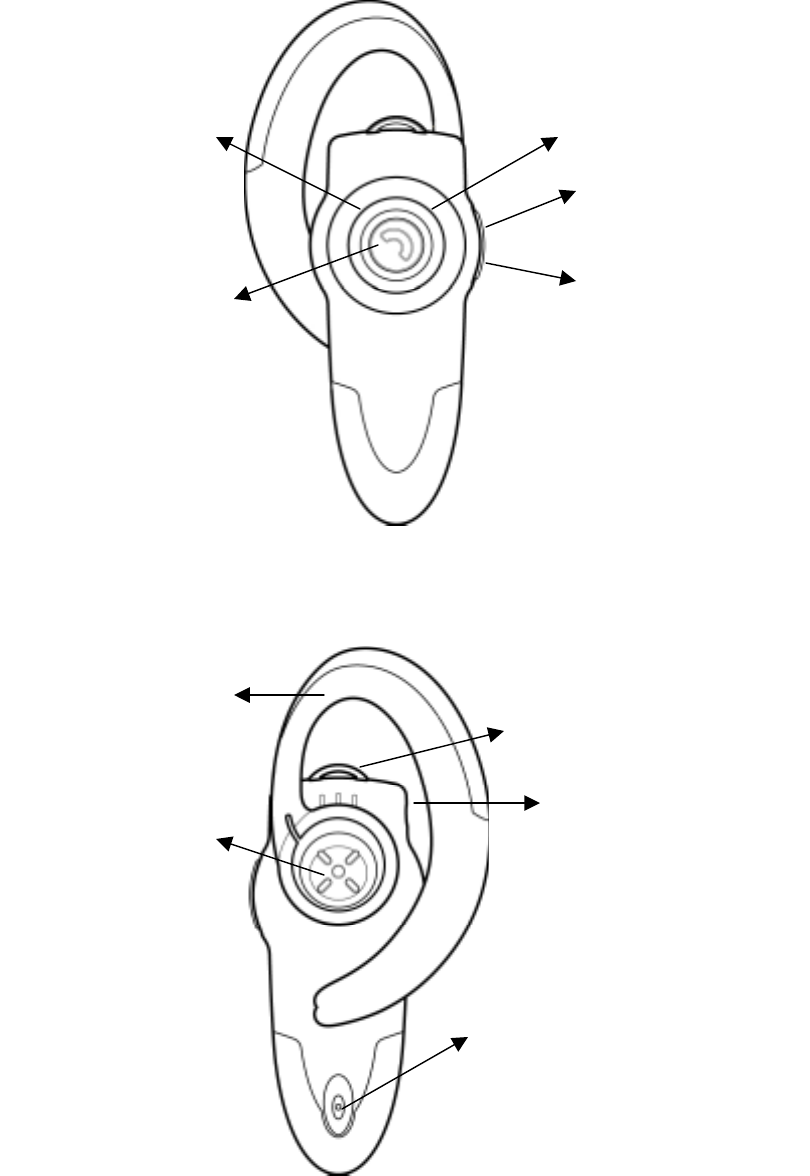
Over view HTC-0331
Front view of the HTC-0331
Back view of the HTC-0331
Ear hook
Red LED Indicator
Volume down Button
Main function button
Blue LED Indicator
Volume up Button
Charging jack
Microphone
Speaker
N
eck Strap

Getting started
Before you can use your Bluetooth headset, you must:
1. The Headset is not fully charged when new, and must be recharged before using. The rechargeable
battery included in headset and power adapter in the package.
2. Pairing the headset with a Bluetooth device,like Bluetooth mobile phone.
Charging
The rechargeable battery built-in the Headset is not fully charged when new, and must be recharged before
using. The first time of recharge takes approximately 3 hours; a fully charged battery will provide
approximately 3 to 4.5 hours of talk time, and 100 up hours of standby time. To charge the battery:
1. Plug the charger into a wall outlet.
2. Connect the other end of the charger into power port of the
headset, and the red light on the headset will illuminate.
3. When the battery is full, the red light on the headset will turn
off.
★ We suggest you to turn off the headset while
charging.
Pairing the Headset with a mobile phone
At the first time to use the Bluetooth Headset with a mobile phone, it must be paired with each other. Once
you have paired, and don’t need to pair it again until you want to use Bluetooth headset with another
Bluetooth device. Please follow the step below:
1. With the headset turned off, press the main function button for 6 seconds until the indicator alternately
flickers in red and blue, and hear two short high tones. The headset is now ready for pairing.
2. Follow your mobile phone instruction manual’s Bluetooth setting section to activate the Bluetooth
feature to pair with the headset. Please make sure the headset is within 1M (3feet) of mobile phone.
3. The mobile phone’s display will indicate that it found one or more Bluetooth devices, the
“HTC-0331”should be included in the list, please select it for pairing.
4. When asked the pin number or passkey by the mobile phone, enter 0000 and confirm it. (
Note: The
0000 is a Default pin in the Headset
.)
5. When pairing is successful, the headset indicator will flicker in blue light.
If no pairing is possible for a period of time (approx. two minutes), the Headset will automatically power off,
You may need to repeat steps 1 to 5 until pairing succeeded.
Multi-Pairing
HTC-0331 supports “Multi-Pairing” function. It allows the headset to be paired with 3 kinds of Bluetooth
devices but connect only one Bluetooth device at the same time.
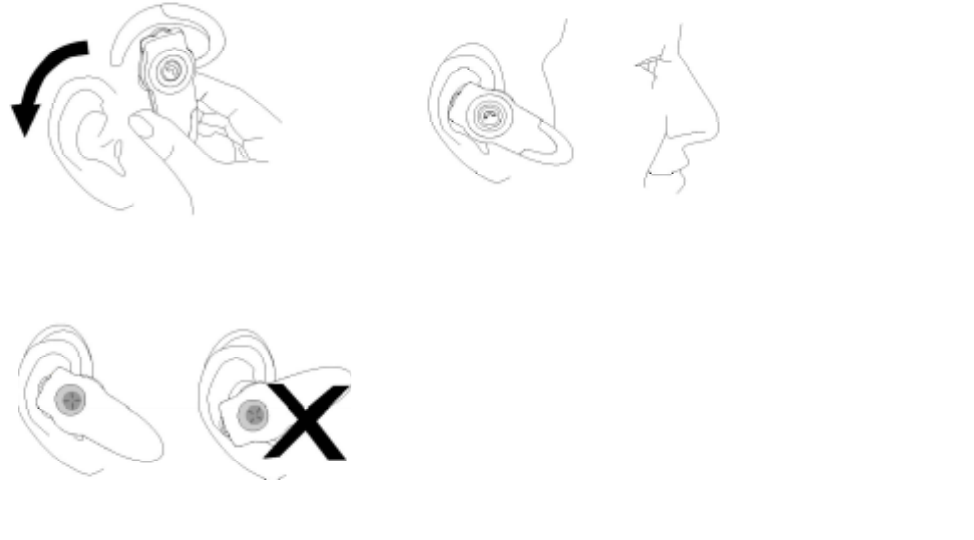
To turn the headset on/off
To turn the headset on
Depress the main function button for approx 3 seconds, and you will hear two short high tones then
the indicator will turn blue and begin to flicker. The headset is now turned on.
To turn the headset off
Depress the main function button switch for approx 3 seconds then you will hear two short high tones then
the red indicator will flash and the headset will turn off.
Battery status
If the Headset’s battery is low power, the red light on the Headset will flash when the headset is power on.
How to putting on the headset?
You can wear the HTC-0331 on either ear. The ear brace is detachable from the earpiece section of the
headset. Simply remove it from the headset and set it in the appropriate direction to fit your ear.
To wear the headset for right-ear use
1. Place the ear hook behind your ear.
2. Make sure the microphone is pointing towards your mouth.
3. Make sure the speaker and microphone positioned as shown in the picture.
Step 1 Step 2
Step 3
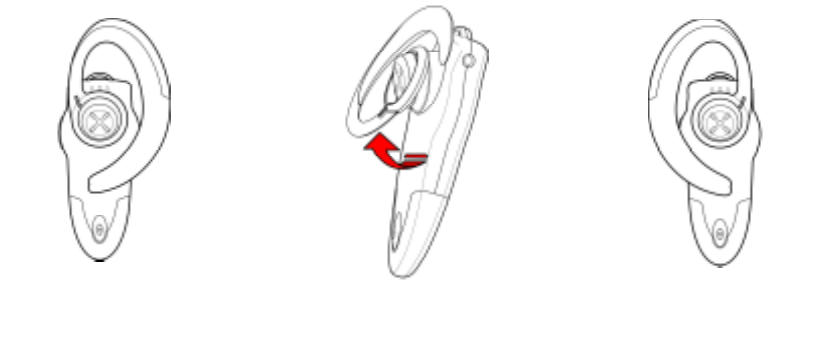
To adjust the ear hook for left-ear use
Please follow steps of picture.
Step 1 Step 2 Step 3
Using the headset
Making and Answering/Ending Calls
After being paired with your mobile phone, you can use the headset to make and receive calls. The headset
can be used with voice dialing if your phone supports this feature. For detailed operation on voice command,
please refer to your mobile phone user manual.
Answering/Ending Calls
When an incoming call is received, you can hear the ring tones through headset speaker, and the blue LED
fast flashes 3 times in each 3 seconds. To answer/end call:
1. When the Headset rings, press the main function button to answer.
2. If needed, adjust the volume. Press the volume up button to increase the volume, press the volume
down button to decrease the volume.
3. If you want to end the call, press the main function button for 3 seconds, or do nothing. After 10
seconds, the Headset will automatically disconnect.
Making Calls
There are two ways to make a call using the Headset: Using the dial pad of mobile phone and Voice dialing:
Using the Dial Pad of mobile phone
To use the dial pad on the mobile phone, dial the phone number. You may hear the dialing tones through
headset. After connected, the conversation will be carried by the Headset.
Using Voice Dialing
If the mobile phone supports voice dialing function
1. Press the main function button of headset
2. After 2 seconds and will heard a beep from headset
3. Say the name of the person to be called, and the phone number will be dialed automatically by phone.
4. If you want to cancel this voice dialing call, please press main function button 1 second.
★What is Voice Dialing?
Voice dialing is some of mobile phones feature. This can provide user speak a name to dial a number instead
of entering a number manually or choosing it from the phone book.
With speaker-dependent, voice dial entries must be explicitly created by speaking and record the name. The
phone will respond to recorded names, and usually only when spoken by the same person who recorded
them.
With speaker-independent voice recognition, no recording is required. When the name spoken by user and
the phone will automatically find out the spoken name with the closest name entered in the phone book.
To reject a call
1. When you receive a call, the headset will be rings and the blue LED fast flashes 3 times in each 3
seconds.
2. If you want to reject this call, please press and hold main function button 2 seconds until you hear a long
beep through headset.
To redial the last dialing number
1. When the headset in the stand by mode
2. Long press volume up or volume down button for 2 second, the headset will redial the last call number
automatically.
To mute the headset
1. When you during a call, if you want to mute the conversation, you can press the volume up or volume
down button.
2. If you want to resume the conversation, press the volume up or volume down button.
To transfer a call
You can transfer a current call directly to your phone. Press for 3 to 4 seconds the main function button
during the call
★ Not all the Bluetooth phones support this feature. If it is the case with your phone, pressing
the main button may end the call and not transfer it to the phone.
Connect with a PC or PDA
You are allowed to connect the Headset with a Bluetooth enabled PC or PDA that is with Audio Gateway
Profiles supported. Please refer to the user manual of your Bluetooth enabled PC or PDA for a setup
information.
Troubleshooting
1. No indication of charging is shown.
If the Headset battery that is empty or has not been used for a long time, it may take a couple minutes for the
Headset indicator to show charging status with a steady red light.
2. If you cannot connect the Headset to your phone.
- Make sure that the Headset is switched on and paired with your phone.
- Make sure that Bluetooth feature is activated on your phone.
- Check that the Headset is within a maximum of 10 meters of your phone and that there are no obstructions,
such as walls, or other electronic devices between the Headset and the phone.
Product maintenance
-Keep the Headset dry. Precipitation, humidity and all types of liquids or moisture can contain minerals that
will corrode electronic circuits.
-Do not use or store the headset in dusty, dirty areas. It moving parts can be damaged.
-Do not store the headset in hot areas. High temperatures can shorten the life of electronic devices, damage
batteries, and warp or melt certain plastics.
-Do not store the headset in cold areas. When it warms up, moisture can form inside, which may damage
electronic circuit boards.
-Do not attempt to open the headset. Which will render the warranty invalid.
-Do not drop, knock or shake the headset. Rough handing can break internal circuit boards.
-Do not use harsh chemicals, cleaning solvents, or strong detergents to clean the headset.
-Do not paint the headset. Paint can clog the moving parts and prevent proper operation.
Children
Keep all accessories out if the reach of small children.
Battery Information
New batteries
For first time use plus the adapter into the Headset and charge it at least 3 hours until the red indicator turns
off.
Battery Care
- Only qualified Service Centers are authorized to remove or replace the battery.
- The rechargeable battery has a long service life treated with good care.
- Temperature extremes can affect the ability of your battery to charge.
- Use the battery only for its intended purpose.
- Never use any charger or battery is damaged.
- Leaving the headset in hot or cold places, such as in a closed car in summer or winter conditions, will
reduce the capacity and lifetime of battery. Always try to keep the battery between –10℃ and 45℃. A
headset with a hot or cold battery may temporarily not work, even when the battery is full charged.
- Do not dispose of a battery in a fire. Dispose of batteries according to local regulations. Do not dispose as
household waste.
FCC Statement
The changes or modifications not expressly approved by the party responsible for compliance could void the user’s
authority to operate the equipment.
User Information
This device complies with part 15 of FCC Rules. Operation is subject to the following two conditions:
(1) This device may not cause harmful interference, and
(2) This device must accept any interference received, including interference that may cause undesired
operation.
To comply with FCC RF exposure requirement, this device and its antenna must not be co-located or
operating in the conjunction with any other antenna or transmitter.