Hp Openvms Version 8 4 Users Manual 6677PRO
Version 8.4 to the manual 97cafb8b-483e-41a4-87d5-b9fbbdbf8703
2015-02-09
: Hp Hp-Hp-Openvms-Version-8-4-Users-Manual-549662 hp-hp-openvms-version-8-4-users-manual-549662 hp pdf
Open the PDF directly: View PDF ![]() .
.
Page Count: 176 [warning: Documents this large are best viewed by clicking the View PDF Link!]

HP OpenVMS Version 8.4
Release Notes
June 2010
This manual describes changes to the software; installation, upgrade,
and compatibility information; new and existing software problems and
restrictions; and software and documentation corrections.
Revision/Update Information: This is a new manual.
Software Version: OpenVMS Version 8.4 for Integrity
servers
OpenVMS Alpha Version 8.4
Hewlett-Packard Company
Palo Alto, California

© Copyright 2010 Hewlett-Packard Development Company, L.P.
Confidential computer software. Valid license from HP required for possession, use or copying.
Consistent with FAR 12.211 and 12.212, Commercial Computer Software, Computer Software
Documentation, and Technical Data for Commercial Items are licensed to the U.S. Government
under vendor’s standard commercial license.
The information contained herein is subject to change without notice. The only warranties for HP
products and services are set forth in the express warranty statements accompanying such products
and services. Nothing herein should be construed as constituting an additional warranty. HP shall
not be liable for technical or editorial errors or omissions contained herein.
Intel and Itanium are registered trademarks of Intel Corporation or its subsidiaries in the United
States and other countries.
Java is a US trademark of Sun Microsystems, Inc.
Oracle is a US registered trademark of Oracle Corporation, Redwood City, California.
OSF and Motif are trademarks of The Open Group in the US and other countries, and UNIX is a
registered trademark of The Open Group.
Microsoft and Windows are U.S. registered trademarks of Microsoft Corporation.
X/Open is a registered trademark, and the X device is a trademark of X/Open Company Ltd. in the
UK and other countries.
ZK6677
This document was prepared using DECdocument, Version 3.3-1b.

Contents
Preface ............................................................ xv
1 OpenVMS Software Installation and Upgrade Release Notes
1.1 HP Software Technical Support Policy ............................ 1–1
1.2 General Application Compatibility Statement ...................... 1–2
1.3 Obtaining Remedial Kits ...................................... 1–3
1.4 Networking Options . . ........................................ 1–3
1.5 Disk Incompatibility with Older Versions of OpenVMS ............... 1–3
1.6 HP DECwindows Motif for OpenVMS ............................ 1–4
1.7 OpenVMS Integrity server Users ................................ 1–4
1.7.1 Storage Controllers ....................................... 1–4
1.7.2 U160 SCSI Support for rx7620 and rx8620 ..................... 1–5
1.7.3 Clearing the System Event Log on Integrity servers ............. 1–5
1.7.4 Firmware for Integrity Servers .............................. 1–6
1.7.5 Booting from the Installation DVD ........................... 1–7
1.7.6 Booting from USB or vMedia Devices . . ....................... 1–8
1.7.7 HP DECwindows Motif Release Notes . ....................... 1–8
1.7.7.1 Keyboard Support ..................................... 1–8
1.8 OpenVMS Alpha Users ....................................... 1–8
1.8.1 Firmware for OpenVMS Alpha Version 8.4 ..................... 1–8
1.8.2 Upgrade Paths . . ........................................ 1–8
1.9 Kerberos for OpenVMS ....................................... 1–10
1.10 Modifying SYSTARTUP_VMS.COM ............................. 1–12
1.11 Encryption for OpenVMS ...................................... 1–12
1.12 Upgrading HP DECram V3.n.................................. 1–12
1.13 Converting the LANCP Device Database . . ....................... 1–13
1.14 DECnet-Plus Requires a New Version ............................ 1–13
1.15 Remove TIE Kit Before Upgrade ................................ 1–14
1.16 Installation Failure of Layered Products on Alternate Devices or
Directories ................................................ 1–14
2 OpenVMS Associated Products Release Notes
2.1 Associated Product Support .................................... 2–1
2.2 HP TCP/IP Services for OpenVMS ............................... 2–2
2.3 NetBeans Version 5.5.1 Requires Latest JDK ...................... 2–2
2.4 Problem Accessing DFS Mounted Disk ........................... 2–2
2.5 HP DCE for OpenVMS Restriction (Integrity servers Only) ............ 2–2
2.6 XML-C Product Zip File ....................................... 2–3
2.7 OpenVMS e-Business and Integration Infrastructure Package . . ....... 2–3
2.8 Updates to Freeware Readme File ............................... 2–3
2.9 CMAP Files Added . . ........................................ 2–4
iii
2.10 COBOL: Changes in I/O Run-Time Diagnostics and RMS Special
Registers .................................................. 2–4
2.11 COM for HP OpenVMS (Alpha Only) . ............................ 2–4
2.11.1 COM for OpenVMS Support ................................ 2–4
2.11.2 Registry Access Error with Heavy Load of Applications . ........... 2–4
2.12 DECdfs Version 2.4 Required for OpenVMS Version 8.3 . . . ........... 2–4
2.13 DECforms Web Connector Version 3.0 (Alpha Only) ................. 2–5
2.14 DEC PL/I: RTL Support for OpenVMS ............................ 2–5
2.15 FMS Kits ................................................. 2–5
2.16 Graphical Configuration Manager (Alpha Only) . . ................... 2–6
2.17 HP DECram ................................................ 2–6
2.17.1 DECram Available with OpenVMS Version 8.2 and later ........... 2–6
2.17.2 Conflict with DECRYPT DCL Command ....................... 2–6
2.18 HP DECwindows Motif for OpenVMS ............................ 2–6
2.18.1 New Locales Added . . . .................................... 2–7
2.18.2 User-Written Transports not Supported ....................... 2–7
2.19 HP Secure Web Server Version Support ........................... 2–7
2.20 HP Pascal for OpenVMS Alpha Systems .......................... 2–7
2.20.1 HP Pascal: Version 5.8A (or later) Required to Create STARLET
Library (Alpha Only) . . .................................... 2–8
2.20.2 Installing HP Pascal After an Upgrade (Alpha Only) . . . ........... 2–8
2.21 WEBES and SEA Support on Integrity servers . . ................... 2–8
3 General User Release Notes
3.1 SYS$GETTIM_PREC System Service Declaration ................... 3–1
3.2 Problem With F$GETSYI("RAD_CPUS") .......................... 3–1
3.3 HP Code Signing Service for OpenVMS Support . ................... 3–1
3.4 Symbolic Links Implementation Changes ......................... 3–1
3.4.1 Logical Names ........................................... 3–1
3.4.2 Audit Alarms Fixed . . . .................................... 3–2
3.5 SHOW SYSTEM/STATE=MUTEX Does not Display the Processes . . . . . . 3–2
3.6 SWB V1.1-12 Installation Warnings . . ............................ 3–3
3.7 Ctrl/P at the Console Does not Always Work ....................... 3–3
3.8 Installing Oracle Database 10g Release 2 for OpenVMS Fails .......... 3–4
3.9 Serial Port Enumeration . . .................................... 3–4
3.10 Old Firmware Cannot Translate Messages Written to the System Event
Log....................................................... 3–6
3.11 TZ Function in C RTL ........................................ 3–7
3.12 InfoServer Utility and FDDI ................................... 3–7
3.13 New Qualifier for DCL Command SET PASSWORD ................. 3–7
3.14 OpenVMS Freeware CDs . . .................................... 3–7
3.14.1 Freeware Menu Unavailable (Integrity servers Only) . . ........... 3–8
3.15 DCL Commands . ............................................ 3–8
3.15.1 SHUTDOWN.COM on OpenVMS Graphics Console (Integrity servers
only) ................................................... 3–8
3.15.2 DIAGNOSE Command No Longer Supported ................... 3–8
3.15.3 MOUNT Command Restriction . . ............................ 3–8
3.16 DECmigrate Not on Open Source Tools CD ........................ 3–9
3.17 HP Secure Web Browser . . .................................... 3–9
3.17.1 Increased Memory Required ................................ 3–9
3.17.2 Installation Error on ODS-2 Disk Volume (Integrity servers Only) . . . 3–9
3.18 Documentation Corrections .................................... 3–10
iv
3.18.1 HP OpenVMS Linker Utility Manual Update ................... 3–10
3.18.1.1 HP C++ Examples ..................................... 3–10
3.18.2 HP PCSI Utility Online help and Manual: $PRODUCT REGISTER
VOLUME Syntax Error Correction ........................... 3–10
3.18.3 iCAP Release Notes: GiCAP Functionality not Available ........... 3–10
3.18.4 POLYCENTER Software Installation Utility Developer’s Guide:
PRODUCT Command Update ............................... 3–11
3.18.5 HP OpenVMS System Manager’s Manual Update ................ 3–11
3.18.5.1 Getting Information About Devices on the System ............ 3–11
3.18.5.2 Initializing a New Volume with ODS-5 Format ............... 3–13
3.18.5.3 Converting from ODS-2 to ODS-5 . . ....................... 3–13
3.18.5.4 New Extended File Specifications Characteristics ............. 3–14
3.18.5.5 ODS-2 and ODS-5 Used Together . . ....................... 3–14
3.18.5.6 Performing Image Backups to Disk . ....................... 3–15
3.18.5.7 Mounting a Volume With Caching Disabled . . . ............... 3–16
3.18.5.8 System-Wide Statistics . . ................................ 3–16
3.18.5.9 Disabling Caching for a Volume ........................... 3–16
3.18.5.10 Understanding File System Data Caches .................... 3–17
3.18.6 HP OpenVMS RTL Library (LIB$) Manual ..................... 3–17
3.18.7 Documentation Error: LCKMGR_CPUID System Parameter ....... 3–18
3.18.8 MMG_CTLFLAGS: Documentation Error ...................... 3–18
3.18.9 HP OpenVMS System Analysis Tools Manual ................... 3–18
3.18.10 HP OpenVMS Programming Concepts Manual .................. 3–18
3.18.10.1 Saving System Dumps . . ................................ 3–18
3.19 HP OpenVMS DELTA/XDELTA Debugger Manual Update ........... 3–18
3.19.1 HP OpenVMS Version 8.2 New Features and Documentation Overview:
Librarian Utility Corrections ................................ 3–18
3.19.1.1 /REMOVE Qualifier Correction ........................... 3–19
3.19.1.2 Accessing ELF Object Libraries Correction . . . ............... 3–19
3.19.2 HP OpenVMS RTL Library (LIB$) Manual Corrections ........... 3–20
3.19.2.1 HP OpenVMS RTL Library (LIB$) Manual: Rounding Rule for
LIB$CVT_DX_DX ..................................... 3–20
3.19.3 HP OpenVMS RTL Library (LIB$) Manual: Platform Restrictions . . . 3–20
3.19.4 HP OpenVMS System Manager’s Manual: IPC Commands
Restriction .............................................. 3–21
3.20 Network Update Restrictions from Version 8.2 to Version 8.2–1 . ....... 3–21
3.21 Synchronous Data Links not Supported ........................... 3–21
3.22 Duplex-Mode Mismatch Errors . ................................ 3–22
4 System Management Release Notes
4.1 SYS$TIMEZONE_RULE Logical Replaces Hyphen (-) with Caret (^) .... 4–1
4.2 Issues with Time Zone Configuration ............................. 4–1
4.3 OpenVMS as a Guest Operating System on Integrity VM ............. 4–2
4.3.1 "Guest Punishment" Scenarios ............................... 4–2
4.3.2 Increased CPU Consumption After Shutdown ................... 4–4
4.3.3 OpenVMS Guest Does not Support Attached I/O Devices . . . ....... 4–4
4.3.4 Networking or Storage Interface Support ...................... 4–4
4.4 Provisioning OpenVMS Using HP SIM ........................... 4–4
4.4.1 Provisioning OpenVMS Guest Limitation ...................... 4–4
4.4.2 System Firmware . ........................................ 4–5
4.4.3 Provisioning Multiple Servers ............................... 4–5
4.4.4 Provisioning From HP SIM Central Management Server . . . ....... 4–5
4.4.5 InfoServer Name Length . . . ................................ 4–5
v
4.4.6 OpenVMS InfoServer and the Integrity servers on the Same LAN . . . 4–5
4.4.7 EFI Firmware ........................................... 4–5
4.4.8 Management Processor .................................... 4–5
4.4.9 OpenVMS TCP/IP Provisioning Limitation . . ................... 4–5
4.4.10 Limitation with Deploying OpenVMS on Multiple Target Servers
Simultaneously .......................................... 4–6
4.5 Insight Dynamics - Virtual Server Environment for OpenVMS ......... 4–6
4.5.1 Utilization Data Collection Fails . ............................ 4–6
4.5.2 Problem While Creating a New or Replacement Simulated System . . . 4–7
4.5.3 Utilization Data not Available for OpenVMS Sub-OS Workloads . . . . . 4–7
4.5.4 Insight Software Features not Supported on OpenVMS . ........... 4–7
4.6 Performance Enhancements .................................... 4–8
4.6.1 Enhancements to Write Bitmaps . ............................ 4–8
4.6.1.1 WBM_MSG_INT Parameter Updates ....................... 4–8
4.6.1.2 WBM_MSG_UPPER and WBM_MSG_LOWER Parameter
Updates . ............................................ 4–8
4.6.1.3 Asynchronous SetBit Messages ........................... 4–9
4.6.1.4 Reduced SetBit Messages for Sequential I/O ................. 4–9
4.6.2 Exception Handling Performance Improvements (Integrity servers
Only) .................................................. 4–9
4.6.3 Exception Handling (Integrity servers Only) . ................... 4–9
4.6.4 Image Activation (Integrity servers Only) . . . ................... 4–10
4.6.5 Global Section Creation and Deletion ......................... 4–10
4.6.6 Dedicated CPU Lock Manager . . . ............................ 4–10
4.6.7 Ctrl/T Alignment Faults .................................... 4–10
4.7 Error and Warning Messages from ACPI During Boot ................ 4–10
4.8 Large Device Name Support for Accounting Utility .................. 4–10
4.9 PAGED_LAL_SIZE New System Parameter ....................... 4–11
4.9.1 Paged Pool Lookaside Lists ................................. 4–11
4.10 2 TiB Disk Volume Support Restrictions .......................... 4–11
4.11 Configuring SAS Tape Drives ................................... 4–12
4.12 External SAS Disk Device Naming . . ............................ 4–12
4.13 External Authentication . . .................................... 4–12
4.13.1 External Authentication and Password Policy ................... 4–12
4.13.2 Integrity servers External Authentication Support ............... 4–13
4.13.3 SET PASSWORD Behavior Within a DECterm Terminal Session . . . . 4–13
4.13.4 No Password Expiration Notification on Workstations . ........... 4–13
4.13.5 Restriction in ACME_SERVER Process (Integrity servers only) . . . . . 4–13
4.14 Itanium Primary Bootstrap (IPB) Fails to Find the Valid Dump
Devices .................................................... 4–14
4.15 SHUTDOWN.COM Changes ................................... 4–14
4.16 OpenVMS Cluster Systems .................................... 4–14
4.16.1 Cluster over IP (IP Cluster Interconnect) ....................... 4–14
4.16.1.1 Software Requirements ................................. 4–14
4.16.1.2 Integrity servers Satellite Node and Bootserver in the Same
LAN................................................ 4–14
4.16.1.3 Alpha Satellite Node Requires LAN Channels With Disk
Server . . ............................................ 4–15
4.16.1.4 IPv6 Support ......................................... 4–15
4.16.1.5 Dynamic Host Configuration Protocol (DHCP) or Secondary
Address Support . . . .................................... 4–15
4.16.1.6 Multiple IP Interface Configuration ........................ 4–15
4.16.1.7 ifconfig Command Usage ................................ 4–15
4.16.1.8 Multiple Gateway Configuration .......................... 4–15
vi
4.16.1.9 Block Transfer XMIT Chaining ........................... 4–15
4.16.1.10 LANCP for Downline Load ............................... 4–16
4.16.1.11 Duplex Mismatch ...................................... 4–16
4.16.1.12 Configuring a Node During Upgrade ....................... 4–16
4.16.2 OpenVMS Cluster Support for Integrity VM .................... 4–16
4.16.2.1 Cluster Interconnect for OpenVMS Guest ................... 4–16
4.16.2.2 MSCP Support for Clusters in Integrity VM Environment ...... 4–16
4.16.2.3 Online Migration Support ............................... 4–16
4.16.3 Mixed Platform Support .................................... 4–17
4.16.4 Satellite Systems using Port Allocation Class ................... 4–17
4.17 Mixed-version Cluster Compatibility of a Six-member Shadowset ....... 4–17
4.18 Backward Compatibility of a Six-member Shadowset . ............... 4–18
4.19 WBEM Services and WBEM Providers for OpenVMS . ............... 4–18
4.19.1 Increased CPU Consumption With WBEM on OpenVMS Guest ..... 4–18
4.19.2 WBEM Providers Support for OpenVMS Guest . . . ............... 4–18
4.19.3 Based on OpenPegasus 2.9 . . ................................ 4–19
4.19.4 Supports nPartitions and iCAP .............................. 4–19
4.19.5 Restart cimserver.exe to Unload Providers on OpenVMS ........... 4–19
4.19.6 Use Quotes Around Command Line Options .................... 4–19
4.20 Writing the System Dump File to an Alternate Disk . . ............... 4–19
4.21 Monitor Utility Changes ...................................... 4–19
4.21.1 Guest Operating System on Integrity VM ...................... 4–19
4.21.2 Version-to-Version Compatibility of MONITOR Data .............. 4–21
4.21.3 Playing Back Data from a Recording File ...................... 4–21
4.22 System Parameters . . ........................................ 4–21
4.23 SYS$LDDRIVER Restriction . . . ................................ 4–22
4.24 CPU_POWER_MGMT Default Value Changed ..................... 4–22
4.25 Booting A Satellite System with Reserved Memory . . . ............... 4–22
4.26 SCACP Error Counter Reports Retransmit Errors ................... 4–22
4.27 Virtual Connect ............................................. 4–23
4.27.1 Failover and RECNXINTERVAL ............................. 4–23
4.28 INITIALIZE/ERASE=INIT Before Using Media ..................... 4–23
4.29 Performance Data Collector for OpenVMS (TDC) ................... 4–23
4.30 Recovering From System Hangs or Crashes (Integrity servers Only) ..... 4–23
4.31 DECdtm/XA with Oracle 8iand 9i(Alpha Only) .................... 4–24
4.32 Device Unit Number Increased . ................................ 4–24
4.33 EDIT/FDL: Fixing Recommended Bucket Size ...................... 4–24
4.34 Using EFI$CP Utility not Recommended . . . ....................... 4–25
4.35 Error Log Viewer (ELV) Utility: TRANSLATE/PAGE Command . ....... 4–25
4.36 Cluster Compatibility Patch Kits ................................ 4–25
4.36.1 Patch Kits Needed for Cluster Compatibility ................... 4–26
4.36.2 API to Correct Incompatibility of FC and SCSI Multipath with Some
Third-Party Products ..................................... 4–27
4.36.3 DDT Intercept Establisher Routines and Device Configuration
Notification Results ....................................... 4–28
4.36.4 Cluster Performance Reduced with CI-LAN Circuit Switching ...... 4–28
4.36.5 Multipath Tape Failover Restriction . . . ....................... 4–29
4.36.6 No Automatic Failover for SCSI Multipath Medium Changers ...... 4–29
4.37 OpenVMS Galaxy (Alpha Only) . ................................ 4–29
4.37.1 Galaxy Definitions ........................................ 4–30
4.38 Multiple nPartitions on Cell-based Systems . ....................... 4–30
4.38.1 OpenVMS Graphical Configuration Manager ................... 4–30
4.38.2 Galaxy on ES40: Uncompressed Dump Limitation ............... 4–30
4.38.3 Galaxy on ES40: Turning Off Fastpath ....................... 4–31
vii
4.39 Corrupted Version 2 Format Database ........................... 4–31
4.40 System Parameters .......................................... 4–31
4.40.1 New System Parameters ................................... 4–31
4.40.2 Obsolete System Parameters ................................ 4–31
4.40.3 System Parameter Changes ................................. 4–32
4.41 Terminal Fallback Facility . .................................... 4–32
4.42 User Environment Test Package (Integrity servers Only) . . ........... 4–33
4.43 Recommended Caching Methods ................................ 4–34
4.44 Analyze Utility for OpenVMS .................................. 4–34
4.44.1 Formatted Symbol Vector Correctly Shown in Data Segment ....... 4–34
4.44.2 Transfer Array Formatted in Data Segment . ................... 4–34
4.44.3 System Version Array Formatted in Dynamic Segment . ........... 4–35
4.44.4 Enhancements for the /SEGMENT Qualifier .................... 4–35
4.44.5 Support for Section Escaping Added .......................... 4–35
4.45 INSTALL Utility for OpenVMS (Installing Resident Images in S2
Space) .................................................... 4–35
5 Programming Release Notes
5.1 Symbolic Debugger ........................................... 5–1
5.2 C++ Run-Time Library ........................................ 5–1
5.3 Process/Application Hangs . .................................... 5–3
5.4 AST Delivery Clarification in Programs using POSIX Threads ......... 5–3
5.5 RMS $PARSE Validation of Directory Files ........................ 5–4
5.6 No-IOLOCK8 Fibre Channel Port Drivers ......................... 5–4
5.7 C++ Compiler . . . ............................................ 5–5
5.8 Building DCE IDL C++ Applications . ............................ 5–5
5.9 Privileged Programs may Need a Recompile (Alpha Only) . . ........... 5–6
5.10 Privileged Data Structures Updates . . ............................ 5–6
5.10.1 KPB Extensions .......................................... 5–7
5.10.2 CPU Name Space ........................................ 5–7
5.10.3 64-Bit Logical Block Number (LBN) .......................... 5–7
5.10.4 Forking to a Dynamic Spinlock . . ............................ 5–7
5.10.5 UCB/DDB Updates . . . .................................... 5–8
5.10.6 PCB$T_TERMINAL Size Increase ........................... 5–8
5.10.7 Per-Thread Security Impacts Privileged Code and Device Drivers . . . . 5–8
5.11 Applications Using Floating-Point Data .......................... 5–10
5.11.1 IEEE Floating-Point Filter (Integrity servers Only) ............... 5–10
5.11.2 Ada Event Support (Integrity servers Only) . . ................... 5–10
5.11.3 C++ Language Issues (Integrity servers Only) ................... 5–11
5.12 Ada Compiler(Integrity servers Only) ............................ 5–11
5.13 Backup API: Journaling Callback Events Restriction ................ 5–11
5.14 C Programs: Compiling with CASE_LOOKUP=SENSITIVE Settings . . . . 5–11
5.15 C Run-Time Library .......................................... 5–11
5.15.1 C RTL TCP/IP Header File Updates .......................... 5–12
5.15.2 Backport Library No Longer Shipped ......................... 5–12
5.15.3 Header File <time.h> Changes . . . ............................ 5–12
5.15.4 Header File <time.h> Makes *_r Non-ANSI Functions Visible . . . . . . 5–13
5.15.5 Header File <builtins.h> _ _CMP_SWAP* and _Interlocked* Visible to
C++ ................................................... 5–13
5.15.6 Builtin _ _fci Added for Integrity servers ....................... 5–13
5.15.7 No New Entries for DECC$*.OLB Object Libraries ............... 5–13
5.16 Calling Standard and Rotating Registers (Integrity servers Only) . . . . . . 5–13
5.17 Common Data Security Architecture (CDSA) Considerations .......... 5–14
viii
5.17.1 Secure Delivery . . ........................................ 5–14
5.17.2 Installation and Initialization Considerations ................... 5–14
5.18 Debugging Modes: Avoiding CPUSPINWAIT Bugchecks .............. 5–15
5.19 Delta/XDelta Debuggers ....................................... 5–15
5.19.1 XDELTA Register Display Consideration (Integrity servers Only) .... 5–15
5.20 File Applications: Corrections to Guide to OpenVMS File Applications
.......................................................... 5–16
5.21 HP BLISS Compiler Warnings with RMS Structures (Integrity servers
Only) ..................................................... 5–16
5.22 Potential Must-Be-Zero RMS Error: Making Room for New File Options
intheFAB................................................. 5–17
5.23 HP COBOL Run-Time Library (RTL) ............................ 5–18
5.23.1 Performance Improvement of COBOL CALL Statement ........... 5–18
5.24 HP Fortran for Integrity servers ................................ 5–18
5.25 HP MACRO for OpenVMS .................................... 5–19
5.25.1 Enhancements for the Macro-32 Compiler ...................... 5–19
5.25.2 HP MACRO for OpenVMS Integrity servers .................... 5–21
5.25.3 HP MACRO for OpenVMS Alpha Systems ...................... 5–22
5.25.4 /OPTIMIZE=VAXREGS Qualifier Not Supported on Integrity
servers . ................................................ 5–22
5.25.5 Floating Divide-by-Zero Error Not Raised (Integrity servers Only) . . . 5–22
5.26 Hypersort Utility ............................................ 5–23
5.26.1 Reporting a Problem to HP . ................................ 5–23
5.26.2 Large Files Restriction ..................................... 5–23
5.26.3 Hypersort and VFC Files Restriction . . . ....................... 5–23
5.26.4 /FORMAT=RECORD_SIZE Restriction . ....................... 5–23
5.26.5 Using Hypersort with Search Lists and Other Uses of Logical Names
....................................................... 5–24
5.26.6 Lack of Free Space for Work Files ............................ 5–24
5.26.7 Input Asterisk (*) Restriction ................................ 5–24
5.26.8 Optimal Working Set Extent and Page File Quota Settings . ....... 5–24
5.27 Intel Assembler (Integrity servers Only) . . . ....................... 5–24
5.28 Librarian Utility ............................................ 5–24
5.28.1 Linking Against Data-Reduced ELF Object Libraries Not
Recommended (Integrity servers Only) . ....................... 5–24
5.28.2 Failure to Insert or Replace .STB files in an Integrity servers Library
(Integrity servers Only) .................................... 5–25
5.28.3 Librarian Fails to Report Errors When Process Quota Too Low ..... 5–25
5.29 Linker Utility for OpenVMS Alpha .............................. 5–25
5.29.1 Linker Appears to Hang When Many Files Are Specified .......... 5–26
5.29.2 Change in Linker Default Behavior with Library Check . . . ....... 5–26
5.29.3 Limit of 25 Elements on Stack .............................. 5–26
5.30 Linker Utility for OpenVMS Integrity servers ...................... 5–27
5.30.1 Linker Writes Incorrect Interimage Debug Fixups into Debug Symbol
File .................................................... 5–27
5.30.2 /SELECTIVE_SEARCH Qualifier Might Incorrectly Ignore Transfer
Address ................................................ 5–27
5.30.3 Maximum Number of Sections ............................... 5–28
5.30.4 Incorrect Creation Date of Shareable Images in the Map File ....... 5–28
5.30.5 Demangler Information Look Up Results in Linker Access
Violation ................................................ 5–29
5.30.6 Incorrect Secondary Messages for the NOGLOSYM Error Message . . . 5–29
5.30.7 Incorrect Information for Undefined Symbols ................... 5–29
5.30.8 Incorrect UNMAPFIL Error . ................................ 5–29
ix
5.30.9 Max Ident Length Change for Shareable Images in Map ........... 5–29
5.30.10 Linkage Type Check for Shareable Images . . ................... 5–29
5.30.11 Program Section Attribute ABS Ignored ....................... 5–30
5.30.12 Linker ACCVIOs when FP_MODE Literal Missing From Command
Line ................................................... 5–30
5.30.13 OpenVMS Integrity servers Object Module and Image File
Information Currently Unavailable ........................... 5–30
5.30.14 Differences Between the Integrity servers Linker and the Alpha
Linker ................................................. 5–30
5.30.15 LINK_ORDER Section Header Flag Not Supported ............... 5–30
5.30.16 Linking Against Data-Reduced ELF Object Libraries Not
Recommended ........................................... 5–31
5.30.17 Error in Handling Initialized Overlaid Program Sections Fixed . . . . . 5–31
5.30.18 Removal of Linker Qualifiers /EXPORT_SYMBOL_VECTOR and
/PUBLISH_GLOBAL_SYMBOLS . ............................ 5–32
5.30.19 Support for Longer Symbol Names in Options ................... 5–32
5.30.20 Better Use of Memory for Linker-Created Code Stubs . . ........... 5–32
5.30.21 Compiler Support for Demangled Symbol Names ................ 5–32
5.31 LTDRIVER: CANCEL SELECTIVE Restriction . . ................... 5–32
5.32 Mail Utility: Threads Restriction for Callable Mail .................. 5–33
5.33 OpenVMS System Dump Analyzer (SDA) ......................... 5–33
5.33.1 CLUE Commands Not Ported to OpenVMS Integrity servers ....... 5–33
5.34 PL/I Libraries Not Included in OpenVMS Integrity servers Version 8.2 . . . 5–33
5.35 POSIX Threads Library . . . .................................... 5–33
5.35.1 Support for Process-shared Objects ........................... 5–34
5.35.2 New Return Status for pthread_mutex_lock . ................... 5–34
5.35.3 Support for New API pthread_mutex_tryforcedlock_np . ........... 5–34
5.35.4 Stack Overflows During Exception Handling (Integrity servers
Only) .................................................. 5–35
5.35.5 THREADCP Command Behavior on Integrity Servers . . ........... 5–36
5.35.6 Floating-Point Compilations and Exceptions (Integrity servers
Only) .................................................. 5–36
5.35.7 C Language Compilation Header File Changes .................. 5–36
5.35.8 New Priority Adjustment Algorithm .......................... 5–37
5.35.9 Process Dumps ........................................... 5–37
5.35.10 Dynamic CPU Configuration Changes ......................... 5–37
5.35.11 Debugger Metering Function Does Not Work . ................... 5–38
5.36 RTL Library (LIB$) .......................................... 5–38
5.36.1 RTL Library (LIB$) Help Omission ........................... 5–38
5.36.2 RTL Library (LIB$): Calling Standard Routines (Integrity servers
Only) .................................................. 5–38
5.37 Screen Management (SMG$) Documentation ....................... 5–39
5.38 SORT32 Utility . ............................................ 5–40
5.38.1 CONVERT Problem With DFS-Served Disks ................... 5–40
5.38.2 Temporary Work Files Not Always Deleted . . ................... 5–40
5.38.3 SORT/SPECIFICATION With Compound Conditions: Requirement
....................................................... 5–40
5.38.4 Performance Problem with Variable Length Records . . ........... 5–40
5.38.5 Work File Directories Restriction ............................ 5–41
5.39 Timer Queue Entries (TQEs) ................................... 5–41
5.40 Watchpoint Utility (Integrity servers Only) ........................ 5–41
5.41 Whole Program Floating-Point Mode (Integrity servers Only) .......... 5–41
x
6 Hardware Release Notes
6.1 USB Device Support . ........................................ 6–1
6.2 MP and BMC Console Restrictions (Integrity servers Only) ........... 6–2
6.2.1 Input, Output, and Error Device Restriction .................... 6–2
6.2.2 Remapping Ctrl/H to the Delete Key . . ....................... 6–2
6.3 AlphaServer 2100 . . . ........................................ 6–2
6.3.1 Console Display . . ........................................ 6–3
6.3.2 SCSI Controller Restriction . ................................ 6–3
6.4 AlphaServer 8200/8400: FRU Table Error . ....................... 6–4
6.5 AlphaServer ES47/ES80/GS1280 Systems . . ....................... 6–4
6.5.1 INIT Console Command Usage on ES47/ES80/GS1280 Soft
Partitions ............................................... 6–4
6.5.2 RAD Support . . . ........................................ 6–4
6.5.3 License Requirements ..................................... 6–4
6.5.4 STOP/CPU and Shutdown Behavior . . . ....................... 6–4
6.5.5 Setting Time at MBM ..................................... 6–5
6.6 AlphaServer GS Series Systems . ................................ 6–5
6.6.1 AlphaServer GS80/160/320 Systems: Device Restriction ........... 6–5
6.6.2 OpenVMS Galaxy License Enforcement . ....................... 6–5
6.6.3 Installing Licenses ........................................ 6–5
6.6.4 AlphaServer GS60/GS60E/GS140 Multiple I/O Port Module
Configuration Restriction . . . ................................ 6–7
6.7 AlphaStation 200/400: ISA_CONFIG.DAT Changes Required . . ....... 6–7
6.8 AlphaStation 255: PCI Configuration Restriction ................... 6–8
6.9 ATI RADEON 7000 Graphics (Integrity servers Only) . ............... 6–8
6.9.1 Integrity servers Graphics Support ........................... 6–8
6.9.2 Hardware Accelerated 3D Graphics Not Supported on RADEON 7000
....................................................... 6–9
6.10 ATI RADEON 7500 Graphics . . . ................................ 6–9
6.10.1 Resource Requirements .................................... 6–9
6.10.2 DECW$OPENGLSHR_RADEON.EXE Renamed to
DECW$MESA3DSHR_RADEON.EXE . . ....................... 6–10
6.10.3 Support Limitations ....................................... 6–10
6.10.4 Video Artifacts at High Refresh Rates . . ....................... 6–10
6.10.5 OpenGL Supports IEEE Arithmetic Only ...................... 6–10
6.10.6 DECwindows Server Hangs When Output Is Written to the Graphics
Console (OPA0) . . ........................................ 6–10
6.10.7 Monitor Must Be Connected During Initialization . ............... 6–11
6.10.8 Boot Reset Recommendation (Alpha Only) ...................... 6–11
6.10.9 No Overlay Planes ........................................ 6–11
6.10.10 Single Colormap . . ........................................ 6–11
6.10.11 Single Bit Depth for All Windows ............................ 6–11
6.10.12 Pixel Depth for Read/Write Color Map . . ....................... 6–12
6.10.13 Backing Store/Save Unders Not Supported for 3D Windows . ....... 6–12
6.10.14 Threads Restriction ....................................... 6–12
6.10.15 No Support for Single Buffered Visuals ....................... 6–12
6.10.16 No 3D Support for Color Index Mode . . . ....................... 6–12
6.10.17 Timer Mechanism ........................................ 6–12
6.11 DECwindows X11 Display Server (Alpha Only) ..................... 6–13
6.11.1 S3 Multihead Graphics .................................... 6–13
6.12 DIGITAL Modular Computing Components (DMCC) . ............... 6–13
6.12.1 Alpha 5/366 and 5/433 PICMG SBC Restriction . . ............... 6–13
6.12.2 Updating the SRM Console . ................................ 6–13
6.13 Digital Personal Workstation: Booting OpenVMS V7.3-1 and Higher .... 6–14
xi
6.14 Dual-Controller HSGnn with Many LUNs Can Fail Under Heavy I/O
Load . . .................................................... 6–14
6.15 Open3D Graphics Licensing Change . ............................ 6–15
6.16 PowerStorm 300/350 PCI Graphics Support for OpenVMS . ........... 6–15
6.17 RFnn DSSI Disk Devices and Controller Memory Errors . . . ........... 6–16
6.18 RZnn Disk Drive Considerations ................................ 6–18
6.18.1 RZ25M and RZ26N Disk Drives: Recommendations . . . ........... 6–18
6.18.2 RZ26N and RZ28M Disks: Recommended Firmware Support ....... 6–19
6.18.3 RZ26L and RZ28 Disks: Required Firmware for Multihost Use . . . . . 6–19
6.18.3.1 Firmware Revision Level 442 Requirements ................. 6–19
6.18.3.2 Firmware Revision Level 442 Installation Procedure ........... 6–19
6.19 sx1000 Integrity Superdome ................................... 6–20
6.20 ZLX Graphics Boards Support ................................. 6–20
6.21 Recompiling and Relinking OpenVMS Device Drivers ................ 6–20
6.21.1 Alpha and VAX SCSI Device Drivers .......................... 6–20
6.21.2 OpenVMS Alpha Device Drivers . ............................ 6–21
6.22 Device Driver MON Version Handling ............................ 6–21
6.23 Possible Per-Threads Security Impact on Alpha Device Drivers ........ 6–21
6.24 Device IPL Setup for OpenVMS Alpha Drivers . . ................... 6–21
6.25 CRCTX Routines Enhanced ................................... 6–22
6.26 Adapter Release Notes ........................................ 6–22
6.26.1 Fibre Channel EFI Driver and Firmware Requirements ........... 6–22
6.26.2 Booting with Multiple Fibre Channel Boot Entries ............... 6–23
A Interlocked Memory Instructions (Alpha Only)
A.1 Required Code Checks . . . .................................... A–1
A.2 Using the Code Analysis Tool (SRM_CHECK) . . . ................... A–1
A.3 Noncompliant Code Characteristics . ............................ A–2
A.4 Coding Requirements ......................................... A–3
A.5 Compiler Versions ........................................... A–5
A.6 Recompiling Code with ALONONPAGED_INLINE or
LAL_REMOVE_FIRST . . . .................................... A–6
Index
Tables
1–1 Supported Versions of DECwindows Motif . . . ................... 1–4
1–2 Firmware Versions for Entry-Class Integrity Servers . . ........... 1–6
4–2 Patch Kits Required for Cluster Compatibility ................... 4–26
4–2 Patch Kits Required for Cluster Compatibility ................... 4–27
4–3 Galaxy Definitions ........................................ 4–30
4–4 TFF Character Fallback Tables . . ............................ 4–33
5–1 Macro-32 New Built-ins .................................... 5–19
6–1 Changes to Device Description Block .......................... 6–8
6–2 Supported Microcode Revision Levels ......................... 6–17
6–3 Commands for Updating Microcode in Certain DSSI Disk Devices . . . 6–18
6–4 Revision Level 442 Firmware Compatibility . ................... 6–19
A–1 Versions of OpenVMS Compilers . ............................ A–5
xii

Preface
Intended Audience
This manual is intended for all users of the HP OpenVMS for Integrity servers or
HP OpenVMS Alpha Version 8.4 operating system. Read this manual before you
install, upgrade, or use OpenVMS Version 8.4.
Document Structure
This manual contains the following chapters and appendix:
• Chapter 1 contains release notes that pertain to upgrading or installing
the OpenVMS Alpha operating system or installing the OpenVMS Integrity
servers.
• Chapter 2 contains installation and support information for OpenVMS
associated products.
• Chapter 3 contains release notes about the general use of the OpenVMS
operating system.
• Chapter 4 contains release notes specific to the OpenVMS system
management.
• Chapter 5 contains release notes that relate to programming on an OpenVMS
system, including notes for compilers, linkers, and run-time library routines.
• Chapter 6 contains information pertaining to hardware that runs on the
OpenVMS operating system and OpenVMS device support.
• Appendix A describes the proper use of interlocked memory instructions,
which is crucial for the Alpha 21264 (EV6) processor.
Notes are organized by facility or product name when applicable.
This manual contains release notes introduced in the current release and notes
from previous versions that still apply to the new release. A subheading for
each release note indicates either the version of origin (for example, V8.3) or the
version when an old note was last updated (for example, a note from Version 8.3
that was revised for Version 8.4 will be labeled with V8.4).
Notes from previous releases are published when:
• The information in the release note has not been documented in any other
printed manual in the OpenVMS documentation set, and the note is still
pertinent.
• The release note may be pertinent in multiple-version OpenVMS Cluster
systems.
xv

Related Documents
For a list of additional documents that are available in support of this version of
the OpenVMS operating system, see the HP OpenVMS Version 8.4 New Features
and Documentation Overview manual.
For additional information about HP OpenVMS products and services, see:
http://www.hp.com/go/openvms
Reader’s Comments
HP welcomes your comments on this manual. Please send your comments or
suggestions to:
openvmsdoc@hp.com
How to Order Additional Documentation
For information about how to order additional documentation, see:
http://www.hp.com/go/openvms/doc/order
Conventions
The following conventions may be used in this manual:
Ctrl/xA sequence such as Ctrl/xindicates that you must hold down
the key labeled Ctrl while you press another key or a pointing
device button.
PF1 xA sequence such as PF1 xindicates that you must first press
and release the key labeled PF1 and then press and release
another key or a pointing device button.
Return In examples, a key name enclosed in a box indicates that
you press a key on the keyboard. (In text, a key name is not
enclosed in a box.)
In the HTML version of this document, this convention appears
as brackets, rather than a box.
. . . A horizontal ellipsis in examples indicates one of the following
possibilities:
• Additional optional arguments in a statement have been
omitted.
• The preceding item or items can be repeated one or more
times.
• Additional parameters, values, or other information can be
entered.
.
.
.
A vertical ellipsis indicates the omission of items from a code
example or command format; the items are omitted because
they are not important to the topic being discussed.
( ) In command format descriptions, parentheses indicate that you
must enclose choices in parentheses if you specify more than
one.
xvi
[ ] In command format descriptions, brackets indicate optional
choices. You can choose one or more items or no items.
Do not type the brackets on the command line. However,
you must include the brackets in the syntax for OpenVMS
directory specifications and for a substring specification in an
assignment statement.
| In command format descriptions, vertical bars separate choices
within brackets or braces. Within brackets, the choices are
optional; within braces, at least one choice is required. Do not
type the vertical bars on the command line.
{ } In command format descriptions, braces indicate required
choices; you must choose at least one of the items listed. Do
not type the braces on the command line.
bold type Bold type represents the introduction of a new term. It also
represents the name of an argument, an attribute, or a reason.
italic type Italic type indicates important information, complete titles
of manuals, or variables. Variables include information that
varies in system output (Internal error number), in command
lines (/PRODUCER=name), and in command parameters in
text (where dd represents the predefined code for the device
type).
UPPERCASE TYPE Uppercase type indicates a command, the name of a routine,
the name of a file, or the abbreviation for a system privilege.
Example
This typeface indicates code examples, command examples, and
interactive screen displays. In text, this type also identifies
URLs, UNIX commands and pathnames, PC-based commands
and folders, and certain elements of the C programming
language.
- A hyphen at the end of a command format description,
command line, or code line indicates that the command or
statement continues on the following line.
numbers All numbers in text are assumed to be decimal unless
otherwise noted. Nondecimal radixes—binary, octal, or
hexadecimal—are explicitly indicated.
xvii

1
OpenVMS Software Installation and Upgrade
Release Notes
This chapter contains information that you must know before installing or
upgrading to OpenVMS Version 8.4. Topics of interest to both Alpha and
Integrity server users are covered first. Later sections group notes of interest to
users of specific platforms.
HP recommends that you read the following manuals before installing or
upgrading OpenVMS Version 8.4:
•HP OpenVMS Version 8.4 Release Notes (this manual)
•HP OpenVMS Version 8.4 New Features and Documentation Overview
•HP OpenVMS Version 8.4 Upgrade and Installation Manual
For more information about associated products, see Chapter 2 and for hardware
release notes, see Chapter 6.
1.1 HP Software Technical Support Policy
HP provides software technical support for OpenVMS operating system software
for the latest, currently shipping version and the immediate prior version of the
product. Each version is supported for 24 months from its release date, or until
the release of the second subsequent version, whichever is greater. ‘‘Version’’ is
defined as a release containing new features and enhancements. Patch kits and
maintenance-only releases do not meet the definition of ‘‘version’’ in the context of
this support policy.
Current version-level support (Standard Support or SS) and Prior Version
Support (PVS) for OpenVMS operating system software is provided for OpenVMS
versions in accordance with these guidelines. The current level of support for
recent versions of OpenVMS Integrity servers, OpenVMS Alpha, and OpenVMS
VAX is kept up to date at:
http://h71000.www7.hp.com/openvms/openvms_supportchart.html
The Operating System Support Policy applies to all OpenVMS major releases,
new feature releases, and enhancement releases, which are defined as follows:
•Major Releases for OpenVMS contain substantial new functionality. The
version number increases to the next integer (for example, from 8.3-1H1 to
8.4).
Application impact: OpenVMS internal interfaces have changed. Although
binary compatibility will be maintained for the majority of applications,
independent software vendors (ISVs) should test on the new version and may
need to release a new application kit. Some application partners may want
to release a new application kit to take advantage of new features in the
operating system.
OpenVMS Software Installation and Upgrade Release Notes 1–1
OpenVMS Software Installation and Upgrade Release Notes
1.1 HP Software Technical Support Policy
•New Feature Releases for OpenVMS contain new features, enhancements,
and maintenance updates. The version number increases to the next decimal
number (for example, from 8.2 to 8.3).
Application impact: The release has not retired any published application
programming interfaces (APIs). However, OpenVMS internal interfaces
may have been modified with the addition of significant new functionality
or implementation of performance improvements. It is unlikely that a new
application kit will be required for 95 percent of all applications that use
documented APIs. Device driver and kernel-level applications (that is, those
that use nonstandard or undocumented APIs) may need qualification testing.
•Enhancement Releases for OpenVMS contain enhancements to existing
features and maintenance updates. The version number increases to show a
revision by using a dash (for example, OpenVMS Version 8.2-1).
Application impact: The release may contain new hardware support,
software enhancements, and maintenance, but the changes are isolated and
have no impact on applications that use published APIs. There is no need for
ISVs to test on the new release or to produce a new application kit.
•Hardware Releases provide current version-level support until 12 months
after a subsequent release containing that particular hardware support.
Hardware releases are shipped with new hardware sales only and are not
distributed to existing service customers.
The following OpenVMS core products are supported at the same level (Standard
Support or Prior Version Support) and duration as the operating system version
on which they ship:
• HP Advanced Server for OpenVMS
• HP DECnet (Phase IV)
• HP DECnet-Plus for OpenVMS
• HP OpenVMS Cluster Client Software
• HP OpenVMS Cluster Software for OpenVMS
• HP PathWorks or HP PATHWORKS for OpenVMS
• HP RMS Journaling for OpenVMS
• HP TCP/IP Services for OpenVMS
• HP Volume Shadowing for OpenVMS
• HP DECram for OpenVMS
These products require their own individual support contracts and are not
included in the operating system support contract.
1.2 General Application Compatibility Statement
OpenVMS has consistently held the policy that published APIs are supported on
all subsequent releases. It is unlikely, applications that use published APIs will
require changes to support a new release of OpenVMS. APIs may be "retired",
and thus removed from the documentation; however, the API will continue to be
available on OpenVMS as an undocumented interface.
1–2 OpenVMS Software Installation and Upgrade Release Notes
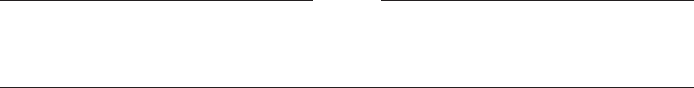
OpenVMS Software Installation and Upgrade Release Notes
1.3 Obtaining Remedial Kits
1.3 Obtaining Remedial Kits
Remedial kits for OpenVMS field test Version 8.4 will be made available in the
field test website.
1.4 Networking Options
V8.4
OpenVMS provides customers with the flexibility to choose the network protocol
of their choice. Whether you require DECnet or TCP/IP, OpenVMS allows you to
choose the protocol or combination of protocols that works best for your network.
OpenVMS can operate with both HP and third-party networking products.
During the main installation procedure for OpenVMS Version 8.4, you have the
option of installing the following supported HP networking software:
• Either HP DECnet-Plus Version 8.4 for OpenVMS or HP DECnet Phase
IV Version 8.4 for OpenVMS. (Note that both DECnet products cannot run
concurrently on your system.)
DECnet-Plus contains all the functionality of the DECnet Phase IV product,
and the ability to run DECnet over TCP/IP or OSI protocols.
For information about how to configure and manage your HP networking software
after installation, refer to the TCP/IP, DECnet-Plus, or DECnet documentation.
The manuals are available in online format on the OpenVMS Documentation
website. You must use HP TCP/IP Services for OpenVMS Version 5.7 after
upgrading to OpenVMS Version 8.4.
1.5 Disk Incompatibility with Older Versions of OpenVMS
V8.3
The OpenVMS Version 8.4 installation procedure initializes the target disk with
volume expansion (INITIALIZE/LIMIT). This renders the disk incompatible
with versions of OpenVMS prior to Version 7.2. In most cases, this does not
present a problem. However, if you intend to mount this new disk on a version of
OpenVMS prior to Version 7.2, you must ensure that the disk is compatible for
that operating system version. For detailed instructions, see the HP OpenVMS
Version 8.3 Upgrade and Installation Manual.
Note that by taking these steps, your new system disk might include a relatively
large minimum allocation size (as defined by /CLUSTER_SIZE). As a result, small
files will use more space than necessary. Therefore, perform these steps only for
system disks that must be mounted on versions of OpenVMS prior to Version 7.2.
Note
ODS-5 disks are also incompatible with versions of OpenVMS prior to
Version 7.2.
OpenVMS Software Installation and Upgrade Release Notes 1–3
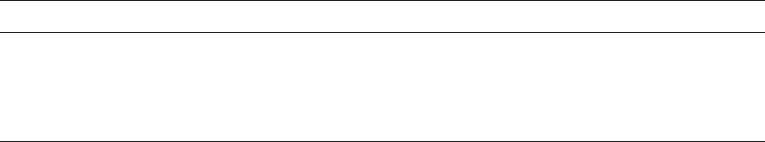
OpenVMS Software Installation and Upgrade Release Notes
1.6 HP DECwindows Motif for OpenVMS
1.6 HP DECwindows Motif for OpenVMS
V8.4
The following table lists the versions of DECwindows Motif supported on various
platforms of the OpenVMS Version 8.4 operating system.
Table 1–1 Supported Versions of DECwindows Motif
OpenVMS Version DECwindows Motif Version
OpenVMS Integrity servers Versions
8.3, 8.3-1H1, and 8.4
DECwindows Motif for OpenVMS Integrity servers
Version 1.7
OpenVMS Alpha Version 8.4 DECwindows Motif for OpenVMS Alpha Version
1.7
The DECwindows Motif software relies on specific versions of OpenVMS server
and device driver images. Ensure you install or upgrade to the version of
DECwindows Motif that is appropriate to your operating system environment, as
noted in Table 1–1.
For information on support for prior versions of DECwindows Motif, see the HP
DECwindows Motif for OpenVMS Release Notes.
For detailed information about installing the DECwindows Motif software, see
the HP DECwindows Motif for OpenVMS Installation Guide.
1.7 OpenVMS Integrity server Users
The following notes are primarily of interest to users of OpenVMS Integrity
servers.
1.7.1 Storage Controllers
V8.3
The HP sx1000 chipset for HP Integrity servers provides the CPU, memory, and
I/O subsystem to the HP Integrity rx7620, HP Integrity 8620, and HP Integrity
Superdome servers. The cell controller is combined with four CPU chips into the
computing cell in the sx1000 chipset architecture. The cell controller chip also
provides paths to the I/O devices and off-cell memory.
The rx7620, rx8620, and Superdome servers provide a varying number of sx1000
chipset cells. The rx7620 provides up to 2 cells (8 CPUs), the rx8620 provides up
to 4 cells (16 CPUs), and the Superdome provides up to 16 cells (64 CPUs).
OpenVMS Integrity servers Version 8.3 supports two primary storage
interconnects:
• The SCSI storage type is U320, used for core I/O for certain Integrity server
systems, as well as the A7173A U320 SCSI adapter. For connection to
external SCSI storage, the supported storage shelves are the DS2100 or the
MSA30.
• The external Fibre Channel storage connection is through the dual-port 2
GB Fibre Channel Universal PCI-X adapter (A6826A). This adapter allows
connectivity to any external SAN-based Fibre Channel storage infrastructure
supported by OpenVMS.
Support for SAS based storage is provided from OpenVMS Integrity servers
Version 8.3-1H1 onwards.
1–4 OpenVMS Software Installation and Upgrade Release Notes
OpenVMS Software Installation and Upgrade Release Notes
1.7 OpenVMS Integrity server Users
Restrictions
Customers who used any earlier evaluation or field test kits should note the
following important considerations:
• The U160 adapter (A6829A) is not officially supported on OpenVMS Integrity
servers Version 8.3 and later, and reached end-of-life in 2005. However, you
can use this adapter for existing hardware configurations as long as the
system remains as it is currently configured. Any additional adapters, or
movement to another server environment, requires you to move to U320 SCSI
adapter technology.
• In the case of Fibre Channel, customers might have been running with the
AB232A or KGPSA-EA FC adapters. These adapters are not supported
on OpenVMS Integrity servers Version 8.3 and later, and customers using
them must upgrade to the A6826A FC adapter before running production
applications on Version 8.2.
1.7.2 U160 SCSI Support for rx7620 and rx8620
V8.3
The rx7620 and rx8620 systems have an internal U160 (SCSI), which is included
in the system as core I/O. The internal connections to the racks of SCSI disks
(which appear on the front of the system box) are supported by OpenVMS. The
internal box also has two external ports. HP does not support attaching them
(using cables) to a SCSI rack.
1.7.3 Clearing the System Event Log on Integrity servers
V8.3
HP Integrity servers maintain a System Event Log (SEL) within the system
console storage. OpenVMS Integrity servers automatically transfers the contents
of the SEL into the OpenVMS error log. If you are operating from the console
during a successful boot operation, you might see a message indicating that the
Baseboard Management Controller (BMC) SEL is full. You can continue when the
BMC SEL is full by following the prompts; OpenVMS will process the contents
of the SEL. To clear the SEL manually, enter the following command at the EFI
Shell prompt:
Shell> clearlogs SEL
This command deletes the contents of the SEL. The command is available with
current system firmware versions.
If your Integrity server is configured with a Management Processor (MP) and you
see a BMC event log warning while connected to the MP console, you can clear
the BMC event log by using MP. Press Ctrl/B to drop to the MP> prompt. At the
MP> prompt, enter SL (from the main menu) and use the C option to clear the
log.
HP recommends that you load and use the most current system firmware. For
more information about updating the system firmware, see the HP OpenVMS
Version 8.3 Upgrade and Installation Manual.
OpenVMS Software Installation and Upgrade Release Notes 1–5
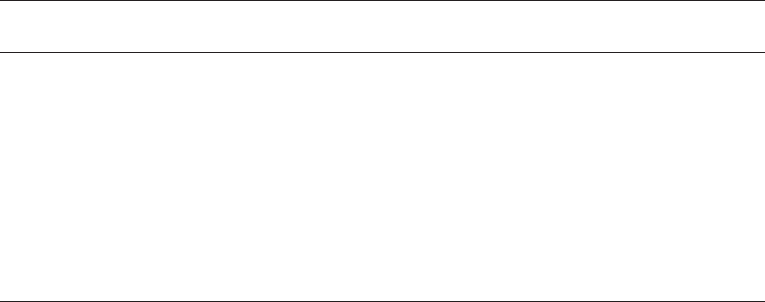
OpenVMS Software Installation and Upgrade Release Notes
1.7 OpenVMS Integrity server Users
1.7.4 Firmware for Integrity Servers
V8.4
OpenVMS Integrity servers Version 8.4 was tested with the latest firmware for
each of the supported Integrity servers.
For the entry-class Integrity servers, HP recommends that use the most current
system firmware. For information about updating the system firmware for
entry-class Integrity servers, see the HP OpenVMS Version 8.4 Upgrade and
Installation Manual. (For rx7620, rx8620, and Superdome servers, call HP
Customer Support to update your firmware.)
Table 1–2 lists the recommended firmware versions for entry-class Integrity
servers:
Table 1–2 Firmware Versions for Entry-Class Integrity Servers
System
System
Firmware
BMC
Firmware
MP
Firmware
DHPC
Firmware
rx1600 4.27 4.01 E.03.30 N/A
rx1620 4.27 4.01 E.03.30 N/A
rx2600 2.31 1.53 E.03.32 N/A
rx2620 4.29 4.04 E.03.32 N/A
rx4640 4.29 4.06 E.03.32 1.10
rx2660* 4.11 5.24 F.02.23 N/A
rx3600* 4.11 5.25 F.02.23 1.23
rx6600* 4.11 5.25 F.02.23 1.23
*If you have Intel Itanium 9100 processors on your rx2660, rx3600, or rx660, you
need firmware that is at least one version greater than the ones listed here.
For cell-based servers, you must access the MP Command Menu and issue the
sysrev command to list the MP firmware revision level. The sysrev command
is available on all HP Integrity servers that have an MP. Note the EFI info fw
command does not display the Management Processor (MP) firmware version on
cell-based Integrity servers.
To check firmware version information on an entry-class Integrity server that
does not have the MP, enter the info fw command at the EFI prompt. Note the
following example:
Shell> INFO FW
FIRMWARE INFORMATION
Firmware Revision: 2.13 [4412]
!
PAL_A Revision: 7.31/5.37
PAL_B Revision: 5.65
HI Revision: 1.02
SAL Spec Revision: 3.01
SAL_A Revision: 2.00
SAL_B Revision: 2.13
EFI Spec Revision: 1.10
EFI Intel Drop Revision: 14.61
EFI Build Revision: 2.10
POSSE Revision: 0.10
1–6 OpenVMS Software Installation and Upgrade Release Notes
OpenVMS Software Installation and Upgrade Release Notes
1.7 OpenVMS Integrity server Users
ACPI Revision: 7.00
BMC Revision: 2.35
"
IPMI Revision: 1.00
SMBIOS Revision: 2.3.2a
Management Processor Revision: E.02.29
#
!The system firmware revision is 2.13.
"The BMC firmware revision is 2.35.
#The MP firmware revision is E.02.29.
The HP Integrity rx4640 server contains Dual Hot Plug Controller (DHPC)
hardware with upgradeable firmware. To check the current version of your DHPC
firmware, use the EFI command INFO CHIPREV, as shown in the following
example. The hot-plug controller version will be displayed. A display of 0100
indicates version 1.0; a display of 0110 means version 1.1.
Shell> INFO CHIPREV
CHIP REVISION INFORMATION
Chip Logical Device Chip
Type ID ID Revision
------------------- ------- ------ --------
Memory Controller 0 122b 0023
Root Bridge 0 1229 0023
Host Bridge 0000 122e 0032
Host Bridge 0001 122e 0032
Host Bridge 0002 122e 0032
Host Bridge 0004 122e 0032
HotPlug Controller 0 0 0110
Host Bridge 0005 122e 0032
HotPlug Controller 0 0 0110
Host Bridge 0006 122e 0032
Other Bridge 0 0 0002
Other Bridge 0 0 0008
Baseboard MC 0 0 0235
For instructions on how to access and use EFI, see the HP OpenVMS Version 8.4
Upgrade and Installation Manual. For more information, refer to the hardware
documentation that is provided with your server.
For instructions on upgrading your firmware for your entry-class Integrity
servers, see the HP OpenVMS Version 8.4 Upgrade and Installation Manual.To
upgrade firmware for the rx7620, rx8620, or Superdome, contact HP Customer
Support.
1.7.5 Booting from the Installation DVD
V8.2
On Integrity servers with the minimum amount of supported memory (512 MB),
the following message appears when booting from the installation DVD:
********* XFC-W-MemmgtInit Misconfigure Detected ********
XFC-E-MemMisconfigure MPW_HILIM + FREEGOAL > Physical Memory and no reserved memory for XFC
XFC-I-RECONFIG Setting MPW$GL_HILIM to no more than 25% of physical memory XFC-I-RECONFIG
Setting FREEGOAL to no more than 10% of physical memory
********* XFC-W-MemMisconfigure AUTOGEN should be run to correct configuration ********
********* XFC-I-MemmgtInit Bootstrap continuing ********
OpenVMS Software Installation and Upgrade Release Notes 1–7
OpenVMS Software Installation and Upgrade Release Notes
1.7 OpenVMS Integrity server Users
The message means that the system cache (XFC) initialization has successfully
adjusted the SYSGEN parameters MPW_HILIM and FREEGOAL to allow
caching to be effective during the installation. You can continue with the
installation.
1.7.6 Booting from USB or vMedia Devices
V8.4
The %SYSTEM-I-MOUNTVER messages and the Universal Serial Bus
Configuration Manager message are new to OpenVMS Version 8.4 and are
seen only when using USB or vMedia devices for booting the Integrity rx2660,
rx3600, and rx6600 servers.
1.7.7 HP DECwindows Motif Release Notes
The following DECwindows Motif release notes are of interest to OpenVMS
Integrity server users.
1.7.7.1 Keyboard Support
V8.2
The only model keyboard supported on HP DECwindows Motif for OpenVMS
Integrity servers is the LK463 (AB552A for Integrity servers) keyboard. Although
other types of keyboards may function in the OpenVMS Integrity servers
environment, HP does not currently support them.
1.8 OpenVMS Alpha Users
The following notes are primarily of interest to users of OpenVMS Alpha
systems.
1.8.1 Firmware for OpenVMS Alpha Version 8.4
V8.4
OpenVMS Alpha Version 8.4 was tested with the platform-specificfirmware
included on Alpha Systems Firmware CD Version 7.3. For older platforms no
longer included on the Firmware CD, OpenVMS Alpha Version 8.4 was tested
with the latest released firmware version. HP recommends upgrading to the
latest firmware before upgrading OpenVMS.
Read the firmware release notes before installing the firmware. For Version 7.3
and the latest firmware information, see:
http://h18002.www1.hp.com/alphaserver/firmware/
1.8.2 Upgrade Paths
V8.4
If you are running OpenVMS Alpha or Integrity servers Version E8.4, you
can upgrade directly to Version F8.4. If you are running other versions
of OpenVMS, you must first install Version E8.4 and you can upgrade to
Version F8.4.
You can upgrade directly to OpenVMS Alpha Version 8.4 from only the following
versions of OpenVMS Alpha.
For Alpha:
Version 7.3-2 to V8.4
Version 8.2 to V8.4
1–8 OpenVMS Software Installation and Upgrade Release Notes
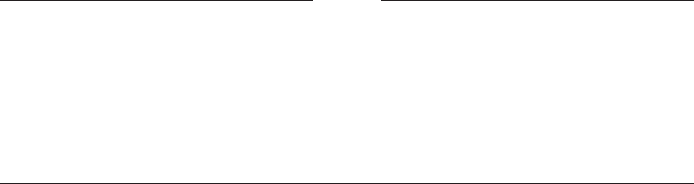
OpenVMS Software Installation and Upgrade Release Notes
1.8 OpenVMS Alpha Users
Version 8.3 to V8.4
For Integrity servers:
Version 8.2-1 to V8.3
Version 8.3 to V8.4
Version 8.3-1H1 to V8.4
If you are currently running OpenVMS Alpha Version 6.2xthrough 7.3, inclusive,
you must first upgrade to Version 7.3-2, and then to Version 8.4. For details
about OpenVMS operating system support, see the chart on the following website:
http://h71000.www7.hp.com/openvms/openvms_supportchart.html
If you are running other versions of OpenVMS that are no longer supported,
you must do multiple upgrades in accordance with upgrade paths that were
documented for earlier versions.
Cluster Concurrent Upgrades
During a concurrent upgrade, you must shut down the entire cluster and upgrade
each system disk. No one can use the cluster until you upgrade and reboot each
computer. Once you reboot, each computer will be running the upgraded version
of the operating system.
Cluster Rolling Upgrades
During a cluster rolling upgrade, you upgrade each system disk individually,
allowing old and new versions of the operating system to run together in the
same cluster (a mixed-version cluster). There must be more than one system
disk. The systems that are not being upgraded remain available.
Only the following OpenVMS Alpha and OpenVMS VAX versions are supported
in mixed-version clusters that include OpenVMS Alpha Version 8.4:
Version 7.3-2 (Alpha)
Version 7.3 (VAX)
If you are upgrading in a cluster environment, rolling upgrades are supported
from Version 7.3-2 of the OpenVMS Alpha operating system. If you have other
versions in a cluster, you cannot do a rolling upgrade until those versions are
upgraded to a supported version.
Mixed-version support for these versions require the installation of one or more
remedial kits. For more information, see Section 4.36.1.
Note
HP currently supports only two versions of OpenVMS (regardless
of architecture) running in a cluster at the same time. Only two
architectures are supported in the same OpenVMS Cluster. Warranted
support is provided for pairings with OpenVMS Integrity servers Version
8.4. For more information, refer to the HP OpenVMS Version 8.4 Upgrade
and Installation Manual.
For a discussion of warranted pairs and migration pairs of OpenVMS operating
systems, for complete instructions for installing or upgrading to OpenVMS Alpha
Version 8.4, and for instructions on installing OpenVMS Integrity servers Version
8.4, refer to the HP OpenVMS Version 8.4 Upgrade and Installation Manual.
OpenVMS Software Installation and Upgrade Release Notes 1–9
OpenVMS Software Installation and Upgrade Release Notes
1.9 Kerberos for OpenVMS
1.9 Kerberos for OpenVMS
V8.3
Before configuring or starting Kerberos, check the HP TCP/IP local host database
to determine whether your hostname definition is the short name (for example,
node1) or the fully qualified domain name (FQDN) (for example, node1.hp.com).
If your host name definition is the short name, you must run TCPIP$CONFIG to
change the definition to the fully qualified name.
The following example shows that the hostname is the short name:
$ TCPIP SHOW HOST/LOCAL NODE1
LOCAL database
Host address Host name
1.2.3.4 node1
The following log is an example of how to change the host name definition to the
FQDN.
$ @SYS$STARTUP:TCPIP$CONFIG
TCP/IP Network Configuration Procedure
This procedure helps you define the parameters required
to run HP TCP/IP Services for OpenVMS on this system.
Checking TCP/IP Services for OpenVMS configuration database files.
HP TCP/IP Services for OpenVMS Configuration Menu
Configuration options:
1 - Core environment
2 - Client components
3 - Server components
4 - Optional components
5 - Shutdown HP TCP/IP Services for OpenVMS
6 - Startup HP TCP/IP Services for OpenVMS
7 - Run tests
A - Configure options 1 - 4
[E] - Exit configuration procedure
Enter configuration option: 1
HP TCP/IP Services for OpenVMS Core Environment Configuration Menu
Configuration options:
1 - Domain
2 - Interfaces
3 - Routing
4 - BIND Resolver
5 - Time Zone
A - Configure options 1 - 5
[E] - Exit menu
Enter configuration option: 2
HP TCP/IP Services for OpenVMS Interface & Address Configuration Menu
Hostname Details: Configured=node1, Active=node1
Configuration options:
1 - WE0 Menu (EWA0: TwistedPair 1000mbps)
2 - 1.2.3.4/21 node1 Configured,Active
1–10 OpenVMS Software Installation and Upgrade Release Notes
OpenVMS Software Installation and Upgrade Release Notes
1.9 Kerberos for OpenVMS
3 - IE0 Menu (EIA0: TwistedPair 100mbps)
I - Information about your configuration
[E] - Exit menu
Enter configuration option: 2
HP TCP/IP Services for OpenVMS Address Configuration Menu
WE0 1.2.3.4/21 node1 Configured,Active WE0
Configuration options:
1 - Change address
2 - Set "node1" as the default hostname
3 - Delete from configuration database
4 - Remove from live system
5 - Add standby aliases to configuration database (for failSAFE IP)
[E] - Exit menu
Enter configuration option: 1
IPv4 Address may be entered with CIDR bits suffix.
E.g. For a 16-bit netmask enter 10.0.1.1/16
Enter IPv4 Address [1.2.3.4/21]:
Enter hostname [node1]: node1.hp.com
Requested configuration:
Address : 1.2.3.4/21
Netmask : 255.255.248.0 (CIDR bits: 21)
Hostname : node1.hp.com
* Is this correct [YES]:
"node1" is currently associated with address "1.2.3.4".
Continuing will associate "node1.hp.com" with "1.2.3.4".
* Continue [NO]: YES
Deleted host node1 from host database
Added hostname node1.hp.com (1.2.3.4) to host database
* Update the address in the configuration database [NO]: YES
Updated address WE0:1.2.3.4 in configuration database
* Update the active address [NO]: YES
WE0: delete active inet address node1.hp.com
Updated active address to be WE0:1.2.3.4
To exit the TCP/IP Services configuration menus and return to the DCL ($)
prompt, type E three times.
To verify the change, enter the following command:
$ TCPIP SHOW HOST/LOCAL NODE1
LOCAL database
Host address Host name
1.2.3.4 node1.hp.com
If you have not previously configured an earlier version of Kerberos on your
system, or if you changed your TCP/IP hostname definition to the FQDN as
shown in the example, you must run the Kerberos configuration program before
you start Kerberos.
To reconfigure Kerberos, enter the following command:
$ @SYS$STARTUP:KRB$CONFIGURE
OpenVMS Software Installation and Upgrade Release Notes 1–11
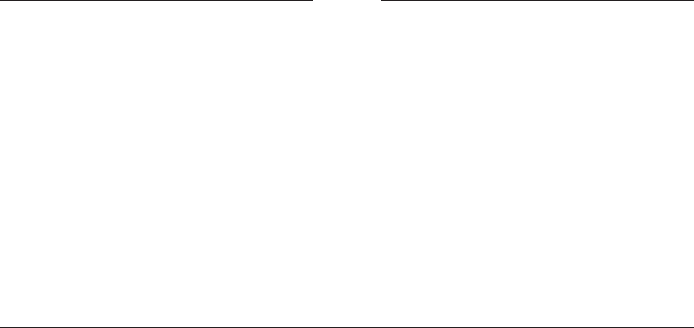
OpenVMS Software Installation and Upgrade Release Notes
1.9 Kerberos for OpenVMS
After you have a valid configuration, start Kerberos with the following command:
$ @SYS$STARTUP:KRB$STARTUP.COM
For more information, see the Kerberos for OpenVMS Installation Guide and
Release Notes.
1.10 Modifying SYSTARTUP_VMS.COM
V8.4
The startup command procedures for Encrypt and SSL are now called
from the VMS$LPBEGIN-050_STARTUP.COM procedure. If you are
upgrading from a previous version of OpenVMS that had Encrypt and
SSL products installed, edit SYS$MANAGER:SYSTARTUP_VMS.COM
to remove the calls to SYS$STARTUP:ENCRYPT_ START.COM and
SYS$STARTUP:SSL$STARTUP.COM. This will prevent these command
procedures from executing twice.
1.11 Encryption for OpenVMS
V8.3
When you install or upgrade OpenVMS, Encryption for OpenVMS creates its
own ENCRYPT and DECRYPT commands. Encryption for OpenVMS starts
automatically (after SSL for OpenVMS, which also starts automatically). For
more information about Encryption for OpenVMS, see HP OpenVMS Version 8.3
New Features and Documentation Overview.
Note
With Version 8.3 of OpenVMS, the DCL command DECRAM is removed
because it conflicts with the new DECRYPT command (DECRYPT
overwrites the default definition of DECRAM, which you might have been
using to start DECram). You should update any command procedures
that use the DECRAM command so that they use the foreign command
style of DCL. For example:
$ DECRAM == "$MDMANAGER"
This change affects the use of the DCL command only; all other aspects
of the DECram product remain the same. If you have older versions of
DECram on your OpenVMS Alpha system, you must remove them before
upgrading. See Section 1.12.
1.12 Upgrading HP DECram V3.n
V8.2
Starting with OpenVMS Alpha and OpenVMS Integrity servers Version 8.2,
DECram ships with the OpenVMS operating system as a System Integrated
Product (SIP). If you upgrade to Version 8.3 on an OpenVMS Alpha system from
OpenVMS Version 7.3-2, you must remove any old versions of DECram. Refer to
the HP OpenVMS Version 8.4 Upgrade and Installation Manual for details.
More DECram release notes are included in Section 2.17.
1–12 OpenVMS Software Installation and Upgrade Release Notes
OpenVMS Software Installation and Upgrade Release Notes
1.13 Converting the LANCP Device Database
1.13 Converting the LANCP Device Database
V8.3
When you upgrade to OpenVMS Alpha Version 8.3 from OpenVMS Version 7.3-2,
you might also need to convert the LAN device database to the Version 8.3 format
if this is not automatically done by LANACP when LANACP is first run after the
upgrade.
To convert the database, issue the following LANCP commands to convert the
device database and then to stop LANACP so it can be restarted to use the new
database:
$ LANCP
LANCP> CONVERT DEVICE_DATABASE
LANCP> SET ACP/STOP
LANCP> EXIT
$ @SYS$STARTUP:LAN$STARTUP
1.14 DECnet-Plus Requires a New Version
V7.3-2
When you install or upgrade to OpenVMS Alpha Version 7.3-2 or later, you must
also install a new version of DECnet-Plus. One of the reasons that make this
necessary is a change in AUTOGEN behavior that was introduced in Version
7.3-2.
Unlike the behavior of previous versions, DECnet-Plus for OpenVMS Version
7.3-2 and later now provides product information in NEWPARAMS.DAT records,
as required by AUTOGEN. AUTOGEN anticipates this change in DECnet-Plus,
so AUTOGEN does not print any warnings when it removes "bad" records from
CLU$PARAMS.DAT; AUTOGEN presumes these records were made by an older
DECnet-Plus kit and will be replaced by the new DECnet-Plus kit. So, under
normal conditions, you will not see any striking differences in behavior during an
OpenVMS Version 7.3-2 or later installation or upgrade.
However, if other products do not provide product information in
NEWPARAMS.DAT records, as now required by AUTOGEN, AUTOGEN
prints warning messages to both the report and the user’s SYS$OUTPUT device.
The warnings state that AUTOGEN cannot accept the parameter assignment
found in NEWPARAMS.DAT (because no product name is attached) and that no
records will be added to CLU$PARAMS.DAT. Because no records are added, the
expected additions or other alterations to SYSGEN parameters will not be made,
which could lead to resource exhaustion. Developers and testers of software
products should be aware of this requirement; it may also be of interest to system
managers.
This new behavior is intended to protect both the users and providers of layered
products.
A description of NEWPARAMS.DAT and CLU$PARAMS.DAT is included in the
AUTOGEN chapter of the HP OpenVMS System Management Utilities Reference
Manual.
OpenVMS Software Installation and Upgrade Release Notes 1–13
OpenVMS Software Installation and Upgrade Release Notes
1.15 Remove TIE Kit Before Upgrade
1.15 Remove TIE Kit Before Upgrade
V8.2-1
The Translated Image Environment (TIE) has been integrated into OpenVMS
Integrity servers Version 8.2–1. Refer to the HP OpenVMS Systems Migration
Software web site for further information.
http://www.hp.com/go/openvms/products/omsais
If you have installed any version of the TIE PCSI kit (HP-I64VMS-TIE) on
OpenVMS Integrity servers Version 8.2 or Version 8.2-1, you must manually
remove the TIE kit before you upgrade to OpenVMS Integrity servers Version 8.3.
Use the following command to remove the TIE product kit:
$ PRODUCT REMOVE TIE
Do not install the TIE product kit, HP I64VMS TIE V1.0, on OpenVMS Integrity
servers Version 8.2-1 or later.
1.16 Installation Failure of Layered Products on Alternate Devices
or Directories
V8.3
By default the
PRODUCT INSTALL
command installs a layered product on the
system device in the
SYS$COMMON
directory tree. If you choose to install a layered
product to an alternate device or directory using the
/DESTINATION=dev:[dir]
qualifier (or by defining the logical name
PCSI$DESTINATION
), the installation may
fail with an error message stating that one of the following files cannot be found:
[SYSLIB]DCLTABLES.EXE
,
[SYSHLP]HELPLIB.HLB
,or
[SYSLIB]STARLET*.*
. If this
happens, answer YES to the question, "Do you want to terminate? [YES]," and
then retry the installation using the
/NORECOVERY_MODE
qualifier.
1–14 OpenVMS Software Installation and Upgrade Release Notes

2
OpenVMS Associated Products Release Notes
This chapter contains information about OpenVMS associated products. Notes
specifically related to installation or upgrade issues of associated products are in
Chapter 1.
For notes about using compilers, linkers, and run-time library routines, see
Chapter 5.
2.1 Associated Product Support
The Software Public Rollout Reports for OpenVMS lists the availability of HP
software products shipping on the Software Products Library kits (CD–ROM
consolidations) for OpenVMS Alpha and OpenVMS VAX and on the Layered
Product Library kits (DVD consolidation) for OpenVMS Integrity servers.
The reports contain the product name and version, the operating system version
required to support the product, and the volume ship date for the product. The
information in these tables is continually evolving and is subject to change.
The reports are intended for public distribution and are updated monthly. The
information is not provided in these release notes because of the changing nature
of the information.
The Software Public Rollout Reports for OpenVMS is available at:
http://h71000.www7.hp.com/openvms/os/swroll/
If you do not have Internet access, you can find the operating system support
information on any of the quarterly Software Products Libraries in the following
files:
[README]SW_COMPAT_MATRIX.PS
[README]SW_COMPAT_MATRIX.TXT
The Software Public Rollout Reports are also available from your HP support
representative.
Because of a change in OpenVMS Version 7.3-2 and later, BASIC versions prior
to V1.5A cannot create the BASIC$STARLET library file during installation.
Earlier versions of BASIC can install on OpenVMS Version 7.3-2 and later,
provided you do not request the option to build the STARLET library file. Also,
previously installed BASIC compilers and previously created STARLET library
files will continue to function after upgrading an older OpenVMS system to
Version 7.3-2 and later.
It is only the BASIC$STARLET library file creation that does not work on
OpenVMS Version 7.3-2 and later. The BASIC V1.5A kit contains an enhanced
installation procedure that correctly builds the STARLET library file on
OpenVMS Version 7.3-2 and later.
BASIC V1.6 is available on the latest consolidated layered product CD.
OpenVMS Associated Products Release Notes 2–1
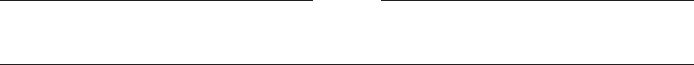
OpenVMS Associated Products Release Notes
2.2 HP TCP/IP Services for OpenVMS
2.2 HP TCP/IP Services for OpenVMS
V8.4
You must use HP TCP/IP Services for OpenVMS Version 5.7 after upgrading to
OpenVMS Version 8.4.
2.3 NetBeans Version 5.5.1 Requires Latest JDK
V8.4
NetBeans Version 5.5.1 for OpenVMS Alpha and OpenVMS Integrity servers is
supported only on Java Platform, Standard Edition, Development Kit (JDK) v
1.4.2-7 or higher.
Note
JDK Version 6.0-1 for Integrity servers is not supported.
2.4 Problem Accessing DFS Mounted Disk
V8.4
When accessing an ODS-5 disk over DFS, if the path specification from the client
includes the MFD, the access fails with the following error message as shown
in the example. If the path specification does not include the MFD, the access
succeeds.
Example:
Let the access point be DKA100:[USERS] and the client DFS disk be DFSC1001.
$ DIR DFSC1001:[000000] ! fails with the following error message:
%DIRECT-E-OPENIN, error opening DFSC1001:[000000]*.*;*
as input -RMS-E-DNF, directory not found
-SYSTEM-W-NOSUCHFILE, no such file
$ TYPE DFSC1001:[000000]file.dat ! fails with the following error message:
where:
file.dat is a file under USERS.DIR.
%TYPE-W-SEARCHFAIL, error searching for DFSC1001:[000000]file.dat
-RMS-E-DNF, directory not found
-SYSTEM-W-NOSUCHFILE, no such file
$ DIR DFSC1001:[SUBDIR] ! works as expected
where:
SUBDIR is a subdirectory under USERS.DIR.
2.5 HP DCE for OpenVMS Restriction (Integrity servers Only)
V8.4
On OpenVMS Version 8.4, if you install HP DCE for OpenVMS Version 3.2 by
selecting Install or Upgrade Layered Products from the Install menu, it fails
with the following error message:
%PCSI-E-ERROWNER, error in owner specification ’DCE$SERVER’
-SYSTEM-E-NORIGHTSDB, rights database file not found %PCSI-E-OPFAILED,
operation failed
2–2 OpenVMS Associated Products Release Notes
OpenVMS Associated Products Release Notes
2.5 HP DCE for OpenVMS Restriction (Integrity servers Only)
Workaround
To install DCE, mount the OE DVD installation disk on the OpenVMS system
and execute the DCE$INSTALL.COM procedure which is present under DCE_
I64032 folder.
2.6 XML-C Product Zip File
V8.3-1H1
The XML-C product for OpenVMS for Integrity servers is delivered as a ZIP
file that contains a self-extracting executable file. The XML-C installation
documentation describes how to install the product by using this executable file.
To obtain the executable file, extract it from the ZIP file.
2.7 OpenVMS e-Business and Integration Infrastructure Package
V8.3-1H1
The OpenVMS e-Business and Integration Infrastructure Package for OpenVMS
is contained on two CDs that are formatted so that they appear as a Files-11 file
structure to an OpenVMS system and an ISO 9660 file structure to a Windows,
Linux, or UNIX system.
Installation
The component installation kits and documentation are split across the two CDs.
Component installation can be done only on an OpenVMS Alpha system from the
specific CD designated in the top-level
index.html
file.
Documentation
For OpenVMS systems, partial component documentation is viewable based on
which CD is mounted for use. Component documentation is available only for the
components present on the specific CD.
For Windows, Linux, or UNIX systems, complete component documentation is
viewable on both CDs.
2.8 Updates to Freeware Readme File
V8.3-1H1
An update to the [FREEWARE]FREEWARE_README.TXT, included on each
OpenVMS Freeware CD, is available for download from the OpenVMS Freeware
website at:
http://h71000.www7.hp.com/openvms/freeware/index.html
This updated file includes the correction to the displayed version number from
V7.0 to the intended and expected V8.0, as well as additional updates and
corrections.
As is traditional with the OpenVMS Freeware, all updates to existing files and
new packages are available at the OpenVMS Freeware website.
OpenVMS Associated Products Release Notes 2–3
OpenVMS Associated Products Release Notes
2.9 CMAP Files Added
2.9 CMAP Files Added
V8.2
The following new CMAP files are provided in the OpenVMS Version 8.2
internationalization data kit.
DECKANJI2000
GB18030
ISO8859-1-EURO
UTF8-20
UTF8-30
2.10 COBOL: Changes in I/O Run-Time Diagnostics and RMS
Special Registers
V7.3
Because of the addition of Extended File Support in OpenVMS Alpha Version
7.2, you may notice changes in the handling of I/O run-time diagnostics and RMS
special registers on OpenVMS Alpha Version 7.2 and higher. In particular, a long
file name that produced RMS$_FNM under versions of OpenVMS Alpha prior to
Version 7.2 now produces RMS$_CRE on OpenVMS Alpha Version 7.2 and higher.
You do not need to use the new ODS-5 support to see the RMS differences.
2.11 COM for HP OpenVMS (Alpha Only)
The following release notes pertain to HP COM for OpenVMS.
2.11.1 COM for OpenVMS Support
V8.2
HP COM Version 1.4 for OpenVMS is currently supported on OpenVMS Alpha
Version 7.3-2 and 8.2. For the latest information about COM for OpenVMS, refer
to the following website:
http://h71000.www7.hp.com/openvms/products/dcom/
2.11.2 Registry Access Error with Heavy Load of Applications
V7.3-2
You might get an ‘‘Error accessing registry database, contact system manager
(0x000025fc)’’ message if you run a heavy load of COM for OpenVMS applications
with the CTLPAGES value set to 256 or less. Set the CTLPAGES value to 512 to
avoid this problem.
2.12 DECdfs Version 2.4 Required for OpenVMS Version 8.3
V8.3
DECdfs Version 2.4 is required for OpenVMS Version 8.3. If you try to use an
older version of DECdfs, you will get an error message.
2–4 OpenVMS Associated Products Release Notes
OpenVMS Associated Products Release Notes
2.13 DECforms Web Connector Version 3.0 (Alpha Only)
2.13 DECforms Web Connector Version 3.0 (Alpha Only)
V7.3-1
If you already have DECforms installed, perform the following tasks to enable
DECforms Web Connector V3.0 to run on OpenVMS Version 7.3-1 and higher:
1. Remove or comment out the following line:
$ @SYS$COMMON:[JAVA$122.COM]JAVA$122_SETUP.COM
from these command procedures in the FORMS$INSTALL_AREA directory:
• FORMS_SMGR_STARTUP.COM
• FORMS_WEB$STARTUP.COM
• FORMS_WEB_CONFIG.COM
2. Ensure that the Java environment is set up systemwide for all processes.
HP recommends adding the Java environment setup to the system’s
SYSLOGIN.COM file.
3. Ensure that the browser clients use the Sun Java Plugin Version 1.2.2, as
stated in the SPD and the Administrative guide.
2.14 DEC PL/I: RTL Support for OpenVMS
V7.3
There is a known incompatibility between the PL/I RTL distributed with
the OpenVMS operating system and the more recent PL/I RTL owned and
distributed by Kednos Corporation. The older version shipped with the
OpenVMS operating system may overwrite a newer version. The image effected
is SYS$LIBRARY:DPLI$RTLSHR.EXE.
OpenVMS distributes the following version of the file, which can be identified by
using the DCL command ANALYZE/IMAGE:
Image Identification Information
image name: "DPLI$RTLSHR"
image file identification: "V4.0-6"
If you execute an ANALYZE/IMAGE command before upgrading to OpenVMS
Version 7.3 or higher and find a newer version of DPLI$RTLSHR.EXE, you can
either copy it and restore it after the upgrade or reinstall the PL/I kit.
Any questions about DEC PL/I and VAX PL/I should be directed to Kednos
Corporation:
Phone: (831) 373-7003
Email: tom@kednos.com
See a related note in Section 5.34.
2.15 FMS Kits
V8.3
You can install either of the following FMS kits (or later versions) on both
OpenVMS Alpha and OpenVMS Integrity servers:
Full kit: HPFMS025
OpenVMS Associated Products Release Notes 2–5
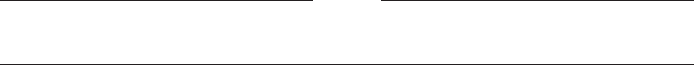
OpenVMS Associated Products Release Notes
2.15 FMS Kits
Run-time kit: HPFMSRT025
FMS V2.5 is supported on OpenVMS V8.2 and later systems (Alpha and Integrity
servers).
2.16 Graphical Configuration Manager (Alpha Only)
The Graphical Configuration Manager (GCM) is included on the Layered Products
CD that ships with the operating system. However, GCM is frequently updated.
Check regularly for new versions of the software on the following web page:
http://h71000.www7.hp.com/openvms/products/gcm/
2.17 HP DECram
This section contains release notes pertaining to DECram.
Note
Refer to Section 1.12 for more information on HP DECram.
2.17.1 DECram Available with OpenVMS Version 8.2 and later
V8.2
Starting with OpenVMS Alpha and Integrity servers Version 8.2, DECram ships
with the OpenVMS operating system as a System Integrated Product (SIP).
Users are still required to have a DECram license. The DECram driver is
located in SYS$COMMON:[SYS$LDR]. Alpha users should remove any remaining
SYS$MDDRIVER images in the system-specific directories ([SYSx.SYS$LDR]).
For details about removing old versions of DECram before you upgrade to Version
8.2, refer to the HP OpenVMS Version 8.2 Upgrade and Installation Manual.
If you try to load any old versions of DECram, you will get the following error
message:
SYSTEM-W-SYSVERDIF, system version mismatch; please relink
No older versions of DECram are supported on OpenVMS Version 8.2.
DECram Version 2.5 will continue to be supported on VAX systems only.
2.17.2 Conflict with DECRYPT DCL Command
V8.2
The Encryption for OpenVMS Alpha layered product creates its own DCL
command DECRYPT at installation time. DECRYPT then overwrites the default
definition of DECR, which users might have been using to invoke DECram.
If both products are installed, you can access the DECram interface by defining a
DCL foreign command symbol such as the following:
$ DECRAM == "$MDMANAGER"
2.18 HP DECwindows Motif for OpenVMS
This section contains release notes pertaining to the HP DECwindows Motif for
OpenVMS product.
2–6 OpenVMS Associated Products Release Notes
OpenVMS Associated Products Release Notes
2.18 HP DECwindows Motif for OpenVMS
2.18.1 New Locales Added
V8.2
The following new locales, which are used by localized DECwindows Motif
software, have been added to the OpenVMS Version 8.2 internationalization data
kit.
iw_IL.utf-8 (Hebrew, Israel, UTF-8)
ko_KR.utf-8 (Korean, UTF-8)
zh_CN.utf-8 (Chinese, PRC, UTF-8)
zh_HK.utf-8 (Chinese, Hong Kong, UTF-8)
zh_TW.utf-8 (Chinese, Taiwan, UTF-8)
2.18.2 User-Written Transports not Supported
V7.3-2
In DECwindows Motif Version 1.3 for OpenVMS Alpha, significant changes were
made to the DECwindows Motif transport library to accommodate multithreading
and the communication needs of the Inter-Client Exchange (ICE) protocol, Low-
Bandwidth X (LBX) proxy server, and Input Method servers. As a result, HP has
discontinued support for user-written network transports on systems running
DECwindows Motif Version 1.3 or later.
All existing transports (DECnet, TCP/IP, LAT, and LOCAL) remain available and
function as expected. However, HP no longer provides support for designing and
implementing user-written transports based on the updated transport interface.
The VMS DECwindows Transport Manual has been archived, and the new
libraries are not publicly available.
If you have implemented a custom transport and want to migrate that transport
to the DECwindows Motif Version 1.5 or greater environment, contact your HP
support representative to develop a migration strategy.
2.19 HP Secure Web Server Version Support
V8.2
OpenVMS Alpha Version 7.3-2 and OpenVMS Version 8.2 (Alpha and Integrity
servers) are the last releases on which the Secure Web Server (SWS) Version
1.3-* is supported. OpenVMS Alpha Version 7.3-2 is the last release on which
SWS Version 2.0 is supported.
The functional replacement for SWS Version 1.3-* and SWS Version 2.0 is SWS
Version 2.1. All future new features and enhancements to SWS will be provided
beginning with SWS Version 2.1, which is based on the Apache 2.0.* open source
code base.
SWS Version 1.3-* and SWS Version 2.0 will be supported while OpenVMS Alpha
Version 7.3-2 is in Prior Version Support (PVS) status, and SWS Version 1.3-*
will be supported as long as OpenVMS Version 8.2 is supported. Support for
these SWS versions will include remedial fixes and security fixes as deemed
appropriate.
2.20 HP Pascal for OpenVMS Alpha Systems
The following release notes pertain to HP Pascal for OpenVMS Alpha systems.
OpenVMS Associated Products Release Notes 2–7
OpenVMS Associated Products Release Notes
2.20 HP Pascal for OpenVMS Alpha Systems
2.20.1 HP Pascal: Version 5.8A (or later) Required to Create STARLET Library
(Alpha Only)
V7.3-2
Because of a change in OpenVMS Version 7.3-2, Pascal versions prior to V5.8A
cannot create the STARLET library files during installation.
Earlier versions of Pascal can install on OpenVMS Version 7.3-2 or later, if you
answer "NO" to the option to create and install the STARLET library files. Also,
previously installed Pascal compilers and previously created STARLET library
files will continue to function after upgrading an older OpenVMS system to
Version 7.3-2 or later.
It is only the STARLET library creation portion of the Pascal installation that
does not work on OpenVMS Version 7.3-2 or later. The Pascal V5.8A kit contains
an enhanced installation procedure to correctly build the STARLET library files
on OpenVMS Version 7.3-2 or later.
Pascal V5.8A is available on the latest consolidated layered product CD.
2.20.2 Installing HP Pascal After an Upgrade (Alpha Only)
V7.3
This note applies to any version of HP Pascal and any version of the OpenVMS
Alpha operating system.
After upgrading OpenVMS, you should reinstall HP Pascal to produce new
versions of STARLET.PAS and other definition files to match the upgraded
system.
If you do not reinstall HP Pascal after upgrading OpenVMS, the compiler on your
system will still work correctly. However, STARLET.PAS and the other definition
files will not contain any new or corrected definitions supplied by the OpenVMS
upgrade.
2.21 WEBES and SEA Support on Integrity servers
V8.3
The latest version of WEBES (WEBased Enterprise Services) can be obtained
from the WEBES homepage at:
http://h18000.www1.hp.com/support/svctools/
2–8 OpenVMS Associated Products Release Notes

3
General User Release Notes
This chapter provides information for all users of the OpenVMS operating
system. It includes information about commonly used commands and utilities.
For information about new features included in this version of the software, refer
to the HP OpenVMS Version 8.4 New Features and Documentation Overview.
3.1 SYS$GETTIM_PREC System Service Declaration
V8.4
The SYS$GETTIM_PREC system service declaration is not present in the
FORTRAN library FORSYSDEF.TLB. Unlike other languages, FORSYSDEF.TLB
ships with the FORTRAN compiler and is built against the lowest OS supported.
In a future release, we will be providing OpenVMS V8.4 based FORSYSDEF
library which contains the SYS$GETTIM_PREC system service declarartion
along with the usual library built against the lowest OS.
3.2 Problem With F$GETSYI("RAD_CPUS")
V8.4
On a cell-based Integrity server system containing 64 CPUs, with both cell
local memory (CLM) and interleaved memory (ILM) configured, the output of
F$GETSYI("RAD_CPUS") does not include the 64th CPU as a member of the
base RAD.
3.3 HP Code Signing Service for OpenVMS Support
V8.4
HP Code Signing Service (HPCSS) for OpenVMS supports PCSI and VMSINSTAL
based kits.
3.4 Symbolic Links Implementation Changes
V8.4
Symbolic links (Symlinks) was first introduced with OpenVMS Version 8.3. The
internal implementation of Symlinks has been improved in OpenVMS Version
8.4.
3.4.1 Logical Names
V8.4
The new symlinks implementation allows the use of logical names as the first
element of a target pathname.
General User Release Notes 3–1
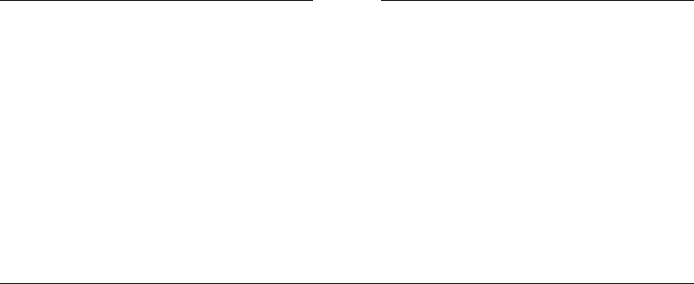
General User Release Notes
3.4 Symbolic Links Implementation Changes
For example,
$ CREATE /SYMLINK="/SYS$HELP/CC_RELEASE_NOTES.PS" RELNOTES.PS
$ DIR /SIZE /NOSYMLINK RELNOTES.PS
Directory SYS$SYSROOT:[SYSMGR]
RELNOTES.PS;1 209
Total of 1 file, 209 blocks.
3.4.2 Audit Alarms Fixed
V8.4
With the previous implementation of symlinks, when commands such as $DIR
attempted to list a directory, it resulted in audit alarms if the user did not have
permissions on the target of a given file. DIRECTORY command must read the
file header (that is, perform a file access operation) in order to determine if the
file was a symlink. This access will trigger the audit alarm if the user issuing
DIRECTORY command does not have read permissions on the target file. This
problem has been corrected with the new symlink design on OpenVMS Version
8.4, where a directory entry indicating a symlink is flagged as such, with DIR$V_
SPECIAL set to 1 (overlaid with DIR$V_NEXTREC).
Note
• Compatibility with symbolic links created by OpenVMS Version 8.3
Symlinks created by OpenVMS Version 8.4 will work on OpenVMS
Version 8.3. However, symlinks created by OpenVMS Version 8.3 will
not work on OpenVMS Version 8.4.
To convert symlinks created by OpenVMS Version 8.3 to the
format required on OpenVMS Version 8.4, you must run the
ANALYZE/DISK_STRUCTURE (VERIFY) utility with the /REPAIR
qualifier.
3.5 SHOW SYSTEM/STATE=MUTEX Does not Display the
Processes
V8.4
$ SHOW SYSTEM/STATE=MUTEX
command does not display the processes in MUTEX
state.
However, you can display the processes in MUTEX state by entering the following
command:
$ SHOW SYSTEM
3–2 General User Release Notes
General User Release Notes
3.6 SWB V1.1-12 Installation Warnings
3.6 SWB V1.1-12 Installation Warnings
V8.4
SeaMonkey Version 1.0 is built based on the Mozilla Version 1.8b1 code. When
you install SWB Version 1.1-12 on an OpenVMS server that already has SWB
Version 1.7-13 installed, you will see the following warning message:
%PCSI-W-VERLOW, you have selected a lower version of an
installed product
-PCSI-W-VERINS, the installation of product HP I64VMS CSWB V1.1-12
-PCSI-W-VERREM, will remove current product HP I64VMS CSWB V1.7-13
Do you want to continue? [YES]
This is because PCSI always considers a higher number for a new version and in
this case the latest SWB’s version number is lower than it’s predecessor. You can
ignore this warning.
3.7 Ctrl/P at the Console Does not Always Work
Permanent Restriction
On certain Integrity server configurations, pressing Ctrl/P at the console does not
cause OpenVMS to display the Interrupt Priority C (IPC) menu. If you plan to
use Ctrl/P, you should test it to ensure that it works.
If necessary, you can restore Ctrl/P functionality by performing the following
steps:
1. Invoke SDA to analyze the running system:
$ ANALYZE/SYSTEM
2. Use the CLUE CONFIG command to display the adapters on the system:
SDA> CLUE CONFIG/ADAPTER
3. Locate the "Console Serial Line Driver" adapter (SRA:) in the display:
System Adapter Configuration:
-----------------------------
TR Adapter ADP Hose Bus BusArrayEntry Node GSIN iVec SCB Port Slot Device Name/HW-Id
-- ----------- ----------------- ---- ----------------------- ---- ---------------- ---- ---- -----------------------
...
5 ACPI_IA64_I FFFFFFFF.8832E0C0 0 00 IA64_BUS
6 PCI FFFFFFFF.88342A80 9 00 PCI FFFFFFFF.88342E58 0 0018 00DF 15F0 SRA: 0 Console Serial Line Driver
FFFFFFFF.88342F68 8 0018 00DF 15F0 EWA: 1 A6865A (Fast Ethernet)
...
4. Identify the controller that shares the same Global System Interrupt Number
(GSIN) as SRA:. In this example, it is EWA:.
5. Exit from SDA and enter the following command (substituting EWA with the
correct controller):
$ SET DEVICE EWA0/PREFERRED_CPUS=’F$GETSYI("PRIMARY_CPUID")’
When you complete these steps, Ctrl/P should now function correctly. HP
recommends that you edit SYS$MANAGER:SYLOGICALS.COM to include the
SET DEVICE command to ensure correct behavior when the system reboots.
Note that Ctrl/P might stop working again if you add or remove I/O adapters. If
this happens, redo the steps listed above.
General User Release Notes 3–3
General User Release Notes
3.7 Ctrl/P at the Console Does not Always Work
Also, note that if XDELTA or the System Code Debugger has been loaded when
the system was booted, Ctrl/P is not affected. Entering Ctrl/P will cause the
XDELTA prompt to be displayed, for example:
Console Brk at 807CF3D2 on CPU 0
807CF3D2! cmp4.lt p0, p6 = 3F, r4 (New IPL = 3)
3.8 Installing Oracle Database 10g Release 2 for OpenVMS Fails
V8.4
Due to intermittent problems during the installation of Oracle Database 10g
Release 2 for OpenVMS on field test Version 8.4, the Oracle 10g Release 2
installation fails. HP is analyzing and will fix this problem in a future release.
If you are already using Oracle Database 10g Release 2 on prior versions of
OpenVMS, you can upgrade the OpenVMS operating system to Version 8.4 and
continue to use Oracle on OpenVMS Version 8.4.
3.9 Serial Port Enumeration
V8.3-1H1
On OpenVMS systems, enumeration is the process by which devices are assigned
a letter and number following the OpenVMS generic device-type nomenclature.
In the case of serial ports, enumeration is expressed as TTA0, TTB0, and so on,
for generic serial port devices, and as OPA0 for a serial port device that has been
selected as the system’s primary console at the EFI Boot Manager or the EFI
Shell> prompt.
OpenVMS Version 8.2 consistently enumerated system serial ports according
to the rules and precedents established by OpenVMS Alpha systems. With
OpenVMS Version 8.3, those rules were violated and users experienced
inconsistent port naming, particularly on systems migrating from Version
8.2 to Version 8.3.
OpenVMS Version 8.3-1H1 returns to the consistent serial-port naming
conventions established for HP Integrity in OpenVMS Version 8.2, with the
goal of not changing serial port names more than necessary, and for consistency
with the policy on OpenVMS Alpha systems. The names of the serial ports can
change, because at least one serial port can serve more than one function.
The serial port selected as primary console is always OPA0. If the graphics
console has been selected as primary, the keyboard and graphics head constitute
OPA0, and the serial ports will be named TTA0, TTB0, and so on.
Unless the serial port of the Integrated Lights Out (iLO) Management Processer
(MP) is selected as the primary console, it is not connected as a serial port and
is not exposed by the operating system. It is not suitable for general-purpose
use because it cannot support the data rates a general-purpose serial port needs
to support. This is an optional component in most systems. Check the options
list shipped with your system and your system’s documentation at the HP
documentation website:
http://docs.hp.com
3–4 General User Release Notes
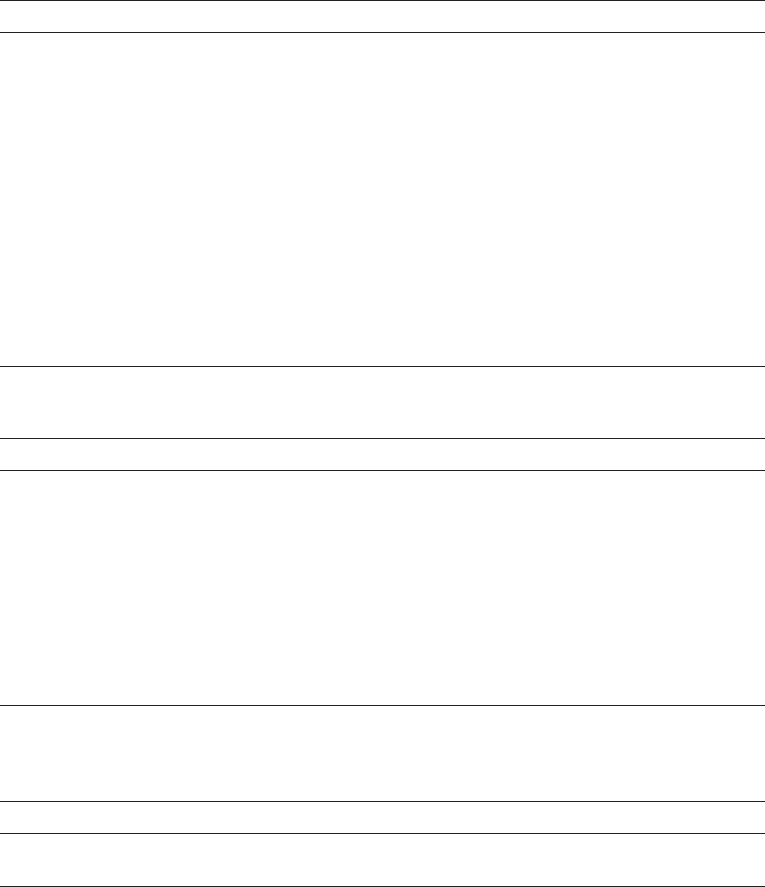
General User Release Notes
3.9 Serial Port Enumeration
There are two possible serial ports that can be selected as the primary console,
the iLO and the Baseboard Management Console (BMC). Whichever is selected
as primary console will be expressed as OPA0 by OpenVMS; the other will be
either TTA0 or TTB0 if the system has an additional serial port. The following
list describes these abbreviations and their definitions.
Abbreviation Definition
MP Serial port of the iLO MP. This component is
optional on some systems.
BMC Serial port of the BMC. This component is not
available on all systems.
AP Auxiliary Port. This auxiliary 16550-compatible
serial port is not available on all systems.
VGA Graphics Console. This is an optional component of
the iLO MP. If your system was not shipped with
the VGA option, you can install a graphics option
in one of the PCI slots to obtain this functionality.
NA Not Available.
NC Not Configured as a Serial Port by OpenVMS.
NS Not Supported.
The following table displays the sources for backpanel drawings:
Platform Backpanel Drawing
rx1600, rx1620 http://docs.hp.com/en/AB430-
96004/ch03s03.html#i1021437
rx2600, rx2620 http://docs.hp.com/en/AD117-9003A/ch02s02.html
rx4640 http://docs.hp.com/en/A9950-96009/A9950-96009.pdf
rx3600, rx6600 http://docs.hp.com/en/AD217-9001A/ch02s03.html
rx2660 http://docs.hp.com/en/AD217-9001A/ch02s02.html
rx8620 http://docs.hp.com/en/A7026-96033/ch04s05.html
bl860c http://docs.hp.com/en/AD217-9001A/ch02s01.html
The following table provides serial-port naming for the HP Integrity platforms
listed. The device selected as primary console is always named OPA0.
OpenVMS Serial Port Name
Platform
Primary
Console Port MP BMC AP VGA
rx1600
rx1620
MP (optional)
BMC
VGA (optional)
OPA0
NC
NC
TTA0
OPA0
TTA0
NA OPA0
rx2600
rx2620
MP (optional)
BMC
VGA (optional)
OPA0
NC
NC
TTB0
OPA0
TTB0
TTA0
TTA0
TTA0
OPA0
rx4640 MP
VGA (optional)
OPA0
NC
NA NA OPA0
General User Release Notes 3–5
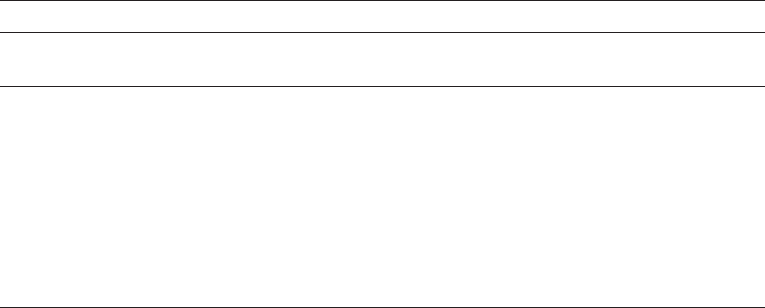
General User Release Notes
3.9 Serial Port Enumeration
OpenVMS Serial Port Name
Platform
Primary
Console Port MP BMC AP VGA
rx3600
rx6600
MP (optional)
BMC
VGA (optional)
OPA0
NC
NC
TTA0
OPA0
TTA0
OPA0
rx2660 MP
VGA (optional)
OPA0
NC
NA TTA0
TTA0
OPA0
rx8620 MP
VGA
OPA0
NC
NA NA OPA0
BL860c MP
VGA
OPA0
NC
NA NA OPA0
3.10 Old Firmware Cannot Translate Messages Written to the
System Event Log
8.3-1H1
Upon installation, OpenVMS Version 8.3-1H1 begins writing new messages to the
system event log. To see the SEL, select it (on most systems) from the main MP
menu (SL: Show Event Logs).
Older firmware translates the messages as "IPMI Type-E0 Event," instead of the
correct OS_OPENVMS_BUGCHECK and OS_OPENVMS_SHUTDOWN.
The following shows the OS_OPENVMS_BUGCHECK message (alert level *5 -
critical) on a system running older firmware:
291 0 *5 0xB4801C9700E01B50 000000000019000C IPMI Type-E0 Event
30 Jul 2007 14:03:41
The following is an example of OS_OPENVMS_SHUTDOWN message (alert level
2 - informational) on a system running older firmware:
296 0 2 0x54801C9900E01BD0 00000000001A000C IPMI Type-E0 Event
30 Jul 2007 14:22:06
The new firmware uses the phrase "OS_OPENVMS_BUGCHECK" or "OS_
OPENVMS_SHUTDOWN" in place of "IPMI Type-E0 Event".
A third message, OS_BOOT_COMPLETE, has a different alert level on a system
running new firmware. It has been changed by OpenVMS to informational, or
level 2:
301 OS 0 2 0x548016E100E01B80 0000000000000001 OS_BOOT_COMPLETE
23 Aug 2007 14:25:44
New firmware displays the following message when "T - View Mode Configuration
Text" is selected:
MP:SL (+,-,CR,D, F, L, J, H, K, T, A, U, ? for Help, Q or Ctrl-B to Quit) >t .
.
.
Log Entry 301: 23 Aug 2007 14:25:44
Alert Level 2: Informational
Keyword: OS_BOOT_COMPLETE
OS Boot Complete
Logged by: O/S Kernel (Generic) 0
Data: Major change in system state - Boot Complete 0x548016E100E01B80 0000000000000001
3–6 General User Release Notes
General User Release Notes
3.11 TZ Function in C RTL
3.11 TZ Function in C RTL
V8.3-1H1
The TZ logical name or DCL symbol is used by the C Run-Time Library (C
RTL) to define the time zone to be used in certain C program time-related
functions. (For more information about TZ, its use, and specific functions, see the
C Run-Time Library documentation.)
The TZ logical name or DCL symbol has been used by the C Run-Time Library
since Version 7.3 of OpenVMS. However, with Version 8.3, there has been a
change.
Prior to Version 8.3, defining TZ to something other than a valid time zone caused
the time zone to default to local time (that is, the current time zone of your
system). With OpenVMS Version 8.3, defining TZ to an invalid time zone causes
the C RTL functions to resort to Coordinated Universal Time (UTC) time.
Note that if you define the logical name or DCL symbol TZ to a non-standard
definition, it might cause undesirable side-effects in some C programs.
3.12 InfoServer Utility and FDDI
V8.3-1H1
Using the InfoServer utility on OpenVMS to boot a client over an FDDI network
adapter is not supported.
3.13 New Qualifier for DCL Command SET PASSWORD
V8.3-1H1
The DCL command SET PASSWORD now accepts the /PROMPT qualifier with
two permitted values: /PROMPT=FIXED and /PROMPT=VARIABLE. If you use
the SET PASSWORD command in a DCL command procedure, do not specify the
/PROMPT=VARIABLE qualifier. If you do, it works as expected, but any failing
status is only displayed and not returned to DCL.
3.14 OpenVMS Freeware CDs
V8.3
Included in the OpenVMS Version 8.3 media kit are the OpenVMS Freeware
Version 8.0 CDs. The Freeware CDs contain free software tools and utilities for
creating applications and for using and managing OpenVMS systems.
To mount the Freeware CDs, insert one of the CD volumes into the CD drive and
enter the following command to mount and display the contents of the Freeware
volume.
$ MOUNT/OVERRIDE=IDENTIFICATION ddcu:
In this command, the
ddcu:
specification represents the device name of the CD
or DVD device on your OpenVMS system. This device name is specific to each
OpenVMS system.
$ TYPE ddcu:[FREEWARE]FREEWARE_README.TXT
Duplicate copies of this file are found on each volume of the Freeware 8.0
distribution, and you can view its contents by using the
TYPE
command or your
preferred text editor.
General User Release Notes 3–7
General User Release Notes
3.14 OpenVMS Freeware CDs
For additional information about the Freeware, refer to the
FREEWARE_README.TXT
files.
After the appropriate device is mounted, you can access the kit directories
directly using standard DCL commands, such as
DIRECTORY
and
COPY
. Omnibus
text files containing submission abstracts and other materials are available in the
[FREEWARE] directory on each disk.
The [FREEWARE]FREEWARE.COM Freeware menu system interface has been
removed from Freeware 8.0 distribution.
3.14.1 Freeware Menu Unavailable (Integrity servers Only)
V8.2
The [FREEWARE]FREEWARE.COM Freeware menu system interface on the
OpenVMS Freeware V7.0 distribution does not operate on OpenVMS Integrity
servers.
The menu system interface is expected to function on OpenVMS Alpha and on
OpenVMS VAX systems.
You can directly access the contents of the Freeware V7.0 distribution media
by using DCL commands such as DIRECTORY and COPY from an OpenVMS
Integrity servers, OpenVMS Alpha, or OpenVMS VAX system. This is the
preferred way to access the contents of the Freeware V7.0 distribution.
Information about submissions and the Freeware distribution is contained in the
file [FREEWARE]FREEWARE_README.TXT. This file is on each volume of the
Freeware V7.0 distribution, and you can view its contents by using the TYPE
command or a text editor.
3.15 DCL Commands
The following release notes pertain to DCL commands.
3.15.1 SHUTDOWN.COM on OpenVMS Graphics Console (Integrity servers
only)
Permanent Restriction
On an OpenVMS Integrity server system with a graphics console, use of
SYS$SYSTEM:SHUTDOWN.COM to stop the system may not work as expected.
The system will not stop after the "SYSTEM SHUTDOWN COMPLETE" message
and wait for a key to be typed at the console keyboard. However, it will continue
to reset as though a reboot had been requested. If the first option in the list of
boot options is a valid boot device, the OpenVMS system will reboot.
3.15.2 DIAGNOSE Command No Longer Supported
V8.2
The DIAGNOSE command is not supported on OpenVMS Version 8.2.
3.15.3 MOUNT Command Restriction
V8.4
In a mixed-version OpenVMS cluster, an attempt to mount a volume with
/CLUSTER and /CACHE=[NO]DATA from a OpenVMS Version 8.4 system will
fail on the earlier versions of OpenVMS (%MOUNT-W-RMTMNTFAIL) with the
error condition as MOUNT-F-BADPARAM.
3–8 General User Release Notes
General User Release Notes
3.15 DCL Commands
For more information about enabling or disabling XFC while mounting a volume,
see the HP OpenVMS Version 8.4 New Features and Documentation Overview.
3.16 DECmigrate Not on Open Source Tools CD
V8.2
The OpenVMS Migration Software for VAX to Alpha (DECmigrate) is not included
on the Open Source Tools CD shipped with the OpenVMS Version 8.2 distribution
media. The software kit was included on the media for OpenVMS Version 7.3-2.
The software will continue to be available on the following website for earlier
versions of OpenVMS:
http://h71000.www7.hp.com/openvms/products/omsva/omsva.html
3.17 HP Secure Web Browser
The following notes pertain to the HP Secure Web Browser.
3.17.1 Increased Memory Required
V7.3-1
If you have an OpenVMS workstation and you are using the HP Secure Web
Browser (SWB), based on Mozilla, the minimum memory requirement is 256 MB;
however, 512 MB is highly recommended for more robust performance.
3.17.2 Installation Error on ODS-2 Disk Volume (Integrity servers Only)
V8.2
Installing the HP Secure Web Browser (CSWB) Version 1.4 for OpenVMS
Integrity servers on an ODS-2 disk volume fails with a PCSI error, as follows:
%PCSI-E-OPENIN, error opening
ODS2$DISK:[SYS0.SYSCOMMON.][CSWB.RES]SAMPLE^.UNIXPSFONTS.PROPERTIES;* as input
-RMS-E-FND, ACP file or directory lookup failed
-SYSTEM-W-BADFILEVER, bad file version number
%PCSI-E-OPFAILED, operation failed
You can continue with the installation by answering "NO" to the "Do you want to
terminate?" prompt. The installation will continue successfully.
As an alternative, you can install the HP Secure Web Browser on an ODS-5 disk
volume.
General User Release Notes 3–9
General User Release Notes
3.18 Documentation Corrections
3.18 Documentation Corrections
The following sections describe corrections and additions to various manuals in
the OpenVMS documentation set.
3.18.1 HP OpenVMS Linker Utility Manual Update
V8.4
3.18.1.1 HP C++ Examples
In section 2.6.2, the following should be appended to point 7:
Note that on Integrity servers, you can use either the CXXLINK command or
invoke the OpenVMS Linker to combine your object modules into one executable
image. On OpenVMS Alpha, you must use the CXXLINK utility to link the
object modules into one executable image. On Integrity server systems, the
only benefit of using CXXLINK is that CXXLINK reports non-mangled names of
undefined multiply-defined. It does this by intercepting Linker diagnostics and
converting mangled names reported by the Linker to their original names, using
the information in the demangler database.
3.18.2 HP PCSI Utility Online help and Manual: $PRODUCT REGISTER
VOLUME Syntax Error Correction
V8.4
The HP PCSI utility online help defines incorrect syntax of the $PRODUCT
REGISTER VOLUME command as follows:
$PRODUCT REGISTER VOLUME old-volume-label device-name
The correct syntax is as follows:
$PRODUCT REGISTER VOLUME old-logvolnam device-name
3.18.3 iCAP Release Notes: GiCAP Functionality not Available
V8.3-1H1
While running SYS$MANAGER:ICAP$CONFIG.COM, if you respond "Y" to
the "Enter (Y)es to configure this system with GiCAP support (N):" prompt, the
following message is displayed:
HP OpenVMS Industry Standard 64
Global Instant Capacity on Demand (GiCAP) configuration utility
*** GiCAP functionality is not currently available ***
***GiCAP will be enabled at a later date via an ECO kit ***
HP OpenVMS Industry Standard 64
Global Instant Capacity on Demand (GiCAP) configuration utility
*** GiCAP functionality is not currently available ***
***GiCAP will be enabled at a later date via an ECO kit ***
Also, note that in the release notes for Instant Capacity (iCAP), Chapter 2
specifies GiCAP support for OpenVMS Version 8.3-1H1. This support is not
available currently, but will be available in a future update kit. For more
information, see the OpenVMS website.
3–10 General User Release Notes
General User Release Notes
3.18 Documentation Corrections
3.18.4 POLYCENTER Software Installation Utility Developer’s Guide:
PRODUCT Command Update
V8.4
In the parameters section, the producer description should be as follows:
Indicates the legal owner of the software product. This parameter must be either
a double quoted or an unquoted string.
3.18.5 HP OpenVMS System Manager’s Manual Update
V8.4
The following corrections pertain to the HP OpenVMS System Manager’s Manual,
Volume 1: Essentials.
3.18.5.1 Getting Information About Devices on the System
In section 8.3, the following examples should be replaced as follows:
The following command requests a full listing of the status of the DAD42: RRD40
device. The device is located on node IRIS in an OpenVMS Cluster environment.
$ SHOW DEVICES/FULL DAD42:
Disk DAD42: (IRIS), device type RRD40, is online, mounted, software write-locked,
file-oriented device, shareable, error logging is enabled.
Error count 0 Operations completed 146
Owner process "" Owner UIC [SYSTEM]
Owner process ID 00000000 Dev Prot S:RWPL,O:RWPL,G:RWPL,W:RWPL
Reference count 1 Default buffer size 512
Total blocks 1218000 Sectors per track 4
Total cylinders 50750 Tracks per cylinder 6
Allocation class 11
Volume label "CDBIN06JUL21" Relative volume number 0
Cluster size 3 Transaction count 1
Free blocks 15153 Maximum files allowed 152083
Extend quantity 5 Mount count 1
Mount status System Cache name "_$11$DUA21:XQPCACHE"
Extent cache size 64 Maximum blocks in extent cache 1515
File ID cache size 64 Blocks currently in extent cache 0
Quota cache size 0 Maximum buffers in FCP cache 1330
Volume status: ODS-2, subject to mount verification, file high-water marking,
write-through XQP caching enabled, write-through XFC caching enabled.
The following command requests a full informational display about each DG
device. This display shows only the first two devices: the mounted $1$DGA5001:
device and the unmounted $1$DGA5004: device.
General User Release Notes 3–11
General User Release Notes
3.18 Documentation Corrections
$ SHOW DEVICES/FULL DG
Disk $1$DGA5001: (CEAGLE), device type HSV110, is online, mounted,
file-oriented device, shareable, device has multiple I/O paths,
served to cluster via MSCP Server, error logging is enabled.
Error count 0 Operations completed 5773
Owner process "" Owner UIC [SYSTEM]
Owner process ID 00000000 Dev Prot S:RWPL,O:RWPL,G:R,W
Reference count 1 Default buffer size 512
Current preferred CPU Id 0 Fastpath 1
WWID 01000010:6005-08B4-0001-42DC-0001-F000-0111-0000
Total blocks 20971520 Sectors per track 128
Total cylinders 1280 Tracks per cylinder 128
Host name "CEAGLE" Host type, avail AlphaServer ES40, yes
Alternate host name "CLETA" Alt. type, avail AlphaServer ES40, yes
Allocation class 1
Volume label "5001" Relative volume number 0
Cluster size 21 Transaction count 1
Free blocks 19598208 Maximum files allowed 476625
Extend quantity 5 Mount count 9
Mount status System Cache name "_$1$DGA3105:XQPCACHE"
Extent cache size 64 Maximum blocks in extent cache 1959820
File ID cache size 64 Blocks in extent cache 0
Quota cache size 0 Maximum buffers in FCP cache 3444
Volume owner UIC [SYSTEM] Vol Prot S:RWCD,O:RWCD,G:RWCD,W:RWCD
Volume Status: ODS-2, subject to mount verification, file high-water marking,
write-back XQP caching enabled, write-through XFC caching enabled.
Volume is also mounted on VMSROC, PAVER, VMSROL, CLETA, VMSJO, VMSMO, NOME,
FARKLE.
I/O paths to device 5
Path PGA0.5000-1FE1-0015-22AC (CEAGLE), primary path.
Error count 0 Operations completed 0
Path PGA0.5000-1FE1-0015-22A9 (CEAGLE).
Error count 0 Operations completed 0
Path PGB0.5000-1FE1-0015-22A8 (CEAGLE).
Error count 0 Operations completed 0
Path PGB0.5000-1FE1-0015-22AD (CEAGLE), current path.
Error count 0 Operations completed 5773
Path MSCP (CLETA).
Error count 0 Operations completed 0
Disk $1$DGA5004: (CEAGLE), device type HSV110, is online,
file-oriented device, shareable, device has multiple I/O paths,
served to cluster via MSCP Server, error logging is enabled.
Error count 0 Operations completed 0
Owner process Owner UIC [SYSTEM]
Owner process ID 00000000 Dev Prot S:RWPL,O:RWPL,G:R,W
Reference count 0 Default buffer size 512
Current preferred CPU Id 0 Fastpath 1
WWID 01000010:6005-08B4-0001-42DC-0001-F000-0120-0000
Host name CEAGLE Host type, avail AlphaServer ES40, yes
Alternate host name CLETA Alt. type, avail AlphaServer ES40, yes
Allocation class 1
3–12 General User Release Notes
General User Release Notes
3.18 Documentation Corrections
I/O paths to device 5
Path PGA0.5000-1FE1-0015-22AC (CEAGLE), primary path.
Error count 0 Operations completed 0
Path PGA0.5000-1FE1-0015-22A9 (CEAGLE).
Error count 0 Operations completed 0
Path PGB0.5000-1FE1-0015-22A8 (CEAGLE), current path.
Error count 0 Operations completed 0
Path PGB0.5000-1FE1-0015-22AD (CEAGLE).
Error count 0 Operations completed 0
Path MSCP (CLETA).
Error count 0 Operations completed 0
3.18.5.2 Initializing a New Volume with ODS-5 Format
In Section 9.3.3, the SHOW/DEVICE DKA200:/FULL command displays the
messages similar to the following:
$ SHOW DEVICE DKA200:/FULL
Disk $10$DKA200:, device type RZ74, is online, allocated, deallocate
on dismount, mounted, file-oriented device, shareable.
Error count 0 Operations completed 155
.
.
.
Volume Status: ODS-5, subject to mount verification, file high-water
marking, write-back XQP caching enabled, write-through XFC caching enabled.
3.18.5.3 Converting from ODS-2 to ODS-5
In section 9.5.5.1, the SHOW DEVICE DKA200:/FULL command in the
instruction 2 should display the message similar to the following:
$ SHOW DEVICE DKA200:/FULL
Disk $10$DKA200:, device type RZ47, is online, allocated, deallocate
on dismount, mounted, file-oriented device, shareable.
Error count 0 Operations completed 232
.
.
.
Volume Status: ODS-2, subject to mount verification, file high-water
marking, write-back XQP caching enabled, write-through XFC caching enabled.
In section 9.5.5.1, the SHOW DEVICE DKA300:/FULL command in the
instruction 5 displays the message similar to the following:
$ SHOW DEVICE DKA300:/FULL
Disk $10$DKA300:, device type RX74, is online, allocated, deallocate
on dismount, mounted, file-oriented device, shareable.
Error count 0 Operations completed 155
.
.
.
Volume Status: ODS-5, subject to mount verification, file high-water
marking, write-back XQP caching enabled, write-through XFC caching enabled.
General User Release Notes 3–13
General User Release Notes
3.18 Documentation Corrections
3.18.5.4 New Extended File Specifications Characteristics
In section 10.1.2.1, the SHOW DEVICE command in the "Be Aware of Volume
Structure" notes displays the message similar to the following:
$ SHOW DEVICE DKA500:/FULL
Disk AABOUT$DKA500:, device type DZ25 Disk, is online, allocated, deallocate
on dismount, mounted, file-oriented device, shareable.
Error count 0 Operations completed 155
.
.
.
Volume Status: ODS-5, subject to mount verification, file high-water
marking, write-back XQP caching enabled, write-through XFC caching enabled.
$ SHOW DEVICE DKA200:/FULL
Disk AABOUT$DSA200:, device type RZ25 Disk, is online, allocated, deallocate
on dismount, mounted, file-oriented device, shareable.
Error count 0 Operations completed 232
.
.
.
Volume Status: ODS-2, subject to mount verification, file high-water
marking, write-back XQP caching enabled, write-through XFC caching enabled.
3.18.5.5 ODS-2 and ODS-5 Used Together
In section 10.1.2.2, the SHOW DEVICE command example in the "Error Messages
Can Vary Depending on Parse Style" notes should display the message similar to
the following:
Examples of TRADITIONAL and EXTENDED styles on an ODS-5 volume:
$ SHOW DEVICE DKA500:/FULL
Disk AABOUT$DKA500:, device type RZ25 Disk, is online, allocated, deallocate
on dismount, mounted, file-oriented device, shareable.
Error count 0 Operations completed 155
.
.
.
Volume Status: ODS-5, [1] subject to mount verification, file high-water
marking, write-back XQP caching enabled, write-through XFC caching enabled.
$ SET PROCESS /PARSE_STYLE=TRADITIONAL [2]
$ OPEN /WRITE FILE z.z.z.z
%DCL-W-PARMDEL, invalid parameter delimiter - check use of special
characters \.Z\ [3]
$ SET PROCESS /PARSE_STYLE=EXTENDED [4]
$ OPEN /WRITE FILE z.z.z.z
$ [5]
1. The volume is ODS-5.
2. The parse style is set to TRADITIONAL.
3. DCL returns an error on some ODS-5 file names such as this one.
4. The parse style is set to EXTENDED.
5. DCL creates the file.
3–14 General User Release Notes
General User Release Notes
3.18 Documentation Corrections
Examples of TRADITIONAL and EXTENDED styles on an ODS-2 volume:
Disk AABOUT$DKA200:, device type RZ25 Disk, is online, allocated, deallocate
on dismount, mounted, file-oriented device, shareable.
Error count 0 Operations completed 232
.
.
.
Volume Status: ODS-2, [1] subject to mount verification, file high-water
marking, write-back caching XQP enabled, write-through XFC caching enabled.
$ SET PROCESS /PARSE_STYLE=TRADITIONAL [2]
$ OPEN /WRITE FILE z.z.z.z
%DCL-W-PARMDEL, invalid parameter delimiter - check use of special
characters \.Z\ [3]
$ SET PROCESS /PARSE_STYLE=EXTENDED [4]
$ OPEN /WRITE FILE z.z.z.z
%DCL-E-OPENIN, error opening
-RMS-E-CRE, ACP file create failed [5]
-SYSTEM-W-BADFILEVER, bad file version number
1. The volume is ODS-2.
2. The parse style is set to TRADITIONAL.
3. DCL returns an error message.
4. The parse style is set to EXTENDED.
5. DCL allows the file name, but XQP returns an error.
Examples of different error messages for the same syntax error:
$ SHOW DEVICE DKA500:/FULL
Disk AABOUT$DKA500:, device type RZ25 Disk, is online, allocated, deallocate
on dismount, mounted, file-oriented device, shareable.
Error count 0 Operations completed 155
.
.
.
Volume Status: ODS-5, [1] subject to mount verification, file high-water
marking, write-back XQP caching enabled, write-through XFC caching enabled.
$ SET PROCESS /PARSE_STYLE=TRADITIONAL [2]
$ CREATE a^<b.c
%DCL-W-PARMDEL, invalid parameter delimiter - check use of special
characters
\^\ [3]
$ SET PROCESS /PARSE_STYLE=EXTENDED [4]
$ CREATE a^<b.c
%CREATE-E-OPENOUT, error opening a^<b.c as output
-RMS-F-SYN, file specification syntax error [5]
1. The volume is ODS-5.
2. The parse style is set to TRADITIONAL.
3. DCL returns an error message for a syntax error.
4. The parse style is set to EXTENDED.
5. RMS returns a different error message for the same syntax error.
3.18.5.6 Performing Image Backups to Disk
In section 11.15.3, the following note should be appended to the end of the section:
BACKUP does not preserve GUID signature during image restore operation of
the system disk on Integrity server systems. During restore, BACKUP calls
SETBOOT to create a new GUID signature. Hence, during image restore
operation BACKUP does not restore the original GUID signature, rather it
creates a new GUID signature. As a result of this, Integrity servers system does
not boot automatically from a disk created through an image restore operation.
General User Release Notes 3–15
General User Release Notes
3.18 Documentation Corrections
If required to boot an Integrity servers system from a disk created through an
image restore operation, you need to follow one of the method described below to
update the GUID signature of the disk:
• Use the following procedure to add or validate the boot options:
$ @SYS$MANAGER:BOOT_OPTIONS.COM
• Use the following command to update the boot block:
$ SET BOOTBLOCK /INTEGRITY <destination_disk>:[VMS$COMMON.SYS$LDR]SYS$EFI.SYS
The following corrections pertain to the HP OpenVMS System Manager’s Manual,
Volume 2: Tuning, Monitoring, and Complex Systems.
3.18.5.7 Mounting a Volume With Caching Disabled
The following paragraphs should be appended to Section 4.4.
To disable XFC, enter the following command:
MOUNT/CACHE=NODATA
This command disables only data cache (XFC) while metadata cache (XQP) is
enabled.
This example mounts a database volume labeled ORACLE_VOL1 with data cache
(XFC) disabled:
$ MOUNT DUA100: ORACLE_VOL1 /CACHE = NODATA /SYSTEM
3.18.5.8 System-Wide Statistics
In section 4.5.6.1, the following changes should be made to the foot note:
[7] Reads bypassing cache — The total number of read I/Os since system startup
that were seen by the cache but were not cached, for example, because they were
too big, or they were for volumes mounted /NOCACHE or /CACHE=NODATA, or
they specified one of the following QIO modifiers: IO$M_DATACHECK, IO$M_
INHRETRY, or IO$M_NOVCACHE.
[17] Write bypassing cache — The total number of write I/Os since system startup
that were seen by the cache but were not cached, for example, because they were
too big, or they were for volumes mounted /NOCACHE or/CACHE=NODATA, or
they specified one of the following QIO modifiers: IO$M_DATACHECK, IO$M_
ERASE, IO$M_INHRETRY, or IO$M_NOVCACHE.
3.18.5.9 Disabling Caching for a Volume
In Chapter 4, a new section "Disabling Caching for a Volume" has to be added
before Section 4.5.4, "Disabling Caching for a File".
The following text should be added to the "Disabling Caching for a Volume":
From OpenVMS Version 8.4 onwards, XFC can be dynamically enabled or
disabled or cleared for a volume using the DCL "SET VOLUME" command.
In the earlier versions, XFC caching attributes of the volume were specified
when the volume was mounted. Once the volume is mounted there is no way to
dynamically modify the XFC caching attributes. Therefore, to modify the XFC
caching attributes, the volume had to be dismounted and mounted again with the
appropriate XFC caching attributes.
3–16 General User Release Notes
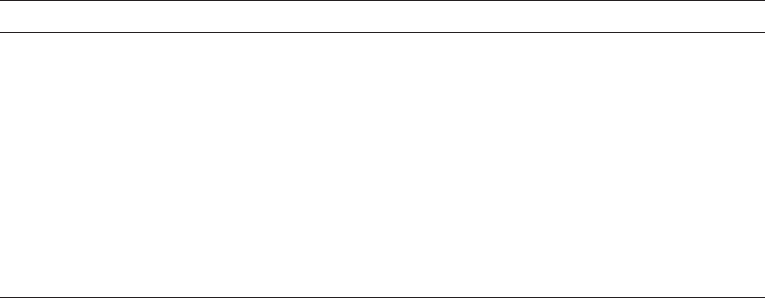
General User Release Notes
3.18 Documentation Corrections
With this feature, after the volume is mounted, you can modify the XFC caching
attributes dynamically without dismounting and mounting the volume again.
Use... To...
SET VOLUME V1/CACHE=DATA To Enable XFC caching for the volume V1
SET VOLUME V1/CACHE=NODATA To Disable XFC caching for the volume V1
SET VOLUME V1/CACHE=CLEAR_
DATA
To Clear the contents of the volume V1 from
cache
SET VOLUME
V1/CACHE=(DATA,CLEAR_DATA)
To Enable XFC caching for the volume V1 and
Clear the contents of volume V1 from the cache
SET VOLUME
V1/CACHE=(NODATA,CLEAR_DATA)
To Disable XFC caching for the volume V1 and
Clear the contents of volume V1 from the cache
SHOW MEM/CACHE=(VOL=V1) To display the current XFC caching status of
the volume V1
Examples
1.
$ SET VOLUME $DKA100/CACHE=CLEAR_DATA
This example clears the contents of the volume $DKA100 already present in
the XFC cache. The caching attributes of the volume $DKA100 is not altered.
2.
$ SET VOLUME $DKA100/CACHE=DATA
This example enables XFC caching for the volume $DKA100. The contents of
volume $DKA100 already present in the XFC cache is not affected.
3.
$ SET VOLUME $DKA100/CACHE=(DATA,CLEAR_DATA)
This example enables XFC caching for the volume $DKA100 and clears
contents of the volume $DKA100 already present in the XFC cache.
3.18.5.10 Understanding File System Data Caches
In Section 4.2, add the following bullet after the following paragraph:
XFC improves I/O performance and contains the following features that are not
available with VIOC:
• Dynamically enabling or disabling caching for mounted volumes
3.18.6 HP OpenVMS RTL Library (LIB$) Manual
V8.3
The LIB$SET_SYMBOL value-string is incorrectly documented in Version 8.2 of
the HP OpenVMS RTL Library (LIB$) Manual. The correct value-string is as
follows:
Trailing blanks are not removed from the value string before use. The maximum
length of value-string is 4096 characters. Integer values are not allowed;
LIB$SET_SYMBOL is intended to set string CLI symbols, not integer CLI
symbols.
General User Release Notes 3–17
General User Release Notes
3.18 Documentation Corrections
3.18.7 Documentation Error: LCKMGR_CPUID System Parameter
V8.3
The OpenVMS Performance Management manual contains several references
to the system parameter LCKMGR_CPUID as LOCKMGR_CPU. This latter
reference is incorrect and will be corrected the next time the manual is updated.
3.18.8 MMG_CTLFLAGS: Documentation Error
V8.2
There is an error in the description of Bit 1 of the MMG_CTLFLAGS system
parameter in the OpenVMS Performance Management manual. That description
should be corrected to read as follows:
"Reclamation enabled by out swapping processes that have been idle for
longer than LONGWAIT seconds. This occurs when the size of the free list
drops below the value of FREEGOAL."
3.18.9 HP OpenVMS System Analysis Tools Manual
For changes and updates to the HP OpenVMS System Analysis Tools Manual, see
Chapter 4.
3.18.10 HP OpenVMS Programming Concepts Manual
The following corrections pertain to the HP OpenVMS Programming Concepts
Manual:
3.18.10.1 Saving System Dumps
V8.3
The following changes should be made to the paragraph in Section 31.2, "Writing
a Privileged Routine (User-Written System Service)":
"As a protected image, your program does not have the entire operating system
programming environment at its disposal. Unless a module has the prefix SYS$
or EXE$, you must avoid calling it from an inner mode. In particular, do not
call LIB$GET_VM or LIB$RET_VM from an inner mode. You can call OpenVMS
RMS routines from executive mode but not from kernel mode."
LIB$GET_VM should be LIB$FREE_VM. You cannot call these LIBRTL routines
directly, and you cannot call any routines that might now or in the future call
these routines indirectly. This includes other routines within LIBRTL and the
user-mode C library, among other libraries.
3.19 HP OpenVMS DELTA/XDELTA Debugger Manual Update
V8.3
The HP DELTA debugger was made available on OpenVMS Integrity servers
Version 8.2-1. The HP OpenVMS DELTA/XDELTA Debugger Manual has been
revised in this release to include information about using DELTA on OpenVMS
Integrity servers.
3.19.1 HP OpenVMS Version 8.2 New Features and Documentation Overview:
Librarian Utility Corrections
The following release notes provide corrected information about the OpenVMS
Integrity servers Librarian utility.
3–18 General User Release Notes
General User Release Notes
3.19 HP OpenVMS DELTA/XDELTA Debugger Manual Update
3.19.1.1 /REMOVE Qualifier Correction
In Section 4.8.2.3 of the HP OpenVMS Version 8.2 New Features and
Documentation Overview, the description of the enhanced library /REMOVE
qualifier is incorrect. The correct information is as follows:
The /REMOVE qualifier has been enhanced for the Integrity servers Librarian
utility. The format now allows you to specify the module instance of the symbol
to be removed. The enhanced /REMOVE qualifier requests that the LIBRARY
command delete one or more entries from the global symbol table of an object
library.
3.19.1.2 Accessing ELF Object Libraries Correction
Section 4.8.3.2 of the HP OpenVMS Version 8.2 New Features and Documentation
Overview contains incorrect information. The following text replaces information
in that section:
Accessing ELF Object Libraries
ELF object modules are inherently random access modules, whereas OpenVMS
Alpha objects, text modules, and so on, are sequential. To allow random access, a
new library routine was created to map the ELF object modules into process P2
space so that applications can make random access queries. To recover virtual
address space from this mapping, another library routine was created to remove
this mapping. These new routines (LBR$MAP_MODULE and LBR$UNMAP_
MODULE) work only with ELF object libraries. These entry points are 64-bit
interfaces because they refer to P2 space.
Because of the random-access nature of ELF object files, the following operations
are not allowed on ELF object libraries:
LBR$GET_RECORD
LBR$SET_LOCATE
LBR$SET_MOVE
Because inserting modules into the library is a sequential operation, LBR$PUT_
RECORD is allowed on ELF object libraries. Because the ELF object modules are
not segmented into records, you need to provide the module’s on-disk size when
calling LBR$PUT_MODULE or upon the first call to LBR$PUT_RECORD when
writing a module into the library.
The C code fragment in the following example illustrates how to use LBR$PUT_
RECORD to insert an object module:
bufdesc->dsc$a_pointer = &p0_buffer ;
bytes_to_transfer = module_size ;
while ( bytes_to_transfer ) {
transfer = MIN ( bytes_to_transfer ,
ELBR$C_MAXRECSIZ ) ;
bufdesc->dsc$w_length = transfer ;
status = lbr$put_record ( library_index ,
& bufdesc ,
& txtrfa ,
module_size ) ;
if ( (status & 1) == 0 )
break ;
bytes_to_transfer -= transfer ;
bufdesc->dsc$a_pointer += transfer ;
};
General User Release Notes 3–19
General User Release Notes
3.19 HP OpenVMS DELTA/XDELTA Debugger Manual Update
if ( (status & 1) == 1 )
status = lbr$put_end ( library_index ) ;
To avoid making several calls to LBR$PUT_RECORD, a new library routine,
LBR$PUT_MODULE, has been created.
3.19.2 HP OpenVMS RTL Library (LIB$) Manual Corrections
V8.2-1
The following sections provide additions and corrections to Version 8.2 of the HP
OpenVMS RTL Library (LIB$) Manual.
3.19.2.1 HP OpenVMS RTL Library (LIB$) Manual: Rounding Rule for LIB$CVT_DX_DX
V8.2-1
In the description of the LIB$CVT_DX_DX routine in the HP OpenVMS RTL
Library (LIB$) Manual, the following paragraph under ‘‘Guidelines for Using
LIB$CVT_DX_DX’’ should contain specific information about the rounding rule
that is used:
Results are always rounded instead of truncated, except for the case described
below. Note that loss of precision or range may be inherent in the destination
data type or in the NBDS destination size. No errors are reported if there is a
loss of precision or range as a result of destination data type.
This paragraph should be modified as follows:
Results are always rounded instead of truncated, except for when the source and
destination are both NBDS and no scaling is requested. That case is described
more fully in a later rule. LIB$CVT_DX_DX uses the VAX_ROUNDING rule.
Note that loss of precision or range may be inherent in the destination data
type or in the NBDS destination size. No errors are reported if there is a loss
of precision or range as a result of destination data type. For details about the
VAX_ROUNDING rule, refer to the description of CVT$CONVERT_FLOAT.
3.19.3 HP OpenVMS RTL Library (LIB$) Manual: Platform Restrictions
V8.2–1
The HP OpenVMS RTL Library (LIB$) Manual incorrectly identifies the following
routines as being available on both Alpha and Integrity servers. These routines
are available only on Alpha:
• LIB$GET_CURR_INVO_CONTEXT
• LIB$GET_INVO_CONTEXT
• LIB$GET_INVO_HANDLE
• LIB$GET_PREV_INVO_CONTEXT
• LIB$GET_PREV_INVO_HANDLE
• LIB$PUT_INVO_REGISTERS
The HP OpenVMS RTL Library (LIB$) Manual also should specify that the
LIB$GET_UIB_INFO routine is available only on Integrity servers.
The routines relating to invocation contexts and invocation handles that are
Integrity servers only include the following:
• LIB$I64_CREATE_INVO_CONTEXT
• LIB$I64_FREE_INVO_CONTEXT
3–20 General User Release Notes
General User Release Notes
3.19 HP OpenVMS DELTA/XDELTA Debugger Manual Update
• LIB$I64_GET_CURR_INVO_CONTEXT
• LIB$I64_GET_CURR_INVO_HANDLE
• LIB$I64_GET_INVO_CONTEXT
• LIB$I64_GET_INVO_HANDLE
• LIB$I64_GET_PREV_INVO_CONTEXT
• LIB$I64_GET_PREV_INVO_HANDLE
For additional information about these routines, refer to the HP OpenVMS
Calling Standard.
3.19.4 HP OpenVMS System Manager’s Manual: IPC Commands Restriction
V8.2-1
Section 9.15, Using Interrupt Priority Level C (IPC), in the HP OpenVMS System
Manager’s Manual, Volume 1: Essentials incorrectly states that you can use
IPC commands on all Alpha and Integrity servers. This is not correct. The
documentation has been changed to include the following statement:
For OpenVMS Versions 8.2 and 8.2--1, you cannot use IPC commands
on Integrity servers or on ES47 or GS1280 Alpha systems if you booted
from a Graphic console.
C Prototype
int sys$putmsg (void *msgvec, int (*actrtn)(__unknown_params),
void *facnam, unsigned __int64 actprm);
Note that the return value from *actrtn is indeed checked to determine whether
or not the message is input.
The documentation source file has been corrected, and the correction will appear
in the next version of the HP OpenVMS System Services Reference Manual and in
online help.
3.20 Network Update Restrictions from Version 8.2 to Version 8.2–1
V8.2–1
OpenVMS Version 8.2–1 supports network update of the operating system from
Version 8.2 to Version 8.2–1. Network update is supported only over the core
I/O LAN cards on systems supported by OpenVMS Version 8.2. Refer to the HP
OpenVMS Version 8.2–1 for Integrity Servers Upgrade and Installation Manual
for more information.
In addition, there is also a hardware configuration restriction for network
booting. Unlike Alpha consoles, where the speed and duplex setting for the
network adapter can be selected at the console, the Integrity servers console and
network boot drivers perform autonegotiation only. The network switch nearest
to the Integrity servers boot client must be set to autonegotiate for a successful
network boot. Failure to set the switch to autonegotiate may not complete the
network boot process.
3.21 Synchronous Data Links not Supported
OpenVMS does not support any synchronous data link hardware on Integrity
servers.
General User Release Notes 3–21
General User Release Notes
3.22 Duplex-Mode Mismatch Errors
3.22 Duplex-Mode Mismatch Errors
V8.3
A duplex-mode mismatch condition occurs when a LAN device is operating in full-
duplex mode and the other end of the cable, typically a switch port, is operating
in half-duplex mode. The reverse is also true. A common network configuration
error that results in a duplex mode mismatch condition occurs when the switch
port is set to autonegotiate the speed and duplex settings, and the LAN device is
set to a fixed setting of full duplex. In this configuration, autonegotiation by the
switch results in the selection of half-duplex mode and the LAN device is set to
full-duplex mode, and a duplex-mode mismatch occurs.
The consequence of a duplex-mode mismatch is typically a performance
degradation. In addition, the IEEE 802.3 specification that describes the
autonegotiation process suggests that a duplex-mode mismatch can result in
data corruption. For most LAN devices, the only consequence of a duplex mode
mismatch is the performance degradation. For some LAN devices, packet data is
corrupted with good CRC, resulting in packet corruption undetected by the LAN
subsystem. These devices include all Broadcom-based NICs and embedded LOM
chips. On Alpha systems, these include the DEGPA, DEGXA, BCM5703 LOM on
the AlphaServer DS25, and any implementations using the dual-port BCM5704
chip. On Integrity systems, these include the A6847A, A6725A, A9782A, A9784A,
AB465A, and BCM5701 LOM on the rx2600; BCM5703 LOM on other systems;
and the A6794A.
In prior versions of OpenVMS, the LAN drivers attempt to detect the duplex-
mode mismatch condition. Once an hour while the condition exists, they issue a
console message and error log message warning of the condition.
In OpenVMS Version 8.3, the frequency of the messages is increased from once
per hour to once every 36 seconds for any Broadcom-based LAN devices. The
frequency remains at once per hour for non-Broadcom-based LAN devices. In
addition, to increase the visibility of these messages, the console messages are
sent to OPCOM and to the LANACP log file (SYS$MANAGER:LAN$ACP.LOG).
The purpose of this note is to underscore the importance of avoiding duplex-
mode mismatches, particularly when this condition results in undetected data
corruption for Broadcom-based devices.
Note that the LAN drivers detect a duplex mode mismatch condition by
monitoring device errors. The detection is not perfect, so the LAN drivers
refer to the condition as a "potential duplex-mode mismatch." Upon noticing these
messages, a system or network manager should inspect the LAN counters and
LAN device settings to ensure a duplex-mode mismatch condition does not exist.
3–22 General User Release Notes

4
System Management Release Notes
This chapter contains information that applies to system maintenance and
management, performance management, and networking.
For information about new features included in this version of the software, refer
to the HP OpenVMS Version 8.4 New Features and Documentation Overview.
4.1 SYS$TIMEZONE_RULE Logical Replaces Hyphen (-) with Caret
(^)
V8.4
Starting from Version 8.2 onwards, SYS$TIMEZONE_RULE logical is modified
to replace the ’-’ character with the ’^’ character. This change is done in TDF
to support DTSS. DTSS cannot handle the commonly used UNIX ’GMT-X’
timezone rules and does not support timezone rule strings that are identical to
the timezone name.
For example, the ’GMT-1’ timezone rule generates a SYS$TIMEZONE_RULE
string of ’GMT-1’. Due to the matching rule file name of ’GMT-1’ and rule string
of ’GMT-1’ caused DTSS not to function properly.
The CRTL and DTSS components are also modified to support this change.
For example, Timezone logical before this change:
"SYS$TIMEZONE_RULE" = "CET-1CEST-2,M3.5.0/02,M10.4.0/03"
Timezone logical after this change:
"SYS$TIMEZONE_RULE" = "CET^1CEST^2,M3.5.0/02,M10.4.0/03"
4.2 Issues with Time Zone Configuration
V8.4
On OpenVMS Version 8.4, if you configure time zone to a zone that does not get
affected by the daylight saving time (DST) changes, it results in the following
error message on the operator’s terminal at a very high frequency:
%TDF-F-SMNSUBFAIL, Attempt to compute delta in Smithsonian time
failed, status = 001583EC, terminating.
Note
OpenVMS Version 8.4 upgrade kit is recommended only to those
customers who will be configuring their time zone to a zone that gets
affected by the DST changes.
System Management Release Notes 4–1
System Management Release Notes
4.2 Issues with Time Zone Configuration
Workaround
Deassign the
SYS$DST_DELTA_TIME
logical, when the error message appears on
the system.
$ DEASSIGN/EXECUTIVE_MODE/SYSTEM SYS$DST_DELTA_TIME
4.3 OpenVMS as a Guest Operating System on Integrity VM
OpenVMS Version 8.4 now supports HP Virtualization and can be installed as
a guest operating system on HP Integrity Virtual Machines (Integrity VM). For
more information about product specific limitations, see the respective product
documentation.
This section describes known problems and restrictions in OpenVMS guest on
Integrity VM.
4.3.1 "Guest Punishment" Scenarios
V8.4
Scenario 1
A problem in Integrity VM Version 4.1 Field Test Evaluation Kit for OpenVMS
Version 8.4 causes OpenVMS guests to fail with the following message displayed
on the guest’s MP console:
*** A fatal error has occurred -- VM terminated ***
**** Dumping Guest Image ****
**** Done with dump (nnnnnKbytes) ****
At the same time, the Integrity VM monitor log (found on the VM Host
in /var/opt/hpvm/common/hpvm_mon_log) must include guest punishment
information as follows:
Assertion failed mmxlate.c:nnn: PTE_TYPE(pte) == PTE_TYPE_TRPT || PTE_TYPE(pte) == PTE_TYPE_SPPT
scopeDeact EA0C000000000000
===============================================================================
Guest punishment: Virtual Machine Monitor Assertion Failed (CPUnnnnnnn)
===============================================================================
This problem occurs when a privileged hardware instruction (for example, mov r1
= psr) is executed in process space, rather than in system space (that is, in the
VMS executive).
When an application uses the $CMKRNL system service to enter kernel mode, it
can execute privileged hardware instructions in process space. The kernel mode
routines may be within the main image of the application, or within a shareable
image. To run such an application, the user must have CMKRNL privilege, or the
image must be installed: a main image with privileges, and a shareable image as
a protected shareable image.
The application may be part of OpenVMS, a local customer application, or may be
from a third-party.
If the problem occurs, a possible workaround is to install the image that performs
the privileged hardware instructions using /RESIDENT. This ensures that the
code of the image is in the system space.
4–2 System Management Release Notes
System Management Release Notes
4.3 OpenVMS as a Guest Operating System on Integrity VM
Examples
In the following examples, the image PUNISH_SHR.EXE is a protected shareable
image that uses $CMKRNL to execute privileged hardware instructions. The
image PUNISH_MAIN.EXE is an executable image that calls routines in
PUNISH_SHR.EXE. The output is as seen at the guests MP console in each
case.
a. The protected shareable image is installed without /RESIDENT:
$ set process/privilege=cmkrnl
$ install add sys$disk:[]punish_shr.exe/protect/share
$ set process/privilege=nocmkrnl
$ define/user punish_shr sys$disk:[]punish_shr.exe
$ run punish_main
Changing mode to kernel to read PSR
*** A fatal error has occurred -- VM terminated ***
**** Dumping Guest Image ****
**** Done with dump (22864Kbytes) ****
This is the VM Host view of the guest punishment in the Integrity VM
monitor log at the same instant:
Assertion failed mmxlate.c:430: PTE_TYPE(pte) == PTE_TYPE_TRPT || PTE_TYPE(pte) == PTE_TYPE_SPPT
scopeDeact EA0C000000000000
============================================================================
Guest punishment: Virtual Machine Monitor Assertion Failed (CPU2000000)
============================================================================
b. The protected shareable image is installed with /RESIDENT:
$ set process/privilege=cmkrnl
$ install add sys$disk:[]punish_shr.exe/protect/share/resident
$ set process/privilege=nocmkrnl
$ define/user punish_shr sys$disk:[]punish_shr.exe
$ run punish_main
Changing mode to kernel to read PSR
PSR = 000000100a0ae010
This problem will be fixed in a future version of Integrity VM.
Scenario 2
OpenVMS guests will fail with the following message displayed on the guest’s MP
console:
*** A fatal error has occurred -- VM terminated ***
**** Dumping Guest Image ****
**** Done with dump (nnnnnKbytes) ****
The Integrity VM monitor log (found on the VM Host in
/var/opt/hpvm/common/hpvm_mon_log) must include guest punishment
information as follows:
ERROR: Could not allocate pinned memory (256 bytes)
Pinned pool: MaxChunk: 0x0000000000000000 Free: 0x0000000000000000
Pinned pool chunks:
Resource map: PinnedMemAlloc limit=0xea0a0000025e0870
Assertion failed firmware.c:94: argArray
=============================================================================
Guest punishment: Virtual Machine Monitor Assertion Failed (CPUc000000)
System Management Release Notes 4–3
System Management Release Notes
4.3 OpenVMS as a Guest Operating System on Integrity VM
=============================================================================
This problem occurs when VM Monitor runs out of memory to allocate for guests.
The workaround for this problem is to restart VM Monitor by entering the
following commands on the Host:
# /sbin/init.d/hpvm stop
# /sbin/init.d/hpvm start
This problem will be fixed in a future version of Integrity VM.
4.3.2 Increased CPU Consumption After Shutdown
V8.4
OpenVMS guest has a known issue where the CPU consumption
of the Host increases, in case the guest is shutdown using the
SYS$SYSTEM:SHUTDOWN.COM command procedure using "NONE" as the
shutdown options. The CPU consumption on the Host remains high as long
as the VMS guest stays in the "P000>>>" firmware prompt. After the guest is
rebooted the Host CPU consumption returns back to normal.
The suggested workaround for this problem is to shutdown VMS guest using
"POWER_DOWN" as the shutdown options.
A known consequence of using this option is that, the virtual machine is
shutdown and has to be restarted by the MP command "pc -on" in the virtual
console or alternately enter the following command on the Host:
# hpvmstart -P <<OpenVMS guest name>>
This will be fixed in a future release.
4.3.3 OpenVMS Guest Does not Support Attached I/O Devices
V8.4
The OpenVMS guest does not support attached devices such as CD/DVD burners,
media changers and tape devices. If you want to use tape devices, you can
connect them to a physical system that is in a cluster with OpenVMS guest and
TMSCP serves the tape devices.
4.3.4 Networking or Storage Interface Support
V8.4
The OpenVMS guest supports only Accelerated Virtual I/O (AVIO) interface.
Integrity VM commands allows you to configure VIO devices to a guest and these
devices may not give any apparent errors during the startup. However, VIO
devices are not part of the supported configuration of a guest running OpenVMS
Operating System.
4.4 Provisioning OpenVMS Using HP SIM
The following release notes pertain to provisioning on OpenVMS.
4.4.1 Provisioning OpenVMS Guest Limitation
V8.4
Provisioning OpenVMS using HP SIM, Version 4.0 is not supported with
OpenVMS as a Guest Operating System on Integrity VM.
4–4 System Management Release Notes
System Management Release Notes
4.4 Provisioning OpenVMS Using HP SIM
4.4.2 System Firmware
V8.4
The system firmware version of BL860c and BL870c servers must be at 4.21. The
system firmware version of rx3600 and rx6600 servers must be at 4.11.
4.4.3 Provisioning Multiple Servers
V8.4
• HP SIM provisioning using InfoServer can provision up to eight servers
simultaneously.
• HP SIM provisioning using vMedia can provision only one server at a time.
4.4.4 Provisioning From HP SIM Central Management Server
V8.4
OpenVMS can be provisioned from an HP SIM Central Management Station, an
HP ProLiant server running Microsoft Windows.
4.4.5 InfoServer Name Length
V8.3-1H1
The InfoServer name must be less than 12 characters long for provisioning to
work. This is a temporary restriction.
4.4.6 OpenVMS InfoServer and the Integrity servers on the Same LAN
V8.3-1H1
The OpenVMS InfoServer and the Integrity servers must be on the same Local
Area Network (LAN) to provision the server blade.
4.4.7 EFI Firmware
V8.3-1H1
The EFI firmware for the BladeSystem must be at version 5.0 or later.
4.4.8 Management Processor
V8.4
The Management Processor must be running the Advanced iLO2 firmware.
4.4.9 OpenVMS TCP/IP Provisioning Limitation
V8.4
The TCP/IP server components BIND, LPD, LBROKER, and SMTP, if selected
to be enabled on the target server, do not start up when OpenVMS TCP/IP is
configured through Provisioning.
The workaround for this problem is to configure and restart these services
manually after configuring TCP/IP with Provisioning.
System Management Release Notes 4–5
System Management Release Notes
4.4 Provisioning OpenVMS Using HP SIM
4.4.10 Limitation with Deploying OpenVMS on Multiple Target Servers
Simultaneously
V8.4
There is a known issue with the TFTP server on Infoserver, which may prevent
deploying OpenVMS Version 8.4 simultaneously on two or more target servers
when using InfoServer booting with memory disk. In this scenario, InfoServer
booting on the target server reports network errors when loading the memory
disk similar to the below trace. These errors may prevent booting the target
server successfully from InfoServer.
Shell> lanboot -dn sysmg3
Client MAC Address: 00 11 22 33 44 55
Client IP Address: 1.2.3.4
Subnet Mask: 255.255.254.0
BOOTP Server IP Address: 1.2.3.5
DHCP Server IP Address: 0.0.0.0
Boot file name: LDA30:[VMS$COMMON.SYSEXE]VMS_LOADER.EFI
Retrieving File Size.
Retrieving File (TFTP).Loading memory disk from IP 1.2.3.5
.
Warning - Unable to open SYS$LOADABLE_IMAGES:SYS$PLATFORM_SUPPORT.EXE, status = 0x54
*** SYSTEM MAY NOT BE BOOTABLE. Continuing...
...........
Warning - Unable to open SYS$SYSTEM:SYSBOOT.EXE, status = 0x54
*** SYSTEM MAY NOT BE BOOTABLE. Continuing...
...
Warning - Unable to open SYS$LOADABLE_IMAGES:EXCEPTION.EXE, status = 0x54
*** SYSTEM MAY NOT BE BOOTABLE. Continuing...
.
TFTP error, status = 8000000000000012, attempting retry
To workaround this issue, when deploying OpenVMS Version 8.4 simultaneously
on two or more target servers with Provisioning, avoid using InfoServer boot
with memory disk option as follows: In Step 2 of Provisioning in HPSIM GUI,
under the "LAN Boot Settings" section of all target servers, select the setting for
OpenVMS Version combo box as "V8.3-1H1 or below".
4.5 Insight Dynamics - Virtual Server Environment for OpenVMS
This section describes the known issues and limitations in Insight Dynamics -
Virtual Server Environment (ID-VSE) Version 4.1 for OpenVMS.
4.5.1 Utilization Data Collection Fails
V8.4
When an attempt is made to collect utilization data in Capacity Advisor for an
OpenVMS guest on Integrity VM, the operation fails and the following error
message is displayed:
The system has no workload defined. Make sure to select
Tools->VSE Management...in HP-SIM before running this command
for the first time. For HPVM Guests, please be sure that the
HPVM wbem provider is properly configured.
4–6 System Management Release Notes
System Management Release Notes
4.5 Insight Dynamics - Virtual Server Environment for OpenVMS
Workaround
1. Click Tools –> VSE Management.... The Virtualization Manager page
appears.
2. Select OpenVMS guest.
3. Select Tools –> System Information –> System Page. The System Page...
appears.
4. Select the Tools & Links tab on the System Page, and then select Edit
System Properties. The Edit System Properties page appears.
5. In the Product Description section, select the Operating System for Tool
Filtering property. Click the drop-down menu and select HP OpenVMS and
click OK to apply the changes.
After making these changes, you can return to Capacity Advisor to collect and
view utilization data profile for the OpenVMS guest.
4.5.2 Problem While Creating a New or Replacement Simulated System
V8.4
When trying to create a new or replacement simulated OpenVMS system in a
Capacity Advisor Scenario, the Select OS Type in the "System Type and Size"
section does not list "OpenVMS".
Workaround
For a new or replacement OpenVMS system, select the different operating system.
To do so, follow these steps:
1. In the "System Type and Size" section, select the Select OS Type property.
2. Click the drop-down menu and select HP-UX.
3. Click OK to apply the changes.
4.5.3 Utilization Data not Available for OpenVMS Sub-OS Workloads
V8.4
The OpenVMS Utilization WBEM provider supports collecting utilization data
only for OpenVMS whole-OS workloads. It does not support sub-OS (monitored
and managed) workloads under OpenVMS. This has the following impact on
ID-VSE:
• Virtualization Manager and Capacity Advisor display utilization data for
whole-OS workloads only.
• Utilization data from sub-OS workloads running under OpenVMS cannot be
used for capacity planning in Capacity Advisor.
4.5.4 Insight Software Features not Supported on OpenVMS
V8.4
The following Insight software features are not supported on OpenVMS:
• Application Discovery
• iCAP Manager
• Process Resource Manager (PRM)
• Logical Server Management
System Management Release Notes 4–7
System Management Release Notes
4.5 Insight Dynamics - Virtual Server Environment for OpenVMS
• Virtual Connect Enterprise Manager (VCEM)
• Partition Manager
• BladeSystem Integrated Manager
• GiCAP Group Manager
• Virtual Machines Manager
• Insight Power Manager (IPM)
• VSE troubleshooting for OpenVMS Managed Nodes - This refers to ’Check
VSE CMS to Managed Node Communication...’ and ’Check VSE Managed
Node Configuration...’ options under ’Diagnose’ menu -> ’Troubleshoot VSE
Management....’
• Configure VSE agents for OpenVMS - This refers to all options under the
’Configure’ menu -> ’Configure VSE agents...
• VSE Agentless data collection - This refers to all options under the ’Configure’
menu -> ’Configure VSE Agentless agents...
• Import of Capacity Advisor Data from OVPA and PMP - This refers to all
options under Optimize menu -> Capacity Advisor -> Import Capacity Advisor
Data
4.6 Performance Enhancements
V8.4
The following performance enhancements have been made to the OpenVMS
Version 8.4 release.
4.6.1 Enhancements to Write Bitmaps
V8.4
Write Bitmaps (WBM) is a feature used by OpenVMS during minimerge and
minicopy operations of Shadowing minimerge and minicopy. Information, about
which blocks on a disk are written, is transmitted to other nodes within the
cluster. The following updates have been made in this release.
4.6.1.1 WBM_MSG_INT Parameter Updates
V8.4
The WBM_MSG_INT parameter indicates the time by which a SetBit message
can be delayed when it is in buffered mode. If the SetBit buffer does not fill with
SetBit messages by this time interval, then the message is sent. The parameter
is in milliseconds, however, the conversion factor used for this timer was off by
a factor of 10. Earlier, a WBM_MSG_INT value of 10 was resulting in a 100
millisecond delay when in buffered mode. This problem is corrected so that a
value of 10 now indicates only a 10 millisecond delay.
4.6.1.2 WBM_MSG_UPPER and WBM_MSG_LOWER Parameter Updates
V8.4
WBM_MSG_UPPER is the threshold used to determine if a switch should occur
to buffered message mode, when operating in single message mode. If WBM_
MSG_UPPER or more SetBit operations are done in a 100 millisecond window,
the messaging mode will be switched to buffered mode. The default value is 80.
4–8 System Management Release Notes
System Management Release Notes
4.6 Performance Enhancements
WBM_MSG_LOWER is the threshold used to determine if a switch should occur
to single message mode, when operating in buffered message mode. If WBM_
MSG_LOWER or fewer SetBit operations are done in a 100 millisecond window,
the messaging mode will be switched to single mode. The default value is 20.
4.6.1.3 Asynchronous SetBit Messages
V8.4
There can be multiple master bitmap nodes for a shadow set. Currently, SetBit
messages are sent to the multiple master bitmap nodes synchronously. Only
when the response for the SetBit message is received from the first remote
master bitmap node, is the message sent to the next master bitmap node. When
done with all of the remote master bitmap nodes, the I/O is resumed.
SetBit messages are now sent to all multiple master bitmap nodes
asynchronously. I/O operation is resumed when the responses from all the master
bitmap nodes are received. This reduces the stall time of the I/O operation by the
write bitmap code.
4.6.1.4 Reduced SetBit Messages for Sequential I/O
V8.4
If sequential writes occur to a disk, it results in sending Setbit messages that set
sequential bits in the remote bitmap. The WBM code will now recognize where
a number of prior bits in the bitmap have already been set. In this scenario, the
WBM code will set additional bits so that if sequential writes should continue,
fewer Setbit messages are required. Assuming the sequential I/O continues,
the number of Setbit messages will be reduced by about a factor of 10 and thus
improve the I/O rate for sequential writes.
4.6.2 Exception Handling Performance Improvements (Integrity servers Only)
V8.4
The OpenVMS Version 8.4 caches the decoded unwind data. The cache is used
in the user-callable calling standard routines, during the exception handling.
These calling standard routines are also used in the RTLs, to implement
programming language constructs like the try/throw/catch constructs in C++ and
the setjmp/longjmp constructs in C programming language.
In case of unexpected errors, the cache can be disabled temporarily using the
VMS system parameter, KTK_D3. Its default value of zero enables the cache. A
value of one disables the cache. The special parameter, KTK_D3 may have been
used by HP supplied debug/test images. If you had such test images on your
system, make sure that it is reset to its default value zero. The ability to disable
the cache will be removed in the OpenVMS Version 8.4 main release.
4.6.3 Exception Handling (Integrity servers Only)
Some performance improvements have been made to exception handling for
OpenVMS Integrity server systems. The change will reduce the overhead of
exception handling in some, but not all cases of exception handling.
System Management Release Notes 4–9
System Management Release Notes
4.6 Performance Enhancements
4.6.4 Image Activation (Integrity servers Only)
During image activation and over the life of the image, paging IO brings pages
of the image into memory. On Integrity server systems, an I-cache flush need
to be performed on these pages in case the page has code that is executed. This
resulted on the I-cache flush occurring on many pages that would never be
executed. To avoid the I-cache flush on pages that are never executed, the I-cache
is now only done on pages when an instruction is first executed on the page. This
avoids the I-cache flush on the pages that are never executed and provides an
overall system performance benefit.
4.6.5 Global Section Creation and Deletion
Performance improvements have been made to areas of the operating system that
create and delete various types of global sections. The benefits of the changes will
only be seen on large SMP systems as a reduction in MP Synch.
4.6.6 Dedicated CPU Lock Manager
The Dedicated CPU Lock Manager is a feature typically only turned used on
systems with 16 or more CPUs and very high locking rates. Improvements have
been made to the Dedicated CPU Lock Manager that results in an increase in the
rate at which locking operations can be performed.
4.6.7 Ctrl/T Alignment Faults
A Ctrl/T operation at a terminal resulted in a number of alignment faults. These
have been corrected for OpenVMS Version 8.4.
4.7 Error and Warning Messages from ACPI During Boot
V8.4
The following message may be displayed by VMS during boot on cell-based
machines (for example, rx8640 or rx7640):
ACPI Error (utmutex-0430): Mutex [1] is not acquired, cannot release [20071219]
The following message may be displayed by VMS during boot on certain systems
that have power management enabled (for example, an rx2660 with the latest
processors):
ACPI Warning (nseval-0250): Excess arguments - method [_OST] needs 3, found 7 [20080701]
These messages can be ignored. They will be fixed in a future release.
4.8 Large Device Name Support for Accounting Utility
V8.4
The accounting utility is modified to handle long device names. It can now
display device names having seven characters or more, for example, Terminal
(TNA) of unit number >9999, MBA device of unit number >999, and other large
device names such as TNA10000:, MBA1000:, and so on.
Earlier, the utility displayed arbitrary characters if a device name exceeded seven
characters. A new accounting record version (version4) is used to write new
records into the accounting.dat file and the utility is modified appropriately to
read and display these new records.
4–10 System Management Release Notes
System Management Release Notes
4.9 PAGED_LAL_SIZE New System Parameter
4.9 PAGED_LAL_SIZE New System Parameter
PAGED_LAL_SIZE sets the maximum size, in bytes, to use the page dynamic
pool lookaside lists.
4.9.1 Paged Pool Lookaside Lists
V8.4
Paged dynamic pool now allows the use of lookaside lists to increase system
performance in some cases. It is controlled by SYSGEN parameter PAGED_LAL_
SIZE and is off (0) by default.
If the variable paged pool freelist becomes fragmented, you might benefitby
enabling the use of these lookaside lists. The SYSGEN parameter PAGED_LAL_
SIZE sets the maximum size, in bytes, to use for these lookaside lists. Packets
larger than this size will still be allocated from the variable paged pool freelist. A
modest value, 512 bytes, has been found to help systems doing intensive logical
name creation and deletion operations.
Since the parameter is dynamic it can be enabled, adjusted, or disabled as
needed. If it was enabled and then lowered there might be some packets on
the paged pool lookaside lists that are no longer actively in use. These show up
as "Over-limit Lookaside Blocks" in DCL’s and SDA’s
SHOW MEMORY/POOL/FULL
command. These packets were used before but are now larger than the new
PAGED_LAL_SIZE. These packets will be used again if the SYSGEN parameter
is increased to include them, or if there is a paged pool shortage and the packets
are reclaimed from the lookaside lists.
To help prevent a runaway condition where packets on a lookaside list starts to
consume most or all of paged pool, the paged pool lookaside lists will not be used
for packets in the last quarter of paged dynamic pool. If there is a paged pool
memory shortage packets on the lookaside lists will be reclaimed as well.
If disabled, at the default value of 0, paged pool behaves as it did in previous
versions of OpenVMS, allocating and deallocating packets from the paged pool
variable freelist.
4.10 2 TiB Disk Volume Support Restrictions
V8.4
OpenVMS Version 8.4 supports disk volumes up to 2 TiB in size with the
following restrictions:
• With OpenVMS versions prior to version 8.4, there is no support for volumes
larger than 1 TiB in size or for mounting of volumes larger than 1 TiB. To
prevent accidental mounts on earlier versions of OpenVMS, the latest patches
for MOUNT will explicitly disallow mounting of volumes larger than 1 TiB on
such systems.
• The lexical function F$GETDVI( ) with items codes MAXBLOCK,
FREEBLOCKS, EXPSIZE, and VOLSIZE will return a negative number
if the value is larger than 1 TiB. This is due to the fact that DCL does 32-bit
signed integer arithmetic and comparisons. Command procedures that use
F$GETDVI( ) with these item codes may need to be modified to work with
volumes larger than 1 TiB. For more information about handling numeric
values outside the range of DCL integer representation using DCL, see the
HP OpenVMS DCL Dictionary.
System Management Release Notes 4–11
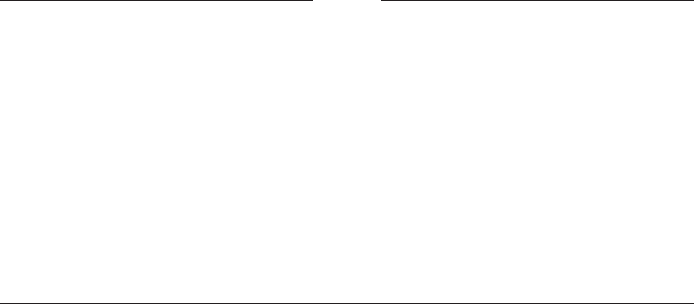
System Management Release Notes
4.11 Configuring SAS Tape Drives
4.11 Configuring SAS Tape Drives
V8.4
SAS tape drives must be named and configured using the same commands that
are used to configure Fibre Channel tape drives. For more information, see the
section 7.5 "Fibre Channel Tape Support" in the Guidelines for OpenVMS Cluster
Configurations.
4.12 External SAS Disk Device Naming
V8.4
The external SAS drives that are served by non-Smart array controllers can be
configured as $3$DGA<UDID>, where UDID is unique device ID for the LUN.
Note that Fibre Channel disk device names use an allocation class value of 1
whereas external SAS disk device names use an allocation class value of 3 to
differentiate a SAS device from an Fibre Channel device.
4.13 External Authentication
This section contains release notes pertaining to external authentication.
External authentication is an optional feature introduced in OpenVMS Version
7.1 that enables OpenVMS systems to authenticate designated users with their
external user IDs and passwords. For detailed information about using external
authentication, see the HP OpenVMS Guide to System Security.
Note
A special note for external authentication users.
If you are using the SYS$ACM-enabled LOGINOUT.EXE and SETP0.EXE
(SET PASSWORD) images that supports external authentication, an
upgrade to higher version of OpenVMS will restore the setup.
If you are using the password policy for customized password processing,
it is necessary to restart the ACME Server after the Password Policy
shareable image is installed, and the LOAD_PWD_POLICY system
parameter is enabled.
Please see the SYS$HELP:ACME_DEV_README.TXT on how to install
the ACMELOGIN kit.
4.13.1 External Authentication and Password Policy
V8.4
If you are using external authentication to authenticate users against a source
other than the SYSUAF.DAT, and using the password policy for customized
password processing, it is necessary to restart the ACME Server after the
Password Policy shareable image is installed, and the LOAD_PWD_POLICY
system parameter is enabled.
Use the following command to restart the ACME Server:
$ SET SERVER ACME_SERVER /RESTART
4–12 System Management Release Notes
System Management Release Notes
4.13 External Authentication
4.13.2 Integrity servers External Authentication Support
V8.2
The Advanced Server for OpenVMS V7.3A ECO4 (and later) product kit contains
standalone external authentication software for Integrity servers in an OpenVMS
cluster.
If you want to enable NT LAN Manager external authentication on OpenVMS
Cluster member nodes running Integrity servers, you must copy the Integrity
servers standalone external authentication images from an Alpha system on
which the Advanced Server is installed to the Integrity servers member node, and
complete the setup as described in the Advanced Server kit release notes.
4.13.3 SET PASSWORD Behavior Within a DECterm Terminal Session
V7.2
A DECterm terminal session does not have access to the external user name
used for login and must prompt for one during SET PASSWORD operations. The
external user name defaults to the process’s OpenVMS user name. If the default
is not appropriate (that is, if the external user name and mapped OpenVMS user
name are different), you must enter the correct external user name.
The following example shows a SET PASSWORD operation initiated by a user
with the external user name JOHN_DOE. The mapped OpenVMS user name is
JOHNDOE and is the default used by the SET PASSWORD operation. In this
case, the default is incorrect and the actual external user name was specified by
the user.
$ set password
External user name not known; Specify one (Y/N)[Y]? Y
External user name [JOHNDOE]: JOHN_DOE
Old password:
New password:
Verification:
%SET-I-SNDEXTAUTH, Sending password request to external authenticator
%SET-I-TRYPWDSYNCH, Attempting password synchronization
$
4.13.4 No Password Expiration Notification on Workstations
V7.1
In the LAN Manager domain, a user cannot log in once a password expires.
PC users receive notification of impending external user password expiration and
can change passwords before they expire. However, when a user logs in from an
OpenVMS workstation using external authentication, the login process cannot
determine whether the external password is about to expire. Therefore, sites that
enforce password expiration and whose users do not primarily use PCs can choose
not to use external authentication for workstation users.
4.13.5 Restriction in ACME_SERVER Process (Integrity servers only)
The SET SERVER ACME/CONFIG=THREAD_MAX command is ignored on
Integrity servers for this release because only one worker thread is active.
System Management Release Notes 4–13
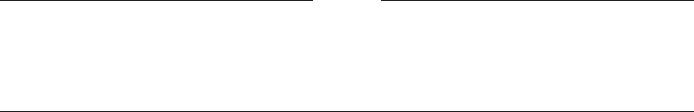
System Management Release Notes
4.13 External Authentication
Note
Do not increase the number of threads on Integrity servers. Increasing
the number of threads on Integrity servers might lead to ACME_SERVER
process crash and login failures.
4.14 Itanium Primary Bootstrap (IPB) Fails to Find the Valid Dump
Devices
V8.4
Connecting a bridged device such as, AD221, HP PCIe combo Card on the
PCI bus, where dump devices (DOSD) are configured on another HBA that is
already connected may cause the PCI bus numbering of the dump devices to be
renumbered and making it difficult to find the valid dump devices.
Workaround
After connecting a new I/O card, validate the boot/dump option. Then, refresh the
DUMP_DEV and boot device list.
4.15 SHUTDOWN.COM Changes
V8.4
SHUTDOWN.COM
is modified to execute a pre-queue system shutdown procedure
SYSHUTDWN_0010.COM if it is present. The template contains three sample
routines that can help force the queue system to shutdown and restart or failover
faster.
4.16 OpenVMS Cluster Systems
The release notes in this section pertain to OpenVMS Cluster systems.
4.16.1 Cluster over IP (IP Cluster Interconnect)
HP OpenVMS Version 8.4 is enhanced with the Cluster over IP feature. This
feature provides the ability to form clusters beyond a single LAN or VLAN
segment using industry standard Internet protocol. It also provides improved
disaster tolerant capability to OpenVMS clusters.
This section describes known problems and restrictions in Cluster over IP.
4.16.1.1 Software Requirements
V8.4
Cluster over IP is available only on OpenVMS Version 8.4 Alpha and Integrity
servers. Cluster over IP also requires HP TCP/IP services for OpenVMS, Version
5.7.
4.16.1.2 Integrity servers Satellite Node and Bootserver in the Same LAN
V8.4
An Integrity server satellite node must be in the same LAN as its boot server for
the satellite node to initialize cluster over IP successfully and to join the cluster
successfully.
It is also necessary to have LAN cluster communication between Integrity servers
satellite node and the boot server for the satellite node to be able to initialize
cluster over IP during the satellite bootup.
4–14 System Management Release Notes
System Management Release Notes
4.16 OpenVMS Cluster Systems
4.16.1.3 Alpha Satellite Node Requires LAN Channels With Disk Server
V8.4
Alpha satellite boot fails in an IP only environment. That is, while booting an
Alpha satellite, if all the nodes, including the boot servers, are using only IP
channels for cluster communication, the satellite boot fails with the following
message:
cluster-W-PROTOCOL_TIMEOUT, NISCA protocol timeout %VMScluster-I-REINIT_WAIT,
Waiting for access to the system disk server
4.16.1.4 IPv6 Support
V8.4
Cluster over IP does not support IPv6 type address for cluster communication
interface.
4.16.1.5 Dynamic Host Configuration Protocol (DHCP) or Secondary Address Support
V8.4
Cluster over IP requires the addresses that are used for cluster communication,
which are static, primary address on that interface. Furthermore, IP address
used for cluster communication must not be used for Failsafe configuration.
4.16.1.6 Multiple IP Interface Configuration
V8.4
If you configure multiple IP interface with the same default gateway, loss of
communication on any interface may result in disrupted cluster communication
with CLUEXITS.
4.16.1.7 ifconfig Command Usage
V8.4
If the interface used for cluster communication is reactivated by ifconfig, it
results in losing cluster communication to other nodes and also results in cluexit
of nodes.
4.16.1.8 Multiple Gateway Configuration
V8.4
Cluster over IP configuration information is stored in the configuration files,
which are loaded early in the boot time. This configuration information also
includes the default route or gateway that is used by TCP/IP. Currently, only one
default route can be entered in the configuration file and used during the node
bootup.
4.16.1.9 Block Transfer XMIT Chaining
V8.4
PEdriver emulates each IP interface used for cluster communication similar to
lan interface (BUS). An IP bus will have the characteristics of Xchain_Disabled
status as shown. This means that the block transfer packets transmitted through
TCP/IP are copied from the PEdriver to the TCP/IP buffers.
System Management Release Notes 4–15
System Management Release Notes
4.16 OpenVMS Cluster Systems
$ mc scacp show ip
NODEG PEA0 Device Summary 16-FEB-2009 12:29:15.92:
Device Errors + Mgt Buffer MgtMax Line Total Current
Device Type Events Status Priority Size BufSiz Speed Pkts(S+R) IP Address
------ ---- ------ ------ -------- ----- ------ ----- --------- -----------
IE0 184 Run Online 0 1394 0 N/A 1419711 15.146.235.222
XChain_Disabled
4.16.1.10 LANCP for Downline Load
V8.4
Cluster over IP requires LANCP, instead of DECnet for downline load since the
changes related to configuring cluster over IP and enabling cluster over IP is
available only with CLUSTER_CONFIG_LAN.COM. This restriction will be fixed
in the future release of HP Clusters.
4.16.1.11 Duplex Mismatch
V8.4
A duplex mode mismatch or a change in duplex mode from half to full on the host
duplex can result in CLUEXIT when IP is used for cluster communication. It is
recommended to check for the duplex mismatch issues to avoid cluexit.
4.16.1.12 Configuring a Node During Upgrade
V8.4
If you are upgrading from prior versions to Version 8.4, you cannot enable Cluster
over IP. When upgrading it does not call CLUSTER_CONFIG[_LAN] procedure,
which is required for enabling Cluster over IP. Hence, the node joins the existing
cluster in which it is the member before upgrading.
For enabling Cluster over IP, you must call CLUSTER_CONFIG_LAN procedure
explicitly after upgrading.
This restriction will be removed in a future release.
4.16.2 OpenVMS Cluster Support for Integrity VM
V8.4
OpenVMS for Integrity servers Version 8.4 is supported as a guest operating
system on Integrity VM. OpenVMS guest can be configured in a cluster.
4.16.2.1 Cluster Interconnect for OpenVMS Guest
V8.4
OpenVMS guest can use both LAN or Cluster over IP (IPCI) to communicate with
other nodes in the cluster.
4.16.2.2 MSCP Support for Clusters in Integrity VM Environment
V8.4
MSCP is used to provide shared storage capability in cluster consisting of
OpenVMS guest systems.
4.16.2.3 Online Migration Support
V8.4
Online migration of OpenVMS guest that are part of cluster is not supported.
4–16 System Management Release Notes
System Management Release Notes
4.16 OpenVMS Cluster Systems
4.16.3 Mixed Platform Support
V8.2
• A supported production cluster containing an Integrity servers cannot
include a VAX system. VAX systems can be included in these clusters for
the purposes of development and migration with the understanding that any
problems arising from the existence of VAX systems in these clusters will
result in the need for either the VAX or Integrity servers to be removed. See
the OpenVMS Cluster Software SPD for more information.
• Currently, only two architectures are allowed for supported production
environments in an OpenVMS Cluster system. Refer to the HP OpenVMS
Version 8.2 Upgrade and Installation Manual for a list of supported cluster
configurations.
4.16.4 Satellite Systems using Port Allocation Class
V8.2
Integrity server Satellite systems that use device naming (also known as port
allocation classes) require an additional step to operate correctly in this release.
On the satellite boot server node, edit the file device:
[SYSn.SYSCOMMON.SYS$LDR]SYS$MEMORYDISK.DAT
where device is the disk that contains the satellite’s root and where nis the root
of the satellite system) and add the following line to the file:
SYS$SYSTEM:SYS$DEVICES.DAT, text
You can safely ignore the "Do Not Edit" comment at the top of the file in this
case. The list of files in SYS$MEMORYDISK.DAT is not order-dependent. This
problem is expected to be resolved for the final release.
4.17 Mixed-version Cluster Compatibility of a Six-member
Shadowset
V8.4
OpenVMS Version 8.4 supports "Extended Membership" volume shadowing
feature. This feature allows shadowsets to have more than three and up to
six-members. This feature is enabled when a fourth member is added to the
shadowset. Following are some of the important points in a mixed-version
OpenVMS cluster:
• To use the "Extended Membership" shadowing feature, all the systems that
mount the shadowset must be running OpenVMS Version 8.4.
• If you attempt to mount a shadowset on an OpenVMS Version 8.4 system
using "Extended Memberships" shadowing feature, the mount fails if the
shadowset is already mounted on systems with prior versions of OpenVMS in
the cluster.
• If you attempt to mount a shadowset on a system that is not capable of
"Extended Memberships" shadowing feature on prior versions of OpenVMS,
the mount fails if shadowset is already mounted on an OpenVMS Version 8.4
system in the cluster using the "Extended Memberships" shadowing feature.
System Management Release Notes 4–17
System Management Release Notes
4.17 Mixed-version Cluster Compatibility of a Six-member Shadowset
• Once the shadowset has been enabled to use "Extended Memberships"
shadowing feature, the characteristic is maintained even if the membership
is reduced to less than four members. The characteristic is retained until the
shadowset is dismounted clusterwide.
• This shadowing feature is not ported onto OpenVMS VAX. If a shadowset is
mounted on OpenVMS Alpha or OpenVMS Integrity servers without enabling
this feature, the shadowset will mount on the OpenVMS VAX systems. The
Virtual Unit characteristic voting ensures compatibility.
4.18 Backward Compatibility of a Six-member Shadowset
V8.4
A new area of the Storage Control Block (SCB) of disk stores the extended
membership arrays required to support the "Extended Membership" shadowing
feature. Therefore, an attempt to mount a six-member shadowset on prior
versions of OpenVMS works only if the members are specified in the command
line.
In OpenVMS prior versions, the $MOUNT/INCLUDE qualifier which is used for
reconstructing the shadowset, can find only the existing membership list and not
the new membership area in the SCB. Hence, it does not mount any members
from the new extended membership area in the SCB.
This problem has been fixed in OpenVMS Version 8.4 upgrade kit.
4.19 WBEM Services and WBEM Providers for OpenVMS
This section describes known problems and restrictions in WBEM.
4.19.1 Increased CPU Consumption With WBEM on OpenVMS Guest
V8.4
OpenVMS Guest has a known issue where the CPU consumption of the host
gradually increases with the time when WBEM is configured and running on the
guest. Due to this issue, the guest responsiveness gradually decreases with the
time, although there is no workload on the guest.
The workaround for this problem is to stop and restart WBEM on the guest when
responsiveness is slow by entering the following command:
$ @SYS$STARTUP:WBEM_SERVICES$SHUTDOWN ! Shutdown WBEM on the guest
$ @SYS$STARTUP:WBEM_SERVICES$STARTUP ! Startup WBEM on the guest
Alternately, you can reboot the OpenVMS guest when the responsiveness is slow.
4.19.2 WBEM Providers Support for OpenVMS Guest
V8.4
WBEM Providers running on OpenVMS guest does not support WBEM instance
data and event indications for CPU, Memory, Enclosure, Chassis, Fan, Power
Supply, and Management Processor, since the guest is running in a virtual
machine. This will be supported by WBEM providers running on the underlying
VM Host operating system.
4–18 System Management Release Notes
System Management Release Notes
4.19 WBEM Services and WBEM Providers for OpenVMS
4.19.3 Based on OpenPegasus 2.9
WBEM Services for OpenVMS Version 2.9 is based on the OpenPegasus 2.9 code
stream of The Open Group’s Pegasus open source project.
4.19.4 Supports nPartitions and iCAP
On cell-based systems, Version 2.0 supports local nPartitions and iCAP providers.
Only the functions and capabilities needed by these providers are supported.
4.19.5 Restart cimserver.exe to Unload Providers on OpenVMS
After entering the cimprovider -r command, you must stop and restart the
cimserver to complete the process of replacing a provider. (OpenVMS does not
support unloading a dynamically loaded image.)
4.19.6 Use Quotes Around Command Line Options
Ensure that you use quotes around a command line option to preserve its case.
For example,
Correct:
$ cimmofl "-E" "--xml"
Incorrect:
$ cimmof -E -xml
4.20 Writing the System Dump File to an Alternate Disk
V8.4
On Superdome class of servers, writing the system dump file to an alternate disk
(DOSD) does not work and the following message is displayed:
**** Unable to locate SYSDUMP.DMP on any valid DUMP_DEV device
**** Attempting to write the crash dump to the system disk
4.21 Monitor Utility Changes
The Monitor utility (MONITOR) has undergone several changes since OpenVMS
Version 7.3-2. Most of these changes are related to providing improved formatting
of the recording file and including additional class data. These changes have
introduced some compatibility issues between data collected by one version of
MONITOR that is subsequently processed by another version. This section
discusses these issues.
4.21.1 Guest Operating System on Integrity VM
V8.4
OpenVMS Integrity servers Version 8.4 supports Guest Operating System on HP
Integrity Virtual Machines (Integrity VM). When the OpenVMS Integrity servers
is running as a guest on an Integrity VM system, the monitor utility indicates the
amount of CPU time used by the guest. The Monitor also indicates the amount of
CPU time allocated to the guest by Integrity VM.
The
MONITOR MODES
and
MONITOR SYSTEM /ALL
commands provide this information.
When the system is running as a guest, the above commands display "In use
by Host" instead of "Compatibility Mode". This field is to be interpreted as the
amount of CPU time that was unavailable to the current guest and that is being
used by the other guests or Integrity VM. The display is scaled based on the
number of vCPUs (Virtual CPUs) configured for the guest irrespective of the
actual number of physical CPUs in the host.
System Management Release Notes 4–19
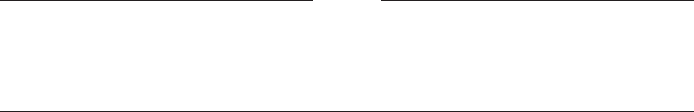
System Management Release Notes
4.21 Monitor Utility Changes
$ MONITOR MODES OpenVMS Monitor Utility
+-----+ TIME IN PROCESSOR MODES
| CUR | on node VMSG7
+-----+ 5-FEB-2009 12:35:39.74
0 25 50 75 100
+----+----+----+----+
Interrupt State |
|||||
MP Synchronization |
|||||
Kernel Mode |
|||||
Executive Mode |
|||||
Supervisor Mode |
|||||
User Mode 99 |¦¦¦¦¦¦¦¦¦¦¦¦¦¦¦¦¦¦¦¦¦¦¦¦¦¦¦¦¦¦¦¦¦¦¦¦¦¦¦
|||||
In use By Host 1 |
|||||
Idle Time |
+----+----+----+----+
$ MONITOR SYSTEM/ALL OpenVMS Monitor Utility
SYSTEM STATISTICS
on node VMSG9
5-FEB-2009 12:36:44.88
CUR AVE MIN MAX
Interrupt State 0.00 0.12 0.00 0.33
MP Synchronization 0.00 0.00 0.00 0.00
Kernel Mode 0.00 0.06 0.00 0.50
Executive Mode 0.00 0.00 0.00 0.00
Supervisor Mode 0.00 0.00 0.00 0.00
User Mode 98.33 98.03 96.50 98.50
In use By Host 1.66 1.77 1.33 3.33
Idle Time 0.00 0.00 0.00 0.00
Process Count 25.00 24.72 24.00 25.00
Page Fault Rate 0.00 10.96 0.00 47.50
Page Read I/O Rate 0.00 0.96 0.00 3.16
Free List Size 46851.00 46945.54 46850.00 47105.00
Modified List Size 317.00 316.90 316.00 317.00
Direct I/O Rate 0.00 1.37 0.00 5.50
Buffered I/O Rate 1.00 2.68 0.66 9.83
Note
The data that is displayed when
MONITOR MODES
and
MONITOR SYSTEM /ALL
commands are executed on a guest is the time that the guest spends on
the virtual CPUs.
4–20 System Management Release Notes
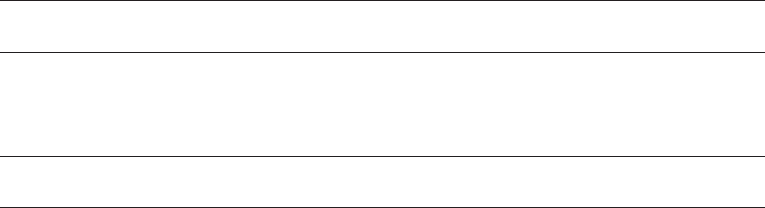
System Management Release Notes
4.21 Monitor Utility Changes
4.21.2 Version-to-Version Compatibility of MONITOR Data
Because the body of data MONITOR collects can change at each release, it is not
always possible to view MONITOR data collected in one version on a different
version.
The level of compatibility between releases depends on whether you examine
recorded binary data from a file (that is, playback) or live data from another
cluster node. In general, playing back recorded data provides more compatibility
than monitoring live remote data.
4.21.3 Playing Back Data from a Recording File
Each file of recorded MONITOR binary data is identified by a MONITOR
recording file-structure level ID. You can see this ID by entering the DCL
command DUMP /HEADER /PAGE on the file. The following table lists some
recent MONITOR versions and their associated structure level IDs:
Operating System Version
MONITOR Recording
File Structure ID
OpenVMS Version 7.3-2 with remedial kit1MON31050
OpenVMS Versions 8.2, 8.2-1 with remedial kit1MON01060
OpenVMS Versions 8.3, 8.3-1H1, 8.4 MON01060
1These remedial kits are proposed kits that might be issued for the sole purpose of providing improved
compatibility.
Usually, for you to be able to play back a single MONITOR recording file, the last
two digits of the structure level ID must match those of the running MONITOR
version. For example, if you are running OpenVMS Version 7.3-2, you can play
back a file from Version 7.3-2 but not one from Version 8.2.
However, MONITOR Versions 8.2 and higher are specially coded to read
recording files with structure level IDs ending in "50." In addition, a utility
in SYS$EXAMPLES, called MONITOR_CONVERT.C, converts a MONxx060 file
to a MON31050 file. This allows the resulting file to be read by versions prior
to Version 8.2. See MONITOR_CONVERT.C for instructions for building and
running the program.
Note that, even though you are allowed to play back a file, certain MONITOR
data classes within the file might not be available. This can happen if you
are using an older MONITOR version to play back a file created by a newer
MONITOR version.
Finally, note that, when you produce a multifile summary from several recording
files, all 8 characters of the structure level ID from all the files must match.
4.22 System Parameters
V8.3-1H1
This release also contains the new GH_RES_CODE_S2 parameter, which specifies
the size in pages of the resident 64-bit S2 space resident image code granularity
hint region.
Only images linked with the /SEGMENT=CODE=P2 qualifier can have code
placed in this region. See the HP OpenVMS Linker Utility Manual and the
INSTALL utility in the HP OpenVMS System Manager’s Manual for more
information.
System Management Release Notes 4–21
System Management Release Notes
4.22 System Parameters
GH_RES_CODE has the AUTOGEN and FEEDBACK attributes.
4.23 SYS$LDDRIVER Restriction
V8.3-1H1
SYS$LDDRIVER.EXE is a freeware pseudo device driver that allows OpenVMS
operating system to create virtual disks. For OpenVMS Version 7.3-1 and
succeeding versions, this driver was placed in SYS$COMMON:[SYS$LDR] to
support the creation of the source virtual disk for mastering a CD or DVD using
CDRECORD or COPY/RECORDABLE_MEDIA. This is the only supported use
of this freeware driver. All other uses of this driver continue to be subject to the
following documented freeware usage restrictions:
OpenVMS Freeware is provided as is without a warranty. HP imposes no
restrictions on its distribution or redistribution. HP does not support services for
this software, fix the software, or guarantee that it works correctly.
4.24 CPU_POWER_MGMT Default Value Changed
V8.3-1H1
The default value for the sysgen parameter CPU_POWER_MGMT has been
restored to 1 (that is to on). An improved idle power saving algorithm reduces
interrupt latency while CPU_POWER_MGMT is on.
4.25 Booting A Satellite System with Reserved Memory
V8.3-1H1
To use the SYSMAN reserved memory feature on an Integrity server satellite
system the file SYS$SYSTEM:VMS$RESERVED_MEMORY.DATA must allow
world READ+EXECUTE access. Failure to set this access protection results in
the warning when booting the satellite:
%VMS_LOADER-W-Warning: Unable to load file SYS$SYSTEM:VMS$RESERVED_MEMORY.DATA
After running SYSMAN to add memory reservations to a satellite, execute
SYS$MANAGER:CLUSTER_CONFIG_LAN.COM to set the correct protection
on the VMS$RESERVED_MEMORY.DATA file. To set the protection, from the
cluster configuration procedure "Main Menu" select:
3. CHANGE a cluster member’s characteristics.
From the "CHANGE Menu" select the following:
13. Reset an IA64 satellite node’s boot environment file protections.
What is the satellite name (leave blank to use a specific device and root)?
Enter the satellite name or satellite boot device and root for the system where
you added the memory reservation. SYSMAN will be fixed in a later release to
eliminate this condition.
4.26 SCACP Error Counter Reports Retransmit Errors
V8.3-1H1
If the PEA0: device on the system shows a number of errors, these errors might
be retransmit errors and not actual errors. To verify actual errors, use the
SCACP utility to confirm whether there are a number of retransmits on the PEA0
channels and use the LANCP utility to identify whether any actual devices errors
4–22 System Management Release Notes
System Management Release Notes
4.26 SCACP Error Counter Reports Retransmit Errors
exist on the LAN devices that the PEdriver uses. If there are retransmits and no
devices errors, then the PEA0: device errors are likely retransmits and not actual
errors.
4.27 Virtual Connect
The following section pertain to Virtual Connect.
4.27.1 Failover and RECNXINTERVAL
V8.3-1H1
RECNXINTERVAL may have to be increased above the default of 20 to allow time
for Virtual Connect Manager failovers. This is especially true in larger clusters.
4.28 INITIALIZE/ERASE=INIT Before Using Media
V8.3-1H1
HP recommends that you issue the DCL command INITIALIZE/ERASE=INIT on
storage media prior to using them for the first time. This eliminates any stale
data that was left from previous use by another operating system or diagnostics.
An indication of such stale data is three questions marks (???) in the console
command output, as shown in the following example:
Shell> ls fs1:\
Directory of: fs1:\
00/00/07 19:16p 1,788,984,016 ???
00/00/80 12:00a 0 ???
2 File(s) 1,788,984,016 bytes
0 Dir(s)
The problem will be corrected in a future release.
4.29 Performance Data Collector for OpenVMS (TDC)
V8.3-1H1
TDC_RT Version 2.2-107 is included in the OpenVMS Version 8.3–1H1
installation. An update to TDC Version 2.2-108 is now available from the
TDC Web site at:
http://www.hp.com/products/openvms/tdc/
TDC Version 2.2-108 corrects several issues discovered in TDC_RT Version
2.2-107. It also enables collection of internet metrics in TCPware and MultiNet
environments, adds additional metrics to several data records, and provides new
programming features and sample code in the TDC Software Developers Kit.
4.30 Recovering From System Hangs or Crashes (Integrity servers
Only)
V8.2
If your system hangs and you want to force a crash, press Ctrl/P from the console.
The method of forcing a crash dump varies depending on whether XDELTA is
loaded.
System Management Release Notes 4–23
System Management Release Notes
4.30 Recovering From System Hangs or Crashes (Integrity servers Only)
If XDELTA is loaded, pressing Ctrl/P causes the system to enter XDELTA. The
system displays the instruction pointer and the current instruction. You can force
a crash from XDELTA by entering ;C, as shown in the following example:
$
Console Brk at 8068AD40
8068AD40! add r16 = r24, r16 ;; (New IPL = 3)
;C
If XDELTA is not loaded, pressing Ctrl/P a second time causes the system to
respond with the prompt ‘‘Crash? (Y/N)’’. Entering Y causes the system to crash.
Entering any other character has no effect on the system.
4.31 DECdtm/XA with Oracle 8iand 9i(Alpha Only)
V7.3-2
When you are using DECdtm/XA to coordinate transactions with the Oracle 8i/9i
XA Compliant Resource Manager (RM), do not use the dynamic registration XA
switch (xaoswd). Version 9.0.1.0.0 of the Oracle shareable library that supports
dynamic registration does not work. Always use the static registration XA switch
(xaosw) to bind the Oracle RM to the DECdtm/XA Veneer.
The DECdtm/XA V2.1 Gateway now has clusterwide transaction recovery support.
Transactions from applications that use a clusterwide DECdtm Gateway Domain
Log can now be recovered from any single-node failure. Gateway servers running
on the remaining cluster nodes can initiate the transaction recovery process on
behalf of the failed node.
4.32 Device Unit Number Increased
V8.2
In the past, OpenVMS would never create more than 10,000 cloned device units,
and unit numbers would wrap after 9999. This had become a limitation for some
devices, such as mailboxes or TCP/IP sockets.
Starting with OpenVMS Version 7.3-2, OpenVMS will create up to 32,767 devices
if the DEV$V_NNM bit is clear in UCB$L_DEVCHAR2 and if bit 2 is clear in the
DEVICE_NAMING system parameter. This does not require any device driver
change.
However, programs and command procedures that are coded to assume a
maximum device number of 9999 may need to be modified.
4.33 EDIT/FDL: Fixing Recommended Bucket Size
V7.3
Prior to OpenVMS Version 7.3, when running EDIT/FDL, the calculated bucket
sizes were always rounded up to the closest disk-cluster boundary, with a
maximum bucket size of 63. This could cause problems when the disk-cluster
size was large, but the ‘‘natural’’ bucket size for the file was small, because
the bucket size was rounded up to a much larger value than required. Larger
bucket sizes increase record and bucket lock contention, and can seriously impact
performance.
4–24 System Management Release Notes
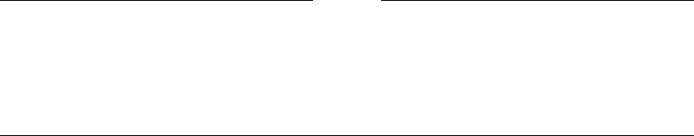
System Management Release Notes
4.33 EDIT/FDL: Fixing Recommended Bucket Size
OpenVMS Version 7.3 or higher modifies the algorithms for calculating the
recommended bucket size to suggest a more reasonable size when the disk cluster
is large.
4.34 Using EFI$CP Utility not Recommended
V8.2
The OpenVMS EFI$CP utility is presently considered undocumented and
unsupported. HP recommends against using this utility. Certain privileged
operations within this utility could render OpenVMS Integrity servers
unbootable.
4.35 Error Log Viewer (ELV) Utility: TRANSLATE/PAGE Command
V7.3-2
If a message is signaled while you are viewing a report using the /PAGE qualifier
with the TRANSLATE command, the display might become corrupted. The
workaround for this problem is to refresh the display using Ctrl/W.
If you press Ctrl/Z immediately after a message is signaled, the program abruptly
terminates. The workaround for this problem is to scroll past the signaled
message before pressing Ctrl/Z.
4.36 Cluster Compatibility Patch Kits
V8.3
Before introducing an OpenVMS Version 8.2–1 system into an existing OpenVMS
Cluster system, you must apply certain patch kits (also known as remedial kits)
to your systems running earlier versions of OpenVMS. Note that these kits are
version specific.
The versions listed in Table 4–2 are supported in a warranted configuration. For
more information about these configurations, see the HP OpenVMS Version 8.2–1
for Integrity Servers Upgrade and Installation Manual.
Table 4–2 lists the facilities that require patch kits and the patch kit file names.
Each patch kit has a corresponding readme file by the same name with a
.README file extension.
You can either download the patch kits from the following Web site or contact
your HP Support representative to receive the patch kits on media appropriate
for your system:
http://www2.itrc.hp.com/service/patch/mainPage.do
Note
Patch kits are periodically updated on an as-needed basis. Always use the
most recent patch kit for the facility, as indicated by the version number
in the kit’s readme file. The most recent version of each kit is the version
posted on the Web site.
System Management Release Notes 4–25
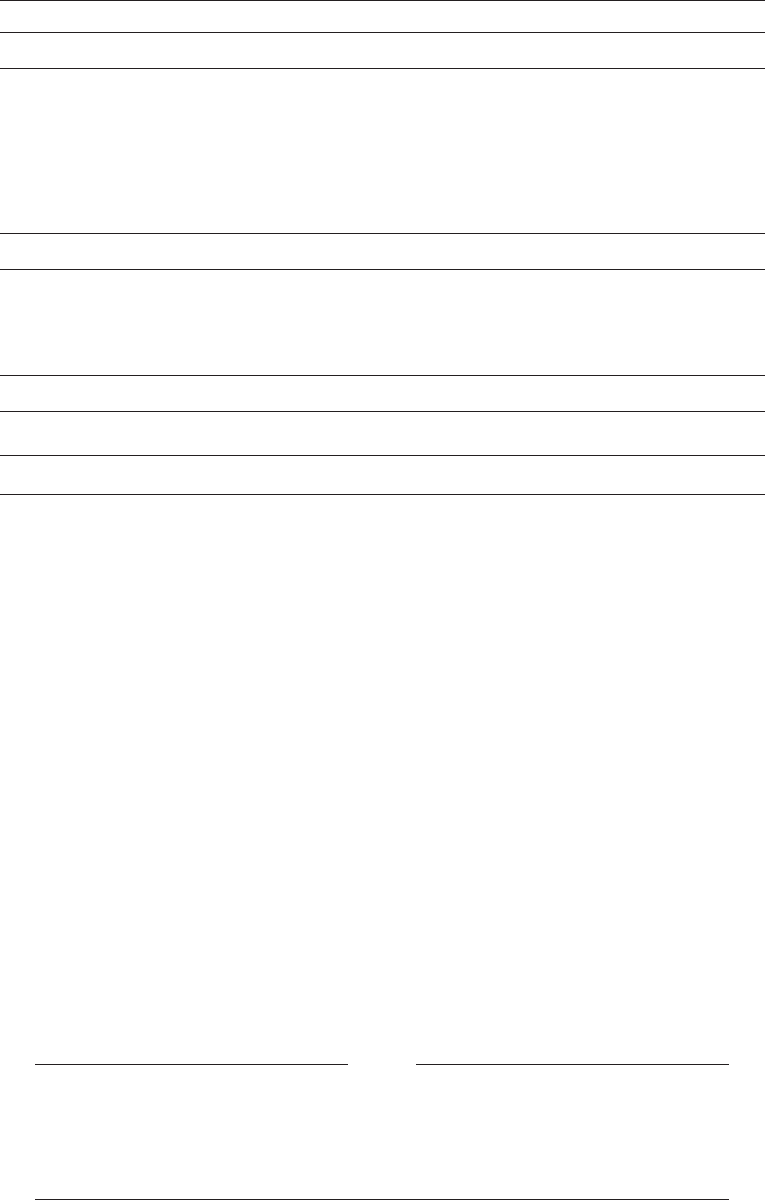
System Management Release Notes
4.36 Cluster Compatibility Patch Kits
Table 4–2 Patch Kits Required for Cluster Compatibility
Facility Patch Kit File Name
OpenVMS Alpha Version 7.3-2
Update kit with most patch kits
except those listed in this section
VMS732_UPDATE-V0600.
C RTL VMS732_ACRTL-V0100
Drivers VMS732_DRIVER-V0200
PCSI VMS732_PCSI-V0100
OpenVMS Alpha Version 8.2
VMS82A_UPDATE-V0200
DECnet-Plus for OpenVMS
Alpha ECO1
DNVOSIECO01_V821
OpenVMS Integrity servers Version 8.2
VMS82I_UPDATE-V0200
1This kit is required if you are running this software in your configuration.
4.36.1 Patch Kits Needed for Cluster Compatibility
V8.2
Before introducing an OpenVMS Version 8.2 (or higher) system into an existing
OpenVMS Cluster system, you must apply certain patch kits (also known as
remedial kits) to your systems running earlier versions of OpenVMS. If you
are using Fibre Channel, XFC, or Volume Shadowing, additional patch kits are
required. Note that these kits are version specific.
The versions listed in Table 4–2 are supported in either a warranted
configuration or a migration pair configuration. For more information about
these configurations, refer to either HP OpenVMS Cluster Systems or the HP
OpenVMS Version 8.3 Upgrade and Installation Manual.
Table 4–2 lists the facilities that require patch kits and the patch ID names. Each
patch kit has a corresponding readme file with the same name (file extension is
.README).
You can either download the patch kits from the following web site (select the
OpenVMS Software Patches option), or contact your HP support representative to
receive the patch kits on media appropriate for your system:
http://www2.itrc.hp.com/service/patch/mainPage.do
Note
Patch kits are periodically updated on an as-needed basis. Always use the
most recent patch kit for the facility, as indicated by the version number
in the kit’s readme file. The most recent version of each kit is the version
posted on the web site.
4–26 System Management Release Notes
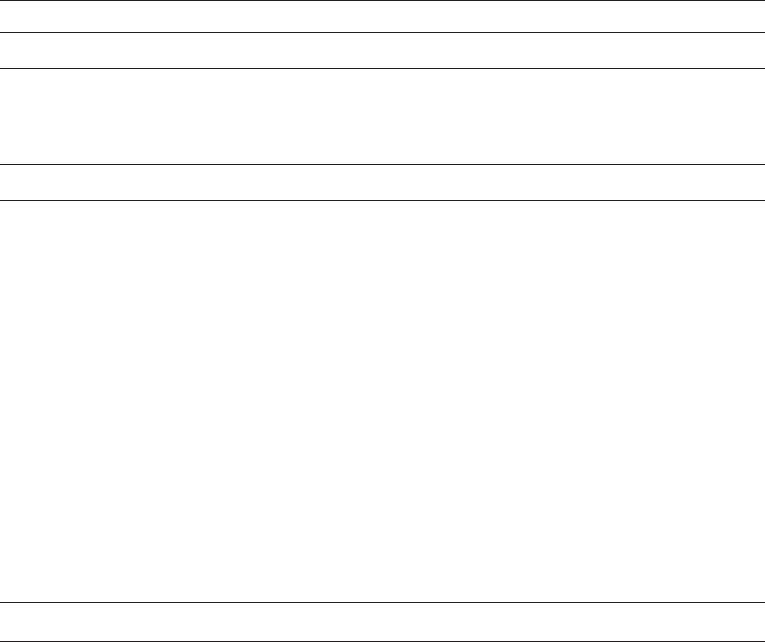
System Management Release Notes
4.36 Cluster Compatibility Patch Kits
Table 4–2 Patch Kits Required for Cluster Compatibility
Facility Patch ID
OpenVMS Alpha Version 7.3-2
Update kit with most patch kits
except those also listed in this
section
VMS732_UPDATE-V0600
OpenVMS VAX Version 7.3 1
Audit Server VAXAUDS01_073
Cluster VAXSYSL01_073
DECnet-Plus VAX_DNVOSIECO04-V73
DECwindows Motif VAXDWMOTMUP01_073
DTS VAXDTSS01_073
Files 11 VAXF11X02_073
MAIL VAXMAIL01_073
MIME VAXMIME01_073
MOUNT VAXMOUN01_073
RMS VAXRMS01_073
RPC VAXRPC02_073
Volume Shadowing VAXSHAD01_073
System VAXSYS01_073
1For operating guidelines when using VAX systems in a cluster, refer to Section 4.16.3.
Note that VAX systems cannot be in a cluster with Integrity servers. For a
complete list of warranted groupings within a cluster, refer to the HP OpenVMS
Version 8.3 Upgrade and Installation Manual.
4.36.2 API to Correct Incompatibility of FC and SCSI Multipath with Some
Third-Party Products
V7.3-2
OpenVMS Alpha Version 7.2-1 introduced the multipath feature, which provides
support for failover between the multiple paths that can exist between a system
and a SCSI or Fibre Channel device. OpenVMS Alpha Version 7.3-1 introduced
support for failover between Fibre Channel multipath tape devices.
This multipath feature can be incompatible with some third-party disk-caching,
disk-shadowing, or similar products. HP advises that you do not use such
software on SCSI or Fibre Channel devices that are configured for multipath
failover until this feature is supported by the producer of the software.
Third-party products that rely on altering the Driver Dispatch Table (DDT) of
either the OpenVMS Alpha SCSI disk class driver (SYS$DKDRIVER.EXE), the
OpenVMS Alpha SCSI tape class driver (SYS$MKDRIVER.EXE), or the SCSI
generic class driver (SYS$GKDRIVER) may need to be modified in order to
function correctly with the SCSI multipath feature.
System Management Release Notes 4–27
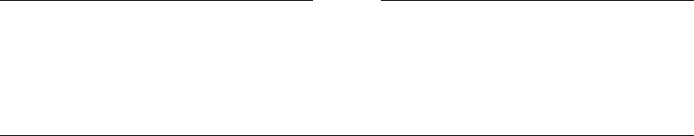
System Management Release Notes
4.36 Cluster Compatibility Patch Kits
Producers of such software can now modify their software using DDT Intercept
Establisher routines introduced in OpenVMS Alpha Version 7.3-2. For more
information about these routines, refer to the HP OpenVMS Alpha Version 7.3–2
New Features and Documentation Overview manual.
Note
If you are using a third-party disk-caching product or disk shadowing
application, refrain from using it in an OpenVMS SCSI or Fibre Channel
multipath configuration until you confirm that the application has been
revised using these new routines.
For more information about OpenVMS Alpha SCSI and Fibre Channel multipath
features, refer to Guidelines for OpenVMS Cluster Configurations.
4.36.3 DDT Intercept Establisher Routines and Device Configuration
Notification Results
V8.3
To ensure proper behavior of certain routines, a patch kit is required. Using those
routines without the required patch kit can result in system hangs, crashes, or
data corruption, and is not supported by HP.
For more information about these routines, see the HP OpenVMS Alpha Version
7.3–2 New Features and Documentation Overview manual.
4.36.4 Cluster Performance Reduced with CI-LAN Circuit Switching
V7.3-1
In rare cases, in an OpenVMS Cluster configuration with both CI and multiple
FDDI, 100 Mb/s or Gb/s Ethernet-based circuits, you might observe that
SCS connections are moving between CI and LAN circuits at intervals of
approximately 1 minute. This frequent circuit switching can result in reduced
cluster performance and may trigger mount verification of shadow set members.
PEdriver can detect and respond to LAN congestion that persists for a few
seconds. When it detects a significant delay increase or packet losses on a LAN
path, the PEdriver removes the path from use. When it detects that the path has
improved, it begins using it again.
Under marginal conditions, the additional load on a LAN path resulting from
its use for cluster traffic may cause its delay or packet losses to increase beyond
acceptable limits. When the cluster load is removed, the path might appear to be
sufficiently improved so that it will again come into use.
If a marginal LAN path’s contribution to the LAN circuit’s load class increases
the circuit’s load class above the CI’s load class value of 140 when the marginal
path is included (and, conversely, decreases the LAN circuit’s load class below
140 when the path is excluded), SCS connections will move between CI and LAN
circuits.
You can observe connections moving between LAN and CI circuits by using
SHOW CLUSTER with the CONNECTION and CIRCUITS classes added.
4–28 System Management Release Notes
System Management Release Notes
4.36 Cluster Compatibility Patch Kits
Workarounds
If excessively frequent connection moves are observed, you can use one of the
following workarounds:
• You can use SCACP or Availability Manager to assign a higher priority to the
circuit, or the port you wish to be used, thus overriding automatic connection
assignment and moving.
Examples of SCACP commands are:
$ MC SCACP
SCACP> SET PORT PNA0 /PRIORITY=2 ! This will cause circuits from local
! CI port PNA0 to be chosen over
! lower priority circuits.
SCACP> SET PORT PEA0 /PRIORITY=2 ! This will cause LAN circuits to be
! chosen over lower priority circuits.
• You can use the SCACP SHOW CHANNEL commands to determine which
channels are being switched into or out of use. Then you can use SCACP to
explicitly exclude a specific channel by assigning it a lower priority value than
the desired channels. For example:
SCACP> SET CHANNEL LARRY /LOCAL=EWB/REMOTE=EWB /PRIORITY=-2
Note that CHANNEL and LAN device priority values in the range of max,
max-1 are considered equivalent; that is, they are treated as if they both had
the maximum priority value. A difference of 2 or more in priority values is
necessary to exclude a channel or LAN device from use.
4.36.5 Multipath Tape Failover Restriction
V7.3-1
While the INITIALIZE command is in progress on a device in a Fibre Channel
multipath tape set, multipath failover to another member of the set is not
supported. If the current path fails while another multipath tape device is being
initialized, retry the INITIALIZE command after the tape device fails over to a
functioning path.
This restriction will be removed in a future release.
4.36.6 No Automatic Failover for SCSI Multipath Medium Changers
V7.3-1
Automatic path switching is not implemented in OpenVMS Alpha Version 7.3-1 or
higher for SCSI medium changers (tape robots) attached to Fibre Channel using a
Fibre-to-SCSI tape bridge. Multiple paths can be configured for such devices, but
the only way to switch from one path to another is to use manual path switching
with the SET DEVICE/SWITCH command.
This restriction will be removed in a future release.
4.37 OpenVMS Galaxy (Alpha Only)
The following sections contain notes pertaining to OpenVMS Galaxy systems.
Note that OpenVMS Galaxy is supported on OpenVMS Alpha systems only.
System Management Release Notes 4–29

System Management Release Notes
4.37 OpenVMS Galaxy (Alpha Only)
4.37.1 Galaxy Definitions
V8.2
Because the HP OpenVMS Alpha Partitioning and Galaxy Guide is not being
updated for this release, this note provides improved definitions of the word
Galaxy, which depends on context.
Table 4–3 Galaxy Definitions
Galaxy as a: Functions this way:
License Is required to create and run multiple instances of OpenVMS in a
single computer. Without this license, only one instance of OpenVMS
can be run in a single computer.
System
parameter
Sets memory sharing. GALAXY set to 1 specifies that OpenVMS
instances with the parameter set in a hard partition will share
memory between soft partitions within that hard partition. (You
can run more than two soft partitions in a hard partition, and
you may not want to share memory among all of them.) Note that
this parameter only specifies whether a node uses shared memory.
There is no need to use this parameter to run multiple, cooperative
instances of OpenVMS; this is achieved by console setup of the
desired configuration tree. GALAXY set to 0 means that memory is
not shared (the default).
Soft partition Provides the capability of several OpenVMS instances to execute
cooperatively in a single computer so as to be able to migrate CPUs,
use APIs, share memory, and so on. Platform partitioning makes
possible the separation of resources into multiple soft partitions, each
of which can run an OS instance. A soft partition is that subset of
resources that the OS instance running in it can see and use.
4.38 Multiple nPartitions on Cell-based Systems
V8.2-1
If you have multiple nPartitions on your HP Integrity rx7620, HP Integrity
rx8620, or HP Integrity Superdome servers, and you are running a multi-
operating system environment with OpenVMS on one of the nPartitions, one
of the other operating systems might register an error or event on the System
Event Log (SEL) while OpenVMS is booting. OpenVMS holds the SEL until it
has produced a table of Field Replaceable Units (FRU), which might cause other
operating systems to register an error or an event.
4.38.1 OpenVMS Graphical Configuration Manager
V8.2
The OpenVMS Graphical Configuration Manager (GCM) is now supported for
AlphaServer ES47/ES80/GS1280 Galaxy configurations. Previously, only the
Graphical Configuration Utility (GCU) was supported.
4.38.2 Galaxy on ES40: Uncompressed Dump Limitation
Permanent Restriction
On AlphaServer ES40 Galaxy systems, you cannot write a raw (uncompressed)
dump from instance 1 if instance 1’s memory starts at or above 4 GB (physical).
Instead, you must write a compressed dump.
4–30 System Management Release Notes
System Management Release Notes
4.38 Multiple nPartitions on Cell-based Systems
4.38.3 Galaxy on ES40: Turning Off Fastpath
Permanent Restriction
When you implement Galaxy on an AlphaServer ES40 system, you must turn off
Fast Path on instance 1. Do this by setting the SYSGEN parameter FAST_PATH
to 0 on that instance.
If you do not turn off Fastpath on instance 1, I/O on instance 1 will hang when
instance 0 is rebooted. This hang will continue until the PCI bus is reset and
instance 1 rebooted. If there is shared SCSI or Fibre Channel, I/O will hang on
the sharing nodes and all paths to those devices will be disabled.
4.39 Corrupted Version 2 Format Database
V7.3-2
If you create eight or more volatile subkeys in a key tree and then reboot a
standalone system or a cluster, the OpenVMS Registry server can corrupt a
Version 2 format Registry database when the server starts up after the reboot.
To avoid this problem, do one of the following:
• Do not use volatile keys.
• Use a Version 1 format database.
Note that Advanced Server for OpenVMS and COM for OpenVMS do not create
volatile keys.
4.40 System Parameters
The following sections contain notes related to system parameters.
4.40.1 New System Parameters
V8.3
To learn about new system parameters, see the HP OpenVMS Version 8.3 New
Features and Documentation Overview.
4.40.2 Obsolete System Parameters
V8.3
The following system parameters are marked as obsolete in OpenVMS Version
8.3:
• SMP_CPUS
• SMP_CPUSH
• IO_PREFER_CPU
• IO_PREFER_CPUS
• NPAG_AGGRESSIVE
• NPAG_GENTLE
• SCH_CTLFLAGS
• TTY_SILOTIME
• BALSETCNT
• BREAKPOINTS
System Management Release Notes 4–31
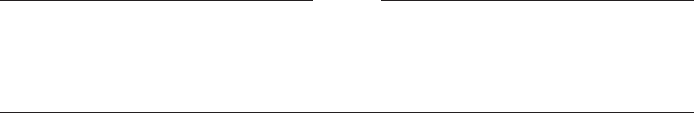
System Management Release Notes
4.40 System Parameters
• MMG_CTLFLAGS
• MULTITHREAD
• NISCS_MAX_PKTSZ
• NISCS_PORT_SERV
• SECURITY POLICY
The following new parameters replace the preceding ones:
• SMP_CPU_BITMAP
• IO_PRCPU_BITMAP
For more information about these new system parameters, see the HP OpenVMS
System Management Utilities Reference Manual or online help.
4.40.3 System Parameter Changes
V8.3
The following system parameters are changed in OpenVMS Version 8.3. For
more information, see the HP OpenVMS System Management Utilities Reference
Manual.
• BALSETCNT - wording changes
• BREAKPOINTS - now dynamic
• MMG_CTLFLAGS - additional bits defined; wording changes
• MULTITHREAD - Integrity servers support added
• NISCS_MAX_PKTSZ - wording changes
• NISCS_PORT_SERV - bit definition changes
• SECURITY POLICY - Bits 13 and 14 defined
• SHADOW_SYS_DISK - wording changes
• WBM_MSG_UPPER - default changed
For detailed descriptions of these parameters see the online help or the HP
OpenVMS System Management Utilities Reference Manual.
4.41 Terminal Fallback Facility
V8.2
On OpenVMS Alpha systems, the Terminal Fallback Facility (TFF) includes a
fallback driver (SYS$FBDRIVER.EXE), a shareable image (TFFSHR.EXE),
a terminal fallback utility (TFU.EXE), and a fallback table library
(TFF$MASTER.DAT).
Note
TFFSHR has been removed from IMAGELIB because it is not a
documented, user-callable interface. The image is still available in
the SYS$LIBRARY: directory.
4–32 System Management Release Notes
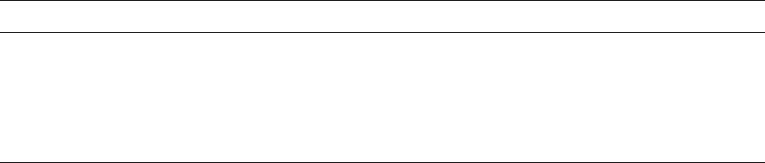
System Management Release Notes
4.41 Terminal Fallback Facility
To start TFF, invoke the TFF startup command procedure located in
SYS$MANAGER, as follows:
$@SYS$MANAGER:TFF$SYSTARTUP.COM
To enable fallback or to change fallback characteristics, invoke the Terminal
Fallback Utility (TFU), as follows:
$RUN SYS$SYSTEM:TFU
TFU>
To enable default fallback to the terminal, enter the following DCL command:
$SET TERMINAL/FALLBACK
OpenVMS Alpha TFF differs from OpenVMS VAX TFF in the following ways:
• On Alpha systems, the TFF fallback driver is named SYS$FBDRIVER.EXE.
On VAX systems, the TFF fallback driver is named FBDRIVER.EXE.
• On Alpha systems, TFF is capable of handling 16-bit character fallback. The
OpenVMS Alpha fallback table library (TFF$MASTER.DAT) contains four
more 16-bit character tables than the VAX library. Table 4–4 describes these
additional tables.
Table 4–4 TFF Character Fallback Tables
Table Name Base Description
BIG5_HANYU BIG5 BIG5 for CNS 11643 (SICGCC) terminal/printer
HANYU_BIG5 CNS CNS 11643 (SICGCC) for BIG5 terminal/printer
HANYU_TELEX CNS CNS 11643 for MITAC TELEX-CODE terminal
HANGUL_DS KS KS for DOOSAN 200 terminal
These tables are used mainly by the Asian region. Also, the table format was
changed due to the support of 16-bit character fallback.
• On Alpha systems, the TFU command SHOW STATISTICS does not display
the size of the fallback driver (SYS$FBDRIVER.EXE).
RT terminals are not supported by TFF.
For more information about the Terminal Fallback Facility, refer to the now
archived OpenVMS Terminal Fallback Utility Manual on the OpenVMS
documentation website:
http://www.hp.com/go/openvms/doc
Click on ‘‘Archived documents’’ in the left sidebar to link to this manual.
4.42 User Environment Test Package (Integrity servers Only)
V8.2
The User Environment Test Package (UETP) can be used with the following
cautions:
• During the load phase, there are sporadic access violations in UETMEMY01.
This does not terminate execution or really affect the validity of the run.
UETP is still useable and produces valid results.
System Management Release Notes 4–33
System Management Release Notes
4.42 User Environment Test Package (Integrity servers Only)
• The device phase currently does not complete execution due to an access
violation.
• The DECnet phase runs fine. The cluster phase is still being tested. It
appears to execute properly, but there are some concerns, and the output does
not show other system names properly.
4.43 Recommended Caching Methods
Permanent Restriction
Virtual I/O Cache (VIOC) — also known as VAX Cluster Cache (VCC) — is
not available on OpenVMS Integrity servers. On Integrity servers, setting the
SYSGEN parameter VCC_FLAGS to 1 is equivalent to setting VCC_FLAGS to 0
or not loading caching at all.
HP recommends Extended File Cache (XFC) as the preferred method for caching
on both Alpha and Integrity servers. For more information about XFC, refer to
the HP OpenVMS System Manager’s Manual.
In a future release of OpenVMS Alpha, support for VIOC will be removed.
4.44 Analyze Utility for OpenVMS
The following sections describe corrected problems in the Analyze Utility for
OpenVMS.
4.44.1 Formatted Symbol Vector Correctly Shown in Data Segment
Previously, the symbol vector summary information did not indicate the segment
in which the symbol vector resided. The symbol vector was formatted only in the
dynamic segment.
This problem is fixed in OpenVMS Version 8.3-1H1. The formatted symbol vector
now appears with the data segment in which it is contained. The formatted
symbol vector is embedded in data and visible in a dump of the data.
To avoid formatting the same data twice, the symbol vector is no longer shown
with the dynamic segment. To make formatting of the symbol vector easy, the
SYMBOL_VECTOR keyword is allowed for the /SEGMENT qualifier. When you
specify this keyword, the resulting output is only the formatted symbol vector.
The surrounding data are not shown. To show and format all of the data, select
the segment by number.
To get equivalent output for the former command /SEGMENT=DYNAMIC for
symbol vectors, use the /SEGMENT=(DYNAMIC,SYMBOL_VECTOR) qualifier.
The summary information shows the name of the data segment that contains the
symbol vector.
4.44.2 Transfer Array Formatted in Data Segment
Previously, if you selected the data segment that contained the transfer array
(either by segment number or with the ALL keyword), the transfer array was not
formatted. Information about the transfer array was shown only in the summary.
This problem is corrected in OpenVMS Version 8.3-1H1. The formatted tranfer
array now appears in the data segment.
4–34 System Management Release Notes

System Management Release Notes
4.44 Analyze Utility for OpenVMS
4.44.3 System Version Array Formatted in Dynamic Segment
System version data is in the dynamic segment. Previously, if you selected the
dynamic segment (either by segment number, or with the ALL or DYNAMIC
keyword), the system version array was not shown. Information about the system
version array was only shown in the summary.
This problem is corrected in OpenVMS Version 8.3-1H1. The formatted system
version array now appears in the dynamic segment.
4.44.4 Enhancements for the /SEGMENT Qualifier
Enhancements have been made to the /SEGMENT qualifier for dynamic
segments. Analyze has been enhanced to accept keywords for the
/SEGMENT=DYNAMIC qualifier to provide customized information. The
keywords for selectable information are:
ALL—(Default) Formats all parts of the dynamic segment
TAGS—Formats the tag array
IMAGE_STRINGS—Formats strings of the specified image
RELOCATIONS—Formats the image relocations
FIXUPS—Formats the image fixups
SYSTEM_VERSION_ARRAY—Formats the system version array
The default, /SEGMENT=ALL, formats all of the image information.
Note that formatting using the TAGS keyword includes the names of the needed
images, so you do not have to add IMAGE_STRINGS to print the names.
4.44.5 Support for Section Escaping Added
On OpenVMS V8.3, the Analyze utility did not complete when analyzing an object
module with more than 65,280 sections. Instead, it looped when attempting to
print the section header table.
This problem has been fixed in OpenVMS V8.3-1H1.
4.45 INSTALL Utility for OpenVMS (Installing Resident Images in
S2 Space)
The INSTALL utility now supports installing code segments of resident images
into 64-bit S2 address space. Not all code can run in a full 64-bit address space
(P2 or S2). For example, the code must be prepared for 64-bit PCs when handling
exceptions. Also, some compilers require the /POINTER_SIZE=64 command
qualifier, when generating code, suitable for a 64-bit address space.
To avoid mapping unprepared code in S2 space, the INSTALL utility by default
will continue to map the code segments in S0/S1 space. The INSTALL utility will
map code segments of resident images to S2 if two conditions are met:
• The developer explicitly confirmed that the code is 64-bit ready by using the
/SEGMENT_ATTRIBUTE=CODE=P2 qualifier when linking the image.
• There is sufficient pre-allocated space in the resident code region in the S2
space to map the code segments. The size of the region is determined by the
system parameter GH_RES_CODE_S2 (number of pages). The default value
is set to 0. That means that by default even 64-bit ready resident images
have their code mapped in S0/S1 space.
System Management Release Notes 4–35

5
Programming Release Notes
This chapter provides release notes about application and system programming
on OpenVMS systems.
5.1 Symbolic Debugger
V8.4
On OpenVMS Alpha Version 8.4, when you set breakpoints the debugger will not
be able to differentiate between FORTRAN functions and declared variables of
the same name in different compilation unit.
5.2 C++ Run-Time Library
V8.3-1H1
Problems corrected in OpenVMS Version 8.3-1H1 include the following:
• The run-time library had faulty code that accessed memory just freed to
advance a pointer. In multithreaded code, another thread could reuse that
memory before the original thread could advance its pointer. This has been
fixed by updating accesses prior to freeing pointers.
• A new processwide exception processing mode—
pure_unix
— has been
introduced. In this mode, non-C++ exceptions, also known as OpenVMS
conditions, cannot be caught in a C++ catch-all handler. This mode can
be requested by calling
cxxl$set_condition(condition_behavior)
with a
pure_unix
argument:
cxxl$set_condition(pure_unix);
condition_behavior enum declared in <cxx_exception.h> header
has been extended to include pure_unix member.
To demonstrate how
pure_unix
mode works, consider the following program
sample. As it is written, the program crashes with ACCVIO. If the call to
cxxl$set_condition( )
is commented out, the program outputs "caught" and
exits:
#include <stdio.h>
#include <cxx_exception.h>
void generateACCVIO() { *((int*)0) = 0; }
Programming Release Notes 5–1

Programming Release Notes
5.2 C++ Run-Time Library
int main() {
cxxl$set_condition(pure_unix);
try {
generateACCVIO();
}
catch(...) {
puts("caught"); }
}
Note
To use this new functionality you must have a new version of
cxx_exception.h
, which is included in the CXXL$ANSI_DEF.TLB
file provided with the Version 7.3 compiler (or higher).
• The run-time library sometimes failed to destruct objects of automatic storage
duration defined in a function, if such a function exited via an exception that
could be caught. This problem has been fixed.
• The run-time library now allows the thread cancel signal (CMA$_ALERTED)
and the thread exit signal (CMA$_EXIT_THREAD) to be caught in a
catch handler with a pointer or a reference to type CXXL$PTHREAD_
CANCEL (or CX6L$PTHREAD_CANCEL) and CXXL$PTHREAD_EXIT (or
CX6L$PTHREAD_EXIT), respectively, if catching the signals are enabled.
The new types catch these signals exclusively.
Note
To use this new functionality, you must have a new version of
cxx_exception.h
, which is included in the CXXL$ANSI_DEF.TLB
provided with the V7.3 compiler (or higher).
• The C++ RTL has changed its internal mapping of SIGTRAP from SS$_
BREAK to SS$_TBIT, to match a recent C RTL change.
• The C++ RTL used to call
std::terminate( )
when a destructor raised an
exception during stack unwinding, even if that destructor did not exit via the
exception. This problem has been fixed.
• The C++ RTL used to call
std::terminate( )
, if a foreign exception (such as
a non-C++ OpenVMS condition) was raised while a C++ exception was being
processed. This behavior has been refined to calling
std::terminate( )
only
if the raised OpenVMS condition also leads to unwinding the stack.
• Because OpenVMS conditions can be caught in C++ catch handlers, the
C++ RTL converts the conditions to an internal format that matches the
representation of C++ exceptions. This conversion would sometimes lead to
incorrect information being shown in the traceback. This problem has been
fixed.
The following problems are fixed in this version of the C++ Library (Version 7.3
and higher compiler):
• As described in
http://issues.apache.org/jira/browse/STDCXX-397
(the
Apache Software Foundation Issues website), the
_ _introsort_loop( )
function in <algorithm.cc> header has a problem which, for some input
sequences, can adversely affect performance of
std::sort
. For more
5–2 Programming Release Notes
Programming Release Notes
5.2 C++ Run-Time Library
information, see the Apache tracker for the issue STDCXX-397 at
http://issues.apache.org/jira/browse/STDCXX-397
The problem has been fixed. However, for some input sequences, the fix
can change the behavior of
std::sort
with regard to the relative order in
which elements that have equivalent ordering are placed into the sorted
sequence. Though this change in behavior is permissible because,
unlike
std::stable_sort
,
std::sort
does not guarantee any particular relative
order of elements having equivalent ordering, to avoid breaking applications
that rely on existing behaviour of
std::sort
, the fix is conditionalized with
_ _RW_ FIX_APACHE_STDCXX_397 macro. The fix is in effect only when the
program is compiled with this macro defined.
• When compiled in standard GNU mode, the library now defines the _RWSTD_
NO_IMPLICIT_INCLUSION macro, which causes library headers to include
their respective template definition files. This is necessary because in
standard GNU mode, implicit inclusion is disabled.
Before this change, the program below would link with undefined symbol
when compiled in standard GNU mode:
#include <vector>
int main() {
std::vector<int> v;
v.push_back(0);
}
• According to section 27.6.1.3
[lib.istream.unformatted]
of the C++
Standard, the following
get member
functions of the
std::basic_istream
class should call
setstate(failbit)
if no characters have been stored, as
is the case for an empty line. While on Integrity servers the functions set
failbit, on Alpha systems they do not, for example:
istream_type& get(char_type *s, streamsize n, char_type delim);
istream_type& get(char_type *s, streamsize n);
5.3 Process/Application Hangs
The following restriction applies to the LIBRTL documentation for the
lib$find_image_symbol
run-time library routine:
If your application might dynamically activate shareable images that use
pthreads (or the older CMA thread interface), the main image must be linked
with the
pthread$rtl
image.
5.4 AST Delivery Clarification in Programs using POSIX Threads
V8.3-1H1
It is possible to utilize ASTs in threaded programs. Section B.12.5 in the Guide
to the POSIX Threads Library describes some general usage notes and cautions.
However, that section does not make clear how AST delivery behaves in programs
with upcalls disabled (which is the default configuration).
In a program with upcalls disabled, user-mode ASTs will interrupt whatever
thread happens to be executing at the moment that the AST is delivered.
Therefore the AST service routine cannot make any assumptions about the
context in which it executes (with respect to thread ID, stack space available, and
so on.)
Programming Release Notes 5–3
Programming Release Notes
5.4 AST Delivery Clarification in Programs using POSIX Threads
Also, note that much of the material in Section B.12.5 of the Guide describes a
possible future version of OpenVMS. The description of generalized "per-thread"
or thread-targeted ASTs represents possible future enhancements to the operating
system. In all OpenVMS releases to date, however, user-mode ASTs are treated
as if they are directed to the process as a whole.
5.5 RMS $PARSE Validation of Directory Files
V8.3-1H1
Starting with OpenVMS Version 8.3, the $PARSE service further validates
all directories named in a directory specification to ensure that the directory
characteristic is set. In previous OpenVMS versions, attempting to use a file
with a .DIR extension that was not a directory resulted in a SS$_BADIRECTORY
error from the $OPEN service, but not necessarily from the $PARSE service. As
of Version 8.3, the error is consistently returned by the $PARSE service as long
as it is not a syntax-only $PARSE.
5.6 No-IOLOCK8 Fibre Channel Port Drivers
V8.3-1H1
Many I/O subsystem components synchronize their operations across CPUs
by using the IOLOCK8 spinlock, which has made acquiring the spinlock a
performance bottleneck. As of Version 8.3-1H1, each Fibre Channel port driver
(SYS$PGQDRIVER, SYS$PGADRIVER and SYS$FGEDRIVER) device uses
its own port-specific spinlock instead of IOLOCK8 to synchronize its internal
operations. In most configurations, this results in a significant decrease in the
amount of time each CPU spends waiting for the IOLOCK8 spinlock as well as
some increase in the Fibre Channel I/O rate.
Some minor changes are required to any class driver that connects to one of these
new port drivers, so customers must determine whether they are running any
non-HP class drivers that will not work with them. The simplest way to do this is
to examine the output of the SDA command
CLUE SCSI/SUMMARY
and see whether
the name of any third-party class driver device appears in the device hierarchy
for an FGx0 or PGx0 port device in the "Device" column.
For more information, refer to the notes following this sample SDA session.
$ ANALYZE/SYSTEM
OpenVMS system analyzer
SDA> CLUE SCSI /SUMMARY
5–4 Programming Release Notes
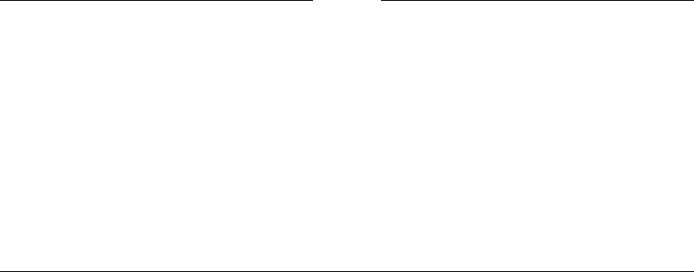
Programming Release Notes
5.6 No-IOLOCK8 Fibre Channel Port Drivers
SCSI Summary Configuration:
---------------------------
SPDT Port STDT SCSI-Id SCDT SCSI-Lun Device UCB Type Rev
-------------- -------------- -------------- -------- -------- ------ ----
81624200 FGB0 8162CDC0 3 8162D240 0 GGA22 8162F380 HSV200
8162F180 1 DGA22801 8162FD40 HSV200 6100
81632900 2 DGA22802 81632AC0 HSV200 6100
816354C0 3 DGA22803 81635680 HSV200 6100
81638080 4 DGA22804 81638240 HSV200 6100
8162D400 4 8162DD80 0 GGA22 8163AC40 MRD200
8163B5C0 1 RJA22801 8163B780 RFD200 6100
8163C840 2 RJA22802 8163CA00 RFD200 6100
8163DAC0 3 RJA22803 8163DC80 RFD200 6100
8163ED40 4 RJA22804 8163EF00 RFD200 6100
Note
All of the DGA and GGA devices in this output are accessed through
the modified HP class drivers SYS$DKDRIVER and SYS$GKDRIVER
respectively, so they are safe to use with the new port drivers.
Note that even though the physical device of Type MRD200 is not an HP
qualified device, it does not present an IOLOCK8 problem because it is
accessed through a GGAx unit, indicating that it uses the modified HP
Generic class driver SYS$GKDRIVER.
The RJA devices are not controlled by a modified HP class driver so they
will not work with the new port drivers.
5.7 C++ Compiler
V8.3-1H1
C++ Version 7.2 for OpenVMS for Integrity servers predefines the macro
_ _INITIAL_POINTER_SIZE to 0, unlike C++ Version 7.1 compiler, which leaves
it undefined. This is an intentional change that makes C++ Version 7.2 consistent
with the C compiler and provides support for
pointer_size
pragmas, while C++
Version 7.1 does not.
Note that this change can cause diagnostics to appear in code that compiled
cleanly with certain declarations selected by system header files that declare
pointer types. This effect is most likely to appear in applications that use starlet
headers and that compile with _ _NEW_STARLET defined.
If you cannot modify the application source code to conform to the new
declarations, add the command-line qualifier /UNDEF=_ _INITIAL_POINTER_
SIZE to the CXX command line to prevent the C++ Version 7.2 compiler from
predefining this macro and thus causing the system headers to provide the same
declarations as with Version 7.1 of the compiler.
5.8 Building DCE IDL C++ Applications
V8.3-1H1
Building DCE IDL C++ applications on CXX Version 7.2 and higher results in
an undefined symbol linker warning. This is a known issue. To overcome this
warning, contact HP Support Services to request any necessary patches.
Programming Release Notes 5–5
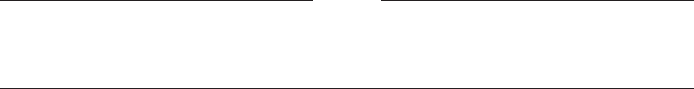
Programming Release Notes
5.9 Privileged Programs may Need a Recompile (Alpha Only)
5.9 Privileged Programs may Need a Recompile (Alpha Only)
V8.2
OpenVMS Alpha Version 8.2 is a major version release in which a number of
privileged data structures have changed. It may be necessary to recompile
and relink privileged applications linked with /SYSEXE that refer to internal
OpenVMS data structures or routines.
If you get a SYSVERDIF error message when you invoke an image or load a
device driver, this indicates that the privileged image or driver was compiled and
linked under a prior version of the operating system. You must then recompile
and relink the image or driver to run on OpenVMS Alpha Version 8.2.
5.10 Privileged Data Structures Updates
V8.2
OpenVMS Version 8.2 contains updates for a number of privileged data
structures. These changes apply to both Alpha and Integrity server systems.
The majority of these data structure updates are to support future scaling and
performance projects in the operating system. As a result of these changes, any
images or drivers that link against the base operating system (that is, those that
use /SYSEXE on the LINK command) might need to be recompiled and relinked
in order to run on OpenVMS Version 8.2.
The privileged data structure changes do not necessarily affect all privileged
images and drivers — only those linked with one of the specific subsystems that
has changed. For these subsystems, the major version identification number
associated with the subsystem has been increased. The subsystems that have
changed are the following:
SYS$K_IO
SYS$K_MEMORY_MANAGEMENT
SYS$K_CLUSTERS_LOCKMGR
SYS$K_FILES_VOLUMES
SYS$K_CPU
SYS$K_MULTI_PROCESSING
SYS$K_PROCESS_SCHED
Note
On Integrity servers, these versions are reported as SYS$K_VERSION_
xxxx.
The versions of these subsystems are linked into images based on the
usage of various privileged system routines and data cells. You can use the
ANALYZE/IMAGE utility to determine with what specific subsystem a privileged
image is linked. For example:
$ ANALYZE/IMAGE IMAGE.EXE /OUTPUT=IMAGE.TXT
$ SEARCH IMAGE.TXT "SYS$K_"
If any of the versions reported match this list, OpenVMS Version 8.2 will fail to
activate the image and issue a SS$_SYSVERDIF (system version mismatch error)
for images linked on prior versions of the operating system.
5–6 Programming Release Notes
Programming Release Notes
5.10 Privileged Data Structures Updates
5.10.1 KPB Extensions
V8.2
Prior versions of OpenVMS supported the use of KPBs for kernel mode above IPL
2. To make the transition to Integrity servers easier, usage of KPBs has been
expanded for use in outer modes and all IPLs. This Alpha and Integrity servers
change allows certain code that previously had private threading packages to
make use of KPBs on both Alpha and Integrity servers. In order to support these
changes to kernel processes, some changes to the KPB structure were required.
No source changes should be necessary for existing Alpha code.
5.10.2 CPU Name Space
V8.2
OpenVMS currently has an architectural limit of a maximum CPU ID of 31.
Various internal data structures and data cells have allocated 32 bits for CPU
masks. We are increasing the amount of space allocated for these masks to 64
bits for Alpha and 1024 bits on Integrity servers to allow supporting larger CPU
IDs in a future release. The existing longword CPU mask symbols and data cells
will still be maintained.
There should be no initial impact to privileged images and drivers. However, at
some time in the future, HP will document how privileged products that refer to
CPU masks must change their code to support systems with CPU IDs greater
than 31.
5.10.3 64-Bit Logical Block Number (LBN)
V8.4
OpenVMS today supports LBNs of only 32-bits. This limits our support of a disk
volume to 2 TB. The amount of space allocated for internal LBN fields is being
increased to 64-bits to allow support for larger disk volumes in the future. The
existing longword LBN symbols will still be maintained and will be overlaid with
a quadwords symbol.
5.10.4 Forking to a Dynamic Spinlock
V8.2
In order to scale the OpenVMS operating system on large SMP systems, a
number of areas in the operating system have been using dynamic spinlocks
as opposed to the very limited number of static spinlocks. The ability to FORK
and have the fork dispatcher obtain synchronization with a dynamic spinlock is
desirable. We are adding this capability to OpenVMS Version 8.2 by extending
the size of the FKB structure and by adding a FKB$L_SPINLOCK field to the
end of this structure. This spinlock field is referenced only if FKB$B_FLCK
contains the value SPL$C_DYNAMIC. The FKB structure is embedded in many
other system data structures, and this change impacts the size and layout of a
large number of privileged data structures
Applications that copy the FKB$B_FLCK field from an OpenVMS created
structure to another FKB should also consider copying the data in the FKB$L_
SPINLOCK field.
HP recommends that privileged code check for cases of allocating FKB structures
and using a hard-coded value for the size of 32. Code should use the symbol
FKB$C_LENGTH for the size of a FKB.
Programming Release Notes 5–7
Programming Release Notes
5.10 Privileged Data Structures Updates
5.10.5 UCB/DDB Updates
V8.2
A number of updates have been made to the UCB and DDB structures.
The list of UCBs associated with a DDB is currently a singularly linked list.
When creating and deleting a UCB, this list must be walked until the appropriate
location is found. For OpenVMS Version 8.2, UCBs are now linked to the DDB
with a double linked list. In addition, the DDB maintains a seed pointer to
where the search should start when creating a new unit to allow for faster device
creation. Drivers that manipulate their unit seed pointer in a template UCB will
not be able to take advantage of the faster device creation.
Any code that manipulates the DDB list of UCBs will no longer work correctly.
HP highly recommends that you use the provided internal routines for linking
and unlinking UCBs. Code-walking the list of UCB forward continues to work
correctly.
The UCB$W_UNIT field is currently a 16-bit word field. There are now 32-bits
allocated for this field. The UCB$W_UNIT field will still be maintained, so no
source code changes are necessary. In a future release, OpenVMS might support
larger unit numbers. This would be done only for drivers that indicate they can
support this feature.
Byte and Word fields in the terminal driver’s UCB extension are now aligned on
longword boundaries.
5.10.6 PCB$T_TERMINAL Size Increase
V8.2
The Process Control Block (PCB) structure contains a field PCB$T_TERMINAL,
which is 8 bytes to hold the device name for an interactive process (such as
LTA123:, RTA7:, NVA456: and so forth). This field is a counted ASCII string,
with the first byte being the length of the string and the remaining 7 bytes
holding the device name. With a 3-letter device name, only four digits can
be used to hold the unit number, and the colon would be stripped off for unit
numbers greater than 999. For OpenVMS Version 8.2, this field has been
increased to 16 bytes to hold device names with larger unit numbers.
If you fetch this field using a call to $GETJPI with the JPI$_TERMINAL item
code, you are not impacted, but you might want to increase the buffer passed to
the system service to hold up to 16 bytes.
5.10.7 Per-Thread Security Impacts Privileged Code and Device Drivers
Permanent Change
The method used for attaching a security profile to an I/O Request Packet (IRP)
changed with Version 7.2.
In versions of OpenVMS prior to Version 7.2, the IRP structure contained the
address of the processwide Access Rights Block (ARB) security structure of the
requestor. Beginning with OpenVMS Alpha Version 7.2, the address of the new
security profile structure (Persona Security Block, or PSB) was added to the IRP
as a functional replacement of the ARB address.
The I/O subsystem maintains its access to the PSB through a reference counter
within the PSB. The I/O subsystem increments this reference counter at the time
of IRP creation and decrements the counter at I/O postprocessing of that IRP.
When this counter reaches zero, the PSB structure is deallocated.
5–8 Programming Release Notes
Programming Release Notes
5.10 Privileged Data Structures Updates
Device drivers that create or clone copies of IRPs to facilitate multiple I/O
operations per request, and subsequently pass the copies to the I/O subsystem for
postprocessing, must make code changes to account for the extra references to the
PSB in these additional IRPs. This is done by passing the PSB address located in
the copied IRP to the NSA_STD$REFERENCE_PSB routine. The include file and
routine call for NSA_STD$REFERENCE_PSB is as follows:
#include <security-macros.h>
/* Increment REFCNT of PSB that is now shared by both IRPs */
nsa_std$reference_psb( irp->irp$ar_psb );
Device drivers need to make this change under the following conditions:
• If a device driver creates a new IRP by duplicating an existing IRP and
submits both the original and the duplicate IRPs for I/O postprocessing by
calling IOC_STD$SIMREQCOM or IOC_STD$DIRPOST1, the device driver
must call NSA_STD$REFERENCE_PSB sometime after duplicating the IRP,
but before submitting it for I/O postprocessing.
• If a device driver creates a new IRP by duplicating an existing IRP and
does not put the address of some procedure descriptor into the IRP$L_PID
cell in either the copy or the original IRP, and the device driver submits
both the original and the duplicate IRPs for I/O postprocessing by calling
IOC_STD$REQCOM, COM_STD$POST, COM_STD$POST_NOCNT, or
IOC_STD$POST_IRP, the device driver must call NSA_STD$REFERENCE_
PSB sometime after duplicating the IRP but before submitting it for I/O
postprocessing.
Device drivers that perform these steps are also likely to put the address of
some procedure descriptor into IRP$L_PID. Therefore, most device drivers
that duplicate IRPs should be able to function correctly on OpenVMS Version
7.2 or higher without making source changes, relinking, or recompiling.
Failure to call NSA_STD$REFERENCE_PSB in these circumstances will result
in corrupt tracking information within the PSB, which can result in system
failures.
If you make code changes in a device driver to call NSA_STD$REFERENCE_
PSB, you must recompile and relink the driver to run on OpenVMS Version 7.2 or
higher.
Several routines are used by privileged code to create OpenVMS fork execution
threads. These routines run in system context independent of any process. There
are four variations of these routines, depending on whether an immediate or
queued fork is required and on which language interface is being used:
• EXE$QUEUE_FORK
• EXE_STD$QUEUE_FORK
• EXE$PRIMITIVE_FORK
• EXE_STD$PRIMITIVE_FORK
These routines must be called at or above IPL$_RESCHED, to prevent accidental
rescheduling to a different CPU during their execution. Such a reschedule could
cause the system to hang.
In OpenVMS V7.3-1, if SYSTEM_CHECK is set to 1, these routines check the
system IPL at entry. If the IPL is below IPL$_RESCHED, the system will fail
with an SPLINVIPL bugcheck.
Programming Release Notes 5–9
Programming Release Notes
5.10 Privileged Data Structures Updates
For performance reasons, the IPL is not verified if SYSTEM_CHECK is set to
zero (the default). Incorrect code may cause the system to hang if a reschedule to
another CPU occurs during execution of these routines from process context (for
example, below IPL$_RESCHED).
5.11 Applications Using Floating-Point Data
V8.2
The Itanium® architecture implements floating-point arithmetic in hardware
using the IEEE floating-point formats, including IEEE single and IEEE double.
The Alpha hardware supports both IEEE and VAX floating-point formats. On
OpenVMS Alpha, the compilers generate code to use the VAX formats by default
with options to use the IEEE formats.
On OpenVMS Integrity servers, the compilers generate code to use the IEEE
formats by default with options to use the VAX formats. HP recommends the use
of IEEE formats on Integrity servers unless applications need to process VAX
floating-point binary data that has been generated on VAX or Alpha systems.
For details about using VAX formats on OpenVMS Integrity servers, refer to the
OpenVMS Floating-Point White Paper on the following website:
http://www.hp.com/products1/evolution/alpha_retaintrust/openvms/resources.html
5.11.1 IEEE Floating-Point Filter (Integrity servers Only)
V8.3
In order to allow floating point exceptions to conform completely with IEEE-
Std 754-1985, Intel provides a function called an IEEE filter. An application
developer who wants to use this function can place a call to this function code
within a normal OpenVMS exception handler. When an exception occurs, the
filter can decode the floating point instructions that caused the exception, as
well as decoding the IEEE rounding modes and precision, and determining the
operands that caused the exception
To obtain a copy of this filter, access the following Intel Web site and look for the
OpenVMS header:
http://www.intel.com/cd/software/products/asmo-na/eng/219748.htm
The application note available at this site explains the filter in more detail. The
example source code and the filter object library are supplied as an OpenVMS
backup save set.
Note that this filter is required only to make certain details of floating point
exceptions conform to the IEEE standard. It is not required for normal floating
point operation.
5.11.2 Ada Event Support (Integrity servers Only)
V8.3
Ada event support (SET BREAK/EVENT=ada_event, where ada_event is one
of the events described by SHOW EVENT) is enabled on OpenVMS Integrity
servers. However, this support is incomplete.
5–10 Programming Release Notes
Programming Release Notes
5.11 Applications Using Floating-Point Data
If you encounter problems with event breakpoints, switch to pthread events (SET
EVENT_FACILITY pthread) as a workaround. Note that not all Ada events have
an equivalent in the pthreads facility.
5.11.3 C++ Language Issues (Integrity servers Only)
V8.3
Condition: The debugger does note support debugging C++ programs compiled
with /OPTIMIZE.
Workaround: Compile C++ programs with /NOOPTIMIZE.
5.12 Ada Compiler(Integrity servers Only)
V8.2
GNAT Pro (Ada 83, Ada 95 and Ada 2005) is available from AdaCore. Contact
AdaCore at www.adacore.com or sales@adacore.com for more information.
5.13 Backup API: Journaling Callback Events Restriction
Permanent Restriction
If an application registers a callback routine for any of the journaling events,
it must register a callback routine for all the journaling callback events. The
following is a list of the journaling callback events:
BCK_EVENT_K_JOURNAL_OPEN
BCK_EVENT_K_JOURNAL_WRITE
BCK_EVENT_K_JOURNAL_CLOSE
Refer to the Backup API chapter in the HP OpenVMS Utility Routines Manual
for more information about registering callback routines.
5.14 C Programs: Compiling with CASE_LOOKUP=SENSITIVE
Settings
Permanent Restriction
If you are compiling C programs in a process where the characteristics were set
to CASE_LOOKUP=CASE=SENSITIVE, any #include files in your C program
specified with the .h file type (lowercase h) will not be seen and executed. In
addition, if a system #include file specifies another #include file with a .h file
type, the second #include file will not be seen and an error will be generated.
To avoid this behavior, compile with case set to blind. If it is necessary to use
case=sensitive
, specify any #include files in your C programs either with no
file type (for example,
#include <stdio>
) or with an uppercase H file type (for
example,
#include <stdio.H>
).
Note that this does not correct the scenario where system #include files, such as
stdlib.h, in turn specify #include files with a .h file type and cause an error to be
generated.
5.15 C Run-Time Library
The following sections describe changes and corrections to the C Run-Time
Library (RTL).
Programming Release Notes 5–11

Programming Release Notes
5.15 C Run-Time Library
5.15.1 C RTL TCP/IP Header File Updates
V8.4
The C RTL ships header files for users to call TCP/IP. C RTL places the headers
into the C RTL header library (DECC$RTLDEF.TLB).
New header files are added, as appropriate for new features in TCP/IP.
SCTP.H
SCTP_UIO.H
These header files provide Stream Control Transmission Protocol (SCTP) support.
For more information on SCTP, see the HP TCP/IP Services for OpenVMS Version
5.7 Release Notes.
5.15.2 Backport Library No Longer Shipped
V8.3
Previously included with the compiler distribution kit was a C RTL backport
object library, which allowed developers on older versions of OpenVMS to use the
latest C RTL functions. This backport object library is no longer being shipped.
5.15.3 Header File <time.h> Changes
V8.3
The following problem is fixed. Users who still experience this problem might
have to recompile their application to see the corrected behavior.
The C RTL
<time.h>
header file defines the
struct tm
structure and the functions
gmtime
,
localtime
,
gmtime_r
, and
localtime_r
.
When the calling of one these functions and the application and the C RTL
disagree about the size of
struct tm
, a user application can see data corruption or
an access violation.
The
tm
structure has optional members for BSD extensions:
tm_gmtoff
and
tm_zone
. These are not defined in the ANSI or POSIX specifications or, for
compatibility, with older compilations.
The previously mentioned functions have three different definitions in the C RTL:
• Local time (no prefixes)
• UTC time (after OpenVMS V7.0)
_ _UTC_ prefixes for no BSD extensions
_ _UTCTZ_ prefixes when using the BSD extensions
The _ _UTCTZ_ prefixed functions expect to assign only the longer
tm
structure
with the BSD extensions defined.
The problem occurs when the
<time.h>
header file and the C RTL do not agree on
the number of structure members in
struc tm
. For example, the problem occurs
with a C++ compilation using a compile-time macro implying _ANSI_C_SOURCE
(such as _POSIX_C_SOURCE), which maps the listed C RTL functions using
_ _UTC_ prefixes. The functions expect the shorter
tm
data structure, but the
user program uses the longer
tm
structure definition. The copy-back of data from
the function return tries to access data not allocated by the C RTL for the
tm
data members. This can result in unpredictable behavior, such as an unintended
memory or access violation.
5–12 Programming Release Notes
Programming Release Notes
5.15 C Run-Time Library
In OpenVMS Version 8.3, changes are made to
<time.h>
to make sure the C RTL
selects the appropriate prefixing for the listed functions.
5.15.4 Header File <time.h> Makes *_r Non-ANSI Functions Visible
V8.3
The C RTL functions
ctime_r
,
gmtime_r
, and
localtime_r
defined in the X/Open
specification are not in the ISO/ANSI C standard and should not be visible when
compiling only for ANSI compliance. Previously in the C RTL, they were visible.
This situation is fixed. Checks are added in the
<time.h>
header to make these
functions visible only when not compiling for ANSI compliance.
5.15.5 Header File <builtins.h> _ _CMP_SWAP* and _Interlocked* Visible to
C++
V8.3
The compare and swap built-ins (_ _CMP_SWAP* and _Interlocked*) in
<builtins.h>
did not include the OpenVMS Alpha C++ compiler. Because
HP C++ Version 7.1 requires them, a change in conditional compilation now
makes these built-ins visible.
5.15.6 Builtin _ _fci Added for Integrity servers
V8.3
The
<builtins.h>
header file is updated with the prototype for the new
_ _fci
built-in (a built-in for the
fc.i
instruction) now supported by the HP C compiler.
5.15.7 No New Entries for DECC$*.OLB Object Libraries
V8.3
As of OpenVMS Alpha and Integrity servers Version 8.2, no new entry points are
being added to the DECC$*.OLB object libraries. This means new C RTL entry
points do not get mapped through these libraries to prefixed entries. For example,
the new OpenVMS Version 8.3 entry point
crypt
, compiled with /PREFIX=NONE,
does not get mapped from
crypt
to
decc$crypt
.
5.16 Calling Standard and Rotating Registers (Integrity servers
Only)
V8.3
This note supplements information in the HP OpenVMS Calling Standard.
The Calling Standard invocation context block (ICB) (see Table 4-16 in the HP
OpenVMS Calling Standard) and mechanism vector (see Figure 8-7 and Table
8-6 in the HP OpenVMS Calling Standard) always record general, floating-point,
and predicate registers as if the register rename base (CFM.rrb) and rotating
size (CFM.sor) were both zero. That is, when rotating registers are in use, the
effects of the rotation are ignored. This is also true of the register masks used
by the LIB$I64_PUT_INVO_REGISTERS routine (see Section 4.8.3.13 in the HP
OpenVMS Calling Standard), because these masks are defined in terms of fields
in the ICB structure.
Programming Release Notes 5–13
Programming Release Notes
5.16 Calling Standard and Rotating Registers (Integrity servers Only)
Previously, the supplemental access routines LIB$I64_GET_FR, LIB$I64_SET_
FR, LIB$I64_GET_GR and LIB$I64_SET_GR (see Section 4.8.4 in the HP
OpenVMS Calling Standard) improperly interpreted their register number
parameters without applying an adjustment for the effects of the register rename
base and rotating size registers. This error is corrected.
5.17 Common Data Security Architecture (CDSA) Considerations
The following notes pertain to CDSA.
5.17.1 Secure Delivery
V8.4
From Version 8.4 onwards, all OpenVMS kits including PCSI and VMSINSTAL
based kits will be signed using HP Code Signing Service (HPCSS). The signing
and validation do not use the CDSA infrastructure. A new companion file,
<full kit name>_HPC is created and is provided along with the kit. The kit is
then validated using this companion file.
A new validator, "HPBinarychecker" is installed on all OpenVMS systems to
validate the kits signed using HP Code Signing Service. For more information,
see HP OpenVMS Version 8.4 New Features and Documentation Overview.
Note that the kits that are signed prior to Version 8.4 can be validated using
CDSA on OpenVMS Version 8.4.
V8.3
Downloading of files over the Internet is becoming a requirement of OpenVMS
customers who want to use this easy and convenient method to acquire software
updates, but are wary of the security vulnerabilities. Secure Delivery makes
use of public key and digital signature technology to implement a system that
provides OpenVMS users with the ability to authenticate and validate the files
they download from OpenVMS.
Secure Delivery is fully functional with OpenVMS Version 8.3. For more
information, refer to the HP OpenVMS Version 8.3 New Features and
Documentation Overview.
5.17.2 Installation and Initialization Considerations
V8.4
Installation of CDSA is done automatically when you install the operating system.
• When a new version of CDSA is installed separately from an Operating
System upgrade, you must run the CDSA upgrade procedure:
$ @SYS$STARTUP:CDSA$UPGRADE
You should shut down any CDSA application before you run the upgrade
procedure.
It is not necessary to rerun the upgrade procedure when the system is
rebooted. You also do not need to add the upgrade procedure to the OpenVMS
startup procedures.
• Do not attempt to remove CDSA from your system. Use of the PCSI command
PRODUCT REMOVE is not supported for CDSA, even though there is an
apparent option to remove CDSA. (This option is due to the use of PCSI in
the installation.) CDSA is installed together with the operating system and is
tightly bound with it. An attempt to remove it from OpenVMS will not work
5–14 Programming Release Notes
Programming Release Notes
5.17 Common Data Security Architecture (CDSA) Considerations
cleanly and could create other undesirable effects. An attempt to remove
CDSA will result in a message similar to the following:
The following product has been selected:
HP I64VMS CDSA T2.4-315 Layered Product
Do you want to continue? [YES]
%PCSI-E-HRDREF, product HP I64VMS CDSA T2.4-315 is referenced by HP I64VMS OPENV
MS X8.4-C42
The two products listed above are tightly bound by a software dependency.
If you override the recommendation to terminate the operation, the
referenced product will be removed, but the referencing product will have
an unsatisfied software dependency and may no longer function correctly.
Please review the referencing product’s documentation on requirements.
Answer YES to the following question to terminate the PRODUCT command.
However, if you are sure you want to remove the referenced product then
answer NO to continue the operation.
5.18 Debugging Modes: Avoiding CPUSPINWAIT Bugchecks
Permanent Condition
The OpenVMS operating system has a number of special modes of operation
designed to help you debug complex hardware and software problems. In general
terms, these special modes enable an extra level of tracing, data recording,
and consistency checking that is useful in identifying a failing hardware or
software component. These modes of operation are controlled by several system
parameters: MULTIPROCESSING, POOLCHECK, BUGCHECKFATAL, and
SYSTEM_CHECK.
If you are using one of these special modes (for example, to debug a device driver
or other complex application), under certain conditions, generally related to high
I/O loads, it is possible to incur a CPUSPINWAIT bugcheck. Specifically, any
privileged code that runs for extended periods of time while holding a spinlock
can cause a CPU spinwait bugcheck. Spinlocks are used to delineate the entry
and exit points for critical sections, and should not be held continuously, as can
occur in this situation.
To prevent a CPUSPINWAIT bugcheck, either use the system default settings for
these system parameters, or reduce the loading of the system.
If you have reason to change the default settings, you can reduce the likelihood of
encountering a problem by setting the SMP_LNGSPINWAIT system parameter to
a value of 9000000.
5.19 Delta/XDelta Debuggers
The following release notes pertain to the OpenVMS Delta and XDelta debuggers
running on OpenVMS Alpha and Integrity servers.
5.19.1 XDELTA Register Display Consideration (Integrity servers Only)
V8.2
XDELTA on OpenVMS Integrity server displays general, floating-point, and
predicate registers as if the register rename base (CFM.rrb) and the rotating size
(CFM.sor) are both zero. In other words, when rotating registers are in use, the
effects of the rotation are ignored. This condition will be corrected in a future
release. See Section 5.16 for additional details.
Programming Release Notes 5–15
Programming Release Notes
5.20 File Applications: Corrections to Guide to OpenVMS File Applications
5.20 File Applications: Corrections to Guide to OpenVMS File
Applications
Permanent Correction
The following corrections will be made to the Guide to OpenVMS File Applications
if this manual is revised in the future.
• Table 1-4 is potentially confusing. In the comparison of file formats, directory
limitations are listed as 256 for ODS-2 and ODS-5 file formats. This
statement should be clarified to say 256 directory levels so that users do
not think directories are limited to 256 files.
A similar table in the HP OpenVMS System Manager’s Manual has been
corrected for Version 8.2.
• In Section 6.6.3, replace the fourth paragraph (not counting the note) with
the following text:
"When you define the rooted-device logical name for use in a program
in a SET DEFAULT command, you specify that the logical name
is a concealed-device logical name by using the /TRANSLATION_
ATTRIBUTES=CONCEALED qualifier with the DCL command DEFINE
or ASSIGN. To define the concealed-device logical name as a rooted-device
logical name, the root directory must contain a trailing period (.), such as
DUA22:[ROOT.] and the device specification must be a physical device name.
The equivalence name for a rooted-device logical name must not contain other
logical names. When specifying a directory, you can use only a trailing period
for the root directory."
5.21 HP BLISS Compiler Warnings with RMS Structures (Integrity
servers Only)
Permanent Condition
Quadword alignment has been added to the BLISS macros ($xxx_DECL)
that can be used to allocate RMS user structures (for example, FAB, RAB).
Alignment faults are costly to performance—especially as processors get faster.
By implementing the alignment directly in the macros, a number of OpenVMS
utilities and user applications written in BLISS that use these macros show
improved performance.
The specific names of the macros are: $FAB_DECL, $NAM_DECL, $NAML_
DECL, $RAB_DECL, $RAB64_DECL, $XABALL_DECL, $XABDAT_DECL,
$XABFHC_DECL, $XABITM_DECL, $XABJNL_DECL, $XABKEY_DECL,
$XABPRO_DECL, $XABRDT_DECL, $XABRU_DECL, $XABTRM_DECL, and
$XABSUM_DECL.
The alignment added in the RMS macros might result in compiler warnings of
conflicting alignment. Programs with compiler warnings should link and execute
correctly. However, the minor source changes to eliminate the warnings are
recommended.
If you use any of these macros in a BLISS application and the declaration
includes the ALIGN attribute, the BLISS compiler issues a ‘‘conflicting or
multiply specified attribute’’ warning. For example, the warning is issued for the
following declaration: FAB: $FAB_DECL ALIGN(2). The compiler also issues this
warning even if quadword alignment (ALIGN(3)) is specified. You should remove
any explicit ALIGN attributes associated with these macros.
5–16 Programming Release Notes
Programming Release Notes
5.21 HP BLISS Compiler Warnings with RMS Structures (Integrity servers Only)
In addition, if any of these allocations is included in a PSECT that contains
an explicit alignment that is in conflict with ALIGN(3) (that is, is lower than
ALIGN(3)), the BLISS compiler issues an ‘‘align request negative or exceeds that
of psect’’ warning. For example, the warning would be issued for the following
declaration:
PSECT OWN = $OWN$ (..., ALIGN(2), ...)
OWN
FAB = $FAB_DECL, ...
If warnings on PSECT alignment are seen when recompiling a BLISS application,
the correction is to increase the alignment of the PSECT to ALIGN(3) (or higher).
In rare cases, applications may have assumptions on adjacency of data between
PSECTs. Those assumptions could be broken in making this change. Therefore,
check the code for such assumptions and make any necessary corrections.
While a number of OpenVMS utilities are written in BLISS, only a few warnings
were generated in a full OpenVMS build. Changes in OpenVMS to eliminate
warnings did not require other changes to correct assumptions. Based on this,
few user applications likely will require modification.
5.22 Potential Must-Be-Zero RMS Error: Making Room for New File
Options in the FAB
V8.3
There is very little remaining unassigned space in the RMS user file access block
(FAB). To allow for future growth in file-processing options implemented through
the FAB, the last unassigned bit in the file-processing options field in the
FAB
(FAB$L_FOP)
has been defined as the
FAB$V_EXTEND_FOP
option. This option will
be used in the future to request and validate assignments to two new FAB fields
that span previously unused bytes in the FAB:
•
FAB$W_FOPEXT
: The FOPEXT word field is reserved for the definition of new
file-processing options that might require implementation in the future.
•
FAB$W_RESERVED_MBZ
: The
RESERVED_MBZ
word field is being reserved for
future use. Its usage is currently open for future definition.
In a future release, when one or more new file-processing options are
implemented, the
FAB$V_EXTEND_FOP
bit will have to be set in the
FAB$L_FOP
field to take advantage of any new option in the
FOPEXT
field. However, when it is
set, it will also indicate that any undefined bits in the
FOPEXT
field are clear and
FAB$W_RESERVED_MBZ
contains a zero. If these conditions are not met when this
bit is set, a fatal error
(RMS-F-FOPEXTMBZ)
will be returned to the user for any
RMS file-level service.
The addition of the
EXTEND_FOP
option is fully upwardly compatible except if a
user sets this last bit in the
FAB$L_FOP
field by accident and either of these two
new FAB fields happens to be nonzero. Previously, RMS ignored this last bit in
the
FAB$L_FOP
field if it was set by accident.
If the
RMS-F-FOPEXTMBZ
error is returned, you must clear either the
EXTEND_FOP
option in the
FAB$L_FOP
field or the two new fields
(FAB$W_FOPEXT) and
FAB$W_RESERVED_MBZ
.
Programming Release Notes 5–17
Programming Release Notes
5.23 HP COBOL Run-Time Library (RTL)
5.23 HP COBOL Run-Time Library (RTL)
V8.4
For OpenVMS Alpha and OpenVMS Integrity servers Version 8.4, the HP COBOL
RTL (DEC$COBRTL) has been updated to V2.9-785.
5.23.1 Performance Improvement of COBOL CALL Statement
V8.4
Performance degradation was observed on OpenVMS Integrity servers while
calling subroutines, using the COBOL CALL statement. The time taken was
much longer on OpenVMS Integrity servers than on OpenVMS Alpha.
The Run-Time Library (RTL) has been modified and the performance of the
COBOL CALL statement has significantly improved. Now, the performance on
OpenVMS Integrity servers is comparable to OpenVMS Alpha.
5.24 HP Fortran for Integrity servers
V8.2
The HP Fortran for OpenVMS Integrity servers compiler is a port of HP Fortran
90 for OpenVMS Alpha. It runs on OpenVMS Integrity servers and produces
objects for OpenVMS Integrity server systems. The objects are linked using the
standard linker on OpenVMS Integrity servers. This compiler requires OpenVMS
Integrity servers Version 8.2 or greater.
HP Fortran for OpenVMS Integrity servers features the same command-line
options and language features as HP Fortran 90 for OpenVMS Alpha systems
with the following exceptions:
• Floating-point arithmetic
Refer to the white paper OpenVMS Floating-Point Arithmetic on the Intel®
Itanium® Architecture for essential reading. You can link to this document
from the following web site:
http://h71000.www7.hp.com/openvms/integrity/resources.html
• IEEE is the default floating-point datatype (that is, the default is
/FLOAT=IEEE_FLOAT).
• The /IEEE_MODE qualifier defaults to /IEEE_MODE=DENORM_RESULTS.
• Users should pick one /FLOAT value and one /IEEE_MODE value and keep it
for the whole application.
• Only the F90 compiler is supported. The F77 compiler, previously invoked
with the /OLD_F77 qualifier, is not available. Some of the functionality
contained in the Alpha F77 compiler that is not available in the Alpha
F90 compiler has been implemented in the Integrity servers F90 compiler,
including FDML and CDD support. See the Fortran V8.0 or V8.1 product
release notes for details.
• Alpha values for the /ARCH and /TUNE qualifiers are accepted on
the compiler invocation command for compile-and-go compatibility. An
informational message is displayed saying that they are ignored.
5–18 Programming Release Notes

Programming Release Notes
5.24 HP Fortran for Integrity servers
For more information about this release, including installation instructions, read
the Fortran V8.0 or V8.1 product release notes. To extract the release notes, set
your default to the directory that contains the Fortran PCSI kit and enter one of
the following commands:
$ PRODUCT EXTRACT RELEASE_NOTES FORTRAN ! For TXT file
$ PRODUCT EXTRACT FILE FORTRAN/SELECT=FORTRAN_RELEASE_NOTES.PS ! For PS file
5.25 HP MACRO for OpenVMS
The OpenVMS MACRO compiler compiles Macro-32 source code written for
OpenVMS VAX systems (the VAX MACRO assembler) into machine code that
runs on OpenVMS Alpha and OpenVMS Integrity servers. The following notes
pertain to the MACRO compiler.
5.25.1 Enhancements for the Macro-32 Compiler
V8.4
The Macro-32 compiler has been enhanced to include several new instruction
level built-ins for OpenVMS Alpha and OpenVMS Integrity server systems.
Table 5–1 summarizes the new built-ins added.
Table 5–1 Macro-32 New Built-ins
Built-in Operands1Description
Supported
on
EVAX_WH64 <AB> Generate Alpha write hint 64
instructions
Alpha
IA64_PADD1 <WQ,RQ,RQ> Generate Parallel Add instruction, single
byte form with the first argument as the
destination and the next two arguments
as the source operands
Integrity
servers
IA64_PADD1_SSS <WQ,RQ,RQ> Generate Parallel Add instruction, single
byte form, with the first argument as the
destination and the next two arguments
as the source operands. Result and both
source operands are treated as signed.
Integrity
servers
IA64_PADD1_UUS <WQ,RQ,RQ> Generate Parallel Add instruction, single
byte form, with the first argument as the
destination and the next two arguments
as the source operands. Result and first
source operand are treated as unsigned
and the second source operand is treated
as signed.
Integrity
servers
IA64_PADD1_UUU <WQ,RQ,RQ> Generate Parallel Add instruction, single
byte form, with the first argument as the
destination and the next two arguments
as the source operands. Result and both
source operands are treated as unsigned.
Integrity
servers
1The built-in requires the operands, where WQ - Write Quadword, PQ - Read Quadword, AB - Address of Byte.
(continued on next page)
Programming Release Notes 5–19

Programming Release Notes
5.25 HP MACRO for OpenVMS
Table 5–1 (Cont.) Macro-32 New Built-ins
Built-in Operands1Description
Supported
on
IA64_PADD2 <WQ,RQ,RQ> Generate Parallel Add instruction, two
byte form, with the first argument as the
destination and the next two arguments
as the source operands.
Integrity
servers
IA64_PADD2_SSS <WQ,RQ,RQ> Generate Parallel Add instruction, two
byte form, with the first argument as the
destination and the next two arguments
as the source operands. Result and both
source operands are treated as signed.
Integrity
servers
IA64_PADD2_UUS <WQ,RQ,RQ> Generate Parallel Add instruction, two
byte form, with the first argument as the
destination and the next two arguments
as the source operands. Result and first
source operand are treated as unsigned
and the second source operand is treated
as signed.
Integrity
servers
IA64_PADD2_UUU <WQ,RQ,RQ> Generate Parallel Add instruction, two
byte form, with the first argument as the
destination and the next two arguments
as the source operands. Result and both
source operands are treated as unsigned.
Integrity
servers
IA64_PADD4 <WQ,RQ,RQ> Generate Parallel Add instruction, four
byte form, with the first argument as the
destination and the next two arguments
as the source operands.
Integrity
servers
IA64_MUX1 <WQ,RQ,RQ> Generate ’mux1’ instruction with the
first argument as the destination and
the second argument as the source
operand. The third argument specifies
the permutation to be performed.2
Integrity
servers
EVAX_S4ADDQ <WQ,RQ,RQ> Generates Alpha scaled quadword add
instruction.
Alpha and
Integrity
servers
IA64_LFETCH_NT1,
IA64_LFETCH_NT2,
IA64_LFETCH_NTA,
IA64_LFETCH_EXCL_NT1,
IA64_LFETCH_EXCL_NT2,
IA64_LFETCH_EXCL_NTA
<RQ,RQ> These enhanced prefetch built-ins
provide a method for specifying non-
default cache locality hints (that is,
".nt1",".nt2",and ".nta"). The first
operand is the address to prefetch
and the second operand is for either
the reg-base-update-form or the imm-
baseupdate-form; if the operand is the
literal zero, the no-baseupdate- form will
be used.
Integrity
servers
1The built-in requires the operands, where WQ - Write Quadword, PQ - Read Quadword, AB - Address of Byte.
2A literal specifying the permutation has to be used as the third argument. The mapping of the permutations to the
literals are as follows:
• BRCST 0
• MIX 8
• SHUF 9
•ALT10
• REV 11
(continued on next page)
5–20 Programming Release Notes
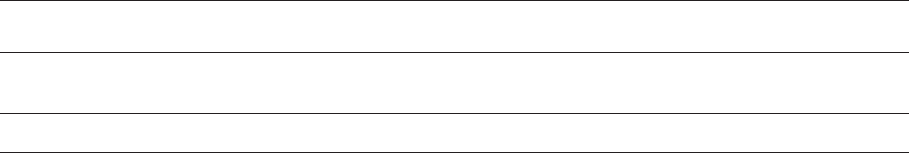
Programming Release Notes
5.25 HP MACRO for OpenVMS
Table 5–1 (Cont.) Macro-32 New Built-ins
Built-in Operands1Description
Supported
on
All the _FAULT_variants of
the LFETCH built-in
Generates ’lfetch’ instructions with the
’fault’ completer. For example, IA64_
LFETCH_FAULT_EXCL_NT1
Integrity
servers
1The built-in requires the operands, where WQ - Write Quadword, PQ - Read Quadword, AB - Address of Byte.
For additional information about underlying instructions, see the respective
hardware architecture manuals.
5.25.2 HP MACRO for OpenVMS Integrity servers
V8.3
The following notes pertain to the HP MACRO for OpenVMS Integrity servers
compiler:
• Prior to OpenVMS Version 8.3, the compiler generated the wrong code for the
HALT instruction. On Integrity servers, the HALT instruction is implemented
using the Itanium
break
instruction with a reserved literal value of
BREAK$C_SYS_HALT
. Because of a bug in the compiler’s build environment,
the Macro-32 compiler used the wrong literal value. This problem has been
fixed in Version 8.3. Any code that uses the HALT instruction should be
recompiled with the Version 8.3 compiler. For systems prior to Version 8.3,
the correct behavior can be accomplished as follows:
$BREAKDEF
IA64_HALT #BREAK$C_SYS_HALT ; Issue break instruction with correct literal
HALT ; Use HALT built-in to inform compiler that this ends the flow of control
• The compiler might optimize away instructions prior to
HALT
,
BPT
, and
EVAX_BUGCHK
. The optimizer does not identify these special instructions as
implicitly reading all registers by either writing a dump file or transferring
control to a debug environment. The apparently unused instructions are
removed by mistake. The compiler has to be taught about the special
behavior of these instructions. Though there is no syntax to force arbitrary
instructions to be included in the final object file, the IA64_LD8_A built-in
can be used as a workaround. See the following Macro-32 paragraphs for
information about this built-in. In addition, specifying
/NOOPTIMIZE
preserves
the apparently unused instructions at the expense of slower and larger code.
• The compiler might optimize away apparently unused memory loads. The
compiler’s optimizer can recognize whether or not the result of a memory
load is used. If the result appears to be unused, the optimizer removes
the memory load as well. However, some code might be using the memory
load to fault a page into memory before raising IPL for example. In these
cases, the removed instruction prevents the page from being faulted into
memory, and the subsequent code at high IPL experiences a fatal page
fault at high IPL exception. Although there is no syntax to force arbitrary
instructions to be included in the final object file, the IA64_LD8_A built-in
can be used as a workaround. The IA64_LD8_A built-in, new in Version 8.3,
generates a special form of the Itanium "ld8" instruction that also places the
fetched address into the ALAT (Advanced Load Address Table). The compiler
identifies this special form of "ld8" as having a side effect and that it cannot
be removed from the final object file even if the result appears to be unused.
The insertion of the address into the ALAT does not cause any problems or
Programming Release Notes 5–21
Programming Release Notes
5.25 HP MACRO for OpenVMS
require any additional changes. For unused memory loads that must remain
in final object file, change them from:
MOVL (Rn),Rn
into
IA64_LD8_A Rn,(Rn),#0
HP will add new syntax to the compiler in a future release to designate
instructions that must survive to the final object file.
For systems prior to Version 8.3, there is no IA64_LD8_A built-in. The only
workaround is to use
/NOOPTIMIZE
.
5.25.3 HP MACRO for OpenVMS Alpha Systems
V8.3
The compiler might optimize away apparently unused memory loads. The
compiler’s new optimizer can recognize whether or not the result of a memory
load is used. If the result appears to be unused, the optimizer removes the
memory load as well. However, some code may be using the memory load to
fault a page into memory before raising IPL for example. In these cases, the
removed instruction prevents the page from being faulted into memory, and the
subsequent code at high IPL experiences a fatal page fault at high IPL exception.
The only workaround is either to use
/NOOPTIMIZE
or revert to the prior Macro-32
compiler, which does not contain the optimization.
The new Macro-32 compiler is named
SYS$SYSTEM:MACRO.EXE
and is the default
image activated by the
DCL MACRO
command. The older compiler can be found at
SYS$SYSTEM:ALPHA_MACRO.EXE
. For the DCL command MACRO to use the older
compiler, define a MACRO logical name as follows:
$ DEFINE MACRO SYS$SYSTEM:ALPHA_MACRO.EXE
5.25.4 /OPTIMIZE=VAXREGS Qualifier Not Supported on Integrity servers
V8.2
The /OPTIMIZE=VAXREGS qualifier, which is supported on Alpha, is not
supported on Integrity servers. Unfortunately, all of the related code was not
removed from the command line processing. If you specify /OPTIMIZE=ALL
on Integrity servers, you will accidentally turn on the unsupported VAXREGS
optimization. A future release will correct the command line process to avoid
turning on the VAXREGS optimization.
5.25.5 Floating Divide-by-Zero Error Not Raised (Integrity servers Only)
V8.2
The Macro-32 floating-point support routines do not detect floating division by
zero. The support routines convert the VAX floating values to IEEE floating
values and perform the division. Without the check, the division produces an
IEEE NaN value. The support routines then attempt to convert the NaN value
back into a VAX floating value. That operation raises a floating invalid error.
A future release will fix the support routines to properly raise the floating
divide-by-zero error.
5–22 Programming Release Notes
Programming Release Notes
5.26 Hypersort Utility
5.26 Hypersort Utility
The following notes pertain to Hypersort V08-006 for OpenVMS Alpha and
OpenVMS Integrity servers Version 8.2.
As always, continue to use SORT32 as a workaround for any unresolved problems
with Hypersort or any functionality not implemented in Hypersort. Release notes
for SORT32 are in Section 5.38.
5.26.1 Reporting a Problem to HP
Permanent Condition
If you find a problem with SORT or MERGE, execute the following commands
before you submit a problem report:
$ WRITE SYS$OUTPUT "WSEXTENT =’’F$GETJPI("","WSEXTENT")’"
$ WRITE SYS$OUTPUT "PGFLQUOTA=’’F$GETJPI("","PGFLQUOTA")’"
$ SHOW LOGICAL SORTSHR
$ SORT/STATISTICS (or MERGE/STATISTICS)
Include the output in your problem report along with the input files that
demonstrate the problem.
5.26.2 Large Files Restriction
V8.2
Hypersort V08-010 includes an improved memory allocation algorithm, but
Hypersort still sometimes hangs or ACCVIOs with large input files. To reduce
the chances of a hang or an ACCVIO, make sure to set page file quota and
working set extent as noted in Section 5.26.8. If you encounter a hang or an
ACCVIO with Hypersort, use SORT32 instead.
5.26.3 Hypersort and VFC Files Restriction
V7.3-2
Use of VFC files with Hypersort requires /FORMAT=RECORD_SIZE:n.
5.26.4 /FORMAT=RECORD_SIZE Restriction
Permanent Restriction
Hypersort supports /FORMAT=RECORD_SIZE:n for use with both SORT and
MERGE, with the following two restrictions:
• In all cases, if the command-specified RECORD_SIZE is less than the longest
record size (LRL) of any record in the input files, the records that are too
long are truncated to the RECORD_SIZE size in the sorted output file and
the diagnostic message %SORT-E-BAD_LRL is issued. In this situation,
the output file should be discarded and the sort should be rerun. The
RECORD_SIZE parameter for the SORT command should be revised to a
value appropriate to the size of the largest record as shown in the listing of a
DIR/FULL command for the input files.
• SORT and MERGE produce output sequential files from input indexed files.
The %SORT-E-BAD_LRL diagnostic message can also be issued for this case.
Programming Release Notes 5–23
Programming Release Notes
5.26 Hypersort Utility
5.26.5 Using Hypersort with Search Lists and Other Uses of Logical Names
Permanent Restriction
Hypersort does not fully support search lists and logical names used for input
files and work files. If you encounter this problem, use SORT32.
5.26.6 Lack of Free Space for Work Files
Permanent Restriction
Hypersort does not properly terminate if free space is exhausted in all available
sort work files. To avoid this problem, do one of the following:
• Allocate sufficient free space for the devices used for sort work files.
• Use SORT32 to detect that work file space has been exhausted.
5.26.7 Input Asterisk (*) Restriction
Permanent Restriction
Hypersort does not support asterisk (*) as an input file specification.
5.26.8 Optimal Working Set Extent and Page File Quota Settings
Permanent Restriction
SORT32 and Hypersort use different sorting and work file algorithms.
The relative speed of these utilities depends on the input file and the
memory/disk/CPU configuration. Make sure that the working set extent is
no more than one third of the page file quota. Both SORT32 and Hypersort
perform best with a working set extent appropriate to a specific input file.
5.27 Intel Assembler (Integrity servers Only)
Permanent Restriction
All modules written in Intel assembly language must contain appropriate
unwind directives, either by automatic generation using the -Xunwind flag or by
explicitly placing unwind directives into the source module. Without accurate
unwind information, the operating system’s condition handling and exception
dispatching does not work, and your program fails in unexpected ways. Programs
without accurate unwind information are not supported by OpenVMS. This is a
permanent requirement.
5.28 Librarian Utility
The following release notes pertain to the Librarian Utility and Library Service
routines.
5.28.1 Linking Against Data-Reduced ELF Object Libraries Not Recommended
(Integrity servers Only)
V8.2
DCX data-reduced ELF object libraries are not stored in contiguous space in
the library. As a result, the module cannot be directly mapped into process P2
space because data expansion must first occur. The LBR$MAP_MODULE library
service expands and copies the module into process P2 space. This action causes
the resulting pages in P2 space to be counted against process quota.
5–24 Programming Release Notes
Programming Release Notes
5.28 Librarian Utility
The LBR$UNMAP_MODULE library service recovers those pages, but the pages
remain in a heap storage free list and continue to be counted against process
quota. For this reason, HP strongly recommends that DCX data-reduced ELF
object libraries first be expanded before performing Linker operations.
5.28.2 Failure to Insert or Replace .STB files in an Integrity servers Library
(Integrity servers Only)
V8.2
On OpenVMS VAX and Alpha, .STB files can be stored in object libraries. On
OpenVMS Integrity servers, the Librarian does not do this. For example:
$ LIBR/CREATE OBJ$:SOME_LIBRARY OBJ$:SOME_FILE.STB
Librarian T01-23
%LIBRAR-E-NOTELFFILE, TPSSWRKD$:[TPSS.TRACE.IA64.LPIOBJ]TRACEMSG.STB;1
is not an ELF object or image file
Because .STB files are neither objects nor images, the Librarian does not
currently put them into an .OLB file on Integrity servers.
On Alpha and VAX, however, STB files are formatted as object files. On VAX,
.STB files can be used as input to the Linker. On Alpha, .STB file formats are
identical to .OBJ file format (that is, nothing distinguishes them except for the
.STB file extension). As such, the Alpha Librarian accepts the file, but it cannot
be used as input to the Linker.
On Integrity servers, the file type (ET_VMS_LINK_STB) is embedded in the .STB
file, allowing the Librarian and Linker to determine that the .STB file cannot be
processed. This is a permanent condition.
5.28.3 Librarian Fails to Report Errors When Process Quota Too Low
Permanent Restriction
The OpenVMS Alpha and Integrity servers Librarian sometimes does not inform
you of errors during compression, data reduction, or data expansion operations.
This problem occurs if the account or process in which the Librarian is running
has a low PGFLQUOTA process quota. Operation failure is not readily apparent
because the $PUTMSG system service always returns a status of SS$_NORMAL,
even when the system service fails. However, when a failure occurs, the Librarian
returns a status other than Success.
To work around this problem, increase your PGFLQUOTA before running
compression, data reduction, or data expansion operations. In addition, ensure
that your command procedures check the return status from the LIBRARY
command.
5.29 Linker Utility for OpenVMS Alpha
The following release notes pertain to the Alpha Linker Utility on all OpenVMS
platforms. For Integrity servers Linker release notes, see Section 5.30.
Programming Release Notes 5–25
Programming Release Notes
5.29 Linker Utility for OpenVMS Alpha
5.29.1 Linker Appears to Hang When Many Files Are Specified
V8.3
When the RMS_RELATED_CONTEXT linker option is on (the default is RMS_
RELATED_CONTEXT=YES) and a nonexistent file is specified in a list of files for
the LINK command, the linker’s call to LIB$FIND_FILE may take a long time to
complete and the linker may appear to hang. Depending on the number of files
being linked and the use of logical names in their specification, the linker may
take hours to finish because LIB$FIND_FILE locates every combination of the
missing file’s prefix before displaying a "file not found" message. Note that you
cannot terminate the linker process by pressing Ctrl/Y after the linker has called
LIB$FIND_FILE.
To determine which file is missing, follow the steps described with the RMS_
RELATED_CONTEXT= option in the Linker Manual, Part IV, LINK Command
Reference.
5.29.2 Change in Linker Default Behavior with Library Check
V7.3-1
Previously, the linker’s check between the library and the shareable image was
too sensitive. It compared against the exact date and time, signaling LINK-I-
DATMISMCH, if no match was found. Now, however, it makes only the same
check that the image activator does: that is, it uses the GSMATCH criteria to
verify compatibility.
The old behavior (check for date and time) can be obtained by setting the logical
name LINK$SHR_DATE_CHECK.
For more information, see the /LIBRARY qualifier in the Linker Manual Part IV,
LINK Command Reference.
Shareable image libraries do not contain a copy of an image. They contain the
image’s name, the image’s identification information, and a table including the
image’s universal symbols. The identification information is provided by the
GSMATCH=
option when the shareable image is linked. For more information, see
the
GSMATCH=
option in the Linker Manual Part IV, LINK Command Reference.
It may happen that a shareable image is relinked but that a library is not
updated. To handle such a case, the linker checks for compatibility. The linker
makes the same check that the image activator does: that is, it uses the
GSMATCH
criteria to verify compatibility.
For VAX, the linker also compares against the date and time, signaling
LINK-I-
DATMISMCH
, if they are different.
For Alpha, the initial behavior of linker was the same as the VAX linker. The
check was seen as too sensitive and the default behavior was changed to use only
the GSMATCH criteria. The old VAX behavior can be obtained by setting the
logical name
LINK$SHR_DATE_CHECK
.
5.29.3 Limit of 25 Elements on Stack
Permanent Restriction
Developers who are creating object files should be aware that the linker’s internal
stack is guaranteed for only 25 elements. Any calculations must be done within
this constraint.
5–26 Programming Release Notes
Programming Release Notes
5.30 Linker Utility for OpenVMS Integrity servers
5.30 Linker Utility for OpenVMS Integrity servers
The following release notes pertain to the Integrity servers Linker utility.
For Alpha Linker release notes, see Section 5.29.
5.30.1 Linker Writes Incorrect Interimage Debug Fixups into Debug Symbol
File
V8.3-1H1
In some situations, the linker creates interimage fixups for the OpenVMS
debugger. The inter-image debug fixup is a result of compiler-generated debug
relocations, which the linker cannot resolve. That is, the debugger requires these
fixups to determine a value from a shareable image at run time. Compilers might
differ on how often they require the linker to create interimage fixups for the
debugger. The C compiler rarely uses inter-image debugger fixups, although the
C++ compiler often uses them. When linking such images with the /DEBUG
qualifier, the linker writes the debug information followed by the interimage
debug fixups. With the /NODSF qualifier (the default) the information is written
correctly into the image file, but with /DSF the information is sometimes written
incorrectly into the DSF file.
For example, the DEBUG informationals and the DEBUG error in the following
sample occur because the linker has written the DSF file incorrectly:
$ RUN/DEBUG MINIREF
%DEBUG-I-INFODWARF, error reading Dwarf info: Section 0a extends outside file
%DEBUG-I-INFODWARF, error reading Dwarf info: Section 0c extends outside file
%DEBUG-I-INFODWARF, error reading Dwarf info: SHT_VMS_FIXUP section 10 size 17eb
e0 not multiple of 18
%DEBUG-I-INFODWARF, error reading Dwarf info: SHT_VMS_FIXUP section 12 size 17ec
30 not multiple of 18
OpenVMS I64 Debug64 Version V8.3-003
%DEBUG-F-ACCVIO, access violation, reason mask=00, virtual address=000000000014A
000, PC=000000007BD73100, PS=0000001B
%DEBUG-I-INITIAL, Language: C, Module: MINIREF
DBG>
The image file is not affected; it can be executed with the RUN command
without any problem:
$ RUN MINIREF
This error is corrected in the OpenVMS Version 8.3-1H1 Linker.
5.30.2 /SELECTIVE_SEARCH Qualifier Might Incorrectly Ignore Transfer
Address
V8.3-1H1
If you have an Integrity server object module containing a transfer address and
you include the module in the link operation with the /SELECTIVE_SEARCH
qualifier, the linker cannot find its transfer address.
In the following example, the object module (MAIN.OBJ) contains a transfer
address but /SELECTIVE_SEARCH qualifier ignores it:
$ LINK MAIN/SELECTIVE_SEARCH
%ILINK-W-USRTFR, image USER:[JOE]MAIN.EXE;1 has no user transfer address
Programming Release Notes 5–27
Programming Release Notes
5.30 Linker Utility for OpenVMS Integrity servers
This condition happens only when Integrity server object modules, meant to
provide the program’s transfer address, are included in the link operation with
the SELECTIVE_SEARCH attribute. The SELECTIVE_SEARCH attribute is
given to an object module when you specify the /SELECTIVE_SEARCH qualifier
to the object module in the LINK command or in a LIBRARY command.
For example:
$ LINK MAIN/SELECTIVE_SEARCH
or
$ LIBRARY/INSERT LIB.OLB MAIN.OBJ/SELECTIVE_SEARCH
This problem manifests itself in one of two ways:
• The linker displays a warning message. This condition occurs if no other
object module in the link operation provides a transfer address, weak or
otherwise.
• The linker does not display a message. This condition occurs if other object
modules in the link operation provide a transfer address, weak or otherwise.
If the linker fails to properly identify the transfer address from the selectively
searched object module, it selects one from the other object modules. That
transfer address becomes the main entry point for the image. Even though
the map file does indicate the incorrect transfer module and transfer address
the linker has assigned, the problem might not become evident until you
actually run your application.
This error is corrected in the OpenVMS Version 8.3-1H1 Linker.
5.30.3 Maximum Number of Sections
V8.3-1H1
For more than 65280 sections, the ELF format uses an extended numbering
scheme, which was not implemented in the linker on OpenVMS Integrity server
Version 8.3. As a result, the number of sections that a single input object module
or shareable image can have was limited. Because the linker usually creates
the shareable images with sections, this limit also applied when you created
shareable images. In that case, ELF sections were used for exporting C++
templates or shared sections. That is, the maximum number of such interfaces in
a shareable image had to be fewer than 65280.
In the OpenVMS Version 8.3-1H1 Linker, this restriction is removed. An input
file, an object module or a shareable image can have more than 65280 sections.
5.30.4 Incorrect Creation Date of Shareable Images in the Map File
V8.3-1H1
On OpenVMS Integrity servers, shareable images sometimes showed an incorrect
creation date in the linker map. The incorrect date shown was usually 3686. This
condition occurred when the linker processed the shareable image as an input file
and then extracted the date field, which was then shown in the map. The image
itself had the correct date that you can see from ANALYZE/IMAGE output.
This error is corrected in the OpenVMS Version 8.3-1H1 Linker.
5–28 Programming Release Notes
Programming Release Notes
5.30 Linker Utility for OpenVMS Integrity servers
5.30.5 Demangler Information Look Up Results in Linker Access Violation
V8.3-1H1
In some cases, when the linker tried to look up demangler information in a
shareable image that did not contain such information, the linker aborted with
an access violation.
This problem is corrected in the OpenVMS V8.3-1H1 Linker.
5.30.6 Incorrect Secondary Messages for the NOGLOSYM Error Message
V8.3-1H1
For the NOGLOSYM error message, the OpenVMS Version 8.3 Linker printed
the wrong relocation type and printed some information twice.
This problem is corrected in OpenVMS Version 8.3-1H1.
5.30.7 Incorrect Information for Undefined Symbols
V8.3-1H1
For undefined symbols, a USEUNDEF operation sometimes incorrectly showed
information twice for the same reference. The problem occurred when the
compiler generated a pair of relocations (LTOFF22X/LDXMOV) for the reference
to an undefined symbol.
This problem is corrected in OpenVMS Version 8.3-1H1.
5.30.8 Incorrect UNMAPFIL Error
V8.3-1H1
If a non-ELF input file was encountered, the linker printed an INVLDHDR error
message. After an INVLDHDR error, an incorrect UNMAPFIL error message was
printed.
This problem is corrected in OpenVMS Version 8.3-1H1.
5.30.9 Max Ident Length Change for Shareable Images in Map
V8.3-1H1
In the linker map, the linker printed up to 14 characters of the ident from object
modules and shareable images. (The maximum length of an ident for an object
module is not limited; the maximum length of an ident for a shareable images is
15.)
The Version 8.3-1H1 linker now prints up to 15 characters as the maximum of
the ident for a shareable image.
5.30.10 Linkage Type Check for Shareable Images
V8.3-1H1
Previously, the linker did not check the type and linkage for symbols from
shareable images.
OpenVMS Version 8.3-1H1 Linker now performs this check.
Programming Release Notes 5–29
Programming Release Notes
5.30 Linker Utility for OpenVMS Integrity servers
5.30.11 Program Section Attribute ABS Ignored
V8.3-1H1
On Integrity servers, you cannot set the ABS attribute to a program section that
contains labels to convert its offsets to constants. The linker prints the error
message:
%ILINK-E-ILLABSPSC, absolute psect <psect-name> has non-zero length (not
allowed)
The OpenVMS 8.3-1H1 Linker ignores the ABS program section attribute and
prints the following informational message:
%ILINK-I-PSCATTIGN, psect attribute ABS is not supported for OpenVMS ELF
sections, attribute ignored
5.30.12 Linker ACCVIOs when FP_MODE Literal Missing From Command Line
V8.3-1H1
In the Version 8.3, the Integrity server Linker encountered an access violation
when the FP_MODE literal was missing on the command line.
This problem is corrected in OpenVMS Version 8.3-1H1.
5.30.13 OpenVMS Integrity servers Object Module and Image File Information
Currently Unavailable
V8.3
Information about the OpenVMS Integrity servers extension to ELF (Executable
and Linkable Format; the object module and image file format on Integrity
servers) is not available at this time. It will be provided in a future release.
For information about the Alpha or VAX object language format, see the
respective appendixes in the OpenVMS Alpha/VAX Version 7.3 OpenVMS Linker
Utility Manual, available from the documentation bookshelf at the following URL:
http://h71000.www7.hp.com/doc/os732_index.html
5.30.14 Differences Between the Integrity servers Linker and the Alpha Linker
V8.3
Be sure to read the HP OpenVMS Version 8.3 New Features and Documentation
Overview for a complete description of the differences between the OpenVMS
Integrity servers Linker and the OpenVMS Alpha Linker. The HP OpenVMS
Version 8.3 New Features and Documentation Overview also contains a description
of features that are new with the OpenVMS Integrity servers Linker.
5.30.15 LINK_ORDER Section Header Flag Not Supported
V8.2
The Linker does not support the LINK_ORDER ELF section header flag.
However, unwind sections, which have this flag set, are placed in the correct
order.
This flag indicates that the section, if combined with other sections in the image
file, be combined in the same order as the order of the sections to which they
refer are combined. Unwind sections are handled as special cases and appear in
the correct order.
5–30 Programming Release Notes
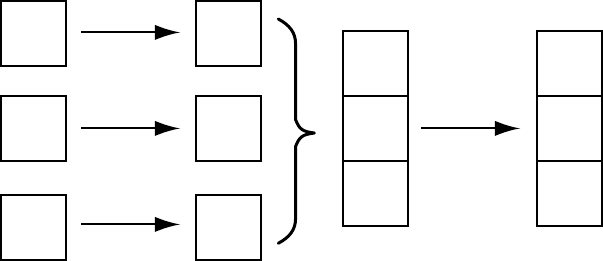
Programming Release Notes
5.30 Linker Utility for OpenVMS Integrity servers
The following figure illustrates this concept.
Unwind
Sections
(LINK_ORDER
bit set)
Code
Sections
Combined
Code
Sections
Resulting
Combined
Unwind
Sections
1
2
3
A
B
C
B
A
C
2
1
3
refers to
VM-1134A-AI
5.30.16 Linking Against Data-Reduced ELF Object Libraries Not
Recommended
V8.2
DCX data-reduced ELF object libraries are not stored in contiguous space in
the library. As a result, the module cannot be directly mapped into process P2
space because data expansion must first occur. The LBR$MAP_MODULE library
service expands and copies the module into process P2 space. This action causes
the resulting pages in P2 space to be counted against process quota.
The LBR$UNMAP_MODULE library service recovers those pages but the pages
remain in a heap storage free list and continue to be counted against process
quota. For this reason, HP strongly recommends that DCX data-reduced ELF
object libraries first be expanded before performing Linker operations. This is a
permanent condition.
5.30.17 Error in Handling Initialized Overlaid Program Sections Fixed
V8.3
In previous versions of the Integrity servers linker, initialized overlaid program
sections with zeros are incorrectly seen as compatible initializations. In
OpenVMS Version 8.2 and Version 8.2-1, the Integrity servers Linker accepts
sections initialized with zeros to be compatible with sections containing nonzero
initial values. Under this condition, the order of modules in a link operation can
result in different initial values in the image.
This problem is fixed in Version 8.3.
Programming Release Notes 5–31
Programming Release Notes
5.30 Linker Utility for OpenVMS Integrity servers
5.30.18 Removal of Linker Qualifiers /EXPORT_SYMBOL_VECTOR and
/PUBLISH_GLOBAL_SYMBOLS
V8.3
Creating a shareable image by simply exporting all global symbols does not work.
Previous Integrity servers Linker versions provide the /EXPORT_SYMBOL_
VECTOR and /PUBLISH_ GLOBAL_ SYMBOLS qualifiers to assist in creating
symbol vector options for all global symbols on a per-module basis. However,
using these qualifiers exports the same universal symbol from different images.
Because you cannot exclude exporting the same C++ template from different
images, this creates problems.
Both qualifiers are removed from the Version 8.3.
This problem will be fixed for the Integrity servers Linker in a future release of
OpenVMS for Integrity servers.
5.30.19 Support for Longer Symbol Names in Options
V8.3
For options, the linker internal line buffer is increased to hold 2048 characters.
This allows specifying options with symbol names of the maximum supported
length of 1024 characters.
5.30.20 Better Use of Memory for Linker-Created Code Stubs
V8.3
The Integrity servers linker generates code stubs, which are visible when stepping
through the code with the OpenVMS Debugger. Code can be inserted for calls and
can have different sizes. However, the earlier linker added the code as fixed-size
code sections using the maximum necessary code size.
The Version 8.3 linker writes the code stubs using the actual size. This eliminates
unused space between the stubs and might also release unused memory.
5.30.21 Compiler Support for Demangled Symbol Names
V8.3
To make symbol names unique, name mangling is used for some programming
languages. Starting with Version 8.3, the linker tries to display the demangled
names, also known as source code names. These names are used in linker
messages and, on request, in a translation table for mangled global symbols
that appears in the linker map (see HP OpenVMS Version 8.3 New Features and
Documentation Overview). This feature depends on compiler support for name
demangling.
5.31 LTDRIVER: CANCEL SELECTIVE Restriction
Permanent Restriction
In releases prior to OpenVMS Version 6.1, LTDRIVER did not set the "extended
DDT" bit; therefore, the POSIX function CANCEL SELECTIVE did not work with
LTDRIVER. This problem has been corrected, but a restriction remains.
Although this fix allows $QIO reads and writes to be selectively canceled, any
$QIO done to the port driver (that is, with the IO$_TTY_PORT function modifier
— such as a LAT connect $QIO) cannot be canceled with CANCEL SELECTIVE.
5–32 Programming Release Notes
Programming Release Notes
5.32 Mail Utility: Threads Restriction for Callable Mail
5.32 Mail Utility: Threads Restriction for Callable Mail
V7.1
OpenVMS callable mail routines are not thread-safe. Refer to the Guide to the
POSIX Threads Library for more information about calling non-thread-safe
routines within a threaded application.
Because callable mail context information is maintained on a per-process (rather
than a per-thread) basis, multiple threads performing context-based processing
must be synchronized so that only one mail context of a given type is active at
once. Otherwise, one thread could corrupt another thread’s mail operations.
On OpenVMS Alpha systems, there is an additional restriction when kernel
threads is enabled in a multithreaded environment. In this environment, callable
mail should be used only in the initial thread.
5.33 OpenVMS System Dump Analyzer (SDA)
The following notes pertain to the System Dump Analyzer (SDA).
5.33.1 CLUE Commands Not Ported to OpenVMS Integrity servers
V8.2
The following CLUE commands have not yet been ported to OpenVMS Integrity
servers and will return a message to that effect:
CLUE CALL
CLUE ERRLOG
CLUE FRU
CLUE REGISTER
5.34 PL/I Libraries Not Included in OpenVMS Integrity servers
Version 8.2
V8.2
The PL/I libraries (native and translated) are not included in OpenVMS Integrity
servers as they are in OpenVMS Alpha. The core PL/I images that are not
available in OpenVMS Integrity servers are:
[SYSLIB]DPLI$RTLSHR.EXE
[SYSMSG]PLI$MSG.EXE
[SYSLIB]PLIRTL.IIF
[SYSLIB]PLIRTL_D56_TV.EXE
Applications and shareable images that reference the PL/I library do not work
on OpenVMS Integrity servers. (Typically these are applications and shareable
images that contain code written in PL/I.) This restriction applies to both native
code and translated VAX and Alpha images.
See a related note in Section 2.14.
5.35 POSIX Threads Library
The following sections contain release notes pertaining to the POSIX Threads
Library (formerly named DECthreads).
Programming Release Notes 5–33

Programming Release Notes
5.35 POSIX Threads Library
5.35.1 Support for Process-shared Objects
V8.2
The POSIX Threads Library on OpenVMS Alpha and Integrity servers supports
process-shared mutexes and condition variables.
Note
The process-shared read-write locks for mutexes and condition variables
are supported only on Tru64 systems.
The supported pthread routines on OpenVMS are:
• pthread_condattr_getpshared
• pthread_condattr_setpshared
• pthread_mutexattr_getpshared
• pthread_mutexattr_setpshared
5.35.2 New Return Status for pthread_mutex_lock
V8.2
The POSIX Threads library pthread_mutex_lock when used with process-shared
mutexes now returns a new error status known as EABANDONED. This status
is returned only when the process has terminated while owning the mutex.
5.35.3 Support for New API pthread_mutex_tryforcedlock_np
V8.2
The POSIX Threads library supports a new API called pthread_mutex_
tryforcedlock_np. The pthread_mutex_tryforcedlock_np API takes the ownership
of abandoned process-shared mutexes.
Syntax
pthread_mutex_tryforcedlock_np(mutex);
Argument Data Type Access
mutex opaque pthread_mutex_t read
C Binding
#include <pthread.h>
int
pthread_mutex_tryforcedlock_np (
pthread_mutex_t *mutex);
Argument
mutex
Mutex to be locked.
Description
5–34 Programming Release Notes
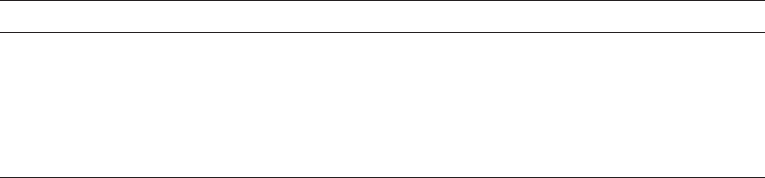
Programming Release Notes
5.35 POSIX Threads Library
With process-shared objects, the objects such as mutexes and condition variables
can be shared among multiple processes. If a process terminates while owning a
mutex, the mutex will stay as owned by the terminated process. Hence none of
the other threads or processes can own that mutex.
However, there is an optional system service
sys$pshared_register
. Usage of
this system service makes the terminating process mark the mutexes that are
owned by it as abandoned.
In such a scenario, the call to pthread_mutex_lock would return EABANDONED
and the application could call pthread_mutex_tryforcedlock_np to get the
ownership of the abandoned mutex.
Return Values
If an error condition occurs, this routine returns an integer value indicating the
type of error. The possible return values can be:
Return Value Description
0 Successful completion
[EPERM] The mutex is no longer abandoned, and is now owned by some other
thread
[EINVAL] The mutex is not a process-shared mutex
[ENOSYS] Illegal system service called
5.35.4 Stack Overflows During Exception Handling (Integrity servers Only)
V8.2
Exception handling on Integrity servers requires considerably more stack space
than it does on Alpha. When porting an application from OpenVMS Alpha, if a
thread that uses exception handling does not have a generous amount of unused
stack space, the thread might experience a stack overflow during exception
handling on Integrity servers. Usually this appears as an improperly handled
ACCVIO that is associated with one of the following operations:
• RAISE
• pthread_cancel
• pthread_exit
• A thread has an active TRY or pthread_cleanup_push block, and an
OpenVMS condition is signaled (for example, as a hardware exception or
using LIB$SIGNAL or LIB$STOP).
If you see such a problem, try increasing the size of the stack allocated for the
thread by a small number of pages. HP recommends initially increasing the stack
by 24 KB.
The default stack size has been increased by 24KB to try to address the increased
stack usage on Integrity servers. If your application creates a large number
of threads (using the default size), the application might run out of memory
resources. If this happens, you might have to increase process quotas or make
application changes to reduce the number of threads that exist simultaneously.
Programming Release Notes 5–35
Programming Release Notes
5.35 POSIX Threads Library
5.35.5 THREADCP Command Behavior on Integrity Servers
V8.2
The DCL command THREADCP cannot be used on OpenVMS Integrity servers
to query and change the two threads-related main image header flags, UPCALLS
and MULTIPLE_KERNEL_THREADS. Instead, you must use the DCL commands
SET IMAGE and SHOW IMAGE to set and show threads header flags on
Integrity servers.
Alpha users should continue to use the THREADCP command.
5.35.6 Floating-Point Compilations and Exceptions (Integrity servers Only)
V8.2
Any source modules that call either of the following two old cma threads library
routines must be compiled for use on OpenVMS Integrity servers with the
/FLOAT=G_FLOAT compiler qualifier (or language-specific equivalent).
cma_delay()
cma_time_get_expiration()
These routines accept only VAX-format floating-point values as arguments.
Normally, OpenVMS Integrity servers compilers default to using the IEEE
formats for floating-point values — unlike OpenVMS Alpha compilers, which
default to using VAX formats. These two cma threads routines accept only
floating-point arguments in VAX format on both Alpha and Integrity servers.
Failure to properly compile any calls to these routines may result in unexpected
exceptions being raised when IEEE format floating-point values are erroneously
passed at runtime.
5.35.7 C Language Compilation Header File Changes
V7.3-2
The following changes have been made in OpenVMS Version 7.3-2:
• INTS.H
In some prior releases of OpenVMS, the POSIX Threads C language header
file PTHREAD_EXCEPTION.H inadvertently contained a #include of the
C header file INTS.H. This has been corrected in OpenVMS Version 7.3-2.
PTHREAD_EXCEPTION.H no longer causes INTS.H to be included in a
compilation. There may be some applications whose compilation requires
the presence of INTS.H and which are erroneously relying on PTHREAD_
EXCEPTION.H to provide it.
Recompiling such application source modules on an OpenVMS Version 7.3-
2 system will result in diagnostic messages from the C compiler. These
messages identify symbols or data types (for example, int32) that originate in
INTS.H and are undefined. To correct such application source modules, add a
direct #include of
<ints.h>
before the first use of the corresponding symbols
or types.
•
timespec_t
typedef
In prior releases of OpenVMS, the POSIX Threads C language header file
PTHREAD.H contained a definition for a typedef named
timespec_t
. This is
a nonstandard symbol, which does not belong in PTHREAD.H. (This typedef
was present for historic reasons related to the contents of C RTL header files
such as TIME.H and TIMERS.H.) For OpenVMS Version 7.3-2, the standards
5–36 Programming Release Notes
Programming Release Notes
5.35 POSIX Threads Library
compliance of the C RTL and threads header files has been improved. As a
result, PTHREAD.H no longer provides the
timespec_t
typedef.
There may be some applications whose compilations require the
timespec_t
typedef, and which erroneously rely on PTHREAD.H to provide it—either
directly or indirectly (for example, by using TIS.H). If such an application
source module is recompiled on an OpenVMS Version 7.3-2 system, you may
get C compiler diagnostic messages listing
timespec_t
as an unknown symbol
or type. To correct such application source modules, either replace the uses
of
timespec_t
with structure
timespec
, or include the C RTL header file
TIMERS.H before the first use of the
timespec_t
symbol.
If your application build environment uses a private copy of any older C
RTL or threads header files or an extract of them that includes the
timespec
structure or the
timespec_t
typedef (both of which are not recommended),
you may see an additional compilation error. The compiler may display
messages stating that the
timespec
structure is redefined or defined twice. In
such a case, revert to using the system-supplied C RTL and threads header
files, or replace the private extracts involving the
timespec
structure with an
inclusion of the system-supplied TIME.H header file.
5.35.8 New Priority Adjustment Algorithm
V7.3-2
As of OpenVMS Version 7.3-2, the adaptive thread scheduling behavior that is
described in the Guide to the POSIX Threads Library has been implemented with
a new priority adjustment algorithm. In some cases, the new algorithm should
help avoid problems that can arise when throughput-policy threads of different
priorities share synchronization objects. Priority adjustment can also improve
application throughput and overall system utilization. Priority adjustment of
threads with throughput scheduling policy is automatic and transparent.
5.35.9 Process Dumps
V7.3
If the POSIX Threads Library detects an uncorrectable serious problem at
run time (such as data structures that have been damaged by data corruption
somewhere in the application), the library may terminate the running image.
During termination, the library may trigger creation of a process dump file (which
can subsequently be used to diagnose the failure, by way of ANALYZE/PROCESS_
DUMP). The size of such a process dump file depends on the size of the process’s
address space at the time of the failure and can be quite large.
5.35.10 Dynamic CPU Configuration Changes
V7.3
Starting in OpenVMS Version 7.3, the POSIX Threads Library is sensitive to
dynamic changes in the number of CPUs that are configured for a running
multiprocessor Alpha system. When use of multiple kernel threads is enabled
(by way of the LINK/THREADS_ENABLE qualifier or the THREADCP command
verb) for an image, the POSIX Threads Library monitors the apparent parallelism
of an application and creates multiple kernel threads up to the number of CPUs
available. Each kernel thread can be scheduled by the OpenVMS executive to
execute on a separate CPU and, therefore, can execute simultaneously.
Programming Release Notes 5–37
Programming Release Notes
5.35 POSIX Threads Library
While an application is running, an operator can stop or start a CPU. Such a
dynamic change affects the allowable number of kernel threads that future image
activations can create. It also will now affect images that are currently executing.
When a CPU is added or removed, the threads library will query for the new
number of active CPUs, and compare this to the number of kernel threads that
the process is currently using. If there are now more CPUs than kernel threads,
the library will try to spread out the existing POSIX threads over the CPUs
(creating new kernel threads as needed, now or in the future). If there are now
fewer CPUs than kernel threads, the library will force the extra kernel threads
to hibernate, and will reschedule the POSIX threads onto the remaining kernel
threads. This will ensure that — so far as the process is concerned — there will
not be more kernel threads competing for CPU resources than are available.
5.35.11 Debugger Metering Function Does Not Work
V7.0
The metering capability of the POSIX Threads debugger does not work.
If you use the procedure to debug a running program that is described in Section
C.1.1 of the Guide to the POSIX Threads Library, your process could fail with an
ACCVIO message.
5.36 RTL Library (LIB$)
The following notes pertain to the LIB$ run-time library.
5.36.1 RTL Library (LIB$) Help Omission
V8.2
The OpenVMS Version 8.2 help file for the LIB$ run-time library is missing help
for the LIB$LOCK_IMAGE routine. The help file will be corrected in a future
release. Meanwhile, refer to the HP OpenVMS RTL Library (LIB$) Manual for a
complete description of this routine.
5.36.2 RTL Library (LIB$): Calling Standard Routines (Integrity servers Only)
V8.2
This release note clarifies how rotating registers are handled by the following
calling standard routines:
LIB$I64_GET_FR
LIB$I64_SET_FR
LIB$I64_GET_GR
LIB$I64_SET_GR
LIB$I64_PUT_INVO_REGISTERS
The Calling Standard invocation context block (ICB) and mechanism vector
always record general, floating-point, and predicate registers as if the register
rename base (CFM.rrb) and rotating size (CFM.sor) were both zero. In other
words, when rotating registers are in use, the effects of the rotation are
ignored. This is also true of the register masks used by the LIB$I64_PUT_
INVO_REGISTERS routine, because these masks are defined in terms of fields in
the ICB structure.
5–38 Programming Release Notes
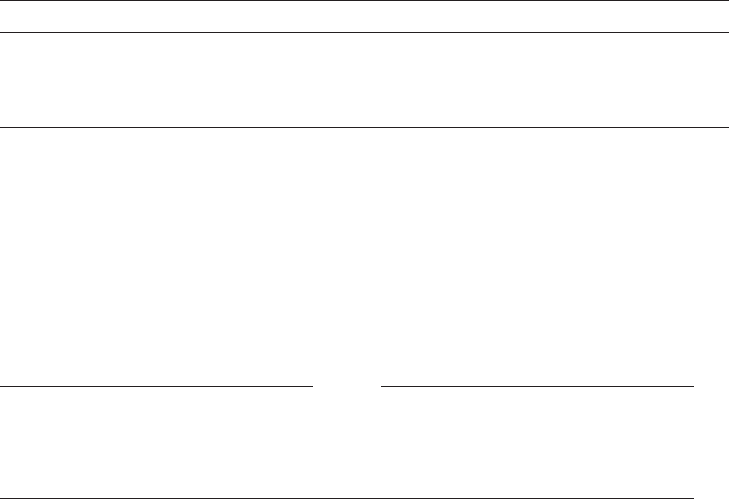
Programming Release Notes
5.36 RTL Library (LIB$)
Currently, the supplemental access routines LIB$I64_GET_FR, LIB$I64_SET_
FR, LIB$I64_GET_GR, and LIB$I64_SET_GR improperly interpret their register
number parameters without applying an adjustment for the effects of the register
rename base and rotating size registers. This is an error and will be corrected in
a future release.
In the meantime, any code that examines the general, floating-point and predicate
registers in an ICB or mechanism vector and that seeks to interpret the register
contents as it would be seen by the code during its execution must examine the
saved CFM register and apply the appropriate adjustments itself.
5.37 Screen Management (SMG$) Documentation
The following information should be added to topics in the reference section at
the end of the OpenVMS RTL Screen Management (SMG$) Manual:
V7.2
• The following statement should be added to the Condition Values Returned
section of routine SMG$DELETE_VIRTUAL_DISPLAY:
"Any condition value returned by the $DELPRC system service."
• The description of routine SMG$GET_TERM_DATA contains an error in the
Arguments section for the capability-data argument. The correction is as
follows:
access: write-only
mechanism: by reference, array reference
• The description of routine SMG$SET_OUT_OF_BAND_ASTS contains an
error in the Arguments section for the AST-argument argument. The
symbolic names in the Data Structure diagram are incorrect. The symbolic
names in the paragraph under this diagram are correct. The correct and
incorrect symbolic names are as follows:
Incorrect Correct
SMG$L_PASTEBOARD_ID SMG$L_PBD_ID
SMG$L_ARG SMG$L_USER_ARG
SMG$B_CHARACTER SMG$B_CHAR
V7.1
• In the documentation for the SMG$READ_COMPOSED_LINE routine, the
following text should be appended to the description of the flags argument:
"The terminal characteristic /LINE_EDITING should be set for your terminal
for these flags to work as expected. /LINE_EDITING is the default."
• The description of routine SMG$SET_KEYPAD_MODE should contain this
note:
Note
Changing the keypad mode changes the physical terminal setting. This
is a global change for all virtual keyboards, not just the virtual keyboard
specified by the keyboard-id argument.
Programming Release Notes 5–39
Programming Release Notes
5.38 SORT32 Utility
5.38 SORT32 Utility
The following release notes pertain to SORT32 V08-010 for OpenVMS Alpha
and OpenVMS Integrity servers Version 8.2. For additional notes, refer to
Section 5.26.8 and Section 5.26.1.
SORT32 is recommended as a workaround for unresolved problems with
Hypersort and for functionality not implemented in Hypersort. Release notes for
Hypersort are in Section 5.26.
5.38.1 CONVERT Problem With DFS-Served Disks
V8.2
SORT, MERGE, and CONVERT operations with output directed to a UNIX-
served, DFS-mounted disk return a %SORT-E-BAD_LRL error.
To work around this restriction, do one of the following:
• Write the output file to an OpenVMS disk, and then copy the output file to
the UNIX-served, DFS-mounted disk.
• Use the CONVERT/FDL command, where the FDL specifies the longest
record length (LRL) required for the output file.
5.38.2 Temporary Work Files Not Always Deleted
V7.3-2
SORT32 does not always delete temporary work files. It’s a good idea to
periodically check SYS$SCRATCH or wherever you put SORT32 work files to
see whether any undeleted work files can be deleted to free up disk space.
5.38.3 SORT/SPECIFICATION With Compound Conditions: Requirement
V7.3-1
SORT32 does not issue a diagnostic message for a compound condition in a key
specification file unless it is enclosed in parentheses. For example:
Incorrect:
/CONDITION=(NAME=TEST1, TEST=(Field2 EQ "X") AND (Field3 EQ "A"))
Correct:
/CONDITION=(NAME=TEST1, TEST=((Field2 EQ "X") AND (Field3 EQ "A")))
5.38.4 Performance Problem with Variable Length Records
V7.3-1
SORT32 allocates fixed-sized slots for sort work files based on the longest record
length (LRL) information in the input files. To improve performance, try to
set LRL information in the input files as close as possible to the actual longest
record length. Poor initial performance might be the result of sorting some files
produced by C programs, because the LRL is set higher than necessary (up to
32767).
5–40 Programming Release Notes
Programming Release Notes
5.38 SORT32 Utility
5.38.5 Work File Directories Restriction
V7.3
SORT32 work files must be redirected to directories that allow multiple file
versions that can handle the number of requested work files.
5.39 Timer Queue Entries (TQEs)
Permanent Restriction
Management of Timer Queue Entries was redesigned for OpenVMS Alpha Version
7.3-1 to provide significantly higher performance for systems using many TQEs.
This change is transparent to nonprivileged applications.
Privileged code can no longer manipulate TQEs directly in any form. In
particular, directly accessing pointers in the TQE’s queue header (TQE$L_
TQFL/TQE$L_TQBL) causes an access violation in almost all cases. Privileged
code may continue to use the internal routines exe_std$instimq/exe$instimq and
exe_std$rmvtimq/exe$rmvtimq to enter or remove Timer Queue Entries.
5.40 Watchpoint Utility (Integrity servers Only)
V8.2
The Watchpoint Utility has not been ported to OpenVMS Integrity servers. HP
intends to port this utility in a future release.
5.41 Whole Program Floating-Point Mode (Integrity servers Only)
V8.3
On OpenVMS Alpha, the floating-point rounding behavior, exception behavior,
and precision control are defined at compile time; each module is independently
compiled with its own set of floating-point behaviors. For example, one module
can be compiled with a directive that causes overflow calculations to signal an
overflow exception, and another module can be compiled with a directive that
causes overflow calculations to compute the value InfinityT rather than to signal
an exception. When these two modules are combined and run, the code in the
modules performs overflow calculations that were specified at compile time.
On OpenVMS Integrity servers, the floating-point rounding behavior, exception
behavior, and precision control are defined at run time and are guided by the
concept of whole program floating-point mode. With whole program floating-point
mode, the module that contains the program main entry point (as determined
by the Linker) is the module that defines the default floating-point rounding
behavior, exception behavior, and precision control.
Most programs are not affected by this difference. Refer to the white paper
‘‘OpenVMS Floating-Point Arithmetic on the Intel® Itanium® Architecture’’ for
essential reading. You can link to this document from the following web site:
http://h71000.www7.hp.com/openvms/integrity/resources.html
Programming Release Notes 5–41

6
Hardware Release Notes
This chapter contains information about the following hardware products:
• USB Device Support (Section 6.1)
• MP and BMC Console (Section 6.2)
• AlphaServer 2100 (Section 6.3)
• AlphaServer 8200/8400 (Section 6.4)
• AlphaServer ES47/ES80/GS1280 Systems (Section 6.5)
• AlphaServer GS Series (Section 6.6)
• AlphaStation 200/400 (Section 6.7)
• AlphaStation 255 (Section 6.8)
• ATI RADEON 7000 Graphics (Section 6.9)
• ATI RADEON 7500 Graphics (Section 6.10)
• DECwindows X11 Display Server (Section 6.11)
• DIGITAL Modular Computing Components (Section 6.12)
• Digital Personal Workstation (Section 6.13)
• Dual-Controller HSGnn device (Section 6.14)
• Open3D Graphics (Section 6.15)
• PowerStorm 300/350 PCI Graphics Controller (Section 6.16)
•RFnn DSSI disk devices (Section 6.17)
•RZnn disk devices (Section 6.18)
• sx1000 Integrity Superdome (Section 6.19)
• ZLX graphics boards (Section 6.20)
A few notes about using device drivers are also included at the end of this
appendix.
6.1 USB Device Support
V8.4
OpenVMS tests and supports specific HP provided USB devices on HP Integrity
servers.
In some cases, specific third-party devices are tested and supported by OpenVMS.
For these devices, OpenVMS engineering will respond to bug reports and fix
defects in driver support for them. These devices are listed in appendices of the
HP OpenVMS Systems Management Utilities Reference Manual.
Hardware Release Notes 6–1
Hardware Release Notes
6.1 USB Device Support
The nature of USB is such that in many cases broad categories of devices can
be supported by a single generic device driver. OpenVMS does not attempt
to prevent such unknown third-party devices from configuring and operating.
However, we cannot guarantee correct operation of such untested devices. If a
problem occurs with such a device, it can be reported through support channels
but there is no guarantee that we will be able to correct the problem or provide
an ECO patch for it.
Should you require formal support for a third-party device a request for support
can be made through your HP account team or HP distributor.
6.2 MP and BMC Console Restrictions (Integrity servers Only)
The following notes pertain to the MP and BMC consoles.
6.2.1 Input, Output, and Error Device Restriction
V8.2
Currently, the OpenVMS operating system requires that the input, output, and
error devices for each MP or BMC console point to a single serial-line console. If
your system has an MP console, that is preferable.
If you do not boot from the designated console, a warning is sent to the VMS_
LOADER, and you might see other errors during the boot. You might also lose
output that you would normally expect to see when booting.
6.2.2 Remapping Ctrl/H to the Delete Key
V8.2
Unlike the OpenVMS operating system, which uses the character 0X7F for
DEL/RUBOUT, the MP and BMC consoles and the EFI console environment use
Ctrl/H. If you press the delete key on a VTxxx terminal, or if you press a key you
have mapped to send 0X7F in your terminal emulator, no character is deleted.
Note: The driver does not perform remapping under the following conditions:
• Terminal is in IO$_READALL state.
• Terminal is in IO$_READPBLK state.
• Terminal attribute is set to PASSALL.
• Terminal attribute is set to PASTHRU.
• Pressing Ctrl/V tells the driver to pass the next character and skip the remap
check.
6.3 AlphaServer 2100
The following sections contain information specific to the AlphaServer 2100 series
computer.
6–2 Hardware Release Notes
Hardware Release Notes
6.3 AlphaServer 2100
6.3.1 Console Display
V7.2
On AlphaServer 2100 and 2100A systems, a console display similar to the
following is normal and does not represent system errors:
P00>>>SET CONSOLE SERIAL
P00>>>INIT
VMS PALcode X5.48-112, OSF PALcode X1.35-81
starting console on CPU 0
initialized idle PCB
initializing semaphores
initializing heap
initial heap 1c0c0
memory low limit = 132000
heap = 1c0c0, 13fc0
.
.
.
probing hose 0, PCI
probing PCI-to-EISA bridge, bus 1
probing PCI-to-PCI bridge, bus 2
*** unable to assign PCI base address
*** bus 2, slot 7, function 0, size 00001000 (16 bit I/O)
bus 1, slot 1 -- fra -- DEFEA
bus 1, slot 2 -- vga -- Compaq Qvision
bus 1, slot 3 -- pua -- KFESA
bus 2, slot 1 -- pka -- NCR 53C810
bus 2, slot 6 -- pkb -- NCR 53C810
bus 2, slot 7 -- pkc -- DEC KZPSA
bus 0, slot 7 -- ewa -- DECchip 21041-AA
initializing keyboard
Memory Testing and Configuration Status
Module Size Base Addr Intlv Mode Intlv Unit Status
------ ----- --------- ---------- ---------- ------
0 64MB 00000000 1-Way 0 Passed
Total Bad Pages 0
Testing the System
Testing the Disks (read only)
Testing the Network
econfig: 20041 99
econfig: 20042 04
econfig: 20043 00
AlphaServer 2100A Console V4.3-130, built on Oct 26 1996 at 19:44:57
P00>>>P
Note that in the previous display, the KZPSA adapter is successfully installed
despite the error message displayed in the following lines:
*** unable to assign PCI base address
*** bus 2, slot 7, function 0, size 00001000 (16 bit I/O)
6.3.2 SCSI Controller Restriction
V6.2
The Adaptec 1740/1742 SCSI controller (PB2HA–SA) is not supported on
AlphaServer 2100 systems having more than 1 gigabyte (GB) of memory. If
the controller is connected to such a system, the following message appears on
the operator’s console:
%PKJDRVR-E- The direct DMA window does not map all of memory. Port is going OFFLINE.
Hardware Release Notes 6–3
Hardware Release Notes
6.4 AlphaServer 8200/8400: FRU Table Error
6.4 AlphaServer 8200/8400: FRU Table Error
V7.2
The error log buffer size is controlled by the system parameter
ERLBUFFERPAGES, which has a maximum value of 32 pagelets. If the
Field Replaceable Unit (FRU) table exceeds this limit during a boot of the
OpenVMS Alpha operating system on an AlphaServer 8200/8400 or 4100 system,
an entry will not be written to the error log file.
6.5 AlphaServer ES47/ES80/GS1280 Systems
This section contains release notes of interest to users of AlphaServer
ES47/ES80/GS1280 systems. The note in Section 6.6.2 also applies to these
systems.
6.5.1 INIT Console Command Usage on ES47/ES80/GS1280 Soft Partitions
V8.2
Usage of the INIT console command on ES47/ES80/GS1280 soft partitions is not
supported when other instances within the hard partition are booted and running
OpenVMS. Issuing an INIT command might result in system crashes of the other
instances running OpenVMS. Shut down the other instances prior to performing
an INIT command.
While a console INIT is in progress, do not issue boot commands to other
instances within the same hard partition; wait until the INIT has completed.
6.5.2 RAD Support
V7.3-2
OpenVMS support for resource affinity domains (RADs), also known as NUMA
support or awareness, has not been qualified in OpenVMS Alpha Version 7.3-2 for
the AlphaServer ES47/ES80/GS1280 systems. For more information about RAD
support, see the HP OpenVMS Alpha Partitioning and Galaxy Guide.
6.5.3 License Requirements
V7.3-2
AlphaServer ES47/ES80/GS1280 systems require a minimum of two OpenVMS
software licenses: one license for base support and one license for dual SMP
support for the first two processors. This is a change from the previous way
of licensing OpenVMS AlphaServer SMP systems. The dual SMP licenses for
OpenVMS are included with the CPU modules when you purchase an OpenVMS
system or when you purchase additional CPU modules for an OpenVMS system.
6.5.4 STOP/CPU and Shutdown Behavior
V7.3-2
Because of hardware restrictions, any CPU on an AlphaServer
ES47/ES80/GS1280 system with an attached I/O drawer cannot be stopped
by using the DCL command STOP/CPU. In contrast, CPUs on these systems
without an attached I/O drawer can be stopped with this command.
6–4 Hardware Release Notes
Hardware Release Notes
6.5 AlphaServer ES47/ES80/GS1280 Systems
When the shutdown procedure is invoked on an ES47/ES80/GS1280 system
with an attached I/O drawer, an error message such as the following might be
displayed:
%SYSTEM-W-WRONGSTATE, CPU 5 is in the wrong state for the requested operation
You can ignore such messages. The shutdown will complete correctly.
6.5.5 Setting Time at MBM
V7.3-2
You must set the correct time and date on the MBM of an AlphaServer
ES47/ES80/GS1280 system. If you do not, OpenVMS might display an incorrect
time and date.
6.6 AlphaServer GS Series Systems
This section contains release notes of general interest to most users of the
AlphaServer GS Series systems.
6.6.1 AlphaServer GS80/160/320 Systems: Device Restriction
Permanent Restriction
Only one set of the following devices found on the legacy bus adapter is configured
and supported per partition in OpenVMS Alpha Version 7.3 or higher. These
devices include:
• Serial ports COM1 and COM2
• Parallel port
• Keyboard
• Mouse
If multiple legacy bus adapters exist, only the adapter that includes the console
port is configured and supported.
6.6.2 OpenVMS Galaxy License Enforcement
V7.3
In an OpenVMS Galaxy computing environment, the OPENVMS-GALAXY license
units are checked during system startup and whenever a CPU reassignment
between instances occurs.
If you attempt to start a CPU and there are insufficient OPENVMS-GALAXY
license units to support it, the CPU will remain in the instance’s configured set
but it will be stopped. You can subsequently load the appropriate license units
and start the stopped CPU while the system is running. This is true of one or
more CPUs.
6.6.3 Installing Licenses
V7.3-1
Before you upgrade to Version 7.3-1 or higher, you should perform the following
steps to ensure that the common license database can share license units among
hard and soft partitions:
1. Calculate required units.
• Load the base OpenVMS license.
Hardware Release Notes 6–5

Hardware Release Notes
6.6 AlphaServer GS Series Systems
• Load the SMP licenses.
• Use the following command to verify that you have the correct number of
license units:
$ SHOW LICENSE /UNIT_REQUIREMENTS /CLUSTER
Note
The base OpenVMS license allows you to have only one interactive user
login per physical system (not per partition). (However, you can always
log in from OPA0: in each partition.) For additional interactive users, you
will require additional license units. See your HP support representative
to determine your needs.
2. Add your licenses to the common license database. For example:
$ LICENSE REGISTER license-name /ISSUER=DEC -
_$ /AUTHORIZATION=USA123456 -
_$ /PRODUCER=DEC -
_$ /UNITS=1050 -
_$ /AVAILABLITY=H -
_$ /OPTIONS=(NO_SHARE) -
_$ /CHECKSUM=2-BGON-IAMA-GNOL-AIKO
Note that you cannot use the /INCLUDE qualifier with the LICENSE
REGISTER command to override the NO_SHARE attribute of the license.
3. Modify the license to override the NO_SHARE attribute of the PAKs with the
command LICENSE REGISTER /INCLUDE=(node-name-list). For example:
$ LICENSE MODIFY OPENVMS-ALPHA /INCLUDE=(NODEA, NODEB, NODEC)
4. To make OpenVMS Alpha license units available to the instance of OpenVMS
running in each partition, you must ensure that SRM environment variable
SYS_SERIAL_NUM is the same in each partition. To do so, perform the
following steps:
a. From the master console of each partition (usually on console line 0), use
the SHOW SYS_SERIAL_NUM command to display the system serial
number. For example:
P00>>>
P00>>>SHOW SYS_SERIAL_NUM
sys_serial_num G2A105
If the value of SYS_SERIAL_NUM is blank, use the SHOW SYS_
SERIAL_NUM command from the master console in each of the other
partitions to check for a nonblank system serial number.
Note
If all partition consoles show a blank value for SYS_SERIAL_NUM,
you must create a nonzero value of up to 12 characters. Ensure that
the system serial number that you create is not used on any other
AlphaServer GS80/160/320 on this OpenVMS Cluster.
6–6 Hardware Release Notes
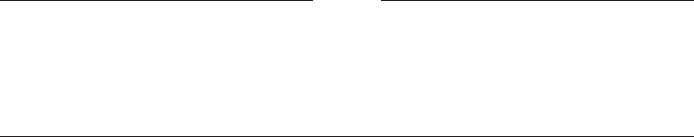
Hardware Release Notes
6.6 AlphaServer GS Series Systems
b. Once you have determined the system serial number, use the SET SYS_
SERIAL_NUM command from the master console of each partition to
change SYS_SERIAL_NUM to the correct value. For example:
P00>>>
P00>>>SET SYS_SERIAL_NUM G2A105
You must do this in every hard partition and in every soft partition.
5. In order for the OpenVMS Cluster license database to be updated correctly,
HP recommends that you completely shut down and reboot all OpenVMS
Cluster common nodes. A rolling upgrade type of boot does not correctly
update the common license database.
Note
If your system is part of an OpenVMS Cluster that shares a common
license database, anytime you reconfigure the number of hard or soft
partitions on your AlphaServer GS80/160/320, you must make sure that
all partitions have the same SYS_SERIAL_NUM.
For partitionable machines that are sharing NO_SHARE licenses across
partitions, it is possible to see the following error text on system bootup.
%LICENSE-E-NOAUTH, DEC OPENVMS-ALPHA use is not authorized on this node
-LICENSE-F-EXCEEDED, attempted usage exceeds active license limits
-LICENSE-I-SYSMGR, please see your system manager
Startup processing continuing...
This error text can be safely ignored. The text is displayed when someone has
logged into a system that is sharing the OPENVMS-ALPHA PAK and they are
then in use. This will be fixed in a future release.
6.6.4 AlphaServer GS60/GS60E/GS140 Multiple I/O Port Module Configuration
Restriction
V7.2-1
AlphaServer GS60/GS60E/GS140 configurations with more than a single I/O Port
Module, KFTHA-AA or KFTIA-AA, might experience system failures.
When upgrading OpenVMS Galaxy and non-Galaxy AlphaServer 8200/8400
configurations with multiple I/O Port Modules to GS60/GS60E/GS140 systems,
customers must install one minimum revision B02 KN7CG-AB EV6 CPU (E2063-
DA/DB rev D01) module as described in Compaq Action Blitz # TD 2632.
For complete details about this restriction and its solution, refer to Compaq
Action Blitz # TD 2632.
6.7 AlphaStation 200/400: ISA_CONFIG.DAT Changes Required
V7.1
Customers configuring ISA devices on AlphaStation 200/400 Family systems
must change their SYS$MANAGER:ISA_CONFIG.DAT file, so that the node
information for each device appears at the end of each device description block.
Hardware Release Notes 6–7
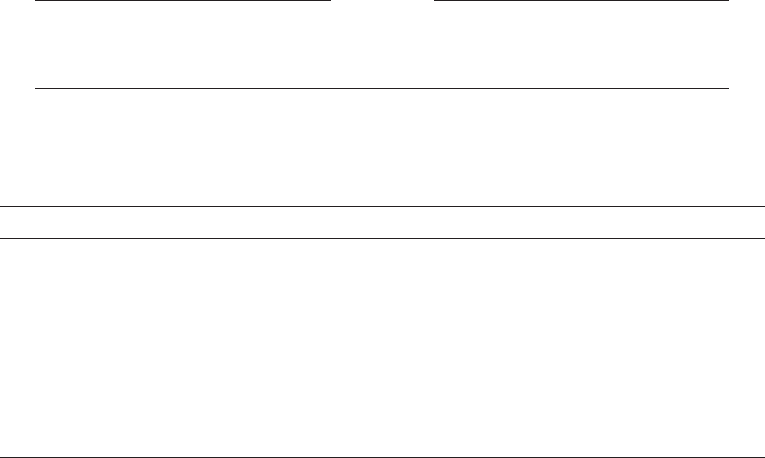
Hardware Release Notes
6.7 AlphaStation 200/400: ISA_CONFIG.DAT Changes Required
Warning
For upgrades from OpenVMS Version 6.2 or 7.0 systems, this change
must be made before starting the upgrade procedure.
Table 6–1 shows the changes to the device description block.
Table 6–1 Changes to Device Description Block
Before Version 7.1 After Version 7.1
[AUA0] [AUA0]
NAME=AU NAME=AU
NODE=3 DRIVE=SYS$MSBDRIVER
DRIVER=SYS$MSBDRIVER IRQ=9
IRQ=9 DMA=(0,1)
DMA=(0,1) PORT=(388:4,530:8)
PORT=(388:4.530:8) NODE=3
6.8 AlphaStation 255: PCI Configuration Restriction
V7.1
The OpenVMS Alpha operating system does not support PCI option cards
configured in PCI slot 0 on any AlphaStation 255 series systems.
PCI slot 0 is the lowest physical PCI option slot on AlphaStation 255 series
systems. The interrupt signal for this slot is shared with the built-in Ethernet
port. Because the OpenVMS Alpha operating system does not currently permit
PCI devices to share an interrupt line, a PCI device installed in slot 0 will not
function correctly or may cause errors to occur with the built-in Ethernet port. As
a result of this restriction, AlphaStation 255 series systems support a maximum
of two PCI option cards, configured in slot 1 and slot 2.
6.9 ATI RADEON 7000 Graphics (Integrity servers Only)
V8.2
The following release notes pertain to using the embedded ATI RADEON 7000
graphics adapter on OpenVMS Integrity servers.
Note: The resource requirements described in Section 6.10.1 also apply to the
embedded ATI RADEON 7000 graphics adapter.
6.9.1 Integrity servers Graphics Support
V8.2
The Graphics option supported on OpenVMS Integrity servers are:
• ATI Radeon 7500 PCI
• ATI Radeon 7000 PCI (Embedded and Pluggable)
• ATI RN50 PCI
6–8 Hardware Release Notes
Hardware Release Notes
6.9 ATI RADEON 7000 Graphics (Integrity servers Only)
6.9.2 Hardware Accelerated 3D Graphics Not Supported on RADEON 7000
V8.2
Hardware accelerated 3D (OpenGL) rendering is not supported on the embedded
Radeon 7000 PCI adapter.
6.10 ATI RADEON 7500 Graphics
V7.3-2
The following notes describe resource requirements, enhancements, fixes, and a
few restrictions for ATI RADEON 7500 graphics. If you want to consult the HP
DECwindows Motif for OpenVMS documentation set, in particular Managing
DECwindows Motif for OpenVMS Systems, you can link to this document and
others from the following website:
http://www.hp.com/go/openvms/doc
Note that starting with OpenVMS Version 8.2, the license to use 3D support is
included as part of the OpenVMS license. For details, refer to Section 6.15.
6.10.1 Resource Requirements
Support for RADEON graphics requires the following system-wide resources:
• 2 global sections
• 296 KB of global memory
In addition, each RADEON card requires the following:
• 3 global sections
• 16 MB plus 1 page of global memory
• 16 MB plus 1 page of buffer object space (32-bit System Space Windows)
The global sections are charged against the GBLSECTIONS system resource, and
the 16+ megabytes of global memory are charged against the GBLPAGES and
GBLPAGFIL resources.
For example, a single RADEON card requires the following:
• 5 global sections
• 16MB+8KB+296KBglobal memory
These numbers equate to the following values:
GBLSECTIONS 5
GBLPAGES 33376 (GBLPAGES is in units of 512-byte pagelets.)
GBLPAGFIL 2086 (GBLPAGFIL is in units of 8192-byte Alpha pages.)
A 4-card configuration requires the following:
• 14 global sections
• 296 KB + 4*16 MB + 4*8 KB = 64 MB + 328 KB global memory
These numbers equate to the following values:
GBLSECTIONS 14
GBLPAGES 131728 (GBLPAGES is in units of 512-byte pagelets.)
Hardware Release Notes 6–9
Hardware Release Notes
6.10 ATI RADEON 7500 Graphics
GBLPAGFIL 8233 (GBLPAGFIL is in units of 8192-byte Alpha pages.)
6.10.2 DECW$OPENGLSHR_RADEON.EXE Renamed to
DECW$MESA3DSHR_RADEON.EXE
V8.2
The shareable library SYS$LIBRARY:DECW$OPENGLSHR_RADEON.EXE has
been renamed to SYS$LIBRARY:DECW$MESA3DSHR_RADEON.EXE to reflect
that this library was built from the Mesa 3D code base. The API and functionality
remain the same as in previous releases. The logical name DECW$OPENGLSHR
is defined to point to the shareable library using the new file specification.
6.10.3 Support Limitations
V7.3-2
The following functionality is not supported:
• S-Video output
• Digital output
• Dual-head operation
If you connect monitors to both the DVI port and the analog VGA (CRT) port,
you will get identical video output on both screens. This is called cloned
video. True dual-head operation, with independent video displays on each
port, will be supported in a future release.
6.10.4 Video Artifacts at High Refresh Rates
V8.2
At high resolutions (for example, 1920x1440 and 2048x1536) and high refresh
rates, and under heavy load conditions, video artifacts might occur on some
individual RADEON cards or monitors. If you see such artifacts, try using a
lower refresh rate.
6.10.5 OpenGL Supports IEEE Arithmetic Only
V8.2
The OpenGL library supports only IEEE floating point format; VAX floating point
is not supported. Use the /FLOAT=IEEE_FLOAT option to compile applications.
6.10.6 DECwindows Server Hangs When Output Is Written to the Graphics
Console (OPA0)
V8.2
If output is written to the graphics console (OPA0) after DECwindows has started,
the DECwindows server hangs and the screen freezes. Pressing CTRL/F2 allows
the DECwindows server to run again.
Instead of writing messages directly to OPA0, HP recommends using OPCOM
and the Console Window application to display messages that normally would be
written to the console. To enable this application, edit the command procedure
SYS$MANAGER:DECW$PRIVATE_APPS_SETUP.COM and add the following
global symbol definition:
$ DECW$CONSOLE_SELECTION == "WINDOW"
6–10 Hardware Release Notes
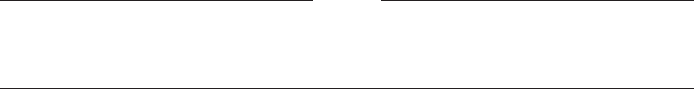
Hardware Release Notes
6.10 ATI RADEON 7500 Graphics
If you do not have SYS$MANAGER:DECW$PRIVATE_APPS_SETUP.COM, you
can create this command procedure from SYS$MANAGER:DECW$PRIVATE_
APPS_SETUP.TEMPLATE.
After editing SYS$MANAGER:DECW$PRIVATE_APPS_SETUP.COM, restart
DECwindows with the following command:
$ @SYS$MANAGER:DECW$STARTUP RESTART
6.10.7 Monitor Must Be Connected During Initialization
The RADEON 7500 graphics card has two video output ports: one for digital and
one for analog. The digital interface is not currently supported. However, using a
digital-to-analog adapter, you can plug an analog monitor into the digital port and
get the identical output that you get using the analog port. If you use the digital
port, the monitor must be attached before the system is powered up in order for
the port to function correctly.
6.10.8 Boot Reset Recommendation (Alpha Only)
HP recommends that the console variable
boot_reset
be set to ON.
6.10.9 No Overlay Planes
Hardware overlay planes are not supported.
6.10.10 Single Colormap
The RADEON 7500 graphics controller supports only one hardware colormap.
Keep this in mind if you change to the 8-bit color depth, where the default visual
is PseudoColor. Attempting to use more than one PseudoColor colormap at a time
causes colormap flashing.
Note
3D (OpenGL) rendering is not supported on 8-bit PseudoColor visuals.
(See also Section 6.10.16.)
Applications should not install or deinstall colormaps themselves. The
window manager should perform these actions. However, the application
is responsible for providing the window manager with hints about which
colormaps to install or deinstall. You provide this information using the Xlib
function XsetWMColormapWindows( ). This function sets the WM_COLORMAP_
WINDOWS property for a given window.
6.10.11 Single Bit Depth for All Windows
When you are using the RADEON 7500 card, all windows created on a particular
head must have the same bit depth. The RADEON 7500 card supports bit depths
of 8, 16, and 24 bits per pixel on any graphics head, but once the DECwindows
server establishes a bit depth on a particular head, only windows or visuals with
that bit depth can be created.
Hardware Release Notes 6–11
Hardware Release Notes
6.10 ATI RADEON 7500 Graphics
6.10.12 Pixel Depth for Read/Write Color Map
By default, the RADEON 7500 provides a pixel depth of 24 planes with a read-
only, TrueColor color map. Some applications, such as DECwindows Paint,
require a read/write color map. If Paint is run with a read-only color map, it fails
with the following error message:
Error: Visual Not Supported
Supported Visuals are {PseudoColor, GrayScale, StaticGray}
To use a read/write color map, edit the file SYS$MANAGER:DECW$PRIVATE_
SERVER_SETUP.COM (or, if this file does not exist, create it from
SYS$MANAGER:DECW$PRIVATE_SERVER_SETUP.TEMPLATE) and add
the following logical name definition to the file:
$ DEFINE/EXECUTIVE/SYSTEM/NOLOG DECW$SERVER_PIXEL_DEPTH 8,8,8,8,8,8,8,8
Then restart DECwindows using the following command:
$ @SYS$MANAGER:DECW$STARTUP RESTART
This change sets the pixel depth to 8 planes (on up to 8 graphics cards, which
allows for a multiple-card configuration) and allows the server to provide a
PseudoColor visual.
6.10.13 Backing Store/Save Unders Not Supported for 3D Windows
The implementation of backing store and save unders in the RADEON 7500 X11
server does not support 3D windows.
6.10.14 Threads Restriction
The RADEON 7500 OpenGL library for OpenVMS is not thread safe. However,
OpenGL can be used in a multithreaded program if the use of OpenGL is
restricted to a single thread within the program.
6.10.15 No Support for Single Buffered Visuals
The RADEON 7500 DECwindows server exports only double buffered visuals.
For single buffering, users must select a double buffered visual and call
glDrawBuffer( GL_FRONT )
in their application.
6.10.16 No 3D Support for Color Index Mode
Even though 8-bit visuals are supported for 2D operations when the DECwindows
server is started with bit depth = 8, OpenGL rendering is not supported on 8-bit
visuals.
6.10.17 Timer Mechanism
Under certain circumstances, it is possible for a process to be interrupted while it
owns the hardware lock, resulting in an apparent DECwindows server hang.
A timer mechanism has been implemented to detect this situation and to rectify
it by forcing an image exit in the suspended process — or, in some instances, by
deleting the process.
The timer mechanism can be configured using the following two logicals, which
should be specified in the DECW$PRIVATE_SERVER_SETUP.COM file:
• DECW$DRM_TIMER_PERIOD (Default: 5.0 seconds)
Specifies the duration of the clock tick in seconds; a floating-point value.
• DECW$DRM_TIMEOUT (Default: 6)
6–12 Hardware Release Notes
Hardware Release Notes
6.10 ATI RADEON 7500 Graphics
Specifies the number of clock ticks that are allowed to elapse before a timeout
occurs and the DECwindows server seizes control of the RADEON card.
The default values are chosen to minimize the impact of the timer on the
performance of graphics applications. If you want to reduce the length of time
before the DECwindows server begins responding again, you can do so by
decreasing the value of DECW$DRM_TIMER_PERIOD.
A process can be interrupted while holding the hardware lock under either of the
following conditions:
• The process is remotely logged in with its terminal displayed on a different
system.
• The process is a subprocess that has been suspended or terminated by
another process in such a way that normal exit handling does not occur.
If neither of these conditions is likely to occur in your configuration, you can
disable the timer mechanism entirely by setting the timer period to zero:
$ DEFINE/SYSTEM DECW$DRM_TIMER_PERIOD 0
Whenever you change the value of DECW$DRM_TIMER_PERIOD, you must
either restart the DECwindows server or reboot the system for the changes to
take effect. To restart the DECwindows server, use the following command:
$ @SYS$STARTUP:DECW$STARTUP RESTART
6.11 DECwindows X11 Display Server (Alpha Only)
This section contains release notes pertaining to the DECwindows X11 display
server for OpenVMS Alpha systems.
6.11.1 S3 Multihead Graphics
Permanent Restriction
Alpha computers equipped with S3 Trio32 or Trio64 graphics cards support
single-screen display only. Multihead graphics are not supported.
6.12 DIGITAL Modular Computing Components (DMCC)
This section contains release notes pertaining to DMCC.
6.12.1 Alpha 5/366 and 5/433 PICMG SBC Restriction
Permanent Restriction
The KZPDA SCSI Controller and the PBXGA Graphics Card cannot be placed
in a slot behind the bridge on the DIGITAL Modular Computing Components
(DMCC) Alpha 5/366 and 5/433 PICMG SBCs.
6.12.2 Updating the SRM Console
Permanent Restriction
To update the SRM console on the Alpha 4/233 (21064a), 4/266 (21164a), 5/366,
and 5/433 DMCC systems, you must choose either the SRM console or the
AlphaBIOS setup. You can store only one console.
• If you are running OpenVMS on these systems, update only the SRM console.
Hardware Release Notes 6–13
Hardware Release Notes
6.12 DIGITAL Modular Computing Components (DMCC)
• If you are running Windows NT on these systems, update only the AlphaBIOS
setup.
If you accidentally update both the SRM and the AlphaBIOS consoles, you will
enter the AlphaBIOS Setup menu, and you will not have the option to return to
the SRM console. The only way to exit the AlphaBIOS Setup menu and return
to the SRM console is to use a Firmware Update Utility located at the following
Internet site:
ftp://ftp.digital.com/pub/Digital/Alpha/firmware/index.html
6.13 Digital Personal Workstation: Booting OpenVMS V7.3-1 and
Higher
V7.3-1
If you are using the Digital Personal Workstation 433au, 500au, and 600au series
systems, you can boot OpenVMS Version 7.3-1 or higher from an IDE CD if the
controller chip is a Cypress PCI Peripheral Controller. You cannot boot OpenVMS
on a Digital Personal Workstation au series system from an IDE CD with an Intel
Saturn I/O (SIO) 82378 chip in your configuration. You must use a SCSI CD, if
the Intel SIO chip is present.
To determine which IDE chip you have in your configuration, enter the following
SRM console command:
SHOW CONFIGURATION
If you see Cypress PCI Peripheral Controller, you can boot OpenVMS.
If you see Intel SIO 82378, you will need to use and boot from a SCSI CD.
6.14 Dual-Controller HSGnn with Many LUNs Can Fail Under Heavy
I/O Load
V7.3-2
A combination of improvements in driver performance and faster systems has
uncovered a limit to the amount of I/O that a dual-controller HSGnn storage
array configured with a relatively large number of LUNs can handle. When this
limit is reached, it is possible for the array to be kept so busy processing I/O that
it is unable to complete the normal periodic synchronization between controllers,
causing a controller hang or failure and a loss of host access to some or all LUNs
until a manual controller reset is performed. In the case of such a controller
failure, the Last Failure Codes most likely to be reported on the HSG console are
01960186, 01942088, and 018600A0.
Most HSGnn devices will continue to run with no problems. If your site
experiences an HSG controller hang or failure when a heavy load is applied and
the HSG has more than approximately 24 LUNs configured, you may be able to
avoid future hangs or failures by reconfiguring the controller with fewer LUNs or
distributing I/O so that the HSG is not so heavily loaded.
This issue is being investigated by the appropriate HP engineering groups.
6–14 Hardware Release Notes
Hardware Release Notes
6.15 Open3D Graphics Licensing Change
6.15 Open3D Graphics Licensing Change
V8.2
The 3D graphics display capability has traditionally been licensed separately
from the OpenVMS operating system. Since its initial offering, the Open3D
layered product has required a separately orderable license. When Open3D
software began shipping as part of the OpenVMS operating system, the 3D
graphics display feature continued to be a separately licensed capability. An
example of this licensing is Open3D licensing to support 3D graphics display with
the 3X-PBXGG-AA ATI RADEON 7500 PCI 2D/3D graphics adapter.
Starting with OpenVMS Version 8.2, the 3D graphics display feature is licensed
with the operating system for both AlphaServers and Integrity servers. Therefore,
the Open3D license is not available for Version 8.2 of OpenVMS. Previous
versions of OpenVMS still require the Open3D license to be installed on the
system for 3D display operation.
HP will continue to support 3D device drivers shipped with OpenVMS Version
7.3-2 under standard contract or Mature Product Support, depending on your
support agreement. Device drivers for the following adapters have shipped with
Version 7.3-2 of OpenVMS:
• PowerStorm 300 and 350 PCI graphics adapters (SN-PBXGD)
• ATI RADEON 7500 PCI and AGP graphics adapters (3X-PBXGG)
These adapters will continue to run 3D graphics display under OpenVMS Version
8.2 but will no longer require a license. In addition, the following 2D graphics
adapters continue to be supported with OpenVMS Version 8.2:
• ELSA Gloria Synergy (SN-PBXGK)
• 3Dlabs Oxygen VX1 (SN-PBXGF)
The ATI RADEON 7500 PCI graphics adapter will be supported on OpenVMS
Integrity servers Version 8.2 in the near future. Testing is currently in progress.
An announcement will be posted on the following website when support for this
graphics card is available:
http://h71000.www7.hp.com/new/
6.16 PowerStorm 300/350 PCI Graphics Support for OpenVMS
V8.2
For release notes on the PowerStorm 300/350 PCI graphics controller support
for a Compaq Workstation running OpenVMS Alpha, refer to the PowerStorm
300/350 OpenVMS Graphics Release Notes Version 2.0. These documents, release
notes, and installation guides are shipped with the graphics cards.
Open3D License No Longer Checked
Starting with OpenVMS Version 8.2, the license to use 3D (OpenGL) support is
included as part of the OpenVMS license. See Section 6.15 for details.
Hardware Release Notes 6–15
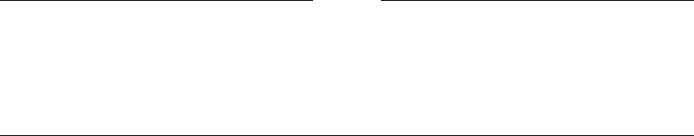
Hardware Release Notes
6.16 PowerStorm 300/350 PCI Graphics Support for OpenVMS
Defining the DECW$OPENGL_PROTOCOL Logical
When you run a 3D graphics application and display output to a system with a
PowerStorm 350/300 graphics card, you must make sure the DECW$OPENGL_
PROTOCOL logical is defined as follows on the system on which you are running
the application:
$ DEFINE DECW$OPENGL_PROTOCOL DECW$OPENGL_PROTOCOL_V11
Problem Fixed
Previously, the P350 would sometimes fail to reinitialize properly on session exit.
This problem has been fixed by two modifications:
• A call to vmsCloseScreen has been added to the device-specific riCloseScreen
function (which is called, for example, at CDE session exit), causing the
channel to the GB device to be deassigned and allowing the driver to
reinitialize the board properly.
• The pixel converter resynchronization algorithm in the device driver has been
greatly improved.
6.17 RFnn DSSI Disk Devices and Controller Memory Errors
V6.2
A problem exists with the microcode for earlier versions of RF31T, RF31T+, RF35,
RF35+, RF73, and RF74 DSSI disk devices. The problem can cause data loss,
and occurs when reading data from one of these devices, if the device has had a
controller memory error (also known as an error detection and correction (EDC)
error). The error could have been induced by a virtual circuit closure or faulty
hardware.
HP advises customers with any of these devices to check their microcode revision
levels. If the microcode revision levels are lower than the numbers shown in
Table 6–2, HP recommends that you update the microcode.
The microcode for all models, except RF31T, RF31T+, and RF35+, is provided on
the latest OpenVMS binary distribution CD.
The RF_VERS utility, a utility program that displays the microcode revision level
of the DSSI disk devices, is also provided on the CD. Instructions both for using
the utility program and for updating the microcode are provided in this section.
Note
If you have an RF31T, RF31T+, or RF35+ disk drive with a version of
microcode that is not supported (see Table 6–2), and if you have a support
contract, contact your HP support representative. Otherwise, contact your
authorized reseller.
The earliest supportable revision levels of the DSSI disk microcode are shown in
Table 6–2.
6–16 Hardware Release Notes
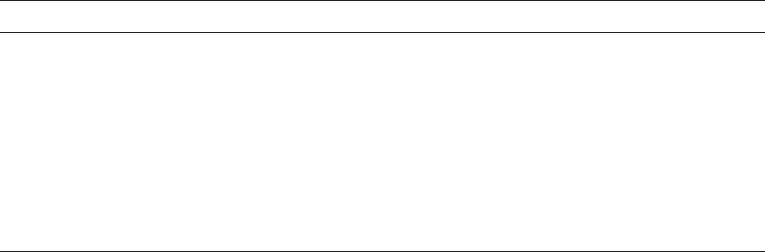
Hardware Release Notes
6.17 RFnn DSSI Disk Devices and Controller Memory Errors
Table 6–2 Supported Microcode Revision Levels
Device Type Minimum Level with Supported Microcode
RF31T T387E
RF31T+ T387E
RF35 T392D
RF35+ T392D
RF36 V427P
RF73 T392D
RF74 V427P
To display the microcode revision level of your DSSI disk devices, perform the
following steps:
1. Log in to the SYSTEM account or another account that has the CMKRNL,
DIAGNOSE, and SYSPRV privileges.
2. Enter the following commands:
$ SET PROCESS /PRIVILEGE=(DIAGNOSE,CMKRNL,SYSPRV)
$ SHOW DEVICE FYA0:
On VAX systems, if the SHOW DEVICE command produces an error, enter
the following commands:
$ RUN SYS$SYSTEM:SYSGEN
SYSGEN> CONN FYA0/NOADAP
SYSGEN> ^Z
On Alpha systems, if the SHOW DEVICE command produces an error, enter
the following commands:
$ RUN SYS$SYSTEM:SYSMAN
SYSMAN> IO CONNECT FYA0: /NOADAP
SYSGEN> ^Z
The following is an example of the display produced by the RF_VERS utility:
Program Name: RF_VERS
Revision Level: V1.2s
NOTICE: This program does not currently support the RF72 or any
HSDxx controllers. See next version for support.
DSSI disks currently on this system as seen by RF_VERS
Device Node Status Hardware Firmware
Name Name Type Version
_$22$DIA7: R4JL2I mounted RF73 T387A
_$22$DIA6: R4I0BG mounted RF73 T387A
_$22$DIA8: R4XLWE mounted RF73 T387A
_$22$DIA2: R4FCZK mounted RF73 T387A
_$22$DIA3: R4CKCG mounted RF73 T387A
_$22$DIA4: R4ZKUE mounted RF73 T387A
_$22$DIA9: R4GYYI mounted RF73 T387A
_$22$DIA1: R4XRYI mounted RF73 T387A
Hardware Release Notes 6–17
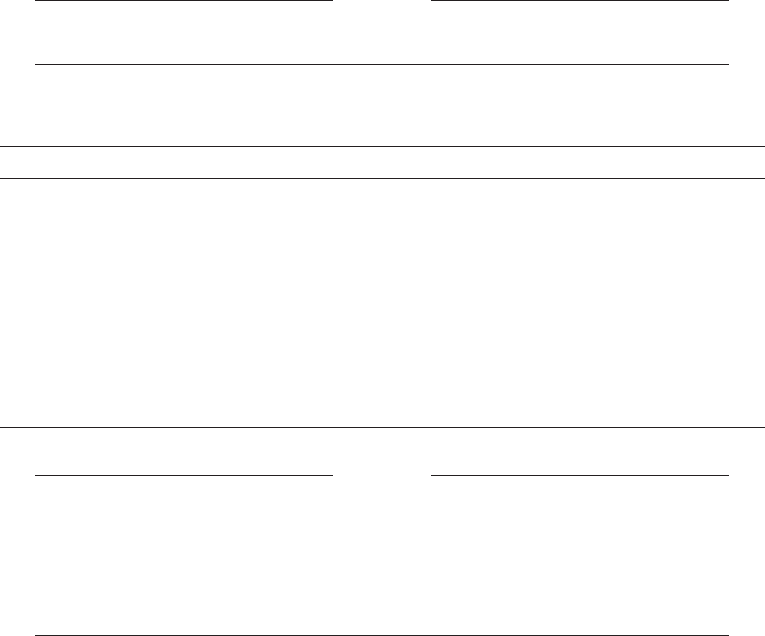
Hardware Release Notes
6.17 RFnn DSSI Disk Devices and Controller Memory Errors
To update the microcode in your device, use the appropriate command for your
device and platform from Table 6–3.
Caution
Back up the disk before updating the microcode.
Table 6–3 Commands for Updating Microcode in Certain DSSI Disk Devices
Device Type Platform Command
RF35 Alpha $RUN SYS$ETC:RF35_T392F_DEC_ALPHA.EXE
RF35 VAX $RUN SYS$ETC:RF35_T392F_DEC.EXE
RF36 Alpha $RUN SYS$ETC:RF36_V427P_DEC_ALPHA.EXE
RF36 VAX $RUN SYS$ETC:RF36_V427P_DEC.EXE
RF73 Alpha $RUN SYS$ETC:RF73_T392F_DEC_ALPHA.EXE
RF73 VAX $RUN SYS$ETC:RF73_T392F_DEC.EXE
RF74 Alpha $RUN SYS$ETC:RF74_V427P_DEC_ALPHA.EXE
RF74 VAX $RUN SYS$ETC:RF74_V427P_DEC.EXE
Caution
Do not delete SCSI_INFO.EXE, RF_VERS.EXE, or any of the files listed
in Table 6–3. If these files are deleted, VMSKITBLD.COM (on VAX) will
not be able to find them. Similarly, on Alpha systems, the PRODUCT
INSTALL commands in AXPVMS$PCSI_INSTALL and AXPVMS$PCSI_
INSTALL_MIN will fail.
6.18 RZnn Disk Drive Considerations
The following notes describe issues related to various RZ disk drives.
6.18.1 RZ25M and RZ26N Disk Drives: Recommendations
V7.1
During the testing of HP supported SCSI disk drives on configurations with
DWZZAs and long differential SCSI buses, two drives, RZ25M and RZ26N, were
found to have bus phase problems. For this reason, do not use these drives in
configurations where the differential bus length connecting DWZZAs equals or
exceeds 20 meters.
This recommendation applies only to the RZ25M and RZ26N drives. All other
disk drives that are listed as supported in the OpenVMS SPD can be used in
configurations to the full bus lengths of the SCSI-2 specification.
6–18 Hardware Release Notes
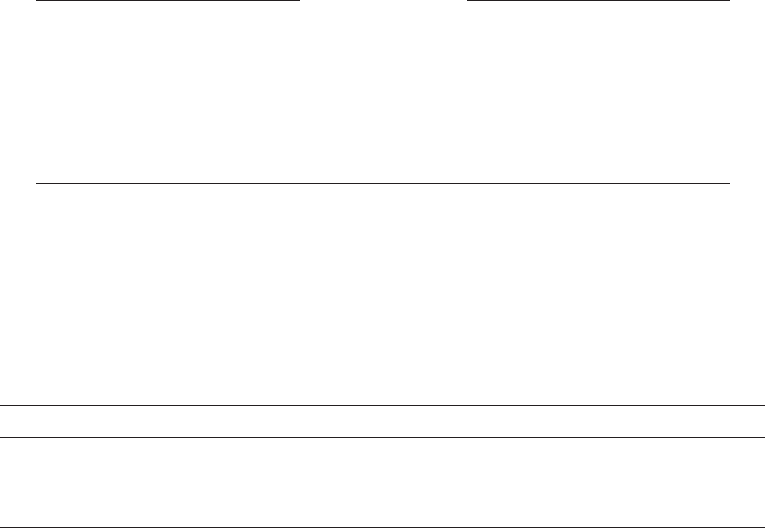
Hardware Release Notes
6.18 RZnn Disk Drive Considerations
6.18.2 RZ26N and RZ28M Disks: Recommended Firmware Support
V6.2-1H3
The minimum firmware revision level recommended for RZ26N and RZ28M disks
is Revision 0568.
If the latest firmware revision level is not used with these disks, multiple
problems can occur.
6.18.3 RZ26L and RZ28 Disks: Required Firmware for Multihost Use
V6.2
If you install RZ26L or RZ28 disks on a multihost SCSI bus in an OpenVMS
Cluster, the disk’s minimum firmware revision is 442.
The following sections describe a procedure that you can use to update the
firmware on some RZ26L and RZ28 drives. This procedure can only be used with
drives that are directly connected to a SCSI adapter on a host system. Drives
that are attached through an intelligent controller (such as an HSZ40 or KZPSC)
cannot be updated using this procedure. Refer to the intelligent controller’s
documentation to determine whether an alternative firmware update procedure
exists.
Important Note
Only certain RZ26L and RZ28 firmware revisions can be safely upgraded
to firmware revision level 442. Refer to Section 6.18.3.1 to determine if
your disks are capable of being upgraded to firmware revision level 442.
If your disk is capable of supporting firmware revision level 442, use the
RZTOOLS utility that is described in Section 6.18.3.2 to update the disk’s
firmware.
6.18.3.1 Firmware Revision Level 442 Requirements
Only the combinations of disk drives and firmware revision levels listed in
Table 6–4 are capable of being upgraded safely to firmware revision level 442.
Performing the update procedure on any other combination can permanently
damage the disk.
Table 6–4 Revision Level 442 Firmware Compatibility
Disk Drive Firmware Revision Disk File Name
RZ26L 440C RZ26L_442D_DEC.FUP
RZ28 441C or D41C
435 or 436
RZ28_442D_DEC2104.FUP
RZ28P4_442C_DEC.FUP
6.18.3.2 Firmware Revision Level 442 Installation Procedure
If you determine that your disk requires revision level 442 firmware and it is
capable of being upgraded safely, use the following procedure to update the
firmware. (See Table 6–4 for the file name of the disk you are upgrading.)
Hardware Release Notes 6–19
Hardware Release Notes
6.18 RZnn Disk Drive Considerations
$ RZTOOLS_ALPHA :== $SYS$ETC:RZTOOLS_ALPHA
$ RZTOOLS_ALPHA DKB500 /LOAD=SYS$ETC:filename.FUP
Read in 262144 bytes.
Current FW version - X440C
Upgrading to - DEC0
Loading code ......
New code has been sent to the drive.
6.19 sx1000 Integrity Superdome
V8.3
The HP Integrity Superdome cannot boot as a satellite over the Core I/O LAN
card. When you specify the LAN card as a boot option to BOOT_OPTION.COM
and you then shut down the operating system, the LAN card does not appear in
EFI. The problem will be fixed in a future release of the firmware.
6.20 ZLX Graphics Boards Support
V8.2
The following families of graphics controller boards are not supported on
OpenVMS Version 8.2:
• ZLX-M Series (PixelVision): ZLX-M1 (PMAGC-AA), ZLX-M2 (PMAGC-BA)
• ZLX-L Series (PixelVision Lite): ZLX-L1 (PMAGC-DA), ZLX-L2 (PMAGC-EA)
• ZLXp-L Series (PixelVision PCI): ZLXp-L1 (PBXGC-A), ZLXp-L2 (PBXGC-B)
As of OpenVMS Version 8.2, only 2D support, using the base 2D capabilities
shipped with OpenVMS, is provided for the following families of graphics
controller boards. Please do not install Open3D to obtain 2D support for the
following:
• ZLX-E Series (FFB): ZLX-E1 (PMAGD-AA), ZLX-E2 (PMAGD-BA), ZLX-E3
(PMAGD-CA)
• ZLXp-E Series (TGA): ZLXp-E1 (PBXGA-A), ZLXp-E2 (PBXGA-B), ZLXp-E3
(PBXGA-C)
• ZLX2-E Series (TGA2): PowerStorm 3D30 (PBXGB-AA), PowerStorm 4D20
(PBXGB-CA)
6.21 Recompiling and Relinking OpenVMS Device Drivers
The following sections contain release notes pertaining to recompiling and
relinking OpenVMS device drivers.
For related release notes, see Section 5.10.
6.21.1 Alpha and VAX SCSI Device Drivers
V7.3-1
All OpenVMS Alpha SCSI device drivers from previous versions of OpenVMS
must be recompiled and relinked to run correctly on OpenVMS Version 7.3-1 or
higher.
If you have an OpenVMS Alpha SCSI driver that you are upgrading from a
version prior to OpenVMS Alpha 7.0, see Section 6.21.2.
6–20 Hardware Release Notes
Hardware Release Notes
6.21 Recompiling and Relinking OpenVMS Device Drivers
Note that for OpenVMS Version 7.1 all OpenVMS VAX SCSI device drivers
required recompiling and relinking. OpenVMS VAX device drivers that were
recompiled and relinked to run on OpenVMS Version 7.1 will run correctly on
OpenVMS Version 7.3 or higher.
6.21.2 OpenVMS Alpha Device Drivers
V7.1
Device drivers that were recompiled and relinked to run on OpenVMS Alpha
Version 7.0 do not require source-code changes and do not have to be recompiled
and relinked to run on OpenVMS Alpha Version 7.1 and higher. (Note that
Alpha SCSI drivers, however, must be recompiled and relinked as described in
Section 6.21.1.)
Device drivers from releases prior to OpenVMS Alpha Version 7.0 that were not
recompiled and relinked for OpenVMS Alpha Version 7.0 must be recompiled and
relinked to run on OpenVMS Alpha Version 7.1 and higher.
OpenVMS Alpha Version 7.0 included significant changes to OpenVMS Alpha
privileged interfaces and data structures. As a result of these changes, device
drivers from releases prior to OpenVMS Alpha Version 7.0 may also require
source-code changes to run correctly on OpenVMS Alpha Version 7.0 and higher.
For more details about OpenVMS Alpha Version 7.0 changes that may require
source changes to customer-written drivers, refer to the HP OpenVMS Guide to
Upgrading Privileged-Code Applications.
6.22 Device Driver MON Version Handling
V7.3
As of OpenVMS Version 7.3, when SYSTEM_CHECK is enabled, device driver
images with names of the form SYS$nnDRIVER_MON.EXE will be automatically
loaded by the system loader. If a corresponding _MON version does not exist, the
system will use the default image name: SYS$nnDRIVER.EXE.
6.23 Possible Per-Threads Security Impact on Alpha Device Drivers
V7.2
See Section 5.10.7 for information about how possible per-thread security impacts
OpenVMS Alpha device drivers.
6.24 Device IPL Setup for OpenVMS Alpha Drivers
V6.2
Alpha hardware platforms that support PCI, EISA, and ISA buses deliver I/O
device interrupts at different IPLs, either 20 or 21. The IPL at which device
interrupts are delivered can change if you move the device from one platform to
another. This is a problem if the driver declares its device IPL to be 20, and then
that driver is executed on a machine that delivers I/O device interrupts at IPL
21.
The simplest solution to this problem is for PCI, EISA, and ISA device drivers to
use IPL 21. This works correctly on platforms that deliver I/O device interrupts
at IPL 20 and on platforms that deliver I/O device interrupts at IPL 21.
Hardware Release Notes 6–21
Hardware Release Notes
6.25 CRCTX Routines Enhanced
6.25 CRCTX Routines Enhanced
V7.1-2
The system routines that you can use to manage the Counted Resource Context
Block (CRCTX) data structure have been improved. The following routines now
set and check the status (CRCTX$V_ITEM_VALID) of the CRCTX data structure:
• IOC$DEALLOC_CRCTX
• IOC$ALLOC_CNT_RES
• IOC$DEALLOC_CNT_RES
• IOC$LOAD_MAP
These routines have changed as follows:
If you call IOC$DEALLOC_CRCTX with a valid CRCTX status (CRCTX$V_
ITEM_VALID set to 1), the service returns a bad status. If the SYSBOOT
parameter SYSTEM_CHECK is set, the system will fail. This prevents users
from deallocating a CRCTX when they have valid resources that have not been
deallocated.
You must call IOC$ALLOC_CNT_RES with an invalid CRCTX status (CRCTX$V_
ITEM_VALID set to 0). If you call this routine with a valid status, OpenVMS
assumes that you will lose the resources mapped by this CRCTX. OpenVMS does
not allocate new resources and returns a bad status. If SYSTEM_CHECK is set,
the system will fail. IOC$ALLOC_CNT_RES sets the valid bit before it returns.
IOC$DEALLOC_CNT_RES must be called with a valid CRCTX (CRCTX$V_
ITEM_VALID set to 1). If you call IOC$DEALLOC_CNT_RES with an invalid
CRCTX, OpenVMS assumes that the other parameters are not valid, and returns
a bad status. If SYSTEM_CHECK is set, the system will fail. IOC$DEALLOC_
CNT_RES clears the valid bit before it returns.
IOC$LOAD_MAP must be called with a valid CRCTX. If it is called with
an invalid CRCTX (CRCTX$V_ITEM_VALID set to 0), it assumes that the
other parameters are also invalid, and returns a bad status. If the SYSBOOT
parameter SYSTEM_CHECK is set, the system will fail.
These improvements indicate to device support and privileged-code application
developers whether they need to deallocate scatter gather registers, which are
treated by OpenVMS as generic resources. If the CRCTX$V_ITEM_VALID bit is
set, IOC$DEALLOC_CNT_RES still needs to be called.
6.26 Adapter Release Notes
V8.2-1
The following sections provide release notes for adapters supported with
OpenVMS Version 8.2–1.
6.26.1 Fibre Channel EFI Driver and Firmware Requirements
OpenVMS Version 8.3 for Integrity servers requires that the HP A6826A 2 GB
Fibre Channel host-based adapter and its variants have the following minimum
version: EFI driver: 1.47 RISC firmware: 3.03.154; HP AB378A and AB379A 4
GB Fibre Channel host-based adapter have the following minimum version: EFI
driver: 1.05 RISC firmware: 4.00.70.
6–22 Hardware Release Notes
Hardware Release Notes
6.26 Adapter Release Notes
To determine the latest, currently supported versions of the RISC firmware and
EFI driver, see the README text file provided on the HP IPF Offline Diagnostics
and Utilities CD. To locate this file, navigate to the (\efi\hp\tools\io_ cards\fc2)
directory for the 2 GB Fibre Channel HBA or \efi\hp\tools\io_ cards\fc4 for
the 4 GB HBA. To update the driver and firmware, execute the
fcd_update2.nsh
or the
fcd_update4.nsh
, depending on your HBA type. Instructions for obtaining
the Offline Diagnostics and Utilities CD are included in the HP OpenVMS Version
8.3 Upgrade and Installation Manual.
6.26.2 Booting with Multiple Fibre Channel Boot Entries
On cell-based systems and newer entry-level systems, the first fibre channel
boot entry list is the only valid boot entry. To boot from the other Fibre Channel
Integrity servers system disk, go to the EFI Shell and execute "search all", exit
the EFI Shell, then select the specified boot entry. This is also required when
booting multi-member shadowed system disk.
Hardware Release Notes 6–23

A
Interlocked Memory Instructions (Alpha Only)
The Alpha Architecture Reference Manual, Third Edition (AARM) describes
strict rules for using interlocked memory instructions. The Alpha 21264
(EV6) processor and all future Alpha processors are more stringent than their
predecessors in their requirement that these rules be followed. As a result, code
that has worked in the past, despite noncompliance, could fail when executed on
systems featuring the 21264 processor and its successors. Occurrences of these
noncompliant code sequences are believed to be rare. Note that the 21264
processor is not supported on versions prior to OpenVMS Alpha Version 7.1-2.
Noncompliant code can result in a loss of synchronization between processors
when interprocessor locks are used, or can result in an infinite loop when an
interlocked sequence always fails. Such behavior has occurred in some code
sequences in programs compiled on old versions of the BLISS compiler, some
versions of the MACRO–32 compiler and the MACRO–64 assembler, and in some
HP C and C++ programs.
The affected code sequences use LDx_L/STx_C instructions, either directly in
assembly language sources or in code generated by a compiler. Applications most
likely to use interlocked instructions are complex, multithreaded applications or
device drivers using highly optimized, hand-crafted locking and synchronization
techniques.
A.1 Required Code Checks
OpenVMS recommends that code that will run on the 21264 processor be checked
for these sequences. Particular attention should be paid to any code that does
interprocess locking, multithreading, or interprocessor communication.
The SRM_CHECK tool has been developed to analyze Alpha executables for
noncompliant code sequences. The tool detects sequences that may fail, reports
any errors, and displays the machine code of the failing sequence.
A.2 Using the Code Analysis Tool (SRM_CHECK)
The SRM_CHECK tool can be found in the following location on the OpenVMS
Alpha Version 7.3-2 Operating System CD:
SYS$SYSTEM:SRM_CHECK.EXE
To run the SRM_CHECK tool, define it as a foreign command (or use the
DCL$PATH mechanism) and invoke it with the name of the image to check. If
a problem is found, the machine code is displayed and some image information
is printed. The following example illustrates how to use the tool to analyze an
image called myimage.exe:
$ define DCL$PATH []
$srm_check myimage.exe
Interlocked Memory Instructions (Alpha Only) A–1
Interlocked Memory Instructions (Alpha Only)
A.2 Using the Code Analysis Tool (SRM_CHECK)
The tool supports wildcard searches. Use the following command line to initiate a
wildcard search:
$ srm_check [*...]* -log
Use the -log qualifier to generate a list of images that have been checked. You
can use the -output qualifier to write the output to a data file. For example, the
following command directs output to a file named CHECK.DAT:
$ srm_check ’file’ -output check.dat
You can use the output from the tool to find the module that generated the
sequence by looking in the image’s MAP file. The addresses shown correspond
directly to the addresses that can be found in the MAP file.
The following example illustrates the output from using the analysis tool on an
image named SYSTEM_SYNCHRONIZATION.EXE:
** Potential Alpha Architecture Violation(s) found in file...
** Found an unexpected ldq at 00003618
0000360C AD970130 ldq_l R12, 0x130(R23)
00003610 4596000A and R12, R22, R10
00003614 F5400006 bne R10, 00003630
00003618 A54B0000 ldq R10, (R11)
Image Name: SYSTEM_SYNCHRONIZATION
Image Ident: X-3
Link Time: 5-NOV-1998 22:55:58.10
Build Ident: X6P7-SSB-0000
Header Size: 584
Image Section: 0, vbn: 3, va: 0x0, flags: RESIDENT EXE (0x880)
The MAP file for system_synchronization.exe contains the following:
EXEC$NONPAGED_CODE 00000000 0000B317 0000B318 ( 45848.) 2 ** 5
SMPROUT 00000000 000047BB 000047BC ( 18364.) 2 ** 5
SMPINITIAL 000047C0 000061E7 00001A28 ( 6696.) 2 ** 5
The address 360C is in the SMPROUT module, which contains the addresses
from 0-47BB. By looking at the machine code output from the module, you can
locate the code and use the listing line number to identify the corresponding
source code. If SMPROUT had a nonzero base, you would need to subtract the
base from the address (360C in this case) to find the relative address in the
listing file.
Note that the tool reports potential violations in its output. Although SRM_
CHECK can normally identify a code section in an image by the section’s
attributes, it is possible for OpenVMS images to contain data sections with those
same attributes. As a result, SRM_CHECK may scan data as if it were code, and
occasionally, a block of data may look like a noncompliant code sequence. This
circumstance is rare and can be detected by examining the MAP and listing files.
A.3 Noncompliant Code Characteristics
The areas of noncompliance detected by the SRM_CHECK tool can be grouped
into the following four categories. Most of these can be fixed by recompiling
with new compilers. In rare cases, the source code may need to be modified. See
Section A.5 for information about compiler versions.
• Some versions of OpenVMS compilers introduce noncompliant code sequences
during an optimization called "loop rotation." This problem can be triggered
only in C or C++ programs that use LDx_L/STx_C instructions in assembly
language code that is embedded in the C/C++ source using the ASM function,
A–2 Interlocked Memory Instructions (Alpha Only)
Interlocked Memory Instructions (Alpha Only)
A.3 Noncompliant Code Characteristics
or in assembly language written in MACRO–32 or MACRO–64. In some
cases, a branch was introduced between the LDx_L and STx_C instructions.
This can be addressed by recompiling.
• Some code compiled with very old BLISS, MACRO–32, DEC Pascal, or DEC
COBOL compilers may contain noncompliant sequences. Early versions of
these compilers contained a code scheduling bug where a load was incorrectly
scheduled after a load_locked.
This can be addressed by recompiling.
• In rare cases, the MACRO–32 compiler may generate a noncompliant code
sequence for a BBSSI or BBCCI instruction where there are too few free
registers.
This can be addressed by recompiling.
• Errors may be generated by incorrectly coded MACRO–64 or MACRO–32 and
incorrectly coded assembly language embedded in C or C++ source using the
ASM function.
This requires source code changes. The new MACRO–32 compiler flags
noncompliant code at compile time.
If the SRM_CHECK tool finds a violation in an image, you should recompile the
image with the appropriate compiler (see Section A.5). After recompiling, you
should analyze the image again. If violations remain after recompiling, examine
the source code to determine why the code scheduling violation exists. Then
make the appropriate changes to the source code.
A.4 Coding Requirements
The Alpha Architecture Reference Manual describes how an atomic update of
data between processors must be formed. The Third Edition, in particular, has
much more information on this topic. This edition details the conventions of the
interlocked memory sequence.
Exceptions to the following two requirements are the source of all known
noncompliant code:
• There cannot be a memory operation (load or store) between the LDx_L (load
locked) and STx_C (store conditional) instructions in an interlocked sequence.
• There cannot be a branch taken between an LDx_L and an STx_C instruction.
Rather, execution must "fall through" from the LDx_L to the STx_C without
taking a branch.
Any branch whose target is between an LDx_L and matching STx_C creates
a noncompliant sequence. For instance, any branch to "label" in the following
example would result in noncompliant code, regardless of whether the branch
instruction itself was within or outside of the sequence:
LDx_L Rx, n(Ry)
...
label: ...
STx_C Rx, n(Ry)
Therefore, the SRM_CHECK tool looks for the following:
• Any memory operation (LDx/STx) between an LDx_L and an STx_C
• Any branch that has a destination between an LDx_L and an STx_C
Interlocked Memory Instructions (Alpha Only) A–3
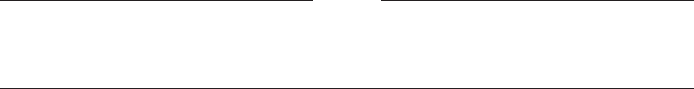
Interlocked Memory Instructions (Alpha Only)
A.4 Coding Requirements
• STx_C instructions that do not have a preceding LDx_L instruction
This typically indicates that a backward branch is taken from an LDx_L to
the STx_C Note that hardware device drivers that do device mailbox writes
are an exception. These drivers use the STx_C to write the mailbox. This
condition is found only on early Alpha systems and not on PCI-based systems.
• Excessive instructions between an LDx_L and an STxC
The AARM recommends that no more than 40 instructions appear between
an LDx_l and an STx_C. In theory, more than 40 instructions can cause
hardware interrupts to keep the sequence from completing. However, there
are no known occurrences of this.
To illustrate, the following are examples of code flagged by SRM_CHECK.
** Found an unexpected ldq at 0008291C
00082914 AC300000 ldq_l R1, (R16)
00082918 2284FFEC lda R20, 0xFFEC(R4)
0008291C A6A20038 ldq R21, 0x38(R2)
In the above example, an LDQ instruction was found after an LDQ_L before
the matching STQ_C. The LDQ must be moved out of the sequence, either by
recompiling or by source code changes. (See Section A.3.)
** Backward branch from 000405B0 to a STx_C sequence at 0004059C
00040598 C3E00003 br R31, 000405A8
0004059C 47F20400 bis R31, R18, R0
000405A0 B8100000 stl_c R0, (R16)
000405A4 F4000003 bne R0, 000405B4
000405A8 A8300000 ldl_l R1, (R16)
000405AC 40310DA0 cmple R1, R17, R0
000405B0 F41FFFFA bne R0, 0004059C
In the above example, a branch was discovered between the LDL_L and STQ_C.
In this case, there is no "fall through" path between the LDx_L and STx_C, which
the architecture requires.
Note
This branch backward from the LDx_L to the STx_C is characteristic of
the noncompliant code introduced by the "loop rotation" optimization.
The following MACRO–32 source code demonstrates code where there is a "fall
through" path, but this case is still noncompliant because of the potential branch
and a memory reference in the lock sequence:
getlck: evax_ldql r0, lockdata(r8) ; Get the lock data
movl index, r2 ; and the current index.
tstl r0 ; If the lock is zero,
beql is_clear ; skip ahead to store.
movl r3, r2 ; Else, set special index.
is_clear:
incl r0 ; Increment lock count
evax_stqc r0, lockdata(r8) ; and store it.
tstl r0 ; Did store succeed?
beql getlck ; Retry if not.
A–4 Interlocked Memory Instructions (Alpha Only)
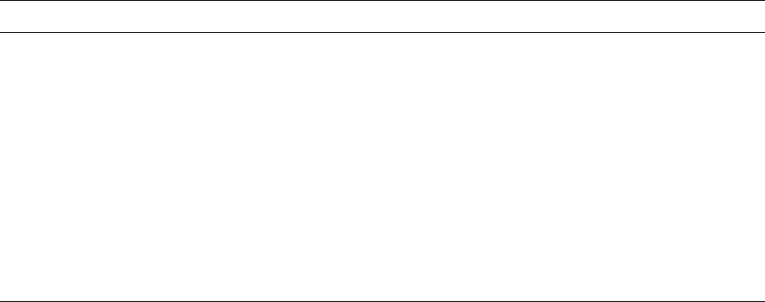
Interlocked Memory Instructions (Alpha Only)
A.4 Coding Requirements
To correct this code, the memory access to read the value of INDEX must first
be moved outside the LDQ_L/STQ_C sequence. Next, the branch between the
LDQ_L and STQ_C, to the label IS_CLEAR, must be eliminated. In this case,
it could be done using a CMOVEQ instruction. The CMOVxx instructions are
frequently useful for eliminating branches around simple value moves. The
following example shows the corrected code:
movl index, r2 ; Get the current index
getlck: evax_ldql r0, lockdata(r8) ; and then the lock data.
evax_cmoveq r0, r3, r2 ; If zero, use special index.
incl r0 ; Increment lock count
evax_stqc r0, lockdata(r8) ; and store it.
tstl r0 ; Did write succeed?
beql getlck ; Retry if not.
A.5 Compiler Versions
Table A–1 contains information about versions of compilers that might generate
noncompliant code sequences and the recommended minimum versions to use
when you recompile.
Table A–1 Versions of OpenVMS Compilers
Old Version Recommended Minimum Version
BLISS V1.1 BLISS V1.3
DEC Ada V3.5 HP Ada V3.5A
DEC C V5.x DEC C V6.0
DEC C++ V5.x DEC C++ V6.0
DEC COBOL V2.4, V2.5, V2.6 COBOL V2.8
DEC Pascal V5.0-2 DEC Pascal V5.1-11
MACRO–32 V3.0 V3.1 for OpenVMS Version 7.1-2
V4.1 for OpenVMS Version 7.2
MACRO–64 V1.2 See below.
Current versions of the MACRO–64 assembler might still encounter the loop
rotation issue. However, MACRO–64 does not perform code optimization by
default, and this problem occurs only when optimization is enabled. If SRM_
CHECK indicates a noncompliant sequence in the MACRO–64 code, it should
first be recompiled without optimization. If the sequence is still flagged when
retested, the source code itself contains a noncompliant sequence that must be
corrected.
Alpha computers with 21264 processors require strict adherence to the
restrictions for interlocked memory sequences for the LDx_L and STx_C
instructions described in the Alpha Architecture Reference Manual, Third Edition.
To help ensure that uses of interlocked memory instructions conform to the
architectural guidelines, additional checking has been added to Version 3.1 of the
MACRO–32 Compiler for OpenVMS Alpha.
The Alpha Architecture Reference Manual, Third Edition describes the rules
for instruction use within interlocked memory sequences in Section 4.2.4. The
MACRO–32 for OpenVMS Alpha Version 3.1 compiler observes these rules in the
code it generates from MACRO–32 source code. However, the compiler provides
EVAX_LQxL and EVAX_STxC built-ins, which allow these instructions to be
written directly in source code.
Interlocked Memory Instructions (Alpha Only) A–5
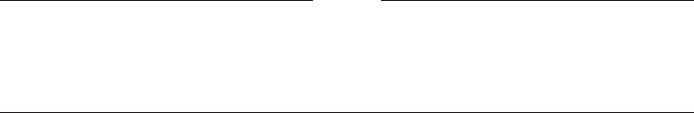
Interlocked Memory Instructions (Alpha Only)
A.5 Compiler Versions
The MACRO–32 Compiler for OpenVMS Alpha Version 4.1 now performs
additional code checking and displays warning messages for noncompliant code
sequences.
A.6 Recompiling Code with ALONONPAGED_INLINE or
LAL_REMOVE_FIRST
Any MACRO–32 code on OpenVMS Alpha that invokes either the
ALONONPAGED_INLINE or the LAL_REMOVE_FIRST macro from the
SYS$LIBRARY:LIB.MLB macro library must be recompiled on OpenVMS Version
7.2 or higher to obtain a correct version of these macros. The change to these
macros corrects a potential synchronization problem that is more likely to be
encountered on newer processors, starting with Alpha 21264 (EV6).
Note
Source modules that call the EXE$ALONONPAGED routine (or any of its
variants) do not need to be recompiled. These modules transparently use
the correct version of the routine that is included in this release.
A–6 Interlocked Memory Instructions (Alpha Only)

Index
A
Ada compiler, 5–11
adapter release notes, 6–22
AlphaServer 2100
console display, 6–3
SCSI controller restriction, 6–3
AlphaServer 4100
FRU table restriction, 6–4
AlphaServer 8200 systems
FRU table restriction, 6–4
AlphaServer 8400 systems
FRU table restriction, 6–4
AlphaServer ES47/ES80/GS1280 systems
INIT console command usage on soft partitions,
6–4
license requirement, 6–4
RAD support, 6–4
setting time at MBM, 6–5
STOP/CPU and shutdown behavior, 6–4
AlphaServer GS Series systems
device restriction, 6–5
multiple I/O port restriction, 6–7
AlphaStation 200/400
ISA_CONFIG.DAT changes required, 6–7
AlphaStation 255
PCI configuration restriction, 6–8
ANALYZE, 4–34
API
pthread_mutex_tryforcedlock_np, 5–34
Applications support for current release, 2–1
Associated products
Software Public Rollout Reports, 2–1
versions supported for current release, 2–1
AST delivery
POSIX, 5–3
ATI RADEON 7000 graphics, 6–8
hardware accelerated 3D graphics not
supported, 6–9
ATI RADEON 7500 graphics, 6–9 to 6–13
DECW$OPENGLSHR_RADEON.EXE renamed,
6–10
DECwindows server hangs, 6–10
OpenGL supports IEEE arithmetic only, 6–10
video artifacts at high refresh rates, 6–10
B
Backport library, 5–12
Backup API
journaling events, 5–11
BL860c and BL870c servers, 4–5
BLISS
See HP BLISS compiler
BMC console restrictions (Integrity servers only),
6–2
BUGCHECKFATAL system parameter, 5–15
<builtins.h>
changes, 5–13
C
C++ compiler
See HP C++ compiler
C++ Run-time Library
corrections, 5–1
CANCEL SELECTIVE function, improved use
with LTDRIVER, 5–32
C compiler
See HP C compiler
CDSA, 5–14
cell-based systems
multiple nPartitions on, 4–30
Circuit switching
and reduced performance, 4–28
CLUE commands
not ported to Integrity servers, 5–33
Cluster compatibility kits, 4–26
Clusters
See OpenVMS Cluster systems
CMAP files
new, 2–4
COBOL RTL
See HP COBOL RTL
COM for OpenVMS
error with heavy load of applications, 2–4
support, 2–4
Common Data Security Architecture
See CDSA
Compilers
noncompliant code, A–1, A–5
Index–1
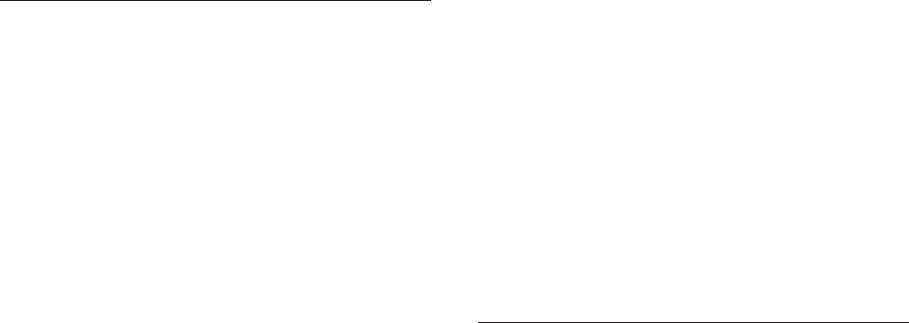
Configuring SAS tape drives, 4–12
C programs
compiling and case sensitivity, 5–11
CPUSPINWAIT bugcheck, 5–15
CPU_POWER_MGMT default, 4–22
CRCTX routines enhanced, 6–22
C RTL, 5–11 to 5–13
backport library, 5–12
<builtins.h>
changes, 5–13
DECC$*.OLB libraries frozen
, 5–13
_ _fci
built-in added, 5–13
<time.h>
changes, 5–12
C Run-Time Library
See C RTL
Ctrl/H key sequence
remapping to DEL (Integrity servers only), 6–2
Ctrl/P, 3–3
D
Data-reduced ELF object libraries
linking against, 5–31
DCE for OpenVMS, 2–2
DCL commands, 3–8
DDB structure
updates, 5–8
DDT Intercept Establisher Routines
device configuration, 4–28
DECC$*.OLB libraries frozen, 5–13
DECdfs for OpenVMS
Version 2.4 required, 2–4
DECdtm
Oracle 8i,9i, 4–24
DECforms Web Connector
running on OpenVMS Version 7.3-1 and higher,
2–5
DECmigrate
not on V8.2 Open Source Tools CD, 3–9
DECnet/OSI
See DECnet-Plus for OpenVMS
DECnet for OpenVMS, 1–3
DECnet-Plus for OpenVMS, 1–3
new version required, 1–13
DEC PL/I, 2–5
DECram
See HP DECram
DECRAM
conflict with DECRYPT command, 2–6
DECwindows Motif
See HP DECwindows Motif
DECwindows X11 display server, 6–13
graphics boards support, 6–20
Delete key
requires remapping (Integrity servers only),
6–2
Delta/XDelta debuggers, 5–15
register display considerations, 5–15
Device configuration, 4–28
Device drivers
IPL setup, 6–21
MON version handling, 6–21
per-thread security impact, 6–21
recompiling and relinking, 6–20 to 6–21
SCSI, 6–20
DEVICE_NAMING system parameter, 4–24
DIAGNOSE command
not supported, 3–8
DIGITAL Modular Computing Components
(DMCC)
KZPDA controller and PBXGA graphics card,
6–13
updating the SRM console, 6–13
Digital Personal Workstation, 6–14
Documentation changes and corrections
Guide to OpenVMS File Applications, 5–16
LIB$ help omission, 5–38
OpenVMS Performance Management, 3–18
OpenVMS RTL Screen Management (SMG$)
Manual, 5–39
Documentation corrections, 3–10
using IPC commands, 3–21
DSSI disk devices
microcode revision levels, 6–16
Dual-controller HSGnn
failure, 6–14
Dynamic CPU configuration
POSIX Threads Library, 5–37
E
EDIT/FDL
fixing recommended bucket size, 4–24
EFI$CP utility
use not recommended, 4–25
EFI driver, 6–22
ELV
See Error Log Viewer (ELV) utility
Error Log Viewer (ELV) utility, 4–25
Error Message from ACPI, 4–10
EV6 Alpha processor, A–1
Extended DDT bit
problem corrected, 5–32
Extended File Cache (XFC), 4–34
External authentication, 4–12
Integrity servers support, 4–13
password expiration notification, 4–13
SET PASSWORD command, 4–13
External SAS disk device, 4–12
Index–2
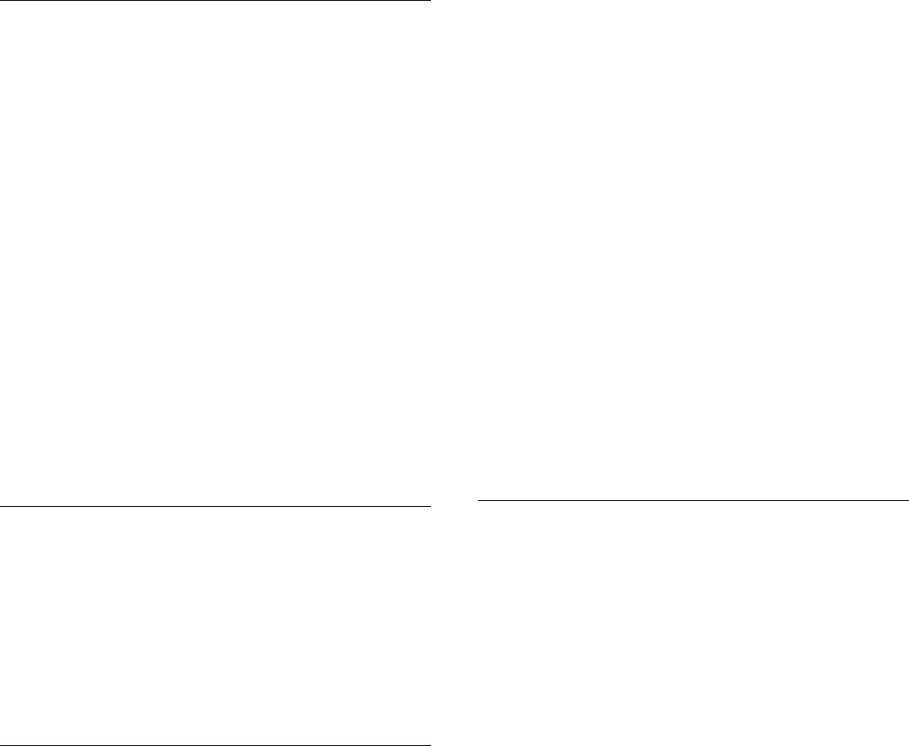
F
F$GETSYI("RAD_CPUS"), 3–1
Fast Path
turning off, for Galaxy on ES40, 4–31
_ _fci
built-in added, 5–13
Fibre Channel, 5–4, 6–23
compatibility kits, 4–26
multipath failover restriction for tape devices,
4–29
Firmware
for Alpha servers, 1–8
for Integrity servers, 1–6
firmware, EFI, 4–5
Floating-point data
considerations for applications, 5–10
FMS kits, 2–5
Fortran
See HP Fortran
Freeware, 3–7
menu unavailable on OpenVMS Integrity
servers, 3–8
G
Galaxy
definitions, 4–30
Graphical Configuration Manager (GCM)
supported for Galaxy, 4–30
Graphical Configuration Utility (GCU), 4–30
Graphics
support for Integrity servers, 6–8
Graphics boards support, 6–20
H
Hard partition, 4–30
HP BLISS compiler
consequences of noncompliant code, A–1
warnings (Integrity servers only), 5–16
HP C++ compiler
consequences of noncompliant code, A–1
HP C compiler
consequences of noncompliant code, A–1
HP COBOL RTL, 5–18
HP Code Signing Service for OpenVMS, 5–14
HPCSS support, 3–1
HP DECram, 2–6
command conflict between DECRAM and
DECRYPT, 2–6
removal before upgrade (Alpha only), 1–12
ships as a SIP on V8.2, 2–6
Version 2.5 (VAX only), 2–6
HP DECwindows Motif
keyboard support restrictions (Integrity
servers), 1–8
user-written transport support, 2–7
HP DECwindows Motif (cont’d)
version support, 1–4
HP Fortran
for Integrity servers, 5–18
HP MACRO for OpenVMS, 5–19
floating divide-by-zero error not raised
(Integrity servers only), 5–22
on Alpha systems, 5–22
on Integrity servers, 5–21
/OPTIMIZE=VAXREGS qualifier not supported
on Integrity servers, 5–22
HP Secure Web Browser
increased memory requirement, 3–9
installation error on ODS-2 (Integrity servers
only), 3–9
HP Secure Web Server
support, 2–7
HP SIM, provisioning from, 4–5
HP SSL
Startup commands for Encrypt and SSL, 1–12
HSGnn
failure, 6–14
Hypersort utility, 5–23 to 5–24
I
IDE CD, 6–14
ID-VSE for OpenVMS, 4–6
simulated OpenVMS systems, 4–7
sub-OS workloads, 4–7
utilization data, 4–6
IEE Floating Point
filter (Integrity servers only), 5–10
INIT console command
usage on ES47/ES80/GS1280 soft partitions,
6–4
Insight software
features not supported, 4–7
Installation and upgrade information
networking options, 1–3
Installation error
HP Secure Web Browser, 3–9
installing oracle database 10g Release 2, 3–4
INSTALL utility
installing resident images, 4–35
Integrity servers
firmware, 1–6
Integrity VM
Guest Punishment Scenarios, 4–2
Intel Assembler (Integrity servers only), 5–24
Interlocked memory instructions, A–1
Invocation context block, 5–38
IPC Commands, 3–21
Index–3
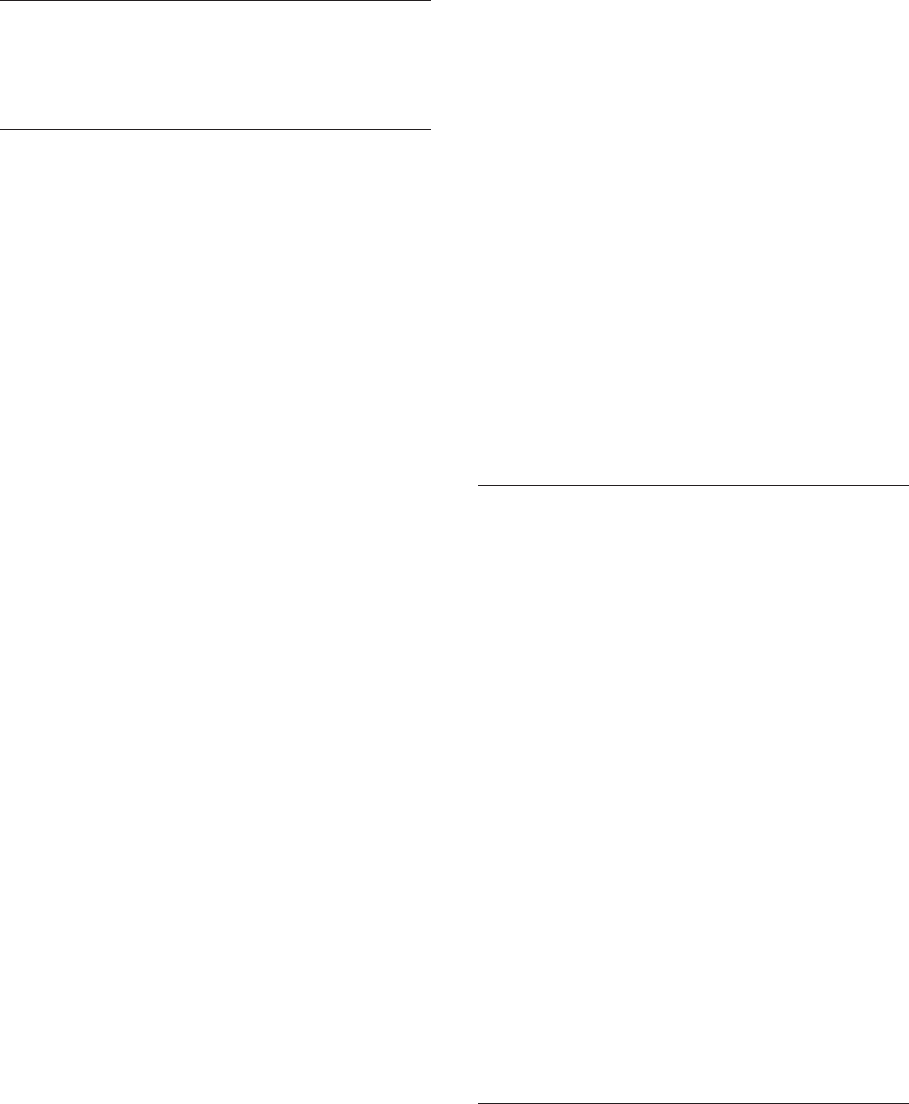
K
Kerberos
Kerberos for OpenVMS, 1–10
KPB extensions, 5–7
L
LANCP
converting device database after upgrading
(Alpha only), 1–13
LAN Drivers
duplex mode mismatch errors, 3–22
Large device name support, 4–10
Layered product
fails to install, 1–14
LIB$GET_CURR_INVO_CONTEXT
documentation correction, 3–20
LIB$GET_INVO_CONTEXT
documentation correction, 3–20
LIB$GET_INVO_HANDLE
documentation correction, 3–20
LIB$GET_PREV_INVO_CONTEXT
documentation correction, 3–20
LIB$GET_PREV_INVO_HANDLE
documentation correction, 3–20
LIB$GET_UIB_INFO
documentation correction, 3–20
LIB$I64_GET_FR, 5–38
LIB$I64_GET_GR, 5–38
LIB$I64_PUT_INVO_REGISTERS, 5–38
LIB$I64_SET_FR, 5–38
LIB$I64_SET_GR, 5–38
LIB$LOCK_IMAGE
missing from help, 5–38
LIB$PUT_INVO_REGISTERS
documentation correction, 3–20
LIBRARIAN
See Librarian Utility, 3–18
Librarian utility, 3–18, 5–24
error reporting problem, 5–25
linking against data-reduced ELF object
libraries (Integrity servers restriction),
5–24
restrictions with .STB files (Integrity servers
only), 5–25
Library utility
corrected information
/accessing ELF object libraries, 3–19
/REMOVE, 3–19
LIBRTL
Calling Standard routines (Integrity servers
only), 5–38
Licenses, 4–25
Licensing issues, 6–5 to 6–7
Linker for OpenVMS Alpha, 5–25 to 5–26
change in behavior with library check, 5–26
hangs when processing many files, 5–26
limit of 25 elements on stack, 5–26
RMS_RELATED_CONTEXT option, 5–26
Linker for OpenVMS Integrity servers, 5–27 to
5–32
created code stubs, 5–32
data-reduced ELF object libraries, 5–31
demangled symbol names, 5–32
differences from OpenVMS Alpha Linker, 5–30
/EXPORT_SYMBOL_VECTOR removed, 5–32
initialized overlaid program sections, 5–31
LINK_ORDER section header flag, 5–30
longer symbol names in options, 5–32
/PUBLISH_GLOBAL_SYMBOLS removed,
5–32
LINK_ORDER ELF section header flag, 5–30
local area network, 4–5
Locales
new, 2–7
LTDRIVER restriction, 5–32
M
MACRO–32 compiler
consequences of noncompliant code, A–1
recompiling code, A–6
MACRO–64 assembler
consequences of noncompliant code, A–1
MACRO for OpenVMS
See HP MACRO for OpenVMS
Mail utility (MAIL)
problem when callable mail used with kernel
threads, 5–33
Microcode revision levels
commands for updating, 6–18
on DSSI disk devices, 6–16
Migration software, 1–14
MMG_CTLFLAGS system parameter, 3–18
Monitor utility changes, 4–19
MP console restrictions (Integrity servers only),
6–2
Multipath failover
Fibre Channel tape device restriction, 4–29
tape robots, 4–29
multiple nPartitions
on cell-based systems, 4–30
multiple servers, provisioning, 4–5
MULTIPROCESSING system parameter, 5–15
N
name length, InfoServer, 4–5
NetBeans
Requires Java Standard Edition, Development
Kit v 1.4.2-7, 2–2
Index–4

Network
update restrictions, 3–21
Network options, 1–3
New Return Status
pthread_mutex_lock, 5–34
Noncompliant code, A–1, A–2
O
Open3D graphics
controller boards support, 6–20
licensing change, 6–15
OpenVMS
ENCRYPT and DECRYPT commands, 1–12
OpenVMS Calling Standard
rotating registers, 5–13
OpenVMS Cluster systems, 4–14 to 4–29
compatibility kits, 4–26
compatibility kits for mixed versions, 4–26
patch kits, 4–25
performance reduced with CI-LAN switching,
4–28
rolling upgrades, 1–9
SCSI multipath failover, 4–27
OpenVMS Debugger
Ada event support, 5–10
C++ language issues, 5–11
OpenVMS DELTA/XDELTA Debugger
update to manual, 3–18
OpenVMS Galaxy, 4–29 to 4–31
and ES40
turning off Fast Path, 4–31
uncompressed dump limitation, 4–30
license enforcement, 6–5
OpenVMS Integrity servers
booting from DVD, 1–7
OpenVMS Performance Management
documentation correction, 3–18
OpenVMS Registry
Version 2 format database corruption, 4–31
OpenVMS System Dump Analyzer
CLUE commands not ported to Integrity
servers, 5–33
P
Parameters, 4–21
Partition
hard, 4–30
soft, 4–30
Pascal
reinstalling after an upgrade (Alpha), 2–8
V5.8A required to create STARLET library
(Alpha only), 2–8
Patch kits
required for mixed-version OpenVMS Cluster
system, 4–26
Patch kits for cluster compatibility, 4–25
PCB$T_TERMINAL
size increase, 5–8
PCI configuration restriction, 6–8
PEdriver
response to LAN congestion, 4–28
performance
COBOL CALL, 5–18
Performance, 4–9
Performance Enhancements, 4–8
Ctrl/T alignment faults, 4–10
dedicated CPU lock manager, 4–10
exception handling, 4–9
global section and creation and deletion, 4–10
image activation, 4–10
Per-thread security
impact on device drivers, 5–8
impact on privileged code, 5–8
PGFLQUOTA problems, 5–25
PL/I
libraries not included in Integrity servers, 5–33
RTL support, 2–5
POOLCHECK system parameter, 5–15
Port driver $QIO
restriction, 5–32
POSIX Threads Library, 5–33 to 5–38
debugger metering does not work, 5–38
dynamic CPU configuration, 5–37
floating-point exceptions (Integrity servers
only), 5–36
pthread_mutex_lock, 5–34
pthread_mutex_tryforcedlock_np, 5–34
stack overflows during exception handling
(Integrity servers only), 5–35
Support for Process-shared Objects, 5–34
THREADCP command behavior for Integrity
servers, 5–36
PowerStorm 300/350 PCI graphics support, 6–15
Open3D license no longer checked, 6–15
Privileged data structures
64-bit logical block number, 5–7
CPU name space, 5–7
forking to a dynamic spinlock, 5–7
KPB extensions, 5–7
PCB$T_TERMINAL size increase, 5–8
per-thread security impact on, 5–8
UCB/DDB updates, 5–8
updates to, 5–6 to 5–8
provisioning
OpenVMS Guest limitation, 4–4
OpenVMS using HP SIM, 4–4
system firmware, 4–5
pthread_mutex_lock
New Return Status, 5–34
pthread_mutex_tryforcedlock_np
API, 5–34
Index–5
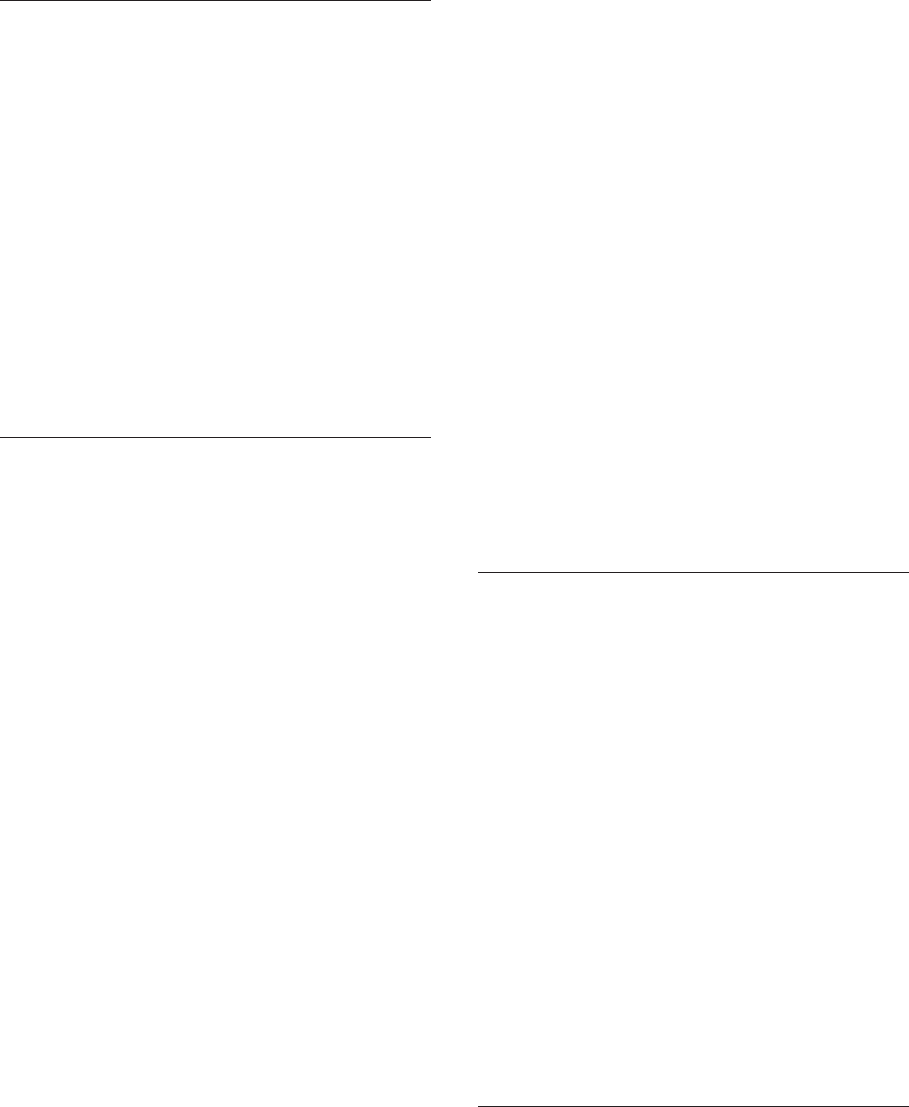
R
Recompiling programs
for Alpha, 5–6
Remedial kits
obtaining, 1–3
required for mixed-version OpenVMS Cluster
system, 4–26
restriction
SYS$LDDRIVER, 4–22
RF73 and RFnn disks, controller memory errors,
6–16
RMS
FAB, 5–17
Rotating registers, 5–38
Run-time library routines, 3–20
rx7620 server, 1–4
rx8620 server, 1–4
RZnn disk drives, 6–18 to 6–20
S
satellite system, 4–22
SCSI controllers
restrictions on AlphaServer 2100 systems, 6–3
SCSI device drivers, 6–20
SCSI multipath incompatibility, 4–27
SDA
See OpenVMS System Dump Analyzer
serial port enumeration, 3–4
Servers
rx7620, 1–4
rx8620, 1–4
Superdome, 1–4
SET DEVICE/SWITCH command, 4–29
SET PASSWORD command, 4–13
SHUTDOWN.COM, 4–14
SMG$
documentation corrections, 5–39
Software Public Rollout Reports, 2–1
SORT32 utility, 5–24, 5–40 to 5–41
SPLINVIPL bugcheck, 5–9
SRM_CHECK tool, A–1
storage controllers
restriction, 1–4
Superdome
sx1000, 6–20
Superdome server, 1–4
Support policy for software, 1–1
sx1000 chipset, 1–4
sx1000 Superdome, 6–20
symbolic debugger, 5–1
symlinks implementation, 3–1
SYS$GETTIM_PREC System Service, 3–1
SYS$SYSTEM:SHUTDOWN.COM command, 3–8
SYSGEN, 4–22
SYSMAN, 4–22
System crashes
recovery from (Integrity servers only), 4–23
System disk
incompatibility with older systems, 1–3
System Event Analyzer (SEA) utility
support on Integrity servers, 2–8
System Event Log (SEL)
clearing on Integrity servers, 1–5
System hangs
recovery from (Integrity servers only), 4–23
System parameters, 4–31 to 4–32
BUGCHECKFATAL, 5–15
changes, 4–32
DEVICE_NAMING
used to increase device unit number
maximum, 4–24
MMG_CTLFLAGS documentation error, 3–18
MULTIPROCESSING, 5–15
new parameters, 4–31
obsolete parameters, 4–31
POOLCHECK, 5–15
SYSTEM_CHECK, 5–15
System service changes, 5–1
SYSTEM_CHECK system parameter, 5–15
T
Tape robots
automatic multipath failover, 4–29
TCP/IP server components
BIND, LPD, LBROKER, and SMTP, 4–5
TCP/IP Services for OpenVMS, 1–3
Terminal Fallback Facility (TFF), 4–32
restrictions, 4–33
TFF
See Terminal Fallback Facility
THREADCP command
behavior for Integrity servers, 5–36
2 TiB disk volume support restrictions, 4–11
TIE kit, 1–14
<time.h>
changes, 5–12
Timer queue entries (TQEs), 5–41
Time zone configuration, 4–1
TQEs
See Timer queue entries
Translated Image Environment
See TIE kit, 1–14
TZ function, 3–7, 4–22
U
U160 SCSI Support
rx7620, rx8620, 1–5
Index–6
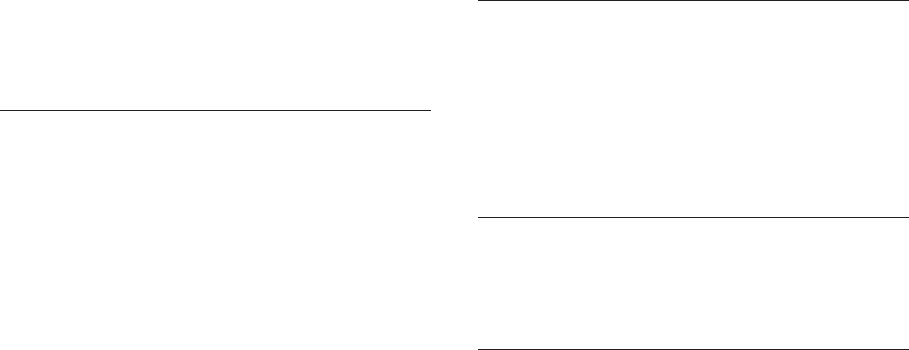
UCB structure
updates, 5–8
Upgrade
paths, 1–8
USB
device support, 6–1
V
validation, 5–4
VAX Cluster Cache
See Virtual I/O Cache
VCC
See Virtual I/O Cache
VIOC
See Virtual I/O Cache
virtual connect, 4–23
failover, 4–23
Virtual I/O Cache
not available on Integrity servers, 4–34
superseded by XFC, 4–34
Volume Shadowing for OpenVMS
compatibility kits, 4–26
W
Watchpoint utility, 5–41
WEBES
support on Integrity servers, 2–8
Whole-program floating-point mode (Integrity
servers only), 5–41
Write Bitmaps, 4–8
write messages, 3–6
X
XA, 4–24
XFC
See Extended File Cache
Z
ZLX graphics boards support, 6–20
Index–7