Hp Msr3000 Router Series Command Reference Guide
Hp-Msr2000-Router-Series-Command-Reference-Guide-155500 hp-msr2000-router-series-command-reference-guide-155500
Hp-Msr4000-Router-Series-Command-Reference-Guide-155509 hp-msr4000-router-series-command-reference-guide-155509
2015-01-05
: Hp Hp-Msr3000-Router-Series-Command-Reference-Guide-155506 hp-msr3000-router-series-command-reference-guide-155506 hp pdf
Open the PDF directly: View PDF ![]() .
.
Page Count: 9

A
bout the HP MSR2000/3000/4000
Command References
Part number: 5998-4006
Software version: CMW710-R0007P02
Document version: 6PW100-20130927
Legal and notice information
© Copyright 2013 Hewlett-Packard Development Company, L.P.
No part of this documentation may be reproduced or transmitted in any form or by any means without
prior written consent of Hewlett-Packard Development Company, L.P.
The information contained herein is subject to change without notice.
HEWLETT-PACKARD COMPANY MAKES NO WARRANTY OF ANY KIND WITH REGARD TO THIS
MATERIAL, INCLUDING, BUT NOT LIMITED TO, THE IMPLIED WARRANTIES OF MERCHANTABILITY
AND FITNESS FOR A PARTICULAR PURPOSE. Hewlett-Packard shall not be liable for errors contained
herein or for incidental or consequential damages in connection with the furnishing, performance, or
use of this material.
The only warranties for HP products and services are set forth in the express warranty statements
accompanying such products and services. Nothing herein should be construed as constituting an
additional warranty. HP shall not be liable for technical or editorial errors or omissions contained
herein.
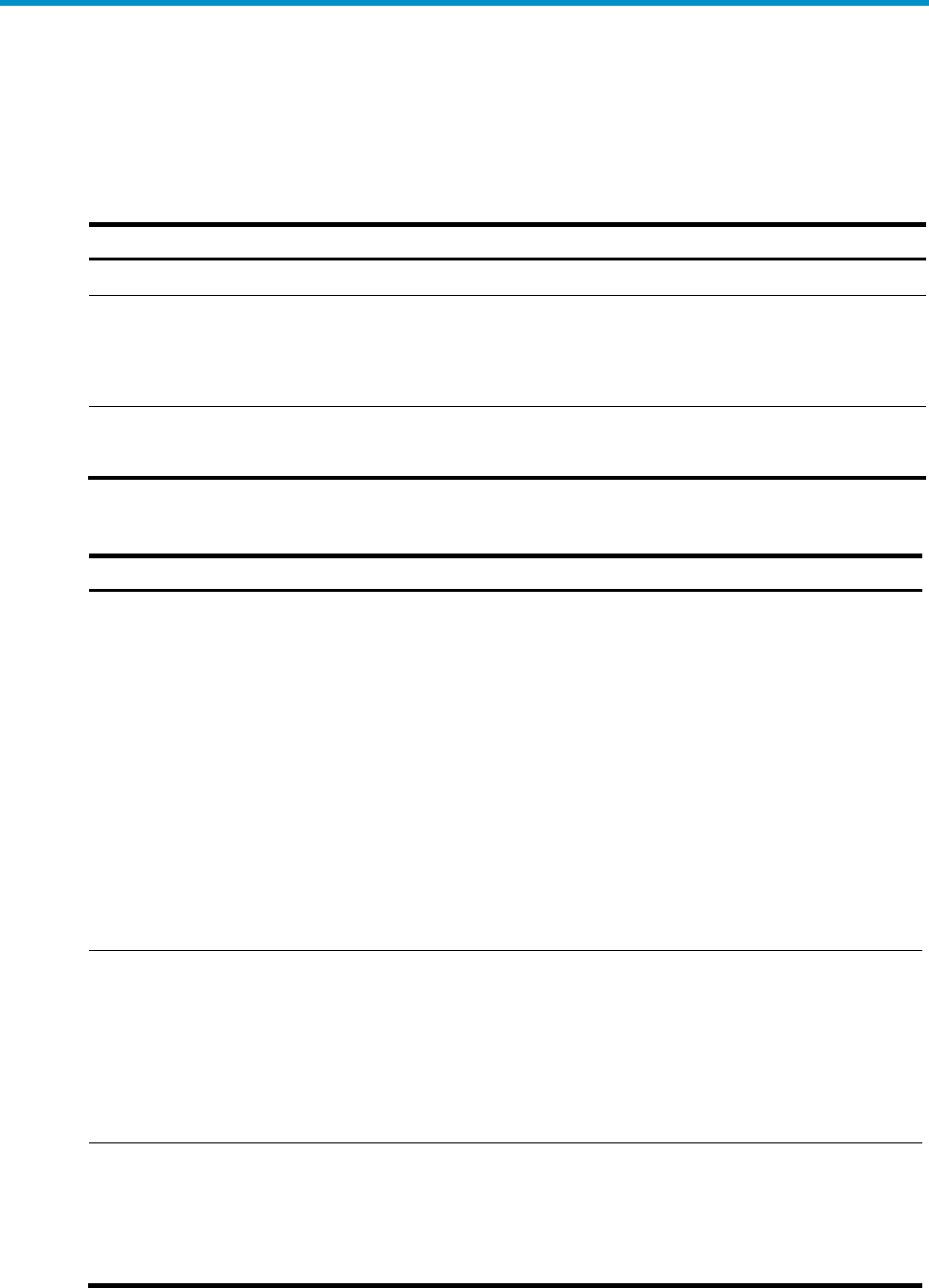
About the HP MSR2000/3000/4000
Command References
These command references apply to the following models of the HP MSR2000/3000/4000 routers:
Model
MSR2000 • MSR2003
MSR3000
• MSR3012
• MSR3024
• MSR3044
• MSR3064
MSR4000 • MSR4060
• MSR4080
The HP MSR2000/3000/4000 command references describe the commands and command syntax
options available for the HP MSR2000/3000/4000 Routers.
Command reference Content
Fundamentals Command
Reference
Covers the commands for logging in to and setting up an MSR router. This
command reference includes:
• CLI
• RBAC
• Login Management
• FTP and TFTP
• File System Management
• Configuration file management
• Software upgrade
• Emergency shell
• Automatic Configuration
• Device Management
• Tcl
Interface Command Reference
Covers the interface configuration commands. This command reference
includes:
• Bulk interface
• Ethernet interface
• WAN interfaces
• POS interface
• Loopback, null, and inloopback interface
Layer 2 – LAN Switching
Command Reference
Covers the commands for configuring Layer 2 technologies and features in
a LAN switched network. This command reference includes:
• MAC Address Table
• Port Isolation
• Spanning Tree

Command reference Content
• Loop detection
• VLAN
• LLDP
Layer 2 – WAN Access
Command Reference
Covers WAN access technologies. This command reference includes:
• PPP
• L2TP
• HDLC
• ISDN
• Modem Management
• 3G modem
• DDR
Layer 3 – IP Services Command
Reference
Covers the commands for configuring and managing IP addressing
(including static and dynamic IPv4 and IPv6 address assignment), network
performance optimization, ARP, and interoperation between IPv4 and IPv6.
This command reference includes:
• ARP
• IP Addressing
• DHCP
• DNS
• NAT
• IP Forwarding Basics
• Fast Forwarding
• Adjacency table
• IP Performance Optimization
• UDP Helper
• IPv6 Basics
• DHCPv6
• IPv6 Fast Forwarding
• Tunneling
• Flow classification
Layer 3 – IP Routing Command
Reference
Covers the commands for configuring routes for IPv4 and IPv6 networks of
different sizes, route filtering, route control, and policy based routing. This
command reference includes:
• IP Routing Basics
• Static Routing
• RIP
• OSPF
• IS-IS
• BGP
• Policy-Based Routing
• IPv6 Static Routing
• RIPng
• OSPFv3
• IPv6 IS-IS
• IPv6 BGP
• IPv6 Policy-Based Routing
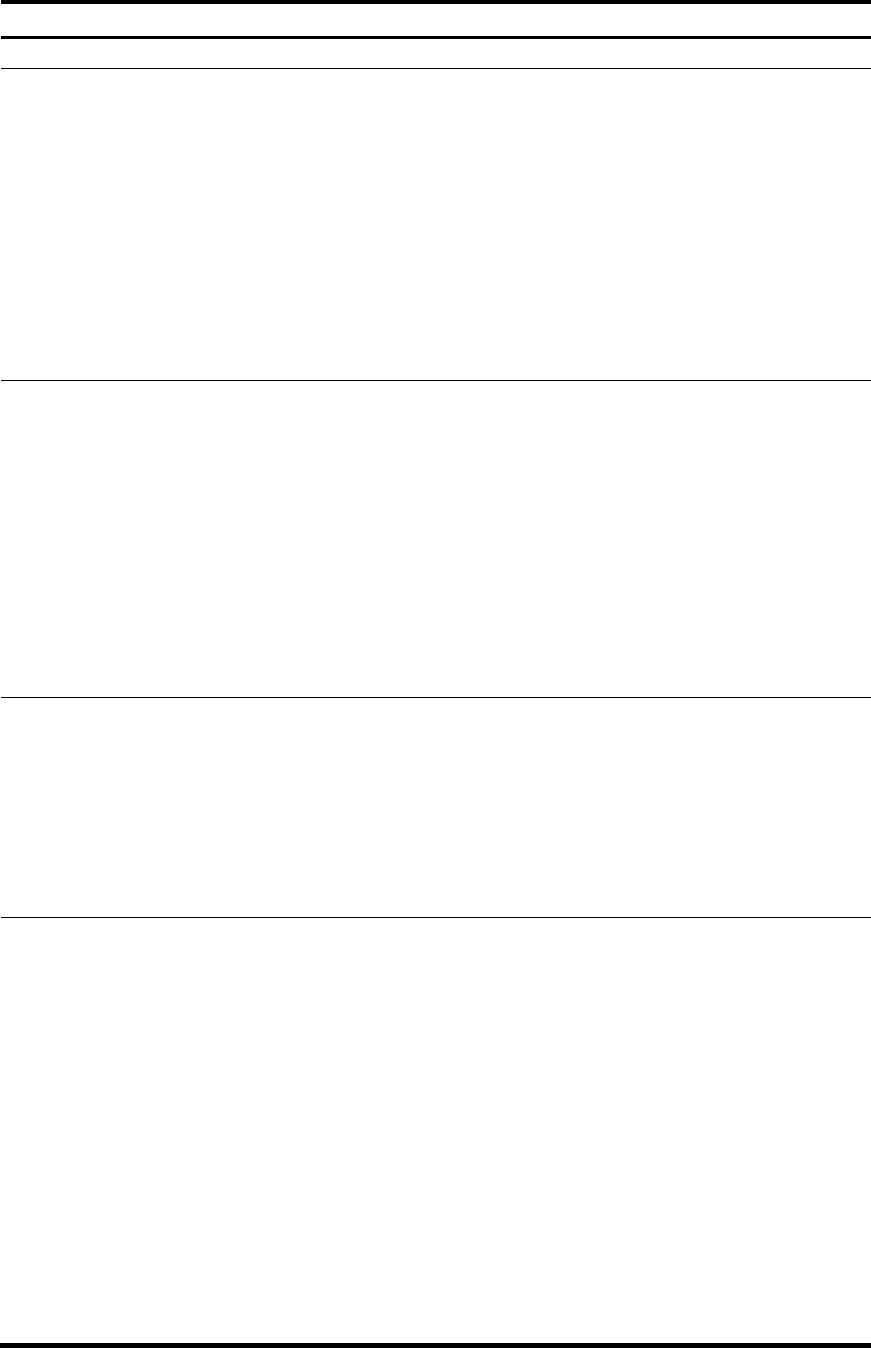
Command reference Content
• Routing policy
IP Multicast Command
Reference
Covers the commands for Layer 3 IPv4 multicast protocols (IGMP and PIM),
and Layer 3 IPv6 multicast protocols (MLD and IPv6 PIM), Layer 2 IPv4
multicast protocols (IGMP snooping). This command reference includes:
• IGMP Snooping
• Multicast Routing and Forwarding
• IGMP
• PIM
• IPv6 Multicast Routing and Forwarding
• MLD
• IPv6 PIM
• Multicast VPN
MPLS Command Reference
Covers the commands for MPLS and MPLS VPN. This command reference
includes:
• Basic MPLS
• Static LSP
• LDP
• MPLS TE
• Static CRLSP
• RSVP
• Tunnel policy
• MPLS L3VPN
• MPLS OAM
ACL and QoS Command
Reference
Covers the commands for classifying traffic with ACLs, and allocating
network resources and managing congestions with QoS technologies to
improve network performance and network use efficiency. This command
reference includes:
• ACL
• MPLS QoS
• QoS
• Time range
Security Command Reference
Covers security feature commands. Available security features include
identity authentication (AAA), access security (802.1X, MAC
authentication, and portal), secure management (SSH). This command
reference includes:
• AAA
• 802.1X
• MAC Authentication
• Password control
• PKI
• IPsec(IPsec, IKE)
• Public Key
• SSH
• ASPF
• APR
• Session management

Command reference Content
• Connection limit
• ARP Attack Protection
• Crypto engine
• Portal
• FIPS
Voice Command Reference
Covers Voice features commands. This command reference includes:
• Voice interface
• Voice Entity
• Dial Program
• SIP
• Call Services
High Availability Command
Reference
Covers high availability commands for managing failure detection. Failure
detection technologies focus on fault detection and isolation. This command
reference includes:
• VRRP
• BFD
• Track
• Process placement
Network Management and
Monitoring Command
Reference
Covers the commands that help you manage and monitor your network, for
example, manage system events, sample packets, assess network
performance, and test network connectivity. This command reference
includes:
• System Maintenance and Debugging
• NQA
• NTP
• SNMP
• RMON
• NETCONF
• Mirroring
• Sampler
• NetStream
• sFlow
• Information Center
• EAA
• Process monitoring and maintenance
Probe Commands Covers Probe commands. This command reference includes:
• Router Probe commands
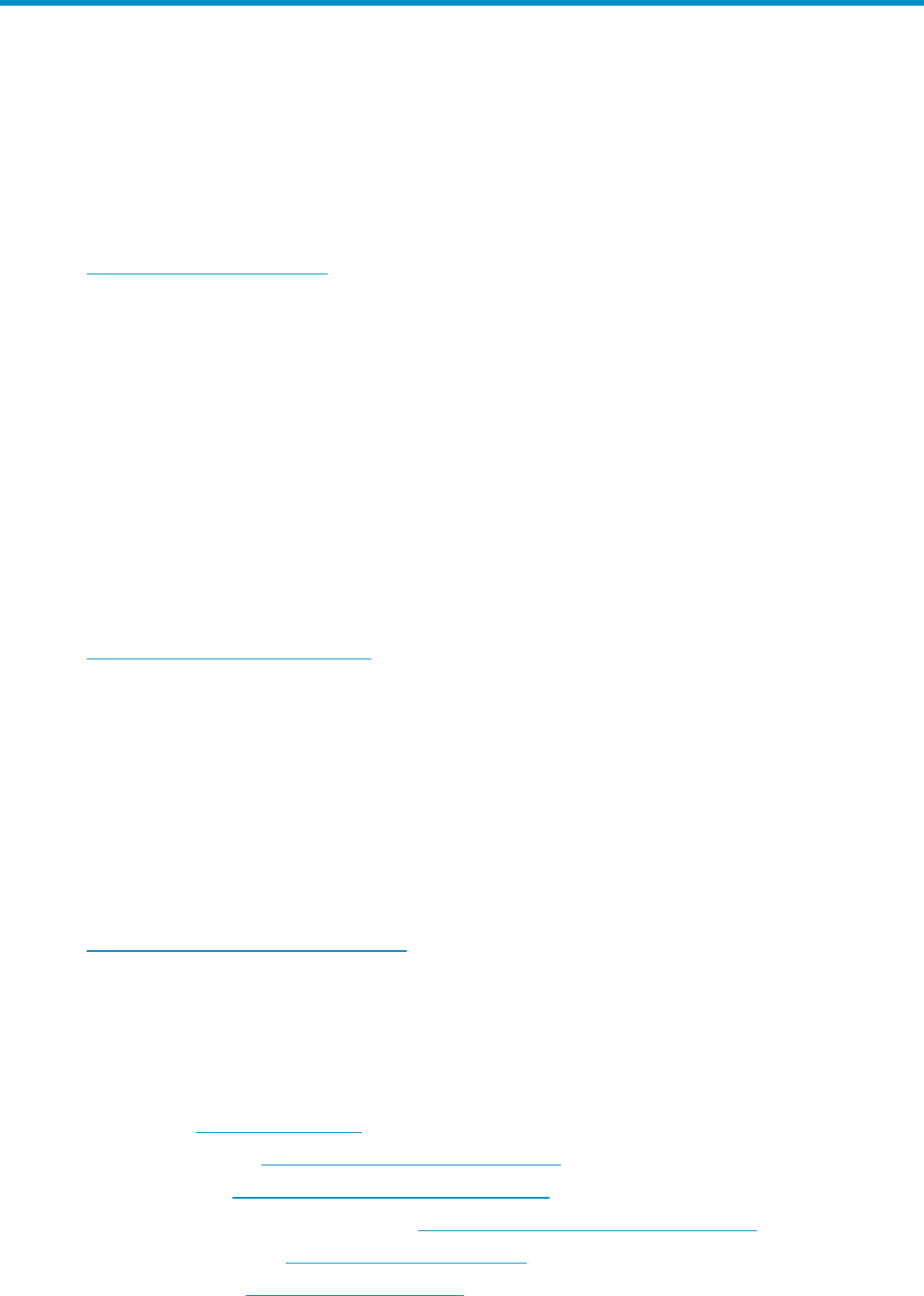
Support and other resources
Contacting HP
For worldwide technical support information, see the HP support website:
http://www.hp.com/support
Before contacting HP, collect the following information:
• Product model names and numbers
• Technical support registration number (if applicable)
• Product serial numbers
• Error messages
• Operating system type and revision level
• Detailed questions
Subscription service
HP recommends that you register your product at the Subscriber's Choice for Business website:
http://www.hp.com/go/wwalerts
After registering, you will receive email notification of product enhancements, new driver versions,
firmware updates, and other product resources.
Related information
Documents
To find related documents, browse to the Manuals page of the HP Business Support Center website:
http://www.hp.com/support/manuals
• For related documentation, navigate to the Networking section, and select a networking category.
• For a complete list of acronyms and their definitions, see HP FlexNetwork Technology Acronyms.
Websites
• HP.com http://www.hp.com
• HP Networking http://www.hp.com/go/networking
• HP manuals http://www.hp.com/support/manuals
• HP download drivers and software http://www.hp.com/support/downloads
• HP software depot http://www.software.hp.com
• HP Education http://www.hp.com/learn
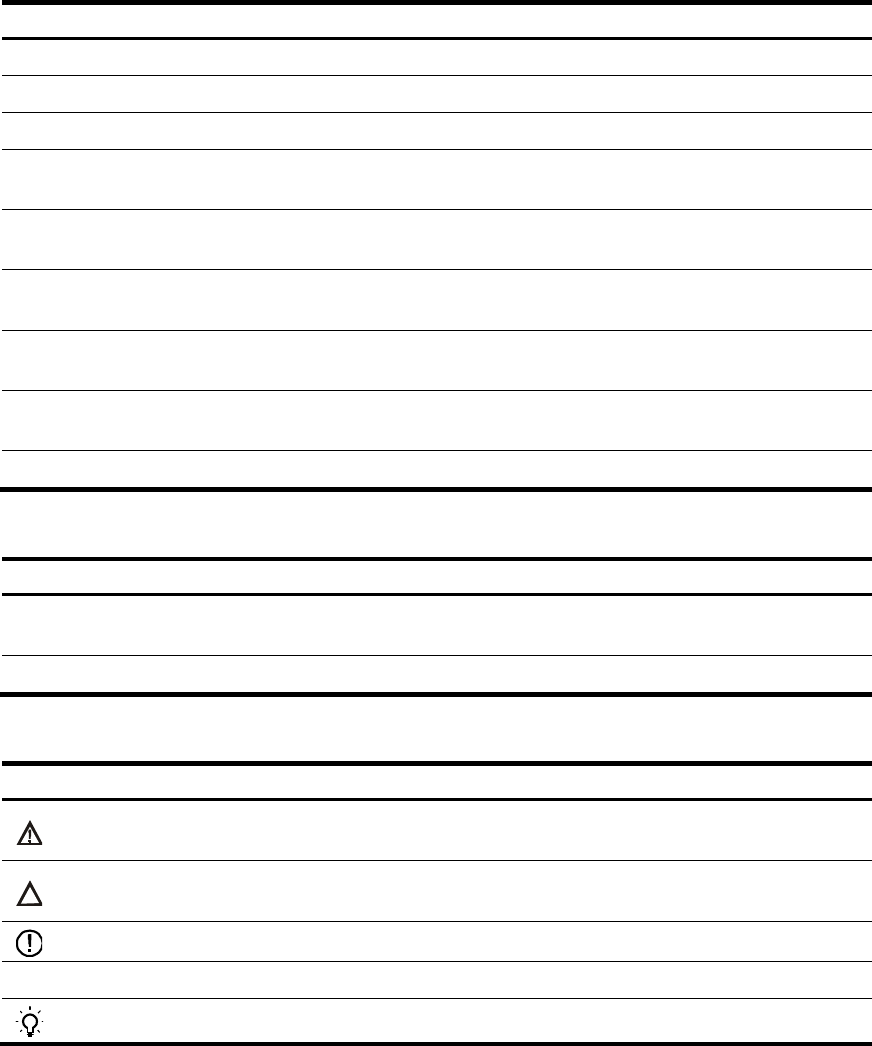
Conventions
This section describes the conventions used in this documentation set.
Command conventions
Convention Descri
p
tion
Boldface Bold text represents commands and keywords that you enter literally as shown.
Italic Italic text represents arguments that you replace with actual values.
[ ] Square brackets enclose syntax choices (keywords or arguments) that are optional.
{ x | y | ... }
Braces enclose a set of required syntax choices separated by vertical bars, from which
you select one.
[ x | y | ... ]
Square brackets enclose a set of optional syntax choices separated by vertical bars, from
which you select one or none.
{ x | y | ... } *
Asterisk-marked braces enclose a set of required syntax choices separated by vertical
bars, from which you select at least one.
[ x | y | ... ] *
Asterisk-marked square brackets enclose optional syntax choices separated by vertical
bars, from which you select one choice, multiple choices, or none.
&<1-n> The argument or keyword and argument combination before the ampersand (&) sign can
be entered 1 to n times.
# A line that starts with a pound (#) sign is comments.
GUI conventions
Convention Descri
p
tion
Boldface Window names, button names, field names, and menu items are in bold text. For
example, the New User window appears; click OK.
> Multi-level menus are separated by angle brackets. For example, File > Create > Folder.
Symbols
Convention Descri
p
tion
WARNING An alert that calls attention to important information that if not understood or followed can
result in personal injury.
CAUTION An alert that calls attention to important information that if not understood or followed can
result in data loss, data corruption, or damage to hardware or software.
IMPORTANT An alert that calls attention to essential information.
NOTE An alert that contains additional or supplementary information.
TIP An alert that provides helpful information.
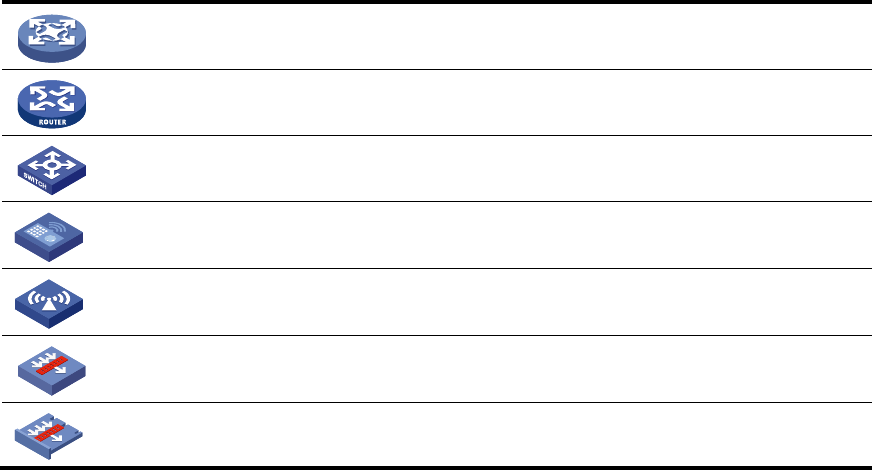
Network topology icons
Represents a generic network device, such as a router, switch, or firewall.
Represents a routing-capable device, such as a router or Layer 3 switch.
Represents a generic switch, such as a Layer 2 or Layer 3 switch, or a router that supports
Layer 2 forwarding and other Layer 2 features.
Represents an access controller, a unified wired-WLAN module, or the switching engine
on a unified wired-WLAN switch.
Represents an access point.
Represents a security product, such as a firewall, a UTM, or a load-balancing or security
card that is installed in a device.
Represents a security card, such as a firewall card, a load-balancing card, or a
NetStream card.
Port numbering in examples
The port numbers in this document are for illustration only and might be unavailable on your device.