Hp Sn6000 Stackable 12 Port Single Power Fc Switch Command Reference Guide Fabric OS Reference, 7.2.1
2015-01-05
: Hp Hp-Sn6000-Stackable-12-Port-Single-Power-Fc-Switch-Command-Reference-Guide-157004 hp-sn6000-stackable-12-port-single-power-fc-switch-command-reference-guide-157004 hp pdf
Open the PDF directly: View PDF ![]() .
.
Page Count: 1228 [warning: Documents this large are best viewed by clicking the View PDF Link!]
- Contents
- About This Document
- Using Fabric OS Commands
- Fabric OS Commands
- aaaConfig
- ad
- ag
- agAutoMapBalance
- agShow
- aliAdd
- aliCreate
- aliDelete
- aliRemove
- aliShow
- appLoginHistory
- aptPolicy
- auditCfg
- auditDump
- authUtil
- bannerSet
- bannerShow
- bcastShow
- bladeCfgGeMode
- bladeDisable
- bladeEnable
- bladeSwap
- bootLunCfg
- bottleneckMon
- bpPortLoopbackTest
- bpTurboRamTest
- bufOpMode
- ceePortLedTest
- ceePortLoopbackTest
- ceeTurboRamTest
- cfgActvShow
- cfgAdd
- cfgClear
- cfgCreate
- cfgDelete
- cfgDisable
- cfgEnable
- cfgRemove
- cfgSave
- cfgShow
- cfgSize
- cfgTransAbort
- cfgTransShow
- chassisBeacon
- chassisCfgPerrThreshold
- chassisDisable
- chassisDistribute
- chassisEnable
- chassisName
- chassisShow
- classConfig
- cliHistory
- cmsh
- configDefault
- configDownload
- configList
- configRemove
- configShow
- configUpload
- configure
- configureChassis
- creditRecovMode
- cryptoCfg
- dataTypeShow
- date
- dbgShow
- defZone
- diagClearError
- diagDisablePost
- diagEnablePost
- diagHelp
- diagPost
- diagRetry
- diagShow
- distribute
- dlsReset
- dlsSet
- dlsShow
- dnsConfig
- enclosureShow
- errClear
- errDelimiterSet
- errDump
- errFilterSet
- errModuleShow
- errShow
- exit
- fabRetryShow
- fabRetryStats
- fabricLog
- fabricName
- fabricPrincipal
- fabricShow
- fabStatsShow
- fanDisable
- fanEnable
- fanShow
- faPwwn
- fastBoot
- fcipHelp
- fcipLedTest
- fcipPathTest
- fcoe
- fcoeLoginCfg
- fcoeLoginGroup
- fcPing
- fcpLogClear
- fcpLogDisable
- fcpLogEnable
- fcpLogShow
- fcpProbeShow
- fcpRlsProbe
- fcpRlsShow
- fcrBcastConfig
- fcrConfigure
- fcrEdgeShow
- fcrFabricShow
- fcrIclPathBWMonitor
- fcrLsan
- fcrLsanCount
- fcrLsanMatrix
- fcrPhyDevShow
- fcrProxyConfig
- fcrProxyDevShow
- fcrResourceShow
- fcrRouterPortCost
- fcrRouteShow
- fcrXlateConfig
- fddCfg
- fdmiCacheShow
- fdmiShow
- ficonCfg
- ficonClear
- ficonCupSet
- ficonCupShow
- ficonHelp
- ficonShow
- fipsCfg
- firmwareCommit
- firmwareDownload
- firmwareDownloadStatus
- firmwareKeyShow
- firmwareRestore
- firmwareShow
- flow
- fmMonitor
- fosConfig
- fosExec
- frameLog
- fspfShow
- fwAlarmsFilterSet
- fwAlarmsFilterShow
- fwClassInit
- fwConfigReload
- fwFruCfg
- fwHelp
- fwMailCfg
- fwPortDetailShow
- fwSamShow
- fwSet
- fwSetToCustom
- fwSetToDefault
- gePortErrShow
- h
- haDisable
- haDump
- haEnable
- haFailover
- haShow
- haSyncStart
- haSyncStop
- help
- historyLastShow
- historyMode
- historyShow
- i
- iclCfg
- ifModeSet
- ifModeShow
- iflShow
- interfaceShow
- iodReset
- iodSet
- iodShow
- ipAddrSet
- ipAddrShow
- ipFilter
- ipSecConfig
- islShow
- itemList
- killTelnet
- ldapCfg
- lfCfg
- licenseAdd
- licenseIdShow
- licensePort
- licenseRemove
- licenseShow
- licenseSlotCfg
- linkCost
- logicalGroup
- login
- logout
- lsanZoneShow
- lsCfg
- lsDbShow
- mapsConfig
- mapsDb
- mapsHelp
- mapsPolicy
- mapsRule
- mapsSam
- memShow
- motd
- msCapabilityShow
- msConfigure
- msPlatShow
- msPlatShowDBCB
- msPlClearDB
- msPlMgmtActivate
- msPlMgmtDeactivate
- msTdDisable
- msTdEnable
- msTdReadConfig
- myId
- nbrStateShow
- nbrStatsClear
- nodeFind
- nsAliasShow
- nsAllShow
- nsCamShow
- nsDevLog
- nsShow
- nsZoneMember
- nsZoneShow
- passwd
- passwdCfg
- pathInfo
- pdShow
- perfAddEEMonitor
- perfCfgClear
- perfCfgRestore
- perfCfgSave
- perfClearAlpaCrc
- perfDelEEMonitor
- perfHelp
- perfMonitorClear
- perfMonitorShow
- perfResourceShow
- perfSetPortEEMask
- perfShowAlpaCrc
- perfShowPortEEMask
- perfTTmon
- portAddress
- portAlpaShow
- portBeacon
- portBufferCalc
- portBufferShow
- portCamShow
- portCfg
- portCfgAlpa
- portCfgAutoDisable
- portCfgCompress
- portCfgCreditRecovery
- portCfgDefault
- portCfgDPort
- portCfgEncrypt
- portCfgEport
- portCfgEportCredits
- portCfgEXPort
- portCfgFaultDelay
- portCfgFec
- portCfgFillword
- portCfgFportBuffers
- portCfgGeMediaType
- portCfgGport
- portCfgISLMode
- portCfgLongDistance
- portCfgLossTov
- portCfgLport
- portCfgNPIVPort
- portCfgNPort
- portCfgOctetSpeedCombo
- portCfgPersistentDisable
- portCfgPersistentEnable
- portCfgQoS
- portCfgShow
- portCfgSpeed
- portCfgTrunkPort
- portCfgVEXPort
- portCmd
- portDebug
- portDecom
- portDisable
- portDPortTest
- portEnable
- portEncCompShow
- portErrShow
- portFencing
- portFlagsShow
- portLedTest
- portLogClear
- portLogConfigShow
- portLogDisable
- portLogDump
- portLogDumpPort
- portLogEnable
- portLogEventShow
- portLoginShow
- portLogPdisc
- portLogReset
- portLogResize
- portLogShow
- portLogShowPort
- portLogTypeDisable
- portLogTypeEnable
- portLoopbackTest
- portMirror
- portName
- portPerfShow
- portRouteShow
- portShow
- portStats64Show
- portStatsClear
- portStatsShow
- portSwap
- portSwapDisable
- portSwapEnable
- portSwapShow
- portTest
- portTestShow
- portThConfig
- portTrunkArea
- portZoneShow
- powerOffListSet
- powerOffListShow
- psShow
- rasAdmin
- rasMan
- reboot
- relayConfig
- roleConfig
- routeHelp
- rtLogTrace
- secActiveSize
- secAuthSecret
- secCertUtil
- secDefineSize
- secGlobalShow
- secHelp
- secPolicyAbort
- secPolicyActivate
- secPolicyAdd
- secPolicyCreate
- secPolicyDelete
- secPolicyDump
- secPolicyFCSMove
- secPolicyRemove
- secPolicySave
- secPolicyShow
- secStatsReset
- secStatsShow
- sensorShow
- serDesTuneMode
- setContext
- setDbg
- setVerbose
- sfpShow
- shellFlowControlDisable
- shellFlowControlEnable
- slotPowerOff
- slotPowerOn
- slotShow
- snmpConfig
- snmpTraps
- spinFab
- sshUtil
- statsClear
- stopPortTest
- supportFfdc
- supportFtp
- supportSave
- supportShow
- supportShowCfgDisable
- supportShowCfgEnable
- supportShowCfgShow
- switchBeacon
- switchCfgPersistentDisable
- switchCfgPersistentEnable
- switchCfgSpeed
- switchCfgTrunk
- switchDisable
- switchEnable
- switchName
- switchShow
- switchStatusPolicySet
- switchStatusPolicyShow
- switchStatusShow
- switchUptime
- switchViolation
- syslogdFacility
- syslogdIpAdd
- syslogdIpRemove
- syslogdIpShow
- sysMonitor
- sysShutDown
- tempShow
- thConfig
- thMonitor
- timeOut
- topologyShow
- traceDump
- trunkDebug
- trunkShow
- tsClockServer
- tsTimeZone
- turboRamTest
- upTime
- uRouteShow
- usbStorage
- userConfig
- version
- wwn
- wwnAddress
- zone
- zoneAdd
- zoneCreate
- zoneDelete
- zoneHelp
- zoneObjectCopy
- zoneObjectExpunge
- zoneObjectRename
- zoneObjectReplace
- zoneRemove
- zoneShow
- Primary FCS Commands
- Command Availability
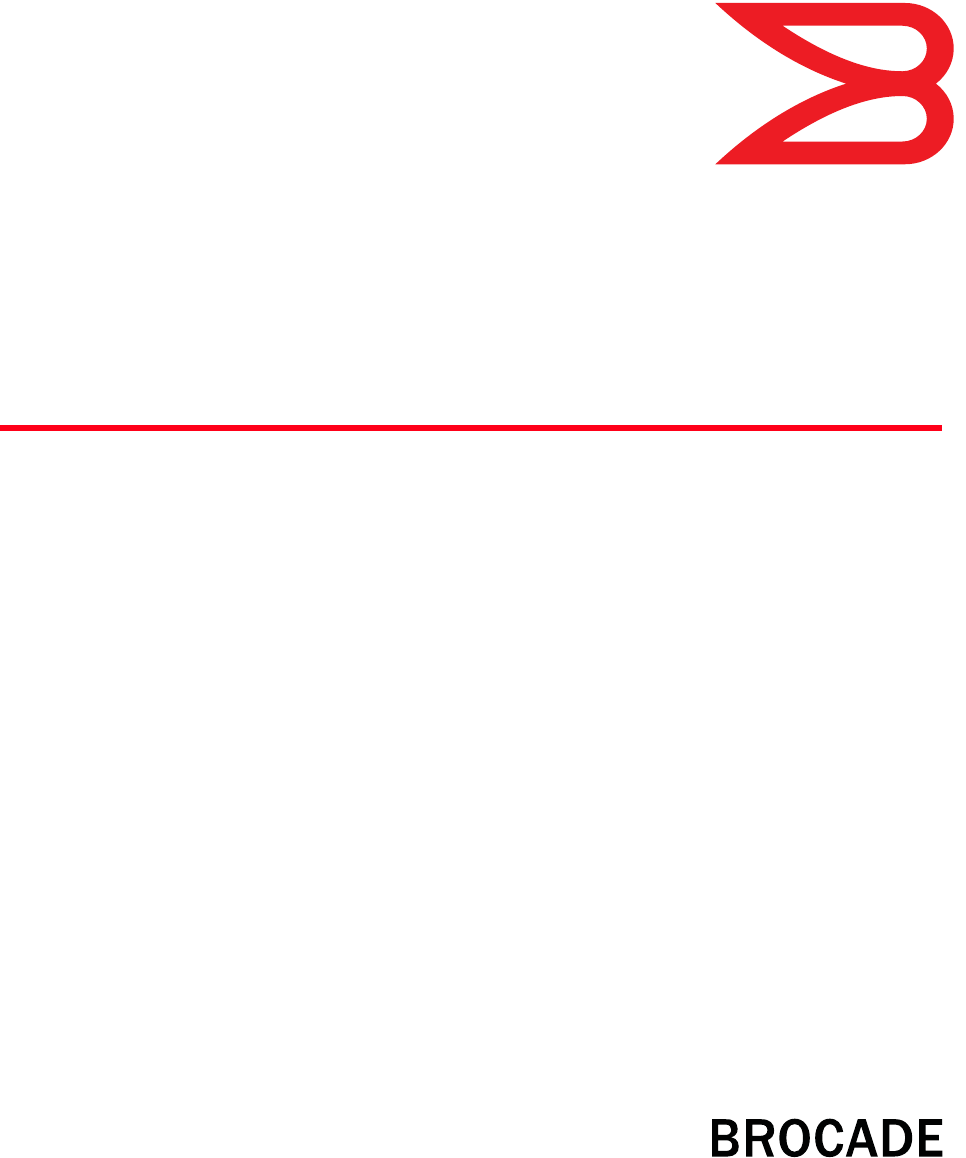
53-1003108-01
12 December 2013
®
Fabric OS
Command Reference
Supporting Fabric OS v7.2.1
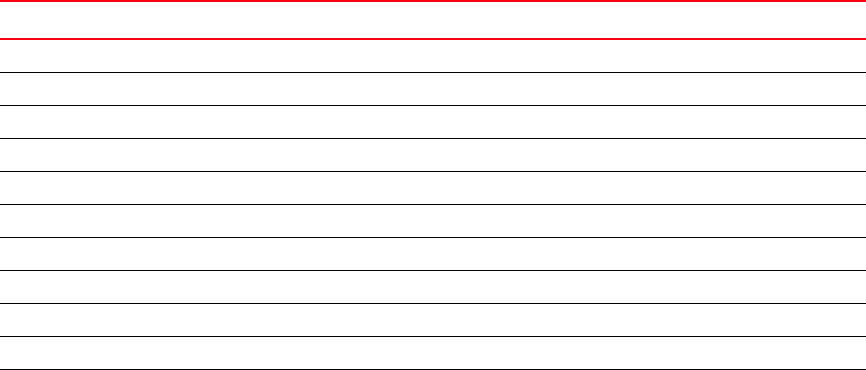
Copyright © 2013 Brocade Communications Systems, Inc. All Rights Reserved.
ADX, AnyIO, Brocade, Brocade Assurance, the B-wing symbol, DCX, Fabric OS, ICX, MLX, MyBrocade, OpenScript, VCS, VDX, and
Vyatta are registered trademarks, and HyperEdge, The Effortless Network, and The On-Demand Data Center are trademarks of
Brocade Communications Systems, Inc., in the United States and/or in other countries. Other brands, products, or service names
mentioned may be trademarks of their respective owners.
Notice: This document is for informational purposes only and does not set forth any warranty, expressed or implied, concerning
any equipment, equipment feature, or service offered or to be offered by Brocade. Brocade reserves the right to make changes to
this document at any time, without notice, and assumes no responsibility for its use. This informational document describes
features that may not be currently available. Contact a Brocade sales office for information on feature and product availability.
Export of technical data contained in this document may require an export license from the United States government.
The authors and Brocade Communications Systems, Inc. shall have no liability or responsibility to any person or entity with
respect to any loss, cost, liability, or damages arising from the information contained in this book or the computer programs that
accompany it.
The product described by this document may contain “open source” software covered by the GNU General Public License or other
open source license agreements. To find out which open source software is included in Brocade products, view the licensing
terms applicable to the open source software, and obtain a copy of the programming source code, please visit
http://www.brocade.com/support/oscd.
Brocade Communications Systems, Incorporated
Document History
Corporate and Latin American Headquarters
Brocade Communications Systems, Inc.
130 Holger Way
San Jose, CA 95134
Tel: 1-408-333-8000
Fax: 1-408-333-8101
E-mail: info@brocade.com
Asia-Pacific Headquarters
Brocade Communications Systems China HK, Ltd.
No. 1 Guanghua Road
Chao Yang District
Units 2718 and 2818
Beijing 100020, China
Tel: +8610 6588 8888
Fax: +8610 6588 9999
E-mail: china-info@brocade.com
European Headquarters
Brocade Communications Switzerland Sàrl
Centre Swissair
Tour B - 4ème étage
29, Route de l'Aéroport
Case Postale 105
CH-1215 Genève 15
Switzerland
Tel: +41 22 799 5640
Fax: +41 22 799 5641
E-mail: emea-info@brocade.com
Asia-Pacific Headquarters
Brocade Communications Systems Co., Ltd. (Shenzhen WFOE)
Citic Plaza
No. 233 Tian He Road North
Unit 1308 – 13th Floor
Guangzhou, China
Tel: +8620 3891 2000
Fax: +8620 3891 2111
E-mail: china-info@brocade.com
Document title Publication number Summary of changes Publication date
Fabric OS Reference v2.0 53-0001487-03 September 1999
Fabric OS Reference v2.2 53-0001558-02 May 2000
Fabric OS Reference v2.3 53-0000067-02 December 2000
Fabric OS Reference v3.0 53-0000127-03 July 2001
Fabric OS Reference v2.6 53-0000194-02 December 2001
Fabric OS Reference v3.0 / v4.0 53-0000182-02 March 2002
Fabric OS Reference v4.0.2 53-0000182-03 September 2002
Fabric OS Reference v3.1.0 53-0000500-02 April 2003
Fabric OS Reference v4.1.0 53-0000519-02 April 2003
Fabric OS Reference v4.1.2 53-0000519-03 May 2003
Fabric OS Reference v4.1.2 53-0000519-04 July 2003
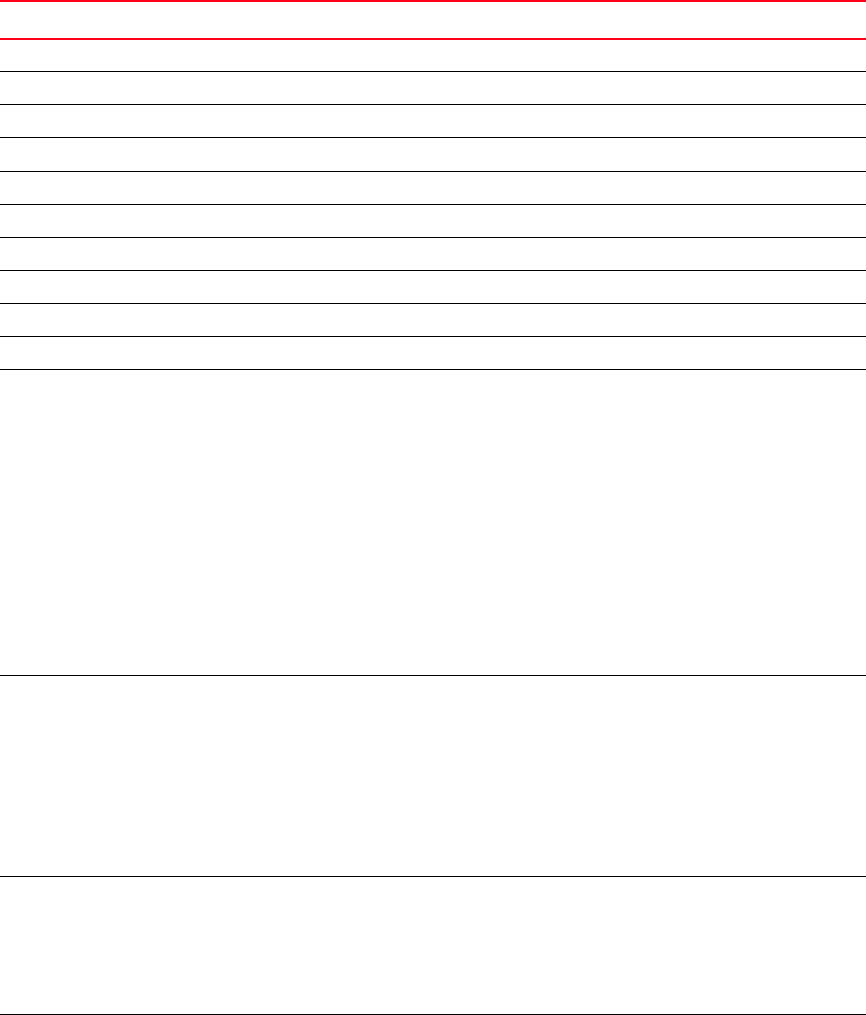
Fabric OS Reference v4.1.2 53-0000519-05 August 2003
Fabric OS Reference v4.1.2 53-0000519-06 October 2003
Fabric OS Reference v4.2.0 53-0000519-07 December 2003
Fabric OS Command Reference 53-0000519-08 March 2004
Fabric OS Command Reference 53-0000519-08 Rev. A April 2004
Fabric OS Command Reference 53-0000519-09 September 2004
Fabric OS Command Reference 53-0000519-10 April 2005
Fabric OS Command Reference 53-0000519-12 July 2005
Fabric OS Command Reference 53-1000240-01 September 2006
Fabric OS Command Reference 53-1000436-01 June 2007
Fabric OS Command Reference 53-1000599-01 Added 13 new commands.
Updated 23 commands with
new options in support of v6.0.
Removed 46 obsolete
commands. Edited and revised
~ 150 commands. Added
command syntax conventions
to Preface. Updated FCS,
standby CP, and RBAC tables.
Added AD Type to RBAC table
(Appendix A). Removed
licensed command tables and
SupportShow reference.
Cosmetic edits throughout.
October 2007
Fabric OS Command Reference 53-1000599-02 Added 9 new commands.
Updated 28 commands to
support new v6.1 functionality.
Removed 6 operands from 6
commands. Corrected errors in
~150 commands. Updated
Preface and RBAC/AD table
(Appendix A). Cosmetic edits
throughout.
March 2008
Fabric OS Command Reference 53-1000599-03 Corrections and updates to 31
commands. Removed
“Brocade Optional Features”
from Preface. Added
trademark note to Preface.
Cosmetic edits throughout.
July 2008
Fabric OS Command Reference 53-1001115-01 Added 3 new commands to
support Encryption. Modified 1
command. Updated Preface
and RBAC/AD table.
August 2008
Document title Publication number Summary of changes Publication date

Fabric OS Command Reference 53-1001186-01 Added 14 new commands to
support Logical Fabrics.
Modified 63 commands with
new command operands to
support new Fabric OS v6.2.0
features. Removed 8
deprecated commands.
Miscellaneous edits to ~40
commands to correct edits,
update examples. Removed
standby CP command table.
Updated Preface, surrounding
chapters, and command
availability tables.
November 2008
Fabric OS Command Reference 53-1001337-01 Added 18 new commands.
Modified 27 commands with
new command operands to
support new Fabric OS v6.3.0
features. Removed 6
deprecated command options.
Removed 6 diagnostic
commands that now require
root access. Miscellaneous
edits to ~100 commands to
correct edits, update
examples. Updated Preface,
surrounding chapters, and
permission tables.
July 2009
Fabric OS Command Reference 53-1001754-01 Updated 4 help pages with
new command options.
Modified 16 help pages for
minor updates and
corrections.
January 2010
Fabric OS Command Reference 53-1001764-01 Added 8 new commands.
Modified 41 commands with
new operands to support
Fabric OS v6.4.0 features.
Removed 5 commands and 3
deprecated command options.
Miscellaneous edits to ~100
commands to correct edits,
update examples, etc. Updated
Preface, surrounding chapters,
and permission tables.
March 2010
Fabric OS Command Reference 53-1002147-01 Added 20 new commands.
Modified 102 commands to
support Fabric OS v7.0.0
features. Removed 40
commands. 16 commands
have deprecated command
options. Miscellaneous edits to
~250 additional commands.
Updated Preface, surrounding
chapters, and permission
tables.
April 2011
Document title Publication number Summary of changes Publication date
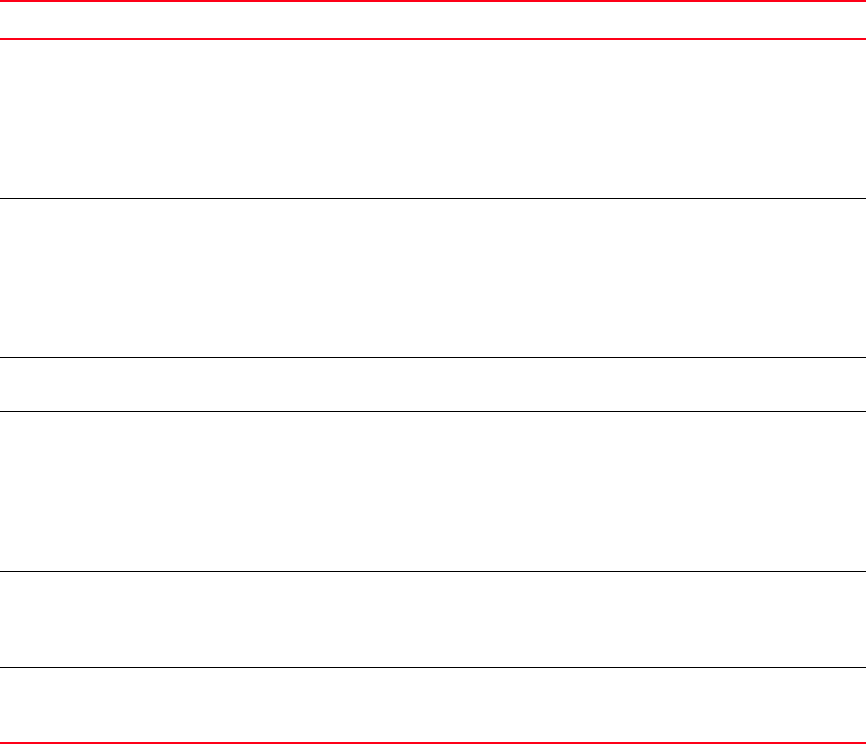
Fabric OS Command Reference 53-1002447-01 Added 2 new commands.
Modified 19 commands to
support Fabric OS v7.0.1
features. Removed 1
command. Updated Preface,
surrounding chapters, and
permission tables.
December 2011
Fabric OS Command Reference 53-1002746-01 Added 7 new commands.
Modified 100 commands to
support Fabric OS v7.1.0
features. Removed 6
commands. Updated Preface,
surrounding chapters, and
permission tables.
December 2012
Fabric OS Command Reference 53-1002746-02 Corrections and updates to 25
commands.
March 2013
Fabric OS Command Reference 53-1002921-01 Added 13 new commands.
Modified 75 commands to
support Fabric OS v7.2.0
features. Removed 3
commands. Updated Preface,
surrounding chapters, and
permission tables.
July 2013
Fabric OS Command Reference 53-1002921-02 Updated 13 commands and
changed the name of one
command. Updated Preface
and permission tables.
September 2013
Fabric OS Command Reference 53-1003108-01 Updated 18 commands.
Updated Preface and
permission tables.
December 2013
Document title Publication number Summary of changes Publication date

Fabric OS Command Reference vii
53-1003108-01
Contents
About This Document
How this document is organized . . . . . . . . . . . . . . . . . . . . . . . . . . . . . . . . . . . . . xxi
Supported hardware and software . . . . . . . . . . . . . . . . . . . . . . . . . . . . . . . . . . . xxi
What is new in this document . . . . . . . . . . . . . . . . . . . . . . . . . . . . . . . . . . . . . . .xxii
New commands . . . . . . . . . . . . . . . . . . . . . . . . . . . . . . . . . . . . . . . . . . . . . . xxii
Modified commands . . . . . . . . . . . . . . . . . . . . . . . . . . . . . . . . . . . . . . . . . . xxiii
Deprecated commands . . . . . . . . . . . . . . . . . . . . . . . . . . . . . . . . . . . . . . . . xxiii
CLI usage conventions . . . . . . . . . . . . . . . . . . . . . . . . . . . . . . . . . . . . . . . . . . . . xxiii
Document conventions . . . . . . . . . . . . . . . . . . . . . . . . . . . . . . . . . . . . . . . . . . . . xxiv
Text formatting . . . . . . . . . . . . . . . . . . . . . . . . . . . . . . . . . . . . . . . . . . . . . . . xxiv
Command syntax conventions . . . . . . . . . . . . . . . . . . . . . . . . . . . . . . . . . . xxiv
Notes, cautions, and warnings . . . . . . . . . . . . . . . . . . . . . . . . . . . . . . . . . . xxiv
Key terms . . . . . . . . . . . . . . . . . . . . . . . . . . . . . . . . . . . . . . . . . . . . . . . . . . . xxv
Notice to the reader . . . . . . . . . . . . . . . . . . . . . . . . . . . . . . . . . . . . . . . . . . . . . . .xxv
Additional information. . . . . . . . . . . . . . . . . . . . . . . . . . . . . . . . . . . . . . . . . . . . . xxvi
Brocade resources. . . . . . . . . . . . . . . . . . . . . . . . . . . . . . . . . . . . . . . . . . . . xxvi
Other industry resources . . . . . . . . . . . . . . . . . . . . . . . . . . . . . . . . . . . . . . . xxvi
Getting technical help . . . . . . . . . . . . . . . . . . . . . . . . . . . . . . . . . . . . . . . . . . . . . xxvi
Document feedback . . . . . . . . . . . . . . . . . . . . . . . . . . . . . . . . . . . . . . . . . . . . . .xxvii
Chapter 1 Using Fabric OS Commands
Using the command line interface . . . . . . . . . . . . . . . . . . . . . . . . . . . . . . . . . 1
Understanding Role-Based Access Control. . . . . . . . . . . . . . . . . . . . . . . . . . . 1
Encryption commands and permissions . . . . . . . . . . . . . . . . . . . . . . . . . 2
Understanding Virtual Fabric restrictions . . . . . . . . . . . . . . . . . . . . . . . . . . . . 3
Understanding Admin Domain restrictions. . . . . . . . . . . . . . . . . . . . . . . . . . . 4
Determining RBAC permissions for a specific command. . . . . . . . . . . . . . . . . 4
Chapter 2 Fabric OS Commands
aaaConfig. . . . . . . . . . . . . . . . . . . . . . . . . . . . . . . . . . . . . . . . . . . . . . . . . . . 7
ad . . . . . . . . . . . . . . . . . . . . . . . . . . . . . . . . . . . . . . . . . . . . . . . . . . . . . . . 13
ag . . . . . . . . . . . . . . . . . . . . . . . . . . . . . . . . . . . . . . . . . . . . . . . . . . . . . . . 23
agAutoMapBalance. . . . . . . . . . . . . . . . . . . . . . . . . . . . . . . . . . . . . . . . . . . 44
viii Fabric OS Command Reference
53-1003108-01
agShow . . . . . . . . . . . . . . . . . . . . . . . . . . . . . . . . . . . . . . . . . . . . . . . . . . . 47
aliAdd. . . . . . . . . . . . . . . . . . . . . . . . . . . . . . . . . . . . . . . . . . . . . . . . . . . . . 49
aliCreate . . . . . . . . . . . . . . . . . . . . . . . . . . . . . . . . . . . . . . . . . . . . . . . . . . 50
aliDelete. . . . . . . . . . . . . . . . . . . . . . . . . . . . . . . . . . . . . . . . . . . . . . . . . . . 51
aliRemove . . . . . . . . . . . . . . . . . . . . . . . . . . . . . . . . . . . . . . . . . . . . . . . . . 52
aliShow . . . . . . . . . . . . . . . . . . . . . . . . . . . . . . . . . . . . . . . . . . . . . . . . . . . 53
appLoginHistory . . . . . . . . . . . . . . . . . . . . . . . . . . . . . . . . . . . . . . . . . . . . . 54
aptPolicy . . . . . . . . . . . . . . . . . . . . . . . . . . . . . . . . . . . . . . . . . . . . . . . . . . 56
auditCfg . . . . . . . . . . . . . . . . . . . . . . . . . . . . . . . . . . . . . . . . . . . . . . . . . . . 59
auditDump . . . . . . . . . . . . . . . . . . . . . . . . . . . . . . . . . . . . . . . . . . . . . . . . . 61
authUtil . . . . . . . . . . . . . . . . . . . . . . . . . . . . . . . . . . . . . . . . . . . . . . . . . . . 62
bannerSet . . . . . . . . . . . . . . . . . . . . . . . . . . . . . . . . . . . . . . . . . . . . . . . . . 67
bannerShow . . . . . . . . . . . . . . . . . . . . . . . . . . . . . . . . . . . . . . . . . . . . . . . . 68
bcastShow . . . . . . . . . . . . . . . . . . . . . . . . . . . . . . . . . . . . . . . . . . . . . . . . . 69
bladeCfgGeMode . . . . . . . . . . . . . . . . . . . . . . . . . . . . . . . . . . . . . . . . . . . . 70
bladeDisable . . . . . . . . . . . . . . . . . . . . . . . . . . . . . . . . . . . . . . . . . . . . . . . 72
bladeEnable . . . . . . . . . . . . . . . . . . . . . . . . . . . . . . . . . . . . . . . . . . . . . . . . 74
bladeSwap . . . . . . . . . . . . . . . . . . . . . . . . . . . . . . . . . . . . . . . . . . . . . . . . . 76
bootLunCfg. . . . . . . . . . . . . . . . . . . . . . . . . . . . . . . . . . . . . . . . . . . . . . . . . 77
bottleneckMon . . . . . . . . . . . . . . . . . . . . . . . . . . . . . . . . . . . . . . . . . . . . . . 79
bpPortLoopbackTest . . . . . . . . . . . . . . . . . . . . . . . . . . . . . . . . . . . . . . . . . . 92
bpTurboRamTest. . . . . . . . . . . . . . . . . . . . . . . . . . . . . . . . . . . . . . . . . . . . . 95
bufOpMode . . . . . . . . . . . . . . . . . . . . . . . . . . . . . . . . . . . . . . . . . . . . . . . . 97
ceePortLedTest. . . . . . . . . . . . . . . . . . . . . . . . . . . . . . . . . . . . . . . . . . . . . 100
ceePortLoopbackTest . . . . . . . . . . . . . . . . . . . . . . . . . . . . . . . . . . . . . . . . 101
ceeTurboRamTest . . . . . . . . . . . . . . . . . . . . . . . . . . . . . . . . . . . . . . . . . . . 102
cfgActvShow . . . . . . . . . . . . . . . . . . . . . . . . . . . . . . . . . . . . . . . . . . . . . . . 103
cfgAdd . . . . . . . . . . . . . . . . . . . . . . . . . . . . . . . . . . . . . . . . . . . . . . . . . . . 104
cfgClear . . . . . . . . . . . . . . . . . . . . . . . . . . . . . . . . . . . . . . . . . . . . . . . . . . 105
cfgCreate . . . . . . . . . . . . . . . . . . . . . . . . . . . . . . . . . . . . . . . . . . . . . . . . . 106
cfgDelete . . . . . . . . . . . . . . . . . . . . . . . . . . . . . . . . . . . . . . . . . . . . . . . . . 107
cfgDisable . . . . . . . . . . . . . . . . . . . . . . . . . . . . . . . . . . . . . . . . . . . . . . . . 108
cfgEnable . . . . . . . . . . . . . . . . . . . . . . . . . . . . . . . . . . . . . . . . . . . . . . . . . 109
cfgRemove . . . . . . . . . . . . . . . . . . . . . . . . . . . . . . . . . . . . . . . . . . . . . . . . 111
cfgSave . . . . . . . . . . . . . . . . . . . . . . . . . . . . . . . . . . . . . . . . . . . . . . . . . . 112
cfgShow . . . . . . . . . . . . . . . . . . . . . . . . . . . . . . . . . . . . . . . . . . . . . . . . . . 114
cfgSize . . . . . . . . . . . . . . . . . . . . . . . . . . . . . . . . . . . . . . . . . . . . . . . . . . . 117
Fabric OS Command Reference ix
53-1003108-01
cfgTransAbort . . . . . . . . . . . . . . . . . . . . . . . . . . . . . . . . . . . . . . . . . . . . . . 119
cfgTransShow . . . . . . . . . . . . . . . . . . . . . . . . . . . . . . . . . . . . . . . . . . . . . . 120
chassisBeacon . . . . . . . . . . . . . . . . . . . . . . . . . . . . . . . . . . . . . . . . . . . . . 122
chassisCfgPerrThreshold. . . . . . . . . . . . . . . . . . . . . . . . . . . . . . . . . . . . . . 124
chassisDisable . . . . . . . . . . . . . . . . . . . . . . . . . . . . . . . . . . . . . . . . . . . . . 126
chassisDistribute . . . . . . . . . . . . . . . . . . . . . . . . . . . . . . . . . . . . . . . . . . . 127
chassisEnable . . . . . . . . . . . . . . . . . . . . . . . . . . . . . . . . . . . . . . . . . . . . . 129
chassisName . . . . . . . . . . . . . . . . . . . . . . . . . . . . . . . . . . . . . . . . . . . . . . 130
chassisShow . . . . . . . . . . . . . . . . . . . . . . . . . . . . . . . . . . . . . . . . . . . . . . 131
classConfig. . . . . . . . . . . . . . . . . . . . . . . . . . . . . . . . . . . . . . . . . . . . . . . . 133
cliHistory . . . . . . . . . . . . . . . . . . . . . . . . . . . . . . . . . . . . . . . . . . . . . . . . . 137
cmsh . . . . . . . . . . . . . . . . . . . . . . . . . . . . . . . . . . . . . . . . . . . . . . . . . . . . 139
configDefault . . . . . . . . . . . . . . . . . . . . . . . . . . . . . . . . . . . . . . . . . . . . . . 141
configDownload . . . . . . . . . . . . . . . . . . . . . . . . . . . . . . . . . . . . . . . . . . . . 143
configList . . . . . . . . . . . . . . . . . . . . . . . . . . . . . . . . . . . . . . . . . . . . . . . . . 149
configRemove. . . . . . . . . . . . . . . . . . . . . . . . . . . . . . . . . . . . . . . . . . . . . . 150
configShow. . . . . . . . . . . . . . . . . . . . . . . . . . . . . . . . . . . . . . . . . . . . . . . . 151
configUpload . . . . . . . . . . . . . . . . . . . . . . . . . . . . . . . . . . . . . . . . . . . . . . 155
configure . . . . . . . . . . . . . . . . . . . . . . . . . . . . . . . . . . . . . . . . . . . . . . . . . 159
configureChassis . . . . . . . . . . . . . . . . . . . . . . . . . . . . . . . . . . . . . . . . . . . 169
creditRecovMode . . . . . . . . . . . . . . . . . . . . . . . . . . . . . . . . . . . . . . . . . . . 172
cryptoCfg . . . . . . . . . . . . . . . . . . . . . . . . . . . . . . . . . . . . . . . . . . . . . . . . . 175
dataTypeShow . . . . . . . . . . . . . . . . . . . . . . . . . . . . . . . . . . . . . . . . . . . . . 234
date . . . . . . . . . . . . . . . . . . . . . . . . . . . . . . . . . . . . . . . . . . . . . . . . . . . . . 235
dbgShow . . . . . . . . . . . . . . . . . . . . . . . . . . . . . . . . . . . . . . . . . . . . . . . . . 237
defZone . . . . . . . . . . . . . . . . . . . . . . . . . . . . . . . . . . . . . . . . . . . . . . . . . . 238
diagClearError . . . . . . . . . . . . . . . . . . . . . . . . . . . . . . . . . . . . . . . . . . . . . 240
diagDisablePost . . . . . . . . . . . . . . . . . . . . . . . . . . . . . . . . . . . . . . . . . . . . 241
diagEnablePost. . . . . . . . . . . . . . . . . . . . . . . . . . . . . . . . . . . . . . . . . . . . . 242
diagHelp. . . . . . . . . . . . . . . . . . . . . . . . . . . . . . . . . . . . . . . . . . . . . . . . . . 243
diagPost . . . . . . . . . . . . . . . . . . . . . . . . . . . . . . . . . . . . . . . . . . . . . . . . . . 244
diagRetry . . . . . . . . . . . . . . . . . . . . . . . . . . . . . . . . . . . . . . . . . . . . . . . . . 245
diagShow . . . . . . . . . . . . . . . . . . . . . . . . . . . . . . . . . . . . . . . . . . . . . . . . . 246
distribute . . . . . . . . . . . . . . . . . . . . . . . . . . . . . . . . . . . . . . . . . . . . . . . . . 247
dlsReset . . . . . . . . . . . . . . . . . . . . . . . . . . . . . . . . . . . . . . . . . . . . . . . . . . 249
dlsSet. . . . . . . . . . . . . . . . . . . . . . . . . . . . . . . . . . . . . . . . . . . . . . . . . . . . 250
dlsShow . . . . . . . . . . . . . . . . . . . . . . . . . . . . . . . . . . . . . . . . . . . . . . . . . . 254
xFabric OS Command Reference
53-1003108-01
dnsConfig . . . . . . . . . . . . . . . . . . . . . . . . . . . . . . . . . . . . . . . . . . . . . . . . . 255
enclosureShow. . . . . . . . . . . . . . . . . . . . . . . . . . . . . . . . . . . . . . . . . . . . . 257
errClear . . . . . . . . . . . . . . . . . . . . . . . . . . . . . . . . . . . . . . . . . . . . . . . . . . 259
errDelimiterSet . . . . . . . . . . . . . . . . . . . . . . . . . . . . . . . . . . . . . . . . . . . . . 260
errDump. . . . . . . . . . . . . . . . . . . . . . . . . . . . . . . . . . . . . . . . . . . . . . . . . . 261
errFilterSet . . . . . . . . . . . . . . . . . . . . . . . . . . . . . . . . . . . . . . . . . . . . . . . . 265
errModuleShow . . . . . . . . . . . . . . . . . . . . . . . . . . . . . . . . . . . . . . . . . . . . 266
errShow . . . . . . . . . . . . . . . . . . . . . . . . . . . . . . . . . . . . . . . . . . . . . . . . . . 267
exit. . . . . . . . . . . . . . . . . . . . . . . . . . . . . . . . . . . . . . . . . . . . . . . . . . . . . . 269
fabRetryShow . . . . . . . . . . . . . . . . . . . . . . . . . . . . . . . . . . . . . . . . . . . . . . 270
fabRetryStats . . . . . . . . . . . . . . . . . . . . . . . . . . . . . . . . . . . . . . . . . . . . . . 272
fabricLog . . . . . . . . . . . . . . . . . . . . . . . . . . . . . . . . . . . . . . . . . . . . . . . . . 274
fabricName . . . . . . . . . . . . . . . . . . . . . . . . . . . . . . . . . . . . . . . . . . . . . . . 278
fabricPrincipal . . . . . . . . . . . . . . . . . . . . . . . . . . . . . . . . . . . . . . . . . . . . . 280
fabricShow . . . . . . . . . . . . . . . . . . . . . . . . . . . . . . . . . . . . . . . . . . . . . . . . 283
fabStatsShow . . . . . . . . . . . . . . . . . . . . . . . . . . . . . . . . . . . . . . . . . . . . . . 286
fanDisable . . . . . . . . . . . . . . . . . . . . . . . . . . . . . . . . . . . . . . . . . . . . . . . . 288
fanEnable. . . . . . . . . . . . . . . . . . . . . . . . . . . . . . . . . . . . . . . . . . . . . . . . . 289
fanShow . . . . . . . . . . . . . . . . . . . . . . . . . . . . . . . . . . . . . . . . . . . . . . . . . . 290
faPwwn . . . . . . . . . . . . . . . . . . . . . . . . . . . . . . . . . . . . . . . . . . . . . . . . . . 291
fastBoot . . . . . . . . . . . . . . . . . . . . . . . . . . . . . . . . . . . . . . . . . . . . . . . . . . 297
fcipHelp . . . . . . . . . . . . . . . . . . . . . . . . . . . . . . . . . . . . . . . . . . . . . . . . . . 299
fcipLedTest. . . . . . . . . . . . . . . . . . . . . . . . . . . . . . . . . . . . . . . . . . . . . . . . 300
fcipPathTest . . . . . . . . . . . . . . . . . . . . . . . . . . . . . . . . . . . . . . . . . . . . . . . 301
fcoe . . . . . . . . . . . . . . . . . . . . . . . . . . . . . . . . . . . . . . . . . . . . . . . . . . . . . 303
fcoeLoginCfg . . . . . . . . . . . . . . . . . . . . . . . . . . . . . . . . . . . . . . . . . . . . . . 307
fcoeLoginGroup . . . . . . . . . . . . . . . . . . . . . . . . . . . . . . . . . . . . . . . . . . . . 310
fcPing. . . . . . . . . . . . . . . . . . . . . . . . . . . . . . . . . . . . . . . . . . . . . . . . . . . . 312
fcpLogClear . . . . . . . . . . . . . . . . . . . . . . . . . . . . . . . . . . . . . . . . . . . . . . . 320
fcpLogDisable. . . . . . . . . . . . . . . . . . . . . . . . . . . . . . . . . . . . . . . . . . . . . . 321
fcpLogEnable . . . . . . . . . . . . . . . . . . . . . . . . . . . . . . . . . . . . . . . . . . . . . . 322
fcpLogShow . . . . . . . . . . . . . . . . . . . . . . . . . . . . . . . . . . . . . . . . . . . . . . . 323
fcpProbeShow . . . . . . . . . . . . . . . . . . . . . . . . . . . . . . . . . . . . . . . . . . . . . 324
fcpRlsProbe . . . . . . . . . . . . . . . . . . . . . . . . . . . . . . . . . . . . . . . . . . . . . . . 325
fcpRlsShow . . . . . . . . . . . . . . . . . . . . . . . . . . . . . . . . . . . . . . . . . . . . . . . 327
fcrBcastConfig . . . . . . . . . . . . . . . . . . . . . . . . . . . . . . . . . . . . . . . . . . . . . 329
fcrConfigure . . . . . . . . . . . . . . . . . . . . . . . . . . . . . . . . . . . . . . . . . . . . . . . 331
Fabric OS Command Reference xi
53-1003108-01
fcrEdgeShow . . . . . . . . . . . . . . . . . . . . . . . . . . . . . . . . . . . . . . . . . . . . . . 333
fcrFabricShow. . . . . . . . . . . . . . . . . . . . . . . . . . . . . . . . . . . . . . . . . . . . . . 335
fcrIclPathBWMonitor . . . . . . . . . . . . . . . . . . . . . . . . . . . . . . . . . . . . . . . . . 337
fcrLsan. . . . . . . . . . . . . . . . . . . . . . . . . . . . . . . . . . . . . . . . . . . . . . . . . . . 339
fcrLsanCount . . . . . . . . . . . . . . . . . . . . . . . . . . . . . . . . . . . . . . . . . . . . . . 341
fcrLsanMatrix . . . . . . . . . . . . . . . . . . . . . . . . . . . . . . . . . . . . . . . . . . . . . . 342
fcrPhyDevShow. . . . . . . . . . . . . . . . . . . . . . . . . . . . . . . . . . . . . . . . . . . . . 347
fcrProxyConfig . . . . . . . . . . . . . . . . . . . . . . . . . . . . . . . . . . . . . . . . . . . . . 349
fcrProxyDevShow . . . . . . . . . . . . . . . . . . . . . . . . . . . . . . . . . . . . . . . . . . . 351
fcrResourceShow . . . . . . . . . . . . . . . . . . . . . . . . . . . . . . . . . . . . . . . . . . . 353
fcrRouterPortCost . . . . . . . . . . . . . . . . . . . . . . . . . . . . . . . . . . . . . . . . . . . 355
fcrRouteShow . . . . . . . . . . . . . . . . . . . . . . . . . . . . . . . . . . . . . . . . . . . . . . 357
fcrXlateConfig . . . . . . . . . . . . . . . . . . . . . . . . . . . . . . . . . . . . . . . . . . . . . . 358
fddCfg . . . . . . . . . . . . . . . . . . . . . . . . . . . . . . . . . . . . . . . . . . . . . . . . . . . 361
fdmiCacheShow . . . . . . . . . . . . . . . . . . . . . . . . . . . . . . . . . . . . . . . . . . . . 363
fdmiShow . . . . . . . . . . . . . . . . . . . . . . . . . . . . . . . . . . . . . . . . . . . . . . . . . 364
ficonCfg . . . . . . . . . . . . . . . . . . . . . . . . . . . . . . . . . . . . . . . . . . . . . . . . . . 366
ficonClear. . . . . . . . . . . . . . . . . . . . . . . . . . . . . . . . . . . . . . . . . . . . . . . . . 367
ficonCupSet . . . . . . . . . . . . . . . . . . . . . . . . . . . . . . . . . . . . . . . . . . . . . . . 368
ficonCupShow . . . . . . . . . . . . . . . . . . . . . . . . . . . . . . . . . . . . . . . . . . . . . 371
ficonHelp . . . . . . . . . . . . . . . . . . . . . . . . . . . . . . . . . . . . . . . . . . . . . . . . . 374
ficonShow . . . . . . . . . . . . . . . . . . . . . . . . . . . . . . . . . . . . . . . . . . . . . . . . 375
fipsCfg . . . . . . . . . . . . . . . . . . . . . . . . . . . . . . . . . . . . . . . . . . . . . . . . . . . 383
firmwareCommit . . . . . . . . . . . . . . . . . . . . . . . . . . . . . . . . . . . . . . . . . . . . 388
firmwareDownload . . . . . . . . . . . . . . . . . . . . . . . . . . . . . . . . . . . . . . . . . . 389
firmwareDownloadStatus . . . . . . . . . . . . . . . . . . . . . . . . . . . . . . . . . . . . . 394
firmwareKeyShow . . . . . . . . . . . . . . . . . . . . . . . . . . . . . . . . . . . . . . . . . . . 396
firmwareRestore . . . . . . . . . . . . . . . . . . . . . . . . . . . . . . . . . . . . . . . . . . . . 397
firmwareShow. . . . . . . . . . . . . . . . . . . . . . . . . . . . . . . . . . . . . . . . . . . . . . 398
flow . . . . . . . . . . . . . . . . . . . . . . . . . . . . . . . . . . . . . . . . . . . . . . . . . . . . . 400
fmMonitor . . . . . . . . . . . . . . . . . . . . . . . . . . . . . . . . . . . . . . . . . . . . . . . . 416
fosConfig . . . . . . . . . . . . . . . . . . . . . . . . . . . . . . . . . . . . . . . . . . . . . . . . . 423
fosExec . . . . . . . . . . . . . . . . . . . . . . . . . . . . . . . . . . . . . . . . . . . . . . . . . . 426
frameLog . . . . . . . . . . . . . . . . . . . . . . . . . . . . . . . . . . . . . . . . . . . . . . . . . 429
fspfShow . . . . . . . . . . . . . . . . . . . . . . . . . . . . . . . . . . . . . . . . . . . . . . . . . 433
fwAlarmsFilterSet . . . . . . . . . . . . . . . . . . . . . . . . . . . . . . . . . . . . . . . . . . . 436
fwAlarmsFilterShow . . . . . . . . . . . . . . . . . . . . . . . . . . . . . . . . . . . . . . . . . 437
xii Fabric OS Command Reference
53-1003108-01
fwClassInit . . . . . . . . . . . . . . . . . . . . . . . . . . . . . . . . . . . . . . . . . . . . . . . . 438
fwConfigReload . . . . . . . . . . . . . . . . . . . . . . . . . . . . . . . . . . . . . . . . . . . . 439
fwFruCfg. . . . . . . . . . . . . . . . . . . . . . . . . . . . . . . . . . . . . . . . . . . . . . . . . . 440
fwHelp . . . . . . . . . . . . . . . . . . . . . . . . . . . . . . . . . . . . . . . . . . . . . . . . . . . 442
fwMailCfg . . . . . . . . . . . . . . . . . . . . . . . . . . . . . . . . . . . . . . . . . . . . . . . . . 443
fwPortDetailShow . . . . . . . . . . . . . . . . . . . . . . . . . . . . . . . . . . . . . . . . . . . 446
fwSamShow . . . . . . . . . . . . . . . . . . . . . . . . . . . . . . . . . . . . . . . . . . . . . . . 449
fwSet . . . . . . . . . . . . . . . . . . . . . . . . . . . . . . . . . . . . . . . . . . . . . . . . . . . . 450
fwSetToCustom. . . . . . . . . . . . . . . . . . . . . . . . . . . . . . . . . . . . . . . . . . . . . 451
fwSetToDefault . . . . . . . . . . . . . . . . . . . . . . . . . . . . . . . . . . . . . . . . . . . . . 453
gePortErrShow . . . . . . . . . . . . . . . . . . . . . . . . . . . . . . . . . . . . . . . . . . . . . 455
h . . . . . . . . . . . . . . . . . . . . . . . . . . . . . . . . . . . . . . . . . . . . . . . . . . . . . . . 456
haDisable. . . . . . . . . . . . . . . . . . . . . . . . . . . . . . . . . . . . . . . . . . . . . . . . . 457
haDump . . . . . . . . . . . . . . . . . . . . . . . . . . . . . . . . . . . . . . . . . . . . . . . . . . 458
haEnable . . . . . . . . . . . . . . . . . . . . . . . . . . . . . . . . . . . . . . . . . . . . . . . . . 460
haFailover . . . . . . . . . . . . . . . . . . . . . . . . . . . . . . . . . . . . . . . . . . . . . . . . 461
haShow . . . . . . . . . . . . . . . . . . . . . . . . . . . . . . . . . . . . . . . . . . . . . . . . . . 462
haSyncStart . . . . . . . . . . . . . . . . . . . . . . . . . . . . . . . . . . . . . . . . . . . . . . . 464
haSyncStop . . . . . . . . . . . . . . . . . . . . . . . . . . . . . . . . . . . . . . . . . . . . . . . 465
help . . . . . . . . . . . . . . . . . . . . . . . . . . . . . . . . . . . . . . . . . . . . . . . . . . . . . 466
historyLastShow . . . . . . . . . . . . . . . . . . . . . . . . . . . . . . . . . . . . . . . . . . . . 468
historyMode . . . . . . . . . . . . . . . . . . . . . . . . . . . . . . . . . . . . . . . . . . . . . . . 469
historyShow . . . . . . . . . . . . . . . . . . . . . . . . . . . . . . . . . . . . . . . . . . . . . . . 470
i. . . . . . . . . . . . . . . . . . . . . . . . . . . . . . . . . . . . . . . . . . . . . . . . . . . . . . . . 472
iclCfg . . . . . . . . . . . . . . . . . . . . . . . . . . . . . . . . . . . . . . . . . . . . . . . . . . . . 474
ifModeSet . . . . . . . . . . . . . . . . . . . . . . . . . . . . . . . . . . . . . . . . . . . . . . . . 476
ifModeShow . . . . . . . . . . . . . . . . . . . . . . . . . . . . . . . . . . . . . . . . . . . . . . . 478
iflShow . . . . . . . . . . . . . . . . . . . . . . . . . . . . . . . . . . . . . . . . . . . . . . . . . . . 480
interfaceShow . . . . . . . . . . . . . . . . . . . . . . . . . . . . . . . . . . . . . . . . . . . . . 482
iodReset. . . . . . . . . . . . . . . . . . . . . . . . . . . . . . . . . . . . . . . . . . . . . . . . . . 488
iodSet . . . . . . . . . . . . . . . . . . . . . . . . . . . . . . . . . . . . . . . . . . . . . . . . . . . 489
iodShow . . . . . . . . . . . . . . . . . . . . . . . . . . . . . . . . . . . . . . . . . . . . . . . . . . 490
ipAddrSet . . . . . . . . . . . . . . . . . . . . . . . . . . . . . . . . . . . . . . . . . . . . . . . . . 491
ipAddrShow . . . . . . . . . . . . . . . . . . . . . . . . . . . . . . . . . . . . . . . . . . . . . . . 497
ipFilter . . . . . . . . . . . . . . . . . . . . . . . . . . . . . . . . . . . . . . . . . . . . . . . . . . . 500
ipSecConfig . . . . . . . . . . . . . . . . . . . . . . . . . . . . . . . . . . . . . . . . . . . . . . . 506
islShow . . . . . . . . . . . . . . . . . . . . . . . . . . . . . . . . . . . . . . . . . . . . . . . . . . 522
Fabric OS Command Reference xiii
53-1003108-01
itemList . . . . . . . . . . . . . . . . . . . . . . . . . . . . . . . . . . . . . . . . . . . . . . . . . . 525
killTelnet. . . . . . . . . . . . . . . . . . . . . . . . . . . . . . . . . . . . . . . . . . . . . . . . . . 527
ldapCfg . . . . . . . . . . . . . . . . . . . . . . . . . . . . . . . . . . . . . . . . . . . . . . . . . . 528
lfCfg . . . . . . . . . . . . . . . . . . . . . . . . . . . . . . . . . . . . . . . . . . . . . . . . . . . . . 530
licenseAdd . . . . . . . . . . . . . . . . . . . . . . . . . . . . . . . . . . . . . . . . . . . . . . . . 534
licenseIdShow . . . . . . . . . . . . . . . . . . . . . . . . . . . . . . . . . . . . . . . . . . . . . 535
licensePort . . . . . . . . . . . . . . . . . . . . . . . . . . . . . . . . . . . . . . . . . . . . . . . . 536
licenseRemove . . . . . . . . . . . . . . . . . . . . . . . . . . . . . . . . . . . . . . . . . . . . . 539
licenseShow . . . . . . . . . . . . . . . . . . . . . . . . . . . . . . . . . . . . . . . . . . . . . . . 540
licenseSlotCfg. . . . . . . . . . . . . . . . . . . . . . . . . . . . . . . . . . . . . . . . . . . . . . 543
linkCost . . . . . . . . . . . . . . . . . . . . . . . . . . . . . . . . . . . . . . . . . . . . . . . . . . 547
logicalGroup . . . . . . . . . . . . . . . . . . . . . . . . . . . . . . . . . . . . . . . . . . . . . . . 549
login. . . . . . . . . . . . . . . . . . . . . . . . . . . . . . . . . . . . . . . . . . . . . . . . . . . . . 552
logout. . . . . . . . . . . . . . . . . . . . . . . . . . . . . . . . . . . . . . . . . . . . . . . . . . . . 553
lsanZoneShow . . . . . . . . . . . . . . . . . . . . . . . . . . . . . . . . . . . . . . . . . . . . . 554
lsCfg. . . . . . . . . . . . . . . . . . . . . . . . . . . . . . . . . . . . . . . . . . . . . . . . . . . . . 556
lsDbShow . . . . . . . . . . . . . . . . . . . . . . . . . . . . . . . . . . . . . . . . . . . . . . . . . 562
mapsConfig . . . . . . . . . . . . . . . . . . . . . . . . . . . . . . . . . . . . . . . . . . . . . . . 566
mapsDb . . . . . . . . . . . . . . . . . . . . . . . . . . . . . . . . . . . . . . . . . . . . . . . . . . 571
mapsHelp. . . . . . . . . . . . . . . . . . . . . . . . . . . . . . . . . . . . . . . . . . . . . . . . . 575
mapsPolicy . . . . . . . . . . . . . . . . . . . . . . . . . . . . . . . . . . . . . . . . . . . . . . . . 576
mapsRule. . . . . . . . . . . . . . . . . . . . . . . . . . . . . . . . . . . . . . . . . . . . . . . . . 579
mapsSam. . . . . . . . . . . . . . . . . . . . . . . . . . . . . . . . . . . . . . . . . . . . . . . . . 587
memShow . . . . . . . . . . . . . . . . . . . . . . . . . . . . . . . . . . . . . . . . . . . . . . . . 589
motd . . . . . . . . . . . . . . . . . . . . . . . . . . . . . . . . . . . . . . . . . . . . . . . . . . . . 590
msCapabilityShow . . . . . . . . . . . . . . . . . . . . . . . . . . . . . . . . . . . . . . . . . . 591
msConfigure. . . . . . . . . . . . . . . . . . . . . . . . . . . . . . . . . . . . . . . . . . . . . . . 592
msPlatShow . . . . . . . . . . . . . . . . . . . . . . . . . . . . . . . . . . . . . . . . . . . . . . . 594
msPlatShowDBCB. . . . . . . . . . . . . . . . . . . . . . . . . . . . . . . . . . . . . . . . . . . 595
msPlClearDB . . . . . . . . . . . . . . . . . . . . . . . . . . . . . . . . . . . . . . . . . . . . . . 596
msPlMgmtActivate . . . . . . . . . . . . . . . . . . . . . . . . . . . . . . . . . . . . . . . . . . 597
msPlMgmtDeactivate . . . . . . . . . . . . . . . . . . . . . . . . . . . . . . . . . . . . . . . . 598
msTdDisable . . . . . . . . . . . . . . . . . . . . . . . . . . . . . . . . . . . . . . . . . . . . . . 599
msTdEnable . . . . . . . . . . . . . . . . . . . . . . . . . . . . . . . . . . . . . . . . . . . . . . . 600
msTdReadConfig . . . . . . . . . . . . . . . . . . . . . . . . . . . . . . . . . . . . . . . . . . . 601
myId . . . . . . . . . . . . . . . . . . . . . . . . . . . . . . . . . . . . . . . . . . . . . . . . . . . . . 602
nbrStateShow. . . . . . . . . . . . . . . . . . . . . . . . . . . . . . . . . . . . . . . . . . . . . . 603
xiv Fabric OS Command Reference
53-1003108-01
nbrStatsClear . . . . . . . . . . . . . . . . . . . . . . . . . . . . . . . . . . . . . . . . . . . . . . 605
nodeFind . . . . . . . . . . . . . . . . . . . . . . . . . . . . . . . . . . . . . . . . . . . . . . . . . 607
nsAliasShow . . . . . . . . . . . . . . . . . . . . . . . . . . . . . . . . . . . . . . . . . . . . . . . 609
nsAllShow. . . . . . . . . . . . . . . . . . . . . . . . . . . . . . . . . . . . . . . . . . . . . . . . . 613
nsCamShow . . . . . . . . . . . . . . . . . . . . . . . . . . . . . . . . . . . . . . . . . . . . . . . 614
nsDevLog . . . . . . . . . . . . . . . . . . . . . . . . . . . . . . . . . . . . . . . . . . . . . . . . . 617
nsShow . . . . . . . . . . . . . . . . . . . . . . . . . . . . . . . . . . . . . . . . . . . . . . . . . . 619
nsZoneMember . . . . . . . . . . . . . . . . . . . . . . . . . . . . . . . . . . . . . . . . . . . . 623
nsZoneShow. . . . . . . . . . . . . . . . . . . . . . . . . . . . . . . . . . . . . . . . . . . . . . . 627
passwd. . . . . . . . . . . . . . . . . . . . . . . . . . . . . . . . . . . . . . . . . . . . . . . . . . . 629
passwdCfg . . . . . . . . . . . . . . . . . . . . . . . . . . . . . . . . . . . . . . . . . . . . . . . . 632
pathInfo . . . . . . . . . . . . . . . . . . . . . . . . . . . . . . . . . . . . . . . . . . . . . . . . . . 638
pdShow . . . . . . . . . . . . . . . . . . . . . . . . . . . . . . . . . . . . . . . . . . . . . . . . . . 645
perfAddEEMonitor . . . . . . . . . . . . . . . . . . . . . . . . . . . . . . . . . . . . . . . . . . 646
perfCfgClear . . . . . . . . . . . . . . . . . . . . . . . . . . . . . . . . . . . . . . . . . . . . . . . 650
perfCfgRestore . . . . . . . . . . . . . . . . . . . . . . . . . . . . . . . . . . . . . . . . . . . . . 651
perfCfgSave . . . . . . . . . . . . . . . . . . . . . . . . . . . . . . . . . . . . . . . . . . . . . . . 652
perfClearAlpaCrc . . . . . . . . . . . . . . . . . . . . . . . . . . . . . . . . . . . . . . . . . . . 653
perfDelEEMonitor . . . . . . . . . . . . . . . . . . . . . . . . . . . . . . . . . . . . . . . . . . . 654
perfHelp. . . . . . . . . . . . . . . . . . . . . . . . . . . . . . . . . . . . . . . . . . . . . . . . . . 655
perfMonitorClear . . . . . . . . . . . . . . . . . . . . . . . . . . . . . . . . . . . . . . . . . . . 656
perfMonitorShow . . . . . . . . . . . . . . . . . . . . . . . . . . . . . . . . . . . . . . . . . . . 658
perfResourceShow . . . . . . . . . . . . . . . . . . . . . . . . . . . . . . . . . . . . . . . . . . 660
perfSetPortEEMask . . . . . . . . . . . . . . . . . . . . . . . . . . . . . . . . . . . . . . . . . 663
perfShowAlpaCrc . . . . . . . . . . . . . . . . . . . . . . . . . . . . . . . . . . . . . . . . . . . 665
perfShowPortEEMask . . . . . . . . . . . . . . . . . . . . . . . . . . . . . . . . . . . . . . . . 666
perfTTmon . . . . . . . . . . . . . . . . . . . . . . . . . . . . . . . . . . . . . . . . . . . . . . . . 668
portAddress . . . . . . . . . . . . . . . . . . . . . . . . . . . . . . . . . . . . . . . . . . . . . . . 672
portAlpaShow . . . . . . . . . . . . . . . . . . . . . . . . . . . . . . . . . . . . . . . . . . . . . . 675
portBeacon . . . . . . . . . . . . . . . . . . . . . . . . . . . . . . . . . . . . . . . . . . . . . . . 676
portBufferCalc . . . . . . . . . . . . . . . . . . . . . . . . . . . . . . . . . . . . . . . . . . . . . 678
portBufferShow . . . . . . . . . . . . . . . . . . . . . . . . . . . . . . . . . . . . . . . . . . . . 679
portCamShow. . . . . . . . . . . . . . . . . . . . . . . . . . . . . . . . . . . . . . . . . . . . . . 682
portCfg. . . . . . . . . . . . . . . . . . . . . . . . . . . . . . . . . . . . . . . . . . . . . . . . . . . 684
portCfgAlpa . . . . . . . . . . . . . . . . . . . . . . . . . . . . . . . . . . . . . . . . . . . . . . . 708
portCfgAutoDisable. . . . . . . . . . . . . . . . . . . . . . . . . . . . . . . . . . . . . . . . . . 709
portCfgCompress . . . . . . . . . . . . . . . . . . . . . . . . . . . . . . . . . . . . . . . . . . . 713
Fabric OS Command Reference xv
53-1003108-01
portCfgCreditRecovery . . . . . . . . . . . . . . . . . . . . . . . . . . . . . . . . . . . . . . . 715
portCfgDefault . . . . . . . . . . . . . . . . . . . . . . . . . . . . . . . . . . . . . . . . . . . . . 716
portCfgDPort . . . . . . . . . . . . . . . . . . . . . . . . . . . . . . . . . . . . . . . . . . . . . . 717
portCfgEncrypt . . . . . . . . . . . . . . . . . . . . . . . . . . . . . . . . . . . . . . . . . . . . . 719
portCfgEport. . . . . . . . . . . . . . . . . . . . . . . . . . . . . . . . . . . . . . . . . . . . . . . 721
portCfgEportCredits . . . . . . . . . . . . . . . . . . . . . . . . . . . . . . . . . . . . . . . . . 723
portCfgEXPort. . . . . . . . . . . . . . . . . . . . . . . . . . . . . . . . . . . . . . . . . . . . . . 725
portCfgFaultDelay . . . . . . . . . . . . . . . . . . . . . . . . . . . . . . . . . . . . . . . . . . . 729
portCfgFec . . . . . . . . . . . . . . . . . . . . . . . . . . . . . . . . . . . . . . . . . . . . . . . . 732
portCfgFillword . . . . . . . . . . . . . . . . . . . . . . . . . . . . . . . . . . . . . . . . . . . . . 735
portCfgFportBuffers . . . . . . . . . . . . . . . . . . . . . . . . . . . . . . . . . . . . . . . . . 737
portCfgGeMediaType . . . . . . . . . . . . . . . . . . . . . . . . . . . . . . . . . . . . . . . . 738
portCfgGport . . . . . . . . . . . . . . . . . . . . . . . . . . . . . . . . . . . . . . . . . . . . . . 740
portCfgISLMode . . . . . . . . . . . . . . . . . . . . . . . . . . . . . . . . . . . . . . . . . . . . 741
portCfgLongDistance . . . . . . . . . . . . . . . . . . . . . . . . . . . . . . . . . . . . . . . . 743
portCfgLossTov . . . . . . . . . . . . . . . . . . . . . . . . . . . . . . . . . . . . . . . . . . . . 747
portCfgLport. . . . . . . . . . . . . . . . . . . . . . . . . . . . . . . . . . . . . . . . . . . . . . . 748
portCfgNPIVPort . . . . . . . . . . . . . . . . . . . . . . . . . . . . . . . . . . . . . . . . . . . . 750
portCfgNPort . . . . . . . . . . . . . . . . . . . . . . . . . . . . . . . . . . . . . . . . . . . . . . 754
portCfgOctetSpeedCombo. . . . . . . . . . . . . . . . . . . . . . . . . . . . . . . . . . . . . 755
portCfgPersistentDisable . . . . . . . . . . . . . . . . . . . . . . . . . . . . . . . . . . . . . 757
portCfgPersistentEnable . . . . . . . . . . . . . . . . . . . . . . . . . . . . . . . . . . . . . . 760
portCfgQoS. . . . . . . . . . . . . . . . . . . . . . . . . . . . . . . . . . . . . . . . . . . . . . . . 762
portCfgShow. . . . . . . . . . . . . . . . . . . . . . . . . . . . . . . . . . . . . . . . . . . . . . . 765
portCfgSpeed . . . . . . . . . . . . . . . . . . . . . . . . . . . . . . . . . . . . . . . . . . . . . . 777
portCfgTrunkPort . . . . . . . . . . . . . . . . . . . . . . . . . . . . . . . . . . . . . . . . . . . 780
portCfgVEXPort. . . . . . . . . . . . . . . . . . . . . . . . . . . . . . . . . . . . . . . . . . . . . 781
portCmd. . . . . . . . . . . . . . . . . . . . . . . . . . . . . . . . . . . . . . . . . . . . . . . . . . 784
portDebug . . . . . . . . . . . . . . . . . . . . . . . . . . . . . . . . . . . . . . . . . . . . . . . . 791
portDecom . . . . . . . . . . . . . . . . . . . . . . . . . . . . . . . . . . . . . . . . . . . . . . . . 792
portDisable . . . . . . . . . . . . . . . . . . . . . . . . . . . . . . . . . . . . . . . . . . . . . . . 793
portDPortTest . . . . . . . . . . . . . . . . . . . . . . . . . . . . . . . . . . . . . . . . . . . . . 795
portEnable . . . . . . . . . . . . . . . . . . . . . . . . . . . . . . . . . . . . . . . . . . . . . . . . 800
portEncCompShow . . . . . . . . . . . . . . . . . . . . . . . . . . . . . . . . . . . . . . . . . . 802
portErrShow . . . . . . . . . . . . . . . . . . . . . . . . . . . . . . . . . . . . . . . . . . . . . . . 804
portFencing . . . . . . . . . . . . . . . . . . . . . . . . . . . . . . . . . . . . . . . . . . . . . . . 806
portFlagsShow . . . . . . . . . . . . . . . . . . . . . . . . . . . . . . . . . . . . . . . . . . . . . 809
xvi Fabric OS Command Reference
53-1003108-01
portLedTest . . . . . . . . . . . . . . . . . . . . . . . . . . . . . . . . . . . . . . . . . . . . . . . 811
portLogClear. . . . . . . . . . . . . . . . . . . . . . . . . . . . . . . . . . . . . . . . . . . . . . . 813
portLogConfigShow. . . . . . . . . . . . . . . . . . . . . . . . . . . . . . . . . . . . . . . . . . 814
portLogDisable . . . . . . . . . . . . . . . . . . . . . . . . . . . . . . . . . . . . . . . . . . . . . 815
portLogDump . . . . . . . . . . . . . . . . . . . . . . . . . . . . . . . . . . . . . . . . . . . . . . 816
portLogDumpPort . . . . . . . . . . . . . . . . . . . . . . . . . . . . . . . . . . . . . . . . . . . 817
portLogEnable . . . . . . . . . . . . . . . . . . . . . . . . . . . . . . . . . . . . . . . . . . . . . 818
portLogEventShow . . . . . . . . . . . . . . . . . . . . . . . . . . . . . . . . . . . . . . . . . . 819
portLoginShow . . . . . . . . . . . . . . . . . . . . . . . . . . . . . . . . . . . . . . . . . . . . . 820
portLogPdisc . . . . . . . . . . . . . . . . . . . . . . . . . . . . . . . . . . . . . . . . . . . . . . 822
portLogReset . . . . . . . . . . . . . . . . . . . . . . . . . . . . . . . . . . . . . . . . . . . . . . 823
portLogResize . . . . . . . . . . . . . . . . . . . . . . . . . . . . . . . . . . . . . . . . . . . . . 824
portLogShow . . . . . . . . . . . . . . . . . . . . . . . . . . . . . . . . . . . . . . . . . . . . . . 825
portLogShowPort . . . . . . . . . . . . . . . . . . . . . . . . . . . . . . . . . . . . . . . . . . . 832
portLogTypeDisable . . . . . . . . . . . . . . . . . . . . . . . . . . . . . . . . . . . . . . . . . 833
portLogTypeEnable . . . . . . . . . . . . . . . . . . . . . . . . . . . . . . . . . . . . . . . . . . 834
portLoopbackTest. . . . . . . . . . . . . . . . . . . . . . . . . . . . . . . . . . . . . . . . . . . 835
portMirror. . . . . . . . . . . . . . . . . . . . . . . . . . . . . . . . . . . . . . . . . . . . . . . . . 839
portName. . . . . . . . . . . . . . . . . . . . . . . . . . . . . . . . . . . . . . . . . . . . . . . . . 843
portPerfShow . . . . . . . . . . . . . . . . . . . . . . . . . . . . . . . . . . . . . . . . . . . . . . 845
portRouteShow. . . . . . . . . . . . . . . . . . . . . . . . . . . . . . . . . . . . . . . . . . . . . 849
portShow . . . . . . . . . . . . . . . . . . . . . . . . . . . . . . . . . . . . . . . . . . . . . . . . . 851
portStats64Show . . . . . . . . . . . . . . . . . . . . . . . . . . . . . . . . . . . . . . . . . . . 899
portStatsClear . . . . . . . . . . . . . . . . . . . . . . . . . . . . . . . . . . . . . . . . . . . . . 904
portStatsShow . . . . . . . . . . . . . . . . . . . . . . . . . . . . . . . . . . . . . . . . . . . . . 906
portSwap . . . . . . . . . . . . . . . . . . . . . . . . . . . . . . . . . . . . . . . . . . . . . . . . . 913
portSwapDisable . . . . . . . . . . . . . . . . . . . . . . . . . . . . . . . . . . . . . . . . . . . 915
portSwapEnable . . . . . . . . . . . . . . . . . . . . . . . . . . . . . . . . . . . . . . . . . . . . 916
portSwapShow . . . . . . . . . . . . . . . . . . . . . . . . . . . . . . . . . . . . . . . . . . . . . 917
portTest . . . . . . . . . . . . . . . . . . . . . . . . . . . . . . . . . . . . . . . . . . . . . . . . . . 918
portTestShow . . . . . . . . . . . . . . . . . . . . . . . . . . . . . . . . . . . . . . . . . . . . . . 921
portThConfig. . . . . . . . . . . . . . . . . . . . . . . . . . . . . . . . . . . . . . . . . . . . . . . 923
portTrunkArea. . . . . . . . . . . . . . . . . . . . . . . . . . . . . . . . . . . . . . . . . . . . . . 932
portZoneShow . . . . . . . . . . . . . . . . . . . . . . . . . . . . . . . . . . . . . . . . . . . . . 937
powerOffListSet . . . . . . . . . . . . . . . . . . . . . . . . . . . . . . . . . . . . . . . . . . . . 938
powerOffListShow. . . . . . . . . . . . . . . . . . . . . . . . . . . . . . . . . . . . . . . . . . . 940
psShow . . . . . . . . . . . . . . . . . . . . . . . . . . . . . . . . . . . . . . . . . . . . . . . . . . 942
Fabric OS Command Reference xvii
53-1003108-01
rasAdmin . . . . . . . . . . . . . . . . . . . . . . . . . . . . . . . . . . . . . . . . . . . . . . . . . 943
rasMan . . . . . . . . . . . . . . . . . . . . . . . . . . . . . . . . . . . . . . . . . . . . . . . . . . 946
reboot . . . . . . . . . . . . . . . . . . . . . . . . . . . . . . . . . . . . . . . . . . . . . . . . . . . 948
relayConfig . . . . . . . . . . . . . . . . . . . . . . . . . . . . . . . . . . . . . . . . . . . . . . . . 950
roleConfig. . . . . . . . . . . . . . . . . . . . . . . . . . . . . . . . . . . . . . . . . . . . . . . . . 951
routeHelp . . . . . . . . . . . . . . . . . . . . . . . . . . . . . . . . . . . . . . . . . . . . . . . . . 954
rtLogTrace . . . . . . . . . . . . . . . . . . . . . . . . . . . . . . . . . . . . . . . . . . . . . . . . 955
secActiveSize . . . . . . . . . . . . . . . . . . . . . . . . . . . . . . . . . . . . . . . . . . . . . . 956
secAuthSecret . . . . . . . . . . . . . . . . . . . . . . . . . . . . . . . . . . . . . . . . . . . . . 957
secCertUtil . . . . . . . . . . . . . . . . . . . . . . . . . . . . . . . . . . . . . . . . . . . . . . . . 959
secDefineSize. . . . . . . . . . . . . . . . . . . . . . . . . . . . . . . . . . . . . . . . . . . . . . 969
secGlobalShow. . . . . . . . . . . . . . . . . . . . . . . . . . . . . . . . . . . . . . . . . . . . . 970
secHelp . . . . . . . . . . . . . . . . . . . . . . . . . . . . . . . . . . . . . . . . . . . . . . . . . . 972
secPolicyAbort . . . . . . . . . . . . . . . . . . . . . . . . . . . . . . . . . . . . . . . . . . . . . 973
secPolicyActivate . . . . . . . . . . . . . . . . . . . . . . . . . . . . . . . . . . . . . . . . . . . 974
secPolicyAdd . . . . . . . . . . . . . . . . . . . . . . . . . . . . . . . . . . . . . . . . . . . . . . 975
secPolicyCreate . . . . . . . . . . . . . . . . . . . . . . . . . . . . . . . . . . . . . . . . . . . . 978
secPolicyDelete . . . . . . . . . . . . . . . . . . . . . . . . . . . . . . . . . . . . . . . . . . . . 982
secPolicyDump . . . . . . . . . . . . . . . . . . . . . . . . . . . . . . . . . . . . . . . . . . . . . 984
secPolicyFCSMove . . . . . . . . . . . . . . . . . . . . . . . . . . . . . . . . . . . . . . . . . . 987
secPolicyRemove . . . . . . . . . . . . . . . . . . . . . . . . . . . . . . . . . . . . . . . . . . . 989
secPolicySave. . . . . . . . . . . . . . . . . . . . . . . . . . . . . . . . . . . . . . . . . . . . . . 991
secPolicyShow . . . . . . . . . . . . . . . . . . . . . . . . . . . . . . . . . . . . . . . . . . . . . 992
secStatsReset . . . . . . . . . . . . . . . . . . . . . . . . . . . . . . . . . . . . . . . . . . . . . 994
secStatsShow. . . . . . . . . . . . . . . . . . . . . . . . . . . . . . . . . . . . . . . . . . . . . . 996
sensorShow . . . . . . . . . . . . . . . . . . . . . . . . . . . . . . . . . . . . . . . . . . . . . . . 998
serDesTuneMode . . . . . . . . . . . . . . . . . . . . . . . . . . . . . . . . . . . . . . . . . . . 999
setContext . . . . . . . . . . . . . . . . . . . . . . . . . . . . . . . . . . . . . . . . . . . . . . . 1002
setDbg . . . . . . . . . . . . . . . . . . . . . . . . . . . . . . . . . . . . . . . . . . . . . . . . . . 1003
setVerbose . . . . . . . . . . . . . . . . . . . . . . . . . . . . . . . . . . . . . . . . . . . . . . . 1004
sfpShow . . . . . . . . . . . . . . . . . . . . . . . . . . . . . . . . . . . . . . . . . . . . . . . . . 1005
shellFlowControlDisable . . . . . . . . . . . . . . . . . . . . . . . . . . . . . . . . . . . . . 1012
shellFlowControlEnable. . . . . . . . . . . . . . . . . . . . . . . . . . . . . . . . . . . . . . 1013
slotPowerOff. . . . . . . . . . . . . . . . . . . . . . . . . . . . . . . . . . . . . . . . . . . . . . 1014
slotPowerOn . . . . . . . . . . . . . . . . . . . . . . . . . . . . . . . . . . . . . . . . . . . . . . 1015
slotShow . . . . . . . . . . . . . . . . . . . . . . . . . . . . . . . . . . . . . . . . . . . . . . . . 1016
snmpConfig . . . . . . . . . . . . . . . . . . . . . . . . . . . . . . . . . . . . . . . . . . . . . . 1021
xviii Fabric OS Command Reference
53-1003108-01
snmpTraps . . . . . . . . . . . . . . . . . . . . . . . . . . . . . . . . . . . . . . . . . . . . . . . 1035
spinFab . . . . . . . . . . . . . . . . . . . . . . . . . . . . . . . . . . . . . . . . . . . . . . . . . 1038
sshUtil . . . . . . . . . . . . . . . . . . . . . . . . . . . . . . . . . . . . . . . . . . . . . . . . . . 1042
statsClear. . . . . . . . . . . . . . . . . . . . . . . . . . . . . . . . . . . . . . . . . . . . . . . . 1047
stopPortTest . . . . . . . . . . . . . . . . . . . . . . . . . . . . . . . . . . . . . . . . . . . . . . 1048
supportFfdc . . . . . . . . . . . . . . . . . . . . . . . . . . . . . . . . . . . . . . . . . . . . . . 1049
supportFtp . . . . . . . . . . . . . . . . . . . . . . . . . . . . . . . . . . . . . . . . . . . . . . . 1050
supportSave . . . . . . . . . . . . . . . . . . . . . . . . . . . . . . . . . . . . . . . . . . . . . . 1052
supportShow . . . . . . . . . . . . . . . . . . . . . . . . . . . . . . . . . . . . . . . . . . . . . 1056
supportShowCfgDisable . . . . . . . . . . . . . . . . . . . . . . . . . . . . . . . . . . . . . 1059
supportShowCfgEnable. . . . . . . . . . . . . . . . . . . . . . . . . . . . . . . . . . . . . . 1061
supportShowCfgShow. . . . . . . . . . . . . . . . . . . . . . . . . . . . . . . . . . . . . . . 1063
switchBeacon . . . . . . . . . . . . . . . . . . . . . . . . . . . . . . . . . . . . . . . . . . . . . 1065
switchCfgPersistentDisable . . . . . . . . . . . . . . . . . . . . . . . . . . . . . . . . . . . 1067
switchCfgPersistentEnable . . . . . . . . . . . . . . . . . . . . . . . . . . . . . . . . . . . 1068
switchCfgSpeed . . . . . . . . . . . . . . . . . . . . . . . . . . . . . . . . . . . . . . . . . . . 1069
switchCfgTrunk . . . . . . . . . . . . . . . . . . . . . . . . . . . . . . . . . . . . . . . . . . . . 1070
switchDisable . . . . . . . . . . . . . . . . . . . . . . . . . . . . . . . . . . . . . . . . . . . . . 1071
switchEnable . . . . . . . . . . . . . . . . . . . . . . . . . . . . . . . . . . . . . . . . . . . . . 1072
switchName . . . . . . . . . . . . . . . . . . . . . . . . . . . . . . . . . . . . . . . . . . . . . . 1073
switchShow . . . . . . . . . . . . . . . . . . . . . . . . . . . . . . . . . . . . . . . . . . . . . . 1074
switchStatusPolicySet . . . . . . . . . . . . . . . . . . . . . . . . . . . . . . . . . . . . . . . 1089
switchStatusPolicyShow . . . . . . . . . . . . . . . . . . . . . . . . . . . . . . . . . . . . . 1092
switchStatusShow . . . . . . . . . . . . . . . . . . . . . . . . . . . . . . . . . . . . . . . . . 1093
switchUptime . . . . . . . . . . . . . . . . . . . . . . . . . . . . . . . . . . . . . . . . . . . . . 1095
switchViolation . . . . . . . . . . . . . . . . . . . . . . . . . . . . . . . . . . . . . . . . . . . . 1096
syslogdFacility . . . . . . . . . . . . . . . . . . . . . . . . . . . . . . . . . . . . . . . . . . . . 1097
syslogdIpAdd . . . . . . . . . . . . . . . . . . . . . . . . . . . . . . . . . . . . . . . . . . . . . 1098
syslogdIpRemove . . . . . . . . . . . . . . . . . . . . . . . . . . . . . . . . . . . . . . . . . . 1099
syslogdIpShow . . . . . . . . . . . . . . . . . . . . . . . . . . . . . . . . . . . . . . . . . . . . 1100
sysMonitor . . . . . . . . . . . . . . . . . . . . . . . . . . . . . . . . . . . . . . . . . . . . . . . 1101
sysShutDown . . . . . . . . . . . . . . . . . . . . . . . . . . . . . . . . . . . . . . . . . . . . . 1108
tempShow . . . . . . . . . . . . . . . . . . . . . . . . . . . . . . . . . . . . . . . . . . . . . . . 1110
thConfig . . . . . . . . . . . . . . . . . . . . . . . . . . . . . . . . . . . . . . . . . . . . . . . . . .1111
thMonitor . . . . . . . . . . . . . . . . . . . . . . . . . . . . . . . . . . . . . . . . . . . . . . . . 1120
timeOut . . . . . . . . . . . . . . . . . . . . . . . . . . . . . . . . . . . . . . . . . . . . . . . . . 1121
topologyShow . . . . . . . . . . . . . . . . . . . . . . . . . . . . . . . . . . . . . . . . . . . . . 1122
Fabric OS Command Reference xix
53-1003108-01
traceDump . . . . . . . . . . . . . . . . . . . . . . . . . . . . . . . . . . . . . . . . . . . . . . . 1125
trunkDebug . . . . . . . . . . . . . . . . . . . . . . . . . . . . . . . . . . . . . . . . . . . . . . 1127
trunkShow . . . . . . . . . . . . . . . . . . . . . . . . . . . . . . . . . . . . . . . . . . . . . . . 1128
tsClockServer . . . . . . . . . . . . . . . . . . . . . . . . . . . . . . . . . . . . . . . . . . . . . 1131
tsTimeZone . . . . . . . . . . . . . . . . . . . . . . . . . . . . . . . . . . . . . . . . . . . . . . 1133
turboRamTest. . . . . . . . . . . . . . . . . . . . . . . . . . . . . . . . . . . . . . . . . . . . . 1137
upTime. . . . . . . . . . . . . . . . . . . . . . . . . . . . . . . . . . . . . . . . . . . . . . . . . . 1139
uRouteShow . . . . . . . . . . . . . . . . . . . . . . . . . . . . . . . . . . . . . . . . . . . . . . 1140
usbStorage. . . . . . . . . . . . . . . . . . . . . . . . . . . . . . . . . . . . . . . . . . . . . . . 1142
userConfig . . . . . . . . . . . . . . . . . . . . . . . . . . . . . . . . . . . . . . . . . . . . . . . 1144
version . . . . . . . . . . . . . . . . . . . . . . . . . . . . . . . . . . . . . . . . . . . . . . . . . . 1152
wwn . . . . . . . . . . . . . . . . . . . . . . . . . . . . . . . . . . . . . . . . . . . . . . . . . . . . 1153
wwnAddress . . . . . . . . . . . . . . . . . . . . . . . . . . . . . . . . . . . . . . . . . . . . . . 1155
zone. . . . . . . . . . . . . . . . . . . . . . . . . . . . . . . . . . . . . . . . . . . . . . . . . . . . 1157
zoneAdd . . . . . . . . . . . . . . . . . . . . . . . . . . . . . . . . . . . . . . . . . . . . . . . . . 1169
zoneCreate. . . . . . . . . . . . . . . . . . . . . . . . . . . . . . . . . . . . . . . . . . . . . . . 1171
zoneDelete . . . . . . . . . . . . . . . . . . . . . . . . . . . . . . . . . . . . . . . . . . . . . . . 1173
zoneHelp . . . . . . . . . . . . . . . . . . . . . . . . . . . . . . . . . . . . . . . . . . . . . . . . 1174
zoneObjectCopy . . . . . . . . . . . . . . . . . . . . . . . . . . . . . . . . . . . . . . . . . . . 1175
zoneObjectExpunge . . . . . . . . . . . . . . . . . . . . . . . . . . . . . . . . . . . . . . . . 1176
zoneObjectRename . . . . . . . . . . . . . . . . . . . . . . . . . . . . . . . . . . . . . . . . 1178
zoneObjectReplace. . . . . . . . . . . . . . . . . . . . . . . . . . . . . . . . . . . . . . . . . 1179
zoneRemove. . . . . . . . . . . . . . . . . . . . . . . . . . . . . . . . . . . . . . . . . . . . . . 1180
zoneShow. . . . . . . . . . . . . . . . . . . . . . . . . . . . . . . . . . . . . . . . . . . . . . . . 1182
Chapter 3 Primary FCS Commands
Primary FCS commands . . . . . . . . . . . . . . . . . . . . . . . . . . . . . . . . . . . . . 1185
Appendix A Command Availability
Command validation checks . . . . . . . . . . . . . . . . . . . . . . . . . . . . . . . . . . 1187
Command Admin Domain and Virtual Fabrics restrictions . . . . . . . . . . . . 1188
xx Fabric OS Command Reference
53-1003108-01
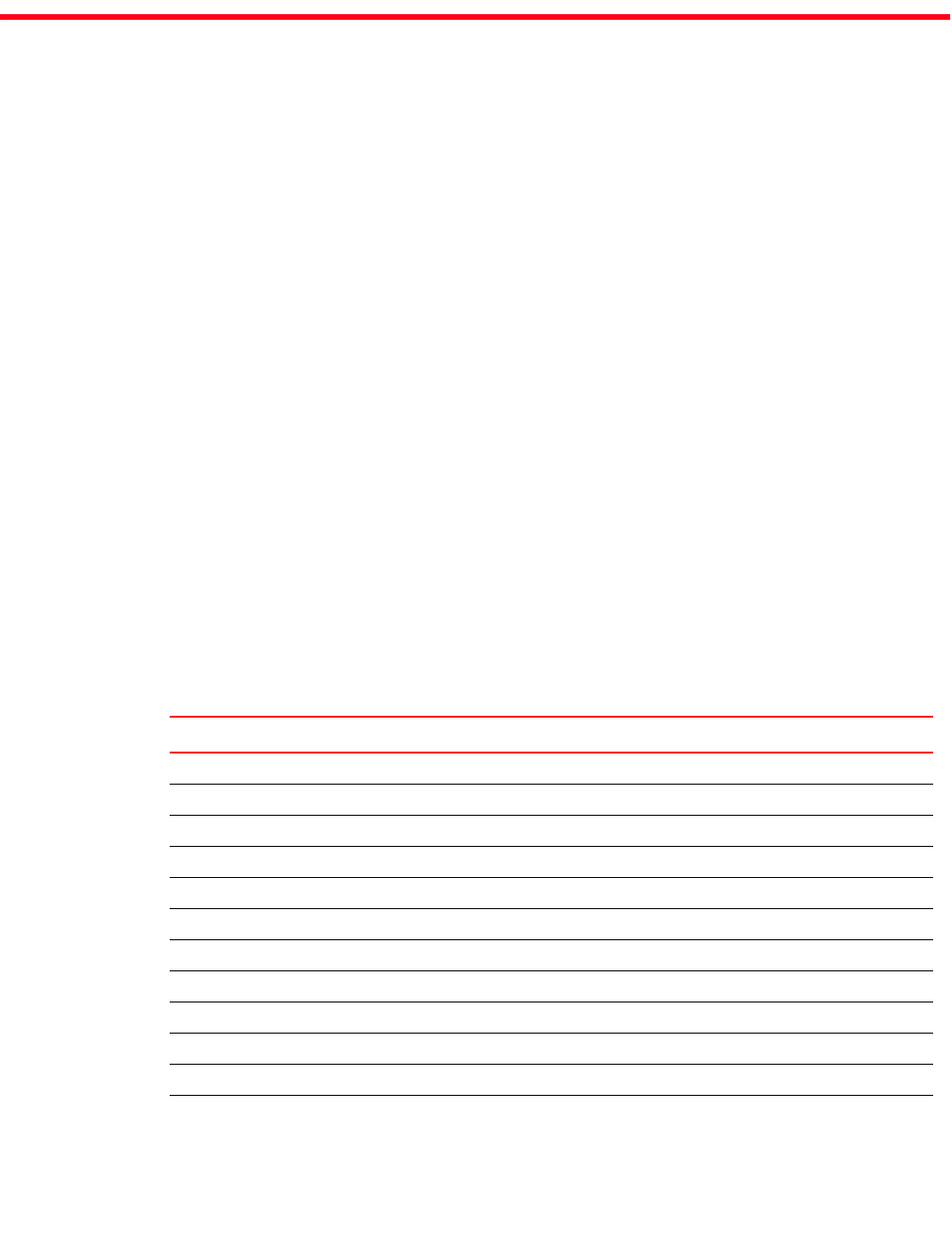
Fabric OS Command Reference xxi
53-1003108-01
About This Document
How this document is organized
This document is organized to help you find the information that you want as quickly and easily as
possible.
The document contains the following components:
•Chapter 1, “Using Fabric OS Commands,” explains how to use the command line interface to
manage a Brocade SAN and Brocade switches.
•Chapter 2, “Fabric OS Commands,” provides command information.
•Chapter 3, “Primary FCS Commands,” summarizes the subset of commands available when an
FCS policy is enabled.
•Appendix A, “Command Availability,” explains the Role-Based Access Control, as well as Virtual
Fabric and Admin Domain restriction checks used to validate commands.
Supported hardware and software
This document includes updated information specific to new functionality introduced in Fabric OS
v7.2.1. Table 1 lists the hardware platforms supported in the Fabric OS v7.2.1 release. ASIC names
may be used in this document to distinguish between types of switches that share certain
characteristics.
TABLE 1 Supported hardware for Fabric OS v7.2.1
Hardware platform Description ASIC
Brocade 300 8 Gbit 16-port switch Goldeneye 2
Brocade 5100 8 Gbit 32-port switch Condor 2
Brocade 5300 8 Gbit 64-port switch Goldeneye 2
Brocade 5410 8 Gbit 12-port embedded switch Goldeneye 2
Brocade 5424 8 Gbit 24-port embedded switch Goldeneye 2
Brocade 5431 8 Gbit 16-port stackable switch module GoldenEye 2
Brocade 5450 8 Gbit 24-port embedded switch Goldeneye 2
Brocade 5460 8 Gbit 24-port embedded switch Goldeneye 2
Brocade 5470 8 Gbit 16-port embedded switch Goldeneye 2
Brocade 5480 8 Gbit 24-port embedded switch Goldeneye 2
Brocade 6505 16 Gbit 24-port switch Condor 3
Brocade M6505 16 Gbit 24-port embedded switch Condor 3

xxii Fabric OS Command Reference
53-1003108-01
Although Brocade supports and tests many different software and hardware configurations for
Fabric OS v7.2.1, documenting all possible configurations and scenarios is beyond the scope of this
document.
This document is specific to Fabric OS v7.2.1. To obtain information about an OS version other than
v7.2.1, refer to the documentation for that OS version.
What is new in this document
The Fabric OS Command Reference v7.2.1 supports the current Fabric OS release and the new
hardware platforms.
The Admin Domain and Virtual Fabric restrictions for Fabric OS commands table in the appendix
has been updated. The table lists the Admin domain, Context and Switch type for the commands.
New commands
There are no new commands introduced in release v7.2.1.
Brocade 6510 16 Gbit 48-port switch Condor 3
Brocade 6520 16 Gbit 96-port switch Condor 3
Brocade 6547 16 Gbit 48-port embedded switch Condor 3
Brocade VA-40FC 8 Gbit 40-port switch Condor 2
Brocade 7800 Extension switch 8 Gbit 16-FC ports, 6 GbE ports Goldeneye 2
Brocade Encryption Switch 8 Gbit 16-port encryption switch Condor 2
DCX Backbone
DCX-4S Backbone
•FC8-16 port blade
•FC8-32 port blade
•FC8-48 port blade
•FC8-64 port blade
•FCOE10-24 DCX blade
•FS8-18 Encryption blade
•FX8-24 Extension blade*
8 Gbit 512-port core fabric backbone
8 Gbit 192-port core fabric backbone
•8 Gbit 16-port blade
•8 Gbit 32-port blade
•8 Gbit 48-port blade
•8 Gbit 64-port blade
•8 Gbit 24-port blade
•8 Gbit 16-port encryption blade
•8 Gbit 12-FC ports, 10 GbE ports, 2 10GbE ports
Condor 2
Condor 2
•Condor 2
•Condor 2
•Condor 2
•Condor 2
•Anvil/Condor 2
•Condor 2
•Condor 2
Brocade DCX 8510-8 backbone
Brocade DCX 8510-4 backbone
•FC8-32E port blade
•FC8-48E port blade
•FC8-64 port blade
•FC16-32 port blade
•FC16-48 port blade
•FS8-18 Encryption blade
•FX8-24 Extension blade
16 Gbit 192-port core fabric backbone
16 Gbit 384-port core fabric backbone
•8 Gbit 32-port blade
•8 Gbit 48-port blade
•8 Gbit 64-port blade
•16 Gbit 32-port blade
•16 Gbit 48-port blade
•8 Gbit 16-port encryption blade
•8 Gbit 12-FC ports, 10 GbE ports, 2 10GbE ports
Condor 3
Condor 3
•Condor 3
•Condor 3
•Condor 2
•Condor 3
•Condor 3
•Condor 2
•Condor 2
TABLE 1 Supported hardware for Fabric OS v7.2.1 (Continued)
Hardware platform Description ASIC
Fabric OS Command Reference xxiii
53-1003108-01
Modified commands
The following commands and associated man pages have been corrected or updated with
additional information:
•authUtil - Included the support for SHA 256 hash type.
•cryptoCfg - Included new sub-option --delete –stale_dek.
•fipsCfg - Included the support for DH and SHA 256 hash type.
•flow - Updated the mirror operand to specify that 256 frames per second are mirrored.
•mapsRule - The maximum size of a MAPS rule is increased from 32 to 40.
•mapsSam - Included the TF (F_Trunk ports) to suppported port types.
•motd - Added a note to specify the Fabric OS does not control when the MOTD displays.
•portCfgDPort - Included support for 8Gb LWL/ELWL FC SFPs of portcfgdport.
•portCfgFaultDelay - Included DWDM mode examples.
•portDPortTest - Included D_Port cable distance for different port types
•portStats64Show - New counters to detect the number of FEC corrected and uncorrected
errors.
•portStatsShow- New counters to detect the number of FEC corrected and uncorrected errors.
•snmpConfig- Included the mibcapability parameters with a note that it is for restricted usage
only.
•snmpTraps - Included the mibcapability traps with a note that it is for restricted usage only.
•spinFab - This command supports a maximum of 16 paths to a single remote domain.
•thConfig - The EE class parameters are represented in kiloBytes.
Deprecated commands
There are no commands deprecated in v7.2.1.
CLI usage conventions
•Some Fabric OS show commands display certain switch or fabric components in three-digit
decimal numbers, for example, 003. When you use these numeric identifiers as inputs to other
commands, you must remove the leading zeros; otherwise the commands will either fail or
generate incorrect results. Adding zeros to any decimal number in a command input will cause
that number to be treated as an Octal number.
•Automatic page breaks in CLI command output displays are being phased out. Use the more
option to display command output with page breaks: command | more. Do not use the more
option in conjunction with help pages. Executing help command | more will display a
command “no manual entry for command” message.

xxiv Fabric OS Command Reference
53-1003108-01
Document conventions
This section describes text formatting conventions and important notices formats.
Text formatting
The narrative-text formatting conventions that are used in this document are as follows:
bold text Identifies command names
Identifies GUI elements
Identifies keywords and operands
Identifies text to enter at the GUI or CLI
italic text Provides emphasis
Identifies variables
Identifies paths and Internet addresses
Identifies document titles
code text Identifies CLI output
Identifies syntax examples
For readability, command names in the command titles and in the narrative portions of this guide
are presented in mixed letter case, for example, switchShow. In examples, command letter case is
all lowercase.
Command syntax conventions
Command syntax in this document follows these conventions:
command Commands are printed in bold.
--option, option Command options are printed in bold.
-argument, arg Arguments are printed in bold.
[ ] Optional element.
variable Variables are printed in italics. In the help pages, values are underlined or
enclosed in angle brackets < >.
... Repeat the previous element, for example “member[;member...]”
value Fixed (literal) values following arguments are printed in plain font. For example,
--show WWN
| Boolean. Elements are exclusive. Example: --show -mode egress | ingress
\ Backslash indicates a “soft” line break. If a backslash separates two lines of a
command input, enter the entire command at the prompt without the backslash.
Notes, cautions, and warnings
The following notices and statements are used in this manual. They are listed below in order of
increasing severity of potential hazards.
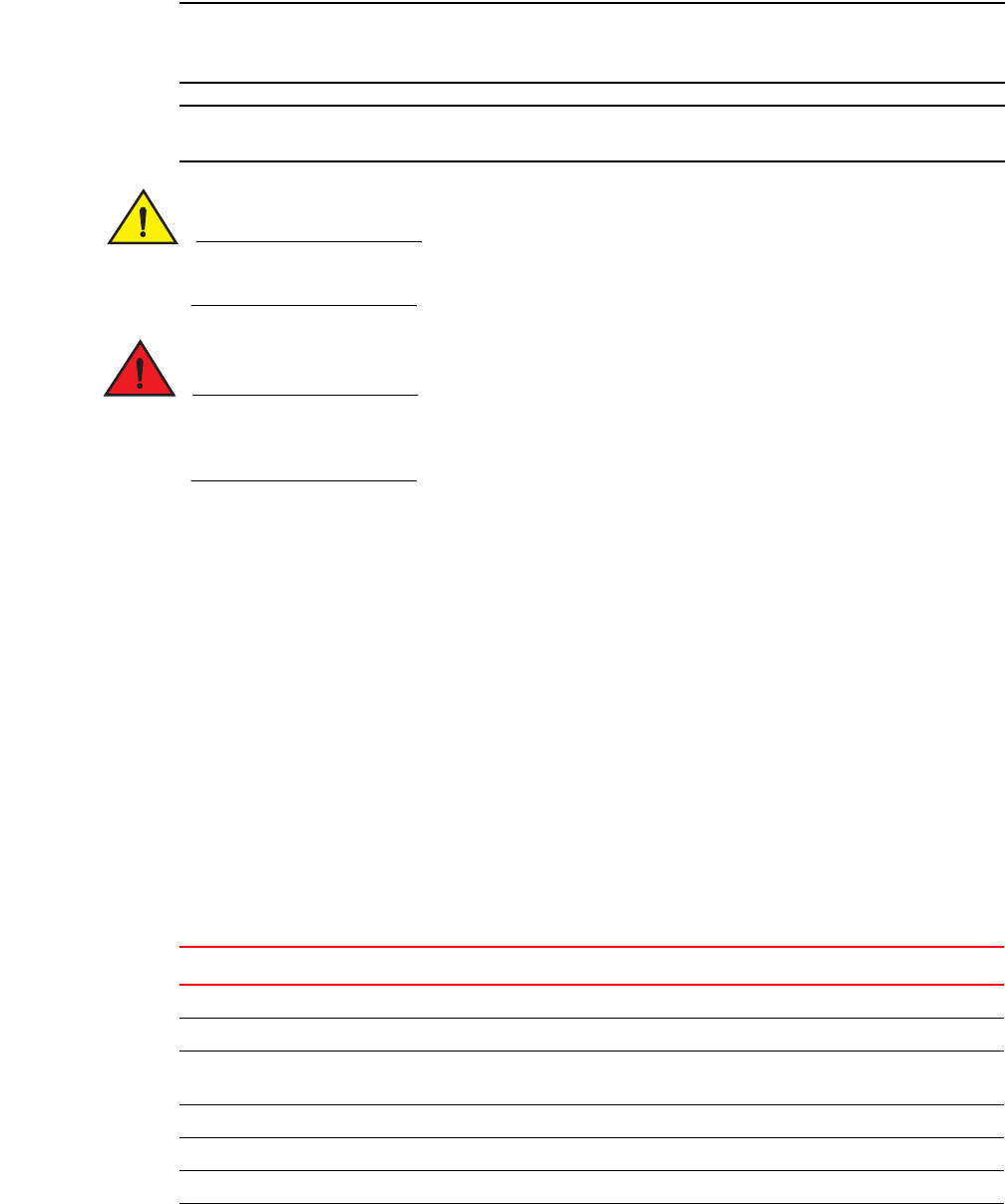
Fabric OS Command Reference xxv
53-1003108-01
NOTE
A note provides a tip, guidance, or advice, emphasizes important information, or provides a
reference to related information.
ATTENTION
An Attention statement indicates potential damage to hardware or data.
CAUTION
A Caution statement alerts you to situations that can be potentially hazardous to you or cause
damage to hardware, firmware, software, or data.
DANGER
A Danger statement indicates conditions or situations that can be potentially lethal or extremely
hazardous to you. Safety labels are also attached directly to products to warn of these conditions
or situations.
Key terms
For definitions specific to Brocade and Fibre Channel, see the technical glossaries on the Brocade
website. See “Brocade resources” on page xxvi for instructions on accessing the information.
For definitions of SAN-specific terms, visit the Storage Networking Industry Association online
dictionary at:
http://www.snia.org/education/dictionary
Notice to the reader
This document may contain references to the trademarks of the following corporations. These
trademarks are the properties of their respective companies and corporations.
These references are made for informational purposes only.
Corporation Referenced Trademarks and Products
Commvault Commvault Galaxy Data Protection
EMC RSA Data Protection Manager (DPM)
HP Secure Key Manager (SKM) and Enterprise Secure Key Manager
(ESKM)
IBM Tivoli Key Lifecycle Manager
Legato Legato Networker
Microsoft Corporation Windows, Windows NT, Internet Explorer
NetApp NetApp Lifetime Key Manager (LKM)
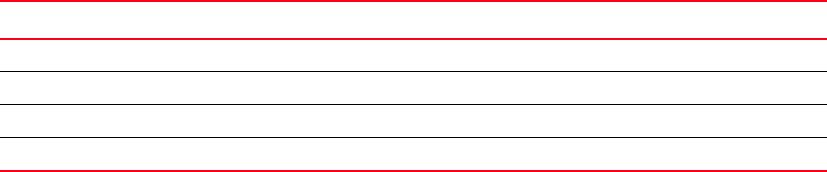
xxvi Fabric OS Command Reference
53-1003108-01
Additional information
This section lists additional Brocade and industry-specific documentation that you may find helpful.
Brocade resources
To get up-to-the-minute information, join MyBrocade at no cost to obtain a user ID and password:
http://my.brocade.com
White papers, online demonstrations, and data sheets are available through the Brocade website
at:
http://www.brocade.com/products-solutions/products/index.page
For additional Brocade documentation, visit the Brocade SAN Info Center and click the Resource
Library location:
http://www.brocade.com
Release notes are available on the Brocade website.
Other industry resources
For additional resource information, visit the Technical Committee T11 website. This website
provides interface standards for high-performance and mass storage applications for Fibre
Channel, storage management, and other applications:
http://www.t11.org
For information about the Fibre Channel industry, visit the Fibre Channel Industry Association
website:
http://www.fibrechannel.org
Getting technical help
Contact your switch support supplier for hardware, firmware, and software support, including
product repairs and part ordering. To expedite your call, have the following information available:
•General Information
•Switch model
Oracle Corporation Oracle, Java
Symantec Veritas NetBackup 6.5 Enterprise Server
Red Hat, Inc. Linux
Thales Thales e-Security keyAuthority (TEKA)
Corporation Referenced Trademarks and Products

Fabric OS Command Reference xxvii
53-1003108-01
•Switch operating system version
•Error numbers and messages received
•supportSave command output
•Detailed description of the problem, including the switch or fabric behavior immediately
following the problem, and specific questions
•Description of any troubleshooting steps already performed and the results
•Serial console and Telnet session logs
•syslog message logs
•Switch Serial Number
The switch serial number and corresponding bar code are provided on the serial number label,
as shown here:
The serial number label is located as follows:
•Brocade 300, 5100, 5300, 6505, M6505, 6520, 6547, 7800, VA-40FC, and Brocade
Encryption Switch—On the switch ID pull-out tab located inside the chassis on the port side
on the left.
•Brocade 5410, 5424, 5430, 5450, 5460, 5470, 5480—Serial number label attached to
the module.
•Brocade 6510—On the pull-out tab on the front of the switch.
•DCX and DCX 8510-8—On the port side of the chassis, on the lower right side and directly
above the cable management comb.
•DCX-4S and DCX 8510-4—On the non-port side of the chassis on the lower left side.
•Use the licenseIdShow command to display the switch WWN.
If you cannot use the licenseIdShow command because the switch is inoperable, you can get the
WWN from the same place as the serial number, except for the Brocade DCX, DCX-4S, DCX 8510-8,
and DCX 8510-4. On these models, access the numbers on the WWN cards by removing the
Brocade logo plate at the top of the non-port side of the chassis.
Document feedback
Quality is our first concern at Brocade, and we have made every effort to ensure the accuracy and
completeness of this document. However, if you find an error or an omission, or you think that a
topic needs further development, we want to hear from you. Forward your feedback to:
documentation@brocade.com
Provide the title and version number and as much detail as possible about your issue, including the
topic heading and page number and your suggestions for improvement.
*FT00X0054E9
FT00X0054E9
xxviii Fabric OS Command Reference
53-1003108-01
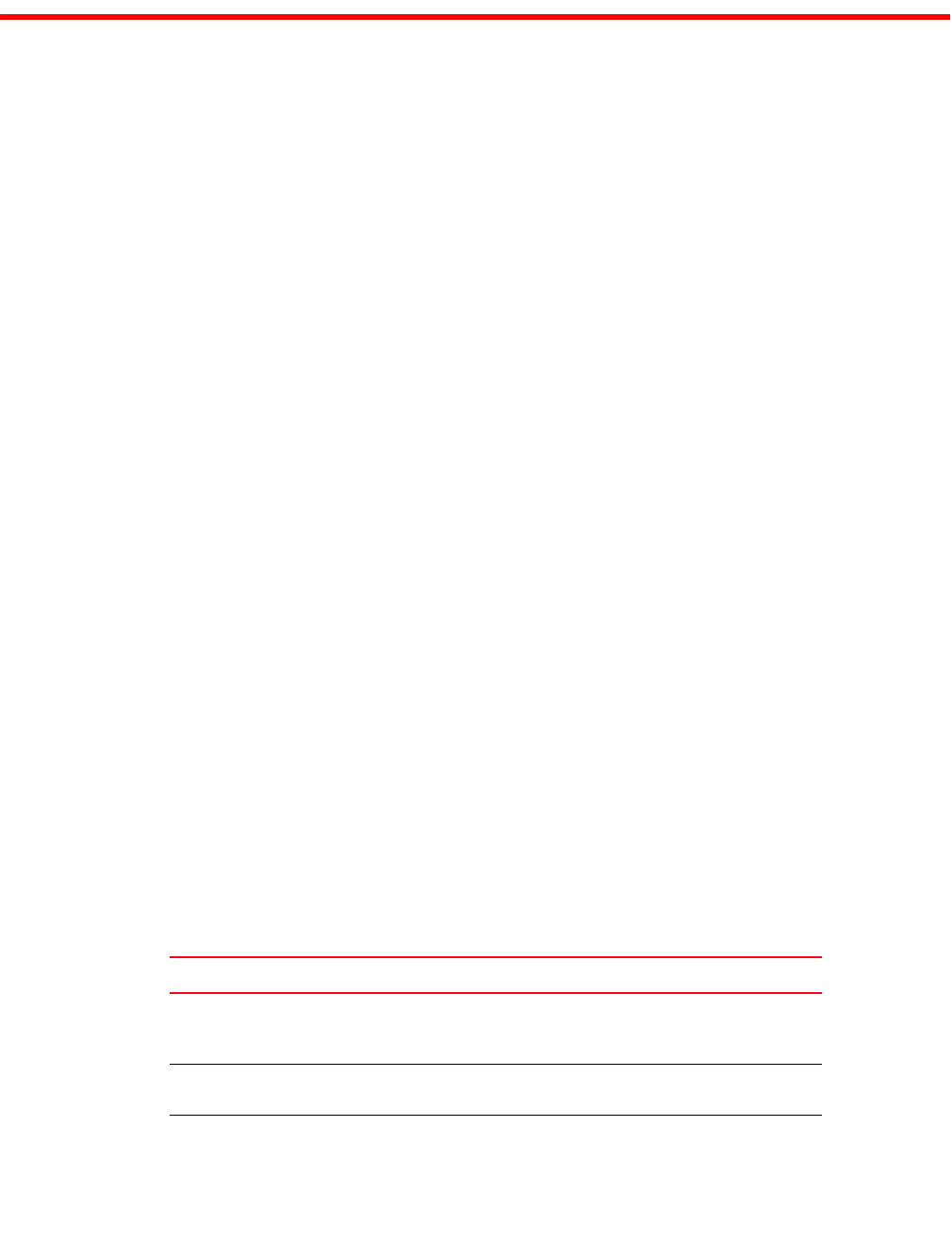
Fabric OS Command Reference 1
53-1003108-01
Chapter
1
Using Fabric OS Commands
Using the command line interface
The Fabric OS command line interface (CLI), accessed via Telnet, SSH, or serial console, provides
full management capability on a Brocade switch. The Fabric OS CLI enables an administrator to
monitor and manage individual switches, ports, and entire fabrics from a standard workstation.
Selected commands must be issued from a secure Telnet or SSH session.
Access is controlled by a switch-level password for each access level. The commands available
through the CLI are based on the user’s login role and the license keys used to unlock certain
features.
The Fabric OS CLI provides the following capabilities:
•Access to the full range of Fabric OS features, given the license keys installed.
•Assistance with configuration, monitoring, dynamic provisioning, and daily management of
every aspect of storage area networks (SANs).
•A deeper view of the tasks involved in managing a Brocade SAN.
•Identification, isolation, and management of SAN events across every switch in the fabric.
•Management of Brocade licenses.
The documentation for each command includes a synopsis of its syntax, a description of command
use, and a set of examples. The same information can be accessed by issuing the help command
followed by the command name on a Brocade switch or director. This command displays the help
page for the specified command. For example, to display the help page for portCfg, enter:
switch:admin> help portCfg
Understanding Role-Based Access Control
Fabric OS implements Role-Based Access Control (RBAC) to control access to all Fabric OS
operations.
Eight predefined roles are supported, as described in Table 2. These predefined role definitions are
guided by perceived common operational situations and the operations and effects a role is
permitted to have on a fabric and individual fabric elements.
TABLE 2 Role definitions
Role name Definition
User Non-administrative use, such as monitoring system activity. In Fabric
OS v6.2.0 and later, the user account gains access to Fabric ID 128.
This is the default logical fabric after a firmware upgrade.
Operator A subset of administrative tasks typically required for routine
maintenance operations.
SwitchAdmin Administrative use excluding security, user management, and zoning.
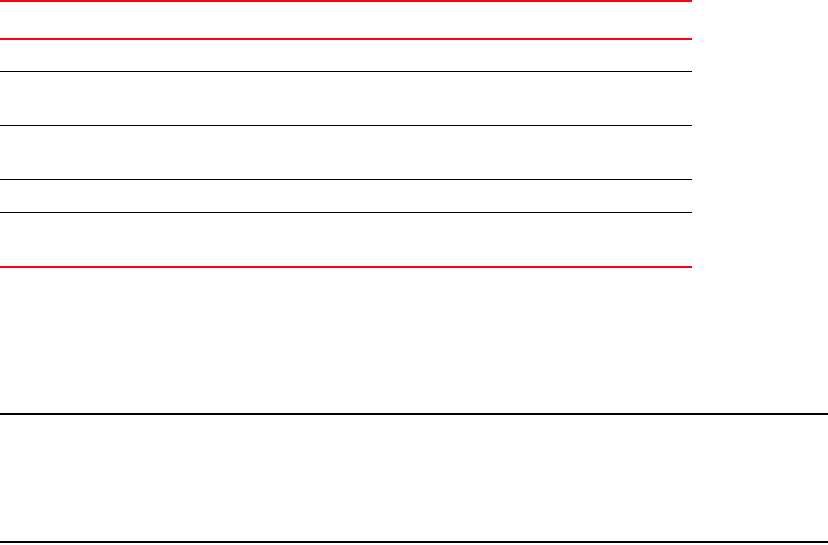
2Fabric OS Command Reference
53-1003108-01
Understanding Role-Based Access Control
1
In addition to these predefined roles, Fabric OS v7.0.0 and later provides support for creating
user-defined roles. Refer to the roleConfig command for more information.
Additional command restrictions apply depending on whether Virtual Fabrics or Admin Domains are
enabled in a fabric. Refer to Appendix A, “Command Availability”.
NOTE
Virtual Fabrics and Admin Domains are mutually exclusive and are not supported at the same time
on a switch. To use Admin Domains, you must first disable Virtual Fabrics; to use Virtual Fabrics, you
must first delete all Admin Domains. Use ad --clear -f to remove all Admin Domains. Refer to the
Fabric OS Administrator’s Guide for more information.
Encryption commands and permissions
There are two system RBAC roles that are permitted to perform encryption operations.
•Admin and SecurityAdmin
Users authenticated with the Admin and SecurityAdmin RBAC roles may perform cryptographic
functions assigned to the FIPS Crypto Officer, including the following:
•Perform encryption node initialization.
•Enable cryptographic operations.
•Manage critical security parameters (CSPs) input and output functions.
•Zeroize encryption CSPs.
•Register and configure a key vault.
•Configure a recovery share policy.
•Create and register recovery share.
•Encryption group and clustering-related operations.
•Manage keys, including creation, recovery, and archiving functions.
•Admin and FabricAdmin
Users authenticated with the Admin and FabricAdmin RBAC roles may perform routine
encryption switch management functions including the following:
•Configure virtual devices and crypto LUN.
•Configure LUN/tape associations.
•Perform re-keying operations.
ZoneAdmin Zone management only.
FabricAdmin Administrative use excluding user management and Admin Domain
management.
BasicSwitchAdmin A subset of administrative tasks, typically of a more limited scope and
effect.
Admin All administrative tasks, including encryption and chassis commands.
SecurityAdmin Administrative use including admin, encryption, security, user
management, and zoning.
TABLE 2 Role definitions (Continued)
Role name Definition
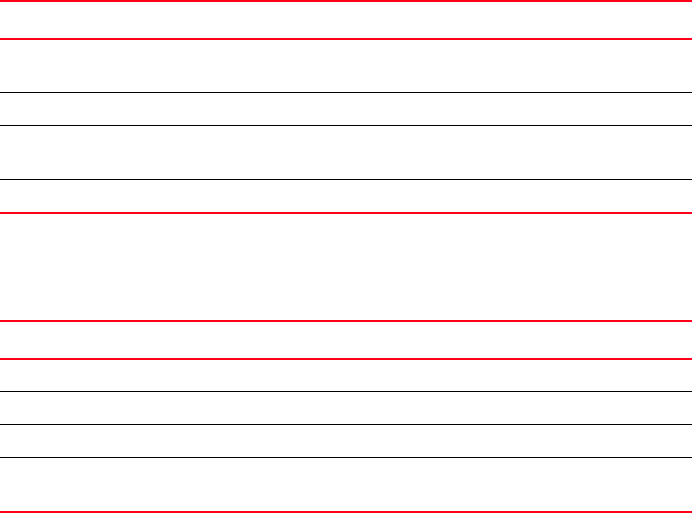
Fabric OS Command Reference 3
53-1003108-01
Understanding Virtual Fabric restrictions 1
•Perform firmware download.
•Perform regular Fabric OS management functions.
For a listing of RBAC permissions for cryptoCfg subcommands, refer to the Fabric OS Encryption
Adminsitrator’s Guide.
Understanding Virtual Fabric restrictions
All Fabric OS commands are subject to additional RBAC enforcement with regard to Virtual Fabric
contexts and switch types. Commands can be executed in one or more of the contexts described in
Table 3. Execution of chassis commands requires chassis permissions.
Switch commands are further defined by the switch type restrictions as described in Table 4.
Switch type restrictions are not applicable to commands that require chassis permissions.
In a Virtual Fabric environment where contexts are enforced, the following Virtual Fabric restrictions
apply to the RBAC permissions specified in Table 2. Refer to the userConfig command for more
information on configuring user account access permissions in a Virtual Fabric environment.
•Any given role is allowed to execute all switch commands to which the role is authorized in the
account’s home context. The default home context is the default logical fabric FID 128.
•You can change an account’s home context to a specified FID and configure the account
permissions to access additional logical switches specified in the user’s Fabric ID list.
•Accounts with user or admin permissions can be granted chassis permissions. A user account
with the chassis role can execute chassis-level commands at the user RBAC access level. An
admin account with the chassis role can execute chassis-level commands at the admin RBAC
access level.
Use the classConfig --showcli command to look up the Virtual Fabrics context for a specified
command. Refer to Appendix A, “Command Availability,” for a complete listing of Virtual Fabric
restrictions that apply to the commands included in this manual.
TABLE 3 Virtual Fabric contexts
Context type Definition
Switch context Command applies to the current logical switch only, or to a specified
logical switch.
Chassis context Command applies to the chassis on which it is executed.
Switch and chassis
context
Command can be executed in a logical switch context or in a chassis
context.
Disallowed Command is not supported in Virtual Fabric mode.
TABLE 4 Switch types
Switch type Definition
All Switches Command can be executed in any switch context.
Base Switch Only Command can be executed only on the base switch.
Default Switch Only Command can be executed only on the default switch.
N/A Command is a chassis command or not supported in Virtual Fabric
mode.
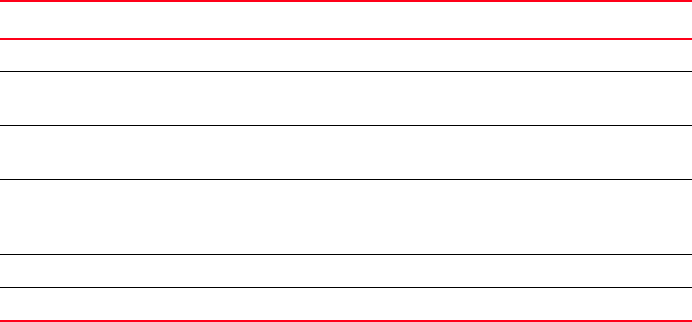
4Fabric OS Command Reference
53-1003108-01
Understanding Admin Domain restrictions
1
Understanding Admin Domain restrictions
A subset of Fabric OS commands is subject to Admin Domain (AD) restrictions that may be in place.
In order to execute an AD-restricted command on a switch or device, the switch or device must be
part of a given Admin Domain, and the user must be logged in to that Admin Domain.
Six Admin Domain types are supported, as defined in Table 5.
Refer to Appendix A, “Command Availability,” for a listing of Admin Domain restrictions that apply to
the commands included in this manual.
Determining RBAC permissions for a specific command
To determine RBAC permission for a specific command, use the classconfig --showcli command.
1. Enter the classconfig --showcli command for a specified command.
The command displays the RBAC class and access permissions for each of the command
options. Note that options for a single command option can belong to different classes.
2. Enter the classconfig --showroles command and specify the RBAC class of the command
option you want to look up.
The command displays the default roles and the permissions they have to access commands
in the specified RBAC class.
The following example shows how you can obtain permission information for the zone command.
Suppose you want to know if a user with the SwitchAdmin role can create a zone. You issue the
classconfig --showcli command for the zone command, which shows that the zone --add command
belongs to the RBAC class “zoning”. You then issue the classconfig --showroles command for the
zoning RBAC class. The output shows that the SwitchAdmin role has ‘Observe” (O) permissions only
for any command in the zoning class. This means that the user with the SwitchAdmin role is not
allowed to create zones. To allow this user to create a zone, you must change the user’s access to
any of the roles that have “observe and modify” (OM) access. Use the userConfig command to
change the user’s role or use the roleConfig command to create a custom role.
TABLE 5 AD types
AD Type Definition
Allowed Allowed to execute in all ADs.
PhysFabricOnly Allowed to execute only in AD255 context (and the user should own
access to AD0-AD255 and have admin RBAC privilege).
Disallowed Allowed to execute only in AD0 or AD255 context; not allowed in
AD1-AD254 context.
PortMember All control operations allowed only if the port or the local switch is part
of the current AD. View access allowed if the device attached to the
port is part of current AD.
AD0Disallowed Allowed to execute only in AD255 and AD0 (if no ADs are configured).
AD0Only Allowed to execute only in AD0 when ADs are not configured.
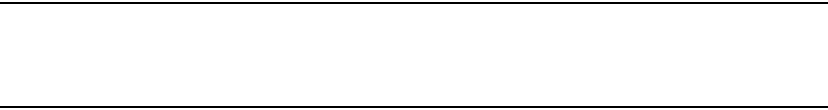
Fabric OS Command Reference 5
53-1003108-01
Determining RBAC permissions for a specific command 1
switch:admin> classconfig --showcli zone
CLI Option Permission RBAC Class Context
----------------------------------------------------------
zone Killall OM Debug vf
zone evlogclear OM Debug vf
zone evlogshow O Debug vf
zone evlogtoggle OM Debug vf
zone mergeshow O Debug vf
zone stateshow O Debug vf
zone activate OM Zoning vf
zone add OM Zoning vf
zone copy OM Zoning vf
zone create OM Zoning vf
zone deactivate OM Zoning vf
(output truncated)
switch:admin> classconfig --showroles zoning
Roles that have access to the RBAC Class 'zoning' are:
Role Name Permission
--------- ----------
User O
Admin OM
Factory OM
Root OM
Operator O
SwitchAdmin O
ZoneAdmin OM
FabricAdmin OM
BasicSwitchAdmin O
SecurityAdmin O
NOTE
If a Role Name does not appear in the list, it indicates that the role is not available to the
specified class and associated commands in that class are restricted and cannot be executed
in that role.
6Fabric OS Command Reference
53-1003108-01
Determining RBAC permissions for a specific command
1

Fabric OS Command Reference 7
53-1003108-01
Chapter
2
Fabric OS Commands
aaaConfig
Manages RADIUS, LDAP, and TACACS+ configuration information.
SYNOPSIS aaaconfig
aaaconfig --show
aaaconfig --add | --change server -conf radius | ldap | tacacs+
[-p port] [-d domain] [-t timeout] [-s secret]
[-a chap | pap | peap-mschapv2]
aaaconfig --remove server -conf radius | ldap | tacacs+
aaaconfig --move server -conf radius | ldap | tacacs+ to_position
aaaconfig --authspec aaa1[;aaa2 [-backup] [-nologout]
aaaconfig --help
DESCRIPTION Use this command to manage the RADIUS, LDAP, and TACACS+ server configuration for the
authentication, authorization and accounting (AAA) services. Use this command to display, add, remove,
change, enable or disable the RADIUS, LDAP, or TACACS+ configuration.
Brocade switches use a local as well as a remote authentication mechanism for validating a login.
Supported authentication protocols include Password Authentication Protocol (PAP),
Challenge-Handshake Authentication Protocol (CHAP) and Protected Extensible Authentication Protocol
(PEAP). In addition, Fabric OS v6.0.0 and later provides support for Light-weight Directory Access
Protocol (LDAP) authentication against Active Directory for user authentication and authorization.
RADIUS, LDAP or TACACS+ servers are contacted in the order they appear in the configuration list. The
first server returning authentication success or failure causes the authentication request to succeed or
fail. If no response is received within the specified timeout, the next RADIUS, LDAP, or TACACS+ server
in the list is contacted. An event entry logs if all RADIUS, LDAP, or TACACS+ servers fail to respond.
When the command succeeds, it triggers an event log (the Fabric OS error log) to indicate a server is
added, removed, or modified. Refer to the Fabric OS Message Reference manual for specific details.
There are two modes of operation in LDAP authentication, FIPS mode and non-FIPS mode. However,
there is no option to configure LDAP while the switch is in FIPS mode. The LDAP client checks if FIPS
mode is set on the switch and uses FIPS-compliant TLS ciphers for LDAP. If FIPS mode is not set and
the ADir server is configured for FIPS ciphers, it uses FIPS-compliant ciphers.
Configuration changes are persistently saved and take effect with the next AAA request. The
configuration applies to all switch instances in a platform supporting multiple switch domains.
NOTES Customers can use centralized RADIUS servers to manage AAA services for a switch, as defined in the
RFC 2865 RADIUS specification.
This command can be executed when logged in through the console, Telnet or SSH connection.
8Fabric OS Command Reference
53-1003108-01
aaaConfig
2
The execution of this command is subject to Virtual Fabric or Admin Domain restrictions that may be in
place. Refer to Chapter 1, "Using Fabric OS Commands" and Appendix A, "Command Availability" for
details.
OPERANDS This command has the following operands:
server Specifies an IP address or a server name in dot-decimal notation. IPv6 addresses
are supported. If a name is used, a DNS entry must be correctly configured for the
server. If the specified server IP address or name already exists in the current
configuration, the command fails and generates an error. However, the command
does not validate the server name against the IP address in the configuration.
Make sure to avoid duplicate configuration of the same server, one specified by
the name, the other specified by the IP address.
--show Displays the current AAA service configuration.
--add | --change server [options]
Adds or modifies a RADIUS, LDAP, or TACACS+ server. The --add option
appends the specified server to the end of the current configuration list. A
maximum of 5 servers are supported for each authentication type. The --change
option modifies the specified server configuration to use the new arguments. The
server must be one of the IP addresses or names shown in the current
configuration.
The following options are supported:
-conf radius | ldap | tacacs+
Specifies the server configuration as either RADIUS, LDAP, or TACACS+. This
operand is required.
The following operands are optional:
-p port Specifies the RADIUS, LDAP, or TACACS+ server port number. Supported
range is 1 to 65535. The default port is 1812 for RADIUS authentication. The
default port is 1813 for RADIUS accounting. The default port is 389 for LDAP
authentication. The default port is 49 for TACACS+ authentication. This
operand is optional. If no port is specified, the default is used.
-t timeout Specifies the response timeout for the RADIUS, the LDAP or the TACACS+
server. The supported range is 1 to 30 seconds. The default is 3 seconds.
This operand is optional. If no timeout is specified, the default is used.
-d domain Specifies the Windows domain name for the LDAP server, for example,
brocade.com. This option is valid only with the -conf ldap option. This
operand is required.
-s secret Specifies a common secret between the switch and the RADIUS or
TACACS+ server. The secret must be 8 to 40 characters for RADIUS server,
and 1 to 40 characters for TACACS+ server. This option is valid only with
-conf radius or -conf tacacs+options, and it is optional. The default value is
sharedsecret.
-a Specifies the remote authentication protocol for the RADIUS or TACACS+
server. This operand is valid with -conf radius or -conf tacacs+ options,
and it is optional. The default value for this operand is CHAP.
Fabric OS Command Reference 9
53-1003108-01
aaaConfig 2
Note that the distinction between protocols is only applicable to the packets
between a system and the RADIUS or TACACS+ server. To authenticate a
user to the system, a password is always used.
Valid protocols are one of the following:
pap Password Authentication Protocol
chap Challenge-Handshake Authentication Protocol
peap-mschapv2
Protected Extensible Authentication Protocol (requires Fabric OS v5.3.0 or
later). This is applicable only to RADIUS configuration.
--remove server Removes the specified server from the configuration. The server must match one
of the IP addresses or the names shown in the current configuration. The
following operand is required:
-conf radius | ldap | tacacs+
Specifies the server configuration as either RADIUS, LDAP, or TACACS+. If the
server is enabled, the command does not allow the last server to be removed from
the configuration list. RADIUS, LDAP, or TACACS+ must first be disabled before
the last server of the specified type may be removed.
--move server option Moves the specified server from the current position in a RADIUS, LDAP, or
TACACS+ configuration list to the specified position. If the specified position is the
same as the current position, no change takes place. Valid options include the
following:
-conf radius | ldap | tacacs+
Specifies the server configuration as RADIUS, LDAP, or TACACS+. This operand
is required.
to_position Specifies the new position for the server. The value for to_position is an integer,
and must be within the range of server positions in the current configuration. Use
the --show option to determine current server positions. This operand is required.
--authspec "aaa1[;aaa2" [-backup] [-nologout]
Replaces the configuration with the specified AAA service. Each service can be
specified only once in the list, for example, "radius; local; radius" is invalid. No edit
option is provided. The --authspec option takes as an argument a
semicolon-separated list of AAA services. Services must be enclosed in double
quotation marks.
The following AAA services and service pairs are valid:
"local" Default setting. Authenticates the user against the local database only. If the
password does not match or the user is not defined, the login fails.
"radius" When "radius" is specified, the first RADIUS server is contacted. If the RADIUS
server is not reachable, the next RADIUS server is contacted. If the authentication
fails, the authentication process does not check for the next server in the
sequence.
10 Fabric OS Command Reference
53-1003108-01
aaaConfig
2
"ldap" When "ldap" is specified, the first Active directory (AD) server is contacted. If the
AD server is not reachable, the next AD server is contacted. If the authentication
fails, the authentication process does not check for the next server in the
sequence.
"tacacs+" When "tacacs+" is specified, the first Active directory (AD) server is contacted. If
the AD server is not reachable, the next AD server is contacted. If the
authentication fails, the authentication process does not check for the next server
in the sequence.
"radius;local" Enables the current RADIUS configuration as the primary AAA service and the
switch-local database as the secondary AAA service. If "radius" and "local" are
specified, and if the RADIUS servers are reachable and the user credentials are
correct, the user authentication succeeds. If the user provides credentials from the
switch database, the RADIUS authentication fails but login succeeds through the
switch database.
"ldap;local" Enables the current LDAP configuration as the primary AAA service and the
switch-local database as the secondary AAA service. If "ldap" and "local" are
specified, and if the AD servers are reachable and the user credentials are
correct, the user authentication succeeds. If the user provides credentials from the
switch database, AD authentication fails but login would still succeed through the
switch database.
"tacacs+;local" Enables the current TACACS+ configuration as the primary AAA service and the
switch-local database as the secondary AAA service. If "tacacs+" and "local" are
specified, and if the AD servers are reachable and the user credentials are
correct, the user authentication succeeds. If the user provides credentials from the
switch database, AD authentication fails but login would still succeed through the
switch database.
-backup For use with the "radius;local", "ldap;local", and "tacacs+;local" options only. The
backup option states to try the secondary AAA service only if none of the primary
AAA services are available.
-nologout If -nologout is not specified, a change in the authentication mechanism may
result in the termination of existing sessions. All existing sessions are terminated if
the new authentication mechanism is one of the following: RADIUS only, LDAP
only, TACACS+ only, or Local. If -nologout is specified, there will be no effect on
the existing sessions regardless of the chosen authentication mechanism.
--help Displays the command usage.
EXAMPLES To display the current RADIUS, LDAP, and TACACS+ configurations:
switch:admin> aaaconfig --show
RADIUS CONFIGURATIONS
=====================
Position Server Port Timeout(s) Auth-Protocol
1 192.168.233.48 1812 3 CHAP
2 192.168.233.44 1812 3 CHAP
3 radserver 1812 5 CHAP
Fabric OS Command Reference 11
53-1003108-01
aaaConfig 2
LDAP CONFIGURATIONS
===================
LDAP configuration does not exist.
TACACS+ CONFIGURATIONS
=====================
TACACS+ configuration does not exist.
Primary AAA Service: Switch database
Secondary AAA Service: None
To move the RADIUS server "radserver" from position 3 to position 1:
switch:admin> aaaconfig --move radserver -conf radius 1
To configure the RADIUS server 192.168.233.48 as an LDAP server:
switch:admin> aaaconfig --change 192.168.233.48 \
-conf ldap -p 3002 -s newsecret -t 1
To add an AD/LDAP server to the configuration:
switch:admin> aaaconfig --add 194.72.68.335 \
-conf ldap -p 3002 -d brocade.com -t 1
To replace the AAA service with backup option:
switch:admin> aaaconfig --authspec "ldap;local" -backup
To change the authentication mechanism with the no logout provision:
switch:admin> aaaconfig --authspec radius -nologout
switch:admin> aaaconfig --show
RADIUS CONFIGURATIONS
=====================
Position : 1
Server : 172.20.1.68
Port : 1812
Timeout(s) : 3
Auth-Protocol: PEAP-MSCHAPv2
LDAP CONFIGURATIONS
===================
LDAP configuration does not exist.
TACACS+ CONFIGURATIONS
=====================
TACACS+ configuration does not exist.
Primary AAA Service: RADIUS
Secondary AAA Service: None
12 Fabric OS Command Reference
53-1003108-01
aaaConfig
2
To add a TACACS+ server to the configuration:
switch:admin> aaaconfig --add 10.17.56.56 -conf tacacs+ \
-protocol pap -s "sharedkey" -t 5 -r 5 -port 49
switch:admin> aaaconfig --authspec tacacs+
switch:admin> aaaconfig --show
RADIUS CONFIGURATIONS
=====================
RADIUS configuration does not exist.
LDAP CONFIGURATIONS
===================
LDAP configuration does not exist.
TACACS+ CONFIGURATIONS
=====================
Position : 1
Server : 10.17.56.56
Port : 49
Retries : 5
Timeout(s) : 5
Auth-Protocol: PAP
Primary AAA Service: TACACS+
Secondary AAA Service: None
SEE ALSO None
Fabric OS Command Reference 13
53-1003108-01
ad 2
ad
Manages Admin Domain operations.
SYNOPSIS ad --activate ad_id
ad --add ad_id [-d "dev_list"] [-s "switch_list"]
ad --apply
ad --clear [-f]
ad --create ad_id [-d "dev_list"] [-s "switch_list"]
ad --deactivate ad_id
ad --delete ad_id
ad --exec ad_id "command_list"
ad --remove ad_id [-d "dev_list"] [-s "switch_list"]
ad --rename ad_id new_ad_id
ad --save
ad --select ad_id
ad --show [-i | [ad_id [-m mode]]] (in AD255 context)
ad --show [-i ] (in AD0 context)
ad --show (in AD1-254 context)
ad --validate [-i | [ad_id | [-m mode]]]
ad --transabort
ad --transshow
DESCRIPTION Use this command to manage Admin Domain operations.
This command follows a batched-transaction model. When executed with the --activate, --add, --clear,
--create, --deactivate, --delete, --remove, --rename options, this command changes only the Defined
Configuration in the transaction buffer. The --save option sends the changes made in the transaction
buffer to all other switches and permanently saves the changes to the Defined configuration in persistent
storage. The --apply option performs a save operation, sends a request to apply the Admin Domain
configuration (as defined in the persistent storage), and then enforces the configuration locally.
The Admin Domain transaction buffer is linked to the current login shell and is lost on logout. Use the
--transshow option to display the current Admin Domain transaction information.
14 Fabric OS Command Reference
53-1003108-01
ad
2
Before creating Admin Domains, the default zone mode should be set to "No Access". To set the default
zone mode to "No Access" execute the following command sequence:
switch:admin> ad --select AD0
switch:admin> defzone --noaccess
switch:admin> cfgsave
Refer to defZone help for more information.
All switches, switch ports and devices in the fabric that are not specified in any other Admin Domain are
treated as implicit members of AD0. Members added to AD0 are called explicit members.
When a new Admin Domain is created, the members included in the new Admin Domain are
automatically removed from the implicit member list of AD0. If the devices included in the new Admin
Domain are already zoned in AD0, and if you want to move these devices from AD0 without any traffic
disruption, do the following:
1. Add the devices to AD0's explicit member list using ad --add and ad --apply.
2. Create new ADs with the devices and execute ad --apply.
3. Select (or login to) the new Admin Domain and create a relevant zone configuration and zones
(Refer to zone --copy help for details). Enable the new zone configuration under the Admin Domain.
4. (Optionally) remove explicit members from AD0 (using ad --remove and ad --apply). Remove the
member references from the AD0 zone database.
NOTES The execution of this command is subject to Virtual Fabric or Admin Domain restrictions that may be in
place. Refer to Chapter 1, "Using Fabric OS Commands" and Appendix A, "Command Availability" for
details.
OPERANDS The generalized syntax for this command is "ad action arguments". Command actions are described
first. Argument details follow the description of actions.
The following actions are supported:
--activate arg Activates an Admin Domain. An Admin Domain is enforced only if it is in an
activated state. AD0 is always in an activated state. By default, after the Admin
Domain is enabled, the devices specified in the Admin Domain are not able to see
each other until they are zoned together. The command prompts for confirmation.
The activate operation remains in the transaction buffer until you issue ad --apply
or ad --save.
--add arguments Adds new members to an existing Admin Domain. The add operation remains in
the transaction buffer until you issue ad --apply or ad --save.
--apply Saves the current transaction buffer contents to the defined configuration and
enforces the defined configuration on all switches in the fabric. ad --apply
prompts for confirmation.
--clear [-f]Deletes all ADs and clears AD0's explicit members. This command fails if AD1
through AD254's zone databases are not empty. The command prompts for
confirmation before deleting all Admin Domains. The clear operation remains in
the transaction buffer until you issue ad --apply or ad --save.
When used with the -f option, this command deletes all ADs and clears all explicit
members from AD0, even if the zone databases or AD1 through AD254 are not
empty. Use the force option to remove Admin Domains before enabling Virtual
Fabrics.
Fabric OS Command Reference 15
53-1003108-01
ad 2
--create arguments Creates a new Admin Domain with optionally specified device or switch members.
A newly created Admin Domain is in an activated state. It initially contains no zone
database. The newly created Admin Domain remains in the transaction buffer until
you issue ad --apply or ad --save. AD0 always exists. Use ad --add to add
explicit members to AD0.
--deactivate arg Deactivates an Admin Domain. This operation fails if an effective zone
configuration exists under the Admin Domain. This operation is not allowed on
AD0. ad --deactivate does not disable any ports. Existing logins to a deactivated
Admin Domain are not terminated; however, subsequent CLI execution is
disallowed. A message is displayed to indicate that the current Admin Domain is
not active. The command prompts for confirmation. The deactivate operation
remains in the transaction buffer until you issue ad --apply or ad --save.
--delete arg Deletes an Admin Domain. This command succeeds regardless of whether the
Admin Domain is in a deactivated or an activated state. AD0 always exists; using
this operation on AD0 does not delete AD0, it only removes all explicit members
from AD0. The AD0 zone database does not need to be empty for the delete
operation to succeed. Not all existing user sessions to a deleted Admin Domain
are terminated; however, subsequent CLI execution is disallowed. A message
displays indicating that the current Admin Domain is not active. The command
prompts for confirmation before executing the delete action. The delete operation
remains in the transaction buffer until you issue ad --apply or ad --save.
--exec arguments This command performs the following tasks:
•Creates a new shell.
•Executes ad --select to the specified Admin Domain.
•Executes the specified commands.
•Exits the shell.
--remove arguments Removes one or more members from an Admin Domain. Removing the last
member from an Admin Domain deletes the Admin Domain. The remove
operation remains in the transaction buffer until you issue ad --apply or ad --save.
--rename arguments Renames the specified Admin Domain. If a reserved name is used for new_ad_id
(AD number format), the operation fails if the reserved name does not correspond
to the ad_id AD number. The rename operation remains in the transaction buffer
until you issue ad --apply or ad --save.
--save Saves the outstanding Admin Domain transaction to the defined configuration on
all switches in the fabric. The saved Admin Domain definition is enforced only
when ad --apply is issued. Attempts to modify and save an Admin Domain that is
currently enforced will fail. The command prompts for confirmation.
--select arg Selects an Admin Domain context. This command fails if the corresponding Admin
Domain is not activated. This operation succeeds only if you have the specified
Admin Domain. This command internally spawns off a new shell within the
requested Admin Domain context. Type logout or exit to exit from the selected
Admin Domain. The zone transaction is linked to the current shell; therefore, the
zone transaction buffer is lost on logout. Use cfgTransShow to display the
current zoning transaction information.
16 Fabric OS Command Reference
53-1003108-01
ad
2
--show arguments Displays the membership information of the specified Admin Domain or all Admin
Domains.
When executed in an AD255 context and an Admin Domain name is not specified,
all information about all existing Admin Domains is displayed. When executed in
an AD0-AD254 context, the command, by default, displays the members of the
current Admin Domain's effective configuration, and therefore you cannot specify
an ad_id or mode.
When executed in an AD255 context, all Admin Domain information from the
transaction buffer, defined configuration and effective configuration is displayed.
--validate arguments Checks whether Admin Domain members are from a non-Admin Domain aware
switch or the members do not exist in the fabric. The output is similar to ad
--show; however, all members that are from non-Admin Domain aware switches
are marked with a plus sign (+). Members that are not online are marked with an
asterisk (*).
FC Router Front Phantom Domain and FC Router Translate Phantom Domain are
virtual entities without any exposed management interfaces; therefore, any FC
Router phantom switch WWN specified in an AD switch member list is marked as
a non-Admin Domain aware member. All D,PI members in the device list
corresponding to an FC Router Phantom Domain are marked as non-Admin
Domain aware members. All FC Router imported devices in the AD device list are
marked as AD-aware members.
--transabort Aborts the transaction buffer. The command prompts for confirmation before
aborting the transaction.
--transshow Displays the ID of the current Admin Domain transaction and indicates whether or
not the transaction can be aborted. The transaction cannot be aborted if it is an
internal Admin Domain transaction.
The following arguments are supported with selected AD actions:
ad_id Uniquely identifies an Admin Domain. An ad_id can be a name or a number:
name An Admin Domain name can be up to 63 bytes, must begin with a letter, and can
consist of letters, numbers, and underscore characters. The Admin Domain
names with the format AD[0-255] are reserved for autoassigning Admin Domain
names to Admin Domains created with an Admin Domain number. and can be
assigned only to the corresponding Admin Domain. Using ad --rename, for
example, in an attempt to assign a name of AD5 to an Admin Domain with ID not
equal to 5 fails. Admin Domain names are case-sensitive.
number An Admin Domain can be specified by a number. Valid values include 0 through
255. AD0 and AD255 are always active. AD0 cannot be specified with --activate,
--deactivate or --delete actions. AD255 can be specified only with --exec, --show
and --validate actions.
For all command iterations, with the exception of ad --create, the Admin Domain
is specified either by a name or a number. For ad --create, both name and
number can be specified: for example, ad --create test_ad/10 -d "100,5; 100,1".
Fabric OS Command Reference 17
53-1003108-01
ad 2
-d "dev_list"Specifies the list of devices in an Admin Domain, in quotation marks. Separate
each entry in the device list with a semicolon (;). Valid formats include the
following:
D,PI Uses existing zone D,PI member types. Benefits include the following:
•Grants port control and zoning on the switch port and the devices attached to
that port.
•PI can be specified as a range; for example, D,[0 to 34]. The port index range
is expanded and stored internally.
•The same D,PI members can be specified in more than one Admin Domain.
Device WWN Uses traditional zone WWN member types. Benefits include the following:
•Supports node or port WWNs.
•End-device members, whose WWNs are used in an Admin Domain definition,
need not be online when the Admin Domain is created (similar to a
zoneCreate operation).
•Provides rights to zone the devices.
•Provides administrative view rights to the switch port the device is connected
to.
-s "switch_list"Specifies the list of switches in an Admin Domain. The list must be enclosed in
quotation marks. Separate each entry in the switch list with a semicolon (;).
Specify the switch in one of the following formats:
Switch WWN World wide name of the switch.
Domain ID Any switch member specified in Domain ID format is converted into a switch
WWN-based on the current fabric information. Operations with switch list fail
if the domain ID to switch WWN lookup fails.
Membership in an AD switch_list grants switch administrative operations
such as switchDisable, switchEnable, reboot, ad, etc. on the switch.
Ownership of a switch implicitly provides port control capability on all its ports,
but no zoning control.
"command_list"Specifies one or more commands to execute in an Admin Domain context. This
operand is valid only with the --exec option.
new_ad_id Specifies a new Admin Domain name or number. This operand is valid only with
the --rename option. Format is the same as ad_id.
-i Displays the implicit members of AD0. This operand is valid only with the --show
option.
-m mode Specifies the mode in which Admin Domain configuration information is displayed.
This operand is valid only with --show and --validate. Valid values for mode
include the following:
0Displays the Admin Domain configuration in the current transaction buffer.
18 Fabric OS Command Reference
53-1003108-01
ad
2
1Displays the Admin Domain configuration stored in persistent memory
(defined configuration).
2Displays the currently enforced Admin Domain configuration currently
enforced (effective configuration).
EXAMPLES To enable AD5:
switch:admin> ad --activate 5
You are about to activate a new admin domain.
Do you want to activate '5' admin domain \
(yes, y, no, n): [no] y
To enable AD_13:
switch:admin> ad --activate AD_13
To add new device members to AD1:
switch:admin> ad --add AD1, -d "100,5; 4,1"
To apply all changes made to the Admin Domain configurations since --apply was last executed:
switch:admin> ad --apply
You are about to enforce the saved AD configuration.
This action will trigger ad --apply to all switches \
in the fabric.
Do you want to apply all admin domains \
(yes, y, no, n): [no] y
To clear all Admin Domain definitions:
switch:admin> ad --clear
You are about to delete all ADs definitions.
This operation will fail if zone configurations \
exists in AD1-AD254
Do you want to clear all admin domains \
(yes, y, no, n): [no] y
To create an Admin Domain with a mix of D,PI, WWNs, and zone alias device members (two different
methods shown):
switch admin> ad --create "AD1", \
-d "100,5; 1,3; 20:00:00:e0:8b:05:4d:05"
switch admin> ad --create 1, \
-d "100,5; 1,3; 21:00:00:e0:8b:05:4d:05"
To create an Admin Domain with two switches identified by domain ID and switch WWN:
switch:admin> ad --create "AD1", \
-s "100; 10:00:00:60:69:80:59:13"
To create an Admin Domain with a device list and a switch list:
switch:admin> ad --create "AD1", \
-d "100,5; 1,3; 21:20:00:00:e0:8b:05:4d:05" \
-s "100; 10:00:00:60:69:80:59:13"
Fabric OS Command Reference 19
53-1003108-01
ad 2
To deactivate Admin Domain 5:
switch:admin> ad --deactivate 5
You are about to deactivate an AD.
This operation will fail if an effective zone \
configuration exists in the AD
Do you want to deactivate '5' admin domain \
(yes, y, no, n): [no] y
To delete AD13:
switch:admin> ad --delete 13
You are about to delete an AD.
This operation will fail if an effective zone \
configuration exists in the AD
Do you want to delete '13' admin domain \
(yes, y, no, n): [no] y
To execute switchShow in an AD7 context (using the current user_id):
switch:admin> ad --exec 7 "switchshow"
To rename Eng_AD to Eng_AD2:
switch:admin> ad --rename Eng_AD Eng_AD2
To rename AD 200 to Eng_AD200:
switch:admin> ad --rename 200 Eng_AD200
To rename a user-assigned Admin Domain name to a reserved Admin Domain name (this operation fails
if AD_test's AD number is not 200):
switch:admin> ad--rename AD_test AD200
To remove the devices 100,5 and 1,3 from AD1:
switch:admin> ad --remove "AD1", \
-d "100,5; 1,3; 21:00:00:e0:8b:05:4d:05"
To remove the switch 100 from AD1:
switch:admin> ad --remove "AD1", -s "100"
To save any outstanding Admin Domain definition-related transaction buffer
switch:admin> ad --save
You are about to save the outstanding AD membership.
This action will only save the changes to Defined \
configuration.
Any changes made will be enforced only on ad --apply.
Do you want to save admin domains \
(yes, y, no, n): [no] y
To select a new Admin Domain context by specifying the AD number:
switch:admin> ad --select 12
20 Fabric OS Command Reference
53-1003108-01
ad
2
To display all ADs:
switch:admin> ad --show
Current AD: 255 : AD255
Transaction buffer configuration:
---------------------------------
no configuration
Defined configuration:
----------------------
AD: 1 : AD1 Active
Device WWN members: 21:00:00:80:e5:12:8b:37;
21:00:00:80:e5:12:8b:55;
Switch port members: 1,0; 1,1; 1,2; 1,3; 1,4; 1,5;
1,6; 1,7; 1,8; 1,9; 1,10; 1,11;
1,12; 1,13; 1,14; 1,15;
Switch WWN members: 10:00:00:60:69:00:02:53;
Effective configuration:
------------------------
AD: 1 : AD1 Active
Device WWN members: 21:00:00:80:e5:12:8b:37;
21:00:00:80:e5:12:8b:55;
Switch port members: 1,0; 1,1; 1,2; 1,3; 1,4; 1,5;
1,6; 1,7; 1,8; 1,9; 1,10; 1,11;
1,12; 1,13; 1,14; 1,15;
Switch WWN members: 10:00:00:60:69:00:02:53;
To display the AD1 configuration information in the transaction buffer:
switch:admin> ad --show 1 -m 0
Current AD: 255 : AD255
Transaction buffer configuration:
---------------------------------
no configuration
To display the AD10 configuration information in persistent storage:
switch:admin> ad --show 10 -m 1
Current AD: 255 : AD255
Defined configuration:
----------------------
AD: 1 : AD1 Active
Device WWN members: 21:00:00:80:e5:12:8b:37;
21:00:00:80:e5:12:8b:55;
Switch port members: 1,0; 1,1; 1,2; 1,3; 1,4; 1,5;
1,6; 1,7; 1,8; 1,9; 1,10; 1,11;
1,12; 1,13; 1,14; 1,15;
Switch WWN members: 10:00:00:60:69:00:02:53;
Fabric OS Command Reference 21
53-1003108-01
ad 2
To display the Admin Domain effective configuration information:
switch:admin> ad --show -m 2
Current AD: 255 : AD255
Effective configuration:
------------------------
AD: 1 : AD1 Active
Device WWN members: 21:00:00:80:e5:12:8b:37;
21:00:00:80:e5:12:8b:55;
Switch port members: 1,0; 1,1; 1,2; 1,3; 1,4; 1,5;
1,6; 1,7; 1,8; 1,9; 1,10; 1,11;
1,12; 1,13; 1,14; 1,15;
Switch WWN members: 10:00:00:60:69:00:02:53;
To display the configuration information in the transaction buffer:
switch:admin> ad --validate
Current AD Number: 255 AD Name: AD255
Transaction buffer configuration:
---------------------------------
no configuration
Defined configuration:
----------------------
AD Number: 1 AD Name: AD1 State: Inactive
Device WWN members: 10:00:00:00:00:01:00:00;
10:00:00:00:00:04:00:00;
10:00:00:00:00:05:00:00;
10:00:00:00:00:06:00:00;
10:00:00:00:00:08:00:00;
10:00:00:00:00:03:00:00;
10:00:00:00:00:02:00:00;
10:00:00:00:00:07:00:00;
10:00:00:00:00:15:00:00;
10:00:00:00:00:16:00:00;
10:00:00:00:00:17:00:00;
10:00:00:00:00:18:00:00;
10:00:00:00:00:11:00:00;
10:00:00:00:00:12:00:00;
10:00:00:00:00:13:00:00;
10:00:00:00:00:14:00:00;
Effective configuration:
------------------------
AD Number: 50 AD Name: AD50 State: Active
Device WWN members: 10:00:00:00:00:17:00:00;
10:00:00:00:00:15:00:00;
Switch port members: 2,52; 2,53; 2,54; 2,55; 21,5;
3,28; 3,29; 98,72; 98,75;
69,16; 69,18; 69,21; 1,336;
22 Fabric OS Command Reference
53-1003108-01
ad
2
1,337;
----------------------------
* - Member does not exist
+ - Member is AD Unaware
To abort the Admin Domain management transaction buffer:
switch:admin> ad --transabort
You are about to abort the outstanding AD transaction.
Do you want to abort the AD transaction \
(yes, y, no, n): [no] y
To display the current Admin Domain transaction:
switch:admin> ad --transshow
Current transaction token is 26816
It is abortable
switch:admin> ad --transshow
There is no outstanding zoning transaction
SEE ALSO cfgSave, cfgTransShow, defZone, logout
Fabric OS Command Reference 23
53-1003108-01
ag 2
ag
Enables Access Gateway (AG) and manages AG-specific operations.
SYNOPSIS ag --help
ag --show
ag --modeshow | --modeenable | --modedisable
ag [--policyenable | --policydisable] policy
ag --policyshow
ag --mapshow [N_Port]
ag [--mapset | --mapadd | --mapdel] N_Port [F_Port1; F_Port2;...]
ag [--staticadd | --staticdel ] N_Port [F_Port1; F_Port2;...]
ag --pgshow [pgid]
ag --pgcreate pgid "N_Port1 [;N_Port2;...]" [-n pgname]
[-m "lb; mfnm"]
ag [--pgadd | --pgdel] pgid "N_Port1 [; N_Port2;...]"
ag --pgrename pgid newname
ag --pgremove pgid
ag [--pgmapadd | --pgmapdel] pgid "F_Port1 [; F_Port2;...]"
ag [--pgsetmodes | --pgdelmodes] pgid "mfnm;lb"
ag --pgfnmtov [new_tov]
ag [--failoverenable | --failoverdisable] [N_Port | -pg pgid]
ag --failovershow [N_Port]
ag [--failbackenable | --failbackdisable] [N_Port | -pg pgid]
ag --failbackshow [N_Port]
ag [--prefset | --prefdel] "F_Port [;F_Port2;...]" N_Port
ag --prefshow
ag [--adsset | --adsadd | --adsdel] "F_Port [;F_Port2;...]"
"WWN [;WWN2;...]"
ag --adsshow
ag --persistentalpaenable 1 | 0 mode
24 Fabric OS Command Reference
53-1003108-01
ag
2
ag --printalpamap F_Port
ag --deletepwwnfromdb PWWN
ag --clearalpamap F_Port
ag --addwwnmapping N_Port "WWN [;WWN2;...]" | --all
ag --delwwnmapping N_Port "WWN [;WWN2;...]" | --all
ag --addwwnpgmapping Port_Group "WWN [;WWN2;...]" | --all
ag --delwwnpgmapping Port_Group "WWN [;WWN2;...]" | --all
ag --addwwnfailovermapping N_Port "WWN [;WWN2;...]" | --all
ag --delwwnfailovermapping N_Port "WWN [;WWN2;...]" | --all
ag --wwnmappingenable "WWN [;WWN2;...]" | --all
ag --wwnmappingdisable "WWN [;WWN2;...]" | --all
ag --wwnmapshow
ag --reliabilitycounterset
ag --reliabilitycountershow
ag --backupmappingsave N_Port
ag --backupmappingdel N_Port
ag --backupmappingshow N_Port
DESCRIPTION Use this command to perform the following Access Gateway management functions:
•Enable or disable Access Gateway mode.
•Display current configuration and state of AG.
•Configure and display F_Port to N_Port mapping.
•Configure and display N_Port failover and failback policies.
•Configure and display Port Group policy.
•Create or remove a Port group.
•Enable or disable auto port configuration (APC) modes for a Port group.
•Get or set timeout value for fabric name monitoring.
•Display Port Groups and member N_Ports.
•Add or delete N_Ports in a Port group.
•Display all policies and their status.
•Enable or disable auto port configuration (APC) policy.
•Enable or disable preferred secondary N_Port policy.
•Enable, disable, and manage advanced device security (ADS) policy.
•Manage persistent ALPA mode.
•Manage device WWN to N_Port mappings.
Fabric OS Command Reference 25
53-1003108-01
ag 2
•Manage device WWN to N_Port group mappings.
•Manage device WWN failover to N_Ports configured as preferred failover ports.
•Enable or disable device WWN mappings.
•Configure the reliability limit for the preferred N_Port.
•Save the configured F_Ports, static F_Ports for the given N_Port, and F_Ports for which the given
N_Port is a preferred one.
•Delete the backup mappings for the given N_Port, if any.
•Display the saved mappings for the given N_Port, if any.
AG configuration changes are saved persistently as configuration keys. Use the portCfgNPort
command to set a port as N_Port.
This command supports multiple configurations for mapping device logins to N_Ports for the purposes of
load balancing and redistribution in the event of a fabric change. If multiple mappings are configured, the
system considers the available mappings in a fixed order of priority to determine which of the available
N_Ports should be assigned to the login request. The first eligible mapping is chosen in the order
specified below.
1. Device WWN to N_Port
2. Device WWN to N_Port Group
3. Automatic device WWN load balancing.
4. F_Port to N_Port
5. F_Port to N_Port Group
NOTES The execution of this command is subject to Virtual Fabric or Admin Domain restrictions that may be in
place. Refer to Chapter 1, "Using Fabric OS Commands" and Appendix A, "Command Availability" for
details.
AG is supported only on selected Brocade hardware platforms. Refer to the Access Gateway
Administrator's Guide for hardware support and AG configuration procedures.
In non-AG mode, only two actions are available: --modeenable and --modeshow.
The --backupmappingsave, --backupmappingdel and --backupmappingshow commands can be
executed if the auto policy is disabled.
OPERANDS This command has the following operands:
--help Displays the command usage.
--show Displays the current configuration of the Access Gateway. This includes all
N_Ports and F_Ports that are currently online, failover and failback settings as
well as any online F_Ports that are currently mapped to N_Ports. Failover and
failback policies are displayed as enabled (1) or disabled (0).
--modeshow Displays the current Access Gateway operating mode of the switch as either
enabled or disabled.
--modeenable Enables Access Gateway mode on a switch. Long distance mode settings should
be cleared for all ports on the NPIV edge switch to which the AG is connected.
Otherwise, the NPIV switch port displays the long distance port type along with
the F_Port.
26 Fabric OS Command Reference
53-1003108-01
ag
2
--modedisable Disables Access Gateway mode on a switch. After AG mode is disabled, the
switch reboots automatically and comes online with default zone access set to
"No Access". In order to merge the switch to a fabric, set the default zone to "All
Access" and disable/enable the E_Port.
--policyshow Displays the supported AG port policies and their status as either enabled or
disabled. AG supports four types of policies:
•Port Grouping (pg) policy: This policy manages failover of an F_Port to a set
of related N_Ports in a port group.
•Auto Port Configuration (auto): When this policy is enabled, the AG enabled
switch automatically detects available ports and maps F_Ports to N_Ports.
Auto port configuration is disabled by default.
•Advanced Device Security (ADS) policy. This policy restricts access to the
fabric at the AG level to a set of authorized devices. Unauthorized access is
rejected and the system logs a RASLOG message. You can configure the list
of allowed devices for each F_Port by specifying their Port WWN. Refer to the
ag --ads* commands for information on managing advanced device security.
ADS policy is disabled by default, which means that all devices can connect
to the switch.
•WWN Based Load Balancing policy: This policy routes device logins to the
least loaded port in the port group to which they are mapped.
--policyenable policy Enables the specified port policy for the Access Gateway. When a new policy is
enabled, all port related configuration settings are lost. Use the configUpload
command to save the current port configuration. Valid policies include the
following:
pg Enables the port grouping policy. A default port group "pg0" is created, which
includes all configured N_Ports assigned to the policy. Enabling port grouping
policy disables the Get Fabric Name policy.
auto Enables the automatic port configuration policy. When enabled, this policy applies
to all ports on the switch. All F_Port to N_Port mapping and port group
configurations are ignored.
ads Enables the advanced device security (ADS) policy. When enabled, this policy
applies to all the ports on the switch. By default all devices have access to the
fabric on all ports.
wwnloadbalanceEnables the device WWN load balancing policy. When this policy is enabled,
device logins are sent to the least loaded port in the port group to which they are
mapped. These devices are displayed with ag --wwnmapshow as dynamic
device mappings. Port Group policy must be enabled before you can enable the
WWN load balancing policy.
--policydisable policy Disables the specified policy for the Access Gateway. When a policy is disabled,
all port-related configuration settings are lost. Use the configUpload command to
save the current port configuration. Valid policies include the following:
pg Disables the port grouping policy. All port group configurations are deleted.
Disabling port grouping policy enables the Get Fabric Name policy.
Fabric OS Command Reference 27
53-1003108-01
ag 2
auto Disables the automatic port configuration policy and deletes all associated
configuration settings.
ads Disables the advanced device security (ADS) policy and deletes all lists of allowed
device WWNs.
wwnloadbalanceDisables the device WWN load balancing policy.
--mapshow [N_Port | device_WWN]
Displays the F_Ports that are configured and currently mapped to a given
"primary" N_Port. Optionally specify an N_Port to display the F_Ports that are
mapped to the specified N_Port only, or specify a device WWN to display the
N_Port to which the device WWN is mapped. Failover and failback policies are
displayed as enabled (1) or disabled (0).
--mapset N_Port [F_Port1;F_Port2;...]
Maps a set of F_Ports to a specified "primary" N_Port forcing all traffic from the
F_Ports to be routed through this N_Port to the attached fabric. An F_Port cannot
be mapped to more than one primary N_Port at any given time. F_Ports are
enabled only if the N_Port is online. This command overwrites existing port
mappings. Use a blank list ("") to clear current mappings.
--mapadd N_Port F_Port1 [; F_Port2;...]
Adds one or more specified F_Ports to the mapping of an existing "primary"
N_Port. The traffic for the configured F_Ports is routed to the fabric through the
specified N_Port when the F_Ports come online. An F_Port cannot be mapped to
more than one primary N_Port at the same time.
--mapdel N_Port F_Port1 [; F_Port2;...]
Deletes one or more specified F_Ports from the "primary" N_Port mapping.
--staticadd N_Port F_Port1 [; F_Port2;...]
Creates a static mapping between an existing "primary" N_Port and one or more
specified F_Ports. This command removes exiting mappings. Once the static
mapping is enabled, the F_Ports and all logged-in devices will logout of the
previous N_Port and login using the new N_Port.
--staticdel N_Port F_Port1 [; F_Port2;...]
Deletes a static mapping between an existing "primary" N_Port and one or more
specified F_Ports. This command removes exiting mappings. Alternately, you can
remove an existing mapping by mapping the F_Port to another N_Port.
--pgshow [pgid]Displays the Port Group configuration. The port grouping feature supports
specifying a set of N_Ports to be included in the Port Group (PG) Policy. The
factory default PG is "pg0", which includes all N_Ports. The default PG cannot be
removed or renamed.
--pgcreate pgid "N_Port1 [;N_Port2;...]" [-n pgname][-m "lb; mfnm"]
Creates a port group with the ID pgid and a specified list of N_Ports to be included
in the policy. The list must be enclosed in quotation marks. Ports must be
separated by semicolons. The Port Group ID must not exceed 64 characters.
Optionally specify a name for the port group and a mode. Modes are by default
disabled. For an explanation of mode values, refer to --pgsetmodes.
--pgadd pgid "N_Port1 [; N_Port2;...]"
Adds one or more N_Ports to the specified port group. The port list must be
enclosed in quotation marks. Ports must be separated by semicolons.
28 Fabric OS Command Reference
53-1003108-01
ag
2
--pgdel pgid "N_Port1 [; N_Port2;...]"
Deletes one or more N_Ports from the specified port group. Deleted ports are
added to the default port group "pg0". The port list must be enclosed in quotation
marks. Ports must be separated by semicolons.
--pgrename pgid newname
Replaces the name of an existing port group with the specified new name. The
port group ID must not exceed 64 characters.
--pgremove pgid Deletes the specified port group. The N_Ports in the port group that was deleted
are moved to the default port group, which is pgid 0.
--pgmapadd pgid "F_Port1[;F_Port2;...]"
Maps the specified F_Ports to the PG identified by the pgid. Upon execution, the
system identifies the least loaded N_Port in the port group and maps the F_Ports
to that N_Port. The port list must be enclosed in double quotation marks. Ports
must be separated by semicolons. Login balancing (LB) mode must be enabled
on the port group for this command to succeed. Use ag --pgsetmodes to enable
LB mode.
--pgmapdel pgid "F_Port1[;F_Port2;...]"
Removes one or more F_Ports that are part of the port group identified by the pgid
from their mapping to a corresponding N_Port. The port list must be enclosed in
double quotation marks. Ports must be separated by semicolons. Login balancing
(LB) mode must be enabled on the port group for this command to succeed. Use
ag --pgsetmodes to enable LB mode.
--pgsetmodes pgid "lb;mfnm"
Sets the APC modes for the specified port group. The mode list must be enclosed
in double quotation marks and the modes must be separated by a semicolon.
Alternately you can set the modes at the time when you create the port group with
the pgcreate command. The following modes are supported:
lb Specifies the login balancing mode for the specified port group. If login balancing
mode is enabled and an F_Port goes offline, logins in the port group are
redistributed among the remaining F_Ports. Similarly, if an N_Port comes online,
port logins in the PG are redistributed to maintain a balanced N_Port to F_Port
ratio. This operation is disruptive. Login balancing mode is disabled by default in
all port groups.
mfnm Enables the managed fabric name monitoring mode (MFNM) in the specified port
group. This command changes the fabric name monitoring mode from "default" to
"managed". In both default and managed mode, the system queries the fabric
name once every 120 seconds, and if it detects an inconsistency, for example, if
the port group is connected to multiple fabrics, it triggers a RASLOG message.
The difference between default and managed fabric name monitoring is that in
managed mode, failover is disabled for all ports in the port group if the system
detects an inconsistency in fabric names.
You can add or remove MFNM from a port group, however, doing so will enable or
disable MFNM on the entire switch. RASLOG messages are generated only if
MFNM is enabled on the entire switch and multiple fabrics are connected to the
switch.
--pgdelmodes pgid "lb;mfnm"
Disables the specified modes on a given port group. The mode list must be
enclosed in double quotation marks and the modes must be separated by a
semicolon. For a description of supported modes, refer to --pgsetmodes.
Fabric OS Command Reference 29
53-1003108-01
ag 2
--pgfnmtov new_tov Displays the fabric name monitoring timeout value in seconds when used without
specifying a new value. To change the current value, specify a new timeout value
in seconds. The valid range is 30 to 120 seconds. The default value is 120
seconds.
--failoverenable [N_Port] | -pg pgid
Enables the failover policy for a given N_Port or for all N_Ports in the given port
group. When failover policy is enabled for a given N_Port, F_Ports behave as
follows:
•If only primary F_Port to N_Port mapping is in place, all currently mapped
F_Ports fail over to another available N_Port in the event the original N_Port
becomes disabled. If multiple N_Ports are available for failover, F_Ports are
evenly balanced across all available N_Ports. If no other N_Port is available,
failover does not occur.
•If preferred secondary F_Port to N_Port Mapping is in place, the F_Ports are
routed through the preferred Secondary N_Port. If the preferred secondary
N_Port is offline, the F_Ports are disabled.
--failoverdisable [N_Port] -pg pgid
Disables the failover policy for a given N_Port or for all N_Ports in the given port
group.
--failovershow [N_Port]
If an N_Port is specified (optional), the command displays the failover policy for
this N_Port. Otherwise, the failover policy for all N_Ports is displayed. Failover is
displayed as enabled (1) or disabled (0).
--failbackenable [N_Port] | -pg pgid
Enables the failback policy for a specified N_Port or for all N_Ports in the given
port group. When failback policy is enabled, ports behave as follows:
•If only primary F_Port to N_Port mapping is in place, all F_Ports are
automatically rerouted back to the N_Ports to which they were originally
mapped as those N_Ports come back online. Only the originally mapped
F_Ports fail back. In the case of multiple N_Port failures, only F_Ports that
were mapped to the recovered N_Port experience failback. The remaining
F_Ports are not redistributed among the online N_Ports during the failback.
•If preferred secondary F_Port to N_Port mapping is in place, and the primary
N_Port comes back online, then the F_Ports are rerouted through the primary
N_Port. If the secondary N_Port comes online, while the primary N_Port is
still offline, F_Ports are rerouted through the secondary N_Port.
--failbackdisable [N_Port] | -pg pgid
Disables the failback policy for the specified N_Port or for all N_Ports in the given
port group.
--failbackshow [N_Port]
If an N_Port is specified (optional), the command displays the failback policy for
this N_Port. Otherwise, the failover policy for all the N_Ports is displayed. The
failback policy is displayed as disabled (0) or enabled (1).
--prefset "F_Port [;F_Port2;...]" N_Port
Sets the preferred secondary N_Port for one or more F_Ports. Preferred mapping
is optional. Preferred F_Port to N_Port Mapping provides an alternate N_Port for
F_Ports to come online for predictable failover and failback. An F_Port must have
primary N_Port mapping before a secondary N_Port can be configured. The list of
F_Ports to be mapped must be enclosed in double quotation marks. Port numbers
must be separated by semicolons.
30 Fabric OS Command Reference
53-1003108-01
ag
2
--prefdel "F_Port [;F_Port2;...]" N_Port
Deletes the preferred Secondary N_Port for the specified F_Ports. The list of
F_Ports to be deleted from the secondary mapping must be enclosed in double
quotation marks. Port numbers must be separated by semicolons.
--prefshow Displays the preferred Secondary N_Port for all F_Ports.
--adsset "F_Port [;F_Port2;...]" "WWN [;WWN2;...]"
Sets the list of devices that are allowed to login to a specified set of F_Ports.
Devices are specified by their world wide names. Lists must be enclosed in double
quotation marks. List members must be separated by semicolons. The maximum
number of entries in the allowed device list is twice the per port maximum login
count. Replace the WWN list with an asterisk (*) to indicate all access on the
specified F_Port list. Replace the F_Port list with an asterisk (*) to add the
specified WWNs to all the F_Ports' allow lists. A blank WWN list ("") indicates no
access. ADS policy must be enabled for this command to succeed.
--adsadd "F_Port [;F_Port2;...]" "WWN [;WWN2;...]"
Adds the specified WWNs to the list of devices allowed to login to the specified
F_Ports. Lists must be enclosed in double quotation marks. List members must be
separated by semicolons. Replace the F_Port list with an asterisk (*) to add the
specified WWNs to all the F_Ports' allow lists. ADS policy must be enabled for this
command to succeed.
--adsdel "F_Port [;F_Port2;...]" "WWN [;WWN2;...]
Deletes the specified WWNs from the list of devices allowed to login to the
specified F_Ports. Lists must be enclosed in double quotation marks. List
members must be separated by semicolons. Replace the F_Port list with an
asterisk (*) to remove the specified WWNs from all the F_Ports' allow lists. ADS
policy must be enabled for this command to succeed.
--adsshow Displays the list of allowed device WWNs for all F_Ports.
--persistentalpaenable 1 | 0 mode
Configures the persistent ALPA feature. Once enabled, the ALPA parts of all
device PIDs become persistent regardless of whether they were logged in before
or after the persistent ALPA feature was enabled. ALPA persistence ensures that
there is no inconsistency between logged in devices. The persistent ALPA feature
is disabled by default.
1 | 0 Specify 1 to enable persistent ALPA. Specify 0 to disable the feature.
mode Specifies the manner in which the ALPA is obtained in the event that the ALPA
value is already taken by another host. Valid modes include the following:
-s Specifies a stringent ALPA request mode. In stringent mode, the login is
rejected if the ALPA is not available.
-f Specifies a flexible ALPA request mode. In flexible mode, the host login is
accepted either with the requested ALPA value or with a different ALPA value
if the requested ALPA is not available.
--printalpamap F_PortDisplays the database entry for the specified port. An F_Port must be specified.
The output displays the PWWN-to-host-ALPA mapping.
Fabric OS Command Reference 31
53-1003108-01
ag 2
--deletepwwnfromdb PWWN
Removes the specified port WWN entry from the database after the host has
logged out.
--clearalpamap F_Port
Clears the ALPA values for the specific F_Port. This command removes the
PWWN-to-ALPA-value mapping from the database.
--addwwnmapping N_Port "WWN [;WWN2;...]" | --all
Maps one or more device WWNs to a preferred N_Port. All traffic form the
specified devices is forced through the specified N_Port, regardless of which
F_Port the device logs into. In the event the designated N_Port should become
unavailable, an alternate port can serve as a preferred failover port. This
command only affects devices that are connecting to the fabric after successful
execution of this command; it will not affect devices already logged in. If a device
is already connected to the switch when its mapping is created, that mapping
goes into effect the next time the device connects. The WWN list must be
enclosed in double quotation marks. WWNs must be separated by semicolons.
The --all option indicates all device WWNs already mapped, for example, if you
wish to change an existing WWN mapping. It does not affect device WWNs that
are not part of an existing mapping.
--delwwnmapping N_Port "WWN [;WWN2;...]" | --all
Removes the mapping of one or more device WWNs to a preferred N_Port. The
--all option removes the mapping for all device WWNs currently mapped to the
specified N_Port. The WWN list must be enclosed in double quotation marks.
WWNs must be separated by semicolons. The mappings are removed upon
execution of this command.
--addwwnpgmapping PG "WWN [;WWN2;...]" | --all
Maps one or more device WWNs to any of the N_Ports included in the specified
port group . The port group is identified by its port group ID. The --all option maps
all currently mapped device WWNs to the specified port group. The WWN list
must be enclosed in double quotation marks. WWNs must be separated by
semicolons. The device WWN to port group mapping takes effect the next time
the device logs in.
--delwwnpgmapping PG "WWN [;WWN2;...]" | --all
Removes the mapping between the specified device WWNs and the specified port
group. The port group is identified by its port group ID. The --all option removes
the mapping of all device WWNs currently mapped to the specified port group.
The WWN list must be enclosed in double quotation marks. WWNs must be
separated by semicolons. The mappings are removed upon execution of this
command.
--addwwnfailovermapping N_Port "WWN [;WWN2;...]"| --all
Maps one or more device WWNs to a preferred failover N_Port. If the N_Port to
which the WWNS are mapped is not available or goes down, the device logins fail
over to the preferred failover N_Port. The --all option maps all currently mapped
device WWNs to the specified failover N_Port. The WWN list must be enclosed in
double quotation marks. WWNs must be separated by semicolons.
--delwwnfailovermapping N_Port "WWN [;WWN2;...]" | --all
Deletes the mapping of one or more device WWNs to a preferred failover N_Port.
The --all option deletes the failover mappings of all device WWNs currently
mapped to the specified N_Port. The WWN list must be enclosed in double
quotation marks. WWNs must be separated by semicolons.
32 Fabric OS Command Reference
53-1003108-01
ag
2
--wwnmappingdisable "WWN [;WWN2;...]" | --all
Disables one or more device WWN mappings. Use this command if you want to
disable the mapping action temporarily without making permanent changes to the
mappings. The mappings remain disabled until they are re-enabled or deleted.
The --all option disables all currently existing device WWN mappings.
--wwnmappingenable "WWN [;WWN2;...]" | --all
e-enables one or more previously disabled device WWN mappings. The --all
option re-enables all previously disabled device WWN mappings.
--wwnmapshow Displays all device WWN mappings. For each device WWN, the command
displays the N_Port number to which it is mapped, the secondary (failover)
N_Port, and the port group if applicable. The "Current" field shows the port the
device is currently using. If the device is not logged in, the field displays "none." If
the device is logged in to a port other than the one it is mapped to, the field
displays that port. If the device is mapped to a port group, the field displays the
number of the port within that port group that the device is currently using. If the
device is using a trunk, the field displays which port in that trunk the device is
logged in. The "Enabled" field indicates, whether a mapping has been temporarily
disabled ("no"), or whether it is in enabled state ("yes").
--reliabilitycounterset count
Sets the reliability limit for the preferred N_Port. This parameter controls the
number of ONLINE or OFFLINE State Change Notification (SCN) messages a
port can receive before becoming unreliable. The range is 10 through 100. The
default value is 25.
The port becomes reliable again if it does not receive any SCN messages for a
period of five minutes. Preferred N_Port settings are not enforced on unreliable
N_Ports. When the port becomes reliable again, the behavior is as follows:
•If a FAILBACK flag is set, the port will fail back the configured F_Ports.
•Configured F_Ports that are offline will come back online.
•If LB mode or auto policy is configured, load rebalancing resumes.
--reliabilitycountershow
Displays the configured reliability limit for N_Ports.
--backupmappingsave N_Port
Saves the configured F_Ports, static F_Ports for the given N_Port, and F_Ports
for which the given N_Port is a preferred one.
--backupmappingdel N_Port
Deletes the backup mappings for the given N_Port, if any.
--backupmappingshow N_Port
Displays the saved mappings for the given N_Port, if any.
EXAMPLES
To display the current state of the Access Gateway with Failover (FO) and Failback (FB) enabled on
N_Ports 9 and 12:
switch:admin> ag --show
Name : core_ag
NodeName : 10:00:00:05:1e:85:ae:f8
Number of Ports : 40
IP Address(es) : 10.17.31.2
Firmware Version : v7.1.0ING
N_Ports : 8
F_Ports : 5
Policies enabled : pg
Fabric OS Command Reference 33
53-1003108-01
ag 2
Persistent ALPA : Disabled
Static WWN Map : None
Port Group information :
PG_ID PG_Members PG_Name PG_Mode
----------------------------------------------
0 0;1;2;3;8; pg0 -
9;10;11;32;33;
34;35;36;37;38;
39
----------------------------------------------
Fabric Information :
Attached Fabric Name N_Ports
---------------------------------------------
10:00:00:05:1e:d6:f8:c9 0;1;2;3;8;
9;10;11
---------------------------------------------
N_Port information :
Port PortID Attached PWWN Attached_Switch
F-port\
-------------------------------------------------\
0 0x010100 50:00:51:ed:6f:8e:60:28 Spirit\
1 0x010100 50:00:51:ed:6f:8e:60:28 Spirit\
2 0x010100 50:00:51:ed:6f:8e:60:28 Spirit\
3 0x010100 50:00:51:ed:6f:8e:60:28 Spirit\
8 0x010d00 20:0d:00:05:1e:d6:f8:c9 Spirit\
9 0x010c00 20:0c:00:05:1e:d6:f8:c9 Spirit\
10 0x010e00 20:0e:00:05:1e:d6:f8:c9 Spirit\
11 0x010f00 20:0f:00:05:1e:d6:f8:c9 Spirit\
Switch FO FB IP_Addr F_Ports
-----------------------------------------
0 1 1 10.17.31.170 4;5;23;
0 1 1 10.17.31.170 None
0 1 1 10.17.31.170 None
0 1 1 10.17.31.170 None
13 1 1 10.17.31.170 6;
12 1 1 10.17.31.170 7;
14 1 1 10.17.31.170 None
15 1 1 10.17.31.170 None
------------------------------------------
F_Port information :
Port PortID Attached PWWN N_Port\
----------------------------------------------- \
4 0x010103 20:00:00:05:1e:85:92:88 0 \
5 0x010102 20:01:00:05:1e:85:92:88 0 \
6 0x010d01 20:02:00:05:1e:85:92:88 8 \
7 0x010c01 20:03:00:05:1e:85:92:88 9 \
23 0x010101 10:00:00:05:1e:65:95:81 0 \
Preferred N_port Login Exceeded?
---------------------------------------
None No
None No
None No
None No
None No
-----------------------------------------------
Static N-Port to F-Port Mapping :
34 Fabric OS Command Reference
53-1003108-01
ag
2
N-Port F-Port
----------------------------------------------
0 None
1 None
2 None
3 None
8 None
9 None
10 None
11 None
---------------------------------------------
To display the current Access Gateway mode:
switch:admin> ag --modeshow
Access Gateway mode is enabled.
switch:admin> ag --modeshow
Access Gateway mode is NOT enabled.
AG group policy commands
To show current policies:
switch:admin> ag --policyshow
AG Policy Policy Name State
-----------------------------------------------------
Port Grouping pg Enabled
Auto Port Configuration auto Disabled
Advanced Device Security ads Disabled
WWN Based Load Balancing wwnloadbalance Disabled
-----------------------------------------------------
To enable a port grouping policy:
switch:admin> ag --policyenable pg
To disable a port grouping policy
switch:admin> ag --policydisable pg
To enable auto port configuration policy when both policies are disabled and the switch is already
disabled:
switch:admin> ag --policyenable auto
All Port related Access Gateway configurations will be lost.
Please save the current configuration using configupload.
Do you want to continue? (yes, y, no, n): [no] y
To disable auto port configuration policy when the switch is disabled:
switch:admin> ag --policydisable auto
Default factory settings will be restored.
Default mappings will come into effect.
Please save the current configuration using configupload.
Do you want to continue? (yes, y, no, n): [no] y
Access Gateway configuration has been restored \
to factory default
To enable the ADS policy:
switch:admin> ag --policyenable ads
Fabric OS Command Reference 35
53-1003108-01
ag 2
To disable the ADS policy:
switch:admin> ag --policydisable ads
To enable the WWN load balancing policy:
switch:admin> ag --policyenable wwnloadbalance
To disable the WWN load balancing policy:
switch:admin> ag --policydisable wwnloadbalance
AG port mapping commands
To display current port mappings and port grouping policies:
switch:admin> ag --mapshow
N_Port Configured Static Current Failover Failback PG_ID PG_Name
_F_Ports _F_Ports _F_Ports
-----------------------------------------------------------------
0 4;5;6 None 4;5;6 1 0 2 SecondFabric
1 7;8;9 None 7;8;9 0 1 0 pg0
2 10;11 None 10;11 1 0 2 SecondFabric
3 12;13 None 12;13 0 1 0 pg0
------------------------------------------------------------------
Explanation of fields in --mapshow output:
•Static F_Ports are part of static F_Port to N_Port mapping.
•Current F_Ports are the F_Ports that are currently online and mapped to a given N_Port either
because they are mapped to that N_Port or as a result of N_Port failover.
•Configured F_Ports are the F_Ports that are explicitly mapped to this N_Port (saved in config).
•Failover and Failback indicate whether or not N_Port policy is enabled (1) or disabled (0).
•PG_ID is the Port Group ID and PG_Name is the Port Group Name.
To clear all F_Ports mapped to the configured primary N_Port 0:
switch:admin> ag --mapset 0 ""
F_Port to N_Port mapping has been updated successfully
To add F_Ports 4 and 6 to N_Port 0 (observe that Port 0 has no configured F_Ports):
switch:admin> ag --mapset 0 "4;6"
F_Port to N_Port mapping has been updated successfully
To add F_Port 5 to N_Port 2 (observe that N_Port 2 already has mapped F_Ports):
switch:admin> ag --mapadd 2 "5"
To display the new mappings:
switch:admin> ag --mapshow
N_Port Configured Static Current Failover Failback PG_ID PG_Name
_F_Ports _F_Ports F_Ports
-----------------------------------------------------------------
36 Fabric OS Command Reference
53-1003108-01
ag
2
0 4;6 None 4;6 1 0 2 SecondFabric
1 7;8;9 None 7;8;9 0 1 0 pg0
2 5;10;11 None 5;10;11 1 0 2 SecondFabric
3 12;13 None 12;13 0 1 0 pg0
------------------------------------------------------------------
To delete F_Port 5 that was mapped to N_Port 2:
switch:admin> ag --mapdel 2 "5"
Preferred N_port is set for F_Port[s]
Please delete it before removing primary N_Port
ERROR:Unable to remove F_Port[s] from mapping,
retry the command
switch:admin> ag --prefshow
F_Ports Preferred N_Port
-----------------------------------------------
10;11 0
4;5;6 2
7;8;9 3
----------------------------------------------
switch:admin> ag --prefdel 5 2
Preferred N_Port is deleted successfully \
for the F_Port[s]
switch:admin> ag --mapdel 2 "5"
F_Port to N_Port mapping has been updated successfully
To create and display a static mapping:
switch:admin> ag --staticadd 17 1
switch:admin> ag --show
N_Port information :
Port PortID Attached PWWN Attached_Switch
F-port\
-----------------------------------------------------\
0 0x010100 50:00:51:ed:6f:8e:60:28 Spirit \
17 0x010100 50:00:51:ed:6f:8e:60:28 Spirit \
Switch FO FB IP_Addr F_Ports
--------------------------------------------
0 1 1 10.17.31.170 4;5;23;
0 1 1 10.17.31.170 None
-------------------------------------------
F_Port information :
Port PortID Attached PWWN N_Port Preferred \
------------------------------------------------
4 0x010103 20:00:00:05:1e:85:92:88 0 \
5 0x010102 20:01:00:05:1e:85:92:88 0 \
N_port Login Exceeded?
-------------------------
None No
None No
---------------------------------------------------
N_Port Configured Current Failover Failback PG_ID PG_Name
Fabric OS Command Reference 37
53-1003108-01
ag 2
_F_Ports _F_Ports
---------------------------------------------------
0 None None 1 1 N/A N/A
17 2 2 0 0 N/A N/A
---------------------------------------------------
Static N-Port to F-Port Mapping
N-Port F-Port
------------------------------------------
17 1
------------------------------------------
AG failover policy commands
To display failover policy settings for all N_Ports:
switch:admin> ag --failovershow
N_Port failover_bit
---------------------------
0 1
1 0
2 1
3 0
To set and display failover and failback policies on a single port:
switch:admin> ag --failoverenable 1
Failover policy is enabled for port 1
switch:admin> ag --failoverdisable 0
Failover policy is disabled for port 0
switch:admin> ag --failovershow 0
Failover on N_Port 0 is not supported
switch:admin> ag --failbackdisable 2
Failback policy is disabled for port 2
switch:admin> ag --failbackshow 2
Failback on N_Port 2 is not supported
switch:admin> ag --failbackenable 2
Failback policy is enabled for port 2
To display failback policy settings for all the N_Ports:
switch:admin> ag --failbackshow
N_Port failback_bit
---------------------------
0 0
1 1
2 0
3 1
38 Fabric OS Command Reference
53-1003108-01
ag
2
To set and display failback policy settings on a single port:
switch:admin> ag --failbackenable 0
Failback policy cannot be enabled since failover
policy is disabled for port 0
switch:admin> ag --failbackenable 2
Failback policy is enabled for port 2
switch:admin> ag --failbackenable 3
Failback on N_Port 3 is not supported
switch:admin> ag --failbackenable 2
Failback on N_Port 2 is supported
Port Group commands
To display Port Group information:
switch:admin> ag --pgshow
PG_ID PG_Name PG_Mode N_Ports F_Ports
-----------------------------------------------
0 pg0 lb,mfnm 1;3 10;11
2 SecondFabric - 0;2 4;5;6
-----------------------------------------------
To create a port group "FirstFabric" that includes N_Ports 1 and 3 and has login balancing enabled:
switch:admin> ag --pgcreate 3 "1;3" -n FirstFabric1 -m "lb"
Port Group 3 created successfully
switch:admin> ag --pgshow
PG_ID PG_Name PG_Mode N_Ports F_Ports
-----------------------------------------------
0 pg0 lb,mfnm none none
2 SecondFabric - 0;2 4;5;6
3 FirstFabric lb 1;3 10;11
-----------------------------------------------
To rename the port group with pgid 2 to "MyEvenFabric":
switch:admin> ag --pgrename 2 MyEvenFabric
Port Group 2 has been renamed as MyEvenFabric successfully
switch:admin> ag --pgshow
PG_ID PG_Name PG_Mode N_Ports F_Ports
-----------------------------------------------
0 pg0 lb,mfnm none none
2 MyEvenFabric - 0;2 4;5;6
3 FirstFabric lb 1;3 10;11
-----------------------------------------------
Fabric OS Command Reference 39
53-1003108-01
ag 2
To remove the port group with pgid 2:
switch:admin> ag --pgremove 2
Port Group 2 has been removed successfully
switch:admin> ag --pgshow
PG_ID PG_Name PG_Mode N_Ports F_Ports
-----------------------------------------------
0 pg0 lb,mfnm 0;2 4;5;6
3 FirstFabric lb 1;3 10;11
-----------------------------------------------
To enable managed fabric name monitoring in port group 3:
switch:admin> ag --pgsetmodes 3 "mfnm"
Managed Fabric Name Monitoring mode has been \
enabled for Port Group 3
switch:admin> ag --pgshow
PG_ID PG_Name PG_Mode N_Ports F_Ports
-----------------------------------------------
0 pg0 lb,mfnm 0;2 4;5;6
3 FirstFabric lb,mfnm 1;3 10;11
-----------------------------------------------
To disable managed fabric name monitoring in port group 3:
switch:admin> ag --pgdelmodes 3 "mfnm"
Managed Fabric Name Monitoring mode has been disabled for Port Group 3
switch:admin> ag --pgshow
-----------------------------------------------
0 pg0 lb,mfnm 0;2 4;5;6
3 FirstFabric lb 1;3 10;11
-----------------------------------------------
To get the current fabric name monitoring timeout value:
switch:admin> ag --pgfnmtov
Fabric Name Monitoring TOV: 120 seconds
To set the fabric name monitoring timeout value to 30 seconds:
switch:admin> ag --pgfnmtov 30
AG Preferred port information commands
To display preferred port settings for F_Ports:
switch:admin> ag --prefshow
F_Ports Preferred N_Port
------------------------------------------
10;11 0
12;13 1
4;6 2
7;8;9 3
------------------------------------------
40 Fabric OS Command Reference
53-1003108-01
ag
2
To delete secondary port mapping for F_Ports 7, 8 and 9:
switch:admin> ag --prefdel "7;8;9" 3
Preferred N_Port is deleted successfully \
for the F_Port[s]
To set secondary port mapping for F_Ports 7, 8 and 9:
switch:admin> ag --prefset "7;8;9" 3
Preferred N_Port is set successfully \
for the F_Port[s
ADS Policy commands
To set the list of allowed devices for Ports 11 and 12 to 'no access':
switch:admin> ag --adsset "11;12" ""
WWN list set successfully as the Allow Lists of \
the F_Port[s]
To set the list of allowed devices for Ports 1, 10 and 13 to 'all access':
switch:admin> ag --adsset "1;10;13" "*"
WWN list set successfully as the Allow Lists of \
the F_Port[s]
To remove two devices from the lists of allowed devices for ports 1 and 9:
switch:admin> ag --adsdel "3;9" \
"22:03:08:00:88:35:a0:12;22:00:00:e0:8b:88:01:8b"
WWNs removed successfully from Allow Lists of the\
F_Port[s]
To add a two new device to the lists of allowed devices for ports 1 and 9:
switch:admin> ag --adsadd "3;9" \
"20:03:08:00:88:35:a0:12;21:00:00:e0:8b:88:01:8b"
WWNs added successfully to Allow Lists of the \
F_Port[s]
To display the lists of allowed devices on the switch:
switch:admin> ag --adsshow
F_Port WWNs Allowed
-------------------------------------------
1 ALL ACCESS
3 20:03:08:00:88:35:a0:12
21:00:00:e0:8b:88:01:8b
9 20:03:08:00:88:35:a0:12
21:00:00:e0:8b:88:01:8b
10 ALL ACCESS
11 NO ACCESS
12 NO ACCESS
13 ALL ACCESS
--------------------------------------------
Persistent ALPA configuration commands
To enable persistent ALPA in flexible mode:
switch:admin> ag --persistentalpaenable 1 -f
Persistent ALPA mode is enabled
Fabric OS Command Reference 41
53-1003108-01
ag 2
To enable persistent ALPA in stringent mode:
switch:admin> ag --persistentalpaenable 1 -s
Persistent ALPA mode is enabled
To disable persistent ALPA mode:
switch:admin> ag --persistentalpaenable 0
Persistent ALPA mode is enabled
To display the ALPA database entries for F_Port 5:
switch:admin> ag --printalpamap 5
Hash table for Port 5 data
PWWN ALPA
============================================
20:12:00:05:1e:85:92:88 1
20:07:00:05:1e:01:0b:4a 3
To attempt to remove a device entry from the database while the device is online and cannot be
removed:
switch:admin> ag --deletepwwnfromdb \
0:12:00:05:1e:85:92:88 20:08:00:05:1e:01:0b:4a Online. \
Cannot delete an online device
To remove a device entry from the database when the device is offline:
switch:admin> ag --deletepwwnfromdb \
0:12:00:05:1e:85:92:88
Device 20:13:00:05:1e:85:92:88 successfully deleted
To remove a device entry from the database when the device is not present in the table
switch:admin> ag --deletepwwnfromdb \
0:12:00:05:1e:85:92:00 20:12:00:05:1e:85:92:00 not found.
Please check the device name
To remove the PWWN to ALPA value for port 5 from the database and to verify the removal:
switch:admin> ag --clearalpamap 5
ALPA Table for port 5 is cleared
switch:admin> ag --clearalpamap 5
Hash table for Port 5 data
PWWN ALPA
============================================
Hash Table is empty
Device WWN mapping commands
To create a WWN to N_Port mapping for two devices.
switch:admin> ag --addwwnmapping 8 \
"0:12:00:05:1e:85:92:88; 0:12:00:05:1e:85:92:88"
To delete one of the device WWN to N_Port mappings.
switch:admin> ag --delwwnmapping 8 \
"0:12:00:05:1e:85:92:88"
42 Fabric OS Command Reference
53-1003108-01
ag
2
To create a WWN to port group mapping for all currently mapped devices (this command does not affect
devices not already mapped or connecting later).
switch:admin> ag --addwwnpgmapping 4 --all
To add port 13 as a preferred failover N_Port for a device:
switch:admin> ag --addwwnfailovermapping 13 "0:12:00:05:1e:85:92:88"
To disable all WWN mappings:
switch:admin> ag --wwnmappingdisable --all
To display the WWN mappings when WWN load balancing policy is not enabled:
switch:admin> ag --wwnmapshow
Static Device Mapping Information:
WWN, 1st N_Port 2nd N_Port PG_ID Current Enabled
----------------------------------------------------------
25:f7:00:0c:29:00:02:8b 9 None None None yes
25:f7:00:0c:29:00:03:8b 9 None None None yes
25:f7:00:0c:29:00:04:8b 9 None None None yes
25:f7:00:0c:29:00:05:8b 9 None None None yes
25:f7:00:0c:29:00:07:8b 9 None None None yes
25:f7:00:0c:29:00:08:8b 9 None None None yes
25:f7:00:0c:29:00:09:8b 9 None None None yes
25:f7:00:0c:29:00:0a:8b 9 None None None yes
----------------------------------------------------------
Dynamic Device Mapping Information:
----------------------------------------------------------
No dynamic mappings in use
----------------------------------------------------------
To display the WWN mappings when WWN load balancing policy is enabled:
switch:admin> ag --wwnmapshow
Static Device Mapping Information:
WWN, 1st N_Port 2nd N_Port PG_ID Current Enabled
----------------------------------------------------------
No static mappings are defined
----------------------------------------------------------
Dynamic Device Mapping Information:
WWN, 1st N_Port 2nd N_Port PG_ID Current Enabled
-----------------------------------------------------------
10:00:00:06:2b:11:52:df 23 None 0 23 yes
-----------------------------------------------------------
To configure and display the reliability counter for the preferred N_Port:
switch:admin> ag --reliabilitycounterset 50
switch:admin> ag --reliabilitycountershow
================================
Reliability Counter = 50
================================
Fabric OS Command Reference 43
53-1003108-01
ag 2
Backup mapping commands
To save the configured, static, and preferred mapping of an N_Port:
switch:admin> ag --backupmappingsave 43
Configured,static and preferred mappings have been saved \
for the N_port successfully.
To display the saved mappings for the given N_Port:
switch:admin> ag --backupmappingshow 43
N_Port : 43
Backed-up Configured F_Ports : 15;16;17
Backed-up Static F_ports : 18;19
Backed-up Preferred F_ports : 27;28
To delete the backup mappings for the given N_Port:
switch:admin> ag --backupmappingdel 43
Backed up mappings have been deleted for the N_port.
SEE ALSO agAutoMapBalance, portCfgNPort, portCfgNPIVPort
44 Fabric OS Command Reference
53-1003108-01
agAutoMapBalance
2
agAutoMapBalance
Controls automatic remapping of F_Ports in AG mode.
SYNOPSIS agautomapbalance --enable [-fport | -nport]
[-pg Port_Group_Number | -all]
agautomapbalance --disable [-fport | -nport]
[-pg Port_Group_Number | -all]
agautomapbalance --force
agautomapbalance --show
agautomapbalance --help
DESCRIPTION Use this command to control the automatic rebalancing of F_Ports for login distribution in the event that
an F_Port goes offline or an N_Port comes online.
If automatic rebalancing is enabled, and an F_Port goes offline, the remaining F_Port logins are
redistributed across the existing N_Ports. Similarly if a new N_Port comes online, some of the F_Port
logins being routed through existing N_Ports would be failed over to the new N_Ports. Both operations
are potentially disruptive. Disabling automatic rebalancing of login distribution provides a way of avoiding
disruptions associated with routine F_Port/N_Port offline/online events.
The default values for agautomapbalance are as follows:
•Disable automatic login redistribution when F_Ports go offline.
•Enable automatic login redistribution when N_Ports come online.
Use the --show option to display the current configuration of the automatic rebalancing feature. The
command output varies depending on current AG policy settings:
•If Port Group Policy is enabled on the switch, the command displays the following information for
each configured port group:
-PG_ID - Port Group number
-LB mode - Login Balancing mode: enabled or disabled
-nport - Enabled or disabled
-fport- Enabled or disabled
•If Auto Policy is enabled on the switch, the command displays the status of the automatic
rebalancing feature per port type as either disabled or enabled.
NOTES The execution of this command is subject to Virtual Fabric or Admin Domain restrictions that may be in
place. Refer to Chapter 1, "Using Fabric OS Commands" and Appendix A, "Command Availability" for
details.
OPERANDS This command has the following operands:
--enable Enables automatic login redistribution upon removal or addition of a specified port
type.
-fport Enables automatic login redistribution in the event that one or more F_Ports go
offline. When automatic login redistribution is enabled, the remaining F_Ports are
remapped such that logins are balanced among the existing Imports.
Fabric OS Command Reference 45
53-1003108-01
agAutoMapBalance 2
-nport Enables automatic login redistribution in the event that one or more N_Ports come
online. When automatic login redistribution is enabled, the F_Ports mapped to the
current N_Ports are rebalanced among the N_Ports.
--disable Disables automatic login redistribution upon removal or addition of a specified port
type.
-fport Disables automatic login redistribution in the event that one or more F_Ports go
offline. When automatic login redistribution is disabled, the remaining F_Ports
maintain their existing N_Port mappings.
-nport Disables automatic login redistribution in the event that one or more N_Ports
come online. When auto map balancing is enabled, the F_Ports mapped to the
current N_Ports are rebalanced among the N_Ports.
-pg Port_Group_Number | -all
Specifies the port group number or all port groups. These operands are
mutually exclusive and optional with the --enable and --disable options.
When a port group is specified, command execution is targeted to the
members of that specific port group. When all port groups are specified,
command execution is targeted to all port groups defined in the Access
Gateway. The port group options are allowed only when login balancing is
enabled on the specified port groups.
--force Enforces automatic login redistribution on a one-time basis in the event that
automatic login redistribution is disabled for N_Port addition, F_Port removal or
both. This command forces rebalancing of the F_Port to N_Port mapping once. It
does not affect the configuration settings.
--show Displays the auto login distribution configuration.
--help Displays the command usage.
EXAMPLES To display the automatic login redistribution settings for port groups 0 and 1:
switch:admin> agautomapbalance --show
AG Policy: pg
--------------------------------------------
PG_ID LB mode nport fport
--------------------------------------------
0 Enabled Enabled Disabled
1 Disabled - -
---------------------------------------------
To display the automatic login redistribution settings for N_Ports and F_Ports.
switch:admin> agautomapbalance --show
-------------------------------------------------
AG Policy: Auto
-------------------------------------------------
automapbalance on N_Port Online Event: Disabled
automapbalance on F_Port Offline Event: Enabled
--------------------------------------------------
46 Fabric OS Command Reference
53-1003108-01
agAutoMapBalance
2
To disable automatic login redistribution on F_Port offline events:
switch:admin> agautomapbalance --disable -fport
To enable automatic login redistribution on F_Ports and N_Ports on port group 1 in the Access Gateway:
switch:admin> agautomapbalance --enable -fport pg 1
To disable automatic login redistribution on F_Ports and N_Ports on all port groups in the Access
Gateway:
switch:admin> agautomapbalance --disable -all
SEE ALSO ag, agShow
Fabric OS Command Reference 47
53-1003108-01
agShow 2
agShow
Displays the Access Gateway information registered with the fabric.
SYNOPSIS agshow
agshow --name ag_name
agshow --local
DESCRIPTION This command displays the details of the F_Ports and the configured N_Ports in the Access Gateway
attached to the fabric. The command output displays the following information.
Name The name of the Access Gateway.
NodeName The World Wide Name of the Access Gateway node.
Ports The number of ports in the Access Gateway.
Enet IP Addr The IP address of the Access Gateway.
Firmware Current firmware running on the Access Gateway.
Local/Remote Indicates whether the Access Gateway is locally or remotely registered to this
switch.
World Wide Name The world wide name (WWN) of the given Access Gateway.
N-Port ID(s) The port ids of the N_Ports configured in the given Access Gateway.
N-Ports The number of configured N_Ports that are online.
F-Ports The number of F_Ports that are online.
Attached F-Port information
Displays the Port ID, the switch F-port number, and the Port WWN of each F_Port
that is online on the Access Gateway.
Access Gateway F-Port information
Displays the port number, the port ID, and the Port WWN of the Access Gateway
to which the F_Port is connected. This information is displayed only if both the
Access Gateway and the switch to which the Access Gateway is attached are
running Fabric OS v.7.0.0. The data in this section is not always synchronized with
the data in the Attached F-Port information section.
NOTES NPIV capability should be enabled on the ports connected to the Access Gateway. NPIV capability is
enabled by default. Use portCfgNPIVPort to enable NPIV capability a port if it was previously disabled.
Note that enabling or disabling NPIV capability is no longer supported in Access Gateway mode.
The execution of this command is subject to Virtual Fabric or Admin Domain restrictions that may be in
place. Refer to Chapter 1, "Using Fabric OS Commands" and Appendix A, "Command Availability" for
details.
48 Fabric OS Command Reference
53-1003108-01
agShow
2
OPERANDS This command has the following optional operands:
--name ag_name Displays information regarding a specific Access Gateway that is registered with
this fabric.
--local Display information regarding all Access Gateways that are locally registered to
this switch.
EXAMPLES To display the Access Gateway information registered with the fabric:
switch:admin> agshow --name core_ag
Name : core_ag
NodeName : 10:00:00:05:1e:85:ae:f8
N-Port ID(s) : 0x010100,0x010d00,0x010c00,0x010e00,0x010f00
Number of Ports : 40
IP Address(es) : 10.17.31.2
Firmware Version : v7.1.0ING
N-Ports : 5
F-Ports : 5
Attached F-Port information :
PortID Port WWN Switch F-port
--------------------------------------------------
0x010101 10:00:00:05:1e:65:95:81 0
0x010102 20:01:00:05:1e:85:92:88 0
0x010d01 20:02:00:05:1e:85:92:88 13
0x010c01 20:03:00:05:1e:85:92:88 12
Access Gateway F-Port Information :
F-Port NumberF-Port IDF-Port WWN
-------------------------------------------------
23 0x01010120:17:00:05:1e:85:ae:f8
To display the locally registered Access Gateways:
switch:admin> agshow --local
Worldwide Name Ports Enet IP Addr Firmware \
----------------------------------------------------\
10:00:00:05:1e:04:06:ae 24 10.32.173.64 v6.4.0 \
Local/Remote Name
----------------------------
local L5D_B14_4024_1
To display all Access Gateways attached to the fabric:
switch:admin> agshow
Worldwide Name Ports Enet IP Addr Firmware \
----------------------------------------------------\
10:00:00:05:1e:02:b7:2c 16 10.32.173.62 v6.4.0 \
10:00:00:05:1e:04:06:ae 24 10.32.173.64 v6.4.0 \
10:00:00:05:1e:04:06:ae 24 10.32.173.51 v6.4.0 \
Local/Remote Name
----------------------------------
local L5D_B10_4016_1
local L5D_B14_4024_1
local L5D_B13_200_AG
SEE ALSO portCfgNPIVPort
Fabric OS Command Reference 49
53-1003108-01
aliAdd 2
aliAdd
Adds a member to a zone alias.
SYNOPSIS aliadd "aliName","member[; member...]"
DESCRIPTION Use this command to add one or more members to an existing zone alias. The alias member list cannot
contain another zone alias.
This command changes the defined configuration. For the change to become effective, enable the zone
configuration with the cfgEnable command. For the change to be preserved across switch reboots, save
the zone configuration to nonvolatile memory with the cfgSave command.
NOTES The execution of this command is subject to Virtual Fabric or Admin Domain restrictions that may be in
place. Refer to Chapter 1, "Using Fabric OS Commands" and Appendix A, "Command Availability" for
details.
When an FCS policy is enabled, this command can be issued only from the primary FCS switch.
OPERANDS The following operands are required:
"aliName"Specify the name of a zone alias, enclosed in double quotation marks.
"member"Specify a member or list of members to be added to the alias, enclosed in double
quotation marks. Members must be separated by semicolons. An alias member
can be specified by one or more of the following methods:
•A switch domain and port index pair. Use switchShow for a list of valid port
index numbers.
•A world wide name (WWN).
EXAMPLES To add members to zone aliases array1, array2, and loop1:
switch:admin> aliadd "array1", "1,2"
switch:admin> aliadd "array2", "21:00:00:20:37:0c:72:51"
SEE ALSO aliCreate, aliDelete, aliRemove, aliShow
50 Fabric OS Command Reference
53-1003108-01
aliCreate
2
aliCreate
Creates a zone alias.
SYNOPSIS alicreate "aliName","member[; member...]"
DESCRIPTION Use this command to create a new zone alias. The zone alias member list must have at least one
member (empty lists are not allowed). The alias member list cannot contain another zone alias. Refer to
the zoneCreate command for more information on name and member specifications.
This command changes the defined configuration. For the change to become effective, enable the zone
configuration with the cfgEnable command. For the change to be preserved across switch reboots, save
the zone configuration to nonvolatile memory with the cfgSave command.
NOTES The execution of this command is subject to Virtual Fabric or Admin Domain restrictions that may be in
place. Refer to Chapter 1, "Using Fabric OS Commands" and Appendix A, "Command Availability" for
details.
When an FCS policy is enabled, this command can be issued only from the primary FCS switch.
OPERANDS The following operands are required:
"aliName"Specify a name for the zone alias, in double quotation marks. A zone alias name
must begin with a letter and can be followed by any number of letters, numbers,
and underscore characters. Names are case-sensitive. For example, "Ali_1" and
"ali_1" are different zone aliases. Spaces are ignored.
"member"Specify a member or list of members to be added to the alias, enclosed in double
quotation marks. Members must be separated by semicolons. An alias member
can be specified by one or more of the following methods:
• A switch domain and port index pair. Use switchShow for a list of valid port
index numbers.
•A world wide name (WWN).
EXAMPLES To create a zone alias defined by domain and port index pairs:
switch:admin> alicreate "array1", "2,32; 2,33; 2,34"
To create a zone alias with one member defined by WWN.
switch:admin> alicreate "array2", "21:00:00:20:37:0c:66:23"
SEE ALSO aliAdd, aliDelete, aliRemove, aliShow
Fabric OS Command Reference 51
53-1003108-01
aliDelete 2
aliDelete
Deletes a zone alias.
SYNOPSIS alidelete "aliName"
DESCRIPTION Use this command to delete a zone alias.
This command changes the defined configuration. For the change to become effective, enable the zone
configuration with the cfgEnable command. For the change to be preserved across switch reboots, save
the zone configuration to nonvolatile memory with the cfgSave command.
NOTES The execution of this command is subject to Virtual Fabric or Admin Domain restrictions that may be in
place. Refer to Chapter 1, "Using Fabric OS Commands" and Appendix A, "Command Availability" for
details.
When an FCS policy is enabled, this command can be issued only from the primary FCS switch.
OPERANDS The following operand is required:
"aliName"Specify the name of the zone alias to be deleted. Double quotation marks are
optional.
EXAMPLES To delete the zone alias "array2":
switch:admin> alidelete "array2"
switch:admin> alidelete array1
SEE ALSO aliAdd, aliCreate, aliRemove, aliShow
52 Fabric OS Command Reference
53-1003108-01
aliRemove
2
aliRemove
Removes a member from a zone alias.
SYNOPSIS aliremove "aliName","member[; member...]"
DESCRIPTION Use this command to remove one or more members from an existing zone alias.
If all members are removed, the zone alias is deleted.
This command changes the defined configuration. For the change to become effective, enable the zone
configuration with the cfgEnable command. For the change to be preserved across switch reboots, save
the zone configuration to nonvolatile memory with the cfgSave command.
NOTES The execution of this command is subject to Virtual Fabric or Admin Domain restrictions that may be in
place. Refer to Chapter 1, "Using Fabric OS Commands" and Appendix A, "Command Availability" for
details.
When an FCS policy is enabled, this command can be issued only from the primary FCS switch.
OPERANDS This command has the following operands:
"aliName"Specify the name of the zone alias from which members are to be removed in
double quotation marks. This operand is required.
"member"Specify a member or list of members to be removed from the alias. The list must
be enclosed in double quotation marks. Members must be separated by
semicolons. An alias member can be specified by one or more of the following
methods:
• A switch domain and port index number pair. Use switchShow for a list of
valid port index numbers.
•A world wide name (WWN)
The member list is located by an exact string match; therefore, it is important to
maintain the order when removing multiple members. For example, if a zone alias
contains"1,2; 1,3; 1,4", then removing"1,3; 1,4" succeeds but removing"1,4; 1,3"
fails.
EXAMPLES To remove a world wide name from"array1":
switch:admin> aliremove "array1", "3,5"
switch:admin> aliremove "array1", "21:00:00:20:37:0c:76:8c"
switch:admin> aliremove "array1", "0xEF"
SEE ALSO aliAdd, aliCreate, aliDelete, aliShow
Fabric OS Command Reference 53
53-1003108-01
aliShow 2
aliShow
Displays zone alias information.
SYNOPSIS alishow [--ic] ["pattern"][, mode]
alishow --help
DESCRIPTION Use this command to display zone configuration information.
Use the pattern operand to display only matching zone alias names in the defined configuration.
If no parameters are specified, all zone configuration information (both defined and effective) is
displayed. Refer to cfgShow for a description of this display.
NOTES The execution of this command is subject to Virtual Fabric or Admin Domain restrictions that may be in
place. Refer to Chapter 1, "Using Fabric OS Commands" and Appendix A, "Command Availability" for
details.
When an FCS policy is enabled, this command can be issued only from the primary FCS switch.
OPERANDS When invoked without an operand, this command displays all zone configuration information (defined
and effective). Refer to cfgShow for a description of this display. The following operands are optional:
--ic Displays all configured zone alias names for a given pattern without case
distinction.
"pattern"A POSIX-style regular expression that matches zone alias names. This operand
must be enclosed in quotation marks. Patterns may contain:
•Question mark (?) - matches any single character.
•Asterisk (*) - matches any string of characters.
•Range - matches any character within the range. Ranges must be enclosed
in brackets: for example, [0-9] or [a-f].
mode Specify 0 to display the contents of the transaction buffer (the contents of the
current transaction), or specify 1 to display the contents of the nonvolatile
memory. The default value is 0.
--help Displays the command usage.
EXAMPLES To display all zone aliases beginning with "arr":
switch:admin> alishow "arr*"
alias: array1 21:00:00:20:37:0c:76:8c
alias: array2 21:00:00:20:37:0c:66:23
To display all zone alias names beginning with "arr", regardless of the case:
switch:admin> alishow --ic "arr*"
alias: array1 20:e0:00:05:33:11:1f:00
alias: ARRAY2 2f:11:00:05:33:c1:37:a2
SEE ALSO aliAdd, aliCreate, aliDelete, aliRemove
54 Fabric OS Command Reference
53-1003108-01
appLoginHistory
2
appLoginHistory
Displays the history of HTTP login sessions.
SYNOPSIS apploginhistory --show
apploginhistory --help
DESCRIPTION Use this command to display the history of HTTP login sessions from external management applications
such as Brocade Network Advisor or Web Tools. The command displays both current sessions and a
history of past sessions. For each entry, the command output shows the following information:
•The date and time when the session started (YYYY/MM/DD-HH:MM:SS.MS).
•The IP address of the machine that initiated the HTTP login.
•The role of the user initiating the login.
•The application initiating the login.
The history supports a maximum of 100 entries. If the history exceeds the maximum size, the oldest
entries will be removed.
NOTES The execution of this command is subject to Virtual Fabric or Admin Domain restrictions that may be in
place. Refer to Chapter 1, "Using Fabric OS Commands" and Appendix A, "Command Availability" for
details.
OPERANDS This command has the following operands:
--show Displays the currently active logins and a history of past logins.
--help Displays the command usage.
EXAMPLES To display the application login history:
switch:admin> apploginhistory -- show
The following are history of logins to the switch from external
applications
(Login Timestamp, IP Address, User Account, Application):
2011/10/13-15:51:31.203814, 10.20.10.160, admin, DCFM-HttpConnector/null
2011/10/13-15:51:33.095638, 10.20.10.160, admin, DCFM-HttpConnector/null
2011/10/13-15:52:14.178299, 10.20.10.161, admin, DCFM-HttpConnector/null
2011/10/13-15:52:14.643639, 10.20.10.161, admin, DCFM-HttpConnector/null
2011/10/13-15:53:55.966050, 10.20.10.161, admin, DCFM-HttpConnector/null
2011/10/13-15:53:56.329979, 10.20.10.161, admin, DCFM-HttpConnector/null
2011/10/13-15:53:56.858216, 10.20.10.161, admin, DCFM-HttpConnector/null
2011/10/13-15:53:57.547672, 10.20.10.161, admin, DCFM-HttpConnector/null
The following are the sessions from the external applications that are
Fabric OS Command Reference 55
53-1003108-01
appLoginHistory 2
active currently:
2011/10/13-15:51:31.203814, 10.20.10.160, admin, DCFM-HttpConnector/null
2011/10/13-15:51:33.095638, 10.20.10.160, admin, DCFM-HttpConnector/null
2011/10/13-15:52:14.178299, 10.20.10.161, admin, DCFM-HttpConnector/null
2011/10/13-15:53:57.547672, 10.20.10.161, admin, DCFM-HttpConnector/null
SEE ALSO None
56 Fabric OS Command Reference
53-1003108-01
aptPolicy
2
aptPolicy
Changes or displays the Advanced Performance Tuning (APT) policy.
SYNOPSIS aptpolicy [policy]
aptpolicy -ap [ap_policy]
DESCRIPTION Use this command to display and change the advanced performance tuning (APT) policies on a switch.
Several internal performance tuning parameters can be modified with this command. The default
parameters (AP shared Link Policy) are optimized for most SAN applications; in most environments,
there is no need to modify the default policy.
Distributed path selection (DPS) is supported in logical fabrics. APT policy settings affecting the DPS
behavior can be configured per logical switch, and settings apply to the partition for which they are set.
Note that policy settings for the base switch or any switch in the base fabric affect all traffic going through
the base fabric including any logical fabric traffic that uses the base fabric.
In a logical fabric environment, Link Policy settings (aptpolicy -ap) apply only to the base switch and can
be executed only on the base switch.
When invoked without arguments, this command displays the APT policies supported on this switch, as
well as the current policy.
NOTES You must disable the switch before using this command to change the current policy. Changes take effect
immediately for all EX/VEX_Ports after the switch is re-enabled.
For details on performance tuning, refer to the Fabric OS Administrator's Guide.
The execution of this command is subject to Virtual Fabric or Admin Domain restrictions that may be in
place. Refer to Chapter 1, "Using Fabric OS Commands" and Appendix A, "Command Availability" for
details.
OPERANDS This command has the following operands:
policy Specifies the APT policy. The following polices are supported:
1Port-based routing policy. With this policy, the path chosen for an ingress frame is
based on both of the following items:
•The ingress port on which the frame was received.
•The destination domain for the frame.
The chosen path remains the same if Dynamic Load Sharing (DLS) is not
enabled. If DLS is enabled, a different path may be chosen for a fabric event.
Refer to dlsSet for a definition of a fabric event.
This policy may provide better ISL utilization when there is little or no
oversubscription of the ISLs.
Note that static routes are supported only with this policy.
2Device Based Routing Policy (FICON support only). Device-based routing is
supported in FICON environments only. With this policy, the path chosen for an
ingress frame is based on the following items:
•The ingress port on which the frame was received.
•The FC address of the source fabric device (SID) for this frame.
•The FC address of the destination fabric device (DID) for this frame.
Fabric OS Command Reference 57
53-1003108-01
aptPolicy 2
This policy optimizes the utilization of the available paths by allowing I/O traffic
between different source fabric device (SID) or destination fabric device (DID)
pairs to use different paths. As a result, every distinct flow in the fabric can take a
different path through the fabric. Effectively, device based routing works the same
as exchange-based routing but does not use the Originator Exchange ID (OXID)
field. This helps to ensure that the exchanges between a pair of devices stay in
order.
Device-based routing is also a form of Dynamic Path Selection (DPS). DPS
assigns communication paths between end devices in a fabric to egress ports in
ratios proportional to the potential bandwidth of the ISL, ICL, or trunk group. When
there are multiple paths to a destination, the input traffic is distributed across the
different paths in proportion to the bandwidth available on each of the paths. This
improves utilization of the available paths and reduces possible path congestion.
3Exchange-based routing policy (default). With this policy, the path chosen for an
ingress frame is based on all of the following items:
•The ingress port on which the frame was received.
•The FC address of the SID for this frame.
•The FC address of the DID for this frame.
•The FC OXID for this frame.
This policy optimizes the utilization of the available paths by allowing I/O traffic
between different SID, DID, or OXID pairs to use different paths. All frames
received on an ingress port with the same SID, DID, or OXID parameters take the
same path unless there is a fabric event. Refer to dlsSet for the definition of a
fabric event.
This policy does not support static routes. DLS is always enabled and the DLS
setting cannot change with this policy.
-ap ap_policy Specifies an additional AP policy option supported under both port-based and
exchange-based policies. If logical fabrics are enabled, this command is valid only
on the base switch. The following policies are supported:
0AP Shared Link Policy (default).
1AP Dedicated Link Policy. This policy dedicates some links to the ingress traffic
and some links to the egress traffic. This policy relieves internal congestion in an
environment where there is a large amount of traffic going through both directions
at the same time. In addition, it can reduce the impact of slow devices on the
overall switch performance.
EXAMPLES To display the current APT policy:
switch:admin> aptpolicy
Current Policy: 3 1(ap)
3 1 (ap): Default Policy
1: Port Based Routing Policy
2: Device Based Routing Policy (FICON support only)
3: Exchange Based Routing Policy
0: AP Shared Link Policy
1: AP Dedicated Link Policy
58 Fabric OS Command Reference
53-1003108-01
aptPolicy
2
To change the current APT policy to the AP Shared Link Policy:
switch:admin> aptpolicy -ap 0
Switch must be disabled in order to modify \
this configuration parameter. To disable the switch, \
use the "switchDisable" command.
switch:admin> switchdisable
switch:admin> aptpolicy -ap 0
Policy updated successfully.
switch:admin> switchenable
switch:admin> aptpolicy
Current Policy: 3 0(ap)
3 0(ap): Default Policy
1: Port Based Routing Policy
2: Device Based Routing Policy (FICON support only)
3: Exchange Based Routing Policy
0: AP Shared Link Policy
1: AP Dedicated Link Policy
SEE ALSO dlsReset, dlsSet, dlsShow, switchDisable
Fabric OS Command Reference 59
53-1003108-01
auditCfg 2
auditCfg
Modifies and displays the audit log filter configuration.
SYNOPSIS auditcfg --class audit_class
auditcfg --enable | --disable
auditcfg --severity severity_level
auditcfg --show
DESCRIPTION Use this command to configure the audit logging and to display the audit log configuration. This
command allows you to set filters by configuring certain classes, to add or remove any of the classes in
the filter list, to set severity levels for audit messages, and to enable or disable audit filters. Based on the
configuration, certain classes are logged to syslog for auditing. Syslog configuration is required for
logging audit messages. Use the syslogdIpAdd command to add the syslogd server IP address.
NOTES The RAS class is not configurable; its function is to audit the audit log management operations and it is
always enabled internally.
The execution of this command is subject to Virtual Fabric or Admin Domain restrictions that may be in
place. Refer to Chapter 1, "Using Fabric OS Commands" and Appendix A, "Command Availability" for
details.
OPERANDS This command has the following operands:
--class Configures filters for a specified audit class. To add or remove any of the classes
in the filter list, reissue the --class option.
audit_class Specifies the filters to be configured. Valid values are: 1-ZONE, 2-SECURITY,
3-CONFIGURATION, 4-FIRMWARE, 5-FABRIC, 6-FW (Fabric Watch), and 7-LS
(Logical Switch), 8-CLI, 9-MAPS. The filter is specified by its numeric value. To
add more than one filter, the numeric values must be separated by commas.
Spaces are not permitted. This operand is required.
--severity Sets audit severity level to a specified value. When severity is set, only log
messages of type severity_level and higher are displayed. You cannot enter
multiple severity levels.
severity_level Valid values are INFO, WARNING, ERROR, and CRITICAL. By default, all
messages are logged. This operand is required.
--enable Enables all filters. This action enables an existing configuration; it does not
change the configuration.
--disable Disables all filters.This action disables an existing configuration; it does not
change the configuration.
--show Displays the current configuration. This operand is optional.
60 Fabric OS Command Reference
53-1003108-01
auditCfg
2
EXAMPLES To configure the audit log filter:
switch:admin> auditcfg --class 2,3,8
Audit filter is configured.
To enable audit logging:
switch:admin> auditcfg --enable
Audit filter is enabled.
To display the configuration:
switch:admin> auditcfg --show
Audit filter is enabled.
2-SECURITY
3-CONFIGURATION
8-CLI
Severity level: INFO
To disable audit logging and to display the configuration (the filters are unchanged but show the disabled
state):
switch:admin> auditcfg --disable
Audit filter is disabled.
switch:admin> auditcfg --show
Audit filter is disabled.
2-SECURITY
3-CONFIGURATION
8-CLI
Severity level: INFO
SEE ALSO auditDump, rasAdmin
Fabric OS Command Reference 61
53-1003108-01
auditDump 2
auditDump
Displays or clears the audit log.
SYNOPSIS auditdump -s | -show
auditdump -c | -clear
DESCRIPTION Use this command to display or clear the audit log on the switch. The audit log persistently saves the
most recent 256 log entries on the switch. On modular platforms, the entries are not shared across CPs.
Each CLI executed on a switch from non-root user account is saved as an audit log. To display or clear
the logs, this command must be issued for each CP separately.
NOTES The execution of this command is subject to Virtual Fabric or Admin Domain restrictions that may be in
place. Refer to Chapter 1, "Using Fabric OS Commands" and Appendix A, "Command Availability" for
details.
OPERANDS This command has the following operands:
-s | -show Displays the audit log on the switch or the CP.
-c | -clear Clears the audit log on the switch or the CP.
EXAMPLES To display the audit log:
switch:admin> auditdump -s
0 AUDIT, 2010/02/18-01:45:52 (PDT), [SEC-3022], INFO, SECURITY,
admin/admin/10.32.220.161/http/DCFM-HttpConnec, ad_0/ras035/FID
128,, Event: logout, Status: success, Info: Successful logout
by user [admin].
1 AUDIT, 2010/02/18-01:46:00 (PDT), [SEC-3022], INFO, SECURITY,
admin/admin/10.32.220.161/http/DCFM-HttpConnec, ad_0/ras035/FID
128,, Event: logout, Status: success, Info: Successful logout
by user [admin].
2 AUDIT, 2010/02/18-01:46:18 (PDT), [SEC-3020], INFO, SECURITY,
admin/admin/10.32.220.161/http/DCFM-HttpConnec, ad_0/ras035/FID
128,, Event: login, Status: success, Info: Successful login
attempt via HTTP, IP Addr: 10.32.220.161.
3 AUDIT,2012/05/23-03:45:15 (UTC),[RAS-3005], INFO, CLI,
admin/admin/NONE/console/CLI,ad_0/McKsSpirit/CHASSIS,
CLI:clihistory
4 AUDIT,2012/05/23-04:12:04 (UTC),[RAS-3005],INFO,CLI,
admin/admin/NONE/console/CLI,ad_0/McKsSpirit/CHASSIS,
CLI:auditdump -s
(output truncated)
To clear the audit log:
switch:admin> auditdump -c
SEE ALSO auditCfg
62 Fabric OS Command Reference
53-1003108-01
authUtil
2
authUtil
Displays and sets the authentication configuration.
SYNOPSIS authutil
authutil --show
authutil --set option value
authutil --policy -sw option | -dev option
authutil --authinit [slot/]port[, [slot/]port...] | allE
DESCRIPTION Use this command to display and set local switch authentication parameters.
Use --set to change authentication parameters such as protocol, Diffie-Hellman group (DH group), or
hash type. When no protocol is set, the default setting of "FCAP, DH- CHAP" is used. When no group is
set, the default setting of "*" (meaning "0,1,2,3,4") is used. Configuration settings are saved persistently
across reboots. Configuration changes take effect during the next authentication request.
Use the --show command to display the current authentication configuration.
Authentication parameters are set on a per-switch basis. If Virtual Fabrics are enabled, all authentication
parameters apply to the current logical switch context only, and must be configured separately for each
logical switch. Use setContext to change the current logical switch context.
In a VF environment, authentication is performed only on physical E_Ports, not on logical interswitch
links (LISLs).
NOTES The execution of this command is subject to Virtual Fabric or Admin Domain restrictions that may be in
place. Refer to Chapter 1, "Using Fabric OS Commands" and Appendix A, "Command Availability" for
details.
OPERANDS This command has the following operands:
--show Displays the local authentication configuration.This option is supported in the
Access Gateway (AG) mode.
--set option value Modifies the authentication configuration. Valid options and their values include
the following:
-a fcap | dhchap | all
Sets the authentication protocol. Specify "fcap" to set only FCAP authentication.
Specify "dhchap" to set only DH-CHAP authentication. Specify "all" to set both
FCAP and DH-CHAP, which is the default setting. When authentication is set to
"all", the implicit order is FCAP followed by DH-CHAP. This means that in
authentication negotiation, FCAP is given priority over DH-CHAP on the local
switch. If the negotiation is done for an encrypted port, DHCHAP takes
precedence over FCAP. The --set dhchap and --set all options are supported in
the AG mode.
-g 0 | 1 | 2 | 3 |4 | *
Sets the Diffie-Hellman (DH) group. Valid values are 0 to 4 and "*". The DH group
0 is called NULL DH. Each DH group implicitly specifies a key size and associated
parameters. A higher group value provides stronger cryptography and a higher
level of security. When DH group is set to a specified value, only that DH group is
Fabric OS Command Reference 63
53-1003108-01
authUtil 2
enabled. Specifying "*" enables all DH groups 0, 1, 2, 3, and 4, in that order. This
means that in authentication negotiation, the NULL DH group is given priority over
all other groups. In the case of a port that is enabled for encryption and you
specify "*", the DH group 4 is selected.This option is supported in AG mode.
-h sha1 | sha256 | md5 | all
Sets the hash type. Valid values are "sha1", "sha256", "md5", or "all". When set to
"all", md5 and sha1 hash types are set. Use this option to disable md5
authentication access by setting the hash type to sha1. Enabling sha256 access
is required when configuring the system for FIPS. Refer to the Fabric OS
Administrator's Guide for details on FIPS configuration. This option is supported in
AG mode.
--policy Sets the switch authentication policy or device authentication policy. The following
options are supported:
-sw on |off | active | passive
Sets the switch authentication policy. Specify one of the following modes.
Operands are exclusive. If the switch has ports enabled for encryption, only the
ON and ACTIVE options are supported. Only on and off options are supported in
AG mode.
on Sets the switch authentication policy to ON mode. Strict authentication is
enforced on all E_Ports. The interswitch link (ISL) goes down (port disable), if
the connecting switch does not support the authentication or the
authentication policy is switched off.
off Turns the authentication policy off, and the switch rejects any authentication
requests.
active Sets the authentication policy to active mode. During switch initialization,
authentication is initiated on all E_Ports, but the port is not disabled if the
connecting switch does not support authentication or the authentication policy
is turned off.
passive Sets the authentication policy to passive mode (default) . The switch does not
initiate authentication but participates in authentication if the connecting
switch initiates authentication.
-dev off | passive | on
Sets the device authentication policy. Three modes are supported. Device
authentication policy is off by default. This option and suboptions are supported in
AG mode.
off Turns off the device authentication policy. Authentication is not required. The
switch ignores any authentication requests and continues with the FC probing
without authentication.
passive Sets the authentication policy to passive mode. Authentication is optional. If
the attached device is capable of doing the authentication then the switch
participates in authentication; otherwise it forms an F_Port without
authentication. In this mode the device accepts authentication on all F_Ports.
64 Fabric OS Command Reference
53-1003108-01
authUtil
2
on Sets the authentication policy to "on" mode. Authentication is mandatory. If
the attached device is not capable of doing authentication, the corresponding
port is disabled.
--authinit [slot/]port [, [slot/]port...| allE
Reinitiates authentication on selected ports after changing the DH-CHAP group,
hash type, and shared secret between a pair of switches. This command does not
work on Private, Loop, NPIV and FICON devices. This command may bring down
the E_Ports if the DH-CHAP shared secrets are not installed correctly. This
command is not supported on encrypted ports. This option is not supported in AG
mode. Valid options include the following:
slot Specify the slot number, if applicable, followed by a slash (/).
port Specify the port number. On enterprise-class platforms, use the slot/port format for
specifying the port number.
allE Specify all E_Ports in the switch.
EXAMPLES To set DH-CHAP as the authentication protocol:
switch:admin> authutil --set -a dhchap
Authentication is set to dhchap.
To set both protocols in order of FCAP and then DH-CHAP:
switch:admin> authutil --set -a all
Authentication is set to fcap,dhchap.
To enable sha1 hash type:
switch:admin> authutil --set -h sha1
Hash is set to sha1.
To enable all hash types:
switch:admin> authutil --set -h all
Hash is set to sha1,md5.
To check the hash types set:
switch:admin> authutil --show
AUTH TYPE HASH TYPE GROUP TYPE
--------------------------------------
fcap,dhchap sha1,md5 1
Switch Authentication Policy: PASSIVE
Device Authentication Policy: OFF
Fabric OS Command Reference 65
53-1003108-01
authUtil 2
To enable Sha256 hash type:
sha256 hash type is recommended only for FIPS configuration.
switch:admin> authutil --set -h sha256
Hash is set to sha256.
switch:admin> authutil --show
AUTH TYPE HASH TYPE GROUP TYPE
--------------------------------------
fcap,dhchap sha256 1
Switch Authentication Policy: PASSIVE
Device Authentication Policy: OFF
To set DH group 3:
switch:admin> authutil --set -g 3
DH Group was set to 3.
To set all DH groups to be specified in the authentication negotiation in the order of 0, 1, 2, 3, and 4:
switch:admin> authutil --set -g "*"
DH Group is set to 0,1,2,3,4
To set the Switch policy to active mode:
switch:admin> authutil --policy -sw active
Warning: Activating the authentication policy requires
either DH-CHAP secrets or PKI certificates depending
on the protocol selected. Otherwise, ISLs will be
segmented during next E-port bring-up.
ARE YOU SURE (yes, y, no, n): [no] y
Auth Policy is set to ACTIVE
To set the Device policy to passive mode:
switch:admin> authutil --policy -dev passive
Warning: Activating the authentication policy requires
DH-CHAP secrets on both switch and device. Otherwise,
the F-port will be disabled during next F-port
bring-up.
ARE YOU SURE (yes, y, no, n): [no] y
Device authentication is set to PASSIVE
To set the device authentication policy to "on" mode:
switch:admin> authutil --policy -dev on
Warning: Activating the authentication policy requires
DH-CHAP secrets on both switch and device. Otherwise,
the F-port will be disabled during next F-port
bring-up.
ARE YOU SURE (yes, y, no, n): [no] y
Device authentication is set to ON
2008/03/24-23:13:06, [AUTH-1003], 112,, INFO, Stealth_3,
Device authentication type has been successfully set to ON
66 Fabric OS Command Reference
53-1003108-01
authUtil
2
To start authentication on E/F_Ports 2, 3, and 4:
switch:admin> authutil --authinit 2,3,4
Warning: Initiating the authentication requires either DH-CHAP
secrets or PKI certificates depending on the protocol selected.
Failed authentication may result in traffic disruption.
Authentication will not be initiated on encrypted ports.
ARE YOU SURE (yes, y, no, n): [no]y
SEE ALSO portShow, secAuthSecret
Fabric OS Command Reference 67
53-1003108-01
bannerSet 2
bannerSet
Sets the banner on the local switch.
SYNOPSIS bannerset [banner]
DESCRIPTION Use this command to set the banner on the local switch.
The banner is a string of alphanumeric characters. It is displayed after you log in to a switch.
The banner can be created using the banner operand or interactively by entering the bannerSet
command without an operand.
If you enter the banner text using the interactive method, the valid length is 1022 characters. If the
banner text length exceeds the maximum allowed, the software truncates the input. To close the banner
text string, enter a period at the beginning of a new line.
NOTES The execution of this command is subject to Virtual Fabric or Admin Domain restrictions that may be in
place. Refer to Chapter 1, "Using Fabric OS Commands" and Appendix A, "Command Availability" for
details.
OPERANDS This command has the following optional operand:
banner Specify a text string to be displayed upon login. If you enter the banner text using
the banner operand, the valid length is 116 characters.
EXAMPLES To set a new banner for a switch:
switch:admin> bannerset "My banner"
switch:admin> bannerSet
Please input context of security banner (press "." RETURN \
at the beginning of a newline to finish input):
SEE ALSO bannerShow, motd
68 Fabric OS Command Reference
53-1003108-01
bannerShow
2
bannerShow
Displays the banner text.
SYNOPSIS bannershow
DESCRIPTION Use this command to display the text of the local switch banner.
NOTES The execution of this command is subject to Virtual Fabric or Admin Domain restrictions that may be in
place. Refer to Chapter 1, "Using Fabric OS Commands" and Appendix A, "Command Availability" for
details.
OPERANDS None
EXAMPLES To display the banner for a switch:
switch:admin> bannershow
Banner: Do not disturb the setup on this switch.
SEE ALSO bannerSet, motd
Fabric OS Command Reference 69
53-1003108-01
bcastShow 2
bcastShow
Displays broadcast routing information.
SYNOPSIS bcastshow
DESCRIPTION Use this command to display the broadcast routing information for all ports in the switch. The broadcast
routing information indicates all ports that are members of the broadcast distribution tree: ports that are
able to send and receive broadcast frames.
Normally, all F_Ports and FL_Ports are members of the broadcast distribution tree. The broadcast path
selection protocol selects the E_Port members of this tree in a manner designed to prevent broadcast
routing loops.
The following fields are displayed:
Group The multicast group ID of the broadcast group (always 256).
Member Fx_Ports A map of all F_Ports and FL_Ports ports in the broadcast tree.
Member E_Ports A map of all E_Ports in the broadcast tree.
The broadcast routing information for the ports is displayed as a set of hexadecimal bit maps. Each bit in
a bit map represents a port, with the least significant bit in each row representing port 0, 32, 64, and so
on.
NOTES The output from this command may vary depending on the hardware platform.
The execution of this command is subject to Virtual Fabric or Admin Domain restrictions that may be in
place. Refer to Chapter 1, "Using Fabric OS Commands" and Appendix A, "Command Availability" for
details.
OPERANDS None
EXAMPLES To display the broadcast routing information for all ports in the switch:
switch:admin> bcastShow
Group Member Ports Member ISL Ports
----------------------------------------
256 0x00012083 0x00002080
0x00000440 0x00000400
0x00770000 0x00700000
0x00008200 0x00000000
0x00000001 0x00000000
In this example from a switch with 128 ports, the member ports consist of ports 7, 13, 42, 84, 85, and 86.
The final Member Ports bit set represents the embedded port (frames sent to be handled by
firmware).and is typically set.
SEE ALSO portRouteShow
70 Fabric OS Command Reference
53-1003108-01
bladeCfgGeMode
2
bladeCfgGeMode
Configures a GbE port or a 10GbE port on the Brocade FX8-24 blade.
SYNOPSIS bladecfggemode --set mode -slot slot
bladecfggemode --show -slot slot | -all
bladecfggemode --help
DESCRIPTION Use this command to configure the GbE port mode on the Brocade FX8-24 extension blade or to display
the configuration. The mode configuration controls which ports are enabled.
NOTES The execution of this command is subject to Virtual Fabric or Admin Domain restrictions that may be in
place. Refer to Chapter 1, "Using Fabric OS Commands" and Appendix A, "Command Availability" for
details.
This command is supported only on the Brocade FX8-24 blade in a DCX or DCX-S4 chassis.
OPERANDS This command has the following operands:
--set mode Sets the GbE port mode for a specified slot. Valid modes are one of the following:
1g Enables the GbE ports ge0-ge9 (xge0 and xge1 are disabled).
10g Enables the GbE ports xge0 and xge1 (ge0-ge9 ports are disabled).
dual Enables the GbE ports ge0-ge9 and xge0 (xge1 is disabled).
-slot slot Specifies the slot number for the FX8-24 blade. This operand is required when
setting the GbE port mode
--show Displays the GbE port mode for the specified slots.
-slot slot Displays the GbE port mode for a single slot.
-all Displays the GbE port mode for all configured slots.
--help Displays the command usage.
EXAMPLES To configure the Brocade FX8-24 blade in slot 4 in 1G mode:
switch:admin> bladecfggemode --set 1g -slot 4
To display the GbE port mode for the Brocade FX8-24 blade in slot 4:
switch:admin> bladecfggemode --show -slot 4
bladeCfgGeMode: Blade in slot 4 is configured in 10GigE Mode
10GigE mode: only xge0 and xge1 are enabled (ge0-9 ports \
are disabled)
Fabric OS Command Reference 71
53-1003108-01
bladeCfgGeMode 2
To display the GbE port mode for all configured slots:
switch:admin> bladecfggemode --show -all
bladeCfgGeMode: Blade in slot 1 is configured in 1GigE Mode
1GigE mode: only the ge0-9 ports are enabled (xge0 and xge1 \
are disabled)
bladeCfgGeMode: Blade in slot 4 is configured in 10GigE Mode
10GigE mode: only xge0 and xge1 are enabled (ge0-9 ports \
are disabled)
SEE ALSO None
72 Fabric OS Command Reference
53-1003108-01
bladeDisable
2
bladeDisable
Disables all user ports on a blade.
SYNOPSIS bladedisable slot
DESCRIPTION Use this command to disable all user ports on a blade. All Fibre Channel ports on the blade are taken
offline. If the switch was connected to a fabric through this blade, the remaining switches reconfigure,
and the switch reconfigures based on the other blade ports. As each port is disabled, the front panel LED
changes to a slow-flashing amber.
After issuing bladeDisable on a slot in a chassis, switchShow displays the user ports in the disabled
state. The blade is still shown as enabled in both switchShow and slotShow output.
The blade must be disabled before making configuration changes or before running many of the
diagnostic tests. The blade does not need to be disabled before rebooting or powering off.
You cannot disable a blade when the blade is faulted, powered off, or running diagnostics.
This command disables the ports on a single blade. To disable the ports in an entire chassis, use the
chassisDisable command.
NOTES The execution of this command is subject to Virtual Fabric or Admin Domain restrictions that may be in
place. Refer to Chapter 1, "Using Fabric OS Commands" and Appendix A, "Command Availability" for
details.
OPERANDS This command has the following operand:
slot Specifies the slot number for the ports to be disabled.
EXAMPLES To disable a blade in slot 5:
switch:admin> bladedisable 5
Blade 5 is being disabled...Done
To verify that the user ports on the blade are disabled:
switch:admin> switchshow -slot 5
switchName: DCX57_9
switchType: 62.1
switchState: Online
switchMode: Native
switchRole: Subordinate
switchDomain: 9
switchId: fffc09
switchWwn: 10:00:00:05:1e:40:4a:00
zoning: ON (all_cfg)
switchBeacon: OFF
FC Router: OFF
FC Router BB Fabric ID: 128
Slot Blade Type ID Model Name Status
-----------------------------------------------------
5 COREBLADE 52 CORE8 ENABLED
Index Slot Port Address Media Speed State Proto
===================================================
384 5 0 ------ cu 8G In_Sync FC Disabled
Fabric OS Command Reference 73
53-1003108-01
bladeDisable 2
385 5 1 ------ cu 8G In_Sync FC Disabled
386 5 2 ------ cu 8G In_Sync FC Disabled
387 5 3 ------ cu 8G In_Sync FC Disabled
388 5 4 ------ cu 8G In_Sync FC Disabled
389 5 5 ------ cu 8G In_Sync FC Disabled
390 5 6 ------ cu 8G In_Sync FC Disabled
391 5 7 ------ cu 8G In_Sync FC Disabled
392 5 8 ------ cu 8G In_Sync FC Disabled
393 5 9 ------ cu 8G In_Sync FC Disabled
394 5 10 ------ cu 8G In_Sync FC Disabled
395 5 11 ------ cu 8G In_Sync FC Disabled
396 5 12 ------ cu 8G In_Sync FC Disabled
397 5 13 ------ cu 8G In_Sync FC Disabled
398 5 14 ------ cu 8G In_Sync FC Disabled
399 5 15 ------ cu 8G In_Sync FC Disabled
400 5 16 ------ cu 8G In_Sync FC Disabled
401 5 17 ------ cu 8G In_Sync FC Disabled
402 5 18 ------ cu 8G In_Sync FC Disabled
403 5 19 ------ cu 8G In_Sync FC Disabled
404 5 20 ------ cu 8G In_Sync FC Disabled
405 5 21 ------ cu 8G In_Sync FC Disabled
406 5 22 ------ cu 8G In_Sync FC Disabled
407 5 23 ------ cu 8G In_Sync FC Disabled
408 5 24 ------ cu 8G In_Sync FC Disabled
409 5 25 ------ cu 8G In_Sync FC Disabled
410 5 26 ------ cu 8G In_Sync FC Disabled
411 5 27 ------ cu 8G In_Sync FC Disabled
412 5 28 ------ cu 8G In_Sync FC Disabled
413 5 29 ------ cu 8G In_Sync FC Disabled
414 5 30 ------ cu 8G In_Sync FC Disabled
415 5 31 ------ cu 8G In_Sync FC Disabled
SEE ALSO bladeEnable, chassisDisable, chassisEnable, portDisable, portEnable, slotShow, switchEnable,
switchDisable, switchShow
74 Fabric OS Command Reference
53-1003108-01
bladeEnable
2
bladeEnable
Enables all user ports on a blade.
SYNOPSIS bladeenable slot
DESCRIPTION Use this command to enable all user ports on a blade. All ports within the blade that did not fail the
power-on self-test (POST) are enabled (except for persistently disabled ports). They may come online if
connected to a device, or remain offline if disconnected. Use the bladeEnable command to re-enable
the blade after making configuration changes or running offline diagnostics.
If the switch is connected to a fabric through previously disabled ports, it rejoins the fabric. If this switch
remains the principal switch at the end of the fabric countdown, it assigns itself a domain ID. If another
switch assumes the principal role, the re-enabled switch becomes a subordinate switch and accepts a
domain ID from the principal.
As each port is enabled, the front panel LED changes from a slow-flashing amber to nonflashing green
for online ports or to nonflashing amber for ports that do not initialize. Disconnected ports remain unlit.
NOTES You cannot disable a single blade when the entire chassis is disabled, or when the blade itself is faulted,
powered off, or running diagnostics. Use chassisEnable to enable the ports on an entire chassis.
Persistently disabled ports are not enabled by this command.
The execution of this command is subject to Virtual Fabric or Admin Domain restrictions that may be in
place. Refer to Chapter 1, "Using Fabric OS Commands" and Appendix A, "Command Availability" for
details.
OPERANDS This command has the following operand:
slot Specifies the slot number to be enabled.
EXAMPLES To display the slot status, enable the user ports in slot 4, and verify the settings:
switch:admin> slotshow
Slot Blade Type ID Status
---------------------------------
1 SW BLADE 2 ENABLED
2 UNKNOWN VACANT
3 UNKNOWN VACANT
4 SW BLADE 2 ENABLED (User Ports Disabled)
5 CP BLADE 1 ENABLED
6 CP BLADE 1 ENABLED
7 SW BLADE 2 ENABLED
8 UNKNOWN VACANT
9 UNKNOWN VACANT
10 UNKNOWN VACANT
switch:admin> bladeenable 4
Blade 4 is being enabled...Done
switch:admin> slotshow
Slot Blade Type ID Status
---------------------------------
1 SW BLADE 2 ENABLED
2 UNKNOWN VACANT
Fabric OS Command Reference 75
53-1003108-01
bladeEnable 2
3 UNKNOWN VACANT
4 SW BLADE 2 ENABLED
5 CP BLADE 1 ENABLED
6 CP BLADE 1 ENABLED
7 SW BLADE 2 ENABLED
8 UNKNOWN VACANT
9 UNKNOWN VACANT
10 UNKNOWN VACANT
SEE ALSO bladeDisable, chassisDisable, chassisEnable, portEnable, portDisable, switchDisable,
switchShow
76 Fabric OS Command Reference
53-1003108-01
bladeSwap
2
bladeSwap
Swaps the area numbers for matching port pairs of two blades.
SYNOPSIS bladeSwap -src source_slot -dest destination_slot
DESCRIPTION Use this command to swap the area numbers for matching port pairs of two blades. All ports must qualify
for swapping for this command to succeed. It validates that the blades in the indicated slots are of the
same type, have the same number of ports, and that the port pairs are in the same partition.
If all the ports qualify for swapping, this command automatically performs the following operations:
1. It enables the port swapping feature by executing the portSwapEnable command.
2. It takes all ports on both the source and destination blades offline by executing the bladeDisable
command.
3. It swaps the matching port pairs on each of the specified blades.
4. It re-enables the blade by executing the bladeEnable command.
The result of this operation is persistent across reboots and power cycles.
NOTES The execution of this command is subject to Virtual Fabric or Admin Domain restrictions that may be in
place. Refer to Chapter 1, "Using Fabric OS Commands" and Appendix A, "Command Availability" for
details.
This command leaves both the source and destination blades in a disabled state. To enable all ports on a
blade, issue the bladeEnable command. To enable individual ports, issue the portEnable command.
This command affects port swap information that is kept in its own database. It cannot be manipulated by
editing the configuration database reported by configShow.
This command is not allowed if one or both the blades are faulty.
OPERANDS This command has the following operands:
-src source_slot Specifies the slot number for the source blade.
-dest destination_slot Specifies the slot number for the destination blade. Use slotShow for a listing of
valid slots.
EXAMPLES To swap area numbers between matching port pairs of two slots:
switch:admin> bladeswap -src 1 -dest 3
bladeswap done
SEE ALSO portSwapEnable, portSwapDisable, portSwapShow, portShow, portEnable, portDisable,
bladeEnable, bladeDisable, switchShow, switchEnable
Fabric OS Command Reference 77
53-1003108-01
bootLunCfg 2
bootLunCfg
Transparently configures the boot LUN for an HBA.
SYNOPSIS bootluncfg --add HBA_WWN PWWN LUN_ID
bootluncfg --delete HBA_WWN [PWWN LUN_ID]
bootluncfg --show
bootluncfg --help
DESCRIPTION Use this command to configure the boot LUN for an HBA.
Existing fabric-based boot LUN discovery allows the host's boot LUN information to be stored in the
fabric zone database by using a zone name that contains the PWWN of an HBA port. The zone members
consist of storage target PWWN and LUN ID.
This command provides a simplified and transparent procedure for configuring the boot LUN. Once
configured, the HBA boot code queries the zone member list for the zone name matching the HBA
PWWN to determine the boot target and LUN.
NOTES The execution of this command is subject to Virtual Fabric or Admin Domain restrictions that may be in
place. Refer to Chapter 1, "Using Fabric OS Commands" and Appendix A, "Command Availability" for
details.
OPERANDS This command has the following operands:
HBA_WWN Specifies the WWN of the HBA port connecting to the boot LUN. This is a
hexadecimal number, for example, 10:00:00:000:05:1e:41:9a:cb.
PWWN Specifies the WWN of the remote storage target's port. For example,
50:00:00:05:1e:41:9a:ca. This operand is required with the --add option and
optional with the --delete option.
LUN_ID Specifies the hexadecimal LUN identification. The LUN ID is represented as an
eight-byte value (four-level LUN addressing), for example,
09AABBCCDDEEFF00. This operand is required with the --add option and
optional with the --delete option.
--add Configures the specified HBA (HBA_WWN) to boot from the specified LUN
(LUN_WWN) accessible through the Target PWWN (PWWN).
--delete Removes the mapping for the HBA (HBA_PWWN) to boot from the LUN (LUN_ID)
accessible through the Target Port (PWWN).
--show Displays all configured HBA to Port/LUN Mappings.
--help Displays the command usage.
78 Fabric OS Command Reference
53-1003108-01
bootLunCfg
2
EXAMPLES To configure a boot LUN:
switch:admin> bootluncfg --add 11:22:ab:44:44:ff:44:ca \
1b:6c:55:55:55:3a:55:ff 9abc345fa1112410
Operation Successful
To display existing Port/LUN mappings:
switch:admin> bootluncfg --show
00:11:22:33:44:55:66:77
00:00:00:00:aa:bb:cc:dd;00:00:00:01:ee:ff:11:22; \
00:00:00:02:9a:bc:34:5f;00:00:00:03:a1:11:24:10
aa:aa:aa:aa:aa:aa:aa:aa
00:00:00:00:11:11:11:11;00:00:00:01:11:11:11:11; \
00:00:00:02:9a:bc:34:5f;00:00:00:03:a1:11:24:10
bb:aa:aa:aa:aa:aa:aa:aa
00:00:00:00:11:11:11:11;00:00:00:01:11:11:11:11; \
00:00:00:02:9a:bc:34:5f;00:00:00:03:a1:11:24:10
To remove an HBA to Port/LUN mapping:
switch:admin> bootluncfg --delete 11:22:ab:44:44:ff:44:ca \
1b:6c:55:55:55:3a:55:ff 9abc345fa1112410
Operation Successful
SEE ALSO None
Fabric OS Command Reference 79
53-1003108-01
bottleneckMon 2
bottleneckMon
Monitors and reports latency and congestion bottlenecks on F_Ports and E_Ports.
SYNOPSIS bottleneckmon --enable [-cthresh congestion_threshold]
[-lthresh latency_threshold] [-time seconds]
[-qtime seconds] [-alert | -alert=congestion |
-alert=latency | -noalert]
[-lsubsectimethresh time_threshold]
[-lsubsecsevthresh severity_threshold]
bottleneckmon --disable
bottleneckmon --config [-cthresh congestion_threshold]
[-lthresh latency_threshold][-time seconds]
[-qtime seconds] [-alert | -alert=congestion |
-alert=latency | -noalert]
[-lsubsectimethresh time_threshold]
[-lsubsecsevthresh severity_threshold]
[[slot/]port_list]
bottleneckmon --configclear [slot/]port_list
bottleneckmon --exclude [slot/]port_list
bottleneckmon --include [slot/]port_list
bottleneckmon --show [-interval seconds] [-span seconds]
[-refresh][-congestion | -latency] [[slot/]port | '*']
bottleneckmon --status
bottleneckmon --cfgcredittools -intport -recover
[off | onLrOnly | onLrThresh] [-lrthresh threshold]
-fault [edgeblade | coreblade | edgecoreblade]
bottleneckmon --cfgcredittools -intport -check slot/blade_port,VC
bottleneckmon --linkreset slot/blade_port
bottleneckmon --showcredittools
bottleneckmon --help
DESCRIPTION Use this command to (1) detect latency and congestion bottlenecks on F[L]_Ports and E_Ports and (2) to
manage credit recovery on backend ports. Bottleneck detection and credit recovery are two independent
functions; enabling credit recovery has no impact on bottleneck detection and vice versa.
Bottleneck Detection
For bottleneck detection, this command provides the following management functions:
•Enabling or disabling bottleneck detection on a switch and optionally configuring thresholds and alert
parameters.
•Changing alert parameters on specified ports after you have enabled the feature on the switch.
80 Fabric OS Command Reference
53-1003108-01
bottleneckMon
2
•Configuring severity thresholds for congestion and latency bottlenecks for a switch or for a specified
port list.
•Configuring for congestion and/or latency bottlenecks for a switch or for a specified port list.
•Refining the criterion for defining latency bottleneck conditions to allow for more (or less) sensitive
monitoring at the sub-second level.
•Clearing the configuration on specified ports only (this option cannot be performed switch-wide).
•Excluding specified ports from being monitored or including previously excluded ports.
•Generating history or status reports that show congestion bottlenecks and latency bottlenecks.
Enabling or disabling bottleneck detection is a switch-wide operation. If Virtual Fabrics are enabled, the
configuration is applied per logical switch and affects all ports on the current logical switch. After the
(logical) switch-wide bottleneck detection parameters have been set, you can you can fine-tune the
configuration for specific ports.
A bottleneck is defined as a condition where the offered load at a given port exceeds the throughput at
the port. This command supports detection of two types of bottleneck conditions: congestion and latency.
•A congestion bottleneck arises from link over-utilization. This happens when the offered load
exceeds throughput and throughput is at 100%. Frames attempt to egress at a faster rate than the
line rate allows. Link utilization is measured once every second at the port. When trunked ports are
monitored, link utilization is measured for the entire trunk. A congestion bottleneck is assumed if the
utilization during the measured second is 95% or more.
•A latency bottleneck occurs when egress throughput at a port is lower than the offered load because
of latency in the return of credits from the other end of the link. This is not a permanent condition.
The offered load exceeds throughput and throughput is less than 100%. In this case, the load does
not exceed the physical capacity of the channel as such, but can occur because of an
underperforming device connected to the F_Port, or because of back pressure from other
congestion or latency bottlenecks on the E_Ports. Bottleneck detection can help identify these
devices and pinpoint the upstream bottlenecks caused by these devices inside the fabric.
When bottleneck detection is enabled on a switch and you specify an alert, the command triggers an
SNMP and a RASlog alert when the ports on the configured switch experience latency or congestion.
Another alert is sent after the condition resolves. For a given averaging time, each second is marked as
affected by latency and/or congestion or not. If the number of affected seconds crosses the configured
threshold, an alert is triggered for the port. You can configure alerts for latency, for congestion, or both.
You can also configure a severity threshold for each type of bottleneck and the time interval over which
the bottlenecks are measured.
For example, setting a latency threshold of 0.8 and a time window of 30 seconds specifies that an alert
should be sent when 80% of the one-second samples over any period of 30 seconds were affected by
latency bottleneck conditions. The -qtime option can be used to throttle alerts by specifying the minimum
number of seconds between consecutive alerts. Thresholds are configured separately for each type of
bottleneck and statistical data are collected independently for each condition. The -qtime parameter
applies to both types of bottleneck detection; there can be one latency alert and one congestion alert in a
configured quiet time.
Bottleneck detection works both in non-Virtual Fabric mode and in Virtual Fabric Mode. If Virtual Fabrics
are enabled, bottleneck detection is configured per logical switch. If a port is removed from a logical
switch after bottleneck detection is enabled on the logical switch, the configuration is retained in that
logical switch. If the port is added again to the same logical switch, bottleneck detection is automatically
re-enabled for this port using the retained configuration. This feature allows you to configure more than
one logical switch to perform bottleneck detection on the same port, although only one logical switch
performs the operation on the port at any given time.
The --show option displays a history of the bottleneck severity for a specified port or for all ports. Each
line of output shows the percentage of one-second intervals affected by bottleneck conditions during the
time window shown on that line. When issued for all ports, the union of all port statistics is displayed in
addition to individual port statistics. The union value provides a good indicator for the overall bottleneck
Fabric OS Command Reference 81
53-1003108-01
bottleneckMon 2
severity on the switch. You can filter the output to display only latency or congestion bottleneck statistics.
When used without port operand the command displays the number of ports affected by bottleneck
conditions. A "bottlenecked" port in this output is defined as any port that was affected by a bottleneck for
one second or more in the corresponding interval.
When using the --show command, you may see a "no data for x seconds" or "no data" message
displayed at the end of a line of output. The "no data..." message in any interval means that there was no
data to analyze for the stated number of seconds or for the entire interval if the remark is simply "no
data." This typically means that there was no traffic on the link for the stated number of seconds. The
percentage of affected seconds displayed takes this into account. For example, if there was no traffic for
6 seconds in an interval of 10 seconds, and 1 second out of the other 4 seconds was affected by a
bottleneck, the display for that interval would show 25% as the percentage of affected seconds (1 out of
4), and state "no data for 6 seconds." However, if there is no traffic because the port is offline, the "no
data..." message is displayed.
The --status option displays bottleneck configuration details for the current (logical) switch. If virtual
fabrics are enabled, ports not belonging to the current logical switch are not displayed. The command
output includes the following information:
Bottleneck detectionEnabled or disabled
Switch-wide sub-second latency bottleneck criterion
Displays the following parameters:
Time threshold The value set with the -lsubsectimethresh operand.
Severity threshold
The value set with the -lsubsecsevthresh operand.
Switch-wide alerting parameters
Displays the following parameters:
Alerts? Yes (enabled), No (disabled), Congestion only, or Latency only.
Congestion threshold for alert
The severity threshold for triggering a congestion alert. This threshold indicates
the percentage of one-second intervals affected by congestion conditions within a
specified time window. The congestion threshold is expressed as a fraction
between 0 and 1.
Latency threshold for alert
The severity threshold for triggering a latency alert. This threshold indicates the
percentage of one-second intervals affected by latency conditions within a
specified time window. The latency threshold is expressed as a fraction between 0
and 1.
Averaging time for alert
The time window in seconds over which the percentage of seconds affected by
bottleneck conditions is computed and compared with the threshold.
Quiet time for alert
The minimum number of seconds between consecutive alerts. The value
assigned to this parameter applies to both latency and congestion detection.
Per-port overrides for sub-second latency bottleneck criterion
Custom configuration for the above mentioned sub-second latency bottleneck
parameters. Note that everything above this line applies to all ports in the switch
that don't have any custom configuration or exclusions.
82 Fabric OS Command Reference
53-1003108-01
bottleneckMon
2
Per-port overrides for alert parameters
Custom configuration for the above mentioned alert parameters. The
abbreviations "C" and "L" indicate "congestion" and "latency" alerts. "Y" means
alerts are enabled for both types, and "N" means alerts are disabled.
Excluded ports List of ports excluded from bottleneck detection.
Credit recovery on backend ports
Use the --cfgcredittools commands to enable or disable credit recovery of backend ports and to display
the configuration. When this feature is enabled, credit is recovered on backend ports (ports connected to
the core blade or core blade backend ports) when credit loss has been detected on these ports. If
complete loss of credit on a Condor2 backend port causes frame timeouts, a link reset will be performed
on that port regardless of the configured setting, even if that setting is -recover off. When used with the
-recover onLrOnly option, the recovery mechanism takes the following escalating actions:
•When it detects credit loss, it performs a link reset and logs a RASlog message (RAS Cx-1014).
•If the link reset fails to recover the port, the port reinitializes. A RASlog message is generated (RAS
Cx-1015). Note that the port reinitialization does not fault the blade.
•If the port fails to reinitialize, the port is faulted. A RASlog message (RAS Cx-1016) is generated.
•If a port is faulted and there are no more online backend ports in the trunk, the core blade is faulted.
(Note that the port blade will always be faulted). A RASlog message is generated (RAS Cx-1017).
When used with the -recover onLrThresh option, recovery is attempted through repeated link resets
and a count of the link resets is kept. If the threshold of more than two link resets per hour is reached, the
blade is faulted (RAS Cx-1018). Note that regardless of whether the link reset occurs on the port blade or
on the core blade, the port blade is always faulted.
If you suspect complete credit loss on a particular virtual channel (VC) on a particular backend port, use
the -check option to examine that particular backend port and VC for credit loss. If the command detects
complete credit loss, it reports the information. If, in addition, you have enabled link resets on backend
ports, this command will perform a link reset on the link in an attempt to recover from the problem. You
must explicitly initiate this check and it is a one-time operation. In other words, this command does not
continuously monitor for credit loss in the background. Detection of credit loss takes 2-7 seconds, after
which the results of the operation are displayed. A Link Reset also generates a RASlog message.
For more information on the RASlog messages, refer to the Fabric OS Message Reference.
NOTES Command syntax predating Fabric OS v6.4.0 is no longer supported as of Fabric OS v7.0.0.
The execution of this command is subject to Virtual Fabric or Admin Domain restrictions that may be in
place. Refer to Chapter 1, "Using Fabric OS Commands" and Appendix A, "Command Availability" for
details.
The bottleneck detection commands are supported on F_Ports, FL_Ports, E_Ports, and EX_Ports.
The credit recovery commands are supported only on backend ports of Condor, Condor 2, and Condor
3-based blades in the Brocade DCX 8510-8 and DCX 8510-4 chassis.
The -check option is supported only on modular switches, and only on links between Condor 2 core
blades and Condor 2 port blades. AP blades are not supported.
All credit recovery-related options are also available with the creditRecovMode command as of Fabric
OS v7.2.0.
All credit recovery options will be deprecated from the bottleneckMon command in a future Fabric OS
release because these options are already made available in the creditRecovMode command.
Fabric OS Command Reference 83
53-1003108-01
bottleneckMon 2
OPERANDS Bottleneck detection commands
The following operands support bottleneck detection:
slot On bladed systems only, specifies the slot number of the ports to be configured,
followed by a slash (/).
port_list Specifies one or more ports, relative to the slot on bladed systems. Use
switchShow for a listing of valid ports. The --show option allows only a single
port or all ports ('*') to be specified with this command, unless it is used without
port operand. A port list should be enclosed in double quotation marks and can
consist of the following:
•A single port, for example, "8" or "5/8" on blades systems.
•A port range where beginning and end port are separated by a dash, for
example, "8-13" or "5/8-13" on blades systems. A port range cannot span
multiple slots.
•A set of ports, separated by a space, for example "3 5 7 8"or 5/3 5 7 8 on
bladed systems.
•A wildcard ('*') indicates all ports. The wildcard must be enclosed in single
quotation marks and is not allowed with the --config option. To make
switch-wide changes, use --config without a port specifier.
--enable Enables bottleneck detection on the switch. This operation is switch-wide and
affects all F[L]_Ports and F_Ports. This operation enables bottleneck detection on
all eligible ports of a switch, no matter when they become eligible. If you have
Virtual Fabrics enabled and you move ports into a bottleneck enabled logical
switch from another logical switch, bottleneck detection is enabled upon
completion of the move. You can configure optional thresholds and alerts when
you enable the feature, or you can change selected parameters later with the
--config command.
--config Modifies bottleneck detection parameters on specified ports or, when a port list is
not specified, on the entire switch. Bottleneck detection must first be enabled
before you can fine-tune the configuration with the --config command. The history
of bottleneck statistics thus far will not be lost for the specified ports and can be
viewed with the --show option. However, alert calculations restart on the specified
ports when parameters change. This operation is allowed on excluded ports.
The following parameters can be optionally set with the --enable and --config
commands. Any numerical parameters not specified with the --config option will
retain the current configured values. Whereas, any parameters not specified with
the --enable option will assume their default values.
-alert Enables both congestion and latency alerts. You can optionally specify either a
congestion threshold or a latency threshold, or both. This operand is optional; if
omitted, the alerts are disabled. To retain the current alert configuration, you must
specify the -alert options for every --config operation.
-alert=congestion
Enables congestion alerts only. You can optionally specify a congestion threshold
for this type of alert. Latency thresholds are not valid.
-alert=latency Enables latency alerts only. You can optionally specify a latency threshold for this
type of alert. Congestion thresholds are not valid.
84 Fabric OS Command Reference
53-1003108-01
bottleneckMon
2
When you specify one of the three alert options, the following parameters become
available, although the threshold options are subject to the restrictions stated
above.
-cthresh congestion_threshold
Specifies the severity threshold for congestion that triggers an alert. The
threshold indicates the percentage of one-second intervals affected by the
bottleneck condition within the specified time window. The threshold is
expressed as the equivalent fraction between 0 and 1. The default value is
0.8.
-lthresh latency_threshold
Specifies the severity threshold for latency that triggers an alert. The
threshold indicates the percentage of one-second intervals affected by the
bottleneck condition within the specified time window. The threshold is
expressed as the equivalent fraction between 0 and 1. The default value is
0.1.
-time window Specifies the time window in seconds over which the percentage of seconds
affected by bottleneck conditions is computed and compared with the
threshold. The maximum window size is 10800 seconds (3 hours). The
default is 300 seconds. This parameter is valid with all three alert options.
-qtime quiet_timeSpecifies the minimum number of seconds between consecutive alerts. The
default is 300 seconds. The maximum is 31556926 seconds (approximately
one year). This parameter is valid with all three alert options.
-noalert Disables alerts. This is the default state assumed if neither -alert nor -noalert is
specified.
-lsubsectimethresh time_threshold
Sets the threshold for latency bottlenecks at the sub-second level. The
time_threshold specifies the minimum fraction of a second that must be affected
by latency in order for that second to be considered affected by a latency
bottleneck. For example, a value of 0.75 means that at least 75% of a second
must have had latency bottleneck conditions in order for that second to be
counted as an affected second. The time threshold value must be greater than 0
and no greater than 1. The default value is 0.8. Note that the application of the
sub-second numerical limits is approximate. This command erases the statistics
history and restarts alert calculations (if alerting is enabled) on the specified ports.
When used with the config option, you must specify a port.
-lsubsecsevthresh severity_threshold
Specifies the threshold on the severity of latency in terms of the throughput loss
on the port at the sub-second level. The severity threshold is a floating-point value
in the range of no less than 1 and no greater than 1000. This value specifies the
factor by which throughput must drop in a second in order for that second to be
considered affected by latency bottlenecking. For example, a value of 20 means
that the observed throughput in a second must be no more than 1/20th the
capacity of the port in order for that second to be counted as an affected second.
The default value is 50. This command erases the statistics history and restarts
alert calculations (if alerting is enabled) on the specified ports. When used with the
config option, you must specify a port.
Fabric OS Command Reference 85
53-1003108-01
bottleneckMon 2
--exclude [slot/]port_list
Excludes the specified ports from bottleneck detection. No data will be collected
from these ports, and no alerts will be triggered for these ports. All statistics
history for a port is erased when a port is excluded. Alerting parameters are
preserved. It is not recommended to exclude ports from monitoring except under
special circumstances, for example, when a long-distance port is known to be a
bottleneck because of credit insufficiency. The wildcard (*) port specifier is allowed
but not recommended. Use --disable to exclude all ports on the switch.
--include [slot/]port_list
Includes previously excluded ports for bottleneck detection. Previously configured
switch-wide alerts and threshold parameters reapply when bottleneck detection
resumes. The wildcard (*) port specifier may be used as a shorthand for removing
all exclusions.
--configclear [slot/]port_list
Removes any port-specific alert parameters from the specified ports and restores
switch-wide parameters on these ports. You can still view the history of
bottlenecks statistics on these ports. However, alert calculations restart on the
specified ports after the parameter reset. This operation is allowed on excluded
ports.
--disable Disables bottleneck detection on the entire switch. This operation erases all
configuration details, including the list of excluded ports, all custom thresholds and
alerting parameters for specific ports, and all historical data.
--show [[slot/]port |*] Displays a history of the bottleneck severity for the specified ports. The output
shows the percentage of one-second intervals affected by the bottleneck condition
within the specified time interval. When a single port is specified, the command
displays the bottleneck statistic for that port. When the wildcard (*) is specified, the
same statistic is displayed for every port on the switch. Additionally, a combined
"union" statistic for the switch as a whole is displayed. When used without a port
specifier, the command displays the number of ports affected by bottleneck
conditions. A "bottlenecked" port in this output is defined as any port that was
affected by a bottleneck for one second or more in the corresponding interval.
This command succeeds only on online ports.
The following operands are optional:
-interval secondsSpecifies the time window in seconds over which the percentage of seconds
affected by bottleneck conditions is displayed in the output. When a port is
specified with the --show command, the maximum interval is 10800 seconds (3
hours). When a wildcard (*) is specified, the maximum interval is defined such that
the value of -span divided by the value of the interval cannot exceed 30. The
interval value must be greater than 0.The default value is 10 seconds.
-span seconds Specifies the total duration in seconds covered in the output. When a port is
specified with the --show command, the maximum span is 10800 seconds (3
hours). When a wildcard (*) is specified, the maximum span is defined such that
the value of -span divided by the value of the interval cannot exceed 30. The span
value must be greater than 0. The default value is 10 seconds.
History data are maintained for a maximum of three hours per port, so the span
can be 10800 seconds at most. When the show command is issued for all ports
(*), the maximum duration is defined such that the value of -span divided by the
value of the interval cannot exceed 30.
86 Fabric OS Command Reference
53-1003108-01
bottleneckMon
2
-refresh Refreshes the display to continuously update with fresh data at a certain rate. The
refresh rate is equal to the number of seconds specified in the interval.
-congestion | -latency
Restricts the display to congestion or latency data. If neither is specified, the
command displays combined statistics for both types of bottlenecks.
--status Displays the details of the Bottleneck Detection configuration for the current
(logical) switch. Refer to the command description section for an explanation of
the displays. If virtual fabrics are enabled, ports not belonging to the current
logical switch are not displayed.
--help Displays the command usage.
Back-end port credit recovery commands
The following operands support backend port credit recovery:
--cfgcredittools -intport -recover
Configures credit recovery for backend ports. Use one of the following required
recovery options to configure credit recovery:
-recover onLrOnly
Enables the backend port recovery feature in link reset mode.
-recover onLrThresh
Enables the backend port recovery feature in link reset threshold mode.
-recover off Disables the backend port credit recovery feature.
-lrthresh threshold
Specifies the link reset threshold value. Note that the threshold value set using
this option will apply only when the recovery mode is onLrThresh.
-fault edgeblade In this mode, the edge blade alone is faulted when the link reset threshold is
reached.
-fault coreblade In this mode, the core blade alone is faulted when the link reset threshold is
reached.
-fault edgecoreblade
In this mode, the edge blade is faulted the first two times the link reset threshold
value is reached. If the threshold value is reached the third time, the core blade is
faulted.
The -fault option is supported only with the onLrThresh option.
--cfgcredittools -intport -check
Performs the on-demand detection of credit loss on a given backend port and VC.
This operand is optional and exclusive; when you specify this option you cannot
use the --cfgcredittools -intport -recover options at the same time. You must
specify a port and a VC, separated by a comma. A space before the comma is not
permitted.
slot/blade_port Specifies the backend port that is to be examined for credit loss. The port number
must be the blade port number, since this is a backend port. The blade port
number can be located in the "Bpt" column output of the bladePortMap
command. Note that the bladeportmap command requires root permissions.
Fabric OS Command Reference 87
53-1003108-01
bottleneckMon 2
VC Specifies the Virtual Channel number. The valid range is 1 trough 31. VC 0 is
invalid.
--linkreset slot/blade_port
Performs a link reset on the specified front-end or back-end blade port. The blade
port number can be located in the "Bpt" column output of the bladePortMap
command. The bladeportmap command requires root permissions.
--showcredittools Displays the backend port credit recovery configuration as enabled or disabled. In
addition, the output indicates whether link reset mode or link reset threshold mode
is configured.
--help Displays the command usage.
EXAMPLES Bottleneck detection examples
To enable bottleneck detection on the switch without alerts (statistics collected with default parameters
are still available for viewing):
switch:admin> bottleneckmon --enable
To enable bottleneck detection on the switch with congestion and latency alerts using default values for
thresholds and time (preferred use case):
switch:admin> bottleneckmon --enable -alert
To enable bottleneck detection on the switch with congestion alerts only:
switch:admin> bottleneckmon --enable -alert=congestion
To enable bottleneck detection on the switch with latency alerts only:
switch:admin> bottleneckmon --enable -alert=latency
To customize congestion bottleneck detection on a port range after default alerts are enabled
switch-wide:
switch:admin> bottleneckmon --enable -alert
switch:admin> bottleneckmon --config -alert \
-cthresh .5 -time 240 1-15
To change the bottleneck detection configuration on the logical switch to allow congestion alerts only:
switch:admin> bottleneckmon --config -alert=congestion
To change the bottleneck detection configuration on the logical switch to allow latency alerts only:
switch:admin> bottleneckmon --config -alert=latency
To change the bottleneck detection configuration on the logical switch to allow both congestion and
latency alerts:
switch:admin> bottleneckmon --config -alert
To change the bottleneck detection configuration on the logical switch to disable all alerts:
switch:admin> bottleneckmon --config -noalert
88 Fabric OS Command Reference
53-1003108-01
bottleneckMon
2
To change the bottleneck detection configuration on port 5 to allow congestion alerts only; overrides
switch-wide configuration:
switch:admin> bottleneckmon --config -alert=congestion 5
To change the bottleneck detection configuration on port 5 to allow latency alerts only; overrides
switch-wide configuration:
switch:admin> bottleneckmon --config -alert=latency 5
To change the bottleneck detection configuration on port 5 to allow congestion and latency alerts;
overrides switch-wide configuration:
switch:admin> bottleneckmon --config -alert 5
To change the bottleneck detection configuration on port 5 to disable alerts; overrides switch-wide
configuration:
switch:admin> bottleneckmon --config -noalert 5
To disable bottleneck detection on a specified port:
switch:admin> bottleneckmon --exclude 2/4
To disable bottleneck detection on all ports of a chassis:
switch:admin> bottleneckmon --disable
To display the number of ports affected by bottleneck conditions:
switch:admin> bottleneckmon --show
======================================================
Fri Feb 26 22:00:00 UTC 2010
======================================================
List of bottlenecked ports in most recent interval:
13 16
=======================================================
Number of
From To bottlenecked ports
=======================================================
Feb 26 21:59:50 Feb 26 22:00:00 2
Feb 26 21:59:40 Feb 26 21:59:50 0
Feb 26 21:59:30 Feb 26 21:59:40 0
Feb 26 21:59:20 Feb 26 21:59:30 0
Feb 26 21:59:10 Feb 26 21:59:20 0
Feb 26 21:59:00 Feb 26 21:59:10 0
Feb 26 21:58:50 Feb 26 21:59:00 0
Feb 26 21:58:40 Feb 26 21:58:50 0
Feb 26 21:58:30 Feb 26 21:58:40 0
Feb 26 21:58:20 Feb 26 21:58:30 2
Feb 26 21:58:10 Feb 26 21:58:20 3
Feb 26 21:58:00 Feb 26 21:58:10 3
Feb 26 21:57:50 Feb 26 21:58:00 3
Feb 26 21:57:40 Feb 26 21:57:50 3
Feb 26 21:57:30 Feb 26 21:57:40 2
Feb 26 21:57:20 Feb 26 21:57:30 2
Feb 26 21:57:10 Feb 26 21:57:20 0
Feb 26 21:57:00 Feb 26 21:57:10 0
Feb 26 21:56:50 Feb 26 21:57:00 0
Feb 26 21:56:40 Feb 26 21:56:50 0
Feb 26 21:56:30 Feb 26 21:56:40 0
Feb 26 21:56:20 Feb 26 21:56:30 0
Fabric OS Command Reference 89
53-1003108-01
bottleneckMon 2
Feb 26 21:56:10 Feb 26 21:56:20 0
Feb 26 21:56:00 Feb 26 21:56:10 0
Feb 26 21:55:50 Feb 26 21:56:00 0
Feb 26 21:55:40 Feb 26 21:55:50 0
Feb 26 21:55:30 Feb 26 21:55:40 0
To display bottleneck statistics for a single port:
switch:admin> bottleneckmon --show \
-interval 5 -span 30 2/4
=============================================
Wed Jan 13 18:54:35 UTC 2010
=============================================
Percentage of
From To affected secs
==============================================
Jan 13 18:54:05 Jan 13 18:54:10 20.00%
Jan 13 18:54:10 Jan 13 18:54:15 60.00%
Jan 13 18:54:15 Jan 13 18:54:20 0.00%
Jan 13 18:54:20 Jan 13 18:54:25 0.00%
Jan 13 18:54:25 Jan 13 18:54:30 40.00%
Jan 13 18:54:30 Jan 13 18:54:35 80.00%
To display the bottleneck statistic for every port in the switch including the union of all individual port
statistics:
switch:admin> bottleneckmon --show -interval 5 -span 30 *
=============================================================
Wed Jan 13 18:54:35 UTC 2010
=============================================================
=================================================================
From To 0 1 2 3 4 5
=================================================================
Jan13 18:54:05 Jan13 18:54:10 20.00 20.00 0.00 80.00 20.00 100.00
=================================================================
From To 5 6 7 8 UNION
=================================================================
Jan13 18:54:05 Jan13 18:54:10 40.00 0.00 0.00 20.00 100.00
=================================================================
From To 0 1 2 3 4 5
=================================================================
Jan13 18:54:10 Jan13 18:54:15 0.00 0.00 20.00 40.00 20.00 0.00
=================================================================
From To 5 6 7 8 UNION
=================================================================
Jan13 18:54:10 Jan13 18:54:15 0.00 20.00 0.00 0.00 40.00
To display only the union statistic for the switch:
switch:admin> bottleneckmon --show -interval 5 -span 30
=============================================================
Wed Jan 13 18:54:35 UTC 2010
=============================================================
Percentage of
From To affected secs
=============================================================
Jan 13 18:54:05 Jan 13 18:54:10 80.00
90 Fabric OS Command Reference
53-1003108-01
bottleneckMon
2
Jan 13 18:54:10 Jan 13 18:54:15 20.00
Jan 13 18:54:15 Jan 13 18:54:20 80.00
Jan 13 18:54:20 Jan 13 18:54:25 0.00
Jan 13 18:54:25 Jan 13 18:54:30 0.00
Jan 13 18:54:30 Jan 13 18:54:35 40.00
To display bottleneck configuration details for the switch:
switch:admin> bottleneckmon --status
Bottleneck detection - Enabled
==============================
Switch-wide sub-second latency bottleneck criterion:
====================================================
Time threshold - 0.800
Severity threshold - 50.000
Switch-wide alerting parameters:
=================================
Alerts - Congestion only
Congestion threshold for alert - 0.800
Averaging time for alert - 300 seconds
Quiet time for alert - 300 seconds
Per-port overrides for sub-second latency bottleneck criterion:
===============================================================
Slot Port TimeThresh SevThresh
=========================================
1 3 0.500 100.000
1 4 0.600 50.000
1 5 0.700 20.000
Per-port overrides for alert parameters:
========================================
Slot Port Alerts? LatencyThresh CongestionThresh Time(s) QTime(s)
=================================================================
1 1 Y 0.100 0.800 300 300
1 2 C -- 0.800 600 600
1 3 L 0.100 -- 300 300
1 4 N -- -- -- --
Excluded ports:
===============
Slot Port
============
1 2
1 3
1 4
Backend port credit recovery examples
To enable backend port credit recovery with the link reset only option and to display the configuration:
switch:admin> bottleneckmon --cfgcredittools \
-intport -recover onLrOnly
switch:admin> bottleneckmon --showcredittools
Internal port credit recovery is Enabled with LrOnly
Fabric OS Command Reference 91
53-1003108-01
bottleneckMon 2
To enable backend port credit recovery with the link reset threshold option and to display the
configuration:
switch:admin> bottleneckmon --cfgcredittools -intport \
-recover onLrThresh
switch:admin> bottleneckmon --showcredittools
Internal port credit recovery is Enabled with LrOnThresh
To disable backend port credit recovery and to display the configuration:
switch:admin> bottleneckmon --cfgcredittools \
-intport -recover off
switch:admin> bottleneckmon --showcredittools
Internal port credit recovery is Disabled
To examine a backend port for credit loss:
switch:admin> bottleneckmon --cfgcredittools \
-intport -recover off
switch:admin> bottleneckmon --cfgcredittools -intport -check 10/4,30
Started Credit loss Detection on slot 10 port 4 VC 30.
Please wait....
Detected credit loss.
Link Reset performed.
SEE ALSO creditRecovMode
92 Fabric OS Command Reference
53-1003108-01
bpPortLoopbackTest
2
bpPortLoopbackTest
Sends and receives data from the same BP port to perform a functional test of the port.
SYNOPSIS bpportloopbacktest [--slot slot]
[-nframes count]
[-pklen count]
[-lb_mode mode]
[-spd_mode mode ]
[-bpports itemlist ]
DESCRIPTION Use this command to verify the functional operation of the switch. The test sends frames from a specified
blade processor (BP) port transmitter and loops the frames back into the same BP port's receiver. The
path exercised in this test includes the connections from the BP chip to the Control Processor (CP) chip.
The test can be performed on a single port or on a range of BP ports.
Before running this diagnostic, you must disable the chassis and clear all logs using the following
command sequence:
1. Execute chassisDisable
2. Execute slotStatsClear
3. Execute diagClearError -all
4. Execute cryptoCfg --disableEE (if the encryption engine is in enabled state)
By default, eight frames are transmitted and received on each port. The test method is as follows:
1. Set all ports present for the loopback mode specified.
2. Create a frame F of maximum data size (2112 bytes).
3. Transmit frame F through the specified port.
4. Pick up the frame from the same port.
5. Check if any of the following statistic error counters report nonzero values: ENC_in, CRC_err,
TruncFrm, FrmTooLong, BadEOF, Enc_out, BadOrdSet, DiscC3.
6. Check if the transmit, receive, or class 3 receiver counters are stuck at some value.
7. Check if the number of frames transmitted is not equal to the number of frames received.
8. Repeat steps two through seven for all specified ports until one of the following conditions is met:
a. The number of frames (or nframes) requested is reached.
b. All ports are marked bad.
Fabric OS Command Reference 93
53-1003108-01
bpPortLoopbackTest 2
At each pass, a different data type is used to create the frame from a palette of seven. If a pass of seven
is requested, seven different frames are used in the test. If eight passes, the first seven frames are
unique, and the eighth frame is the same as the first. The data palette of seven consists of the following
data types:
1) CSPAT: 0x7e, 0x7e, 0x7e, 0x7e, ...
2) BYTE_LFSR: 0x69, 0x01, 0x02, 0x05, ...
3) CHALF_SQ: 0x4a, 0x4a, 0x4a, 0x4a, ...
4) QUAD_NOT: 0x00, 0xff, 0x00, 0xff, ...
5) CQTR_SQ: 0x78, 0x78, 0x78, 0x78, ...
6) CRPAT: 0xbc, 0xbc, 0x23, 0x47, ...
7) RANDOM: 0x25, 0x7f, 0x6e, 0x9a, ...
NOTES This command does not support High Availability (HA).
This command is currently supported only on the Brocade Encryption platform at a default speed of 4
Gbps and a loopback mode of 7. Use portLoopBackTest on all other platforms.
The execution of this command is subject to Virtual Fabric or Admin Domain restrictions that may be in
place. Refer to Chapter 1, "Using Fabric OS Commands" and Appendix A, "Command Availability" for
details.
OPERANDS This command has the following operands:
--slot slot Specifies the slot number on bladed systems.
-nframes count Specifies the number of frames to send. The test progresses until the specified
number of frames has been transmitted on each port. The default value is 8.
-pklen count Specifies the size of the packet to be sent. The default is 2112 bytes. The valid
range is 100 to 2112 bytes.
-lb_mode mode Specifies the loopback point for the test. The Brocade Encryption Platform, only
supports line loopback (lb_mode 7) and lb_mode defaults to 7 when the
parameter is not specified. Mode values are as follows:
1Port Loopback (loopback plugs)
2External (SERDES) loopback
7Back-end bypass & port loopback
8 Back-end bypass & SERDES loopback
-spd_mode mode Specifies the speed mode for the test. On the Brocade Encryption platforms only a
speed of 4 Gbps is supported and spd_mode defaults to 4 when the parameter is
not specified.
1Runs test at 1 Gbps (deprecated).
2Runs test at 2 Gbps.
4Runs test at 4 Gbps (Default for Encryption platforms).
94 Fabric OS Command Reference
53-1003108-01
bpPortLoopbackTest
2
8Runs test at 8 Gbps (Default for Condor2).
16 Runs test at 16 Gbps (Condor3 only).
-bpports itemlist Specifies a list of blade ports to test. By default all valid blade ports in the specified
blade are tested. On the Brocade Encryption platforms, ports 80-103 are the only
valid ports, because these are the only blade ports with access to the Vader chip.
Refer to the itemList help page for further information on the itemlist parameter.
DIAGNOSTICS When it detects failures, the test may report one or more of the following error messages. If errors
persist, contact Technical Support.
DATA Data received does not match the data sent.
ERRSTAT Errors were found in the ASIC statistics.
INIT Port failed to initialize.
PORTDIED A previously initialized port went to an un-initialized state.
STATS Errors were found in the ASIC statistics.
TIMEOUT Did not receive a frame in the given timeout period.
XMIT Frame transmission failure.
EXAMPLES To run the test on blade ports 80-90 with one frame:
switch:admin> bpportloopbacktest -bpports 80-90 -nframes 1
Running bpportloopbacktest ..............
Ram Init
Ob1 portloopbacktest on ports 80-90 lbMode 7 speed 4
Info: Vader port 0 recovering Rx Fifo
Info: Vader port 1 recovering Rx Fifo
Info: Vader port 2 recovering Rx Fifo
Info: Vader port 3 recovering Rx Fifo
Info: Vader port 4 recovering Rx Fifo
Info: Vader port 5 recovering Rx Fifo
Ob1 portloopbacktest on ports 80-90 PASSED
Test Complete: bpportloopbacktest Pass 1 of 1
Duration 0 hr, 0 min & 24 sec (0:0:24:599).
Cleaning up after test.......
passed.
SEE ALSO itemList, portLoopbackTest
Fabric OS Command Reference 95
53-1003108-01
bpTurboRamTest 2
bpTurboRamTest
MBIST test for AP Blade BP ASICs.
SYNOPSIS bpturboramtest [--slot slot]
[ -passcnt count ]
[ -bpports itemlist ]
DESCRIPTION Use this command to verify the on-chip static random access memory (SRAM) located in the Blade
Processor (BP) ASICs of the Application Processor (AP) blade. The command makes use of the memory
built-in self-test (MBIST) circuitry.
Before running this diagnostics, you must disable the chassis and clear all logs using the following
command sequence:
1. Execute chassisdisable
2. Execute slotstatsclear
3. Execute diagclearerror -all
4. Execute cryptocfg --disableEE (if the encryption engine is in enabled state)
The test flow for each SRAM is as follows:
1. Fill RAM with alternating FFFF 0000 pattern. (Subtest 1: turboram memory fill)
2. For each incrementing address read FFFF 0000 pattern and write 0000 FFFF. (Subtest 2: turboram
r-m-w inc 1)
3. For each incrementing address read 0000 FFFF pattern and write FFFF 0000. (Subtest 3: turboram
r-m-w inc 2)
4. For each decrementing address read FFFF 0000 pattern and write 0000 FFFF. (Subtest 4: turboram
r-m-w dec 1)
5. For each decrementing address read 0000 FFFF pattern and write FFFF 0000. (Subtest 5: turboram
r-m-w dec 2)
6. Repeat steps 1-5 with AAAA 5555 pattern.
NOTES This command is supported only on the Brocade Encryption Switch. It complements the
bpTurboramTest, which tests the Condor2 ASIC on the switch.
The execution of this command is subject to Virtual Fabric or Admin Domain restrictions that may be in
place. Refer to Chapter 1, "Using Fabric OS Commands" and Appendix A, "Command Availability" for
details.
OPERANDS This command has the following operands:
--slot slot Specifies the slot number on bladed systems.
-passcnt count Specifies the number of test repetitions. By default the test runs once.
-bpports itemlist Specifies a list of blade ports to test. By default all blade ports in the specified
blade are tested. Note that on the Encryption platform, ports 80-103 are the blade
ports connected to the BP ASICs. Refer to the itemList help page for further
information on the itemlist parameter.
96 Fabric OS Command Reference
53-1003108-01
bpTurboRamTest
2
EXAMPLES To run the test in default mode:
switch:admin> bpturboramtest
Running bpturboramtest ..............
Board Init
Running Vader bist test
Vader bist test PASSED
Running Ob1 bist test
Ob1 bist test PASSED
BIST test PASSED on all ASIC(s)
Test Complete: bpturboramtest Pass 1 of 1
Duration 0 hr, 1 min & 55 sec (0:1:55:884).
Cleaning up after test.......
passed.
SEE ALSO turboRamTest
Fabric OS Command Reference 97
53-1003108-01
bufOpMode 2
bufOpMode
Changes or displays the Buffer Optimized Mode.
SYNOPSIS bufopmode --set slot [-f]
bufopmode --reset slot
bufopmode --show slot
bufopmode --showall
DESCRIPTION Use this command to display or change the buffer optimized mode on a switch.
When buffer optimized mode is enabled on a slot, additional buffers are allocated on the internal ports.
Use this feature, if you have slow draining devices connected to the slot and there are no long distance
links or F_Port buffers configured on that slot.
You must power off the slot before changing the buffer optimized mode. Changes take effect immediately
after the slot is powered on
Enabling buffer optimized mode removes all long distance configurations or F_Port buffers on that slot.
You will be prompted if any F_Port buffers or long distance configurations are detected.
NOTES The execution of this command is subject to Virtual Fabric or Admin Domain restrictions that may be in
place. Refer to Chapter 1, "Using Fabric OS Commands" and Appendix A, "Command Availability" for
details.
This command is supported only on the Brocade FC8-16, FC8-32, and FC8-48 blades in a DCX or
DCX-4S chassis. An asterisk (*) next to the slot configuration status indicates an unsupported blade.
Refer to the example section for an illustration.
This command is not supported on Control Processor (CP) blades and core blades.
OPERANDS This command has the following operands:
slot Specifies the slot number.
--set Enables buffer optimized mode on the specified slot. This commands prompts for
confirmation before removing any F_Port buffers or long distance configurations
on that slot. Use the -f option to execute this command without confirmation.
--reset Clears buffer optimized mode on the specified slot.
--show Displays the current buffer optimized mode for the specified slot (On or Off).
--showall Displays the current buffer optimized mode for all slots. An asterisk (*) next to the
slot configuration status indicates an unsupported blade.
EXAMPLES To display the buffer optimized mode for all slots on a DCX with supported blades:
switch:admin> bufopmode --showall
Slot 1: buffer optimized mode - Off
Slot 2: buffer optimized mode - Off
Slot 3: buffer optimized mode - Off
Slot 4: buffer optimized mode - Off
98 Fabric OS Command Reference
53-1003108-01
bufOpMode
2
Slot 9: buffer optimized mode - Off
Slot 10: buffer optimized mode - Off
Slot 11: buffer optimized mode - Off
Slot 12: buffer optimized mode - On
--------------------------------------------------
* indicates buffer optimization not supported on this blade
To display current buffer optimized mode for a single slot
switch:admin> bufopmode --show 12
Slot 12: buffer optimized mode - On
To enable buffer optimized mode for a given slot:
switch:admin> bufopmode --set 11
The slot must first be powered off to perform this operation
switch:admin> bufopmode --reset 12
The slot must first be powered off to perform this operation
switch:admin> slotpoweroff 11
switch:admin> slotpoweroff 12
switch:admin> bufopmode --set 12
Buffer optimized mode is turned on for slot 11
switch:admin> bufopmode --reset 12
Buffer optimized mode is turned off for slot 12
switch:admin> slotpoweron 11
switch:admin> slotpoweron 12
To display the changes:
switch:admin> bufopmode --showall
Slot 1: buffer optimized mode - Off
Slot 2: buffer optimized mode - Off
Slot 3: buffer optimized mode - Off
Slot 4: buffer optimized mode - On
Slot 9: buffer optimized mode - Off
Slot 10: buffer optimized mode - Off
Slot 11: buffer optimized mode - On
Slot 12: buffer optimized mode - Off
-----------------------------------------------------------
* indicates buffer optimization not supported on this blade
To display the buffer optimized mode for all slots on a DCX 8510-8 with unsupported 16G port blades:
switch:admin> bufopmode --showall
Slot 1: buffer optimized mode - Off*
Slot 2: buffer optimized mode - Off*
Slot 3: buffer optimized mode - Off*
Slot 4: buffer optimized mode - Off*
Slot 9: buffer optimized mode - Off*
Slot 10: buffer optimized mode - Off*
Fabric OS Command Reference 103
53-1003108-01
cfgActvShow 2
cfgActvShow
Displays effective zone configuration information.
SYNOPSIS cfgactvshow
DESCRIPTION Use this command to display the effective zone configuration information.
The current configuration is a single zone configuration that is currently in effect. The devices that an
initiator sees are based on this configuration. The effective configuration is built when a specified zone
configuration is enabled.
NOTES The execution of this command is subject to Virtual Fabric or Admin Domain restrictions that may be in
place. Refer to Chapter 1, "Using Fabric OS Commands" and Appendix A, "Command Availability" for
details.
OPERANDS None
EXAMPLES To display the effective zone configuration information:
switch:admin> cfgactvshow
Effective configuration:
cfg: c4
zone: z3 33:07:06:05:04:03:02:01
zone: z4 44:01:23:45:67:89:a0:bc
40:01:23:45:67:89:a0:bc
SEE ALSO cfgClear, cfgDelete, cfgRemove, cfgSave, cfgShow
104 Fabric OS Command Reference
53-1003108-01
cfgAdd
2
cfgAdd
Adds a member to a zone configuration.
SYNOPSIS cfgadd "cfgName", "member[; member...]"
DESCRIPTION Use this command to add one or more members to an existing zone configuration.
This command changes the Defined Configuration. For the change to take effect, enable the
configuration with the cfgEnable command. For the change to be preserved across switch reboots, save
the configuration to nonvolatile memory with the cfgSave command.
NOTES The execution of this command is subject to Virtual Fabric or Admin Domain restrictions that may be in
place. Refer to Chapter 1, "Using Fabric OS Commands" and Appendix A, "Command Availability" for
details.
When an FCS policy is enabled, this command can be issued only from the primary FCS switch.
OPERANDS The following operands are required:
"cfgName"Specify a name for the zone configuration, enclosed in double quotation marks.
"member"Specify a zone member or a list of zone members to be added to the
configuration. The list must be enclosed in double quotation marks. Members
must be separated by semicolons.
EXAMPLES To add two new zones to the configuration "Test_cfg":
switch:admin> cfgadd "Test_cfg", "greenzone;bluezone"
SEE ALSO cfgClear, cfgCreate, cfgDelete, cfgDisable, cfgEnable, cfgRemove, cfgSave, cfgShow
Fabric OS Command Reference 105
53-1003108-01
cfgClear 2
cfgClear
Clears all zone configurations.
SYNOPSIS cfgclear
DESCRIPTION Use this command to clear all zone information in the transaction buffer. All defined zone objects in the
transaction buffer are deleted. If an attempt is made to commit the empty transaction buffer while a zone
configuration is enabled, you are warned to first disable the enabled zone configuration or to provide a
valid configuration with the same name.
After clearing the transaction buffer with the cfgClear command, use the cfgDisable command to clear
the entire zoning configuration (both the transaction buffer and the active configuration). If there is no
current active zoning configuration, or you just want to clear the transaction buffer, use the cfgSave
command to commit the transaction.
If the default zone access mode is "No Access", this command recreates the default zoning objects.
NOTES The execution of this command is subject to Virtual Fabric or Admin Domain restrictions that may be in
place. Refer to Chapter 1, "Using Fabric OS Commands" and Appendix A, "Command Availability" for
details.
When an FCS policy is enabled, this command can be issued only from the primary FCS switch.
OPERANDS None
EXAMPLES To clear all zones and then clear nonvolatile memory:
switch:admin> cfgclear
The Clear All action will clear all Aliases, Zones, FA Zones
and configurations in the Defined configuration.
Run cfgSave to commit the transaction or cfgTransAbort to
cancel the transaction.
Do you really want to clear all configurations? \
(yes, y, no, n): [no] n
switch:admin> cfgsave
You are about to save the Defined zoning configuration. This
action will only save the changes on Defined configuration.
Any changes made on the Effective configuration will not
take effect until it is re-enabled. Until the Effective
configuration is re-enabled, merging new switches into the
fabric is not recommended and may cause unpredictable
results with the potential of mismatched Effective Zoning
configurations.
Do you want to save Defined zoning configuration only? \
(yes, y, no, n): [no]n
SEE ALSO cfgDisable, cfgEnable, cfgSave
106 Fabric OS Command Reference
53-1003108-01
cfgCreate
2
cfgCreate
Creates a zone configuration.
SYNOPSIS cfgcreate "cfgName", "member[;member...]"
DESCRIPTION Use this command to create a new zone configuration.
This command changes the Defined Configuration (see cfgShow). For the change to become effective,
enable the configuration with the cfgEnable command. For the change to be preserved across switch
reboots, save the configuration to nonvolatile memory with the cfgSave command.
Refer to the zoneCreate command for more information on name and member specifications.
NOTES The execution of this command is subject to Virtual Fabric or Admin Domain restrictions that may be in
place. Refer to Chapter 1, "Using Fabric OS Commands" and Appendix A, "Command Availability" for
details.
When an FCS policy is enabled, this command can be issued only from the primary FCS switch.
OPERANDS The following operands are required:
"cfgName"Specify a name for the zone configuration in double quotation marks. A zone
configuration name must begin with a letter followed by any number of letters,
numbers, and underscores. Names are case-sensitive. For example, "Cfg_1" and
"cfg_1" are different zone configurations. Blank spaces are ignored.
"member"Specify a zone member or list of zone members to be added to the configuration.
The list must be enclosed in double quotation marks. Members must be separated
by semicolons. The zone configuration member list must have at least one
member. Empty member lists are not allowed.
EXAMPLES To create a configuration containing three zones:
switch:admin> cfgcreate "USA_cfg", \
"Purple_zone;Blue_zone;Green_zone"
SEE ALSO cfgAdd, cfgClear, cfgDelete, cfgDisable, cfgEnable, cfgRemove, cfgSave, cfgShow
Fabric OS Command Reference 107
53-1003108-01
cfgDelete 2
cfgDelete
Deletes a zone configuration.
SYNOPSIS cfgdelete "cfgName"
DESCRIPTION Use this command to delete a zone configuration.
This command changes the Defined Configuration (see cfgShow). For the change to become effective,
enable the configuration with the cfgEnable command. For the change to be preserved across switch
reboots, save the configuration to nonvolatile memory with the cfgSave command.
NOTES The execution of this command is subject to Virtual Fabric or Admin Domain restrictions that may be in
place. Refer to Chapter 1, "Using Fabric OS Commands" and Appendix A, "Command Availability" for
details.
When an FCS policy is enabled, this command can be issued only from the primary FCS switch.
OPERANDS The following operand is required:
"cfgName"Specify a name for the zone configuration to be deleted. The name must be
enclosed in double quotation marks.
EXAMPLES To delete a zone configuration:
switch:admin> cfgdelete "USA_cfg"
SEE ALSO cfgAdd, cfgClear, cfgCreate, cfgDisable, cfgEnable, cfgRemove, cfgSave, cfgShow
108 Fabric OS Command Reference
53-1003108-01
cfgDisable
2
cfgDisable
Disables a zone configuration.
SYNOPSIS cfgdisable
DESCRIPTION Use this command to disable the current zone configuration. The fabric returns to non-zoning mode, a
mode in which all devices can see each other.
This command ends and commits the current zoning transaction buffer to both volatile and nonvolatile
memory. If a transaction is open on a different switch in the fabric when this command is run, the
transaction on the other switch is automatically aborted. A message displays on the other switches to
indicate that the transaction was aborted.
If the default zone access mode is "No Access", then this command becomes equivalent to cfgEnable
"d_efault_Cfg". Refer to defZone help for information on zone access configuration.
NOTES The execution of this command is subject to Virtual Fabric or Admin Domain restrictions that may be in
place. Refer to Chapter 1, "Using Fabric OS Commands" and Appendix A, "Command Availability" for
details.
When an FCS policy is enabled, this command can be issued only from the primary FCS switch.
OPERANDS None
EXAMPLES To disable the current zone configuration:
switch:admin> cfgdisable
You are about to disable zoning configuration. This
action will disable any previous zoning configuration.
Do you want to disable zoning configuration? \
(yes, y, no, n): [no] y
SEE ALSO cfgClear, cfgEnable, cfgSave
Fabric OS Command Reference 109
53-1003108-01
cfgEnable 2
cfgEnable
Enables a zone configuration.
SYNOPSIS cfgenable "cfgName"
DESCRIPTION Use this command to enable a zone configuration. The command builds the specified zone configuration.
It checks for undefined zone names, zone alias names, or other inconsistencies, by expanding zone
aliases, removing duplicate entries, and then installing the effective configuration.
If the build fails, the previous state is preserved (zoning remains disabled, or the previous effective
configuration remains in effect). If the build succeeds, the new configuration replaces the previous
configuration. Refer to the cfgShow command for a description of the defined and effective
configurations.
If there are open transactions in the fabric, only single transaction can be saved. Use the cfgtransshow
--opentrans command to view the list of all the domains in the fabric with open transactions.
NOTES The execution of this command is subject to Virtual Fabric or Admin Domain restrictions that may be in
place. Refer to Chapter 1, "Using Fabric OS Commands" and Appendix A, "Command Availability" for
details.
When an FCS policy is enabled, this command can be issued only from the primary FCS switch.
OPERANDS The following operand is required:
"cfgName"Specifies the name of the zone configuration. The name must be enclosed in
double quotation marks.
EXAMPLES To enable the zone configuration USA_cfg:
switch:admin> cfgenable "USA_cfg"
You are about to enable a new zoning configuration.
This action will replace the old zoning configuration with the
current configuration selected. If the update includes changes
to one or more traffic isolation zones, the update may result in
localized disruption to traffic on ports associated with
the traffic isolation zone changes
Do you want to enable 'USA_cfg' configuration \
(yes, y, no, n): [no] y
zone config "USA_cfg" is in effect
Updating flash ...
To enable the zone configuration USA_cfg when there are open transactions in the fabric:
switch:admin> cfgenable "USA_cfg"
You are about to enable a new zoning configuration.
This action will replace the old zoning configuration with the
current configuration selected. If the update includes changes
to one or more traffic isolation zones, the update may result in
localized disruption to traffic on ports associated with
the traffic isolation zone changes
Multiple open transactions are pending in this fabric. Only one
transaction can be saved.Please abort all unwanted transactions
using the cfgtransabort command. Use the cfgtransshow --opentrans
command to display a list of domains with open transactions
110 Fabric OS Command Reference
53-1003108-01
cfgEnable
2
switch:admin> cfgtransabort 271010736
switch:admin> cfgenable "USA_cfg"
You are about to enable a new zoning configuration.
This action will replace the old zoning configuration with the
current configuration selected. If the update includes changes
to one or more traffic isolation zones, the update may result in
localized disruption to traffic on ports associated with
the traffic isolation zone changes
Do you want to enable 'USA_cfg' configuration \
(yes, y, no, n): [no] y
zone config "USA_cfg" is in effect
Updating flash ...
SEE ALSO cfgClear, cfgDisable, cfgSave, cfgShow
Fabric OS Command Reference 111
53-1003108-01
cfgRemove 2
cfgRemove
Removes a member from a zone configuration.
SYNOPSIS cfgremove "cfgName","member[; member...]"
DESCRIPTION Use this command to remove one or more members from an existing zone configuration. If all members
are removed, the zone configuration is deleted.
This command changes the Defined Configuration (see cfgShow). For the change to become effective,
enable the configuration with the cfgEnable command. For the change to be preserved across switch
reboots, save the configuration to nonvolatile memory with the cfgSave command.
NOTES The execution of this command is subject to Virtual Fabric or Admin Domain restrictions that may be in
place. Refer to Chapter 1, "Using Fabric OS Commands" and Appendix A, "Command Availability" for
details.
When an FCS policy is enabled, this command can be issued only from the primary FCS switch.
OPERANDS The following operands are required:
"cfgName"Specify a name for the zone configuration, enclosed in double quotation marks.
"member"Specify a zone member or a list of zone members to be removed from the
configuration. The list must be enclosed in double quotation marks. Members
must be separated by semicolons.
EXAMPLES To remove a zone from a configuration:
switch:admin> cfgremove "Test_cfg", "bluezone"
SEE ALSO cfgAdd, cfgClear, cfgCreate, cfgDelete, cfgDisable, cfgEnable, cfgSave, cfgShow, cfgTransAbort,
cfgTransShow
112 Fabric OS Command Reference
53-1003108-01
cfgSave
2
cfgSave
Saves the zone configuration to nonvolatile memory.
SYNOPSIS cfgsave
DESCRIPTION Use this command to save the current zone configuration. This command writes the defined
configuration and the name of the effective configuration to nonvolatile memory in all switches in the
fabric.
The saved configuration is automatically reloaded at power on, and, if a configuration was in effect at the
time it was saved, the same configuration is reinstalled with an automatic cfgEnable command.
Because the saved configuration is reloaded at power on, only valid configurations are saved. The
cfgSave command validates the effective configuration by performing the same tests as the cfgEnable
command. If the tests fail, an error message is displayed and the configuration is not saved.
This command ends and commits the current transaction. If a transaction is open on a different switch in
the fabric when this command is run, the transaction on the other switch is automatically aborted. A
message displays on the other switches to indicate that the transaction was aborted.
If there are open transactions in the fabric, only single transaction can be saved. Use the cfgtransshow
--opentrans command to view the list of all the domains in the fabric with open transactions.
NOTES The execution of this command is subject to Virtual Fabric or Admin Domain restrictions that may be in
place. Refer to Chapter 1, "Using Fabric OS Commands" and Appendix A, "Command Availability" for
details.
When an FCS policy is enabled, this command can be issued only from the primary FCS switch.
OPERANDS None
EXAMPLES To save a zone configuration:
switch:admin> cfgsave
WARNING!!!
The changes you are attempting to save will render the
Effective configuration and the Defined configuration
inconsistent. The inconsistency will result in different
Effective Zoning configurations for switches in the fabric if
a zone merge or HA failover happens. To avoid inconsistency
it is recommended to commit the configurations using the
cfgenable command.
Do you want to save Defined zoning configuration
only? (yes, y, no, n): [no]y
To save a zone configuration if there are multiple open transactions:
switch:admin> cfgsave
You are about to save the Defined zoning configuration. This
action will only save the changes on Defined configuration.
Multiple open transactions are pending in this fabric. Only one
transaction can be saved.Please abort all unwanted transactions
using the cfgtransabort command. Use the cfgtransshow --opentrans
command to display a list of domains with open transactions
Do you want to save the Defined zoning configuration only? (yes, y, no, n):
[no] n
switch:admin> cfgtransabort 271010736
Fabric OS Command Reference 113
53-1003108-01
cfgSave 2
switch:admin> cfgsave
You are about to save the Defined zoning configuration. This
action will only save the changes on Defined configuration.
Do you want to save the Defined zoning configuration only? (yes, y, no, n):
[no] y
SEE ALSO cfgAdd, cfgClear, cfgCreate, cfgDelete, cfgDisable, cfgEnable, cfgRemove, cfgShow,
cfgTransAbort, cfgTransShow
114 Fabric OS Command Reference
53-1003108-01
cfgShow
2
cfgShow
Displays zone configuration information.
SYNOPSIS cfgshow [--ic] ["pattern"] [, mode]
cfgshow [--transdiffs]
cfgshow [--transdiffsonly]
cfgshow --help
DESCRIPTION Use this command to display zone configuration information.
If no operand is specified, all zone configuration information (both defined and effective) is displayed. If
the local switch has an outstanding transaction, this command displays the most recently edited zone
configuration that has not yet been saved. If the local switch has no outstanding transaction, this
command displays the committed zone configuration.
If a pattern is specified, only matching configurations are displayed.
•The defined configuration is the complete set of all zone objects that have been defined in the
fabric. There can be multiple zone configurations defined, but only one can be enabled at a time.
There might be inconsistencies in the definitions, zones, or aliases that are referenced but not
defined, or there might be duplicate members. The defined configuration is the current state of the
administrator input.
•The effective configuration is the single zone configuration that is currently enabled. The devices
that an initiator sees in the fabric are based on this configuration. The effective configuration is built
when a specific zone configuration is enabled and all error checking has been completed
successfully.
Use the --transdiffs and --transdiffsonly options to view changes in the current transaction.
The command output displays changes in the current transaction by the following notations:
•An asterisk(*) before any tag indicates a change in that zone, zone configuration, alias or any other
entity in the zone configuration.
•A plus(+) before any entity indicates that it is a newly added entity.
•A minus(-) before any entity indicates that it is a deleted entity.
When this command is executed after a zoning transaction was aborted on the local switch, it displays
the following warning message: "Warning: Current Zoning Transaction was aborted. Reason code =
Zone Config update received."
When default zoning is enabled with "No Access" mode, "No Effective configuration: (No Access)" is
displayed.
NOTES The execution of this command is subject to Virtual Fabric or Admin Domain restrictions that may be in
place. Refer to Chapter 1, "Using Fabric OS Commands" and Appendix A, "Command Availability" for
details.
OPERANDS The following operands are optional:
--ic Displays all zone configuration names for a given pattern without case distinction.
Fabric OS Command Reference 115
53-1003108-01
cfgShow 2
"pattern"A regular expression that matches zone configuration names. The pattern must
be enclosed in quotation marks and can contain the following:
Question mark (?)Matches any single character
Asterisk (*) Matches any string of characters.
Range Matches any character within the range. Ranges must be enclosed in square
brackets, for example, [0-9] or [a-f].
mode Specify 0 to display the contents of the transaction buffer (the contents of the
current transaction) or specify 1 to display the contents of nonvolatile memory.
The default value is 0.
--transdiffs Displays changes in the current transaction.
--transdiffsonly Displays only the changes in the current transaction.
EXAMPLES To display all zone configurations that start with "Test":
switch:admin> cfgshow "Test*"
cfg: Test1 Blue_zone
cfg: Test_cfg Red_zone; Blue_zone
To display all zone configurations that start with "Test", regardless of the case:
switch:admin> cfgshow -ic "Test*"
cfg: Test1 Blue_zone
cfg: TEST2_cfg Red_zone; Blue_zone
To display all zone configuration information:
switch:admin> cfgshow
Defined configuration:
cfg: USA1 Blue_zone
cfg: USA_cfg Red_zone; Blue_zone
zone: Blue_zone
1,1; array1; 1,2; array2
zone: Red_zone
1,0; loop1
alias: array1 21:00:00:20:37:0c:76:8c; \
21:00:00:20:37:0c:71:02
alias: array2 21:00:00:20:37:0c:76:22; \
21:00:00:20:37:0c:76:28
alias: loop1 21:00:00:20:37:0c:76:85; \
21:00:00:20:37:0c:71:df
Effective configuration:
cfg: USA_cfg
zone: Blue_zone
1,1
21:00:00:20:37:0c:76:8c
21:00:00:20:37:0c:71:02
1,2
21:00:00:20:37:0c:76:22
116 Fabric OS Command Reference
53-1003108-01
cfgShow
2
21:00:00:20:37:0c:76:28
zone: Red_zone
1,0
21:00:00:20:37:0c:76:85
21:00:00:20:37:0c:71:df
To display only configuration names:
switch:admin> cfgshow "*"
cfg: USA1 Blue_zone
cfg: USA_cfg Red_zone; Blue_zone
To display changes in the current transaction:
switch:admin> cfgshow --transdiffs
Defined configuration:
cfg: fabric_cfg Blue_zone
zone: Blue_zone
1,1; array1; 1,2; array2
*zone: green_zone
-1,1; 1,2; +6, 15
*zone: +red_zone
5,1; 4,2
alias: array1 21:00:00:20:37:0c:76:8c; \
21:00:00:20:37:0c:71:02
alias: array2 21:00:00:20:37:0c:76:22; \
21:00:00:20:37:0c:76:28
Effective configuration:
cfg: fabric_cfg
zone: Blue_zone
1,1
21:00:00:20:37:0c:76:8c
21:00:00:20:37:0c:71:02
1,2
To display only the changes in the current transaction:
switch:admin> cfgshow --transdiffsonly
*zone: -Blue_zone
21:00:00:20:37:0c:76:8c
21:00:00:20:37:0c:71:02
*zone: green_zone
1,1; -1,2;+5,4;+ 21:00:00:20:37:0c:76:55
*zone: +red_zone
5,4; 5,6
SEE ALSO cfgAdd, cfgClear, cfgCreate, cfgDelete, cfgDisable, cfgEnable, cfgRemove, cfgSave,
cfgTransAbort, cfgTransShow
Fabric OS Command Reference 117
53-1003108-01
cfgSize 2
cfgSize
Displays zone and Admin Domain database size details.
SYNOPSIS cfgsize [integer]
DESCRIPTION Use this command to display the size details of the zone database and the Admin Domain database.
When executed in a non-AD255 context, the size details include maximum size, the committed size, and
the transaction size of the Zone database in bytes.
When executed in an AD255 context, this command displays the maximum size for the Admin Domain
and Zone database, the Admin Domain header size, and the zone database sizes for each Admin
Domain:
Zone DB maximum size
Defines the upper limit for both Zone and Admin Domain defined configuration,
determined by the amount of nonvolatile memory available for storing the defined
configuration. The Zone DB maximum size is further reduced due to a message
header that is propagated with the zone configuration to all switches in the fabric.
The maximum supported zone database size is 2 MB for chassis based switches
and 1 MB for other switches.
Available Zone DB size
Displays the size of the database that is actually available for storage.
Committed size Displays the size of the defined configuration currently stored in nonvolatile
memory.
Transaction size Displays the size of the uncommitted defined configuration. This value will be
nonzero if the defined configuration is being modified by Telnet, API, and so forth;
otherwise it is 0.
Refer to the cfgShow help page for a description of defined and effective zone configurations. Refer to
the ad help page for a description of the defined and the effective Admin Domain configurations.
NOTES The execution of this command is subject to Virtual Fabric or Admin Domain restrictions that may be in
place. Refer to Chapter 1, "Using Fabric OS Commands" and Appendix A, "Command Availability" for
details.
In Virtual Fabric environments, the zone database size of all partitions taken together cannot exceed 2
MB for chassis based switches and 1 MB for other switches. Exceeding the zone database size limit can
result in unexpected behavior. Note that in Virtual Fabric mode, the zone database limit is enforced per
partition, but not chassis-wide.
OPERANDS The following operand is optional:
integer If a nonzero integer is specified, the size of the nonvolatile memory allocated for
the zone database is displayed. The zone database includes both the defined and
effective configurations. The database size is displayed in bytes.
118 Fabric OS Command Reference
53-1003108-01
cfgSize
2
EXAMPLES To display the zone database on a Brocade 6510
switch:admin> cfgsize
Zone DB max size - 1045274 bytes
Available Zone DB size - 1041503 bytes
committed - 2759
transaction - 0
To display Admin Domain and zone database size information in an AD255 context:
switch:admin> cfgsize
Maximum AD and Zone DB size - 1045274 bytes
Total Committed AD and Zone DB size - 3390 bytes
AD and Zone DB uncommitted space available - 1041884 bytes
Total AD and Zone Transaction buffer size - 0 bytes
AD Database Size:
----------------
committed - 3124 bytes
transaction - 0 bytes
Number of ADs in Effective Configuration - 4
Each AD's Zone Database Size:
----------------------------
cfgsize Info for AD Number:0 (AD Name: AD0, State=Active):
committed - 242 bytes
transaction - 0 bytes
cfgsize Info for AD Number:1 (AD Name: AD1, State=Active):
committed - 16 bytes
transaction - 0 bytes
cfgsize Info for AD Number:2 (AD Name: AD2, State=Active):
committed - 4 bytes
transaction - 0 bytes
cfgsize Info for AD Number:3 (AD Name: AD3, State=Active):
committed - 4 bytes
transaction - 0 bytes
SEE ALSO ad, cfgShow, zoneHelp
Fabric OS Command Reference 119
53-1003108-01
cfgTransAbort 2
cfgTransAbort
Aborts the current zoning transaction.
SYNOPSIS cfgtransabort [token]
DESCRIPTION Use this command to abort the current zoning transaction without committing it. All changes made since
the transaction was started are removed and the zone configuration database is restored to the state
before the transaction was started.
If a transaction is open on a different switch in the fabric when this command is run, the transaction on
the other switch remains open and unaffected.
NOTES The execution of this command is subject to Virtual Fabric or Admin Domain restrictions that may be in
place. Refer to Chapter 1, "Using Fabric OS Commands" and Appendix A, "Command Availability" for
details.
When an FCS policy is enabled, this command can be issued only from the primary FCS switch.
OPERANDS When invoked without an operand, this command aborts the current transaction. The following operand
is optional:
token Specify the token ID of the transaction to be aborted. Use the cfgTransShow
command to obtain the token ID of a transaction.
EXAMPLES To abort the current transaction:
switch:admin> cfgtransabort
SEE ALSO cfgAdd, cfgClear, cfgCreate, cfgDelete, cfgDisable, cfgEnable, cfgRemove, cfgSave, cfgShow,
cfgTransShow
120 Fabric OS Command Reference
53-1003108-01
cfgTransShow
2
cfgTransShow
Displays information about the current zoning transaction.
SYNOPSIS cfgtransshow
cfgtransshow --opentrans
cfgtransshow --help
DESCRIPTION Use this command to display the ID of the current zoning transaction. In addition, the command provides
information on whether or not the transaction can be aborted. The transaction cannot be aborted if it is an
internal zoning transaction.
NOTES The execution of this command is subject to Virtual Fabric or Admin Domain restrictions that may be in
place. Refer to Chapter 1, "Using Fabric OS Commands" and Appendix A, "Command Availability" for
details.
When an FCS policy is enabled, this command can be issued only from the primary FCS switch.
OPERANDS This command has the following operands:
--opentrans Displays local open transaction token details and the list of domains with open
transactions.
--help Displays the command usage.
EXAMPLES To display the current transaction:
switch:admin> cfgtransshow
There is no outstanding zone transaction
switch:admin> cfgclear
Do you really want to clear all configurations? \
(yes, y, no, n): [no] y
Clearing All zoning configurations...
switch:admin> cfgtransshow
Current transaction token is 271010736
It is abortable
Fabric OS Command Reference 121
53-1003108-01
cfgTransShow 2
To display the current transaction and the list of domains with open transactions:
switch:admin> cfgtransshow --opentrans
Current transaction token is 0x3109
It is abortable
Transactions Detect: Capable
Current Open Transactions
Domain List:
-------------------------
1 2 3 4
SEE ALSO cfgAdd, cfgClear, cfgCreate, cfgDelete, cfgDisable, cfgEnable, cfgRemove, cfgSave, cfgShow,
cfgTransAbort
122 Fabric OS Command Reference
53-1003108-01
chassisBeacon
2
chassisBeacon
Sets chassis beaconing mode.
SYNOPSIS chassisbeacon [mode]
DESCRIPTION Use this command to enable or disable beaconing on a chassis. Chassis beaconing can be used to
locate a failing chassis in a group of chassis. Use the portBeacon command to locate a failing port, and
use the switchBeacon command to locate a failing (logical) switch.
When beaconing mode is turned on, the port LEDs flash green at various rates across the chassis. The
beaconing continues until you turn it off.
Beaconing mode takes over the port LEDs. The normal flashing LED pattern associated with an active,
faulty, or disabled port is suppressed, and only the beaconing pattern is shown. Other commands are still
executable and functional. However, if diagnostic frame-based tests such as portLoopbackTest are
executed, the diagnostic LED pattern is interleaved with the beaconing pattern.
The chassisBeacon command is one of three commands that control beaconing. Each command has a
clearly defined scope of action:
•The portBeacon command enables or disables beaconing on a specified port.
•The switchBeacon command enables or disables beaconing on all ports in the current logical
switch.
•The chassisBeacon command to enables or disables beaconing on all ports in the chassis.
The actions of the beaconing commands are independent and mutually exclusive. For example, if you
enabled beaconing on the logical switch and you want to enable beaconing on the entire chassis, you
must first disable switch beaconing with the switchBeacon command before you can use the
chassisBeacon command to enable beaconing on the entire chassis. Likewise, existing portBeacon
settings remain unaffected if you enable or disable beaconing on the switch or on the chassis. Failure to
disable existing beaconing commands before using a different type of beaconing may cause the
commands to interfere with each other in unexpected ways.
To determine whether or not beaconing is enabled or disabled on the switch or chassis, use the
switchBeacon or chassisBeacon command without operands. A value of 0 indicates that the command
is disabled, a value of 1 indicates that the command is enabled. Issue the portBeacon --show command
to display beaconing for a specific port. The switchShow command displays the status of the
switchBeacon command only.
NOTES The execution of this command is subject to Virtual Fabric or Admin Domain restrictions that may be in
place. Refer to Chapter 1, "Using Fabric OS Commands" and Appendix A, "Command Availability" for
details.
OPERANDS This command has the following operand:
mode Specify 1 to enable chassis beaconing mode or 0 to disable beaconing mode.
This operand is optional. If no operand is specified, the current value is displayed.
EXAMPLES To turn chassis beaconing mode on:
switch:admin> chassisbeacon 1
Chassis beacon success 1
To turn beaconing mode off:
switch:admin> chassisbeacon 0
Chassis beacon success 0
124 Fabric OS Command Reference
53-1003108-01
chassisCfgPerrThreshold
2
chassisCfgPerrThreshold
Configures parity error threshold and fault capability on a blade or switch.
SYNOPSIS chassiscfgperrthreshold --enable [-threshold threshold_value]
chassiscfgperrthreshold --disable
chassiscfgperrthreshold --show
chassiscfgperrthreshold --help
DESCRIPTION Use this command to enable or disable the fault capability on a blade and switch based on the parity
error threshold, to set the threshold value for parity errors, or to display the configuration. If the fault
capability is enabled, the state of the blade or switch changes to Faulty when the parity errors exceed the
threshold value within a time interval of 5 minutes. The default threshold value is 2. You can modify the
threshold using the -threshold threshold_value option.
The configuration is persistent across system reboots and high availability (HA) failover.
NOTES The execution of this command is subject to Virtual Fabric or Admin Domain restrictions that may be in
place. Refer to Chapter 1, "Using Fabric OS Commands" and Appendix A, "Command Availability" for
details.
OPERANDS This command has the following operands:
--enable Enables the fault capability on a blade or switch. The default threshold value is 2.
The following operand is optional:
-threshold threshold_value
Specifies the threshold value for parity errors. The range is from 2 through 100.
--disable Disables the fault capability on a blade or switch.
--show Displays the configured threshold value and the current status of the fault
capability as enabled or disabled.
--help Displays the command usage.
EXAMPLES To enable fault capability:
switch:admin> chassiscfgperrthreshold --enable
To disable fault capability:
switch:admin> chassiscfgperrthreshold --disable
To enable fault capability and set the threshold value to 76:
switch:admin> chassiscfgperrthreshold --enable -threshold 76
Fabric OS Command Reference 125
53-1003108-01
chassisCfgPerrThreshold 2
To display the configuration:
switch:admin> chassiscfgperrthreshold --show
Configured Threshold is 76 and the Fault is enabled.
SEE ALSO None
126 Fabric OS Command Reference
53-1003108-01
chassisDisable
2
chassisDisable
Disables all user ports in a chassis.
SYNOPSIS chassisdisable [-force]
DESCRIPTION Use this command to disable a Virtual Fabric-aware chassis. All Fibre Channel ports are taken offline.
This command prompts for confirmation unless the -force option is used. If the chassis is partitioned into
logical switches that are part of logical fabrics, the remaining switches in these fabrics reconfigure. As
each port is disabled, the front panel LED changes to a slow-flashing amber.
You must disable the chassis before making configuration changes or running offline diagnostic tests.
Commands that require the chassis to be disabled generate an error message if invoked while the
chassis is enabled. It is not necessary to disable a chassis before rebooting or powering off the switch.
To disable the ports of a single logical switch, use the switchDisable command. To disable the ports of a
single blade, use the bladeDisable command.
NOTES The execution of this command is subject to Virtual Fabric or Admin Domain restrictions that may be in
place. Refer to Chapter 1, "Using Fabric OS Commands" and Appendix A, "Command Availability" for
details.
OPERANDS -force Disables the chassis without confirmation. This operand is optional.
EXAMPLES To disable a chassis:
switch:admin> chassisdisable
This command can cause disruption to\
multiple logical switches.
Are you sure you want to disable all chassis ports now?\
(yes, y, no, n): [no]y
SEE ALSO bladeDisable, bladeEnable, chassisEnable, switchShow, switchDisable, switchEnable,
switchCfgPersistentEnable, switchCfgPersistentDisable
Fabric OS Command Reference 127
53-1003108-01
chassisDistribute 2
chassisDistribute
Distributes IP filter policies.
SYNOPSIS chassisdistribute -db ipfilter -fid target_FID [-force]
chassisdistribute -db ipfilter -domain target_domain_list [-force]
DESCRIPTION Use this command to manually distribute the IP Filter policy database. The behavior of this command
depends on whether Virtual Fabrics are enabled or disabled.
•If Virtual Fabrics are enabled on the originating switch, this command distributes the IP filter policy
database to all chassis that are connected through the specified logical switch (FID). If the target
chassis has Virtual Fabrics enabled, the IP filter policy database is distributed to all logical switches
configured on the target. If Virtual Fabrics are not enabled on the target, the IP filter policy database
is distributed to the default logical switch of the target.
•If Virtual fabrics are disabled on the originating switch, the IP filter policy database is distributed to a
list of target switches specified by their Domain IDs. If a target domain has Virtual Fabrics enabled,
the IP filter policy database is distributed to all logical switches on the target domain. If Virtual
Fabrics are not enabled on the target domain, the IP filter policy database is distributed to the default
logical switch of the target domain.
This command distributes the entire IP Filter database and overwrites any existing IP Filter policies on
the receiving switches. The chassisDistribute command does not enforce FCS policy.
The target chassis or switches must be capable of accepting the distribution. The distribution is aborted if
one of the connected chassis or domains is configured to reject the distribution. Use the fddCfg
command to configure the fabric-wide policies that control distribution behavior.
When upgrading from pre-7.2.0 to 7.2.0 or later versions, the RPC port rules will be removed from the IP
Filter policy database.
The command output includes the following information:
FID Indicates whether Virtual Fabrics are enabled or not on the domain that receives
the distribution. If Virtual Fabrics are enabled, the FID is displayed, and all logical
switches which are part of the chassis are targeted to receive the distribution.
DOMAIN Displays the Domain ID of the originating switch.
CHASSISWWN Displays the WWN of the originating or receiving chassis. Displays the originating
switch WWN in switches running Fabric OS versions that do not support the
chassis WWN feature.
CHASSISNAME Displays the name of the chassis.
SUPPORTED_DIST Displays yes if the distribution is supported on the receiving chassis. Displays no if
the distribution is not supported.
NOTES This command distributes the IP Filter database only. To distribute other security databases, use the
distribute command.
The execution of this command is subject to Virtual Fabric or Admin Domain restrictions that may be in
place. Refer to Chapter 1, "Using Fabric OS Commands" and Appendix A, "Command Availability" for
details.
128 Fabric OS Command Reference
53-1003108-01
chassisDistribute
2
OPERANDS This command has the following operands:
-db ipfilter Specifies the policy database to be distributed with this command. The only
accepted value for -db is ipfilter. The database name is case insensitive. The
legacy notation ("IPFILTER") still works but is not necessary. The following
operands are mutually exclusive:
-fid target_FID Specifies the target logical switch for the distribution. The logical switch is
identified by its fabric ID (FID). When a FID is specified, the database is
distributed to all chassis that are connected to the specified logical switch (FID)
and are configured to accept the distribution. This operand is required and valid
only when the originating switch is in Virtual Fabric mode.
-domain target_domain_list
Specifies a list of target switch domain IDs that should receive the database. The
list must be enclosed in double quotation marks; members must be separated by
a semicolon. A wildcard (*) may be specified to include all switches in the fabric
that support the distribute feature. This operand is required and valid only when
Virtual Fabrics are disabled.
-force Distributes the database without confirmation.
EXAMPLES To distribute the IP Filter policies to all chassis that are connected through the logical fabric 128 and
support the distribute feature:
switch:admin> chassisDistribute -db ipfilter -fid 128
FID DOMAIN CHASSISWWN CHASSISNAME SUPPORTED_DIST
---------------------------------------------------------
128 3 10:00:00:05:1e:38:ac:0e DCX_93 yes
NON-VF 4 10:00:00:05:1e:39:bd:0f Brocade300 yes
128 98 10:00:00:05:1e:41:22:9f Brocade6510 no
chassisDistribute will distribute the database(s) to \
above topology.
Would you like to continue [Y/N] : y
ChassisDistribute operation succeeded for above topology
To distribute the IP Filter policies to all switches in the fabric that support the distribute feature (Virtual
Fabrics are disabled on the evoking switch):
switch:admin> chassisDistribute -db ipfilter -domain "*"
FID DOMAIN CHASSISWWN CHASSISNAME SUPPORTED_DIST
--------------------------------------------------------
128 3 10:00:00:05:1e:38:ac:0e DCX_93 no
NON-VF 4 10:00:00:05:1e:39:bd:0f Brocade300 yes
128 98 10:00:00:05:1e:41:22:9f Brocade6510 no
ChassisDistribute will distribute the database(s) to \
above topology.
Would you like to continue [Y/N] : y
ChassisDistribute operation succeeded for above topology
SEE ALSO distribute, fddCfg
Fabric OS Command Reference 129
53-1003108-01
chassisEnable 2
chassisEnable
Enables all user ports in a chassis.
SYNOPSIS chassisenable
DESCRIPTION Use this command to enable a Virtual Fabric-aware chassis. All Fibre Channel ports that passed the
power-on self test (POST) are enabled. They may come online if connected to a device, or remain offline
if disconnected. Use chassisEnable to re-enable the chassis after making configuration changes or
running offline diagnostics.
If the chassis is partitioned into multiple logical switches and physically connected to multiple logical
fabrics, the logical switches rejoin their fabrics.
As each port is enabled, the front panel LED changes from slow-flashing amber to nonflashing green for
online ports, or to nonflashing amber for ports that do not initialize. Disconnected ports remain unlit.
Loopback ports slowly flash green when online.
NOTES The execution of this command is subject to Virtual Fabric or Admin Domain restrictions that may be in
place. Refer to Chapter 1, "Using Fabric OS Commands" and Appendix A, "Command Availability" for
details.
OPERANDS None
EXAMPLES To enable a chassis:
switch:admin> chassisenable
SEE ALSO bladeDisable, bladeEnable, chassisDisable, switchShow, switchDisable, switchEnable,
switchCfgPersistentEnable, switchCfgPersistentDisable
130 Fabric OS Command Reference
53-1003108-01
chassisName
2
chassisName
Displays or sets the chassis name.
SYNOPSIS chassisname [name]
DESCRIPTION Use this command to display or change the name associated with the chassis.
Use this command without parameters to display the current chassis name. Use this command with the
name operand to assign a new chassis name.
NOTES The execution of this command is subject to Virtual Fabric or Admin Domain restrictions that may be in
place. Refer to Chapter 1, "Using Fabric OS Commands" and Appendix A, "Command Availability" for
details.
OPERANDS This command has the following operand:
name Specify a new name for the chassis, optionally in double quotation marks. A
chassis name can include up to 31 characters. A chassis name must begin with a
letter, and can consist of letters, numbers, underscore or hyphen characters.
Spaces are not permitted.
EXAMPLES To change the chassis name to "dilbert":
switch:admin> chassisname dilbert
switch:admin> chassisname
dilbert
SEE ALSO switchName
Fabric OS Command Reference 131
53-1003108-01
chassisShow 2
chassisShow
Displays all field replaceable units (FRUs).
SYNOPSIS chassisshow
DESCRIPTION Use this command to display the Field Replaceable Unit (FR) header content for each object in the
chassis and chassis backplane version. This command displays the following information:
1. The chassis family, for example, DCX 8510.
2. The backplane version number, in hexadecimal: Chassis Backplane Revision: xx
3. The first line of each record contains the object ID. If the FRU is part of an assembly, a brief
description is displayed in parentheses.
a. Object type: CHASSIS, FAN, POWER SUPPLY, SW BLADE (switch), CP BLADE (control
processor), WWN (world wide name), or UNKNOWN.
b. Object number: Slot nn (for blades), Unit nn (for everything else).
4. FRU header version number: Header Version: x
5. Displays the maximum allowed power consumption for a given hardware component: positive for
power supplies and negative for power consumers. The combined total maximum allowed power
consumption for the entire chassis is shown in the output of the slotShow -p command. Power
Consume Factor: -xxx
6. Displays the real-time power consumption for each FRU that supports real-time power
measurement. Only 16Gb blades currently support real time measurement of power being
consumed by these blades. When the capability is not supported for a FRU, the line is suppressed.
Power Usage (Watts):
7. Factory part number (up to 14 characters): Factory Part Num: xx-xxxxxx-xx
8. Factory serial number (up to 12 characters): Factory Serial Num:xxxxxxxxxx
9. FRU manufacture date: Manufacture: Day: dd Month: mm Year: yyyy
10. Date of the last FRU header update: Update: Day: dd Month: mm Year: yyyy
11. Cumulative number of days the FRU has been powered on: Time Alive: dddd days
12. Time elapsed, in days, since the FRU was last powered on: Time Awake: dddd days
13. Externally supplied ID (up to 10 characters): ID: xxxxxxxxxx
14. Externally supplied part number (up to 20 characters): Part Num: xxxxxxxxxxxxxxxxxxxx
15. Externally supplied serial number (up to 20 characters): Serial Num: xxxxxxxxxxxxxxxxxxx
16. Externally supplied revision number (up to 4 characters): Revision Num: xxxx
The output of this command depends on the platforms on which it is executed. On some platforms, for
certain FRU types, a few items may not be available. In these cases, the lines are suppressed. Possibly
affected lines are 1, 3 through 7, 9, and 11 through 14. In addition, for lines 11 through 14, if there is no
data set, these lines are suppressed.
132 Fabric OS Command Reference
53-1003108-01
chassisShow
2
NOTES The execution of this command is subject to Virtual Fabric or Admin Domain restrictions that may be in
place. Refer to Chapter 1, "Using Fabric OS Commands" and Appendix A, "Command Availability" for
details.
OPERANDS None
EXAMPLES To display the FRUs for a DCX 8510-8:
switch:user> chassisshow
Chassis Family: DCX8510-8
Chassis Backplane Revision: 0
SW BLADE Slot: 1
Header Version: 2
Power Consume Factor: -180
Power Usage (Watts): -286
Factory Part Num: 60-1002144-02
Factory Serial Num: BQB0345F00G
Manufacture: Day: 9 Month: 11 Year: 2010
Update: Day: 19 Month: 2 Year: 2011
Time Alive: 41 days
Time Awake: 1 days
SW BLADE Slot: 2
Header Version: 2
Power Consume Factor: -180
Power Usage (Watts): -306
Factory Part Num: 60-1002144-02
Factory Serial Num: BQB0345F02R
Manufacture: Day: 21 Month: 11 Year: 2010
Update: Day: 19 Month: 2 Year: 2011
Time Alive: 41 days
Time Awake: 1 days
SW BLADE Slot: 3
Header Version: 2
Power Consume Factor: -180
Power Usage (Watts): -315
Factory Part Num: 60-1002144-02
Factory Serial Num: BQB0345F01N
Manufacture: Day: 16 Month: 11 Year: 2010
Update: Day: 19 Month: 2 Year: 2011
Time Alive: 39 days
Time Awake: 1 days
(output truncated)
SEE ALSO slotShow
Fabric OS Command Reference 133
53-1003108-01
classConfig 2
classConfig
Displays RBAC class permissions.
SYNOPSIS classconfig --show class_name | -all | -classlist
classconfig --showcli command
classconfig --showroles class_name
classconfig --help
DESCRIPTION Use this command to display information about role-based access control (RBAC) permissions for one or
all meta-object format (MOF) classes, to display permissions for a specified command, or to display the
permissions for a specified MOF class.
Fabric OS commands are grouped into feature sets called MOF classes. For example, the commands
ldapCfg, passwd, passwdCfg, and userConfig are all related to User Management and are therefore
grouped together under a MOF class called UserManagement.
The pre-defined roles Root, Factory, Admin, User, SwitchAdmin, ZoneAdmin, FabricAdmin,
BasicSwitchAdmin, SecurityAdmin and Operator provide a mechanism for further restricting access to
commands of a certain class by role-specific permissions. For example, a user with the ZoneAdmin role
will have access to the commands under the MOF class Zoning but not to those under the
UserManagement class.
The following RBAC permissions are supported in Fabric OS:
•O = observe
•OM = observe-modify
•N = no access
Note that the MOF class level permissions extend to all commands in that class, but not necessarily to
each and every command option. For example, a command may have the RBAC class permission of
"OM", but a show only option under that command may have the permission "O". At the role level, a
certain role may be excluded from viewing the command information, in which case the permission for
that role would be "N".
NOTES The execution of this command is subject to Virtual Fabric or Admin Domain restrictions that may be in
place. Refer to Chapter 1, "Using Fabric OS Commands" and Appendix A, "Command Availability" for
details.
OPERANDS This command has the following optional operand:
--show Displays RBAC permission information. One of the following operands is required:
class_name or -all
Displays permissions for a single MOF class or for all classes. The output displays
the class name, the CLIs grouped under the specified class, the command
options, and the RBAC class permissions for each command option.
-classlist Displays an alphabetical listing of all MOF classes supported in Fabric OS.
134 Fabric OS Command Reference
53-1003108-01
classConfig
2
--showcli command Displays the RBAC permissions for the specified command and associated
command options. The output displays the command name, the command
options, the RBAC class permissions for each command option, the MOF class,
and the context restriction for the command in VF mode only. If the length of a row
is too long to fit in one line, the strings displayed under RBAC Class and Option
column will be split and displayed in two lines.
--showroles class_name
Displays the role permissions the specified MOF class.
--help Displays the command usage.
EXAMPLES To display an alphabetical listing of all MOF classes supported in Fabric OS:
switch:admin> classconfig --show -classlist
List of RBAC classes:
1. AdminDomains
2. ADSelect
3. AG
4. APM
5. Audit
6. Authentication
7. Blade
8. ChassisConfiguration
9. ChassisManagement
10. ConfigManagement
11. Configure
12. DCE
13. Debug
14. Diagnostics
15. DMM
16. EncryptionConfiguration
17. EncryptionManagement
18. EthernetConfig
19. Fabric
20. FabricDistribution
21. FabricRouting
22. FabricWatch
23. Factory
24. FCoE
25. FICON
26. FIPSBootprom
27. FIPSCfg
28. FirmwareKeyManagement
29. FirmwareManagement
30. FRUManagement
31. HA
32. IPfilter
33. IPSec
34. ISCSI
35. License
36. LocalUserEnvironment
37. Logging
38. LogSupportsave
39. ManagementAccessConfiguration
40. ManagementServer
41. NameServer
42. Nocheck
43. NxPortManagement
Fabric OS Command Reference 135
53-1003108-01
classConfig 2
44. PhysicalComputerSystem
45. PKI
46. PortMirror
47. RADIUS
48. Reboot
49. Restricted
50. RoleConfig
51. RoutingAdvanced
52. RoutingBasic
53. Security
54. SessionManagement
55. SNMP
56. Statistics
57. StatisticsDevice
58. StatisticsPort
59. SwitchConfiguration
60. SwitchManagement
61. SwitchManagementIPConfiguration
62. SwitchPortConfiguration
63. SwitchPortManagement
64. Topology
65. USBManagement
66. UserManagement
67. WWNCard
68. Zoning
To display the RBAC permissions for the commands included in the UserManagement class:
switch:admin> classconfig --show UserManagement
RBAC class Name : UserManagement
CLI Option Permission
-------------------------------------------------------
ldapcfg help O
ldapcfg maprole OM
ldapcfg show O
ldapcfg unmaprole OM
passwd OperandPresent OM
passwdcfg disableadminlockout OM
passwdcfg enableadminlockout OM
passwdcfg help O
passwdcfg set OM
passwdcfg setdefault OM
passwdcfg showall O
userconfig add OM
userconfig addad OM
userconfig addlf OM
userconfig change OM
userconfig delete OM
userconfig deletead OM
userconfig deletelf OM
userconfig showad O
userconfig showlf O
userconfig showuser O
userrename OM
136 Fabric OS Command Reference
53-1003108-01
classConfig
2
To display the RBAC permissions for the UserManagement class:
switch:admin> classconfig --showroles UserManagement
Roles that have access to the RBAC class 'usermanagement' are:
Role Name Permission
--------- ----------
Admin OM
Factory OM
Root OM
SecurityAdmin OM
To display the RBAC permissions for a command:
switch:admin> classconfig --showcli classconfig
CLI Option Permission RBAC Class Context
----------------------------------------------------------
classconfig help O RoleConfig chassis
classconfig show O RoleConfig chassis
classconfig showcli O RoleConfig chassis
classconfig showroles O RoleConfig chassis
To display the RBAC permissions for a command (in the following example, the command option entries
are split and displayed in two lines because the length of the rows is too long):
switch:admin> classconfig --showcli ag
CLI Option Permission RBAC Class
-----------------------------------------------------
ag addwwnfailov OM AG
ermapping
ag addwwnmappin OM AG
g
ag addwwnpgmapp OM AG
ing
[...]
SEE ALSO roleConfig
Fabric OS Command Reference 137
53-1003108-01
cliHistory 2
cliHistory
Displays switch command history.
SYNOPSIS clihistory
clihistory --show
clihistory --showuser username
clihistory --showall
clihistory --help
DESCRIPTION This command saves the following information whenever a command is executed on the switch:
•Timestamp
•Username
•IP address of the Telnet session
•Options
•Arguments
This command displays the local CLI command history. The information is saved in the SSHOW_SYS file
as part of supportSave. The CLI history is saved persistently to compact flash. The maximum number of
saved entries for this command is 1680. CLI history records is wrapped after reaching the maximum limit
specified.
The CLI history is wrapped and saved in a file that is persistent across reboots and firmware download.
Only the command name is stored in the CLI history for commands that requires password; no
arguments are stored.
This command can also be executed on the standby CP.
NOTES The execution of this command is subject to Virtual Fabric or Admin Domain restrictions that may be in
place. Refer to Chapter 1, "Using Fabric OS Commands" and Appendix A, "Command Availability" for
details.
OPERANDS This command has the following operand:
--show Displays the CLI history of the current user.
--showuser usernameDisplays the CLI history of the given user.
--showall Displays the CLI history of all users.
--help Displays the command usage.
EXAMPLES To display the command history on a switch:
switch:admin> clihistory
Date & Time Message
Wed Jul 25 22:35:43 2012 admin, 10.70.12.103, help ag
Wed Jul 25 22:35:48 2012 admin, 10.70.12.103, help zone
Wed Jul 25 22:35:51 2012 admin, 10.70.12.103, version
138 Fabric OS Command Reference
53-1003108-01
cliHistory
2
switch:admin> firmwaredownload -s -p scp 10.70.4.109,fvt,/dist,pray4green
Server IP: 10.70.4.109, Protocol IPv4
Checking system settings for firmwaredownload...
Failed to access scp://fvt:**********@10.70.4.109//dist/release.plist
switch:admin> clihistory
Date & Time Message
Wed May 23 03:39:37 2012 admin, console, firmwaredownload
SEE ALSO None
Fabric OS Command Reference 139
53-1003108-01
cmsh 2
cmsh
Opens the CEE command shell.
SYNOPSIS cmsh
DESCRIPTION Use this command to open a shell for managing 10 GbE interfaces and Layer2/Layer3 protocol services.
The CEE management shell provides a hierarchical CLI interface.
Refer to the CEE Command Reference and the CEE Administrator's Guide for information on how to use
the CEE commands and configuration procedures.
NOTES The execution of this command is subject to Virtual Fabric or Admin Domain restrictions that may be in
place. Refer to Chapter 1, "Using Fabric OS Commands" and Appendix A, "Command Availability" for
details.
OPERANDS None
EXAMPLES To run FCoE using the minimum switch configuration:
switch:admin> cmsh
admin>en
admin>#conf t
Enter configuration commands, one per line. End with CNTL/Z.
admin>(config)#int te 0/0
admin>(config-if)#sw
admin>(config-if)#no shut
admin>(config-if)#exit
admin>(config)#exit
admin>#show ip int br
Interface IP-Address Status Protocol
TenGigabitEthernet 0/0 unassigned up up
TenGigabitEthernet 0/1 unassigned administratively down down
TenGigabitEthernet 0/2 unassigned administratively down down
TenGigabitEthernet 0/3 unassigned administratively down down
TenGigabitEthernet 0/4 unassigned administratively down down
TenGigabitEthernet 0/5 unassigned administratively down down
TenGigabitEthernet 0/6 unassigned administratively down down
TenGigabitEthernet 0/7 unassigned administratively down down
TenGigabitEthernet 0/8 unassigned administratively down down
TenGigabitEthernet 0/9 unassigned administratively down down
TenGigabitEthernet 0/10 unassigned administratively down down
TenGigabitEthernet 0/11 unassigned administratively down down
TenGigabitEthernet 0/12 unassigned administratively down down
TenGigabitEthernet 0/13 unassigned administratively down down
TenGigabitEthernet 0/14 unassigned administratively down down
TenGigabitEthernet 0/15 unassigned administratively down down
TenGigabitEthernet 0/16 unassigned administratively down down
TenGigabitEthernet 0/17 unassigned administratively down down
TenGigabitEthernet 0/18 unassigned administratively down down
TenGigabitEthernet 0/19 unassigned administratively down down
TenGigabitEthernet 0/20 unassigned administratively down down
TenGigabitEthernet 0/21 unassigned administratively down down
TenGigabitEthernet 0/22 unassigned administratively down down
TenGigabitEthernet 0/23 unassigned administratively down down
switch:admin>#exit
140 Fabric OS Command Reference
53-1003108-01
cmsh
2
To create an FCoE VLAN:
switch:admin> cmsh
switch:admin>en
switch:admin>#conf t
switch:admin>(config)#protocol lldp
switch:admin>(conf-lldp)# advertise dcbx-fcoe-app-tlv
switch:admin>(conf-lldp)# advertise dcbx-fcoe-logical-link-tlv
switch:admin>(conf-lldp)#exit
switch:admin>(config)#exit
switch:admin>(config)# vlan classifier rule 1 proto \
fcoe encap ethv2
switch:admin>(config)# vlan classifier rule 2 proto fip \
encap ethv2
switch:admin>(config)# vlan classifier group 1 add rule 1
switch:admin>(config)# vlan classifier group 1 add rule 2
switch:admin>(config)#interface vlan 5
switch:admin>(conf-if-vl-5 )#fcf forward
switch:admin>(conf-if-vl-5 )exit
switch:admin>(config) # cee-map test
switch:admin>(conf-ceemap) # priority-group-table 1 \
weight 40 pfc
switch:admin>(conf-ceemap) # priority-group-table 2 \
weight 60
switch:admin>(conf-ceemap) # priority-table 2 2 2 1 2 2 2 2
switch:admin>(conf-ceemap) # exit
switch:admin>(config)#interface te 0/0
switch:admin>(config-if-te-0/0)#switchport
switch:admin>(config-if-te-0/0)#switchport mode access
switch:admin>(config-if-te-0/0)# vlan classifier activate \
group 1 vlan 5
switch:admin>(config-if-te-0/0)# cee test
switch:admin>(config-if-te-0/0)#no shutdown
switch:admin>(config-if-te-0/0)#exit
switch:admin>(config)#exit
switch:admin>#exit
SEE ALSO fcoe, fcoeLoginCfg, fcoeLoginGroup
Fabric OS Command Reference 141
53-1003108-01
configDefault 2
configDefault
Resets the nonpersistent configuration data to factory defaults.
SYNOPSIS configdefault [-fid FID | -all | -switch]
DESCRIPTION Use this command to reset the nonpersistent configuration settings to their factory default values.
Configuration data is grouped into chassis information and switch information. Each configuration type is
managed separately. The behavior of configDefault depends on the environment in which the command
is executed:
•In a Virtual Fabric environment, when executed without operands, this command resets the switch
configuration to default values on the current logical switch only. An Admin with chassis permissions
can use additional parameters to reset configuration data for a specified logical switch (-fid FID) or
for all logical switches and the chassis (-all).
•In a non-Virtual Fabric environment, when executed without operands, this command resets the
switch configuration. When executed with the -all operand, configDefault resets all of the system's
configuration data, including chassis and switch configurations. The -switch option resets the switch
configuration only. The -fid option is not valid.
This command resets nonpersistent configuration parameters only. The following parameters are not
affected by this command:
•Ethernet MAC address, IP address, subnet mask, and boot ROM parameters
•IP gateway address
•License keys
•OEM customization
•Product ID and Vendor ID
•SNMP configuration
•System name
•Chassis name
•World wide name
•Zoning configuration (includes aliases, zones, and configurations)
•Security parameters and policies
•User account passwords (includes all user configuration and all built-in accounts)
•Switch PID format
•Ethernet Link Mode
Refer to the help files for configure and configureChassis help for more information on default values
for configuration parameters.
NOTES This command cannot be executed on an enabled switch. You must first disable the switch using
switchDisable or chassisDisable.
Some configuration parameters are cached by the system. To avoid unexpected system behavior, reboot
the system after executing configDefault.
Note that configDefault does not completely remove all FCIP tunnels and GbE IP address information.
This may be an issue when attempting to use the same information to create new tunnels or modify the
existing ones.
The execution of this command is subject to Virtual Fabric or Admin Domain restrictions that may be in
place. Refer to Chapter 1, "Using Fabric OS Commands" and Appendix A, "Command Availability" for
details.
142 Fabric OS Command Reference
53-1003108-01
configDefault
2
OPERANDS This command has the following operands:
-fid FID Specifies the Fabric ID of the logical switch for which to reset the configuration.
This operand is valid only in Virtual Fabric mode, and the executing account must
have chassis permissions.
-all Restores all nonpersistent configuration parameters to factory default values
(switch and chassis parameters). This command requires chassis permissions.
-switch Resets the switch configuration only. This operand is not valid in VF mode.
EXAMPLES To restore all system configuration parameters to default values:
switch:admin> configdefault -all
Executing configdefault...Please wait
Setting the default config: FID = 128 Switch Name =stinger78
Already in Native Mode continuing with configDefault
Committing configuration ... done.
The switch has to be rebooted to allow the changes to take effect.
Do you want to reboot the system (y/n) [y]: y
SEE ALSO snmpConfig, configure, configureChassis, switchDisable, switchEnable
Fabric OS Command Reference 143
53-1003108-01
configDownload 2
configDownload
Downloads configuration data to the system.
SYNOPSIS configdownload
configdownload [- all ] [-p ftp | -ftp] ["host","user","path"
[,"passwd"]]
configdownload [- all ] [-p scp | -scp ] ["host","user","path"]
configdownload [- all ] [-p sftp | -sftp ] ["host","user","path"]
configdownload [- all ] [-local | -USB | -U ["file"]]
configdownload [-fid FID | -chassis | -all | -switch]
[-p ftp | -ftp ] ["host","user","path" [,"passwd"]]
configdownload [-fid FID | -chassis | -all | -switch ]
[-p scp | -scp ] ["host","user","path"]
configdownload [-fid FID | -chassis | -all | -switch ]
[-p sftp | -sftp ] ["host","user","path"]
configdownload [-fid FID | -chassis | -all | -switch]
[-force] [-local | -USB | -U ["file"]]
configdownload [-vf] [-p ftp | -ftp ] ["host","user","path"
[,"passwd"]]
configdownload [ -vf] [-p scp | -scp ] ["host","user","path"]
configdownload [ -vf] [-p sftp | -sftp ] ["host","user","path"]
configdownload [-vf] [-local | -USB | -U ["file"]]
DESCRIPTION This command downloads configuration parameters to the local system. Two types of configuration files
can be downloaded with this command: Virtual Fabric configuration parameters and system configuration
parameters. You must download both types of configuration data for the system to behave as expected.
You can use FTP or SCP to download configuration files from a remote host, or you can retrieve the
configuration files from a predetermined directory on the local system, or from an attached USB device.
Use the -vf option to download the Virtual Fabric configuration parameters. The Virtual Fabric
configuration file includes logical switch definitions and Virtual Fabric status (enabled or disabled). The
file should be named switch-conf_xx.txt to distinguish it from the regular system configuration (config.txt).
The xx indicates the platform ID. Virtual Fabric configuration data can only be shared between switches
that belong to the same platform type and share the same platform ID. If the platform ID contained in the
header of the configuration file does not match the platform ID of the system to which it is downloaded,
configDownload fails. When you download a switch-conf_xx.txt file, all attributes defined in this file are
downloaded to the system and take effect with the exception of LISL ports. The LISL ports on the system
are not affected by this download.
144 Fabric OS Command Reference
53-1003108-01
configDownload
2
The system configuration data is downloaded separately. It is grouped into chassis information and
switch information. Each configuration type is managed separately and the behavior of configDownload
depends on the environment in which the command is executed and which part of the system
configuration you wish to download.
•In a Virtual Fabric environment, when executed without chassis permissions, this command
downloads the switch configuration to the current logical switch only. An Admin user with chassis
permissions can use additional parameters to perform the following selective configuration
downloads:
-Download the switch configuration to a specified logical switch (-fid FID).
-Download the chassis configuration only (-chassis).
-Download the entire configuration including the data for all logical switches and for the chassis
(-all).
The interactive version of the command (no operands) prompts for input on only the parameters the
user is allowed to execute.
•In a non-Virtual Fabric environment, this command by default downloads the configuration for the
default logical switch only. To download the chassis-level configuration only, use the -chassis
option. To download both the chassis and switch configuration, use the -all option. Chassis
permissions are required. The -fid option is not valid. The -switch option is equivalent to issuing the
command default (without options).
The switch must be disabled for configuration download of all parameters with the exception of SNMP
and Fabric Watch.
The following rules apply to configuration download in Virtual Fabric mode:
•When downloading the chassis configuration, the number of logical switches defined in the
configuration download must match the number of logical switches currently defined on the switch.
•When downloading the switch configuration, the target FID must be defined in both the configuration
download and the current system.
•When downloading the switch configuration from a specified source FID to a target FID, the target
FID must be defined on the switch and the source FID and associated configuration must be defined
in the configuration download. In addition, downloading an SFID configuration resets the target FID
ports without warning. Caution is advised when using this option.
•When downloading all configuration parameters, the number of switches defined in the downloaded
configuration file must match the number of switches currently defined on the switch. In addition, the
following restrictions apply:
-The switches must be disabled unless you only wish to download SNMP or Fabric Watch
parameters.
-Downloading a configuration file from a system that is not Virtual Fabric-capable to a system in
Virtual Fabric mode is not recommended. The configuration is applied to the default switch only,
and only to the ports that are part of the default switch.
-Downloading a Virtual Fabrics configuration file with the -vf option to a switch that has Admin
Domains configured is not permitted, and the command fails with a warning message. Virtual
Fabrics and Admin Domains cannot coexist on the same switch.
If an FCS policy is enabled, the following rules and restrictions apply:
•Both [Defined Security Policies] and [Active Security Policies] sections must exist and contain the
FCS_POLICY.
•In the [Defined Security Policies] section, at least one member of the FCS_POLICY must be the
same as a member in the previous FCS_POLICY.
•In the [Active Security Policies] section, the FCS_POLICY must be exactly the same as the previous
FCS_POLICY. Order of members must be maintained.
•If either security policies section has an RSNMP_POLICY, then that section must have a
WSNMP_POLICY.
Fabric OS Command Reference 145
53-1003108-01
configDownload 2
•After the switch is enabled, if the switch is the primary FCS, then its security and zoning information
is propagated to all other switches in the fabric.
•After the switch is enabled, if the switch is a non-FCS or a backup FCS, then its security and zoning
information will be overwritten by the primary FCS.
Security parameters and the switch identity cannot be changed by configDownload. Parameters such
as the switch name and IP address are ignored; they are lines in the configuration file that begin with
"boot". Security parameters and version stamp are ignored; they are the lines in the configuration file that
begin with "sec".
[License] is only accepted if the boot.mac parameter matches the license ID (WWN) of the switch
performing the download; otherwise, it is ignored.
The configuration parameters R_A_TOV, E_D_TOV, WAN_TOV, and MAX_HOPS are interrelated.
Assigning a specific value to one or more of these parameters might change the range of allowed values
that can be assigned to the other parameters. As a result, you may not be able to set all the values within
the range displayed for each parameter. This command validates the modified values of these four
parameters and terminates the download operation, if the validation check fails.
This is particularly important when downloading a zoning configuration. Because the new zoning
information is added to the current configuration, there might not be any conflicts. If the current zoning
configuration is to be replaced, the keyword "clear:" should be inserted into the configuration file
immediately before the zoning lines (starting at the line "[Zoning]").
If the configuration file contains the keyword "enable:" followed by a zone_configuration, that zoning
configuration is enabled in the fabric. If there is no "enable:" keyword in the configuration file or no zoning
configuration by that name exists, or if enable fails for any reason (such as dangling aliases), then the
following conditions apply:
•The effective configuration remains as it was prior to the configuration download. The "enable:"
action is ignored.
•The Defined Configuration changes to reflect the new zoning configuration.
NOTES The execution of this command is subject to Virtual Fabric or Admin Domain restrictions that may be in
place. Refer to Chapter 1, "Using Fabric OS Commands" and Appendix A, "Command Availability" for
details.
If the switch is in Access Gateway mode, some of the configuration parameters will take effect only after
the switch has been re-enabled with the switchEnable command.
F_Port trunking configurations are not saved in the configuration file and will not be restored after a
configuration download.
Do not manually edit a configuration file after uploading the file and before downloading the file to a
switch. Manual editing bypasses sanity checks for some configuration parameters and results in
unpredictable system behavior.
The configDownload command prompts for confirmation and issues a notice that "A switch reboot is
required for the changes to take effect." A configuration download affects large amount of configuration
data, and there is no reliable mechanism to determine, which of these parameters may or may not
require a reboot. To ensure that all configuration changes are applied correctly, Brocade strongly
recommends that you always reboot the switch after a configuration download.
OPERANDS This command has the following operands:
-p ftp | -ftp or -p scp | -scp or -p sftp | -sftp
Specifies the data transmission protocol as either file transfer protocol (FTP),
secure copy protocol (SCP), or secure FTP (SFTP). If no protocol is specified, the
protocol defaults to FTP.
146 Fabric OS Command Reference
53-1003108-01
configDownload
2
-vf Downloads the Virtual Fabric configuration (switch-conf_xx.txt) instead of the
regular system configuration. The switch-con_xx.txt file contains a listing of logical
switches configured on the platform specified by the platform ID (xx) and other
Virtual Fabric parameters. You cannot use the -vf option with any of the system
configuration upload options (-fid, -chassis, -all).
-all Downloads all configuration data, including chassis and switch configuration data.
-fid FID Downloads the switch configuration to a logical switch specified by its fabric ID.
This operand is valid only in a Virtual Fabric environment and requires chassis
permissions.
-chassis Downloads the chassis configuration only.
-switch Downloads the switch configuration only. This operand is valid only in non-VF
mode.
"host"Specifies the name or the IP address of the external host, from which to download
the configuration. IPv4 and IPv6 addresses are supported. To be able to mention
the FTP server by name, you need to set up two DNS servers with dnsConfig.
Quotation marks are optional.
"user"Specifies the login name for the external host. Quotation marks are optional.
"path"Specifies the file name and path of the configuration file. Absolute path names
may be specified using a forward slash (/). Relative path names search for the file
in the login account's home directory on UNIX hosts and in the directory on which
the FTP server is running on Windows hosts. This operand is valid only when the
file is downloaded from an external host. Quotation marks are optional.
"passwd"Specifies the account password. Quotation marks are optional.
-local Downloads a specified configuration file from a predetermined directory on the
local chassis.
-USB | -U Downloads a specified configuration file from a predetermined directory on an
attached USB device.
"file"Specifies the name of the configuration file to be downloaded. This parameter can
be used only with the -local or -USB option, each of which retrieves files from a
predetermined directory on the local chassis or on an attached USB device.
Therefore, subdirectories and absolute path names are not permitted. Quotation
marks are optional.
-force Overwrites an existing file without confirmation. This parameter is valid only with
the -local or -USB options.
Fabric OS Command Reference 147
53-1003108-01
configDownload 2
DIAGNOSTICS The configuration download may fail for one or more of the following reasons:
•The switch has not been disabled. Disabling the switch is not necessary for configuration files
containing only certain SNMP or Fabric Watch parameters. You can run configDownload first
without disabling the switch, and if there is at least one changed parameter outside of Fabric Watch
or SNMP, you are prompted to disable the switch before proceeding.
•The host name is not known to the switch.
•The host IP address cannot be contacted.
•You do not have permission on the host.
•You are running a script that prints something at login.
•The file does not exist on the host.
•The file is not a switch configuration file.
•The FTP server is not running on the host.
•The configuration file contains errors.
•The configuration file's logical switch definitions do not match the definitions on the target switch.
•Admin Domains are configured on the switch, and you attempt to download a Virtual Fabrics
configuration file.
EXAMPLES To download the switch configuration file interactively to the current logical switch from a local directory
(no chassis permissions):
switch:admin> configdownload
Protocol (scp, ftp, sftp, local) [ftp]:
Server Name or IP Address [host]: 192.168.163.233
User Name [user]: admin
Path/Filename [<home dir>/config.txt]:
Section (all|chassis|FID# [all]):
*** CAUTION ***
This command is used to download a backed-up configuration
for a specific switch. If using a file from a different
switch, this file's configuration settings will override
any current switch settings. Downloading a configuration
file, which was uploaded from a different type of switch,
may cause the switch to fail.
A switch reboot is required for the changes to take effect.
Please make sure all the switches are disabled by
using chassisdisable command. Downloading configuration
to an online switch may result in some configuration not
being downloaded to that switch.
configDownload operation may take several minutes
to complete for large files.
Do you want to continue [y/n]: y
Password: *******
Activating configDownload: Switch is disabled
configDownload complete: All config parameters are downloaded
To download the switch configuration data to the current logical switch from an external FTP server (no
chassis permissions):
switch:admin> configdownload -ftp 192.168.38.245, \
jdoe,config.txt,password
148 Fabric OS Command Reference
53-1003108-01
configDownload
2
To download all system configuration data for the chassis and all logical switches (requires chassis
permissions):
switch:admin> configdownload -all -ftp 192.168.38.245, \
jdoe,config.txt,password
To download the switch configurations to a logical switch with FID 8 from an attached USB device
(requires chassis permissions):
switch:admin> configdownload -fid 8 -USB config.txt
To download the switch configurations belonging to a logical switch with FID 4 to a logical switch with FID
8 from an attached USB device (requires chassis permissions):
switch:admin> configdownload -fid 8 -sfid 4 \
-USB config_fid8.txt
To download the Virtual Fabric configuration file using secure FTP:
switch:admin> configdownload -vf -p sftp \
10.32.248.119,jdoe,/temp/switch-conf_66.txt,mypassword
To attempt to download the Virtual Fabric configuration interactively to a switch with configured Admin
Domains:
switch:admin> configdownload -vf -p sftp \
10.32.248.119,jdoe,/temp/switch-conf_66.txt,mypassword
*** CAUTION ***
This command is used to download the VF configuration to the
switch. Afterwards, the switch will be automatically rebooted
and the new VF settings will be used. You will then need to
run configdownload again to install the configuration(s) for
any logical switch(s) that are setup in the new VF configuration.
Please note that Virtual Fabrics and Admin Domains are mutually
exclusive and are not supported at the same time on a switch.
If any Admin Domains are configured on the switch, the
configdownload operation will fail.
Do you want to continue [y/n]: y
jdoe@10.32.248.119's password:
Error: configDownload operation failed. VF/AD Conflict detected.
Please remove all ADs before downloading the VF configuration to
the switch.
2011/06/12-17:14:02, [CONF-1023], 3637, FID 128, INFO, sw0,
configDownload failed for VF config parameters.
SEE ALSO configDefault, configList, configShow, configUpload, configure, configRemove
Fabric OS Command Reference 149
53-1003108-01
configList 2
configList
Lists uploaded configuration files.
SYNOPSIS configlist -local | -USB | -U
DESCRIPTION This command displays a list of names, sizes, and creation dates of configuration files saved on the local
chassis or on an attached USB device. These files are created when the configUpload command is
executed with the -local or the -USB option.
NOTES The execution of this command is subject to Virtual Fabric or Admin Domain restrictions that may be in
place. Refer to Chapter 1, "Using Fabric OS Commands" and Appendix A, "Command Availability" for
details.
OPERANDS This command has the following operands:
-local Displays the list of configuration files on the local chassis.
-USB | -U Displays the list of configuration files on the attached USB device.
EXAMPLES To display a list of configuration files stored on the local chassis:
switch:admin> configlist -local
config.txt 25679 2007 Jan 02 15:16
config2.txt 25679 2007 Jan 06 15:16
next_cfg.txt 20977 2007 Jan 18 15:16
SEE ALSO configDownload, configUpload, configShow, configRemove
150 Fabric OS Command Reference
53-1003108-01
configRemove
2
configRemove
Deletes a saved configuration file.
SYNOPSIS configremove -local | -USB | -U [file]
DESCRIPTION This command deletes a configuration file that was previously saved to the local chassis or to an
attached USB device by using the configUpload command.
NOTES The execution of this command is subject to Virtual Fabric or Admin Domain restrictions that may be in
place. Refer to Chapter 1, "Using Fabric OS Commands" and Appendix A, "Command Availability" for
details.
OPERANDS This command has the following operands:
-local Removes a configuration file that was previously created by configUpload -local
from the local chassis.
-USB | -U Removes a configuration file that was previously created by configUpload -USB
from an attached USB device.
file Specifies the configuration file to be removed. If the file option is omitted, the
command prompts for a file name.
EXAMPLES To remove a configuration file from the local chassis:
switch:admin> configremove -local first_config.txt
To remove a configuration file from an attached USB device without specifying a filename:
switch:admin> configremove -USB
File Name [config.txt]: second_config.txt
SEE ALSO configDownload, configUpload, configList, configShow
Fabric OS Command Reference 151
53-1003108-01
configShow 2
configShow
Displays system configuration settings.
SYNOPSIS configshow
configshow [-all | -fid FID | -chassis | -switch] |
[-local | -USB | -U] [file] [-pattern "pattern"]
DESCRIPTION Use this command to display system configuration settings. Some but not all of these parameters are set
by the configure and configureChassis commands.
Configuration data is grouped into chassis information and switch information. Each configuration type is
managed separately. The behavior of configShow depends on the environment in which the command
is executed:
•In a Virtual Fabric environment, when executed without operands, this command displays the switch
configuration for the current logical switch. An Admin with chassis permissions can use additional
parameters to display configuration data for a specified logical switch (-fid FID), for the chassis
(-chassis), or for all logical switches and the chassis (-all).
•In a non-Virtual Fabric environment, when executed without operands, this command displays the
switch configuration. When executed with the -all operand, configShow displays all of the system's
configuration data, including chassis and switch configuration data. The -chassis option displays the
chassis configuration only. The -switch option displays the switch configuration only. The -fid option
is not valid.
NOTES Not all values displayed are applicable to all system models and configurations.
The execution of this command is subject to Virtual Fabric or Admin Domain restrictions that may be in
place. Refer to Chapter 1, "Using Fabric OS Commands" and Appendix A, "Command Availability" for
details.
OPERANDS The following operands are optional:
-pattern "pattern"Specifies a text string, enclosed in double quotation marks, that limits the output of
the command to only those entries that contain the pattern. Use of wildcards and
other common regular expression operators is not supported. Some configuration
settings do not display when filtered. When in doubt, use the command without
the -pattern operand. Executing configShow -pattern without further operands is
not recommended and can cause unspecified behavior.
-all Displays all configuration data including chassis and switch configuration.
-fid FID Displays configuration data for a logical switch specified by its fabric ID. This
option is valid only in a Virtual Fabric environment and requires chassis
permissions
-chassis Displays configuration data for the chassis only. This option is valid only in a
Virtual Fabric environment and requires chassis permissions
-switch Displays the switch configuration only. This option is valid only in a Non-Virtual
Fabric environment.
152 Fabric OS Command Reference
53-1003108-01
configShow
2
-local [file]Displays the content of a configuration file that was previously created by
configUpload and stored on the chassis. The output can be optionally filtered by
-pattern "pattern". If file is omitted, the command prompts for a file name. The
output format when -local is specified matches that of configUpload and
contains a superset of the information provided when -local is not specified.
-USB | -U [file]Displays the content of a configuration file that was previously created by
configUpload and stored on an attached USB device. The output can be
optionally filtered by -pattern "pattern". If file is omitted, the command prompts for
a file name. The output format when -USB is specified matches that of
configUpload and contains a superset of the information provided when -USB is
not specified.
EXAMPLES To display all configuration data on a Virtual Fabric-enabled system:
switch :admin> configshow -all
[Configuration upload Information]
Configuration Format = 3.0
Minimum Compatible Format = 3.0
Excluding Format = 0.0
date = Sun May 26 06:18:40 2013
FOS version = v7.2.0
Number of LS = 2
[Chassis Configuration Begin]
[fcRouting]
fcRoute.backboneFabricId:100
fcRoute.fcrState:2
fcRouteParam.maxLsanCount:3000
fcRoute.port.8.xportAdmin:DISABLED
fcRoute.port.8.fabricId:4
fcRoute.port.8.ratov:10000
fcRoute.port.8.edtov:2000
fcRoute.port.8.frontConfigDid:160
fcRoute.port.8.portType:400
fcRoute.port.8.portMode:0
fcRoute.port.8.autoElp:7
fcRoute.port.9.xportAdmin:DISABLED
fcRoute.port.9.fabricId:5
fcRoute.port.9.ratov:10000
fcRoute.port.9.edtov:2000
fcRoute.port.9.frontConfigDid:160
fcRoute.port.9.portType:400
fcRoute.port.9.portMode:0
fcRoute.port.9.autoElp:7
fcRouteParam.port.8.rportCost:0
fcRouteParam.port.9.rportCost:0
fcRoute.xlate.persistxdState:1
fcRouteParam.lsan.tagCnt:0
[Chassis Configuration]
passwdcfg.minlength:8
passwdcfg.lowercase:0
passwdcfg.uppercase:0
passwdcfg.digits:0
passwdcfg.punctuation:0
passwdcfg.history:1
passwdcfg.minpasswordage:0
Fabric OS Command Reference 153
53-1003108-01
configShow 2
passwdcfg.maxpasswordage:0
passwdcfg.warning:0
passwdcfg.lockoutthreshold:0
passwdcfg.lockoutduration:30
passwdcfg.adminlockout:0
passwdcfg.repeat:1
passwdcfg.sequence:1
passwdcfg.status:0
fips.mode:0
fips.selftests:0
ipfilter.0.name:default_ipv4
ipfilter.0.numofrules:12
ipfilter.0.rule.1:0,0x23,0,0,6,22
ipfilter.0.rule.10:0,0x23,0,0,17,123
ipfilter.0.rule.11:0,0x63,0,0,6,600,1023
ipfilter.0.rule.12:0,0x63,0,0,17,600,1023
ipfilter.0.rule.2:0,0x23,0,0,6,23
ipfilter.0.rule.3:0,0x23,0,0,6,897
ipfilter.0.rule.4:0,0x23,0,0,6,898
ipfilter.0.rule.5:0,0x23,0,0,6,111
ipfilter.0.rule.6:0,0x23,0,0,6,80
ipfilter.0.rule.7:0,0x23,0,0,6,443
ipfilter.0.rule.8:0,0x23,0,0,17,161
ipfilter.0.rule.9:0,0x23,0,0,17,111
ipfilter.0.state:3
ipfilter.0.type:0
ipfilter.1.name:default_ipv6
ipfilter.1.numofrules:12
ipfilter.1.rule.1:0,0x23,0,0,6,22
ipfilter.1.rule.10:0,0x23,0,0,17,123
ipfilter.1.rule.11:0,0x63,0,0,6,600,1023
ipfilter.1.rule.12:0,0x63,0,0,17,600,1023
ipfilter.1.rule.2:0,0x23,0,0,6,23
ipfilter.1.rule.3:0,0x23,0,0,6,897
ipfilter.1.rule.4:0,0x23,0,0,6,898
ipfilter.1.rule.5:0,0x23,0,0,6,111
ipfilter.1.rule.6:0,0x23,0,0,6,80
ipfilter.1.rule.7:0,0x23,0,0,6,443
ipfilter.1.rule.8:0,0x23,0,0,17,161
ipfilter.1.rule.9:0,0x23,0,0,17,111
ipfilter.1.state:3
ipfilter.1.type:1
(output truncated)
To filter the content to display only the password configuration:
switch :admin> configshow -all -pattern "passwdcfg"
passwdcfg.minlength:8
passwdcfg.lowercase:0
passwdcfg.uppercase:0
passwdcfg.digits:0
passwdcfg.punctuation:0
passwdcfg.history:1
passwdcfg.minpasswordage:0
passwdcfg.maxpasswordage:0
passwdcfg.warning:0
passwdcfg.lockoutthreshold:0
154 Fabric OS Command Reference
53-1003108-01
configShow
2
passwdcfg.lockoutduration:30
passwdcfg.adminlockout:0
passwdcfg.repeat:1
passwdcfg.sequence:1
passwdcfg.status:0
To display switch configuration data for FID 20:
switch :admin> configshow -fid 20
[Configuration upload Information]
Configuration Format = 2.0
date = Tue Oct 7 14:53:12 2008
FOS version = v6.2.0.0
Number of LS = 3
[Switch Configuration Begin : 0]
SwitchName = Spirit_66
Fabric ID = 20
[Boot Parameters]
boot.name:Spirit_66
boot.ipa:10.32.228.66
boot.licid:10:00:00:05:1e:41:5c:c1
boot.mac:10:00:00:05:1e:41:5c:c1
boot.device:eth0
boot.gateway.ipa:10.32.224.1
[Configuration]
acl.clear:0
ag.port.nfportfailback:0x0
ag.port.nfportfailover:0x0
ag.port.nfporttopo.0:0x0
ag.port.nfporttopo.1:0x0
ag.port.nfporttopo.10:0x0
ag.port.nfporttopo.11:0x0
ag.port.nfporttopo.12:0x0
ag.port.nfporttopo.13:0x0
ag.port.nfporttopo.14:0x0
ag.port.nfporttopo.15:0x0
ag.port.nfporttopo.16:0x0
ag.port.nfporttopo.17:0x0
ag.port.nfporttopo.18:0x0
ag.port.nfporttopo.19:0x0
ag.port.nfporttopo.2:0x0
ag.port.nfporttopo.20:0x0
(output truncated)
SEE ALSO configure, configureChassis, configDownload, configUpload, configList, configRemove,
diagDisablePost, diagEnablePost, ipAddrShow, licenseShow, syslogdIpShow
Fabric OS Command Reference 155
53-1003108-01
configUpload 2
configUpload
Uploads system configuration data to a file.
SYNOPSIS configupload
configupload [-all] [-p ftp | -ftp] ["host","user","path"
[,"passwd"]]
configupload [-all] [-p scp | -scp] ["host","user","path"]
configupload [-all] [-p sftp | -sftp] ["host","user","path"]
configupload [-all] [-force] [-local | USB |-U] ["file"]
configupload [-fid FID | -chassis | -all | -switch]
[-p ftp | -ftp]["host","user","path" [,"passwd"]]
configupload [-fid FID | -chassis | -all | -switch]
[-p scp| -scp]["host","user","path"]
configupload [-fid FID | -chassis | -all | -switch]
[-p sftp | -sftp]["host","user","path"]
configupload [-fid FID | -chassis | -all] | -switch]
[-force] [-local | USB | -U] ["file"]
configupload [-vf] [-p ftp | -ftp] ["host","user","path"
[,"passwd"]]
configupload [-vf] [-p scp | -scp] ["host","user","path"]
configupload [-vf] [-p sftp | -sftp] ["host","user","path"]
configupload [-vf] [-force] [-local | USB |-U] ["file"]
DESCRIPTION This command uploads configuration data to a file. Two types of configuration files can be uploaded with
this command: Virtual Fabric configuration parameters and system configuration parameters.
Use the -vf option to upload Virtual Fabric configuration parameters. The Virtual Fabric configuration
includes logical switch definitions and Virtual Fabric status (enabled or disabled). The file should be
named switch-conf_xx.txt to distinguish it from the regular system configuration (config.txt). The xx
indicates the platform ID specified in the header of the configuration file. The platform ID is the same as
the first two digits of the "switchType" parameter displayed by switchShow. Virtual Fabric configuration
data can only be shared between switches that belong to the same platform type and share the same
platform ID. Refer to configDownload help for more information on the Virtual Fabric configuration.
156 Fabric OS Command Reference
53-1003108-01
configUpload
2
The system configuration data is uploaded separately. It is grouped into chassis information and switch
information. Each configuration type is managed separately and the behavior of configUpload depends
on the environment in which the command is executed and which part of the system configuration you
wish to upload.
•In a Virtual Fabric environment, when executed without chassis permissions, this command uploads
the current logical switch configuration only. An Admin user with chassis permissions can use
additional parameters to perform the following selective configuration uploads:
-Upload the switch configuration of a specified logical switch (-fid FID).
-Upload the chassis configuration only (-chassis).
-Upload the entire system configuration including the data for all logical switches and for the
chassis (-all).
- Upload the switch configuration only in Non-VF mode(-switch).
The interactive version of the command (no operands) prompts for input on only the parameters the
user is allowed to execute.
•In a non-Virtual Fabric environment, this command by default uploads the configuration for the
default logical switch only. To upload the chassis-level configuration only, use the -chassis option.
To upload both the chassis and switch configuration, use the -all option. Chassis permissions are
required. The -fid option is not valid. The -switch option is equivalent to issuing the command
default (without options).
You can use the file transfer protocol (FTP), the secure copy protocol (SCP), or secure FTP (SFTP) to
upload configuration files to an external host, or you can save the configuration in a predetermined
directory on the local chassis or on an attached USB device. If the specified file already exists, this
command prompts you to overwrite the file. Specify -force to overwrite the file without confirmation.
When the local chassis is chosen as the destination, the resulting file is written to both primary and
secondary partitions, and on enterprise-class platforms, to both Active and Standby Control Processors
(CPs).
Refer to the Fabric OS Administrator's Guide for information on backward compatibility, on configuration
upload and download in Admin Domains (AD), and on the content of the configuration file.
NOTES The execution of this command is subject to Virtual Fabric or Admin Domain restrictions that may be in
place. Refer to Chapter 1, "Using Fabric OS Commands" and Appendix A, "Command Availability" for
details.
F_Port trunking configurations are not saved in the configuration file and will not be restored after a
configuration download.
Do not manually edit a configuration or a switch-conf.xx file after uploading the file and before
downloading the file to a switch. Manual editing bypasses sanity checks for some configuration
parameters and results in unpredictable system behavior.
OPERANDS This command has the following operands:
-p ftp | -ftp or -p scp | -scp or -p sftp | -sftp
Specifies the data transmission protocol as either file transfer protocol (FTP),
secure copy protocol (SCP), or secure FTP (SFTP). If no protocol is specified, the
protocol defaults to FTP.
-vf Uploads the Virtual fabric configuration to a file. You must specify a filename when
uploading this file. It is recommended to name this file switch-conf_xx.txt (where
xx indicates the platform ID) to distinguish this file from the system configuration
(config.txt). Use switchShow to determine the platform ID of the system. The
platform ID in the header of the configuration file is the same as the first two digits
of the switchType parameter in the switchShow output. You cannot use the -vf
option with any of the regular configuration upload options (-fid, -chassis, -all).
Fabric OS Command Reference 157
53-1003108-01
configUpload 2
-fid FID Uploads switch configuration data from a logical switch specified by its fabric ID.
This parameter is valid only in a Virtual Fabric environment and requires chassis
permissions.
-chassis Uploads chassis configuration only.
-all Uploads all system configuration data including chassis and switch configuration
for all logical switches.
-switch Uploads the switch configuration only. This operand is not valid in VF mode.
"host"Specifies the name or the IP address of the external host to which to upload the
configuration. To be able to mention the FTP server by name, you need to set up
one or more DNS servers with dnsConfig. Quotation marks are optional.
"user"Specifies the login name for the external host. Quotation marks are optional.
"path"Specifies the file name and path of the configuration file. Absolute path names
may be specified using a forward slash (/). Relative path names upload the file to
the login account's home directory on UNIX hosts and into the directory on which
the FTP server is running on Windows hosts. This operand is valid only when the
file is uploaded to an external host. Quotation marks are optional.
"passwd"Specifies the account password. Quotation marks are optional.
-local Uploads a specified configuration file to a predetermined directory on the local
chassis. This option requires a file name.
-USB | -U Uploads a specified configuration file to a predetermined directory on an attached
USB device. This option requires a file name.
"file"Specifies the file name. Quotation marks are optional. This parameter is valid only
with the -local or -USB options, each of which stores files in a predetermined
directory on the local chassis or on an attached USB device. Therefore,
subdirectories and absolute path names are not permitted.
-force Overwrites an existing file without confirmation. This parameter is valid only with
the -local or -USB options.
When invoked without operands or without "host" or "file" parameters, configUpload runs in interactive
mode.
DIAGNOSTICS The configuration upload may fail for one or more of the following reasons:
•The host name is not known to the switch.
•The host IP address cannot be contacted.
•The user does not have permission on the host.
•The FTP server is not running on the host.
158 Fabric OS Command Reference
53-1003108-01
configUpload
2
EXAMPLES To upload the switch configuration interactively from a switch that is not enabled for Virtual Fabrics:
switch:admin> configupload
Protocol (scp, ftp, sftp, local) [ftp]: sftp
Server Name or IP Address [host]: 192.168.38.245
User Name [user]: jdoe
File Name [<home dir>/config.txt]:
Section (all|chassis|switch [all]):
Password: ******
configUpload complete: All config parameters are uploaded
To upload the switch configuration that belongs to a logical switch with FID 100:
switch:admin> configupload
Protocol (scp, ftp, sftp, local) [ftp]: sftp
Server Name or IP Address [host]: 10.32.220.100
User Name [user]: jdoe
File Name [<home dir>/config.txt]: config.fid100.txt
Section (all|chassis|FID# [all]): 100
Password: ******
configUpload complete: All config parameters are uploaded
To upload the configuration for the entire chassis to a local file from the command line forcing an
overwrite:
switch:admin> configupload -chassis -local \
-force config.txt
configUpload complete: All config parameters are uploaded
To upload the configuration for the current logical switch to an external FTP server:
switch:admin> configupload -ftp 192.168.38.245, \
jdoe,config.txt,password
To upload all system configuration data to an external FTP server:
switch:admin> configupload -all -ftp \
192.168.38.245,jdoe,config.txt,password
To upload the system configuration file for a logical switch with FID 8 to an attached USB device:
switch:admin> configupload -fid 8 \
-USB config.txt
To upload the Virtual Fabric configuration of the current platform to an external FTP server:
switch:admin> configupload -vf -p ftp \
10.32.248.119,jdoe,/temp/switch-conf.66.txt,password
SEE ALSO configDefault, configDownload, configShow, configList, configRemove, configure,
configureChassis
Fabric OS Command Reference 159
53-1003108-01
configure 2
configure
Changes switch configuration settings.
SYNOPSIS configure
DESCRIPTION Use this command to change switch configuration settings.
Configuration data is grouped into chassis information and switch information. Each configuration type is
managed separately. For information on file format and specific parameters contained in each section,
refer to the configUpload help page.
The behavior of the configure command depends on the environment in which the command is
executed:
•In a Virtual Fabric environment, the configure command sets switch configuration parameters for
the current logical switch only. If a switch or chassis is configured with multiple logical switches, you
must configure each logical switch separately. Use the setContext command to change the current
logical switch context.
•In a non-Virtual Fabric environment, the configure command sets switch configuration parameters.
To configure chassis-wide parameters, use the configureChassis command.
The following switch configuration parameters can be set with the configure command:
• Switch fabric parameters
• Virtual channel parameters
• F_Port login parameters
• Zoning operation parameters
• Remote State Change Notifications (RSCN) transmission mode
• Arbitrated Loop parameters
• System Services settings
• Portlog Events enable or disable settings
• Secure Socket Layer (SSL) attributes
• Remote Procedure Call Daemon (RPCD) attributes
• Web Tools attributes
To access all parameters controlled by this command, you must disable the switch using the
switchDisable command. If executed on an enabled switch, only a subset of attributes are configurable.
Menu displays may vary depending on the hardware platform.
The configure command runs in interactive mode and presents you with a series of hierarchical menus.
Each top-level menu and its associated submenus consist of a text prompt, a selection of valid values,
and a default value (in brackets).
The following keys control the execution of the command:
Return When entered at a prompt with no preceding input, the command accepts the
default value (if applicable) and moves to the next prompt.
Interrupt (Ctrl-C)Aborts the command immediately and ignores all changes made.
End-of-file (Ctrl-D)When entered at a prompt with no preceding input, terminates the command and
saves changes made.
160 Fabric OS Command Reference
53-1003108-01
configure
2
The following parameters can be modified with the configure command:
Fabric Parameters
Fabric settings control the overall behavior and operation of the fabric. Some of these settings, such as
the domain, are assigned automatically and may differ from one switch to another in a given fabric. Other
parameters, such as buffer-to-buffer credit or timeout values, can be modified to suit specific applications
or operating environments but must be in agreement among all switches to allow formation of the fabric.
The following fabric settings can be modified (* = multiplication symbol)
Field Type Default Range
__________________________________________________
Domain Number 1 1-239
Enable 8-bit
Dynamic Area Mode Boolean 0 0 or 1
WWN Based persistent PID Boolean no yes/no
Dynamic D-Port Boolean on on/off
Allow XISL Use Boolean yes yes/no
Location ID Number 0 0 to 4
Disable FID Check Boolean no yes/no
Enable a 256 Area Limit Number 0 0 to 2
R_A_TOV Number 10000 E_D_TOV * 2
to 120000
E_D_TOV Number 2000 1000 to
R_A_TOV/2
WAN_TOV Number 0 0 to R_A_TOV/4
MAX_HOPS Number 7 7 to 19
Data Field Size Number 2112 256 to 2112
Sequence Level Switching Boolean 0 0 or 1
Disable Device Probing Boolean 0 0 or 1
Suppress Class F Traffic Boolean 0 0 or 1
Per-frame Route Priority Boolean 0 0 or 1
Long Distance Fabric Boolean 0 0 or 1
BB Credit Number 16 1 to 27
Disable FID Check Boolean yes yes/no
Insistent Domain ID Mode Boolean no yes/no
Disable Default PortName Boolean no yes/no
Edge hold time Number 220 80 to 500
Fabric parameters are defined as follows:
Domain The domain number uniquely identifies a switch in a fabric. This value is
automatically assigned by the fabric. The range is 1-239.
Enable 8-bit Dynamic Area Mode
When enabled, this feature supports Dynamic Area Mode in default partitions on
the Brocade DCX, DCX-4S, DCX 8510-8, and DCX 8510-4. Dynamic Area Mode
is disabled by default. When enabled, Dynamic Area Mode supports both static
and dynamic area assignment. Use the portAddress command to perform a
static assignment of an area to a given port. In Dynamic Area Mode, areas are
dynamically assigned to the ports (up to a 255 limit). Port area assignments are
persistent; however, disabling Dynamic Area Mode with configure resets the area
assignments. This feature is configurable only on the default switch.
Enabling Dynamic Area Mode fails under one or more of the following conditions:
•The number of ports in the default partition exceeds 255.
•An AP blade with FL ports is present in the chassis (Brocade Encryption
blade, or FCoE 10-24.
Fabric OS Command Reference 161
53-1003108-01
configure 2
WWN Based persistent PID
When enabled, this feature supports both dynamic and static WWN-based PID
assignment. In dynamic PID binding, the first area assigned to a device when it
logs in is bound to the device WWN and remains persistent through subsequent
logins. Every time the device logs into the switch, it is guaranteed to get the same
PID. Alternately, you can use the wwnAddress command to create a static
WWN-based PID assignment. In either case, the WWN-based persistent PID
feature must be enabled through configure. The feature is disabled by default; it
is dependent on Dynamic Area Mode being enabled.
Dynamic D-Port Disables or enables Dynamic D_Port mode configuration on the switch. By
default, Dynamic D_Port mode is ON. When Dynamic D_Port mode is ON, the
port may dynamically go into D_Port mode based on external request from remote
HBA or device port. After the D_Port tests are complete, the port may
automatically switch to operate as an F_Port. This option is not supported in AG
mode.
Allow XISL Use An extended interswitch link (XISL) is an interswitch link (ISL) that connects the
logical switch to the base switch and carries traffic for multiple logical fabrics. This
feature is supported only on Virtual Fabric-aware platforms under the following
conditions: Virtual Fabrics must be enabled on the switch, and the switch cannot
be a base switch. In addition, on the Brocade DCX, DCX-4S, DCX 8510-8, and
DCX 8510-4 the switch cannot be a default switch or include interchassis link
(ICL) ports. This feature is enabled by default (yes=enabled). On the Brocade
5100, 5300, VA-40FC, and 6510 default switch, the feature is disabled by default
(no=disabled). Beginning with Fabric OS v7.0.0, the XISL feature is supported on
the Brocade extension blade (FX8-24).
You do not need to disable the logical switch before changing the value of this
parameter. Turning off XISL use requires confirmation because all LISLs will be
removed upon execution. If the logical switch is enabled and is part of an edge
fabric connected to an FCR, this parameter cannot be turned on. If the logical
switch is disabled or it is not yet part of an edge fabric, this parameter can be
turned on. However, execution may cause edge fabric segmentation if the
EX_Port connected to the edge fabric is disabled while the logical switch is
enabled or connected to the edge fabric. The Brocade 7800 VF configuration
does not support XISL usage and therefore this option is not available on this
logical switch.
Location ID The Location ID parameter is reserved for future use and it must remain
unchanged with the default value of 0.
Disable FID Check If fabric ID (FID) check is disabled, the fabric ignores the Fabric Identifier conflict
with the neighboring switch during fabric formation. By default, FID check is
enabled. If the fabric detects a FID conflict, it disables the E_Port with a "Fabric ID
conflict" message. This parameter is configurable only if the switch is Virtual
Fabric-aware and Virtual Fabric is enabled on the switch.
Enable 256 Area limit The 256 area limit allows the partition to be configured for 8-bit addressing rather
than the default 10-bit addressing. Each port in this partition is given a unique
area represented by the middle 8 bits of the PID. Valid values include the
following:
0No limit is imposed on the area. This is the default value. The partition is
configured for 10-bit addressing and supports up to 1800 ports.
162 Fabric OS Command Reference
53-1003108-01
configure
2
1The unique area assignments begin at zero regardless of where the port is
physically located. This allows FICON users to make use of high port count port
blades with port indexes greater than 256.
2The unique area assignments are based on the port index. This mode does not
allow FICON users to make use of ports with an index greater than 256 (high ports
of a high port count blade), but this mode is compatible with domain-index zoning.
This parameter is configurable only if the switch is Virtual Fabric-aware and Virtual
Fabric is enabled on the switch.
R_A_TOV The resource allocation time out value specified in milliseconds. This variable
works with the variable E_D_TOV to determine switch actions when presented
with an error condition.
Allocated circuit resources with detected errors are not released until the time
value has expired. If the condition is resolved prior to the time out, the internal
time-out clock resets and waits for the next error condition.
E_D_TOV Error detect time out value specified in milliseconds. This timer is used to flag a
potential error condition when an expected response is not received within the set
time limit. If the time for an expected response exceeds the set value, then an
error condition occurs.
WAN_TOV Wide area network time out value specified in milliseconds. This timer is the
maximum frame time out value for a WAN, if any, interconnecting the Fibre
Channel islands.
MAX_HOPS Maximum hops is an integer that denotes the upper limit on the number of hops a
frame might have to traverse to reach any destination port from any source port
across the fabric.
Note that the R_A_TOV, E_D_TOV, WAN_TOV, and MAX_HOPS configuration
parameters are interrelated. Assigning a specific value to one or more of these
parameters can change the range of allowed values that can be assigned to the
other parameters. As a result, you may not be able to set all the values within the
range displayed against each parameter. To reduce problems, the configuration
utility validates the modified parameter values and prompts you to re-enter some
values, if the validation check fails.
Data Field Size The data field size specifies the largest possible value, in bytes, for the size of a
type 1 (data) frame. The switch advertises this value to other switches in the fabric
during construction of the fabric as well as to other devices when they connect to
the fabric. Setting this parameter to a value smaller than 2112 might result in
decreased performance.
Sequence-Level Switching
When sequence-level switching is set to 1, frames of the same sequence from a
particular source are transmitted as a group. When this feature is set to 0, frames
are transmitted interleaved among multiple sequences.
Under normal conditions, sequence-level switching should be disabled for better
performance. However, some host adapters have performance issues when
receiving interleaved frames from multiple sequences. When there are such
devices attached to the fabric, sequence-level switching should be enabled.
Fabric OS Command Reference 163
53-1003108-01
configure 2
Disable Device Probing
When disable device probing is set to 1, devices that do not register with the
Name Server will not be present in the Name Server data base. Set this mode
only if the switch's N_Port discovery process (PLOGI, PRLI, INQUIRY) causes an
attached device to fail.
Suppress Class F Traffic
By default, the switch can send Class F frames. When this option is turned on,
Class F traffic is converted to Class 2 traffic before being transmitted.
Per-frame Route Priority
In addition to the eight virtual channels used in frame routing priority, support is
also available for per-frame-based prioritization when this value is set. When
Per-frame Route Priority is set to 1, the virtual channel ID is used in conjunction
with a frame header to form the final virtual channel ID.
Long Distance Fabric When this mode is set to 1, ISLs in a fabric can be up to 100 km long. The exact
distance level is determined by the per-port configuration on the E_Ports of each
ISL. Both E_Ports in an ISL must be configured to run the same long-distance
level; otherwise, the fabric will be segmented.
An Extended Fabrics license is required to set this mode.
BB Credit The buffer-to-buffer (BB) credit represents the number of buffers available to
attached devices for frame receipt. The range of allowed values varies depending
on other system settings (see Unicast-only Operation). Refer to the Fabric OS
Administrator's Guide for more information on platform-specific BB Credit
limitations.
Insistent Domain ID Mode
When this mode is set, the switch attempts to acquire from the fabric the domain
number programmed in its "Switch Fabric Settings." If the operation fails, the
switch will segment from the fabric. You must disable the switch before configuring
this parameter.
Disable Default PortName
When this mode is set, the switch does not generate a default port name.
Edge hold time Configures the maximum time a frame can wait after it is received on the ingress
port and before it is delivered to the egress port. If the frame waits in the egress
buffer for more than the configured hold time, the switch drops the frame,
replenishes sender's credit, and increments the counters er_tx_c3_timeout and
er_rx_c3_timeout on the TX and RX ports respectively. The frame-timeout
indicates a slow draining or a congestion or bottleneck in the fabric. Decreasing
hold time on the edge switches may reduce frame drop counts in the core
switches. This parameter is stored persistently in the configuration file. You can
configure edge hold time on both default and logical switch.
The edge hold time configuration is a chip-based value and the configuration
varies between Condor2-based platforms and Condor3-based platforms.
Condor2-based platform provides one register to store the edge hold time value
and any change in this value will affect all ports in the chip. Therefore, the edge
hold time configuration will not be changed for Condor2-based platform ports in a
logical switch. The Condor2-based platform ports in a logical switch take the
default edge hold time value (220 milliseconds) or the value configured in the
default switch. Condor3-based platform provides four registers to store the edge
hold time configuration and therefore each port in a chip can be configured one of
the four values.
164 Fabric OS Command Reference
53-1003108-01
configure
2
The edge hold time parameter is enabled by default with a value of 220
milliseconds. The following are the three predefined edge hold time values:
80 Low edge hold time (in milliseconds).
220 Medium edge hold time (in milliseconds). This is the default value.
500 High edge hold time (in milliseconds).
User Defined A user-defined value may be defined in the range of 80 - 500 milliseconds in
increments of one. This value is only applicable to the default switch.
In a logical switch, the edge hold time configuration is updated only for Condor3
ports. If Condor2 ports are present in the logical switch, the SWCH-1025 RASLog
message is triggered to indicate that Condor2 ports are present and the edge hold
time configuration will not change for these ports.
Virtual Channel Settings
VC Priority specifies the class of frame traffic given priority for a virtual channel. The switch enables
fine-tuning for a specific application by configuring the parameters for eight virtual channels. The first two
virtual channels are reserved for switch internal functions and are not available for modification.
The default virtual channel settings have already been optimized for switch performance. Changing the
default values can improve switch performance but can also degrade performance. Do not change these
settings without fully understanding the effects of the changes.
The values for virtual channel settings are as follows:
Field Default Range
____________________________________
VC Priority 2 2 2 to 3
VC Priority 3 2 2 to 3
VC Priority 4 2 2 to 3
VC Priority 5 2 2 to 3
VC Priority 6 3 2 to 3
VC Priority 7 3 2 to 3
F_Port Login Parameters
Specifies the F_Port login parameters. The following F_Port login settings are configurable. Unless there
are issues with F_Port staging, do not change default values. (* = multiplication symbol)
Field Type Default Range
________________________________________________________________
Maximum logins Number For directors: 1 to
per switch 16 * the max number 126 * the max
of physical ports
Logins per second Number 0 0 to 100
Login stage interval
(milli-seconds) Number 0 0 to 10000
Stage FDISC logins
with busy rejects: Number 0 1 to 255
Enforce FLOGI/FDISC
login: Number 0 0 to 1
MAX num. of FLOGIs
allowed Number 100 0 to 100
Fabric OS Command Reference 165
53-1003108-01
configure 2
Maximum logins per switch
Sets a switch-wide limit on allowed logins. The maximum login per switch has
decreased with Fabric OS v6.4.0. When upgrading from pre-v6.4.0 firmware
versions, the configured maximum is carried forward and may exceed the v6.4.0
limit. It is recommended to reconfigure this parameter to be within the range
permitted in Fabric OS v6.4.0.
The following three parameters are related to staged F_Port logins by FLOGI requests and virtual device
logins by FDISC(SID==0) requests.
Logins per second Specifies the number of logins the switch accepts per second in staged F_Port
bring up.
Login stage interval Specifies the stage interval in staged F_Port bring up.
Stage FDISC logins with busy reject:
This parameter, if nonzero, enables staging of FDISC logins by rejecting the
FDISC requests with "logical busy", when the requests are more than the number
of configured "logins per second". It also specifies the number of FDISC requests
that will always be accepted first without reject.
Enforce FLOGI/FDISC login
Setting this flag allows a second F_Port login (FLOGI/FDISC login) in the event of
two devices attempting to log in with the same PWWN. In default mode (zero) the
first FLOGI/FDISC login takes precedence over the second. When the mode is set
to 1, the second FLOGI/FDISC login takes precedence over the first. All modes
are for NPIV and non-NPIV F-Ports. When mode is set to 2, on FLOGI login the
first FLOGI takes precedence. On FDISC login, the second FDISC takes
precedence. For more information, refer to "Configure FLOGI-time handling of
duplicate PWWNs" section in the Fabric OS Administrator's Guide. You must
disable the switch to change this parameter.
MAX num. of FLOGIs allowed
Specifies the number of FLOGIs the port can accept per second. The default
value is 100. When the FLOGI limit is reached, the port will be fenced.
Zoning Operation Parameters
The following zoning operation parameter can be modified.
Disable NodeName Zone Checking
Specify 1 to disable using node WWN when specifying nodes in the zone
database. Specify 0 to enable using node WWN when specifying nodes in the
zone data. The default value is 0. This value must be set to 1 for interpretability.
RSCN Transmission Mode
The RSCN transmission modes and values are as follows:
End-device RSCN Transmission Mode
Values are as follows:
0RSCN only contains single PID
1RSCN contains multiple PIDs (Default)
2Fabric addresses RSCN
166 Fabric OS Command Reference
53-1003108-01
configure
2
Domain RSCN to End-device
Values are as follows:
0Disabled. No domain RSCN is sent to the end-device for the switch IP address or
name change.
1Enabled. Domain RSCN is sent to the end-device for the switch IP address or
name change.
Arbitrated Loop Parameters
Arbitrated Loop Parameter and their values are as follows:
Send FAN frames? Specifies that fabric address notification (FAN) frames be sent to public loop
devices to notify them of their node ID and address. When set to 1, frames are
sent; when set to 0, frames are not sent. The default value is 1.
Enable CLOSE on OPEN received?
If this is set, a CLS is returned immediately to an OPN if no buffers are available.
This is required for TachLite. The valid range is 0 to 4. The default value is 0.
Always send RSCN? Following the completion of loop initialization, a remote state change notification
(RSCN) is issued when FL_Ports detect the presence of new devices or the
absence of preexisting devices. When set to 1, an RSCN is issued upon
completion of loop initialization, regardless of the presence or absence of new or
preexisting devices. When set to 0, an RSCN is not sent (default).
System Services Settings
The values for the System Services settings are as follows:
Disable RLS probing Enables or disables the read link status (RLS) probing. Performed by the FCP
daemon, RLS probing reads the link error block from the device. This extended
link services command is defined by the FC standards. Refer to the FC standards
for information. RLS probing is enabled by default, meaning "Disable RLS
probing" is "off". "on" disables RLS probing.
Portlog Events Enable/Disable Settings
These settings determine whether or not various types of port events are logged.
Each event type displayed on the screen is enabled by default ("on"). When disabled, this event is not
logged by the port log.
Application Attributes
A number of application attributes are configurable. The following table specifies the attributes for
applications that can be modified.
Application Field Type Default Range
_______________________________________________________________
ssl
Certificate File string [not-set] varies
CA Certificate File string [not-set] varies
Length of crypto key number [128] 40,56,128
rpcd
Secure RPCd Callback
Secret string none varies
Webtools
Basic User Enabled boolean no no/yes
Perform License
Fabric OS Command Reference 167
53-1003108-01
configure 2
Checking and Warning boolean yes yes/no
Allow Fabric Event
Collection boolean yes yes/no
Login Session Timeout number 200 60 to
(in seconds) 432000
NOTES The maximum per port login limit is no longer configurable with this command. Use the portcfgNPIVPort
--setloginlimit command to configure this parameter on a per port basis.
The Telnet interface is no longer configurable with this command. Use the ipFilter command to enable or
disable the Telnet interface.
The SNMP attributes are no longer configurable with this command. Use the snmpConfig --set seclevel
command to configure SNMP attributes.
The execution of this command is subject to Virtual Fabric or Admin Domain restrictions that may be in
place. Refer to Chapter 1, "Using Fabric OS Commands" and Appendix A, "Command Availability" for
details.
OPERANDS None
EXAMPLES To enable XISL use on a logical switch with FID 20:
switch:admin> setcontext 20
switch:admin> switchdisable
switch:admin> configure
Configure...
Fabric parameters (yes, y, no, n): [no] y
Domain: (1..239) [1]
Enable a 256 Area Limit
(0 = No,
1 = Zero Based Area Assignment,
2 = Port Based Area Assignment): (0..2) [0] 1
WWN Based persistent PID (yes, y, no, n): [no]
Allow XISL Use (yes, y, no, n): [yes]yes
R_A_TOV: (4000..120000) [10000]
E_D_TOV: (1000.. 5000) [2000]
WAN_TOV: (0..30000) [0]
MAX_HOPS: (7..19) [7]
Data field size: (256..2112) [2112]
Sequence Level Switching: (0..1) [0]
Disable Device Probing: (0..1) [0]
Suppress Class F Traffic: (0..1) [0]
Per-frame Route Priority: (0..1) [0]
Long Distance Fabric: (0..1) [0]
BB credit: (1..27) [16]
Disable FID Check (yes, y, no, n): [no]
Insistent Domain ID Mode (yes, y, no, n): [no]
Disable Default PortName (yes, y, no, n): [no]
Edge Hold Time(Low(80ms), Medium(220ms), High(500ms)
UserDefined(80-500ms): (80..500) [500]
Virtual Channel parameters (yes, y, no, n): [no]
F-Port login parameters (yes, y, no, n): [no]
Zoning Operation parameters (yes, y, no, n): [no]
RSCN Transmission Mode (yes, y, no, n): [no]
Arbitrated Loop parameters (yes, y, no, n): [no]
System services (yes, y, no, n): [no]
168 Fabric OS Command Reference
53-1003108-01
configure
2
Portlog events enable (yes, y, no, n): [no]
ssl attributes (yes, y, no, n): [no]
rpcd attributes (yes, y, no, n): [no]
webtools attributes (yes, y, no, n): [no]
switch:admin> switchenable
To enable Dynamic Area Mode on the default partition of the Brocade DCX:
switch:admin> switchdisable
switch:admin> configure
Configure...
Change fabric parameters? Y
Domain: (1..239) [160]
Enable 8 bit Dynamic Area Mode
(0 = No,
1 = Zero Based Area Assignment): (0..1) [0] 1
R_A_TOV: (4000..120000) [10000]
E_D_TOV: (1000..5000) [2000]
WAN_TOV: (0..30000) [0]
MAX_HOPS: (7..19) [7]
Data field size: (256..2112) [2112]
Sequence Level Switching: (0..1) [0]
Disable Device Probing: (0..1) [0]
Suppress Class F Traffic: (0..1) [0]
Per-frame Route Priority: (0..1) [0]
Long Distance Fabric: (0..1) [0]
BB credit: (1..27) [16]
Disable FID Check (yes, y, no, n): [no]
Insistent Domain ID Mode (yes, y, no, n): [no]
Disable Default PortName (yes, y, no, n): [no]
Edge Hold Time(Low(80ms), Medium(220ms), High(500ms),
UserDefined(80-500ms): (80..500) [500]
Virtual Channel parameters (yes, y, no, n): [no]
F-Port login parameters (yes, y, no, n): [no]
Zoning Operation parameters (yes, y, no, n): [no]
RSCN Transmission Mode (yes, y, no, n): [no]
Arbitrated Loop parameters (yes, y, no, n): [no]
System services (yes, y, no, n): [no]
Portlog events enable (yes, y, no, n): [no]
ssl attributes (yes, y, no, n): [no]
rpcd attributes (yes, y, no, n): [no]
cfgload attributes (yes, y, no, n): [no]
webtools attributes (yes, y, no, n): [no]
SEE ALSO configDefault, configShow, configureChassis, ipAddrSet, portCfgLongDistance, switchDisable,
switchEnable, upTime
Fabric OS Command Reference 169
53-1003108-01
configureChassis 2
configureChassis
Changes chassis-level system configuration settings.
SYNOPSIS configurechassis
DESCRIPTION Use this command to modify chassis-level system configuration settings.
Configuration data is grouped into chassis information and switch information. Each configuration type is
managed separately.
Use the configure command to modify switch configuration parameters. Use the configureChassis
command to modify the following chassis configuration parameters:
•Cfgload attributes
•Custom Attributes
•System settings
•fos attributes
This command requires chassis permissions in both Virtual Fabric and non-Virtual Fabric environments.
The configureChassis command interactively presents a hierarchical menu. Each top-level heading
and its associated subheadings consist of a text prompt, a selection of valid values, and a default value
(in brackets).
The following keys control the execution of the command:
Return When entered at a prompt with no preceding input, the command accepts the
default value (if applicable) and moves to the next prompt.
Interrupt (Ctrl-C)Aborts the command immediately and ignores all changes made.
End-of-file (Ctrl-D)When entered at a prompt with no preceding input, terminates the command and
saves changes made.
The following parameters can be modified with the configureChassis command:
Cfgload Attributes Configures configuration upload and download parameters.
Enforce secure Config Upload/Download
Enables (yes) or disables (no) secure configuration upload or download. The
default value is "no.
Enforce signature validation for firmware
Enables (yes) or disables (no) signature validation enforcement. By default, this
feature is disabled (no).
Add Suffix to the uploaded file name
Appends a suffix to the uploaded configuration file. The suffix includes the chassis
name and a time stamp in the yyymmdd_hhmmss format. Refer to the example
section for an illustration. This feature is disabled by default.
Custom Attributes The following custom attributes can be modified.
config Index OEM custom configuration. The range is 0 through 10000. The default is 0. This
attribute is for internal use only.
170 Fabric OS Command Reference
53-1003108-01
configureChassis
2
System attributes The following system-related parameters are configurable on a Virtual
Fabric-aware switch.
system.blade.bladeFaultOnHwErrMsk
If this field is set to a value other than 0, then any nonfatal HW ASIC data parity
error causes the problem blade to be powered off. The valid range is 0x0 to 0xffff.
The default value is 0x0.
system.cpuLoad Sets a threshold to define internally when the CPU is busy. The default threshold
is 121, which represents a CPU instantaneous load average of 1.21 in the or top
command. The range is 10 to 121 (representing CPU load thresholds of .10 to
1.21).
system.i2cTurboCnfg
Configures the i2c driver that manages processing of the i2c interrupts. The I2C
Turbo mode is enabled (Setting 1) by default on all 16G platforms running Fabric
OS v7.0 or later. The mode is disabled by default for any switches capable of
running Fabric OS v6.4x and Fabric OS v6.3x. An upgrade preserves the
pre-upgrade configuration. The value shown in brackets is the current value. The
following values are supported:
0Disables the I2C Turbo mode. When the I2C Turbo mode is disabled, every
byte received by an i2c interrupt is scheduled for processing by the given task
or process. This permits other high priority processes to complete, thereby
allowing for possible delay in the receipt of the I2C response message.
1Enables the I2C Turbo mode for SFP transceivers only. This is the default
setting. When the I2C Turbo mode is enabled, every I2C byte received from
an SFP transceiver is processed by the interrupt handler itself, thus
preventing any higher priority processes from preempting this processing.
2For internal use only.
fos attributes The following chassis-wide CS_CTL mappings can be modified:
CSCTL QoS Mode
Configures the CS_CTL to virtual channel (VC) mapping. This operation is
disruptive and therefore you must disable all edge blades after you change the
CS_CTL to VC mapping.
0Clears any previously configured CS_CTL to VC mapping and sets
one-to-one mapping between a CS_CTL value and VC number for Condor2
and Condor3 ASIC. The CS_CTL values are divided into three groups: 1-8
(low priority), 9-16 (medium priority), and 17-24 (high priority). This is the
default mode.
1Sets the CS_CTL to VC mapping to support three CS_CTL values: 1 (low
priority), 2 (medium priority), and 3 (high priority). Each CS_CTL value can
map to more than one VC depending on the underlying support from ASIC.
This is the auto mode. For more information about CS_CTL-based frame
prioritization, refer to the Fabric OS Administrator's Guide.
Fabric OS Command Reference 171
53-1003108-01
configureChassis 2
NOTES The execution of this command is subject to Virtual Fabric or Admin Domain restrictions that may be in
place. Refer to Chapter 1, "Using Fabric OS Commands" and Appendix A, "Command Availability" for
details.
OPERANDS None
EXAMPLES To enable signature validation for downloading firmware:
switch:admin> configurechassis
Configure...
cfgload attributes (yes, y, no, n): [no] y
Enforce secure config Upload/Download (yes, y, no, n): [no]
Enforce signature validation for firmware (yes, y, no, n): [no]y
Add Suffix to the uploaded file name (yes, y, no, n): [no]
Custom attributes (yes, y, no, n): [no]
system attributes (yes, y, no, n): [no]
fos attributes (yes, y, no, n): [no]
To add a suffix to the uploaded file name:
switch:admin> configurechassis
Configure...
cfgload attributes (yes, y, no, n): [no] y
Enforce secure config Upload/Download (yes, y, no, n): [no]
Enforce signature validation for firmware (yes, y, no, n): [no]
Add Suffix to the uploaded file name (yes, y, no, n): [no] y
Custom attributes (yes, y, no, n): [no]
system attributes (yes, y, no, n): [no]
fos attributes (yes, y, no, n): [no]
To change the CS_CTL-based frame prioritization to default mode (one-to-one mapping):
switch:admin> configurechassis
Configure...
cfgload attributes (yes, y, no, n): [no]
Custom attributes (yes, y, no, n): [no]
system attributes (yes, y, no, n): [no]
fos attributes (yes, y, no, n): [no] y
CSCTL QoS Mode (0 = default; 1 = auto mode): (0..1) [1] 0
SEE ALSO configDefault, configShow, chassisEnable, chassisDisable, configure, ipAddrSet,
portCfgLongDistance, switchDisable, switchEnable, upTime
172 Fabric OS Command Reference
53-1003108-01
creditRecovMode
2
creditRecovMode
Enables credit loss recovery on back-end ports and time-out based credit loss detection of Condor 2
front-end ports.
SYNOPSIS creditrecovmode --cfg [off | onLrOnly | onLrThresh]
[-lrthreshold threshold]
-fault [edgeblade | coreblade | edgecoreblade]
creditrecovmode --check [slot/]blade_port,VC
creditrecovmode --fe_crdloss [off | on]
creditrecovmode --linkreset [slot/]blade_port
creditrecovmode --show
creditrecovmode --help
DESCRIPTION Use this command to enable or disable credit recovery of backend ports and to display the configuration.
When this feature is enabled, credit is recovered on backend ports (ports connected to the core blade or
core blade backend ports) when credit loss has been detected on these ports. If complete loss of credit
on a Condor2 backend port causes frame timeouts, a link reset will be performed on that port regardless
of the configured setting, even if that setting is --cfg off. When used with the --cfg onLrOnly option, the
recovery mechanism takes the following escalating actions:
•When it detects credit loss, it performs a link reset and logs a RASlog message (RAS Cx-1014).
•If the link reset fails to recover the port, the port reinitializes. A RASlog message is generated (RAS
Cx-1015). Note that the port reinitialization does not fault the blade.
•If the port fails to reinitialize, the port is faulted. A RASlog message (RAS Cx-1016) is generated.
•If a port is faulted and there are no more online backend ports in the trunk, the core blade is faulted.
(Note that the port blade will always be faulted.) A RASlog message is generated (RAS Cx-1017).
When used with the --cfg onLrThresh option, recovery is attempted through repeated link resets and a
count of the link resets is kept. If the threshold of more than the configured threshold value (using the
-lrthreshold option) per hour is reached, the blade is faulted (RAS Cx-1018). Note that regardless of
whether the link reset occurs on the port blade or on the core blade, the port blade is always faulted.
If you suspect complete credit loss on a particular virtual channel (VC) on a particular backend port, use
the --check option to examine that particular backend port and VC for credit loss. If the command detects
complete credit loss, it reports the information. If, in addition, you have enabled link resets on backend
ports, this command will perform a link reset on the link in an attempt to recover from the problem. You
must explicitly initiate this check and it is a one-time operation. In other words, this command does not
continuously monitor for credit loss in the background. Detection of credit loss takes 2 to 7 seconds, after
which the results of the operation are displayed. A link reset also generates a RASlog message.
For more information on the RASlog messages, refer to the Fabric OS Message Reference.
NOTES The execution of this command is subject to Virtual Fabric or Admin Domain restrictions that may be in
place. Refer to Chapter 1, "Using Fabric OS Commands" and Appendix A, "Command Availability" for
details.
This command is supported only on backend ports of Condor, Condor 2, and Condor 3-based blades in
the Brocade DCX 8510-8 and DCX 8510-4 chassis.
The --check option is supported only on modular switches, and only on links between Condor 2 core
blades and Condor 2 port blades. AP blades are not supported.
Fabric OS Command Reference 173
53-1003108-01
creditRecovMode 2
The --fe_crdloss option is supported only on Condor 2-based front-end interswitch link (ISL) ports.
OPERANDS This command has the following operands:
--cfg Configures credit recovery for backend ports. Use one of the following required
recovery options to configure credit recovery:
onLrOnly Enables the backend port recovery feature in link reset mode.
onLrThresh Enables the backend port recovery feature in link reset threshold mode.
off Disables the backend port credit recovery feature.
-lrthreshold threshold
Specifies the link reset threshold value. The default value is 2. Note that the
threshold value set using this option will apply only when the recovery mode is
onLrThresh.
-fault edgeblade The edge blade alone is faulted when the link reset threshold is reached.
-fault coreblade The core blade alone is faulted when the link reset threshold is reached.
-fault edgecoreblade
The edge blade is faulted the first two times the link reset threshold value is
reached. If the threshold value is reached the third time, the core blade is faulted.
The -fault option is supported only with the onLrThresh option.
--fe_crdloss Configures time-out based credit loss detection of Condor 2 front-end ISL links.
This feature is enabled by default.
off Disables credit loss detection on Condor 2 front-end ports.
on Enables credit loss detection on Condor 2 front-end ports.
-check Performs the on-demand detection of credit loss on a given backend port and VC.
This operand is optional and exclusive; when you specify this option you cannot
use the --cfg options at the same time. You must specify a port and a VC,
separated by a comma. A space before the comma is not permitted.
slot/blade_port Specifies the backend port that is to be examined for credit loss. The port number
must be the blade port number, because this is a backend port. The blade port
number can be located in the "Bpt" column output of the bladePortMap
command. Note that the bladeportmap command requires root permissions.
VC Specifies the Virtual Channel number. The valid range is from 1 through 31. VC 0
is invalid.
--linkreset slot/blade_port
Performs a link reset on the specified front-end or back-end blade port. The blade
port number can be located in the "Bpt" column output of the bladePortMap
command. The bladeportmap command requires root permissions.
174 Fabric OS Command Reference
53-1003108-01
creditRecovMode
2
--show Displays the backend port credit recovery configuration as enabled or disabled. In
addition, the output indicates whether link reset mode or link reset threshold mode
is configured.
--help Displays the command usage.
EXAMPLES To enable backend port credit loss recovery with the link reset only option and to display the
configuration:
switch:admin> creditrecovmode --cfg onLrOnly
switch:admin> creditrecovmode --show
Internal port credit recovery is Enabled with LrOnly
C2 FE Complete Credit Loss Detection is Enabled
To enable backend port credit loss recovery with the link reset threshold option and to display the
configuration:
switch:admin> creditrecovmode --cfg onLrThresh
switch:admin> creditrecovmode --show
Internal port credit loss recovery is Enabled with LrThresh
C2 FE Complete Credit Loss Detection is Enabled
To disable backend port credit loss recovery and to display the configuration:
switch:admin> creditrecovmode --cfg off
switch:admin> creditrecovmode --show
Internal port credit loss recovery is Disabled
C2 FE Complete Credit Loss Detection is Enabled
To disable credit loss detection on Condor 2 front-end ports:
switch:admin> creditrecovmode --fe_crdloss off
switch:admin> creditrecovmode --show
Internal port credit loss recovery is Disabled
C2 FE Complete Credit Loss Detection is Disabled
To examine a backend port for credit loss:
switch:admin> creditrecovmode --cfg off
switch:admin> creditrecovmode --check 2/32,1
Started Credit loss Detection on slot 2 port 32 VC 1.
Please wait....
Detected credit loss.
Link Reset performed.
SEE ALSO bottleneckMon
Fabric OS Command Reference 175
53-1003108-01
cryptoCfg 2
cryptoCfg
Performs encryption configuration and management functions.
SYNOPSIS cryptocfg --help -nodecfg
cryptocfg --help -groupcfg
cryptocfg --help -hacluster
cryptocfg --help -devicecfg
cryptocfg --help -transcfg
cryptocfg --help -decommission
DESCRIPTION Use the cryptoCfg command to configure and manage the Brocade Encryption Switch and the FS8-18
encryption blade. These platforms support the encryption of data-at-rest for tape devices and disk array
logical unit numbers (LUNs).
The cryptoCfg CLI consists of eight command sets grouped around the following configuration
functions:
1. Node configuration
2. Encryption group configuration
3. High Availability (HA) cluster configuration
4. Storage device configuration and management
5. Transaction management
6. Device decommissioning
Each of these command groups is documented in a separate section that includes function, synopsis,
description, and operands. Examples are presented at the end of the help page.
For detailed encryption switch management and configuration procedures, refer to the Fabric OS
Encryption Administrator's Guide.
NOTES The execution of this command is subject to Virtual Fabric or Admin Domain restrictions that may be in
place. Refer to Chapter 1, "Using Fabric OS Commands" and Appendix A, "Command Availability" for
details.
CAUTION: When configuring a LUN with multiple paths, there is a considerable risk of ending up
with potentially catastrophic scenarios where different policies exist for each path of the LUN, or
a situation where one path ends up being exposed through the encryption switch and other path
has direct access to the device from a host outside the secured realm of the encryption platform.
To protect against this risk, it is necessary to configure containers IN SEQUENCE and with the
same policies and not issue a commit until the configuration for all hosts accessing the LUN is
complete. Failure to follow correct configuration procedures for multi-path LUNs results in data
corruption. If you are configuring multi-path LUNs as part of an HA cluster or DEK cluster or as a
standalone LUN accessed by multiple hosts, follow the instructions described in the section
"Configuring a multi-path Crypto LUN" in the Fabric OS Encryption Administrator's Guide.
FUNCTION 1. Node configuration
SYNOPSIS cryptocfg --help -nodecfg
176 Fabric OS Command Reference
53-1003108-01
cryptoCfg
2
cryptocfg --initnode
cryptocfg --initEE [slot]
cryptocfg --regEE [slot]
cryptocfg --enableEE [slot]
cryptocfg --disableEE [slot]
cryptocfg --export -scp -dhchallenge vault_IP_address |
-currentMK | -KACcert | -KACcsr | -CPcert
host_IP host_username host_file_path
cryptocfg --export -usb -dhchallenge vault_IP_address |
-currentMK | -KACcert | -KACcsr | -CPcert dest_filename
cryptocfg --import -scp local_name host_IP host_username
host_file_path
cryptocfg --import -usb dest_filename source_filename
cryptocfg --reg -membernode member_node_WWN
member_node_certfile Member_node_IP_addr
cryptocfg --dereg -membernode member_node_WWN
cryptocfg --dhchallenge vault_IP_addr
cryptocfg --dhresponse vault_IP_addr
cryptocfg --zeroizeEE [slot]
cryptocfg --delete -file local_name
cryptocfg --reg -KAClogin primary | secondary
cryptocfg --show -file -all
cryptocfg --show -localEE
cryptocfg --rebalance [slot]
cryptocfg --kvdiag [-enable | -disable | -show]
[-interval interval] [-type type]
DESCRIPTION Use the node configuration commands to perform node initialization and configuration tasks. Node
initialization and configuration must be performed on every node. A node is an encryption switch or a
chassis containing one or more encryption blades. A node is identified by the switch IP address or switch
WWN, which is subsequently referred to as the "node WWN." The node configuration commands include
the following functions:
•Node initialization and certificate generation.
•Certificate export and import to and from a specified host or USB device.
•Enabling or disabling an encryption engine (EE).
•Encryption group member node and group leader registration.
Fabric OS Command Reference 177
53-1003108-01
cryptoCfg 2
•Group-wide policy configuration.
•Zeroization of all critical security parameters on the local encryption switch or blade.
•Certificate display and management.
•Display of the local encryption engine status.
•Rebalancing of disk and tape LUNS for optimized performance.
•Configuring and running key vault diagnostics.
Use the --show -localEE command to display encryption engine configuration parameters pertaining to
the local node. The command displays the following information:
•EE Slot: Encryption engine slot number.
•SP state: Security processor state. For a complete listing of SP states, refer to the Fabric OS
Encryption Administrator's Guide, Appendix A.
•Current master key ID (or primary link key ID) - Key ID or zero if not configured.
•Alternate master key ID (or secondary link key- Key ID or zero if not configured.
•HA cluster name to which this EE belongs, or "No HA cluster membership".
•EE Attributes: The following attributes are displayed:
-Link IP Address: Link IP address
-Link GW IP Address: Link gateway W IP address
-Link Net Mask: Link net mask
-Link MAC Address: Link MAC address
-Link MTU: The maximum transmission unit of the link
-Link State: DOWN unless the EE is part of an HA cluster
-Route Mode: Always "shared;" this parameter is not configurable
-Media Type: TAPE, DISK, DISK/TAPE, or NOT DEFINED
-Rebalance Recommended: No, Yes, or EE Busy (unspecified, try again to determine rebalance
recommendation)
-System Card Label: Displayed only if a system card is registered
-System Card CID: Displayed only if a system card is registered.
Remote EE Reachability: If the EE is part of an encryption group, the following information is displayed
for the peer. Node WWN/Slot, EE IP Address, EE State, and IO Link State. On a chassis with multiple
encryption blades, remote reachability information is displayed for all encryption groups.
NOTES The initial setup includes preparatory steps that are outside the scope of the cryptoCfg command. For
preinitialization procedures, refer to the Fabric OS Encryption Administrator's Guide.
OPERANDS The cryptoCfg node initialization and configuration function has the following operands:
--help -nodecfg Displays the synopsis for the node initialization and configuration function. This
command is valid on all nodes.
--initnode Initializes the node to prepare for the configuration of encryption options.
Initialization must be performed on every node before configuration options may
be set and encryption may be enabled.
This command prompts for confirmation, because the --initnode function
overwrites any previously generated identification or authentication data on the
node. Successful execution generates the node CP certificate, the key
authentication center (KAC) certificate, the FIPS Crypto Officer, and the FIPS
User key pairs.
178 Fabric OS Command Reference
53-1003108-01
cryptoCfg
2
Some of the certificates generated with this command may need to be exported
so that they can be registered with external entities, such as the key vault or the
group leader, for mutual authentication. Refer to the Fabric OS Encryption
Administrator's Guide for details.
The --initnode function must be performed before the --initEE function may be
performed.
--initEE Initializes the encryption engine (EE). This command generates critical security
parameters (CSPs) and certificates in the CryptoModule's security processor
(SP). The CP and the SP perform a certificate exchange to register respective
authorization data. Initialization must be performed on every encryption engine
before configuration options may be set and encryption may be enabled.
This command prompts for confirmation, because it overwrites any previously
generated identification or authentication data on the SP. Existing key encryption
keys (KEKs) such as link keys or master keys are erased. If this is not a first-time
initialization, make sure to export the master key before running this command. If
the encryption engine was configured with an LKM key vault, you will have to
reconfigure the key vault to regenerate the Trusted Link after initializing the
encryption engine.
The --initnode function must be performed before the --initEE function may be
performed.
slot Specifies the slot number of the encryption engine to be initialized. This operand
is required on bladed systems.
--regEE Registers a previously initialized encryption engine with the CP or chassis. The
CP and the specified encryption engine perform a certificate exchange to register
respective authorization lists across the encryption engine's FIPS boundary. The
encryption blade's certificate is registered with the CP. The CP, FIPS Crypto
Officer, and FIPS User certificate are registered with the specified encryption
engine.
slot Specifies the slot number of the encryption engine to be registered. This operand
is required on bladed systems.
--enableEE | --disableEE
Enables or disables an encryption engine to perform encryption. You must create
the encryption group and complete the key vault registration before you can
enable an encryption engine for encryption. In addition, you must re-enable the
encryption engine for encryption every time a Brocade Encryption Switch or DCX
chassis goes through a power cycle event or after issuing slotPowerOff followed
by slotPowerOn for an FS8-18 blade. This command is valid on all nodes.
slot Specifies the slot number to identify the encryption engine. This operand is
required on bladed systems.
Fabric OS Command Reference 179
53-1003108-01
cryptoCfg 2
--export Exports a certificate from the local encryption switch or blade to a specified
external host or to a mounted USB device. This command is valid on all nodes.
The files are exported from the predetermined directory that was generated during
the node initialization phase. The following operands are supported with the
--export command:
-scp Exports a specified certificate to an external host using the secure copy (SCP)
protocol.
When -scp is specified, the following operands are required:
host IP| host_name
Specifies the IP address of the host to which the file is to be exported. To
specify the host by name, it must first be configured with the dnsConfig
command.
host_username Specifies the user name for the host. Depending on your host configuration,
the command may prompt for a password.
host_file_path Specifies the fully qualified path to the file on the host to which the file is to be
exported. This includes the file name. Make sure to name your certificates so
you can track the file type and the originator switch, for example,
name_cpcert.pem.
-usb Exports a specified certificate to a mounted USB storage device. When -usb is
specified, the following operands are required:
dest_filename Specifies the name of the file on the USB device to which the file is to be
exported. The file is stored in a predetermined default directory on the
storage device.
Specify one of the following certificates to be exported. Certificates must be
specified by file type. Referring to certificates by file name is not permitted. These
file types are valid both with the -scp and with the -usb options.
-dhchallenge vault_IP_address
Exports the DH Challenge file for the specified key vault.
-currentMK Exports the current master key file.
-KACcert Exports the KAC certificate.
-KACcsr Exports the certificate sign request file. Use the cryptocfg --reg -KACcert
command to register the certificate on the node after it has been signed and
reimported. This procedure must be performed for all nodes that participate in
a two-way certificate exchange-based authentication mechanism with key
vaults. Two-way certificate exchange is supported only for the DPM, HP
SKM, and TEKA key vaults.
-CPcert Exports the member node CP certificate.
--import Imports a certificate from a specified external host or from a mounted USB
storage device to a predetermined directory on the local encryption switch or
blade. This command is valid on all nodes.
180 Fabric OS Command Reference
53-1003108-01
cryptoCfg
2
Files to be imported include member node CP certificates and key vault
certificates. Use the cryptocfg --show -file -all command to view all imported
files. The following operands are supported with the --importcommand:
-scp Imports a specified certificate from an external host using the secure copy (SCP)
protocol. When -scp is specified, the following operands are required:
local_name Specifies the name to be assigned to the imported certificate. This is a
user-generated file name.
host_IP | host_name
Specifies the IP address or name of the host from which to import the file. To
specify the host by name, it must first be configured with the dnscCnfig
command.
host_username Specifies the user name for the host. Depending on your host configuration,
this command may prompt for a password.
host_file_path Specifies the fully qualified path of the file to be imported. The path must
include the file name.
-usb Imports a file from a mounted USB storage device. This command is valid only on
nodes with an attached USB device. When -usb is specified, the following
operands are required:
dest_filename Specifies the name to be assigned to the imported file. This is a
user-generated file name.
source_filename Specifies the name of the certificate on the USB storage device from which
you are importing.
--reg -membernode Registers a member node with the group leader. This command is valid only on
the group leader. The encryption group must have been created prior to
performing member node registration. All member nodes and group leaders must
be registered before encryption group discovery and formation can occur.
The order in which member node registration is performed defines group leader
succession. At any given time, there is only one active group leader in an
encryption group. The group leader succession list Specifies the order in which
group leadership is assumed if the current group leader is not available.
The following operands are required when registering a member node with the
group leader:
member_node_WWN
Specifies the switch world wide name of the member node.
member_node_certfile
Specifies the member node CP certificate. You must have exported this file earlier
to external storage and then imported it to the group leader before you can
register a member node. Use the cryptocfg --show -file -all command to view all
imported certificates.
member_node_IP_add
Specifies the IP address of the member node to be registered with the group
leader.
Fabric OS Command Reference 181
53-1003108-01
cryptoCfg 2
--dereg -membernode
Removes the registration for the specified member node. This command is valid
only on the group leader. The node is identified by the switch WWN.
member_node_WWN
Specifies the member node by its switch WWN. This operand is required when
removing a node registration.
--dhchallenge Establishes a link key agreement protocol between a node and an instance of the
primary or backup NetApp Lifetime Key Management (LKM) appliance. This
command generates the Diffie-Hellman challenge that is passed from the node to
the specified NetApp LKM appliance. When quorum authentication is enabled and
the quorum size is greater than zero, this operation requires authentication of a
quorum of authentication cards. This command is valid on all nodes.
vault_IP_addr Specifies the IP address of the NetApp LKM appliance. This operand is required.
--dhresponse Accepts the LKM Diffie-Hellman response from the specified NetApp LKM
appliance and generates the link key on the node on which this command is
issued. The DH response occurs by an automatic trusted link establishment
method. The LKM appliance must be specified by its vault_IP_addr. The DH
challenge request must be approved on the Net App LKM appliance for this
command to succeed. When quorum authentication is enabled (Quorum Size is >
0), this operation requires authentication of a quorum of authentication cards.
vault_IP_addr Specifies the IP address of the NetApp LKM appliance. This operand is required.
--zeroizeEE Zeroizes all critical security parameters on the local encryption switch or blade
including all data encryption keys. This command is valid on all nodes. This
operation causes the encryption switch to reboot. When issued on a chassis, it
power-cycles the encryption blade only. This command prompts for confirmation
and should be exercised with caution.
slot Specifies the slot number of the encryption engine to be zeroized on a bladed
system.
--delete -file Deletes an imported file. The file must be specified by its local name. This
command is valid on all nodes.
local_name Specifies the file to be deleted from the local directory where certificates are
stored.
--reg -KAClogin Registers the node KAC login credentials (username and password) with the
configured key vaults. This command is valid for the Thales nCipher (TEKA), HP
SKM, and the TKLM key vaults. This command must be run on each member
node.
primary | secondary
Specifies the key vault as primary or secondary.
For the TEKA, run this command on both a primary and a secondary key vault.
The system generates a username based on the switch WWN. The username
and group under which the username should be created on the key vault are
displayed when the command is executed. Configure the password on the switch
and create the same username on the key vault.
182 Fabric OS Command Reference
53-1003108-01
cryptoCfg
2
For the SKM, run this command only for the primary key vault. The login
credential must match a valid username/password pair configured on the key
vault. The same username/password must be configured on all the nodes of
any given encryption group to prevent \ivity issues between the SKM and
the switch. However, there is no enforcement from the switch to ensure the
same username is configured on all nodes. Different encryption groups can
use different usernames so long as all nodes in the group have the same
username. Changing the username using -KAClogin renders the previously
created keys inaccessible. When changing the username you must do the same
on the key vault, and you must change the key owner for all keys of all LUNs
through the SKM GUI. For downgrade considerations, refer to the Fabric OS
Encryption Administrator's Guide.
--show Displays node configuration information. This command requires one of the
following mutually exclusive operands:
-localEE Displays encryption engine information local to the node.
-file -all Displays all imported certificates. The -all parameter is required with the --show
-file command.
--rebalance [slot]Rebalances the disk and tape containers to maximize throughput. Rebalancing is
recommended after containers have been added, removed, moved, failed over,
and failed back. This is a disruptive operation. You may have to restart backup
applications after rebalancing is complete. Optionally specify a slot number on
bladed systems.
--kvdiag -enable Enables the keyvault diagnostics. When enabled, this command checks
connectivity, configuration parameter retrieval, and readiness for key retrieval and
archival at specified intervals. You can configure the tests to run separately for
each encryption node. The actions of this command are diagnostic only; no
corrective measures are taken. Key vault connectivity errors are reported through
RASlog messages. Logs are stored in /etc/fabos/mace/kvdiag.log. The key vault
diagnostics is by default enabled.
--kvdiag -disable Disables the key vault diagnostics.
--kvdiag -show Displays the current configuration of the key vault diagnostics, including the
enabled status, configured time interval, and test types.
--kvdiag -interval interval
Specifies the time interval at which the test is repeated (in minutes). Valid values
are 1 through 2147483647. The default value is 5 minutes. This operand is valid
only if key vault diagnostics is enabled.
--kvdiag -type type Specifies the type of key vault test. Valid test types include the following:
connect Monitors key vault connectivity. Disconnect and reconnect events generate a
RASlog message.
config Retrieves configuration parameters from the key vault.
Fabric OS Command Reference 183
53-1003108-01
cryptoCfg 2
diag Runs diagnostic tests including retrieval, archival and synchronization of the tests
in the key vault cluster.
EXAMPLES To initialize a node and generate certificates (output shows what is generated and where it is stored):
SecurityAdmin:switch> cryptocfg --initnode
This will overwrite all identification and authentication data
ARE YOU SURE (yes, y, no, n): [no] y
Notify SPM of Node Cfg
Operation succeeded.
To initialize an encryption engine:
SecurityAdmin:switch> cryptocfg --initEE
This will overwrite previously generated identification
and authentication data
ARE YOU SURE (yes, y, no, n): y
Operation succeeded.
To register an encryption engine with the CP or chassis:
SecurityAdmin:switch> cryptocfg -regEE
Operation succeeded.
To enable an encryption engine:
SecurityAdmin:switch> cryptocfg --enableEE
Operation succeeded.
To disable an encryption engine:
SecurityAdmin:switch> cryptocfg --disableEE
Operation succeeded.
To export a KAC certificate from the group leader to an external host:
SecurityAdmin:switch> cryptocfg --export -scp -KACcert \
192.168.38.245 mylogin kac_lkm_cert.pem
Password: ******
Operation succeeded.
To export a KAC certificate from the group leader to an attached USB device:
SecurityAdmin:switch> cryptocfg --export -usb \
-KACcert kac_lkm_cert.pem
Password:******
Operation succeeded.
To import a member CP certificate to the group leader:
SecurityAdmin:switch> cryptocfg --import \
-scp enc1_cpcert.pem 192.168.38.245 mylogin \
/temp/certs/enc_switch1_cpcert.pem
Password:
184 Fabric OS Command Reference
53-1003108-01
cryptoCfg
2
To register a member node with the group leader:
SecurityAdmin:switch> cryptocfg --reg \
-membernode 10:00:00:05:1e:39:14:00 \
enc_switch1_cert.pem 10.32.244.60
Operation succeeded.
To deregister a member node:
SecurityAdmin:switch> cryptocfg --dereg \
-membernode 10:00:00:05:1e:53:b6:80
Operation succeeded.
To generate a trusted link establishment package (TEP):
SecurityAdmin:switch> cryptocfg --dhchallenge 10.33.54.231
Operation succeeded.
To issue the DH response to retrieve the TAP from the NetApp LKM appliance:
SecurityAdmin:switch> cryptocfg --dhresponse 10.33.54.231
Operation succeeded.
To zeroize all critical security parameters on an encryption switch:
SecurityAdmin:switch> cryptocfg --zeroizeEE
This will zeroize all critical security parameters
ARE YOU SURE (yes, y, no, n): [no]y
Operation succeeded.
To delete a file from the local node:
SecurityAdmin:switch> cryptocfg --delete -file \
/etc/fabos/certs/sw0/foo.pem
This will permanently delete the selected file.
ARE YOU SURE (yes, y, no, n): [no] y
To display local encryption engine information for a Brocade FS8-18 encryption blade on a DCX:
SecurityAdmin:switch> cryptocfg --show -localEE
EE Slot: 1
SP state: Online
Primary Link KeyID: 85:1c:ca:dd:fc:8c:31:fc:87:21:26:d1:24:a0:92:be
Secondary Link KeyID:98:4f:b4:98:c0:42:ab:6b:6d:65:ba:f2:fc:aa:b5:8a
HA Cluster Membership:mace40_dcx74_1
EE Attributes:
Link IP Addr : 10.32.72.75
Link GW IP Addr : 10.32.64.1
Link Net Mask : 255.255.240.0
Link MAC Addr : 00:05:1e:53:8d:cd
Link MTU : 1500
Link State : UP
Media Type : DISK/TAPE
Rebalance Recommended: NO
System Card Label :
System Card CID :
Remote EE Reachability :
Node WWN/Slot EE IP Addr EE State IO Link State
10:00:00:05:1e:54:22:36/0 10.32.72.62 EE_STATE_ONLINE Reachable
10:00:00:05:1e:47:30:00/1 10.32.72.104 EE_STATE_ONLINE Reachable
Fabric OS Command Reference 185
53-1003108-01
cryptoCfg 2
10:00:00:05:1e:47:30:00/3 10.32.72.105 EE_STATE_ONLINE Reachable
10:00:00:05:1e:47:30:00/10 10.32.72.106 EE_STATE_ONLINE Reachable
10:00:00:05:1e:47:30:00/12 10.32.72.107 EE_STATE_ONLINE Reachable
EE Slot: 2
SP state: Online
Primary Link KeyID: 85:1c:ca:dd:fc:8c:31:fc:87:21:26:d1:24:a0:92:be
Secondary Link KeyID:98:4f:b4:98:c0:42:ab:6b:6d:65:ba:f2:fc:aa:b5:8a
No HA cluster membership
EE Attributes:
Link IP Addr : 10.32.72.76
Link GW IP Addr : 10.32.64.1
Link Net Mask : 255.255.240.0
Link MAC Addr : 00:05:1e:53:89:03
Link MTU : 1500
Link State : UP
Media Type : DISK
Rebalance Recommended: NO
System Card Label :
System Card CID :
Remote EE Reachability :
Node WWN/Slot EE IP Addr EE State IO Link State
10:00:00:05:1e:54:22:36/0 10.32.72.62 EE_STATE_ONLINE Reachable
10:00:00:05:1e:47:30:00/1 10.32.72.104 EE_STATE_ONLINE Reachable
10:00:00:05:1e:47:30:00/3 10.32.72.105 EE_STATE_ONLINE Reachable
10:00:00:05:1e:47:30:00/10 10.32.72.106 EE_STATE_ONLINE Reachable
10:00:00:05:1e:47:30:00/12 10.32.72.107 EE_STATE_ONLINE Reachable
(output truncated)
To rebalance load between tape and disk LUNS for optimal performance on slot 1:
switch:admin> cryptocfg --rebalance 1
Rebalancing the EE may cause disruption to disk I/Os.
Backup applications to tapes may need to be
restarted after rebalance.
ARE YOU SURE (yes, y, no, n): [no] yes
Operation succeeded
To disable the key vault diagnostics:
switch:admin> cryptocfg --kvdiag -disable
Key vault diagnostic periodic tests Disabled
Operation succeeded
To re-enable the key vault diagnostics after it has been disabled:
switch:admin> cryptocfg --kvdiag -enable
Key vault diagnostic periodic tests Enabled
Interval: 5 minute(s)
Test Type: (diag) key retrieval/archival readiness
Operation succeeded
186 Fabric OS Command Reference
53-1003108-01
cryptoCfg
2
To display the key vault diagnostics configuration:
switch:admin> cryptocfg --kvdiag -show
Key vault diagnostic periodic tests Enabled
Interval: 5 minute(s)
Test Type: (diag) key retrieval/archival readiness
Operation succeeded
To change the interval at which the key vault diagnostics is run:
switch:admin> cryptocfg --kvdiag -interval 60
Key vault diagnostic periodic tests Enabled
Interval: 60 minute(s)
Test Type: (diag) key retrieval/archival readiness
Operation succeeded
FUNCTION 2. Encryption group configuration
SYNOPSIS cryptocfg --help -groupcfg
cryptocfg --create -encgroup encryption_group_name
cryptocfg --delete -encgroup encryption_group_name
cryptocfg --reg -keyvault cert_label certfile hostname |
ip_address primary | secondary
cryptocfg --dereg -keyvault cert_label
cryptocfg --reg -KACcert signed_certfile primary | secondary
cryptocfg --set -keyvault LKM | DPM | SKM | TEKA | TKLM | KMIP
cryptocfg --set -kvparam ha transparent | opaque | disable
cryptocfg --set -kvparam login disable | enableU | enableP
cryptocfg --set -kvparam cert self | ca
cryptocfg --set -kvparam loglevel error | warning | info | io | debug | trace
cryptocfg --show -kvparam
cryptocfg --set -failbackmode auto | manual
cryptocfg --set -hbmisses value
cryptocfg --set -hbtimeout value
cryptocfg --set -quorumsize value
cryptocfg --set -systemcard enable | disable
cryptocfg --set -replication enable | disable
cryptocfg --add -membernode node_WWN
cryptocfg --eject -membernode node_WWN
Fabric OS Command Reference 187
53-1003108-01
cryptoCfg 2
cryptocfg --leave_encryption_group
cryptocfg --genmasterkey
cryptocfg --exportmasterkey [-file]
cryptocfg --recovermasterkey currentMK | alternateMK
-keyID keyID | -srcfile filename
cryptocfg --show -mkexported_keyids key_id
cryptocfg --show -groupcfg
cryptocfg --show -groupmember -all | node_WWN
cryptocfg --show -egstatus -cfg | -stat
cryptocfg --sync -encgroup
cryptocfg --sync -securitydb
cryptocfg --perfshow [slot] [-tx | -rx | -tx -rx] [-t interval]
DESCRIPTION Use these cryptoCfg commands to create or delete an encryption group, to add or remove group
member nodes, key vaults, and authentication cards, to enable or disable system cards, to enable
quorum authentication and set the quorum size, to manage keys including key recovery from backup, to
configure group-wide policies, and to sync the encryption group databases.
An encryption group is a collection of encryption engines that share the same key vault and are managed
as a group. All EEs in a node are part of the same encryption group. An encryption group can include up
to four nodes, and each node can contain up to four encryption engines. The maximum number of EEs
per encryption group is sixteen (four per member node).
With the exception of the --help and --show commands, all group configuration functions must be
performed from the designated group leader. The encryption switch or blade on which you create the
encryption group becomes the designated group leader. The group leader distributes all relevant
configuration data to the member nodes in the encryption group.
The groupCfg commands include three display options that show group configuration, runtime status,
and group member information. Refer to the Appendix of the Fabric OS Encryption Administrator's Guide
for a more comprehensive explanation of system states.
Use the --show -groupcfg command to display encryption group and member configuration
parameters, including the following parameters:
•Encryption group name: user-defined label
•Encryption group policies:
-Failback mode: Auto or Manual
-Replication mode: Enabled or Disabled
-Heartbeat misses: numeric value
-Heartbeat timeout: value in seconds
-Key Vault Type: LKM, DPM, SKM, TEKA, KMIP, or TKLM
-System Card: Disabled or Enabled
•For each configured key vault, primary and secondary, the command shows:
-IP address: The key vault IP address
-Certificate ID: the key vault certificate name
188 Fabric OS Command Reference
53-1003108-01
cryptoCfg
2
-State: connected, disconnected, up, authentication failure, or unknown.
-Type: LKM, DPM, SKM, TEKA, or TKLM
If an SKM key vault is configured in HA mode, no connection information is displayed because
the system is unable to detect the connection status of an SKM appliance in an HA
configuration.
•Additional diagnostic key vault information to facilitate troubleshooting of connectivity "Additional
Primary Key Vault Information" and "Additional Secondary Key Vault Information" is displayed
separately. For the SKM and DPM there is just one section "Additional Key Vault/Cluster
Information"):
-Key Vault/CA Certificate Validity: Yes or No
-Port for Key Vault Connection: numeric identifier
-Time of Day on Key Server: time stamp or N/A
-Server SDK Version: revision number or N/A
•Diagnostic information for the encryption node (key vault client):
-Node KAC Certificate Validity: Yes (valid) or No (invalid)
-Time of Day on the Switch: time stamp
-Client SDK Version: SDK revision number
-Client Username: node login name for key vault
-Client Usergroup: user group
-Connection Timeout: time in seconds
-Response Timeout: time in seconds
-Connection Idle Timeout: time in seconds
-Status message indicating success/readiness for key operations or, if there is a problem,
displays a diagnostic message. For example, if the username on the switch has changed, but
the key owner is still the old username, key operations will not be permitted.
•Quorum information includes the following parameters:
-Authentication Quorum Size: 0 (disabled), 1- 5 (enabled).
-Authentication Cards: Certificate ID /label or "not configured".
•Node list display includes the following parameters:
-Total number of defined nodes: numeric value
-Group leader node name: Node WWN
-Encryption group state: CONVERGED = Encryption group formed successfully. CONVERGING
= Encryption group partially formed, member nodes may still be in discovery process.
DEGRADED = Nodes lost connection with the group.
•For each node in the encryption group, the following information is displayed:
-Node name: the node WWN
-IP address: the node IP address
-Role: GroupLeader or MemberNode
Use the --show groupmember command to display encryption group member information for one or all
member nodes. Depending on the key vault configuration, the command displays master key information
(DPM) or link key information (LKM).
•Node List (displayed only with the --all option)
-Total number of defined nodes: numeric value
-Group leader node name: the node WWN
-Encryption group state: CONVERGED = Encryption group formed successfully. CONVERGING
= Encryption group partially formed, member nodes may still be in discovery process.
DEGRADED = Nodes lost connection with the group.
Fabric OS Command Reference 189
53-1003108-01
cryptoCfg 2
•For each node, the display includes the following parameters:
-Node Name: the node WWN
-State: DISCOVERED = The node is part of the encryption group. DISCOVERING = The node is
in the process of discovery.
-Role: GroupLeader or MemberNode
-IP address: the node IP address
-Certificate: the node CP certificate name (user-defined)
-Current master key (or primary link key) state: Not configured, Saved, Created, Propagated,
Valid, or Invalid.
-Current master key ID (or primary link key ID): Shows key ID or zero if not configured.
-Alternate master key (or secondary link key) state: Not configured, Saved, Created,
Propagated, Valid, or Invalid.
-Alternate master key ID (or secondary link key ID): Shows key ID or zeroif not configured.
•For each encryption engine, the command displays the following parameters:
-EE slot number: the encryption engine slot number
-SP state: refer to the appendix in the Fabric OS Encryption Administrator's Guide. Current
master key ID (if DPM is configured) or primary link key ID (if LKM is configured).
-Alternate master key ID (if DPM is configured) or secondary link keyID (if LKM is configured).
-HA cluster name to which this encryption engine belongs, or "No HA cluster membership".
-Media Type: DISK, TAPE, or MEDIA NOT DEFINED.
Use the --show -egstatus command with the -stat or -cfg option to display configuration or status
information for all nodes in the encryption group. This command displays a superset of information
included in the -groupcfg, -groupmember and -hacluster show commands. Refer to these commands
for a description of display details.
NOTES All encryption engines in the encryption group must be interconnected through a dedicated local area
network (LAN), preferably on the same subnet and on the same VLAN using the GbE ports on the
encryption switch or blade. The two GbE ports of each member node (Eth0 and Eth1) should be
connected to the same IP Network, the same subnet, and the same VLAN. Configure the GbE ports (I/O
sync links) with an IP address for the eth0 Ethernet interface, and also configure a gateway for these I/O
sync links. Refer to the ipAddrSet help page for instructions on configuring the Ethernet interface.
These I/O sync link connections must be established before you enable the EEs for encryption. If these
configuration steps are not performed, you cannot create an HA cluster, perform a first-time encryption,
or initiate a rekeying session.
OPERANDS The cryptoCfg group configuration function has the following operands:
--help -groupcfg Displays the synopsis for the group configuration function. This command is valid
on all nodes.
--create -encgroup Creates an encryption group. The node on which this command is invoked
becomes the group leader. You must specify a name when creating an encryption
group. If stale encryption configurations exist on the node, this command displays
a warning and prompts for confirmations to delete the configurations before
creating the encryption group. A "no" response aborts the operation.
encryption_group_name
Specifies the name of the encryption group to be created. The name can be up to
15 characters long and include alphanumeric characters and underscores. White
space, hyphens, and other special characters are not permitted.
190 Fabric OS Command Reference
53-1003108-01
cryptoCfg
2
--delete -encgroup Deletes an encryption group with the specified name. This command is valid only
on the group leader. This command fails if the encryption group has more than
one node, or if any HA cluster configurations, CryptoTarget container/LUN
configurations, or tape pool configurations exist in the encryption group. Remove
excess member nodes and clear all HA cluster, CryptoTarget container/LUN, or
tape pool configurations before deleting an encryption group.
encryption_group_name
Specifies the name of the encryption group to be deleted. This operand is required
when deleting an encryption group.
--reg -keyvault Registers the specified key vault (primary or secondary) with the encryption
engines of all nodes present in an encryption group. Upon successful registration,
a connection to the key vault is automatically established. This command is valid
only on the group leader. Registered certificates are distributed from the group
leader to all member nodes in the encryption group. Each node in the encryption
group distributes the certificates to their respective encryption engines.
The following operands are required when registering a key vault:
cert_label Specifies the key vault certificate label. This is a user-generated name for the
specified key vault. Use the cryptocfg --show -groupcfg command to view the
key vault label after registration is complete.
certfile Specifies the certificate file. This file must be imported prior to registering the key
vault and reside in the predetermined directory where certificates are stored. In
the case of the HP SKM, this operand specifies CA file, which is the certificate of
the signing authority on the SKM. Use the --show -file -all command for a listing
of imported certificates.
hostname | ip_address
Specifies the key vault by providing either a host name or IP address. If you are
registering a key vault that is part of an DPM cluster, the value for ip_address is
the virtual IP address for the DPM cluster and not the address of the actual key
vault.
primary | secondary
Specifies the key vault as either primary or secondary. The secondary key vault
serves as backup.
--dereg -keyvault Removes the registration for a specified key vault. The key vault is identified by
specifying the certificate label. Removing a key vault registration disconnects the
key vault. This command is valid only on the group leader.
cert_label Specifies the key vault certificate label. This operand is required when removing
the registration for a key vault.
--reg -KACcert Registers the signed node certificate. After being exported and signed by the
external signing authority, the signed node certificate must be imported back into
the node and registered for a successful two-way certificate exchange with the
key vault. This command is valid only on the group leader.
Registration functions need to be invoked on all the nodes in a DEK cluster for
their respective signed node certificates. The following operands are required:
signed_certfile Specifies the name of the signed node certificate to be reimported.
Fabric OS Command Reference 191
53-1003108-01
cryptoCfg 2
primary | secondary
Specifies the signing key vault as primary or secondary. This operand is valid only
with the TEKA, SKM, or KMIP key vault, which requires the CSR to be signed by
the primary or secondary vault. If both primary and secondary vaults are
configured, this command must be run once for the primary and once for
secondary key vault from every node.
--set -keyvault Sets the key vault type. This command is valid only on the group leader.
value Specifies the key vault type. The default is set to no value. This operand is
required. Valid values for -keyvault include the following parameters:
LKM Specifies the NetApp LKM appliance (trusted key vault).
DPM Specifies the Data protection Manager key repository.
SKM Specifies one of the following: the HP Secure Key Manager (SKM) or the HP
Enterprise Secure Key Manager (ESKM). Both are opaque key repositories.
TEKA Specifies the Thales e-Security keyAuthority (TEKA) key repository.
TKLM Specifies the Tivoli Key Lifetime Manager (TKLM) key repository
KMIP Specifies the Key Management Interoperability Protocol (KMIP) key
repository.
--set -kvparam Sets the key vault configuration parameters. These parameters must be
configured after setting the key vault type to KMIP, and before the key vault is
registered on the Brocade Encryption Switch.
ha transparent | opaque | disable
Sets the HA mode for key archival.
login disable | enableU |enableP
Sets the user name and password authentication after TLS connection to a client
device is requested. If you specify "enableU", only a user name is required to
identify the client device. If you specify "enableP", both a user name and a
password are required to identify the client device.
cert self | ca Specifies the certificate type to use for TLS connection.
loglevel warning | info | io | debug | trace
Changes the default logging level.
--show -kvparam Displays all the configured KMIP key vault parameters.
--set -failbackmode Sets the failback mode parameter. This parameter is set on the group leader. Valid
values for failback mode include the following parameters:
auto Enables automatic failback. In this mode, failback occurs automatically within an
HA cluster when an encryption switch or blade that failed earlier has been
restored or replaced. Automatic failback mode is enabled by default.
192 Fabric OS Command Reference
53-1003108-01
cryptoCfg
2
manual Enables manual failback. In this mode, failback must be initiated manually after an
encryption switch or blade that failed earlier has been restored or replaced.
--set -hbmisses Sets the number of heartbeat misses allowed in a node that is part of an
encryption group before the node is declared unreachable. This value is set in
conjunction with the time-out value. It must be configured at the group leader node
and is distributed to all member nodes in the encryption group. The following
operand is required:
value Specifies the number of heartbeat misses. The default value is 3. The range is 1
to 15 in integer increments only.
--set -hbtimeout Sets the time-out value for the heartbeat. This parameter must be configured at
the group leader node and is distributed to all member nodes in the encryption
group. The following operand is required:
value Specifies the heartbeat time-out in seconds. The default value is 2 seconds. Valid
values are integers in the range between 1 and 30 seconds.
--set -quorumsize Sets the quorum size used to authenticate functions that require a quorum of
authentication cards. The default value is zero. You can set the quorum size only if
the current value is zero. Note that this value is different from the recovery set size
that specifies the number of recovery shares used to perform Master Key
recovery. When quorum authentication is enabled (Quorum Size is > 0), this
operation requires authentication of a quorum of authentication cards.
value Specifies the quorum size. Valid values are 0 (quorum authentication is disabled)
and 1 through 5 (quorum authentication is enabled). This operand is required.
--set -systemcard> enable | disable
Enables or disables the system card usage policy. When the policy is enabled, a
system card is required to be inserted in an encryption engine to enable
encryption after a power-cycle event. When quorum authentication is enabled
(Quorum Size is > 0), this operation requires authentication of a quorum of
authentication cards. The policy is disabled by default. This command must be
executed on the group leader.
--set -replication enable | disable
Enables or disables replication-specific features. You must enable replication
before you can use replication-specific features such as the -newLUN,
-include_mirror, or the --refreshDEK command. Replication is disabled by
default; it must be enabled on the group leader. This command is supported only
for the DPM key vault.
--add -membernode Adds the specified member node to the existing encryption group. The member
node is specified by its node WWN. This command is valid only on the group
leader. Initial setup on the node must be performed prior to adding the node to an
encryption group.
Fabric OS Command Reference 193
53-1003108-01
cryptoCfg 2
This command is required only when a node that was earlier part of encryption
group (online and DISCOVERED) was ejected or left the encryption group and is
now added back to that encryption group. A member node that is online during
registration is added automatically to the encryption group. The following operand
is required:
node_WWN Specifies the WWN of the node to be added back to the encryption group.
--eject -membernode Removes a member node from the existing encryption group. The node is
specified by its node WWN. This command is valid only on the group leader. The
node must be online (in DISCOVERED state) for this command to succeed. To
remove a node that is not online (in DISCOVERING State), use the --dereg
-membernode command. You must remove the EEs from the HA cluster and
delete any Crypto Target container/LUN configurations from this node before
ejecting the node or the command fails. The following operand is required when
ejecting a member node:
node_WWN Specifies the node WWN of the node to be removed from the encryption group.
--leave_encryption_group
Clears the node's states pertaining to the node's membership in the encryption
group. This command is invoked from the member node that is to be ejected from
the encryption group.
If there are CryptoTarget container/LUN configurations on the node and the
encryption engines of this node are part of any HA Cluster configuration, this
command prompts you to either continue leaving the encryption group while
retaining the configuration, or to abort the leave operation. It is recommended that
you remove the EEs from the HA cluster and delete any CryptoTarget container
and Crypto LUN configurations from this node prior to initiating a leave operation.
--genmasterkey Generates a master key. A master key is needed when an opaque key vault such
as DPM is used. The master key must be exported (backed up) before it may be
used. This command is valid only on the group leader. Only one master key per
key vault is needed for the entire encryption group. When a master key is
generated and a master key exists, the current master key becomes the alternate
master Key and the newly generated master key becomes the current master key.
--exportmasterkey Exports the current master key encrypted in a key generated from a specified
pass phrase. By default this command backs up the key to the attached key
vaults, or optionally to a predetermined file on the switch. This command is valid
only on the group leader. This command prompts for a pass phrase.
passphrase Specifies the pass phrase for the master key encryption. A pass phrase must be
between 8 and 40 characters in length and can contain any character
combination. Make a note of the pass phrase, because the same pass phrase is
required to restore the master key from backup. This operand is required.
-file Stores the encrypted master key in a predetermined file on the switch. This
operand is optional. If the -file operand is not specified, the encrypted master key
is stored in the attached key vaults, using a unique associate Key ID for tracking
the export. Upon execution, this command displays both the associated Key ID
and the master key ID. You can export the master key to the key vault more than
194 Fabric OS Command Reference
53-1003108-01
cryptoCfg
2
once. Each time you export the same master key, the associate key ID is
incremented, and both the master key ID and the associate key are displayed.
Make a note of the key ID, because you will need same key ID is to restore the
master key from backup.
--recovermasterkey Restores the master key from backup. This command is valid only on the group
leader. This command prompts for a pass phrase:
passphrase Specifies the pass phrase for recovering the master key. The pass phrase must be
the same that was used to back up the master key with the --exportmasterkey
command.
currentMK | alternateMK
Specifies whether the master key should be restored to the current position or the
alternate position. This command replaces the specified existing master key and
should be exercised with caution. A master key is typically restored to the
alternate position to enable decryption of older data encryption keys (DEKs) that
were encrypted in that master key.
-keyID keyID Specifies the associative master key ID. This option restores the master key from
the key vault. The associative master key ID was returned when it was backed up
to the key vault with the --exportmasterkey command. The -keyID and the
-srcfile options are mutually exclusive.
-srcfile filename Specifies the file name when restoring the master key from a file in the
predetermined directory on the switch. Use this operand when the master key was
backed up to a file rather than to a key vault. The -keyID and the -srcfile
operands are mutually exclusive.
--show -mkexported_keyids key_id
Displays all exported key IDs used to store a particular master key on keyvault.
The key ID must be in the format displayed in the output of the cryptocfg --show
-localEE command. This command is valid on any node connected to the key
vault.
--show -groupcfg Displays the group-wide encryption policy configuration. This command is valid on
all member nodes and on the group leader.
--show -groupmember
Displays detailed information for all encryption group members or for a single
member. This command is valid on all member nodes and on the group leader.
The following required operands are mutually exclusive:
-all Displays information on all nodes in the existing encryption group.
node_WWN Displays information on a single specified node. The node is identified by its node
WWN.
--show -egstatus Displays encryption group configuration or status information for all nodes in the
encryption group. The following operands are exclusive:
-cfg Displays encryption group configuration information.
-stat Displays encryption group status information.
Fabric OS Command Reference 195
53-1003108-01
cryptoCfg 2
--sync -encgroup Manually synchronizes the encryption group database belonging to the group
leader node with the databases of all member nodes that are out of sync. If this
command is invoked when the encryption group databases are in sync, the
command is ignored.
Note: When the encryption group is out of sync and the group leader reboots, the
newly selected group leader pushes its database information to all other
members. The new group leader's database information may be different from
what was set up before the group leader was rebooted.
--sync -securitydb Distributes the security database from the group leader node to all member
nodes. This operation can resolve problems with master key propagation. The
synchronization occurs every time this command is executed regardless of
whether or not the security database was in sync across all nodes in the
encryption group. This command is valid only on the group leader.
--perfshow Displays the encryption performance.
slot Displays the encryption performance for specified slot.
-tx Displays the transmitter throughput.
-rx Displays receiver throughput.
-tx -rx Displays transmitter and receiver throughput.
-t interval Specifies the time interval,in seconds, between refreshes.
EXAMPLES To create an encryption group "brocade":
SecurityAdmin:switch> cryptocfg --create -encgroup brocade
Encryption group create status: Operation Succeeded.
To create an encryption group "brocade" on a node that has stale configurations:
SecurityAdmin:switch> cryptocfg --create -encgroup brocade
Warning: There are stale (Container|HA|Tape) cryptodb configurations.
Please confirm to delete them.
ARE YOU SURE (yes, y, no, n): [no] y
Warning: These are the list of crypto configuration \
to be cleaned up:
Inside /etc/fabos/mace (crypto_dek.db.0, crypto_dev.db.0, \
crypto_hac.db.0, crypto_pool.db.0, crypto_wwn.db.0).
ARE YOU SURE (yes, y, no, n): [yes]y
Encryption group create status: Operation Succeeded.
To delete the encryption group "brocade":
SecurityAdmin:switch> cryptocfg --delete -encgroup brocade
Encryption group create status: Operation Succeeded.
196 Fabric OS Command Reference
53-1003108-01
cryptoCfg
2
To register a NetApp LKM appliance as the primary key vault "LKM1":
SecurityAdmin:switch> cryptocfg --reg -regkeyvault \
LKM1 lkmcert.pem 10.33.54.231 primary decru-lkm-1
Register key vault status: Operation Succeeded.
To set the key vault type to KMIP:
SecurityAdmin:switch> cryptocfg --set -keyvault KMIP
Set key vault status: Operation Succeeded.
To set the key vault parameters:
SecurityAdmin:switch> cryptocfg--set -kvparam ha opaque
KVParams Set Successfully
SecurityAdmin:switch> cryptocfg--set -kvparam cert ca
KVParams Set Successfully
SecurityAdmin:switch> cryptocfg--set -kvparam login enableP
KVParams Set Successfully
To display the key vault parameter setting:
SecurityAdmin:switch> cryptocfg --show -kvparam
KVParams are:
HA Mode = HA Opaque
Username authentication = Username/password
Certificate signature = CA Signed
Key vault client logging level = None
To add a member node to the encryption group:
SecurityAdmin:switch> cryptocfg --add -membernode \
10:00:00:05:1e:39:14:00
Add node status: Operation Succeeded.
To eject a member node from the encryption group:
SecurityAdmin:switch> cryptocfg --eject -membernode \
10:00:00:05:1e:53:b8:45
Eject node status: Operation Succeeded.
To leave the encryption group:
SecurityAdmin:switch> cryptocfg --leave_encryption_group
Leave node status: Operation Succeeded.
To generate the master key (DPM) on the group leader:
SecurityAdmin:switch> cryptocfg --genmasterkey
Master key generated. The master key should be
exported before further operations are performed.
To export the master key to the DPM key vault:
SecurityAdmin:switch> cryptocfg --exportmasterkey
Enter passphrase: **********
Confirm passphrase:**********
Master key exported.
Master Key ID: 11:95:82:cd:80:88:41:31:42:dd:c3:5f:d0:a7:95:55
Exported Key ID: 11:95:82:cd:80:88:41:31:42:dd:c3:5f:d0:a7:95:56
Master key exported.
Fabric OS Command Reference 197
53-1003108-01
cryptoCfg 2
To export the master key to a file:
SecurityAdmin:switch> cryptocfg --exportmasterkey -file
Enter the passphrase: **********
Master key file generated.
To export the master key file to an external host:
SecurityAdmin:switch> cryptocfg --export -scp \
-currentMK 192.168.38.245 mylogin GL_MK.mk
Password:*************
Operation succeeded.
To recover the master key from the key vault to the current location:
SecurityAdmin:switch> cryptocfg --recovermasterkey currentMK -keyID \
bd:ae:2d:0b:b9:1a:ad:18:0d:eb:fe:c9:67:ed:29:b0
Enter the passphrase: passphrase
Recover master key status: Operation succeeded.
To display the saved key IDs associated with a repeatedly exported master key
SecurityAdmin:switch> cryptocfg --show \
-mkexported_keyids e3:ae:aa:89:ec:12:0c:04:29:61:9c:99:44:a3:9b:92
e3:ae:aa:89:ec:12:0c:04:29:61:9c:99:44:a3:9b:92
e3:ae:aa:89:ec:12:0c:04:29:61:9c:99:44:a3:9b:93
e3:ae:aa:89:ec:12:0c:04:29:61:9c:99:44:a3:9b:94
e3:ae:aa:89:ec:12:0c:04:29:61:9c:99:44:a3:9b:95
e3:ae:aa:89:ec:12:0c:04:29:61:9c:99:44:a3:9b:96
e3:ae:aa:89:ec:12:0c:04:29:61:9c:99:44:a3:9b:97
e3:ae:aa:89:ec:12:0c:04:29:61:9c:99:44:a3:9b:98
e3:ae:aa:89:ec:12:0c:04:29:61:9c:99:44:a3:9b:99
Operation Succeeded.
To display the encryption group configuration:
SecurityAdmin:switch> cryptocfg --show -groupcfg
Encryption Group Name: system_test
Failback mode: Auto
Replication mode: Disabled
Heartbeat misses: 3
Heartbeat timeout: 2
Key Vault Type: LKM
System Card: Disabled
Primary Key Vault:
IP address: 10.32.49.200
Certificate ID: 3D2-LKM3-B05-200
Certificate label: LKM200
State: Connected
Type: LKM
Secondary Key Vault:
IP address: 10.32.49.201
Certificate ID: 3D2-LKM4-B05-201
Certificate label: LKM201
State: Connected
Type: LKM
Additional Primary Key Vault Information::
198 Fabric OS Command Reference
53-1003108-01
cryptoCfg
2
Key Vault/CA Certificate Validity: Yes
Port for Key Vault Connection: 32579
Time of Day on Key Server: N/A
Server SDK Version: N/A
Additional Secondary Key Vault Information:
Key Vault/CA Certificate Validity: Yes
Port for Key Vault Connection: 32579
Time of Day on Key Server: N/A
Server SDK Version: N/A
Encryption Node (Key Vault Client) Information:
Node KAC Certificate Validity: Yes
Time of Day on the Switch: Fri Jan 29 23:01:55.205779 GMT 2010
Client SDK Version: OpenKey Reference Lib 2.0.9
Client Username: N/A
Client Usergroup: N/A
Connection Timeout: 20 seconds
Response Timeout: 20 seconds
Connection Idle Timeout: N/A
Key Vault configuration and connectivity checks successful,
ready for key operations.
Authentication Quorum Size: 0
Authentication Cards not configured
NODE LIST
Total Number of defined nodes: 4
Group Leader Node Name: 10:00:00:05:1e:54:22:36
Encryption Group state: CLUSTER_STATE_CONVERGED
Node Name IP address Role
10:00:00:05:1e:40:22:00 10.32.72.74 MemberNode
EE Slot: 1
SP state: Online
EE Slot: 2
SP state: Online
EE Slot: 4
SP state: Online
EE Slot: 9
SP state: Online
10:00:00:05:1e:53:6b:62 10.32.72.40 MemberNode(current node)
EE Slot: 0
SP state: Waiting for enableEE
10:00:00:05:1e:54:22:36 10.32.72.61 GroupLeader
EE Slot: 0
SP state: Online
10:00:00:05:1e:47:30:00 10.32.72.10 MemberNode
EE Slot: 1
SP state: Online
EE Slot: 3
SP state: Online
EE Slot: 10
SP state: Online
EE Slot: 12
SP state: Online
Fabric OS Command Reference 199
53-1003108-01
cryptoCfg 2
To display the encryption group member information:
SecurityAdmin:switch> cryptocfg --show -groupmember -all
NODE LIST
Total Number of defined nodes:2
Group Leader Node Name: 10:00:00:05:1e:41:9a:7e
Encryption Group state: CLUSTER_STATE_CONVERGED
Node Name: 10:00:00:05:1e:41:9a:7e (current node)
State: DEF_NODE_STATE_DISCOVERED
Role: GroupLeader
IP Address: 10.32.244.71
Certificate: GL_cpcert.pem
Current Master Key State: Not configured
Current Master KeyID: 00:00:00:00:00:00:00:00:00:00:00:00:00:00:00:00
Alternate Master Key State:Not configured
Alternate Master KeyID:00:00:00:00:00:00:00:00:00:00:00:00:00:00:00:00
EE Slot: 0
SP state: Operational; Need Valid KEK
Current Master KeyID: 00:00:00:00:00:00:00:00:00:00:00:00:00:00:00:00
Alternate Master KeyID:00:00:00:00:00:00:00:00:00:00:00:00:00:00:00:00
No HA cluster membership
Node Name: 10:00:00:05:1e:39:14:00
State: DEF_NODE_STATE_DISCOVERED
Role: MemberNode
IP Address: 10.32.244.60
Certificate: enc1_cpcert.pem
Current Master Key State: Not configured
Current Master KeyID: 00:00:00:00:00:00:00:00:00:00:00:00:00:00:00:00
Alternate Master Key State:Not configured
Alternate Master KeyID: 00:00:00:00:00:00:00:00:00:00:00:00:00:00:00:00
EE Slot: 0
SP state: Unknown State
Current Master KeyID: 00:00:00:00:00:00:00:00:00:00:00:00:00:00:00:00
Alternate Master KeyID:00:00:00:00:00:00:00:00:00:00:00:00:00:00:00:00
No HA cluster membership
No HA cluster membership
To set the failback mode to manual failback:
SecurityAdmin:switch> cryptocfg --set -failbackmode manual
Set failback policy status: Operation Succeeded.
To set the heartbeat miss value to 3:
SecurityAdmin:switch> cryptocfg --set -hbmisses 3
Set heartbeat miss status: Operation Succeeded.
To set the heartbeat timeout value to 10 seconds:
SecurityAdmin:switch> cryptocfg --set -hbtimeout 10
Set heartbeat timeout status: Operation Succeeded.
200 Fabric OS Command Reference
53-1003108-01
cryptoCfg
2
To display encryption performance:
SecurityAdmin:switch> cryptocfg --perfshow
33 32 38 39 37 36 34 35 43 42 41 40
==================================================================
5.4m 5.1m 5.4m 47.5m 0 0 0 0 0 0 0 0
47 46 44 45 55 54 52 53 51 50 48 49 Total
==================================================================
0 0 0 0 0 0 0 0 0 0 0 0 75.6m
FUNCTION 3. High Availability (HA) cluster configuration
SYNOPSIS cryptocfg --help -hacluster
cryptocfg --create -hacluster HA_cluster_name
[node_WWN [slot]] [node_WWN [slot]]
cryptocfg --delete -hacluster HA_cluster_name
cryptocfg --delete -stale_dek node_WWN slot
cryptocfg --add -haclustermember HA_cluster_name
node_WWN [slot] [node_WWN [slot]]
cryptocfg --remove -haclustermember HA_cluster_name
node_WWN [slot] [node_WWN [slot]]
cryptocfg --replace [-haclustermember HA_cluster_name]
current_node_WWN [slot] new_node_WWN [slot]
cryptocfg --show -hacluster -all | HA_cluster_name
DESCRIPTION Use these cryptoCfg commands to configure and manage High Availability (HA) clusters.
An HA cluster consists of two encryption engines configured to host the CryptoTargets and to provide the
active/standby failover and failback capabilities in a pair-wise relationship in a single fabric. The
encryption engines that are part of an HA cluster must belong to the same encryption group and be part
of the same fabric.
Failure to ensure that HA cluster members are part of the same encryption group dissolves the HA
cluster and the encryption engines lose their failover capability.
The HA cluster configuration must be performed on the group leader. Configuration changes must be
committed before they take effect. Use the cryptocfg --commit command to commit a new configuration
or a configuration change. Refer to section "5. Transaction management" for more information. Any
operation related to an HA cluster performed without a commit operation will not survive across switch
reboots, power cycles, CP failover, or HA reboots.
The command group includes a show option, --show -hacluster. When invoked on a member node, this
command displays the committed HA cluster configuration. When invoked on the group leader, both
defined and committed configuration data is displayed including the following parameters:
•Encryption group name: A user-defined name
•Number of HA clusters in the existing encryption group: numeric value
•For each HA cluster:
Fabric OS Command Reference 201
53-1003108-01
cryptoCfg 2
-HA cluster name: user-defined label
-Number of encryption engine entries: numeric value
-HA cluster Status: Committed or Defined
•For each encryption engine member in the HA cluster:
-EE WWN: the encryption group world wide name
-EE slot number: the encryption group slot number
-EE status: online or offline
OPERANDS The cryptoCfg HA cluster configuration function has the following operands:
--help -hacluster Displays the synopsis for the HA cluster configuration function. This command is
valid on all nodes.
--create -hacluster Defines an HA cluster with a specified name and optionally associates up to two
encryption engines with the HA cluster. This command is valid only on the group
leader. The EEs must be members of the same encryption group as the group
leader on which this command is issued. This command fails if the member
nodes' IP addresses for the GbE ports (I/O sync ports) are not configured. The
encryption engines must belong to different switches or chassis. This rule is
enforced by the CLI to ensure redundancy.
The following operands are supported:
HA_cluster_nameSpecifies the name for the HA cluster. The name can be up to 31 characters long
and can include alphanumeric characters, hyphens, and underscores. White
space and other special characters are not permitted. This operand is required.
node_WWN Specifies the WWN of the switch or chassis to which the encryption engine
belongs. This operand is optional; if omitted, only the HA cluster name is defined.
You may add EEs separately with the --add -haclustermember command.
slot Specifies the encryption engine slot number on bladed systems.
--delete -hacluster Deletes the HA cluster with the specified name. This command is valid only on the
group leader. The following operand is required:
HA_cluster_nameSpecifies the name of the HA cluster to be deleted.
--delete --stale_dek Removes stale DEK entries belong to this EE. When BES/FS-18 is replaced with
another node in EG, leaves stale DEK entries that belong to replaced node in EG.
These stale entries should be removed from each node, otherwise DEK updates
on BP takes longer time as purging of these stale DEK entries happens. This
command needs to be run before replace command if stale DEK entries are seen.
It prints the number of EE entries on which stale DEK entries are present.
node_WWN Specifies the node WWN of the switch or chassis on which the DEK entries are to
be removed.
slot Specifies the encryption engine slot number on bladed systems.
202 Fabric OS Command Reference
53-1003108-01
cryptoCfg
2
--add -haclustermember
Adds one or more encryption engine members to an already configured HA. A
maximum of two HA cluster members is currently supported. The EEs must be
part of the same encryption group as the node on which this command is issued.
This command is valid only on the group leader. The encryption engines must
belong to different switches or chassis. This rule is enforced by the CLI to ensure
redundancy.
The following operands are required with the --add command:
node_WWN Specifies the node WWN of the switch or chassis to which the encryption engine
belongs.
slot Specifies the encryption engine slot number on bladed systems.
--remove -haclustermember
Removes one or both encryption engine members from an already configured HA
cluster. This command is valid only on the group leader. This command only
removes the failover/failback capability for the removed EEs; it does not affect the
relationship between configured CryptoTarget containers and the encryption
engine that is removed from the HA cluster. The containers still belong to this
encryption engine and encryption operations continue.
The following operands are required with the --remove command:
node_WWN Specifies the WWN of the switch or chassis to which the encryption engine
belongs.
slot Specifies the encryption engine slot number on bladed systems.
--replace -haclustermember
Replaces an encryption engine, either failed or alive, with an alternate encryption
engine. All target associations for the current encryption engine are transferred
over to the alternate encryption engine when this command is executed. The
alternate encryption engine does not have to be part of the current HA cluster.
Upon successful replacement, the alternate encryption engine automatically
becomes part of the configured HA cluster and disrupted peer relationships are
repaired. This command is only valid on the group leader.
The following operands are supported with the --replace command:
HA_cluster_nameSpecifies the HA cluster member to be replaced. The HA cluster name must be
specified when this operand is used. This operand is optional. It is not needed if
the encryption engine to be replaced is not part of an HA cluster.
current_node_WWN [slot
Specifies the WWN of the encryption engine to be replaced. This operand is
required. On bladed systems, include the encryption engine slot number.
new_node_WWN [slot]
Specifies the WWN of the encryption engine that is to replace the current
encryption engine. This operand is required. On bladed systems, include the
encryption engine's slot number.
Fabric OS Command Reference 203
53-1003108-01
cryptoCfg 2
--show -hacluster Displays the specified HA clusters in the encryption group and associated state
information for all HA clusters or for a single, specified HA cluster. When invoked
on a member node, only the committed HA cluster configuration is displayed.
When invoked on the group leader, both defined and committed configuration data
is displayed.
The following operands are mutually exclusive:
-all Displays configuration information for all HA clusters.
HA_cluster_nameDisplays configuration information for a specified HA cluster.
EXAMPLES To display existing HA clusters in the encryption group "brocade" (the encryption group in the example
has one committed HA cluster with one encryption engine):
SecurityAdmin:switch> cryptocfg --show -hacluster -all
Encryption Group Name: brocade
Number of HA Clusters: 1
HA cluster name: HAC1 - 1 EE entry
Status: Committed
WWN Slot Number Status
11:22:33:44:55:66:77:00 0 Online
To create a second HA cluster with one encryption engine:
SecurityAdmin:switch> cryptocfg --create -hacluster HAC2
10:00:00:05:1e:53:4c:91
EE Node WWN: 10:00:00:05:1e:53:4c:91 Slot number: 0 Detected
Create HA cluster status: Operation succeeded.
To add another encryption engine to HA cluster HAC2:
SecurityAdmin:switch> cryptocfg --add -haclustermember HAC2
10:00:00:05:1e:53:74:87 3
EE Node WWN: 10:00:00:05:1e:53:74:87 Slot number: 3 Detected
Add HA cluster member status: Operation succeeded.
To display the changes (Note that "HAC2" is in the "defined" state until the transaction is committed):
SecurityAdmin:switch> cryptocfg --show -hacluster -all
Encryption Group Name: brocade_1
Number of HA Clusters: 2
HA cluster name: HAC1 - 1 EE entry
Status: Committed
WWN Slot Number Status
11:22:33:44:55:66:77:00 0 Online
HA cluster name: HAC2 - 2 EE entries
Status: Defined
WWN Slot Number Status
10:00:00:05:1e:53:4c:91 0 Online
10:00:00:05:1e:53:74:87 3 Online
204 Fabric OS Command Reference
53-1003108-01
cryptoCfg
2
To replace an encryption engine in HA cluster "HAC2":
SecurityAdmin:switch> cryptocfg --replace \
-haclustermember HAC2 10:00:00:05:1e:53:4c:91 \
10:00:00:05:1e:39:53:67
Replace HA cluster member status: Operation Succeeded.
To remove HA cluster member 10:00:00:05:1e:53:74:87 from the HA cluster "HAC2":
SecurityAdmin:switch> cryptocfg --rem -haclustermember \
HAC2 10:00:00:05:1e:53:74:87
Remove HA cluster member status: Operation Succeeded.
To delete a previously created (committed) HA cluster named HAC1:
SecurityAdmin:switch> cryptocfg --delete -hacluster HAC1
Delete HA cluster status: Operation succeeded
To delete stale DEK entries:
SecurityAdmin:switch> cryptocfg --delete -stale_dek 10:00:00:05:1e:4b:54:00 3
Operation succeeded. 130 stale entries removed
To commit the changes:
SecurityAdmin:switch> cryptocfg --commit
Operation Succeeded
To view the changes:
SecurityAdmin:switch> cryptocfg --show -hacluster -all
Encryption Group Name: brocade_1
Number of HA Clusters: 1
HA cluster name: HAC2 - 1 EE entry
Status: Defined
WWN Slot Number Status
10:00:00:05:1e:39:53:67 0 Online
To initiate a manual failback of an encryption engine:
SecurityAdmin:switch> cryptocfg --failback -EE
10:00:00:05:1e:39:53:67 0 22:00:00:04:cf:6e:57:62
Operation Succeeded
FUNCTION 4. Storage device configuration and management
SYNOPSIS cryptocfg --help -devicecfg
cryptocfg --create -container disk | tape
crypto_target_container_name
EE_node_WWN [EE_slot] target_PWWN target_NWWN
[-initiator initiator_PWWN initiator_NWWN
[initiator_PWWN initiator_NWWN]...]
cryptocfg --delete -container crypto_target_container_name
cryptocfg --failback -EE current_node_WWN [current_slot]
new_node_WWN [new_slot]
cryptocfg --move -container crypto_target_container_name
Fabric OS Command Reference 205
53-1003108-01
cryptoCfg 2
new_node_WWN [new_slot]
cryptocfg --add -initiator crypto_target_container_name
initiator_PWWN initiator_NWWN
[[initiator_PWWN initiator_NWWN]...]
cryptocfg --remove -initiator crypto_target_container_name
initiator_PWWN [initiator_PWWN...]
cryptocfg --add -LUN crypto_target_container_name
LUN_Num | LUN_Num_Range
initiator_PWWN initiator_NWWN
[initiator_PWWN initiator_NWWN]...]
[-lunstate encrypted | cleartext]
[-keyID keyID]
[-encryption_format native | DF_compatible]
[-encrypt | -cleartext]
[-enable_encexistingdata | -disable_encexistingdata]
[-enablerekey time_period | -disable_rekey]
[-key_lifespan time_in_days | none]
[-newLUN]]
[-write_early_ack disable | enable]
[-read_ahead disable | enable]
cryptocfg --modify -LUN crypto_target_container_name
LUN_Num initiator_PWWN
[-encryption_format native | DF_compatible]
-encrypt | -cleartext]
[-enable_encexistingdata | -disable_encexistingdata]
[-enablerekey time_period | -disable_rekey]
[-write_early_ack disable | enable]
[-read_ahead disable | enable]
cryptocfg --remove -LUN crypto_target_container_name
LUN_Num initiator_PWWN
cryptocfg --enable -LUN crypto_target_container_name
LUN_Num initiator_PWWN
cryptocfg --create -tapepool -label pool_label | -num pool_num
[-encryption_format native | DF_compatible]
[-encrypt | -cleartext]
[-key_lifespan time_in_days | none]
cryptocfg --delete -tapepool
-label pool_label | -num pool_num
cryptocfg --modify -tapepool
-label pool_label | -num pool_num
[-encryption_format native | DF_compatible]
[-encrypt | -cleartext]
cryptocfg --manual_rekey crypto_target_container_name
LUN_Num initiator_PWWN [-include_mirror]
cryptocfg --manual_rekey -all [-include_mirror]
206 Fabric OS Command Reference
53-1003108-01
cryptoCfg
2
cryptocfg --resume_rekey crypto_target_container_name
LUN_Num initiator_PWWN
cryptocfg --discoverLUN crypto_target_container_name
cryptocfg --show -container -all -cfg | -stat
cryptocfg --show -container crypto_target_container_name
-cfg | -stat
cryptocfg --show -tapepool -all | -label pool_label |
-num pool_num -cfg | -stat
cryptocfg --show -LUN crypto_target_container_name
LUN_Num initiator_PWWN -cfg | -stat
cryptocfg --show -rekey -all
cryptocfg --show -rekey crypto_target_container_name
cryptocfg --show -rekey crypto_target_container_name
LUN_Num initiator_PWWN
cryptocfg --show -tape_sessions -all
cryptocfg --show -tape_sessions crypto_target_container_name
cryptocfg --clearstats -container
[-all | crypto_target_container_name ]
cryptocfg --clearstats -LUN crypto_target_container_name
LUN_Num initiator_PWWN
cryptocfg --refreshDEK crypto_target_container_name
LUN_Num initiator_PWWN
cryptocfg --reclaimWWN -membernode node_WWN [-list]
cryptocfg --reclaimWWN -EE node_WWN slot[-list]
cryptocfg --reclaimWWN -cleanup
DESCRIPTION Use these cryptoCfg commands to configure and manage tape or disk devices that store the encrypted
and compressed data.
A CryptoTarget container (CTC) is a configuration of "virtual devices" that is created for each target port
hosted on a Brocade Encryption Switch or FS8-18 blade. The container holds the configuration
information for a single target, including associated hosts and LUN settings. A CryptoTarget container
interfaces between the encryption engine, the external storage devices (targets), and the initiators
(hosts) that can access the storage devices through the target ports.
Virtual devices redirect the traffic between host and target/LUN to encryption engines so they can
perform cryptographic operations. To enable frame redirection, you must create a target-initiator zone
prior to performing any CryptoTarget container configuration.
The CryptoTarget container (CTC) and associated Crypto LUN configuration is always configured from
the group leader node, and the configuration is subsequentlyn propagated to all members in the
encryption group.
Fabric OS Command Reference 207
53-1003108-01
cryptoCfg 2
CTC configuration uses a transaction model. Configuration changes must be committed before they take
effect. Use the cryptocfg --commit command to commit the transaction. Refer to section "5. Transaction
management" for more information.
This command set supports the following tasks:
•Configure and manage CryptoTarget containers (CTCs). Create, move, or delete a CTC, add or
remove initiators (hosts permitted to access the targets), or manually initiate a failback of an
encryption engine.
•Configure and manage logical unit numbers (LUNs) for disk and tape storage devices: add a LUN to
a CTC, set or modify LUN encryption policy parameters, or remove a LUN from a CTC. Perform LUN
discovery.
•Configure and manage tape pools: create a tape pool, set or modify tape pool encryption policies, or
delete a tape pool. Perform LUN discovery.
•Manage rekey operations for primary and mirror LUNS.
•Reallocate or change the world wide name (WWN) of virtual entities that have been moved or
removed from an encryption group. This operation is indicated when you want to eject a Brocade
Encryption Switch from an encryption group as a result of a move operation or a split EG, or if you
intend to remove an FS8-18 Encryption blade from an encryption group.
In addition, this command set includes the following display commands. Output may vary depending on
your configuration. Refer to the Appendix of the Fabric OS Encryption Administrator's Guide for a more
comprehensive explanation of system states.
Use the --show -container -all -stat command for runtime status information on all CryptoTarget
containers in the encryption group. The display includes the following information:
•Encryption group name: user-define label
•Number of containers numeric value
•For each container:
-Container name: user-defined label
-Type: disk or tape
-EE node: The node WWN
-EE slot: the slot number for the encryption engine
-Target: The target port WWN
-Target PID: The target PID
-VT: The virtual target port WWN
-VT PID: The virtual target PID
-Number of hosts: numeric value
-Number of tape sessions (or rekey sessions): numeric value
-Host: The port WWN
-Host PID: The host PID
-VI: The virtual initiator port WWN
-VI PID: The virtual initiator PID
-Number of LUNs: numeric value
-LUN number: numeric ID
-LUN type: disk or tape drive, tape medium changer, tape attached medium changer, tape
offline/unknown, or unsupported/other
-LUN serial number: The LUN serial number
-Encryption mode: encrypt or cleartext
-Encryption format: (brocade) native or DF-compatible
-Tape policy type: pool-based, LUN-based
208 Fabric OS Command Reference
53-1003108-01
cryptoCfg
2
-Encrypt existing data: disabled or enabled
-Rekey: disabled or enabled
-Key life: the key life span (in days)
-Volume/Pool label: the label for the tape volume or tape pool
-Internal EE LUN state: Encrypted, Cleartext, or Disabled (Data state is cleartext but metadata
exists on the LUN, or vice versa.)
-Encryption algorithm: AES256-ECB (DF_compatible), AES256-GCM (native) or None
(cleartext)
-Key ID state: Read, Write, or Key ID not applicable
-Key ID: The Key ID (if available)
-New LUN: Yes or No
-Replication LUN type: Primary or Mirror
-Tape session number: numeric value
-Number of uncompressed blocks: numeric value
Use the --show -container -all -cfg command for configuration information on all CryptoTarget
containers in the encryption group, or specify a crypto_target_container_name for information on a
specified CTC. The display includes the following information:
•Encryption group name: user-defined label
•Number of containers: numeric value
•For each container
-Container name: a user-defined label
-Type: tape or disk
-EE node: the node WWN
-EE slot: numeric value
-Target: target port WWN, node WWN
-VT: virtual target port WWN, node WWN
-Number of hosts: numeric value
-Configuration status: committed or defined
-For each host: the host port WWN and the node WWN
-For each VI: the virtual initiator port WWN and the node WWN
-Number of LUNs: numeric value
If a rekey session is in progress while the command is run, the following additional information is
displayed:
•LUN number: numeric ID
•LUN type: disk, tape drive, tape medium changer, tape attached medium changer, offline/unknown,
or unsupported/other
•LUN serial number (disk only): alpha-numeric ID
•Encryption mode: encrypt or cleartext
•Encryption format: native or DF compatible
•Encrypt existing data: enabled or disabled
•Rekey: enabled or disabled
•LUN state: refer to the appendix in the Fabric OS Encryption Administrator's Guide
•Encryption algorithm: AES256 -XTS (disk), AES256-CCM (tape), or none
•Key ID state: Rekey
•Key ID: numeric identifier
•Key creation time: date and time of key creation
Fabric OS Command Reference 209
53-1003108-01
cryptoCfg 2
•Key life (in days); number of days until expiration
•Rekey status: numeric value
•Key expiration time
•Rekey session number: numeric value
•Percentage complete
•Rekey state: Read or write Phase
•Rekey role: primary, alternate
•Block size: numeric value
•Number of blocks: numeric value
•Current logical block address (LBA) being processed
Use the --show -tapepool command to display tape pool configuration parameters for all Tape pools or
for a specific tape pool. For each tape pool, the display includes the following information:
•tape pool Label: user-define label
•Key Life: Life span in days
•Encryption mode: encrypt or cleartext
•Encryption format: native or DF compatible
•Configuration status: committed or defined
Use the --show -LUN command for a listing of Crypto LUN status or configuration information for a
specific CTC.
When used with -stat the display includes the following LUN runtime status information:
•Container name: user-defined label
•Type: disk or tape
•EE node: node WWN
•EE slot: EE slot number
•Target: target port WWN and node WWN
•Target PID
•VT: virtual target port WWN and node WWN
•VT PID: virtual target PID
•Number of hosts: numeric value
•Number of rekey (or tape) sessions: numeric value
•For each host:
-Host PWWN, NWWN: host port WWN and node WWN
-Host PID: host port ID
-VI PWWN, NWWN: virtual initiator port WWN and node WWN
-VI PID: virtual initiator port ID
•Number of LUNs: numeric value
•For each LUN:
-LUN number: numeric value
-LUN type: disk, tape drive, tape medium changer, tape attached medium changer,
offline/unknown, or unsupported/other
-LUN serial number: alpha-numeric ID
-Encryption mode: encrypt or cleartext
-Encryption format: native or DF-compatible
-Encrypt existing data: enabled or disabled
-Rekey: enabled or disabled
210 Fabric OS Command Reference
53-1003108-01
cryptoCfg
2
-Tape policy type: pool-based or LUN-based
-Key life: key lifespan in days
-Volume/pool label
-LUN state: Refer to the Fabric OS Encryption Administrator's Guide.
-Encryption algorithm: AES256 -XTS (disk), AES256-CCM (tape), or none
-Compression algorithm
-Key ID state: available or not available
-Key ID: numeric identifier if available
-New LUN: Yes or No
-Replication LUN type: Primary or Mirror
If the LUN is a disk and the LUN is enabled for auto rekey, the following additional information is
displayed below the Key ID. Refer to the example section for an illustration.
-Key creation time: date and time
-Key life: remaining time (in days) until the key expires
-Rekey status: 0 = rekey in progress, 1 = no rekey in progress
-Key expiration time: date and time
-Time remaining to Auto Rekey: Displays key life for LUNs that
-are currently being rekeyed and after the rekey is complete.
-The remaining Key life period is displayed in the following format: num_yrs, num_months,
num_days, num_minutes.
When used with -cfg the --show -LUN command displays LUN configuration information:
•EE node: node WWN
•EE slot: slot number
•Target: target port WWN and node NWWN
•VT: virtual target port WWN and node WWN
•Number of hosts: numeric value
•Configuration status: committed or defined
•For each host:
-Host port WWN and node WWN
-Virtual initiator port WWN and node WWN
-Virtual initiator PID
•Number of LUNs
•For each LUN:
-LUN number: numeric identifier
-LUN type: disk, tape drive, tape medium changer, tape attached medium changer,
offline/unknown, or unsupported/other
-LUN status: numeric value
-Encryption mode: encrypt or cleartext
-Encryption format: native or DF compatible
-Tape policy type: pool-based or LUN-based
-Encrypt existing data: disabled or enabled
-Rekey: disabled or enabled
-Key ID state: Read, Write, or Key ID not applicable
-Key life (in days): numeric value
Fabric OS Command Reference 211
53-1003108-01
cryptoCfg 2
-Volume/pool label: user-defined label
-Rekey status: numeric value
If rekey- or tape sessions are in progress, the command shows the following information:
•Number of rekey sessions in progress: numeric value
•For each rekey session the display includes the following parameters:
-Rekey session number: numeric value
-Percent completion: numeric value
-Rekey state: Read or Write phase
Use the --show -rekey command to display all rekey sessions in progress on the current node or for a
specified container. The display includes the following information:
•Number of rekey sessions in progress: numeric value
•For each rekey session, the display includes the following parameters:
-Container name: user-define label
-EE node: node WWN
-EE slot: Slot number
-Target: target port WWN and node WWN
-Target PID: target PID
-VT: virtual target port WWN and node WWN
-VT PID: virtual target PID
-Host (initiator) PWWN
-Host (initiator): node WWN
-Host (initiator) PID: hoist PID
-VI: virtual initiator port WWN and node WWN
-VI PID: virtual initiator PID
-LUN Number: numeric identifier
-LUN Serial Number: alpha-numeric identifier
-Percentage complete: numeric value
-Rekey state displays one of the following parameters:
Read Phase
Write Phase
HA Sync Phase
LUN Cleanup
-Rekey role: Primary or Backup
-Block Size: in KB
-Current logical block address (LBA) being processed: block address
Use the --show -rekey crypto_target_container_name LUN_Num initiator_PWWN command to display
all rekey sessions in progress for a specific Crypto LUN/initiator pair of a specific CryptoTarget container.
The display includes the following information:
•LUN number: numeric ID
•LUN Serial Number (SN): alpha-numeric label
•CryptoTarget container Name: user-defined name
•Target: target port WWN and node WWN
•Target PID: target PID
•EE node name: node WWN
•EE slot: slot number
212 Fabric OS Command Reference
53-1003108-01
cryptoCfg
2
•Number of rekey sessions in progress: numeric value
•For each rekey session the display includes the following parameters:
-Rekey session number: numeric value
-Percent completion: numeric value
-Rekey state. Displays one of the following parameters:
Rekey Setup
LUN Prep
Key Update
-Operation in progress. Displays one of the following parameters:
Read Phase
Write Phase
HA Sync Phase
LUN Cleanup
-VI: virtual initiator port WWN and node WWN
-VI PID: virtual initiator PID
-Number of blocks: numeric value
-Block size: numeric value (in KB)
-Size of the LUN (in bytes)
-Current logical block address (LBA) being processed
-Rekey Role: Primary Or Backup
Use the --show -tape_sessions command to display all tape sessions in progress on the local node or
for a specific container. The display includes the following information:
•Number of tape sessions in progress: numeric value
•Container name: user-defined label
•EE node name: node WWN
•EE Slot Number: slot number
•Target: target port WWN and node WWN
•Target PID: Target PID
•VT: virtual target port WWN and node WWN
•VT PID: virtual target PID
•Host: host port WWN and node WWN
•Host PID: host PID
•VI: virtual initiator port WWN and node WWN
•VI PID: virtual initiator PID
•LUN number: numeric identifier
•Tape session number: numeric identifier
•For each Tape session:
-Number of uncompressed blocks: numeric value
-Number of compressed blocks: numeric value
-Number of uncompressed bytes: numeric value
-Number of compressed bytes: numeric value
Fabric OS Command Reference 213
53-1003108-01
cryptoCfg 2
NOTES Encryption groups and HA clusters must be configured before performing any CryptoTarget container
and Crypto LUN configurations.
When adding a LUN to a CryptoTarget container, special attention should be paid to the input format. A
LUN number can be entered either as a 16-bit (2 bytes) number in hex notation (for example, 0x07) or as
a 64-bit (8 bytes) number in WWN format (for example, 00:07:00:00:00:00:00:00). Although the
command does accept decimal input, it is not recommended. The conversion function used to parse the
LUN number converts a decimal number beginning with 0 to an octal, which results in a conversion error.
For example, 035 is interpreted as 29 (decimal), or 0x1D hex, or 00:1D:00:00:00:00:00:00. To ensure
correct conversion to decimal notation, use the recommended Hex formats or make sure to remove
preceding zeros from decimal input.
OPERANDS The cryptoCfg storage device configuration and management function has the following operands:
--help -devicecfg Displays the synopsis for the storage device configuration and management
function. This command is valid on all nodes.
--create -container Creates a CryptoTarget container (CTC) for a disk or a tape storage device. The
target device port WWN must be specified and one or more initiator port WWNs
(PWWNs) may optionally be specified. Additional initiator PWWNs may be added
after the CryptoTarget container is created.
Upon commit of a CTC configuration, one virtual target (VT) is created, and for
each initiator that has the access to the target port, one virtual initiator (VI) is
created. These virtual devices are created by logging into the fabric and
registering with the Name Server. Initiator and target must be zoned for NS-based
frame redirection to take effect. Use the nsShow command to verify the creation
of the virtual devices. Use the cfgShow command to view the redirection zone.
This command is valid only on the group leader. The following operands are
supported:
disk | tape Specifies the type of the CTC as a disk array or tape storage container depending
on the target device. These operands are mutually exclusive.
crypto_target_container_name
Specifies the CTC name for the storage device. The CTC name can be up to 31
characters long and include any alphanumeric characters, hyphens, and
underscores. White space and other special characters are not permitted. This
operand is required.
EE_node_WWN [EE_slot
Specifies the WWN of the node to which the encryption engine belongs and on
which encryption engine this particular CTC is hosted. This operand is required.
On bladed systems, include the slot number.
target_PWWN Specifies the target port WWN of the device port hosted on the encryption engine.
This operand is required.
target_NWWN Specifies the target node WWN. This operand is required.
-initiator Specifies one or more initiators. Specifying initiators within a CTC does not mean
that these initiators have access to the Crypto LUN. The initiator PWWNs still
need to be specified when the LUN is added to the CTC to which these initiators
should gain access. The initiators added to the CTC are used only for discovering
the LUNs of the target as exposed to these initiators.
214 Fabric OS Command Reference
53-1003108-01
cryptoCfg
2
This operand is optional. You may add initiators at the time when the CTC is
created or any time thereafter with the --add -initiator command. The following
operands are required when specifying an initiator:
initiator_PWWN Specifies the initiator port WWN.
initiator_NWWN Specifies the initiator node WWN.
--delete -container Deletes a specified CTC. This command removes the virtual target and
associated LUNs from the fabric. Before issuing this command, you must stop all
traffic to the target port for which the CTC is being deleted. Failure to do so results
in I/O failure between the initiators and that target Port.
This command is valid only on the group leader. The following operand is required
when deleting a CTC:
crypto_target_container_name
Specifies the name of the CTC to be deleted. Use the cryptocfg --show
-container command for a listing of valid CTC names.
--failback -EE Performs a manual failback of all CTCs that were failed over earlier to another
encryption engine within an HA cluster to a "new" specified encryption engine.
This command generates an error if the specified current encryption engine and
new encryption engine are not members of the same HA cluster or if the current
encryption engine or the new encryption engine are offline.
This command is valid only on the group leader. The following operands are
required:
current_node_WWN [current_slot]
Specifies the node WWN of the current encryption engine to which failover
occurred earlier, and which is now performing all encryption tasks. On bladed
systems, specify the slot number of the current encryption engine.
new_node_WWN [new_slot]
Specifies the node WWN of the encryption engine to which failback of all CTCs
should occur. On bladed systems, specify the slot number of the new encryption
engine.
--move -container Moves the specified CTC from its currently configured encryption engine to
another encryption engine. This command is valid only on the group leader. The
EEs must be part of the same encryption group for this operation to succeed, but
they do not need to be part of the same HA cluster. This operation permanently
changes the encryption engine association of a single CTC from an existing
encryption engine to another encryption engine. To move all CTCs hosted on an
encryption engine permanently to another encryption engine, use the cryptocfg
--replace command.
This command is valid only on the group leader. The following operands are
required when moving a CTC:
crypto_target_container_name
Specifies the name of the CTC to be moved.
new_node_WWN [new_slot]
Specifies the encryption engine to which the CTC should be moved. On bladed
systems, specify the encryption engine's slot number.
Fabric OS Command Reference 215
53-1003108-01
cryptoCfg 2
--add -initiator Adds one or more initiators to an existing CTC. An initiator that is added to a CTC
facilitates discovering the LUNs of the target as exposed to these initiators. You
must still add the initiators when you add the LUN to the CTC to enable access for
these initiators.
This command is valid only on the group leader. The following operands are
required when adding an initiator to a CTC:
crypto_target_container_name
Specifies the name of the CTC to which the initiators should be added.
initiator_PWWN Specifies the initiator port WWN.
initiator_NWWN Specifies the initiator node WWN.
--remove -initiator Removes an initiator from the specified CTC. This command is valid only on the
group leader. The following operands are required when removing anm initiator:
crypto_target_container_name
Specifies the name of the CTC from which the initiator is to be removed.
initiator_PWWN Specifies the initiator port WWN.
--add -LUN Adds a LUN to a CTC and optionally sets encryption policies for the LUN. The
maximum number of Tape LUNs that can be added to an Initiator in a container is
8. LUN policies may be set at this time or after the LUN is added. The maximum
number of LUNs you can add in one commit operation is 25. There is a delay of
five seconds for each commit operation.
This command is valid only on the group leader. The following operands are
supported:
crypto_target_container_name
Specifies the name of the CTC to which the LUN is added. This operand is
required.
LUN_Num | LUN_Num_Range
Specifies the LUN number or a range of LUN numbers. These operands are
mutually exclusive. The LUN number can be either a 16-bit (2 bytes) number in
hex notation (for example, 0x07) or a 64-bit (8 bytes) number in WWN format (for
example, 00:07:00:00:00:00:00:00). When specifying a range, the LUN numbers
must be 16-bit numbers in hex format. The Range parameter is not supported for
64-bit LUN numbers.
The LUN number must be zero when a tape LUN is specified and the tape drive is
a single LUN device.
initiator_PWWN initiator_NWWN
Optionally specifies one or more hosts (initiators) that will be permitted to access
the LUN. For each initiator added, the port WWN and the node WWN must be
specified. You may add more than one initiator.
Encryption policy parameters: The following encryption policy configuration
parameters can be optionally set for disk and tape devices when adding a LUN to
a CTC, or they can be set at a later time with the --modify -LUN command.
The tape policies specified at the LUN level take effect if you do not create tape
pools or configure policies at the tape pool level.
216 Fabric OS Command Reference
53-1003108-01
cryptoCfg
2
LUN policies are configured per HA or DEK cluster. For multi-path LUNs exposed
through multiple target ports and thus configured on multiple CTCs on different
EEs in an HA cluster or DEK cluster, the same LUN policies must be configured.
Refer to the Fabric OS Administrator's Guide for more information.
The following LUN policy parameters can be optionally set:
-lunstate encrypted | cleartext
Sets the encryption state of a specified disk LUN. When set to encrypted,
metadata on the LUN containing the key ID of the DEK that was used for
encrypting the LUN is used to retrieve the DEK from the key vault. If the LUN state
is not specified, the default state is cleartext. This operand is not valid for tape
LUNs.
-keyID keyID Specifies the Key ID. Use this operand only if the LUN was encrypted but does not
include the metadata containing the keyID for the LUN. This is a rare case for
LUNS encrypted in Brocade native mode. However for LUNS encrypted with
DataFort v2.0, a Key ID is required, because these LUNs do not contain any
metadata. This operand is not valid for tape LUNs.
-encryption_format native | DF_compatible
Specifies the LUN encryption format. Two encryption formats are supported:
native The LUN uses the Brocade metadata format and algorithm for the encryption
and decryption of data. This is the default mode.
DF_compatible The LUN uses the NetApp DataFort metadata format and algorithm for the
encryption and decryption of data. Use of this format requires a NetApp
DataFort-compatible license to be present on the encryption switch or the
chassis that houses the encryption blade.
-encrypt | -cleartext
Enables or disables the LUN for encryption. By default, cleartext is enabled (no
encryption). When the LUN policy is changed from encrypt to cleartext, the
following policy parameters become disabled (default) and generate errors when
executed: -enable_encexistingdata, -enable_rekey, and -key_lifespan. When
a LUN is added in DF-compatible encryption format, -cleartext is rejected as
invalid.
-enable_encexistingdata | -disable_encexistingdata
Specifies whether or not existing data should be encrypted. The Encryption policy
must be enabled on the LUN before the -enable_encexistingdata parameter can
be set and the LUN state must be set to -cleartext. By default, encryption of
existing data is disabled. If LUN policy is set to -encrypt, the encryption of existing
data must be enabled, or existing data is not preserved. This policy is not valid for
tape LUNs.
-enable_rekey time_period | -disable_rekey
Enables or disables the auto rekeying capability on the specified disk LUN. This
operand is not valid for tape LUNs. By default, the automatic rekey feature is
disabled. Enabling automatic rekeying is valid only if the LUN policy is set to
encrypt. You must specify a time_period in days when enabling auto rekeying to
indicate the interval at which automatic rekeying should take place.
-key_lifespan time_in_days | none
Specifies the lifespan of the encryption key in days. The key will expire after the
specified number of days. Accepted values are integers from 1 to 2982616. The
default value is none, which means, the key does not expire. This operand is valid
only for tape LUNs. The key lifespan cannot be modified after it is set.
Fabric OS Command Reference 217
53-1003108-01
cryptoCfg 2
-newLUN Indicates that the LUN created does not contain any user data and will be part of a
replication configuration. This operand is optional. The presence of this operand is
incompatible with the -keyID, -key_lifespan, and -enable_rekey options. An RSA
DPM must be configured and replication must be enabled (cryptocfg --set
replication enabled) before invoking this command. Both primary and remote
mirror LUNs must be added to their container with the -newLUN option.
-write_early_ack disable | enable
Specifies the Tape Write pipelining mode of the LUN. This option enables or
disables early acknowledgement of commands (internal buffering) for a tape LUN.
This feature is enabled by default.
-read_ahead disable | enable
Specifies the Tape Read Ahead mode of the LUN. When Tape Read Ahead is
disabled, the tape LUN operates in unbuffered mode. When Tape Read ahead is
disabled, the tape LUN operates in buffered mode. This feature is enabled by
default.
--modify -LUN Modifies the encryption policies of one or more LUNs in a specified CTC. This
command is valid only on the group leader. The following operands are required
when modifying a LUN:
crypto_target_container_name
Specifies the name of the CTC to which the LUNs belong.
LUN_Num | rangeSpecifies the LUN number either as a 16-bit (2 bytes) number in hex notation (for
example, 0x07) or as a 64-bit (8 bytes) number in WWN format (for example,
0:07:00:00:00:00:00:00). The LUN number must be zero when a tape LUN is
specified and the tape drive is a single LUN device. When specifying a range, the
LUN numbers must be entered in the 16-bit hex format.
initiator_PWWN initiator_NWWN
Specifies the initiator by its port WWN and node WWN.
You may optionally modify the following LUN policy configuration parameters.
Refer to cryptocfg --add -LUN for descriptions of these parameters.
•[-encryption_format native | DF_compatible]
•[-encrypt | cleartext]
•[-enable_encexistingdata | -disable_encexistingdata]
•[-enablerekey time_period | -disable_rekey]
•[-write_early_ack disable | enable]
•[-read_ahead disable | enable]
Make sure you understand the ramifications of modifying LUN parameters (such
as changing the LUN policy from encrypt to cleartext) for devices that are online
and are already being utilized. The following restrictions apply when modifying
LUN policy parameters:
•When you change LUN policy from encrypt to cleartext the following policy
parameters are restored to default (disabled): -enable_encexistingdata,
-enable_rekey, and -key_lifespan.
•When changing the LUN policy back to encrypt, these parameters need to be
reconfigured. Attempting to reconfigure these parameters while the LUN
policy is set to cleartext is not permitted and generates an error.
•For tape LUNs the -enable_encexistingdata and the -enable_rekey
operands are not valid and return an error when executed.
218 Fabric OS Command Reference
53-1003108-01
cryptoCfg
2
•The -key_lifespan parameter cannot be modified for tape LUNs once it has
been set.
•Exercise caution when modifying policy parameters while tape sessions are
in progress. For information on the impact of encryption policy changes while
tape sessions are in progress, refer to the Fabric OS Encryption
Administrator's Guide.
--remove -LUN Removes a LUN from a specified CTC. You must stop all traffic to the LUN from all
initiators accessing the LUN you are removing from the CTC. Failure to do so
results in I/O failure between the initiators and the LUN. If the LUN is exposed with
different LUN Numbers to different initiators, all exposed LUN Numbers must be
removed. This command is valid only on the group leader. The following operands
are required when removing a LUN from a CTC:
crypto_target_container_name
Specifies the name of the CTC from which the LUN is to be removed.
LUN_Num Specifies the number of the LUN to be removed. Use the --show -container
command for a list of LUN numbers associated with the specified CTC.
initiator_PWWN Specifies the initiator port WWN for the LUN to be removed.
--enable -LUN Forces the LUN to become enabled for encryption from a disabled state. This
command must be executed on the local switch that is hosting the LUN. No
commit is required after executing this command. This command proceeds with a
warning and prompts for confirmation.
A LUN may become disabled for various reasons, such as a change in policy from
encrypted to cleartext, a conflict between LUN policy and LUN, or a missing DEK
in the key vault. Force-enabling a LUN while metadata exist on the LUN may
result in a loss of data and should be exercised with caution. Refer to the Fabric
OS Encryption Administrator's Guide for a description of conditions under which a
LUN may be disabled and recommendations for re-enabling the LUN while
minimizing the risk of data loss.
The following operands are required when force-enabling a LUN:
crypto_target_container_name
Specifies the name of the CTC to which this LUN belongs.
LUN_Num Specifies the number of the LUN to be enabled. Use the --show -container
command for a list of LUN numbers associated with the specified CTC.
initiator_PWWN Specifies the initiator port WWN for the specified LUN.
--create -tapepool Creates a tape pool. A tape pool consists of a group of tape media that share the
same encryption policies and data encryption keys (DEKs).
A maximum of 4096 tape pools per encryption group are supported. You may add
up to a maximum of 25 tape pools per commit operation. There is a delay of five
seconds delay at each commit operation.
Policy configuration at the tape pool level is optional; if left unspecified LUN-level
tape policy parameters apply.
Fabric OS Command Reference 219
53-1003108-01
cryptoCfg 2
This command is valid only on the group leader. The following operands are
supported:
-label pool_label | -num pool_num
Specifies the tape pool volume label or alternately the tape pool ID. This is a
user-defined identifier, which must be unique within the encryption group and
should match the tape pool label or ID that is configured on the tape backup
application. The tape pool label can consist of any combination of characters.
When using white space, you must enclose the tape pool label in double quotation
marks. The maximum size is 64 bytes. This operand is required.
-encryption_format
Optionally specifies the tape encryption format. Two encryption formats are
supported for tape pools:
native Data is encrypted or decrypted using the Brocade native encryption format
(metadata format and algorithm). This is the default setting.
DF_compatible Data is encrypted or decrypted using the NetApp DataFort encryption format
(metadata format and algorithm). Use of this format requires a NetApp
DataFort-compatible license on the encryption switch or on the chassis that
houses the encryption blade.
-encrypt | -cleartext
Enables encryption or cleartext (no encryption). By default, cleartext is enabled.
-key_lifespan time_in_days | none
Specifies the lifespan of the encryption key in days. The key expires after the
specified number of days. The default value is none, which means the key does
not expire until the value is set. This parameter cannot be modified for tape pools
once it is set.
--delete -tapepool Deletes the specified tape pool. This command is valid only on the group leader.
The following operand is required:
-label pool_label | -num pool_num
Specifies the tape pool by volume label or tape pool ID. Use the --show -tapepool
command for a listing of configured tape pools and their respective labels or IDs.
--modify -tapepool Modifies the encryption policies of a specified tape pool. This command is valid
only on the group leader. The following operand is required:
-label pool_label | -num pool_num
Specifies the tape pool by volume label or tape pool ID. Use the --show -tapepool
command for a listing of configured tape pools and their respective labels or IDs.
To modify the label or pool number, you must delete and recreate the tape pool.
You may optionally modify the following tape policy parameters.
•[-encryption_format native | DF_compatible]
•[-encrypt | cleartext]
Refer to cryptocfg --create -tapepool for descriptions of these parameters.
Exercise caution when modifying tape pool policy parameters while tape sessions
are in progress. Refer to the Fabric OS Encryption Administrator's Guide for more
information.
220 Fabric OS Command Reference
53-1003108-01
cryptoCfg
2
--manual_rekey Performs a manual rekeying of a specified LUN associated with a specified CTC.
Manual rekeying is performed in both online and offline fashion depending on
whether or not the host is online or host I/O is present. If any policy-based
rekeying operation is currently in progress, this command aborts with a warning
message. This command is valid only on the group leader.
The following operands are supported:
crypto_target_container_name
Specifies the name of the CTC to which this LUN belongs.
LUN_Num Specifies the number of the LUN to be rekeyed. Use the --show -container
command for a list of LUN numbers associated with the specified CTC.
initiator_PWWN Specifies the port WWN of the initiator for the specified LUN.
-include_mirror Initiates a manual rekey on mirror LUN or on a primary LUN in read-only state.
This operand is required if the specified LUN is mirror LUN or a primary that has
been restored from an out-of-sync mirror LUN.
-all Performs a manual rekey operation on all encrypted primary or nonreplicated
LUNs on the node that are in read-write state. This operation may take an
extended period of time.
-include_mirror Initiates a manual rekey operation on all primary LUNs and mirror LUNs in
read-only state. In addition, this command also starts a manual rekey operation on
all primary and nonreplicated LUNs in read-write state.
--resume_rekey Resumes a suspended rekey session for a specified disk LUN at the termination
point. A rekey session may terminate prematurely due to unrecoverable medium
or hardware errors. When a rekey session terminates prematurely, the system
logs CRITICAL RASlog and rekey operation failure status messages. You must
take corrective action to clear all error conditions that caused the rekey failure
before resuming a suspended rekey session. All DEK or HA cluster members
must be online and reachable for this operation to succeed.
crypto_target_container_name
Specifies the name of the CTC to which the LUN belongs.
LUN_Num Specifies the number of the LUN to be rekeyed. Use the --show -container
command for a list of LUN numbers associated with the specified CTC.
initiator_PWWN Specifies the initiator port WWN for the specified LUN.
--discoverLUN Performs LUN discovery. This command discovers and displays all LUNs that are
discoverable by the initiators of a specified CTC. This command is valid only on
the node that hosts the CTC. The following operand is required:
crypto_target_container_name
Specifies the name of the CTC.
Fabric OS Command Reference 221
53-1003108-01
cryptoCfg 2
--show -container Displays all CTCs in the encryption group. This command is valid on all nodes.
The following operands are supported:
-all -cfg Displays the configuration for all containers in the encryption group.
-all -stat Displays the runtime status for all containers hosted on the local node only.
crypto_target_container_name
Displays information for the specified CryptoTarget container. If the -stat
parameter is specified with this operand, the CTC must be hosted on the local
node.
-cfg Displays the configuration for the specified CTC.
-stat Displays the runtime status for the specified CTC.
--show -tapepool Displays configuration information for specified tape pools when used with the
-cfg option. Displays runtime status information for specified tape pools when
used with the -cfg option. This command is valid on all nodes. The following
operands are supported:
-all -cfg Displays configuration information for all configured tape pools in the encryption
group.
-all -stat Displays runtime status information for all configured tape pools in the encryption
group.
-label pool_label | -num pool_num
Displays tape pool configuration or runtime status information for a single tape
pool specified either by a tape pool label or a number. These operands must be
used with either the -stat or the -cfg option.
-cfg | -stat Displays either configuration information or runtime status for the specified
tape pools.
--show -LUN Displays Crypto LUN configuration or runtime status information for a specified
CTC. This command is valid on all nodes. The following operands are supported:
crypto_target_container_name
Specifies the CTC for which to display the Crypto LUN information.
LUN_Num Specifies the number of the LUN for which to display information.
initiator_PWWN Specifies the PWWN of the initiator.
-cfg | -stat Displays either the configuration or the status of the specified Crypto LUN. The
configuration can be displayed on any node in the encryption group. To display
LUN status, the specified LUN must be hosted on the local node.
222 Fabric OS Command Reference
53-1003108-01
cryptoCfg
2
--show -rekey Displays information about rekey sessions in progress. This command is valid on
all nodes. The following operands are mutually exclusive:
-all Lists all rekey sessions in progress on the current node.
crypto_target_container_name
Lists all rekey sessions in progress for a specified CryptoTarget container. You
may further specify either one of the following operands:
LUN_Num Lists all rekey sessions in progress for a specific Crypto LUN of the specified
CryptoTarget container.
initiator_PWWN Lists all rekey sessions in progress for a specific initiator of the specified
CryptoTarget container.
--show -tape_sessions
Displays runtime tape session information. This command is valid on all nodes.
The following operands are mutually exclusive:
-all Displays runtime information for all tape sessions in progress on the local node.
crypto_target_container_name
Displays runtime information for all tape sessions in progress for a specified
CryptoTarget container.
--clearstats -container
Clears compressed or uncompressed blocks and/or byte counters for the
specified containers. Specify one of the following operands:
-all Clears blocks and/or byte counters for all CryptoTarget tape containers.
crypto_target_container_name
Clears blocks and/or byte counters for all CryptoLUNs of the specified
CryptoTarget tape container.
--clearstats -LUN Clears compressed or uncompressed blocks and/or byte counters for a specific
CryptoLUN. The following operands are required:
crypto_target_container_name
Specifies the CryptoTarget tape container for the LUN.
LUN_Num Specifies the number of the LUN to be cleared.
initiator_PWWN Specifies the initiator port WWN for the specified LUN.
--refreshDEK Rereads the mirror LUN metadata and updates the FPGA tables for the LUN if the
keyID in the metadata has changed. You must issue this command on the node of
the EE where the container that includes the mirror LUN is hosted. An RSA DPM
must be configured for the encryption group and replication mode must be
enabled for this command to succeed. This command fails if the specified LUN
was not added with -newLUN option. The refresh operation may cause a brief
disruption of the host I/O. The following operands are required:
crypto_target_container_name
Specifies the CryptoTarget container for the LUN.
Fabric OS Command Reference 223
53-1003108-01
cryptoCfg 2
LUN_Num Specifies the number of the LUN whose metadata needs to be reread.
initiator_PWWN Specifies the initiator port WWN for the specified LUN.
--reclaimWWN Reclaims the WWNs of the specified member node or encryption engine. This
command removes the WWNs from the specified entity. Once removed you can
reallocate the WWNs. The reclaim operation is disruptive and prompts for
confirmation.
The following restrictions apply when you reallocate a WWN:
•The reclaim operations must be executed on the group leader node. All encryption engines must be
online and the Group status must be "converged".
•All nodes in the encryption group must run Fabric OS v7.0.0 or later.
•You must commit all container changes prior to and following the reclaim operation.
•You must perform a reclaim operation for any node or encryption engine that needs to be moved out
of an existing encryption group.
-membernode node_WWN
Specifies the node WWN of any member node in the encryption group. This
command frees up all WWNs associated with all encryption engines in the
specified member node. It also displays a list of containers that will be affected by
the reclaim operation.
--EE node_WWN slot
Specifies the node WWN of any encryption engine in the encryption group. This
command frees up all WWNs associated with the specified encryption engines for
reallocation. You must specify a slot number in addition to the EE node WWN. To
complete the reclaiming of an EE, you must remove the EE from the chassis after
the reclaim operation and commit the transaction.
-list Displays a listing of crypto-target containers affected by the reclaim operation.
This operand is optional.
-cleanup Removes all crypto configurations present on the member node after the WWNs
have been reclaimed. This command must be executed on the ejected member
node.
EXAMPLES 1. Create a zone that includes initiator and target.
a. Determine the device configuration.
FabricAdmin:switch> nsshow
{
Type Pid COS PortName NodeName TTL(sec)
N 010600;2,3;10:00:00:00:c9:2b:c9:3a;20:00:00:00:c9:2b:c9:3a;na
NodeSymb: [35] "Emulex LP9002 FV3.82A1 DV5-4.81A4 "
Fabric Port Name: 20:06:00:05:1e:41:9a:7e
Permanent Port Name: 10:00:00:00:c9:2b:c9:3a
Port Index: 6
Share Area: No
Device Shared in Other AD: No
Redirect: No
Partial: No
The Local Name Server has 1 entry }
FabricAdmin:switch> nscamshow
224 Fabric OS Command Reference
53-1003108-01
cryptoCfg
2
nscamshow for remote switches:
Switch entry for 2
state rev owner
known v611 0xfffc01
Device list: count 13
Type Pid COS PortName NodeName
NL 0208d3;3;20:0c:00:06:2b:0f:72:6d;20:00:00:06:2b:0f:72:6d;
FC4s: FCP
PortSymb:[55]"LSI7404XP-LC BR A.1 03-01081-02D
FW:01.03.06 Port 1"
Fabric Port Name: 20:08:00:05:1e:34:e0:6b
Permanent Port Name: 20:0c:00:06:2b:0f:72:6d
Port Index: 8
Share Area: No
Device Shared in Other AD: No
Redirect: No
Partial: No
b. Create and enable a zone named "itzone" that includes initiator and target.
FabricAdmin:switch> zonecreate itzone, \
"10:00:00:00:c9:2b:c9:3a; 20:0c:00:06:2b:0f:72:6d"
FabricAdmin:switch> cfgcreate itcfg, itzone
FabricAdmin:switch> cfgenable itcfg
You are about to enable a new zoning configuration.
This action will replace the old zoning configuration
with the current configuration selected.
Do you want to enable 'itcfg' configuration \
(yes, y, no, n): [no] y
zone config "itcfg" is in effect
Updating flash ...
2. Create a disk CryptoTarget container to be hosted on the encryption engine.
FabricAdmin:switch> cryptocfg --create -container \
disk my_disk_tgt1 0:00:00:05:1e:41:9a:7e
20:0c:00:06:2b:0f:72:6d 20:00:00:06:2b:0f:72:6d
Operation Succeeded
3. Add an initiator to the CryptoTarget container and commit the transaction.
FabricAdmin:switch> cryptocfg --add -initiator my_disk_tgt \
10:00:00:00:c9:2b:c9:3a 20:00:00:00:c9:2b:c9:3a
Operation Succeeded
FabricAdmin:switch> cryptocfg --commit
Operation Succeeded
4. Display the CTC configuration.
FabricAdmin:switch> cryptocfg --show -container \
my_disk_tgt -cfg
Container name: my_disk_tgt
Type: disk
EE node: 10:00:00:05:1e:41:9a:7e
EE slot: 0
Target: 20:0c:00:06:2b:0f:72:6d \
20:00:00:06:2b:0f:72:6d
VT: 20:00:00:05:1e:41:4e:1d \
20:01:00:05:1e:41:4e:1d
Fabric OS Command Reference 225
53-1003108-01
cryptoCfg 2
Number of host(s): 1
Configuration status:committed
Host: 10:00:00:00:c9:2b:c9:3a \
20:00:00:00:c9:2b:c9:3a
VI: 20:02:00:05:1e:41:4e:1d \
20:03:00:05:1e:41:4e:1d
Number of LUN(s): 0
Operation Succeeded
5. Discover the LUNs seen by the initiators in the CryptoTarget container.
FabricAdmin:switch> cryptocfg --discoverLUN my_disk_tgt
Container name: my_disk_tgt
Number of LUN(s): 1
Host: 10:00:00:00:c9:2b:c9:3a
LUN number: 0x0
LUN serial number: 200000062B0F726D0C000000
Key ID state: Read write
Key ID:3a:21:6a:bd:f2:37:d7:ea:6b:73:f6:19:72:89:c6:4f
6. Add a LUN to the CTC with encryption enabled.
FabricAdmin:switch> cryptocfg --add -LUN \
my_disk_tgt 0 10:00:00:00:c9:2b:c9:3a \
20:00:00:00:c9:2b:c9:3a -lunstate cleartext -encrypt
Operation Succeeded
7. Commit the device configuration.
FabricAdmin:switch> cryptocfg --commit
Operation Succeeded
8. Display Crypto LUN runtime status.
FabricAdmin:switch> cryptocfg --show -LUN \
my_disk_tgt 0 10:00:00:00:c9:2b:c9:3a -stat
Container name: my_disk_tgt
Type: disk
EE node: 10:00:00:05:1e:41:9a:7e
EE slot: 0
E hosting container: current
Target: 20:0c:00:06:2b:0f:72:6d \
20:00:00:06:2b:0f:72:6d
Target PID: 0208d3
VT: 20:00:00:05:1e:41:4e:1d \
20:01:00:05:1e:41:4e:1d
VT PID: 012001
Number of host(s): 1
Number of rekey session(s):0
Host: 10:00:00:00:c9:2b:c9:3a \
20:00:00:00:c9:2b:c9:3a
Host PID: 010600
VI: 20:02:00:05:1e:41:4e:1d \
20:03:00:05:1e:41:4e:1d
VI PID: 012002
Number of LUN(s): 1
LUN number: 0x0
LUN type: disk
LUN serial number: 200000062B0F726D0C000000
Encryption mode: encrypt
Encryption format: native
Encrypt existing data: disabled
226 Fabric OS Command Reference
53-1003108-01
cryptoCfg
2
Rekey: disabled
Internal EE LUN state: Encryption enabled
Encryption algorithm: AES256-XTS
Key ID state: Read write
Key ID:3a:21:6a:bd:f2:37:d7:ea:6b:73:f6:19:72:89:c6:4f
Key creation time: Sun Jun 1 20:21:32 2008
New LUN: No
Replication LUN type: Primary
Operation Succeeded
9. Display Crypto LUN configuration.
FabricAdmin:switch> cryptocfg --show -LUN \
my_disk_tgt 0 10:00:00:00:c9:2b:c9:3a -cfg
EE node: 10:00:00:05:1e:41:9a:7e
EE slot: 0
Target: 20:0c:00:06:2b:0f:72:6d \
20:00:00:06:2b:0f:72:6d
VT: 20:00:00:05:1e:41:4e:1d \
20:01:00:05:1e:41:4e:1d
Number of host(s): 1
Configuration status: committed
Host: 10:00:00:00:c9:2b:c9:3a \
20:00:00:00:c9:2b:c9:3a
VI: 20:02:00:05:1e:41:4e:1d \
20:03:00:05:1e:41:4e:1d
LUN number: 0x0
LUN type: disk
LUN status: 0
Encryption mode: encrypt
Encryption format: native
Encrypt existing data: disabled
Rekey: disabled
Key ID: not available
Operation Succeeded
10. Display the zone configuration (note that a frame redirection zone has been created automatically to
route traffic between host, VT, VI and target, VI, VT.)
FabricAdmin:switch> cfgshow
Defined configuration:
cfg: itcfg itzone
cfg: r_e_d_i_r_c__fg
red_1109_brcd200c00062b0f726d200200051e414e1d; red_______base
cfg: testcfg1
testzone1
zone: itzone 10:00:00:00:c9:2b:c9:3a; 20:0c:00:06:2b:0f:72:6d
zone: red_1109_brcd200c00062b0f726d200200051e414e1d
10:00:00:00:c9:2b:c9:3a; 20:0c:00:06:2b:0f:72:6d;
20:02:00:05:1e:41:4e:1d; 20:00:00:05:1e:41:4e:1d
zone: red_______base
00:00:00:00:00:00:00:01; 00:00:00:00:00:00:00:02;
00:00:00:00:00:00:00:03; 00:00:00:00:00:00:00:04
zone: testzone1
1,0
Effective configuration:
cfg: itcfg
zone: itzone 10:00:00:00:c9:2b:c9:3a
20:0c:00:06:2b:0f:72:6d
Fabric OS Command Reference 227
53-1003108-01
cryptoCfg 2
To display the tape pool configuration:
FabricAdmin:switch> cryptocfg --show -container -all -cfg
Encryption group name: brocade
Number of Container(s): 2
Container name: pc21_stk10k
Type: tape
EE node: 10:00:00:05:1e:53:8a:28
EE slot: 0
Target: 50:01:04:f0:00:b2:ea:6c \
50:01:04:f0:00:b2:ea:6b
VT: 20:00:00:05:1e:53:8a:24 \
20:01:00:05:1e:53:8a:24
Number of host(s): 1
Configuration status: committed
Host: 10:00:00:06:2b:0f:41:0c \
20:00:00:06:2b:0f:41:0c
VI: 20:02:00:05:1e:53:8a:24 \
20:03:00:05:1e:53:8a:24
Number of LUN(s): 1
Container name: pc23_hplto3
Type: tape
EE node: 10:00:00:05:1e:53:8a:28
EE slot: 0
Target: 50:01:10:a0:00:8c:28:ba \
50:01:10:a0:00:8c:28:b9
VT: 20:08:00:05:1e:53:8a:24 \
20:09:00:05:1e:53:8a:24
Number of host(s): 1
Configuration status: committed
Host: 10:00:00:05:1e:53:68:28 \
20:00:00:05:1e:53:68:28
VI: 20:0a:00:05:1e:53:8a:24 \
20:0b:00:05:1e:53:8a:24
Number of LUN(s): 1
To display all configured tape pools:
FabricAdmin:switch> cryptocfg --show -tapepool -all
Tape pool label: tpool.00001
Key life: 0 (days)
Encryption mode: encrypt
Encryption format: native
Configuration status: committed(2)
Tape pool label: tpool.00002
Key life: 0 (days)
Encryption mode: encrypt
Encryption format: native
Configuration status: committed(2)
228 Fabric OS Command Reference
53-1003108-01
cryptoCfg
2
To display CryptoTarget container runtime status information For a disk LUN with rekeying enabled:
FabricAdmin:switch> cryptocfg --show -tapepool \
-LUN my_disk_tgt 0x0 10:00:00:db:69:78:93:0e -stat
Container name: my_disk_tgt
Type: disk
EE node: 10:00:00:05:1e:53:75:01
EE slot: 0
Target: 21:00:00:04:cf:6e:58:2c \
20:00:00:04:cf:6e:58:2c
Target PID: 0107d5
VT: 20:28:00:05:1e:53:74:fd \
20:29:00:05:1e:53:74:fd
VT PID: 012805
Number of host(s): 1
Number of rekey session(s):1
Host: 10:00:00:db:69:78:93:0e \
20:00:00:db:69:78:93:0e
Host PID: 000000
VI: 20:36:00:05:1e:53:74:fd \
20:37:00:05:1e:53:74:fd
VI PID: 012806
Number of LUN(s): 1
LUN number: 0x0
LUN type: disk
LUN serial number: 20000004CF6E582C
Encryption mode: encrypt
Encryption format: native
Encrypt existing data: enabled
Rekey: enabled
LUN state: First time re-key is in progress
Encryption algorithm: AES256-XTS
Key ID state: Re-key
Key ID:eb:d0:48:ce:e9:f2:40:89:da:d4:7e:10:18:72:fa:15
Key creation time: Fri May 16 02:03:48 2008
Key life: 300 (days)
Rekey status: 0
Key expiration time: Sun May 18 04:03:48 2008
Operation Succeeded
To display CryptoTarget container configuration information For a disk LUN with rekeying enabled:
FabricAdmin:switch> cryptocfg --show -LUN my_disk_tgt 0x0
10:00:00:db:69:78:93:0e -cfg
EE node: 10:00:00:05:1e:53:75:01
EE slot: 0
Target: 21:00:00:04:cf:6e:58:2c \
20:00:00:04:cf:6e:58:2c
VT: 20:28:00:05:1e:53:74:fd \
20:29:00:05:1e:53:74:fd
Number of host(s): 1
Configuration status: committed
Host: 10:00:00:db:69:78:93:0e \
20:00:00:db:69:78:93:0e
VI: 20:36:00:05:1e:53:74:fd \
20:37:00:05:1e:53:74:fd
LUN number: 0x0
LUN type: disk
LUN status: 0
Encryption mode: encrypt
Fabric OS Command Reference 229
53-1003108-01
cryptoCfg 2
Encryption format: native
Encrypt existing data: enabled
Rekey: enabled
Key ID: not available
Key life: 300 (days)
Rekey status: 0
Operation Succeeded
To display all tape sessions in progress on the local node:
FabricAdmin:switch> cryptocfg --show -tape_sessions -all
Number of tape session(s): 2
Container name: apps92
EE node: 10:00:00:05:1e:43:ee:00
EE slot: 2
Target: 50:03:08:c0:9c:e5:a0:01 \
50:03:08:c0:9c:e5:a0:00
Target PID: 8e0100
VT: 20:00:00:05:1e:53:77:e8 \
20:01:00:05:1e:53:77:e8
VT PID: 019001
Host: 10:00:00:00:c9:52:00:ba \
20:00:00:00:c9:52:00:ba
Host PID: 8e0200
VI: 20:02:00:05:1e:53:77:e8 \
20:03:00:05:1e:53:77:e8
VI PID: 019002
LUN number: 0x0
Tape session number: 0
Number of uncompressed blocks: 37466
Number of compressed blocks: 36587
Number of uncompressed bytes: 2455059456
Number of compressed bytes: 1138031028
LUN number: 0x1
Tape session number: 1
Number of uncompressed blocks: 0
Number of compressed blocks: 0
Number of uncompressed bytes: 0
Number of compressed bytes: 0
Operation succeeded.
To reclaim all WWNs associated with an encryption engine:
switch:admin> cryptocfg --reclaimWWN -EE 10:00:00:05:1e:39:b3:96 12
Warning: WWN reclaim operation may result in momentary IO disruption.
ARE YOU SURE (yes, y, no, n): [no] y
Operation succeeded.
Please use "cryptocfg --commit" to commit the configuration.
To attempt to reclaim all WWNs associated with a member node when containers are still present on the
node:
switch:admin> cryptocfg --reclaimWWN -membernode 10:00:00:05:33:13:7a:e8
Warning: WWN reclaim operation may result in momentary IO disruption.
Make sure that the Membernodes are not hosting any container.
ARE YOU SURE (yes, y, no, n): [no] y
Operation failed: Reclaim WWN's is not allowed as the Membernode
still hosts containers. Please delete or move the containers.
230 Fabric OS Command Reference
53-1003108-01
cryptoCfg
2
To reclaim all WWNs associated with a member node when no containers are present on the node:
switch:admin> cryptocfg --reclaimWWN -membernode 10:00:00:05:33:13:7a:e8
Warning: WWN reclaim operation may result in momentary IO disruption.
Make sure that the Membernodes are not hosting any container.
ARE YOU SURE (yes, y, no, n): [no] y
Operation succeeded.
Please use "cryptocfg --commit" to commit the configuration.
Please eject the membernode from the EG "cryptocfg
--eject -membernode 10:00:00:05:33:13:7a:e8".
Then deregister the membernode "cryptocfg --dereg
-membernode 10:00:00:05:33:13:7a:e8".
On the membernode [10:00:00:05:33:13:7a:e8]
execute "cryptocfg --reclaimWWN -cleanup".
To display the crypto-target containers affected by the reclaim operation:
switch:admin> cryptocfg --reclaimWWN -membernode membernode \
10:00:00:05:33:13:7a:e8 -list
Following is the list of containers using the reclaimed WWN base.
[ 1] H183SB182_1
[ 2] H183SB182_2
[ 3] H183SB182_3
[ 4] H183SB182_4
[ 5] H183SB182_5
[ 6] H183SB182_6
Operation succeeded.
To clean up the stale crypto configurations from the ejected member node.
switch:admin> cryptocfg --reclaimWWN -cleanup
Warning: There are stale (Container|HA|Tape) cryptodb \
configurations. Please confirm to delete them.
ARE YOU SURE (yes, y, no, n): [no] y
Warning: These are the list of crypto configuration \
files to be cleaned up:
Inside /etc/fabos/mace (crypto_dek.db.0, crypto_dev.db.0, \
crypto_hac.db.0, crypto_pool.db.0, crypto_wwn.db.0).
ARE YOU SURE (yes, y, no, n): [yes] y
Operation Succeeded.
FUNCTION 5. Transaction management
SYNOPSIS cryptocfg --help transcfg
cryptocfg --commit [-force]
cryptocfg --transabort transaction_ID
cryptocfg --transshow
DESCRIPTION Use these cryptoCfg commands to manage the transaction mechanism for those functions that require
configuration changes to be committed before they take effect. These functions include "3. High
Availability (HA) cluster configuration" and "4. Storage device configuration and management"
Transaction commands must be invoked on the group leader.
Fabric OS Command Reference 231
53-1003108-01
cryptoCfg 2
OPERANDS The cryptoCfg transaction management function has the following operands:
--help transcfg Displays the synopsis for the transaction management function.
--commit Commits the transaction. This command saves the defined configuration to
nonvolatile storage. Changes are persistent across reboots and power cycles.
This command overwrites existing configuration parameters and therefore
prompts for confirmation. This command is permitted only when the encryption
group is in a converged state.
The following operand is optional:
-force Commits the transaction without confirmation.
--transabort transaction_ID
Aborts a pending database transaction for any device configurations invoked
earlier through the CLI or DCFM interfaces. The following operand is required:
transaction_ID Specifies the ID of the transaction to be aborted. Use the --transshow command
to determine the currently pending transaction ID.
--transshow Displays the pending database transaction for any device configurations invoked
earlier through the CLI or DCFM interfaces. The command displays the
transaction status (completed or pending), the transaction ID, and the transaction
owner (CLI or DCFM)
FUNCTION 6. Device decommissioning
SYNOPSIS cryptocfg --help -decommission
cryptocfg --decommission -container container_name
-initiator initiatator _PWWN -LUN LUN_num
cryptocfg --delete -decommissionedkeyids
cryptocfg --show -decommissionedkeyids
cryptocfg --show -vendorspecifickeyid key_ID
DESCRIPTION Use these cryptoCfg commands to decommission a disk LUN in the event that the storage device is to
be reprovisioned, retired, or returned to the vendor. The decommission function renders all data on the
disk media inaccessible before decommissioning the device.
Device decommissioning deletes or renders invalid all important information including keys stored in the
key vault, on the chip, and from the various internal caches, and it erases the metadata on the media to
ensure that the data on the decommissioned device is irrecoverable.
The following restrictions apply to device decommissioning:
•Devices not encrypted on the Brocade Encryption platform or devices in cleartext cannot be
decommissioned with this command.
•All nodes in the encryption group must run Fabric OS v6.4.0 or later.
•All nodes in the encryption group must run Fabric OS v7.1.0 or later when keyvault type is not set to
DPM or LKM.
232 Fabric OS Command Reference
53-1003108-01
cryptoCfg
2
•All nodes in the encryption group must run Fabric OS v6.4.0 or later when keyvault type is set to
DPM or LKM.
•Device decommissioning does not work across a reboot. Rebooting terminates an ongoing
decommissioning process and the command must be reissued after completing the reboot.
•Device decommissioning is supported with the DPM, TKLM, KMIP, ESKM, TEKA, and LKM key
vaults.
•Decommissioning of tape devices or snap drive volumes is currently no supported.
•Decommissioning does not automatically delete the keys. You must manually delete the keys from
the key vault to complete the operation.
OPERANDS This command has the following operands:
--help -decommission
Displays the command usage help for the device decommissioning commands.
--decommission Decommissions a disk LUN hosted in a specified container as seen from the
initiator. You must issue this command from the node that hosts the container.
Upon successful completion of a decommissioning operation, the LUN is deleted
from all the containers hosting it. All active paths to the LUN are lost; there is no
need to execute a decommissioning operation separately for each path
associated with the LUN. A commit operation is not required. The following
operands are required:
-container container_name
Specifies the name of the container that hosts the LUN.
-initiator initiatator_PWWN
Specifies the initiator port WWN.
-LUN LUN_num Specifies the number of the LUN to be decommissioned.
--delete -decommissionedkeyids
Purges all key IDs associated with decommissioned LUNs from the internal
cache. You must delete the keys manually from the key vaults before purging the
cache.
--show -decommissionedkeyids
Displays the key IDs associated with decommissioned LUNs.
--show -vendorspecifickeyid key_ID
Displays vendor specific key_ID or UUID for a given key_ID.
EXAMPLES The following steps must be performed to decommission a disk LUN:
1. Execute the decommission operation on a LUN
switch:admin> cryptocfg --decommission -container disk_ct0 \
-initiator 21:01:00:1b:32:29:5d:1c -LUN 0
Operation succeeded.
Fabric OS Command Reference 233
53-1003108-01
cryptoCfg 2
2. Display the key IDs to be deleted manually from the keyvault
switch:admin> cryptocfg --show -decommissionedkeyids
Please Delete these keyed from the vault:
76:a0:01:f2:34:6e:44:cc:35:e9:be:71:64:ca:5e:90
switch:admin> cryptocfg --show vendorspecifickeyid
aa:8b:91:b0:35:6f:da:92:8a:72:b3:97:92:1b:ca:b4
uuid = b7e07a6a-db64-40c2-883a-0bc6c4e923e6
3. Manually delete the keys from the vault. This step requires accessing the Key Vault GUI and deleting
the keys manually.
4. Delete the key IDs from the internal cache.
switch:admin> cryptocfg --delete -decommissionedkeyids
operation succeeded
SEE ALSO None
234 Fabric OS Command Reference
53-1003108-01
dataTypeShow
2
dataTypeShow
Displays sample data stream types used in some diagnostic commands.
SYNOPSIS datatypeshow [-seed value]
DESCRIPTION Use this command to display sample data stream types used in diagnostic commands. There are 25
different sample data types. The command displays an example of each data stream.
NOTES The execution of this command is subject to Virtual Fabric or Admin Domain restrictions that may be in
place. Refer to Chapter 1, "Using Fabric OS Commands" and Appendix A, "Command Availability" for
details.
OPERANDS This command has the following operand:
-seed value Specify the data pattern seed value. This operand is optional. The default value is
0.
EXAMPLES To display sample data streams you can use with diagnostics:
switch:admin> datatypeshow
Pattern type example
BYTE_FILL 1 15 15 15 15 15 15 15 15 15 15 15 15 15 15 15 15
WORD_FILL 2 0015 0015 0015 0015 0015 0015 0015 0015
QUAD_FILL 3 00000015 00000015 00000015 00000015
BYTE_NOT 4 15 ea 15 ea 15 ea 15 ea 15 ea 15 ea 15 ea 15 ea
WORD_NOT 5 0015 ffea 0015 ffea 0015 ffea 0015 ffea
QUAD_NOT 6 00000015 ffffffea 00000015 ffffffea
BYTE_RAMP 7 15 16 17 18 19 1a 1b 1c 1d 1e 1f 20 21 22 23 24
WORD_RAMP 8 0015 0016 0017 0018 0019 001a 001b 001c
QUAD_RAMP 9 00000015 00000016 00000017 00000018
BYTE_LFSR 10 1c 38 71 e3 c6 8d 1a 34 68 d0 a0 41 82 04 09 12
RANDOM 11 14 5b 52 66 77 c5 bc 76 5a 6e d3 e2 de 3b 6b 40
CRPAT 12 bc bc 23 47 6b 8f b3 d7 fb 14 36 59 bc bc 23 47
CSPAT 13 7f 7f 7f 7f 7f 7f 7f 7f 7f 7f 7f 7f 7f 7f 7f 7f
CHALF_SQ 14 b5 b5 b5 b5 b5 b5 b5 b5 b5 b5 b5 b5 b5 b5 b5 b5
CQTR_SQ 15 d9 26 d9 26 d9 26 d9 26 d9 26 d9 26 d9 26 d9 26
RDRAM_PAT 16 ff 00 ff 00 ff 00 ff 00 ff 00 ff 00 ff 00 ff 00
jCRPAT 17 be d7 23 47 6b 8f b3 14 5e fb 35 59 be d7 23 47
jCJTPAT 18 7e 7e 7e 7e 7e 7e 7e 7e 7e 7e 7e 7e 7e 7e 7e 7e
jCSPAT 19 7f 7f 7f 7f 7f 7f 7f 7f 7f 7f 7f 7f 7f 7f 7f 7f
PRED_RAND 20 00000015 11111126 22222237 33333348
SMI_TEST 21 00000015 ffffffea 00000015 ffffffea
CJPAT 22 7e 7e 7e 7e 7e 7e 7e 7e 7e 7e 7e 7e 7e 7e 7e 7e
QUAD_NOTP 23 00000015 fffffffa 00000015 fffffffa
JSPAT 24 7e 7e 7e 7e 7e 7e 7e 7e 9e f8 50 81 e7 50 aa c9
JTSPAT 25 7e 7e 7e 7e 7e 7e 7e 7e 9e f8 50 81 e7 50 aa c9
SEE ALSO None
Fabric OS Command Reference 235
53-1003108-01
date 2
date
Displays or sets the switch date and time.
SYNOPSIS date ["newdate"]
DESCRIPTION Use this command to display or set the date and time. All switches maintain current date and time in flash
memory. Date and time are used for logging events. Normal switch operation does not depend on the
date and time; a switch with incorrect date values continues to function properly.
This command sets a common date and time for the entire fabric. A change in date or time to one switch
is forwarded to the principal switch and distributed to the fabric. It may take up to 64 seconds for the
switches in the fabric to be synchronized. However, if an FCS policy is enabled, this command can be
executed only on the Primary FCS switch, and only the primary FCS switch can distribute the time stamp
to all other switches in the fabric.
If Virtual Fabrics are enabled, the date is set for the entire chassis, including all logical switches.
The date specified is always the local switch time, taking into account daylight saving time and the time
zone setup of the switch. Each switch takes care of converting the GMT time distributed fabric-wide to its
local time. Refer to tsTimeZone for more information on time zone support.
If the switch is operating in FICON Management Server mode (fmsMode), setting the date is subject to
the director clock alert mode (DCAM). If DCAM is 1, the operator issues a warning that the switch date is
about to change. The operator then prompts to confirm the change with a yes or no response.
NOTES This command becomes read-only if external NTP synchronization is enabled. For more information,
refer to tsClockServer.
The execution of this command is subject to Virtual Fabric or Admin Domain restrictions that may be in
place. Refer to Chapter 1, "Using Fabric OS Commands" and Appendix A, "Command Availability" for
details.
OPERANDS This command has the following operand:
"newdate"Specify the new date and time enclosed in double quotation marks. this operand is
optional; if omitted, the current date and time is displayed. Date and time are
specified as a string in the mmddhhmmyy format.
mm Specifies the month. Valid values are 01 to 12.
dd Specifies the date. Valid values are 01 to 31.
hh Specifies the hour. Valid values are 00 to 23.
mm Specifies the minutes. Valid values are 00 to 59.
yy Specifies the year, valid values are 00 to 37 and 70 to 99. Year values from 70 to
99 are interpreted as 1970 to 1999; year values from 00 to 37 are interpreted as
2000 to 2037.
236 Fabric OS Command Reference
53-1003108-01
date
2
EXAMPLES To display the current date and time and then modify it:
switch:admin> date
Tue Oct 22 14:05:10 UTC 2013
switch:admin> date "1022140613"
Tue Oct 22 14:06:00 UTC 2013
SEE ALSO errShow, ficonCupSet, ficonCupShow, portLogShow, tsClockServer, tsTimeZone, upTime
Fabric OS Command Reference 237
53-1003108-01
dbgShow 2
dbgShow
Displays current values of debug and verbosity levels of the specified module.
SYNOPSIS dbgshow [module_name]
DESCRIPTION Use this command to display the current values of debug and verbosity levels of the specified module. If
no module name is specified, this command displays a listing of all modules along with debug and
verbosity levels.
NOTES The execution of this command is subject to Virtual Fabric or Admin Domain restrictions that may be in
place. Refer to Chapter 1, "Using Fabric OS Commands" and Appendix A, "Command Availability" for
details.
OPERANDS This command has the following operand:
module_name Specifies the name of the module for which you want to view the debug and
verbosity levels. Module names are case-sensitive. This operand is optional.
EXAMPLES To display information about a specific module named NS:
switch:admin> dbgshow NS
Module NS, debug level = 1, verbose level = 1
SEE ALSO setDbg
238 Fabric OS Command Reference
53-1003108-01
defZone
2
defZone
Sets or displays the default zone access mode.
SYNOPSIS defzone [--noaccess | --allaccess | --show]
DESCRIPTION Use this command to display or set the Default Zone access mode. Setting the Default Zone mode
initializes a zoning transaction (if one is not already in progress), and create reserved zoning objects.
A default zone controls device access when zoning is not enabled. When a user-specified zoning
configuration is not enabled, Default Zone is in effect, allowing access to all devices. When a
user-specified zone configuration is enabled, it overrides the Default Zone access mode.
NOTES This command must be issued from the primary FCS switch.
The execution of this command is subject to Virtual Fabric or Admin Domain restrictions that may be in
place. Refer to Chapter 1, "Using Fabric OS Commands" and Appendix A, "Command Availability" for
details.
Zone object names beginning with the d_efault_ prefix are reserved for default zoning use. Editing of
these objects is not permitted. Therefore, cfgShow does not display the names of these objects.
If d_efault_Cfg is the effective zone configuration, both cfgShow and cfgActvShow do not display
d_efault_Cfg as the effective zone configuration.
OPERANDS This command has the following operands:
--noaccess Sets the default zone access mode to No Access, initializes a zoning transaction
(if one is not already in progress), and creates the reserved zoning objects
equivalent to the following zoning commands:
•cfgCreate "d_efault_Cfg","d_efault_Zone"
•zoneCreate "d_efault_Zone","00:00:00:00:00:00:00:01"
A cfgSave, cfgEnable, or cfgDisable command must be issued after issuing this
command to commit the changes and distribute them to the fabric; for example:
•defzone --noaccess
•cfgsave
An audit log record is generated for each execution of this command.
When No Access default zone is activated, the following conditions apply:
•If the current effective zone configuration is disabled with the cfgDisable
command, the local switch converts this command to the equivalent of
cfgEnable "d_efault_Cfg".
•If zoning receives a cfgDisable command from a remote switch that does not
support default zoning, zoning rejects the cfgDisable command in the
second phase of RCS because the remote switch does not convert the
cfgDisable command to cfgEnable "d_efault_Cfg".
--allaccess Sets the default zone access mode to All Access, initiates a zoning transaction (if
one is not already in progress), and deletes the reserved zoning objects by
performing the equivalent to the following zoning commands:
•cfgDelete "d_efault_Cfg"
•zoneDelete "d_efault_Zone"
Fabric OS Command Reference 239
53-1003108-01
defZone 2
A cfgSave, cfgEnable, or cfgDisable command must be performed subsequent
to the use of this command to commit the changes and distribute them to the
fabric. If a cfgSave is performed and the fabric is already in the No Access default
zone state, a cfgDisable is sent to the fabric. For example:
•defzone --allaccess
•cfgsave
An audit log record is generated for each use of this command.
--show Displays the current state of the default zone access mode.
EXAMPLES To create a default zone configuration:
primaryfcs:admin> cfgactvshow
Effective configuration:
No Effective configuration
primaryfcs:admin> defzone --noaccess
primaryfcs:admin> cfgsave
primaryfcs:admin> defzone --show
Default Zone Access Mode
committed - No Access
transaction - No Transaction
primaryfcs:admin> cfgactvshow
Effective configuration:
No Effective configuration: (No Access)
SEE ALSO None
240 Fabric OS Command Reference
53-1003108-01
diagClearError
2
diagClearError
Clears the diagnostics failure status.
SYNOPSIS diagclearerror [[--slot] slot] -all
DESCRIPTION Use this command to clear the diagnostics failure status. When used without operands, this command
clears all port failure flags.
NOTES The execution of this command is subject to Virtual Fabric or Admin Domain restrictions that may be in
place. Refer to Chapter 1, "Using Fabric OS Commands" and Appendix A, "Command Availability" for
details.
OPERANDS This command has the following operand:
--slot slot Specify the slot on which to clear the diagnostics failure status. The default is set
to 0 and designed to operate on fixed-port-count products.
-all If specified, all blades clear.
EXAMPLES To clear the diag software flag:
switch:admin> diagclearerror --slot 8
ERROR: DIAG CLEARERR
Diagnostics Errors Cleared, port: 8/31
Err# 0120041 081F
SEE ALSO None
Fabric OS Command Reference 241
53-1003108-01
diagDisablePost 2
diagDisablePost
Disables the power-on self-test (POST).
SYNOPSIS diagdisablepost
DESCRIPTION Use this command to disable POST. A reboot is not required for this command to take effect. Use the
diagPost command to display the current POST status, and use diagEnablePost to enable POST.
NOTES The execution of this command is subject to Virtual Fabric or Admin Domain restrictions that may be in
place. Refer to Chapter 1, "Using Fabric OS Commands" and Appendix A, "Command Availability" for
details.
OPERANDS None
EXAMPLES To disable the POST:
switch:admin> diagdisablepost
Config update Succeeded
Diagnostic POST is now disabled.
SEE ALSO diagEnablePost, diagPost
242 Fabric OS Command Reference
53-1003108-01
diagEnablePost
2
diagEnablePost
Enables the power-on self-test (POST).
SYNOPSIS diagenablepost
DESCRIPTION Use this command to enable POST. A reboot is not required for this command to take effect. POST
includes two phases: POST Phase I mainly tests hardware and POST Phase II tests system functionality.
Use the diagPost command to display the current POST status, and use diagDisablePost to disable
POST.
NOTES The execution of this command is subject to Virtual Fabric or Admin Domain restrictions that may be in
place. Refer to Chapter 1, "Using Fabric OS Commands" and Appendix A, "Command Availability" for
details.
OPERANDS None
EXAMPLES To enable POST:
switch:admin> diagenablepost
Config update Succeeded
Diagnostic POST is now enabled.
SEE ALSO diagDisablePost, diagPost
Fabric OS Command Reference 243
53-1003108-01
diagHelp 2
diagHelp
Displays diagnostic command information.
SYNOPSIS diaghelp
DESCRIPTION Use this command to display a short description of diagnostic commands.
Use default operands when running diagnostics commands. Non-default settings require detailed
knowledge of the underlying hardware and are intended for support personnel only. Contact support if
you want to use these operands.
NOTES The diagHelp command displays diagnostic commands that may not be available. Execute help
command to verify availability.
The execution of this command is subject to Virtual Fabric or Admin Domain restrictions that may be in
place. Refer to Chapter 1, "Using Fabric OS Commands" and Appendix A, "Command Availability" for
details.
OPERANDS None
EXAMPLES To display diagnostic command information:
switch:admin> diaghelp
bpportloopbacktest Functional test of port via
blade processor path.
bpturboramtest MBIST test for AP blade BP ASICs
ceeportloopbacktest Functional test of port N->N path.
ceeturboramtest MBIST test for ASICs
(output truncated)
SEE ALSO None
244 Fabric OS Command Reference
53-1003108-01
diagPost
2
diagPost
Displays the diagnostic power-on self-test (POST) configuration.
SYNOPSIS diagpost
DESCRIPTION Use this command to display the current POST configuration. Use diagEnablePost or diagDisablePost
to modify the POST configuration.
NOTES The execution of this command is subject to Virtual Fabric or Admin Domain restrictions that may be in
place. Refer to Chapter 1, "Using Fabric OS Commands" and Appendix A, "Command Availability" for
details.
OPERANDS None
EXAMPLES To display the current POST configuration:
switch:admin> diagpost
Diagnostic POST is currently disabled.
SEE ALSO None
Fabric OS Command Reference 245
53-1003108-01
diagRetry 2
diagRetry
Sets or displays diagnostic retry mode.
SYNOPSIS diagretry [mode | -show]
DESCRIPTION Use this command to enable retry mode if the mode value is nonzero and to disable the retry mode if the
mode value is 0. The mode value is saved in nonvolatile memory until you change the mode. Changes
made by this command do not require a reboot to take effect.
Retry mode modifies the behavior of the diagnostic test methods, power-on self-test (POST), and burn-in
scripts. The exact behavior depends on the tests and scripts that are run.
NOTES The execution of this command is subject to Virtual Fabric or Admin Domain restrictions that may be in
place. Refer to Chapter 1, "Using Fabric OS Commands" and Appendix A, "Command Availability" for
details.
OPERANDS This command has the following optional operands:
mode Specify 1 to enable retry mode. Specify 0 to disable the feature.
-show Displays the current mode setting. The --show option is equivalent to using the
command without operands.
EXAMPLES To view and modify the current retry mode value:
switch:admin> diagretry -show
Diagnostic Retry Mode is currently enabled.
switch:admin> diagretry 0
Config update Succeeded
Diagnostic Retry Mode is now disabled.
switch:admin> diagretry 1
Config update Succeeded
Diagnostic Retry Mode is now enabled.
SEE ALSO None
246 Fabric OS Command Reference
53-1003108-01
diagShow
2
diagShow
Displays diagnostics status.
SYNOPSIS diagshow
[--slot number]
[-uports itemlist]
[-bports itemlist]
[-use_bports value]
DESCRIPTION Use this command to display the diagnostics status for the specified list of blade or user ports.
NOTES On 10 Gbps and 16 Gbps (Condor3-based) platforms, the following output fields display invalid values,
unless diagShow is executed while the spinFab or the portTest tests are running: "Speed", "FrTX",
"FrRX", "LLI Errs", "Loopback", "Total Diag Frames Tx" and "Total Diag Frames Rx".
You cannot interrupt the test by pressing the return key (<cr>).
The execution of this command is subject to Virtual Fabric or Admin Domain restrictions that may be in
place. Refer to Chapter 1, "Using Fabric OS Commands" and Appendix A, "Command Availability" for
details.
OPERANDS This command has the following optional operands:
--slot number Specify which slot to operate on. If this option is not specified, the default slot 0 is
used. The default slot is designed to operate on fixed-port-count products. By
default, this command displays information for all user ports in the system.
-uports itemlist Specify a list of user ports.
-bports itemlist Specify a list of blade ports.
-use_bports value If this value is nonzero, this command displays the diagnostics status for the blade
ports specified in -use_bports; otherwise, the command displays information for
the user ports specified in -uports. The default value is 0.
EXAMPLES To display diagnostic status on a switch blade:
switch:admin> diagshow
Diagnostics Status: Fri Feb 08 15:25:24 2002
Slot: 1 UPORTS
Port BPort Diag Active Speed ......
0 15 OK UP 2G Auto ......
1 14 OK UP 2G Auto ......
2 13 OK UP 2G Auto ......
3 12 OK UP 2G Auto ......
4 31 OK UP 2G Auto ......
5 30 OK UP 2G Auto ......
6 29 OK UP 2G Auto ......
7 28 OK UP 2G Auto ......
8 47 OK UP 2G Auto ......
(output truncated)
SEE ALSO itemList
Fabric OS Command Reference 247
53-1003108-01
distribute 2
distribute
Distributes data to switches in a fabric.
SYNOPSIS distribute -p policy_list -d switch_list
DESCRIPTION Use this command to distribute data to a specified list of switches in the fabric. The distributed data must
be from the list of currently supported policy sets:
SCC Switch Connection Control Policy
DCC Device Connection Control Policy
PWD Password Database and Password Configuration Policy
AUTH E_Port and F_Port Authentication Policy
FCS Fabric Configuration Server Policy
Each supported database has a switch-local configuration parameter that controls whether the database
can be distributed and accepts distributions. Use the fddCfg command to view and modify these
parameters.
NOTES IP Filter policies cannot be distributed with the distribute command. Use the chassisDistribute
command.
The password database received from a switch running pre-v6.3.0 firmware will be rejected by a Virtual
Fabric-enabled v6.3.0 chassis if it has more than one logical switch.
The execution of this command is subject to Virtual Fabric or Admin Domain restrictions that may be in
place. Refer to Chapter 1, "Using Fabric OS Commands" and Appendix A, "Command Availability" for
details.
OPERANDS This command has the following operands:
-p policy_list Specify the list of policy sets, also called security databases, to be distributed.
policy_list is a semicolon-separated list. Valid values include SCC, DCC, PWD,
AUTH, and FCS.
-d switch_list Specify the list of switches that should receive the data distribution. The
switch_list is a semicolon-separated list of one of the following:
•Switch domain IDs
•Switch names
•Switch WWNs
A wildcard (*) may be specified to include all switches in the fabric that support the
distribute feature.
EXAMPLES To distribute the Switch Connection Control Policy and Device Connection Control Policy to domains 3
and 5 in the fabric:
switch:admin> distribute -p "SCC;DCC" -d "3;5"
248 Fabric OS Command Reference
53-1003108-01
distribute
2
To distribute the Switch Connection Control Policy, Fabric Configuration Server Policy, and Password
database to all domains in the fabric that support the distribute feature:
switch:admin> distribute -p "SCC;FCS;PWD" -d "*"
Wildcard domains are:
1 3 5
To distribute the FCS policy, and the Password database to all domains in the fabric that support the
distribute feature:
switch:admin> distribute -p "FCS;PWD" -d "*"
To distribute the AUTH and FCS policies to all switches in the fabric that run Fabric OS v5.3.0 or later:
switch:admin> distribute -p "AUTH;FCS" -d "*"
To distribute the AUTH and SCC policies to domains 1 and 3 in the fabric:
switch:admin> distribute -p "AUTH;SCC" -d "1;3"
SEE ALSO fddCfg
Fabric OS Command Reference 249
53-1003108-01
dlsReset 2
dlsReset
Disables Dynamic Load Sharing (DLS).
SYNOPSIS dlsreset
DESCRIPTION Use this command to disable Dynamic Load Sharing.
If DLS is turned off, load sharing calculations are used only to place new routes. Once placed, existing
routes are never moved from one output E_Port to another, unless the original output E_Port is no longer
a recognized path to the remote domain. Optimal balance is rarely achieved with this setting. Refer to the
dlsSet help page for a full description of load sharing options, including the Lossless feature.
The behavior of this command depends on the routing policies configured on the switch:
•If a port-based routing policy is in place, DLS is disabled by default, and dlsReset returns the DLS
setting to default. If Lossless was enabled, this command removes the Lossless option along with
the DLS feature and returns a message stating that "DLS is not set".
•If an exchange-based routing policy is in place, DLS is always enabled. It cannot be disabled and
the dlsReset command fails. The command generates a message stating that "DLS cannot be
changed with current routing policy". If Lossless is enabled, the feature remains enabled until you
disable it with the dlsSet --disable -lossless command.
•If DLS is already disabled, the command output confirms the disabled status: "DLS is not set
(unchanged)."
Refer to aptPolicy for information on routing policies.
NOTES The Lossless feature is not supported on GbE ports and FCoE ports. On unsupported platforms, this
command exits with an appropriate message.
The execution of this command is subject to Virtual Fabric or Admin Domain restrictions that may be in
place. Refer to Chapter 1, "Using Fabric OS Commands" and Appendix A, "Command Availability" for
details.
OPERANDS None
EXAMPLES To disable the Dynamic Load Sharing option on a switch with a port-based routing policy and DLS
enabled:
switch:admin> dlsreset
DLS is not set
To execute dlsReset on a switch with an exchange-based routing policy and DLS enabled:
switch:admin> dlsreset
DLS cannot be changed with current routing policy
SEE ALSO aptPolicy, dlsSet, dlsShow
250 Fabric OS Command Reference
53-1003108-01
dlsSet
2
dlsSet
Enables Dynamic Load Sharing (DLS) without frame loss.
SYNOPSIS dlsset
dlsset --enable -lossless
dlsset --disable -lossless
dlsset --help
DESCRIPTION Use this command to enable or disable Dynamic Load Sharing (DLS) in the event of a fabric change, to
configure DLS without frame loss, and to display the DLS configuration.
Dynamic load sharing optimizes the utilization of the interswitch links (ISLs) by rebalancing the paths
going over the ISLs whenever there is a fabric event that may result in a sub-optimal utilization of the ISL.
Dynamic rebalancing can be triggered by any one of the following events:
•A change in the fabric occurs.
•A local E_Port (including trunk ports) goes up or down.
•A local Fx_Port goes down.
When used without operands, this command enables Dynamic Load Sharing on a switch (legacy DLS
behavior). Frames may be lost during reroute operations. If the switch has an exchanged-based routing
policy, DLS is enabled by default and this command fails with the following message: "DLS can not be
changed with current routing policy."
During the load sharing recomputation, existing routes may be moved to maintain optimal load balance.
Frame loss is unavoidable when a port goes down. To prevent frames from being lost during this
operation, you can enable DLS without frame loss by issuing this command with the --enable -lossless
option.
Dynamic load sharing without frame loss is supported in logical fabrics and is configured per logical
switch. However, there is a potential impact on other logical switches because they share the same
hardware. Chassis permissions are required to configure DLS in a logical fabric environment.
For example, assume a chassis is partitioned as follows: logical switch LS1 consists of ports 1/0-1/5, and
logical switch LS2 consists of ports 1/6-1/10. Lossless is enabled on logical switch LS1. Because the
ports 1/0-1/10 share the same chip, traffic in LS2 is affected whenever traffic for LS1 on ports 1/0-1/5 is
rebalanced. The impact on LS2 depends on the configuration on LS2:
•If the Lossless feature is enabled on LS1, traffic pauses and resumes without frame loss on both
switches at the same time.
•If the Lossless feature is disabled on LS1, traffic on LS2 is not affected.
Fabric OS Command Reference 251
53-1003108-01
dlsSet 2
NOTES For switches running Fabric OS v7.1.0 or later, you can enable Lossless (or enable Fabric Management
Server mode) when XISL is enabled and enable XISL when Lossless or Fabric Management Server
mode is enabled.
When you downgrade from Fabric OS v7.1.x to Fabric OS v7.0.x the following rules apply: If Lossless (or
Fabric Management Server mode) and XISL use are not enabled at the same time, firmware download
can be executed. If both of them are enabled, firmware download is rejected with an error message.
If the active control processor (CP) runs Fabric OS v7.1.x or later, and the standby CP runs Fabric OS
v7.0.x and if both Lossless (or Fabric Management Server mode) and XISLs are enabled, High
Availability synchronization will fail. Otherwise, standby CP will synchronize with the active CP. After the
synchronization of the active and standy CP, enabling Lossless (or Fabric Management Server mode),
when XISL is enabled, is rejected with an error message. Enabling XISL, when Lossless (or Fabric
Management Server mode) is enabled, is also rejected with an error message.
Use the configure command to disable XISL use.
Lossless is supported with both exchange-based and port-based routing policies. Behavior depends on
the kind of policy configured and concurrent IOD settings. Refer to the Fabric OS Administrator's Guide
for information on how to optimize your configuration. Refer to the aptPolicy help page for more
information on routing policies.
The Lossless feature is not supported on GbE ports and FCoE. On unsupported platforms, this
command exits with an appropriate message.
The execution of this command is subject to Virtual Fabric or Admin Domain restrictions that may be in
place. Refer to Chapter 1, "Using Fabric OS Commands" and Appendix A, "Command Availability" for
details.
OPERANDS --enable -lossless Enables the Lossless feature. Frame loss is reduced while the path is rerouted. If
DLS is set on the switch, this command adds the Lossless feature to the existing
DLS legacy mode. If DLS is not set on the switch, this command enables both
DLS and the Lossless feature. The Lossless feature is disabled by default.
--disable -lossless Disables the previously enabled Lossless feature. Execution of this command is
equivalent to the legacy dlsSet command. Dynamic load balancing is enforced
but not without frame loss. DLS (legacy mode) continues to be enabled after
Lossless is disabled. Use dlsReset to disable DLS completely.
--help Displays the command usage.
EXAMPLES DLS configuration commands on a switch with an exchange-based policy:
switch:admin> aptpolicy
Current Policy: 3 0(ap)
3 0(ap) : Default Policy
1: Port Based Routing Policy
3: Exchange Based Routing Policy
0: AP Shared Link Policy
1: AP Dedicated Link Policy
switch:admin> dlsshow
DLS is set by default with current routing policy
DLS is set with Lossless enabled
252 Fabric OS Command Reference
53-1003108-01
dlsSet
2
switch:admin> dlsreset
DLS can not be changed with current routing policy
switch:admin> dlsset
DLS can not be changed with current routing policy
switch:admin> dlsset --enable -lossless
Lossless is set
switch:admin> dlsset --disable -lossless
Lossless is not set
switch:admin> dlssshow
DLS is set by default with current routing policy
DLS configuration commands on a switch with a port-based policy:
switch:admin> dlsshow
DLS is set by default with current routing policy
DLS is set with Lossless enabled
switch:admin> dlsreset
DLS is not set
switch:admin> dlsshow
DLS is not set
switch:admin> dlsset --enable -lossless
DLS and Lossless are set
switch:admin> dlsshow
DLS is set with Lossless enabled
switch:admin> dlsset
Lossless is set (unchanged)
switch:admin> dlsset --disable -lossless
Lossless is not set
switch:admin> dlsshow
DLS is not set
Fabric OS Command Reference 253
53-1003108-01
dlsSet 2
To attempt to enable Lossless while XISL use is enabled:
switch:admin> dlsset --enable -lossless
Lossless option cannot be enabled when XISL use is allowed.
Please disable the switch with 'switchdisable' and run \
'configure' to disallow XISL use before enabling Lossless.
SEE ALSO aptPolicy, dlsReset, dlsShow, iodReset, iodSet, iodShow, uRouteShow, topologyShow
254 Fabric OS Command Reference
53-1003108-01
dlsShow
2
dlsShow
Displays the setting of the Dynamic Load Sharing (DLS) option.
SYNOPSIS dlsshow
DESCRIPTION Use this command to display information about Dynamic Load Sharing configuration settings on the
switch. Depending on the configuration, the command output displays one of the following messages:
•DLS is set - DLS is enabled without the Lossless feature. Load sharing is reconfigured with every
change in the fabric, and existing routes can be moved to maintain optimal balance. No attempt is
made to prevent frames from being lost while load sharing is recomputed.
•DLS is not set - DLS is disabled. Existing routes are never moved to maintain optimal balance. If
the Lossless option was enabled before you disabled DLS, it is now disabled as well. This means,
frame loss is not prevented during a load sharing recomputation.
•DLS is set with Lossless enabled - DLS is enabled with the Lossless feature. Load sharing is
recomputed with every change in the fabric, and existing routes can be moved to maintain optimal
balance. In Lossless mode, no framers are lost during this operation.
•DLS is set by default with current routing policy. DLS is set with Lossless enabled - Indicates
that the current routing policy (Exchange-based) requires DLS to be enabled by default. In addition,
the Lossless option is enabled. Frame loss is prevented during a load sharing recomputation.
Refer to dlsSet for a description of load sharing.
NOTES The Lossless feature is not supported on GbE ports and FCoE ports. On unsupported platforms, this
command exits with an appropriate message.
The execution of this command is subject to Virtual Fabric or Admin Domain restrictions that may be in
place. Refer to Chapter 1, "Using Fabric OS Commands" and Appendix A, "Command Availability" for
details.
OPERANDS None
EXAMPLES To display the current DLS configuration on a switch with port-based routing. :
switch:admin> dlsshow
DLS is set with Lossless enabled.
SEE ALSO dlsSet, dlsReset
Fabric OS Command Reference 255
53-1003108-01
dnsConfig 2
dnsConfig
Sets, displays, or removes domain name service (DNS) parameters.
SYNOPSIS dnsconfig
dnsconfig --add -domain name -serverip1 ipaddr serverip2 ipaddr
dnsconfig --delete
dnsconfig --show
dnsconfig --help
DESCRIPTION Use this command to display, set, or remove the domain name service parameters.
The domain name service parameters are the domain name and the name server IP address for primary
and secondary name servers. The dnsconfig command displays IPv4 and IPv6 addresses.
NOTES The execution of this command is subject to Virtual Fabric or Admin Domain restrictions that may be in
place. Refer to Chapter 1, "Using Fabric OS Commands" and Appendix A, "Command Availability" for
details.
OPERANDS This command has the following operands:
--add Sets the DNS configuration.
-domain name Specifies the DNS domain name.
-serverip1 ipaddr Specifies the DNS primary server IP address. The IP address can be an IPv4 or
IPv6 address.
-serverip2 ipaddr Specifies the DNS secondary server IP address. The IP address can be an IPv4
or IPv6 address.
--delete Removes the DNS configurations.
--show Displays the current DNS configuration.
--help Displays the command usage.
EXAMPLES To set the DNS parameters for the system:
switch:admin> dnsconfig
Enter option
1 Display Domain Name Service (DNS) configuration
2 Set DNS configuration
3 Remove DNS configuration
4 Quit
Select an item: (1..4) [4] 2
Enter Domain Name: [] domain.com
256 Fabric OS Command Reference
53-1003108-01
dnsConfig
2
Enter Name Server IP address in dot notation: [] \
123.123.123.123
Enter Name Server IP address in dot notation: [] \
123.123.123.124
DNS parameters saved successfully
Enter option
1 Display Domain Name Service (DNS) configuration
2 Set DNS configuration
3 Remove DNS configuration
4 Quit
Select an item: (1..4) [4] 4
To configure the DNS domain name, DNS server address:
switch:admin> dnsconfig --add -domain www.cp0.com \
serverip1 192.168.1.1 serverip2 192.168.201.1
DNS parameters saved successfully.
To delete the DNS configurations:
switch:admin> dnsconfig --delete
DNS parameters removed successfully.
To display the DNS configurations:
switch:admin> dnsconfig --show
Domain Name Server Configuration Information
__________________________________________
Domain Name = www.cp0.com
Name Server IP Address = 192.168.1.1
Name Server IP Address = 192.168.201.1
SEE ALSO configDownload, configUpload, firmwareDownload, ipAddrSet, ipAddrShow
Fabric OS Command Reference 257
53-1003108-01
enclosureShow 2
enclosureShow
Displays attributes of the switch enclosure.
SYNOPSIS enclosureshow attribute
DESCRIPTION Use this command to display attributes of the switch enclosure, including the vendor-specific enclosure
identifier and the identifier of the enclosure interface to which the switch is attached.
This command applies to products that are embedded in a blade server or storage chassis. Most options
are platform-specific. Options that do not apply to a platform are identified with a "Not supported on this
platform" message.
NOTES The execution of this command is subject to Virtual Fabric or Admin Domain restrictions that may be in
place. Refer to Chapter 1, "Using Fabric OS Commands" and Appendix A, "Command Availability" for
details.
OPERANDS This command has the following operand:
attribute Specifies the enclosure attribute. Valid attributes include the following:
id The vendor-specific enclosure identifier.
modelname The vendor-specific enclosure model name.
slotid The identifier of the enclosure interface to which the switch is attached.
rackname The name assigned by the enclosure manager to the rack.
rackid The serial number assigned by the enclosure manager to the rack.
enclosurename The name assigned by the enclosure manager to the enclosure.
enclosureid The serial number assigned by the enclosure manager to the enclosure.
connname The product name used by the enclosure manager for the switch model.
connaddr The connector address used by the enclosure manager for this switch (indicates
the physical position of the switch in the enclosure).
connid The serial number of the switch used by the enclosure manager (not to be
confused with the Factory Serial Number).
conntype The connector type used by the enclosure manager for this model of switch.
connloc The switch location within the enclosure.
connpres Information about the presence of the switch that is used by the enclosure
manager.
258 Fabric OS Command Reference
53-1003108-01
enclosureShow
2
connfuse Information about whether or not the switch has a fuse.
uuid The Universal Unique ID for the switch if visible to the enclosure manager.
mmmacaddr The enclosure manager's Ethernet MAC Address.
snmpports The SNMP agent and trap ports if visible to the enclosure manager.
EXAMPLES To display the identifier of the enclosure interface to which the switch is attached:
switch:admin> enclosureShow slotid
Bay 4
SEE ALSO chassisShow
Fabric OS Command Reference 259
53-1003108-01
errClear 2
errClear
Clears all error log messages for all switch instances on this Control Processor (CP).
SYNOPSIS errclear
DESCRIPTION Use this command to clear all internal and external error log messages for all switch instances on the CP
where the command is executed. For products with a single processor, all error log messages are
cleared. For products that contain multiple processors, this command can be executed on either control
processor. It clears the error log only on the CP where the command is executed. For example, to clear
the error log on the standby CP, issue errclear on the standby CP.
NOTES The execution of this command is subject to Virtual Fabric or Admin Domain restrictions that may be in
place. Refer to Chapter 1, "Using Fabric OS Commands" and Appendix A, "Command Availability" for
details.
OPERANDS None
EXAMPLES To clear the error log messages:
switch:admin> errclear
SEE ALSO errDump, errShow
260 Fabric OS Command Reference
53-1003108-01
errDelimiterSet
2
errDelimiterSet
Sets the error log start and end delimiters for messages sent to the console and syslog.
SYNOPSIS errdelimiterset
[-s "start_delimiter_string"]
[-e "end_delimiter_string"]
DESCRIPTION Use this command to set the error log start and end delimiters for log messages sent to the console and
syslog. An empty string clears the start and the end delimiters (including the colon) so that they are not
displayed.
When used without operands, this command displays the existing errDelimiterSet configuration. The
delimiter configuration is stored persistently.
NOTES The execution of this command is subject to Virtual Fabric or Admin Domain restrictions that may be in
place. Refer to Chapter 1, "Using Fabric OS Commands" and Appendix A, "Command Availability" for
details.
Start and end delimiters are displayed only at the console; they are not displayed in a Telnet session or in
the RASLog.
OPERANDS This command has the following operands:
-s "start_delimiter_string"
Specifies an alphanumeric string for the start delimiter. The string can be up to 10
characters long and must be enclosed in double quotation marks. This operand is
optional.
-e "end_delimiter_string"
Specifies the alphanumeric string for the end delimiter. The string can be up to 10
characters long and must be enclosed in double quotation marks. This operand is
optional.
EXAMPLES To display the start and end delimiters:
switch:admin> errdelimiterset
delimiter start string: <none>
delimiter end string: <none>
To change the start and end delimiters (with sample output):
switch:admin> errdelimiterset -s "Start" -e "End"
switch:admin> errdelimiterset
delimiter start string: Start
delimiter end string: End
Sample output:
Start2003/03/10-09:54:03, [NS-1002], 1035,, ERROR,
SWITCH43, Name Server received an invalid request
from device 10:02:32:A3:78:23:23:End
SEE ALSO errDump, errFilterSet, errShow
Fabric OS Command Reference 261
53-1003108-01
errDump 2
errDump
Displays the error log without pagination.
SYNOPSIS errdump [--all]
errdump [--count number]
errdump [--reverse]
errdump [--severity severity]
errdump [--slot slotnum]
errdump [--attribute attribute]
errdump [--message msgID]
errdump [--help]
DESCRIPTION Use this command to dump external error log messages without any page breaks. When executed
without operands, this command prints all error messages for the logical switch context in which the
command is executed.
The output of this command is unique for each control processor (CP). On dual CP systems this
command must be executed on each CP to obtain a complete record.
The following information is displayed in each message:
Start delimiter Delimiter string for the start of a message.
Timestamp Timestamp for the message.
Message ID Message identifier.
External sequence number
Sequence number for the message.
Security audit flag Security audit message displayed as AUDIT.
Severity Severity of the message. Valid values include INFO, WARNING, ERROR, and
CRITICAL.
Switch name Switch name for the generator of this message, or "chassis".
Message Message body.
End delimiter Delimiter string for the end of a message.
262 Fabric OS Command Reference
53-1003108-01
errDump
2
NOTES The execution of this command is subject to Virtual Fabric or Admin Domain restrictions that may be in
place. Refer to Chapter 1, "Using Fabric OS Commands" and Appendix A, "Command Availability" for
details.
OPERANDS This command has the following operands:
--all Displays messages for the entire chassis for a user with chassis permissions. This
operand is optional; if omitted, the messages for the current logical switch context
are displayed.
--count number Displays messages based on count value.
--reverse Displays messages in reversed order. This operand is optional; if omitted, the
messages display in chronological order.
--severity severity Displays messages based on severity.
CRITICAL Displays critical messages.
ERROR Displays error messages.
WARNING Displays warning messages.
INFO Displays informational messages.
--slot slotnum Displays messages based on slot.
--attribute attribute Displays messages with the given attribute. Valid attributes values are ALL and
FFDC.
--message msgID Displays all raslog messages based on the message ID.
--help Displays command usage.
EXAMPLES To display the error log for the chassis:
switch:admin> errdump --all
Fabric OS: v7.0.0
2010/12/17-22:29:17, [SEC-1203], 9036, CHASSIS, INFO,\
Spir_67, Login information : Login successful via \
TELNET/SSH/RSH. IP Addr: 10.106.7.62
2010/12/17-22:29:17, [ZONE-1022], 9037, CHASSIS, INFO, \
Spir_67, The effective configuration has changed to meh.
2010/12/17-22:29:17, [FABR-1001], 9041, CHASSIS, WARNING, \
Spir_67, port 0, incompatible Long distance mode.
2010/12/17-22:29:17, [LOG-1000], 9043, CHASSIS, INFO, \
Spir_67, Previous message repeated 1 time(s)
(output truncated)
Fabric OS Command Reference 263
53-1003108-01
errDump 2
To display messages for a slot:
switch:admin> errdump --slot 4
Fabric OS: v7.1.0
2012/06/19-03:26:44, [HAM-1004], 31, SLOT 4 | CHASSIS, INFO, \
pluto_19, Processor rebooted - Reboot.
2012/06/19-03:26:44, [SULB-1003], 32, SLOT 4 | CHASSIS, INFO, \
pluto_19, Firmwarecommit has started.
2012/06/19-03:26:44, [IPAD-1001], 33, SLOT 4 | CHASSIS, INFO, \
pluto_19, CP/1 IPv6 manual fe80::224:38ff:fe1b:4400 DHCP Off.
2012/06/19-03:29:15, [IPAD-1000], 48, SLOT 4 | CHASSIS, INFO, \
pluto_19, CP/0 Ether/0 IPv6 autoconf
fd00:60:69bc:816:205:1eff:fe84:3f49/64 tentative DHCP Off.
2012/06/19-03:29:15, [IPAD-1000], 51, SLOT 4 | CHASSIS, INFO, \
pluto_19, CP/1 Ether/0 IPv6 autoconf
fd00:60:69bc:816:205:1eff:fe84:4aa1/64 tentative DHCP Off.
To display messages based on severity:
switch:admin> errdump --severity WARNING
Fabric OS: v7.1.0
2012/06/18-20:24:52, [SULB-1001], 2, SLOT 5 | CHASSIS, WARNING, \
pluto_19, Firmwaredownload command has started.
2012/06/18-20:36:08, [FSSM-1003], 6, SLOT 5 | CHASSIS, WARNING, \
pluto_19, HA State out of sync.
2012/06/18-20:36:11, [FABR-1001], 8, SLOT 5 | FID 128, WARNING, \
sw0, port 268, ESC detected Fabric ID conflict with neighbor \
(FID 10).
2012/06/18-20:36:11, [FABR-1001], 9, SLOT 5 | FID 128, WARNING, \
sw0, port 281, ESC detected Fabric ID conflict with neighbor \
(FID 20).
2012/06/18-20:36:11, [FABR-1001], 10, SLOT 5 | FID 128, WARNING, \
sw0, port 265, ESC detected Fabric ID conflict with neighbor\
(FID 1).
To display messages based on attributes:
switch:admin> errdump --attribute FFDC
Fabric OS: v7.1.0
2012/06/19-03:58:42, [LOG-1001], 81, SLOT 5 | FFDC | CHASSIS, \
WARNING, pluto_19, A log message was dropped
To display messages based on count value:
switch:admin> errdump --count 3
Fabric OS: v7.1.0
2012/06/18-20:23:09, [LOG-1003], 1, SLOT 5 | CHASSIS, INFO, \
pluto_19, The log has been cleared.
264 Fabric OS Command Reference
53-1003108-01
errDump
2
2012/06/18-20:24:52, [SULB-1001], 2, SLOT 5 | CHASSIS, WARNING, \
pluto_19, Firmwaredownload command has started.
2012/06/18-20:24:52, [SULB-1036], 3, SLOT 5 | CHASSIS, INFO, \
pluto_19, The current Version: Fabric OS v7.1.0
To display raslog messages based on a message ID:
switch:admin> errdump --message SEC-1203
Fabric OS: v7.1.0
2012/11/21-11:06:21, [SEC-1203], 19, FID 128, INFO, switch, \
Login information: Login successful via TELNET/SSH/RSH. \
IP Addr: 10.70.12.104
2012/11/21-12:32:40, [SEC-1203], 20, FID 128, INFO, switch, \
Login information: Login successful via TELNET/SSH/RSH. \
IP Addr: 172.26.1.93
2012/11/22-10:27:41, [SEC-1203], 21, FID 128, INFO, switch, \
Login information: Login successful via TELNET/SSH/RSH. \
IP Addr: 10.70.4.109
SEE ALSO errDelimiterSet, errFilterSet, errShow
Fabric OS Command Reference 265
53-1003108-01
errFilterSet 2
errFilterSet
Sets a filter for an error log destination.
SYNOPSIS errfilterset [-d destination][-v severity]
DESCRIPTION Use this command to set a filter for an error log destination. A filter is set based on the severity level of
the messages.
When used without operands, this command displays the filters that are currently in configured.
NOTES The execution of this command is subject to Virtual Fabric or Admin Domain restrictions that may be in
place. Refer to Chapter 1, "Using Fabric OS Commands" and Appendix A, "Command Availability" for
details.
OPERANDS This command has the following operands:
-d destination Specifies the destination for the filter. The string console is the only valid value at
this time.
-v severity Specifies the minimum severity level of the message to pass through the filter.
Valid values are INFO, WARNING, ERROR, or CRITICAL. Input values are not
case-sensitive.
EXAMPLES To display the current filter settings:
switch:admin> errfilterset
console: filter severity = WARNING
To set the filter severity level for the console:
switch:admin> errfilterset -d console -v warning
SEE ALSO errDump, errShow
266 Fabric OS Command Reference
53-1003108-01
errModuleShow
2
errModuleShow
Displays all the defined error log modules.
SYNOPSIS errmoduleshow
DESCRIPTION Use this command to display a list of all defined error log modules.
NOTES The execution of this command is subject to Virtual Fabric or Admin Domain restrictions that may be in
place. Refer to Chapter 1, "Using Fabric OS Commands" and Appendix A, "Command Availability" for
details.
OPERANDS None
EXAMPLES To display a list of all defined error log modules:
switch:user> errmoduleshow
Module IDs:
1 KT 2 UT 3 TRCE 4 KTRC
5 LOG 6 CDR 7 BLPU 8 PISP
9 PIXE 10 EGR 11 BL 12 PIC
13 PS 14 RTE 15 AS 16 AUTH
17 BLDE 18 BLM 19 BPRT 20 CER
21 CFLD 22 CFMN 23 CHPS 24 CONF
(output truncated)
SEE ALSO errDump, errShow
Fabric OS Command Reference 267
53-1003108-01
errShow 2
errShow
Displays the error log messages with pagination.
SYNOPSIS errshow [-a | -r]
DESCRIPTION Use this command to display external error log messages one at a time. When executed without
operands, this command prints the error messages for the logical switch context in which the command
is executed. When used with the -a option, the command prints the error messages for the entire
chassis. The messages are displayed with page breaks. The -r operand displays the messages in
reversed order.
The output of this command is unique for each Control Processor (CP). On dual CPs this command must
be executed on each CP to obtain a complete record.
The following information displays in each message:
Start delimiter Delimiter string for the start of a message.
Timestamp Timestamp for the message.
Message ID Message identifier.
External sequence number
Sequence number for the message
Security audit flag Security audit message displayed as AUDIT.
Severity Severity of the message. Valid values include INFO, WARNING, ERROR, and
CRITICAL.
Switch name Switch name for the generator of this message, or "chassis".
Message Message body.
End delimiter Delimiter string for the end of a message.
NOTES The execution of this command is subject to Virtual Fabric or Admin Domain restrictions that may be in
place. Refer to Chapter 1, "Using Fabric OS Commands" and Appendix A, "Command Availability" for
details.
OPERANDS This command has the following operands:
-a Displays messages for the entire chassis for a user with admin and chassis
permissions. This operand is optional; if omitted, the messages for the current
logical switch context are displayed.
-r Displays messages in reversed order. This operand is optional; if omitted, the
messages display in the chronological order.
268 Fabric OS Command Reference
53-1003108-01
errShow
2
EXAMPLES To display the error log for the chassis:
switch:admin> errshow -a
Fabric OS: v7.2.0
2013/06/11-10:16:07, [SEC-1203], 261, FID 128, INFO, \
switch, Login information: Login successful via \
TELNET/SSH/RSH. IP Addr: 192.0.2.2
[Type <CR> to continue, Q<CR> to stop:
2013/06/11-10:44:13, [TS-1002], 262, FID 128, INFO, \
switch, External Clock Server used instead of \
LOCL: locl: 0x45585400 remote: 0x4c4f434c.
[Type <CR> to continue, Q<CR> to stop:
2013/06/11-11:00:49, [SNMP-1005], 287, FID 128, INFO, \
switch, SNMP configuration attribute, SNMPv3 Trap \
Recipient IP Address 6, has changed from [192.0.2.10] \
to [0.0.0.0].
[Type <CR> to continue, Q<CR> to stop:
2013/06/11-11:00:49, [SNMP-1005], 288, FID 128, INFO, \
switch, SNMP configuration attribute, SNMPv3 Trap \
Recipient Severity Level 6, has changed from 4 to 0.
[Type <CR> to continue, Q<CR> to stop:
SEE ALSO errDelimiterSet, errDump, errFilterSet
270 Fabric OS Command Reference
53-1003108-01
fabRetryShow
2
fabRetryShow
Displays the retry count of the fabric commands.
SYNOPSIS fabretryshow
DESCRIPTION Use this command to display the retry count of the fabric commands. For each port, the command output
displays counts for the following Switch Internal Link Service (SW_ILS) requests:
ELP Exchange Link Parameters
EFP Exchange Fabric Parameters
HA_EFP Exchange Fabric Parameters used during warm recovery
DIA Domain Identifier Assigned
RDI Request Domain Identifier
BF Build Fabric
FWD Fabric Controller Forward
EMT Fabric Controller Mark Timestamp
ETP Fabric Controller Trunk Parameters
RAID Return Address Identifier
GAID Get Address Identifier
ELP_TMR Used internally for fabric application (not a SW_ISL)
GRE Get Route Entry
ECP Exchange Credit Parameters
ESC Exchange Switch Capabilities
EFMD Exchange Fabric Membership Data
ESA Exchange Security Attributes
DIAG_CMD Diagnostic Command
Fabric OS Command Reference 271
53-1003108-01
fabRetryShow 2
NOTES The execution of this command is subject to Virtual Fabric or Admin Domain restrictions that may be in
place. Refer to Chapter 1, "Using Fabric OS Commands" and Appendix A, "Command Availability" for
details.
OPERANDS None
EXAMPLES To display the retry count of Fabric OS Commands:
switch:user> fabretryshow
SW_ILS
E_Port ELP EFP HA_EFP DIA RDI BF FWD EMT ETP RAID \
34 0 0 0 0 0 0 0 0 0 0 \
35 0 0 0 0 0 0 0 0 0 0 \
GAID ELP_TMR GRE ECP ESC EFMD ESA DIAG_CMD
0 0 0 0 0 0 0 0
0 0 0 0 0 0 0 0
SEE ALSO None
272 Fabric OS Command Reference
53-1003108-01
fabRetryStats
2
fabRetryStats
Displays or manages the retry count of fabric commands.
SYNOPSIS fabretrystats --show
fabretrystats --clear
fabretrystats --help
DESCRIPTION Use this command to view and clear the retry count of the fabric commands. The --clear option clears
the counters for all the Switch Internal Link Service (SW_ILS) requests. For each E/D_Port, the --show
option displays the counters for the following Switch Internal Link Service (SW_ILS) requests:
ELP Exchange Link Parameters
EFP Exchange Fabric Parameters
HA_EFP Exchange Fabric Parameters used during warm recovery
DIA Domain Identifier Assigned
RDI Request Domain Identifier
BF Build Fabric
FWD Fabric Controller Forward
EMT Fabric Controller Mark Timestamp
ETP Fabric Controller Trunk Parameters
RAID Return Address Identifier
GAID Get Address Identifier
ELP_TMR Used internally for fabric application (not a SW_ISL)
GRE Get Route Entry
ECP Exchange Credit Parameters
ESC Exchange Switch Capabilities
EFMD Exchange Fabric Membership Data
ESA Exchange Security Attributes
Fabric OS Command Reference 273
53-1003108-01
fabRetryStats 2
DIAG_CMD Diagnostic Command
NOTES The execution of this command is subject to Virtual Fabric or Admin Domain restrictions that may be in
place. Refer to Chapter 1, "Using Fabric OS Commands" and Appendix A, "Command Availability" for
details.
OPERANDS This command has the following operands:
--show Displays the retry count of fabric commands for all E_Ports and D_Ports.
--clear Clears the retry count of fabric commands.
--help Displays the command usage.
EXAMPLES To display the retry count of fabric commands:
switch:admin> fabretrystats --show
SW_ILS
-----------------------------------------------------------\
E/D_Port ELP EFP HA_EFP DIA RDI BF FWD EMT \
-----------------------------------------------------------------------\
3 1 0 0 0 0 0 0 0 \
12 0 2 0 0 0 0 0 0 \
ETP RAID GAID ELP_TMR GRE ECP ESC EFMD ESA DIAG_CMD
0 0 0 0 0 0 0 0 0 0
0 0 0 0 0 0 0 0 0 0
To clear the retry count of fabric commands:
switch:admin> fabretrystats --clear
switch:admin> fabretrystats --show
SW_ILS
-----------------------------------------------------------\
E/D_Port ELP EFP HA_EFP DIA RDI BF FWD EMT \
-----------------------------------------------------------------------\
3 0 0 0 0 0 0 0 0 \
12 0 0 0 0 0 0 0 0 \
ETP RAID GAID ELP_TMR GRE ECP ESC EFMD ESA DIAG_CMD
0 0 0 0 0 0 0 0 0 0
0 0 0 0 0 0 0 0 0 0
SEE ALSO fabRetryShow, fabStatsShow
274 Fabric OS Command Reference
53-1003108-01
fabricLog
2
fabricLog
Displays (all users) or manipulates (admin) the fabric log.
SYNOPSIS fabriclog -s | --show [dport]
fabriclog -c | --clear [dport]
fabriclog -d | --disable
fabriclog -e | --enable
fabriclog -r size | --resize size
fabriclog -h | --help
DESCRIPTION Use this command to display, clear, disable, enable, or resize the fabric log. When used with the --show
option, this command displays the following information:
Time Stamp Time of the event in the following format HH:MM:SS:MS.
Input and *Action Fabric log message. An asterisk (*) in the message indicates an action. The link
reset information is indicated by LR_IN and LR_OUT. LR_IN indicates a link reset
on the remote switch, whereas LR_OUT indicates a link reset on the local switch.
SCurrent switch state. Valid switch states include the following:
FO Build Fabric (BF) received.
F1 Reconfigure Fabric (RCF) is not supported.
F2 Exchange Fabric Parameters (EFP) is waiting for last Accept Frame (ACC) from
flood.
F3 Flood EFPs.
D0 The switch is the principal switch.
D1 The principal switch is sending Domain ID Assigned (DIA).
D2 The principal switch is waiting for Request Domain ID (RDI).
D3 The principle switch is processing the RDI.
A0 The switch is not the principal switch.
A1 The non-principal switch is sending a DIA.
A2 The non-principal switch is waiting for an RDI.
Fabric OS Command Reference 275
53-1003108-01
fabricLog 2
A3 The non-Principal switch is processing an RDI.
S0 The switch is in offline state.
PPort state. Port states include the following:
PO The port is offline.
P1 The port is online.
P2 Exchange Link Parameters (ELP) Accept Frame (ACC) received.
P3 Link reset occurred on master or E_Port.
I0 Trunk Initiator: Exchange Mark Timestamp (EMT) sent.
I1 Trunk Initiator: Exchange Trunking Parameters (ETP) Accept Frame (ACC)
received.
I2 Trunk Initiator: ETP sent.
I3 Trunk Initiator: Link reset occurred.
I4 Trunk Initiator: Link reset done on slave.
T0 Trunk Target: EMT received.
T1 Trunk Target: ETP received.
T2 Trunk Target: Link reset.
T3 Trunk Target: Link reset done on slave.
LD Dynamic long distance ECP sent or received.
ESC Exchange Switch Capabilities (ESC) state between P2 and P3.
Sn Next switch state. Refer to switch states for valid states.
Pn Next port state. Refer to port states for valid states.
Port Port number, if applicable, or NA
Xid OXID (Exchange ID) Port number, if applicable, or NA
Refer to the FC-SW-5 specification for more information on the port and switch states logged by this
command.
276 Fabric OS Command Reference
53-1003108-01
fabricLog
2
NOTES The execution of this command is subject to Virtual Fabric or Admin Domain restrictions that may be in
place. Refer to Chapter 1, "Using Fabric OS Commands" and Appendix A, "Command Availability" for
details.
OPERANDS This command has the following operands:
-s | --show [dport]Displays the fabric log. Optionally displays the D_Port logs only.
-c | --clear [dport]Clears the fabric log. Optionally clears the D_Port logs only.
-d | --disable Disables the fabric log. By default, the fabric log is enabled.
-e | --enable Enables the fabric log.
-r size | --resize size Changes the maximum number of log entries. The specified size must be at least
2 and a power of 2; otherwise, the command fails. The default size is 1024 or
more depending on the port count of the switch.
-h | --help Displays the command usage.
EXAMPLES To display the fabric log:
switch:admin> fabriclog -s
Time Stamp Input and *Action S, P Sn,Pn Port
Xid
=============================================================================
======
Switch 0; Thu Feb 23 06:55:59 2012 GMT (GMT+0:00)
06:55:59.661357 *Fss Init NA,NA NA,NA NA NA
06:55:59.661606 *Initiate State NA,NA F2,NA NA
NA
06:55:59.963652 Expd1 0x00000000 0000ffff ffffffff ffffffff F2,NA F2,NA 0
NA
06:56:03.242214 Rcv FSS_RECOV_COLD F2,NA F2,NA NA
NA
06:56:03.242264 D-port Offline Skip Cnt 1(inst = 1) F2,NA F2,NA NA
NA
06:58:44.880675 SCN LR_PORT (0);g=0x22; LR_IN A2,P0 A2,P0 41
NA
07:00:12.107354 D-port Offline Skip Cnt 1(inst = 4) F2,NA F2,NA NA
NA
07:00:12.640790 SCN LR_PORT (0);g=0x0; LR_OUT F2,P0 F2,P0 11
NA
07:00:12.772930 SCN Port Online;g=0x0; F2,P0 F2,P1 11
NA
(output truncated)
To change the size of the fabric log:
switch:admin> fabriclog -r 64
Warning: This command will clear the logs.
Are you sure you want to do the resize [y/n]? y
Fabric OS Command Reference 277
53-1003108-01
fabricLog 2
To display the cleared fabric log after the size was changed:
switch:admin> fabriclog -s
Time Stamp Input and *Action S, P Sn,Pn Port Xid
========================================================
Number of entries: 0
Max number of entries: 64
SEE ALSO None
278 Fabric OS Command Reference
53-1003108-01
fabricName
2
fabricName
Configures the fabric name parameter.
SYNOPSIS fabricname --set fabric_name
fabricname --clear
fabricname --show
fabricname --help
DESCRIPTION Use this command to configure a name for the fabric.
With Virtual Fabrics it is not uncommon to have multiple fabrics in a single chassis. These logical fabrics
are identified by their Fabric ID. With the fabricName command, you can address a fabric by name. This
command provides an option for addressing fabrics by name. However, the fabric name does not replace
the FID; the functionality of the FID is unaffected by the fabric name.
NOTES The execution of this command is subject to Virtual Fabric or Admin Domain restrictions that may be in
place. Refer to Chapter 1, "Using Fabric OS Commands" and Appendix A, "Command Availability" for
details.
Fabric name support requires Fabric OS v7.0.0 firmware and will be lost on downgrade.
OPERANDS This command has the following operands:
--set fabric_name Sets the fabric name. The fabric name is a unique character string and can be up
to 128 characters long. You can use any character including spaces and
meta-characters. A fabric name that includes spaces must be included in double
quotation marks. Tabs are not permitted. By default, the fabric name is not
configured.
--clear Clears the fabric name.
--show Displays the fabric name. If a fabric name is not configured, an appropriate
message is displayed.
--help Displays the command usage.
EXAMPLES To set and display the fabric name:
switch:user> fabricname --show
Fabric Name is not configured
switch:user> fabricname --set myfabric@1
Fabric Name set to "myfabric@1"
switch:user> fabricname --show
Fabric Name: "myfabric@1"
To set a fabric name that includes spaces:
switch:user> fabricname --set "my new fabric"
Fabric Name set to "my new fabric"
280 Fabric OS Command Reference
53-1003108-01
fabricPrincipal
2
fabricPrincipal
Sets the principal switch selection mode.
SYNOPSIS fabricprincipal --help | -h
fabricprincipal [--show | -q]
fabricprincipal --enable
[ -priority | -p priority]
[-force | -f ]
fabricprincipal --disable
fabricprincipal [-f] mode
DESCRIPTION Use this command to set principal switch selection mode for a switch and to set priorities for principal
switch selection.
The implementation of the fabricPrincipal command is based solely on mechanisms specified in the
Fibre Channel standards. These mechanisms provide a preference for a switch requesting to be the
principal switch in a fabric, but they do not provide an absolute guarantee that a switch requesting to be
the principal switch is granted this status.
When dealing with large fabrics, the selection of the principal switch is less deterministic. In these cases,
to help ensure that the desired switch is selected as the principal switch, a small cluster of switches
should be interconnected first, followed by additional switches to enlarge the fabric.
NOTES The execution of this command is subject to Virtual Fabric or Admin Domain restrictions that may be in
place. Refer to Chapter 1, "Using Fabric OS Commands" and Appendix A, "Command Availability" for
details.
OPERANDS This command has the following operands:
--help |-h Displays the command usage.
--show Displays the current mode setting and principal switch selection priority. This
operand is optional; if not specified, fabricPrincipal displays the same data as
with the --show option.
-q Displays principal mode only (enabled or disabled). This is a legacy command
option that does not display the priority settings.
--enable Enables principal switch selection. The following operands are optional. If you do
not provide a priority value, the system assigns the default of 0x01 or generates a
value based on the switch state.
-priority | -p priority
Sets the principal selection priority of the switch. The specified priority value is
used in the principal switch selection protocol when the fabric rebuilds. Not all of
these values can be assigned.
0x00 Reserved. This value cannot be assigned.
Fabric OS Command Reference 281
53-1003108-01
fabricPrincipal 2
0x01 Highest priority. This is a user-defined value
0x02 Switch was principal prior to sending or receiving a build fabric (BF) request.
This value is generated by the switch to initiate a fabric reconfiguration. This
value should not be assigned.
0x3 - 0xFE Priority value range. Choose a value in this range to indicate priority. Higher
numbers mean lower priority.
0xFF Switch is not capable of acting as a principal switch. This is a user-defined
value. Use --enable with a new priority to revert to this condition.
-force | -f Forces a fabric rebuild regardless of whether the switch is principal or
subordinate. This option is not valid with the --disable command.
--disable Disables principal switch selection. This command resets the priority to the default
value 0xFE.
[-f] mode Sets the principal switch selection mode. Specify 1 to enable principal switch
selection mode. Specify 0 to disable principal switch selection mode. Optionally,
use the -f operand to force a fabric rebuild. Mode changes take effect when the
fabric rebuilds. This operand is optional.
EXAMPLES To enable a high fabric principal priority setting:
switch:admin> fabricprincipal --enable -p 0xff
Principal Selection Mode enabled (Activate in \
next fabric rebuild)
To disable the principal mode selection:
switch:admin> fabricprincipal --disable
Principal Selection Mode disabled
To display the current mode setting:
switch:admin> fabricprincipal -q
Principal Selection Mode: Enable
To disable the mode setting:
switch:admin> fabricprincipal 0
Principal Selection Mode disabled
To enable the mode setting:
switch:admin> fabricprincipal 1
Principal Selection Mode enabled
To enable the mode setting and force fabric rebuild:
switch:admin> fabricprincipal -f 1
Principal Selection Mode enabled \
(Forcing fabric rebuild)
Fabric OS Command Reference 283
53-1003108-01
fabricShow 2
fabricShow
Displays fabric membership information.
SYNOPSIS fabricshow [-membership | -chassis | -paths]
fabricshow -help
DESCRIPTION Use this command to display information about switches in the fabric.
If the switch is initializing or is disabled, the message "no fabric" is displayed.
Running this command on an FCR or edge switch does not provide any router information; running this
command on an edge switch with the -membership option does provide router information.
If the fabric is reconfiguring, some or all switches may not be displayed; otherwise, the following fields
are displayed depending on the command option used:
Switch ID The switch Domain_ID and embedded port D_ID.
Worldwide Name The switch WWN.
Enet IP Addr The switch Ethernet IP address for IPv4- and IPv6-configured switches. For IPv6
switches, only the static IP address displays.
FC IP Addr The switch FC IP address.
Name The switch symbolic name. An arrow (>) indicates the principal switch.
FC Router IP Addr The IP address of the FC Router. This field is empty if the switch is not an FC
Router or it the FC Router does not support it.
FC Router Name The FC Router symbolic name. This field is empty if the switch is not an FC
Router or it the FC Router does not support it.
Chassis WWN The world wide name of the chassis. For switches running firmware versions that
do not distribute the chassis WWN, this field displays "NA".
Chassis Name The name of the chassis. For switches running firmware versions that do not
distribute the chassis name, this field displays "NA".
Fabric Name If the fabric has an assigned name, the fabric name is displayed at the end of the
command output.
Path Count The number of currently available paths to the remote domain.
284 Fabric OS Command Reference
53-1003108-01
fabricShow
2
NOTES The execution of this command is subject to Virtual Fabric or Admin Domain restrictions that may be in
place. Refer to Chapter 1, "Using Fabric OS Commands" and Appendix A, "Command Availability" for
details.
OPERANDS This command has the following operands:
-membership Displays fabric membership information with additional details of the FC Router, if
present in the fabric.
-chassis Displays information about the chassis including chassis WWN and chassis
name.
-paths Displays the number of paths available to each remote domain.
-help Displays the command usage.
EXAMPLES The following example illustrates a fabric of four switches. The switch named "sw180" is the Principal
switch. Three of the switches are configured to run IP over Fibre Channel. The fabric name is configured.
switch:admin> fabricshow
Switch ID Worldwide Name Enet IP Addr FC IP Addr Name
----------------------------------------------------------------------
64:fffc40 10:00:00:60:69:00:06:56 192.168.64.59 192.168.65.59 "sw5"
65:fffc41 10:00:00:60:69:00:02:0b 192.168.64.180 192.168.65.180>"sw180"
66:fffc42 10:00:00:60:69:00:05:91 192.168.64.60 192.168.65.60 "sw60"
67:fffc43 10:00:00:60:69:10:60:1f 192.168.64.187 0.0.0.0 "sw187"
The Fabric has 4 switches
Fabric Name: mainFabricA
To show a mixed fabric with IPv4- and IPv6-configured switches (the fabric name is not configured):
switch:admin> fabricshow
Switch ID Worldwide Name Enet IP Addr FC IP Addr Name
----------------------------------------------------------------------
1:fffc41 10:00:00:60:69:00:02:0b 192.168.64.180 192.168.65.180>"sw180"
1080::8:800:200C:1234/64
2:fffc42 10:00:00:60:69:00:05:91 192.168.64.60 192.168.65.60 "sw60"
The Fabric has 2 switches.
To show additional details of the FC Router, if present:
switch:admin> fabricshow -membership
Switch ID Name ENET IP Addr FC Router FC Router
IP Addr Name
------------------------------------------------------------------
1: fffc01 fcr_sprint_01 10.33.59.224
160: fffca0 fcr_fd_160 0.0.0.0 10.33.59.25 fcr_meteor2
190: fffcbe fcr_mojo_6 10.33.59.32
The Fabric has 3 switches
Fabric OS Command Reference 285
53-1003108-01
fabricShow 2
To show additional details about the chassis:
switch:admin> fabricshow -chassis
Switch ID Name ENET IP Addr Chassis WWN Chassis Name
---------------------------------------------------------------------
4:fffc04 sw5100_126_128 10.38.17.126 10:00:00:05:1e:0e:eb:58 Brcd5100
5:fffc05 sw1500_127_128 10.38.17.127 10:00:00:05:1e:0e:eb:98 Brcd5100
The Fabric has 2 switches
To show additional details about the paths:
switch:admin> fabricshow -paths
Switch ID Name ENET IP Addr Worldwide Name Path Count
--------------------------------------------------------------------
28: fffcb2 DCX_28 192.0.2.28 10:00:00:05:1e:e5:ab:00 N/A
38: fffcbc DCX_38 192.0.2.38 10:00:00:05:1e:47:cb:00 9
The Fabric has 2 switches
SEE ALSO fabricName, switchShow
286 Fabric OS Command Reference
53-1003108-01
fabStatsShow
2
fabStatsShow
Displays fabric statistics.
SYNOPSIS fabstatsshow
DESCRIPTION Use this command to display statistics for the fabric. The following information is displayed:
•Number of times a switch domain ID has been forcibly changed
•Number of E_Port offline transitions
•Number of fabric reconfigurations
•Number of fabric segmentations resulting from any of the following causes:
-Loopback
-Incompatibility
-Overlap
-Zoning
-E_Port segment
-Licensing
-Disabled E_Port
-Platform DB
-Security incompatibility
-Security violation
-ECP error
-Duplicate WWN
-E_Port isolated
-Admin Domain header conflict
-Virtual Fabric Admin Domain conflict
-MSFR/RD H&T WWN conflict (internal only)
-Enhanced/Overlapping TI zones (ETIZ) Incompatibility
-Exchange Switch Capabilities (ESC) detected conflict
-Encryption conflict - Both ends are not configured for encryption
-Compression conflict - Both ends are not configured for encryption
-Encryp/Comp bw availability - Encryption or compression - Configured but lack of bandwidth in
the ASIC
For each recorded incident, the command provides the following additional information:
Count The total number of times the specific event occurred on various ports on the
switch.
Port The number of the port where the latest incident occurred. An arrow (<) next to the
port number denotes the type of event that occurred last.
Timestamp The time when the latest incident occurred.
Fabric OS Command Reference 287
53-1003108-01
fabStatsShow 2
NOTES The execution of this command is subject to Virtual Fabric or Admin Domain restrictions that may be in
place. Refer to Chapter 1, "Using Fabric OS Commands" and Appendix A, "Command Availability" for
details.
OPERANDS None
EXAMPLES To display the fabric statistics:
switch:admin> fabstatsshow
Description Count Port Timestamp
--------------------------- ------ ------ ----------------
Domain ID forcibly changed: 0
E_Port offline transitions: 0
Reconfigurations: 2 0 Sat Dec 18 14:29:56 2010
Segmentations due to:
Loopback: 0
Incompatibility: 0
Overlap: 0
Zoning: 0
E_Port Segment: 0
Licensing: 0
Disabled E_Port: 0
Platform DB: 0
Sec Incompatibility: 0
Sec Violation: 0
ECP Error: 0
Duplicate WWN: 0
Eport Isolated: 0
AD header conflict: 0
VF AD conflict: 0
MSFR/RD H&T WWN conflict: 0
ETIZ Incompatibility: 0
ESC detected conflict: 0
Encryption conflict: 0
Compression conflict: 0 < 349 Wed Oct 27 15:33:58 2010
Encryp/Comp bw availability: 0
'<' - Denotes the type of event that occurred last.
SEE ALSO fabRetryShow
288 Fabric OS Command Reference
53-1003108-01
fanDisable
2
fanDisable
Disables a fan unit.
SYNOPSIS fandisable unit
DESCRIPTION Use this command to disable a nonfaulty fan unit by setting the RPM speed to 0.
NOTES This command is not available on nonbladed systems except for the Brocade 5300.
The execution of this command is subject to Virtual Fabric or Admin Domain restrictions that may be in
place. Refer to Chapter 1, "Using Fabric OS Commands" and Appendix A, "Command Availability" for
details.
OPERANDS This command has the following operand:
unit Specifies the number of the fan unit to disable.
EXAMPLES To disable a fan unit:
switch:admin> fandisable 1
Fan unit 1 has been disabled
SEE ALSO fanEnable, fanShow
Fabric OS Command Reference 289
53-1003108-01
fanEnable 2
fanEnable
Enables a fan unit.
SYNOPSIS fanenable unit
DESCRIPTION Use this command to set a previously disabled fan unit back to the default RPM speed.
NOTES This command is not available on nonbladed systems except for the Brocade 5300.
The execution of this command is subject to Virtual Fabric or Admin Domain restrictions that may be in
place. Refer to Chapter 1, "Using Fabric OS Commands" and Appendix A, "Command Availability" for
details.
OPERANDS This command has the following operand:
unit Specify the fan unit number to enable.
EXAMPLES To enable a fan unit:
switch:admin> fanenable 1
Fan unit 1 has been enabled
SEE ALSO fanDisable, fanShow
290 Fabric OS Command Reference
53-1003108-01
fanShow
2
fanShow
Displays fan status and speed.
SYNOPSIS fanshow
DESCRIPTION Use this command to display the current status and speed of each fan in the system.
Fan status is displayed as follows:
OK Fan is functioning correctly.
absent Fan is not present.
below minimum Fan is present but rotating too slowly or stopped.
above minimum Fan is rotating too quickly.
unknown Unknown fan unit installed.
faulty Fan has exceeded hardware tolerance and has stopped. In this case, the last
known fan speed is displayed.
The output from this command varies depending on switch type and number of fans present.
NOTES The execution of this command is subject to Virtual Fabric or Admin Domain restrictions that may be in
place. Refer to Chapter 1, "Using Fabric OS Commands" and Appendix A, "Command Availability" for
details.
OPERANDS None
EXAMPLES To display information on the fans in the system:
switch:admin> fanshow
Fan #1 is OK, speed is 2721 RPM
Fan #2 is OK, speed is 2657 RPM
Fan #3 is OK, speed is 2700 RPM
SEE ALSO chassisShow, fanDisable, fanEnable, psShow
Fabric OS Command Reference 291
53-1003108-01
faPwwn 2
faPwwn
Manages fabric-assigned port world wide names.
SYNOPSIS fapwwn --enable -port [slot/]port[-port]
fapwwn --enable -ag AG_WWN] -port port
fapwwn --disable -port [slot/]port[-port]
fapwwn --disable -ag AG_WWN -port port
fapwwn --assign [-ag AG_WWN] -port [slot/]port [-v VPWWN]
fapwwn --delete -port [slot/]port[-port]
fapwwn --delete -ag AG_WWN [-port port]
fapwwn --delete -v VWWN
fapwwn --move -srcport source_port -dstport dest_port
fapwwn --move -srcag AG_WWN -srcport source_port
-dstag AG_WWN -dstport dest_port
fapwwn --show [-port | -ag ] all
fapwwn --show -port [slot/]port[-port]
fapwwn --show -ag AG_WWN [-port]
fapwwn --help
DESCRIPTION Use this command to create and manage fabric-assigned port world wide names (FA-PPWWNs) for
Dynamic Fabric Provisioning (DFP). A FA-PWWN is a "virtual" port WWN that will bind to a device port
and can be later assigned to a physical device. A FA-PWWN can be either user-generated or
automatically assigned by the fabric. The automatically assigned FA-PWWN is created by default when
you enable the feature without explicitly providing a VPWWN. With FA-PWWNs assigned to FC ports or
Access Gateway (AG) ports, you can provision the ports in advance with zoning configurations, access
control, or Ports on Demand assignments, and you can easily move servers across ports or Access
Gateways by way of reassigning the FA-PWWN to another port.
The fapwwn command supports the following management tasks:
• Bind an automatically assigned or a user-assigned FA-PWWN to a switch port.
• Override an automatically assigned FA-PWWN with a user-assigned FA-PWWN.
• Bind an AG port with an automatically assigned or a user-assigned FA-PWWN.
• Delete any existing FA-PWWN bindings.
• Move a FA-PWWN from one port to another port.
• Move a FA-PWWN assigned to an AG port to another AG.
• Display information about configured FA-PWWN bindings.
292 Fabric OS Command Reference
53-1003108-01
faPwwn
2
A single port can be assigned up to two WWNs, one assigned automatically and one assigned by the
user. Only one FA-PWWN can be active at any given time. The user-assigned FA-PWWN takes
precedence over the automatically assigned FA-PWWN. This means, the switch will bind the
user-assigned FA-PWWN to the port if both a user-assigned and an automatically assigned FA-PWWN
are available.
FA-PWWN configurations are saved persistently and are preserved even if the feature is disabled on a
port, or if you move the port to a different logical switch. The same configuration will be reapplied on the
port once the feature is enabled or the port is moved back to the switch where you initially created and
saved the configuration.
When issued for switch ports, the --show option displays the following information:
Port Port number
PPWNN Real PWWN of the device
VPWNN Currently active FA-PWWN.
The following information is displayed for Access Gateway ports:
AG Port Access Gateway node WWN followed by a slash and port number
Port The FC switch port number
Device Port WWN The real device port WWN displays only if the device is logged into the Access
Gateway.
Virtual Port WWN The FA-PWWN (user-assigned or automatically assigned) created on the FC
switch for the Access Gateway port.
The following information is displayed for both AG and FC switch ports:
PID Port ID.
Enable Displays "yes" if the configuration is enabled; displays "No" if the configuration is
disabled.
MapType Displays the type of mapping: Access Gateway (AG) or switch port (port),
user-assigned (user) or automatically assigned (auto).
NOTES This command is supported only on the Brocade DCX, DCX-4S, DCX 8510-4, DCX 8510-8,and the and
Brocade 6510. Regarding Access Gateway support, you cannot configure FA-PWWN on the Brocade
300, and 5100 when these switches are in Access Gateway mode. The AG port must be configured on
the switch to which the AG is connected. However, both AG switches are FA-PWWN-aware, which
means that they can connect to switches with configured FA-PWWN ports. Refer to the Brocade
Adapters Administrator's Guide for list of supported Host Bus Adapters (HBAs) and configuration
procedures. Refer to the Release Notes for other restrictions that may apply.
You cannot enable the FA-PWWN feature if portSwap is enabled on the ports.
The operands, --assign, --delete, --enable, and --disable can be executed only on a disabled port
(switch ports and AG ports). You must re-enable the ports to come online with the new configuration.
Fabric OS Command Reference 293
53-1003108-01
faPwwn 2
The execution of this command is subject to Virtual Fabric or Admin Domain restrictions that may be in
place. Refer to Chapter 1, "Using Fabric OS Commands" and Appendix A, "Command Availability" for
details.
OPERANDS this command has the following operands:
--enable Enables the FA-PWWN feature on the specified switch ports or AG ports. If a
FA-PWWN is not available for the ports, this command automatically assigners
FA-PWWNs to the ports.
--disable Disables the FA-PWWN feature on the specified switch ports or AG ports. This
commands disables the binding of any existing FA-PWWNs to the specified ports,
it does not delete the port configurations themselves. When you re-enable the
feature, the persistently saved configurations are re-applied to the ports.
--assign Assigns a FA-PWWN to a specified port. You can specify only a single port with
this command (not a port range) and optionally provide a VPWWN. When
executed without the -v option, this command automatically generates a
FA-PWWN and assigns it to the port. When executed with the -v option, and a
user-assigned FA-PWWN already exists, this command fails with an appropriate
message. If an automatically assigned FA-PWWN exists, the user-generated
FA-PWWN overrides the automatically generated FA-PWWN. When you assign a
FA-PWWN to an AG port, you must specify the AG node WWN to uniquely identify
the AG. The new FA-PWWN will take effect upon the next login session.
--delete Deletes the active FA-PWWN from the specified ports. If a port is bound to a
user-assigned FA-PWWN, this command deletes the currently active FA-PWWN
and activates the automatically assigned FA-PWNN. If the active FA-PWWN is
automatically assigned and no user-assigned FA-PWWN exists, this command
deletes the FA-PWWN. When deleting VPWWNs from an AG, you must specify
the AG node WWN and the -port operand is optional; if omitted, all active
FA-PWWNs are deleted from the AG. To delete a single FA-PWWN, use the
delete command with the -v option.
If no active FA-PWWNs exist on the ports, the FA-PWWN feature is disabled. Use
the -enable command to re-enable the feature.
--show Displays the FA-PWWN configuration for the specified ports or for all ports in the
logical switch. When displaying information for AG ports, you must specify the AG
node WWN.
-port[slot/]port[-port]
Specifies the ports to be configured or displayed on the switch or on the AG,
preceded by a slot number on bladed systems. The port list can include a single
port or a port range, for example, 3-5 or 1/3-5. Port ranges are supported only with
automatically assigned FA-PWWNs, and only on switch ports. You cannot use a
port range on AG ports.
-ag AG_WWN Specifies the Access Gateway node WWN.
-v VPWWN Specifies a virtual PWWN to be assigned to the port. This operation deactivates
any existing FA-PWWN on the port.
294 Fabric OS Command Reference
53-1003108-01
faPwwn
2
all Specifies all ports on the logical switch. This operand is valid only with the --show
option.
--move Moves an active FA-PWWN from a source to the specified destination port. Use
this command to move a server across switch ports. If the source port has both a
user-assigned and an automatically assigned FA-PWWN, the user-assigned
FA-PWWN will be moved to the destination port as a user-assigned FA-PWWN
and replace any automatically assigned FA-PWWN that may be active on that
port. If the source port has only an auto-assigned FA-PWWN, the auto-assigned
FA-PWWN will be moved to the destination port and the FA-PWWN feature will be
disabled on the source port, because there is no FA-PWWN left on that port.
When moving PWWNs between Access Gateways, you must specify the source
AG node WWN and the destination AG node WWN in addition to the ports.
The following operands are supported with the --move option:
-srcag AG_WWNSpecifies the source AG by its node WWN. This operand is required only when
moving ports between Access Gateways.
-dstag AG_WWN Specifies the destination AG by its node WWN. This operand is required only
when moving ports between Access Gateways.
-srcport source_port
Specifies the port from which to move the PWWN.
-dstport dest_port
Specifies the destination port for the moved PWWN.
--help Displays the command usage.
EXAMPLES To enable the FA-PWWN feature on a switch port:
switch:admin> fapwwn --enable -port 10
To disable the FA-PWWN feature on the switch port:
switch:admin> fapwwn --disable -port 10
To move the active FA-PWWN from a source port to another port:
switch:admin> fapwwn --move -srcport 2 -dstport 3
To move the active FA-PWWN from a source AG port to a destination AG port:
switch:admin> fapwwn --move -srcag 11:11:11:11:11:11:11:11 \
-srcport 12 -dstag 22:22:22:22:22:22:22:22 -dstport 14
To assign a user-assigned FA-PWWN to a switch port:
fapwwn --assign -port 1/10 -v 50:60:70:71:72:73:81:81
To assign an automatically assigned FA-PWWN to a switch port:
fapwwn --assign -port 1/10
To assign a fabric-assigned FA-PWWN to an AG port identified by the AG node WWNN and port number:
fapwwn --assign -ag 12:34:56:78:90:12:23:45 -port 0
Fabric OS Command Reference 295
53-1003108-01
faPwwn 2
To assign an user-assigned FA-PWWN to an AG port:
fapwwn --assign -ag 12:34:56:78:90:12:23:45 -port 0 \
-v 11:22:33:44:55:66:77:88
To delete the active FA-PWWN of a switch port:
fapwwn --delete -port 10
To delete the active FA-PWWN of an AG port:
fapwwn --delete -ag 12:34:56:78:90:12:34:56 -port 10
To display the active FA-PWWN for a single FC port (the real device PWWN is hidden):
fapwwn --show -port 10
-----------------------------------------------------------------------
Port PPWWN VPWWN PID Enable MapType
-----------------------------------------------------------------------
10 --:--:--:--:--:--:--:-- 52:00:10:00:00:0f:50:45 -- Yes Port/Auto
To display the active FA-PWWNs for all FC switch ports:
fapwwn --show -port all
-----------------------------------------------------------------------
Port PPWWN VPWWN PID Enable MapType
-----------------------------------------------------------------------
0 --:--:--:--:--:--:--:-- 52:00:10:00:00:0f:50:30 10101 Yes Port/Auto
1 --:--:--:--:--:--:--:-- 11:22:33:44:33:22:11:22 -- Yes Port/User
52:00:10:00:00:0f:50:44
10 --:--:--:--:--:--:--:-- 52:00:10:00:00:0f:50:45 -- Yes Port/Auto
To display the active FA-PWWN of an AG port :
fapwwn --show -ag 10:00:00:05:1e:d7:3d:dc -port 8
-----------------------------------------------------------
AG Port Port Device Port WWN \
-----------------------------------------------------------
10:00:00:05:1e:d7:3d:dc/8 20 20:08:00:05:1e:d7:2b:74 \
------------------------------------------------------------
Virtual Port WWN PID Enable MapType
------------------------------------------------------------
11:22:33:44:55:66:77:88 11403 Yes AG/User
52:00:10:00:00:0f:50:32
(output split)
To display the active FA-PWWNs of all configured AG ports:
fapwwn --show -ag all
-----------------------------------------------------------
AG Port Port Device Port WWN \
-----------------------------------------------------------
10:00:00:05:1e:65:8a:d5/16 -- --:--:--:--:--:--:--:-- \
10:00:00:05:1e:d7:3d:dc/8 20 20:08:00:05:1e:d7:2b:74 \
\
10:00:00:05:1e:d7:3d:dc/9 20 20:09:00:05:1e:d7:2b:73 \
10:00:00:05:1e:d7:3d:dc/16 -- --:--:--:--:--:--:--:-- \
------------------------------------------------------------
Virtual Port WWN PID Enable MapType
------------------------------------------------------------
52:00:10:00:00:0f:50:30 -- Yes AG/Auto
296 Fabric OS Command Reference
53-1003108-01
faPwwn
2
11:22:33:44:55:66:77:88 11403 Yes AG/User
52:00:10:00:00:0f:50:32
2:00:10:00:00:0f:50:33 11404 Yes AG/Auto
52:00:10:00:00:0f:50:38 -- Yes AG/Auto
(output split)
To display the active FA-PWWNs of all ports associated with a single AG (in the following example, one
VPWWN is not unassigned):
fapwwn --show -ag 10:00:00:05:1e:d7:3d:dc
-----------------------------------------------------------
AG Port Port Device Port WWN \
-----------------------------------------------------------
10:00:00:05:1e:d7:3d:dc/16 -- --:--:--:--:--:--:--:-- \
10:00:00:05:1e:d7:3d:dc/9 20 20:09:00:05:1e:d7:2b:73 \
10:00:00:05:1e:d7:3d:dc/8 20 20:08:00:05:1e:d7:2b:74 \
\
10:00:00:05:1e:d7:3d:dc/16 -- --:--:--:--:--:--:--:-- \
------------------------------------------------------------
Virtual Port WWN PID Enable MapType
------------------------------------------------------------
52:00:10:00:00:0f:50:38 -- Yes AG/Auto
20:00:10:00:00:0f:50:33 11404 Yes AG/Auto
11:22:33:44:55:66:77:88 11403 Yes AG/User
52:00:10:00:00:0f:50:32
(output split)
SEE ALSO None
Fabric OS Command Reference 297
53-1003108-01
fastBoot 2
fastBoot
Reboots the Control Processor (CP), bypassing the Power-On Self-Test (POST).
SYNOPSIS fastboot
DESCRIPTION Use this command to perform a "cold reboot" (power off/restart) of the CP bypassing POST when the
system comes back up. Bypassing POST can reduce boot time significantly. If POST was previously
disabled using the diagDisablePost command, then fastBoot is the same as reBoot.
The fastBoot operation is disruptive, and the command prompts for confirmation before executing.
When you reboot a switch connected to a fabric, all traffic to and from that switch stops. All Fibre Channel
ports on that switch including E_Ports become inactive until the switch comes back online.
The behavior of this command varies according to platform type:
•When issued on a standalone (single-processor) switch, this command performs a cold reboot of the
switch.
•When issued on an enterprise-class platform (Brocade DCX, DCX-4S, or 48000) with two CPs
(active and standby), the following rules apply:
-When the Standby CP reboots, it goes down and there is no failover because there is no traffic
on that switch. When the Standby CP comes up again, it is temporarily no longer in sync with
the Active CP.
-When the Active CP reboots, it fails over to the Standby CP. The Standby CP becomes the new
Active CP and traffic is disrupted.
-When HA is disabled and fastBoot is issued on the Active CP, both the Active and Standby CPs
reboot with the original mastership retained. The original Active CP remains the Active CP after
the reboot, and the original Standby CP remains the Standby CP. After the reboot, HA is
enabled.
-When HA is disabled and fastBoot is issued on the Standby CP, the Standby CP reboots
without prompting. It boots up with the default switch only, even if the Active CP has multiple
logical switches configured. After the Standby CP boots up, HA is still disabled.
NOTES The execution of this command is subject to Virtual Fabric or Admin Domain restrictions that may be in
place. Refer to Chapter 1, "Using Fabric OS Commands" and Appendix A, "Command Availability" for
details.
OPERANDS None
EXAMPLES To reboot a standalone (single-processor) switch without executing POST on startup:
switch:admin> fastboot
Warning: This command would cause the switch to reboot
and result in traffic disruption.
Are you sure you want to reboot the switch [y/n]? y
Broadcast message from root (pts/0) Sun Feb 28 19:49:45 2010...
The system is going down for reboot NOW !!
298 Fabric OS Command Reference
53-1003108-01
fastBoot
2
To reboot a DCX without executing POST on startup (in the example, HA is enabled):
switch:admin> fastboot
Warning: This command is being run on a control processor (CP)
based system and will cause the active CP to reboot.
Are you sure you want to reboot the active CP [y/n]? y
Broadcast message from root (pts/0) Sun Feb 28 19:49:45 2010...
The system is going down for reboot NOW !!
To reboot a DCX without executing POST on startup (in the example, HA is disabled):
switch:admin> fastboot
This command is being run on a control processor (CP)
based system. Because HA is disabled, it will cause both
active CP and the standby CP to reboot. After reboot, the
HA will be enabled.
Do you want to continue [y/n] y
Broadcast message from root (pts/0) Sun Feb 28 19:49:45 2010...
The system is going down for reboot NOW !!
SEE ALSO diagDisablePost, diagEnablePost, reboot, haDisable, haEnable, haFailover
Fabric OS Command Reference 299
53-1003108-01
fcipHelp 2
fcipHelp
Displays FCIP command information.
SYNOPSIS fciphelp
DESCRIPTION Use this command to display a listing of Fibre Channel over IP (FCIP) commands with short descriptions
for each command. FCIP commands require an FCIP license.
NOTES The execution of this command is subject to Virtual Fabric or Admin Domain restrictions that may be in
place. Refer to Chapter 1, "Using Fabric OS Commands" and Appendix A, "Command Availability" for
details.
OPERANDS None
EXAMPLES To display FCIP command help information:
switch:admin> fciphelp
bladecfggemode Configure 1GigE/10GigE port configuration
for blade
fciphelp Print FCIP help info
licenseslotcfg Configure licenses on a slot basis
portcfg Create/Delete a new ip interface/route/arp
entry on the GigE port
portcfggemediatype Configure media type for GigE port
portcmd Execute commands (ping etc) on the GigE port
portshow Show configured ip interfaces/routes/arp
entries or fcip tunnels on the GigE Port
SEE ALSO portCfg, portCmd, portShow
300 Fabric OS Command Reference
53-1003108-01
fcipLedTest
2
fcipLedTest
Exercises the GbE port LEDS on the Brocade 7800 and FX8-24.
SYNOPSIS fcipledtest [slot | all]
DESCRIPTION Use this command to exercise the GbE port LEDs on the Brocade 7800 and FX8-24. This test cycles
through the port LEDs by lighting GREEN and then flashing GREEN on all ports for 3 seconds. As the
test continues the ports turn AMBER and then flashing AMBER for 3 seconds. The LEDs turn off when
the test has finished.
You must disable the switch before running this command.
NOTES The execution of this command is subject to Virtual Fabric or Admin Domain restrictions that may be in
place. Refer to Chapter 1, "Using Fabric OS Commands" and Appendix A, "Command Availability" for
details.
OPERANDS This command has the following operands:
slot Tests all GbE ports in the specified slot. This operand is optional; if omitted, all
GbE ports are tested. This operand is valid only on chassis-based platforms.
all Tests all ports on the switch.
EXAMPLES To test the LEDs on slot 4 of Brocade DCX with an FX8-24 blade.
switch:admin> fcipledtest 4
PASSED.
SEE ALSO ceePortLedTest, portLedTest, switchDisable, switchEnable
Fabric OS Command Reference 301
53-1003108-01
fcipPathTest 2
fcipPathTest
Tests the data path of the FCIP complex.
SYNOPSIS fcippathtest
[--slot slot]
[-lb_mode mode]
[-nframes count]
DESCRIPTION Use this command to verify the data paths in the FCIP complex. All data path modes run tests by
comparing Fibre Channel frames or data packets transmitted from and received by the network
processor due to the designated loopback.
This command is supported only on the Brocade 7800/FX8-24 platforms.
Executing this command causes the switch or blade to reboot.
NOTES The execution of this command is subject to Virtual Fabric or Admin Domain restrictions that may be in
place. Refer to Chapter 1, "Using Fabric OS Commands" and Appendix A, "Command Availability" for
details.
OPERANDS This command has the following operands:
--slot slot Specifies the slot number on which the diagnostic operates. The default is 0 and
operates on fixed-port-count products.
-lb_mode mode Specifies the loopback mode for the test. By default, this test uses the External
(SERDES) loopback (2). Valid values are as follows:
1Port loopback (loopback plugs)
2External (SERDES) loopback
7Backend bypass and port loopback
-nframes count Specifies the number of frames to send. The test progresses until the specified
number of frames is transmitted on each port. The default value is 100.
DIAGNOSTICS When it detects failures, the test may report one or more of the following error messages:
PATH_TEST_ERR
PATH_TEST_CHIP_INIT_ERR
PATH_TEST_IMAGE_ERR
PATH_TEST_TIMEOUT_ERR
PATH_TEST_HEARTBEAT_ERR
PATH_TEST_INVALID_RESULT
PATH_TEST_GE_PORT_ENABLE_ERR
PATH_TEST_GE_PORT_DISABLE_ERR
302 Fabric OS Command Reference
53-1003108-01
fcipPathTest
2
EXAMPLES To run the test on slot 2:
switch:admin> fcippathtest --slot 2
Running fcippathtest ..............
Test Complete: fcippathtest Pass 10 of 10
Duration 0 hr, 1 min & 50 sec (0:1:50:942).
passed.
SEE ALSO None
Fabric OS Command Reference 303
53-1003108-01
fcoe 2
fcoe
Manages and displays FCoE configuration.
SYNOPSIS fcoe --cfgshow [[slot/]port]
fcoe --disable [slot/]port
fcoe --enable [slot/]port
fcoe --loginshow [[slot/]port]
fcoe --fcmapset -vlan vid fcmapid
fcoe --fcmapunset -vlan vid
fcoe --fipcfg -advintvl intvl
fcoe --fipcfgshow
fcoe --resetlogin [-teport [slot/]port | -device wwn]
fcoe --help
DESCRIPTION Use this command to configure and display the status of FCoE ports, FCoE Initialization Protocol (FIP),
and FCMAP settings.
Unlike regular FC ports, FCoE ports are embedded interfaces that are not directly associated with an
external physical port on the switch. Although show commands such as switchShow display FCoE ports
as "ports," configuration of these ports through the regular FC CLI is disabled. Only the FCoE CLI
commands can be used.
NOTES The execution of this command is subject to Virtual Fabric or Admin Domain restrictions that may be in
place. Refer to Chapter 1, "Using Fabric OS Commands" and Appendix A, "Command Availability" for
details.
OPERANDS This command has the following operands.
slot Specifies the slot number on bladed systems, followed by a slash (/).
port Specifies the port number. On the Brocade FCoE 10-24 blade, there are 24
configurable FCoE ports numbered 0 to 23. Use switchShow for a list of valid
FCoE ports.
--help Displays the command usage.
--cfgshow Displays the configuration of a specified embedded FCoE port. If a port is not
specified, the command displays all port configurations.
--disable Disables the specified FCoE port.
--enable Enables the specified FCoE port.
304 Fabric OS Command Reference
53-1003108-01
fcoe
2
--loginshow Displays information about the devices logged in to the specified FCoE port.
--fcmapset Configures the FCMAP values for Fabric Provided MAC Addresses (FPMA) for
the specified VLANs.
-vlan vid Specifies the VLAN for which to set the FCMAP.
fcmapid Specifies the FCMAP to be set.
--fcmapunset Unsets the FCMAP for a specified VLAN. Devices previously logged in are
disconnected.
-vlan vid Specifies the VLAN ID for which the FCMAP is unset.
--fipcfg Configures FIP multicast advertisement intervals.
-advintvl intvl Specifies the interval in seconds. The minimum interval value is 0 and the
maximum value is 90. A value of 0 cancels the previous advertisement interval
value. A value of 1 to 90 is valid for changing the interval.
--fipcfgshow Displays FIP configurations.
--resetlogin Clears the logins that occurred through a front end port or from a device specified
by the Enode's VN_Port WWN.
-teport [slot/]port Specifies the slot or port number.
-device wwn Specifies the device WWN.
EXAMPLES To display the FCoE ports on the Brocade FCoE10-24:
switch:admin> switchshow -slot 8
switchName: sw0
switchType: 77.3
switchState: Online
switchMode: Native
switchRole: Subordinate
switchDomain: 2
switchId: fffc02
switchWwn: 10:00:00:05:1e:75:af:00
zoning: ON (longevity_cfg)
switchBeacon: OFF
FC Router: OFF
Fabric Name: f1_2010_11_16_21_29_26__
Allow XISL Use: OFF
LS Attributes: [FID: 128, Base Switch: \
No, Default Switch: Yes, Address Mode 0]
Slot Blade Type ID Model Name Status
----------------------------------------------------
8 AP BLADE 74 FCOE10-24 ENABLED
Fabric OS Command Reference 305
53-1003108-01
fcoe 2
Index Slot Port Address Media Speed State Proto
============================================================
192 8 0 02c000 -- 10G Online FCoE VF-Port 0 VN-Port(s)
193 8 1 02c100 -- 10G Online FCoE VF-Port 0 VN-Port(s)
194 8 2 02c200 -- 10G Online FCoE VF-Port 0 VN-Port(s)
195 8 3 02c300 -- 10G Online FCoE VF-Port 0 VN-Port(s)
196 8 4 02c400 -- 10G Online FCoE VF-Port 0 VN-Port(s)
197 8 5 02c500 -- 10G Online FCoE VF-Port 0 VN-Port(s)
198 8 6 02c600 -- 10G Online FCoE VF-Port 0 VN-Port(s)
199 8 7 02c700 -- 10G Online FCoE VF-Port 0 VN-Port(s)
200 8 8 02c800 -- 10G Online FCoE VF-Port 0 VN-Port(s)
201 8 9 02c900 -- 10G Online FCoE VF-Port 0 VN-Port(s)
202 8 10 02ca00 -- 10G Online FCoE VF-Port 0 VN-Port(s)
203 8 11 02cb00 -- 10G Online FCoE VF-Port 0 VN-Port(s)
204 8 12 02cc00 -- 10G Online FCoE VF-Port 0 VN-Port(s)
205 8 13 02cd00 -- 10G Online FCoE VF-Port 0 VN-Port(s)
206 8 14 02ce00 -- 10G Online FCoE VF-Port 0 VN-Port(s)
207 8 15 02cf00 -- 10G Online FCoE VF-Port 0 VN-Port(s)
208 8 16 02d000 -- 10G Online FCoE VF-Port 0 VN-Port(s)
209 8 17 02d100 -- 10G Online FCoE VF-Port 0 VN-Port(s)
210 8 18 02d200 -- 10G Online FCoE VF-Port 0 VN-Port(s)
211 8 19 02d300 -- 10G Online FCoE VF-Port 0 VN-Port(s)
212 8 20 02d400 -- 10G Online FCoE VF-Port 0 VN-Port(s)
213 8 21 02d500 -- 10G Online FCoE VF-Port 0 VN-Port(s)
214 8 22 02d600 -- 10G Online FCoE VF-Port 0 VN-Port(s)
215 8 23 02d700 -- 10G Online FCoE VF-Port 0 VN-Port(s)
To display devices logged in to FCoE port 2/0 on the Brocade FCoE10-24:
switch:admin> fcoe --loginshow 2/0
Number of connected devices: 1
============================================================
Peer Type Connect Info Device WWN Device MAC
=============================================================
FCOE_DEVICE Direct 10:00:00:05:1e:8f:fb:12 00:05:1e:8f:fb:12
==========================================================
Session MAC FCoE Port MAC Te port
==========================================================
0e:fc:00:91:40:01 00:05:1e:7b:34:e0 Te 2/0
To display the configuration for FCoE port 2/0 on the Brocade FCoE10-24:
switch:admin> fcoe --cfgshow 2/0
Slot: 2, Port: 0, Status: Enabled, \
Port WWN: 20:40:00:05:1e:92:de:00,
DeviceCount: 1, Type: VF-Port, MAC: 00:05:1e:7b:34:e0
VF_ID: 128, Fabric Name: 10:00:00:05:1e:35:bb:32
306 Fabric OS Command Reference
53-1003108-01
fcoe
2
To display FIP and FCMAP configuration on the Brocade FCoE10-24:
switch:admin> fcoe --fipcfgshow
FIP Unsolicited Advertisement Interval = 8
FIP Keep Alive Timeout Disabled.
========================================
VLAN fcmap
========================================
1002 0x0efc00 [Default fcmap]
========================================
SEE ALSO fcoeLoginGroup, fcoeLoginCfg
Fabric OS Command Reference 307
53-1003108-01
fcoeLoginCfg 2
fcoeLoginCfg
Manages or displays the FCoE login configuration.
SYNOPSIS fcoelogincfg --show
[-switch swwn | -logingroup lgname]
[-saved] | [-mergestatus]
fcoelogincfg --save
fcoelogincfg --transshow
fcoelogincfg --transabort
fcoelogincfg --purge -conflicting [-nonexisting]
fcoelogincfg --purge -nonexisting [-conflicting]
fcoelogincfg --enable
fcoelogincfg --disable
fcoelogincfg --help
DESCRIPTION Use this command to save, abort, or display the current FCoE login configuration, including ongoing
transactions and the effective (saved) configuration.
NOTES The execution of this command is subject to Virtual Fabric or Admin Domain restrictions that may be in
place. Refer to Chapter 1, "Using Fabric OS Commands" and Appendix A, "Command Availability" for
details.
The FCoE Login management feature is not supported in Access Gateway mode.
OPERANDS This command has the following operands.
--help Displays the command usage.
--show Displays the state of the FCoE login configuration including current transactions
and effective (saved) configuration.
-switch swwn Displays the login groups for the specified switch.
-logingroup lgname
Displays the login group configuration for the specified login group.
-saved Displays only the effective configuration.
-mergestatus Displays the status of the last configuration merge during the last fabric merge.
This operand also displays conflicting login groups and login groups for
nonexisting switches.
--save Saves and applies FCoE login configuration changes as the effective
configuration fabric-wide.
308 Fabric OS Command Reference
53-1003108-01
fcoeLoginCfg
2
--transshow Displays the current configuration transaction in progress fabric-wide.
--transabort Aborts the FCoE login configuration transaction currently in progress.
--purge Purges the specified entries from the effective configuration. Specify one or both
of the following operands:
-conflicting Purges all conflicting login groups and conflicting VN_Port mappings from the
effective configuration.
-nonexisting Purges all login groups for nonexisting switches from the effective configuration.
--enable Enables the FCoE login configuration management on the switch. This allows only
configured Enode VN_Ports to log in. Use the fcoeLoginGroup command to
configure allowed Enode VN_Ports.
--disable Disables the FCoE login configuration management on the switch. This allows
unrestricted login on Enode V_Ports.
EXAMPLES To configure a login group and save the configuration:
switch:admin> fcoelogingroup --create login_def_allowall
-self -allowall
switch:admin> fcoelogincfg --save
To display the saved configuration:
switch:admin> fcoelogincfg --show
No ongoing transaction
Effective Configuration
***********************
Login Configuration
Switch WWN Login group
10:00:00:05:1e:76:5c:80 login_def_allowall(active)
To display the current FCoE login configuration for the switch only:
switch:admin> fcoelogincfg --show -switch \
10:00:00:05:1e:76:5c:80
No ongoing transaction
Effective Configuration
***********************
Logingroup name : login_def_allowall(active)
Switch wwn : 10:00:00:05:1e:76:5c:80
All devices are allowed
Fabric OS Command Reference 309
53-1003108-01
fcoeLoginCfg 2
To perform a clean-up of the effective configuration:
switch:admin> fcoelogincfg --purge -conflicting \
-nonexisting
switch:admin>
To disable the FCoE login configuration management on the switch:
switch:admin> fcoelogincfg --disable
switch:admin> fcoelogincfg --show
Login management is disabled.
Effective Configuration
***********************
Login management is disabled.
SEE ALSO fcoeLoginGroup
310 Fabric OS Command Reference
53-1003108-01
fcoeLoginGroup
2
fcoeLoginGroup
Creates and manages FCoE login group configuration.
SYNOPSIS fcoelogingroup --create lgname
-self | -switch swwn [-allowall | member[;member] ...]
fcoelogingroup --delete lgname
fcoelogingroup --add lgname member[;member] ...
fcoelogingroup --remove lgname wwn
fcoelogingroup --rename lgname newlgname
fcoelogingroup --help
DESCRIPTION Use this command to create or modify the FCoE login management configuration fabric-wide. You can
create or delete a login group, add Virtual N_Port (VN_Port) WWNs to a login group, or remove VN_Port
WWNs from a login group.
NOTES The configuration changes effected by this command are kept in a transaction buffer until you save the
new configuration with the fabric-wide fcoelogincfg --save command.
The execution of this command is subject to Virtual Fabric or Admin Domain restrictions that may be in
place. Refer to Chapter 1, "Using Fabric OS Commands" and Appendix A, "Command Availability" for
details.
OPERANDS This command has the following operands.
--help Displays the command usage.
--create Creates a login group with the specified name and associates it with a specified
switch.
lgname Specifies the name of the login group for this switch. The maximum length is a
64-byte string.
-self Specifies the WWN of the current switch. When this operand is specified, the login
group is associated with the current switch.
-switch swwn Specifies the WWN of the switch for which to create the login group.
-allowall Allows all VN_Port devices to log in to the switch.
member Identifies the WWN of the VN_Port. The WWN must be specified in hex format as
xx.xx.xx.xx.xx.xx.xx.xx. If more than one member is specified, members must be
separated by a semicolon. Only specified members are allowed to log in to the
switch.
--delete Deletes a login group.
Fabric OS Command Reference 311
53-1003108-01
fcoeLoginGroup 2
lgname Specifies the name of the login group.
--add Adds VN_Port devices to the login group.
lgname Specifies the name of the login group to which VN_Port devices are to be added.
member Identifies the WWN of the VN_Port. The WWN must be specified in hex as
xx.xx.xx.xx.xx.xx.xx.xx. If more than one member is specified, members must be
separated by a semicolon. Only specified members are allowed to log in to the
switch.
--remove Removes VN_Port devices from the login group.
lgname Specifies the name of the login group from which VN_Port devices are to be
removed.
wwn Identifies the WWN of the VN_Port. The WWN must be specified in hex format as
xx.xx.xx.xx.xx.xx.xx.x. Only specified members are allowed to log in to the switch.
--rename Renames the specified login group. The following operands are required:
lgname Specifies the current name of the login group.
newlgname Specifies the new name for the login group.
EXAMPLES To create a login group:
switch:admin> fcoelogingroup --create mylg \
-self"12:23:34:45:56:67:78:89"
To add a VN_Port device to the login group:
switch:admin> fcoelogingroup --add \
mylg "12:00:00:00:00:00:1e:34"
To remove a VN_Port device from the login group:
switch:admin> fcoelogingroup --remove \
mylg "12:00:00:00:00:00:1e:34"
To delete a login group:
switch:admin>fcoelogingroup --delete mylg
SEE ALSO fcoeLoginCfg
312 Fabric OS Command Reference
53-1003108-01
fcPing
2
fcPing
Sends a Fibre Channel Extended Link Service (ELS) Echo request to a pair of ports or to a single
destination, or executes a SuperPing.
SYNOPSIS fcping
[--number frames]
[--length size]
[--interval wait]
[--pattern pattern]
[--bypasszone]
[--quiet]
[source] destination
fcping --allpaths
[-printisl]
[-maxtries M]
[-covcount N]
[-delay D]
[-framelength len]
[-errstats]
[-vc]
destination
fcping --help
DESCRIPTION Use this command to send a Fibre Channel ELS Echo request to a pair of ports (a source and a
destination), to a single device, or to execute a SuperPing that exercises all interswitch links (ISLs) and
internal links in different paths that route to the destination device.
•When you use fcPing with a source and a destination, the command performs a zoning check
between the two ports. In addition, two Fibre Channel ELS requests are generated. The first ELS
request is from the domain controller to the source port identifier. The second ELS request is from
the domain controller to the destination port identifier. The ELS Echo request elicits an ELS Echo
response from a port identifier in the fabric and is useful for validating link connectivity.
The source and destination port identifiers can be specified as a 24-bit Fibre Channel port identifier
(PISD), a port World Wide Name, or a node World Wide Name. The two port identifiers are then
used to determine if the identifiers are zoned together.
•When you use fcPing to probe a single destination, an ELS Echo is sent to the specified destination
and a response obtained. The destination can be a switch WWN, a domain ID, or a switch domain
controller ID. No zoning check is performed when a single device is probed.
•When you use fcPing with the --allpaths option, the command exercises a "SuperPing." A
SuperPing exercises all ISLs and the internal links included in the paths that route to the destination.
It collects statistical data of all the covered paths and their port and provides optional parameters to
selectively display the data. SuperPing takes only one argument, that is, the destination port
identifier. To execute a SuperPing for two destination, you must issue the fcping --allpaths
command separately for each destination.
SuperPing facilitates troubleshooting of links that experience problems. When an echo frame is
dropped, all the ISLs and internal links potentially traversed by this frame are marked as failures. If a
fabric topology is considered fully redundant, that is, at each hop there are multiple paths to reach a
destination, a high percentage of errors are recorded on the link that experiences errors.
Fabric OS Command Reference 313
53-1003108-01
fcPing 2
Logical Fabrics: When executed in a Logical Fabric from a switch to a destination device
connected through the base fabric, SuperPing exercises all paths in the base fabric along with the
ISLs in the logical fabric. The path output indicates the LISLs and the base switch. Refer to the
Examples section for an illustration.
NOTES The ELS Echo may not be supported on all devices. In such cases, the response could be either an ELS
reject or a request timeout.
By default, fcPing sends five ELS Echo requests to each port. When a device does not respond to the
ELS Echo request, further debugging may be needed to determine, whether the device does not support
ELS Echo, or whether the request is rejected for some other reason. Do not assume that the device is
not connected.
The execution of SuperPing requires that all switches in the fabric run Fabric OS v6.4.0 or later. For
switches running earlier versions of Fabric OS, the collected data is incomplete.
If a fabric reconfiguration occurs while SuperPing is in progress, the command reports an error message.
Exit the command and rerun the test after the fabric becomes stable again.
The execution of this command is subject to Virtual Fabric or Admin Domain restrictions that may be in
place. Refer to Chapter 1, "Using Fabric OS Commands" and Appendix A, "Command Availability" for
details.
OPERANDS This command has the following operands:
destination Specifies the destination as follows.
•When using fcPing between a source and a destination, specify the
destination as port WWN or a node WWN.
•When using fcPing to ping a single device, specify the destination as a PID,
a switch WWN, a domain ID, or a switch domain controller ID.
•When using fcPing with the --allpaths option, specify the destination as a
PID, a switch WWN, or a domain ID.
source Specifies the source port ID, port WWN, or node WWN. This operand is optional;
it is not valid with the SuperPing command (--allpaths).
The following operands are valid only when fcPing is executed without the --allpaths option (legacy
mode):
--number frames Specifies the number of ELS Echo requests to send. The default value is 5.
--length size Specifies the frame size of the requests in bytes. The default value is 0. Without
data, the Fibre Channel Echo request frame size is 12 bytes. The total byte count
includes four bytes from the Echo request header and eight bytes from the
timestamp. The maximum allowed value is 2,036 bytes. The length must be
word-aligned.
--interval wait Specifies the interval, in seconds, between successive ELS Echo requests. The
default value is 0 seconds.
--pattern pattern Specifies up to 16 "pad" bytes, which are used to fill out the request frame payload
sent. This is useful for diagnosing data-dependent problems in the fabric link. The
pattern bytes are specified as hexadecimal characters. For example, --pattern ff
fills the request frame with instances of the number 1. If a non-byte-aligned
pattern is specified, the upper nibble of the last pattern byte is filled with zeros. For
example, --pattern 123 fills the payload with a pattern of 0x1203.
314 Fabric OS Command Reference
53-1003108-01
fcPing
2
--bypasszone Bypasses the zone check.
--quiet Suppresses the diagnostic output. Only zoning information, if applicable, and the
summary line are displayed.
The following operands are valid only when fcPing is executed to perform a SuperPing:
--allpaths [args] destination
Executes a SuperPing that covers all available paths to the specified destination.
The number of actual paths covered depends on two other parameters that you
can optionally specify. When you issue fcping --allpaths for a destination without
any other options, SuperPing covers all ISLs in the routes between source to
destination but does exercise all possible combinations of end-to-end paths. This
operand is required when executing fcPing as SuperPing.
The following operands are optional and valid only with the --allpaths option:
-printisl Displays statistical data for each ISL and internal port along the paths traversed
by SuperPing. This information displays in addition to the path display.
-covcount NSpecifies the minimum number of times each ISL is exercised by the SuperPing
command. The command sends N frames and checks if each ISL is exercised at
least N times. When the condition is met, superPing exits and prints the statistics.
The default value is 5.
-maxtries MSpecifies the maximum number of frames to be sent before SuperPing exits. If
both -maxtries and -covcount are specified, SuperPing checks the ISL coverage
and keeps resending frames until the minimum coverage condition to is met or
until the maximum number of echo frames specified in maxtries has been sent.
For example, assuming a coverage count of 100 and a Maxtries value of 300,
SuperPing will send 100 frames at a time and checks if each ISL is covered at
least 100 times. If not, SuperPing will keep sending 100 frames at a time to check
for coverage up to 3 times for a maximum of 300 frames (3*100 = 300) on each
egress port. If this value is set too low in relation to the specified coverage count,
not all ISLs may be covered. The default value is 100.
-delay DIncludes a delay of D milliseconds between each echo frame sent.
-framelength len Specifies the size of the data to send.
-errstats Collects error statistics of each user port that is part of ISLs covered through
SuperPing to reach destination domain.
-vc Displays the ISL and internal port statistics per VC.
--help Displays the command usage.
Fabric OS Command Reference 315
53-1003108-01
fcPing 2
EXAMPLES To display one device that accepts the request and another device that rejects the request:
switch:admin> fcping 10:00:00:00:c9:29:0e:c4 21:00:00:20:37:25:ad:05
Source: 10:00:00:00:c9:29:0e:c4
Destination: 21:00:00:20:37:25:ad:05
Zone Check: Not Zoned
Pinging 10:00:00:00:c9:29:0e:c4 [0x20800] with 12 bytes of data:
received reply from 10:00:00:00:c9:29:0e:c4: 12 bytes time:1162 usec
received reply from 10:00:00:00:c9:29:0e:c4: 12 bytes time:1013 usec
received reply from 10:00:00:00:c9:29:0e:c4: 12 bytes time:1442 usec
received reply from 10:00:00:00:c9:29:0e:c4: 12 bytes time:1052 usec
received reply from 10:00:00:00:c9:29:0e:c4: 12 bytes time:1012 usec
5 frames sent, 5 frames received, 0 frames rejected, 0 frames timeout
Round-trip min/avg/max = 1012/1136/1442 usec
Pinging 21:00:00:20:37:25:ad:05 [0x211e8] with 12 bytes of data:
Request rejected
Request rejected
Request rejected
Request rejected
Request rejected
5 frames sent, 0 frames received, 5 frames rejected, 0 frames timeout
Round-trip min/avg/max = 0/0/0 usec
To display one device that accepts the request and another device that does not respond to the request:
switch:admin> fcping 0x020800 22:00:00:04:cf:75:63:85
Source: 0x020800
Destination: 22:00:00:04:cf:75:63:85
Zone Check: Zoned
Pinging 0x020800 with 12 bytes of data:
received reply from 0x020800: 12 bytes time:1159 usec
received reply from 0x020800: 12 bytes time:1006 usec
received reply from 0x020800: 12 bytes time:1008 usec
received reply from 0x020800: 12 bytes time:1038 usec
received reply from 0x020800: 12 bytes time:1010 usec
5 frames sent, 5 frames received, 0 frames rejected,0 frames timeout
Round-trip min/avg/max = 1006/1044/1159 usec
Pinging 22:00:00:04:cf:75:63:85 [0x0217d9] with 12 bytes of data:
Request timed out
Request timed out
Request timed out
Request timed out
Request timed out
5 frames sent, 0 frames received, 0 frames rejected,5 frames timeout
Round-trip min/avg/max = 0/0/0 usec
To use fcping with a single destination:
switch:admin> fcping 20:03:00:05:33:7e:97:e9
Pinging 20:03:00:05:33:7e:97:e9 [0x022300] with 12 bytes of data:
Request rejected
Request rejected by 0x022300: Command not supported: time: 1159 usec
Request rejected by 0x022300: Command not supported: time: 1006 usec
Request rejected by 0x022300: Command not supported: time: 1008 usec
316 Fabric OS Command Reference
53-1003108-01
fcPing
2
Request rejected by 0x022300: Command not supported: time: 1038 usec
Request rejected by 0x022300: Command not supported: time: 1010 usec
5 frames sent, 0 frames received, 5 frames rejected, 0 frames timeout
Round-trip min/avg/max = 1006/1044/1159 usec
To use fcPing with a single destination (in the example, the destination is a switch WWN):
switch:admin> fabricshow
Switch ID Worldwide Name Enet IP Addr FC IP Addr Name
-----------------------------------------------------------------
6: fffc06 10:00:00:05:1e:34:2b:66 10.202.90.201 0.0.0.0 "mps_daz_1"
55:fffc37 10:00:00:05:1e:34:01:f5 10.202.90.226 0.0.0.0 pulsar055"
switch:admin> fcping 10:00:00:05:1e:34:2b:66
Destination: 10:00:00:05:1e:34:2b:66
Pinging 20:00:00:05:1e:34:2b:66 [fffc06] with 12 bytes of data:
received reply from 10:00:00:05:1e:34:2b:66 : 12 bytes time:1162 usec
received reply from 10:00:00:05:1e:34:2b:66 : 12 bytes time:1013 usec
received reply from 10:00:00:05:1e:34:2b:66 : 12 bytes time:1442 usec
received reply from 10:00:00:05:1e:34:2b:66 : 12 bytes time:1052 usec
received reply from 10:00:00:05:1e:34:2b:66 : 12 bytes time:1012 usec
5 frames sent, 5 frames received, 0 frames rejected, 0 frames timeout
Round-trip min/avg/max = 1012/1136/1442 usec
To use fcPing with a single destination (in the example, the destination is a device node WWN):
switch:admin> nsshow
{
Type Pid COS PortName NodeName TTL(sec)
N 370500;3;20:07:00:05:1e:35:10:7f;10:00:00:05:1e:35:10:7f; na
Fabric Port Name: 20:05:00:05:1e:34:01:f5
Permanent Port Name: 20:07:00:05:1e:35:10:7f
Port Index: 5
Share Area: No
Device Shared in Other AD: No
Redirect: No
Partial: NO
N 370501; 3;10:00:00:00:c9:3f:7c:b8;20:00:00:00:c9:3f:7c:b8; na
FC4s: FCP
NodeSymb: [44] "Emulex LP1050 FV1.81A1 DV5-5.20A9 DELL1750-3"
Fabric Port Name: 20:05:00:05:1e:34:01:f5
Permanent Port Name: 20:07:00:05:1e:35:10:7f
Port Index: 5
Share Area: No
Device Shared in Other AD: No
Redirect: No
Partial: NO
The Local Name Server has 2 entries }
switch:admin> fcping 20:00:00:00:c9:3f:7c:b8
Destination: 20:00:00:00:c9:3f:7c:b8
Pinging 20:00:00:00:c9:3f:7c:b8 [0x370501] with 12 bytes of data:
received reply from 20:00:00:00:c9:3f:7c:b8:12 bytes time:825 usec
received reply from 20:00:00:00:c9:3f:7c:b8:12 bytes time:713 usec
Fabric OS Command Reference 317
53-1003108-01
fcPing 2
received reply from 20:00:00:00:c9:3f:7c:b8:12 bytes time:714 usec
received reply from 20:00:00:00:c9:3f:7c:b8:12 bytes time:741 usec
received reply from 20:00:00:00:c9:3f:7c:b8:12 bytes time:880 usec
5 frames sent,5 frames received,0 frames rejected,0 frames timeout
Round-trip min/avg/max = 713/774/880 usec
To execute a SuperPing testing all ISLs to a specified destination (in the example, two paths are tested,
and each hop is displayed in Domain/Index format):
switch:admin> fcping --allpaths 165
Pinging(size:12 bytes) destination domain 165 through all paths
PATH SWITCH1--> SWITCH2--> SWITCH3--> \
-------------------------------------------------------------
1.(3/EMB,3/205)[128] (207/25,207/42)[128] (101/3,101/16)[128]\
2.(3/EMB,3/204)[128] (207/27,207/42)[128] (101/3,101/16)[128]\
SWITCH4 STATUS
----------------------------
(165/99,165/0)[128] SUCCESS
2(165/99,165/0)[128] SUCCESS
To execute a SuperPing in a logical fabric (in the example, domains 10 and 40 in FID 1 are connected
through the base fabric (FID 2)):
switch:admin: fcping --allpaths 40
Pinging(size:12 bytes) destination domain 30 through all paths
PATH SWITCH1--> SWITCH2-->
--------------------------------------------------------
1.(10/EMB,10/4)[128] (20/5,20/EMB )[128] (1/EMB, 1/6)[2] \
Successfully completed superping for all paths
SWITCH3--> SWITCH4 STATUS
---------------------------------------------------------
(2/7,2/EMB)[2] (30/EMB,30/8)[128] (40/9, 40/EMB)[128] SUCCESS
Successfully completed superping for all paths
To execute a SuperPing and print statistical coverage of each ISL and internal port along the potential
paths (in the example, a few errors are recorded on the ISLs 3/205->2/25, 3/204->2/27, 2/42->101/3, and
2/1->101/8, but the internal port analysis shows that errors are recorded on the internal port 0/284 in
domain 2, which is the potential faulty link):
switch:admin> fcping --allpaths -printisl 101
Pinging(size:12 bytes) destination domain 101 through all paths
PATH SWITCH1--> SWITCH2--> \
------------------------------------------------
1. ( 3/EMB, 3/123)[128] (165/96 ,165/99 )[128] \
2. ( 3/EMB, 3/205)[128] ( 2/25 , 2/1 )[128] \
3. ( 3/EMB, 3/205)[128] ( 2/25 , 2/42 )[128] \
4. ( 3/EMB, 3/204)[128] ( 2/27 , 2/42 )[128] \
5. ( 3/EMB, 3/204)[128] ( 2/27 , 2/1 )[128] \
SWITCH3 STATUS
---------------------------------
(101/16 ,101/EMB)[128] SUCCESS
318 Fabric OS Command Reference
53-1003108-01
fcPing
2
(101/8 ,101/EMB)[128] FAILED
(101/3 ,101/EMB)[128] FAILED
4(101/3 ,101/EMB)[128] FAILED
101/8 ,101/EMB)[128] FAILED
Completed superping for all paths. Error found in few paths
ISL COVERAGE
-------------
SNO ISL STATUS
---------------------------------------------------
1 ( 3/123[128]-->165/96[128] ) SUCCESS(5/5)
2 ( 3/205[128]--> 2/25[128] ) FAILURE(7/50)
3 ( 3/204[128]--> 2/27[128] ) FAILURE(11/50)
4 (165/99[128] -->101/16[128] ) SUCCESS(5/5)
6 ( 2/42[128] -->101/3[128] ) FAILURE(10/67)
7 ( 2/1[128] -->101/8[128] ) FAILURE(8/33)
INTERNAL PORT COVERAGE
-----------------------
SNO DOMAIN INTRNL_PORT STATUS
-------------------------------------------
1 2 0/272 SUCCESS(40/40)
2 2 0/276 SUCCESS(44/44)
3 2 0/280 SUCCESS(30/30)
4 2 0/284 FAILURE(20/20)
To execute a superPing with a coverage count of 1000 and a maxtries value of 5000 (in the example, the
ISL (3/204->204/27), could not be covered 1000 times):
switch:admin> fcping --allpaths -covcount 1000 \
-maxtries 5000 -printisl 165
Pinging(size:12 bytes) destination domain 165 through all paths
|
PATH SWITCH1--> SWITCH2--> SWITCH3--> \
-------------------------------------------------------------
1.(3/EMB,3/205)[128] (207/25,207/42)[128] (101/3,101/16)[128]\
2.(3/EMB,3/204)[128] (207/27,207/42)[128] (101/3,101/16)[128]\
SWITCH4 STATUS
---------------------------
(165/99,165/0)[128] SUCCESS
(165/99,165/0)[128] SUCCESS
Successfully completed superping for all paths
ISL COVERAGE
-------------
SNO ISL STATUS
----------------------------------------------------
1 ( 3/205-->207/25 ) SUCCESS(4025/4025)
2 ( 3/204-->207/27 ) SUCCESS(5/5)
3 (207/42 -->101/3 ) SUCCESS(4030/4030)
4 (101/16 -->165/99 ) SUCCESS(4030/4030)
Fabric OS Command Reference 319
53-1003108-01
fcPing 2
INTERNAL PORT COVERAGE
-----------------------
SNO DOMAIN INTRNL_PORT STATUS
-----------------------------------------
SEE ALSO None
320 Fabric OS Command Reference
53-1003108-01
fcpLogClear
2
fcpLogClear
Clears the FCPD debug information log.
SYNOPSIS fcplogclear
DESCRIPTION Use this command to clear the debug information logged by the Fibre Channel Protocol daemon (FCPD).
NOTES The execution of this command is subject to Virtual Fabric or Admin Domain restrictions that may be in
place. Refer to Chapter 1, "Using Fabric OS Commands" and Appendix A, "Command Availability" for
details.
OPERANDS None
EXAMPLES To clear the FCPD debug information log:
switch:admin> fcplogclear
SEE ALSO fcpLogDisable, fcpLogEnable, fcpLogShow
Fabric OS Command Reference 321
53-1003108-01
fcpLogDisable 2
fcpLogDisable
Disables the FCPD debug information log.
SYNOPSIS fcplogdisable
DESCRIPTION Use this command to disable the logging of debug information by the Fibre Channel Protocol daemon
(FCPD).
NOTES The execution of this command is subject to Virtual Fabric or Admin Domain restrictions that may be in
place. Refer to Chapter 1, "Using Fabric OS Commands" and Appendix A, "Command Availability" for
details.
OPERANDS None
EXAMPLES To disable the FCPD debug information log:
switch:admin> fcplogdisable
SEE ALSO fcpLogClear, fcpLogEnable, fcpLogShow
322 Fabric OS Command Reference
53-1003108-01
fcpLogEnable
2
fcpLogEnable
Enables the FCPD debug information log.
SYNOPSIS fcplogenable
DESCRIPTION Use this command to enable Fibre Channel Protocol daemon (FCPD) logging. Debug information
logging is enabled by default.
NOTES The execution of this command is subject to Virtual Fabric or Admin Domain restrictions that may be in
place. Refer to Chapter 1, "Using Fabric OS Commands" and Appendix A, "Command Availability" for
details.
OPERANDS None
EXAMPLES To enable the FCPD debug information log:
switch:admin> fcplogenable
SEE ALSO fcpLogClear, fcpLogDisable, fcpLogShow
Fabric OS Command Reference 323
53-1003108-01
fcpLogShow 2
fcpLogShow
Displays the FCPD debug information log.
SYNOPSIS fcplogshow
DESCRIPTION Use this command to display the debug information logged at various stages during the Fibre Channel
Protocol daemon (FCPD) device probing.
NOTES The execution of this command is subject to Virtual Fabric or Admin Domain restrictions that may be in
place. Refer to Chapter 1, "Using Fabric OS Commands" and Appendix A, "Command Availability" for
details.
OPERANDS None
EXAMPLES To display the FCPD debug information log:
switch:admin> fcplogshow
Switch 0; Sat Dec 18 14:22:05 2010
14:22:05.799269 Flush or Probe rcvd, port 15, \
Line: 16777862, scn_type: 2
14:22:05.799279 Probe flush, port:15, \
Line:16780554, flag:0
14:22:17.469561 Flush or Probe rcvd, port 15, \
Line: 16777862, scn_type: 1
14:22:17.469567 Probe Msg Rcvd, port: 15, Line: 16777899, \
prev_state: 0, msg_scn_arg1: 0
14:22:17.470618 fcpStartProbe, port: 15, line: 16778347, \
async_state: 1, origin: 0,probe_state: 0, opt_code: 0
14:22:17.471052 fcpStartProbe, port: 15, line: 16778413, \
async_state: 1073741824, origin: 0,probe_state: 0, opt_code: 0
14:22:17.471057 Probe flush, port:15, Line:16780554, flag:1
(output truncated)
SEE ALSO fcpLogClear, fcpLogDisable, fcpLogEnable
324 Fabric OS Command Reference
53-1003108-01
fcpProbeShow
2
fcpProbeShow
Displays the Fibre Channel Protocol (FCP) probe information.
SYNOPSIS fcpprobeshow [slot/]port
DESCRIPTION Use this command to display the Fibre Channel Protocol daemon (FCPD) device probing information for
the devices attached to the specified F_Port or FL_Port. This information includes the number of
successful logins and SCSI INQUIRY commands sent over this port and a list of the attached devices.
For switches running Fabric OS v7.0.0 or later, this command includes probing information for NPIV
devices. In addition, this command displays the list of devices connected to a port and the number of
successful PLOGI, PRLI, INQUIRies, and current probe state.
NOTES The execution of this command is subject to Virtual Fabric or Admin Domain restrictions that may be in
place. Refer to Chapter 1, "Using Fabric OS Commands" and Appendix A, "Command Availability" for
details.
OPERANDS This command has the following operands:
slot For bladed systems only, specify the slot number of the port to display, followed by
a slash (/).
port Specify the port number to display, relative to its slot for bladed systems. Use
switchShow to list valid ports. This operand is required.
EXAMPLES To display the FCP probe information:
switch:admin> fcpprobeshow 31
port 0 is FV-Port and it is online.
nodes probed: 3
successful PLOGIs: 3
successful PRLIs: 3
successful INQUIRies:3
successful LOGOs: 3
outstanding IUs: 0
probing state: 3
probing TOV: 0
probing count: 0
probing next: 0
pmap: 0x00000000, 0x00000000, 0x00000000, 0x00000000
update map: 0x40000000, 0x00000000, 0x00000000, 0x00000000
npiv pmap: 0x00000000 0x00000000 0x00000000 0x00000000 \
0x00000000 0x00000000 0x00000000 0x00000000
npiv update map: 0x00000006 0x00000000 0x00000000 0x00000000 \
0x00000000 0x00000000 0x00000000 0x00000000
list of devices(may include old NPIV devices):
0x500e8: SEAGATE ST318452FC 0005
0x500e4: SEAGATE ST318452FC 0001
0x500e2: SEAGATE ST318452FC 0005
SEE ALSO portLoginShow, portLogShow
Fabric OS Command Reference 325
53-1003108-01
fcpRlsProbe 2
fcpRlsProbe
Initiates the Fibre Channel Protocol (FCP) Read Link Status (RLS) probing for F_Port and displays the
RLS information.
SYNOPSIS fcpRlsProbe --start [slot/]port_list
fcpRlsProbe --show [slot/]port
fcpRlsProbe --help
DESCRIPTION Use this command to initiate the FCP RLS probing or to display the RLS information. This information
describes the number of link failures, loss-of-signal, loss-of-sync, CRC errors, and other failure events
detected on the specified port.
Use the fcprlsprobe --start command to read the error status block for F/FL-Ports. This command will
send a RLS ELS probe to the device on the specified port and caches the RLS information. Use the
fcprlsprobe --show command to display the cached RLS information. For the command to send RLS
probe to the device you must enable the following parameter: Disable Device Probing = 0 (Enables
device probing. By default Device probing is enabled).
For this command to gather and display F_Port error statistics, apart from enabling the device probing,
you must enable RLS Probing using the fcprlsprobe --start command or use the configure command,
"Disable RLS Probing". By default, RLS probing is disabled.
NOTES The execution of this command is subject to Virtual Fabric or Admin Domain restrictions that may be in
place. Refer to Chapter 1, "Using Fabric OS Commands" and Appendix A, "Command Availability" for
details.
OPERANDS This command has the following operands:
slot Specifies the slot number, if applicable, followed by a slash (/).
port_list Specifies a port number. You can specify a port or range of ports.
--start Sends the ELS RLS to the device and gets the RLS information.
--show Displays the RLS information.
--help Displays the command usage.
EXAMPLES To start the RLS probing:
switch:admin> fcprlsprobe --start 1
RLS probing initiated...
Please use the fcprlsprobe --show port command to view the RLS info.
To view the RLS information:
switch:admin> fcprlsprobe --show 1
Rls Probing Statistics for port 1
====================================
AL_PA 0x0
---------
RLS Probe Status : SUCCESS
Fabric OS Command Reference 327
53-1003108-01
fcpRlsShow 2
fcpRlsShow
Displays the Fibre Channel Protocol (FCP) Read Link Status (RLS) information.
SYNOPSIS fcprlsshow [slot/]port
DESCRIPTION Use this command to display the FCP RLS information for an F_Port or FL_Port. This information
describes the number of loss-of-signal, loss-of-sync, CRC errors, and other failure events detected on
the specified port.
For this command to gather and display F_Port error statistics,
•you must enable the configuration parameter: Disable Device Probing = 0 (Enables device probing.
By default Device probing is enabled).
•you must enable RLS Probing in the following ways: Use the fcprlsprobe --startcommand which
enables RLS Probing or use the configure command "Disable RLS Probing" to enable RLS
probing. Disable RLS Probing = Off (Enables RLS Probing) by default RLS probing is disabled.
Use the fcprlsprobe --show command to view the RLS information.
NOTES The execution of this command is subject to Virtual Fabric or Admin Domain restrictions that may be in
place. Refer to Chapter 1, "Using Fabric OS Commands" and Appendix A, "Command Availability" for
details.
OPERANDS This command has the following operands:
slot For bladed systems only, specifies the slot number of the port to display, followed
by a slash (/).
port Specifies the port number to display, relative to its slot for bladed systems. Use
switchShow for a listing of valid ports. This operand is required.
EXAMPLES To display the FCP RLS information:
switch:admin> fcprlsshow 9
RLS Probing Statistics for port 9
=================================
AL_PA 0x1
==========
RLS Probe Status : SUCCESS
Last Updated : Mar 4 03:17:50 2012
-----------------------------------------------------------
link fail loss sync loss sig prtc err bad word crc err
-----------------------------------------------------------
1138 65047 1138 0 4996278 71
AL_PA 0x2
==========
RLS Probe Status : FAIL (RLS Send timed out)
Last Updated : Mar 4 03:17:50 2012
AL_PA 0x3
==========
RLS Probe Status : SUCCESS
328 Fabric OS Command Reference
53-1003108-01
fcpRlsShow
2
Last Updated : Mar 4 03:17:52 2012
------------------------------------------------------------
link fail loss sync loss sig prtc err bad word crc err
------------------------------------------------------------
147 1035 118 0 306278 72
SEE ALSO portLoginShow, portShow
Fabric OS Command Reference 329
53-1003108-01
fcrBcastConfig 2
fcrBcastConfig
Displays or sets the broadcast frame forwarding option.
SYNOPSIS fcrbcastconfig --show
fcrbcastconfig --enable -f fabric_id
fcrbcastconfig --disable -f fabric_id
fcrbcastconfig --help
DESCRIPTION Use this command to enable or disable the broadcast frame option or to display the current configuration.
If no operands are specified, this command displays the usage. By default, frame forward option is
disabled. Use the --show option to display the current settings on the switch.
NOTES The execution of this command is subject to Virtual Fabric or Admin Domain restrictions that may be in
place. Refer to Chapter 1, "Using Fabric OS Commands" and Appendix A, "Command Availability" for
details.
OPERANDS This command has the following operands:
--show Shows the current broadcast configuration as enabled or disabled. If broadcast
frame forwarding is disabled for selected FIDs, only the enabled FIDs in the
current configuration are displayed.
--enable Enables the frame forwarding option for a specified fabric ID.
--disable Disables the frame forwarding option for a specified fabric ID
-f fabric_id Specifies the fabric ID to be disabled or enabled. Valid values are 1 to 128. This
operand is required with the --enable and --disable options.
--help Displays the command usage.
EXAMPLES To display the current configuration:
fcr:admin> fcrbcastconfig --show
Broadcast configuration is disabled for all FID
To enable broadcast frame forwarding for FID 33, 28, and 2:
fcr:admin> fcrbcastconfig --enable -f 33
fcr:admin> fcrbcastconfig --enable -f 28
fcr:admin> fcrbcastconfig --enable -f 2
To display the new configuration:
fcr:admin> fcrbcastconfig --show
Broadcast configuration is enabled for FID:
2 33 128
To disable broadcast frame forwarding for FID 33:
fcr:admin> fcrbcastconfig --disable -f 33
Fabric OS Command Reference 331
53-1003108-01
fcrConfigure 2
fcrConfigure
Displays or sets FC Router configuration parameters.
SYNOPSIS fcrconfigure --bbfid
fcrconfigure --enable -shortestifl
fcrconfigure --disable -shortestifl
fcrconfigure --show
fcrconfigure --help
DESCRIPTION Use this command to change the backbone fabric ID, or to enable or disable the shortest inter-fabric link
(IFL) mode. If no operands are specified, this command displays the usage. Use the --show option to
display the current settings on the switch.
Before you configure the backbone fabric ID using the --bbfid option, you must disable FC routing by
using the fosConfig command and disable the switch using the switchDisable command.
NOTES The execution of this command is subject to Virtual Fabric or Admin Domain restrictions that may be in
place. Refer to Chapter 1, "Using Fabric OS Commands" and Appendix A, "Command Availability" for
details.
OPERANDS This command has the following operands:
--bbfid Specifies the Backbone Fabric ID. This is an interactive option. A fabric ID
uniquely identifies a fabric in FC Router configurations. The backbone fabric is the
fabric attached to the U_Ports of the switch, for example, E_Ports or F_Ports. The
backbone fabric ID must be unique across all fabrics connected to the FC Router.
Use the switchShow command to display the current Backbone Fabric ID.
--enable -shortestifl Enables the shortest IFL mode in FC Router.
When the shortest IFL mode is enabled, FC Router can choose a lowest-cost IFL
path in the backbone fabric. This feature is useful when an FC Router has multiple
connections to the source edge fabric and the backbone fabric has multiple FC
Routers connected through FCIP links (VE_Ports) and FC links (E_Ports).
Because a domain in an edge fabric can choose any equal cost path to reach the
translate domain, frames can be transmitted through FCIP links even though FC
links are present in the backbone fabric. When the shortest IFL mode is enabled,
the FCIP path in the backbone fabric is avoided while reaching the destination
edge fabric.
You should identify the FCIP links in the backbone fabric and then the direction of
the FCIP path (across the backbone fabric) from the source to the destination
edge fabric. Once the direction of the FCIP path is identified, set the cost of the
FCIP link greater than or equal to 10000 by using the linkCost command. The link
cost must be set for all FC Routers in the identified FCIP link path. Likewise,
identify and set the cost for other FCIP paths of all destination edge fabrics.
332 Fabric OS Command Reference
53-1003108-01
fcrConfigure
2
After you identify the FCIP links between FC Routers for all fabrics and updated
the cost of all FCIP links, enable the shortest IFL mode in all the FC Routers in the
backbone fabric using this option. If the FCIP link is the only available path from
the source to the destination edge fabric, then traffic will flow through that FCIP
link only.
--disable -shortestifl Disables the shortest IFL mode in FC Router.
--show Shows the current Backbone Fabric ID and the status of the shortest IFL mode as
enabled or disabled.
--help Displays the command usage.
EXAMPLES To configure FC Router parameters:
fcr:admin> fcrconfigure --bbfid
Backbone fabric ID parameter set. <cr> to skip this parameter
Please make sure new Backbone Fabric ID does \
not conflict with any configured EX-Port's Fabric ID
Backbone fabric ID: (1-128)[128]32
To enable shortest IFL mode:
fcr:admin> fcrconfigure --enable -shortestifl
Shortest IFL path is enabled.
To disable shortest IFL mode:
fcr:admin> fcrconfigure --disable -shortestifl
Shortest IFL path is disabled
To display the current configuration:
fcr:admin> fcrconfigure --show
Backbone fabric ID: 32
Shortest IFL feature is disabled
SEE ALSO fosConfig, switchDisable, switchEnable, switchShow, linkCost
Fabric OS Command Reference 333
53-1003108-01
fcrEdgeShow 2
fcrEdgeShow
Displays the FIDs of all configured EX_Ports.
SYNOPSIS fcredgeshow
fcredgeshow [-fid FabricID]
fcredgeshow --help
DESCRIPTION Use this command without operand to display information about all Fabric IDs (FIDs) that have been
created on the chassis and are assigned to EX_Ports.
When a FID is specified, fcredgeshow displays information for all EX_Ports configured with the
specified FID.
For each FID, the command output includes the following:
FID Fabric ID of the EX_Port.
EX-port EX_Port number of the switch.
E_Port Port number for the remote E_Port.
PWWN Neighbor switch port WWN.
SWWN Neighbor switch WWN.
Flags encryption, compression and fec features
The command output depends on the EX_Port configuration:
•If the EX_Port is online, the command displays the FID, the EX_Port to which it is assigned, the
E_Port, the port WWN, the switch WWN and Port flags. Inter Chassis Link (ICL) EX_Ports do not
support encryption and compression.
•If the EX_Port is offline, the command displays the FID, the EX_Port to which it is assigned, and an
"OFFLINE" message.
•IF no EX_Ports are configured in the switch, the command displays "No EX-port Configured".
•If no EX_Ports are configured within the specified FID, the command displays the following
message: "No EX-ports with FID FabricID."
OPERANDS This command has the following operands:
-fid FabricID Specifies the FID for which to display the configured EX_Ports.
--help Displays the command usage.
334 Fabric OS Command Reference
53-1003108-01
fcrEdgeShow
2
EXAMPLES To display the EX_Ports configured in the switch:
switch:admin> fcredgeshow
FID EX-port E-port Neighbor Switch (PWWN, SWWN ) Flags
-----------------------------------------------------------------
25 1/13 244 20:f4:00:05:1e:38:a4:cb 10:00:00:05:1e:38:a4:cb FEC \
ENCRYPTION COMPRESSION
35 1/12 299 2e:2b:00:05:1e:40:44:02 10:00:00:05:1e:40:44:02 ENCRYPTION \
COMPRESSION
11 5/13 273 2e:11:00:05:33:b3:39:00 10:00:00:05:33:b3:39:00 FEC
To display the EX_Ports configured with a specified FID:
switch:admin> fcredgeshow -fid 25
FID EX-port E-port Neighbor Switch (PWWN, SWWN ) Flags
-----------------------------------------------------------------
25 11 244 20:f4:00:05:1e:38:a4:cb 10:00:00:05:1e:38:a4:cb FEC
ENCRYPTION \
COMPRESSION
To display a FID for which no EX_Ports are configured:
switch:admin> fcredgeshow -fid 29
No EX-ports with FID 29
SEE ALSO fcrPhyDevShow, fcrProxyDevShow, fcrRouteShow, lsanZoneShow, switchShow, fcrFabricShow
Fabric OS Command Reference 335
53-1003108-01
fcrFabricShow 2
fcrFabricShow
Displays the FC Routers on a backbone fabric.
SYNOPSIS fcrfabricshow
fcrfabricshow --name
fcrfabricshow --help
DESCRIPTION Use this command to display information about FC Routers that exist in an FC Router backbone fabric.
The existing syntax is maintained for IPv6 support. When IPv6 addresses are not configured, the output
of fcrFabricShow displays the IPv4 format. Use the --name option to display the fabric name along with
EX-port, FID, and switch name.
The message "No active FC Routers found" is displayed if no active FC Routers are present on the
backbone fabric.
The following information is displayed for each FC Router found on the backbone fabric:
WWN The world wide name of the FC Router.
Domain ID The domain ID of the FC Router. This domain ID is relevant only on the backbone
fabric.
Info The Ethernet IP address and switch name of the FC Router. When IPv6
addresses are configured, only the static IP address displays for each FC Router
found on the backbone fabric.
EX_Ports A listing of active EX_Ports for the FC Router and information about these
EX_Ports. This information includes:
EX_Port The port number for the EX_Port. An asterisk (*) at the end of the line indicates
that the EX_Port is a Remote Router Port.
FID The fabric ID of the EX_Port.
Neighbor Switch Info (WWN, enet IP, name)
The WWN, Ethernet IP address, and switch name of the switch attached to the
EX_Port.
NOTES The execution of this command is subject to Virtual Fabric or Admin Domain restrictions that may be in
place. Refer to Chapter 1, "Using Fabric OS Commands" and Appendix A, "Command Availability" for
details.
OPERANDS This command has the following operand.
--name Displays the FC Routers on a backbone fabric with edge fabric names.
--help Displays the command usage.
336 Fabric OS Command Reference
53-1003108-01
fcrFabricShow
2
EXAMPLES To display the FC Routers in the backbone fabric:
switch:admin> fcrfabricshow
FC Router WWN: 10:00:00:05:1e:41:59:81, Dom ID: 2, Info:
10.33.36.8, "swd77"
EX_Port FID Neighbor Switch Info (enet IP, WWN, name)
------------------------------------------------------
12 5 10.33.35.81 10:00:00:05:1e:34:01:d0 "B10_4"
FC Router WWN: 10:00:00:05:1e:41:1c:73, Dom ID: 4, Info:
10.33.36.12, "ttv12"
EX_Port FID Neighbor Switch Info (enet IP, WWN, name)
-------------------------------------------------------
9 2 10.33.35.80 10:00:00:05:1e:38:01:e7 "B10_3"
10 2 10.33.35.80 10:00:00:05:1e:38:01:e7 "B10_3"
FC Router WWN: 10:00:00:05:1e:39:51:67, Dom ID: 5, Info:
10.33.36.96, "Scimitar"
EX_Port FID Neighbor Switch Info (enet IP, WWN, name)
--------------------------------------------------------
151 2 10.33.35.80 10:00:00:05:1e:38:01:e7 "B10_3"*
To display the fabric name along with EX-port, FID, and switch name:
switch:admin> fcrfabricshow --name
FC Router WWN: 10:00:00:05:33:13:70:3e, Dom ID: 1,
Info: 10.17.33.129, "U34"
EX_Port FID Neighbor Switch Info (swname, fabricname)
----------------------------------------------------------------
16 22 "SPIRIT-2" "FOSFCR"
17 22 "SPIRIT-2" "FOSFCR"
18 22 "SPIRIT-2" "FOSFCR"
FC Router WWN: 10:00:00:05:33:13:74:3e, Dom ID: 2,
Info: 10.17.33.128, "U35"
EX_Port FID Neighbor Switch Info (swname, fabricname)
----------------------------------------------------------------
7 33 "STINGER-U33" "BODCFCR"
4 33 "STINGER-U33" "BODCFCR"
5 33 "STINGER-U33" "BODCFCR"
6 33 "STINGER-U33" "BODCFCR"
SEE ALSO fcrPhyDevShow, fcrProxyDevShow, fcrRouteShow, lsanZoneShow, switchShow
Fabric OS Command Reference 337
53-1003108-01
fcrIclPathBWMonitor 2
fcrIclPathBWMonitor
Sets or displays FC Router ICL bandwidth monitor parameters for EX_Ports.
SYNOPSIS fcriclpathbwmonitor --enable
fcriclpathbwmonitor --disable
fcriclpathbwmonitor --show
fcriclpathbwmonitor --help
DESCRIPTION Use this command to enable or disable the Inter Chassis Link (ICL) EX_Ports bandwidth Monitor feature
on an FC Router, or to display the current status of ICL bandwidth feature and the ICL slot bandwidth
assigned to connected edge fabrics. If no operands are specified, this command displays the usage. By
default, this feature is disabled.
NOTES The execution of this command is subject to Virtual Fabric or Admin Domain restrictions that may be in
place. Refer to Chapter 1, "Using Fabric OS Commands" and Appendix A, "Command Availability" for
details.
OPERANDS This command has the following operands:
--enable Enables the ICL EX_Port bandwidth Monitor feature on an FC Router. In the
enable mode, FC Router will periodically check for bandwidth imbalances from
each ICL slot of FC Router to each ICL slot of neighbor switch connected through
EX_Ports. A RASLog message will be generated when bandwidth imbalance is
detected or resolved to other fabric.
--disable Disables the ICL EX_Port bandwidth Monitor feature on an FC Router.
--show Displays the current ICL EX_Port bandwidth Monitor feature status and bandwidth
from each slot to connected edge fabric.
--help Displays the command usage.
EXAMPLES To enable ICL EX_Port bandwidth Monitor:
fcr:admin> fcriclpathbwmonitor --enable
ICL bandwidth balance Monitor functionality is enabled
To disable ICL EX_Port bandwidth Monitor:
fcr:admin> fcriclpathbwmonitor --disable
ICL bandwidth balance Monitor functionality is disabled
338 Fabric OS Command Reference
53-1003108-01
fcrIclPathBWMonitor
2
To display the current configuration:
fcr:admin> fcriclpathbwmonitor --show
ICL Path Bandwidth state :Enabled
FABRIC SLOT-3 BW SLOT-6 BW STATE
========================================
48 128 128 BALANCED
126 64 128 UNBALANCED
SEE ALSO fosConfig, switchDisable, switchEnable, switchShow
Fabric OS Command Reference 339
53-1003108-01
fcrLsan 2
fcrLsan
Configures and displays LSAN policies.
SYNOPSIS fcrlsan
fcrlsan --add -enforce tag | -speed tag
fcrlsan --remove -enforce tag | -speed tag
fcrlsan --show -enforce | -speed | all
fcrlsan --help
DESCRIPTION Use this command to add or remove LSAN tags, or to display existing tags in the configuration. LSAN
tagging optimizes an FC Router's behavior based on a specified subset of LSANS. This feature improves
scalability and performance related to LSAN zone size and the speed with which they are imported or
exported.
This command supports two types of LSAN tags: enforced tags and speed tags.
•Enforced LSAN tags filter zones accepted by the FC Router from the edge fabric by matching the
zones to the configured tags. Only matching zones are accepted into the local database for export
and import. For example, if you configure an enforced LSAN tag "BRCD" on a router, only zones
with names starting with "lsan_BRCD" are accepted. If multiple tags are configured, any matching
zones are accepted. A maximum of eight LSAN enforce tags are configurable per FC Router switch.
•A speed tag is a flag to indicate to the FCR that the targets in the LSANs matching the tag need to
be imported permanently when host and target are zoned together, even if the host is not present.
This mechanism facilitates a speedy discovery process by reducing instances of failure related to
timeouts. Once the devices that belong to the target edge fabric are defined as speed LSANS, the
import or export can occur with a minimum amount of delay when hosts reboot or are added to the
zone database.
The following restrictions apply when configuring LSAN tags:
•The FC router must run Fabric OS v6.2.0 or later.
•The switch must be disabled when you configure enforce tags. Speed tags can be configured while
the switch is online.
•You must change the LSAN name in the edge fabric or the backbone fabric and propagate the LSAN
to the FCR. Note that enforce tags are not supported in the backbone fabric.
•The speed tags must be set in all related FC Routers in order for import and export to proceed
correctly. However, only LSANs on the target edge fabric must append the tag.
When executed without operands, fcrlSan displays the command usage.
NOTES The execution of this command is subject to Virtual Fabric or Admin Domain restrictions that may be in
place. Refer to Chapter 1, "Using Fabric OS Commands" and Appendix A, "Command Availability" for
details.
OPERANDS This command has the following operands:
--add Adds the specified tag to the LSAN tag configuration.
--remove Removes the specified tag from the LSAN tag configuration.
340 Fabric OS Command Reference
53-1003108-01
fcrLsan
2
--show Displays the specified tag from the LSAN tag configuration.
--help Displays the command usage.
-enforce tag Accepts only the LSANs from the edge fabric that matches the specified tag string
into the local FCR database. A valid tag is a string of a maximum of eight
characters. The maximum configurable enforced tags is eight.
-speed tag Allows the FCR to always import these target devices to the hosts specified in the
LSANs that match the speed tag. Only one speed tag is allowed per FC router.
-all When used with the --show option, this command displays all LSAN tags in the
FCR LSAN tag database.
EXAMPLES To add an LSAN enforcement tag named "brocade":
switch:admin> switchdisable
switch:admin> fcrlsan --add -enforce brocade
LSAN tag set successfully
To add a speed tag named "mcdt":
switch:admin> fcrlsan --add -speed mcdt
LSAN tag set successfully
To remove the LSAN enforcement tag "brocade":
switch:admin> fcrlsan --remove -enforce brocade
LSAN tag removed successfully
To remove the speed tag "mcdt":
switch:admin> fcrlsan --remove -speed mcdt
LSAN tag removed successfully
To display the information from the cache:
switch:admin> fcrlsan --show -enforce
Total LSAN tags : 2
ENFORCE : brocade
ENFORCE : cisco
switch:admin> fcrlsan --show -speed
Total LSAN tags : 1
SPEED: mcdt
switch:admin> fcrlsan --show -all
Total LSAN tags : 3
ENFORCE : brocade
ENFORCE : cisco
SPEED: mcdt
SEE ALSO fcrFabricShow, lsanZoneShow, fcrPhyDevShow, fcrProxyDevShow, fcrRouteShow, switchShow
Fabric OS Command Reference 341
53-1003108-01
fcrLsanCount 2
fcrLsanCount
Displays or sets the maximum LSAN count.
SYNOPSIS fcrlsancount [max_lsan_count]
DESCRIPTION Use this command to set or display the maximum number of LSAN zones that can be configured on the
edge fabric. By default, the maximum LSAN count is set to 3000, which is also the minimum. This
command allows you to create up to 5000 LSANs on your edge fabric, if needed to support additional
devices. The maximum number of supported LSAN devices is 10,000.
When executed without operand, this command displays the current LSAN zone limit.
This command assumes that all FCRs in the same LSAN fabric matrix or backbone have the same
maximum LSAN count defined in order to protect the FCRs from running into indefinite state. Asymmetric
LSAN configurations due to different maximum LSAN counts may lead to different devices being
imported on different FCRs.
Because the maximum number of LSANs is configured per switch, if there is a different maximum LSAN
count on the switches throughout the meta-SAN, the device import or export will not be identical on the
FCRs. You should therefore enter the same maximum LSAN count for all the FCR switches in the same
backbone that support this feature. Verify the configured maximum limit against the LSANs configured
using the fcrResourceShow command.
NOTES The execution of this command is subject to Virtual Fabric or Admin Domain restrictions that may be in
place. Refer to Chapter 1, "Using Fabric OS Commands" and Appendix A, "Command Availability" for
details.
OPERANDS This command has the following operands:
max_lsan_count Specifies the maximum LSAN count.
EXAMPLES To display the current LSAN limit:
switch:admin> fcrlsancount
LSAN Zone Limit: 3000
To increase the LSAN zone limit:
switch:admin> fcrlsancount 5000
LSAN Zone Limit: 5000
SEE ALSO fcrResourceShow
342 Fabric OS Command Reference
53-1003108-01
fcrLsanMatrix
2
fcrLsanMatrix
Creates, modifies, and displays the LSAN fabric matrix or the FCR matrix.
SYNOPSIS fcrlsanmatrix
fcrlsanmatrix --add -lsan FID FID | -fcr wwn wwn
fcrlsanmatrix --remove -lsan FID FID | -fcr wwn wwn
fcrlsanmatrix --apply -lsan | -fcr | -all
fcrlsanmatrix --cancel -lsan | -fcr | -all
fcrlsanmatrix --display -lsan | -fcr | -all
fcrlsanmatrix --fabricview -lsan | -fcr
fcrlsanmatrix --verify -lsan | -fcr
fcrlsanmatrix --quickmode -lsan | -fcr
fcrlsanmatrix --help
DESCRIPTION Use this command to create, modify, remove, and manage Logical SAN (LSAN) Zone bindings between
edge fabrics or between FC routers. LSAN Zone bindings specify pairs of edge fabrics or FCRs that can
access each other and share LSAN Zone and device database information.
This command follows a transaction model. Modifications to the LSAN fabric matrix or to the FC router
matrix are saved nonpersistently in a cache until you save the changes persistently with the --apply
option.
When used with the -lsan option, this command manages the LSAN matrix information. An LSAN fabric
pair binds two edge fabrics specified by their Fabric IDs. Every paired edge fabric implies two-way
communications. The paired edge fabrics have access only to the edge fabrics associated with them by
this command. The edge fabrics that are not specified in the LSAN fabric matrix have access to the
remaining unspecified edge fabrics. Using this information, the FCR switch maintains the remote LSAN
Zone and the device state database only if it is associated with its local edge fabrics.
For example, if the edge fabrics with FIDs 1, 2, 3, 4, and 5 are online, all edge fabrics have two-way
communication. This is the default behavior. If you pair the edge fabrics 1 and 2 with the --add -lsan
command, the default access between the edge fabrics is changed as follows:
•Fabric 1 can access only fabric 2.
•Fabric 2 can access only fabric 1.
•The fabrics 3, 4, and 5 can access each other, but cannot access Fabric 1 or 2.
The LSAN matrix information is automatically distributed to all switches in the fabric. The FIDs entered
are not required to be online when you set up the LSAN fabric matrix.
When used with the -fcr option, this command manages the FC router matrix. This database consists of
FC router pairs that can talk to each other. All edge fabrics connected to a defined pair of FCRs are
allowed to import devices to each other.
Once a fabric is removed from an FCR, the communication with other fabrics of the two FCRs is also
removed. It is advisable to update the matrix to reflect the change. If FCR Binding is enabled in the edge
fabrics, the edge fabrics can still communicate with the backbone fabric. The LSAN matrix provides a
higher level of granularity than the FCR matrix. Therefore, communication between two fabrics could
pass the FCR matrix, but fail due to restriction of the FID matrix.
Fabric OS Command Reference 343
53-1003108-01
fcrLsanMatrix 2
NOTES The execution of this command is subject to Virtual Fabric or Admin Domain restrictions that may be in
place. Refer to Chapter 1, "Using Fabric OS Commands" and Appendix A, "Command Availability" for
details.
OPERANDS If no operands are specified, this command displays the persistent LSAN Zone matrix information. The
following operands are optional:
--add -lsan FID FID | -fcr wwn wwn
Adds the pair of edge fabrics or FCR members that can access each other to the
LSAN matrix cache. Edge fabrics are specified by their Fabric IDs. FCRs are
specified by their world wide names (WWNs). If the FCR is online, the domain ID
of the switch can be used in place of the WWN. If you specify --add with zero (0)
value for FID or 00:00:00:00:00:00:00:00 for wwn, the command returns the cache
to default mode.
--remove -lsan FID FID | -fcr wwn wwn
Removes the specified pair of FIDs or FCRs from the cache. When you remove a
fabric or FCR pair from the LSAN matrix, the edge fabrics assume the default
behavior.
--apply -lsan | -fcr | -all
Applies the information from the cache to persistent memory. This operation
succeeds only if there is no effect on the existing import/export devices.
Otherwise, this command generates an error message. See the Diagnostics
section for more information.
--cancel -lsan | -fcr Cancels changes made to the cache that were not applied. This command
effectively reverts to the persistently stored information.
--display -lsan | -fcr | -all
Displays the information saved in the cache.
--fabricview -lsan | -fcr
Displays all static and default/dynamic fabric bindings in the backbone.
--verify -lsan | -fcr Verifies if the LSAN Zone information previously entered and stored in the cache
can be successfully applied. The data is considered acceptable if the apply
operation does not cause any traffic disruption
--quickmode Derives the LSAN Zone matrix from the imported or exported devices.
DIAGNOSTICS Error message (1)
LSAN Matrix in the cache conflicts with existing import/export devices and may disrupt traffic. Please
refer to the man page for the corrective action.
Corrective actions:
•Any new router added to the backbone fabric automatically triggers a matrix merge. If a router does
not support the matrix merge feature, the router cannot join the backbone fabric. Make sure that all
legacy FCR switches in the backbone support the matrix merge feature, otherwise the feature is not
supported.
•Use fcrlsanmatrix --fabricview -lsan | -fcr to confirm that all the switches in the backbone have the
same LSAN and FCR Binding matrix. If not, there are two solutions. The first solution is to modify
one FCR or both to make them the same and then activate the FCRs. The second solution is to zero
out the database of one FCR to signal that this FCR accepts the database from the other FCR once
the change is activated.
344 Fabric OS Command Reference
53-1003108-01
fcrLsanMatrix
2
To zero out the database, execute the following commands:
-fcrlsanmatrix --add -lsan 0 0
-fcrlsanmatrix --add -fcr 00:00:00:00:00:00:00:00 00:00:00:00:00:00:00:00
-fcrlsanmatrix --apply -all
•In a dual backbone configuration, execute fcrlsanmatrix --fabricview on the FCR switches to
confirm that the shared edge fabric FIDs have the same access in both backbones.
•Execute fcrlsanmatrix --display -lsan | -fcr and fcrproxydevshow -a. Check that the LSAN
Binding matrix in the cache is not in conflict with the existing import/export devices that are displayed
on the FCR switch. If there is a conflict, do one of the following:
-Update the LSAN/FCR Binding matrix in the cache to allow access for the FIDs that have
imported devices.
-Remove the conflicting import/export devices by updating the LSAN zone in the edge fabrics.
-Disable the conflicting devices.
Error message (2)
There may be other FCR switches in the backbone that do not support the LSAN Binding feature or do
not have the same fcrlsanmatrix settings.
Please refer to the man page for the corrective action.
Corrective actions:
•Verify that all FCR switches in the backbone support the LSAN Binding features.
•Execute fcrlsanmatrix --fabricview to confirm that all the switches in the backbone have the same
LSAN Binding matrix. If not, clear the LSAN Binding feature on all the switches and reapply the
same LSAN Binding matrix on all the FCR switches in the backbone.
•In a dual backbone configuration, use fcrlsanmatrix --fabricview on the FCR switches to confirm
that the shared edge fabric FIDs have the same access in both backbones.
Refer to the Fabric OS Message Reference manual for further diagnostic information.
EXAMPLES To add the LSAN Zone Matrix data (For the following example, assume that the backbone has the
following online edge fabrics (FIDs): 1, 2, 4, 5, 7, 8, and 10. Currently, FIDs 14 and 19 are not available.):
switch:admin> fcrlsanmatrix --add -lsan 4 5
switch:admin> fcrlsanmatrix --add -lsan 4 7
switch:admin> fcrlsanmatrix --add -lsan 10 14
switch:admin> fcrlsanmatrix --add -lsan 10 19
To remove an entry from the LSAN matrix:
switch:admin> fcrlsanmatrix --remove -lsan 10 14
To display the information from the cache:
switch:admin> fcrlsanmatrix --display -lsan
Fabric ID 1 Fabric ID 2
-----------------------------------
4 5
4 7
10 19
To apply the changes persistently:
switch:admin> fcrlsanmatrix --apply -lsan
Fabric OS Command Reference 345
53-1003108-01
fcrLsanMatrix 2
To view the persistent changes:
switch:admin> fcrlsanmatrix -lsan
LSAN MATRIX is activated
Fabric ID 1 Fabric ID 2
--------------------------------------
4 5
4 7
10 19
To view the LSAN Zone static and default/dynamic binding in the backbone where online fabrics are: 1, 2,
4, 5, 7, 8, 10:
switch:admin> fcrlsanmatrix --fabricview -lsan
LSAN MATRIX is activated
Fabric ID 1 Fabric ID 2
--------------------------------------
4 5
4 7
10 19
Default LSAN Matrix:
1 2 8
To display all proxy devices for all FC Routers in the same backbone fabric whether or not they are
relevant to this FC Router:
switch:admin> fcrproxydevshow -a
Proxy WWN Proxy Device Physical State
Created PID Exists PID
in Fabric in Fabric
52 10:00:00:06:2b:0e:4d:e5 01f001 78 4e0000 Imported
52 10:32:16:90:28:dd:d0:03 0bf001 82 2a0900 Imported
52 10:32:16:91:24:dd:d0:07 0bf002 82 520c00 Imported
52 10:32:16:91:25:dd:d0:06 01f002 78 4e3000 Imported
78 10:00:00:06:2b:0d:29:31 09f002 52 482200 Imported
78 10:32:16:90:29:dd:d0:07 08f002 82 2a0a00 Imported
78 10:32:16:91:24:dd:d0:05 09f001 52 48a100 Imported
78 10:32:16:91:25:dd:d0:03 08f001 82 520f00 Imported
82 10:00:00:06:2b:0d:29:30 01f002 78 4e1400 Imported
82 10:00:00:06:2b:0d:2f:ed 03f002 52 480200 Imported
82 10:00:00:06:2b:0d:33:4d 01f001 78 4e1800 Imported
82 10:00:00:06:2b:0e:4d:c9 03f001 52 482000 Imported
Total devices displayed: 12
To display the information from the cache:
switch:admin> fcrlsanmatrix --display -lsan
Fabric ID 1 Fabric ID 2
--------------------------------------
52 78
52 82
78 82
To apply the changes persistently:
switch:admin> fcrlsanmatrix --apply -lsan
346 Fabric OS Command Reference
53-1003108-01
fcrLsanMatrix
2
To view all the static and the default/dynamic fabric binding in the backbone:
switch:admin> fcrlsanmatrix --fabricview -lsan
LSAN MATRIX is activated
Fabric ID 1 Fabric ID 2
--------------------------------------
52 78
52 82
78 82
Default LSAN Matrix:
57 91
To add FCR Bindings to the FCR matrix:
switch:admin> fcrlsanmatrix --add -fcr 10:00:00:60:69:e2:09:fa \
10:00:00:60:69:e2:09:fb
switch:admin> fcrlsanmatrix --add -fcr 10:00:00:60:69:e2:09:fb \
10:00:00:60:69:e2:09:fc
To remove an entry from the FCR matrix:
switch:admin> fcrlsanmatrix --remove -fcr 10:00:00:60:69:e2:09:fb \
10:00:00:60:69:e2:09:fc
To display the information from the cache:
switch:admin> fcrlsanmatrix --display --fcr
CACHE FCR PAIRS
===================================
FCR FCR
-----------------------------------------------------
10:00:00:60:69:e2:09:fa (2) 10:00:00:60:69:e2:09:fb (unknown)
To apply the changes persistently:
switch:admin> fcrlsanmatrix --apply -fcr
To view the persistent changes:
switch:admin> fcrlsanmatrix --fabricview -fcr
SAVED FCR PAIRS
===================================
FCR FCR
-----------------------------------------------------
10:00:00:60:69:e2:09:fa (2) 10:00:00:60:69:e2:09:fb (unknown)
SEE ALSO fcrFabricShow, lsanZoneShow, fcrPhyDevShow, fcrProxyDevShow, fcrRouteShow, switchShow
Fabric OS Command Reference 347
53-1003108-01
fcrPhyDevShow 2
fcrPhyDevShow
Displays the FC Router physical device information.
SYNOPSIS fcrphydevshow [-a][-f FID][-w wwn][-c][-d] [-h]
DESCRIPTION Use this command to display the physical (real) devices that are configured to be exported to other
fabrics. A device is considered to be configured to be exported to another fabric if it is a member of an
LSAN zone. The device is displayed only if it is discovered in the EX_Port-attached fabric and backbone
fabric's name server (for instance, the device is online).
Physical device information is available only for physical devices that exist in fabrics attached to
EX_Ports of FC Routers on the same backbone fabric as the current FC Router.
The default output displays only physical device information relevant to the current FC Router. Relevant
physical devices include physical devices that are configured to be exported from fabrics attached to the
current FC Router's EX_Ports.
The physical devices are listed by fabric.
The -f and -w operands allow searching for physical devices based on fabric ID or port world wide name.
"No device found" is displayed if there is no physical device information available at the current FC
Router.
Each line of the output displays:
Device Exists in Fabric
The fabric in which the physical device exists.
WWN The world wide name of the device port.
Physical PID The port ID of the physical device. This port ID is only relevant on the fabric
specified by the "Device Exists in Fabric" column.
NOTES The execution of this command is subject to Virtual Fabric or Admin Domain restrictions that may be in
place. Refer to Chapter 1, "Using Fabric OS Commands" and Appendix A, "Command Availability" for
details.
OPERANDS This command has the following operands:
-a Displays all physical devices for all FC Routers in the same backbone fabric
whether or not they are relevant to the current FC Router.
-a -f FID Displays the physical devices in the specified fabric for all FC Routers in the same
backbone fabric whether or not they are relevant to the current FC Router.
-w wwn Displays the physical devices with the specified port WWN.
-c Clears login-related counters.
-d Displays the following login-related counters. Counters are cleared upon reboot or
failover.
login try The number of times the device attempted to log in.
348 Fabric OS Command Reference
53-1003108-01
fcrPhyDevShow
2
local failure the number of times the device login failed because of missing LSAN zones within
the device fabric.
remote failure the number of times the device login failed due to missing LSAN zones within the
remote fabric.
-h Displays command usage.
EXAMPLES To display the physical devices relevant to an FC Router:
fcr:admin> fcrphydevshow
Device WWN Physical
Exists PID
in Fabric
-----------------------------------------
2 10:00:00:00:c9:2b:6a:68 c70000
3 50:05:07:65:05:84:09:0e 0100ef
3 50:05:07:65:05:84:0b:83 0100e8
Total devices displayed: 3
SEE ALSO fcrFabricShow, fcrProxyDevShow, fcrRouteShow, lsanZoneShow, switchShow
Fabric OS Command Reference 349
53-1003108-01
fcrProxyConfig 2
fcrProxyConfig
Displays or configures proxy devices presented by an FC Router.
SYNOPSIS fcrproxyconfig
[-s importedFID devWWN slot]
[-r importedFID devWWN]
DESCRIPTION Use this command to display or set the persistent configuration of proxy devices presented by the local
FC Router.
When used without operand, this command displays the persistent proxy device configuration;
otherwise, it sets the specified attributes to its new value.
The proxy device must be inactive prior to setting or clearing persistent attributes. Disabling EX_Ports
(using the portDisable command) attached to the relevant edge fabric, removing the device from the
appropriate LSAN zones, or disabling the physical device are valid methods of ensuring a proxy device is
inactive.
Persistent proxy device configuration attributes apply to the local FC Router. Multiple FC Routers
attached to the same edge fabric coordinate to present the same proxy devices. As a result, persistent
proxy device configurations must be consistent across all FC Routers attached to the same edge fabric
or unpredictable results may occur. If the proxy device configuration is not altered, no action is required.
If the configuration is altered, then care must be taken to ensure consistency across all FC Routers
attached to the same edge fabric.
When used without operands, this command displays the following information:
importedFID The imported fabric ID of the proxy device.
devWWN The port world wide name of the device.
Slot The slot used for the device WWN. The device WWN-to-slot association is
persistently stored. The slot format is XXYYH, where XX specifies the translate
domain area_ID (valid values include F0H through FFH) and YY specifies the Port
ID value or the low 8-bits of the proxy device address (valid values include 01H
through 7FH). The address of the proxy device is derived from the PID format (for
example, native, core, or extended edge) and the proxy device slot.
350 Fabric OS Command Reference
53-1003108-01
fcrProxyConfig
2
If no proxy device WWN is stored in any slot for all edge fabrics, the following message is displayed: "All
slots empty."
NOTES The execution of this command is subject to Virtual Fabric or Admin Domain restrictions that may be in
place. Refer to Chapter 1, "Using Fabric OS Commands" and Appendix A, "Command Availability" for
details.
OPERANDS This command has the following operands:
-s importedFID devWWN slot
Adds the specified devWWN (format: xx:xx:xx:xx:xx:xx:xx:xx) to the specified slot
(format XXYYH, where XX is the translate domain area_ID [F0H through FFH]
and YY is the port_ID [01H through 7FH]) for the edge fabric specified (1 through
128). The following messages may be displayed:
•"WWN does not exist in any proxy device slot." The WWN does not exist in
any slot for the specified edge fabric.
•"Too many proxy slots configured. Remove some unused proxy device
WWNs from their slots using the -r operand and try again." All slots are used
for the specified edge fabric.
•"The specified slot already contains a WWN, overwrite? [y]" The specified slot
already contains an entry. You are then prompted for confirmation.
-r importedFID devWWN
Removes the specified devWWN (format: XX:XX:XX:XX:XX:XX:XX:XX) from its
slot for the edge fabric specified by importedFID (1 through 128). If the WWN
does not exist in any slot for the specified edge fabric, the following message is
displayed: "WWN does not exist in any proxy device slot."
EXAMPLES To display the persistent proxy device configuration:
switch:admin> fcrproxyconfig
Imported FID Device WWN Slot
002 50:05:07:65:05:84:08:d7 f001
002 50:05:07:65:05:84:0a:7b f002
002 22:00:00:20:37:c3:11:71 f001
002 22:00:00:20:37:c3:1a:8a f002
003 10:00:00:00:c9:2b:6a:2c f001
To persistently configure device WWN 00:11:22:33:44:55:66:77 to use slot f101h in fabric 5:
switch:admin> fcrproxyconfig -s 5 \
00:11:22:33:44:55:66:77 f101
To remove device WWN 00:11:22:33:44:55:66:77 from its persistent slot in fabric 5:
switch:admin> fcrproxyconfig -r 5 \
00:11:22:33:44:55:66:77
WWN deleted from proxy device slot
SEE ALSO fcrPhyDevShow, fcrProxyDevShow, fcrXlateConfig, lsanZoneShow, switchShow
Fabric OS Command Reference 351
53-1003108-01
fcrProxyDevShow 2
fcrProxyDevShow
Displays FC Router proxy device information.
SYNOPSIS fcrproxydevshow [-a][-f fabricid][-w wwn]
DESCRIPTION Use this command to display the proxy devices presented by FC Router EX_Ports and information about
the proxy devices. A proxy device is a virtual device presented in to a fabric by an FC Router. A proxy
device represents a real device on another fabric. When a proxy device is created in a fabric, the real
Fibre Channel device is considered to be imported in to this fabric. The presence of a proxy device is
required for inter-fabric device communication. The proxy device appears to the fabric as a real Fibre
Channel device. It has a name server entry and is assigned a valid port ID.
Proxy device information is available only for proxy devices that are presented by FC Routers on the
same backbone fabric as this FC Router.
The default output displays only proxy device information relevant to this FC Router. Relevant proxy
devices include proxy devices created by this FC Router (devices imported by this FC Router).
The proxy devices are listed by fabric. Search parameters -f and -w allow searching for proxy devices
based on fabric ID or port WWN.
"No proxy device found" is displayed if there is no proxy device information available on this FC Router.
This command displays the following information:
Proxy Created in Fabric
The fabric in which the proxy device has been created.
WWN The WWN of the device port.
Proxy PID The port ID of the proxy device. The port ID is only relevant on the fabric specified
by the "Proxy Created in Fabric" column.
Device Exists in Fabric
The fabric in which the physical device represented by this proxy device exists.
Physical PID The port ID of the physical device. The port ID is relevant only on the fabric
specified by the "Device Exists in Fabric" column.
State State includes:
Imported Proxy device has been imported into the fabric.
Initializing The proxy device is being initialized and will soon be imported into the fabric.
NOTES The execution of this command is subject to Virtual Fabric or Admin Domain restrictions that may be in
place. Refer to Chapter 1, "Using Fabric OS Commands" and Appendix A, "Command Availability" for
details.
OPERANDS This command has the following operands:
-a Display all proxy devices for all FC Routers in the same backbone fabric whether
or not they are relevant to this FC Router.
352 Fabric OS Command Reference
53-1003108-01
fcrProxyDevShow
2
-a -f fabricid Display the proxy devices in the specified fabric for all FC Routers in the same
backbone fabric whether or not they are relevant to this FC Router.
-f fabricid Display the proxy devices in the specified fabric that are relevant to this FC
Router.
-w wwn Displays proxy devices with the specified port WWN.
EXAMPLES To display the proxy devices relevant to this FC Router:
switch:admin> fcrproxydevshow
Proxy WWN Proxy Device Physical State
Created PID exists PID
in Fabric in Fabric
---------------------------------------------------------
2 50:05:07:65:05:84:09:0e 01f001 3 0100ef Imported
2 50:05:07:65:05:84:0b:83 01f000 3 0100e8 Imported
3 10:00:00:00:c9:2b:6a:68 02f000 2 c70000 Imported
Total devices displayed: 3
SEE ALSO fcrFabricShow, fcrRouteShow, lsanZoneShow, switchShow
Fabric OS Command Reference 353
53-1003108-01
fcrResourceShow 2
fcrResourceShow
Displays FC Router physical resource usage.
SYNOPSIS fcrresourceshow
DESCRIPTION Use this command to display the FC Router-available resources. The maximum number allowed versus
the currently used is displayed for various resources. The command output includes:
LSAN Zones The maximum versus the currently used LSAN zones.
LSAN Devices The maximum versus the currently used LSAN device database entries. Each
proxy or physical device constitutes an entry.
Proxy Device Slots The maximum versus the currently used proxy device slots. A proxy device is
presented to an edge fabric as being connected to a translate domain slot. A slot
is the port number and AL_PA combination. The slot-to-device WWN association
is persistently stored.
Phantom Node WWNs
The maximum versus the currently allocated phantom switch node WWNs. The
phantom switch requires node WWNs for fabric-shortest-path-first (FSPF) and
manageability purposes. Phantom node names are allocated from the pool
sequentially and are not reused until the pool is exhausted and rolls over. The last
allocated phantom node WWN is persistently stored. If the switch is disabled, the
phantom node WWNs are not returned to the pool until the system reboots,
because the phantom switch could still be accessible through other switches.
Across a switch reboot, the allocation starts from the next usable WWN from the
pool and not from the beginning.
Phantom Port WWNs
The maximum versus the currently used phantom domain port WWNs. Phantom
domain ports require port WWNs for manageability purposes. Phantom domain
ports include ports connecting front and translate domains (virtual ISLs), translate
domain ports for proxy devices, and EX_Ports. Phantom port names are allocated
from the pool sequentially and are not resumed until the pool is exhausted and
rolls over. The last allocated phantom port WWN is persistently stored. If the
switch is disabled, phantom port WWNs are not returned to the pool until the
system reboots, because the phantom switch might still be accessible through
other switches. Across the switch reboot, the allocation starts from the next usable
WWN base from the pool and not from the beginning.
Port Limits Displays resources for each physical port (EX_Port), which include the following:
Max Proxy Devices
The maximum versus the currently used proxy device.
Max NR_Ports The maximum versus the currently used NR_Port entries. Destination NR_Port
entries are stored at every physical port for routing decision purposes.
NOTES Only configured EX/VEX_Ports are displayed
The execution of this command is subject to Virtual Fabric or Admin Domain restrictions that may be in
place. Refer to Chapter 1, "Using Fabric OS Commands" and Appendix A, "Command Availability" for
details.
354 Fabric OS Command Reference
53-1003108-01
fcrResourceShow
2
OPERANDS None
EXAMPLES To display the resource usage for the local FC Router:
switch:admin> fcrresourceshow
Daemon Limits:
Max Allowed Currently Used
----------------------------
LSAN Zones: 3000 22
LSAN Devices: 10000 1208
Proxy Device Slots: 10000 2
WWN Pool Size Allocated
----------------------------
Phantom Node WWN: 8192 3790
Phantom Port WWN: 32768 6446
Port Limits:
Max proxy devices: 2000
Max NR_Ports: 1000
Currently Used(column 1: proxy, column 2: NR_Ports):
48 | 0 0
49 | 0 0
50 | 0 0
52 | 0 0
53 | 0 0
54 | 0 0
60 | 0 0
63 | 1 4
176 | 1 4
177 | 1 4
183 | 1 4
190 | 0 0
SEE ALSO fcrFabricShow, fcrProxyDevShow, fcrRouteShow, lsanZoneShow, switchShow
Fabric OS Command Reference 355
53-1003108-01
fcrRouterPortCost 2
fcrRouterPortCost
Displays or sets an FC Router port cost.
SYNOPSIS fcrrouterportcost [[slot/]port] [cost]
DESCRIPTION Use this command to set or display the cost of the FC Router ports. You can set the cost of the link to one
of two fixed values: 1000 or 10000. The option 0 sets the cost of the link to the default value based on
link type (EX/VEX). The router module chooses the router port path based on the minimum cost per
fabric ID (FID) connection. If multiple paths exist with the same minimum cost, the load is shared over
these paths.
Every inter-fabric link (IFL) has a default cost. For an EX_Port IFL, the default cost is 1000. For a
VEX_Port, the default cost is 10000. If the cost is set to 0, the link cost defaults to 1000 for an EX_Port
and to 10000 for a VEX_Port.
when used without operands, this command displays the current link costs for all ports on the switch.
NOTES Before setting the cost, ensure that admin is enabled for the EX_Port/VEX_Port with portCfgEXPort or
portCfgVEXPort. The cost can be set only on a disabled port.
The bandwidth of an inter-fabric link (IFL) is unrelated to its default cost. In other words, 1 Gbps, 2 Gbps,
4 Gbps, and 8 Gbps EX_Port IFLs have the same cost value of 1000 as their FC Router port.
The execution of this command is subject to Virtual Fabric or Admin Domain restrictions that may be in
place. Refer to Chapter 1, "Using Fabric OS Commands" and Appendix A, "Command Availability" for
details.
OPERANDS This command has the following operands:
slot For bladed systems only, specifies the slot number of the port whose cost is to be
displayed or changed, followed by a slash (/).
port Specifies the number of the port whose cost is to be displayed or changed. This
value is relative to the slot for bladed systems. Use switchShow for a list of valid
ports. If a port is not specified, this command displays the costs of all ports.
cost Specifies the new cost of the link connected to the specified port. This operand is
optional; if omitted, this command displays the cost of the specified port. The cost
of the link can be changed only when the specified port is disabled. Valid values
for cost are 0, 1000 or 10000.
EXAMPLES To display the cost of all EX_Ports:
switch:admin> fcrrouterportcost
Port Cost
------------------------
7/3 1000
7/4 1000
7/9 1000
7/10 1000
7/16 10000
10/0 10000
356 Fabric OS Command Reference
53-1003108-01
fcrRouterPortCost
2
To display the cost on an EX_Port:
switch:admin> fcrrouterportcost 7/10 0
switch:admin> fcrrouterportcost 7/10
Port Cost
------------------------
7/10 1000
To set the cost of an EX_Port and display the result:
switch:admin> fcrrouterportcost 7/10 10000
switch:admin> fcrrouterportcost 7/10
Port Cost
------------------------
7/10 10000
To set the default cost on the EX_Port:
switch:admin> fcrrouterportcost 7/10 0
switch:admin> fcrrouterportcost 7/10
Port Cost
------------------------
7/10 1000
SEE ALSO switchShow, fcrRouteShow, portCfgEXPort
Fabric OS Command Reference 357
53-1003108-01
fcrRouteShow 2
fcrRouteShow
Displays FC Router route information.
SYNOPSIS fcrrouteshow
DESCRIPTION Use this command to display routes through the FC Router backbone fabric to accessible destination
fabrics. An FC Router backbone fabric is the fabric that contains the E_Ports of this platform and routes
inter-fabric traffic between imported fabrics, creating a meta-SAN.
There are FC Router ports that reside on the backbone fabric. These ports are known as NR_Ports.
NR_Ports send and receive inter-fabric traffic. For the AP7420, there is a one-to-one relationship
between an NR_Port on a backbone fabric and an EX_Port. NR_Port technology enables EX_Ports to
exchange traffic across an intermediate fabric. NR_Ports are addressable entities on the backbone fabric
and have port IDs relevant to the backbone fabric.
Because cascaded backbone/intermediate fabrics are currently not supported, an NR_Port provides a
path to a single fabric with a single FC Router protocol cost. Multiple NR_Ports can provide paths to the
same destination fabric.
"No routes found" is displayed if there is no route information available at this FC Router. There is no
route information available if no EX_Ports are configured at this FC Router.
The output includes:
Destination Fabric ID The destination fabric.
NR_Port PID The port ID of the NR_Port. The port ID is relevant only on the backbone fabric.
This NR_Port has a route to the destination fabric identified by the "Destination
Fabric ID" column.
FCRP Cost The FC Router protocol cost (for routing decisions) for this NR_Port. The FCRP
cost is the same (1000) for all NR_Ports.
WWN of the Principal Switch in the Dest. Fabric
The world wide name of the principal switch in the destination fabric.
NOTES The execution of this command is subject to Virtual Fabric or Admin Domain restrictions that may be in
place. Refer to Chapter 1, "Using Fabric OS Commands" and Appendix A, "Command Availability" for
details.
OPERANDS None
EXAMPLES To display the route information:
switch:admin> fcrrouteshow
Destination NR_Port FCRP Cost WWN of Principal
Fabric Id PID Switch in the Dest. Fabric
---------------------------------------------------------
4 640000 1000 10:00:00:60:69:c0:05:d1
4 640100 1000 10:00:00:60:69:c0:05:d1
5 640200 1000 10:00:00:60:69:c0:20:ed
5 640300 1000 10:00:00:60:69:c0:20:ed
SEE ALSO fcrFabricShow, fcrPhyDevShow, fcrProxyDevShow, lsanZoneShow, switchShow
358 Fabric OS Command Reference
53-1003108-01
fcrXlateConfig
2
fcrXlateConfig
Configures a translate (xlate) domain's domain ID and state of persistence for both the EX_Port-attached
fabric and the backbone fabric.
SYNOPSIS fcrxlateconfig
fcrxlateconfig importedFID exportedFID preferredDomainID
fcrxlateconfig --remove | -r importedFID exportedFID
fcrxlateconfig --enable persistxd
fcrxlateconfig --disable persistxd
fcrxlateconfig --show stalexd importedFID
fcrxlateconfig --delete stalexd importedFID staleXlateDomainID
fcrxlateconfig --help
DESCRIPTION Use this command to display a translate (xlate) domain ID or change the preferred domain ID and its
state of persistence.
A translate domain is a phantom domain created by an FC Router. FC Routers emulate proxy devices
representing real devices in remote fabrics. These proxy devices are emulated to be connected to
translate domains. Translate domains are presented to a fabric as residing topologically behind front
phantom domains (domains created by an EX_Port). In the case of backbone fabrics, translate domains
are topologically behind an E_Port. In every EX_Port-attached edge fabric and backbone fabric, there
can be a translate domain for every FC Router-accessible remote fabric.
During a fabric build, the translate domain requests a domain ID from the principal switch in the
EX_Port-attached edge fabric. The domain ID requested is the preferred domain ID. You can set the
preferred domain ID when the translate domain is not active and is persistently saved. The principal
switch attempts to provide the translate domain with the requested domain ID, but it may not provide it if
there are domain ID conflicts with other domains in the fabric. If the requested domain ID (such as the
preferred domain ID) is unavailable, the domain ID assignment is completely at the discretion of the
principal switch. The assignment domain ID is persistently stored and is used as the preferred domain ID
in the future.
By default, FCR creates the translate domain for a remote fabric if a valid persistent translate domain ID
is configured in the local fabric, even if no devices are imported or exported across the edge fabrics.
Disabling the persistxd parameter prevents the xlate domain from being created. Enabling the
persistxd parameter from a disabled state re-enables the FCR default behavior.
If the remote edge fabric becomes unreachable, the translate domains created in other edge fabrics for
this remote edge fabric become stale. Use the --show stalexd option to identify translate domains that
have become stale, and delete them in a nondisruptive manner with the --delete stalexd option.
When executed without operands, fcrxlateconfig displays for each translate domain the imported FID,
the exported FID, the domain ID and the xlate WWN.
Fabric OS Command Reference 359
53-1003108-01
fcrXlateConfig 2
NOTES The execution of this command is subject to Virtual Fabric or Admin Domain restrictions that may be in
place. Refer to Chapter 1, "Using Fabric OS Commands" and Appendix A, "Command Availability" for
details.
Information displayed is not related to the entire backbone. The FC Router displays only connections to
an edge fabric for which there are translate domain IDs. Any changes you intend to make using this
command should be issued on the switches to which the edge fabrics are directly attached. In a Virtual
Fabric environment, this is the base switch.
OPERANDS This command has the following operands:
fcrxlateconfig Sets the preferred domain ID (1-239) to preferredDomainID for the translate
phantom domain and saves the configuration persistently. The translate domain
must be inactive to set the preferred domain ID. The following operands are
required:
importedFID Specifies the fabric ID (1 through 128) of the fabric that contains the translate
domain.
exportedFID Specifies the fabric ID (1 through 128) of the remote fabric represented by this
translate domain.
preferredDomainID
Specifies the preferred domain ID (1 through 239) of the translate phantom
domain.
--remove | -r Removes the preferred domain ID of the translate phantom domain. The translate
domain must be inactive to remove the preferred domain ID. The following
operands are required:
importedFID Specifies the fabric ID (1 through 128) of the fabric that contains the translate
domain.
exportedFID Specifies the fabric ID (1 through 128) of the remote fabric represented by this
translate domain.
preferredDomainID
Specifies the preferred domain ID (1 through 239) of the translate phantom.
--enable persistxd Enables translate domain persistence. When persistxd is enabled, the translate
domain is created based on the persistent translate domain ID configuration. If a
valid persistent translate domain ID is configured for a given importedFID and
exportedFID pair, a translate domain for the exportedFID is created, even if no
devices need to be imported or exported across the edge fabrics represented by
importedFID and exportedFID. By default, persistxd is enabled.
--disable persistxd Disables translate domain persistence. When persistxd is disabled, the translate
domain is not created, even if a valid persistent translate domain ID is configured
for the importedFID and exportedFID pair, so long as no devices are imported or
exported across the edge fabrics represented by importedFID and exportedFID.
Once devices need to be imported or exported across the edge fabrics, the
translate domain is created.
360 Fabric OS Command Reference
53-1003108-01
fcrXlateConfig
2
--show stalexd [importedFID]
Displays stale translate domains associated with the specified Fabric ID (1-128).
A translate domain becomes stale when the remote edge fabric for which this
translate domain was created in the specified edge fabric becomes unreachable.
When issued without specifying an imported FID, this command lists all stale
translate domains in all edge fabrics connected to the FCR.
--delete stalexd importedFID staleXlateDomainID
Deletes the specified stale translate domain from the edge fabric specified by its
fabric ID. This command must be executed in the FCR that owns the stale
translate domain.
EXAMPLES To display the translate domain configuration and the state of the persistxd parameter:
switch:admin> fcrxlateconfig
ImportedFid ExportedFid Domain OwnerDid XlateWWN
001 002 004 000001 N/A
001 005 003 N/A N/A
Persist XD state: Enabled
To set the preferred domain ID of the translate domain created in fabric 2, which represents the remote
fabric 3, to a value of 8:
switch:admin> fcrxlateconfig 2 3 8
xlate domain already configured, overwrite?(n) y
To clear the preferred domain ID of the translate domain created in fabric 2, which represents remote
fabric 3:
switch:admin> fcrxlateconfig -r 2 3
xlate domain deleted
To enable translate domain persistence:
fcr:admin> fcrxlateconfig --enable persistxd
Persist XD is enabled
To disable translate domain persistence:
fcr:admin> fcrxlateconfig --disable persistxd
Persist XD is disabled
To identify and remove stale translate domains in a single backbone multiple FCR configuration:
fcr:admin> fcrxlateconfig --show stalexd
Imported FID Stale XD Owner Domain
--------------------------------------------------
012 002 007 ( this FCR )
013 002 001 ( other FCR )
To remove the stale translate domain (only the translate domain owned by the current owner can be
removed; note that trailing zeros must be removed from the FID and Xlate domain ID.>):
fcr:admin> fcrxlateconfig --delete stalexd 12 2
Xlate domain 2 is deleted
SEE ALSO portCfgEXPort, portCfgVEXPort, portDisable, portEnable, portShow
Fabric OS Command Reference 361
53-1003108-01
fddCfg 2
fddCfg
Manages the fabric data distribution configuration parameters.
SYNOPSIS fddcfg --showall
fddcfg --localaccept policy_list
fddcfg --localreject policy_list
fddcfg --fabwideset policy_list
DESCRIPTION Use this command to manage the fabric data distribution configuration parameters. These parameters
control the fabric-wide consistency policy.
Switches can be locally configured to allow or reject a security policy. Supported policies include the
following:
SCC Switch Connection Control policy
DCC Device Connection Control policy
SCC Switch Connection Control policy
PWD Password policy
FCS Fabric Configuration Server policy
PWD Fabric Element Authentication policy
IPFILTER IP Filter policy
Automatic distribution of a fabric-wide consistency policy is limited to SCC, DCC, and FCS policies. Use
the --fabwideset parameter to enforce these policies fabric-wide in tolerant or strict mode, In strict mode,
fabric-wide enforcement of FCS consistency policy is possible in mixed fabrics. However, switches that
do not support the policies ignore them.
NOTES The execution of this command is subject to Virtual Fabric or Admin Domain restrictions that may be in
place. Refer to Chapter 1, "Using Fabric OS Commands" and Appendix A, "Command Availability" for
details.
OPERANDS This command has the following operands:
--showall Displays the accept/reject configuration of all policy sets and the fabric-wide
consistency policy on the switch.
--localaccept policy_list
Configures the switch to accept distributions of the specified policies. The policies
in policy_list must be separated by semicolons and enclosed in quotation marks;
for example, "SCC;DCC;FCS".
362 Fabric OS Command Reference
53-1003108-01
fddCfg
2
--localreject policy_list
Configures the switch to reject distributions of the specified policies in policy_list.
However, a database cannot be rejected if it is specified in the fabric-wide
consistency policy. The policies in policy_list must be separated by semicolons
and enclosed in quotation marks; for example, "SCC;DCC".
--fabwideset policy_list
Sets the fabric-wide consistency policy. A database that is set to reject
distributions cannot be specified in the fabric-wide consistency policy. To set the
fabric-wide consistency policy as strict, use the strictness indicator "S". To set the
fabric-wide consistency policy as tolerant, omit the "S". A valid policy set should
be of the form "SCC:S;DCC;FCS". To set the fabric-wide policy to NULL (default)
or no fabric-wide consistency, use the policy Set "". Supported policies are Switch
Connection Control (SCC), Device Connection Control (DCC), and Fabric
Configuration Server (FCS). All members specified in a given policy set are
automatically distributed to all participating switches in the fabric that support the
policy. Refer to the DESCRIPTION section for specific exceptions. In the
presence of a fabric-wide FCS consistency policy, this command can only be run
from the primary FCS switch.
EXAMPLES To display the fabric-wide consistency policy and the accept/reject configuration for all databases:
switch:admin> fddcfg --showall
Local Switch Configuration for all Databases:-
DATABASE - Accept/Reject
-------------------------
SCC - accept
DCC - accept
PWD - accept
FCS - accept
AUTH - accept
IPFILTER - accept
Fabric Wide Consistency Policy:- "SCC:S;DCC;FCS"
To configure the switch to accept distribution of the SCC policy set and PWD database:
switch:admin> fddcfg --localaccept "SCC;PWD"
Local Switch Configured to accept policies.
To configure this switch to reject distribution of SCC and DCC policy sets:
switch:admin> fddcfg --localreject "SCC;DCC"
Local Switch Configured to reject policies.
To set the fabric-wide consistency policy to "strict" for SCC and "tolerant" for DCC and FCS:
switch:admin> fddcfg --fabwideset "SCC:S;DCC;FCS"
SEE ALSO distribute
Fabric OS Command Reference 363
53-1003108-01
fdmiCacheShow 2
fdmiCacheShow
Displays abbreviated remote FDMI device information, according to remote domain ID.
SYNOPSIS fdmicacheshow
DESCRIPTION Use this command to display FDMI cache information for remote domains only.
The state of each remote domain, identified by its domain ID, is shown to be unknown, known,
unsupported, or error.
The revision of the switch also displays, followed by the world wide name of the switch.
For HBAs, only the HBA identifiers and registered port lists are displayed. No detailed HBA attributes are
displayed. For registered ports, only port identifier and corresponding HBA are shown; no detailed port
attributes are displayed.
NOTES The execution of this command is subject to Virtual Fabric or Admin Domain restrictions that may be in
place. Refer to Chapter 1, "Using Fabric OS Commands" and Appendix A, "Command Availability" for
details.
OPERANDS None
EXAMPLES To display the FDMI cache:
switch:admin> fdmicacheshow
Switch entry for domain 3
state: known
version: v310
wwn: 10:00:00:60:69:90:03:c7
HBAs:
10:00:00:00:c9:25:9b:96
Ports: 1
10:00:00:00:c9:25:9b:96
Total count of devices on the switch is 1
SEE ALSO fdmiShow
364 Fabric OS Command Reference
53-1003108-01
fdmiShow
2
fdmiShow
Displays detailed FDMI information.
SYNOPSIS fdmishow
DESCRIPTION Use this command to display Fabric-Device Management Interface (FDMI) information for all Host Bus
Adapters (HBAs) and ports.
Detailed FDMI information is displayed for local HBAs and ports.
Only abbreviated FDMI information is shown for HBA and ports on remote switches.
NOTES The execution of this command is subject to Virtual Fabric or Admin Domain restrictions that may be in
place. Refer to Chapter 1, "Using Fabric OS Commands" and Appendix A, "Command Availability" for
details.
OPERANDS None
EXAMPLES To display FDMI information on a local switch:
switch:admin> fdmishow
Local HBA database contains:
10:00:8c:7c:ff:01:eb:00
Ports: 1
10:00:8c:7c:ff:01:eb:00
Port attributes:
FC4 Types:
0x0000010000000000000000000000000000000000000000000000000000000000
Supported Speed: 0x0000003a
Port Speed: 0x00000020
Frame Size: 0x00000840
Device Name: bfa
Host Name: X3650050014
Node Name: 20:00:8c:7c:ff:01:eb:00
Port Name: 10:00:8c:7c:ff:01:eb:00
Port Type: 0x0
Port Symb Name: port2
Class of Service: 0x08000000
Fabric Name: 10:00:00:05:1e:e5:e8:00
FC4 Active Type:
0x0000010000000000000000000000000000000000000000000000000000000000
Port State: 0x00000005
Discovered Ports: 0x00000002
Port Identifier: 0x00030200
HBA attributes:
Node Name: 20:00:8c:7c:ff:01:eb:00
Manufacturer: Brocade
Serial Number: BUK0406G041
Model: Brocade-1860-2p
Model Description: Brocade-1860-2p
Hardware Version: Rev-A
Driver Version: 3.2.0.0705
Option ROM Version: 3.2.0.0_alpha_bld02_20120831_0705
Firmware Version: 3.2.0.0_alpha_bld02_20120831_0705
OS Name and Version: Windows Server 2008 R2 Standard | N/A
Max CT Payload Length: 0x00000840
Symbolic Name: Brocade-1860-2p | 3.2.0.0705 | X3650050014 |
Fabric OS Command Reference 365
53-1003108-01
fdmiShow 2
Number of Ports: 2
Fabric Name: 10:00:00:05:1e:e5:e8:00
Bios Version: 3.2.0.0_alpha_bld02_20120831_0705
Bios State: TRUE
Vendor Identifier: BROCADE
Vendor Info: 0x31000000
Local Port database contains:
10:00:8c:7c:ff:01:eb:00
Remote HBA database contains:
10:00:00:05:1e:ea:05:fa
Ports: 1
10:00:00:05:1e:ea:05:fa
Remote Port database contains:
10:00:00:05:1e:ea:05:fa
SEE ALSO fdmiCacheShow
366 Fabric OS Command Reference
53-1003108-01
ficonCfg
2
ficonCfg
Configures the specified FICON database.
SYNOPSIS ficoncfg --set database port
ficoncfg --reset database
ficoncfg --help
DESCRIPTION Use this command to configure a FICON database on a specified port. Refer to ficonShow for a
description of the database content.
NOTES The execution of this command is subject to Virtual Fabric or Admin Domain restrictions that may be in
place. Refer to Chapter 1, "Using Fabric OS Commands" and Appendix A, "Command Availability" for
details.
OPERANDS This command has the following operands:
port Specifies the port to be configured. You can specify the port by its port index
number or by a hexadecimal number that contains the Area field (middle byte) of
the three-byte Fibre Channel Port Address. Use switchShow for a listing of valid
port index numbers.
--set Sets the configuration entry.
--reset Resets the configuration entry to its default value.
database Specifies the name of the FICON database. The only database currently
supported is the following:
LIRR Devices registered to receive link incident reports.
EXAMPLES To set the LIRR database on a port using a decimal index number:
switch:user> ficoncfg --set LIRR 27
To reset the LIRR
switch:user> ficoncfg --reset LIRR
To set the LIRR database using a hexadecimal index number that contains the Area field (middle byte) of
the three-byte Fibre Channel Port Address:
switch:user> ficoncfg --set LIRR 0x1b
switch:user> ficonshow LIRR
The Local LIRR database has 0 entries.
Current LIRR device port number: 27 (0x1b)
SEE ALSO ficonHelp, ficonShow
Fabric OS Command Reference 367
53-1003108-01
ficonClear 2
ficonClear
Clears the records from the specified FICON database.
SYNOPSIS ficonclear database
DESCRIPTION Use this command to remove records from the local FICON database. The command effect depends on
the specified database.
NOTES The execution of this command is subject to Virtual Fabric or Admin Domain restrictions that may be in
place. Refer to Chapter 1, "Using Fabric OS Commands" and Appendix A, "Command Availability" for
details.
OPERANDS This command has the following operand:
database Specifies the name of the FICON database. The databases include the following:
RLIR Remove all entries from the link incidents database including implicit link incidents
(ILIR).
RNID Remove all the "not current" entries from the device node identification database
(the entries are for devices that were previously connected but are no longer
online). Note that "current" entries are not removed from the RNID database.
EXAMPLES To clear the RLIR database:
switch:user> ficonclear RLIR
successfully clear local RLIR Database.
To clear the RNID database:
switch:user> ficonclear RNID
successfully clear not current
entries from local RNID Database.
SEE ALSO ficonHelp, ficonShow
368 Fabric OS Command Reference
53-1003108-01
ficonCupSet
2
ficonCupSet
Sets FICON-CUP parameters for a switch.
SYNOPSIS ficoncupset fmsmode enable | disable
ficoncupset modereg bitname 0 | 1
ficoncupset MIHPTO seconds
ficoncupset CRP PID CHID
DESCRIPTION Use this command to set FICON-CUP (Control Unit Port) parameters for a switch. All parameters can be
set while the switch is online. Changes made by this command take effect immediately. A reboot is not
required.
Use ficonCupShow to display current settings.
NOTES A FICON License is required to enable FMSMODE and to manage ports with FICON CUP. Without a
license, FICON CUP traffic will not be allowed.
When FMSMODE is enabled, port names are truncated to 24 characters to be FICON compliant, and a
24-character limit is imposed on all newly created port names.
FICON Management Server (FMS) mode cannot be enabled if port ID (PID) Format 2 is used. Refer to
the Fabric OS Administrator's Guide for information on PID formats.
The execution of this command is subject to Virtual Fabric or Admin Domain restrictions that may be in
place. Refer to Chapter 1, "Using Fabric OS Commands" and Appendix A, "Command Availability" for
details.
OPERANDS This command has the following operands:
fmsmode Configures the FICON Management Server (FMS) mode for the switch. Specify
one of the following modes:
enable Enables the FICON Management Server mode. When you enable the switch, you
must wait until all ports have come online before enabling fmsmode.
disable Disables the FICON Management Server mode.
modereg Set a bit in the FICON-CUP mode register. The following operands are required:
bitname 0 | 1Specifies a given bit value to be (1) set or not set (0). Valid values for bitname are
POSC Programmed offline state control
ASM Active=saved mode
DCAM Director clock alert mode
ACP Alternate control prohibited
Fabric OS Command Reference 369
53-1003108-01
ficonCupSet 2
HCP Host control prohibited
MIHPTO Sets the missing interrupt handler primary timeout (MIHPTO) value for the CUP.
The following operand is required:
seconds Specifies the timeout value in seconds. Provide a decimal value in the range
between 15 and 600 seconds. The default timeout value is 180 seconds. If a value
greater than 63 seconds is specified, the timeout value is rounded down to the
closest value divisible by 10. For example, an MIHPTO timeout value of 86
defaults to 80.
CRP PID CHID Sets the current reporting path (CRP). The reporting path is a CUP mechanism for
sending FRU-failure reports to a FICON logical path via FICON protocol. The
logical path between the PID and the CHID must exist and be in operational state
for this command to succeed. Use ficonCupShow with the LP option to display the
logical paths on the switch. The following operands are required:
PID Specifies the Port identifier, which is a three-byte Fibre Channel Port Address.
CHID Specifies the Channel ID (CHID). The CHID is the Logical Partition (LPAR)
identifier supplied as part of the FICON protocol header. The CHID is a 1-byte
value in hexdecimal format. The first nibble indicating the Channel Subsystem
identifier (a value between 0 and 3) and the second the LPAR within that CSS (a
value between 0 and F).
EXAMPLES To enable FMS mode for the switch:
switch:admin> ficoncupset fmsmode enable
fmsmode for the switch is now Enabled
To set the ASM bit in the mode register for the switch:
switch:admin> ficoncupset modereg ASM 1
Active=Saved Mode bit is set to 1
To set the MIHPTO value to 60 seconds:
switch:admin> ficoncupset MIHPTO 60
MIHPTO has been changed to 60 seconds
To set the current reporting path:
switch:admin> ficoncupset CRP 082300 1A
To display the current reporting path:
switch:admin> ficoncupshow LP
FICON CUP Logical Paths for CUP 0x08FE00
LP Reporting
PID CHID State Path
------ ---- ---- ------
082300 1A Oper*** Curr
082300 1B Oper
Fabric OS Command Reference 371
53-1003108-01
ficonCupShow 2
ficonCupShow
Displays FICON-CUP parameters for a switch.
SYNOPSIS ficoncupshow fmsmode
ficoncupshow modereg [bitname]
ficoncupshow MIHPTO
ficoncupshow DD_LOG
ficoncupshow diag_info
ficoncupshow hlthchk_log
ficoncupshow LP
DESCRIPTION Use this command to display FICON-CUP (Control Unit Port) parameters for a switch.
NOTES The execution of this command is subject to Virtual Fabric or Admin Domain restrictions that may be in
place. Refer to Chapter 1, "Using Fabric OS Commands" and Appendix A, "Command Availability" for
details.
OPERANDS This command has the following operands:
fmsmode Display the FICON Management Server (FMS) mode for the switch.
modereg Display the FICON-CUP mode register. If no operand is specified, all mode
register bit settings are displayed. If a mode register bit name is specified, then
only the value of that bit is displayed. A value of 1 indicates that a given mode
register bit is set, and 0 indicates that it is not set.
The following operand is optional:
bitname Displays the specified mode register bit as either set (1) or not set (0). Valid values
for bitname include the following:
POSC Programmed offline state control
UAM User alert mode
ASM Active=saved mode
DCAM Director clock alert mode
ACP Alternate control prohibited
HCP Host control prohibited
372 Fabric OS Command Reference
53-1003108-01
ficonCupShow
2
MIHPTO Displays the FICON-CUP missing interrupt handler primary timeout (MIHPTO)
value in seconds.
DD_LOG Displays the latest Director Diagnostics Log.
diag_info Displays dignostic information for the logical switch such as whether Diagnostic
Interval has been set for CUP Diagnostics (if so, then Statistics Sampling is
running), along with additional information about Statistics Sampling by the CUP,
the detected CUP Diagnostic capabilities and settings for other switches in the
fabric..
hlthchk_log Displays the HealthCheck Logs for the logical switch. It displays Sense Data
returned to the FICON host for Asynchronous Error Reporting events generated
by the CUP for Congestion, Latency, or Port Fencing events which have been
detected by the switch.
LP Displays the logical paths on the switch. For each entry, the command displays
the port identifier (PID), the LPAR identifier (CHID), reporting state (operational or
reset (=nonoperational)), and reporting path state (current, primary, or alternate).
EXAMPLES To display the FMS mode for the switch:
switch:user> ficoncupshow fmsmode
fmsmode for the switch: Enabled
To display the mode register for the switch:
switch:user> ficoncupshow modereg
POSC UAM ASM DCAM ACP HCP
------------------------------
1 0 1 1 1 0
To display the ASM bit in the mode register for the switch:
switch:user> ficoncupshow modereg ASM
ASM
---
1
To display the MIHPTO value for the CUP:
switch:user> ficoncupshow MIHPTO
MIHPTO for the CUP: 60 seconds
To display the logical paths for the switch:
switch:user> ficoncupshow LP
FICON CUP Logical Paths for CUP 0x08FE00
LP Operational Reporting
PID CHID State Path State
------ ---- ---- ------
082300 1A Oper*** Current
082300 1B Oper
374 Fabric OS Command Reference
53-1003108-01
ficonHelp
2
ficonHelp
Displays a list of FICON support commands.
SYNOPSIS ficonhelp
DESCRIPTION Use this command to display a list of FICON support commands with descriptions.
NOTES The execution of this command is subject to Virtual Fabric or Admin Domain restrictions that may be in
place. Refer to Chapter 1, "Using Fabric OS Commands" and Appendix A, "Command Availability" for
details.
OPERANDS None
EXAMPLES To display a list of FICON commands:
switch:admin> ficonhelp
ficoncfg Manage FICON configuration
ficonclear Clears contents of the specified FICON
management database
ficoncupset Sets FICON-CUP parameters for a switch
ficoncupshow Displays FICON-CUP parameters for a switch
ficonhelp Displays FICON commands
ficonshow Displays contents of the specified FICON
management database
SEE ALSO None
Fabric OS Command Reference 375
53-1003108-01
ficonShow 2
ficonShow
Displays the contents of the specified FICON database.
SYNOPSIS ficonshow database [fabric | table | port port_index]
DESCRIPTION Use this command to display the contents of a FICON database. The ficonShow database operand is
the name of the database to display. If the fabric operand is absent, the command displays the members
of the named database that are local to the switch on which the command was issued. If the fabric
operand is present, it must be entered exactly as shown, and this specifies that all members are
displayed, both local and remote.
The following information may be displayed, depending on which database you enter and which
operands you use with the command:
Domain Displays the domain ID.
Fabric WWN Displays the fabric WWN.
Flag Indicates if the node is valid, not valid, or not current. Flag values are as follows:
0x00 Indicates the node ID of the storage port is valid.
0x10 Indicates the node ID of the channel port is valid.
0x20 Indicates the node ID of the storage port is not current.
0x30 Indicates the node ID of the channel port is not current.
0x40 Indicates the node ID of the storage port for the RNID switch for RLIR is not valid.
0x50 Indicates the node ID of the channel port is not valid.
Fmt Displays the record-registration format.
FRU Failure Description
Indicates the FRU failure type as one of the following:
WWN card [unit number]
The WWN card
Power Supply [unit number]
The Power Supply card
Hardware Slot [unit number]
The Hardware Slot
Blower [unit number]
The Blower
FRU Part Number Displays the FRU part number.
FRU Serial Number Displays the FRU serial number.
376 Fabric OS Command Reference
53-1003108-01
ficonShow
2
Incident Count Displays the incident count. This number increases by 1 for each incident within
the individual switch.
Link Incident Description
Same as Link Incident Type.
Link Incident Type Indicates the link incident type as one of the following:
•Bit-error-rate threshold exceeded
•Loss of signal or synchronization
•NOS recognized
•Primitive sequence timeout
•Invalid primitive sequence for port state
Listener PID Same as PID.
Listener Port Type Same as Port Type.
Listener Port WWN Displays the channel HBA port world wide name.
Listener Type Indicates the listener type as follows:
Conditional This port receives a link incident record if no other recipients from the established
registration list have been chosen.
Unconditional This port is always chosen as a recipient of a link incident record.
Manufacturer Displays the manufacturer name or code.
Model Number Displays the model number.
Node Parameters Same as Parameters.
Parameters Displays the node type for the switch in three bytes, 0xAABBCC:
Byte AA 0x20 FC-SB-2 and updates
Byte BB 0x0a Switch
Byte CC 0x00 Port number. It is dynamically assigned whenever a link incident occurs.
Parm Displays the incident node parameters type in three bytes, 0xAABBCC:
Byte AA Possible values include the following:
0x00 Reserved.
0x20 FC-SB-2 and updates.
Fabric OS Command Reference 377
53-1003108-01
ficonShow 2
0x40 Other FC-4s including FCP and updates.
0x60 FC-SB-2 and updates and other FC-4s including FCP and updates.
0x80 FC-4 support not specified.
0xa0 Reserved.
0xc0 Reserved.
0xe0 Vendor-specific.
Byte BB Possible values include the following:
0x00 Unspecified class.
0x01 Direct access storage device, if it is a storage port; otherwise, not
channel-to-channel capable.
0x02 Magnetic tape, if it is a storage port; otherwise, a reserved field for a channel
port.
0x03 Input unit record, if it is a storage port; otherwise, a reserved field for a
channel port.
0x04 Output unit, if it is a storage port; otherwise, a reserved field for a channel
port.
0x05 Reserved field for a channel port.
0x06 Controller, if it is a storage port; otherwise, a reserved field for a channel port.
0x07 Terminal - Full screen if it is a storage port; otherwise, a reserved field for a
channel port.
0x08 Terminal - Line mode if it is a storage port; otherwise, an emulated control unit
support only.
0x09 Reserved.
0x10 Switch, if it is a switch device; otherwise, reserved.
0x0b-0xff Reserved.
Byte CC Possible values include the following:
0x00 If storage CU port has registered with the switch.
378 Fabric OS Command Reference
53-1003108-01
ficonShow
2
0xID CHIPID if channel port has registered with the switch.
0xPN If switch has registered with the channel, PN represents the FL port number.
Part Number Displays the switch chassis part number.
PID Displays the 24-bit Fibre Channel port address in 0xDDAAPP format. DD is
Domain ID. AA is Area ID. PP is AL_PA ID.
Plant of Manufacture Displays the manufacturer plant name or code.
Port Physical port number.
Port Status Displays the status of the port as one of the following:
•Link degraded but operational
•Link not operational
Port Type Displays the port type as one of the following:
UUnknown
NN_Port
NL NL_Port
Protocol Displays whether the traffic is using FICON or FCP.
Registered Node WWN
Displays the device's node world wide name associated with the device HBA.
Registered Port WWN
Displays the device's channel or storage CU port world wide name associated
with the device HBA.
Sequence Number Displays the sequence number of the self-describing node.
Serial Number Displays the switch serial number.
Switch node WWN Displays the switch node world wide name.
Switch Port WWN Displays the switch port world wide name.
Switch WWN Displays the switch WWN.
Tag Displays the physical identifier for the self-describing node interface.
TS Format Displays the Time Server format.
Fabric OS Command Reference 379
53-1003108-01
ficonShow 2
Time Stamp Displays the timestamp, expressed in date format.
Type Same as Port Type.
Type Number Displays the type number of the self-describing node. It also describes the
machine type.
NOTES The execution of this command is subject to Virtual Fabric or Admin Domain restrictions that may be in
place. Refer to Chapter 1, "Using Fabric OS Commands" and Appendix A, "Command Availability" for
details.
OPERANDS This command has the following operands:
database Specify the database to display. This operand is required. Valid values include the
following
RNID Device node identification.
LIRR Devices registered to receive link incident reports. Entries can have the following
flags:
-C* A user-configured LIRR entry defined as current (set with the ficonCfg
command).
-C A LIRR entry defined by the management server demon as current based on
order.
-S A LIRR entry defined by the management server demon as secondary.
SwitchRNID Switch node identification.
RLIR Link incident reports.
ILIR Implicit link incident reports.
fabric Displays FICON database information for the entire fabric. This operand is
optional; if omitted, only local members of the named database are displayed.
table Displays RNID data in table format.
port Displays RNID data for the specified port.
port_index Specifies the port index number in decimal or the area field (middle byte) of the
Fibre Channel Address (PID) in hexadecimal format.
380 Fabric OS Command Reference
53-1003108-01
ficonShow
2
EXAMPLES To display the local RNID database:
switch:admin> ficonshow RNID
{
{Fmt Type PID Registered Port WWN Registered Node WWN \
0x18 N 502b00 50:05:07:64:01:00:15:8d 50:05:07:64:00:c1:69:ca \
flag Parm
0x10 0x200110
Type number: 002064
Model number: 101
Manufacturer: IBM
Plant of Manufacture: 02
Sequence Number: 0000000169CA
tag: 102b
}
{Fmt Type PID Registered Port WWN Registered Node WWN \
0x18 N 502e00 50:05:07:64:01:40:0f:ca 50:05:07:64:00:c1:69:ca \
flag Parm
0x10 0x200105
Type number: 002064
Model number: 101
Manufacturer: IBM
Plant of Manufacture: 02
Sequence Number: 0000000169CA
tag: 052e
}
}
To display the local RNID database in tabular format:
switch:admin> ficonshow RNID table
{
Fmt Type PID Registered Port WWN Registered Node WWN
0x18 N 252500 50:05:07:60:28:bf:42:cf 50:05:07:64:00:cd:01:b6
0x18 N 255800 50:05:07:60:28:bf:3e:98 50:05:07:64:00:cd:01:b6
0x18 N 255A00 50:05:07:60:28:bf:2c:9e 50:05:07:64:00:cd:01:b6
0x18 N 255B00 50:05:07:60:28:bf:3f:0b 50:05:07:64:00:cd:01:b6
0x18 N 255C00 50:05:07:60:28:bf:3f:0a 50:05:07:64:00:cd:01:b6
0x18 N 255D00 50:05:07:60:28:bf:2c:9f 50:05:07:64:00:cd:01:b6
0x18 N 255E00 50:05:07:60:28:bf:18:63 50:05:07:64:00:cd:01:b6
0x18 N 255F00 50:05:07:60:28:bf:18:64 50:05:07:64:00:cd:01:b6
0x18 E 258600 20:86:00:05:33:0d:b7:05 10:00:00:05:33:0d:b7:05
0x18 E 258700 20:87:00:05:33:0d:b7:05 10:00:00:05:33:0d:b7:05
0x18 E 25F600 20:f6:00:05:33:0d:b7:05 10:00:00:05:33:0d:b7:05
flag Parm Type Mod Manf Plant Sequence# Tag
0x10 0x3101DB 002817 M15 IBM 02 0000000D01B6 40DB
0x10 0x310138 002817 M15 IBM 02 0000000D01B6 4038
0x10 0x3101D4 002817 M15 IBM 02 0000000D01B6 40D4
0x10 0x3101D7 002817 M15 IBM 02 0000000D01B6 40D7
0x10 0x3101D6 002817 M15 IBM 02 0000000D01B6 40D6
0x10 0x3101D5 002817 M15 IBM 02 0000000D01B6 40D5
0x10 0x3101D8 002817 M15 IBM 02 0000000D01B6 40D8
0x10 0x3101D9 002817 M15 IBM 02 0000000D01B6 40D9
0x00 0x200A00 SLKWRM DCX BRD CA 5FT00X39C19A 22FF
0x00 0x200A00 SLKWRM DCX BRD CA 5FT00X39C19A 22FF
0x00 0x200A00 SLKWRM DCX BRD CA 5FT00X39C19A 22FF
}
11 valid entries, 0 not current entries
The Local RNID database has 11 entries.
Fabric OS Command Reference 381
53-1003108-01
ficonShow 2
To display RNID data for the specified port:
switch:admin> ficonshow RNID port 0x08
{Fmt Type PID Registered Port WWN Registered Node WWN \
0x18 E 010800 20:08:00:05:1e:57:b1:86 10:00:00:05:1e:57:b1:86\
flag Parm
0x00 0x200a00
Type number: BROCAD
Model number: 510
Manufacturer: BRD
Plant of Manufacture: CA
Sequence Number: 0ALM0632D038
tag: 03ff
}
To display the local LIRR database:
switch:admin> ficonshow LIRR
{Fmt Type PID Listener Port WWN
0x18 N 255800 50:05:07:60:28:bf:3e:98 \
0x18 N 255a00 50:05:07:60:28:bf:2c:9e \
0x18 N 255b00 50:05:07:60:28:bf:3f:0b \
0x18 N 255c00 50:05:07:60:28:bf:3f:0a \
0x18 N 255d00 50:05:07:60:28:bf:2c:9f \
0x18 N 255e00 50:05:07:60:28:bf:18:63 \
0x18 N 255f00 50:05:07:60:28:bf:18:64 \
Switch Port WWN Listener Type
20:58:00:05:33:0d:b7:05 Conditional-S
20:5a:00:05:33:0d:b7:05 Conditional
20:5b:00:05:33:0d:b7:05 Conditional
20:5c:00:05:33:0d:b7:05 Conditional
20:5d:00:05:33:0d:b7:05 Conditional
20:5e:00:05:33:0d:b7:05 Conditional
20:5f:00:05:33:0d:b7:05 Conditional-C*
}
The Local LIRR database has 7 entries.
Current LIRR device port number: 95 (0x5f)
To display the local and remote LIRR database:
switch:admin> ficonshow LIRR fabric
{Fmt Type PID Listener Port WWN \
0x18 N 502d00 50:05:07:64:01:40:11:79 \
0x18 N 510d00 50:05:07:64:01:00:15:8c \
0x18 N 510f00 50:05:07:64:01:00:14:62 \
Switch Port WWN Listener Type
20:2d:00:60:69:80:1e:4e Conditional-C
20:0d:00:60:69:80:1e:4f Conditional-S
20:0f:00:60:69:80:1e:4f Conditional
}
The LIRR database has 3 entries.
Current LIRR device port number: Not configured
382 Fabric OS Command Reference
53-1003108-01
ficonShow
2
To display the local Switch RNID database:
switch:admin> ficonshow switchrnid
{
{Switch WWN flag Parm
10:00:00:60:69:80:1e:4e 0x00 0x200a00
Type number: SLKWRM
Model number: 48K
Manufacturer: BRD
Plant of Manufacture: CA
Sequence Number: 0RB030000082
tag: 00ff
}
}
The Local switch RNID database has 1 entries.
To display the local RLIR database:
switch:user> ficonshow RLIR
{
{Fmt Type PID Port Incident Count TS Format Time Stamp
0x18 N 502e00 46 1 Time server Mon Jan 13 04:29:33 2003
Port Status: Link not operational
Link Failure Type: Loss of signal or synchronization
Registered Port WWN Registered Node WWN Flag Node Parameters
50:05:07:64:01:40:0f:ca 50:05:07:64:00:c1:69:ca 0x50 0x200105
Type Number: 002064
Model Number: 101
Manufacturer: IBM
Plant of Manufacture: 02
Sequence Number: 0000000169CA
tag: 2e00
Switch Port WWN Switch Node WWN Flag Node Parameters
20:2e:00:60:69:80:1e:4e 10:00:00:60:69:80:1e:4e 0x00 0x200a2e
Switch Part Number: 060-0001501-05
Switch Serial Number: 0FT02X801E4E
Domain: 20480
}
}
The local RLIR database has 1 entry.
SEE ALSO ficonClear
Fabric OS Command Reference 383
53-1003108-01
fipsCfg 2
fipsCfg
Configures FIPS (Federal Information Processing Standards) mode.
SYNOPSIS fipscfg --enable [fips | selftests | bootprom | dh | sha256]
[-nowarn]
fipscfg --disable [selftests | bootprom | dh | sha256]
[-nowarn]
fipscfg --zeroize [-nowarn]
fipscfg --show | --showall
fipscfg --force fips
fipscfg --verify fips
DESCRIPTION Use this command to configure FIPS mode on the switch. In this mode, only FIPS-compliant algorithms
are allowed. As part of FIPS 140-2 level-2 compliance, passwords, shared secrets and the private keys
used in SSL/TLS, system login, etc., need to be zeroized. Power-up self tests are executed when the
switch is powered on to check for the consistency of the algorithms implemented on the switch.
This command prompts for confirmation before FIPS configuration changes take effect. Specifying no
cancels the operation. The -nowarn option overrides the prompting.
NOTES Certain services and functions, such as FTP, HTTP, remote procedure calls (RPC), root account, boot
prom access, etc., must be blocked before the system can enter FIPS mode.
LDAP should not be configured while FIPS is enabled.
The system must be rebooted for FIPS mode changes to take effect.
Refer to the Fabric OS Administrator's Guide for information on configuring your system for FIPS 140-2
level-2 compliance.
FIPS mode cannot be modified through configDownload.
FIPS is not supported on all platforms. For FIPS-compliant hardware, refer to the Fabric OS
Administrator's Guide.
In a Virtual Fabric environment, FIPS is treated as chassis-wide configuration and applies to all logical
switches in the chassis. Chassis permissions are required to configure FIPS.
The execution of this command is subject to Virtual Fabric or Admin Domain restrictions that may be in
place. Refer to Chapter 1, "Using Fabric OS Commands" and Appendix A, "Command Availability" for
details.
OPERANDS This command has the following operands:
--help Prints command usage.
--disable selftests [-nowarn]
Disables selftests mode.
--enable [fips | selftests] [-nowarn]
Enables FIPS or selftests mode. Selftests must be enabled before FIPS mode is
enabled.
384 Fabric OS Command Reference
53-1003108-01
fipsCfg
2
--zeroize [-nowarn]Erases all passwords, shared secrets, private keys, etc. in the system.
--show | --showall Displays the current FIPS configuration.
--force fips This option enables FIPS mode even if prerequisites are not met, except under
the following two conditions:
•In a dual-CP system if HA is not in sync between the two CPs.
•If selftests is in a disabled state.
--verify fips Scans the prerequisites for enabling FIPS and print the failure/success cases.
--disable | --enable bootprom [-nowarn]
Disables or enables the Boot Programmable Read-Only Memory (Boot PROM) on
the switch. Boot PROM access is blocked in FIPS mode. Disabling Boot PROM
requires root permission. Enabling Boot PROM does not require root permission.
--disable | --enable dh [-nowarn]
Removes or configures all the Diffie hellman specific SSH configurations on both
the SSH server and client configuration, and restarts the SSH server. This
command is supported only in FIPS mode
--disable | --enable sha256 [-nowarn]
Configures the hash as SHA1 (for disable command) or SHA256 for signature
generation and verification in both the SSH server and client configuration, and
restarts the SSH server. This command is supported only in FIPS mode
EXAMPLES To display the current FIPS configuration:
switch:admin> fipscfg --show
FIPS mode is : Disabled
FIPS Selftests mode/status is : Disabled/None
To enable selftests:
switch admin> fipscfg --enable selftests
You are enabling selftests.
Do you want to continue? (yes, y, no, n) [no] : yes
FIPS Selftests mode/status has been set to : Enabled/None
To verify FIPS prerequisites:
switch:admin> fipscfg --verify fips
Standby firmware supports FIPS - PASS
SELF tests check has passed - PASS
Root account is enabled - FAIL
Radius check has passed - PASS
Authentication check has passed - PASS
Inflight Encryption check has passed - PASS
IPSec check has passed - PASS
Telnet port number <23> for the policy <default_ipv4> is in permit state.
HTTP port number <80> for the policy <default_ipv4> is in permit state.
RPC port number <897> for the policy <default_ipv4> is in permit state.
IPv4 policies not FIPS compliant - FAIL NEWLY Added message
Telnet port number <23> for the policy <default_ipv6> is in permit state.
HTTP port number <80> for the policy <default_ipv6> is in permit state.
RPC port number <897> for the policy <default_ipv6> is in permit state.
IPv6 policies not FIPS compliant - FAIL è NEWLY Added message
SNMP is not in read only mode - FAIL
Fabric OS Command Reference 385
53-1003108-01
fipsCfg 2
Bootprom access is enabled - FAIL
Firmwaredownload signature verification is disabled - FAIL
Secure config upload/download is disabled - FAIL
SSH DSA Keys check passed - PASS
Inband Management interface is disabled - PASS
Ipsecconfig is disabled. – PASS
Signature Algorithm used in LDAP CA certificate is not Sha256
Signature Algorithm used in Switch CA certificate is not Sha256
Signature Algorithm used in HTTPS certificate is not Sha256
Signature Algorithm used in FCAP certificate is not Sha256
Signature Algorithm used in FCAP CA certificate is not Sha256
Certificates are not FIPS compliant - FAIL
Certificates validation has passed - PASS
SSH client's ShaValue is not configured as 2 - FAIL
SSH client's MinPrime is not configured as 2048 - FAIL
SSH client's KexAlgorithms is not configured as
diffie-hellman-group-exchange-sha256 - FAIL
SSH client's ServerHostKeySize is not configured as 2048 - FAIL
SSH server's ShaValue is not configured as 2 - FAIL
SSH config is not FIPS compliant - FAIL
To enable FIPS after prerequisites have been met:
switch:admin> fipscfg --enable fips
You are enabling FIPS.
Do you want to continue? (yes, y, no, n) [no] : yes
FIPS mode has been set to : Enabled
Please reboot the system
switch:admin> fipscfg --show
FIPS mode is : Enabled
To attempt enabling FIPS when prerequisites are not met:
switch:admin> fipscfg --enable fips
SelfTests mode is not enabled.
Root account is enabled.
Authentication uses MD5 hash algorithm.
Authentication uses DH group 0.
Telnet port number <23> for the policy <default_ipv4> \
is in permit state.
HTTP port number <80> for the policy <default_ipv4> \
is in permit state.
RPC port number <898> for the policy <default_ipv4> \
is in permit state.
Telnet port number <23> for the policy <default_ipv6>\
is in permit state.
HTTP port number <80> for the policy <default_ipv6> \
is in permit state.
RPC port number <898> for the policy <default_ipv6> \
is in permit state.
SNMP is not in read only mode.
Bootprom access is enabled.
FIPS mode cannot be configured at this time
386 Fabric OS Command Reference
53-1003108-01
fipsCfg
2
To back out of a zeroizing operation:
switch:admin> fipscfg --zeroize
You are Zeroizing FIPS configuration.
Do you want to continue? (yes, y, no, n) [no]: no
Operation cancelled.
switch:admin> fipscfg --zeroize
You are Zeroizing FIPS configuration.
Do you want to continue? (yes, y, no, n) [no]: yes
Executing 'secauthsecret --remove --all':
This command deletes database of DH-CHAP secret keys.\
If a fabric requires authentication, deleting this \
database may cause switch to segment from the fabric.
Do want to remove secret key database? \
(yes, y, no, n): [no]
Operation cancelled...
Executing 'pkiremove':
WARNING!!!
Removing pki objects will impair the security functionality
of this fibre channel switch. If you want secure mode enabled,
you will need to get the switch certificate again.
About to remove Pki objects.
ARE YOU SURE (yes, y, no, n): [no]
Operation cancelled.
Executing 'passwddefault':
Password policies are already set to default.
Executing 'seccertutil delkey':
Deleting the key pair will automatically do the following:
1. Delete all existing CSRs.
2. Delete all existing certificates.
3. Reset the certificate filename to none.
4. Disable secure protocols.
Continue (yes, y, no, n): [no]
Operation cancelled.
Zeroizing Radius configuration:
RADIUS configuration does not exist.
LDAP configuration does not exist.
Zeroizing IPSec static SA configuration.
Zeroizing SSH key.
Permission denied to perform this operation.
Failed to zeroize SSH public key.
switch:admin>
Fabric OS Command Reference 387
53-1003108-01
fipsCfg 2
To disable bootprom:
switch:root> fipscfg --disable bootprom
You are disabling bootprom.
Do you want to continue? (yes, y, no, n) [no] : no
Operation cancelled.
SEE ALSO None
388 Fabric OS Command Reference
53-1003108-01
firmwareCommit
2
firmwareCommit
Commits switch firmware.
SYNOPSIS firmwarecommit
DESCRIPTION Use this command to commit a firmware download to a CP. This command copies an updated firmware
image to the secondary partition and commits both partitions of the CP to an updated version of the
firmware. This must be done after each firmware download and after the switch has been rebooted and a
sanity check is performed to make sure the new image is fine.
For switches that have nonvolatile memory set into two equal partitions, the primary partition is the where
the system boots from; the secondary partition is where a copy of the firmware is stored, in case the
primary partition is damaged.
To maintain the integrity of the firmware image in the nonvolatile memory, the firmwareDownload
command updates the secondary partition only. When firmwareDownload completes successfully and
the CP is rebooted, the system switches the primary partition (with the old firmware) to the secondary,
and the secondary partition (with the new firmware) to the primary.
The default behavior of the firmwareDownload command is to automatically run the firmwareCommit
command after the reboot. If you decide to disable the autocommit option when running
firmwareDownload, you must execute one of the following two commands after the CP is rebooted:
•firmwareCommit copies the primary partition (with new firmware) to the secondary and commits the
new firmware to both partitions of the CP.
•firmwareRestore copies the secondary partition (with the old firmware) to the primary and backs out
of the new firmware download. The firmwareRestore command can be run only if autocommit was
disabled during the firmware download. Autocommit can be disabled only when you run
firmwareDownload in single mode.
NOTES The execution of this command is subject to Virtual Fabric or Admin Domain restrictions that may be in
place. Refer to Chapter 1, "Using Fabric OS Commands" and Appendix A, "Command Availability" for
details.
OPERANDS None
EXAMPLES To commit a new version of the firmware:
switch:admin> firmwarecommit
Validating primary partition...
Doing firmwarecommit now.
Please wait ...
Replicating kernel image
...............
FirmwareCommit completes successfully.
SEE ALSO firmwareDownload, firmwareRestore
Fabric OS Command Reference 389
53-1003108-01
firmwareDownload 2
firmwareDownload
Downloads firmware from a remote host, a local directory, or a USB device.
SYNOPSIS To invoke the command in interactive mode:
firmwaredownload
To download FOS firmware over a network:
firmwaredownload [ -s [ -b | -n ] ] [ -p ftp | scp | sftp ]
[ -c ] host, user, pfile, passwd
To download SAS/SA firmware over a network (deprecated):
firmwaredownload -a sas | dmm | application
[ -t slot[,slot]... ]
[ -p ftp | scp | sftp ] [ -c ]
host, user, pfile, passwd
To download SAS firmware over a network and remove the existing SA firmware at the same time
(deprecated):
firmwaredownload -a sas [ -t slot[,slot]... ]
[ -p ftp | scp | sftp ] [ -c ] [ -e ]
host, user, pfile, passwd
To download FOS firmware from a USB device:
firmwaredownload [ -s [ -b | -n ] ] [ -U ]
[ -c ] pfile
To download SAS/SA firmware from a USB device (deprecated):
firmwaredownload -a sas | dmm | application
[ -t slot[,slot]... ]
[ -U ] [ -c ] pfile
To download SAS firmware from a USB device and remove the existing SA firmware at the same time
(deprecated):
firmwaredownload -a sas [ -t slot[,slot]... ]
[ -U ] [ -c ] [ -e ] pfile
DESCRIPTION Use this command to download switch firmware from an FTP or SSH server or local NFS directory to
nonvolatile storage. Switch firmware can also be downloaded from an external USB device on platforms
that support USB.
The new firmware is downloaded as a bundle of packages. Package names are defined in a *.plist file
along with other firmware information (time stamp, platform code, version, etc.). These packages are
made available periodically to add features or to remedy defects. Contact customer support to obtain
information about available firmware versions.
On enterprise-class platforms, this command, by default, downloads the firmware image to both control
processors (CPs) in rollover mode to prevent disruption to application services. This operation depends
on High Availability (HA) support. If HAis not available, use the -s option to upgrade the CPs one at a
time.
390 Fabric OS Command Reference
53-1003108-01
firmwareDownload
2
All systems supported by this firmware have two partitions of nonvolatile storage (primary and
secondary) to store two firmware images. This command always downloads the new image to the
secondary partition and then swaps partitions so the secondary partition becomes the primary.
By default, firmwareDownload reboots the system and activates the new image. Finally, the command
performs a firmwareCommit automatically to copy the new image to the other partition. In systems with
blade processors (BPs), after the new CP firmware is downloaded to the system and activated, the BP
firmware is downloaded to the BP processors if there is a mismatch between the BP and CP firmware.
By default, firmwareDownload performs a full install, autoreboot, and autocommit. These modes are
selectable only in single CP (-s) mode, in which case autoreboot is OFF by default.
For each standalone switch in your fabric, complete all firmware download changes before issuing the
firmwareDownload command on the next switch to ensure a nondisruptive download.
If firmwareDownload is interrupted due to an unexpected reboot as a result of a software error or power
failure, the command automatically recovers the corrupted secondary partition. Wait for the recovery to
complete before starting another firmware download.
NOTES Firmware download and subsequent POST failure may occur on some platforms, if the firmware commit
operation coincides with the execution of POST. The recommended work around is to disable POST
(diagDisablePost) before you initiate a firmware download and re-enable POST (diagEnablePost) after
the firmware commit operation has completed.
Firmware download procedures may vary depending on which Fabric OS version you are migrating from.
See the Fabric OS Administrator's Guide for restrictions on changing Fabric OS versions.
On certain occasions, you may see messages in the console output of firmwareDownload. These are
internal messages generated by the Linux utilities. You can safely ignore these messages. For relevant
Brocade-generated firmware download messages, refer to the Fabric OS Message Reference(SULB
module).
To correlate Brocade blade names with blade IDs, use the slotShow command.
The execution of this command is subject to Virtual Fabric or Admin Domain restrictions that may be in
place. Refer to Chapter 1, "Using Fabric OS Commands" and Appendix A, "Command Availability" for
details.
OPERANDS The following operands are optional. When invoked without operands, the command goes into interactive
mode.
-U Downloads the firmware from an attached USB device. This option is valid only on
platforms that support a USB port. Refer to your specific Hardware Reference
Guide for details. The USB device must be enabled prior to firmware download
with the usbStorage command. Firmware must be stored under the default
firmware directory in the USB file system. On a dual-CP chassis, the USB device
must be attached to the active CP. When downloading firmware from a USB
device, the -p option is ignored.
-s Enables single-CP mode. This mode supports selectively enabling or disabling a
full install, autoreboot, and autocommit on bladed and nonbladed systems. On
enterprise-class platforms, this mode supports upgrading a single CP. When
downloading the main Fabric OS firmware, this option disables autoreboot, unless
overridden by the -b option.
-b Enables autoreboot mode. When single CP mode is enabled and this operand is
not specified, reboot must be run manually to activate the downloaded image. If
autoreboot mode is enabled, the switch reboots automatically after the firmware
has been downloaded.
Fabric OS Command Reference 391
53-1003108-01
firmwareDownload 2
-n Disables autocommit mode. When autocommit mode is disabled, the
firmwareCommit command must be executed manually to propagate the
downloaded image to both partitions of the storage device.
host Specify a valid FTP or SSH server name or IP address. IPV4 and IPv6 addresses
are supported. The firmware is downloaded from the specified host. If a host is not
specified, the firmware is considered accessible on a local directory. To mention
an FTP server by name, a DNS server must first be set up with the dnsConfig
command. If DNS is enabled and a server name is specified, firmwareDownload
automatically determines whether IPv4 or IPv6 should be used.
user Specify a user name for FTP or SSH server access. This operand can be omitted,
if the firmware is accessible on a local directory, a USB device, or by anonymous
FTP server access. A user name other than "anonymous" is required for SSH
server access.
pfile Specify a fully qualified path for the firmware pfile. Absolute path names may be
specified using forward slashes (/).
passwd Specify a password. This operand can be omitted, if the firmware is accessible
through a local directory or an attached USB device, or if no password is required
by the FTP server. This operand is required when accessing an SSH server. In
Fabric OS v7.0.0 or later, you can omit the password if the switch is configured as
follows:
•The switch must be configured with public key authentication. Refer to the
sshUtil help page for more information.
•You select a secure protocol (SCP or SFTP).
•The private key is installed on the switch, and the public key is exported to the
remote host. Refer to the Fabric OS Administrator's Guide for configuration
procedures.
-p scp | ftp | sftp Specify the file transfer protocol. Valid values are ftp (file transfer protocol), sftp
(secure file transfer protocol), and scp (secure copy protocol). Values are not
case-sensitive. If -p is not specified, firmwareCommit determines the protocol
automatically by checking the config.security parameter.
-a fos | sas | application
Specify the type of firmware to be downloaded. Accepted values are fos, sas, or
any valid application name. Values are not case-sensitive. This operand is no
longer supported as of Fabric OS v7.0.0.
-t slot[,slot]... Specify the target slots for the firmware download. Valid values are a list of slot
numbers separated by commas.
-c Disables version compatibility checking. By default, firmwareDownload checks if
the firmware being downloaded is compatible with other running firmware images
in the system. If the firmware version is not compatible, firmwareDownload fails.
If this option is specified, version compatibility checking is disabled.
392 Fabric OS Command Reference
53-1003108-01
firmwareDownload
2
-e Removes all of the installed SA images in the system during SAS firmware
download. By default, downloading a SAS image does not remove the installed
SA images. If this option is specified, the installed SA images are removed. This
option is only valid with the -a sas option. This operand is no longer supported as
of Fabric OS v7.0.0.
-o Bypasses the checking of Coordinated HotCode Load (HCL). On single CP
systems in InterOp fabrics, the HCL protocol is used to ensure data traffic is
notdisrupted during firmware upgrades. This option allows firmwareDownload to
continue even if HCL is not supported in the fabric or the protocol fails. Using this
option may cause traffic disruption for some switches in the fabric.This operand is
no longer supported as of Fabric OS v7.0.0.
DIAGNOSTICS The command checks the network connection and other system parameters before initiating
firmwareDownload. It may fail if at least one of the following conditions is encountered:
•The host is not reachable from the switch.
•The user does not have permission on the host.
•The password is not specified correctly.
•Indicated firmware does not exist on the host, or is not in the right format, or is corrupted.
•The FTP or SSH service is not running on the host.
•The platform is not supported by the firmware indicated.
•The USB device may not be plugged in correctly. On standalone switches, the device must be
plugged into the switch USB port. On enterprise-class platforms, the USB device must be plugged
into the Active CP
•The USB device is not enabled. Use the usbStorage command on the switch to enable the USB
device. On enterprise-class platforms, the command must be run on the Active CP to enable the
USB device.
For additional system messages, refer to the Fabric OS Message Reference.
EXAMPLES To download the firmware to both CPs on a dual-CP chassis with an attached USB device (You would
execute the same command on a single-CP switch with USB support. Output may vary depending on
platform.):
switch:admin> firmwaredownload -U v7.0.0
Checking system settings for firmwaredownload...
Protocol selected: USB
Trying address-->AF_INET IP: 127.1.1.8, flags : 2
System settings check passed.
Checking version compatibility...
Version compatibility check passed.
This command will upgrade the firmware on both
CP blades. If you want to upgrade firmware on a single
CP only, please use -s option.
You may run firmwaredownloadstatus to get the status
of this command.
This command will cause a warm/non-disruptive boot on
the active CP, but will require that existing telnet,
secure telnet or SSH sessions be restarted.
Fabric OS Command Reference 393
53-1003108-01
firmwareDownload 2
To download firmware interactively:
switch:admin> firmwaredownload
Server Name or IP Address: 192.168.32.10
User Name: admin
File Name: ~admin/dist/FOS7.0.0/
Network Protocol(1-auto-select, 2-FTP, 3-SCP, 4-SFTP) [1]:
Password:********
To download firmware without a password using public key authentication:
switch:admin> firmwaredownload
Server Name or IP Address: 10.38.17.17
User Name: admin
File Name: /users/home25/admin/dist
Network Protocol(1-auto-select, 2-FTP, 3-SCP, 4-SFTP) [1]: 3
Verifying if the public key authentication is available.
Please wait ...Success.
Do Auto-Commit after Reboot [Y]: y
Reboot system after download [N]: y
Server IP: 10.38.17.17, Protocol IPv4
Checking system settings for firmwaredownload...
System settings check passed.
(Output truncated)
SEE ALSO firmwareCommit, firmwareDownloadStatus, firmwareKeyShow, firmwareRestore, firmwareShow,
reboot, slotShow, version
394 Fabric OS Command Reference
53-1003108-01
firmwareDownloadStatus
2
firmwareDownloadStatus
Displays the status of a firmware download.
SYNOPSIS firmwaredownloadstatus
DESCRIPTION Use this command to display an event log that records the progress and status of events during a
firmware download. The event log is created by the firmware download process and is kept until you
issue another firmwareDownload command. A timestamp is associated with each event. When
downloading Fabric OS firmware, the event logs in the two control processors (CPs) are synchronized
and you can run this command from either CP.
NOTES The execution of this command is subject to Virtual Fabric or Admin Domain restrictions that may be in
place. Refer to Chapter 1, "Using Fabric OS Commands" and Appendix A, "Command Availability" for
details.
OPERANDS None
EXAMPLES To display the status of a firmware download on a switch:
switch:admin> firmwaredownloadstatus
[1]: Tue Mar 29 21:43:14 2011
Firmware is being downloaded to the switch. This step may take up to 30
minutes.
[2]: Tue Mar 29 21:48:26 2011
Firmware has been downloaded to the secondary partition of the switch.
[3]: Tue Mar 29 22:06:57 2011
The firmware commit operation has started. This may take up to 10 minutes.
[4]: Tue Mar 29 22:10:19 2011
The commit operation has completed successfully.
[5]: Tue Mar 29 22:10:19 2011
Firmwaredownload command has completed successfully. Use firmwareshow to
verify the firmware versions.
To display the status of a firmware download on a chassis:
switch:admin> firmwaredownloadstatus
[1]: Fri Mar 25 13:12:56 2011
Slot 7 (CP1, active): Firmware is being downloaded to the switch. This step
may take up to 30 minutes.
[2]: Fri Mar 25 13:33:23 2011
Slot 7 (CP1, active): Firmware has been downloaded to the secondary partition
of the switch.
[3]: Fri Mar 25 16:38:55 2011
Slot 7 (CP1, active): Firmwarerestore is entered. System will reboot and a
firmware commit operation will start upon boot up.
[4]: Fri Mar 25 16:49:12 2011
Slot 7 (CP1, standby): The firmware commit operation has started. This may
take up to 10 minutes.
Fabric OS Command Reference 395
53-1003108-01
firmwareDownloadStatus 2
[5]: Fri Mar 25 16:58:44 2011
Slot 7 (CP1, standby): Firmware commit operation has started to restore the
secondary partition.
[6]: Fri Mar 25 16:58:45 2011
Slot 7 (CP1, standby): The firmware commit operation has started. This may
take up to 10 minutes.
[7]: Fri Mar 25 17:05:34 2011
Slot 7 (CP1, standby): The commit operation has completed successfully.
SEE ALSO firmwareCommit, firmwareDownload, firmwareRestore, firmwareShow
396 Fabric OS Command Reference
53-1003108-01
firmwareKeyShow
2
firmwareKeyShow
Displays the public key used for signed firmware validation.
SYNOPSIS firmwarekeyshow
DESCRIPTION This command displays the contents of the public key used for validating the integrity of firmware images
when signed firmware validation is enabled.
NOTES A firmware key should be installed on every switch as a part of the Fabric OS installation. The presence
of a firmware key does not imply that the firmware signature is checked during firmwareDownload.
Signed Firmware Download must be enabled before the public key can be used for signature validation.
Use the configure command to enable Signed Firmware Download.
If Signed Firmware Download is enabled, and if the validation succeeds, firmware download proceeds
normally. If the firmware is not signed or if the signature validation fails, signed firmware download fails.
Refer to the Fabric OS Administrator's Guide for complete details on upgrading or downgrading firmware.
The execution of this command is subject to Virtual Fabric or Admin Domain restrictions that may be in
place. Refer to Chapter 1, "Using Fabric OS Commands" and Appendix A, "Command Availability" for
details.
OPERANDS None
EXAMPLES To display the public key used for signed firmware validation:
switch:admin> firmwarekeyshow
-----BEGIN PUBLIC KEY-----
MIGfMA0GCSqGSIb3DQEBAQUAA4GNADCBiQKBgQDjuQpMk4FrceFvVZ12iAakFNv9
k4ZGhFDMPGIHIems1Ywqdl55U7LTDIVwoViTLevtIDn012r1XlNQ+DORAzvJfkwD
XegkeTn/8wDgHBwotPz4WTd9UGJ9M0Vs52ro1TiukIpsh084LXKgxt+IgdseRCzY
8p8rQZWLpyputx6rgwIDAQAB
-----END PUBLIC KEY-----
SEE ALSO firmwareDownload, configureChassis
Fabric OS Command Reference 397
53-1003108-01
firmwareRestore 2
firmwareRestore
Restores the former active firmware image.
SYNOPSIS firmwarerestore
DESCRIPTION Use this command to restore the former active Fabric OS firmware image. This command can only be
run if autocommit was disabled during the firmwareDownload process.
After a firmwareDownload and a reboot (with autocommit disabled), the downloaded firmware
becomes active. If you do not want to commit the firmware and want to restore the former firmware, issue
the firmwareRestore command. After running firmwareRestore, you can run firmwareDownload
again.
This command reboots the system and makes the former firmware active. After the switch reboots, both
primary and secondary partitions restore the previous firmware.
This command only takes action if the system is booted after a firmwareDownload; otherwise, the
process terminates with an error.
NOTES The execution of this command is subject to Virtual Fabric or Admin Domain restrictions that may be in
place. Refer to Chapter 1, "Using Fabric OS Commands" and Appendix A, "Command Availability" for
details.
OPERANDS None
EXAMPLES To restore the former active firmware image:
switch:admin> firmwarerestore
Restore old image to be active ...
Restore both primary and secondary image after reboot.
The system is going down for reboot NOW !!
Broadcast message from root (ttyS0) Fri Oct 22 23:48:54 2010...
Doing firmwarecommit now.
Please wait ...
SEE ALSO firmwareCommit, firmwareDownload
398 Fabric OS Command Reference
53-1003108-01
firmwareShow
2
firmwareShow
Displays the firmware version and download history.
SYNOPSIS firmwareshow
firmwareshow --history
firmwareshow --help
DESCRIPTION Use this command to display the firmware versions and the firmware download history. The command
shows the firmware versions on both the primary and secondary partitions of the storage device. When
this command is issued while a firmware download is in process, an appropriate warning message is
displayed.
NOTES The execution of this command is subject to Virtual Fabric or Admin Domain restrictions that may be in
place. Refer to Chapter 1, "Using Fabric OS Commands" and Appendix A, "Command Availability" for
details.
OPERANDS This command has the following operands:
--history Displays the contents of the firmware download log. For each firmware download
record, the command displays the date and time, the switch name, the slot
number, port ID, and firmware version.
--help Displays the command usage.
EXAMPLES To display the firmware versions on a Brocade DCX 8510-8 while a firmware download is in progress:
switch:admin> firmwareshow
Slot Name Appl Primary/Secondary Versions Status
----------------------------------------------------
6 CP0 FOS v7.2.0 STANDBY
v7.2.0
7 CP1 FOS v7.2.0 ACTIVE *
v7.2.0
WARNING: Firmwaredownload is in progress.
To display the firmware version on a standalone switch:
switch:admin> firmwareshow
Appl Primary/Secondary Versions
------------------------------------------
FOS v7.2.0
v7.2.0
Fabric OS Command Reference 399
53-1003108-01
firmwareShow 2
To display the firmware download history:
switch:admin> firmwareshow --history
Firmware version history
Sno Date & Time Switch Name Slot PID FOS Version
1 Fri Feb 18 12:58:06 2011 CDCX16 7 1556 Fabos Version v7.0.0d
2 Wed Feb 16 07:27:38 2011 CDCX16 7 1560 Fabos Version v7.0.0c
SEE ALSO firmwareDownload, firmwareDownloadStatus
400 Fabric OS Command Reference
53-1003108-01
flow
2
flow
Creates, manages, and displays flows in Flow Vision.
SYNOPSIS flow --create flow_name -feature feature_list
port_options frame_options [config_options]
flow --activate flow_name -feature feature_list
flow --deactivate flow_name -feature feature_list
flow --control [flow_name] [-feature feature_list]
[-deviceIdMode mode | -portIdMode mode]
[-simport port_num -enable | -disable]
[-size payload_size | -pattern pattern_string]
[-enable_wrap | -disable_wrap]
flow --reset flow_name -feature feature_list
flow --show [flow_name] [-feature feature_list]
[port_options frame_options]
[-count iterations | -time interval | -verbose]
[-sortby field] [-ctrlcfg]
flow --delete flow_name
flow --help
DESCRIPTION Use this command to perform the following functions:
•Create a flow
•Activate or deactivate features for a flow
•Clear the data collected for a particular feature of a flow
•Change the control parameters for a feature or a flow
•Display the flow statistics
•Delete a flow
Each of these functions is documented in a separate section that includes function, synopsis, description,
operands, and examples.
A flow is a set of related Fibre Channel (FC) frames or packets that share similar traits, such as an
ingress port, egress port, or frame options that can uniquely differentiate one set of related frames or
packets from a different set of frames. A flow is defined by a combination of ingress port, egress port,
source device, and destination device parameters. Flow Vision supports Flow Monitor, Flow Generator,
and Flow Mirror features to monitor, simulate, and capture the network traffic respectively. You can create
up to 512 flows on Brocade director and 128 flow on switch-based system. For more information on Flow
Vision, refer to the Fabric OS Administrator's Guide.
NOTES This command requires either a Fabric Vision license or a Fabric Watch and an Advanced Performance
Monitoring licenses.
The Port Mirror or Advanced Performance Monitor with Flow Vision are mutually exclusive.
The execution of this command is subject to Virtual Fabric or Admin Domain restrictions that may be in
place. Refer to Chapter 1, "Using Fabric OS Commands" and Appendix A, "Command Availability" for
details.
Fabric OS Command Reference 401
53-1003108-01
flow 2
FUNCTION Creating a flow
SYNOPSIS flow --create flow_name -feature feature_list
port_options frame_options [config_options]
DESCRIPTION Use this command to create a flow and by default activate the flow for the specified features. This
command validates the flow definition before creating a flow. If the flow definition is not supported by any
specified feature or if the flow definition is a duplicate of an existing active flow, the operation will
terminate with an appropriate error message. For more information on duplicate flows, refer to the Fabric
OS Administrator's Guide.
The following rules apply for creating a flow:
•You must specify at least one port options (-ingrport or -egrport) but not both.
•You must specify the source device (-srcdev), the destination device (-dstdev), or both. The source
device and the destination device can be learned using a wildcard ("*").
•The ingress port and egress port must reside in the local switch.
•The source device and destination device can reside either in the local or remote switch.
•You can create 512 flows on a Brocade director and 128 flows on switch-based system. Note that
each flow discovered when using "*" as a source device or destination device will count as one of
these flows. These system-discovered flows will impact the number of user-defined flows allowed to
be active.
•The configuration options -noactivate, -noconfig, and -bidir are optional.
•You can create up to 64 monitor flows and four generator flows per port.
•You can activate one mirror flow per chassis.
OPERANDS The --create command has the following operands:
flow_name Specifies the name of the flow. Each flow name must be a unique string
composed of a maximum of 20 alphanumeric or underscore characters. The flow
name is case-insensitive and is always stored as lowercase.
-feature feature_list Specifies a comma-separated list of features to activate for the flow. Specify "all"
to activate all features for a flow. Valid values for feature_list include the following:
monitor Activates the Flow Monitor feature for a flow. The Flow Monitor feature monitors
and provides statistics for the specified flow.
The following configuration considerations apply for the Flow Monitor feature:
•The ingress port and egress port can be an SIM Port, F_Port, E_Port, or
EX_Port (Gen 5 port) on the local switch. The ingress port must be a Gen 5
port and egress port can be a Gen 4 port or Gen 5 port. The SIM Port must be
a Gen 5 port.
•VE_Port, VEX_Port, FCoE ports, and GigE are not supported.
•The source device and destination device can be a host or target switch, or a
wildcard ("*"). Using the wildcard ("*") enables Flow Vision to learn (discover)
all flows on an F_Port and displays statistics for each learnt flow. The learning
mode is supported only on Gen 5 F_Ports and trunked F_Ports.
402 Fabric OS Command Reference
53-1003108-01
flow
2
•You can use WWN or Fibre Channel ID (FCID) for the -srcdev and -dstdev
operands when creating Flow Monitor on EX_Ports. If the Flow Monitor
feature is configured on the ingress port using FCID addressing mode, you
must specify the real SID of the source device and the proxy ID of the
destination device. If the Flow Monitor feature is configured on the egress
port using FCID addressing mode, you must specify the proxy ID of the
source device and real DID of the destination device.
•Inter Fabric Link (IFL) flows can be monitored only on EX_Ports in a Fibre
Channel router (FCR).
•You can activate the Flow Monitor feature for a maximum of 64 flows per port.
•Access Gateway (AG) mode is supported
generator Activates the Flow Generator feature for a flow. The Flow Generator is a traffic
flow diagnostics feature that generates traffic at line rate in the fabric to validate
connectivity, hardware components, and network performance. You must
configure the ingress or egress ports and the source and destination devices to be
SIM ports before activating a flow using the Flow Generator feature.
You can modify the frame size and payload pattern using the --control options
after creating the flow.
The following configuration considerations apply for the Flow Monitor feature:
•The Flow Generator feature is not supported on a base switch or ICL port.
•AG mode is not supported.
•You can activate the Flow Generator feature on four flows per port.
•The -frametype, -lun, and -bidir options are not supported with the Flow
Generator feature.
mirror Activates the Flow Mirror feature for a flow. The Flow Mirror captures network
traffic in a flow and sends it to the switch CPU for traffic analysis. This feature
mirrors only the flows that are in active state. The logging mechanism of the
frames can be modified by using the --control -enable_wrap | -disable_wrap
options.
For both switch-based system and a chassis-based system, a maximum of 256
frames per second are mirrored. A maximum of 1280 frames are stored for
switch-based systems and 5120 frames are stored for chassis-based systems.
The following configuration considerations apply for the Flow Mirror feature:
•The ingress port or the egress port must be an F_Port, which is 8G or less, on
the local switch.
•The Flow Mirror feature is supported only on Gen 5 ports.
•EX_Ports, XISL ports, DISL ports, E_Ports, trunked E_Ports, and trunked
F_Ports are not supported.
•AG mode is not supported.
•The Flow Mirror feature can be active on only one flow per chassis.
port_options Specifies the options to configure the ingress or egress ports.
-ingrport port Specifies the ingress port. The port can be in either [slot/]port or D,I (Domain,
Index) format depending on the port mode configured using the -portIdMode
operand.
Fabric OS Command Reference 403
53-1003108-01
flow 2
-egrport port Specifies the egress port. The port can be in either [slot/]port or D,I format
depending on the port mode configured using the -portIdMode operand.
The -ingrport and -egrport options are mutually exclusive; that is, you can
specify only one of the options. The learning mode ("*") is not supported.
frame_options Specifies the options that represent the content of the FC frame or attributes of the
frame.
-srcdev device_idSpecifies the 3-byte source ID of the originator device. The device_id can be in
PID or PWWN format depending on the device ID mode configured using the
-deviceIdMode operand. The PID format is 0xDDAAPP, where DD is the Domain
ID, AA is the Area ID and PP is the AL_PA ID. The PWWN format is
"XX:XX:XX:XX:XX:XX:XX:XX". Specify "*" to enumerate all originator devices.
-dstdev device_idSpecifies the 3-byte destination ID of the destination device. The device_id can be
in PID or PWWN format depending on the device ID mode configured using the
-deviceIdMode operand. The PID format is 0xDDAAPP, where DD is the Domain
ID, AA is the Area ID and PP is the AL_PA ID. The PWWN format is
"XX:XX:XX:XX:XX:XX:XX:XX". Specify "*" to enumerate all destination devices.
-lun LUN_id Specifies the LUN identification in decimal or hexadecimal (2-byte value) format.
The valid range for LUN_id is from 0 through 65535 (0x0000 to 0xFFFF). The
LUN parameter includes the addressing method and fields associated with the
respective addressing method. If the most significant byte (MSB) is not specified
in the flow definition, 0x00 is used. This operand is not supported by the Flow
Generator feature.
-frametype type Specifies the predefined frame type. Valid values for type include the following:
SCSI, SCSIRead, SCSIWrite, SCSIRW, SCSI2Reserve, SCSI3Reserve,
scsicmdsts, ABTS, BAACC, SCSI2Release, SCSI3Release, SCSITur,
SCSI2ReserveRelease, SCSI3ReserveRelease, SCSIGoodStatus,
SCSICheckStatus, SCSIResvConflict, SCSIInquiry, SCSIXferrdy, and BARJT.
This operand is not supported by the Flow Generator feature.
config_options Specifies the flow configuration options.
-bidir Configures the features to act on both incoming and outgoing directions on
bidirectional traffic. For example, the Flow Mirror feature mirrors the frames on
both directions: traffic originating from the source device and traffic that is
destined to the source device. This operand is not supported by the Flow
Generator feature.
-noactivate Allows a flow to be created, but suppresses activation of a flow.
-noconfig Overrides the default behavior, which automatically saves the flow in the
persistent configuration when you create a flow. The flow will be lost when the
system is rebooted.
404 Fabric OS Command Reference
53-1003108-01
flow
2
EXAMPLES To create a flow on ingress port (1/10) for traffic from the source device (0x020a00) to the destination
device (0x030000) and activate the flow for the Flow Mirror and Flow Monitor features:
switch:admin> flow --create myflow1 -feature mirror,monitor
-ingrport 1/10 -srcdev 0x020a00 -dstdev 0x030000
To create a flow to monitor SCSI frames going through an egress port:
switch:admin> flow --create scsicsflow -feature monitor
-egrport 1/9 -frametype scsicheckstatus
To create a flow to monitor statistics from a particular source to destination on a specified LUN:
switch:admin> flow --create lunflow -feature monitor
-srcdev 0x010502 -dstdev 0x030700 -ingrport 1/5 -lun 4
To create a flow from source device (0x010203) to destination device(0x020304) for Flow Generator
feature without saving the flow:
switch:admin> flow --create myflow2 -feature generator
-srcdev 0x010203 -dstdev 0x020304 -ingrport 2/3 -noconfig
To create a flow from source device (0x01ba00) to destination device(0x01c000) for Flow Generator
feature without activating the flow:
switch:admin> flow --create myflow3 -feature generator
-srcdev 0x01ba00 -dstdev 0x01c000 -ingrport 2/18 -noactivate
To create a flow to monitor bidirectional traffic from a particular source to destination:
switch:admin> flow --create endtoendflow -feature monitor
-ingrport 2/5 -srcdev 010500 -dstdev 040900 -bidir
To create a flow to monitor traffic from source devices to destination devices in learning mode:
switch:admin> flow --create flowLearn -feature monitor
-ingrport 3/5 -srcdev "*" -dstdev "*"
To create a flow to mirror ingress and egress traffic flowing through a port to an embedded port:
switch:admin> flow --create myflow4 -feature mirror
-ingrport 1/20 -srcdev 0x010203 -lun 0x02 -bidir
To create a flow to generate traffic from the source device (0x020a00) to all destination devices that are
zoned with the source device:
switch:admin> flow --create myflow5 -feature generator
-ingrport 1/10 -srcdev 0x020a00 -dstdev "*"
FUNCTION Activating features or flow
SYNOPSIS flow --activate flow_name -feature feature_list
Fabric OS Command Reference 405
53-1003108-01
flow 2
DESCRIPTION Use this command to activate a flow if it is not in the active state or configure the specified features for a
flow. Use this command if you created a flow using the -noactivate operand or if none of the features are
activated for the flow. Note that the flows are not enforced until they are active and the flows cannot be
activated without configuring the features. If one or more of the flow parameters are not supported by any
specified feature, the flow will not be activated and the operation will fail with an appropriate error
message.
OPERANDS The --activate command has the following operands:
flow_name Specifies the name of the flow on which the specified features must be activated.
Specify "all" to activate the specified features for all flows.
feature_list Specifies a comma-separated list of features to activate for a flow. Specify "all" to
activate all features for a flow. Valid values for feature_list include the following:
monitor, generator, and mirror.
EXAMPLES To activate Flow Mirror feature for a flow:
switch:admin> flow --activate myflow2 -feature mirror
FUNCTION Deactivating features
SYNOPSIS flow --deactivate flow_name -feature feature_list
DESCRIPTION Use this command to deactivate the specified features for a flow. All data associated with the deactivated
feature will be cleared.
OPERANDS The --deactivate command has the following operands:
flow_name Specifies the name of the flow on which the specified features must be
deactivated. Specify "all" to deactivate the specified features for all flows.
feature_list Specifies a comma-separated list of features to deactivate for the flow. Specify
"all" to deactivate all features for a flow. Valid values for feature_list include the
following: monitor, generator, and mirror.
EXAMPLES To deactivate the Flow Mirror feature for a flow:
switch:admin> flow --deactivate myflow2 -feature mirror
FUNCTION Changing the control parameters
SYNOPSIS flow --control [flow_name] [-feature feature_list]
[-deviceIdMode mode | -portIdMode mode]
[-simport port_num -enable | -disable]
[-size payload_size | -pattern pattern_string]
[-enable_wrap | -disable_wrap]
406 Fabric OS Command Reference
53-1003108-01
flow
2
DESCRIPTION Use this command to modify the port or device addressing mode and to change the control parameters
of a flow or features.
OPERANDS The --control command has the following operands:
flow_name Specifies the flow name. Specify "all" to modify the control parameters for all
flows. If a flow name is not specified, the default values of the control parameters,
-size and -pattern will be modified; the flows which are already present does not
intake the modified control parameters. The modified control parameters will apply
to all flows created in future.
-feature feature_list Specifies a comma-separated list of features on which the control parameters
should be applied. Valid values for feature_list include the following: generator
and mirror.
-deviceIdMode mode Specifies the mode for addressing the devices. The valid values for mode are pid
and wwn. The default mode is pid.
-portIdMode mode Specifies the mode for addressing the ports. The valid values for mode are
slotport and index. The default mode is slotport.
-simport port Enables or disables a port as a SIM port. The port can be in [slot/]port or D,I
format depending on the port ID mode configured using the -portIdMode
operand. You can specify a single port or a range of ports in slot/port,
slot/port-port, slot/* (all ports in slot), */* (all ports in switch or logical switch), port,
port-port, and * (all ports in switch or logical switch) formats. The flow name is not
required for enabling or disabling a port as SIM port.
-enable Enables the port as a SIM port.
-disable Disables the SIM port configuration on the port.
The following operands are specific to the flow generator feature:
-size payload_size Specifies the size of the frame payload. The frame size must be specified in
multiples of 4, for example, 64, 68, 120, or 320 characters. The valid range is from
64 through 2048 characters; 0 for random size. The default payload size is 2048
bytes.
-pattern pattern_stringSpecifies the ASCII pattern of the payload. The valid range is from 1 through 32
bytes; 0 for random pattern. The default is random pattern.
The following operands are specific to the flow mirror feature. You can use these
operands only if the Flow Mirror feature is not activated for a flow. The flow name
is not required for enabling or disabling this option.
-enable_wrap Enables the wrapping of mirrored frame logs. This is the default value. The Flow
Mirror flow must be deactivated before using this command. The statistics of the
Flow Mirror flow are reset during this operation.
Fabric OS Command Reference 407
53-1003108-01
flow 2
-disable_wrap Disables the wrapping of mirrored frame logs. The Flow Mirror flow must be
deactivated before using this command. The statistics of the Flow Mirror flow are
reset during this operation.
EXAMPLES To change the device addressing mode to WWN:
switch:admin> flow --control -deviceidmode wwn
To change the port addressing mode to index:
switch:admin> flow --control -portidmode index
To configure the ports from 1 to 40 in slot 1 as SIM port:
switch:admin> flow --control -simport 1/1-40 -enable
To remove the SIM port configuration on port 20 in slot 1:
switch:admin> flow --control -simport 1/20 -disable
To modify the size and pattern for a flow:
switch:admin> flow --control myflow2 -feature generator
-size 100 -pattern "1234"
To disable wrapping of frame logs for the Flow Mirror feature:
switch:admin> flow --control -feature mirror -disable_wrap
FUNCTION Clearing feature data
SYNOPSIS flow --reset flow_name -feature feature_list
DESCRIPTION Use this command to clear the data of the specified flow and feature combination. All the data collected
for the flow and feature combination will be cleared.
OPERANDS The --reset command has the following operands:
flow_name Specifies the name of the flow on which the feature data must be cleared. Specify
"all" to reset all flows.
feature_list Specifies a comma-separated list of features. Specify "all" to reset all features for
a flow. Valid values for feature_list include the following: monitor, generator, and
mirror.
EXAMPLES To clear all the mirrored frames for a flow:
switch:admin> flow --reset myflow1 -feature mirror
FUNCTION Displaying flow data
SYNOPSIS flow --show [flow_name] [-feature feature_list]
[port_options frame_options]
[-count iterations | -time interval | -verbose]
[-sortby field] [-ctrlcfg]
408 Fabric OS Command Reference
53-1003108-01
flow
2
DESCRIPTION Displays the flow definitions and frame statistics. When used without operand, the --show command
displays the list of all flows configured in Flow Vision.
The show on demand feature allows you to display the statistics of the features without creating a flow.
To display the statistics of the features without creating a flow, you must specify the operands without a
flow name and provide a flow definition. The flow will run for a time interval of 6 seconds and the data will
be displayed for the specified features.
OPERANDS The --show command has the following operands:
flow_name Displays the parameters and flow statistics for the specified flow. Specify "all" to
display all flows.
-feature feature_list Displays the statistics for the specified features. Specify "all" to display statistics of
all features.
port_options Specifies the ingress or egress port options.
-ingrport port Specifies the ingress port. The port can be in either [slot/]port or D,I (Domain,
Index) format depending on the port mode configured using the -portIdMode
operand.
-egrport port Specifies the egress port. The port can be in either [slot/]port or D,I format
depending on the port mode configured using the -portIdMode operand.
frame_options Specifies the options that represent the content of the FC frame or attributes of the
frame.
-srcdev device_idSpecifies the 3-byte source ID of the originator device. The device_id can be in
PID or PWWN format depending on the device ID mode configured using the
-deviceIdMode operand. The PID format is 0xDDAAPP, where DD is the Domain
ID, AA is the Area ID and PP is the AL_PA ID. The PWWN format is
"XX:XX:XX:XX:XX:XX:XX:XX". Specify "*" to enumerate all originator devices.
-dstdev device_idSpecifies the 3-byte destination ID of the destination device. The device_id can be
in PID or PWWN format depending on the device ID mode configured using the
-deviceIdMode operand. The PID format is 0xDDAAPP, where DD is the Domain
ID, AA is the Area ID and PP is the AL_PA ID. The PWWN format is
"XX:XX:XX:XX:XX:XX:XX:XX". Specify "*" to enumerate all destination devices.
-lun LUN_id Specifies the LUN identification in decimal or hexadecimal (2-byte value) format.
The valid range for LUN_id is from 0 through 65535 (0x0000 to 0xFFFF). The
LUN ID includes the addressing mode. If the most significant byte (MSB) is not
specified, 0x00 is used. This operand is not supported by the Flow Generator
feature.
Fabric OS Command Reference 409
53-1003108-01
flow 2
-frametype type Specifies the predefined frame type. Valid values for type include the following:
SCSI, SCSIRead, SCSIWrite, SCSIRW, SCSI2Reserve, SCSI3Reserve,
scsicmdsts, ABTS, BAACC, SCSI2Release, SCSI3Release, SCSITur,
SCSI2ReserveRelease, SCSI3ReserveRelease, SCSIGoodStatus,
SCSICheckStatus, SCSIResvConflict, SCSIInquiry, SCSIXferrdy, and BARJT.
This operand is not supported by the Flow Generator feature.
-count value Specifies the number of times the output must be repeated. The default value is 1
and the maximum value is 10.
-time time_interval Displays the flow information for the specified time interval until it is terminated
with Ctrl + C. Values are in seconds. The time interval must be specified in
multiples of 5, for example, 5, 10, 15, or 20 seconds.
-verbose Displays the flow or feature statistics in verbose mode.
-sortby field Displays the sub-flows for a feature in the specified order. The field can be
columnX, where X is the column number. The value of X can be from 1 to
maximum number of columns present in the --show output. For the Flow Mirror
feature, the sub-flows may or may not be present but the mirrored frames can be
sorted. The -sortby option can be applied if only one feature is specified with the
--show command.
-ctrlcfg Displays the control parameters.
EXAMPLES To display all flows in Flow Vision:
switch:admin> flow --show
-------------------------------------------------------------- \
Flow Name | Feature | SrcDev | DstDev |IngrPt|EgrPt \
-------------------------------------------------------------- \
myflow1 |mon+ |020a00 |030000 |1/10 |- \
scsicsflow |mon+ |520a00 |520b00 |- |1/9 \
lunflow |mon+ |010502 |030700 |1/5 |- \
myflow2 |gen+ |010203 |020304 |2/3 |- \
myflow3 |gen |01ba00 |01c000 |1/18 |- \
endtoendflow |mon+ |010500 |040900 |2/5 |- \
flowLearn |mon+ |* |* |3/5 |- \
myflow4 |mir+ |010203 |- |1/20 |- \
myflow5 |gen+ |020a00 |* |1/10 |- \
--------------------------
|BiDir | LUN | FrameType |
--------------------------
|no |- |- |
|no |- |sstatc |
|no |4 |- |
|no |- |- |
|no |- |- |
|yes |- |- |
|no |- |- |
|no |0x02 |- |
|no |- |- |
+ Denotes feature is currently activated for the flow
410 Fabric OS Command Reference
53-1003108-01
flow
2
To display the flow definition and statistics of a flow:
switch:admin> flow --show myflow2
==========================================================
Name : myflow2 Features: gen(Activated)
Definition: IngrPort(3),SrcDev(0x010203),DstDev(0x020304)
Flow Generator (Activated):
-----------------------
| SrcDev | DstDev |
-----------------------
| 0x010203 | 0x020304 |
-----------------------
Number of frames generated from IngrPort : 1.50G
==========================================================
To display the statistics of the Flow Monitor feature:
switch:admin> flow --show myflow1 -feature monitor
========================================================================
Name : myflow1 Features: mon(Activated)
Definition: IngrPort(10),SrcDev(0x020a00),DstDev(0x030000)
Flow Monitor (Activated):
Monitor time: | Tue Jun 25 04:20:06 PDT 2013 |
---------------------------------------------------------
------------------------------------------------------------------------ \
| Frame Count | Frames Per Sec. | Byte count \
| Tx / Rx / Total | Tx / Rx / Total | Tx / Rx / Total \
------------------------------------------------------------------------ \
| 18.20G/ 0 / 18.20G|786.52k/ 0 /786.52k| 73.48T/ 0 / 73.48T \
------------------------------------------------------------------------ \
========================================================================= \
-------------------------------------------
| Throughput(Bps) |Frame Size(Bytes)|
| Tx / Rx / Total | Tx / Rx |
-------------------------------------------
| 1.56G/ 0 / 1.56G| -- / -- |
-------------------------------------------
============================================
To display the monitor statistics from a particular source to destination on a specified LUN:
switch:admin> flow --show lunflow
=========================================================================
Name : lunflow Features: mon(Activated)
Definition: IngrPort(5),SrcDev(0x010502),DstDev(0x030700),Lun(4)
Flow Monitor:
Monitor time: | Thu Jun 06 15:15:39 UTC 2013 |
---------------------------------------------------------
------------------------------------------------------------------------ \
| I/O Count | I/O Per Sec.(IOPS) | I/O bytes Transferred \
| Reads / Writes/ Total | Reads / Writes/ Total | Reads / Writes/ Total \
------------------------------------------------------------------------ \
| 44.92k/ 44.94k/ 89.85k| 2.00k/ 2.00k/ 4.01k | 5.88M/ 5.89M/ 11.77M \
------------------------------------------------------------------------ \
======================================================================== \
-------------------------
| I/O bytes Per Sec. |
Fabric OS Command Reference 411
53-1003108-01
flow 2
| Reads / Writes/ Total |
-------------------------
| 2.62M/ 2.62M/ 5.25M |
-------------------------
=========================
To display the Flow Monitor statistics for bidirectional traffic:
switch:admin> flow --show endtoendflow -feature monitor
========================================================================
Name : endtoendflow Features: mon(Activated)
Definition: IngrPort(1,5),SrcDev(010500),DstDev(040900),BiDir
Flow Monitor:
Monitor time: | Thu Jun 06 15:15:39 UTC 2013 |
---------------------------------------------------------
---------------------------------------------------------------------- \
| Frame Count | Frames Per Sec. | Byte count \
| Tx / Rx / Total | Tx / Rx / Total | Tx / Rx / Total \
---------------------------------------------------------------------- \
| 2.92M/ 2.96M/ 5.88M | 159.31k/161.78k/321.10k | 5.99G/ 5.99G/ 11.99G \
---------------------------------------------------------------------- \
---------------------------------------------
| Throughput(Bps) |Frame Size(Bytes) |
| Tx / Rx / Total | Tx / Rx |
---------------------------------------------
| 327.15M/327.28M/654.44M | 2052 / 2020 |
---------------------------------------------
------------------------------------------------------------------------- \
| I/O Count | I/O Per Sec.(IOPS) | I/O bytes Transferred \
| Reads / Writes/ Total | Reads / Writes/ Total | Reads / Writes/ Total \
------------------------------------------------------------------------- \
| 44.92k/ 44.94k/ 89.85k | 2.00k/ 2.00k/ 4.01k | 5.88G/ 5.89G/ 11.77G \
------------------------------------------------------------------------- \
========================================================================= \
---------------------------
| I/O bytes Per Sec. |
| Reads / Writes/ Total |
| 262.84M/262.73M/525.68M |
---------------------------
===========================
To display the monitor statistics for a flow:
switch:admin> flow --show flowLearn -feature monitor
-------------------------------------------------------------------------- \
| SID(*) | DID(*) | Rx Frames Count | Rx Frames per Sec. | Rx Bytes Count \
-------------------------------------------------------------------------- \
| 010500 | 030700 | 2.92M | 159.31k | 5.99G \
| 010501 | 030700 | 1.92M | 100.22k | 4.91G \
| 010502 | 030700 | 0.92M | 51.81k | 2.36G \
| 010500 | 040900 | 2.92M | 259.31k | 7.89G \
| 010501 | 040900 | 1.92M | 159.31k | 3.72G \
| 010502 | 040900 | 0.92M | 159.31k | 1.08G \
-------------------------------------------------------------------------- \
| * | * | 12.72M | 770.37K | 25.86G \
-------------------------------------------------------------------------- \
--------------------------------------------
| Rx Throughput(Bps) | Avg Rx Frm Sz(Bytes)|
--------------------------------------------
| 627.15M | 2052 |
412 Fabric OS Command Reference
53-1003108-01
flow
2
| 444.62M | 1052 |
| 314.17M | 452 |
| 327.15M | 2052 |
| 327.15M | 1052 |
| 327.15M | 452 |
--------------------------------------------
| 2.68G | 1192 |
--------------------------------------------
To display the statistics for the Flow Mirror feature in learning mode:
switch:admin> flow --show mirFlow -feature mirror
Name : mirFlow Features: mir(Activated)
Definition: EgrPort(17),DstDev(0x051100),BiDir
Flow Mirror:
------------------------------------------------------------ \
| SID(*) | DID(*) | OXID | RXID | SOF | EOF | Frame_type \
------------------------------------------------------------ \
| 051600 | 051100 | 0883 | ffff | SOFi3 | EOFt | SCSIRead \
| 051600 | 051100 | 0191 | 0bce | SOFn3 | EOFn | Data \
| 051600 | 051100 | 0c8f | ffff | SOFi3 | EOFt | SCSIWrite \
| 051600 | 051100 | 0017 | ffff | SOFi3 | EOFt | SCSIWrite \
| 051600 | 051100 | 0191 | 0bce | SOFn3 | EOFn | Data \
------------------------
| Dir| Time-Stamp |
------------------------
| Tx | Jun 10 11:08:10 |
| Tx | Jun 10 11:08:10 |
| Tx | Jun 10 11:08:10 |
| Tx | Jun 10 11:08:10 |
| Tx | Jun 10 11:08:10 |
To display the statistics for the Flow Mirror feature in verbose mode:
switch:admin> flow --show mirFlow1 -feature mirror -verbose
Name : mirFlow1 Features: mir(Activated)
Definition: EgrPort(1/5),SrcDev(010200),DstDev(*),BiDir
Flow Mirror:
-----------------------------------------------------------------------------
Time-Stamp | Dir | SOF | EOF | Frame_Type | Frame Contents |
-----------------------------------------------------------------------------
Jun 04 08:27:04 | Tx | SOFi3 | EOFt | SCSI3_Res | 06040500 00010200 08290000
009a0fd3 00000000 00000000 00000000 00000001 5f010300 00000000 18000000
00000000
Jun 04 08:27:04 | Tx | SOFi3 | EOFt | SCSITxRdy | 05040500 00010200 08890000
07ce01ca 00000000 00000000 00000018 00000000
Jun 04 08:27:04 | Rx | SOFi3 | EOFt | Data | 01010200 00040500 08090008
089a0f71 00000000 00000000 ffaabbcc 00000000 00000000 00000000 00000000
Jun 04 08:27:04 | Rx | SOFi3 | EOFt | SCSIGoodSts | 07010200 00040500 08990000
089a0f71 00000000 00000000 00000000 00000000 00000000 00000000 00000000
To display the feature statistics in sorted order:
switch:admin> flow --show myflow -feature monitor -sortby column1
Monitor time: | Fri Jun 07 03:56:24 MDT 2013 |
---------------------------------------------------------
==================================================================
Name : myflow Features: gen(Activated), mon(Activated)
Definition: EgrPort(4,8),SrcDev(0x*),DstDev(0x040800)
Fabric OS Command Reference 413
53-1003108-01
flow 2
Flow Monitor:
---------------------------------------------------------------- \
|SID(*)| Tx Frames Count | Tx Frames per Sec. | Tx Bytes Count \
---------------------------------------------------------------- \
| 40600| 11.99M | 169.68k | 25.08G \
| 40700| 11.99M | 169.86k | 25.08G \
| 40900| 28.49M | 403.22k | 59.38G \
--------------------------------------------
| Tx Throughput(Bps) | Avg Tx Frm Sz(Bytes)|
--------------------------------------------
| 354.97M | 2088 |
| 355.35M | 2088 |
| 124.48M | 2080 |
To display the SCSI frame statistics for the Flow Monitor feature:
switch:admin> flow --show scsicsflow -feature monitor
-------------------------
Frame Statistics
-----------------------------------------
| Tx Frames Count | Tx Frames per Sec. |
-----------------------------------------
| 238 | 5 |
-----------------------------------------
To display the control parameters:
switch:admin> flow --show -ctrlcfg
SimPort Information
-----|------|--------|-------------------------|----------------- \
Slot | Port | PID | PWWN | SID Frame Count \
-----|------|--------|-------------------------|----------------- \
1 | 2 | 050200 | 20:02:00:05:1e:e2:8e:00 | 0K \
|------------------
| DID Frame Count |
|------------------
| 19.46K |
To display the control parameters for the Flow Generator feature:
switch:admin> flow --show -ctrlcfg -feature generator
Control Parameters of Generator
Size: 1024
Pattern: SCSITur
To display the statistics for the Flow Mirror feature on ingress port (1/10) without creating a flow (show on
demand):
switch:admin> flow --show -srcdev 0x030000 -ingrport 1/10 -feature mirror
FUNCTION Deleting a flow
SYNOPSIS flow --delete flow_name
414 Fabric OS Command Reference
53-1003108-01
flow
2
DESCRIPTION Use this command to delete the specified flow from Flow Vision. All the data associated with the flow will
be cleared.
OPERANDS The --delete command has the following operands:
flow_name Specifies the name of the flow to delete. Specify "all" to delete all flows.
EXAMPLES To delete a flow:
switch:admin> flow --delete myflow1
FUNCTION Displaying the command help
SYNOPSIS flow --help [operand] [...]
DESCRIPTION Use this command to display the command usage.
OPERANDS operand Displays the syntax and usage guidelines for the specified operand or sub-option.
EXAMPLES To display the command usage:
switch:admin> flow --help
Description - Perform Flow Vision operations
SYNTAX: flow <Flow_operations>
<Flow_operations>
--create <flowname> -feature <list>
<Port options> <Frame options> <Config options>
--delete <flowname>
--control [flowname] [-feature <list>]
[-deviceIdMode <mode> | -portIdMode <mode>]
[-simport <portID> -enable/-disable]
[-size <frame size> | -pattern <pattern string>]
[-enable_wrap/-disable_wrap]
--reset <flowname> -feature <list>
--activate <flowname> -feature <list>
--deactivate <flowname> -feature <list>
--show [flowname] [-feature <list>]
[<Port options> <Frame_options>]
[-count <iterations> | -time <interval> | -verbose]
[-sortby <field>] [-ctrlcfg]
To display the command usage for an operand:
switch:admin> flow --help --create
Description - Create a flow definition for Flow Vision features
SYNTAX: flow --create <flowname> -feature <list>
<Port options> <Frame options> <Config options>
<flowname> : Unique string of characters to identify a flow
-feature <list> : Comma separated list of Flow Vision features
(mirror, monitor and generator)
<Port options>
-ingrport <portID>: Switch receive port on which feature(s) is applied
-egrport <portID>: Switch transmit port on which feature(s) is applied
Fabric OS Command Reference 415
53-1003108-01
flow 2
<Frame options>
-srcdev <devID> : FC device that is flow source (SID or PWWN)
-dstdev <devID> : FC device that is flow destination (DID or PWWN)
-lun <LUN ID> : SCSI LUN identifier
-frametype <ftyp>: Frame type applicable to the flow
<Config options>
-bidir : Applies Flow Vision features for both directions of flow
-noactivate : Creates flow without activating the flow
-noconfig : Creates flow without saving persistently
To display the command usage for an operand and sub-option:
switch:admin> flow --help --create -frametype
-frametype <ftyp>: FC frame types applicable to the flow.
<ftyp> can be one of scsi, srd, swr, srdwr, sres2, sres3,
scsirel2, stur, scsiresrel2, scsigoodstatus,
scsicheckstatus, scsirel3, scsiresrel3, srescnfl, sinq,
sxfr, scmdsts, abts, bacc, barjt.
SEE ALSO None
416 Fabric OS Command Reference
53-1003108-01
fmMonitor
2
fmMonitor
Manages frame monitor configuration.
SYNOPSIS fmmonitor --create frame_type -pat bit_pattern
[-port port_list] [-highth value]
[-action actions] [-timebase time_base] [-nosave]
fmmonitor --delete frame_type
fmmonitor --show [frame_type] [-port port_list | -all]
[-timeinterval interval]
fmmonitor --change frame_type [-pat bit_pattern]
[-highth value] [-action actions][-timebase time_base]
fmmonitor --addmonitor frame_type -port port_list [-nosave]
fmmonitor --delmonitor frame_type [-port port_list] [-nosave]
fmmonitor --clear frame_type -port port_list
fmmonitor --save frame_type
fmmonitor --help
DESCRIPTION Use this command to configure, install, and display frame monitors across port ranges on a switch. This
command supports predefined and user-defined names for frame types defined by their offset, bit mask,
and frame values. For each frame type you can configure a threshold and specify one or more alert
mechanisms, such as RAS log, SNMP trap and email.
Frame monitors count the number of frames transmitted through a port that match specific values in the
first 64 bytes of the frame. Because the entire Fibre Channel frame header and many upper protocol (for
example, SCSI) headers fall within the first 64 bytes of a frame, frame monitors can detect different types
of traffic transmitted through a port. Each frame monitor keeps a timestamp of its last refresh. It also
keeps a generation count, which is incremented each time the monitor is cleared.
Frame monitors generate alerts whenever the frame count for a certain frame type crosses the threshold
configured for that frame type. You can configure high thresholds for every frame type, specify actions to
be taken when the threshold is exceeded, and configure how often the data are sampled. When you
create a new frame type without specifying the events, a generic filter monitor configuration for
generating events is applied.
The fmMonitor command supports basic Fabric Watch configurations for frame monitors. Use thConfig
with the FILTER class for more advanced configurations.
When you create, add, or delete a monitor, the changes are saved persistently by default. Use the
-nosave option with --create, --addmonitor, and --delmonitor to override the default behavior.
NOTES The execution of this command is subject to Virtual Fabric or Admin Domain restrictions that may be in
place. Refer to Chapter 1, "Using Fabric OS Commands" and Appendix A, "Command Availability" for
details.
The number of monitors supported per port is platform-specific. Refer to the Fabric OS Administrator's
Guide for more information.
Fabric OS Command Reference 417
53-1003108-01
fmMonitor 2
This command requires an Advanced Performance Monitoring license. A Fabric Watch license is
optional. Without a Fabric Watch license, you cannot use the alert mechanism, but you can still configure
frame monitors and observe the counters.
Frame Monitor types and bit patterns are not case sensitive.
This command is not supported on virtual FC ports (VE/VEX_Port), EX_Port, mirror ports, GbE ports,
and FCoE ports.
OPERANDS --create Creates a user-defined frame type to be monitored. A frame type is defined by a
unique name and bit pattern.
--change Modifies an existing frame type configuration.
frame_type Specifies a name for the frame type. The name is a user-defined string of up to 10
characters. Strings exceeding the character limit are truncated. The string must be
included in double quotation marks. Spaces are not permitted. This operand is
required with all configuration and display options.
Use the --change option to modify an existing frame type that you created earlier
by changing, for example, the bit pattern, the ports where the frames should be
monitored, or the alert mechanism. You can also use the --change option to
modify one of the predefined frame types supported with this command. You can
modify the ports where the frames should be monitored or change the default
threshold and alert mechanism. You cannot change the bit pattern of a predefined
frame type. Frame Types are not case sensitive. They are capitalized here for
readability only.
Predefined frame types include the following :
ABTS Specifies a frame of type ABTS (Abort Sequence Basic Link Service
command) with a bit pattern of "4,0xFF,0x81;12,0xFF,0x0;"
BA_ACC Specifies a frame of type BA_ACC (Abort Accept) with a bit pattern of
"4,0xFF, 0x84;12,0xFF,0x00;"
IP Specifies a frame of type IP with a bit pattern of "12,0xFF,0x05;".
SCSI Specifies a frame of type SCSI with a bit pattern of "12,0xFF,0x08;".
SCSI_READ Specifies a frame of type SCSI Read with a bit pattern of
"12,0xFF,0x08;4,0xFF,0x06; 40,0xFF,0x08,0x28;".
SCSI_WRITE Specifies a frame of type SCSI Write with a bit pattern of
"12,0xFF,0x08;4,0xFF,0x06; 40,0xFF,0x08,0x0A,0x2A;".
SCSI_RW Specifies a frame of type SCSI Write with a bit pattern of
"12,0xFF,0x08;4,0xFF,0x06; 40,0xFF,0x08,0x28,0x0A,0x2A;".
SCSI2_RESERVE
Specifies a frame of type SCSI-2 Reserve with a bit pattern of
"12,0xFF,0x08;4,0xFF, 0x06;40,0xFF,0x16,0x56;".
418 Fabric OS Command Reference
53-1003108-01
fmMonitor
2
SCSI3_RESERVE
Specifies a frame of type SCSI-3 Reserve with a bit pattern of
"12,0xFF,0x08;4,0xFF,0x06; 40,0xFF,0x5F;41,0xFF,0x01;".
-pat bit_pattern Specifies a unique combination of values in the first 64 bytes of a frame. The
syntax for the bit patterns is as follows: "offset,bitmask, value;[offset,
bitmask,value;] ...;" for example, "12,0xFF,0x08;4,0xFF,0x06;40,0xFF,0x08,
0x28;". This example monitors for SCSI read command traffic transmitted from a
port by filtering on offset 12 with a value of 0x08 (SCSI-FCP), on offset 4 with
value 0x06 (unsolicited command), and on offset 40 with values of 0x08 or 0x28
(read command). Each pattern must end with a semicolon (;) and the combined
pattern must be enclosed in double quotation marks. This operand is required with
the --create option. It is optional with the --change option.
The pattern components are as follows:
Offset Specifies the offset within the frame. Offset 0 is the first byte of the
start-of-frame (SOF) delimiter, and offset 4 is the first byte of the frame
header. The offset must be in decimal format. Valid values for offset are 0,
and 4 to 63. Offset 0 is a special case that can be used to monitor the first
four bytes SOFx frames. The end-of--frame (EOF) delimiter cannot be
monitored. A maximum of six offsets can be specified for each filter, and each
offset can match up to four values. The count is incremented by one, if a
frame has a matching value in all the offsets specified by the filter.
bitmask Specifies the mask value to be applied to frame contents.
value Specifies the values that need to be captured from the frame contents.
In SOFx frames the offset is specified as 0x0; The value is specified as one of
the following. For example, the value of 0x6 matches frames of type SOFi3:
0SOFf
1SOFc1
2SOFi1
3SOFn1
4SOFi2
5SOFn2
6SOFi3
7SOFn3
Fabric OS Command Reference 419
53-1003108-01
fmMonitor 2
-port port_list Specifies one or more ports on which to install the monitor for the specified frame
type. This operand is optional; if omitted, the monitor is installed on all eligible
ports. A port list can consist of the following:
•One or more single ports, preceded by a slot number followed by a slash (/)
on bladed systems. Multiple ports must be separated by a comma, for
example, 8 or 5/8 or 3,5,8.
•One or more port ranges where the beginning and end port are separated by
a dash, for example, 8-13 or 5/8-13, or 3/4-9. A port range cannot span
multiple slots.
-highth value Sets the high threshold value for the specified frame monitor. This operand is
optional. High threshold values and defaults are platform-specific. Refer to the
Fabric Watch Administrator's Guide for more information.
-timebase time_base
Specifies the time interval between two samples to be compared. Valid intervals
include the following:
day Samples are compared once a day.
hour Samples are compared once every hour.
minute Samples are compared once every minute.
-action value Specifies the action triggered if the frame count for the specified frame type
exceeds the configured high threshold. Valid actions include snmp, raslog, email
or none. This operand is optional; if omitted, defaults are used (snmp, raslog).
Note that fmMonitor only supports specification of high thresholds and the
actions taken when the frame count exceeds the configured high threshold. Use
the thConfig command with the filter class operand to configure and display other
Fabric Watch thresholds, and the actions to be taken when the counters fall below
or in-between configured Fabric Watch thresholds.
-nosave Overrides the default behavior, which automatically saves the frame monitor and
port configuration persistently when you create, modify, or delete a monitor. When
you specify -nosave, the port configuration is not saved and will be erased upon
reboot. However, the frame monitor configuration (type, bit pattern, thresholds
etc.) will still be saved persistently. This operand is valid only with the --create,
--addmonitor, and --delmonitor options. The CFG column in the show command
display indicates "not saved" when -nosave is specified; otherwise it indicates
"saved".
--save frame_type Saves the set of ports on which the specified frame type is monitored to the
persistent configuration. If a frame type is not specified, this command saves the
port configurations of all existing frame types. This operation removes the
configuration for ports not monitored.
--addmonitor frame_type -port port_list
Installs an existing frame monitor on the specified ports.
--delmonitor frame_type -port port_list
Removes an existing frame monitor from the specified ports.
420 Fabric OS Command Reference
53-1003108-01
fmMonitor
2
--delete frame_type Deletes an existing frame type. This command removes the entire configuration,
including configured threshold and associated actions. It also removes any frame
monitors of the specified type from all ports. This operand is not valid with
predefined frame types.
--clear frame_type -port port_list
Clears the ports on which the specified frame type is monitored from the
persistent configuration.
--show Displays the specified frame type configuration. When used without operand, the
--show command displays the configured frame types along with their bit
patterns. The following operands are optional:
frame_type Displays the following information for the specified frame type: Port number,
Frame type, frame count, configured high threshold, configured alerts, time base
and configuration status (saved or N/A). The count field displays one of the
following:
•A decimal number indicates the number of frames of the specified type.
•N/A indicates that a frame monitor configuration exists, but it is not assigned
to any specific port.
•A dash ("-") indicates that a frame monitor is not installed on the port, but
there is a configuration for frame monitor on these ports.
This operand is optional; if omitted, this command lists all configured frame types
on the switch along with their bit patterns. The following operands are exclusive.
-port port_list Specifies the ports for which to display the frame type configurations. Refer to the
description above for valid values.
all Displays information for all ports and frame types.
-timeinterval interval
Displays the number of frames per second captured by the monitor during the
specified time interval. Values are in seconds. The time interval must be specified
in multiples of 5, for example, 5, 10, 15, or 20 seconds.
--help Displays the command usage.
EXAMPLES To create a custom frame type using default thresholds and report actions: The following custom frame
monitor checks all incoming frames at offset 17, applies a mask of 0x0FF to the byte, and looks for a
matching value of 0x07. It also monitors the incoming frames at offset 7, applies a mask of 0x0FF to the
byte, and looks for matching values of 0x4F or 0x01. The counter is incremented when the monitor
detects a frame where byte 17 is 0x07, and byte 7 is 0x4F or 0x01. The thresholds, alerting mechanism ,
action and threshold level for this custom frame type will be imported from a generic filter monitor
configuration.:
switch:admin> fmmonitor --create MyFrameMonitor \
-pat "17,0x0FF,0x07;7,0x0FF,0x4F,0x01"
To add E-mail alerts to the previously created frame type:
switch:admin> fmmonitor --change MyFrameMonitor \
-action email
Fabric OS Command Reference 421
53-1003108-01
fmMonitor 2
To install a SCSI frame monitor on ports 3-12:
switch:admin> fmmonitor --addmonitor SCSI -port 3-12
To save the port configuration persistently:
switch:admin> fmmonitor --save SCSI
To delete the custom frame monitor "MyFrameMonitor" from all ports:
switch:admin> fmmonitor --delmonitor MyFrameMonitor
To delete the entire frame type configuration:
switch:admin> fmmonitor --delete MyFrameMonitor
To clear the counters for the SCSI2_READ monitor from ports 7-10:
switch:admin> fmmonitor --clear SCSI2_READ -port 7-10
To display the existing frame types and associated bit patterns on the switch:
switch:admin> fmmonitor --show
FRAME_TYPE BIT PATTERN
----------------------------------------
scsi 12,0xFF,0x08;
scsiread 12,0xFF,0x08;4,0xFF,0x06;\
40,0xFF,0x08,0x28;
scsiwrite 12,0xFF,0x08;4,0xFF,0x06;\
40,0xFF,0x08,0x28,0x0A,0x2A;
scsirw 12,0xFF,0x08;4,0xFF,0x06;\
40,0xFF,0x08,0x28,0x0A,0x2A;
scsi2reserve 12,0xFF,0x08;4,0xFF,0x06;\
40,0xFF,0x16,0x56;
scsi3reserve 12,0xFF,0x08;4,0xFF,0x06;\
40,0xFF,0x5F;41,0xFF,0x01
ip 12,0xFF,0x05;
abts 4,0xFF,0x81;12,0xFF,0x0;
baacc 4,0xFF,0x84;12,0xFF,0x00;
To display configuration details for the predefine SCSI frame monitor (Use thConfig filter class to set and
display other Fabric Watch thresholds for frame monitors):
switch:admin> fmmonitor --show scsi
Port| Frame Type|Count|HIGHThres|Actions |TIMEBASE|CFG
--------------------------------------------------------
000002|scsi|0000000000000123|10 |Raslog |None |saved
000003|scsi|0000000000000124|10 |Raslog |None |saved
000004|scsi|0000000000000143|10 |Raslog |None |saved
To display all configured frame types for all ports:
switch:admin> fmmonitor --show all
Port|Frame Type |Count |HIGH |Actions|TIMEBASE|CFG
|Thres|
------------------------------------------------------------
000062|scsi |0000000000000123|10 |Raslog |None |saved
-|scsiread |N/A |0 |None |None |N/A
-|scsiwrite |N/A |0 |None |None |N/A
-|scsirw |N/A |10 |Raslog |None |N/A
422 Fabric OS Command Reference
53-1003108-01
fmMonitor
2
-|scsi2reserve|N/A |0 |None |None |N/A
-|scsi3reserve|N/A |0 |None |None |N/A
-|ip |N/A |0 |None |None |N/A
-|abts |N/A |0 |None |None |N/A
-|baacc |N/A |0 |None |None |N/A
000002|beta |0000000000000145|10 |Email |None |saved
To display the number of frames of type ISCSI_RW per second during a five-second interval:
switch:admin> fmmonitor --show SCSI_RW -port 1/0-47 -timeinterval 5
2011-02-18 15:52:02
0 1 2 3 4 5 6 7 8 9 10 11 12 13 14 15
=========================================================
slot 1: 630 0 0 0 0 0 0 0 0 0 630 0 0 0 0 0
16 17 18 19 20 21 22 23 24 25 26 27 28 29 30 31
=========================================================
slot 1: 0 0 0 0 0 0 0 0 0 0 0 0 0 0 0 0
32 33 34 35 36 37 38 39 40 41 42 43 44 45 46 47
=========================================================
slot 1: 210 840 210 0 0 0 0 0 0 0 0 0 0 0 0 0
2011-02-18 15:52:07
0 1 2 3 4 5 6 7 8 9 10 11 12 13 14 15
=========================================================
slot 1: 630 0 0 0 0 0 0 0 0 0 630 0 0 0 0 0
16 17 18 19 20 21 22 23 24 25 26 27 28 29 30 31
=========================================================
slot 1: 0 0 0 0 0 0 0 0 0 0 0 0 0 0 0 0
32 33 34 35 36 37 38 39 40 41 42 43 44 45 46 47
=========================================================
slot 1: 210 840 210 0 0 0 0 0 0 0 0 0 0 0 0 0
(output truncated)
SEE ALSO portThConfig, thConfig
Fabric OS Command Reference 423
53-1003108-01
fosConfig 2
fosConfig
Displays or modifies Fabric OS features.
SYNOPSIS fosconfig --enable feature
fosconfig --disable feature
fosconfig --show
DESCRIPTION Use this command to enable or disable a feature, or to display the current operating status of features on
a switch. This command can be run while the switch is online.
The following features are supported (refer to the Notes for limitations):
•FC Routing service (see fcrConfigure)
•iSCSI service (not supported in Fabric OS v7.0.0 and later).
•iSNS client service (not supported in Fabric OS v7.0.0 and later).
•Virtual Fabrics (see lfCfg and lsCfg )
•Ethernet switching service
NOTES The features described may not be supported on all platforms. If you attempt to enable a feature that is
not supported on your platform, an error message stating "Command not supported on this platform" is
displayed.
The execution of this command is subject to Virtual Fabric or Admin Domain restrictions that may be in
place. Refer to Chapter 1, "Using Fabric OS Commands" and Appendix A, "Command Availability" for
details.
OPERANDS This command has the following operands:
--enable feature Enables a feature on the switch. Valid values for feature include the following:
fcr Enables the FC Routing service on the switch. The FC Routing service is disabled
by default. Use fosConfig --show to determine if FCR is enabled or disabled,
When enabling FCR, you may encounter one of the following system messages:
"FC Routing service is in the process of being disabled, please try again after a
few minutes." This means that a command to disable the FC Routing service is
still in progress. Wait a few minutes and try again.
"FC Routing service is already enabled." This means that the FC Routing service
is already enabled.
iSCSI Not supported in Fabric OS v7.0.0 and later.
iSNSC Not supported in Fabric OS v7.0.0 and later.
vf Enables Virtual Fabrics. By default, Virtual Fabrics are disabled. Before enabling
the Virtual Fabrics, ensure that there are no Administrative Domains (ADs) in
effect. Administrative Domains must be disabled before enabling Virtual Fabrics.
This command prompts for confirmation, because the chassis reboots after this
command is executed.
424 Fabric OS Command Reference
53-1003108-01
fosConfig
2
ethsw Enables the Ethernet switch service on the switch. The Ethernet switch service is
disabled by default. Enabling the Ethernet switch service does not disrupt the FC
traffic.
--disable feature Disables a feature on the switch. Valid values for feature include the following:
fcr Disables the FC Routing service on the switch. All enabled EX_Ports and
VEX_Ports on the switch must be offline for this command to succeed.
To use this command to disable the FC Routing service only instead of disabling
the switch, issue this command, then change the BB fabric ID using
fcrConfigure.
When disabling the FCR service, you may encounter the following system
messages:
"Please disable all EX/VEX_Ports first before running this command." This means
that there were EX_Ports or VEX_Ports online when this command was issued.
Take these ports offline and try the command again.
"FC Routing service is already disabled" -This means that the FC Routing service
is already disabled.
iSCSI Not supported in Fabric OS v7.0.0 or later.
iSNSC Not supported in Fabric OS v7.0.0 or later.
vf Disables Virtual Fabrics on the switch. This command prompts for confirmation,
because the chassis reboots after this command is executed.
ethsw Disables the Ethernet switch service. Ethernet switching is disabled by default.
This operation reboots the switch and is therefore disruptive.
--show Displays the current operating status of features on the switch.
EXAMPLES To display the operating status of the services on a Brocade 6510:
switch:admin> fosconfig --show
FC Routing service: disabled
iSCSI service: Service not supported on this Platform
iSNS client service: Service not supported on this Platform
Virtual Fabric: enabled
Ethernet Switch Service: Service not supported on this Platform
To disable the FC Routing service:
switch:admin> fosconfig --disable fcr
FC Routing service is disabled
To enable the FC Routing service:
switch:admin> fosconfig --enable fcr
FC Routing service is enabled
Fabric OS Command Reference 425
53-1003108-01
fosConfig 2
To enable Virtual Fabrics:
switch:admin> fosconfig --enable vf
WARNING: This is a disruptive operation that \
requires a reboot to take effect.
All EX ports will be disabled upon reboot.
Would you like to continue [Y/N]y
To disable Virtual Fabrics:
switch:admin> fosconfig --disable vf
WARNING: This is a disruptive operation that \
requires a reboot to take effect.
Would you like to continue [Y/N]y
To enable the Ethernet Switching service:
switch:admin> fosconfig --enable ethsw
WARNING: This operation will enable the \
Ethernet Switch Service on this switch.
Would you like to continue [Y/N]: y
Enabling the Ethernet Switch Service. Please wait ...
Create Ethernet switch instance 0
All service instances in sync.
The Ethernet Switch Service has been enabled.
Please enable all of the Blades with ID 74 now.
To disable the Ethernet Switching service:
switch:admin> fosconfig --disable ethsw
WARNING: This is a disruptive operation that \
requires a reboot to take effect.
Would you like to continue [Y/N]: y
The Ethernet Switch Service has been disabled.
Your system is being rebooted now.
The system is coming up, please wait...
SEE ALSO fcrConfigure, switchShow
426 Fabric OS Command Reference
53-1003108-01
fosExec
2
fosExec
Executes a command in a specified logical switch context.
SYNOPSIS fosexec --fid FID -cmd "cmd [args]"
fosexec --fid all [-force] -cmd "cmd [args]"
DESCRIPTION Use this command to execute any Fabric OS command on a specified logical switch context or on all
logical switches. The target logical switch is identified by its fabric ID (FID). When used with the --fid all
option, the specified command is executed in all logical switches.
The FIDs must be part of the FID permission list associated with the user account. If you execute
fosexec --fid all and you do not have permission to one or more of the logical switches (FIDs), the
command prompts for confirmation to continue with the execution of the command in the FIDs for which
you do have permission. You can override the prompt for confirmation with the -force option. Refer to
userConfig help for more information on logical switch access permissions.
Executing chassis-level commands through fosexec --fid all results in redundant output.
NOTES The execution of this command is subject to Virtual Fabric or Admin Domain restrictions that may be in
place. Refer to Chapter 1, "Using Fabric OS Commands" and Appendix A, "Command Availability" for
details.
OPERANDS This command has the following operands:
--fid FID Specifies the Fabric ID of the logical switch for which the command is executed.
--fid all Executes the specified command in all logical switch contexts configured on the
physical switch.
-force Executes the specified command on all logical switches in your permission list
without prompting for confirmation.
-cmd "cmd [args]" Specifies the command to be executed including command options if applicable.
The entire command string must be enclosed in double quotation marks.
EXAMPLES To display switch information for a logical switch with FID 10:
switch:admin> fosexec --fid 10 -cmd "switchshow"
-------------------------------------
"switchshow" on FID 10
switchName: switch_10
switchType: 66.1
switchState: Online
switchMode: Native
switchRole: Subordinate
switchDomain: 1
switchId: fffc01
switchWwn: 10:00:00:05:1e:41:5f:c2
zoning: ON (lsan_cfg)
switchBeacon: OFF
FC Router: OFF
Allow XISL Use: ON
LS Attributes: [FID: 10, Base Switch: No, \
Fabric OS Command Reference 427
53-1003108-01
fosExec 2
Default Switch: No, Address Mode 0]
Index Slot Port Address Media Speed State Proto
===================================================
0 1 0 640000 -- N8 No_Module FC
1 1 1 640100 -- N8 No_Module FC
2 1 2 640200 -- N8 No_Module FC
To enable port 5/0 on all logical switches:
switch:admin> fosexec --fid all -cmd "portenable 5/0"
---------------------------------------------------
"portenable" on FID 128:
---------------------------------------------------
"portenable" on FID 10:
A port or ports is/are not part of this switch.
---------------------------------------------------
"portenable" on FID 20:
A port or ports is/are not part of this switch.
To display the firmware version for all logical switches:
switch:user> fosexec --fid all -cmd "firmwareshow -v"
LF permission does not exist for one or more \
logical switches.
Would you like to continue [Y/N] : y
------------------------------------------
"firmwareshow" on FID 10:
Appl Primary/Secondary Versions
------------------------------------------
FOS v7.0.0
v7.0.0
------------------------------------------
"firmwareshow" on FID 20:
Appl Primary/Secondary Versions
------------------------------------------
FOS v7.0.0
v7.0.0
428 Fabric OS Command Reference
53-1003108-01
fosExec
2
To display the switch name for all logical switches without confirmation:
switch:user> fosexec --fid all -force -cmd "switchname"
------------------------------------
"switchname" on FID 10:
switch_10
-----------------------------------
"switchname" on FID 20:
switch_20
SEE ALSO setContext, userConfig
Fabric OS Command Reference 429
53-1003108-01
frameLog 2
frameLog
Displays information about discarded frames.
SYNOPSIS framelog --disable
framelog --enable
framelog --clear
framelog --show [-txport [slot/]port]
[-rxport [slot/]port]
[-sid source_PID][-did destination_PID]
[-sfid fabric_ID] [-dfid fabric_ID>]
[-mode summary | dump] [-n num_items]
DESCRIPTION Use this command to disable or re-enable the frame log, and to display detailed information about the
discarded frames logged by the frame log. The frame log stores information about frames discarded due
to certain reasons. Frame log sees information about only 20 discarded frames per second per chip on
the chassis. The only discard reason currently supported is timeout.
When frame drops occur on a switch, the frame log can help you identify to which flows the dropped
frames belong and zero in on the affected applications by finding out the end-points of the dropped
frame.
Use the --show option to display detailed information about the discarded frames that match the filter
criteria provided by this command. The --show option supports two viewing modes: summary and dump
mode. In summary mode, the command aggregates similar frames (those that have the same log
timestamp, TX port, RX port, SID, DID, SFID and DFID) without displaying the raw frame contents. In
dump mode, the command displays the raw frame contents, but the frames are not aggregated in the
manner of the summary mode. In either mode, you can specify additional filters to customize the number
and properties of the frames for closer examination.
When viewed in summary mode, the frame log displays the following information:
Log timestamp The date and time when the frames described in this line of output were
discarded. This value is accurate to within one second, that is, the displayed
frames were not necessarily dropped at precisely the same time.
TX port Egress port where the frames were bound to exit the chassis. A port displayed as
-1 (or -1/-1 on slot-based systems) indicates an internal port.
RX port Ingress port where the frames entered the chassis. A port displayed as -1 (or -1/-1
on slot-based systems indicates an internal port.
SID Source port ID in hexadecimal PID format.
DID Destination port ID in hexadecimal PID format.
SFID Source Fabric ID
DFID Destination Fabric ID
430 Fabric OS Command Reference
53-1003108-01
frameLog
2
Type Reason for the frame discard. Frames can be discarded for a variety of reasons.
The only discard reason currently handled by the frame log is timeout.
Count The number of discarded frames logged in the frame log that have the log
timestamp, TX port, RX port, SID, DID, SFID and DFID values listed on this line of
output. Note that this count may be less than the actual number of such frames
discarded, because the frame log cannot log the details of all discarded frames.
When viewed in dump mode, the frame log displays the following information:
Log timestamp The date and time when the frames described in this line of output were
discarded.
TX port Egress port where the frames were bound to exit the chassis. A port displayed as
-1 (or -1/-1 on slot-based systems) indicates an internal port.
RX port Ingress port where the frames were bound to enter the chassis. A port displayed
as -1 (or -1/-1 on slot-based systems indicates an internal port.
Type Reason for the frame discard. Frames can be discarded for a variety of reasons.
The only discard reason currently handled by the frame log is timeout.
Frame contents The first 64 bytes of the frame contents in hexadecimal format.
NOTES The execution of this command is subject to Virtual Fabric or Admin Domain restrictions that may be in
place. Refer to Chapter 1, "Using Fabric OS Commands" and Appendix A, "Command Availability" for
details.
The Frame Log operation is chassis-wide.
OPERANDS This command has the following operands:
--disable Disables logging of discarded frames, which is enabled by default. This command
clears the history of discarded frames and gathering of new information ceases.
When frame logging is disabled, only the --help and --enable operations are
permitted.
--enable Enables logging of discarded frames after the feature was disabled.
--clear Clears the stored history of discarded frames. This operation is permitted only
when the feature is enabled.
Fabric OS Command Reference 431
53-1003108-01
frameLog 2
--show Prints a listing of details about stored frames that match the specified filter criteria.
This operation is permitted only when the feature is enabled. You can specify one
or more of the following options to filter the output. When used without operands,
the --show command displays the unfiltered output. This option supports
specifying that the TX port or RX port of displayed frames should be a backend
port.
-txport [slot/]port Displays only the frames that were bound to exit by the specified egress port. The
-txport option accepts argument "-1" (for fixed-port switches) or "-1/-1" (for
modular switches). These stand for "any backend port". Using this notation, you
can select specifically those discarded frames that have a backend port in the TX
port field. Individual backend ports cannot be specified, only the quality of being a
backend port can be specified.
-rxport [slot/]port Displays only the frames that entered the chassis on the specified port. The
-rxport option accepts argument "-1" (for fixed-port switches) or "-1/-1" (for
modular switches). These stand for "any backend port". Using this notation, you
can select specifically those discarded frames that have a backend port in the RX
port field. Individual backend ports cannot be specified, only the quality of being a
backend port can be specified.
-sid source_PID Displays only the frames with the specified 24-bit source address in the FC
header. The port ID (PID) must be written in hexadecimal and must be prefixed by
0x.
-did destination_PID
Displays only the frames with the specified 24-bit destination address in the FC
header. The port ID (PID) must be written in hexadecimal and must be prefixed by
0x.
-sfid fabric_ID Displays only the frames with the specified fabric ID as the source fabric ID.
-sdfid fabric_ID Displays only the frames with the specified fabric ID as the destination fabric ID.
-mode summary | dump
Specifies the command output mode. In dump mode, the command prints the 64
bytes of frame contents. In summary mode, the frame contents are not displayed.
Summary mode is the default.
-n num_items Displays the specified number of items. In summary mode, an item is a record of
frames with the same values of log timestamp, TX port, RX port, SID, DID, SFID
and DFID. Note that more frames may be represented in the lines of output than
specified in the num_items value, because one line can aggregate multiple frames
in summary mode. In dump mode, each item represents a single frame. The
default value of num_items is 20. The maximum value in summary mode is 1200,
and in dump mode it is 12,000.
EXAMPLES To display eight lines of an unfiltered frame log view in summary mode:
switch:user> framelog --show -mode summary -n 8
=====================================================================
Mon Jan 31 23:54:59 UTC 2011
======================================================================
Log TX RX
432 Fabric OS Command Reference
53-1003108-01
frameLog
2
timestamp port port SID DID SFID DFID Type Count
======================================================================
Jan 31 23:49:37 2 2 0xfffffd 0xfffffd 1 1 timeout 1
Jan 31 23:49:37 2 1 0x051500 0x060100 1 1 timeout 4
Jan 31 23:49:37 2 0 0x051700 0x060000 1 1 timeout 4
Jan 31 23:49:36 2 1 0x051500 0x060100 1 1 timeout 3
Jan 31 23:49:36 2 0 0x051700 0x060000 1 1 timeout 3
Jan 31 23:49:35 2 1 0x051500 0x060100 1 1 timeout 2
To display the frame contents in dump mode:
switch:user> framelog --show -mode dump -n 4
====================================================================
Mon Jan 31 18:34:47 UTC 2011
====================================================================
Log TX RX
timestamp port port Type Frame contents (first 64 bytes)
====================================================================
Jan 31 18:34:46 7/32 7/33 timeout
00 03 a0 00 00 03 a1 00 00 28 00 00 00 00 00 00
80 00 00 00 00 00 00 00 00 00 00 00 00 00 00 00
00 00 00 00 00 00 00 00 00 00 00 00 00 00 00 00
00 00 00 00 00 00 00 00 00 00 00 00 00 00 00 00
Jan 31 18:34:46 7/32 7/33 timeout
00 03 a0 00 00 03 a1 00 00 28 00 00 00 00 00 00
80 00 00 00 00 00 00 00 00 00 00 00 00 00 00 00
00 00 00 00 00 00 00 00 00 00 00 00 00 00 00 00
00 00 00 00 00 00 00 00 00 00 00 00 00 00 00 00
Jan 31 18:34:46 7/32 7/33 timeout
00 03 a0 00 00 03 a1 00 00 28 00 00 00 00 00 00
80 00 00 00 00 00 00 00 00 00 00 00 00 00 00 00
00 00 00 00 00 00 00 00 00 00 00 00 00 00 00 00
00 00 00 00 00 00 00 00 00 00 00 00 00 00 00 00
Jan 31 18:34:46 7/32 7/33 timeout
00 03 a0 00 00 03 a1 00 00 28 00 00 00 00 00 00
80 00 00 00 00 00 00 00 00 00 00 00 00 00 00 00
00 00 00 00 00 00 00 00 00 00 00 00 00 00 00 00
00 00 00 00 00 00 00 00 00 00 00 00 00 00 00 00
SEE ALSO None
Fabric OS Command Reference 433
53-1003108-01
fspfShow 2
fspfShow
Displays Fabric Shortest Path First (FSPF) protocol information.
SYNOPSIS fspfshow
DESCRIPTION Use this command to display FSPF protocol information and internal data structures of the FSPF
module. The command displays the following fields:
version Version of the FSPF protocol.
domainID Domain number of the local switch.
switchOnline State of the local switch.
domainValid TRUE if the domain of the local switch is currently confirmed.
isl_ports Bit map of all ISL ports. Bit positions correspond to the default areas of the ports.
Bit 0 refers to default area of the switch, bit 1 refers to default area 1, and so forth.
trunk_ports Bit map of all trunk slave ports.
f_ports Bit map of all FX_Ports.
seg_ports Bit map of all segmented ports.
active_ports Bit map of all online ports.
minLSArrival FSPF constant.
minLSInterval FSPF constant.
LSoriginCount Internal variable.
startTime Start time of the FSPF task from boot time, in milliseconds.
fspfQ FSPF input message queue.
fabP Pointer to fabric data structure.
agingTID Aging timer ID.
agingTo Aging time out value in milliseconds.
lsrDlyTID Link State Record delay timer ID.
434 Fabric OS Command Reference
53-1003108-01
fspfShow
2
lsrDelayTo Link State Record delay time out value in milliseconds.
lsrDelayCount Counter of delayed Link State Records.
ddb_sem FSPF semaphore ID.
event_sch FSPF scheduled events bit map.
NOTES The execution of this command is subject to Virtual Fabric or Admin Domain restrictions that may be in
place. Refer to Chapter 1, "Using Fabric OS Commands" and Appendix A, "Command Availability" for
details.
OPERANDS None
EXAMPLES To display FSPF protocol information:
switch:admin> fspfshow
version = 2
domainID = 35
switchOnline = TRUE
domainValid = TRUE
isl_ports[0] = 0x00000000
isl_ports[1] = 0x09020800
isl_ports[2] = 0x00000000
isl_ports[3] = 0x00000000
isl_ports[4] = 0x00000000
isl_ports[5] = 0x00000000
isl_ports[6] = 0x00000000
isl_ports[7] = 0x00000000
isl_ports[8] = 0x00000000
isl_ports[9] = 0x00000000
isl_ports[10] = 0x00000000
isl_ports[11] = 0x00000000
isl_ports[12] = 0x00000000
trunk_ports[0] = 0x00000000
trunk_ports[1] = 0xf60c0000
trunk_ports[2] = 0x00000000
trunk_ports[3] = 0x00000000
trunk_ports[4] = 0x00000000
trunk_ports[5] = 0x00000000
trunk_ports[6] = 0x00000000
trunk_ports[7] = 0x00000000
trunk_ports[8] = 0x00000000
trunk_ports[9] = 0x00000000
trunk_ports[10] = 0x00000000
trunk_ports[11] = 0x00000000
trunk_ports[12] = 0x00000000
f_ports[0] = 0x05030401
f_ports[1] = 0x00000000
f_ports[2] = 0x00008307
f_ports[3] = 0x00000000
f_ports[4] = 0x00000000
f_ports[5] = 0x00000000
f_ports[6] = 0x00000000
f_ports[7] = 0x00000000
f_ports[8] = 0x00000000
Fabric OS Command Reference 435
53-1003108-01
fspfShow 2
f_ports[9] = 0x00000000
f_ports[10] = 0x00000000
f_ports[11] = 0x00000000
f_ports[12] = 0x00000000
seg_ports[0] = 0x00000002
seg_ports[1] = 0x00000000
seg_ports[2] = 0x00000000
seg_ports[3] = 0x00000000
seg_ports[4] = 0x00000000
seg_ports[5] = 0x00000000
seg_ports[6] = 0x00000000
seg_ports[7] = 0x00000000
seg_ports[8] = 0x00000000
seg_ports[9] = 0x00000000
seg_ports[10] = 0x00000000
seg_ports[11] = 0x00000000
seg_ports[12] = 0x00000000
active_ports[0] = 0x05030403
active_ports[1] = 0xff0e0800
active_ports[2] = 0x00008307
active_ports[3] = 0x00000000
active_ports[4] = 0x00000000
active_ports[5] = 0x00000000
active_ports[6] = 0x00000000
active_ports[7] = 0x00000000
active_ports[8] = 0x00000000
active_ports[9] = 0x00000000
active_ports[10] = 0x00000000
active_ports[11] = 0x00000000
active_ports[12] = 0x00000000
minLSArrival = 3000
minLSInterval = 5000
LSoriginCount = 0
startTime = 0
fspfQ = 0x10db7998
fabP = 0x10dc19a0
agingTID = 0x10ee21b0
agingTo = 10000
lsrDlyTID = 0x10ee32e8
lsrDelayTo = 5000
lsrDelayCount = 0
ddb_sem = 0x10dc19b0
fabP:
event_sch = 0x0
SEE ALSO bcastShow, topologyShow, uRouteShow
436 Fabric OS Command Reference
53-1003108-01
fwAlarmsFilterSet
2
fwAlarmsFilterSet
Enables or disables alarms for Fabric Watch.
SYNOPSIS fwalarmsfilterset [mode]
DESCRIPTION Use this command to configure alarm filtering for Fabric Watch. By turning off the alarms, all
nonenvironment class alarms are suppressed. By turning on the alarms, all class alarms are generated.
NOTES This command requires a Fabric Watch license.
The execution of this command is subject to Virtual Fabric or Admin Domain restrictions that may be in
place. Refer to Chapter 1, "Using Fabric OS Commands" and Appendix A, "Command Availability" for
details.
OPERANDS This command has the following operand:
mode Specify 1 to enable the alarms, 0 to disable the alarms. If no operand is specified,
the default value is 0 (alarms deactivated). This operand is optional; if omitted, this
command disables the alarms.
EXAMPLES To enable alarms in Fabric Watch:
switch:admin> fwalarmsfilterset
FW: Alarms are already disabled
switch:admin> fwalarmsfilterset 1
FW: Alarms are already enabled
SEE ALSO fwAlarmsFilterShow
Fabric OS Command Reference 437
53-1003108-01
fwAlarmsFilterShow 2
fwAlarmsFilterShow
Displays alarm filtering for Fabric Watch.
SYNOPSIS fwalarmsfiltershow
DESCRIPTION Use this command to display whether alarm filtering is enabled or disabled.
NOTES This command requires a Fabric Watch license.
The execution of this command is subject to Virtual Fabric or Admin Domain restrictions that may be in
place. Refer to Chapter 1, "Using Fabric OS Commands" and Appendix A, "Command Availability" for
details.
OPERANDS None
EXAMPLES To display the status of alarm filtering in Fabric Watch:
switch:user> fwalarmsfiltershow
FW: Alarms are enabled
switch:user> fwalarmsfiltershow
FW: Alarms are disabled
SEE ALSO fwAlarmsFilterSet
438 Fabric OS Command Reference
53-1003108-01
fwClassInit
2
fwClassInit
Initializes all classes under Fabric Watch.
SYNOPSIS fwclassinit
DESCRIPTION Use this command to initialize all classes under Fabric Watch. The command should only be used after
installing a Fabric Watch license to start licensed Fabric Watch classes. Refer to the Fabric Watch
Administrator's Guide for a list of supported Fabric Watch classes.
NOTES This command requires a Fabric Watch license.
The execution of this command is subject to Virtual Fabric or Admin Domain restrictions that may be in
place. Refer to Chapter 1, "Using Fabric OS Commands" and Appendix A, "Command Availability" for
details.
OPERANDS None
EXAMPLES To initialize all classes under Fabric Watch:
switch:admin> fwclassinit
fwClassInit: Fabric Watch is updating...
fwClassInit: Fabric Watch has been updated.
SEE ALSO fwConfigReload, fwHelp, portFencing, portThConfig, thConfig, sysMonitor
Fabric OS Command Reference 439
53-1003108-01
fwConfigReload 2
fwConfigReload
Reloads the Fabric Watch configuration.
SYNOPSIS fwconfigreload
DESCRIPTION Use this command to reload the Fabric Watch configuration. This command should only be used after
downloading a new Fabric Watch configuration file from a host.
NOTES This command requires a Fabric Watch license.
The execution of this command is subject to Virtual Fabric or Admin Domain restrictions that may be in
place. Refer to Chapter 1, "Using Fabric OS Commands" and Appendix A, "Command Availability" for
details.
OPERANDS None
EXAMPLES To reload the saved Fabric Watch configuration:
switch:admin> fwconfigreload
fwConfigReload: Fabric Watch configuration reloaded
SEE ALSO configDownload, configUpload, fwClassInit, fwHelp
440 Fabric OS Command Reference
53-1003108-01
fwFruCfg
2
fwFruCfg
Displays or modifies FRU state alert configuration.
SYNOPSIS fwfrucfg [--show]
DESCRIPTION Use this command to configure states and actions for field-replaceable units (FRUs) and small
form-factor pluggables (SFPs). Based on these configuration settings, Fabric Watch generates actions
when a FRU or SFP state changes. For SFPs, Fabric Watch monitors state changes in following events:
SFP inserted, SPP removed, SFP faulty. When used without operand, this command interactively
prompts for user input. To configure email alerts, use fwMailCfg. This command is not applicable to
platforms that do not support FRUs or SFPs.
NOTES This command requires a Fabric Watch license.
The OFF state (8) is only applicable to FANs on the Brocade DCX and DCX-4S chassis and on the
Brocade 5300 switch.
The execution of this command is subject to Virtual Fabric or Admin Domain restrictions that may be in
place. Refer to Chapter 1, "Using Fabric OS Commands" and Appendix A, "Command Availability" for
details.
OPERANDS This command has the following operand:
--show Displays the current FRU configuration setting. This operand is optional; if
omitted, the configuration prompt displays.
EXAMPLES To change the FRU state alert configuration:
switch:admin> fwfrucfg
The current FRU configuration:
Alarm State Alarm Action
-----------------------------------------------
Slot 1 1
Power Supply 1 1
Fan 1 1
WWN 1 1
SFP 0 0
Note that the value 0 for a parameter means that
it is NOT used in the calculation
Configurable Alarm States are:
Absent-1, Inserted-2, On-4, Off-8, Faulty-16
Configurable Alarm Actions are:
Errlog-1, E-mail-16
Slot Alarm State: (0..31) [1]
Slot Alarm Action: (0..17) [1]
Power Supply Alarm State: (0..31) [1]
Power Supply Alarm Action: (0..17) [1]
Fan Alarm State: (0..31) [1]
Fan Alarm Action: (0..17) [1]
442 Fabric OS Command Reference
53-1003108-01
fwHelp
2
fwHelp
Displays Fabric Watch command information.
SYNOPSIS fwhelp
DESCRIPTION Use this command to display the commands that configure Fabric Watch.
NOTES The execution of this command is subject to Virtual Fabric or Admin Domain restrictions that may be in
place. Refer to Chapter 1, "Using Fabric OS Commands" and Appendix A, "Command Availability" for
details.
OPERANDS None
EXAMPLES To display a summary of Fabric Watch commands:
switch:user> fwhelp
fanshow Print fan status
fmconfig Configure Frame Monitors
fwalarmsfilterset Configure alarms filtering for
Fabric Watch
fwalarmsfiltershow Show alarms filtering for Fabric Watch
fwclassinit Initialize all Fabric Watch classes
fwconfigreload Reload Fabric Watch configuration
fwfrucfg Configure FRU state and notification
fwhelp Print Fabric Watch help info
fwmailcfg Configure Fabric Watch Email Alert
fwportdetailshow Create a report with detailed
port information
fwsamshow Show availability monitor information
fwset Set port persistence time
fwsettocustom Set boundary & alarm level to custom
fwsettodefault Set boundary & alarm level to default
portfencing Configure Fabric Watch port fencing
feature
portthconfig Configure Fabric Watch port threshold
monitor
sensorshow Display sensor readings
switchstatuspolicyset Set policy parameters for overall
switch status
switchstatuspolicyshow Print policy parameters for overall
switch status
switchstatusshow Print overall switch status
sysmonitor Configure system memory usage monitor
tempshow Print temperature readings
thconfig Configure Fabric Watch thresholds
thmonitor Configure Fabric Watch threshold monitors
SEE ALSO None
Fabric OS Command Reference 443
53-1003108-01
fwMailCfg 2
fwMailCfg
Displays and configures Fabric Watch email alerts.
SYNOPSIS fwmailcfg
DESCRIPTION Use this command to display or modify the configuration and status of the Fabric Watch email alert on
the switch.
Switch elements monitored by Fabric Watch are divided into classes, and e-mail alerts are based on the
classes. Each class can configure up to five e-mail addresses as the alert message's receiver. Multiple
e-mail addresses must be separated by a comma. The e-mail addresses must conform to standard
syntax string@domain.suffix. Default domains are not automatically appended. Invalid e-mail addresses
are rejected. "NONE" is the default address and a valid input parameter.
In Access Gateway mode, only the following classes are supported.
•Environment class
• SFP class
• Port class
• F/FL Port (Optical) class
• F/FL Port (Copper) class (embedded platforms only)
• Resource class
For an e-mail alert to function correctly, add the CP0 and CP1 IP addresses and host names to DNS and
also set the domain name and name server. The ipAddrShow and dnsConfig commands can be used
to set and verify this information.
NOTES This command requires a Fabric Watch license.
The execution of this command is subject to Virtual Fabric or Admin Domain restrictions that may be in
place. Refer to Chapter 1, "Using Fabric OS Commands" and Appendix A, "Command Availability" for
details.
OPERANDS None
EXAMPLES To configure email settings:
switch:admin> fwmailcfg
1 : Show Mail Configuration Information
2 : Disable Email Alert
3 : Enable Email Alert
4 : Send Test Mail
5 : Set Recipient Mail Address for Email Alert
6 : Relay Host IP Configuration
7 : Quit
Select an item => : (1..7) [7]1
Config Show Menu
--------------------------------------
1 : Environment class
2 : SFP class
3 : Port class
4 : Fabric class
5 : E-Port class
6 : F/FL Port (Optical) class
7 : Alpa Performance Monitor class
8 : End-to-End Performance Monitor class
444 Fabric OS Command Reference
53-1003108-01
fwMailCfg
2
9 : Filter Performance Monitor class
10 : Security class
11 : Resource Monitor class
12 : FRU Class
13 : Quit
Select an item => : (0..13) [11] 1
Mail Recipient information
--------------------------------------------
Email Alert = disabled
Mail Recipients = NONE
--------------------------------------------
1 : Show Mail Configuration Information
2 : Disable Email Alert
3 : Enable Email Alert
4 : Send Test Mail
5 : Set Recipient Mail Address for Email Alert
6 : Relay Host IP Configuration
7 : Quit
Select an item => : (1..7) [7]5
Mail Config Menu
--------------------------------------
1 : Environment class
2 : SFP class
3 : Port class
4 : Fabric class
5 : E-Port class
6 : F/FL Port (Optical) class
7 : Alpa Performance Monitor class
8 : End-to-End Performance Monitor class
9 : Filter Performance Monitor class
10 : Security class
11 : Resource Monitor class
12 : FRU Class
13 : Quit
Select an item => : (0..13) [11] 1
Mail To: [NONE] dino@switchcorp.com,sys@switchcorp.com,\
info@switchcorp.com,dduck@disneyland.com,mm@gmail.com
Email Alert configuration succeeded!
To configure Fabric Watch e-mail alerts in Access Gateway mode:
switch:admin> fwmailcfg
1 : Show Mail Configuration Information
2 : Disable Email Alert
3 : Enable Email Alert
4 : Send Test Mail
5 : Set Recipient Mail Address for Email Alert
6 : Relay Host IP Configuration
7 : Quit
Select an item => : (1..7) [7] 1
Config Show Menu
___________________________
1 : Environment class
2 : SFP class
3 : Port class
Fabric OS Command Reference 445
53-1003108-01
fwMailCfg 2
4 : F/FL Port (Optical) class
5 : Resource class
6 : quit
Select a class => : (1..6) [6] 6
Mail Recipient Information
____________________________________
Email Alert = disabled
Mail Recipient = NONE
1 : Show Mail Configuration Information
2 : Disable Email Alert
3 : Enable Email Alert
4 : Send Test Mail
5 : Set Recipient Mail Address for Email Alert
6 : Quit
Select an item => : (1..6) [6] 5
Mail Config Menu
___________________________
1 : Environment class
2 : SFP class
3 : Port class
4 : F/FL Port (Optical) class
5 : Resource class
6 : Quit
Select an item => : (1..6) [6] 1
Mail To: [NONE] jpaul@brocade.com
Email Alert configuration succeeded!
SEE ALSO dnsConfig, fwHelp, ipAddrSet, ipAddrShow
446 Fabric OS Command Reference
53-1003108-01
fwPortDetailShow
2
fwPortDetailShow
Displays the port information for specified user ports.
SYNOPSIS fwportdetailshow [--p port] | [--s portState]
DESCRIPTION Use this command to print the overall status of a specified port. The output of this command is different
for IPv4 and IPv6 addresses. The overall status is calculated based on the following contributors:
Port Errors
LFA The number of link loss occurrences exceeding the limit for the time period.
LSY The number of sync loss occurrences exceeding the limit for the time period.
LSI The number of signal loss occurrences exceeding the limit for the time period.
PER The number of protocol errors exceeding the limit for the time period
INW The number of invalid words exceeding the limit for the time period
CRC The number of invalid CRC errors exceeding the limit for the time period
PSC The port hardware state changed too often.
BLP Buffer limited port
SFP Errors
STM The SFP temperature is out of range.
SRX The SFP receive power is out of range.
STX The SFP transmit power is out of range.
SCU The SFP current is out of range.
SVO The SFP voltage is out of range.
Overall status
Healthy Every contributor is healthy.
Marginal One or more contributors are in this status.
Faulty Faulty hardware.
Offline The port has no connectivity or is disabled.
If the overall status is not healthy, the contributing factors also are listed.
Fabric OS Command Reference 447
53-1003108-01
fwPortDetailShow 2
When used without operands, this command displays information for all ports.
NOTES This command requires a Fabric Watch license.
Port errors are not supported for virtual ports and SFP errors are not applicable for virtual ports.
The execution of this command is subject to Virtual Fabric or Admin Domain restrictions that may be in
place. Refer to Chapter 1, "Using Fabric OS Commands" and Appendix A, "Command Availability" for
details.
OPERANDS This command has the following operands:
--p port Displays a port detail report for the specified port.
--s portState Displays a port detail report for the specified portState. Valid portState entries
include the following:
hReport based on all healthy ports.
mReport based on all marginal ports.
fReport based on all faulty ports.
oReport based on all offline ports.
EXAMPLES To retrieve a port detail report for a switch configured with an IPv6 address:
switch:user> fwportdetailshow
Port Detail Report \
Report time: 09/11/2006 05:51:15 PM
Switch Name: switch
IP address: 1080::8:800:200C:417A
Port Exception report [by All]
--------Port-Errors------------
Port# Type State Dur(H:M) LFA LSY LSI PER INW \
-------------------------------------------------\
000 U OFFLINE 080:24 - - - - - \
001 E HEALTHY 073:22 - - - - - \
002 L HEALTHY 080:24 - - - - - \
003 U OFFLINE 080:24 - - - - - \
004 U OFFLINE 002:53 - - - - - \
-----SFP-Errors----
CRC PSC BLP STM SRX STX SCU SVO
-------------------------------
- - - - - - - -
- - - - - - - -
- - - - - - - -
- - - - - - - -
(output truncated)
448 Fabric OS Command Reference
53-1003108-01
fwPortDetailShow
2
To retrieve a port detail report for all ports in healthy state:
switch:user> fwportdetailshow --s h
Port Detail Report \
Report time: 05/21/2007 11:22:58 PM
Switch Name: switch
IP address: 192.168.163.237
Port Exception report [by Healthy]
--------Port-Errors------------
Port# Type State Dur(H:M) LFA LSY LSI PER INW \
------------------------------------------------\
001 F HEALTHY 409:09 - - - - - \
014 F HEALTHY 409:09 - - - - - \
015 E HEALTHY 409:09 - - - - - \
-----SFP-Errors----
CRC PSC BLP STM SRX STX SCU SVO
-------------------------------
- - - - - - - -
- - - - - - - -
- - - - - - - -
SEE ALSO switchStatusShow
Fabric OS Command Reference 449
53-1003108-01
fwSamShow 2
fwSamShow
Generates switch availability monitor (SAM) report.
SYNOPSIS fwsamshow
DESCRIPTION Use this command to display a switch availability monitor (SAM) report. This report displays uptime and
downtime for each port and enables you to check if a particular port is failing more often than the others.
The information displayed includes total uptime, total downtime, number of faulty occurrences, and total
percent of downtime for each port.
NOTES The execution of this command is subject to Virtual Fabric or Admin Domain restrictions that may be in
place. Refer to Chapter 1, "Using Fabric OS Commands" and Appendix A, "Command Availability" for
details.
This command requires a Fabric Watch license.
OPERANDS None
EXAMPLES To generate a SAM report on an eighty-port switch:
switch:user> fwsamshow
Total Total
Port Type Up Time Down Time Occurrence Offline Time
(Percent) Percent) (Times) (Percent)
========================================================
0 U 0 0 0 100
1 U 0 0 0 100
2 U 0 0 0 100
3 U 0 0 0 100
4 U 0 0 0 100
5 U 0 0 0 100
6 F 100 0 0 0
7 U 0 0 0 100
8 U 0 0 0 100
9 U 0 0 0 100
10 U 0 0 0 100
11 U 0 0 0 100
12 U 0 0 0 100
13 U 0 0 0 100
14 U 0 0 0 100
15 U 0 0 0 100
16 F 100 0 0 0
17 F 100 0 0 0
18 F 100 0 0 0
19 F 100 0 0 0
20 U 00 0 100 100
21 U 0 0 0 100
22 U 0 0 0 100
23 U 0 0 0 100
(output truncated)
SEE ALSO portShow, switchShow
450 Fabric OS Command Reference
53-1003108-01
fwSet
2
fwSet
Sets port persistence time.
SYNOPSIS fwset --port --persistence seconds
DESCRIPTION Use this command to set port persistence time, a parameters controlled by Fabric Watch. Port
persistence time specifies the time in seconds during which a port must persistently be in a marginal
state before being labeled as such. port persistence is a switch-wide parameter. Use portThconfig to
display port persistence time.
NOTES This command requires a Fabric Watch license.
The execution of this command is subject to Virtual Fabric or Admin Domain restrictions that may be in
place. Refer to Chapter 1, "Using Fabric OS Commands" and Appendix A, "Command Availability" for
details.
OPERANDS This command has the following operands:
--port --persistence seconds
Specifies the time, in seconds, during which a port must be persistently in a
marginal state before being recognized as such.
EXAMPLES To set the port persistence time to 18 seconds:
switch:user> fwset --port --persistence 18
SEE ALSO fwHelp, portThConfig
Fabric OS Command Reference 451
53-1003108-01
fwSetToCustom 2
fwSetToCustom
Sets Fabric Watch thresholds and alarm levels to custom values.
SYNOPSIS fwsettocustom
DESCRIPTION Use this command to set threshold and alarm levels to custom values for all Fabric Watch classes and
areas.
Fabric Watch uses two types of settings: factory default settings and user-defined custom settings.
•Factory default settings are automatically enabled. These settings vary depending on hardware
platform, and cannot be modified.
•For some Fabric Watch parameters, you can create custom configurations to suit your unique
environment.
The fwSetToCustom command allows you to switch from default to custom settings. The command
assumes that a set of user-defined thresholds have been configured prior to executing the
fwSetToCustom command. If no user-defined settings exist, this command reapplies the default values.
Use the advanced configuration option provided with the portThConfig, thConfig, and sysMonitor
commands to view and modify custom and default values for specified classes and areas in Fabric
Watch. For specific configuration procedures, refer to the Fabric Watch Administrator's Guide.
NOTES This command requires a Fabric Watch license.
The execution of this command is subject to Virtual Fabric or Admin Domain restrictions that may be in
place. Refer to Chapter 1, "Using Fabric OS Commands" and Appendix A, "Command Availability" for
details.
OPERANDS None
EXAMPLES To apply configured custom settings to all Fabric Watch classes and areas:
switch:admin> fwsettocustom
Committing configuration...done.
To view the current Fabric Watch configuration for the environment class:
switch:admin> sysmonitor --show env
Class: ENV
Area : TEMP
ThLevel : Cust (Applied)
ActLevel: Cust (Applied)
High :
Custom:
TimeBase: None
Value : 90
Trigger : Above Action: Raslog,SNMP
Trigger : Below Action: None
Default:
TimeBase: None
Value : 65
Trigger : Above Action: Raslog,SNMP
Trigger : Below Action: Raslog,SNMP
Low:
Custom:
TimeBase: None
Value :32
452 Fabric OS Command Reference
53-1003108-01
fwSetToCustom
2
Trigger : Above Action: None
Trigger : Below Action: Raslog,SNMP
Default:
TimeBase: None
Value : 0
Trigger : Above Action: None
Trigger : Below Action: Raslog,SNMP
Buffer:
Custom:
Value : 20
Default:
Value : 10
Class: RESOURCE
Area : FLASH
ThLevel : Cust (Applied)
ActLevel: Def
High :
Custom:
TimeBase: None
Value : 110
Trigger : Above Action: Raslog,SNMP
Trigger : Below Action: Raslog
Default:
TimeBase: None
Value : 90
Trigger : Above Action: Raslog,SNMP
Trigger : Below Action: Raslog
Low:
Custom:
TimeBase: None
Value : 15
Trigger : Above Action: None
Trigger : Below Action: Raslog,SNMP
Default:
TimeBase: None
Value : 0
Trigger : Above Action: None
Trigger : Below Action: Raslog,SNMP
Buffer:
Custom:
Value : 20
Default:
Value : 0
SEE ALSO fwSetToDefault, fwHelp, portThConfig, thConfig, sysMonitor
Fabric OS Command Reference 453
53-1003108-01
fwSetToDefault 2
fwSetToDefault
Returns Fabric Watch thresholds and alarm levels to default values.
SYNOPSIS fwsettodefault
DESCRIPTION Use this command to return Fabric Watch thresholds and alarm levels to defaults for all classes and
areas in Fabric Watch.
Fabric Watch uses two types of settings: factory default settings and user-defined custom settings.
•Factory default settings are automatically enabled. These settings vary depending on hardware
platform and cannot be modified.
•For some settings, you can create custom threshold configurations to suit your unique environment.
The fwSetToDefault command reapplies the Fabric Watch default configuration for all classes and
areas. Use the advanced configuration option provided with the portThConfig, thConfig, and
sysMonitor commands to view and modify custom and default values for specified classes and areas in
Fabric Watch. For specific configuration procedures, refer to the Fabric Watch Administrator's Guide.
NOTES This command requires a Fabric Watch license.
The execution of this command is subject to Virtual Fabric or Admin Domain restrictions that may be in
place. Refer to Chapter 1, "Using Fabric OS Commands" and Appendix A, "Command Availability" for
details.
OPERANDS None
EXAMPLES To return alarm levels to default values:
switch:admin> fwsettodefault
Committing configuration...done.
To view the current Fabric Watch configuration for the environment class:
switch:admin> sysmonitor --show env
Class: ENV
Area : TEMP
ThLevel : Def
ActLevel: Def
High :
Custom:
TimeBase: None
Value : 90
Trigger : Above Action: Raslog,SNMP
Trigger : Below Action: None
Default:
TimeBase: None
Value : 65
Trigger : Above Action: Raslog,SNMP
Trigger : Below Action: Raslog,SNMP
Low:
Custom:
TimeBase: None
Value :32
Trigger : Above Action: None
Trigger : Below Action: Raslog,SNMP
Default:
TimeBase: None
454 Fabric OS Command Reference
53-1003108-01
fwSetToDefault
2
Value : 0
Trigger : Above Action: None
Trigger : Below Action: Raslog,SNMP
Buffer:
Custom:
Value : 20
Default:
Value : 10
Class: RESOURCE
Area : FLASH
ThLevel : Def
ActLevel: Def
High :
Custom:
TimeBase: None
Value : 110
Trigger : Above Action: Raslog,SNMP
Trigger : Below Action: Raslog
Default:
TimeBase: None
Value : 90
Trigger : Above Action: Raslog,SNMP
Trigger : Below Action: Raslog
Low:
Custom:
TimeBase: None
Value : 15
Trigger : Above Action: None
Trigger : Below Action: Raslog,SNMP
Default:
TimeBase: None
Value : 0
Trigger : Above Action: None
Trigger : Below Action: Raslog,SNMP
Buffer:
Custom:
Value : 20
Default:
Value : 0
SEE ALSO fwSetToCustom, fwHelp, portThConfig, thConfig, sysMonitor
Fabric OS Command Reference 455
53-1003108-01
gePortErrShow 2
gePortErrShow
Displays error statistics of Gigabit Ethernet (GbE) port and XGE ports.
SYNOPSIS geporterrshow
geporterrshow --help
DESCRIPTION Use this command to display error statistics of Gigabit Ethernet (GbE) ports on the Brocade 7800
extension switch and on the Brocade FX8-24 extension blade. Values for the following parameters are
displayed:
frames tx Number of frames transmitted (Tx).
frames rx Number of frames received (Rx).
crc err Number of CRC errors.
NOTES The execution of this command is subject to Virtual Fabric or Admin Domain restrictions that may be in
place. Refer to Chapter 1, "Using Fabric OS Commands" and Appendix A, "Command Availability" for
details.
OPERANDS This command has the following operand:
--help Displays command usage.
EXAMPLES To display error statistics:
switch:admin> geporterrshow
frames crc
tx rx err
====================
1/ge0 : 0 0 0
1/ge1 : 0 0 0
1/ge2 : 0 0 0
1/ge3 : 0 0 0
1/ge4 : 0 0 0
1/ge5 : 0 0 0
1/ge6 : 0 0 0
1/ge7 : 0 0 0
1/ge8 : 0 0 0
1/ge9 : 0 0 0
SEE ALSO portCfgShow, portErrShow
456 Fabric OS Command Reference
53-1003108-01
h
2
h
Displays shell history.
SYNOPSIS h
history
DESCRIPTION Use this command to view the shell history. The shell history mechanism is similar to the UNIX shell
history facility. The h command displays the 20 most recent commands typed into the shell; the oldest
commands are replaced as new ones are entered.
OPERANDS None
EXAMPLES To display previous shell commands:
switch:admin> h
1 version
2 switchshow
3 portdisable 2
4 portenable 2
5 switchshow
SEE ALSO None
Fabric OS Command Reference 457
53-1003108-01
haDisable 2
haDisable
Disables the High Availability feature.
SYNOPSIS hadisable
DESCRIPTION Use this command to disable the High Availability (HA) feature on a switch. If the HA feature is already
disabled, this command does nothing.
NOTES The execution of this command is subject to Virtual Fabric or Admin Domain restrictions that may be in
place. Refer to Chapter 1, "Using Fabric OS Commands" and Appendix A, "Command Availability" for
details.
OPERANDS None
EXAMPLES To disable the High Availability feature:
switch:admin> hadisable
HA is disabled
SEE ALSO haEnable, haShow
458 Fabric OS Command Reference
53-1003108-01
haDump
2
haDump
Displays High Availability status information.
SYNOPSIS hadump
DESCRIPTION Use this command to display information about the status of the High Availability (HA) feature on a switch
or a chassis. This command displays the following information:
•Time Stamp
•Local CP state (slot number and CP ID)
•Remote CP state (slot number and CP ID)
•Type of recovery (warm or cold)
•High Availability (enabled or disabled)
•Heartbeat (up or down)
•Health of standby CP
•HA synchronization status
•IP and Fibre Channel addresses configured for the switch or chassis.
•Additional internal HA state information, subject to change.
The health of the standby CP is defined as follows:
Healthy The standby CP is running and the background health diagnostic has not detected
any errors.
Failed The standby CP is running, but the background health diagnostic has discovered
a problem with the blade. Check the logs to determine an appropriate course of
action. Failover is disabled until the standby CP is repaired. Information about the
failing device in the standby CP is displayed.
Unknown The standby CP health state is unknown because the standby CP does not exist,
heartbeat is down, or Health Monitor detects a configuration file error.
The High Availability synchronization status is defined as follows:
HA State synchronized
The system is currently fully synchronized. If a failover becomes necessary, it is
nondisruptive.
HA State not in sync The system is unable to synchronize the two control processors (CPs) because
the standby CP is faulty, an haSyncStop command was issued, or a system error
occurred. If a failover becomes necessary at this time, active CP reboots and the
failover is disruptive.
Fabric OS Command Reference 459
53-1003108-01
haDump 2
NOTES The execution of this command is subject to Virtual Fabric or Admin Domain restrictions that may be in
place. Refer to Chapter 1, "Using Fabric OS Commands" and Appendix A, "Command Availability" for
details.
OPERANDS None
EXAMPLES To view information about the High Availability feature status on a Brocade DCX 8510-8:
switch:admin> hadump
---------------------------------------
TIME_STAMP: Mar 30 12:57:35.109173
---------------------------------------
Local CP (Slot 7, CP1): Active, Warm Recovered
Remote CP (Slot 6, CP0): Standby, Healthy
HA enabled, Heartbeat Up, HA State synchronized
CHASSIS
Ethernet IP Address: 10.20.114.57
Ethernet Subnetmask: 255.255.240.0
CP0
Ethernet IP Address: 10.20.114.58
Ethernet Subnetmask: 255.255.240.0
Host Name: cp0
Gateway IP Address: 10.20.112.1
CP1
Ethernet IP Address: 10.20.114.59
Ethernet Subnetmask: 255.255.240.0
Host Name: cp1
Gateway IP Address: 10.20.112.1
Backplane IP address of CP0 : 10.0.0.5
Backplane IP address of CP1 : 10.0.0.6
IPv6 Autoconfiguration Enabled: Yes
Local IPv6 Addresses:
IPv6 Gateways:
---------------------------------------
TIME_STAMP: Mar 30 12:57:37.31282
---------------------------------------
== Service ==
chassis0:0(8.0)
major: 8 part: 0
lo: 0 role: 2
id: 0 dump: 3
epoch: 3 log: 0
block: 0 bits: 321
recov: 0 index: 14
upper: 14 coldnum: 3
warmnum: 14 stbynum: 4
stat: 4 prevstat: 4
sv_winsz: 64 nscm: 10
== Config ==
(Output truncated)
SEE ALSO haFailover, haShow
460 Fabric OS Command Reference
53-1003108-01
haEnable
2
haEnable
Enables the High Availability feature.
SYNOPSIS haenable
DESCRIPTION Use this command to enable the High Availability (HA) feature on a switch. If the HA feature is already
enabled, this command has no effect.
If the HA feature is disabled, this command enables it. The standby CP reboots as part of the process.
The command displays a warning message and prompts for confirmation before rebooting the CP.
NOTES The execution of this command is subject to Virtual Fabric or Admin Domain restrictions that may be in
place. Refer to Chapter 1, "Using Fabric OS Commands" and Appendix A, "Command Availability" for
details.
OPERANDS None
EXAMPLES To enable the High Availability feature on a Brocade DCX 8510-8:
switch:admin> haenable
Warning: This command will enable the HA. It will reboot the standby
CP and require all telnet, secure telnet, and SSH sessions to the
standby CP to be restarted
Are you sure you want to go ahead [y/n]?y
y
To verify that High Availability is enabled:
switch:admin> hashow
Local CP (Slot 7, CP1): Active, Warm Recovered
Remote CP (Slot 6, CP0): Standby, Healthy
HA enabled, Heartbeat Up, HA State synchronized
SEE ALSO haDisable, reboot
Fabric OS Command Reference 461
53-1003108-01
haFailover 2
haFailover
Forces the failover mechanism so that the standby control processor (CP) becomes the active CP.
SYNOPSIS hafailover
DESCRIPTION Use this command to force the failover mechanism to occur so that the standby CP becomes the active
CP. In case the active and standby CPs are not synchronized or the system is not in redundant mode, the
command aborts.
NOTES When High Availability (HA) synchronization is enabled and the CPs are in sync, the port traffic light does
not flash during the failover, even while traffic is continuing to flow.
This command is supported only on dual-CP systems.
The execution of this command is subject to Virtual Fabric or Admin Domain restrictions that may be in
place. Refer to Chapter 1, "Using Fabric OS Commands" and Appendix A, "Command Availability" for
details.
OPERANDS None
EXAMPLES To force the failover of the active CP to the standby CP in the switch:
switch:admin> hafailover
Local CP (Slot 7, CP1): Active, Warm Recovered
Remote CP (Slot 6, CP0): Standby, Healthy
HA enabled, Heartbeat Up, HA State synchronized
Warning: This command is being run on a redundant control processor(CP)
system, and this operation will cause the active CP to reset.
Therefore all existing telnet sessions are required to be restarted.
Are you sure you want to fail over to the standby CP [y/n]?
SEE ALSO haDisable, haEnable, haShow
462 Fabric OS Command Reference
53-1003108-01
haShow
2
haShow
Displays control processor (CP) status.
SYNOPSIS hashow
DESCRIPTION Use this command to display the control processor status. The display includes the following information:
•Local CP state (slot number and CP ID), warm or cold, recovering or recovered.
•Remote CP state (slot number and CP ID).
•High Availability (enabled or disabled).
•Heartbeat (up or down).
•Health of standby CP
•HA synchronization status
The health of the standby CP is defined as follows:
Healthy The standby CP is running and the background health diagnostic has not detected
any errors.
Failed The standby CP is running, but the background health diagnostic has discovered
a problem with the blade. Check the logs to determine the appropriate action.
Failover is disabled until the standby CP is repaired. Information about the failing
device in the standby CP is displayed.
Unknown The standby CP health state is unknown because of one of the following reasons:
the standby CP does not exist, Heartbeat is down, or the Health Monitor has
detected a configuration file error.
The High Availability synchronization status is defined as follows:
HA State synchronized
The system is currently fully synchronized. If a failover becomes necessary, it is
nondisruptive.
HA State not in sync The system is unable to synchronize the two CPs. This may be caused by one or
more of the following conditions:
•The haFailover command was issued. In this case the "HA State not in sync"
state is transitory.
•The standby CP is faulty.
• The haSyncStop command was issued.
•A system error occurred.
If a failover becomes necessary while the CPs are not in sync, the standby CP
reboots, and the failover is disruptive.
NOTES This command may not be supported on nonbladed systems.
Slot numbers for CP1 and CP0 vary depending on the hardware platform. On the Brocade DCX and DCX
8510-8, CP0 is in slot 6 and CP1 is in slot 7. On the Brocade DCX-4S, and DCX 8510-4, CP0 is in slot 4
and CP1 is in slot 5.
The execution of this command is subject to Virtual Fabric or Admin Domain restrictions that may be in
place. Refer to Chapter 1, "Using Fabric OS Commands" and Appendix A, "Command Availability" for
details.
Fabric OS Command Reference 463
53-1003108-01
haShow 2
OPERANDS None
EXAMPLES To display CP status on a Brocade DCX 8510-8 with a healthy standby CP:
switch:admin> hashow
Local CP (Slot 7, CP1) : Active, Warm Recovered
Remote CP (Slot 6, CP0) : Standby, Healthy
HA Enabled, Heartbeat Up, HA State Synchronized
SEE ALSO haDisable, haEnable, haFailover
464 Fabric OS Command Reference
53-1003108-01
haSyncStart
2
haSyncStart
Enables High Availability state synchronization.
SYNOPSIS hasyncstart
DESCRIPTION Use this command to enable the High Availability (HA) state synchronization.
After issuing haSyncStop, the switch does not go back to sync start unless you perform one of the
following actions: reboot the active CP, reboot the standby CP, insert a new standby CP (blade), or issue
the haSyncStart command The time it takes for the HA sync to complete depends on the system
configuration. The HA sync timeout is set to 10 minutes.
NOTES The execution of this command is subject to Virtual Fabric or Admin Domain restrictions that may be in
place. Refer to Chapter 1, "Using Fabric OS Commands" and Appendix A, "Command Availability" for
details.
EXAMPLES To enable the HA state synchronization:
switch:admin> hasyncstart
SEE ALSO haFailover, haShow, haSyncStop
Fabric OS Command Reference 465
53-1003108-01
haSyncStop 2
haSyncStop
Disables High Availability state synchronization.
SYNOPSIS hasyncstop
DESCRIPTION Use this command to temporarily disable High Availability (HA) synchronization.
After issuing haSyncStop, the switch does not go back to sync start unless you perform one of the
following actions: reboot the active CP, reboot the standby CP, insert a new standby CP (blade), or issue
the haSyncStart command The time it takes for the HA sync to complete depends on the system
configuration. The HA sync timeout is set to 10 minutes.
NOTES Disabling HA synchronization may cause failover to be disruptive.
The execution of this command is subject to Virtual Fabric or Admin Domain restrictions that may be in
place. Refer to Chapter 1, "Using Fabric OS Commands" and Appendix A, "Command Availability" for
details.
OPERANDS None
EXAMPLES To disable the HA state synchronizing process:
switch:admin> hasyncstop
SEE ALSO haFailover, haShow, haSyncStart
466 Fabric OS Command Reference
53-1003108-01
help
2
help
Displays command help information.
SYNOPSIS help [command]
help [-p | -page]
help --help
DESCRIPTION Use this command without operands to display an alphabetical listing of commands for which help is
available. When used without an operand, the command listing displays without page break.
Pipe the output through the Unix grep command to filter the output.
Use the -page operand to display the commands for which help is available one page at a time. Press
Enter to go to the next page. When using help with the -page option, you can search for specific strings
by entering a forward slash, followed by a text string, for example /zone.
The help listing includes only commands that are available to the current user; command availability may
vary depending on the following conditions:
•Login user role
•License key
•Hardware platform
To access help information for a specific command, enter the command name as an operand.
Commands ending in "Help" display grouped commands for a particular subsystem; for example, the
diagHelp command displays a list of diagnostic commands.
OPERANDS This command has the following operands:
command Specifies the name of the command for which to display help information. This
operand is optional.
p | -page Displays help output with page breaks.
--help Displays the command usage.
EXAMPLES To display a listing of commands for which help is available (with page breaks):
switch:admin> help -p
aaaconfig Configure RADIUS for AAA services
ad Specifies all administration domain
(AD)-levl operations
ag Configure the Access Gateway feature
agshow Displays the Access Gateway information
registered with the fabric
aliadd Add a member to a zone alias
alicreate Create a zone alias
alidelete Delete a zone alias
aliremove Remove a member from a zone alias
alishow Print zone alias information
aptpolicy Get and set Advanced Performance
Fabric OS Command Reference 467
53-1003108-01
help 2
Tuning policy
auditcfg Modifies and displays audit log filter
configuration.
auditdump Display audit log
(output truncated)
To search for the string "zone" while paging is enabled (enter /zone after issuing the command):
switch:admin> help -p
aaaconfig Configure RADIUS for AAA services
ad Specifies all administration domain
(AD)-level operations
ag Configure the Access Gateway feature
agshow Displays the Access Gateway information
registere with the fabric
aliadd Add a member to a zone alias
alicreate Create a zone alias
alidelete Delete a zone alias
aliremove Remove a member from a zone alias
alishow Print zone alias information
aptpolicy Get and set Advanced Performance Tuning
policy
auditcfg Modifies and displays audit log filter
configuration.
auditdump Display audit log
authutil Get and set configuration
backplanetest Backplane connection test for multi-blade
systems.
backport Test for back-end ASIC pair to ASIC pair links.
bannerset Set security banner
bannershow Display security banner
bcastshow Display broadcast routing information
Type <CR> or <SPACE BAR> to continue, <q> to stop
/zone
aliadd Add a member to a zone alias
alicreate Create a zone alias
alidelete Delete a zone alias
aliremove Remove a member from a zone alias
alishow Print zone alias information
aptpolicy Get and set Advanced Performance Tuning policy
auditcfg Modifies and displays audit log filter
configuration.
(output truncated)
To filter the output with the grep command:
switch:admin> help | grep errshow
errshow Print error log
porterrshow Print port summary
switch:admin>
SEE ALSO diagHelp, fwHelp, perfHelp, routeHelp, zoneHelp
468 Fabric OS Command Reference
53-1003108-01
historyLastShow
2
historyLastShow
Displays the latest entry in the field replaceable unit (FRU) history log.
SYNOPSIS historylastshow
DESCRIPTION Use this command to display the latest entry of the history log, which records insertion and removal
events for field-replaceable units (FRUs), such as blades, power supplies, fans, and world wide name
(WWN) cards. The type of FRU supported depends on the hardware platform.
Each history record contains three lines of information. The first line of each record contains the following
fields:
Object type On standalone platforms: FAN, POWER SUPPLY, WWN (WWN card), or
UNKNOWN. On enterprise-class platforms: FAN, POWER SUPPLY, CORE
BLADE (core switch blade), AP BLADE (application processor), SW BLADE (port
blade), CP BLADE (control processor), WWN (WWN card), or UNKNOWN.
Object number Slot number for blades. Unit number for all other object types.
Event type Inserted, Removed, or Invalid.
Time of the event Format: Day Month dd hh:mm:ss yyyy,
The second and third lines of a record contain the factory part number and factory serial number, if
applicable.
Factory Part Number xx-yyyyyyy-zz or Not available.
Factory Serial Numberxxxxxxxxxxxx or Not available.
The size of the history log depends on the hardware platform. The Brocade DCX supports a maximum
log size of 50 entries. Because the WWNs are completely separate FRUs in the DCX, they have
redundant data in these units. All other platforms that contain FRUs support 28 history log entries.
NOTES The execution of this command is subject to Virtual Fabric or Admin Domain restrictions that may be in
place. Refer to Chapter 1, "Using Fabric OS Commands" and Appendix A, "Command Availability" for
details.
OPERANDS None
EXAMPLES To display the late FRU insertion or removal event:
switch:admin> historylastshow
POWER SUPPLY Unit 2 Inserted at Tue Aug 14 15:52:10 2001
Factory Part Number: 60-0001536-02
Factory Serial Number: 1013456800
Records: 11
SEE ALSO historyShow
Fabric OS Command Reference 469
53-1003108-01
historyMode 2
historyMode
Displays the mode of the field replaceable unit (FRU) history log.
SYNOPSIS historymode
DESCRIPTION Use this command to display the mode of the history buffer, which records the insertion and removal of
FRUs on a switch or chassis.
This command supports two modes of handling new log entries once the history buffer has reached its
maximum size:
Rotating mode Any new entry exceeding the maximum buffer size overwrites the oldest entry in
the log. This is the default mode.
First-in mode Any new entry exceeding the maximum buffer size is discarded. The original
entries in the buffer is preserved.
The history mode is a factory setting that cannot be modified. The size of the history buffer depends on
the hardware platform. The Brocade DCX backbone supports a maximum log size of 50 entries. Because
the WWNs are completely separate FRUs in the DCX, they have redundant data in these units. All other
platforms containing FRUs support 28 history log entries.
NOTES The execution of this command is subject to Virtual Fabric or Admin Domain restrictions that may be in
place. Refer to Chapter 1, "Using Fabric OS Commands" and Appendix A, "Command Availability" for
details.
OPERANDS None
EXAMPLES To display the mode of the history log:
switch:admin> historymode
History Mode is: Rotating.
SEE ALSO historyLastShow, historyShow
470 Fabric OS Command Reference
53-1003108-01
historyShow
2
historyShow
Displays the entire field replaceable unit (FRU) history log.
SYNOPSIS historyshow
DESCRIPTION Use this command to display the entire history log, which records insertion and removal events for
field-replaceable units (FRUs), such as blades, power supplies, fans, and world wide name (WWN)
cards. The type of FRU supported depends on the hardware platform.
Each history record contains three lines of information. The first line of each record contains the
following:
Object type On standalone platforms: FAN, POWER SUPPLY, WWN (WWN card), or
UNKNOWN.
On enterprise-class platforms: FAN, POWER SUPPLY, CORE BLADE (core
switch blade), SW BLADE (port blade), AP BLADE (application processor), CP
BLADE (control processor), WWN (WWN card), or UNKNOWN.
Object number Slot number for blades. Unit number for all other object types.
Event type Inserted, Removed, or Invalid
Time of the event Format: Day Month dd hh:mm:ss yyyy
The second and third lines of a record contain the factory part number and factory serial number, if
applicable:
Factory Part Number xx-yyyyyyy-zz or Not available
Factory Serial Number
xxxxxxxxxxxx or Not available
The size of the history buffer depends on the HW platform. The Brocade DCX supports a maximum log
size of 50 entries. Because the WWNs are completely separate FRUs in the DCX, they have redundant
data in these units. All other platforms that contain FRUs support 28 history log entries.
NOTES The execution of this command is subject to Virtual Fabric or Admin Domain restrictions that may be in
place. Refer to Chapter 1, "Using Fabric OS Commands" and Appendix A, "Command Availability" for
details.
OPERANDS None
EXAMPLES To display the history log of FRUs and removal events on a standalone switch:
switch:admin> historyshow
FAN Unit 3 Removed at Tue Aug 14 10:05:37 1970
Factory Part Number: 20-123456-12
Factory Serial Number: 1013456800
POWER SUPPLY Unit 1 Inserted at Tue Aug 14 10:52:10 1970
Factory Part Number: 60-0001536-02
Factory Serial Number: Not Available
Fabric OS Command Reference 471
53-1003108-01
historyShow 2
FAN Unit 3 Inserted at Tue Aug 14 10:23:45 2001
Factory Part Number: 20-123456-12
Factory Serial Number: 1013456800
WWN Unit 1 Inserted at Tue Aug 14 11:03:45 2001
Factory Part Number: 40-0000031-03
Factory Serial Number: 1013456800
SW BLADE Slot 3 Removed at Tue Aug 14 12:10:09 2001
Factory Part Number: 60-0001532-03
Factory Serial Number: 1013456800
CP BLADE Slot 6 Removed at Tue Aug 14 13:45:07 2001
Factory Part Number: 60-0001604-02
Factory Serial Number: FP00X600128
SW BLADE Slot 3 Inserted at Tue Aug 14 13:53:40 2001
Factory Part Number: 60-0001532-03
Factory Serial Number: 1013456800
CP BLADE Slot 6 Inserted at Tue Aug 14 13:59:50 2001
Factory Part Number: 60-0001604-02
Factory Serial Number: FP00X600128
POWER SUPPLY Unit 2 Inserted at Tue Aug 14 15:52:10 2001
Factory Part Number: 60-0001536-02
Factory Serial Number: 1013456800
Records: 11
SEE ALSO historyLastShow
472 Fabric OS Command Reference
53-1003108-01
i
2
i
Displays a process summary.
SYNOPSIS i [processID]
DESCRIPTION Use this command to display information about a specified process or about all processes running on the
local switch. One line is displayed per process. Fields displayed with this command include the
FProcess flags:
ALIGNWARN 001 print alignment warning messages
STARTING 002 being created
EXITING 004 getting shut down
PTRACED 010 set if ptrace (0) has been called
TRACESYS 020 tracing system calls
FORKNOEXEC 040 forked but did not exec
SUPERPRIV 100 used super-user privileges
DUMPCORE 200 dumped core
SIGNALED 400 killed by a signal
SProcess state codes:
DUninterruptible sleep (usually IO)
RRunable (on run queue)
SSleeping
TTraced or stopped
ZA defunct ("zombie") process
UID The effective user ID number of the process
PID The process ID of the process
PPID The process ID of the parent process
Fabric OS Command Reference 473
53-1003108-01
i2
CProcessor utilization for scheduling
PRI Priority number of the process; higher numbers mean lower priority
NI Nice value used in priority computation
ADDR Memory address of the process
SZ The total size of the process in virtual memory, in pages
WCHAN The address of an event for which a process is sleeping (if blank, process is
running)
TTY The controlling terminal of the process (? displayed for no controlling terminal)
TIME The cumulative execution time for the process
CMD The command name of the process.
NOTES The execution of this command is subject to Virtual Fabric or Admin Domain restrictions that may be in
place. Refer to Chapter 1, "Using Fabric OS Commands" and Appendix A, "Command Availability" for
details.
OPERANDS This command has the following operand:
processID Specifies the process name or process ID for the process to display.
EXAMPLES To display information about process ID 433:
switch:admin> i 433
F S UID PID PPID C PRI NI ADDR SZ WCHAN TTY TIME CMD
000 S 0 433 1 0 69 0 - 1283 5c64 ? 00:00:02 fabricd
SEE ALSO diagHelp, routeHelp
474 Fabric OS Command Reference
53-1003108-01
iclCfg
2
iclCfg
Enables or disables Inter-chassis links (ICL).
SYNOPSIS iclcfg --enable slot/icl_group
iclcfg --disable slot/icl_group
iclcfg --persistentenable slot/icl_group
iclcfg --persistentdisable slot/icl_group
iclcfg --help
DESCRIPTION Use this command to enable or disable an inter-chassis link (ICL) or to enable or disable an ICL
persistently. The command enables or disables the ICL by enabling or disabling the ports associated with
the link. Persistently disabled ports remain disabled across reboots and power cycles. This command is
supported only on the Brocade DCX and the Brocade DCX-S4.
NOTES The execution of this command is subject to Virtual Fabric or Admin Domain restrictions that may be in
place. Refer to Chapter 1, "Using Fabric OS Commands" and Appendix A, "Command Availability" for
details.
This command must be executed on the active CP.
OPERANDS This command has the following operands:
slot Specifies the slot number of the ICL group to be enabled or disabled, followed by
a slash (/). The slot on the DCX can be either 5 or 8. On the DCX-4S, valid slots
are 3 and 6.
icl_group Specifies the ICL port group to be disabled or enabled. An ICL group represents a
range of ports. Specify 0 to enable or disable ports 0 to 15. Specify 1 to enable or
disable ports 16 to 31.
--enable Enables the ICL for the specified port group.
--disable Disables the ICL for the specified port group.
--persistentenable Persistently enables the ICL for the specified port group.
--persistentdisable Persistently disables the ICL for the specified port group.
--help Displays the command usage.
EXAMPLES To disable the ICL for ports 16-31:
switch:user> iclcfg --disable 8/1
To enable the ICL for ports 16-31:
switch:user> iclcfg --enable 8/1
Fabric OS Command Reference 475
53-1003108-01
iclCfg 2
To disable the ICL for ports 16-31 persistently:
switch:user> iclcfg --persistentdisable 8/1
To enable the ICL for ports 16-31 persistently:
switch:user> iclcfg --persistentdnable 8/1
SEE ALSO None
476 Fabric OS Command Reference
53-1003108-01
ifModeSet
2
ifModeSet
Sets the link operating mode for a network interface.
SYNOPSIS ifmodeset ["interface"]
ifmodeset interface -an [on | off] -speed [speed] -cap [full | half]
ifmodeset --help
DESCRIPTION Use this command to set the link operating mode for a network interface.
An operating mode is confirmed with a y or yes at the prompt. If the operating mode selected differs from
the current mode, the change is saved and the command exits.
Changing the link mode is not supported for all network interfaces or for all Ethernet network interfaces.
On the CP of a Brocade DCX or DCX-S4, this command supports eth0 and eth3 as interface
parameters. On all other platforms, only eth0 is supported.
When selecting autonegotiation, you can choose the specific link operating modes that are advertised to
the link partner. At least one common link operating mode must be advertised by both sides of the link.
When forcing the link operating mode, both sides of the link must be forced to the same mode. The link
does not work reliably if one side is set to autonegotiate and the other side is set to forced mode.
Exercise care when using this command. Forcing the link to an operating mode not supported by the
network equipment to which it is attached might result in an inability to communicate with the system
through its Ethernet interface. It is recommended that this command be used only from the serial console
port. When used through an interface other than the serial console port, the command displays a warning
message and prompts for verification before continuing. This warning is not displayed and you are not
prompted when the command is used through the serial console port.
For dual-CP systems, the ifModeSet command affects only the CP you are currently logged in to. To set
the link operating mode on the active CP, you must issue this command on the active CP; to set the link
operating mode on the standby CP, you must issue this command on the standby CP. During failover, the
link operating mode is retained separately for each CP, because the physical links might be set to
operate in different modes.
NOTES The execution of this command is subject to Virtual Fabric or Admin Domain restrictions that may be in
place. Refer to Chapter 1, "Using Fabric OS Commands" and Appendix A, "Command Availability" for
details.
OPERANDS This command has the following operands:
"interface"Specify the name of the interface, optionally enclosed in double quotation marks.
When issued on a Brocade DCX or a DCX-S4 CP, valid interfaces are eth0 and
eth3. On all other platforms, only eth0 is supported.
-an Configures auto negotiation.
on | off Sets auto negotiation on or off.
-speed speed Configures the speed. You can configure 1000, 100, or 10 as the speed. Note that
1000 Mbps speed can be configured only when auto negotiation is on.
-capability Configures whether the capability of operation is full duplex or half duplex.
Fabric OS Command Reference 477
53-1003108-01
ifModeSet 2
--help Displays the command usage.
EXAMPLES To advertise all modes of operation, when not entering this command through the serial console port,
follow this scenario for the ifModeSet command:
switch:admin> ifmodeset eth0
Exercise care when using this command. Forcing the link to
an operating mode not supported by the network equipment to
which it is attached may result in an inability to
communicate with the system through its ethernet interface.
It is recommended that you only use this command from the
serial console port.
Are you sure you really want to do this? (yes, y, no, n): [no] y
Proceed with caution.
Auto-negotiate (yes, y, no, n): [no] y
Advertise 1000 Mbps / Full Duplex (yes, y, no, n): [yes] y
Advertise 100 Mbps / Full Duplex (yes, y, no, n): [yes] y
Advertise 100 Mbps / Half Duplex (yes, y, no, n): [yes] y
Advertise 10 Mbps / Full Duplex (yes, y, no, n): [yes] y
Advertise 10 Mbps / Half Duplex (yes, y, no, n): [yes] y
Committing configuration...done.
To force the link for the eth0 interface from autonegotiation to 10 Mbps half-duplex operation, when
entering this command through the serial console port:
switch:admin> ifmodeset eth0
Auto-negotiate (yes, y, no, n): [yes] n
Force 100 Mbps / Full Duplex (yes, y, no, n): [no] n
Force 100 Mbps / Half Duplex (yes, y, no, n): [no] n
Force 10 Mbps / Full Duplex (yes, y, no, n): [no] n
Force 10 Mbps / Half Duplex (yes, y, no, n): [no] y
Committing configuration...done.
SEE ALSO ifModeShow
478 Fabric OS Command Reference
53-1003108-01
ifModeShow
2
ifModeShow
Displays the link operating mode and MAC address for a network interface.
SYNOPSIS ifmodeshow interface
DESCRIPTION Use this command to display the link operating mode and MAC address for a network interface.
On the CP of a Brocade DCX or DCX-S4, this command supports eth0 and eth3 as interface
parameters. On all other platforms, only eth0 is supported.
The CP on a Brocade DCX or DCX-S4 has two external physical Ethernet management ports, eth1 and
eth3. Both interfaces are bonded together to form a single logical interface, bond0.
The management port IP addresses are assigned to the logical interface, bond0. Link layer Ethernet
operations are applied to the physical interfaces, eth0 and eth3.
Ethernet bonding provides link layer redundancy using the active-standby failover model. The two
Ethernet ports must be part of the same subnet. By default, all traffic is transmitted over the active
Ethernet port, eth0. The second Ethernet port, eth3, acts as a standby interface and no traffic is
transmitted over it. When the active Ethernet port is disconnected, the alternate Ethernet port becomes
active. When the system reboots, the Ethernet port eth0 is always made active if it is connected.
When executed with the bond0 operand, ifModeShow displays the active Ethernet port
NOTES The execution of this command is subject to Virtual Fabric or Admin Domain restrictions that may be in
place. Refer to Chapter 1, "Using Fabric OS Commands" and Appendix A, "Command Availability" for
details.
OPERANDS This command has the following operand:
interface Specifies the name of the interface, optionally enclosed in double quotation
marks. Valid interfaces include the following:
eth0 | eth3 Displays the link operating mode of the specified interface. The value eth3 is valid
only on the CP of a Brocade DCX or DCX-4S.
bond0 Displays the active Ethernet port. This operand is valid only on the CP of a DCX
or a DCX-S4.
EXAMPLES To display the link operating mode for the eth0 Ethernet interface:
switch:admin> ifmodeshow eth0
Link mode: negotiated 100baseTx-HD, link ok
MAC Address: 00:60:69:D0:24:40
To display the link operating mode for the eth3 Ethernet interface (in the example, the management port
is disconnected):
switch:admin> ifmodeshow eth3
Link mode: no link
MAC Address: 00:05:1E:40:62:30
480 Fabric OS Command Reference
53-1003108-01
iflShow
2
iflShow
Displays the interfabric link (IFL) information.
SYNOPSIS iflshow
iflshow --help
DESCRIPTION Use this command to display the current connection and information of the interfabric links (IFL) on an
edge switch. The command output includes the following information:
E-Port Port number of the local switch to which FC Router switch is connected
Ex-Port Port Number of FC Router switch
FCR WWN WWN of the FC Router switch
FCR FID Fabric ID of FC Router switch
FCR Name Switch name of FC Router
Speed IFL connection speed, if applicable. Connection speed not applicable to
VE_Ports. For these port types, speed displays as '-'.
BW Bandwidth of the link.
•TRUNK - Trunking enabled, if applicable
•QOS - QoS enabled, if applicable
•ENCRYPT - Encryption enabled, if applicable
•COMPRESS - Compression enabled, if applicable
•CR_RECOV - Credit recovery enabled, if applicable
•FEC - Forward Error Correction enabled, if applicable
NOTES The execution of this command is subject to Virtual Fabric or Admin Domain restrictions that may be in
place. Refer to Chapter 1, "Using Fabric OS Commands" and Appendix A, "Command Availability" for
details.
OPERANDS This command has the following operand:
--help Displays the command usage.
Fabric OS Command Reference 481
53-1003108-01
iflShow 2
EXAMPLES To display the interfabric links:
switch:admin> iflshow
E- EX- FCR WWN FCR FCR Speed BW
# Port Port FID Name
----------------------------------------------------------------
1: 7-> 8 10:00:00:05:1e:8b:68:10 8 fcr1 4G 4G TRUNK
2: 12-> 13 10:00:00:05:1e:a1:e3:3a 15 fcr2 4G 4G TRUNK
3: 15-> 15 10:00:00:05:1e:a1:e1:f9 12 sw87 4G 4G TRUNK QOS
4: 16-> 16 10:00:50:eb:1a:00:00:02 4 fcr3 - 4G
SEE ALSO fcrEdgeShow, fcrFabricShow
482 Fabric OS Command Reference
53-1003108-01
interfaceShow
2
interfaceShow
Displays FSPF interface information.
SYNOPSIS interfaceshow [slot/][port]
DESCRIPTION Use this command to display the two data structures associated with FSPF interfaces (E_Ports) on the
switch:
•The permanently allocated interface descriptor block (IDB).
•The neighbor data structure. This data structure is allocated when a switch port becomes an E_Port.
The neighbor data structure contains all the information relating to the switch that is connected to an
adjacent switch.
This command displays the content of both data structures, if they have been allocated.
The following fields are displayed:
idbP Pointer to IDB.
nghbP Pointer to neighbor data structure.
ifNo Interface number.
masterPort Port number of the trunk master port, if present, of the trunk group of which this
port is a part.
prgm_if_id Internal variable
curr_if_id Internal variable
prgmCnt Number of remote domains the link has been programmed to reach for routing
traffic.
defaultCost Default cost of sending a frame over the interswitch link (ISL) connection to this
interface.
cost Cost of sending a frame over the ISL connected to this interface. A value of 1000
indicates a 1-Gbps link. A value of 500 indicates a 2-Gbps link. For links with a
bandwidth greater than 2 Gbps, the cost is 500. For links with less than 1 Gbps,
the cost is 2000. Refer to linkCost for more information.
ifBw The rounded bandwidth of the interface, in Gbps.
totalBw The summed total bandwidth for the entire trunk and ISL, in Gbps.
delay Conventional delay incurred by a frame transmitted on this ISL. A fixed value
required by the FSPF protocol.
lastScn Type of the last State Change Notification received on this interface.
Fabric OS Command Reference 483
53-1003108-01
interfaceShow 2
lastScnTime Time the last State Change Notification was received on this interface.
upCount Number of times this interface came up, with respect to FSPF.
lastUpTime Last time this interface came up.
downCount Number of times this interface went down.
lastDownTime Last time this interface went down.
downReason Type of last State Change Notification that caused this interface to go down.
iState Current state of this interface. The state can be UP or DOWN. An interface in
DOWN state does not have an allocated neighbor data structure and cannot be
used to route traffic to other switches.
state Current state of this interface. This E_Port is used to route traffic to other switches
only if the state is NB_ST_FULL.
lastTransition Time the last state changed on this interface.
nghbCap Neighbor capabilities. Should be 0.
nghbId Domain ID of the neighbor (adjacent) switch.
idbNo IDB number. Should be equal to port.
remPort Port number on the remote switch connected to this port.
nflags Internal FSPF flags.
initCount Number of times this neighbor was initialized without the interface going down.
lastInit Time of the last initializing state, NB_ST_INIT, on this interface.
firstHlo Time of the first hello sent on this interface.
nbstFull Time of the last finishing state, NB_ST_FULL, on this interface.
&dbRetransList Pointer to the database retransmission list.
&lsrRetransList Pointer to the link state records (LSR) retransmission list.
&lsrAckList Pointer to the link state acknowledgements (LSA) retransmission list.
inactTID Inactivity timer ID.
484 Fabric OS Command Reference
53-1003108-01
interfaceShow
2
helloTID Hello timer ID.
dbRtxTID Database retransmission timer ID.
lsrRtxTID LSR retransmission timer ID.
inactTo Inactivity timeout value, in milliseconds. When this timeout expires, the adjacency
with the neighbor switch is broken and new paths are computed to all possible
destination switches in the fabric.
helloTo Hello timeout value, in milliseconds. When this timeout expires, a Hello frame is
sent to the neighbor switch through this port.
rXmitTo Retransmission timeout value, in milliseconds. It is used to transmit topology
information to the neighbor switch. If no acknowledgement is received within this
value, the frame is retransmitted.
nCmdAcc Total number of commands accepted from the neighbor switch. Number includes
Hellos, Link State Updates (LSUs), and LSAs.
nInvCmd Number of invalid commands received from the neighbor switch. Usually
commands with an FSPF version number higher than the one running on the local
switch.
nHloIn Number of Hello frames received from the neighbor switch.
nInvHlo Number of invalid Hello frames (Hello frames with invalid parameters) received
from the neighbor switch.
nLsuIn Number of LSUs received from the neighbor switch.
nLsaIn Number of LSAs received from the neighbor switch.
attHloOut Number of attempted transmissions of Hello frames to the neighbor switch.
nHloOut Number of Hello frames transmitted to the neighbor switch.
attLsuOut Number of attempted transmissions of LSUs to the neighbor switch.
nLsuOut Number of LSUs transmitted to the neighbor switch.
attLsaOut Number of attempted transmissions of LSAs to the neighbor switch.
nLsaOut Number of LSAs transmitted to the neighbor switch.
StuckCnt Number of HLO timeouts that occurred before the port changed to the
NB_ST_FULL state.
Fabric OS Command Reference 485
53-1003108-01
interfaceShow 2
state Substate of the port. The port can be in one of the following 12 substates:
INIT (0) The port is initializing.
ROUTABLE (1) The port is ready to receive frames.
ROUTABLE_WAIT (2)
The port is waiting for notification from the neighbor.
ROUTABLE_SEND (3)
The port is preparing for local route update; negotiates for the necessary locks
before updating the routes.
ROUTABLE_TIMER (4)
The request for one or more locks failed; delay for a short interval before retrying.
DONE (5) The port is online and in use.
DECOM_START (6)
The decommissioning request is sent to the neighbor and waiting for a response.
DECOM_WAIT (7)
Waiting for neighbor to remove routes using the interswitch link (ISL).
DECOM_SEND (8)
Preparing to update routes of the local port; negotiates for the necessary before
updating the routes.
DECOM_TIMER (9)
The request for one or more locks failed; delay for a short interval before retrying.
DECOM_DONE (10)
The local routes are updated; waiting for acknowledgement from the neighbor.
DECOM_BLOCK (11)
The local routes are updated; the neighbor sent acknowledgement.
chassis_lock Internal variable
lock_request Internal variable
nbr_lock_lock Internal variable
r_rdy_rcvd Indicates if the neighbor has reported as ready to receive frames.
nbr r_rdy flags Internal flags reported by the neighbor.
lock_busy_cnt Number of times a lock has reported as busy.
decom_active Indicates if a decommissioning request is active on the port.
decom_initiator Indicates if the local port is the decommissioning request initiator.
decom_active_port Indicates the port for which the decommissioning request is active.
486 Fabric OS Command Reference
53-1003108-01
interfaceShow
2
decom_trunk_member
Indicates if decommissioning request is for a multi-link trunk.
NOTES The execution of this command is subject to Virtual Fabric or Admin Domain restrictions that may be in
place. Refer to Chapter 1, "Using Fabric OS Commands" and Appendix A, "Command Availability" for
details.
OPERANDS This command has the following operands:
slot For bladed systems only, specify the slot number of the port to be displayed,
followed by a slash (/).
port Specify the number of the port to be displayed, relative to its slot for bladed
systems. Use switchShow for a list of valid ports. This operand is optional; if
omitted, the interface information for all ports is displayed.
When invoked without operands, this command displays the interface information for all ports on the
switch (including non-E_Ports).
EXAMPLES To display FSPF interface information:
switch:user> interfaceshow 1/19
idbP = 0x102651a0
Interface 131 data structure:
nghbP = 0x10b968f0
ifNo = 131
masterPort = 131
prgm_if_id = 0x43120021
curr_if_id = 0x43120021
prgmCnt = 1
defaultCost = 500
cost = 500
ifBw = 8G
totalBw = 24G
delay = 1
lastScn = 0
lastScnTime = Jan 01 00:00:00.000
upCount = 0
lastUpTime = Jan 01 00:00:00.000
downCount = 0
lastDownTime = Jan 01 00:00:00.000
downReason = 0
iState = UP
Neighbor 131 data structure:
state = NB_ST_FULL
lastTransition = Jun 04 05:05:02.592
nghbCap = 0x0
nghbId = 188
idbNo = 131
remPort = 243
nflags = 0xf
initCount = 0
lastInit = Jun 04 05:05:02.592
firstHlo = Jun 04 05:05:21.474
Fabric OS Command Reference 487
53-1003108-01
interfaceShow 2
nbstFull = Jan 01 00:00:00.000
&dbRetransList = 0x10b96928
&lsrRetransList = 0x10b96930
&lsrAckList = 0x10b96938
inactTID = 0x10b96b08
helloTID = 0x10b97cb8
dbRtxTID = 0x10b98e68
lsrRtxTID = 0x10b9b1c8
inactTo = 160000
helloTo = 20000
rXmitTo = 5000
nCmdAcc = 38
nInvCmd = 0
nHloIn = 35
nInvHlo = 0
nLsuIn = 2
nLsaIn = 1
attHloOut = 35
nHloOut = 35
attLsuOut = 1
nLsuOut = 1
attLsaOut = 2
nLsaOut = 2
StuckCnt = 0
Port Sub-State Data:
state = DONE (5)
chassis_lock = 0
lock_request = 0
nbr_lock_lock = 0
r_rdy_rcvd = 0
nbr r_rdy flags = 0x0
lock_busy_cnt = 0
decom_active = 0
decom_initiator = 0
decom_active_port = -1
decom_trunk_member = 0
SEE ALSO nbrStateShow, portShow, switchShow
488 Fabric OS Command Reference
53-1003108-01
iodReset
2
iodReset
Disables in-order delivery (IOD) on a switch.
SYNOPSIS iodreset
DESCRIPTION Use this command to disable in-order delivery enforcement on the local switch. IOD is disabled by
default, and can only be disabled after it has been enabled with the iodSet command. This command
disables the legacy IOD enforcement only.
Disabling IOD allows faster rerouting after a fabric topology change, but it may cause out-of-order
delivery of frames during fabric topology changes.
NOTES The execution of this command is subject to Virtual Fabric or Admin Domain restrictions that may be in
place. Refer to Chapter 1, "Using Fabric OS Commands" and Appendix A, "Command Availability" for
details.
OPERANDS None
EXAMPLES To disable IOD enforcement:
switch:admin> iodreset
IOD is not set
SEE ALSO iodSet, iodShow
Fabric OS Command Reference 489
53-1003108-01
iodSet 2
iodSet
Enables in-order delivery (IOD).
SYNOPSIS iodset
iodset --help
DESCRIPTION Use this command to enforce in-order delivery of frames during a fabric topology change.
In a stable fabric, frames are always delivered in order, even when the traffic between switches is shared
among multiple paths. However, when topology changes occur in the fabric (for instance, a link goes
down), traffic is rerouted around the failure and some frames might be delivered out of order. This
command ensures that frames are not delivered out-of-order, even during fabric topology changes. It
enforces a sufficient delay between the event that causes an existing path to be removed and the
establishment of a new path, so that frames are delivered in order. However, this also means that frames
are dropped during the delay, causing I/O failures.
When used without operands, iodSet enables in-order-delivery of frames on a switch (legacy IOD
behavior). Frame loss is unavoidable when a port goes down.
IOD is disabled by default. Use iodShow to display current settings. Use iodReSet to restore the default
setting.
NOTES You can no longer use this command to manage Lossless DLS. Use dlsSet instead. The following
command options are deprecated in Fabric OS v6.4.0 and later:
•iodset --enable -lossLessDls
•iodset --disable -lossLessDls
•iodset --show
The execution of this command is subject to Virtual Fabric or Admin Domain restrictions that may be in
place. Refer to Chapter 1, "Using Fabric OS Commands" and Appendix A, "Command Availability" for
details.
OPERANDS This command has the following operands:
--help Displays the command usage.
EXAMPLES To display the default legacy IOD setting:
switch:admin> iodshow
IOD is not set
To enable IOD:
switch:admin> iodset
IOD is set
SEE ALSO iodShow, iodReset
490 Fabric OS Command Reference
53-1003108-01
iodShow
2
iodShow
Displays the in-order delivery (IOD) setting.
SYNOPSIS iodshow
DESCRIPTION Use this command to display the IOD setting on the switch. By default, IOD is disabled.
NOTES The execution of this command is subject to Virtual Fabric or Admin Domain restrictions that may be in
place. Refer to Chapter 1, "Using Fabric OS Commands" and Appendix A, "Command Availability" for
details.
OPERANDS None
EXAMPLES To display the current setting of the IOD setting:
switch:admin> iodshow
IOD is not set
SEE ALSO iodReset, iodSet
Fabric OS Command Reference 491
53-1003108-01
ipAddrSet 2
ipAddrSet
Sets the Ethernet and FC IP addresses.
SYNOPSIS ipaddrset [-ipv6 ] [--add x:x:x:x:x:x:x/n | --delete]
ipaddrset [-cp cp_number | -chassis]
[-ipv6 ] [--add x:x:x:x:x:x:x/n | --delete]
ipaddrset [-slot slot] [-eth0 | -eth1] [--add x.x.x.x/n | --delete]
ipaddrset [-slot slot] -gate [--add x.x.x.x | --delete]
ipaddrset -ls FID --add IPv4_address/prefix
ipaddrset -ls FID --delete
ipaddrset -ipv6 [-auto | -noauto]
ipaddrset [-cp cp_number | -chassis]
ipaddrset -cp cp_number -ipv4 -add -host hostname
-ethip ipaddress -ethmask mask
-gwyip gateway_ip
ipaddrset -ipv4 -add -ethip ipaddress -ethmask mask
-gwyip gateway_ip -dhcp [ON | OFF]
ipaddrset -chassis -ipv4 -add
-ethip ipaddress -ethmask mask
ipaddrset -ipv6 [-dhcpv6 | -nodhcpv6]
ipaddrset --clear
ipaddrset --help
DESCRIPTION Use this command to configure the IP addresses on a switch, a control processor (CP), a blade
processor (BP), or a standalone application processor (AP). On platforms that support Logical Fabrics,
this command configures the IPv4 Fibre Channel addresses for the logical fabric IPFC network interface.
The IPFC (IP over Fibre Channel) protocol allows switches to send IP traffic over Fibre Channel rather
than through Ethernet connections.
This command supports an interactive legacy mode and a command line interface. Use the command
line interface to configure IPv6 addresses, to enable or disable stateless IPv6 autoconfiguration, to
assign a Fibre Channel IPv4 address and prefix to a logical switch IPFC network interface, and to
configure a service port on the CP blade of a Brocade DCX. When run interactively in legacy mode, this
command sets the Ethernet IPv4 address, subnet mask, and Gateway on a switch or a chassis.
Command usage depends on the type of IP address and on the platform on which the command is run.
Some of the platform- and IP address-specific features of the command are outlined below. For complete
details, refer to the Fabric OS Administrator's Guide.
Configuring IP Addresses using the command line interface
492 Fabric OS Command Reference
53-1003108-01
ipAddrSet
2
•The command accepts the -ipv6 command line syntax with the --add or --delete option on all
platforms that support IPv6 addresses. The --add option configures a single static IPv6 address and
prefix for the specified managed entity (chassis, CP, or AP). The --delete option deletes a static IPv6
address and prefix for the specified managed entity. On modular platforms, the command can be
executed only on the active CP.
-When using the command line syntax to add or delete IPv6 addresses, the managed entity is
identified only on modular platforms. To set the CP IPv6 address, use the -cpoption; to set the
IP address for the entire chassis, use the -chassis option.
-When using the command line syntax to add or delete IPv6 addresses on standalone platforms,
the implied entity is the single managed entity supported by the platform and must be left
unspecified.
-Additionally, the -eth0, -eth1, and -gate command line options are available with the --add or
--delete option on platforms with blade processors to set the BP Ethernet or Gateway
addresses. On a chassis with a blade processor the values for the blade in can be set from the
command line using the -slot option. The -slot option is not accepted in standalone application
processors with a hidden blade, such as the AP7600.
•Use the -auto and -noauto options to enable or disable stateless IPv6 autoconfiguration.
•Use the -ls option with appropriate arguments to set or delete the IPv4 Fibre Channel address and
prefix for the IPFC interface of a logical switch. In a Virtual Fabric environment, each logical fabric is
represented by a separate IPFC network interface. Each of these network interfaces can be
assigned a unique IPv4 FC address and prefix. The logical switches that make up a logical fabric are
identified by the fabric ID (FID) that is assigned to each of the logical switch instances.
When setting the IPFC interface of a switch that is not in Virtual Fabric mode, use the -ls option with
FID 128. FID 128 identifies the switch when Virtual Fabrics are disabled.
Setting IP addresses interactively (IPv4 Ethernet address only):
•To set the CP Ethernet IPv4 address, use the -cp option; to set the Ethernet IP address for the entire
chassis, use the -chassis option. When setting the chassis IP address, the command prompts for
the Ethernet IP address and Ethernet subnet mask. When setting the CP Ethernet IP address, the
command prompts for the host name, Ethernet IP address, Ethernet subnet mask, and Gateway IP
address. Valid switch and CP numbers depend on the platform on which the command is run. The
command must be executed on the active CP.
•On most standalone platforms (with the exception of the AP7600), ipAddrSet runs interactively if
invoked without operands. The command prompts for the Ethernet IP address, Ethernet subnet
mask, and Gateway IP address. In addition, the command prompts for a specification of whether the
Dynamic Host Control Protocol (DHCP) should be used to acquire the Ethernet IP address, Ethernet
subnet mask and Gateway IP address. Valid entries are "On" to enable DHCP and "Off" to disable it.
When DHCP is enabled, any user-configured Ethernet IP address, Ethernet subnet mask or
Gateway IP address is ignored.
NOTES The execution of this command is subject to Virtual Fabric or Admin Domain restrictions that may be in
place. Refer to Chapter 1, "Using Fabric OS Commands" and Appendix A, "Command Availability" for
details.
OPERANDS When used in command line mode, the following operands are supported:
-Ipv6 Specifies IP address type as static IPv6 including prefix as needed.
--add x:x:x:x:x:x:x/n
Sets the specified IPv6 address.
--delete [x:x:x:x:x:x:x/n]
Deletes the specified IPv6 address. If no address is specified, any existing IPv6
addresses and prefixes are deleted from the specified or implied entity.
Fabric OS Command Reference 493
53-1003108-01
ipAddrSet 2
-cp cp_number Specifies the CP on a chassis. Valid values are 0 or 1.
-chassis Specifies the IPv6 address and prefix of a chassis.
On platforms with blade processors, the following additional command line
options are supported with the --add or --delete options:
-eth0 | -eth1 Specifies the local IPv4 address of the blade processor. A prefix is required.
-gate Specifies the IPv4 address of the blade processor (BP) Gateway (no prefix).
-slot number On a chassis with a blade processor (BP), specifies the slot number. On
standalone platforms with a hidden BP, such as the AP76500, this parameter is
not accepted.
-ipv6 [-auto | -noauto]
Enables or disables stateless IPv6 autoconfiguration on a switch or chassis.
When autoconfiguration is enabled, the host automatically performs configuration
of IPv6 addresses and periodic nondisruptive reconfiguration. By default,
autoconfiguration is disabled.
-ls FID Specifies the logical fabric ID for which to configure an IPFC network interface.
The FID is a decimal number. A switch that is not in Virtual Fabric mode uses the
-ls parameter with FID 128 (the effective, single Logical Fabric number on such
switches) to set the IPv4 FC address. Note that setting the IP address for the
logical switch is only for the IPFC interface, not for the Ethernet interface.
--add Assigns a specified IPv4 FC address and prefix to the logical switch instance
represented by the specified FID. This command replaces any existing FC
IPv4 address.
IPv4_address/prefix
Specifies the IPv4 address and prefix for the IPFC network interface. The IP
Address is represented by a dotted decimal number, followed by a slash and
a prefix. This operand is required with the --add option.
--delete Deletes the IPv4 FC address and prefix from a logical switch.
-ls IFID Specifies the fabric ID that identifies the logical switch for which to delete the
FC IPv4 address and prefix. This operand is required when deleting an FC
IPv4 address from a logical switch. On a switch that is not in Virtual Fabric
mode, use the -ls parameter with FID 128 (the effective, single Logical Fabric
number on such switches) to delete the IPv4 FC address.
When used interactively to configure IPv4 addresses on a modular platform, ipAddrSet prompts for the
following parameters:
-cp cp_number Specifies the managed entity as a CP. Valid values include the following:
0Sets the Ethernet IP address, Ethernet subnet mask, gateway IP address and
host name of CP0.
494 Fabric OS Command Reference
53-1003108-01
ipAddrSet
2
1Sets the Ethernet IP address, Ethernet subnet mask, gateway IP address and
host name of CP1.
-chassis Specifies the managed entity as the chassis.
-ipv4 Specifies IP address type as static IPv4.
-add Sets the specified IPv4 address.
-host hostname Sets the hostname.
-ethip ipaddress Sets the ethernet IP address.
-ethmask mask Sets the ethernet mask.
-gwyip gateway_ip Sets the gateway IP address.
-dhcp[ON | OFF]Enables or disables DHCP.
-dhcpv6 Enables DHCPv6.
-nodhcpv6 Disables DHCPv6.
--clear Clears all IP (IPv4 and IPv6) addresses on a management interface.
--help Displays command usage.
EXAMPLES To configure an IPv6 address and prefix on a standalone platform:
switch:admin> ipaddrset -ipv6 --add \
fec0:60:69bc:60:260:69ff:fed0:107/64
To configure an IPv6 address and prefix on a single CP of a chassis:
switch:admin> ipaddrset -cp 0 -ipv6 --add \
1080::8:800:200C:417A/64
To delete any existing IPv6 address and prefix on CP0 on an enterprise-class platform:
switch:admin> ipaddrset cp 0 -ipv6 --delete
To configure an IPv4 FC address for the IPFC interface associated with a logical switch with fabric ID
123:
switch:admin> ipaddrset -ls 123 --add 11.1.2.4/24
IP address is being changed...Done.
Fabric OS Command Reference 495
53-1003108-01
ipAddrSet 2
To verify the IPv4 FC address for the logical switch:
switch:admin> ipaddrshow
CHASSIS
Ethernet IP Address: 10.32.220.10
Ethernet Subnetmask: 255.255.240.0
CP0
Ethernet IP Address: 10.32.220.11
Ethernet Subnetmask: 255.255.240.0
Host Name: cp0
Gateway IP Address: 10.32.208.1
CP1
Ethernet IP Address: 10.32.220.12
Ethernet Subnetmask: 255.255.240.0
Host Name: cp1
Gateway IP Address: 10.32.208.1
IPFC address for logical fabric ID 128: 1.2.3.4/24
Backplane IP address of CP0 : 10.0.0.5
Backplane IP address of CP1 : 10.0.0.6
To delete the IPv4 address for the IPFC interface associated with a logical switch with Virtual Fabric ID
67:
switch:admin> ipaddrset -ls 67 --delete
IP address is being changed...Done.
To configure an IPv4 FC address for the IPFC interface associated with a switch that is not in Virtual
Fabric mode:
switch:admin> ipaddrset -ls 128 --add 10.32.72.70/24
IP address is being changed...Done.
To verify the changes:
switch:admin> ipaddrshow
SWITCH
Ethernet IP Address: 10.32.72.9
Ethernet Subnetmask: 255.255.240.0
Gateway IP Address: 10.32.64.1
DHCP: Off
IPFC address for virtual fabric ID 128: 10.32.72.70/24
To set the IPv4 address details for a switch chassis in interactive mode:
switch:admin> ipaddrset -chassis
Ethernet IP Address [192.168.166.148]:
Ethernet Subnetmask [255.255.255.0]:
Committing configuration...Done.
To enable DHCP on a standalone, non-AP platform:
switch:admin> ipaddrset
Ethernet IP Address [192.168.74.102]:
Ethernet Subnetmask [255.255.255.0]:
Gateway IP Address [192.168.74.1]:
DHCP [Off]: on
496 Fabric OS Command Reference
53-1003108-01
ipAddrSet
2
To enable DHCPv6 on a device:
switch:admin> ipaddrset -ipv6 -dhcpv6
To clear all IP address information on a management interface and verify the changes:
switch:admin> ipaddrset --clear
Warning: All management interface will be closed, \
which will result in all network connections \
being terminated.
Please initiate a connection to the serial console of \
the switch to configure the management interface.
Would you like to continue with clearing the IP \
configuration?(y/n)y
switch:admin> ipaddrshow
CHASSIS
Ethernet IP Address: none
Ethernet Subnetmask: none
CP0
Ethernet IP Address: none
Ethernet Subnetmask: none
Host Name: cp0
Gateway IP Address: none
CP1
Ethernet IP Address: none
Ethernet Subnetmask: none
Host Name: cp1
Gateway IP Address: none
SEE ALSO ipAddrShow
Fabric OS Command Reference 497
53-1003108-01
ipAddrShow 2
ipAddrShow
Displays IP address information for a switch or control processor (CP).
SYNOPSIS ipaddrshow
ipaddrshow [-cp cp_number] | -chassis
ipaddrshow -slot slot [-eth0 | -eth1 | -gate
DESCRIPTION Use this command to display the IP addresses configured in the system.
The -cp option displays the IP address for a specified CP on modular platforms, or use the command
without arguments to display the IP address on a standalone switch, or the IP addresses for both CPs on
a chassis.
On a standalone switch, the command displays the following information:
•Ethernet IP Address
•Ethernet Subnet mask
•The Gateway IP Address
•Dynamic Host Control Protocol (DHCP): on or Off
•IPv6 Autoconfiguration Enabled: Yes or No
•Local IPv6 Addresses
•IPv6 Gateway address
•DHCPv6: on or off
On modular platforms, the command displays the following information:
For the chassis:
•Ethernet IP Address
•Ethernet Subnet mask
For each CP:
•Ethernet IP Address
•Ethernet Subnet mask
•Host Name
•Gateway IP Address
If the IPFC network interface is configured for logical switches:
•IPFC address for Virtual Fabric ID
For each CP:
-Backplane IP address
-IPv6 Autoconfiguration Enabled: Yes or No. If enabled, the command displays:
All local IPv6 Addresses
Gateway IP addresses for both CPs
Local IPv6 addresses display the following identifiers:
•IP Address type:
-static - A statically configured IPv6 address.
-stateless - Acquired through stateless autoconfiguration.
•IP Address state:
498 Fabric OS Command Reference
53-1003108-01
ipAddrShow
2
-tentative
-preferred
-deprecated
Refer to the RFC 2462 specification for more information.
On modular platforms with intelligent blades, the addresses configured for each slot can be shown with
the -slot option. On standalone platforms, all command options are ignored.
NOTES The execution of this command is subject to Virtual Fabric or Admin Domain restrictions that may be in
place. Refer to Chapter 1, "Using Fabric OS Commands" and Appendix A, "Command Availability" for
details.
OPERANDS This command has the following operands:
-cp cp_number On dual-CP systems, specifies the CP card number to be displayed (0 or 1).
-chassis On dual-CP systems, displays the IP addresses for the chassis.
-slot slot Specifies the slot for a blade.
-eth0 | -eth1 | -gate For a specified slot, shows only the selected Ethernet interface or the gateway .
This operand is optional with the -slot option.
EXAMPLES To display the IP addresses on a standalone switch:
switch:admin> ipaddrshow
SWITCH
Ethernet IP Address: 10.20.21.204
Ethernet Subnetmask: 255.255.240.0
Gateway IP Address: 10.20.16.1
DHCP: Off
IPv6 Autoconfiguration Enabled: Yes
Local IPv6 Addresses:
dhcpv6 fd00:60:69bc:82:a6f3:568b:a9cc:a149/64 preferred
stateless fd00:60:69bc:82:205:33ff:fe94:771f/64 preferred
IPv6 Gateways:
fe80::21b:edff:fe0b:2400
fe80::21b:edff:fe0b:7800
DHCPv6: On
To display all IP addresses on a Brocade DCX backbone:
switch:admin> ipaddrshow
Chassis
Ethernet IP Address: 10.33.60.85
Ethernet Subnetmask: 255.255.240.0
CP0
Ethernet IP Address: 10.33.60.86
Ethernet Subnetmask: 255.255.240.0
Host Name: cp0
Gateway IP Address: 10.33.48.1
CP1
Ethernet IP Address: 10.33.60.87
Fabric OS Command Reference 499
53-1003108-01
ipAddrShow 2
Ethernet Subnetmask: 255.255.240.0
Host Name: cp1
Gateway IP Address: 10.33.48.1
Backplane IP address of CP0 : 10.0.0.5
Backplane IP address of CP1 : 10.0.0.6
IPv6 Autoconfiguration Enabled: Yes
Local IPv6 Addresses:
chassis 0 stateless fd00:60:69bc:63:205:1eff:fe39:e45a/64 preferred
chassis 0 stateless fec0:60:69bc:63:205:1eff:fe39:e45a/64 preferred
cp 0 stateless fd00:60:69bc:63:205:1eff:fe40:6230/64 preferred
cp 0 stateless fec0:60:69bc:63:205:1eff:fe40:6230/64 preferred
cp 1 stateless fd00:60:69bc:63:205:1eff:fe39:ff2a/64 preferred
cp 1 stateless fec0:60:69bc:63:205:1eff:fe39:ff2a/64 preferred
IPv6 Gateways:
cp 0 fe80:60:69bc:63::3
cp 0 fe80:60:69bc:63::1
cp 0 fe80:60:69bc:63::2
cp 1 fe80:60:69bc:63::1
cp 1 fe80:60:69bc:63::2
cp 1 fe80:60:69bc:63::3
To display the IP addresses for a chassis:
switch:admin> ipaddrshow -chassis
CHASSIS
Ethernet IP Address: 10.32.220.10
Ethernet Subnetmask: 255.255.240.0
IPv6 Autoconfiguration Enabled: Yes
Local IPv6 Addresses:
chassis 0 stateless fd00:60:69bc:63:205:1eff:fe39:e45a/64 preferred
chassis 0 stateless fec0:60:69bc:63:205:1eff:fe39:e45a/64 preferred
IPv6 Gateways:
To display only the IP addresses for CP 1:
switch:admin> ipaddrshow
CP1
Ethernet IP Address: 10.33.60.87
Ethernet Subnetmask: 255.255.240.0
Host Name: cp1
Gateway IP Address: 10.33.48.1
SEE ALSO ipAddrSet
500 Fabric OS Command Reference
53-1003108-01
ipFilter
2
ipFilter
Manages the IP filter policies.
SYNOPSIS ipfilter --create policyname -type ipv4 | ipv6
ipfilter --clone policyname -from src_policyname
ipfilter --show [-a] [policyname]
ipfilter --save [policyname]
ipfilter --activate policyname
ipfilter --delete policyname
ipfilter --addrule policyname -rule rule_number[ -sip source_IP]
-dp destination_port -proto protocol -act permit | deny
[-type INPUT | FWD] [-dip destination_IP]
ipfilter --delrule policyname -rule rule number
ipfilter --transabort
ipfilter --clrcounters
ipfilter --showcounters
DESCRIPTION Use this command to manage IP filter policies. The ipFilter command and command options are
noninteractive, except when prompting for a confirmation.
The IP filter policy sets up a packet filtering firewall to provide access control on the management IP
interface. The IPv4 and IPv6 policies are either in the defined configuration or in the active configuration.
Excluding the default policies, there can be a maximum of six policies in the defined configuration and
one policy per IPv4 and IPv6 type in the active configuration.
The active policy must be the default policy or one of the policies in the defined configuration. Only the
active policies are enforced. All of the ipFilter options except --show and --transabort, create a
transaction owned by the management session initiating the commands.
An open transaction prevents other transactions from being created on different management sessions.
The --create, --clone, --delete, --addrule, and --delrule operands modify policies in memory buffer,
while operands, --save and --activate commit policies to the persistent configuration. The operands,
--save and --activate, implicitly end the transaction if all policy changes are committed. The operand
--transabort explicitly ends an open transaction and aborts policy changes in memory buffer. Closing the
management session that owns the transaction also aborts policy changes and closes the transaction.
NOTES The execution of this command is subject to Virtual Fabric or Admin Domain restrictions that may be in
place. Refer to Chapter 1, "Using Fabric OS Commands" and Appendix A, "Command Availability" for
details.
In a Virtual Fabric environment, IP Filter policies are treated as chassis-wide configurations and apply to
all logical switches in the chassis. Chassis permissions are required to manage IP Filter policies.
Fabric OS Command Reference 501
53-1003108-01
ipFilter 2
OPERANDS This command has the following operands:
policyname Specifies an IP filter policy name. The policy name is a unique string composed of
a maximum of 20 alphanumeric or underscore characters. The default_ipv4 and
default_ipv6 names are reserved for default IP filter policies. The policy name is
case-insensitive and is always stored as lower case. The policy type identifies the
policy as an IPv4 or IPv6 filter. You can create a maximum of eight IP filter
policies.
--create policyname -type ipv4 | ipv6
Creates an IP filter policy with the specified name and type. The policy created is
stored in a temporary buffer and is lost if the policy is not saved to the persistent
configuration.
--clone policyname -from src_policyname
Creates a replica of an existing IP filter policy. The cloned policy is stored in a
temporary buffer and has the same rules as the original policy.
--show [-a] [policyname]
Displays the IP filter policy content for the specified policy name or all IP filter
policies if policyname is not specified. For each IP filter policy, the policy name,
type, persistent state, and policy rules are displayed. The policy rules are listed by
the rule number in ascending order. The -a option displays the traffic type and the
configured destination IP.
Command output displays without pagination. Use command | more to display the
output with page breaks. If a temporary buffer exists for an IP filter policy, the
--show operand displays the content in the temporary buffer, with the persistent
state set to modified defined or modified active.
--save [policyname]Saves one or all IP filter policies persistently as the defined configuration. This
operand is optional. If a policy name is specified, only the specified IP filter policy
in the temporary buffer is saved; otherwise, all IP filter policies in the temporary
buffer is saved. Only the CLI session that owns the updated temporary buffer can
run this command. Modification to an active policy cannot be saved without being
applied. Therefore, the --save option is blocked for the active policies; instead use
the --activate option.
--activate policyname Activates the specified IP filter policy. IP filter policies are not enforced until they
are activated. Only one IP filter policy per IPv4 and IPv6 type can be active. If
there is a temporary buffer for the policy, the policy is saved to the defined
configuration and activated at the same time. If there is no temporary buffer for the
policy, the policy existing in the defined configuration becomes active. The policy
to be activated replaces the existing active policy of the same type. Activating the
default IP filter policies returns the IP management interface to its default state. An
IP filter policy without any rule cannot be activated. This operand prompts for
confirmation before proceeding.
--delete policyname Deletes the specified IP filter policy. Deleting an IP filter policy removes it from the
temporary buffer. To permanently delete the policy from the persistent database,
issue the ipfilter --save command. An active IP filter policy cannot be deleted.
--addrule policyname Adds a new rule to the specified IP filter policy. The change made to the specified
IP filter policy is not saved to the persistent configuration until saved or activated.
502 Fabric OS Command Reference
53-1003108-01
ipFilter
2
The following arguments are supported with the --addrule option:
-sip source_IP Specifies the source IP address. For filters of type IPv4, the address must be a
32-bit address in dot notation, or a CIDR-style IPv4 prefix. For filters of type IPv6,
the address must be a 12- bit IPv6 address in any format specified by RFC3513,
or a CIDR-style IPv6 prefix. The source IP option is not supported for FORWARD
traffic
-dp destination_port
Specifies the destination port number, a range of port numbers, or a service
name. Note that blocking or permitting of ports 1024 and above is not allowed.
These ports are used by various applications and services on the switch.
-proto protocol Specifies the protocol type, for example, tcp or udp.
-act permit | deny Specifies the permit or deny action associated with this rule. Blocking or permitting
port 1024 and above is not allowed. Ports numbered 1024 and higher are used by
applications for services such as FTP and blocking these ports may cause these
applications to behave in unexpected ways. Blocking or permitting the RPC ports
111, 897, and 898 is not allowed.
rule rule_number Adds a new rule at the specified rule index number. The rule number must be
between 1 and the current maximum rule number plus one.
-type INPUT | FWD
Specifies the type of traffic that is allowed for the specified IP address.
Forwarding rules manage the bidirectional traffic between the external Ethernet
interface (eth0/bond0) and the inband management interface (inbd+). INPUT
traffic is the default type of traffic for IP filter rules.
-dip destination_IP
Specifies the destination IP address. For filters of type IPV4, the address must be
a 32-bit address in dot notation, or a CIDR-style IPv4 prefix. For filters of type
IPv6, the address must be in a 128-bit IPv6 address in any format specified by
RFC3513, or a CIDR-style IPv6 prefix. The destination IP option is not be
supported for INPUT traffic type.
--delrule policyname -rule rule_number
Deletes a rule from the specified IP filter policy. Deleting a rule in the specified IP
filter policy causes the rules following the deleted rule to shift up in rule order. The
change to the specified IP filter policy is not saved to the persistent configuration
until it is saved or activated.
--transabort A transaction is associated with a CLI or manageability session, which is opened
implicitly when you execute the --create, --addrule and --delrule subcommands.
The --transabort command explicitly ends the transaction owned by the current
CLI or manageability session. If a transaction is not ended, other CLI or
manageability sessions are blocked on the subcommands that would open a new
transaction.
--clrcounters Clears the IP filter counters. This command requires root permissions.
--showcounters Displays the IP filter counters. This command requires root permissions.
Fabric OS Command Reference 503
53-1003108-01
ipFilter 2
EXAMPLES To create an IP filter for a policy with an IPv6 address:
switch:admin> ipfilter --create ex1 -type ipv6
To add a new rule to the policy and specify the source IP address, destination port, and protocol, and to
permit the rule:
switch:admin> ipfilter --addrule ex1 \
-sip fec0:60:69bc:60:260:69ff:fe80:d4a -dp 23 \
-proto tcp -act permit
To display all existing IP filter policies:
switch:admin> ipfilter --show
Name: default_ipv4, Type: ipv4, State: active
Rule Source IP Protocol Dest Port Action
1 any tcp 22 permit
2 any tcp 23 permit
3 any tcp 80 permit
4 any tcp 443 permit
5 any udp 161 permit
6 any udp 123 permit
7 any tcp 600 - 1023 permit
8 any udp 600 - 1023 permit
Name: default_ipv6, Type: ipv6, State: active
Rule Source IP Protocol Dest Port Action
1 any tcp 22 permit
2 any tcp 23 permit
3 any tcp 80 permit
4 any tcp 443 permit
5 any udp 161 permit
6 any udp 123 permit
7 any tcp 600 - 1023 permit
8 any udp 600 - 1023 permit
To activate the IP Filter policy "ex1":
switch:admin> ipfilter --activate ex1
To display al l IP Filter policies, including the activated policy:
switch:admin> ipfilter --show
Name: default_ipv4, Type: ipv4, State: active
Rule Source IP Protocol Dest Port Action
1 any tcp 22 permit
2 any tcp 23 permit
3 any tcp 80 permit
4 any tcp 443 permit
5 any udp 161 permit
6 any udp 123 permit
7 any tcp 600 - 1023 permit
8 any udp 600 - 1023 permit
Name: default_ipv6, Type: ipv6, State: defined
Rule Source IP Protocol Dest Port Action
1 any tcp 22 permit
2 any tcp 23 permit
3 any tcp 80 permit
504 Fabric OS Command Reference
53-1003108-01
ipFilter
2
4 any tcp 443 permit
5 any udp 161 permit
6 any udp 123 permit
7 any tcp 600 - 1023 permit
8 any udp 600 - 1023 permit
Name: ex1, Type: ipv6, State: active
Rule Source IP Protocol Dest Port Action
1 fec0:60:69bc:60:260:69ff:fe80:d4a tcp 23 permit
To create an IPv4-type IP filter policy:
switch:admin> ipfilter --create ex2 -type ipv4
To add a rule to the created policy "ex2":
switch:admin> ipfilter --addrule ex2 -sip 10.32.69.99 \
-dp 23 -proto tcp -act permit
To display the IP filter policies, including the new policy:
switch:admin> ipfilter --show
Name: default_ipv4, Type: ipv4, State: active
Name: default_ipv4, Type: ipv4, State: active
Rule Source IP Protocol Dest Port Action
1 any tcp 22 permit
2 any tcp 23 permit
3 any tcp 80 permit
4 any tcp 443 permit
5 any udp 161 permit
6 any udp 123 permit
7 any tcp 600 - 1023 permit
8 any udp 600 - 1023 permit
Name: ex2, Type: ipv4, State: defined (modified)
Rule Source IP Protocol Dest Port Action
1 10.32.69.99 tcp 23 permit
To save the IP Filter policy "ex2" (the status of the policy changes from modified to defined after the
policy is saved):
switch:admin> ipfilter --save ex2
switch:admin> ipfilter --show
Name: default_ipv4, Type: ipv4, State: active
Name: default_ipv4, Type: ipv4, State: active
Rule Source IP Protocol Dest Port Action
1 any tcp 22 permit
2 any tcp 23 permit
3 any tcp 80 permit
4 any tcp 443 permit
5 any udp 161 permit
6 any udp 123 permit
7 any tcp 600 - 1023 permit
8 any udp 600 - 1023 permit
Name: ex2, Type: ipv4, State: defined
Rule Source IP Protocol Dest Port Action
1 10.32.69.99 tcp 23 permit
Fabric OS Command Reference 505
53-1003108-01
ipFilter 2
To add a rule for traffic of type FORWARD and to display the result:
switch:admin> ipfilter --addrule ex2 -rule 1 -sip \
10.32.69.99 -dp 23 -proto tcp -act permit -type fwd \
-dip 10.32.69.90
switch:admin> ipfilter --show -a
Legends: [Proto-Protocol, P-Permit, D-Deny, FWD-FORWARD, I/P-INPUT]
Name: default_ipv4, Type: ipv4, State: active
Rule Source_IP Proto Dest_Port Action Flow Destination_IP
1 any tcp 22 P I/P any
2 any tcp 23 P I/P any
3 any tcp 80 P I/P any
4 any tcp 443 P I/P any
5 any udp 161 P I/P any
6 any udp 123 P I/P any
7 any tcp 600-1023 P I/P any
8 any udp 600-1023 P I/P any
Name: default_ipv6, Type: ipv6, State: active
Rule Source_I Proto Dest_Port Action Flow Destination_IP
1 any tcp 22 P I/P any
2 any tcp 23 P I/P any
3 any tcp 80 P I/P any
4 any tcp 443 P I/P any
5 any udp 161 P I/P any
6 any udp 123 P I/P any
7 any tcp 600-1023 P I/P any
8 any udp 600-1023 P I/P any
Name: ex2, Type: ipv4, State: defined (modified)
Rule Source_IP Proto Dest_Port Action Flow Destination_IP
1 10.32.69.99 tcp 23 P FWD 10.32.69.99
SEE ALSO distribute
506 Fabric OS Command Reference
53-1003108-01
ipSecConfig
2
ipSecConfig
Configures Internet Protocol security (IPSec) policies for Ethernet management interfaces.
SYNOPSIS ipsecconfig --enable [default] --disable
ipsecconfig --add | --modify type [subtype] [arguments]
ipsecconfig --delete [type] arguments
ipsecconfig --flush manual-sa
ipsecconfig --show type [subtype] arguments
ipsecconfig --help [command_type subtype]
DESCRIPTION Use this command to configure the Internet Protocol Security (IPSec) feature for traffic flows on switch
Ethernet management interfaces, or to display the current configuration.
Internet Protocol security (IPSec) is a framework of open standards that provides private, secure
communication over Internet Protocol (IP) networks through the use of cryptographic security services.
IPSec uses different protocols to ensure the authentication, integrity, and confidentiality of the
communication.
•Encapsulating Security Payload (ESP) provides confidentiality, data integrity and data source
authentication of IP packets, and protection against replay attacks.
•Authentication Header (AH) provides data integrity, data source authentication, and protection
against replay attacks, but unlike ESP, AH does not provide confidentiality.
IPSec can protect either the entire IP datagram or only the upper-layer protocols. The appropriate modes
are called tunnel mode and transport mode.
•In tunnel mode the IP datagram is fully encapsulated by a new IP datagram using the IPSec
protocol.
•In transport mode only the payload of the IP datagram is handled by the IPSec protocol; it inserts the
IPSec header between the IP header and the upper-layer protocol header.
The IPSec key management supports Internet Key Exchange (IKE) or Manual key/SA entry.
•In IKE the IPSec protocol negotiates shared security parameters and keys. Security Associations
(SAs) used in IKE use automatically generated keys for authentication negotiation between peers.
•Manual key/SA entry requires the keys to be generated and managed manually, and it is therefore
suited for small static environments. For the selected authentication or encryption algorithms, the
correct keys must be generated. The key length is determined by the algorithm selected. Refer to
the Fabric OS Administrator's Guide for more information.
The following IPSec configuration tasks can be performed with this command:
•Enable or disable the IPSec policies.
•Configure IP address for both IPv4 and IPv6 format.
•Configure three types of policies and their respective components:
-IPSec policy including selector, transform, SA-proposal, and SA.
-IKE policy (automatic key management).
-Manual SA (manual SA management).
•Modify existing IPSec and IKE policies.
•Delete existing policies and SAs from the configuration database.
Fabric OS Command Reference 507
53-1003108-01
ipSecConfig 2
•Flush existing SAs from the kernel SA database (SADB).
•Display policy parameters.
Representation of IP addresses
When configuring IPSec policies, IP addresses and ports must be specified in the following format:
IP address IPv4 addresses are expressed in dotted decimal notation consisting of numeric
characters (0-9) and periods (.), for example, 203.178.141.194.
IPv6 address consist of hexadecimal digits (09afAF), colons (:) and a percent sign
(%) if necessary, for example, 2001:200:0:8002:203:47ff:fea5:3085
network prefix A network prefix is represented by a number followed by a slash (/), for example,
1/0.
NOTES IPSec configuration changes take effect upon execution and are persistent across reboot.
The execution of this command is subject to Virtual Fabric or Admin Domain restrictions that may be in
place. Refer to Chapter 1, "Using Fabric OS Commands" and Appendix A, "Command Availability" for
details.
This command does not provide IPSec protection for traffic flows on external management interfaces of
intelligent blades in a chassis, nor does it support protection of traffic flows on FCIP interfaces.
This command does not support manipulating preshared keys corresponding to the identity of the IKE
peer or group of peers. Use secCertUtil to import, delete, or display the preshared keys in the local
switch database.
The MD5 hash algorithm is blocked when FIPS mode is enabled.
Refer to the Examples section for specific use cases and associated command sequences. Refer to the
Fabric OS Administrator's Guide for configuration procedures.
This command accepts abbreviated operands. The abbreviated string must contain the minimum number
of characters necessary to uniquely identify the operand within the set of available operands.
OPERANDS This command has the following operands:
--enable Enables IPSec on the switch. Existing IPSec configurations are enabled by this
command. IPSec is disabled by default. It must be enabled before you can
configure the policies and parameters. The following operand is optional:
default Clears the existing policies (automatic key management and manual keyed
entries) and resets the configuration databases to default values.
--disable Disables IPSec on the switch. All active TCP sessions are terminated when you
disable iPsec.
--add | --modify Adds or modifies an IPSec or IKE policy in an existing enabled configuration. Not
all parameters can be modified. Parameters that cannot be modified are indicated
below. When modifying a policy the names and identifiers need to refer to valid
existing entities. The syntax is as follows:
--add | --modify type [subtype] [arguments]
508 Fabric OS Command Reference
53-1003108-01
ipSecConfig
2
type Specifies the policy to be created. Supported policies include the following:
policy ips Creates or modifies an IPSec policy. This policy determines the security services
afforded to a packet and the treatment of a packet in the network. An IPSec policy
allows classifying IP packets into different traffic flows and specifies the actions or
transformations performed on IP packets on each of the traffic flows. The main
components of an IPSec policy are: IP packet filter/selector (IP address, protocol,
and port information) and transform set.
subtype A subtype is required when configuring an IPSec policy. The subtype
specifies the components to be configured. The following are required
subtypes for the IPSec policy:
selector Creates a selector that is applied to the IP data traffic. A selector consists of a
set of parameters that identify the IP traffic that needs IPSec protection. To
configure the selector, the following parameters must be specified:
-tag name Specifies a name for the selector. This is a user-generated name. The name
must be between 1 and 32 characters in length, and may include
alphanumeric characters, dashes (-), and underscores (_).
-direction in | out
Specifies traffic flow direction as inbound or outbound.
-local IP_address[prefixlength]
Specifies the source IPv4 or IPv6 address.
-remote IP_address[/prefixlength]
Specifies the peer IPv4 or IPv6 address
-transform name
Specifies the transform to be included in the selector. You must create the
transform before you can use in the selector. Use ipsecConfig --show policy
ips transform to display existing transforms.
-protocol protocol_name
Specifies the upper layer protocols to be selected for IPSec protection. Valid
protocols include tcp, udp, icmp or any. When any is specified all existing
protocols are selected for protection. This operand is optional.
transform Creates the IPSec transform set. The transform set is a combination of IPSec
protocols and cryptographic algorithms that are applied on the packet after it
is matched to a selector. The transform set specifies the IPSec protocol, the
IPSec mode, and the action to be performed on the IP packet. It also
specifies the key management policy that is needed for the IPSec connection
and the encryption and authentication algorithms to be used in security
associations when IKE is used as key management protocol. The following
operands are required:
-tag name Specifies a name for the transform. This is a user-generated name. The
name must be between 1 and 32 characters in length, and may include
alphanumeric characters, dashes (-), and underscores (_).
Fabric OS Command Reference 509
53-1003108-01
ipSecConfig 2
-mode tunnel | transport
Specifies the IPSec transform mode. In tunnel mode, the IP datagram is fully
encapsulated by a new IP datagram using the IPSec protocol. In transport
mode, only the payload of the IP datagram is handled by the IPSec protocol
inserting the IPSec header between the IP header and the upper-layer
protocol header.
-sa-proposal name
Specifies the SA proposal to be included in the transform. You must create
the SA proposal first before you can include it in the transform. Use
ipsecConfig --show policy ips sa-proposal -a for a listing of existing SA
proposals.
-action discard | bypass | protect
Specifies the protective action the transform should take regarding the traffic
flows.
-ike name Specifies the IKE policy to be included in the transform. This operand is
optional. Use ipsecConfig --show policy ike -a for a listing of existing IKE
policies.
-local IP_address[/prefixlength]
Specifies the source IPv4 or IPv6 address. This operand is optional. If a local
source IP address is defined, a remote peer IP address must also be defined.
-remote IP_address[/prefixlength]
Specifies the peer IPv4 or IPv6 address. This operand is optional. If a remote
peer IP address is defined, a local source IP address must also be defined.
sa-proposal Defines the security associations (SA) proposal, including name, SAs to be
included and lifetime of the proposal. The following operands are supported:
-tag name Specifies a name for the SA proposal. This is a user-generated name. The
name must be between 1 and 32 characters in length, and may include
alphanumeric characters, dashes (-), and underscores (_).
-sa name[,name]
Specifies the SAs to include in the SA proposal. The bundle consists of one
or two SA names, separated by commas. For SA bundles, [AH, ESP] is the
supported combination. The SAs must be created prior to being included in
the SA proposal. This operand is required.
-lttime number
Specifies the SA proposal's lifetime in seconds. This operand is optional. If a
lifetime is not specified, the SA does not expire. If lifetime is specified both in
seconds and in bytes, the SA expires when the first expiration criterion is met.
-ltbyte number
Specifies the SA proposal's lifetime in bytes. The SA expiries after the
specified number of bytes have been transmitted. This operand is optional.
sa Defines the Security Association. An SA specifies the IPSec protocol (AH or
ESP), the algorithms used for encryption and authentication, and the
expiration definitions used in security associations of the traffic. IKE uses
these values in negotiations to create IPSec SAs.
You cannot modify an SA once it is created. Use ipsecConfig --flush
manual-sa to remove all SA entries from the kernel SA database (SADB)
and start over.
510 Fabric OS Command Reference
53-1003108-01
ipSecConfig
2
-tag name Specifies a name for the SA. This is a user-generated name. The name must
be between 1 and 32 characters in length, and may include alphanumeric
characters, dashes (-), and underscores (_). This operand is required.
-protocol ah | esp
Specifies the IPSec protocol. Encapsulating Security Payload (ESP)
provides confidentiality, data integrity and data source authentication of IP
packets, and protection against replay attacks. Authentication Header (AH)
provides data integrity, data source authentication, and protection against
replay attacks but, unlike ESP, does not provide confidentiality. This operand
is required.
-auth algorithm
Specifies the authentication algorithm. This operand is required. Valid
algorithms include the following:
hmac_md5 MD5 authentication algorithm
hmac_sha1 SHA1 authentication algorithm
-enc algorithm
Specifies the encryption algorithm. This operand is required. Valid algorithms
include the following:
3des_cbc 3DES encryption algorithm
blowfish_cbc
Blowfish encryption algorithm
null_enc Null encryption algorithm
aes256_cb AES-256 algorithm
-spi number Specifies the security parameter index (SPI) for the SA. This is a user-defined
index. Valid SPI numbers consist of numeric characters (0-9). This operand is
optional.
policy ike Creates or modifies an IKE policy configuration. No subtype is required with this
command. The command defines the following IKE policy parameters: IKE
version, IP address of the remote entity, IP address of the local entity, encryption
algorithm, hash algorithm, PRF algorithm, DH group, authentication method, path
and filename of the preshared key. The syntax is as follows: ipsecConfig --add |
--modify ike arguments.
arguments Valid arguments for policy ike include the following:
-tag name Specifies a name for the IKE policy. This is a user-generated name. The
name must be between 1 and 32 characters in length, and may include
alphanumeric characters, dashes (-), and underscores (_). This operand is
required.
remote IP_address[/prefixlength]
Specifies the peer IPv4 or IPv6 address and prefix.
Fabric OS Command Reference 511
53-1003108-01
ipSecConfig 2
-id identifier Specifies the local identifier. The switch is identified by its IPv4 or IPv6
address.
-remoteid identifier
Specifies the peer identifier. The remote peer is identified by its IPv4 or IPv6
address.
-enc algorithm Specifies the encryption algorithm. Valid encryption algorithms include the
following:
3des_cbc DES algorithm
blowfish_cbc
Blowfish algorithm
aes128_cbc AES 128-bit algorithm
aes256_cbc AES 256-bit algorithm
-hash algorithm Specifies the hash algorithm. Valid hash algorithms include the following:
hmac_md5 MD5 algorithm
hmac_sha1 SH1 algorithm
-prf algorithm Specifies the PFR algorithm. Valid PRF algorithms include the following:
hmac_md5 MD5 algorithm
hmac_sha1 SH1 algorithm
-auth psk | dss | rsasig
Specifies the authentication method as one of the following:
psk Authenticate using preshared keys.
dss Authenticate using digital signature standard.
rsasig Authenticate using an RSA signature.
-dh number Specifies the DH group number as one of the following:
1Specifies DH group modp768.
2Specifies DH group modp1024.
14 Specifies DH group modp2048.
512 Fabric OS Command Reference
53-1003108-01
ipSecConfig
2
The following operands are optional (use secCertUtil to import the key files to the
local and remote systems)
-psk file Specifies the preshared key filename.
-pubkey file Specifies the public key filename (in X.509 PEM format).
-privkey file Specifies the private key filename (in X.509 PEM format).
-peerpubkey file Specifies the peer public key filename (in X.509 PEM format).
-lttime number Specifies the key lifetime in seconds. If a lifetime is not specified, the keys do
not expire. If a lifetime is specified both in seconds and in bytes, the keys
expire when the first expiration criterion is met.
-ltbyte number Specifies the key lifetime in bytes. The keys expire after the specified number
of bytes have been transmitted.
-pfs on | off Enables or disables Perfect Forward Secrecy (PFS). PFS is disabled by
default. When PFS is disabled, IKE uses the initial master key it generates in
Phase1 to generate the keys for SA connections in Phase2. When PFS is
enabled, a new key is generated for keying the SAs. Enabling PFS may
provide enhanced protection against keys compromise.
-version 1 | 2 Specifies the IKE version. This operand is optional. If not specified, IKEv2 is
used (2). If 1 is specified, IKEv1 is selected. Use -v 2 to revert to version 2
after version 1 was set.
manual-sa Creates manually keyed SADB entries. When using this option, you must
generate the keys manually, The lifetime of an SA entry created using this
command is infinite. You cannot modify manually keyed SA entries. Use
ipsecConfig --flush, or ipsecConfig --delete and recreate the entries. The
syntax for creating an SADB entry is as follows:
ipsecconfig --add manual-sa arguments.
arguments Valid arguments for manual-sa include the following:
-sp number Specifies the security parameter index (SPI) for the SA. This is a user-defined
index. Valid SPI numbers consist of numeric characters (0-9).
-local ipaddress Specifies the local IPv4 or IPv6 address.
-remote ipaddress
Specifies the remote IPv4 or IPv6 address.
-protocol protocol_name
Specifies the upper layer protocols to be selected for protection. Valid
protocols include tcp, udp, icmp or any. When any is specified all existing
protocols are selected for protection.
Fabric OS Command Reference 513
53-1003108-01
ipSecConfig 2
-ipsec ah | esp Specifies the IPSec protocol. Encapsulating Security Payload (ESP) provides
confidentiality, data integrity and data source authentication of IP packets,
and protection against replay attacks. Authentication Header (AH) provides
data integrity, data source authentication, and protection against replay
attacks but, unlike ESP, does not provide confidentiality.
-action discard | bypass | protect
Specifies the IPSec protection type regarding the traffic flows.
-direction in | out Specifies traffic flow direction as inbound or outbound.
-mode tunnel | transport
Specifies the IPSec mode. In tunnel mode, the IP datagram is fully
encapsulated by a new IP datagram using the IPSec protocol. In transport
mode, only the payload of the IP datagram is handled by the IPSec protocol;
it inserts the IPSec header between the IP header and the upper-layer
protocol header.
-enc algorithm Specifies the encryption algorithm. Valid encryption algorithms include the
following:
3des_cbc 3DES algorithm
null_enc Null encryption algorithm (cleartext)
-auth algorithm Specifies the authentication algorithm. Valid authentication algorithms include
the following:
hmac_md5 MD5 algorithm
hmac_sha1 SH1 algorithm
-enc-key number Specifies the encryption key. This is a user-generated key based on the
length of the key. Use the LINUX random key generator or any other
comparable third party utility to generate the manual SA keys. Refer to the
Fabric OS Administrator's Guide for details.
• A 192-bit value for the 3des_cbc encryption algorithm, for example,
0x96358c90783bbfa3d7b196ceabe0536b
• A zero-bit value for the null_enc encryption algorithm.
-auth-key numberSpecifies the authentication key. This is a user-generated key based on the
length of the key. Valid keys include the following:
• A 128-bit value for the hmac_md5 authentication algorithm.
• A 160-bit value for the hmac_sha1 authentication algorithm.
The following operands are optional:
tunnel-local ipaddress
Specifies the local tunnel IPv4 or IPv6 address.
tunnel-remote ipaddress
Specifies the peer tunnel IPv4 or IPv6 address.
514 Fabric OS Command Reference
53-1003108-01
ipSecConfig
2
--delete Deletes a specified policy or all policies of a certain typefrom the configuration
database. You can delete IPSec policies, IKE policies, and SADB entries. When
deleting IPSec policies, you have the option to delete specific components only,
such as the transform or the selector, and recreate these components without
having to recreate the entire policy. The syntax for deleting a policy is as follows:
ipsecconfig --delete type [subtype] arguments
type Specifies the policy to be deleted. Valid policy types include the following:
policy ips Deletes a specified IPSec policy or all IPSec policies.
subtype Optionally specify a component (subtype) to delete the component only:
selector Deletes the selector for a specified IPSec policy, or all selectors of all
configured IPSec policies.
transform Deletes the transform for a specified IPSec policy, or all transforms of all
configured IPSec policies.
sa-proposal Deletes the SA proposal for a specified IPSec policy, or all SA proposals of all
configured IPSec policies.
sa Deletes the SAs for a specified IPSec policy, or all SAs of all configured
IPSec policies.
policy ike Deletes a specified IKE policy or all configured IKE policies.
sa Deletes a specified SADB entry or all manual SADB entries.
manual-sa Deletes the SA policy entries used in manually keyed SA entries from the
configuration database.
arguments Specifies the selection as one of the following:
-a Deletes all configuration information for the specified type and subtype.
-tag name Deletes all configuration information for the specified policy type
--flush manual-sa Flushes all SA entries (including manually keyed and automatically keyed SAs)
from the kernel SADB. All active TCP sessions that are using IPSec protection are
terminated when this command is executed. This command, unlike delete, does
not remove the policies from the configuration database. Flushing any other policy
parameters is not supported.
--show Displays current IPSec or IKE configuration. The syntax for the display option is
as follows:
--show type [subtype] arguments
Fabric OS Command Reference 515
53-1003108-01
ipSecConfig 2
type Specifies the policy to be displayed. Valid values for type include the following:
policy ips Displays the IPSec policy configuration. A policy subtype must be specified when
displaying the IPSec policy configuration. Valid subtypes include the following:
selector Displays IPSec selector parameters including IPSec policy name, IP address
of the local entity, IP address of the remote entity, direction of traffic flow
(inbound or outbound), upper layer protocol used, and IPSec transform index.
transform Displays IPSec transform parameters including IPSec policy name, key
management protocol (version) or manual SA, processing option for selected
IP traffic, IPSec mode (tunnel or transport), IP address of the local entity, IP
address of the remote entity, and SA proposal.
sa-proposal Displays the parameters of the SA proposal, including proposal name,
lifetime (in seconds and in byte units, or infinite), and associated SA
definitions.
sa Displays security association (SA) parameters for the specified IPSec policies
including policy names, IPSec protocol used (AH or ESP), encryption and
authentication algorithms.
policy ike Displays the IKE policy configuration. No subtype is required with this command.
The command displays the following IKE policy parameters: IKE version, IP
address of the remote entity, IP address of the local entity, encryption algorithm,
hash algorithm, PRF algorithm, DH group, authentication method, path and
filename of the preshared key.
manual-sa Displays the Security Associations in the local SADB. No subtype is required with
this command.
arguments Specifies the display selection as one of the following:
-a Displays all configuration information for the specified type and subtype.
-tag name Displays configuration information for the specified IPSec policy only.
--help Displays the command usage. Optionally use --help with a specified command,
type, and subtype to display the syntax for specific commands. Do not include a
double dash when specifying the command.
EXAMPLES Example 1
The following example illustrates how to secure traffic between two systems using AH protection with
MD5 and configure IKE with preshared keys. The two systems are a switch, BROCADE300 (IPv4
address 10.33.74.13), and an external UNIX server (10.33.69.132).
1. On the system console, log in to the switch as Admin and enable IPSec.
switch:admin> ipsecconfig --enable
516 Fabric OS Command Reference
53-1003108-01
ipSecConfig
2
2. Create an IPSec SA policy named AH01, which uses AH protection with MD5.
switch:admin> ipsecconfig --add policy ips sa \
-t AH01 -p ah -auth hmac_md5
3. Create an IPSec proposal IPSEC-AH to use AH01 as SA.
switch:admin> ipsecconfig --add policy ips sa-proposal \
-t IPSEC-AH -sa AH01
4. Configure the SA proposal's lifetime in time units.
switch:admin> ipsecconfig --add policy ips sa-proposal \
-t IPSEC-AH -lttime 280000 -sa AH01
5. Import the preshared key file (e.g., ipseckey.psk) using the seCcertUtil import command.
6. Configure an IKE policy for the remote peer.
switch:admin> ipsecconfig --add policy ike -t IKE01 \
-remote 10.33.69.132 -id 10.33.74.13 \
-remoteid 10.33.69.132 -enc 3des_cbc \
-hash hmac_md5 -prf hmac_md5 -auth psk \
-dh modp1024 -psk ipseckey.psk
7. Create an IPSec transform named TRANSFORM01 to use transport mode to protect traffic identified
for IPSec protection and use IKE01 as the key management policy.
switch:admin> ipsecconfig --add policy ips transform \
-t TRANSFORM01 -mode transport \
-sa-proposal IPSEC-AH -action protect -ike IKE01
8. Create traffic selectors to select the outbound and inbound traffic that needs to be protected.
switch:admin> ipsecconfig --add policy ips selector \
-t SELECTOR-OUT -d out -l 10.33.74.13 -r 10.33.69.132 \
-transform TRANSFORM01
switch:admin> ipsecconfig --add policy ips selector \
-t SELECTOR-IN -d in -l 10.33.69.132 -r 10.33.74.13 \
-transform TRANSFORM01
9. Verify the IPSec SAs created using IKE for above traffic flow using ipsecConfig --show manual-sa
-a. Refer to the "IPSec display commands" section for an example.
10. Perform the equivalent steps on the remote peer to complete the IPSec configuration. Refer to your
server administration guide for instructions.
Example 2
The following example illustrates how to secure traffic between two systems using ESP protection with
3DES_CBC encryption and SHA1 authentication, and how to configure IKE with RSA Certificates signed
by the certification authority (CA). The two systems are A SWITCH, BROCADE300 (IPv6 address
fe80::220:1aff:fe34:2e82), and an external UNIX host (IPv6 address fe80::205:1fff:fe51:f09e).
1. On the system console, log in to the switch as Admin and enable IPSec.
switch:admin> ipsecconfig --enable
2. Create an IPSec SA policy named ESP01, which uses ESP protection with 3DES and SHA1.
switch:admin> ipsecconfig --add policy ips sa -t ESP01 \
-p esp -enc 3des_cbc -auth hmac_sha1
Fabric OS Command Reference 517
53-1003108-01
ipSecConfig 2
3. Create an IPSec proposal IPSEC-ESP to use ESP01 as the SA.
switch:admin> ipsecconfig --add policy ips sa-proposal \
-t IPSEC-ESP -sa ESP01
4. Configure the SA proposal lifetime in seconds.
switch:admin> ipsecconfig --add policy ips sa-proposal \
-t IPSEC-ESP -lttime 280000 -sa ESP01
5. Import the public key for the BROCADE300 (Brocade300.pem), the private key for BROCADE300
(Brocade300-key.pem), and the public key of the external host (remote-peer.pem) in X.509 PEM
format from the remote certificate server (10.6.103.139).
switch:admin> seccertutil import -ipaddr 10.103.6.139 \
-remotedir /root/certs -certname Brocade300.pem
switch:admin> seccertutil import -ipaddr 10.103.6.139 \
-remotedir /root/certs -certname Brocade300-key.pem
switch:admin> seccertutil import -ipaddr 10.103.6.139 \
-remotedir /root/certs -certname remote-peer.pem
6. Import the CA certificate that was used to sign the public certificates of BROCADE300 and the
remote peer as IPSECCA.pem.
switch:admin> seccertutil import -ipaddr 10.103.6.139 \
-remotedir /root/certs -certname IPSECCA.pem
7. Configure an IKE policy for the remote peer UNIX host.
switch:admin> ipsecconfig --add policy ike -t IKE01 -remote \
fe80::205:1fff:fe51:f09e -id fe80::220:1aff:fe34:2e82 \
-remoteid fe80::205:1fff:fe51:f09e \
-enc 3des_cbc -hash hmac_md5 -prf hmac_md5 -auth rsasig \
-dh modp1024 -pubkey "Brocade300.pem" \
-privkey "Brocade300-key.pem" -peerpubkey "remote-peer.pem"
8. Create an IPSec transform TRANSFORM01 to use transport mode to protect traffic identified for
IPSec protection and use IKE01 as the key management policy.
switch:admin> ipsecconfig --add policy ips transform \
-t TRANSFORM01 -mode transport -sa-proposal IPSEC-ESP \
-action protect -ike IKE01
9. Create traffic selectors to select outbound and inbound TCP traffic that needs to be protected.
switch:admin> ipsecconfig --add policy ips selector \
-t SELECTOR-OUT -d out -l fe80::220:1aff:fe34:2e82 \
-r fe80::205:1fff:fe51:f09e \
-protocol "tcp" -transform TRANSFORM01
switch:admin> ipsecconfig --add policy ips selector \
-t SELECTOR-IN -d in -l fe80::205:1fff:fe51:f09e -r \
fe80::220:1aff:fe34:2e82 -protocol "tcp" -t transform TRANSFORM01
10. Verify the IPSec SAs using ipSecConfig --show manual-sa -a. Refer to the "IPSec display
commands" section for an example.
11. Perform the equivalent steps on the remote peer to complete the IPSec configuration. Refer to your
server administration guide for instructions.
518 Fabric OS Command Reference
53-1003108-01
ipSecConfig
2
Example 3
The following example illustrates how to secure traffic between two systems using AH with SHA1 and
ESP protection with 3DES and configure IKE with preshared keys. The two systems are a switch, a
Brocade 300 (IP address 10.33.74.13), and an external UNIX host (IPv4 address 10.33.69.132).
1. On the system console, log in to the switch as Admin and enable IPSec.
switch:admin> ipsecconfig --enable
2. Create an IPSec SA policy named AH01, which uses AH protection with SHA1.
switch:admin> ipsecconfig --add policy ips sa \
-t AH01 -p ah -auth hmac_sha1
3. Create an IPSec SA policy named ESP01, which uses ESP protection with 3DES.
switch:admin> ipsecconfig --add policy ips sa \
-t ESP01 -p esp -enc 3des_cbc
4. Create an IPSec proposal IPSEC-AHESP to use an AH01 and ESP01 bundle.
switch:admin> ipsecconfig --add policy ips sa-proposal \
-t IPSEC-AHESP -sa AH01,ESP01
5. Import the preshared key file (e.g., ipseckey.psk) using the secCertUtil import command.
6. Create an IKE policy for the remote peer.
switch:admin> ipsecconfig --add policy ike -t IKE01 \
-remote 10.33.69.132 -id 10.33.74.13 \
-remoteid 10.33.69.132 -enc 3des_cbc \
-hash hmac_md5 -prf hmac_md5 \
-auth psk -dh modp1024 -psk ipseckey.psk
7. Create an IPSec transform TRANSFORM01 configured with transport mode to protect traffic
identified for IPSec protection and use IKE01 as a key management policy.
switch:admin> ipsecconfig --add policy ips transform \
-t TRANSFORM01 -mode transport -sa-proposal IPSEC \
-AHESP -action protect -ike IKE01
8. Create traffic selectors to protect outbound and inbound traffic.
switch:admin> ipsecconfig --add policy ips selector \
-t SELECTOR-OUT -d out -l 10.33.74.13 -r 10.33.69.132 \
-transform TRANSFORM01
switch:admin> ipsecconfig --add policy ips selector \
-t SELECTOR-IN -d in -l 10.33.69.132 -r 10.33.74.13 \
-transform TRANSFORM01
9. Verify the IPSec SAs using ipSecConfig --show manual-sa -a. Refer to the "IPSec display
commands" section for an example.
10. Perform the equivalent steps on the remote peer to complete the IPSec configuration. Refer to your
server administration guide for instructions.
Fabric OS Command Reference 519
53-1003108-01
ipSecConfig 2
Example 4
The following example illustrates how to secure traffic between two systems using protection with MD5
and Manually keyed SAs. The two systems are a switch, the BROCADE300 (IPv4 address 10.33.74.13),
and an external UNIX host (IPv4 address 10.33.69.132).
1. On the system console, log in to the switch as Admin and enable IPSec.
switch:admin> ipsecconfig --enable
2. Create an IPSec Manual SA that uses AH protection with MD5 for outbound traffic:
switch:admin> ipsecconfig --add manual-sa -spi 0x300 \
-l 10.33.74.13 -r 10.33.69.132 -p any -d out -m transport \
-ipsec ah -ac protect -auth hmac_md5 \
-auth-key "TAHITEST89ABCDEF"
3. Create an SA for inbound traffic.
switch:admin> ipsecconfig --add manual-sa -spi 0x200 \
-l 10.33.69.132 -r 10.33.74.13 -p any -d in \
-m transport -ipsec ah -ac protect -auth hmac_md5 \
-auth-key "TAHITEST89ABCDEF"
4. Verify the SAs using ipsecConfig --show manual-sa -a. Refer to the IPSec display commands
section for an example.
5. Perform the equivalent steps on the remote peer to complete the IPSec configuration. Refer to your
server administration guide for instructions.
IPSec display commands
To display the IPSec IKE Policy:
switch:admin> ipsecconfig --show policy ike -a
IKE-01 version:ikev2 remote:10.33.69.132
local-id:10.33.74.13 remote-id:10.33.69.132
encryption algorithm: 3des_cbc
hash algorithm: hmac_md5
prf algorithm: hmac_md5
dh group: 2 1
auth method:rsasig
public-key:"/etc/fabos/certs/sw0/thawkcert.pem"
private-key:"/etc/fabos/certs/sw0/thawkkey.pem"
peer-public-key:"/etc/fabos/certs/sw0/spiritcert.pem
To display the outbound and inbound SAs in the kernel SA database:
switch:admin> ipsecconfig --show manual-sa -a
10.33.69.132[0] 10.33.74.13[0]
ah mode=transport spi=34560190(0x020f58be) reqid=0(0x00000000)
A: hmac-md5 7e5aeb47 e0433649 c1373625 34a64ece
seq=0x00000000 replay=32 flags=0x00000000 state=mature
created: Oct 15 23:34:55 2008 current: Oct 15 23:35:06 2008
diff: 11(s) hard: 2621440(s) soft: 2100388(s)
last: Oct 15 23:34:56 2008 hard: 0(s) soft: 0(s)
current: 256(bytes) hard: 0(bytes) soft: 0(bytes)
allocated: 4 hard: 0 soft: 0
sadb_seq=1 pid=10954 refcnt=0
10.33.74.13[0] 10.33.69.132[0]
ah mode=transport spi=48095089(0x02dddf71) reqid=0(0x00000000)
A: hmac-md5 c84d27e5 960d116c bf7c0e4a b232c49e
seq=0x00000000 replay=32 flags=0x00000000 state=mature
520 Fabric OS Command Reference
53-1003108-01
ipSecConfig
2
created: Oct 15 23:34:55 2008 current: Oct 15 23:35:06 2008
diff: 11(s) hard: 2621440(s) soft: 2137448(s)
last: Oct 15 23:34:55 2008 hard: 0(s) soft: 0(s)
current: 540(bytes) hard: 0(bytes) soft: 0(bytes)
allocated: 5 hard: 0 soft: 0
sadb_seq=0 pid=10954 refcnt=0
To display a specified IPSec SA:
switch:admin> ipsecconfig --show policy ips \
sa -t sa-esp-1
sa-esp-1 ipsec-protocol:esp
encryption algorithm: aes128_cbc 3des_cbc
authentication algorithm: hmac_sha1 hmac_md5
To display all IPSec SA proposals:
switch:admin> ipsecconfig --show policy ips \
sa-proposal -a
ipsec-esp-a-b SA(s) used:sa-esp-1 sa-ah-1
lifetime in seconds:infinite
lifetime in bytes:infinite
ipsec-esp-def SA(s) used:sa-esp-1
lifetime in seconds:infinite
lifetime in bytes:infinite
To display all IPSec transforms:
switch:admin> ipsecconfig --show policy ips transform -a
policy-A-B action:auto_ipsec mode:transport
local:10.33.69.132 remote:10.33.74.13
sa-proposal:ipsec-esp-a-b
ike-policy:remote-B
To display all IPSec traffic selectors:
switch:admin> ipsecconfig --show policy ips selector -a
slt-A-B-any local:10.33.69.132 remote:10.33.74.13
direction:outbound upper-layer-protocol:any
transform-used:policy-A-B
slt-B-A-any local:10.33.74.13 remote:10.33.69.132
direction:inbound upper-layer-protocol:any
transform-used:policy-A-B
Using the help command
To use the --help command with arguments to display the syntax of specific types and subtypes:
switch:admin> ipsecconfig --help add policy ips selector
Usage: ipsecConfig --add policy ips selector ARGUMENTS
ARGUMENTS
-tag <name> selector name
-direction <in|out> traffic flow direction
-local <addr> source IPv4 or IPv6 address
-remote <addr> peers IPv4 or IPv6 address
-transform <name> transform name
[-protocol <name>] protocol nam
Fabric OS Command Reference 521
53-1003108-01
ipSecConfig 2
switch:admin> ipsecconfig --help modify policy ike
Usage: ipsecConfig --modify policy ike ARGUMENTS
ARGUMENTS
-tag <name> ike policy name
-remote <addr> peers ipaddress
-id <identifier> local identifier
-remoteid <identifier> peers identifier
-enc <ALGORITHM> encryption algorithm
-hash <ALGORITHM> hash algorithm
-prf <ALGORITHM> prf algorithm
-dh <number> dh group number
ENCRYPTION ALGORITHM
3des_cbc, aes128_cbc, aes256_cbc, null_enc
HASH ALGORITHM
hmac_md5, hmac_sha1, aes_xcbc
PRF ALGORITHM
hmac_md5, hmac_sha1, aes_xcbc
DH-GROUP
modp768(1), modp1024(2), modp2048(14), modp8192(18)
REFERENCES •[DISR] "DOD IPv6 Standards Profiles for IPv6 Capable Products", v2.0 (6/15/2007).
•[NIST] "A Profile for IPv6 in the U.S. Government", v1.0 (1/31/2007).
•[4301] Kent, S. and K. Seo, "Security Architecture for the Internet Protocol", RFC 4301 (Dec 2005).
•[4302] Kent, S., "IP Authentication Header", RFC4302 (Dec 2005).
•[4303] Kent, S., "IP Encapsulating Security Payload (ESP)", RFC4303 (Dec 2005).
•[4306] Kaufman, C., Ed., "The Internet Key Exchange (IKEv2) Protocol", RFC 4306 (Dec 2005).
SEE ALSO None
522 Fabric OS Command Reference
53-1003108-01
islShow
2
islShow
Displays interswitch link (ISL) information.
SYNOPSIS islshow
DESCRIPTION Use this command to display the current connections and status of the interswitch link (ISL) for each port
on a switch. The command output includes the following information:
•Node world wide name (WWN)
•Domain ID
•Switch name
•ISL connection speed, if applicable
•Bandwidth
•Trunking enabled, if applicable
•QOS - QoS enabled, if applicable
•ENCRYPT - Encryption enabled, if applicable
•COMPRESS - Compression enabled, if applicable
•CR_RECOV - Credit recovery enabled, if applicable
•FEC -Forward Error Correction enabled, if applicable
•D_PORT - D_Port enabled, if applicable
When issued on a switch that is part of a logical fabric configuration, the islShow command displays
logical interswitch links (LISLs) along with regular ISLs. However, speed (sp) displays N/A for logical
ports. The bandwidth (bw) displayed is the sum of the bandwidth of all extended ISLs (XISLs) that form
the LISL. A shared ISL (XISL) connects the base switches and is shared by different logical fabrics. It
allows devices to communicate with each other within the logical fabric.
Connection speed is not applicable to LE_Ports or VE_Ports. For these port types, speed displays as
"sp:-------".
Beginning with Fabric OS 7.1.0, this command will display the neighbor WWN information even when the
ISL is segmented during exchange link parameter (ELP) or post ELP segmentation phase. In a fabric that
has switches running Fabric OS 7.1.0 and pre-7.0.1 firmware, the neighbor information of the segmented
links is displayed only on switches running Fabric OS 7.1.0 firmware. In a rare situation when ELP is not
exchanged between two switches, the neighbor WWN information will be displayed only on the
responder side that received ELP.
NOTES The execution of this command is subject to Virtual Fabric or Admin Domain restrictions that may be in
place. Refer to Chapter 1, "Using Fabric OS Commands" and Appendix A, "Command Availability" for
details.
OPERANDS None
EXAMPLES To execute islshow in a base fabric:
switch:user> islshow
1: 2->300 10:00:00:05:1e:43:00:00 100 DCX \
sp: 8.000G bw: 32.000G TRUNK QOS
2: 8-> 3 10:00:00:05:1e:41:8a:d5 30 B5300\
sp: 4.000G bw: 16.000G TRUNK QOS
3: 19-> 10 10:00:00:05:1e:41:43:ac 50 B300 sp:\
8.000G bw: 64.000G TRUNK
Fabric OS Command Reference 523
53-1003108-01
islShow 2
To execute islshow in a logical fabric:
switch:user> islshow
1: 33-> 29 10:00:00:60:69:80:4f:84 3 B3200 \
sp: 2.000G bw: 4.000G TRUNK
2: 39-> 7 10:00:00:60:69:45:68:04 4 B3850 \
sp: 2.000G bw: 8.000G TRUNK
3: 41-> (incompatible)
4: 47-> (incompatible)
5: 95-> 0 10:00:00:05:1e:01:0b:4a 15 B5100 \
sp: 2.000G bw: 2.000G TRUNK
6:162->160 10:00:00:60:69:e2:09:fa 5 B2400 \
sp:-------- bw: 0.001G
7:384-> 16 10:00:00:05:1e:37:02:73 39 DCX \
sp:-------- bw: 10.000G
8:385-> 16 10:00:00:05:1e:37:02:73 43 B53000 \
sp:-------- bw: 11.000G
To display interswitch links with encryption or compression enabled:
switch:user> islshow
1: 33-> 29 10:00:00:60:69:80:4f:84 3 B3200 \
sp: 2.000G bw: 4.000G TRUNK ENCRYPT
2: 39-> 7 10:00:00:60:69:45:68:04 4 B3850 \
sp: 2.000G bw: 8.000G ENCRYPT COMPRESS
2: 38-> 6 10:00:00:60:69:45:68:03 4 B3850 \
sp: 2.000G bw: 8.000G COMPRESS
To display interswitch links with Credit Recovery and Forward Error correction enabled:
switch:user> islshow
1: 95-> 26 10:00:00:05:33:7e:69:c4 1 sw0 \
sp: 16.000G bw: 16.000G CR_RECOV FEC
2:164-> 28 10:00:00:05:33:7e:69:c4 1 sw0 \
sp: 16.000G bw: 16.000G TRUNK QOS CR_RECOV FEC
3:165-> 30 10:00:00:05:33:7e:69:c4 1 sw0 \
sp: 16.000G bw: 16.000G QOS CR_RECOV FEC
4:166-> 31 10:00:00:05:33:7e:69:c4 1 sw0 \
sp: 4.000G bw: 4.000G QOS CR_RECOV
5:167-> 29 10:00:00:05:33:7e:69:c4 1 sw0 \
sp: 16.000G bw: 16.000G CR_RECOV FEC
6:340-> 27 10:00:00:05:33:7e:69:c4 1 sw0 \
sp: 16.000G bw: 16.000G QOS CR_RECOV FEC
7:341-> 25 10:00:00:05:33:7e:69:c4 1 sw0 \
sp: 16.000G bw: 16.000G QOS CR_RECOV FEC
8:342-> 32 10:00:00:05:33:7e:69:c4 1 sw0 \
sp: 4.000G bw: 4.000G QOS CR_RECOV
9:343-> 24 10:00:00:05:33:7e:69:c4 1 sw0 \
sp: 16.000G bw: 16.000G CR_RECOV FEC
To display interswitch links with D_Port enabled:
switch:user> islshow
1: 11-> 39 10:00:00:05:1e:e5:e4:00 1 D-Port_DCX \
sp: 8.000G bw: 8.000G D_PORT
2: 24->343 10:00:00:05:1e:e5:e4:00 1 D-Port_DCX \
sp: 16.000G bw: 16.000G CR_RECOV FEC
3: 25->341 10:00:00:05:1e:e5:e4:00 1 D-Port_DCX \
sp: 16.000G bw: 16.000G CR_RECOV FEC
4: 26-> 95 10:00:00:05:1e:e5:e4:00 1 D-Port_DCX \
sp: 16.000G bw: 16.000G CR_RECOV FEC
524 Fabric OS Command Reference
53-1003108-01
islShow
2
5: 27->340 10:00:00:05:1e:e5:e4:00 1 D-Port_DCX \
sp: 16.000G bw: 16.000G CR_RECOV FEC
6: 28->164 10:00:00:05:1e:e5:e4:00 1 D-Port_DCX \
sp: 16.000G bw: 16.000G QOS D_PORT
7: 29->166 10:00:00:05:1e:e5:e4:00 1 D-Port_DCX \
sp: 16.000G bw: 16.000G CR_RECOV FEC
8: 30->165 10:00:00:05:1e:e5:e4:00 1 D-Port_DCX \
sp: 16.000G bw: 16.000G QOS CR_RECOV FEC
9: 31->167 10:00:00:05:1e:e5:e4:00 1 D-Port_DCX \
sp: 16.000G bw: 16.000G QOS CR_RECOV FEC
10: 32->342 10:00:00:05:1e:e5:e4:00 1 D-Port_DCX \
sp: 8.000G bw: 8.000G CR_RECOV
To display the neighbor switch WWN for the segmented ISLs during ELP and post ELP phase:
switch:user> islshow
[...]
1:9-> 2 10:00:00:05:1e:a3:00:59 (incompatible)
[...]
SEE ALSO switchShow, trunkShow
Fabric OS Command Reference 525
53-1003108-01
itemList 2
itemList
Lists parameter syntax information.
SYNOPSIS item_list = element | element white item_list
element = item | item - item
item = num | slot [white]/ [white] num
slot = num
num = hex | int
int = int digit | digit
hex = 0x hex digit | hex hex digit
digit = 0|1|2|3|4|5|6|7|8|9
hex digit = digit |A|B|C|D|E|F|a|b|c|d|e|f
white = *["\\t\\f\\r ,"]
DESCRIPTION All kernel diagnostics have at least one item list parameter to specify which ports to test. The normal
default value for this parameter is to select everything.
This is not a command; rather, it is a common parameter to many commands.
If you want to restrict the items to be tested to a smaller set, the parameter value is an item list with the
following characteristics:
•It is a comma-separated list of items.
•Each item in the list can be a single element or a range of elements separated by a dash character
or a combination of both. For example,"0,3,4-6,1","0,1,3,4,5,6", and"0 3 4 - 6 1" each select items 0,
1, 3, 4, 5, 6, and 7.
•Spaces and tab stops are skipped.
•Each item might be proceeded by an optional slot number followed by a slash ("/").
Besides the syntax rules, there are also some grammatical restrictions on the slot numbers:
•Once specified, a slot selection applies to all items to the right of the slot selections until the next slot
selection or the end of the item list. For example,"1/0 - 15" and"1/0 - 1/15" are equivalent.
•If no slot number is specified, user port lists are specified by area number. For instance,"0, 16, 32"
and"1/0, 2/0, 3/0" specify the same ports on a 16-port/blade system. On that same system,"1/0, 16,
32" is not a valid list: even though it is legal syntax, the ports do not exist.
•If no slot number is specified, all lists except user port lists use the default slot 0.
•No list type except for user port lists may specify multiple conflicting slot numbers. For instance,"1/0,
2/0, 3/0" is a valid user port list but is not valid for any other type of list.
In the case of conflicting settings within a single item list, an error is generated, as described earlier. In
the case of multiple item list parameters, the last one on the command line overrides previous settings.
The exact type of list varies, depending on the test and the parameter; however, the most common are
blade ports and user ports. A list of blade ports is most commonly used by ASIC-level tests such as
turboRamTest and represents which ports on the current blade (specified with --slot number) are
tested. A list of user ports is used by higher-level tests to specify which user-accessible external ports
526 Fabric OS Command Reference
53-1003108-01
itemList
2
within the current switch (selected during Telnet login) are tested. When specified in an item list, user
ports might be specified by either the area portion of the ports Fibre Channel address or with slot/port
notation. For nonblade systems, the port number on the silkscreen is the area number, so the two
notations are identical.
For item list parameters, the parameter type is PT_LIST and the list type is one of the following:
Type Grouping Description
______________________________________________________________
BPORTS Blade Blade ports, internal and external ports.
UPORTS Switch User ports, ports with external connections.
QUADS Blade Quadrants, group of (normally 4) ports.
CHIPS Blade Chips, Asics within a blade.
MINIS Blade Mini switches.
SLOTS Chassis Slots.
INDEX N/A Anything.
NOTES The execution of this command is subject to Virtual Fabric or Admin Domain restrictions that may be in
place. Refer to Chapter 1, "Using Fabric OS Commands" and Appendix A, "Command Availability" for
details.
OPERANDS None
EXAMPLES None
SEE ALSO portLoopbackTest, bpPortLoopbackTest
Fabric OS Command Reference 527
53-1003108-01
killTelnet 2
killTelnet
Terminates an open Telnet session.
SYNOPSIS killtelnet
DESCRIPTION Use this command to terminate an open Telnet session. The command lists all current Telnet and serial
port login sessions and information such as session number, login name, idle time, IP address of the
connection, and timestamp of when the login session was opened. The command prompts you to specify
the number of the session you want to terminate. The list of open sessions displayed with killTelnet
includes your current session; be sure not kill your own Telnet session.
NOTES The execution of this command is subject to Virtual Fabric or Admin Domain restrictions that may be in
place. Refer to Chapter 1, "Using Fabric OS Commands" and Appendix A, "Command Availability" for
details.
EXAMPLES To terminate an open Telnet connection:
switch:admin> killtelnet
Collecting login information....Done
List of telnet sessions (3 found)
________________________________________________________________
Session No USER TTY IDLE FROM LOGIN@
~~~~~~~~~~~~~~~~~~~~~~~~~~~~~~~~~~~~~~~~~~~~~~~~~~~~~~~~~~~~~~~~
0 root0 ttyS0 1:17m - 5:13pm
1 admin0 pts/0 16.00s 192.168.130.29 6:29pm
2 admin0 pts/1 3.00s 192.168.130.29 6:31pm
~~~~~~~~~~~~~~~~~~~~~~~~~~~~~~~~~~~~~~~~~~~~~~~~~~~~~~~~~~~~~~~~~
Enter Session Number to terminate (q to quit) 1
Collecting process information... Done.
You have opted to terminate the telnet session:-
logged in as "admin0 ", from "192.168.130.29 "
since " 6:29pm" and has been inactive for "16.00s ",
the current command executed being: "-rbash ".
The device entry is: "pts/0 ".
This action will effectively kill these process(es):-
USER PID ACCESS COMMAND
/dev/pts/0 root 12868 f.... login
root 12869 f.... login
root 12877 f.... rbash
Please Ensure (Y/[N]): y
killing session.... Done!
Collecting login information....Done
List of telnet sessions (2 found)
_________________________________________________________________
Session No USER TTY IDLE FROM LOGIN@
~~~~~~~~~~~~~~~~~~~~~~~~~~~~~~~~~~~~~~~~~~~~~~~~~~~~~~~~~~~~~~~~~
0 root0 ttyS0 1:17m - 5:13pm
1 admin0 pts/1 3.00s 192.168.130.29 6:31pm
~~~~~~~~~~~~~~~~~~~~~~~~~~~~~~~~~~~~~~~~~~~~~~~~~~~~~~~~~~~~~~~~~
Enter Session Number to terminate (q to quit) q
SEE ALSO None
528 Fabric OS Command Reference
53-1003108-01
ldapCfg
2
ldapCfg
Maps LDAP AD server roles to default switch roles.
SYNOPSIS ldapcfg --maprole ldaprole switchrole
ldapcfg --unmaprole ldaprole
ldapcfg --show
ldapcfg --help
DESCRIPTION Use this command to map a Lightweight Directory Access Protocol (LDAP) Active Directory (AD) server
role to one of the default roles available on a switch. This command also provides an option to remove an
existing mapping.
This command creates an alias for a customer-defined group which allows a user belonging to that group
to login to the switch with the permissions associated with the mapped switch role.
This command supports one-to-one role mapping only. For example, you might map the "SAN
administrator" role on the AD server to the "admin" role on the switch, or the "SAN maintenance" role to
the switch "operator" role. But the command fails if you attempt to map an already mapped AD server
role.
NOTES The execution of this command is subject to Virtual Fabric or Admin Domain restrictions that may be in
place. Refer to Chapter 1, "Using Fabric OS Commands" and Appendix A, "Command Availability" for
details.
OPERANDS This command takes as input an action and its associated arguments. When no operand is specified, the
command prints the usage.
This command has the following operands:
--maprole Maps an LDAP role to a specified switch role. The following operands are
required:
ldaprole Specifies the LDAP role to be mapped to a switch role. The role must be a valid
AD server role.
switchrole Specifies the switch role to which the LDAP role is mapped. Valid switch roles
include the following:
•admin
•user
•switchadmin
•zoneadmin
•fabricadmin
•basicswitchadmin
•operator
•securityadmin
Fabric OS Command Reference 529
53-1003108-01
ldapCfg 2
--unmaprole Removes the mapping between an LDAP role and a switch role. Use the --show
option for a listing of existing mappings. The following operand is required:
ldaprole Specifies the LDAP AD sever role to be removed from the mapping.
--show Displays a table of existing mappings between LDAP roles and their
corresponding switch role.
--help Displays the command usage.
EXAMPLES To display current LDAP and switch role map:
switch:admin> ldapcfg --show
LDAP Role | Switch Role
------------------------------------------------
ldapadmin | admin
ldapuser | user
SANfabadmin | fabricadmin
SANzoneadmin | zoneadmin
SANoperator | operator
LDAPSANsecadm | securityadmin
SANuser | user
SAN01secadmin | securityadmin
LD_02zoneadmin | zoneadmin
------------------------------------------------
To map an LDAP AD server role to the switch role of "operator":
switch:admin> ldapcfg --maprole SANoperator operator
LDAP role SANoperator has been successfully mapped.
switch:admin> ldapcfg --unmaprole SANoperator
LDAP role SANoperator has been successfully unmapped.
SEE ALSO aaaConfig, userConfig
530 Fabric OS Command Reference
53-1003108-01
lfCfg
2
lfCfg
Configures and displays logical fabrics.
SYNOPSIS lfcfg [--show | --showall] -cfg
lfcfg [--show | --showall] -lisl [-v]
lfcfg [--show -xisl [slot/]port | --showall -xisl
lfcfg --lislenable
lfcfg --help
DESCRIPTION Use this command to display logical fabric configuration information, to determine the status of logical
interswitch links (LISLs), to enable LISLs between logical switches, and to display information about the
XISLs and LISLs associated with each XISL.
A logical switch is a partition created on a physical switch that shares the physical resources of the base
fabric while functioning as an independent entity in a "virtual" logical fabric. The logical fabric sits on top
of a base physical fabric and ties otherwise disconnected logical switches together to share the same
connectivity and physical resources. At the same time, the logical fabric provides protocol and
management isolation, and each logical fabric is independently scalable.
The display options provided with this command show the logical fabric configuration for a given logical
switch context or for a chassis context. Each logical switch displays only the user ports that are
configured to be part of that switch instance. The switch context is defined by the fabric ID. The default
context is the base logical switch that you are placed in upon login. The default logical switch context is
defined by the fabric ID 128. To change the context, use the setContext command.
When issued with the -cfg option, this command displays the following information:
Chassis Numeric identifier for the chassis.
Chassis WWN Chassis world wide name.
Base switch Domain The domain ID of the base switch.
For each logical switch, the following information is displayed:
Logical Switch Numeric identifier for the logical switch within the chassis.
Base switch Yes or No. This field indicates whether or not this logical switch is the base switch.
Fabric Id The logical switch fabric ID (FID).
State The state of the logical switch: Online or Offline.
Switch WWN The logical switch world wide name.
When issued with the -lisl option, the command displays the following information:
FID Fabric ID of the logical switch.
Fabric OS Command Reference 531
53-1003108-01
lfCfg 2
Port Number of the logical LISL port.
remote-domain Domain ID of the base switch in the remote chassis.
Name Switch name.
State Port state: Online or Offline.
Associated physical ports
Physical ports associated with the LISL ports.
When lfCfg is issued within a logical switch context, only the configuration regarding that switch and the
fabrics reachable from that switch is displayed. When the command is issued in a chassis context the
information for all chassis in the base fabric reachable from the current chassis is displayed. Executing
chassis-level commands requires chassis permissions. Refer to the userConfig command for
information on setting chassis user permissions.
NOTES The execution of this command is subject to Virtual Fabric or Admin Domain restrictions that may be in
place. Refer to Chapter 1, "Using Fabric OS Commands" and Appendix A, "Command Availability" for
details.
This command is supported only on hardware platforms that are Virtual Fabric-aware and run Fabric OS
v6.2.0 or later. Refer to the Fabric OS Administrator's Guide for specific hardware support.
You cannot use the portEnable command on logical ports. Use lfcfg with the --lislenable option to
re-enable disabled LISL ports on a logical switch.
OPERANDS This command has the following operands:
--show -cfg Displays information for the fabric ID set by the context in all chassis reachable
from the base fabric.
--showall -cfg Displays information for all fabrics in all chassis reachable from the chassis
context in which the command is executed. This option requires chassis
permissions.
--show -lisl Displays status information about the LISLs in the logical switch set by the
context.
--showall -lisl Displays status information of all LISLs in the chassis. This option requires
chassis permissions.
-v Displays, in addition to the LISLs, the physical ports on the base switch that are
associated with the LISL ports. This operand is optional with the -lisl option.
--show -xisl [slot/]portDisplays the XISL and the LISLs associated with it for the specified XISL port. For
each LISL port, the output displays the FID, LISL State (online/offline) and the
local and remote logical switch WWNs. This command must be executed from the
base switch.
--showall -lisl Displays the XISL connections between two base switches for all XISL ports. This
command must be executed from the base switch.
532 Fabric OS Command Reference
53-1003108-01
lfCfg
2
--lislenable Re-enables all LISLs in the fabric that were disabled because of some conflict or
error condition in the fabric. This command provides the option of manually
reestablishing the LISLs after the error condition has been resolved.
--help Displays the command usage.
EXAMPLES To display logical fabric information for FID 2 in all chassis reachable from the base fabric.
switch:admin> lfcfg --show -cfg
------------------------ Chassis: 1 ---------------------
Chassis WWN: 10:00:00:05:1e:39:82:64
Number of Partitions: 2
Base switch domain: 1
Logical switch: 2 Base switch: YES Fabric Id: 2
State: Online(1) Switch WWN: 10:00:00:05:1e:39:81:67
----------------------- Chassis: 2 -----------------------
Chassis WWN: 10:00:00:05:1e:0b:a4:5e
Number of Partitions: 2
Base switch domain: 2
Logical switch: 2 Base switch: YES Fabric Id: 2
State: Online(1) Switch WWN: 10:00:00:05:1e:0b:a4:41
To display information for all fabrics in all chassis reachable from the base fabric:
switch:admin> lfcfg --showall -cfg
----------------------- Chassis: 1 -----------------------
Chassis WWN: 10:00:00:05:1e:39:82:64
Number of Partitions: 2
Base switch domain: 1
Logical switch: 2 Base switch: YES Fabric Id: 2
State: Online(1) Switch WWN: 10:00:00:05:1e:39:81:67
Logical Switch: 1 Base switch: NO Fabric Id: 1
State: Online(1) Switch WWN: 10:00:00:05:1e:39:81:66
---------------------- Chassis: 2 -------------------------
Chassis WWN: 10:00:00:05:1e:0b:a4:5e
Number of Partitions: 2
Base switch domain: 2
Logical switch: 2 Base switch: YES Fabric Id: 2
State: Online(1) Switch WWN: 10:00:00:05:1e:0b:a4:41
Logical Switch: 1 Base switch: NO Fabric Id: 1
State: Online(1) Switch WWN: 10:00:00:05:1e:0b:a4:40
To display the LISLs in the logical switch:
switch:admin> lfcfg --show -lisl
FID Port# remote-domai Name State
2 384 24 sw0 PT Online
Fabric OS Command Reference 533
53-1003108-01
lfCfg 2
Displays status information about the LISLs in the logical switch set by the context:
switch:admin> lfcfg --show -lisl -v
ID Port# remote-domain Name State Associated Physical Ports
2 384 24 sw0 PT Online 1/29, 2/41, 3/33, 4/24
To display information about all LISLs in the chassis:
switch:admin> lfcfg --showall -lisl
FID Port# remote-domain Name State
2 384 24 sw0 PT Online
3 385 24 sw0 PT Online
To display all XISLs and the LISLs associated with each XISL:
switch:admin> lfcfg --showall -xisl
XISL Port No. : 12/30
LISL Pt. FID LISL State Local LS WWN Remote LS WWN
450 10 PortOnline 10:00:00:05:1e:48:f8:02 10:00:00:05:1e:58:b2:5a
451 20 PortOnline 10:00:00:05:1e:48:f8:03 10:00:00:05:1e:58:b2:5b
452 30 PortOnline 10:00:00:05:1e:48:f8:04 10:00:00:05:1e:5b:69:d5
453 10 PortOnline 10:00:00:05:1e:48:f8:02 10:00:00:05:1e:5b:69:d4
454 30 PortOnline 10:00:00:05:1e:48:f8:04 10:00:00:05:1e:58:bd:6b
455 10 PortOnline 10:00:00:05:1e:48:f8:02 10:00:00:05:1e:58:bd:6a
XISL Port No. : 12/31
LISL Pt. FID LISL State Local LS WWN Remote LS WWN
448 10 PortOnline 10:00:00:05:1e:48:f8:02 10:00:00:05:1e:0b:87:dd
449 20 PortOnline 10:00:00:05:1e:48:f8:03 10:00:00:05:1e:0b:87:de
To display a specific XISL and the LISLs associated with it
switch:admin> lfcfg --show -xisl 12/31
XISL Port No. : 12/31
LISL Pt. FID LISL State Local LS WWN Remote LS WWN
448 10 PortOnline 10:00:00:05:1e:48:f8:02 10:00:00:05:1e:0b:87:dd
449 20 PortOnline 10:00:00:05:1e:48:f8:03 10:00:00:05:1e:0b:87:de
SEE ALSO None
534 Fabric OS Command Reference
53-1003108-01
licenseAdd
2
licenseAdd
Adds a license key to a switch.
SYNOPSIS licenseadd license
DESCRIPTION Use this command to add a license key to a switch.
Some features of the switch and the fabric to which it is connected are optional, licensed products.
Without a valid license installed for such products, their services are not available.
A license key is a string of any length consisting of upper- and lowercase letters and numbers. License
keys are case-sensitive. The license must be entered exactly as issued. The system may accept an
incorrectly entered license, but the licensed products will not function. After entering the license, use the
licenseShow command to validate the product associated with the license. If no licensed products are
shown, the license is invalid.
After you enter a license, the licensed product is generally available immediately without requiring further
action. The following exceptions apply:
•Some licenses may require you to refresh the ports before to activate the license. Depending on
your system, use the portDisable/portEnable, switchDisable/switchEnable or
chassisDisable/chassisEnable commands to refresh the ports.
•Some licenses may require that you reboot the switch to activate the license. The licenseAdd
command will prompt you to reboot the switch.
NOTES The execution of this command is subject to Virtual Fabric or Admin Domain restrictions that may be in
place. Refer to Chapter 1, "Using Fabric OS Commands" and Appendix A, "Command Availability" for
details.
OPERANDS This command has the following operand:
license Specifies the license key to be installed. This operand is required.
EXAMPLES To add a license key to the switch:
switch:admin> licenseadd DXXtN3LmRSMWCSW3XmfSBPfrWKLZ3HMTN73rP9GANJMA
adding license-key [DXXtN3LmRSMWCSW3XmfSBPfrWKLZ3HMTN73rP9GANJMA]
SEE ALSO licenseRemove, licenseShow
Fabric OS Command Reference 535
53-1003108-01
licenseIdShow 2
licenseIdShow
Displays the system license ID.
SYNOPSIS licenseidshow
DESCRIPTION Use this command to display the license ID of the system.
Some features of the switch and the fabric are optional, licensed products. Without a license installed for
such products, the services provided by these features are not available.
This command displays the system license ID used for generating and validating licenses on the system.
The license ID format consists of eight pairs of hexadecimal values, separated by colons. Each
hexadecimal value is between 00 (0) and FF (255).
NOTES While the format of this identifier might be similar or even identical to other identifiers in the system, no
inferences should be made about the relationships between them as they are subject to change
independently of one another.
The execution of this command is subject to Virtual Fabric or Admin Domain restrictions that may be in
place. Refer to Chapter 1, "Using Fabric OS Commands" and Appendix A, "Command Availability" for
details.
OPERANDS None
EXAMPLES To display the license ID:
switch:admin> licenseidshow
a4:f8:69:33:22:00:ea:18
SEE ALSO licenseAdd, licensePort, licenseRemove, licenseShow, licenseSlotCfg
536 Fabric OS Command Reference
53-1003108-01
licensePort
2
licensePort
Manages Dynamic Ports On Demand (DPOD) licenses.
SYNOPSIS licenseport --release port
licenseport --reserve port
licenseport --show
licenseport --method dynamic | static
DESCRIPTION Use this command to manage and display Dynamic Ports on Demand (DPOD) license assignments.
Dynamic Ports On Demand (DPOD) is an optional feature available on all embedded platforms. DPOD
takes the expansion capability of static Ports On Demand (POD) and adds the flexibility of activating any
available port as long as a valid license is available. In Static mode, POD allows only specific fixed ports
to be activated or licensed. With DPOD, any physical port can be made active as long as the total
number of licenses is not exceeded.
The Dynamic POD feature assigns ports to the POD license in the order in which they come online until
they equal the number of online licensed ports. This command provides the mechanism to make
adjustments to the dynamic assignments by reserving assignments for specific ports in the event that
there are more online ports than the purchased POD licenses can support.
NOTES The execution of this command is subject to Virtual Fabric or Admin Domain restrictions that may be in
place. Refer to Chapter 1, "Using Fabric OS Commands" and Appendix A, "Command Availability" for
details.
On unsupported platforms, this command returns a "not supported" message.
OPERANDS This command has the following operands:
port Specifies the number of the port to which to assign or from which to remove a
POD license. A port must be specified when releasing or reserving a port.
--release Releases a license assignment from the specified port when the switch is using
the Dynamic POD method. The port must be offline for this command to succeed.
--reserve Reserves a license assignment for the specified port when the switch is using the
Dynamic POD method. The port must be offline for this command to succeed.
--show Displays the POD license assignments.
--method Selects the POD method as one of the following:
dynamic Selects the dynamic POD method.
static Selects the static POD method.
Fabric OS Command Reference 537
53-1003108-01
licensePort 2
EXAMPLES To activate Dynamic Ports On Demand:
switch:admin> licenseport --method dynamic
The POD method has been changed to dynamic.
Please reboot the switch now for this change to take effect.
To release a port from a Dynamic POD license assignment and to display the assignments:
switch:admin> licenseport --release 22
switch:admin> licenseport --show
24 ports are available in this switch
1 POD license is installed
Dynamic POD method is in use
24 port assignments are provisioned for use in this switch:
12 port assignments are provisioned by the base switch license
12 port assignments are provisioned by the first POD license
* 0 more assignments are added if the second POD license
is installed
23 ports are assigned to installed licenses:
12 ports are assigned to the base switch license
11 ports are assigned to the first POD license
Ports assigned to the base switch license:
1, 2, 3, 5, 6, 7, 8, 10, 11, 14, 15, 19
Ports assigned to the first POD license:
0, 4, 9, 12, 13, 16, 17, 18, 20, 21, 23
Ports assigned to the second POD license:
None
Ports not assigned to a license:
22
1 license reservation is still available for use by unassigned ports.
To reserve a Dynamic POD license assignment for a port and to display the assignments:
switch:admin> licenseport --reserve 5
switch:admin> switch:admin> licenseport --show
24 ports are available in this switch
1 POD license is installed
Dynamic POD method is in use
24 port assignments are provisioned for use in this switch:
12 port assignments are provisioned by the base switch license
12 port assignments are provisioned by the first POD license
* 0 more assignments are added if the second POD license \
is installed
24 ports are assigned to installed licenses:
12 ports are assigned to the base switch license
12 ports are assigned to the first POD license
Ports assigned to the base switch license:
1, 2, 3, 5, 6, 7, 8, 10, 11, 14, 15, 19
Ports assigned to the first POD license:
0, 4, 9, 12, 13, 16, 17, 18, 20, 21, 22*, 23
Ports assigned to the second POD license:
None
Ports not assigned to a license:
None
0 license reservations are still available for use by unassigned ports
1 license assignment is held by an offline port (indicated by *)
Fabric OS Command Reference 539
53-1003108-01
licenseRemove 2
licenseRemove
Removes or deactivates a license key.
SYNOPSIS licenseremove license
DESCRIPTION Use this command to remove an existing license key from a switch or to deactivate the license key. The
existing license key must be entered exactly as shown by the licenseShow command. License keys are
case-sensitive.
When the key has been removed, use the licenseShow command to verify that the key and the
associated product have been uninstalled. You must reboot the switch after removing a license. For a
switch that has no licenses installed, licenseShow displays "No licenses."
Upgradable licenses, such as slot-based licenses or Universal Time-based licenses cannot be
permanently removed; they remain in the database but are not displayed in the licenseShow output.
NOTES The execution of this command is subject to Virtual Fabric or Admin Domain restrictions that may be in
place. Refer to Chapter 1, "Using Fabric OS Commands" and Appendix A, "Command Availability" for
details.
OPERANDS The following operand is required:
license Specifies the license key to be removed or deactivated. This operand is required.
EXAMPLES To remove a license key from the switch:
switch:admin> licenseremove bQebzbRdScRfc0iK
removing license key [bQebzbRdScRfc0iK]
To deactivate a slot-based license:
switch:admin> licenseremove \
DXXtN3LmRSMWCSW3XmfSBPfrWKLZ3HMTN73rP9GANJMA \
removing license-key \
[DXXtN3LmRSMWCSW3XmfSBPfrWKLZ3HMTN73rP9GANJMA]
switch:admin> licenseshow
SSezcSec9RXTf0dj:
Performance Monitor license
KgrfCBHgRtfBrGKH4D7f9S3FBX7K3MtTtBHKrYHA4CMB:
A7N9rATZLYgFa7JBfmGEJKETgCMHFGQMY4gfLmGAa4GA:
Advanced FICON Acceleration (FTR_AFA) license
Capacity 6
Consumed 2
Configured Blade Slots 3,4
KSYFYAtAfPGHDRJfCYQrC4Q9T9CYYmXDBJgLB:
Enhanced Group Management license
XFJXYHmPtCWC93CLgBD9BZD9AmTFgDStFDJGMaLKC9FgWAfgSE:
8 Gig FC license
Expiry Date 03/06/2009
License is expired
Hf7MBEEGCFNmTAWXXF99RtHXQN4RRtM3mLGtrWZLAMaTaAY9EB:
Storage Application Services license
Expiry Date 03/07/2009
SEE ALSO licenseAdd, licenseIdShow, licenseShow
540 Fabric OS Command Reference
53-1003108-01
licenseShow
2
licenseShow
Displays current license keys.
SYNOPSIS licenseshow
DESCRIPTION Use this command to display current license keys, along with a list of licensed products enabled by these
keys. Depending on the type of license, this command displays the following information:
Permanent licenses
•License key
•Associated product
Temporary and universal time-based licenses
•License key
•Associated product
•Expiration date or expiration notice if the license has expired
Slot-based licenses
•License key
•Associated product
•Capacity (number of slots purchased)
•Consumed (number of slots configured to use the license)
•Configured Blade Slot Positions (slot numbers of the configured blade slots)
When no licenses are installed, the message "No license installed on this switch" is displayed.
NOTES The execution of this command is subject to Virtual Fabric or Admin Domain restrictions that may be in
place. Refer to Chapter 1, "Using Fabric OS Commands" and Appendix A, "Command Availability" for
details.
On the Brocade DCX and DCX 8510 chassis family running Fabric OS v7.0.0 and later, the interchassis
link (ICL) license is displayed as an ICL Ports on Demand (POD) license. The fist ICL POD license
indicates half of the ICL ports; the second ICL POD license indicates all of the ICL ports. When you
upgrade a DCX to Fabric OS v7.0.0, the license display does not change. Refer to the example section
for an illustration.
OPERANDS None
EXAMPLES To display the license keys on a switch with permanent licenses installed:
switch:admin> licenseshow
S9bddb9SQbTAceeC:
Fabric license
eezeRRySff0fSe:
Remote Switch license
bzbzRcbcSc0c0SY:
Remote Fabric license
dSeR9RcSeeTfSAq:
Extended Fabric license
RyeSzRScycTzfT09:
Entry Fabric license
RyeSzRScycUzfT0A:
Fabric OS Command Reference 541
53-1003108-01
licenseShow 2
Fabric Watch license
RyeSzRScycazfT0G:
Trunking license
RyeSzRScycS0fT09:
4 Domain Fabric license
To display the license keys on a switch with temporary (expired) licenses installed:
switch:admin> licenseShow
7QmYFYJrmDgE9tTS4AYXB9trYSGtMtrQZSTK4ZSC7FC9ZAYAgE:
Integrated Routing license
Expiry Date 01/16/2008
License is expired
33YBfZfKZ3tQKrRJJRtgmS3JDtCL99P4fYrJYQP7GffS4ASmNE:
Enterprise Bundle license
Expiry Date 01/16/2008
License is expired
To display the license keys on a switch with universal time-based licenses:
switch:admin> licenseshow
DAmHTPgQ7KDtKrEYQC7X7STF9HJDL7TmTWRmZPmSTSE49AEfaE:
Trunking license
Expiry Date 11/11/2008
License is expired
H47CFSa93aKgKJM9NWMYEMaLrATQWDHCgHfZftWGGgNCYAJaBA:
High-Performance Extension over FCIP/FC license
Expiry Date 12/20/2008
To display a slot-based 10G FC and 10G Gigabit Ethernet license on a Brocade DCX 8510-8:
switch:admin> licenseshow
tKLFTNAPDQtEPHFCf9YSPrafrTJCQALP49fXEGHA4SPB:
10 Gigabit FCIP/Fibre Channel (FTR_10G) license
Capacity 3
Consumed 3
Configured Blade Slots 1,3,12
switch:admin> slotshow -m
Slot Blade Type ID Model Name Status
--------------------------------------------------
1 SW BLADE 97 FC16-32 ENABLED
2 UNKNOWN VACANT
3 AP BLADE 75 FX8-24 ENABLED
4 UNKNOWN VACANT
5 CORE BLADE 98 CR16-8 ENABLED
6 CP BLADE 50 CP8 ENABLED
7 CP BLADE 50 CP8 ENABLED
8 CORE BLADE 98 CR16-8 ENABLED
9 UNKNOWN VACANT
10 UNKNOWN VACANT
11 UNKNOWN VACANT
12 SW BLADE 96 FC16-48 ENABLED
To display an ICL license on a Brocade DCX 8510-8:
switch:admin> licenseshow
X3ffNTZM9CNmM4SKFLYTGS4WmCRCgAZZBJDTB:
Inter Chassis Link (2nd POD) license
542 Fabric OS Command Reference
53-1003108-01
licenseShow
2
To display an ICL license on a Brocade DCX before and after a firmware upgrade to Fabric OS v7.0.0.
switch:admin> licenseshow
X3ffNTZM9CNmM4SKFLYTGS4WmCRCgAZZBJDTB:
Inter Chassis Link (16 link) license
switch:admin> licenseshow
X3ffNTZM9CNmM4SKFLYTGS4WmCRCgAZZBJDTB:
Inter Chassis Link (16 link) license
SEE ALSO licenseAdd, licenseIdShow, licenseRemove
Fabric OS Command Reference 543
53-1003108-01
licenseSlotCfg 2
licenseSlotCfg
Configures and displays slot-based licensed features.
SYNOPSIS licenseslotcfg --add feature slot
licenseslotcfg --remove feature slot
licenseslotcfg --show
licenseslotcfg --help
DESCRIPTION Use this command to configure and manage licenses for the Brocade FX8-24 extension blade on the slot
where the blade is installed.
Slot-based licenses allow you to select the slots the license will enable up to the purchased capacity and
thereby increase existing capacity without disrupting the slots for which licensed features are already
enabled.
There is a separate slot-based license key for each licensed feature supported on the blade. For
example, the Brocade FX8-24 supports slot-based license keys for each of the following features:
•10 GbE license - Enables the two 10GbE ports on the Brocade FX8-24.
•Advanced Extension license - Enables FCIP Trunking and Adaptive Rate Limiting.
•Advanced FICON Acceleration license - Accelerates FICON tape read and write and IBM Global
Mirror data replication operations over distance.
A license key with the specified capacity must be installed with the licenseAdd command before you can
enable the feature on a specified slot with the licenseSlotCfg command. Refer to the Fabric OS
Administrator's Guide for more information.
NOTES The execution of this command is subject to Virtual Fabric or Admin Domain restrictions that may be in
place. Refer to Chapter 1, "Using Fabric OS Commands" and Appendix A, "Command Availability" for
details.
OPERANDS feature Specifies the licensed feature to be added at the specified slot. The feature is
specified as a tag from the following set of licenses:
FTR_AE Advanced Extension license
FTR_AFA Advanced FICON Acceleration license
FTR_10G 10 Gigabit Ethernet license
slot Specifies the slot number for the Brocade FX8-24 extension blade. This number
corresponds to the physical blade slot number on the chassis (1-4, 9-12 on the
Brocade DCX; 1-2, 7-8 on the Brocade DCX-4S).
--add Adds a slot-based license to the specified slot.
--remove Removes a slot-based license from the specified slot. This operation frees up the
license to be assigned to another slot. You must disable the applications that use
the license on this slot before you can deactivate the license.
544 Fabric OS Command Reference
53-1003108-01
licenseSlotCfg
2
--show Displays slot assignments for all slot-based licenses in the chassis.
--help Displays the command usage.
EXAMPLES To add a license key for the slot-based Advance Extension feature for eight slots:
switch:admin> licenseadd \
DXXtN3LmRSMWCSW3XmfSBPfrWKLZ3HMTN73rP9GANJMA
adding license-key \
[DXXtN3LmRSMWCSW3XmfSBPfrWKLZ3HMTN73rP9GANJMA]
To display the installed license (new license in bold):
switch:admin> licenseshow
SSezcSec9RXTf0dj:
Performance Monitor license
KgrfCBHgRtfBrGKH4D7f9S3FBX7K3MtTtBHKrYHA4CMB:
10 Gigabit Ethernet (FTR_10G) license
Capacity 8
Consumed 4
Configured Blade Slots 1,3,5,12
A7N9rATZLYgFa7JBfmGEJKETgCMHFGQMY4gfLmGAa4GA:
Advanced FICON Acceleration (FTR_AFA) license
Capacity 6
Consumed 2
Configured Blade Slots 3,4
DXXtN3LmRSMWCSW3XmfSBPfrWKLZ3HMTN73rP9GANJMA:
Advanced Extension (FTR_AE) license
Capacity 8
Consumed 0
To configure the blade slots 3, 4, 11, and 12 to enable the license on these slots:
switch:admin> licenseslotcfg --add FTR_AE 3
Blade slot-3 added to FTR_AE slot-based license configuration
Remaining capacity for FTR_AE slot-based license = 7
switch:admin licenseslotcfg --add FTR_AE 4
Blade slot-4 added to FTR_AE slot-based license configuration
Remaining capacity for FTR_AE slot-based license = 6
switch:admin> licenseslotcfg --add FTR_AE 11
Blade slot-11 added to FTR_AE slot-based license configuration
Remaining capacity for FTR_AE slot-based license = 5
switch:admin> licenseslotcfg --add FTR_AE 12
Blade slot-12 added to FTR_AE slot-based license configuration
Remaining capacity for FTR_AE slot-based license = 4
To display the enabled licenses:
switch:admin> licenseshow
SSezcSec9RXTf0dj:
Performance Monitor license
KgrfCBHgRtfBrGKH4D7f9S3FBX7K3MtTtBHKrYHA4CMB:
10 Gigabit Ethernet (FTR_10G) license
Capacity 8
Consumed 4
Configured Blade Slots 1,3,5,12
Fabric OS Command Reference 545
53-1003108-01
licenseSlotCfg 2
A7N9rATZLYgFa7JBfmGEJKETgCMHFGQMY4gfLmGAa4GA:
Advanced FICON Acceleration (FTR_AFA) license
Capacity 6
Consumed 2
Configured Blade Slots 3,4
DXXtN3LmRSMWCSW3XmfSBPfrWKLZ3HMTN73rP9GANJMA:
Advanced Extension (FTR_AE) license
Capacity 8
Consumed 4
Configured Blade Slots 3,4,11,12
switch:admin> licenseslotcfg --show
FTR_10G license - blade slots configured = 1,3,5,12
FTR_AE license - blade slots configured = 3,4,11,12
FTR_AFA license - blade slots configured = 3,4
To deactivate the Advanced Extension license on slots 3 and 12, and to display the: results:
switch:admin> licenseslotcfg --remove FTR_AE 3
Blade slot-3 removed from FTR_AE slot-based
license configuration
switch:admin> licenseslotcfg --show
FTR_10G license - blade slots configured = 1,3,5,12
FTR_AE license - blade slots configured = 12
FTR_AFA license - blade slots configured = 3,4
switch:admin> licenseslotcfg --remove FTR_AE 12
Blade slot-12 removed from FTR_AE slot-based license configuration
switch:admin> licenseslotcfg --show
FTR_10G license - blade slots configured = 1,3,5,12
FTR_AFA license - blade slots configured = 3,4
switch:admin> licenseshow
SSezcSec9RXTf0dj:
Performance Monitor license
KgrfCBHgRtfBrGKH4D7f9S3FBX7K3MtTtBHKrYHA4CMB:
10 Gigabit Ethernet (FTR_10G) license
Capacity 8
Consumed 4
Configured Blade Slots 1,3,5,12
A7N9rATZLYgFa7JBfmGEJKETgCMHFGQMY4gfLmGAa4GA:
Advanced FICON Acceleration (FTR_AFA) license
Capacity 6
Consumed 2
Configured Blade Slots 3,4
DXXtN3LmRSMWCSW3XmfSBPfrWKLZ3HMTN73rP9GANJMA:
Advanced Extension (FTR_AE) license
Capacity 8
Consumed 0
G4H3AZmW4gPTMHN9FfZJFGX4fSaTSY9TtaDCB43EBNHKYANSZA:
10 Gigabit Ethernet (FTR_10G) license - Inactive.
SBZNQ344YCLK4QaYXJ9SfPDR9FrSaXAT4WHNGmADFRFrgAYWTC:
8 Gig FC license - Inactive.
KSYFYAtAfPGHDRJfCYQrC4Q9T9CYYmXDBJgLB:
Enhanced Group Management license
XFJXYHmPtCWC93CLgBD9BZD9AmTFgDStFDJGMaLKC9FgWAfgSE:
8 Gig FC license
546 Fabric OS Command Reference
53-1003108-01
licenseSlotCfg
2
Expiry Date 03/06/2009
License is expired
Hf7MBEEGCFNmTAWXXF99RtHXQN4RRtM3mLGtrWZLAMaTaAY9EB:
Storage Application Services license
Expiry Date 03/07/2009
To remove the Advanced Extension license completely (marked inactive):
switch:admin> licenseremove \
DXXtN3LmRSMWCSW3XmfSBPfrWKLZ3HMTN73rP9GANJMA
removing license-key
[DXXtN3LmRSMWCSW3XmfSBPfrWKLZ3HMTN73rP9GANJMA]
switch:admin> licenseshow
SSezcSec9RXTf0dj:
Performance Monitor license
KgrfCBHgRtfBrGKH4D7f9S3FBX7K3MtTtBHKrYHA4CMB:
10 Gigabit Ethernet (FTR_10G) license
Capacity 8
Consumed 4
Configured Blade Slots 1,3,5,12
A7N9rATZLYgFa7JBfmGEJKETgCMHFGQMY4gfLmGAa4GA:
Advanced FICON Acceleration (FTR_AFA) license
Capacity 6
Consumed 2
Configured Blade Slots 3,4
KSYFYAtAfPGHDRJfCYQrC4Q9T9CYYmXDBJgLB:
Enhanced Group Management license
XFJXYHmPtCWC93CLgBD9BZD9AmTFgDStFDJGMaLKC9FgWAfgSE:
8 Gig FC license
Expiry Date 03/06/2009
License is expired
Hf7MBEEGCFNmTAWXXF99RtHXQN4RRtM3mLGtrWZLAMaTaAY9EB:
Storage Application Services license
Expiry Date 03/07/2009
SEE ALSO licenseAdd, licenseIdShow, licenseRemove
Fabric OS Command Reference 547
53-1003108-01
linkCost 2
linkCost
Sets or displays the Fabric Shortest Path First (FSPF) cost of a link.
SYNOPSIS linkcost [[slot/]port [cost]]
DESCRIPTION Use this command to set or display the cost of an interswitch link (ISL). The cost of a link is a
dimensionless positive number. The Fabric Shortest Path First (FSPF) protocol compares the cost of
various paths between a source switch and a destination switch by adding the costs of all the ISLs along
each path. FSPF chooses the path with minimum cost. If multiple paths exist with the same minimum
cost, FSPF distributes the load among these paths. The default link cost value is 500.
When executed without operands, the command displays the current cost of each port on the switch,
including non-ISLs. An E_PORT suffix is appended to the interface number of active ISLs. If a static cost
is assigned to a port, a STATIC suffix is appended to the link cost. In this case, only the current link cost
displays. Use interfaceShow to display both the default and current link costs.
NOTES This command sets a non-default, "static" cost for any port except EX/VEX ports. Use
fcrRouterPortCost to configure EX/VEX ports.
The execution of this command is subject to Virtual Fabric or Admin Domain restrictions that may be in
place. Refer to Chapter 1, "Using Fabric OS Commands" and Appendix A, "Command Availability" for
details.
This command cannot be executed on a logical ISL (LISL).
OPERANDS This command has the following operands
slot For bladed systems only, specifies the slot number for which to set or display the
cost, followed by a slash (/).
port Specifies the port number for which to set or display the cost, relative to its slot for
bladed systems. Use switchShow to list of valid ports.
cost Specifies the static cost of the link connected to the specified port. Recommended
cost values are 0 through 32765. Setting static link cost values above 32765 will
cause access problems. When you set a link cost value between 32766 and
65534, some parts of the fabric may become inaccessible. When you set the
maximum link cost value of 65535, the port will become unusable. In either case,
the command displays an appropriate warning message, and you are prompted to
continue or to cancel and reissue the command with a lower link cost value. A
value of 0 removes the static cost and the port reverts to its default link cost. If
cost is not specified, the command displays the current cost of the specified port.
EXAMPLES To display the link costs for all ports on a switch:
switch:admin> linkcost
Port Cost
-------------------------
1/0 (E_PORT) 500
1/1 500
1/2 500
1/3 500
1/4 500
1/5 500
1/6 500
548 Fabric OS Command Reference
53-1003108-01
linkCost
2
1/7 500
1/8 500
1/9 (E_PORT) 500
1/10 500
1/11 500
1/12 500
1/13 500
1/14 500
1/15 500
Type <CR> to continue, Q<CR> to stop:
To set the ISL cost on a port:
switch:admin> linkcost 1/9 1000
To display the new cost value on the same port:
switch:admin> linkcost 1/9
Interface1/9 (E_PORT) Cost 1000 (STATIC)
To delete the cost value and reset to default:
switch:admin> linkcost 1/9 0
To display the change:
switch:admin> linkcost 1/9
Interface1/9 (E_PORT) Cost 500
To set the ISL cost to a value outside of the recommended range:
switch:admin> linkcost 1/9 32766
The link cost entered may prevent some parts of the fabric
from being accessible. If you do not want this to happen, choose n|no
and run 'linkcost' again with a value lower than 32766.
Do you want to continue? (yes, y, no, n): [no]y
switch:admin> linkcost 1/9
Interface1/9 (E_PORT) Cost 32766 (STATIC)
To set the ISL cost to the maximum value:
switch:admin> linkcost 1/9 65535
The link cost entered will cause the port to become unusable.
If you do not want this to happen, choose n|no
and run 'linkcost' again with a value lower than 65535.
Do you want to continue? (yes, y, no, n): [no] n
SEE ALSO interfaceShow, lsDbShow, topologyShow, uRouteShow, fcrRouterPortCost
Fabric OS Command Reference 549
53-1003108-01
logicalGroup 2
logicalGroup
Creates and manages groups of monitored elements.
SYNOPSIS logicalgroup --create group_name -type group_type
[-members member_list]
logicalgroup --delete group_name
logicalgroup --addmember group_name -members member_list
logicalgroup --delmember group_name -members member_list
logicalgroup --clone existing_group_name
-name new_group_name
logicalgroup --show [group_name]
logicalgroup --help
DESCRIPTION Use this command to create and modify groups of elements that are to be monitored using the same set
of thresholds. For example, you can create a group of ports that behave in a similar manner, such as
UNIX ports or long-distance ports.
The elements in a group must be the same type: ports, circuits, or SFP transceivers. By creating a group
of similar elements, you can manage these elements as a single entity.
The maximum number of user-defined groups is 64 per logical switch.
NOTES This command requires a Fabric Vision license.
The execution of this command is subject to Virtual Fabric or Admin Domain restrictions that may be in
place. Refer to Chapter 1, "Using Fabric OS Commands" and Appendix A, "Command Availability" for
details.
OPERANDS This command has the following operands:
group_name Specifies the name of the group to be configured. The name for the group must be
unique; it is case-sensitive and can contain up to 32 characters.
member_list Specifies the elements in the group. The member list must be enclosed in double
quotation marks and can consist of the following:
Port and SFP groups:
•A single port, for example, "8" or "2/8" on bladed systems.
•A port range where the beginning and end port are separated by a dash, for
example, "8-13" or "2/8-13" on bladed systems.
•A set of ports and port ranges separated by commas, for example,
"3,5,7-10,15" or "2/3,2/5,3/7-10,4/15" on bladed systems.
Circuit groups: •A single circuit in VE_Port/circuit format, for example, "33/5".
•A circuit range in VE_Port/circuit format, for example, "33/1-3".
•A set of circuits separated by commas, for example, "33/1-3,33/5".
550 Fabric OS Command Reference
53-1003108-01
logicalGroup
2
--create group_name Creates a group of monitored elements.
-type group_type Specifies the type of elements present in the group. Valid types include the
following:
port The elements are FC ports.
circuit The elements are FCIP circuits.
sfp The elements are SFP transceivers.
-members member_list
Specifies the elements that are to be in the group.
--delete group_name Deletes a user-defined group of monitoring elements. You cannot delete a
predefined group. You cannot delete a group that is used by any rules.
--addmember group_name
Adds members to the group.
-members member_list
Specifies the elements that are to be added to the group.
--delmember group_name
Deletes members from the group.
-members member_list
Specifies the elements that are to be deleted from the group.
--clone Creates a replica of an existing group. The new group has all of the members of
the existing group. You can further modify the newly created group. The following
operands are required:
existing_group_name
Specifies the name of an existing group. The group can be a predefined group or
a user-defined group.
-name new_group_name
Specifies the name of the group to be created.
--show Displays detailed information for a single group or all groups in MAPS. For each
group, the group name, type, member count, and group members are displayed.
group_name Displays information for a single specified group. The name can be a predefined
or a user-defined group.
--help Displays the command usage.
EXAMPLES To create a group with three port members:
switch:admin> logicalgroup --create CRITICAL_PORTS
-type port -members "2, 10, 22"
To add members to a group:
switch:admin> logicalgroup --addmember CRITICAL_PORTS
-members "4, 5"
Fabric OS Command Reference 551
53-1003108-01
logicalGroup 2
To delete members from a group:
switch:admin> logicalgroup --delmember CRITICAL_PORTS
-delmember "5"
To clone a group:
switch:admin> logicalgroup --clone CRITICAL_PORTS
-name LONG_DISTANCE_PORTS
To display the members of a group:
switch:admin> logicalgroup --show CRITICAL_PORTS
Group Name |Predefined |Type |Member Count |Members
----------------------------------------------------------------
CRITICAL_PORTS No Port 9 1/1-5,3/7-9,3/12
To delete a group:
switch:admin> logicalgroup --delete CRITICAL_PORTS
SEE ALSO mapsConfig, mapsDb, mapsPolicy, mapsRule, mapsSam
552 Fabric OS Command Reference
53-1003108-01
login
2
login
Logs in as new user.
SYNOPSIS login
DESCRIPTION Use this command to log in to the switch with another user name and password, without first logging out
from the original session. If you originally connected through a Telnet or rlogin session, that session is left
open.
This command allows you to access commands that you cannot access at your current user level.
NOTES The execution of this command is subject to Virtual Fabric or Admin Domain restrictions that may be in
place. Refer to Chapter 1, "Using Fabric OS Commands" and Appendix A, "Command Availability" for
details.
OPERANDS None
EXAMPLES To log in as admin from the login user:
switch:user> login
login: admin
Password: ******
SEE ALSO logout
Fabric OS Command Reference 553
53-1003108-01
logout 2
logout
Logs out from a shell session.
SYNOPSIS logout
DESCRIPTION Use this command to log out from a shell session. Remote login connections are closed and the local
serial connections return to the login prompt.
The exit command is accepted as a synonym for logout, as is Ctrl-D at the beginning of a line.
OPERANDS None
EXAMPLES To log out from an rlogin session:
switch:admin> logout
SEE ALSO login
554 Fabric OS Command Reference
53-1003108-01
lsanZoneShow
2
lsanZoneShow
Displays logical SAN zone information.
SYNOPSIS lsanzoneshow [-s] [-f fabricid] [-w wwn] [-z zonename]
DESCRIPTION Use this command to display the inter-fabric zones or LSAN zones. These zones are normal WWN
zones created in FC Router EX_Port-connected fabrics and backbone fabrics. The LSAN zones are
identified by the text string "lsan_" in the zone name. Note that the string is case insensitive so "LSAN_"
also is valid. The FC Router uses these zones to establish the inter-fabric device import and export
policy. The LSAN zones are established by zoning administration in each EX_Port-attached fabric and
backbone fabric. Inter-fabric device sharing is allowed between two devices if the LSAN zones defined in
their respective fabrics both allow the two devices to communicate; for example, the intersection of LSAN
zones in two fabrics define the device sharing policy.
The LSAN zones are listed by fabric. Zone membership information (information about the devices in the
zone) is provided for each LSAN zone. The default output displays only WWNs of the zone members.
Search parameters -f, -w, and -z allow searching for LSAN zones based on fabric ID, WWN of an LSAN
zone member, or LSAN zone name.
"No LSAN zone found" is displayed if there is no LSAN zone information available at this FC Router.
Each LSAN zone entry displays the following:
Fabric ID The ID of the fabric in which the LSAN zone was created.
Zone Name The zone name.
Zone Members The zone members or devices. The default output displays the WWN of the zone
members.
NOTES The execution of this command is subject to Virtual Fabric or Admin Domain restrictions that may be in
place. Refer to Chapter 1, "Using Fabric OS Commands" and Appendix A, "Command Availability" for
details.
OPERANDS This command has the following operands:
-s state Displays state information for the device. Valid states include the following:
Configured Device is configured to be in an LSAN, but the device is neither imported nor
exists in this fabric.
Initializing Device is in an intermediate state. It is not yet imported into the fabric.
EXIST Device exists in this fabric (the fabric of the zone entry).
Imported Device has been imported (proxy created) into this fabric.
-f fabricid Displays LSAN zones in the specified fabric.
Fabric OS Command Reference 555
53-1003108-01
lsanZoneShow 2
-w wwn Displays LSAN zones containing the specified port WWN. The WWN format is
xx:xx:xx:xx:xx:xx:xx:xx.
-z zonename Displays LSAN zones with the specified zone name. The database for zones is
displayed per switch, which can differ from the database stored on the other FCR
switches.
EXAMPLES To display the LSAN zones:
switch:admin> lsanzoneshow
Fabric ID: 4 Zone Name: lsan_fcr10_0
50:05:07:65:05:84:0b:83
50:05:07:65:05:84:09:0e
10:00:00:00:c9:2b:6a:68
21:00:00:20:37:18:22:55
Fabric ID: 5 Zone Name: lsan_fcr11_0
10:00:00:00:c9:2b:6a:68
21:00:00:20:37:18:22:55
50:05:07:65:05:84:0b:83
50:05:07:65:05:84:09:0e
switch#
SEE ALSO fcrFabricShow, fcrPhyDevShow, fcrProxyDevShow, fcrRouteShow, switchShow
556 Fabric OS Command Reference
53-1003108-01
lsCfg
2
lsCfg
Configures and manages a logical switch
SYNOPSIS lscfg --create FID [-b | -base] [-f | -force]
lscfg --delete FID [-f |-force]
lscfg --config FID -slot slot1[-slot2]
[-port [ port1[-port2]] [-q | -qsfp]
[-f |-force]
lscfg --restore_to_default FID
lscfg --restore_slot_to_default slot
lscfg --change FID [[-newfid FID] | [-base]] [-force]
lscfg --show [-ge] [-provision]
lscfg --help
DESCRIPTION Use this command to create a logical switch and to modify logical switch configurations.
The logical switch feature provides the ability to partition a single physical switch into multiple switch
instances. Each of these switch partitions is referred to as a logical switch (LS). The logical switch feature
allows you to configure multiple logical fabrics on top of a base (physical) fabric. Each logical fabric is
made up of logical switches that share the physical resources of the base fabric, for example, interswitch
link (ISL) connectivity. At the same time, protocol and management isolation of each logical fabric is
maintained, and each logical fabric can scale independently.
The Default Logical Switch is created by the system and cannot be deleted. All switch ports not explicitly
assigned to a logical switch are part of the default logical switch.
The Virtual Fabric (VF) feature must be enabled on the switch before you can configure a logical switch.
Use the fosconfig --enable vf command to enable the feature. Use the fosconfig --show command to
determine whether the VF feature is enabled or disabled on the switch.
NOTES The execution of this command is subject to Virtual Fabric or Admin Domain restrictions that may be in
place. Refer to Chapter 1, "Using Fabric OS Commands" and Appendix A, "Command Availability" for
details.
Not all commands that support the -force option will prompt for user input when used without the -force
option.
OPERANDS This command has the following operands:
--create Creates a logical switch instance. The following operands are supported.
FID Specifies the Fabric ID. Each logical switch in a chassis is assigned a unique
fabric identifier. The FID address space is shared between logical switches and
EX_Ports. Valid FID values are integers between 1 and 128. The default logical
switch is assigned FID 128 by default. This operand is required.
Fabric OS Command Reference 557
53-1003108-01
lsCfg 2
-b | -base Creates a base logical switch on the chassis. A base logical switch communicates
among different logical switches. Legacy switches can be connected to the base
logical switch through EX_Ports, and interswitch links (ISLs) between base logical
switches enable communication among different logical switches. This operand is
optional.
-f | -force Executes the command without confirmation. This operand is optional.
--delete Deletes a logical switch with the specified fabric ID. The specified logical switch
must exist and no ports should be configured on this partition. You must remove
all ports from the logical switch before deleting the logical switch instance. Use the
lscfg --config command to remove the ports.
FID Specifies the Fabric ID of the logical switch. This operand is required.
-f | -force Executes the command without confirmation. This operand is optional.
--config Configures the specified logical switch. This command assigns ports to the logical
switch specified by a given FID. The ports are removed from the partition on which
they are currently configured. This command prompts for confirmation, indicating
that the specified ports will be disabled. The following operands are supported:
FID Specifies the fabric ID of the logical switch. This operand is required.
-slot slot1[-slot2]Specifies the slot number or a range of slot numbers separated by a dash, for
example -slot 3-5. This operand is required.
-port port1[-port2]Specifies the ports to be assigned to the logical switch. Provide a valid port, or a
range of ports separated by a dash, for example -port 3-8. This operand is
optional; if omitted, all ports on the specified slots are assigned.
-q | -qsfp Moves all ports in a quad small form-factor pluggable (QSFP) group to be
assigned to the logical switch. This operand is optional.
-f | -force Executes the command without confirmation. This operand is optional.
--restore_to_default FID
Moves all vacant ports in the logical switch specified by FID to the default switch.
Use this command when lsCfg --show displays no ports, but the switch continues
to generate errors indicating that there are ports on the switch.
--restore_slot_to_default slot
Moves all ports on a specified slot to the default switch.
--change Changes the fabric ID of a logical switch, creates a base logical switch out of an
existing logical switch, or removes base switch properties. The -newfid and -base
operands are exclusive and may not be combined. The following operands are
supported:
FID Specifies the Fabric ID of the logical switch. This operand is required.
558 Fabric OS Command Reference
53-1003108-01
lsCfg
2
-n | -newfid FID Changes the fabric ID of an existing logical switch. This command effectively
removes the logical switch from a given logical fabric and makes it part of another
logical fabric.
-b | -base Turns an existing logical switch into a base switch. When this command is issued
on a switch that is already a base switch, this command removes the base switch
properties. This command disables the current logical switch. After making the
change, you must re-enable the switch.
-f | -force Executes the command without confirmation. This operand is optional.
--show Displays the partition configuration on a switch or chassis. Without any operands,
the command displays all logical switches and the FC ports assigned to them. For
each switch, the FID, switch role, and domain ID are displayed: base switch (bs)
or default switch (ds). The following operands are optional with the --show option.
-ge Displays partition configuration information for GbE ports. This operand is valid
only on the Brocade 7800/FX8-24 platforms.
-provision Displays the partition configuration for all slots, regardless of the slot's status. This
operand is valid only on a chassis and can be used with or without the -ge option.
--help Displays the command usage.
EXAMPLES To create a base switch:
switch:admin> lscfg --create 1 -base
Creation of a base switch requires that the proposed
new base switch on this system be disabled.
Would you like to continue [y/n]?: y
About to create switch with fid=1. Please wait...
Switch successfully created.
Logical Switch has been created with default configurations.
Please configure the Logical Switch with appropriate switch
and protocol settings before activating the Logical Switch.
To create a logical switch identified by fabric ID 2:
switch:admin> lscfg --create 2
A Logical switch with FID 2 will be created with default configuration.
Would you like to continue [y/n]?: y
About to create switch with fid=2. Please wait...
switch1 Updating flash ...
2013/05/02-10:13:59, [ZONE-1034], 373, SLOT 4 | FID 2, INFO, switch_2, \
A new zone database file is created.
2013/05/02-10:14:15, [FSSM-1002], 374, SLOT 5 | CHASSIS, INFO, switch, \
HA State is in sync.
All service instances in sync
2013/05/02-10:14:15, [FSSM-1002], 375, SLOT 4 | CHASSIS, INFO, switch, \
HA State is in sync.
Logical Switch with FID (2) has been successfully created.
Fabric OS Command Reference 559
53-1003108-01
lsCfg 2
Logical Switch has been created with default configurations.
Please configure the Logical Switch with appropriate switch
and protocol settings before activating the Logical Switch.
2013/05/02-10:14:17, [PMGR-1001], 376, SLOT 4 | CHASSIS, INFO, switch, \
Attempt to create switch 2 succeeded.
To create a base switch with FID 2 without confirmation:
switch:admin> lscfg --create 2 -base -force
About to create switch with fid=2. Please wait...
Switch successfully created.
Logical Switch has been created with default configurations.
Please configure the Logical Switch with appropriate switch
and protocol settings before activating the Logical Switch.
To delete a logical switch:
switch:admin> lscfg --delete 2
The Logical switch with FID 2 will be deleted.
Would you like to continue [y/n]?: y
2013/05/02-10:18:08, [FW-1424], 387, SLOT 4 | FID 2, WARNING, switch_2, \
Switch status changed from HEALTHY to MARGINAL.
2013/05/02-10:18:08, [FW-1439], 388, SLOT 4 | FID 2, WARNING, switch_2, \
Switch status change contributing factor Switch offline.
All active login sessions for FID 2 have been terminated.
Switch successfully deleted.
2013/05/02-10:18:29, [PMGR-1003], 389, SLOT 4 | CHASSIS, INFO, pluto_19, \
Attempt to delete switch 2 succeeded.
To assign ports to a logical switch:
switch:admin> lscfg --config 2 -port 10-12
This operation requires that the affected ports be disabled.
Would you like to continue [y/n]?: y
Making this configuration change. Please wait...
Configuration change successful.
Please enable your ports/switch when you are ready to continue.
To assign ports to a logical switch without confirmation:
switch:admin> lscfg --config 2 -port 0-4 -force
Configuration change successful.
Making this configuration change. Please wait...
Please enable your ports/switch when you are ready to continue.
To move all ports in a QSFP group to a logical switch:
switch:admin> lscfg --config 10 -slot 5 \
-port 0-20 -qsfp
This operation requires that the affected ports be disabled and will move all
\
ports(0-23) in qsfp to fid 10.
Would you like to continue [y/n]?: y
Making this configuration change. Please wait...
Dispatch a request to kernel-land component: swc
Dispatch a request to kernel-land component: swc
Configuration change successful.
Please enable your ports/switch when you are ready to continue.
560 Fabric OS Command Reference
53-1003108-01
lsCfg
2
To display the logical switch configuration for :FC ports only:
switch:admin> lscfg --show
Created switches FIDs(Domain IDs): 128(ds)(10) 1(bs)(1) 2(1)
Port 0 1 2 3 4 5 6 7 8 9
---------------------------------------------------------------
FID 1 | 1 | 1 | 1 | 1 | 1 | 1 | 1 | 2 | 2
Port 10 11 12 13 14 15 16 17 18 19
---------------------------------------------------------------
FID 128 | 128 | 128 | 128 | 128 | 128 | 128 | 128 | 128 | 128
Port 20 21 22 23 24 25 26 27 28 29
---------------------------------------------------------------
FID 128 | 128 | 128 | 128 | 128 | 128 | 128 | 128 | 128 | 128
Port 30 31 32 33 34 35 36 37 38 39
---------------------------------------------------------------
FID 128 | 128 | 128 | 2 | 2 | 2 | 128 | 128 | 128 | 128
To display the logical switch configuration for GbE ports only (in the example, all GbE ports are in logical
switch 2):
switch:admin> lscfg --show -ge
Created switches FIDs(Domain IDs): (ds) 2(bs)(1) 1(1)
Slot 1 2 3 4 5 6 7 8
-------------------------------------------------------
Port
0 | | 2 | | | | | | |
1 | | 2 | | | | | | |
2 | | 2 | | | | | | |
3 | | 2 | | | | | | |
4 | | 2 | | | | | | |
5 | | 2 | | | | | | |
6 | | 2 | | | | | | |
7 | | 2 | | | | | | |
8 | | 2 | | | | | | |
9 | | 2 | | | | | | |
10 | | 2 | | | | | | |
11 | | 2 | | | | | | |
To display the partition configuration for all slots with the -ge option:
switch:admin> lscfg --show -provision -ge
Created switches FIDs(Domain IDs): 128(ds)(118) 2(bs)(1) 1(1)
Slot 1 2 3 4 5 6 7 8
-------------------------------------------------------
Port
0 | 128 | 2 | | | | | 128 | 128 |
1 | 128 | 2 | | | | | 128 | 128 |
2 | 128 | 2 | | | | | 128 | 128 |
3 | 128 | 2 | | | | | 128 | 128 |
4 | 128 | 2 | | | | | 128 | 128 |
5 | 128 | 2 | | | | | 128 | 128 |
6 | 128 | 2 | | | | | 128 | 128 |
Fabric OS Command Reference 561
53-1003108-01
lsCfg 2
7 | 128 | 2 | | | | | 128 | 128 |
8 | 128 | 2 | | | | | 128 | 128 |
9 | 128 | 2 | | | | | 128 | 128 |
10 | 128 | 2 | | | | | 128 | 128 |
11 | 128 | 2 | | | | | 128 | 128 |
To change the fabric ID for a logical switch:
switch:admin> lscfg --change 1 -newfid 2
Changing of a switch fid requires that the switch be disabled.
Would you like to continue [y/n]?: y
Disabling switch...
All active login sessions for FID 2 have been terminated.
Checking and logging message: fid = 2.
Please enable your switch.
To display the change:
switch:admin> lscfg --show
Created switches FIDs(Domain IDs): 128(ds)(118) 1(1) 2(bs)(1)
Port 0 1 2 3 4 5 6 7 8 9
----------------------------------------------------------------
FID 1 | 1 | 1 | 1 | 1 | 128 | 128 | 128 | 128 | 128 |
Port 10 11 12 13 14 15 16 17 18 19
----------------------------------------------------------------
FID 128 | 128 | 128 | 128 | 128 | 128 | 128 | 128 | 128 | 128 |
Port 20 21 22 23 24 25 26 27 28 29
----------------------------------------------------------------
FID 128 | 128 | 128 | 128 | 128 | 128 | 128 | 128 | 128 | 128 |
Port 30 31 32 33 34 35 36 37 38 39
----------------------------------------------------------------
FID 128 | 128 | 128 | 128 | 128 | 128 | 128 | 128 | 128 | 128 |
To make logical switch FID 1 the base switch without confirmation:
switch:admin> lscfg --change 1 -base -force
Disabling the current base switch...
Disabling switch fid 1
Disabling the proposed new base switch...
Disabling switch fid 1
Please enable your switches when ready.
To make logical switch FID 1 the base switch with confirmation:
switch:admin> lscfg --change 1 -base
Creation of a base switch requires that the proposed new base switch on this
system be disabled.
Would you like to continue [y/n]?: y
Disabling the proposed new base switch...
Disabling switch fid 1
Please enable your switches when ready.
SEE ALSO lfCfg, setContext
562 Fabric OS Command Reference
53-1003108-01
lsDbShow
2
lsDbShow
Displays the Fabric Shortest Path First (FSPF) link state database.
SYNOPSIS lsdbshow [domain]
DESCRIPTION Use this command to display an FSPF link state database record for switches in the fabric or for a
specified domain.
There are two types of database entries:
•The link state database entry, which is permanently allocated.
•The link state record (LSR), which is allocated when a switch is connected to the fabric.
The LSR describes the links between connected domains in a fabric. For a link to be reported in the LSR,
the neighbor for that link must be in NB_ST_FULL state.
This command displays the content of both types of database entries, if both are present, as shown
below:
Domain Domain ID described by this LSR. A (self) keyword after the domain ID indicates
that LSR describes the local switch.
lsrP Pointer to LSR.
earlyAccLSRs Number of LSRs accepted, even though they were not sufficiently spaced apart.
ignoredLSRs Number of LSRs not accepted because they were not sufficiently spaced apart.
lastIgnored Last time an LSR was ignored.
installTime Time this LSR was installed in the database, in seconds since boot.
lseFlags Internal variable.
uOutIfsP Internal variable.
uAllOutIfsP Internal variable.
uPathCost Internal variable.
uOldHopCount Internal variable.
uHopsFromRoot Internal variable.
uPathCount The number of currently available paths to the remote domain.
mOutIfsP Internal variable.
parent Internal variable.
Fabric OS Command Reference 563
53-1003108-01
lsDbShow 2
mPathCost Internal variable.
mHopsFromRoot Internal variable.
Link State Record pointer
Pointer to LSR. The same as lsrP.
lsAge Age, in seconds, of this LSR. An LSR is removed from the database when its age
exceeds 3,600 seconds.
reserved Reserved for future use.
type Type of the LSR. Always 1.
options Always 0.
lsId ID of this LSR. It is identical to the domain ID.
advertiser Domain ID of the switch that originated this LSR.
incarn Incarnation number of this LSR.
length Total length, in bytes, of this LSR. Includes header and link state information for all
links.
chksum Checksum of total LSR, with exception of lsAge field.
linkCnt Number of links in this LSR. Each link represents a neighbor in NB_ST_FULL
state.
flags Always 0.
LinkId ID of this link. It is the domain ID of the switch on the other side of the link.
out port Port number on the local switch.
rem port Port number of the port on the other side of the link.
cost Cost of this link. The default cost for a 1 Gbps link is 1,000.
bw The rounded bandwidth of the output link, in Gbps.
type Always 1.
564 Fabric OS Command Reference
53-1003108-01
lsDbShow
2
NOTES The execution of this command is subject to Virtual Fabric or Admin Domain restrictions that may be in
place. Refer to Chapter 1, "Using Fabric OS Commands" and Appendix A, "Command Availability" for
details.
OPERANDS This command has the following operand:
domain Specifies the domain ID of the LSR to be displayed. This operand is optional; if
omitted, the entire link state database is displayed.
EXAMPLES To display the link state record for a switch:
switch:admin> lsdbshow 1
Domain = 1 (self), Link State Database Entry pointer = 0x1096da60
lsrP = 0x109784b0
earlyAccLSRs = 0
ignoredLSRs = 0
lastIgnored = Never
installTime = Aug 26 18:20:41.451
lseFlags = 0xa
uOutIfsP[0] = 0x00000000
uOutIfsP[1] = 0x00000000
uOutIfsP[2] = 0x00000000
uOutIfsP[3] = 0x00000000
uOutIfsP[4] = 0x00000000
uOutIfsP[5] = 0x00000000
uOutIfsP[6] = 0x00000000
uAllOutIfsP[0] = 0x00000000
uAllOutIfsP[1] = 0x00000000
uAllOutIfsP[2] = 0x00000000
uAllOutIfsP[3] = 0x00000000
uAllOutIfsP[4] = 0x00000001
uAllOutIfsP[5] = 0x00000000
uAllOutIfsP[6] = 0x00000000
uPathCost = 0
uOldHopCount = 0
uHopsFromRoot = 0
uPathCount = 1
mOutIfsP[0] = 0x10000000
mOutIfsP[1] = 0x00000000
mOutIfsP[2] = 0x00000000
mOutIfsP[3] = 0x00000000
mOutIfsP[4] = 0x00000000
mOutIfsP[5] = 0x00000000
mOutIfsP[6] = 0x00000000
parent = 0xf0
mPathCost = 0
mHopsFromRoot = 0
Link State Record:
Link State Record pointer = 0x109784b0
lsAge = 321
reserved = 0
type = 1
options = 0x0
lsId = 1
advertiser = 1
incarn = 0x80000185
566 Fabric OS Command Reference
53-1003108-01
mapsConfig
2
mapsConfig
Enables MAPS and sets other MAPS configurations.
SYNOPSIS mapsconfig --enablemaps -policy policy_name
mapsconfig --fwconvert
mapsconfig --config pause -type member_type
-members member_list
mapsconfig --config continue -type member_type
-members member_list
mapsconfig --actions actions_list
mapsconfig --emailcfg -address email_address
mapsconfig --import flow_name [-force]
mapsconfig --deimport flow_name
mapsconfig --purge
mapsconfig --show
mapsconfig --help
DESCRIPTION Use this command to perform the following Monitoring and Alerting Policy Suite (MAPS) functions:
•Enable MAPS monitoring. This operation will disable Fabric Watch monitoring.
•Convert Fabric Watch configuration to MAPS policies.
•Pause or continue monitoring specific elements.
•Define the list of allowable actions that can be taken on the switch when a threshold is triggered.
•Configure e-mail address to which the alerts must be delivered.
•Import a flow.
•Remove the imported flow from MAPS configuration.
•Delete all user-defined MAPS configurations: rules, groups, policies, etc.
•Display MAPS settings.
NOTES This command requires a Fabric Vision license.
The execution of this command is subject to Virtual Fabric or Admin Domain restrictions that may be in
place. Refer to Chapter 1, "Using Fabric OS Commands" and Appendix A, "Command Availability" for
details.
Fabric OS Command Reference 567
53-1003108-01
mapsConfig 2
OPERANDS This command has the following operands:
--enablemaps Enables MAPS and disables Fabric Watch monitoring. The following operand is
required:
-policy policy_name
Specifies the policy that will be enabled after MAPS starts monitoring. The policy
can be a converted Fabric Watch policy, a predefined MAPS policy, or a
user-defined policy. Valid values for the policy_name variable are as follows:
dflt_conservative_policy
Contains rules with more lenient thresholds that allow a buffer and do not
immediately trigger actions. Use this policy in environments where the
elements are resilient and can accommodate errors.
dflt_aggressive_policy
Contains rules with very strict thresholds. Use this policy if you need a pristine
fabric (for example, FICON fabrics).
dflt_moderate_policy
Contains rules with thresholds values between the aggressive and
conservative policies.
fw_active_policyContains all of the monitoring rules based on the active thresholds in Fabric
Watch at the time of the migration.
fw_default_policy
Contains all of the monitoring rules based on the default thresholds
configured in Fabric Watch.
fw_custom_policy
Contains all of the monitoring rules based on the custom thresholds
configured in Fabric Watch.
user_policy A user-defined policy.
--fwconvert Converts Fabric Watch thresholds into the following policy files that can be utilized
by MAPS:
•fw_default_policy
•fw_custom_policy
•fw_active_policy
--config pause Stops monitoring specific elements. The active policy is still in effect.
--config continue Resumes monitoring specific elements on which monitoring was previously
paused.
-type member_type
Specifies the type of elements on which to pause monitoring. Valid types include
the following:
port The elements are FC ports.
circuit The elements are FCIP circuits.
sfp The elements are SFP transceivers.
568 Fabric OS Command Reference
53-1003108-01
mapsConfig
2
-members member_list
Specifies the specific elements on which to pause or continue monitoring. The
member list must be enclosed in double quotation marks and can consist of the
following:
Port and SFP groups:
• A single port, for example, "8" or "2/8" on bladed systems.
• A port range where the beginning and end port are separated by a dash,
for example, "8-13" or "2/8-13" on bladed systems.
• A set of ports and port ranges separated by commas, for example,
"3,5,7-10,15" or "2/3,2/5,3/7-10,4/15" on bladed systems.
Circuit groups: • A single circuit in VE_Port/circuit format, for example, "33/5".
• A circuit range in VE_Port/circuit format, for example, "33/1-3".
• A set of circuits separated by commas, for example, "33/1-3,33/5".
--actions actions_list Specifies a comma-separated list of all of the actions that are allowed globally on
the switch. Any actions listed for a specific rule must also be listed here to take
effect. Valid actions include the following:
raslog Generates a RASLog message.
fence Fences the port, if port fencing is enabled. Port fencing takes the ports offline if the
user-defined thresholds are exceeded. This action is valid only on conditions that
are evaluated on ports.
snmp Generates an SNMP trap.
email Sends information about a switch event to a specified e-mail address.
sw_critical Sets the state of the affected switch to critical. This action is valid only if the
monitoring system (specified by the monitor operand in the mapsRule
command) is one of the switch policy status monitoring systems.
sw_marginal Sets the state of the affected switch to marginal. This action is valid only if the
monitoring system (specified by the monitor operand in the mapsRule
command) is one of the switch policy status monitoring systems.
sfp_marginal Sets the state of the affected SFP transceiver to marginal. This action is valid only
if the monitoring system (specified by the monitor operand in the mapsRule
command) is one of the switch policy status monitoring systems.
none No actions are allowed on the switch. Specifying this option allows you to turn off
all notifications.
--emailcfg Specifies the configuration for e-mail notifications, if email is a triggered action.
You can configure a relay host IP address using the relayConfig command.
Fabric OS Command Reference 569
53-1003108-01
mapsConfig 2
-address email_address
Specifies the e-mail address to which the notifications are sent. You can configure
up to 5 e-mail addresses as the alert message's receiver. Multiple e-mail
addresses must be separated by a comma and each e-mail address can be up to
a maximum length of 128 bytes. The e-mail address must conform to standard
syntax: string@domain.suffix. Invalid e-mail addresses are rejected.
--import Imports a flow from Flow Vision into MAPS.
flow_name Specifies the name of a flow to be imported. The flow name must be defined in
Flow Vision. This operand is required.
-force Imports a flow with the same name as the previously imported flow. This operand
is optional. When a flow that was imported into MAPS is deleted in Flow Vision, all
members of the group corresponding to that flow are automatically deleted from
MAPS. If the same flow is created again, it will not automatically be reimported
into MAPS, and importing this flow using the --import option fails unless you use
the -force option.
--deimport Removes a flow from MAPS. The following operand is required:
flow_name Specifies the name of the flow to be removed from MAPS.
--purge Deletes all user-defined MAPS configurations on the switch (groups, rules, and
policies). This command does not delete the predefined groups and policies.
Enables dflt_conservative_policy after successful purge.
--show Displays the MAPS global configuration settings.
--help Displays the command usage.
EXAMPLES To enable MAPS monitoring and set dflt_moderate_policy as the active policy:
switch:admin> mapsconfig --enablemaps -policy
dflt_moderate_policy
To stop monitoring on three ports:
switch:admin> mapsconfig --config pause -type port
-members "3/1,3/2,3/3"
To resume monitoring on two ports:
switch:admin> mapsconfig --config continue -type port
-members "3/1,3/3"
To specify that generating a RASLog and sending an e-mail message are the only allowed notification
actions on this switch:
switch:admin> mapsconfig --actions raslog,email
To configure the e-mail address to which notifications are sent:
switch:admin> mapsconfig --emailcfg -address admin@mycompany.com
570 Fabric OS Command Reference
53-1003108-01
mapsConfig
2
To import a flow:
switch:admin> mapsconfig --import fmFlow1
To delete all of the user-defined groups, policies, and rules:
switch:admin> mapsconfig --purge
WARNING: This command will clear all the user-defined MAPS \
configurations and activate the factory defined policy \
and rules.
Do you want to continue? (yes, y, no, n): [no] yes
To display the global MAPS configuration:
switch:admin> mapsconfig --show
Configured Notifications: Raslog, Fence, SNMP, EMAIL
Mail Recipient: admin@mycompany.com
Relay Host IP is: 10.10.10.10
Relay Host Domain name: brocade.com
Paused members :
===============
PORT : 2/5,3/1-2,3/6
CIRCUIT :
SFP :
SEE ALSO logicalGroup, mapsDb, mapsPolicy, mapsRule, mapsSam, relayConfig
Fabric OS Command Reference 571
53-1003108-01
mapsDb 2
mapsDb
Displays or clears the dashboard showing an at-a-glance snapshot of switch health status.
SYNOPSIS mapsdb --show [all | history |
details [-day mm/dd/yyyy | -hr hour]]
mapsdb --clear [all | history | summary]
mapsdb --help
DESCRIPTION Use this command to view the summary of the events or rules triggered and the objects on which the
rules were triggered over a specified period of time, and to clear the dashboard data. When used with the
--show option, this command displays the following information:
Switch Health ReportDisplays the overall status of the switch. If the overall status is not healthy, the
contributing factors and the fenced ports are listed.
Summary Information
Displays the status of the monitoring categories needed to determine the current
health of the switch. The health state of each category is contributed to by a group
of monitoring systems or error counters, and the rules configured in the active
policy. The summary view displays the following information for each category:
information collected since midnight of the current day and the historical
information collected over the last 7 days.
The health state can be one of the following:
No Error No error has occurred.
In operating range
The errors are within the thresholds configured in the active policy.
Out of operating range
The errors are above the configured thresholds and this triggers the rules
configured in the active policy. This indicates that some attributes of the switch are
operating out of the configured range.
Conditions contributing to health
Displays the conditions that contributed to the current switch status. The following
information is displayed: number of rules triggered in a category, repeat count,
triggered rules, execution time, the elements for which rules were triggered, and
the triggered value.
History Data Displays the following historical data for a specific time window: the monitoring
system, the current value that triggered the rule, and the elements for which rules
were triggered.
If no operands are specified, this command displays the usage.
NOTES This command requires a Fabric Vision license.
The execution of this command is subject to Virtual Fabric or Admin Domain restrictions that may be in
place. Refer to Chapter 1, "Using Fabric OS Commands" and Appendix A, "Command Availability" for
details.
572 Fabric OS Command Reference
53-1003108-01
mapsDb
2
OPERANDS This command has the following operands:
--show Displays a summary of the data collected since midnight of the current day. The
following operands are supported with the --show command.
all Displays a summary and historical data of the errors for 5 rules and last 5 ports.
history Displays the historical data only.
details Displays detailed data in addition to the summary. The following operands are
supported with the details command.
-day mm/dd/yyyy Displays the dashboard data for a specific day.
mm Specifies the month. Valid values are 01 through 12.
dd Specifies the date. Valid values are 01 through 31.
yyyy Specifies the year.
-hr hour_of_day Displays the dashboard data for a specific hour of the day. The valid values
for hour are 0 through 23. For example, if you specify 17, the dashboard data
is displayed for the time window of 5:00 PM to 5:59 PM.
--clear Clears the dashboard data. This command clears all database data except the
History Data of the current day because it is directly displayed from hardware. The
following operands are supported with the --clear command.
all Clears all dashboard data.
history Clears the dashboard history data.
summary Clears the dashboard summary data.
--help Displays the command usage.
EXAMPLES To display the dashboard with summary information for data collected since midnight:
switch:admin> mapsdb --show
===== Dashboard Start Time: Fri Feb 8 09:57:29 2013, Active policy: \
dflt_conservative_policy =====
Switch Health Report:
=====================
Current Switch Policy Status: HEALTHY
Category |Today |Last 7 days |
-----------------------------------------------------------------------
Port Health |In operating range |In operating range |
FRU Health |In operating range |In operating range |
Security Violations |In operating range |In operating range |
Fabric State Changes |In operating range |In operating range |
Fabric OS Command Reference 573
53-1003108-01
mapsDb 2
Switch Resource |Out of operating range |In operating range |
Traffic Performance |In operating range |In operating range |
FCIP Health |In operating range |In operating range |
Conditions contributing to health:
=================================
Category |Repeat|Rule Name |Execution Time
(Rule Count) |Count |
----------------------------------------------------------------------
Port Health (36) |9 |defNON_E_F_PORTSLF_5 |02/08/13 21:16:36| \
\
\
\
5 defNON_E_F_PORTSLF_5 |02/08/13 21:15:36| \
\
\
\
7 defNON_E_F_PORTSLF_5 |02/08/13 21:14:30| \
\
\
\
2 defNON_E_F_PORTSLF_5 |02/08/13 21:9:12 | \
\
\
\
6 defNON_E_F_PORTSLF_5 |02/08/13 21:4:54 | \
\
\
\
|Object |Triggered|
| Value |
-------------------------
|9 |
Port 33 |9 |
Port 34 |9 |
Port 35 |9 |
Port 32 |8 |
Port 33 |8 |
Port 33 |8 |
Port 34 |8 |
Port 35 |8 |
Port 32 |8 |
Port 33 |8 |
Port 34 |8 |
Port 35 |8 |
Port 32 |11 |
Port 33 |11 |
Port 34 |11 |
Port 35 |11 |
Port 32 |8 |
Port 33 |8 |
Port 34 |8 |
Port 35 |8 |
574 Fabric OS Command Reference
53-1003108-01
mapsDb
2
To display the dashboard with summary information and historical data for a specific day:
switch:admin> mapsdb --show details -day 10/31/2012
Switch Health Report:
=====================
Current Switch Policy Status: HEALTHY
Category |Today |Last 7 days |
------------------------------------------------------------------
Port Health |In operating range |In operating range |
FRU Health |In operating range |In operating range |
Security Violations |In operating range |In operating range |
Fabric State Changes |In operating range |In operating range |
Switch Resource |In operating range |In operating range |
Traffic Performance |In operating range |In operating range |
FCIP Health |In operating range |In operating range |
Conditions contributing to health:
=================================
Category |TORT|Rule Name |Condition |Object |Triggered|
Value |
-----------------------------------------------------------------------------
-
History Data:
=============
MS Current 10/31/12 --/--/-- --/--/-- --/--/-- --/--/-- --/--/--
-----------------------------------------------------------------------------
--
CRC - - - - - - -
ITW - - - - - - -
LOSS_SYNC - - - - - - -
LF - 75(1) - - - - -
LOSS_SIGNAL - 75(3) - - - - -
PE - - - - - - -
STATE_CHG - 75(3) - - - - -
LR - - - - - - -
C3TXTO - - - - - - -
RX - - - - - - -
TX - - - - - - -
UTIL - - - - - - -
BN_SECS - - - - - - -
To clear the history data:
switch:admin> mapsdb --clear history
SEE ALSO logicalGroup, mapsConfig, mapsPolicy, mapsRule, mapsSam, portStatsClear
Fabric OS Command Reference 575
53-1003108-01
mapsHelp 2
mapsHelp
Displays MAPS command information.
SYNOPSIS mapshelp
DESCRIPTION Use this command to display a listing of Monitoring and Alerting Policy Suite (MAPS) commands with
short descriptions for each command. MAPS commands require a Fabric Vision license.
NOTES The execution of this command is subject to Virtual Fabric or Admin Domain restrictions that may be in
place. Refer to Chapter 1, "Using Fabric OS Commands" and Appendix A, "Command Availability" for
details.
OPERANDS None
EXAMPLES To display MAPS command help information:
switch:admin> mapshelp
mapsRule Use this command to create threshold monitoring rules
mapsPolicy Manage policies using this command
logicalGroup Create and manage user-defined logical groups
mapsdb Display MAPS Dashboard to see the summary of the \
violations triggered due to current active policy.
mapsConfig MAPS configuration command eg: use this to enable MAPS
relayConfig Configure e-mail server information to receive email \
notifications
mapssam Show availability monitor information
mapsHelp Display all the MAPS commands
SEE ALSO None
576 Fabric OS Command Reference
53-1003108-01
mapsPolicy
2
mapsPolicy
Creates and manages MAPS policies.
SYNOPSIS mapspolicy --create policy_name
mapspolicy --addrule policy_name -rulename rule_name
mapspolicy --delrule policy_name -rulename rule_name
mapspolicy --enable policy_name
mapspolicy --clone existing_policy_name -name new_policy_name
mapspolicy --delete policy_name
mapspolicy --show policy_name | -summary | -all
mapspolicy --help
DESCRIPTION Use this command to create and manage monitoring policies. A MAPS policy is a set of rules that define
thresholds for measures and actions to take when a threshold is triggered. When you enable a policy, all
of the rules in the policy are in effect. A switch can have multiple policies.
NOTES This command requires a Fabric Vision license.
Any change to a policy affects only the information stored on the switch. Consequentially, if an active
policy is modified, it has to be re-enabled for the modifications to be effective.
The execution of this command is subject to Virtual Fabric or Admin Domain restrictions that may be in
place. Refer to Chapter 1, "Using Fabric OS Commands" and Appendix A, "Command Availability" for
details.
OPERANDS This command has the following operands:
--create Creates a monitoring policy.
policy_name Specifies the name of the policy to be created. The name for the policy must be
unique; it is case-sensitive and can contain up to 32 characters.
--addrule policy_nameAdds a rule to the specified user-defined policy. You cannot add a rule to the
preconfigured policies.
-rulename rule_name
Specifies the name of the rule to be added to the policy.
--delrule policy_name Deletes a rule from the specified user-defined policy. You cannot delete a rule
from the preconfigured policies.
-rulename rule_name
Specifies the name of the rule to be deleted from the policy.
--enable Activates a policy on the switch. The dashboard data will be cleared after the
policy is activated.
Fabric OS Command Reference 577
53-1003108-01
mapsPolicy 2
policy_name Specifies the name of the policy to be enabled. The name can be a predefined or
a user-defined policy. If another policy is already enabled, that policy is disabled
and the specified policy is enabled instead.
--clone Creates a replica of an existing predefined or user-defined policy. The new policy
has all of the rules of the existing policy. You can further modify the newly created
policy. The following operands are required:
existing_policy_name
Specifies the name of an existing policy. The policy can be a predefined policy or a
user-defined policy.
-name new_policy_name
Specifies the name of the policy to be created.
--delete Deletes a user-defined policy.
policy_name Specifies the name of the user-defined policy to be deleted. You cannot delete the
predefined policies.
--show Displays the rules in a policy.
policy_name Specifies the name of the policy to display. The name can be a predefined or a
user-defined policy.
-summary Displays all existing policies and the number of rules present in them.
-all Displays the rules in all of the policies.
--help Displays the command usage.
EXAMPLES To create a policy named "aggressive_policy":
switch:admin> mapspolicy --create aggressive_policy
To add a rule to a policy:
switch:admin> mapspolicy --addrule aggressive_policy \
-rulename CRIT_PORT_CRC_GE_2
To delete a rule from a policy:
switch:admin> mapspolicy --delrule aggressive_policy \
-rulename CRIT_PORT_CRC_GE_2
To clone a policy:
switch:admin> mapspolicy --clone dflt_conservative_policy \
-name my_conservative_policy
To delete a policy:
switch:admin> mapspolicy --delete my_conservative_policy
578 Fabric OS Command Reference
53-1003108-01
mapsPolicy
2
To display a policy:
switch:admin> mapspolicy --show Policy1
Policy Names Rule Names Action Condition
--------------------------------------------------------
Policy1 Rule1 RASLOG Switch(SEC_IDB/Min>0)
Rule2 RASLOG Switch(SEC_IDB/Min>1)
Active Policy: Policy2
To display a summary of policies:
switch:admin> mapspolicy --show -summary
Policy Names Number of Rules
---------------------------------
Policy1 : 125
Policy2 : 130
Policy3 : 135
Policy4 : 150
Active Policy: Policy2
To enable a policy:
switch:admin> mapspolicy --enable aggressive_policy
SEE ALSO logicalGroup, mapsConfig, mapsDb, mapsRule, mapsSam
Fabric OS Command Reference 579
53-1003108-01
mapsRule 2
mapsRule
Creates and manages monitoring rules.
SYNOPSIS mapsrule --create rule_name -group group_name | flow_name
-monitor ms_name -timebase timebase
-op comparison_operator -value value
-action action [-policy policy]
mapsrule --delete rule_name
mapsrule --config rule_name [-group group_name | flow_name]
[-monitor monitor] [-timebase timebase]
[-op comparison_operator] [-value value] [-action action]
mapsrule --clone existing_rule_name -rulename new_rule_name
[-group group_name | flow_name] [-monitor ms_name]
[-timebase timebase] [-op comparison_operator]
[-value value] [-action action] [-policy policy]
mapsrule --show rule_name | -all
mapsrule --help
DESCRIPTION Use this command to configure and manage MAPS monitoring rules, and to display the configured rules.
A rule associates a condition with actions that must be triggered when the specified condition is
evaluated to be true. When you modify a rule, the rule does not take effect until you enable the policy. If
the rule is part of the enabled policy, you must re-enable the policy for the rule to take effect.
NOTES This command requires a Fabric Vision license.
The execution of this command is subject to Virtual Fabric or Admin Domain restrictions that may be in
place. Refer to Chapter 1, "Using Fabric OS Commands" and Appendix A, "Command Availability" for
details.
OPERANDS This command has the following operands:
rule_name Specifies the name of the rule to be configured. The name for the rule must be
unique; it is case-sensitive and can contain up to 40 characters.
monitor Specifies the monitoring system. Valid monitoring systems for each category
include the following:
Port health Monitors port statistics. Valid values for the port health category include the
following:
CRC Cyclic redundancy check errors
ITW Invalid transmit words
LOSS_SYNC Loss of synchronization
580 Fabric OS Command Reference
53-1003108-01
mapsRule
2
LF Link failure
LOSS_SIGNAL Loss of signal
PE Protocol errors
LR Link reset
C3TXTO Class 3 timeouts
STATE_CHG State changes
CURRENT SFP current
RXP SFP receive power
TXP SFP transmit power
VOLTAGE SFP voltage
SFP_TEMP SFP temperature
PWR_HRS SFP power on hours
FRU health Monitors the field-replaceable units, including ports, power supplies, and flash
memory. Valid values for the FRU health category include the following:
PS_STATE Power supply state has changed
FAN_STATE Fan state has changed
BLADE_STATE Blade state has changed
SFP_STATE SFP state has changed
WWN WWN card state has changed
FCIP health Monitors the FCIP circuit. Valid values for the FCIP health category include the
following:
CIR_STATE FCIP circuit state changes
CIR_UTIL FCIP circuit utilization
CIR_PKTLOSS FCIP packet loss
Fabric OS Command Reference 581
53-1003108-01
mapsRule 2
Security violations
Monitors security violations on the switch. Valid values for the security health
category include the following:
SEC_DCC DCC violations
SEC_HTTP HTTP violations
SEC_CMD Illegal command
SEC_IDB Incompatible security database
SEC_LV Login violations
SEC_CERT Invalid certifications
SEC_FCS No FCS
SEC_SCC SCC violations
SEC_AUTH_FAILAuthentication failure
SEC_TELNET Telnet violations
SEC_TS Time Server (TS) out of sync
Fabric state change
Monitors fabric state changes, including zone changes, fabric segmentation,
E_Port down, fabric reconfiguration, domain ID changes, and fabric logins. Valid
values for the fabric state change category include the following:
DID_CHG Domain ID change
FLOGI Fabric logins
FAB_CFG Fabric reconfigurations
EPORT_DOWN E_Ports down
FAB_SEG Fabric segmentation
ZONE_CHG Zone changes
Switch policy status
Monitors the health of the switch. Valid values for the switch policy change
category include the following:
BAD_PWR Absent or faulty power supply
582 Fabric OS Command Reference
53-1003108-01
mapsRule
2
BAD_TEMP Temperature sensors outside range
BAD_FAN Absent or faulty fans
FLASH_USAGE Flash usage
MARG_PORTS Percentage of marginal ports
FAULTY_PORTS Percentage of faulty ports
MISSING_SFP Percentage of missing SFP transceivers
ERR_PORTS Percentage of error ports
WWN_DOWN World Wide Name card down
DOWN_CORE Core blade monitoring
FAULTY_BLADE Faulty blades
HA_SYNC High Availability monitoring
Switch resource Monitors system RAM, flash, memory, and CPU. Valid values for the switch
resource category include the following:
TEMP Temperature sensor
FLASH_USAGE Flash usage
CPU CPU usage
MEMORY_USAGE
Memory usage
Traffic performance
Monitors traffic load and flow on an FC Port. Valid values for the traffic
performance category include the following:
RX Receive bandwidth usage %
TX Transmit bandwidth usage %
UTIL Trunk utilization
TX_FCNT Transmit frame count
RX_FCNT Receive frame count
Fabric OS Command Reference 583
53-1003108-01
mapsRule 2
TX_THPUT Transmit throughput
RX_THPUT Receive throughput
IO_RD IO read command count
IO_WR IO write command count
IO_RD_BYTES IO read data
IO_WR_BYTES IO write data
group_name Specifies the name of a user-defined group.
flow_name Specifies the name of a user-defined flow.
timebase Specifies the time interval between two samples to be compared. Valid time base
values include the following:
min Samples are compared every minute.
hour Samples are compared once an hour.
day Samples are compared once a day.
none Time base is not applicable.
comparison_operator Specifies the relational operations to be used in evaluating the condition. Valid
operators include the following:
lLess than
le Less than or equal to
gGreater than
ge Greater than or equal to
eq Equal to
value Specifies the threshold value. Valid values include the following:
•For numerical values: 1-9999.
•For percentage values: 1-100.
•For FRU states: ON, OFF, IN, OUT, or FAULTY.
•For temperature monitoring: IN_RANGE or OUT_OF_RANGE.
584 Fabric OS Command Reference
53-1003108-01
mapsRule
2
action Specifies a comma-separated list of actions to be taken if the specified condition is
evaluated to be true. The action is not taken unless it is also specified globally,
using the mapsconfig --actions command. Valid actions include the following:
raslog Generates a RASLog message.
fence Fences the port, if port fencing is enabled. Port fencing takes the ports offline if the
user-defined thresholds are exceeded. This action is valid only on conditions that
are evaluated on ports.
snmp Generates an SNMP trap.
email Sends information about a switch event to a specified e-mail address.
sw_critical Sets the state of the affected switch to critical. This action is valid only if the
monitor operand is one of the switch policy status monitoring systems.
sw_marginal Sets the state of the affected switch to marginal. This action is valid only if the
monitor operand is one of the switch policy status monitoring systems.
sfp_marginal Sets the state of the affected SFP transceiver to marginal. This action is valid only
if the monitor operand is one of the switch policy status monitoring systems.
none No actions are allowed on the switch. Specifying this option allows you to turn off
all notifications.
--create rule_name Creates a monitoring rule and adds it to a specified policy. All the following
operands are required:
-group group_name
Specifies the group containing the elements on which the specified condition is to
be evaluated.
-monitor ms_name
Specifies the monitoring system (MS).
-timebase time_base
Specifies the time interval between two samples to be compared.
-op comparison_operator
Specifies the relational operation to be used in evaluating the condition.
-value value Specifies the threshold value.
-action action Specifies a comma-separated list of actions to be taken if the specified condition is
evaluated to be true.
-policy policy Specifies the user-defined policy to which the rule is to be added. You cannot add
a rule to a predefined policy.
--delete rule_name Deletes a monitoring rule.
Fabric OS Command Reference 585
53-1003108-01
mapsRule 2
--config rule_name Modifies a monitoring rule. You cannot modify a default rule.
Specify only the operands that you want to modify. Refer to mapsrule --create for
a listing of operands and their descriptions.
--clone existing_rule_name -rulename new_rule_name
Creates a replica of an existing rule. The following operands are required:
existing_rule_name
Specifies the name of the exiting rule to be copied.
-rulename new_rule_name
Specifies the name of the new rule. The name for the new rule must be unique; it
is case-sensitive and can contain up to 40 characters.
Refer to mapsrule --create for a listing of optional operands and their
descriptions. Specify only the operands that you want to modify. If no operands
are specified, an exact copy is created.
--show Displays a rule, including the condition and actions.
rule_name Specifies the name of the rule to display.
-all Displays all rules configured on the switch.
--help Displays the command usage.
EXAMPLES To create a rule for monitoring the number of CRC errors every hour on critical ports and generating a
RASlog if the number of CRC errors is greater than 10:
switch:admin> mapsrule --create check_crc -monitor crc \
-group CRITICAL_PORTS -timebase hour -op g -value 10
-action raslog
To modify a rule to change the action to generate a RASlog message and fence the port:
switch:admin> mapsrule --config check_crc -monitor crc \
-group CRITICAL_PORTS -timebase hour -op g -value 10
-action raslog,fence
To delete a rule:
switch:admin> mapsrule --delete New_Cntr_High
To clone a rule with a modified timebase:
switch:admin> mapsrule --clone Rule1 -rulename NewRule2
-timebase Hour
To display a single rule:
switch:admin> mapsrule --show defRuleITWAboveHighPF
Rule Data:
----------
RuleName: defRuleITWAboveHighPF
Actions: Raslog
Condition: ALL_PORTS(ITW/MIN>25)
Policies Associated: none
586 Fabric OS Command Reference
53-1003108-01
mapsRule
2
To display all of the rules configured on a switch:
switch:admin> mapsrule --show -all
RASLOG (R)| FENCE (F)| EMAIL (E) | SNMP (S) | \
SW_MARGINAL (SWM) | SW_DOWN (SWD) | SFP_MARGINAL (SFPM)
----------------------------------------------------------
RuleName Action Condition
----------------------------------------------------------
Rule1 R,F,S Switch(SEC_IDB/Min>0)
Rule2 R Switch(SEC_IDB/Hour>1)
NewRule1 R,F,S Switch(SEC_IDB/Min>0)
NewRule2 R,F,S Switch(SEC_IDB/Hour>1)
SEE ALSO logicalGroup, mapsConfig, mapsDb, mapsPolicy, mapsSam
Fabric OS Command Reference 587
53-1003108-01
mapsSam 2
mapsSam
Generates or clears the port availability monitor report.
SYNOPSIS mapssam --show
mapssam --clear
mapssam --help
DESCRIPTION Use this command to display or clear the MAPS port availability monitor report on a logical switch. This
report displays uptime and downtime for each port and enables you to check if a particular port is failing
more often than the others. When issued with the --show option, the command displays the following
information:
Port Port number on the local switch.
Type Port type, such as the following: E (E_Port), F (F_Port), U (U_Port), D (disable
port), T (E Trunk ports), VE (VE_Port), G (G_Port), DP (persistently disable port),
DIA (D_Port), VEX (VEX_Port), or TF (F Trunk. ports).
Total Up Time Percent of time the port was up.
Total Down Time Percent of time the port was faulty.
Down Occurrence Number of times the port was faulty.
Total Offline Time Percent of time the port was offline.
NOTES This command requires a Fabric Vision license.
The execution of this command is subject to Virtual Fabric or Admin Domain restrictions that may be in
place. Refer to Chapter 1, "Using Fabric OS Commands" and Appendix A, "Command Availability" for
details.
OPERANDS This command has the following operands:
--show Displays the SAM report.
--clear Clears the SAM report.
--help Displays the command usage.
EXAMPLES To generate a port availability monitor report:
switch:admin> mapssam --show
Total Total Down Total
Port Type Up Time Down Time Occurrence Offline Time
(Percent) (Percent) (Times) (Percent)
==========================================================
0 U 0 0 0 100
1 U 0 0 0 100
Fabric OS Command Reference 589
53-1003108-01
memShow 2
memShow
Displays the amounts of free and used memory in a switch.
SYNOPSIS memshow [-b | -k | -m]
DESCRIPTION Use this command to display free and used memory in the switch, as well as the shared memory and
buffers used by the kernel.
NOTES The execution of this command is subject to Virtual Fabric or Admin Domain restrictions that may be in
place. Refer to Chapter 1, "Using Fabric OS Commands" and Appendix A, "Command Availability" for
details.
OPERANDS This command has the following operands:
-b Specify to display memory usage in bytes.
-k Specify to display memory usage in kilobytes.
-m Specify to display memory usage in megabytes. By default, memory usage is
displayed in bytes.
EXAMPLES To view the memory usage:
switch:admin> memshow
total used free shared buffers cached
Mem: 129740800 112562176 17178624 0 139264 30396416
Swap: 0 0 0
switch:admin> memshow -m
total used free shared buffers cached
Mem: 123 107 16 0 0 28
Swap: 0 0 0
SEE ALSO supportSave
590 Fabric OS Command Reference
53-1003108-01
motd
2
motd
Sets the banner on the chassis.
SYNOPSIS motd --set string
motd --show
DESCRIPTION Use this command to set the banner on the chassis.
The banner is a string of alphanumeric characters. It is displayed before you log in to a switch.
NOTES The execution of this command is subject to Virtual Fabric or Admin Domain restrictions that may be in
place. Refer to Chapter 1, "Using Fabric OS Commands" and Appendix A, "Command Availability" for
details.
OPERANDS This command has the following optional operands:
--set string Specify a text string of alphanumeric characters to be displayed before login. The
string must be enclosed in double quotation marks. Spaces are allowed. The
maximum length is 116 characters.
The message displays either before or after the login prompt, depending on the
SSH client implementation. Fabric OS does not control when the MOTD displays.
--show Displays the chassis-wide banner.
--help Displays the command usage.
EXAMPLES To set a chassis-level banner for the switch:
switch:admin> motd --set "This is a \
chassis-level banner. It displays before the login."
To display the banner:
switch:admin> motd --show
This is a chassis-level banner. It displays before the login.
SEE ALSO bannerSet, bannerShow
Fabric OS Command Reference 591
53-1003108-01
msCapabilityShow 2
msCapabilityShow
Displays the Management Server (MS) capabilities.
SYNOPSIS mscapabilityshow
DESCRIPTION Use this command to display the supported capabilities of the Management Server for each switch in the
fabric. An asterisk displays next to the name of the local switch.
NOTES Reliable commit service (RCS) is a fabric-wide capability and is supported only if all the switches in the
fabric support the service.
The execution of this command is subject to Virtual Fabric or Admin Domain restrictions that may be in
place. Refer to Chapter 1, "Using Fabric OS Commands" and Appendix A, "Command Availability" for
details.
OPERANDS None
EXAMPLES To display the supported MS capabilities for each switch in the fabric:
switch:admin> mscapabilityshow
Switch WWN Capability Switch Name
======================== ========== =======
10:00:00:60:69:20:15:71 0x0000008f "switch1"*
10:00:00:60:69:00:30:05 0x0000008f "switch2"
Capability Bit Definitions:
Bit 0: Basic Config Service Supported.
Bit 1: Platform Management Service Supported.
Bit 2: Topology Discovery Service Supported.
Bit 3: Unzoned Name Service Supported.
Bit 4: Fabric Zone Service Supported.
Bit 5: Fabric Lock Service Supported.
Bit 6: Time Service Supported.
Bit 7: RSCN Small Payload Supported.
Bit 8: Reliable Commit Service(RCS) Supported.
Bit 9: Access Gateway Registration/Discovery Supported.
Bit 10: Administrative Domains(AD) Supported.
Others: Reserved.
SEE ALSO msConfigure, msPlMgmtActivate, msPlMgmtDeactivate, msTdDisable, msTdEnable,
msTdReadConfig
592 Fabric OS Command Reference
53-1003108-01
msConfigure
2
msConfigure
Configures the Management Server (MS) access control list (ACL).
SYNOPSIS msconfigure
DESCRIPTION Use this command to configure the MS Access Control List (ACL). The MS allows a Storage Area
Network (SAN) management application to retrieve and administer the fabric and Interconnect Elements,
such as switches. This application is located at the Fibre Channel well-known address, 0xFFFFFA.
If the MS ACL is empty (default), The MS is available to all systems connected to the fabric. By
populating the MS ACL with one or more world wide names (WWNs), you can restrict access to MS to
the specified WWNs.
This command is interactive and provides the following choices:
0Done
1Display the access list
2Add member based on its port/node WWN
3Delete member based on its port/node WWN
When changing the MS ACL by adding or deleting WWNs, you are prompted to save the new
configuration to nonvolatile storage. The saved MS ACL becomes effective upon reboot.
The MS ACL is implemented on a per-switch basis and should be configured on the switch to which the
management application is directly connected.
NOTES When an FCS policy is enabled, the MS ACL is not used. In such a case, access to MS is controlled by
security by way of the MS_POLICY configuration.
The execution of this command is subject to Virtual Fabric or Admin Domain restrictions that may be in
place. Refer to Chapter 1, "Using Fabric OS Commands" and Appendix A, "Command Availability" for
details.
This command is supported only in AD0 and AD255 contexts.
OPERANDS None
EXAMPLES To display the MS ACL:
switch:admin> msconfigure
0 Done
1 Display the access list
2 Add member based on its Port/Node WWN
3 Delete member based on its Port/Node WWN
select : (0..3) [1] 1
MS Access List consists of (5): {
20:01:00:60:69:00:60:10
20:02:00:60:69:00:60:10
20:03:00:60:69:00:60:10
20:02:00:60:69:00:60:03
Fabric OS Command Reference 593
53-1003108-01
msConfigure 2
20:02:00:60:69:00:60:15
0 Done
1 Display the access list
2 Add member based on its Port/Node WWN
3 Delete member based on its Port/Node WWN
select : (0..3) [1] 0
done ...
SEE ALSO msCapabilityShow, msPlatShow, msPlClearDB, msPlMgmtActivate, msPlMgmtDeactivate,
msTdDisable, msTdEnable, msTdReadConfig, secPolicyShow
594 Fabric OS Command Reference
53-1003108-01
msPlatShow
2
msPlatShow
Displays the Management Server (MS) platform database.
SYNOPSIS msplatshow
DESCRIPTION Use this command to display information from the MS platform database. This command displays the
name of each platform object with the platform type (GATEWAY, HOST_BUS_ADAPTER, and so forth),
associated management addresses, and associated node names.
NOTES The execution of this command is subject to Virtual Fabric or Admin Domain restrictions that may be in
place. Refer to Chapter 1, "Using Fabric OS Commands" and Appendix A, "Command Availability" for
details.
OPERANDS None
EXAMPLES To display the MS platform database for a fabric:
switch:admin> msplatshow
--------------------------------------------
Platform Name: [9] "first obj"
Platform Type: 5 : GATEWAY
Number of Associated M.A.: 1
Associated Management Addresses:
[35] "http://java.sun.com/products/plugin"
Number of Associated Node Names: 1
Associated Node Names:
10:00:00:60:69:20:15:71
----------------------------------------------
Platform Name: [10] "second obj"
Platform Type: 7 : HOST_BUS_ADAPTER
Number of Associated M.A.: 1
Associated Management Addresses:
[30] "http://java.sun.com/products/1"
Number of Associated Node Names: 2
Associated Node Names:
10:00:00:60:69:20:15:79
10:00:00:60:69:20:15:75
SEE ALSO msCapabilityShow, msConfigure, msPlatShowDBCB, msPlClearDB, msPlMgmtActivate,
msPlMgmtDeactivate
Fabric OS Command Reference 595
53-1003108-01
msPlatShowDBCB 2
msPlatShowDBCB
Displays the Management Server (MS) platform service database control block.
SYNOPSIS msplatshowdbcb
DESCRIPTION Use this command to display the control block fields associated with the platform database.
NOTES The execution of this command is subject to Virtual Fabric or Admin Domain restrictions that may be in
place. Refer to Chapter 1, "Using Fabric OS Commands" and Appendix A, "Command Availability" for
details.
OPERANDS None
EXAMPLES To display the MS platform service database control block:
switch:admin> msplatshowdbcb
Domain Worldwide Name Retry Count Exchange Status
-------------------------------------------------------
3: 10:00:00:60:69:51:10:e6 0 0x2
-------------------------------------------------------
msPlDBCB.peerWwn == 00:00:00:00:00:00:00:00.
msPlDBCB.psPeerWwn == 00:00:00:00:00:00:00:00.
msPlDBCB.replicate == 0.
msPlDBCB.fabMaySeg == 255.
msPlDBCB.enabled == 1.
SEE ALSO msCapabilityShow, msConfigure, msPlatShow, msPlClearDB, msPlMgmtActivate,
msPlMgmtDeactivate
596 Fabric OS Command Reference
53-1003108-01
msPlClearDB
2
msPlClearDB
Clears the Management Server (MS) platform database on all switches in the fabric.
SYNOPSIS msplcleardb
DESCRIPTION Use this command to clear the MS platform database in the entire fabric. Because this operation cannot
be undone, it should not be performed unless it is intended to resolve a database conflict between two
joining fabrics or to establish an entirely new fabric with an empty database.
NOTES When an FCS policy is enabled, this command can be issued only from the primary FCS switch.
The execution of this command is subject to Virtual Fabric or Admin Domain restrictions that may be in
place. Refer to Chapter 1, "Using Fabric OS Commands" and Appendix A, "Command Availability" for
details.
This command is supported only in AD0 and AD255 contexts.
OPERANDS None
EXAMPLES To clear the MS platform database:
switch:admin> msplcleardb
MS Platform Service is currently enabled.
This will erase MS Platform Service Database in the\
entire fabric.
Would you like to continue this operation?
(yes, y, no, n): [no] y
Request to MS Platform DB Clear operation in progress...
*Completed clearing MS Platform Service Database!!
SEE ALSO msCapabilityShow, msConfigure, msPlatShow, msPlatShowDBCB, msPlMgmtActivate,
msPlMgmtDeactivate
Fabric OS Command Reference 597
53-1003108-01
msPlMgmtActivate 2
msPlMgmtActivate
Activates the Management Server (MS) platform service.
SYNOPSIS msplmgmtactivate
DESCRIPTION Use this command to activate the MS platform service throughout the fabric. This command attempts to
activate the MS platform service for each switch in the fabric. The change takes effect immediately and is
committed to the configuration database of each affected switch. MS activation is persistent across
power cycles and reboots.
NOTES By default, the MS platform service is disabled.
Before issuing this command, run msCapabilityShow to verify that all switches in the fabric support the
MS platform service; if one switch does not support the service, the command fails.
When an FCS policy is enabled, this command can be issued only from the primary FCS switch.
The execution of this command is subject to Virtual Fabric or Admin Domain restrictions that may be in
place. Refer to Chapter 1, "Using Fabric OS Commands" and Appendix A, "Command Availability" for
details.
This command is supported only in AD0 and AD255 contexts.
OPERANDS None
EXAMPLES To activate the MS platform service:
switch:admin> msplmgmtactivate
Request to activate MS Platform Service in progress......
*Completed activating MS Platform Service in the fabric!
SEE ALSO msCapabilityShow, msPlatShow, msPlClearDB, msPlMgmtDeactivate
598 Fabric OS Command Reference
53-1003108-01
msPlMgmtDeactivate
2
msPlMgmtDeactivate
Deactivates the Management Server (MS) platform service.
SYNOPSIS msplmgmtdeactivate
DESCRIPTION Use this command to deactivate the MS platform service throughout the fabric. This command
deactivates the MS platform service for each switch in the fabric and commits the change to nonvolatile
storage.
NOTES When an FCS policy is enabled, this command can be issued only from the primary FCS switch.
The execution of this command is subject to Virtual Fabric or Admin Domain restrictions that may be in
place. Refer to Chapter 1, "Using Fabric OS Commands" and Appendix A, "Command Availability" for
details.
This command is supported only in AD0 and AD255 contexts.
OPERANDS None
EXAMPLES To deactivate the MS platform service on all switches in the fabric:
switch:admin> msplmgmtdeactivate
MS Platform Service is currently enabled.
This will erase MS Platform Service configuration
information as well as database in the entire fabric.
Would you like to continue this operation?
(yes, y, no, n): [no] y
Request to deactivate MS Platform Service in progress...
*Completed deactivating MS Platform Service in the fabric!
SEE ALSO msCapabilityShow, msConfigure, msPlatShow, msPlatShowDBCB, msPlClearDB,
msPlMgmtActivate
Fabric OS Command Reference 599
53-1003108-01
msTdDisable 2
msTdDisable
Disables the Management Server (MS) topology discovery service.
SYNOPSIS mstddisable ["ALL"]
DESCRIPTION Use this command to disable the management server topology discovery service on a local switch or an
entire fabric. This change takes effect immediately and commits to the configuration database for all
affected switches. The change is persistent across power cycles and reboots.
NOTES Topology Discovery Management requires the attached devices (including attached switches) to support
request node identification data (RNID) extended link service (ELS).
When an FCS policy is enabled, and this command is issued with the "ALL" operand, it can be issued
only from the primary FCS.
The execution of this command is subject to Virtual Fabric or Admin Domain restrictions that may be in
place. Refer to Chapter 1, "Using Fabric OS Commands" and Appendix A, "Command Availability" for
details.
This command is supported only in AD0 and AD255 contexts.
OPERANDS The following operand is optional:
"ALL" Disables the MS topology discovery service throughout the entire fabric. This
operand must be enclosed in double quotation marks.
EXAMPLES To disable the MS topology discovery service on the local switch only:
switch:admin> mstddisable
This may erase all NID entries. Are you sure?
(yes, y, no, n): [no] y
Request to disable MS Topology Discovery Service
in progress....
done.
*MS Topology Discovery disabled locally.
To disable MS topology discovery on all the switches in the fabric:
primaryfcs:admin> mstddisable "ALL"
This may erase all NID entries. Are you sure?
(yes, y, no, n): [no] y
Request to disable MS Topology Discovery Service
in progress....
done.
*MS Topology Discovery disabled locally.
*MS Topology Discovery Disable Operation Complete!!
SEE ALSO msTdEnable, msTdReadConfig
600 Fabric OS Command Reference
53-1003108-01
msTdEnable
2
msTdEnable
Enables the Management Server (MS) topology discovery service.
SYNOPSIS mstdenable ["ALL"]
DESCRIPTION Use this command to enable the MS topology discovery service on the local switch or throughout the
fabric. The change takes effect immediately and commits to the configuration database for all affected
switches. The change is persistent across power cycles and reboots.
NOTES Topology Discovery Management requires the attached devices (including attached switches) to support
request node identification data (RNID) extended link service (ELS).
When an FCS policy is enabled, and this command is issued with the "ALL" operand, it can be issued
only from the primary FCS.
The execution of this command is subject to Virtual Fabric or Admin Domain restrictions that may be in
place. Refer to Chapter 1, "Using Fabric OS Commands" and Appendix A, "Command Availability" for
details.
This command is supported only in AD0 and AD255 contexts.
OPERANDS The following operand is optional:
"ALL"Enables the MS topology discovery service throughout the fabric. This operand
must be enclosed in double quotation marks.
EXAMPLES To enable the MS topology discovery service on the local switch:
switch:admin> mstdenable
Request to enable MS Topology Discovery Service
in progress....
done.
*MS Topology Discovery enabled locally.
To enable MS topology discovery on all switches in the fabric:
switch:admin> mstdenable "ALL"
Request to enable MS Topology Discovery Service
in progress....
done.
*MS Topology Discovery enabled locally.
*MS Topology Discovery Enable Operation Complete!!
SEE ALSO msTdDisable, msTdReadConfig
Fabric OS Command Reference 601
53-1003108-01
msTdReadConfig 2
msTdReadConfig
Displays the status of The Management Server (MS) topology discovery service.
SYNOPSIS mstdreadconfig
DESCRIPTION Use this command to check whether or not the management server topology discovery service is
enabled.
NOTES The execution of this command is subject to Virtual Fabric or Admin Domain restrictions that may be in
place. Refer to Chapter 1, "Using Fabric OS Commands" and Appendix A, "Command Availability" for
details.
OPERANDS None
EXAMPLES To display the status of the topology discovery service:
switch:admin> mstdreadconfig
*MS Topology Discovery is enabled.
SEE ALSO msCapabilityShow, msConfigure, msPlMgmtActivate, msPlMgmtDeactivate, msTdDisable,
msTdEnable
602 Fabric OS Command Reference
53-1003108-01
myId
2
myId
Displays the current login session details.
SYNOPSIS myid
DESCRIPTION Use this command to display the status of the system and the login session details. This includes IPv4 or
IPv6 addresses associated with the login session.
The login session gives details of the following:
•CP/switch (or console/serial port) used to log in.
•The IP address of the current login session for Telnet or the name of the current console port or the
serial port (if modem login used).
•The current CP mode (Active, Standby, or Unknown).
•The current system status (Redundant, Nonredundant, or Unknown).
NOTES The execution of this command is subject to Virtual Fabric or Admin Domain restrictions that may be in
place. Refer to Chapter 1, "Using Fabric OS Commands" and Appendix A, "Command Availability" for
details.
OPERANDS None
EXAMPLES To display current login information:
switch:admin> myid
Current Switch: switch
Session Detail: switch (123.123.123.123) Active Redundant
SEE ALSO version
Fabric OS Command Reference 603
53-1003108-01
nbrStateShow 2
nbrStateShow
Displays the state of FSPF neighbors.
SYNOPSIS nbrstateshow [slot/][port]
DESCRIPTION Use this command to display information about fabric shortest path first (FSPF) neighbors to the local
switch or information about a neighbor to a specified port. FSPF defines a neighbor as a remote E_Port
interface that is directly attached to the local switch. However, if ports are trunked, the command displays
data only about the trunk master.
This command displays the following fields:
Local Domain ID Domain ID of the local switch.
Local Port E_Port interface on the local switch. This value is typically equal to the Index field
reported in the switchShow command.
Domain Domain ID of the remote switch.
Remote Port E_Port interface on the remote switch.
State State of the neighbor. The neighbor can be in one of the following five states:
0NB_ST_DOWN - The neighbor is down.
1NB_ST_INIT - The neighbor is initializing.
2NB_ST_DB_EX - The neighbor and the switch are exchanging data from their
Link State Records (LSR) databases.
3NB_ST_DB_ACK_WT -The neighbor is waiting for the switch to acknowledge the
LSR database.
4NB_ST_DB_WT - The LSR Database is in waiting state; synchronization is in
process.
5NB_ST_FULL - The neighbor is in the last, finishing state. The E_Port can route
frames only if the neighbor is in full state.
Sub-State Substate of the port. The port can be in one of the following 12 substates:
INIT The port is initializing.
ROUTABLE The port is ready to receive frames.
ROUTABLE_WAIT
The port is waiting for notification from the neighbor.
604 Fabric OS Command Reference
53-1003108-01
nbrStateShow
2
ROUTABLE_SEND
The port is preparing for local route update; negotiates for the necessary locks
before updating the routes.
ROUTABLE_TIMER
The request for one or more locks failed; delay for a short interval before retrying.
DONE The port is online and in use.
DECOM_START The decommissioning request is sent to the neighbor and waiting for a response.
DECOM_WAIT Waiting for neighbor to remove routes using the interswitch link (ISL).
DECOM_SEND Preparing to update routes of the local port; negotiates for the necessary before
updating the routes.
DECOM_TIMER The request for one or more locks failed; delay for a short interval before retrying.
DECOM_DONE The local routes are updated; waiting for acknowledgement from the neighbor.
DECOM_BLOCK The local routes are updated; the neighbor sent acknowledgement.
NOTES The execution of this command is subject to Virtual Fabric or Admin Domain restrictions that may be in
place. Refer to Chapter 1, "Using Fabric OS Commands" and Appendix A, "Command Availability" for
details.
OPERANDS This command has the following operands:
slot For bladed systems only, specify the slot number of the port to display, followed by
a slash (/).
port Specify the port number to display, relative to its slot for bladed systems. Use
switchShow to list valid ports. This operand is optional; if omitted, all neighbor
states are displayed.
EXAMPLES To display information about a neighbor directly connected to the local switch:
switch:user> nbrstateshow 2/0
Local Domain ID: 1
Local Port Domain Remote Port State Sub-State
-----------------------------------------------------
16 2 48 NB_ST_FULL DONE
SEE ALSO interfaceShow
Fabric OS Command Reference 605
53-1003108-01
nbrStatsClear 2
nbrStatsClear
Resets FSPF interface counters.
SYNOPSIS nbrstatsclear [slot/][port]
DESCRIPTION Use this command to reset the counters of fabric shortest path first (FSPF) frames transmitted and
received on all interswitch links (ISLs) or on a specified ISL Use this command without operands to reset
counters on all interfaces. Use interfaceShow to view the FSPF counters.
NOTES The execution of this command is subject to Virtual Fabric or Admin Domain restrictions that may be in
place. Refer to Chapter 1, "Using Fabric OS Commands" and Appendix A, "Command Availability" for
details.
OPERANDS This command has the following operands:
slot For bladed systems only, specify the slot number of the port to display, followed by
a slash (/).
port Specify the port number to display, relative to its slot for bladed systems. Use
switchShow to list valid ports. This operand is optional; if omitted, FSPF statistics
are reset.
EXAMPLES To display the counters on a port:
switch:admin> interfaceshow 1/0
idbP = 0x10050a38
Interface 0 data structure:
nghbP = 0x1004ce68
ifNo = 0
masterPort = 0 (self)
defaultCost = 500
cost = 500
delay = 1
(output truncated)
nCmdAcc = 37
nInvCmd = 0
nHloIn = 10
nInvHlo = 0
nLsuIn = 17
nLsaIn = 10
attHloOut = 11
nHloOut = 11
attLsuOut = 12
nLsuOut = 12
attLsaOut = 17
nLsaOut = 17
To reset the counters on a port:
switch:admin> nbrstatsclear 1/0
Fabric OS Command Reference 607
53-1003108-01
nodeFind 2
nodeFind
Displays all device Name Server (NS) entries matching a given WWN, device PID, or alias.
SYNOPSIS nodefind WWN | PID | ALIAS
DESCRIPTION Use this command to display the NS information for all devices in the fabric that have either a port world
wide name (WWN) or a node WWN matching the given WWN; or have a device PID matching the given
PID; or have a defined configuration alias to which the device belongs matching the given alias.
If there is no device matching the given WWN, PID, or alias, the message "No device found" is displayed.
NOTES The execution of this command is subject to Virtual Fabric or Admin Domain restrictions that may be in
place. Refer to Chapter 1, "Using Fabric OS Commands" and Appendix A, "Command Availability" for
details.
OPERANDS This command has the following operands:
WWN | PID | ALIAS Specify the WWN, device PID, or alias that can be used to match the real device's
data. The WWN must have eight colon-separated fields, each consisting of one or
two hexadecimal numbers between 0 and ff, with no spaces. The PID must begin
with 0x or 0X; otherwise, it is interpreted as an alias.
EXAMPLES To display all the device information matching the WWN "20:00:00:e0:8b:01:ce:d3":
switch:user> nodefind 20:00:00:e0:8b:01:ce:d3
Remote:
Type Pid COS PortName NodeName
NL 020eef;3;20:00:00:e0:8b:01:ce:d3;20:00:00:e0:8b:01:ce:d3;
Fabric Port Name: 20:0e:00:60:69:51:0b:ba
Permanent Port Name: 20:00:00:e0:8b:01:ce:d3
Device type: Physical Target
Port Index: 14
Share Area: No
Device Shared in Other AD: No
Aliases:
To display all the device information matching the PID "0x020eef":
switch:user> nodefind 0x020eef
Remote:
Type Pid COS PortName NodeName
NL 020eef; 3;20:00:00:e0:8b:01:ce:d3;20:00:00:e0:8b:01:ce:d3;
Fabric Port Name: 20:0e:00:60:69:51:0b:ba
Permanent Port Name: 20:00:00:e0:8b:01:ce:d3
Device type: Physical Target
Port Index: 14
Share Area: No
Device Shared in Other AD: No
Aliases:
No match:
To display device information for a string for which there is no match:
switch:user> nodefind abcd
No device found.
608 Fabric OS Command Reference
53-1003108-01
nodeFind
2
To display all the device information matching the alias "a320":
switch:user> nodefind a320
Local:
Type Pid COS PortName NodeName SCR
NL 0314d9;3;22:00:00:04:cf:5d:dc:2d;20:00:00:04:cf:5d:dc:2d; 0
FC4s: FCP [SEAGATE ST318452FC 0001]
Fabric Port Name: 20:14:00:60:69:80:04:79
Permanent Port Name: 22:00:00:04:cf:5d:dc:2d
Device type: Physical Target
Port Index: 20
Share Area: No
Device Shared in Other AD: No
Aliases: a320
NL 0314d6; 3;22:00:00:04:cf:9f:78:7b;20:00:00:04:cf:9f:78:7b; 0
FC4s: FCP [SEAGATE ST336605FC 0003]
Fabric Port Name: 20:14:00:60:69:80:04:79
Permanent Port Name: 22:00:00:04:cf:9f:78:7b
Device type: Physical Target
Port Index: 20
Share Area: No
Device Shared in Other AD: No
Aliases: a320
NL 0314d5;3;22:00:00:04:cf:9f:7d:e0;20:00:00:04:cf:9f:7d:e0; 0
FC4s: FCP [SEAGATE ST336605FC 0003]
Fabric Port Name: 20:14:00:60:69:80:04:79
Permanent Port Name: 22:00:00:04:cf:9f:7d:e0
Device type: Physical Target
Port Index: 20
Share Area: No
Device Shared in Other AD: No
Aliases: a320
NL 0314d4;3;22:00:00:04:cf:9f:26:7e;20:00:00:04:cf:9f:26:7e; 0
FC4s: FCP [SEAGATE ST336605FC 0003]
Fabric Port Name: 20:14:00:60:69:80:04:79
Permanent Port Name: 22:00:00:04:cf:9f:26:7e
Device type: Physical Target
Port Index: 20
Share Area: No
Device Shared in Other AD: No
Aliases: a320
SEE ALSO aliShow, nsAllShow, nsCamShow, nsShow
Fabric OS Command Reference 609
53-1003108-01
nsAliasShow 2
nsAliasShow
Displays local Name Server (NS) information, with aliases.
SYNOPSIS nsaliasshow [-r][-t] | -domain domain_id | --help
DESCRIPTION Use this command to display local name server information with the added feature of displaying the
defined configuration aliases to which the device belongs. If there are no defined configuration aliases for
that device, no alias is displayed. If there is no information in this switch, the following message is
displayed: "There is no entry in the Local Name Server." Use the -domain domainid option to display the
remote device details for a specific domain in the fabric.
The information displayed for each device is the same that is displayed by the nsShow command with
the exception of the additional display of the alias to which the device belongs. Refer to the nsShow help
page for a description of these displays. Use nsCamShow to display information from all switches.
NOTES The execution of this command is subject to Virtual Fabric or Admin Domain restrictions that may be in
place. Refer to Chapter 1, "Using Fabric OS Commands" and Appendix A, "Command Availability" for
details.
OPERANDS This command has the following optional operands:
-r Replaces the time-to-live (TTL) attribute output with state change registration
(SCR) information. This value indicates what type of RSCN a device registers to
receive. Values include the following:
SCR=0 Reserved.
SCR=1 Fabric detected registration. Register to receive all RSCN requests issued by the
fabric controller for events detected by the fabric.
SCR=2 NX_Port detected registration. Register to receive all RSCN requests issued for
events detected by the affected NX_Port.
SCR=3 Register to receive all RSCN requests issued. The RSCN request returns all
effected N_Port_ID pages.
-t Displays the device type. The device type is defined in terms of two attributes. The
first attribute indicates the origination of the device as one of the following:
•Physical -The device is connected to the NX_Port, using FLOGI to log in to
the switch.
•Virtual -The device is contrived by the switch.
•NPV -The device is connected to the NX_Port, using FDISC to log in to the
switch.
•iSCSI Device is connected to the iSCSI port.
The second attribute indicates the role of the device. Valid role attributes include
the following:
•Unknown (initiator/target) - Device role is not detected
•Initiator - An iSCSI initiator.
•Target - An iSCSI target.
•Initiator+Target - Both an iSCSI initiator and an iSCSI target.
610 Fabric OS Command Reference
53-1003108-01
nsAliasShow
2
-domain domain_id Displays the remote device details for a specific domain.
--help Displays the command usage.
EXAMPLES To display local NS information with aliases:
switch:user> nsaliasshow
{
Type Pid COS PortName NodeName TTL(sec)
N 010600;3;20:06:00:05:1e:38:81:71;10:00:00:05:1e:38:81:71; na
Fabric Port Name: 20:06:00:05:1e:7a:7a:00
Permanent Port Name: 20:06:00:05:1e:38:81:71
Port Index: 6
Share Area: No
Device Shared in Other AD: No
Redirect: No
Partial: No
Aliases: MyAlias1 MyAlias2
N 010601;3;23:0d:00:05:1e:38:81:71;50:00:51:e3:88:17:10:0d; na
FC4s: FCP
PortSymb: [44] "Brocade Ioblaster Port Entity #00,pid#10601."
Fabric Port Name: 20:06:00:05:1e:7a:7a:00
Permanent Port Name: 20:06:00:05:1e:38:81:71
Port Index: 6
Share Area: No
Device Shared in Other AD: No
Redirect: No
Partial: No
Aliases:
N 010602;3;10:00:00:00:00:00:00:01;10:00:00:00:00:00:00:01; na
FC4s: FCP
PortSymb: [41] "Brocade Ioblaster Initiator#00,pid#10602."
Fabric Port Name: 20:06:00:05:1e:7a:7a:00
Permanent Port Name: 20:06:00:05:1e:38:81:71
Port Index: 6
Share Area: No
Device Shared in Other AD: No
Redirect: No
Partial: No
Aliases: DeviceAlias
The Local Name Server has 3 entries }
To display local NS information with aliases with the -r option:
switch:user> nsaliasshow -r
{
Type Pid COS PortName NodeName SCR
N 010600;3;20:06:00:05:1e:38:81:71;10:00:00:05:1e:38:81:71; 0
Fabric Port Name: 20:06:00:05:1e:7a:7a:00
Permanent Port Name: 20:06:00:05:1e:38:81:71
Port Index: 6
Share Area: No
Device Shared in Other AD: No
Redirect: No
Partial: No
Aliases: MyAlias1 MyAlias2
N 010601; 3;23:0d:00:05:1e:38:81:71;50:00:51:e3:88:17:10:0d; 3
FC4s: FCP
PortSymb: [44] "Brocade Ioblaster Port Entity #00,pid#10601."
Fabric OS Command Reference 611
53-1003108-01
nsAliasShow 2
Fabric Port Name: 20:06:00:05:1e:7a:7a:00
Permanent Port Name: 20:06:00:05:1e:38:81:71
Port Index: 6
Share Area: No
Device Shared in Other AD: No
Redirect: No
Partial: No
Aliases:
N 010602;3;10:00:00:00:00:00:00:01;10:00:00:00:00:00:00:01; 3
FC4s: FCP
PortSymb: [41] "Brocade Ioblaster Initiator#00,pid#10602."
Fabric Port Name: 20:06:00:05:1e:7a:7a:00
Permanent Port Name: 20:06:00:05:1e:38:81:71
Port Index: 6
Share Area: No
Device Shared in Other AD: No
Redirect: No
Partial: No
Aliases: DeviceAlias
The Local Name Server has 3 entries }
To display local NS information with aliases with the -r and -t options:
switch:admin> nsaliasshow -r -t
{
Type Pid COS PortName NodeName SCR
N 010600; 3;20:06:00:05:1e:38:81:71;10:00:00:05:1e:38:81:71; 0
Fabric Port Name: 20:06:00:05:1e:7a:7a:00
Permanent Port Name: 20:06:00:05:1e:38:81:71
Device type: Physical Unknown(initiator/target)
Port Index: 6
Share Area: No
Device Shared in Other AD: No
Redirect: No
Partial: No
Aliases: MyAlias1 MyAlias2
N 010601;3;23:0d:00:05:1e:38:81:71;50:00:51:e3:88:17:10:0d; 3
FC4s: FCP
PortSymb: [44] "Brocade Ioblaster Port Entity #00,pid#10601."
Fabric Port Name: 20:06:00:05:1e:7a:7a:00
Permanent Port Name: 20:06:00:05:1e:38:81:71
Device type: NPIV Unknown(initiator/target)
Port Index: 6
Share Area: No
Device Shared in Other AD: No
Redirect: No
Partial: No
Aliases:
N 010602; 3;10:00:00:00:00:00:00:01;10:00:00:00:00:00:00:01; 3
FC4s: FCP
PortSymb: [41] "Brocade Ioblaster Initiator#00,pid#10602."
Fabric Port Name: 20:06:00:05:1e:7a:7a:00
Permanent Port Name: 20:06:00:05:1e:38:81:71
Device type: NPIV Initiator
Port Index: 6
Share Area: No
612 Fabric OS Command Reference
53-1003108-01
nsAliasShow
2
Device Shared in Other AD: No
Redirect: No
Partial: No
Aliases: DeviceAlias
The Local Name Server has 3entries }
To display remote device details for a specific domain:
switch:admin> nsaliasshow -domain 92
{
Type Pid COS PortName NodeName
N 5c1000; 3;23:06:00:05:1e:53:e3:8a;50:00:51:e5:3e:38:a0:06;
FC4s: FCP
PortSymb: [45] "Brocade VDPC Entity-Slot#00,DPC#00,Entity#03."
Fabric Port Name: 20:10:00:05:1e:53:e3:8a
Permanent Port Name: 23:06:00:05:1e:53:e3:8a
Port Index: 16
Share Area: No
Device Shared in Other AD: No
Redirect: No
Partial: No
Aliases: MyAlias1
N 5c1200;3;23:04:00:05:1e:53:e3:8a;50:00:51:e5:3e:38:a0:04;
FC4s: FCP
PortSymb: [45] "Brocade VDPC Entity-Slot#00,DPC#00,Entity#02."
Fabric Port Name: 20:12:00:05:1e:53:e3:8a
Permanent Port Name: 23:04:00:05:1e:53:e3:8a
Port Index: 18
Share Area: No
Device Shared in Other AD: No
Redirect: No
Partial: No
Aliases: MyAlias1
N 5c1300; 3;23:02:00:05:1e:53:e3:8a;50:00:51:e5:3e:38:a0:02;
FC4s: FCP
PortSymb: [45] "Brocade VDPC Entity-Slot#00,DPC#00,Entity#01."
Fabric Port Name: 20:13:00:05:1e:53:e3:8a
Permanent Port Name: 23:02:00:05:1e:53:e3:8a
Port Index: 19
Share Area: No
Device Shared in Other AD: No
Redirect: No
Partial: No
Aliases:
N 5c1700; 3;23:00:00:05:1e:53:e3:8a;50:00:51:e5:3e:38:a0:00;
FC4s: FCP
PortSymb: [34] "Brocade DPC Entity-Slot#00,DPC#00."
Fabric Port Name: 20:17:00:05:1e:53:e3:8a
Permanent Port Name: 23:00:00:05:1e:53:e3:8a
Port Index: 23
Share Area: No
Device Shared in Other AD: No
Redirect: No
Partial: No
Aliases:
The Remote Name Server has 4 entries }
SEE ALSO nsAllShow, nsShow, switchShow
Fabric OS Command Reference 613
53-1003108-01
nsAllShow 2
nsAllShow
Displays global name server information.
SYNOPSIS nsallshow [type]
DESCRIPTION Use this command to display the 24-bit Fibre Channel addresses of all devices in all switches in the
fabric. When used with the type operand, the command displays only devices of the specified FC-4 type.
FC-4 type codes are referenced in the Fibre Channel Framing and Signaling (FC-FS) standards
documentation (see "TYPE codes - FC-4"). When used without operand, all devices are displayed.
NOTES The execution of this command is subject to Virtual Fabric or Admin Domain restrictions that may be in
place. Refer to Chapter 1, "Using Fabric OS Commands" and Appendix A, "Command Availability" for
details.
OPERANDS This command has the following operand:
type Specifies the FC-4 type code to filter the command output. Valid values are 0 to
255. Only the following two FC-4 device type codes are applicable to the Brocade
environment:
•8 - FCP type device
•5 - FC-IP type device
For all other codes, entries are summarized in the format "x ports supporting FC4
type", where x is the number of ports and type is the user-specified FC-4 type
code in hexadecimal format.
EXAMPLES To display all devices in the fabric, followed by all type 8 (SCSI-FCP) devices, and all type 5 (SCSI-FCIP)
devices:
switch:admin> nsAllShow
{
011000 011200 0118e2 0118e4 0118e8 0118ef 021200 021300
0214e2 0214e4 0214e8 0214ef
12 Nx_Ports in the Fabric }
switch:admin> nsAllShow 8
{
0118e2 0118e4 0118e8 0118ef 0214e2 0214e4 0214e8 0214ef
8 FCP Ports }
switch:admin> nsAllShow 5
{
011200 021200
2 FC-IP Ports }
To display a device type of 255:
switch:admin> nsAllShow 255
{
010100 020a00
2 Ports supporting FC4 0xff }
SEE ALSO nsShow, switchShow
614 Fabric OS Command Reference
53-1003108-01
nsCamShow
2
nsCamShow
Displays information about remote devices in the Name Server (NS) cache.
SYNOPSIS nscamshow [-t]
DESCRIPTION Use this command to display the local NS cache information about the devices discovered in the fabric
by the NS cache manager.
If the NS cache manager does not discover new switches or new devices in the fabric, the command
displays the message "No Entry is found!"
For each discovered remote switch, this command displays the following information:
Switch entry for NDisplays the remote domain ID for the switch.
state Displays one of the following values:
known The local domain is aware of all the devices from this remote domain.
unknown The local domain is unaware of devices from this remote domain.
ERROR The information for this remote domain is unreliable.
rev Fabric OS firmware version of the remote switch. For switches running firmware
other than Fabric OS, a string of question marks ("????") is displayed.
owner Displays the owner of the NSCAM database entry. The value displayed is a
domain ID (domain address). For example, 0xfffc02 indicates domain 2 and is the
domain on which the command has been executed. This is the local domain and
the information is stored locally by this switch.
cap_available Each switch in the fabric exchanges information regarding its capabilities (for
example, firmware level, feature support, etc.). When the cap_available value is
1, it indicates that the local domain has received the capabilities of the remote
domain that is being displayed. When the value is 0 capability information has not
been received.
The remaining information displayed for each device is the same that is displayed by the nsShow
command. Refer to the nsShow help page for a description of these displays.
NOTES The execution of this command is subject to Virtual Fabric or Admin Domain restrictions that may be in
place. Refer to Chapter 1, "Using Fabric OS Commands" and Appendix A, "Command Availability" for
details.
OPERANDS The following operand is optional:
-t Displays the device type. The device type is defined in terms of two attributes. The
first attribute indicates the origination of the device as one of the following:
Physical The device is connected to the NX_Port, using FLOGI to log in to the switch.
Fabric OS Command Reference 615
53-1003108-01
nsCamShow 2
Virtual The device is contrived by the switch.
NPV The device is connected to the NX_Port, using FDISC to log in to the switch.
iSCSI Device is connected to the iSCSI port.
iSCSI The second attribute indicates the role of the device. Valid role attributes include
the following:
Unknown (initiator/target)
Device role is not detected
Initiator An iSCSI initiator.
Target An iSCSI target.
Initiator+Target Both an iSCSI initiator and an iSCSI target.
EXAMPLES To display all switch and device entries discovered by the Name Server in the fabric:
switch:user> nscamshow
nscam show for remote switches:
Switch entry for 92
state rev owner cap_available
known v640 0xfffc23 1
Device list: count 8
Type Pid COS PortName NodeName
N 5c1000; 3;23:06:00:05:1e:53:e3:8a;50:00:51:e5:3e:38:a0:06;
FC4s: FCP
PortSymb: [45] "Brocade VDPC Entity-Slot#00,DPC#00,Entity#03."
Fabric Port Name: 20:10:00:05:1e:53:e3:8a
Permanent Port Name: 23:06:00:05:1e:53:e3:8a
Port Index: 16
Share Area: No
Device Shared in Other AD: No
Redirect: No
Partial: No
N 5c1200;3;23:04:00:05:1e:53:e3:8a;50:00:51:e5:3e:38:a0:04;
FC4s: FCP
PortSymb: [45] "Brocade VDPC Entity-Slot#00,DPC#00,Entity#02."
Fabric Port Name: 20:12:00:05:1e:53:e3:8a
Permanent Port Name: 23:04:00:05:1e:53:e3:8a
Port Index: 18
Share Area: No
Device Shared in Other AD: No
Redirect: No
Partial: No
N 5c1300; 3;23:02:00:05:1e:53:e3:8a;50:00:51:e5:3e:38:a0:02;
FC4s: FCP
PortSymb: [45] "Brocade VDPC Entity-Slot#00,DPC#00,Entity#01."
Fabric Port Name: 20:13:00:05:1e:53:e3:8a
Permanent Port Name: 23:02:00:05:1e:53:e3:8a
Port Index: 19
Share Area: No
Device Shared in Other AD: No
Redirect: No
616 Fabric OS Command Reference
53-1003108-01
nsCamShow
2
Partial: No
N 5c1700; 3;23:00:00:05:1e:53:e3:8a;50:00:51:e5:3e:38:a0:00;
FC4s: FCP
PortSymb: [34] "Brocade DPC Entity-Slot#00,DPC#00."
Fabric Port Name: 20:17:00:05:1e:53:e3:8a
Permanent Port Name: 23:00:00:05:1e:53:e3:8a
Port Index: 23
Share Area: No
Device Shared in Other AD: No
Redirect: No
Partial: No
(output truncated)
To display the output with the -t option:
switch:user> nscamshow -t
Switch entry for 92
state rev owner cap_available
known v640 0xfffc23 1
Device list: count 8
Type Pid COS PortName NodeName
N 5c1000;3;23:06:00:05:1e:53:e3:8a;50:00:51:e5:3e:38:a0:06;
FC4s: FCP
PortSymb: [45] "Brocade VDPC Entity-Slot#00,DPC#00,Entity#03."
Fabric Port Name: 20:10:00:05:1e:53:e3:8a
Permanent Port Name: 23:06:00:05:1e:53:e3:8a
Device type: Virtual Unknown(initiator/target)
Port Index: 16
Share Area: No
Device Shared in Other AD: No
Redirect: No
Partial: No
N 5c1200; 3;23:04:00:05:1e:53:e3:8a;50:00:51:e5:3e:38:a0:04;
FC4s: FCP
PortSymb: [45] "Brocade VDPC Entity-Slot#00,DPC#00,Entity#02."
Fabric Port Name: 20:12:00:05:1e:53:e3:8a
Permanent Port Name: 23:04:00:05:1e:53:e3:8a
Device type: Virtual Unknown(initiator/target)
Port Index: 18
Share Area: No
Device Shared in Other AD: No
Redirect: No
Partial: No
(output truncated)
SEE ALSO nsAllShow, nsAliasShow, nsShow, switchShow
Fabric OS Command Reference 617
53-1003108-01
nsDevLog 2
nsDevLog
Manages device history logging.
SYNOPSIS nsdevlog --show [[-slot slot] -port port |
-pid pid | -wwpn wwpn | -wwnn nwwn | -event event]
nsdevlog --enable
nsdevlog --disable
nsdevlog --clear
nsdevlog --help
DESCRIPTION Use this command to manage Name Server (NS) device logging. By default, logging is enabled. The NS
records the PortIndex, PID, world wide node name (WWNN), world wide port name (WWPN) and the
event (login and logout).
NOTES The execution of this command is subject to Virtual Fabric or Admin Domain restrictions that may be in
place. Refer to Chapter 1, "Using Fabric OS Commands" and Appendix A, "Command Availability" for
details.
OPERANDS This command has the following operands:
--show options Displays the device logs.
-slot slot -port port
Displays device logs for the specified port or slot/port.
-pid pid Displays device logs for the specified PID.
-wwpn pwwn Displays device logs for the specified port WWN.
-wwnn nwwn Displays device logs for the specified node WWN.
-event event Displays device logs for the specified event. The events are the following:
•"Register": Entry created by explicit NS registration,
• "Deregister": Entry deleted by explicit NS deregistration.
•"Device Add": Entry created based on UPD Area.
• "Device Del": Entry deleted based on UPD Delete.
• "Device Add (Query)": Entry created by NS query from the device.
•"Port Del": Entries deleted based on DEL Area.
•"Dup WWN": Entry deleted based on Duplicate WWN.
•"Switch Offline": Entries deleted due to switch offline.
•"FPORT Entry": Entry created by F-Port SCN.
--enable Enables NS device history logging.
--disable Disables NS device history logging.
618 Fabric OS Command Reference
53-1003108-01
nsDevLog
2
--clear Clears the NS device history logs.
--help Displays the command usage.
EXAMPLES To enable device logging:
switch:admin> nsdevlog --enable
Device History Logging enabled
To disable device logging:
switch:admin> nsdevlog --disable
Device History Logging disabled
To display the NS device log for an event:
switch:admin> nsdevlog --show -event "FPORT Entry"
date/time slot/port PID Port WWN \
Node WWN event
==================================================================
Wed Jun 27 11:24:33.608 2/12 0x034c00 30:11:00:05:1e:0f:9c:6a \
20:11:00:05:1e:0f:9c:6a FPORT Entry
Wed Jun 27 11:24:33.881 2/11 0x034b00 30:1c:00:05:1e:0f:9c:6a \
20:1c:00:05:1e:0f:9c:6a FPORT Entry
Wed Jun 27 11:24:34.028 7/28 0x039c00 20:0c:00:05:1e:06:c3:1a \
10:00:00:05:1e:06:c3:1a FPORT Entry
Wed Jun 27 11:24:34.048 7/29 0x039d00 20:08:00:05:1e:06:c3:1a \
10:00:00:05:1e:06:c3:1a FPORT Entry
Total number of Logged entries = 133
Total number of Entries displayed = 4
Max number of entries: 65536
Device Logging is currently disabled
To clear device logs:
switch:admin> nsdevlog --clear
Device History logs cleared
To display device logs:
switch:admin> nsdevlog --show
Total number of Logged entries = 0
Total number of Entries displayed = 0
Max number of entries: 65536
Device Logging is currently disabled
SEE ALSO nsAliasShow, nsAllShow, nsCamShow, nsShow, nsZoneMember
Fabric OS Command Reference 619
53-1003108-01
nsShow 2
nsShow
Displays local Name Server (NS) information.
SYNOPSIS nsshow [-r][-t]
DESCRIPTION Use this command to display local NS information about devices connected to a switch. If no information
is available for the switch, the command displays the following message: "There is no entry in the Local
Name Server."
Use nsAllShow to display NS information for all switches in the fabric.
Each line of output displays the following information:
Type Displays U for unknown, N for N_Port, NL for NL_Port.
PID Displays the 24-bit Fibre Channel address of the device.
COS Displays the Class of Service levels supported by the device. This can be class 1,
class 2, or class 3. The command displays only the numeric values, 1, 2, and/or 3.
A device can support multiple CoS levels.
PortName Displays the device port world wide name (WWN).
NodeName Displays the device node WWN.
TTL Displays the time-to-live, in seconds, for cached entries or NA (not applicable) if
the entry is local.
SCR Displays the state change registration of the device. This field displays only with
the -r option.
Device type Displays the device type if -t is specified.
Fabric Port Name Displays the F_Port WWN to which the N_Port connects.
Permanent Port Name
Displays the physical N_Port or NL_Port WWN.
Port Index Displays the index number of the physical N_Port to which the device connects.
Share Area Displays "Yes" if the port shares an area; otherwise displays "No".
Device Shared in Other AD
Displays "Yes" if the device is shared in another Admin Domain; otherwise
displays "No."
Redirect Displays "Yes" if the device is involved in frame redirection; otherwise displays
"No". The device involved in frame redirection is specified as either "virtual" ,
"host", or "target".
620 Fabric OS Command Reference
53-1003108-01
nsShow
2
Partial Displays "Yes" if the device entry is incomplete; otherwise displays "No". Devices
that are incomplete are displayed by the nsShow and nsCamShow commands,
and have routing established, but are not considered during device discovery (for
example, during FC-GS Name Server Queries).
LSAN Displays "Yes" if the device is currently part of an active LSAN zone; otherwise
displays "No".
The following information is displayed only if the device has registered the information (for example, the
switch automatically registers SCSI inquiry data for FCP target devices):
•FC4s supported
•IP address
•Port and node symbolic names
•Fabric Port Name. This is the WWN of the port on the switch to which the device is physically
connected.
•Port address or port IP address
NOTES The execution of this command is subject to Virtual Fabric or Admin Domain restrictions that may be in
place. Refer to Chapter 1, "Using Fabric OS Commands" and Appendix A, "Command Availability" for
details.
OPERANDS This command has the following optional operands:
-r Replaces the time-to-live (TTL) attribute output with state change registration
(SCR) information. This value indicates what type of RSCN a device registers to
receive. Values include the following:
SCR=0x00000000
Reserved.
SCR=0x00000001
Fabric detected registration. Register to receive all RSCN requests issued by the
fabric controller for events detected by the fabric.
SCR=0x00000002
NX_Port detected registration. Register to receive all RSCN requests issued for
events detected by the affected NX_Port.
SCR=0x00000003
Register to receive all RSCN requests issued. The RSCN request returns all
effected N_Port_ID pages.
The following SCR values use the 4th byte of the SCR value and can coexist with
the SCR values of 0x00000000, 0x00000001, 0x00000002, and 0x00000003.
SCR=0x01000000
Principal switch RSCN registration. Register to receive proprietary RSCN
(principal switch change).
SCR=0x02000000
AG_QOS RSCN registration.
-t Displays the device type. The device type is defined in terms of two attributes. The
first attribute indicates the origination of the device as one of the following:
Physical The device is connected to the NX_Port, using FLOGI to log in to the switch.
Fabric OS Command Reference 621
53-1003108-01
nsShow 2
Virtual The device is contrived by the switch.
NPV The device is connected to the NX_Port, using FDISC to log in to the switch.
iSCSI The device is connected to the iSCSI port.
The second attribute indicates the role of the device. Valid role attributes include
the following:
Unknown (initiator/target)
Device role is not detected
Initiator An iSCSI initiator.
Target An iSCSI target.
Initiator+Target Both an iSCSI initiator and an iSCSI target.
EXAMPLES To display local NS information:
switch:user> nsshow
{
Type Pid COS PortName NodeName TTL(sec)
N 010100;3;21:00:00:e0:8b:13:08:10;20:00:00:e0:8b:13:08:10;na
FC4s: FCP
NodeSymb: [41] "QLA2340 FW:v3.03.06 DVR:v9.0.0.2 (w32 IP)"
Fabric Port Name: 20:01:00:05:1e:34:00:70
Permanent Port Name: 21:00:00:e0:8b:13:08:10
Port Index: 1
Share Area: No
Device Shared in Other AD: No
Redirect: No
Partial: No
LSAN: No
N 010e00;3;21:00:00:e0:8b:12:8a:be;20:00:00:e0:8b:12:8a:be;na
FC4s: FCP
NodeSymb: [41] "QLA2340 FW:v3.03.06 DVR:v9.0.0.2 (w32 IP)"
Fabric Port Name: 20:0e:00:05:1e:34:00:70
Permanent Port Name: 21:00:00:e0:8b:12:8a:be
Port Index: 14
Share Area: No
Device Shared in Other AD: No
Redirect: No
Partial: No
LSAN: No
The Local Name Server has 2 entries }
To display local name server information with the -r option.
switch:user> nsshow -r
Type Pid COS PortName NodeName SCR
N 010100;3;21:00:00:e0:8b:13:08:10;20:00:00:e0:8b:13:08:10; \
0x01000003
FC4s: FCP
NodeSymb: [41] "QLA2340 FW:v3.03.06 DVR:v9.0.0.2 (w32 IP)"
Fabric Port Name: 20:01:00:05:1e:34:00:70
622 Fabric OS Command Reference
53-1003108-01
nsShow
2
Permanent Port Name: 21:00:00:e0:8b:13:08:10
Port Index: 1
Share Area: No
Device Shared in Other AD: No
Redirect: No
Partial: No
LSAN: No
N 010e00;3;21:00:00:e0:8b:12:8a:be;20:00:00:e0:8b:12:8a:be;\
0x01000001
FC4s: FCP
NodeSymb: [41] "QLA2340 FW:v3.03.06 DVR:v9.0.0.2 (w32 IP)"
Fabric Port Name: 20:0e:00:05:1e:34:00:70
Permanent Port Name: 21:00:00:e0:8b:12:8a:be
Port Index: 14
Share Area: No
Device Shared in Other AD: No
Redirect: No
Partial: No
LSAN: No
The Local Name Server has 2 entries }
To display local name server information with -r and -t options.
switch:user> nsshow -r -t
{
Type Pid COS PortName NodeName SCR
N 010100; 3;21:00:00:e0:8b:13:08:10;20:00:00:e0:8b:13:08:10; \
0x00000001
FC4s: FCP
NodeSymb: [41] "QLA2340 FW:v3.03.06 DVR:v9.0.0.2 (w32 IP)"
Fabric Port Name: 20:01:00:05:1e:34:00:70
Permanent Port Name: 21:00:00:e0:8b:13:08:10
Device type: Physical Initiator
Port Index: 1
Share Area: No
Device Shared in Other AD: No
Redirect: No
Partial: No
LSAN: No
N 010e00;3;21:00:00:e0:8b:12:8a:be;20:00:00:e0:8b:12:8a:be; \
0x00000001
FC4s: FCP
NodeSymb: [41] "QLA2340 FW:v3.03.06 DVR:v9.0.0.2 (w32 IP)"
Fabric Port Name: 20:0e:00:05:1e:34:00:70
Permanent Port Name: 21:00:00:e0:8b:12:8a:be
Device type: Physical Initiator
Port Index: 14
Share Area: No
Device Shared in Other AD: No
Redirect: No
Partial: No
LSAN: No
The Local Name Server has 2 entries }
SEE ALSO nsAllShow, nsAliasShow, nsCamShow, switchShow
Fabric OS Command Reference 623
53-1003108-01
nsZoneMember 2
nsZoneMember
Displays the information on online devices zoned with a specified device.
SYNOPSIS nszonemember pid | wwn
nszonemember -a | -n | -u
nszonemember [-domain domain] [-index index]
nszonemember --help
DESCRIPTION Use this command to display information on all online devices zoned with the specified device. The
device can be specified by WWN or Port ID (PID). Use this command with the -u option to display all
unzoned devices in the entire fabric. Use the -a option to display online zoned device data for each local
device. Use the -domain and -index options to display zoned device data for a device (either local or
remote) in the fabric with the specified domain and port index combination. If a domain is not specified,
device data for a local device with the specified port index is displayed.
The command output displays the following information:
Type U - known, N - N_Port, NL - NL_Port.
Pid The 24-bit Fibre Channel address.
COS A list of classes of service supported by the device.
PortName The device's port world wide name (WWN).
NodeName The device's node WWN.
Permanent Port Name
The physical N_Port or NL_Port WWN.
DeviceType The device type.
Port Index The index of the port to which the device is attached.
Shared Area Whether or not the device shares an area with other devices.
Device Shared in Other AD
Whether or not the device is shared in other Admin Domains.
Additional lines may display if the device has registered any of the following information (the switch
automatically registers SCSI inquiry data for FCP target devices):
•FC4 supported
•IP address (node)
•IPA
•port and node symbolic name (local device only)
•fabric port name
•hard address or port IP address
624 Fabric OS Command Reference
53-1003108-01
nsZoneMember
2
NOTES The execution of this command is subject to Virtual Fabric or Admin Domain restrictions that may be in
place. Refer to Chapter 1, "Using Fabric OS Commands" and Appendix A, "Command Availability" for
details.
OPERANDS This command has the following operands:
PID | WWN Specifies the port ID or WWN of the device for which to display zoned devices.
-a Displays each local device's online zoned device data, including the device PID
and zone alias.
-n Displays each local device's online zoned device data including the device PID.
-u Displays all unzoned devices in the entire fabric. The device data includes the
device PID and zone alias.
-domain domain Displays zoned device data for a device (either local or remote) with the specified
domain.
-index index Displays zoned device data for a device (either local or remote) with the specified
port index.
--help Displays the command usage.
EXAMPLES To display information about all the online devices zoned with the given device:
switch:admin> nszonemember 0x0416e2
3 local zoned members:
Type Pid COS PortName NodeName SCR
NL 041901;2,3;10:00:00:00:c9:26:0e:ae;20:00:00:00:c9:26:0e:ae; 3
Fabric Port Name: 20:09:00:60:69:50:06:78
Permanent Port Name: 10:00:00:00:c9:26:0e:ae
Device type: Physical Initiator
NL 0416e2;3;22:00:00:20:37:d9:6b:b3;20:00:00:20:37:d9:6b:b3; 0
FC4s: FCP [SEAGATE ST318304FC 0005]
Fabric Port Name: 20:06:00:60:69:50:06:78
Permanent Port Name: 22:00:00:20:37:d9:6b:b3
Device type: Physical Target
NL 0416e4; 3;22:00:00:20:37:d9:61:ac;20:00:00:20:37:d9:61:ac; 0
FC4s: FCP [SEAGATE ST318304FC 0005]
Fabric Port Name: 20:06:00:60:69:50:06:78
Permanent Port Name: 22:00:00:20:37:d9:61:ac
Device type: Physical Target
No remote zoned members
To display information about all the online devices zoned with the given WWN:
switch:admin> nszonemember 10:00:00:00:c8:23:0b:ad
3 local zoned members:
Type Pid COS PortName NodeName SCR
NL 041901;2,3;10:00:00:00:c9:26:0e:ae;20:00:00:00:c9:26:0e:ae;3
Fabric Port Name: 20:09:00:60:69:50:06:78
Permanent Port Name: 10:00:00:00:c9:26:0e:ae
Fabric OS Command Reference 625
53-1003108-01
nsZoneMember 2
Device type: Physical Initiator
NL 0416e2; 3;22:00:00:20:37:d9:6b:b3;20:00:00:20:37:d9:6b:b3; 0
FC4s: FCP [SEAGATE ST318304FC 0005]
Fabric Port Name: 20:06:00:60:69:50:06:78
Permanent Port Name: 22:00:00:20:37:d9:6b:b3
Device type: Physical Target
NL 0416e4; 3;22:00:00:20:37:d9:61:ac;20:00:00:20:37:d9:61:ac; 0
FC4s: FCP [SEAGATE ST318304FC 0005]
Permanent Port Name: 22:00:00:20:37:d9:61:ac
Device type: Physical Target
No remote zoned members
To display all the unzoned devices in the fabric:
switch:admin> nszonemember -u
Pid: 0xb01ea9; Aliases: trimm32b_1
Pid: 0xb01eaa; Aliases: trimm32b_2
Pid: 0xb01eab; Aliases: trimm32b_3
Pid: 0xb01eac; Aliases: trimm32b_4
Pid: 0xb01fad; Aliases: trimm32a_5
Pid: 0xb01fae; Aliases: trimm32a_6
Pid: 0xb01fb1; Aliases: trimm32a_7
Pid: 0xb01fb2; Aliases: trimm32a_8
Pid: 0xdc2800; Aliases:
Totally 9 unzoned devices in the fabric.
To display each local device's online zoned device data:
switch:admin> nszonemember -a
Port: 4 Pid: 0xb00400 Aliases: ix360_131_201_6a
Zoned Members: 2 devices
Pid: 0xb00400 Aliases: ix360_131_201_6a
Pid: 0xba1ee8 Aliases: trimm101b_3
Port: 12 Pid: 0xb00c01 Aliases: dl360_130159a
Zoned Members: 2 devices
Pid: 0xb00c01 Aliases: dl360_130159a
Pid: 0xbd1bef Aliases: nstor4b_8
Port: 13 Pid: 0xb00d00 Aliases: ix360_131_196p5
Zoned Members: 2 devices
Pid: 0xb00d00 Aliases: ix360_131_196p5
Pid: 0xe07d00 Aliases: hds9200_6p4 hds9200_6p4
Port: 14 Pid: 0xb00e00 Aliases: dl360_130251a dl360_130251a
Zoned Members: 2 devices
Pid: 0xb00e00 Aliases: dl360_130251a dl360_130251a
Pid: 0xba1ae4 Aliases: trimm100a_2
To display device data for a local device with the specified port index:
switch:admin> nszonemember -index 2
Port Index: 2 Pid: 0x015200
Zoned Members: 2 devices
Pid: 0x015200 Aliases: ali_b1
Pid: 0x03a840 Aliases: ali_b1
626 Fabric OS Command Reference
53-1003108-01
nsZoneMember
2
To display zoned device data for a device (either local or remote) in the fabric with the specified domain
and port index:
switch:admin> nszonemember -domain 3 -index 168
Port Index: 168 Pid: 0x03a840
Zoned Members: 2 devices
Pid: 0x03a840 Aliases: ali_z1
Pid: 0x015200 Aliases: ali_z1
SEE ALSO cfgShow, nsCamShow, nsShow
Fabric OS Command Reference 627
53-1003108-01
nsZoneShow 2
nsZoneShow
Displays the zone names.
SYNOPSIS nszoneshow -pid pid
nszoneshow -wwn wwn
nszoneshow -pid "pid1,pid2"
nszoneshow -wwn "wwn1,wwn2"
DESCRIPTION Use this command to display the zone names that a specified device or device-pair are part of. The
devices can be zoned as part of regular zones, Traffic Isolation (TI) zones, or Frame Redirect (RD)
zones.
•If you specify a single Port ID (PID) or world wide name (WWN), the command displays the names
of the regular zones, RD zones, or TI zones that the devices belong to.
•If you specify a PID pair or WWN pair, the command displays the names of the common zones
(regular, RD or TI zones) that the device pairs share.
•For devices zoned as part of an RD zone, the command displays the following information:
-If you specify the PID or WWN pair for a given host and virtual target (VT) pair, the command
displays the RD zone name.
-If you specify the PID or WWN pair for a given virtual host (VI) and target pair, the command
displays the RD zone name.
-If you specify the PID or WWN for a given VI or VT, the command displays the RD zone name.
-If you specify the PID or WWN pair for a given host and target pair, the command displays the
regular zone name and the RD zone name.
-If you specify the PID or WWN for a given host or target, the command displays the regular
zone name and the RD zone name.
The host, target, VI and VT are specified while creating zones using the zone command. The RD
zone names will start with the prefix 'red_0917'. You can use the cfgshow or the zone
--showcommand to view the zone configuration information.
NOTES The execution of this command is subject to Virtual Fabric or Admin Domain restrictions that may be in
place. Refer to Chapter 1, "Using Fabric OS Commands" and Appendix A, "Command Availability" for
details.
OPERANDS This command has the following operands:
-pid pid Displays the zone names that the PID belongs to.
-wwn wwn Displays the zone names that the WWN belongs to.
-pid "pid1,pid2"Displays the zone names of the common zones where both PIDs are zoned
together.
-wwn "wwn1,wwn2"Displays the zone names of the common zones where both WWNs are zoned
together.
628 Fabric OS Command Reference
53-1003108-01
nsZoneShow
2
EXAMPLES To display the zone names for a device with a specified PID:
switch:admin> nszoneshow -pid 0x010200
Zone Names
=================
zn_test1
zn_test2
=================
To display the common zone for two devices specified by a WWN pair:
switch:admin> nszoneshow \
wwn "20:08:00:05:1e:a3:01:d9,20:01:00:05:1e:a3:01:d9"
Zone Names
=================
zn_test2
=================
To display the RD zone name:
switch:admin> cfgshow
Defined configuration:
cfg: myHTcfg myHostTarget
cfg: r_e_d_i_r_c__fg
red_______base;
red_0917_00_3f_3f_3f_23_24_25_26_3f_3f_3f_30_32_00_00_00
zone: myHostTarget
00:3f:3f:3f:23:24:25:26; 3f:3f:3f:30:32:00:00:00
zone:red_0917_00_3f_3f_3f_23_24_25_26_3f_3f_3f_30_32_00_00_00
00:3f:3f:3f:23:24:25:26; 3f:3f:3f:30:32:00:00:00;
3f:3f:3f:30:30:00:00:00; 3f:3f:3f:30:31:00:00:00
zone: red_______base
00:00:00:00:00:00:00:01; 00:00:00:00:00:00:00:02;
00:00:00:00:00:00:00:03; 00:00:00:00:00:00:00:04
switch:admin> nszoneshow wwn 00:3f:3f:3f:23:24:25:26
Zone Names
======================
myHostTarget
red_0917_00_3f_3f_3f_23_24_25_26_3f_3f_3f_30_32_00_00_00
=====================
SEE ALSO cfgShow, zone, nsZoneMember
Fabric OS Command Reference 629
53-1003108-01
passwd 2
passwd
Changes the password for a specified user.
SYNOPSIS passwd
[user_account]
[-old old_password]
[-new new_password]
DESCRIPTION Use this command to change a user account password.
Passwords can be changed locally on any switch. For the password database to be distributed to other
switches in the fabric, the switches must be configured to accept the password database with the fddCfg
command. The password database is distributed manually with the distribute command.
If RADIUS authentication is enabled, password change is blocked forusers changing their own
password. Administrators with the privilege to change passwords for other accounts may do so
regardless of whether RADIUS authentication is enabled; all such password changes operate on the
local password database.
The passwd command cannot be run on the Standby CP. When an admin account or a SecurityAdmin
account changes the password for other accounts, it does not prompt for the current password, unless
the target account is a factory or root account.
Any chosen password must satisfy the following password strength rules:
•Password contains the minimum required number of lowercase characters.
•Password contains the minimum required number of uppercase characters.
•Password contains the minimum required number of numeric characters
•Password contains the minimum required number of punctuation characters.
•Password must be between minlength and 40 characters long. The minlength parameter is set with
the passwdCfg command.
•Password may not contain the colon (:) character.
•Password must satisfy repeated and sequential character constraints.
The password history policy is enforced across all user accounts when the user is setting his own
password. The password history policy is not enforced when an administrator sets a password for
another user, but the user's password history is preserved and the password set by the administrator is
recorded in the user's password history.
The passwd command behaves as follows:
•If you are changing your own password, you are prompted to enter the old password and, if your
entry is valid, you are prompted to enter the new password. Alternately, you may specify the old and
new password on the command line.
•If a you are changing another user's password with greater privileges than your current login level,
you are prompted to enter that user level's old password and, if your entry is valid, you are prompted
for a new password.
•If you are changing another user's password, the target account's AD member list must be a subset
of your account's AD member list.
•If you are logged in as the root user when changing another user's password, you are not prompted
to enter the old password. If you are a factory account, an admin, or SecurityAdmin account, you are
not prompted to enter the current password unless the target account is root.
•Changing the password of any user level causes the login session of that account (if logged in) to
terminate.
When invoked without an operand, this command changes the password for the current user account.
630 Fabric OS Command Reference
53-1003108-01
passwd
2
NOTES The execution of this command is subject to Virtual Fabric or Admin Domain restrictions that may be in
place. Refer to Chapter 1, "Using Fabric OS Commands" and Appendix A, "Command Availability" for
details.
OPERANDS The following operand is optional:
user_account Specifies the user account for which the password is to be changed. The user
account must be an existing account, either default or user-created. Only users
with accounts of type "root", "factory", "SecurityAdmin", or "admin" can execute
this operand and have permission to change passwords for accounts other than
their own.
-old old_password Specifies the old password. This operand is optional; if omitted, the command
interactively prompts for the old password.
-new new_password Specifies the new password. This operand is optional; if omitted and only the old
password is specified on the command line, the command interactively prompts
for the new password.
DIAGNOSTICS The system may generate one or more of the following error messages. Refer to the Fabric OS Message
Reference for more diagnostic information.
RADIUS enabled errorPassword change disallowed, RADIUS authentication is enabled.
Password error Password length, strength, or history policy not met.
"User" is not a valid user name
You have not specified a valid recognized user name on the system.
Permission denied You do not have permission to change the password for the specified user.
Incorrect password You have not entered the correct password when prompted for the old password.
Password unchanged You have entered the carriage return special input case, choosing not to change
the password.
Passwords do not match
You have not correctly verified the new password.
Invalid length of password
You have entered a password length that is not between minlength and 40.
Insufficient number of lower case letters
The password you entered contains less than the minimum required number of
lowercase characters.
Insufficient number of upper case letters
The password you entered contains less than the minimum required number of
uppercase characters.
Insufficient number of digits in password
The password you entered contains less than the minimum required number of
numeric characters.
Insufficient number of punctuation characters
You have entered a password that contains less than the minimum required
number of punctuation characters.
Fabric OS Command Reference 631
53-1003108-01
passwd 2
Password matches one of the previous passwords
The password you entered matches one of the previous passwords.
You must wait longer to change your password
You cannot change the password before the minimum aging period expires.
Password contains invalid characters
The password you entered contains invalid characters.
EXAMPLES To change the password for the admin account while logged in as admin:
switch:admin> passwd
Changing password for admin
Enter new password:
Re-type new password:
Password changed.
Saving password to stable storage.
Password saved to stable storage successfully.
To change the password for user "admin" from an admin account noninteractively:
switch:admin> passwd -old password -new adminpass
Password changed.
Saving password to stable storage.
Password saved to stable storage successfully.
To change the password for user "brocadeUser" from an admin account noninteractively:
switch:admin> passwd brocadeUser -old brcdPasswd -new mynewPasswd
Password changed.
Saving password to stable storage.
Password saved to stable storage successfully.
SEE ALSO login, logout, passwdCfg
632 Fabric OS Command Reference
53-1003108-01
passwdCfg
2
passwdCfg
Manages the password policies.
SYNOPSIS passwdcfg --set options value
passwdcfg --setuser username options value
passwdcfg --disableadminlockout
passwdcfg --enableadminlockout
passwdcfg --setdefault
passwdcfg --showall
passwdcfg --showuser username
passwdcfg --deleteuser username
passwdcfg --deleteuser -all
passwdcfg --help
DESCRIPTION Use this command to manage password policies.
Use --set to configure the following password policies:
•Password strength policy
•Password history policy
•Password expiration policy
•Account lockout policy
Password Strength Policy
The password strength policy enforces a set of rules that new passwords must satisfy. Configurable rules
include lowercase and uppercase characters, numbers, punctuation occurrences and minimum length
values. It is enforced only when a new password is defined. The password strength policy is enforced
cross all user accounts. When a password fails more than one of the strength attributes, an error is
reported for only one of the attributes at a time.
Password History Policy
The password history policy prevents reuse of a recently used password. The password history policy is
enforced across all user accounts when users are setting their own password. It is not enforced when an
administrator sets a password for another user, but the user's password history is preserved and the
password set by the administrator is recorded in the user's password history.
Password Expiration Policy
The password expiration policy forces expiration of a password after a specified period of time. When a
user's password expires, the user must change the password to complete the authentication process. A
warning that password expiration is approaching is displayed when the user logs in. The number of days
prior to password expiration during which warnings commence is a configurable parameter. Password
expiration does not disable or lock out the account. The password expiration policy is enforced across all
user accounts except the root and factory accounts.
Account Lockout Policy
Fabric OS Command Reference 633
53-1003108-01
passwdCfg 2
The account lockout policy disables a user account when the user exceeds a configurable number of
failed login attempts. The mechanism can be configured to keep the account locked until explicit
administrative action is taken to unlock the account or locked accounts can be automatically unlocked
after a specified period. An administrator can unlock a locked account at any time. Note that the account
locked state is distinct from the account disabled state. The account lockout policy is enforced across all
user accounts except the root, factory, and SecurityAdmin role accounts. A separate configuration option,
available to the SecurityAdmin and Admin role accounts, may be used to enable and disable applications
of the account lockout policy to Admin role accounts.
A failed login attempt counter is maintained for each user on each switch instance. The counters for all
user accounts are reset to zero when the account lockout policy is enabled. The counter for an individual
account is reset to zero when the account is unlocked after the lock-out duration period expires.
NOTES The execution of this command is subject to Virtual Fabric or Admin Domain restrictions that may be in
place. Refer to Chapter 1, "Using Fabric OS Commands" and Appendix A, "Command Availability" for
details.
OPERANDS This command takes as input an operand and its associated arguments. When invoked without
operands, the command prints the usage.
--showall Displays the password configuration parameters.
--showuser usernameDisplays the password configuration parameters for a specific user.
--setdefault Resets all password policies to their default values.
--set Configures a specified password policy.
-lowercase value Specifies the minimum number of lowercase alphabetic characters that must
occur in the password. The default value is 0. The maximum value must be less
than or equal to the -minlength value.
-uppercase valueSpecifies the minimum number of uppercase alphabetic characters that must
occur in the password. The default value is 0. The maximum value must be less
than or equal to the -minlength value.
-digits value Specifies the minimum number of numeric digits that must occur in the password.
The default value is 0. The maximum value must be less than or equal to the
-minlength value.
-punctuation value
Specifies the minimum number of punctuation characters that must occur in the
password. All displayable, non-alphanumeric punctuation characters, except the
colon (:), are allowed. The default value is 0. The maximum value must be less
than or equal to the -minlength value.
-minlength value Specifies the minimum length of the password. The minimum can be set
anywhere between 8 and 40 characters. The default value is 8. The total of
-lowercase, -uppercase, -digits, -punctuation must be less than or equal to
-minlength value.
-history value Specifies the number of past password values that are disallowed when setting a
new password. A value of 0 to 24 can be specified. The default value is 0.
634 Fabric OS Command Reference
53-1003108-01
passwdCfg
2
-minpasswordage value
Specifies the minimum number of days that must elapse before a password can
be changed. -minpasswordage can be set at 0 to 999. The default value is 0.
Setting this parameter to a nonzero value discourages a user from rapidly
changing a password in order to defeat the password history setting to reuse a
recently used password. The minpasswordage policy is not enforced when an
administrator changes the password for another user.
-maxpasswordage value
Specifies the maximum number of days that can elapse before a password must
be changed. This is the password expiration period. -maxpasswordage can be
set at 0 to 999. Setting this parameter to 0 disables password expiration. The
default value is 0. When -maxpasswordage is set to a nonzero value,
-minpasswordage must be set to a value less than or equal to
-maxpasswordage.
-warning value Specifies the number of days prior to password expiration that a warning of
password expiration is displayed. The valid range for -warning is 0 to 999. The
default value to 0.
-lockoutthreshold value
Specifies the number of times a user can specify an incorrect password during
login before the account is locked. The number of failed login attempts is counted
from the last successful login. Values for -lockoutthreshold range from 0 to 999.
Setting this parameter to 0 disables the lockout mechanism. The default value is
0.
-lockoutduration value
Specifies the time, in minutes, after which a previously locked account
automatically unlocks. lockoutduration values range from 0 to 99999. The
default value is 30. Setting this parameter to 0 disables lockout duration, requiring
an administrative action to unlock the account. The lockout duration begins with
the first login attempt after the lockout threshold has been reached. Subsequent
failed login attempts do not extend the lockout period.
-repeat value Specifies the length of repeated character sequences that will be disallowed. For
example, if the "repeat" value is set to 3, a password "passAAAword" is disallowed
because it contains the repeated sequence "AAA". A password of "passAAword"
would be allowed because no repeated character sequence exceeds two
characters. The range of allowed values is 1 to 40.
-sequence value Specifies the length of sequential character sequences that will be disallowed. In a
character sequence, the ASCII value of each contiguous character differs by one.
The ASCII value for the characters in the sequence must all be increasing or
decreasing. For example, if the "sequence" value is set to 3, a password
"passABCword" is disallowed because it contains the sequence "ABC". A
password of "passABword" would be allowed because no repeated character
sequence exceeds two characters. The range of allowed values is 1 to 40. The
default value is 1.
-reverse [1|0] Activates (1) or deactivates (0) the validation check to determine whether the
password is an exact reverse string of the username.
--setuser username Configures the password policy for a specific user.
Fabric OS Command Reference 635
53-1003108-01
passwdCfg 2
-minpasswordage value
Specifies the minimum number of days that must elapse before a password can
be changed. -minpasswordage can be set at 0 to 999. The default value is 0.
Setting this parameter to a nonzero value discourages a user from rapidly
changing a password in order to defeat the password history setting to reuse a
recently used password. The minpasswordage policy is not enforced when an
administrator changes the password for another user.
-maxpasswordage value
Specifies the maximum number of days that can elapse before a password must
be changed. This is the password expiration period. -maxpasswordage can be
set at 0 to 999. Setting this parameter to 0 disables password expiration. The
default value is 0. When -maxpasswordage is set to a nonzero value,
-minpasswordage must be set to a value less than or equal to
-maxpasswordage.
-warning value Specifies the number of days prior to password expiration that a warning of
password expiration is displayed. The valid range for -warning is 0 to 999. The
default value to 0.
--enableadminlockout
Enables the admin lockout policy and sets the config parameter
"passwdcfg.adminlockout" to 1. If the parameter "passwdcfg.lockoutthreshold" is
set to greater than 0 and Admin Lockout policy is enabled, then, if the number of
failed login attempts from the last successful login equals the
"passwdcfg.lockoutthreshold", the account gets locked for the
"passwdcfg.lockoutduration" duration. The particular account is unlocked
manually using userconfig --change account_name -u or it is automatically
unlocked after "passwdcfg.lockoutduration" duration.
--disableadminlockout
Disables the admin lockout policy if already enabled and sets the config
parameter "passwdcfg.adminlockout" to 0. By default, admin lockout policy is
disabled.
--deleteuser username
Removes the password expiration polices for a particular user account.
--deleteuser -all Removes the password expiration policies of all users.
--help Displays the command usage.
DIAGNOSTICS The passwdCfg command may fail for any of the following reasons:
Permission failure You not permitted to execute the command.
Invalid command line option
An unrecognized command line option was specified.
Minlength value out of range
The -minlength value must be between 8 and 40.
Lowercase value out of range
The -lowercase value specified must be greater than or equal to 0 and less than
or equal to -minlength value.
Uppercase value out of range
The -uppercase value specified must be greater than or equal to 0 and less than
or equal to -minlength value.
636 Fabric OS Command Reference
53-1003108-01
passwdCfg
2
Digits value out of range
The -digits value specified must be greater than or equal to 0 and less than or
equal to -minlength value.
Punctuation value out of range
The -punctuation value specified must be greater than or equal to 0 and less
than or equal to -minlength value.
Total strength specification out of range
The total of -lowercase value, -uppercase value, -digits value, and
-punctuation value must be less than or equal to -minlength value.
History value out of range
The -history value must be between 0 and 24.
Minpasswordage value out of range
The -minpasswordage value must be between 0 and 999.
Maxpasswordage value out of range
The -maxpasswordage value must be between 0 and 999.
Warning value out of range
The -warning value must be between 0 and 999.
Invalid password expiration specification
The -minpasswordage value or -warning value must be less than or equal to
-maxpasswordage value when -maxpasswordage value is nonzero.
Lockoutthreshold value out of range
The -lockoutthreshold value must be between 0 and 999.
Lockoutduration value out of range
The -lockoutduration value must be between 0 and 99999.
Repeat value out of range
The -repeat value must be between 1 and 40.
Sequence value out of range
The -sequence value must be between 1 and 40.
Specified user account not exist
The user does not exist in the local switch.
Per user password expiration policy not configured
The password expiration policy is not configured for this user.
Not applicable for default account
The password expiration policy is not applicable for the root and factory accounts.
Password strength policy is allowed for per user password configurations
The password configuration is allowed only for the password expiration policy.
EXAMPLES To display the current password configuration parameters:
switch:admin> passwdcfg --showall
passwdcfg.minlength: 8
passwdcfg.lowercase: 0
passwdcfg.uppercase: 0
passwdcfg.digits: 0
passwdcfg.punctuation: 0
passwdcfg.history: 1
passwdcfg.minpasswordage: 0
passwdcfg.maxpasswordage: 0
Fabric OS Command Reference 637
53-1003108-01
passwdCfg 2
passwdcfg.warning: 0
passwdcfg.lockoutthreshold: 0
passwdcfg.lockoutduration: 30
passwdcfg.status: 0
passwdcfg.reverse: 0
To set password configuration parameters, specifying that a password must contain at least two
uppercase characters, and that passwords expire in 90 days from the date they are defined:
switch:admin> passwdcfg --set -uppercase 2 \
-maxpasswordage 90
To set user password expiration policy parameters:
switch:admin> passwdcfg --setuser admin -minpasswordage 2 \
-maxpasswordage 5 -warning 3
To display the current user password expiration policy parameters:
switch:admin> passwdcfg --showuser admin
passwdcfg.maxpasswordage.admin: 5
passwdcfg.minpasswordage.admin: 2
passwdcfg.warning.admin: 3
To delete all password configurations:
switch:admin> passwdcfg --deleteuser -all
All user password configurations are removed
To delete password configurations of a specific user:
switch:admin> passwdcfg --deleteuser admin
The user(admin) password configurations are removed
To activate password reverse criterion check:
switch:admin> passwdcfg --set -reverse 1
SEE ALSO passwd, userConfig
638 Fabric OS Command Reference
53-1003108-01
pathInfo
2
pathInfo
Displays routing information and statistics along a path covering multiple switches.
SYNOPSIS pathinfo
pathinfo -f FID dest_switch_domain [source_port] [dest_port]
[-sid source_pid] [-did dest_pid] [-r] [-t]
pathinfo dest_switch_domain [source_port] [dest_port]
[-sid source_pid] [-did dest_pid] [-r] [-t]
pathinfo --help
DESCRIPTION Use this command to display routing information from a source port on the local switch to a destination
port on another switch. The command output describes the exact data path between these ports,
including all intermediate switches.
When using pathInfo across fabrics connected through an FC Router, the command represents
backbone information as a single hop. The command captures details about the FC Router to which
ingress and egress EX_Ports are connected, but it hides the details about the path the frame traverses
between the ingress EX_Ports to the egress EX_Ports in the backbone.
To use pathInfo across remote fabrics, you must specify both the fabric ID (FID) and the domain ID of
the remote switch. You cannot use the command to obtain source port information across remote FCR
fabrics. When obtaining path info across remote fabrics, the destination switch must be identified by its
Domain ID. Identifying the switch by name or WWN is not accepted.
The command does not retry if there is a timeout or failure. It may fail if a switch along the path is busy or
does not support this feature.
If the advanced performance tuning (APT) policy in effect on the intermediate switches is not a
port-based policy, subsequent data streams may not take the same path as displayed in the pathInfo
output. Refer to aptPolicy for more information on advanced performance tuning policies.
If you specify an inactive port or a path through a switch that does not have active routing tables to the
destination, this command describes the path that would be taken if the ports were active. If you specify a
destination port that is not active, this command uses the embedded port as the destination.
The ingress and egress points above 256 are specified as port index. Use switchShow for a listing of
valid port index numbers.
To display the TI-enabled path across FCR, you must specify both source ID (SID) and destination ID
(DID). The DID must be the proxy device ID and you can view the proxy device IDs using the nsAllShow
command.
In addition, pathInfo can provide statistics on every traversed interswitch link (ISL) that is part of the
path. This feature is available only in the interactive command mode.
The routing and statistics information are provided by every switch along the path, based on the current
routing table information and statistics calculated continuously in real-time. Each switch represents one
hop of the total path.
In a Virtual Fabric environment, pathInfo displays port numbers beyond physical port numbers while
displaying information for a hop that corresponds to a path in the base fabric. The cost for this hop is the
cost of the corresponding path in the base fabric plus a small offset. Refer to the Examples section for an
illustration.
Other command options allow the collection of information on the reverse path, or on a user-selected
path (source route).
Fabric OS Command Reference 639
53-1003108-01
pathInfo 2
For each hop, this command displays the following fields:
Hop The hop number. The local switch is hop 0.
In Port The port on which the switch receives frames. For hop 0, this is source_port.
identified by the port index.
Domain ID The domain ID of the switch.
Name The name of the switch.
Out Port The output port that the frames take to reach the next hop. For the last hop, this is
destination_port identified by the port index.
BW The bandwidth of the output interswitch link (ISL), in Gbps. This parameter does
not apply to the embedded port. If the bandwidth is zero, it is displayed as 1 Gbps.
For logical interswitch links (LISL) ports, the bandwidth displays as 8 Gbps, the
maximum bandwidth on hardware platforms on which LISLs can be formed. In
cases where the LISL bandwidth is zero, pathInfo displays a bandwidth of 4
Gbps.
Cost The cost of the output link used by the fabric shortest path first (FSPF) routing
protocol. This parameter applies only if the output link is recognized by FSPF.
You can request more detailed statistics for each hop in addition to the routing information. These
statistics are presented for the input and output ports for both receive and transmit modes. You can
select basic or extended statistics or both when running pathInfo in interactive mode. Statistics are not
reported for the embedded port. Some throughput values are reported in multiple time intervals, to
describe both current path utilization and the average throughput over a larger period of time.
To collect these statistics, this command uses a special pathInfo frame that is sent hop-by-hop from the
source switch to the destination switch. To prevent such a frame to loop forever if an error occurs, a
maximum number of hops for the frame to traverse is enforced. The hop count includes all hops in the
direct path from source to destination, and also all the hops in the reverse path, if the tracing of the
reverse path is requested. The default value for the maximum hop count is 25.
Basic statistics Basic statistics report parameters that may indicate ISL congestion along the
path. They include the following:
B/s Bytes per second received or transmitted. This value is reported for multiple time
periods displayed in parentheses.
Txcrdz The length of time, in milliseconds, that the port was unable to transmit frames
because the transmit BB credit was zero. The purpose of this statistic is to detect
congestion or a device affected by latency. This parameter is sampled at 1
millisecond intervals, and the counter is incremented if the condition is true. Each
sample represents 1 ms of time with zero Tx BB Credit. An increment of this
counter means that the frames could not be sent to the attached device for 1 ms,
indicating degraded performance. This value reports for multiple time periods,
displayed in parentheses. Note that other commands, such as portStatsShow,
may express this value in units other than milliseconds.
640 Fabric OS Command Reference
53-1003108-01
pathInfo
2
Extended statistics Extended statistics report variables of general interest. They include the following:
F/s The number of frames received or transmitted per second. This value is reported
for multiple time periods, displayed in parentheses.
Words The total number of 4-byte Fibre Channel words.
Frames The total number of frames.
Errors The total number of errors that may have caused a frame not to be received
correctly. This includes cyclic redundancy check (CRC) errors, bad end-of-frame
(EOF) errors, frame truncated errors, frame-too-short errors, and encoding errors
inside a frame.
Reverse path The path from port A on switch X to port B on switch Y may be different from the
path from port B to port depending on the links traversed between a given
sequence of switches, or the reverse path may involve different switches. The -r
option displays routing and statistics information for the reverse path in addition to
those for the direct path.
Source route The source route option allows you to specify a sequence of switches or ports,
which the pathInfo frame has to traverse to reach the destination. Therefore, the
path specified may be different from the one used by actual traffic.
The source route is expressed as a sequence of switches, a sequence of output
ports, or a combination of both. The next hop in the source route is described by
either the output port to be used to reach the next hop, or the domain ID of the
next hop.
The source route can specify a full route from source to destination or a partial
route. In a partial route the remaining hops are chosen as the path from the input
port on the first hop not listed in the source route to the destination. The maximum
hop count is enforced in both cases.
If the source route does not specify all the switches along a section of the path,
you can specify a strict or a loose path. A strict source route requires that only the
specified switches are reported in the path description. If two switches are
specified back-to-back in the source route descriptor but are not directly
connected, the switches in-between are ignored. In a loose source route, the
switches in-between are reported. The concepts of strict and loose route apply
only to the portions of the path described by domains, not to the part described by
output ports.
Fabric OS Command Reference 641
53-1003108-01
pathInfo 2
NOTES The execution of this command is subject to Virtual Fabric or Admin Domain restrictions that may be in
place. Refer to Chapter 1, "Using Fabric OS Commands" and Appendix A, "Command Availability" for
details.
OPERANDS This command has the following operands:
dest_switch_domain Specifies the destination switch. To obtain path info in a Layer 2 fabric, the
destination switch can be identified by its Domain ID, by the switch WWN, or by
the switch name. To obtain path info across remote fabrics connected through an
FC Router, the destination switch must be identified by its Domain ID. Identifying
the switch by name or WWN is not accepted. This operand is optional; if omitted,
the command prompts for input interactively.
source_port Specifies the port whose path to the destination domain is traced, specified as the
port index. The embedded port (-1) is the default. The embedded port can be
selected manually by entering the value of MAX_PORT. MAX_PORT stands for
the maximum number of ports supported by the local switch.
dest_port Specifies the port on the destination switch for the path being traced. This operand
returns the state of this port. The embedded port (-1) is used by default, or if you
specify a destination port that is not active. The destination is specified as the port
index.
"-r" Displays the reverse path in addition to the forward path. This operand is optional.
-t Displays the command output in traceroute format. When this operand is used,
only routing information is displayed. The output includes the time it takes, in
microseconds, to reach each hop. Basic and extended statistics are not available
in the traceroute format.
-sid source_pid Specifies the source ID of the originator device in "0xDDAAPP" format, where DD
is domain ID, AA is area ID and PP is AL_PA ID.
-did dest_pid Specifies the destination ID of the proxy device in "0xDDAAPP" format, where DD
is domain ID, AA is area ID and PP is AL_PA ID. You can view the proxy device
IDs using the nsAllShow command.
--help Displays the command usage.
When executed without operands, pathInfo runs interactively. Specifying a destination switch is required;
the values for the source and destination ports can be -1 to indicate the embedded port. You must specify
the source and destination PID to display the correct TI-enabled path information across the FCR.
Reverse-path tracing is optional. In addition, this command prompts for the following parameters:
Max hops The maximum number of hops that the pathInfo frame is allowed to traverse; the
default is 25.
Fabric Id Specifies the Fabric ID. If unspecified, the value defaults to -1 (Default switch FID
128)
Domain|Wwn|Name Specifies the domain ID or WWN.
642 Fabric OS Command Reference
53-1003108-01
pathInfo
2
Source port Specifies the port whose path to the destination domain is traced, specified as the
port index. If unspecified, the value defaults to -1 (embedded port).
Destination port Specifies the port on the destination switch for the path being traced. If
unspecified, the value defaults to -1 (embedded port)
Source pid Specifies the source ID of the originator device in hexadecimal format.
Destination pid Specifies the destination ID of the proxy device in hexadecimal format.
Basic stats Whether basic statistics are generated on every link; the default is no.
Extended stats Whether extended statistics are generated on every link; the default is no.
Trace reverse path Specifies the path information in reverse direction; the default is no.
Source route Specifies a sequence of switches or ports that the pathInfo frame should traverse;
the default is no. If an output port to the next hop is specified, you are not
prompted for the domain of the next switch. The domain is determined by the port.
Timeout The maximum time allowed waiting for the response in milliseconds. The default
is 10000 milliseconds.
EXAMPLES To display basic path information to a specific domain in command line mode:
switch:admin> pathinfo 91
Target port is Embedded
Hop In Port Domain ID (Name) Out Port BW Cost
---------------------------------------------------------
0 E 9 (web226) 2 1G 1000
1 3 10 (web229) 8 1G 1000
2 8 8 (web228) 9 1G 1000
3 6 91 (web225) E - -
To display basic path information in traceroute format:
switch:admin> pathinfo 91 -t
traceroute to domain 91(web225) , 25 hops
Hop Domain ID (Name) time taken for the hop
-----------------------------------------------
1 10 (web229) 0.0331 us
To display basic path information in traceroute format with reverse path option:
switch:admin> pathinfo 4 -r -t
Target port is Embedded
Hop Domain ID (Name) Time/hop
----------------------------------------------------
1 11 (mps_daz_1) 32882 usec
2 4 (METEOR) 32882 usec
3 11 (mps_daz_1) 32882 usec
4 97 (pulsar055) 32882 usec
Fabric OS Command Reference 643
53-1003108-01
pathInfo 2
To display path information when source port and destination port are provided along with the traceroute
option:
switch:admin> pathinfo 6 12 13 -t
Target port is F_Port
Hop Domain ID (Name) Time/hop
-----------------------------------------------
6 (Stealth_I) 108186 usec
To display basic path information to a specific domain in a Virtual Fabric environment (the cost for this
hop is the cost of the corresponding path in the base fabric):
switch:admin> pathinfo 13 4
Target port is Embedded
Hop In Port Domain ID (Name) Out Port BW Cost
---------------------------------------------------------
0 4 9 2009* - 1500
1 2015* 10 8 1G 1000
2 6 13 E - -
To display basic and extended statistics in interactive mode:
switch:admin> pathinfo
Max hops: (1..127) [25]
Fabric Id: (1..128) [-1]
Domain|Wwn|Name: [] 8
Source port: (0..200) [-1]
Destination port: (0..1800) [-1]
Source pid: (0x0..0xefff00) [ffffffff]
Destination pid: (0x0..0xefff00) [ffffffff]
Basic stats (yes, y, no, n): [no] y
Extended stats (yes, y, no, n): [no] y
Trace reverse path (yes, y, no, n): [no]
Source route (yes, y, no, n): [no]
Timeout: (1000..30000) [5]
Target port is Embedded
Hop In Port Domain ID (Name) Out Port BW Cost
---------------------------------------------------------
0 E 9 (web226) 2 1G 1000
Port E 2
Tx Rx Tx Rx
---------------------------------------
B/s (1s) - - 0 0
B/s (64s) - - 1 1
Txcrdz (1s) - - 0 -
Txcrdz (64s) - - 0 -
F/s (1s) - - 0 0
F/s (64s) - - 2743 0
Words - - 2752748 2822763
Frames - - 219849 50881
Errors - - - 0
Hop In Port Domain ID (Name) Out Port BW Cost
---------------------------------------------------------
1 3 10 (web229) 12 1G 1000
644 Fabric OS Command Reference
53-1003108-01
pathInfo
2
Port 3 12
Tx Rx Tx Rx
---------------------------------------
B/s (1s) 36 76 0 0
B/s (64s) 5 - 0 -
Txcrdz (64s) 0 - 0 -
F/s (1s) 1 1 0 0
F/s (64s) 0 0 0 0
Words 240434036 2294316 2119951 2121767
Frames 20025929 54999 162338 56710
Errors - 4 - 0
Hop In Port Domain ID (Name) Out Pot BW Cost
---------------------------------------------------------
2 14 8 (web228) E - -
(output truncated)
To display the TI-enabled path information over an FCR in interactive mode:
switch:admin> pathinfo
Max hops: (1..127) [25]
Fabric Id: (1..128) [-1] 8
Domain|Wwn|Name: [] 5
Source port: (0..400) [-1] 2
Destination port: (0..400) [-1] 24
Source pid: (0x0..0xefff00) [ffffffff] 0x061600
Destination pid: (0x0..0xefff00) [ffffffff] 0x01f001
Basic stats (yes, y, no, n): [no]
Extended stats (yes, y, no, n): [no]
Trace reverse path (yes, y, no, n): [no] y
Source route (yes, y, no, n): [no]
Timeout: (1000..30000) [10000]
Target port is Embedded
Hop In Port Domain ID (Name) Out Pot BW Cost
---------------------------------------------------------
0 2 1 (web228) 6 4G 500
1 23 2 (web228) 8 4G 500
2 4 3 (web228) 3 4G 500
3 2 4 (web228) 24 4G 10000
4 3 7 (switch_3) 2 4G 500
5 27 5 (switch_3) 24 - -
Reverse path
6 24 5 (switch_3) 27 4G 500
7 2 7 (switch_3) 3 4G 500
8 24 4 (web228) 2 4G 500
9 3 3 (web228) 4 4G 10000
10 8 2 (web228) 23 4G 500
11 6 1 (web228) 2 - -
SEE ALSO portStatsShow, switchShow
Fabric OS Command Reference 645
53-1003108-01
pdShow 2
pdShow
Displays data from a panic dump file.
SYNOPSIS pdshow [panic_dump_file]
DESCRIPTION Use this command to display data from a panic dump file. The panic dump file contains information that
might be useful to determine the cause of the system panic.
When executed without any arguments, this command displays output from the latest panic dump file
available on the switch.
If a panic dump file is specified as an argument, the contents of that specific file are displayed.
NOTES The execution of this command is subject to Virtual Fabric or Admin Domain restrictions that may be in
place. Refer to Chapter 1, "Using Fabric OS Commands" and Appendix A, "Command Availability" for
details.
OPERANDS This command has the following optional operand:
panic_dump_file Specify the full path name of a panic dump file.
EXAMPLES To examine a panic dump file by the name panic_dump located under the directory /tmp:
switch:admin> pdshow /tmp/panic_dump
*** CAUTION ***
* Host PLATFORM (current) is: 'Unknown'
* PLATFORM got from pd file is: 'SW12000'
* Some results shown may be incorrect and/or missing
* It is best if this command is run on same \
PLATFORM as that of pdfile
**************
_______________________********________________________
* File :/core_files/panic/core.pd1038932352 *
* SECTION:PD_MISC *
-----------------------********------------------------
WatchDogRegister=0x0
Section=Startup time: Tue Dec 3 16:06:11 UTC 2002
Kernel= 2.4.19
Fabric OS= v4.1.0_j_dist_1103
Made on= Tue Dec 3 19:07:13 2002
Flash= Tue Dec 3 13:19:06 2002
BootProm= 3.2.0
Section=HA show Output
(output truncated)
SEE ALSO portLogDump, supportSave
646 Fabric OS Command Reference
53-1003108-01
perfAddEEMonitor
2
perfAddEEMonitor
Adds an end-to-end monitor to a port.
SYNOPSIS perfaddeemonitor [slot/]port SourceID DestID [-force]
DESCRIPTION Use this command to add an end-to-end performance monitor to a port. The performance monitor counts
the number of words received, number of words transmitted, and number of CRC errors detected using
either of the following conditions:
•For frames received at the port, the frame SID is the same as SourceID and frame DID is the same
as DestID; both RX_COUNT and CRC_COUNT are updated accordingly.
•For frames transmitted from the port, the frame DID is the same as SourceID and frame SID is the
same as DestID; both TX_COUNT and CRC_COUNT are updated accordingly.
To monitor traffic from host A to device B, add a monitor on port 2, specifying 0x050200 as the SID and
0x010100 as the DID. The RX count equals the number of words from host A to device B, whereas the
TX count equals the number of words from device B to host A. The CRC count equals the total number of
CRC errors for both directions. Adding a monitor on port 1, specifying 0x010100 as SID and 0X050200
as the DID has a similar effect, except the RX and TX counts are interchanged.
To monitor traffic between one Initiator host and one target storage device connected to an Encryption
Switch, you must add two monitors because of the manner in which the real initiators or targets transfer
data to VIs and VTs. The first monitor would be added between the initiator SID and the virtual initiator
DID, and the second monitor would be set up between virtual target SID and the target DID. Refer to the
Examples section for details.
Identical monitors cannot be added to the same port. Two monitors are considered identical if they have
the same SID and DID values after applying the end-to-end mask.
Execution of this command displays a monitor number, which can be used to manipulate performance
monitors.
Because of a hardware limitation on Brocade devices, the following types of monitors cannot coexist on
the same ASIC chip:
•If an end-to-end monitor is installed on a port in a given ASIC, you cannot install an ingress or
egress Top Talker monitor on another port on the same ASIC.
•If an ingress Top Talker monitor is installed on a port in a given ASIC, you cannot install an egress
Top Talker monitor or an end-to-end monitor on another port of the same ASIC.
•If an egress Top Talker monitor is installed on a port in a given ASIC, you cannot install an ingress
Top Talker monitor or an end-to-end monitor on another port of the same ASIC.
You can use the -force option to override these limitations and install incompatible monitors on ports of
the same ASIC. However, if you choose to do so, be aware that the statistics will not be accurate.
NOTES This command requires an Advanced Performance Monitoring license.
This command is not supported on virtual FC ports (VE/VEX_Port), EX_Port, M (Mirror) ports, and GbE
ports.
On 8Gb (Condor 2-based) platforms, End-to-End monitors are supported only on F_Ports. On 16Gb
(Condor 3-based) platforms, End-to-End monitor are supported on both F_Ports and E_Ports. When
installing an end-to-end monitor on an E_Port, be sure to install the SID and DID in the ingress direction.
End-to-end monitors are non-persistent and will be removed when you reboot the system or disable the
port. To make the monitors persistent, issue the perfCfgSave command before you perform operations
that causes the port to go offline. Issue the perfCfgRestore command after the port comes back up.
Fabric OS Command Reference 647
53-1003108-01
perfAddEEMonitor 2
The execution of this command is subject to Virtual Fabric or Admin Domain restrictions that may be in
place. Refer to Chapter 1, "Using Fabric OS Commands" and Appendix A, "Command Availability" for
details.
OPERANDS This command has the following operands:
slot For bladed systems only, specifies the slot number of the port on which the
monitor is to be added, followed by a slash (/).
port Specifies the number of the port on which the monitor is to be added, relative to its
slot for bladed systems. Use switchShow for a list of valid ports.
SourceID Specifies the 3-byte SID (Source ID) of the originator device. It should be in
"0xDDAAPP" format, where DD is domain ID, AA is area ID and PP is AL_PA ID.
For example, 0x050200 has a domain ID of 5, an area ID of 2, and an AL_PA ID of
0. SourceID and DestID both cannot be 0x000000.
DestID Specifies the 3-byte DID (destination ID) of the destination device. It should be in
"0xDDAAPP" format, where DD is domain ID, AA is area ID and PP is AL_PA ID.
For example, 0x050200 has a domain ID of 5, an area ID of 2, and an AL_PA ID of
0. SourceID and DestID both cannot be 0x000000.
-force Overrides a hardware limitation that does not allow incompatible monitors to
coexist on the same ASIC chip.
EXAMPLES To add an end-to-end monitor to blade 1 port 2:
switch:admin> perfaddeemonitor 1/2 0x050200 0x1182ef
End-to-End monitor number 0 added.
To add an end-to-end monitor to an Encryption switch ( In this scenario, one target disk storage device
connects to the Encryption switch, and an initiator device connects to a DCX backbone. The DCX is
directly connected to the Encryption Switch. Two EE monitors are added on port 1 of the Encryption
Switch, which is an F_Port that attaches to the target device):
1. Get the CryptoTarget container configuration. This command shows the PIDs for the target, the
virtual target, the initiator, and the virtual initiator:
EncryptionSwitch:Securityadmin> cryptocfg --show \
-container -all -stat
Encryption group name: brcd
Number of Container(s): 1
Container name: st_target
Type: disk
EE node: 10:00:00:05:1e:53:b8:45
EE slot: 0
Target: 2f:ff:00:06:2b:0e:b3:3c \
2f:ff:00:06:2b:0e:b3:3c
Target PID: 0a0100
VT: 20:00:00:05:1e:53:b8:41 \
20:00:00:05:1e:53:b8:41
VT PID: 0a2001
Number of host(s): 1
Number of rekey session(s): 0
Host: 10:00:00:00:c9:52:00:7d \
648 Fabric OS Command Reference
53-1003108-01
perfAddEEMonitor
2
20:00:00:00:c9:52:00:7d
Host PID: 01a000
VI: 20:01:00:05:1e:53:b8:41 \
20:02:00:05:1e:53:b8:41
VI PID: 0a2002
Number of LUN(s): 1
LUN number: 0x0
LUN type: disk
LUN serial number:\
600062B0000EB33C00000000000000000000000000000000
Encryption mode: encrypt
Encryption format: native
Encrypt existing data: disabled
Rekey: disabled
LUN state: Encryption enabled
Encryption algorithm: AES256-XTS
Key ID state: Read write
Key ID: ba:26:50:3a:22:72:01:04:c9:57:ff:27:77:e3:8d:6d
Key creation time: Tue May 20 08:32:25 2008
Operation Succeeded
2. Get name server information. Name server info shows four devices (two of which are virtual)
connected to the Encryption Switch along with their PIDs:
EncryptionSwitch:Securityadmin> nsshow
{
Type Pid COS PortName NodeName TTL(sec)
N 0a0100;3;2f:ff:00:06:2b:0e:b3:3c;2f:ff:00:06:2b:0e:b3:3c;na
FC4s: FCP
PortSymb: [18] "SANBlaze V3.0 Port"
Fabric Port Name: 20:01:00:05:1e:53:b8:45
Permanent Port Name: 2f:ff:00:06:2b:0e:b3:3c
Port Index: 1
Share Area: No
Device Shared in Other AD: No
Redirect: Yes target
Partial: NO
N 0a0900;3;10:00:00:06:2b:12:66:33;20:00:00:06:2b:12:66:33;na
FC4s: IPFC FCP
PortSymb:[52]"LSI7404EP-LC A.1 L3-01071-01G FW:01.03.14 Port 1"
Fabric Port Name: 20:09:00:05:1e:53:b8:45
Permanent Port Name: 10:00:00:06:2b:12:66:33
Port Index: 9
Share Area: No
Device Shared in Other AD: No
Redirect: No
Partial: NO
N 0a2001;3;20:00:00:05:1e:53:b8:41;20:00:00:05:1e:53:b8:41;na
FC4s: FCP
PortSymb: [21] "Crypto Virtual Target"
NodeSymb:[58]"Cntr Name:st_target Tgt Port \
wwn:2F:FF:00:06:2B:0E:B3:3C"
Fabric Port Name: 20:20:00:05:1e:53:b8:45
Permanent Port Name: 20:00:00:05:1e:53:b8:41
Port Index: 32
Share Area: No
Device Shared in Other AD: No
Redirect: Yes virtual
N 0a2002; 3;20:01:00:05:1e:53:b8:41;20:02:00:05:1e:53:b8:41 na
FC4s: FCP
Fabric OS Command Reference 649
53-1003108-01
perfAddEEMonitor 2
PortSymb: [24] "Crypto Virtual Initiator"
NodeSymb: [37] "Ini Port wwn: 10:00:00:00:C9:52:00:7D"
Fabric Port Name: 20:20:00:05:1e:53:b8:45
Permanent Port Name: 20:01:00:05:1e:53:b8:41
Port Index: 32
Share Area: No
Device Shared in Other AD: No
Redirect: Yes virtual
The Local Name Server has 4 entries }
The configuration is as follows:
Initiator ---> VT VI ---> Target
0x01a000 0x0a2001 0x0a2002 0x0a0100
3. Add an EE monitor on port 1 between the Initiator SID and the virtual initiator DID:
EncryptionSwitch:SecurityAdmin> perfaddeemonitor 1 \
0x0a0100 0x0a2002
End-to-End monitor number 0 added.
4. Add another EE monitor on port 1 between the Virtual Target SID and the Target DID:
EncryptionSwitch:SecurityAdmin> perfaddeemonitor 1 \
0x0a2001 0x01a000
End-to-End monitor number 1 added.
5. Display the EE monitors on the Encryption Switch:
EncryptionSwitch:SecurityAdmin> perfmonitorshow --class EE 1
There are 2 end-to-end monitor(s) defined on port 1.
KEY SID DID OWNER_APP TX_COUNT RX_COUNT OWNER_IP_ADDR
---------------------------------------------------------------------
0 0x0a0100 0x0a2002 TELNET 0x000000001d914e1c 0x000000002183f0da N/A
1 0x0a2001 0x01a000 TELNET 0x0000000002b5c076 0x0000000006c4fb04 N/A
To install an egress Top Talker monitor and an end-to-end monitor on the same ASIC with the -force
option (in the following example, ports 1/33 and 1/35 are on the same ASIC. The attempt to install an
end-to-end monitor after you installed an egress Top Talker monitor fails unless you use the
perfAddEEMonitor command with the -force option):
switch:admin> perfttmon --add egress 1/33
switch:admin> perfttmon --add 1/35 0xca6d00 0xca6d01
Cannot install EE/TopTalker Ingress monitor because TopTalker
Egress monitor is already present on one of the ports of this asic
switch:admin> perfaddeemonitor --add 1/35 0xca6d00 0xca6d01 -force
End-to-End monitor number 0 added.
SEE ALSO perfDelEEMonitor, perfMonitorClear, perfMonitorShow, perfTTmon
650 Fabric OS Command Reference
53-1003108-01
perfCfgClear
2
perfCfgClear
Clears the previously saved performance monitoring configuration settings from nonvolatile memory.
SYNOPSIS perfcfgclear
DESCRIPTION Use this command to clear the previously saved end-to-end performance monitoring configuration
settings from nonvolatile memory.
NOTES This command requires an Advanced Performance Monitoring license.
This command is not supported on virtual FC ports (VE/VEX_Port), EX_Port, M (Mirror) ports and GbE
ports.
The execution of this command is subject to Virtual Fabric or Admin Domain restrictions that may be in
place. Refer to Chapter 1, "Using Fabric OS Commands" and Appendix A, "Command Availability" for
details.
OPERANDS None
EXAMPLES To clear the performance monitoring information from nonvolatile memory:
switch:admin> perfcfgclear
This will clear Performance Monitoring settings in FLASH.
The RAM settings won't change. Do you want to continue?
(yes, y, no, n): [no] y
Please wait ...
Performance Monitoring configuration cleared from FLASH.
SEE ALSO perfCfgRestore, perfCfgSave
Fabric OS Command Reference 651
53-1003108-01
perfCfgRestore 2
perfCfgRestore
Restores performance monitoring configuration settings from nonvolatile memory.
SYNOPSIS perfcfgrestore
DESCRIPTION Use this command to restore the performance monitoring configuration information from nonvolatile
memory. This does not restore the information cleared by the perfCfgClear command; rather, it restores
the configuration from nonvolatile memory. The perfCfgRestore command overwrites any configuration
changes that were not saved.
NOTES This command requires an Advanced Performance Monitoring license.
This command is not supported on virtual FC ports (VE/VEX_Port), EX_Port, M (Mirror) ports and GbE
ports.
The execution of this command is subject to Virtual Fabric or Admin Domain restrictions that may be in
place. Refer to Chapter 1, "Using Fabric OS Commands" and Appendix A, "Command Availability" for
details.
OPERANDS None
EXAMPLES To restore the performance monitoring configuration information from nonvolatile memory:
switch:admin> perfcfgrestore
This will overwrite current Performance Monitoring settings
in RAM. Do you want to continue? (yes, y, no, n): [no] y
Please wait ...
Performance monitoring configuration restored from FLASH.
SEE ALSO perfCfgClear, perfCfgSave
652 Fabric OS Command Reference
53-1003108-01
perfCfgSave
2
perfCfgSave
Saves performance monitoring configuration settings to nonvolatile memory.
SYNOPSIS perfcfgsave
DESCRIPTION Use this command to save the current Performance Monitor configuration for end-to-end (EE)
performance monitors to nonvolatile memory. Configuration changes are saved persistently across
power cycles.
The number of monitors that can be saved to flash memory is limited as follows:
•16 EE monitors per port
•A total number of 512 EE monitors per switch
When the number of monitors per port or switch exceeds the limit, the following message is displayed:
"Performance monitor count has exceeded limit. Some monitors have been discarded."
NOTES This command requires an Advanced Performance Monitoring license.
This command is not supported on virtual FC ports (VE/VEX_Port), EX_Port, M (Mirror) ports and GbE
ports.
Monitors created by Web Tools are not saved in persistent memory.
The execution of this command is subject to Virtual Fabric or Admin Domain restrictions that may be in
place. Refer to Chapter 1, "Using Fabric OS Commands" and Appendix A, "Command Availability" for
details.
OPERANDS None
EXAMPLES To save the current performance monitoring configuration to firmware:
switch:admin> perfcfgsave
This will overwrite previously saved Performance Monitoring
settings in FLASH. Do you want to continue?
(yes, y, no, n): [no] y
Please wait ...
Performance monitoring configuration saved in FLASH.
SEE ALSO perfCfgClear, perfCfgRestore
Fabric OS Command Reference 653
53-1003108-01
perfClearAlpaCrc 2
perfClearAlpaCrc
Clears the CRC error count associated with a port and arbitrated loop physical address (AL_PA).
SYNOPSIS perfclearalpacrc [slot/]port [ALPA]
DESCRIPTION Use this command to clear a specific cyclic redundancy check (CRC) error counter associated with a
specific port and AL_PA, or all such counters on a port.
NOTES This command requires an Advanced Performance Monitoring license.
This command is not supported on virtual FC ports (VE/VEX_Port), EX_Port, M (Mirror) ports and GbE
ports.
The execution of this command is subject to Virtual Fabric or Admin Domain restrictions that may be in
place. Refer to Chapter 1, "Using Fabric OS Commands" and Appendix A, "Command Availability" for
details.
This command is not supported on all platforms. Refer to the Fabric OS Administrator's Guide for specific
hardware support.
OPERANDS This command has the following operands:
slot For bladed systems only, specifies the slot number of the port on which the
monitor is to be added, followed by a slash (/).
port Specifies the number of the port on which the monitor is to be added, relative to its
slot for bladed systems. Use switchShow for a list of valid ports.
ALPA Specifies the AL_PA address to clear the CRC error counter for a particular
device. This operand is optional; if ALPA is not specified, this command clears the
counters for all devices attached to the specified port.
EXAMPLES To clear the CRC count on a particular AL_PA on a port and then clear the CRC count for all AL_PAs on
a port:
switch:admin> perfclearalpacrc 2/15 0x59
CRC error count at ALPA 0x59 on port 31 is cleared.
switch:admin> perfclearalpacrc 2/15
This will clear all ALPA CRC Counts on port 31
Do you want to continue? (yes, y, no, n) y
Please wait ...
All alpa CRC counts are cleared on port 31.
SEE ALSO perfShowAlpaCrc
654 Fabric OS Command Reference
53-1003108-01
perfDelEEMonitor
2
perfDelEEMonitor
Deletes one or all end-to-end performance monitors from a port.
SYNOPSIS perfdeleemonitor [slot/]port [monitorId]
DESCRIPTION Use this command to delete an end-to-end performance monitor from a port, or all such monitors
associated with a port.
NOTES This command requires an Advanced Performance Monitoring license.
This command is not supported on virtual FC ports (VE/VEX_Port), EX_Port, M (Mirror) ports and GbE
ports.
The execution of this command is subject to Virtual Fabric or Admin Domain restrictions that may be in
place. Refer to Chapter 1, "Using Fabric OS Commands" and Appendix A, "Command Availability" for
details.
OPERANDS This command has the following operands:
slot For bladed systems only, specifies the slot number of the port on which to delete
the monitor, followed by a slash (/).
port Specifies the number of the port on which the monitor is to be deleted, relative to
its slot for bladed systems. Use switchShow for a list of valid ports.
monitorId Specifies the numeric key of the monitor to be deleted. The key is defined when a
monitor is created. Use perfMonitorShow to determine the monitor key. This
operand is optional. If no operand is specified, this command deletes all
end-to-end monitors associated with the port.
EXAMPLES To delete an end-to-end monitor on a port, or all such monitors:
switch:admin> perfdeleemonitor 7/2 5
End-to-End monitor number 5 deleted
switch:admin> perfdeleemonitor 7/2
This will remove ALL EE monitors on port 2, \
continue? (yes, y, no, n): [no] y
SEE ALSO perfAddEEMonitor, perfMonitorShow
Fabric OS Command Reference 655
53-1003108-01
perfHelp 2
perfHelp
Displays performance monitoring help information.
SYNOPSIS perfhelp
DESCRIPTION Use this command to display the help commands available for performance monitoring.
NOTES The execution of this command is subject to Virtual Fabric or Admin Domain restrictions that may be in
place. Refer to Chapter 1, "Using Fabric OS Commands" and Appendix A, "Command Availability" for
details.
OPERANDS None
EXAMPLES To display commands related to performance monitoring:
switch:admin> perfhelp
fmconfig Configure Frame Monitors
perfaddeemonitor Add end-to-end monitor
perfcfgclear Clear Performance settings from FLASH
perfcfgrestore Restore Performance configuration from
FLASH
perfcfgsave Save Performance configuration to FLASH
perfclearalpacrc Clears the CRC error count associated
with a port and Arbitrated Loop
Physical Address (AL_PA).
perfcleareemonitor Clears statistics counters of one or more
end-to-end performance monitors.
perfdeleemonitor Delete end-to-end monitor
perfhelp Print Performance Monitoring help info
perfmonitorclear Clear end-to-end/filter-based/ISL monitors
perfmonitorshow Show end-to-end/filter-based/ISL monitors
perfresourceshow Show monitor availability
perfsetporteemask Set overall mask for end-to-end monitors
perfshowalpacrc Get ALPA CRC count by port and ALPA
perfshoweemonitor Show user-defined end-to-end monitors
perfshowporteemask Show the current end-to-end mask
perfttmon Configure bandwidth usage monitor
SEE ALSO None
656 Fabric OS Command Reference
53-1003108-01
perfMonitorClear
2
perfMonitorClear
Clears counters of end-to-end and ISL performance monitors on a port.
SYNOPSIS perfmonitorclear --class monitor_class
[slot/]port [monitorId]
DESCRIPTION Use this command to clear counters for performance monitors on a port, specified by class. Monitor
classes include end-to-end monitors (EE) and interswitch link monitors ISL).
Issuing the portStatsClear command on a port clears all end-to-end and filter-based monitors (but not
ISL monitors) for all the ports in the same quad.
NOTES Management of filter-based monitors is provided through the Frame Monitor management interface
(fmMonitor). Use fmMonitor to configure and manage filter-based monitors.
This command requires an Advanced Performance Monitoring license.
This command is not supported on virtual FC ports (VE/VEX_Port), EX_Port, M (Mirror) ports and GbE
ports.
The execution of this command is subject to Virtual Fabric or Admin Domain restrictions that may be in
place. Refer to Chapter 1, "Using Fabric OS Commands" and Appendix A, "Command Availability" for
details.
OPERANDS This command has the following operands:
--class monitor_class Specifies the monitor class as one of the following: EE (end-to-end) or ISL
(interswitch link). These values are case-sensitive. This operand is required.
slot For bladed systems only, specifies the slot number of the port on which the
monitor counter is to be cleared, followed by a slash (/).
port Specifies the number of the port on which the monitor counter is to be cleared,
relative to its slot for bladed systems. Use switchShow for a list of valid ports.
monitorId Specifies the numeric key of the monitor to be deleted. The key is defined when a
monitor is created and can be displayed with the perfMonitorShow command.
This operand is optional. If no operand is specified, this command clears all
monitor counters of the specified monitor_class on the port. This operand does
not apply to ISL monitors.
EXAMPLES To clear statistics counters for an end-to-end monitor:
switch:admin> perfmonitorclear --class EE 1/2 5
End-to-End monitor number 5 counters are cleared
switch:admin> perfmonitorclear --class EE 1/2
This will clear ALL EE monitors' counters on port 2, \
continue? (yes, y, no, n): [no] y
658 Fabric OS Command Reference
53-1003108-01
perfMonitorShow
2
perfMonitorShow
Displays end-to-end and interswitch link performance monitors on a port.
SYNOPSIS perfmonitorshow --class monitor_class
[slot/]port [interval]
DESCRIPTION Use this command to display End-to-End (EE) performance monitors on a port. If interval is specified, the
command displays a snapshot of the traffic at the specified interval. If no interval is specified, this
command displays the following information:
Key The monitor number.
SID The source Port ID.
DID The destination Port ID.
Owner_app The owner application: TELNET, WEB_TOOLS, or API.
Tx_count The number of FC words transmitted.
Rx_count The number of FC words received.
Owner_ip_addr The IP address of the originator that created the EE monitor. Displays the IPv6
address if applications pass the IP address while adding the monitor. If the
monitor is added using performance monitor commands, this field displays N/A.
NOTES ISL Monitors are deprecated as of Fabric OS v7.0.0. Management of filter-based monitors is no longer
supported with this command; it is now provided through the Frame Monitor management interface
(fmMonitor).
This command requires an Advanced Performance Monitoring license.
This command is not supported on virtual FC ports (VE/VEX_Port), EX_Port, M (Mirror) ports and GbE
ports.
The execution of this command is subject to Virtual Fabric or Admin Domain restrictions that may be in
place. Refer to Chapter 1, "Using Fabric OS Commands" and Appendix A, "Command Availability" for
details.
OPERANDS This command has the following operands:
--class monitor_class Specifies the monitor class as one of the following: EE (end-to-end) or ISL
(interswitch link). These values are case-sensitive.
slot For bladed systems only, specifies the slot number of the port on which to display
the monitor, followed by a slash (/).
port Specifies the number of the port on which to display the monitor, relative to its slot
for bladed systems. Use switchShow for a listing of valid ports.
Fabric OS Command Reference 659
53-1003108-01
perfMonitorShow 2
interval The interval value must be greater than or equal to 5, and it must be a multiple of
5. In the case of end-to-end monitor, Tx and Rx counts are displayed in the unit of
byte when this operand is specified. This operand is optional; if the operand is not
specified, this command displays cumulative counts.
EXAMPLES To display EE monitors on port 8:
switch:admin> perfmonitorshow --class EE 2/8
There are 8 end-to-end monitor(s) defined on port 8.
KEY SID DID OWNER_APP TX_COUNT RX_COUNT OWNER_IP_ADDR
---------------------------------------------------------------------
1 0xfffff2 0x000002 TELNET 0x0000000000000000 0x0000000000000000 N/A
2 0xfffff3 0x000003 TELNET 0x0000000000000000 0x0000000000000000 N/A
3 0xfffff4 0x000004 TELNET 0x0000000000000000 0x0000000000000000 N/A
4 0xfffff5 0x000005 TELNET 0x0000000000000000 0x0000000000000000 N/A
5 0xfffff6 0x000006 TELNET 0x0000000000000000 0x0000000000000000 N/A
6 0xfffff7 0x000007 TELNET 0x0000000000000000 0x0000000000000000 N/A
7 0xfffff8 0x000008 TELNET 0x0000000000000000 0x0000000000000000 N/A
0 0x000000 0x1182ef TELNET 0x0000000000000000 0x0000000000000000 N/A
To display end-to-end monitors on a port at an interval of every 5 seconds:
switch:admin> perfmonitorshow --class EE 8 5
Showing EE monitors 8, 5: Tx/Rx are # of bytes
0 1 2 3 4 5 6 7
----- ----- ----- ----- ----- ----- ----- -----
Tx Rx Tx Rx Tx Rx Tx Rx Tx Rx Tx Rx Tx Rx Tx Rx
===== ===== ===== ===== ===== ===== ===== =====
0 0 0 0 0 0 0 0 0 0 0 0 0 0 0 0
0 0 0 0 0 0 0 0 0 0 0 0 0 0 0 0
To display ISL monitor information on a port:
switch:admin> perfmonitorshow --class ISL 1/1
Total transmit count for this ISL: 1462326
Number of destination domains monitored: 3
Number of ports in this ISL: 2
Domain 97: 110379 Domain 98: 13965
Domain 99: 1337982
SEE ALSO perfMonitorClear, perfAddEEMonitor
660 Fabric OS Command Reference
53-1003108-01
perfResourceShow
2
perfResourceShow
Displays performance monitor resources for a logical switch.
SYNOPSIS perfresourceshow --portttRes [[slot/]port]
perfResourceShow --eeRes [[slot/]port]
perfResourceShow --fabmodeRes
perfResourceShow --installed [[slot/]port]
perfResourceShow --help
DESCRIPTION Use this command to determine the physical resources available to support the installation of
performance monitors on a logical switch port.
In a Virtual Fabric environment, performance monitors installed on a logical switch share the physical
resources of the switches that make up the base fabric. To make efficient usage of existing system
resources, such as link table size for all supported monitors, the resources reserved for a given logical
switch are allocated when the first monitor is installed on a port belonging to that logical switch. The
resources are de-allocated when the last monitor installed on a given partition is removed.
This command displays the resource availability for the current logical switch context. The display
includes the maximum of supported monitors, the number of monitors currently installed, and the
remaining available resources.
In a non-Virtual Fabric environment, this command displays the resources for the switch.
NOTES The execution of this command is subject to Virtual Fabric or Admin Domain restrictions that may be in
place. Refer to Chapter 1, "Using Fabric OS Commands" and Appendix A, "Command Availability" for
details.
OPERANDS This command has the following optional operands:
slot For bladed systems only, specifies the slot number of the port for which to display
the resources, followed by a slash (/).
port Specifies the number of the port for which to display the resources, relative to its
slot for bladed systems. Use switchShow for a listing of valid ports.
--portttRes Displays the number of Top Talkers that can be installed on a specified port. If no
port is specified, this command displays the resources for all ports on the current
logical switch.
--eeRes Displays the number of EE monitors that can be supported on the specified port. If
no port is specified, this command displays the resources for all ports on the
current logical switch.
--fabmodeRes Displays whether fabric mode Top Talkers are running on the current logical
switch. A port is not required with this operand.
--installed Displays the monitor types installed on a specified port.
Fabric OS Command Reference 661
53-1003108-01
perfResourceShow 2
--help Displays the command usage.
EXAMPLES To display the number of Top Talkers that can be installed on the current logical switch:
switch:admin> perfresourceshow --portttRes
======================================================
Max Installed Available Slot/PortRange
======================================================
4 0 3 2/13
4 2 2 3/5,3/7,3/12
Port list information
---------------------
Slot 1 2 3 4 5 6 7 8 9 10 11 12
-----------------------------------------------------
Port
0 | | - | - | | - | | | | | | - | |
1 | | - | - | | - | | | | | | - | |
2 | | - | - | | - | | | | | | - | |
3 | | - | - | | - | | | | | | - | |
4 | | - | - | | - | | | | | | - | |
5 | | - | 1 | | - | | | | | | - | |
6 | | - | - | | - | | | | | | - | |
7 | | - | 1 | | - | | | | | | - | |
8 | | - | - | | - | | | | | | - | |
9 | | - | - | | - | | | | | | - | |
10 | | - | - | | - | | | | | | - | |
11 | | - | - | | - | | | | | | - | |
12 | | - | 0 | | - | | | | | | - | |
13 | | 0 | - | | - | | | | | | - | |
14 | | - | - | | - | | | | | | - | |
15 | | - | - | | - | | | | | | - | |
16 | | - | | | - | | | | | | | |
17 | | - | | | - | | | | | | | |
18 | | - | | | - | | | | | | | |
(output truncated)
To display the number of Top Talkers that can be installed on port 2/37:
switch:admin> perfresourceshow --portttRes 2/37
Slot/Port Max Installed Available
===========================================
2/37 4 0 4
To display the number of EE monitors that can be installed on the current logical switch:
switch:admin> perfresourceshow --eeRes
====================================================
Max Installed Available Slot/PortRange
====================================================
256 1 255 2/13
256 0 129 3/5,3/7,3/12
Port list information
---------------------
Slot 1 2 3 4 5 6 7 8 9 10 11 12
-----------------------------------------------------
Port
0 | | - | - | | - | | | | | | - | |
1 | | - | - | | - | | | | | | - | |
662 Fabric OS Command Reference
53-1003108-01
perfResourceShow
2
2 | | - | - | | - | | | | | | - | |
3 | | - | - | | - | | | | | | - | |
4 | | - | - | | - | | | | | | - | |
5 | | - | 0 | | - | | | | | | - | |
6 | | - | - | | - | | | | | | - | |
7 | | - | 0 | | - | | | | | | - | |
8 | | - | - | | - | | | | | | | - |
9 | | - | - | | - | | | | | | - | |
10 | | - | - | | - | | | | | | - | |
11 | | - | - | | - | | | | | | - | |
12 | | - | 0 | | - | | | | | | - | |
13 | | 1 | - | | - | | | | | | - | |
14 | | - | - | | - | | | | | | - | |
15 | | - | - | | - | | | | | | - | |
(output truncated)
To display the number of EE monitors that can be installed on port 10:
switch:admin> perfresourceshow --eeRes 2/10
slot/Port Available Installed
========================================
2/0 30 3
To display the status of TT fabric mode on the current logical switch:
switch:admin> perfresourceshow --fabRes
================================
Maximum Installed Available
===============================
1 1 0
To display the types of monitors installed on port 2/10:
switch:admin> perfresourceshow --installed 2/0
Top Talker Fabric mode: Not Installed
Top Talker Port mode: Not Installed
EE monitor: Not Installed
Frame monitor: Installed
ISL monitor: Not Install
SEE ALSO perfAddEEMonitor, perfTTmon
Fabric OS Command Reference 663
53-1003108-01
perfSetPortEEMask 2
perfSetPortEEMask
Sets the overall mask for end-to-end (EE) performance monitors.
SYNOPSIS perfsetporteemask [slot/]port
"TxSIDMsk " "TxDIDMsk " "RxSIDMsk" "RxDIDMsk"
DESCRIPTION Use this command to set the mask for an end-to-end (EE) performance monitor. This command allows
selecting the Fibre Channel frames for which to collect performance statistics. When setting the EE mask
on a port, all existing EE monitors on that port are deleted.
This command controls all three address fields (Domain ID, Area ID, and AL_PA ID) of both the source
ID and destination ID, which can be used to trigger the monitor.
The address mask is of the form "dd:aa:pp", where "dd" is the Domain ID mask, "aa" is the Area ID mask,
and "pp" is AL_PA ID mask.
Specify the following values to turn a specific field on or off:
00 Specifies that the field does not trigger EE monitors.
ff Specifies that the field does trigger EE monitors.
The default EE mask value is 0xffffff.
When a mask is set (0xff), the corresponding field triggers the monitor. If the mask is unset (0x00), the
corresponding field is ignored.
For example, "00:ff:00" uses only the Area ID to trigger the EE monitor.
There is only one EE mask per port. The mask is applied to all eight EE monitors available on a port. The
default EE mask value upon power-on is already set. When ISL monitoring is enabled, the EE mask on
E_Ports is controlled automatically and existing mask values for E_Ports are over-written.
NOTES This command requires an Advanced Performance Monitoring license.
This command is not supported on virtual FC ports (VE/VEX_Port), EX_Port, M (Mirror) ports and GbE
ports.
The execution of this command is subject to Virtual Fabric or Admin Domain restrictions that may be in
place. Refer to Chapter 1, "Using Fabric OS Commands" and Appendix A, "Command Availability" for
details.
OPERANDS This command has the following operands:
slot For bladed systems only, this operand specifies the slot number of the port on
which the monitor is to be updated, followed by a slash (/).
port Specifies the number of the port on which the EE mask is to be updated, relative
to its slot for bladed systems. Use switchShow for a list of valid ports.
TxSIDMsk Specify the transmitting source ID mask in dd:aa:pp format, with quotation marks,
where dd is the domain ID mask, aa is the Area ID mask, and pp is AL_PA ID
mask. For example, "00:ff:00" uses only the Area ID to trigger the EE monitor.
Specify the following values to turn a specific field on or off:
00 Specifies that the field does not trigger EE monitors.
664 Fabric OS Command Reference
53-1003108-01
perfSetPortEEMask
2
ff Specifies that the field does triggers EE monitors.
TxDIDMsk Specify the transmitting Destination ID mask, in quotation marks, in dd:aa:pp
format.
RxSIDMsk Specify the receiving Source ID mask, in quotation marks, in dd:aa:pp format.
RxDIDMsk Specify the destination ID mask, in quotation marks, in dd:aa:pp format.
EXAMPLES To set the overall mask for end-to-end monitors on a port:
switch:admin> perfsetporteemask 1/6 "00:00:00" \
"ff:ff:ff" "00:ff:ff" "ff:00:00"
Changing EE mask for this port will cause ALL EE \
monitors on this port to be deleted.
continue? (yes, y, no, n): [no] y
The EE mask on port 6 is set and EE Monitors \
on this port are deleted
SEE ALSO perfAddEEMonitor, perfShowPortEEMask
Fabric OS Command Reference 665
53-1003108-01
perfShowAlpaCrc 2
perfShowAlpaCrc
Displays the CRC error count by port or by arbitrated loop physical address (AL_PA).
SYNOPSIS perfshowalpacrc [slot/]port [ALPA]
DESCRIPTION Use this command to display the cyclic redundancy check (CRC) error count of one or all devices
attached to a port. If the AL_PA operand is specified, only the CRC count for that AL_PA device is
displayed. If the AL_PA operand is not specified, the CRC count for all the AL_PA devices on a specified
port are displayed.
CRC count is a 64-bit counter. The CRC count value is displayed in hexadecimal.
NOTES This command requires an Advanced Performance Monitoring license.
This command is not supported on virtual FC ports (VE/VEX_Port), EX_Port, M (Mirror) ports and GbE
ports.
The execution of this command is subject to Virtual Fabric or Admin Domain restrictions that may be in
place. Refer to Chapter 1, "Using Fabric OS Commands" and Appendix A, "Command Availability" for
details.
This command is not supported on all platforms. Refer to the Fabric OS Administrator's Guide for specific
hardware support.
OPERANDS This command has the following operands:
slot For bladed systems only, specifies the slot number of the port to be displayed,
followed by a slash (/).
port Specifies the number of the port to be displayed, relative to its slot for bladed
systems. Use switchShow for a list of valid ports.
ALPA Specify the AL_PA address to get the CRC errors for a specific device. This
operand is optional; if the operand is omitted, this command displays CRC error
counts for all devices attached to the specified port.
EXAMPLES To display the CRC error count for all AL_PA devices on a port:
switch:admin> perfshowalpacrc 2/4
ALPA CRC_ERROR_COUNT
----------------------------------
0x01 0
0x03 0
SEE ALSO perfClearAlpaCrc
666 Fabric OS Command Reference
53-1003108-01
perfShowPortEEMask
2
perfShowPortEEMask
Displays the current address mask for end-to-end performance monitors on a port.
SYNOPSIS perfshowporteemask [slot/]port
DESCRIPTION Use this command to display the current mask shared across all end-to-end (EE) performance monitors
of a port. There are only two commands that can modify the value of the EE mask: perfSetPortEEMask
and perfCfgRestore.
The end-to-end mask has 12 fields:
TxSID Domain: on
TxSID Area: on
TxSID ALPA: on
TxDID Domain: on
TxDID Area: on
TxDID ALPA: on
RxSID Domain: on
RxSID Area: on
RxSID ALPA: on
RxDID Domain: on
RxDID Area: on
RxDID ALPA: on
The fields that are marked "on" trigger end-to-end monitors. The default value of the EE mask for all
fields is "on."
NOTES This command requires an Advanced Performance Monitoring license.
This command is not supported on virtual FC ports (VE/VEX_Port), EX_Port, M (Mirror) ports and GbE
ports.
The execution of this command is subject to Virtual Fabric or Admin Domain restrictions that may be in
place. Refer to Chapter 1, "Using Fabric OS Commands" and Appendix A, "Command Availability" for
details.
OPERANDS This command has the following operand:
slot For bladed systems only, this operand specifies the slot number of the port on
which the monitor is to be displayed, followed by a slash (/).
port Specifies the number of the port on which the monitor is to be displayed, relative
to its slot for bladed systems. Use switchShow for a list of valid ports.
EXAMPLES To display the end-to-end mask on a port:
switch:admin> perfshowporteemask 2/4
The EE mask on port 20 is set by application NONE
TxSID Domain: on
TxSID Area: on
TxSID ALPA: on
TxDID Domain: on
TxDID Area: on
TxDID ALPA: on
RxSID Domain: on
668 Fabric OS Command Reference
53-1003108-01
perfTTmon
2
perfTTmon
Installs the Top Talker monitor in the specified mode.
SYNOPSIS perfttmon
Port Mode:
perfttmon --add egress | ingress [slot/]port [-force]
perfttmon --show [slot/]port
[number_of_flows] [wwn| pid]
perfttmon --delete [[slot/]port | -all | -sconfig]
Fabric Mode:
perfttmon --add fabricmode
perfttmon --show dom domain id
[number_of_flows] [wwn| pid]
perfttmon --delete fabricmode
perfttmon --help
DESCRIPTION Use this command to install the Top Talker monitor. The Top Talker feature provides real-time information
about the top 'n' bandwidth consuming flows from a set of a large number of flows passing through a
specific point in the network (after initial stabilization).
Top Talkers can display between 1 and 32 flows depending on hardware platform. For the Brocade 300,
5100, 5300, 6505, 6510, 6520, FC8-xx, and FC16-xx port blades, a maximum of 32 flows are displayed.
Top Talker supports the following two modes, Port Mode and Fabric Mode:
•In Port Mode, Top Talker is installed at the port level to measure the traffic flowing through the port
to different destinations. The output displays the data in a sorted order based on the data rate of
each flow.
•In Fabric Mode, Top Talker measures the top "n" bandwidth using flows on a given switch. Top
Talker installs only on E_Ports and measures the data rate of all the possible flows in the fabric. Flow
is a pair of communicating FC addresses (SID and DID). Top Talkers in Fabric Mode and EE
monitors are mutually exclusive. EE monitors must be removed from all switches before enabling
fabric mode.
Because of a hardware limitation on Brocade devices, the following types of monitors cannot coexist on
the same ASIC chip:
•If an end-to-end monitor is installed on a port in a given ASIC, you cannot install an ingress or
egress Top Talker monitor on another port on the same ASIC.
•If an ingress Top Talker monitor is installed on a port in a given ASIC, you cannot install an egress
Top Talker monitor or an end-to-end monitor on another port of the same ASIC.
•If an egress Top Talker monitor is installed on a port in a given ASIC, you cannot install an ingress
Top Talker monitor or an end-to-end monitor on another port of the same ASIC.
You can use the -force option to override these limitations and install incompatible monitors on ports of
the same ASIC. However, if you choose to do so, be aware that the statistics will not be accurate.
Fabric OS Command Reference 669
53-1003108-01
perfTTmon 2
NOTES This command requires an Advanced Performance Monitor license.
Top Talkers are incompatible with Frame Redirection, and therefore this feature is not supported on the
Brocade Encryption switch for encrypted data traffic.
Top Talkers are not supported on embedded platforms.
Top Talkers are not supported on FCoE ports or ports configured as mirror ports. Top Talkers are not
supported on VE_Ports, EX_Ports, VEX_Ports.
You cannot install a Top Talker and an End-to-End Monitor on the same port. Brocade recommends
against installing a Top Talkers and an End-to-End Monitor on the ports belonging to the same ASIC chip.
The execution of this command is subject to Virtual Fabric or Admin Domain restrictions that may be in
place. Refer to Chapter 1, "Using Fabric OS Commands" and Appendix A, "Command Availability" for
details.
OPERANDS This command has the following operands:
slot For bladed systems only, specifies the slot number of the port on which to
configure Top Talkers, followed by a slash (/).
port Specifies the number of the port on which the Top Talker is to be configured,
relative to its slot for bladed systems. Use switchShow for a list of valid ports.
On 8Gb (Condor 2-based) platforms, port-based Top Talkers are supported only
on F_Ports. On 16Gb (Condor 3-based) platforms, port-based Top Talkers are
supported on both F_Ports and E_Ports.
Port-level Top Talker commands:
--add Installs the Top Talker monitor on a specified F_Port or E_Port.
egress | ingress Used with the --add option to specify the direction in which the traffic is monitored
as incoming or outgoing. This operand is required.
-force Overrides a hardware limitation that does not allow incompatible monitors to
coexist on the same ASIC chip.
--show Displays the top talking flows on a specified port.
number of top talking flows
Specifies "n" top talking flows. Valid values are between 1 and 32. If a value
greater than 32 is entered, Top Talker displays counters for only 32 flows and a
warning message. This operand is optional; if omitted, the command displays the
top 8 flows.
wwn | pid Specifies the output display as either WWN or PID format. This operand is
optional. If omitted, the command displays in WWN format.
--delete Deletes existing Top Talker monitors on the specified F_Ports or E_Ports. You can
specify a single monitor by its port number, or you can specify all monitors. The
-sconfig option deletes all stale monitors.
-all Deletes all Top Talker monitors from online ports.
670 Fabric OS Command Reference
53-1003108-01
perfTTmon
2
-sconfig On a Condor 3-based platforms, the -sconfig option deletes all stale Top Talker
monitor entries from the configuration file. A Top Talker monitor is considered stale
when it can no longer monitor due to a configuration change, but it still exists in
the persistent configuration. For example, a Top Talker becomes stale when a port
configured for Top Talker goes offline or when a port blade is removed from the
chassis
On Condor 2-based platforms, the -sconfig option deletes all Top Talker monitors,
as well as the configuration keys of all Top Talker monitors in the configuration file.
This option deletes all configured monitors, regardless of the port state (online,
etc).
When a stale Top Talker entry is still present in the configuration file, you cannot
enable FC routing services on Condor 2 platform, because Top Talkers cannot
coexist with FC Routing services. FC Routing services and Top Talker monitors
may coexist in a Condor 3 environment.
Fabric Mode Top Talker commands:
--add fabricmode Installs the Top Talker monitor on all switches in the fabric. When a new switch
joins the fabric, this command must be run again on the switch. The TT
configuration information is not propagated automatically to the new switch. In a
mixed chassis configuration containing both 8Gb and 16Gb port blades, fabric
mode is blocked when FCR is enabled. Port-level Top Talkers will be allowed on
16Gb blades but not on 8Gb blades when FCR is enabled. When you insert an
8Gb port blade into a chassis with fabric mode and FCR enabled, the blade is
faulted. Use the fosConfig command to disable FCR or disable the fabric mode
Top Talker.
--show Displays the Top Talking flows on the switch for a given domain ID.
dom dom_id Specifies the domain ID for the flow display.
number of top talking flows
Specifies "n" Top Talking flows. Valid values are between 1 and 32. If a value
greater than 32 is entered, Top Talker displays counters for only 32 flows and a
warning message. This operand is optional; if omitted, the command displays the
top 8 flows.
wwn | pid Specifies display as either WWN or PID format. This operand is optional; if
omitted, the command displays in WWN format.
--delete fabricmode Deletes the Fabric Mode Top Talker.
--help Displays the command usage.
EXAMPLES To add an F_Port Top Talker to blade 1 port 2 (which should be an F_Port):
Switch:admin> perfttmon --add ingress 1/2
To delete the F_Port Top Talker:
switch:admin> perfttmon --del 1/2
To add the Fabric Mode Top Talker:
Switch:admin> perfttmon --add fabricmode
Fabric OS Command Reference 671
53-1003108-01
perfTTmon 2
To delete the Fabric Mode Top Talker:
Switch:admin> perfttmon --del fabricmode
To display the Fabric Mode Top Talker output:
Switch:admin> perfttmon --show dom 1 pid
=========================================================
Src_PID Dst_PID MB/sec Potential E-Ports
=========================================================
0x03f600 0x011300 121.748 2/0,2/2,2/3
0x03f600 0x011300 121.748 3/14,3/15
To identify and delete a stale Top Talker for an F_Port (the F_Port belonged to a blade that has been
removed):
Switch:admin> configshow -a | grep perf
perf.ToptalkerEnabledonC2:1
perf.ttmonc.254:254|0|0|1:
Switch:admin> perfttmon --delete -sconfig
To install an ingress and an egress Top Talker monitor on the same ASIC with the -force option (in the
following example, ports 1/33 and 1/34 are on the same ASIC. The attempt to install conflicting monitors
fails unless you use the perfTTmon command with the-force option ):
switch:admin> perfttmon --add ingress 1/33
switch:admin> perfttmon --add egress 1/34
Cannot install EE/TopTalker Egress monitor because TopTalker
Ingress monitor is already present on one of the ports of this asic
switch:admin> perfttmon --add egress 1/34 -force
SEE ALSO perfAddEEMonitor, perfResourceShow
672 Fabric OS Command Reference
53-1003108-01
portAddress
2
portAddress
Assigns the lower 16 bits of the Fibre Channel Port ID.
SYNOPSIS portaddress --bind [slot/]port [16-bit_address] [--auto]
portaddress --unbind [slot/]port
portaddress --show [[slot/]port]
portaddress --findPID 24-bit_Port_ID
portaddress --help
DESCRIPTION Use this command to bind the 16-bit address to the lower two bytes of a port 24-bit Fibre Channel
address, or to unbind the currently bound address for the specified port. Changes effected by this
command are persistent across reboots and power cycles.
The port must be offline to bind an address and not currently bound to another address. If the port is
currently bound to another address, use this command with the --unbind option to unbind the port.
This command returns an error if the chosen address is in use or is bound to another port. If the address
is currently assigned to another port, use this command with the --findPID option to identify the port that
is bound to that address, and then unbind the port.
The command provides a --show option that displays the currently bound address for a specified port or
for all ports. Alternately, you can use the --findPID option to display the port currently bound to a
specified port ID (PID).
NOTES This command is supported on the Brocade DCX, DCX-4S, DCX 8510-8, and DCX 8510-4 on all logical
switches including the Default Switch. Virtual Fabrics must be enabled. It is also supported on the
Brocade 300, 5100, 5300, 6510, 7800, and VA-40FC, regardless of Virtual Fabrics status.
This command is not supported on embedded platforms.
If a blade port is qualified to be in a user-created logical switch on a Brocade XDCX, DCX-4S, DCX
8510-4 or DCX 8510-8, this feature is supported on those ports. In the Default Switch, AP blades such as
the Brocade FCOE10-24 or FS8-18 are not supported, when dynamic area mode is enabled. This is
enforced by the software.
The execution of this command is subject to Virtual Fabric or Admin Domain restrictions that may be in
place. Refer to Chapter 1, "Using Fabric OS Commands" and Appendix A, "Command Availability" for
details.
OPERANDS This command has the following operands:
--bind Assigns the lower two bytes of the Fibre Channel address to the specified port.
slot Specifies the slot number on bladed systems, followed by a slash (/).
port Specifies the port number, relative to its slot on bladed systems.
16-bit_address Specifies the 16-bit address to be bound to the FC address. Note that only the
upper 10 bits of the PID can be used for a unique route. Therefore, not all
addresses in the 16-bit range are available.
Fabric OS Command Reference 673
53-1003108-01
portAddress 2
--auto Enables autobinding on the specified port. If the auto feature is enabled, the entire
area field of the PID is bound to a single port. With 10-bit routing, up to 4 ports can
share the same 8-bit area field of the PID. This address assignment mode
dedicates all four unique routes to a single port. By default, auto is off. This
operand is optional; if unspecified, the default is used.
--unbind Removes both the address and any automode override configuration from the
specified port.
--show Displays the currently bound address attributes for the specified port. This
command shows the lowest two bytes of the Fibre Channel address as well as the
current setting for automode. If a port is not specified, the display shows the
Partition Address Mode value (0, 1, or 2) and all ports on the current partition. A -1
is displayed for ports that have not been assigned an area. Areas are dynamically
assigned an address as they are added to a partition. The Partition Address Mode
value is set by the configure command (Enable a 256 Area Limit).
--findPID Displays the port (slot and port offset) of the port that is currently assigned the
provided address. This command applies the 10-bit area mask to the provided
PID and returns the port that has been assigned the specified address. Therefore
not all 24 bits are required to match exactly.
24-bit_Port_ID Specifies the 24-bit Fibre Channel port address. This operand is required with the
--findPID option. This command applies the 10-bit area mask to the provided PID
and returns the port hat has been assigned the specified address. Therefore not
all 24 bits are required to match.
--help Displays the command usage.
EXAMPLES To bind a 16-bit address to the low two bytes of a port 24-bit Fibre Channel address:
switch:admin> portaddress --bind 5/18 0x1a00
To unbind a given address from a port:
switch:admin> portaddress --unbind 5/18 0x1a00
To display all port address bindings on the current partition:
switch:admin> portaddress --show
Partition Address Mode :0
Index Slot Port Area Mode User_bound
===============================
384 5 0 0x0800 8 bit Y
385 5 1 0x0900 8 bit -
386 5 2 0x0a00 8 bit -
387 5 3 0x0b00 8 bit -
388 5 4 0x0c00 8 bit -
389 5 5 0x0d00 8 bit -
390 5 6 0x0e00 8 bit -
391 5 7 0x0f00 8 bit -
392 5 8 0x0000 8 bit -
393 5 9 0x0100 8 bit Y
394 5 10 0x0200 8 bit -
395 5 11 0x0300 8 bit -
396 5 12 0x0400 8 bit -
674 Fabric OS Command Reference
53-1003108-01
portAddress
2
397 5 13 0x0500 8 bit -
398 5 14 0x0600 8 bit -
399 5 15 0x0700 8 bit -
400 5 16 0x1800 8 bit -
401 5 17 0x1900 8 bit -
402 5 18 0x1a00 8 bit -
403 5 19 0x1b00 8 bit -
404 5 20 0x1c00 8 bit -
405 5 21 0x1d00 8 bit -
406 5 22 0x1e00 8 bit -
407 5 23 0x1f00 8 bit -
408 5 24 0x1000 8 bit -
409 5 25 0x1100 8 bit -
410 5 26 0x1200 8 bit -
411 5 27 0x1300 8 bit -
412 5 28 0x1400 8 bit Y
413 5 29 0x1500 8 bit -
414 5 30 0x1600 8 bit -
415 5 31 0x1700 8 bit -
To display the port address binding for port 28:
switch:admin> portaddress --show 5/18
Index Slot Port Area Mode
===============================
412 5 28 0x1400 8 bit
To display the port bound to a specified address.
switch:admin> portaddress --findPID 0x2400
Index Port Port ID
===================
36 36 0x 2400
SEE ALSO None
Fabric OS Command Reference 675
53-1003108-01
portAlpaShow 2
portAlpaShow
Displays the Arbitrated Loop Physical Addresses (AL_PAs) of devices attached to a port.
SYNOPSIS portalpashow [slot/]port
DESCRIPTION Use this command to display the AL_PAs of devices connected to a port, and whether these devices are
public or private. If the specified port is not an active FL_Port or if no AL_PAs are present, this command
prints an error.
NOTES The execution of this command is subject to Virtual Fabric or Admin Domain restrictions that may be in
place. Refer to Chapter 1, "Using Fabric OS Commands" and Appendix A, "Command Availability" for
details.
OPERANDS This command has the following operands:
slot For bladed systems only, specify the slot number of the port to display, followed by
a slash (/).
port Specify the port number to display, relative to its slot for bladed systems. Use
switchShow to list valid ports.
EXAMPLES To display the AL_PAs of a port:
switch:user> portalpashow 4/14
AL_PA type AL_PA type AL_PA type
0xe2 public 0xe4 public
SEE ALSO switchShow
676 Fabric OS Command Reference
53-1003108-01
portBeacon
2
portBeacon
Sets port beaconing mode.
SYNOPSIS portbeacon --enable [slot/]port
portbeacon --disable [slot/]port
portbeacon --show [slot/]port
portbeacon --help
DESCRIPTION Use this command to enable or disable beaconing mode on a specified port.
When beaconing mode is enabled on a port, the port LED flashes amber and green for 2.5 seconds each
in an alternating pattern. The beaconing mode continues until you turn it off. Beaconing mode is useful if
you are trying to locate a specific port.
Beaconing mode takes over the port LEDs. The normal flashing LED pattern associated with an active,
faulty, or disabled port is suppressed, and only the beaconing pattern is shown. Other commands are still
executable and functional. However, if diagnostic frame-based tests such as portLoopbackTest are
executed, the diagnostic LED pattern is interleaved with the beaconing pattern. Running switch
beaconing or HBA- side (E2E) beaconing also overwrites the pattern.
The portBeacon command is one of three commands that control beaconing. Each command has a
clearly defined scope of action:
•The portBeacon command enables or disables beaconing on a specified port.
•The switchBeacon command enables or disables beaconing on all ports in the current logical
switch.
•The chassisBeacon command to enables or disables beaconing on all ports in the chassis.
The actions of the beaconing commands are independent and mutually exclusive. Existing portBeacon
settings remain unaffected if you enable or disable beaconing on the switch or on the chassis. Failure to
disable existing beaconing commands before using a different type of beaconing may cause the
commands to interfere with each other in unexpected ways.
Issue the portBeacon --show [slot/]port command to display beaconing for a specific port. The
switchShow command displays the status of the switchBeacon command only.
NOTES Beaconing of Inter Chassis Link (ICL) ports, GE ports, FCoE ports, 10G ports, and embedded internal
ports is not allowed.
The execution of this command is subject to Virtual Fabric or Admin Domain restrictions that may be in
place. Refer to Chapter 1, "Using Fabric OS Commands" and Appendix A, "Command Availability" for
details.
OPERANDS This command has the following operands:
slot For bladed systems only, specifies the slot number of the port group to display,
followed by a slash (/).
port Specifies the number of the port to be configured, relative to its slot for bladed
systems. Use switchShow for a listing of valid ports.
--enable Enables beaconing mode on the specified port.
Fabric OS Command Reference 677
53-1003108-01
portBeacon 2
--disable Disables beaconing mode on the specified port.
--show Displays the port beaconing mode on the specified port as ON or OFF.
--help Displays the command usage.
EXAMPLES To enable beaconing mode on a port and verify the configuration:
switch:admin> portbeacon --enable 2/1
switch:admin> portbeacon --show 2/1
PortBeacon status of : slot 2, port 1 is ON
To disable beaconing mode on a port and verify the configuration:
switch:admin> portbeacon --disable 2/1
switch:admin> portbeacon --show 2/1
PortBeacon status of : slot 2, port 1 is OFF
SEE ALSO chassisBeacon, switchBeacon
678 Fabric OS Command Reference
53-1003108-01
portBufferCalc
2
portBufferCalc
Calculates the number of buffers required per port.
SYNOPSIS portbuffercalc [slot/]port [-distance distance]
[-speed speed] [-framesize framesize]
portBufferCalc --help
DESCRIPTION Use this command to calculate how many buffers are required for a given distance, speed, and
framesize. You can use the same number of buffers and port speed, when configuring the
portCfgLongDistance command. If no options are specified, then the current port's configuration is
considered to calculate the number of buffers required.
NOTES Buffers required for the given frame size, distance and speed is calculated using the below formula:
•1 buffer is required for 1 km at 2G (2048 framesize).
•8 buffers are required for 1 km at 16G (2048 framesize).
OPERANDS This command supports the following operands:
-distance distance Specifies the desired distance with valid range of 10Km to 1500Km.
-speed speed Specifies the port speed. The valid values are:
1Specifies port speed as 1Gbps.
2Specifies port speed as 2Gbps.
4Specifies port speed as 4Gbps.
8Specifies port speed as 8Gbps.
10 Specifies port speed as 10Gbps.
16 Specifies port speed as 16Gbps.
-framesize framesize Specifies the desired framesize in bytes with a maximum value 2048.
--help Displays command usage.
EXAMPLES To calculate the buffers required per port:
switch:admin> portbuffercalc 9/4 \
-distance 100 -speed 8 -framesize 512
1606 buffers required for 100km at 8G and framesize
of 512 bytes
SEE ALSO portCfgLongDistance
Fabric OS Command Reference 679
53-1003108-01
portBufferShow 2
portBufferShow
Displays the buffer usage information for a port group or for all port groups in the switch.
SYNOPSIS portbuffershow [[slot/]port]
DESCRIPTION Use this command to display the current long distance buffer information for the ports in a port group.
The port group can be specified by giving any port number in that group. If no port is specified, then the
long distance buffer information for all of the port groups of the switch is displayed.
The following long distance information is displayed:
User Port Index number of the port.
Port Type E (E_Port), F (F_Port), G (G_Port), L (L_Port), or U (U_Port).
Lx Mode Long distance mode.
L0 Link is not in long distance mode.
LE Link is up to 10 km.
LD Distance is determined dynamically.
LS Distance is determined statically by user input.
Max/Resv Buffers The maximum or reserved number of buffers that are allocated to the port based
on the estimated distance (as defined by the desired_distance operand of the
portCfgLongDistance command). If the port is not configured in long distance
mode, certain systems might reserve buffers for the port. This field then displays
the number of buffers reserved for the port.
Avg Buffer Usage & FrameSize
The average buffer usage and average frame size for Tx and Rx.
Buffer Usage The actual number of buffers allocated to the port. In LD mode, the number is
determined by the actual distance and the user-specified desired distance (as
defined by the desired_distance operand of the portCfgLongDistance
command).
Needed Buffers The number of buffers needed to utilize the port at full bandwidth (depending on
the port configuration). If the number of Buffer Usage is less than the number of
Needed Buffers, the port is operating in the buffer limited mode.
Link Distance For L0 (not in long distance mode), the command displays the fixed distance
based on port speed, for instance: 10 km (1 Gbps), 5 km (2 Gbps), 2 km (4 Gbps),
or 1 km (8 Gbps). For static long distance mode (LE), the fixed distance of 10 km
displays. For LD mode, the distance in kilometers displays as measured by timing
680 Fabric OS Command Reference
53-1003108-01
portBufferShow
2
the return trip of a MARK primitive that is sent and then echoed back to the switch.
LD mode supports distances up to 500 km. Distance measurement on a link
longer than 500 km might not be accurate. If the connecting port does not support
LD mode, is shows "N/A".
Remaining Buffers The remaining (unallocated and reserved) buffers in a port group.
A hyphen in one of the display fields indicates that no relevant information is available; there may be no
connection to a port, or the port is disabled, or the port is not an E_Port.
When invoked without operands, this command displays the long distance buffer information for all the
port groups of the switch.
NOTES The execution of this command is subject to Virtual Fabric or Admin Domain restrictions that may be in
place. Refer to Chapter 1, "Using Fabric OS Commands" and Appendix A, "Command Availability" for
details.
OPERANDS The following operands are optional:
slot For bladed systems only, specifies the slot number of the port group to display,
followed by a slash (/).
port Specifies the number of a port associated with the port group, relative to its slot for
bladed systems. Use switchShow for a list of valid ports.
EXAMPLES To display the port buffer information:
switch:admin> portbuffershow 17
User Port Lx Max/Resv Avg Buffer Usage & FrameSize\
Port Type Mode Buffers Tx Rx \
---- ---- ---- ------- ---------------------------------
Buffer Needed Link Remaining
Usage Buffers Distance Buffers
------ ------- --------- --------
64 - 8 - ( - ) - ( - )\
0 - -
65 - 8 - ( - ) - ( - )\
0 - -
66 - 8 - ( - ) - ( - )\
0 - -
67 - 8 - ( - ) - ( - )\
0 - -
68 E LS 806 197(2012) 201(2044)\
206 206 100km
69 E - 8 1(2016) 1(2020)
26 26 2km
70 E - 8 1(2012) 1(2036)\
26 26 2km
71 E - 8 1(2008) 2(2052)\
26 26 2km
192 - 8 - ( - ) - ( - )\
0 - -
193 - 8 - ( - ) - ( - )\
0 - -
194 - 8 - ( - ) - ( - )
0 - -
195 - 8 - ( - ) - ( - )\
0 - -
682 Fabric OS Command Reference
53-1003108-01
portCamShow
2
portCamShow
Displays port-based filter CAM utilization.
SYNOPSIS portcamshow [slot/]port
DESCRIPTION Use this command to display the current filter Content-Addressable Memory (CAM) utilization of a
specified port.
The command displays the following information:
SID used Total number of CAM entries used by this port. Note that each CAM entry, either
source ID (SID) or destination ID (DID) CAM, can be shared among a certain
number of ports, depending on the ASIC.
DID used Total number of CAM entries used by this port. Note that each CAM entry (either
SID or DID CAM) can be shared among a certain number of ports, depending on
the ASIC.
SID entries All existing source ID entries within the CAM for this port. Note that each CAM
entry (either SID or DID CAM) can be shared among a certain number of ports,
depending on the ASIC.
DID entries All existing destination ID entries within the CAM for this port. Note that each CAM
entry (either SID or DID CAM) can be among a certain number of ports,
depending on the ASIC.
SID free The total number of free SID CAM entries available for use by this port.
DID free The total number of free DID CAM entries available for use by this port.
NOTES This command cannot be executed on a logical port.
Ports that support shared areas are divided into two ports: primary and secondary ports. Primary and
secondary ports share the same area. Port CAM entries displayed on the primary ports also consist of all
the secondary port SIDs and DIDs as well, when both the ports are F_Ports. This is because the primary
port acts as a proxy for the CAM entries of the secondary port, in this case using redirect filters.
The execution of this command is subject to Virtual Fabric or Admin Domain restrictions that may be in
place. Refer to Chapter 1, "Using Fabric OS Commands" and Appendix A, "Command Availability" for
details.
This command is not supported on FCoE ports.
This command cannot be executed on a logical port.
OPERANDS This command has the following operands:
slot For bladed systems only, specifies the slot number of the port to display, followed
by a slash (/).
port Specifies the port number to display, relative to its slot for bladed systems. Use
switchShow to list valid ports. This operand is required.
Fabric OS Command Reference 683
53-1003108-01
portCamShow 2
EXAMPLES To display the filter CAM utilization for a single port on a switch:
switch:user> portcamshow 3/2
--------------------------------------------------
Area SID used DID used SID entries DID entries
34 3 1 350400 2b2200
2b1200
220400
--------------------------------------------------
SID Free, DID Free: (61, 511)
To display port CAM entries on shared ports (in the example, port 7/31 and 7/39 are shared ports and
7/31 is the primary port):
switch:user> portcamshow 7/39
--------------------------------------------------
Area SID used DID used SID entries DID entries
207 3 1 03b380 03cf80
034100
03cf00
--------------------------------------------------
SID free, DID free: (2044, 1020)
switch:admin> portcamshow 7/31
--------------------------------------------------
Area SID used DID used SID entries DID entries
207 4 2 03b380 03cf80
034100 03cf00
03cf00
03cf80
--------------------------------------------------
SID free, DID free: (2044, 1020)
The SID entry 03cf00 and DID entry 03cf80 on port 7/31 belong to port 7/39.
SEE ALSO switchShow
684 Fabric OS Command Reference
53-1003108-01
portCfg
2
portCfg
Manages port configuration parameters for FC ports, VE_ports, and GbE/10GbE ports.
SYNOPSIS portcfg action [slot/] port arguments
portcfg action [slot/] ge_port arguments
portcfg action [slot/]ve_port options arguments
portcfg action [slot/][ge_port options arguments
DESCRIPTION Use this command to manage port configuration parameters on FC ports as well as on Gigabit Ethernet
(GbE) ports on the Brocade 7800 switch and on the Brocade FX8-24 blade.
You must use this command in a manner that honors the platform-specific differences in command
syntax and behavior. Some command options are not available on all platforms. Others behave
differently depending on the platform on which they are executed. Use the following section headings to
navigate this page.
Commands supported on all platforms
•portcfg mirrorport - Configure a mirror port on the local FC port.
•portcfg rscnsupr - Manage registered state change notification (RSCN) suppression on the local
port.
Configure IP interfaces on the Brocade 7800 switch and FX8-24 blade
•portcfg ipif - Configure the local IP interfaces
•portcfg iproute - Configure a static route on the IP interface.
•portcfg vlantag - Manage the IP interface VLAN configuration for FCIP.
Configure tunnels, circuits, and management interfaces on the Brocade 7800/FX8-24
•portcfg fciptunnel - Create, modify, and delete Fibre Channel over IP (FCIP) tunnels
•portcfg fcipcircuit - Create, modify, and delete FCIP circuits.
•portcfg mgmtif - Creates the inband management interfaces.
•portcfg mgmtroute - Creates the routes for the inband management interfaces.
•portcfg autoneg - Configure autonegotiation settings for 1 GbE ports.
To display the command usage on the switch, execute portcfg action without any further arguments.
NOTES IPv6 addresses are supported except for inband management. IP Security enabled FCIP Tunnels cannot
use IPv6 circuits.
In Fabric OS v7.0.0, the restrictions on addressing have been lifted. An IPv4 subnet can span multiple
GbE interfaces, and you can now have multiple IPv6 addresses with the same prefix configured on
different GbE interfaces on the same extension switch or blade.
The execution of this command is subject to Virtual Fabric or Admin Domain restrictions that may be in
place. Refer to Chapter 1, "Using Fabric OS Commands" and Appendix A, "Command Availability" for
details.
Some of the features supported by this command may require a license.
The Fabric OS port configuration commands are not supported on FCoE ports.
FUNCTION Commands supported on all platforms
SYNOPSIS portcfg action [slot/]port arguments
Fabric OS Command Reference 685
53-1003108-01
portCfg 2
DESCRIPTION Use this command to configure the following parameters on a local FC port.
•portcfg mirrorport - Configure a mirror port on the local port.
•portcfg rscnsupr - Manage registered state change notification (RSCN) suppression on the local
port.
OPERANDS This command has the following operands:
slot For bladed systems only, specifies the slot number of the port to be configured,
followed by a slash (/).
port[-port]Specifies a single port or a range of ports, for example, 3-22 or 1/3-8. port ranges
are supported only with the rscnsupr option.
rscnsupr Manages Registered State Change Notification (RSCN) suppression on the local
port. RSCN suppression is configurable only on FC ports. The syntax for portCfg
rscnsupr is as follows:
portcfg rscnsupr [slot/]port[-port] mode
The following modes are supported with the rscnsupr option:
--disable Disables the configuration. When disabled, device changes on the port generate
an RSCN to all other end devices that are zoned with this one. By default, RSCN
suppression is disabled on all ports.
--enable Enables the configuration. When enabled, any device changes on the port will not
generate an RSCN to any other end device.
mirrorport Configures a mirror port on the local port. The port mirroring feature reroutes data
frames between two devices to the mirror port. Port mirroring can aid in
troubleshooting common FC end-to-end communication problems. The command
prompts for confirmation that the specified port be enabled as a mirror port. Once
a port is configured as a mirror port, the port can only be used as part of a mirror
connection. Port Mirroring is not supported over FCIP links (VE tunnels).
The syntax for portCfg mirrorport is as follows:
portcfg mirrorport [slot/]port mode
Valid modes for mirrorport include the following:
--disable Disables the configuration. When disabled, a port cannot be a mirror port.
--enable Enables the configuration. When the mirror port feature is enabled to a port, a
mirror connection can use this port to mirror traffic.
EXAMPLES To enable a mirror port configuration:
switch:admin> portcfg mirrorport 2/4 --enable
Please confirm enable of Mirror Port (Y,y,N,n):[n] y
To configure a range of ports as RSCN-suppressed:
switch:admin> portcfg rscnsupr 2/4-7 --enable
686 Fabric OS Command Reference
53-1003108-01
portCfg
2
FUNCTION Configure IP interfaces on the Brocade 7800 switch and FX8-24 blade
SYNOPSIS portcfg action [slot/] ge_port arguments
DESCRIPTION Use this command to configure the local IP interfaces and static routes on the Brocade 7800 switch and
on the Brocade FX8-24 blade. You must configure the local IP interfaces before you can create and
configure FCIP tunnels. You can also create a VLAN configuration at the IP interface on the Brocade
7800/FX8-24.
•portcfg ipif - Configure the local IP interfaces.
•portcfg iproute - Configure a static route on the IP interface.
•portcfg vlantag - Manage the IP interface VLAN configuration for FCIP.
OPERANDS This command has the following operands:
slot For bladed systems only, specifies the slot number of the port to be configured,
followed by a slash (/).
ge_port Specifies the number of the GbE port to be configured. The GbE ports are
numbered ge0 - ge9 on the Brocade FX8-24 blade and ge0 - ge5 on the Brocade
7800 switch. The two 10GbE ports on the Brocade FX8-24 blade are numbered
xge0 and xge1. Use the switchShow command for a list of valid ports.
ipif Defines the IP interface for both ports of a tunnel.
On the Brocade 7800 and FX8-24, up to eight IP interfaces per GbE port are
supported, but only 4 FCIP circuits can be configured on a single GbE port. Up to
10 IP interfaces and 10 FCIP circuits are supported on the 10GbE port. In Fabric
OS v7.0.0 and later, these circuits are not limited to a single 10GbE port. Rather,
they can be distributed across both 10GbE ports.
The IP network connection is configured by defining IP interfaces for origin and
destination virtual ports, and then defining one or more IP routes to connect them.
The syntax for portCfg ipif is as follows:
portcfg ipif [slot/]ge_port option args [optional_args]
Valid options and arguments for ipif include the following:
create src_ipaddr [netmask] mtu_size
Creates IP interfaces. Specify the following:
src_ipaddr Specifies source IP address in either IPv6 or IPv4 format:
src_IPv6_addr/prefix_len
Specifies the source IPv6 address of the virtual port if IPv6 is used. The
address must be an IPv6 global, unicast address, followed by a prefix. This is
used for IPv6 addresses instead of a netmask. The prefix_len operator is
required. Refer to the Fibre Channel over IP Administrator's Guide for more
information on IPv6 rules and restrictions.
src_IPv4_addr netmask
Specifies the source IPv4 address of the virtual port, if IPv4 is used. If an IPv4
address is used, the subnet mask must be specified as well (in a.b.c.d.
format.)
Fabric OS Command Reference 687
53-1003108-01
portCfg 2
mtu_size Specifies the maximum transmission unit size. The permitted range is 1260
Bytes to 1500 Bytes. This operand is required.
-x | --crossport Configures an interface for a failover crossport. A crossport is defined as the
nonlocal (secondary) XGE port to a VE_Port group that provides failover
capabilities for the tunnel configured on the local XGE port. For VE_Ports
12-21, xge1 is the local XGE port and xge0 is the crossport. For VE_Ports
22-31, xge0 is the local XGE port and xge1 is the crossport. This operand is
optional and supported only on the Brocade FX8-24 XGE ports.
delete ipaddr Deletes IP interfaces. Specify the IPv6 or IPv4 address of the virtual port.
iproute Defines static IP routes on a GbE port or on a 10GbE port. After defining the IP
interface on the remote switch, you can define destination routes for an interface.
A maximum of 32 user-configurable routes per GbE/10GbE port are supported.
You cannot use this command to configure routes for inband management; use
portCfg mgmtroute instead. In Fabric OS v7.0.0, you can use this command to
configure an iproute for a XGE port configured as a failover crossport. This feature
is supported only on the FX8-24.
The syntax for portcfg iproute is as follows:
portcfg iproute [slot/]ge_port option args [optional_args]
Valid options and arguments for iproute include the following:
create dest_ipaddr [netmask] [gateway_router] metric
Creates an IP route. Specify the following:
dest_ipaddr Specifies the destination IP address in either IPv6 or IPv4 format:
dest_IPv6_addr/prefix_len
Specifies the destination IPv6 address of the virtual port, if IPv6 is used. The
address must be an IPv6 global, unicast address, followed by a prefix. This is
used for IPv6 addresses instead of a netmask. The prefix_len operand is
required.
dest_IPv4_addr netmask
Specifies the destination IPv4 address of the virtual port, if IPv4 is used. If an
IPv4 address is used, the subnet mask must be specified as well. Use
a.b.c.d. format.
gateway_router Specifies the IP address of an IP router that can route packets to the
destination virtual port IP address. The gateway address must be on the
same IP subnet as one of the port IP addresses. This operand is optional with
IPv6 addresses. If not specified, the gateway_router learned from the
Neighbor Discovery protocol is used.
-x | --crossport Configures an IP route for a failover crossport. A crossport is defined as the
nonlocal (secondary) XGE port to a VE_Port group that provides failover
capabilities for the tunnel configured on the local XGE port. For VE_Ports
12-21, xge1 is the local XGE port and xge0 is the crossport. For VE_Ports
22-31, xge0 is the local XGE port and xge1 is the crossport. This operand is
optional and supported only on the Brocade FX8-24 XGE ports.
688 Fabric OS Command Reference
53-1003108-01
portCfg
2
delete ipaddr Deletes IP routes for a specified IPv4 or IPv6 address. Valid ipaddr values include
the following:
ipaddr Specifies IP address in either IPv6 or IPv4 format:
IPv6_addr/prefix_len
Specifies the IPv6 address of the virtual port, if IPv6 is used. The address
must be an IPv6 global, unicast address, followed by a prefix. The prefix_len
operand is required.
dest_IPv4_addr netmask
Specifies the destination IPv4 address of the virtual port, if IPv4 is used. If an
IPv4 address is used, the subnet mask must be specified as well. Use
a.b.c.d. format.
vlantag Use this command to maintain the VLAN tag table associated with a particular
network interface. This table is mainly used during ingress processing to filter
VLAN tagged frames. You can configure multiple VLAN IDs per IP interface;
however, if you provide a destination address, there cannot be two entries to the
same destination, including 0.0.0.0. Egress frames already marked as VLAN
tagged (FCIP circuit-level tagging) take precedence over entries in this table.
This command supports add and delete options only. To modify a table entry, it
must first be deleted, then added with different configuration parameters. The
syntax for portcfg vlantag is as follows:
portcfg vlantag [slot/]ge_port mode arguments
Valid modes for vlantag include the following:
add ipif_addr vlan_id l2cos [dst_ipaddr][optional_args]
Adds an entry to the VLAN tag table.
delete ipif_addr vlan_id [dst_ipaddr]
Deletes an entry from the VLAN tag table. Valid arguments for add and delete
include the following:
ipif_addr Specifies the locally defined interface address in IPv6 or IPv4 format.
vlan_id Specifies the VLAN ID used for this tag. The range is 1 to 4094.
l2cos Specifies Layer 2 Class of Service/Priority, as defined in the IEEE 802.1p
specification. The range is 0 to 7. Valid only with the add option.
dst_ipaddr Specifies an optional destination IP address (IPv4 or IPv6). All packets
destined for this IP address are tagged accordingly. If a destination IP
address is not specified, all packets not already tagged will be tagged. The
default is 0.0.0.0.
optional_args Optional VLAN tagging parameters include the following:
-x | --crossport
>Applies the VLAN tag to a crossport interface. Specifying this parameter
allows the VE_Ports 12-21 to use the IP interface with this vlantag. This
operand is optional and valid only and supported only on the Brocade FX8-24
XGE ports.
Fabric OS Command Reference 689
53-1003108-01
portCfg 2
-m | --mgmt Specifying this parameter applies the VLAN tag to the inband management
interface.
EXAMPLES To create an IP interface using IPv4:
switch:admin> portcfg ipif ge0 create \
192.168.0.20 255.0.0.0 1500
Operation Succeeded
To create an IP interface using IPv6 with a prefix:
switch:admin> portcfg ipif ge0 create 2000::22/64 1500
Operation Succeeded
switch:admin> portshow ipif ge0
Port: ge0
Interface IPv4 Address NetMask Effective MTU Flags
----------------------------------------------------------
0 192.168.0.20 255.255.255.0 1500 U R M
1 192.168.0.21 255.255.255.0 1500 U R M
Interface IPv6 Address Len Effective MTU Flags
---------------------------------------------------------------
2 fe80::205:1eff:fec3:e6b2 64 1500 U R M
3 2000::20 64 1500 U R M
4 2000::21 64 1500 U R M
5 2000::22 64 1500 U R M
Flags: U=Up B=Broadcast D=Debug L=Loopback P=Point2Point R=Running
N=NoArp PR=Promisc M=Multicast S=StaticArp LU=LinkUp
To create an interface for a failover crossport on a Brocade FX8-24:
1. Configure the interface for the local XGE port (xge0).
switch:admin> portcfg ipif 8/xge0 create 192.168.10.20 \
255.255.255.0 1500
Operation Succeeded
2. Configure the interface for the nonlocal XGE port (xge1).
switch:admin> portcfg ipif 8/xge1 create 192.168.11.20 \
255.255.255.0 1500 -x
Operation Succeeded
3. The IP address 192.168.11.20 will be available for circuits on VE_Ports 22-31. The output from
portshow ipif for the same address shows the crossport tag.
switch:admin> portshow ipif 8/xge0
Port: 8/xge0
Interface IPv4 Address NetMask Effective MTU Flags
--------------------------------------------------------------
0 192.168.10.20 255.255.255.0 1500 U R M
3 192.168.11.20 255.255.255.0 1500 U R M (crossport)
To delete an IP interface:
switch:admin> portcfg ipif ge0 delete 192.168.10.20
Operation Succeeded
690 Fabric OS Command Reference
53-1003108-01
portCfg
2
To delete an IP interface for a failover crossport:
switch:admin> portcfg ipif 8/xge0 delete 192.168.11.20 -x
Operation Succeeded
To create a static IP route using an IPv4 destination address, a netmask, and a gateway address:
switch:admin> portcfg iproute ge0 create \
192.42.0.0 255.255.255.0 192.168.0.250
Operation Succeeded
To create a static IP route using IPv6:
switch:admin> portcfg iproute ge0 create \
2010::/64 2000::1:250
Operation Succeeded
switch:admin> portshow iproute ge0
Port: ge0
IP Address Mask Gateway Metric Flags
-------------------------------------------------------------
192.42.0.0 255.255.255.0 192.168.0.250 0 U G
192.168.0.0 255.255.255.0 * 0 U C
192.168.0.10 255.255.255.255 * 0 U H L
192.168.0.11 255.255.255.255 * 0 U H L
192.168.0.21 255.255.255.255 * 0 U C
192.168.0.250 255.255.255.255 * 0 U H L
IPv6 Address Len Gateway Metric Flags
------------------------------------------------------------
2000:: 64 * 0 U C
2000::10 128 * 0 U H L
2000::11 128 * 0 U H L
2000::1:250 128 * 0 U H L
2001:: 64 2000::1:250 0 U G
fe80:: 64 * 0 U C
ff01:: 32 * 0 U C
ff02:: 32 * 0 U C
Flags: U=Usable G=Gateway H=Host C=Created(Interface) S=Static
L=LinkLayer(Arp)
To create an IP route for a failover crossport on a Brocade FX8-24:
1. Configure the iproute for the local XGE port (xge0).
switch:admin> portcfg iproute 8/xge0 create 2.2.2.0 \
255.255.255.0 192.168.11.250
Operation Succeeded
Fabric OS Command Reference 691
53-1003108-01
portCfg 2
2. Configure the interface for the nonlocal XGE port (xge1).
switch:admin> portcfg ipif 8/xge1 create 1.1.1.0 \
255.255.255.0 192.168.11.250 -x
Operation Succeeded
3. The IP route will be available for circuits on VE ports 22-31. The output from portshow iproute for
the same route shows the crossport tag.
switch:admin> portshow iproute 8/xge0
Port: 8/xge0
IP Address Mask Gateway Metric Flags
-------------------------------------------------------------
2.2.2.0 255.255.255.128 192.168.10.251 0 U G S
2.2.2.0 255.255.255.0 192.168.10.250 0 U G S
192.168.10.0 255.255.255.0 * 0 U C
192.168.10.250 255.255.255.255 * 0 U H L
192.168.10.251 255.255.255.255 * 0 U H L
1.1.1.0 255.255.255.0 192.168.11.250 0 U G S (crossport)
192.168.11.0 255.255.255.0 * 0 U C (crossport)
192.168.11.250 255.255.255.255 * 0 U H L (crossport)
To delete the crossport IP route:
switch:admin> portcfg iproute 8/xge1 delete \
1.1.1.0 255.255.255.0 -x
Operation Succeeded
To delete a static IP route using an IPv4 address:
switch:admin> portcfg iproute ge0 delete \
172.16.0.0 255.255.0.0
Operation Succeeded
To create a network-wide permanent VLAN tag entry with a VLAN ID of 200 and an L2 CoS value of 5 (no
destination address):
switch:admin> portcfg vlantag ge2 add \
192.168.2.10 200 5
Operation Succeeded
To display the VLAN tag configuration (for an explanation of the flags, refer to portShow):
switch:admin> portshow vlantag ge2
Port: ge2
Interface Address VlanId L2CoS Flags
Destination Address
-------------------------------------------------------------
192.168.2.10 200 5 Perm Net
0.0.0.0
192.168.0.20 100 0 Perm
192.168.0.10
192.168.0.21 200 0 Perm
192.168.0.11
2000::20 300 0 Perm
2000::10
2000::21 400 0 Perm
2000::11
692 Fabric OS Command Reference
53-1003108-01
portCfg
2
To create a VLAN tag entry for a failover crossport interface with a VLAN ID of 200 and an L2 CoS value
of 1 and to display the configuration:
switch:admin> portcfg vlantag 8/xge0 add 192.168.11.20 200 1 -x
Operation Succeeded
switch:admin> portshow vlantag 8/xge0
Port: 8/xge0
Interface Address VlanId L2CoS Flags
Destination Address
----------------------------------------------------------
192.168.11.20 200 1 Perm Net (crossport)
0.0.0.0
To delete a VLAN tag entry:
switch:admin> portcfg vlantag ge2 delete 192.168.2.10 200
Operation Succeeded
To delete a VLAN tag entry for a crossport:
switch:admin> portcfg vlantag 8/xge0 delete 192.168.11.20 200 -x
Operation Succeeded
FUNCTION Configure tunnels, circuits, and management interfaces on the Brocade 7800/FX8-24
SYNOPSIS portcfg action [slot/]ve_port options arguments
DESCRIPTION Use this command to configure FCIP tunnels and FCIP circuits on the GbE/10GbE ports on the Brocade
7800 and FX8-24 platforms only and to configure the inband management on these platforms. The FCIP
tunnels on the local and remote GbE ports act as Virtual E_Ports (VE_Ports) connecting the local and
remote fabrics. The following operations can be performed with this command:
•portcfg fciptunnel - Create, modify, and delete Fibre Channel over IP (FCIP) tunnels.
-Configure a tunnel with the FCIP FastWrite feature.
-Enable or disable Tape Pipelining.
-Configure the compression options.
-Configure an IPSec-enabled tunnel.
-Configure VLAN tagging on the default FCIP circuit.
-Configure Differentiated Services Code Point (DSCP) markings.
-Set the committed rate or minimum and maximum rates for the default circuit.
-Configure a tunnel for FICON emulation.
•portcfg fcipcircuit - Create, modify, and delete additional FCIP circuits.
-Set or modify the committed rate or minimum and maximum rates for the circuit.
-Configure or change VLAN tagging on the default circuit.
-Set or modify additional circuit parameters.
•portcfg mgmtif - Configure the inband management interfaces.
•portcfg mgmtroute - Configure the routes for the inband management interfaces.
•portcfg autoneg - Enable or disable autonegotiation settings for 1GbE ports.
Fabric OS Command Reference 693
53-1003108-01
portCfg 2
NOTES You can configure up to 20 FCIP tunnels on the Brocade FX8-24 and up to 8 tunnels on the Brocade
7800.
OPERANDS This command has the following operands:
slot For bladed systems only, specifies the slot number of the port to be configured,
followed by a slash (/).
ve_port Specifies the number of the VE_Port associated with the tunnel configured on one
of the GbE/10GbE ports to be configured. The VE_Ports are numbered 16-23 on
the Brocade 7800.
fciptunnel Creates, modifies, or deletes a Fibre Channel over IP (FCIP) tunnel.
Note the following port mapping rules on the Brocade FX8-24: The Brocade
FX8-24 has two FCIP chips and each one controls specific GbE ports and VE
ports. The first FCIP chip controls VE_Ports 12-21, and the GbE ports ge0-ge9
and the local XGE port, xge1. The second FCIP chip controls VE_Ports 22-31 and
the local XGE port, xge0. Typically (that is in the case when you do not configure a
failover crossport) you use the IP addresses on ge0-ge9 and xge1 for any FCIP
circuits that use VE_Ports 12-21. And likewise, you use IP addresses on xge0 for
any FCIP circuits that use VE_Ports 22-31. When you configure a failover
crossport, the VE_Ports on one chip are allowed to use the IP addresses on the
non-local chip's XGE port (crossport).
The syntax for portcfg fciptunnel is as follows:
portcfg fciptunnel [slot/]ve_port options [tunnel_arguments] [circuit_arguments]
The following options are supported with fciptunnel:
create [tunnel_arguments][circuit_arguments]
Creates an FCIP tunnel and, optionally a single default circuit. If no circuit
arguments are specified, no FCIP circuit will be created. While it is possible to
create a tunnel without a default circuit, it is an unlikely scenario (for example, for
configuration staging purposes). In most cases, you will create a tunnel with at
least one configured FCIP circuit. In this case, you must specify a remote and
local IP address for the circuit as well as a committed rate (or alternately, a
minimum and maximum committed rate) to configure the default circuit. The
default circuit created with the tunnel is automatically assigned the circuit ID 0.
You can modify the default circuit with the fciptunnel modify command. To add
additional circuits to an existing tunnel, use the fcipcircuit create command.
modify [tunnel_arguments][circuit_arguments]
Modifies the properties of an existing FCIP tunnel. To modify a tunnel, you must
specify at least one of the tunnel or circuit parameters for the command to be
effective. Any circuit attribute you change with the fciptunnel modify command
affects only the FCIP circuit 0. All other circuits remain unchanged. To modify a
circuit other than circuit 0, you must use the fcipcircuit modify command.
In order to create a default circuit 0 with the tunnel, you must at least specify the
following circuit arguments with fciptunnel create:
remote_ip_address
Specifies the IP address for the remote end of the FCIP circuit.
local_ip_address Specifies the IP address for the local end of the FCIP circuit.
694 Fabric OS Command Reference
53-1003108-01
portCfg
2
The following two operands are exclusive; you can either specify a committed
rate or a minimum and maximum rate for circuit 0. You can modify these
parameters later with fciptunnel modify.
comm_rate Specifies the committed traffic rate on the FCIP tunnel in Kbps. The valid
range is 10,000 Kbps to 1,000,000 Kbps for 1G ports and 10,000 Kbps to
10,000,000 Kbps for 10G ports. There is no default. Both sides of the circuit
must have matching configurations.
-b | --min-comm-rate value, -B | --max-comm-rate value
Alternately you may set a minimum and a maximum for the committed rate to
configure the tunnel for Adaptive Rate Limiting (ARL), which allows for a
more effective sharing of bandwidth between applications. The valid range is
10,000 Kbps to 1,000,000 Kbps for 1G ports and 10,000 Kbps to 10,000,000
Kbps for 10G ports. The maximum committed rate is the combined maximum
committed rate of all configured circuits and it can be no larger than five times
the minimum committed rate. Both sides of the circuit must have matching
configurations.
Beginning with Fabric OS v7.0, you can configure minimum and maximum
rates for each circuit of a tunnel using the XGE ports on the FX8-24 blade.
This provides a maximum guaranteed rate of 10Gbps combined for all
tunnels over a single 10GbE port and a maximum rate of 10Gbps for any
single circuit. This feature is backwards compatible with 1GbE ports on either
the Brocade 7800 Extension Switch or on the Brocade FX8-24 Extension
Blade. For connections between 10GbE ports, ARL is supported only if Fabric
OS v7.0 is running on both switches.
Optional tunnel_arguments for fciptunnel create and modify include the
following. Tunnel parameters are by default disabled. To change the default
(for example, enabling FastWrite) with fciptunnel create, specify the
parameter only. To modify any of these parameters with fciptunnel modify,
specify the parameter and one of the values in square brackets.
-f | --fastwrite [0 |1]
Disables (0) or enables (1) FCIP FastWrite on the specified FCIP tunnel.
-t | --tape-pipelining [0-2]
Configures Open Systems Tape Pipelining on the specified FCIP tunnel. By
default, OSTP is disabled (0).
When using this operand with fciptunnel create, specify one or more of the
following operands:
-t | --tape-pipelining
Enables write-read Tape Pipelining (FCIP FastWrite must also be enabled.)
-N | --no-read-pipelining
Disables tape read-pipelining. This operand is valid only with fciptunnel
create and -t must be specified enabling the feature. The combination of -t
and -N effectively enables tape write-pipelining.
When using this operand with fciptunnel modify, specify one or more of the
following:
-t | --tape-pipelining mode
Modifies the Open System Tape Pipelining configuration. Specify one of the
following modes:
0Disables Tape Pipelining
Fabric OS Command Reference 695
53-1003108-01
portCfg 2
1Enables write-read Tape Pipelining (FCIP FastWrite must also be enabled).
2Enables write-only Tape Pipelining (FCIP FastWrite must also be enabled).
-c | --compression compression_level
Configures compression on the specified FCIP tunnel. By default,
compression is disabled (0). Specify one of the following values:
0Compression disabled
1Standard compression
2Moderate compression
3Aggressive compression
4Auto compression. Automatically adjusts compression level based on the
maximum configured tunnel bandwidth. The To enable this feature you must
upgrade both ends of the tunnel to Fabric OS v7.0.0. Based on total effective
tunnel bandwidth, the compression level will be adjusted as follows:
Aggressive Bandwidth less than 512 Mbps
Moderate Bandwidth more than 512 Mbps and less than 2 Gbps.
Standard Bandwidth more than 2Gbps.
-T | --tperf [0|1] Disables (0) or enables (1) TPerf test mode. Refer to portCmd help for more
information regarding TPerf monitoring.
-n | --remote-wwn remote-wwn
Specifies the WWN of the remote FC entity.
-d | --description string
Specifies a description for the specified tunnel.
-i | --ipsec [0|1] Disables (0) or enables (1) Internet Protocol Security (IPSec) on the specified
tunnel. Circuits that fall underneath a tunnel inherit the IPSec tunnel
attributes. IPSec uses a predefined policy with IKEv2 for key negotiation,
ESP transport mode for IPSec, and AES with 256-bit keys for Encryption
(AES-GCM-ESP). You must specify a key with this option. On the Brocade
FX8-24, IPSec is supported only on VE_Ports 12-21.
-K | --key preshared_key
Specifies the preshared key to be used for authentication. Specify a string of
alphanumeric characters 32 bytes in length. This argument must be used
together with --ipsec.
696 Fabric OS Command Reference
53-1003108-01
portCfg
2
-l | --legacy [0|1]
In Fabric OS v7.0.0, the connection process for FCIP tunnels has changed in
ways that make it incompatible with earlier firmware versions. Specifying the
--legacy allows connection to IPSec-configured tunnels that use pre-Fabric
OS v7.0.0 firmware versions. You enable or disable this option per tunnel.
This option is a disruptive modify request that causes the tunnel to bounce.
The command prompts for confirmation with an appropriate message.
-q | --qos high,med,low
Sets QoS percentages for all QoS priorities. The default values are 50%
(high), 30% (medium), and 20% (low). Each priority can have a minimum of
10%, the high must be greater than or equal to the medium, and the medium
must be greater than or equal to the low. The sum of percentages must equal
100%. Both ends of the tunnel must have the same QoS priority settings and
the switches must run Fabric OS v7.0.0.
Use the following operands to modify individual settings.
--qos-high percentage
Specifies the percentage for the high priority.
--qos-medium percentage
Specifies the percentage for the medium priority.
--qos-low percentage
Specifies the percentage for the high priority.
-F | --ficon [0|1] Enables (1) or disables (0) FICON emulation on the specified FCIP tunnel.
Optional FICON arguments for fciptunnel create allow you to control specific
features. Use the [0|1] options only with fciptunnel modify.
--ficon-tera-read [0|1]
Enables (1) or disables (0) FICON Read Emulation for a Teradata server on
the specified FCIP tunnel.
--ficon-tera-write [0|1]
Enables (1) or disables (0) FICON Write Emulation for a Teradata server on
the specified FCIP tunnel.
--ficon-xrc [0|1]
Enables (1) or disables (0) FICON XRC emulation. FICON XRC Emulation
allows XRC (IBM eXtendedRemote Copy, also known as IBM z/OS Global
Mirroring) to operate effectively at extended distances.
--ficon-tape-write [0|1]
Enables (1) or disables (0) FICON Tape Write Pipelining. This feature
improves the performance of certain applications when writing to tape over
extended distances.
--ficon-tape-read [0|1]
Enables (1) or disables (0) FICON Tape Read Pipelining. This feature
improves performance for certain applications when reading from FICON
tape over extended distances.
--ficon-tin-tir [0|1]
Enables (1) or disables (0) FICON TIN/TIR emulation. This feature enhances
recovery when a TIN/TIR exchange occurs as part of a channel recovery
operation during tape emulation. This feature is enabled by default
(recommended setting).
Fabric OS Command Reference 697
53-1003108-01
portCfg 2
--ficon-dvcack [0|1]
Enables (1) or disables (0) FICON Device Level Acknowledgement
emulation. This feature is applicable to both FICON Disk and Tape
configurations. The feature removes one network round trip for exchanges
that end with a Device Level Acknowledgement frame from the device. This
feature is enabled by default (recommended setting).
--ficon-read-blk [0|1]
Enables (1) or disables (0) FICON read Tape Read Block ID emulation. This
feature permits FICON write channel programs containing embedded read
block ID commands (CCWs) with a byte count of exactly four bytes to be
processed as emulated commands during write emulation processes.
--ficon-print [0|1]
Enables (1) or disables (0) FICON printer emulation on the specified FCIP
tunnel. This command is valid only with the modify option.
--max-read-pipe value
Defines the maximum number of tape read channel commands (CCWs) that
can enter the read pipeline for a single device whether all the CCWs are
bundled in a single channel program or in multiple channel programs. The
setting has significance only for host (channel) initiated operations at this side
and will not affect tape write operations initiated by hosts (channels) attached
at the opposite side. Too small of a value will result in poor performance. The
value should be chosen based upon the typical tape channel program that
requires optimum performance. The default value is 32 (recommended
setting). The range is 1 to 100.
--max-write-pipe value
Defines the maximum number of tape write channel commands (CCWs) that
can enter the write pipeline for a single device whether all the CCWs are
bundled in a single channel program or in multiple channel programs. The
setting has significance only for host (channel) initiated operations at this side
and will not affect tape write operations initiated by hosts (channels) attached
at the opposite side. Too small of a value will result in poor performance. The
value should be chosen based upon the typical tape channel program that
requires optimum performance. The default value is 32 (recommended
setting). The range is 1 to 100.
--max-read-devs value
Defines the maximum number of concurrent emulated tape read operations.
As concurrency increases, the value of emulation decreases. Excessive
concurrency has the potential to oversubscribe packet data memory. The
setting has significance only for host (channel) initiated operations at this side
and will not affect tape read operations initiated by hosts (channels) attached
at the opposite side. The default value is 16. The range is 1 to 32.
--max-write-devs value
Defines the maximum number of concurrent emulated tape write operations.
As concurrency increases, the value of emulation decreases. Excessive
concurrency has the potential to oversubscribe packet data memory. The
setting has significance only for host (channel) initiated operations at this side
and will not affect tape write operations initiated by hosts (channels) attached
The default value is 16. The range is 1 to 32.
698 Fabric OS Command Reference
53-1003108-01
portCfg
2
--write-timer value
Defines a time limit for pipelined write chains. This value is specified in
milliseconds (ms). If a pipelined write chain takes longer than this value to
complete, the ending status for the next write chain will be withheld from the
channel. This limits processing to what the network and device can support.
Too small a value limits pipelining performance. Too large a value results in
too much data being accepted for one device on a path. The default value is
300 milliseconds (ms). The range is 100 to 1500.
--write-chain value
Defines the maximum amount of data that can be contained in a single CCW
chain. If this value is exceeded, emulation is suspended. The default value is
3.2 MB (3200000 bytes) The range is 1 MB to 5 MB.
--oxid-base value
Defines the base value of an entry pool of 256 OXIDs supplied to
emulation-generated exchanges. It should fall outside the range used by
FICON channels and devices to avoid conflicts. The default value is 0x8000
(recommended setting). The range is 0x0000 to 0xF000.
--ficon-debug value
Defines optional debug flags. The default value is 0xF7C80000. This
parameter is primarily for use by technical support personnel.
Optional FCIP circuit arguments for fciptunnel create and modify include the
following.
-a | --admin-status [0|1]
Enables (1) or disables (0) the circuit. Admin status is disabled by default.
Use -a --admin-status to enable the feature when you create a circuit. Use
-a |--admin-status 0|1 when you modify a circuit.
-C | --connection-type [0|1|2] | [default|listener|initiator]
Specifies whether the circuit is the listener or the initiator. Values are
0=Default, 1=Listener, and 2=Initiator. You can use either the numeric values
or their string equivalents. String values are not case sensitive. In default
mode, the initiator and listener are automatically chosen based on the lower
and higher-order IP address. This can cause a problem in Network Address
Translation (NAT) environments, if both sides of the circuit have lower-order
addresses. This option is a disruptive modify request that causes the tunnel
to bounce. The command prompts for confirmation with an appropriate
message.
-s | --sack 0|1 Disables (0) or enables (1) selective acknowledgement code (SACK) on the
FCIP circuit. SACK is enabled by default. Use -s | --sack to disable the
feature when you create a circuit. Use -s | --sack 0 | 1 to disable or enable
SACK when you modify a circuit.
-k | --keepalive-timeout timeout
Specifies the keep alive timeout in milliseconds. The valid range is 500 ms to
720000 ms. If the tunnel does not already have FICON Emulation enabled,
circuits created on the tunnel default to 10000 ms (10 seconds) for the FCIP
Trunking keep alive timeout. If FICON emulation is enabled on the FCIP
Tunnel when a circuit is created, the keep alive timeout defaults to 1000 ms
(1 seconds).
Fabric OS Command Reference 699
53-1003108-01
portCfg 2
-x | --metric metric
Specifies the metric for the configured circuit. The valid range is 0 to 1. The
default value is 0. A lower metric assigns a higher priority to the circuit. As
data is flowing through the FCIP tunnel, it automatically traverses the lowest
metric cost circuits. For example, if a tunnel has four circuits, three of which
are set to a metric of 0 and one is set to a metric of 1, all data will flow over
the metric 0 circuits. This parameter is meaningful only, if you configure more
than one circuit.
-g | --failover-group failover_group_ID
Specifies the failover group ID for the configured circuit. The valid range is 0
to 9, where 0 is the default failover group. The circuit failover groups must be
defined at both ends of the FCIP tunnel and each failover group should
include at least one metric 0 and one metric 1 circuit. If all metric 0 circuits in
the failover group go down, the transmission fails over to the metric 1 circuits
in the group. If all metric 0 circuits in a tunnel go down, by default the traffic
will run over the metric 1 circuits.
-m | --min-retrans-time time
Specifies the minimum time interval in milliseconds between retransmits. The
valid range is 20 ms to 5000 ms. The default value is 100 ms.
-r | --max-retransmits retransmissions
Specifies the maximum number of retransmissions. The valid range is 1 to
16. The default value is 8.
-v | --vlan-tagging vlan_id
Creates an FCIP tunnel with VLAN Tagging and Class of Service (CoS).
Specify a vlan_id in the range between 1 and 4094. If any other VLAN option
is specified, the VLAN ID must also be specified. Refer to the IEEE 802.1p
specification for more information.
You can configure VLAN tags when you create a circuit or after the fact by
modifying a circuit. Note that adding or modifying the VLAN configuration
after a circuit has been created is a disruptive operation.
You may also specify VLAN tagging per IP interface with the portCfg vlantag
command. The VLAN configuration at the IP interface level is for non-data
path traffic only. If the data path traffic is to be tagged, it must be done through
the VLAN tagging option with the fcipcircuit create or modify command.
Note that the circuit VLAN configuration takes priority over the IP interface
VLAN configuration.
The following operands are optional with VLAN tagging
--l2cos-f-class l2cos
Specifies the Layer 2 Class of Service (L2CoS) value for F-Class Traffic. This
priority setting controls connections between switches. The range is 0 to 7.
The default is 0.
--l2cos-high l2cos
Specifies the L2CoS value for High Priority Traffic. The range is 0 to 7. The
default is 0.
--l2cos-medium l2cos
Specifies the L2CoS value for Medium Priority Traffic. The range is 0 to 7.
The default is 0.
--l2cos-low l2cos
Specifies the L2CoS value for Low Priority Traffic. The range is 0 to7. The
default is 0.
700 Fabric OS Command Reference
53-1003108-01
portCfg
2
--dscp-f-class dscp
Specifies the DSCP value for F-Class Traffic. The range is 0 to 63. The
default value is 0.
--dscp-high dscp
Specifies the DSCP value for High Priority. The range is 0 to 63. The default
value is 0.
--dscp-medium dscp
Specifies the DSCP value for Medium Priority. The range is 0 to 63. The
default value is 0.
--dscp-low dscp
Specifies he DSCP value for Low Priority. The range is 0 to 63. The default
value is 0.
delete tunnel_ID Deletes the specified FCIP tunnel. This command deletes all associated circuits
created with the fciptunnel or fcipcircuit commands. Use the portShow
command to display all FCIP tunnels and their associated circuits.:
fcipcircuit Creates an FCIP circuit on an existing tunnel. Use this command to configure
additional circuits. The circuit-specific parameters are optional. The syntax for
portcfg fcipcircuit is as follows:
portcfg fcipcircuit [slot/]ve_port option circuit_ID options [arguments]
[optional_arguments]
The following options and arguments are supported with fcipcircuit:
create circuit_ID remote_ip_addr local_ip_addr comm_rate [circuit_arguments]
Creates an FCIP circuit. You must specify the following parameters when creating
an additional circuit:
circuit_ID Specifies a numeric identifier for the circuit. The circuit ID is an integer value
between 0-9 for both the Brocade FX8-24 and the Brocade 7800.
remote_ip_addr Specifies the IP address for the remote end of the FCIP circuit.
local_ip_addr Specifies the IP address for the local end of the FCIP circuit.
The following two operands are mutually exclusive:
comm_rate Specifies the committed traffic rate on the FCIP tunnel in Kbps. The valid
range is 10,000 Kbps to 1,000,000 Kbps for 1G ports and 10,000 Kbps to
10,000,000 Kbps for 10G ports. There is no default. Both sides of the tunnel
must have matching configurations.
-b | --min-comm-rate value -B | --max-comm-rate value
Alternately you can set a minimum and a maximum for the committed rate to
configure the tunnel for Adaptive Rate Limiting (ARL), which allows for a
more effective sharing of bandwidth between applications. The valid range is
10,000 Kbps to 10,000 Kbps for 1G ports and 1,000,000 Kbps to 10,000,000
Kbps for 10G ports. The maximum committed rate can be no larger than five
times the minimum committed rate, and both sides of the circuit must have
matching configurations.
Fabric OS Command Reference 701
53-1003108-01
portCfg 2
modify [circuit_ID] [circuit_arguments
Modifies the properties of an existing FCIP circuit. To modify a circuit, you must
specify at least one of the optional circuit parameters for the command to be
effective. Any circuit attribute you change with the fcipcircuit modify command
affects only the specified FCIP circuit. All other circuits remain unchanged.
Refer to fciptunnel create and modify for a listing of optional circuit arguments
and their descriptions.
delete circuit_ID Deletes the specified FCIP circuit.
mgmtif Configures an inband management interface. A maximum of one interface is
supported per GbE Port. Up to a total of 6 management interfaces are supported
for the Brocade 7800 and up to a total of 11 interfaces for the Brocade FX8-24
(depending on blade operating mode). The interfaces must each exist on a unique
network, separate from the other inband management interfaces and from all
other interfaces on the CP. The syntax for mgmtif is as follows:
mgmtif ge_port [options] arguments
Valid options and arguments for mgmtif include the following:
create Creates a specified IP Address for the inband management interface. The IP
address must be unique.
IPv4_address Specifies an IP address for the inband management interface in IPv4 format,
followed by the subnet mask.
netmask Specifies the subnet mask for the IPv4 address in a.b.c.d format.
MTU Specifies the MTU for the inband management interface. The valid range is
1260 to 1500. This operand is optional.
delete Deletes the specified IP Address for the inband management interface.
IPv4_address Specifies the IP address to be deleted.
disable Disables the inband management interface at the specified GbE Port.
enable Re-enables the inband management interface at the specified GbE Port after it
has been disabled. The interface is by default enabled when it is created.
mgmtroute Configures the management route for the inband management interface (needed
only if the management interfaces are on different subnets). The syntax for
mgmtroute is as follows:
mgmtroute ge_port [options] destination_ip_address
702 Fabric OS Command Reference
53-1003108-01
portCfg
2
Valid options and arguments for mgmtroute include the following:
create Creates a management route for a specified destination IP Address. The following
operands are required:
dest_IPv4_addr Specifies the destination IP address for the management route in IPv4
format.
netmask Specifies the subnet mask for the IPv4 address in a.b.c.d format.
gateway Specifies the IP address of an IP router that can route packets to the
destination IP address.
delete Deletes a management route for a specified destination IP Address. The following
operands are required.
dest_IPv4_addr Specifies the destination IP address for the management route in IPv4
format.
netmask Specifies the subnet mask for the IPv4 address in a.b.c.d format.
EXAMPLES To create a FICON-enabled tunnel, first create an empty FCIP tunnel without any circuits:
switch:admin> portcfg fciptunnel 1/12 create
Operation succeeded
To enable FICON and compression on the tunnel (this sets the keepalive timeout value to 1000 ms,
which is the default for DFICON-enabled tunnels):
switch:admin> portcfg fciptunnel 1/12 modify -c 1 -F 1
Operation succeeded
To create two circuits (circuit 0 and circuit 1) on the tunnel (these circuits will be created with the
FICON-compatible keepalive timeout value):
switch:admin> portcfg fcipcircuit 1/12 create \
0 192.168.51.61 192.168.50.68 -b 300000 -B 500000
Operation succeeded
switch:admin> portcfg fcipcircuit 1/12 create
1 192.168.50.61 192.168.51.68 -b 300000 -B 500000
Operation succeeded
To display circuit 1:
switch:admin> portshow fcipcircuit 1/12 1
-------------------------------------------
Circuit ID: 1/12.1
Circuit Num: 1
Admin Status: Enabled
Oper Status: In Progress
Remote IP: 192.168.51.61
Local IP: 192.168.51.68
Metric: 0
Failover Group ID: (Not Config/Active)
Min Comm Rt: 300000
Fabric OS Command Reference 703
53-1003108-01
portCfg 2
Max Comm Rt: 500000
SACK: On
Min Retrans Time: 100
Max Retransmits: 8
Keepalive Timeout: 1000
Path MTU Disc: 0
VLAN ID: (Not Configured)
L2CoS: (VLAN Not Configured)
DSCP: F: 0 H: 0 M: 0 L: 0
Flags: 0x00000000
To set the compression rate to 'moderate' on the tunnel:
switch:admin> portcfg fciptunnel 1/12 modify -c 2
Operation succeeded
To enable FICON XRC and Teradata emulation on the tunnel:
switch:admin> portcfg fciptunnel 1/12 modify \
--ficon-xrc 1 --ficon-tera-read 1 --ficon-tera-write 1
Operation succeeded
To enable printer emulation on the tunnel:
switch:admin> portcfg fciptunnel 1/12 modify \
--ficon-print 1
Operation succeeded
To configure FCIP FastWrite and Tape Pipelining on the tunnel:
switch:admin> portcfg fciptunnel 1/12 modify -f 1 -t 1
Operation succeeded
To create a circuit on the tunnel with the failover group ID and verify the configuration (in this example,
the OpStatus "FGrpWrn" indicates that the failover group is defined but there is not at least one metric 0
and one metric 1 circuit as part of the failover group):
switch:admin> portcfg fcipcircuit 1/22 create 2 \
1.42.128.93 1.42.128.23 500000 -x 1 -g 1
Operation succeeded
switch:admin> portshow fciptunnel all -c
-----------------------------------------------------------------------------
Tunnel Circuit OpStatus Flags Uptime TxMBps RxMBps ConnCnt CommRt Met/G
-----------------------------------------------------------------------------
1/22 - FGrpWrn cft---- 20m26s 0.00 0.00 1 - -/-
1/22 0 1/xge0 Up ---4--s 20m26s 0.00 0.00 1 3000/5000 0/-
1/22 1 1/xge0 Up ---4--s 3s 0.00 0.00 2 3000/5000 0/-
1/22 2 1/xge0 Up ---4--s 2m7s 0.00 0.00 1 5000/5000 1/1
-----------------------------------------------------------------------------
704 Fabric OS Command Reference
53-1003108-01
portCfg
2
To set the failover group for circuit 1 and verify the configuration:
switch:admin> portcfg fcipcircuit 1/12 modify 1 -g 1
Operation succeeded
switch:admin> portshow fciptunnel all -c
-----------------------------------------------------------------------------
Tunnel Circuit OpStatus Flags Uptime TxMBps RxMBps ConnCnt CommRt Met/G
-----------------------------------------------------------------------------
1/22 - Up cft---- 26m51s 0.00 0.00 1 - -/-
1/22 0 1/xge0 Up ---4--s 20m26s 0.00 0.00 1 3000/5000 0/-
1/22 1 1/xge0 Up ---4--s 3s 0.00 0.00 2 3000/5000 0/1
1/22 2 1/xge0 Up ---4--s 2m7s 0.00 0.00 1 5000/5000 1/1
-----------------------------------------------------------------------------
To delete circuit 1:
switch:admin> portcfg fcipcircuit 1/12 delete 1
Operation succeeded
To create a tunnel with VLAN tagging:
1. Create a tunnel with VLAN tagging set.
switch:admin> portcfg fciptunnel 16 create \
192.168.2.20 192.168.2.10 2500000 -v 100
Operation Succeeded
2. Create a circuit with VLAN tagging set.
switch:admin> portcfg fcipcircuit 16 create 1 \
192.168.2.21 192.168.2.11 2500000 -v 200
Operation Succeeded
3. Modify an existing circuit to change the VLAN tag and L2 CoS levels.
switch:admin> portcfg fcipcircuit 16 modify \
0 -v 300 --l2cos-f 7 --l2cos-h 5 \
--l2cos-m 3 --l2cos-l 1
!!!! WARNING !!!!
Modify operation can disrupt the traffic on the
fcipcircuit specified for a brief period of time. This
operation will bring the existing circuit down
(if circuit is up) before applying new configuration.
Continue with Modification (Y,y,N,n): [ n] y
Operation Succeeded
4. Modify existing circuit to change DSCP marking values
switch:admin> portcfg fcipcircuit 16 modify 0 \
--dscp-f 32 --dscp-h 16 --dscp-m 8 --dscp-l 4
Operation Succeeded
5. Display the tunnel configuration and circuit values.
switch:admin> portshow fciptunnel 16 -c
-------------------------------------------
Tunnel ID: 16
Tunnel Description:
Admin Status: Enabled
Oper Status: In Progress
Compression: Off
Fabric OS Command Reference 705
53-1003108-01
portCfg 2
Fastwrite: Off
Tape Acceleration: Off
TPerf Option: Off
IPSec: Disabled
Remote WWN: Not Configured
Local WWN: 10:00:00:05:1e:c3:f0:16
Peer WWN: 00:00:00:00:00:00:00:00
Circuit Count: 2
Flags: 0x00000000
FICON: Off
-------------------------------------------
Circuit ID: 16.0
Circuit Num: 0
Admin Status: Enabled
Oper Status: In Progress
Remote IP: 192.168.2.20
Local IP: 192.168.2.10
Metric: 0
Min Comm Rt: 25000000
Max Comm Rt: 25000000
SACK: On
Min Retrans Time: 100
Max Retransmits: 8
Keepalive Timeout: 10000
Path MTU Disc: 0
VLAN ID: 300
L2CoS: F: 7 H: 5 M: 3 L: 1
DSCP: F: 32 H: 16 M: 8 L: 4
Flags: 0x00000000
-------------------------------------------
Circuit ID: 16.1
Circuit Num: 1
Admin Status: Enabled
Oper Status: In Progress
Remote IP: 192.168.2.21
Local IP: 192.168.2.11
Metric: 0
Min Comm Rt: 25000000
Max Comm Rt: 25000000
SACK: On
Min Retrans Time: 100
Max Retransmits: 8
Keepalive Timeout: 10000
Path MTU Disc: 0
VLAN ID: 200
L2CoS: F: 0 H: 0 M: 0 L: 0
DSCP: F: 0 H: 0 M: 0 L: 0
Flags: 0x00000000
To modify an existing circuit so it becomes the listener:
switch:admin> portcfg fcipcircuit 16 modify 2 -C 1
!!!! WARNING !!!!
Modify operation can disrupt the traffic on the fcipcircuit specified \
for a brief period of time. This operation will bring the existing \
circuit down (if circuit is up) before applying new configuration.
Continue with Modification (Y,y,N,n): [ n]y
Operation Succeeded
706 Fabric OS Command Reference
53-1003108-01
portCfg
2
To modify an existing circuit so it becomes the initiator (the following example uses the string option):
switch:admin> portcfg fcipcircuit 16 \
modify 2 --connection-type initiator
!!!! WARNING !!!!
Modify operation can disrupt the traffic on the fcipcircuit specified \
for a brief period of time. This operation will bring the existing \
circuit down (if circuit is up) before applying new configuration.
Continue with Modification (Y,y,N,n): [ n]y
Operation Succeeded
To configure an IPSec-enabled tunnel to connect with an IPSec-configured tunnel in legacy mode:
switch:admin> portcfg fciptunnel 8/12 modify --legacy 1
!!!! WARNING !!!!
Modify operation can disrupt the traffic on the fciptunnel specified \
for a brief period of time. This operation will bring the existing \
tunnel down (if tunnel is up) before applying new configuration.
Continue with Modification (Y,y,N,n): [ n]y
Tunnel 8/12 modify: Operation Succeeded
To create inband management interfaces for two Brocade 7800 switches on the same subnet:
1. Configure each switch.
switch:admin> portcfg mgmtif ge0 create 192.168.3.10 255.255.255.0
switch:admin> portcfg mgmtif ge0 create 192.168.3.20 255.255.255.0
2. Access the switch through the external inband management interface.
linux# telnet 192.168.3.10
To create inband management interfaces for two Brocade 7800 switches on different subnets connected
by two routers:
1. Configure the inband management interfaces on the first switch.
switch:admin> portcfg mgmtif ge0 create 192.168.1.10 255.255.255.0
2. Configure the inband management route for the management station.
switch:admin> portcfg mgmtroute ge0 create 192.168.3.0 \
255.255.255.0 192.168.1.250
3. Configure the inband management interfaces on the second switch.
switch:admin> portcfg mgmtif ge0 create 192.168.2.20 255.255.255.0
4. Configure the inband management route for the management station.
switch:admin> portcfg mgmtroute ge0 create 192.168.3.0 \
255.255.255.0 192.168.2.250
Fabric OS Command Reference 707
53-1003108-01
portCfg 2
5. On the Management Station, add route entries to get to the Brocade 7800 external inband
management interfaces.
linux# route add 192.168.1.0 netmask 255.255.255.0 gw 192.168.3.250
linux# route add 192.168.2.0 netmask 255.255.255.0 gw 192.168.3.250
6. Access the 7800 switches through the external inband management interfaces.
linux# telnet 192.168.1.10
To delete an inband management interface:
switch:admin> portcfg mgmtif ge0
delete 192.168.3.10 255.255.255.0
To delete a management route:
switch:admin> portcfg mgmtroute ge0 delete 192.168.3.0 255.255.255.0
192.168.2.250
To disable and re-enable an inband management interface:
switch:admin> portcfg mgmtif ge0 disable
switch:admin> portcfg mgmtif ge0 enable.
To configure a VLAN tag for an inband management port:
switch:admin> portcfg vlantag 10/xge0 add 172.16.30.40 30 0 --mgmt
Operation Succeeded
switch:admin> portshow vlantag all
Port: 10/xge0
Interface Address VlanId L2CoS Flags
Destination Address
------------------------------------------------------------------
172.16.30.80 30 0 Perm
172.16.50.80
172.16.30.40 30 0 Perm Net Mgmt
0.0.0.0
To enable the autonegotiation of 1GbE port:
switch:admin> portcfg autoneg 1/ge2 --enable
Operation Succeeded
switch:admin> portshow autoneg 1/ge2
Auto-Negotiation Configuration:
Port: 1/ge2
Auto-Negotiate: Enabled
SEE ALSO configure, portCfgShow, portCmd, portShow, switchShow
708 Fabric OS Command Reference
53-1003108-01
portCfgAlpa
2
portCfgAlpa
Configures the AL_PA offset on a specified port or range of ports.
SYNOPSIS portcfgalpa [slot/]port, mode
DESCRIPTION Use this command to set the Arbitrated Loop Physical Address (AL_PA) offset on a port or a range of
ports to either 0x0 (default) or 0x13.
Changes made by this command are persistent across switch reboots and power cycles.
NOTES The execution of this command is subject to Virtual Fabric or Admin Domain restrictions that may be in
place. Refer to Chapter 1, "Using Fabric OS Commands" and Appendix A, "Command Availability" for
details.
The Fabric OS port configuration commands are not supported on FCoE ports.
OPERANDS When invoked without operands, this command displays the usage. The following operands are
supported:
slot For bladed systems only, specify the slot number of the port to be configured,
followed by a slash (/).
port Specify the number of the port to be configured, relative to its slot for bladed
systems. Use the switchShow command for a list of valid ports.
mode Specify a value of 1 to set the AL_PA to 0x13. A value of 0 sets the default AL_PA
to 0x0. This operand is required.
EXAMPLES To configure a port with AL_PA 0x0 (default):
switch:admin> portcfgalpa 1/3 0
To configure a port with AL_PA 0x13:
switch:admin> portcfgalpa 1/3 1
SEE ALSO portCfgShow
Fabric OS Command Reference 709
53-1003108-01
portCfgAutoDisable 2
portCfgAutoDisable
Manages the port autodisable configuration.
SYNOPSIS portcfgautodisable --enable [slot/]port[-port]
portcfgautodisable --disable [slot/]port[-port]
portcfgautodisable --add option [slot/]port[-port]
portcfgautodisable --remove option [slot/]port[-port]
portcfgautodisable --addall [slot/]port[-port]
portcfgautodisable --removeall [slot/]port[-port]
portcfgautodisable --addexcept option [slot/]port[-port]
portcfgautodisable --show [slot/]port[-port]
portcfgautodisable --suspend
portcfgautodisable --resume
portcfgautodisable --help
DESCRIPTION Use this command to enable or disable the autodisable feature for a specified port or a range of ports
and to manage the configuration. If the ports are already in the requested configuration, no action is
taken. If a range of ports is specified, some of which are already in the requested configuration, no action
is taken for those ports. All other ports in the specified range are updated. Execution of this command is
nondisruptive.
The autodisable feature is by default disabled for all ports.
Use the --suspend and --resume options respectively to temporarily suspend and resume the
configuration in the current logical switch. These states are persistent across reboots and HA failover.
The port autodisable feature minimizes traffic disruption introduced in some instances of automatic port
recovery. When the autodisable flag is set, you can specify the conditions that will prevent the port to
reinitialize. Such conditions include loss of sync, loss of signal, OLS, NOS, and LIP. Refer to the operand
section for an explanation of these conditions. Note that a link reset does not cause a port autodisable.
When a port is in FICON Management Server (FMS) mode, an autodisabled port remains persistently
disabled across High Availability (HA) failover. In all cases, you can bring the automatically disabled port
back into service using the portEnable command.
NOTES The execution of this command is subject to Virtual Fabric or Admin Domain restrictions that may be in
place. Refer to Chapter 1, "Using Fabric OS Commands" and Appendix A, "Command Availability" for
details.
This command is not supported on GbE ports, VE_Ports, logical interswitch links (LISLs), or FCoE ports.
OPERANDS This command has the following operands:
slot Specifies the slot number on bladed systems, followed by a slash (/).
710 Fabric OS Command Reference
53-1003108-01
portCfgAutoDisable
2
port[-port]Specifies a port or a port range, relative to the slot number on bladed systems, for
example, 5/17-29.
--enable Enables the autodisable feature on the specified ports.
--disable Disables the autodisable feature on the specified ports.
--add Specifies one or more trigger conditions that will disable the specified ports.
Trigger conditions must be separated by a space, for example, LOSN OLS LIP.
Trigger conditions are case insensitive.
--remove Removes one or more trigger conditions from the port autodisable configuration.
--addall Adds all supported trigger conditions to the port autodisable configuration.
--removeall Removes all supported trigger conditions from the port autodisable configuration.
This command removes the triggers only; it does not disable the port autodisable
flag.
--addexcept Adds all supported trigger conditions to the port autodisable configuration except
the one specified .
--show Displays the port autodisable configuration.
--suspend Suspends the current port autodisable configuration temporarily.
--resume Resumes the suspended port autodisable configuration.
--help Displays command usage.
option Specify one or more the following options (supported with the --add, --remove,
and --addexcept operands):
LOSN Loss of Sync
LOSNG Loss of Signal
OLS Offline Primitive Sequence
NOS Not Operational Primitive Sequence
LIP Loop Initialization Primitive Sequence
Fabric OS Command Reference 711
53-1003108-01
portCfgAutoDisable 2
EXAMPLES To disable the port autodisable feature on single port:
switch:admin> portcfgautodisable --disable 18
switch:admin> portcfgautodisable --show 18
Port Auto Disable: OFF
Configured Option(s):No events configured. Port will
not be automatically disabled.
To enable the port autodisable feature on a single port:
switch:admin> portcfgautodisable --enable 18
switch:admin> portcfgautodisable --show 18
Port Auto Disable: ON
MODE : RESUME
Configured Option(s):No events configured. Port will
not be automatically disabled.
To add multiple trigger conditions to the port autodisable configuration on a single port:
switch:admin> portcfgautodisable --add losn lip ols 18
switch:admin> portcfgautodisable --show 18
Port Auto Disable: ON
MODE : RESUME
Configured Option(s): LOSN OLS LIP
To add all trigger conditions except the LOSN condition:
switch:admin> portcfgautodisable --addexcept LOSN 18
switch:admin> portcfgautodisable --show 18
Port Auto Disable: ON
MODE : RESUME
Configured Option(s): LOSG OLS NOS LIP
To attempt to enable and configure the port autodisable feature on a port for which the feature is already
activated (the configuration is not updated):
switch:admin> portcfgautodisable --show 18
Port Auto Disable: ON
MODE : RESUME
Configured Option(s): LOSG OLS NOS LIP
switch:admin> portcfgautodisable --enable 18
Same configuration for port 18
switch:admin> portcfgautodisable --addexcept LOSN 18
Same configuration for port 18
To enable the port autodisable feature on a range of ports:
switch:admin> portcfgautodisable --enable 0-2
switch:admin> portcfgautodisable --show 0-2
Port Auto Disable: ON
MODE : RESUME
Configured Option(s):No events configured.
Port will not be automatically disabled.
Port Auto Disable: ON
MODE : RESUME
Configured Option(s):No events configured.
712 Fabric OS Command Reference
53-1003108-01
portCfgAutoDisable
2
Port will not be automatically disabled.
Port Auto Disable: ON
MODE : RESUME
Configured Option(s):No events configured.
Port will not be automatically disabled.
To enable the port autodisable feature for a range of ports, some of which were previously enabled (the
configuration is applied only to those ports, for which an update is necessary, that is, port 3 in the
following example):
switch:admin> portcfgautodisable --enable 0-3
Same configuration for port 0
Same configuration for port 1
Same configuration for port 2
To suspend the port autodisable configurations:
switch:admin> portcfgautodisable --suspend
Suspending Port Auto Disable will de-activate the triggers \
for all ports configured with Port autodisable conditions on this Logical
Switch.
Would you like to continue [y/n]?: y
PAD option is set to 'SUSPEND'
switch:admin> portcfgautodisable --show 18
Port Auto Disable: ON
MODE : SUSPEND
Configured Option(s): LOSG OLS NOS LIP
To resume the suspended port autodisable configurations:
switch:admin> portcfgautodisable --resume
PAD option is set to 'RESUME'
switch:admin> portcfgautodisable --show 18
Port Auto Disable: ON
MODE : RESUME
Configured Option(s): LOSG OLS NOS LIP
SEE ALSO portCfgShow, portEnable
Fabric OS Command Reference 713
53-1003108-01
portCfgCompress 2
portCfgCompress
Configures a port for compression.
SYNOPSIS portcfgcompress --enable [slot]/port
portcfgcompress --disable [slot]/port
portcfgcompress --help
DESCRIPTION Use this command to configure a port for compression. This command enables or disables the
compression configuration on the specified port, and saves the configuration persistently.
Configuring a port for compression is disruptive. You must disable the port before you can enable
compression on the port. This command fails on an enabled port.
The number of configurable ports is limited per ASIC. A message will be displayed once the maximum
number is exceeded. Use the portEncCompShow for a listing of configurable ports per ASIC.
NOTES This command is supported only on E_Ports. An E_Port can be enabled for compression and for
encryption at the same time.
When you move a configured port to another logical switch, you are informed that the operation requires
the port configuration to be disabled. You are given the choice to cancel the move or to continue. If you
want to go ahead with the move and the port is configured for encryption or compression, you must
disable the configuration prior to moving the port. You must reconfigure the port on the target switch if
you want to use compression or encryption on that port.
This command is supported only on Condor 3-based platforms running Fabric OS v7.0.0 or later with the
exception of the Brocade 6505 switch and the Brocade FC8-32E and Brocade FC8-48E port blades.
Compression feature is not supported on Condor3 Inter Chassis Link (ICL) ports.
The execution of this command is subject to Virtual Fabric or Admin Domain restrictions that may be in
place. Refer to Chapter 1, "Using Fabric OS Commands" and Appendix A, "Command Availability" for
details.
OPERANDS This command has the following operands:
slot On bladed systems only, specifies the slot number of the ports to be configured,
followed by a slash (/).
port Specifies the port to be configured.
--enable Enables the compression configuration on the specified port.
--disable Disables the compression configuration on the specified port.
--help Displays the command usage.
EXAMPLES To enable the compression configuration:
switch:admin> portcfgcompress --enable 2
714 Fabric OS Command Reference
53-1003108-01
portCfgCompress
2
switch:admin> lscfg --config 15 -port 2
This operation requires that the affected ports be disabled.
Would you like to continue [y/n]?: y
Checking for cap port 2
After Checking for cap port 2
val 1 port 2
lscfg: The port cannot be moved to the requested switch because
port or ports have Encryption/Compression enabled. Please disable
the Encryption/Compression configuration.
FID: 15
Slot: 0
Port: 2
To disable the compression configuration:
switch:admin> portcfgcompress --disable 2
To enable compression configuration when maximum number is reached:
switch:admin> portcfgcompress --enable 2
Configuration is not allowed. Maximum number of ports is
already configured for Encryption/Compression.
SEE ALSO portCfgEncrypt, portEncCompShow
Fabric OS Command Reference 715
53-1003108-01
portCfgCreditRecovery 2
portCfgCreditRecovery
Enables or disables credit recovery on a port.
SYNOPSIS portcfgcreditrecovery --enable [slot/]port
portcfgcreditrecovery --disable [slot/]port
portcfgcreditrecovery --help [slot/]port
DESCRIPTION Use this command to enable or disable credit recovery on a port.
The credit recovery feature enables credits or frames to be recovered. The default credit recovery
configuration is enabled.
NOTES This command is supported in Access Gateway mode in Fabric OS v7.1.0 and later.
The execution of this command is subject to Virtual Fabric or Admin Domain restrictions that may be in
place. Refer to Chapter 1, "Using Fabric OS Commands" and Appendix A, "Command Availability" for
details.
The Fabric OS port configuration commands are not supported on FCoE ports.
OPERANDS This command has the following operands:
--disable Disables credit recovery configuration on the specified port.
--enable Enables credit recovery configuration on the specified port.
--help Displays the command usage.
EXAMPLES To enable credit recovery on a port:
switch:admin> portcfgcreditrecovery --enable 3/15
To disable credit recovery on a port:
portcfgcreditrecovery --disable 3/15
SEE ALSO portCfgShow
716 Fabric OS Command Reference
53-1003108-01
portCfgDefault
2
portCfgDefault
Resets the port configuration to factory default value.
SYNOPSIS portcfgdefault [slot/][ge]port
DESCRIPTION Use this command to reset all configuration values on a specified port to their factory defaults. This
command persistently disables ports capable of routing, which is the factory default value. Use the
portCfgShow command to display the port configuration.
This command does not change the state of a port. To change the state of an E_Port, use either
switchDisable/switchEnable or portDisable/portEnable.
NOTES The execution of this command is subject to Virtual Fabric or Admin Domain restrictions that may be in
place. Refer to Chapter 1, "Using Fabric OS Commands" and Appendix A, "Command Availability" for
details.
OPERANDS This command has the following operands:
slot For bladed systems only, specifies the slot number of the port to be reset, followed
by a slash (/).
port Specifies the number of the port to be reset, relative to its slot for bladed systems.
Use switchShow to list of valid ports.
EXAMPLES To reset a port to factory defaults:
switch:admin> portcfgdefault 1/3
To reset a GbE port to factory defaults:
switch:admin> portcfgdefault 8/ge1
SEE ALSO portCfgEport, portCfgGport, portCfgLongDistance, portCfgLport, portCfgPersistentDisable,
portCfgPersistentEnable, portCfgShow, portCfgSpeed, portCfgTrunkPort
Fabric OS Command Reference 717
53-1003108-01
portCfgDPort 2
portCfgDPort
Configures a port as a D_Port.
SYNOPSIS portcfgdport --enable [-dwdm] [slot/]port_list
portcfgdport --disable [-dwdm] [slot/]port_list
portcfgdport --help
DESCRIPTION Use this command to configure a diagnostic port (D_Port). The D_Port is not part of the fabric. It does not
carry any interswitch traffic or data traffic. The D_Port is used solely for the purpose of running link-level
diagnostics between two switches, switch-HBA, AG-AG, or AG-HBA and to isolate link level fault on the
port, in the small form factor pluggable (SFP), or in the cable.
You must configure both ends of the link between a given pair of switches, and you must disable the port
before you can configure a D_Port. Re-enabling the D_Ports will automatically start the diagnostics when
the ports come online.
The D_Port test performs the following diagnostics:
•An electrical loopback test (supported only on 16G SFPs capable of electrical loopback)
•An optical loopback test (supported only on 16G SFPs capable of optical loopback)
•A link traffic test
•A link distance measurement
NOTES The execution of this command is subject to Virtual Fabric or Admin Domain restrictions that may be in
place. Refer to Chapter 1, "Using Fabric OS Commands" and Appendix A, "Command Availability" for
details.
This command is supported only on Fibre Channel ports. SFPs must be 10Gb, 16GB, or 8Gb LWL/ELWL
Brocade-branded SFPs and run Fabric OS v7.0.0 or later on 16Gb-capable platforms.
This command is not supported on the Brocade FC8-32E and Brocade FC8-48E port blades.
D_Port configuration is not supported on EX_Ports and ports configured in encryption mode or
compression mode.
Links with mismatched D_Port configuration will be segmented or disabled.
Forward Error Correction (FEC) is not supported on D_Ports configured with Dense Wavelength Division
Multiplexing (DWDM).
OPERANDS This command has the following operands:
slot On bladed systems only, specifies the slot number of the ports to be configured,
followed by a slash (/).
port_list Specifies one or more ports, relative to the slot on bladed systems. Use
switchShow for a listing of valid ports. A port list should be enclosed in double
quotation marks and can consist of the following:
•A single port, for example, "8" or "5/8" on blades systems.
•A port range where beginning and end port are separated by a dash, for
example, "8-13" or "5/8-13" on blades systems. A port range cannot span
multiple slots.
718 Fabric OS Command Reference
53-1003108-01
portCfgDPort
2
•A set of ports separated by commas, for example "3,5,7,8" or "5/3,5,7,8" on
bladed systems.
•A wildcard '*' indicates all ports. The wild card must be enclosed in single
quotation marks.
--enable Configures the specified port(s) as D_Port.
You cannot configure the port as a D_Port while Dynamic D_Port tests are in
progress on the port. The operation fails with an error message.
-dwdm Skips the optical loopback test when you run the D_Port diagnostics over a Dense
Wavelength Division Multiplexing (DWDM) link or any third party equipment that
connects two switches. This operand is optional.
--disable Clears the D_Port configuration on the specified ports.
-dwdm Disables DWDM mode on the port. This operand is optional.
--help Displays the command usage.
EXAMPLES To configure a single port as a D_Port:
switch:admin> portdisable 42
switch:admin> portcfgdport --enable 42
Caution: D_Port functionality is only available on 16Gb-capable platforms
with 16Gb FC SFPs, 10Gb FC SFPs, or 8Gb LWL/ELWL FC SFPs.
switch:admin> portenable 42
To clear the D_Port configuration:
switch:admin> portdisable 42
switch:admin> portcfgdport --disable 42
switch:admin> portenable 42
SEE ALSO fabricLog, portCfg, portDPortTest, portShow, switchShow
Fabric OS Command Reference 719
53-1003108-01
portCfgEncrypt 2
portCfgEncrypt
Configures a port for encryption.
SYNOPSIS portcfgencrypt --enable [slot]/port
portcfgencrypt --disable [slot]/port
portcfgencrypt --help
DESCRIPTION Use this command to configure a port for encryption. This command enables or disables the encryption
configuration on the specified port and saves the configuration persistently.
Before you can configure a port for encryption, you must configure the port for authentication. When
disabling encryption, you must disable the encryption configuration before you can disable
authentication. Refer to the Fabric OS Encryption Administrator's Guide for more information.
Configuring a port for encryption is disruptive. You must disable the port before you can enable
encryption on the port. This command fails on an enabled port.
The number of configurable ports is limited per ASIC. Use the portEncCompShow for a listing of
configurable ports per ASIC.
NOTES This command is supported on E_Ports and EX_Ports. An E_Port or EX_Port can be enabled for
compression and for encryption at the same time.
When you move a configured port to another logical switch, you are informed that the operation requires
that the port configuration be disabled. You are given the choice to cancel the move or to continue. If you
want to go ahead with the move and the port is configured for encryption or compression, you must
disable the configuration prior to moving the port. You must reconfigure the port on the target switch if
you want to use compression or encryption on that port.
This command is supported only on Condor 3-based platforms running Fabric OS v7.0.0 or later with the
exception of the Brocade 6505 switch and the Brocade FC8-32E and Brocade FC8-48E port blades.
Encryption feature is not supported on Condor3 Inter Chassis Link (ICL) ports.
The execution of this command is subject to Virtual Fabric or Admin Domain restrictions that may be in
place. Refer to Chapter 1, "Using Fabric OS Commands" and Appendix A, "Command Availability" for
details.
OPERANDS This command has the following operands:
slot On bladed systems only, specifies the slot number of the ports to be configured,
followed by a slash (/).
port Specifies the port to be configured.
--enable Enables the encryption configuration on the specified port.
--disable Disables the encryption configuration on the specified port.
--help Displays the command usage.
EXAMPLES To enable the encryption configuration:
switch:admin> portcfgencrypt --enable 2
720 Fabric OS Command Reference
53-1003108-01
portCfgEncrypt
2
To attempt to move a configured port to another logical switch:
switch:admin> lscfg --config 15 -port 2
This operation requires that the affected ports be disabled.
Would you like to continue [y/n]?: y
Checking for cap port 2
After Checking for cap port 2
val 1 port 2
lscfg: The port cannot be moved to the requested switch because
port or ports have Encryption/Compression enabled. Please disable
the Encryption/Compression configuration.
FID: 15
Slot: 0
Port: 2
To disable the encryption configuration:
switch:admin> portcfgencrypt --disable 2
SEE ALSO authUtil, portCfgCompress, portEncCompShow, secAuthSecret
Fabric OS Command Reference 721
53-1003108-01
portCfgEport 2
portCfgEport
Enables or disables E_Port capability on a port or locks down a port as an E_Port.
SYNOPSIS portcfgeport [slot/]port mode
portcfgeport -i [index1[-index2] [...] [-f] mode]
portcfgeport -slot [slot1[-slot2] [...]
portcfgeport -h
DESCRIPTION Use this command to enable or disable E_Port capability on a port or to lock down a port as an E_Port.
E_Port capability is enabled by default. When an interswitch link (ISL) is connected to a port and the
port's E_Port capability is disabled, the ISL is segmented, and all traffic between the switches stops.
Fabric management data, such as zoning information, can no longer be exchanged through this port.
You can identify a single port to be configured by its port number or by its port index number. Port ranges
are supported with index numbers or by specifying a slot or a slot range. Use switchShow for a listing of
valid ports, slots, and port index numbers. When used without operands, this command displays all
persistently disabled ports on the switch.
Specifying multiple ports with the index (-i) or slot (-s) option is supported only if portSwap is disabled.
They are not supported on GbE ports and configured F_Port trunks. Use the -i option without a port index
argument to display the portSwap status or alternately use portSwapShow.
Changes made by this command are persistent across switch reboots or power cycles.
NOTES The execution of this command is subject to Virtual Fabric or Admin Domain restrictions that may be in
place. Refer to Chapter 1, "Using Fabric OS Commands" and Appendix A, "Command Availability" for
details.
Regardless of how many E_Ports are connected between two switches, the maximum routing paths are
limited to 16 E_Ports.
The Fabric OS port configuration commands are not supported on FCoE ports.
OPERANDS This command has the following operands:
slot For bladed systems only, specifies the slot number of the port to be configured,
followed by a slash (/).
port Specifies the number of the port to be configured, relative to its slot for bladed
systems. Use switchShow to display a listing of valid ports.
-i index1[-index2]Specifies a range of ports identified by port index numbers. You may specify
multiple index ranges separated by a space, for example, -i 33-38 40-60.
-f Ignores nonexisting ports. This operand is valid only with the -i option.
-slot [slot1[-slot2]Specifies all ports on a slot or on a range of slots, for example, -s 3-5. You may
specify multiple slot ranges separated by a space, for example, -s 3-5 8-10.
722 Fabric OS Command Reference
53-1003108-01
portCfgEport
2
mode Specifies the E_Port configuration as one of the following:
0Disables E_Port capability for the specified ports.
1Enables the ports as E_Ports. This is the default port state.
2Locks down the ports as E_Ports. This command effectively disables the port's
F_Port capability.
-h Displays the command usage.
EXAMPLES To disable E_Port capability on a port:
switch:admin> portcfgeport 1/3 0
To enable E_Port capability on a port:
switch:admin> portcfgeport 1/3 1
To lock down the port as an E_Port.
switch:admin> portcfgeport 1/3 2
To disable E_Port capability on a range of ports specified by their index number:
switch:admin> portcfgeport -i 12-18 0
To enable E_Port capability on all ports of slot 3-5:
switch:admin> portcfgeport -s 3-5 1
SEE ALSO portShow, portSwapDisable, portSwapShow, switchShow
Fabric OS Command Reference 723
53-1003108-01
portCfgEportCredits 2
portCfgEportCredits
Configures normal distance E_Port buffer allocation.
SYNOPSIS portcfgeportcredits --enable [slot/]port credits
portcfgeportcredits --disable [slot/]port
portcfgeportcredits --show [slot/]port
portcfgeportcredits --help
DESCRIPTION Use this command to change the default credit allocation for a normal distance E_Port or EX_Port by
allocating the specified number of credits to the port. When port credit allocation is enabled, the number
of credits specified overrides the default E_Port credit allocation; that is, a new credit model is
constructed based on the user-configured credits value. When the configuration is disabled, the default
credit allocation (default credit model) is restored. Only a normal distance E_Port and EX_Port can utilize
the new credit model constructed by this command, and the allocated credits are reserved only for that
port.
The E_Port credit configuration is persistent across system reboots and High Availability (HA) failover.
Use the portcfgeportcredits --show command to display the configured credits.
Use the portBufferShow command to determine current port buffer allocations.
NOTES The execution of this command is subject to Virtual Fabric or Admin Domain restrictions that may be in
place. Refer to Chapter 1, "Using Fabric OS Commands" and Appendix A, "Command Availability" for
details.
The E_Port credits feature does not support ports configured as F_Ports, Mirror Ports, L_Ports, and
Trunk Areas. If E_Port credits are configured on ports, moving the ports from one logical switch to
another logical switch is not permitted.
The Fabric OS port configuration commands are not supported on FCoE ports.
The E_Port credits are mutually exclusive with F_Port buffers, longdistance, and ISL R_RDY mode.
OPERANDS This command has the following operands:
--enable Enables the E_Port credit configuration on a specified port. A port and credits
allocation must be specified with this option.
--disable Disables the E_Port credit configuration on a specified port.
--show Displays the credits configured on a specified port.
slot Specifies the slot number on bladed systems, followed by a slash (/).
port Specifies the port number.
724 Fabric OS Command Reference
53-1003108-01
portCfgEportCredits
2
credits Specifies the number of credits to be allocated to the specified port. The specified
credit allocation takes effect when the E_Port comes online. This operand is
required with the --enable option. The minimum credit allocation is 5 and the
maximum is 40. The configured credits will be allocated for each of the medium
virtual channels (VCs) for the non-QoS ports. For QoS ports, after sharing, both
the medium and high VCs will have the configured credits allocated.
--help Displays the command usage.
EXAMPLES To allocate 10 credits to an E_Port:
switch:admin> portcfgeportcredits --enable 12/6 10
Success.
To display the configured credits for an E_Port:
switch:admin> portcfgeportcredits --show 12/6
E-Port Credit Configured : 10
Success.
To disable the credit configuration and return to the default credit allocation:
switch:admin> portcfgeportcredits --disable 12/6
Success.
SEE ALSO portBufferShow
Fabric OS Command Reference 725
53-1003108-01
portCfgEXPort 2
portCfgEXPort
Sets a port to be an EX_Port, and sets and displays EX_Port configuration parameters.
SYNOPSIS portcfgexport [slot/]port
portcfgexport [-a admin]
portcfgexport [-f fabricid]
portcfgexport [-r ratov]
portcfgexport [-e edtov]
portcfgexport [-d domainid]
portcfgexport [-p pidformat]
portcfgexport [-t fabric_parameter]
portcfgexport [-m port mode]
portcfgexport [-i mode]
DESCRIPTION Use this command to allow a port to be configured as an EX_Port, to display the port's EX_Port
configuration, or to change the configuration. If no optional parameter is specified, the command displays
the currently configured values; otherwise, it sets the specified attribute to its new value. The port must
be disabled prior to setting EX_Port attributes. The port must be enabled before the port can become
active following EX_Port parameter changes. Use portDisable and portEnable to disable or enable the
port.
IPFC over FCR allows the routing of IPFC traffic between different EX_Ports where EX_Ports are
connected to an edge fabric that has IPFC-capable devices. IPFC traffic is routed between EX and VEX
Ports. IPFC traffic can be related to the same edge fabric or to different edge fabrics.
When the port is not active, the preferred domain ID is configurable. The preferred domain ID is used by
the EX_Port's front phantom domain to request a domain ID from the principal switch. The domain ID
received becomes the subsequent preferred domain ID, which is persistent and is displayed.
FCR supports Network OS edge (NOS) fabric connectivity when the EX_Port is set to Brocade Network
OS fabric mode. No Integrated Routing License is required to support Network OS fabric connectivity,
and selective device sharing will be allowed even when a license is not present.
This command is also used to configure the Inter-Chassis Link (ICL) ports to be EX_Ports. The ICL
EX_Port is supported only on the VF-enabled Condor3 chassis. Setting ICL EX_Port configuration in a
non-VF switch or non-base switch will display an error.
All EX_Ports within a quad small form-factor pluggable (QSFP) must be present in the base switch and in
disabled state for configuring ICL EX_Ports. If an EX_Port within the same QSFP is moved from the base
switch to a logical switch, EX_Port configuration cannot be applied to any of the ports in the QSFP. When
specifying an ICL port, all four E_Ports of the QSFP will be configured with the same EX_Port
parameters.
Encryption and compression are not supported on an ICL EX_Ports. When this command is executed on
ICL EX_Port without optional parameters, encryption and compression states are not displayed.
726 Fabric OS Command Reference
53-1003108-01
portCfgEXPort
2
NOTES The fabric ID must be the same for every router port connected to the same edge fabric, and different for
every edge fabric. If two ports are connected to the same fabric but have been assigned different fabric
IDs, one of them will be disabled due to a fabric ID oversubscription. If two fabrics have been assigned
the same fabric ID, one of them will be disabled due to a fabric ID conflict.
When a port is changed from FL_Port to EX_Port, the topology is implicitly changed to point-to-point.
The front domain WWN field displays the WWN of the front domain. If the port is enabled and the state is
"OK", the edge fabric principal switch domain ID and WWN also are displayed.
If the Fabric Parameter value is "Auto Negotiate", the port ID format, R_A_TOV, and E_D_TOV values
display the negotiated values indicated by "(N)" next to them. The negotiated values are what the edge
switch specifies in the ELP request. If the state is "Not OK", the R_A_TOV and E_D_TOV display "Not
Applicable". By default, all EX_Ports are auto-ELP enabled.
If the Fabric Parameter attribute value is "User configured", the port ID format R_A_TOV and E_D_TOV
values display the configured values.
The execution of this command is subject to Virtual Fabric or Admin Domain restrictions that may be in
place. Refer to Chapter 1, "Using Fabric OS Commands" and Appendix A, "Command Availability" for
details.
OPERANDS When invoked without operands, this command displays the usage. The following operands are
supported:
slot On bladed systems only, specifies the slot number followed by a slash (/).
port Specifies the port number. Use switchShow for a list of valid ports. When
executed with [slot/]port only, the command displays the current port
configuration.
-a admin Enables or disables the specified port as an EX_Port. Valid values are 1 (enable
as EX_Port), 2 (disable as EX_Port and enable as non-EX_Port). portCfgDefault
may also be used to disable EX_Ports.
-f fabricid Specifies the fabric ID. Valid values are 1 to 128.
-r ratov Specifies the R_A_TOV used for port negotiation. Valid values are 2000 to
120000. This operand is only applicable if the "Fabric Parameter" attribute value is
not "Auto Negotiate".
-e edtov Specifies the E_D_TOV used for port negotiation. Valid values are 1000 to 60000.
This operand is only applicable if the "Fabric Parameter" attribute value is not
"Auto Negotiate".
-d domainid Specifies the preferred domain ID. For Brocade native mode (-m 0), valid values
are 1 to 239.
-p pidformat Specifies the Port ID format. Valid values are 0-native, 1-core, 2-extended edge.
This operand is applicable only when port mode is set to 0 (native mode). If port
mode is not "Brocade Native", the Port ID format displays as "Not applicable".
-t fabric_parameter Enables or disables negotiation of the fabric parameters. Valid values are 1 for
enable and 2 for disable.
Fabric OS Command Reference 727
53-1003108-01
portCfgEXPort 2
-m port mode Specifies the port mode. The -m option enforces the same port mode for all the
ports connected to the same edge fabric. If this option is selected, the port mode
is compared against the online ports. If the modes are different, an error message
is posted, and the command fails. Valid values are as follows:
0Brocade Native mode.
5Brocade Network OS fabric mode.
-i mode Enables or disables Insistent Domain Id (IDID) for the specified EX_Port. Specify
1 to enable IDID, specify 2 to disable IDID. This command must be issued from a
McDATA edge switch attached to a single or dual FCR configuration.
EXAMPLES To set the fabric ID of port 2/1 to 5 and the port ID format to core:
switch:admin> portcfgexport 2/1 -f 5 -p 1
To configure port 2/0 to be an EX_Port and set the fabric ID to 4:
switch:admin> portcfgexport 2/0 -a 1 -f 4
To disable fabric parameter negotiation on port 2/0 of an EX_Port:
switch:admin> portcfgexport 2/0 -t 2
To enable IDID on port 2:
switch:admin> portcfgexport 2 -i 1
To enable Brocade Network OS (NOS) fabric mode on port 1/5:
switch:admin> portcfgexport 1/5 -a 1 -m 5
To view the configuration of an EX_Port:
switch:admin> portcfgexport 1/5
Port 1/5 info
Admin: enabled
State: OK
Pid format: core(N)
Operate mode: Brocade Native
Edge Fabric ID: 128
Preferred Domain ID: 160
Front WWN: 50:00:51:e4:44:40:0e:80
Fabric Parameters: Auto Negotiate
R_A_TOV: 10000(N)
E_D_TOV: 2000(N)
Authentication Type: DHCHAP
DH Group: 4
Hash Algorithm: SHA-1
Encryption: ON
Compression: ON
Forward Error Correction: ON
Edge fabric's primary wwn: N/A
Edge fabric's version stamp: N/A
728 Fabric OS Command Reference
53-1003108-01
portCfgEXPort
2
To view the configuration of an ICL EX_Port:
switch:admin> portcfgexport 5/12
Port 5/12 info
Admin: enabled
State: OK
Pid format: core(N)
Operate mode: Brocade Native
Edge Fabric ID: 11
Front Domain ID: 160
Front WWN: 50:00:51:e4:8f:80:2e:0b
Principal Switch: 1
Principal WWN: 10:00:00:05:1e:48:f8:03
Fabric Parameters: Auto Negotiate
R_A_TOV: 10000(N)
E_D_TOV: 2000(N)
Authentication Type: None
DH Group: N/A
Hash Algorithm: N/A
Forward Error Correction: ON
Edge fabric's primary wwn: N/A
Edge fabric's version stamp: N/A
SEE ALSO portCfgVEXPort, portDisable, portEnable, portShow, portCfgDefault, fcrBcastConfig
Fabric OS Command Reference 729
53-1003108-01
portCfgFaultDelay 2
portCfgFaultDelay
Configures the fault delay for a single FC port.
SYNOPSIS portcfgfaultdelay [slot/]port delay
portcfgfaultdelay --help
DESCRIPTION Use this command to configure the fault delay of an FC port.
In the event that the link is noisy after a host power cycle, the switch may go into a soft fault state, which
means a delay of R_A_TOV. Setting the mode value to 1 reduces the fault delay value to 1.2 seconds.
The configuration is stored in nonvolatile memory and is persistent across switch reboots and power
cycles.
Use the portCfgShow command to display the user-configured fault delay settings.
NOTES The execution of this command is subject to Virtual Fabric or Admin Domain restrictions that may be in
place. Refer to Chapter 1, "Using Fabric OS Commands" and Appendix A, "Command Availability" for
details.
This command is applicable only to Fibre Channel ports.
OPERANDS This command has the following operands:
slot For bladed systems only, specifies the slot number of the port to be configured,
followed by a slash (/).
port Specifies the number of the port to be configured, relative to its slot for bladed
systems. Use switchShow for a listing of valid ports.
delay Specifies the fault delay value for the port number. This operand is required. Valid
values are one of the following:
0Sets the fault delay to R_A_TOV (default).
1Sets the fault delay to 1.2 seconds.
---help Displays the command usage.
EXAMPLES To set the fault delay of a port to 1.2 seconds:
switch:admin> portcfgfaultdelay 2/3 1
To display the configuration
switch:admin> portcfgshow 2/3
Area Number: 21
Octet Speed Combo: 1(16G|8G|4G|2G)
Speed Level: AUTO(SW)
AL_PA Offset 13: OFF
Trunk Port ON
Long Distance OFF
VC Link Init OFF
730 Fabric OS Command Reference
53-1003108-01
portCfgFaultDelay
2
Locked L_Port OFF
Locked G_Port OFF
Disabled E_Port OFF
Locked E_Port OFF
ISL R_RDY Mode OFF
RSCN Suppressed OFF
Persistent Disable OFF
LOS TOV enable OFF
NPIV capability ON
QOS E_Port AE
Port Auto Disable: OFF
Rate Limit OFF
EX Port OFF
Mirror Port OFF
Credit Recovery ON
F_Port Buffers OFF
Fault Delay: 1(1.2sec)
NPIV PP Limit: 126
CSCTL mode: OFF
D-Port mode: OFF
D-Port over DWDM OFF
Compression: OFF
Encryption: OFF
FEC: Active
switch:admin> portcfgshow
Ports of Slot 2 0 1 2 3 4 5 6 7 8 9 10 11 12 13 14 15
---------------+--+--+--+--+---+--+--+--+---+--+--+--+---+--+--+--
Speed AN AN AN AN AN AN AN AN AN AN AN AN AN AN AN AN
Fill Word(On Active)0 0 0 0 0 0 0 0 0 0 0 0 0 0 0 0
Fill Word(Current)0 0 0 0 0 0 0 0 0 0 0 0 0 0 0 0
AL_PA Offset 13 .. .. .. .. .. .. .. .. .. .. .. .. .. .. .. ..
Trunk Port ON ON ON ON ON ON ON ON ON ON ON ON ON ON ON ON
Long Distance .. .. .. .. .. .. .. .. .. .. .. .. .. .. .. ..
VC Link Init .. .. .. .. .. .. .. .. .. .. .. .. .. .. .. ..
Locked L_Port .. .. .. .. .. .. .. .. .. .. .. .. .. .. .. ..
Locked G_Port .. .. .. .. .. .. .. .. .. .. .. .. .. .. .. ..
Disabled E_Port .. .. .. .. .. .. .. .. .. .. .. .. .. .. .. ..
ISL R_RDY Mode .. .. .. .. .. .. .. .. .. .. .. .. .. .. .. ..
RSCN Suppressed .. .. .. .. .. .. .. .. .. .. .. .. .. .. .. ..
Persistent Disable .. .. .. .. .. .. .. .. .. .. .. .. .. .. ..
LOS TOV enable .. .. .. .. .. .. .. .. .. .. .. .. .. .. .. ..
NPIV capability ON ON ON ON ON ON ON ON ON ON ON ON ON ON ON ON
QOS E_Port AE AE AE AE AE AE AE AE AE AE AE AE .. .. .. ..
EX Port .. .. .. .. .. .. .. .. .. .. .. .. .. .. .. ..
Mirror Port .. .. .. .. .. .. .. .. .. .. .. .. .. .. .. ..
Rate Limit .. .. .. .. .. .. .. .. .. .. .. .. .. .. .. ..
Credit Recovery ON ON ON ON ON ON ON ON ON ON ON ON ON ON ON ON
Fport Buffers .. .. .. .. .. .. .. .. .. .. .. .. .. .. .. ..
Port Auto Disable. .. .. .. .. .. .. .. .. .. .. .. .. .. .. ..
CSCTL mode .. .. .. .. .. .. .. .. .. .. .. .. .. .. .. ..
D-Port mode .. .. .. .. .. .. .. .. .. .. .. .. .. .. .. ..
D-Port over DWDM .. .. .. .. .. .. .. .. .. .. .. ..
Compression .. .. .. .. .. .. .. .. .. .. .. .. .. .. .. ..
Encryption .. .. .. .. .. .. .. .. .. .. .. .. .. .. .. ..
732 Fabric OS Command Reference
53-1003108-01
portCfgFec
2
portCfgFec
Enables or disables Forward Error Correction on 16 Gbps and 10 Gbps Fibre Channel links.
SYNOPSIS portcfgfec --enable [slot/]port [-port]
portcfgfec --disable [slot/]port [-port]
portcfgfec --show [slot/]port [-port]
portcfgfec --help
DESCRIPTION Use this command to enable or disable Forward Error Correction (FEC) on a specified port or on a range
of ports, or to display the configuration.
FEC provides a mechanism for reducing error rates during data transmissions over 16 Gbps Fibre
Channel links. When FEC is enabled on a port, the sender adds systematically generated
error-correcting code (ECC) to its data transmission. This mechanism allows the receiver to detect and
correct errors without needing to get additional information from the sender.
The Brocade implementation of FEC is supported on 16 Gbps platforms (Condor3) and enables the
switch to recover bit errors in 16 Gbps and 10 Gbps data streams. The FEC encoding can correct one
burst of up to 11 error bits in every 2,112-bit transmission. The error correction covers both frames and
primitives. There is no loss of bandwidth or added transmission data rate overhead to the 16 Gbps FC
link.
By default, FEC is enabled switch-wide on all Condor3-based platforms. If FEC is already enabled on the
ports, enabling FEC has no effect. If a range of ports is specified, some of which are already in the
requested configuration, a notification is generated, and no action is taken for those ports only. All other
ports in the specified range are updated. Enabling or disabling FEC is disruptive to traffic.
When used with the --show option, the command displays the following information for the specified
ports:
Port The port index number
FEC Capable Displays YES if the port supports FEC. Displays NO if the port does not support
FEC.
FEC Configured Displays ON if FEC is enabled on the port (default). Displays OFF if the feature is
disabled.
FEC State The FEC state can be active or inactive. An active FEC state indicates that FEC is
enabled and actually running. An inactive state can indicate two conditions: FEC
is enabled, but not running due to some error condition (for example, FEC may
not be enabled on both links). Or FEC is disabled and therefore inactive.
Use the portCfgShow command to display the FEC configuration along with other port parameters. Use
the islShow command to view interswitch link-level FEC configurations. Use the portErrshow and
portStatShowhow commands to monitor data transmission errors. You should see a significant
reduction in CRC errors on FEC-enabled links.
Fabric OS Command Reference 733
53-1003108-01
portCfgFec 2
NOTES FEC is supported the following links:
•Between E_Ports on all Condor3-based platforms running Fabric OS v7.0.0 or later. Both sides of
the link must be configured with port speeds of 10 Gbps and 16 Gbps.
•Between F_Ports and N_Ports in Access Gateway mode (requires Fabric OS v7.1.0 and later on the
AG and the switch.
•Between Brocade 16G capable HBAs (Catapult2) Host Bus Adapters and an F_Port. The HBA must
be running v3.2 or later and the switch must be running Fabric OS v7.1.0.
FEC is compatible with QoS, Credit Recovery, and Fabric-Assigned Port WWM (FA-PWWN).
FEC is not supported on D_Ports configured with Dense Wavelength Division Multiplexing (DWDM).
The execution of this command is subject to Virtual Fabric or Admin Domain restrictions that may be in
place. Refer to Chapter 1, "Using Fabric OS Commands" and Appendix A, "Command Availability" for
details.
OPERANDS This command has the following operands:
slot On bladed systems only, specifies the slot number of the ports to be configured,
followed by a slash (/).
port[-port]Specifies a port or a port range, relative to the slot number on bladed systems, for
example, 5/17-29. Multiple port ranges are not supported with this command.
--enable Enables FEC on the specified ports.
--disable Disables FEC on the specified ports.
--show Displays the FEC configuration on the specified ports.
--help Displays the command usage.
EXAMPLES To enable FEC on a single port and to display the configuration:
switch:admin> portcfgfec --enable 5/28
switch:admin> portcfgfec --show 5/28
Port: 412
FEC Capable: YES
FEC Configured: ON
FEC State: active
To enable FEC on a port:
switch:admin> portcfgfec --enable 18
Same configuration for port 8
To enable FEC on a port range:
switch:admin> portcfgfec --enable 0-8
To enable the FEC feature on a range of ports, some of which were previously enabled (the following
example enables port 4):
switch:admin> portcfgfec --enable 2-4
Same configuration for port 2
Same configuration for port 3
Fabric OS Command Reference 735
53-1003108-01
portCfgFillword 2
portCfgFillword
Configures the fill word for a single 8G FC port.
SYNOPSIS portcfgfillword [slot/]port, mode [passive]
portcfgfillword --help
DESCRIPTION Use this command to configure the fill word of an 8G FC port. By default, this command disables and
re-enables the port and the port comes online with the new fill word setting. When passive option 1 is
used after the mode, the new settings are not applied until the next time the port goes offline and comes
back online. When passive option 0 is used after the mode, the new settings are applied immediately.
The configuration is stored in nonvolatile memory and is persistent across switch reboots or power
cycles.
NOTES This command applicable only to 8G FC ports; it is not supported on Condor 3-based platforms.
This configuration cannot be set on VE_Ports or VEX_Ports.
Use the portCfgShow command to display user-configured fill word settings.
The execution of this command is subject to Virtual Fabric or Admin Domain restrictions that may be in
place. Refer to Chapter 1, "Using Fabric OS Commands" and Appendix A, "Command Availability" for
details.
OPERANDS This command has the following operands:
slot For bladed systems only, specifies the slot number of the port to be configured,
followed by a slash (/).
port Specifies the number of the port to be configured, relative to its slot for bladed
systems. Use switchShow for a listing of valid ports.
mode Specifies the fill word for the port number. This operand is required. Valid values
are one of the following:
0 | -idle-idle Sets IDLE mode in the Link Init and IDLE as the fill word (default).
1 | -arbff-arbff Sets ARB(ff) in the Link Init and ARB(ff) as the fill word.
2 | -idlef-arbff Sets IDLE mode in the Link Init and ARB(ff) as the fill word.
3 | -aa-then-ia Attempts hardware arbff-arbff (mode 1) first. If the attempt fails to go into
active state, this command executes software idle-arb (mode 2). Mode 3 is
the preferable to modes 1 and 2 as it captures more cases.
passive Specifies the fill word configuration changes to take effect immediately or next port
toggle. This operand is optional. Valid values are one of the following:
0Specify 0 for the new settings to take effect immediately.
736 Fabric OS Command Reference
53-1003108-01
portCfgFillword
2
1Specify 1 to postpone the new settings to take effect only after the next time
the port goes offline and comes back up. It prevents immediate application of
the new settings through a disruptive portDisable and portEnable operation.
EXAMPLES To set the fill word of a port to ARBFF-ARBFF using the numeric mode notation:
switch:admin> portcfgfillword 2/3, 1
To set the fill word of a port to ARBFF-ARBFF using the -arbff-arbff option:
switch:admin> portcfgfillword 2/3, -arbff-arbff
To set the fill word of a port to IDLE-ARBFF using the -idle-arbff option:
switch:admin> portcfgfillword 27, -idle-arbff
switch:admin> portcfgshow 27
Area Number: 27
Speed Level: AUTO(HW)
Fill Word(On Active) 2(SW Idle-Arbff)
Fill Word(Current) 2(SW Idle-Arbff)
(output truncated)
To set the fill word of a port using the passive option:
switch:admin> portcfgfillword 10/2 2 1
switch:admin> portcfgshow 10/2
Area Number: 82
Speed Level: AUTO(HW)
Fill Word(On Active) 2(SW Idle-Arbff)
Fill Word(Current) 1(Arbff-Arbff)
(output truncated)
switch:admin> portdisable 10/2; portenable 10/2
switch:admin> portcfgshow 10/2
Area Number: 82
Speed Level: AUTO(HW)
Fill Word(On Active) 2(SW Idle-Arbff)
Fill Word(Current) 2(SW Idle-Arbff)
AL_PA Offset 13: OFF
switch:admin> portcfgfillword 10/2 3 0
switch:admin> portcfgshow 10/2
Area Number: 82
Speed Level: AUTO(HW)
Fill Word(On Active) 3(A-A then SW I-A)
Fill Word(Current) 3(A-A then SW I-A)
AL_PA Offset 13: OFF
Trunk Port OFF
Long Distance OFF
SEE ALSO portCfgShow
Fabric OS Command Reference 737
53-1003108-01
portCfgFportBuffers 2
portCfgFportBuffers
Configures F_Port buffer allocation.
SYNOPSIS portcfgfportbuffers --enable [slot/]port buffers
portcfgfportbuffers --disable [slot/]port
DESCRIPTION Use this command to change the default buffer allocation for an F_Port and to allocate a specified
number of buffers to the port. When port buffer allocation is enabled, the number of buffers specified
override the default F_Port buffer allocation. When the configuration is disabled, the default buffer
allocation is restored. Only an F_Port can utilize the buffers allocated by this command, and the allocated
buffers are reserved only for this port.
The F_Port buffer configuration is persistent across system reboots.
Use the portBufferShow command to determine current port buffer allocations.
NOTES The execution of this command is subject to Virtual Fabric or Admin Domain restrictions that may be in
place. Refer to Chapter 1, "Using Fabric OS Commands" and Appendix A, "Command Availability" for
details.
The F_Port buffer feature does not support ports configured as EX_Ports, Mirror Ports, Long Distance
Ports, L_Ports, QoS Ports, Fast Write, and Trunk Areas.
The Fabric OS port configuration commands are not supported on FCoE ports.
OPERANDS This command has the following operands:
--enable Enables the F_Port buffer configuration on a specified port. A port and buffer
allocation must be specified with this option.
--disable Disables the F_Port buffer configuration on a specified port.
slot Specifies the slot number on bladed systems, followed by a slash (/).
buffers Specifies the number of buffers to be allocated to the specified port. The specified
buffer allocation takes effect when the F_Port comes online. This operand is
required with the --enable option. The minimum buffer allocation is the default
number of buffers plus 1. The maximum is determined by the remaining buffer
allocations in the port's port group. Use portBufferShow to determine the number
of remaining free buffers.
EXAMPLES To allocate 12 buffers to an F_Port:
switch:admin> portcfgfportbuffers --enable 2/44 12
To disable the port buffer configuration and return to the default buffer allocation:
switch:admin> portcfgfportbuffers --disable 2/44 12
SEE ALSO portBufferShow
738 Fabric OS Command Reference
53-1003108-01
portCfgGeMediaType
2
portCfgGeMediaType
Sets the selected mode for the ge0 and ge1 ports on the Brocade 7800.
SYNOPSIS portcfggemediatype ge_port [optical | copper]
portcfggemediatype --help
DESCRIPTION Use this command to set the mode for ge0 and ge1 ports on the Brocade 7800.
Each of the ge0 and ge1 ports on the Brocade 7800 can be configured as a copper port (RJ45) or an
optical port (SFP). The copper ports (RJ45) can only accept copper connections. The optical ports can
accept any Brocade-branded SFP, optical or copper. Each of the ge0 and ge1 ports can be configured
either as a copper port or an optical port, but not both.
The following configurations are possible:
Default
•ge0 (RJ45) - active and ge0 (SFP) - inactive
•ge1 (RJ45) - active and ge1 (SFP) - inactive
One copper and one optical port active
•ge0 (RJ45) - active and ge0 (SFP) - inactive
•ge1 (RJ45) - inactive and ge1 (SFP) - inactive
Or:
•ge1 (RJ45) - inactive and ge1 (SFP) - active
•ge0 (RJ45) - active and ge0 (SFP) - active
Both copper ports inactive. Both optical SPP ports active
•Ge0 (RJ45) - inactive and Ge0 (SFP) - active
•Ge1 (RJ45) - inactive and Ge1 (SFP) - active
The copper-only GbE ports are selected by default. To select ge0 or ge1 as optical mode specify the
operand as optical. Specify copper to re-select the default copper port.
When used with the ge_port operand only, this command displays the currently selected GbE port and
media type.
NOTES The execution of this command is subject to Virtual Fabric or Admin Domain restrictions that may be in
place. Refer to Chapter 1, "Using Fabric OS Commands" and Appendix A, "Command Availability" for
details.
This command is supported only on the Brocade 7800 and only on ge1 and ge0 ports. On all other
platforms or ports, this command returns a "not supported message."
OPERANDS This command has the following operands:
ge_Port Specifies the GbE port to be selected. Valid ports are ge0 and ge1. This operand
is required.
optical | copper Specifies which mode to select. Specifying optical selects the optical mode for the
GbE port. Specifying copper selects a copper mode for the GbE port. This
operand is optional; if omitted, the current media type is displayed for the specified
GbE port.
Fabric OS Command Reference 739
53-1003108-01
portCfgGeMediaType 2
--help Displays the command usage.
EXAMPLES To select an optical mode for ge0:
switch:admin> portcfggemediatype ge0 optical
To display the current configuration:
switch:admin> portcfggemediatype ge0
Port ge1 is configured in optical mode
To restore the default configuration (copper only ports are selected):
switch:admin> portcfggemediatype ge0 copper
switch:admin> portcfggemediatype ge0
Port ge0 is configured in copper mode
SEE ALSO portCfgShow
740 Fabric OS Command Reference
53-1003108-01
portCfgGport
2
portCfgGport
Designates a port as a G_Port; removes G_Port designation.
SYNOPSIS portcfggport [slot/]port,mode
DESCRIPTION Use this command to designate a port as a G_Port. After successful execution of this command, the
switch attempts to initialize the specified port as an F_Port only, and does not attempt loop initialization
(FL_Port) on the port. A port designated as a G_Port can become an E_Port. This configuration can be
cleared but not set on VE/VEX_Ports. Changes made by this command are persistent across switch
reboots or power cycles.
NOTES The execution of this command is subject to Virtual Fabric or Admin Domain restrictions that may be in
place. Refer to Chapter 1, "Using Fabric OS Commands" and Appendix A, "Command Availability" for
details.
OPERANDS This command has the following operands:
slot For bladed systems only, specify the slot number of the port to be configured,
followed by a slash (/).
port Specify the port to be configured, relative to its slot for bladed systems. Use
switchShow to display a list of valid ports.
mode Specify a value of 1 to designate the port as a G_Port or specify a value of 0 to
remove the G_Port designation from the port. A value of 0 is the default port state.
Mode must be preceded by a comma. This operand is required.
EXAMPLES To configure port as a locked G_Port:
switch:admin> portcfggport 1/3, 1
SEE ALSO configure, portCfgLport, portShow, switchShow
Fabric OS Command Reference 741
53-1003108-01
portCfgISLMode 2
portCfgISLMode
Enables or disables ISL R_RDY mode on a port.
SYNOPSIS portcfgislmode [slot/]port,mode
DESCRIPTION Use this command to enable or disable interswitch link read-ready (ISL R_RDY) mode on a port. Use the
portCfgShow command to determine whether ISL R_RDY mode is enabled on a port.
In ISL R_RDY mode, the port sends a primitive signal that the port is ready to receive frames. The port
sends an exchange link parameter (ELP) with flow control mode 02. If a port is ISL R_RDY enabled, it
can only receive an ELP with flow control mode 02. A received ELP with flow control mode 01 will
segment the fabric.
This mode cannot detect any inconsistencies in fabric operating mode parameters, such as the PID
format of connected ports. Before enabling ISL R_RDY mode, ensure that all fabric-wide parameters are
consistent for every switch in the fabric.
Use configShow fabric.ops to view a complete listing of fabric operating mode parameters on the
switch.
The following E_Port configurations are not applicable to a port configured for ISL R_RDY mode. If
configured, these port configuration parameters are ignored during E_Port initialization:
•Trunk port
•VC link init
The portCfgISLMode and portCfgLongDistance levels LE, LD, or LS only can be enabled at the same
time. Such an ISL uses R_RDY mode of flow control over the long distance link. This feature is not
backward compatible with firmware versions that do not support it.
NOTES Changes made by portCfgISLMode are persistent across switch reboots and power cycles.
This configuration can be cleared but not set on VE/VEX_Ports.
The execution of this command is subject to Virtual Fabric or Admin Domain restrictions that may be in
place. Refer to Chapter 1, "Using Fabric OS Commands" and Appendix A, "Command Availability" for
details.
The Fabric OS port configuration commands are not supported on FCoE ports.
OPERANDS This command has the following operands:
slot For bladed systems only, specify the slot number of the port to display, followed by
a slash (/).
port Specify the port to display, relative to its slot for bladed systems. Use switchShow
to list valid ports.
mode Specify 1 to enable ISL R_RDY mode. Specify 0 to disable ISL R_RDY mode.
EXAMPLES To enable ISL R_RDY mode on a port:
switch:admin> portcfgislmode 1/3, 1
ISL R_RDY Mode is enabled for port 3. Please make sure
the PID formats are consistent across the entire fabric.
Fabric OS Command Reference 743
53-1003108-01
portCfgLongDistance 2
portCfgLongDistance
Configures a port to support long distance links.
SYNOPSIS portcfglongdistance [slot/]port
[distance_level]
[vc_translation_link_init]
[-distance distance] | [-buffer buffers]
[-framesize frame_size]
[-fecenable | -fecdisable]
DESCRIPTION Use this command to allocate frame buffer credits to a port or to configure a specified long distance link.
The port can only be used as an E_Port. Changes made by this command are persistent across switch
reboots and power cycles. This configuration can be cleared but not set on VE/VEX_Ports.
Long distance configuration allows native FC ports to run WAN/LAN connections. It ensures that the full
bandwidth of a link or trunk can be utilized for a particular long distance configuration. The receiving port
must have sufficient buffers available, so that the transmitting port can stuff the link with enough frames
to fill the entire length of the link. As the distance between switches and the link speed increases,
additional buffer-to-buffer credits are required to maintain maximum performance. If a port is configured
as a long distance port, the remaining ports of that port group could be disabled, fail to initialize, or move
to "buffer limited" mode due to a lack of frame buffer credits.
The number of credits reserved for a port depends on the switch model and on the extended fabric mode
for which it is configured. Not all distance modes are supported by all platforms. For example, the FC10-6
only supports LO and LS up to 120 km at 10 Gbps, and the maximum supported distance can vary
greatly depending on switch platform and available buffers. Refer to the Fabric OS Administrator's Guide
for details on platform-specific buffer credit models, long distance mode support, and maximum distance
supported for specific hardware configurations.
NOTES This command requires an Extended Fabrics license.
The execution of this command is subject to Virtual Fabric or Admin Domain restrictions that may be in
place. Refer to Chapter 1, "Using Fabric OS Commands" and Appendix A, "Command Availability" for
details.
A long-distance link can also be configured to be part of a trunk group. Refer to portCfgTrunkPort help
for details.
When a port is configured as a long-distance port, the output of portShow and switchShow displays the
long-distance level. Refer to portShow help and switchShow help for details.
The portCfgISLMode and portCfgLongDistance LE, LD, or LS levels can be enabled at the same time.
Such an ISL uses the R_RDY mode of flow control over the long distance link. While using R_RDY mode
flow control, an E_Port cannot form trunk groups of long-distance links even if the trunking is enabled.
This feature is not backward compatible with firmware versions that do not support it.
Ctrl-D cancels the configuration update.
The Fabric OS port configuration commands are not supported on FCoE ports.
OPERANDS This command has the following operands:
slot Specifies the slot number (for bladed systems only), followed by a slash (/).
port Specifies the number of the port to be configured relative to its slot for bladed
systems. Use switchShow to display a list of valid ports. This operand is
required.
744 Fabric OS Command Reference
53-1003108-01
portCfgLongDistance
2
distance_level Specifies the long distance level as one of the following (the numerical value
representing each distance_level is shown in parentheses):
L0 (0) Specifies L0 to configure the port as a regular port. A total of 20 full-size frame
buffers are reserved for data traffic, regardless of the port's operating speed;
therefore, the maximum supported link distance is up to 5 km at 2 Gbps, up to 2
km at 4 Gbps and up to 1 km at 8, 10, and 16 Gbps.
LE (3) Specifies LE mode to configure an E_Ports distance greater than 5 km and up to
10 km. A total of 5, 10, 20, 40, 50, and 80 full-size frame buffers are reserved for
data traffic at port speeds of 1 Gbps, 2 Gbps, 4 Gbps, 8, 10, and 16 Gbps. LE
does not require an Extended Fabrics license. If a port in LE mode is set to
autonegotiation, it will reserve the buffers for the highest support speed on that
port. If this is not the desired buffer allocation, you should set the port to a fixed
speed.
LD (5) Specifies LD for automatic long-distance configuration. The buffer credits for the
given E_Port are automatically configured based on the actual link distance. Up to
a total of 1452 full-size frame buffers are reserved depending on the distance
measured during E_Port initialization. The desired_distance is used as the upper
limit to the measured distance. If a port in LD mode is set to autonegotiation, it will
reserve the buffers for the highest support speed on that port. If this is not the
desired buffer allocation, you should set the port to a fixed speed.
LS (6) Specifies LS mode to configure a static long distance link with a fixed buffer
allocation greater than 10 km. Up to a total of 1452 full-size frame buffers are
reserved for data traffic, depending on the specified desired_distance value. If a
port in LS mode is set to autonegotiation, it will reserve the buffers for the highest
support speed on that port. If this is not the desired buffer allocation, you should
set the port to a fixed speed.
vc_translation_link_initSpecifies the fill words used on long distance links. When set to 1, the link uses
ARB fill words (default). When set to 0, the link uses IDLE fill words. The IDLE fill
word option is not compatible with QoS configured links and Credit Recovery
enabled links. You must disable these features before configuring long distance
IDLE fill words.
-distance distance This parameter is required when a port is configured as an LD or an LS mode link.
In LD mode, the value of desired_distance is the upper limit of the link distance
and is used to calculate buffer availability for other ports in the same port group.
When the measured distance exceeds the value of distance, this value is used to
allocate the buffers. In this case, the port operates in degraded mode instead of
being disabled due to insufficient buffers. In LS mode, the actual link distance is
not measured, instead the distance is used to allocate the buffers required for the
port.
-framesize frame_size
Specifies the average frame size for LD and LS Mode.
-buffer buffers Specifies the desired buffer for LD and LS mode.
-fcenable Enables Forward Error Correction on supported ports
Fabric OS Command Reference 745
53-1003108-01
portCfgLongDistance 2
-fecdisable Disables Forward Error Correction.
EXAMPLES To configure a switch port 118 to support a 100 km link and be initialized using the long distance link
initialization protocol:
switch:admin> portcfglongdistance 12/6 LS 1 -distance 100
switch:admin> portshow 12/6
portIndex: 118
portName: slot12 port6
portHealth: No Fabric Watch License
Authentication: None
portDisableReason: None
portCFlags: 0x1
portFlags: 0x103 PRESENT ACTIVE E_PORT G_PORT U_PORT \
SEGMENTED LOGIN
LocalSwcFlags: 0x0
portType: 24.0
portState: 1 Online
Protocol: FC
portPhys: 6 In_Sync portScn: 64 Segmented Flow control \
mode 0
port generation number: 14
state transition count: 12
portId: 017600
portIfId: 43c2001e
portWwn: 20:76:00:05:1e:e5:cb:00
portWwn of device(s) connected:
Distance: static (desired distance = 100 Km)
portSpeed: N8Gbps
FEC: Inactive
Credit Recovery: Inactive
LE domain: 0
FC Fastwrite: OFF
Interrupts: 0 Link_failure: 0 Frjt: 0
Unknown: 0 Loss_of_sync: 0 Fbsy: 0
Lli: 70 Loss_of_sig: 0
Proc_rqrd: 205 Protocol_err: 0
Timed_out: 0 Invalid_word: 0
Rx_flushed: 0 Invalid_crc: 0
Tx_unavail: 0 Delim_err: 0
Free_buffer: 0 Address_err: 0
Overrun: 0 Lr_in: 9
Suspended: 0 Lr_out: 5
Parity_err: 0 Ols_in: 0
2_parity_err: 0 Ols_out: 6
CMI_bus_err: 0
To configure desired buffers:
switch:admin> portcfglongdistance 2/35 \
LS 1 -buffers 400
Reserved Buffers = 420
Fabric OS Command Reference 747
53-1003108-01
portCfgLossTov 2
portCfgLossTov
Enables or disables de-bouncing of signal loss for front end ports.
SYNOPSIS portcfglosstov [slot/]port mode
DESCRIPTION Use this command to enable or disable the de-bouncing of loss of signal for 100 ms for front end ports.
Use portCfgShow to display the current setting.
If executed without operands, the command prints the usage.
NOTES The execution of this command is subject to Virtual Fabric or Admin Domain restrictions that may be in
place. Refer to Chapter 1, "Using Fabric OS Commands" and Appendix A, "Command Availability" for
details.
On a chassis, this command must be executed on the active CP.
OPERANDS This command has the following operands:
slot For bladed systems only, specifies the slot number of the port to be configured,
followed by a slash (/).
port Specifies the port to be configured, relative to its slot for bladed systems. Use
switchShow to list valid ports.
mode Specify 1 to enable the configuration. Specify 0 to disable the configuration.
EXAMPLES To enable the configuration on port 1/5 and to display the configuration:
switch:admin> portcfglosstov 1/5 1
switch:admin> portcfgshow 1/5
Area Number: 5
Speed Level: AUTO(HW)
Fill Word(On Active): 0(Idle-Idle)
Fill Word(Current): 0(Idle-Idle)
AL_PA Offset 13: OFF
Trunk Port ON
Long Distance OFF
VC Link Init OFF
Locked L_Port OFF
Locked G_Port OFF
Disabled E_Port OFF
Locked E_Port OFF
ISL R_RDY Mode OFF
RSCN Suppressed OFF
Persistent Disable OFF
LOS TOV enable ON
(Output truncated)
To disable the configuration on port 1/5:
switch:admin> portcfglosstov 1/5 0
SEE ALSO portCfgShow
748 Fabric OS Command Reference
53-1003108-01
portCfgLport
2
portCfgLport
Configures a port as an L_Port.
SYNOPSIS portcfglport
[[slot/]port] locked_mode
[private_mode] [duplex_mode]]
DESCRIPTION Use this command to designate a port as an L_Port, and to configure its behavior. When a port is
designated as an L_Port, the switch attempts to initialize that port as a fabric L_Port (FL_Port). The
switch will never attempt a point-to-point (F_Port) initialization on the port. By default the L_Port will be a
public L_Port. It can be configured as a private L_Port, in which case it will reject fabric login (FLOGI).
NOTES This configuration can be cleared but not set on VE/VEX_Ports.
VE_Ports on the Brocade 7800 and FX8-24 platforms do not support Arbitrated Loops. If one of the
virtual FC ports (16-31) is preconfigured as an L_Port, and a Brocade FX8-24 Extension blade is inserted
into the slot, the configuration is not honored. The system logs a RASLOG error and the port defaults
back to a G_Port. Attempts to configure a VE_Port as an L_Port are rejected with a corresponding
system message.
The Fabric OS port configuration commands are not supported on FCoE ports.
The execution of this command is subject to Virtual Fabric or Admin Domain restrictions that may be in
place. Refer to Chapter 1, "Using Fabric OS Commands" and Appendix A, "Command Availability" for
details.
OPERANDS When invoked without operands, this command reports the L_Port conditions for all ports present. The
following operands are supported:
slot For bladed systems only, specify the slot number of the port to be configured,
followed by a slash (/).
port Specify a port number to be configured, relative to its slot for bladed systems. Use
switchShow to display a list of valid ports. This operand is optional; if omitted,
this command displays the L_Port conditions for all ports.
locked_mode Specify 1 to configure the specified port as a locked L_Port. Specify 0 to remove
the locked L_Port configuration from the port (default). This operand is required, if
a port is specified.
private_mode Specify 1 to configure the L_Port as a private L_Port. Specify 0 to configure the
L_Port as a public L_Port. This operand is optional; if omitted; the default value of
0 is used. On unsupported platforms, this command is blocked and returns an
appropriate message.
duplex_mode Specify 2 to configure the specified port as a full-duplex L_Port with fairness.
Specify 0 to configure the L_Port as a full-duplex L_Port. This operand is optional;
if omitted, the default value of 0 is used.
EXAMPLES To configure ports 8, 14, and 15 as locked L_Ports:
switch:admin> portcfglport 4/8 4/14-15, 1
Fabric OS Command Reference 749
53-1003108-01
portCfgLport 2
To display the L_Port conditions:
switch:admin> portcfglport
[...]
Ports of Slot 4 0 1 2 3 4 5 6 7 8 9 10 11 12 13 14 15
---------------+--+--+--+--+---+--+--+--+--+--+--+--+---+--+--+--
[...]
Locked L_Port .. .. .. .. .. .. .. .. ON .. .. .. .. .. ON ON
Private L_Port .. .. .. .. .. .. .. .. .... .. .. .. .. .. ..
Locked Loop HD .. .. .. .. .. .. .. .. .. .. .. .. .. .. .. ..
Loop Fairness .. .. .. .. .. .. .. .. .. .. .. .. .. .. .. ..
(output truncated)
SEE ALSO configure, portCfgShow, portShow, switchShow
750 Fabric OS Command Reference
53-1003108-01
portCfgNPIVPort
2
portCfgNPIVPort
Enables or disables N_Port ID virtualization (NPIV) functionality on a port and sets the per-port login limit.
SYNOPSIS portcfgnpivport --enable [slot/]port
portcfgnpivport --disable [slot/]port
portcfgnpivport --setloginlimit [slot/]port login_limit
portcfgnpivport --help
portcfgnpivport [slot/]port mode
DESCRIPTION Use this command to enable or disable NPIV functionality on a port and to configure the maximum
number of logins for this port. Changes made by this command are persistent across switch reboots and
power cycles.
N_Port ID Virtualization (NPIV) enables a single Fibre Channel protocol port to appear as multiple,
distinct ports, providing separate port identification within the fabric for each operating system image
behind the port as if each operating system image had its own unique physical port. NPIV assigns a
different virtual port ID to each Fibre Channel protocol device without impacting your existing hardware
implementation. The virtual port has the same properties as an N_Port and is therefore capable of
registering with all fabric services.
The following conditions must be met for a switch port to respond to NPIV requests from an NPIV device:
NPIV capable NPIV capability is a switch blade or port attribute that is required for NPIV
functionality. Some blades within a switch, or some ports within a switch or blade,
may not have NPIV capability. NPIV functionality cannot be enabled on such ports
and they do not respond to NPIV requests.
NPIV enabled NPIV functionality must be enabled on a port for it to respond to NPIV requests.
NPIV is enabled by default. It can be selectively disabled or re-enabled on
specified switch ports using this command.
NPIV HA To enable NPIV functionality on dual-CP systems, NPIV-enabled firmware must
be running on both the active and the standby CPs. This requirement does not
apply to single-CP systems.
Use the --setloginlimit option to configure the number of permitted logins per NPIV port. Up to 255
virtual port IDs are allocated per NPIV port, which means each NPIV port can support up to 255 logins.
The number of logins you can configure per port is between 0 to 255. The default is 126 per port. The
sum of all configured per-port login maximum values cannot exceed the total number of logins set for the
switch with the configure command.
As of Fabric OS v.6.4.0 you can no longer use the configure command to set the NPIV port login limit on
a per-switch basis. However, the maximum number of logins per switch is still set and enforced by the
configure command. Use configure to display the current setting.
Fabric OS Command Reference 751
53-1003108-01
portCfgNPIVPort 2
NOTES The execution of this command is subject to Virtual Fabric or Admin Domain restrictions that may be in
place. Refer to Chapter 1, "Using Fabric OS Commands" and Appendix A, "Command Availability" for
details.
When using portCfgNPIVPort --disable or --enable on trunked ports, you must disable all trunk member
ports before changing the NPIV capability on a trunk member and then re-enable the trunked ports to
ensure that the configuration changes take effect.
Use the portCfgShow command to determine whether NPIV is enabled on a port and to display the
maximum logins configured for that port. Use the portCfgDefault command to reset all port
configurations, including the NPIV configuration of a port.
OPERANDS This command has the following operands:
slot For bladed systems only, specifies the slot number of the port to be configured,
followed by a slash (/).
port Specifies the number of the port to be configured, relative to its slot for bladed
systems. Use switchShow for a listing of valid ports.
--enable Enables NPIV on the specified port. This command can be executed only in
switch mode.
--disable Disables NPIV on the specified port. This command can be executed only in
switch mode.
--setloginlimit login_limit
Sets the maximum number of allowed logins for the specified port. This command
can be executed both in switch mode and Access Gateway mode. Valid values for
login_limit are 0 to 255. The default value is 126.
--help Displays the command usage.
mode Enables or disables NPIV on the specified port. Specify 1 to enable or 0 to disable
the feature. The mode operand is a legacy command; it will be deprecated in a
future Fabric OS release.
EXAMPLES To display the current NPIV port configuration:
switch:admin> portcfgshow
Ports of Slot 0 0 1 2 3 4 5 6 7 8 9 10 11 12 13 14 15
-------------------+--+--+--+--+----+--+--+--+----+--+--+--+----+--+
Speed AN AN AN AN AN AN AN AN AN AN AN AN AN AN AN AN
Fill Word(On Active)0 0 0 0 0 0 0 0 0 0 0 0 0 0 0 0
Fill Word(Current) 0 0 0 0 0 0 0 0 0 0 0 0 0 0 0 0
Fil 0 0 0 0 0 0 0 0 0 0 0 0 0 0
AL_PA Offset 13 .. .. .. .. .. .. .. .. .. .. .. .. .. .. .. ..
Trunk Port ON ON ON ON ON ON ON ON ON ON ON ON ON ON ON ON
Long Distance .. .. .. .. .. .. .. .. .. .. .. .. .. .. .. ..
VC Link Init .. .. .. .. .. .. .. .. .. .. .. .. .. .. .. ..
Locked L_Port .. .. .. .. .. .. .. .. .. .. .. .. .. .. .. ..
Locked G_Port .. .. .. .. .. .. .. .. .. .. .. .. .. .. .. ..
Disabled E_Port .. .. .. .. .. .. .. .. .. .. .. .. .. .. .. ..
Locked E_Port .. .. .. .. .. .. .. .. .. .. .. .. .. .. .. ..
ISL R_RDY Mode .. .. .. .. .. .. .. .. .. .. .. .. .. .. .. ..
RSCN Suppressed .. .. .. .. .. .. .. .. .. .. .. .. .. .. .. ..
752 Fabric OS Command Reference
53-1003108-01
portCfgNPIVPort
2
Persistent Disable.. .. ON ON .. .. .. .. .. .. .. .. .. .. .. ..
LOS TOV enable .. .. .. .. .. .. .. .. .. .. .. .. .. .. .. ..
NPIV capability ON ON ON ON ON ON ON ON ON ON ON ON ON ON ON ON
NPIV PP Limit 80 80 80 80 80 80 80 80 95 95 95 95 95 95 95 95
(output truncated)
To disable NPIV functionality on port 7 and to display the change:
switch:admin> portcfgnpivport --disable 7
switch:admin> portcfgshow 0/7
Area Number: 7
Speed Level: AUTO(HW)
Fill Word(On Active): 0(Idle-Idle)
Fill Word(Current): 0(Idle-Idle)
AL_PA Offset 13: OFF
Trunk Port ON
Long Distance OFF
VC Link Init OFF
Locked L_Port OFF
Locked G_Port OFF
Disabled E_Port OFF
Locked E_Port OFF
ISL R_RDY Mode OFF
RSCN Suppressed OFF
Persistent Disable OFF
LOS TOV enable OFF
NPIV capability OFF
QOS E_Port AE
Port Auto Disable: OFF
Rate Limit OFF
EX Port OFF
Mirror Port OFF
Credit Recovery ON
F_Port Buffers 12
Fault Delay: 0(R_A_TOV)
NPIV PP Limit: 126
CSCTL mode: OFF
Frame Shooter Port OFF
D-Port mode: OFF
To increase the maximum logins on port 1 to 255 and to display the change:
switch:admin> portcfgnpivport --setloginlimit 1 255
switch:admin> portcfgshow 1
Area Number: 7
Speed Level: AUTO(HW)
Fill Word(On Active): 0(Idle-Idle)
Fill Word(Current): 0(Idle-Idle)
AL_PA Offset 13: OFF
Trunk Port ON
Long Distance OFF
VC Link Init OFF
Locked L_Port OFF
Locked G_Port OFF
Disabled E_Port OFF
Locked E_Port OFF
ISL R_RDY Mode OFF
RSCN Suppressed OFF
Fabric OS Command Reference 753
53-1003108-01
portCfgNPIVPort 2
Persistent Disable OFF
LOS TOV enable OFF
NPIV capability OFF
QOS E_Port AE
Port Auto Disable: OFF
Rate Limit OFF
EX Port OFF
Mirror Port OFF
Credit Recovery ON
F_Port Buffers 12
Fault Delay: 0(R_A_TOV)
NPIV PP Limit: 255
CSCTL mode: OFF
Frame Shooter Port OFF
D-Port mode: OFF
SEE ALSO configure, portCfgDefault, portCfgShow
754 Fabric OS Command Reference
53-1003108-01
portCfgNPort
2
portCfgNPort
Enables or disables N_Port functionality for an Access Gateway port.
SYNOPSIS portcfgnport [slot/]port1[-port2] [mode]
DESCRIPTION Use this command to enable or disable N_Port functionality for an Access Gateway port or for a range of
ports. The enabled N_Ports automatically come online if they are connected to an enterprise fabric
switch that supports NPIV. When used without operands, this command displays the port configuration.
NOTES NPIV capability must be enabled on the ports connected to the Access Gateway. By default, NPIV is
enabled. Use portcfgnpivport --enable to enable NPIV capability on a port, if it was previously disabled.
Note that enabling or disabling NPIV capability is no supported in Access Gateway mode.
The execution of this command is subject to Virtual Fabric or Admin Domain restrictions that may be in
place. Refer to Chapter 1, "Using Fabric OS Commands" and Appendix A, "Command Availability" for
details.
OPERANDS This command has the following optional operands:
slot Specifies the slot number, followed by a slash (/) on bladed systems.
port1[-port2]Specifies a single port or a range of ports to be configured as N_Ports, for
example, 3-9, or 2/10-15.
mode Enables (1) or disables (0) N_Port functionality on the specified ports. The default
mode is 0 (disabled).
EXAMPLES To enable N_Port functionality for a port:
switch:admin> portcfgnport 8 1
To enable N_Port functionality for a set of ports in a specific range:
switch:admin> portcfgnport 2-3 1
To display the N_Port configuration for all ports:
switch:admin> portcfgnport
Ports 0 1 2 3 4 5 6 7 8 9 10 [...]
--------------------+--+--+--+--+--+--+--+--+--+--+--+- [...]
Locked N_Port .. .. ON ON .. .. .. .. ON .. .. [...]
switch:admin> portcfgshow
Ports of Slot 0 0 1 2 3 4 5 6 7 8 9 10 11 12 13 14 15
----------------+--+--+--+--+---+--+--+--+---+--+--+--+---+--+--+---
Speed AN AN AN AN AN AN AN AN AN AN AN AN AN AN AN AN
Fill Word(On Active)0 0 0 0 0 0 0 0 0 0 0 0 0 0 0 0
Fill Word(Current )0 0 0 0 0 0 0 0 0 0 0 0 0 0 0 0
Trunk Port ON ON ON ON ON ON ON ON ON ON ON ON ON ON ON ON
Locked N_Port .. .. ON ON .. .. .. .. .. .. .. .. .. .. .. ..
Persistent Disable.. .. .. .. .. .. .. .. .. .. .. .. .. .. .. ..
(output truncated)
SEE ALSO portCfgShow, ag
Fabric OS Command Reference 755
53-1003108-01
portCfgOctetSpeedCombo 2
portCfgOctetSpeedCombo
Sets port speed combination for a port octet.
SYNOPSIS portcfgoctetspeedcombo [slot]port combo
portcfgoctetspeedcombo [slot]port -default
DESCRIPTION Use this command to configure the speed for a port octet. A Condor 3 ASIC has six octets, each of which
contains eight ports. You can configure up to three different speed combinations. When you configure a
given port, the combination applies to all ports in the octet. You can specify the octet by any port within
the octet. To change the first octet, for example, you can specify any port from 0 through 7 as a port
argument value. The following speed combinations are supported:
•Autonegotiated or fixed port speeds of 16 Gbps,8 Gbps,4 Gbps, and 2 Gbps (1)
•Autonegotiated or fixed port speeds of 10 Gbps,8 Gbps,4 Gbps, and 2 Gbps (2)
•Autonegotiated or fixed port speeds of 16 Gbps and 10 Gbps (3)
A port octet can be set to any of the three octet combinations, and the ports in the octet can run on any
speed supported by its octet combination. This applies to both autonegotiated and fixed speeds.
Before you change the octet speed combination, make sure that the following conditions are met:
•All fixed speed ports are configured at a speed supported by the new combination.
•All online ports in autonegotiation mode have a negotiated speed supported by the new
combination.
•If a port is running at a speed not supported in the new combo, you must disable the port or change
the speed to a supported fixed speed before you can set the combo.
If any of the ports does not meet the conditions, the operation fails with an appropriate error message.
You can change the port speed or disable the ports and retry the command.
The octet combination default is 1. Use the portCfgOctetSpeedCombo port -default command to reset
the octet combination to its default value.
NOTES This command is supported only on Condor 3-based platforms. On the Brocade FC8-32E and Brocade
FC8-48E port blades, only the default octet combination is supported. On the Brocade 6505, the
command is not supported.
The operation of the portCfgOctetSpeedCombo can be disruptive.
The execution of this command is subject to Virtual Fabric or Admin Domain restrictions that may be in
place. Refer to Chapter 1, "Using Fabric OS Commands" and Appendix A, "Command Availability" for
details.
OPERANDS This command has the following operands:
slot On bladed systems only, specifies the slot number of the port to be configured,
followed by a slash (/).
port Sets the speed combination for the specified port and all other ports in the octet
port group.
756 Fabric OS Command Reference
53-1003108-01
portCfgOctetSpeedCombo
2
combo Specifies the speed combination for the ports in the octet. The following speed
combinations are supported:
1Supports autonegotiated or fixed port speeds of 16 Gbps,8 Gbps,4 Gbps, and 2
Gbps.
2Supports autonegotiated or fixed port speeds of 10 Gbps,8 Gbps,4 Gbps, and 2
Gbps.
3Supports autonegotiated or fixed port speeds of 16 Gbps and 10 Gbps.
-default Sets all octet combination values back to the default value of 1.
EXAMPLES To configure the ports in first octet for combination 3 on a Brocade 6510:
switch:admin> portcfgoctetspeedcombo 3 3
To reset the combination to default:
switch:admin> portcfgoctetspeedcombo 3 -default
To switch from combo 3 to combo 2 and there are online ports running at 16G speed.:
switch:admin> portcfgoctetspeedcombo 2 2
The following ports must be disabled or \
speed configuration needs to be change.
Please retry the operation after taking appropriate action.
Speeds supported for octet combo 2 - [10G,8G,4G,2G,AN]
Port Speed
===================
0 16*
1 N16+
2 N16+
3 N16+
4 N10+
5 N16+
6 N16+
7 N16+
* Port speed configuration must be changed
+ Port must be disabled
Setting octet speed combo failed
SEE ALSO portCfgSpeed, switchCfgSpeed
Fabric OS Command Reference 757
53-1003108-01
portCfgPersistentDisable 2
portCfgPersistentDisable
Persistently disables a port or a range of ports.
SYNOPSIS portcfgpersistentdisable
portcfgpersistentdisable [slot/]port1[-port2] [...]
portcfgpersistentdisable -i [index1[-index2] [...] [-f]]
portcfgpersistentdisable -slot [slot1[-slot2] [...]
portcfgpersistentdisable [slot/]port -r disable_reason_string
portcfgpersistentdisable -h
DESCRIPTION Use this command to persistently disable a port or a range of ports. Persistently disabled ports remain
disabled across power cycles, switch reboots, and switch enables. By default, a port is enabled
persistently, unless the port is capable of routing. The change in configuration is effective immediately.
You can identify a single port to be configured by its port number or by its port index number. Port ranges
are supported with index numbers or by specifying a slot or a slot range. Use switchShow for a listing of
valid ports, slots, and port index numbers. When used without operands, this command displays all
persistently disabled ports on the switch.
Specifying multiple ports with the index (-i) or slot (-s) option is supported only if PortSwap is disabled.
They are not supported on GbE ports and configured F_Port trunks. Use the -i option without a port index
argument to display the portSwap status, or alternately use portSwapShow.
The persistent disable configuration overrides existing port configurations, but it does not change these
configurations. Use the portCfgPersistentEnable command to enable a port persistently and to restore
all previously set port configurations for that port. The switch still runs power-on diagnostics and
initializes a persistently disabled port. The portEnable, switchEnable, and bladeEnable commands do
not enable a specific port or ports alone, but these commands succeed on a switch with one or more
persistently disabled ports. The portEnable command fails when issued on persistently disabled ports.
The persistent switch disable or enable configuration does not alter the persistent disable or enable
configurations of the ports within the switch.
Because ports are by default persistently enabled, the persistently disabled state of a port is cleared by
the portCfgDefault command.
NOTES This command is blocked if the switch is operating in the FICON Management Server mode (fmsmode);
instead, use portDisable with Active=Saved mode enabled.
The execution of this command is subject to Virtual Fabric or Admin Domain restrictions that may be in
place. Refer to Chapter 1, "Using Fabric OS Commands" and Appendix A, "Command Availability" for
details.
This command is not supported on FCoE ports. To disable an FCoE port, use fcoe --disable.
OPERANDS This command has the following operands:
slot On bladed systems only, specifies the slot number of the ports to be disabled
persistently, followed by a slash (/).
758 Fabric OS Command Reference
53-1003108-01
portCfgPersistentDisable
2
port1[-port2]Persistently disables a single port or a range of ports identified by port numbers.
The port range cannot span slots, but you can specify multiple port ranges pairs
separated by a space, for example 3/1-4 4/7-9.
-i index1[-index2]Persistently disables a port or a range of ports identified by port index numbers.
You may specify multiple index ranges separated by a space, for example, -i
33-38 40-60.
-f Ignores nonexisting ports. This operand is valid only with the -i option.
-slot [slot1[-slot2]Persistently disables all ports on a slot or on a range of slots, for example, -s 3-5.
You may specify multiple slot ranges separated by a space, for example, -s 3-5
8-10.
-r disable_reason_string
Specifies the reason for disabling the port persistently. The string can be up to 16
characters long and must be enclosed in double quotation marks.
-h Displays the command usage.
EXAMPLES To disable a single port persistently:
switch:admin> portcfgpersistentdisable 2/4
To disable a range of ports persistently:
switch:admin> portcfgpersistentdisable 2/4-8
To disable multiple port ranges persistently:
switch:admin> portcfgpersistentdisable 2/12 \
-15 3/10-12 4/3-4
To display the portSwap status:
switch:admin> portcfgpersistentdisable -i
portcfgpersistentdisable: portSwap feature enabled.
'-i' option not supported.
To disable a port persistently by specifying its index number:
switch:admin> portcfgpersistentdisable -i 176
To disable a range of ports persistently by specifying the corresponding port index range:
switch:admin> portcfgpersistentdisable -i 17-18
To disable multiple ports persistently by specifying multiple port index ranges:
switch:admin> portcfgpersistentdisable -i 17-18 30-39
To disable all ports on slots 3-5 persistently:
switch:admin> portcfgpersistentdisable -s 3-5
To disable all ports on slots 3-5 and 8-10 persistently:
switch:admin> portcfgpersistentdisable -s 3-5 8-10
Fabric OS Command Reference 759
53-1003108-01
portCfgPersistentDisable 2
To display the persistently disabled ports on the switch:
switch:admin> portcfgpersistentdisable
---------+---+---+---+---+---+---+---+---+---+---+---+---+---+---+---+
Disabled - - - - - - - - - - - - - - - -
Slot 0 16 17 18 19 20 21 22 23 24 25 26 27 28 29 30 31
------+---+---+---+---+---+---+---+---+---+---+---+---+---+---+---+---
Disabled - YES YES - - - - - - - - - - - YES YES
Slot 0 32 33 34 35 36 37 38 39
---------+---+---+---+---+---+---+---+--
Disabled YES YES YES YES YES YES YES YES
To disable a port persistently with a disable reason:
switch:admin> portcfgpersistentdisable 3/3 -r "bad SFP"
SEE ALSO ficonCupSet, ficonCupShow, portCfgDefault, portDisable, portEnable, portCfgPersistentEnable,
portShow, portSwapDisable, portSwapShow, switchShow
760 Fabric OS Command Reference
53-1003108-01
portCfgPersistentEnable
2
portCfgPersistentEnable
Persistently enables a port or a range of ports.
SYNOPSIS portcfgpersistentenable
portcfgpersistentenable [slot/]port1[-port2] [...]
portcfgpersistentenable -i [index1[-index2] [...] [-f]]
portcfgpersistentenable -s[lot] [slot1[-slot2]
portcfgpersistentenable -h
DESCRIPTION Use this command to persistently enable a port or a range of ports. If the port is connected to another
switch when this command is issued, the fabric may reconfigure. After the port is persistently enabled,
devices connected to the port can again communicate with the fabric.
You can identify a single port to be configured by its port number or by its port index number. Port ranges
are supported with index numbers or by specifying a slot or a slot range. Use switchShow for a listing of
valid ports, slots, and port index numbers. When used without operands, this command displays all
persistently enabled ports on the switch.
Specifying multiple ports with the index (-i) or slot (-s) option is supported only if PortSwap is disabled.
They are not supported on GbE ports and configured F_Port trunks. Use the -i option without a port index
argument to display the portSwap status, or alternately use portSwapShow.
For ports that come online after being persistently enabled, the following indications may be sent to
indicate a state transition: RSCN, SNMP trap, Web pop-up window.
Persistently enabled ports remain enabled across power cycles, switch reboots, and switch enables. By
default, a port is enabled persistently, unless the port is capable of routing. The change in configuration is
effective immediately.
This command re-enables all previously set port configurations of a specified port. You can temporarily
disable a persistently enabled port with the portDisable or switchDisable commands. The persistent
switch disable or enable configuration does not alter the persistent disable or enable configurations of the
ports within the switch. The configuration commands configDefault and portCfgDefault do not modify
the persistent enable attribute of a port.
NOTES This command is blocked if the switch is operating in the FICON Management Server mode (fmsmode).
Instead use portEnable with Active=Saved Mode enabled.
The execution of this command is subject to Virtual Fabric or Admin Domain restrictions that may be in
place. Refer to Chapter 1, "Using Fabric OS Commands" and Appendix A, "Command Availability" for
details.
This command is not supported on FCoE ports. To enable an FCoE port, use fcoe --enable.
OPERANDS This command has the following operands:
slot On bladed systems only, specifies the slot number of the ports to be enabled
persistently, followed by a slash (/).
port1[port2]Persistently enables a single port or a range of ports identified by port numbers.
The port range cannot span slots, but you can specify multiple port ranges pairs
separated by a space, for example 3/1-4 4/7-9.
Fabric OS Command Reference 761
53-1003108-01
portCfgPersistentEnable 2
-i index1[-index2]Persistently enables a port or a range of ports identified by port index numbers.
You may specify multiple index ranges separated by a space, for example, 33-38
40-60.
-f Ignores nonexisting ports. This operand is valid only with the -i option.
-slot [slot1[-slot2]Persistently enables all ports on a slot or on a range of slots, for example, -s 3-5.
Multiple slot ranges are not supported with this command.
-h Displays the command usage.
EXAMPLES To enable a single port persistently:
switch:admin> portcfgpersistentenable 2/4
To enable a range of ports persistently:
switch:admin> portcfgpersistentenable 2/4-8
To enable multiple port ranges persistently:
switch:admin> portcfgpersistentenable 2/24-26 3/10-12 4/3-4
To enable a port persistently by specifying its index number:
switch:admin> portcfgpersistentenable -i 176
To enable a range of ports persistently by specifying the corresponding port index range:
switch:admin> portcfgpersistentenable -i 17-18
To enable multiple ports persistently by specifying multiple port index ranges:
switch:admin> portcfgpersistentenable -i 17-18 30-39
To enable all ports on slots 3-5 persistently:
switch:admin> portcfgpersistentenable -s 3-5
To display the persistently enabled ports on the switch:
switch:admin> portcfgpersistentenable
Slot 9 0 1 2 3 4 5 6 7 8 9 10 11 12 13 14 15
-------+---+---+---+---+---+---+---+---+---+---+---+---+---+---+---+---
Enabled YES YES YES YES YES YES YES YES YES YES YES YES YES YES YES YES
(output truncated)
SEE ALSO ficonCupSet, ficonCupShow, portDisable, portEnable, portCfgPersistentDisable, portCfgShow,
portShow, portSwapDisable, portSwapShow, switchShow
762 Fabric OS Command Reference
53-1003108-01
portCfgQoS
2
portCfgQoS
Enables or disables QoS, sets the default configuration, and sets and resets the ingress rate limit.
SYNOPSIS portcfgqos --disable | --enable [slot/]port
portcfgqos --setratelimit [slot/]port ratelimit
portcfgqos --resetratelimit [slot/]port
portcfgqos --enable | --disable [slot/]port[-port] csctl_mode
portcfgqos --default [slot/]port
portcfgqos --help
DESCRIPTION Use this command to configure traffic prioritization on a port. Two alternate modes of traffic prioritization
are supported by this command: Adaptive Networking/Quality of Service (AN/QoS) or Class-Specific
Control (CS_CTL):
•The Adaptive Networking with QoS feature allows latency-sensitive applications to share storage
resources alongside throughput-intensive applications. You can enable or disable Adaptive
Networking/Quality of Service (AN/QoS) on a port, set or reset the ingress rate limit for the specified
port, and set the default behavior. Ingress Rate Limiting delays the return of BB credits to the
external device. By limiting the throughput on the ingress side of a port, existing congestion can be
removed or avoided.
•In Fabric OS v7.0.0 and later, an alternate method of traffic flow prioritization based on the CS_CTL
bits of a Fibre Channel frame is provided through this command. This feature uses the value of the
CS_CTL bit of the frame to determine the virtual channel (VC), so each frame can be prioritized
based on the value of the CS_CTL bit.
CS_CTL flow prioritization is independent of traffic prioritization based on QoS zones; and both methods
are mutually exclusive. If CS_CTL VC mode is enabled on an F/FL_Port, QoS-based traffic flow
prioritization cannot be used between any two devices connected to these F/FL_Ports in that fabric and
vice versa.
If both QoS-based and CS_CTL-based traffic prioritization are enabled on the same F/FL_Port, the
CS_CTL-based method takes priority over the QoS zones. When QoS is enabled on an F/FL_Port and
you enable CS_CTL VC mode on the same port, the command displays a message stating that QoS
zones will lose priority to CS_CTL-based traffic prioritization. When you disable CS_CTL mode on a
given F/FL port, the QoS zones, if already enabled, become the effective frame classification method for
all devices connected to that F/FL_Port.
On Condor3 Inter Chassis Link (ICL) ports, QoS is not configurable and it is always enabled internally.
NOTES The execution of this command is subject to Virtual Fabric or Admin Domain restrictions that may be in
place. Refer to Chapter 1, "Using Fabric OS Commands" and Appendix A, "Command Availability" for
details.
Enabling and disabling QOS is potentially disruptive to the I/O on the affected port.
This command is not supported on all platforms. Refer to the Fabric OS Administrator's Guide for more
information.
The configuration changes effected by this command are persistent across system reboots.
The Fabric OS port configuration commands are not supported on FCoE ports.
Fabric OS Command Reference 763
53-1003108-01
portCfgQoS 2
OPERANDS This command has the following operands:
slot For bladed systems only, specifies the slot number of the port to configure,
followed by a slash (/).
port[-port]Specifies the port or port range to be configured, relative to the slot for bladed
systems. Use switchShow for a listing of valid ports. You can specify a port range
only when you configure CS_CTL-based traffic prioritization.
--disable Disables the current configuration on the specified ports. When issued for a single
port, this command disables QoS, which is enabled by default. When issued with
the csctl_mode operand, this command accepts a port range and disables traffic
prioritization based on CS_CTL. If QoS was enabled before you enabled
csctl_mode, this command restores QoS-based traffic prioritization.
--enable Enables QoS or CS_CTL mode. When issued for a single port, this command
enables QoS. When issued with the csctl_mode operand, this command accepts
a port range and enables traffic prioritization based on CS_CTL. When you enable
csctl_mode, the command displays a message stating that QoS zones will lose
priority to CS_CTL-based traffic prioritization.
--resetratelimit Turns off the ingress rate limiting feature on the specified port.
--setratelimit ratelimit Sets an ingress rate limit to reduce traffic from the specified port. This
configuration is applicable only to F/FL_Ports. For E/EX_Ports, this configuration
would not be effective. The ingress rate limit is enforced only when a given port
can run at a speed higher than the speed specified in the configuration. For
example if the rate limit is set at 4 Gbps and the port comes online only at 2 Gbps,
no enforcement is needed. Specify an ingress rate in Mbps. Supported values for
ratelimit are: 200, 400, 600, 800, 1000, 1500, 2000, 2500, 3000, 3500, 4000,
5000, 6000, 7000, and 8000, 9000, 10000, 11000, 12000, 13000, 14000, 15000,
16000.
--default Applies the default configuration to the specified port. This command attempts to
re-enable QoS; success depends on availability of buffers. If CS_CTL was
enabled on the port, this command disables the configuration.
--help Displays the command usage.
EXAMPLES To enable QoS on a port.
switch:admin> portcfgqos --enable 1/15
To disable QoS on a port.
switch:admin> portcfgqos --disable 1/15
To set the default QoS configuration on a port:
switch:admin> portcfgqos --default 12/41
To set the ingress rate limit on a port to 2 Gbps:
switch:admin> portcfgqos --setratelimit 12/41 2000
764 Fabric OS Command Reference
53-1003108-01
portCfgQoS
2
To enable CS_CTL VC mode on a port when QoS is enabled.:
switch:admin> portcfgqos --enable 1/10-16 csctl_mode
Enabling CSCTL mode flows causes QoS zone flows to \
lose priority on such ports
Do you want to proceed?(y/n): y
switch:admin> portcfgshow -slot 1
Index: 1 2 3 4 5 6 7 8 9 10 11 12 13 14 15 16
--------------------+--+--+--+---+--+--+--+---+--+--+--+---+--+--+--+-
Speed AN AN AN AN AN AN AN AN AN AN AN AN AN AN AN AN
Fill Word(On Active)0 0 0 0 0 0 0 0 0 0 0 0 0 0 0 0
Fill Word(Current) 0 0 0 0 0 0 0 0 0 0 0 0 0 0 0 0
AL_PA Offset 13 .. .. .. . .. .. .. .. .. .. .. .. .. .. .. ..
Trunk Port ON ON ON ON ON ON ON ON ON ON ON ON ON ON ON ON
Long Distance .. .. .. . .. .. .. .. .. .. .. .. .. .. .. ..
VC Link Init .. .. .. . .. .. .. .. .. .. .. .. .. .. .. ..
Locked L_Port .. .. .. . .. .. .. .. .. .. .. .. .. .. .. ..
Locked G_Port .. .. .. . .. .. .. .. .. .. .. .. .. .. .. ..
Disabled E_Port .. .. .. . .. .. .. .. .. .. .. .. .. .. .. ..
Locked E_Port .. .. .. . .. .. .. .. .. .. .. .. .. .. .. ..
ISL R_RDY Mode .. .. .. . .. .. .. .. .. .. .. .. .. .. .. ..
RSCN Suppressed .. .. .. . .. .. .. .. .. .. .. .. .. .. .. ..
Persistent Disable .. .. .. . .. .. .. .. .. .. .. .. .. .. .. ..
LOS TOV enable .. .. .. . .. .. .. .. .. .. .. .. .. .. .. ..
NPIV capability ON ON ON ON ON ON ON ON ON ON ON ON ON ON ON ON
NPIV PP Limit
126 126 126 126 126 126 126 126 126 126 126 126 126 126 126 126
QOS Port AE AE AE AE AE AE AE AE AE AE AE AE AE AE AE AE
EX Port ON ON .. .. .. .. .. .. .. .. .. .. .. .. .. ..
Mirror Port .. .. .. .. .. .. .. .. .. .. .. .. .. .. .. ..
Rate Limit .. .. .. . .. .. .. .. .. .. .. .. .. .. .. ..
Credit Recovery ON ON ON ON ON ON ON ON ON ON ON ON ON ON ON ON
Fport Buffers .. .. .. .. .. .. .. .. .. .. .. .. .. .. .. ..
Port Auto Disable .. .. .. .. .. .. .. .. .. .. .. .. .. .. .. ..
CSCTL mode .. .. .. .. .. .. .. .. .. ON ON ON ON ON ON ON
D-Port mode .. .. .. .. .. .. .. .. .. .. .. .. .. .. .. ..
Fault Delay 0 0 0 0 0 0 0 0 0 0 0 0 0 0 0 0
(output truncated)
To disable CS_CTL VC mode on a port range:
switch:admin> portcfgqos --disable 1/10-16 csctl_mode
SEE ALSO portCfg, portCmd, portShow, switchShow, configure
Fabric OS Command Reference 765
53-1003108-01
portCfgShow 2
portCfgShow
Displays port configuration settings.
SYNOPSIS portcfgshow
portcfgshow [slot/]port
portcfgshow -i [ndex1[-index2] [...] [-f]]
portcfgshow -slot slot1[-slot2] [...]
portcfgshow [option] [slot/]ge_port
portcfgshow [fciptunnel | fcipcircuit]
[all | [slot/]veport] [optional_argument]
DESCRIPTION Use this command to display the current configuration of a port. The behavior of this command is
platform-specific; output varies depending on port type and platform, and not all options are supported on
all platforms.
Non-GbE port displays
When used without operands, this command displays port configuration settings for all ports on a switch,
except Gigabit Ethernet (GbE) ports.
Displays supported only on the Brocade 7800/FX8-24
Use this command with optional arguments to display the following parameters configured for a GbE port
on the Brocade 7800/FX8-24 platforms.
•IP interfaces on the GbE port
•Static routes on the IP interfaces
•Address resolution protocol (ARP) entries
•VLAN tag configuration
•Fibre Channel over IP (FCIP) tunnel configuration settings
•IPSec configuration
•Inband Management IP addresses and routes.
Non-GbE port displays
The following information is displayed when the command is issued for all ports, for a single port, or for
one or more port ranges specified by their port index numbers or slot numbers:
Area Number Displays the port area number. This field is displayed only when portCfgShow is
executed for a single port.
Octet Speed Combo Displays the speed configuration for a port octet. This value is set by the
portCfgOctetSpeedCombo command. Port octet speed configuration is
supported only on Condor 3-based platforms. On unsupported platforms the Octet
Speed Combo field is suppressed. Valid Octet Combo values include the
following:
1Autonegotiated or fixed port speeds of 16 Gbps,8 Gbps,4 Gbps, and 2 Gbps.
2Autonegotiated or fixed port speeds of 10 Gbps,8 Gbps,4 Gbps, and 2 Gbps.
766 Fabric OS Command Reference
53-1003108-01
portCfgShow
2
3Autonegotiated or fixed port speeds of 16 Gbps and 10 Gbps.
Speed Displays Auto for auto speed negotiation mode, or a specific speed of 1, 2, 4, 8, or
16 Gbps. This value is set by the portCfgSpeed command.
Fill Word (On Active)Displays the fill word setting that will take effect after the next time the port goes
offline and comes back Possible values are 0(Idle-Idle), 1(arbff-arbff), 2(Idle-arbff),
or 3(A-A then SW I-A).This parameter is set by the portcfgFillword command.
Fill Word (Current) Displays the currently effective fill word setting. Possible values are 0(Idle-Idle),
1(arbff-arbff), 2(Idle-arbff), or 3(A-A then SW I-A). This parameter is set by the
portcfgFillword command.
AL_PA Offset 13 Displays (..) or OFF when the arbitrated loop physical address (AL_PA) on the
port is configured to use a 0x0 AL_PA address (default). Displays ON when the
address configuration is 0x13 AL_PA. This value is set by the portCfgAlpa
command.
Trunk Port Displays ON when port is set for trunking. Displays (..) or OFF when trunking is
disabled on the port. This value is set by the portCfgTrunkPort command.
Long Distance Displays (..) or OFF when long distance mode is off; otherwise, displays long
distance levels. This value is set by the portCfgLongDistance command. Values
are as follows:
LE The link is up to 10 km.
LD The distance is determined dynamically.
LS The distance is determined statically by user input.
VC Link Init Displays (..) or OFF when the long distance link initialization option is turned off.
Displays ON when it is turned on for long distance mode. This value is set by the
portCfgLongDistance command.
Desired Distance Displays the desired distance of the port. This field is displayed only when
portCfgShow is executed for a single port and would only display for LS and LD
long distance mode.
Reserved Buffers Displays the reserved buffers for the port. This field is displayed only when
portCfgShow is executed for a single port and would only display for LS and LD
long distance mode.
Locked L_Port Displays ON when the port is locked to L_Port only. Displays (..) or OFF when
L_Port lock mode is disabled and the port behaves as a U_Port). This value is set
by the portCfgLport command.
Locked G_Port Displays ON when the port is locked to G_Port only. Displays (..) or OFF when
G_Port lock mode is disabled and the port behaves as a U_Port. This value is set
by the portCfgGport command.
Fabric OS Command Reference 767
53-1003108-01
portCfgShow 2
Disabled E_Port Displays ON when the port is not allowed to be an E_Port. Displays (..) or OFF
when the port is allowed to function as an E_Port. This value is set by the
portCfgEport command.
ISL R_RDY Mode Displays ON when ISL R_RDY mode is enabled on the port. Displays (..) or OFF
when ISL R_RDY mode is disabled. This value is set by the portCfgISLMode
command.
RSCN Suppressed Displays ON when RSCN suppression is enabled on the port. Displays (..) or OFF
when RSCN suppression is disabled. This value is set by the portCfg rscnsupr
command.
Persistent Disable Displays ON when the port is persistently disabled; otherwise displays (..) or OFF.
This value is set by the portCfgPersistentDisable command.
LOS TOV enable Displays ON when LOS TOV is enabled on the port; otherwise displays (..) or
OFF. This value is set by the portCfgLossTov command.
NPIV capability Displays ON when N_Port ID Virtualization (NPIV) is enabled on the port (default).
Displays (..) or OFF when NPIV capability is disabled. This value is set by the
portCfgNPIVPort command.
QOS E_Port Displays ON when Quality of Service (QoS) is enabled on the E_Port (or EX_Port)
when QoS is enabled in an FCR deployment scenario. Displays (..) or OFF when
QoS is disabled. By default, QoS is enabled if sufficient buffers are available.
Displays AE when QoS is configured as Auto Enabled. In the AE state, QoS is
enabled based on the availability of buffers.
Use islShow to determine the current status of QoS (on or off) in the AE state.
This value is set by the portCfgQos command.
EX_Port Displays ON when the port is configured as an EX_Port. Otherwise displays (..) or
OFF. This value is set by the portCfgExPort command.
Mirror Port Displays ON when Mirror Port is enabled on the port. Displays (..) or OFF when
Mirror Port is disabled. This value is set by the portCfg mirrorport command.
Sim Port Displays ON when SIM Port is enabled on the port. Displays (..) or OFF when SIM
Port is disabled. This value is set by the flow --control flow_name -simport
command.
FC Fastwrite Displays ON when FC FastWrite is enabled on the port or (..) or OFF when
disabled. FastWrite is disabled by default. This value is set by the portCfg
fastwrite FC Fastwrite is no longer supported as of Fabric OS v7.0.0.
Rate Limit Displays ON when ingress rate limit is set on the port or (..) or OFF when the
ingress rate limiting feature is disabled. This value is set by the portCfgQos
--setratelimit command. The default value is OFF.
768 Fabric OS Command Reference
53-1003108-01
portCfgShow
2
Credit Recovery Displays ON when Credit Recovery is enabled on the port. Displays (..) or OFF
when the feature is disabled. This value is set by the portCfgCreditRecovery
command. The credit recovery feature is enabled by default.
Port Auto Disable Displays On when the Auto Disable feature is enabled on a port. Displays (..) or
OFF when the feature is disabled. This feature causes ports to become disabled
when they encounter an event that would cause them to reinitialize. This feature is
enabled by the portCfgAutoDisable command. The feature is disabled by
default. In the single port view, the configured trigger conditions are displayed
when the feature is disabled. Refer to the example section for an illustration.
F_Port Buffers Displays the number of configured F_Port buffers. Displays (..) or OFF if no
buffers are configured. The buffer value is set by the portCfgfPortbuffers
command.
E_Port Credits Displays the number of configured E_Port credits. Displays (..) or OFF if no credits
are configured. The credit value is set by the portCfgEportCredits command.
NPIV PP Limit Displays the maximum number of allowed logins for the port. Displays the default
of 126 or the configured maximum. This parameter is set with the
portCfgNPIVPort --setloginlimit command.
CSCTL mode Displays ON if CSCTL mode is enabled on the port. Displays (..) or OFF if the
feature is disabled. This parameter is set with the portCfgQos command.
D_Port mode Displays ON when the port is configured as a D_Port; otherwise displays (..) or
OFF. Refer to the portCfgDPort command for more information. This parameter
is displayed only on on Condor3-based blades that support D_Port capability.
D_Port over DWDM Displays ON when dwdm is enabled on that port using the portcfgdport
command. This option is used to set if the link connecting two switches is a
DWDM (Dense Wavelength Division Multiplexing) link. However, it can be set on
normal links also.
Fault Delay Displays the Fault delay value. Displays 0 if the value is R_A_TOV. This is the
default. Displays 1 if the value is 1.2 seconds. This value is set by the
portCfgFaultDelay command. valid for FC ports only.
Compression Displays ON when compression is enabled on a port. Displays (..) or OFF when
the configuration is disabled. Compression is enabled by the portCfgCompress
command; it is disabled by default.
Encryption Displays ON when encryption is enabled on a port. Displays (..) or OFF when the
configuration is disabled. Encryption is enabled by the portCfgEncrypt
command; it is disabled by default.
FEC Displays ON when Forward Error Correction (FEC) is enabled on a port and the
port is online. Displays (..) or OFF when the configuration is disabled. FEC is
enabled by the portCfgFec command; it is enabled by default.
Fabric OS Command Reference 769
53-1003108-01
portCfgShow 2
When portCfgShow is issued for a single FCoE port, only the following fields are displayed: Area
Number, Speed Level, AL_PA Offset, RSCN Suppressed, and NPIV PP Limit. If the command is
issued without operands on a DCX with one or more FCOE10-24 blades, the port parameters that are
not valid on the FCoE ports are marked with a dash (-). Refer to the example section for an illustration.
You can identify a single port to be displayed by its port number or by its port index number. Port ranges
are supported with index numbers or by specifying a slot or a slot range. Use switchShow for a listing of
valid ports, slots, and port index numbers. When used without operands, this command displays all
persistently disabled ports on the switch.
Specifying multiple ports with the index (-i) or slot (-s) option is supported only if PortSwap is disabled.
They are not supported on GbE ports and configured F_Port trunks. Use the -i option without a port index
argument to display the portSwap status, or alternately use portSwapShow.
NOTES The execution of this command is subject to Virtual Fabric or Admin Domain restrictions that may be in
place. Refer to Chapter 1, "Using Fabric OS Commands" and Appendix A, "Command Availability" for
details.
The Fabric OS port configuration commands are not supported on FCoE ports.
OPERANDS This command has the following operands:
slot For bladed systems only, specifies the slot number of the port to be configured,
followed by a slash (/).
port Specifies the number of the port to be displayed, relative to its slot for bladed
systems. Use switchShow for a listing of valid port numbers.
-i index1[-index2] Specifies a port or a range of ports identified by port index numbers. You can
specify multiple index ranges separated by a space, for example, -i 33-38 40-60.
-f Ignores nonexisting ports. This operand is valid only with the -i option.
-slot slot1[-slot2]Specifies a slot or a range of slots. You can specify multiple slot ranges separated
by a space, for example,-s 1-3 5-7.
ge_port Specifies the number of the GbE Port to be displayed. The GbE ports are
numbered ge0 - ge9 on the Brocade FX8-24 blade and ge0 - ge5 on the Brocade
7800 switch. The 10GbE ports on the Brocade FX8-24 blade are numbered xge0
and xge1. Use the switchShow command for a list of valid ports.
Use portCfgShow with a GbE port or with one of the optional arguments to display specific FCIP-related
parameters.
Displays supported on the Brocade 7800/FX8-24 platforms
When issued on the Brocade 7800/FX8-24, tunnels and parameters not applicable to these platforms
are not displayed. Use the portShow command to display FCIP tunnel and circuit parameters on the
Brocade 7800/FX8-24.
ipif Displays the IP interface for both ports of the tunnel. IPv6 addresses are
supported.
arp Displays the address resolution protocol (ARP) table.
iproute Displays the IP route on the specified GbE port. IPv6 addresses are supported.
770 Fabric OS Command Reference
53-1003108-01
portCfgShow
2
vlantag Displays the VLAN tagging configuration. For each entry, the output displays the
IP interface address, the destination IP address, the VLAN ID, and the L2 CoS
priority. This display includes permanent entries only. Permanent entries are
configured at the IP interface level with the portCfg vlantag command. To view
VLAN tagged tunnels and circuits along with permanent entries, use the
portShow vlantag command.
mgmtif ge_port Displays the inband management interfaces configured for a specified GbE Port.
The display includes the interface status (enabled or disabled), the interface IPv4
Address, the netmask, effective MTU, and annotated port flags.
mgmtroute ge_port Displays the management routes configured for a specified GbE Port. The display
includes the destination IPv4 Address, the netmask, the gateway address, and
annotated port flags. The metric field is not valid for the Brocade 7800.
fcipcircuit Displays FCIP circuits and related parameters.
fciptunnel Displays FCIP tunnels and related parameters.
The following options are supported with fcipcircuit and fciptunnel:
all Displays information for all FCIP tunnels.
ve_port Displays information for the specified FCIP tunnel. To display the tunnel, specify
the VE_Port number associated with the tunnel configured on one of the GbE
ports. VE_Ports are numbered 16-23.
optional_argument
The following optional argument is supported with fciptunnel:
-ipsec Displays whether IPSec is enabled or disabled. If enabled, the key is
displayed. If IPSec is enabled and configured in legacy mode, the mode is
displayed as "legacy". The mode information is displayed whether or not you
issue the -ipsec option.
EXAMPLES To display the port configuration settings for a single port on a Brocade DCX 8510-8:
switch:admin> portcfgshow 10/38
Area Number: 222
Octet Speed Combo: 1(16G|8G|4G|2G)
Speed Level: AUTO(HW)
AL_PA Offset 13: OFF
Trunk Port ON
Long Distance LS
VC Link Init OFF
Desired Distance 10 Km
Reserved Buffers 86
Locked L_Port OFF
Locked G_Port OFF
Disabled E_Port OFF
Locked E_Port OFF
ISL R_RDY Mode OFF
RSCN Suppressed OFF
Persistent Disable OFF
LOS TOV enable OFF
Fabric OS Command Reference 771
53-1003108-01
portCfgShow 2
NPIV capability ON
QOS E_Port AE
Port Auto Disable: ON LOSG OLS NOS LIP
Rate Limit OFF
EX Port OFF
Mirror Port OFF
Sim Port ON
Credit Recovery ON
F_Port Buffers OFF
E_Port Credits OFF
Fault Delay: 0(R_A_TOV)
NPIV PP Limit: 126
CSCTL mode: OFF
D-Port mode: ON
D-Port over DWDM: ON
Compression: OFF
Encryption: OFF
FEC: ON
To display the port configuration settings on a Brocade 5100 for a range of ports specified by their index
numbers:
switch:admin> portcfgshow -i 3-5
Speed 8G 8G 8G
Fill Word(On Active) 0 0 0
Fill Word(Current) 0 0 0
AL_PA Offset 13 .. .. ..
Trunk Port ON ON ON
Long Distance .. .. ..
VC Link Init .. .. ..
Locked L_Port .. .. ..
Locked G_Port .. .. ..
Disabled E_Port .. .. ..
Locked E_Port .. .. ..
ISL R_RDY Mode .. .. ..
RSCN Suppressed .. .. ..
Persistent Disable .. .. ..
LOS TOV enable ON .. ..
NPIV capability ON ON ON
NPIV PP Limit 126 126 126
QOS E_Port AE .. ..
EX Port .. .. ..
Mirror Port .. ON ..
Rate Limit .. .. ..
Credit Recovery ON ON ON
Fport Buffers ON .. ..
Port Auto Disable .. .. ..
CSCTL mode .. .. ..
D-Port mode .. .. ..
D-Port over DWDM .. .. ..
Compression .. .. ..
Encryption .. .. ..
FEC ON ON ON
Fault Delay 0 0 1
where AE:QoSAutoEnable, AN:AutoNegotiate, ..:OFF,
-:NotApplicable, ??:INVALID,
772 Fabric OS Command Reference
53-1003108-01
portCfgShow
2
To display the port configuration settings for all ports on slot 1 on a Brocade DCX 8510-4:
switch:admin> portcfgshow -slot 1
Index: 0 1 2 3 4 5 6 7 8 9 10 11 12 13 14 15
------------------+--+--+--+--+---+--+--+--+---+--+--+--+--+--+--+--
Octet Speed Combo 1 1 1 1 1 1 1 1 1 1 1 1 1 1 1 1
Speed AN AN AN AN AN AN AN AN AN AN AN AN AN AN AN AN
AL_PA Offset 13 .. .. .. .. .. .. .. .. .. .. .. .. .. .. .. ..
Trunk Port ON ON ON ON ON ON ON ON ON ON ON ON ON ON ON ON
Long Distance .. .. .. .. .. .. .. .. .. .. .. .. .. .. .. ..
VC Link Init .. .. .. .. .. .. .. .. .. .. .. .. .. .. .. ..
Locked L_Port .. .. .. .. .. .. .. .. .. .. .. .. .. .. .. ..
Locked G_Port .. .. .. .. .. .. .. .. .. .. .. .. .. .. .. ..
Disabled E_Port .. .. .. .. .. .. .. .. .. .. .. .. .. .. .. ..
Locked E_Port .. .. .. .. .. .. .. .. .. .. .. .. .. .. .. ..
ISL R_RDY Mode .. .. .. .. .. .. .. .. .. .. .. .. .. .. .. ..
RSCN Suppressed .. .. .. .. .. .. .. .. .. .. .. .. .. .. .. ..
Persistent Disable.. .. .. .. .. .. .. .. .. .. .. .. .. .. .. ..
LOS TOV enable .. .. .. .. .. .. .. .. .. .. .. .. .. .. .. ..
NPIV capability ON ON ON ON ON ON ON ON ON ON ON ON ON ON ON ON
NPIV PP Limit 90 90 90 90 90 90 90 90 90 90 90 90 90 90 90 90
QOS E_Port AE AE AE AE AE AE AE AE AE AE AE AE .. .. .. ..
EX Port .. .. .. .. .. .. .. .. .. .. .. .. .. .. .. ..
Mirror Port .. .. .. .. .. .. .. .. .. .. .. .. .. .. .. ..
Rate Limit .. .. .. .. .. .. .. .. .. .. .. .. .. .. .. ..
Credit Recovery ON ON ON ON ON ON ON ON ON ON ON ON ON ON ON ON
Fport Buffers .. .. .. .. .. .. .. .. .. .. .. .. .. .. .. ..
Port Auto Disable .. .. .. .. .. .. .. .. .. .. .. .. .. .. .. ..
CSCTL mode .. .. .. .. .. .. .. .. .. .. .. .. .. .. .. ..
D-Port mode .. .. .. .. .. .. .. .. .. .. .. .. .. .. .. ..
D-Port over DWDM .. .. .. .. .. .. .. .. .. .. .. .. .. .. .. ..
Compression .. .. .. .. .. .. .. .. .. .. .. .. .. .. .. ..
Encryption .. .. .. .. .. .. .. .. .. .. .. .. .. .. .. ..
FEC ON ON ON ON ON ON ON ON ON ON ON ON ON ON ON ON
Fault Delay 0 0 0 0 0 0 0 0 0 0 0 0 0 0 0 1
Index: 16 17 18 19 20 21 22 23 24 25 26 27 28 29 30 31
----------------+--+--+--+--+---+--+--+--+---+--+--+--+---+--+--+--+
Octet Speed Combo 1 1 1 1 1 1 1 1 1 1 1 1 1 1 1 1
Speed AN AN AN AN AN AN AN AN AN AN AN AN AN AN AN AN
AL_PA Offset 13 .. .. .. .. .. .. .. .. .. .. .. .. .. .. .. ..
Trunk Port ON ON ON ON ON ON ON ON ON ON ON ON ON ON ON ON
Long Distance .. .. .. .. .. .. .. .. .. .. .. .. .. .. .. ..
VC Link Init .. .. .. .. .. .. .. .. .. .. .. .. .. .. .. ..
Locked L_Port .. .. .. .. .. .. .. .. .. .. .. .. .. .. .. ..
Locked G_Port .. .. .. .. .. .. .. .. .. .. .. .. .. .. .. ..
Disabled E_Port .. .. .. .. .. .. .. .. .. .. .. .. .. .. .. ..
Locked E_Port .. .. .. .. .. .. .. .. .. .. .. .. .. .. .. ..
ISL R_RDY Mode .. .. .. .. .. .. .. .. .. .. .. .. .. .. .. ..
RSCN Suppressed .. .. .. .. .. .. .. .. .. .. .. .. .. .. .. ..
Persistent Disable.. .. .. .. .. .. .. .. .. .. .. .. .. .. .. ..
LOS TOV enable .. .. .. .. .. .. .. .. .. .. .. .. .. .. .. ..
NPIV capability ON ON ON ON ON ON ON ON ON ON ON ON ON ON ON ON
NPIV PP Limit 90 90 90 90 90 90 90 90 90 90 90 90 90 90 90 90
QOS E_Port AE AE AE AE AE AE AE AE AE AE AE AE .. .. .. ..
EX Port .. .. .. .. .. .. .. .. .. .. .. .. .. .. .. ..
Mirror Port .. .. .. .. .. .. .. .. .. .. .. .. .. .. .. ..
Rate Limit .. .. .. .. .. .. .. .. .. .. .. .. .. .. .. ..
Credit Recovery ON ON ON ON ON ON ON ON ON ON ON ON ON ON ON ON
Fport Buffers .. .. .. .. .. .. .. .. .. .. .. .. .. .. .. ..
Fabric OS Command Reference 773
53-1003108-01
portCfgShow 2
Port Auto Disable .. .. .. .. .. .. .. .. .. .. .. .. .. .. .. ..
CSCTL mode .. .. .. .. .. .. .. .. .. .. .. .. .. .. .. ..
D-Port mode .. .. .. .. .. .. .. .. .. .. .. .. .. .. .. ..
D-Port over DWDM .. .. .. .. .. .. .. .. .. .. .. .. .. .. .. ..
Compression .. .. .. .. .. .. .. .. .. .. .. .. .. .. .. ..
Encryption .. .. .. .. .. .. .. .. .. .. .. .. .. .. .. ..
FEC ON ON ON ON ON ON ON ON ON ON ON ON ON ON ON ON
Fault Delay 0 0 0 0 0 0 0 0 0 0 0 0 0 0 0 1
where AE:QoSAutoEnable, AN:AutoNegotiate, ..:OFF, NA:NotApplicable,
??:INVALID,
To display the configuration settings for a single port on a switch with Access Gateway enabled:
switch:admin> portcfgshow 8
Area Number: 8
Speed Level: AUTO(HW)
Fill Word(On Active) 0(Idle-Idle)
Fill Word(Current) 0(Idle-Idle)
Trunk Port ON
Locked N_Port OFF
Persistent Disable OFF
NPIV capability ON
QOS Port AE
Port Auto Disable: OFF
Rate Limit OFF
F_Port Buffers OFF
NPIV PP Limit: 126
Fault Delay: 0(R_A_TOV)
NPIV PP Limit: 126
D-Port mode: OFF
Compression: OFF
Encryption: OFF
FEC active
To display port configuration settings on a DCX with a Brocade FCOE10-24 blade in Slot 12:
switch:admin> portcfgshow -slot 12
Index: 112 113 114 115 116 117 118 119 [truncated]
------------------+---+---+---+-----+---+---+---+-----+---+---+-
Octet Speed Combo 1 1 1 1 1 1 1 1 1 1[truncated]
Speed AN AN AN AN AN AN AN AN AN AN[truncated]
Fill Word(On Active)0 0 0 0 0 0 0 0 0 0[truncated]
Fill Word(Current) 0 0 0 0 0 0 0 0 0 0[truncated]
AL_PA Offset 13 .. .. .. .. .. .. .. .. [truncated]
Trunk Port - - - - - - - - [truncated]
Long Distance - - - - - - - - [truncated]
VC Link Init - - - - - - - - [truncated]
Locked L_Port - - - - - - - - [truncated]
Locked G_Port - - - - - - - - [truncated]
Disabled E_Port - - - - - - - - [truncated]
Locked E_Port - - - - - - - - [truncated]
ISL R_RDY Mode - - - - - - - - [truncated]
RSCN Suppressed .. .. .. .. .. .. .. .. [truncated]
Persistent Disable - - - - - - - - [truncated]
LOS TOV enable - - - - - - - - [truncated]
NPIV capability - - - - - - - - [truncated]
774 Fabric OS Command Reference
53-1003108-01
portCfgShow
2
NPIV PP Limit 126 126 126 126 126 126 126 126 [truncated]
QOS E_Port - - - - - - - - [truncated]
Fport Buffers - - - - - - - - [truncated]
Port Auto Disable - - - - - - - - [truncated]
[output truncated]
To display port configuration settings for a single FCoE port on a DCX with a Brocade FCOE10-24 blade:
switch:admin> portcfgshow 12/4
Area Number: 116
Speed Level: 10G
AL_PA Offset 13: OFF
RSCN Suppressed OFF
NPIV PP Limit: 126
To display the QoS configuration for an EX_Port (QoS over FCR deployment):
switch:admin> switchshow | grep EX-Port
16 16 id N4 Online FC EX-Port \
10:00:00:05:1e:41:4a:45 "Tom_100"
(fabric id = 25 )(Trunk master)
switch:admin> portcfgshow 16
Area Number: 11
Octet Speed Combo: 1(16G|8G|4G|2G)
Speed Level: AUTO(HW)
Fill Word(On Active) 0(Idle-Idle)
Fill Word(Current) 0(Idle-Idle)
AL_PA Offset 13: OFF
Trunk Port ON
Long Distance LS
VC Link Init OFF
Desired Distance 10 Km
Reserved Buffers 86
Locked L_Port OFF
Locked G_Port OFF
Disabled E_Port OFF
ISL R_RDY Mode OFF
RSCN Suppressed OFF
Persistent Disable OFF
LOS TOV enable OFF
NPIV capability ON
QOS E_Port AE
Port Auto Disable: OFF
Rate Limit OFF
EX Port ON
Mirror Port OFF
Credit Recovery ON
F_Port Buffers OFF
NPIV PP Limit: 126
CSCTL mode: OFF
Fault Delay 1(1.2sec)
D-Port mode: ON
D-Port over DWDM: ON
FEC active
Fabric OS Command Reference 775
53-1003108-01
portCfgShow 2
To display an FCIP Tunnel on a Brocade FX8-24 with and without IPSec information (In the following
examples, IPSec is in legacy mode):
switch:admin> portcfgshow fciptunnel 1/12 -ipsec
-------------------------------------------
Tunnel ID: 1/12
Tunnel Description:
Compression: Off
Fastwrite: Off
Tape Acceleration: Off
TPerf Option: Off
IPSec: Enabled (legacy)
IPSec Key: '12345678901234567890123456789012'
QoS Percentages: High 50%, Med 30%, Low 20%
Remote WWN: Not Configured
Local WWN: 10:00:00:05:1e:52:fe:00
Flags: 0x00000000
FICON: Off
switch:admin> portcfgshow fciptunnel 1/12
-------------------------------------------
Tunnel ID: 1/12
Tunnel Description:
Compression: Off
Fastwrite: Off
Tape Acceleration: Off
TPerf Option: Off
IPSec: Enabled (legacy)
QoS Percentages: High 50%, Med 30%, Low 20%
Remote WWN: Not Configured
Local WWN: 10:00:00:05:1e:52:fe:00
Flags: 0x00000000
FICON: Off
To display the inband management interface for a single GbE Port on a Brocade 7800:
switch:admin> portcfgshow mgmtif ge0
Inband Management: ge0 Enabled
Interface IPv4 Address NetMask Effective MTU Flags
--------------------------------------------------------------
0 20.20.0.151 255.255.255.0 1500
Flags: U=Up B=Broadcast D=Debug L=Loopback P=Point2Point R=Running
N=NoArp PR=Promisc M=Multicast S=StaticArp LU=LinkUp
776 Fabric OS Command Reference
53-1003108-01
portCfgShow
2
To display the management route for a configured inband management interface on a Brocade 7800:
switch:admin> portcfgshow mgmtroute ge0
Port: ge0
IP Address Mask Gateway Metric Flags
-------------------------------------------------------------
192.168.1.0 255.255.255.0 20.20.1.250 0
Flags: U=Usable G=Gateway H=Host C=Created(Interface) S=Static
L=LinkLayer(Arp)
SEE ALSO portCfg, portCfgAutoDisable, portCfgCreditRecovery, portCfgEport, portCfgFec, portCfgGport,
portCfgLongDistance, portCfgLport, portCfgNPIVPort, portCfgOctetSpeedCombo, portCfgSpeed,
portCfgTrunkPort, portSwapDisable, portSwapShow, switchShow
Fabric OS Command Reference 777
53-1003108-01
portCfgSpeed 2
portCfgSpeed
Configures the speed for a port or a range of ports.
SYNOPSIS portcfgspeed [slot/]port speed
portcfgspeed -i index1[-index2] [-f] speed
portcfgspeed -x hex1[-hex2] [...] speed
portcfgspeed -slot slot1[-slot2] [...] speed
portcfgspeed -h
DESCRIPTION Use this command to set the speed on a specified port or port range. This command disables and then
re-enables the ports, and the ports come online with the new speed setting. The configuration is saved in
nonvolatile memory and is persistent across switch reboots or power cycles. Use the portShow
command to display supported port speed levels. Use the portCfgShow command to display configured
speed settings.
On Condor 3-based plat forms ,the portCfgSpeed command checks if the requested speed is allowed,
based on the combination configured for the octet that contains the port. If the speed is not supported by
the current octet speed combination, this command exits with a warning message that displays the
combination compatible with desired speed . Use the portCfgOctetSpeedCombo command to the set
the suggested combination before re-executing the portCfgSpeed command.
You can identify a single port to be configured by its port number or by its port index number in decimal or
hexadecimal format. Port ranges are supported with port numbers, index numbers(decimal or
hexadecimal) or by specifying a slot or a slot range. Use switchShow for a listing of valid ports, slots,
and port index numbers.
Specifying multiple ports with the index (-i) or slot (-s) option is supported only if PortSwap is disabled.
They are not supported on GbE ports and configured F_Port trunks. Use the -i option without a port index
argument to display the portSwap status, or alternately use portSwapShow.
NOTES This configuration cannot be set on VE/VEX_Ports. For a virtual FC port, the speed is always 10 GbE
and port speed autonegotiation is not possible.
Speed configuration is not applicable to FCoE ports.
The execution of this command is subject to Virtual Fabric or Admin Domain restrictions that may be in
place. Refer to Chapter 1, "Using Fabric OS Commands" and Appendix A, "Command Availability" for
details.
OPERANDS This command has the following operands:
slot For bladed systems only, specifies the slot number of the ports to be configured,
followed by a slash (/).
port Configures a single port identified by the port number relative to the slot on bladed
systems.
-i index1[-index2]Configures a port or a range of ports identified by port index numbers. Multiple
port ranges are not supported with this command.
-f Ignores nonexisting ports. This operand is valid only with the -i option.
778 Fabric OS Command Reference
53-1003108-01
portCfgSpeed
2
-x hex1 [-hex2]Configures a port or a range of ports identified by port numbers, index number in
hexadecimal format. You may specify multiple port ranges separated by a space,
for example, -x 21-26 28-3c.
-slot slot1[-slot2]Configures all ports on a slot or on a range of slots, for example, -s 3-5. You may
specify multiple slot ranges separated by a space, for example, -s 3-5 8-10.
speed Sets speed for the specified ports. This operand is required. Valid values are one
of the following.
0Autosensing mode (hardware). The port automatically configures for maximum
speed.
ax Autosensing mode (hardware). The port automatically configures for maximum
speed with enhanced retries.
sAuto-sensing mode (software). The port automatically configures for maximum
speed with enhanced retries.
1The port is set at a fixed speed of 1 Gbps (not supported on 10G and 16G
platforms).
2The port is set at a fixed speed of 2 Gbps.
4The port is set at a fixed speed of 4 Gbps.
8The port is set at a fixed speed of 8 Gbps.
10 The port is set at a fixed speed of 10 Gbps (not supported on 8G platforms).
16 The port is set at a fixed speed of 16 Gbps (not supported on 8G platforms).
-h Displays the command usage.
EXAMPLES To set the speed of a port to 10 Gbps:
switch:admin> portcfgspeed 2/3 10
To set the speed of a port using the port index:
switch:admin> portcfgspeed -i 78 16
To set the speed of a port range using the port index:
switch:admin> portcfgspeed -i 24-38 8
To set all ports on slots 2 and 3 to 8 Gbps:
switch:admin> portcfgspeed -s 2-3 8
To set all ports on slots 2-3 and 9-12 to 10 Gbps:
switch:admin> portcfgspeed -s 2-3 9-12 10
780 Fabric OS Command Reference
53-1003108-01
portCfgTrunkPort
2
portCfgTrunkPort
Enables or disables trunking on a port.
SYNOPSIS portcfgtrunkport [slot/]port[,] mode
DESCRIPTION Use this command to enable or disable trunking on a port. Use switchCfgTrunk to enable or disable
trunking on all ports of a switch.
When the command is executed to update the trunking configuration, the port to which the configuration
applies is disabled and subsequently re-enabled with the new trunking configuration. Traffic through the
ports may be temporarily disrupted.
Disabling trunking fails if a Trunk Area (TA) is enabled on the port. Use the portTrunkArea command to
remove the TA before disabling trunking.
NOTES Enabling trunking requires an ISL Trunking license. You may disable trunking without a license.
The execution of this command is subject to Virtual Fabric or Admin Domain restrictions that may be in
place. Refer to Chapter 1, "Using Fabric OS Commands" and Appendix A, "Command Availability" for
details.
The Fabric OS port configuration commands are not supported on FCoE ports.
Virtual FC Ports do not support frame-based trunking . If trunking is enabled for one of these ports in a
slot, and a Brocade FX8-24 Extension blade is inserted into the slot, the configuration is not honored and
the system logs a RASLOG error. An attempt to enable trunking for a Virtual FC port in a slot that
contains a Brocade FX8-24 is rejected.
OPERANDS This command has the following operands:
slot For bladed systems only, specifies the slot number of the port to be configured,
followed by a slash (/).
port Specifies the port to be configured, relative to its slot for bladed systems. Use
switchShow to display a listing of valid ports.
mode Specify 1 to enable trunking on the specified port. Specify 0 to disable trunking on
the port. This operand is required. Trunking is enabled by default, when a trunking
license is present on the switch.
EXAMPLES To enable a port for trunking:
switch:admin> portcfgtrunkport 1/3, 1
SEE ALSO portCfgShow, portShow, switchCfgTrunk, portTrunkArea, switchShow
Fabric OS Command Reference 781
53-1003108-01
portCfgVEXPort 2
portCfgVEXPort
Configures a port as a VEX_Port connected to an FC-IP and sets and displays VEX_Port configuration
parameters.
SYNOPSIS portcfgvexport [slot/]port
portcfgvexport [-a admin]
portcfgvexport [-f fabricid]
portcfgvexport [-r ratov]
portcfgvexport [-e edtov]
portcfgvexport [-d domainid]
portcfgvexport [-p pidformat]
portcfgvexport [-t fabric_parameter]
portcfgvexport [-m portmode]
DESCRIPTION Use this command to configure a port as a VEX_Port, to display the port's VEX_Port configuration, or to
change the configuration. If no optional parameter is specified, the command displays the currently
configured values; otherwise, it sets the specified attribute to its new value. The port must be disabled
prior to setting VEX_Port attributes. The port must be enabled before the port can become active
following VEX_Port parameter changes. Use portDisable and portEnable to disable or enable the port.
When the port is not active, the preferred domain ID is configurable. The preferred domain ID is used by
the VEX_Port's front phantom domain to request a domain ID from the principal switch. The domain ID
received becomes the subsequent preferred domain ID, which is persistent and is displayed.
NOTES In FOS v7.1.0 and later, both Open(IM1) and McDATA(IM2 and IM3) interop modes are not supported.
The fabric ID must be the same for every router port connected to the same edge fabric, and different for
every edge fabric. If two ports are connected to the same fabric but have been assigned different fabric
IDs, one of them will be disabled due to a fabric ID oversubscription. If two fabrics have been assigned
the same fabric ID, one of them will be disabled due to a fabric ID conflict.
The front domain WWN field displays the WWN of the front domain. If the port is enabled and the state is
"OK", the edge fabric principal switch domain ID and WWN also are displayed.
If the Fabric Parameter value is "Auto Negotiate", the port ID format, R_A_TOV, and E_D_TOV values
display the negotiated values indicated by "(N)" next to them. The negotiated values are what the edge
switch specifies in the ELP request. If the state is "Not OK", R_A_TOV and E_D_TOV display "Not
Applicable". By default, all VEX_Ports are auto-ELP enabled.
If the Fabric Parameter attribute value is "User configured", port ID format, R_A_TOV, and E_D_TOV
display the configured values.
The execution of this command is subject to Virtual Fabric or Admin Domain restrictions that may be in
place. Refer to Chapter 1, "Using Fabric OS Commands" and Appendix A, "Command Availability" for
details.
782 Fabric OS Command Reference
53-1003108-01
portCfgVEXPort
2
OPERANDS This command has the following operands:
-a admin Enables or disables the specified port as a VEX_Port. Valid values are 1 (enable
as VEX_Port), 2 (disable as VEX_Port and enable as non-VEX_Port).
portCfgDefault may also be used to disable VEX_Ports.
-f fabricid Specifies the fabric ID. Valid values are 1-128.
-r ratov Specifies the R_A_TOV used for port negotiation. Valid values are 2000 to
120000. This operand is only applicable if the "Fabric Parameter" attribute value is
not "Auto Negotiate".
-e edtov Specifies the E_D_TOV used for port negotiation. Valid values are 1000 to 60000.
This operand is only applicable if the "Fabric Parameter" attribute value is not
"Auto Negotiate".
-d domainid Specify the preferred domain ID. For Brocade native mode (-m 0). Valid values
are 1 to 239.
-p pidformat Specifies the Port ID format. Valid values are 0-native, 1-core, 2-extended edge.
This operand is applicable only when port mode is set to 0 (native mode). If port
mode is not "Brocade Native", the Port ID format displays as "Not applicable".
-t fabric_parameter Enables or disables negotiation of the fabric parameters. Valid values are:
1-enable, 2-disable.
-m port mode Specifies the Port mode. The -m option enforces the same port mode for all the
ports connected to the same edge fabric. If the -m option is selected, the port
mode is compared to the online ports. If the modes are different, an error
message is displayed, and the command fails. Valid values are as follows:
0Brocade Native mode.
EXAMPLES To display the VEX_Port configuration of port 2/16:
switch:admin> portcfgvexport 2/16
Port 2/16 info
Admin: enabled
State: OK
Pid format: core(N)
Edge Fabric ID: 16
Front Domain ID: 160
Front WWN: 50:06:06:9e:20:9f:ce:10
Principal Switch: 7
principal WWN: 10:00:00:60:69:c0:05:8a
Fabric Parameters: Auto Negotiate
R_A_TOV: 9000(N)
E_D_TOV: 2000(N)
Authentication Type: DHCHAP
DH Group: 4
Hash Algorithm: SHA-1
Edge fabric's primary wwn: N/A
Edge fabric's version stamp: N/A
Fabric OS Command Reference 783
53-1003108-01
portCfgVEXPort 2
To set the fabric ID of port 2/21 to 5 and the port ID format to core:
switch:admin> portcfgvexport 2/21 -f 5 -p 1
To configure port 2/20 as a VEX_Port and set the fabric ID to 4:
switch:admin> portcfgvexport 2/20 -a 1 -f 4
To disable fabric parameter negotiation on port 2/20 of a VEX_Port:
switch:admin> portcfgvexport 2/20 -t 2
SEE ALSO portCfgEXPort, portDisable, portEnable, portShow
784 Fabric OS Command Reference
53-1003108-01
portCmd
2
portCmd
Diagnoses intelligent ports.
SYNOPSIS portcmd --ping [slot/][slot/]ge port
-s src_ip -d dst_ip [-x | -crossport]
[-n num_requests][-q service_type] [-t ttl][-w wait_time]
[-z size][-v vlan_id [-c L2 Class-of-Service]]
portcmd --traceroute [slot/][slot/]ge port
-s src_ip -d dst_ip [-x | -crossport]
[-h max_hops][-f first_ttl][-q type_of_service][-w timeout]
[-z size] [-v vlan_id [-c L2 Class-of-Service]]
portcmd --tperf [slot/]veport -sink | -source
[-high | -medium | -low][-time duration] [-unidirectional]
[-random] [-pattern pattern] [-size pdu_size]
[-interval interval]
DESCRIPTION Use this command to invoke the end-to-end IP path performance (ipperf) characterization feature, to ping
or trace a route to a destination IP host from an intelligent GbE port, or to determine the path
characteristics between a local data source and a remote data sink.
When issued with the --tperf option, this command determines the path characteristics to a remote host
or tunnel destination. TPerf generates statistics every 30 seconds by default unless you specify a
different value for -interval. The output displays the following information:
Tunnel ID Numeric identifier for the TPerf tunnel.
Traffic Priority High, Medium, or Low.
bytes tx Number of bytes transmitted.
bytes rx Number of bytes received.
PDUs tx Number of protocol data units transmitted.
PDUs rx Number of protocol data units received.
bad CRC headers rx Number of bad CRC headers received.
bad CRC payloads rxNumber of bad CRC payloads received.
out of seq PDUs rx Number of out-of-sequence PDUs received.
flow control count Flow control count.
last rtt Last Round trip in milliseconds (RT traffic only).
Fabric OS Command Reference 785
53-1003108-01
portCmd 2
VLAN tagging ensures that test traffic traverses the same path as real FCIP traffic. A VLAN tag entry
must exist prior to issuing the --ping or --traceroute commands; this includes both the local and remote
sides.
NOTES The -crc option to portCmd --tperf is no longer supported as of Fabric OS v7.0.0.
End-to-end path characterization is not supported if an IPSec-enabled tunnel exists that uses the same
source/local IP address.
Make sure to use the --ping command with a double-dash (--). If the dashes are omitted, a message
displays indicating that the command is deprecated.
The execution of this command is subject to Virtual Fabric or Admin Domain restrictions that may be in
place. Refer to Chapter 1, "Using Fabric OS Commands" and Appendix A, "Command Availability" for
details.
OPERANDS This command has the following operands:
slot For bladed systems only, specifies the slot number of the port to be configured,
followed by a slash (/).
ge port Specifies the port number of the GbE port on the blade.
--ping Pings a destination IP address from one of the source IP interfaces on the GbE
port. Valid arguments and their values include the following:
-s src_ip Specifies the source IP address that originates the ping request. IPv6 addresses
are supported.
-d dst_ip Specifies the destination IP address to which to target the ping request. IPv6
addresses are supported.
-x | -crossport Specifies the source IP address as a crossport. A crossport is the nonlocal
(secondary) XGE port to a VE_Port group that provides failover capabilities for the
tunnel configured on the local XGE port. This operand is optional and supported
only on the Brocade FX8-24 XGE ports.
-n num_requests Specifies the number of ping requests. Valid values are 1 to 255. The default is 4.
This operand is optional.
-q service_type Specifies the type of service in the ping request. The default is 0 and service_type
must be an integer from 0 to 255. This operand is optional.
-t ttl Specifies the time to live. Valid values are 1 to 255. The default is 100. This
operand is optional.
-w wait_time Specifies the time to wait for the response of each ping request in milliseconds.
The default is 5000 ms and the maximum wait time is 9000 ms (9 seconds). This
operand is optional.
786 Fabric OS Command Reference
53-1003108-01
portCmd
2
-z size Specifies the default packet size to a fixed size in bytes. The default is 64 bytes. In
an IPv4 environment, the ICMP/IP header occupies 28 bytes. In an IPv6
environment it occupies 48 bytes. The total size, including ICMP/IP headers (28 or
48 bytes without IP options) cannot be greater than the IP MTU configured on the
interface. This operand is optional.
-v vlan_id Specifies the VLAN ID. Values must be in the range between 1 and 4094. There is
no default value. Note that a VLAN tag entry must exist on the local and remote
sides prior to issuing the -v option. A VLAN Tag table entry is dynamically
maintained by the ipperf application. See the portCfg help page for details on
creating a VLAN tag table.
-c L2 Class-of-Service
Specifies Class of Service/Priority, as defined by IEEE 802.1p. Values must
be in the range between 0 and 7. The default is 0. This operand is optional
with the -v option.
--traceroute Traces the IP router hops used to reach the host dst_ip from one of the source IP
interfaces on the GbE port. Valid arguments include the following:
-s src_ip Specifies the local IP address to use for sourcing the probe packets. IPv6
addresses are supported.
-d dst_ip Specifies the destination IP address to which to probe the IP router path. IPv6
addresses are supported.
-x | -crossport Specifies the source IP address as a crossport. A crossport is the nonlocal
(secondary) XGE port to a VE_Port group that provides failover capabilities for the
tunnel configured on the local XGE port. This operand is optional and supported
only on the Brocade FX8-24 XGE ports.
-h max_hops Specifies the maximum hop limit used in the outgoing probe packets. The default
value is 30 hops. This operand is optional.
-f first_ttl Specifies the starting point for the "time to live" parameter. The default is 1. The
command skips processing for those intermediate gateways that are less than the
first_ttl hops. This operand is optional.
-q service_type Specifies the type of service in the traceroute request. The default is 0 and
service_type must be an integer from 0 to 255. This operand is optional.
-w wait_time Sets the time, in milliseconds, to wait for a response to a probe. The default is
5000 milliseconds. The maximum wait time is 9000 milliseconds (9 seconds). This
operand is optional.
-z size Specifies the size, in bytes, of the trace route packet to use. The default is 64
bytes. In an IPv4 environment, the ICMP/IP header occupies 28 bytes. In an IPv6
environment, it occupies 48 bytes. The total size, including ICMP/IP headers (28
or 48 bytes without IP options), cannot be greater than the IP MTU configured on
the interface. This operand is optional.
Fabric OS Command Reference 787
53-1003108-01
portCmd 2
-v vlan_id Specifies the VLAN ID. Values must be in the range between 1 and 4094. There is
no default value. Note that a VLAN tag entry must exist on the local and remote
sides prior to issuing the -v option. A VLAN Tag table entry is dynamically
maintained by the ipperf application. See the portCfg help page for details on
creating a VLAN tag table.
-c L2 Class-of-Service
Specifies Class of Service/Priority, as defined by the IEEE 802.1p
specification. Values must be in the range between 0 and 7. The default value
is 0. This operand is optional with the -v option.
--tperf Determines the path characteristics to a remote host or tunnel destination The
-tperf option requires two separate Brocade FX8-24 blades to function. One blade
plays the role of a data sink and the other blade plays the role of the data source.
TPerf also requires that you define a tunnel as a TPerf tunnel. Refer to portCfg
fciptunnel for more information.
-sink | -source Designates the switch to function either as a data sink or a data source. This
operand is required.
When -sink is specified, TPerf begins to respond to traffic sent by the switch
acting as the data source. The process continues to run until it is either terminated
by user intervention (Ctrl +C) or, if a value for duration is specified with the -t
option, until the process completes the set time frame.
The following optional arguments are ignored on the data sink, because it services
all requests from the data source: -high, -medium, -low, -unidirectional,
-random, -pattern, and -size.
When -source is specified, TPerf generates traffic until it is interrupted by user
intervention (Ctrl + c) or, if a value for duration is specified with the -t option, until
the process completes the set time frame. The TPerf module on the remote host
will immediately begin generating traffic; it is therefore imperative that the data
sink has been started on the opposing switch before the data source is started on
the local switch.
The following arguments are optional:
-high Generates high priority traffic.
-medium Generates medium priority traffic.
-low Generates low priority traffic.
If no traffic priority is specified only medium priority traffic is generated.
-time duration Specifies the duration of the TPerf traffic flow in seconds. If a value for duration is
not specified, the process continues to run until it is terminated with Ctrl + C.
-unidirectional Generates traffic in one direction only. The default is round-trip.
-random Specifies a random protocol data unit (PDU) size between 2048 and the size of
the send request. Refer to -size below.
788 Fabric OS Command Reference
53-1003108-01
portCmd
2
-pattern pattern Specifies the test data pattern for the payload as one of the following values:
0 | notspecified No pattern is specified. TPerf applies whatever is already set or in memory. This is
the default value.
1 | allzeros The specified pattern is "all zeros".
2 | allones The specified pattern is "all ones".
3 | incrementingbyte
The specified pattern is "incrementing byte".
4 | random The specified pattern is "random".
5 | jitter The specified pattern is "jitter".
-size pdu_size Specifies the PDU size to use (not including headers). The valid range is between
2048 and 10112 bytes. The default is equivalent to the maximum segment size
(MSS). This is the maximum size if the -random option is specified.
-interval interval Specifies the interval at which the statistics display is refreshed, in seconds. The
default is 30 seconds.
EXAMPLES To verify if packets can be sent to the destination IP address with maximum wait_time specified:
switch:admin> portcmd --ping 12/ge0 \
-s 2007:7:30:32:227:138:10:120 \
-d 2007:7:30:32:227:77:0:60 -w 29000
Pinging 2007:7:30:32:227:77:0:60 from ip interface \
2007:7:30:32:227:138:10:120 on 12/ge0 with 64
bytes of data
Reply from 2007:7:30:32:227:77:0:60: bytes=64 rtt=0ms ttl=255
Reply from 2007:7:30:32:227:77:0:60: bytes=64 rtt=1ms ttl=255
Reply from 2007:7:30:32:227:77:0:60: bytes=64 rtt=0ms ttl=255
Reply from 2007:7:30:32:227:77:0:60: bytes=64 rtt=0ms ttl=255
Ping Statistics for 2007:7:30:32:227:77:0:60:
Packets: Sent = 4, Received = 4, Loss = 0 ( 0 percent loss)
Min RTT = 0ms, Max RTT = 1ms Average = 0ms
To trace the IP router hops used to reach the remote (with packet size specified):
switch:admin> portcmd --traceroute 12/ge0 \
-s 2007:7:30:32:227:138:10:120 \
-d 2007:7:30:32:227:77:0:60 -z 1452
Traceroute to 2007:7:30:32:227:77:0:60 from IP interface
2007:7:30:32:227:138:10:120 on 12/0, 30
hops max
1 1 ms 0 ms 0 ms
Traceroute complete.
Fabric OS Command Reference 789
53-1003108-01
portCmd 2
To verify if packets can be sent to the destination IP address using VLAN tagging with the -c option.
switch:admin> portcmd --ping 8/ge0 \
-s 192.168.10.1 -d 192.168.20.1 -v 10 -c 3
To trace the IP router hops used to reach the remote host using VLAN tagging with the -c option.
switch:admin> portcmd --traceroute 8/ge0 \
-s 192.168.10.1 -d 192.168.20.1 -v 10
To ping a failover crossport:
switch:admin> portcmd --ping 8/xge0 \
192.168.11.20 -d 1.1.1.1 -x
To trace the route to a failover crossport:
switch:admin> portcmd --traceroute 8/xge0 \
192.168.11.20 -d 1.1.1.1 -x
To set the path characteristic to source mode on the remote host using VLAN tagging with the -c option.
switch:admin> portcmd --ipperf 8/ge0 \
-s 192.168.10.1 -d 192.168.20.1 -S -v 10 -c 3
To create a TPerf data sink on VE_Port 16:
switch:admin> portcmd --tperf 16 -sink
TPerf has been configured successfully for 16
TPerf is servicing requests on 16 priority: high
TPerf is servicing requests on 16 priority: medium
TPerf is servicing requests on 16 priority: low
Tperf data source can now be started
To configure a Brocade FX8-24 blade as a TPerf data source (this example generates round-trip high,
medium, and low priority traffic with a fixed PDU size of 2084 bytes. The payload pattern is a jitter pattern
and the checksum is checked by the sink):
switch:admin> portcmd --tperf 16 -source \
-size 2048 -pattern 5
TPerf has been configured successfully for 16
TPerf is generating traffic on 16 priority: medium
***************************************************************
Tunnel ID: 16
High Priority Medium Priority Low Priority
bytes tx 0 5280520 0
bytes rx 0 407240 0
PDUs tx 0 10183 0
PDUs rx 0 10182 0
out of seq PDUs rx 0 0 0
flow control count 0 0 0
last rtt 0 5 0
***************************************************************
790 Fabric OS Command Reference
53-1003108-01
portCmd
2
To configure a TPerf source so it generates round-trip high and low priority traffic with a random PDU size
from 2048 to 10112 bytes (1 MSS) and with a payload pattern determined by previous settings saved in
memory:
switch: admin> portcmd --tperf 16 -source -high -low -random
TPerf has been configured successfully for 16
TPerf is generating traffic on 16 priority: high
TPerf is generating traffic on 16 priority: low
***************************************************************
Tunnel ID: 16
High Priority Medium Priority Low Priority
bytes tx 19800708 0 19168848
bytes rx 187200 0 183640
PDUs tx 4686 0 4598
PDUs rx 4685 0 4597
out of seq PDUs rx 0 0 0
flow control count 0 0 0
last rtt 5 0 5
****************************************************************
To configure a TPerf source to generate one-way low priority traffic with a random PDU size from 2048 to
4000 bytes and a payload pattern of ones.
switch:admin> portcmd --tperf 16 -source -low \
-size 4000 -random -unidirectional -pattern 2
TPerf has been configured successfully for 16
TPerf is generating traffic on 16 priority: low
****************************************************************
Tunnel ID: 16
High Priority Medium Priority Low Priority
bytes tx 0 0 19800708
bytes rx 0 0 0
PDUs tx 0 0 1434686
PDUs rx 0 0 0
out of seq PDUs rx 0 0 0
flow control count 0 0 0
last rtt N/A N/A N/A
*****************************************************************
To specify test data patterns for the source payload:
switch:admin> portcmd --tperf 16 -source -pattern random
switch:admin> portcmd --tperf 16 -source -pattern 4
switch:admin> portcmd --tperf 16 -source -pattern jitter
switch:admin> portcmd --tperf 16 -source -pattern 5
SEE ALSO portCfg, portShow
Fabric OS Command Reference 791
53-1003108-01
portDebug 2
portDebug
Sets debug level and verbose level of port modules.
SYNOPSIS portdebug dbg_lvl, vbs_lvl
DESCRIPTION Use this command to set the debug level and verbose level of port modules.
NOTES The execution of this command is subject to Virtual Fabric or Admin Domain restrictions that may be in
place. Refer to Chapter 1, "Using Fabric OS Commands" and Appendix A, "Command Availability" for
details.
OPERANDS This command has the following operands:
dbg_lvl Specify the debug level to be set for port modules; valid values are 1 to 5.
vbs_lvl Specify the verbose level to be set for port modules; valid values are 1 to 5.
EXAMPLES To set debug level and verbose level of port modules:
switch:admin> portdebug 3 4
SEE ALSO dbgShow
792 Fabric OS Command Reference
53-1003108-01
portDecom
2
portDecom
Decommissions and disables an E_Port without frame loss.
SYNOPSIS portdecom
portdecom [slot/]port
portdecom --help
DESCRIPTION Use this command to disable an E_Port without frame loss. The E_Port can either be a single redundant
E_Port or an E_Port which is part of a trunk group. The port must be an operational E_Port with at least
one other redundant E_Port available to reach all domains that the E_Port can reach. Or the port must
be an operational E_Port which is part of a trunk group with at least one other member in the trunk. The
last member of the trunk group may also be decommissioned, if there are other available redundant
E_Ports.
Upon successful completion of the command all traffic flows on the port will have been moved to other
redundant paths and the port will be placed in a persistently disabled state. To bring the port back online
use the portCfgPersistentEnable command.
NOTES The execution of this command requires that the lossless feature is enabled on both the local switch and
the remote switch on the other end of the E_Port. This command will fail for online ports, if the port is not
a fully operational E_Port or trunk port, lossless is not enabled on the local or remote switch, or no
alternate redundant path is available to route the traffic. A redundant path must be an E_Port connection
between the same pair of switches as the E_Port that is being decommissioned. Use the topologyShow
command to verify that alternate paths are available to reach all domains.
When decommissioning the member of a trunk group, all members must have an equal link cost. If a
member does not have an equal cost, the cost of the trunk as a whole may change after
decommissioning the port and cause routes to be changed. Refer to the linkCost command for more
information.
The execution of this command is subject to Virtual Fabric or Admin Domain restrictions that may be in
place. Refer to Chapter 1, "Using Fabric OS Commands" and Appendix A, "Command Availability" for
details.
OPERANDS This command has the following operands:
slot For bladed systems only, specifies the slot number of the ports to be disabled,
followed by a slash (/).
port Specifies the E_Port to be decommissioned.
EXAMPLES To decommission a port
switch:user> portdecom 2/5
The port has been decommissioned and persistently disabled.
SEE ALSO dlsSet, dlsShow, linkCost, portCfgPersistentEnable, topologyShow
Fabric OS Command Reference 793
53-1003108-01
portDisable 2
portDisable
Disables a port or a range of ports.
SYNOPSIS portdisable [slot/]port1[-port2] [...]
portdisable -i [index1[-index2] [...] [-f]]
portdisable -x [hex1[-hex2] [...]]
portdisable -slot [slot1[-slot2] [...]]
portdisable [slot/]port -r disable_reason_string
portdisable -h
DESCRIPTION Use this command to disable a port or a range of ports. If the port is connected to another switch when
disabled, the fabric may reconfigure. Devices connected to this port can no longer communicate with the
fabric.
You can identify a single port to be disabled by its port number or by its port index number in decimal or
hexadecimal format. Port ranges are supported with port numbers, index numbers(decimal or
hexadecimal) or by specifying a slot or a slot range. Use switchShow for a listing of valid ports, slots,
and port index numbers.
Specifying multiple ports with the index (-i) or slot (-s) option is supported only if PortSwap is disabled.
They are not supported on GbE ports and configured F_Port trunks. Use the -i option without a port index
argument to display the portSwap status, or alternately use portSwapShow.
The front panel LED of a disabled port flashes amber in a two-second cycle. If the port was online before
being disabled, a state transition will be indicated in one of the following ways: RSCN, SNMP trap, or
Web pop-up window.
NOTES The execution of this command is subject to Virtual Fabric or Admin Domain restrictions that may be in
place. Refer to Chapter 1, "Using Fabric OS Commands" and Appendix A, "Command Availability" for
details.
This command is not supported on FCoE ports. To disable an FCoE port, use fcoe --disable.
OPERANDS This command has the following operands:
slot On bladed systems only, specifies the slot number of the ports to be disabled,
followed by a slash (/).
port1[-port2]Disables a single port or a range of ports identified by port numbers. The port
range cannot span slots, but you can specify multiple port ranges pairs separated
by a space, for example, 3/1-4 4/7-9.
-i index1[-index2]Disables a port or a range of ports identified by port index numbers. You may
specify multiple index ranges separated by a space, for example, -i 33-38 40-60.
-f Ignores nonexisting ports. This operand is valid only with the -i option.
794 Fabric OS Command Reference
53-1003108-01
portDisable
2
-x [hex1 [-hex2]] Disables a port or a range of ports identified by port numbers, index number in
hexadecimal format. You may specify multiple port ranges separated by a space,
for example, -x 21-26 28-3c.
-slot [slot1[-slot2]] Disables all ports on a slot or on a range of slots, for example, -s 3-5. You may
specify multiple slot ranges separated by a space, for example, -s 3-5 8-10.
-r disable_reason_string
Specifies the reason for disabling the port. The string can be up to 16 characters
long and must be enclosed in double quotation marks.
-h Displays the command usage.
EXAMPLES To disable a single port.
switch:admin> portdisable 2/4
To disable a range of ports:
switch:admin> portdisable 2/4-8
To disable multiple port ranges:
switch:admin> portdisable 2/24-26 3/10-12 4/3-4
To disable a port by specifying its index number:
switch:admin> portdisable -i 176
To disable a range of ports by specifying the corresponding port index range:
switch:admin> portdisable -i 170-176
To disable multiple ports by specifying multiple port index ranges:
switch:admin> portdisable -i 30-36 170-176
To disable range of ports by specifying port index numbers in hexadecimal format:
switch:admin> portdisable -x 1d-1e
To disable all ports on slots 3-5:
switch:admin> portdisable -s 3-5
To disable all ports on slots 3-5 and 9-12:
switch:admin> portdisable -s 3-5 9-12
To disable a port with a disable reason:
switch:admin> portdisable 2/2 -r "laser fault"
SEE ALSO portCfgPersistentDisable, portCfgPersistentEnable, portEnable, portShow, portSwapDisable,
portSwapShow, switchShow
Fabric OS Command Reference 795
53-1003108-01
portDPortTest 2
portDPortTest
Initiates or terminates a D_Port test, or displays D_Port test results.
SYNOPSIS portdporttest --start | --setarg [-nframes number | -time time]
[-framesize size] [-pattern pat_name |
-payload payload_pattern] [-fec] [-cr] [slot/]port_list
portdporttest --stop [slot/]port_list
portdporttest --restart [slot/]port_list
portdporttest --show [slot/]port_list | all
portdporttest --help
DESCRIPTION Use this command to manually terminate, re-initiate test, or stop test on a diagnostic port (D_Port). The
portdporttest --show command dispalys the result of the D_Port tests. The port must be configured as a
D_Port and physically connected to a second D_Port on a remote switch. Refer to the portCfgDPort
command for more information. The portdporttest --start command only needs to be issued on one end
of the link.
The D_Port test performs the following diagnostics:
•An electrical loopback test (supported only on 16Gb SFPs capable of electrical loopback)
•An optical loopback test (supported only on 16Gb SFPs capable of optical loopback)
•A link traffic test
•A link distance measurement
Use the --setarg option to set the test parameters and exit. Use the --restart option to restart the test
with the already configured parameters.
Use the --show option with a port operand to display the test status for the specified ports at any time
during the test or after the diagnostics has completed. The command output includes the following
information for each configured D_Port:
Slot The slot number on the local side of the link.
Port The port number on the local side of the link
Remote WWNN The world wide node name of the switch on the remote side of the link.
Remote WWPN The world wide port name of the Host Bus Adapter (HBA) or device port on the
remote side of the link.
Remote Port The port number on the remote side of the link
Mode The testing mode: Automatic (initiated due to port online event) or Manual
(manually restarted using this command).
No. of test frames Number of frames sent for link traffic test.
796 Fabric OS Command Reference
53-1003108-01
portDPortTest
2
Test frame size The test frame size in bytes.
Pattern The pre-defined pattern name.
Payload The user-defined payload pattern.
FEC (enabled/option/active)
The forward error correction (FEC) status. This option is not supported for D_Port
HBA.
CR (enabled/option/active)
The credit recovery (CR) status. This option is not supported for D_Port HBA.
Start time Date and time of test start
End time Date and time of test completion
Status On the link initiator, this field displays the overall test status as PASSED, FAILED,
SKIPPED, IN PROGRESS, NOT STARTED, or STOPPED. On the link responder,
the status displays PASSED, FAILED, STOPPED, or RESPONDER.
Test For each sub-test, the command displays the Start time, test result (PASSED,
FAILED, IN PROGRESS, NOT STARTED, STOPPED, or RESPONDER),
estimated time in seconds, and diagnostic comments. Comments include the
following:
No SFP or chip support
The test result is skipped because the SFP or port is not capable of D_Port
functionality.
See remote port results
The test result related to this comment is RESPONDER. The port is in responder
state and test results will be available at the initiator port on the remote side of the
link.
Remote port is not ready to start the test
The test failed because the remote port is not ready to start the D_Port test.
Roundtrip link latency
Displays roundtrip link latency in nanoseconds or unknown when the test is in
progress. Roundtrip link latency is the time required for the light to travel from a
given port to the port at the remote side of the link and back again.
Estimated cable distance
The estimated physical distance of the interswitch link in meters. The Link
distance for SPFs or ICL ports which do not support E_WRAP and O_WRAP have
a precision of +/- 50 meters.
This is applicable to 8G LWL SFPs, 8G ELWL SFPs, I0 G SFPs, ICL ports, and
QSPF ports.
Buffers required The number of buffers required for the given frame size, distance, and speed.
Failure report Displays details on the local port and remote port errors, if any, when the D_Port
test fails.
Fabric OS Command Reference 797
53-1003108-01
portDPortTest 2
Use the --show all command to display the following test summary information:
Port The port number on the local side of the link
State The port state: OFFLINE or ONLINE
SFP Capabilities Electrical loopback (E) or optical loopback (O), or both (E, O)
Test Result PASSED, FAILED, or STOPPED
NOTES The execution of this command is subject to Virtual Fabric or Admin Domain restrictions that may be in
place. Refer to Chapter 1, "Using Fabric OS Commands" and Appendix A, "Command Availability" for
details.
This command is supported only on Fibre Channel ports. SFP's must be Brocade-branded and run
Fabric OS v7.0.0 or later. This command skips the optical loopback test for loopback plugs or when the
port loops back to another D_Port in the same switch.
The port error statistics may show incremented values after D_Port tests are successful due to port
toggle operation at the end of the D_Port test.
OPERANDS This command has the following operands:
slot On bladed systems only, specifies the slot number of the ports to be configured,
followed by a slash (/).
port_list Specifies one or more ports, relative to the slot on bladed systems. Use
switchShow for a listing of valid ports. A port list should be enclosed in double
quotation marks and can consist of the following:
•A single port, for example, "8" or "5/8" on blades systems.
•A port range where beginning and end port are separated by a dash, for
example, "8-13" or "5/8-13" on blades systems. A port range cannot span
multiple slots.
•A set of ports separated by commas, for example "3,5,7,8" or "5/3,5,7,8" on
bladed systems.
•A wildcard '*' indicates all ports. The wild card must be enclosed in single
quotation marks.
--start Initiates the diagnostics on the specified D_Ports.
-nframes numberSpecifies the number of frames to send in millions. The default value is 1 for 1
million frames.
-time time Specifies the time duration in HH:MM format for which the frame traffic test will
run.
-framesize size Specifies the size of test frames that are generated to run the test. The range for
the framesize is 36 to 2112 bytes. The size of the frames can be specified in
multiples of 4; otherwise the nearest higher multiple of 4 value will be taken as
frame size. Default value is 1024.
798 Fabric OS Command Reference
53-1003108-01
portDPortTest
2
-pattern pat_name
Specifies the name of the predefined pattern to be used in the payload. Valid
patterns are BYTE_NOT, QUAD_NOT, WORD_NOT, BYTE_RAMP,
QUAD_RAMP, WORD_RAMP, BYTE_LFSR, RANDOM, CRPAT, CSPAT,
CHALF_SQ, CQTR_SQ,RDRAM_PAT, jCRPAT, jCJTPAT, jCSPAT, PRED_RAND,
SMI_TEST, CJPAT, QUAD_NOTP, JSPAT, JTSPAT. Use the dataTypeShow
command to get the list of frame patterns.
-payload payload_pattern
Specifies the user defined payload pattern in integer.
-fec Enables the forward error correction(FEC) during D_Port test. This sub-option is
not supported on D_Ports configured with Dense Wavelength Division
Multiplexing (DWDM).
-cr Enables the credit recovery(CR) during D_Port test.
--setarg Sets the D_Port test parameters and exits. The sub-options of --setarg are same
as --start.
This option is not supported for D_Port HBA connections.
--stop Terminates the diagnostics on the specified D_Ports. Brocade recommends that
you execute this command on both the local port and the remote port to properly
terminate the D_Port tests.
--restart Restarts the D_Port diagnostic tests with the configured parameters.
This option is not supported for D_Port HBA connections.
--show Displays runtime status and results of the diagnostics.
--help Displays the command usage.
EXAMPLES To initiate the D_Port test on a single port:
switch:admin> portdporttest --start
To terminate the D_Port test on a single port:
switch:admin> portdporttest --stop
To display the D_Port test results for a port while the test is in progress or after the test has completed:
switch:admin> portdporttest --show 42
D_Port Information:
==============================================
Port: 42
Remote WWNN: 10:00:00:05:1e:e5:e4:00
Remote port: 343
Mode: Manual
No. of test frames: 12 Million
Test frame size: 1024 Bytes
Pattern: JTSPAT
FEC (enabled/option/active): Yes/No/No
CR (enabled/option/active): No/No/No
Start time: Mon Jan 16 05:57:52 2012
Fabric OS Command Reference 799
53-1003108-01
portDPortTest 2
End time: Mon Jan 16 05:58:56 2012
Status: PASSED
===================================================================
Test Start time Result EST(HH:MM:SS) Comments
===================================================================
Electrical loopback 05:57:52 PASSED -------- ----------
Optical loopback 05:58:07 PASSED -------- ----------
Link traffic test 05:58:14 PASSED -------- ----------
====================================================================
Roundtrip link latency: 934 nano-seconds
Estimated cable distance: 1 meters
Buffers required: 1 (for 1024 byte frames at 16Gbps speed)
To display D_Port summary information:
switch:admin> portdporttest --show all
Port State SFP Capabilities Test Result
=============================================
24 ONLINE E,O PASSED
26 ONLINE E,O PASSSED
33 OFFLINE --- FAILED
To display the D_Port test results for a port when the test has failed:
switch:admin> portdporttest --show 3/20
D_Port Information:
===================
Slot: 3
Port: 20
Remote WWNN: 10:00:00:05:33:7e:69:c4
Remote port: 28
Mode: Manual
No. of test frames: 1 Million
Test frame size: 1024 Bytes
FEC (enabled/option/active): Yes/No/No
CR (enabled/option/active): Yes/No/No
Start time: Mon Apr 8 12:16:12 2013
End time: Mon Apr 8 12:16:29 2013
Status: FAILED
=================================================================
Test Start time Result EST(HH:MM:SS) Comments
=================================================================
Electrical loopback 12:16:13 PASSED -------- ----------
Optical loopback 12:16:18 PASSED -------- ----------
Link traffic test 12:16:29 FAILED -------- Remote port is not ready
to start the test
=================================================================
Roundtrip link latency: unknown
Failure report:
Remote port error(s): GENERIC, BAD_EOF, UNREACHABLE, SIGNAL_LOSS
Please use portstatsshow and porterrshow for more details on the above errors.
Refer to file /var/tmp/dport/slot3port20_stats.txt, for link statistics prior
to the port was set to D_Port.
SEE ALSO dataTypeShow, fabricLog, portCfg, portCfgDPort, portShow, switchShow
800 Fabric OS Command Reference
53-1003108-01
portEnable
2
portEnable
Enables a port or a range of ports.
SYNOPSIS portenable [slot/]port1[-port2] [...]
portenable -i [index1[-index2] [...]] [-f]
portenable -x [hex1[-hex2] [...]]
portenable -slot [slot1[-slot2]]
portenable -h
DESCRIPTION Use this command to enable a port or a range of ports. If a port is connected to another switch when this
command is issued, the fabric may reconfigure. After the port is enabled, devices connected to the port
can again communicate with the fabric. The front panel LED of a port that is enabled and online is green.
You can identify a single port to be enabled by its port number or by its port index number in decimal or
hexadecimal format. Port ranges are supported with port numbers, index numbers(decimal or
hexadecimal) or by specifying a slot or a slot range. Use switchShow for a listing of valid ports, slots,
and port index numbers.
Specifying multiple ports with the index (-i) or slot (-s) option is supported only if PortSwap is disabled.
They are not supported on GbE ports and configured F_Port trunks. Use the -i option without a port index
argument to display the portSwap status, or alternately use portSwapShow.
For ports that come online after being enabled, the following indications might be sent to indicate a state
transition: RSCN, SNMP trap, Web pop-up window.
This command fails if the switch is disabled, the port's blade is not fully enabled (faulted, powered off, or
disabled), or if the port is persistently disabled.
NOTES The execution of this command is subject to Virtual Fabric or Admin Domain restrictions that may be in
place. Refer to Chapter 1, "Using Fabric OS Commands" and Appendix A, "Command Availability" for
details.
This command is not supported on FCoE ports. To enable an FCoE port, use fcoe --enable.
OPERANDS This command has the following operands:
slot On bladed systems only, specifies the slot number of the ports to be enabled,
followed by a slash (/).
port1[-port2]Enables a single port or a range of ports identified by port numbers. The port
range cannot span slots, but you can specify multiple port ranges separated by a
space, for example 3/1-4 4/7-9.
-i index1[-index2]Enables a port or a range of ports identified by port index numbers. You may
specify multiple index ranges separated by a space, for example, 33-38 40-60.
-f Ignores nonexisting ports. This operand is valid only with the -i option.
Fabric OS Command Reference 801
53-1003108-01
portEnable 2
-x [hex1 [-hex2]] Enables a port or a range of ports identified by port numbers, index number in
hexadecimal format. You may specify multiple port ranges separated by a space,
for example, -x 21-26 28-3c.
-slot [slot1[-slot2]] Enables all ports on a slot or on a range of slots, for example, -s 3-5. Multiple slot
ranges are not supported with this command.
-h Displays the command usage.
EXAMPLES To enable a single port:
switch:admin> portenable 2/4
To enable a range of ports:
switch:admin> portenable 2/4-8
To enable multiple port ranges:
switch:admin> portenable 2/24-26 3/10-12 4/3-4
To enable a port by specifying its index number:
switch:admin> portenable -i 176
portenable: portSwap feature enabled.
To enable a range of ports by specifying the corresponding port index range:
switch:admin> portenable -i 170-176
portenable: portSwap feature enabled.
To enable multiple ports by specifying multiple port index ranges:
switch:admin> portenable -i 30-36 170-176
portenable: portSwap feature enabled.
To enable a range of ports by specifying port index number in hexadecimal format:
switch:admin> portenable -x 1d-1e
To enable all ports on slot 3-5.
switch:admin> portenable -s 3-5
SEE ALSO portCfgPersistentDisable, portCfgPersistentEnable, portDisable, portShow, portSwapDisable,
portSwapShow, switchShow
802 Fabric OS Command Reference
53-1003108-01
portEncCompShow
2
portEncCompShow
Displays encryption and compression port configuration details.
SYNOPSIS portenccompshow
DESCRIPTION Use this command to display a list of ports that can be configured for encryption or compression. The
command displays one section per ASIC and the ports configurable for that ASIC. The output includes
the following information:
User Port The port index number of the port to be configured. Use the switchShow
command to identify the corresponding slot and port number.
Encryption configured
Displays "Yes" if encryption is enabled on the port. Displays "No" if encryption is
disabled. This parameter is configured with the portCfgEncrypt command.
Encryption active Displays the port's runtime status. "Yes" indicates that the port is online and
enabled for encryption. "No" indicates that the port is enabled for encryption but
offline, or not enabled for encryption.
Compression configured
Displays "Yes" if compression is enabled on the port. Displays "No" if compression
is disabled. This parameter is configured with the portCfgCompress command.
Compression active Displays the port's runtime status. "Yes" indicates that the port is online and
enabled for compression. "No" indicates that the port is enabled for compression
but offline, or not enabled for compression.
Port Speed Displays the speed of the port. If the speed is configured as AUTO NEG, the
speed of the port is taken as 16G.
NOTES The execution of this command is subject to Virtual Fabric or Admin Domain restrictions that may be in
place. Refer to Chapter 1, "Using Fabric OS Commands" and Appendix A, "Command Availability" for
details.
OPERANDS None
EXAMPLES To display the port configuration and runtime status of the ports configurable for encryption or
compression on a DCX 8510-8:
switch:admin> portenccompshow
User Encryption Compression Config
Port configured Active configured Active Speed
---- ------------------------------------------
17 No No No No
18 No No No No
19 No No No No
20 No No No No
21 No No No No
22 No No No No
23 No No No No
144 Yes Yes Yes No 16G
145 No No No No
146 No No No No
Fabric OS Command Reference 803
53-1003108-01
portEncCompShow 2
147 No No No No
148 No No No No
149 Yes No Yes No 16G
150 No No No No
151 No No No No
-----------------------------------
88 No No No No
89 No No No No
90 No No No No
91 No No No No
92 No No No No
93 No No No No
94 No No No No
95 No No No No
208 No No No No
209 No No No No
210 No No No No
211 No No No No
212 No No No No
SEE ALSO portCfgEncrypt, portCfgCompress
804 Fabric OS Command Reference
53-1003108-01
portErrShow
2
portErrShow
Displays a port error summary.
SYNOPSIS porterrshow
DESCRIPTION Use this command to display an error summary for all ports. Counts are reported on frames transmitted
by the port (Tx) or on frames received by the port (Rx). The display contains one output line per port.
Numeric values exceeding 999 are displayed in units of thousands (k), millions (m), or giga (g) if
indicated.
Values for the following parameters are displayed:
frames tx Number of frames transmitted (Tx).
frames rx Number of frames received (Rx).
enc in Number of encoding errors inside frames received (Rx).
crc err Number of frames with CRC errors received (Rx).
crc g_eof Number of frames with CRC errors with good EOF received (Rx).
too shrt Number of frames shorter than minimum received (Rx).
too long Number of frames longer than maximum received (Rx).
bad eof Number of frames with bad end-of-frame delimiters received (Rx).
enc out Number of encoding error outside of frames received (Rx).
disc c3 Number of Class 3 frames discarded (Rx). This counter includes the sum of the
following class 3 discard counters reported by the portStatsShow command:
er_rx_c3_timeout, er_tx_c2_timeout, er_c2_dest_unreach, and
er_other_disc. Refer to portStatsShow help for a description of these counters.
link fail Number of link failures (LF1 or LF2 states) received (Rx).
loss sync Number of times synchronization was lost (Rx).
loss sig Number of times a loss of signal was received (increments whenever an SFP is
removed) (Rx).
frjt Number of transmitted frames rejected with F_RJT (Tx).
fbsy Number of transmitted frames busied with F_BSY (Tx).
Fabric OS Command Reference 805
53-1003108-01
portErrShow 2
c3-timeout tx The number of transmit class 3 frames discarded at the transmission port due to
timeout (platform- and port-specific).
c3-timeout rx The number of receive class 3 frames received at this port and discarded at the
transmission port due to timeout (platform- and port-specific).
pcs err The number of Physical Coding Sublayer (PCS) block errors. This counter records
encoding violations on 10 Gbps or 16 Gbps ports.
NOTES The execution of this command is subject to Virtual Fabric or Admin Domain restrictions that may be in
place. Refer to Chapter 1, "Using Fabric OS Commands" and Appendix A, "Command Availability" for
details.
This command is not supported on FCoE ports.
OPERANDS None
EXAMPLES To display error counters for ports on a switch:
switch:admin> porterrshow
frames enc crc crc too too bad enc \
tx rx in err g_eof shrt long eof out
============================================================= \
0: 0 0 0 0 0 0 0 0 0 \
1: 2.5g 73m 0 0 0 0 0 0 1.2k \
2: 0 0 0 0 0 0 0 0 0 \
3: 0 0 0 0 0 0 0 0 667 \
disc link loss loss frjt fbsy c3-timeout pcs
c3 fail sync sig tx rx err
=============================================================
0 0 2 4 0 0 0 0 0
563.2k 0 0 0 1 0 0 415.2k 0
0 0 0 1 0 0 0 0 0
0 21 4 8 0 0 0 0 0
(output truncated)
SEE ALSO portShow, portStatsShow
806 Fabric OS Command Reference
53-1003108-01
portFencing
2
portFencing
Configures the Fabric Watch port fencing feature.
SYNOPSIS portfencing --show
portfencing --enable
port_type_list | all -area area_list | -area all
portfencing --disable
port_type_list | all -area area_list | -area all
portfencing --help
DESCRIPTION Use this command to enable or disable the Fabric Watch port fencing feature for specified port types and
Fabric Watch areas. Supported port types include E_Ports, optical F_Ports, copper F_Ports, physical
ports, and Virtual E_Ports (VE_Ports). Portfencing can be enabled on 7500/FR4-18i VE ports under the
E-port class. Port fencing is not available on the 7800/FX8-24 VE ports.
You can configure a specified port type or a list of port types to enable port fencing for one or more areas.
Use the all option to indicate all port types or all areas.
Use the --disable option to disable port fencing for the specified areas on all ports of the specified port
types. Use the --show option to display the configuration. The display includes the configured port types,
error types, and port fencing status (disabled or enabled). Port fencing is disabled by default.
Port fencing monitors ports for erratic behavior and disables a port if specified error conditions are met.
The portFencing command enables and configures the port fencing feature; it does not set the
thresholds for port fencing. You must configure port thresholds with the portThConfig command before
you can enable port fencing.
NOTES The execution of this command is subject to Virtual Fabric or Admin Domain restrictions that may be in
place. Refer to Chapter 1, "Using Fabric OS Commands" and Appendix A, "Command Availability" for
details.
This command requires a Fabric Watch license.
OPERANDS This command has the following operands:
--show Displays the port fencing status of all configured port types and area types.
--enable Enables port fencing for one or more specified port types and areas. Specifying at
least one port type and area is required. This command fails if thresholds are not
set. Refer to portThConfig help for more information.
--disable Disables port fencing for a specified area on all ports in a port type list. Upon
successful execution Fabric Watch ceases monitoring the ports for errors in the
disabled area. You must specify at least one port type and area when disabling
port fencing.
Fabric OS Command Reference 807
53-1003108-01
portFencing 2
The following operands are required with the --enable and --disable options.
port_type_list | allSpecifies one or more port types for which to enable or disable port fencing. When
specifying multiple port types, the list members must be separated by a comma.
Alternately, use the all option to specify all of the following port types:
e-port Enables or disables port fencing for all E_Ports.
fop-port Enables or disables port fencing for all optical F_Ports.
cu-port Enables or disables port fencing for all copper F_Ports. This operand is
supported only on embedded platforms and only on copper ports.
port Enables or disables port fencing for all physical ports.
-area area | -area all
Specifies one or more Fabric Watch areas to be monitored by the port fencing
feature. Areas are not case sensitive. Alternately, use the all option to specify all
of the following areas:
CRC Cyclic redundancy check error.
ITW Invalid word transmission
PE Protocol error
ST State Change
LR Link reset
C3TX_TO Class 3 frame discard due to timeout.
--help Displays the command usage.
EXAMPLES To enable port fencing for the CRC area on all E_Ports:
switch:admin> portFencing --enable e-port -area crc
To enable port fencing for all areas on all E_Ports:
switch:admin> portFencing --enable e-port -area all
To enable port fencing for the CRC, ITW, and PE areas on all E_Ports:
switch:admin> portFencing --enable e-port -area CRC,ITW,PE
To enable port fencing for the ST area on all E_Ports and optical F_Ports:
switch:admin> portFencing --enable e-port,fopport -area ST
To enable port fencing for the ST area on all port types:
switch:admin> portFencing --enable all -area ST
808 Fabric OS Command Reference
53-1003108-01
portFencing
2
To display the current port fencing configuration:
switch:admin> portFencing --show
Port Type|Area |PF Status
---------|----------------|------------
E-port |CRC |disabled
|ITW |enabled
|LR |enabled
|PE |enabled
|ST |enabled
FOP-port |CRC |enabled
|ITW |enabled
|LR |enabled
|C3TX_TO |enabled
|PE |enabled
|ST |enabled
Port |CRC |enabled
|ITW |disabled
|LR |disabled
|C3TX_TO |disabled
|PE |disabled
|ST |disabled
SEE ALSO fwHelp, portThConfig
Fabric OS Command Reference 809
53-1003108-01
portFlagsShow 2
portFlagsShow
Displays the port status bitmaps for all ports in a switch.
SYNOPSIS portflagsshow
DESCRIPTION Use this command to display the following status for a port:
SNMP Displays whether the port is online or offline.
Physical Displays the port physical status. Valid values are In_Sync, No_Light (Condor 2
ports only), and No_SigDet (quad small form-factor pluggables (QSFPs) installed
without cables). Refer to switchShow help for more information on these states.
Flags Displays whether there is an SFP inserted in the port, whether the port is active,
and the port type.
NOTES The execution of this command is subject to Virtual Fabric or Admin Domain restrictions that may be in
place. Refer to Chapter 1, "Using Fabric OS Commands" and Appendix A, "Command Availability" for
details.
OPERANDS None
EXAMPLES To display the port status for all ports in the switch:
switch:user> portflagsshow
Port SNMP Physical Flags
-------------------------------
0 Online In_Sync PRESENT ACTIVE F_PORT G_PORT \
U_PORT LOGICAL_ONLINE LOGIN NOELP ACCEPT FLOGI
1 Online In_Sync PRESENT ACTIVE E_PORT G_PORT \
U_PORT SEGMENTED CBL_LB LOGIN LED
2 Offline No_Module PRESENT U_PORT LED
3 Offline No_Light PRESENT U_PORT LED
4 Offline No_Module PRESENT U_PORT LED
5 Offline No_Module PRESENT U_PORT LED
6 Offline No_Module PRESENT U_PORT LED
7 Offline No_Module PRESENT U_PORT LED
8 Offline No_Module PRESENT U_PORT LED
9 Offline No_Module PRESENT U_PORT LED
10 Online In_Sync PRESENT ACTIVE F_PORT G_PORT \
U_PORT LOGICAL_ONLINE LOGIN NOELP ACCEPT FLOGI
11 Offline No_Module PRESENT U_PORT LED
12 Offline No_Module PRESENT U_PORT LED
13 Offline No_Module PRESENT U_PORT LED
14 Offline No_Module PRESENT U_PORT LED
15 Offline No_Module PRESENT U_PORT LED
16 Online In_Sync PRESENT ACTIVE F_PORT G_PORT \
U_PORT LOGICAL_ONLINE LOGIN NOELP ACCEPT FLOGI
17 Online In_Sync PRESENT ACTIVE F_PORT G_PORT \
U_PORT LOGICAL_ONLINE LOGIN NOELP ACCEPT FLOGI
18 Offline No_Module PRESENT U_PORT LED
810 Fabric OS Command Reference
53-1003108-01
portFlagsShow
2
19 Offline No_Module PRESENT U_PORT LED
20 Offline No_Module PRESENT U_PORT LED
21 Offline No_Module PRESENT U_PORT LED
22 Offline No_Module PRESENT U_PORT LED
(output truncated)
To display the port status for QSFPs installed without cables (partial output) :
6 16 Offline No_SigDet PRESENT U_PORT LED
6 17 Offline No_SigDet PRESENT U_PORT LED
6 18 Offline No_SigDet PRESENT U_PORT LED
6 19 Offline No_SigDet PRESENT U_PORT LED
To display the port status for QSFPs installed and connected with cables (partial output) :
6 28 Online In_Sync PRESENT ACTIVE E_PORT \
T_PORT T_MASTER G_PORT U_PORT LOGICAL_ONLINE LOGIN LED
6 29 Online In_Sync PRESENT ACTIVE E_PORT T_PORT \
T_MASTER G_PORT U_PORT LOGICAL_ONLINE LOGIN LED
6 30 Online In_Sync PRESENT ACTIVE E_PORT \
T_PORT T_MASTER G_PORT U_PORT
SEE ALSO portShow, switchShow
Fabric OS Command Reference 811
53-1003108-01
portLedTest 2
portLedTest
Cycles user port LEDs.
SYNOPSIS portledtest
[--slot slot_number]
[-ports itemlist]
[-uports itemlist]
[-npass count]
[-action value]
ceeportledtest
[--slot slot_number]
[-ports itemlist]
[-npass count]
[-action value]
DESCRIPTION Use this command to exercise the user port LEDs in the current switch. When used without a slot or port
specifier, all ports are tested.
For each port, the command cycles through the ON and OFF state by setting the ATTN LEDs to green for
the ON condition and unlighted for the OFF condition. The SPEED LEDs are initially set to black before
the test starts. The SPEED LEDs turn green while the test is running.
portLedTest and ceePortLedTest are platform-specific versions of the same test. Use ceePortLedTest
on FCoE platforms only. Use fcipLedTest for GbE port testing on the Brocade 7800 and FX8-24. On all
other platforms, use portLedTest.
This diagnostic cannot be run on an operational switch. You must disable the switch using the
chassisDisable command before you can run this test. After the command completes, the ATTN LEDs
flash amber, indicating that the command has finished and exited. Enable the switch using the
chassisEnable command to set the ATTN LEDs back to black.
NOTES You cannot interrupt the test by pressing the return key (<cr>).
The execution of this command is subject to Virtual Fabric or Admin Domain restrictions that may be in
place. Refer to Chapter 1, "Using Fabric OS Commands" and Appendix A, "Command Availability" for
details.
OPERANDS This command has the following operands:
--slot slot Specifies the slot number on bladed systems. When used without the port option,
this option exercises all user ports in the specified slot. When used with the port
option, only the ports specified for the specified slot are tested.
-ports itemlist Specifies a list of front-end blade ports to test. When a specific port is specified,
the blade port reference is used. If you want to test a specific user port, you will
need root access to the bladePortMap command to map the specified blade port
to the desired user port. You can also use the -uports option to specify the user
ports. Refer to itemList for more information on the itemlist parameter. When
specifying ports on a chassis, the -ports operand must be preceded by the --slot
operand.
-uports itemlist Specifies a list of user ports to test. If this operand is omitted, by default the test
will run on all valid blade ports in the slot. Refer to itemList for more information
on the itemlist parameter.
812 Fabric OS Command Reference
53-1003108-01
portLedTest
2
-npass count Specify the number of times to perform this test. The default value is 10.
-action action Specifies the LED color. Valid values include the following:
0Cycle all Port LEDs.
1Turn Port status LED off.
2Turn Port status LED amber.
3Turn Port status LED green.
16 Turn Port speed LED green.
17 Turn Port speed LED amber.
EXAMPLES To test port LEDs on user port 1 use the corresponding value in the "BPt" column of the bladePortMap
command (requires root permission):
switch:admin> portledtest --slot 1 -ports 213
Running portledtest ..............
WARNING:
This test should NOT be aborted in the middle. If aborted, current
blade or the switch (in-case of Pizza box) may become unusable.
Reset the blade or the switch to recover.
PASSED.
To test port LEDs on a Brocade FCoE10-24 blade using default values:
switch:admin> ceeportledtest
PASSED.
SEE ALSO fcipLedTest, itemList, switchDisable, switchEnable
Fabric OS Command Reference 813
53-1003108-01
portLogClear 2
portLogClear
Clears the port log.
SYNOPSIS portlogclear
DESCRIPTION Use this command to clear the port log. It is recommended that you clear the port log before triggering an
activity so that the log displays only the log events related to that activity.
If the port log is disabled, portLogClear enables it. The port log is disabled automatically when certain
errors occur to allow the collection of all the information needed to understand the cause of the error.
When the port log is disabled, the events already present in the log are preserved, but new events are
not collected.
The following errors disable the port log:
•FCPH, EXCHBAD
•FCPH, EXCHFREE
•NBFSM, DUPEPORTSCN
•UCAST, RELICPDB
Refer to the Fabric OS Message Reference for more information on these errors.
NOTES The execution of this command is subject to Virtual Fabric or Admin Domain restrictions that may be in
place. Refer to Chapter 1, "Using Fabric OS Commands" and Appendix A, "Command Availability" for
details.
OPERANDS None
EXAMPLES To clear the port log:
switch:admin> portlogclear
switch:admin> portlogshow
port log is empty
SEE ALSO portLogDump, portLogShow
814 Fabric OS Command Reference
53-1003108-01
portLogConfigShow
2
portLogConfigShow
Displays the current port log configuration.
SYNOPSIS portlogconfigshow
DESCRIPTION Use this command to display the current port log configuration.
NOTES The execution of this command is subject to Virtual Fabric or Admin Domain restrictions that may be in
place. Refer to Chapter 1, "Using Fabric OS Commands" and Appendix A, "Command Availability" for
details.
OPERANDS None
EXAMPLES To display the current port log configuration:
switch:admin> portlogconfigshow
max portlog entries = 16384
SEE ALSO portLogResize
Fabric OS Command Reference 815
53-1003108-01
portLogDisable 2
portLogDisable
Disables the port log facility.
SYNOPSIS portlogdisable
DESCRIPTION Use this command to disable the port log facility.
NOTES The execution of this command is subject to Virtual Fabric or Admin Domain restrictions that may be in
place. Refer to Chapter 1, "Using Fabric OS Commands" and Appendix A, "Command Availability" for
details.
OPERANDS None
EXAMPLES To display the port log facility:
switch:admin> portlogdisable
SEE ALSO portLogEnable
816 Fabric OS Command Reference
53-1003108-01
portLogDump
2
portLogDump
Displays the port log without page breaks.
SYNOPSIS portlogdump [count[, saved]]
DESCRIPTION Use this command to display the port log, listing all entries in the log without page breaks. This command
displays the same information as portLogShow, but portLogShow prompts you to press Enter between
each page.
For an explanation of the information displayed by this command, refer to the portLogShow command.
If the port log is disabled while this command is executed, a warning message is displayed. Refer to the
portLogClear command for more information.
NOTES The execution of this command is subject to Virtual Fabric or Admin Domain restrictions that may be in
place. Refer to Chapter 1, "Using Fabric OS Commands" and Appendix A, "Command Availability" for
details.
OPERANDS This command has the following operands:
count Specifies the maximum number of lines to be displayed. Only the most recent
count entries are displayed. This operand is optional.
saved Specify a nonzero value to display the saved port log from the last switch fault.
Refer to upTime for conditions that cause a fault. The operand count is ignored
when displaying the saved log. This operand is optional.
EXAMPLES To display 10lines of the portlog on a Brocade DCX:
switch:user> portlogdump 10
time task event port cmd args
-------------------------------------------------
Mon Nov 16 21:52:15 2009
21:52:15.214 FCPH seq 106 7f0
ed210000,00000000,000073ee,10010082,00008000
21:52:15.214 PORT Tx3 106 2032 \
02fffffd,00fffffd,0701ffff,13010000
21:52:15.216 FCPH read 106 2032
03fffffd,00fffffd,00000000,00008000,07010000
21:52:15.216 FCPH seq 106 7f0
ed980000,07010000,00004143,0004001c,00008000
21:52:15.216 FCPH write 106 2032
00fffffd,00fffffd,00000000,00008000,00000000
21:52:15.216 FCPH seq 106 7f0
ed210000,00000000,000073ee,10010082,00008000
21:52:15.216 PORT Tx3 106 2032 \
02fffffd,00fffffd,06feffff,13010000
21:52:15.218 FCPH read 106 2032
03fffffd,00fffffd,00000000,00008000,06fe0000
21:52:15.218 FCPH seq 106 7f0 \
ed980000,06fe0000,00004143,0004001c,00008000
21:52:15.220 FCPH seq 106 7f0
ed980000,06fc0000,00004143,0004001c,00008000
SEE ALSO portLogClear, portLogShow, upTime
Fabric OS Command Reference 817
53-1003108-01
portLogDumpPort 2
portLogDumpPort
Displays the port log of a specified port without page breaks.
SYNOPSIS portlogdumpport port_index
DESCRIPTION Use this command to display the port log for a single port specified by its port index number. The
command displays all entries in the log without any page breaks. This command is identical to
portLogShowPort, except that portLogShowPort prompts you to press Enter to display the next page.
Port logs are circular log files in the switch firmware, which can save up to 65,536 entries depending on
the hardware platform. Use portLogConfigShow to display the current size of the port log. Once the log
has reached its maximum size, new entries displace the oldest ones. Port logs capture switch-to-device,
device-to-switch, switch-to-switch, some device-to-device1, and control information
If the port log is disabled while this command is executed, a warning message is displayed. Refer to
portLogClear command for more information.
NOTES The execution of this command is subject to Virtual Fabric or Admin Domain restrictions that may be in
place. Refer to Chapter 1, "Using Fabric OS Commands" and Appendix A, "Command Availability" for
details.
OPERANDS This command has the following operand:
port_index Displays the port log for the a single port specified by its port index number. Use
switchShow for a listing of valid port index numbers.
EXAMPLES To display the port log dump for a port:
switch:user> portlogdumpport 14
time task event port cmd args
------------------------------------------------
08:35:27.899 tShell pstate 14 OL1
08:35:27.899 tReceive pstate 14 LR2
08:35:27.916 tReceive pstate 14 AC
08:35:28.416 interrupt scn 14 1
08:35:28.433 tFabric ioctl 14 90 \
101d9910,0
08:35:28.433 tFabric Tx 14 164 \
02fffffd,00fffffd,0005ffff,10000000
08:35:28.433 tReceive Rx 14 0 \
c0fffffd,00fffffd,00050006
08:35:28.433 tReceive Rx 14 164 \
03fffffd,00fffffd,00050006,02000000
08:35:28.433 tTransmit Tx 14 0 \
c0fffffd,00fffffd,00050006
08:35:28.433 tFabric ioctl 14 91 \
103646d8,0
08:35:28.466 tFabric ioctl 14 a7 3c,1
(output truncated)
SEE ALSO portLogDump, portLogClear, portLogShow, upTime
818 Fabric OS Command Reference
53-1003108-01
portLogEnable
2
portLogEnable
Enables the port log facility.
SYNOPSIS portogenable
DESCRIPTION Use this command to enable the port log facility.
NOTES The execution of this command is subject to Virtual Fabric or Admin Domain restrictions that may be in
place. Refer to Chapter 1, "Using Fabric OS Commands" and Appendix A, "Command Availability" for
details.
OPERANDS None
EXAMPLES To enable the port log facility:
switch:admin> portlogenable
SEE ALSO portLogDisable
Fabric OS Command Reference 819
53-1003108-01
portLogEventShow 2
portLogEventShow
Displays information about port log events.
SYNOPSIS portlogeventshow
DESCRIPTION Use this command to display information about the ID associated with the various port log events. The
Disabled field indicates whether the port log for that event ID is disabled (1) or enabled (0).
NOTES The execution of this command is subject to Virtual Fabric or Admin Domain restrictions that may be in
place. Refer to Chapter 1, "Using Fabric OS Commands" and Appendix A, "Command Availability" for
details.
OPERANDS None
EXAMPLES To display information about port log events:
switch:admin> portlogeventshow
ID Event-Name Disabled
---------------------------------
1 start 0
2 disable 0
3 enable 0
4 ioctl 0
5 Tx 0
6 Tx1 0
7 Tx2 0
8 Tx3 0
9 Rx 0
10 Rx1 0
11 Rx2 0
12 Rx3 0
13 stats 0
14 scn 0
15 pstate 0
16 reject 0
17 busy 0
18 ctin 0
19 ctout 0
20 errlog 0
21 loopscn 0
22 create 0
23 debug 1
24 nbrfsm 0
25 timer 0
(output truncated)
SEE ALSO portLogTypeDisable, portLogTypeEnable
820 Fabric OS Command Reference
53-1003108-01
portLoginShow
2
portLoginShow
Displays port login status of devices attached to the specified port.
SYNOPSIS portloginshow [slot/]port
DESCRIPTION Use this command to display port login status received from devices attached to the specified port. For
each login, this command displays the following fields:
Type Type of login can display one of the following:
fd FDISC, Discover F_Port Service Parameters or Virtual N_Port login.
fe FLOGI, Fabric Login to Fabric F_Port.
ff PLOGI, Port Login to specific N_Ports or well-known addresses like Name Server.
PID The 24-bit Port ID of the attached device.
WorldWideName The port's world wide name.
credit The credit for this login as appropriate. This is BB (buffer-to-buffer) credit for Flogs
and EE (end-to-end) credit for PLOGIs.
df_sz The default frame size for this login.
cos Class of Services supported. This can be a combination of the following bits:
4Class 2 is supported.
8Class 3 is supported.
Further information about each login is displayed after these columns, including the Port ID of the
well-known address or N_Port that was the target of the PLOGI, if applicable.
NOTES The execution of this command is subject to Virtual Fabric or Admin Domain restrictions that may be in
place. Refer to Chapter 1, "Using Fabric OS Commands" and Appendix A, "Command Availability" for
details.
This command is not applicable to embedded FCoE ports. Use fcoeLoginShow.
OPERANDS This command has the following operands:
slot For bladed systems only, specify the slot number of the port to be displayed,
followed by a slash (/).
port Specify the port for which to display login status information, relative to its slot for
bladed systems. Use switchShow for a list of valid ports.
Fabric OS Command Reference 821
53-1003108-01
portLoginShow 2
EXAMPLES To display the logins received by Port 23 (revealing one FLOGI (type fe) and two PLOGIs):
switch:admin> portloginshow 23
Type PID World Wide Name credit df_sz cos
=====================================================
fe 201700 21:00:00:e0:8b:05:a3:c9 3 2048 8 scr=1
ff 201700 21:00:00:e0:8b:05:a3:c9 0 0 8 d_id=FFFC20
ff 201700 21:00:00:e0:8b:05:a3:c9 0 0 8 d_id=FFFFFC
SEE ALSO fcpProbeShow, portShow
822 Fabric OS Command Reference
53-1003108-01
portLogPdisc
2
portLogPdisc
Sets or clears the debug_pdisc_flag.
SYNOPSIS portlogpdisc 0 | 1
DESCRIPTION Use this command to set or clear the debug_pdisc_flag. This command is part of the environmental
monitor. A setting of 1 enables logging of Port Discovery parameters. The PDISC log is disabled by
default.
NOTES The execution of this command is subject to Virtual Fabric or Admin Domain restrictions that may be in
place. Refer to Chapter 1, "Using Fabric OS Commands" and Appendix A, "Command Availability" for
details.
OPERANDS This command has the following operand:
0 |1Specify 0 to clear or 1 to set the debug_pdisc_flag. The default is 0.
EXAMPLES To set the debug_pdisc_flag:
switch:admin> portlogpdisc 1
PDISC log setting = 1
SEE ALSO None
Fabric OS Command Reference 823
53-1003108-01
portLogReset 2
portLogReset
Enables the port log facility.
SYNOPSIS portlogreset
DESCRIPTION Use this command to enable the port log facility.
NOTES Refer to portLogClear for events that may disable the port log facility.
The execution of this command is subject to Virtual Fabric or Admin Domain restrictions that may be in
place. Refer to Chapter 1, "Using Fabric OS Commands" and Appendix A, "Command Availability" for
details.
OPERANDS None
EXAMPLES To enable the port log:
switch:admin> portlogreset
SEE ALSO None
824 Fabric OS Command Reference
53-1003108-01
portLogResize
2
portLogResize
Resizes the port log to include a specified number of entries.
SYNOPSIS portlogresize num_entries
DESCRIPTION Use this command to resize the port log to include a specified number of entries. If the specified number
of entries is less than the already configured port log size, there is no change.
NOTES The execution of this command is subject to Virtual Fabric or Admin Domain restrictions that may be in
place. Refer to Chapter 1, "Using Fabric OS Commands" and Appendix A, "Command Availability" for
details.
OPERANDS This command has the following operand:
num_entries Specifies the number of port log entries. The valid range of values is 32,768 to
13,1072 for the Brocade Encryption Switch, DCX, and DCX-4S. For all other
platforms, the range is 16,384 to 32,768.
EXAMPLES To resize the portlog:
switch:admin> portlogresize 17288
SEE ALSO portLogConfigShow
Fabric OS Command Reference 825
53-1003108-01
portLogShow 2
portLogShow
Displays the port log with page breaks.
SYNOPSIS portlogshow [count[, saved]]
DESCRIPTION Use this command to display the port log with page breaks. This command displays the same information
as portLogDump, but one page at a time.
The port log is a circular log file in the switch firmware which can save up to 65,536 entries depending on
the hardware platform. Use portLogConfigShow to display the current port log size. Once the log has
reached the maximum size, new entries replace the oldest ones. The port log captures switch-to-device,
device-to-switch, switch-to-switch, some device-to-device, and control information.
If the command is executed while the port log is disabled, a warning message is displayed. Refer to the
portLogClear command for more information.
For each log entry, the following information is displayed:
Time Displays the event date and time in milliseconds. The clock resolution is 16
milliseconds.
Task Displays the name of the task that logged the event or "interrupt" if the event was
logged in interrupt context, or "unknown" if the task no longer exists.
Event Displays the task event that generated the log entry. Possible events include the
following:
start A switch start or restart event.
disable A port is disabled.
enable A port is enabled.
ioctl A port I/O control is executed.
Tx A frame is transmitted (class is indicated).
Rx A frame is received (class is indicated).
scn A state change notification is posted.
pstate A port changes physical state.
reject A received frame is rejected.
busy A received frame is busy.
ctin A CT based request is received.
826 Fabric OS Command Reference
53-1003108-01
portLogShow
2
ctout A CT based response is transmitted.
errlog A message is added to the error log.
loopscn A loop state change notification is posted.
create A task is created.
debug Indicates a debug message.
nbrfsm Indicates a neighbor state transition.
sn Indicates a speed negotiation state.
fcin Indicates an incoming Fibre Channel information unit.
fcout Indicates an outgoing Fibre Channel information unit.
read Indicates an information unit header log from a read operation.
write Inidcates an information unit header log from a write operation.
err Indicates an information unit header log of an FC error frame.
frame Indicates a Fibre Channel frame payload.
nsRemQ Indicates an interswitch name server query.
rscn Indicates a Registered State Change Notification.
xalloc Allocates an exchange.
xfree Frees an exchange.
xerr Indicates an exchange error.
xstate Indicates an exchange state.
payload Indicates a frame payload.
Port Displays the port number that logged the event.
Cmd Defined by the event. Displays a value defined by the event as follows:
ioctl I/O control command code.
Fabric OS Command Reference 827
53-1003108-01
portLogShow 2
Tx & Rx Frame payload size.
scn New state (see state codes below).
pstate New physical state (see pstate codes below).
ctin The CT-subtype:
fc Simple Name Server.
f8 Alias Server.
ctout The same as ctin.
errlog Error level (refer to errShow).
loopscn The current loop state during loop initialization. Possible values areas follows:
OLP Offline (disconnected or nonparticipating).
LIP FL_Port entered INITIALIZING or OPEN_INIT state.
LIM LISM completed, FL_Port became the loop master.
BMP Loop init completed, FL_Port in MONITORING state.
OLD Port transitioned to the OLD_PORT state.
TMO Loop init times out.
Args Displays additional information about the event as follows:
start Start type: 0 = enable ports, 100 = disable ports.
disable State (refer to state codes).
enable Mode: 0 normal; nonzero loopback.
Tx & Rx Header words 0,1,4 (R_CTL,D_ID,S_ID,OX_ID,RX_ID) and the first payload
word.
reject FC-PH reject reason.
busy FC-PH busy reason.
828 Fabric OS Command Reference
53-1003108-01
portLogShow
2
ctin Argument 0 is divided into two 16-bit fields: [A] A bit map indicating whether
subsequent arguments are valid (0001 means argument 1 is valid, 0003 means
arguments 1 and 2 are valid). [B] The CT-based service command code.
Argument 1 is the first word of the CT payload, if applicable (as specified in [A]).
Argument 2 is the second word of the CT payload, if applicable (as specified in
[A]).
ctout Argument 0 is also divided into two 16-bit fields: [A] a bit map indicating whether
subsequent arguments are valid (0001 means argument 1 is valid, 0003 means
arguments 1 and 2 are valid). [B] the CT command code indicating whether an
accept (8002) or a reject (8001). If [B] is an accept, argument 1 and 2 represents
the first and second words of the CT payload, if applicable (as specified in [A]). If
[B] is a reject, argument 1 contains the CT reject reason and explanation code.
errlog Error type (refer to errShow).
loopscn The meaning further depends on each loop state:
OLP Offline reason code, usually zero.
LIP Reason code for LIPs initiated by FL_Port, if the code value is 800x (x = [1,0xc],
see below), or the lower two bytes of the LIP received, if the code value is other
than 800x.
LIM Usually zero.
BMP Memory address for the loop bitmap.
OLD Usually zero.
TMO Encoded value of the state when loop initialization timed out This value is usually
equal to the first word of a loop init frame payload. Other possible values include
the following:
2LIP (req. INITIALIZING) timeout.
94 F0F0 ARB(F0) timeout.
40 CLS timeout.
Codes used in various fields are as follows:
state Valid state values include the following:
1Online
2Offline
3Testing
Fabric OS Command Reference 829
53-1003108-01
portLogShow 2
4Faulty
5E_Port
6F_Port
7Segmented
pstate Valid pstate values include the following:
AC Active State
LR1 Link Reset: LR Transmit State
LR2 Link Reset: LR Receive State
LR3 Link Reset: LRR Receive State
LF1 Link Failure: NOS Transmit State
LF2 Link Failure: NOS Receive State
OL1 Offline: OLS Transmit State
OL2 Offline: OLS Receive State
OL3 Offline: Wait for OLS State
LIP reason Valid LIP reason codes include the following:
8001 Retry loop init.
8002 Start loop after gaining sync.
8003 Restart loop after port reset.
8004 LIP when a loop hangs.
8005 Restart loop if LIP received when sending out ARB(F0).
8006 LIP when an OPN returns.
8007 Restart loop when LIPs received in OLD_PORT AC state.
8008 Restart loop if loop not empty but E_Port loopback.
830 Fabric OS Command Reference
53-1003108-01
portLogShow
2
8009 LIP as requested by the LINIT ELS received.
800a LIP as requested by the LPC ELS received.
Speed Negotiation States
Valid states include the following:
INIT Start negotiation.
NM Negotiate master.
WS Wait for signal.
NF Negotiation follows.
NC Negotiation complete.
NOTES The execution of this command is subject to Virtual Fabric or Admin Domain restrictions that may be in
place. Refer to Chapter 1, "Using Fabric OS Commands" and Appendix A, "Command Availability" for
details.
OPERANDS This command has the following operands:
count Specifies the maximum number of lines to display. Only the most recent count
entries are displayed. This operand is optional.
saved Specifies a nonzero value to display the saved port log from the last switch fault.
Refer to upTime for a list of conditions that cause a fault. The count is ignored
when the saved log is displayed. This operand is optional.
EXAMPLES To view the port log for a port:
switch:user> portlogshow 24
time task event port cmd args
-------------------------------------------------
17:05:30.384 PORT Rx 0 40 02fffffd,00fffffd,08fbffff,14000000
17:05:30.384 PORT Tx 0 0 c0fffffd,00fffffd,08fb0e02
17:05:30.384 PORT debug 0 00c0ffee,00fd0118,00000000,00000001
17:05:30.389 PORT Rx 1 40 02fffffd,00fffffd,08fdffff,14000000
17:05:30.389 PORT Tx 1 0 c0fffffd,00fffffd,08fd0e03
17:05:30.389 PORT debug 1 00c0ffee,00fd013c,00000000,00000001
17:05:30.504 PORT Rx 2 40 02fffffd,00fffffd,08feffff,14000000
17:05:30.504 PORT Tx 2 0 c0fffffd,00fffffd,08fe0e04
17:05:30.504 PORT debug 2 00c0ffee,00fd0182,00000000,00000001
17:05:30.507 PORT Rx 3 40 02fffffd,00fffffd,08ffffff,14000000
17:05:30.507 PORT Tx 3 0 c0fffffd,00fffffd,08ff0e05
17:05:30.508 PORT debug 3 00c0ffee,00fd0148,00000000,00000001
17:05:31.081 PORT Tx 0 40 02fffffd,00fffffd,0e06ffff,14000000
17:05:31.082 PORT debug 0 00c0ffee,00fd0188,14000000,00000001
17:05:31.084 PORT Rx 0 0 c0fffffd,00fffffd,0e060902
17:05:31.772 PORT Tx 1 40 02fffffd,00fffffd,0e07ffff,14000000
17:05:31.772 PORT debug 1 00c0ffee,00fd014a,14000000,00000001
17:05:31.774 PORT Rx 1 0 c0fffffd,00fffffd,0e070906
Fabric OS Command Reference 831
53-1003108-01
portLogShow 2
17:05:31.775 PORT Tx 2 40 02fffffd,00fffffd,0e08ffff,14000000
17:05:31.775 PORT debug 2 00c0ffee,00fd015c,14000000,00000001
17:05:31.777 PORT Rx 2 0 c0fffffd,00fffffd,0e080907
17:05:31.778 PORT Tx 3 40 02fffffd,00fffffd,0e09ffff,14000000
17:05:31.779 PORT debug 3 00c0ffee,00fd015e,14000000,00000001
17:05:31.782 PORT Rx 3 0 c0fffffd,00fffffd,0e090908
SEE ALSO portLogClear, portLogDump, upTime
832 Fabric OS Command Reference
53-1003108-01
portLogShowPort
2
portLogShowPort
Displays the port log of a specified port with page breaks.
SYNOPSIS portlogshowport port_index
DESCRIPTION Use this command to display the port log of a specified port with page breaks. This command displays
the same information as portLogDumpPort, except that portLogDumpPort does not prompt you to
press Enter to display the next page.
If the command is executed while the port log is disabled, a warning message is displayed. Refer to the
portLogClear command for more information.
NOTES Refer to the portLogShow command for a description of the data returned by this command.
The execution of this command is subject to Virtual Fabric or Admin Domain restrictions that may be in
place. Refer to Chapter 1, "Using Fabric OS Commands" and Appendix A, "Command Availability" for
details.
OPERANDS This command has the following operands:
port_index Displays the port log for a single port specified by its port index number. Use
switchShow for a listing of valid port index numbers.
EXAMPLES To display the port log for port 14:
switch:user> portlogshowport 14
time task event port cmd args
------------------------------------------------------
08:35:28.483 tFabric scn 14 0
08:35:27.899 tShell pstate 14 OL1
08:35:27.899 tReceive pstate 14 LR2
08:35:27.916 tReceive pstate 14 AC
08:35:28.416 interrupt scn 14 1
08:35:28.433 tFabric ioctl 14 90 101d9910,0
08:35:28.433 tFabric Tx 14 164 \
02fffffd,00fffffd,0005ffff,10000000
08:35:28.433 tReceive Rx 14 0 \
c0fffffd,00fffffd,00050006
08:35:28.433 tReceive Rx 14 164 \
03fffffd,00fffffd,00050006,02000000
08:35:28.433 tTransmit Tx 14 0 \
c0fffffd,00fffffd,00050006
08:35:28.433 tFabric ioctl 14 91 103646d8,0
08:35:28.433 tFabric ioctl 14 92 103646d8,0
08:35:28.466 tFabric ioctl 14 a7 3c,1
08:35:28.466 tFabric pstate 14 LR1
08:35:28.466 tReceive pstate 14 LR3
08:35:28.466 tReceive pstate 14 AC
(output truncated)
SEE ALSO portLogClear, portLogDumpPort, portLogShow, upTime
Fabric OS Command Reference 833
53-1003108-01
portLogTypeDisable 2
portLogTypeDisable
Disables the port log of a specified type.
SYNOPSIS portlogtypedisable id
DESCRIPTION Use this command to disable the port log for a specified port log type.
NOTES The execution of this command is subject to Virtual Fabric or Admin Domain restrictions that may be in
place. Refer to Chapter 1, "Using Fabric OS Commands" and Appendix A, "Command Availability" for
details.
OPERANDS This command has the following operand:
id Specifies a nonzero value that corresponds to the port log type to be disabled.
Use portLogEventShow for a listing of values corresponding to supported log
types.
EXAMPLES To disable logging of type 2 port log events:
switch:admin> portlogtypedisable 2
SEE ALSO portLogDisable, portLogEventShow, portLogTypeEnable
834 Fabric OS Command Reference
53-1003108-01
portLogTypeEnable
2
portLogTypeEnable
Enables the port log of a specified port log type.
SYNOPSIS portlogtypeenable id
DESCRIPTION Use this command to enable the port log for a specified port log type.
NOTES The execution of this command is subject to Virtual Fabric or Admin Domain restrictions that may be in
place. Refer to Chapter 1, "Using Fabric OS Commands" and Appendix A, "Command Availability" for
details.
OPERANDS This command has the following operand:
id Specifies a nonzero value that corresponds to the port log type to be enabled. Use
portLogEventShow for a listing of values corresponding to supported log types.
EXAMPLES To enable logging of type 2 port log events:
switch:admin> portlogtypeenable 2
SEE ALSO portLogEventShow, portLogTypeDisable
Fabric OS Command Reference 835
53-1003108-01
portLoopbackTest 2
portLoopbackTest
Performs a functional test of port N->N path.
SYNOPSIS portloopbacktest
[--slot slot]
[-nframes count]
[-lb_mode mode]
[-spd_mode mode]
[-ports itemlist]
[-uports itemlist]
ceeportloopbacktest
[--slot slot]
[-nframes count]
[-lb_mode mode]
[-spd_mode mode]
[-ports itemlist]
DESCRIPTION Use this command to verify the functional operation of the switch by exercising the blade ports of the
switch.
The portLoopbackTest and ceePortLoopbackTest commands are platform-specific versions of the
same test. The portLoopbackTest command is supported on all Goldeneye2 and Condor-based
platforms. Use ceePortLoopbackTest on FCoE platforms only. On all other platforms, use
portLoopbackTest. Refer to the Fabric OS Troubleshooting and Diagnostics Guide, Appendix A, for a
table that correlates ASIC type with switch models.
This test sends frames from a given port's transmitter and loops them back into the same port's receiver.
The loopback is done at the parallel loopback path. The path traversed in this test does not include the
media or the fiber cable. Only one frame is transmitted and received at any given time.
The port LED blinking pattern depends on the hardware platform on which the test is run. On
Condor2-based platforms, the LEDs flicker green rapidly while the test is running. Only the ports on
which the test is running flicker green. On Condor3-based platforms, the LEDs on all ports will flash
amber, then turn to green, and then return to amber. After the test completes the lights turn to the
expected switch disabled pattern. This difference in LED patterns is due to a difference in the ASIC
design. Refer to the "Supported hardware and software" section in the Fabric OS Command Reference
for a mapping of ASIC types to switch models.
The test performs the following operations:
1. Sets all ports for parallel loopback.
2. Creates a frame F of maximum data size (2,112 bytes).
3. Transmits the frame F through port N.
4. Picks up the frame from the same port N.
5. Checks if any of the following eight statistic error counters report nonzero values:
ENC_in, CRC_err, TruncFrm, FrmTooLong, BadEOF, Enc_out, BadOrdSet, DiscC3
6. Checks whether the transmit, receive, or class 3 receiver counters are stuck at some value.
7. Checks whether the number of frames transmitted is not equal to the number of frames received.
8. Repeats Steps two through seven for all ports until one of the following conditions is met:
a. The number of frames (or pass count) requested is reached.
b. All ports are marked bad.
836 Fabric OS Command Reference
53-1003108-01
portLoopbackTest
2
At each pass, the frame is created from a different data type of a palette of seven. If seven passes are
requested, seven different data types are used in the test. If eight passes are requested, the first seven
frames use unique data types, and the eighth is the same as the first. The seven data types are:
CSPAT: 0x7e, 0x7e, 0x7e, 0x7e, ...
BYTE_LFSR: 0x69, 0x01, 0x02, 0x05, ...
CHALF_SQ: 0x4a, 0x4a, 0x4a, 0x4a, ...
QUAD_NOT: 0x00, 0xff, 0x00, 0xff, ...
CQTR_SQ: 0x78, 0x78, 0x78, 0x78, ...
CRPAT: 0xbc, 0xbc, 0x23, 0x47, ...
RANDOM: 0x25, 0x7f, 0x6e, 0x9a, ....
NOTES Do not abort this test prematurely, using CTRL-C or q to quit. Doing so may cause the test to report
unexpected errors. Errors may vary depending on the hardware platform.
You cannot interrupt the test by pressing the return key (<cr>).
This command does not support High Availability (HA).
The Brocade 8510/DCX series cannot negotiate speeds of 1 Gbps.
This diagnostic cannot be run on an operational switch. You must disable the switch using the
chassisDisable command before you can run this test. After the test completes, re-enable the switch
using the chassisEnable command. Do not use the switchDisable command followed by manually
shutting down the ports before running the test. This will not work because executing switchEnable after
the test completes will leave the ports in the same state as before. The only way to bring the ports down
before running the test and back up after the test completes is by using the chassisDisable command
followed by the chassisEnable command.
The Brocade FCoE10-24 blade (ceePortLoopbackTest) supports only lb_mode 1, 2, and 8.
The execution of this command is subject to Virtual Fabric or Admin Domain restrictions that may be in
place. Refer to Chapter 1, "Using Fabric OS Commands" and Appendix A, "Command Availability" for
details.
OPERANDS This command has the following operands:
--slot slot Specifies the number of the slot on which to run the diagnostics. All eligible ports
relative to the slot number are tested. The default is 0 and designed to operate on
fixed-port-count products.
-nframes count Specifies the number of frames to send. The test progresses until the specified
number of frames has been transmitted on each port. The default value is 1.
-lb_mode mode Specifies the loopback mode for the test. By default, this test uses the internal
loopback. Valid values depend on the platform on which the command is
executed. Unsupported values are rejected with an appropriate message. To run
this test with mode values of 1 and 7, loopback cables must be connected to all
front end ports or the test will fail.
1Port Loopback (loopback plugs)
2External (SERDES) loopback
5Internal (parallel) loopback
7 Backend bypass & port loopback
Fabric OS Command Reference 837
53-1003108-01
portLoopbackTest 2
8Backend bypass & SERDES loopback (supported only on a chassis)
-spd_mode mode Specifies the speed mode for the test. This parameter controls the speed at which
each port is operated. The speed option chosen or defaulted to must not exceed
the speed capability of the SFP device or the test results will be unpredictable. For
example, if you use an 8 Gbps SFP in a 16 Gbps-supported slot, you must use
spd_mode 8 option to specify 8 Gbps speed.
0Runs test at 1 Gbps, 2 Gbps, 4 Gbps, and 8 Gbps on 8 Gbps ports. Runs test at
16 Gbps on 16 Gbps ports. (deprecated)
1Runs test at 1 Gbps (deprecated).
2Runs test at 2 Gbps.
4Runs test at 4 Gbps.
8Runs test at 8 Gbps (Default for 8 Gbps platforms).
10 Runs test at 10 Gbps (Default for 10 Gbps platforms).
16 Runs test at 16 Gbps (Default for 16 Gbps platforms).
-ports itemlist Specifies a list of blade ports to test. By default, all of the blade ports in the
specified slot (--slot) are used. You must have root access to the bladePortMap
command if you want to map a specific front-end blade port to a user port. You
can also use the -uports option to specify the user ports. Refer to itemList for
more information on the itemlist parameter.
-uports itemlist Specifies a list of user ports to test. If this operand is omitted, by default the test
will run on all valid blade ports in the slot. Refer to itemList for more information
on the itemlist parameter.
DIAGNOSTICS When it detects failures, the test may report one or more of the following error messages. If errors
persist, contact Technical Support.
DATA Data received does not match the data sent.
ERRSTAT Errors were found in the ASIC statistics.
INIT Port failed to initialize.
PORTDIED A previously initialized port went to an uninitialized state.
STATS Errors were found in the ASIC statistics.
TIMEOUT Did not receive a frame in the given timeout period.
838 Fabric OS Command Reference
53-1003108-01
portLoopbackTest
2
XMIT Frame transmission failure.
EXAMPLES To run a functional test in default mode:
switch:admin> portloopbacktest
Running portloopbacktest ..............
PASSED.
To run a functional test on a Brocade FCoE10-24 blade:
switch:admin> ceeportloopbacktest
Running portloopbacktest ..............
PASSED.
SEE ALSO itemList
Fabric OS Command Reference 839
53-1003108-01
portMirror 2
portMirror
Adds, deletes, or displays port mirror connections.
SYNOPSIS portmirror
portmirror --show
portmirror --add [slot/]port SID DID
portmirror --delete SID DID
DESCRIPTION Use this command to add, delete, or display a mirror connection between two ports, a source and a
destination port. When used without operand, this command displays the usage.
Port mirroring allows you to configure any switch port in such a way that it will mirror the traffic passing in
both directions between a specified source port (SID) and a destination port (DID) back to the configured
mirror port. You can use this feature to troubleshoot Fiber Channel end-to-end link communications.
The port mirroring feature mirrors only those frames to the mirror port that contain the specified SID/DID.
It does not mirror all frames transmitted or received for a given port. This restriction allows a single mirror
port to mirror multiple mirror connections.
The SID must be located in the same domain where the mirror port is configured. The following
configurations are supported.
•SID, DID and mirror port reside in the same blade.
•SID, DID and mirror port reside in the same switch (standalone platform).
•SID, DID and mirror port reside in different blades in the same chassis.
•SID, DID and mirror port reside in two different chassis or standalone switches connected through
interchassis or interswitch links.
The DID can be either on the local switch or on a different switch. Any given SID can participate in either
one or a maximum of three mirror connections, depending on the switch configuration and switch model
associated with the SID.
Port mirroring makes use of ASIC resources, and the behavior of this command is therefore dependent
on the hardware platform on which the feature is configured. Refer to the Fabric OS Troubleshooting and
Diagnostics Guide for information on the following topics:
•Platforms that support the port mirroring feature
•Supported mirror connection maximums for each platform
•Platform-specific feature restrictions
•Special configuration considerations and configuration scenarios
A mirror connection may be rejected because of an invalid configuration, an unavailability of resources,
duplicate entries, a mirror port that is not configured, or an offline connection port.
When issued with the --show option, this command displays the following information:
Mirror_Port The port number of the mirror port that mirrors the traffic between a SID and a
DID.
SID Source Port ID.
DID Destination Port ID.
840 Fabric OS Command Reference
53-1003108-01
portMirror
2
State The state of the mirror connection. The state can either be "Defined" or "Enabled."
In both cases, the port mirroring connection is persistently stored. A connection
that is "Defined" has not been hardware-configured because at least one port is
not online. A connection that is "Enabled" has been configured in the hardware.
You must enable port mirroring on the port before you can configure mirror connections for that port. Use
portcfg mirrorport --enable to enable a port for port mirroring. Use the portCfgShow command to
display all mirror ports on a switch. The switchShow command displays the configured port as "Mirror
Port".
Use the portPerfShow command to display the total number of transmitted and received bytes for each
port. In the case of a mirror port, this command shows twice the amount of traffic, because the mirror port
transmits and receives the frames.
NOTES The execution of this command is subject to Virtual Fabric or Admin Domain restrictions that may be in
place. Refer to Chapter 1, "Using Fabric OS Commands" and Appendix A, "Command Availability" for
details.
The port mirroring feature is not supported on all platforms. Refer to the Fabric OS Administrator's Guide
for more information.
The port mirroring feature is supported in Virtual Fabric mode so long as the FC Routing service is not
enabled on the logical switch. Use the fosConfig command to disable the FC Routing service.
The Brocade 300, 5300, and most embedded switches can participate only in one mirror connection. All
other platforms support up to three mirror connections. These limitations hold regardless of whether
Virtual Fabrics are enabled or disabled.
When in-order deliver (IOD) is enabled, deleting a mirror connection can cause frame loss between the
SID and DID. If IOD is disabled, deleting a mirror connection may introduce an "order of delivery" error
between the SID and DID.
Port mirroring is not supported over FCIP links (VE tunnels) or on Condor 3 FC ports that have
encryption or compression enabled.
OPERANDS This command has the following operands:
--show Displays all configured mirror connections.
--add Adds a mirror connection between a source port and a destination port.
slot For bladed systems only, specifies the slot number of the port to be configured,
followed by a slash (/).
port Specifies the number of the port to be configured, relative to its slot for bladed
systems. This port is the mirror port, in which the mirror traffic is shown. Use
switchShow for a listing of valid ports.
SID Specifies the 3-byte source ID of the originator device in "0xDDAAPP" format,
where DD is the Domain ID, AA is the Area ID and PP is the AL_PA ID. For
example, 0x050200 has a domain ID of 5, an area ID of 2, and an AL_PA ID of 0.
The values for the SID and the DID cannot both be 0x000000.
DID Specifies the 3-byte DID destination ID of the destination device, in "0xDDAAPP"
format, where DD is Domain ID, AA is Area ID and PP is AL_PA ID. For example,
0x050200 has a domain ID of 5, an area ID of 2 and an AL_PA ID of 0. The values
for the SID and the DID cannot both be 0x000000.
Fabric OS Command Reference 841
53-1003108-01
portMirror 2
--delete Deletes a mirror connection between a source and a destination. You must specify
a SID and a DID when deleting a mirror connection.
EXAMPLES To configure a port as a mirror port:
switch:admin> portcfg mirrorport 18--enable
Please confirm enable of Mirror Port: 17 (Y,y,N,n): [n] y
To verify that port mirroring is enabled on port 18:
switch:admin> portcfgshow 18
Area Number: 18
Speed Level: AUTO(HW)
Fill Word(On Active) 0(Idle-Idle)
Fill Word(Current) 0(Idle-Idle)
AL_PA Offset 13: OFF
Trunk Port ON
Long Distance OFF
VC Link Init OFF
Locked L_Port OFF
Locked G_Port OFF
Disabled E_Port OFF
Locked E_Port OFF
ISL R_RDY Mode OFF
RSCN Suppressed OFF
Persistent Disable OFF
LOS TOV enable OFF
NPIV capability ON
QOS E_Port AE
Port Auto Disable: OFF
Rate Limit OFF
EX Port OFF
Mirror Port ON
(output truncated)
switch:admin> switchshow | grep Online
switchState: Online
1 1 640100 id N2 Online FC G-Port
2 2 640200 id N2 Online FC E-Port \
10:00:00:05:1e:36:01:26 "sw0" (downstream)
7 7 640700 id N4 Online FC F-Port \
20:14:00:05:1e:a2:f9:b1
8 8 640800 id N2 Online FC F-Port \
1 N Port + 2 NPIV public
10 10 640a00 id N2 Online FC Mirror Port
11 11 640b00 id N2 Online FC F-Port \
21:00:00:e0:8b:10:1d:9d
12 12 640c00 id N4 Online FC F-Port \
20:15:00:05:1e:a2:f9:b1
17 17 641100 id N2 Online FC E-Port \
10:00:00:05:1e:a2:ec:9c "sw0" (downstream)
18 18 641200 id N2 Online FC Mirror Port
To add three mirror connection between three local device port pairs to mirror port 18:
switch:admin> portmirror --add 18 0x640c00 0x640800
switch:admin> portmirror --add 18 0x640700 0x640b00
switch:admin> portmirror --add 18 0x640700 0x640c00
842 Fabric OS Command Reference
53-1003108-01
portMirror
2
To display the mirror connections:
switch:admin> portmirror --show
Number of mirror connection(s) configured: 3
Mirror_Port SID DID State
----------------------------------------
18 0x640c00 0x640800 Enabled
18 0x640700 0x640b00 Enabled
18 0x640700 0x640c00 Enabled
To delete a port mirror connection between two local switch ports:
switch:admin> portmirror --delete 0x640700 0x640c00
To add a port mirror connection between a local switch port and a remote switch port:
switch:admin> portmirror --add 2/1 0x011400 0x240400
To delete a port mirror connection between a local switch port and a remote switch port:
switch:admin> portmirror --delete 0x011400 0x240400
SEE ALSO portCfg, portCfgShow, switchShow
Fabric OS Command Reference 843
53-1003108-01
portName 2
portName
Assigns or displays port names.
SYNOPSIS portname
portname [slot/]port [-n name]
portname -i [index1[-index2][...][-f] [-n name]]
portname -slot slot1[-slot2] [...][-n name]
portname -h
DESCRIPTION Use this command to assign a port name to a specified port or to a range of ports. The port name is
included in the portShow output; it should not be confused with the world wide port name.
When a port name is not configured, the portName command displays a default name in the portShow
output. The format of the default name is as follows:
•On standalone platforms, the default port name displays as portportnumber, for example, "port10."
•On enterprise-class platforms, the default port name displays as slotslotnumberportportnumber, for
example, "slot1por5."
You can identify a single port to be configured by its port number or by its port index number. Port ranges
are supported with index numbers or by specifying a slot or a slot range. Use switchShow for a listing of
valid ports, slots, and port index numbers. When issued without the name operand, this command
displays the names of the specified ports or of all ports, if no port is specified.
Specifying multiple ports with the index (-i) or slot (-s) option is supported only if PortSwap is disabled.
They are not supported on GbE ports and configured F_Port trunks. Use the -i option without a port index
argument to display the portSwap status, or alternately use the portSwapShow command. When Ficon
Management Server (FMS) mode is enabled, specifying a port range will fail. This is because FMS does
not permit multiple ports to have the same port name. The first port in the range gets the port name, all
other ports in the range will fail. Multiple ports can have the same port name in non-FMS mode.
Like all other configurable port attributes, port names persists across reboots and power cycles. They are
not affected by the configDefault command, but they are cleared by portCfgDefault.
NOTES The execution of this command is subject to Virtual Fabric or Admin Domain restrictions that may be in
place. Refer to Chapter 1, "Using Fabric OS Commands" and Appendix A, "Command Availability" for
details.
OPERANDS This command has the following operands:
slot For bladed systems only, specifies the slot number of the ports to be configured,
followed by a slash (/).
port Assigns a name to a single port identified by its port number.
-i index1[-index2]Assigns a name to a single port or to a range of ports identified by port index
numbers, for example, -i 1/3-8 -n backup. You may specify multiple index ranges
separated by a space, for example, -i 35-45 61-68 -n backup.
-f Ignores nonexisting ports. This operand is valid only with the -i option.
844 Fabric OS Command Reference
53-1003108-01
portName
2
-slot [slot1[-slot2]Assigns a name to all ports on a slot or on a range of slots, for example, -s 3-5 -n
backup. Multiple slot ranges are not supported with this command.
-n name Specifies the name to be assigned to the ports. The port name is a character
string up to 128 characters, including spaces and characters, and excluding
commas (,), semicolons (;), backslashes (\), and the at sign (@). When FICON
Server Management mode is enabled, the port name character string can only be
up to 24 chatacters in length. To erase a port name, execute the port name
operand as an empty string in double-quotation marks ( -n ""). This operand is
optional; if omitted, the current port name is displayed.
Some characters require a qualifier or double quotation marks when used with a
bash shell; for example, enter a single quotation mark as \', enter an exclamation
mark as \!, or enter a pipe (|) as "|".
-h Displays the command usage.
EXAMPLES To name a port tape drive 8:
switch:admin> portname 1/3 -n "Tape drive 8"
switch:admin> portname 1/3
Tape drive 8
To assign a name to a range of ports specified by port index numbers:
switch:admin> portname -i 22-26 -n backup
switch:admin> portname -i 22-26
port 22: backup
port 23: backup
port 24: backup
port 25: backup
port 26: backup
To assign a name to all ports on slot 1 and 2:
switch:admin> portname -s 1-2 -n backup
switch:admin> portname -s 1-2
port 416: backup
port 417: backup
port 418: backup
port 419: backup
port 420: backup
port 421: backup
(output truncated)
SEE ALSO configDefault, portCfgDefault, portShow, portSwapDisable, portSwapShow, switchShow
Fabric OS Command Reference 845
53-1003108-01
portPerfShow 2
portPerfShow
Displays port throughput performance.
SYNOPSIS portperfshow
portperfshow [[slot/]port1[-[slot/]port2]]
[-tx -rx | -tx | -rx] [-t interval]]
portperfshow -x hex1[-hex2]
portperfshow --help
DESCRIPTION Use this command to display throughput information for all ports on a switch or chassis or to display the
information for a specified port or port range. You can display throughput information about a single port
identified by its port number or by its port index number in decimal or hexadecimal format. Port ranges
are supported with port numbers, index numbers(decimal or hexadecimal) or by specifying a slot or a slot
range.. Output includes the number of bytes received and transmitted per interval. Throughput values
are displayed as either bytes, kilobytes (k), megabytes (m), or gigabytes (g). Values are rounded down.
The data is displayed one column per port plus one column that displays the total for these ports. Results
display every second or over a specified interval. Press Enter, Ctrl-c, or Ctrl-d to terminate the
command. To run this command one time only, specify an interval of zero.
When executed with the command line arguments -tx, -rx, or -tx -rx, this command displays the
transmitter throughput, the receiver throughput, or both. For ports with status of "No_Module,"
"No_Light," "No_SigDet," or "Loopback" throughput is displayed as 0.
An asterisk (*) in the output indicates a SIM port that is generating or receiving traffic.
NOTES The execution of this command is subject to Virtual Fabric or Admin Domain restrictions that may be in
place. Refer to Chapter 1, "Using Fabric OS Commands" and Appendix A, "Command Availability" for
details.
When FastWrite or Tape Pipelining is enabled, the portPerfShow VE link output is different. The
acceleration entity (FastWrite or Tape Piplelining) responds by sending XFER_RDY and status well
ahead of the actual device's response to the host. The host sends data which is stored near the device
and is delivered to the device only when the device is ready. Consequently, the data may be stored near
the target for some brief period of time. In this case, the portPerfShow output on the VE link may not
match the output on the device port.
OPERANDS This command has the following optional operands:
[slot/]port1[-[slot/]port2]
Displays throughput information for a single port or for a range of ports, relative to
the slot number on bladed systems. Port numbers in a range must be separated
by a dash (-), for example, 3-5, or 2/0-2/15. Port ranges cannot span slots. Use
switchShow to display a listing of valid ports. Port operands are optional; if
omitted, information for all ports is displayed.
-t time_interval Specifies the interval, in seconds, between each sample. The default interval is
one second. If no interval is specified, the default is used. To run this command
one time only, specify an interval of zero.
-tx Displays the transmitter throughput.
846 Fabric OS Command Reference
53-1003108-01
portPerfShow
2
-rx Displays the receiver throughput.
-tx -rx Displays the transmitter and receiver throughput.
-x hex1 [-hex2]Displays a port or a range of ports identified by port numbers, index number in
hexadecimal format.
EXAMPLES To display performance information for all ports at a one second (default) interval:
switch:user> portperfshow
0 1 2 3 4 5 6 7 8 9 10 11 12 13 14 15
====================================================================
630.4m 0 0 0 0 0 0 0 0 0 630.4m 0 0 0 0 0
16 17 18 19 20 21 22 23 24 25 26 27 28 29 30 31
=====================================================================
0 210.1m 840.5m 210.1m 0 0 0 0 0 0 0 0 0 0 0 0
32 33 34 35 36 37 38 39 Total
==============================================
0 0 0 0 0 0 0 0 2.5g
0 1 2 3 4 5 6 7 8 9 10 11 12 13 14 15
====================================================================
630.4m 0 0 0 0 0 0 0 0 0 630.4m 0 0 0 0 0
16 17 18 19 20 21 22 23 24 25 26 27 28 29 30 31
=====================================================================
0 210.1m 840.6m 210.1m 0 0 0 0 0 0 0 0 0 0 0 0
32 33 34 35 36 37 38 39 Total
===============================================
0 0 0 0 0 0 0 0 2.5g
(output stopped)
To display port performance for all ports with an interval of 5 seconds:
switch:user> portperfshow -t 5
0 1 2 3 4 5 6 7 8 9 10 11 12 13 14 15
====================================================================
630.4m 0 0 0 0 0 0 0 0 112 630.4m 0 0 0 0 0
16 17 18 19 20 21 22 23 24 25 26 27 28 29 30 31
====================================================================
0 210.1m 840.6m 210.1m 0 112 0 0 0 0 0 0 0 0 0 0
32 33 34 35 36 37 38 39 Total
==============================================
0 0 0 0 0 0 0 0 2.5g
0 1 2 3 4 5 6 7 8 9 10 11 12 13 14 15
=====================================================================
630.4m 0 0 0 0 0 0 0 0 0 630.4m 0 0 0 0 0
Fabric OS Command Reference 847
53-1003108-01
portPerfShow 2
16 17 18 19 20 21 22 23 24 25 26 27 28 29 30 31
=====================================================================
0 210.1m 840.5m 210.1m 0 0 0 0 0 0 0 0 0 0 0 0
32 33 34 35 36 37 38 39 Total
==============================================
0 0 0 0 0 0 0 0 2.5g
(output truncated)
To display performance on a single port with at a 5 second interval:
switch:user> portperfshow 0 -t 5
0 Total
=================
630.4m 630.4m
0 Total
=================
630.3m 630.3m
(output truncated)
To display transmitter throughput for a single port at a 5 second interval:
switch:user> portperfshow 0 -tx -t 5
0
========
210.1m
0
========
210.1m
(output truncated)
To display receiver throughput for a single port at a 5 second interval:
switch:user> portperfshow 0 -rx -t 5
0
========
420.3m
0
========
420.2m
(output truncated)
To display port performance on a chassis for range of ports ('*' indicates a SIM port):
switch:user> portperfshow 0-2
0 1 2 Total
==========================
* 0 * 0
848 Fabric OS Command Reference
53-1003108-01
portPerfShow
2
To display port performance on a chassis for range of ports at an interval of 5 seconds:
switch:user> portperfshow 12/0-12/6 -t 5
0 1 2 3 4 5 6 Total
===============================================================
slot 12: 840.6m 0 0 0 0 0 630.4m 1.4g
0 1 2 3 4 5 6 Total
===============================================================
slot 12: 840.6m 0 0 0 0 0 630.4m 1.4g
0 1 2 3 4 5 6 Total
===============================================================
slot 12: 840.6m 0 0 0 0 0 630.4m 1.4g
(output truncated)
To display performance information for a range of ports:
switch:user> portperfshow -x a-b
10 11 Total
===============================
0 0 0
SEE ALSO portStatsShow
Fabric OS Command Reference 849
53-1003108-01
portRouteShow 2
portRouteShow
Displays routing tables for the specified port.
SYNOPSIS portrouteshow [slot/]port
DESCRIPTION Use this command to display the port address ID for a specified port and the contents of the following
port routing tables:
External unicast routing table
Displays how the specified port forwards unicast frames to remote domains in the
following format: domain_number: ports_bitmap
domain_number The remote domain ID to which frames are ultimately routed.
ports_bitmap The port number on the ASIC pair to which frames for the domain ID forward in
bitmap hex format; for example, 0x0100 indicates port 8 on the ASIC pair. The
arrangement of ports on an ASIC pair is specific to the system type. For any active
port, this table contains at least one entry, which routes unicast frames destined to
the embedded port (value 0x10000) of the local domain.
Internal unicast routing table
Displays how the specified port forwards unicast frames to a locally attached
NX_Port in the following format: area_number: ports_bitmap
area_number The area number of a device (or set of looped devices) attached to the local
switch.
ports_bitmap The format of ports_bitmap is the same as the one used in the external unicast
routing table.
Broadcast routing table
Displays how the specified port forwards broadcast frames. There is one bit map
entry in this table, similar to the bit maps in the other tables; however, this table
typically has only Bit 16 set (value 0x10000), indicating this port always routes
broadcast frames to the embedded port, for handling by the firmware.
NOTES The execution of this command is subject to Virtual Fabric or Admin Domain restrictions that may be in
place. Refer to Chapter 1, "Using Fabric OS Commands" and Appendix A, "Command Availability" for
details.
OPERANDS This command has the following operands:
slot For bladed systems only, specifies the slot number of the port to display, followed
by a slash (/).
port Specifies the number of the port to display, relative to its slot for bladed systems.
850 Fabric OS Command Reference
53-1003108-01
portRouteShow
2
EXAMPLES To display the routing tables for a port:
switch:user> portrouteshow 4/15
port address ID: 0x02bf00
external unicast routing table:
1: 0x4 (vc=3)
2: 0x10000 (vc=0)
internal unicast routing table:
60: 0x8000 (vc=2)
63: 0x1000 (vc=5)
broadcast routing table:
0x10000
SEE ALSO bcastShow, fabricShow, switchShow, topologyShow, uRouteShow
Fabric OS Command Reference 851
53-1003108-01
portShow 2
portShow
Displays status and configuration parameters for ports and GbE ports.
SYNOPSIS portshow [slot/][ge]port
portshow -i [ index1 [-index2] [...]] [-f]
portshow -x [hex1[-hex2] [...]]
portshow option [slot/]ge_port [optional_args]
portshow option [all | ve_port] arguments
[optional_arguments]
portshow option [all |ge_port] arguments
[optional_arguments]
DESCRIPTION Use this command to display general port status and specific configuration parameters for a specified
port, GbE port, or VE_Port.
If this command is executed for a specified port with no additional options, it displays general status and
configuration for that port. If executed with optional arguments for a Gigabit Ethernet (GbE) port or
VE_Port, the command displays FCIP-related port configuration parameters specific to the Brocade 7800
switch and the Brocade FX8-24 blade.
The behavior of this command is platform-specific. Some command options are not available on all
platforms. Use the following section headings to navigate this page.
•Display general port status information on all platforms
•Display IP Interface configurations on the Brocade 7800/FX8-24 platforms
-portshow ipif - Displays the local IP interfaces.
-portshow arp - Displays the content of the address resolution protocol (ARP) table.
-portshow iproute - Displays static routes on the IP interface.
-portshow vlantag - Displays the IP interface VLAN configuration.
•Display FCIP tunnels, circuits, management interfaces and FICON statistics on the Brocade
7800/FX8-24 platforms
-portshow fciptunnel - Displays Fibre Channel over IP (FCIP) tunnels.
-portshow fcipcircuit - Displays FCIP circuits.
-portshow mgmtif - Displays the inband management interfaces.
-portshow mgmtroute - Displays the routes for the inband management interfaces.
-portShow xtun - Displays FICON and FCP emulation statistics and current runtime conditions.
To display the command usage on the switch, use portShow [action].
NOTES The execution of this command is subject to Virtual Fabric or Admin Domain restrictions that may be in
place. Refer to Chapter 1, "Using Fabric OS Commands" and Appendix A, "Command Availability" for
details.
Some of the features supported by this command may require a license.
In an AD context, if one of the L_Ports or NPIV ports is a part of the current AD, the complete device
information attached to the port is shown in the output.
852 Fabric OS Command Reference
53-1003108-01
portShow
2
FUNCTION General port status display commands supported on all platforms
SYNOPSIS portshow [slot/][ge]port
portshow -i [index1[-index2] [...]] [-f]
portshow -x [hex1[-hex2] [...]]
DESCRIPTION Use this command to display general port status and configuration parameters for the specified port. This
command is valid on all platforms, but the output is platform-specific and not all fields are displayed on all
platforms.
The following general information is displayed when the command is issued for a non-GbE port without
additional arguments:
portIndex Index number assigned to the port.
portName Name assigned to the port by the portName command. On standalone platforms,
the default port name is the port number, for example, "port5". On enterprise-class
platforms, the default port name is a combination of the slot number and the port
number, for example, "slot1port5".
portHealth Current health of the port (requires a Fabric Watch license).
Authentication Authentication type and associated parameters (if applicable) used on the port at
port online.
None No authentication was performed.
FCAP FCAP authentication was performed.
DHCHAP DHCHAP authentication was performed. Also displays DH group and hash type
used for authentication.
portDisableReason Provides an explanation for the port's disabled status.
portCFlags Port control flags.
portFlags A bit map of port status flags, including information on the type of port, whether it
is fully online, and whether logins have been accepted. The port flags display
ENCRYPT if the port has been enabled for encryption. The port flags display
COMPRESS if the port has been enabled for compression. The port flags display
D_PORT if the port has been enabled as a diagnostic port.
portType The port's type and revision numbers.
POD Port Port on Demand License status.
portState The port's SNMP state:
Fabric OS Command Reference 853
53-1003108-01
portShow 2
Online Up and running.
Offline Not online, see portPhys for more detail.
Testing Running diagnostics.
Faulty Failed diagnostics.
Persistently Disabled
Persistently disabled.
Protocol Protocol used by the port: FC or FCoE.
portPhys The port's physical state:
No_Card No interface card present.
No_Module No module (GBIC or other) present.
No_Light Module is not receiving light (Condor 2 ports only).
No_SigDet No signal detected; displays when a quad small form-factor pluggables (QSFPs)
is installed without cables).
Mod_Inv Incompatible vendor or module speed mismatch.
No_Sync Receiving light but out of sync.
In_Sync Receiving light and in sync.
Laser_Flt Module is signaling a laser fault.
Port_Flt Port marked faulty.
Diag_Flt Port failed diagnostics.
Lock_Ref Locking to the reference signal.
portScn The port's last State Change Notification.
port generation number
The port's generation number for the last offline state change.
portId The port's 24-bit port ID.
portIfId The user port's interface ID.
portWwn The port's world wide name.
854 Fabric OS Command Reference
53-1003108-01
portShow
2
portWwn of devices(s) connected
The World Wide Port Names of connected devices.
Distance The port's long-distance level. In the case of LD mode, the user configured
distance and actual distance also are displayed. See portCfgLongDistance for
information on long distance levels.
Port part of other ADYes or No.
portSpeed The port's fixed speed (1, 2, 4, or 8 Gbps) or negotiated speed (N1 Gbps, N2
Gbps, N4 Gbps, N8 Gbps or AN).
FEC Forward error correction (FEC) status: displays "active" if FEC is enabled on the
port and the port is online; displays "inactive" if the feature is disabled. Refer to the
portCfgFec command for more information.
LE domain The LE domain ID.
FC FastWrite The status of FC FastWrite (ON or OFF) (Deprecated).
If the port is configured as an EX_Port, the following additional port information is displayed:
EX_Port Mode The port is configured as an EX_Port.
Fabric ID The fabric ID assigned to this EX_Port; this is the fabric ID of the edge fabric
attached to this EX_Port.
Front Phantom Information on the front phantom domain presented by this EX_Port. Includes the
preferred (if not active) or actual (if active) domain ID for the front domain and the
WWN of the front domain.
Pr Switch Info Information on the principal switch of the edge fabric attached to this EX_Port.
Includes the domain ID and WWN of the principal switch.
BB XLate Information on the xlate (translate) phantom domain presented at this port.
Includes the preferred (if not active) or actual (if active) domain ID for the xlate
phantom domain and the WWN of the xlate phantom domain. The xlate phantom
domain connected at this port is in the same fabric as the router and represents
the edge fabric connected to the EX_Port.
Authentication Type Displays NONE or DH-CHAP. DH-CHAP is the only authentication type supported
on EX_Ports.
DH Group Displays DH group [0-4] if DH-CHAP authentication is used. Otherwise displays
N/A.
Hash Algorithm Displays hash type (MD5 or SHA-1) if DH-CHAP authentication is used.
Otherwise, displays N/A.
Fabric OS Command Reference 855
53-1003108-01
portShow 2
Edge fabric's primary WWN
If the EX_Port is connected to an edge switch with FCS policy enforcement, the
WWN of the primary FCS is displayed when the edge fabric is secure and the
primary FCS is online. Otherwise, displays "No Primary".
Edge fabric's version stamp
If the EX_PORT is connected to an edge switch with FCS policy enforcement, the
version of the security database is displayed. Otherwise displays N/A.
The portShow command displays FCoE ports with "Protocol: FCoE" and "portSpeed: 10Gbps". Only a
subset of information is displayed. Refer to the Examples section for an illustration. Use fcoe --cfgshow
and fcoe --loginshow to display FCoE-specific configuration details.
Following the general information, the command displays three columns of counters. The first column
shows interrupt statistics:
Interrupts Total number of interrupts.
Unknown Interrupts that are not counted elsewhere.
Lli Low-level interface (physical state, primitive sequences).
Proc_rqrd Frames delivered for embedded N_Port processing.
Timed_out Frames that have timed out.
Rx_flushed Frames requiring translation.
Tx_unavail Frames returned from an unavailable transmitter.
Free_buffer Free buffer available interrupts.
Overrun Buffer overrun interrupts.
Suspended Transmission suspended interrupts.
Parity_err Central memory parity errors.
2_parity_err Secondary transmission parity errors.
CMI_bus_err Control message interface errors.
The second column displays link error status block counters.
The third column shows the number of F_RJTs and F_BSYs generated. For L_Ports, the third column
also displays the number of loop initialization protocols (LIPs) received, number of LIPs transmitted, and
the last LIP received.
OPERANDS This command has the following port operands:
slot For bladed systems only, specifies the slot number of the port to be displayed,
followed by a slash (/).
856 Fabric OS Command Reference
53-1003108-01
portShow
2
port Specifies the number of the port to be displayed, relative to its slot for bladed
systems. Use switchShow for a listing of valid port numbers.
-i index1[-index2]Specifies a port or a range of ports identified by port index numbers. You can
specify multiple index ranges separated by a space, for example, 33-38 40-60.
Port indexes are supported only if PortSwap is disabled. They are not supported
on GbE ports and configured F_Port trunks. Use the -i option without a port index
argument to display the portSwap status, or alternately use portSwapShow.
-x [hex1 [-hex2]] Specifies a port or a range of ports identified by port numbers, index number in
hexadecimal format. You may specify multiple port ranges separated by a space,
for example, -x 21-26 28-3c.
EXAMPLES To display the current state of a D_Port:
switch:admin> portshow 28
portName: port28
portHealth: No Fabric Watch License
Authentication: None
portDisableReason: None
portCFlags: 0x1
portFlags: 0x10004103 PRESENT ACTIVE E_PORT \
G_PORT D_PORT U_PORT LOGIN LED
LocalSwcFlags: 0x0
portType: 24.0
POD Port: Port is licensed
portState: 1 Online
Protocol: FC
portPhys: 6 In_Sync portScn: 0 Flow control mode 4
port generation number: 0
state transition count: 1
portId: 2d1c00
portIfId: 43020028
portWwn: 20:1c:00:05:33:13:2f:b3
portWwn of device(s) connected:
Distance: normal
portSpeed: 8Gbps
FEC: Inactive
LE domain: 0
FC Fastwrite: OFF
Interrupts: 0 Link_failure: 0 Frjt: 0
Unknown: 0 Loss_of_sync: 1 Fbsy: 0
Lli: 14 Loss_of_sig: 2
Proc_rqrd: 4 Protocol_err: 0
Timed_out: 0 Invalid_word: 0
Rx_flushed: 0 Invalid_crc: 0
Tx_unavail: 0 Delim_err: 0
Free_buffer: 0 Address_err: 0
Overrun: 0 Lr_in: 2
Suspended: 0 Lr_out: 0
Parity_err: 0 Ols_in: 0
2_parity_err: 0 Ols_out: 1
CMI_bus_err: 0
Fabric OS Command Reference 857
53-1003108-01
portShow 2
To display the current state of a port with encryption enabled:
switch:admin> portshow 10/44
portIndex: 348
portName: slot10port44
portHealth: No Fabric Watch License
Authentication: None
portDisableReason: None
portCFlags: 0x1
portFlags: 0x10000103 PRESENT ACTIVE E_PORT T_PORT\
T_MASTER G_PORT U_PORT ENCRYPT LOGIN
LocalSwcFlags: 0x0
portType: 24.0
portState: 1 Online
Protocol: FC
portPhys: 6 In_Sync portScn: 1 Online Trunk master port
port generation number: 44
state transition count: 12
To display the state of a VE_Port on a chassis with an FX8-24 blade:
switch:admin> portshow 7/12
portIndex: 140
portName: slot7port12
portHealth: No Fabric Watch License
Authentication: None
portDisableReason: None
portCFlags: 0x1
portFlags: 0x490b PRESENT ACTIVE VIRTUAL E_PORT \
G_PORT U_PORT LOGICAL_ONLINE LOGIN LED
portType: 12.0
portState: 1 Online
Protocol: FC
portPhys: 255 N/A portScn: 16 E_Port
port generation number: 1048
state transition count: 26
portId: 018c00
portIfId: 43720806
portWwn: 20:8c:00:05:1e:7a:7a:00
portWwn of device(s) connected:
Distance: normal
To display port status for a GbE port on a Brocade 7800:
switch:admin> portshow ge2
Eth Mac Address: 00.05.1e.54.b1.17
Port State: 1 Online
Port Phys: 6 In_Sync
Port Flags: 0x4003 PRESENT ACTIVE LED
Port Speed: 1G
858 Fabric OS Command Reference
53-1003108-01
portShow
2
To display an FCoE port:
switch:admin> portshow 8
portIndex: 8
portName:
portHealth: HEALTHY
Authentication: None
portDisableReason: None
portCFlags: 0x1
portFlags: 0x2cb03 PRESENT ACTIVE F_PORT G_PORT U_PORT\
LOGICAL_ONLINE LOGIN NOELP LED NSREG ACCEPT FLOGI
portType: 17.0
POD Port: Port is licensed
portState: 1 Online
Protocol: FCoE
portPhys: 6 In_Sync portScn: 32 F_Port
port generation number: 0
state transition count: 1
portId: 850800
portIfId: 43020028
portWwn: 20:08:00:05:1e:76:60:80
portWwn of device(s) connected:
Distance: normal
portSpeed: 10Gbps
FUNCTION Display IP Interface configurations on the Brocade 7800/FX8-24 platforms
SYNOPSIS portshow option [slot/]ge_port [optional_args]
DESCRIPTION Use this command to display FCIP-related configuration parameters on the Brocade 7800 switch and on
the Brocade FX8-24 blade. The parameters displayed by this command are set with the portCfg
command. The following displays are supported with this command:
•portshow ipif - Displays the local IP interfaces.
•portshow iproute - Displays static routes on the IP interface.
•portshow arp - Displays the content of the address resolution protocol (ARP) table.
•portshow vlantag - Displays the IP interface VLAN configuration.
•portshow autoneg - Displays autonegotiation status.
NOTES IPv6 addresses are supported.
OPERANDS This command has the following operands:
slot For bladed systems only, specifies the slot number of the port to be displayed,
followed by a slash (/).
ge_port Specifies the number of the GbE port to be displayed relative to the slot number.
The GbE ports are numbered ge0 - ge9 on the Brocade FX8-24 blade and ge0 -
ge5 on the Brocade 7800 switch. The 10GbE ports on the Brocade FX8-24 blade
are numbered xge0 and xge1. Use the switchShow command for a listing of valid
ports
Fabric OS Command Reference 859
53-1003108-01
portShow 2
ipif Displays the IP interface ID, IP address, netmask, and MTU for IPv4 addresses.
Displays the prefix instead of the netmask for IPv6 addresses. Flags are
explained in the command output (refer to the example below).
iproute Displays the IP address, netmask, gateway, metrics, and flags. Displays the prefix
instead of the netmask for IPv6 addresses. A status flag for the IP routes indicates
if a route is used for the management interfaces. A route definition that uses one
of the internal interfaces has the words "Interface Management" printed at the end
of the line.
arp Displays the address resolution protocol (ARP) table. You can display the content
of the ARP table, but you cannot modify its contents.
-lmac Displays the local MAC address. This operand is optional.
vlantag Displays the VLAN Tagging configuration. For each entry, the output displays the
IP interface address, the destination IP address, the VLAN ID, the L2 CoS priority,
and a flag. This display includes tunnel- and IPIF-level configurations. The
following flags indicate the type of configuration:
Perm Permanent entry. Permanent entries are configured at the IP interface level with
the portCfg vlantag command.
Perm Net Network-wide permanent entry. The same as the permanent entry except that no
destination address was defined (defaults to 0.0.0.0), so traffic to all destinations
is tagged.
App Application layer VLAN configuration defined at the circuit level.
autoneg Displays the atuonegotiation status.
EXAMPLES To display the IP interface and static route configured on Brocade 7800:
switch:admin> portshow ipif ge0
Port: ge0
Interface IPv4 Address NetMask Effective MTU Flags
----------------------------------------------------------
0 192.168.0.20 255.255.255.0 1500 U R M
1 192.168.0.21 255.255.255.0 1500 U R M
Interface IPv6 Address Len Effective MTU Flags
---------------------------------------------------------------
2 fe80::205:1eff:fec3:e6b2 64 1500 U R M
3 2000::20 64 1500 U R M
4 2000::21 64 1500 U R M
5 2000::22 64 1500 U R M
Flags: U=Up B=Broadcast D=Debug L=Loopback P=Point2Point R=Running
N=NoArp PR=Promisc M=Multicast S=StaticArp LU=LinkUp
switch:admin> portshow iproute ge0
860 Fabric OS Command Reference
53-1003108-01
portShow
2
Port: ge0
IP Address Mask Gateway Metric Flags
-------------------------------------------------------------
192.42.0.0 255.255.255.0 192.168.0.250 0 U G
192.168.0.0 255.255.255.0 * 0 U C
192.168.0.10 255.255.255.255 * 0 U H L
192.168.0.11 255.255.255.255 * 0 U H L
192.168.0.21 255.255.255.255 * 0 U C
192.168.0.250 255.255.255.255 * 0 U H L
IPv6 Address Len Gateway Metric Flags
-------------------------------------------------------------
2000:: 64 * 0 U C
2000::10 128 * 0 U H L
2000::11 128 * 0 U H L
2000::1:250 128 * 0 U H L
2001:: 64 2000::1:250 0 U G
fe80:: 64 * 0 U C
ff01:: 32 * 0 U C
ff02:: 32 * 0 U C
Flags: U=Usable G=Gateway H=Host C=Created(Interface) S=Static
L=LinkLayer(Arp)
To display the IP interface and static route configured for failover crossports on the Brocade FX8-24:
switch:admin> portshow ipif 1/xge0
Port: 1/xge0
Interface IPv4 Address NetMask Effective MTU Flags
------------------------------------------------------------
0 192.168.10.10 255.255.255.0 1500 U R M
1 192.168.22.100 255.255.255.0 1500 U R M
2 192.168.22.102 255.255.255.0 1500 U R M
3 192.168.31.100 255.255.255.0 1500 U R M
4 192.168.31.102 255.255.255.0 1500 U R M
5 192.168.12.101 255.255.255.0 1500 U R M (crossport)
6 192.168.12.103 255.255.255.0 1500 U R M (crossport)
7 192.168.21.101 255.255.255.0 1500 U R M (crossport)
8 192.168.21.103 255.255.255.0 1500 U R M (crossport)
9 192.168.10.12 255.255.255.0 1500 U R M (crossport)
Flags: U=Up B=Broadcast D=Debug L=Loopback P=Point2Point R=Running
N=NoArp PR=Promisc M=Multicast S=StaticArp LU=LinkUp
switch:admin> portshow iproute 1/xge0
Port: 1/xge0
IP Address Mask Gateway Metric Flags
-----------------------------------------------------------
192.168.10.0 255.255.255.0 * 0 U C
192.168.22.0 255.255.255.0 * 0 U C
192.168.22.102 255.255.255.255 * 0 U C
192.168.22.200 255.255.255.255 * 0 U H L
192.168.31.0 255.255.255.0 * 0 U C
192.168.31.102 255.255.255.255 * 0 U C
192.168.31.200 255.255.255.255 * 0 U H L
192.168.10.0 255.255.255.0 * 0 U C (crossport)
192.168.12.0 255.255.255.0 * 0 U C (crossport)
Fabric OS Command Reference 861
53-1003108-01
portShow 2
192.168.12.103 255.255.255.255 * 0 U C (crossport)
192.168.12.201 255.255.255.255 * 0 U H L (crossport)
192.168.21.0 255.255.255.0 * 0 U C (crossport)
192.168.21.103 255.255.255.255 * 0 U C (crossport)
192.168.21.201 255.255.255.255 * 0 U H L (crossport)
To display the ARP tables on the Brocade 7800:
switch:admin> portshow arp ge0
Port: ge0
IP Address Mac Address Flags
------------------------------------------------------
192.168.0.10 00:05:1e:c3:f0:1a Resolved
192.168.0.11 00:05:1e:c3:f0:1a Resolved
192.168.0.250 00:00:00:00:00:00
2000::10 00:05:1e:c3:f0:1a Resolved
2000::11 00:05:1e:c3:f0:1a Resolved
2000::1:250 00:00:00:00:00:00
switch:admin> portshow arp ge5
No Arp Entries found
To display the VLAN tagging configurations on a Brocade 7800:
switch:admin> portshow vlantag ge0
Port: ge0
Interface Address VlanId L2CoS Flags
Destination Address
-------------------------------------------------------------------
fe80::205:1eff:feef:2200 55 0 APP
2002:2055::1
fe80::205:1eff:feef:2200 55 0 APP
2002:2050::112
2002:2055::143 55 0 APP
2002:2055::1
2002:2055::143 55 0 Perm
2002:2050::112
To display the atuo-negotiation of 1GbE port:
switch:admin> portshow autoneg 1/ge2
Auto-Negotiation Configuration:
Port: 1/ge2
Auto-Negotiate: Enabled
FUNCTION Display FCIP tunnels, circuits, management interfaces and FICON statistics on the Brocade
7800/FX8-24
SYNOPSIS portshow option [all | [slot/]ve_port]] arguments [optional_arguments]
862 Fabric OS Command Reference
53-1003108-01
portShow
2
DESCRIPTION Use this command to display configuration parameters and status information for FCIP tunnels and FCIP
circuits on the GbE/10GbE ports on the Brocade 7800 and FX8-24 platforms. The FCIP tunnels on the
local and remote GbE ports act as Virtual E_Ports (VE_Ports) connecting the local and remote fabrics.
The following display options are supported on these platforms:
•portShow fciptunnel - Displays Fibre Channel over IP (FCIP) tunnels including the following:
-Additional performance information
-FICON configuration parameters
-IPSec status (enabled or disabled), mode (legacy if configured) and key
-Circuits with the tunnel
-QoS statistics including performance for each priority
-FCIP Tunnel hierarchy listing circuit IDs and TCP connection information for the tunnel
•portShow fcipcircuit - Displays status and configuration for FCIP circuits:
-TCP statistics for the circuit
-Circuit-level VLAN tagging configuration
-Circuit-level Differentiated Services (DSCP) markings
•portshow mgmtif - Displays the inband management interfaces.
•portshow mgmtroute- Displays the routes for the inband management interfaces.
•portShow xtun - Displays FICON and FCP emulation statistics and current runtime conditions.
OPERANDS This command has the following operands:
slot For bladed systems only, specifies the slot number of the VE_Port to be
displayed, followed by a slash (/).
ve_port Displays information for a single specified FCIP tunnel. On the Brocade
7800/FX8-24, specify the VE_Port number associated with the tunnel configured
on one of the GbE ports. VE_Ports are numbered 16-23 on the Brocade 7800 and
12-31 on the Brocade FX8-24 blade.
all Displays information for all configured FCIP tunnels.
fciptunnel Displays configuration and status per FCIP tunnel. The following operands are
supported with fciptunnel and fcipcircuit.
-c | --circuit Displays the FCIP circuits within the tunnel. This operand can be used with any
other operand to include circuit displays.
-t | --tcp Displays the TCP statistics for the circuit. The -c option must be specified with this
option.
--reset Displays time based set of statistics.
--lifetime Displays the entire lifetime statistics for FCIP Tunnels, Circuits and the
associated TCP connections. This option will ignore any time based deltas
that were created previously set using the --reset option.
-p | --perf Displays additional performance information for the specified FCIP tunnels.
Fabric OS Command Reference 863
53-1003108-01
portShow 2
--lifetime Displays the entire lifetime statistics for FCIP Tunnels, Circuits and the
associated TCP connections. This option will ignore any time based deltas
that were created previously set using the --reset option.
-q | --qos Displays the QoS statistics including performance for each priority. This operand
is optional with the --perf option.
-i | --ipsec Displays IPSec status (enabled or disabled) and key if enabled. If IPSec is
enabled and configured in legacy mode, the mode information is displayed in
parenthesis. This option is valid for portShow fciptunnel only.
-h | --hier Displays the FCIP tunnel hierarchy listing basic circuit IDs and TCP connection
information for the tunnel.
-s | --summary Displays a summary view of the tunnel configuration parameters for a specific
VE_Port. You can use the summary option with the -perf and the - qos option.
When used with the -perf option, the summary option forces the --circuit option.
Flags indicate ipsec-configured tunnels, legacy ipsec tunnels, and compression
mode. Circuit flags indicate vlan tagging, crossport configuration, and ipv4 or ipv6
configuration.
-d | --detail Displays a full view configuration details for all configured tunnels when used with
the all port specifier. This view provides an alternative to specifying a specific
VE_Port or to using the --perf option for a comprehensive view.
-I | --ip-address Displays the IP addresses configured the specified circuits. You must use this
option with either the --summary or the --circuit option.
fcipcircuit Displays FCIP circuit configuration and status. The following operands are
supported with portShow fcipcircuit:
circuit_ID Specifies a single circuit within the FCIP tunnel. The circuit ID is an integer value
between 1 and 19 on the Brocade FX8-24 and 1 and 7 on the Brocade 7800. This
operand is required.
-t | --tcp Displays the TCP statistics for the specified circuit.
--reset Displays time based set of statistics.
--lifetime Displays the entire lifetime statistics for FCIP Tunnels, Circuits and the
associated TCP connections. This option will ignore any time based deltas
that were created previously set using the --reset option.
-p | --perf Displays additional performance information for the specified FCIP circuit.
--lifetime Displays the entire lifetime statistics for FCIP Tunnels, Circuits and the
associated TCP connections. This option will ignore any time based deltas
that were created previously set using the --reset option.
864 Fabric OS Command Reference
53-1003108-01
portShow
2
-q | --qos Displays the QoS statistics including performance for each priority. This operand
is optional with the --perf option.
mgmtif Displays the inband management interfaces configured for a specified GbE Port
or for all GbE Ports. For each GbE Port, the display includes the interface status
(enabled or disabled), the interface IPv4 Address, the netmask, effective MTU,
and annotated port flags.
mgmtroute Displays the management routes configured for a specified GbE Port or for all
GbE Ports. For each GbE Port, the display includes the destination IPv4 Address,
the netmask, the gateway address, and annotated port flags. The metric field is
not valid for the Brocade 7800.
xtun Displays FICON and FCP emulation statistics and current runtime conditions for a
specified set of parameters. The following arguments are supported:
-fcp Displays the SCSI FastWrite/Tape Pipelining command sub-menu when issued
with a VE_Port number. The syntax for -fcp is as follows:
portshow xtun [slot/]\ve_port -fcp [level] [command] [param] [options]
The following optional operands are supported with -fcp to display FCP emulation
statistics and status information:
-help Displays the command usage. You must specify a VE_Port number to display
the help functions, for example: portshow xtun 7/12 -fcp -help.
level Specifies the level for which information is displayed. You can specify one or
more of the following levels. With each additional level, this command
generates progressively more information.
-port Displays data at the port level.
-it Displays data at the Initiator Target (SID/DID) FCP level.
-itn Displays data at the Initiator Target nexus (SID/DID) level.
-itl Displays data at the Initiator Target LUN (SID/DID/LUN) level.
-twb Displays data at the Exchange (SID/DID/LUN/Exchange) level.
command Specifies the type of information to be displayed. This operand is optional; if
omitted, the default (-stats) is used. You can specify more than one
command option. Valid commands include the following:
-stats Displays FCP emulation statistics. This is the default display.
-info Displays general FCP emulation information.
-cfg Displays the FCP emulation configuration.
Fabric OS Command Reference 865
53-1003108-01
portShow 2
-dump Displays a raw data dump including data for all information types.
param Limits output to one or more of the following parameters, given the
commands and levels specified with this command. This operand is optional;
if omitted, output for all parameters is displayed. There is no default
parameter.
-sid SID Displays output for the specified SID only.
-did DID Displays output for the specified DID only.
-lun LUN Displays output for the specified LUN only.
-timer Displays timer information only.
options Affects all levels and commands globally. Only one option is supported.
-zero Displays zero-valued statistics. Note that some commands may show
zero-valued information regardless of whether or not this option is specified.
-ficon Displays sub-menu for FICON emulation display commands when issued with a
VE_Port number. The syntax for -ficon is as follows:
portshow xtun [slot/]ve_port -ficon [command] [options]
The following optional commands are supported with -ficon; if omitted, the usage
for all parameters is displayed. The xtun -ficon command options include
displays for all types of FICON Emulation.
-help Displays the command usage. You must specify a VE_Port number to display
the help functions, for example, portshow xtun 7/12 -ficon -help.
-stats Displays global FICON Emulation statistics for the tunnel including FICON
XRC Emulation, FICON Tape Write, FICON Tape Read, FICON Teradata
Write, and FICON Teradata Read statistics.
-fdpb adrs Displays FICON ports or a specific FICON Device Path Block.
-fchb adrs Displays FICON logical partitions (LPARs) or a specific FICON Channel
Control Block.
-fcub adrs Displays FICON images (the same output as with -images) or a specific
FICON Control Unit Block.
-images Displays FICON images.
-fdcb adrs Displays FICON devices or specific FICON Device Control Block.
-tapeperf Starts the emulated Tape Read and Write performance monitor or displays
the performance statistics.
866 Fabric OS Command Reference
53-1003108-01
portShow
2
when you first issue this command or any other performance monitor
commands after a reboot, the command starts the performance monitor,
takes a snapshot of current statistics, and saves them with a time stamp.
When you issue the command again, it displays the time elapsed between
the two iterations of the command and the average time delta statistics. A
new time stamp and current statistics are saved as a basis for the next
iteration.
-teraperf Starts the emulated Teradata performance monitor or displays the
performance statistics.
-printperf Starts the emulated Printer performance monitor or displays the performance
statistics.
-xrcperf Starts the emulated XRC performance monitor or displays the performance
statistics.
-structs Displays FICON control block sizes.
-emul Displays comprehensive FICON emulation statistics. Use one of the following
options to display emulation statistics about a specific component.
-emulxrc Displays FICON XRC emulation statistics.
-emultape Displays FICON Tape emulation statistics.
-emultera Displays FICON Teradata emulation statistics.
-emulprint Displays FICON Printer emulation statistics.
-act Displays the current Active Exchange information.
options The following additional option is supported.
-clear Resets the specified statistics. This operand is optional; it requires a
preceding command.
-mem adrs lengthSpecifies the SE memory length in words to display. The valid range for length is 0
to 1024.
-dram2 Display the current usage of the dynamic memory allocator.
-pools Display the current free pool allocation (FPA) buffer usage.
-tcb Displays tunnel statistics.
-drshow Displays the current Descriptor Ring status
-smem Displays the current Shadow Memory data.
Fabric OS Command Reference 867
53-1003108-01
portShow 2
-rte Displays the current Routing Info SE memory.
EXAMPLES To display FCIP tunnel configuration parameters on the Brocade 7800 with Ficon enabled:
switch:admin> portshow fciptunnel 16
-------------------------------------------
Tunnel ID: 16
Tunnel Description:
Admin Status: Enabled
Oper Status: Up
Compression: On (Aggressive)
Fastwrite: Off
Tape Acceleration: Off
TPerf Option: Off
IPSec: Disabled
QoS Percentages: High 50%, Med 30%, Low 20%
Remote WWN: Not Configured
Local WWN: 10:00:00:05:1e:a5:54:bd
Peer WWN: 00:00:00:00:00:00:00:00
Circuit Count: 4
Flags: 0x00000000
FICON: On
FICON XRC: Off
FICON Tape Write: On
FICON Tape Read: On
FICON TinTir Emul: On
FICON Dvc Acking: On
FICON Read BLK-ID: On
FICON Teradata Write: On
FICON Teradata Read: On
Tape Write Pipe: 63
Tape Read Pipe: 65
Tape Write Devs: 32
Tape Read Devs: 32
Tape Write Timer: 300
Tape Max Chain: 3200000
FICON OXID Base: 0x8000
FICON Debug Flags: 0xf7c90000
To display an FCIP tunnel with FICON disabled:
switch:admin> portshow fciptunnel 16
-------------------------------------------
Tunnel ID: 16
Tunnel Description:
Admin Status: Enabled
Oper Status: Up
Compression: On (Aggressive)
Fastwrite: Off
Tape Acceleration: Off
TPerf Option: Off
IPSec: Disabled
QoS Percentages: High 50%, Med 30%, Low 20%
Remote WWN: Not Configured
Local WWN: 10:00:00:05:1e:a5:54:bd
Peer WWN: 00:00:00:00:00:00:00:00
Circuit Count: 4
Flags: 0x00000000
FICON: Off
868 Fabric OS Command Reference
53-1003108-01
portShow
2
To display an FCIP tunnel with additional circuit information:
switch:admin> portshow fciptunnel 1/12 -c
Tunnel ID: 1/12
Tunnel Description:
Admin Status: Enabled
Oper Status: Up
Compression: Off
Fastwrite: Off
Tape Acceleration: Off
TPerf Option: Off
IPSec: Disabled
QoS Percentages: High 50%, Med 30%, Low 20%
Remote WWN: Not Configured
Local WWN: 10:00:00:05:1e:52:fe:00
Peer WWN: 10:00:00:05:1e:39:a4:76
Circuit Count: 2
Flags: 0x00000000
FICON: Off
-------------------------------------------
Circuit ID: 1/12.0
Circuit Num: 0
Admin Status: Enabled
Oper Status: Up
Connection Type: Default
Remote IP: 192.168.12.200
Local IP: 192.168.12.100
Metric: 0
Failover Group ID: (Not Config/Active)
Min Comm Rt: 2500000
Max Comm Rt: 2500000
SACK: On
Min Retrans Time: 100
Max Retransmits: 8
Keepalive Timeout: 10000
Path MTU Disc: 0
VLAN ID: (Not Configured)
L2CoS: (VLAN Not Configured)
DSCP: F: 0 H: 0 M: 0 L: 0
Flags: 0x00000000
-------------------------------------------
Circuit ID: 1/12.1
Circuit Num: 1
Admin Status: Enabled
Oper Status: Up
Connection Type: Default
Remote IP: 192.168.12.201
Local IP: 192.168.12.101
Metric: 1
Failover Group ID: 1
Min Comm Rt: 2500000
Max Comm Rt: 2500000
SACK: On
Min Retrans Time: 100
Max Retransmits: 8
Keepalive Timeout: 10000
Fabric OS Command Reference 869
53-1003108-01
portShow 2
Path MTU Disc: 0
VLAN ID: (Not Configured)
L2CoS: (VLAN Not Configured)
DSCP: F: 0 H: 0 M: 0 L: 0
Flags: 0x00000000
To display additional performance parameters on tunnel 1/12 (add -c to display all circuits):
switch:admin> portshow fciptunnel 1/12 --perf
-------------------------------------------
Tunnel ID: 1/12
Tunnel Description:
Admin Status: Enabled
Oper Status: Up
Compression: Off
Fastwrite: Off
Tape Acceleration: Off
TPerf Option: Off
IPSec: Disabled
QoS Percentages: High 50%, Med 30%, Low 20%
Remote WWN: Not Configured
Local WWN: 10:00:00:05:1e:52:fe:00
Peer WWN: 10:00:00:05:1e:39:a4:76
Circuit Count: 2
Flags: 0x00000000
FICON: Off
Oper Status: Up
Flow Ctrl State: Off
Connected Count: 1
Tunnel Duration: 3 days, 19 hours, 32 minutes, 33 seconds
Compression Statistics:
0 Uncompressed Bytes
0 Compressed Bytes
1.00 : 1 Compression Ratio
Performance Statistics: Overall Throughput
30945748 Output Bytes
15 Bps 30s Avg, 93 Bps Lifetime Avg
70653 Output Packets
0 pkt/s 30s Avg, 0 pkt/s Lifetime Avg
68856512 Input Bytes
305 Bps 30s Avg, 208 Bps Lifetime Avg
92029 Input Packets
0 pkt/s 30s Avg, 0 pkt/s Lifetime Avg
TCP Stats:
1444818696 Output Bytes
16044954 Output Packets
841543704 Input Bytes
16054360 Input Packets
Retransmits: 0
Round Trip Time: 0 ms
Out Of Order: 0
Slow Starts: 0
To display TCP connections for the circuits on the tunnel:
switch:admin> portshow fciptunnel 2/12 -c --tcp
-------------------------------------------
Tunnel ID: 1/12
Tunnel Description:
Admin Status: Enabled
870 Fabric OS Command Reference
53-1003108-01
portShow
2
Oper Status: Up
Compression: Off
Fastwrite: Off
Tape Acceleration: Off
TPerf Option: Off
IPSec: Disabled
QoS Percentages: High 50%, Med 30%, Low 20%
Remote WWN: Not Configured
Local WWN: 10:00:00:05:1e:52:fe:00
Peer WWN: 10:00:00:05:1e:39:a4:76
Circuit Count: 2
Flags: 0x00000000
FICON: Off
-------------------------------------------
Circuit ID: 1/12.0
Circuit Num: 0
Admin Status: Enabled
Oper Status: Up
Connection Type: Default
Remote IP: 192.168.12.200
Local IP: 192.168.12.100
Metric: 0
Failover Group ID: (Not Config/Active)
Min Comm Rt: 2500000
Max Comm Rt: 2500000
SACK: On
Min Retrans Time: 100
Max Retransmits: 8
Keepalive Timeout: 10000
Path MTU Disc: 0
VLAN ID: (Not Configured)
L2CoS: (VLAN Not Configured)
DSCP: F: 0 H: 0 M: 0 L: 0
Flags: 0x00000000
-------------------------------------------
TCP Connection 1/12.0:15240899
Priority: F-Class
Flags: 0x00000000
Duration: 3 days, 19 hours, 34 minutes, 52 seconds
Local Port: 3225
Remote Port: 49641
Max Seg Size: 1420
Adaptive Rate Limiting Statistics:
None (F-Class)
Sender Statistics:
Bytes Sent: 105833704
Packets Sent: 1135102
Round Trip Time 0 ms, HWM 0 ms, Variance 0, HWM 0
Send Window: 20832768 bytes, scale: 9
Slow Starts: 0
Slow Start Threshold: 16777216
Congestion Window: 16778636
TCP Op State: slow start
Next Seq: 0x009a8d38, Min: 0x009a8d38, Max: 0x009a8d38
Unacked data: 0
Retransmit Timeout: 100 ms, Duplicate ACKs 0
Retransmits: 0, max: 0
Fast ReTx: 0, HWM 0, Slow ReTx: 0
Receiver Statistics:
Bytes Received: 61392676
Fabric OS Command Reference 871
53-1003108-01
portShow 2
Packets Received: 1135181
Receive Window: 20832768 Bytes, max: 20832768
Negotiated Window Scale: 9
RecvQ Bytes: 0
RecvQ Next: 0xc1750b4a Min: 0xc1750b4a Max: 0xc2b2ed4a
Out Of Sequence Pkts: 0, HWM 0, Total 0
Keepalive:
Keepalive Timeout: 60 s
Keepalive Interval: 15 s
Inactivity: 120 s
-------------------------------------------
TCP Connection 1/12.0:15240900
Priority: F-Class
(Output truncated)
To display the time based set of statistics:
switch:admin> portshow fciptunnel 23 -tcp --reset
-------------------------------------------
Output deleted
-------------------------------------------
switch:admin> portshow fciptunnel 23 -tcp
-------------------------------------------
Tunnel ID: 23
Tunnel Description:
Admin Status: Enabled
Oper Status: Up
Compression: On (Standard)
Fastwrite: Off
Tape Acceleration: Off
TPerf Option: Off
IPSec: Disabled
QoS Percentages: High 50%, Med 30%, Low 20%
Remote WWN: Not Configured
Local WWN: 10:00:00:05:1e:55:6a:45
Peer WWN: 10:00:00:05:1e:55:66:45
Circuit Count: 4
Flags: 0x00000000
FICON: On
FICON XRC: On
FICON Tape Write: On Tape Read: On Read Blk-ID: On
FICON Teradata Write: On Teradata Read: On
FICON Printer Emulation: Off
FICON Dvc Acking: On
FICON TinTir Emul: On
Tape Write Pipe: 32
Tape Write Devs: 16
Tape Write Timer: 300
Tape Max Chain: 3200000
Tape Read Pipe: 32
Tape Read Devs: 16
FICON OXID Base: 0x8000
FICON Debug Flags: 0xf7c90010
Oper Status: Up
Flow Ctrl State: Off
Connected Count: 0
Tunnel Duration: 2 hours, 36 minutes, 34 seconds
Compression Statistics:
152885204600 Uncompressed Bytes
80192731716 Compressed Bytes
872 Fabric OS Command Reference
53-1003108-01
portShow
2
1.91 : 1 Compression Ratio
Performance Statistics: Overall Throughput
82879746348 Output Bytes
19487713 Bps 30s Avg, 8822625 Bps Delta Lifetime Avg
37163437 Output Packets
6350 pkt/s 30s Avg, 3956 pkt/s Delta Lifetime Avg
40600187284 Input Bytes
2680991 Bps 30s Avg, 4321927 Bps Delta Lifetime Avg
30888269 Input Packets
2708 pkt/s 30s Avg, 3288 pkt/s Delta Lifetime Avg
TCP Stats:
87741527068 Output Bytes
119987815 Output Packets
40680294864 Input Bytes
89303680 Input Packets
Retransmits: 0
Round Trip Time: 0 ms
Out Of Order: 0
Slow Starts: 0
-------------------------------------------
Circuit ID: 23.0
Circuit Num: 0
Admin Status: Enabled
Oper Status: Up
Connection Type: Default
Remote IP: 192.168.12.64
Local IP: 192.168.12.63
Metric: 0
Failover Group ID: (Not Config/Active)
Min Comm Rt: 500000
Max Comm Rt: 1000000
SACK: On
Min Retrans Time: 100
Max Retransmits: 8
Keepalive Timeout: 1000
Path MTU Disc: 0
VLAN ID: (Not Configured)
L2CoS: (VLAN Not Configured)
DSCP: F: 0 H: 0 M: 0 L: 0
Flags: 0x00000000
Flow Ctrl State: Off
Connected Count: 0
Circuit Duration: 2 hours, 36 minutes, 35 seconds
Performance Statistics: Overall Throughput
20720842324 Output Bytes
4877353 Bps 30s Avg, 2205518 Bps Delta Lifetime Avg
9290619 Output Packets
1587 pkt/s 30s Avg, 988 pkt/s Delta Lifetime Avg
10151571068 Input Bytes
669529 Bps 30s Avg, 1080529 Bps Delta Lifetime Avg
7722317 Input Packets
677 pkt/s 30s Avg, 821 pkt/s Delta Lifetime Avg
TCP Stats:
21937437276 Output Bytes
29992889 Output Packets
10171728532 Input Bytes
22328467 Input Packets
Retransmits: 0
Round Trip Time: 0 ms
Out Of Order: 0
Fabric OS Command Reference 873
53-1003108-01
portShow 2
Slow Starts: 0
-------------------------------------------
TCP Connection 23.0:7939164
Priority: F-Class
Flags: 0x00000000
Duration: 2 hours, 36 minutes, 34 seconds
Local Port: 3225
Remote Port: 49270
Max Seg Size: 1420
Adaptive Rate Limiting Statistics:
None (F-Class)
Sender Statistics:
Bytes Sent: 8897112
Packets Sent: 117187
Round Trip Time 0 ms, HWM 0 ms, Variance 0, HWM 0
Send Window: 20971520 bytes, scale: 9
Slow Starts: 0
Slow Start Threshold: 16777216
Congestion Window: 16778636
TCP Op State: slow start
Next Seq: 0xde83816c, Min: 0xde83816c, Max: 0xde83816c
Unacked data: 0
Retransmit Timeout: 100 ms, Duplicate ACKs 0
Retransmits: 0, max: 0
Fast ReTx: 0, HWM 0, Slow ReTx: 0
Receiver Statistics:
Bytes Received: 4222280
Packets Received: 115720
Receive Window: 20971520 Bytes, max: 20971520
Negotiated Window Scale: 9
RecvQ Bytes: 0
RecvQ Next: 0x3088a742 Min: 0x3088a742 Max: 0x31c8a742
Out Of Sequence Pkts: 0, HWM 0, Total 0
Keepalive:
Keepalive Timeout: 60 s
Keepalive Interval: 15 s
Inactivity: 120 s
-------------------------------------------
TCP Connection 23.0:7939754
Priority: Low
Flags: 0x00000000
Duration: 2 hours, 36 minutes, 34 seconds
Local Port: 3225
Remote Port: 49276
Max Seg Size: 1420
Adaptive Rate Limiting Statistics:
Min Rate: 100000 kbps
Max Rate: 1000000 kbps
Cur Rate: 100000 kbps
Soft Limit: 100000 kbps
Sender Statistics:
Bytes Sent: 8565060
Packets Sent: 110783
Round Trip Time 0 ms, HWM 0 ms, Variance 0, HWM 0
Send Window: 20971520 bytes, scale: 9
Slow Starts: 0
Slow Start Threshold: 16777216
Congestion Window: 16778636
TCP Op State: slow start
Next Seq: 0x4fa616f8, Min: 0x4fa616f8, Max: 0x4fa616f8
874 Fabric OS Command Reference
53-1003108-01
portShow
2
Unacked data: 0
Retransmit Timeout: 100 ms, Duplicate ACKs 0
Retransmits: 0, max: 0
Fast ReTx: 0, HWM 0, Slow ReTx: 0
Receiver Statistics:
Bytes Received: 4133688
Packets Received: 110955
Receive Window: 20971520 Bytes, max: 20971520
Negotiated Window Scale: 9
RecvQ Bytes: 0
RecvQ Next: 0x30a7f86a Min: 0x30a7f86a Max: 0x31e7f86a
Out Of Sequence Pkts: 0, HWM 0, Total 0
Keepalive:
Keepalive Timeout: 60 s
Keepalive Interval: 15 s
Inactivity: 120 s
(output truncated)
To display the entire lifetime statistics for FCIP Tunnels, Circuits and the associated TCP connections:
switch:admin> portshow fciptunnel 23 -tcp --lifetime
-------------------------------------------
Tunnel ID: 23
Tunnel Description:
Admin Status: Enabled
Oper Status: Up
Compression: On (Standard)
Fastwrite: Off
Tape Acceleration: Off
TPerf Option: Off
IPSec: Disabled
QoS Percentages: High 50%, Med 30%, Low 20%
Remote WWN: Not Configured
Local WWN: 10:00:00:05:1e:55:6a:45
Peer WWN: 10:00:00:05:1e:55:66:45
Circuit Count: 4
Flags: 0x00000000
FICON: On
FICON XRC: On
FICON Tape Write: On Tape Read: On Read Blk-ID: On
FICON Teradata Write: On Teradata Read: On
FICON Printer Emulation: Off
FICON Dvc Acking: On
FICON TinTir Emul: On
Tape Write Pipe: 32
Tape Write Devs: 16
Tape Write Timer: 300
Tape Max Chain: 3200000
Tape Read Pipe: 32
Tape Read Devs: 16
FICON OXID Base: 0x8000
FICON Debug Flags: 0xf7c90010
Oper Status: Up
Flow Ctrl State: Off
Connected Count: 1
Tunnel Duration: 5 hours, 30 minutes, 23 seconds
Compression Statistics:
207251690852 Uncompressed Bytes
109385761312 Compressed Bytes
1.89 : 1 Compression Ratio
Fabric OS Command Reference 875
53-1003108-01
portShow 2
Performance Statistics: Overall Throughput
114091792780 Output Bytes
19320544 Bps 30s Avg, 5755235 Bps Lifetime Avg
67033271 Output Packets
6297 pkt/s 30s Avg, 3381 pkt/s Lifetime Avg
71070440940 Input Bytes
2720064 Bps 30s Avg, 3585070 Bps Lifetime Avg
56640493 Input Packets
2732 pkt/s 30s Avg, 2857 pkt/s Lifetime Avg
TCP Stats:
122056754516 Output Bytes
195607261 Output Packets
71229250140 Input Bytes
153491322 Input Packets
Retransmits: 0
Round Trip Time: 0 ms
Out Of Order: 0
Slow Starts: 0
-------------------------------------------
Circuit ID: 23.0
Circuit Num: 0
Admin Status: Enabled
Oper Status: Up
Connection Type: Default
Remote IP: 192.168.12.64
Local IP: 192.168.12.63
Metric: 0
Failover Group ID: (Not Config/Active)
Min Comm Rt: 500000
Max Comm Rt: 1000000
SACK: On
Min Retrans Time: 100
Max Retransmits: 8
Keepalive Timeout: 1000
Path MTU Disc: 0
VLAN ID: (Not Configured)
L2CoS: (VLAN Not Configured)
DSCP: F: 0 H: 0 M: 0 L: 0
Flags: 0x00000000
Flow Ctrl State: Off
Connected Count: 2
Circuit Duration: 5 hours, 13 minutes, 23 seconds
Performance Statistics: Overall Throughput
28334631612 Output Bytes
4821852 Bps 30s Avg, 1506760 Bps Lifetime Avg
16316394 Output Packets
1570 pkt/s 30s Avg, 867 pkt/s Lifetime Avg
17317395800 Input Bytes
681865 Bps 30s Avg, 920893 Bps Lifetime Avg
13594066 Input Packets
683 pkt/s 30s Avg, 722 pkt/s Lifetime Avg
TCP Stats:
30502940684 Output Bytes
48830155 Output Packets
17783179804 Input Bytes
38309732 Input Packets
Retransmits: 0
Round Trip Time: 0 ms
Out Of Order: 0
876 Fabric OS Command Reference
53-1003108-01
portShow
2
Slow Starts: 0
-------------------------------------------
TCP Connection 23.0:7939164
Priority: F-Class
Flags: 0x00000000
Duration: 5 hours, 13 minutes, 24 seconds
Local Port: 3225
Remote Port: 49270
Max Seg Size: 1420
Adaptive Rate Limiting Statistics:
None (F-Class)
Sender Statistics:
Bytes Sent: 17816460
Packets Sent: 234832
Round Trip Time 0 ms, HWM 0 ms, Variance 0, HWM 0
Send Window: 20971520 bytes, scale: 9
Slow Starts: 0
Slow Start Threshold: 16777216
Congestion Window: 16778636
TCP Op State: slow start
Next Seq: 0xde886fec, Min: 0xde886fec, Max: 0xde886fec
Unacked data: 0
Retransmit Timeout: 100 ms, Duplicate ACKs 0
Retransmits: 0, max: 0
Fast ReTx: 0, HWM 0, Slow ReTx: 0
Receiver Statistics:
Bytes Received: 8448124
Packets Received: 233586
Receive Window: 20971520 Bytes, max: 20971520
Negotiated Window Scale: 9
RecvQ Bytes: 0
RecvQ Next: 0x308d98aa Min: 0x308d98aa Max: 0x31cd98aa
Out Of Sequence Pkts: 0, HWM 0, Total 0
Keepalive:
Keepalive Timeout: 60 s
Keepalive Interval: 15 s
Inactivity: 120 s
-------------------------------------------
TCP Connection 23.0:7939754
Priority: Low
Flags: 0x00000000
Duration: 5 hours, 13 minutes, 24 seconds
Local Port: 3225
Remote Port: 49276
Max Seg Size: 1420
Adaptive Rate Limiting Statistics:
Min Rate: 100000 kbps
Max Rate: 1000000 kbps
Cur Rate: 100000 kbps
Soft Limit: 100000 kbps
Sender Statistics:
Bytes Sent: 17157436
Packets Sent: 222094
Round Trip Time 0 ms, HWM 0 ms, Variance 0, HWM 0
Send Window: 20971520 bytes, scale: 9
Slow Starts: 0
Slow Start Threshold: 16777216
Congestion Window: 16778636
TCP Op State: slow start
Next Seq: 0x4faaefe8, Min: 0x4faaefe8, Max: 0x4faaefe8
Fabric OS Command Reference 877
53-1003108-01
portShow 2
Unacked data: 0
Retransmit Timeout: 100 ms, Duplicate ACKs 0
Retransmits: 0, max: 0
Fast ReTx: 0, HWM 0, Slow ReTx: 0
Receiver Statistics:
Bytes Received: 8273728
Packets Received: 223853
Receive Window: 20971520 Bytes, max: 20971520
Negotiated Window Scale: 9
RecvQ Bytes: 0
RecvQ Next: 0x30acd15a Min: 0x30acd15a Max: 0x31ecd15a
Out Of Sequence Pkts: 0, HWM 0, Total 0
Keepalive:
Keepalive Timeout: 60 s
Keepalive Interval: 15 s
Inactivity: 120 s
(output truncated)
To display IPSec parameters on an IPSec-enabled tunnel:
switch:admin> portshow fciptunnel 17 -i
-------------------------------------------
Tunnel ID: 17
Tunnel Description:
Admin Status: Enabled
Oper Status: Empty
Compression: Off
Fastwrite: Off
Tape Acceleration: Off
TPerf Option: Off
IPSec: Enabled
IPSec Key: '01234567890123456789012345678901'
QoS Percentages: High 50%, Med 30%, Low 20%
Remote WWN: Not Configured
Local WWN: 10:00:00:05:1e:c3:f0:16
Peer WWN: 00:00:00:00:00:00:00:00
Circuit Count: 0
Flags: 0x00000000
FICON: Off
To display the FCIP tunnel hierarchy on the Brocade FX8-24:
switch:admin> portshow fciptunnel 1/12--hier
FCIP Tunnel 1/12
| High Level Tunnel Stats:
| Operational Status: Up
| Connected Count: 1
| Max Comm Rate: 2500000
| Compression Ratio: 1 : 1
| Compressed Bytes: 0
| Uncompressed Bytes: 0
| Bytes In: 68942140
| Bytes In Avg: 85
| Bytes Out: 30983544
| Bytes Out Avg: 16
| Packets In: 92126
| Packets In Avg: 0
| Packets Out: 70728
| Packets Out Avg: 0
| Aggregate TCP Stats:
878 Fabric OS Command Reference
53-1003108-01
portShow
2
| TCP Bytes In: 842506236
| TCP Bytes Out: 1446465008
| TCP Packets In: 16072571
| TCP Packets Out: 16063156
| Retransmits: 0
| Longest RTT: 0 ms
| Out Of Sequence: 0
| Slow Starts: 0
| Circuit Count: 2
| TCP Count: 24
| Circuits:
|--> Circuit 1/12.1
| | High Level Circuit Stats:
| | Operational Status: Up
| | Connected Count: 1
| | Max Comm Rate: 2500000
| | Bytes In: 712
| | Bytes In Avg: 0
| | Bytes Out: 700
| | Bytes Out Avg: 0
| | Packets In: 4
| | Packets In Avg: 0
| | Packets Out: 5
| | Packets Out Avg: 0
| | Aggregate TCP Stats:
| | TCP Bytes In: 68632640
| | TCP Bytes Out: 174210892
| | TCP Packets In: 2639463
| | TCP Packets Out: 2639467
| | Retransmits: 0
| | Longest RTT: 0 ms
| | Out Of Sequence: 0
| | Slow Starts: 0
| | TCP Count: 12
| | TCP Connections:
| |---> TCP Conn 1/12.1:15240914
| |---> TCP Conn 1/12.1:15240915
| |---> TCP Conn 1/12.1:15240916
| |---> TCP Conn 1/12.1:15241504
| |---> TCP Conn 1/12.1:15241505
| |---> TCP Conn 1/12.1:15241506
| |---> TCP Conn 1/12.1:15241307
| |---> TCP Conn 1/12.1:15241308
| |---> TCP Conn 1/12.1:15241309
| |---> TCP Conn 1/12.1:15241111
| |---> TCP Conn 1/12.1:15241111
| |---> TCP Conn 1/12.1:15241112
|--> Circuit 1/12.0
| High Level Circuit Stats:
| Operational Status: Up
| Connected Count: 1
| Max Comm Rate: 2500000
| Bytes In: 68941428
| Bytes In Avg: 82
| Bytes Out: 30982844
| Bytes Out Avg: 11
| Packets In: 92122
| Packets In Avg: 0
| Packets Out: 70723
| Packets Out Avg: 0
Fabric OS Command Reference 879
53-1003108-01
portShow 2
| Aggregate TCP Stats:
| TCP Bytes In: 773873596
| TCP Bytes Out: 1272254116
| TCP Packets In: 13433108
| TCP Packets Out: 13423689
| Retransmits: 0
| Longest RTT: 0 ms
| Out Of Sequence: 0
| Slow Starts: 0
| TCP Count: 12
| TCP Connections:
|---> TCP Conn 1/12.0:15240899
|---> TCP Conn 1/12.0:15240900
|---> TCP Conn 1/12.0:15240901
|---> TCP Conn 1/12.0:15241489
|---> TCP Conn 1/12.0:15241490
|---> TCP Conn 1/12.0:15241491
|---> TCP Conn 1/12.0:15241292
|---> TCP Conn 1/12.0:15241293
|---> TCP Conn 1/12.0:15241294
|---> TCP Conn 1/12.0:15241096
|---> TCP Conn 1/12.0:15241097
|---> TCP Conn 1/12.0:15241097
To display a tunnel on a Brocade FX8-24 with automatic compression enabled:
switch:admin> portshow fciptunnel 1/21
Tunnel ID: 1/21
Tunnel Description:
Admin Status: Enabled
Oper Status: Up
Compression: On (Auto-Mode)
Fastwrite: Off
Tape Acceleration: Off
TPerf Option: Off
IPSec: Disabled
QoS Percentages: High 50%, Med 30%, Low 20%
Remote WWN: Not Configured
Local WWN: 10:00:00:05:1e:52:fe:00
Peer WWN: 10:00:00:05:1e:39:a4:76
Circuit Count: 2
Flags: 0x00000000
FICON: Off
To display a tunnel on a Brocade FX8-24 with automatic compression enabled in summary view (The "A"
flag indicates Auto-Mode:
switch:admin> portshow fciptunnel 1/21 -s
-----------------------------------------------------------------------
Tunnel Circuit OpStatus Flags Uptime TxMBps RxMBps ConnCnt CommRt Met/G
-----------------------------------------------------------------------
1/21 - Up A------ 31m29s 0.00 0.00 2 - -/-
1/21 0 1/xge1 Up ---4--s 31m29s 0.00 0.00 2 2500/2500 0/-
1/21 1 1/xge0 Up ---4-xs 31m29s 0.00 0.00 2 2500/2500 1/-
-----------------------------------------------------------------------
Flags: tunnel: c=compression m=moderate compression
880 Fabric OS Command Reference
53-1003108-01
portShow
2
a=aggressive compression
A=Auto compression f=fastwrite t=Tapepipelining F=FICON
T=TPerf i=IPSec l=IPSec Legacy
Flags: circuit: s=sack v=VLAN Tagged x=crossport 4=IPv4 6=IPv6
L=Listener I=Initiator
To display a tunnel on a Brocade FX8-24 with IPSec enabled in legacy mode:
switch:admin> portshow fciptunnel 1/12
-------------------------------------------
Tunnel ID: 1/12
Tunnel Description:
Admin Status: Enabled
Oper Status: Up
Compression: Off
Fastwrite: Off
Tape Acceleration: Off
TPerf Option: Off
IPSec: Enabled (legacy)
QoS Percentages: High 50%, Med 30%, Low 20%
Remote WWN: Not Configured
Local WWN: 10:00:00:05:1e:52:fe:00
Peer WWN: 10:00:00:05:1e:39:a4:76
Circuit Count: 1
Flags: 0x00000000
FICON: Off
To display a summary view of the FCIP tunnel and circuits showing then legacy flag for the tunnel:
switch:admin> portshow fciptunnel 8/12 -s
-----------------------------------------------------------------------
Tunnel Circuit OpStatus Flags Uptime TxMBps RxMBps ConnCnt CommRt Met/G
-----------------------------------------------------------------------
8/12 - InProg cft--l- 3m3s 0.00 0.00 1 - -
8/12 0 8/xge1 InProg ---4v-s 3m3s 0.00 0.00 1 5000/5000 0/-
8/12 1 8/xge0 InProg ---4-xs 3m0s 0.00 0.00 1 1000/1000 0/-
8/12 2 8/xge1 InProg ---6--s 3m0s 0.00 0.00 1 2000/2000 0/-
-----------------------------------------------------------------------
Flags: tunnel: c=compression m=moderate compression
a=aggressive compression
A=Auto compression f=fastwrite t=Tapepipelining F=FICON
T=TPerf i=IPSec l=IPSec Legacy
Flags: circuit: s=sack v=VLAN Tagged x=crossport 4=IPv4 6=IPv6
To display a summary view of an FCIP tunnel and its circuits on the Brocade FX8-24 with the --perf
option :
switch:admin> portshow fciptunnel 7/12 --summary --perf
----------------------------------------------------------------------
Tunnel Circuit TxMBps RxMBps ComRatio RTT(ms) ReTx OutOfSeq SlowStart
----------------------------------------------------------------------
1/22 - 0.00 0.00 1.00:1 - 0 0 0
1/22 0 1/xge0 0.00 0.00 - 0 0 0 0
1/22 1 1/xge1 0.00 0.00 - 0 0 0 0
----------------------------------------------------------------------
Fabric OS Command Reference 881
53-1003108-01
portShow 2
To display a summary view of the QoS configuration on FCIP tunnels and circuits on the Brocade
FX8-24:
switch:admin> portshow fciptunnel 7/12 --summary --qos
-------- ---------------------------------------------------------
Tunnel Circuit Priority Uptime Tx Bps Rx Bps TxPkts/s RxPkts/s
------- ---------------- ----------------- - -----------------------
1/22 - - 2d23h10m 0.00 0.00 0.00 0.00
1/22 - F-Class 2d23h10m 0.00 0.00 0.00 0.00
1/22 - High 2d23h10m 0.00 0.00 0.00 0.00
1/22 - Medium 2d23h10m 0.00 0.00 0.00 0.00
1/22 - Low 2d23h10m 0.00 0.00 0.00 0.00
----- ----------------- ------------------------------------------
switch:admin> portshow fciptunnel 7/12 --summary --qos --circuit
--------------------------------------------------------------------
Tunnel Circuit Priority Uptime Tx Bps Rx Bps TxPkts/s RxPkts/s
--------------------------------------------------------------------
1/22 - - 2d23h11m 0.00 0.00 0.00 0.00
1/22 - F-Class 2d23h11m 0.00 0.00 0.00 0.00
1/22 - High 2d23h11m 0.00 0.00 0.00 0.00
1/22 - Medium 2d23h11m 0.00 0.00 0.00 0.00
1/22 - Low 2d23h11m 0.00 0.00 0.00 0.00
1/22 0 1/xge0 - 2d23h11m 0.00 0.00 0.00 0.00
1/22 0 1/xge0 F-Class 2d23h11m 0.00 0.00 0.00 0.00
1/22 0 1/xge0 Medium 2d23h11m 0.00 0.00 0.00 0.00
1/22 0 1/xge0 Low 2d23h11m 0.00 0.00 0.00 0.00
1/22 1 1/xge1 - 2d23h11m 0.00 0.00 0.00 0.00
1/22 1 1/xge1 F-Class 2d23h11m 0.00 0.00 0.00 0.00
1/22 1 1/xge1 High 2d23h11m 0.00 0.00 0.00 0.00
1/22 1 1/xge1 Medium 2d23h11m 0.00 0.00 0.00 0.00
1/22 1 1/xge1 Low 2d23h11m 0.00 0.00 0.00 0.00
-------------------------------------------------------------------
To display the IP addresses configured for the circuits on the Brocade FX8-24:
switch:admin> portshow fciptunnel all --circuit --ip-address
-----------------------------------------------------------------
Tunnel Circuit Local IP Address Remote IP Address
------------------------------------------------------------------
1/12 -
1/12 0 1/xge1 192.168.12.100 192.168.12.200
1/12 1 1/xge0 192.168.12.101 192.168.12.201
1/21 -
1/21 0 1/xge1 192.168.21.100 192.168.21.200
1/21 1 1/xge0 192.168.21.101 192.168.21.201
1/22 -
1/22 0 1/xge0 192.168.22.100 192.168.22.200
1/22 1 1/xge1 192.168.22.101 192.168.22.201
1/31 -
1/31 0 1/xge0 192.168.31.100 192.168.31.200
1/31 1 1/xge1 192.168.31.101 192.168.31.201
-------------------------------------------------------------------
To display all FCIP circuits on the Brocade FX8-24:
switch:admin> portshow fcipcircuit all
------------------------------------------------------------------------
Tunnel Circuit OpStatus Flags Uptime TxMBps RxMBps ConnCnt CommRt Met/G
------------------------------------------------------------------------
1/12 0 1/xge1 Up ---4--s 3d2m 000 0.00 1 2500/2500 0/-
882 Fabric OS Command Reference
53-1003108-01
portShow
2
1/12 1 1/xge0 Up ---4-xs 3d2m 0.00 0.00 1 2500/2500 1/-
1/21 0 1/xge1 Up ---4--s 3d1m 0.00 0.00 1 2500/2500 0/-
1/21 1 1/xge0 Up ---4-xs 3d2m 0.00 0.00 1 2500/2500 1/-
1/22 0 1/xge0 Up ---4--s 3d1m 0.00 0.00 1 2500/2500 0/-
1/22 1 1/xge1 Up ---4-xs 3d2m 0.00 0.00 1 2500/2500 1/-
1/31 0 1/xge0 Up ---4--s 3d2m 0.00 0.00 1 2500/2500 0/-
1/31 1 1/xge1 Up ---4-xs 3d2m 0.00 0.00 1 2500/2500 1/-
------------------------------------------------------------------------
Flags:circuit:s=sack v=VLAN Tagged x=crossport 4=IPv4 6=IPv6
T=Test(CPerf) L=Listener I=Initiator
To display the details for all FCIP circuits on the Brocade FX8-24 (Note that both circuits are configured
as initiators):
switch:admin> portshow fcipcircuit all --detail
-------------------------------------------
Circuit ID: 1/12.0
Circuit Num: 0
Admin Status: Enabled
Oper Status: Up
Connection Type: Initiator
Remote IP: 192.168.12.200
Local IP: 192.168.12.100
Metric: 0
Failover Group ID: (Not Config/Active)
Min Comm Rt: 2500000
Max Comm Rt: 2500000
SACK: On
Min Retrans Time: 100
Max Retransmits: 8
Keepalive Timeout: 10000
Path MTU Disc: 0
VLAN ID: (Not Configured)
L2CoS: (VLAN Not Configured)
DSCP: F: 0 H: 0 M: 0 L: 0
Flags: 0x00000000
-------------------------------------------
Circuit ID: 1/12.1
Circuit Num: 1
Admin Status: Enabled
Oper Status: Up
Connection Type: Initiator
Remote IP: 192.168.12.201
Local IP: 192.168.12.101
Metric: 1
Failover Group ID: (Not Config/Active)
Min Comm Rt: 2500000
Max Comm Rt: 2500000
SACK: On
Min Retrans Time: 100
Max Retransmits: 8
Keepalive Timeout: 10000
Path MTU Disc: 0
VLAN ID: (Not Configured)
L2CoS: (VLAN Not Configured)
DSCP: F: 0 H: 0 M: 0 L: 0
Fabric OS Command Reference 883
53-1003108-01
portShow 2
Flags: 0x00000000
-------------------------------------------
Circuit ID: 1/21.0
Circuit Num: 0
Admin Status: Enabled
(Output truncated)
To display a single circuit (circuit 0 on tunnel 16) with VLAN tagging configuration:
switch:admin> portshow fcipcircuit 16 0
-------------------------------------------
Circuit ID: 16.0
Circuit Num: 0
Admin Status: Enabled
Oper Status: In Progress
Connection Type: Default
Remote IP: 192.168.2.20
Local IP: 192.168.2.10
Metric: 0
Failover Group ID: (Not Config/Active)
Min Comm Rt: 2500000
Max Comm Rt: 2500000
SACK: On
Min Retrans Time: 100
Max Retransmits: 8
Keepalive Timeout: 10000
Path MTU Disc: 0
VLAN ID: 300
L2CoS: F: 7 H: 5 M: 3 L: 1
DSCP: F: 0 H: 0 M: 0 L: 0
Flags: 0x00000000
To display additional performance parameters for a circuit:
switch:admin> portshow fcipcircuit 1/12 0 --perf
-------------------------------------------
Tunnel ID: 1/12
Tunnel Description:
Admin Status: Enabled
Oper Status: Up
Compression: Off
Fastwrite: Off
Tape Acceleration: Off
TPerf Option: Off
IPSec: Disabled
QoS Percentages: High 50%, Med 30%, Low 20%
Remote WWN: Not Configured
Local WWN: 10:00:00:05:1e:52:fe:00
Peer WWN: 10:00:00:05:1e:39:a4:76
Circuit Count: 2
Flags: 0x00000000
FICON: Off
Oper Status: Up
Flow Ctrl State: Off
Connected Count: 1
Tunnel Duration: 3 days, 19 hours, 54 minutes, 5 seconds
Compression Statistics:
0 Uncompressed Bytes
0 Compressed Bytes
1.00 : 1 Compression Ratio
884 Fabric OS Command Reference
53-1003108-01
portShow
2
Performance Statistics: Overall Throughput
31073824 Output Bytes
16 Bps 30s Avg, 93 Bps Lifetime Avg
70932 Output Packets
0 pkt/s 30s Avg, 0 pkt/s Lifetime Avg
69170308 Input Bytes
85 Bps 30s Avg, 209 Bps Lifetime Avg
92393 Input Packets
0 pkt/s 30s Avg, 0 pkt/s Lifetime Avg
TCP Stats:
1450493536 Output Bytes
16107875 Output Packets
844887492 Input Bytes
16117320 Input Packets
Retransmits: 0
Round Trip Time: 0 ms
Out Of Order: 0
Slow Starts: 0
To display QoS prioritization for the default circuit:
switch:admin> portshow fcipcircuit 1/12 0 --perf --qos
-------------------------------------------
Circuit ID: 1/12.0
Circuit Num: 0
Admin Status: Enabled
Oper Status: Up
Connection Type: Default
Remote IP: 192.168.12.200
Local IP: 192.168.12.100
Metric: 0
Failover Group ID: (Not Config/Active)
Min Comm Rt: 2500000
Max Comm Rt: 2500000
SACK: On
Min Retrans Time: 100
Max Retransmits: 8
Keepalive Timeout: 10000
Path MTU Disc: 0
VLAN ID: (Not Configured)
L2CoS: (VLAN Not Configured)
DSCP: F: 0 H: 0 M: 0 L: 0
Flags: 0x00000000
Flow Ctrl State: Off
Connected Count: 1
Circuit Duration: 3 days, 19 hours, 57 minutes, 42 seconds
Performance Statistics - Priority: F-Class
Oper Status: Up
Flow Ctrl State: Off
Connected Count: 1
Duration: 3 days, 19 hours, 57 minutes, 42 seconds
4732308 Output Bytes
10 Bps 30s Avg, 14 Bps Lifetime Avg
41359 Output Packets
0 pkt/s 30s Avg, 0 pkt/s Lifetime Avg
7223112 Input Bytes
27 Bps 30s Avg, 21 Bps Lifetime Avg
45277 Input Packets
0 pkt/s 30s Avg, 0 pkt/s Lifetime Avg
TCP Stats:
Fabric OS Command Reference 885
53-1003108-01
portShow 2
318824216 Output Bytes
3419555 Output Packets
184935644 Input Bytes
3419605 Input Packets
Retransmits: 0
Round Trip Time: 0 ms
Out Of Order: 0
Slow Starts: 0
Performance Statistics - Priority: High
Oper Status: Up
Flow Ctrl State: Off
Connected Count: 1
Duration: 3 days, 19 hours, 57 minutes, 41 seconds
0 Output Bytes
0 Bps 30s Avg, 0 Bps Lifetime Avg
0 Output Packets
0 pkt/s 30s Avg, 0 pkt/s Lifetime Avg
0 Input Bytes
0 Bps 30s Avg, 0 Bps Lifetime Avg
0 Input Packets
0 pkt/s 30s Avg, 0 pkt/s Lifetime Avg
TCP Stats:
308550696 Output Bytes
3310618 Output Packets
176126080 Input Bytes
3310620 Input Packets
Retransmits: 0
Round Trip Time: 0 ms
Out Of Order: 0
Slow Starts: 0
Performance Statistics - Priority: Medium
Oper Status: Up
Flow Ctrl State: Off
Connected Count: 1
Duration: 3 days, 19 hours, 57 minutes, 43 seconds
26358236 Output Bytes
17 Bps 30s Avg, 79 Bps Lifetime Avg
29611 Output Packets
0 pkt/s 30s Avg, 0 pkt/s Lifetime Avg
61983140 Input Bytes
298 Bps 30s Avg, 187 Bps Lifetime Avg
47166 Input Packets
0 pkt/s 30s Avg, 0 pkt/s Lifetime Avg
TCP Stats:
340704236 Output Bytes
3429074 Output Packets
239375444 Input Bytes
3438474 Input Packets
Retransmits: 0
Round Trip Time: 0 ms
Out Of Order: 0
Slow Starts: 0
Performance Statistics - Priority: Low
Oper Status: Up
Flow Ctrl State: Off
Connected Count: 1
Duration: 3 days, 19 hours, 57 minutes, 42 seconds
0 Output Bytes
0 Bps 30s Avg, 0 Bps Lifetime Avg
0 Output Packets
886 Fabric OS Command Reference
53-1003108-01
portShow
2
0 pkt/s 30s Avg, 0 pkt/s Lifetime Avg
0 Input Bytes
0 Bps 30s Avg, 0 Bps Lifetime Avg
0 Input Packets
0 pkt/s 30s Avg, 0 pkt/s Lifetime Avg
TCP Stats:
308551588 Output Bytes
3310627 Output Packets
176126612 Input Bytes
3310630 Input Packets
Retransmits: 0
Round Trip Time: 0 ms
Out Of Order: 0
Slow Starts: 0
To display the inband management interface for all GbE Ports on a Brocade 7800:
switch:admin> portshow mgmtif all
Inband Management: ge0 Enabled
Interface IPv4 Address NetMask Effective MTU Flags
--------------------------------------------------------------
0 20.20.0.151 255.255.255.0 1500
Inband Management: ge1 Enabled
Interface IPv4 Address NetMask Effective MTU Flags
--------------------------------------------------------------
0 20.20.1.151 255.255.255.0 1500
Inband Management: ge2 Enabled
Interface IPv4 Address NetMask Effective MTU Flags
--------------------------------------------------------------
0 20.20.2.151 255.255.255.0 1500
Flags: U=Up B=Broadcast D=Debug L=Loopback P=Point2Point R=Running
N=NoArp PR=Promisc M=Multicast S=StaticArp LU=LinkUp
To display the inband management interface for a single GbE Port on a Brocade 7800:
switch:admin> portshow mgmtif ge0
Inband Management: ge0 Enabled
Interface IPv4 Address NetMask Effective MTU Flags
--------------------------------------------------------------
0 20.20.0.151 255.255.255.0 1500
Flags: U=Up B=Broadcast D=Debug L=Loopback P=Point2Point R=Running
N=NoArp PR=Promisc M=Multicast S=StaticArp LU=LinkU
To display the IP routes for all management interfaces on a Brocade 7800:
switch:admin> portshow mgmtroute all
Inband Management Routes:
Port: ge0
IP Address Mask Gateway Metric Flags
-------------------------------------------------------------
20.20.0.0 255.255.255.0 * 0 U
Fabric OS Command Reference 887
53-1003108-01
portShow 2
Port: ge1
IP Address Mask Gateway Metric Flags
-------------------------------------------------------------
192.168.1.0 255.255.255.0 20.20.1.250 0 U G
20.20.1.0 255.255.255.0 * 0 U
Port: ge2
IP Address Mask Gateway Metric Flags
-------------------------------------------------------------
20.20.2.0 255.255.255.0 * 0 U
Flags: U=Usable G=Gateway H=Host C=Created(Interface) S=Static
L=LinkLayer(Arp)
To display the route for a single management interface on a Brocade 7800:
switch:admin> portshow mgmtroute ge1
Inband Management Routes:
Port: ge1
IP Address Mask Gateway Metric Flags
-------------------------------------------------------------
192.168.1.0 255.255.255.0 20.20.1.250 0 U G
20.20.1.0 255.255.255.0 * 0 U
Flags: U=Usable G=Gateway H=Host C=Created(Interface) S=Static
L=LinkLayer(Arp)
To display FCP emulation statistics using the command with two levels and a single command:
switch:admin> portshow xtun 1/13 -fcp -itl -itn -stats
To display FCP emulation statistics, information, and configuration information using the command with a
single level and three commands:
switch:admin> portshow xtun 1/13 -fcp -itl -stats \
-info -cfg
To display FICON statistics on the Brocade 7800:
switch:admin> portshow xtun 16 -ficon -stats
FICON FCIP Tunnel Statistics:
STATISTICS (decimal
Emulation Common Statistical Counts (decimal)
=============================================
TotalIngressFrames = 12280588298
TotalEgressFrames = 6131098914
TotalFCEgressFrames = 1119802559
TotalCmds = 994174108
TotalEmulDvcLvlAcks = 5382
TotalEmulatedOps = 393653297
MaxRetryQueueDepth = 1201 MaxEgressQueueDepth = 3249
TotalCUBusyResponses = 0 TotalCUEndResponses = 0
TotalEmulatedCUBusys = 0 TotalEmulCUEnd = 0
TotalSelectiveResets = 0 TotalChLinkBusy = 0
TotalCancels = 0 TotalAborts = 0
TotalEmulErrors = 0 TotalCuLinkBusy = 0
TotalPurgePaths = 0 Xport LRC CheckErrors= 0
Generated Link Busys = 70 Failed Generate Frame= 0
888 Fabric OS Command Reference
53-1003108-01
portShow
2
WIRE Buffer Percentages LocalFree= 95 LocalLow= 93 \
PeerFree= 95 PeerLow=93
XBAR Buffer Percentages LocalFree= 98 LocalLow= 97 \
PeerFree= 98 PeerLow=97
FICON Configuration Status:
-----------------------------------------------------
FICON Host side Paths = 0 Device Side Paths= 1
FICON LPARS Connected = 2 Curr LCUs = 5 Total Devices= 65
Current Egress Q Count= 0 RetryQCnt = 0
Current Free Headers = 32712 HdrsInUse = 0
Active Emulation Count= 4
XRC Emulation Statistical Counts (decimal)
-----------------------------------------------------------
Total Emulated RT Accepted Status = 458399
Total Emulated RRS Chains = 1475797
Total Emulated RRS Commands = 1475797
Total Received RRS Bytes = 59031880
Total XRC RRS Requests in Bytes = 86871314608
Average RRS Request BlkSize = 40
Average RRS Requests per Chain = 1
Largest RRS Request Byte Count = 58864
Ratio of RRS Read Bytes to the
Requested Read bytes = 0 read : 1000 requested
Tape Write Emulation Statistical Counts (decimal)
-----------------------------------------------------------
Current Bytes in write pipe = 0
Maximum Bytes in write pipe = 0
Largest write chain processed = 4128769
Total number of emulated Write Bytes= 9005990808925
Number of emulated Write Chains = 113180437
Total number of emulated Write CCWs = 272902411
Average Emulated Writes Blocksize = 33000
Average Writes in Emulated Chains = 2
Write emulation slowdowns = 0
Slowdowns at Start of Chain = 0
Slowdowns at End of chain = 0
Single Chain Emulation Counter = 0
Write Paced Count = 0
Current Host side Write FDCB Count = 0
Max Concurrent Write FDCB Count = 0
Current Write Limited FDCB Count = 0
Tape Read Emulation Statistical Counts (decimal)
--------------------------------------------------
Total number of emulated Read Bytes = 9724178015167
Total number of emulated Read Chains= 280472860
Total number of emulated Read CCWs = 291325165
Average Emulated Bytes per chain = 34670
Average Emulated Read Blocksize = 33379
Average CCWs in Emulated Chains = 1
Read Block Paced Count = 0
Read Channel Program Paced Count = 0
Read Not Ready Situations Count = 1
Current Read FDCBs Count = 0
Max Concurrent Read FDCB Count = 0
Current Read Limited FDCB Count = 0
Fabric OS Command Reference 889
53-1003108-01
portShow 2
To display the FICON Device Path Blocks:
switch:admin> portshow xtun 23 -ficon -fdpb
FDPB (FICON Device Path Block - one per path) Count = 4
-------------------------------------------------------- \
(0x) Side Path: Emul Type Tag \
=========== ==== ================== ==== ==== ========== \
041004E000 H 0x1763016401****** Yes Tape 0x14340000 \
flg=10 parms=2001F0 typ=002086 mod=A04 mfg=IBM plnt=02 \
0410062880 H 0x17630164FE****** No FCUP 0x14FD0000 \
0410052000 H 0x1763086403****** Yes Disk 0x14830000 \
flg=10 parms=2001F2 typ=002086 mod=A04 mfg=IBM plnt=02 \
0410084000 H 0x176308640E****** Yes ESCN 0x14A40000 \
flg=10 parms=2001F2 typ=002086 mod=A04 mfg=IBM plnt=02 \
------------------------
EgrOx IngOx Valid VTN
===== ===== ===== ===
0 1 Y 1
sq=0000000E77DF tg=80F0
0 0 Y 1
0 0 Y 1
sq=0000000E77DF tg=80F2
1 1 Y 1
sq=0000000E77DF tg=80F2
(Output split)
To display the FICON Channel Blocks (all blocks and a specified block):
switch:admin> portshow xtun 16 -ficon -fchb 041055B680
FCHB (FICON CHannel Block - one per LPAR) Count = 1
--------------------------------------------------------------
(0x) Side Path: CU Count Emul ChTIN CuTIN
=========== ==== ================== ======== ========== =====
041055B680 D 0x106301640106**** 0x0004 0x0000 0x0000
FCHB Flags:
tinInProgress=N emuTinAckPending=N emuTirInProgress=N
emuTirAckPending=N emuTinLackPending=N emuTirPending=N
emuTirReceived=N emuTinFinalAckPend=N emuTirPending=N
emuTinSuccessful=N emuTinReceived=N emuTirSent=N
fcrPresent=N fchbValid=Y
FCHB Control variables:
tinOrigOxid=0xFFFF tirOrigOxid=0xFFFF tinAckRxid=0xFFFF
tinAckOxid=0xFFFF allocChOxid=0xFFFF allocChOIdx=0x0000
tinTirOxid=0xFFFF
890 Fabric OS Command Reference
53-1003108-01
portShow
2
To display FICON FCUB information (FICON Images accessed through the tunnel)
switch:admin> portshow xtun 23 -ficon -fcub
FCUB (FICON Control Unit Block) Count = 29
FC Egress parms:
(0x) Side Path: devRange DevCnt Model \
=========== ==== ================== ======== ==== =====
0410083800 H 0x17630164010604** 00-0F 0x10 3490 \
0410047500 H 0x17630164010605** 00-0F 0x10 3490 \
0410048E80 H 0x17630164010606** 00-0F 0x10 3490 \
0410049700 H 0x17630164010607** 00-0F 0x10 3490 \
0410054000 H 0x17630164010004** - 0x00 0000 \
041006B100 H 0x17630864030600** 00-7F 0x80 3990 \
041006C000 H 0x17630864030601** 00-7F 0x80 3990 \
04100A4000 H 0x17630864030000** - 0x00 0000 \
0410072000 H 0x176308640E0600** - 0x00 0000 \
0410073100 H 0x176308640E0601** - 0x00 0000 \
0410075100 H 0x176308640E0602** - 0x00 0000 \
0410076880 H 0x176308640E0603** - 0x00 0000 \
0410078000 H 0x176308640E0604** - 0x00 0000 \
0410078880 H 0x176308640E0605** - 0x00 0000 \
041007A000 H 0x176308640E0606** - 0x00 0000 \
FC Egress parms:
Type LPE BL CHPID Tag V Ve P B P VC EGID
==== === == ===== ========== = == = = = == ====
TAPE Yes 00F0 0x15698E1E Y Y 2 0 1 02 000D
TAPE Yes 00F0 0x15B5E15F Y Y 2 0 2 02 000D
TAPE Yes 00F0 0x15D1509C Y Y 2 0 4 02 000D
TAPE Yes 00F0 0x150D3FDD Y Y 2 0 2 02 000D
UNKN No 00F0 0x15CDB71F Y Y 2 0 1 02 000D
DISK Yes 00F2 0x1538206F Y Y 2 0 4 02 0007
DISK Yes 00F2 0x15E44F2E Y Y 2 0 1 02 0007
UNKN No 00F2 0x159C196E Y Y 2 0 3 02 0007
UNKN No 00F2 0x152D3BA3 Y Y 2 0 3 02 0007
UNKN No 00F2 0x15F154E2 Y Y 2 0 4 02 0007
UNKN No 00F2 0x1595E521 Y Y 2 0 4 02 0007
UNKN No 00F2 0x15498A60 Y Y 2 0 3 02 0007
UNKN No 00F2 0x155C86A7 Y Y 2 0 1 02 0007
UNKN No 00F2 0x1580E9E6 Y Y 2 0 1 02 0007
UNKN No 00F2 0x15E45825 Y Y 2 0 3 02 0007
(output split and truncated)
To reset the Device Path Block statistics:
switch:admin> portshow xtun 16 -ficon -fdpb -clear
To display a FICON Teradata, Tape, or XRC emulation statistics for a specified Device Control Block:
switch:admin> portshow xtun 16 -ficon -fdcb 0x041008B980
FDCB (FICON Device Control Block):Port=10 Side=Host Active=No
DeviceType=TERA
-------------------------------------------------------------
FDCB
(0x) hDom hPrt dDom dPrt lch lcu dev state
============ ==== ==== ==== ==== ==== ==== ==== =====
0x041008B980 63 04 64 02 02 08 03 0x00
Fabric OS Command Reference 891
53-1003108-01
portShow 2
CONTROL
=======
active = No Send_SYR = No crrSet = No
xrcEstablished = No sssSet = No dvcAckEmulInProg = No
discardIgrFrames= No resetEmulPending = No interceptLack = No
interceptLack2 = No onStartPendingQueue= No discardEgrFrames = No
deferDeviceType = No emulBaAcceptPending= No mappingOxid = No
xrcEmulEnable = Yes tapeWriteEmulEnable= Yes tapeReadEmulEnabled= Yes
dvcAckEmulEnable= Yes fdcbLocked = Yes vtnValid = Yes
fcrPresent = No deviceNotInstalled = No onCuBusyQueue = No
egressParmsSet = Yes statusFlags = 0x4000
QUEUE COUNTS
====================
fcEgressQueue = 0 egressQMax = 0
ficonRetryQueue = 0 retryQMax = 0
cmdHdrQueue = 0 cmdHdrQMax = 32
MISC (hex)
==========
state = 0x00 prevState = 0x18 lastStateArray= 0x1C371415
statusFlags = 0x4000
errorCode = 0x00 ingressOxid = 0xFFFF
egressOxid = 0xFFFF allocatedOxid= 0xFFFF unsolIngrOxid = 0xFFFF
lastStatus = 0x0C lastCmd = 0x00 tokenFlags = 0x00
lastCmdArray= 0x773E3E64 lastStsArray= 0x08040C0Cl \
astXprtArray=0x08040C0C
lastSeqId = 0x00 curSeqId = 0xB1
lastXportEmulMsg = 0x4F statusFctlHi = 0x18 curIuCnt = 0x0001
token = 0x00000000
endingChOxid = 0xFFFF endingCuOxid= 0xFFFF
emulDvcAckSeqs= 0x00000003 lastEvtFromCu= 0x00 priorEvtFrmCu = 0x85
abortOxid = 0xFFFF fdcbWorkSched = 0
deviceType = 0x54455241
EMUL_HDR (hex)
==============
funct = 0x00 msg = 0x00
parm1 = 0x00 parm2 = 0x0000 parm3 = 0x00000000
STATS (dec)
===========
cmdCount = 274865
emulatedOps = 274565 resequencedIuCount = 0
cancelCount = 0 selectiveResetCount = 1
purgePathCount = 0 abortCount = 0
normStatus = 274408 attnStatus = 0
attnBusyStatus = 0 ceStatus = 0
deStatus = 0 retryStatus = 0
immRetryStatus = 0 devBusyStatus = 0
cuBusyStatus = 0 ceDeUxStatus = 1
deUxStatus = 0 pendDeStatus = 0
deUcStatus = 0 unusualStatus = 0
chLinkBusyCount = 1 cuLinkBusyCount = 0
unusualStsArray = 0x00000000
pGb = 0x0000000000
tag = 0x0285CF9E
senseDeviceType = 0xFF30884000000000
ingressFrameCount= 0x000000000011ADCE
892 Fabric OS Command Reference
53-1003108-01
portShow
2
egressFrameCount = 0x00000000000432AB
TERADATA CONTROL
============
writeSuspendFlag = OFF finalStatusPndg = OFF waitCuRsp = OFF
cuBusyRsp = OFF suspendCompleted= OFF rexmitPending = OFF
synStatusSent = OFF unitCheckPndg = OFF unAnsweredExchg = OFF
queuedCntlFrame = OFF controlFunctAc = OFF controlFunctDon = OFF
unitChkPresented = OFF senseDataSaved = OFF snsDataPresente = OFF
waitingForSenseData= OFF lackOwed = OFF rexmitLbySent = OFF
readEmulAct = OFF writeEmulAct = OFF iuPacingNeeded = ON
TERADATA MISC
=========
writeTrigger = 0x0000 readBlkTrigger = 0x0000
teraDhEndCount = 0x0
teraEsCount = 0x0000 writeOpsInPipe = 0x00000000
maxWritePipe = 0x0000 maxReadPipe = 0x0002
teraCmdCode = 0x64 teraStatus = 0x0d
emulTeraWriteOps = 0x00043085 emulTeraReadOps = 0x00000000
emulTeraWrtBytes = 0x00000001679cb8b0
emulTeraReadBytes = 0x0000000000000000
emulTeraWriteCcws = 0x00043085 emulTeraReadCcws= 0x00000000
multUnitCheckCnt = 0x00000000
currentWriteChain = 160
largestWriteChain = 43936
bytesInWritePipe = 0
atMaxWrtBytesCount = 0
IU Pacing Values:crrsIssued=0 creditsOutstanding=0 currentCreditBurst=0
Historic Emulation Headers:
===========================
current index = 1
ToPeerEmulHdr[0]=funct=2:msg=1:p1=0x00:p2=0x0000:p3=0x0285cf9e
ToPeerEmulHdr[1]=funct=2:msg=7:p1=0x00:p2=0x3085:p3=0x00000000
ToPeerEmulHdr[2]=funct=2:msg=7:p1=0x00:p2=0x3085:p3=0x00000000
ToPeerEmulHdr[3]=funct=2:msg=18:p1=0x00:p2=0x3085:p3=0x00000000
current index = 0
FromPeerEmlHd[0]=funct=2:msg=15:p1=0x0c:p2=0x3066:p3=0x00000003
FromPeerEmlHd[1]=funct=7:msg=8:p1=0x5f:p2=0x0062:p3=0x00000000
FromPeerEmlHd[2]=funct=7:msg=6:p1=0x00:p2=0x0000:p3=0x00000000
FromPeerEmlHd[3]=funct=7:msg=8:p1=0x5f:p2=0x0062:p3=0x00000000
convIngressOxid = 0xffff convIngressOxid = 0xffff
timedOps = 0x00043066
TERA IO TIMING:
===============
last elapsedTime = 0.397
maxElapsedTime = 0.504
totalTime = 145.132
longIOtimes = 0x0000005D
startOfChainDelayCnt= 0x0000 endOfChainDelayCnt = 0x5B
readPacedCount = 0x0000 writePacedCount = 0x0000
Ave Chain SIO time = 0.000 seconds
ReadPipe Cntls:
===============
readBlkEmulation=OFF entireCP=OFF waitForAccept=OFF
endOfCP=OFF commandRetry=OFF goToIdleState=OFF
Fabric OS Command Reference 893
53-1003108-01
portShow 2
sentUExceptn=OFF earlyEnd=OFF dackPending=OFF
sofCNReceived=OFF noActiveIO=OFF sendSOFRep=OFF
blkIneligible=OFF rdBlkValid1=OFF rdBlkValid2=OFF
earlyIdleStatus=ON reducePipe=OFF doBSNoOp=OFF
waitForDe=OFF readCpLimited=OFF
statusFramesOnQueue = 0x0000 readBlocksSent = 0x0000
readBlocksRequested = 0x0000 readCpsRequested = 0x0000
To display FICON emulation statistics on the Brocade 7800 (as the following examples show, this
command can display emulation statistiocs for Teradata, Tape, XRC, and Printer depending on the
FICON devices and FICON Emulation Features that are enabled on the tunnel. ):
switch:admin> portshow xtun 16 -ficon -emultera
TERA EMULATION STATS
+------------+----------------+-+-----+----+----+----+-----------+
| FDCB Ptr | Path |H|State|Emul|Emul|Rtry| Emulated |
| (0x) | (0x) |D| |Pipe|Q'd | Qd | Tera Ops |
+------------+----------------+-+-----+----+----+----+-----------+
|0x041008B980|1063046402020803|H| 0x00| N/A|0000|0000| 274565|
|0x041009F880|106304640202080A|H| 0x40|0x20|00A2|0000| 239301|
+------------+----------------+-+-----+----+----+----+-----------+
+----------+------+----------+------+
|Emulated |RdAvg |Emulated |WtAvg |
|Read CCWs | Size |Write CCWs| Size |
+----------+------+----------+------+
| 0| 0| 274565| 21974|
| 239301| 19152| 0| 0|
+----------+------+----------+------+
(Output split and truncated)
switch:admin> portshow xtun 23 -ficon -emultape
TAPE EMULATION STATS
+------------+----------------+-+-----+----+----+----+-----------+
| FDCB Ptr | Path |H|State|Emul|Emul|Rtry| Emulated |
| (0x) | (0x) |D| |Pipe|Q'd | Qd | Tape Ops |
+------------+----------------+-+-----+----+----+----+-----------+
|0x0410035B80|1763016401060400|H| 0x00| N/A|0000|0000| 1600736|
|0x041004FB80|1763016401060401|H| 0x00| N/A|0000|0000| 1289333|
|0x0410051B80|1763016401060402|H| 0x00| N/A|0000|0000| 1676656|
|0x0410053B80|1763016401060403|H| 0x00| N/A|0000|0000| 1415437|
|0x0410055B80|1763016401060404|H| 0x00| N/A|0000|0000| 1091518|
[...]
+----------+------+----------+------+
|Emulated |RdAvg |Emulated |WtAvg |
|Read CCWs | Size |Write CCWs| Size |
+----------+------+----------+------+
| 2009759| 35349| 2623717| 37496|
| 2219436| 36556| 2095033| 35679|
+ 2468974| 37978| 2031144| 35180|
| 1980115| 36013| 2323892| 36152|
| 2223665| 37441| 2123746| 34138|
[...]
(Output split and truncated)
894 Fabric OS Command Reference
53-1003108-01
portShow
2
switch:admin> portshow xtun 23 -ficon -emulxrc
XRC EMULATION STATS
+------------+----------------+-+-----+----+----+----+----+
| FDCB Ptr | Path |H|State|Cmds| Cmd|Data|Data|
| (0x) | (0x) |D| | Qd | Max| Qd |Max |
+------------+----------------+-+-----+----+----+----+----+
|0x04100EAC80|1763086403060023|H| 0x00|0000|0003|0000|0001|
|0x04100EC400|1763086403060027|H| 0x00|0000|0003|0000|0002|
|0x04100EE400|176308640306002B|H| 0x00|0000|0003|0000|0002|
|0x04100E6400|176308640306002F|H| 0x00|0000|0003|0000|0002|
|0x04100E2400|1763086403060033|H| 0x00|0000|0003|0000|0002|
[...]
+-----------+---+------+------+------+
| Emulated |Avg| RRS| RRS | Large|
| RRS Ops |RRS| TLF| Read|Chains|
+-----------+---+------+------+------+
| 12039| 1| 58864| 40| 0|
| 26608| 1| 58864| 40| 0|
| 15658| 1| 58864| 40| 0|
| 28742| 1| 58864| 40| 0|
| 16041| 1| 58864| 40| 0|
[...]
(Output split and truncated)
switch:admin> portshow xtun 23 -ficon -emulprint
PRTR EMULATION STATS
+------------+----------------+-+-----+----+----+----+
| FDCB Ptr | Path |H|State|Emul|Emul|Rtry|
| (0x) | (0x) |D| |Pipe|Q'd | Qd |
|0x0410035B80|106308640E061000|H| 0x14|0x20|0001|0000|
+------------+----------------+-+-----+----+----+----+
+-----------+----------+------+----------+------+
| Emulated |Emulated |RdAvg |Emulated |WtAvg |
| Prtr Ops |Read CCWs | Size |Write CCWs| Size |
+-----------+----------+------+----------+------+
| 7| 0| 0| 13| 4211|
+-----------+----------+------+----------+------+
(Output split)
To display FICON emulation statistics for the FCIP tunnel:
switch:admin> portshow xtun 23 -ficon -stats
FICON FCIP Tunnel=7 Statistics:
Emulation Common Statistical Counts (decimal)
=============================================
TotalIngressFrames = 1824707656
TotalEgressFrames = 1665499614
TotalFCEgressFrames = 136476952
TotalCmds = 152548501
TotalEmulDvcLvlAcks = 81667
TotalEmulatedOps = 23893981
Idle Accepted Status = 8000016
Idle Not Accpt Status = 11886003
MaxRetryQueueDepth = 0 MaxEgressQueueDepth = 2316
TotalCUBusyResponses = 0 TotalCUEndResponses = 0
TotalEmulatedCUBusys = 0 TotalEmulCUEnd = 0
TotalSelectiveResets = 0 TotalChLinkBusy = 0
TotalCancels = 0 TotalAborts = 0
Fabric OS Command Reference 895
53-1003108-01
portShow 2
TotalEmulErrors = 0 TotalCuLinkBusy = 0
TotalPurgePaths = 0 Xport LRC CheckErrors= 0
Generated Link Busys = 0 Failed Generate Frame= 0
WIRE Buffer Percentages LocalFree= 95 LocalLow= 94 PeerFree= 95 PeerLow=93
XBAR Buffer Percentages LocalFree= 98 LocalLow= 97 PeerFree= 98 PeerLow=97
FICON Configuration Status:
-------------------------------------------------------------------
FICON Host side Paths = 3 Device Side Paths= 1
FICON LPARS Connected = 5 Curr LCUs = 17 Total Devices= 200
Current Egress Q Count= 0 RetryQCnt = 0
Current Free Headers = 892 HdrsInUse = 0
Active Emulation Count= 4
XRC Emulation Statistical Counts (decimal)
-----------------------------------------------------------
Total Emulated RRS Chains = 1950996
Total Emulated RRS Commands = 18732495
Total Received RRS Bytes = 145156149548
Total XRC RRS Requests in Bytes = 315684784416
Average RRS Request BlkSize = 7748
Average RRS Requests per Chain = 9
Largest RRS Request Byte Count = 12714240
Ratio of RRS Read Bytes to the
Requested Read bytes = 459 read : 1000 requested
Tape Write Emulation Statistical Counts (decimal)
-----------------------------------------------------------
Current Bytes in write pipe = 0
Maximum Bytes in write pipe = 21359520
Largest write chain processed = 4128769
Total number of emulated Write Bytes= 1374007085422
Number of emulated Write Chains = 11665734
Total number of emulated Write CCWs = 39204146
Average Emulated Writes Blocksize = 35047
Average Writes in Emulated Chains = 3
Write emulation slowdowns = 138931
Slowdowns at Start of Chain = 83938
Slowdowns at End of chain = 54993
Current Host side Write FDCB Count = 4
Max Concurrent Write FDCB Count = 16
Current Write Limited FDCB Count = 0
Tape Read Emulation Statistical Counts (decimal)
--------------------------------------------------
Total number of emulated Read Bytes = 1299985900584
Total number of emulated Read Chains= 10277251
Total number of emulated Read CCWs = 35565516
Average Emulated Bytes per chain = 126491
Average Emulated Read Blocksize = 36551
Average CCWs in Emulated Chains = 3
Current Read FDCBs Count = 0
Max Concurrent Read FDCB Count = 16
Current Read Limited FDCB Count = 0
Tera Write Emulation Statistical Counts (decimal)
-----------------------------------------------------------
Current Bytes in write pipe = 0
Maximum Bytes in write pipe = 1405952
896 Fabric OS Command Reference
53-1003108-01
portShow
2
Largest write chain processed = 43936
Total number of emulated Write Bytes= 19204226768
Number of emulated Write Chains = 989882
Total number of emulated Write CCWs = 989882
Average Emulated Writes Blocksize = 19400
Average Writes in Emulated Chains = 1
Write emulation slowdowns = 114
Slowdowns at Start of Chain = 0
Slowdowns at End of chain = 114
Single Chain Emulation Counter = 0
Write Paced Count = 0
Current Host side Write FDCB Count = 1
Max Concurrent Write FDCB Count = 1
Current Write Limited FDCB Count = 0
Tera Read Emulation Statistical Counts (decimal)
--------------------------------------------------
Total number of emulated Read Bytes = 17688908128
Total number of emulated Read Chains= 825572
Total number of emulated Read CCWs = 825572
Average Emulated Bytes per chain = 21426
Average Emulated Read Blocksize = 21426
Average CCWs in Emulated Chains = 1
Read Block Paced Count = 0
Read Not Ready Situations Count = 0
Current Read FDCBs Count = 1
Max Concurrent Read FDCB Count = 1
Current Read Limited FDCB Count = 1
Printer Write Emulation Statistical Counts (decimal)
-----------------------------------------------------------
Current Bytes in write pipe = 0
Maximum Bytes in write pipe = 45627
Largest write chain processed = 9150
Total number of emulated Write Bytes= 27375500
Number of emulated Write Chains = 3500
Total number of emulated Write CCWs = 6500
Average Emulated Writes Blocksize = 4211
Average Writes in Emulated Chains = 1
Current Host side Write FDCB Count = 1
Max Concurrent Write FDCB Count = 1
Current Write Limited FDCB Count = 1
FICON Debug Flags (ftrace and others) = 0xffc98030 (Default = 0xf7c90000)
----------------------------------------------------
Bit 31 [0x80000000] = 1 : TRIGGER_ON_SELRESET
Bit 30 [0x40000000] = 1 : TRIGGER_ON_PURGEPATH
Bit 29 [0x20000000] = 1 : TRIGGER_ON_RRS_MISS
Bit 28 [0x10000000] = 1 : TRIGGER_ON_LRJ
Bit 27 [0x08000000] = 1 : TRIGGER_ON_UNIT_CHECK
Bit 26 [0x04000000] = 1 : TRIGGER_ON_LOOKUP_FAIL
Bit 25 [0x02000000] = 1 : TRIGGER_ON_FDCB_ABORT
Bit 24 [0x01000000] = 1 : TRIGGER_ON_NOFDCB_ABORT
Bit 23 [0x00800000] = 1 : TRIGGER_ON_LINKDOWN
Bit 22 [0x00400000] = 1 : TRIGGER_ON_SENSE_CMD
Bit 21 [0x00200000] = 0 : TRIGGER_ON_BUSYATTN
Bit 20 [0x00100000] = 0 : TRIGGER_ON_XRCUNS
Fabric OS Command Reference 897
53-1003108-01
portShow 2
Bit 19 [0x00080000] = 1 : DISPLAY_FDCB_ON_ERROR
Bit 18 [0x00040000] = 0 : TRIGGER_ON_LOW_WIREPOOL
Bit 17 [0x00020000] = 0 : TRIGGER_ON_READ_UNITCHECK
Bit 16 [0x00010000] = 1 : TRIGGER_ON_STATE_SAVE
Bit 15 [0x00008000] = 1 : TRIGGER_ON_SUSPEND
Bit 11 [0x00000800] = 0 : FORCE_DISABLE_3203_PRINT
Bit 10 [0x00000400] = 0 : FORCE_DISABLE_3211_PRINT
Bit 9 [0x00000200] = 0 : FORCE_DISABLE_3800_PRINT
Bit 8 [0x00000100] = 0 : FORCE_DISABLE_3900_PRINT
Bit 4 [0x00000010] = 1 : ACCEPT_READTRACK_STATUS
Bit 3 [0x00000008] = 0 : FORCE_DISABLE_READ_PIPE
Bit 2 [0x00000004] = 0 : FORCE_DISABLE_WRITE_PIPE
Bit 1 [0x00000002] = 0 : FORCE_DISABLE_XRC_EMUL
Bit 0 [0x00000001] = 0 : DISABLE_PERSIST_IU_PACE
To display FICON Teradata Read and Write performance data:
switch:admin> portshow xtun 16 -ficon -teraperf
Tera Performance Monitor Data:
===============================
Sample Time Period in ms: 4318
Tera Write Performance Data:
----------------------------
Emulated Chains per sec: 1186
Emulated CCWs per sec: 1186
Ave Write Block Size: 22617
Emulated Write BPS: 26831514
Tera Read Performance Data:
----------------------------
Emulated Chains per sec: 1069
Emulated CCWs per sec: 1069
Ave Read Block Size: 10780
Emulated Read BPS: 11531104
To display FICON Printer performance data:
switch:admin> portshow xtun 23 -ficon -printperf
Printer Performance Monitor Data:
===================================
Sample Time Period in ms: 7460
----------------------------
No Emulated Printer operations
----------------------------
No Emulated Read operations
To display FICON tape performance data:
switch:admin> portshow xtun 23 -ficon -tapeperf
Tape Performance Monitor Data:
===============================
Sample Time Period in ms: 2461
Tape Write Performance Data:
----------------------------
Emulated Chains per sec: 480
898 Fabric OS Command Reference
53-1003108-01
portShow
2
Emulated CCWs per sec: 3069
Ave Write Block Size: 32760
Emulated Write BPS: 100540440
----------------------------
No Emulated Read operations
To display FICON XRC performance data:
switch:admin> portshow xtun 23 -ficon -xrcperf
XRC Performance Monitor Data:
=============================
Sample Time Period in ms: 11340
Emulated Chains per sec: 16
Emulated RRS Cmds per sec: 16
Emulated RRS Bytes per sec: 640
Average RRS Update Size: 40
SEE ALSO authUtil, portCfg, portLoginShow, portCfgLongDistance, switchShow
Fabric OS Command Reference 899
53-1003108-01
portStats64Show 2
portStats64Show
Displays the 64-bit hardware statistics for a port.
SYNOPSIS portstats64show [slot/]port [-long]
DESCRIPTION Use this command to display 64-bit hardware statistics for a specified port. When used without the -long
option, two integers are reported for most values, the lower and upper 32-bits are reported as two
separate numbers. In this case, the top word is the most significant. When issued with the -long option,
the command displays the counters as one single 64-bit number.
stat64_wtx Number of 4-byte words transmitted.
stat64_wrx Number of 4-byte words received.
stat64_ftx Number of frames transmitted.
stat64_frx Number of frames received.
stat64_c2_frx Number of class 2 frames received.
stat64_c3_frx Number of class 3 frames received.
stat64_lc_rx Number of link control frames received.
stat64_mc_rx Number of multicast frames received.
stat64_mc_to Number of multicast timeouts.
stat64_mc_tx Number of multicast frames transmitted.
tim64_rdy_pri Number of times R_RDY was high priority.
tim64_txcrd_z Number of times that the TX BB_credit was at zero.
er64_enc_in Number of encoding errors inside of frames.
er64_crc Number of frames with CRC errors.
er64_trunc Number of frames shorter than minimum.
er64_toolong Number of frames longer than maximum.
er_bad_eof Number of frames with bad end-of-frame.
er64_enc_out Number of encoding error outside of frames.
900 Fabric OS Command Reference
53-1003108-01
portStats64Show
2
er64_disc_c3 Number of class 3 frames discarded.
er64_pcs_blk Number of Physical Coding Sublayer (PCS) block errors. This counter records
encoding violations on 10 Gbps or 16 Gbps ports.
stat64_fec_cor The number of errors corrected by FEC.
stat64_fec_uncor The number of errors left uncorrected by FEC.
stat64_rateTxFrame Tx frame rate (frames/second).
stat64_rateRxFrame Rx frame rate (frames/second).
stat64_rateTxPeakFrame
Tx peak frame rate (frames/second).
stat64_rateRxPeakFrame
Rx peak frame rate (frames/seconds).
stat64_rateTxWord Tx Word rate (words/seconds).
stat64_rateRxWord Rx Word rate (words/seconds).
stat64_rateTxPeakWord
Tx peak Word rate (words/sec).
stat64_rateRxPeakWord
Rx peak Word rate (words/sec).
stat64_aveTxFrameSize>
Average Tx Frame size
stat64_aveRxFrameSize
Average Rx Frame size
stat64_PRJTFrameesNumber of P_RJT frames transmitted.
stat64_PBSYFrames Number of P_BSY transmitted.
stat64_inputBuffersFull
Number of occasions on which input buffers are full.
stat64_rxClass1Frames
Number of class 1 frames received.
stat64_aveTxFrameSize
Average Tx Frame size, based on the word and frame counts during the last five
seconds.
stat64_aveRxFrameSize
Average Rx Frame size, based on the word and frame counts during the last five
seconds.
The following counters provided by SNMP are displayed with portStats64Show -long on switches
running Fabric OS v6.4.0 or later:
swConnUnitZeroTenancy, zero_tenancy
Number of times a zero tenancy occurred.
Fabric OS Command Reference 901
53-1003108-01
portStats64Show 2
swConnUnitFLNumOfTenancy, fl_tenancy
Number of times the FL_Port had a loop tenancy.
swConnUnitNLNumOfTenancy,, nl_tenancy
Number of times any NL_Port had a loop tenancy.
swConnUnitStopTenancyStarvation, Starve_stop
Number of loop tenancies stopped due to starvation.
swConnUnitOpend, opened
Number of times the FL_Port entered OPENED state.
swConnUnitTransferConnection, transfer
Number of times the FL_Port entered TRANSFER state.
swConnUnitOpen, open
Number of times the FL_Port entered OPEN state.
swConnUnitInvalidARB, er_inv_arb
Number of invalid arbitrated loops (ARBs).
The following counters are platform-specific and applicable only to Condor2 and Goldeneye2 ASICs only.
Refer to the Fabric OS Troubleshooting and Diagnostics Guide, Appendix A, for a table that correlates
ASIC type with switch models.
swConnUnitFTB1Miss, er_type1_miss
The number of FCR frames with transmit errors.
swConnUnitFTB2Miss, er_type2_miss
The number of frames with routing errors.
swConnUnitFTB6Miss, er_type6_miss
The number of FCR frames with receive errors.
swConnUnitZoneMiss, er_zone_miss
Number of frames with hard zoning miss
swConnUnitLunZoneMiss, er_lun_zone_miss
Number of frames with logical unit number (LUN) zoning miss.
swConnUnittStatRxMulticastToObjects, stat_mc_to
The number of multicast timeouts.
NOTES The execution of this command is subject to Virtual Fabric or Admin Domain restrictions that may be in
place. Refer to Chapter 1, "Using Fabric OS Commands" and Appendix A, "Command Availability" for
details.
This command is not supported on FCoE ports.
OPERANDS This command has the following operands:
slot For bladed systems only, specify the slot number of the port to be displayed,
followed by a slash (/).
port Specify a port number to be displayed, relative to its slot for bladed systems. Use
switchShow to display a list of valid ports.
-long Displays the counters as one single 64-bit number. This operand is optional; if
omitted, the lower and upper 32-bits are reported as two separate numbers.
902 Fabric OS Command Reference
53-1003108-01
portStats64Show
2
EXAMPLES To display the 64-bit hardware statistics for a port:
switch:user> portstats64show 4/15
stat64_wtx 0 top_int : 4-byte words transmitted
21618 bottom_int : 4-byte words transmitted
stat64_wrx 0 top_int : 4-byte words received
22492 bottom_int : 4-byte words received
stat64_ftx 0 top_int : Frames transmitted
596 bottom_int : Frames transmitted
stat64_frx 0 top_int : Frames received
614 bottom_int : Frames received
stat64_c2_frx 0 top_int : Class 2 frames received
0 bottom_int : Class 2 frames received
stat64_c3_frx 0 top_int : Class 3 frames received
0 bottom_int : Class 3 frames received
stat64_lc_rx 0 top_int : Link control frames received
462 bottom_int : Link control frames received
stat64_mc_rx 0 top_int : Multicast frames received
0 bottom_int : Multicast frames received
stat64_mc_to 0 top_int : Multicast timeouts
0 bottom_int : Multicast timeouts
stat64_mc_tx 0 top_int : Multicast frames transmitted
0 bottom_int : Multicast frames transmitted
tim64_rdy_pri 0 top_int : Time R_RDY high priority
0 bottom_int : Time R_RDY high priority
tim64_txcrd_z 0 top_int : Time BB_credit zero
34211 bottom_int : Time BB_credit zero
er64_enc_in 0 top_int : Encoding errors inside of frames
0 bottom_int : Encoding errors inside of frames
er64_crc 0 top_int : Frames with CRC errors
0 bottom_int : Frames with CRC errors
er64_trunc 0 top_int : Frames shorter than minimum
0 bottom_int : Frames shorter than minimum
er64_toolong 0 top_int : Frames longer than maximum
0 bottom_int : Frames longer than maximum
er64_bad_eof 0 top_int : Frames with bad end-of-frame
0 bottom_int : Frames with bad end-of-frame
er64_enc_out 0 top_int : Encoding error outside of frames
135762 bottom_int : Encoding error outside of frames
er64_disc_c3 0 top_int : Class 3 frames discarded
0 bottom_int : Class 3 frames discarded
er64_pcs_blk 0 top_int : PCS block errors
0 bottom_int : PCS block errors
stat64_fec_cor 0 top_int : FEC corrected errors detected
0 bottom_int : FEC corrected errors detected
stat64_fec_uncor 0 top_int : FEC uncorrected errors detected
0 bottom_int : FEC uncorrected errors detected
stat64_rateTxFrame 0 Tx frame rate (fr/sec)
stat64_rateRxFrame 0 Rx frame rate (fr/sec)
stat64_rateTxPeakFrame 9 Tx peak frame rate (fr/sec)
stat64_rateRxPeakFrame 9 Rx peak frame rate (fr/sec)
stat64_rateTxWord 0 Tx Word rate (words/sec)
stat64_rateRxWord 0 Rx Word rate (words/sec)
stat64_rateTxPeakWord 264 Tx peak Word rate (words/sec)
stat64_rateRxPeakWord 272 Rx peak Word rate (words/sec)
stat64_aveTxFrameSize 504 Average Tx Frame size
stat64_aveRxFrameSize 511 Average Rx Frame size
stat64_PRJTFrames 0 top_int : 4-byte words transmitted
Fabric OS Command Reference 903
53-1003108-01
portStats64Show 2
0 bottom_int : 4-byte words transmitted
stat64_PBSYFrames 0 top_int : 4-byte words transmitted
0 bottom_int : 4-byte words transmitted
stat64_inputBuffersFull 0 top_int : 4-byte words transmitted
0 bottom_int : 4-byte words transmitted
stat64_rxClass1Frames 0 top_int : 4-byte words transmitted
0 bottom_int : 4-byte words transmitted
stat64_aveTxFrameSize 0 Average Tx Frame size
stat64_aveRxFrameSize 0 Average Rx Frame size
To display the counters as one single 64-bit number:
switch:admin> portstats64show 12 -long
zero64_tenancy 0 zero_tenancy
fl64_tenancy 0 number of times FL has the tenancy
nl64_tenancy 0 number of times NL has the tenancy
starve64_stop 0 tenancies stopped due to starvation
opened64 0 FL_Port opened
transfer64 0 loop_transfer
open64 0 loop_open
er64_inv_arb 0 Invalid ARB
er64_type1_miss 0 frames with FTB type 1 miss
er64_type2_miss 0 frames with FTB type 2 miss
er64_type6_miss 0 frames with FTB type 6 miss
er64_zone_miss 0 frames with hard zoning miss
er64_lun_zone_miss 0 frames with LUN zoning miss
lli64 0 Low level interrupts
SEE ALSO portStatsClear, portStatsShow
904 Fabric OS Command Reference
53-1003108-01
portStatsClear
2
portStatsClear
Clears port hardware statistics.
SYNOPSIS portstatsclear [slot/]port
portstatsclear -i [index1[-index2] [...] [-f]]
portstatsclear -x [hex1[-hex2] [...]]
portstatsclear -slot [slot1[-slot2][...]
portstatsclear -h
DESCRIPTION Use this command to clear the hardware statistics for the specified ports. Including ALPA-based CRC
monitor, End-to-End monitor, and Filter-based performance monitor statistics.
You can identify a single port to be cleared by its port number or by its port index number in decimal or
hexadecimal format. Port ranges are supported with port numbers, index numbers(decimal or
hexadecimal) or by specifying a slot or a slot range. Use switchShow for a listing of valid ports, slots,
and port index numbers.
Specifying multiple ports with the index (-i) or slot (-s) option is supported only if PortSwap is disabled.
They are not supported on GbE ports and configured F_Port trunks. Use the -i option without a port index
argument to display the portSwap status, or alternately use portSwapShow.
NOTES The execution of this command is subject to Virtual Fabric or Admin Domain restrictions that may be in
place. Refer to Chapter 1, "Using Fabric OS Commands" and Appendix A, "Command Availability" for
details.
This command is not supported on FCoE ports.
OPERANDS This command has the following operands:
slot For bladed systems only, specify the slot number of the port to be cleared,
followed by a slash (/).
port Clears a single port identified by the port number, relative to its slot on bladed
systems. Port ranges are not supported with this command. Use switchShow for
a listing of valid ports.
-i index1[-index2]Clears a single port or a range of ports identified by port index numbers. You may
specify multiple index ranges separated by a space, for example, -i 33-47 65-73.
-f Ignores nonexisting ports. This operand is valid only with the -i option.
-x [hex1 [-hex2]] Clears a port or a range of ports identified by port numbers, index number in
hexadecimal format. You may specify multiple port ranges separated by a space,
for example, -x 21-26 28-3c.
-slot [slot1[-slot2]Clears all ports on a slot or on a range of slots, for example, -s 3-5. You may
specify multiple slot ranges separated by a space, for example, -s 3-5 8-10.
Fabric OS Command Reference 905
53-1003108-01
portStatsClear 2
-h Displays the command usage.
EXAMPLES To clear hardware statistics for a single port specified by its port number:
switch:admin> portstatsclear 4/15
To clear hardware statistics for a single port specified by its index number:
switch:admin> portstatsclear -i 25
To clear hardware statistics for a range of ports specified by their index numbers:
switch:admin> portstatsclear -i 32-40
To clear hardware statistics for multiple port ranges specified by their index numbers:
switch:admin> portstatsclear -i 32-40 50-56
To clear hardware statistics for all ports on slots 3-5:
switch:admin> portstatsclear -s 3-5
To clear hardware statistics for all ports on slots 3-5 and 7-10:
switch:admin> portstatsclear -s 3-5 7-10
To clear hardware statistics for range of ports specified in hexadecimal format:
switch:admin> portstatsclear -x 1d-1e
SEE ALSO portStats64Show, portStatsShow, portSwapDisable, portSwapShow, switchShow
906 Fabric OS Command Reference
53-1003108-01
portStatsShow
2
portStatsShow
Displays port hardware statistics.
SYNOPSIS portstatsshow [slot/]port
portstatsshow -i [index1[-index2][...] [-f]]
portstatsshow -x [hex1[-hex2] [...]]
portstatsshow -slot [slot1[-slot2][...]
portstatsshow ge [slot/]ge port
portstatsshow ip [slot/]ge port [ip_address]
portstatsshow fcip [slot/]ge port [tunnel_number]
portstatsshow -h
DESCRIPTION Use this command to display port hardware statistics counters. Some counters are platform- or
port-specific and display only on those platforms and ports. All statistics have a maximum 32-bit value of
4,294,967,295.
You can display statistics of a single port to be cleared by its port number or by its port index number in
decimal or hexadecimal format. Port ranges are supported with port numbers, index numbers(decimal or
hexadecimal) or by specifying a slot or a slot range. Use switchShow for a listing of valid ports, slots,
and port index numbers.
Specifying multiple ports with the index (-i) or slot (-s) option is supported only if PortSwap is disabled.
They are not supported on GbE ports and configured F_Port trunks. Use the -i option without a port index
to display the portSwap status, or alternately use portSwapShow.
The command output may include the following fields (Tx indicates frames transmitted by the port; Rx
indicates frames received by the port).
stat_wtx The number of 4-byte words transmitted.
stat_wrx The number of 4-byte words received.
The size of stat_wrx in portstatsshow is fixed for 32 bit, use portstats64show for
64-bit counters. If the stat_wrx counter is used for 64 bit, it wraps very quickly and
the counter may not increment.
stat_ftx The number of class 2, class 3, and control frames transmitted.
stat_frx The number of class 2, class 3, and control frames received.
stat_c2_frx The number of class 2 frames received.
stat_c3_frx The number of class 3 frames received.
stat_lc_rx The number of link control frames received.
Fabric OS Command Reference 907
53-1003108-01
portStatsShow 2
stat_mc_rx The number of multicast frames received.
stat_mc_to The number of multicast timeouts.
stat_mc_tx The number of multicast frames transmitted.
tim_rdy_pri The number of times that sending R_RDY or VC_RDY primitive signals was a
higher priority than sending frames, due to diminishing credit reserves in the
transmitter at the other end of the fiber. This parameter is sampled at intervals of
1.8 microseconds, and the counter is incremented by 1 if the condition is true.
tim_txcrd_z The number of times that the port was unable to transmit frames because the
transmit BB credit was zero. The purpose of this statistic is to detect congestion or
a device affected by latency. This parameter is sampled at intervals of 2.5
microseconds, and the counter is incremented if the condition is true. Each
sample represents 2.5 microseconds of time with zero Tx BB Credit. An increment
of this counter means that the frames could not be sent to the attached device for
2.5 microseconds, indicating degraded performance.
tim_txcrd_z_vc The number of times that the port was unable to transmit frames because the
transmit BB credit was zero for each of the port's 16 Virtual Channels (VC 0-15).
The purpose of this statistic is to detect congestion or a device affected by latency.
This parameter is sampled at intervals of 2.5 microseconds (microseconds), and
the counter is incremented if the condition is true. Each sample represents 2.5
microseconds of time with zero Tx BB Credit. An increment of this counter means
that the frames could not be send to the attached device for 2.5 microseconds,
indicating degraded performance (platform- and port-specific).
fec_cor_detected The number of errors corrected by FEC.
fec_uncor_detected The number of errors left uncorrected by FEC.
er_enc_in The number of encoding errors inside frames.
er_crc The number of frames with cyclic redundancy check (CRC) errors.
er_trunc The number of frames shorter than the minimum frame length.
er_toolong The number of frames longer than the maximum frame length.
er_bad_eof The number of frames with bad end-of-frame.
er_enc_out The number of encoding error outside frames.
er_bad_os The number of invalid ordered sets (platform- and port-specific).
er_pcs_blk The number of Physical Coding Sublayer (PCS) block errors. This counter records
encoding violations on 10 Gbps or 16 Gbps ports. This is applicable only on
platforms that support 10 Gbps or 16 Gbps ports.
908 Fabric OS Command Reference
53-1003108-01
portStatsShow
2
er_rx_c3_timeout The number of receive class 3 frames received at this port and discarded at the
transmission port due to timeout (platform-and port-specific).
er_tx_c3_timeout The number of transmit class 3 frames discarded at the transmission port due to
timeout (platform- and port-specific).
er_unroutable The number of frames discarded because they cannot be routed.
er_unreachable The number of frames discarded because the destination port cannot be reached.
This field is specific to Condor 3-based platforms.
er_c3_dest_unreach The number of class 3 frames discarded because the destination cannot be
reached. This field is specific to Condor 2-based platforms.
er_other_discard The number of other discarded due to route lookup failures or other reasons.
er_zone_discard The number of class 3 frames discarded due to zone mismatch.
er_type1_miss The number of FCR frames with transmit errors.
er_type2_miss The number of frames with routing errors.
er_type6_miss The number of FCR frames with receive errors.
er_zone_miss , er_lun_zone_miss
The number of frames discarded due to hard zoning miss or LUN zoning miss. If
Rx port hard zoning is enabled, frames will be discarded at the Rx port. If TX port
hard zoning is enabled, frames will be discarded at the TX port. If both RX and TX
port hard zoning is enabled, frames will be discarded at the RX port. (LUN zoning
is currently not supported.)
er_crc_good_eof The number of CRC errors with good end-of-frame (EOF) (platform- and
port-specific).
er_inv_arb The number of invalid arbitrated loops (ARBs).
er_single_credit_loss
The number of times the port lost a single VC_RDY primitive signal or a single
frame.
er_multi_credit_loss The number of times the port lost multiple VC_RDY primitive signals or multiple
frames.
compression_ratio The ratio based on the last 5 second sampled accumulated value. It is
represented in percentage. If the port is configured for compression, this value is
displayed.
open The number of times the FL_Port entered OPEN state.
transfer The number of times the FL_Port entered TRANSFER state.
Fabric OS Command Reference 909
53-1003108-01
portStatsShow 2
opened The number of times the FL_Port entered OPENED state.
starve_stop The number of loop tenancies stopped due to starvation.
fl_tenancy The number of times the FL_Port had a loop tenancy.
nl_tenancy The number of times the NL_Port had a loop tenancy.
zero_tenancy The number of times a zero tenancy occurred.
ge_stat_tx_frms The number of frames transmitted on the GbE port.
ge_stat_tx_octets The number of octets transmitted on the GbE port.
ge_stat_tx_ucast_frms
The number of unicast frames transmitted on the GbE port.
ge_stat_tx_mcast_frms
The number of multicast frames transmitted on the GbE port.
ge_stat_tx_bcast_frms
The number of broadcast frames transmitted on the GbE port.
ge_stat_tx_vlan_frms
The number of VLAN frames transmitted on the GbE port.
ge_stat_tx_pause_frms
The number of pause frames transmitted on the GbE port.
ge_stat_rx_frms The number of frames received on the GbE port.
ge_stat_rx_octets The number of octets received on the GbE port.
ge_stat_rx_ucast_frms
The number of unicast frames received on the GbE port.
ge_stat_rx_mcast_frms
The number of multicast frames received on the GbE port.
ge_stat_rx_bcast_frms
The number of broadcast frames received on the GbE port.
ge_stat_rx_vlan_frms
The number of VLAN frames received on the GbE port.
ge_stat_rx_pause_frms
The number of pause frames received on the GbE port.
ge_err_carrier The number of times the GbE port lost carrier sense.
ge_err_length The number of times an invalid length error was observed on the GbE port.
ge_err_crc The number of CRC Errors received on the GbE port.
ge_err_abort The number of frames aborted on the GbE port.
910 Fabric OS Command Reference
53-1003108-01
portStatsShow
2
ge_err_overrun The number of overruns observed on the GbE port.
ge_err_fifo_ovf The number of times an overflow of the first in first out (FIFO) queue was
observed on the GbE port.
ip_err_hdr_cksum The number of checksum errors observed on the GbE port.
ip_err_tcp_data_chksum
The number of IP TCP data checksum errors observed on the GbE port.
NOTES The execution of this command is subject to Virtual Fabric or Admin Domain restrictions that may be in
place. Refer to Chapter 1, "Using Fabric OS Commands" and Appendix A, "Command Availability" for
details.
This command is not supported on FCoE ports.
OPERANDS This command has the following operands:
slot For bladed systems only, specifies the slot number of the port to be displayed,
followed by a slash (/).
[ge]port Displays statistics for a single port identified by the port number, relative to its slot
on bladed systems. Specify the optional ge option to display the GbE port
hardware statistics. Port ranges are not supported with this command. Use
switchShow for a listing of valid ports.
-i index1[-index2]Displays statistics for a single port or for a range of ports identified by port index
numbers. You may specify multiple index ranges separated by a space, for
example, -i 33-47 65-73.
-f Ignores nonexisting ports. This operand is valid only with the -i option.
-x [hex1 [-hex2]] Specifies a port or a range of ports identified by port index numbers in
hexadecimal format. You may specify multiple port ranges separated by a space,
for example, -x 21-26 28-3c.
-slot [slot1[-slot2]Displays statistics for all ports on a slot or on a range of slots, for example, -s 3-5.
You may specify multiple slot ranges separated by a space, for example, -s 3-5
8-10.
ge Displays the GbE port statistics.
ip Displays all GbE port statistics related to IP addresses that are not zero. This
operand is not supported on the Brocade 7800 and FX8-24 platforms.
ip_address Specifies an IP address to display statistics only for the specified IP address. This
operand is optional and valid only with the ip option.
fcip Displays the GbE statistics on all FCIP tunnels. This operand is not supported on
the Brocade 7800 and FX8-24 platforms.
Fabric OS Command Reference 911
53-1003108-01
portStatsShow 2
tunnel_number Specifies a tunnel ID to display statistics only for the specified FCIP tunnel. This
operand is optional and valid only with the fcip option.
-h Displays the command usage.
EXAMPLES To display the basic set of statistics for port 1/13 on a Condor3-based platform:
switch:admin> portstatsshow 1/13
stat_wtx 0 4-byte words transmitted
stat_wrx 0 4-byte words received
stat_ftx 0 Frames transmitted
stat_frx 0 Frames received
stat_c2_frx 0 Class 2 frames received
stat_c3_frx 0 Class 3 frames received
stat_lc_rx 0 Link control frames received
stat_mc_rx 0 Multicast frames received
stat_mc_to 0 Multicast timeouts
stat_mc_tx 0 Multicast frames transmitted
tim_rdy_pri 0 Time R_RDY high priority
tim_txcrd_z 0 Time TX Credit Zero (2.5Us ticks)
tim_txcrd_z_vc 0- 3: 0 0 0 0
tim_txcrd_z_vc 4- 7: 0 0 0 0
tim_txcrd_z_vc 8-11: 0 0 0 0
tim_txcrd_z_vc 12-15: 0 0 0 0
fec_cor_detected 0 Count of blocks that were corrected by FEC
fec_uncor_detected 0 Count of blocks that were left uncorrected
by FEC
er_enc_in 0 Encoding errors inside of frames
er_crc 0 Frames with CRC errors
er_trunc 0 Frames shorter than minimum
er_toolong 0 Frames longer than maximum
er_bad_eof 0 Frames with bad end-of-frame
er_enc_out 0 Encoding error outside of frames
er_bad_os 0 Invalid ordered set
er_rx_c3_timeout 0 Class 3 receive frames discarded due to
timeout
er_tx_c3_timeout 0 Class 3 transmit frames discarded due to
timeout
er_c3_dest_unreach 0 Class 3 frames discarded due to destination
unreachable
er_other_discard 0 Other discards
er_type1_miss 0 frames with FTB type 1 miss
er_type2_miss 0 frames with FTB type 2 miss
er_type6_miss 0 frames with FTB type 6 miss
er_zone_miss 0 frames with hard zoning miss
er_lun_zone_miss 0 frames with LUN zoning miss
er_crc_good_eof 0 Crc error with good eof
er_inv_arb 0 Invalid ARB
compression_ratio 6 Average compression ratio
open 0 loop_open
transfer 0 loop_transfer
opened 0 FL_Port opened
starve_stop 0 tenancies stopped due to starvation
912 Fabric OS Command Reference
53-1003108-01
portStatsShow
2
fl_tenancy 0 number of times FL has the tenancy
nl_tenancy 0 number of times NL has the tenancy
zero_tenancy 0 zero tenancy
phy_stats_clear_ts 04-22-2013 MDT Mon 17:08:41 Timestamp of phy_port stats
clear
lgc_stats_clear_ts 04-22-2013 MDT Mon 17:08:41 Timestamp of lgc_port stats
clear
To display the basic set of statistics using port index numbers:
switch:admin> portstatsshow -i 13
switch:admin> portstatsshow -i 13-23
switch:admin> portstatsshow -i 4-6 22-30
To display the basic set of statistics using slot numbers:
switch:admin> portstatsshow -s 3-5
switch:admin> portstatsshow -s 3-5 10-13
To display GbE port statistics for GbE1 on the Brocade 7800:
switch:admin> portstatsshow ge 8/ge1
ge_stat_tx_frms 1523916 GE transmitted frames
ge_stat_tx_octets 152411630 GE transmitted octets
ge_stat_tx_ucast_frms 1523907 GE transmitted unicast frames
ge_stat_tx_mcast_frms 0 GE transmitted multicast frames
ge_stat_tx_bcast_frms 9 GE transmitted broadcast frames
ge_stat_tx_vlan_frms 0 GE transmitted vlan frames
ge_stat_tx_pause_frms 0 GE transmitted pause frames
ge_stat_rx_frms 1512154 GE received frames
ge_stat_rx_octets 149255230 GE received octets
ge_stat_rx_ucast_frms 1512154 GE received unicast frames
ge_stat_rx_mcast_frms 0 GE received multicast frames
ge_stat_rx_bcast_frms 0 GE received broadcast frames
ge_stat_rx_vlan_frms 0 GE received vlan frames
ge_stat_rx_pause_frms 0 GE received pause frames
ge_err_carrier 0 GE lost carrier sense
ge_err_length 0 GE invalid length
ge_err_crc 0 GE CRC Errors
ge_err_abort 0 GE abort frames
ge_err_overrun 0 GE overruns
ge_err_fifo_ovf 0 GE Fifo overflow
To display the basic set of statistics using port index number specified in hexadecimal format:
switch:admin> portstatsshow -x 11f
port: 287
=========
stat_wtx 422 4-byte words transmitted
stat_wrx 560 4-byte words received
stat_ftx 16 Frames transmitted
stat_frx 16 Frames received
(output is truncated
SEE ALSO portErrShow, portShow, portSwapDisable, portSwapShow
Fabric OS Command Reference 913
53-1003108-01
portSwap 2
portSwap
Swaps two ports or removes swapping of ports.
SYNOPSIS portswap [slot1/]port1 [slot2/]port2
portswap --restore
DESCRIPTION Use this command to swap the 24-bit port address (PID) for a pair of ports or to remove swapping of
ports. When swapping both ports must be disabled prior to executing this command and the
port-swapping feature must be enabled using portSwapEnable.
The result of this operation is persistent across reboots and power cycles. Use portSwapShow to display
the swapped ports along with their new port address
Port swap information is kept in its own database; it cannot be manipulated by editing the configuration
database displayed by configShow and configUpload. To undo a previous port swap, execute
portSwap again on the same two ports.
NOTES The execution of this command is subject to Virtual Fabric or Admin Domain restrictions that may be in
place. Refer to Chapter 1, "Using Fabric OS Commands" and Appendix A, "Command Availability" for
details.
You cannot swap E_ports that are configured as part of a TI zone. The TI zone information is lost when
you swap the E_ports. To work around this issue, reconfigure your TI zones rather than swapping the
ports.
This command is not allowed if one or both the ports are from a faulty blade.
OPERANDS This command has the following operands:
slot1 For bladed systems only, specifies the slot number of the first port whose area
number is to be swapped, followed by a slash (/).
port1 Specifies the number of the first port whose address is to be swapped, relative to
its slot for bladed systems. Use switchShow to display a listing of valid ports.
slot2 For bladed systems only, specifies the slot number of the second port whose area
number is to be swapped, followed by a slash (/).
port2 Specifies the number of the second port whose port address is to be swapped,
relative to its slot for bladed systems.
--restore Removes swapping of all ports.
914 Fabric OS Command Reference
53-1003108-01
portSwap
2
EXAMPLES To swap area numbers between a pair of ports:
switch:admin> portswap 8/1 8/2
portswap done
switch:admin> portswapshow
PortSwap is enabled
Slot Slotport Swport Address
============================================
8 1 193 0x01c200
8 2 194 0x01c100
To cancel the swapping of ports:
switch:admin> portswap --restore
portswap done
switch:admin>
SEE ALSO portDisable, portEnable, portShow, portSwapDisable, portSwapEnable, portSwapShow,
switchShow
Fabric OS Command Reference 915
53-1003108-01
portSwapDisable 2
portSwapDisable
Disables the PortSwap feature.
SYNOPSIS portswapdisable
DESCRIPTION Use this command to disable the PortSwap feature. The portSwap command cannot be used after this
feature is disabled.
The disabled state of the PortSwap feature is persistent across reboots and power cycles.
Enabling or disabling the PortSwap feature does not affect previously performed PortSwap operations.
NOTES The execution of this command is subject to Virtual Fabric or Admin Domain restrictions that may be in
place. Refer to Chapter 1, "Using Fabric OS Commands" and Appendix A, "Command Availability" for
details.
OPERANDS None
EXAMPLES To disable the PortSwap feature:
switch:admin> portswapdisable
SEE ALSO portSwap, portDisable, portEnable, portShow, portSwapEnable, portSwapShow, switchShow
916 Fabric OS Command Reference
53-1003108-01
portSwapEnable
2
portSwapEnable
Enables the PortSwap feature.
SYNOPSIS portswapenable
DESCRIPTION Use this command to enable the PortSwap feature. The portSwap command cannot be used unless the
feature is first enabled with this command.
The enabled state of the PortSwap feature is persistent across reboots and power cycles.
Enabling or disabling the PortSwap feature does not affect previously performed PortSwap operations.
NOTES The execution of this command is subject to Virtual Fabric or Admin Domain restrictions that may be in
place. Refer to Chapter 1, "Using Fabric OS Commands" and Appendix A, "Command Availability" for
details.
OPERANDS None
EXAMPLES To enable the PortSwap feature:
switch:admin> portswapenable
SEE ALSO portSwap, portDisable, portEnable, portShow, portSwapDisable, portSwapShow, switchShow
Fabric OS Command Reference 917
53-1003108-01
portSwapShow 2
portSwapShow
Displays the state of the PortSwap feature.
SYNOPSIS portswapshow
DESCRIPTION Use this command to display the state of the PortSwap feature and information about swapped ports. If
portSwap is enabled and ports have been swapped, the command displays the enabled status as well
as the swapped ports and the new port address (the 24-bit PID) for these ports. If portSwap is disabled,
the command shows the disabled status and indicates whether or not swapped ports exist on the switch.
NOTES The execution of this command is subject to Virtual Fabric or Admin Domain restrictions that may be in
place. Refer to Chapter 1, "Using Fabric OS Commands" and Appendix A, "Command Availability" for
details.
OPERANDS None
EXAMPLES To display a switch with PortSwap enabled and information for swapped ports:
Console message:
2009/10/09-21:22:45, [PSWP-1001], 482, SLOT 6 | FID 51, INFO,
DCX_105_51, PID for port 12/0 and port 12/63 are swapped.
New PID for port 12/0 is 0x697000 and port 12/63 is 0x69e3c0.
switch:admin> portswapshow
PortSwap is enabled
Slot Slotport Swport Address
============================================
12 0 112 0x697000
12 63 895 0x69e3c0
To display the portSwap status on a switch when the feature is disabled and no ports are swapped:
switch:admin> portswapshow
PortSwap is disabled.
Existing Portswap condition is still effective.
Only future Portswap operations are not allowed.
No ports have been swapped
SEE ALSO portSwap, portDisable, portEnable, portShow, portSwap, portSwapDisable, portSwapEnable,
switchShow
918 Fabric OS Command Reference
53-1003108-01
portTest
2
portTest
Performs a functional test of a switch in a live fabric.
SYNOPSIS porttest
[-ports itemlist]
[-iteration count]
[-userdelay time]
[-timeout time]
[-pattern pattern]
[-patsize size]
[-seed seed]
[-listtype porttype]
DESCRIPTION Use this command to isolate problems in a single replaceable element and to trace problems to near-end
terminal equipment, far-end terminal equipment, or the transmission line. You can perform this test on a
daily basis or as needed to verify the persistence of failures detected earlier.
This command verifies the functional operation of the switch by sending frames from a port's transmitter,
and looping the frames back through an external fiber cable into the port's receiver. The test exercises all
switch components from the main board, to the fibre cable, to the media (of the devices and the switch),
and back to the main board.
The cables and media connected should be of the same type: a short-wavelength media (switch) port
should be connected to another short-wavelength media (device) port using a short-wavelength cable; a
long-wavelength port should be connected to a long-wavelength port, and a copper port should be
connected to a copper port.
Only one frame is transmitted and received at any given time. The port LEDs flicker green while the test
is running.
This command supports E_Ports, F_Ports (must support ELS Echo), L_Port, and N->N loopback ports.
In addition, on switches running Fabric OS v6.4.0 and later, you can now use portTest on port
configurations that previously caused nonspecific test results or were skipped by portTest. The following
ports are now support the portTest diagnostics.
•Ports with index numbers greater than 255.
•Ports with swapped areas.
•Ports in shared area regions.
•Ports in logical switches.
•Ports in Base Switches.
•Long Distance ports.
This command is currently not supported on the following ports or switch configurations:
•Interchassis links (ICL) ports
•F_Ports connected to an Access Gateway
•EX_Ports
•E_Ports connected to EX_Ports
•The portTest diagnostics is not supported in Access Gateway mode.
This command performs the following operations:
1. Initiates tests on certain ports (portTest command).
2. Stops active tests on certain ports (stopPortTest command).
3. Takes a snapshot of the test result (portTestShow command).
Fabric OS Command Reference 919
53-1003108-01
portTest 2
Use the stopPortTest command to stop the test. Refer to the stopPortTest help page for more
information.
Use the portTestShow command to view the current status of portTest. Refer to the portTestShow
help page for more information.
If there is a port type change during portTest execution, the test continues on a given port as long as it
can be supported and it is asked to do so. If a request was made to test all ports on a given switch,
portTest starts a new test appropriate for the new port type.
NOTES The execution of this command is subject to Virtual Fabric or Admin Domain restrictions that may be in
place. Refer to Chapter 1, "Using Fabric OS Commands" and Appendix A, "Command Availability" for
details.
OPERANDS This command has the following operands:
-ports itemlist Specifies the list of user ports to test. By default, all user ports in the switch are
tested. Refer to the itemList help page for more information.
-iteration count Specifies the number of times (or number of frames per port) to execute this test.
Specify 0 to run the test in timeout mode, or specify -1 to run the test indefinitely.
The default value is 20.
-userdelay time Specifies the delay between frames sent by portTest, in milliseconds. The default
value is 10 milliseconds.
-timeout time Specifies the number of seconds to run the test. Setting the iteration to 0 puts the
portTest process into timeout mode. The default value is 0.
-pattern pattern Specifies the pattern of the test packet payload. The pattern is selected from a set
of twenty predefined pattern types. Use the dataTypeShow command to view the
patterns supported with portTest. For each pattern, the datTypeShow command
displays the name, the pattern type number, and an example. Specify the pattern
by its type number. If pattern is not specified, it defaults to RANDOM (type=11)
-patsize size Specifies the size of the pattern. The default pattern size is 1024 bytes. The range
is 4 to 2048 bytes.
-seed seed Specifies the seed value to be used with the pattern. The default seed value is
0xaa.
-listtype porttype Specifies the type of ports on which to run portTest. Valid values for porttype
include the following:
-1 All ports (default).
-2 All L_Ports.
-3 All F_Ports.
-4 All E_Ports.
Fabric OS Command Reference 921
53-1003108-01
portTestShow 2
portTestShow
Displays information from portTest.
SYNOPSIS porttestshow [-ports itemlist]
DESCRIPTION Use this command to display a snapshot of information from portTest. The command output displays
statistical data about past test runs and values for parameters that were set when the test was run. Refer
to the portTest help page for more information on the displayed parameters. The output includes the
following information:
Port number Displays test status for the port. Values are PASS or FAIL.
PortType Type of port tested.
PortState Current State of portTest. Values are NO TEST, TESTING, or TEST DONE.
PortTypeToTest Groups of ports tested. Values are ALL_PORTS, ALL_E_PORTS,
ALL_L_PORTS, ALL_F_PORTS, ALL_LB_PORTS, or SINGLE_PORT.
Pattern The pattern of the test packets payload.
Seed The seed value used with the selected pattern. The default seed value is 0xaa.
UserDelay The delay between frames sent by portTest in milliseconds. The default value is
10 milliseconds (ms).
TotalIteration Total number of test iterations.
CurrentIteration Current test iteration.
TotalFail Total number of failed tests.
ConsecutiveFail Number of consecutive failed tests.
StartTime portTest start time.
StopTime portTest end time.
Timeout Number of timed out tests.
ErrorCode Error code, if any.
922 Fabric OS Command Reference
53-1003108-01
portTestShow
2
NOTES The execution of this command is subject to Virtual Fabric or Admin Domain restrictions that may be in
place. Refer to Chapter 1, "Using Fabric OS Commands" and Appendix A, "Command Availability" for
details.
OPERANDS This command has the following operand:
-ports itemlist Displays test results for the specified ports. This operand is optional; if omitted,
data for all ports are displayed. Refer to the itemList help page for further details.
EXAMPLES To display information from portTest:
switch:admin> porttestshow 1
Port 1 : PASS
PortType: OTHER PortState: NO TEST
PortInternalState: INIT PortTypeToTest: NO_TEST
Pattern: 0x0 Seed: 0x0 UserDelay: 0
TotalIteration: 0 CurrentIteration: 0
TotalFail: 0 ConsecutiveFail: 0
StartTime: NONE
StopTime: NONE
Timeout: 0 ErrorCode: 0
SEE ALSO portLoopbackTest, portTest, spinFab, stopPortTest
Fabric OS Command Reference 923
53-1003108-01
portThConfig 2
portThConfig
Configures Fabric Watch event thresholds per port type.
SYNOPSIS portthconfig --set port_type -area area
[-timebase time_base]
[-highthreshold -value value -trigger above | below
-action actions]
[-lowthreshold -value value -trigger above | below
-action actions]
[-buffer value][-nosave]
portthconfig --apply port_type -area area
[-thresh_level def | cust] [-action_level def| cust]
portthconfig --cancel port_type -area area
[-thresh_level def | cust] [-action_level def| cust]
portthconfig --show [port_type] [-area area]
[[-current | [[-thresh_level cust | def]
[-action_level cust | def]]
portthconfig --pause | --continue port_type
-area area[,area,...] | all
-port port_list | all
portthconfig --help
DESCRIPTION Use this command to configure thresholds for Fabric Watch event monitoring for all ports of a specified
type and to display the configuration and current port status in real time. In addition to the areas
traditionally monitored by Fabric Watch, this command supports monitoring Class 3 discard frames on all
ports of a specified type. If frame discard errors or any other configured areas exceed the currently
effective threshold settings, the Fabric Watch daemon can take one or more of the following actions:
•Send an SNMP message.
•Log a RASlog message.
•Send an E-mail alert.
•Locks the port log.
•Fence the port if port fencing is enabled (not applicable to E_Ports). Refer to portFencing help for
more information.
Class 3 frames may be discarded on a port because of timeout, destination unreachable, or other
reasons. This command only monitors Class 3 frames that are discarded because of timeout, and is
applicable only to Brocade 8 G platforms.
The portThConfig follows a transaction model. When you configure thresholds and actions with the
--set option, the changes are saved persistently to nonvolatile storage, but the changes do not become
effective until you execute portThConfig --apply. The --apply option allows you to toggle between
default settings and your own saved custom configuration and to apply actions and thresholds
separately. You may choose to use default thresholds together with a customized subset of available
actions, or you may modify some of the thresholds and use the default actions. Use the -nosave option
to save the configuration nonpersistently, and use --cancel to remove a nonpersistent configuration.
This command configures thresholds per port_type and the configuration is applied to all ports of the
specified type. Configurable ports include E_Ports, optical F_Ports, copper F_Ports, physical ports, and
Virtual E_Ports (VE_Ports).
924 Fabric OS Command Reference
53-1003108-01
portThConfig
2
NOTES The execution of this command is subject to Virtual Fabric or Admin Domain restrictions that may be in
place. Refer to Chapter 1, "Using Fabric OS Commands" and Appendix A, "Command Availability" for
details.
This command requires a Fabric Watch license.
For more information on port threshold configuration procedures, including default values for specific
area high/low thresholds, refer to the Fabric Watch Administrator's Guide.
OPERANDS This command has the following operands:
port_type Specifies the port type for which to configure or display Fabric Watch settings.
This operand is optional with the --show option. With all configuration options it is
required. Valid port types include one of the following:
e-port Configures or displays all E_Ports (not supported in Access Gateway mode).
fop-port Configures or displays all optical F_Ports.
fcu-port Configures or displays all copper F_Ports. This operand is supported only on
embedded platforms and only on copper ports.
port Configures or displays all physical ports.
ve-port Configures or displays all VE_Ports. Only a subset of areas can be configured for
this port type. When setting VE_Port thresholds for the packet loss area
(PKTLOSS), the threshold value accepts up to two decimal points, for example,
-value 0.60. The VE_Port type is not supported in Access Gateway mode.
-area area Specifies the area monitored by the Fabric Watch daemon. This operand is
optional with the --show option. With all configuration options it is required.
The following areas are valid when configuring or displaying configuration settings
on E_Ports, optical F_Ports, copper F_Ports, and physical ports. Area values are
not case-sensitive.
CRC Cyclic redundancy check error
ITW Invalid transmission word
C3TX_TO Class 3 transmit frames discarded due to timeout.
LOS Loss of synchronization
LF Link failure
RX Receive error
TX Transmit error
PE Protocol error
Fabric OS Command Reference 925
53-1003108-01
portThConfig 2
LR Link reset
TU Trunk Utilization
Only the following areas are valid for VE_Ports.
UTIL Port utilization
PKTLOSS Packet loss
ST State change
SL Loss of signal
--set Configures the Fabric Watch thresholds for monitoring a specified area for all
ports of a specified port type. When configuring a threshold, you must specify a
port type and area. The following operands are optional and valid only with the
--set option. Defaults are used unless you configure custom settings. Defaults
parameters vary depending on the area and platform. Refer to the Fabric Watch
Administrator's Guide for specific details.
-timebase time_base
Specifies the time interval between two samples to be compared. Valid intervals
include the following:
day Samples are compared once a day.
hour Samples are compared once every hour.
minute Samples are compared once every minute.
-highthreshold -value value
Specifies the high threshold value for triggering a specified alert action. To change
the default value, provide an integer value.
-lowthreshold -value value
Specifies the low threshold for triggering a specified alert action. To change the
default value, provide an integer value.
-trigger above | below
Specifies the actions for in range port behavior. In range is defined as the space
above the low threshold and below the high threshold.
-action actions Specifies the actions triggered by a configured event condition. Valid values
include one or more of the following actions. If more than one action is specified,
the actions must be separated by commas.To change the existing configuration of
actions, you must first issue the command with the none option to reset the
existing configuration, and then reissue the command with the new configuration
of actions.
raslog Event triggers a RASlog message.
snmp Event triggers an SNMP trap.
926 Fabric OS Command Reference
53-1003108-01
portThConfig
2
email Event triggers an e-mail.
portlog Locks the port log. Following an event, the port log locks to retain information
about an event, preventing the information from being overwritten as the log
becomes full.
none Event triggers no action.
-buffer value Specifies the buffer value for in range behavior. A buffer defines a zone within
which event criteria are met, rather than a single threshold value. This operand is
valid only with the -trigger options.
-nosave Prevents the configuration changes from being saved persistently. This option
allows you to make and view changes without overwriting the saved configuration.
When you use --set with the -nosave option and the switch reboots your changes
will be lost.
--apply Applies the custom or default configuration for thresholds, actions, or both. This
command allows you to toggle between custom and default settings. The
specified configuration takes effect upon execution of this command. When you
select custom, the saved configuration becomes effective. You must specify a port
type and area when applying a configuration.
--cancel Cancels a nonpersistent custom configuration. This command effectively undoes
the -nosave operation without reboot. You must specify a port type and area type
with this command. Thresholds and alarm levels are optional with this command;
if omitted, all nonpersistent configurations for the specified port type and area type
are canceled.
--show Displays the threshold configuration or run-time status for all configured port types
and areas. You can optionally specify a port type to display the threshold for ports
of that type only. The display includes the port persistence time value in seconds,
which is set by the fwSet command. Specify an area to display the area-specific
configuration only. When issued without operands, this command displays Fabric
Watch thresholds for all classes and areas.
-current Displays current values for a specified port type and area, as registered by Fabric
Watch, or for all port types and areas. The output includes PortType, Area, Port
number, Circuit ID (for the Brocade 7800 and FS8-24 only), Value, State, and
Monitoring State (pause or continue). The State field reports whether the current
value is above, in range, or below (info) the configured threshold.
The following operands are optional with the --apply, --cancel, and --show
options; if omitted, the default thresholds are used.
-thresh_level def | cust
Configures or displays default or custom threshold configuration settings.
-action_level def | cust
Configures or displays default or custom configuration settings.
Fabric OS Command Reference 927
53-1003108-01
portThConfig 2
--pause | --continue arguments
Pauses or resumes monitoring. The following arguments are required:
class Specifies the class.
-area area[,area]... | all
Specifies the area. You can either specify one or more areas separated by a
comma, or you can specify all to indicate all areas.
-port port_list | all Specifies one or more ports or all ports. The port_list operand supports one of the
following values:
•A single port number preceded by the slot number on bladed systems.
•A set of comma-separated port numbers, preceded by the slot number on
bladed systems, for example, 3,8,15, or 1/1,1/9,2/27.
•A port range, for example 3-24 or 1/1-1/9. A port range cannot span slots.
--help Displays the command usage.
EXAMPLES To set custom thresholds for the port class and CRC area with E-mail alerts:
switch:admin> portthconfig --set port -area crc \
-highthreshold -value 2 \
-trigger above -action email
switch:admin> portthconfig --set port -area crc \
-highthreshold -value 2 \
-trigger below -action email
switch:admin> portthconfig --set port -area crc \
-lowthreshold -value 1 \
-trigger above -action email
switch:admin> portthconfig --set port -area crc \
-lowthreshold -value 1 \
-trigger below -action email
To apply the new custom settings so they become effective:
switch:admin> portthconfig --apply port -area crc \
-action cust -thresh_level cust
To set custom thresholds for the VE_Port class and UTIL area with SNMP alerts and save the thresholds
nonpersistently:
switch:admin> portthconfig --set ve-port -area util \
-highthreshold -value 2 \
-trigger above -action snmp -nosave
switch:admin> portthconfig --set ve-port -area util \
-highthreshold -value 2 \
-trigger below -action snmp -nosave
switch:admin> portthconfig --set ve-port -area util \
-lowthreshold -value 1 \
928 Fabric OS Command Reference
53-1003108-01
portThConfig
2
-trigger above -action snmp -nosave
switch:admin> portthconfig --set ve-port -area util \
-lowthreshold -value 1 \
-trigger below -action snmp -nosave
To cancel the custom settings that have previously been saved nonpersistently:
switch:admin> portthconfig --cancel ve-port -area \
util -action_level cust -thresh_level cust
To display the port threshold configuration for all port types and areas:
switch:admin> portthconfig --show
PortType: E-port
Area : CRC
ThLevel : Def
ActLevel: Def
High :
Custom:
TimeBase: Minute
Value : 1000
Trigger : Above Action: None
Trigger : Below Action: None
Default:
TimeBase: Minute
Value : 1000
Trigger : Above Action: None
Trigger : Below Action: None
Low:
Custom:
TimeBase: Minute
Value 0
Trigger : Above Action: None
Trigger : Belo Action: None
Default:
TimeBase: Minute
Value : 0
Trigger : Above Action: None
Trigger : Below Action: None
Buffer:
Custom:
Value : 100
Default:
Value : 100
Port persistence time = 18s
Area : ITW
ThLevel : Def
ActLevel: Def
High :
Custom:
TimeBase: Minute
Value : 1000
Trigger : Above Action: None
Trigger : Below Action: None
Default:
TimeBase: Minute
Value : 1000
Fabric OS Command Reference 929
53-1003108-01
portThConfig 2
Trigger : Above Action: None
Trigger : Below Action: None
Low:
Custom:
TimeBase: Minute
Value : 0
Trigger : Above Action: None
Trigger : Below Action: None
Default:
TimeBase: Minute
Value : 0
Trigger : Above Action: None
Trigger : Below Action: None
Buffer:
Custom:
Value : 100
Default:
Value : 100
Port persistence time = 18s
Area : LR
ThLevel : Def
ActLevel: Def
High :
Custom:
TimeBase: Minute
Value : 500
Trigger : Above Action: None
Trigger : Below Action: None
Default:
TimeBase: Minute
Value : 500
Trigger : Above Action: None
Trigger : Below Action: None
Low:
Custom:
TimeBase: Minute
Value : 0
Trigger : Above Action: None
Trigger : Below Action: None
Default:
TimeBase: Minute
Value : 0
Trigger : Above Action: None
Trigger : Below Action: None
(output truncated)
To display threshold configuration and current status for E_Port CRC errors:
switch:admin> portthconfig --show e-port -area crc
PortType: E-port
Area : CRC
ThLevel : Def
ActLevel: Def
High :
Custom:
TimeBase: Minute
Value : 1000
Trigger : Above Action: None
930 Fabric OS Command Reference
53-1003108-01
portThConfig
2
Trigger : Below Action: None
Default:
TimeBase: Minute
Value : 1000
Trigger : Above Action: None
Trigger : Below Action: None
Low:
Custom:
TimeBase: Minute
Value : 0
Trigger : Above Action: None
Trigger : Below Action: None
Default:
TimeBase: Minute
Value : 0
Trigger : Above Action: None
Trigger : Below Action: None
Buffer:
Custom:
Value : 100
Default:
Value : 100
Port persistence time = 18s
To pause and continue E_Port monitoring:
switch:admin> portthconfig --pause e-port -area all -port all
switch:admin> portthconfig --show e-port -current
PortType |Area |PortNo|C# |Value |State |Monitoring
---------|-------|------|----|---------|-------|----------
E-port |CRC |000000|n/a |0 |Info |Pause
E-port |CRC |000001|n/a |0 |Info |Pause
E-port |CRC |000002|n/a |0 |Info |Pause
E-port |CRC |000003|n/a |0 |Info |Pause
E-port |CRC |000004|n/a |0 |Info |Pause
E-port |CRC |000005|n/a |0 |Info |Pause
E-port |CRC |000006|n/a |0 |Info |Pause
E-port |CRC |000007|n/a |0 |Info |Pause
E-port |CRC |000008|n/a |0 |Info |Pause
E-port |CRC |000009|n/a |0 |Info |Pause
E-port |CRC |000010|n/a |0 |Info |Pause
E-port |CRC |000011|n/a |0 |Info |Pause
E-port |CRC |000012|n/a |0 |Info |Pause
(output truncated)
switch:admin> portthconfig --continue e-port -area all -port all
switch:admin> portthconfig --show e-port -current
PortType |Area |PortNo|C# |Value |State |Monitoring
---------|-------|------|----|---------|-------|----------
E-port |CRC |000000|n/a |0 |Info |Continue
E-port |CRC |000001|n/a |0 |Info |Continue
E-port |CRC |000002|n/a |0 |Info |Continue
E-port |CRC |000003|n/a |0 |Info |Continue
E-port |CRC |000004|n/a |0 |Info |Continue
E-port |CRC |000005|n/a |0 |Info |Continue
E-port |CRC |000006|n/a |0 |Info |Continue
E-port |CRC |000007|n/a |0 |Info |Continue
E-port |CRC |000008|n/a |0 |Info |Continue
Fabric OS Command Reference 931
53-1003108-01
portThConfig 2
E-port |CRC |000009|n/a |0 |Info |Continue
E-port |CRC |000010|n/a |0 |Info |Continue
E-port |CRC |000011|n/a |0 |Info |Continue
E-port |CRC |000012|n/a |0 |Info |Continue
(output truncated)
To display current values for CRC errors for all E_Ports:
switch:admin> portthconfig --show e-port -area CRC -current
PortType |Area |PortNo|C# |Value |State |Monitoring
---------|-------|------|----|---------|-------|----------
E-port |CRC |000000|n/a |0 |Info |Continue
E-port |CRC |000001|n/a |0 |Info |Continue
E-port |CRC |000002|n/a |0 |Info |Continue
E-port |CRC |000003|n/a |0 |Info |Continue
E-port |CRC |000004|n/a |0 |Info |Continue
E-port |CRC |000005|n/a |0 |Info |Continue
E-port |CRC |000006|n/a |0 |Info |Continue
E-port |CRC |000007|n/a |0 |Info |Continue
E-port |CRC |000008|n/a |0 |Info |Continue
E-port |CRC |000009|n/a |0 |Info |Continue
E-port |CRC |000010|n/a |0 |Info |Continue
E-port |CRC |000011|n/a |0 |Info |Continue
E-port |CRC |000012|n/a |0 |Info |Continue
E-port |CRC |000013|n/a |0 |Info |Continue
E-port |CRC |000014|n/a |0 |Info |Continue
E-port |CRC |000015|n/a |0 |Info |Continue
E-port |CRC |000088|n/a |0 |Info |Continue
E-port |CRC |000089|n/a |0 |Info |Continue
E-port |CRC |000090|n/a |0 |Info |Continue
E-port |CRC |000091|n/a |0 |Info |Continue
E-port |CRC |000092|n/a |0 |Info |Continue
E-port |CRC |000093|n/a |0 |Info |Continue
E-port |CRC |000094|n/a |0 |Info |Continue
E-port |CRC |000095|n/a |0 |Info |Continue
E-port |CRC |000128|n/a |0 |Info |Continue
E-port |CRC |000129|n/a |0 |Info |Continue
E-port |CRC |000130|n/a |0 |Info |Continue
E-port |CRC |000131|n/a |0 |Info |Continue
E-port |CRC |000152|n/a |0 |Info |Continue
E-port |CRC |000153|n/a |0 |Info |Continue
E-port |CRC |000154|n/a |0 |Info |Continue
E-port |CRC |000155|n/a |0 |Info |Continue
E-port |CRC |000156|n/a |0 |Info |Continue
E-port |CRC |000157|n/a |0 |Info |Continue
E-port |CRC |000158|n/a |0 |Info |Continue
output truncated
To display current values for CRC errors on all optical F_Ports:
switch:admin> portthconfig --show fop-port \
-area CRC -current
PortType|Area |PortNo|Value|State |Monitoring
--------|-------|------|------|------|----------
FOP-port|CRC |000019|0 |Info |Continue
SEE ALSO fwHelp, portFencing, sysMonitor, thConfig
932 Fabric OS Command Reference
53-1003108-01
portTrunkArea
2
portTrunkArea
Assigns or removes a trunk area (TA) from a port or port trunk group; displays masterless F_Port
trunking configuration.
SYNOPSIS porttrunkarea --enable [slot/]port1[-port2] -index port_index
porttrunkarea --disable [slot/]port1[-port2]
porttrunkarea --disable all
porttrunkarea --show disabled | enabled | trunk | all
porttrunkarea --show slot/port1[-port2]
DESCRIPTION Use this command to assign a static trunk area (TA) on a port or port trunk group, to remove a TA from a
port or group of ports in a trunk, and to display masterless F_Port trunking information. The TA is
identified by the port index number displayed in the output of the switchShow command.
Masterless F_Port trunking interoperates between the Access Gateway (AG) and Condor-based
platforms. It is designed to (1) prevent reassignments of virtual addresses when F_Ports come back
online after going offline and (2) to increase N_Port bandwidth.
Assigning a TA to a port or trunk group enables F_Port masterless trunking on that port or trunk group.
When a TA is assigned to a port or trunk group, the ports immediately acquires the TA as the area of their
process IDs (PID). Likewise, when a TA is removed from a port or trunk group, the ports reverts to the
default area as their PID.
Use the --show option to obtain configuration details including the following information.
Slot On enterprise-class platforms, displays the slot number.
Port Displays the port number.
Type Displays online masterless trunked F_Port or EX_Port if applicable. Otherwise
displays --.
State Displays Trunk Master, Slave, or --.
Master Displays the master port of the trunk group.
TA On standalone switches, displays the user assigned TA number.
DA On standalone switches, displays the default port area. The default area can be a
port swapped area.
TI On enterprise-class platforms, displays the user-assigned TA port index.
DI On enterprise-class platforms, displays the default port index. The default port
index can be a port swapped area.
Fabric OS Command Reference 933
53-1003108-01
portTrunkArea 2
The --show trunk option displays the following information:
Trunk Index Displays the trunk index.
ptA->ptB ptA indicates the local user port; ptB indicates the remote user port.
sp Port speed in Gbps.
Bandwidth The bandwidth (Rx, Tx, and the combined total for Tx+Rx) of the trunk group.
Values are displayed as either bits per second (Bps), kilobits per second (Kbps),
megabits per second (Mbps), or gigabits per second (Gbps), rounded down to the
next integer.
Throughput Displays the throughput (Rx, Tx, and the combined total for Tx+Rx) of the trunk
group. Results are displayed for the previous second. Values are displayed as
either bits per second (Bps), kilobits per second (kbps), megabits per second
(Mbps), or gigabits per second (Gbps), rounded down to the next integer.
%Displays the percentage of link utilization (Rx, Tx, and the combined total for
Tx+Rx) . Even when the link utilization is 100% , the throughput value will be
lesser than the bandwidth value, due to the 8b/10b encoding and the control
words transmitted. For example, the throughput for an 8 Gbps link at 100%
utilization would be approximately 6.8 Gbps.
deskew The time difference for traffic to travel over each F_Port trunk as compared to the
F_Port trunk with the shortest travel time in the group. The value is expressed in
nanoseconds divided by 10. The firmware automatically sets the minimum
deskew value of the shortest F_Port trunk travel time to 15.
Master Identifies the master port of the trunk group.
Execution of this command is subject to the following restrictions:
•Only F_Port trunk ports are allowed to be part of a TA. E/F/L/EX_Port will be persistently disabled.
Private L_Ports remain online but will not run traffic.
•Only one trunk master per TA is permitted. The second trunk master is persistently disabled.
•The entire TA trunk group shares the same port WWN.
•The port must be disabled before a TA can be assigned to a port or removed from a trunk group.
•There is one port whose Default Area is the same as its Trunk Area. You cannot remove that port
from the trunk group unless The TA is removed from all ports in the trunk group.
•You must enable trunking on all ports to be included in a TA before you can create a TA. Use
portCfgTrunkPort or switchCfgTrunk to enable Trunking on a port or on all ports of a switch.
•N_Port ID Virtualization (NPIV) support is provided for up to 255 devices per TA. Note that this
decreases the number of devices available per port, because all participating ports share the same
area.
•F_Port trunking is only supported in CORE PID formats.
•Certain port configuration features are not supported within a TA and the command fails if one of
these features is enabled on a port within the trunk group. These features include FastWrite, Port
Swapping, Port Mirroring, Long Distance, Interchassis links (ICL), and FICON.
•Ports from different Admin Domains are not allowed to join the same Trunk Area group.
934 Fabric OS Command Reference
53-1003108-01
portTrunkArea
2
•Ports included in a TA share the same port index. The original port index may be removed in the
process. This means that D, I zones referring to these indices are no longer part of the switch. For
details and workarounds, refer to the Fabric OS Administrator's Guide.
•Device Connection Control (DCC) Policy must be removed from ports prior to creating a TA. You can
re-enable DCC policy after creating the TA.
•You cannot assign a TA while AG mode is enabled.
NOTES The execution of this command is subject to Virtual Fabric or Admin Domain restrictions that may be in
place. Refer to Chapter 1, "Using Fabric OS Commands" and Appendix A, "Command Availability" for
details.
Masterless F_Port trunking requires an ISL Trunking license.
OPERANDS This command supports the following operands:
slot On enterprise-class platforms, specifies the slot number, followed by a slash (/).
port1[-port2]Specifies a single port or a port range, relative to its slot on bladed systems. For
example, 9/8-15 on an enterprise-class platform indicates slot 9, ports 8 to 15.
Port ranges should fall in the octet (8 port) trunk range starting from port 0 on a
switch or blade.
--enable Creates a TA assigned to the specified ports. Use this option with one of the
following operands:
-area area_number
On single processor switches, specifies the port area number for the static TA to
be created. The TA must fall within the 8 port trunk group starting from port 0 on a
switch or blade. The TA must be a default area of an existing port in a given port
group. However, you may add ports to the trunk group even when a trunk group
has already been assigned by using the same area of the octet trunk group. Use
switchShow for a list of valid port area or index numbers.
-index port_indexOn enterprise-class platforms, specifies the port index for the static TA to be
created. The port index must fall within the 8 port trunk group starting from port 0
on a switch or blade. The TA must be a default index of an existing port in a given
port group. However, you may add ports to the trunk group even when a trunk
group has already been assigned by using the same index of the octet trunk
group. Use switchShow for a list of valid port indexes.
--disable Removes specified ports from a TA. If a port with the same default area as the TA
assigned for the trunk group is removed, all ports in the trunk group must be
explicitly specified for removal.
all Optionally removes all TA assigned ports on the switch. This option disables
masterless F_Port trunking on all ports. All TA assigned ports must be disabled for
this option to succeed.
--show Displays masterless F_Port trunking information. When using this option, specify
one of the following operands:
[slot/]/port1[-port2]Displays configuration for a specified port or port range.
Fabric OS Command Reference 935
53-1003108-01
portTrunkArea 2
trunk Displays configuration details for the port trunk group, including user port,
neighboring user port, and master port properties.
enabled Displays configuration details for all ports included in a user assigned TA (all ports
on which masterless F_Port trunking is enabled).
disabled Displays configuration details for all ports not included in a user assigned TA (all
ports on which masterless F_Port trunking is not enabled).
all Displays configuration details for all ports on a switch.
EXAMPLES To enable masterless F_Port trunking on a standalone switch:
1. Disable ports 10-11 by executing portdisable port for each port to be included in the TA.
2. Enable Trunk Area for ports 10-11 with area number 37:
switch:admin> porttrunkarea --enable 10-11 -index 11
2009/05/15-12:43:10, [SWCH-1012], 60, FID 128, INFO,
sw0, Trunk Area (11) has been enabled for one or more ports
Trunk area 11 enabled for ports 10 and 11.
3. Re-enable ports 10-11 by executing portenable port for each port in the TA.
4. Show switch/port information:
switch:admin> switchshow
[...]
Index Port Address Media Speed State Proto
==============================================
[...]
11 10 030b00 id N4 No_Light FC
11 11 030b00 id N4 No_Light FC
[...]
5. Display TA-enabled port configuration:
switch:admin> porttrunkarea --show enabled
Port Type State Master TA DA
-------------------------------------
10 -- -- -- 11 10
11 -- -- -- 11 11
To disable masterless F_Port trunking on ports 10-11:
switch:admin> porttrunkarea --disable 10-11
ERROR: port 11 has to be disabled
Disable each port prior to removing ports from the TA. Then reissue the command:
switch:admin> porttrunkarea --disable 10-11
Trunk area 11 disabled for ports 10 and 11.
936 Fabric OS Command Reference
53-1003108-01
portTrunkArea
2
To display trunk details for a user assigned TA 25 that includes ports 24-25:
switch:admin> porttrunkarea --show trunk
Trunk Index 25: 25->0 sp: 8.000G \
bw: 16.000G deskew 15 MASTER
Tx: Bandwidth 16.00Gbps, Throughput 1.63Gbps (11.84%)
Rx: Bandwidth 16.00Gbps, Throughput 1.62Gbps (11.76%)
Tx+Rx: Bandwidth 32.00Gbps, Throughput 3.24Gbps (11.80%)
24->1 sp: 8.000G bw: 8.000G deskew 15
Tx: Bandwidth 16.00Gbps, Throughput 1.63Gbps (11.84%)
Rx: Bandwidth 16.00Gbps, Throughput 1.62Gbps (11.76%)
Tx+Rx: Bandwidth 32.00Gbps, Throughput 3.24Gbps (11.80%)
To configure a TA on an enterprise-class platform including ports 13 and 14 on slot 10 with port index of
125:
1. Disable the ports to be included in the TA.
2. Enable TA for ports 13 and 14 on slot 10 with port index of 125:
switch:admin> porttrunkarea --enable 10/13-14 -index 125
Trunk index 125 enabled for ports 10/13 and 10/14.
3. Show the TA port configuration (ports still disabled):
switch:admin> porttrunkarea --show enabled
Slot Port Type State Master TI DI
-------------------------------------------
10 13 -- -- -- 125 125
10 14 -- -- -- 125 126
-------------------------------------------
4. Enable ports 13 and 14:
switch:admin> portenable 10/13
switch:admin> portenable 10/14
5. Show the TA port configuration after enabling the ports:
switch:admin> porttrunkarea --show enabled
Slot Port Type State Master TI DI
-------------------------------------------
10 13 F-port Master 10/13 125 125
10 14 F-port Slave 10/13 125 126
SEE ALSO portCfgTrunkPort, portCfgShow, portShow, switchCfgTrunk, switchShow
Fabric OS Command Reference 937
53-1003108-01
portZoneShow 2
portZoneShow
Displays the enforced zone type of the F_Ports and FL_Ports of a switch.
SYNOPSIS portzoneshow
DESCRIPTION Use this command to display the enforced zone type of the F_Ports and FL_Ports of a switch.
Output shows virtual port number (decimal), physical port number (decimal), online status, and if online,
port type. If the current zone configuration has been disabled by cfgDisable, the fabric is in non-zoning
mode, in which all devices see each other. When default zoning is enabled with "No Access" mode, "No
Effective configuration: (No Access)" is displayed.
NOTES The execution of this command is subject to Virtual Fabric or Admin Domain restrictions that may be in
place. Refer to Chapter 1, "Using Fabric OS Commands" and Appendix A, "Command Availability" for
details.
OPERANDS None
EXAMPLES To display the zone membership information of ports:
switch:user> portzoneshow
[OUTPUT TRUNCATED]
PORT: 160 (160) Offline
PORT: 161 (161) Offline
PORT: 162 (162) Offline
PORT: 163 (163) Offline
PORT: 164 (164) Offline
PORT: 165 (165) Offline
PORT: 166 (166) Offline
PORT: 167 (167) Offline
PORT: 168 (168) FL-Port Enforcement: HARD WWN \
defaultHard: 0 IFID: 0x4332000a
PORT: 169 (169) Offline
PORT: 170 (170) Offline
PORT: 171 (171) Offline
PORT: 172 (172) Offline
PORT: 173 (173) Offline
PORT: 174 (174) Offline
PORT: 175 (175) Offline
PORT: 176 (176) F-Port Enforcement: HARD WWN \
defaultHard: 0 IFID: 0x4342002a
PORT: 177 (177) Offline
PORT: 178 (178) Offline
PORT: 179 (179) Offline
PORT: 180 (180) Offline
(output truncated)
SEE ALSO cfgShow, switchShow
938 Fabric OS Command Reference
53-1003108-01
powerOffListSet
2
powerOffListSet
Sets the order in which slots are powered off.
SYNOPSIS powerofflistset
DESCRIPTION Use this command to modify the order in which slots are powered off. This command displays the current
order, and then prompts you interactively to confirm or modify the power-off position for each slot.
Whenever a power supply goes out of service or a field-replaceable unit (FRU) is inserted, the system's
available power is compared to the system's required power to determine if there is enough power to
operate. If less than the required power is available, the power-off list is processed, until there is
sufficient power for the system to operate.
If the system's power supply drops abruptly to insufficient levels, the power-off list cannot be processed.
The sudden lack of power causes the CP board processors to cease executing the firmware.
For example, if only one power supply is available to power a fully loaded system and the power supply
is removed from the chassis, all system operations terminate immediately, and the power-off list cannot
be processed. However, if the system is running on two power supplies (this is not recommended) and
one goes into a predicted fail state (in which the power supply is still supplying power), the power-off list
is processed as described.
The power-off list does not affect the order, in which slots are powered on. On power-on or when an
additional power supply is added, slots are processed sequentially, starting at slot 1.
NOTES CP blade slots are not included in the power-off list.
Command output may vary depending on the hardware platform.
Some FRUs may use significant power, but cannot be powered off by the software. For example a
missing blower FRU may change the power computation enough to affect how many slot blades can be
powered up.
The execution of this command is subject to Virtual Fabric or Admin Domain restrictions that may be in
place. Refer to Chapter 1, "Using Fabric OS Commands" and Appendix A, "Command Availability" for
details.
OPERANDS None
EXAMPLES To modify the power-off list order:
switch:admin> powerofflistset
Slot Current POL
-------------------
10 1st
9 2nd
8 3rd
7 4th
4 5th
3 6th
2 7th
1 8th
1st slot to be powered off: (1..10) [10] 1
2nd slot to be powered off: (2..10) [9] 2
3rd slot to be powered off: (3..10) [8] 3
4th slot to be powered off: (4..10) [7] 4
5th slot to be powered off: (7..10) [7] 10
Fabric OS Command Reference 939
53-1003108-01
powerOffListSet 2
6th slot to be powered off: (7..9) [8] 9
7th slot to be powered off: (7..8) [8] 8
8th slot to be powered off: (7..7) [7] 7
Old POL New POL Power Off Order
-------------------------------------
10 1 1st
9 2 2nd
8 3 3rd
7 4 4th
4 10 5th
3 9 6th
2 8 7th
1 7 8th
Proceed to change the POL order? (yes, y, no, n): [no] y
SEE ALSO chassisShow, powerOffListShow, psShow, slotPowerOff, slotPowerOn, slotShow
940 Fabric OS Command Reference
53-1003108-01
powerOffListShow
2
powerOffListShow
Displays the order in which slots are powered off.
SYNOPSIS powerofflistshow
DESCRIPTION Use this command to display the order in which the physical slots are powered off.
Whenever a power supply goes out of service or a field-replaceable unit (FRU) is inserted, the system's
available power is compared to the system's required power to determine if there is enough power to
operate. If less than the required power is available, the power-off list is processed, until there is
sufficient power for the system to operate.
The following rules apply when the power-off list is processed:
•If a power supply starts predicting failure, so that there will not be enough power for all blades, the
powered-up port blades are powered down in the order in which they appear on the power-off list.
•If you replace a failed power supply, or you remedy an existing power-supply shortage by inserting a
new power supply, the previously powered-down blades are powered up in the reverse order of the
power-on list. Note that this is different from the order in which the blades in the system usually
come up. The original powering up of blades does not consult the power-off-list; it simply proceeds
from the lower-numbered slots to the higher-numbered slots.
•If you add a new blade to the chassis, and there is not enough power available to operate the
additional hardware (because you may only have one power supply) the newly inserted blade will be
denied power and the existing powered-on blades stay powered on.
•If the system's power supply drops abruptly to insufficient levels, the power-off list cannot be
processed. The sudden lack of power causes the CP board processors to cease executing the
firmware. For example, if only two power supplies are available to power a fully loaded chassis that
requires at least two power supplies, and one power supply is removed from the chassis, all system
operations terminate immediately, and the power-off list cannot be processed. However, if the
system is running on two power supplies (this is not recommended in this case) and one goes into a
predicted fail state (in which the power supply is still supplying power), the power-off list is processed
as described.
NOTES Command output may vary depending on the hardware platform.
Control processor (CP) blades are not included in the power-off list.
The execution of this command is subject to Virtual Fabric or Admin Domain restrictions that may be in
place. Refer to Chapter 1, "Using Fabric OS Commands" and Appendix A, "Command Availability" for
details.
OPERANDS None
EXAMPLES To display the slot power off list order:
switch:admin> powerofflistshow
Slot 10 will be powered off 1st
Slot 9 will be powered off 2nd
Slot 8 will be powered off 3rd
Slot 7 will be powered off 4th
Slot 6 will be powered off 5th
942 Fabric OS Command Reference
53-1003108-01
psShow
2
psShow
Displays power supply status.
SYNOPSIS psshow
DESCRIPTION Use this command to display the current status of the switch power supplies.
The status of each supply is displayed as:
OK Power supply functioning correctly.
absent Power supply not present.
unknown Unknown power supply unit installed.
predicting failure Power supply is present but predicting failure.
faulty Power supply present but faulty (no power cable, power switch turned off, fuse
blown, or other internal error).
For certain switch models, the OEM serial ID data displays after each power supply status line.
NOTES The execution of this command is subject to Virtual Fabric or Admin Domain restrictions that may be in
place. Refer to Chapter 1, "Using Fabric OS Commands" and Appendix A, "Command Availability" for
details.
OPERANDS None
EXAMPLES To view the status of the power supplies:
switch:admin> psshow
Power Supply #1 is OK
DELTA DPS-1001AB-1E 23000000601 S1 IXD0111000088
Power Supply #2 is faulty
DELTA DPS-1001AB-1E 23000000601 S1 IXD0111000162
Power Supply #3 is OK
DELTA DPS-1001AB-1E 23000000601 S1 IXD0111000120
Power Supply #4 is absent
SEE ALSO chassisShow, fanShow
Fabric OS Command Reference 943
53-1003108-01
rasAdmin 2
rasAdmin
Configures RASlog message generation.
SYNOPSIS rasadmin --enable [-log MSG-ID] [-syslog MSG-ID]
[-module MODULE-ID]
rasadmin --disable [-log MSG-ID] [-syslog MSG-ID]
[-module MODULE-ID]
rasadmin --set -log MSG-ID -severity value
rasadmin --show [-log MSG-ID] [-severity MSG-ID]
[-module MODULE-ID] [-disabled] [-syslog] [-all]
rasadmin --help
DESCRIPTION Use this command to enable or disable RASlog message logging for selected messages or groups of
messages (modules), to change the default severity level for a specified message, and to display
configured RASlog settings. The -log, -module, and -severity configuration and display options apply to
external messages (Message ID 1001-4999) and are available to any user with admin privileges.
An INFO RASlog message is generated for every message that is enabled or disabled. In addition, the
list of disabled RASlog messages are collected as part of the supportSave command
The changes made by this command are persistent across reboots, high availability failover, and
firmware downloads.
NOTES The execution of this command is subject to Virtual Fabric or Admin Domain restrictions that may be in
place. Refer to Chapter 1, "Using Fabric OS Commands" and Appendix A, "Command Availability" for
details.
This command does not disable messages of type FFDC or AUDIT. When you disable logging for a
message that has both AUDIT and LOG attributes, the message will not be logged as a RASlog
message, but it will continue to be written to the Audit log.
OPERANDS This command has the following operands:
--disable Disables logging for a specified RASlog message or for all messages grouped in a
RASlog module.
--enable Enables logging for a specified RASLog message or for all messages grouped in
a RASlog module.Message logging is enabled by default. This command
re-enables logging of messages that were previously disabled.
One of the following options must be specified when you disable or enable
message logging:
-log MSG-ID Enables or disables logging for the specified message.
-log MODULE-ID Enables or disables logging for all message included in the specified module.
-syslog MSG-ID Enables or disables logging for an internal message.
944 Fabric OS Command Reference
53-1003108-01
rasAdmin
2
--set -log MSG-ID Changes the default severity level of the specified message.
-severity value Specifies a new severity level for the message. Valid values include INFO,
WARNING, ERROR, CRITICAL, and DEFAULT.
--show -disabled Displays all messages that have been disabled.
--show -log MSG-ID Displays the logging status of the specified message.
--show -module MODULE-ID
Displays the logging status of all messages included in the specified module.
--show -severity MSG-ID
Displays the severity of the specified messages.
--show -all Displays all external RASlog messages, their status (enabled or disabled), their
configured severity and their default severity.
--show -syslog Displays the list of internal RASLog messages that are configured to display on
the system console and the syslog server.
EXAMPLES To disable logging of a single message:
switch:admin> rasadmin --disable -log NSM-1009
2012/07/20-13:30:41, [LOG-1005], 378, SLOT 4 | CHASSIS, INFO,
PLUTO_25, Log message NSM-1009 has been disabled.
To re-enable logging of a single message that was previously disabled:
switch:admin> rasadmin --enable -log NSM-1009
2012/07/20-13:30:41, [LOG-1005], 378, SLOT 4 | CHASSIS, INFO,
PLUTO_25, Log message NSM-1009 has been enabled.
To disable logging of all messages that belong to the NSM module:
switch:admin> rasadmin --disable -module NSM
2012/07/20-13:28:37, [LOG-1007], 375, SLOT 4 | CHASSIS, INFO,
PLUTO_25, Log Module NSM has been disabled.
To re-enable logging of all messages that belong to the NSM module:
switch:admin> rasadmin --enable -module NSM
2012/07/20-13:28:37, [LOG-1007], 375, SLOT 4 | CHASSIS, INFO, PLUTO_25,
Log Module NSM has been enabled,
To change the severity level of a RASlog message:
switch:admin> rasadmin --set -log SEC-1203 -severity WARNING
Message Severity
SEC-1203: WARNING
To display a list of all messages that have been disabled:
switch:admin> rasadmin --show -disabled
Message Status Default Severity Current Severity
IPAD-1002 DISABLED INFO INFO
IPAD-1003 DISABLED INFO INFO
Fabric OS Command Reference 945
53-1003108-01
rasAdmin 2
To display the status and configuration of messages that belong to the specified module:
switch:admin> rasadmin --show -module RM
Message Status Default Severity Current Severity
RM-1001 ENABLED INFO INFO
RM-1023 ENABLED INFO INFO
RM-1024 ENABLED INFO INFO
RM-1020 ENABLED INFO INFO
RM-1021 ENABLED INFO INFO
RM-1022 ENABLED INFO INFO
To display the status and configuration of a specified message.
switch:admin> rasadmin --show -log IPAD-1002
Message Status Default Severity Current Severity
IPAD-1002 DISABLED INFO INFO
To display the status and configuration for all external messages:
switch:admin> rasadmin --show -all
Message Status Default Severity Current Severity
FCIP-1000 ENABLED CRITICAL CRITICAL
FCIP-1001 ENABLED INFO ERROR
FCIP-1002 ENABLED INFO INFO
To enable an internal RASlog messages to be sent to syslog (this is done per instruction from support):
switch:admin> rasadmin --enable -syslog RAS-5001
2012/07/20-13:49:35, [LOG-1009], 385, SLOT 4 | CHASSIS, INFO, PLUTO_25,
Internal Log message RAS-5001 has been enabled for syslog logging.
To disable an internal RASlog messages to be sent to syslog (this is done per instruction from support):
switch:admin> rasadmin --disable -syslog RAS-5001
2012/07/20-13:49:35, [LOG-1010], 385, SLOT 4 | CHASSIS, INFO, PLUTO_25,
Internal Log message RAS-5001 has been disabled for syslog logging.
SEE ALSO rasMan
946 Fabric OS Command Reference
53-1003108-01
rasMan
2
rasMan
Displays RASlog message text and documentation.
SYNOPSIS rasman message_id
rasman --help
DESCRIPTION Use this command to display documentation for a specified RASlog message. The message is specified
by its message ID. The command output is identical to the documentation provided in the Fabric OS
Message Reference. For each message, the command displays the following information:
MESSAGE Displays the message text.
MESSAGE TYPE Displays the message type. The message type can be one or more of the
following: LOG, FFDC, or AUDIT.
CLASS A class value is displayed for audit messages only. Supported audit classes
include SECURITY, FIRMWARE, FABRIC FW (Fabric Watch), LS (logical switch),
CLI, MAPS, and RAS.
SEVERITY Indicates the message severity as one of the following: INFO, ERROR,
WARNING, CRITICAL.
PROBABLE CAUSE Describes what may be causing the message.
RECOMMENDED ACTION
Describes the recommended action.
NOTES This command is available to all supported Brocade roles, including root.
This command displays only external messages in the numeric range of 1000-4999.
The execution of this command is subject to Virtual Fabric or Admin Domain restrictions that may be in
place. Refer to Chapter 1, "Using Fabric OS Commands" and Appendix A, "Command Availability" for
details.
OPERANDS This command has the following operands:
message_id Specifies the message ID in the following format: <module ID>-<message
number>. The message ID is case sensitive and should be entered exactly as
shown in the RASlog message displayed on the console. For example, FW-1140
is a valid message ID, but fw-1140 is not valid.
--help Displays the command usage.
EXAMPLES To display documentation for a ZONE audit message:
switch:admin> rasman ZONE-3018
Log Messages ZONE-3018(7m)
MESSAGE
ZONE-3018 - Event: <Event Name> Status: success,
Info: <AD object type> <AD object name>
Fabric OS Command Reference 947
53-1003108-01
rasMan 2
has been deactivated.
MESSAGE TYPE
AUDIT
CLASS
FABRIC
SEVERITY
INFO
PROBABLE CAUSE
Indicates that the specified Admin Domain (AD) object has
been deactivated.
RECOMMENDED ACTION
Verify that the event was planned. If the event was planned,
no action is required. If the event was not planned, take
appropriate action as defined by your enterprise security
policy.
SEE ALSO rasAdmin
948 Fabric OS Command Reference
53-1003108-01
reboot
2
reboot
Reboots the control processor (CP).
SYNOPSIS reboot [-f]
DESCRIPTION Use this command to perform a "cold reboot" (power off/restart) of the control processor. This operation
may be disruptive, and the command prompts for confirmation before executing. When you reboot a
switch connected to a fabric, all traffic to and from that switch stops. All Fibre Channel ports on that
switch including E_Ports become inactive until the switch comes back online.
The behavior of this command depends on the platform:
•When issued on a standalone (single-processor) switch, this command performs a cold reboot of the
switch.
•When issued on an enterprise-class platform (Brocade DCX, DCX-4S, or 48000) with two CPs
(active and standby), the following rules apply:
-When the Standby CP reboots, it goes down and there is no failover because there is no traffic
on that switch. When the Standby CP comes up again, it is temporarily no longer in sync with
the Active CP.
-When the Active CP reboots, it fails over to the Standby CP. The Standby CP becomes the new
Active CP and traffic is disrupted.
-When HA is in sync, and reboot -f is issued on the Active CP of a director, the Standby CP
takes over as the active CP without traffic disruption. If HA is not in sync, and reboot -f is issued
on the Active CP, the Standby CP takes over as the Active CP and traffic is disrupted.
-When HA is disabled and reboot or reboot -f is issued on the Active CP, both the Active and
Standby CPs reboot with the original mastership retained. The original Active CP remains the
Active CP after the reboot, and the original Standby CP remains the Standby CP. After the
reboot, HA is enabled.
-When HA is disabled and reboot or reboot -f is issued on the Standby CP, the Standby CP
reboots without prompting. It boots up with the default switch only, even if the Active CP has
multiple logical switches configured. After the Standby CP boots up, HA is still disabled.
NOTES The execution of this command is subject to Virtual Fabric or Admin Domain restrictions that may be in
place. Refer to Chapter 1, "Using Fabric OS Commands" and Appendix A, "Command Availability" for
details.
OPERANDS -f Causes the CP to fail over to the Standby CP without affecting any of the Fibre
Channel Ports. Note that the recommended way to force a failover without
affecting any Fibre Channel ports is to issue the haFailover command.
EXAMPLES To reboot a standalone switch with a single CP:
switch:admin> reboot
Warning: This command would cause the switch to reboot
and result in traffic disruption.
Are you sure you want to reboot the switch [y/n]? y
Broadcast message from root (pts/0) Sun Feb 28 19:49:45 2010...
The system is going down for reboot NOW !!
Fabric OS Command Reference 949
53-1003108-01
reboot 2
To reboot a CP on a DCX when HA is enabled:
switch:admin> reboot
Warning: This command is being run on a control processor (CP)
based system and will cause the active CP to reboot.
Are you sure you want to reboot the active CP [y/n]? y
Broadcast message from root (pts/0) Sun Feb 28 19:49:45 2010...
The system is going down for reboot NOW !!
To reboot a CP on a DCX when haFailover is disabled:
switch:admin> reboot
This command is being run on a control processor (CP)
based system. Because HA is disabled, it will cause both
active CP and the standby CP to reboot. After reboot, the
HA will be enabled.
Do you want to continue [y/n] y
Broadcast message from root (pts/0) Sun Feb 28 19:49:45 2010...
The system is going down for reboot NOW !!
SEE ALSO fastBoot, haDisable, haEnable, haFailover
950 Fabric OS Command Reference
53-1003108-01
relayConfig
2
relayConfig
Sets and displays the relay host IP address.
SYNOPSIS relayconfig --config -rla_ip relay_ip
-rla_dname domain_name
relayconfig --show
relayconfig --help
DESCRIPTION Use this command to configure or display the relay host that is used to send the Monitoring and Alerting
Policy Suite (MAPS) e-mail notifications. You can configure the e-mail recipients using the mapsConfig
--emailcfg command.
For an e-mail alert to function correctly, add the CP0 and CP1 IP addresses and host names to DNS and
also set the domain name and name server. The ipAddrShow and dnsConfig commands can be used
to set and verify this information.
NOTES This command requires a Fabric Vision license.
The execution of this command is subject to Virtual Fabric or Admin Domain restrictions that may be in
place. Refer to Chapter 1, "Using Fabric OS Commands" and Appendix A, "Command Availability" for
details.
OPERANDS This command has the following operands:
--config Sets the relay host IP address and domain name.
-rla_ip relay_ip Specifies the IP address of the relay host.
-rla_dname domain_name
Specifies the domain name of the relay host.
--show Displays the relay host configuration.
--help Displays the command usage.
EXAMPLES To set relay host IP address:
switch:admin> relayconfig --config -rla_ip 10.70.212.168 \
-rla_dname "mail.brocade.com"
To display the relay host configuration:
switch:admin> relayconfig --show
Relay Host: 10.70.212.168
Relay Domain Name: mail.brocade.com
SEE ALSO mapsConfig
Fabric OS Command Reference 951
53-1003108-01
roleConfig 2
roleConfig
Manages user-defined roles.
SYNOPSIS roleconfig --add role_name [-desc description]
[-class rbac_class_list] [-perm permission]
roleconfig --change role_name [-class rbac_class_list
-perm permission [-desc description
roleconfig --delete role_name [-force]
roleconfig --copy new_role -role source_role
roleconfig --show role_name | -all [default]
roleconfig --help
DESCRIPTION Use this command to create or modify user-defined roles, to define permissions for these roles based on
role-based access control (RBAC) permissions and meta-object format (MOF) classes, and to display
the configured roles. Two types of access control restriction exist in Fabric OS:
•Restriction by MOF class: A MOF class groups similar Fabric OS commands into feature sets that
share the same access permissions. By assigning one or more MOF classes to a role, the account
with the specified role can access all the commands included in these classes. For example, the
predefined role ZoneAdmin can access the commands under the MOF class Zoning, but not those
under the UserManagement class. With the roleConfig command you could define a special admin
role called myzonesec and assign access to this role for both the zoning and the userManagement
class.
•Restriction by RBAC access level: You can further restrict access by setting RBAC one of the
following access levels for the role. The RBAC permissions are set per class.
- O = observe
-OM = observe-modify
-N = none/not available
Use the --show option to display information about user-defined roles and default roles. Use the
classConfig command to display information about MOF classes and associated commands. Note that
you cannot modify the predefined Fabric OS roles.
NOTES The execution of this command is subject to Virtual Fabric or Admin Domain restrictions that may be in
place. Refer to Chapter 1, "Using Fabric OS Commands" and Appendix A, "Command Availability" for
details.
OPERANDS This command has the following operands:
--add Creates a role with the specified name and optional attributes. The new role is
created with two default RBAC classes, "localuserenvironment" and "nocheck"
and has the default permissions observe and modify ("OM). A configuration
download will always reset the permissions of these two default classes to "OM."
--change Modifies an existing user-defined role.
952 Fabric OS Command Reference
53-1003108-01
roleConfig
2
role_name Specifies the name for the role to be created or modified. The name must be
unique; it is case-insensitive and can contain only alpha characters. The role
name must be at least 4 characters long and cannot exceed 16 characters. The
maximum number of user-defined roles allowed on a chassis is 256. This operand
is required.
The following operands are optional with --add and --change:
-desc description Specifies a description for the role of up to 63 characters. Colons (:) are not
permitted.
-class class_list Specifies one or more MOF classes to which the role should have access.
Classes must be separated by commas. The requested class permissions cannot
be higher than those of the Fabric OS Admin role.
-perm permissions
Specifies the RBAC permissions for the role. The RBAC permissions restrict what
the user can do with the commands included in the classes to which the role has
access. Valid RBAC permissions include the following:
OM Observe and modify.
OObserve only.
NNo access. This parameter is not valid with the --add option.
--delete role_name [-force]
Deletes the specified user-defined role. This command prompts for confirmation
unless you use the -force option. The role must exist in the database and the role
cannot currently be assigned to a user account. You cannot delete any of the
predefined Fabric OS roles.
--copy Clones an existing user-defined role by copying an existing role to a new role
name. The new role inherits all the classes and permissions of the source role.
You can further modify the newly created role. The following operands are
required:
new_role The name for the new role must be unique; it is case-insensitive and can contain
only alpha characters. The role name must be at least 4 characters long and
cannot exceed 16 characters.
-role source_role Specified the name of the exiting role to be copied.
--show Displays information about the specified roles. For each role, the command
displays the role name, description, assigned classes and RBAC permissions for
each class. The following displays options are exclusive:
role_name Displays information about the specified user-defined role.
-all [default]Displays a listing of all user-defined roles. When used together with the optional
-default option, both the user-defined roles and the predefined Fabric OS roles
are displayed.
Fabric OS Command Reference 953
53-1003108-01
roleConfig 2
--help Displays the command usage.
EXAMPLES To create a role with Zoning and SecurityAdmnin permissions and OM access:
switch:admin> roleconfig --add myzonesec \
-d "Zone and Security Admin" -c Security,zoning -p OM
To change the access permissions of the previously created role and to display the results:
switch:admin> roleconfig --change myzonesec -c pki -p N
switch:admin> roleconfig --change myzonesec -c security -p O
switch:admin> roleconfig --change myzonesec -c zoning -p OM
switch:admin> roleconfig --show myzonesec
Role Name : myzonesec
Description : Zone and Security Admin
RBAC Class Permission
---------- ----------
Security O
Zoning OM
Role permissions changed successfully.
To copy the role myszonesec:
switch:admin> roleconfig --copy superrole -r myzonesec
Role 'superrole' is copied successfully.
To delete a role:
switch:admin> roleconfig --delete -r myzonesec
You are going to delete a user defined role.
Are you sure? (yes, y , no, n) [no] y
Role 'myzonesec' is deleted successfully.
SEE ALSO classConfig
954 Fabric OS Command Reference
53-1003108-01
routeHelp
2
routeHelp
Displays a list of FSPF-related commands.
SYNOPSIS routehelp
DESCRIPTION Use this command to display a list of fabric-shortest-path-first (FSPF)-related commands.
NOTES The execution of this command is subject to Virtual Fabric or Admin Domain restrictions that may be in
place. Refer to Chapter 1, "Using Fabric OS Commands" and Appendix A, "Command Availability" for
details.
OPERANDS None
EXAMPLES To display a list of routing-related commands:
switch:admin> routehelp
aptPolicy Get and set Advanced Performance
Tuning policy
bcastShow Print broadcast tree information
dlsReset Turn off Dynamic Load Sharing
dlsSet Turn on Dynamic Load Sharing
dlsShow Print state of Dynamic Load Sharing
fspfShow Print FSPF global information
interfaceShow Print FSPF interface information
iodReset Turn off In-Order Delivery
iodSet Turn on In-Order Delivery
iodShow Print state of In-Order Delivery
linkCost Set or print the FSPF cost of a link
LSDbShow Print Link State Database entry
nbrStateShow Print neighbor's summary information
nbrStatsClear Reset FSPF neighbor's counters
topologyShow Print paths to domain(s)
uRouteConfig Configure static unicast route
uRouteRemove Remove static unicast route
uRouteShow Print port's unicast routing info
SEE ALSO bcastShow, interfaceShow, uRouteShow
Fabric OS Command Reference 955
53-1003108-01
rtLogTrace 2
rtLogTrace
Manages real-time trace logging.
SYNOPSIS rtlogtrace --enable
rtlogtrace --disable
rtlogtrace --show
rtlogtrace --help
DESCRIPTION Use this command to enable or disable real-time trace logging and to indicate whether the feature is
enabled or disabled.
The RTLog facility captures the most recent hardware events and low-level software interrupts on
Brocade DCX platforms in real time. When enabled, the RTLog traces are collected as part of the
supportSave utility. The RTLog generates no console output. The RTLog is enabled by default and
persistent across reboots. The rtLogTrace configuration is lost after a power cycle.
NOTES The execution of this command is subject to Virtual Fabric or Admin Domain restrictions that may be in
place. Refer to Chapter 1, "Using Fabric OS Commands" and Appendix A, "Command Availability" for
details.
OPERANDS This command has the following operands:
--enable Enables the RTLog on the active Control Processor (CP). The RTLog becomes
effective on the standby CP after a failover or a reboot of the active CP.
--disable Disables the RTLog.
--show Displays the current status of the RTLog as enabled or disabled.
--help Displays the command usage.
EXAMPLES To enable the RTLog:
Switch:admin> rtlogtrace --enable
To disable the RTLog:
Switch:admin> rtlogtrace --disable
To display the RTLog status:
Switch:admin> rtlogtrace --show
SEE ALSO None
956 Fabric OS Command Reference
53-1003108-01
secActiveSize
2
secActiveSize
Displays the size of the active security database.
SYNOPSIS secactivesize
DESCRIPTION Use this command to display the size of the active security database. The command also displays the
maximum database size.
For switches running Fabric OS v6.2.0 and later, the maximum security database size is 1 megabyte per
logical switch. With up to eight partitions, the total database size on a chassis can be up to 8 megabytes.
On switches that are not Virtual Fabric-capable, the security database is limited to 1 megabyte. For
switches running earlier versions of Fabric OS (up to v5.3.0), the maximum size is 256 Kilobytes.
NOTES The effective security DB size is the lowest supported by the fabric. The presence of a Standby CP that
runs an earlier version of the operating system will drop the effective security DB size on an Active CP
that runs Fabric OS v6.2.0.
The Brocade 200E is unable to handle the maximum DB size supported in v6.2.0 and issues a compact
flash warning when the active security database is close to the 1 MB limit.
The execution of this command is subject to Virtual Fabric or Admin Domain restrictions that may be in
place. Refer to Chapter 1, "Using Fabric OS Commands" and Appendix A, "Command Availability" for
details.
OPERANDS None
EXAMPLES To display the size of the active security database:
switch:admin> secactivesize
Size of security active data: 35 bytes \
(Max 1048576 bytes)
SEE ALSO secDefineSize, secGlobalShow
Fabric OS Command Reference 957
53-1003108-01
secAuthSecret 2
secAuthSecret
Manages the DH-CHAP shared secret key information.
SYNOPSIS secauthsecret --show
secauthsecret --set
secauthsecret --remove value | --all
DESCRIPTION Use this command to manage the DH-CHAP shared secret key database used for authentication. This
command displays, sets, and removes shared secret key information from the database or deletes the
entire database. If you are performing set or remove operations, when the command is completed new
data is saved persistently. New data is effective with the next authentication request. The configuration
applies to a switch instance only.
Port level authentication security must be enabled before encryption configuration can be enabled.
Pre-shared secret keys should be configured on both ends of the ISL to perform authentication. For
encrypted ports, an authentication key of 32 characters is recommended. Spaces are not allowed.
NOTES The execution of this command is subject to Virtual Fabric or Admin Domain restrictions that may be in
place. Refer to Chapter 1, "Using Fabric OS Commands" and Appendix A, "Command Availability" for
details.
OPERANDS This command has the following operands:
--show Lists the WWNs for which a shared secret is configured. In Access Gateway
mode, since you cannot configure using domain ID or switchname, these fields
will be displayed as -1 and Unknown respectively.
--set Sets shared secrets. You can set shared secrets for F_Port, N_Port in Access
Gateway mode and E, EX_Port and F_Port on Fabric OS. This command is
interactive. In Access Gateway mode, you can specify only a WWN. In Fabric OS,
you can specify a WWN or switchname or domain ID. Spaces are not allowed.
--remove [wwn | domain | swname]
Removes the specified WWN entry from the database. If a domain name is
specified, it is converted to a WWN and then the entry is removed. If no option is
specified, the command is interactive. In Access Gateway mode, you can specify
only a WWN. In Fabric OS, you can specify a WWN or switchname or domain ID.
--remove --all Deletes the entire secret key database.
EXAMPLES To list the shared secret WWN:
switch:admin> secauthsecret --show
WWN DId Name
---------------------------------------
10:00:00:60:69:80:5b:e8 1 switch
958 Fabric OS Command Reference
53-1003108-01
secAuthSecret
2
To list the shared secret WWN in Access Gateway mode:
switch:admin> secauthsecret --show
WWN DId Name
---------------------------------------
10:00:00:60:69:80:5b:e8 -1 Unknown
To set the shared secret:
switch:admin> secAuthSecret --set
This command sets up secret keys for the DH-CHAP
authentication. The minimum length of a secret key
is 8 characters and maximum 40 characters. Setting
up secret keys does not initiate DH-CHAP
authentication. If switch is configured to do DH-CHAP,
it is performed whenever a port or a switch is enabled.
Warning: Please use a secure channel for setting secrets.
Using an insecure channel is not safe and may compromise
secrets.
Following inputs should be specified for each entry.
1. WWN for which secret is being set up.
2. Peer secret: The secret of the peer that
authenticates to peer.
3. Local secret: The local secret that authenticates peer.
Press Enter to start setting up shared secrets >
Enter WWN, Domain, or switch name (Leave blank when done):
10:00:00:60:69:80:05:14
Enter peer secret:
Re-enter peer secret:
Enter local secret:
Re-enter local secret:
Enter WWN, Domain, or switch name (Leave blank when done):
Are you done? (yes, y, no, n): [no] y
Saving data to key store... Done.
To delete the entire secret key database:
switch:admin> secAuthSecret --remove --all
This command deletes database of DH-CHAP secret keys.
If a fabric requires authentication, deleting this
database may cause switch to segment from the fabric.
Do want to remove secret key database?
(yes, y, no, n): [no] y
Deleting secret key database... Done.
SEE ALSO None
Fabric OS Command Reference 959
53-1003108-01
secCertUtil 2
secCertUtil
Manages certificates on a switch.
SYNOPSIS seccertutil
seccertutil genkey [-nowarn] [-keysize 1024 | 2048]
seccertutil delkey [-nowarn][-all]
seccertutil gencsr [-country country code] [-state state]
[-locality locality] [-org organization]
[-orgunit organization unit] [-cn common name]
seccertutil delcsr [-nowarn]
seccertutil showcsr
seccertutil generate [-fcapall | -commoncertall][-keysize 1024 | 2048]
seccertutil delete [-ldapcacert certificate name | -fcapcacert |
-fcapswcert | -fcapall | -commoncertall | certificate name] [-nowarn]
seccertutil export [-ldapcacert [-certname certificate name] |
-fcapswcert | -fcapswcsr | -fcapcacert |
-commonswcert | -commonswcsr | -commoncacert]
[-protocol ftp | scp] [-ipaddr IP address]
[-remotedir remote directory ] [-login login name]
[-password password]
seccertutil import [-ldapcacert | -fcapswcert |
-fcapcacert | -config cacert | -config swcert [-enable https]
-commonswcert | -commoncacert]
[-protocol ftp | scp] [-ipaddr IP address]
[-remotedir remote directory ] [-certname certificate name]
[-login login name] [-password password]
seccertutil show [-ldapcacert] | [-fcapall] | [-fcapswcert] |
[-commoncertall] | [filename]
DESCRIPTION Use this command to manage third-party certificates on a switch, including Public Key Infrastructure
(PKI) based certificates, Lightweight Directory Access Protocol (LDAP) certificates, and FCAP
certificates. This command also imports or exports Certificate Signing Requests (CSRs) from or to a
remote host. This command supports IPV4 and IPV6 addresses.
Use this command to do the following:
•Generate a public/private key pair.
•Delete a public/private key pair.
•Generate a CSR.
•Delete a CSR.
•List existing certificates on a switch.
•Display the contents of a certificate or CSR.
•Delete a specified certificate.
960 Fabric OS Command Reference
53-1003108-01
secCertUtil
2
•Import or export a certificate.
•Configure a SSL certificate file name.
•Enable secure protocols.
This command takes an action and associated arguments. If only an action is specified, this command
prompts interactively for input values of the associated arguments. The command runs noninteractively
when the arguments associated with a given action are specified on the command line. When invoked
without operands, this command displays the usage.
This command is also supported in Access Gateway mode, for FCAP authentication between AG and
the switch.
NOTES The execution of this command is subject to Virtual Fabric or Admin Domain restrictions that may be in
place. Refer to Chapter 1, "Using Fabric OS Commands" and Appendix A, "Command Availability" for
details.
Before you import a certificate from Windows system, convert the certificate to a Unix file format with the
dos2unix utility.
OPERANDS This command has the following operands:
genkey Generates a public/private key pair. This is the first step in setting up a third-party
certificate. The following operands are optional; when omitted, the command
prompts interactively for input values to these operands.
-keysize 1024 | 2048
Specifies the size of the key. Valid values are 1024 or 2048 bits. The greater the
value, the more secure is the connection; however, performance degrades with
size. The keys are generated only after all existing CSRs and certificates have
been deleted.
-nowarn Specifies that no warning is given when overwriting or deleting data. If this
operand is omitted, the command prompts for confirmation before existing CSRs
and certificates are deleted.
delkey Deletes all public/private key pairs with the exception of Encryption-related
certificates and key pairs. This command prompts for confirmation unless
-nowarn is specified.
-nowarn Executes the delete operation without confirmation.
-all Deletes all public/private key pairs including Encryption-related certificates and
key pairs.
gencsr Generates a new CSR for the switch. This is the second step in setting up a
third-party certificate. The following operands are optional; if omitted, the
command prompts for answers to a series of questions. If only one or a few
operands are specified. the command prompts for input to the remaining
questions. When all questions are answered, a CSR is generated and placed in a
file named ip_address.csr, where ip_address is the IP address of the switch.
-country country code
Specifies the country. Provide a two-letter country code, for example, US.
-state state Specifies the state. Provide the full name, for example, California. If the state
consists of multiple words, it must be enclosed in double quotes.
Fabric OS Command Reference 961
53-1003108-01
secCertUtil 2
-locality locality Specifies the city. Provide the full name, for example, "San Jose". If the locality
consists of multiple words, it must be enclosed in double quotes.
-org organization Specifies the organization. Provide the full name, for example, Brocade. If the
organization consists of multiple words, it must be enclosed in double quotes.
-orgunit organization unit
Specifies the organizational unit, for example, your department name. If the
organizational unit consists of multiple words, it must be enclosed in double
quotes.
-cn common name
Specifies the common name. Provide a fully qualified Domain Name, or IP
address.
showcsr Displays the content of the CSR on the switch without page breaks. Use the pipe
operator followed by the "more" option to display the content one page at a time.
delcsr [-nowarn]Deletes the CSR. This command prompts for confirmation before deleting the
CSR unless -nowarn is specified.
generate Generates the certificate.
-fcapall Generates FCAP switch CSR, passphrase, and key.
-commoncertall Generate the CSR and key file with key size of 1024 or 2048 for the common
certificate.
-keysize 1024 | 2048
Specifies the size of the key. Valid values are 1024 or 2048. bits. The greater
the value, the more secure is the connection; however, performance
degrades with size.
delete Deletes the specified certificate. Specify one of the following operands:
-ldapcacert Deletes all LDAP CA certificates. You must specify a file name when deleting the
LDAP CA certificates. All LDAP certificates are concatenated in a single file. Use
show -ldapcacert to list that file name on the switch. You cannot delete an
individual certificate.
-fcapcacert Deletes the FCAP CA certificate.
-fcapswcert Deletes the FCAP SW certificate.
-fcapall Deletes all FCAP objects including the switch CSR, keys, pass phrase, Root CA
certificate, and switch certificate.
-commoncertall Deletes the CSR, key file with key size of 1024 or 2048, switch certificates for the
common certificate.
certificate name The name of the certificate to be deleted.
962 Fabric OS Command Reference
53-1003108-01
secCertUtil
2
-nowarn Deletes the specified file without confirmation. This operand is optional.
export Exports a CSR to a host. This command is typically used to submit a CSR to the
Certification Authority (CA) that issues the certificate. The following operands are
optional; if omitted, the command prompts interactively for your input.
-ldapcacert -certname certificate name
Exports an LDAP CA certificate from the switch to a remote host. You must
specify the name of the LDAP CA certificate to be exported. Use the show option
for a list of existing certificates.
-fcapswcert Exports the FCAP switch certificate from the switch to the remote host. The
certificate is exported with the same filename it had when it was imported.
-fcapswcsr Exports the FCAP switch CSR certificate from the switch to the remote host. The
FCAP switch CSR is exported as switchIPfcapSw.csr.
-fcapcacert Exports the FCAP CA certificate from the switch to the remote host. The FCAP
CA certificate is exported as switchIPfcapRootCA.pem.
-commonswcert Exports the switch certificate from the switch to the remote host. It is exported with
the switch IP address as the file name.
-commonswcsr Exports the switch CSR certificate from the switch to the remote host. The
certificate name is in the format is ip_addresscommonSw.csr.
-commoncacert Exports the CA certificate from the switch to the remote host. The certificate name
is in the format is ip_addresscommonRootCA.pem.
-protocol ftp | scpSpecifies the protocol as either FTP or SCP.
-ipaddr IP address
Specifies the IP address of the remote host.
-remotedir remote directory
Specifies the remote directory. Provide a fully qualified path name.
-login login nameSpecifies the login name for the server.
-password password
Specifies the password for the user account. When using SCP, for security
reasons, do not enter a password on the command line. Use the interactive
version instead. Use CTRL-C to skip the password.
import Imports a certificate. Use this command to import a certificate from the server or to
download a certificate issued by a CA after sending the CSR to the CA. Specify
one of the following certificates:
-ldapcacert Imports an LDAP CA certificate.
-fcapswcert Imports an FCAP switch certificate.
Fabric OS Command Reference 963
53-1003108-01
secCertUtil 2
-fcapcacert Imports an FCAP CA certificate.
-config cacert Imports a CA certificate.
-config swcert [-nowarn]
Imports an SSL certificate. If -nowarn is specified, the SSL certificate import is
blocked without warning if the certificate is invalid. If -nowarn is omitted, you are
prompted for confirmation before importing an invalid switch certificate. However,
you will be able to import the invalid certificate. The -nowarn option effectively
prevents you from importing an invalid swcert certificate.
-enable https Enables secure https. Optionally use this operand with -config swcert only.
The following operands are optional with import; if omitted, the command
prompts interactively for your input.
-commonswcert Imports the switch certificate. Optionally, you can enable HTTPS using the
-enable https and -config swcert options.
-commoncacert Imports the CA certificate.
-protocol ftp | scpSpecifies the protocol as either FTP or SCP.
-ipaddr IP address
Specifies the IP address of the remote host.
-remotedir remote directory
Specifies the remote directory. Provide a fully qualified path name.
-certname certificate name
Specifies the certificate name.
-login login nameSpecifies the login name for the server.
-password password
Specifies the password for the user account. When using SCP, for security
reasons, do not enter a password on the command line. Use the interactive
version instead.
show Lists all existing PKI-based certificates on the switch. The following operands are
optional and exclusive.
-ldapcacert Displays the certificate file name.
-fcapall Indicates whether FCAP-related files exist or are empty.
-fcapswcert Displays the contents of the FCAP SW certificate.
-commoncertall Indicates whether CommonCert-related files exist or are empty.
filename Displays the contents of the specified certificate.
964 Fabric OS Command Reference
53-1003108-01
secCertUtil
2
EXAMPLES To generate a public/private key pair in interactive mode:
switch:admin> seccertutil genkey
Generating a new key pair will automatically do the following:
1. Delete all existing CSRs.
2. Delete all existing certificates.
3. Reset the certificate filename to none.
4. Disable secure protocols.
Continue (yes, y, no, n): [no] y
Select key size [1024 or 2048]: 1024
Generating new rsa public/private key pair
Done.
To generate a public/private key pair in noninteractive mode:
switch:admin> seccertutil genkey -nowarn -keysize 1024
Generating new rsa public/private key pair
Done.
To generate a CSR in interactive mode:
switch:admin> seccertutil gencsr
Country Name (2 letter code, eg, US):US
State or Province Name (full name, \
eg, California):California
Locality Name (eg, city name):"San Jose"
Organization Name (eg, company name):Brocade
Organizational Unit Name (eg, department \
or section name): IT
Common Name (Fully qualified Domain Name, \
or IP address):192.168.38.206
generating CSR, file name is: 192.168.38.206.csr
Done
To generate a CSR in noninteractive mode:
switch:admin> seccertutil gencsr -country US \
-state California -locality "San Jose" \
-org Brocade -orgunit software -cn 192.168.38.206
generating CSR, file name is: 192.168.38.206.csr
Done
To delete the CSR in interactive mode:
switch:admin> seccertutil delcsr
WARNING!!!
About to delete CSR: /etc/fabos/certs/sw0/10.20.5.82.csr
ARE YOU SURE (yes, y, no, n): [no] y
To delete a CSR in noninteractive mode:
switch:admin> seccertutil delcsr -nowarn
Fabric OS Command Reference 965
53-1003108-01
secCertUtil 2
To import an LDAP certificate from a remote host to the local switch in interactive mode:
switch:admin> seccertutil import -ldapcacert
Select protocol [ftp or scp]: ftp
Enter IP address: 195.168.38.206
Enter remote directory: /users/home/remote_certs
Enter certificate name (must have ".crt",\
".cer" or ".pem" suffix): ldap.cer
Enter Login Name: mylogin
Enter Password: password
Success: imported certificate [ldap.cert].
To import an LDAP certificate from a remote host to the local switch in noninteractive mode:
switch:admin> seccertutil import -ldapcacert \
-protocol ftp -ipaddr 195.168.38.206 \
-remotedir /users/home/remote_certs -certname ldap.cer \
-login abcd -passwd passwd
Success: imported certificate [ldap.cert].
To import an FCAP switch certificate in interactive mode:
switch:admin> seccertutil import -fcapswcert
Select protocol [ftp or scp]: scp
Enter IP address: 10.32.2.25
Enter remote directory: /users/myname/OPENSSL
Enter certificate name (must have ".pem" suffix):01.pem
Enter Login Name: myname
myname@10.32.2.25's password:
Success: imported certificate [01.pem].
To import an FCAP CA certificate in interactive mode:
switch:admin> seccertutil import -fcapcacert
Select protocol [ftp or scp]: scp
Enter IP address: 10.32.2.25
Enter remote directory: /users/myname/OPENSSL
Enter certificate name (must have ".pem" suffix):CACert.pem
Enter Login Name: myname
myname@10.32.2.25's password:
Success: imported certificate [CACert.pem].
To import a PKI-based certificate with configure and enable option in interactive mode:
switch:admin> seccertutil import -config swcert -enable https
Select protocol [ftp or scp]: ftp
Enter IP address: 192.168.38.206
Enter remote directory: /users/home/mycerts
Enter certificate name (must have ".crt" or ".cer"\
".pem" or "psk" suffix): filename.crt
Enter Login Name: username
Enter Password: password
Success: imported certificate [filename.crt].
Certificate file in configuration has been updated.
Secure http has been enabled.
966 Fabric OS Command Reference
53-1003108-01
secCertUtil
2
To import a PKI-based certificate with configure and enable option in noninteractive mode:
switch:admin> seccertutil import -config swcert \
-enable https -protocol ftp -ipaddr 195.168.38.206 \
-remotedir /users/home/remote_certs -certname file.crt \
-login abcd -password passwd
Success: imported certificate [file.crt].
Certificate file in configuration has been updated.
Secure http has been enabled.
To export the switch certificate from the switch to the remote host in interactive mode:
switch:admin> seccertutil import -commonswcert
Select protocol [ftp or scp]: scp
Enter IP address: 10.32.2.25
Enter remote directory: /users/myname/OPENSSL
Enter certificate name (must have ".pem" suffix):01.pem
Enter Login Name: myname
myname@10.32.2.25's password:
Success: imported certificate [01.pem].
To export the switch certificate from the switch to the remote host in noninteractive mode:
switch:admin> seccertutil import -commonswcert \
-ipaddr 10.32.2.25 -remotedir /users/myname/OPENSSL \
certs -certname 01.pem -login myname -password passwd
Success: imported certificate [01.pem].
To export an LDAP CA certificate from the local switch to a remote host in interactive mode:
switch:admin> seccertutil export -ldapcacert
Select protocol [ftp or scp]: scp
Enter IP address: 192.168.38.206
Enter remote directory: /users/home/remote/mycerts
Enter Login Name: username
Enter LDAP certificate name (must have ".pem" \
or ".crt" or ".cer" suffix):ldap.cer
Password:password
Success: exported LDAP certificate
To export an LDAP CA certificate from the local switch to a remote host in noninteractive mode:
switch:admin> seccertutil export -ldapcacert \
-protocol ftp -ipaddr 192.168.38.206 \
-remotedir /users/home/remote_certs \
-login abcd -passwd passwd -certname ldap.cer
Success: exported LDAP certificate
To export an FCAP switch certificate in interactive mode:
switch:admin> seccertutil export -fcapswcert
Select protocol [ftp or scp]: scp
Enter IP address: 10.32.2.25
Enter remote directory: /users/myname/OPENSSL
Enter Login Name: myname
myname@10.32.2.25's password:
Success: exported FCAP switch certificate
Fabric OS Command Reference 967
53-1003108-01
secCertUtil 2
To export an FCAP switch CSR in interactive mode:
switch:admin> seccertutil export -fcapswcsr
Select protocol [ftp or scp]: scp
Enter IP address: 10.32.2.25
Enter remote directory: /users/myname/OPENSSL
Enter Login Name: myname
myname@10.32.2.25's password:
Success: exported FCAP switch CSR
To delete an LDAP CA certificate in interactive mode:
switch:admin> seccertutil delete -ldapcacert filename.pem
WARNING!!!
About to delete certificate: filename.cer
ARE YOU SURE (yes, y, no, n): [no] y
Deleted LDAP certificate successfully
To delete an LDAP CA certificate in noninteractive mode:
switch:admin> seccertutil delete -ldapcacert filename.pem
Deleted LDAP certificate successfully
To delete all FCAP PKI objects:
switch:admin> seccertutil delete -fcapall
WARNING!!!
About to delete FCAP-Files:
ARE YOU SURE (yes, y, no, n): [no] y
To generate FCAP PKI objects:
switch:admin> seccertutil generate \
-fcapall -keysize 1024
Generating a new key pair will automatically
do the following:
1. Delete all existing CSRs.
2. Delete existing switch certificate.
3. Reset the certificate filename to none.
Continue (yes, y, no, n): [no] y
Installing Private Key and Csr...
Switch key pair and CSR generated...
To display the FCAP PKI objects:
switch:admin> seccertutil show -fcapall
List of fcap files:
Passphrase : Exist
Private Key : Exist
CSR : Exist
Certificate : Empty
Root Certificate: Exist
To display the LDAP certificate file name on a switch:
switch:admin> seccertutil show -ldapcacert
List of ldap ca certificate files:
Sample.cer
968 Fabric OS Command Reference
53-1003108-01
secCertUtil
2
To display the content of the CSR one page at a time:
switch:admin> seccertutil showcsr | more
To display the contents of an FCAP SW certificate:
switch:admin> seccertutil show -fcapswcert
To display the contents of a PKI-based or LDAP CA certificate:
switch:admin> seccertutil show filenname
SEE ALSO None
Fabric OS Command Reference 969
53-1003108-01
secDefineSize 2
secDefineSize
Displays the size of the defined security database.
SYNOPSIS secdefinesize
DESCRIPTION Use this command to display the size of the defined security database. The command also displays the
maximum database size.
For switches running Fabric OS v6.2.0 and later, the maximum security database size is 1 Megabyte per
logical switch. With up to eight partitions, the total database size on a chassis can be up to 8 Megabytes.
On switches that are not Virtual Fabric-capable, the security database is limited to 1 Megabyte. For
switches running earlier versions of Fabric OS (up to v5.3.0), the maximum size is 256 Kilobytes.
The effective security DB size is the lowest supported by the fabric. The presence of a Standby CP that
runs an earlier version of the operating system drops the effective security DB size on an Active CP that
runs Fabric OS v6.2.0 or later.
NOTES The execution of this command is subject to Virtual Fabric or Admin Domain restrictions that may be in
place. Refer to Chapter 1, "Using Fabric OS Commands" and Appendix A, "Command Availability" for
details.
OPERANDS None
EXAMPLES To display the size of the defined security database
switch:admin> secdefinesize
Size of security defined data: 35 bytes \
(Max 1048576 bytes)
SEE ALSO secActiveSize, secGlobalShow
970 Fabric OS Command Reference
53-1003108-01
secGlobalShow
2
secGlobalShow
Displays the current internal security state information.
SYNOPSIS secglobalshow
DESCRIPTION Use this command to display security server-specific information as a snapshot of its current state. The
output may include information about the following:
•General security parameters
•The latest zone transaction
•The current status of the RCS transaction
•The state of the Domain
•wwnDL state
This command is intended primarily for debugging purposes by technical support staff. The information
displayed may not be supported between releases and is subject to change without notice.
NOTES The execution of this command is subject to Virtual Fabric or Admin Domain restrictions that may be in
place. Refer to Chapter 1, "Using Fabric OS Commands" and Appendix A, "Command Availability" for
details.
OPERANDS None
EXAMPLES To view the current security state:
switch:admin> secglobalshow
----General Security Information----
flag 1, saveflag 0
transId 0
Queue Size 0
final Rca 0
reliablemsg 0
reliablePhase 0
Primary pub key: Empty
Primary Version 0
Primary WWN 10:00:00:05:1e:01:23:e0 (local switch)
Stamp 0
----The latest zone transaction--
last retVal from zone: not used
last zone size when calling zone: not used
----The latest RCS STATUS----
RCS was enabled
sec_aca: free
RCS latest Phase: Completion
RCS Message ==> RCS transaction completes.
----DataBase STATUS----
Retry Role 0
Retry Qeury0
Security Active DataSize 35 bytes
-----Domain State-----
Active Sum 215b
Security Defined DataSize 35 bytes
Define Sum 215b
Fabric OS Command Reference 971
53-1003108-01
secGlobalShow 2
Zone Size (include enabled configuration) 312 bytes
Zone sum e04b215b
sec_db: free
primaryDLPhase 0
----wwnDL State-----
pid tid key sec usec
--------- LOG CACHE ---------
14:08:50 813905136 secipadm_ipchange receives notification
14:08:50 850588912 secProcessIPChange starts processing
14:08:50 850588912 secProcessIPChange acks completion
(Output truncated)
SEE ALSO secActiveSize, secDefineSize
972 Fabric OS Command Reference
53-1003108-01
secHelp
2
secHelp
Displays information about security commands.
SYNOPSIS sechelp
DESCRIPTION Use this command to display a list of security commands with a brief description of the commands.
NOTES The execution of this command is subject to Virtual Fabric or Admin Domain restrictions that may be in
place. Refer to Chapter 1, "Using Fabric OS Commands" and Appendix A, "Command Availability" for
details.
OPERANDS None
EXAMPLES To display a list of security commands:
switch:admin> sechelp
fipscfg Configure FIPS mode operation
secactivesize Displays size of the active (security)
database
secauthcertificate Configure FCAP switch certificate properties
secauthsecret Creates/Manages DHCHAP secret key details
seccertutil Creates/Manages/Displays third party PKI
certificates
secdefinesize Displays size of the defined (security)
database
secglobalshow Displays current internal security state
information
secpolicyabort Aborts changes to defined policy
secpolicyactivate Activates all policy sets
secpolicyadd Adds members to an existing policy
secpolicycreate Creates a new policy
secpolicydelete Deletes an existing policy
secpolicydump Displays all members of existing policies
secpolicyfcsmove Moves a member in the FCS policy
secpolicyremove Removes members from an existing policy
secpolicysave Saves defined policy set and sends to all
switches
secpolicyshow Shows members of one or more policies
secstatsreset Resets security statistics
secstatsshow Displays security statistics
sshutil Configure SSH authentication options
SEE ALSO None
Fabric OS Command Reference 973
53-1003108-01
secPolicyAbort 2
secPolicyAbort
Aborts all unsaved changes to the defined database.
SYNOPSIS secpolicyabort
DESCRIPTION Use this command to abort all changes to the defined security database that have not been saved to
flash memory and to abort changes to policy creation and modification operations from all the switches if
a fabric-wide consistency policy is not set for the particular policy.
NOTES When an FCS policy is enabled, this command can be issued only from the Primary FCS switch.
Only the user who made the changes to the defined database may use this command to abort them.
The execution of this command is subject to Virtual Fabric or Admin Domain restrictions that may be in
place. Refer to Chapter 1, "Using Fabric OS Commands" and Appendix A, "Command Availability" for
details.
OPERANDS None
EXAMPLES To abort all changes that have not been saved to nonvolatile memory:
primaryfcs:admin> secpolicyabort
Unsaved data has been aborted.
primaryfcs:admin> secpolicyabort
No new data to abort.
SEE ALSO secPolicyActivate, secPolicyAdd, secPolicyDelete, secPolicyDump, secPolicyRemove,
secPolicySave, secStatsShow
974 Fabric OS Command Reference
53-1003108-01
secPolicyActivate
2
secPolicyActivate
Saves and activates the Defined Security Policy Set.
SYNOPSIS secpolicyactivate
DESCRIPTION Use this command to activate the current defined security policy to all switches in the fabric. This
activates the policy set on the local switch or all switches in the fabric depending on the fabric-wide
consistency policy.
If there are changes to the SCC, DCC, or FCS policies in the current CLI or API transaction that have not
been saved to the Defined Security Policy Set, then this command saves the changes to the Defined
Security Policy Set first, and then activates it. If there are no changes, but the Defined Security Policy Set
differs from the Active Security Policy Set, then the Defined Security Policy Set is activated. If there are
no changes and the Defined Security Policy Set is the same as the Active Security Policy Set, then
nothing is done.
After activation the defined policy set becomes the Active Policy Set.
Use secPolicyShow to display the members of an existing policy in the Active or Defined Security Policy
Sets.
NOTES The behavior of this command is the same for tolerant and strict fabric-wide consistency.
When an FCS policy is enabled, this command can be issued only from the Primary FCS switch.
Any modifications to the SCC, DCC, and FCC DB are saved and activated. When secPolicyActivate is
issued after the secPolicySave command, it might fail.
The execution of this command is subject to Virtual Fabric or Admin Domain restrictions that may be in
place. Refer to Chapter 1, "Using Fabric OS Commands" and Appendix A, "Command Availability" for
details.
OPERANDS None
EXAMPLES To activate the defined security policy set on all switches in the fabric:
switch:admin> secpolicyactivate
About to overwrite the current Active data.
ARE YOU SURE (yes, y, no, n): [no] y
secpolicyactivate command was completed successfully.
SEE ALSO fddCfg, secPolicyAbort, secPolicyAdd, secPolicyDelete, secPolicyDump, secPolicyRemove,
secPolicySave, secPolicyShow
Fabric OS Command Reference 975
53-1003108-01
secPolicyAdd 2
secPolicyAdd
Adds members to an existing security policy.
SYNOPSIS secpolicyadd "name","member[;member...]" [-legacy]
DESCRIPTION Use this command to add one or more members to an existing access policy.
Each policy corresponds to a management method. The list of members of a policy acts as an access
control list for that management method. Before a policy is created, there is no enforcement for that
management method; all access is granted. After a policy has been created and a member has been
added to the policy, that policy becomes closed to all access except from included members. If all
members are then deleted from the policy, all access is denied for that management method (the
DCC_POLICY is an exception).
Attempting to add a member to a policy that already is a member causes this command to fail.
In a Virtual Fabric Environment, when you create a DCC lockdown policy on a logical switch, the DCC
policy is created for each port in the chassis, even though the ports are not currently present in the local
logical switch. This is done to provision the DCC policy for the ports that may be moved later. If a policy
seems stale at any point, use secPolicyDelete to remove all stale DCC policies.
Fabric-wide consistency policies can be configured on per logical switch basis, which applies the FCS
policy to the corresponding fabric connecting to the logical switch. Automatic policy distribution for DCC,
SCC and FCS remains unchanged in Fabric OS v6.2.0 and can be configured on a per logical switch
basis.
On switches running Fabric OS v7.1.0 or later, all DCC and SCC security policy members are sorted
based on their world wide names (WWNs) in order to avoid a segmentation of ports. This is not the case
for switches running earlier firmware versions; on these switches, security member lists are unsorted.
When a switch with an unsorted security policy member list tries to join a switch that runs Fabric OS
v7.1.0 or later and is configured with an ordered security policy list, port segmentation occurs because of
mismatching security policy lists. To prevent this from happening, use the -legacy option to add security
policy members in a manner that matches the order of security policy members in Fabric OS v7.0.0 and
earlier.
NOTES When an FCS policy is enabled, this command can be issued only from the Primary FCS switch. The
secpolicyadd command can be issued on all switches for SCC and DCC policies as long as fabric-wide
consistency policy is not set for the particular policy.
Do not add the WWNs of front or translate (xlate) domains to the FCS policy if the edge fabric is
connected to an FC Router.
Backup FCS switches typically cannot modify the policy. However, if the Primary FCS switch in the policy
list is not reachable, then a backup FCS switch is allowed to modify the policy. If all the reachable backup
FCS switches are running pre-v5.3.0 versions of Fabric OS, a non-FCS v5.3.0 switch is allowed to
modify the policy so that a new switch can be added to the policy.
The execution of this command is subject to Virtual Fabric or Admin Domain restrictions that may be in
place. Refer to Chapter 1, "Using Fabric OS Commands" and Appendix A, "Command Availability" for
details.
976 Fabric OS Command Reference
53-1003108-01
secPolicyAdd
2
OPERANDS This command has the following operands:
"name"Specify the name of an existing policy to which you want to add members. Valid
values for this operand include the following:
•DCC_POLICY_nnn
•FCS_POLICY
•SCC_POLICY
The specified policy name must be capitalized.
The DCC_POLICY_nnn name has the common prefix DCC_POLICY_ followed by
a string of user-defined characters. These characters do not have to be
capitalized like regular policy names, but they are case-sensitive.
"member"Specify a list of one or more member switches to be included in the security policy.
The list must be enclosed in quotation marks; members must be separated by
semicolons. Depending on the policy type, members are specified as follows.
FCS_POLICY or SCC_POLICY Members
This policy type requires member IDs to be specified as WWN strings, Domains,
or switch names. If Domain IDs or switch names are used, the switches
associated must be present in the fabric or the command fails.
DCC_POLICY Members
The DCC_POLICY_nnn is a list of device port names associated with a specific
switch and port index combination. An empty DCC_POLICY does not stop access
to the switch. The device port name is specified by its port WWN string. The
switch and port index combination must be in the switch port format, where switch
can be specified as a WWN, a domain, or a switch name, and port is specified by
port numbers separated by commas and enclosed in either brackets or
parentheses; for example, (2, 4, 6). Ports enclosed in brackets include the devices
currently attached to those ports.
The following examples illustrate several ways to specify the port values:
(1-6) Selects ports 1 through 6.
(*) Selects all ports on the switch.
[3, 9] Selects ports 3 and 9 and all devices attached to those ports.
[1-3, 5] Selects ports 1 through 3 and 5 and all devices attached to those ports.
[*] Selects all ports on the switch and devices currently attached to those ports.
-legacy Adds a security policy with the desired order.
EXAMPLES To add a member to the SCC_POLICY using the device WWN:
primaryfcs:admin> secpolicyadd "SCC_POLICY", \
"12:24:45:10:0a:67:00:40"
Member(s) have been added to SCC_POLICY.
Fabric OS Command Reference 977
53-1003108-01
secPolicyAdd 2
To add two devices to attach to domain 3, ports 1 and 3, in an existing empty DCC policy; the port WWN
of the first device is 11:22:33:44:55:66:77:aa and port WWN of the second device is
11:22:33:44:55:66:77:bb:
primaryfcs:admin> secpolicyadd "DCC_POLICY_abc", \
"11:22:33:44:55:66:77:aa;11:22:33:44:55:66:77:bb;3(1,3)"
Member(s) have been added to DCC_POLICY_abc.
To add a security policy:
switch:admin> secpolicyadd SCC_POLICY,\
"10:00:00:05:1e:a3:01:d9" -legacy
switch:admin> secpolicyshow
________________________________________
ACTIVE POLICY SET
________________________________________
DEFINED POLICY SET
SCC_POLICY
WWN DId swName
-------------------------------------
10:00:00:05:1e:a1:ef:b9 2 sw0
10:00:00:05:1e:a3:00:59 5 sw0
10:00:00:05:1e:a2:f9:09 3 sw0
10:00:00:05:1e:a3:01:d9 3 sw0
SEE ALSO distribute, fddCfg, secPolicyAbort, secPolicyActivate, secPolicyDelete, secPolicyDump,
secPolicyRemove, secPolicySave
978 Fabric OS Command Reference
53-1003108-01
secPolicyCreate
2
secPolicyCreate
Creates a new security policy.
SYNOPSIS secpolicycreate "name" [, "member[;member...]"] [-legacy]
DESCRIPTION Use this command to create a new policy and to edit Switch Connection Control (SCC), Device
Connection Control (DCC), and Fabric Configuration Server (FCS) policies on the local switch. All
policies can be created only once, except for the DCC_POLICY_nnn. Each DCC_POLICY_nnn must
have a unique name. This command can be issued on all switches in the current fabric for SCC and DCC
policies if they are not intended to be fabric-wide.
Adding members while creating a policy is optional. You can add members to a policy later, using the
secPolicyAdd command.
Each policy corresponds to a management method. The list of members of a policy acts as an access
control list for that management method. Before a policy is created, there is no enforcement for that
management method, which is all access is granted. After a policy is created and a member is added to
the policy, that policy is closed to all access except to included members. If all members are then deleted
from the policy, all access is denied for that management access method.
All newly created policies are saved on the local switch only, unless the switch has a fabric-wide
consistency policy for that policy.
In a Virtual Fabric environment, when you create a DCC lockdown policy on a logical switch, the DCC
policy is created for each port in the chassis, even though the ports are not currently present in the local
logical switch. This is done to provision the DCC policy for the ports that may be moved later. If a policy
seems stale at any point, use the secPolicyDelete command to remove all stale DCC policies.
Fabric wide consistency policies can be configured on a logical switch basis, which applies the FCS
policy to the corresponding fabric connecting to the logical switch. Automatic policy distribution behavior
for DCC, SCC and FCS remains unchanged in Fabric OS v6.2.0 or later and can be configured on a
logical switch basis.
On switches running Fabric OS v7.1.0 or later, all DCC and SCC security policy members are sorted
based on their world wide names (WWNs) in order to avoid a segmentation of ports. This is not the case
for switches running earlier firmware versions; on these switches, security member lists are unsorted.
When a switch with an unsorted security policy member list tries to join a switch that runs Fabric OS
v7.1.0 or later and is configured with an ordered security policy list, port segmentation occurs because of
mismatching security policy lists. To prevent this from happening, use the -legacy option to create
security policy members in a manner that matches the order of security policy members in Fabric OS
v7.0.0 and earlier.
NOTES When an FCS policy is enabled, this command can be issued only from the Primary FCS switch.
The execution of this command is subject to Virtual Fabric or Admin Domain restrictions that may be in
place. Refer to Chapter 1, "Using Fabric OS Commands" and Appendix A, "Command Availability" for
details.
OPERANDS This command has the following operands:
"name"Specify the name of the policy you want to create. Valid values for this operand
include the following:
•DCC_POLICY_nnn
•SCC_POLICY
•FCS_POLICY
Fabric OS Command Reference 979
53-1003108-01
secPolicyCreate 2
The specified policy name must be capitalized.
The DCC_POLICY_nnn name has the common prefix DCC_POLICY_ followed by
a string of user-defined characters. These characters do not have to be
capitalized like regular policy names. Valid values for DCC_POLICY_nnn are
user-defined alphanumeric or underscore characters. The maximum length is 30
characters, including the prefix DCC_POLICY_.
secpolicycreate DCC_POLICY "*" may be used to indicate DCC lockdown. This
command creates a unique policy for each port in the fabric locking it down to the
device connected or creating an empty policy to disallow any device to be
connected to it. This can be done only when there are no other DCC policies
defined on the switch. The switch must be in an enabled state for DCC lockdown
to succeed. On a disabled switch, executing secpolicycreate DCC_POLICY "*"
will not create any DCC policies.
"member"Specify one or more members to be included in the security policy. The member
list must be enclosed in double quotation marks and members separated by
semicolons. The member list must be separated from the name field by a comma
and a space. Depending on the policy type, members are specified as follows:
DCC_POLICY Members
The DCC_Policy_nnn is a list of devices associated with a specific switch and port
index combination. An empty DCC_POLICY does not stop access to the switch.
The device is specified by its port WWN. The switch and port combination must be
in the switch port format.
switch can be specified using a WWN, domain, or switch name.
port can be specified by port numbers separated by commas and enclosed in
either brackets or parentheses: for example, (2, 4, 6). Ports enclosed in brackets
include the devices currently attached to those ports.
The following examples illustrate several ways to specify the port values:
(1-6) Selects ports 1 through 6.
(*) Selects all ports on the switch.
[3, 9] Selects ports 3 and 9 and all devices attached to those ports.
[1-3, 5] Selects ports 1 through 3 and 5 and all devices attached to those ports.
[*] Selects all ports on the switch and devices currently attached to those ports.
SCC_POLICY and FCC_POLICY Members
This policy type requires member IDs to be specified as WWN strings, domains,
or switch names. If domain or switch names are used, the switches associated
must be present in the fabric or the command fails.
To add all switches in the current fabric as members of the policy, enter an
asterisk enclosed in quotation marks (*) as the member value. This feature cannot
be used by the other security commands.
-legacy Creates a security policy with desired order.
980 Fabric OS Command Reference
53-1003108-01
secPolicyCreate
2
EXAMPLES To create an FCS policy (While creating the FCS policy, the local switch WWN is automatically included
in the list. Switches included in the FCS list are FCS switches and the remaining switches in the fabric
are non-FCS switches. Out of the FCS list, the switch that is in the first position becomes the Primary
FCS switch and the remaining switches become backup FCS switches. If the first switch in the FCS list is
not reachable, the next switch becomes the Primary):
primaryfcs:admin> secpolicycreate "FCS_POLICY", "3; 4"
FCS_POLICY has been created.
To create a device policy to allow two devices to attach to domain 3 ports 1 and 3 (the WWN of first
device is 11:22:33:44:55:66:77:aa and the WWN of second device is 11:22:33:44:55:66:77:bb):
primaryfcs:admin> secpolicycreate "DCC_POLICY_aB_7", \
"11:22:33:44:55:66:77:aa;11:22:33:44:55:66:77:bb;3[1,3]"
DCC_POLICY_abc has been created.
To create a SCC policy in a fabric with three switches:
1. Check if a policy exists.
switch:admin> secpolicyshow
____________________________________________________
ACTIVE POLICY SET
____________________________________________________
DEFINED POLICY SET
2. Identify switches in the fabric.
switch:admin> fabricshow
Switch ID Worldwide Name Enet IP Addr FC IP Addr Name
--------------------------------------------------------------
2:fffc02 10:00:00:05:1e:39:5f:67 10.32.69.53 10.20.30.53 "sw1"
fec0:60:69bc:60:260:69ff:fe80:d4a
4:fffc04 10:00:00:05:1e:04:ef:0e 10.32.69.49 10.20.30.49 'sw2"
fec0:60:69bc:54:205:1eff:fe04:ef0e
200: fffcc8 10:00:00:05:1e:35:cd:ef 10.32.69.117 10.20.30.117 \
"nSW4100_98"
3. Create a SCC policy that includes switches with domain IDs 2 and 4.
switch:admin> secpolicycreate "SCC_POLICY","2;4"
SCC_POLICY has been created.
4. Activate the policy.
switch:admin> secpolicyactivate
About to overwrite the current Active Policy Set.
ARE YOU SURE (yes, y, no, n): [no] y
secpolicyactivate command was completed successfully.
To create an SCC policy that includes all switches in the fabric:
switch:admin> secpolicycreate "SCC_POLICY",*
SCC_POLICY has been created.
To create a security policy:
switch:admin> secpolicycreate SCC_POLICY,\
"10:00:00:05:1e:a1:ef:b9; 10:00:00:05:1e:a3:00:59; \
10:00:00:05:1e:a2:f9:09" -legacy
SCC_POLICY created as user specified.
switch:admin> secpolicyshow
_______________________________________
ACTIVE POLICY SET
Fabric OS Command Reference 981
53-1003108-01
secPolicyCreate 2
_______________________________________
DEFINED POLICY SET
SCC_POLICY
WWN DId swName
------------------------------------
10:00:00:05:1e:a1:ef:b9 2 sw0
10:00:00:05:1e:a3:00:59 5 sw0
10:00:00:05:1e:a2:f9:09 3 sw0
SEE ALSO fddCfg, distribute, secPolicyAbort, secPolicyActivate, secPolicyAdd, secPolicyDelete,
secPolicyDump, secPolicyRemove, secPolicySave, secStatsShow
982 Fabric OS Command Reference
53-1003108-01
secPolicyDelete
2
secPolicyDelete
Deletes an existing security policy.
SYNOPSIS secpolicydelete name
DESCRIPTION Use this command to delete an existing security policy from the defined security database. Run
secPolicyActivate to delete the policies from the active security policy list. Deleting a security policy
does not cause any traffic disruption.
Each policy corresponds to a management method. The list of members of a policy acts as an access
control list for that management method. Before a policy is created, there is no enforcement for that
management method; all access is granted. After a policy has been created and a member has been
added to the policy, that policy becomes closed to all access except from included members. If the policy
is deleted all access is granted.
NOTES When an FCS policy is enabled, this command can be issued only from the Primary FCS switch.
The execution of this command is subject to Virtual Fabric or Admin Domain restrictions that may be in
place. Refer to Chapter 1, "Using Fabric OS Commands" and Appendix A, "Command Availability" for
details.
OPERANDS The following operand is required:
"name"Specify the name of a security policy to delete. The policy name must be
capitalized. Quotation marks are optional. Once a security policy is deleted,
fabric-wide switch access through that method is unrestricted. Valid security policy
names include the following:
DCC_POLICY_nnn
Deletes the specified Device Connection Control (DCC) policy. The
DCC_POLICY_nnn name has the common prefix DCC_POLICY_ followed by a
string of user-defined characters. These characters do not have to be capitalized.
ALL_DCC_POLICY
Deletes all DCC policies from the defined policy list.
ALL_STALE_DCC_POLICY
Deletes all stale DCC policies from the defined policy list. DCC policies become
stale when the ports are removed from a logical switch.
SCC_POLICY Deletes the Switch Connection Control policy from the defined policy list.
FCS_POLICY Deletes the Fabric Configuration Server policy from the defined policy list.
EXAMPLES To delete an existing security policy:
switch:admin> secpolicydelete "DCC_POLICY_ab1"
About to delete policy DCC_POLICY_ab1.
Are you sure (yes, y, no, n):[no] y
DCC_POLICY has been deleted.
To delete all existing DCC policies in the fabric:
primaryfcs:admin> secpolicydelete ALL_DCC_POLICY
About to clear all the DCC policies
ARE YOU SURE (yes, y, no, n): [no] y
Fabric OS Command Reference 983
53-1003108-01
secPolicyDelete 2
To delete all stale DCC policies in the fabric:
primaryfcs:admin> secpolicydelete ALL_STALE_DCC_POLICY
About to clear all STALE DCC policies
ARE YOU SURE (yes, y, no, n): [no] y
SEE ALSO secPolicyAbort, secPolicyActivate, secPolicyAdd, secPolicyCreate, secPolicyDump,
secPolicyRemove, secPolicySave, secPolicyShow
984 Fabric OS Command Reference
53-1003108-01
secPolicyDump
2
secPolicyDump
Displays the members of one or all existing security policies.
SYNOPSIS secpolicydump ["listtype"][,"name"]
DESCRIPTION Use this command to display, without page breaks, the members of an existing policy in the active and
defined (saved) databases. When issued without operands, this command displays the members of all
security policies.
NOTES The execution of this command is subject to Virtual Fabric or Admin Domain restrictions that may be in
place. Refer to Chapter 1, "Using Fabric OS Commands" and Appendix A, "Command Availability" for
details.
This command can be issued from all FCS switches in the fabric.
OPERANDS This command has the following optional operands:
"listtype"Specifies the database to display, enclosed in double quotation marks. The name
for an active database is "Active"; the name for a saved, defined database is
"Defined". If listtype is not specified, all databases are displayed.
"name"Specifies the security policy for which to display the members. Valid values for this
operand include the following:
•DCC_POLICY_nnn
•FCS_POLICY
•SCC_POLICY
The specified policy name must be capitalized and enclosed in double quotation
marks.
The DCC_POLICY_nnn name has the common prefix DCC_POLICY_ followed by
a string of user-defined characters. These characters do not have to be capitalize.
If name is not specified, all existing policies are displayed.
EXAMPLES To display all security policy information from all databases without page breaks:
switch:admin> secpolicydump
ACTIVE POLICY SET
FCS_POLICY
Pos Primary WWN DId swName
__________________________________________________
1 Yes 10:00:00:60:69:30:15:5c 1 primaryfcs
2 No 10:00:00:60:69:30:1e:62 4 switch
____________________________________________________
____________________________________________________
DEFINED POLICY SET
FCS_POLICY
Pos Primary WWN DId swName
__________________________________________________
1 Yes 10:00:00:60:69:30:15:5c 1 primaryfcs
2 No 10:00:00:60:69:30:1e:62 4 switch
____________________________________________________
Fabric OS Command Reference 985
53-1003108-01
secPolicyDump 2
To display all security policies in the active database:
switch:admin> secpolicydump "active"
____________________________________________________
ACTIVE POLICY SET
FCS_POLICY
Pos Primary WWN DId swName
--------------------------------------------------
1 Yes 10:00:00:05:1e:39:5f:67 3 NeptuneSec
2 No 10:00:00:05:1e:90:09:4a - Unknown
SCC_POLICY
WWN DId swName
--------------------------------------------------
10:00:00:05:1e:39:5f:67 3 NeptuneSec
10:00:00:05:1e:90:09:4a - Unknown
DCC_POLICY_h1
Type WWN DId swName
--------------------------------------------------
Switch 10:00:00:05:1e:39:5f:67 3 NeptuneSec.
=Index=> 34.
Device 21:00:00:e0:8b:13:5e:8d
Device 21:00:00:e0:8b:13:5e:8e
To display all security policies in the defined database:
switch:admin> secpolicydump "Defined"
___________________________________________________
DEFINED POLICY SET
FCS_POLICY
Pos Primary WWN DId swName
--------------------------------------------------
1 Yes 10:00:00:05:1e:39:5f:67 3 NeptuneSec
2 No 10:00:00:05:1e:90:09:4a - Unknown
SCC_POLICY
WWN DId swName
--------------------------------------------------
10:00:00:05:1e:39:5f:67 3 NeptuneSec
10:00:00:05:1e:90:09:4a - Unknown
DCC_POLICY_h1
Type WWN DId swName
--------------------------------------------------
Switch 10:00:00:05:1e:39:5f:67 3 NeptuneSec.
=Index=> 34.
Device 21:00:00:e0:8b:13:5e:8d
Device 21:00:00:e0:8b:13:5e:8e
To display the FCS policies in the defined database:
switch:admin> secpolicydump "Defined","FCS_POLICY"
____________________________________________________
DEFINED POLICY SET
FCS_POLICY
Pos Primary WWN DId swName
--------------------------------------------------
1 Yes 10:00:00:05:1e:39:5f:67 3 NeptuneSec
2 No 10:00:00:05:1e:90:09:4a - Unknown
986 Fabric OS Command Reference
53-1003108-01
secPolicyDump
2
To display the SCC policies in the defined database:
switch:admin> secpolicydump "Defined","SCC_POLICY"
_________________________________________________
DEFINED POLICY SET
SCC_POLICY
WWN DId swName
------------------------------------------------
10:00:00:05:1e:39:5f:67 3 NeptuneSec
10:00:00:05:1e:90:09:4a - Unknown
To display the SCC policies in the active database:
switch:admin> secpolicydump "Active","SCC_POLICY"
__________________________________________________
ACTIVE POLICY SET
SCC_POLICY
WWN DId swName
------------------------------------------------
10:00:00:05:1e:39:5f:67 3 NeptuneSec
10:00:00:05:1e:90:09:4a - Unknown
SEE ALSO secPolicyAbort, secPolicyActivate, secPolicyAdd, secPolicyCreate, secPolicyDelete,
secPolicyRemove, secPolicySave, secPolicyShow
Fabric OS Command Reference 987
53-1003108-01
secPolicyFCSMove 2
secPolicyFCSMove
Moves a member in the FCS policy.
SYNOPSIS secpolicyfcsmove [from, to]
DESCRIPTION Use this command to move an FCS member from one position to another position in the FCS list. Only
one FCS can be moved at a time. The first FCS switch in the list that is also present in the fabric is the
Primary FCS.
NOTES If a backup FCS is moved to the first position, it becomes the primary FCS after activation.
An FCS policy must be enabled to execute this command, and the command must be issued from the
primary FCS switch.
The execution of this command is subject to Virtual Fabric or Admin Domain restrictions that may be in
place. Refer to Chapter 1, "Using Fabric OS Commands" and Appendix A, "Command Availability" for
details.
OPERANDS This command has the following operands:
from Specify the position of the FCS switch you want to move.
to Specify the position to which you want to move the FCS switch.
EXAMPLES To move the backup FCS switch from position 2 to position 3 in the FCS list (interactively):
switch:admin> secpolicyfcsmove
Pos Primary WWN DId swName.
=================================================
1 Yes 10:00:00:60:69:10:02:18 1 switch5.
2 No 10:00:00:60:69:00:00:5a 2 switch60.
3 No 10:00:00:60:69:00:00:13 3 switch73.
Please enter position you'd like to move \
from : (1..3) [1] 2
Please enter position you'd like to move \
to : (1..3) [1] 3
___________________________________________________
DEFINED POLICY SET
FCS_POLICY
Pos Primary WWN DId swName
__________________________________________________
1 Yes 10:00:00:60:69:10:02:18 1 switch5.
2 No 10:00:00:60:69:00:00:13 3 switch73.
3 No 10:00:00:60:69:00:00:5a 2 switch60.
____________________________________________________
To move Backup FCS switch from position 3 to position 1 in the FCS list(non-interactively):
switch:admin> secpolicyshow
____________________________________________________
ACTIVE POLICY SET
1 Yes 10:00:00:05:1e:39:5f:67 2 switch1
2 No 10:00:00:05:1e:04:ef:0e 4 switch2
988 Fabric OS Command Reference
53-1003108-01
secPolicyFCSMove
2
3 No 10:00:00:05:1e:35:cd:ef 200 switch3
switch:admin> secpolicyfcsmove 3,1
____________________________________________________
DEFINED POLICY SET
FCS_POLICY
Pos Primary WWN DId swName
-------------------------------------------------
1 No 10:00:00:05:1e:35:cd:ef 200 switch3
2 Yes 10:00:00:05:1e:39:5f:67 2 switch1
3 No 10:00:00:05:1e:04:ef:0e 4 switch2
switch:admin> secpolicyactivate
About to overwrite the current Active Policy Set.
ARE YOU SURE (yes, y, no, n): [no] y
secpolicyactivate command was completed successfully.
switch:admin> secpolicyshow
________________________________________________
ACTIVE POLICY SET
FCS_POLICY
Pos Primary WWN DId swName
-------------------------------------------------
1 Yes 10:00:00:05:1e:35:cd:ef 200 switch3
2 No 10:00:00:05:1e:39:5f:67 2 switch1
3 No 10:00:00:05:1e:04:ef:0e 4 switch2
SEE ALSO secPolicyAbort, secPolicyActivate, secPolicyAdd, secPolicyCreate, secPolicyDelete,
secPolicyDump, secPolicyRemove, secPolicySave, secPolicyShow
Fabric OS Command Reference 989
53-1003108-01
secPolicyRemove 2
secPolicyRemove
Removes members from an existing security policy.
SYNOPSIS secpolicyremove "name" ,"member[;member...]"
DESCRIPTION Use this command to remove one or more members from an existing security policy. It is not possible to
remove all members from the FCS_POLICY; the local switch WWN cannot be deleted from the FCS
policy. In the case of SCC policy, if it is empty after removing all members, all access to the switch itself
would be disallowed.
NOTES If an FCS policy is enabled, this command must be issued from the primary FCS switch.
The execution of this command is subject to Virtual Fabric or Admin Domain restrictions that may be in
place. Refer to Chapter 1, "Using Fabric OS Commands" and Appendix A, "Command Availability" for
details.
OPERANDS This command has the following operands:
"name"Specify the name of an existing policy you want to remove members from. This
operand is required. Valid values for this operand include the following:
•DCC_POLICY_nnn
•FCS_POLICY
•SCC_POLICY
The specified policy name must be capitalized.
The DCC_POLICY policy name has the common prefix DCC_POLICY_ followed
by a string of user-defined characters. These characters do not have to be
capitalized like regular policy names, but are case-sensitive.
"member"Specify a member or list of members to delete from the policy. The list must be
enclosed in quotation marks; members must be separated by semicolons. This
operand is required. Depending on the policy type, members can be specified
using IP address, WWN, domain, or switch name.
WWN Member Policy Types
The following policy types require members be specified by WWN address:
•FCS_POLICY
•SCC_POLICY
These policy types require member IDs be specified as WWN strings, domains, or
switch names. If domain or switch names are used, the switches associated must
be present in the fabric or the command fails.
DCC_POLICY Members
The DCC_Policy_nnn is a list of devices associated with a specific switch and port
combination. The device is specified with a WWN string. The switch and port
combination must be specified in the switch port format where switch can be
specified by switch WWN, domain, or switch name. The port parameter can be
specified by port number separated by commas, and enclosed in either brackets
or parentheses: for example, (2, 4, 6). Ports enclosed in brackets include the
devices currently attached to those ports.
The following examples illustrate several ways to specify the port values:
(1-6) Selects ports 1 through 6.
990 Fabric OS Command Reference
53-1003108-01
secPolicyRemove
2
(*) Selects all ports on the switch.
[3, 9] Selects ports 3 and 9 and all devices attached to those ports.
[1-3, 5] Selects ports 1 through 3 and 5 and all devices attached to those ports.
[*] Selects all ports on the switch and devices currently attached to those ports.
EXAMPLES To remove a member that has a WWN of 12:24:45:10:0a:67:00:40 from SCC policy:
switch:admin> secpolicyremove "SCC_POLICY", \
"12:24:45:10:0a:67:00:40"
Member(s) have been removed from SCC_POLICY.
SEE ALSO secPolicyAbort, secPolicyActivate, secPolicyAdd, secPolicyCreate, secPolicyDelete,
secPolicyDump, secPolicySave, secStatsShow
Fabric OS Command Reference 991
53-1003108-01
secPolicySave 2
secPolicySave
Saves a defined security policy to persistent memory.
SYNOPSIS secpolicysave
DESCRIPTION Use this command to save a defined security policy to persistent memory. SecPolicySave saves the
modified SCC, DCC, and FCS policies to the Defined Security Policy Set on the local switch.
NOTES This command is always a local switch operation. A fabric-wide consistency configuration does not affect
the behavior of this command.
The execution of this command is subject to Virtual Fabric or Admin Domain restrictions that may be in
place. Refer to Chapter 1, "Using Fabric OS Commands" and Appendix A, "Command Availability" for
details.
OPERANDS None
EXAMPLES To save a defined policy set to persistent memory:
switch:admin> secpolicysave
secpolicysave command was completed successfully.
SEE ALSO fddCfg, secPolicyAbort, secPolicyActivate, secPolicyAdd, secPolicyCreate, secPolicyDelete,
secPolicyDump, secPolicyRemove, secStatsShow
992 Fabric OS Command Reference
53-1003108-01
secPolicyShow
2
secPolicyShow
Displays an existing security policy including the FCS policy.
SYNOPSIS secpolicyshow ["policy_set"[", name"]]
DESCRIPTION Use this command to display the members of an existing policy in the Active or Defined security policy
set. The command can be issued from all FCS switches.
This command displays the policy database one page at a time. Use the secPolicyDump command to
display the policy database without page breaks.
NOTES The execution of this command is subject to Virtual Fabric or Admin Domain restrictions that may be in
place. Refer to Chapter 1, "Using Fabric OS Commands" and Appendix A, "Command Availability" for
details.
OPERANDS This command has the following operands:
"policy_type" Specify which policy to display, in quotation marks. Valid values are "Active",
"Defined", or an asterisk (*) for both Active and Defined. This operand is optional.
If not specified, all databases are displayed.
"name"Specify the name of the security policy you want to view, in quotation marks. The
specified policy name must be capitalized. This operand is optional. Valid values
for this operand include the following:
•DCC_POLICY_nnn
•FCS_POLICY
•SCC_POLICY
The DCC_POLICY_nnn name has the common prefix DCC_POLICY_ followed by
a string of user-defined characters. These characters do not have to be
capitalized like regular policy names, but they are case-sensitive.
EXAMPLES To display all security policies from active databases:
switch:admin> secpolicyshow "active"
___________________________________________________
ACTIVE POLICY SE
FCS_POLICY
Pos Primary WWN DId swName
__________________________________________________
1 Yes 10:00:00:60:69:30:15:5c 1 primaryfcs
2 No 10:00:00:60:69:30:1e:62 4 switch
____________________________________________________
Fabric OS Command Reference 993
53-1003108-01
secPolicyShow 2
To display all security policies from defined databases:
switch:admin> secpolicyshow "defined"
__________________________________________________
DEFINED POLICY
FCS_POLICY
Pos Primary WWN DId swName
__________________________________________________
1 Yes 10:00:00:60:69:30:15:5c 1 primaryfcs
2 No 10:00:00:60:69:30:1e:62 4 switch
___________________________________________________
SEE ALSO fddCfg, secPolicyAbort, secPolicyActivate, secPolicyAdd, secPolicyCreate, secPolicyDelete,
secPolicyDump, secPolicyRemove, secPolicySave
994 Fabric OS Command Reference
53-1003108-01
secStatsReset
2
secStatsReset
Resets one or all security statistics to 0.
SYNOPSIS secstatsreset [name][,"domain[;domain]"]
DESCRIPTION Use this command to reset one or all security statistics to 0. This command can be issued on any switch
to reset the security statistics on the local switch or chassis. If an FCS policy is enabled and
secStatsReset is issued on the primary FCS switch, this command can reset security statistics for any or
all switches in the fabric.
NOTES The execution of this command is subject to Virtual Fabric or Admin Domain restrictions that may be in
place. Refer to Chapter 1, "Using Fabric OS Commands" and Appendix A, "Command Availability" for
details.
OPERANDS When invoked without operands, this command displays the security statistics on the local switch or
chassis. The following operands are optional:
name Specify the name of a security statistic you would like to reset. The specified
policy name must be capitalized. If executed on the primary FCS, specify an
asterisk (*) to reset all security policies. Valid values for this operand include the
following:
•TELNET_POLICY
•HTTP_POLICY
•SCC_POLICY
•DCC_POLICY
•LOGIN
•INVALID_CERT
•AUTH FAIL
•TS_OUT_SYNC
•NO_FCS
•INCOMP_DB
•ILLEGAL_CMD
To access DCC policies, enter DCC_POLICY. Violations are not tracked for
individual DCC policies. The statistics for all DCC_POLICY violations are grouped
together.
domain(s) Specify a list of domain IDs on which to reset the security statistics. Specify an
asterisk (*) to represent all switches in the fabric or specify a list of domains,
separated by semicolons and enclosed in quotation marks. This option can only
be executed when an FCS policy is enabled and when the command is issued
from the primary FCS switch. When domain is specified, the name operand is
required.
EXAMPLES To reset all statistics on the local switch:
switch:admin> secstatsreset
About to reset all security counters.
ARE YOU SURE (yes, y, no, n):[no] y
Security statistics reset to zero.
996 Fabric OS Command Reference
53-1003108-01
secStatsShow
2
secStatsShow
Displays one or all security statistics.
SYNOPSIS secstatsshow [name[,"domain[;domain]"]]
DESCRIPTION Use this command to display one or all security statistics. This command can be issued on any switch to
display local security statistics. If an FCS policy is enabled and secStatsShow is issued on the primary
FCS switch, this command can retrieve and display the security statistics for any or all switches in the
fabric.
NOTES The execution of this command is subject to Virtual Fabric or Admin Domain restrictions that may be in
place. Refer to Chapter 1, "Using Fabric OS Commands" and Appendix A, "Command Availability" for
details.
OPERANDS When invoked without operands, this command displays the security statistics on the local switch or
chassis. The following operands are optional:
name Specify the name of the security statistic you want to view. The specified policy
name must be capitalized. If executed on the primary FCS, specify an asterisk (*)
to represent all security policies in the fabric. Valid values for this operand include
the following:
•TELNET_POLICY
•HTTP_POLICY
•SCC_POLICY
•DCC_POLICY
•LOGIN
•AUTH FAIL
•TS_OUT_SYNC
•NO_FCS
•INCOMP_DB
•ILLEGAL_CMD
To access DCC policies, enter DCC_POLICY. Violations are not tracked for
individual DCC policies. The statistics for all DCC_POLICY violations are grouped
together.
The INVALID_CERT policy name is not supported.
domain Specify one or more domains for which to display the security statistics. Specify an
asterisk (*) in quotation marks to represent all switches in the fabric or specify a
list of domains separated by semicolons. This option can only be executed when
an FCS policy is enabled and the command is issued from the primary FCS
switch. When domain is specified, the name operand is required.
Fabric OS Command Reference 997
53-1003108-01
secStatsShow 2
EXAMPLES To display the LOGIN policy statistics for the local domain.
switch:admin> secstatsshow LOGIN
Fabric Statistics:
Domain 1:
Name Value
=========================================
LOGIN 2
To display statistic information for TELNET_POLICY for all switches in the fabric from the primary FCS
switch.
primaryfsc:admin> secstatsshow TELNET_POLICY,"*"
Fabric Statistics:
Domain 1:
Name Value
=========================================
TELNET_POLICY 0
Domain 69:
Name Value
=========================================
TELNET_POLICY 0
Domain 70:
Name Value
=========================================
TELNET_POLICY 0
SEE ALSO secStatsReset
998 Fabric OS Command Reference
53-1003108-01
sensorShow
2
sensorShow
Displays sensor readings.
SYNOPSIS sensorshow
DESCRIPTION Use this command to display the current temperature, fan, and power supply status and readings from
sensors located on the switch. The actual location of the sensors varies, depending on the switch type.
NOTES The execution of this command is subject to Virtual Fabric or Admin Domain restrictions that may be in
place. Refer to Chapter 1, "Using Fabric OS Commands" and Appendix A, "Command Availability" for
details.
OPERANDS None
EXAMPLES To view all sensor values:
switch:admin> sensorshow
sensor 1: (Temperature) is Ok, value is 39 C
sensor 2: (Temperature) is Absent
sensor 3: (Temperature) is Absent
sensor 4: (Temperature) is Absent
sensor 5: (Temperature) is Ok, value is 26 C
sensor 6: (Temperature) is Ok, value is 27 C
sensor 7: (Fan ) is Ok, speed is 2537 RPM
sensor 8: (Fan ) is Ok, speed is 2537 RPM
sensor 9: (Fan ) is Ok, speed is 2556 RPM
sensor 10: (Power Supply ) is Ok
sensor 11: (Power Supply ) is Absent
sensor 12: (Power Supply ) is Ok
sensor 13: (Power Supply ) is Absent
SEE ALSO fanShow, tempShow
Fabric OS Command Reference 999
53-1003108-01
serDesTuneMode 2
serDesTuneMode
Configures and displays SerDes tuning values.
SYNOPSIS serdestunemode --set
serdestunemode --reset
serdestunemode --show
serdestunemode --autoenable
serdestunemode --autodisable
serdestunemode --autoreset
serdestunemode --autoshow
serdestunemode --help
DESCRIPTION Use this command to configure and display SerDes tuning values on the Brocade FC8-16 blade and to
control tuning optimization of backend links for all Brocade FC8-xx blades.
When used with the --set,--reset and --show options, this command enables or disables the SerDes
tuning mode for the Brocade FC8-16 port blade and to display the configuration.
Enabling SerDes tuning mode for the Brocade FC8-16 port blade is indicated under the following
conditions:
•You have a Brocade FC8-16 blade installed in slot 2 or in slot 7 (or in both slots) in a DCX-4S
chassis with a CR4S-8 core blade.
•You notice increasing numbers of CRC errors on ports 1/11, 2/0, 2/1, 2/3, 2/4, 2/5, 2/8, 2/10, 6/58
and 7/1.
Enabling SerDes tuning mode change the SerDes values on the above-mentioned ports in slots 1, 2 and
7 along with their peer ports, provided the port blades are FC8-16s and the peer is a CR4S-8 core blade.
SerDes tuning mode changes take effect immediately and are saved persistently.
When used with the --autoenable, --autodisable, --autoreset and --autoshow options, this command
configures SerDes tuning optimization for backend SerDes errors. SerDes tuning optimization is
indicated when you receive RASLog errors of type C2-5825 indicating a CRC error with a good EOF.
Brocade highly recommends that you contact your service provider if you encounter such errors. If the
error appears to be an isolated incident, you may enable auto SerDes tuning for a short period of time
(24-48 hours) to see if this resolves the problem. Then disable the function to reduce the risk of resetting
register values unnecessarily if single occurrence errors are encountered. If the errors persist contact
your service provider.
NOTES The execution of this command is subject to Virtual Fabric or Admin Domain restrictions that may be in
place. Refer to Chapter 1, "Using Fabric OS Commands" and Appendix A, "Command Availability" for
details.
OPERANDS This command has the following operands:
--set Enables SerDes tuning mode and sets new SerDes values on FC8-16 blades in
slots 1, 2 and 7 and on peer ports in the CR4S-8 core blade.
1000 Fabric OS Command Reference
53-1003108-01
serDesTuneMode
2
--reset Disables SerDes tuning mode and resets SerDes values to default on FC8-16
blades in slots 1, 2 and 7 and on peer ports in the CR4S-8 core blade.
--show Indicates whether the SerDes tuning mode is enabled or disabled.
--autoenable Enables SerDes tuning optimization on all backend ports.
--autodisable Disables further tuning optimization but retains all current tuning values identified
by the algorithm.
--autoreset Disables further tuning optimization and resets all tuning values back to their
default values. If SerDes tune mode or was set, the configuration is restored.
--autoshow Displays whether SerDes tuning optimization is enabled or disabled.
--help Displays the command usage.
EXAMPLES To enable SerDes tuning mode on a DCX-4S chassis with two FC8-16 blades and to display the
configuration:
switch:admin> serdestunemode --set
serdestunemode is turned on
New serdes values set on slot = 1
New serdes values set on slot = 2
New serdes values set on slot = 7
switch:admin> serdestunemode --show
serdestunemode is enabled
To disable SerDes tuning mode and reset the SerDes values to defaults and to display the configuration:
switch:admin> serdestunemode --reset
serdestunemode is turned off
New serdes values reset on slot = 1
New serdes values reset on slot = 2
New serdes values reset on slot = 7
switch:admin> serdestunemode --show
serdestunemode is disabled
To enable SerDes tuning optimization on all backend ports and to display the configuration:
switch:admin> serdestunemode --autoset
Autotunemode is turned on
switch:admin> serdestunemode --show
Autotunemode is turned on
To disable SerDes tuning optimization on all backend ports and retain all current tuning values:
switch:admin> serdestunemode --autodisable
Autotunemode is turned off
switch:admin> serdestunemode --show
Autotunemode is turned off
Fabric OS Command Reference 1001
53-1003108-01
serDesTuneMode 2
To disable SerDes tuning optimization on all backend ports and reset all tuning values to their default
values:
switch:admin> serdestunemode --autoreset
AutoTune Resetting Default Tuning On Next Poll
switch:admin> serdestunemode --show
Autotunemode is in reset state
SEE ALSO None
1002 Fabric OS Command Reference
53-1003108-01
setContext
2
setContext
Sets the logical switch context to a specified FID.
SYNOPSIS setcontext [FID | switchname]
DESCRIPTION Use this command to set the logical switch context to a specified fabric ID (FID) or unique switch name.
The FID uniquely defines a partition as a logical switch. Use lscfg --show to display currently configured
partitions and their FIDs.
A logical switch context defines the boundaries within which a user can execute commands in a Virtual
Fabric-aware environment. In a Virtual Fabric-aware environment, all commands are context-specific.
When a user executes a switch-wide command, the command applies to the current logical switch
context.
On legacy platforms, or if a logical switch context is not set explicitly, switch commands apply to the
default logical switch context (FID 128). When the context is changed, switch-wide commands apply to
the new logical switch context.
You must have chassis permissions to access all logical switches in the chassis and to use the
setContext command to change the current context to any partition configured on the chassis. A user
without chassis permissions can change contexts only within the list of FIDs specified in the user's
access permissions. Refer to userConfig for more information.
NOTES The execution of this command is subject to Virtual Fabric or Admin Domain restrictions that may be in
place. Refer to Chapter 1, "Using Fabric OS Commands" and Appendix A, "Command Availability" for
details.
If a logical switch FID is deleted, users logged in to that switch are logged out.
OPERANDS This command has the following operand:
FID Specifies the fabric ID of the logical switch instance for which the context is set.
switchname Specifies the name of the logical switch for which the context is set.
EXAMPLES To change the logical switch context to FID 20:
switch:admin> setcontext 20
To change the logical switch context to switch_20:
switch:admin> setcontext switch_20
SEE ALSO lsCfg, userConfig
Fabric OS Command Reference 1003
53-1003108-01
setDbg 2
setDbg
Sets the debug level of the specified module.
SYNOPSIS setdbg [module_name][level]
DESCRIPTION Use this command to set the debug level of a specified module. Debug levels filter the display of debug
messages to the serial console. By default, no debug messages are displayed.
High debug level values can generate a large volume of messages, degrading the system response time.
The set of supported modules and their current debug levels are displayed by the command dbgShow.
NOTES The execution of this command is subject to Virtual Fabric or Admin Domain restrictions that may be in
place. Refer to Chapter 1, "Using Fabric OS Commands" and Appendix A, "Command Availability" for
details.
OPERANDS This command has the following operands:
module_name Specify the name of the module for which you want to set the debug levels.
Module names are case-sensitive. If this operand is omitted an error message is
displayed.
level Specify the debug level for the specified module (0 to 9). A zero (0) value (default)
specifies that no messages are to display. Higher values cause more messages
from that module to display. If this operand is omitted an error message is
displayed.
EXAMPLES To set the debug level for a module named NS to value 3:
switch:admin> setdbg NS 3
switch:admin> dbgshow NS
Module NS, debug level = 3, verbose level = 0
SEE ALSO dbgShow
1004 Fabric OS Command Reference
53-1003108-01
setVerbose
2
setVerbose
Specifies module verbose level.
SYNOPSIS setverbose [module_name][level]
DESCRIPTION Use this command to set the verbose level of the specified module. These levels filter the display of the
debug message to the serial console. By default, no debug messages are displayed.
NOTES The execution of this command is subject to Virtual Fabric or Admin Domain restrictions that may be in
place. Refer to Chapter 1, "Using Fabric OS Commands" and Appendix A, "Command Availability" for
details.
OPERANDS This command has the following operands:
module_name Specify the name of the module for which the verbose level is to be set; module
names are case-sensitive.
level Specify the verbose level (0 to 9).
EXAMPLES To set the verbose level of a module named NS to value 3:
switch:admin> setverbose NS 3
switch:admin> dbgshow NS
Module NS, debug level = 0, verbose level = 3
SEE ALSO dbgShow, setDbg
Fabric OS Command Reference 1005
53-1003108-01
sfpShow 2
sfpShow
Displays Small Form-factor Pluggable (SFP) transceiver information.
SYNOPSIS sfpshow
sfpshow [slot/]geport [ -f]
sfpshow -all
sfpshow -health
DESCRIPTION Use this command to display information about Serial Identification SFPs, also known as module
definition "4" SFPs. These SFPs provide extended information that describes the SFP capabilities,
interfaces, manufacturer, and other information.
Use this command without operands to display a summary of all SFPs in the switch. For each port, the
summary displays the SFP type and, for serial ID SFP, the vendor name and SFP, serial number, and
speed capability (in Gbps). Refer to switchShow for an explanation of the two-letter codes.
Use this command with a port number to display detailed information about the serial ID SFP in the
specified port. In this mode, this command displays values described in the "Gigabit Interface Converter"
spec by Sun Microsystems, et al. The detailed view also displays the total number of Fabric Watch state
transitions for each SFP and a time stamp of the last polling time. The power-on time is displayed for 16
Gbps SFPs and QSFPs only.
To configure the SFP state changes, use the fwFruCfg command. Use the -f option to refresh the SFP
information. This option is valid only when the spfShow command is issued for a specific port.
Use the -all operand to display detailed information for all available SFPs. On switches running Fabric
OS v7.0.0 or later, this view includes the power on time for the switch in years and hours.
For "smart" SFPs including mini-SFPs, this command displays additional fields, including module
temperature, voltage, received optical power, transmitted optical power (long wave only), laser diode
drive current, optional status/control register, alarm and warning flags, as well as high and low thresholds
programmed on the SFPs.
A "Can not read Serial Data!" message indicates that an SFP ID could not be detected on that location (it
could be a fixed port type, or an unsupported SFP type, or an interchassis link without a cable).
NOTES The sfpShow command does not reflect changes in the sfpShow output if any SFPs are replaced or
removed while a port or a switch is disabled.
The execution of this command is subject to Virtual Fabric or Admin Domain restrictions that may be in
place. Refer to Chapter 1, "Using Fabric OS Commands" and Appendix A, "Command Availability" for
details.
OPERANDS This command has the following operands:
slot For bladed systems only, specifies the slot number of the port to display, followed
by a slash (/)
port Specifies the number of the port for which to display the SFP information, relative
to its slot for bladed systems. Use switchShow for a list of valid ports. This
operand is optional; if omitted, this command displays a summary of all SFPs on
the switch.
1006 Fabric OS Command Reference
53-1003108-01
sfpShow
2
-f Refreshes the SFP information. This option is valid only when sfpShow is issued
for a specific port.
-all Displays detailed data for all available SFPs on the switch. This operand is not
compatible with slot/port operands.
-health Displays SFP health status information from Fabric Watch for 10 Gbps and 16
Gbps SFPs and for 16Gbps QSFPs (Quad SFPs). When Fabric Watch monitoring
of SFPs is enabled with the thMonitor command, Fabric Watch monitors
diagnostic SFP parameters such as current, voltage, receiver power, transmit
power, and temperature. When any of these parameters crosses user-configured
low and high thresholds the SFP health state changes Possible health states
include the following:
Green SPF operates within Fabric Watch thresholds.
Yellow At least one SFP parameter monitored by Fabric Watch has crossed a low or high
threshold.
No License The switch does not have a Fabric Watch License
Unknown This state displays for 8 Gbps, 4 Gbps and 2 Gbps SPF types not supported by
this feature.
Paused Health monitoring is not enabled on the switch.
EXAMPLES To display SFP information including SFP health parameters on a Brocade DCX 8510-8:
switch:admin> sfpshow -health
Slot 1/Port 0: id
Slot 1/Port 1: id
Slot 1/Port 2: id
Slot 1/Port 3: id
Slot 1/Port 4: id
Slot 1/Port 5: id
Slot 1/Port 6: id
Slot 1/Port 7: id
Slot 1/Port 8: id
Slot 1/Port 9: id
Slot 1/Port 10: id
Slot 1/Port 11: id
Slot 1/Port 12: id
Slot 1/Port 13: id
Slot 1/Port 14: id
Slot 1/Port 15: id
Slot 2/Port 0: id
Slot 2/Port 1: id
Slot 2/Port 2: id
Slot 2/Port 3: id
Slot 2/Port 4: id
Slot 2/Port 5: id
Slot 2/Port 6: id
Slot 2/Port 7: id
Slot 2/Port 8: id
Fabric OS Command Reference 1007
53-1003108-01
sfpShow 2
Slot 2/Port 9: id
Slot 2/Port 10: id
Slot 2/Port 11: id
Slot 2/Port 12: id
Slot 2/Port 13: id
Slot 2/Port 14: id
Slot 2/Port 15: id
Slot 3/Port 0: id (sw) Vendor: BROCADE \
Serial No: HAA110491000HJ2 Speed: 4,8,16_Gbps Health: Green
Slot 3/Port 1: id (sw) Vendor: BROCADE \
Serial No: HAA110491000HN2 Speed: 4,8,16_Gbps Health: Green
Slot 3/Port 2: id (sw) Vendor: BROCADE \
Serial No: HAA110491000HZ2 Speed: 4,8,16_Gbps Health: Green
Slot 3/Port 3: id (sw) Vendor: BROCADE \
Serial No: HAA110491000HS2 Speed: 4,8,16_Gbps Health: Green
Slot 3/Port 4: id (sw) Vendor: BROCADE \
Serial No: HAA110491000HM2 Speed: 4,8,16_Gbps Health: Green
Slot 3/Port 5: id (sw) Vendor: BROCADE \
Serial No: HAA110491000HY2 Speed: 4,8,16_Gbps Health: Green
Slot 3/Port 6: id (sw) Vendor: BROCADE \
Serial No: HAA110491000J62 Speed: 4,8,16_Gbps Health: Green
Output truncated
To display detailed information about a single 16G QSPP:
switch:user> sfpshow 12/36
Identifier: 3 SFP
Connector: 7 LC
Transceiver: 7004404000000000 4,8,16_Gbps M5 sw Short_dist
Encoding: 6 64B66B
Baud Rate: 140 (units 100 megabaud)
Length 9u: 0 (units km)
Length 9u: 0 (units 100 meters)
Length 50u: 3 (units 10 meters)
Length 62.5u:0 (units 10 meters)
Length Cu: 0 (units 1 meter)
Vendor Name: BROCADE
Vendor OUI: 00:05:1e
Vendor PN: 57-0000088-01
Vendor Rev: A
Wavelength: 850 (units nm)
Options: 003a Loss_of_Sig,Tx_Fault,Tx_Disable
BR Max: 0
BR Min: 0
Serial No: HAF1105300009BY
Date Code: 101227
DD Type: 0x68
Enh Options: 0xf2
Status/Ctrl: 0xb0
Pwr On Time: 1.03 years (9014 hours)
E-Wrap Control: 0
O-Wrap Control: 0
Alarm flags[0,1] = 0x5, 0x0
Warn Flags[0,1] = 0x5, 0x0
Alarm Warn
low high low high
Temperature: 37 Centigrade -5 75 0 70
Current: 7.474 mAmps 1.000 12.000 2.000 11.500
Voltage: 3335.3 mVolts 3000.0 3600.0 3100.0 3500.0
1008 Fabric OS Command Reference
53-1003108-01
sfpShow
2
RX Power: -4.0 dBm (402.0uW) 10.0 uW 1258.9 uW 15.8 uW 1000.0 uW
TX Power: -3.1 dBm (492.7 uW)125.9 uW 1000.0 uW 158.5 uW 794.3 uW
State transitions: 2
Last poll time: 02-03-2012 UTC Fri 07:36:05
To display SFP information when a new SFP is inserted in a disabled port:
switch:user> sfpshow 0
Identifier: 3 SFP
Connector: 7 LC
Transceiver: 540c404000000000 2,4,8_Gbps M5,M6 sw Short_dist
Encoding: 1 8B10B
Baud Rate: 85 (units 100 megabaud)
Length 9u: 0 (units km)
Length 9u: 0 (units 100 meters)
Length 50u: 5 (units 10 meters)
Length 62.5u:2 (units 10 meters)
Length Cu: 0 (units 1 meter)
Vendor Name: BROCADE
Vendor OUI: 00:05:1e
Vendor PN: 57-1000012-01
Vendor Rev: A
Wavelength: 850 (units nm)
Options: 003a Loss_of_Sig,Tx_Fault,Tx_Disable
BR Max: 0
BR Min: 0
Serial No: UAF109280000J24
Date Code: 090711
DD Type: 0x68
Enh Options: 0xfa
Status/Ctrl: 0x0
Alarm flags[0,1] = 0x0, 0x0
Warn Flags[0,1] = 0x0, 0x0
Alarm Warn
low high low high
Temperature: Not Available
Current : Not Available
Voltage : Not Available
RX Power : Not Available
TX Power : Not Available
Last poll time: Polling has not started
To display detailed information about all SFPs:
switch:user> sfpshow -all
(output truncated)
=============
Slot 8/Port 50:
=============
=============
Slot 8/Port 51:
=============
=============
Slot 8/Port 52:
=============
QSFP No: 13 Channel No:0
Identifier: 13 QSFP+
Fabric OS Command Reference 1009
53-1003108-01
sfpShow 2
Connector: 12 MPO Parallel Optic
Transceiver: 0000000000000000 16_Gbps id
Encoding: 5 64B66B
Baud Rate: 140 (units 100 megabaud)
Length 9u: 0 (units km)
Length 50u: 25 (units 2 meters)
Length 62.5u:0 (units 1 meter)
Length Cu: 0 (units 1 meter)
Vendor Name: BROCADE
Vendor OUI: 00:05:1e
Vendor PN: 57-0000090-01
Vendor Rev: A
Wavelength: 850 (units nm)
Options: 00000fde
Max Case Temp: 70 (C)
Device Tech: 0x00
Serial No: HTA110491002833
Date Code: 101207
DD Type: 0x8
Enh Options: 0x0
Status/Ctrl: 0x0
Alarm flags[0,1] = 0x0, 0x0
Warn Flags[0,1] = 0x0, 0x0
Alarm Warn
low high low high
Temperature: 38 Centigrade -5 85 0 80
Current: 6.394 mAmps 0.500 10.000 1.000 9.500
Voltage: 3266.0 mVolts 2970.0 3630.0 3134.9 3465.0
RX Power: -0.1 dBm (977.0uW) 44.6 uW 2187.8 uW 112.2uW 1737.8uW
State transitions: 1
Last poll time: 02-03-2012 UTC Fri 07:36:05
(output trunctaed)
To display mini-SFPs on a DCX-4S with a FC8-64 blade:
switch:user> setcontext 52
switch:user> sfpshow
Slot 8/Port 60: id (sw) Vendor: BROCADE \
Serial No: UYA109291003972 Speed: 2,4,8_Gbps
Slot 8/Port 61: id (sw) Vendor: BROCADE \
Serial No: UYA109301011012 Speed: 2,4,8_Gbps
Slot 8/Port 62: id (sw) Vendor: BROCADE \
Serial No: UYA109291004082 Speed: 2,4,8_Gbps
To display mini-SFP details on a DCX with an FC8-64 blade:
switch:user> sfpshow 12/8
Identifier: 3 SFP
Connector: 7 LC
Transceiver: 540c402000000000 2,4,8_Gbps \
M5,M6 sw Inter_dist
Encoding: 1 8B10B
Baud Rate: 85 (units 100 megabaud)
Length 9u: 0 (units km)
Length 9u: 0 (units 100 meters)
1010 Fabric OS Command Reference
53-1003108-01
sfpShow
2
Length 50u: 5 (units 10 meters)
Length 62.5u:3 (units 10 meters)
Length Cu: 0 (units 1 meter)
Vendor Name: BROCADE
Vendor OUI: 00:05:21
Vendor PN: 57-1000046-01
Vendor Rev: A
Wavelength: 850 (units nm)
Options: 001a Loss_of_Sig,Tx_Fault,Tx_Disable
BR Max: 0
BR Min: 0
Serial No: UYA109301009212
Date Code: 090723
DD Type: 0x68
Enh Options: 0xf0
Status/Ctrl: 0x80
Alarm flags[0,1] = 0x0, 0x0
Warn Flags[0,1] = 0x0, 0x0
Alarm Warn
low high low high
Temperature:30 Centigrade -15 90 -10 85
Current: 5.648 mAmps 2.000 8.500 2.000 8.500
Voltage: 3300.0 mVolts 2800.0 3800.0 2970.0 3630.0
RX Power:-2.5 dBm (565.9 uW) 0.0uW 6550.0uW 49.0uW 1100.0uW
TX Power:-2.6 dBm (551.6 uW) 50.0uW 800.0uW 100.0uW 700.0uW
State transitions: 1
Last poll time: 02-03-2012 UTC Fri 07:36:05
To display detailed information for GbE port 0 on a Brocade 7800 extension switch:
switch:admin> sfpshow ge0
Identifier: 3 SFP
Connector: 0
Transceiver: 0000000008000000 id
Encoding: 1 8B10B
Baud Rate: 13 (units 100 megabaud)
Length 9u: 0 (units km)
Length 9u: 0 (units 100 meters)
Length 50u: 0 (units 10 meters)
Length 62.5u:0 (units 10 meters)
Length Cu: 100 (units 1 meter)
Vendor Name: BROCADE
Vendor OUI: 00:05:1e
Vendor PN: 57-1000042-01
Vendor Rev: A
Wavelength: 0 (units nm)
Options: 0010 Tx_Disable
BR Max: 0
BR Min: 0
Serial No: CZA109302000053
Date Code: 090504
DD Type: 0x0
Enh Options: 0x0
Fabric OS Command Reference 1011
53-1003108-01
sfpShow 2
To display detailed information about a QSFP:
switch:admin> sfpshow 8/0
QSFP No: 0 Channel No:0
Identifier: 13 QSFP+
Connector: 12 MPO Parallel Optic
Transceiver: 0000000000000004 10_Gbps id
Encoding: 5 64B66B
Baud Rate: 103 (units 100 megabaud)
Length 9u: 0 (units km)
Length 50u (OM3): 100 (units m)
Length 62.5u:0 (units m)
Vendor Name: BROCADE
Vendor OUI: 00:17:6a
Vendor PN: 57-1000042-01
Vendor Rev: 01
Wavelength: 850 (units nm)
Options: 00000fde
Max Case Temp: 70 C)
Device Tech: 0x00
Serial No: XXXXXX16
Date Code: 100722
DD Type: 0x8
Enh Options: 0x0
Status/Ctrl: 0x0
Alarm flags[0,1] = 0x0, 0x0
Warn Flags[0,1] = 0x0, 0x0
Alarm Warn
low high low high
Temperature: 36 Centigrade -5 75 0 70
Current: 6.132 mAmps 0.500 10.000 1.000 9.500
Voltage: 3285.8 mVolts 2970.0 3630.0 3134.9 3465.0
RX Power: -0.3 dBm (926.2uW) 44.6 uW 2187.8 uW 112.2 uW 1737.8 uW
State transitions: 1
Last poll time: 05-29-2013 UTC Wed 11:11:47
SEE ALSO fwFruCfg, switchShow, thMonitor
1012 Fabric OS Command Reference
53-1003108-01
shellFlowControlDisable
2
shellFlowControlDisable
Disables XON/XOFF flow control on the console serial port.
SYNOPSIS shellflowcontroldisable
DESCRIPTION Use this command to disable XON/XOFF flow control on the console serial port. Flow control is disabled
by default.
Because this command changes the flow control on the console serial port, it must be executed from a
session that is logged in from the console serial port. This command cannot run from a Telnet session.
This setting is saved in the configuration database; therefore, it is persistent across reboots and power
cycles.
NOTES On dual-CP systems, a reboot on the standby CP is required for this command to take effect. No action is
required on the active CP.
The execution of this command is subject to Virtual Fabric or Admin Domain restrictions that may be in
place. Refer to Chapter 1, "Using Fabric OS Commands" and Appendix A, "Command Availability" for
details.
OPERANDS None
EXAMPLES To disable flow control:
switch:admin> shellflowcontroldisable
Disabling flowcontrol
flow control is now disabled
SEE ALSO shellFlowControlEnable
Fabric OS Command Reference 1013
53-1003108-01
shellFlowControlEnable 2
shellFlowControlEnable
Enables XON/XOFF flow control on the console serial port.
SYNOPSIS shellflowcontrolenable
DESCRIPTION Use this command to enable XON/XOFF flow control to the shell task. Flow control is disabled by default.
Because this command changes the flow control on the console serial port, it must be executed from a
session that is logged in from the console serial port. This command cannot run from a Telnet session.
This setting is saved in the configuration database; therefore, it is persistent across reboots and power
cycles.
NOTES On dual-CP systems, a reboot on the standby CP is required for this command to take effect. No action is
required on the active CP.
If flow control is enabled and if the console output is suspended for an extended period of time, the
switch might reboot. It is recommended to disable the flow control, using shellFlowControlDisable.
The execution of this command is subject to Virtual Fabric or Admin Domain restrictions that may be in
place. Refer to Chapter 1, "Using Fabric OS Commands" and Appendix A, "Command Availability" for
details.
OPERANDS None
EXAMPLES To enable flow control:
switch:admin> shellflowcontrolenable
Enabling flowcontrol
flow control is now enabled
SEE ALSO shellFlowControlDisable
1014 Fabric OS Command Reference
53-1003108-01
slotPowerOff
2
slotPowerOff
Removes power from a slot.
SYNOPSIS slotpoweroff slot
DESCRIPTION Use this command to turn off the power to a blade unit. The slot must have a valid blade unit present and
the blade unit must be of a type that can be powered off.
NOTES The execution of this command is subject to Virtual Fabric or Admin Domain restrictions that may be in
place. Refer to Chapter 1, "Using Fabric OS Commands" and Appendix A, "Command Availability" for
details.
OPERANDS This command has the following operand:
slot Specify the slot number of the blade to be powered down. This operand is
required.
EXAMPLES To power off blade unit 3:
switch:admin> slotpoweroff 3
Slot 3 is being powered off
SEE ALSO powerOffListSet, powerOffListShow, slotPowerOn, slotShow
Fabric OS Command Reference 1015
53-1003108-01
slotPowerOn 2
slotPowerOn
Restores power to a slot.
SYNOPSIS slotpoweron slot
DESCRIPTION Use this command to turn on the power to a blade unit. The slot must have a valid blade unit present and
the blade unit must be currently powered off. The slotShow command reports such slots as being in the
state of INSERTED, NOT POWERED ON.
NOTES The execution of this command is subject to Virtual Fabric or Admin Domain restrictions that may be in
place. Refer to Chapter 1, "Using Fabric OS Commands" and Appendix A, "Command Availability" for
details.
OPERANDS This command has the following operand:
slot Specify the slot number of the blade to be powered on. This operand is required.
EXAMPLES To power on blade unit 3:
switch:admin> slotpoweron 3
Powering on slot 3.
SEE ALSO slotPowerOff, slotShow
1016 Fabric OS Command Reference
53-1003108-01
slotShow
2
slotShow
Displays the status of all slots in the system.
SYNOPSIS slotshow [-m] [-p]
DESCRIPTION Use this command to display the current status of each slot in the system. Depending on the option used,
the command retrieves information on blade type, blade ID, status, Brocade model name, and power
usage for each slot in the switch or chassis.
This command does not display the model names for unsupported blades. If a blade is not supported,
only the Blade ID is displayed, and the Status field registers as FAULTY(9). Use the list below to identify
the model name associated with an unsupported blade.
When no operand is specified, slotShow displays the blade type, blade ID, and status for each slot. In
this view, the fields and their possible values are as follows:
Slot Displays the physical slot number.
Blade Type Displays the blade type as one of the following:
SW BLADE The blade is a switch.
CP BLADE The blade is a control processor.
CORE BLADE The blade is a core switch blade.
AP BLADE The blade is an application processor.
UNKNOWN The blade not present or its type is not recognized.
ID Displays the blade type ID as one of the following:
16 CP256 control processor blade
17 FC4-16 port blade
18 FC4-32 port blade
31 FC4-16IP port blade
33 FA4-18 port blade
36 FC4-48 port blade
37 FC8-16 switch blade
43 FS8-18 application processor blade
Fabric OS Command Reference 1017
53-1003108-01
slotShow 2
46 CR4S-8 core blade
50 CP8 control processor blade
51 FC8-48 switch blade
52 Core8 core blade
55 FC8-32 switch blade
74 FCoE10-24 application processor blade
75 FX8-24 application processor blade
77 FC8-64 switch blade
96 FC16-48 switch blade
97 FC16-32 switch blade
98 CR16-8 core blade
99 CR16-4 core blade
125 FC8-32E switch blade
126 FC8-48E switch blade
Status Displays the status of the blade as one of the following:
VACANT The slot is empty.
INSERTED, NOT POWERED ON
The blade is present in the slot but is turned off.
POWERING UP The blade is present and powering on.
LOADING The blade is present, powered on, and loading the initial configuration.
DIAG RUNNING POST1
The blade is present, powered on, and running the POST (power-on self-test).
DIAG RUNNING POST2
The blade is present, powered on, and running the reboot power on self tests.
INITIALIZING The blade is present, powered on, and initializing hardware components.
ENABLED The blade is on and fully enabled.
1018 Fabric OS Command Reference
53-1003108-01
slotShow
2
DISABLED The blade is powered on but disabled.
FAULTY The blade is faulty because an error was detected. A fault code of 53 may also
indicate the possibility of a rolling reboot detection (RRD) on the specified blade.
In the case of an RRD, investigate and correct the cause, then reboot the control
processor (CP) to recover the blade.
UNKNOWN The blade is inserted but its state cannot be determined.
NOTES The execution of this command is subject to Virtual Fabric or Admin Domain restrictions that may be in
place. Refer to Chapter 1, "Using Fabric OS Commands" and Appendix A, "Command Availability" for
details.
In a DCX-4S, slot 5 is occupied by a control processor blade (Blade ID 50). On a DCX, slot 5 is occupied
by the core blade (Blade ID 52).
OPERANDS This command supports the following operands:
-p In addition to the basic slot status view, displays the following information about
power consumption:
•Total direct current (DC) power consumption for the chassis and individual
values for each blade (in Watts). Usage for other components such the WWN
card or fans is included in the calculation but not listed per component. Note
that the data displayed in the "DC Power Consumption" column and in the
summary field "Total DC Power consumption" indicate the maximum allowed
power consumption, not a real-time value. Real-time power consumption data
is displayed for 16G platforms only with the chassisShow command.
•Total alternating current (AC) power consumption in Watts. This value
indicates the maximum allowed AC power consumption; it is not a real-time
value.
•AC efficiency, as a percentage of total and BTU.
•Power efficiency in Watts/port and Watts/Gb.
-m In addition to the basic slot status view, displays the Brocade model name for
each blade.
EXAMPLES To display the status of all slots on a DCX 8510-8:
switch:user> slotshow
Slot Blade Type ID Status
---------------------------------
1 SW BLADE 97 ENABLED
2 SW BLADE 96 ENABLED
3 SW BLADE 97 ENABLED
4 SW BLADE 96 ENABLED
5 CORE BLADE 98 ENABLED
6 CP BLADE 50 ENABLED
7 CP BLADE 50 ENABLED
8 CORE BLADE 98 ENABLED
9 SW BLADE 125 ENABLED
10 SW BLADE 126 ENABLED
11 SW BLADE 37 ENABLED
12 SW BLADE 55 ENABLED
Fabric OS Command Reference 1019
53-1003108-01
slotShow 2
To display the Brocade model name for each blade on a Brocade DCX 8510-8:
switch:user> slotshow -m
Slot Blade Type ID Status
-------------------------------------------------
1 SW BLADE 97 FC16-32 ENABLED
2 SW BLADE 96 FC16-48 ENABLED
3 SW BLADE 97 FC16-32 ENABLED
4 SW BLADE 96 FC16-48 ENABLED
5 CORE BLADE 98 CR16-8 ENABLED
6 CP BLADE 50 CP8 ENABLED
7 CP BLADE 50 CP8 ENABLED
8 CORE BLADE 98 CR16-8 ENABLED
9 SW BLADE 125 FC8-32E ENABLED
10 SW BLADE 126 FC8-48E ENABLED
11 SW BLADE 37 FC8-16 ENABLED
12 SW BLADE 55 FC8-32 ENABLED
To display power consumption information on a Brocade DCX 8510-8:
switch:user> slotshow -p
Slot Blade Type ID DC Power Status
Consumption
-------------------------------------------------
1 UNKNOWN VACANT
2 AP BLADE 43 235 ENABLED
3 UNKNOWN VACANT
4 SW BLADE 97 125 ENABLED
5 CORE BLADE 98 260 ENABLED
6 CP BLADE 50 40 ENABLED
7 CP BLADE 50 40 ENABLED
8 CORE BLADE 98 260 ENABLED
9 AP BLADE 75 250 ENABLED
10 SW BLADE 97 125 ENABLED
11 SW BLADE 77 130 ENABLED
12 SW BLADE 96 180 ENABLED
Total DC Power Consumption:
2195 watts
Total AC Power Consumption:
2438 watts AC @ 90% efficiency (8321 BTU)
Power Efficiency:
0.85 watts per port, 0.12 watts per Gb
To display the Brocade model name for each blade on a Brocade DCX 8510-4:
switch:user> slotshow -m
Slot Blade Type ID Model Name Status
--------------------------------------------------
1 UNKNOWN VACANT
2 SW BLADE 96 FC16-48 ENABLED
3 CORE BLADE 99 CR16-4 ENABLED
4 CP BLADE 50 CP8 ENABLED
5 CP BLADE 50 CP8 ENABLED
6 CORE BLADE 99 CR16-4 ENABLED
7 UNKNOWN VACANT
8 UNKNOWN VACANT
1020 Fabric OS Command Reference
53-1003108-01
slotShow
2
To display power consumption information on a Brocade DCX 8510-4:
switch:user> slotshow -p
Slot Blade Type ID DC Power Status
Consumption
-------------------------------------------------
1 UNKNOWN - VACANT
2 SW BLADE 96 180 ENABLED
3 CORE BLADE 99 200 ENABLED
4 CP BLADE 50 40 ENABLED
5 CP BLADE 50 40 ENABLED
6 CORE BLADE 99 200 ENABLED
7 UNKNOWN - VACANT
8 AP BLADE 43 235 ENABLED
Total DC Power Consumption:
1149 watts
Total AC Power Consumption:
1276 watts AC @ 90% efficiency (4355 BTU)
Power Efficiency:
3.32 watts per port, 0.83 watts per Gb
To display power consumption information on a DCX-4S:
switch:user> slotshow -p
Slot Blade Type ID DC Power Status
Consumption
-------------------------------------------------
1 SW BLADE 77 130 ENABLED
2 SW BLADE 51 115 ENABLED
3 CORE BLADE 46 60 ENABLED
4 CP BLADE 50 40 ENABLED
5 CP BLADE 50 40 ENABLED
6 CORE BLADE 46 60 ENABLED
7 AP BLADE 74 250 ENABLED
8 AP BLADE 74 250 ENABLED
Total DC Power Consumption:
1199 watts
Total AC Power Consumption:
1332 watts AC @ 90% efficiency (4546 BTU)
Power Efficiency:
1.04 watts per port, 0.26 watts per Gb
SEE ALSO bladeDisable, bladeEnable, chassisShow, slotPowerOff, slotPowerOn
Fabric OS Command Reference 1021
53-1003108-01
snmpConfig 2
snmpConfig
Manages the SNMP agent configuration.
SYNOPSIS snmpConfig --show | --set | --default | --enable | --disable
[snmpv1 | snmpv3 | accessControl | mibCapability |
systemGroup | seclevel]
snmpConfig --set mibCapability
[-mib_name mib_name [-bitmask bit_mask]]
snmpConfig --enable | --disable mibCapability
-mib_name mib_name [-trap_name trap_name]
snmpConfig --enable | --disable snmpv1
snmpConfig --help
DESCRIPTION Use this command to manage the configuration of the SNMP agent in the switch. The configuration
includes SNMPv1 and SNMPv3 configuration, access control list (ACL), MIB capability, system group,
and security level settings. The command supports set, reset to default, and display operations.
The SNMP Agent configuration interface is interactive for all parameters except mibCapability, which
can be configured both interactively and with command line options on platforms running Fabric OS
v6.4.0 and later. The enhanced command line interface supports enabling or disabling a single MIB or all
MIBs, configuring a single trap only, and managing traps in excess of 32.
The SNMPv3 configuration supports sending inform requests as an alternative to trap requests. Traps
are unreliable because the receiver does not send any acknowledgment when it receives a trap. The
sender cannot determine if the trap was received. However, an SNMP manager that receives an inform
request acknowledges the message with an SNMP response protocol data unit (PDU). If the manager
does not receive an inform request, it does not send a response. If the sender never receives a
response, the inform request can be sent again. For this reason, informs are more likely to reach their
intended destination.
All values successfully changed by this command take effect immediately and are persistent across
power cycles and reboots.
In Fabric OS v7.0.0 and later, you can use this command to block or unblock access to SNMPv1/v2c. If
SNMPv1/v2c access is blocked, all requests for v1/v2c version will be dropped by the switch, and
SNMPv1 traps will be blocked from being sent, even if trap destinations are present. Enforcement of this
feature takes precedence over other SNMP security related features, such as accessControl or seclevel.
NOTES The execution of this command is subject to Virtual Fabric or Admin Domain restrictions that may be in
place. Refer to Chapter 1, "Using Fabric OS Commands" and Appendix A, "Command Availability" for
details.
Informs are not supported for IPv6 addresses.
OPERANDS This command has the following operands:
--help Displays the command usage.
--show Displays the SNMP agent configuration data of the specified category. When used
with the snmpv1 operand, this command displays whether access to
SNMPv1/v2c is enabled or disabled.
1022 Fabric OS Command Reference
53-1003108-01
snmpConfig
2
--set Sets the SNMP agent configuration data of the specified category. This operand
displays the current settings and then prompts you to change the values for each
parameter.
--default Sets the SNMP agent configuration data for a specified item to the default values.
Generally, these default values may be available in the configuration database.
The command sets to factory defaults if the SNMP agent configuration
parameters are not available in the configuration database.
--enable Enables the SNMP agent configuration for the specified category. This operand is
valid only with mibCapability and snmpv1. When used with the snmpv1
operand, this command restores access to SNMPv1/v2c.
--disable Disables the SNMP agent configuration for the specified category. This operand is
valid only with mibCapability and snmpv1. When used with the snmpv1
operand, this command blocks access to SNMPv1/v2c. All requests for v1/v2c
version will be dropped by the switch, and SNMPv1 traps will be blocked from
being sent, even if trap destinations are present.
snmpv1 Selects SNMPv1-related configuration parameters. These parameters include the
community string, trap recipient IP address, and trap severity level associated with
each trap recipient IP address. When "0" is configured as a trap port, traps can be
received at the default port 162.
snmpv3 Selects SNMPv3-related configuration parameters. These parameters include the
user name, authentication protocol and password, the privacy protocol and
password, the SNMPv3 trap recipient's IP address, its associated user index and
trap severity level. When "0" is configured as a trap port, traps can be received at
the default port 162.
The --set snmpv3 command supports an interactive option to enable or disable
informs by setting the parameter "SNMP Informs Enabled" to true or false. If
informs are enabled, all trap destinations receive inform requests. If informs are
disabled, all trap destinations receive trap requests. When informs are enabled,
the engine ID must be set to correspond to the management engine IP address
(see example). Informs are by default disabled. IPv6 Informs are currently not
supported.
accessControl Selects access-control-related parameters. These parameters include the access
host subnet area and access permission (read-write).
mibCapability Selects configuration parameters related to the SNMP agent's MIBs and trap
capability parameters. These parameters include MIBs and traps supported by the
SNMP agent.
systemGroup Selects configuration parameters related to the system group. These parameters
include sysDescr, sysLocation, sysContact, and authentication failure trap.
secLevel Sets the SNMP security level.
Fabric OS Command Reference 1023
53-1003108-01
snmpConfig 2
SNMPv1 Configuration Parameters
The agent supports six communities and their associated trap recipients and trap recipient severity
levels. The first three communities are for read-write (rw) access and the last three are for read-only (ro)
access. The default value for the trap recipient of each community is 0.0.0.0. The length of the
community string should be in the range of 2 to 16 characters. The default values for the community
strings include the following:
•Community 1: Secret Code
•Community 2: OrigEquipMfr
•Community 3: private
•Community 4: public
•Community 5: common
•Community 6: FibreChannel
When an FCS policy is enabled, community strings can be changed on the primary FCS switch only, and
only the primary FCS switch propagates changes across the fabric.
For an SNMP management station to receive a trap generated by the agent, the administrator must
configure a trap recipient to correspond to the IP address of the management station. In addition, the trap
recipient must be able to pass the access control list (ACL) check as described in the Access Control
category.
Trap Recipient Severity Level
When an event occurs and its severity level is at or below the set value, the Event Trap traps
(swEventTrap, connUnitEventTrap and swFabricWatchTrap), are sent to configured trap recipients. By
default, this value is set at 0, implying that no Event Trap is sent. Possible values are
•0 None
•1 Critical
•2 Error
•3 Warning
•4 Informational
•5 Debug
SNMPv3 Configuration Parameters
Two user roles, snmpadmin and snmpuser are supported. The snmpadmin role provides read-write
access and the snmpuser role provides read-only access. Entries are added to the USM table
corresponding to each role. A total of three entries for snmpadmin and snmpuser respectively are
supported. Separate default passwords are provided for creation of authKey and privKey for each entry.
The default set of passwords is published and the default algorithm (MD5/SHA) is used to create the
initial set of authentication keys. You can change these passwords using this option. You can select the
authentication protocol MD5/SHA or no authentication for each entry.
The following combinations of protocols are supported:
•NoAuth/NoPriv
•Auth/NoPriv
•Auth/Priv
The user name must be between 2 and 32 characters long. The default user names are defined with the
noAuth and noPriv protocol. The factory default SNMPv3 user names include the following:
•User 1: snmpadmin1
•User 2: snmpadmin2
•User 3: snmpadmin3
•User 4: snmpuser1
1024 Fabric OS Command Reference
53-1003108-01
snmpConfig
2
•User 5: snmpuser2
•User 6: snmpuser3
The --default option sets the user name and password to default.
If an FCS policy is enabled, the configuration must be updated on the primary switch and the nonprimary
switches; unlike community strings, user names and passwords are not distributed for other switches in
the fabric.
When new passwords are entered for any user entry, a new authKey and privKey are generated. The
new passwords must be updated on the client (e.g., MIB browser) as well. AuthKey and privKey can
also be updated with the delta key mechanism provided by the SNMPv3 protocol.
The system prompts for password confirmation if a protocol other than NoAuth/NoPriv is selected.
Protocol passwords must be between 1 and 20 characters.
In order for an SNMP management station to receive SNMPv3 traps generated by the agent, the
administrator must configure a trap recipient value to correspond to the IP address of the management
station. In addition, the trap recipient must pass the ACL check as described in the Access Control
section. The trap recipient must be associated with one of the six users of SNMPv3 and trap severity
level. The factory default value for the SNMPv3 trap recipient of each user is 0.0.0.0.
Access Control Configuration Parameters
The ACL check is as follows: there are six ACLs to restrict SNMP get, set, and trap operations to hosts
under an host-subnet-area. The host-subnet-area is defined by comparing nonzero IP octets. For
example, an ACL of 192.168.64.0 enables access by any hosts that start with the specified octets. The
connecting host is enabled to set each host-subnet-area to be read-write or read-only. The closest match
out of six entries is given access. The ACL check is turned off when all six entries contain 0.0.0.0. The
default values of all six entries are 0.0.0.0. For IPv6 subnets, the format is specified by an IPv6 address
followed by the number of fixed bits in the address.
MIB Capability Configuration Parameters
The mibCapability option turns certain MIBS and associated SNMP traps on or off. If a specific MIB is
disabled, the corresponding traps also are disabled. If any trap group is disabled, the corresponding
individual traps are also disabled.
In Fabric OS v6.4.0 and later, SNMP Traps are identified by their bit mask and can be read directly from
the switch configuration. The MIB and trap status (enabled or disabled) status is recorded in a 64- bit
counter. The last bit (bit 0) is reserved for the MIB and the remaining bits are reserved for the traps of that
MIB. The trap's position is allocated based on the last ID of the trap OID. For example, the last ID of the
swEventTrap is 5 so its position will be 5th from the right. The following is a listing of valid SNMP traps
and their bit masks:
MIB Trap Name and position Bit mask Default
____________________________________________________
FE-MIB 0x1 Enabled
____________________________________________________
SW-MIB 0x1 Enabled
swFault (1) 0x2 Enabled
swSensorScn (2) 0x4 Enabled
swFCPortScn (3) 0x8 Enabled
swEventTrap (4) 0x10 Enabled
swFabricWatchTrap (5) 0x20 Enabled
swTrackChangeTraps(6) 0x40 Enabled
swIPv6ChangeTrap (7) 0x80 Enabled
swPmgrEventTrap (8) 0x100 Enabled
swFabricSegmentTrap (9) 0x200 Disabled
swFabricReconfigTrap (10) 0x400 Disabled
swExtTrap (11) 0x800 Disabled
swStateChange (12) Disabled
swMovePort (13) Disabled
swBrcdGenericTrap (15) Disabled
Fabric OS Command Reference 1025
53-1003108-01
snmpConfig 2
swDeviceStatusTrap (16) Disabled
swZoneConfigChangeTrap (17) Disabled
____________________________________________________
FA-MIB 0x1 Enabled
connUnitStatusChange(1) 0x2 Enabled
connUnitAddedTrap (2) N/A Enabled
connUnitDeletedTrap (3) 0x8 Enabled
connUnitEventTrap (4) 0x10 Enabled
connUnitSensorStatusChange(5) 0x20 Enabled
connUnitPortStatusChange (6) 0x40 Enabled
____________________________________________________
FICON-MIB 0x1 Enabled
linkRNIDDeviceRegistration (1) 0x2 Enabled
linkRNIDDevicedeRegistration(2) 0x4 Enabled
linkLIRRListenerAdded (3) 0x8 Enabled
linkLIRRListenerRemoved (4) 0x10 Enabled
linkRLIRFailureIncident (5) 0x20 Enabled
____________________________________________________
HA-MIB 0x1 Enabled
fruStatusChanged (1) 0x2 Enabled
cpStatusChanged (2) 0x4 Enabled
fruHistoryTrap (3) 0x8 Enabled
____________________________________________________
FCIP-MIB 0x1 Enabled
____________________________________________________
SCSI-MIB 0x1 Enabled
iscsiTgtLoginFailure (1) 0x2 Enabled
iscsiTgtLoginFailure (2) 0x4 Enabled
iscsiTgtLoginFailure (3) 0x8 Enabled
____________________________________________________
IF-MIB 0x1 Enabled
linkUpTrap (3) 0x8 Enabled
linkdownTrap (4) 0x10 Enabled
____________________________________________________
BBD-MIB 0x1 Enabled
bdTrap (1) 0x2 Enabled
bdClearTrap (2) 0x4 Enabled
_________________________________________________
MAPS-MIB 0x1 Enabled
mapsTrapAM (1) 0x2 Enabled
___________________________________________________
T11-FC-ZONE-SERVER-MIB 0x1 Disabled
t11ZsRequestRejectNotify (1) 0x2 Disabled
t11ZsMergeFailureNotify (2) 0x4 Disabled
t11ZsMergeSuccessNotify (3) 0x8 Disabled
t11ZsDefZoneChangeNotify (4) 0x10 Disabled
t11ZsActivateNotify (5) 0x20 Disabled
NOTE: The Zone Mib parameters are for restricted usage only.
Use the --show mibCapability option to display the traps configurable under each MIB. For more
information, refer to the Fabric OS Administrator's Guide.
1026 Fabric OS Command Reference
53-1003108-01
snmpConfig
2
The following MIB configuration options are supported:
--set mibCapability Configures MIBs interactively. When used without a MIB name, this command
displays a menu with supported MIBs and associated traps, and for each MIB or
trap, you are prompted to confirm or change the default by specifying yes or no.
Specifying yes means you can access the MIB variables with an SNMP manager.
For two traps under the SW-TRAP category, the swEventTrap and the
swFabricWatchTrap, this command provides the option to specify a severity levels
to control the number of generated alerts. When a severity level is configured,
traps below the specified severity level specified are not sent. Refer to the
Examples section for an illustration. Specify one of the following values:
0None (default)
1Critical
2Error
3Warning
4Informational
-mib_name mib_name
Specifies the name of the MIB to be configured. This operand is required if you
want to configure MIB traps noninteractively. Valid MIB names include the
following.
•FE-MIB
•SW-MIB
•FA-MIB
•FICON-MIB
•HA-MIB
•FCIP-MIB
•ISCSI-MIB
• IF-MIB
• BD-MIB
•MAPS-MIB
•T11-FC-ZONE-SERVER-MIB
-bitmask bit_mask
Specifies the bit mask for the MIB. Refer to the table above for valid values.
--enable mibCapability -mib_name mib_name
Enables the specified MIB noninteractively.
--disable mibCapability -mib_name mib_name
Disables the specified MIB noninteractively. When used with the trap name
operand, only the specified trap is disabled.
-trap_name trap_name
Specifies the name of the trap to be enabled or disable. This operand is optional.
Use snmpConfig --show mibCapability for a listing of valid traps.
Fabric OS Command Reference 1027
53-1003108-01
snmpConfig 2
System Group Configuration Parameters
sysDescr The system description. The default value is Fibre Channel switch.
sysLocation The location of the system (switch). The default value is End User Premise. The
string must be at least 4 characters in length; the maximum length is 255
characters.
sysContact The contact information for this system (switch). The default value is Field
Support. Refer to the definition of sysDescr, sysLocation and sysContact in the
system group of MIB-II. The string must be at least 4 characters in length; the
maximum length is 255 characters.
authTraps When enabled, the authentication trap (authenticationFailure) is transmitted to a
configured trap recipient in the event that the agent receives a protocol message
that is not properly authenticated. In the context of SNMPv1 and SNMPv2c, this
means that a request contains a community string that is not known to the agent.
The default value for this parameter is 0 (disabled).
Security Level Parameters
The --show option displays the current SNMP GET security and SNMP SET security levels. Use --set
secLevel to modify existing settings:
SNMP GET security level
Specifies security level for all SNMP GET requests.
SNMP SET security level
Specifies security level for SNMP SET requests only. Values include the following:
0No security.
1Authentication only.
2Authentication and Privacy.
3OFF
EXAMPLES To display the SNMPv1 configuration:
switch:admin> snmpConfig --show snmpv1
SNMPv1 community and trap recipient configuration:
Community 1: Secret C0de (rw)
Trap recipient: 10.32.147.113
Trap recipient Severity Level: 0
Community 2: OrigEquipMfr (rw)
Trap recipient: 1080::8:800:200C:1234
Trap recipient Severity Level: 0
Community 3: private (rw)
No trap recipient configured yet
Community 4: public (ro)
No trap recipient configured yet
Community 5: common (ro)
No trap recipient configured yet
Community 6: FibreChannel (ro)
No trap recipient configured yet
1028 Fabric OS Command Reference
53-1003108-01
snmpConfig
2
To set the SNMPv1 configuration of a switch:
switch:admin> snmpConfig --set snmpv1
SNMP community and trap recipient configuration:
Community (rw): [Secret C0de]
Trap Recipient's IP address: [0.0.0.0] \
1080::8:800:200C:1234
Community (rw): [OrigEquipMfr]
string size must be between 2 and 16 - please re-enter
Community (rw): [OrigEquipMfr]
Trap Recipient's IP address: [1080::8:800:200C:1230] \
10.32.147.113
Community (rw): [private]
Trap Recipient's IP address: [0.0.0.0]
Community (ro): [public]
Trap Recipient's IP address: [0.0.0.0]
Community (ro): [common]
Trap Recipient's IP address: [0.0.0.0]
Community (ro): [FibreChannel]
Trap Recipient's IP address: [0.0.0.0]
To set the access control configuration:
switch:admin> snmpconfig --set accessControl
SNMP access list configuration:
Access host subnet area in dot notation: [0.0.0.0] 192.168.0.0
Read/Write? (true, t, false, f): [true]
Access host subnet area in dot notation: [0.0.0.0] 2001:0db8:1234:1::1/128
Read/Write? (true, t, false, f): [true] f
Access host subnet area in dot notation: [0.0.0.0]
Read/Write? (true, t, false, f): [true]
Access host subnet area in dot notation: [0.0.0.0]
Read/Write? (true, t, false, f): [true] f
Access host subnet area in dot notation: [0.0.0.0]
Read/Write? (true, t, false, f): [true]
Access host subnet area in dot notation: [0.0.0.0]
Read/Write? (true, t, false, f): [true]
Committing configuration...done.
To display the access control configuration:
switch:admin> snmpconfig --show accessControl
SNMP access list configuration:
Entry 0: Access host subnet area 192.168.0.0 (rw)
Entry 1: Access host subnet area 2001:0db8:1234:1::1/128 (rw)
Entry 2: No access host configured yet
Entry 3: No access host configured yet
Entry 4: No access host configured yet
Entry 5: No access host configured yet
To set the severity level for switch events and Fabric Watch alerts:
switch:admin> snmpconfig --set mibCapability
The SNMP Mib/Trap Capability has been set to support
SW-TRAP (yes, y, no, n): [yes]
swFCPortScn (yes, y, no, n): [yes]
swEventTrap (yes, y, no, n): [yes]
Desired Serverity Level (1- critical 2- error 3 \
Fabric OS Command Reference 1029
53-1003108-01
snmpConfig 2
-warning 4- informational 0 -None): 4
swFabricWatchTrap (yes, y, no, n): [yes]
Desired Serverity Level (1- critical 2- error 3 \
-warning 4- informational 0 -None): 2
[...]
To enable the swFabricWatchTrap noninteractively:
switch:admin> snmpconfig --enable mibCapability \
-mib_name SW-MIB -trap_name swFabricWatchTrap
Operation succeeded
To enable the swEventTrap of the SW-MIB category only (this operation disables all other SNMP traps
in this MIB category):
switch:admin> snmpconfig --set mibCapability \
-mib_name SW-MIB -bitmask 0x10
Operation succeeded
switch:admin> snmpconfig --show mibCapability
[...]
SW-TRAP: NO
swFault: NO
swSensorScn: NO
swFCPortScn: NO
swEventTrap: YES
DesiredSeverity:4
swFabricWatchTrap: NO
DesiredSeverity:2
swTrackChangesTrap: NO
swIPv6ChangeTrap: NO
swPmgrEventTrap: NO
swFabricReconfigTrap: NO
swFabricSegmentTrap: NO
swExtTrap: NO
[...]
To enable the SW-MIB MIB only without changing the current trap configuration:
switch:admin> snmpconfig --enable mibCapability \
-mib_name SW-MIB
Operation succeeded
switch:admin> snmpconfig --show mibCapability
[...]
SW-TRAP: YES
swFault: NO
swSensorScn: NO
swFCPortScn: NO
swEventTrap: YES
DesiredSeverity:4
swFabricWatchTrap: NO
DesiredSeverity:2
swTrackChangesTrap: NO
swIPv6ChangeTrap: NO
swPmgrEventTrap: NO
swFabricReconfigTrap: NO
swFabricSegmentTrap: NO
1030 Fabric OS Command Reference
53-1003108-01
snmpConfig
2
swExtTrap: NO
swStateChangeTrap: NO
swPortMoveTrap: NO
swBrcdGenericTrap: NO
[...]
To re-enable all traps under the SW-MIB category:
switch:admin> snmpconfig --set mibCapability \
-mib_name SW-MIB -bitmask 0xFFF
Operation succeeded
switch:admin> snmpconfig --show mibCapability
[...]
SW-TRAP: YES
swFault: YES
swSensorScn: YES
swFCPortScn: YES
swEventTrap: YES
DesiredSeverity:None
swFabricWatchTrap: YES
DesiredSeverity:None
swTrackChangesTrap: YES
swIPv6ChangeTrap: YES
swPmgrEventTrap: YES
swFabricReconfigTrap: Yes
swFabricSegmentTrap: Yes
swExtTrap: Yes
swStateChangeTrap: NO
swPortMoveTrap: NO
swBrcdGenericTrap: NO
[...]
To display the configuration for all MIBs and associated traps:
switch:admin> snmpconfig --show mibCapability
FE-MIB: YES
SW-MIB: YES
FA-MIB: YES
FICON-MIB: YES
HA-MIB: YES
FCIP-MIB: YES
ISCSI-MIB: YES
IF-MIB: YES
BD-MIB: YES
SW-TRAP: NO
swFault: NO
swSensorScn: NO
swFCPortScn: NO
swEventTrap: NO
DesiredSeverity:None
swFabricWatchTrap: NO
DesiredSeverity:None
swTrackChangesTrap: NO
swIPv6ChangeTrap: NO
swPmgrEventTrap: NO
swFabricReconfigTrap: NO
swFabricSegmentTrap: NO
swExtTrap: NO
swStateChangeTrap: NO
Fabric OS Command Reference 1031
53-1003108-01
snmpConfig 2
swPortMoveTrap: NO
swBrcdGenericTrap: NO
swDeviceStatusTrap: NO
swZoneConfigChangeTrap: NO
FA-TRAP: NO
connUnitStatusChange: NO
connUnitDeletedTrap: NO
connUnitEventTrap: NO
connUnitSensorStatusChange: NO
connUnitPortStatusChange: NO
FICON-TRAP: NO
linkRNIDDeviceRegistration: NO
linkRNIDDeviceDeRegistration: NO
linkLIRRListenerAdded: NO
linkLIRRListenerRemoved: NO
linkRLIRFailureIncident: NO
HA-TRAP: NO
fruStatusChanged: NO
cpStatusChanged: NO
fruHistoryTrap: NO
ISCSI-TRAP: NO
iscsiTgtLoginFailure: NO
iscsiIntrLoginFailure: NO
iscsiInstSessionFailure: NO
IF-TRAP: NO
linkDown: NO
linkUp: NO
BD-TRAP: NO
bdTrap: NO
bdClearTrap: NO
MAPS-TRAP: YES
mapsTrapAM: YES
T11-FC-ZONE-SERVER-TRAP: NO
t11ZsRequestRejectNotify: NO
t11ZsMergeFailureNotify: NO
t11ZsMergeSuccessNotify: NO
t11ZsDefZoneChangeNotify: NO
t11ZsActivateNotify: NO
NOTE: The Zone Mib parameters are for restricted usage only.
To restore the systemGroup configuration to default values:
switch:admin> snmpconfig --default systemGroup
*****
This command will reset the agent's system group
configuration back to factory default
*****
sysDescr = Fibre Channel Switch
sysLocation = End User Premise
sysContact = Field Support
authTraps = 0 (OFF)
*****
Are you sure? (yes, y, no, n): [no] y
1032 Fabric OS Command Reference
53-1003108-01
snmpConfig
2
To set the security level:
switch:admin> snmpconfig --set seclevel
Select SNMP Security Level
(0 = No security, 1 = Authentication only,
2 = Authentication and Privacy, 3 = No Access): (0..3) [0] 1
Select SNMP SET Security Level
(0 = No security, 1 = Authentication only,
2 = Authentication and Privacy, 3 = No Access): (1..3) [1]
To display the SNMP3 configuration with informs disabled (in the example, the Engine ID in the user1
entry corresponds to the engine ID of the trap manager in Trap Entry 2: 10.103.5.105):
switch:admin> snmpconfig --show snmpv3
SNMP Informs = 1 (ON)
SNMPv3 USM configuration:
User 1 (rw): snmpadmin1
Auth Protocol: noAuth
Priv Protocol: noPriv
Engine ID: 00:00:00:00:00:00:00:00:00
User 2 (rw): snmpadmin2
Auth Protocol: noAuth
Priv Protocol: noPriv
Engine ID: 80:00:05:23:01:0a:23:34:22
User 3 (rw): snmpadmin3
Auth Protocol: noAuth
Priv Protocol: noPriv
Engine ID: 00:00:00:00:00:00:00:00:00
User 4 (ro): snmpuser1
Auth Protocol: noAuth
Priv Protocol: noPriv
Engine ID: 00:00:00:00:00:00:00:00:00
User 5 (ro): snmpuser2
Auth Protocol: noAuth
Priv Protocol: noPriv
Engine ID: 00:00:00:00:00:00:00:00:00
User 6 (ro): snmpuser3
Auth Protocol: noAuth
Priv Protocol: noPriv
Engine ID: 00:00:00:00:00:00:00:00:00
SNMPv3 Trap configuration:
Trap Entry 1: No trap recipient configured yet
Trap Entry 2: 10.35.52.34
Trap Port: 162
Trap User: snmpadmin2
Trap recipient Severity level: 5
Trap Entry 3: No trap recipient configured yet
Trap Entry 4: No trap recipient configured yet
Trap Entry 5: No trap recipient configured yet
Trap Entry 6: No trap recipient configured yet
Fabric OS Command Reference 1033
53-1003108-01
snmpConfig 2
To enable inform requests to be sent instead of trap requests:
switch:admin> snmpconfig --set snmpv3
SNMP Informs Enabled (true, t, false, f): [false] t
SNMPv3 user configuration(snmp user not configured in FOS user
database will have physical AD and admin role as the default):
User (rw): [snmpadmin1]
Auth Protocol [MD5(1)/SHA(2)/noAuth(3)]: (1..3) [3]
Priv Protocol [DES(1)/noPriv(2)/AES128(3)]): (2..2) [2]
Engine ID: [0:0:0:0:0:0:0:0:0]
User (rw): [snmpadmin2]
Auth Protocol [MD5(1)/SHA(2)/noAuth(3)]: (1..3) [3]
Priv Protocol [DES(1)/noPriv(2)/AES128(3)]): (2..2) [2]
Engine ID: [0:0:0:0:0:0:0:0:0]
User (rw): [snmpadmin3]
Auth Protocol [MD5(1)/SHA(2)/noAuth(3)]: (1..3) [3]
Priv Protocol [DES(1)/noPriv(2)/AES128(3)]): (2..2) [2]
Engine ID: [0:0:0:0:0:0:0:0:0]
User (ro): [snmpuser1]
Auth Protocol [MD5(1)/SHA(2)/noAuth(3)]: (1..3) [3]
Priv Protocol [DES(1)/noPriv(2)/AES128(3)]): (2..2) [2]
Engine ID: [0:0:0:0:0:0:0:0:0]
User (ro): [snmpuser2]
Auth Protocol [MD5(1)/SHA(2)/noAuth(3)]: (1..3) [3]
Priv Protocol [DES(1)/noPriv(2)/AES128(3)]): (2..2) [2]
Engine ID: [0:0:0:0:0:0:0:0:0]
User (ro): [snmpuser3]
Auth Protocol [MD5(1)/SHA(2)/noAuth(3)]: (1..3) [3]
Priv Protocol [DES(1)/noPriv(2)/AES128(3)]): (2..2) [2]
Engine ID: [0:0:0:0:0:0:0:0:0]
SNMPv3 trap recipient configuration:
Trap Recipient's IP address : [0.0.0.0]
Trap Recipient's IP address : [10.32.147.6]
UserIndex: (1..6) [2]
Trap recipient Severity level : (0..5) [5]
Trap recipient Port : (0..65535) [162]
Trap Recipient's IP address : [0.0.0.0]
Trap Recipient's IP address : [0.0.0.0]
Trap Recipient's IP address : [0.0.0.0]
Trap Recipient's IP address : [0.0.0.0]
To block access to SNMPv1/2c
switch:admin> snmpconfig --disable snmpv1
switch:admin> snmpconfig --show
SNMPv1 community and trap recipient configuration:
Community 1: ram (rw)
Trap recipient: 172.26.4.84
Trap port: 162
Trap recipient Severity level: 5
Community 2: OrigEquipMfr (rw)
No trap recipient configured yet
Community 3: private (rw)
No trap recipient configured yet
Community 4: public (ro)
No trap recipient configured yet
SNMPv1:Disabled
1034 Fabric OS Command Reference
53-1003108-01
snmpConfig
2
REFERENCES Refer to the following publications for further information on SNMP:
•SW_v5_x.mib, "Switch Management Information & Switch Enterprise Specific Trap"
•RFC1157, "A Simple Network Management Protocol (SNMPv1)"
•RFC1213, "Management information Base for Network Management of TCP/IP-based internets:
MIB-II"
•RFC2574, "User-based Security Model (USM) for version 3 of the Simple Network Management
Protocol (SNMPv3)"
SEE ALSO None
Fabric OS Command Reference 1035
53-1003108-01
snmpTraps 2
snmpTraps
Sends or displays SNMP traps.
SYNOPSIS snmptraps --send [-trap_name trap_name]
[-ip_address ip_address]
snmptraps --show [port]
snmptraps --block -port [slot]port | ALL
snmptraps --unblock -port [slot]port | ALL
snmptraps --help
DESCRIPTION Use this command to manage specific Simple Network Management Protocol (SNMP) traps.
Use the --send option to send a specific SNMP trap to a recipient indicated by its IP address. Or use the
--send option without operands to send all supported traps to all configured SNMP trap recipients. When
the command is issued to send all traps, the message returned indicates only the total number of traps
sent and not the individual trap names.
In Fabric OS v7.0.0 and later you can block or unblock certain port traps on specified ports. This feature
provides control over a subset of port traps including the following: SwFCPortScn,
ConnUnitPortStatusChange, and SwFabricSegmentTrap.
Use the --show option with the port operand to display the status of blocked ports. When used without
operands, the --show option displays all Management Information Base (MIB) objects and associated
traps that are supported in Fabric OS.
NOTES The execution of this command is subject to Virtual Fabric or Admin Domain restrictions that may be in
place. Refer to Chapter 1, "Using Fabric OS Commands" and Appendix A, "Command Availability" for
details.
OPERANDS This command has the following operands:
--send Sends one or all SNMP traps to all configured recipients or to a specified recipient.
The following operands are optional:
-trap_name trap_name
Specifies the trap by name. Use snmptraps --show for a listing of valid traps.
-ip_address ip_address
Specifies the recipient by its IP address in IPv4 or IPv6 format. IPv6 addresses
require Fabric OS v6.4.0 or later.
--block [slot]port | ALLBlocks the following port traps on the specified port: SwFCPortScn,
ConnUnitPortStatusChange, and SwFabricSegmentTrap. When used with the
ALL this command blocks these traps on all ports.
--unblock [slot]port | ALL
Removes the trap blocking from the specified port or from all ports.
--show [port]Displays all configured SNMP traps and MIBs. When used with the optional port
argument, this command displays the ports that are blocked from receiving certain
software traps.
1036 Fabric OS Command Reference
53-1003108-01
snmpTraps
2
--help Displays the command usage.
EXAMPLES To send all traps to the configured recipients:
switch:admin> snmpTraps --send
Number of traps sent : 27
To send a bottleneck detection trap to recipient 172.16.0.12
switch:admin> snmptraps --send -trap_name \
bd-trap-ip_address 172.16.0.12.
Number of traps sent : 1
To display the traps and MIBs supported in Fabric OS:
switch:admin> snmpTraps --show
# |Mib Name |Supported Traps
---|----------------|--------------------------------
001|SW-MIB |sw-track-changes-trap
| |sw-fabric-watch-trap
| |sw-fc-port-scn
| |ip-v6-change-trap
| |sw-pmgr-event-trap
| |sw-event-trap
| |sw-fabric-reconfig-trap
| |sw-fabric-segment-trap
| |sw-state-trap
| |sw-zone-config-change-trap
| |sw-port-move-trap
| |sw-brcd-genric-trap
| |sw-device-status-trap
002|FICON-MIB |link-rnid-device-registration
| |link-rnid-device-deregistration
| |link-lirr-listerner-added
| |link-lirr-listerner-removed
| |link-rlir-failure-incident
003|FA-MIB |conn-unit-status-change
| |conn-unit-sensor-status-change
| |conn-unit-port-status-change
| |conn-unit-event-trap
004|RFC1157 |cold-restart-trap
| |warm-restart-trap
| |if-link-up-trap
| |if-link-down-trap
| |snmp-authetication-trap
005|HA-MIB |fru-status-change-trap
| |fru-history-trap
| |cp-status-change-trap
006|BD-MIB |bd-trap
| |bd-clear-trap
007|T11-FC-ZONE-SERVER-MIB |t11ZsRequestRejectNotify
| |t11ZsMergeSuccessNotify
| |t11ZsMergeFailureNotify
| |t11ZsDefZoneChangeNotify
| |t11ZsActivateNotify
NOTE: The Zone Mib parameters are for restricted usage only.
Fabric OS Command Reference 1037
53-1003108-01
snmpTraps 2
To block a single port from receiving traps:
switch:admin> snmpTraps --block 17
To unblock a previously blocked port:
switch:admin> snmpTraps --unblock 17
To configure the switch so that only two ports receive the port traps, you block all traps and then unblock
the ports you want to receive the traps:
switch:admin> snmpTraps --block ALL
switch:admin> snmpTraps --unblock 17
switch:admin> snmpTraps --unblock 18
To display the blocked port status:
switch:admin> snmpTraps --show port
Port 0 1 2 3 4 5 6 7 8 9
-------------------------------------------------------------------
Blocked | | | | | | | | | |
Port 10 11 12 13 14 15 16 17 18 19
-------------------------------------------------------------------
Blocked | | | | | | | Y | Y | |
Port 20 21 22 23 24 25 26 27 28 29
-------------------------------------------------------------------
Blocked | | | | | | | | | |
Port 30 31 32 33 34 35 36 37 38 39
-------------------------------------------------------------------
Blocked | | | | | | | | | |
SEE ALSO snmpConfig
1038 Fabric OS Command Reference
53-1003108-01
spinFab
2
spinFab
Runs functional test of interswitch link (ISL) cabling and trunk group operation.
SYNOPSIS spinfab
[-nmegs count]
[-framesize bytes]
[-ports itemlist]
[-setfail mode]
[-fports flag]
[-nframes count]
[-pattern name]
[-timeout count]
DESCRIPTION Use this command to verify the intended functional operation of interswitch links (ISLs) at the maximum
speed by setting up the routing hardware so that test frames received by each E_Port are retransmitted
on the same E_Port. Several frames are subsequently sent to the neighbor port attached to each active
E_Port specified. Because the default action for such frames is to route them back to the sender, which
never occurs during normal traffic, the frames circulate until the test terminates.
The frames are continuously transmitted and received in all ports in parallel. The port LEDs flicker green
rapidly while the test is running.
M->N/M->M loopback ports are tested as well, using the same algorithm, if loopback cables or loopback
plugs are present in the switch.
While the frames are circulating, the RX frame count and port CRC and encoder error statistics are
monitored. If a port stops or a low-level error occurs, the test generates an error message. Every one
million frames, the circulating frames are captured to verify that they are still circulating and in the
appropriate order. In this manner, the test can verify the entire path to the remote switch as well as the
proper in-order delivery operation of any trunk groups present.
The switch remains in normal operation while this test is running. However, some performance
degradation may occur due to the ISLs being saturated with test frames. For this reason, use caution
when running this test on live fabrics. Consider testing only one trunk group or ISL at a time, and do not
run the tests for extended periods of time.
Combine this test with portLoopBackTest for ISL link failure isolation. If spinFab fails, replace the cable
with a loopback plug and run portLoopBackTest to verify the local switch and media. If these pass, the
fault lies in the cable, the remote switch, or media.
The frame size depends on the amount of buffer credit available on the port. There are eight possible
frames that can be sent. Especially with trunking groups, all eight possible frames are used unless there
is extensive traffic running on the link. The payload sizes of those eight frames are 1024, 12, 8,1024,
512, 1024, 12, and 1024.
NOTES The following port types support the spinFab diagnostics.
•Loopback ports
•E_Ports
•Trunk master ports
•Ports with index numbers greater than 255
•Ports with swapped areas
•Ports in logical switches
•Ports in Base Switches
•Trunk Slave ports
Fabric OS Command Reference 1039
53-1003108-01
spinFab 2
•Long Distance ports
•F_Ports connected to an HBA
The following ports do not support the spinFab test:
•F_Ports connected to an Access Gateway
•EX_Ports
•E_Ports connected to EX_Ports
•Interchassis link (ICL) E_Ports
•ICLs configured as D_Ports
•If Access Gateway mode is enabled, spinFab tests only the F_Ports connected to Brocade-branded
HBAs and skips all other ports (F_Ports connected to non-Brocade branded HBAs and N_Ports).
When trunk groups are present, the entire trunk group must be included in the range of ports to test or
false failure notifications may occur. If multiple ISL links are present between two switches that support
trunking, then it is likely that trunk groups are present and all ports between the two switches should be
tested at the same time.
You cannot interrupt the test by pressing the return key (<cr>).
This command supports a maximum of 16 paths to a single remote domain.
When new logical switches are created, appropriate switch domain must be set to avoid domain ID
overlap when running spinfab. With insistent DID turned off to overcome this issue, DID negotiation
depends on when the switch is powered on. A reboot of the switches with links already established
re-configures the domain if the domain ID is already in use by another switch in the fabric, to avoid
convergence.
The execution of this command is subject to Virtual Fabric or Admin Domain restrictions that may be in
place. Refer to Chapter 1, "Using Fabric OS Commands" and Appendix A, "Command Availability" for
details.
OPERANDS This command has the following operands:
-nmegs count Specifies the number of frames to send in millions. The test progresses until the
specified number of frames has been transmitted on each port. The default value
is 10 million frames. This command only approximately counts the frames and the
actual number of frames sent will be slightly larger, particularly at link speeds of 4
Gbps or higher.
-framesize bytes For internal use only. Not supported.
-ports itemlist Specifies a list of user ports to test. By default, all of the ISL ports in the current
switch are tested. Refer to itemList for further details.
-setfail mode Instructs spinFab how to mark failed ports. Valid values include the following:
0Does not mark failing ports as FAILED (default). This option minimizes the impact
on live fabrics.
1Marks the failing ports as FAILED. In test or qualification environments without live
traffic, this may be useful with large values of -nmegs count. This mode is
disabled by default.
1040 Fabric OS Command Reference
53-1003108-01
spinFab
2
-fports flag Instructs spinFab to include or exclude F_Ports in the testing. This feature is
disabled by default. If enabled, spinFab tests the F_Ports connected to
Brocade-branded HBAs along with other valid ports (E-ports & Loopback ports).
The HBA must be running firmware v2.1.1 or higher. Valid flag values include the
following:
0Does not include F_Ports in the port list for testing (default).
1Includes F_Ports in the port list for testing.
-nframes count Determines how many frames will be sent by spinfab on the link to spin. Default is
2. The maximum number is 5. If you want to configure more than 5 use -nframes
0.
-pattern name Forces spinfab to use a particular data pattern for the frames it spins between
ports. The pattern can be a user defined pattern or is selected from a set of twenty
five predefined pattern types. Use the datatypeshow command to view the
predefined patterns supported with spinfab. For each pattern, the datatypeshow
command displays the name, the pattern type number, and an example. Specify
the pattern by its name after the -pattern option. If pattern is not specified, it
defaults to jCRPAT (type=17). To use a user defined pattern, follow the -pattern
option with a 32 bit hexadecimal number.
-timeout count Defines a time limit (in seconds) for the running of spinfab. Spinfab will keep track
of how long the test has run and stop testing once the timeout limit has been
reached. The overall accuracy will be in the tens of seconds.
DIAGNOSTICS When it detects failures, the test may report one or more of the following error messages. If errors
persist, contact Technical Support.
DATA
ERR_STAT
ERR_STATS
ERR_STATS_2LONG
ERR_STATS_BADEOF
ERR_STATS_BADOS
ERR_STATS_C3DISC
ERR_STATS_CRC
ERR_STATS_ENCIN
ERR_STATS_ENCOUT
ERR_STATS_TRUNC
ERR_STAT_2LONG
ERR_STAT_BADEOF
ERR_STAT_BADOS
ERR_STAT_C3DISC
ERR_STAT_CRC
ERR_STAT_ENCIN
ERR_STAT_ENCOUT
ERR_STAT_TRUNC
FINISH_MSG_ERR
INIT
MBUF_STATE_ERR
NO_SEGMENT
PORT_ABSENT
PORT_DIED
Fabric OS Command Reference 1041
53-1003108-01
spinFab 2
PORT_ENABLE
PORT_M2M
PORT_STOPPED
PORT_WRONG
RXQ_RAM_PERR
STATS
STATS_C3FRX
STATS_FRX
STATS_FTX
TIMEOUT
XMIT
EXAMPLES To test cascading ISLs:
switch:admin> spinfab -ports 1/0 - 1/2
spinfab running...
spinfab: Completed 11 megs, status: passed.
port 0 test status: 0x00000000 -- passed.
port 1 test status: 0x00000000 -- passed.
port 2 test status: 0x00000000 -- passed.
Test Complete: "spinfab" Pass 10 of 10
Duration 0 hr, 0 min & 41 sec (0:0:41:877).
passed.
SEE ALSO itemList, portLoopbackTest, portPerfShow
1042 Fabric OS Command Reference
53-1003108-01
sshUtil
2
sshUtil
Manages public key authentication.
SYNOPSIS sshutil allowuser user name
sshutil showuser
sshutil importpubkey
sshutil showpubkeys
sshutil delpubkeys
sshutil genkey
sshutil exportpubkey
sshutil delprivkey
sshutil delknownhost
sshutil help
DESCRIPTION Use this command to enable and manage SSH public key authentication on a switch. SSH public key
authentication provides a mechanism for authenticating an authorized user without a password. SSH
public key authentication is more secure than password authentication and can be used to securely
access services that require automatic login.
SSH public key authentication works as follows: An authorized user generates a pair of encryption keys
(public and private) on a local machine (a switch or a server). Messages encrypted with the private key
can only be decrypted by the public key, and vice versa. The private key remains on the local machine;
the public key is exported to a remote host. The remote host responds to login requests by sending a
brief message encrypted with the public key. The private key on the local host decrypts the message,
and the login succeeds.
Use the sshUtil command to do the following:
•Configure a user to perform public key authentication and to manage keys on a switch.
•Generate a private/public key pair on the local switch.
•Import a public key for a specified user from a remote host to the local switch.
•Export the public key from the local switch to a remote host.
•Delete the public keys associated with a specified user or all users on the local switch.
•Delete the private key on the local switch.
•Delete the known host name or IP address from the file .ssh/known_hosts.
NOTES The execution of this command is subject to Virtual Fabric or Admin Domain restrictions that may be in
place. Refer to Chapter 1, "Using Fabric OS Commands" and Appendix A, "Command Availability" for
details.
Outgoing public key authentication from the switch to a remote host is restricted to Fabric OS Commands
which use secure copy (SCP), such as configDownload or configUpload.
Fabric OS Command Reference 1043
53-1003108-01
sshUtil 2
This command supports generation of a public/private key pair on the switch to enable outgoing
connections between a switch and a remote host. To set up incoming connections, you must first
generate the public/private key pair on a remote host and then import the public key to the switch. Use
the SSH utility ssh-keygen -t dsa to generate the keys on the remote host. Refer to your UNIX system
documentation for details on this command.
OPERANDS This command supports the following operands:
allowuser user name Configures the specified user to perform public key authentication and all related
management operations for outgoing public key authentication. This operation
can only be performed by the default admin. The default admin is, by default, a
configured user. Only one user can be configured at any given time.
The following operand is required:
user name Specifies login name for the configured user. The user must be in the switch user
database and must have admin privileges on the switch.
showuser Displays the currently configured user. This operation can only be performed by
the default admin.
importpubkey Imports a public key from a remote host to the local switch. The protocol used is
SCP. This operation supports authentication for incoming connections. For this
operation to succeed, a public/private key pair must be generated on the remote
host prior to the import by issuing ssh-genkey -t dsa (a UNIX command). The
command prompts for a user name for whom the public key is imported. Once the
public key is imported successfully, the user for whom the key was imported can
perform public key authentication with the switch from the remote host, on which
the private key resides.
importpubkey prompts for the following input parameters:
Username Enter the user name for whom the key is imported.
IP Address Enter the IP address for the remote host. IPv4 and IPv6 addresses are supported.
remote directory Enter the path where the public key is stored on the remote host. The default
directory where SSH stores public keys is ~username/.ssh.
public key name Enter the name of the file in which the public key is stored on the remote host.
This is a user-generated file name that must have a .pub extension.
login name Enter the user login name for the remote host.
password Enter the password for the remote user.
showpubkeys Displays all imported public keys associated with the specified user. Public keys
generated on the switch are not shown. This command interactively prompts for a
username.
username Enter the username for whom you want to display the public keys.
1044 Fabric OS Command Reference
53-1003108-01
sshUtil
2
delpubkey Deletes all imported public keys associated with a specified user on the switch or
with all users. This command prompts for the user name associated with the
public keys. Enter "all" to delete the public keys of all users. Deletion of a
configured user's public keys effectively blocks incoming connections from this
user that rely on public key authentication with the switch.
genkey Generates an RSA private/public key pair on the local switch. This option can be
performed only by a configured user. This option enables authentication for
outgoing connections from the switch to a remote host. You must export the public
key to a remote host to complete the setup. For incoming connections, the
private/public key must first be generated on the remote host by issuing
ssh-genkey -t dsa (a UNIX command), and then importing the public key from
the remote host to the switch using the sshutil import command.
genkey prompts for user input on the following parameters:
passphrase Accepts a string of arbitrary length. This operand is optional, but creating a pass
phrase is strongly recommended. A strong pass phrase is 10-30 characters long,
fairly complex and difficult to guess. and contains a mix of upper and lowercase
letters, numbers, and nonalphanumeric characters. There is no way to recover a
lost pass phrase. If the pass phrase is lost, a new key must be generated and
copied to the corresponding public key to other machines.
exportpubkey Exports the public key from the switch to a specified remote host to support
outgoing connections from the switch to a remote host. This option can only be
performed by a configured user. The successfully exported public key must be
appended to the authorized_keys file on the remote host. Use the cat
~/.ssh/outgoing.pub >> ~/.ssh/authorized_keys command to append the file.
exportpubkey prompts for IP Address, remote directory, login name and
password. Refer to importpubkey for a description of these parameters.
delprivkey Deletes the private key for outgoing connection from the switch. This option can
only be performed by a configured user. Deletion of a configured user's private
keys effectively blocks outgoing connections initiated by this user that rely on
public key authentication with a remote host.
delknownhost Deletes the known host name or IP address from the file .ssh/known_hosts. This
option can only be performed by the authorized user. On deletion of a known host
name or IP address from the .ssh/known_hosts file, the next SSH connection
prompts the user to accept a new public key.
help Displays the command usage.
EXAMPLES To configure a user for public key authentication:
switch:admin> sshutil allowuser username
Allowed user has been successfully changed to username.
To display the configured user:
switch:admine> sshutil showuser
username
Fabric OS Command Reference 1045
53-1003108-01
sshUtil 2
To set up SSH public key authentication on a switch for incoming connections:
1. Generate a private/public key pair on a remote host (accept default directory and file name):
username@remotehost> ssh-keygen -t dsa
Generating public/private dsa key pair.
Enter file in which to save the key \
(/users/home/username/.ssh/id_dsa):
Enter passphrase (empty for no passphrase):passphrase
Enter same passphrase again: passphrase
Your identification has been saved in \
/users/home/username/.ssh/id_dsa.
Your public key has been saved in \
/users/home/username/.ssh/id_dsa.pub.
The key fingerprint is:
3 0:9f:ae:b6:7f:7e:55:e4:b2:7a:51:f0:95:44:5c:d1
2. Import the public key from the remote host to the local switch:
switch:username> sshutil importpubkey
Enter user name for whom key is imported: username
Enter IP address:Remote host IP Address
Enter remote directory: ~username/.ssh
Enter public key name(must have .pub suffix):id_dsa.pub
Enter login name:username
Password:******
public key is imported successfully.
3. Connect to switch using remote ssh client with the -i private_key option:
username@remotehost> ssh username@IP Address-i id_dsaIP Address-i id_dsaIP
Address-i id_dsa
To display the imported public keys on a switch:
switch:username> sshutil showpubkeys
Enter user name whose ssh public key is to be displayed: username
user's public keys
ssh-dss AAAAB3NzaC1kc3MAAACBANXuRsJoIA0PFJtGuZVLfqvfSr\
DYPplWuFouOmTcmuNvpTnd+yoZ
u3C/lAu930HLTmhfxeke/NWRIdj2MJS8yTf30a0u4bf9MSNB8Pt453P/+ \
7VHHxNBYsh+Z++Dv1hfcTeb
0s53bdf7jyYSUdj1k+w//sNTaz0DCs0+rimo4l2NAAAAFQDCuHKRctSH \
D8PRYu5Ee1yWCQKT/wAAAIAo
AMvr1ooq0JVXmXfd0VKcC7AImzFYgRa/FOxZBe4JDkCAXztFk5wnAFy \
UbyTWEoC955mkYGqZRydMrSNM
9wLCAf2DTxXxuHFujA1REL5NGdZqRWo2Sk5HLkYQQYM1w9r9vfK \
QnFH3wYsnHV2sq7+tyRlXfwE416ee
chdwWVpmjgAAAIEAqxcaE1vY4o/cBq1Py62lPaZTcfOHS3jjdKgSO \
BKPCCVeNyx4gxnmqvihtyroeWAY
dBDK4CFgyhut16a/QmdFjn6iyiNR2SGV7X9xqkjPN8H4EhIPXGxoD \
VOfY1Vdt3V3KUxVeEI+vTBI2KJd
PmmLfyEKZqCHOlwBx+HuuZP2BnU= username@host
To delete all imported public keys for a single user:
switch:username> sshutil delpubkeys
Enter user name for whom ssh public key is to deleted \
or all for all users:username
WARNING: It deletes all the ssh public keys for user. \
Do you want to proceed(Yes or No, default is No)?yes
ssh public keys associated to username are deleted.
1046 Fabric OS Command Reference
53-1003108-01
sshUtil
2
To set up SSH public key authentication on a switch for outgoing connections:
1. Generate a private/public key pair on the local switch:
switch:username> sshutil genkey
Enter passphrase (empty for no passphrase):passphrase
Enter same passphrase again: passphrase
Key pair generated successfully.
2. Export the public key to a remote host:
switch:username> sshutil exportpubkey
Enter IP address: remote host IP Address
Enter remote directory: ~username/.ssh
Enter login name:username
Password:******
public key out_going.pub is exported successfully.
3. Append the public key to the authorized_keys file on the remote host:
username@remotehost> cat ~/.ssh/outgoing.pub >> \
~/.ssh/authorized_keys
To delete the private key on a switch:
switch:username> sshutil delprivkey
private key is deleted successfully.
To delete a known host or IP address from the file .ssh/known_hosts:
switch:username> sshutil delknownhost
IP Address/Hostname to be deleted:172.26.26.104
SEE ALSO None
Fabric OS Command Reference 1047
53-1003108-01
statsClear 2
statsClear
Clears port and diagnostic statistics.
SYNOPSIS statsclear
[--slot slot]
[-uports itemlist]
[-bports itemlist]
[-use_bports value]
DESCRIPTION Use this command to clear the port and diagnostics statistics for the specified list of blade or user ports.
NOTES The execution of this command is subject to Virtual Fabric or Admin Domain restrictions that may be in
place. Refer to Chapter 1, "Using Fabric OS Commands" and Appendix A, "Command Availability" for
details.
OPERANDS The following are optional:
--slot slot Specifies the slot on which to operate. If this option is not specified, the default slot
is assumed. The default slot is 0 and designed to operate on fixed-port-count
products, if -use_bports sets with nonzero value.
-uports itemlist Specifies the list of user ports for which statistics are to be cleared.
-bports itemlist Specifies the list of blade ports for which statistics are to be cleared.
-use_bports value Specify a nonzero value to clear the diagnostics statistics for the blade ports
specified in -bports clears. A value of zero (0) clears the user ports specified in
-uports. The default value is 0.
EXAMPLES To clear port and diagnostic statistics:
switch:admin> statsclear -bports 1/10-1/62 -use_bports 1
SEE ALSO itemList
1048 Fabric OS Command Reference
53-1003108-01
stopPortTest
2
stopPortTest
Terminates the running portTest.
SYNOPSIS stopporttest [-ports itemlist]
DESCRIPTION Use this command to terminate the portTest command. Refer to the portTest help page for more
information.
NOTES The execution of this command is subject to Virtual Fabric or Admin Domain restrictions that may be in
place. Refer to Chapter 1, "Using Fabric OS Commands" and Appendix A, "Command Availability" for
details.
OPERANDS This command has the following operand:
-ports itemlist Terminates the test on the specified ports; this operand is optional; if omitted, the
test is terminated on all ports. Refer to the itemList help page for more
information.
EXAMPLES To stop the portTest command:
switch:admin> stopporttest
SEE ALSO portLoopbackTest, portTest, portTestShow, spinFab
Fabric OS Command Reference 1049
53-1003108-01
supportFfdc 2
supportFfdc
Modifies or displays the first-fault data capture (FFDC) daemon.
SYNOPSIS supportffdc [--disable | --enable | --show]
DESCRIPTION Use this command to disable or enable the FFDC events, or to display the current configuration. If
disabled, the daemon does not capture any data even when a message with FFDC attributes is logged.
FFDC is enabled by default. When executed without operands, the command prints the usage.
NOTES The execution of this command is subject to Virtual Fabric or Admin Domain restrictions that may be in
place. Refer to Chapter 1, "Using Fabric OS Commands" and Appendix A, "Command Availability" for
details.
OPERANDS This command has the following operands:
--disable Disables the FFDC.
--enable Enables the FFDC.
--show Displays the FFDC configuration parameters.
EXAMPLES To display the FFDC configuration:
switch:admin> supportffdc --show
First Failure Data Capture (FFDC) is disabled.
To enable the FFDC events:
switch:admin> supportffdc --enable
First Failure Data Capture (FFDC) is enabled.
SEE ALSO None
1050 Fabric OS Command Reference
53-1003108-01
supportFtp
2
supportFtp
Sets, clears, or displays support FTP parameters and enables or disables auto file transfer.
SYNOPSIS supportftp [-S]
supportftp -s [-h host][-u username][-p password]
[-d remotedirectory] [-l protocol]
supportftp -t hours
supportftp -R
supportftp -e
supportftp -d
DESCRIPTION Use this command to set, clear, or display supportFtp parameters. The parameters set by this command
are used by the supportSave and traceDump commands.
NOTES The execution of this command is subject to Virtual Fabric or Admin Domain restrictions that may be in
place. Refer to Chapter 1, "Using Fabric OS Commands" and Appendix A, "Command Availability" for
details.
OPERANDS This command has the following operands:
-S Displays the current supportFtp parameters.
-s Sets the supportFtp parameters. The following operands are optional. If the -s
option is specified without further operands, the command interactively prompts
for these parameters.
-h host Specifies the host. Provide an IP address or a server name. IPv4 and IPv6
addresses are supported. To specify the host by name, a DNS entry must exist for
the server.
-u username Specifies the user name. The user name must be less than 48 characters long.
-p password Specifies the account password. The password must be less than 48 characters
long. When using anonymous FTP, a password is not required.
-d remotedirectorySpecifies the remote directory where the trace dump files are stored. The directory
name must be less than 48 characters long. Specifying the root directory as the
remote directory (/) is not allowed.
-l protocol Specifies the transfer protocol. Valid values are file transfer protocol (FTP), secure
copy protocol (SCP), or secure FTP (SFTP).
-t hours Specifies the time interval, in units of hours, at which the server connectivity is
checked.
Fabric OS Command Reference 1051
53-1003108-01
supportFtp 2
-R Clears all supportFtp parameters.
-e Enables auto file transfer. Trace dump files are automatically transferred to a
designated FTP server. The server parameters must be set before you can enable
auto file transfer.
-d Disables auto file transfer.
EXAMPLES To set the FTP parameters:
switch:admin> supportftp -s -h 1080::8:800:200C:417A \
-u admin -p password -d support -l sftp
supportftp: ftp parameters changed.
To display the FTP parameters:
switch:admin> supportftp
Host IP Addr: 1080::8:800:200C:417A
User name: admin
Remote Dir: support
Auto Upload protocol: sftp
Auto-FTP: Off
To set FTP parameters interactively:
switch:admin> supportftp -s
Host IP Addr[1080::8:800:200C:417A]:192.168.67.126
User Name[admin]: admin
Password[********]:password
Remote Dir[support]:
Auto upload protocol[ftp]:scp
Auto file transfer parameters changed
To set the time interval at which the FTP server connectivity is checked:
switch:admin> supportftp -t 24
supportftp: ftp check period changed.
To enable auto file transfer:
switch:admin> supportftp -e
support auto file transfer enabled.
To disable auto file transfer:
switch:admin> supportftp -d
support auto file transfer disabled.
SEE ALSO supportSave, supportShow, traceDump
1052 Fabric OS Command Reference
53-1003108-01
supportSave
2
supportSave
Saves RASLOG, TRACE, supportShow, core file, FFDC data, and other support information
SYNOPSIS supportsave
supportsave [-n] [-c] [-k]
[-u user_name -p password -h host_ip
-d remote_dir -l protocol]
supportsave [-R]
supportsave [-U -d remote_dir]
supportsave [-t timeout_multiplier]
DESCRIPTION Use this command to collect RASLOG, TRACE, supportShow, core file, FFDC data and other support
information to a remote FTP location. On platforms that support USB, the information can also be stored
on an attached USB device. On a dual-CP system, information is saved for the local and the remote CP.
SupportShow information is available on Active and Standby CPs. To reduce the chance of missing the
correct trace dump, supportSave retrieves old (the dump created prior to the current one) and new (the
dump triggered by the command) trace dumps.
The files generated by this command are compressed before being sent off the switch. The core files and
panic dumps remain on the switch after the command is run. The FFDC data are removed after the
command has finished.
If there are blade processor (BP) blades installed on the switch, a support file (a.tar.gz file) is generated
from each slot.
This command accepts IPv4 and IPv6 addresses. If the configured IP address is in IPv6 format, the RAS
auto file transfer and event notification to syslog will not work in the case where the Fabric OS version is
downgraded. You must reconfigure auto file transfer and syslog with IPv4 IP addresses.
In a Virtual Fabric environment, supportSave saves all chassis-based information and iterates through
the defined switch-based information for all logical switches. Chassis permissions are required to
execute this command.
Note that quotes should be used around path entries to ensure proper handling of special shell
characters.
NOTES The execution of this command is subject to Virtual Fabric or Admin Domain restrictions that may be in
place. Refer to Chapter 1, "Using Fabric OS Commands" and Appendix A, "Command Availability" for
details.
If you use anonymous FTP to run supportSave on a chassis with multiple AP blades, configure the FTP
Windows server to allow unlimited anonymous users.
OPERANDS When invoked without operands, this command goes into interactive mode. The following operands are
optional:
-n Does not prompt for confirmation. This operand is optional; if omitted, you are
prompted for confirmation.
Fabric OS Command Reference 1053
53-1003108-01
supportSave 2
-c Uses the FTP, SCP, or SFTP parameters saved by the supportFtp command.
This operand is optional; if omitted, specify the FTP, SCP, or SFTP parameters
through command line options or interactively. To display the current supportFTP
parameters, run supportFtp (on a dual-CP system, run supportFtp on the active
CP).
The -c option is mutually exclusive with -u, -p, -h, and -d.
-k Specifies that the supportFtp auto file transfer configuration transfer only core
and FFDC files in noninteractive mode.
-u user_name Specifies the user name for the FTP, SCP, or SFTP server. This operand is
optional; if omitted, anonymous FTP is used.
-p password Specifies the password for the FTP, SCP, or SFTP server. This operand is optional
with FTP; if omitted, anonymous FTP is used.
-h host_ip Specifies the IPv4 or IPv6 address for the remote server.
-d remote_dir Specifies the remote directory to which the file is to be transferred. By default, the
remote directory is created in the /support directory of the USB device.
-R Removes all core files on the CP and BP. This option cannot be used with any
other options.
-l protocol Specifies the transfer protocol. Valid values are file transfer protocol (FTP), secure
copy (SCP), or secure FTP (SFTP).
If you plan to use SCP to transfer files, it is important to test the supportSave
command prior to its use with various SCP-mode services. Because the
supportSave command makes several access requests to copy files, it is
important that the SCP-mode service be configured so that passwords are not
required for each attempted transfer by the supportSave command. Failure to
configure the service correctly may result in significant delays in obtaining
transferred output from the supportSave command.
When using secure copy (SCP), supportSave may create a directory specified by
the -d option if it does not already exist and the parent directory has the
appropriate permissions. Use of FTP requires the directory to exist on the remote
server.
-U Saves support data to an attached USB device. When using this option, a target
directory must be specified with the -d option.
-t timeout_multiplier Extends predefined SupportSave timeout values by the value of the timeout
multiplier. Use this option to repeat the supportSave operation when
supportSave completion indicates that one or more modules timed out during the
process. For example, -t 2 doubles the timeout values for each of the
SupportSave modules. Valid multiplier values are 2 to 5. The default is 1.
1054 Fabric OS Command Reference
53-1003108-01
supportSave
2
EXAMPLES To save RASLOG, TRACE, supportShow, and other support information to an FTP server in interactive
mode:
switch:admin> supportsave
This command collects RASLOG, TRACE, supportShow, \
core file, FFDC data
and then transfer them to a FTP/SCP/SFTP server \
or a USB device.
This operation can take several minutes.
NOTE: supportSave will transfer existing trace dump \
file first, then
automatically generate and transfer latest one. \
There will be two trace dump
files transferred after this command.
OK to proceed? (yes, y, no, n): [no] y
Host IP or Host Name: 192.168.126.115
User Name: admin
Password:*******
Network Protocol(1-auto-select, 2-FTP, 3-SCP, 4-SFTP) [1]: 4
Remote Directory: /temp/support
Saving support information for chassis:HL51,module:RAS...
Saving support information for chassis:HL51,module:TRACE_OLD...
Saving support information for chassis:HL51,module:TRACE_NEW...
Saving support information for chassis:HL51,module:FABRIC...
Saving support information for chassis:HL51,module:CORE_FFDC...
Saving support information for chassis:HL51,module:DIAG...
Saving support information for chassis:HL51,module:RTE...
Saving support information for chassis:HL51,module:ISCSID_DBG...
Saving support information for chassis:HL51,module:AGDUMP...
Saving support information for chassis:HL51,module:SSHOW_PLOG...
Saving support information for chassis:HL51,module:SSHOW_OS...
Saving support information for chassis:HL51,module:SSHOW_EX...
Saving support information for chassis:HL51,module:SSHOW_FABRIC...
(output truncated)
To collect support information on a Brocade 5100 and save it to an attached USB device (timeout values
are doubled):
switch:admin> supportsave -U -d mysupportsave -t 2
This command collects RASLOG, TRACE, supportShow, \
core file, FFDC data
and then transfer them to a FTP/SCP/SFTP server \
or a USB device.
This operation can take several minutes.
NOTE: supportSave will transfer existing trace dump \
file first, then
automatically generate and transfer latest one. \
There will be two trace dump
files transferred after this command.
OK to proceed? (yes, y, no, n): [no] y
Saving support information for chassis:ras9,module:RAS...
Saving support information for chassis:ras9,module:TRACE_OLD...
Saving support information for chassis:ras9,module:TRACE_NEW...
Saving support information for chassis:ras9,module:FABRIC...
Saving support information for chassis:ras9,module:CORE_FFDC...
No core or FFDC data files found!
Saving support information for chassis:ras9,module:DIAG..
Fabric OS Command Reference 1055
53-1003108-01
supportSave 2
Saving support information for chassis:ras9,module:RTE...
Saving support information for chassis:ras9,module:ISCSID_DBG...
Saving support information for chassis:ras9,module:AGDUMP...
Saving support information for chassis:ras9,module:SSHOW_PLOG...
(output truncated)
To run supportSave without confirmation on a Brocade DCX with AP blades included using supportFTP
parameters (only Active CP output is shown):
switch:admin> supportsave -n -c
Saving support information for chassis:ras2,module:RAS...
Saving support information for chassis:ras2,module:TRACE_OLD...
Saving support information for chassis:ras2,module:TRACE_NEW...
Saving support information for chassis:ras2,module:FABRIC...
Saving support information for chassis:ras2,module:CORE_FFDC...
Saving support information for chassis:ras2,slot:4...
slot 4 support file transfer done.
Saving support information for chassis:ras2,slot:12...
slot 12 support file transfer done.
Saving support information for chassis:ras2,module:DIAG...
Saving support information for chassis:ras2,module:RTE...
Saving support information for chassis:ras2,module:ISCSID_DBG...
Saving support information for chassis:ras2,module:AGDUMP...
Saving support information for chassis:ras2,module:SSHOW_PLOG...
(output truncated)
SEE ALSO supportShow, supportFtp
1056 Fabric OS Command Reference
53-1003108-01
supportShow
2
supportShow
Displays switch information for debugging purposes.
SYNOPSIS supportshow
supportshow slot[/port1-port2] [lines]
DESCRIPTION Use this command to display support information from groups of preselected Fabric OS and Linux
commands and other support and debugging information. You can specify a port or a range of ports for
which to display this information. These commands are organized by groups, but note that the order of
the groups listed below is not the same as executed by the command.
The FCIP commands are supported only on the Brocade 7800 switch and the Brocade FX8-24 blade. On
unsupported platforms, the command displays a "not applicable to this platform" message next to the
FCIP command group.
SupportShow executes commands in the following command groups. Use supportShowCfgenable or
supportShowCfgDisable to modify the settings for each group.
os OS group commands, enabled by default.
exception Exception group commands, enabled by default.
port Port group commands, enabled by default.
fabric Fabric group commands, enabled by default.
services Service group commands, enabled by default.
security Security group commands, enabled by default.
network Network group commands, enabled by default.
portlog Portlog group commands, enabled by default.
system System group commands, enabled by default.
extend Extend group commands, disabled by default.
filter Filter group commands, disabled by default.
perfmon Performance Monitor group commands, disabled by default.
ficon FICON group commands, disabled by default.
iswitch FC Router group commands, disabled by default.
asic_db ASIC DB group commands, disabled by default.
Fabric OS Command Reference 1057
53-1003108-01
supportShow 2
fcip FCIP group commands, disabled by default.
ag Access Gateway group commands, disabled by default.
dce_hsl DCE group commands, enabled by default.
crypto Encryption group commands, disabled by default.
NOTES The execution of this command is subject to Virtual Fabric or Admin Domain restrictions that may be in
place. Refer to Chapter 1, "Using Fabric OS Commands" and Appendix A, "Command Availability" for
details.
This is a diagnostic command and should only be run for diagnostic support.
Output generated by this command may vary by switch configuration and platform. Output may change
without notice.
OPERANDS This command has the following operands:
slot On bladed systems only, specifies a slot number.
port1-port2 Specifies a port or a range of ports for which to display supportShow information.
This operand is optional; if omitted, the command displays information for all
ports. The following values are supported:
•A single port in port1-port1 format, for example, "5/8-8".
•A port range where the beginning and end port are separated by a dash, for
example, "5/8-13".
lines Specifies the number of lines for the portLogDump output. This parameter is
valid only with the slot/port parameters.
EXAMPLES To display debugging information for a single port on a Brocade 5300:
switch:admin> supportshow 43
VF
======================
Date:
Sun Dec 6 05:10:13 PST 2009
Time Zone:
America/Los_Angeles
Version:
Kernel: 2.6.14.2
Fabric OS: v6.4.0_main_bld09
Made on: Tue Dec 1 20:04:36 2009
Flash: Wed Dec 2 11:54:49 2009
BootProm: 1.0.15
supportshow groups enabled:
os enabled
exception enabled
port enabled
fabric enabled
services enabled
1058 Fabric OS Command Reference
53-1003108-01
supportShow
2
security enabled
network enabled
portlog enabled
system enabled
extend disabled
filter disabled
perfmon disabled
ficon disabled
iswitch enabled
asic_db enabled
fcip disabled (not applicable to this platform)
ag enabled
dce_hsl enabled
**** Begin start_port_log_cmd group ****
Sun Dec 6 05:10:14 PST 2009
portlogdump:
CURRENT CONTEXT -- 0 , 128
portlogdump :
time task event port cmd args
-------------------------------------------------
Sat Dec 5 23:54:37 2009
23:54:37.560 FCPH read 56 16 02fffc23,00fffc19, \
bb000000,00000000,04 3401bb
23:54:37.560 FCPH seq 56 10 20290000,043401bb, \
00000722,0000001c,00 000000
23:54:37.560 msd0 ctin 56 fa 0001f007,00000000
23:54:37.561 msd0 ctout 56 fa 00018001,0009f300
(output truncated)
SEE ALSO supportFtp, supportSave, supportShowCfgDisable, supportShowCfgEnable,
supportShowCfgShow, traceDump
Fabric OS Command Reference 1059
53-1003108-01
supportShowCfgDisable 2
supportShowCfgDisable
Disables a group of commands under the supportShow command.
SYNOPSIS supportshowcfgdisable os | exception | port | fabric
| services | security | network | portlog | system | extend
| filter | perfmon | ficon | iswitch | asic_db | ag
| dce_hsl | crypto | fcip
DESCRIPTION Use this command to disable a group of commands under the supportShow command. Use the
supportShowCfgEnable command to enable groups of commands.
The FCIP commands are supported only on the Brocade 7800/FX8-24 platforms and cannot be
configured to collect data on unsupported platforms.
NOTES The execution of this command is subject to Virtual Fabric or Admin Domain restrictions that may be in
place. Refer to Chapter 1, "Using Fabric OS Commands" and Appendix A, "Command Availability" for
details.
OPERANDS This command has the following operands:
os Disables the OS group commands.
exception Disables the exception group commands.
port Disables the port group commands.
fabric Disables the fabric group commands.
services Disables the service group commands.
security Disables the security group commands.
network Disables the network group commands.
portlog Disables the portlog group commands.
system Disables the system group commands.
extend Disables the extend group commands.
filter Disables the filter group commands.
perfmon Disables the Performance Monitor group commands
ficon Disables the FICON group commands.
iswitch Disables the FC Router group commands.
1060 Fabric OS Command Reference
53-1003108-01
supportShowCfgDisable
2
asic_db Disables the ASIC DB group commands.
ag Disables the Access Gateway group commands.
dce_hsl Disables the DCE group commands.
crypto Disables the encryption group commands
fcip Disables the FCIP group commands. Supported only on the Brocade
7800/FX8-24.
EXAMPLES To disable the OS group of commands under the supportShow command:
switch:admin> supportshowcfgdisable os
Config update Succeeded
SEE ALSO supportShow, supportShowCfgEnable, supportShowCfgShow
Fabric OS Command Reference 1061
53-1003108-01
supportShowCfgEnable 2
supportShowCfgEnable
Enables a group of commands to be displayed under the supportShow command.
SYNOPSIS supportshowcfgenable os | exception | port | fabric
| services | security | network | portlog | system
| extend | filter | perfmon | ficon | iswitch | asic_db
| ag | dce_hsl |crypto | fcip
DESCRIPTION Use this command to enable a group of commands to be displayed under the supportShow command.
Use the supportShowCfgDisable command to disable groups of commands.
The FCIP commands are supported only on the Brocade 7800/FX8-24 platforms and cannot be
configured to collect data on unsupported platforms.
NOTES The execution of this command is subject to Virtual Fabric or Admin Domain restrictions that may be in
place. Refer to Chapter 1, "Using Fabric OS Commands" and Appendix A, "Command Availability" for
details.
OPERANDS This command has the following operands:
os Enables the OS group commands.
exception Enables the exception group commands.
port Enables the port group commands.
fabric Enables the fabric group commands.
services Enables the service group commands.
security Enables the security group commands.
network Enables the network group commands.
portlog Enables the portlog group commands.
system Enables the system group commands.
extend Enables the extend group commands.
filter Enables the filter group commands.
perfmon Enables the Performance Monitor group commands.
ficon Enables the FICON group commands.
iswitch Enables the FC Router group commands.
1062 Fabric OS Command Reference
53-1003108-01
supportShowCfgEnable
2
asic_db Enables the ASIC DB group commands.
ag Enables the Access Gateway group commands.
dce_hsl Disables the DCE group commands
crypto Enables the encryption group commands.
fcip Enables the FCIP group commands. Supported only on the Brocade 7800/FX8-24
platforms.
EXAMPLES To enable a group of commands under the supportShow command:
switch:admin> supportshowcfgenable os
Config update Succeeded
SEE ALSO supportShow, supportShowCfgDisable, supportShowCfgShow
Fabric OS Command Reference 1063
53-1003108-01
supportShowCfgShow 2
supportShowCfgShow
Displays the groups of commands enabled for display by the supportShow command.
SYNOPSIS supportshowcfgshow
DESCRIPTION Use this command to display the groups of commands enabled for display by the supportShow
command. Use the supportShowCfgEnable and the supportShowCfgDisable commands to modify
which groups are displayed.
The FCIP commands are supported only on the Brocade 7800/FX8-24 platforms and cannot be
configured to collect or display data on unsupported platforms.
NOTES The execution of this command is subject to Virtual Fabric or Admin Domain restrictions that may be in
place. Refer to Chapter 1, "Using Fabric OS Commands" and Appendix A, "Command Availability" for
details.
OPERANDS None
EXAMPLES To display command groups configured for data collection on the Brocade 6510:
switch:admin> supportshowcfgshow
os enabled
exception enabled
port enabled
fabric enabled
services enabled
security enabled
network enabled
portlog enabled
system enabled
extend disabled
filter disabled
perfmon disabled
ficon disabled
iswitch disabled
asic_db enabled
fcip disabled (not applicable to this platform)
ag disabled
To display command groups configured for data collection on the Brocade 7800
switch:admin> supportshowcfgshow
os enabled
exception enabled
port enabled
fabric enabled
services enabled
security enabled
network enabled
portlog enabled
system enabled
extend disabled
filter disabled
perfmon disabled
ficon disabled
Fabric OS Command Reference 1065
53-1003108-01
switchBeacon 2
switchBeacon
Sets switch beaconing mode on or off.
SYNOPSIS switchbeacon [mode]
DESCRIPTION Use this command to enable or disable switch beaconing mode. Switch beaconing can be used to locate
a failing unit.
When beaconing mode is turned on, the port LEDs flash amber, left to right and right to left, from port 0 to
the highest port number and back to port 0. The beaconing mode continues until you turn it off.
The beaconing LED pattern continues until you turn it off. Beaconing mode takes over the port LEDs.
Other commands are still executable and functional. The normal flashing LED pattern (associated with
an active, faulty or disabled port for example) is suppressed and only the beaconing pattern is shown.
However, if diagnostic frame-based tests (such as portLoopbackTest) are executed, two patterns are
interleaved. The diagnostic test flickers the LEDs green and the beaconing mode runs the LEDs amber
at the same time.
The switchBeacon command is one of three commands that control beaconing. Each command has a
clearly defined scope of action:
•The portBeacon command enables or disables beaconing on a specified port.
•The switchBeacon command enables or disables beaconing on all ports in the current logical
switch.
•The chassisBeacon command to enables or disables beaconing on all ports in the chassis.
The actions of the beaconing commands are independent and mutually exclusive. For example, if you
enabled beaconing on the logical switch (1) and you want to enable beaconing on the entire chassis, you
must first disable switch beaconing with the switchBeacon command before you can use the
chassisBeacon command to enable beaconing on the entire chassis. Likewise, existing portBeacon
settings remain unaffected if you enable or disable beaconing on the switch or on the chassis. Failure to
disable existing beaconing commands before using a different type of beaconing may cause the
commands to interfere with each other in unexpected ways.
To determine whether or not beaconing is enabled or disabled on the switch or chassis, use the
switchBeacon or chassisBeacon command without operands. A value of 0 indicates that the command
is disabled, a value of 1 indicates that the command is enabled. Issue the portBeacon --show command
to display beaconing for a specific port. The switchShow command displays the status of the
switchBeacon command only.
NOTES The switchBeacon command is not supported on the Brocade FCOE10-24 blade.
The execution of this command is subject to Virtual Fabric or Admin Domain restrictions that may be in
place. Refer to Chapter 1, "Using Fabric OS Commands" and Appendix A, "Command Availability" for
details.
OPERANDS This command has the following operand:
mode Specify 1 to enable beaconing mode or 0 to disable beaconing mode. This
operand is optional. If no operand is specified, the current value is displayed.
EXAMPLES To turn beaconing mode on and to verify the configuration:
switch:admin> switchbeacon 1
switch:admin> switchbeacon
value = 1
Fabric OS Command Reference 1067
53-1003108-01
switchCfgPersistentDisable 2
switchCfgPersistentDisable
Disables a switch persistently.
SYNOPSIS switchcfgpersistentdisable
switchcfgpersistentdisable --setdisablestate
switchcfgpersistentdisable --disable
switchcfgpersistentdisable --help
DESCRIPTION Use this command to persistently disable the switch immediately or after reboot. All Fibre Channel ports
are taken offline. If the switch was part of a fabric, the remaining switches reconfigure. The switch
remains disabled even after a reboot.
As each port is disabled, the front panel LEDs change to a slow-flashing amber.
You can temporarily enable a persistently disabled switch with the switchEnable command. A
temporarily enabled switch remains disabled after a reboot.
NOTES Performance Monitoring cannot be added to any port on a persistently disabled switch.
The execution of this command is subject to Virtual Fabric or Admin Domain restrictions that may be in
place. Refer to Chapter 1, "Using Fabric OS Commands" and Appendix A, "Command Availability" for
details.
OPERANDS This command has the following operands:
--setdisablestate Sets the switch in disable state. The switch is disabled persistently after the next
reboot.
--disable Disables the switch persistently.
--help Displays command usage.
EXAMPLES To disable a switch persistently:
switch:admin> switchcfgpersistentdisable
Switch's persistent state set to 'disabled'
To set the state of a switch to disable so that the switch is disabled during next reboot:
switch:admin> switchcfgpersistentdisable -setdisablestate
Switch's persistent state set to 'disabled'
Switch persistent disable set
SEE ALSO switchDisable, switchEnable, switchCfgPersistentEnable, switchShow
1068 Fabric OS Command Reference
53-1003108-01
switchCfgPersistentEnable
2
switchCfgPersistentEnable
Enables a switch persistently.
SYNOPSIS switchcfgpersistentenable
DESCRIPTION Use this command to persistently enable a persistently disabled switch. All Fibre Channel ports that
passed the power-on self-test (POST) are enabled and come online if connected to a device, or remain
offline if disconnected. The switch may need to be enabled if it was previously disabled to make
configuration changes or to run diagnostics.
If the switch is connected to a fabric, it rejoins the fabric. If this switch remains the principal switch, it
assigns itself a domain ID. If another switch assumes the principal role, then this switch becomes a
subordinate switch, and accepts a domain ID from the principal. Refer to the FC-SW specification for a
complete description of this process.
As each port is enabled, the front panel LEDs change from slow-flashing amber to green for online ports,
or to nonflashing amber for ports that do not initialize. Disconnected ports remain unlit.
NOTES The execution of this command is subject to Virtual Fabric or Admin Domain restrictions that may be in
place. Refer to Chapter 1, "Using Fabric OS Commands" and Appendix A, "Command Availability" for
details.
OPERANDS None
EXAMPLES To persistently enable a previously persistently disabled switch:
switch:admin> switchcfgpersistentenable
Switch's persistent state set to 'enabled'
SEE ALSO switchDisable, switchEnable, switchCfgPersistentDisable, switchShow
Fabric OS Command Reference 1069
53-1003108-01
switchCfgSpeed 2
switchCfgSpeed
Configures the speed for all ports on a switch.
SYNOPSIS switchcfgspeed speed
DESCRIPTION Use this command to configure the port speed on a switch. This command sets the speed for all user
ports. If any port on the switch is not capable of the specified speed setting, an error message is
displayed for that port. The configuration is saved in nonvolatile memory and persists across switch
reboots or power cycles.
On Condor 3-based platforms, the switchCfgSpeed command checks if the requested speed is allowed,
based on the combination configured for the octet that contains the first eight physical ports of the switch
or blade. If the requested speed is not supported by the current octet speed combination, this command
logs a RASlog message and moves on to the next port. Use the portCfgOctetSpeedCombo command
to the set the suggested combination before re-executing the switchCfgSpeed command.
Use the portShow command to display actual port speed settings. Use the portCfgShow command to
display user-configured speed settings.
NOTES This configuration cannot be set on VE_Ports or VEX_Ports.
Speed configuration is not applicable to FCoE ports.
The execution of this command is subject to Virtual Fabric or Admin Domain restrictions that may be in
place. Refer to Chapter 1, "Using Fabric OS Commands" and Appendix A, "Command Availability" for
details.
OPERANDS This command has the following operand:
speed Specifies the speed for all ports on a switch. This operand is required. Valid values
are as follows:
0Autosensing mode. The port automatically configures for the highest speed.
1 The port is set at a fixed speed of 1 Gbps (not supported on 10G and 16G
platforms).
2The port is set at a fixed speed of 2 Gbps.
4The port is set at a fixed speed of 4 Gbps.
8The port is set at a fixed speed of 8 Gbps.
16 The port is set at a fixed speed of 16 Gbps (not supported on 8G platforms).
EXAMPLES To set the autosensing mode for all ports on a switch:
switch:admin> switchcfgspeed 0
Committing configuration...done.
SEE ALSO portCfgOctetSpeedCombo, portCfgSpeed, portShow
1070 Fabric OS Command Reference
53-1003108-01
switchCfgTrunk
2
switchCfgTrunk
Enables or disables trunking on all the ports of a switch.
SYNOPSIS switchcfgtrunk mode
DESCRIPTION Use this command to enable or disable trunking on all the ports of a switch. Use portCfgTrunkPort to
enable or disable trunking on a single port.
When the command is executed to update the trunking configuration, the ports to which the configuration
applies are disabled and subsequently re-enabled with the new trunking configuration. Traffic through
these ports may be temporarily disrupted. The command issues a message that lists the VE/VEX_Ports
to which the configuration does not apply.
Although trunking configuration changes are applied at the switch level, they are tracked as a per-port
attribute and no switch-wide attribute is maintained to keep track of these changes. Whenever a new port
comes online as part of the switch, you must reapply the trunking configuration. For example, If you
remove a blade from a chassis while trunking is enabled for the ports on the blade, and you disable
trunking on the switch after you removed the blade, the blade ports will come online with trunking
enabled after you reinsert the blade. To avoid potentially disruptive behavior, reapply the trunking
configuration.
Trunking on Inter-Chassis Link (ICL) ports is always enabled and cannot be turned off by this command.
Disabling trunking fails if a Trunk Area (TA) is enabled on the port. Use the portTrunkArea command to
disable the TA on all ports before disabling trunking.
NOTES Enabling trunking requires an ISL Trunking license. You may disable trunking without a license.
The execution of this command is subject to Virtual Fabric or Admin Domain restrictions that may be in
place. Refer to Chapter 1, "Using Fabric OS Commands" and Appendix A, "Command Availability" for
details.
OPERANDS The following operand is required:
mode Specify 1 to enable trunking on all ports. Specify 0 to disable trunking on all ports.
EXAMPLES To enable trunking on all ports of a switch:
switch:admin> switchcfgtrunk 1
Configuration applied to all ports except the following \
VE/VEX_Ports (ports 176 - 191).
To disable trunking on all ports of a switch:
switch:admin> switchcfgtrunk 0
Committing configuration...done.
SEE ALSO portCfgShow, portCfgTrunkPort, portShow, portTrunkArea, switchShow
Fabric OS Command Reference 1071
53-1003108-01
switchDisable 2
switchDisable
Disables all user ports on a switch.
SYNOPSIS switchdisable
DESCRIPTION Use this command to disable all user ports on a switch. All Fibre Channel ports are taken offline. If the
switch was part of a fabric, the remaining switches reconfigure. As each port is disabled, the front panel
LED changes to a slow-flashing amber.
The switch must be disabled before making configuration changes or before running offline diagnostic
tests. Commands that require the switch to be disabled generate an error message if invoked while the
switch is enabled. It is not necessary to disable the switch before rebooting or powering off.
When this command is executed on a logical switch, only the ports allocated to the logical are disabled.
To disable the entire chassis, use the chassisDisable command.
NOTES The execution of this command is subject to Virtual Fabric or Admin Domain restrictions that may be in
place. Refer to Chapter 1, "Using Fabric OS Commands" and Appendix A, "Command Availability" for
details.
OPERANDS None
EXAMPLES To disable the switch:
switch:admin> switchdisable
SEE ALSO bladeEnable, bladeDisable, chassisEnable, chassisDisable, switchCfgPersistentDisable,
switchCfgPersistentEnable, switchEnable, switchShow
1072 Fabric OS Command Reference
53-1003108-01
switchEnable
2
switchEnable
Enables all user ports on a switch.
SYNOPSIS switchenable
DESCRIPTION Use this command to enable all user ports on a switch. All Fibre Channel ports that passed the power-on
self test (POST) are enabled. They can come online if connected to a device, or remain offline if
disconnected. Use switchEnable to re-enable the switch after making configuration changes or running
offline diagnostics.
If the switch is connected to a fabric, it rejoins the fabric. If the switch remains the principal switch, it
assigns itself a domain ID. If another switch assumes the principal role, then the re-enabled switch
becomes a subordinate switch and accepts a domain ID from the principal.
As each port is enabled, the front panel LED changes to green for online ports, or to amber for
uninitialized ports. Disconnected ports remain unlit.
When this command is executed on a logical switch, only the ports allocated to the logical switch are
enabled. To enable the entire chassis, use the chassisEnable command.
NOTES The execution of this command is subject to Virtual Fabric or Admin Domain restrictions that may be in
place. Refer to Chapter 1, "Using Fabric OS Commands" and Appendix A, "Command Availability" for
details.
OPERANDS None
EXAMPLES To enable a switch:
switch:admin> switchenable
SEE ALSO bladeEnable, bladeDisable, chassisDisable, chassisEnable, switchCfgPersistentDisable,
switchCfgPersistentEnable, switchDisable, switchShow
Fabric OS Command Reference 1073
53-1003108-01
switchName 2
switchName
Displays or sets the switch name.
SYNOPSIS switchname [name]
DESCRIPTION Use this command to display or set the switch name. Once you set the switchname, you must re-login for
the change to be in effect. .All switches have a symbolic name that is primarily used for switch
management. This name is shown in the Fabric OS CLI prompt, under each switch icon in Web Tools,
and in the output of various Fabric OS Commands, such as fabricShow.
Use this command with the name operand to assign a new switch name. The switch name should be
unique. Enter this command without an operand to display the current switch name.
Changing the switch name causes a domain address format registered state change notification (RSCN)
to be issued. Refer to the FC-FLA specification for a description of RSCNs).
NOTES The execution of this command is subject to Virtual Fabric or Admin Domain restrictions that may be in
place. Refer to Chapter 1, "Using Fabric OS Commands" and Appendix A, "Command Availability" for
details.
OPERANDS This command has the following operand:
name Specifies the name for the switch. A switch name can include up to 30 characters.
The name must begin with a letter and can consist of letters, numbers, hyphens,
and underscore characters. The switch name should be unique. Spaces are not
allowed. This operand is optional; if omitted, this command displays the current
switch name.
EXAMPLES To change the switch name (note the change in the prompt text):
switch:admin> switchname brocade_demo_1298765_AY4TYI60
Committing configuration...
Done.
Switch name has been changed.Please re-login into the switch for the change to
be applied.
SEE ALSO chassisShow, switchShow
1074 Fabric OS Command Reference
53-1003108-01
switchShow
2
switchShow
Displays switch and port status.
SYNOPSIS switchshow
switchshow [-slot slot] [-portname | -qsfp]
switchshow [-portcount]
DESCRIPTION Use this command to display switch, blade, and port status information. Output may vary depending on
the switch model.
When used without operands, switchShow displays the following information:
switchName Switch name.
switchType Switch model and revision numbers.
switchState Switch state: Online, Offline, Testing, or Faulty. When you issue the
switchcfgPersistentDisable command followed by the switchEnable
command, the switch state changes to, "Online (Temporary)". The switch remains
in this state until you issue the switchcfgPersistentEnable command.
switchMode Switch operation mode: Access Gateway (if AG is enabled).
switchRole Switch role: Principal, Subordinate, or Disabled.
switchDomain Switch domain ID: 1 to 239.
switchId Switch embedded port D_ID.
switchWwn Switch world wide name (WWN).
switchBeacon Switch beaconing state: On or Off.
zoning The name of the active zone is displayed in parentheses. Active only when
Access Gateway mode is disabled.
FC Router FC Router state: On or Off.
FC Router BB Fabric ID
The backbone fabric ID for FC routing.
Fabric Name The name assigned to the fabric. The fabric name is set with the fabricName
command.
Allow XISL Use Allows the switch to use interswitch links (XILS) in the base fabric to carry traffic to
this logical switch. Values are ON or OFF.
Fabric OS Command Reference 1075
53-1003108-01
switchShow 2
LS Attributes On a switch in Virtual Fabric mode, this field displays logical switch attributes,
including the fabric ID associated with the logical switch, the switch role (default
switch or base switch), and the fabric Address Mode (0, 2 or 3). If Virtual Fabrics
are disabled, only the Address Mode is displayed. The fabric Address Mode value
is set by the configure command (Enable a 256 Area Limit).
The switch summary is followed by one-line description for non-EX_Ports and one or two lines for
EX_Ports:
Index Port index is a number between 0 and the maximum number of supported ports
on the platform. The port index identifies the port number relative to the switch.
Slot Slot number; 1-12.
Port Port number; 0-15, 0-31, or 0-63.
Address The 24-bit Address Identifier.
Media Media types include the following:
-- No module present. Applicable to all port types.
cu Displays when the copper (default) GbE port ge0 or ge1 is active (refer to
portCfgGeMediaType for more information). If the optical GbE port is active and
an SFP is installed (copper or optical), "id" is displayed. If nothing is installed on
the optical port, the Media field shows "--". The "cu" field also displays for
interchassis links (ICLs).
id Serial ID. Indicates that an SFP is installed. Use sfpShow to get more information
about the SFP, including the serial number.
Speed The speed of the port. Valid port speeds include the following:
1G 1 Gbps fixed transfer speed (not supported on 16 Gbps-capable ports)
N1 1 Gbps negotiated transfer speed (not supported on 16 Gbps-capable ports)
2G 2 Gbps fixed transfer speed (only supported with use of 8 Gbps SFPs)
N2 2 Gbps negotiated transfer speed (only supported with use of 8 Gbps SFPs)
4G 4 Gbps fixed transfer speed
N4 4 Gbps negotiated transfer speed
8G 8 Gbps fixed transfer speed
N8 8 Gbps negotiated transfer speed
1076 Fabric OS Command Reference
53-1003108-01
switchShow
2
10G 10 Gbps fixed transfer speed
N10 10 Gbps negotiated transfer speed
16G 16 Gbps fixed transfer speed
N16 10 Gbps negotiated transfer speed
AN Autonegotiating
UN Unknown
State Port state information. Valid states include the following:
No_Card No interface card present.
No_Module No module (GBIC or other) present.
Mod_Val Module validation in process.
Mod_Inv Module speed mismatch or incompatible SFP.
No_Light The module is not receiving light. This state is not applicable to Condor 3-based
interchassis link (ICL) ports.
No_SigDet No signal is detected on the port. For Condor 3-based interchassis link (ICL)
ports, this state replaces the No_Light indicator. It indicates that a quad small
form-factor pluggable (QSFP) has been installed but is not connected with a
cable.
No_Sync The module is receiving light but is out of sync.
In_Sync The module is receiving light and in sync.
Laser_Flt The module is signaling a laser fault.
Port_Flt The port is marked faulty.
Diag_Flt The port failed diagnostics.
Lock_Ref The port is locking to the reference signal.
Testing The port is running diagnostics.
Offline A port connection is not established (for virtual ports only).
Fabric OS Command Reference 1077
53-1003108-01
switchShow 2
Online The port is up and running.
Proto Protocol support by GbE port. Valid protocols include the following:
ISCSI The port supports ISCSI (deprecated).
FCIP The port supports FCIP.
FCoE The port supports Fibre Channel over Ethernet.
comment Optionally displays one of the following:
Copper or Optical Displays which GbE port is currently active: Copper indicates that the RJ45 GbE
port is currently active. Only copper connections are accepted (default). Optical
indicates that the currently active GbE port accepts both copper and optical
connections (SFPs). This parameter is set by the portCfgGeMediaType
command, and applies only to the ge0 and ge1 ports on the Brocade 7800.
Disabled The port is disabled. Port disable reasons may be stated in parenthesis:
Disabled (FMS Mode)
The port is disabled and in Ficon Server Management mode.
Disabled (No area available for PID assignment)
The port is disabled because a PID could not be assigned for the stated
reason.
Disabled (persistent) disable reason
This port has been disabled with the portCfgPersistentDisable command.
Disabled (Persistently disabled port) disable reason
This port has been disabled for unspecified reasons.
Disabled (Fabric Vision License required)
This D_Port has been disabled because the Fabric Vision license is not
installed on the switch.
Bypassed The port is bypassed (loop only).
Loopback The port is in loopback mode.
D_Port Diagnostic port; D_Port feature can be configured on both E_Port and F_Port.
D_Port on E_Port displays the world wide node name (WWNN) of the remote
switch and D_Port on F_Port displays the world wide port name (WWPN) of
remote port.
E_Port Fabric port; displays the world wide name (WWN) and name of the attached
switch. If the port is configured as an EX_Port, the WWN of the attached switch is
the same as the router.
F_Port Point-to-point port; displays the WWN of the attached N_Port. If that specific
F_Port receives 1 FDISK frame, switchShow displays the total number of NPIV
Public ports as 1, for example: F_Port 1 NPort + 1 NPIV devices.
1078 Fabric OS Command Reference
53-1003108-01
switchShow
2
G_Port Point-to-point port, but not yet E_Port or F_Port.
L_Port Loop port; displays the number of NL_Ports.
EX_Port Router port; displays the WWN of the attached edge switch.
VF_Port FCoE Virtual F_Port. For these ports, the number of NPIV or external device
logins is displayed ("n VN-Port(s)"), instead of the WWN of the internal port.
VF_Port Disabled FCoE Virtual F_Port is disabled.
D-Port Dynamic The port is in Dynamic D_Port mode.
D-Port F-Port WWN Dynamic
The port is connected to a device port in the D_Port mode.
SIM-Port The port is a simulated (SIM) port.
Mirror Port The port is a mirror port.
(Trunk master) The port is the master port in a group of trunking ports.
(Trunk port, master is port #x)
The port is configured as a trunking port; the master port is port #x.
(upstream) The E_Port is an upstream path toward the principal switch of the fabric.
(downstream) The E_Port is a downstream path away from the principal switch of the fabric.
FICON Persistent DID
This port has been disabled, because the switch could not obtain its configuration
domain ID during the fabric reconfiguration when fmsmode was enabled. See the
ficonCupSet help page for more information.
Fabric ID conflict Two different fabrics have been assigned the same fabric ID. Applicable only to
EX_Ports and Logical Fabric environments.
Fabric ID oversubscribed
One fabric has been assigned two different fabric IDs (EX_Ports only).
AoQ Application-oriented QoS; indicates that an F_Port or N_Port has negotiated a link
that is capable of quality of service (QoS). Both sides of the link have QoS
capability and agreed on the protocol. The link could be between an HBA and an
Access Gateway, between an Access Gateway and an edge switch, or between
an HBA and an edge switch.
LB mode If the Access Gateway cannot negotiate QoS capabilities with the edge switch, an
HBA connected to the Access Gateway will not be able to negotiate a QoS link
with the Access Gateway.
Fabric OS Command Reference 1079
53-1003108-01
switchShow 2
(logical) Indicates a logical port. The switchShow output shows all logical ports currently
present in the logical switch. The command displays -1 for the slot for logical ports
and the user port number for slot port. The logical port numbers are not persistent
and may change when the logical interswitch links (LISLs) are deleted and
recreated. A logical port is shown to be in one of the following states: E_Port (if
the port is online), offline, or disabled. When the port is disabled, a reason is
provided.
segmented Indicates a segmented or disabled port along with one of the following
segmentation reasons:
(Encrypt incompatible)
Port segmentation or port disable due to mismatched configurations.
(Compress incompatible)
Port segmentation or port disable due to mismatched configurations.
(Encrypt limitation)
Port segmentation or port disable due to reaching encryption limitations.
(Compress limitation)
Port segmentation or port disable due to reaching compression limitations.
(Authentication failure)
Port segmentation or port disable due to authentication failure.
(Type mismatch) D_Port configuration mismatch between local and remote switch.
When used with the -slot option, the command displays the following blade-specific information:
slot Slot number.
Blade Type Type of blade, for example, Core blade or AP blade. Refer to the slotShow
command for a listing of supported blade types.
ID A numeric blade ID that specifies the blade type. Refer to the slotShow command
for a listing of supported blade IDs.
Status Enabled or disabled.
NOTES The execution of this command is subject to Virtual Fabric or Admin Domain restrictions that may be in
place. Refer to Chapter 1, "Using Fabric OS Commands" and Appendix A, "Command Availability" for
details.
On the Brocade FCoE10-24 blade, the Proto column identifies the FCoE ports of the switch. For all FCoE
ports, the speed is 10 Gbps. The default configuration of an FCoE port is an F_Port configuration. After a
successful reboot switchShow displays all FCoE ports as online. For each FCoE port, the FCoE
controller WWN is shown. FCoE ports are not configurable with the Fabric OS port commands. Use the
FCoE commands instead.
If a port is configured as a long distance port, the long distance level is displayed in the format of Lx,
where x represents the long distance level number. See portCfgLongDistance for the level description.
When a port is configured as an N_Port and is online, switchShow displays its type as an N_Port. Also,
switchShow displays the WWN of the border switch attached to this N_Port as a 24-bit Port Identifier
assigned to this port by the enterprise fabric.
In an AD context, if one of the L_Ports or NPIV Ports is a part of the current AD, the complete device
information attached to the port is displayed.
1080 Fabric OS Command Reference
53-1003108-01
switchShow
2
OPERANDS This command has the following operands:
-slot slot Displays blade information. You can specify this operand with -portname or
-qsfp.
-portname Displays the name for each port on the switch. The port name is set by the
portName command.
-qsfp Displays the output of the switchShow command with a QSFP column added. If a
QSFP is installed on the port, the QSFP number is displayed for the port. This
number corresponds to the physical QSFP number that can be found on the front
of each Core Blade. A double dash (--) indicates that QSFP is not supported on
that blade.
-portcount Displays the number of ports on the switch. This operand is exclusive.
EXAMPLES To display the port count:
switch:admin> switchshow -portcount
FC ports = 198, GE ports = 12
To display a QoS-capable Core Access Gateway with online AoQ F_Ports and N_Ports:
switch:admin> switchshow
switchName: Spirit_125
switchType: 66.1
switchState: Online
switchMode: Access Gateway Mode
switchWwn: 10:00:00:05:1e:85:95:d0
switchBeacon: OFF
FC Router: OFF
FC Router BB Fabric ID: 1
Area Port Media Speed State Proto
=====================================
0 0 -- N8 No_Module FC
1 1 -- N8 No_Module FC
2 2 -- N8 No_Module FC
3 3 -- N8 No_Module FC
4 4 -- N8 No_Module FC
5 5 -- N8 No_Module FC
6 6 -- N8 No_Module FC
7 7 -- N8 No_Module FC
8 8 -- N8 No_Module FC
9 9 id N8 Online FC F-Port \
10:00:00:05:1e:53:2c:54 0x690105 (AoQ)
10 10 id N8 Online FC F-Port \
10:00:00:05:1e:56:5f:a9 0x690107 (AoQ)
11 11 id N4 Online FC F-Port \
10:00:00:05:1e:56:5f:a8 0x690106 (AoQ)
12 12 -- N8 No_Module FC
13 13 -- N8 No_Module FC
14 14 -- N8 No_Module FC
15 15 -- N8 No_Module FC
16 16 id N8 No_Light FC
17 17 id N8 Online FC F-Port \
1 N Port + 3 NPIV public (AoQ)
18 18 -- N8 No_Module FC
Fabric OS Command Reference 1081
53-1003108-01
switchShow 2
19 19 -- N8 No_Module FC
20 20 -- N8 No_Module FC
21 21 -- N8 No_Module FC
22 22 -- N8 No_Module FC
23 23 -- N8 No_Module FC
24 24 -- N8 No_Module FC
25 25 -- N8 No_Module FC
26 26 -- N8 No_Module FC
27 27 -- N8 No_Module FC
28 28 -- N8 No_Module FC
29 29 -- N8 No_Module FC
30 30 -- N8 No_Module FC
31 31 -- N8 No_Module FC
32 32 id N8 Online FC N-Port \
10:00:00:05:1e:43:e8:02 0x690100 (Trunk master) (AoQ)
33 33 -- N8 No_Module FC
34 34 id N8 Online FC N-Port \
10:00:00:05:1e:43:e8:02 0x690100 (Trunk port, \
master is Port 32 )(AoQ)
35 35 -- N8 No_Module FC
36 36 -- N8 No_Module FC
37 37 -- N8 No_Module FC
38 38 -- N8 No_Module FC
39 39 -- N8 No_Module FC
To display switch information on a Virtual Fabrics-enabled switch with an assigned fabric name:
switch:admin> switchshow
switchName: brocade218
switchType: 62.1
switchState: Online
switchMode: Native
switchRole: Principal
switchDomain: 1
switchId: fffc01
switchWwn: 10:00:00:60:69:80:04:92
zoning: ON (testcfg1)
switchBeacon: OFF
FC Router: OFF
Fabric Name: Fabric_A12
Allow XISL use: ON
LS Attributes: [FID: 10, Base Switch: No,\
Default Switch: No, Address Mode 0]
Index Slot Port Address Media Speed State Proto
===================================================
377 12 41 32f180 -- N8 No_Module
378 12 42 32f280 -- N8 No_Module
379 12 43 32f380 -- N8 No_Module
380 12 44 32f480 -- N8 No_Module
381 12 45 32f580 -- N8 No_Module
382 12 46 32f680 -- N8 No_Module
383 12 47 32f780 -- N8 No_Module
769 -1 769 -- -- -- Online E-Port \
10:00:00:05:1e:40:f0:79 "Switch 1" (logical)
770 -1 770 -- -- -- Offline (logical)
785 -1 785 -- -- -- Offline \
Disabled (logical, reason why port was disabled)
(output truncated)
1082 Fabric OS Command Reference
53-1003108-01
switchShow
2
To display switch configuration information on the Brocade FCoE10-24:
switch:admin> switchshow -slot 8
switchName: switch
switchType: 77.3
switchState: Online
switchMode: Native
switchRole: Subordinate
switchDomain: 2
switchId: fffc02
switchWwn: 10:00:00:05:1e:75:af:00
zoning: ON (longevity_cfg)
switchBeacon: OFF
FC Router: OFF
Fabric Name: f1_2010_11_16_21_29_26__
Allow XISL Use: OFF
LS Attributes: [FID: 128, Base Switch: \
No, Default Switch: Yes, Address Mode 0]
Slot Blade Type ID Model Name Status
----------------------------------------------------
8 AP BLADE 74 FCOE10-24 ENABLED
Index Slot Port Address Media Speed State Proto
============================================================
192 8 0 02c000 -- 10G Online FCoE VF-Port 0 VN-Port(s)
193 8 1 02c100 -- 10G Online FCoE VF-Port 0 VN-Port(s)
194 8 2 02c200 -- 10G Online FCoE VF-Port 0 VN-Port(s)
195 8 3 02c300 -- 10G Online FCoE VF-Port 0 VN-Port(s)
196 8 4 02c400 -- 10G Online FCoE VF-Port 0 VN-Port(s)
197 8 5 02c500 -- 10G Online FCoE VF-Port 0 VN-Port(s)
198 8 6 02c600 -- 10G Online FCoE VF-Port 0 VN-Port(s)
199 8 7 02c700 -- 10G Online FCoE VF-Port 0 VN-Port(s)
200 8 8 02c800 -- 10G Online FCoE VF-Port 0 VN-Port(s)
201 8 9 02c900 -- 10G Online FCoE VF-Port 0 VN-Port(s)
202 8 10 02ca00 -- 10G Online FCoE VF-Port 0 VN-Port(s)
203 8 11 02cb00 -- 10G Online FCoE VF-Port 0 VN-Port(s)
204 8 12 02cc00 -- 10G Online FCoE VF-Port 0 VN-Port(s)
205 8 13 02cd00 -- 10G Online FCoE VF-Port 0 VN-Port(s)
206 8 14 02ce00 -- 10G Online FCoE VF-Port 0 VN-Port(s)
207 8 15 02cf00 -- 10G Online FCoE VF-Port 0 VN-Port(s)
208 8 16 02d000 -- 10G Online FCoE VF-Port 0 VN-Port(s)
209 8 17 02d100 -- 10G Online FCoE VF-Port 0 VN-Port(s)
210 8 18 02d200 -- 10G Online FCoE VF-Port 0 VN-Port(s)
211 8 19 02d300 -- 10G Online FCoE VF-Port 0 VN-Port(s)
212 8 20 02d400 -- 10G Online FCoE VF-Port 0 VN-Port(s)
213 8 21 02d500 -- 10G Online FCoE VF-Port 0 VN-Port(s)
214 8 22 02d600 -- 10G Online FCoE VF-Port 0 VN-Port(s)
215 8 23 02d700 -- 10G Online FCoE VF-Port 0 VN-Port(s)
To display blade information and port names:
switch:admin> switchshow -slot 5 -portname
FC Router: OFF
Allow XISL Use: OFF
LS Attributes:[FID: 128, Base Switch: No, Default Switch:\
Yes, Address Mode 0]
Fabric OS Command Reference 1083
53-1003108-01
switchShow 2
Slot Blade Type ID Status
-------------------------------------------------
5 COREBLADE 52 ENABLED
Index Slot Port Name
===================================================
384 5 0 MyName_portname0
385 5 1 ------
386 5 2 ------
To display QSFP information on a Brocade DCX 8510-4:
•Ports 3/60-63 indicate no QSFP is present.
•Slot 5 and 8 have QSFPs installed and the number is the group ID.
•Port 5/6 is an example of non-contiguous ports crossing QSFP group boundaries.
switch:admin> switchshow -qsfp
switchType: 120.1
switchState: Online
switchMode: Native
switchRole: Subordinate
switchDomain: 60
switchId: fffc3c
switchWwn: 10:00:00:05:1e:40:68:78
zoning: ON (WB_DEFAULT_CFG_LSAN)
switchBeacon: OFF
FC Router: OFF
Allow XISL Use: OFF
LS Attributes: [FID: 128, Base Switch: No,
Default Switch: Yes, Address Mode 0]
Index Slot Port QSFP Address Media Speed State Proto
=============================================================
812 3 60 -- 3c2cc0 -- N8 No_Module FC
813 3 61 -- 3c2dc0 -- N8 No_Module FC
814 3 62 -- 3c2ec0 -- N8 No_Module FC
815 3 63 -- 3c2fc0 -- N8 No_Module FC
384 5 0 15 ------ id 16G No_SigDet FC
385 5 1 15 ------ id 16G No_SigDet FC
386 5 2 7 ------ id 16G No_SigDet FC
387 5 3 7 ------ id 16G No_SigDet FC
388 5 4 7 ------ id 16G No_SigDet FC
389 5 5 7 ------ id 16G No_SigDet FC
390 5 6 15 ------ id 16G No_SigDet FC
391 5 7 15 ------ id 16G No_SigDet FC
392 5 8 14 ------ -- 16G No_Module FC
393 5 9 14 ------ -- 16G No_Module FC
394 5 10 6 ------ -- 16G No_Module FC
395 5 11 6 ------ -- 16G No_Module FC
396 5 12 6 ------ -- 16G No_Module FC
397 5 13 6 ------ -- 16G No_Module FC
398 5 14 14 ------ -- 16G No_Module FC
399 5 15 14 ------ -- 16G No_Module FC
400 5 16 13 ------ -- 16G No_Module FC
401 5 17 13 ------ -- 16G No_Module FC
402 5 18 5 ------ -- 16G No_Module FC
403 5 19 5 ------ -- 16G No_Module FC
404 5 20 5 ------ -- 16G No_Module FC
405 5 21 5 ------ -- 16G No_Module FC
1084 Fabric OS Command Reference
53-1003108-01
switchShow
2
406 5 22 13 ------ -- 16G No_Module FC
407 5 23 13 ------ -- 16G No_Module FC
408 5 24 12 ------ id 16G No_SigDet FC
409 5 25 12 ------ id 16G No_SigDet FC
410 5 26 4 ------ id 16G Online FC \
E-Port 10:00:00:05:1e:39:f0:ca "ras040" (Trunk master)
411 5 27 4 ------ id 16G Online FC \
E-Port 10:00:00:05:1e:39:f0:ca "ras040" (Trunk master)
412 5 28 4 ------ id 16G Online FC \
E-Port 10:00:00:05:1e:39:f0:ca "ras040" (Trunk master)
413 5 29 4 ------ id 16G Online FC \
E-Port 10:00:00:05:1e:39:f0:ca "ras040" (Trunk master)
414 5 30 12 ------ id 16G No_SigDet FC
415 5 31 12 ------ id 16G No_SigDet FC
1152 5 32 11 ------ -- 16G No_Module FC
1153 5 33 11 ------ -- 16G No_Module FC
1154 5 34 3 ------ -- 16G No_Module FC
1155 5 35 3 ------ -- 16G No_Module FC
1156 5 36 3 ------ -- 16G No_Module FC
1157 5 37 3 ------ -- 16G No_Module FC
1158 5 38 11 ------ -- 16G No_Module FC
1159 5 39 11 ------ -- 16G No_Module FC
1160 5 40 10 ------ -- 16G No_Module FC
1161 5 41 10 ------ -- 16G No_Module FC
1162 5 42 2 ------ -- 16G No_Module FC
1163 5 43 2 ------ -- 16G No_Module FC
1164 5 44 2 ------ -- 16G No_Module FC
1165 5 45 2 ------ -- 16G No_Module FC
1166 5 46 10 ------ -- 16G No_Module FC
1167 5 47 10 ------ -- 16G No_Module FC
1168 5 48 9 ------ -- 16G No_Module FC
1169 5 49 9 ------ -- 16G No_Module FC
1170 5 50 1 ------ -- 16G No_Module FC
1171 5 51 1 ------ -- 16G No_Module FC
1172 5 52 1 ------ -- 16G No_Module FC
1173 5 53 1 ------ -- 16G No_Module FC
1174 5 54 9 ------ -- 16G No_Module FC
1175 5 55 9 ------ -- 16G No_Module FC
1177 5 57 8 ------ id 16G No_SigDet FC
1178 5 58 0 ------ -- 16G No_Module FC
1179 5 59 0 ------ -- 16G No_Module FC
1180 5 60 0 ------ -- 16G No_Module FC
1181 5 61 0 ------ -- 16G No_Module FC
1182 5 62 8 ------ id 16G No_SigDet FC
1183 5 63 8 ------ id 16G No_SigDet FC
416 8 0 15 ------ id 16G No_SigDet FC
417 8 1 15 ------ id 16G No_SigDet FC
418 8 2 7 ------ id 16G No_SigDet FC
419 8 3 7 ------ id 16G No_SigDet FC
420 8 4 7 ------ id 16G No_SigDet FC
421 8 5 7 ------ id 16G No_SigDet FC
422 8 6 15 ------ id 16G No_SigDet FC
423 8 7 15 ------ id 16G No_SigDet FC
424 8 8 14 ------ -- 16G No_Module FC
425 8 9 14 ------ -- 16G No_Module FC
426 8 10 6 ------ -- 16G No_Module FC
427 8 11 6 ------ -- 16G No_Module FC
428 8 12 6 ------ -- 16G No_Module FC
429 8 13 6 ------ -- 16G No_Module FC
430 8 14 14 ------ -- 16G No_Module FC
Fabric OS Command Reference 1085
53-1003108-01
switchShow 2
431 8 15 14 ------ -- 16G No_Module FC
432 8 16 13 ------ -- 16G No_Module FC
433 8 17 13 ------ -- 16G No_Module FC
434 8 18 5 ------ -- 16G No_Module FC
435 8 19 5 ------ -- 16G No_Module FC
436 8 20 5 ------ -- 16G No_Module FC
437 8 21 5 ------ -- 16G No_Module FC
438 8 22 13 ------ -- 16G No_Module FC
439 8 23 13 ------ -- 16G No_Module FC
440 8 24 12 ------ id 16G No_SigDet FC
441 8 25 12 ------ id 16G No_SigDet FC
442 8 26 4 ------ id 16G Online FC \
E-Port 10:00:00:05:1e:39:f0:ca "ras040" (Trunk master)
443 8 27 4 ------ id 16G Online FC \
E-Port 10:00:00:05:1e:39:f0:ca "ras040" (upstream)(Trunk master)
444 8 28 4 ------ id 16G Online FC \
E-Port 10:00:00:05:1e:39:f0:ca "ras040" (Trunk master)
445 8 29 4 ------ id 16G Online FC \
E-Port 10:00:00:05:1e:39:f0:ca "ras040" (Trunk master)
446 8 30 12 ------ id 16G No_SigDet FC
447 8 31 12 ------ id 16G No_SigDet FC
1184 8 32 11 ------ -- 16G No_Module FC
1185 8 33 11 ------ -- 16G No_Module FC
1186 8 34 3 ------ -- 16G No_Module FC
1187 8 35 3 ------ -- 16G No_Module FC
1188 8 36 3 ------ -- 16G No_Module FC
1189 8 37 3 ------ -- 16G No_Module FC
1190 8 38 11 ------ -- 16G No_Module FC
1191 8 39 11 ------ -- 16G No_Module FC
1192 8 40 10 ------ id 16G No_SigDet FC
1193 8 41 10 ------ id 16G No_SigDet FC
1194 8 42 2 ------ -- 16G No_Module FC
1195 8 43 2 ------ -- 16G No_Module FC
1196 8 44 2 ------ -- 16G No_Module FC
1197 8 45 2 ------ -- 16G No_Module FC
1198 8 46 10 ------ id 16G No_SigDet FC
1199 8 47 10 ------ id 16G No_SigDet FC
1200 8 48 9 ------ -- 16G No_Module FC
1201 8 49 9 ------ -- 16G No_Module FC
1202 8 50 1 ------ -- 16G No_Module FC
1203 8 51 1 ------ -- 16G No_Module FC
1204 8 52 1 ------ -- 16G No_Module FC
1205 8 53 1 ------ -- 16G No_Module FC
1206 8 54 9 ------ -- 16G No_Module FC
1207 8 55 9 ------ -- 16G No_Module FC
1208 8 56 8 ------ id 16G No_SigDet FC
1209 8 57 8 ------ id 16G No_SigDet FC
1210 8 58 0 ------ -- 16G No_Module FC
1211 8 59 0 ------ -- 16G No_Module FC
1212 8 60 0 ------ -- 16G No_Module FC
1213 8 61 0 ------ -- 16G No_Module FC
1214 8 62 8 ------ id 16G No_SigDet FC
1215 8 63 8 ------ id 16G No_SigDet FC
1086 Fabric OS Command Reference
53-1003108-01
switchShow
2
To display media type information (relevant output excerpts only):
•The following example shows switchshow output for the ge0 and ge1 ports on a Brocade 7800.
The ge0 port is a copper port (default). The ge1 has an SFP installed (copper or optical):
[...]
ge0 cu 1G No_Sync FCIP Copper
ge1 id 1G No_Light FCIP
ge2 -- 1G No_Module FCIP
ge3 -- 1G No_Module FCIP
ge4 id 1G Online FCIP
ge5 -- 1G No_Module FCIP
[...]
•This example shows switchshow output for a Brocade 5100. Port 31 has an SFP installed. Nothing
is installed on Port 32.
[...]
31 31 421f00 id N4 In_Sync FC Disabled
32 32 422000 -- N8 No_Module FC Disabled
[...]
•The sfpShow output for the same switch displays the serial number for the SFP.
[...]
Port 31: id (sw) Vendor: BROCADE Serial No: UAF1081800000MK
Speed: 200,400,800_MB/s
Port 32: --
[...]
To display output when an authentication fails for a reason and the port gets disabled:
[...]
15 15 id N2 No_Light Disabled (Authentication Required)
[...]
To display the neighbor switch WWN for the segmented ISLs during ELP and post ELP:
switch:admin> switchshow
switchName: swd77
switchType: 71.2
switchState: Online
switchMode: Native
switchRole: Principal
switchDomain: 1
switchId: fffc01
switchWwn: 10:00:00:05:1e:a2:ec:9c
zoning: OFF
switchBeacon: OFF
Index Port Address Media Speed State Proto
==============================================
0 0 010000 id N8 No_Light FC Disabled (Persistent)
1 1 010100 id N8 No_Light FC Disabled (Persistent)
2 2 010200 id N4 No_Light FC
3 3 010300 id N4 No_Light FC
4 4 010400 id N8 No_Light FC Disabled (Persistent)
5 5 010500 id N8 No_Light FC Disabled (Persistent)
6 6 010600 id N8 No_Light FC Disabled (Persistent)
7 7 010700 id N8 No_Light FC Disabled (Persistent)
8 8 010800 -- N8 No_Module FC Disabled (Persistent)
9 9 010900 id N4 Online FC E-Port \
10:00:00:05:1e:a3:00:59 segmented,(RA TOV incompat)
10 10 010a00 id N8 No_Light FC Disabled (Persistent)
Fabric OS Command Reference 1087
53-1003108-01
switchShow 2
To display the output when any of the ICL links get disabled with no Enterprise ICL (EICL) license
installed:
•If no EICL license is installed and the number of ICL-connected chassis in the fabric is more than 4,
the port disable reason code displayed is, "No EICL License".
•If EICL license is installed and the number of ICL-connected chassis in the fabric exceeds 10, the
port disable reason code displayed is, "EICL License Limited".
switch:admin> switchshow
switchName: DCX_150
switchType: 120.3
switchState: Online
switchMode: Native
switchRole: Principal
switchDomain: 6
switchId: fffc06
switchWwn: 10:00:00:05:1e:93:ff:00
zoning: OFF
switchBeacon: OFF
FC Router: OFF
Fabric Name: fabric
Allow XISL Use: OFF
LS Attributes: [FID: 128, Base Switch: No, Default Switch: Yes, Address Mode
0]
Index Slot Port Address Media Speed State Proto
=======================================================
0 1 0 050000 -- N8 No_Module FC
1 1 1 050100 -- N8 No_Module FC
2 1 2 050200 -- N8 No_Module FC
.....
398 5 14 ------ cu 8G No_Sync FC
399 5 15 ------ cu 8G No_Sync FC
400 5 16 ------ cu 8G In_Sync FC Disabled (No EICL License)
401 5 17 ------ cu 8G In_Sync FC Disabled (No EICL License)
402 5 18 ------ cu 8G In_Sync FC Disabled (No EICL License)
403 5 19 ------ cu 8G In_Sync FC Disabled (No EICL License)
404 5 20 ------ cu 8G In_Sync FC Disabled (No EICL License)
405 5 21 ------ cu 8G In_Sync FC Disabled (No EICL License)
406 5 22 ------ cu 8G In_Sync FC Disabled (No EICL License)
407 5 23 ------ cu 8G In_Sync FC Disabled (No EICL License)
.....
416 8 0 ------ cu 8G In_Sync FC E-Port
10:00:00:05:1e:4a:cb:00 "sw0" (upstream) \
(Trunk master)
417 8 1 ------ cu 8G In_Sync FC E-Port (Trunk port, master
is Slot 8 Port 0 )
418 8 2 ------ cu 8G In_Sync FC E-Port (Trunk port, master
is Slot 8 Port 0 )
419 8 3 ------ cu 8G In_Sync FC E-Port (Trunk port, master
is Slot 8 Port 0 )
420 8 4 ------ cu 8G In_Sync FC E-Port (Trunk port, master
is Slot 8 Port 0 )
To display the port status information on Condor3 Inter-Chassis Links (ICLs):
switch:admin> switchshow
switchName: ICL_DCX
switchType: 120.3
switchState: Online
switchMode: Native
1088 Fabric OS Command Reference
53-1003108-01
switchShow
2
switchRole: Principal
switchDomain: 1
switchId: fffc01
switchWwn: 10:00:00:05:1e:48:f8:02
zoning: ON (bb_zone)
switchBeacon: OFF
FC Router: ON
Fabric Name: BBTI
LS Attributes: [FID: 10, Base Switch: Yes,
Default Switch: No, Address Mode 0]
Index Slot Port Address Media Speed State Proto
============================================================
396 5 12 018040 id 16G Online FC EX-Port \
10:00:00:05:33:b3:39:00 "Pluto2" (fabric id = 11 )(Trunk master)
397 5 13 018080 id 16G Online FC EX-Port \
10:00:00:05:33:b3:39:00 "Pluto2" (fabric id = 11 )(Trunk master)
398 5 14 0180c0 id 16G Online FC EX-Port \
10:00:00:05:33:b3:39:00 "Pluto2" (fabric id = 11 )(Trunk master)
399 5 15 018100 id 16G Online FC EX-Port \
10:00:00:05:33:b3:39:00 "Pluto2" (fabric id = 11 )(Trunk master)
412 5 28 ------ id 16G Online FC E-Port \
10:00:00:05:1e:75:4c:00 "FCR-DCX128" (upstream)(Trunk master)
413 5 29 ------ id 16G Online FC E-Port \
10:00:00:05:1e:75:4c:00 "FCR-DCX128" (Trunk master)
414 5 30 ------ id 16G Online FC E-Port \
10:00:00:05:1e:75:4c:00 "FCR-DCX128" (Trunk master)
415 5 31 ------ id 16G Online FC E-Port \
10:00:00:05:1e:75:4c:00 "FCR-DCX128" (Trunk master)
To display the output when the location ID is configured:
switch:admin> switchshow
switchName: switch
switchType: 66.1
switchState: Online
switchMode: Native
switchRole: Subordinate
switchDomain: 106
switchId: fffc6a
switchWwn: 10:00:00:05:1e:57:df:49
zoning: ON (cfg_qos)
switchBeacon: OFF
FC Router: ON
FC Router BB Fabric ID: 128
Address Mode: 0
Fabric Name: base
Location ID: 1
Index Port Address Media Speed State Proto
==============================================
SEE ALSO fabricName, portCfgLongDistance, switchDisable, switchEnable, switchName
Fabric OS Command Reference 1089
53-1003108-01
switchStatusPolicySet 2
switchStatusPolicySet
Sets the policy parameters that determine the overall switch status.
SYNOPSIS switchstatuspolicyset
DESCRIPTION Use this command to set policy parameters for calculating the overall status of the switch. The policy
parameter values determine how many failed or faulty units of each contributor are allowed before
triggering a status change in the switch from HEALTHY to MARGINAL or DOWN.
For some components, a single contributor can force the overall status of the switch to MARGINAL or
DOWN. For example, assuming that the switch contributor values are set to the default values, the
presence of one faulty fan in a Brocade 6510 would set the overall switch status to MARGINAL. Two
faulty fans would set the overall switch status to DOWN.
This command runs interactively and prompts you to accept or change the default value for each
supported contributor. The unit for thresholds (both default and user-defined) of MarginalPorts,
FaultyPorts, ErrorPorts, and MissingSFPs are calculated as a percentage of the current number of
physical ports present in the switch at any given moment. For example, the input value of 25.00 indicates
25% of all physical ports. VE_Ports and FCoE Ports are excluded from the calculation. The percentage
supports decimal values of up to two decimal points.
The following component thresholds are configurable. Components and value ranges are
platform-dependent:
PowerSupplies Absent or failed power supplies, and power supplies that are not in the correct slot
for redundancy.
Temperatures Number of units with out-of-range temperature settings or faulty temperature
sensors.
Fans Number of faulty fans.
WWN Number of faulty WWN cards.
CP Number of Control Processors down.
Blade Number of faulty Blades.
CoreBlade Number of faulty core blades.
Flash Out of range flash memory.
MarginalPorts Percentage of ports exceeding configured Fabric Watch thresholds.
FaultyPorts Percentage of ports with hardware-related port faults.
MissingSFPs Percentage of ports with missing SFPs (small form-factor pluggables) or SFPs
installed but not cabled.
1090 Fabric OS Command Reference
53-1003108-01
switchStatusPolicySet
2
ErrorPorts Percentage of ports segmented and disabled due to security violations or Fabric
Watch port fencing.
To determine the current status of the switch for each component monitored issue the
switchStatusShow command.
NOTES The execution of this command is subject to Virtual Fabric or Admin Domain restrictions that may be in
place. Refer to Chapter 1, "Using Fabric OS Commands" and Appendix A, "Command Availability" for
details.
OPERANDS None
EXAMPLES To change the switch policy parameters on a Brocade 6510:
switch:admin> switchstatuspolicyset
To change the overall switch status policy parameters
The current overall switch status policy parameters:
Down Marginal
----------------------------------
PowerSupplies 2 1
Temperatures 2 1
Fans 2 1
Flash 0 1
MarginalPorts 25.00%[12] 10.00%[5]
FaultyPorts 25.00%[12] 10.00%[5]
MissingSFPs 0.00%[0] 0.00%[0]
ErrorPorts 0.00%[0] 0.00%[0]
Number of ports: 48
Note that the value, 0, for a parameter, means that it is
NOT used in the calculation.
** In addition, if the range of settable values in the prompt is (0..0),
** the policy parameter is NOT applicable to the switch.
** Simply hit the Return key.
The minimum number of
Bad PowerSupplies contributing to DOWN status: (0..2) [2]
Bad PowerSupplies contributing to MARGINAL status: (0..2) [1]
Bad Temperatures contributing to DOWN status: (0..4) [2]1
Bad Temperatures contributing to MARGINAL status: (0..4) [1]2
Bad Fans contributing to DOWN status: (0..2) [2]
Bad Fans contributing to MARGINAL status: (0..2) [1]
Out of range Flash contributing to DOWN status: (0..1) [0]
Out of range Flash contributing to MARGINAL status: (0..1) [1]
MarginalPorts contributing to DOWN status: (0..100) [25.00]
MarginalPorts contributing to MARGINAL status: (0..100) [10.00]
FaultyPorts contributing to DOWN status: (0..100) [25.00]
FaultyPorts contributing to MARGINAL status: (0..100) [10.00]
MissingSFPs contributing to DOWN status: (0..100) [0.00]
MissingSFPs contributing to MARGINAL status: (0..100) [0.00]
ErrorPorts contributing to DOWN status: (0..100) [0.00]
ErrorPorts contributing to MARGINAL status: (0..100) [0.00]
Policy parameter set has been changed
Fabric OS Command Reference 1091
53-1003108-01
switchStatusPolicySet 2
To change the switch policy parameters on a Brocade DCX 8510-8:
switch:admin> switchstatuspolicyset
To change the overall switch status policy parameters
The current overall switch status policy parameters:
Down Marginal
----------------------------------
PowerSupplies 0 0
Temperatures 0 0
Fans 1 0
WWN 0 0
CP 0 0
Blade 0 0
CoreBlade 0 0
Flash 0 0
MarginalPorts 0.00%[0] 0.00%[0]
FaultyPorts 0.00%[0] 0.00%[0]
MissingSFPs 0.00%[0] 0.00%[0]
ErrorPorts 0.00%[0] 0.00%[0]
Number of ports: 4
Note that the value, 0, for a parameter, means that it is
NOT used in the calculation.
** In addition, if the range of settable values in the prompt is (0..0),
** the policy parameter is NOT applicable to the switch.
** Simply hit the Return key.
The minimum number of
Bad PowerSupplies contributing to DOWN status: (0..4) [0]
Bad PowerSupplies contributing to MARGINAL status: (0..4) [0]
Bad Temperatures contributing to DOWN status: (0..32) [0]
Bad Temperatures contributing to MARGINAL status: (0..32) [0]
Bad Fans contributing to DOWN status: (0..3) [1]
Bad Fans contributing to MARGINAL status: (0..3) [0]
Down WWN contributing to DOWN status: (0..2) [0]
Down WWN contributing to MARGINAL status: (0..2) [0]
Down CP contributing to DOWN status: (0..2) [0]
Down CP contributing to MARGINAL status: (0..2) [0]
Down Blade contributing to DOWN status: (0..8) [0]
Down Blade contributing to MARGINAL status: (0..8) [0]
Down CoreBlade contributing to DOWN status: (0..2) [0]
Down CoreBlade contributing to MARGINAL status: (0..2) [0]
Out of range Flash contributing to DOWN status: (0..1) [0]
Out of range Flash contributing to MARGINAL status: (0..1) [0]
MarginalPorts contributing to DOWN status: (0..100) [0.00]
MarginalPorts contributing to MARGINAL status: (0..100) [0.00]
FaultyPorts contributing to DOWN status: (0..100) [0.00]
MissingSFPs contributing to DOWN status: (0..100) [0.00]20.00
MissingSFPs contributing to MARGINAL status: (0..100) [0.00] 10.00
ErrorPorts contributing to DOWN status: (0..100) [0.00]
ErrorPorts contributing to MARGINAL status: (0..100) [0.00]
Policy parameter set has been changed
SEE ALSO fanShow, psShow, switchStatusPolicyShow, switchStatusShow, tempShow
1092 Fabric OS Command Reference
53-1003108-01
switchStatusPolicyShow
2
switchStatusPolicyShow
Displays the policy parameters that determine the overall switch status.
SYNOPSIS switchstatuspolicyshow
DESCRIPTION Use this command to view the current policy parameters set for the switch. These policy parameters
determine the number of failed or nonoperational units allowed for each contributor before triggering a
status change in the switch. For port-related contributors, the numbers are expressed as a percentage of
physical ports present in the switch at any given time.
The command displays the current parameters in a three-column format. Refer to the Examples section
for an illustration. The first column indicates the contributor, the second column indicates the minimum
number that contributes to the DOWN status, and the third column indicates the minimum number that
contributes to the MARGINAL status. The policy parameters are set by the switchStatusPolicySet
command. Not all policies are supported on all platforms. Refer to the switchStatusPolicySet help page
for more information.
NOTES The execution of this command is subject to Virtual Fabric or Admin Domain restrictions that may be in
place. Refer to Chapter 1, "Using Fabric OS Commands" and Appendix A, "Command Availability" for
details.
OPERANDS None
EXAMPLES To display the switch policy parameters Brocade DCX 8510-8:
switch:admin> switchstatuspolicyshow
The current overall switch status policy parameters:
Down Marginal
----------------------------------
PowerSupplies 0 0
Temperatures 0 0
Fans 1 0
WWN 0 0
CP 0 0
Blade 0 0
CoreBlade 0 0
Flash 0 0
MarginalPorts 0.00%[0] 0.00%[0]
FaultyPorts 0.00%[0] 0.00%[0]
MissingSFPs 0.00%[0] 0.00%[0]
ErrorPorts 0.00%[0] 0.00%[0]
Number of ports: 4
SEE ALSO fanShow, psShow, switchStatusPolicySet, switchStatusShow, tempShow
Fabric OS Command Reference 1093
53-1003108-01
switchStatusShow 2
switchStatusShow
Displays overall switch status.
SYNOPSIS switchstatusshow
DESCRIPTION Use this command to display the overall status for a switch. In addition, users with a Fabric Watch license
are able to view a listing of unhealthy ports that includes the port index number, the port name, and the
port status.
This command displays the following information: the overall switch status, and the status of the following
contributors:
•Report Time
•Switch Name
•IP address
•Switch State: HEALTHY, MARGINAL, or DOWN
•Duration: hours and minutes (HH:MM) the switch has been in the current state
•Power supplies
•Temperatures
•Fans
•WWN servers (dual-CP systems only)
•Standby CP (dual-CP systems only with HA enabled)
•Blades (bladed systems only)
•Flash
•Marginal ports
•Faulty ports
•Error Ports
Status values are HEALTHY, MARGINAL, or DOWN, depending on whether thresholds established by
switchStatusPolicySet have been exceeded. The overall status is based on the most severe status of
all contributors.
Refer to switchStatusPolicySet for details on the calculation of contributors and overall switch status.
NOTES The execution of this command is subject to Virtual Fabric or Admin Domain restrictions that may be in
place. Refer to Chapter 1, "Using Fabric OS Commands" and Appendix A, "Command Availability" for
details.
If Monitoring and Alerting Policy Suite (MAPS) is enabled, this command will be disabled. Use the
mapsDb command to display the switch status.
OPERANDS None
EXAMPLES To display a switch health report on a Brocade 6510 with one faulty port:
switch:user> switchstatusshow
Switch Health Report Report time: 03/12/2011 08:48:00 PM
Switch Name: ras220
IP address: 10.20.10.220
SwitchState: MARGINAL
Duration: 47:42
Power supplies monitor HEALTHY
Temperatures monitor HEALTHY
1094 Fabric OS Command Reference
53-1003108-01
switchStatusShow
2
Fans monitor HEALTHY
Flash monitor MARGINAL
Marginal ports monitor HEALTHY
Faulty ports monitor HEALTHY
Missing SFPs monitor HEALTHY
Error ports monitor HEALTHY
Port 032 port32 is FAULTY
To display a switch health report on Brocade DCX 8510-8:
switch:user> switchstatusshow
Switch Health Report Report time: 03/12/2011 12:57:01 PM
Switch Name: VF128_CDCX16_114057
IP address: 10.20.114.57
SwitchState: HEALTHY
Duration: 44:16
Power supplies monitor HEALTHY
Temperatures monitor HEALTHY
Fans monitor HEALTHY
WWN servers monitor HEALTHY
CP monitor HEALTHY
Blades monitor HEALTHY
Core Blades monitor HEALTHY
Flash monitor HEALTHY
Marginal ports monitor HEALTHY
Faulty ports monitor HEALTHY
Missing SFPs monitor HEALTHY
Error ports monitor HEALTHY
All ports are healthy
SEE ALSO fanShow, psShow, switchStatusPolicySet, switchStatusPolicyShow, tempShow
Fabric OS Command Reference 1095
53-1003108-01
switchUptime 2
switchUptime
Displays the amount of time the switch has been operating.
SYNOPSIS switchuptime
DESCRIPTION Use this command to display the current time and the amount of time that the switch has been
operational.
NOTES The execution of this command is subject to Virtual Fabric or Admin Domain restrictions that may be in
place. Refer to Chapter 1, "Using Fabric OS Commands" and Appendix A, "Command Availability" for
details.
OPERANDS None
EXAMPLES To view the uptime for the switch:
switch:user> switchuptime
9:50pm up for 20 mins
SEE ALSO None
1096 Fabric OS Command Reference
53-1003108-01
switchViolation
2
switchViolation
Dumps the DCC violations for a switch.
SYNOPSIS switchViolation --dump -dcc
DESCRIPTION Use this command to display all Device Connection Control (DCC) violations that have occurred on a
switch. Internally the command searches "errdumpall" for the DCC violations. For each DCC violation,
the command displays the device WWN and the port where the violation occurred.
NOTES The execution of this command is subject to Virtual Fabric or Admin Domain restrictions that may be in
place. Refer to Chapter 1, "Using Fabric OS Commands" and Appendix A, "Command Availability" for
details.
This command can be executed on both active and standby CPs. This command does not support High
Availability (HA).
OPERANDS This command has the following operands. If executed without operands, the command prints the usage.
--dump Displays specified policy violation.
-dcc Specifies the violation type as DCC.
EXAMPLES To display DCC violations for a switch:
switch:admin> switchviolation --dump -dcc
Device WWN Port
-----------------------------------
22:00:00:04:cf:75:59:87 10
SEE ALSO None
Fabric OS Command Reference 1097
53-1003108-01
syslogdFacility 2
syslogdFacility
Sets or displays the syslog facility.
SYNOPSIS syslogdFacility [-l level]
DESCRIPTION Use this command to set the syslog facility to a specified log file, or use this command without operands
to display the current syslog facility. The syslog daemon (syslogd) reads and forwards system messages
to the log file specified by this command. You must configure the servers to receive system messages by
adding them with the syslogdIpAdd command.
NOTES The execution of this command is subject to Virtual Fabric or Admin Domain restrictions that may be in
place. Refer to Chapter 1, "Using Fabric OS Commands" and Appendix A, "Command Availability" for
details.
OPERANDS This command has the following operands:
-l level Specifies the syslog facility. Valid levels are 0 through 7. The default is 7. This
operand is optional; if omitted, the current facility is displayed.
0LOG_LOCAL0
1 LOG_LOCAL1
2LOG_LOCAL2
3LOG_LOCAL3
4LOG_LOCAL4
5LOG_LOCAL5
6LOG_LOCAL6
7 LOG_LOCAL7 (default)
EXAMPLES To set the syslog facility to LOG_LOCAL1:
switch:admin> syslogdfacility -l 1
Syslog facility changed to LOG_LOCAL1
To display the current setting:
switch:admin> syslogdfacility
LOG_LOCAL1
SEE ALSO syslogdIpAdd, syslogdIpRemove, syslogdIpShow
1098 Fabric OS Command Reference
53-1003108-01
syslogdIpAdd
2
syslogdIpAdd
Configures a switch to forward system messages to specified servers.
SYNOPSIS syslogdipadd ip_address
DESCRIPTION Use this command to configure a switch to forward all error log entries to the syslog daemon (syslogd) of
one or more specified servers. The syslog daemon is a process available on most UNIX systems that
reads and forwards system messages to the appropriate log files or users, depending on the system
configuration. Up to six servers are supported.
Only one syslogd server can be specified at any given time. To configure more than one server, the
command must be executed for each server.
NOTES The execution of this command is subject to Virtual Fabric or Admin Domain restrictions that may be in
place. Refer to Chapter 1, "Using Fabric OS Commands" and Appendix A, "Command Availability" for
details.
OPERANDS This command has the following operands:
ip_address Specifies the IP address of the server running syslogd in IPv4 or IPv6 format.
EXAMPLES To add an IP address to the list of machines to which system messages are sent:
switch:admin> syslogdipadd 1080::8:800:200C:417A
switch:admin> syslogdipshow
syslog.1 1080::8:800:200C:417A
To add a second IP address to the existing syslogd server configuration:
switch:admin> syslogdipadd 192.168.163.234
switch:admin> syslogdipshow
syslog.1 1080::8:800:200C:417A
syslog.2 192.168.163.234
SEE ALSO errShow, syslogdFacility, syslogdIpRemove, syslogdIpShow
Fabric OS Command Reference 1099
53-1003108-01
syslogdIpRemove 2
syslogdIpRemove
Removes a server that is running the syslog daemon.
SYNOPSIS syslogdipremove ip_address
DESCRIPTION Use this command to remove a server that is running the syslogd process and to which system
messages are sent from the syslog server configuration on the switch. IPv6 and IPv4 syslogd addresses
are supported. Use syslogdIPShow to view the current syslog server configuration.
NOTES The execution of this command is subject to Virtual Fabric or Admin Domain restrictions that may be in
place. Refer to Chapter 1, "Using Fabric OS Commands" and Appendix A, "Command Availability" for
details.
OPERANDS This command has the following operand:
ip_address Specifies the IP address of the server running syslogd.
EXAMPLES To remove the IP address 1080::8:800:200C:417A from the list of machines to which system messages
are sent:
switch:admin> syslogdipshow
syslog.1 1080::8:800:200C:417A
switch:admin> syslogdipremove 1080::8:800:200C:417A
SEE ALSO errShow, syslogdFacility, syslogdIpAdd, syslogdIpShow
1100 Fabric OS Command Reference
53-1003108-01
syslogdIpShow
2
syslogdIpShow
Displays all syslog daemon IP addresses.
SYNOPSIS syslogdipshow
DESCRIPTION Displays the list of servers that are running the syslogd daemon and to which system messages are sent.
Servers are specified in the configuration database by IP address. IPv4 and IPv6 addresses are
supported.
NOTES The execution of this command is subject to Virtual Fabric or Admin Domain restrictions that may be in
place. Refer to Chapter 1, "Using Fabric OS Commands" and Appendix A, "Command Availability" for
details.
OPERANDS None
EXAMPLES To display all syslog daemon IP addresses configured on a switch:
switch:admin> syslogdipshow
syslog.1 1080::8:800:200C:417A
SEE ALSO errShow, syslogdFacility, syslogdIpAdd, syslogdIpRemove
Fabric OS Command Reference 1101
53-1003108-01
sysMonitor 2
sysMonitor
Configures Fabric Watch thresholds for environment and system resources.
SYNOPSIS sysmonitor --config class -area area
[-highthreshold -value value]
[-trigger above | below -action actions]
[-lowthreshold -value value]
[-trigger above | below -action actions]
[-buffer value] [-nosave]
sysmonitor --apply class -area area
[-action_level def | cust] [-thresh_level def | cust]
sysmonitor --cancel class -area area
[-action_level def | cust] [-thresh_level def | cust]
sysmonitor --pause | --continue class
-area area[,area,...] | all
-index index | all
sysmonitor --show [-class class][-area area]
[[-current]| [[-action_level def | cust]
[-thresh_level def | cust]]]
sysmonitor --config mem | cpu
[-poll polling_interval] [-retry number_of_retries]
[-limit high_usage_limit][-action action]
[-high_limi high_limit] [-low_limit low_limit]]
sysmonitor --show mem | cpu
sysmonitor --help
DESCRIPTION Use this command to configure thresholds for Fabric Watch event monitoring for temperature and system
resources on the switch. The following operations are supported by this command:
•Configure thresholds for Fabric Watch event monitoring and reporting for the environment and
resource classes. Environment thresholds enable temperature monitoring, and resource thresholds
enable monitoring of flash memory. This command follows a transaction model. Configuration
changes are saved persistently to nonvolatile storage, but the changes do not take effect until you
execute --apply. The --apply option allows you to toggle between default settings and your own
saved custom configuration and to apply actions and thresholds separately. You may choose to use
default thresholds together with a customized subset of available actions, or you may modify some
of the thresholds and use the default actions. Use the -nosave option to save the configuration
nonpersistently, and use --cancel to remove a nonpersistent configuration.
•Configure memory or CPU usage parameters on the switch or display memory or CPU usage.
Configuration options include setting usage thresholds which, if exceeded, trigger a set of specified
Fabric Watch alerts. You can set up the system monitor to poll at certain intervals and specify the
number of retries required before Fabric Watch takes action. Configuring thresholds for CPU and
memory does not follow the transaction model of the typical Fabric Watch command. The --apply
and --cancel option are not valid in this context.
1102 Fabric OS Command Reference
53-1003108-01
sysMonitor
2
If any configured area exceeds the currently effective threshold settings, the Fabric Watch daemon can
take one or more of the following actions:
•Send an SNMP message.
•Log a RAS log message.
•Send an E-mail alert (valid only for the environment and resource class).
Fabric Watch thresholds vary depending on the class and platform. Refer to the Fabric Watch
Administrator's Guide for defaults and configuration guidelines.
NOTES The execution of this command is subject to Virtual Fabric or Admin Domain restrictions that may be in
place. Refer to Chapter 1, "Using Fabric OS Commands" and Appendix A, "Command Availability" for
details.
This command requires a Fabric Watch license.
OPERANDS This command has the following operands:
class Specifies a Fabric Watch class to be monitored. This operand is optional with the
--show option; it is required with all configuration options. Valid classes include
the following:
env Monitors the environment class.
resource Monitors the resource class.
-area area Specifies the area that can be configured for this class. This operand is optional
with the --show option; it is required with all configuration options. Valid areas
include the following:
temp Specifies the temperature area for the environment class. This area is valid only
with the environment class.
flash Specifies the flash memory area for the resource class. This area is valid only with
the resource class.
--config class -area area
Configures Fabric Watch thresholds for monitoring a specified class and area.
When configuring Fabric Watch thresholds, you must specify a class and an area.
The following operands are optional; if omitted, Fabric Watch uses default
thresholds.
-highthreshold -value value
Specifies the high threshold for triggering a specified alert action. To change the
default value, provide an integer value.
-lowthreshold -value value
Specifies the low threshold for triggering a specified alert action. To change the
default value, provide an integer value.
-trigger above | below
Specifies the actions for in-range behavior. In range is defined as the space above
the low threshold and below the high threshold for a given class and area.
Fabric OS Command Reference 1103
53-1003108-01
sysMonitor 2
-action actions Specifies the actions triggered by a configured event condition. Valid values
include one or more of the following actions. If more than one action is specified,
the actions must be separated by commas. To change the existing configuration
of actions, you must first issue the command with the none option to reset the
existing configuration, and then reissue the command with the new configuration
of actions.
snmp Event triggers an SNMP trap.
raslog Event triggers a RASlog message.
email Event triggers an e-mail.
none Event triggers no action.
-buffer value Specifies the buffer value for in-range behavior. A buffer defines a zone within
which event criteria are met, rather than a single threshold value. This operand is
optional with the -trigger options and valid only with these options.
-nosave Prevents the configuration changes from being saved persistently. This option
allows you to make and view changes without overwriting the saved configuration.
When you use --config with the -nosave option and the switch reboots your
changes will be lost.
--apply Applies the custom or default configuration for thresholds, actions, or both. This
command allows you to choose between custom and default settings. The
specified configuration takes effect upon execution of this command. When you
select custom, the saved configuration becomes effective.
--cancel Cancels a nonpersistent configurations. This command effectively undoes the
-nosave operation without reboot.
You must always specify a class and area when you apply or cancel a
configuration. Thresholds and alarm levels are optional; if omitted, all
nonpersistent configurations for the specified class and area are used.
--pause | --continue arguments
Pauses or resumes monitoring. The following arguments are required:
class Specifies the class.
-area area[,area]... | all
Specifies the area. You can either specify one or more areas separated by a
comma, or you can specify all to indicate all areas.
-index index | all Specifies the index number for the element to be monitored, or specify -index all
to indicate all elements. An element is a subcomponent of an area, for example, a
temperature sensor on the switch.
--show Displays the Fabric Watch configuration for the specified class. When used
without operands, this command displays the current Fabric Watch configuration
for all classes and areas. When used with optional arguments, the output displays
partial views or status information.
1104 Fabric OS Command Reference
53-1003108-01
sysMonitor
2
-current Displays current values for a specified class or area. This operand is optional and
valid only with the --show option. The output includes the class, area, port
number, circuit ID (for the Brocade 7800 and FS8-24 only), Value, State, and
Monitoring Status (pause or continue). The State field reports whether the current
value is above, in range, or below (info) the configured threshold. If no class or
area is specified, this command displays current values for all Fabric Watch
classes and areas (not only those configured with this command).
The following operands are optional with the --apply, --cancel, and --show
options; if omitted, default thresholds are used.
-action_level def | cust
Configures or displays default or custom action settings.
-thresh_level def | cust
Configures or displays default or custom thresholds.
--config mem | cpu Configures the parameters for monitoring system CPU or memory usage. The
following parameters are configurable with this command.
-poll Specifies the polling interval in seconds. Valid values are 10 to 3600 seconds. The
default value is 120 seconds. This operand is optional.
-retry Specifies the number of retries before Fabric Watch takes action. The default
value is 3.
-limit Specifies a usage limit as percentage of available resources.
When used to configure CPU monitoring, specify a value in the 1 to 100 range.
When CPU usage exceeds the limit a Fabric Watch alert is triggered. The default
CPU limit 75%.
When used to configure memory monitoring the limit value must be greater than
the low limit and smaller than the high limit. When the limit is exceeded, Fabric
Watch sends out a RASlog WARNING message. When usage returns below the
limit, Fabric Watch sends a RASlog INFO message. Valid values are in the range
between the low limit and 90%. The default value is 60%.
The following operands are valid only with --config mem. They provide two
additional limits above and below the middle usage limit.
-high_limit high_limit
Specifies an upper usage limit for memory as percentage of available memory.
This value must be greater than the value set by the -limit parameter. The
maximum is 90%. When memory usage exceeds this limit, Fabric Watch
generates a CRITICAL RASlog message. The default is 80%.
-low_limit low_limit
Specifies a lower usage limit for memory as percentage of available memory. This
value must be smaller than the value set by the -limit parameter. When memory
usage exceeds or falls below this limit, Fabric Watch generates an INFO RASlog
message. The default for all platforms is 50%.
-action actions Specifies the actions to be taken if system resources exceed the specified high
threshold or fall outside the boundaries defined by the high and low thresholds.
Valid values are snmp, raslog, both, or none. The default is none. If more than
one action is specified, actions must be separated by commas.
Fabric OS Command Reference 1105
53-1003108-01
sysMonitor 2
--show cpu | mem Displays system memory or CPU usage.
--help Displays the command usage.
EXAMPLES To configure Fabric Watch custom thresholds for temperature:
switch:admin> sysmonitor --config env -area temp \
-highthreshold -value 99 -trigger above -action raslog
To apply the custom thresholds for temperature:
switch:admin> sysMonitor --apply env -area temp \
-action_level cust -thresh_level cust
To configure Fabric Watch custom thresholds for temperature using high and low thresholds and save
the configuration nonpersistently:
switch:admin> sysmonitor --config env -area temp \
-highthreshold -value 99 -trigger above -action email \
-lowthreshold -value 32 -trigger below -action email
To apply the custom thresholds for temperature:
switch:admin> sysmonitor --apply env -area temp \
-action_level cust -thresh_level cust
To cancel the previously configured thresholds for temperature:
switch:admin> sysmonitor --cancel env -area temp \
-action_level cust -thresh_level cust
To display the Fabric Watch configuration for temperature:
switch:admin> sysmonitor --show env -area temp
Class: ENV
Area : TEMP
ThLevel : Def
ActLevel: Def
High :
Custom:
TimeBase: None
Value : 65
Trigger : Above Action: Raslog,SNMP
Trigger : Below Action: Raslog,SNMP
Default:
TimeBase: None
Value : 65
Trigger : Above Action: Raslog,SNMP
Trigger : Below Action: Raslog,SNMP
Low:
Custom:
TimeBase: None
Value : 0
Trigger : Above Action: None
Trigger : Below Action: Raslog,SNMP
Default:
TimeBase: None
Value : 0
Trigger : Above Action: None
Trigger : Below Action: Raslog,SNMP
1106 Fabric OS Command Reference
53-1003108-01
sysMonitor
2
Buffer:
Custom:
Value : 10
Default:
Value : 10
To display current temperature values:
switch:admin> sysmonitor --show env -area temp -c
Class |Area |Index|Value |State | Monitoring
------|------|------|------|------------------
ENV |TEMP |000001|39 |InRange|Continue
ENV |TEMP |000002|35 |InRange|Continue
ENV |TEMP |000003|42 |InRange|Continue
ENV |TEMP |000004|44 |InRange|Pause
To configure Fabric Watch custom thresholds for flash memory:
switch:admin> sysmonitor --config resource -area flash \
-highthreshold -value 100
To apply the custom thresholds for flash memory:
switch:admin> sysmonitor --apply resource -area \
flash -thresh_level cust
To display the Fabric Watch configuration for flash memory:
switch:admin> sysmonitor --show resource
Class: RESOURCE
Area : FLASH
ThLevel : Cust
ActLevel: Cust
High :
Custom:
TimeBase: None
Value : 100
Trigger : Above Action: Raslog,SNMP
Trigger : Below Action: Raslog
Default:
TimeBase: None
Value : 90
Trigger : Above Action: Raslog,SNMP
Trigger : Below Action: Raslog
Low:
Custom:
TimeBase: None
Value : 0
Trigger : Above Action: None
Trigger : Below Action: Raslog,SNMP
Default:
TimeBase: None
Value : 0
Trigger : Above Action: None
Trigger : Below Action: Raslog,SNMP
Buffer:
Custom:
Value : 0
Default:
Value : 0
Fabric OS Command Reference 1107
53-1003108-01
sysMonitor 2
To pause monitoring of the resources class for a single element:
switch:admin> sysmonitor --pause resource -area all -index 0
switch:admin> sysmonitor --show resource -current
Class |Area |Index |Value |State |Monitoring
---------|-------|------|---------|-------|--------------
RESOURCE |FLASH |000000|78 |InRange|Pause
To continue monitoring of the resources class:
switch:admin> sysmonitor --continue resource -area all -index 0
switch:admin> sysmonitor --show resource -current
Class |Area |Index |Value |State |Monitoring
---------|-------|------|---------|-------|--------------
RESOURCE |FLASH |000000|78 |InRange|Continue
To configure the thresholds for memory usage monitoring:
switch:admin> sysmonitor --config mem -poll 10 -retry 3 \
-limit 60 -action snmp,raslog \
-high_limit 70 -low_limit -40
To display the current memory usage and configuration:
switch:admin> sysmonitor --show mem
Showing Memory Usage:
Used Memory : 192020k 25%
Total Memory : 768080k
Free Memory : 576060k
Used Memory Limit : 60%
Low Used Memory Limit : 40%
High Used Memory Limit: 70%
Polling Interval : 60 seconds
No Of Retries : 3
Actions : none
To configure the threshold for monitoring system CPU usage:
switch:admin> sysmonitor --config cpu -poll 20 -retry 4 \
-limit 70 -action snmp
To display the current memory usage threshold:
switch:admin> sysmonitor --show cpu
Showing Cpu Usage:
Cpu Usage : 21.9%
Cpu Usage limit : 75%
Number of Retries : 4
Polling Interval : 120 seconds
Actions : none
SEE ALSO fwHelp, portFencing, portThConfig, thConfig
1108 Fabric OS Command Reference
53-1003108-01
sysShutDown
2
sysShutDown
Provides a graceful shutdown to protect the switch file systems.
SYNOPSIS sysshutdown
DESCRIPTION On standalone platforms, use this command to shut down the switch operating system.
On enterprise-class platforms, when sysShutDown is called on the active control processor (CP), the
command shuts down the active CP, standby CP, and any AP blades.
Some platforms will only shut down the operating systems; others will shut down the operating system as
well as shut off the power, that is, the LEDs will turn black.
After executing this command, manually power off the system. To reboot the system, manually turn the
power switch on.
NOTES This command is not supported on the standby CP.
The execution of this command is subject to Virtual Fabric or Admin Domain restrictions that may be in
place. Refer to Chapter 1, "Using Fabric OS Commands" and Appendix A, "Command Availability" for
details.
OPERANDS None
EXAMPLES To perform a system shutdown on a standalone platform:
switch:admin> sysshutdown
This command will shutdown the operating systems on your
switch. You are required to power-cycle the switch in
order to restore operation.
Are you sure you want to shutdown the switch [y/n]? y
Broadcast message from root (ttyS0) Mon Sep 12 17: \
52:12 2005...
The system is going down for system halt NOW !!
INIT: Switching to runlevel:
INIT: Sending processes the TERM signal
ess095:root> Unmounting all filesystems.
The system is halted
flushing ide devices: hda
Power down.
To perform a system shutdown on a Brocade DCX-4S:
switch:admin> sysshutdown
This command will shutdown the operating systems on your
switch. You are required to power-cycle the switch in
order to restore operation.
Are you sure you want to shutdown the switch [y/n]?y
HA is disabled
Shutting down blade in slot:1, IP addr:127.1.14.2
Shutting down blade in slot:8, IP addr:127.1.14.9
Shutting down OCP at:0.0.0.0
Broadcast message from root (pts/0) Wed Nov 5 19:03:06 2008...
The system is going down for system halt NOW !!
Fabric OS Command Reference 1109
53-1003108-01
sysShutDown 2
To attempt a system shutdown from the standby CP (not supported):
switch:admin> sysshutdown
Shut down the whole system is not support from the standby CP
For shut down the whole system
please run the sysshutdown from the active CP
SEE ALSO haDisable
1110 Fabric OS Command Reference
53-1003108-01
tempShow
2
tempShow
Displays temperature readings.
SYNOPSIS tempshow
DESCRIPTION Use this command to display the current temperature readings of all temperature sensors in a switch. For
each sensor, this command displays the sensor ID (an index number), the slot number (if applicable), the
sensor state (OK or absent), and the temperature. The temperature readings are given in both
Centigrade and Fahrenheit.
NOTES The execution of this command is subject to Virtual Fabric or Admin Domain restrictions that may be in
place. Refer to Chapter 1, "Using Fabric OS Commands" and Appendix A, "Command Availability" for
details.
Refer to the hardware reference manual for your switch to determine the normal temperature range.
OPERANDS None
EXAMPLES To display temperature and status sensors:
switch:user> tempshow
Sensor Slot State Centigrade Fahrenheit
ID
========================================================
1 1 Ok 38 100
2 1 Ok 28 82
3 1 Ok 40 104
4 1 Ok 31 87
5 1 Ok 43 109
6 2 Ok 39 102
7 2 Ok 28 82
8 2 Ok 40 104
9 2 Ok 30 86
10 2 Ok 43 109
SEE ALSO fanShow, psShow, sensorShow, slotShow
Fabric OS Command Reference 1111
53-1003108-01
thConfig 2
thConfig
Configures Fabric Watch thresholds for the SFP, fabric, filter, security and EE monitor classes.
SYNOPSIS thconfig --set class -area area
[-timebase time_base
[-sfptype sfp_type]
[-highth -value value
-trigger above | below -action actions]
[-lowth -value value
-trigger below -action actions]
[-buffer value][-nosave]
thconfig --apply class -area area
[-sfptype sfp_type]
[-thresh_level def | cust][-action_level def| cust]
thconfig --cancel class -area area
[-sfptype sfp_type]
[-thresh_level def | cust][-action_level def| cust]
thconfig --show [class] [-area area]
[-sfptype sfp_type] [[-current] |
[-thresh_level def | cust] [-action_level def | cust]]
thconfig --show [class] [-only_area]
thconfig --pause | --continue class
[-area area[,area,...] | all]
[-port port_list | all] |
[-index index | all]
thconfig --help
DESCRIPTION Use this command to configure thresholds for Fabric Watch event monitoring for the SFP (small
form-factor pluggable),fabric, filter, end-to-end performance monitor, and security classes or to display
the configuration. If configured areas exceed the currently effective threshold settings, the Fabric Watch
daemon can take one or more of the following actions:
•Send an SNMP message.
•Log a RASlog message.
•Send an E-mail alert.
•Locks the port log (only applicable to SFP state change area and FABRIC class).
The thConfig command follows a transaction model. When you configure thresholds and actions with
the --set option, the changes are saved persistently to nonvolatile storage, but the changes do not
become effective until you apply the configuration. The --apply option allows you to toggle between
default settings and your own saved custom configuration and to apply actions and thresholds
separately. You may choose to use default thresholds together with a customized subset of available
actions, or you may modify some of the thresholds and use the default actions. Use the -nosave option
to save the configuration nonpersistently, and use --cancel to remove a nonpersistent configuration.
For more information on Fabric Watch threshold configuration procedures, including default values for
specific area high/low thresholds, refer to the Fabric Watch Administrator's Guide.
1112 Fabric OS Command Reference
53-1003108-01
thConfig
2
NOTES Monitoring of Condor 3-based 10G SFPs, 16G SFPs, and 16G QSFPs (quad small form-factor
pluggables) is by default disabled. Use the thMonitor command to enable monitoring of these advanced
SFPs.
The execution of this command is subject to Virtual Fabric or Admin Domain restrictions that may be in
place. Refer to Chapter 1, "Using Fabric OS Commands" and Appendix A, "Command Availability" for
details.
The Fabric and Security classes are not supported in Access Gateway mode.
OPERANDS This command has the following operands:
class Specifies a Fabric Watch class to be monitored. This operand is optional with the
--show option and required with all configuration options.
-area area Specifies the area that can be configured for a specified class. This operand is
optional with the --show option and required with all configuration options. Areas
are specific to each class. The following classes and associated areas are
configurable with the thConfig command. Classes and areas are not case
sensitive.
SFP Monitors the SFP class. When used with the -sfptype option on Condor 3-based
platforms, thresholds configured for the SFP class apply to 16G SFPs, 10G SFPs,
and 16G QSFPs. Valid areas for the SFP class include the following:
TEMP Monitors the physical temperature of the SFP in degrees Celsius. For 16G
QSFPs, Fabric Watch monitors temperature only on the first QSFP port that
is available on the (logical) switch.
RXP Measures Receive Power for the SPF in Watts.
TXP Measures Transmit Power for the SPF in Watts (not supported on 16G
QSFPs).
CURRENT Measures the amount of current supplied to the SFP transceiver.
VOLTAGE Measures the amount of voltage supplied to the SFP. For 16G QSFPs, Fabric
Watch monitors voltage only on the first QSFP port that is available on the
(logical) switch.
ST Measures the number of SFP state changes This area is deprecated as of
Fabric OS v7.0. To configure SFP State Changes, use the fwFruCfg
command.
PWRONHRS Measures the number of operational hours (power-on hours) for the SFP.
This class is supported only for 16G SFPs and QSFPs (Condor 3 ASIC), and
the only valid time base for this class is none. You can display the power-on
hours with the sfpShow command.
FABRIC Monitors the Fabric class. Valid areas for the Fabric class include the following:
ED Tracks the number of times an E_Port or VE_Port goes down.
Fabric OS Command Reference 1113
53-1003108-01
thConfig 2
FC Tracks the number of times the fabric reconfigures.
DC Tracks the number of Domain ID changes.
SC Tracks the number of segmentation changes.
ZC Tracks the number of zoning conflicts.
FL Tracks the number of fabric logins.
SECURITY Monitors the Security class. Valid areas for the security class include the following:
TV Tracks the number of Telnet violations.
HV Tracks the number of HTTP violations.
SV Tracks the number of switch connection control (SCC) policy violations.
DV Tracks the number of device connection control (DCC) policy violations.
LV Tracks the number of login violations.
IC Tracks the number of invalid certificates.
TS Tracks the number of times the time server is out of sync.
FF Tracks the number of Fibre Channel link access protocol (FLAP) violations.
NF Tracks the number of times the switch has lost contact with the primary FCS.
ISB Tracks the number of times the switch encounters an incompatible security
database
IV Tracks the number of times a command permitted only on the primary Fibre
Channel Switch (FCS) is executed on another switch.
FILTER Monitors the Filter Performance Monitor class. Valid areas for the filter class
include the following:
PERFPT Customer defined performance areas. You can specify any filter monitor to be
tracked by Fabric Watch. Refer to the fmMonitor command for more
information.
1114 Fabric OS Command Reference
53-1003108-01
thConfig
2
EE Monitors the End-to-End Performance Monitor class. Valid areas for the EE class
include the following:
RXP Monitors receive performance word frames traveling from the configured SID
to the DID in kilobytes.
TXP Monitors transmit performance word frames traveling from the configured DID
to the SID in kilobytes.
--set class -area areaConfigures Fabric Watch thresholds for monitoring a specified class and area.
When configuring Fabric Watch thresholds, you must specify a class and an area.
The following operands are optional and valid only with the --set option; if omitted,
the default Fabric Watch configuration is used. Default parameters vary
depending on the area and platform. Refer to the Fabric Watch Administrator's
Guide for specific details.
-timebase time_base
Specifies the time interval between two samples to be compared. Valid intervals
include the following:
day Samples are compared once a day.
hour Samples are compared once every hour.
minute Samples are compared once every minute.
none Samples are not compared.
-sfptype sfp_typeConfigures and manages thresholds and alerts for 10G SFPs, 16G SFPs and 16G
QSFPs. Fabric Watch applies thresholds based on the serial numbers of the SFP
types. If the SFP serial number cannot be determined, Fabric Watch applies
pre-Fabric OS v7.0.0 thresholds. This operand is optional and supported only on
Condor 3-based platforms; if omitted, legacy thresholds and actions apply to 8G
SPPs. Valid SFP types include the following:
16GSWL Brocade-branded 16G SFP with serial number HA.
16GLWL Brocade-branded 16G SFP with serial number HD.
QSFP Brocade-branded 16G QSFP.
10GSWL Brocade-branded 10G SFP with serial number KA.
10GLWL Brocade-branded 10G SFP with serial number KD.
-highth -value value
Specifies the high threshold value for triggering a specified alert action. To
change the default value, provide an integer value.
Fabric OS Command Reference 1115
53-1003108-01
thConfig 2
-lowth -value value
Specifies the low threshold for triggering a specified alert action. To change the
default value, provide an integer value.
-trigger above | below
Specifies the actions for in range behavior. In range is defined as the space
above the low threshold and below the high threshold.
-action actions Specifies the actions triggered by a configured event condition. Valid values
include one or more of the following actions. If more than one action is specified,
the actions must be separated by commas. To change the existing configuration
of actions, you must first issue the command with the none option to reset the
existing configuration, and then reissue the command with the new configuration
of actions.
raslog Event triggers a RASlog message.
snmp Event triggers an SNMP trap.
email Event triggers an e-mail.
portlog Locks the port log (only applicable to SFP state change area and FABRIC
class). Following an event, the port log locks to retain information about an
event, preventing the information from being overwritten as the log becomes
full.
none Event triggers no action.
-buffer value Specifies the buffer value for in range behavior. A buffer defines a zone within
which event criteria are met, rather than a single threshold value. This operand is
valid only with the -trigger options.
-nosave Prevents the configuration changes from being saved persistently. This option
allows you to make and view changes without overwriting the saved configuration.
When you use --set with the-nosave option and the switch reboots your changes
will be lost.
--apply Applies the custom or default configuration for thresholds, actions, or both. This
command allows you to toggle between custom and default settings. The
specified configuration takes effect upon execution of this command. When you
select custom, the saved configuration becomes effective. You must specify a
class and an area when applying a configuration.
--cancel Cancels a nonpersistent custom configuration. This command effectively undoes
the -nosave operation without reboot. You must specify a class and an area with
this command. Thresholds and alarm levels are optional; if omitted, all
nonpersistent configurations for the specified class and area are canceled.
1116 Fabric OS Command Reference
53-1003108-01
thConfig
2
--show Displays the threshold configuration or run-time status for all configured classes
and areas. You can optionally specify a class to display the threshold for all areas
in that class. Or you can specify a class and an area to display the area-specific
configuration only. When issued without operands, this command displays all
configured thresholds for all Fabric Watch classes. When issued with the -sfptype
option on Condor 3 -based platforms, this command displays an additional column
with SFP type.
The following operands are optional and valid only with the --show option.
-current Displays current values for a specified class and area, as registered by Fabric
Watch, or for all port types and areas. The output includes the class, area, port
number, circuit number if applicable, current value, Fabric Watch State, and
Monitoring State (pause or continue). The SFP type is displayed for the SFP
class. The State field reports whether the current value is above, in range, or
below (info) the configured threshold.
-only_area Displays a comprehensive listing of the specified Fabric Watch class (applicable
only to the FILTER class) and associated areas. If a class is provided, this
command displays the areas of the specified class.
The following operands are optional with the --apply, --cancel, and --show
options; if omitted, defaults are used.
-thresh_level def | cust
Configures or displays default or custom threshold configuration settings.
-action_level def | cust
Configures or displays default or custom configuration settings.
--pause | --continue arguments
Pauses or resumes monitoring. The following arguments are required:
class Specifies the class.
-area area[,area]... | all
Specifies the area. You can either specify one or more areas separated by a
comma, or you can specify all to indicate all areas.
-port port_list |all Specifies one or more ports or all ports. The port_list operand supports one of the
following values:
•A single port number preceded by the slot number on bladed systems.
•A set of comma-separated port numbers, preceded by the slot number on
bladed systems, for example, 3,8,15, or 1/1,1/9,2/27.
•A port range, for example 3-24 or 1/1-1/9. A port range cannot span slots.
port ranges are supported only with the SFP, FILTER, and EE classes.
-index index |all Specifies the index number for areas in the FABRIC and SECURITY classes
(supported only with the FABRIC and SECURITY classes).
--help Displays the command usage.
Fabric OS Command Reference 1117
53-1003108-01
thConfig 2
EXAMPLES To set custom thresholds for the SFP class and temperature area for a 16G QSFP on a DC X8510-8:
switch:admin> thconfig --set sfp -area temp -sfptype qsfp \
-highth -value 32 -trigger above -action email
switch:admin> thconfig --set sfp -area temp -sfptype qsfp\
lowth -value 0 -trigger above -action raslog
To apply the new custom settings so they become effective:
switch:admin> thconfig --apply sfp -area temp -sfptype qsfp \
-action cust -thresh_level cust
To set high thresholds for the security class and login violation area with SNMP alerts and save the
thresholds nonpersistently:
switch:admin> thconfig --set security -area lv \
-highth-value 0 -trigger above \
-action snmp -nosave
switch:admin> thconfig --set security -area lv \
-highth -value 0 -trigger below \ \
-action none -nosave
To cancel the custom settings that have previously been saved nonpersistently.
switch:admin> thconfig --cancel security -area lv \
-action cust -thresh_level cust
To display the Fabric Watch configuration for the QSFP temperature on a DCX 8510-8:
switch:admin> thconfig --show sfp -area temp -sfptype qsfp
Class: SFP
SFP TYPE: QSFP
Area : TEMP
ThLevel : Def
ActLevel: Def
High :
Custom:
TimeBase: None
Value : 85
Trigger : Above Action: Raslog
Trigger : Below Action: Raslog
Default:
TimeBase: None
Value : 85
Trigger : Above Action: Raslog
Trigger : Below Action: Raslog
Low:
Custom:
TimeBase: None
Value : -5
Trigger : Below Action: Raslog
Default:
TimeBase: None
Value : -5
Trigger : Below Action: Raslog
1118 Fabric OS Command Reference
53-1003108-01
thConfig
2
Buffer:
Custom:
Value : 0
Default:
Value : 0
To display only the custom thresholds for the QSFP temperature:
switch:admin> thconfig --show sfp -area temp \
-sfptype qsfp -thresh_level cust
Class: SFP
SFP TYPE: QSFP
Area : TEMP
ThLevel : Def
ActLevel: Def
High :
Custom:
TimeBase: None
Value : 85
Trigger : Above Action: Raslog
Trigger : Below Action: Raslog
Low:
Custom:
TimeBase: None
Value : -5
Trigger : Below Action: Raslog
Buffer:
Custom:
Value : 0
To pause and then resume monitoring of the SFP area:
switch:admin> thconfig --pause SFP -area all -port all
switch:admin> thconfig --continue SFP -area all -port all
To display the monitoring status for the QSFPs:
switch:admin> thconfig --show sfp -sfptype qsfp -c
Class |Area |Index |Value |State |Monitoring|SfpType
---------|-------|------|---------|-------|----------|-------
SFP |TEMP |000385|0 |Info |Continue |QSFP
SFP |TEMP |000388|0 |Info |Continue |QSFP
SFP |TEMP |000392|0 |Info |Continue |QSFP
SFP |TEMP |000397|0 |Info |Continue |QSFP
SFP |TEMP |000400|0 |Info |Continue |QSFP
SFP |TEMP |000407|0 |Info |Continue |QSFP
SFP |TEMP |000408|0 |Info |Continue |QSFP
SFP |TEMP |000412|0 |Info |Continue |QSFP
SFP |TEMP |000419|0 |Info |Continue |QSFP
SFP |TEMP |000420|0 |Info |Continue |QSFP
SFP |TEMP |000425|0 |Info |Continue |QSFP
SFP |TEMP |000431|0 |Info |Continue |QSFP
SFP |TEMP |000435|0 |Info |Continue |QSFP
SFP |TEMP |000439|0 |Info |Continue |QSFP
SFP |TEMP |000443|0 |Info |Continue |QSFP
SFP |TEMP |000445|0 |Info |Continue |QSFP
Fabric OS Command Reference 1119
53-1003108-01
thConfig 2
SFP |TEMP |001152|0 |Info |Continue |QSFP
SFP |TEMP |001157|0 |Info |Continue |QSFP
SFP |TEMP |001161|0 |Info |Continue |QSFP
SFP |TEMP |001164|0 |Info |Continue |QSFP
SFP |TEMP |001168|0 |Info |Continue |QSFP
SEE ALSO fwHelp, portFencing, portThConfig, sfpShow, sysMonitor, thMonitor
1120 Fabric OS Command Reference
53-1003108-01
thMonitor
2
thMonitor
Enables monitoring of small form-factor pluggables (SFPs).
SYNOPSIS thmonitor --enable brcdsfp
thmonitor --disable brcdsfp
thmonitor --show
DESCRIPTION Use this command to enable Fabric Watch threshold monitoring for 10G and 16G SFPs and for 16G
QSFPs. Fabric Watch does not monitor 10G and 16G SFPs or 16G QSFPs unless monitoring is explicitly
enabled with this command.
NOTES This command requires a Fabric Watch license.
The execution of this command is subject to Virtual Fabric or Admin Domain restrictions that may be in
place. Refer to Chapter 1, "Using Fabric OS Commands" and Appendix A, "Command Availability" for
details.
OPERANDS This command has the following operands:
--enable brcdsfp Enables Fabric Watch threshold monitoring for 10G and 16G SFPs and for 16G
QSFPs. The feature is by default disabled.
--disable brcdsfp Disables Fabric Watch threshold monitoring for 10G and 16G SFPs and for 16G
QSFPs.
--show Displays the current configuration.
--help Displays the command usage.
EXAMPLES To enable Fabric Watch threshold monitoring for 10G and 16G SFPs and for 16G QSFPs.
switch:admin> thmonitor --enable brcdsfp
Brcd SFP Threshold Monitoring is enabled
To display the configuration:
switch:admin> thmonitor --show
Brcd SFP Threshold Monitoring is enabled
To disable Fabric Watch threshold monitoring for 10G and 16G FPs and for 16G QSFPs.
switch:admin> thmonitor --disable brcdsfp
Brcd SFP Threshold Monitoring is disabled
SEE ALSO thConfig, sfpShow
Fabric OS Command Reference 1121
53-1003108-01
timeOut 2
timeOut
Sets or displays the idle timeout value for a login session.
SYNOPSIS timeout [timeval]
DESCRIPTION Use this command without an operand to display the current timeout value (in minutes) after which idle
logins are automatically terminated.
Use this command with the timeval operand to set the login timeout value to the specified interval. A
value of 0 disables timeout of login sessions.
The new timeout value takes effect with the next logins.
NOTES The execution of this command is subject to Virtual Fabric or Admin Domain restrictions that may be in
place. Refer to Chapter 1, "Using Fabric OS Commands" and Appendix A, "Command Availability" for
details.
OPERANDS This command has the following operand:
timeval Specify the number of minutes for the Telnet timeout value. Valid values are 1 to
99,999, or 0 to disable login timeouts. This operand is optional; if omitted, the
command displays the current timeout value.
EXAMPLES To set the idle timeout to 10 minutes:
switch:admin> timeout 10
IDLE Timeout Changed to 10 minutes
The modified IDLE Timeout will be in effect after NEXT login
SEE ALSO None
1122 Fabric OS Command Reference
53-1003108-01
topologyShow
2
topologyShow
Displays the unicast fabric topology.
SYNOPSIS topologyshow [domain]
DESCRIPTION Use this command to display the fabric topology as it appears to the local switch. The display varies
depending on the hardware configuration. The following rules apply:
•On all switches, the command displays the number of domains in the fabric and the local Domain
IDs. If translate domains are configured, existing translate domains and associated ports are
displayed.
•On an edge fabric, the command displays the following additional details for all domains in the fabric
(including local translate domains):
-All possible paths from the local switch to each of the remote domains.
-For each path, the cost, the associated output port on the local switch, the path cost, and the
number of hops from the local switch to the destination switch.
-A summary of all ports that are routed through that path.
•On a backbone fabric, the command displays details for remote domains only. Details for local
translate domains are not displayed.
•If there are two switches in the Backbone and the edge fabric is directly connected to both of those
switches, topologyshow does not display the description of the translate domain associated with
that edge fabric. In this case the translate domain is considered local to both of the switches in the
backbone.
•If there is only one switch in the backbone, no domain details are displayed (all domains are local).
Depending on the fabric, the display may contains the following fields:
Local Domain ID The domain number of local switch.
Local Translate Domain x owned by port
The port number associated with the local translate domain x.
Domain The domain number of destination switch.
Metric The cost of reaching destination domain.
Name The name of the destination switch.
Path Count The number of currently active paths to the destination domain. The maximum
number of paths supported is 16. If there are more than 16 paths, the path count
displays as 16 of number of paths available, for example, "16 of 20".
Hops The maximum number of hops to reach destination domain.
Out Port The port to which incoming frames are forwarded to reach the destination domain.
In Ports The input ports that use the corresponding out port to reach the destination
domain. This is the same information provided by portRouteShow and
uRouteShow but in a different format.
Fabric OS Command Reference 1123
53-1003108-01
topologyShow 2
Total Bandwidth The maximum bandwidth of the out port. A bandwidth that is less than 0.512 Gbps
is adjusted to the nearest power of 2 value. A bandwidth in the range of 0.512
Gbps (included) to 1 Gbps (not included) is adjusted to the 0.512 Gbps value. No
adjustment takes place if the bandwidth is greater or equal to 1 Gbps.
Bandwidth Demand The maximum bandwidth demand by the in ports.
Flags Always D, indicating a dynamic path. A dynamic path is discovered automatically
by the FSPF path selection protocol.
NOTES The execution of this command is subject to Virtual Fabric or Admin Domain restrictions that may be in
place. Refer to Chapter 1, "Using Fabric OS Commands" and Appendix A, "Command Availability" for
details.
OPERANDS The following operand is optional:
domain Specify the destination domain for which to display the topology information.
EXAMPLES To display the topology on a single switch: domain is local, details are not displayed.
switch:user> topologyshow
1 domains in the fabric; Local Domain ID: 97
When executed from an edge fabric, topologyshow displays details for all domains, including local
domains and local translate domains:
switch:user> topologyshow
6 domains in the fabric; Local Domain ID: 7
Domain: 1
Metric: 10500
Name: fcr_xd_1_1
Path Count: 1
Hops: 2
Out Port: 11
In Ports: 0 1 2 3 4 5 6 7 8 9 15
Total Bandwidth: 8.000 Gbps
Bandwidth Demand: 1275 %
Flags: D
Domain: 2
Metric: 1000
Name: fcr_fd_2
Path Count: 1
Hops: 2
Out Port: 15
In Ports: 0 1 2 3 4 5 6 7 8 9 11
Total Bandwidth: 2.000 Gbps
Bandwidth Demand: 4000 %
Flags: D
Domain: 3
Metric: 10500
1124 Fabric OS Command Reference
53-1003108-01
topologyShow
2
Name: fcr_xd_3_5
Path Count: 1
Hops: 2
Out Port: 11
In Ports: 0 1 2 3 4 5 6 7 8 9 15
Total Bandwidth: 8.000 Gbps
Bandwidth Demand: 1275 %
Flags: D
Domain: 111
Metric: 500
Name: peng3900101
Path Count: 1
Hops: 1
Out Port: 15
In Ports: 0 1 2 3 4 5 6 7 8 9 11
Total Bandwidth: 2.000 Gbps
Bandwidth Demand: 4000 %
Flags: D
(output truncate)
The command is executed from the backbone in a fabric with five switches. The fabric has five domains,
but details are only shown for the three remote domains, not for the two local translate domains.
switch:user> topologyshow
5 domains in the fabric; Local Domain ID: 2
Local Translate Domain 4 owned by port: 24
Local Translate Domain 5 owned by port: 23 33
Domain: 1
Metric: 500
Name: pengsaturn104
Path Count: 1
Hops: 1
Out Port: 0
In Ports: 23 24 33 38 39
Total Bandwidth: 8.000 Gbps
Bandwidth Demand: 350 %
Flags: D
Domain: 3
Metric: 10500
Name: fcr_xd_3_6
Path Count: 1
Hops: 2
Out Port: 0
In Ports: 23 24 33 38 39
Total Bandwidth: 8.000 Gbps
Bandwidth Demand: 350 %
Flags: D
SEE ALSO fcrXlateConfig, portRouteShow, uRouteShow
Fabric OS Command Reference 1125
53-1003108-01
traceDump 2
traceDump
Initiates, or removes a trace dump or displays the trace dump status.
SYNOPSIS tracedump [-S]
tracedump -n [-s slot]
tracedump -r [-s slot] | -R
tracedump -c [-s slot]
DESCRIPTION Use this command to initiate a background trace dump, to remove the content of a trace dump, or to
display the dump status on the switch.
When executed without operands, this command defaults to traceDump -S.
Execution of traceDump -n generates a local trace dump locally. Use supportSave to transfer the local
trace dump to a remote host. When supportSave is used, the default remote file name format for the
trace dump file is as follows:
chassisname-S#xxs-YYYYMMDDHHMMSS.type_[NEW | OLD].dmp.gz
When the traceDump -n -s command is used with an AP blade, the trace dump is generated with the
following file name format:
chassisname-S#xxs-YYYYMMDDHHMMSS_dump.tar.gz
S# Indicates the slot number (0 on standalone platforms)
xxs Indicates the processor. Values are cp0, cp1, bp0, bp1, dp0, or dp1.
YYYYMMDDHHMMSS
Indicates the trace dump time stamp (year-month-day-hour-minute-second).
type Indicates the tracedump type. Valid types include TRACE, BTRACE, DTRACE,
and CTRACE.
NEW | OLD Indicates a new or an old trace dump file.
dmp.gz The compressed trace dump archive file extension.
For example, the filename for a a new BFOS tracedump received from slot 10 on chassisABC would be
chassisABC-S10bp-201103031111.BTRACE_NEW.dmp.gz.
NOTES The execution of this command is subject to Virtual Fabric or Admin Domain restrictions that may be in
place. Refer to Chapter 1, "Using Fabric OS Commands" and Appendix A, "Command Availability" for
details.
OPERANDS This command has the following mutually exclusive operands:
-S Displays the trace dump status This operand is optional. If omitted, the same
status information is displayed.
-n Initiates a background trace dump.
1126 Fabric OS Command Reference
53-1003108-01
traceDump
2
-r Clears the status of a particular trace dump on a specified slot.
-R Clears the status of a particular trace dump on all slots.
-c Clears all trace dump buffers. This operation resets the trace buffer contents.
-s slot Specifies the slot number from which a trace dump is generated. If a slot is not
supplied, the trace dump is generated from the local slot. This operand is optional.
EXAMPLES To initiate a background trace dump from slot 5:
switch:admin> tracedump -n -s 5
To clear the status of a trace dump:
switch:admin> tracedump -R
trace dump removed
To clear the content of the trace dump buffer:
switch:admin> tracedump -c
Cleared Trace Buffer contents
SEE ALSO supportFtp, supportSave, supportShow
Fabric OS Command Reference 1127
53-1003108-01
trunkDebug 2
trunkDebug
Debugs a trunk link failure.
SYNOPSIS trunkdebug port1 port2
DESCRIPTION Use this command to debug a trunk link failure. This command reports one of the following messages,
based on the trunking properties of the two specified ports:
•Switch does not support trunking
•Trunking license required
•port port_id is not E_Port
•port port_id trunking disabled
•port port_id speed is not 2G, 4G or 8G
•port port_id and port port_id are not in same port group
•port port_id and port port_id connect to different switches
•port port_id and port port_id connect to the switch WWN
•port port_id is not a trunking port due to: E_Port being disabled, or trunking might be disabled at
remote port
•port port_id and port port_id cannot trunk, please check link length to make sure difference is less
than 400 m
NOTES The execution of this command is subject to Virtual Fabric or Admin Domain restrictions that may be in
place. Refer to Chapter 1, "Using Fabric OS Commands" and Appendix A, "Command Availability" for
details.
OPERANDS This command has the following operands:
port1 Specify the port index number of port 1. Use the switchShow command to view
the index numbers for a port. This operand is required.
port2 Specify the port index number of port 2. Use the switchShow command to view
the index numbers for a port. This operand is required.
EXAMPLES To debug a trunk connection:
switch:admin> trunkdebug 43 44
Switch does not support trunking
switch:admin> trunkdebug 62 63
port 62 and 63 are trunked together
SEE ALSO portCfgTrunkPort, switchCfgTrunk, trunkShow
1128 Fabric OS Command Reference
53-1003108-01
trunkShow
2
trunkShow
Displays trunking information.
SYNOPSIS trunkshow [-perf]
DESCRIPTION Use this command to display trunking information of both E_Ports and EX_Ports. The command displays
the following fields:
Trunking Group Number
Displays each trunking group on a switch. All ports that are part of this trunking
group are displayed.
Port to port connections
Displays the port-to-port trunking connections.
WWN Displays the world wide name of the connected port.
Domain Displays the domain IDs of the switches directly connected to the physical ports.
In case of an FC Router backbone fabric interlinking several edge fabrics, the
domain ID displayed for an E_Port trunk refers to a domain of a switch within the
backbone fabric, whereas the domain ID displayed for an EX_Port trunk refers to
the domain ID of a switch in the edge fabric. Because they are independent
fabrics, it is possible that both the backbone and the edge fabric may have the
same domain ID assigned to switches. If this is the case, run switchShow to
obtain information on the port types of the local switch and the WWNs of the
remote switches. Refer to the Example section for an illustration.
deskew The difference between the time it takes for traffic to travel over each ISL
compared to the time it takes through the shortest ISL in the group plus the
minimum deskew value. The value is expressed in nanoseconds divided by 10.
The firmware automatically sets the minimum deskew value for the shortest ISL,
which is 15.
Master Displays whether this trunking port connection is the master port connection for
the trunking group.
When used with the -perf option, the command output displays the following additional information:
bandwidth The bandwidth (Rx, Tx, and the combined total for Tx+Rx) of the trunk group.
Values are displayed as either bits per second (Bps), kilobits per second (Kbps),
megabits per second (Mbps), or gigabits per second (Gbps), rounded down to the
next integer.
throughput Displays the throughput (Rx, Tx, and the combined total for Tx+Rx) of the trunk
group. Results are displayed for the previous second. Values are displayed as
either bits per second (Bps), kilobits per second (Kbps), megabits per second
(Mbps), or gigabits per second (Gbps), rounded down to the next integer.
%Displays the percentage of link utilization (Rx, Tx, and the combined total for
Tx+Rx) . Even when the link utilization is 100% , the throughput value will be
lesser than the bandwidth value, due to the 8b/10b encoding and the control
words transmitted. For example, the throughput for an 8Gbps link at 100%
utilization would be approximately 6.8Gbps.
Fabric OS Command Reference 1129
53-1003108-01
trunkShow 2
NOTES The execution of this command is subject to Virtual Fabric or Admin Domain restrictions that may be in
place. Refer to Chapter 1, "Using Fabric OS Commands" and Appendix A, "Command Availability" for
details.
OPERANDS This command has the following operand:
-perf Displays the total bandwidth, throughput, and percentage of link utilization
information for the trunk group (Rx, Tx, and combined total for Tx+Rx). This
operand is optional.
EXAMPLES To display trunking information for a switch:
switch:admin> trunkshow
1: 43-> 0 10:00:00:05:1e:53:e3:8a 92 deskew 15 MASTER
2: 58-> 66 10:00:00:05:1e:4f:eb:00 65 deskew 16 MASTER
61-> 69 10:00:00:05:1e:4f:eb:00 65 deskew 16
57-> 65 10:00:00:05:1e:4f:eb:00 65 deskew 16
60-> 68 10:00:00:05:1e:4f:eb:00 65 deskew 15
56-> 64 10:00:00:05:1e:4f:eb:00 65 deskew 16
63-> 71 10:00:00:05:1e:4f:eb:00 65 deskew 16
62-> 70 10:00:00:05:1e:4f:eb:00 65 deskew 16
3: 59-> 67 10:00:00:05:1e:4f:eb:00 65 deskew 15 MASTER
To display trunking information for a switch that is part of an FC Router backbone fabric interlinking
several edge fabrics (see the EX_Port with WWN "10:00:00:05:1e:35:b3:03" and the E_Port with WWN
"10:00:00:05:1e:37:12:13" in the output below):
switch:admin> trunkshow
4: 49-> 0 10:00:00:05:1e:35:b3:03 4 deskew 16 MASTER
54-> 2 10:00:00:05:1e:35:b3:03 4 deskew 16
53-> 5 10:00:00:05:1e:35:b3:03 4 deskew 16
50-> 6 10:00:00:05:1e:35:b3:03 4 deskew 15
51-> 4 10:00:00:05:1e:35:b3:03 4 deskew 16
52-> 7 10:00:00:05:1e:35:b3:03 4 deskew 67
55-> 3 10:00:00:05:1e:35:b3:03 4 deskew 16
48-> 1 10:00:00:05:1e:35:b3:03 4 deskew 15
5: 71-> 22 10:00:00:05:1e:37:12:13 4 deskew 17 MASTER
67-> 17 10:00:00:05:1e:37:12:13 4 deskew 16
70-> 20 10:00:00:05:1e:37:12:13 4 deskew 16
69-> 21 10:00:00:05:1e:37:12:13 4 deskew 16
66-> 18 10:00:00:05:1e:37:12:13 4 deskew 17
68-> 23 10:00:00:05:1e:37:12:13 4 deskew 17
64-> 16 10:00:00:05:1e:37:12:13 4 deskew 15
65-> 19 10:00:00:05:1e:37:12:13 4 deskew 16
switch:admin> switchshow
48 4 0 013000 id N4 Online EX-Port \
(Trunk port, master is Slot 4 Port 1 )
49 4 1 013100 id N4 Online EX-Port \
10:00:00:05:1e:35:b3:03 "SW4100_33" (fabric id = 100 )\
(Trunk master) E-Port \
50:00:51:e3:70:bb:af:c1 "fcr_xd_9_100"
50 4 2 013200 id N4 Online EX-Port \
(Trunk port, master is Slot 4 Port 1 )
51 4 3 013300 id N4 Online EX-Port \
(Trunk port, master is Slot 4 Port 1 )
1130 Fabric OS Command Reference
53-1003108-01
trunkShow
2
52 4 4 013400 id N4 Online EX-Port \
(Trunk port, master is Slot 4 Port 1 )
53 4 5 013500 id N4 Online EX-Port \
(Trunk port, master is Slot 4 Port 1 )
54 4 6 013600 id N4 Online EX-Port \
(Trunk port, master is Slot 4 Port 1 )
55 4 7 013700 id N4 Online EX-Port \
(Trunk port, master is Slot 4 Port 1 )
64 7 0 014000 id N4 Online E-Port \
(Trunk port, master is Slot 7 Port 7 )
65 7 1 014100 id N4 Online E-Port \
(Trunk port, master is Slot 7 Port 7 )
66 7 2 014200 id N4 Online E-Port \
(Trunk port, master is Slot 7 Port 7 )
67 7 3 014300 id N4 Online E-Port \
(Trunk port, master is Slot 7 Port 7 )
68 7 4 014400 id N4 Online E-Port \
(Trunk port, master is Slot 7 Port 7 )
69 7 5 014500 id N4 Online E-Port \
(Trunk port, master is Slot 7 Port 7 )
70 7 6 014600 id N4 Online E-Port \
(Trunk port, master is Slot 7 Port 7 )
71 7 7 014700 id N4 Online E-Port \
10:00:00:05:1e:37:12:13 "SW4900_43" (downstream)(Trunk master)
To display trunking information along with bandwidth throughput information:
switch:admin> trunkshow -perf
1: 43-> 0 10:00:00:05:1e:53:e3:8a 92 deskew 15 MASTER
Tx: Bandwidth 4.00Gbps, Throughput 288.00bps (0.00%)
Rx: Bandwidth 4.00Gbps, Throughput 320.00bps (0.00%)
Tx+Rx: Bandwidth 8.00Gbps, Throughput 608.00bps (0.00%)
2: 58-> 66 10:00:00:05:1e:4f:eb:00 65 deskew 16 MASTER
61-> 69 10:00:00:05:1e:4f:eb:00 65 deskew 16
57-> 65 10:00:00:05:1e:4f:eb:00 65 deskew 16
60-> 68 10:00:00:05:1e:4f:eb:00 65 deskew 15
56-> 64 10:00:00:05:1e:4f:eb:00 65 deskew 16
63-> 71 10:00:00:05:1e:4f:eb:00 65 deskew 16
62-> 70 10:00:00:05:1e:4f:eb:00 65 deskew 16
Tx: Bandwidth 28.00Gbps, Throughput 320.00bps (0.00%)
Rx: Bandwidth 28.00Gbps, Throughput 1.73Kbps (0.00%)
Tx+Rx: Bandwidth 56.00Gbps, Throughput 2.05Kbps (0.00%)
3: 59-> 67 10:00:00:05:1e:4f:eb:00 65 deskew 15 MASTER
Tx: Bandwidth 8.00Gbps, Throughput 0.00bps (0.00%)
Rx: Bandwidth 8.00Gbps, Throughput 0.00bps (0.00%)
Tx+Rx: Bandwidth 16.00Gbps, Throughput 0.00bps (0.00%)
SEE ALSO portCfgTrunkPort, switchCfgTrunk
Fabric OS Command Reference 1131
53-1003108-01
tsClockServer 2
tsClockServer
Displays or sets the Network Time Protocol (NTP) Server addresses.
SYNOPSIS tsclockserver [ipaddr [; ipaddr ...]]
DESCRIPTION Use this command to synchronize the local time of the Principal or Primary FCS switch to one or more
external NTP servers.
This command accepts a list of NTP server addresses. The NTP server addresses can be passed in
either IPV4 or IPV6 address format or as a DNS server name. When multiple NTP server addresses are
specified, tsClockServer sets the first reachable address for the active NTP server. The remaining
addresses are stored as backup servers, which can take over if the active NTP server fails.
The time server daemon synchronizes fabric time by sending updates of the Principal or Primary FCS
local switch time periodically to every switch in the fabric. The time server daemon runs on all switches in
the fabric, but only the Principal switch (when an FCS policy is not enabled) or the Primary FCS switch
(when an FCS policy is enabled) connect to the NTP server (if specified) and broadcasts time service
updates.
All switches in the fabric maintain the current clock server IP address in nonvolatile memory. By default,
this value is LOCL., that is, the local clock of the Principal or the Primary FCS switch is the default clock
server. Changes to the clock server IP addresses on the Principal or Primary FCS switch are propagated
to all switches in the fabric.
Use this command without parameters to display the active NTP server and the configured NTP server
list. Specify the ipaddr operands to set the clock server IP addresses and enable fabric-wide clock
synchronization with the specified clock server. A value of LOCL may be specified as operand to set the
clock server back to default.
Each ipaddr specified should be the IP address of an NTP server and should be accessible from the
switch. The NTP server must support a full NTP client. When a clock server IP address other than LOCL
is specified but is not used by the fabric, a warning is displayed and logged. When a clock server IP
address other than LOCL is specified, the date command is restricted to display only. Refer to the date
command help for details.
NOTES When an FCS policy is enabled, this command can be run on all switches to view the clock server value.
However, you can only modify the clock server value from the Primary FCS switch.
The execution of this command is subject to Virtual Fabric or Admin Domain restrictions that may be in
place. Refer to Chapter 1, "Using Fabric OS Commands" and Appendix A, "Command Availability" for
details.
OPERANDS This command has the following operand:
ipaddr Specify the IP address of the NTP server or LOCL to use the local clock of the
Principal or Primary FCS switch as the clock server. If more than one IP address
is specified, separate the IP addresses by semicolons and enclose the list in
double quotation marks. This operand is optional; if omitted, the current NTP
server configuration is displayed. The default NTP server is LOCL.
EXAMPLES To display the default clock server:
switch:admin> tsclockserver
LOCL
1132 Fabric OS Command Reference
53-1003108-01
tsClockServer
2
To set the NTP server to a specified IP address:
switch:admin> tsclockserver 123.123.123.123
Updating Clock Server configuration...done.
switch:admin> tsclockserver
123.123.123.123
To configure multiple NTP servers:
switch:admin> tsclockserver "12.134.125.24; 12.234.87.01"
Updating Clock Server configuration...done.
SEE ALSO date
Fabric OS Command Reference 1133
53-1003108-01
tsTimeZone 2
tsTimeZone
Displays or sets the system time zone.
SYNOPSIS tstimezone --interactive
tstimezone timezonename
tstimezone --old hourOffset[,minuteOffset]
DESCRIPTION Use this command to display or set the system time zone.
All switches maintain the current time zone setup in nonvolatile memory. Changing the time zone on a
switch updates the local time zone setup and is reflected in local time calculations.
All switches are by default in the 0,0 time zone:, which is, GMT. If all switches in a fabric are located in
the same time zone, you may leave the default time zone setup.
Time zone is used in computing local time for error reporting and logging. An incorrect time zone setup
does not affect the switch operation in any way.
System services started during the switch boot reflect a time zone change only at the next reboot.
The time zone can be specified in the following two ways, by name or in an hours and minutes offset
format:
•The offset format is specified with the --old option, followed by an hour offset value and optionally a
minute offset value.
•The time zone name format uses the timezone database, which automatically adjusts for Daylight
Saving Time.
By default, the switch is in offset mode (--old), with zero offsets, that is, time is displayed in GMT. Use
tsTimeZone timezonename to change the offset format to the timezone name format.
When executed without parameters, this command displays the current time zone configuration in the
format in which it was set.
•Negative hour offset values mean that the local time is behind GMT; for example, -8,0 is GMT-08:00.
•Positive hour offset values mean the that local time is ahead of GMT; for example, 3,0 is
GMT+03:00.
When Virtual Fabrics are enabled, the hardware clock is updated by the default switch in the chassis,
and the time zone set on any logical switch applies to all logical switches on the chassis. The
tsTimeZone command requires chassis permissions.
Because there is only one clock on the chassis, for the time server to function correctly, ensure that all
logical switches in the fabric have the same NTP Clock Server configured. This includes any Pre-v6.2.0
switches in the fabric.
NOTES The execution of this command is subject to Virtual Fabric or Admin Domain restrictions that may be in
place. Refer to Chapter 1, "Using Fabric OS Commands" and Appendix A, "Command Availability" for
details.
The option 11 (none) in interactive command mode to specify the time zone using the POSIX TZ format
is not supported.
OPERANDS This command has the following operands:
--old Specifies the time zone in the offset format.
1134 Fabric OS Command Reference
53-1003108-01
tsTimeZone
2
hourOffset Specifies the number of hours relative to GMT. This operand must be specified as
an integer. Valid values are -12 to 12. This operand is required with the --old
option.
minuteOffset Specifies the number of minutes relative to hour offset. This operand must be
specified as an integer and is valid only with the --old option. Valid values are -30,
0, or 30. This operand is optional; if not specified, the value defaults to 0.
timezonename Specifies the name of a time zone from the time zone database. Use tstimezone
--interactive for a listing of valid time zone name.
--interactive Interactively sets the timezone in name format.
EXAMPLES To display the current time zone setup and then change it to GMT-3:30:
switch:admin> tstimezone
Time Zone Hour Offset: 0
Time Zone Minute Offset: 0
switch:admin> tstimezone -3, -30
Updating Time Zone configuration...done.
System Time Zone change will take effect at next reboot.
switch:admin> tstimezone
Time Zone Hour Offset: -3
Time Zone Minute Offset: -30
To set the current timezone to the zone to Pacific Time using the interactive command mode:
switch:admin> tsTimeZone --interactive
Please identify a location so that time zone rules can be set correctly.
Please select a continent or ocean.
1) Africa
2) Americas
3) Antarctica
4) Arctic Ocean
5) Asia
6) Atlantic Ocean
7) Australia
8) Europe
9) Indian Ocean
10) Pacific Ocean
11) none - I want to specify the time zone using the POSIX TZ format.
Enter number or control-D to quit ?2
Please select a country.
1) Anguilla 28) Haiti
2) Antigua & Barbuda 29) Honduras
3) Argentina 30) Jamaica
4) Aruba 31) Martinique
5) Bahamas 32) Mexico
6) Barbados 33) Montserrat
7) Belize 34) Nicaragua
8) Bolivia 35) Panama
9) Bonaire Sint Eustatius & Saba 36) Paraguay
10) Brazil 37) Peru
11) Canada 38) Puerto Rico
12) Cayman Islands 39) Sint Maarten
Fabric OS Command Reference 1135
53-1003108-01
tsTimeZone 2
13) Chile 40) St Barthelemy
14) Colombia 41) St Kitts & Nevis
15) Costa Rica 42) St Lucia
16) Cuba 43) St Martin (French part)
17) Curacao 44) St Pierre & Miquelon
18) Dominica 45) St Vincent
19) Dominican Republic 46) Suriname
20) Ecuador 47) Trinidad & Tobago
21) El Salvador 48) Turks & Caicos Is
22) French Guiana 49) United States
23) Greenland 50) Uruguay
24) Grenada 51) Venezuela
25) Guadeloupe 52) Virgin Islands (UK)
26) Guatemala 53) Virgin Islands (US)
27) Guyana
Enter number or control-D to quit ?49
Please select one of the following time zone regions.
1) Eastern Time
2) Eastern Time - Michigan - most locations
3) Eastern Time - Kentucky - Louisville area
4) Eastern Time - Kentucky - Wayne County
5) Eastern Time - Indiana - most locations
6) Eastern Time - Indiana - Daviess, Dubois, \
Knox & Martin Counties
7) Eastern Time - Indiana - Pulaski County
8) Eastern Time - Indiana - Crawford County
9) Eastern Time - Indiana - Pike County
10) Eastern Time - Indiana - Switzerland County
11) Central Time
12) Central Time - Indiana - Perry County
13) Central Time - Indiana - Starke County
14) Central Time - Michigan - Dickinson, Gogebic, \
Iron & Menominee Counties
15) Central Time - North Dakota - Oliver County
16) Central Time - North Dakota - Morton County \
(except Mandan area)
17) Central Time - North Dakota - Mercer County
18) Mountain Time
19) Mountain Time - south Idaho & east Oregon
20) Mountain Time - Navajo
21) Mountain Standard Time - Arizona
22) Pacific Time
23) Alaska Time
24) Alaska Time - Alaska panhandle
25) Alaska Time - southeast Alaska panhandle
26) Alaska Time - Alaska panhandle neck
27) Alaska Time - west Alaska
28) Aleutian Islands
29) Metlakatla Time - Annette Island
30) Hawaii
Enter number or control-D to quit ?18
The following information has been given:
United States
Mountain Time
Therefore TZ='America/Denver' will be used.
Local time is now: Tue Nov 6 02:43:16 MST 2012.
Universal Time is now: Tue Nov 6 09:43:16 UTC 2012.
1136 Fabric OS Command Reference
53-1003108-01
tsTimeZone
2
Is the above information OK?
1) Yes
2) No
Enter number or control-D to quit ?1
System Time Zone change will take effect at next reboot
To revert back to the offset format and verify the configuration:
switch admin> tstimezone --old 2
switch admin> tstimezone
Time Zone Hour Offset: 2
Time Zone Minute Offset: 0
SEE ALSO date
Fabric OS Command Reference 1137
53-1003108-01
turboRamTest 2
turboRamTest
Performs a turbo SRAM test of ASIC chips.
SYNOPSIS turboramtest
[--slot slot]
[-passcnt count]
ceeturboramtest
[--slot slot]
[-passcnt count]
DESCRIPTION Use this command to verify the chip SRAM located in the ASIC using the turbo-RAM BIST circuitry. The
BIST controller is able to perform the SRAM write and read operation at a much faster rate than the PCI
operation.
The turboRamTest and ceeTurboRamTest commands are platform-specific versions of the same test.
The turboRamTest command is supported on all Goldeneye2 and Condor-based platforms. Use
ceeTurboRamTest on FCoE platforms only. On all other supported platforms, use turboramtest. Refer
to the Fabric OS Troubleshooting and Diagnostics Guide, Appendix A, for a table that correlates ASIC
type with switch models.
NOTES Do not abort this test prematurely, using CTRL-C or q to quit. Doing so may cause the test to report
unexpected errors. Errors may vary depending on the hardware platform.
You cannot interrupt the test by pressing the return key (<cr>).
The execution of this command is subject to Virtual Fabric or Admin Domain restrictions that may be in
place. Refer to Chapter 1, "Using Fabric OS Commands" and Appendix A, "Command Availability" for
details.
This diagnostic cannot be run on an operational switch. You must disable the switch using the
chassisDisable command before you can run this test. After the test completes, re-enable the switch
using the chassisEnable command.
OPERANDS This command has the following optional operands:
--slot slot Specifies the slot number on which the diagnostic operates. All eligible blade ports
in the specified slot are tested. This operand is optional. The default value is 0 and
operates on fixed port count products.
-passcnt count Specifies the number of times to perform this test. This operand is optional. The
default value is 1.
EXAMPLES To run the SRAM test with two passes:
switch:admin> turboramtest -passcnt 2
Running turboramtest ..............
PASSED.
1138 Fabric OS Command Reference
53-1003108-01
turboRamTest
2
To run the SRAM test on a Brocade FCoE10-24 blade in default mode:
switch:admin> ceeturboramtest
Running turboramtest ..............
PASSED.
SEE ALSO None
Fabric OS Command Reference 1139
53-1003108-01
upTime 2
upTime
Displays length of time the system has been operational.
SYNOPSIS uptime
DESCRIPTION This command displays the current time, how long the system has been running, how many users are
currently logged on, and the system load averages for the past 1, 5, and 15 minutes.
If the uptime is less than 60 seconds, the time is displayed in seconds. For times greater than or equal to
60 seconds, the time is displayed in minutes. The output format adjusts accordingly.
NOTES The execution of this command is subject to Virtual Fabric or Admin Domain restrictions that may be in
place. Refer to Chapter 1, "Using Fabric OS Commands" and Appendix A, "Command Availability" for
details.
OPERANDS None
EXAMPLES To display the length of time the system has been operational:
switch:admin> uptime
12:03am up 4:56, 3 users, load average: 1.17, 1.08, 1.08
SEE ALSO date, fastBoot, reboot
1140 Fabric OS Command Reference
53-1003108-01
uRouteShow
2
uRouteShow
Displays unicast routing information.
SYNOPSIS urouteshow [slot/][port] [domain]
DESCRIPTION Use this command to display the unicast routing information for a port, as it is known by the FSPF path
selection and routing task. The routing information describes how a frame that is received from a port on
the local switch is to be routed to reach a destination switch.
The following information displays:
Local Domain ID Domain number of local switch.
In Port Port from which a frame is received. Except for the cases in which you perform a
port swap or enable extended-edge PID (PID Format 2) on a switch, the value is
equal to the port index field displayed by the switchShow command. Refer to
Fabric OS Administrator's Guide for more information regarding the extended
edge PID format.
Domain Destination domain of incoming frame.
Out Port Port to which the incoming frame is to be forwarded. Except for the cases in which
you perform a port swap or enable extended edge PID (PID Format 2) on a
switch, the value is equal to the port index field displayed by the switchShow
command. For port swap operations, the value is equal to the switch port field
displayed by the portSwapShow command. Refer to Fabric OS Administrator's
Guide for more information regarding the extended-edge PID format.
Metric Cost of reaching the destination domain.
Hops Maximum number of hops required to reach the destination domain. If the number
of hops are different for some multiple equal cost paths (to reach the same
domain), then it displays the maximum number.
Flags Indicates rout type as either dynamic (D) or static (S). A dynamic route is
discovered automatically by the FSPF path selection protocol. A static route is
assigned using the command uRouteConfig.
Next (Dom, Port) Domain and port number of the next hop. These are the domain number and the
port number of the switch to which Out Port is connected.
The information provided by this command should match what is provided by portRouteShow and
topologyShow.
Fabric OS Command Reference 1141
53-1003108-01
uRouteShow 2
NOTES The execution of this command is subject to Virtual Fabric or Admin Domain restrictions that may be in
place. Refer to Chapter 1, "Using Fabric OS Commands" and Appendix A, "Command Availability" for
details.
OPERANDS This command has the following operands:
slot For bladed systems only, specify the slot number of the input port whose routes
are displayed, followed by a slash (/).
port Specify the number of the input port whose routes are to be displayed, relative to
its slot for bladed systems. Use switchShow to display a list of valid ports. This
operand is optional; if omitted, the command displays routing information for all
input ports in the switch.
domain Specify a remote domain in the fabric for which routing information is to be
displayed. This operand is optional; if omitted, the routing information for all
domains in the fabric is displayed.
EXAMPLES To display the routing information of all the active ports:
switch:admin> urouteshow
Local Domain ID: 3
In Port Domain Out Port Metric Hops Flags Next (Dom, Port)
----------------------------------------------------------
0 1 11 1000 1 D 1,0
Type <CR> to continue, Q<CR> to stop:
11 2 0 1500 2 D 4,0
Type <CR> to continue, Q<CR> to stop:
4 0 500 1 D 4,0
16 1 27 1000 1 D 1,1
Type <CR> to continue, Q<CR> to stop:
27 2 16 1500 2 D 4,16
To display the routing information of port 11 to domain 4 only:
switch:admin> urouteshow 1/11, 4
Local Domain ID: 3
In Port Domain Out Port Metric Hops Flags Next (Dom, Port)
---------- ------------------------------------------------
11 4 16 500 1 D 4,16
SEE ALSO portRouteShow, topologyShow
1142 Fabric OS Command Reference
53-1003108-01
usbStorage
2
usbStorage
Manages data files on an attached USB storage device.
SYNOPSIS usbstorage [-e | --enable]
usbstorage [-d | --disable]
usbstorage [-l | --list]
usbstorage [-r | --remove area target]
usbstorage [-h | --help]
DESCRIPTION Use this command to control a USB device attached to the Active CP. When the USB device is enabled,
other applications, such as supportSave, firmwareDownload, or configDownload/cfgUpload can
conveniently store and retrieve data from the attached storage device. Refer to the help pages for these
commands for specific information on how the USB device is accessed by each application.
NOTES The execution of this command is subject to Virtual Fabric or Admin Domain restrictions that may be in
place. Refer to Chapter 1, "Using Fabric OS Commands" and Appendix A, "Command Availability" for
details.
This command is available only on the Active CP.
OPERANDS This command has the following operands:
-e | --enable Enables the USB device. The USB device must be enabled before the list and
remove functions are available.
-d | --disable Disables an enabled USB device. This command prevents access to the device
until it is enabled again.
-r | --remove area target
Removes a target in a specified application storage area. Valid areas are:
firmware, support, config, or firmwarekey. A specified area must be followed by a
target. Any existing file in a given application directory can be specified as a
target. This command removes all data associated with the specified target.
-l | --list Lists the content of the USB device up to two levels down from the root directory.
-h | --help Displays the command usage.
EXAMPLES To enable an attached USB device:
switch:admin> usbstorage -e
USB storage enabled
Fabric OS Command Reference 1143
53-1003108-01
usbStorage 2
To list the contents of the attached USB device:
switch:admin> usbstorage -l
firmwarekey\ 0B 2010 Aug 15 15:13
support\ 106MB 2010 Aug 24 05:36
support1034\ 105MB 2010 Aug 23 06:11
config\ 0B 2010 Aug 15 15:13
firmware\ 380MB 2010 Aug 15 15:13
FW_v6.4.0\ 380MB 2010 Aug 15 15:13
Available space on usbstorage 74%
To remove a firmware target from the firmware application area:
switch:admin> usbstorage -r firmware FW_v6.0.0
To disable an attached USB device:
switch:admin> usbstorage -d
USB storage disable
SEE ALSO supportSave, firmwareDownload, configUpload, configDownload
1144 Fabric OS Command Reference
53-1003108-01
userConfig
2
userConfig
Manages user accounts.
SYNOPSIS userconfig
userconfig --show [username | -a | -r rolename]
userconfig --show ad -a AD_ID
userconfig --showlf -l LF_ID | -c
userconfig --add username -r role [-h AD_ID] [-a AD_ID_list]
[-d description] [-p password] [-x]
userconfig --add username -r role -l LF_ID_list [-h LF_ID
[-c chassis_role] [-d description] [-p password] [-x]
userconfig --change username [-r role] [[-h AD_ID ]
[-a AD_ID_list]] [-d description] [-x] [-e yes | no] [-u]
userconfig --change username [-r role] [-h LF_ID]
[-l LF_ID_list] [-c chassis_role] [-d description] [-x]
[-e yes | no] [-u]
userconfig --addad username [-h AD_ID][-a AD_ID_list]
userconfig --deletead username [-h AD_ID][-a AD_ID_list]
userconfig --addlf username [-h LF_ID]
[-r role -l LF_ID_list] [-c chassis_role]
userconfig --deletelf username [-h LF_ID][-l LF_ID_list] [-c]
userconfig --delete username
userconfig --help
DESCRIPTION Use this command to manage user accounts on a switch. The command options and behavior depend
on your environment.
•In an Admin Domain-enabled environment, you can configure the account's username, its role, and
the Admin Domains that the account may access. An account is assigned a single role. An account
can access multiple Admin Domains, but only one Admin Domain at a time. New accounts created
take on the role specified during account creation.
•In a Virtual Fabric-enabled environment, you can configure the account's username, its role, and the
logical fabrics that the account may access. An account can have different roles for different Logical
Fabrics. An account can access multiple Logical Fabrics, but only one Logical Fabric at a time.
When executed without operands, this command displays the usage. The logical fabric command
options are displayed only if Logical Fabrics are enabled on the switch.
You can execute the userConfig command on any switch. When the command completes, account
information is saved persistently. On platforms supporting multiple switch domains, account information
is saved only to the switch domain, in which the command was executed.
Fabric OS Command Reference 1145
53-1003108-01
userConfig 2
Use the distribute command to distribute the account database manually to other switches in the fabric.
Target switches must be configured to accept the database. Accounts that are not consistent with the
distributed database are overwritten. Account recovery from backup or access to backup data is not
supported..
This command supports all user-defined roles in addition to the default roles provided with Fabric OS. To
display the user-defined roles with their associated access permissions, use the roleConfig --show -all
command. To display all roles, including the default roles, use the roleConfig --show -all -default
command.
In a Logical Fabric environment, you can additionally define access to chassis-level commands. An
account can have one role in the Logical Fabric, and another role regarding chassis commands.
NOTES The userConfig command operates on the switch-local user database only, regardless of whether the
switch is configured to use RADIUS or LDAP authentication.
The account database supports a maximum of 256 customer created accounts.
The execution of this command is subject to Virtual Fabric or Admin Domain restrictions that may be in
place. Refer to Chapter 1, "Using Fabric OS Commands" and Appendix A, "Command Availability" for
details.
OPERANDS This command has the following operands:
--show Displays user account information. Only accounts with access permissions
compatible with the SecurityAdmin and Admin roles can show information about
accounts other than the current login account. The following operands are
optional:
username Specifies the account login name. When no operand is specified, the command
displays the current account information.
-a Displays information about all accounts.
-r rolename Displays information about all accounts with the specified role.
--showad Displays Admin Domain permissions in an Admin Domain-enabled environment.
The following operand is required:
-a AD_ID_list For each Admin Domain defined in the AD_ID_list operand, this option displays a
list of users that include that Admin Domain in their Admin Domain permissions.
Specify a range (1-5) or a list of Admin Domain IDs separated by a comma (1,2,3),
or a combination of both (1-5,7). Only users with access permissions compatible
with the SecurityAdmin or Admin role may execute this command.
--showlf Displays Logical Fabric permissions in an Logical Fabrics-enabled environment.
Only users with access permissions compatible with the SecurityAdmin or Admin
role may execute this command. An operand is required with this command. The
following operands are mutually exclusive:
-l LF_ID_list For each Logical Fabric in the LF_ID_list, this option displays a list of users that
include that Logical Fabric in their Logical Fabrics permissions. Specify a range
(1-5), or a list of Logical Fabric IDs separated by a comma (1,2,3), or a
combination of both (1-5,7). Only users with access permissions compatible with
the SecurityAdmin or Admin role may execute this command.
1146 Fabric OS Command Reference
53-1003108-01
userConfig
2
-c Displays a list of users who have permission to execute chassis commands.
--add | --change Creates a new user account or modifies an existing user account. The following
restrictions apply when you create or modify a user account:
•You cannot change the role, the Admin Domain or Logical Fabric
permissions, the home Admin Domain or the home Logical Fabric of any
default account.
•You cannot change the role, the Admin Domain or Logical Fabric
permissions, or the description of accounts at the same or a higher
authorization level.
•You cannot change the role, the Admin Domain or Logical Fabric
permissions, or the home Admin Domain or home Logical Fabric of your own
account.
•No account can disable itself.
•Admin Domain or Logical Fabric permissions must be a subset of the
respective Admin Domain or Logical Fabric permissions of the account that
creates or modifies a user account.
•In an Logical Fabric-enabled environment, you can change the role
associated with existing Logical Fabrics but you cannot add new Logical
Fabrics or delete any existing Logical Fabrics.
•The account name cannot be the same an existing user account, a default
role, a user-defined role, or a system role. System roles are used by internal
switch processes and include the following: bin, daemon, sys, adm, tty, disk,
lp, mem, kmem, wheel, mail, news, uucp, man, dip, ftp, nobody, users, floppy,
console, utmp, and slocate. If the specified username already exists, this
command fails with an appropriate message. Choose a different username
and reissue the command.
The following operands are supported with the --add and --change option
username Specifies the login name of the account to be created or modified. Enter a valid
login name to modify an existing account. For new accounts, the name must be
unique and must begin with an alphabetic character. User names are
case-sensitive and can contain up to 40 alphanumeric characters, including
periods (.) and underscore (_) characters.
-r role In an Admin Domain-enabled environment, this operand specifies the role for the
account. In an Logical Fabric-enabled environment, this operand specifies the
account's role for all Logical Fabrics provided with the Logical Fabric list. When
you create a user account in an Logical Fabric-enabled environment, you can
specify only one role for the user. This role is associated with each of the Logical
Fabric IDs in the specified LF_ID_list. Once the account is created, you can use
the --addlf option to create another list of Logical Fabric IDs with its own set of
associated roles.
You can assign any role to the account, user-defined or default. Use the
roleconfig --show command for a listing of valid roles. This operand is required
with the --add option; it is optional with the --change option.
-h AD_ID | LF_ID Specifies the home Administrative Domain or the home Logical Fabric depending
on the environment. This operand is optional. If no Admin Domain or Logical
Fabric is specified with the --add option, the system assigns the lowest numbered
Admin Domain or Logical Fabric the user is authorized to access.
Fabric OS Command Reference 1147
53-1003108-01
userConfig 2
-a AD_ID_list Specifies the Administrative Domains the user is authorized to access. The Admin
Domains defined in the AD_ID_list operand and the existing Admin Domain
permissions for the user name must be a subset of the Admin Domain
permissions of the account that executes this command. This operand is optional.
If no Admin Domain list is specified with the --add option, AD0 is assigned by
default. Use comma-separated lists, ranges, or both, for example -a
0,9,10-15,244.
-l LF_ID_list Specifies the Virtual Fabrics the user is authorized to access. The Logical Fabrics
in LF_ID_list and the existing Logical Fabric permissions for username must be a
subset of the Logical Fabric permissions of the account that executes this
command. This operand is required with the --add option. It is optional with the
--change option.
-c chassis_role Specifies the account's access permissions at the chassis level. The chassis role
allows the user to execute chassis-related commands in an Logical
Fabric-enabled environment. To assign the chassis role to an account, the
executing account must have chassis-level permissions. Valid chassis roles
include the default roles and any of the user-defined roles. Use the roleconfig
--show command for a listing of valid roles.
-d description Provides a description for the new account. This operand is optional. The
maximum length is 40 printable ASCII characters. Some characters that are
interpreted by the shell (", ', ! etc.) require a preceding escape character (\). To
include spaces, place the description in double quotation marks. Colons are not
permitted.
-x Optionally specifies an expired password that must be changed the first time the
user logs into a new or modified account. This command also prompts for the
existing password.
The following optional operand is available only with the --add option:
-p password Specifies a password for the account. This operand is optional; if omitted, the
command prompts for an initial password for the account. The password must
satisfy all currently enforced password rules. By default the password is created
with the configured expiration period.
The following optional operands are available only with the --change option:
-e yes | no Enables or disables an account. Specify "yes" to enable or "no" to disable an
account. Once an account is disabled, the CLI sessions associated with the
account are terminated.
-u Unlocks the specified user account. User accounts can get locked after several
attempts to log in with an invalid password. Refer to the passwdCfg help page for
more information.
--addad | --deletead Adds one or more Admin Domains to a user account or deletes Admin Domains
from a user account. The following operands are supported:
username Specifies the account login name.
1148 Fabric OS Command Reference
53-1003108-01
userConfig
2
-h AD_ID Specifies the account's home Admin Domain. This operand is optional.
•If a home Admin Domain is specified with the --addad option, it must be one
of the Admin Domains defined in the AD_ID_list operand. If a home Admin
Domain is not specified and username did not previously have a home Admin
Domain, the home Admin Domain is set to the lowest numbered Admin
Domain in the user's Admin Domain permissions.
•If a home Admin Domain is specified with the --deletead option, it must be
one of the Admin Domains in the Admin Domain permissions remaining after
the Admin Domains specified in the AD_ID_list operand have been removed.
If a home Admin Domain is not specified, the current home Admin Domain
remains unchanged, if it is still in the user's Admin Domain permissions. If a
home Admin Domain is not specified and the user's current home Admin
Domain is deleted, the new home Admin Domain is set to the lowest
numbered Admin Domain in the user's Admin Domain permissions.
The existing Admin Domain permission for username, and the Admin Domains
defined in the AD_ID_list operand must be a subset of the Admin Domain
permissions of the account executing this command.
-a AD_ID_list Specifies the Admin Domain IDs to be added or deleted. Specify a range (1-5) or a
list of Admin Domain_IDs separated by comma (1,2,3), or a combination of both
(1-5,7).
--addlf | --deletelf Adds Logical Fabric or chassis permissions to a user account or deletes Logical
Fabric or chassis permission from a user account. The following operands are
supported:
username Specifies the account login name.
-h LF_ID Specifies the account's home Logical Fabric. This operand is optional.
•If a home Logical Fabric is specified with the --addlf option, the home Logical
Fabric must be one of the Logical Fabrics in LF_ID_list. If a home Logical
Fabric is not specified and the account did not previously have a home
Logical Fabric, the home Logical Fabric is set to the lowest numbered Logical
Fabric in the user's Logical Fabric permissions.
•If a home Logical Fabric is specified with the --deletelf option, the home
Logical Fabric must be one of the Logical Fabrics in the Logical Fabric
permissions remaining after the Logical Fabrics specified in LF_ID_list have
been removed. If a home Logical Fabric is not specified, the current home
Logical Fabric remains unchanged, if it is still in the user's Logical Fabric
permissions. If a home Logical Fabric is not specified and the current home
Logical Fabric is deleted, the new home Logical Fabric is set to the lowest
numbered Logical Fabric in the user's Logical Fabric permissions.
The account's existing Logical Fabric permission and the LF_ID_list must be a
subset of the Logical Fabric permissions of the account executing this command.
-l LF_ID_list Specifies the logical fabric IDs to be added or deleted. Specify a range (1-5) or a
list of Admin Domain IDs separated by comma (1,2,3), or a combination of both
(1-5,7).
-r role Specifies the role associated with the Logical Fabric ID list given in this command.
This operand is required when you specify an LF_ID_list operand.
Fabric OS Command Reference 1149
53-1003108-01
userConfig 2
-c [chassis_role]Specifies the account's access permissions regarding chassis-level commands.
To remove an account's chassis permissions, specify -c only. To add chassis
permissions, specify a chassis role with the --c option.
--delete username Deletes the specified account from the switch. This command prompts for
confirmation. Once an account is deleted, the CLI sessions associated with the
account are terminated.
The following restrictions apply when you delete an account:
•You cannot delete a default account.
•You cannot delete your own account.
AD_ID_list or LF_ID list and associated Admin Domain or Logical Fabric
permissions for username must be a subset of the Admin Domain or Logical
Fabric permissions of the account that executes the userConfig --delete
command.
--help Displays the command usage. In a Logical Fabric-enabled environment, options
specific to Logical Fabrics are displayed. In an Admin Domain-enabled
environment, options specific to Admin Domains are displayed.
EXAMPLES A. The following examples illustrate how to create and manage user accounts in an Admin
Domain-enabled environment.
To add a new account:
switch:admin> userconfig --add joe -r admin -d "Joe Smith"
Setting initial password for joe
Enter new password:
Re-type new password:
Account joe has been successfully added.
To add a new account noninteractively:
switch:admin> userconfig --add joe -r admin \
-d "Joe Smith" -p welCome2brcd
Account joe has been successfully added.
To display current account information:
switch:admin> userconfig --show joe
Account name: joe
Role: admin
Description: Joe Smith
Enabled: Yes
Password Last Change Date: Unknown
Password Expiration Date: Not Applicable
Locked: No
AD membership: 0
Home AD: 0
To disable the account "joe":
switch:admin> userconfig --change joe -e no
Broadcast message from root Sat Apr 2 03:03:32 2005...
Security Policy, Password or Account Attribute \
Change: joe will be logged out
Attribute for account joe has been successfully changed.
1150 Fabric OS Command Reference
53-1003108-01
userConfig
2
To add an account named bob with role ZoneAdmin and Admin Domain member list 1,4,10,11,12,13,14
and Home Admin Domain 4:
switch:admin> userConfig --add bob -r ZoneAdmin \
-a 1,4,10-14 -h 4
To change account bob's Admin Domain member list to 128 and 129, Home Admin Domain to 128:
switch:admin> userConfig --change bob -a 128,129
To add Admin Domain 0 and 255 to bob's Admin Domain member list. The home Admin Domain remains
unchanged:
switch:admin> userConfig --addad bob -a 0,AD255
To delete Admin Domain 128 from bob's Admin Domain member list. The new home Admin Domain is
set to 0:
switch:admin> userConfig --deletead bob -a 128 -h 0
B. The following examples illustrate how to create and manage user accounts in an Logical
Fabric-enabled environment.
To create a new account named "test" with admin role and admin chassis permissions in the Logical
Fabric member list 1-10:
switch:admin> userconfig --add test -l 1-10 \
-r admin -c admin
Setting initial password for test
Enter new password:
Re-type new password:
Account test has been successfully added.
To display current account information:
switch:admin> userconfig --show test
Account name: test
Role: admin
Description:
Enabled: Yes
Password Last Change Date: Sat Jun 14 2008
Password Expiration Date: Not Applicable
Locked: No
RoleLFMaps: admin: 1-10 chassis
Chassis Role: admin
Home Context: 1
To grant user access permissions to the test account for the Virtual Fabrics 11-15:
switch:admin> userconfig --addlf test -r user -l 11-15
New LFs/Chassis role for account test has been \
successfully added.
To change the test account's access permissions for the Logical l Fabrics 5 and 6 to ZoneAdmin and the
chassis permission to user:
switch:admin> userconfig --change test -r zoneadmin \
-l 1-5 -c user -h 4
Broadcast message from root (ttyS0) Sat Jun 14 01:05:28 2008...
Security Policy, Password or Account Attribute Change: \
test will be logged out
Fabric OS Command Reference 1151
53-1003108-01
userConfig 2
To display the test account information:
switch:admin> userconfig --show test
Account name: test
Role: zoneadmin
Description:
Enabled: Yes
Password Last Change Date: Sat Jun 14 2008
Password Expiration Date: Not Applicable
Locked: No
RoleLFMaps: zoneadmin: 1-5 admin: 6-10 user: 11-15 chassis
Chassis Role: user
Home Context: 4
To remove chassis permissions from the test account for the Logical Fabrics 1-3.
switch:admin> userconfig --deletelf test -l 1-3 -c
Broadcast message from root (ttyS0) Sat \
Jun 14 01:10:02 2008...
Security Policy, Password or Account Attribute Change: \
test will be logged out
LFs/chassis role for account test has been successfully\
deleted.
To display information for all accounts with admin privileges:
switch:admin> userconfig --show -r admin
Account name: admin
Description: Administrator
Enabled: Yes
Password Last Change Date: Unknown
Password Expiration Date: Not Applicable
Locked: No
Home LF Role: admin
Role-LF List: admin: 1-128
Chassis Role: admin
Home LF: 128
Account name: testls1
Description:
Enabled: Yes
Password Last Change Date: Sun Oct 5 2025
Password Expiration Date: Not Applicable
Locked: No
Home LF Role: admin
Role-LF List: admin: 1
No chassis permission
Home LF: 1
SEE ALSO roleConfig
1152 Fabric OS Command Reference
53-1003108-01
version
2
version
Displays firmware version information.
SYNOPSIS version
DESCRIPTION Use this command to display firmware version information and build dates.
The command output includes the following:
Kernel The version of switch kernel operating system.
Fabric OS The version of switch Fabric OS.
Made on The build date of firmware running in switch.
Flash The build date of firmware stored in flash proms.
BootProm The version of the firmware stored in the boot PROM
Usually the Made on and Flash dates are the same, because the switch starts running flash firmware at
power-on. However, in the time period between firmwareDownload and the next reboot, the dates can
differ.
OPERANDS None
EXAMPLES To display the firmware version information in a switch:
switch:admin> version
Kernel: 2.6.14.2
Fabric OS: v7.2.0
Made on: Wed Apr 24 19:52:07 2013
Flash: Fri Apr 26 06:58:33 2013
BootProm: 1.0.15
SEE ALSO firmwareDownload, reboot
Fabric OS Command Reference 1153
53-1003108-01
wwn 2
wwn
Displays the world wide name (WWN) and factory serial number of the switch or chassis.
SYNOPSIS wwn [-sn]
DESCRIPTION Use this command to display the WWN associated with a switch or chassis and to display the factory
serial number. The WWN is a 64-bit number that has eight colon-separated fields each consisting of one
or two hexadecimal digits between 0 and ff. The WWN is a factory-set parameter that cannot be changed
by the end user. The WWN is used as the license ID in many cases, but the only official string to be used
for requesting licenses is the licenseidShow output. Alternately, use switchShow to display the WWN.
In addition to the WWN, all switches have a unique 24-bit Fibre Channel address that is used for
communicating with the switch. Use fabricShow to display the FC address in addition to the WWN.
NOTES The execution of this command is subject to Virtual Fabric or Admin Domain restrictions that may be in
place. Refer to Chapter 1, "Using Fabric OS Commands" and Appendix A, "Command Availability" for
details.
OPERANDS This command has the following operands:
-sn On enterprise-class platforms, this operand displays the chassis factory serial
number following the WWN. On standalone platforms, it displays the factory serial
number. This operand is optional; if omitted, this command displays only the
WWN for the switch or chassis.
EXAMPLES To display the WWN on a Brocade DCX-4S:
switch:admin> wwn
10:00:00:05:1e:7a:7a:00
To display the WWN and chassis factory serial number:
switch:admin> wwn -sn
WWN: 10:00:00:05:1e:7a:7a:00
SN: ANP0645D05B
switch:admin> chassisshow | grep ANP0645D05B
Chassis Factory Serial Num: ANP0645D05B
switch:admin>
To display the license ID:
switch:admin> licenseidshow
10:00:00:05:1e:7a:7a:00
To display the WWN and the Fibre Channel address:
switch:admin> fabricshow
Switch ID Worldwide Name Enet IP Addr FC IP Addr Name
------------------------------------------------------------
1:fffc01 10:00:00:05:1e:7a:7a:00 10.32.39.25 0.0.0.0 "sw03"
2:fffc02 10:00:00:05:1e:b3:00:9e 10.32.39.34 0.0.0.0 "ras39"
3:fffc03 10:00:00:05:1e:93:c4:00 10.32.39.20 0.0.0.0 "sw5"
4:fffc04 10:00:00:05:1e:55:5c:69 10.32.39.59 0.0.0.0 >"sp39"
1154 Fabric OS Command Reference
53-1003108-01
wwn
2
To display the WWN on a Brocade 5100:
switch:admin> wwn
10:00:00:05:1e:7a:7a:00
To display the WWN and factory serial number:
switch:admin> wwn -sn
WWN: 10:00:00:05:1e:82:3c:2a
SN: ALM0602E003
switch:admin> chassisshow | grep ALM0602E003
Factory Serial Num: ALM0602E003
SEE ALSO chassisShow, fabricShow, licenseIdShow, switchShow
Fabric OS Command Reference 1155
53-1003108-01
wwnAddress 2
wwnAddress
Binds an FC Port ID to a device WWN.
SYNOPSIS wwnaddress --bind [WWN] [PID]
wwnaddress --unbind [WWN]
wwnaddress --show
wwnaddress --findPID [WWN]
wwnaddress --help
DESCRIPTION Use this command to manage address assignments for a given device world wide name. The allocation
of a PID to a specified device WWN supports the persistence of the PID based on the WWN of the device
to which the PID is bound. If the PID is not bound to a device WWN, the device can get the same or a
different PID irrespective of which port it logs in to a given switch partition.
This command fails under any of the following conditions:
•The PID is currently bound to another port through port address binding. Use portaddress --unbind
to free up the PID.
•The WWN is already bound with a different PID, or the PID is bound to another WWN. Use
wwnaddress --unbind to remove the PID-WWN binding.
•There is no space left in the WWN-PID table for an additional entry. Use wwnaddress --unbind to
free up space in the table.
The command provides a --show option that displays the currently bound address for all WWNs.
Alternately, you can use the --findPID option to display the PID currently bound to a specified WWN.
NOTES Dynamic Area Mode and WWN-Based persistent PID must be enabled on the switch before you can
assign an address with this command. Refer to configure for more information.
This command is supported only on the Brocade DCX and on the DCX-4S.
The execution of this command is subject to Virtual Fabric or Admin Domain restrictions that may be in
place. Refer to Chapter 1, "Using Fabric OS Commands" and Appendix A, "Command Availability" for
details.
OPERANDS This command has the following operands:
--bind Assigns the lower two bytes of the Fibre Channel address to the specified WWN.
WWN Specifies the WWN for the device to which the PID should be assigned.
PID Specifies the PID (the lower 16 bits of the address excluding the domain part) in
hexadecimal format to be bound to the device WWN. Note that only the upper 10
bits of the PID can be used for a unique route. Therefore, not all addresses in the
16-bit range are available.
--unbind Removes the WWN-PID binding corresponding to the specified device WWN.
WWN Specifies the WWN for the device from which to remove the PID binding.
1156 Fabric OS Command Reference
53-1003108-01
wwnAddress
2
--show Displays all WWN-PID entries currently present in the partition.
--findPID Displays the PID currently bound to the specified device WWN.
WWN Specifies the device WWN.
--help Displays the command usage.
EXAMPLES To bind a 16-bit address to a device WWN:
switch:admin> wwnaddress --bind \
10:00:00:06:2b:0f:76:5f 0x9000
To unbind a given address from a WWN:
switch:admin> wwnaddress --unbind \
10:00:00:06:2b:0f:76:5f
To display all WWN address bindings on the current partition:
switch:admin> wwnaddress --show
# WWN Area Age Flag
===========================================
1) 10:00:00:06:2b:0f:71:0c 0x405 53 0x12
2) 10:00:00:05:1e:5e:2c:11 0x9900 101 0x21
3) 10:00:00:06:2b:0f:71:0d 0x503 37 0x12
4) 10:00:00:06:2b:0f:71:0e 0x304 43 0x12
5) 10:00:00:06:2b:0f:71:0f 0x303 38 0x12
6) 10:00:00:06:2b:0f:70:14 0x401 29 0x12
7) 10:00:00:06:2b:0f:70:15 0x505 46 0x12
8) 10:00:00:06:2b:0f:70:16 0x402 33 0x12
9) 10:00:00:06:2b:0f:70:17 0x406 47 0x12
10) 10:00:00:06:2b:0f:72:20 0x403 30 0x12
11) 10:00:00:06:2b:0f:72:21 0x501 36 0x12
12) 10:00:00:06:2b:0f:72:23 0x502 34 0x12
13) 10:00:00:06:2b:0f:6e:30 0x301 35 0x12
14) 10:00:00:06:2b:0f:6e:31 0x102 42 0x12
15) 10:00:00:06:2b:0f:6e:32 0x302 39 0x12
16) 10:00:00:06:2b:0f:6e:33 0x504 45 0x12
17) 10:00:00:06:2b:0f:76:5e 0x404 101 0x12
18) 10:00:00:06:2b:0f:76:5f 0x101 41 0x12
19) 20:20:00:05:1e:0b:61:cc 0x400 28 0x22
20) 20:21:00:05:1e:0b:61:cc 0x500 31 0x22
21) 20:22:00:05:1e:0b:61:cc 0x300 32 0x22
22) 20:23:00:05:1e:0b:61:cc 0x100 40 0x22
23) 10:00:00:06:2b:0f:6d:ee 0x305 50 0x12
24) 10:00:00:06:2b:0f:6d:ef 0x103 49 0x12
To display the WWW address binding for device 20:22:00:05:1e:0b:61:cc:
switch:admin> wwnaddress --findPid 20:22:00:05:1e:0b:61:cc
WWN PID
=============================
20:22:00:05:1e:0b:61:cc 0x300
SEE ALSO portAddress
Fabric OS Command Reference 1157
53-1003108-01
zone 2
zone
Performs specific zone operations, manages Traffic Isolation (TI) Zones, and Frame Redirect (RD)
Zones.
SYNOPSIS zone --help
zone --copy [source_AD] source_zone_object
[dest_zone_object][-f]
zone --expunge "zone_object"
zone --validate [[-f|] [-m mode] ["zone_object"]]]
[[-i] [pattern]]
zone --create -t objecttype [-o optlist] name -p portlist
zone --add [-o optlist] name -p portlist
zone --remove name -p portlist
zone --delete name
zone --activate name
zone --deactivate name
zone --show [-ic] [name][ -ascending]
zone --showTIerrors
zone --rdcreate [host_wwn] [target_wwn]
[vi_wwn] [vt_wwn] [policy] [FCR | noFCR]
zone --rddelete name
zone --showTItrunkerrors
DESCRIPTION The zone command supports three types of operations: specific zone operations, management of Traffic
Isolation Zones, and management of Frame Redirect (RD) Zones.
1. Manage Zoning Operations
Use the --copy, --expunge, and --validate options to perform specific zoning operations. These
commands follow a batched-transaction model.
2. Manage Traffic Isolation (TI) Zones
Use the --create, --add, --remove, --delete, --activate,\ --deactivate, and --show options to manage
Traffic Isolation Zones.
TI zones control the flow of interswitch traffic by provisioning certain E_Ports to carry only traffic flowing
from a specific set of source ports. The provision (a.k.a TI Zone) is part of the defined zone configuration
and does not appear in the effective zone configuration. A Maximum of 255 TI Zones can be created in
one fabric.
TI zones over FCR provide the ability to lock down a request and corresponding response to the same
VE_Port tunnel for a given pair of devices in two separate fabrics. TI over FCR has two working parts:
1158 Fabric OS Command Reference
53-1003108-01
zone
2
• TI within edge fabric routes traffic between a real device and a Proxy device to a specified EX_Port.
• TI within backbone fabric locks down the route within the backbone fabric based on EX_Ports and
devices involved.
Use the --showTIerrors option to generate a report of potential routing problems in the local Domain. If
the command detects errors, it outputs the ID of the current domain, and for each record, it displays the
following information:
Error Type Error or Warning.
Affected Remote Domain
Domain where the traffic drop is likely to be happening.
Affected Local Port Device port shared by the TI zones.
Affected TI Zones Lists the names of the TI zones implicated in the problem.
Affected Remote Ports
Remote ports that are affected by the problem in the TI Zones.
Using TI zones in logical fabrics has several restrictions. TI zones created in logical fabrics cannot
include logical interswitch links (LISLs); only physical port numbers can be included. TI zones cannot use
the failover disabled option in Logical fabrics that have LISLs, and TI zones cannot use the failover
disabled option in Base Fabrics. For more information, refer to the Fabric OS Administrator's Guide.
3. Manage Frame Redirect (RD) Zones
Use the --rdcreate and --rddelete options to manage Frame Redirect Zones. RD zones allow frames to
be redirected to devices that can perform additional processing on these frames (for example,
encryption). The feature uses a combination of RD zones and Name Server changes to map real device
world wide names (WWNs) to virtual port IDs (PIDs.) This allows redirecting a flow between a host and
target to a device that can perform its functionality without reconfiguring the host and target.
The RD Zone is part of the defined zone configuration and does not appear in the effective zone
configuration. Use cfgSave to save the RD zone changes to the defined configuration. Use cfgShow to
display the RD zones.
When you create the first RD zone, two additional zone objects are created automatically: A base zone
"red_______base" and a zone configuration "r_e_d_i_r_c__fg". These additional zone objects are
required by the implementation. These zone objects must remain on the switch as long as other redirect
zones are defined. Do not remove these objects, unless redirection is no longer required and no other
redirect zones exist.
Use zone --rddelete to remove the base RD zone, "red_______base", if it is the last remaining RD zone
in the RD zone configuration, "r_e_d_i_r_c__fg." When the base zone is removed, the RD zone
configuration is removed as well.
NOTES Device ports are allowed to be part of several TI zones to support enhanced TI zone deployment in
FICON environments.
You cannot swap E_Ports that are configured as part of a TI zone. The TI zone information is lost when
you use portSwap to swap the E_Ports. To work around this issue, reconfigure your TI zones rather than
swapping the E_Ports.
The current zone commands, zoneCreate, aliCreate, cfgCreate, etc., cannot be used to manage
special zones, such as TI zones or RD zones.
The execution of this command is subject to Virtual Fabric or Admin Domain restrictions that may be in
place. Refer to Chapter 1, "Using Fabric OS Commands" and Appendix A, "Command Availability" for
details.
Fabric OS Command Reference 1159
53-1003108-01
zone 2
OPERANDS This command takes as an operand an action and its associated arguments. When executed without
operands, the command displays the usage.
--help Displays the command usage.
1. Commands for performing specific zone operations
--copy Copies a specified zone object or all zone objects from the source_AD into the
current AD. The current AD transaction buffer is used for this operation. The
following operands are optional:
source_AD Specifies the source Admin Domain of the zone objects. If unspecified, objects are
copied within the current AD.
source_zone_object
Specifies the zone object under the source_AD. The zone object can be a zone
configuration, a zone alias, or several zones. If a source zone object is not
specified, all zone configurations are copied over to the current Admin Domain.
dest_zone_object Identifies the destination zone object within the current Admin Domain. If
dest_zone_object is not specified, source_zone_object is copied over with the
same name. If the destination zone object is not already present in the Admin
Domain, one is created (with type as source_zone_object).
-f Overwrites existing zone object without confirmation.
--expunge Removes all references to the specified zone object and then deletes the zone
object. The command displays the list of zone objects to be deleted and prompts
for confirmation before deleting the zone objects. The removal of zone object
references can trigger the removal of zones not specified in the command. For
example, removing the last zone member from a zone deletes the zone, and may
trigger a recursive deletion of other zones. The following operand is required:
"zone_object"Specifies a zone object. A zone object can be a zone member, zone alias, or a
zone. The zone object must be enclosed in double quotation marks.
--validate Lists all zone members that are not part of the current zone enforcement table.
If a zone member is specified by Domain and Port (D,P) in the Admin Domain
membership list, all zone elements specified with WWNs associated with that D,P
are considered for zone enforcement. If a device WWN is specified in the Admin
Domain member list, the corresponding D,P (the device the specified WWN is
associated with) is not considered for zone enforcement.
The following operands are optional:
-f Specifies that zone members that are not enforceable should be expunged in the
transaction buffer. This pruning operation affects both the transaction buffer and
the defined buffer. You cannot specify a mode or a zone object together with the -f
option.
1160 Fabric OS Command Reference
53-1003108-01
zone
2
mode Specifies the zone database location. This operand is optional. If no mode option
is specified, the validated output of all the three buffers is displayed. Supported
mode flag values include the following:
0Uses the zone database from the current transaction buffer.
1Uses the zone database stored in persistent storage.
2Uses the currently enforced zone database.
"zone_object"Specifies a zone object. A zone object can be a zone member, a zone alias, or a
zone.
-i Lists all zone members for a given pattern without case distinction.
pattern A POSIX-style regular expression used to match zone members. This
operand is optional. Patterns can contain:
• A question mark (?) to match any single character.
• An asterisk (*) to match any string of characters.
• A range of characters to match any character within the range: for
example, [0-9] or [a-f].
2. Creating and managing TI Zones
Use these commands to create and manage TI Zones.
--create Creates a TI Zone with specified options and port list.
--add Adds port list members and the failover option to existing TI zones.
--remove Removes port list members from existing zones. Removal of the last member
from an active TI zone generates a warning. If the last member of a TI zone is
removed, the TI zone name is removed from the defined TI zone list.
The following operands are supported:
-t objecttype Specifies the zone object type. This operand is supported only with the --create
option. To create a TI zone, the value is ti.
-o optlist Specifies list of options to control activation, deactivation, and failover mode. If this
option is not specified the zone is created, by default, with failover enabled, and
the zone will be activated. This operand is supported only with the --create and
--add options.
Valid values for optlist include the following:
aActivates the specified zone.
dDeactivates the specified zone.
Fabric OS Command Reference 1161
53-1003108-01
zone 2
nDisables failover mode. In non-failover mode, when the last interswitch link
(ISL) of a TI Zone goes offline and there is an alternative ISL, the alternative
ISL is not used and the switch generates a state change notification (SCN) or
a registered state change notification (RSCN) to indicate that no ISL is
available. When the ISL of the TI Zone comes online again, the route is set up
again and the switch generates another SCN or RSCN. TI zones with
no-failover option are not supported in logical fabrics. TI zones defined in the
Base Fabric for logical fabric traffic need to allow failover.
fEnables failover mode. In failover mode, when the last ISL of a TI Zone goes
offline and there is an alternative ISL, the alternative ISL is used and the
switch does not generate any SCN or RSCN messages. If the ISL of that TI
Zone comes online again, traffic is rerouted immediately to the original ISL.
name Specifies the name of the zone to be created, added or deleted
-p portlist Specifies the lists of ports to be included, added or removed from a TI zone. The
syntax for portlist is "D,I" (Domain, Index). The port list must be enclosed in double
quotation marks. List members must be separated by semicolons, followed by a
space. When you create TI zones over FCR, for a TI within an Edge fabric use
"-1"in "I" (of "D,I") in to denote Front and Translate phantom in the E_Port list.
When creating a TI zone within the Backbone fabric specify "Port WWN" in portlist
to indicate devices talking across fabrics.
--activate name Activates the specified TI zones. If more than one zone is specified, the list of
zone names must be enclosed in double quotation marks; zone names must be
separated by semicolons.
--deactivate name Deactivates the specified TI zones. If more than one zone is specified, the list of
zone names must be enclosed in double quotation marks; zone names must be
separated by semicolons.
--delete name Deletes TI zones from the defined TI zone lists. This command prompts for
confirmation.
--show [name]Displays zone name, port lists, failover option, configured status and, the active
status for the specified zones. The configured status reflects the latest change
that may or may not have been activated. The active status reflects the state that
is activated by cfgEnable. Without any specified name, this command displays all
TI zones in the defined configuration. The following operands are optional:
-ic Displays all TI zone configurations for a given zone name without case distinction.
-ascending Displays the TI zone members in ascending order.
--showTIerrors Analyzes real and potential routing problems with the activated TI zoning set and
prints a report. This command must be executed in the local domain and analyzes
only that domain.
--showTItrunkerrors Displays details of the trunk members present in the TI zone and those not
present in the TI zone.
1162 Fabric OS Command Reference
53-1003108-01
zone
2
3. Creating and managing RD Zones
--rdcreate Creates a RD Zone for the specified members. The following operands are
required:
host_wwn Specifies the port world wide name of the host.
target_wwn Specifies the port world wide name of the target.
vi_wwn Specifies the port world wide name of the virtual initiator (VI).
vt_wwn Specifies the port world wide name of the virtual target (VT).
policy restartable | nonrestartable
Specifies the policy as either restartable or nonrestartable. A restartable policy
causes traffic flow to revert to the physical host and target configuration in the
event the virtual device should fail. When the policy is specified as nonrestricted
and one of the virtual devices goes offline, the physical devices are considered
offline and no traffic is allowed between the original host and target.
FCR | noFCR Indicates whether or not this RD zone should function across a Fibre Channel
router (FCR). Specify FCR to support FCR. Specify noFCR if you do not wish to
support FCR.
--rddelete name Deletes the RD Zone specified by name. RD Zones are unique in that the zone
name is not user-defined. It is derived based on members and the specified
configuration. Use cdfgShow to display currently implemented RD zone by name.
EXAMPLES 1. Specific zone operation commands
The following example shows a scenario of an invalid configuration. If you attempt to create a zone z10
with an alias a10, then create a zone with name a10, z10 expects a10 to be an alias and results in an
invalid configuration.
To validate all zones in the currently enforced zone database:
switch:admin> zonecreate z10,a10
switch:admin> zonecreate a10, 1,2
switch:admin> zone --validate
Defined configuration:
zone: a10 1,2*
zone: z10 a10~
Effective configuration:
No Effective configuration: (No Access)
------------------------------------
~ - Invalid configuration
* - Member does not exist
# - Invalid usage of broadcast zone
Fabric OS Command Reference 1163
53-1003108-01
zone 2
The reason for not being in the current enforcement table could be one of the following:
•The device is not online.
•The device is online but is not Admin Domain-aware.
•The device is online but it is not part of the current Admin Domain.
To copy the cur_cfg1 zone configuration from the root zone database (AD0) to the current Admin
Domain:
switch:admin> zone --copy AD0.cur_cfg1
To copy the backup_zn zone from the root zone database (AD0) to the current Admin Domain:
switch:admin> zone --copy AD0.backup_zn
To copy the backup_zn zone from the root zone database (AD0) to the current Admin Domain, with
Admin Domain member list filtering:
switch:admin> zone --copy -f AD0.backup_zn
To delete all references associated with zone member 100,5:
switch:admin> zone --expunge"100,5"
You are about to expunge one configuration
or member. This action could result in removing
many zoning configurations recursively.
[Removing the last member of a configuration
removes the configuration.]
Do you want to expunge the member?
(yes, y, no, n): [no] yes
To validate all zones in the zone database in the current transaction buffer:
switch:admin> zone --validate -m 0
Defined configuration:
cfg: t_r_a_f_f_i_c_i_s_o_c__fg
bluezone; greenzone
cfg: ticonfig
regzone
zone: bluezone
1,1*; 1,2*
zone: greenzone 1,1*; 20:01:00:05:1e:01:23:e0*
zone: regzone 1,4*; 1,5*
zone: t_r_a_f_f_i_c_i_s_o_prop__zn
1,3*; 2,3*
------------------------------------
~ - Invalid configuration
* - Member does not exist
# - Invalid usage of broadcast zone
To validate all zones in the zone database in the persistent storage (defined configuration):
switch:admin> zone --validate -m 1
Defined configuration:
cfg: t_r_a_f_f_i_c_i_s_o_c__fg
bluezone; greenzone
cfg: ticonfig
regzone
zone: bluezone
1,1*; 1,2*
zone: greenzone 1,1*; 20:01:00:05:1e:01:23:e0*
zone: regzone 1,4*; 1,5*
1164 Fabric OS Command Reference
53-1003108-01
zone
2
zone: t_r_a_f_f_i_c_i_s_o_prop__zn
1,3*; 2,3*
------------------------------------
~ - Invalid configuration
* - Member does not exist
# - Invalid usage of broadcast zone
To validate all zones in the zone database in the effective configuration:
switch:admin> zone --validate -m 2
Effective configuration:
cfg: ticonfig
zone: regzone 1,4*
1,5*
------------------------------------
~ - Invalid configuration
* - Member does not exist
# - Invalid usage of broadcast zone
To prune all the zone members that are not enforceable:
switch:admin> zone --validate -f
You are about to prune the zone configurations,
based on zone --validate output.
Do you want to prune the zone
configurations (yes, y, no, n): [no] y
To validate the zone members beginning with "gre", regardless of the case:
switch:admin> zone --validate -i gre*
Defined configuration:
zone: GREEN 44,4; 21:00:00:20:37:0c:71:02; 8,9
zone: green 2,2*; 2,3*; 21:00:00:20:37:0c:76:8c*
Effective configuration:
zone: green 2,2*
2,3*
21:00:00:20:37:0c:76:8c*
------------------------------------
~ - Invalid configuration
* - Member does not exist
# - Invalid usage of broadcast zone
2. Traffic isolation zone commands
To create an activated traffic isolation zone with failover enabled (default).
switch:admin> zone --create -t ti purplezone \
-p "1,1; 2,4; 1,8; 2,6"
To create a deactivated traffic isolation zone with failover disabled:.
switch:admin> zone --create -t ti -o dn purplezone \
-p "1,1; 2,4; 1,8; 2,6"
To add an E_Port and N_Port member as a portlist to an existing TI zone:
switch:admin> zone --add purplezone \
-p "3,4; 3,6"
Fabric OS Command Reference 1165
53-1003108-01
zone 2
To add the option to disable failover for a TI zone:
switch:admin> zone --add -o n purplezone
To add the option to enable failover for a TI zone:
switch:admin> zone --add -o f greenzone" -p "3,4"
To remove portlist members from an existing TI zone.
switch:admin> zone --remove bluezone -p "3,4; 3,6"
To activate the TI zone "bluezone":
switch:admin> zone --activate bluezone
To deactivate the TI zone "purplezone":
switch:admin> zone --deactivate purplezone
To delete the TI zone "bluezone":
switch:admin> zone --delete bluezone
To display all TI zones in the defined configuration:
switch:admin> zone --show
Defined TI zone configuration:
TI Zone Name: ti_blue
Port List: 4,55; 10:00:00:00:00:01:00:01; \
10:00:00:00:00:01:00:04; 3,9
Configured Status: Activated / Failover-Disabled
Enabled Status: Deactivated
TI Zone Name: ti_red
Port List: 4,4; 5,5; 3,3
Configured Status: Activated / Failover-Enabled
Enabled Status: Activated / Failover-Enabled
To display all TI zones in the defined configuration in ascending order:
switch:admin> zone --show -ascending
Defined TI zone configuration:
TI Zone Name: ti_blue
Port List: 10:00:00:00:00:01:00:01; \
10:00:00:00:00:01:00:04; 3,9; 4,55
Configured Status: Activated / Failover-Disabled
Enabled Status: Deactivated
TI Zone Name: ti_red
Port List: 3,3; 4,4; 5,5
Configured Status: Activated / Failover-Enabled
Enabled Status: Activated / Failover-Enabled
1166 Fabric OS Command Reference
53-1003108-01
zone
2
To display a specified zone in the defined configuration:
switch:admin> zone --show ti_red
Defined TI zone configuration:
TI Zone Name: ti_red
Port List: 4,4; 5,5; 3,3
Configured Status: Activated / Failover-Disabled
Enabled Status: Deactivated
To display members for the zone "ti_red" in ascending order:
switch:admin> zone --show ti_red -ascending
Defined TI zone configuration:
TI Zone Name: ti_red
Port List: 3,3; 4,4; 5,5
Configured Status: Activated / Failover-Disabled
Enabled Status: Deactivated
To display members for the zone "TI_zone", regardless of the case:
switch:admin> zone --show -ic TI_zone*
Defined TI zone configuration:
TI Zone Name: TI_zone
Port List: 7,8
Configured Status: Activated / Failover-Enabled
Enabled Status: Deactivated
TI Zone Name: ti_zone
Port List: 3,3
Configured Status: Activated / Failover-Enabled
Enabled Status: Deactivated
To create an FCR TI zone within an Edge fabric where a host should talk to target1 and target4 through
port number 2 on an Edge fabric switch with a domain ID of 3. (in the example, "3,1" is the host, and the
remaining members are E_Ports):
switch:admin> zone --create -t ti fcr_edge_ti_zone \
-p "3,1; 3,2; 4,-1; 5, -1"
To create an FCR TI zone within a Backbone where a host, target1, and target4 communicate over
VE_Ports consisting of FCR1 port number 4 and FCR2 port number 7:
switch:admin> zone --create -t ti fcr_ti_zone \
-p "1,1; 2,1;host_PWWN; target1_PWWN; \
target4_PWWN; 1,4; 2,7"
Fabric OS Command Reference 1167
53-1003108-01
zone 2
To troubleshoot TI zone problems:
switch:admin> zone --showTIerrors
My Domain: 1
Error type: ERROR
Affected Remote Domain: 2
Affected Local Port: 3
Affected TI Zones: ti1, ti2
Affected Remote Ports: 6, 7, 8, 9
To display details of the trunk members present in the TI zone and those not present in the TI zone:
switch:admin> zone --showTItrunkerrors
TI Zone Name: brackets
E-Port Trunks
Trunk members in TI zone: 16 18
Trunk members not in TI zone: 17
F-Port Trunks
Trunk members in TI zone: 4 5
Trunk members not in TI zone: 6
TI Zone Name: loop
E-Port Trunks
Trunk members in TI zone: 0
Trunk members not in TI zone: 1
TI Zone Name: operand
E-Port Trunks
Trunk members in TI zone: 8
Trunk members not in TI zone: 9 10
E-Port Trunks
Trunk members in TI zone: 16
Trunk members not in TI zone: 17 18
3. Frame redirect zone commands
To create an RD Zone, given a host (10:10:10:10:10:10:10:10), target (20:20:20:20:20:20:20:20), VI
(30:30:30:30:30:30:30:30), and VT (40:40:40:40:40:40:40:40):
switch:admin> zone --rdcreate \
10:10:10:10:10:10:10:10 20:20:20:20:20:20:20:20 \
30:30:30:30:30:30:30:30 40:40:40:40:40:40:40:40 \
restartable noFCR
This command creates the following zone objects:
•RD zone "red_0917_10_10_10_10_10_10_\ 10_10_20_20_20_20_20_20_20_20", with a restricted
policy and no FCR support.
•The base zone object, "red_______base".
•The RD zone configuration, "r_e_d_i_r_c__fg".
1168 Fabric OS Command Reference
53-1003108-01
zone
2
To display the newly created zone objects:
switch:admin> cfgshow
Defined configuration:
cfg: myHTcfg myHostTarget
cfg: r_e_d_i_r_c__fg
red_______base;
red_0917_00_3f_3f_3f_23_24_25_26_3f_3f_3f_30_32_00_00_00
zone: myHostTarget
00:3f:3f:3f:23:24:25:26; 3f:3f:3f:30:32:00:00:00
zone:red_0917_00_3f_3f_3f_23_24_25_26_3f_3f_3f_30_32_00_00_00
00:3f:3f:3f:23:24:25:26; 3f:3f:3f:30:32:00:00:00;
3f:3f:3f:30:30:00:00:00; 3f:3f:3f:30:31:00:00:00
zone: red_______base
00:00:00:00:00:00:00:01; 00:00:00:00:00:00:00:02;
00:00:00:00:00:00:00:03; 00:00:00:00:00:00:00:04
Effective configuration:
cfg: myHTcfg
zone: myHostTarget
00:3f:3f:3f:23:24:25:26
3f:3f:3f:30:32:00:00:00
To delete an RD Zone named "red_0917_10_10_10_10_10_ \ 10_10_10_20_20_20_20_20_20_20_20":
switch:admin> zone --rddelete \
red_0917_10_10_10_10_10_10_10_10_20_20_20_20_20_20_20_20
SEE ALSO ad, zoneHelp
Fabric OS Command Reference 1169
53-1003108-01
zoneAdd 2
zoneAdd
Adds a member to the zone.
SYNOPSIS zoneadd "zoneName", "member[;member...]"
DESCRIPTION Use this command to add one or more members to an existing zone.
This command changes the defined configuration. For the change to be preserved across switch
reboots, save the configuration to nonvolatile memory with the cfgSave command. For the change to
become effective, enable the configuration with the cfgEnable command.
NOTES The execution of this command is subject to Virtual Fabric or Admin Domain restrictions that may be in
place. Refer to Chapter 1, "Using Fabric OS Commands" and Appendix A, "Command Availability" for
details.
When an FCS policy is enabled, this command can be issued only from the primary FCS switch.
OPERANDS The following operands are required:
"zoneName"Specify the name of an existing zone. Double quotation marks are optional.
"member"Specify a member or list of members to be added. The list must be enclosed in
double quotation marks. Members must be separated by semicolons. Members
can be specified in one or more of the following ways:
•A switch domain and port index number pair; for example, "2, 20". Use
switchShow for a listing of valid port index numbers.
•Node or port WWN.
•Zone alias name.
•Zone alias pattern. Use a pattern preceded by the wildcard symbol asterisk
(*) to include members in the zone that matches the pattern.
EXAMPLES To add aliases for three disk arrays to "Blue_zone":
switch:admin> zoneadd "Blue_Zone", "array3; array4; array5"
To add aliases for all the arrays that matches a pattern:
switch:admin> zoneadd matt, "ze*;bond*; j*"
switch:admin> cfgshow
Defined configuration:
zone: matt 30:06:00:07:1e:a2:10:20; 3,2; zeus; \
bond; jake; jeff; jones
zone: sloth bawn; bolt; bond; brain; brit; bru; \
10:00:00:00:01:1e:20:20
alias: bawn 3,5; 4,8
alias: bolt 10:00:00:02:1f:02:00:01
alias: bond 10:00:05:1e:a9:20:00:01; 3,5
alias: brain 11,4; 22,1; 33,6
alias: brit 12,1
alias: bru 5,3; 12,4
alias: geek 2,7; 4,11; 20:10:00:05:1e:a9:20:87
alias: jake 4,7; 8,9; 14,11
alias: jeff 30:00:00:05:1e:a1:cd:02; \
40:00:00:05:1e:a1:cd:04
Fabric OS Command Reference 1171
53-1003108-01
zoneCreate 2
zoneCreate
Creates a zone.
SYNOPSIS zonecreate "zonename", "member[;member...]"
DESCRIPTION Use this command to create a new zone, or to create a "broadcast" zone.
A broadcast zone is a special zone that specifies the nodes that can receive broadcast traffic. This zone
must be named "broadcast". Only one "broadcast" zone can exist within a fabric. This type of zone is
enforced by the hardware; the switch controls the data transfer to a port.
This command changes the defined configuration. For the change to be preserved across switch
reboots, save it to nonvolatile memory with the cfgSave command. For the change to become effective,
enable the zone configuration with the cfgEnable command.
NOTES The execution of this command is subject to Virtual Fabric or Admin Domain restrictions that may be in
place. Refer to Chapter 1, "Using Fabric OS Commands" and Appendix A, "Command Availability" for
details.
When an FCS policy is enabled, this command can be issued only from the primary FCS switch.
OPERANDS The following operands are required:
"zonename"Specify a unique name for the zone to be created. Double quotation marks are
optional. A zone name must begin with a letter and followed by any number of
letters, numbers, or underscore characters. Names are case-sensitive. For
example, "Zone_1" and "zone_1" indicate different zones. Zone names are limited
to 64 characters. Spaces are ignored.
"member"Specify a member or a list of members to be included in the zone. The list must be
enclosed in double quotation marks. Members must be separated by semicolons.
The list must have at least one member; empty lists are not allowed.
A member can be specified in one or more of the following ways:
•Domain and port index pair: Specify a port by domain and port index, for
example, "2, 20" specifies port index 20 on switch domain 2. When a zone
member is specified by port index, all devices connected to that port are in
the zone. If this port is an arbitrated loop, then all devices on the loop are in
the zone. Use switchShow for a list of valid port index numbers.
•World wide name: Specify a world wide name as eight hex numbers
separated by colons, for example "10:00:00:60:69:00:00:8a". Zoning
compares the WWN with the node and port names presented by a device in a
login frame (FLOGI or PLOGI). When a zone member is specified by node
name, then all ports on that device are in the zone. When a zone member is
specified by port name, then only that single device port is in the zone.
•Zone alias name: Specify a zone alias name using the same format as a
zone name. Refer to aliCreate command help for zone alias naming
requirements.
•Zone alias pattern: Use a pattern preceded by the wildcard symbol asterisk
(*) to include members in the zone that matches the pattern.
1172 Fabric OS Command Reference
53-1003108-01
zoneCreate
2
When creating a zone, you can combine different ways of specifying zone members. For example, a
zone defined with the following members: "2,12; 2,14; 10:00:00:60:69:00:00:8a" contains all devices
connected to switch 2, ports 12 and 14, and to the device with the world wide name
"10:00:00:60:69:00:00:8a" (either node name or port name), at the port in the fabric to which it is
connected.
EXAMPLES To create three zones using a combination of port numbers and zone aliases:
switch:admin> zonecreate "Purple_zone", "1,0"
switch:admin> zonecreate "Blue_zone", "1,1; array1; 1,2; array2"
switch:admin> zonecreate "Green_zone", "1,0; 1,2; array2"
To create zone with the specified zone alias and to include the members that matches a pattern:
switch:admin> zonecreate sloth, "b*; 10:00:00:00:01:1e:20:20"
switch:admin> cfgshow
Defined configuration:
zone: matt 30:06:00:07:1e:a2:10:20; 3,2
zone: sloth bawn; bolt; bond; brain; brit; \
bru; 10:00:00:00:01:1e:20:20
alias: bawn 3,5; 4,8
alias: bolt 10:00:00:02:1f:02:00:01
alias: bond 10:00:05:1e:a9:20:00:01; 3,5
alias: brain 11,4; 22,1; 33,6
alias: brit 12,1
alias: bru 5,3; 12,4
alias: geek 2,7; 4,11; 20:10:00:05:1e:a9:20:87
alias: jake 4,7; 8,9; 14,11
alias: jeff 30:00:00:05:1e:a1:cd:02; \
40:00:00:05:1e:a1:cd:04
alias: jones 7,3; 4,5
alias: zeus 4,7; 6,8; 9,2
SEE ALSO zoneAdd, zoneDelete, zoneRemove, zoneShow
Fabric OS Command Reference 1173
53-1003108-01
zoneDelete 2
zoneDelete
Deletes a zone.
SYNOPSIS zonedelete "zonename"
DESCRIPTION Use this command to delete a zone.
This command changes the defined configuration. For the change to be preserved across switch
reboots, save the configuration to nonvolatile memory using the cfgSave command. For the change to
become effective, enable the configuration with the cfgEnable command.
NOTES The execution of this command is subject to Virtual Fabric or Admin Domain restrictions that may be in
place. Refer to Chapter 1, "Using Fabric OS Commands" and Appendix A, "Command Availability" for
details.
When an FCS policy is enabled, this command can be issued only from the primary FCS switch.
OPERANDS The following operand is required:
"zonename"Specify the name of the zone to be deleted. Quotation marks are optional.
EXAMPLES To delete the zone "Blue_zone":
switch:admin> zonedelete "Blue_zone"
SEE ALSO zoneAdd, zoneCreate, zoneRemove, zoneShow
1174 Fabric OS Command Reference
53-1003108-01
zoneHelp
2
zoneHelp
Displays a description of zoning commands.
SYNOPSIS zonehelp
DESCRIPTION Use this command to display short descriptions of zoning commands.
NOTES The execution of this command is subject to Virtual Fabric or Admin Domain restrictions that may be in
place. Refer to Chapter 1, "Using Fabric OS Commands" and Appendix A, "Command Availability" for
details.
OPERANDS None
EXAMPLES To display zone command help information:
switch:admin> zonehelp
aliadd Add a member to a zone alias
alicreate Create a zone alias
alidelete Delete a zone alias
aliremove Remove a member from a zone alias
alishow Print zone alias information
bootluncfg Configure boot LUN for an HBA
cfgactvshow Display Effective zone configuration \
information
cfgadd Add a member to a configuration
cfgclear Clear all zone configurations
cfgcreate Create a zone configuration
cfgdelete Delete a zone configuration
cfgdisable Disable a zone configuration
cfgenable Enable a zone configuration
cfgremove Remove a member from a configuration
cfgsave Save zone configurations in flash
cfgshow Print zone configuration information
cfgsize Print size details of zone database
cfgtransabort Abort zone configuration transaction
cfgtransshow Print zone configurations in transaction buffer
defzone Activates or deactivates a default zone
configuration.
msfr Create a MSFR Zone (internal use only)
nszonemember Display the information of all the online devices
which are zoned with the given device.
openfr Create a MSFR Zone (internal use only)
zone Copies/Removes/Validates zone objects
zoneadd Add a member to a zone
zonecreate Create a zone
zonedelete Delete a zone
zonehelp Print zoning help info
zoneobjectcopy Copies a zone object
zoneobjectexpunge Expunges a zone object
zoneobjectrename Rename a zoning Object
zoneremove Remove a member from a zone
zoneshow Print zone information
SEE ALSO None
Fabric OS Command Reference 1175
53-1003108-01
zoneObjectCopy 2
zoneObjectCopy
Copies a zone object.
SYNOPSIS zoneObjectCopy "objectName", "newName"
DESCRIPTION Use this command to make a copy of an existing zone object and give it a new name. The resulting
object is of the same type as the original object. You can use this command for all zone object types,
including cfg, zone, and alias.
This command changes the defined configuration. For the change to be preserved across switch
reboots, save the configuration to nonvolatile memory with the cfgSave command. For the change to
become effective, enable the configuration with the cfgEnable command.
NOTES When FCS policy is enabled, this command can be issued only from the primary FCS switch.
The execution of this command is subject to Virtual Fabric or Admin Domain restrictions that may be in
place. Refer to Chapter 1, "Using Fabric OS Commands" and Appendix A, "Command Availability" for
details.
OPERANDS The following operands are required:
"objectName"The name of the object that you want to copy. Quotation marks are optional.
"newName"The name of the object that you want created. Quotation marks are optional.
A zone configuration name must begin with a letter followed by any number of letters, numbers, and
underscores. Names are case-sensitive. For example, "Cfg_1" and "cfg_1" are different zone
configurations. Blank spaces are ignored.
Refer to the zoneCreate command for more information on name and member specifications
EXAMPLES To create a configuration containing three zones:
switch:admin> cfgshow "*"
cfg: USA_cfg Red_zone; White_zone; Blue_zone
switch:admin> zoneobjectcopy "USA_cfg", "UK_cfg"
switch:admin> cfgshow "*"
cfg: UK_cfg Red_zone; White_zone; Blue_zone
cfg: USA_cfg Red_zone; White_zone; Blue_zone
SEE ALSO cfgAdd, cfgClear, cfgDelete, cfgDisable, cfgEnable, cfgRemove, cfgSave, cfgShow,
zoneObjectRename
1176 Fabric OS Command Reference
53-1003108-01
zoneObjectExpunge
2
zoneObjectExpunge
Expunges a zone object.
SYNOPSIS zoneObjectExpunge "objectName"
DESCRIPTION Use this command to expunge a zone object. In addition to deleting the object, this command also
removes the object from the member lists of all other objects. After successful execution of this
command, the specified object no longer exists the database. You can use this command for all zone
object types, including cfg, zone, and alias.
This command changes the defined configuration. For the change to be preserved across switch
reboots, save the configuration to nonvolatile memory with the cfgSave command. For the change to
become effective, enable the configuration with the cfgEnable command.
NOTES When FCS policy is enabled, this command can be issued only from the primary FCS switch.
The execution of this command is subject to Virtual Fabric or Admin Domain restrictions that may be in
place. Refer to Chapter 1, "Using Fabric OS Commands" and Appendix A, "Command Availability" for
details.
OPERANDS This command has the following operand:
"objectName"The name of the object that you want to expunge. Quotation marks are optional.
This operand is required.
EXAMPLES To create a configuration containing three zones:
switch:admin> cfgshow
Defined configuration:
cfg: USA_cfg Red_zone; White_zone; Blue_zone
zone: Blue_zone
1,1; array1; 1,2; array2
zone: Red_zone
1,0; loop1
zone: White_zone
1,3; 1,4
alias: array1 21:00:00:20:37:0c:76:8c; \
21:00:00:20:37:0c:71:02
alias: array2 21:00:00:20:37:0c:76:22; \
21:00:00:20:37:0c:76:28
alias: loop1 21:00:00:20:37:0c:76:85; \
21:00:00:20:37:0c:71:df
switch:admin> zoneobjectexpunge "White_zone"
switch:admin> cfgshow
Defined configuration:
cfg: USA_cfg Red_zone; Blue_zone
zone: Blue_zone
1,1; array1; 1,2; array2
zone: Red_zone
1,0; loop1
alias: array1 21:00:00:20:37:0c:76:8c; \
Fabric OS Command Reference 1177
53-1003108-01
zoneObjectExpunge 2
21:00:00:20:37:0c:71:02
alias: array2 21:00:00:20:37:0c:76:22; \
21:00:00:20:37:0c:76:28
alias: loop1 21:00:00:20:37:0c:76:85; \
21:00:00:20:37:0c:71:df
SEE ALSO cfgAdd, cfgClear, cfgDelete, cfgDisable, cfgEnable, cfgRemove, cfgSave, cfgShow,
zoneObjectCopy, zoneObjectRename
1178 Fabric OS Command Reference
53-1003108-01
zoneObjectRename
2
zoneObjectRename
Renames a zone object.
SYNOPSIS zoneObjectRename "objectName", "newName"
DESCRIPTION Use this command to rename a zone object. You can use this command for all zone object types,
including cfg, zone, and alias.
This command changes the defined configuration. For the change to be preserved across switch
reboots, save the configuration to nonvolatile memory with the cfgSave command. For the change to
become effective, enable the configuration must be enabled with the cfgEnable command.
NOTES When an FCS policy is enabled, this command can be issued only from the primary FCS switch.
The execution of this command is subject to Virtual Fabric or Admin Domain restrictions that may be in
place. Refer to Chapter 1, "Using Fabric OS Commands" and Appendix A, "Command Availability" for
details.
OPERANDS The following operands are required:
"objectName"The name of the object you want to rename.
"newName"The new name of the object.
A zone configuration name must begin with a letter that can be followed by any number of letters,
numbers, and underscores. Names are case-sensitive. For example, "Cfg_1" and "cfg_1" are different
zone configurations. Quotation marks are optional. Spaces are ignored.
Refer to the zoneCreate command for more information on name and member specifications.
EXAMPLES To create a configuration containing three zones:
switch:admin> cfgshow "*"
cfg: USA_cfg Red_zone; White_zone; Blue_zone
switch:admin> zoneobjectrename "USA_cfg", "UK_cfg"
switch:admin> cfgshow "*"
cfg: UK_cfg Red_zone; White_zone; Blue_zone
SEE ALSO cfgAdd, cfgClear, cfgDelete, cfgDisable, cfgEnable, cfgRemove, cfgSave, cfgShow,
zoneObjectCopy
Fabric OS Command Reference 1179
53-1003108-01
zoneObjectReplace 2
zoneObjectReplace
Replaces zone members.
SYNOPSIS zoneobjectreplace oldmember newmember
zoneobjectreplace --help
DESCRIPTION Use this command to replace the existing member of a zone with a new member. This command can be
used to replace members of an alias, but an alias itself cannot be replaced. This command is not
applicable for Traffic Isolation (TI) Zones, and Frame Redirect (RD) Zones.
For the change to become effective, enable the configuration with the cfgEnable command.
NOTES The execution of this command is subject to Virtual Fabric or Admin Domain restrictions that may be in
place. Refer to Chapter 1, "Using Fabric OS Commands" and Appendix A, "Command Availability" for
details.
When an FCS policy is enabled, this command can be issued only from the primary FCS switch.
OPERANDS The following operands are required:
oldmember Specifies the the zone member that has to be replaced. You can specify WWN or
Domain,Index (D,I).
newmember Specifies the new zone member with which to replace the old zone member. You
can specify WWN or D,I.
--help Displays the command usage.
EXAMPLES To replace zone member:
switch:admin> zoneobjectreplace \
"20:00:00:05:1e:a1:af:b2" "10:00:00:05:1e:a1:10:c1"
switch:admin> cfgshow
Defined configuration:
cfg: cfg lsan_m
cfg: cfg1 zone2; zone3
zone: lsan_m 20:15:00:05:1e:a2:f9:b1; 20:13:00:05:1e:a2:f9:b1
zone: zone1 2,3; 20:00:00:05:1e:a1:af:b1; zali_1
zone: zone2 5,7; 2,9
zone: zone3 10:00:00:05:1e:a1:10:c1; 20:10:00:05:1e:a9:20:12
alias: zali_1 10:00:00:05:1e:a1:ef:b9; 2,3; 1,11
Effective configuration:
cfg: cfg
zone: lsan_m 20:15:00:05:1e:a2:f9:b1 20:13:00:05:1e:a2:f9:b1
SEE ALSO zoneAdd, zoneCreate, zoneDelete, zoneRemove, zoneShow
1180 Fabric OS Command Reference
53-1003108-01
zoneRemove
2
zoneRemove
Removes a member from a zone.
SYNOPSIS zoneremove "zonename", "zoneMemberList"
DESCRIPTION Use this command to remove one or more members from an existing zone.
If all members are removed, the zone is deleted.
This command changes the defined configuration. For the change to be preserved across switch
reboots, save the configuration to nonvolatile memory with the cfgSave command. For the change to
become effective, enable the configuration with the cfgEnable command.
NOTES The execution of this command is subject to Virtual Fabric or Admin Domain restrictions that may be in
place. Refer to Chapter 1, "Using Fabric OS Commands" and Appendix A, "Command Availability" for
details.
When an FCS policy is enabled, this command can be issued only from the primary FCS switch.
OPERANDS The following operands are required:
"zonename"Specify the name of the zone from which to remove a member. Double quotation
marks are optional.
"zoneMemberList"Specify a member or a list of members to be removed from the specified zone.
The list must be enclosed in double quotation marks. Members must be separated
by semicolons. A member can be one or more of the following:
•A switch domain and port index pair: for example, "2,20". Use switchShow
for a list of valid port index numbers.
•A world wide name
•A zone alias name
•Zone alias pattern. Use a pattern preceded by the wildcard symbol asterisk
(*) to include members in the zone that matches the pattern.
EXAMPLES To remove "array2" from "Blue_zone":
switch:admin> zoneremove "Blue_zone", "array2"
To remove all the members and aliases matching a pattern:
switch:admin> zoneremove matt,"30:06:00:07:1e:a2:10:20; ja*; 3,2"
switch:admin> cfgshow
Defined configuration:
zone: matt zeus; bond; jeff; jones
zone: sloth bawn; bolt; bond; brain; brit; \
bru; 10:00:00:00:01:1e:20:20
alias: bawn 3,5; 4,8
alias: bolt 10:00:00:02:1f:02:00:01
alias: bond 10:00:05:1e:a9:20:00:01; 3,5
alias: brain 11,4; 22,1; 33,6
alias: brit 12,1
alias: bru 5,3; 12,4
alias: geek 2,7; 4,11; 20:10:00:05:1e:a9:20:87
alias: jake 4,7; 8,9; 14,11
alias: jeff 30:00:00:05:1e:a1:cd:02; \
1182 Fabric OS Command Reference
53-1003108-01
zoneShow
2
zoneShow
Displays zone information.
SYNOPSIS zoneshow [--sort] [pattern][, mode]
zoneshow [--ic] [pattern][, mode]
zoneshow [--transdiffs]
zoneshow [--transdiffsonly]
zoneshow --help
DESCRIPTION Use this command to display zone configuration information. This command includes sorting and search
options to customize the output. If a pattern is specified, the command displays only matching match
zone configuration names in the defined configuration. When used without operands, the command
displays all zone configuration information for the Defined and the Effective configuration.
Use the --transdiffs and --transdiffsonly options to view changes in the current transaction.
The command output displays the changes in the current transaction by the following notations:
•An asterisk(*) before any tag indicates a change in that zone, zone configuration, alias or any other
entity in the zone configuration.
•A plus(+) before any entity indicates that it is a newly added entity.
•A minus(-) before any entity indicates that it is a deleted entity.
Refer to cfgShow for a description of this display.
NOTES The execution of this command is subject to Virtual Fabric or Admin Domain restrictions that may be in
place. Refer to Chapter 1, "Using Fabric OS Commands" and Appendix A, "Command Availability" for
details.
When FCS policy is enabled, this command can be issued on any FCS switch in the fabric.
OPERANDS This command has the following operands:
--sort Displays D,I zone members in ascending order.
--ic Displays all zone configuration names for a given pattern without case distinction.
pattern A POSIX-style regular expression used to match zone configuration names. This
operand is optional. Patterns can contain:
•A question mark (?) to match any single character.
•An asterisk (*) to match any string of characters.
•A range of characters to match any character within the range: for example,
[0-9] or [a-f].
mode Specify 0 to display the contents of the transaction buffer (the contents of the
current transaction), or specify 1 to display the contents of the nonvolatile
memory. The default value is 0. This operand is optional.
--transdiffs Displays the changes in the current transaction.
Fabric OS Command Reference 1183
53-1003108-01
zoneShow 2
--transdiffsonly Displays only the changes in the current transaction.
--help Displays the command usage.
EXAMPLES To display all zones:
switch:admin> zoneshow
Defined configuration:
cfg: cfg1 red
zone: blue 44,5; 10:00:00:00:00:01:00:00; 3,4
zone: red 3,4; 1,2; 4,5; 2,3
Effective configuration:
cfg: cfg1
zone: red 3,4
1,2
4,5
2,3
To sort the zones in ascending order:
switch:admin> zoneShow --sort
Defined configuration:
cfg: cfg1 red
zone: blue 10:00:00:00:00:01:00:00; 3,4; 44,5
zone: red 1,2; 2,3; 3,4; 4,5
Effective configuration:
cfg: cfg1
zone: red 1,2
2,3
3,4
4,5
To display the red zone only using pattern search:
switch:admin> zoneshow red
zone: red 3,4; 1,2; 4,5; 2,3
To combine a pattern search with the sorting option:
switch:admin> zoneshow --sort red
zone: red 1,2; 2,3; 3,4; 4,5
To display the filtered content of the transaction buffer:
switch:admin> zoneshow red, 1
zone: red 3,4; 1,2; 4,5; 2,3
To display the filtered and sorted content of the transaction buffer:
switch:admin> zoneshow --sort red, 1
zone: red 1,2; 2,3; 3,4; 4,5
To display all green zones using pattern search, regardless of the case:
switch:admin> zoneshow --ic GREEN*
zone: GREEN 44,4; 21:00:00:20:37:0c:71:02; 8,9
zone: green 2,2; 2,3; 21:00:00:20:37:0c:76:8c
1184 Fabric OS Command Reference
53-1003108-01
zoneShow
2
To display the changes in the current transaction:
switch:admin> zoneshow --transdiffs
Defined configuration:
cfg: fabric_cfg
green_zone
zone: blue_zone
21:00:00:20:37:0c:76:8c
*zone: green_zone
21:00:00:20:37:0c:76:01; -1,4
*zone: red_zone
3,3; 3,4; +5,5; +5,6
Effective configuration:
cfg: fabric_cfg
zone: green_zone
21:00:00:20:37:0c:76:01
1,4
To display only the changes in the current transaction:
switch:admin> zoneshow --transdiffsonly
*zone: green_zone
21:00:00:20:37:0c:76:01; -1,4
*zone: red_zone
3,3; 3,4; +5,5; +5,6
SEE ALSO zoneAdd, zoneCreate, zoneDelete, zoneRemove
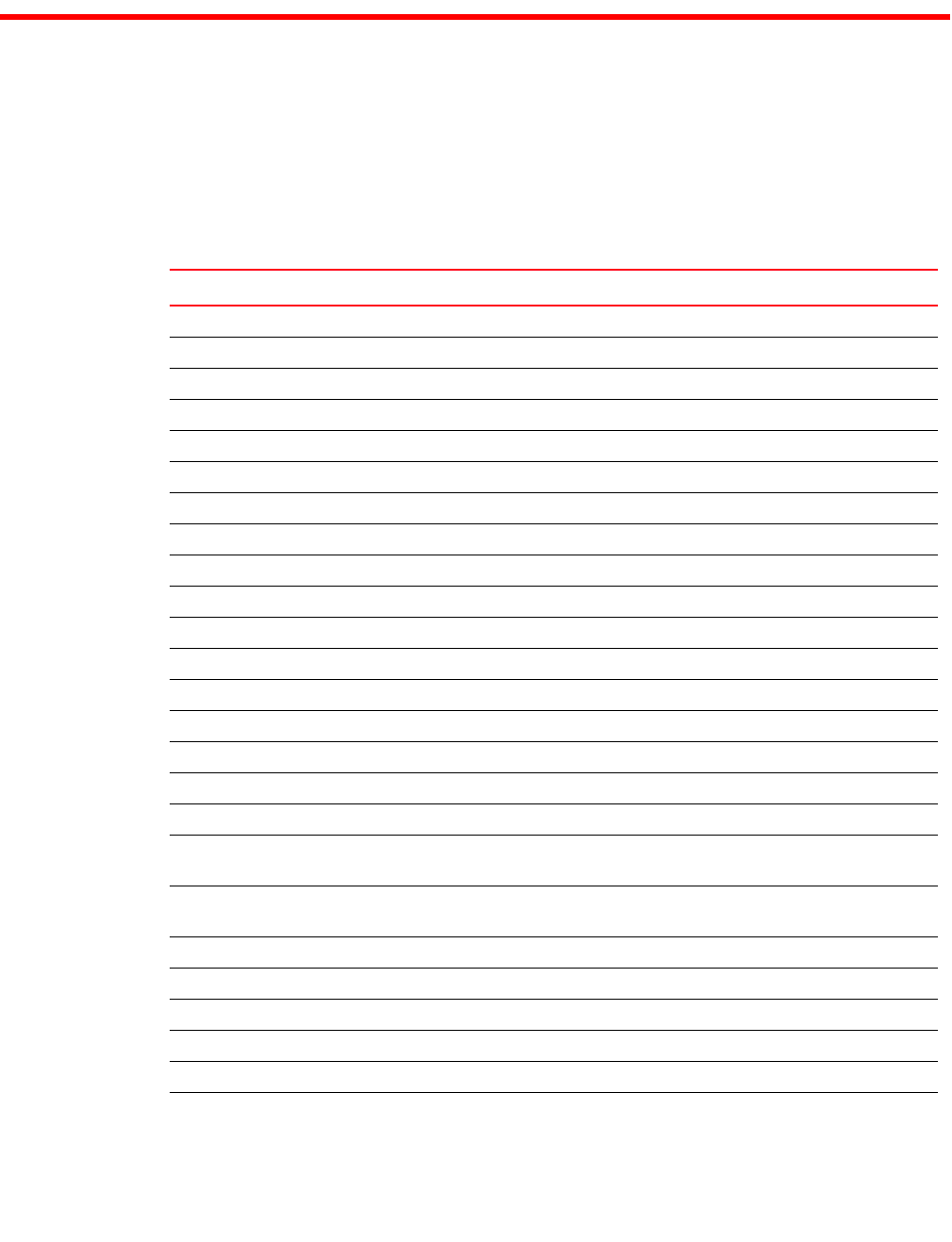
Fabric OS Command Reference 1185
53-1003108-01
Chapter
3
Primary FCS Commands
Primary FCS commands
Table 6 summarizes the commands that are available only on the primary Fabric Configuration
Server (FCS) when FCS policy is enabled.
TABLE 6 Primary FCS commands
Command Description
aliAdd Must be run from the primary FCS switch.
aliCreate Must be run from the primary FCS switch.
aliDelete Must be run from the primary FCS switch.
aliRemove Must be run from the primary FCS switch.
aliShow Can be run on all FCS switches.
cfgAdd Must be run from the primary FCS switch.
cfgClear Must be run from the primary FCS switch.
cfgCreate Must be run from the primary FCS switch.
cfgDelete Must be run from the primary FCS switch.
cfgDisable Must be run from the primary FCS switch.
cfgEnable Must be run from the primary FCS switch.
cfgRemove Must be run from the primary FCS switch.
cfgSave Must be run from the primary FCS switch.
cfgShow Can be run on all FCS switches.
cfgSize Must be run from the primary FCS switch.
cfgTransAbort Must be run from the primary FCS switch.
cfgTransShow Must be run from the primary FCS switch.
date This command can be run on all switches to view the current date. You can only
modify the date from the primary FCS switch.
defZone defzone --show can be run on all switches. All other options must be run from the
primary FCS switch.
msPlClearDB Must be run from the primary FCS switch.
msPlMgmtActivate Must be run from the primary FCS switch.
msPlMgmtDeactivate Must be run from the primary FCS switch.
msTdDisable msTdDisable “ALL” must be run from the primary FCS switch.
msTdEnable msTdEnable “ALL” must be run from the primary FCS switch.
secPolicyAbort Must be run from the primary FCS switch.
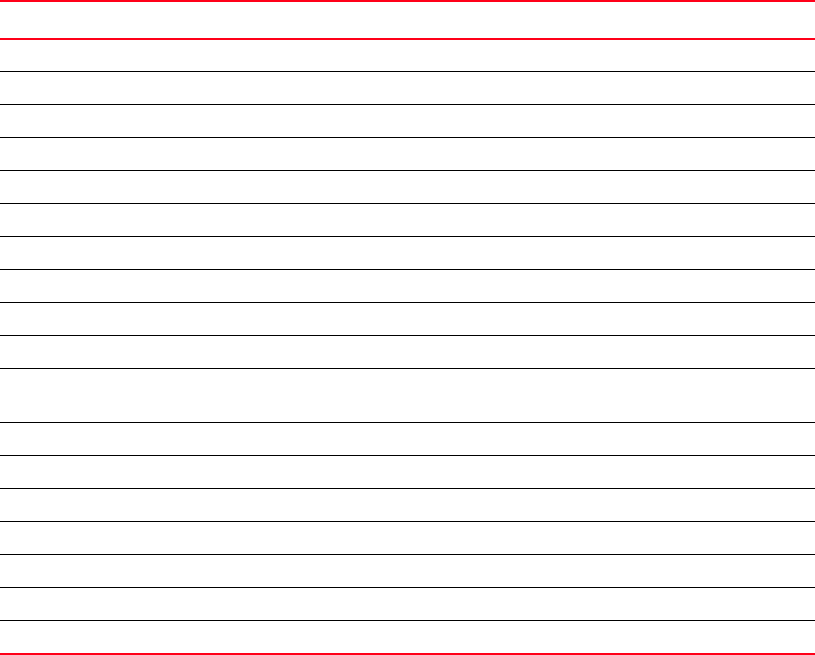
1186 Fabric OS Command Reference
53-1003108-01
Primary FCS commands
3
secPolicyActivate Must be run from the primary FCS switch.
secPolicyAdd Must be run from the primary FCS switch.
secPolicyCreate Must be run from the primary FCS switch.
secPolicyDelete Must be run from the primary FCS switch.
secPolicyDump Can be run on all FCS switches.
secPolicyFCSMove Must be run from the primary FCS switch.
secPolicyRemove Must be run from the primary FCS switch.
secPolicySave Must be run from the primary FCS switch.
secPolicyShow Can be run on all FCS switches.
snmpConfig Can be run on all FCS switches.
tsClockServer Can be run on all switches to view the NTP server's IP address. You can only modify
the NTP server's IP address on the primary FCS switch.
zoneAdd Must be run from the primary FCS switch.
zoneCreate Must be run from the primary FCS switch.
zoneDelete Must be run from the primary FCS switch.
zoneObjectCopy Must be run from the primary FCS switch.
zoneObjectExpung Must be run from the primary FCS switch.
zoneObjectRename Must be run from the primary FCS switch.
zoneRemove Must be run from the primary FCS switch.
TABLE 6 Primary FCS commands (Continued)
Command Description

Fabric OS Command Reference 1187
53-1003108-01
Appendix
A
Command Availability
Command validation checks
Before a command is executed, it is validated against the following checks.
1. Active or Standby availability: On enterprise-class platforms systems, checks that the
command is available on the Control Processor (CP).
2. Role-Based Access Control (RBAC) availability: Checks that the invoking user’s role is permitted
to invoke the command. If the command modifies system state, the user's role must have
modify permission for the command. If the command only displays system state, the user's role
must have observe permission for the command. Some commands both observe and modify
system state and thus require observe-modify permission. The following RBAC permissions are
supported:
•O = Observe
•OM = Observe-modify,
•N = None or not available
3. Admin Domain availability: If Admin Domains are enabled, the system checks that the
command is allowed in the currently selected Admin Domain. For information on Admin
Domain concepts and restrictions, refer to the Fabric OS Administrator’s Guide.
Admin Domain types are one or more of the following. If more than one AD type is listed for a
command, the AD type is option- specific. Display options may be allowed, but set options may
be subject to Admin Domain restrictions.
•SwitchMember = Allowed to execute only if the local switch is part of the current AD.
•Allowed = Allowed to execute in all ADs.
•PhysFabricOnly = Allowed to execute only in AD255 context (and the user should own
access to AD0-AD255 and have admin RBAC privilege).
•Disallowed = Allowed to execute onlyin AD0 or AD255 context; not allowed in AD1-AD254
context.
•PortMember = All control operations allowed only if the port or the local switch is part of
the current AD. View access allowed if the device attached to the port is part of the current
AD.
•AD0Disallowed = Allowed to execute only in AD255 and AD0 (if no ADs are configured).
•AD0Only = Allowed to execute only in AD0 when ADs are not configured.
4. Virtual Fabric availability: If Virtual Fabrics are enabled, commands are checked for context
and switch type as follows:
•Virtual Fabric context (VF) = Command applies to the current logical switch only, or to a
specified logical switch.
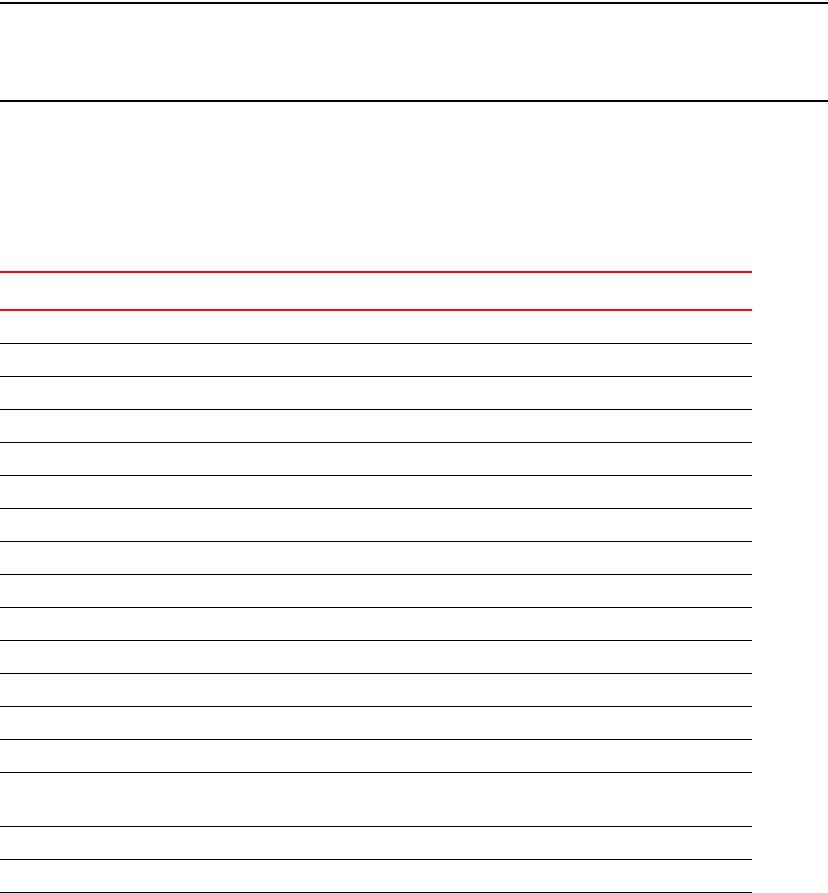
1188 Fabric OS Command Reference
53-1003108-01
Command Admin Domain and Virtual Fabrics restrictions
A
Virtual Fabric commands are further constrained by one of the following switch types:
-All Switches (All) = Command can be run in any switch context.
-Base Switch (BS) = Command can be run only on the base switch.
-Default Switch (DS) = Command can be run only on the default switch.
-N/A = Switch type is not applicable to the command.
•Chassis context (CH) = Command applies to the chassis on which it is executed.
•Switch and Chassis context (VF/CH) = Command applies to the switch and the chassis.
•Disallowed = Command cannot be executed when Virtual Fabrics are enabled.
5. Command-specific: Checks whether the command is supported on the platform for which it is
targeted.
NOTE
To determine RBAC permissions for a specified command and associated major options,use the
classConfig --showcli command. Refer to Chapter 1, “Using Fabric OS Commands” for more
information.
Command Admin Domain and Virtual Fabrics restrictions
TABLE 1 Admin Domain and Virtual Fabric restrictions for Fabric OS commands.
Command name Admin Domain Context Switch type
aaaConfig SwitchMember/ Allowed CH N/A
ad Allowed/Phys Fabric only Disallowed N/A
ag N/A/ Allowed/ SwitchMember VF All
agAutoMapBalance N/A VF All
agShow Allowed VF All
aliAdd Allowed VF All
aliCreate Allowed VF All
aliDelete Allowed VF All
aliRemove Allowed VF All
aliShow Allowed VF All
appLoginHistory SwitchMember VF All
aptPolicy SwitchMember VF All
auditCfg SwitchMember CH N/A
auditDump SwitchMember CH N/A
authUtil Allowed/ SwitchMember/
PortMember
VF All
bannerSet SwitchMember VF N/A
bannerShow Allowed VF N/A
bcastShow Allowed VF All
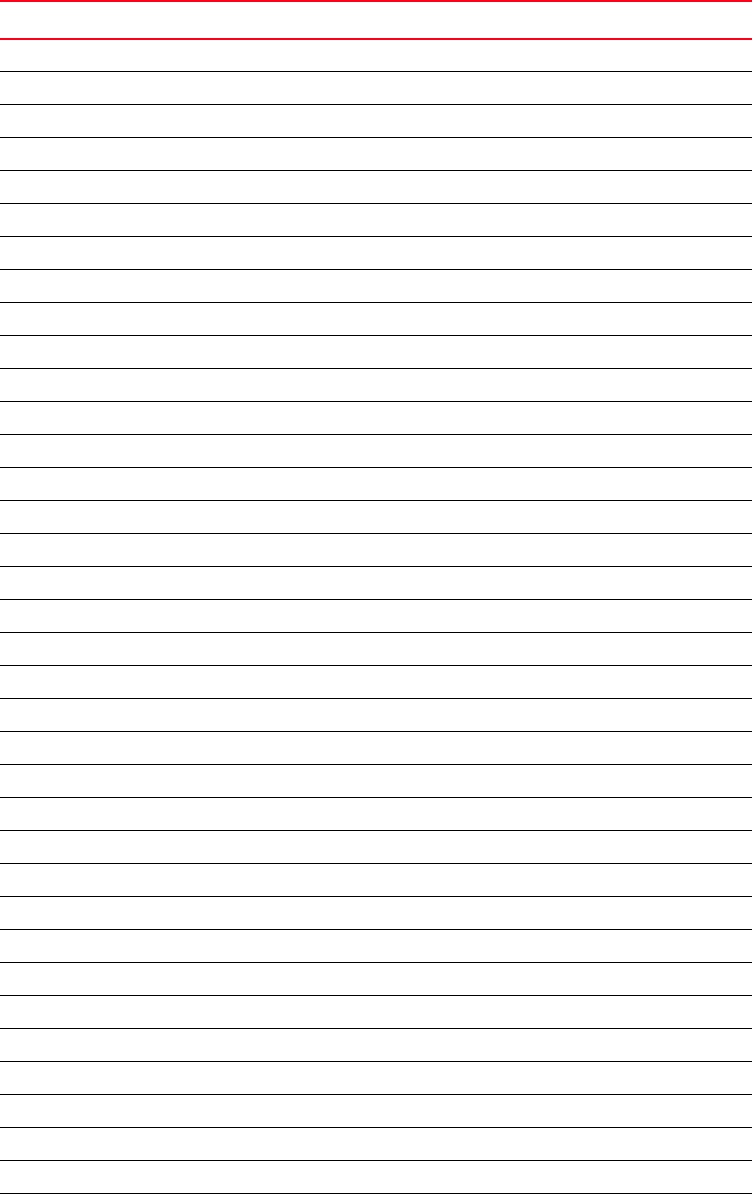
Fabric OS Command Reference 1189
53-1003108-01
Command Admin Domain and Virtual Fabrics restrictions A
bladeCfgGemode PortMember CH N/A
bladeDisable SwitchMember CH N/A
bladeEnable SwitchMember CH N/A
bladeSwap SwitchMember VF All
bootLunCfg Allowed VF All
bottleneckMon SwitchMember VF/ CH All/ N/A
bpPortLoopbackTest SwitchMember CH N/A
bpTurboRamTest SwitchMember CH N/A
bufOpMode SwitchMember CH N/A
ceePortLedTest SwitchMember CH N/A
ceePortLoopbackTest SwitchMember CH N/A
ceeTurboramTest SwitchMember CH N/A
cfgActvShow Allowed VF All
cfgAdd Allowed VF All
cfgClear Allowed VF All
cfgCreate Allowed VF All
cfgDelete Allowed VF All
cfgDisable Allowed VF All
cfgEnable Allowed VF All
cfgRemove Allowed VF All
cfgSave Allowed VF All
cfgShow Allowed VF All
cfgSize Allowed VF All
cfgTransAbort Allowed VF All
cfgTransShow Allowed VF All
chassisBeacon SwitchMember CH N/A
chassisCfgPerrThreshold SwitchMember CH N/A
chassisDisable Allowed CH N/A
chassisDistribute AD0/Disallowed CH N/A
chassisEnable Allowed CH N/A
chassisName Allowed/ SwitchMember CH N/A
chassisShow Allowed CH N/A
classConfig Allowed CH N/A
cliHistory Allowed CH/ VF All
cmsh SwitchMember VF DS
configDefault Allowed/SwitchMember VF/CH N/A
TABLE 1 Admin Domain and Virtual Fabric restrictions for Fabric OS commands. (Continued)
Command name Admin Domain Context Switch type
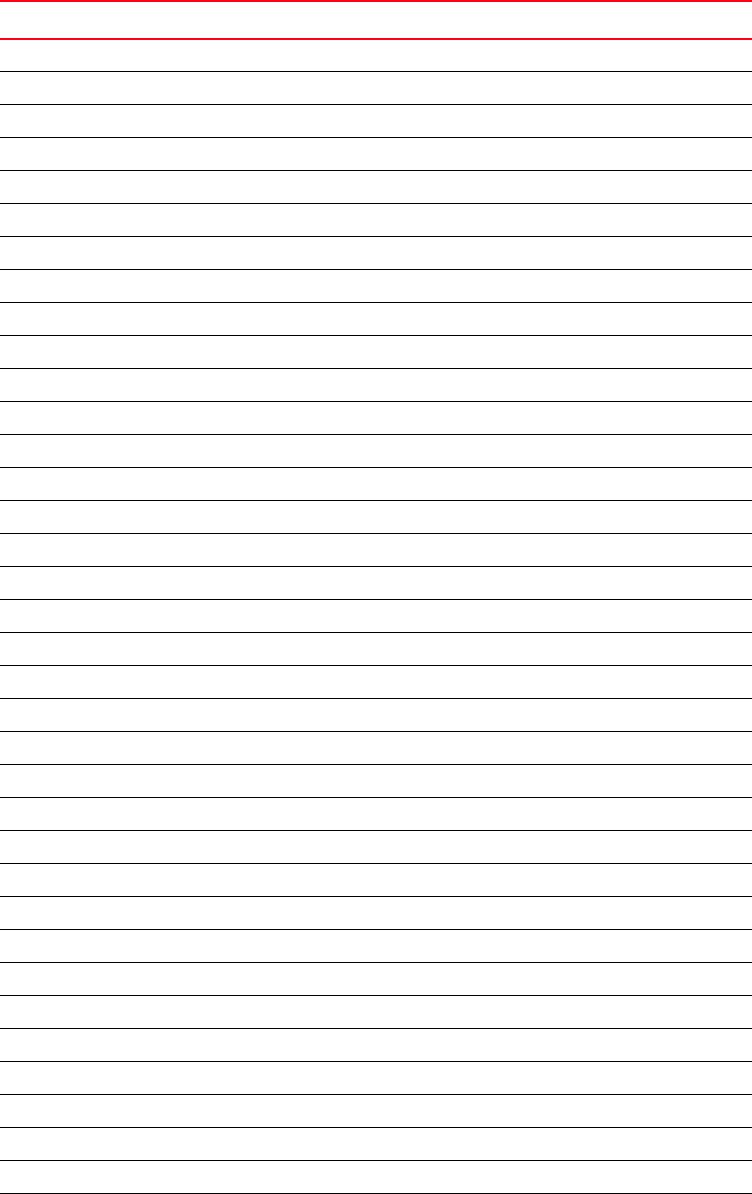
1190 Fabric OS Command Reference
53-1003108-01
Command Admin Domain and Virtual Fabrics restrictions
A
configDownload Allowed VF/CH N/A
configList Allowed CH N/A
configRemove Allowed VF N/A
configShow SwitchMember VF/CH N/A
configUpload Allowed VF/CH N/A
configure SwitchMember VF All
configureChassis SwitchMember CH N/A
creditRecovMode SwitchMember CH N/A
cryptoCfg Disallowed VF DS
dataTypeShow SwitchMember CH N/A
date Allowed/ SwitchMember CH N/A
dbgShow SwitchMember CH N/A
defZone AD0/Disallowed VF All
diagClearError SwitchMember CH N/A
diagDisablePost SwitchMember CH N/A
diagEnablePost SwitchMember CH N/A
diagHelp Allowed Disallowed N/A
diagPost SwitchMember CH N/A
diagRetry SwitchMember CH N/A
diagShow SwitchMember VF All
distribute Allowed/AD0/Disallowed VF All
dlsReset SwitchMember VF All
dlsSet SwitchMember VF All
dlsShow Allowed VF All
dnsConfig SwitchMember CH N/A
enclosureShow Allowed CH N/A
errClear SwitchMember CH N/A
errDelimiterSet Allowed/SwitchMember CH N/A
errDump Allowed VF/CH N/A
errFilterSet SwitchMember CH N/A
errModuleShow Allowed VF N/A
errShow Allowed VF/CH N/A
exit Allowed Disallowed N/A
fabRetryShow Allowed VF All
fabRetryStats Allowed VF All
fabricLog SwitchMember/ Allowed VF All
TABLE 1 Admin Domain and Virtual Fabric restrictions for Fabric OS commands. (Continued)
Command name Admin Domain Context Switch type
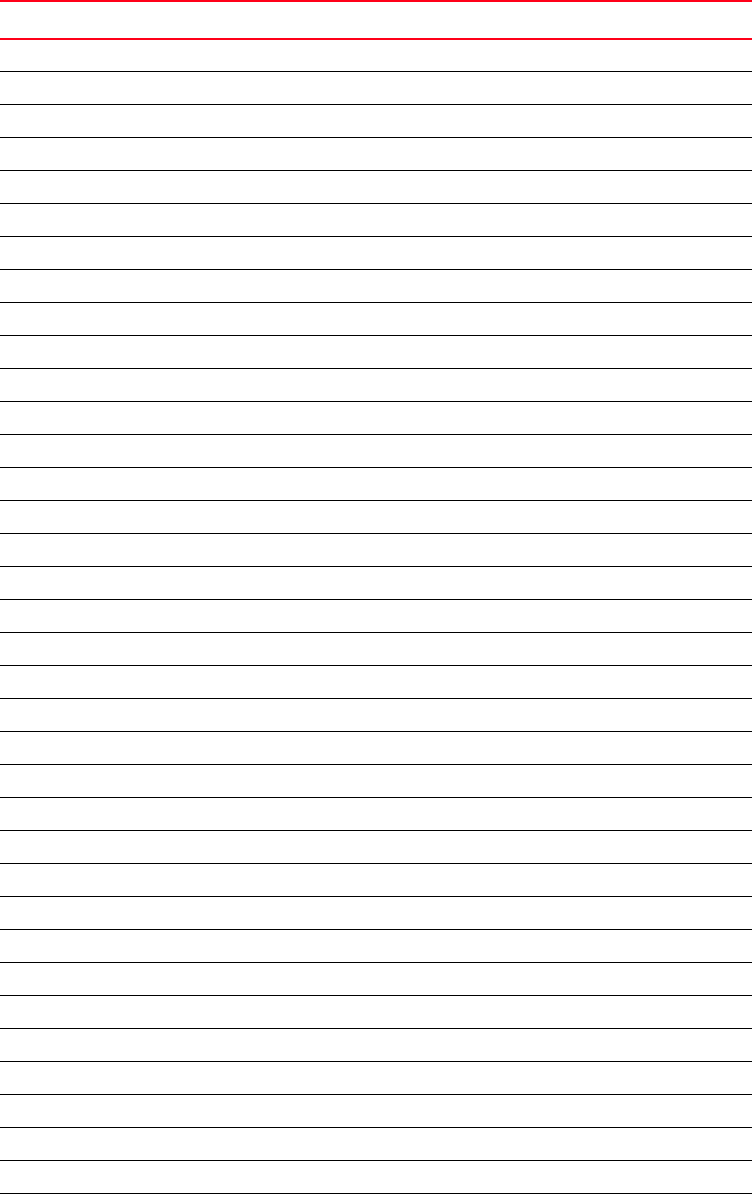
Fabric OS Command Reference 1191
53-1003108-01
Command Admin Domain and Virtual Fabrics restrictions A
fabricName Disallowed VF All
fabricPrincipal Disallowed VF All
fabricShow Allowed VF All
fabStatsShow Allowed VF All
fanDisable Disallowed CH N/A
fanEnable Disallowed CH N/A
fanShow Allowed CH N/A
faPwwn PortMember VF All
fastBoot SwitchMember CH N/A
fcipHelp Allowed Disallowed N/A
fcipLedTest SwitchMember CH N/A
fcipPathTest SwitchMember CH N/A
fcoe Allowed VF DS
fcoeLoginCfg Allowed VF DS
fcoeLoginGroup Allowed VF DS
fcPing Allowed VF All
fcpLogClear SwitchMember VF All
fcpLogDisable SwitchMember VF All
fcpLogEnable SwitchMember VF All
fcpLogShow SwitchMember VF All
fcpProbeShow Allowed VF All
fcpRlsProbe Allowed VF All
fcpRlsShow Allowed VF All
fcrBcastConfig SwitchMember VF BS
fcrConfigure SwitchMember VF All
fcrEdgeShow Allowed VF BS
fcrFabricShow Allowed VF BS
fcrIclPathBWMonitor SwitchMember VF All
fcrLsan SwitchMember VF BS
fcrLsanCount SwitchMember VF BS
fcrLsanMatrix SwitchMember VF BS
fcrPhydevShow Allowed VF BS
fcrProxyConfig SwitchMember/ Allowed VF BS
fcrProxyDevShow Allowed VF BS
fcrResourceShow Allowed VF BS
fcrRouterPortCost Allowed/SwitchMember VF BS
TABLE 1 Admin Domain and Virtual Fabric restrictions for Fabric OS commands. (Continued)
Command name Admin Domain Context Switch type
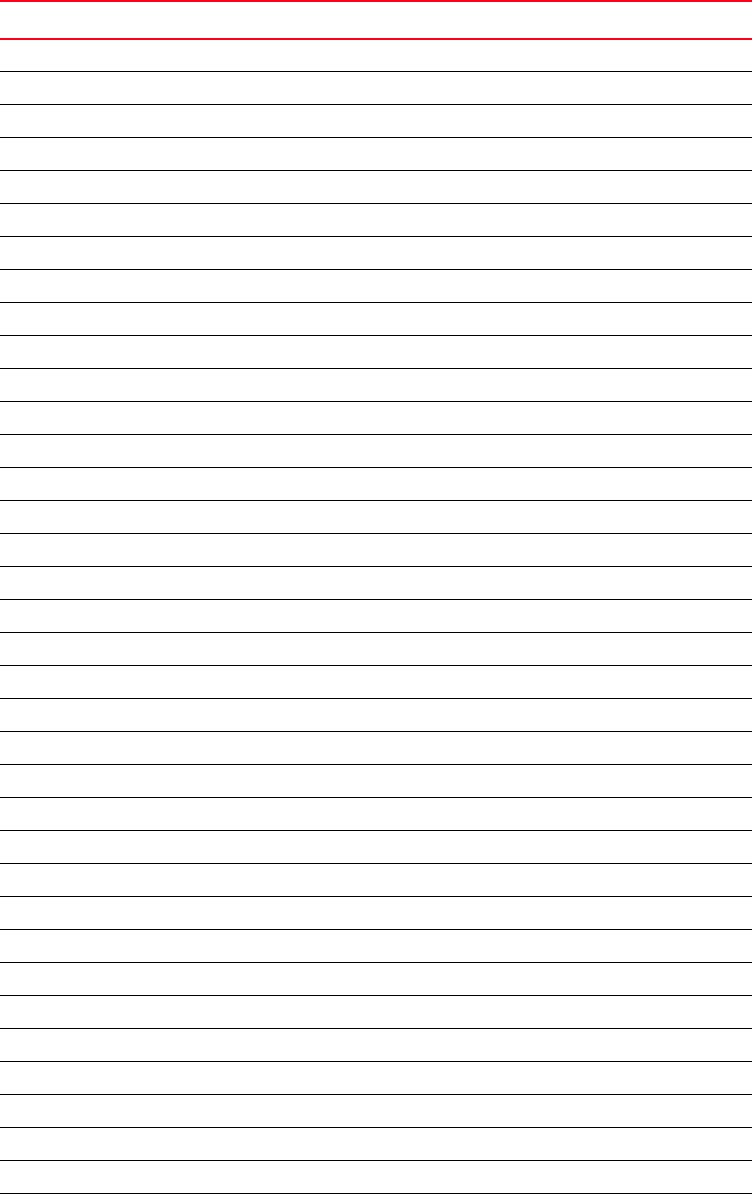
1192 Fabric OS Command Reference
53-1003108-01
Command Admin Domain and Virtual Fabrics restrictions
A
fcrRouteShow Allowed VF BS
fcrXlateConfig Allowed/SwitchMember VF BS
fddCfg AD0/Disallowed VF All
fdmiCacheShow Disallowed VF All
fdmiShow Disallowed VF All
ficonCfg SwitchMember VF All
ficonClear SwitchMember VF All
ficonCupSet SwitchMember VF All
ficonCupShow SwitchMember VF All
ficonHelp Allowed Disallowed N/A
ficonShow SwitchMember VF All
fipsCfg AD0/Disallowed CH NA/ALL
firmwareCommit SwitchMember CH N/A
firmwareDownload SwitchMember CH N/A
firmwareDownloadStatus SwitchMember CH N/A
firmwareKeyShow SwitchMember CH N/A
firmwareRestore SwitchMember CH N/A
firmwareShow Allowed VF N/A
flow Allowed VF All
fmMonitor SwitchMember VF All
fosConfig Allowed/SwitchMember/Disallowed CH N/A
fosExec Allowed VF All
frameLog Allowed VF All
fspfShow Allowed VF All
fwAlarmsFilterSet SwitchMember VF All
fwAlarmsFilterShow SwitchMember VF All
fwClassInit SwitchMember VF All
fwConfigReload SwitchMember VF All
fwFruCfg SwitchMember VF All
fwHelp Allowed Disallowed N/A
fwMailCfg SwitchMember VF All
fwPortDetailShow PortMember VF All
fwSamShow Allowed VF All
fwSet Switch Member VF All
fwSetToCustom SwitchMember VF/CH All
fwSetToDefault SwitchMember VF/CH All
TABLE 1 Admin Domain and Virtual Fabric restrictions for Fabric OS commands. (Continued)
Command name Admin Domain Context Switch type
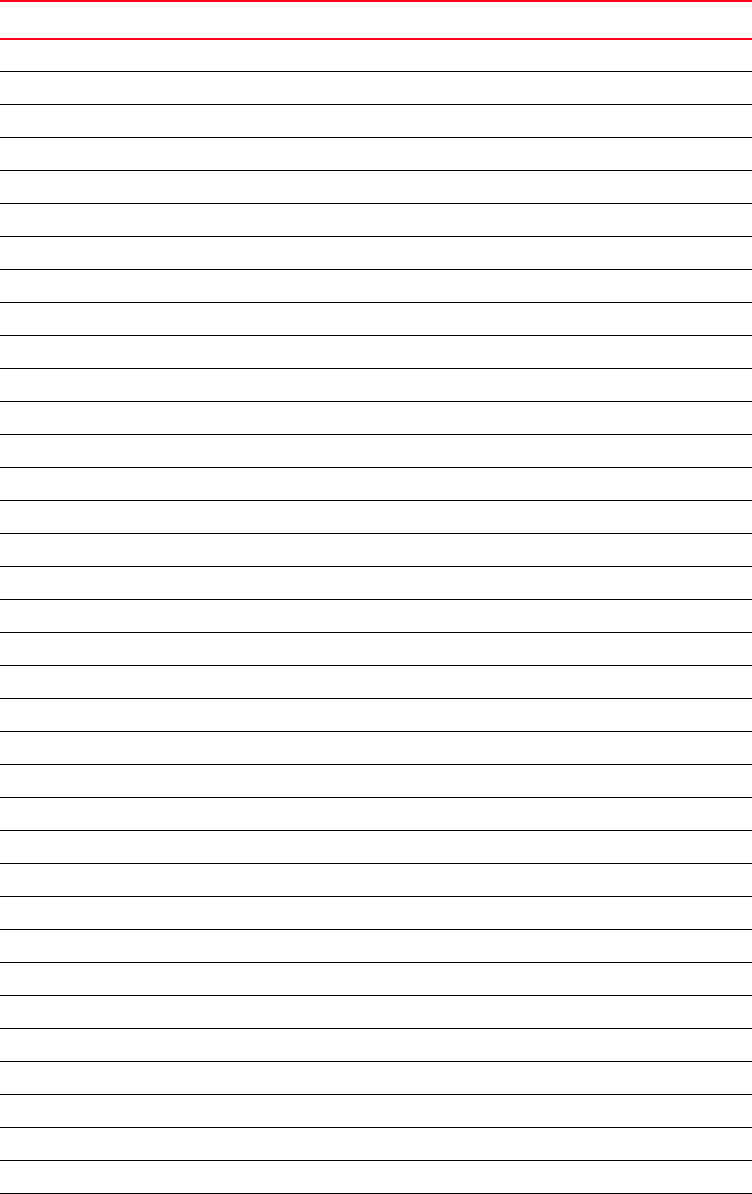
Fabric OS Command Reference 1193
53-1003108-01
Command Admin Domain and Virtual Fabrics restrictions A
gePortErrShow Allowed VF All
hAllowed Disallowed N/A
haDisable SwitchMember CH N/A
haDump Allowed CH N/A
haEnable SwitchMember CH N/A
haFailover SwitchMember CH N/A
haShow Allowed CH N/A
haSyncStart SwitchMember CH N/A
haSyncStop SwitchMember CH N/A
help Allowed Disallowed N/A
historyLastShow Allowed CH N/A
historyMode Allowed/SwitchMember CH N/A
historyShow Allowed CH N/A
iSwitchMember CH N/A
iclCfg SwitchMember CH N/A
iflShow Allowed VF All
ifModeSet SwitchMember CH N/A
ifModeShow Allowed CH N/A
interfaceShow Allowed VF All
iodReset SwitchMember VF All
iodSet SwitchMember VF All
iodShow Allowed VF All
ipAddrSet SwitchMember CH N/A
ipAddrShow Allowed VF, CH/ CH N/A
ipFilter SwitchMember CH N/A
ipSecConfig PortMember CH N/A
islShow Allowed VF All
killTelnet SwitchMember CH N/A
ldapCfg SwitchMember CH N/A
lfCfg Allowed CH N/A
licenseAdd Allowed CH N/A
licenseIdShow Allowed CH N/A
licensePort SwitchMember CH N/A
licenseRemove SwitchMember CH N/A
licenseShow Allowed CH N/A
licenseSlotCfg Allowed CH N/A
TABLE 1 Admin Domain and Virtual Fabric restrictions for Fabric OS commands. (Continued)
Command name Admin Domain Context Switch type
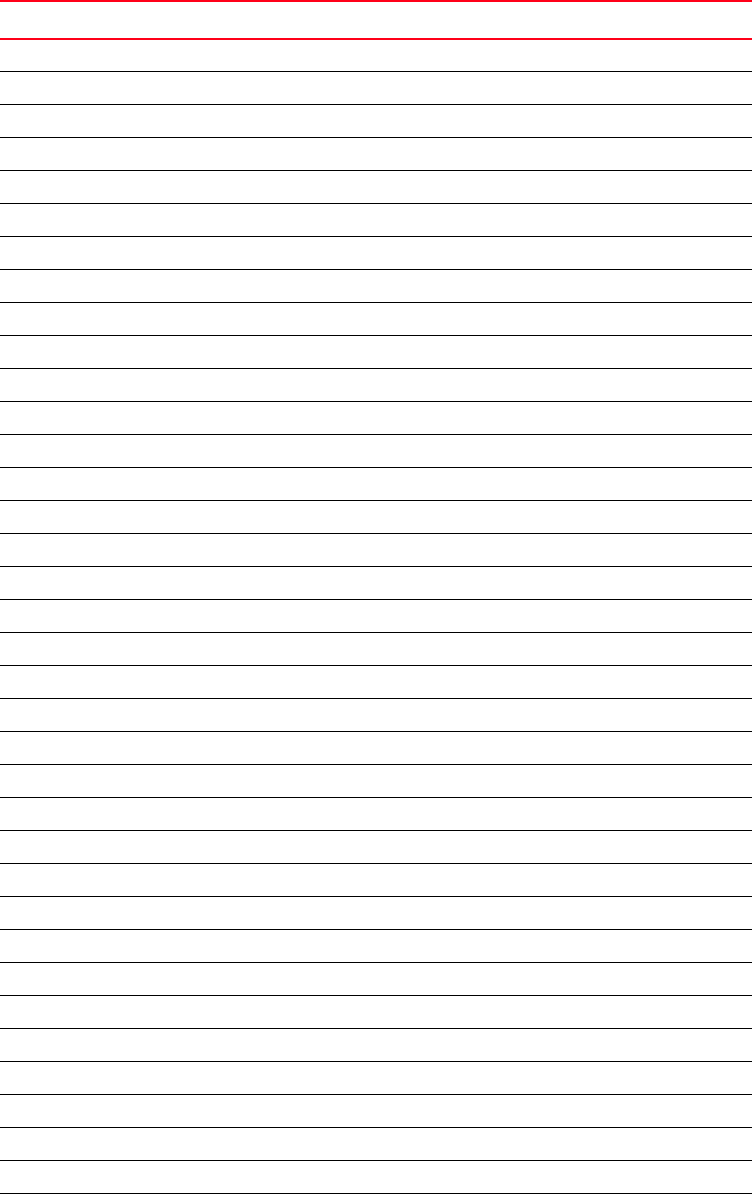
1194 Fabric OS Command Reference
53-1003108-01
Command Admin Domain and Virtual Fabrics restrictions
A
linkCost Allowed/SwitchMember VF All
logicalGroup SwitchMember VF All
login Allowed Disallowed N/A
logOut Allowed Disallowed N/A
lsanZoneShow Allowed VF BS
lsCfg Allowed CH N/A
lsDbShow Allowed VF All
mapsConfig SwitchMember VF All
mapsDb SwitchMember VF All
mapshelp SwitchMember VF All
mapsPolicy SwitchMember VF All
mapsRule SwitchMember VF All
mapsSam SwitchMember VF All
memShow Allowed CH N/A
motd Allowed CH N/A
msCapabilityShow Allowed VF All
msConfigure SwitchMember VF All
msPlatShow Allowed VF All
msPlatShowDBCB Allowed VF All
msPlClearDB Disallowed VF All
msPlMgmtActivate Disallowed VF All
msPlMgmtDeactivate Disallowed VF All
msTdDisable Disallowed VF All
msTdEnable Disallowed VF All
msTdReadConfig Allowed VF All
myId Allowed VF N/A
nbrStateShow Allowed VF All
nbrStatsClear SwitchMember VF All
nodeFind Allowed VF All
nsAliasShow Allowed VF All
nsAllShow Allowed VF All
nsCamShow Allowed VF All
nsDevLog PortMember VF All
nsShow Allowed VF All
nsZoneMember PortMember VF All
nsZoneShow Allowed VF All
TABLE 1 Admin Domain and Virtual Fabric restrictions for Fabric OS commands. (Continued)
Command name Admin Domain Context Switch type
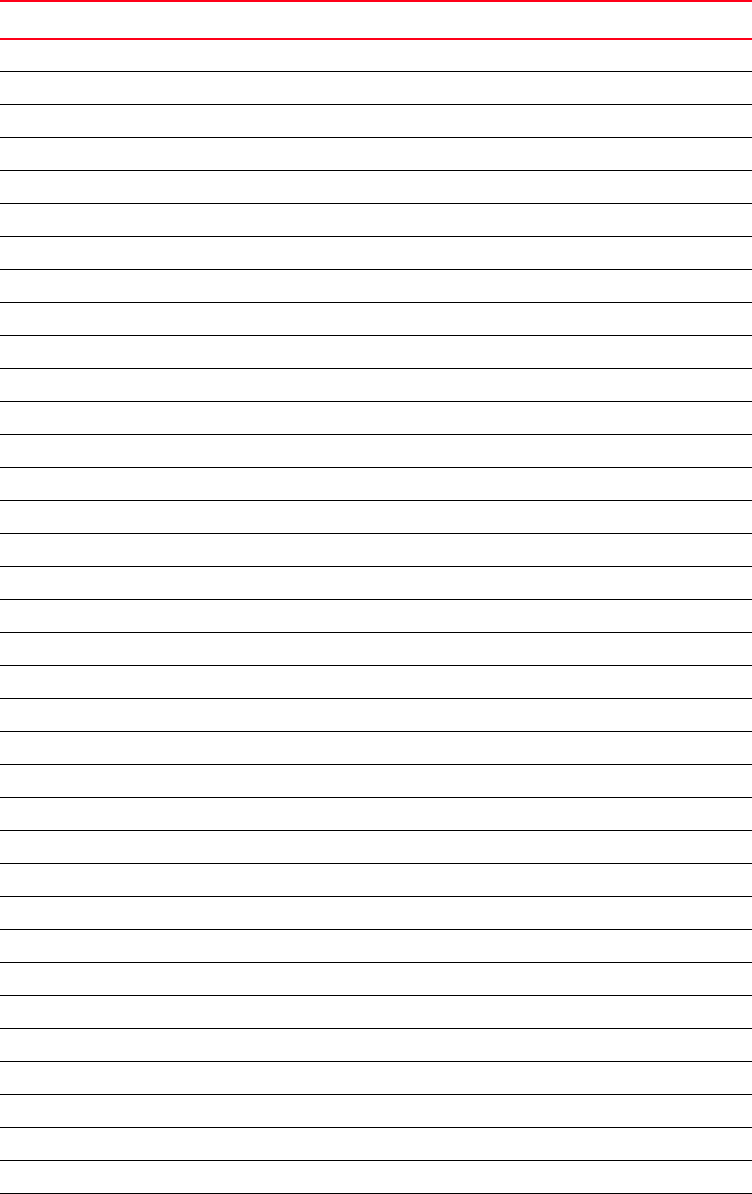
Fabric OS Command Reference 1195
53-1003108-01
Command Admin Domain and Virtual Fabrics restrictions A
passwd Allowed VF/CH N/A
passwdCfg SwitchMember CH N/A
pathInfo PortMember VF All
pdShow SwitchMember CH N/A
perfAddEEMonitor SwitchMember VF All
perfCfgClear SwitchMember VF All
perfCfgRestore SwitchMember VF All
perfCfgSave SwitchMember VF All
perfClearAlpaCrc SwitchMember VF All
perfDelEEMonitor SwitchMember VF All
perfHelp Allowed Disallowed N/A
perfMonitorClear SwitchMember VF All
perfMonitorShow SwitchMember VF All
perfResourceShow SwitchMember VF All
perfSetPortEEMask SwitchMember VF All
perfShowAlpaCrc PortMember VF All
perfShowPortEEMask PortMember VF All
perfTTmon PortMember VF All
portAddress SwitchMember VF All
portAlpaShow PortMember VF All
portBeacon PortMember VF All
portBufferCalc PortMember VF All
portBufferShow PortMember VF All
portCamShow Allowed VF All
portCfg SwitchMember/PortMember VF All
portCfgAlpa PortMember VF All
portCfgAutoDisable PortMember VF All
portCfgCompress PortMember VF All
portCfgCreditRecovery PortMember VF All
portCfgDefault PortMember VF All
portCfgDPort PortMember VF All
portCfgEncrypt PortMember VF All
portCfgEport PortMember VF All
portCfgEportCredits PortMember VF All
portcfgEXPort PortMember VF All
portCfgFaultDelay PortMember VF All
TABLE 1 Admin Domain and Virtual Fabric restrictions for Fabric OS commands. (Continued)
Command name Admin Domain Context Switch type
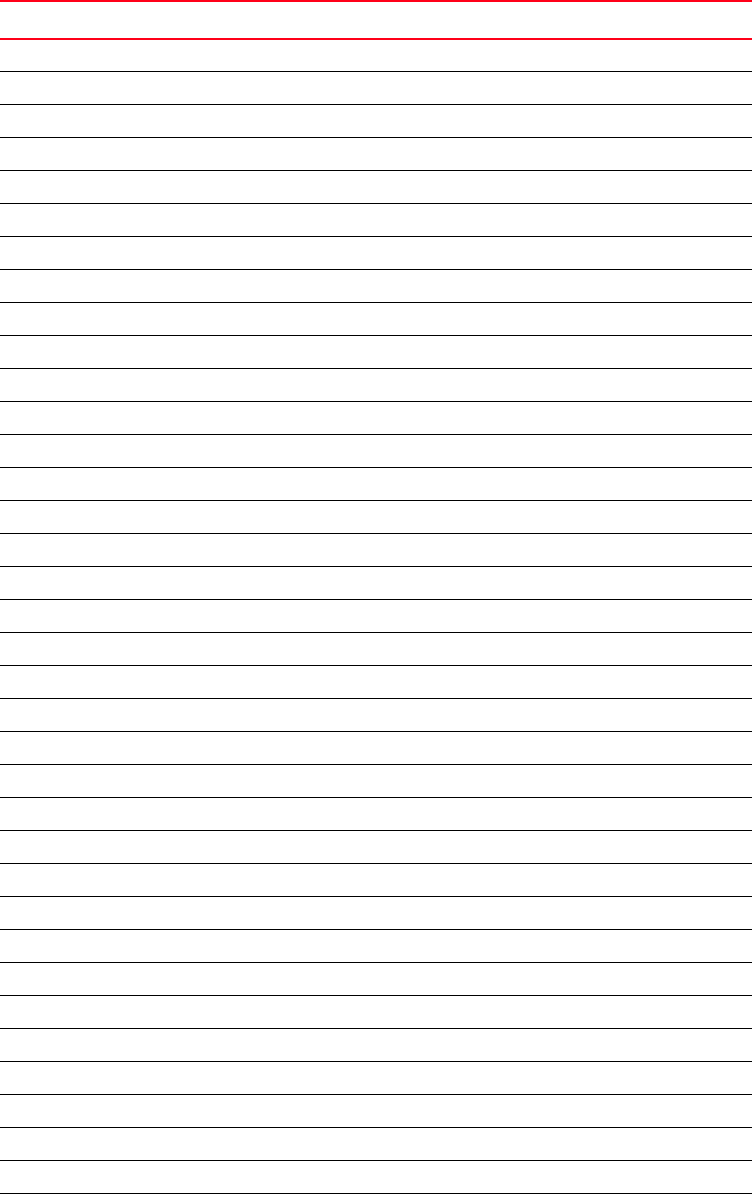
1196 Fabric OS Command Reference
53-1003108-01
Command Admin Domain and Virtual Fabrics restrictions
A
portCfgFec PortMember VF All
portCfgfFillword PortMember VF All
portCfgFportBuffers PortMember VF All
portCfgGeMediaType PortMember VF All
portCfgGport PortMember VF All
portCfgISLMode PortMember VF All
portCfgLongDistance PortMember VF All
portCfgLossTov PortMember VF All
portCfgLport Allowed/PortMember VF All
portCfgNPIVPort PortMember VF All
portCfgNPort Allowed/PortMember VF All
portCfgOctetSpeedCombo Allowed CH N/A
portCfgPersistentDisable Allowed/PortMember VF All
portCfgPersistentEnable Allowed/PortMember VF All
portCfgQos PortMember VF All
portCfgShow PortMember VF All
portCfgSpeed PortMember VF All
portCfgTrunkPort SwitchMember VF All
portCfgVEXPort PortMember VF All
portCmd SwitchMember VF All
portDebug SwitchMember CH N/A
portDecom PortMember VF All
portDisable PortMember VF All
portDPortTest PortMember VF All
portEnable PortMember VF All
portEncCompShow SwitchMember VF All
portErrShow Allowed VF All
portFencing Allowed VF All
portFlagsShow Allowed VF All
portLedTest SwitchMember CH N/A
portLogClear SwitchMember VF All
portLogConfigShow SwitchMember VF All
portLogDisable SwitchMember VF All
portLogDump Allowed VF All
portLogDumpPort PortMember VF All
portLogEnable SwitchMember VF All
TABLE 1 Admin Domain and Virtual Fabric restrictions for Fabric OS commands. (Continued)
Command name Admin Domain Context Switch type
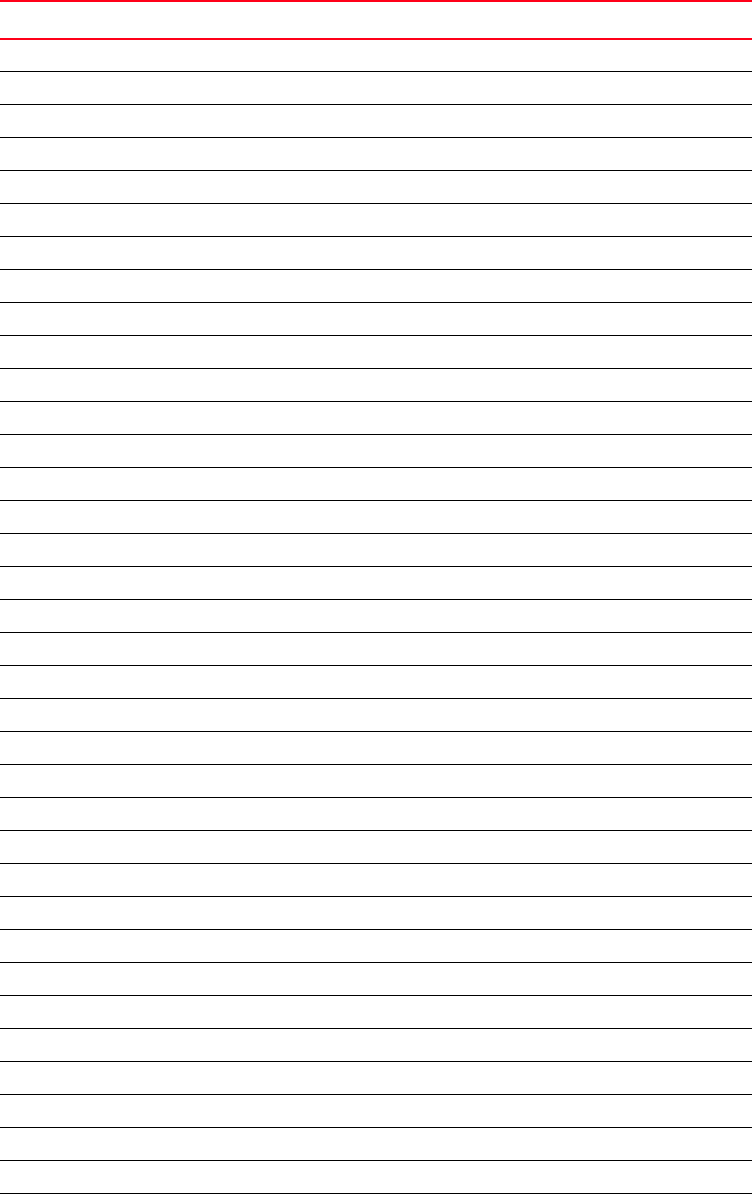
Fabric OS Command Reference 1197
53-1003108-01
Command Admin Domain and Virtual Fabrics restrictions A
portLogEventShow Allowed VF All
portLoginShow PortMember VF All
portLogPdisc SwitchMember VF All
portLogReset SwitchMember VF All
portLogResize SwitchMember VF All
portLogShow Allowed VF All
portLogShowPort PortMember VF All
portLogTypeDisable SwitchMember VF All
portLogTypeEnable SwitchMember VF All
portLoopbackTest SwitchMember CH N/A
portMirror PortMember VF All
portName PortMember VF All
portPerfShow Allowed VF All
portRouteShow PortMember VF All
portShow PortMember VF All
portStats64Show PortMember VF All
portStatsClear SwitchMember VF All
portStatsShow PortMember VF All
portSwap SwitchMember VF All
portSwapDisable SwitchMember VF All
portSwapEnable SwitchMember VF All
portSwapShow Allowed VF All
portTest SwitchMember VF All
portTestShow SwitchMember VF All
portThConfig Allowed VF All
portTrunkArea PortMember VF All
portZoneShow Allowed VF All
powerOffListSet SwitchMember CH N/A
powerOffListShow SwitchMember CH N/A
psShow Allowed CH N/A
rasAdmin SwitchMember CH N/A
rasMan Allowed Disallowed N/A
reBoot SwitchMember CH N/A
roleConfig SwitchMember CH N/A
routeHelp Allowed Disallowed N/A
rtLogTrace SwitchMember CH N/A
TABLE 1 Admin Domain and Virtual Fabric restrictions for Fabric OS commands. (Continued)
Command name Admin Domain Context Switch type
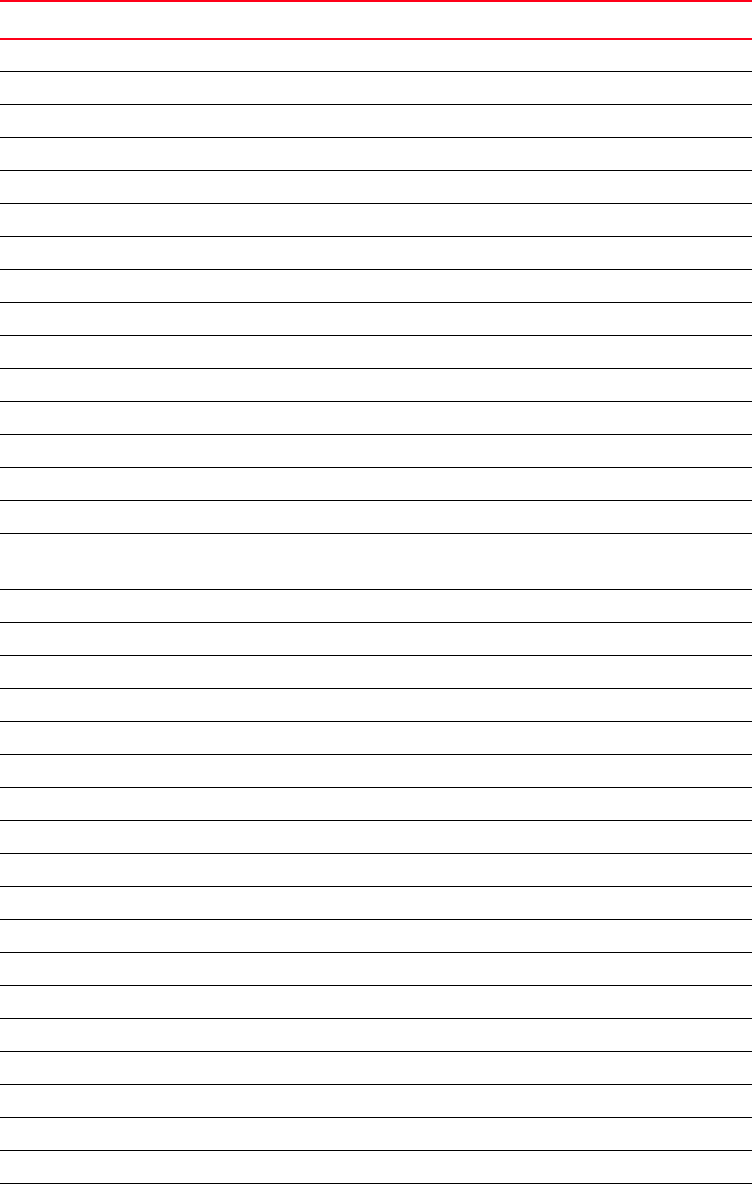
1198 Fabric OS Command Reference
53-1003108-01
Command Admin Domain and Virtual Fabrics restrictions
A
secActiveSize AD0/Disallowed VF All
secAuthSecret AD0/Disallowed VF All
secCertUtil AD0/Disallowed CH N/A
secDefineSize AD0/Disallowed VF All
secGlobalShow AD0/Disallowed VF All
secHelp Allowed Disallowed N/A
secPolicyAbort AD0/Disallowed VF All
secPolicyActivate AD0/Disallowed VF All
secPolicyAdd AD0/Disallowed VF All
secPolicyCreate AD0/Disallowed VF All
secPolicyDelete AD0/Disallowed VF All
secPolicyDump AD0/Disallowed VF All
secPolicyFCSMove AD0/Disallowed VF All
secPolicyRemove AD0/Disallowed VF All
secPolicySave AD0/Disallowed VF All
secPolicyShow Allowed/
AD0/Disallowed
VF All
secStatsReset AD0/Disallowed VF All
secStatsShow AD0/Disallowed VF All
sensorShow Allowed CH N/A
serDesTuneMode SwitchMember CH N/A
setContext Disallowed VF All
setDbg SwitchMember CH N/A
setVerbose SwitchMember CH N/A
sfpShow PortMember VF All
shellFlowControlDisable SwitchMember CH N/A
shellFlowControlEnable SwitchMember CH N/A
slotPowerOff SwitchMember CH N/A
slotPowerOn SwitchMember CH N/A
slotShow Allowed VF, CH N/A
snmpConfig Allowed/SwitchMember CH N/A
snmpTraps Allowed CH N/A
spinFab SwitchMember VF All
sshUtil AD0/Disallowed CH N/A
statsClear SwitchMember VF All
stopPortTest SwitchMember VF DS
TABLE 1 Admin Domain and Virtual Fabric restrictions for Fabric OS commands. (Continued)
Command name Admin Domain Context Switch type
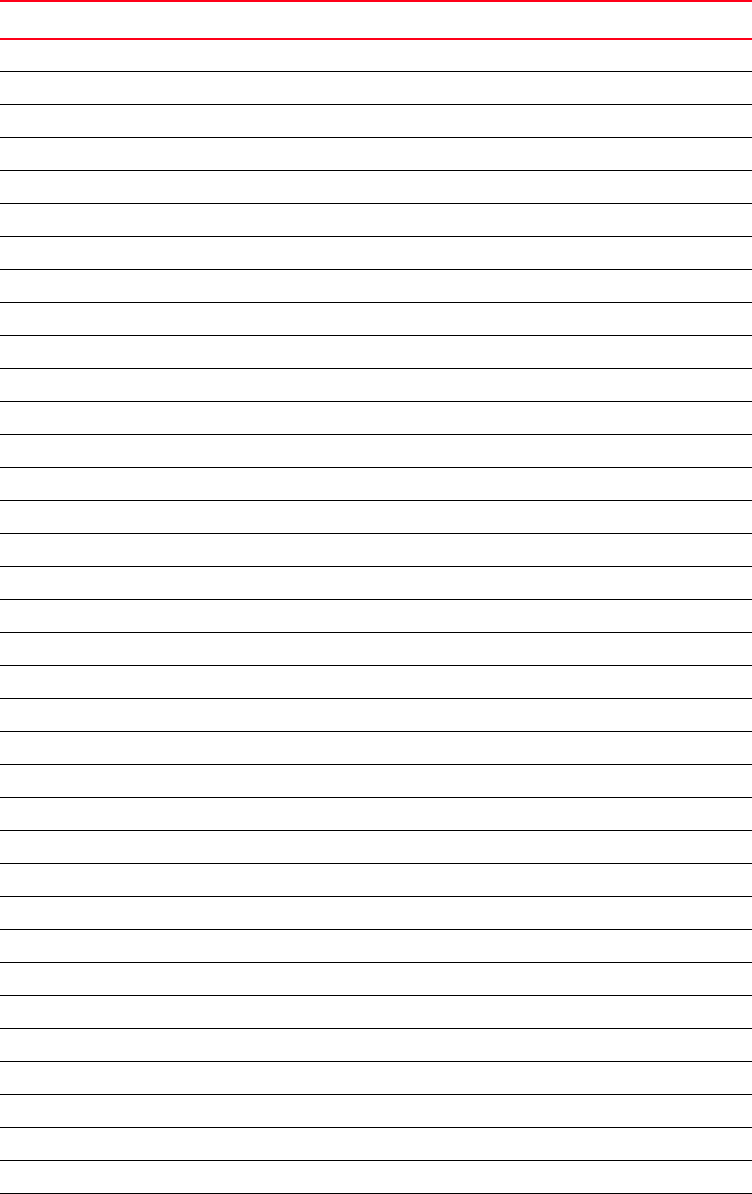
Fabric OS Command Reference 1199
53-1003108-01
Command Admin Domain and Virtual Fabrics restrictions A
supportFfdc SwitchMember CH N/A
supportFtp SwitchMember CH N/A
supportSave Disallowed CH N/A
supportShow Disallowed VF All
supportShowCfgDisable SwitchMember CH N/A
supportShowCfgEnable SwitchMember CH N/A
supportShowCfgShow SwitchMember CH N/A
switchBeacon SwitchMember VF All
switchCfgPersistentDisable SwitchMember VF All
switchCfgPersistentEnable SwitchMember VF All
switchCfgSpeed SwitchMember VF All
switchCfgTrunk SwitchMember VF All
switchDisable SwitchMember VF All
switchEnable SwitchMember VF All
switchName Allowed/SwitchMember VF All
switchShow Allowed/Disallowed VF All
switchStatusPolicySet SwitchMember VF All
switchStatusPolicyShow Allowed VF All
switchStatusShow Allowed VF All
switchUptime Allowed CH N/A
switchViolation Allowed VF All
syslogdFacility SwitchMember CH N/A
syslogdIpAdd SwitchMember CH N/A
syslogdIpRemove SwitchMember CH N/A
syslogdIpShow Allowed CH N/A
sysMonitor Allowed CH N/A
sysShutdown SwitchMember CH N/A
tempShow Allowed CH N/A
thConfig SwitchMember VF All
thMonitor SwitchMember VF All
timeOut Allowed/SwitchMember CH N/A
topologyShow Allowed VF All
traceDump Allowed CH N/A
trunkDebug SwitchMember VF All
trunkShow Allowed VF All
tsClockServer SwitchMember/Allowed CH N/A
TABLE 1 Admin Domain and Virtual Fabric restrictions for Fabric OS commands. (Continued)
Command name Admin Domain Context Switch type
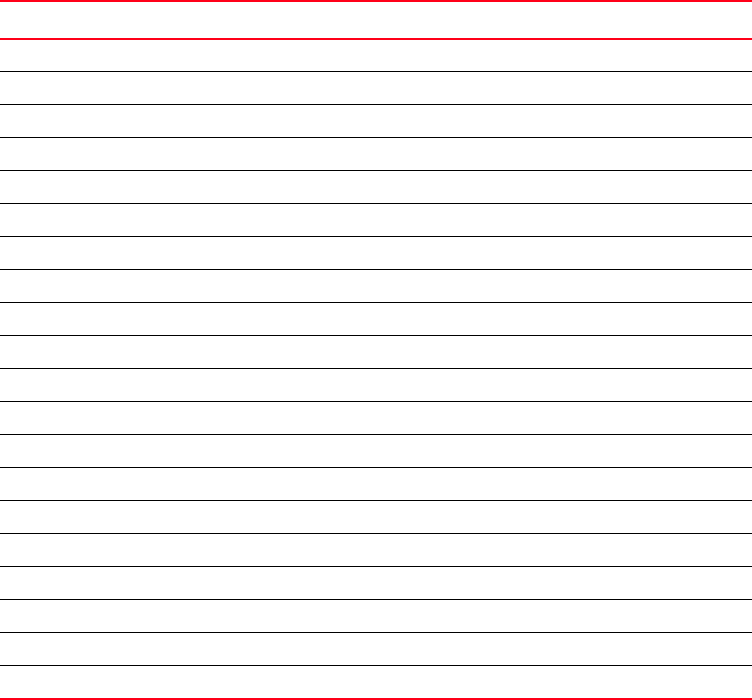
1200 Fabric OS Command Reference
53-1003108-01
Command Admin Domain and Virtual Fabrics restrictions
A
tsTimeZone SwitchMember/Allowed CH N/A
turboRamTest SwitchMember CH N/A
upTime Allowed CH N/A
uRouteShow Allowed VF All
usbStorage Allowed CH N/A
userConfig Allowed CH/VF All/NA
version Allowed VF N/A
wwn Allowed/SwitchMember VF, CH/ VF All
wwnAddress Allowed VF All
zone Allowed VF All
zoneAdd Allowed VF All
zoneCreate Allowed VF All
zoneDelete Allowed VF All
zoneHelp Allowed Disallowed N/A
zoneObjectCopy Allowed VF All
zoneObjectExpunge Allowed VF All
zoneObjectRename Allowed VF All
zoneObjectReplace Allowed VF All
zoneRemove Allowed VF All
zoneShow Allowed VF All
TABLE 1 Admin Domain and Virtual Fabric restrictions for Fabric OS commands. (Continued)
Command name Admin Domain Context Switch type