Huawei Technologies BM328C 4G Mobile USB Series H User Manual 4G USB QSG p5p6
Huawei Technologies Co.,Ltd 4G Mobile USB Series H 4G USB QSG p5p6
Contents
user manual 4
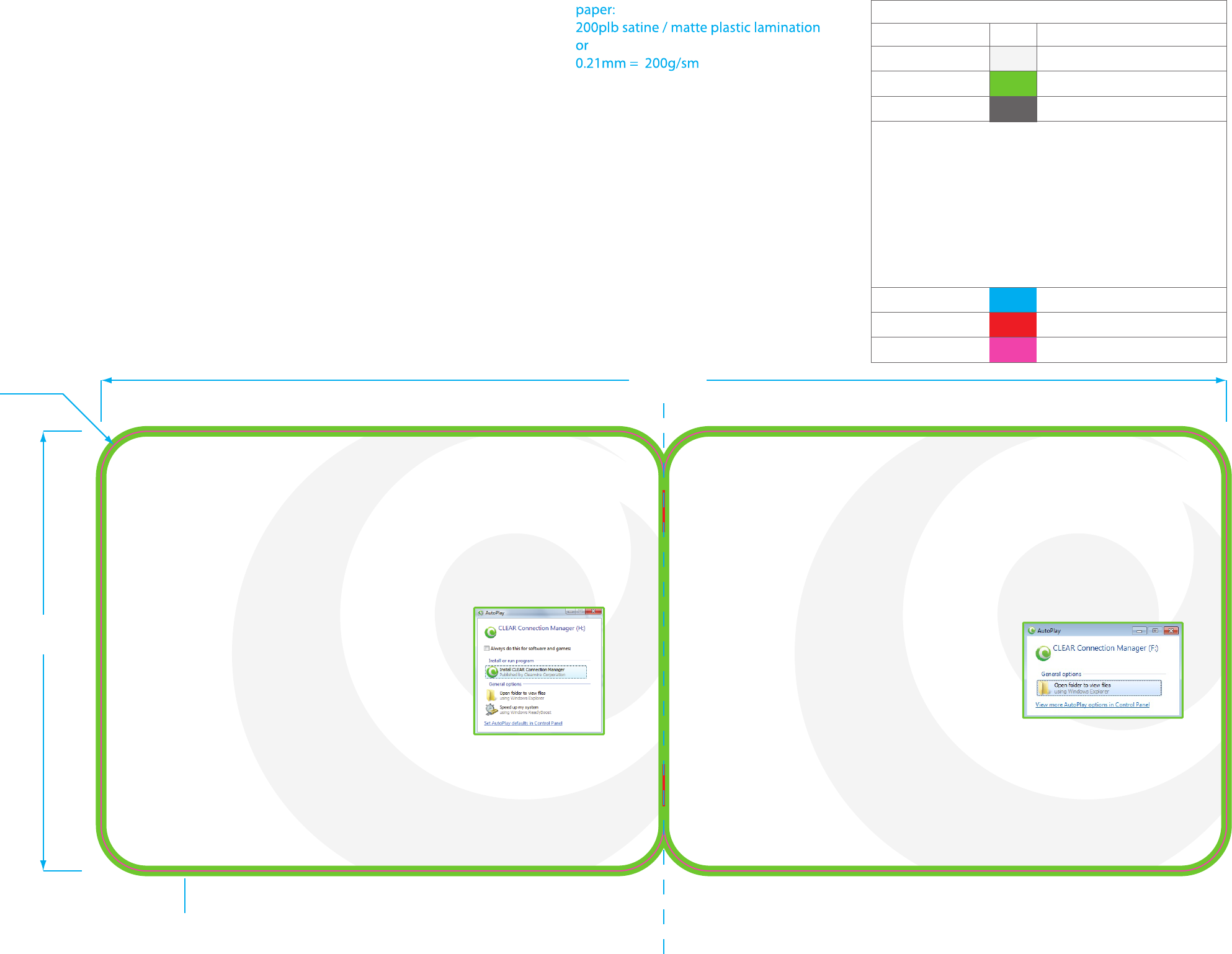
Installation for Windows Vista
Windows will install the Installation USB Flash Drive as a “Mass
Storage Device” and assign a Drive letter (e.g. D:, E:)
Note: When Windows assigns a Drive Letter to the Flash
Drive you may be prompted to reboot. No reboot is
necessary - select “No” if prompted
Most users will see an “AutoPlay” dialog box. If so, double click
on “Install Clear Connection Manager”
Note: If you do not see the “AutoPlay” dialog box go to
“My Computer” and double click on “Clear Connection
Manager”
Double click on the “Windows Users” folder
Double click on “Setup.exe” to install the Clear Connection
Manager
Installation for Windows 7
Windows will install the Installation USB Flash Drive as a “Mass
Storage Device” and assign a Drive letter (e.g. D:, E:)
Note: When Windows assigns a Drive Letter to the Flash
Drive you may be prompted to reboot. No reboot is
necessary - select “No” if prompted
Most users will see an “AutoPlay” dialog box. If so, double click
“Open folder to view files”
Note: If you do not see the “AutoPlay” dialog box go to
“My Computer” and double click on “Clear Connection
Manager”
Double click on the “Windows Users” folder
Double click on “Setup.exe” to install the Clear Connection
Manager
125mm
fold along center line
staple locations in red
Radius: 13mm 320mm
4G USB_Series_H_QSG_p9p2.ai
non-print colors
colorusge CMYK
C:0 M:0 Y:0 K:5
C:57 M:0 Y:100 K:0
C:0 M:0 Y:0 K:70
C:100 M:0 Y:0 K:0dimensions
staples
cutter
text
clear green
watermark logo
C:0 M:100 Y:100 K:0
C:0 M:74 Y:0 K:0
page edge indicated in pink