Huawei Technologies C5061 CDMA 1X Mobile Phone User Manual HUAWEI C5061 UserMan
Huawei Technologies Co.,Ltd CDMA 1X Mobile Phone HUAWEI C5061 UserMan
User Manual

Copyright©HuaweiTechnologiesCo.,Ltd.2011.All
rightsreserved.
Nopartofthisdocumentmaybereproducedortransmittedinany
formorbyanymeanswithoutpriorwrittenconsentofHuawei
TechnologiesCo.,Ltd.
Theproductdescribedinthismanualmayincludecopyrighted
softwareofHuaweiTechnologiesCo.,Ltd.andpossiblelicensors.
Customersshallnotinanymannerreproduce,distribute,modify,
decompile,disassemble,decrypt,extract,reverseengineer,lease,
assign,orsublicensethesaidsoftware,unlesssuchrestrictionsare
prohibitedbyapplicablelawsorsuchactionsareapprovedby
respectivecopyrightholdersunderlicenses.
TrademarksandPermissions
,,and aretrademarksor
registeredtrademarksofHuaweiTechnologiesCo.,Ltd.
Othertrademarks,product,serviceandcompanynames
mentionedarethepropertyoftheirrespectiveowners.
Notice
Somefeaturesoftheproductanditsaccessoriesdescribedherein
relyonthesoftwareinstalled,capacit iesandsettingsoflocal
network,andmaynotbeactivatedormaybelimitedbylocal
networkoperatorsornetworkserviceproviders.Thusthe
descriptionshereinmaynotexactlymatchtheproductorits
accessoriesyoupurchase.
HuaweiTechnologiesCo.,Ltd.reservestherighttochangeor
modifyanyinformat ionorspecificationscontainedinthismanual
withoutpriornoticeorobligation.
NOWARRANTY
THECONTENTSOFTHISMANUALAREPROVIDED"ASIS".
EXCEPTASREQUIREDBYAPPLICABLELAWS,NOWARRANTIES
OFANYKIND,EITHEREXPRESSORIMPLIED,INCLUDINGBUT
NOTLIMITEDTO,THEIMPLIEDWARRANTIESOF
MERCHANTABILITYANDFITNESSFORAPARTICULARPURPOSE,
AREMADEINRELATIONTOTHEACCURACY,RELIABILITYOR
CONTENTSOFTHISMANUAL.
TOTHEMAXIMUMEXTENTPERMITTEDBYAPPLICABLELAW,IN
NOCASESHALLHUAWEITECHNOLOGIESCO.,LT D . BELIABLE
FORANYSPECIAL,INCIDENTAL,INDIRECT,ORCONSEQUENTIAL
DAMAGES,ORLOSTPROFITS,BUSINESS,REVENUE,DATA,
GOODWILLORANTICIPATEDSAVINGS.
ImportandExportRegulations
Customersshallcomplywithallapplicableexportorimportlaws
andregulationsandwillobtainallnecessarygovernmentalpermits
andlicensesinordertoexport,re‐exportorimporttheproduct
mentionedinthismanualincludingthesoftwareandtechnicaldata
therein.
i
Contents
1Ge tt ing toKnowYourPhone................................................1
InstallingthemicroSDCardandtheBattery...............................1
ChargingtheBattery.................................................................2
YourPhone................................................................................3
KeysandFunctions....................................................................4
ScreenIcons..............................................................................6
2Gett in g Started..................................................................9
PoweringOnandOff..................................................................9
KeypadLock..............................................................................9
PhoneLock................................................................................9
PowerSaveMode....................................................................10
3CallFunctions...................................................................10
MakingaCall...........................................................................10
AnsweringaCall......................................................................11
4TextInput.........................................................................11
ChangingtheTextInputMode.................................................11
EnteringEnglishandSpanish...................................................11
EnteringaNumber..................................................................12
EnteringaSymbol...................................................................13
5Messaging........................................................................13
CreatingandSendingaTextMessage......................................13
CreatingandSendingaMultimediaMessage..........................13
6Contacts...........................................................................14
AddingaContact.....................................................................14
SearchingforaContact............................................................14
7Camera.............................................................................14
ii
8Radio...............................................................................15
SwitchingOntheRadio...........................................................15
ListeningtotheRadio..............................................................15
9MediaPlayer....................................................................16
CreatingaPlaylist...................................................................16
PlayingMusic..........................................................................16
10Recorder.........................................................................17
11WarningsandPrecautions................................................18
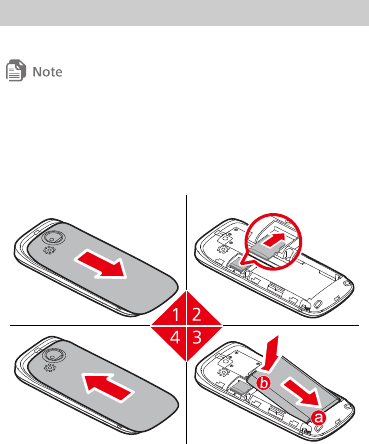
1
1Gett in gtoKnowYourPhone
InstallingthemicroSDCardandtheBattery
Allthepicturesinthisguideareprovidedforyourreferenceonly.Your
phone'sappearanceanddisplayfeaturesmayvaryslightlydependingonthe
actualproductversion.
Beforeinstallingthebattery,pleaseread"BatteryandCharger"in
thechapter"WarningsandPrecautions".
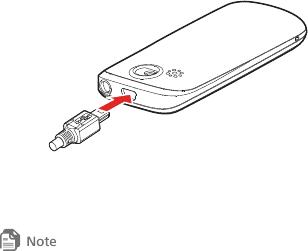
2
ChargingtheBattery
Tochargethebattery:
1. Connectthechargertothephone'schargerconnector.
2. Connectthechargerplugtoapoweroutlet.
3. Thephonestartscharging.
Thebatterypowericonisdisplayedintheupperrightcornerofthe
screen.Whilethebatteryischarging,thechargingiconblinks.
Ifthebatterychargeiscompletelyspent,itmaytakeseveralminutesfor
thechargingicontoappearonthephone'sscreenafterthechargeris
connected.
4. Whenthechargingiconstopsblinking,thebatteryisfully
charged.Unplugthechargerfromthepoweroutlet.
5. Disconnectthechargerfromthephone.
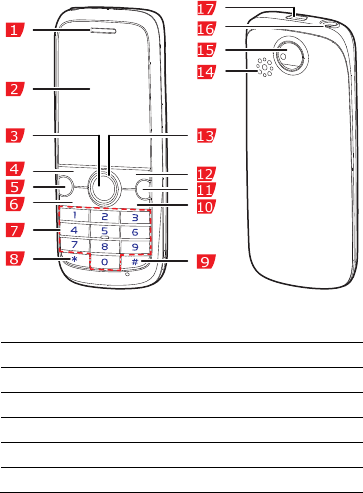
3
YourPhone
1Earpiece2Screen
3Confirmkey4Leftsoftkey
5Musickey6Call/Answerkey
7Numberkeys8*key
9#key10End/Powerkey
11Clearkey12Rightsoftkey
13Navigationkeys14Speaker
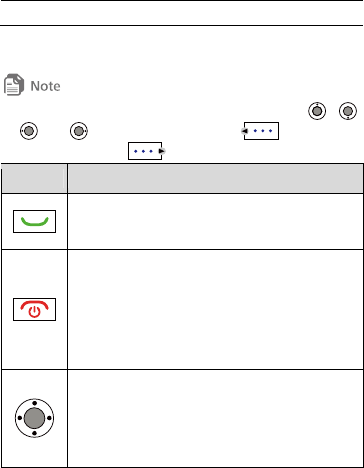
4
15Camera16Headsetjack
17Chargerconnector
KeysandFunctions
Inthisguide,thenavigationkeysofthephoneareindicatedby,,
,and;theleftsoftkeyisindicatedby,andtheright
softkeyisindicatedby.
Press...To...
Dialanumberoransweracall.
Viewthecallloginstandbymode.
Powerthephoneonoroff(pressandholdthekey
forabout3seconds).
Endorrejectacall.
Turnthebacklightonoroffinstandbymode.
Returntostandbymode.
Accessthefunct ionsassignedtothenavigation
keysinstandbymode.
Scrollthroughthemenu.
Adjustthevolumeduringacall.
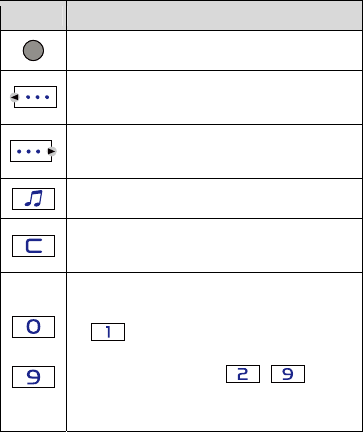
5
Press...To...
Confirmaselectionordisplayamenu.
Selecttheoptiondisplayedinthelowerleftcornerof
thescreen.
Selecttheoptiondisplayedinthelowerrightcorner
ofthescreen.
AccessMediaPlayerinstandbymode.
Deletecharactersineditingmodeordeleteselected
itemsinanapplication.
–
Enternumbers,letters,andsymbols.
Callvoicemailinstandbymode(pressandhold
forabout3seconds).
Speed‐dialphonenumbersinstandbymode
(pressandholdthekeys–for
about3seconds).Tosetspeeddial,selectMenu>
Contacts>SpeedDial.
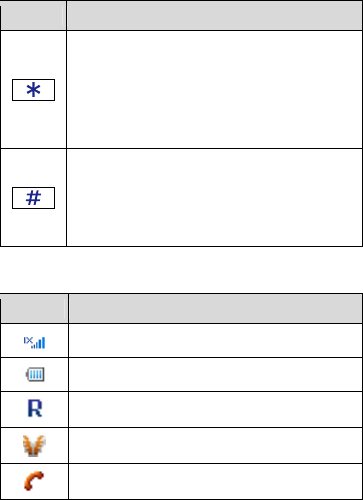
6
Press...To...
Enter*,+,PorTwhenenteringphonenumbers.
SwitchbetweenthecurrentandMeetingprofiles
instandbymode(pressandholdthekeyforabout
3seconds).
Accessthesymbollistinedit ingmode.
Enter#.
Lockthekeypadinstandbymode(pressandhold
thekeyforabout3seconds).
Switchbetweeninputmethodsinedit ingmode.
ScreenIcons
IconIndicates...
Signalstrength.
Batterylevel.
Domesticroaming.
Internationalroaming.
Callongoingorbeingsetup.
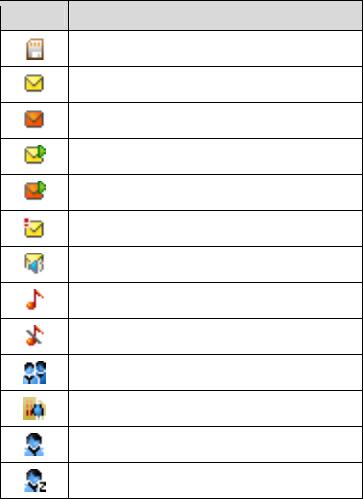
7
IconIndicates...
MicroSDcardinstalled.
NewSMS(iconinyellow).
SMSmemoryfull(iconinorange).
NewMMS(iconinyellow).
MMSmemoryfull(iconinorange).
Newemergencymessage.
Newvoicemailmessage.
Generalprofileactivated.
Silenceprofileactivated.
Meetingprofileactivated.
Outdoorprofileactivated.
MyProfile1profileactivated.
MyProfile2profileactivated.
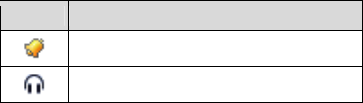
8
IconIndicates...
Alarmenabled.
Headsetconnected.
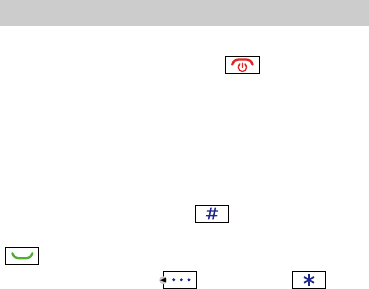
9
2Gett in gStarted
PoweringOnandOff
Toswitchonyourphone,pressandholdforabout3
seconds.Ifrequired,enterthephonepasswordasprompted.
IfAutoPowerOn/Offisenabled,yourphonewillautomatically
poweronoroffatthepreset‐time.Tosettheautomaticpower‐on
andpower‐offtimes,selectMenu>Sett ings>PhoneSettings>
AutoPowerOn/Off.
KeypadLock
Tolockthekeypad,pressandholdforabout3secondsin
standbymode.Whenthekeypadislocked,youcanstillpress
toansweracallormakeanemergencycall.
Tounlockthekeypad,press(Unlock),then.
IftheAutoKeyguardfunctionisenabled,thephone'skeypadwill
automaticallylockafterbeingidleinstandbymodeforapre‐
definedperiod.Tosetthisfunction,selectMenu>Sett ings>
PhoneSett ings>AutoKeyguard.
PhoneLock
Thephonelockprotectsyourphonefromunauthorizeduse.
Bydefault,thephonelockisdisabled.Toenableordisablethe
phonelock,selectMenu>Settings>SecuritySett ings>Phone
Lock.
Onceyouenablethephonelock,youmustenterthepassword.The
defaultpasswordtounlockyourphoneis1234,anditcanbe
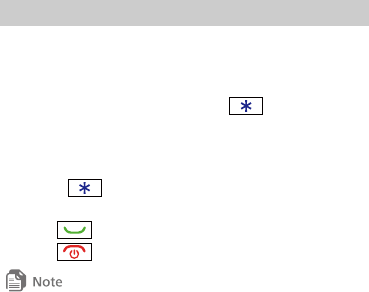
10
changedtoanynumericstringofonetoeightdigitsinlength.To
changethepassword,selectMenu>Sett ings>SecuritySettings>
ChangePhoneCode.
PowerSaveMode
Tosetthepowersavemode,selectMenu>Settings>Phone
Settings>PowerSave.
Ifthepowersavemodeisenabled,thekeypadbacklightwillbeoff
from9:00to17:00.
3CallFunctions
MakingaCall
1. Instandbymode,pressthenumberkeystoenteraphone
number.
Tomakeaninternat ionalcall,presstwicetoenter
theplussign(+).Thenenterthecountryorregioncode,area
code,andphonenumber.
Tocallanextensionnumber,entertheswitchboardnumber,
pressthreetimestoenterPorfourtimestoenterT,
andentertheextensionnumber.
2. Presstodialthenumber.
3. Presstoendthecallorcancelthedialing.
IfPisenteredbetweentheswitchboardnumberandtheextension
number,thephonewillpromptyoutocalltheextensionnumberafter
thecalltotheswitchboardnumberisconnected.
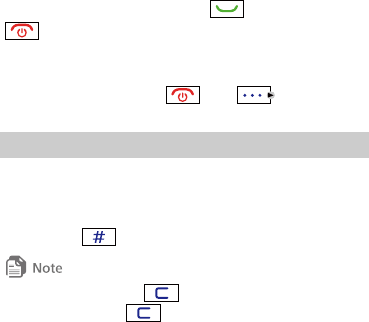
11
IfTisenteredbetweentheswitchboardnumberandtheextension
number,thephoneautomaticallydialstheextensionnumberafterthe
calltotheswitchboardnumberisconnected.
AnsweringaCall
Whenthereisanincomingcall,presstoansweritor
torejectit.
Ifyouhaveenabledtheanykeyanswerfunctionbyselect ing
Menu>Settings>CallSett ings>AnswerMode>ByAnyKey,
youcanpressanykeyexceptand toanswera
call.
4TextInput
ChangingtheTextInputMode
Thecurrenttextinputmodeindicatorisdisplayedintheupperleft
cornerofthetextinputscreen.Toswitchbetweenthetextinput
modes,press.
Whenenteringtext,press todeletethecharactertotheleftofthe
cursor,pressandholdtodeleteallthecharacterstotheleftofthe
cursor.
EnteringEnglishandSpanish
Multi‐tapInputMode
Inmult i‐taptextinputmode,pressthenumberkeylabeledwiththe
desiredletteroncetoenterthefirstletteronthekey,twicetoenter
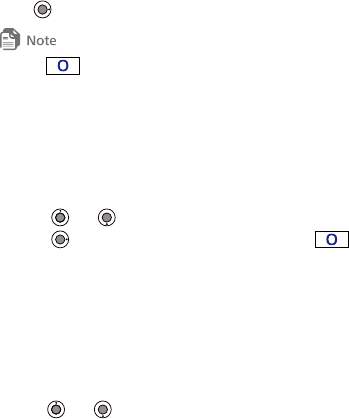
12
thesecondletteronthekey,andsoon.
Iftheletteryouwanttoenterisonthesamekeyastheprevious
one,entertheletterafterthecursorappearsagainorafteryou
presstomovethecursortotherightofthepreviousletter.
Press oncetoenteraspacecharacter,twicetoenter0,andthree
timestostartanewline.
PredictiveInputMode
Inpredictivetextinputmode:
1. Presseachnumberkeyonceaccordingtothespellingsequence
ofthedesiredword.Thephonedisplayscandidatewordsthat
maybespeltbythekeystrokesequence.
2. Pressor toscrolltothedesiredword.
3. Presstoentertheword,orpressthenumberkey
toenterthewordfollowedbyaspace.
EnteringaNumber
Toenteranumber:
In"123"inputmode,pressthedesirednumberkey.
Inmult i‐taptextinputmode,repeatedlypressthedesired
numberkeyuntilthenumberappearsonthescreen.
Inpredict ivetextinputmode,pressthedesirednumberkey,
thenor untilthenumberappearsonthescreen.
Inanytextinputmodeexcept"123",pressandholdthedesired
numberkeyuntilthenumberappearsonthescreen.
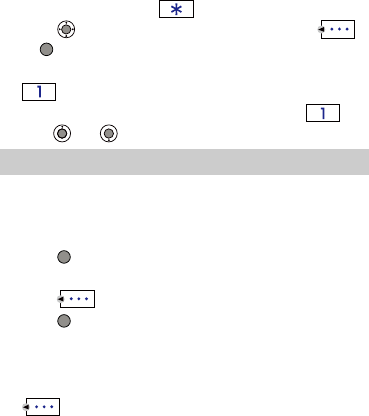
13
EnteringaSymbol
Toenterasymbol:
Inanyinputmode,presstodisplaythesymbollist.
Presstoscrolltothedesiredsymbol.Thenpress
ortoenterthesymbol.
Inmult i‐taptextinputmode,repeatedlypressthenumberkey
toswitchbetweenthecommonlyusedsymbols.
Inpredict ivetextinputmode,pressthenumberkey,
thenor toscrolltothedesiredsymbol.
5Messaging
CreatingandSendingaTextMessage
1. SelectMenu>Messages>SMS>CreateMessage.
2. Writethemessage.
3. PressorselectOptions>Send.
4. Addarecipient.Youcanenterarecipient'sphonenumberor
press toaddcontactsorgroups.
5. Presstosendthemessage.
CreatingandSendingaMultimediaMessage
1. SelectMenu>Messages>MMS>CreateMMS.
2. Addrecipientsbyenteringthephonenumbers,orpressing
toaddcontactsorgroups.
3. Enterthesubjectofthemessage,thenaddpictures,audioclips
ortexts.
4. SelectOptions>Sendtosendthemult imediamessage.
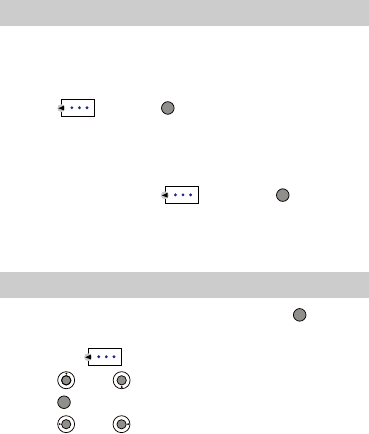
14
6Contacts
AddingaContact
1. SelectMenu>Contacts>AddNew.
2. Editthecontactinformation.
3. Press(Save)or tosavethecontact.
SearchingforaContact
Tosearchforacontact,selectMenu>Contacts>Searchandenter
thecontactname.
OntheSearchscreen,press(Search)or todisplay
thecontactlist.Whenyouenterthefirstletterofthecontactname
inthesearchbox,thephonewilldisplaythecontactswhosename
startswiththatletter.
7Camera
Tousethecamera,selectMenu>Camera,andpresstotakea
picture.
Youcanpress(Options)toconfigurerelevantsettings.
Pressand toscrolltoanitem.
Presstoselecttheitem.
Pressand tochangethesettings.
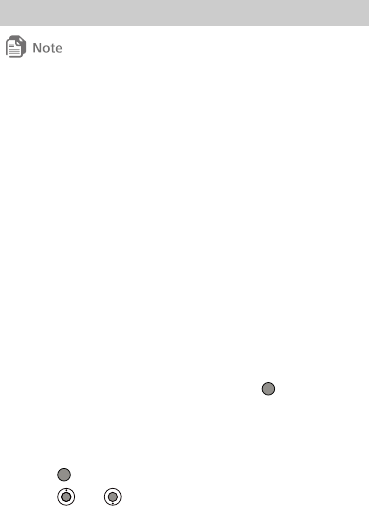
15
8Radio
Beforelisteningtotheradio,connectacompatiblehandsettoyourphone.
Theheadsetcablealsofunctionsastheradio'santennawhentheradiois
switchedon.Toensuregoodradioreception,donotdisconnecttheheadset
fromthephoneorseverelybendtheheadsetcable.
SwitchingOntheRadio
SelectMenu>Multimedia>Radio.Theradiowillturnontunedto
thelastchannellistenedto.
Whenyoulistentotheradioforthefirsttime,selectOptionsfor
thefollowingoptions:
AutoTuning:automaticallysearchforavailablechannelsand
savethemtothechannellist.
ManualTuning:manuallysearchforavailablechannelsandsave
themtothechannellist.
FineTuning:manuallyadjustthefrequencyinincrementsof0.1
MHz.
SetFrequency:enterafrequencyandpresstoplaythe
program.
ListeningtotheRadio
Whenlisteningtotheradio:
Presstoenableordisablethespeaker.
Pressor toadjustthevolume.
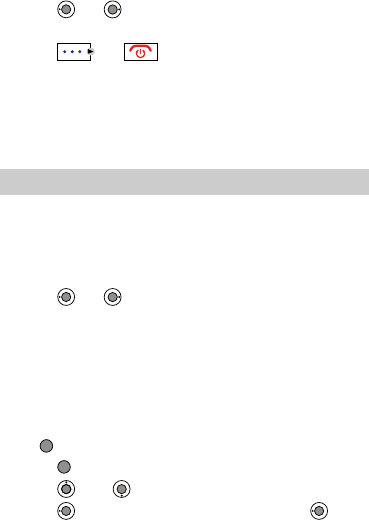
16
Pressor toswitchbetweenchannelssavedinthe
channellist.
Pressor toreturntothestandbyscreen.In
thiscase,theradiochannelcontinuestoplayinthebackground
andyoucanpresstheheadsetbuttontoswitchbetween
channels.
SelectOptions>SwitchOfforpressandholdtheheadset
buttontoswitchofftheradio.
9MediaPlayer
CreatingaPlaylist
1. SelectMenu>Multimedia>MediaPlayer>Options>Music
Library.
2. SelectOptions>Refreshtorefreshallthesongsinyourphone.
3. Pressor toaccessthePlaylistscreen.
4. SelectOptions>AddNewPlaylist,enterthenameofthe
playlistandsavetheplaylist.
5. Openaplaylist,andselectOptions>AddFromMyFilestoadd
songstotheplaylist.
PlayingMusic
SelectMenu>Multimedia>MediaPlayer,thenselectafileand
presstoplayit.Whenlisteningtothemusic:
Presstopauseorcontinue.
Pressand toadjustthevolume.
Presstoplaytheprevioussong.Pressandhold to
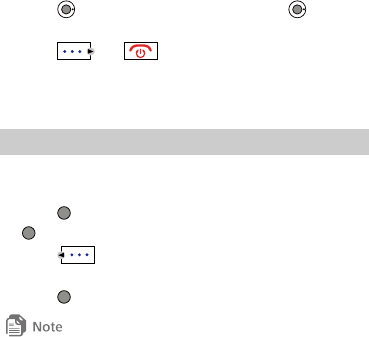
17
rewindthecurrentsong.
Presstoplaythenextsong.Pressandhold tofast‐
forwardthecurrentsong.
Pressor toreturntothestandbyscreenand
playthemusicinthebackground.
SelectOptions>Offtostopplayingmusicandexitthemedia
player.
10Recorder
1. SelectMenu>Multimedia>Recordertoaccesstherecorder
screen.
2. Presstostartrecording.Whilerecording,youcanpress
topause,andagaintoresumerecording.
3. Press(Stop)tostoprecording.Thephone
automaticallysavestherecordingtothedefaultfolder.
4. Press toplaytherecording.
Toensureanoptimalaudioeffect,keepyourphone'smicrophonecloseto
thesoundsourcewhenrecording.

18
11WarningsandPrecautions
Thissectioncontainsimportantinformationpertainingtothe
operatinginstructionsofyourdevice.Italsocontainsinformation
abouthowtousethedevicesafely.Readthisinformationcarefully
beforeusingyourdevice.
ElectronicDevice
Poweroffyourdeviceifusingthedeviceisprohibited.Donotuse
thedevicewhenusingthedevicecausesdangerorinterference
withelectronicdevices.
MedicalDevice
Followrulesandregulationssetforthbyhospitalsandhealth
carefacilities.Donotuseyourdevicewhenusingthedeviceis
prohibited.
Pacemakermanufacturersrecommendthataminimumdistance
of15cmbemaintainedbetweenadeviceandapacemakerto
preventpotent ialinterferencewiththepacemaker.Ifyouare
usingapacemaker,usethedeviceontheoppositesideofthe
pacemakeranddonotcarrythedeviceinyourfrontpocket.
PotentiallyExplosiveAtmosphere
Poweroffyourdeviceinanyareawithapotentiallyexplosive
atmosphere,andcomplywithallsignsandinstructions.Areasthat
mayhavepotent iallyexplosiveatmospheresincludetheareas
whereyouwouldnormallybeadvisedtoturnoffyourvehicle
engine.Triggeringofsparksinsuchareascouldcauseanexplosion
19
orafire,result inginbodilyinjuriesorevendeaths.Donotpower
onyourdeviceatrefuelingpointssuchasservicestations.Comply
withrestrictionsontheuseofradioequipmentinfueldepots,
storage,anddistributionareas,andchemicalplants.Inaddition,
adheretorestrictionsinareaswhereblastingoperationsarein
progress.Beforeusingthedevice,watchoutforareasthathave
potentiallyexplosiveatmospheresthatareoften,butnotalways,
clearlymarked.Suchlocationsincludeareasbelowthedeckon
boats,chemicaltransferorstoragefacilities,andareaswherethe
aircontainschemicalsorpart iclessuchasgrain,dust,ormetal
powders.Askthemanufacturersofvehiclesusingliquefied
petroleumgas(suchaspropaneorbutane)whetherthisdevicecan
besafelyusedintheirvicinity.
TrafficSecurity
Observelocallawsandregulationswhileusingthedevice.In
addit ion,ifusingthedevicewhiledrivingavehicle,complywiththe
followingguidelines:
Concentrateondriving.Yourfirstresponsibilityistodrivesafely.
Donottalkonthedevicewhiledriving.Usehands‐free
accessories.
Whenyouhavetomakeoransweracall,parkthevehicleatthe
roadsidebeforeusingyourdevice.
RFsignalsmayaffectelectronicsystemsofmotorvehicles.For
moreinformation,consultthevehiclemanufacturer.
Inamotorvehicle,donotplacethedeviceovertheairbagorin
20
theairbagdeploymentarea.Otherwise,thedevicemayhurt
youowingtothestrongforcewhentheairbaginflates.
Donotuseyourdevicewhileflyinginanaircraft.Poweroffyour
devicebeforeboardinganaircraft.Usingwirelessdevicesinan
aircraftmaycausedangertotheoperationoftheaircraftand
disruptthewirelesstelephonenetwork.Itmayalsobe
consideredillegal.
OperatingEnvironment
Donotuseorchargethedeviceindusty,damp,anddirtyplaces
orplaceswithmagneticfields.Otherwise,itmayresultina
malfunctionofthecircuit.
ThedevicecomplieswiththeRFspecificationswhenthedevice
isusednearyourearoratadistanceof1.5cmfromyourbody.
Ensurethatthedeviceaccessoriessuchasadevicecaseanda
deviceholsterarenotcomposedofmetalcomponents.Keep
yourdevice1.5cmawayfromyourbodytomeetthe
requirementearlierment ioned.
Onastormydaywiththunder,donotuseyourdevicewhenitis
beingcharged,topreventanydangercausedbylightning.
Whenyouareonacall,donottouchtheantenna.Touchingthe
antennaaffectsthecallqualityandresultsinincreaseinpower
consumption.Asaresult,thetalktimeandthestandbytime
arereduced.
Whileusingthedevice,observethelocallawsandregulations,
andrespectothers'privacyandlegalrights.
21
Keeptheambienttemperaturebetween0°Cand40°Cwhilethe
deviceisbeingcharged.Keeptheambienttemperature
between0°Cto40°Cforusingthedevicepoweredbyabattery.
PreventionofHearingDamage
Usingaheadsetathighvolumecandamageyourhearing.To
reducetheriskofdamagetohearing,lowertheheadsetvolumeto
asafeandcomfortablelevel.
SafetyofChildren
Complywithallprecaut ionswithregardtochildren'ssafety.
Lettingthechildplaywithyourdeviceoritsaccessories,whichmay
includepartsthatcanbedetachedfromthedevice,maybe
dangerous,asitmaypresentachokinghazard.Ensurethatsmall
childrenarekeptawayfromthedeviceandaccessories.
Accessories
Chooseonlybatteries,chargers,andaccessoriesapprovedforuse
withthismodelbythedevicemanufacturer.Theuseofanyother
typeofbattery,charger,oraccessorymayinvalidateanywarranty
forthedevice,maybeinviolationoflocalrulesorlaws,andmaybe
dangerous.Pleasecontactyourdealerforinformationaboutthe
availabilityofapprovedbatteries,chargers,andaccessoriesinyour
area.
BatteryandCharger
Unplugthechargerfromtheelectricalplugandthedevicewhen
notinuse.
Thebatterycanbechargedanddischargedhundredsoftimes
22
beforeiteventuallywearsout.Whenthestandbytimeandthe
talktimeareshorterthanthenormaltime,replacethebattery.
UsetheACpowersupplydefinedinthespecificationsofthe
charger.Animproperpowervoltagemaycauseafireora
malfunctionofthecharger.
Donotconnecttwopolesofthebatterywithconductors,such
asmetalmaterials,keys,orjewelries.Otherwise,thebattery
maybeshort‐circuitedandmaycauseinjuriesandburnsonyour
body.
Donotdisassemblethebatteryorsolderthebatterypoles.
Otherwise,itmayleadtoelectrolyteleakage,overheating,fire,
orexplosion.
Ifbatteryelectrolyteleaksout,ensurethattheelectrolytedoes
nottouchyourskinandeyes.Whentheelectrolytetouchesyour
skinorsplashesintoyoureyes,washyoureyeswithcleanwater
immediatelyandconsultadoctor.
Ifthereisacaseofbatterydeformation,colorchange,or
abnormalheatingwhileyouchargeorstorethebattery,remove
thebatteryimmediatelyandstopusingit.Otherwise,itmay
leadtobatteryleakage,overheating,explosion,orfire.
Ifthepowercableisdamaged(forexample,thecordisexposed
orbroken),ortheplugloosens,stopusingthecableatonce.
Otherwise,itmayleadtoanelectricshock,ashortcircuitofthe
charger,orafire.
Donotdisposeofbatteriesinfireastheymayexplode.Batteries
23
mayalsoexplodeifdamaged.
Dangerofexplosionifbatteryisincorrectlyreplaced.Recycleor
disposeofusedbatteriesaccordingtothelocalregulationsor
referenceinstructionsuppliedwithyourdevice.
CleaningandMaintenance
Thedevice,battery,andchargerarenotwater‐resistant.Keep
themdry.Protectthedevice,battery,andchargerfromwateror
vapor.Donottouchthedeviceorthechargerwithawethand.
Otherwise,itmayleadtoashortcircuit,amalfunctionofthe
device,andanelectricshocktotheuser.
Donotplaceyourdevice,battery,andchargerinplaceswhere
theycangetdamagedbecauseofcollision.Otherwise,itmay
leadtobatteryleakage,devicemalfunct ion,overheating,fire,
orexplosion.
Donotplacemagnet icstoragemediasuchasmagnet iccards
andfloppydisksnearthedevice.Radiationfromthedevicemay
erasetheinformationstoredonthem.
Donotleaveyourdevice,battery,andchargerinaplacewithan
extremehighorlowtemperature.Otherwise,theymaynot
functionproperlyandmayleadtoafireoranexplosion.When
thetemperatureislowerthan0°C,performanceofthebatteryis
affected.
Donotplacesharpmetalobjectssuchaspinsneartheearpiece.
Theearpiecemayattracttheseobjectsandhurtyouwhenyou
areusingthedevice.
24
Beforeyoucleanormaintainthedevice,poweroffthedevice
anddisconnectitfromthecharger.
Donotuseanychemicaldetergent,powder,orotherchemical
agents(suchasalcoholandbenzene)tocleanthedeviceandthe
charger.Otherwise,partsofthedevicemaybedamagedora
firecanbecaused.Youcancleanthedeviceandthechargerwith
apieceofdampandsoftantistaticcloth.
Donotdismantlethedeviceoraccessories.Otherwise,the
warrantyonthedeviceandaccessoriesisinvalidandthe
manufacturerisnotliabletopayforthedamage.
EmergencyCall
Youcanuseyourdeviceforemergencycallsintheservicearea.The
connection,however,cannotbeguaranteedinallcondit ions.You
shouldnotrelysolelyonthedeviceforessentialcommunications.
CertificationInformation(SAR)
Thisdevicemeetsguidelinesforexposuretoradiowaves.
Yourdeviceisalow‐powerradiotransmitterandreceiver.As
recommendedbyinternationalguidelines,thedeviceisdesigned
nottoexceedthelimitsforexposuretoradiowaves.These
guidelinesweredevelopedbytheindependentscientific
organizationInternationalCommissiononNon‐IonizingRadiat ion
Protection(ICNIRP)andincludesafetymeasuresdesignedto
ensuresafetyforallusers,regardlessofageandhealth.
TheSpecificAbsorpt ionRate(SAR)istheunitofmeasurementfor
theamountofradiofrequencyenergyabsorbedbythebodywhen
25
usingadevice.TheSARvalueisdeterminedatthehighestcertified
powerlevelinlaboratoryconditions,buttheactualSARlevelofthe
devicewhenbeingoperatedcanbewellbelowthevalue.Thisis
becausethedeviceisdesignedtousetheminimumpowerrequired
toreachthenetwork.
TheSARlimitadoptedbyUSAandCanadais1.6watts/kilogram
(W/kg)averagedoveronegramoftissue.ThehighestSARvalue
reportedtotheFCCandICforthisdevicetypewhentestedforuse
attheearis1.03W/kg,andwhenproperlywornonthebodyis0.39
W/kg.
FCCStatement
Thisequipmenthasbeentestedandfoundtocomplywiththe
limitsforaClassBdigitaldevice,pursuanttoPart15oftheFCC
Rules.Theselimitsaredesignedtoprovidereasonableprotection
againstharmfulinterferenceinaresident ialinstallation.This
equipmentgenerates,usesandcanradiateradiofrequencyenergy
and,ifnotinstalledandusedinaccordancewiththeinstructions,
maycauseharmfulinterferencetoradiocommunicat ions.However,
thereisnoguaranteethatinterferencewillnotoccurinaparticular
installation.Ifthisequipmentdoescauseharmfulinterferenceto
radioortelevisionreception,whichcanbedeterminedbyturning
theequipmentoffandon,theuserisencouragedtotrytocorrect
theinterferencebyoneormoreofthefollowingmeasures:
Reorientorrelocatethereceivingantenna.
Increasetheseparationbetweentheequipmentandreceiver.
26
Connecttheequipmentintoanoutletonacircuitdifferentfrom
thattowhichthereceiverisconnected.
Consultthedealeroranexperiencedradio/TVtechnicianfor
help.
ThisdevicecomplieswithPart15oftheFCCRules.Operationis
subjecttothefollowingtwoconditions:(1)thisdevicemaynot
causeharmfulinterference,and(2)thisdevicemustacceptany
interferencereceived,includinginterferencethatmaycause
undesiredoperation.
Warning:Changesormodificationsmadetothisdevicenot
expresslyapprovedbyHuaweiTechnologiesCo.,Ltd.mayvoidthe
FCCauthorizationtooperatethisdevice.
Version:01PartNumber:9672xxxx