Huawei Technologies C5635C CDMA 1X Mobile Phone User Manual C5635 User Guide
Huawei Technologies Co.,Ltd CDMA 1X Mobile Phone C5635 User Guide
User manual

Copyright©HuaweiTechnologiesCo.,Ltd.2012.All
rightsreserved.
Nopartofthisdocumentmaybereproducedortransmittedinany
formorbyanymeanswithoutpriorwrittenconsentofHuawei
TechnologiesCo.,Ltd.
Theproductdescribedinthismanualmayincludecopyrighted
softwareofHuaweiTechnologiesCo.,Ltd.andpossiblelicensors.
Customersshallnotinanymannerreproduce,distribute,modify,
decompile,disassemble,decrypt,extract,reverseengineer,lease,
assign,orsublicensethesaidsoftware,unlesssuchrestrictionsare
prohibitedbyapplicablelawsorsuchactionsareapprovedby
respectivecopyrightholdersunderlicenses.
TrademarksandPermissions
,HUAWEI,and aretrademarksorregistered
trademarksofHuaweiTechnologiesCo.,Ltd.
Othertrademarks,product,serviceandcompanynames
mentionedarethepropertyoftheirrespectiveowners.
Notice
Somefeaturesoftheproductanditsaccessoriesdescribedherein
relyonthesoftwareinstalled,capacit iesandsettingsoflocal
network,andmaynotbeactivatedormaybelimitedbylocal
networkoperatorsornetworkserviceproviders,thusthe
descriptionshereinmaynotexactlymatchtheproductorits
accessoriesyoupurchase.
HuaweiTechnologiesCo.,Ltd.reservestherighttochangeor
modifyanyinformat ionorspecificationscontainedinthismanual
withoutpriornoticeorobligation.
NOWARRANTY
THECONTENTSOFTHISMANUALAREPROVIDED"ASIS".
EXCEPTASREQUIREDBYAPPLICABLELAWS,NOWARRANTIES
OFANYKIND,EITHEREXPRESSORIMPLIED,INCLUDINGBUT
NOTLIMITEDTO,THEIMPLIEDWARRANTIESOF
MERCHANTABILITYANDFITNESSFORAPARTICULARPURPOSE,
AREMADEINRELATIONTOTHEACCURACY,RELIABILITYOR
CONTENTSOFTHISMANUAL.
TOTHEMAXIMUMEXTENTPERMITTEDBYAPPLICABLELAW,IN
NOCASESHALLHUAWEITECHNOLOGIESCO.,LT D . BELIABLE
FORANYSPECIAL,INCIDENTAL,INDIRECT,ORCONSEQUENTIAL
DAMAGES,ORLOSTPROFITS,BUSINESS,REVENUE,DATA,
GOODWILLORANTICIPATEDSAVINGS.
ImportandExportRegulations
Customersshallcomplywithallapplicableexportorimportlaws
andregulationsandwillobtainallnecessarygovernmentalpermits
andlicensesinordertoexport,re‐exportorimporttheproduct
mentionedinthismanualincludingthesoftwareandtechnicaldata
therein.
i
Contents
1Ge tt ing toKnowYourPhone................................................1
YourPhone................................................................................1
KeysandFunctions....................................................................2
InstallingthemicroSDCardandtheBattery...............................5
ChargingtheBattery.................................................................5
ScreenIcons..............................................................................6
2TextInput..........................................................................8
TextInputModes.......................................................................8
EnteringEnglish........................................................................8
EnteringSpanish........................................................................9
EnteringNumbers.....................................................................9
3VoiceServices...................................................................10
MakingaCall...........................................................................10
AnsweringaCall......................................................................11
4Contacts...........................................................................11
AddingaContact.....................................................................11
SearchingforaContact............................................................11
5CreatingandSendingaMessage........................................12
6Camera............................................................................12
CameraSett ings......................................................................12
TakingaPhoto.........................................................................13
RecordingaVideo....................................................................13
7Multimedia......................................................................13
MusicPlayer............................................................................13
VideoPlayer............................................................................15
Recorder..................................................................................15
8FMRadio..........................................................................15
ii
SwitchingOntheFMRadio......................................................16
SwitchingOfftheFMRadio.....................................................16
9Security............................................................................17
PhoneLock..............................................................................17
KeypadLock............................................................................17
10Bluetooth.......................................................................17
UsingaBluetoothHeadset......................................................18
TransferringData.....................................................................18
11WarningsandPrecautions................................................18
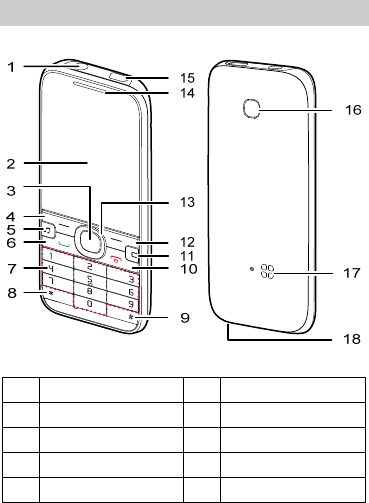
1
1Gett in gtoKnowYourPhone
YourPhone
1Headsetjack2Screen
3Confirmkey4Leftsoftkey
5Musickey6Call/Answerkey
7Numberkeys8*key
9#key10End/Powerkey
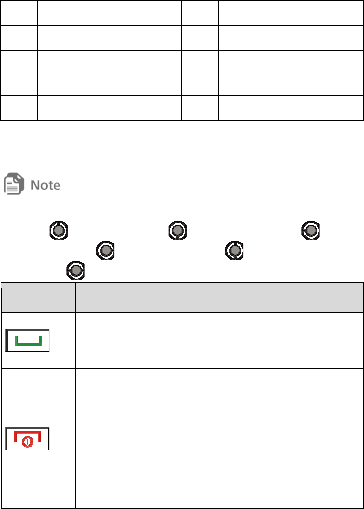
2
11Clearkey12Rightsoftkey
13Navigationkeys14Earpiece
15Charger/Datacable
connector
16Camera
17Speaker18Straphole
KeysandFunctions
Inthisguide,yourphone'snavigationkeysareindicatedbythefollowing
icons:(upnavigationkey), (downnavigationkey), (left
navigationkey),(rightnavigationkey), (upanddownnavigation
keys)and(leftandrightnavigationkeys).
Press...To...
Viewthecalllogsinstandbymode.
Makeoransweracall.
Powerthephoneonoroff(pressandholdthe
keyforabout3seconds).
Endorrejectacall.
Turnthephonebacklightonoroffinstandby
mode.
Returntostandbymode.
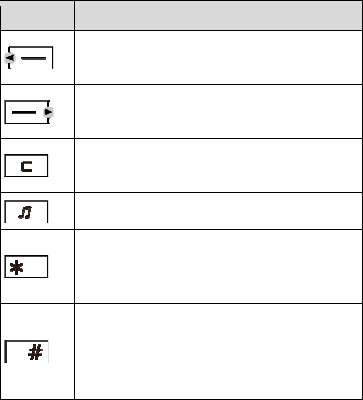
3
Press...To...
Selecttheoptiondisplayedinthelowerleftcorner
ofthescreen.
Selecttheoptiondisplayedinthelowerrightcorner
ofthescreen.
Deleteacharacterintexteditingmodeordeletea
selectediteminanapplication.
AccessMusicplayerinstandbymode.
ActivateordeactivatetheMeetingprofilein
standbymode(pressandholdthekeyforabout3
seconds).
Lockthekeypadinstandbymode(pressand
holdthekeyforabout3seconds).
Switchbetweentextinputmethodsintext
edit ingmode.
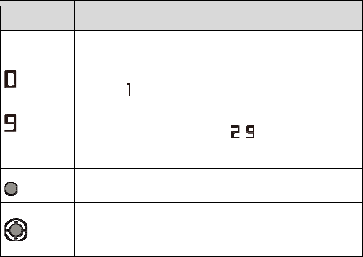
4
Press...To...
–
Enternumbers,letters,andsymbols.
Callyourvoicemailinstandbymode(pressand
holdforabout3seconds).
Speed‐dialphonenumbersinstandbymode
(pressandholdthekeys–forabout3
secondsifspeeddialnumbersareassigned).
Confirmaselection.
Scrollup,down,left,andrightthroughmenu
options.
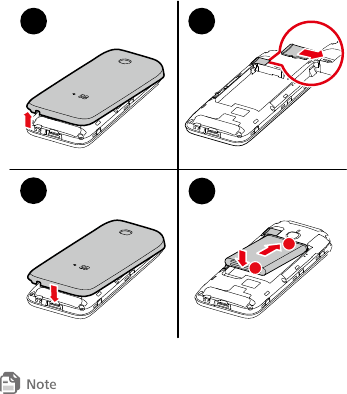
5
InstallingthemicroSDCardandtheBattery
1 2
3
2
1
4
ThemicroSDcardisoptionalandmaynotbeincludedinyourphone
packaging.IfamicroSDcardisrequired,youcanbuyone.
ChargingtheBattery
Beforechargingthebattery,ensurethatitisinstalledinyourphone.
Donotuseadamagedbatteryorcharger.
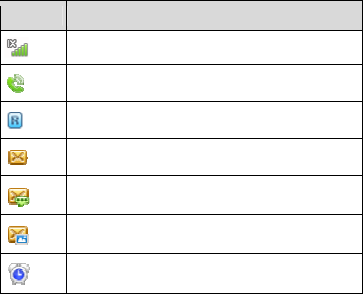
6
1. Connectthechargertothechargerconnector.
2. Connectthechargertoanalternat ingcurrent(AC)poweroutlet.
3. Waituntilthebatteryisfullycharged.Whenthebatteryis
charging,thechargingiconblinks.Whenthechargingiconstops
blinking,thebatteryisfullycharged.
4. UnplugthechargerfromtheACpoweroutletandtheUSBcable
fromthephone.
5. Disconnectthechargerfromthephone.
6. TheUSBcableshouldbeshieldedcable.
ScreenIcons
IconIndicates...
Signalstrength.
Callinprogress.
Roaming.
Textmessagereceived.
Voicemailmessagereceived.
Multimediamessagereceived.
Alarmclockenabled.
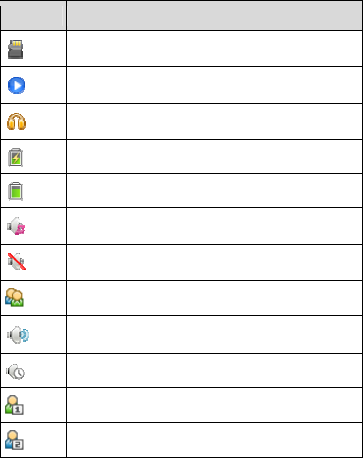
7
IconIndicates...
microSDcardinserted.
Musicplayerplayinginthebackground.
Headsetconnected.
Batterycharging.
Batterylevel.
Generalprofileactivated.
Silentprofileactivated.
Meetingprofileactivated.
Outdoorprofileactivated.
Offlineprofileactivated.
Myprofile1profileactivated.
Myprofile2profileactivated.
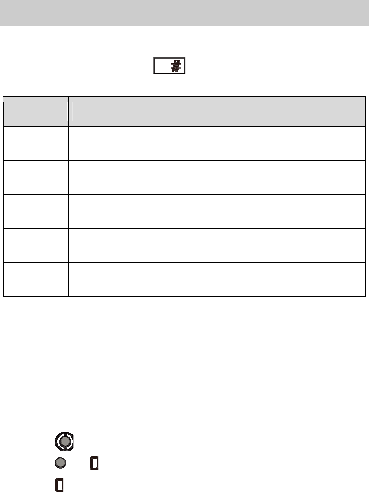
8
2TextInput
TextInputModes
Intextedit ingmode,press toswitchbetweentextinput
modes.
Indicator
TextInputMode
EnPredictiveEnglishinput
AbcMulti‐tapEnglishinput
SmSpPredictiveSpanishinput
EsMulti‐tapSpanishinput
123Numberinput
EnteringEnglish
PredictiveEnglishInputMode(En)
1. Presseachnumberkeyonceaccordingtothespellingsequence
ofthedesiredword.Thephonedisplayscandidatewordsthat
maybespeltbythekeystrokesequence.
2. Presstoscrolltothedesiredword.
3. Pressor toentertheselectedword.
Press oncetoenteraspace,twicetostartanewline,and
threetimestoenter0.

9
Press todisplaythesymbollist.Thenselectandentera
symbol.
Multi‐TapEnglishInputMode(Abc)
InAbcmode,pressthenumberkeylabeledwiththedesiredletter
oncetoenterthefirstletteronthekey,twicetoenterthesecond
letteronthekey,andsoon.
Iftheletteryouwanttoenterisonthesamekeyastheprevious
letterentered,enterthedesiredletterafterthecursorappears
againorafterpressingtomovethecursortotherightofthe
previousletter.
Repeatedlypress toentercommonlyusedsymbols.
Press oncetoenteraspace,twicetostartanewline,and
threetimestoenter0.
Press todisplaythesymbollist.Thenselectandentera
symbol.
EnteringSpanish
YoucanenterSpanishwordsusingSpanishtextinputmodes.
Themulti‐tapandpredictiveSpanishinputmodesaresimilartothe
mult i‐tapandpredict iveEnglishinputmodesrespect ively.For
details,see"EnteringEnglish".
EnteringNumbers
In123mode,pressthenumberkeylabeledwiththedesired
number.
InAbcandEsmodes,pressandholdthenumberkeylabeled
withthedesirednumber,orrepeatedlypressituntilthenumber
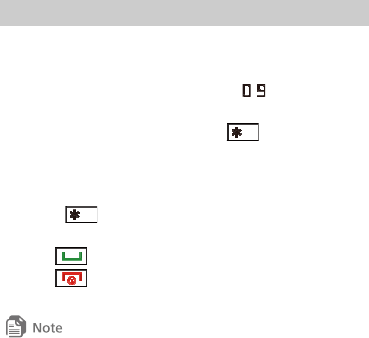
10
appearsonthescreen.
InEnandSmSpmodes,pressandholdthenumberkeylabeled
withthedesirednumberuntilthenumberappearsonthescreen.
3VoiceServices
MakingaCall
DialingaNumberUsingtheKeypad
1. Instandbymode,pressthenumberkeys–toenteraphone
number.
Tomakeaninternat ionalcall,press twicetoenterthe
internationallong‐distancecode(+).Thenenterthecountryor
regioncode,areacode,andphonenumber.
Tocallanextensionnumber,entertheswitchboardnumber,
pressthreetimestoenterPorfourtimestoenterT,
andthenentertheextensionnumber.
2. Presstodialthenumber.
3. PressorselectCanceltoendthecallorcancelthe
dialing.
IfyouenterPbetweentheswitchboardnumberandtheextension
number,afterthecallisconnectedtotheswitchboard,thephone
promptsyoutochoosewhethertodialtheextensionnumber.
IfyouenterTbetweentheswitchboardnumberandtheextension
number,afterthecallisconnectedtotheswitchboard,thephone
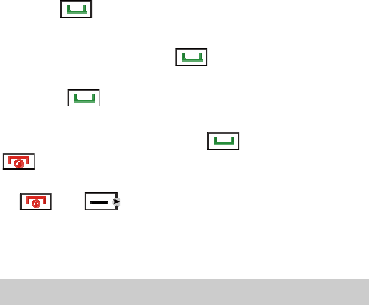
11
automaticallydialstheextensionnumber.
DialingfromContacts
SelectMenu>Contacts,selectacontact,chooseaphonenumber,
andpresstomakeacall.
DialingfromCallLogs
SelectMenu>Calllogorpressinstandbymodetoviewthe
calllogs,fromwhereyoucanselectthedesirednumbertocall.
Thenpresstodialthenumber.
AnsweringaCall
Whenthereisanincomingcall,press toansweritorpress
torejectit.
IftheAnykeyanswerfunctionisenabled,pressanykeyexcept
and toansweranincomingcall.
IftheHeadsetauto‐answerfunctionisenabledandtheheadset
isconnectedtothephone,theincomingcallwillbeanswered
automatically.
4Contacts
AddingaContact
1. SelectMenu>Contacts>Createcontact.
2. Enterthecontactinformation.
3. SelectSavetosavethecontact.
SearchingforaContact
1. SelectMenu>Contacts.
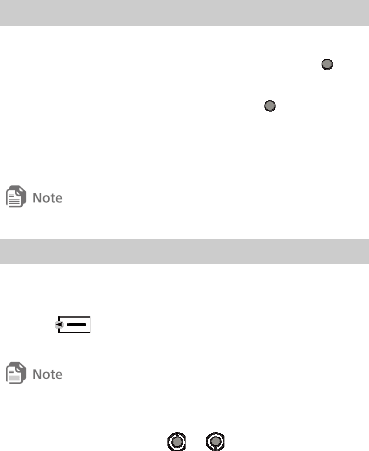
12
2. Enterthecontact'snameinthetextbox.Thephone
automaticallyliststhecontactsthatmatchthesearch
informationyouentered.
5CreatingandSendingaMessage
1. SelectMenu>Messages>Createmessage.
2. Enteroneormorerecipient'snumbersdirectly,orpressto
accessthecontactlistandselectoneormultiplerecipients.
3. Enterthemessagetextinthetextbox.Presstoaddapicture,
video,oraudiotothemessage,andthemessagewillbe
automaticallyconvertedtoamultimediamessage.
4. SelectOptions>Sendtosendthemessage.
Yourphonesupportsamaximummultimediamessagesizeof400KB.
6Camera
CameraSettings
1. SelectMenu>Cameratoaccessthecamera'sviewfinderscreen.
2. PressandselectShootingmodetoswitchbetween
CameraandVideocameramodes.
Thephonecanmemorizethemode(CameraorVideocameramode)that
youusedlasttime.
Ontheviewfinderscreen,pressor forthecamerasettings.
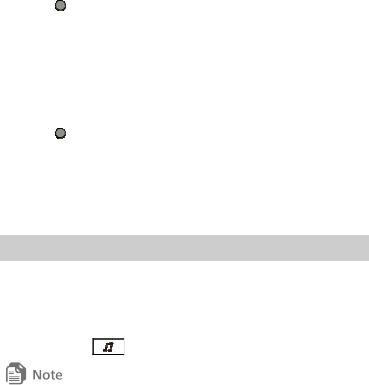
13
TakingaPhoto
1. Launchthecamera.SetShootingmodetotheCameramode.
2. Framethepictureyouwanttotakeontheviewfinderscreen.
Presstotakeaphoto.
3. Yourphotoisautomaticallysavedtothealbumofthedefault
storagethatyouselect.
RecordingaVideo
1. Launchthecamera.SetShootingmodetotheVideocamera
mode.
2. Presstostartrecording.
3. SelectPausetopause,orContinuetocont inue.
4. SelectStoptostoprecording.
5. Yourvideoclipisautomaticallysavedtothefolderofthedefault
storagethatyouselect.
7Multimedia
MusicPlayer
Start ingtheMusicPlayer
Tostartthemusicplayer,selectMenu>Multimedia>Music
player,orpressinstandbymode.
Whenyouaccessthemusicplayerforthefirsttime,thephonepromptsyou
tosetthetheme.Theoptionsareasfollows:
Simple:Theinformationaboutthecurrentlyplayingsongisdisplayed
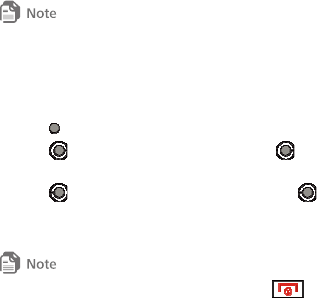
14
togetherwithawaveform.
Lyrics:Theinformationaboutthecurrentlyplayingsongisdisplayed
togetherwiththesonglyrics.
AddingaPlaylist
1. SelectMenu>Multimedia>Musicplayer.
2. SelectOptions>Medialibrary>Playlist.
3. SelectOptions>Createtocreateanewplaylist.
4. OpenthenewplaylistandselectAddtoaddsongstothe
playlist.
YoucanalsoselectMenu>Myfilestoselectmusictoplay,butsome
functionsofthemedialibrarycannotbeusedwhilemusicisplaying.
PlayingMusic
Whenmusicisplaying:
Press topausethesong;pressitagaintoresumeplaying.
Press toplaythenextsong.Pressandhold tofast‐
forwardthesong.
Press toplaytheprevioussong.Pressandhold to
rewindthesong.
SelectOptions>Exittoexitthemusicplayer.
Whenasongisplayed,youcanselectMinimizeorpress to
minimizethemusicplayerscreen.Inthiscase,themusicplayerplaysmusic

15
inthebackground.
VideoPlayer
1. SelectMenu>Multimedia>Videoplayer.
2. SelectOptions>Allvideostoviewvideos.
3. Presstoselectavideoandpress tostartplayingit.
AfteryouaccesstheAllvideoslist.youcanselectOptions>Refreshto
refreshthemedialibrary.
Recorder
1. SelectMenu>Multimedia>Recorder.
2. Presstostartrecording.SelectPausetopause,then
Continuetocontinue.SelectStoptostoprecording.Afteryou
stop,thesoundclipisautomaticallysavedtotherecordings
folderofthedefaultstoragethatyouhaveselected.
3. Presstoplaythesoundclip.
Whenrecordingasoundclip,keepyourphone'smicrophoneclosetothe
soundsourceforabetterqualityrecording.
8FMRadio
TousetheFMradio,connecttheheadsettotheheadsetjackofthephone
first.

16
Theheadsetcablealsofunctionsastheradio'santennawhentheradiois
switchedon.Toensuregoodradioreception,donotseverelybendthe
headsetcablewhenlisteningtotheradio.
Whenyoulistentotheradioforthefirsttime,thechannellistis
empty.SelectOptions,andthenselectAutomatictuning,Manual
tuning,Precisetuning,orSetfrequencytosearchforchannels.
SwitchingOntheFMRadio
1. SelectMenu>FMradiotoswitchontheFMradio.Thephoneis
automaticallytunedtothechannelyoulastlistenedto.
2. Whenlisteningtotheradio:
Press toswitchbetweentheheadsetandthespeaker.
Press toadjustthevolume.
Press toswitchbetweenthechannelssavedinthe
channellist.
SelectMinimizetominimizetheFMradioscreen,theradio
programthatyouarelisteningtowillcontinuetoplayinthe
background.Inthiscase,presstheheadsetbuttontoswitch
betweenchannels.
SwitchingOfftheFMRadio
SelectOptions>Exit,orpressandholdtheheadsetbuttonto
switchofftheFMradio.
Whentheheadsetisdisconnectedfromyourphoneformorethantwo
minutes,theradiowillautomaticallyswitchoff.
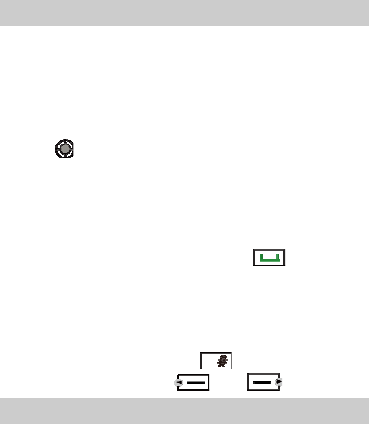
17
9Security
PhoneLock
Thephonelockprotectsyourphonefromunauthorizeduse.By
default,thephonelockisdisabled.Youcanchangethepreset
password(1234)toanystringof4to8digits.
1. SelectMenu>Sett ings>Security>Phonelock.
2. Presstoselect:
On:thephonelockwillbeenabledwhenthephoneisnext
poweredon.
Off:Thephonelockwillbedisabled.
KeypadLock
Whenthekeypadislocked,youcanstillpress toanswer
incomingcallsormakeemergencycalls.
IftheAutokeypadlockfunct ionisenabled,thephone'skeypad
willautomaticallylockafterbeingidleinstandbymodeforapre‐
definedperiod.
1. Instandbymode,pressandholdtolockthekeypad.
2. Tounlockthekeypad,pressthen.
10Bluetooth
ThroughBluetooth,youcansynchronizedatabetweenaPCand
yourphone,exchangedatawithotherBluetoothdevices,andusea
Bluetoothheadset.
YoucanconfigureBluetooth‐relatedsettingsonlyafterenabling
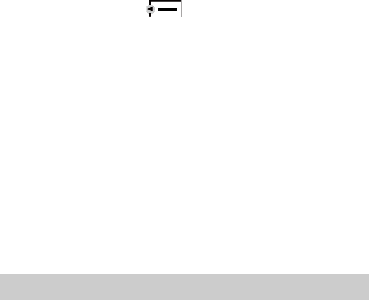
18
theBluetoothfunction.
SelectMenu>Settings>Connectivity>Bluetooth,andthen
selectOntoenabletheBluetoothfunction.
UsingaBluetoothHeadset
NoBluetoothheadsetisdeliveredintheproductpackage.Ifa
Bluetoothheadsetisrequired,youcanbuyoneyourself.
1. SelectSearchfordevicestosearchfortheBluetoothheadset.
2. Afterthesearch,press.
3. EnterthepasswordforpairingthephonewiththeBluetooth
headset.
Afterthephonesetsupaconnectionwiththeheadset,theheadset
iconisdisplayedonthestandbyscreenandyoucanusetheheadset.
TransferringData
SelectMydevice>Searchnewdevicetosearchforavailable
Bluetoothdevices,andthenpairthephonewiththedesireddevice.
Afterpairing,youcantransferdatabetweenthephoneandthe
Bluetoothdevice.
WhenaBluetoothdevicesetsupaconnectionwiththephonefor
thefirsttime,youneedtoenterapairingpasswordfor
authentication.
11WarningsandPrecautions
Thissectioncontainsimportantinformationpertainingtothe
operatinginstructionsofyourdevice.Italsocontainsinformation
abouthowtousethedevicesafely.Readthisinformationcarefully
19
beforeusingyourdevice.
ElectronicDevice
Poweroffyourdeviceifusingthedeviceisprohibited.Donotuse
thedevicewhenusingthedevicecausesdangerorinterference
withelectronicdevices.
MedicalDevice
Followrulesandregulationssetforthbyhospitalsandhealth
carefacilities.Donotuseyourdevicewhenusingthedeviceis
prohibited.
Pacemakermanufacturersrecommendthataminimumdistance
of15cmbemaintainedbetweenadeviceandapacemakerto
preventpotent ialinterferencewiththepacemaker.Ifyouare
usingapacemaker,usethedeviceontheoppositesideofthe
pacemakeranddonotcarrythedeviceinyourfrontpocket.
PotentiallyExplosiveAtmosphere
Poweroffyourdeviceinanyareawithapotentiallyexplosive
atmosphere,andcomplywithallsignsandinstructions.Areasthat
mayhavepotent iallyexplosiveatmospheresincludetheareas
whereyouwouldnormallybeadvisedtoturnoffyourvehicle
engine.Triggeringofsparksinsuchareascouldcauseanexplosion
orafire,result inginbodilyinjuriesorevendeaths.Donotpower
onyourdeviceatrefuelingpointssuchasservicestations.Comply
withrestrictionsontheuseofradioequipmentinfueldepots,
storage,anddistributionareas,andchemicalplants.Inaddition,
adheretorestrictionsinareaswhereblastingoperationsarein
20
progress.Beforeusingthedevice,watchoutforareasthathave
potentiallyexplosiveatmospheresthatareoften,butnotalways,
clearlymarked.Suchlocationsincludeareasbelowthedeckon
boats,chemicaltransferorstoragefacilities,andareaswherethe
aircontainschemicalsorpart iclessuchasgrain,dust,ormetal
powders.Askthemanufacturersofvehiclesusingliquefied
petroleumgas(suchaspropaneorbutane)whetherthisdevicecan
besafelyusedintheirvicinity.
TrafficSecurity
Observelocallawsandregulationswhileusingthedevice.In
addit ion,ifusingthedevicewhiledrivingavehicle,complywiththe
followingguidelines:
Concentrateondriving.Yourfirstresponsibilityistodrivesafely.
Donottalkonthedevicewhiledriving.Usehands‐free
accessories.
Whenyouhavetomakeoransweracall,parkthevehicleatthe
roadsidebeforeusingyourdevice.
RFsignalsmayaffectelectronicsystemsofmotorvehicles.For
moreinformation,consultthevehiclemanufacturer.
Inamotorvehicle,donotplacethedeviceovertheairbagorin
theairbagdeploymentarea.Otherwise,thedevicemayhurt
youduetothestrongforcewhentheairbaginflates.
Donotuseyourdevicewhileflyinginanaircraft.Poweroffyour
devicebeforeboardinganaircraft.Usingwirelessdevicesinan
aircraftmaycausedangertotheoperationoftheaircraftand
21
disruptthewirelesstelephonenetwork.Itmayalsobe
consideredillegal.
OperatingEnvironment
Donotuseorchargethedeviceindusty,damp,anddirtyplaces
orplaceswithmagneticfields.Otherwise,itmayresultina
malfunctionofthecircuit.
ThedevicecomplieswiththeRFspecificationswhenthedevice
isusednearyourearoratadistanceof1.5cmfromyourbody.
Ensurethatthedeviceaccessoriessuchasadevicecaseanda
deviceholsterarenotcomposedofmetalcomponents.Keep
yourdevice1.5cmawayfromyourbodytomeetthe
requirementearlierment ioned.
Onastormydaywiththunder,donotuseyourdevicewhenitis
beingcharged,topreventanydangercausedbylightning.
Whileusingthedevice,observethelocallawsandregulations,
andrespectothers'privacyandlegalrights.
Keeptheambienttemperaturebetween0°Cand40°Cwhilethe
deviceisbeingcharged.Keeptheambienttemperature
between0°Cto40°Cforusingthedevicepoweredbyabattery.
PreventionofHearingDamage
Usingaheadsetathighvolumecandamageyourhearing.To
reducetheriskofdamagetohearing,lowertheheadsetvolumeto
asafeandcomfortablelevel.
SafetyofChildren
Complywithallprecaut ionswithregardtochildren'ssafety.
22
Lettingthechildplaywithyourdeviceoritsaccessories,whichmay
includepartsthatcanbedetachedfromthedevice,maybe
dangerous,asitmaypresentachokinghazard.Ensurethatsmall
childrenarekeptawayfromthedeviceandaccessories.
Accessories
Chooseonlybatteries,chargers,andaccessoriesapprovedforuse
withthismodelbythedevicemanufacturer.Theuseofanyother
typeofbattery,charger,oraccessorymayinvalidateanywarranty
forthedevice,maybeinviolationoflocalrulesorlaws,andmaybe
dangerous.Pleasecontactyourdealerforinformationaboutthe
availabilityofapprovedbatteries,chargers,andaccessoriesinyour
area.
BatteryandCharger
Unplugthechargerfromtheelectricalplugandthedevicewhen
notinuse.
Thebatterycanbechargedanddischargedhundredsoftimes
beforeiteventuallywearsout.Whenthestandbytimeandthe
talktimeareshorterthanthenormaltime,replacethebattery.
UsetheACpowersupplydefinedinthespecificationsofthe
charger.Animproperpowervoltagemaycauseafireora
malfunctionofthecharger.
Donotconnecttwopolesofthebatterywithconductors,such
asmetalmaterials,keys,orjewelry.Otherwise,thebatterymay
beshort‐circuitedandmaycauseinjuriesandburnsonyourbody.
Donotdisassemblethebatteryorsolderthebatterypoles.
23
Otherwise,itmayleadtoelectrolyteleakage,overheating,fire,
orexplosion.
Ifbatteryelectrolyteleaksout,ensurethattheelectrolytedoes
nottouchyourskinandeyes.Iftheelectrolytetouchesyourskin
orsplashesintoyoureyes,washyoureyeswithcleanwater
immediatelyandconsultadoctor.
Ifthereisacaseofbatterydeformation,colorchange,or
abnormalheatingwhileyouchargeorstorethebattery,remove
thebatteryimmediatelyandstopusingit.Otherwise,itmay
leadtobatteryleakage,overheating,explosion,orfire.
Ifthepowercableisdamaged(forexample,thecordisexposed
orbroken),ortheplugloosens,stopusingthecableatonce.
Otherwise,itmayleadtoanelectricshock,ashortcircuitofthe
charger,orafire.
Donotdisposeofbatteriesinfireastheymayexplode.Batteries
mayalsoexplodeifdamaged.
CleaningandMaintenance
Thedevice,battery,andchargerarenotwater‐resistant.Keep
themdry.Protectthedevice,battery,andchargerfromwateror
vapor.Donottouchthedeviceorthechargerwithawethand.
Otherwise,itmayleadtoashortcircuit,amalfunctionofthe
device,andanelectricshocktotheuser.
Donotplaceyourdevice,battery,andchargerinplaceswhere
theycangetdamagedbecauseofcollision.Otherwise,itmay
leadtobatteryleakage,devicemalfunct ion,overheating,fire,
24
orexplosion.
Donotplacemagnet icstoragemediasuchasmagnet iccards
andfloppydisksnearthedevice.Radiationfromthedevicemay
erasetheinformationstoredonthem.
Donotleaveyourdevice,battery,andchargerinaplacewithan
extremehighorlowtemperature.Otherwise,theymaynot
functionproperlyandmayleadtoafireoranexplosion.When
thetemperatureislowerthan0°C,performanceofthebatteryis
affected.
Donotplacesharpmetalobjectssuchaspinsneartheearpiece.
Theearpiecemayattracttheseobjectsandhurtyouwhenyou
areusingthedevice.
Beforeyoucleanormaintainthedevice,poweroffthedevice
anddisconnectitfromthecharger.
Donotuseanychemicaldetergent,powder,orotherchemical
agents(suchasalcoholandbenzene)tocleanthedeviceandthe
charger.Otherwise,partsofthedevicemaybedamagedora
firecanbecaused.Youcancleanthedeviceandthechargerwith
apieceofdampandsoftantistaticcloth.
Donotdismantlethedeviceoraccessories.Otherwise,the
warrantyonthedeviceandaccessoriesisinvalidandthe
manufacturerisnotliabletopayforthedamage.
EmergencyCall
Youcanuseyourdeviceforemergencycallsintheservicearea.The
connection,however,cannotbeguaranteedinallcondit ions.You
25
shouldnotrelysolelyonthedeviceforessentialcommunications.
CertificationInformation(SAR)
Thismobiledevicemeetsguidelinesforexposuretoradiowaves.
Yourdeviceisalow‐powerradiotransmitterandreceiver.As
recommendedbyinternationalguidelines,thedeviceisdesigned
nottoexceedthelimitsforexposuretoradiowaves.These
guidelinesweredevelopedbytheindependentscientific
organizationInternationalCommissiononNon‐IonizingRadiat ion
Protection(ICNIRP)andincludesafetymeasuresdesignedto
ensuresafetyforallusers,regardlessofageandhealth.
TheSpecificAbsorptionRate(SAR)istheunitofmeasurementfor
theamountofradiofrequencyenergyabsorbedbythebodywhen
usingadevice.TheSARvalueisdeterminedatthehighestcertified
powerlevelinlaboratoryconditions,buttheactualSARlevelofthe
devicewhenbeingoperatedcanbewellbelowthevalue.Thisis
becausethedeviceisdesignedtousetheminimumpowerrequired
toreachthenetwork.
TheSARlimitadoptedbyUSAandCanadais1.6watts/kilogram
(W/kg)averagedoveronegramoftissue.ThehighestSARvalue
reportedtotheFCCandICforthisdevicetypewhentestedforuse
attheearis0.568W/kg,andwhenproperlywornonthebodyis
0.663W/kg.
FCCStatement
Thisequipmenthasbeentestedandfoundtocomplywiththe
limitsforaClassBdigitaldevice,pursuanttoPart15oftheFCC

26
Rules.Theselimitsaredesignedtoprovidereasonableprotection
againstharmfulinterferenceinaresident ialinstallation.This
equipmentgenerates,usesandcanradiateradiofrequencyenergy
and,ifnotinstalledandusedinaccordancewiththeinstructions,
maycauseharmfulinterferencetoradiocommunicat ions.However,
thereisnoguaranteethatinterferencewillnotoccurinaparticular
installation.Ifthisequipmentdoescauseharmfulinterferenceto
radioortelevisionreception,whichcanbedeterminedbyturning
theequipmentoffandon,theuserisencouragedtotrytocorrect
theinterferencebyoneormoreofthefollowingmeasures:
‐‐Reorientorrelocatethereceivingantenna.
‐‐Increasetheseparationbetweentheequipmentandreceiver.
‐‐Connecttheequipmentintoanoutletonacircuitdifferentfrom
thattowhichthereceiverisconnected.
‐‐Consultthedealeroranexperiencedradio/TVtechnicianforhelp.
ThisdevicecomplieswithPart15oftheFCCRules.Operationis
subjecttothefollowingtwoconditions:(1)thisdevicemaynot
causeharmfulinterference,and(2)thisdevicemustacceptany
interferencereceived,includinginterferencethatmaycause
undesiredoperation.
Changesormodificationsmadetothisdevicenotexpresslyapprovedby
HuaweiTechnologiesCo.,Ltd.mayvoidtheFCCauthorizat iontooperate
thisdevice.