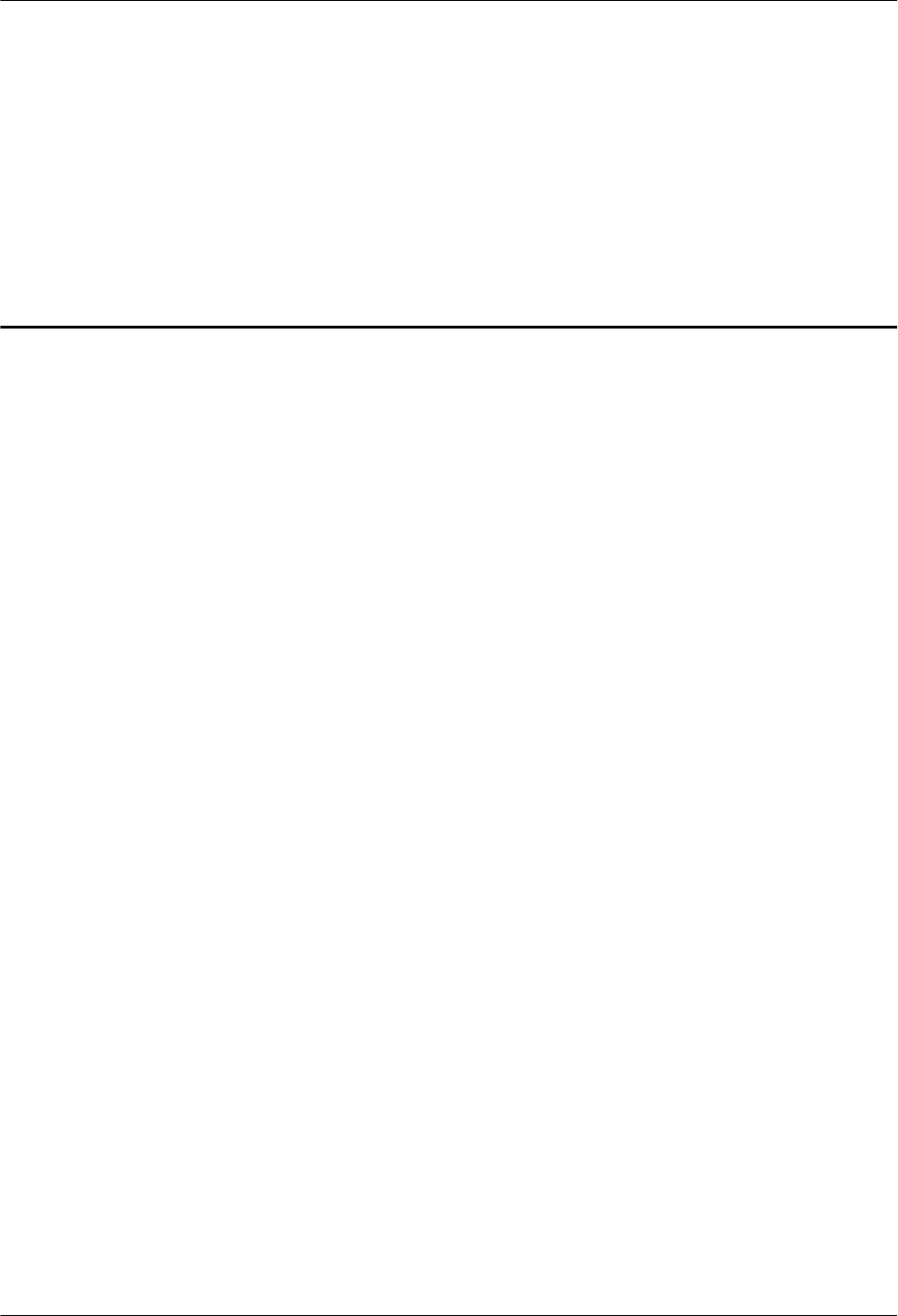Huawei Technologies EMETER Battery String Monitor Unit User Manual Product Description
Huawei Technologies Co.,Ltd Battery String Monitor Unit Product Description
Contents
- 1. User Manual I
- 2. User Manual II
- 3. User Manual III
User Manual II
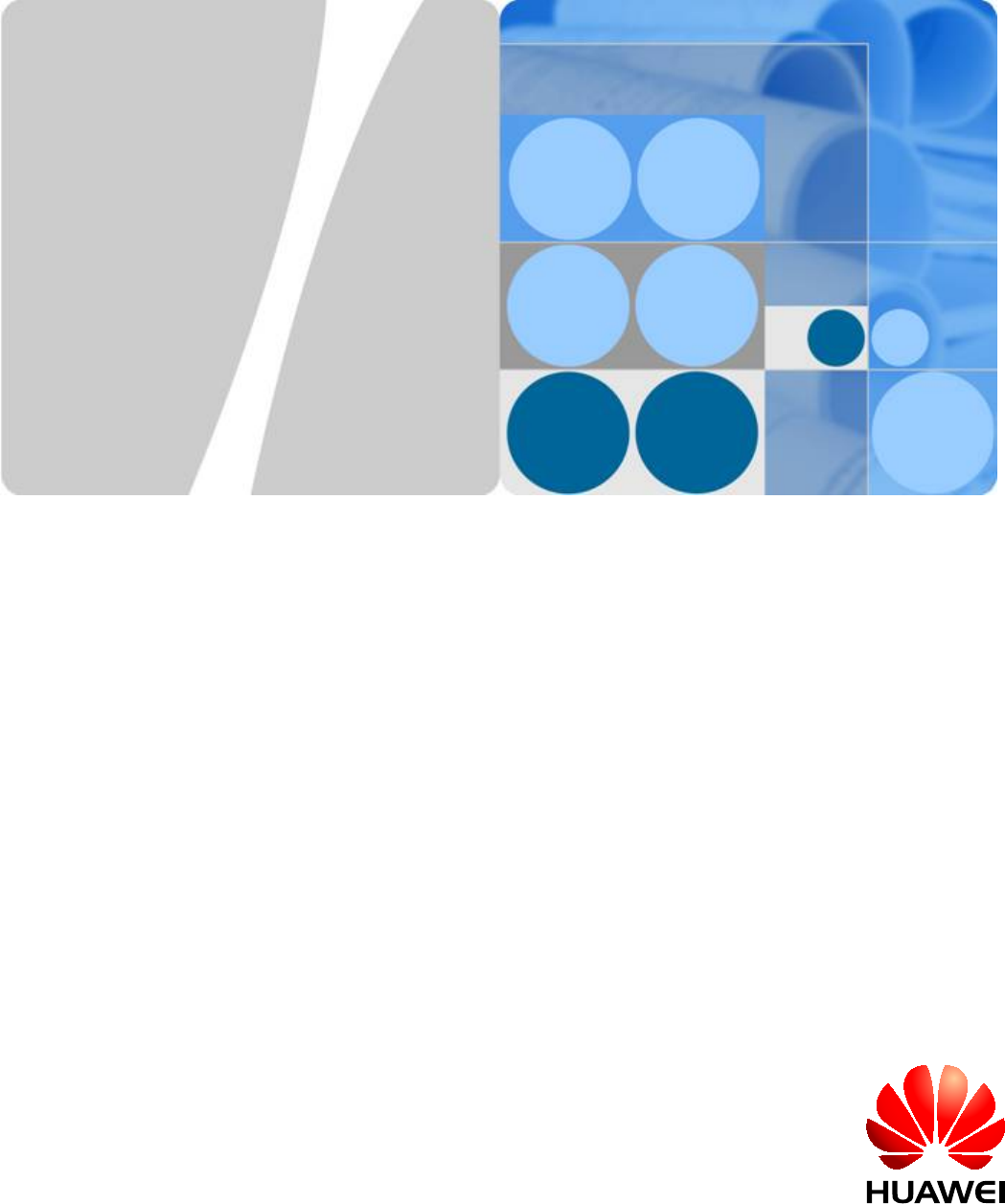
eBIMS
V100R002C00
Product Description
Issue 02
Date 2015-01-09
HUAWEI TECHNOLOGIES CO., LTD.

Copyright © Huawei Technologies Co., Ltd. 2015. All rights reserved.
No part of this document may be reproduced or transmitted in any form or by any means without prior written
consent of Huawei Technologies Co., Ltd.
Trademarks and Permissions
and other Huawei trademarks are trademarks of Huawei Technologies Co., Ltd.
All other trademarks and trade names mentioned in this document are the property of their respective holders.
Notice
The purchased products, services and features are stipulated by the contract made between Huawei and the
customer. All or part of the products, services and features described in this document may not be within the
purchase scope or the usage scope. Unless otherwise specified in the contract, all statements, information,
and recommendations in this document are provided "AS IS" without warranties, guarantees or representations
of any kind, either express or implied.
The information in this document is subject to change without notice. Every effort has been made in the
preparation of this document to ensure accuracy of the contents, but all statements, information, and
recommendations in this document do not constitute a warranty of any kind, express or implied.
Huawei Technologies Co., Ltd.
Address: Huawei Industrial Base
Bantian, Longgang
Shenzhen 518129
People's Republic of China
Website: http://www.huawei.com
Email: support@huawei.com
Issue 02 (2015-01-09) Huawei Proprietary and Confidential
Copyright © Huawei Technologies Co., Ltd.
i
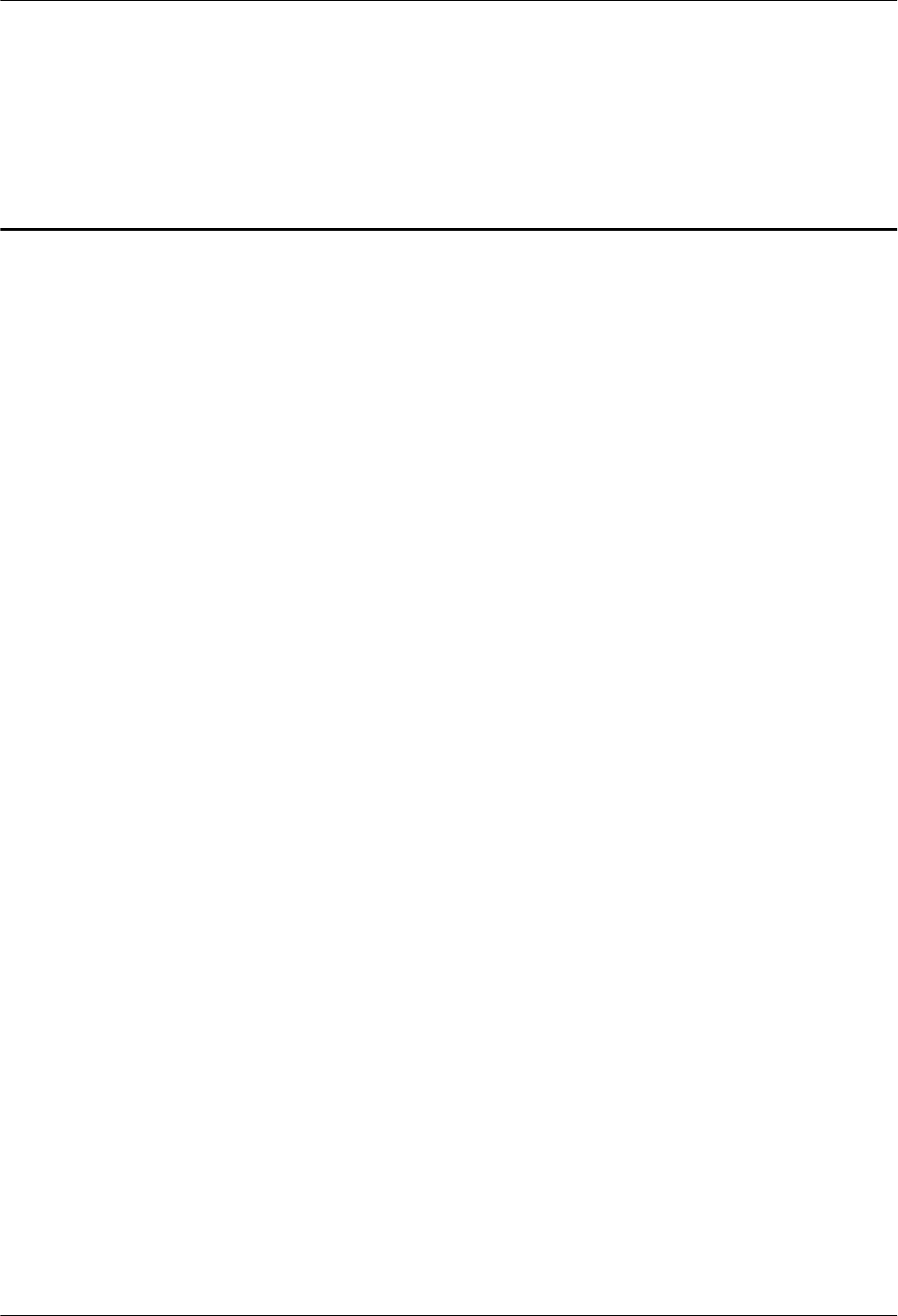
Contents
1 Positioning and Characteristics..................................................................................................1
1.1 Positioning......................................................................................................................................................................2
1.2 Characteristics................................................................................................................................................................2
2 Architecture....................................................................................................................................4
2.1 Overview........................................................................................................................................................................5
2.2 Hardware........................................................................................................................................................................5
2.3 Software........................................................................................................................................................................10
3 Functions and Features...............................................................................................................12
3.1 Overview......................................................................................................................................................................13
3.2 Resource Management.................................................................................................................................................13
3.3 Monitoring Management..............................................................................................................................................13
3.4 Battery Maintenance Plan.............................................................................................................................................18
3.5 Alarm Management......................................................................................................................................................19
3.6 Report Management.....................................................................................................................................................20
3.7 System Management.....................................................................................................................................................21
4 Application Scenarios.................................................................................................................23
4.1 Overview......................................................................................................................................................................24
4.2 Application Scenarios...................................................................................................................................................24
5 Configuration...............................................................................................................................28
5.1 Overview......................................................................................................................................................................29
5.2 Typical Configuration...................................................................................................................................................29
6 Technical Specifications.............................................................................................................32
7 Acronyms and Abbreviations...................................................................................................35
eBIMS
Product Description Contents
Issue 02 (2015-01-09) Huawei Proprietary and Confidential
Copyright © Huawei Technologies Co., Ltd.
ii
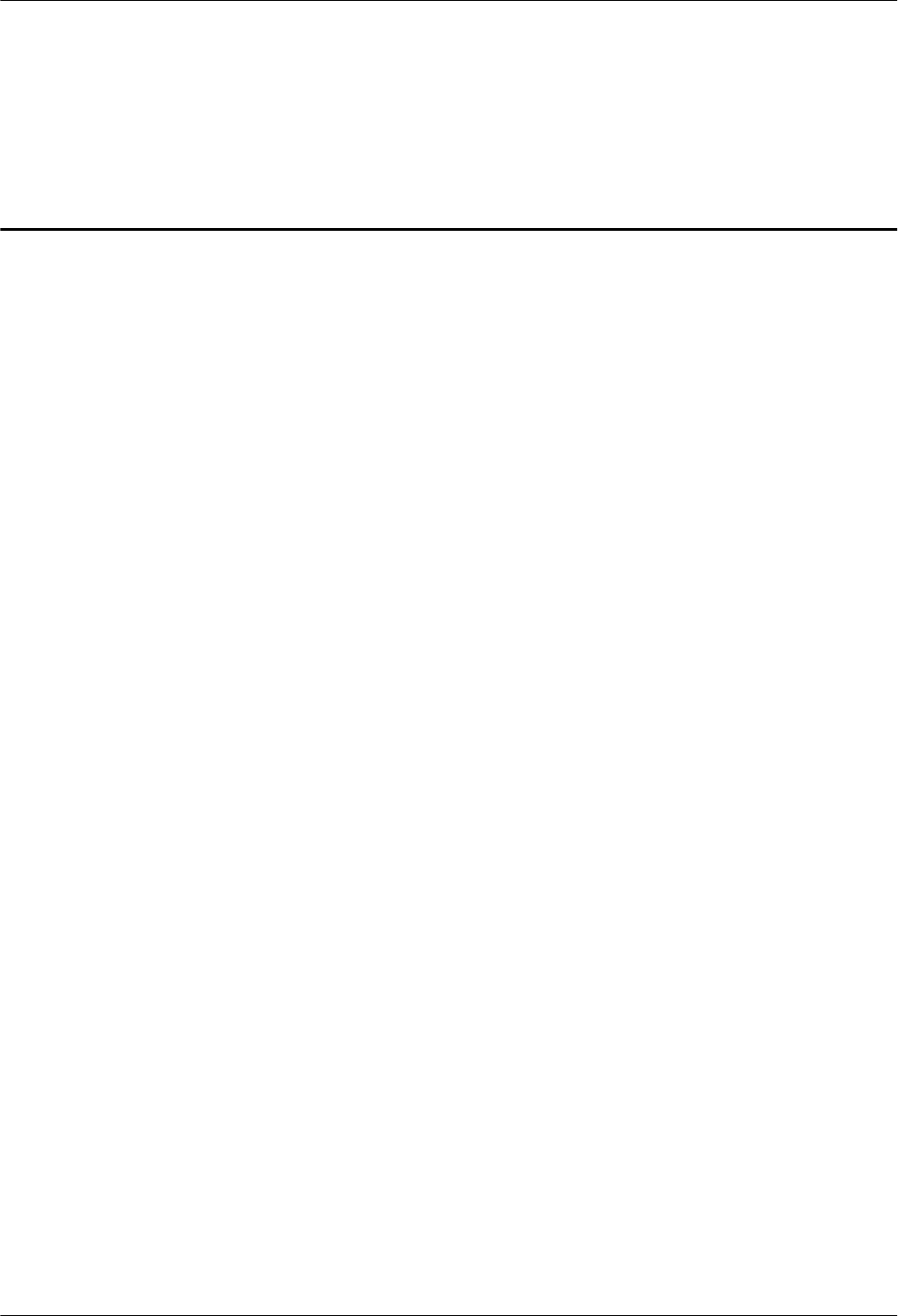
Figures
Figure 1-1 eBIMS solution......................................................................................................................................2
Figure 2-1 eBat appearance.....................................................................................................................................5
Figure 2-2 eMeter appearance.................................................................................................................................7
Figure 2-3 Appearance of the eBox using GPRS ports...........................................................................................8
Figure 2-4 Appearance of the eBox using FE ports................................................................................................9
Figure 2-5 Appearance of the eBox using RS485 ports..........................................................................................9
Figure 2-6 Software architecture of the eBIMS.....................................................................................................11
Figure 3-1 Battery basic information.....................................................................................................................14
Figure 3-2 Battery resistance comparison.............................................................................................................14
Figure 3-3 Battery temperature comparison..........................................................................................................15
Figure 3-4 Battery voltage comparison.................................................................................................................15
Figure 3-5 Historical battery voltage.....................................................................................................................16
Figure 3-6 Historical battery temperature..............................................................................................................16
Figure 3-7 Historical battery resistance.................................................................................................................17
Figure 3-8 Historical battery resistance deviation.................................................................................................17
Figure 3-9 Historical battery string voltage and current........................................................................................18
Figure 3-10 Historical battery charging/discharging statistics..............................................................................18
Figure 3-11 battery maintenance plan information................................................................................................19
Figure 4-1 Deployment inside an outdoor cabinet................................................................................................25
Figure 4-2 Deployment inside a data center battery room.....................................................................................26
Figure 4-3 Deployment inside a site equipment room...........................................................................................27
eBIMS
Product Description Figures
Issue 02 (2015-01-09) Huawei Proprietary and Confidential
Copyright © Huawei Technologies Co., Ltd.
iii
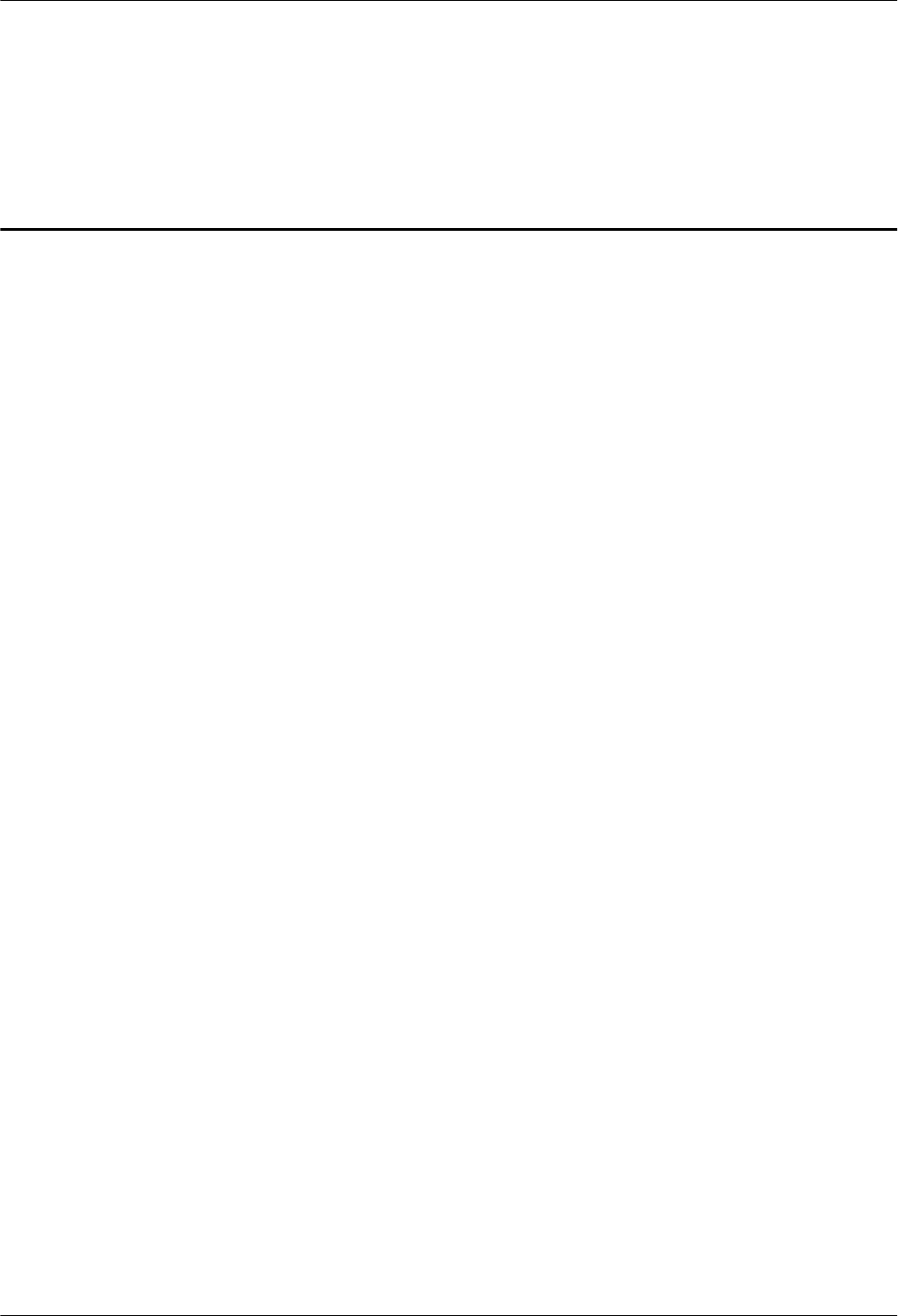
Tables
Table 2-1 Technical specifications of the eBat........................................................................................................6
Table 2-2 Technical specifications of the eMeter....................................................................................................7
Table 2-3 Technical specifications of the eBox.......................................................................................................9
Table 5-1 Typical eBIMS configuration................................................................................................................29
Table 5-2 Matched facilities of the software system on the server side................................................................30
Table 5-3 Matched facilities of the software system on the client side.................................................................30
Table 6-1 Key technical specifications of the eBIMS...........................................................................................32
Table 6-2 Key technical specifications when an eBat monitors a 2 V DC battery................................................32
Table 6-3 Key technical specifications when an eBat monitors a 12 V DC battery..............................................33
Table 6-4 Key technical specifications when eMeter monitors a 48V DC battery string.....................................33
Table 6-5 Key technical specifications of the eBox with GPRS...........................................................................34
Table 6-6 Key technical specifications of the eBox with FE.................................................................................34
eBIMS
Product Description Tables
Issue 02 (2015-01-09) Huawei Proprietary and Confidential
Copyright © Huawei Technologies Co., Ltd.
iv
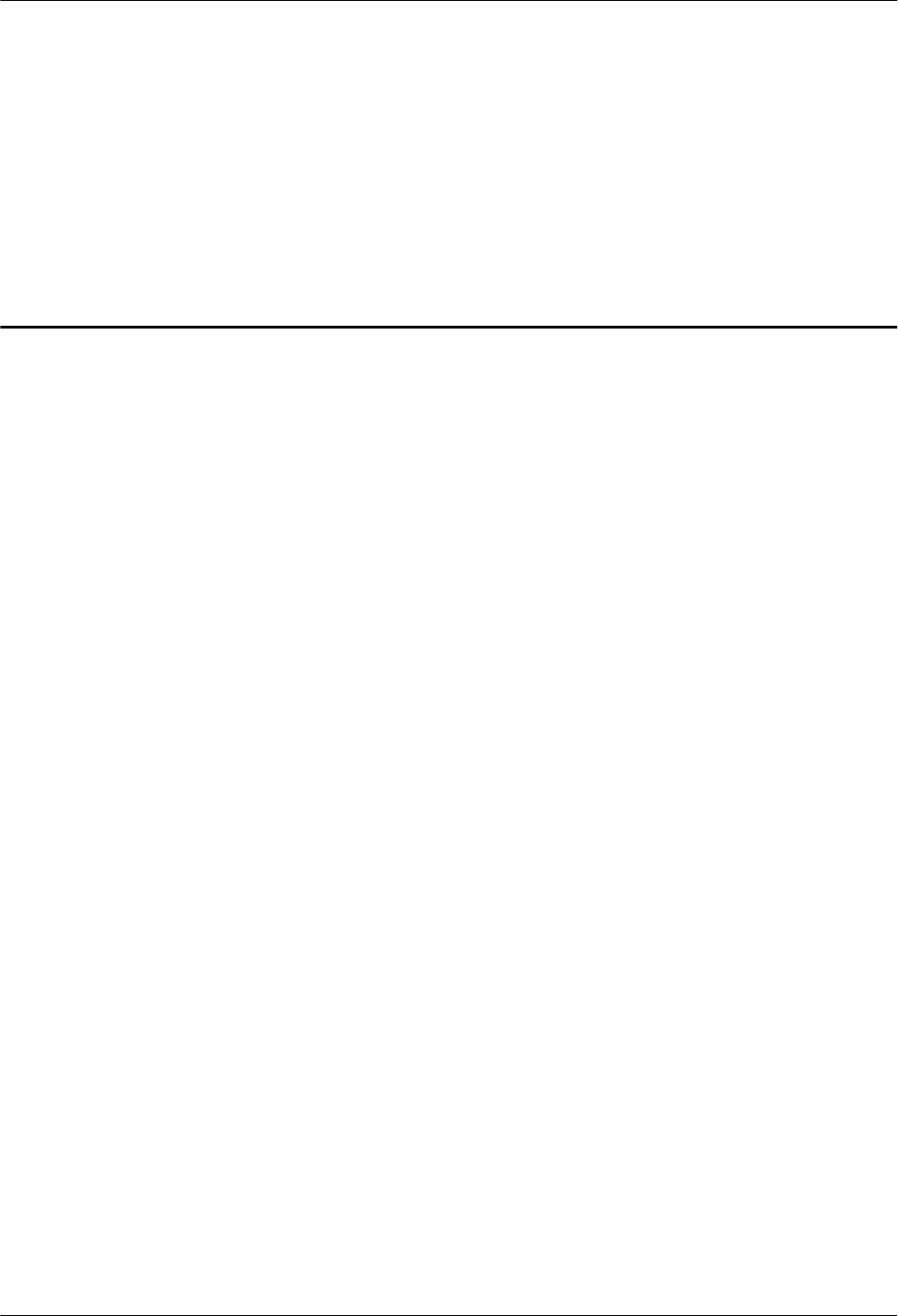
1 Positioning and Characteristics
About This Chapter
About This Chapter
This chapter describe the positioning and characteristics of eBIMS for battery management.
1.1 Positioning
1.2 Characteristics
eBIMS
Product Description 1 Positioning and Characteristics
Issue 02 (2015-01-09) Huawei Proprietary and Confidential
Copyright © Huawei Technologies Co., Ltd.
1
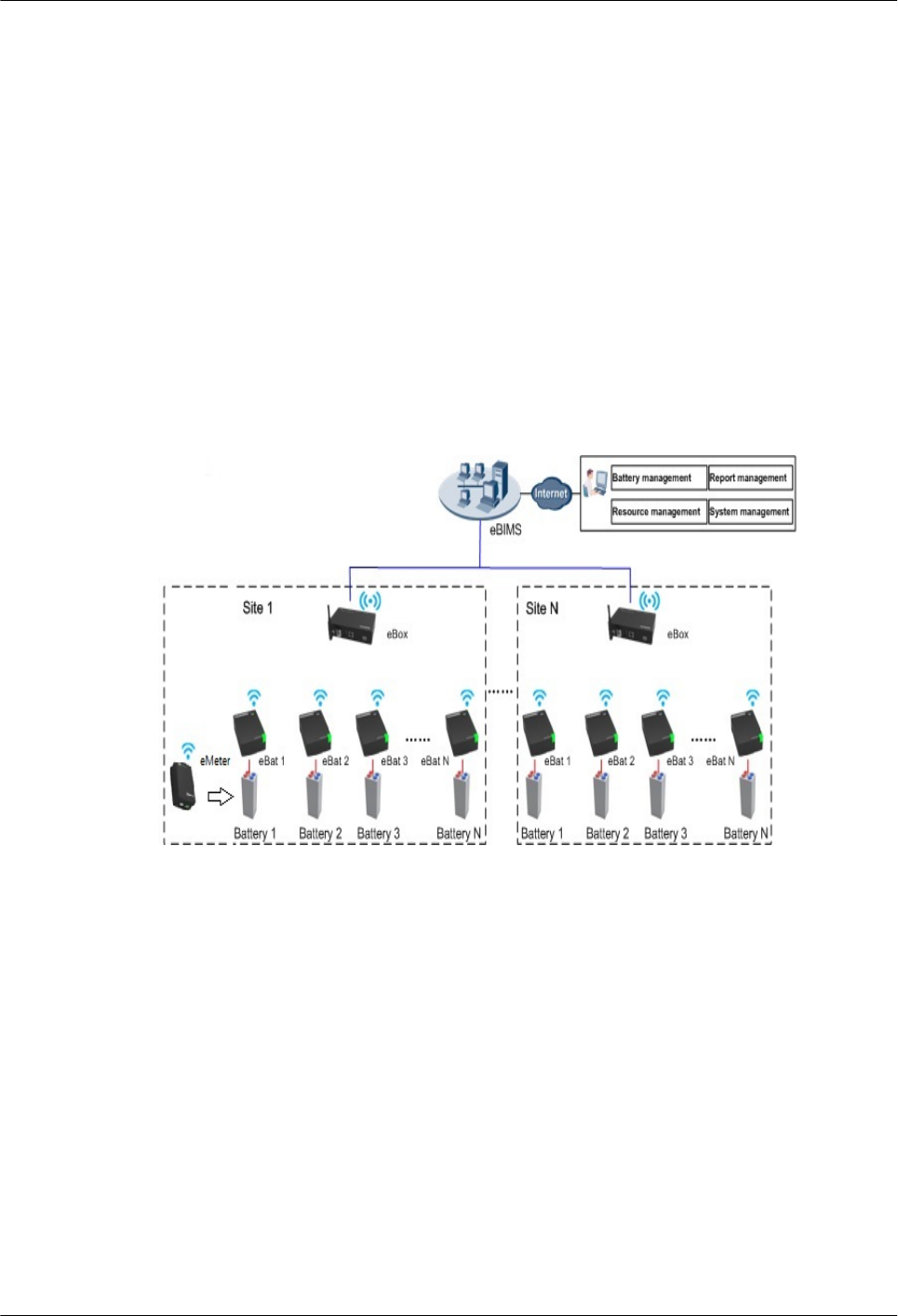
1.1 Positioning
This product description is oriented to the battery intelligent management system (eBIMS)
V100R002.
Batteries, an indispensable part of sites, are the O&M focus. The correctness of battery
performance management, timeliness of battery fault rectification, and fix rate of network
problems caused by battery faults have a large impact on network status. Therefore, low-cost
automatic detection and analysis for batteries become key requirements of the management
service center. The Huawei eBIMS fully meets battery maintenance requirements by remotely
monitoring real-time battery status, detecting, predicting, and reporting battery faults, and
identifying batteries reaching their replacement thresholds and guiding the battery replacement.
Figure 1-1 shows the eBIMS solution.
Figure 1-1 eBIMS solution
1.2 Characteristics
The eBIMS supports client-free fast deployment, comprehensively monitors the battery
temperature, voltage, resistance, battery string voltage, current, and achieves simple and fast
operation.
Simple Structure, Achieving Fast Deployment
lThe eBIMS uses the modular design. Wireless connection is used between the eBat eMeter
and eBox, reducing cables and simplifying installation.
lThe eBat connects to a battery using OT terminals. eMeter installed with the whole battery
string. The eBox deployment is flexible and convenient because the eBox can be installed
on a wall or by using hook-and-loop fasteners.
lThe eBIMS supports client-free installation and has a built-in database.
eBIMS
Product Description 1 Positioning and Characteristics
Issue 02 (2015-01-09) Huawei Proprietary and Confidential
Copyright © Huawei Technologies Co., Ltd.
2

Simple Operation, Improving User Experience
lThe eBIMS uses the lightweight browser/server (B/S) architecture, uses the Web 2.0
technology, and allows users to perform access and operation using the Internet Explorer.
lThe intelligent report analysis function displays the battery temperature, resistance, and
voltage performance parameters using diversified graphs.
lThe configuration management function allows batch processing, achieving fast setting of
battery parameters.
lUsers can customize the home page to know the information to be concerned.
Real-Time Fault Monitoring, Reducing Battery Maintenance Costs Effectively
lThe eBIMS real-timely monitors and reports the temperature, voltage, resistance, string
voltage and current alarms of all batteries, preventing network accidents caused by battery
faults.
lThe eBIMS monitors faults 24/7 and provides fault reminders in a timely manner, saving
the routine onsite maintenance costs of batteries.
lThe eBIMS identifies single batteries that reach their replacement thresholds, avoiding
replacement of an entire battery string, reducing abnormal battery retirement from
networks, and saving costs.
eBIMS
Product Description 1 Positioning and Characteristics
Issue 02 (2015-01-09) Huawei Proprietary and Confidential
Copyright © Huawei Technologies Co., Ltd.
3
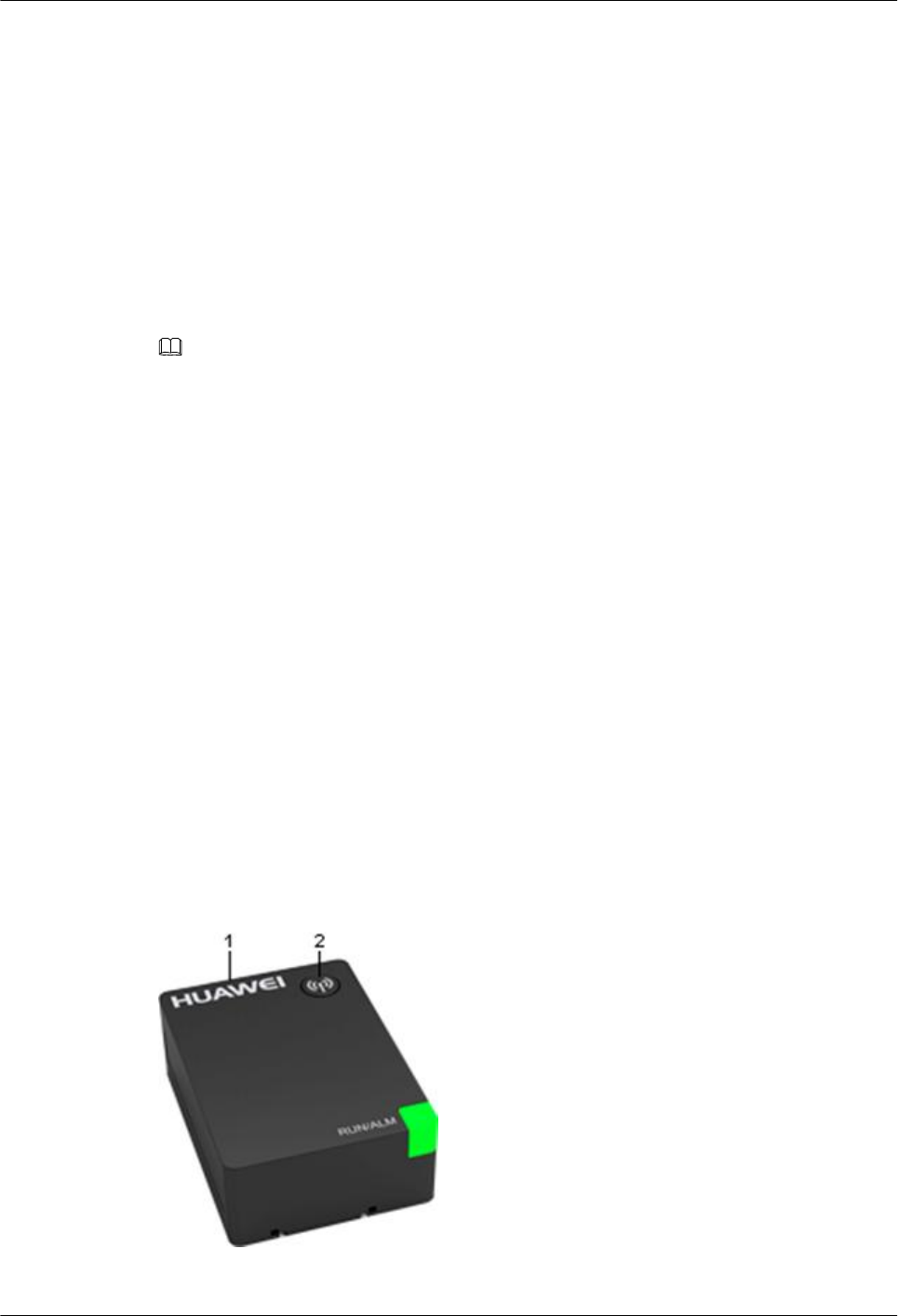
2.1 Overview
This chapter briefly describes the eBIMS hardware and software architecture.
The eBIMS uses the modular design and includes the following basic function modules:
lBattery detection module (eBat).
lBattery string current and voltage detection module (eMeter).
lBattery module data collection unit (eBox).
leBIMS software management system.
NOTE
The eBIMS software management system includes auxiliary facilities like the server hardware system and
operating system.
2.2 Hardware
The eBIMS hardware includes the eBat eMeter and eBox.
eBat
The eBat is a battery detection module and communicates with the eBox using wireless
connection. The eBat has the following functions:
lDetects the battery voltage.
lDetects the battery resistance.
lDetects the battery temperature.
lTransmits detected battery information to the eBox.
The eBat is connected to the positive and negative ends of a battery using cables. Figure 2-1
shows the eBat appearance.
Figure 2-1 eBat appearance
eBIMS
Product Description 2 Architecture
Issue 02 (2015-01-09) Huawei Proprietary and Confidential
Copyright © Huawei Technologies Co., Ltd.
5
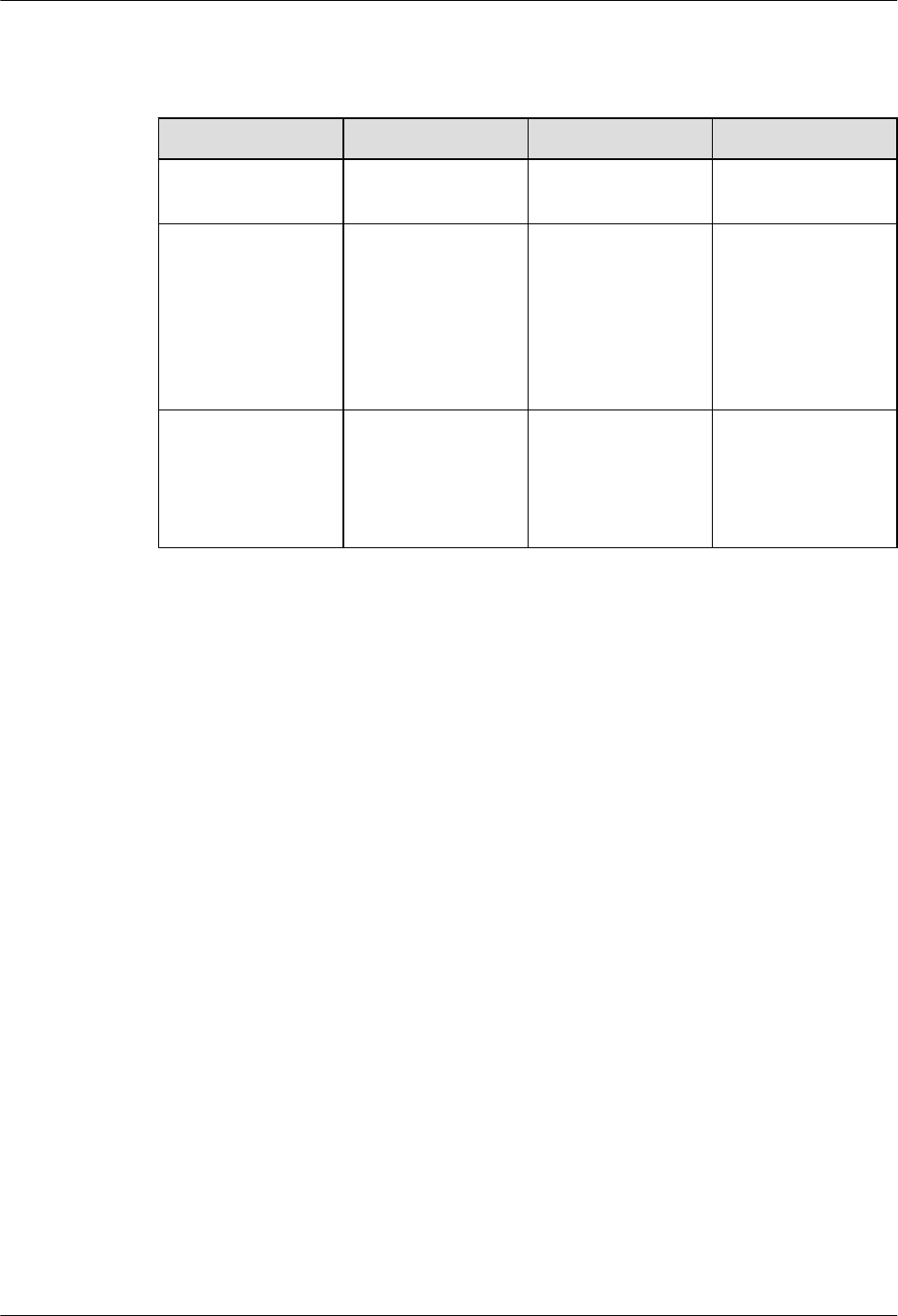
Table 2-1 lists relevant parameters of the eBat.
Table 2-1 Technical specifications of the eBat
No. Item Parameter Remarks
--- Dimensions 48.5 mm (L) x 35 mm
(W) x 17 mm (H)
---
1 Port --- The eBat leads out
four cables from the
port. Two red cables
and two black cables
are connected to
positive and negative
ends of a battery.
2 Radio frequency
(RF) 2.4 GHz ISM
Band
IEEE 802.15.4 The eBat
communicates
wirelessly with the
eBox using RF 2.4
GHz.
eMeter
The eMeter is a battery string voltage and current detection module and communicates with the
eBox using wireless connection. The eMeter has the following functions:
lDetects the battery string voltage(Currently only 48V battery string is supported).
lDetects the battery string current.
lTransmits detected battery information to the eBox.
The eMeter is connected to the positive and negative ends of a battery string using cables and
connect with a current transducer. Figure 2-2 shows the eMeter appearance.
eBIMS
Product Description 2 Architecture
Issue 02 (2015-01-09) Huawei Proprietary and Confidential
Copyright © Huawei Technologies Co., Ltd.
6
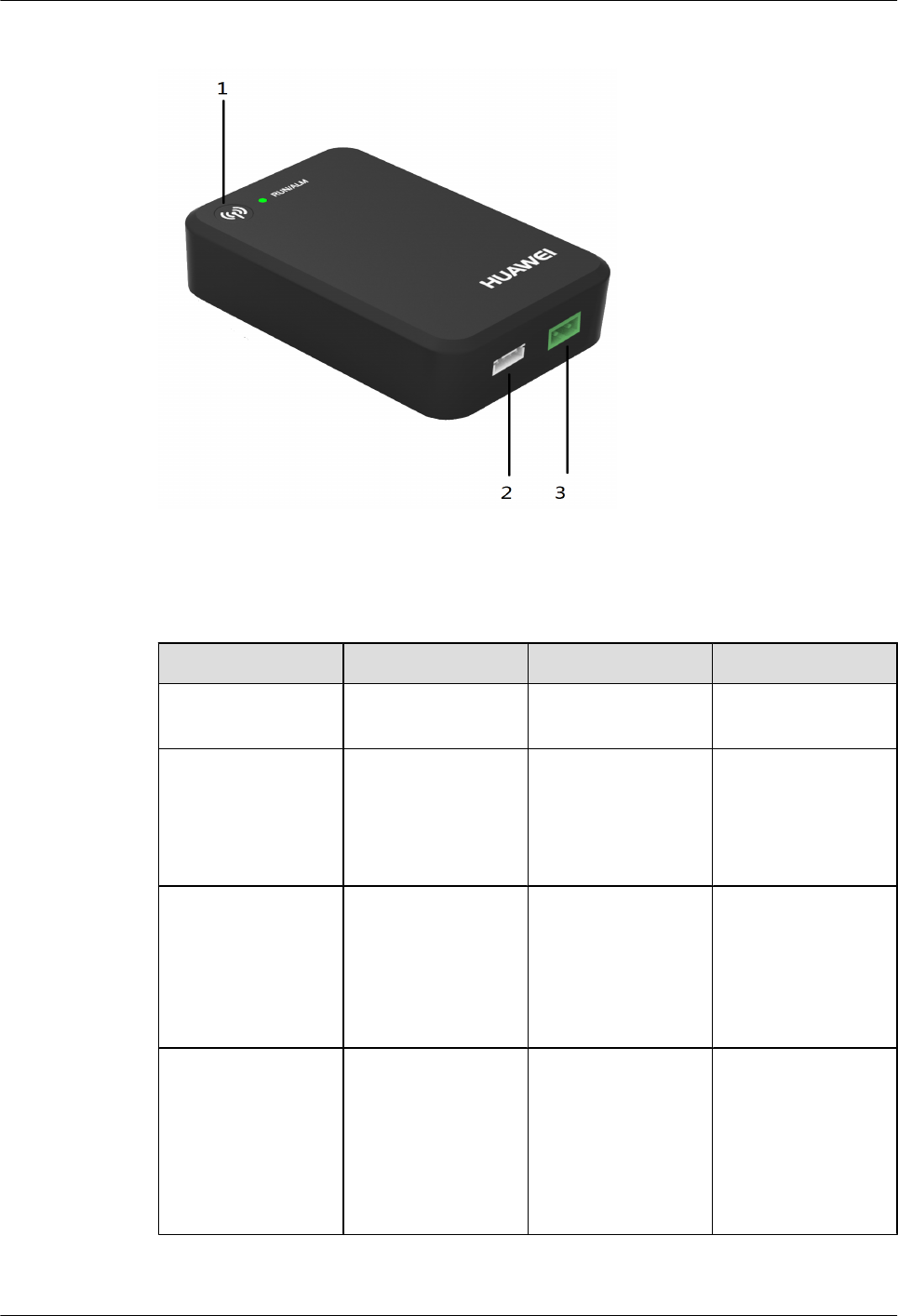
Figure 2-2 eMeter appearance
Table 2-2 lists relevant parameters of the eMeter.
Table 2-2 Technical specifications of the eMeter
No. Item Parameter Remarks
--- Dimensions 95 mm (L) x 65 mm
(W) x 33 mm (H)
---
1 Radio frequency
(RF) 2.4 GHz ISM
Band
IEEE 802.15.4 The eBat
communicates
wirelessly with the
eBox using RF 2.4
GHz.
2 Current transducer
connection port
One This port was used to
connect the current
transducer for the
detection for battery
string charging and
discharging current.
3 Power supply and
battery string voltage
detection port
One This port was used to
provide power to
eMeter, and detect
the battery string
voltage.(Currently
only 48V battery
string is supported)
eBIMS
Product Description 2 Architecture
Issue 02 (2015-01-09) Huawei Proprietary and Confidential
Copyright © Huawei Technologies Co., Ltd.
7

eBox
The eBox is a battery module data collection unit for collecting the battery voltage/resistance/
temperature data, and providing collected data to the eBIMS. The eBox has the following
functions:
lCollects the battery voltage.
lCollects the battery resistance.
lCollects the battery temperature.
lTransmits battery parameters to the server.
Figure 2-3,Figure 2-4, andFigure 2-5 shows the eBox appearance.
NOTE
Based on actual configurations, the eBox can use any of the following ports for communicating with the
upstream device:
1. GPRS wireless port.
2. FE port.
3. RS485 port.
Figure 2-3 Appearance of the eBox using GPRS ports
eBIMS
Product Description 2 Architecture
Issue 02 (2015-01-09) Huawei Proprietary and Confidential
Copyright © Huawei Technologies Co., Ltd.
8

Figure 2-4 Appearance of the eBox using FE ports
Figure 2-5 Appearance of the eBox using RS485 ports
Table 2-3 lists relevant specifications of the eBox.
Table 2-3 Technical specifications of the eBox
No. Item Parameter Remarks
--- Dimensions 145 mm (L) x 95 mm
(W) x 33 mm (H)
---
eBIMS
Product Description 2 Architecture
Issue 02 (2015-01-09) Huawei Proprietary and Confidential
Copyright © Huawei Technologies Co., Ltd.
9
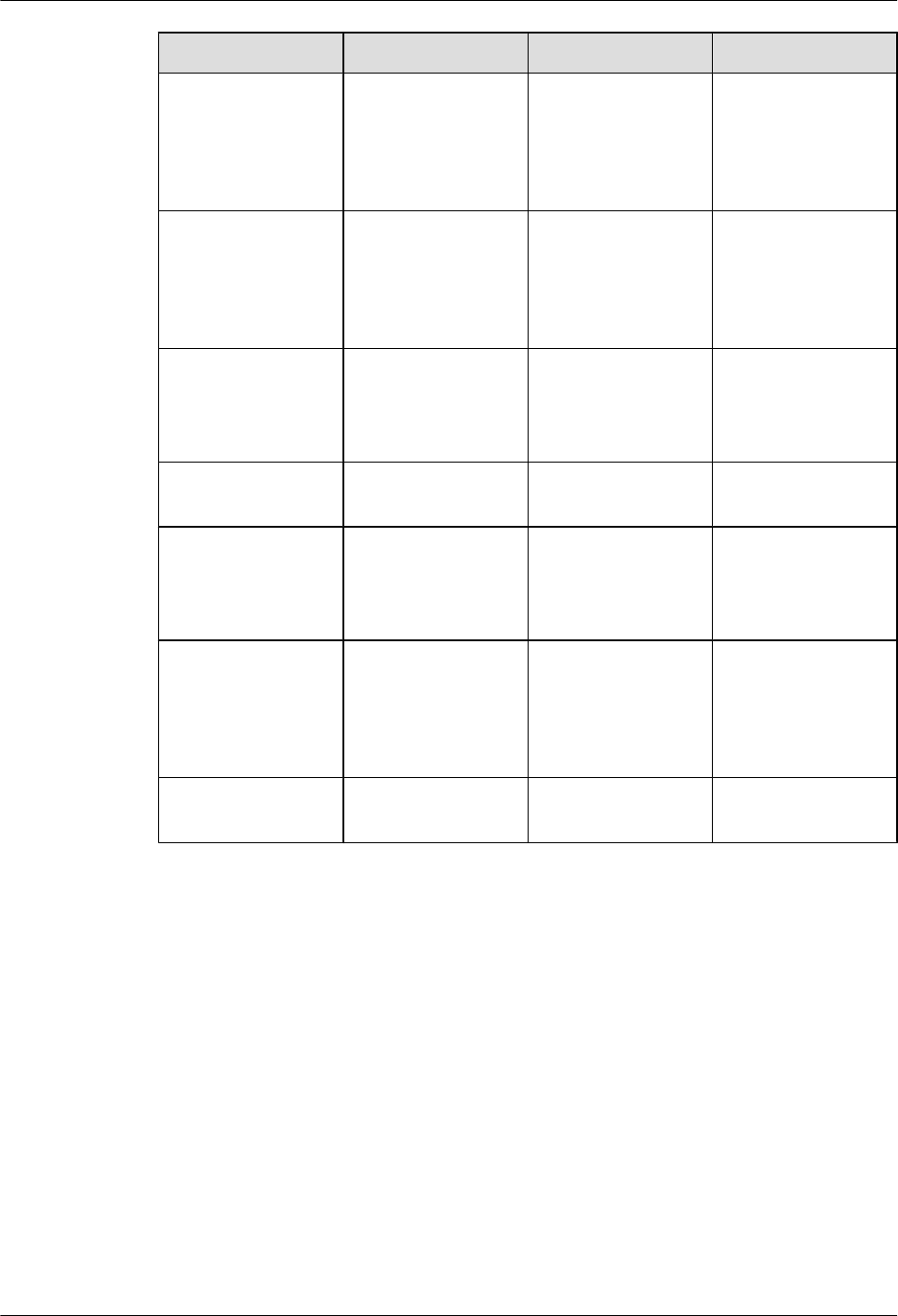
No. Item Parameter Remarks
1RF 2.4 GHz IEEE 802.15.4 The eBox
communicates
wirelessly with the
eBat using RF 2.4
GHz.
2 GPRS antenna - The eBox
communicates with
the upstream device
using GPRS wireless
connection.
3 SIM card connector One Allowing GPRS
wireless
communication
using a SIM card.
4 Universal Serial Bus
(USB) port
One Used for device
debugging.
5 FE port One Using an RJ45
network cable to
communicate with
the upstream device.
6 RS485 serial cable One The eBox
communicates with
the upstream device
using the RS485
serial cable.
7 Power port One Providing power
supply for the eBox.
2.3 Software
The eBIMS software architecture includes three parts: data collection, data exchange, and
application management.
Figure 2-6 shows the basic architecture.
eBIMS
Product Description 2 Architecture
Issue 02 (2015-01-09) Huawei Proprietary and Confidential
Copyright © Huawei Technologies Co., Ltd.
10
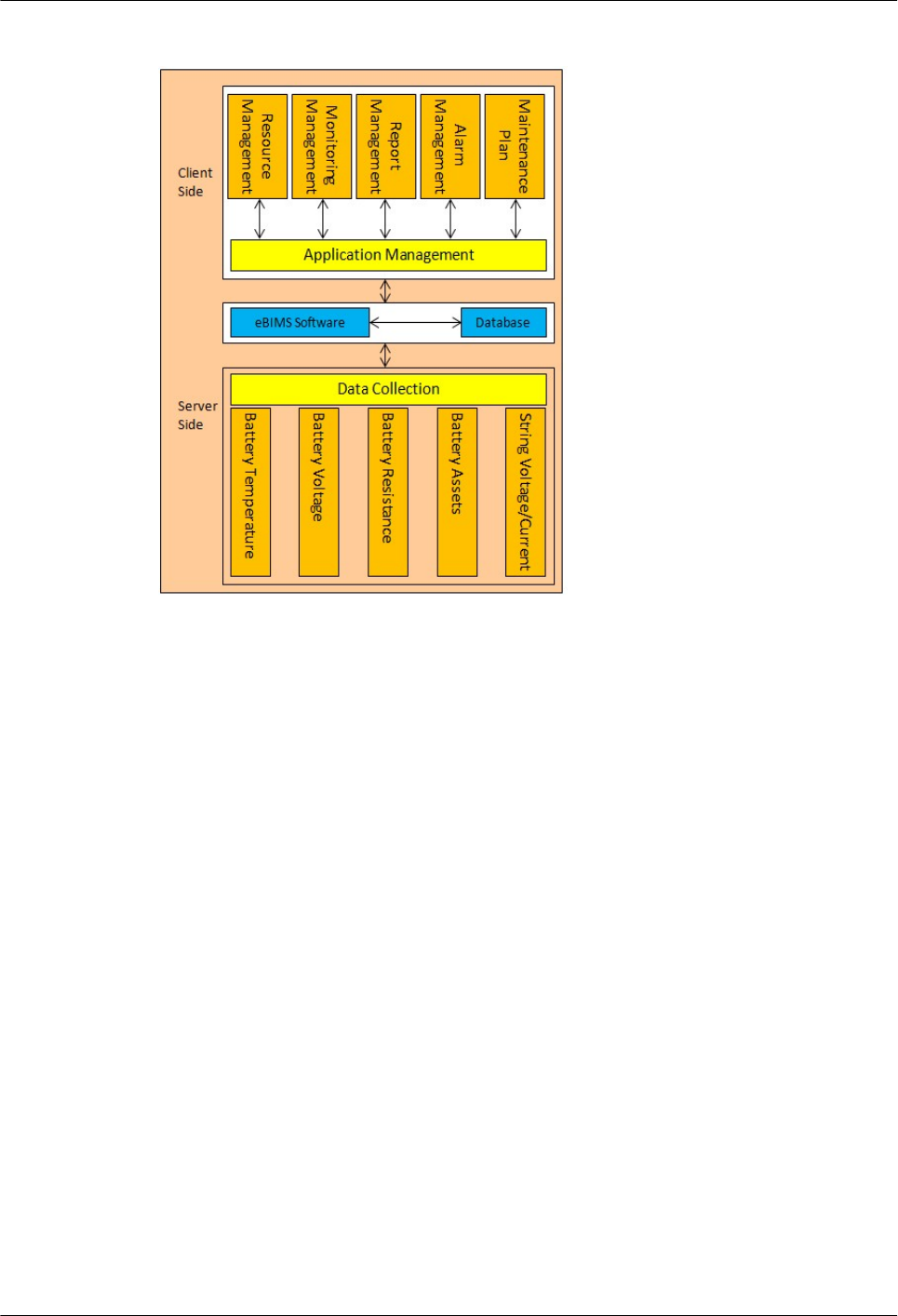
Figure 2-6 Software architecture of the eBIMS
eBIMS
Product Description 2 Architecture
Issue 02 (2015-01-09) Huawei Proprietary and Confidential
Copyright © Huawei Technologies Co., Ltd.
11
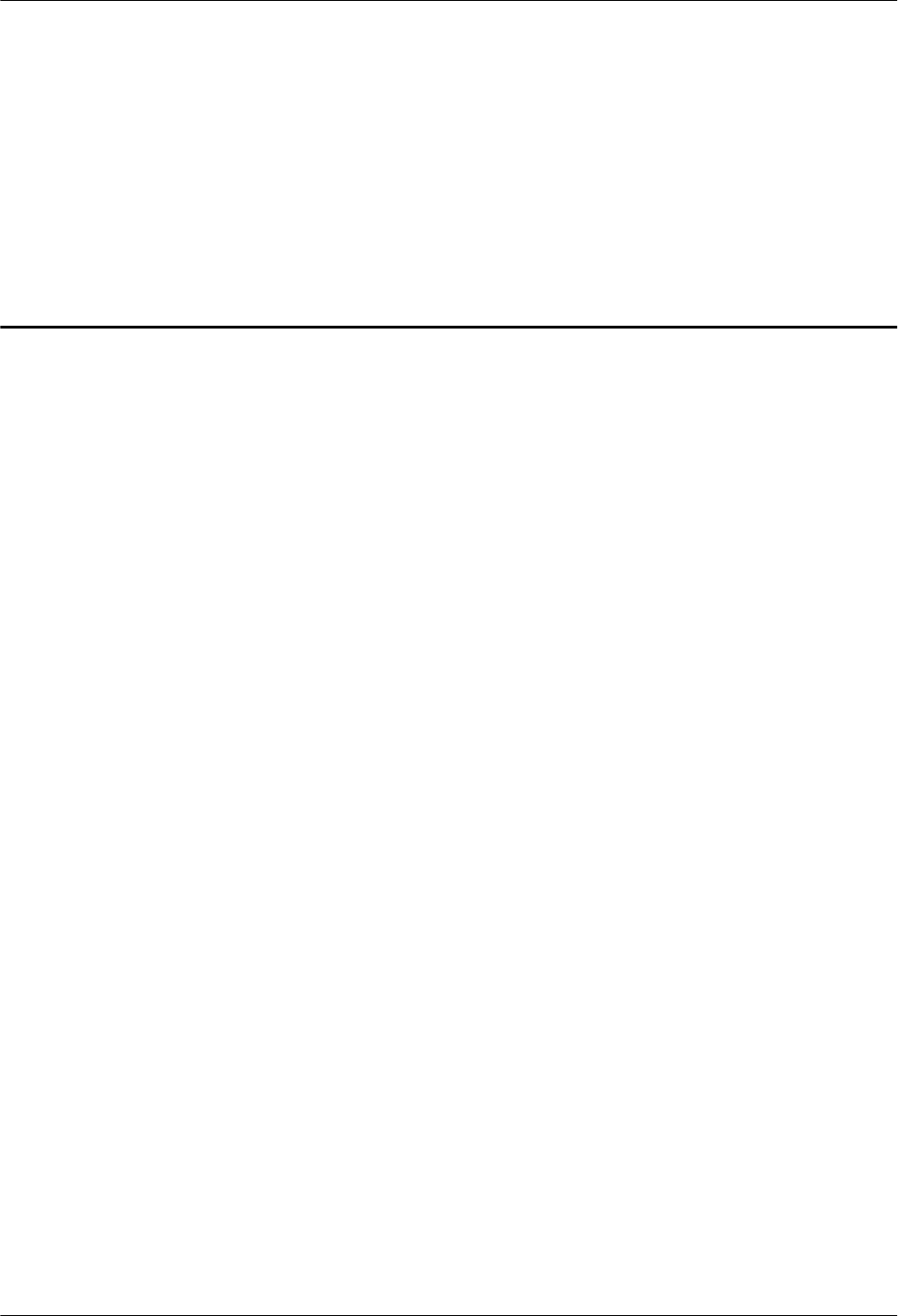
3 Functions and Features
About This Chapter
About This Chapter
This chapter describe the functions and features of eBIMS.
3.1 Overview
3.2 Resource Management
3.3 Monitoring Management
3.4 Battery Maintenance Plan
3.5 Alarm Management
3.6 Report Management
3.7 System Management
eBIMS
Product Description 3 Functions and Features
Issue 02 (2015-01-09) Huawei Proprietary and Confidential
Copyright © Huawei Technologies Co., Ltd.
12

3.1 Overview
The eBIMS provides comprehensive battery management functions. The eBIMS real-timely
monitors and collects the battery temperature, resistance, voltage and string voltage, and string
current to identify batteries reaching their replacement thresholds, report alarms, guide
replacement, and output relevant reports.
3.2 Resource Management
The eBIMS resource management covers management domains and physical resources
connected to the eBIMS.
lPhysical resources refer to all the devices connected to the eBIMS.
lManagement domain refers to a small network separated from a larger network by a certain
principle (region or device type) for easy network management. In resource management,
this type of small network is called a management domain. The eBIMS management
domains are classified by region, site, and equipment room.
Resource Management
lSupports creation of a single management domain.
lSupports creation of a single device or devices in batches.
lSupports modification of management domain and device information.
lSupports security mangament of devices.
3.3 Monitoring Management
The monitoring management of eBIMS includes: configuration of basic information of battery,
battery status, performance and states of health.
Manage battery
lString management
lBattery matching
lRemote configuration
eBIMS
Product Description 3 Functions and Features
Issue 02 (2015-01-09) Huawei Proprietary and Confidential
Copyright © Huawei Technologies Co., Ltd.
13
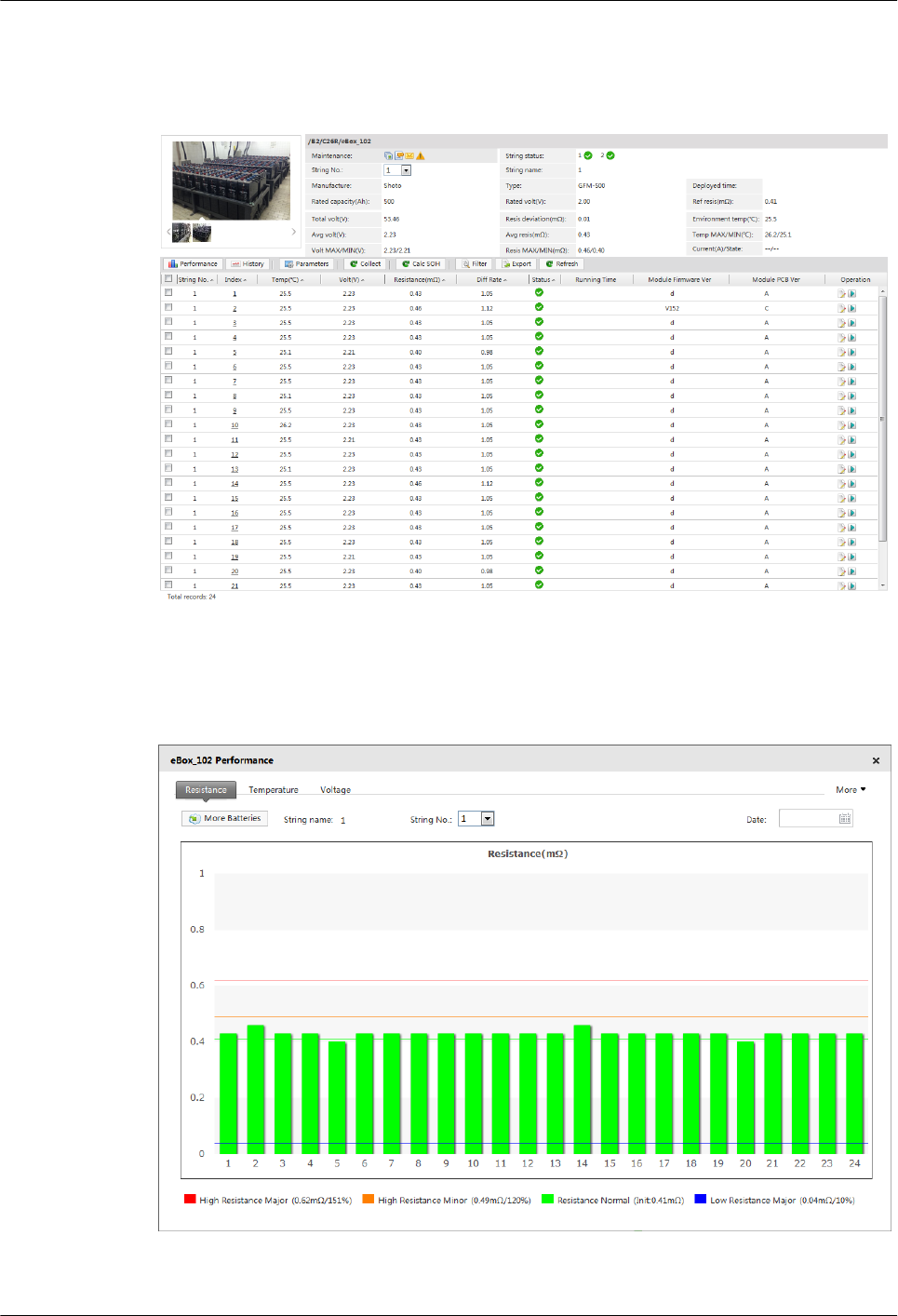
Supports display battery basic information
Figure 3-1 Battery basic information
Supports graphic display of the battery resistance
Figure 3-2 Battery resistance comparison
eBIMS
Product Description 3 Functions and Features
Issue 02 (2015-01-09) Huawei Proprietary and Confidential
Copyright © Huawei Technologies Co., Ltd.
14
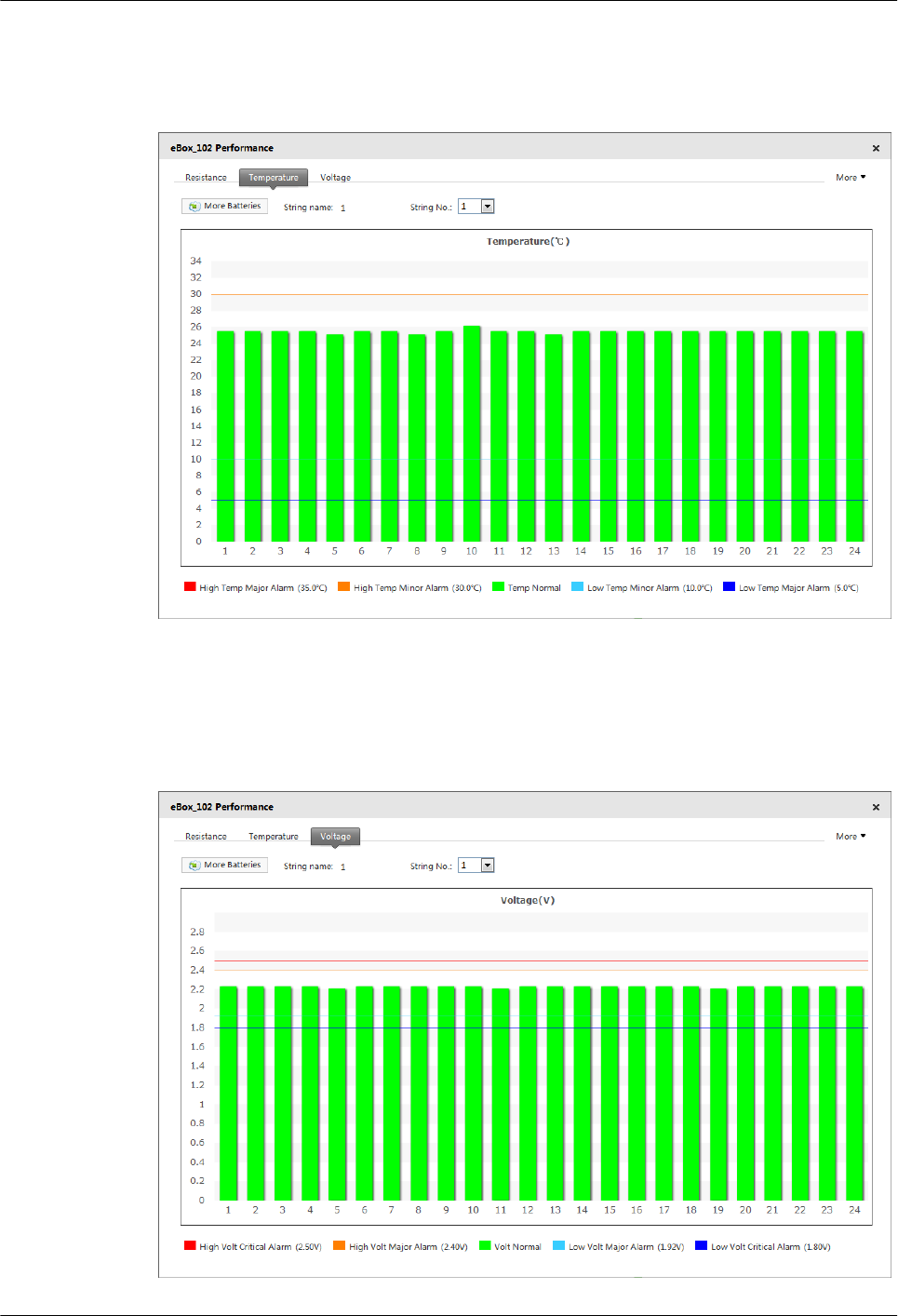
Supports graphic display of the battery temperature
Figure 3-3 Battery temperature comparison
Supports graphic display of the battery voltage
Figure 3-4 Battery voltage comparison
eBIMS
Product Description 3 Functions and Features
Issue 02 (2015-01-09) Huawei Proprietary and Confidential
Copyright © Huawei Technologies Co., Ltd.
15
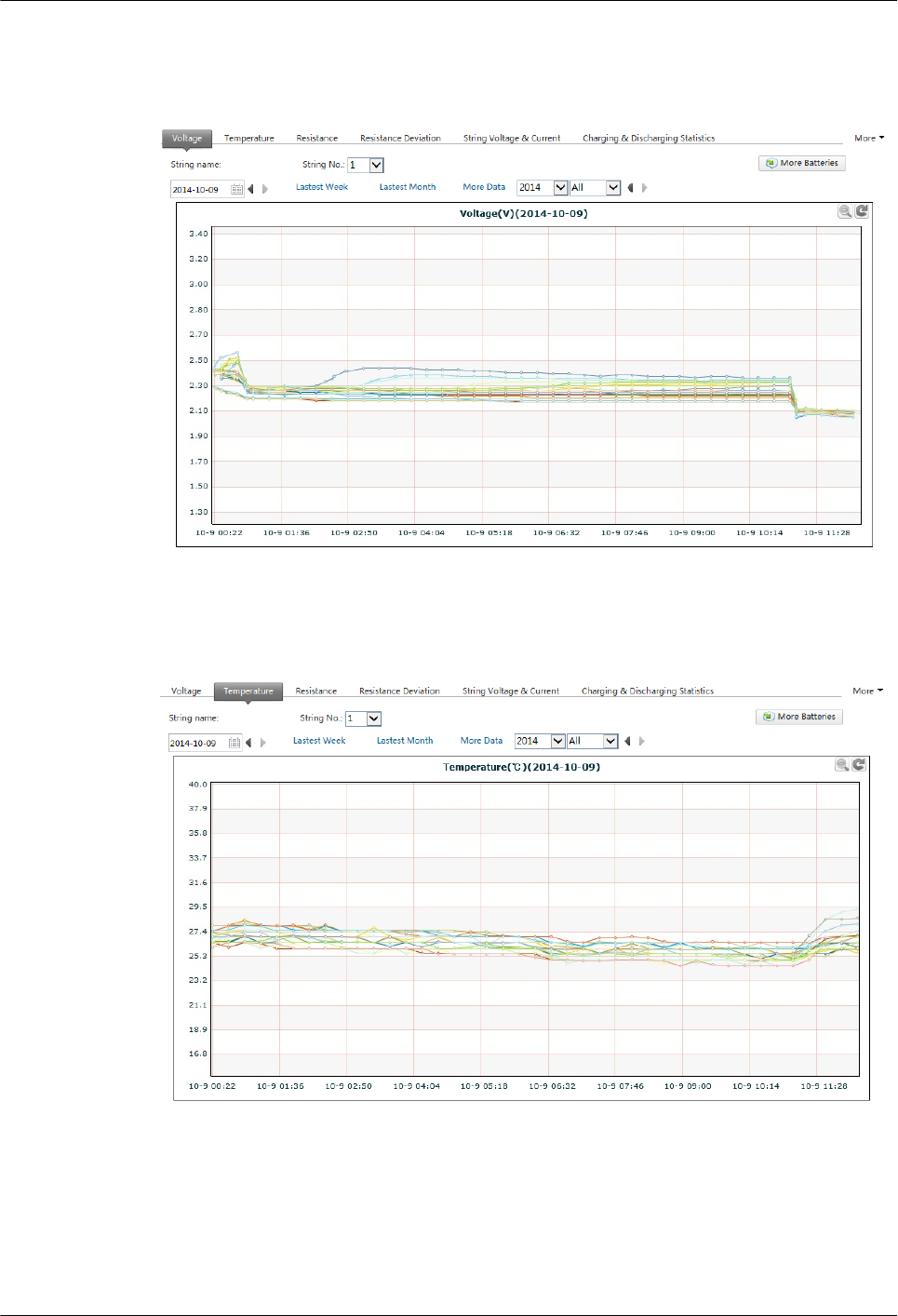
Supports graphic display of historical battery voltage
Figure 3-5 Historical battery voltage
Supports graphic display of historical battery temperature
Figure 3-6 Historical battery temperature
eBIMS
Product Description 3 Functions and Features
Issue 02 (2015-01-09) Huawei Proprietary and Confidential
Copyright © Huawei Technologies Co., Ltd.
16

Supports graphic display of historical battery resistance
Figure 3-7 Historical battery resistance
Supports graphic display of historical battery resistance deviation
Figure 3-8 Historical battery resistance deviation
eBIMS
Product Description 3 Functions and Features
Issue 02 (2015-01-09) Huawei Proprietary and Confidential
Copyright © Huawei Technologies Co., Ltd.
17

Supports graphic display of historical battery string voltage and current
Figure 3-9 Historical battery string voltage and current
Supports graphic display of historical battery charging/discharging statistics
Figure 3-10 Historical battery charging/discharging statistics
3.4 Battery Maintenance Plan
eBIMS battery maintenance plan management includes: configuration and view of maintenance
plan for activate discharge and capacity test discharge. Through the auto-identificaton of acivate
discharge prodecure, eBIMS will auto-postpone the activate discharge date in the plan, to save
the cost for battery maintenance.
eBIMS
Product Description 3 Functions and Features
Issue 02 (2015-01-09) Huawei Proprietary and Confidential
Copyright © Huawei Technologies Co., Ltd.
18
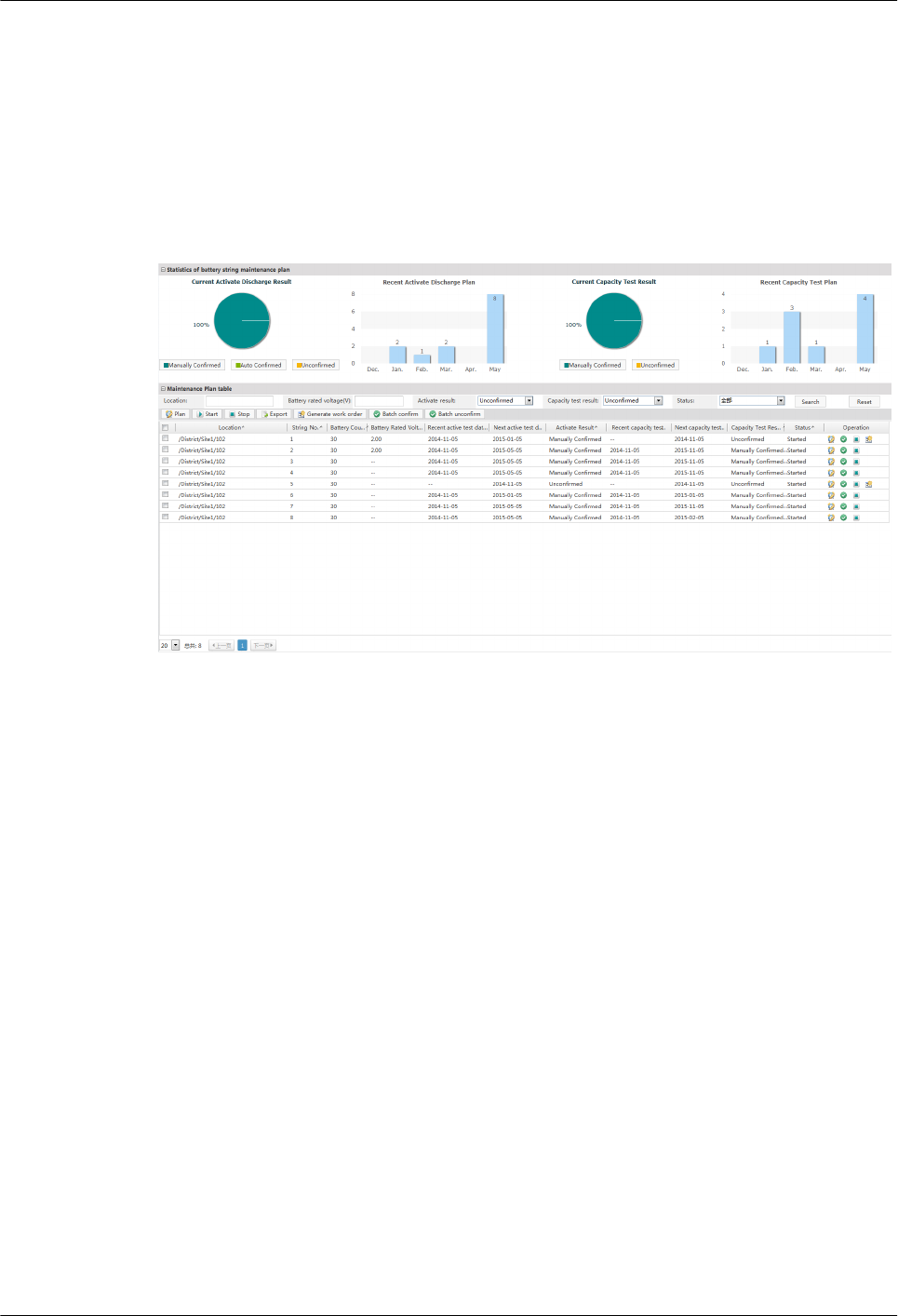
Maintenance Plan
lPlan management of activate discharge and its auto-identificatoin
lPlan management of capacity test discharge
Battery maintenance plan information
Figure 3-11 battery maintenance plan information
3.5 Alarm Management
Alarm management includes functions like monitoring, collecting, displaying, confirming,
clearing, and shielding device alarms, and querying historical events and alarms. These functions
facilitate fast discovery, location, and handling of network or device faults.
Alarms are classified into critical, major, minor, and warning alarms.
lCritical alarm: indicates that services have been affected and requires immediate
rectification measures.
lMajor alarm: indicates that services have been affected and severe results may occur if the
alarm is not handled in a timely manner.
lMinor alarm: indicates that services have not been affected but requires rectification
measures to prevent more severe faults.
lWarning: indicates that services have not been affected, but potential faults that will affect
services have been detected.
Displaying and Collecting Statistics on Alarms
The eBIMS real-timely monitors and receives alarms generated by managed devices, and
displays and collects statistics on alarms in various modes.
lAlarm panel
eBIMS
Product Description 3 Functions and Features
Issue 02 (2015-01-09) Huawei Proprietary and Confidential
Copyright © Huawei Technologies Co., Ltd.
19

–The alarm panel displays the alarm quantity and cleared alarms in the current alarm list
by severity.
lAlarm histogram
–The alarm histogram is an eBIMS window displaying alarms. The alarm histogram
displays alarms of the managed objects by severity in graphs and numbers.
Querying Alarms
The eBIMS supports view of current alarms and query of historical alarms, events, and
performance statistics. Alarms that users need to pay attention to and handle are displayed in
the current alarm list.
Acknowledging an Alarm
Acknowledging an alarm indicates that a user has handled this alarm, which does not need to
be concerned. If needing to pay attention to this alarm again, unacknowledge this alarm and take
corresponding measures.
Clearing Alarms
Clearing alarms in a timely manner can effectively prevent service exceptions caused by device
malfunctions. The eBIMS supports automatic and manual clearing of alarms.
Shielding Alarms
Shielding rules can be set to shield the alarms that comply with the shielding rules. Shielded
alarms can be viewed in the list of shielded alarms.
3.6 Report Management
The eBIMS allows users to view and download basic report information, or output reports in
the Excel, or PDF format.
By default, the eBIMS outputs the following types of reports:
lBattery State Of Health Report
lBatteries Assets and Alarm Report
lBattery Vendor Assets Report
lAnnual Statistic of Exceptional Battery String Report
Report Management
Report management includes generating, viewing, enabling, disabling, modifying, and deleting
a report.
lGenerating a report
–Users can create a report task to generate a report. After a report is generated, the report
is saved in the storage area and sent by e-mail if configured.
lViewing a report
eBIMS
Product Description 3 Functions and Features
Issue 02 (2015-01-09) Huawei Proprietary and Confidential
Copyright © Huawei Technologies Co., Ltd.
20

–After a report is generated, users can view all report contents.
lEnabling a report
–Users start a report task.
lDisabling a report
–Users stop a report task.
lModifying a report
–Users modify a report task based on needs.
lDeleting a report
–Users delete an unnecessary report task.
3.7 System Management
System management includes user management, log management, and system configuration.
User Management
The eBIMS supports user information management and system security configuration.
lCreating and modifying users
lCreating and modifying roles
lChanging user passwords
lSetting account policies
lControlling login IP addresses
lControlling login time
lManaging user sessions
lSetting idle timeout
Log Management
The eBIMS allows users to view logs to learn about the eBIMS operating status and operations.
The eBIMS logs include security logs, system logs, and operation logs.
lSecurity logs record security operations for the eBIMS, such as user login, changing a
password, creating a user, and user logout.
lSystem logs record events for the eBIMS such as abnormal running, device faults,
periodical operations, and database dump.
lOperation logs record user operations on the eBIMS such as adding a device.
System Configuration
System configuration includes component upgrade, database setting, and e-mail server setting.
lComponent upgrade
lSetting database dump
lSetting the notification e-mail server
eBIMS
Product Description 3 Functions and Features
Issue 02 (2015-01-09) Huawei Proprietary and Confidential
Copyright © Huawei Technologies Co., Ltd.
21

NOTE
Database dump settings are as follows:
lSetting log database dump
lSetting alarm database dump
eBIMS
Product Description 3 Functions and Features
Issue 02 (2015-01-09) Huawei Proprietary and Confidential
Copyright © Huawei Technologies Co., Ltd.
22
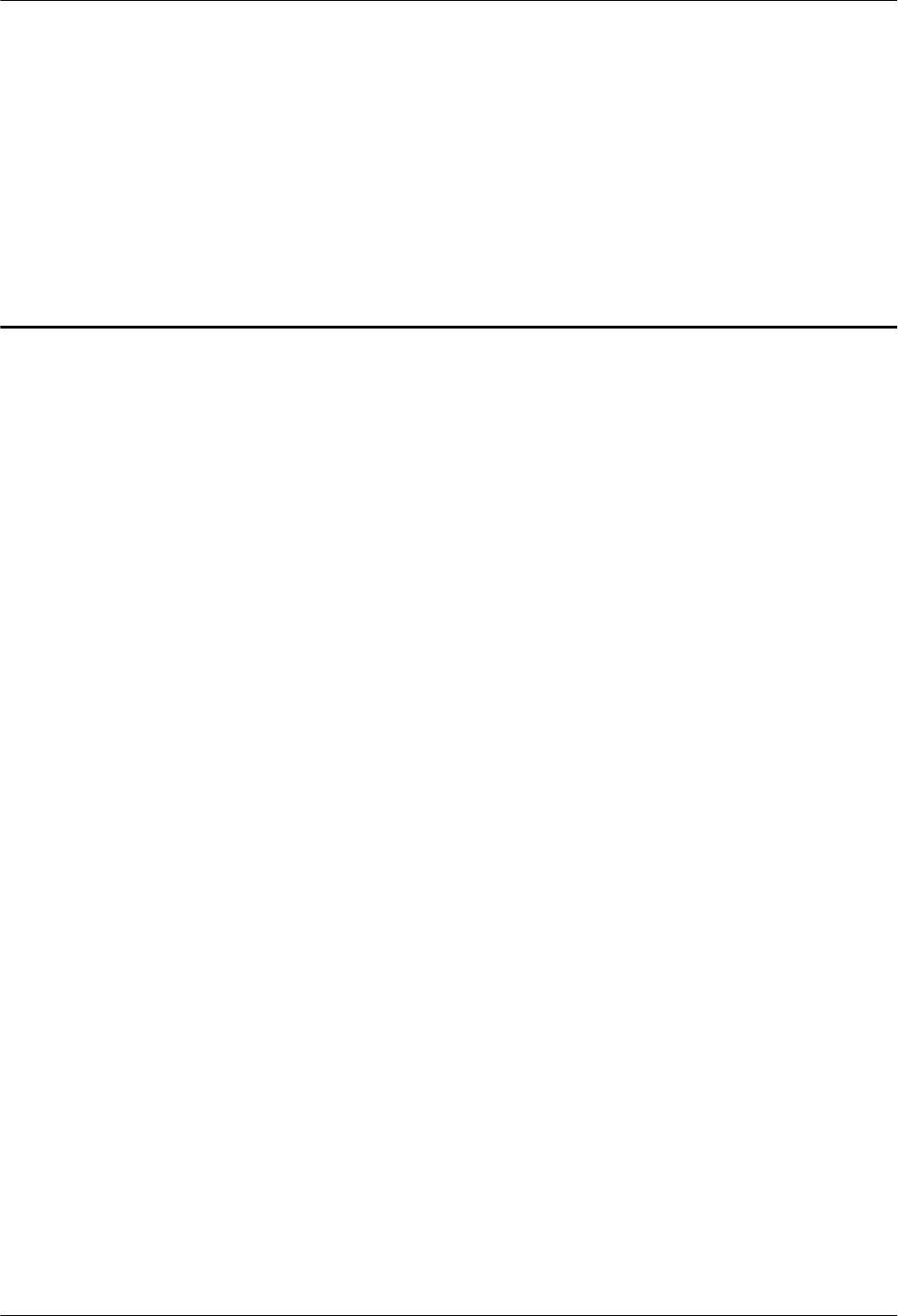
4 Application Scenarios
About This Chapter
About This Chapter
This chapter describe the application scenarios of eBIMS.
4.1 Overview
4.2 Application Scenarios
eBIMS
Product Description 4 Application Scenarios
Issue 02 (2015-01-09) Huawei Proprietary and Confidential
Copyright © Huawei Technologies Co., Ltd.
23
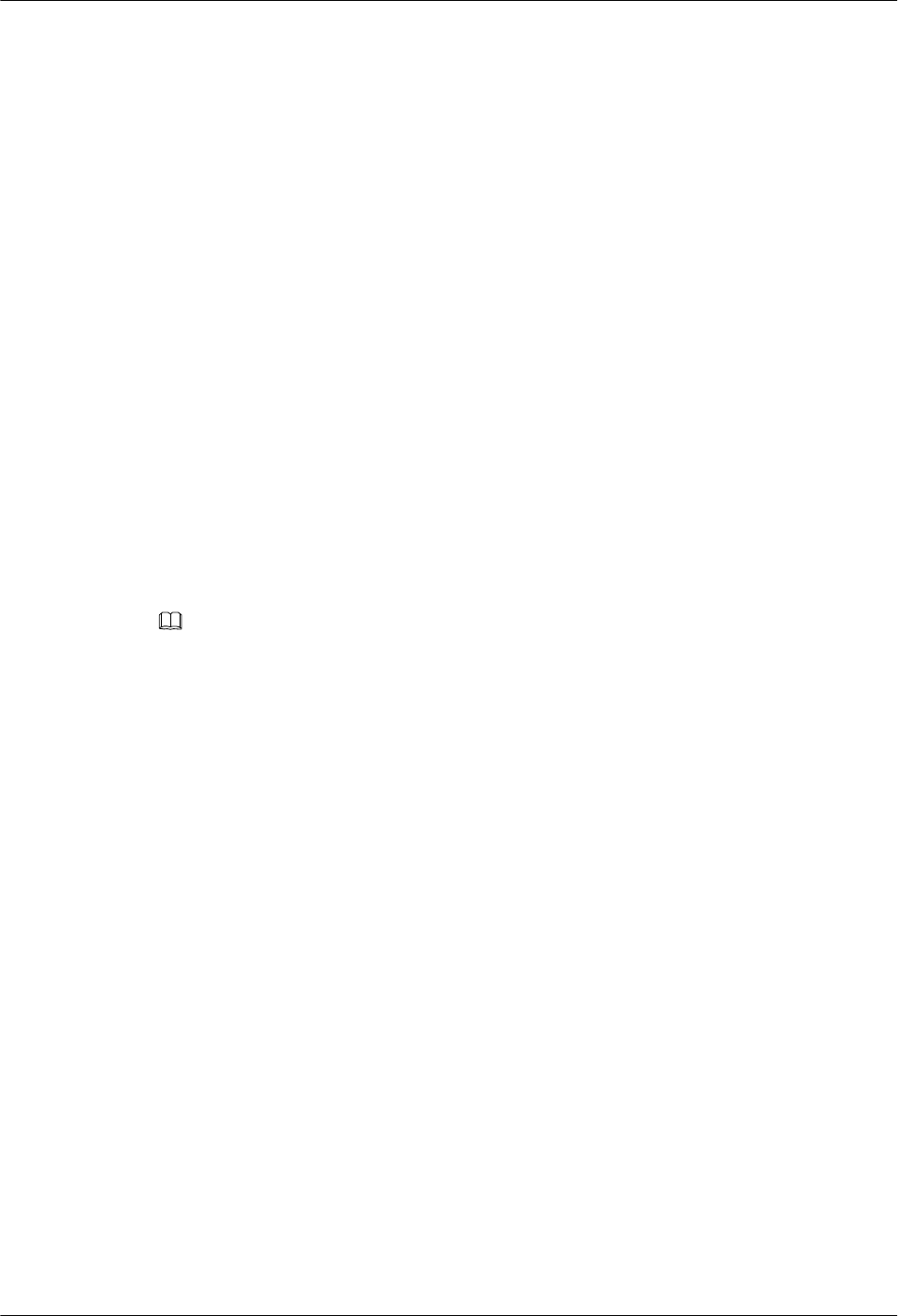
4.1 Overview
The eBIMS can be deployed inside an outdoor cabinet or indoor equipment room. An equipment
room can be a data center power battery room or a site equipment room.
lDeployment inside an outdoor cabinet
–eBats eMeter and eBox are installed inside the outdoor cabinet. The eBats are connected
to batteries and eMeter should be connected to the terminal of battery string, the eBox
is installed inside the cabinet using hook-and-loop fasteners. One eBox is installed for
each cabinet.
lDeployment inside a data center power battery room
–eBats eMeter and eBox are installed inside the indoor equipment room. The eBats are
connected to batteries and eMeter should be connected to the terminal of battery string,
multiple eBoxes are installed on a wall using screws. One eBox manages 250 wireless
module or sensors.
lDeployment inside a site equipment room
–eBats eMeter and eBox are installed inside the indoor equipment room. The eBats are
connected to batteries and eMeter should be connected to the terminal of battery string,
the eBox is installed on a wall using screws. One eBox manages 250 wireless module
or sensors.
NOTE
Currently, eMeter only can be used for battery sting with rated 48V voltage.
4.2 Application Scenarios
This section briefly describes the scenarios requiring the eBIMS and typical eBIMS deployment
scenarios.
Scenarios Requiring the eBIMS
Typical scenarios:
1. Outdoor sites encounter network problems because battery aging due to overcharge/
overdischarge/undercharge/underdischarge deteriorates backup time. In this case,
maintenance costs are increased because multiple site visits are required to confirm the
battery location and quantity, check battery performance, and determine whether to replace
batteries.
2. Routine testing and inspection of batteries inside equipment rooms require much human
power. Moreover, one-by-one battery check cannot accurately determine the battery status,
causing much waste.
Deployment Inside an Outdoor Cabinet
The eBats and eBox are deployed in an outdoor cabinet. They communicate with each other
wirelessly. The eBox transmits collected battery data to the server. Users log in to the server to
perform real-time monitoring and operations. This solution achieves real-time monitoring and
eBIMS
Product Description 4 Application Scenarios
Issue 02 (2015-01-09) Huawei Proprietary and Confidential
Copyright © Huawei Technologies Co., Ltd.
24
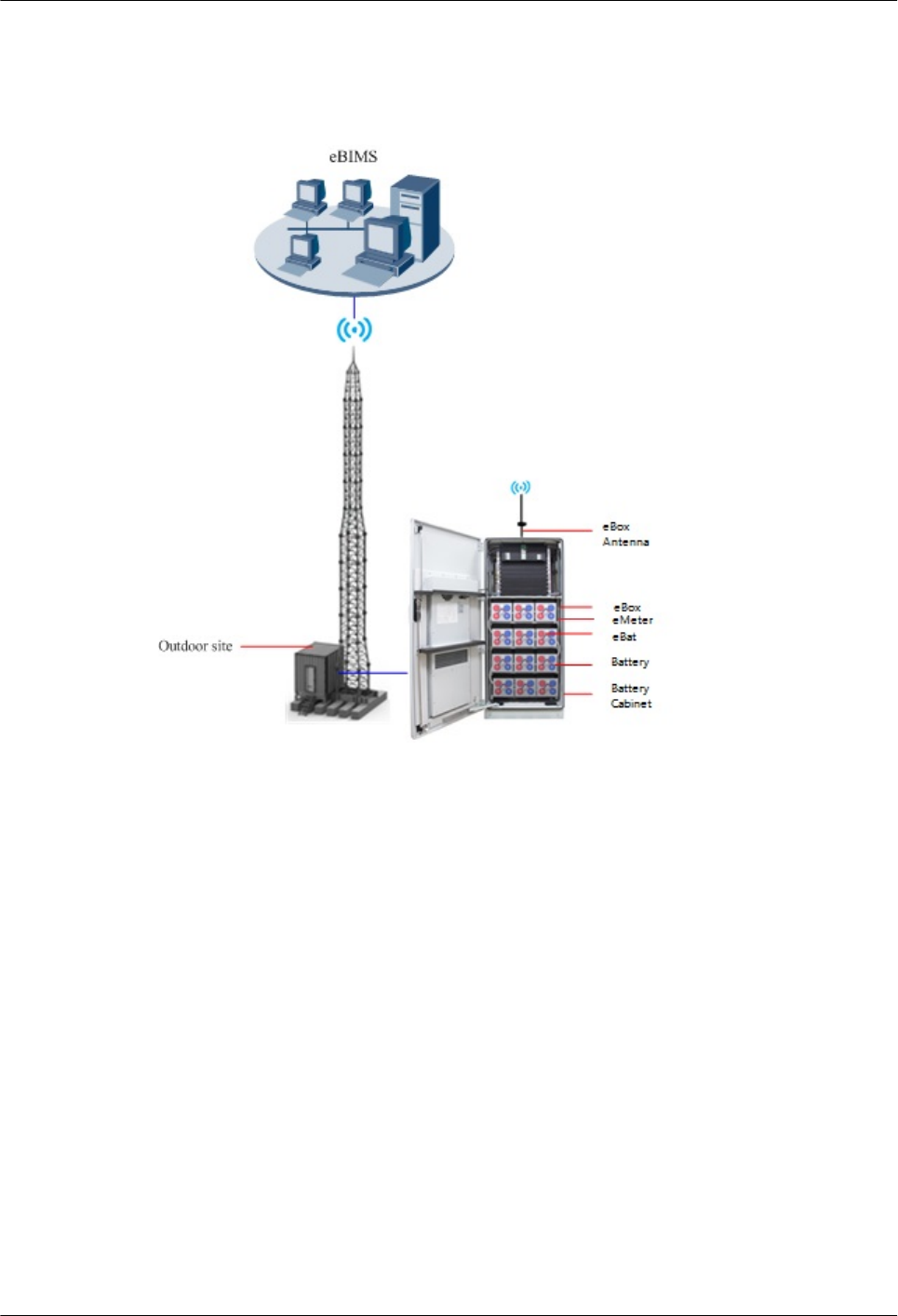
detection of battery status, predicts fault risks, and avoids futile site visits. Maintenance costs
are reduced. Figure 4-1 shows details of this scenario.
Figure 4-1 Deployment inside an outdoor cabinet
Deployment Inside a Data Center Battery Room
The eBats and eBoxes are deployed in a data center battery room. They communicate with each
other wirelessly. Multiple eBoxes transmit collected battery data to the server. Users log in to
the server to perform real-time monitoring and operations. This solution achieves real-time
detection of battery status and avoids onsite tests, saving costs. Moreover, this solution
accurately identifies batteries reaching their replacement thresholds, avoiding waste. Figure
4-2 shows details of this scenario.
eBIMS
Product Description 4 Application Scenarios
Issue 02 (2015-01-09) Huawei Proprietary and Confidential
Copyright © Huawei Technologies Co., Ltd.
25
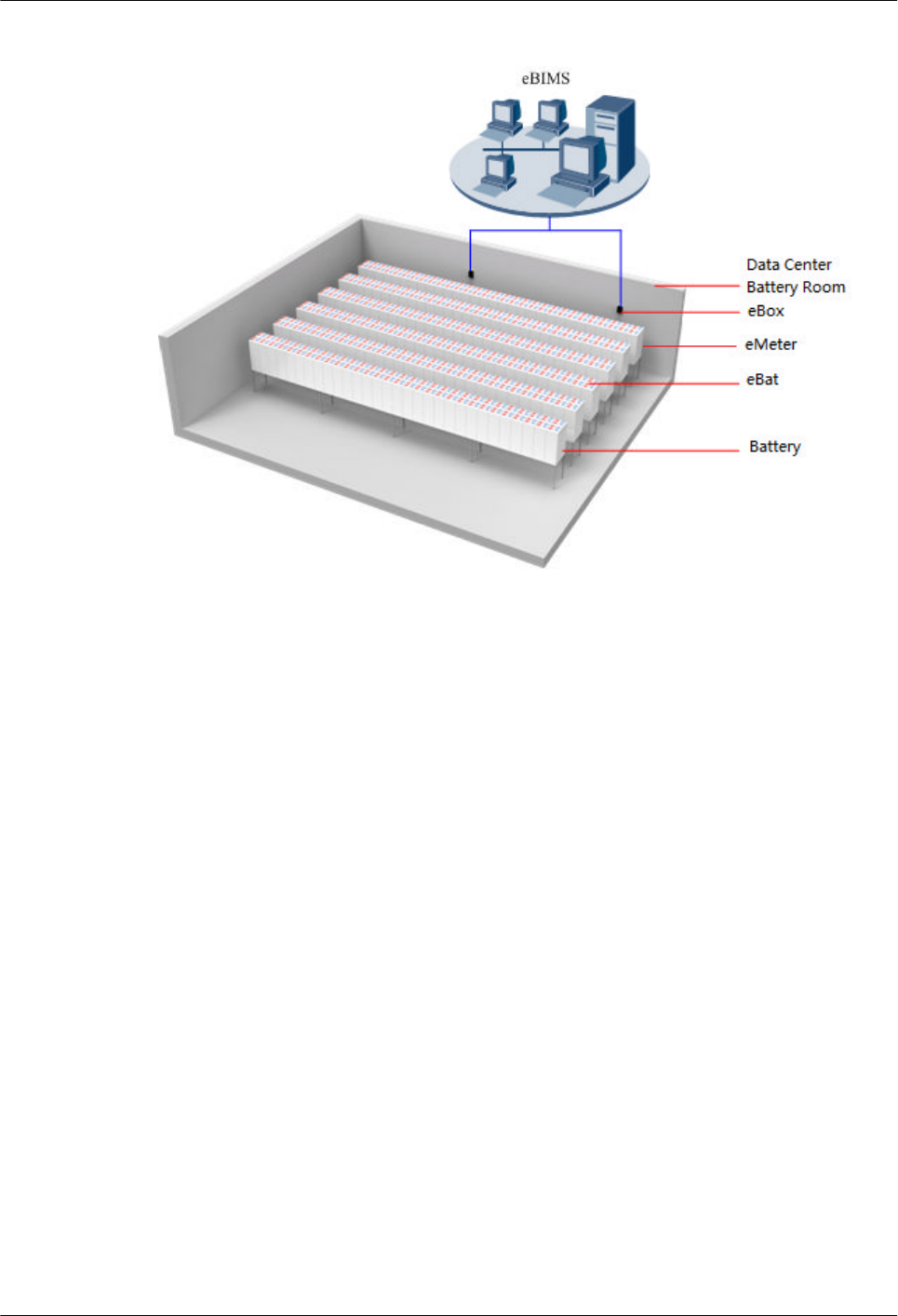
Figure 4-2 Deployment inside a data center battery room
Deployment Inside a Site Equipment Room
The eBats and eBox are deployed in a site equipment room. They communicate with each other
wirelessly. The eBox transmits collected battery data to the server. Users log in to the server to
perform real-time monitoring and operations. This solution achieves real-time detection of
battery status and avoids onsite tests, saving costs. Moreover, this solution accurately identifies
batteries reaching their replacement thresholds, avoiding waste. Figure 4-3 shows details of this
scenario.
eBIMS
Product Description 4 Application Scenarios
Issue 02 (2015-01-09) Huawei Proprietary and Confidential
Copyright © Huawei Technologies Co., Ltd.
26
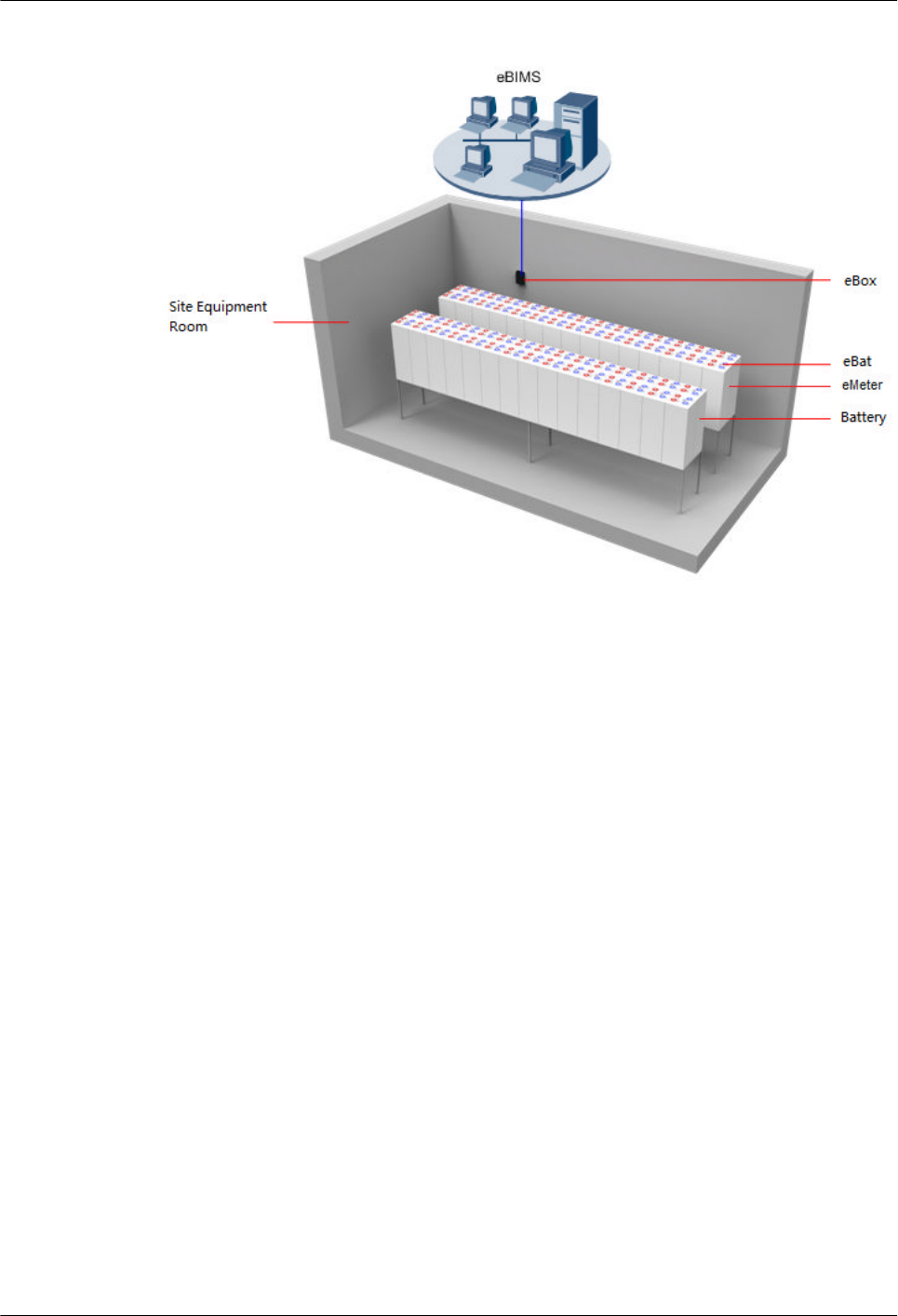
Figure 4-3 Deployment inside a site equipment room
eBIMS
Product Description 4 Application Scenarios
Issue 02 (2015-01-09) Huawei Proprietary and Confidential
Copyright © Huawei Technologies Co., Ltd.
27
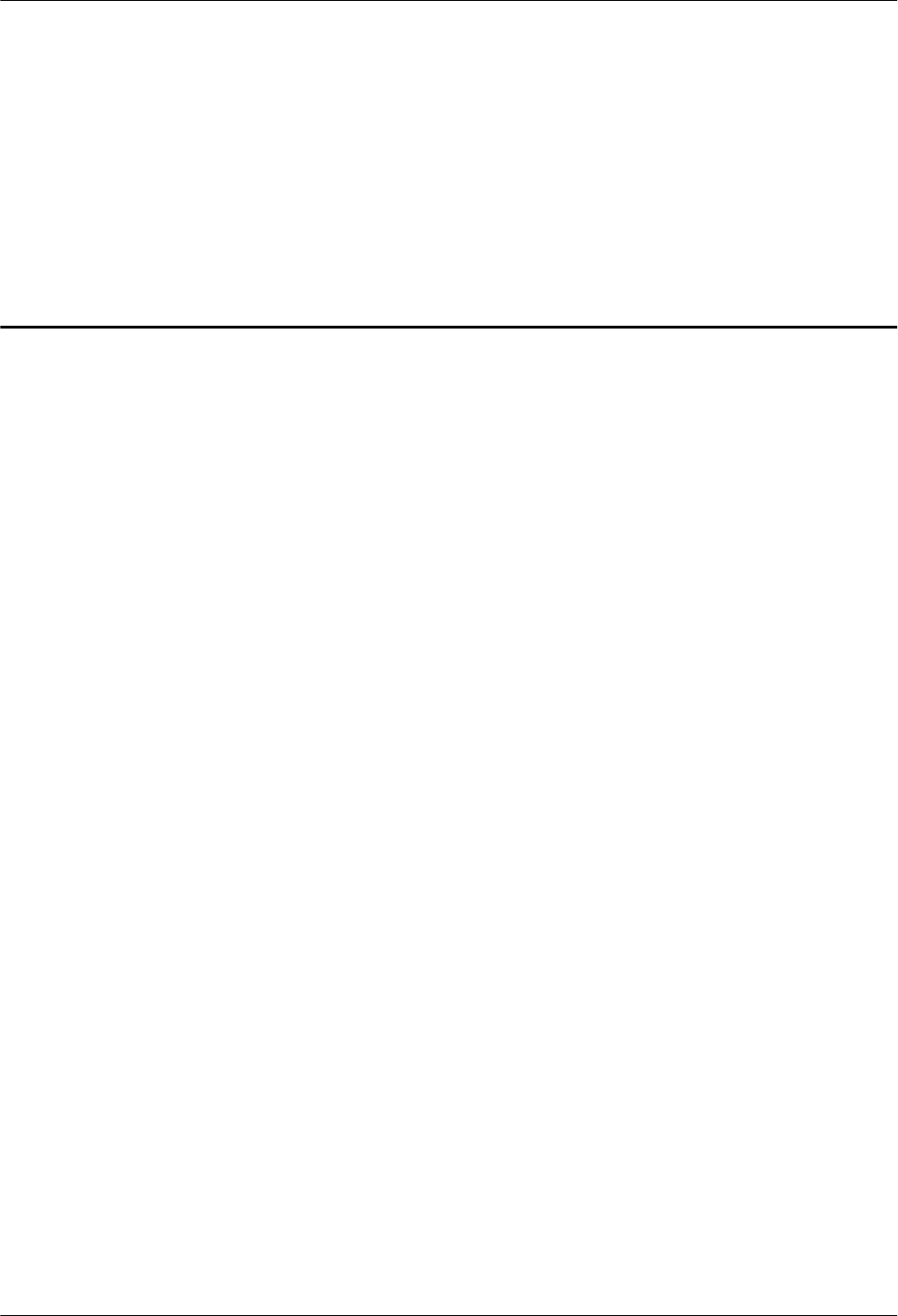
5 Configuration
About This Chapter
About This Chapter
This chapter describe the system configuration of eBIMS for battery management.
5.1 Overview
5.2 Typical Configuration
eBIMS
Product Description 5 Configuration
Issue 02 (2015-01-09) Huawei Proprietary and Confidential
Copyright © Huawei Technologies Co., Ltd.
28
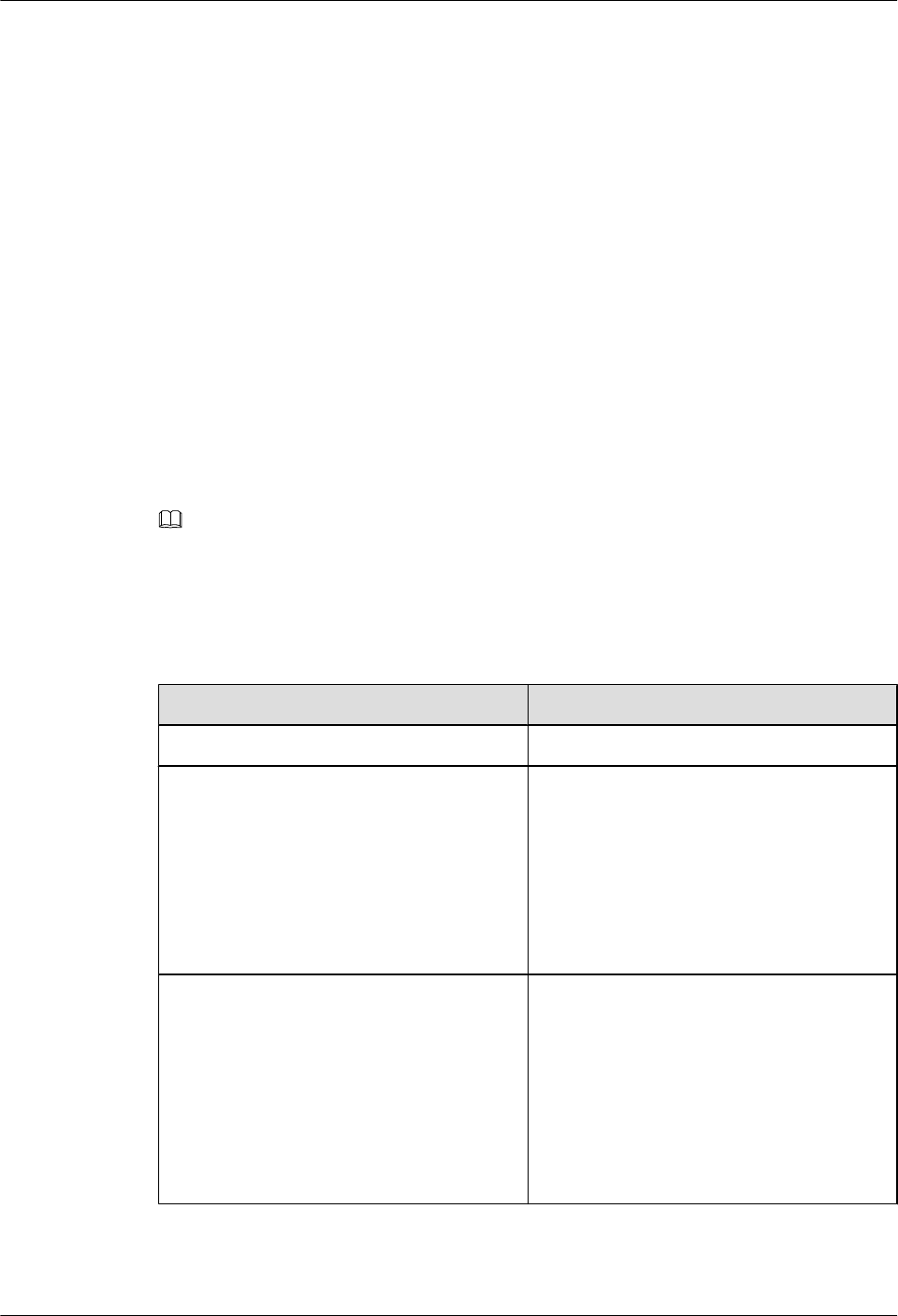
5.1 Overview
The eBIMS uses modular deployment. The typical configuration includes the software system,
a set of matched hardware, multiple eBats eMeters, and one eBox.
lThe eBats, eMeters were connected to batteries using cables, real-timely monitor the battery
voltage, current, and resistance, and wirelessly communicate with the eBox.
lThe eBox manages the eBats and transmits collected battery data to the server of the
software system.
lUsers log in to the eBIMS client to real-timely monitor battery status and take corresponding
measures based on actual situations.
5.2 Typical Configuration
The typical eBIMS configuration includes the software system, matched facilities, eBats, eMeter
and eBox as shown in Table 5-1.
NOTE
The software system requires matched facilities on both the server and client sides.
Typical eBIMS Configuration
Table 5-1 Typical eBIMS configuration
Configuration Item Configuration Description
eBIMS software eBIMS
eBat Multiple
NOTE
lThe number of eBats is determined by the
eBox management capacity and the battery
quantity. One eBox manages a maximum of
250 eBats and one eBat is used for only one
battery.
lThere are 2 V and 12 V batteries.
eMeter Multiple
NOTE
lThe number of eMeter is determined by the
eBox management capacity and the battery
string quantity. One eBox manages a
maximum of 8 eMeters and one eMeter is used
for only one battery string.
lCurrently, only 48V battery string is
supported.
eBIMS
Product Description 5 Configuration
Issue 02 (2015-01-09) Huawei Proprietary and Confidential
Copyright © Huawei Technologies Co., Ltd.
29
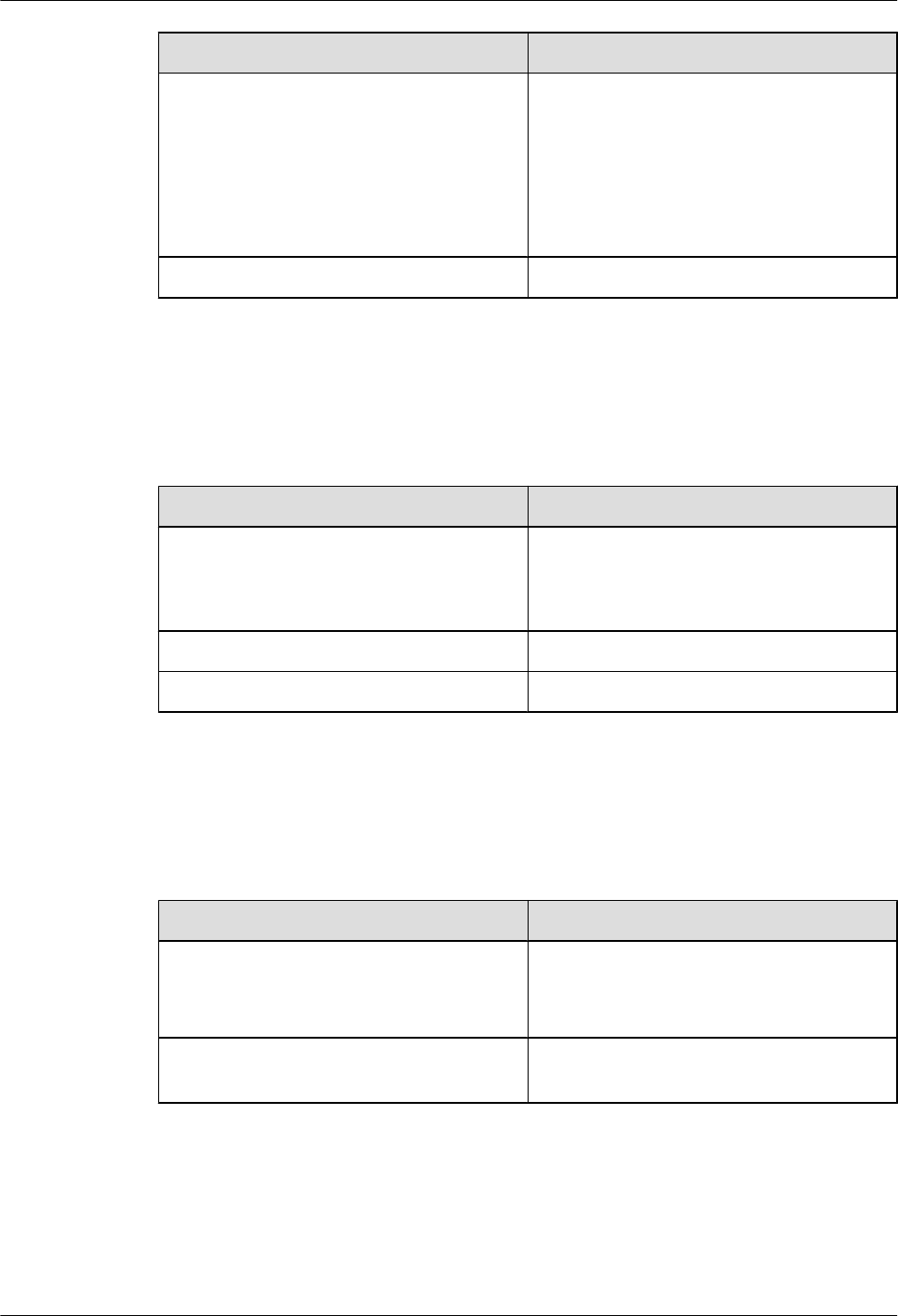
Configuration Item Configuration Description
eBox One. The eBox quantity varies with
management scenarios.
NOTE
lEach eBox can manage 250 wireless module
or sensors. If there are 8 eMeters were
managed, then only 242 eBat could be
managed by the same eBox.
Matched facilities of the software system Refer to Table 5-2andTable 5-3.
Matched Facilities of the Software System on the Server Side
Table 5-2 Matched facilities of the software system on the server side
Configuration Item Configuration Description
Basic hardware configuration lCPU: 2 x 4-core, 2.4 GHz or above
lMemory: 32 GB or above
lDisk: 2 TB or above
Operating system Windows Server 2008 R2 Standard
Database MySQL 5.5
Matched Facilities of the Software System on the Client Side
Table 5-3 Matched facilities of the software system on the client side
Configuration Item Configuration Description
Hardware configuration lCPU: Intel(R) Pentium(R) dual CPU
E2180 @ 2.00 GHz
lMemory: 2 GB or above
Operating system Windows XP, Windows 7, or Windows
Server 2008
eBIMS
Product Description 5 Configuration
Issue 02 (2015-01-09) Huawei Proprietary and Confidential
Copyright © Huawei Technologies Co., Ltd.
30
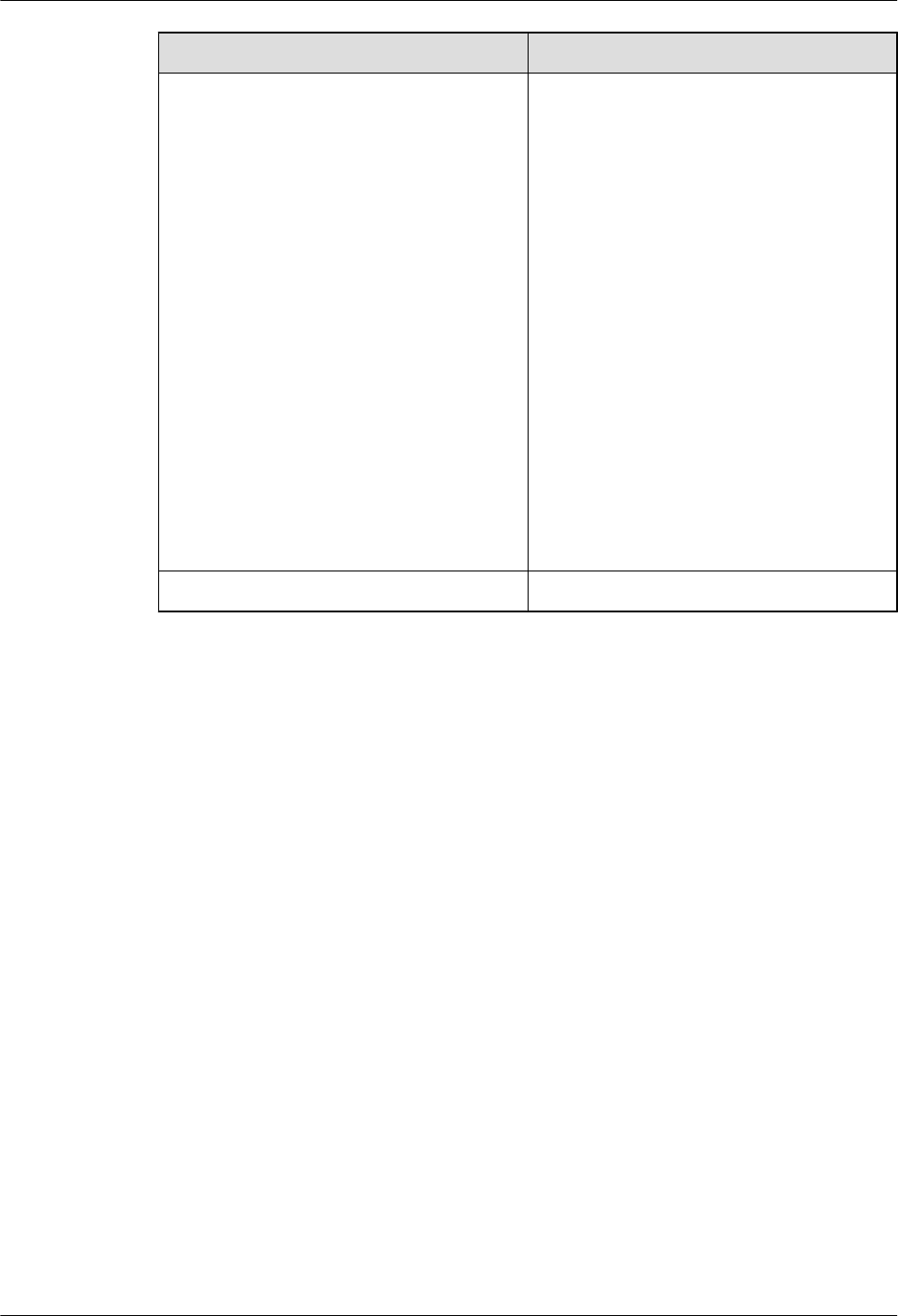
Configuration Item Configuration Description
Browser Internet Explorer 8.0 or later
NOTE
lEnsure that the Internet Explorer 8.0 works in
standard browsing mode. Perform the
following steps to check whether the Internet
Explorer 8 is in standard browsing mode:
1. Open Internet Explorer 8.0 and choose
Tools>Compatibility View.
2. In the Compatibility Viewdialog box,
checkDisplay intranet sites in
Compatibility ViewandDisplay all
websites in Compatibility View and
ensure that they are not selected.
lWindows 2008 has a strict security policy.
Contact the operating system
administrator to modify the security
policy before using Internet Explorer 8.0
to log in to the client that runs on Windows
2008.
Monitor resolution 1024 x 768 or higher
eBIMS
Product Description 5 Configuration
Issue 02 (2015-01-09) Huawei Proprietary and Confidential
Copyright © Huawei Technologies Co., Ltd.
31
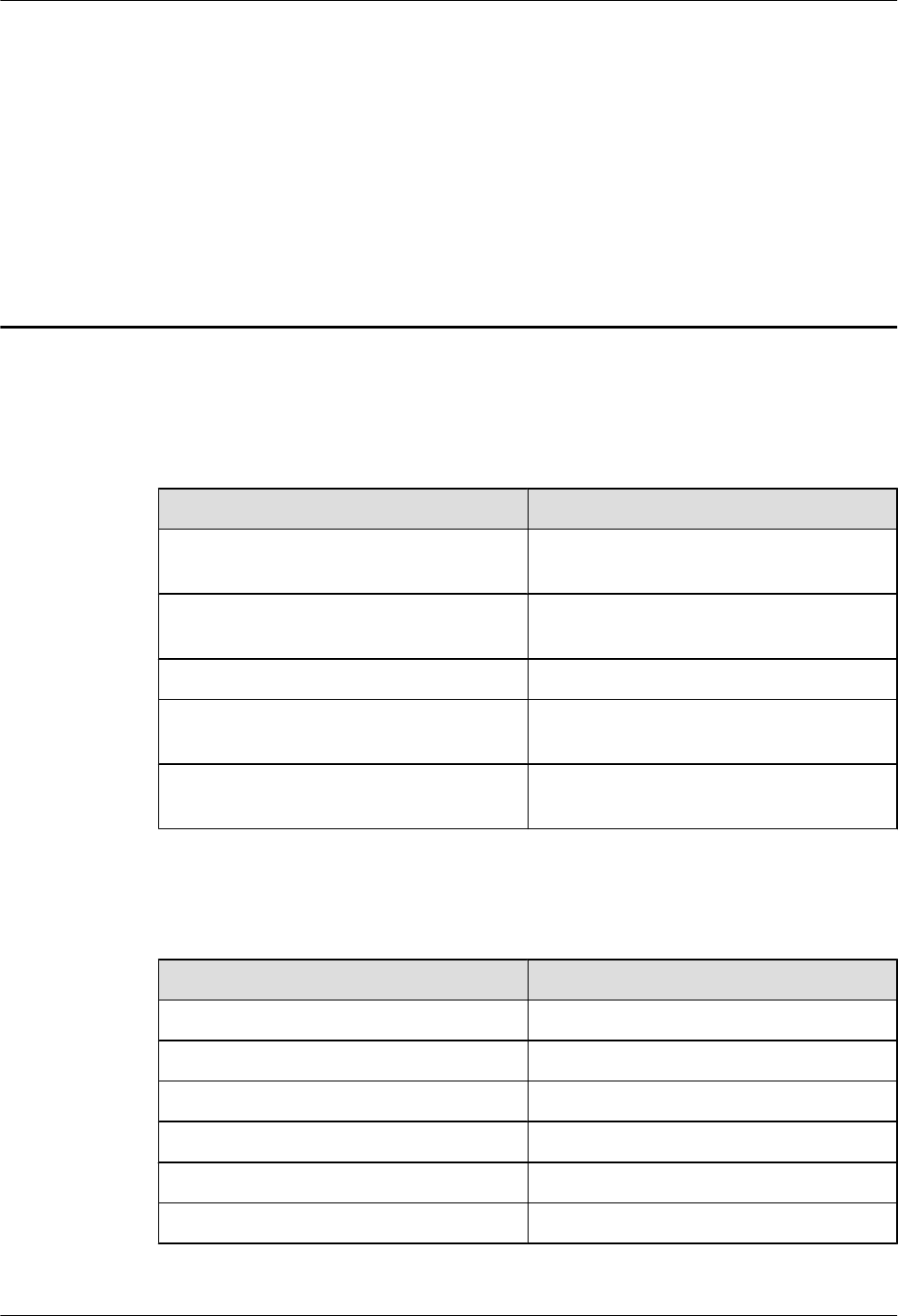
6 Technical Specifications
The eBIMS involves eBIMS, eBat, eMeter and eBox technical specifications.
Table 6-1 Key technical specifications of the eBIMS
Technical Specifications Description
Maximum eBoxes managed by the eBIMS The eBIMS supports a maximum of 5000
eBoxes.
Maximum wireless sensors managed by an
eBox
One eBox supports a maximum of 250
wireless sensors.
Maximum clients connected to a server It is specified in the license.
Effective transmission distance between the
eBat eMeter and eBox
50 meters
Wireless transmission frequency band
between the eBat eMeter and eBox
2.4 GHz
Table 6-2 Key technical specifications when an eBat monitors a 2 V DC battery
Technical Specifications Description
Working voltage 1.5 V DC to 3.3 V DC
Working temperature range -20°C to 65°C
Voltage detection range 1.5 V DC to 3.3 V DC
Temperature detection range -20°C to 65°C
resistance detection range 0.1 Mohms to 20 Mohms
Voltage detection precision 1%
eBIMS
Product Description 6 Technical Specifications
Issue 02 (2015-01-09) Huawei Proprietary and Confidential
Copyright © Huawei Technologies Co., Ltd.
32
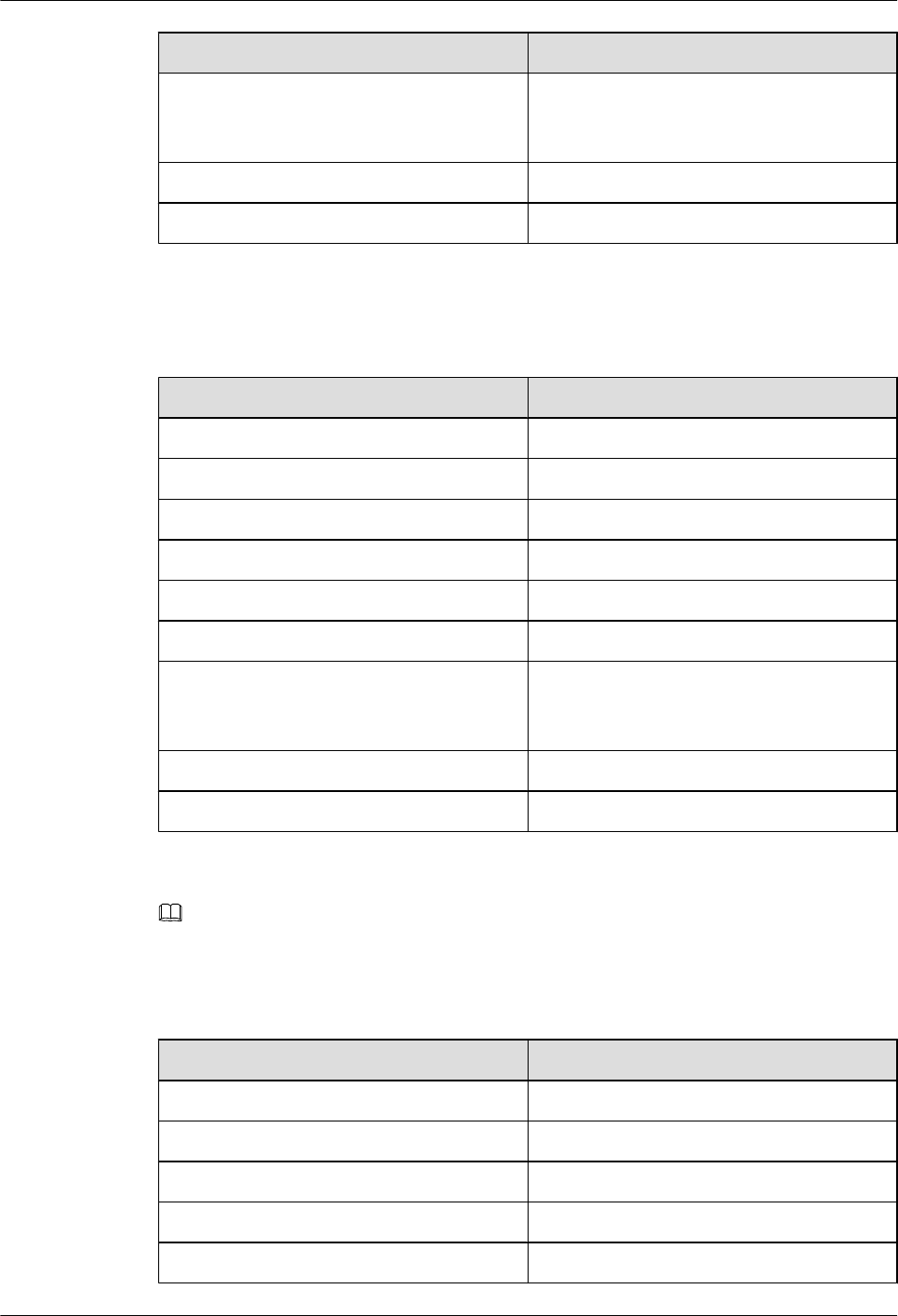
Technical Specifications Description
Temperature detection precision The temperature difference is ±1°C in an
environment with the temperature range of
-25°C to 70°C.
resistance detection precision 0.01 Mohms
Quiescent Current 21 mA
Table 6-3 Key technical specifications when an eBat monitors a 12 V DC battery
Technical Specifications Description
Working voltage 9 V DC to 17 V DC
Working temperature range -20°C to 65°C
Voltage detection range 9 V DC to 17 V DC
Temperature detection range -20°C to 65°C
resistance detection range 1.5 Mohms to 60 Mohms
Voltage detection precision 1%
Temperature detection precision The temperature difference is 1°C in an
environment with the temperature range of
-25°C to 70°C.
resistance detection precision 0.1 Mohms
Quiescent Current 7 mA
NOTE
An eBat can monitor a 2 V or 12 V DC battery.
Table 6-4 Key technical specifications when eMeter monitors a 48V DC battery string
Technical Specifications Description
Working voltage 36 V DC to 60 V DC
Working temperature range -10°C to 45°C
Voltage detection range 36 V DC to 60 V DC
Current detection range ±200A
Voltage detection precision 0.1%(53.5V - 56.5V), 0.5%(others)
eBIMS
Product Description 6 Technical Specifications
Issue 02 (2015-01-09) Huawei Proprietary and Confidential
Copyright © Huawei Technologies Co., Ltd.
33
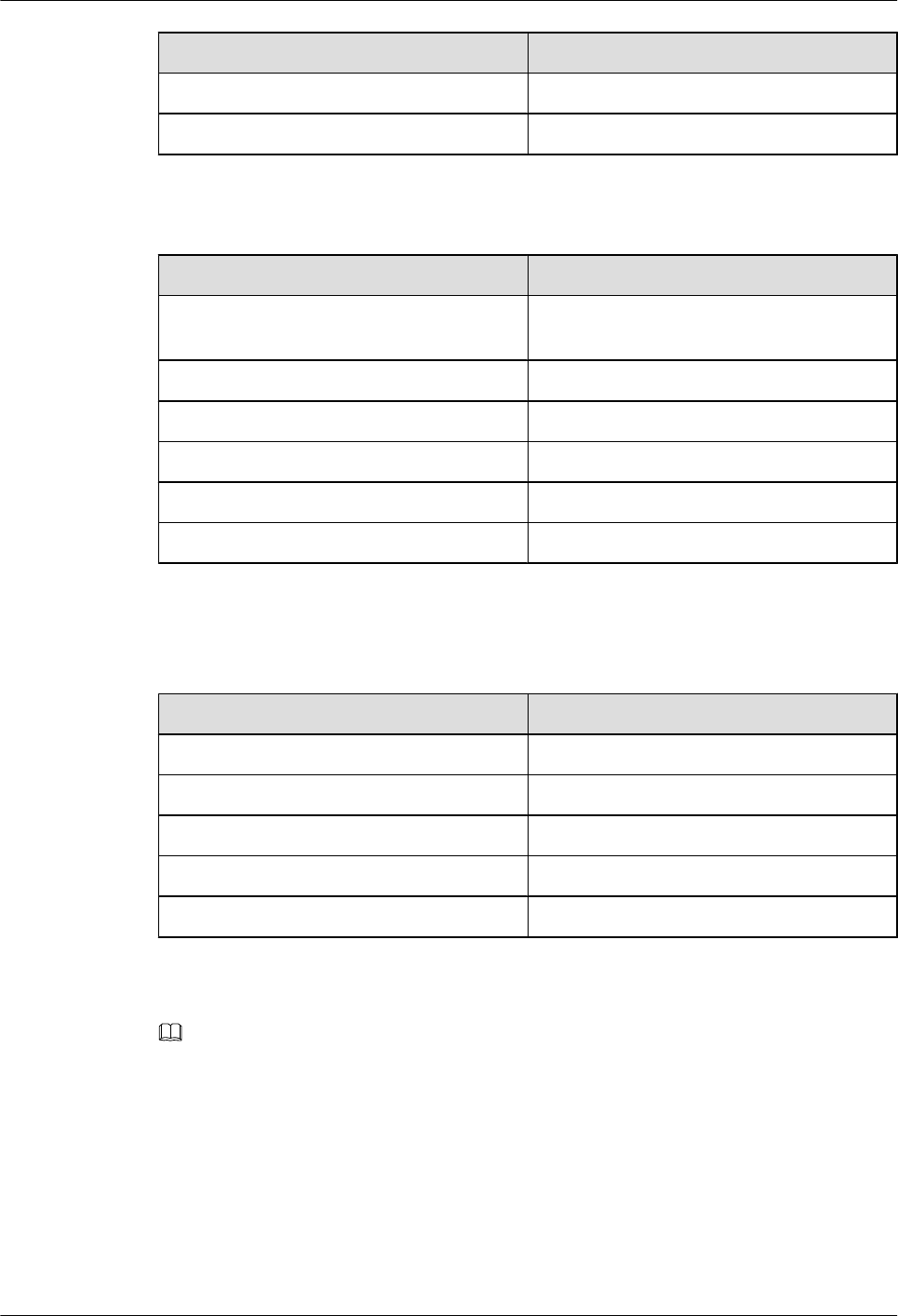
Technical Specifications Description
Current detection precision 3%
Max power consumption 3W
Table 6-5 Key technical specifications of the eBox with GPRS
Technical Specifications Description
Frequency band supported by GPRS
communication
850 MHz/900 MHz/1800 MHz/1900 MHz
Working voltage -36 V DC to -72 V DC
Working current 300 mA DC Max.
Working temperature range -20°C to 65°C
Working relative humidity (RH) 5% to 95% RH
Working altitude -60 meters to 4000 meters
Table 6-6 Key technical specifications of the eBox with FE
Technical Specifications Description
Working voltage -36 V DC to -72 V DC
Working current 200 mA DC Max.
Working temperature range -20°C to 65°C
Working relative humidity (RH) 5% to 95% RH
Working altitude -60 meters to 4000 meters
NOTE
Key technical specifications of the eBox involved in communication using RS485 serial ports are the same
as those listed in Table 6-6.
eBIMS
Product Description 6 Technical Specifications
Issue 02 (2015-01-09) Huawei Proprietary and Confidential
Copyright © Huawei Technologies Co., Ltd.
34
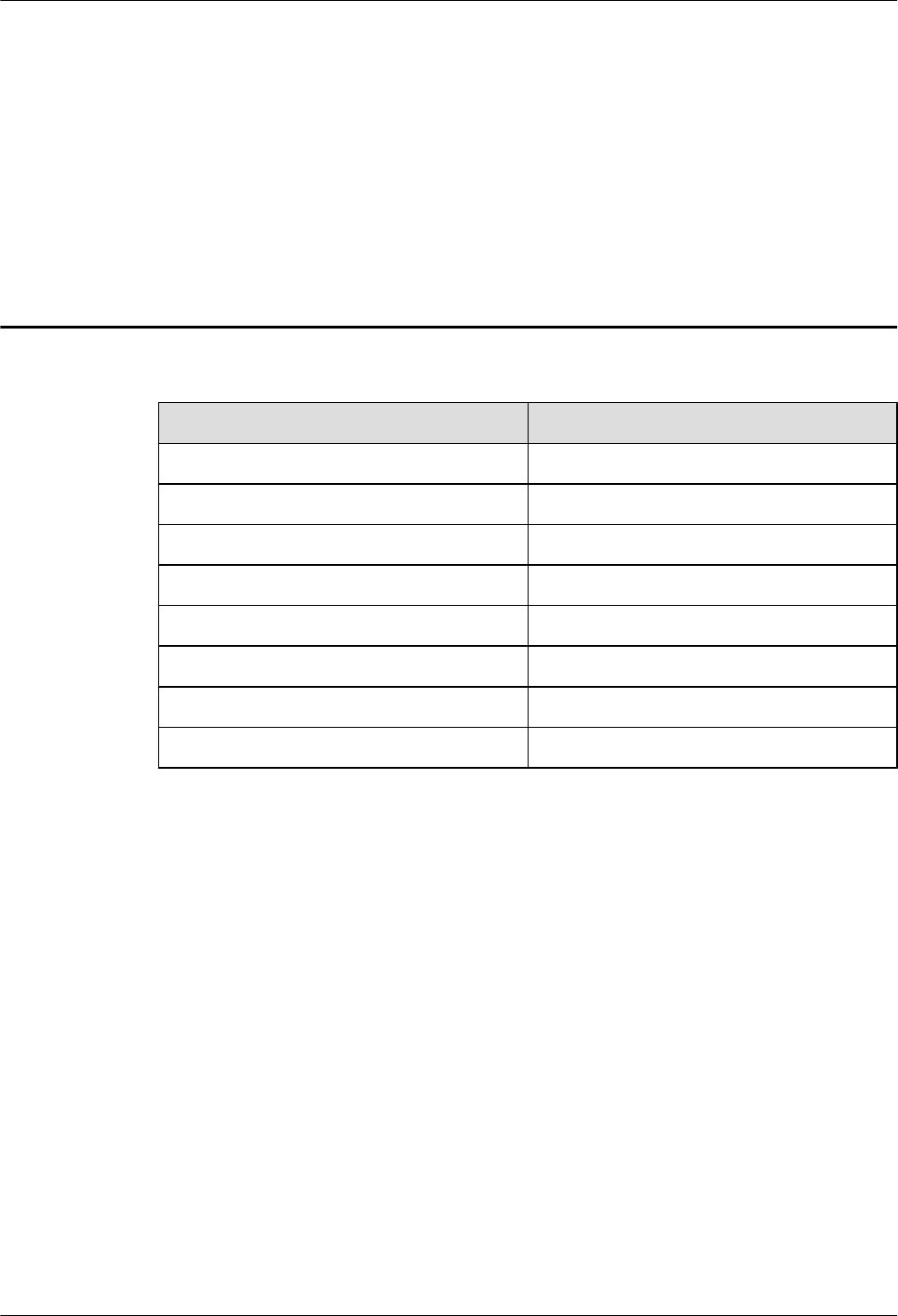
7 Acronyms and Abbreviations
Acronym or Abbreviation Full Name
eBIMS Battery intelligent management system
eBox Battery module data collection unit
eBat Battery detection module
eMeter Battery string detection module
B/S Browser/Server
FE Fast Ethernet
RF Radio frequency
SOH State of Health
eBIMS
Product Description 7 Acronyms and Abbreviations
Issue 02 (2015-01-09) Huawei Proprietary and Confidential
Copyright © Huawei Technologies Co., Ltd.
35