Huawei Technologies G7005 GSM Mobile Phone User Manual
Huawei Technologies Co.,Ltd GSM Mobile Phone
Contents
- 1. user manual
- 2. User Manual
user manual

Copyright©HuaweiTechnologiesCo.,Ltd.2011.Allrights
reserved.
TrademarksandPermissions
,and aretrademarksorregistered
trademarksofHuaweiTechnologiesCo.,Ltd.
Othertrademarks,product,serviceandcompanynames
mentionedarethepropertyoftheirrespectiveowners.
NOWARRANTY
THECONTENTSOFTHISMANUALAREPROVIDED“ASIS”.
EXCEPTASREQUIREDBYAPPLICABLELAWS,NOWARRANTIES
OFANYKIND,EITHEREXPRESSORIMPLIED,INCLUDINGBUT
NOTLIMITEDTO,THEIMPLIEDWARRANTIESOF
MERCHANTABILITYANDFITNESSFORAPARTICULARPURPOSE,
AREMADEINRELATIONTOTHEACCURACY,RELIABILITYOR
CONTENTSOFTHISMANUAL.
TOTHEMAXIMUMEXTENTPERMITTEDBYAPPLICABLELAW,IN
NOCASESHALLHUAWEITECHNOLOGIESCO.,LT D BELIABLE
FORANYSPECIAL,INCIDENTAL,INDIRECT,ORCONSEQUENTIAL
DAMAGES,ORLOSTPROFITS,BUSINESS,REVENUE,DATA,
GOODWILLORANTICIPATEDSAVINGS.
i
Contents
1GettingtoKnowYourPhone...............................................1
YourPhone..........................................................................1
KeysandFunctions..............................................................2
ScreenIcons........................................................................2
2GettingStarted..................................................................4
InstallingtheSIMCardsandtheBattery..............................4
RemovingtheBatteryandtheSIMCards.............................4
InstallingandRemovingamicroSDCard..............................5
ChargingtheBattery...........................................................5
UsingYourFinger.................................................................5
Calibrat ingtheScreen.........................................................6
USB.....................................................................................6
PhoneLock..........................................................................7
PINandPUK........................................................................7
LockingandUnlockingtheKeypad......................................8
3VoicesServices..................................................................9
MakingaCall.......................................................................9
AnsweringaCall..................................................................9
4TextInput........................................................................10
ChangingtheTextInputMode...........................................10
TextInputScreen...............................................................10
EnteringaWord.................................................................12
EnteringNumbers.............................................................13
EnteringSymbols..............................................................13
ii
5Messaging........................................................................13
SendingaTextMessage.....................................................13
SendingaMultimediaMessage.........................................14
6Phonebook.......................................................................15
CreatingaContact.............................................................15
SearchingforaContact......................................................16
Sett ingthePreferredStorage............................................16
7Camera............................................................................16
8VideoCamera...................................................................17
9SoundRecorder................................................................18
10MediaPlayer...................................................................20
CreatingaPlaylist.............................................................20
AddinganAudioorVideoCliptoaPlaylist.........................20
PlayinganAudioorVideoClip...........................................20
11FMRadio........................................................................21
12WAPBrowser..................................................................22
13STK................................................................................24
14Bluetooth.......................................................................24
TransferringData...............................................................24
ConnectingaBluetoothHeadsettoYourPhone.................25
15WarningsandPrecautions................................................25
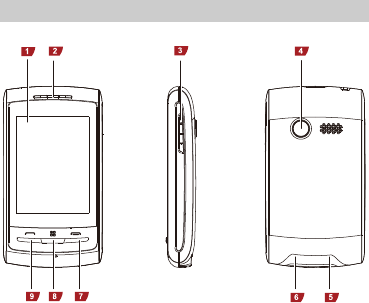
1
1GettingtoKnowYourPhone
YourPhone
Thefollowingfigureshowstheappearanceofyourphone.
1Screen6Charger/Universalserialbus
(USB)port
2Earpiece7End/Powerkey
3Volume/Scrollkey
8
Menu
key
4Camera9Call/Answerkey
5Headsetjack
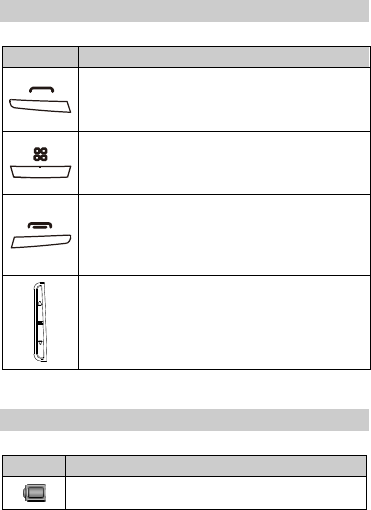
2
KeysandFunctions
Press...To…
Makeacall.
Answeracall.
Viewcalllogsinstandbymode.
Accessthemainmenu.
Endacall.
Lockthekeypad.
Returntostandbymode.
Powerthephoneonoroff.
Scrollupanddownthroughmenuoptions.
Adjustthevolumeinstandbymode,duringacall
ormediaplayback,orwhilelisteningtotheradio.
ScreenIcons
IconIndicates…
Batterylevel.
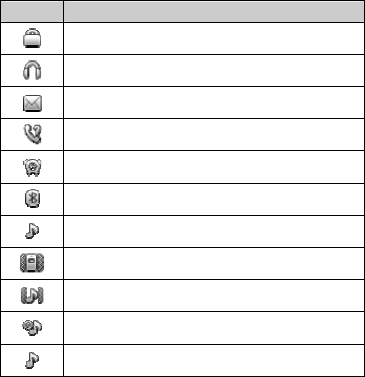
3
IconIndicates…
Keypadlocked.
Headsetconnected.
Newtextmessages.
Missedcalls.
Alarmsenabled.
Bluetoothturnedon.
Generalprofileactivated.
Meetingprofileactivated.
Outdoorprofileactivated.
Silentprofileactivated.
Myprofileactivated.
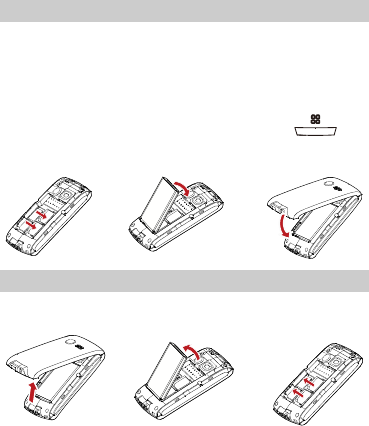
4
2GettingStarted
InstallingtheSIMCardsandtheBattery
Youcaninstalluptotwosubscriberidentitymodule(SIM)cardsin
thephoneatthesametime.
WheninstallingaSIMcard,ensurethatthegoldcontactareafaces
down,andthatthebevelededgeoftheSIMcardalignswiththatof
theSIMcardslot.
Toenabledual‐SIMmode,poweronthephone,press to
accessthemainmenu,andtapSettings>DualSIMsettings>
DualSIMopen.
RemovingtheBatteryandtheSIMCards
BeforeremovingthebatteryandtheSIMcards,ensurethatyour
phoneispoweredoff.
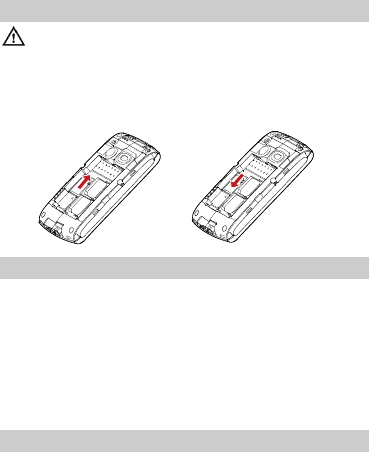
5
InstallingandRemovingamicroSDCard
BeforeinstallingorremovingamicroSDcard,powerthe
phoneoff.Whenthephoneispoweredbackon,itindicates
whetherthemicroSDcardhasbeeninstalledcorrectly.
Youcanexpandyourphone'smemorycapacitybyinstallinga
microSDcard.WheninstallingamicroSDcard,ensurethatthegold
contactareafacesdown.
ChargingtheBattery
1. ConnectthesmallendoftheUSBcabletothephone'scharger
jackandthelargeendtothecharger.
2. Connectthechargertoapowersocket.
3. Waituntilthebatteryisfullycharged.
Whilethebatteryischarging,thechargingiconblinks.Whenthe
chargingiconstopsblinking,thebatteryisfullycharged.
4. UnplugthechargerfromthepowersocketandtheUSBcable
fromthephone.
UsingYourFinger
Youcanperformvariousoperationsbytappingyourfingeronor
draggingitacrossthetouchscreen.
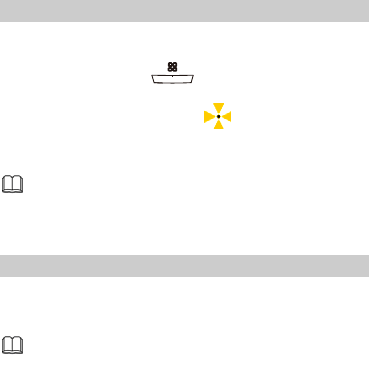
6
Tap:Useyourfingertotouchthescreenoncetoaccessamenu
orselectanitem.
Drag:Touchandholdanicononthemainmenu,andthenmove
theiconbymovingyourfingeracrossthescreen.Youcanalso
scrollthroughamenu,textdocument,orwebpageusingthe
same'touchandmove'action.
CalibratingtheScreen
Oncecalibrated,thephonerespondsmoreaccuratelytoyourtouch
onthescreen.
1. Instandbymode,presstoaccessthemainmenu,and
tapSett ings>Pencalibration.
Duringthecalibration,aseriesoficonsaredisplayedon
thescreen.
2. Tapeachicontocompletethecalibration.
Duringthecalibration,tapeachiconinanormalwayto
ensurethatthephonewillrespondaccuratelytoyour
touch.
USB
WhenyouhaveconnectedyourphonetoacomputerusingtheUSB
cable,aseriesofoptions,includingMassstorage,aredisplayedon
thephonescreen.
TapMassstoragetomanagethefilesstoredinthephone
memoryoronthemicroSDcardusingthecomputer'sfile
managerapplication.

7
PhoneLock
Thephonelockprotectsyourphonefromunauthorizeduse.The
presetphoneunlockcodeis1234.Bydefault,thephonelockis
disabled.Oncethephonelockisenabled,youmustenterthephone
unlockcodeeachtimeyoupoweronthephone.
Toenablethephonelock:
1. PresstoaccessthemainmenuandtapSettings>
Securitysettings>Phonesecurity>Phonelock.
2. Tapthetextboxtoaccesstheon‐screenkeypad.
3. Enterthephoneunlockcode,andtapOK.
Tochangethepresetphoneunlockcode:
1. PresstoaccessthemainmenuandtapSettings>
Securitysettings>Phonesecurity>Changepassword.
2. Tapthetextboxtoaccesstheon‐screenkeypad.
3. Enterthepresetphoneunlockcode,andtapOK.
4. Enteranewphoneunlockcode,andtapOK.
Thephoneunlockcodemustbeanumericstringbetweenfour
andeightdigits.
5. Enterthenewphoneunlockcodeagaintoconfirmit.
Ifyouforgetthephoneunlockcode,contacttheserviceprovider.
PINandPUK
Thepersonalidentificationnumber(PIN)protectsyourSIMcard
fromunauthorizeduse.ThePINunblockingkey(PUK)unlocksa
blockedPIN.BoththePINandthePUKareprovidedwiththeSIM
card.Fordetails,contactyourserviceprovider.
ThePINlockmustbeconfiguredforeachSIMcardseparately.
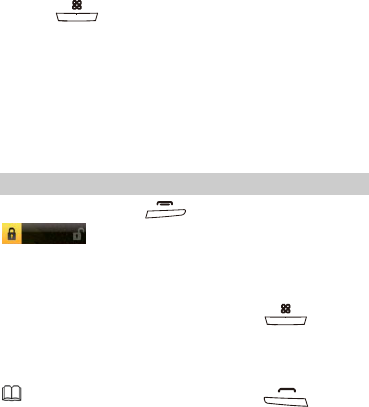
8
ToenablethePINlock:
1. PresstoaccessthemainmenuandtapSettings>
Securitysettings>SIM1orSIM2security>PINlock.
2. Tapthetextboxtoaccesstheon‐screenkeypad.
3. EnterthePIN,andtapOK.
IfyouentertheincorrectPINaspecifiednumberoftimes,the
phonepromptsyoutoenterthePUK.IfyouentertheincorrectPUK
aspecifiednumberoftimes,theSIMcardwillbecomepermanently
invalid.Ifthisoccurs,contactyourserviceproviderforanewSIM
card.
LockingandUnlockingtheKeypad
Tolockthekeypad,press.Tounlockthekeypad,slide
fromlefttoright.
IftheAutokeypadlockfunctionisenabled,thephonewilllockthe
keypadautomaticallyafterbeingidleinstandbymodefora
pre‐definedperiod.
ToenabletheAutokeypadlockfunction,presstoaccess
themainmenu,tapSett ings>Securitysettings>Autokeypad
lock,andtapadesiredduration(5sec,30sec,1min,or5min).
IfyoutapOff,theAutokeypadlockfunctionwillbedisabled.
Whenthekeypadislocked,youcanpressto
answeracall.
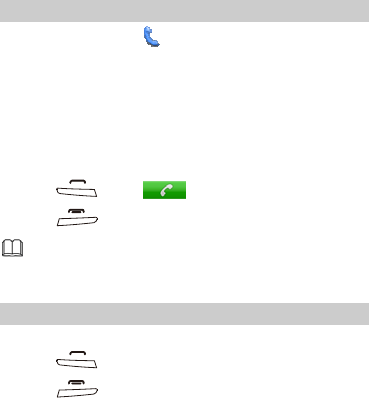
9
3VoicesServices
MakingaCall
1. Instandbymode,tap atthebottomofthescreentoaccess
theon‐screenkeypad.
2. Enteraphonenumber.
Tomakeaninternationalcall,tapthe*keytwicetoenterthe
plussign(+).Thenenterthecountryorregioncode,areacode,
andphonenumber.
Tocallanextensionnumber,enterthephonenumber,tapthe*
keythreetimestoenterP, andentertheextensionnumber.
3. Pressortap todialthenumber.
4. Presstoendthecall.
YoucanalsomakeacallfromtheCalllog,Contacts,and
Messagingscreen.
AnsweringaCall
Whenthereisanincomingcall:
Press toanswerthecall.
Press torejectthecall.
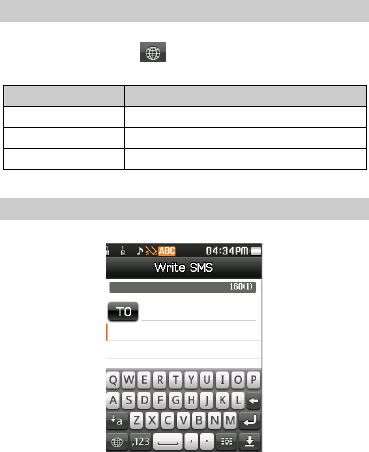
10
4TextInput
ChangingtheTextInputMode
Thecurrenttextinputmodeindicatorisdisplayedintheupperleft
cornerofthescreen.TapontheQWERTYoralphanumeric
inputscreentoswitchbetweentextinputmodes.
IndicatorTextInputMode
ABC
and
abcMulti‐tap
inputmodes
sABC
and
sabc
Predictive
inputmodes
123Number
inputmode
TextInputScreen
OntheQWERTYinputscreen:
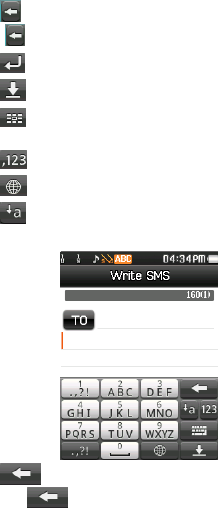
11
Tap oncetodeletethelastcharacterentered,ortapand
holdtodeleteallthecharacters.
Tap tostartanewparagraph.
Tap tohidethekeypad.
Tap toswitchfromtheQWERTYinputscreentothe
alphanumericinputscreen.
Tap toaccessthesymbol/numberkeypad.
Tap toswitchbetweentextinputmodes.
Tap toswitchbetweenuppercaseandlowercase.
Onthealphanumericinputscreen:
Tap oncetodeletethelastcharacterentered,ortap
andholdtodeleteallthecharacters.
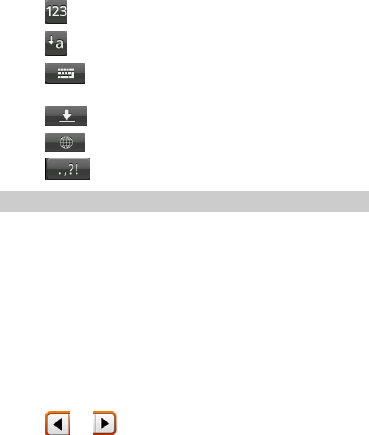
12
Tap toaccessthenumberkeypad.
Tap toswitchbetweenuppercaseandlowercase.
Tap toswitchfromthealphanumericinputscreento
theQWERTYinputscreen.
Tap tohidethekeypad.
Tap toswitchbetweentextinputmodes.
Tap toaccessthesymbolkeypad.
EnteringaWord
ToenterawordontheQWERTYinputscreen,tapthekeys
labeledwiththelettersthatspelltheword.
Toenterawordonthealphanumericinputscreeninmult i‐tap
inputmode,repeatedlytapthekeyslabeledwiththelettersthat
spellthewordunt ilthedesiredlettersareentered.
Toenterawordonthealphanumericinputscreeninpredict ive
inputmode:
1. Tapeachkeyonceaccordingtothespellingsequenceofthe
desiredword.
2. Thephonedisplayswordsassociatedwiththesequence
entered.
3. Tapor toscrolltothedesiredword.
4. Tapthedesiredword.
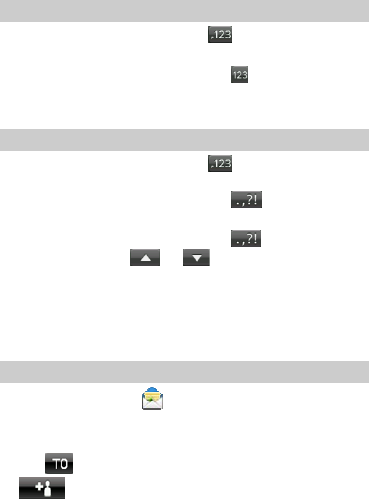
13
EnteringNumbers
OntheQWERTYinputscreen,tap toaccessthe
number/symbolkeypad,andenterthedesirednumbers.
Onthealphanumericinputscreen,tap toaccessthe
numberkeypad,andenterthedesirednumbers.
Innumberinputmode,tapthedesirednumberkeys.
EnteringSymbols
OntheQWERTYinputscreen,tap toaccessthe
symbol/numberkeypadtodisplaycommonlyusedsymbols.If
thesymbolyouwantisnotshown,taptoaccessthe
completesymbolkeypadtodisplayallavailablesymbols.
Onthealphanumericinputscreen,tap toaccessthe
symbolkeypad,tapor toscrolltothedesired
symbol,andtapthedesiredsymbol.
5Messaging
SendingaTextMessage
1. Instandbymode,tap atthebottomofthescreento
accesstheMessagingscreen.
2. TapWritemessage.
3. Tapandentertherecipient'sphonenumber;ortap
toaddarecipientfromthephonebook.
Repeatthissteptoaddmult iplerecipients.
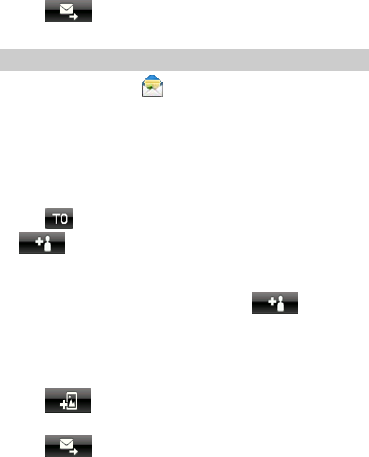
14
4. Writethemessage.
5. TaptosendthemessagefromSIMcard1orSIMcard
2.
SendingaMultimediaMessage
1. Instandbymode,tap atthebottomofthescreento
accesstheMessagingscreen.
2. TapWritemessage.
3. TapOptions>SwitchtoMMS.
IfyoutapAddpicture,Addsound,Addvideo,Headinfo,Cc,
Bcc,orSubject,themessageautomaticallychangesfromatext
messagetoamultimediamessage.
4. Tapandentertherecipient'sphonenumber;ortap
toaddarecipientfromthephonebook.
Repeatthissteptoaddmult iplerecipients.
5. Tocopyorblindcopythemessagetoarecipient,tapCcorBcc,
entertherecipient'sphonenumber;ortaptoadda
recipientfromthephonebook.
Repeatthissteptoaddmult iplerecipients.
6. TapSubjectifyouwanttoenterasubjectforthemessage.
7. Editthemessage.
Taptoaddpictures,audioclips,videoclips,text
templates,attachments,orbookmarkstothemessage.
8. TaptosendthemessagefromSIMcard1orSIMcard
2.
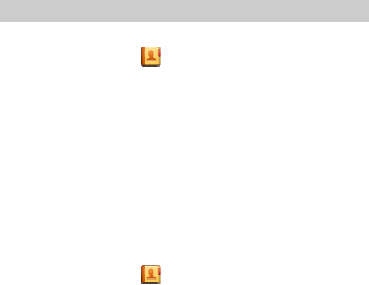
15
6Phonebook
CreatingaContact
ToaddacontacttoyourSIMcard:
1. Instandbymode,tapatthebottomofthescreentoaccess
theContactsscreen.
Allthecontactsstoredinthepreferredstoragearedisplayed.
Bydefault,thecontactsarestoredinthephonememory.Ifyou
havesetPreferredstoragetoSIM1orSIM2,thecontactsstored
onSIMcard1orSIMcard2aredisplayed.Ifyouhaveset
PreferredstoragetoAll,thecontactsstoredinthephone
memoryandonthetwoSIMcardsaredisplayed.
2. TapAddnewcontact.
3. Enterthenameandnumberofthecontact.
4. TapOptions>Save>Yes.
Toaddacontacttoyourphone:
1. Instandbymode,tapatthebottomofthescreentoaccess
theContactsscreen.
AllthecontactsstoredinyourphonememoryoronyourSIM
cardaredisplayed.
2. TapAddnewcontact.
3. EnterthecontactinformationsuchasName,Number,Email
address,Callerpicture,andCallerringtone.
4. TapOptions>Save>Yes.
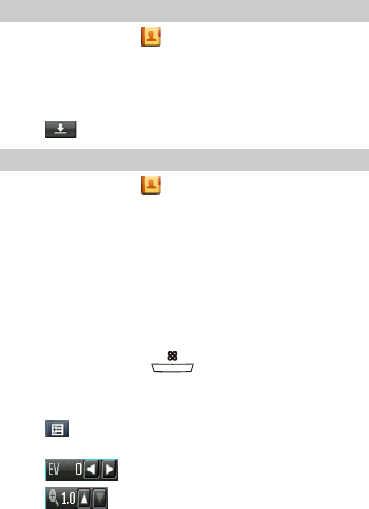
16
SearchingforaContact
1. Instandbymode,tap atthebottomofthescreentoaccess
theContactsscreen.
2. Enterthefirstletterofthecontactnameinthesearchbar.
Contactswhohavenamesthatstartwiththisletterwillbe
displayed.
3. Taptohidethekeypad,andlookforthedesiredcontact.
SettingthePreferredStorage
1. Instandbymode,tap atthebottomofthescreentoaccess
theContactsscreen.
2. TapOptions>Phonebooksettings>Preferredstorage.
3. TapSIM1,SIM2,Phone,orAll.
7Camera
Totakeapicture:
1. Instandbymode,presstoaccessthemainmenu.
2. TapCamera.
3. Ontheviewfinderscreen:
Tap toaccesstheOptionsscreentoviewpicturesor
configurethecamerasettings.
Tap toadjusttheexposurevalue.
Tap tozoominorzoomout.
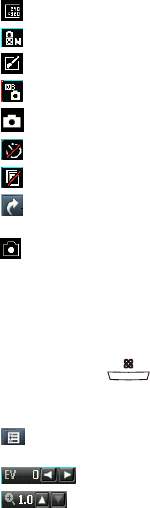
17
Tap tosetthepictureresolution.
Tap tosetthepicturequality.
Tap toapplyaneffecttothepicture.
Tap toadjustthewhitebalance.
Tap toselectthescenemode.
Tap tosettheself‐timer.
Tap tosetcontinuousshooting.
Tap toexitthecamera.
4. Framethepictureyouwanttotakeontheviewfinderscreenand
taptotakeapicture.
8VideoCamera
Torecordavideoclip:
1. Instandbymode,presstoaccessthemainmenu.
2. TapVideocamera.
3. Ontheviewfinderscreen:
Tap toaccesstheOptionsscreentoconfigurethevideo
camerasettings.
Tap toadjusttheexposurevalue.
Tap tozoominorzoomout.

18
Tap tosetthevideoquality.
Tap toactivatenightmode.
Tap toadjustthewhitebalance.
Tap toactivateaudiorecording.
Tap toexitthevideocamera.
4. Taptostartrecording.
5. Taptostoprecording.
6. Whenaskedwhethertosavetherecordedvideoclip,tapYesto
saveitorNotodeleteit.
9SoundRecorder
Torecordanaudioclip:
1. Instandbymode,presstoaccessthemainmenu.
2. TapApplications>Soundrecorder.
3. OntheSoundrecorderscreen:
Tap toaccesstheOptionsscreentoconfigurethesound
recordersettings.
Tap toviewthelistofrecordedclips.
Tap toexitthesoundrecorder.
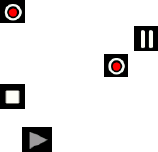
19
4. Tap tostartrecording.
Whilerecording,youcantaptopause.Whenrecording
hasbeenpaused,press tocont inue.
5. Taptostop.
Ifyouchoosetosavetherecordedclip,youcanplayitby
tapping.
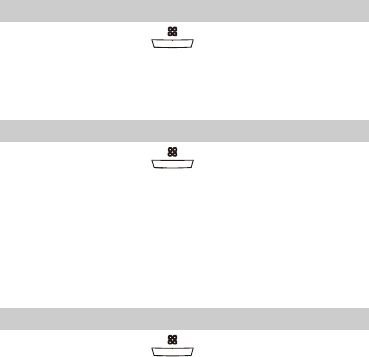
20
10MediaPlayer
Themediaplayerplaysaudioandvideoclipsstoredinthephone
memoryoronthemicroSDcard.Youcanaddanyoftheseaudioor
videoclipstoauser‐definedplaylist.
CreatingaPlaylist
1. Instandbymode,press toaccessthemainmenu.
2. TapMediaplayer>Myplaylists>Options>New.
3. Givetheplaylistaname.
4. TapOptions>Done.
AddinganAudioorVideoCliptoaPlaylist
1. Instandbymode,press toaccessthemainmenu.
2. TapMediaplayer>Myplaylists.
3. Selecttheplaylisttowhichyouwanttoaddanaudioorvideo
clip.
4. TapOptions>Open>Add,andselecttheaudioorvideoclip
thatyouwanttoaddtotheplaylistfromthephonememoryor
themicroSDcard.
5. TapOK.
PlayinganAudioorVideoClip
1. Instandbymode,press toaccessthemainmenu.
2. TapMediaplayer>Myplaylists.

21
3. Selectthedesiredplaylist.
4. TapOptions>Open,andselecttheaudioorvideoclipthatyou
wanttoplay.
5. TapOptions>Play.
Whentheclipisbeingplayed:
Tap toaccesstheOptionsscreentoconfigurethemedia
playersettings.
Tap or toadvancetothenextclipontheplaylistor
gobacktothepreviousone.
Tapandhold or tofast‐forwardorrewind.
Tap topauseand tostop.
Tap toplayinfull‐screenmode.
Tap toexitthemediaplayer.
11FMRadio
Theheadsetcablealsofunctionsasanantennawhenthefrequency
modulation(FM)radioisturnedon.Toensuregoodradioreception,
donotdisconnecttheheadsetfromthephoneorseverelybendthe
headsetcable.
Tolistentotheradio:
1. Instandbymode,presstoaccessthemainmenu.
2. TapFM.
3. Whenlisteningtotheradio:
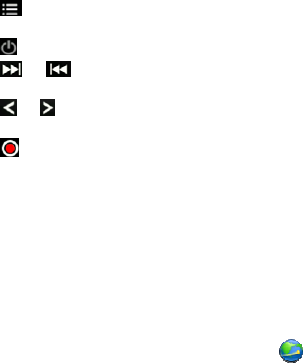
22
Tap toaccesstheOptionsscreentoconfiguretherelevant
settings.
Tap toturntheFMradioonoroff.
Tap or togotothenextorpreviouschannelinthe
channellist.
Tap or toadjustthefrequencyinincrementsof0.1
MHz.
Tap torecordthecurrentradioprogram.
12WAPBrowser
YoucanuseyourphonetoaccessWirelessApplicationProtocol
(WAP)sitesanduseWAP‐basedservices.TobrowseWAPpages,
youmustsubscribetothecorrespondingservicefromyourservice
providerandconfigureyourphone'srelevantsettings.
Ifdual‐SIMmodeisenabled,youmustselectwhichSIMcardtouse
whenconnectingtotheInternet.
ToaccesstheInternetservicescreen,instandbymodetapat
thebottomofthescreen.
OntheInternetservicescreen:
TapSett ings>Dataaccounttoselectyourserviceprovider.
TapHomepagetoaccessyourhomepage.
TapBookmarks,selectaWAPsitethatyouhavepreviously
bookmarked,andtapOptions>Gototoaccessthesite.
TapInputaddress,enteraUniformResourceLocator(URL),and
tapOptions>GototoaccessthecorrespondingWAPsite.
23
TapRecentpagestoviewWAPpagesthatyouhavebrowsed
recently.
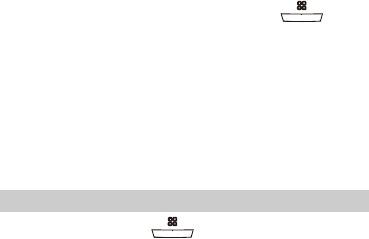
24
13STK
TheSIMToolKit(STK)funct ionisonlyprovidedbysomeservice
providers.Itisavalue‐addedservicethatallowsyoutosendtext
messages,readnews,anduseotherapplicat ions.Fordetails,
contactyourserviceprovider.
ToaccesstheSTKfunct ion,instandbymodepressto
accessthemainmenu,andtapSTK.
14Bluetooth
YourphonesupportsBluetooth.Youcansynchronizefilesbetween
yourphoneandacomputer,transferdatabetweenyourphoneand
otherBluetoothdevices,andtalkonthephoneusingaBluetooth
headset.
TransferringData
1. Instandbymode,press toaccessthemainmenu.
2. TapBluetooth>Power>OntoturnonBluetooth.
3. TapMydevice>Searchnewdevicetosearchforavailable
Bluetoothdevices.
4. TapthedesiredBluetoothdeviceandpairthedevicewithyour
phone.
Whenyoupairthedevicewithyourphoneforthefirsttime,a
passwordisrequired.
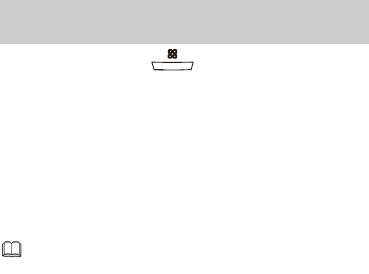
25
5. TransferdatabetweenyourphoneandtheBluetoothdevice.
ConnectingaBluetoothHeadsettoYour
Phone
1. Instandbymode,press toaccessthemainmenu.
2. TapBluetooth>Power>OntoturnonBluetooth.
3. TapSearchaudiodevicetosearchforavailableBluetooth
headsets.
4. TapthedesiredBluetoothheadsetthenPair.
5. EnterthepasswordtopairtheBluetoothheadsetwithyour
phone.
WhentheBluetoothheadsetisconnectedtoyourphone,the
headseticonisdisplayedonthestandbyscreen,indicatingthat
youcanusetheheadset.
ABluetoothheadsetisnotincludedintheproductpackage
andmustbepurchasedseparately.
15WarningsandPrecautions
Thissectioncontainsimportantinformationpertainingtothe
operatinginstructionsofyourdevice.Italsocontainsinformation
abouthowtousethedevicesafely.Readthisinformationcarefully
beforeusingyourdevice.
26
ElectronicDevice
Poweroffyourdeviceifusingthedeviceisprohibited.Donotuse
thedevicewhenusingthedevicecausesdangerorinterference
withelectronicdevices.
MedicalDevice
Followrulesandregulat ionssetforthbyhospitalsandhealth
carefacilities.Donotuseyourdevicewhenusingthedeviceis
prohibited.
Pacemakermanufacturersrecommendthataminimumdistance
of15cmbemaintainedbetweenadeviceandapacemakerto
preventpotent ialinterferencewiththepacemaker.Ifyouare
usingapacemaker,usethedeviceontheoppositesideofthe
pacemakeranddonotcarrythedeviceinyourfrontpocket.
PotentiallyExplosiveAtmosphere
Poweroffyourdeviceinanyareawithapotentiallyexplosive
atmosphere,andcomplywithallsignsandinstructions.Areasthat
mayhavepotent iallyexplosiveatmospheresincludetheareas
whereyouwouldnormallybeadvisedtoturnoffyourvehicle
engine.Triggeringofsparksinsuchareascouldcauseanexplosion
orafire,resultinginbodilyinjuriesorevendeaths.Donotpower
onyourdeviceatrefuelingpointssuchasservicestations.Comply
withrestrictionsontheuseofradioequipmentinfueldepots,
storage,anddistributionareas,andchemicalplants.Inaddit ion,
adheretorestrictionsinareaswhereblastingoperationsarein
progress.Beforeusingthedevice,watchoutforareasthathave
potentiallyexplosiveatmospheresthatareoften,butnotalways,
clearlymarked.Suchlocationsincludeareasbelowthedeckon
boats,chemicaltransferorstoragefacilities,andareaswherethe
aircontainschemicalsorpart iclessuchasgrain,dust,ormetal
powders.Askthemanufacturersofvehiclesusingliquefied
27
petroleumgas(suchaspropaneorbutane)whetherthisdevicecan
besafelyusedintheirvicinity.
TrafficSecurity
Observelocallawsandregulationswhileusingthedevice.In
addit ion,ifusingthedevicewhiledrivingavehicle,complywiththe
followingguidelines:
Concentrateondriving.Yourfirstresponsibilityistodrivesafely.
Donottalkonthedevicewhiledriving.Usehands‐free
accessories.
Whenyouhavetomakeoransweracall,parkthevehicleatthe
roadsidebeforeusingyourdevice.
RFsignalsmayaffectelectronicsystemsofmotorvehicles.For
moreinformation,consultthevehiclemanufacturer.
Inamotorvehicle,donotplacethedeviceovertheairbagorin
theairbagdeploymentarea.Otherwise,thedevicemayhurt
youowingtothestrongforcewhentheairbaginflates.
Donotuseyourdevicewhileflyinginanaircraft.Poweroffyour
devicebeforeboardinganaircraft.Usingwirelessdevicesinan
aircraftmaycausedangertotheoperationoftheaircraftand
disruptthewirelesstelephonenetwork.Itmayalsobe
consideredillegal.
OperatingEnvironment
Donotuseorchargethedeviceindusty,damp,anddirtyplaces
orplaceswithmagneticfields.Otherwise,itmayresultina
malfunctionofthecircuit.
ThedevicecomplieswiththeRFspecificationswhenthedevice
isusednearyourearoratadistanceof1.5cmfromyourbody.
Ensurethatthedeviceaccessoriessuchasadevicecaseanda
deviceholsterarenotcomposedofmetalcomponents.Keep
28
yourdevice1.5cmawayfromyourbodytomeetthe
requirementearlierment ioned.
Onastormydaywiththunder,donotuseyourdevicewhenitis
beingcharged,topreventanydangercausedbylightning.
Whenyouareonacall,donottouchtheantenna.Touchingthe
antennaaffectsthecallqualityandresultsinincreaseinpower
consumption.Asaresult,thetalktimeandthestandbytime
arereduced.
Whileusingthedevice,observethelocallawsandregulations,
andrespectothers'privacyandlegalrights.
Keeptheambienttemperaturebetween0°Cand40°Cwhilethe
deviceisbeingcharged.Keeptheambienttemperature
between0°Cto40°Cforusingthedevicepoweredbyabattery.
PreventionofHearingDamage
Usingaheadsetathighvolumecandamageyourhearing.To
reducetheriskofdamagetohearing,lowertheheadsetvolumeto
asafeandcomfortablelevel.
SafetyofChildren
Complywithallprecaut ionswithregardtochildren'ssafety.
Lettingthechildplaywithyourdeviceoritsaccessories,whichmay
includepartsthatcanbedetachedfromthedevice,maybe
dangerous,asitmaypresentachokinghazard.Ensurethatsmall
childrenarekeptawayfromthedeviceandaccessories.
Accessories
Usetheaccessoriesdeliveredonlybythemanufacturer.Using
accessoriesofothermanufacturersorvendorswiththisdevice
modelmayinvalidateanyapprovalorwarrantyapplicabletothe
device,resultinthenon‐operationofthedevice,andcausedanger.
29
BatteryandCharger
Unplugthechargerfromtheelectricalplugandthedevicewhen
notinuse.
Thebatterycanbechargedanddischargedhundredsoftimes
beforeiteventuallywearsout.Whenthestandbytimeandthe
talktimeareshorterthanthenormaltime,replacethebattery.
UsetheACpowersupplydefinedinthespecificationsofthe
charger.Animproperpowervoltagemaycauseafireora
malfunctionofthecharger.
Donotconnecttwopolesofthebatterywithconductors,such
asmetalmaterials,keys,orjewelries.Otherwise,thebattery
maybeshort‐circuitedandmaycauseinjuriesandburnsonyour
body.
Donotdisassemblethebatteryorsolderthebatterypoles.
Otherwise,itmayleadtoelectrolyteleakage,overheating,fire,
orexplosion.
Ifbatteryelectrolyteleaksout,ensurethattheelectrolytedoes
nottouchyourskinandeyes.Whentheelectrolytetouchesyour
skinorsplashesintoyoureyes,washyoureyeswithcleanwater
immediatelyandconsultadoctor.
Ifthereisacaseofbatterydeformation,colorchange,or
abnormalheatingwhileyouchargeorstorethebattery,remove
thebatteryimmediatelyandstopusingit.Otherwise,itmay
leadtobatteryleakage,overheating,explosion,orfire.
Ifthepowercableisdamaged(forexample,thecordisexposed
orbroken),ortheplugloosens,stopusingthecableatonce.
Otherwise,itmayleadtoanelectricshock,ashortcircuitofthe
charger,orafire.
Donotdisposeofbatteriesinfireastheymayexplode.Batteries
mayalsoexplodeifdamaged.
30
Dangerofexplosionifbatteryisincorrectlyreplaced.Recycleor
disposeofusedbatteriesaccordingtothelocalregulationsor
referenceinstructionsuppliedwithyourdevice.
CleaningandMaintenance
Thedevice,battery,andchargerarenotwater‐resistant.Keep
themdry.Protectthedevice,battery,andchargerfromwateror
vapor.Donottouchthedeviceorthechargerwithawethand.
Otherwise,itmayleadtoashortcircuit,amalfunctionofthe
device,andanelectricshocktotheuser.
Donotplaceyourdevice,battery,andchargerinplaceswhere
theycangetdamagedbecauseofcollision.Otherwise,itmay
leadtobatteryleakage,devicemalfunct ion,overheat ing,fire,
orexplosion.
Donotplacemagnet icstoragemediasuchasmagnet iccards
andfloppydisksnearthedevice.Radiationfromthedevicemay
erasetheinformationstoredonthem.
Donotleaveyourdevice,battery,andchargerinaplacewithan
extremehighorlowtemperature.Otherwise,theymaynot
functionproperlyandmayleadtoafireoranexplosion.When
thetemperatureislowerthan0°C,performanceofthebatteryis
affected.
Donotplacesharpmetalobjectssuchaspinsneartheearpiece.
Theearpiecemayattracttheseobjectsandhurtyouwhenyou
areusingthedevice.
Beforeyoucleanormaintainthedevice,poweroffthedevice
anddisconnectitfromthecharger.
Donotuseanychemicaldetergent,powder,orotherchemical
agents(suchasalcoholandbenzene)tocleanthedeviceandthe
charger.Otherwise,partsofthedevicemaybedamagedora
31
firecanbecaused.Youcancleanthedeviceandthechargerwith
apieceofdampandsoftantistaticcloth.
Donotdismantlethedeviceoraccessories.Otherwise,the
warrantyonthedeviceandaccessoriesisinvalidandthe
manufacturerisnotliabletopayforthedamage.
EmergencyCall
Youcanuseyourdeviceforemergencycallsintheservicearea.The
connection,however,cannotbeguaranteedinallconditions.You
shouldnotrelysolelyonthedeviceforessentialcommunications.
CertificationInformation(SAR)
Thisdevicemeetsguidelinesforexposuretoradiowaves.
Yourdeviceisalow‐powerradiotransmitterandreceiver.As
recommendedbyinternationalguidelines,thedeviceisdesigned
nottoexceedthelimitsforexposuretoradiowaves.These
guidelinesweredevelopedbytheindependentscientific
organizationInternationalCommissiononNon‐IonizingRadiation
Protection(ICNIRP)andincludesafetymeasuresdesignedto
ensuresafetyforallusers,regardlessofageandhealth.
TheSpecificAbsorptionRate(SAR)istheunitofmeasurementfor
theamountofradiofrequencyenergyabsorbedbythebodywhen
usingadevice.TheSARvalueisdeterminedatthehighestcertified
powerlevelinlaboratoryconditions,buttheactualSARlevelofthe
devicewhenbeingoperatedcanbewellbelowthevalue.Thisis
becausethedeviceisdesignedtousetheminimumpowerrequired
toreachthenetwork.
TheSARlimitalsoadoptedbyEuropeis2.0W/kgaveragedover10
gramsoftissue.ThehighestSARvalueforthisdevicetypewhen
testedattheearis0.582W/kg,andwhenproperlywornonthe
bodyis0.609W/kg.
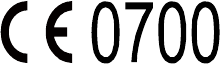
32
EURegulatoryConformance
Hereby,HuaweiTechnologiesCo.,Ltd.declaresthatthisdeviceisin
compliancewiththeessentialrequirementsandotherrelevant
provisionsofDirective1999/5/EC.
Forthedeclarationofconformity,visittheWebsite
www.huaweidevice.com/certification.
Notice:Observethenat ionallocalregulationsinthelocation
wherethedeviceistobeused.Thisdevicemayberestrictedforuse
insomeorallmemberstatesoftheEuropeanUnion(EU).
FCCRegulations:
Thismobilephonecomplieswithpart15oftheFCCRules.
Operationissubjecttothefollowingtwoconditions:(1)Thisdevice
maynotcauseharmfulinterference,and(2)thisdevicemustaccept
anyinterferencereceived,includinginterferencethatmaycause
undesiredoperation.
Thismobilephonehasbeentestedandfoundtocomplywiththe
limitsforaClassBdigitaldevice,pursuanttoPart15oftheFCC
Rules.Theselimitsaredesignedtoprovidereasonableprotection
againstharmfulinterferenceinaresidentialinstallation.This
equipmentgenerates,usesandcanradiatedradiofrequency
energyand,ifnotinstalledandusedinaccordancewiththe
instructions,maycauseharmfulinterferencetoradio
communications.However,thereisnoguaranteethatinterference
willnotoccurinaparticularinstallat ionIfthisequipmentdoes
causeharmfulinterferencetoradioortelevisionreception,which
canbedeterminedbyturningtheequipmentoffandon,theuseris
33
encouragedtotrytocorrecttheinterferencebyoneormoreofthe
followingmeasures:
‐Reorientorrelocatethereceivingantenna.
‐Increasetheseparationbetweentheequipmentandreceiver.
‐Connecttheequipmentintoanoutletonacircuitdifferentfrom
thattowhichthereceiverisconnected.
‐Consultthedealeroranexperiencedradio/TVtechnicianforhelp.
Changesormodificationsnotexpresslyapprovedbytheparty
responsibleforcompliancecouldvoidtheuser‘sauthorityto
operatetheequipment.
Theantenna(s)usedforthistransmittermustnotbeco‐locatedor
operatinginconjunct ionwithanyotherantennaortransmitter.
34
4RFExposureInformation(SAR)
Thismobilephonemeetsthegovernment’srequirementsfor
exposuretoradiowaves.
Thisphoneisdesignedandmanufacturednottoexceedthe
emissionlimitsforexposuretoradiofrequency(RF)energysetby
theFederalCommunicationsCommissionoftheU.S.Government.
Theexposurestandardforwirelessmobilephonesemploysaunitof
measurementknownastheSpecificAbsorptionRate,orSAR.
TheSARlimitsetbytheFCCis1.6W/kg.*TestsforSARare
conductedusingstandardoperatingpositionsacceptedbytheFCC
withthephonetransmittingatitshighestcertif iedpowerlevelin
alltestedfrequencybands.AlthoughtheSARisdeterminedat
thehighestcertifiedpowerlevel,theactualSARlevelofthephone
whileoperatingcanbewellbelowthemaximumvalue.Thisis
becausethephoneisdesignedtooperateatmult iplepowerlevels
soastouseonlytheposerrequiredtoreachthenetwork.In
general,thecloseryouaretoawirelessbasestationantenna,the
lowerthepoweroutput.
ThehighestSARvalueforthemodelphoneasreportedtotheFCC
whentestedforuseattheearis0.733W/kgandwhenwornonthe
body,asdescribedinthisuserguide,is1.05W/kg(Body‐worn
measurementsdifferamongphonemodels,dependingupon
availableaccessoriesandFCCrequirements.)
WhiletheremaybedifferencesbetweentheSARlevelsofvarious
phonesandatvariouspositions,theyallmeetthegovernment
requirement.

35
TheFCChasgrantedanEquipmentAuthorizat ionforthismodel
phonewithallreportedSARlevelsevaluatedasincompliancewith
theFCCRFexposureguidelines.SARinformationonthismodel
phoneisonfilewiththeFCCandcanbefoundundertheDisplay
Grantsectionofwww.fcc.gov/oet/ea/fccidaftersearchingonFCC
ID:QISG7005.
Forbodywornoperation,thisphonehasbeentestedandmeetsthe
FCCRFexposureguidelinesforusewithanaccessorythatcontains
nometalandtheposit ionsthehandsetaminimumof1.5cmfrom
thebody.Useofotheraccessoriesmaynotensurecompliance
withFCCRFexposureguidelines.Ifyoudonotuseabody‐worn
accessoryandarenotholdingthephoneattheear,positionthe
handsetaminimumof1.5cmfromyourbodywhenthephoneis
switchedon.
Version:01NO.:6010641