Huawei Technologies LEO-DLXX Smart Watch User Manual UserManual ESIM
Huawei Technologies Co.,Ltd Smart Watch UserManual ESIM
Contents
- 1. UserManual_SIMCard
- 2. UserManual_Safety
- 3. UserManual
- 4. UserManual_ESIM
UserManual_ESIM
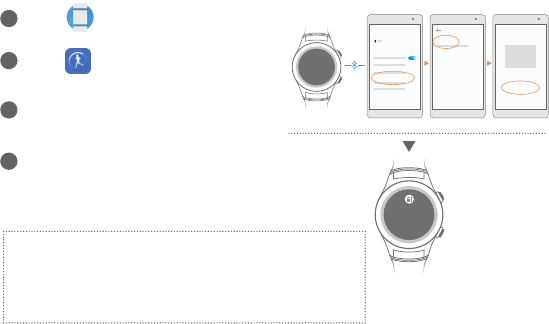
1
Use the Android Wear app to connect
your phone to your watch.
On the Huawei Wear home screen,
choose Cellular management > eSIM service
> Activate.
Use your phone to scan the QR code provided
by your carrier as instructed. Enter the security
code sent by your carrier if necessary.
The eSIM account is automatically activated
upon the rst time you download and congure
the eSIM service.
Activating your eSIM
1
2
3
4
Please make sure that:
1. Your phone is connected to your watch through Bluetooth, and your
phone can access the Internet.
2. Your phone and watch are powered on with the battery level higher
than 40%.
3. No operation is performed on your watch during the activation
process.
* To add an eSIM account, follow the onscreen
instructions on your watch.
eSIM
account activated
HUAWEI WATCH 2
Cellular management
Cellular management
eSIM service
Activate