Huawei Technologies MT841-WCBG03H 802.11 b/g PCMCIA Wireless Card User Manual
Huawei Technologies Co.,Ltd 802.11 b/g PCMCIA Wireless Card
Users Manual
Table of Contents
1 General Information.......................................................................1
1.1 Features................................................................................1
1.2 WCB-G03H Appearance.......................................................2
2 Wireless Basics .............................................................................1
3 Configuration .................................................................................1
4 WEP Glossary ................................................................................1
5 Technical Specifications...............................................................3
i
1 General Information
WCB-G03H is a special 802.11g and 802.11b CardBus Card,
which design to enable the wireless connection of MT841.
WCB-G03H is based on Conexant Javelin chipset that complied with
IEEE 802.11g and IEEE 802.11b standard from 2.412~2.462GHz, and
it can be used to provide up to 54Mbps for IEEE 802.11g, or 11Mbps
for IEEE 802.11b to connect your wireless LAN.
With seamless roaming, fully interoperability and advanced
security with WEP standard, WCB-G03H offers absolute
interoperability with different vendors’ 802.11g and 802.11b wireless
Cardbus card through the wireless LAN.
1.1 Features
Compatible with IEEE 802.11g high rate standard to provide
wireless 54Mbps data rate
Compatible with IEEE 802.11b high rate standard to provide
wireless 11Mbps data rate
Operation at 2.412~2.462GHz frequency band to meet
worldwide regulations
Dynamic date rate scaling at 6, 9, 12, 18, 24, 36, 48, 54Mbps
for IEEE 802.11g
Dynamic date rate scaling at 1, 2, 5.5, and 11Mbps for IEEE
802.11b
Maximum reliability, throughput and connectivity with
automatic data rate switching
1
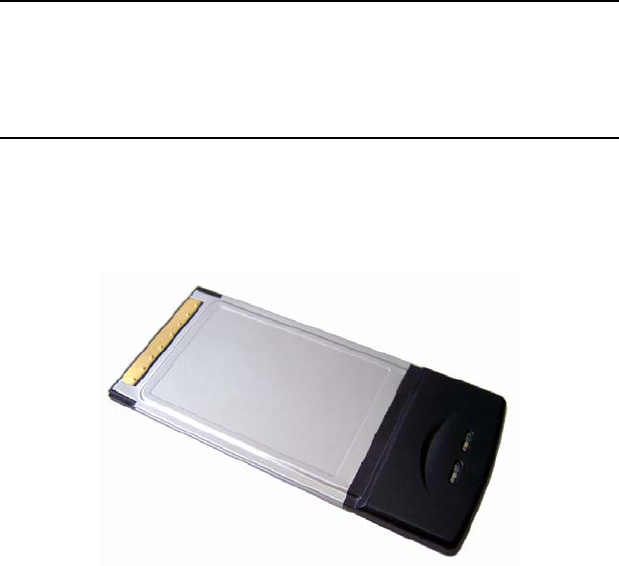
Supports wireless data encryption with 64/128-bit WEP for
security
Supports infrastructure networks via Access Point and
ad-hoc network via peer-to-peer communication
Integrated microstrip antenna
One-piece PC Card design to fully support PC Card type II
defined mechanical and environmental stress conditions
Support
WPA enhanced security
Note:
Environmental factors may negatively affect the wireless signal range and the
performance of the WCB-G03H.
1.2 WCB-G03H Appearance
Figure 1-1 WCB-G03H Appearance
2
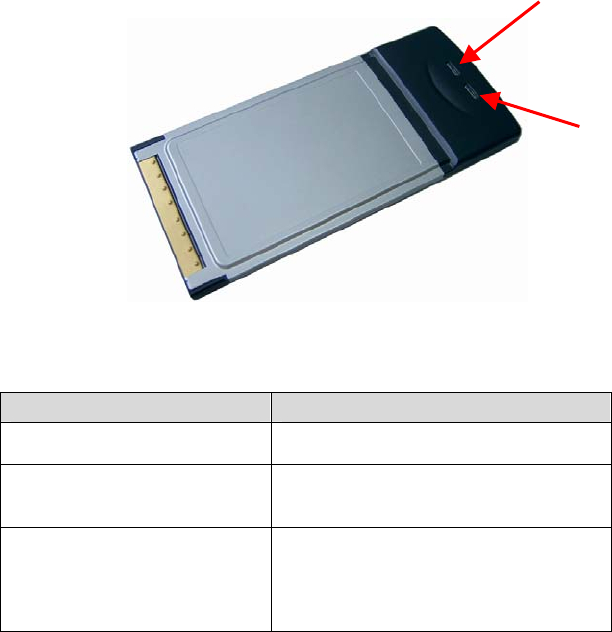
The WCB-G03H Wireless Cardbus Adapter has two LEDs:
POWER and ACTIVITY.
POWER
ACTIVITY
Figure 1-2 LDEs
LED Activity What that means
LEDs are flashing alternatively The WCB-G03H is searching for a wireless
network connection.
LEDs are flashing in unison The WCB-G03H has made a valid wireless
network connection, and there is activity on the
link.
LEDs are flashing in unison, but dimly The WCB-G03H has made a valid wireless
network connection, but there is no activity on the
link. This could be caused by an Access Point
that is functioning, but not connected to the wired
network.
3
2 Wireless Basics
Wireless products are based on industry standards to provide
easy-to-use and compatible high-speed wireless connectivity within
your home or business. Strictly adhering to the 802.11b and 802.11g
standards, our wireless family of products will allow you to access
the data you want, when and where you want it. No longer will you
be limited to one location or forced to run new wiring through your
home or office. You will be able to enjoy the freedom that wireless
networking delivers.
A wireless local area network (WLAN) is a cellular computer
network that transmits and receives data with radio signals instead of
wires. Wireless LANs are used increasingly in both home and office
environments, and public areas such as airports, coffee shops and
universities. Innovative ways to utilize WLAN technology are helping
people to work and communicate more efficiently. Increased mobility
and the absence of cabling and other fixed infrastructure have
proven to be beneficial for many users.
Wireless users can use the same applications they use on a
wired network. Wireless adapter cards used on laptop and desktop
systems, support the same protocols as Ethernet adapter cards.
Under many circumstances, it may be desirable for mobile
network devices to link to a conventional Ethernet LAN in order to
use servers, printers or an Internet connection supplied through the
wired LAN. A Wireless Access Point (AP) is a device used to provide
this link.
1
The advantages of Wireless LAN are many and varied and
include:
Mobility − Productivity increases when people have
access to data in any location within the operating range of
the WLAN. Management decisions based on real-time
information can significantly improve worker efficiency.
Low Implementation Costs – WLANs (Wireless Local
Area Networks) are easy to set up, manage, change and
relocate. Networks that frequently change, both physically
and logically, can benefit from WLANs ease of
implementation. WLANs can operate in locations where
installation of wiring may be impractical.
Installation Speed and Simplicity − Installing a wireless
LAN system can be fast and easy and can eliminate the
need to pull cable through walls and ceilings.
Network Expansion − Wireless technology allows the
network to go where wires cannot go.
Reduced Cost-of-Ownership − While the initial
investment required for wireless LAN hardware might be
higher than the cost of wired LAN hardware, overall
installation expenses and life-cycle costs will be
significantly lower. Long-term cost benefits are greatest in
dynamic environments requiring frequent moves, adds,
and changes.
Scalability − Wireless Local Area Networks (WLANs) can
be configured in a variety of topologies to meet the needs
of specific applications and installations. Configurations
are easily changed and range from peer-to-peer networks
suitable for a small number of users to full infrastructure
2
networks of thousands of users that allow roaming over a
broad area.
3
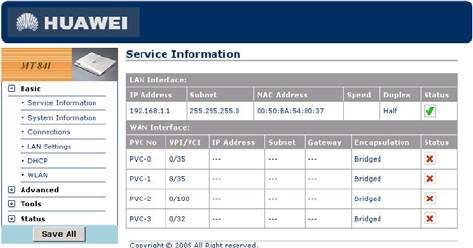
3 Configuration
Insert WCB-G03H into the slot of MT841, and then enter the
web-based configuration of MT841. The layout of MT841 configuring
page shown as below when you first log in.
The left part of the page is wizard column, and you can
enter the web page of configuration or management
through the hyperlink in wizard column.
The right part of the page is the practical domain of
configuration and management.
Figure 3-1 Layout of Web-based Configuration Manager
Click the WLAN of Basic in the Wizard Column to set the
WLAN configuration.
1
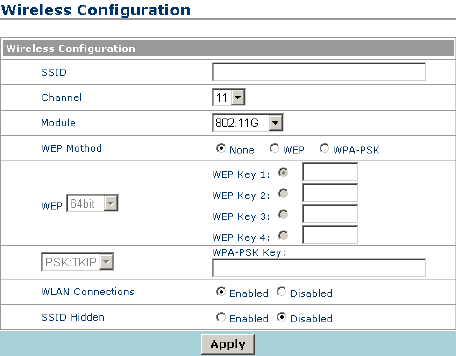
Figure 3-2 Wireless Configuration
The illustration of this page as below:
SSID: The SSID identifies members of Service Set. If the
SSID is changed, all other devices on the wireless network
must use the same SSID.
Channel: The available channel for the MT841 is
depending on the local regulatory environment. Remember
that all devices communicating with the device must use
the same channel (and use the same SSID). Use the drop
down menu to select the channel used for your wireless
LAN.
Module: MT841 provides multiple wireless bands, select
the suitable band from the drop-down menu.
WEP Method: WEP (Wireless encryption Protocol)
encryption can be enabled for security and privacy. WEP
encrypts the data portion of each frame transmitted from
2
the wireless adapter using one of the predefined keys. If
network Security is not used, click None, otherwise select
WEP or WPA-PSK.
WEP Key: The MT841 offers 64, 128, or 256-bit
encryption with four keys available, select an
encryption level from the drop-down menu on the right,
and then enter the proper-length key.
WPA-PSK: Wi-Fi Protected Access was designed to
provide improved data encryption, perceived as weak
in WEP, and to provide user authentication, largely
nonexistent in WEP. There are two kinds of arithmetic:
TKIP (Temporal Key Integrity Protocol) and AES
(Advanced Encryption Standard), select arithmetic
from the drop-down menu on the right, and then enter
the proper-length key.
WLAN connections: Select enable option, then the
WALN connection will be enabled with above settings,
otherwise it will be disabled.
SSID Hidden: Select enable option, and then the SSID will
be hided and can not be viewed by WLAN clients. It is to
enable or disable SSID Hidden.
Click the <Apply> button to save the settings while finished the
modification.
3
4 WEP Glossary
The following WEP parameters are be defined:
Wireless Band − Select the environment you are configuring.
Authentication − Select different authentication levels to
manage the data transmission.
Open System − Using an open system with WEP enabled
means the access point and wireless stations encrypt only the data
in each packet. WEP is not used for the purpose of authentication,
that is, encryption does not prevent any station from associating with
the access point.
Share Key − With this setting only stations using a shared key
encryption identified by the access point are allowed to associate
with it. Shared key WEP prohibits non-WEP WLAN stations from
associating with the access point. Shared key WEP uses encryption
for both data and authentication.
802.1X − Authenticator − controls the physical access to the
network based on the authentication status of the client. The
authenticator acts as an intermediary (proxy) between the client and
the authentication server, requesting identity information from the
client, verifying that information with the authentication server, and
relaying a response to the client.
WPA − A new security feature, Wi-Fi Protected Access
authorizes and identifies users based on a secret key that changes
automatically at a regular interval. WPA uses TKIP (Temporal Key
1
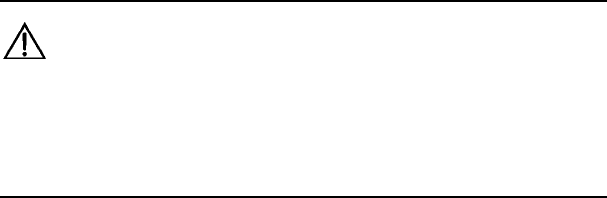
Integrity Protocol) to change the temporal key every 10,000 packets
(a packet is a kind of message transmitted over a network.) This
insures much greater security than the standard WEP security.
WEP − Wired Equivalent Privacy. You can select to [Enable] or
[Disable] WEP.
WEP Key Type − Select HexValue, and use Key Table for
HexValue to define a HexValue.
WEP Key Size − 64-bit, 128-bit, 152-bit length WEP encryption.
Valid Key − Provides 4 groups of options respectively.
Key Table for HexValue − A HexValue is strictly defined
according to the WEP encryption level (WEP Key Size). The
HexValue consists of the numbers from 0-9 and letters A-F. Each
encryption level requires a different number of HexValues digits as
follows:
64-bit encryption, type in 10 hexadecimal digits in the
QuickKey String field
128-bit encryption, type in 26 hexadecimal digits
152-bit encryption, type in 58 hexadecimal digits
Type in 4 hexadecimal values in the spaces provided. Use the
Valid Index drop-down menu to select the number of the HexValue
key (Group Index) to activate the key.
Caution:
If you have made encryption operation in [Open System], you will have to change
the password if you switch to [Share Key] mode. Otherwise the network adapter
cannot access the AP.
2
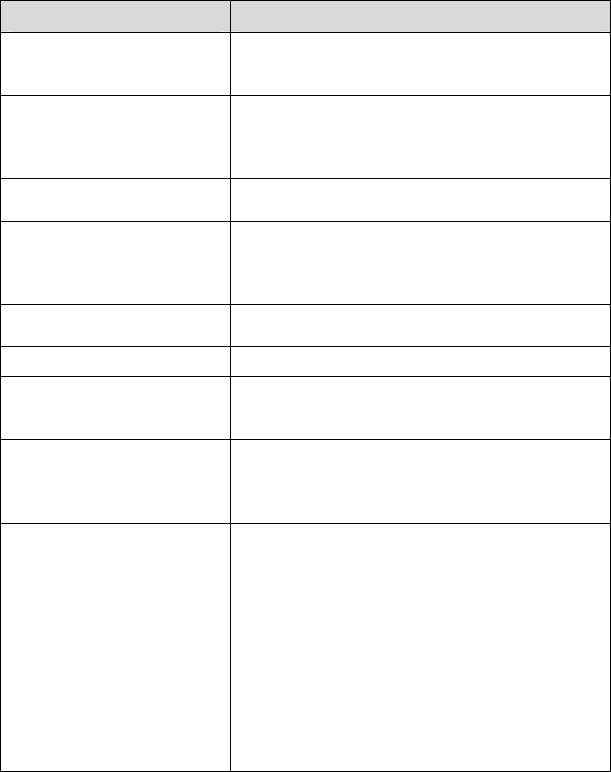
5 Technical Specifications
Item Data
Standard IEEE 802.11b (up to 11 Mbps)
IEEE 802.11g (up to 54 Mbps and the turbo mode of
108Mbps (For USA))
Supported Operating
Systems
Windows XP
Windows 2000
Windows ME
Windows 98SE
Data Rates IEEE 802.11b: 1, 2, 5.5, 11 Mbps
IEEE 802.11g: 6, 9, 12, 18, 24, 36, 48, 54 Mbps
Modulation Technology IEEE 802.11b:
DQPSK, DBPSK, DSSS, CCK
IEEE 802.11g:
BPSK, QPSK, 16 QAM, 64 QAM, OFDM
Wireless Frequency Range IEEE 802.11b: 2400 ~ 2497 MHz ISM band
IEEE 802.11g: 2400 ~ 2483.5 MHz ISM band
Media Access Control CSMA/CA with ACK
Network Constructions Ad-Hoc Mode (Peer-to-Peer without Access Point)
Infrastructure Mode (Communications to wired
networks via Access Points with Roaming)
Supported Channels 11 channels for United States
13 channels for Europe Countries
13 channels for Japan
13 channels for China
Receiver Sensitivity IEEE 802.11b:
Typical –84dBm for 11Mbps
Typical –90dBm for 2Mbps
IEEE 802.11g:
–87dBm at 6Mbps
–86dBm at 9Mbps
–85dBm at 12Mbps
–83dBm at 18Mbps
–80dBm at 24Mbps
–76dBm at 36Mbps
–71dBm at 48Mbps
–66dBm at 54Mbps
3
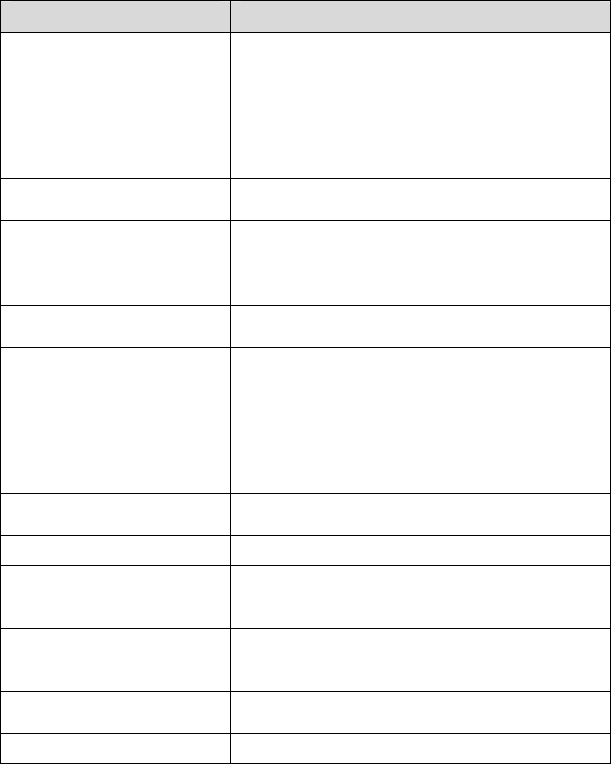
Item Data
Transmitter Output Power IEEE 802.11b:
Typical 18dBm at 11, 5.5, 2, and 1Mbps
IEEE 802.11g:
+10 ~ 14dBm at 54Mbps
+11 ~ 15dBm at 48Mbps
+13 ~ 15dBm at 36Mbps
+17 ~ 18dBm at 24, 18, 12, 9, and 6Mbps
Antenna Type Integrated Printed-PCB antennas with dual diversity
function
Power Consumption Sleep mode: 15mW
Transmit mode: 500mW
Receive mode: 365mW
Operating Voltage: 3.3V ± -10%
Data Security 64, 128, 152-bit WEP (Wired Equivalent Privacy)
Encryption
Regulatory Requirements EMC:
EN 55022 Class B, IEC 61000-4-2/3/4/5/6/11,
EN 301 489
Radio:
FCC Part 15 (C), EN 300 328, ARIB STD33&T66
Safety:
EN 60950
LEDs Power
Activity
Card Type Cardbus Type II
Physical Dimensions L ~ 119 mm
W ~ 54 mm
H ~ 9 mm
Temperature Temperature
Operating: 0ºC to 40ºC (32ºF to 104ºF)
Storing: -20ºC to 75ºC (-4ºF to 167ºF)
Humidity Operating: 10% to 90% (non-condensing)
Non-Operating: 5% to 95% (non-condensing)
MTBF 30,000 hours
4
Federal Communication Commission Interference
Statement
This equipment has been tested and found to comply with
the limits for a Class B digital device, pursuant to Part 15 of
the FCC Rules. These limits are designed to provide
reasonable protection against harmful interference in a
residential installation. This equipment generates, uses and
can radiate radio frequency energy and, if not installed and
used in accordance with the instructions, may cause harmful
interference to radio communications. However, there is no
guarantee that interference will not occur in a particular
installation. If this equipment does cause harmful
interference to radio or television reception, which can be
determined by turning the equipment off and on, the user is
encouraged to try to correct the interference by one of the
following measures:
- Reorient or relocate the receiving antenna.
- Increase the separation between the equipment and
receiver.
- Connect the equipment into an outlet on a circuit different
from that
to which the receiver is connected.
- Consult the dealer or an experienced radio/TV technician
for help.
5
This device complies with Part 15 of the FCC Rules.
Operation is subject to the following two conditions: (1) This
device may not cause harmful interference, and (2) this
device must accept any interference received, including
interference that may cause undesired operation.
FCC Caution: Any changes or modifications not expressly
approved by the party responsible for compliance could void
the user's authority to operate this equipment.
IMPORTANT NOTE:
FCC Radiation Exposure Statement:
This equipment complies with FCC radiation
exposure limits set forth for an uncontrolled
environment. This equipment should be installed
and operated with minimum distance 20cm
between the radiator & your body.
This transmitter must not be co-located or
operating in conjunction with any other antenna or
transmitter.
Huawei Technologies Co., Ltd. declared that
SmartAX MT841 Accessory / WCBG03H is limited
in CH1~11 from 2400 to 2483.5 MHz by specified
firmware controlled in USA.
6