Huawei Technologies RRU3841 Remote Radio Unit User Manual Compliance and Safety Manual
Huawei Technologies Co.,Ltd Remote Radio Unit Compliance and Safety Manual
Contents
- 1. Compliance and Safety Manual
- 2. Installation Guide
Compliance and Safety Manual
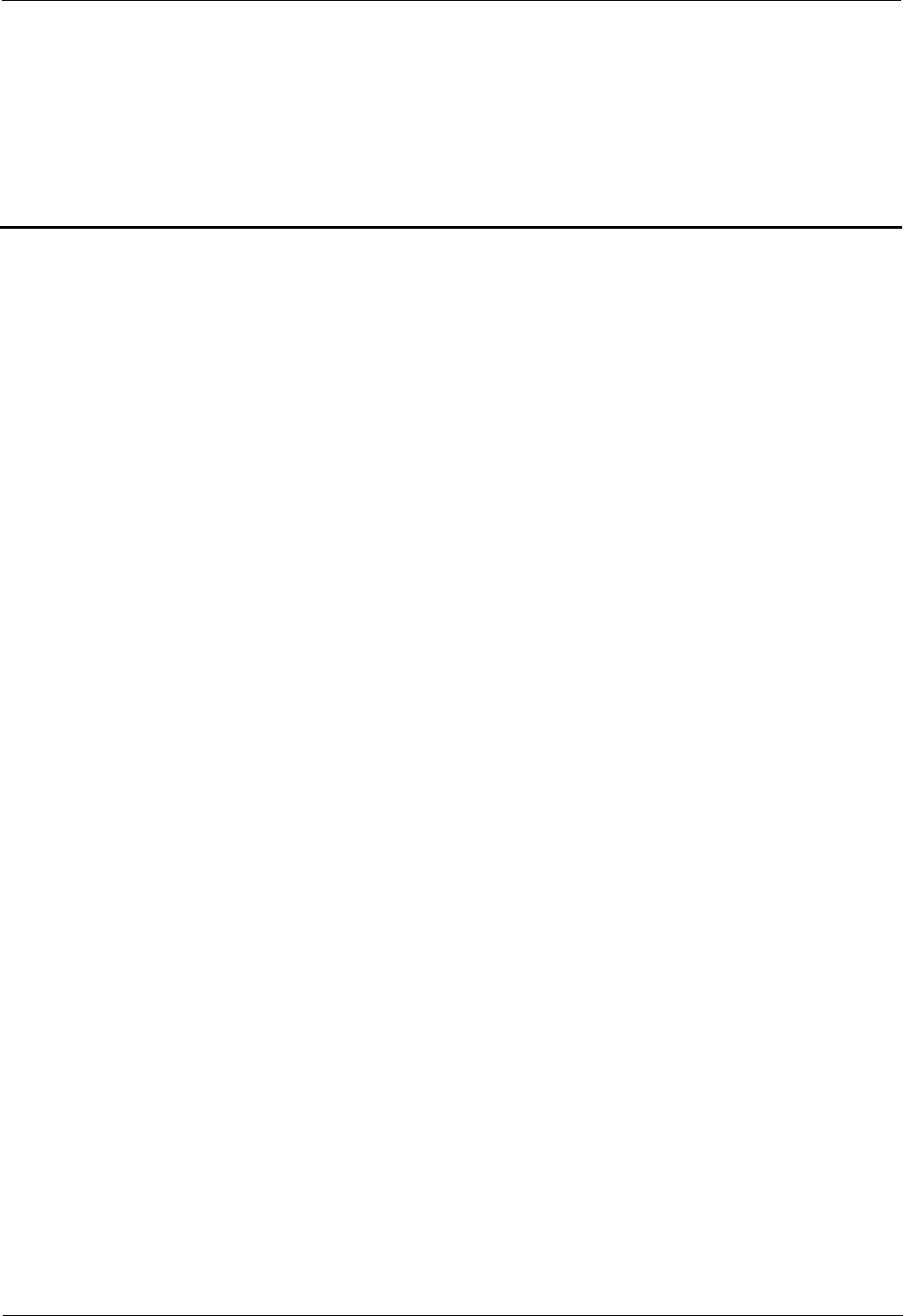
RRU3841 Compliance and Safety Manual Contents
Issue 01 (2009-08-24) Huawei Technologies Proprietary i
Contents
1 Regulatory Compliance Statement .......................................................... 错误!未定义书签。
2 Regulatory Compliance Information ..................................................................................... 1-1
2.1 Regulatory Compliance Standards ................................................................................................................ 1-2
2.2 European Directives Compliance .................................................................................................................. 1-3
2.3 CISPR 22 Compliance .................................................................................................................................. 1-5
3 Safety Information ..................................................................................................................... 2-1
3.1 Overview ........................................................................................................................ 错误!未定义书签。
3.1.1 Safety Precautions ................................................................................................. 错误!未定义书签。
3.1.2 General Requirements ........................................................................................... 错误!未定义书签。
3.2 Electricity Safety ........................................................................................................................................... 2-1
3.2.1 High Voltage ......................................................................................................... 错误!未定义书签。
3.2.2 Thunderstorm ........................................................................................................ 错误!未定义书签。
3.2.3 Tools ...................................................................................................................... 错误!未定义书签。
3.2.4 High Electrical Leakage ........................................................................................ 错误!未定义书签。
3.2.5 Power Cable .......................................................................................................... 错误!未定义书签。
3.2.6 Fuse ....................................................................................................................... 错误!未定义书签。
3.3 Electrostatic Discharge ................................................................................................... 错误!未定义书签。
3.4 Inflammable Environment .............................................................................................. 错误!未定义书签。
3.5 Radiation ....................................................................................................................................................... 2-3
3.5.1 Electromagnetic Field Exposure ........................................................................... 错误!未定义书签。
3.5.2 Laser..................................................................................................................................................... 2-9
3.6 Working at Heights ...................................................................................................................................... 2-10
3.6.1 Weight Lifting .................................................................................................................................... 2-10
3.6.2 Safety Guide on Ladder Use .............................................................................................................. 2-11
3.7 Mechanical Safety ....................................................................................................................................... 2-13
3.7.1 Drilling ............................................................................................................................................... 2-13
3.7.2 Sharp Objects ..................................................................................................................................... 2-13
3.7.3 Handling Fans .................................................................................................................................... 2-13
3.7.4 Lifting Heavy Objects ........................................................................................................................ 2-13
3.8 Miscellaneous .............................................................................................................................................. 2-14
3.8.1 Inserting and Removing a Board ........................................................................................................ 2-14

Contents
EMUA-02
Compliance and Safety Manual
ii Huawei Technologies Proprietary Issue 01 (2009-08-24)
3.8.2 Bundling Signal Cables ...................................................................................................................... 2-14
3.8.3 Cabling Requirements ........................................................................................................................ 2-14
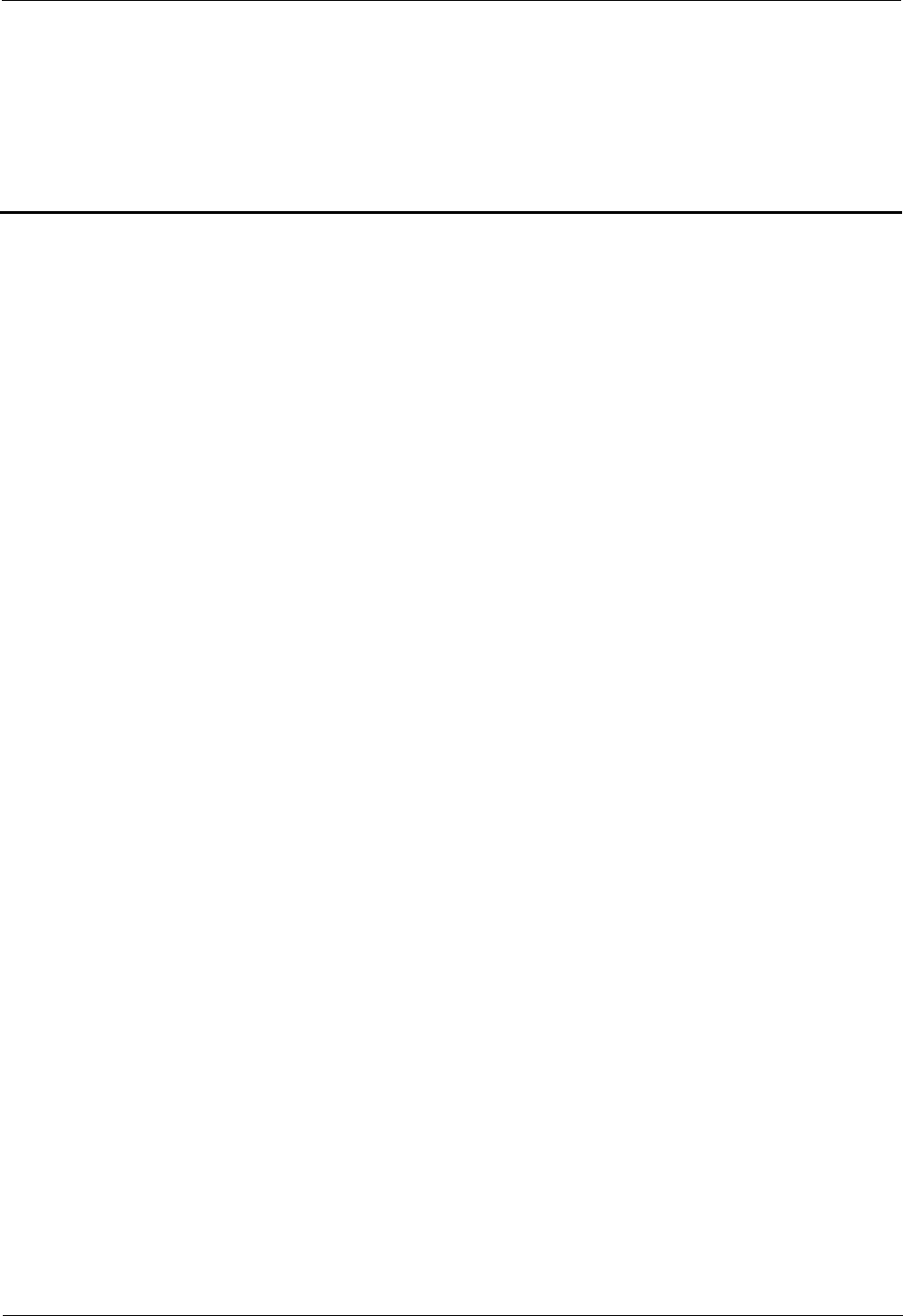
RRU3841 Compliance and Safety Manual Figures
Issue 01 (2009-08-24) Huawei Technologies Proprietary iii
Figures
Figure 3-1 Wearing an ESD wrist strap ............................................................................... 错误!未定义书签。
Figure 3-2 Weight lifting .................................................................................................................................. 2-11
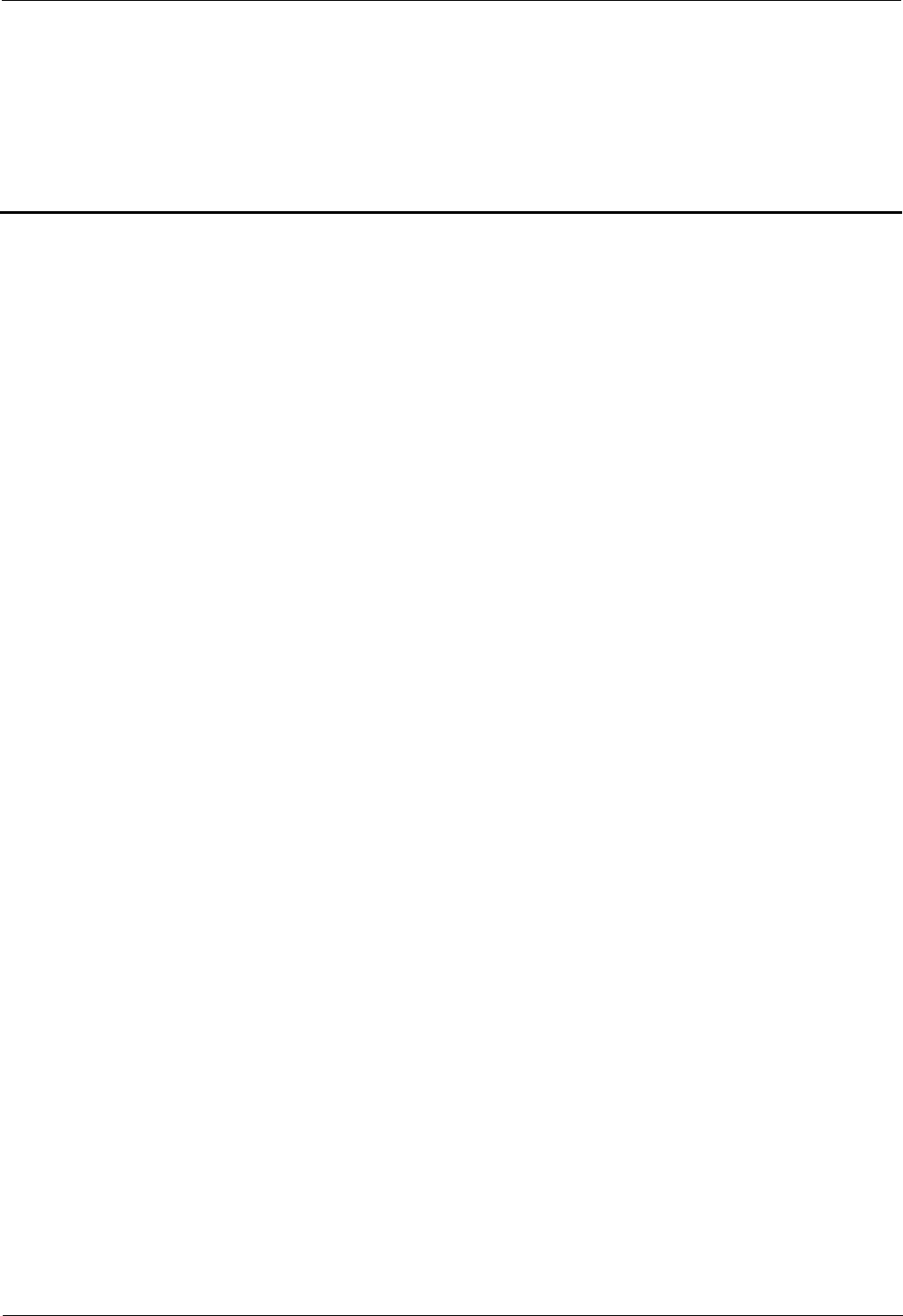
RRU3841 Compliance and Safety Manual Tables
Issue 01 (2009-08-24) Huawei Technologies Proprietary v
Tables
Table 2-1 Regulatory compliance standards ....................................................................................................... 1-2
Table 2-2 Main materials used in the device ...................................................................................................... 1-3
Table 3-1 Fuse description ................................................................................................... 错误!未定义书签。
Table 3-2 Different regulations and reference .................................................................................................... 2-6
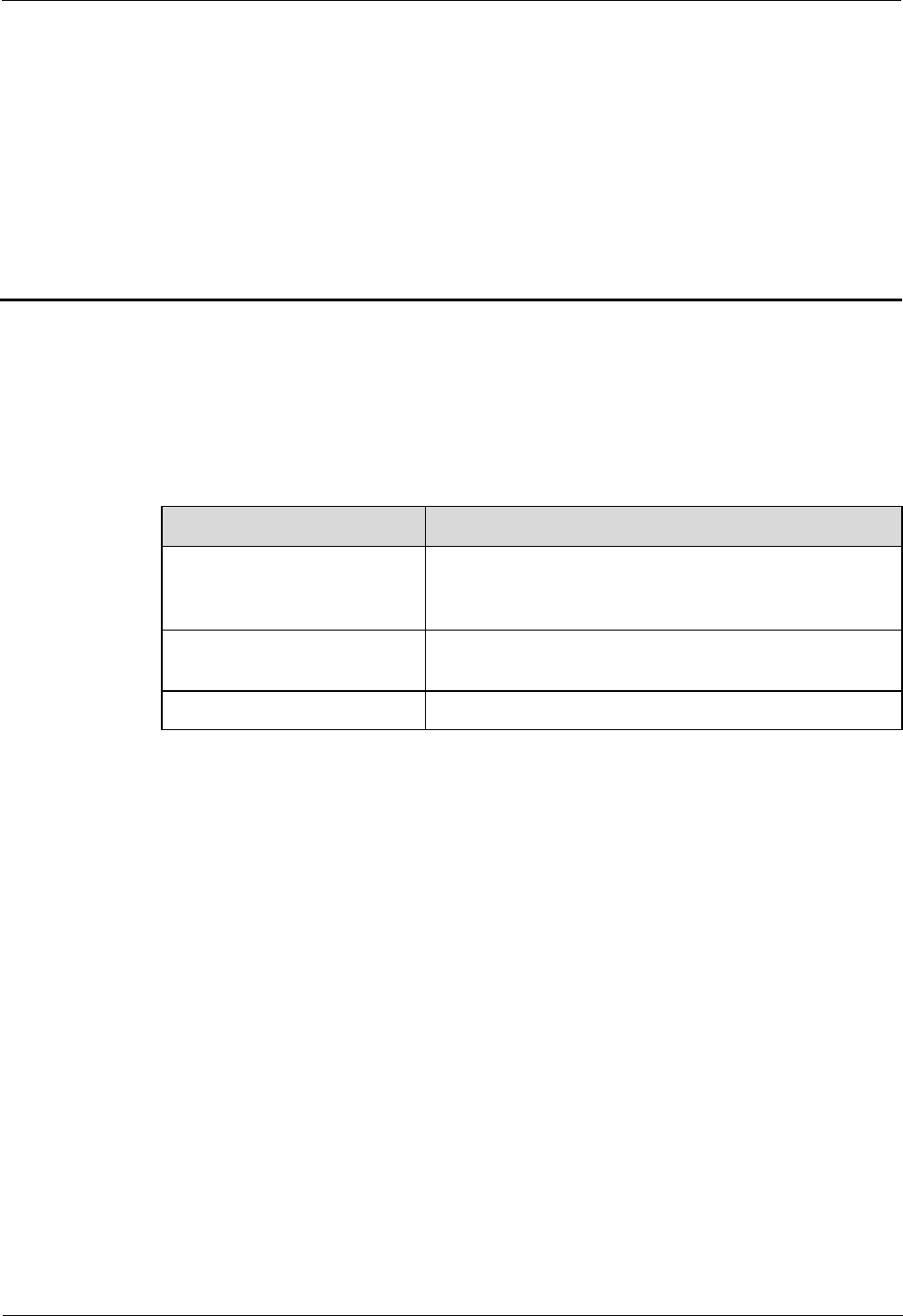
RRU3841
Compliance and Safety Manual 1 Regulatory Compliance Information
Issue 01 (2009-08-24) Huawei Technologies Proprietary 1-1
1 Regulatory Compliance Information
About This Chapter
The following table lists the contents of this chapter.
Title Description
1.1 Regulatory Compliance
Standards The regulatory compliance standards on EMC, safety,
Laser Radiation, RF, health, and environmental
protection.
1.2 European Directives
Compliance The compliance with European directives, including
RoHS compliance and device recycling guide.
1.3 CISPR 22 Compliance The CISPR 22 regulatory compliance.
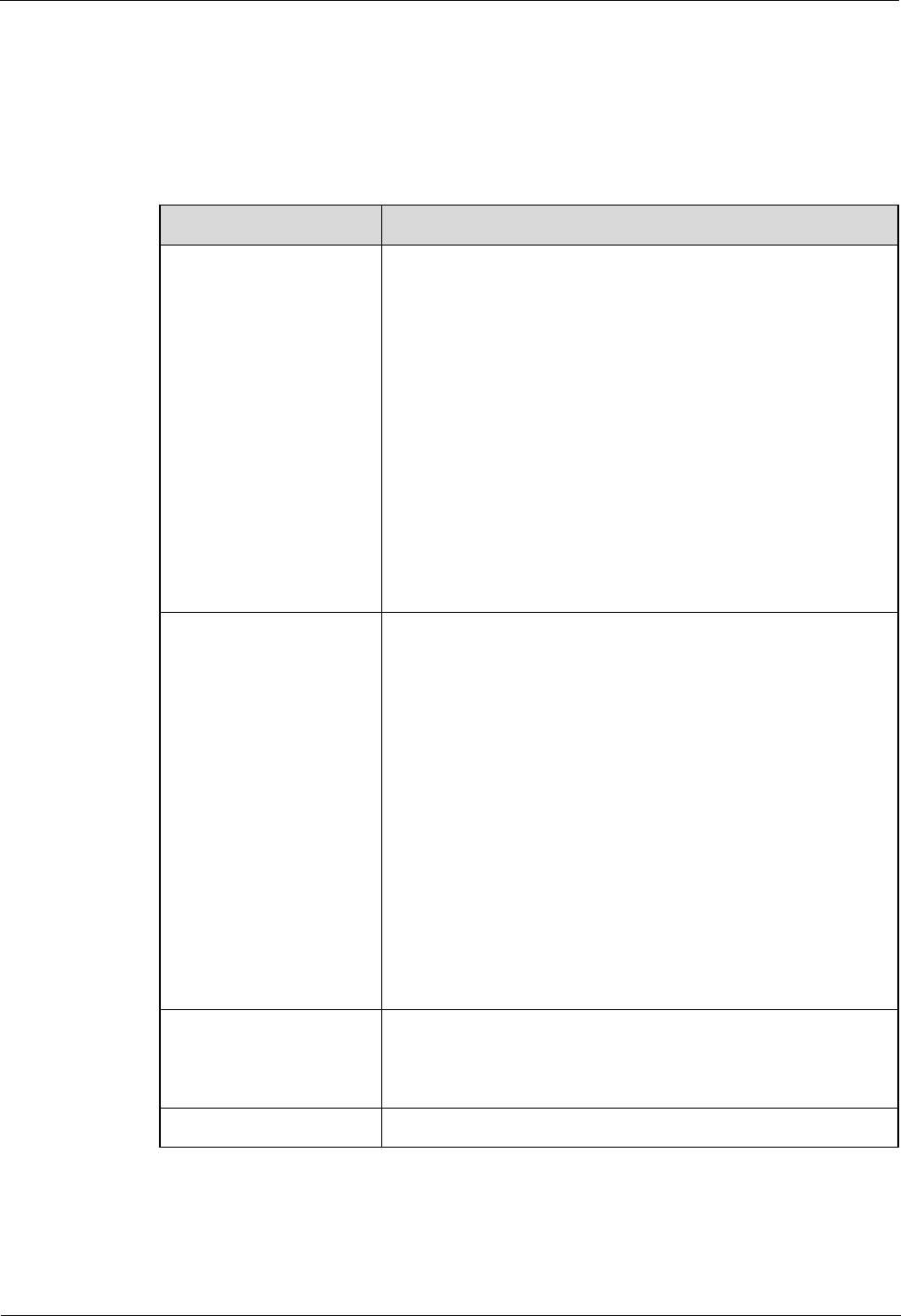
1 Regulatory Compliance Information RRU3841 Compliance and Safety Manual
1-2 Huawei Technologies Proprietary Issue 01 (2009-08-24)
1.1 Regulatory Compliance Standards
RRU3841 complies with the standards listed in Table 1-1.
Table 1-1 Regulatory compliance standards
Discipline Standards
Electromagnetic
compatibility (EMC)
z CISPR22 Class B
z CISPR24
z EN55022 Class B
z EN50024
z ETSI ES 201 468
z ETSI EN 301 489 Class B
z ICES 003 Class B
z AS/NZS CISPR22 Class B
z GB9254 Class B
z VCCI Class B
z CNS 13438 Class B
z 3GPP TS 36.113
Safety z IEC 60950-1
z IEC 60950-22
z EN 60950-1
z EN 60950-22
z UL 60950-1
z CSA C22.2 No 60950-1
z AS/NZS 60950-1
z BS EN 60950-1
z IS 13252
z GB4943
z EN60215
z UL60950-22
z UL50
Laser safety z FDA rules, 21 CFR 1040.10 and 1040.11
z IEC60825-1, IEC60825-2, EN60825-1, EN60825-2
z GB7247
RF z ETSI EN 301 908
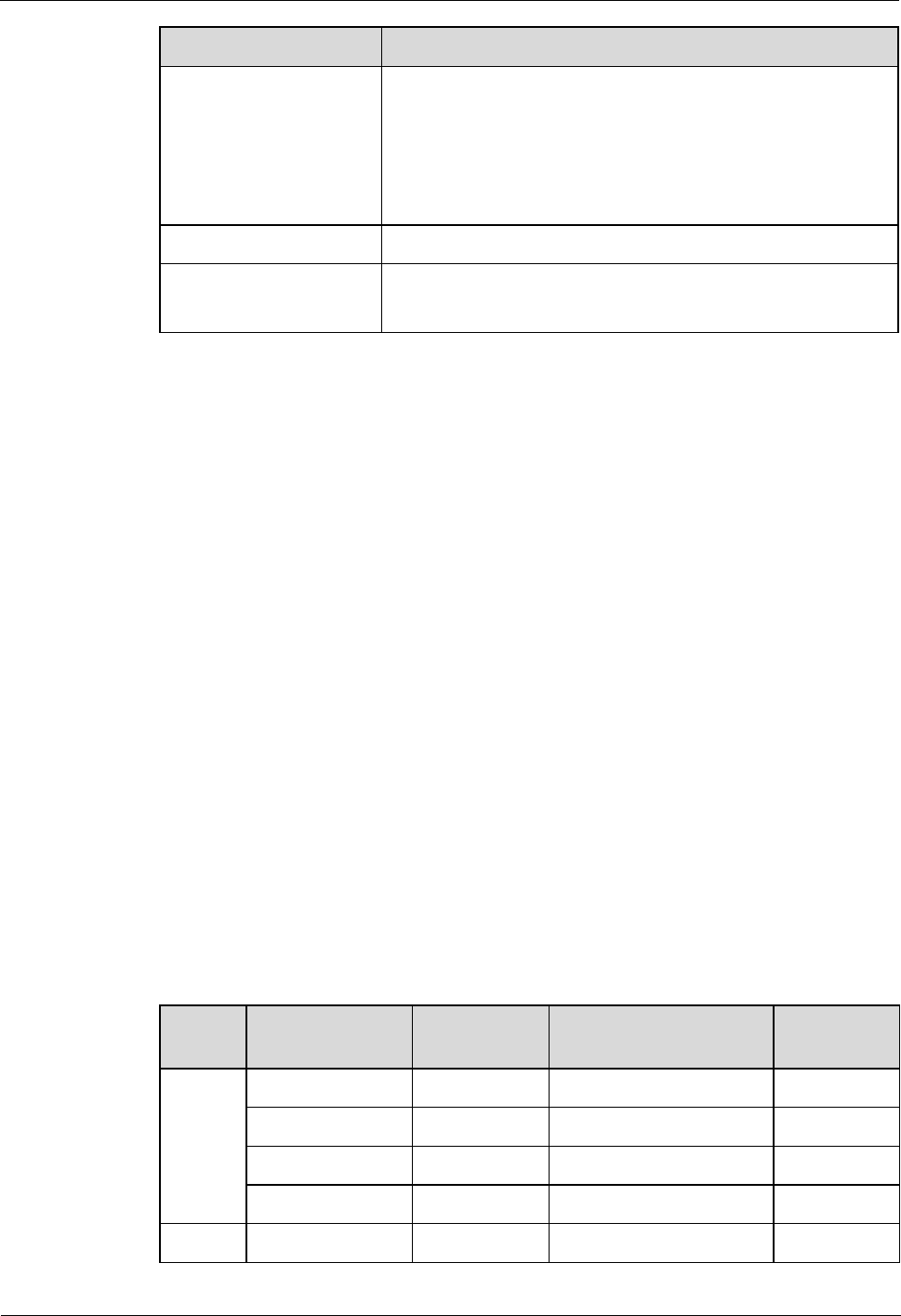
RRU3841
Compliance and Safety Manual 1 Regulatory Compliance Information
Issue 01 (2009-08-24) Huawei Technologies Proprietary 1-3
Discipline Standards
Health z ICNIRP Guideline
z 1999-519-EC
z EN 50385
z EN 50383
z EN 60215
Environmental protection RoHS
Grounding z ITU-T K.27
z ETSI EN 300 253
1.2 European Directives Compliance
RRU3841 complies with the following European directives.
z 2004/108/EC (EMC)
z 2006/95/EC (low voltage)
z 1999/5/EC (R&TTE)
RRU3841 complies with Directive 2002/95/EC, on the RoHS in electrical and electronic
equipment. The device does not contain lead, mercury, cadmium, and hexavalent chromium
and brominated flame retardants (polybrominated biphenyls (PBB) or polybrominated
diphenyl ethers (PBDE)) except for those exempted applications allowed by RoHS directive
for technical reasons.
RRU3841 complies with Directive 2002/96/EC on waste electrical and electronic equipment.
Huawei is responsible for recycling its end-of-life devices. Contact Huawei local service
center when recycling is required.
The main materials in the device are steel, plastics, copper, and electronic components. Most
of the materials are recyclable.
Table 1-2 lists the main materials used in the device.
Table 1-2 Main materials used in the device
Part Material Weight (kg) Percentage (Based on
Product Weight)
RoHS
Substance
Module Al 16.3 85.8% No
Zn 0.05 0.26% No
Fe 0.3 1.5% No
Cu 0.03 0.15% No
PCBS Rogers4350 1.0 100% No

1 Regulatory Compliance Information RRU3841 Compliance and Safety Manual
1-4 Huawei Technologies Proprietary Issue 01 (2009-08-24)
Part Material Weight (kg) Percentage (Based on
Product Weight)
RoHS
Substance
FR4 1.0 100% No

RRU3841
Compliance and Safety Manual 1 Regulatory Compliance Information
Issue 01 (2009-08-24) Huawei Technologies Proprietary 1-5
1.3 CISPR 22 Compliance
RRU3841 complies with CISPR 22 for Class B by the ITE.
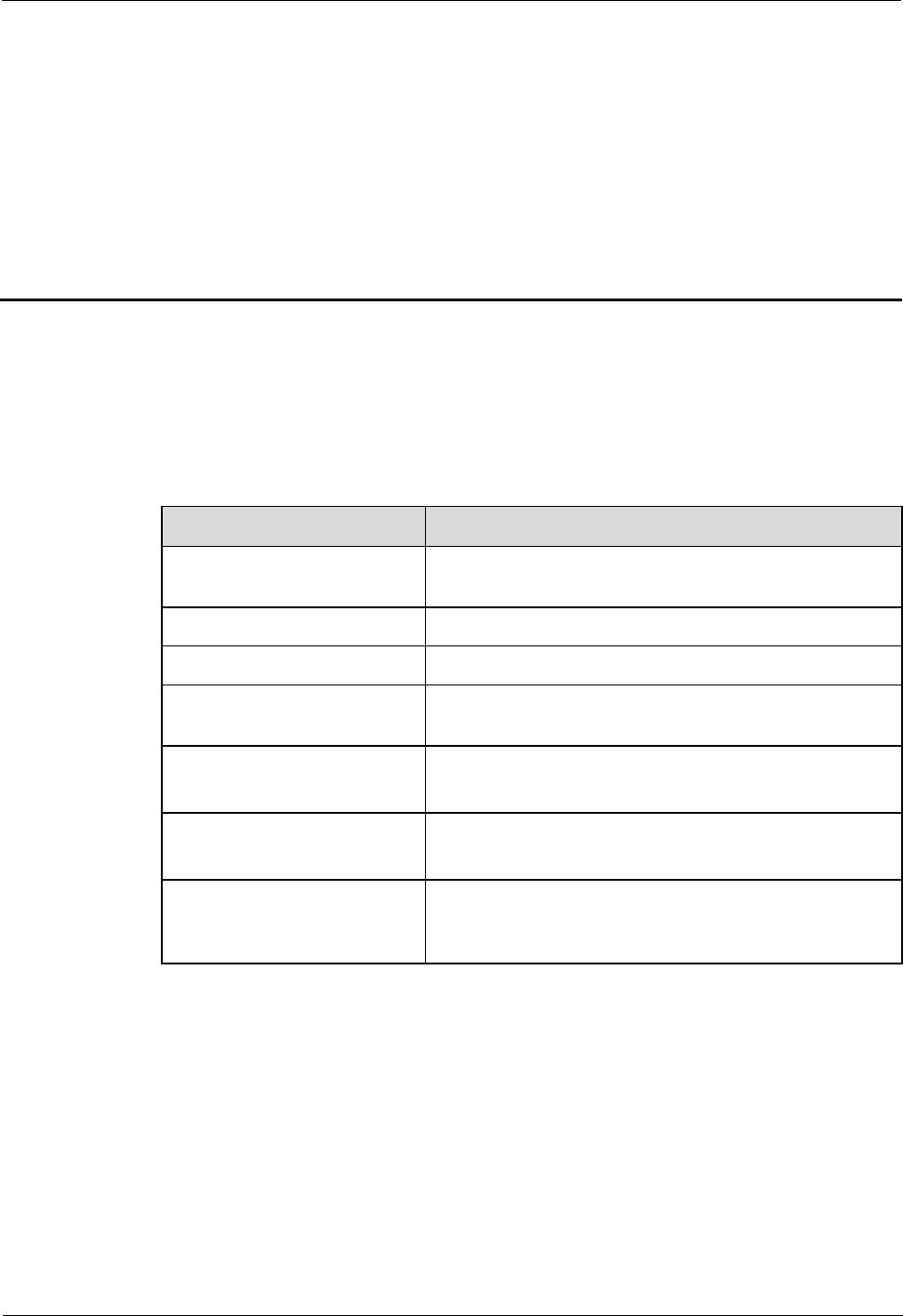
RRU3841
Compliance and Safety Manual 2 Safety Information
Issue 01 (2009-08-24) Huawei Technologies Proprietary 2-1
2 Safety Information
About This Chapter
The following table lists the contents of this chapter.
Title Section Describes
2.1 Overview Safety precautions that must be observed when you install
and maintain the device of Huawei.
2.2 Electricity Safety Information about the electricity safety.
2.3 Fuse Safety precautions about the use of the fuse.
2.4 Electromagnetic Field
Explosure Safety precautions about the Electromagnetic Field
Explosure of the device.
错误!未找到引用源。错误!
未找到引用源。
Safety precautions to be taken against injury to persons or
damage to the device caused by laser.
错误!未找到引用源。错误!
未找到引用源。
Precautions to be taken when you use the ladders or hoist
heavy objects.
错误!未找到引用源。错误!
未找到引用源。
Safety precautions on lifting heavy objects and sharp
objects, on plugging and unplugging the boards, and on
binding the signal lines.
2.1 Overview
2.1.1 Safety Precautions
This section describes parts of the safety precautions. Read and follow these safety
precautions before installing and maintaining the Huawei device.
z Before performing any operation, read carefully the operation instructions and
precautions in this document to minimize the possibility of accidents. The Caution,

2 Safety Information RRU3841 Compliance and Safety Manual
2-2 Huawei Technologies Proprietary Issue 01 (2009-08-24)
Warning and Danger items in other documents do not cover all the safety precautions
that must be followed. They are only the supplements to the safety precautions for
operations as a whole. Therefore, the personnel in charge of the installation and
maintenance are required to understand these basics of safety operation.
z When operating the device, obey the local safety regulations. The safety precautions
provided in the documents are supplementary and shall be in compliance with the local
safety regulations.
z When operating the Huawei device, follow the full precautions and special safety
instructions from Huawei.
z The personnel in charge of the installation and maintenance must be trained to learn the
proper operating methods and all safety precautions. Only the trained and qualified
personnel can install or maintain the device.
2.1.2 General Requirements
To reduce the technically residual risk to a minimum, it is imperative to obey the following
rules. Read all the instructions before operation.
Installation
z The unit (or system) must be installed or used in the restricted access location.
z The device is only suitable for mounting on the concrete or other non-combustible
surface.
z When installing the unit, always make the ground connection first and disconnect it last.
z Part thumbscrews should be tightened with a tool after both initial installation and
subsequent access to the panel.
z Before operation, the device must be secured on the floor or other fixed objects, such as
the walls and the mounting racks.
Ground
z Never defeat the ground conductor or operate the device in the absence of a suitably
installed ground conductor. Contact the appropriate electrical inspection.
z The unit (or system) must be connected to the protection ground before operation
permanently. The cross sectional area of protective ground conductor shall be at least 16
mm2.
Power Supply
z Reinforced insulation or double insulation must be provided to isolate DC source from
the AC mains supply.
z Prepared conductors are connected to the terminal block, and only appropriate
AWG/Type of wire is secured in the listed lug terminals.
z The device applies to DC power source that complies with the Safety Extra-Low Voltage
(SELV) requirements in IEC 60950-1 based safety standards.
z This product relies on the building’s installation for short-circuit (overcurrent) protection.
Ensure that a fuse or circuit breaker no larger than 80 VDC, 20 A for DC supplied model
is used on the phase conductors (all current-carrying conductors).
z For this device, a readily accessible disconnect device shall be incorporated in the
building installation wiring.
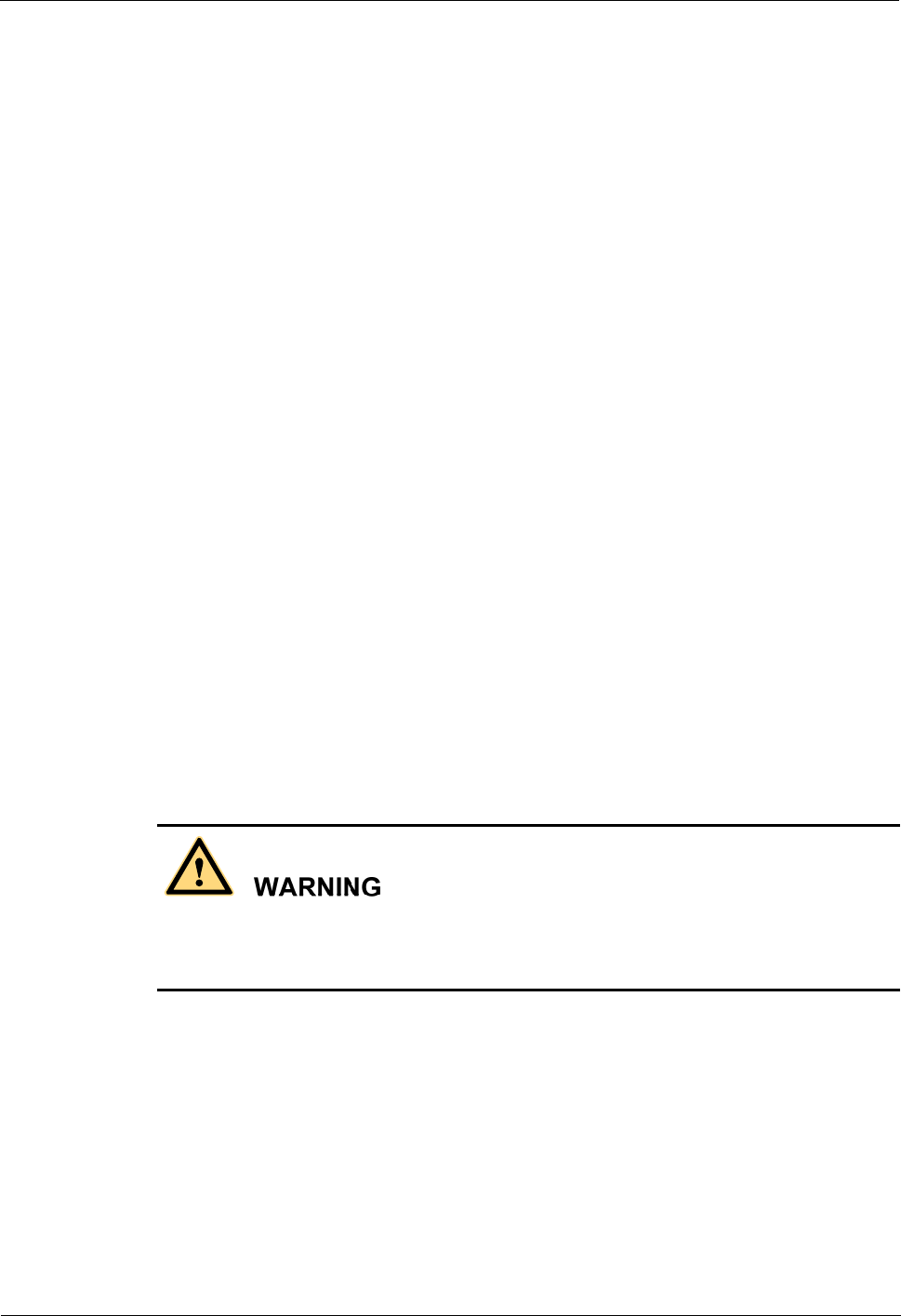
RRU3841
Compliance and Safety Manual 2 Safety Information
Issue 01 (2009-08-24) Huawei Technologies Proprietary 2-3
Human Safety
z Do not operate the device and cables when lightning strikes.
z To avoid electric shock, do not connect safety extra-low voltage (SELV) circuits to
telecommunication network voltage (TNV) circuits.
z To prevent laser radiation from injuring your eyes, never stare into the open optical port.
z Do not wear jewelry or watches when you operate the device.
Operator
z Only the qualified and skilled personnel are allowed to install, configure, and
disassemble the device.
z Only the authorized personnel are allowed to operate the device.
z Any replacement or change to the device or parts of the device (including the software)
must be done by qualified or authorized personnel of Huawei.
z Any fault or error that might cause safety problems must be reported immediately to the
person in charge.
z Only the qualified specialists are allowed to remove or disable the safety facilities, or to
troubleshoot and maintain the device.
All parts of the document must be obeyed to the full. The document also serves as a guide to
the selection of the measuring and testing device.
2.2 Electricity Safety
2.2.1 Power Cable
Installation and removal of live line are prohibited. Transient contact between the core of the
power cable and the conductor may generate electric arc or spark, which may cause fire or eye
injury.
z Before installing or removing the power cable, turn off the power switch.
z Before connecting the power cable, confirm that the power cable and label comply with
the requirements of the actual installation.
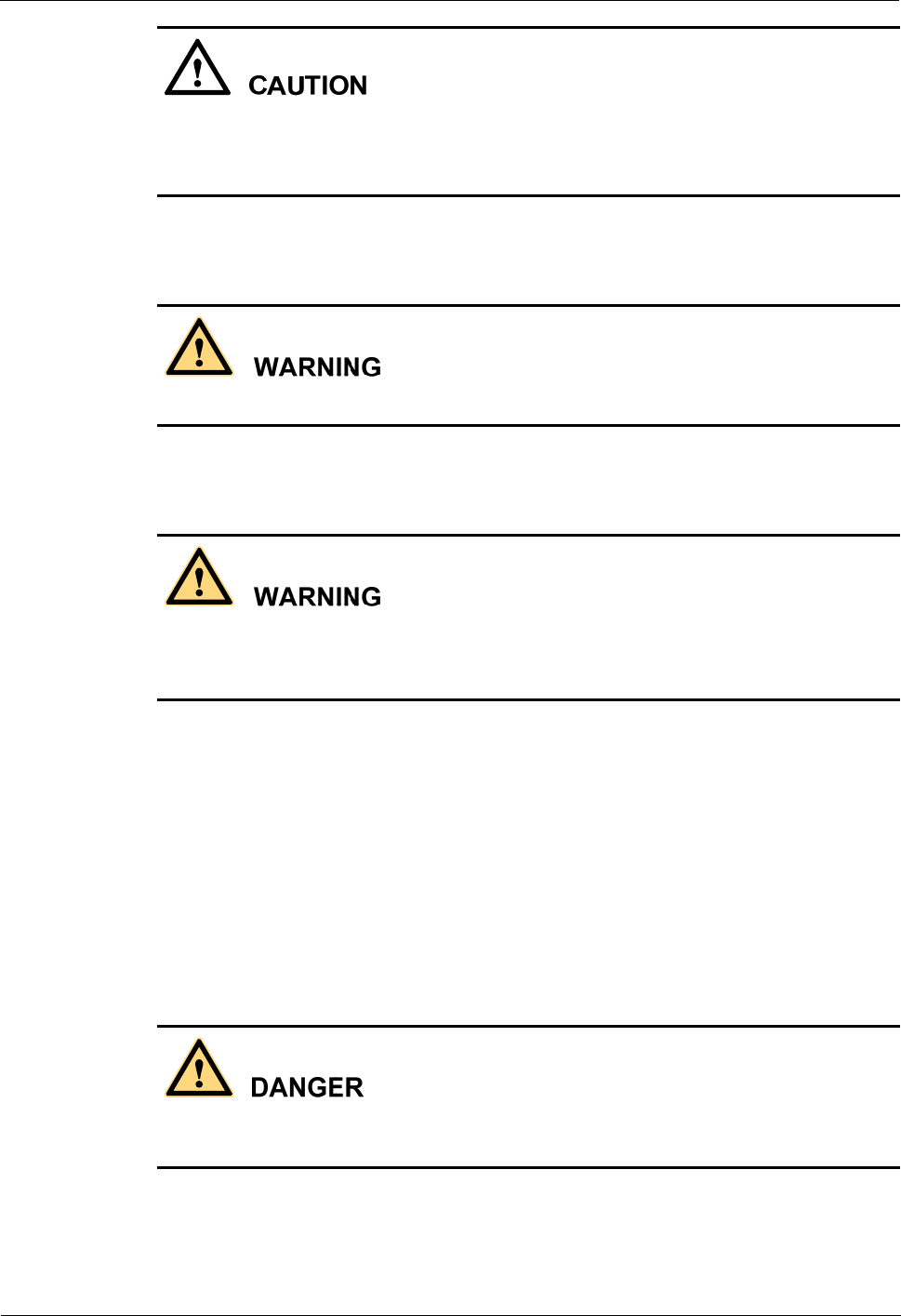
2 Safety Information RRU3841 Compliance and Safety Manual
2-4 Huawei Technologies Proprietary Issue 01 (2009-08-24)
z For the DC power supplied device, use 16 AWG minimum power supply cord (Delivery
for areas except Europe).
z Use the type H03VV-F or light PVC sheathed flexible cord according to IEC 60227.
2.2.2 Tools
During high voltage and AC operations, special tools must be used, instead of common tools.
2.2.3 Drilling
Drilling on the rack without permission is strictly prohibited. Drilling that does not satisfy the
requirements concerned may damage the wires and cables inside the rack. If the metal
shavings from the drilling get into the rack, it may result in short circuit of the circuit boards.
z Before drilling a hole on the rack, wear the insulation gloves, and remove the cables
inside the rack.
z During the drilling, ensure your eyes are well protected. The hot shavings may cause
injury to your eyes.
z Ensure that the metal shavings do not get into the rack.
z Non-standard drilling may damage the electromagnetic shielding performance of the
rack.
z After drilling, clean the metal shavings in time.
2.2.4 Thunderstorm
High voltage and AC operations, or operations on a steel tower and a mast on a thunderstorm
day are prohibited.
On a thunderstorm day, the electromagnetic field generated in the thunderstorm area may
cause damage to electronic parts. To prevent the device from being damaged by lightning, use
the proper grounding.
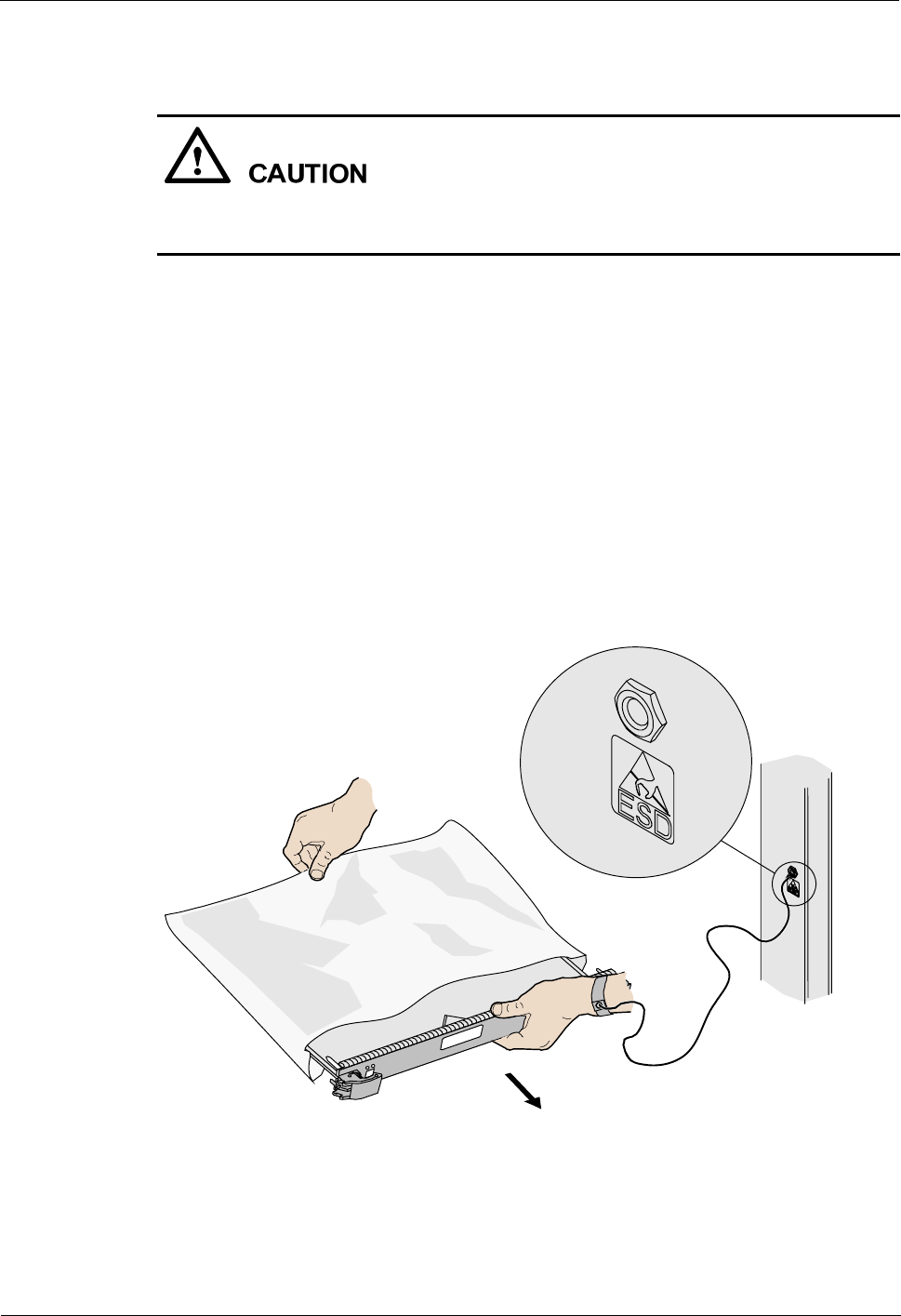
RRU3841
Compliance and Safety Manual 2 Safety Information
Issue 01 (2009-08-24) Huawei Technologies Proprietary 2-5
2.2.5 Electrostatic Discharge
The static electricity generated by the human body may damage the electrostatic sensitive
components on the circuit board, such as the large-scale integrated circuit (LIC).
In the following situations, the human body will generate a static electromagnetic field:
z Human body moving
z Clothes friction
z Friction between shoes and the ground
z Holding ordinary plastic in hand
The static electromagnetic field will remain within the human body for a long time.
Before touching the device, hand-holding, circuit boards, or ASICs, wear a grounded
electrostatic discharge (ESD) wrist strap. It can prevent the sensitive components from being
damaged by the static electricity in the human body.
Figure 2-1 shows the wearing of an ESD wrist strap.
Figure 2-1 Wearing an ESD wrist strap
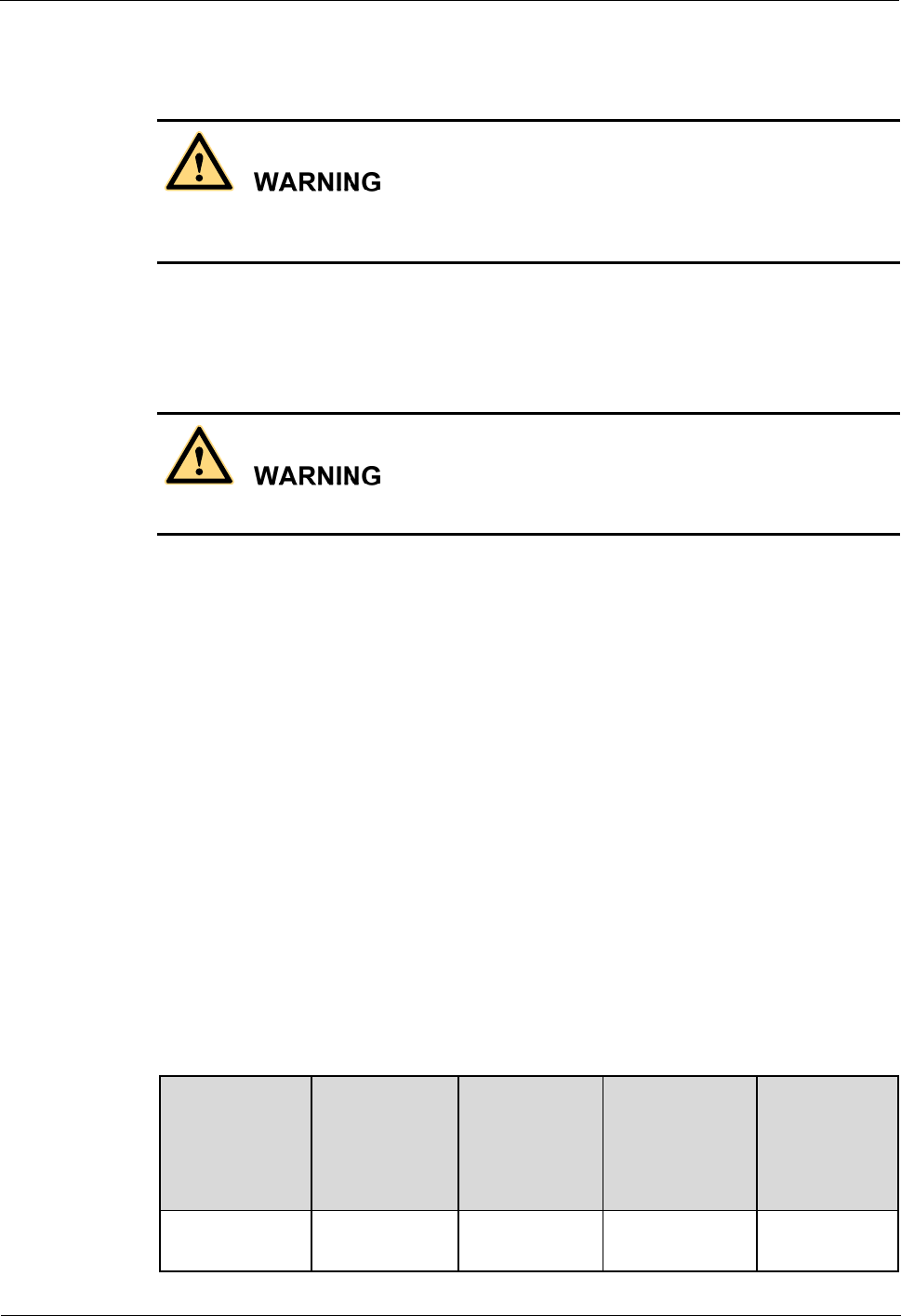
2 Safety Information RRU3841 Compliance and Safety Manual
2-6 Huawei Technologies Proprietary Issue 01 (2009-08-24)
2.3 Fuse
For the safety of continuous operation, replace the fuse with a fuse of the same type and
specifications.
2.4 Electromagnetic Field Explosure
Radio-frequency signals with high intensity are harmful to human body.
Before installing or maintaining an antenna in a steel tower or a mast with a large number of
transmitter antennas, the operator should coordinate with the parties concerned to shut down
the transmitter antennas.
Introduction
The BTS emits RF radiation (radiation hazard). Operators have to follow the related local
regulations when erecting the BTS.
Operators of BTSs must also follow the related local regulations when erecting the BTS.
Limits and Guidelines on Exposure to Electromagnetic Fields
There are a number of international regulations, standards and guidelines for exposure to
electromagnetic fields. Several European countries have adopted the recommendation of the
council of the European Union. It was released on July 12, 1999 focusing on the harmful
effects of exposure to electromagnetic fields (1999/519/EC). The recommendation is based on
the guideline published by the ICNIRP.
Table 2-1 gives a comparison among regulations and reference levels applied in different
countries.
Table 2-1 Different regulations and reference
Country Limit 950
MHz
E Electric
Field
Strength
Limit 950
MHz
S Power Flux
Density
Limit 1850
MHz
E Electric Field
Strength
Limit 1850
MHz
S Power Flux
Density
ICNIRP
International 42 V/m 4.75 W/m2 59 V/m 9.25 W/m2
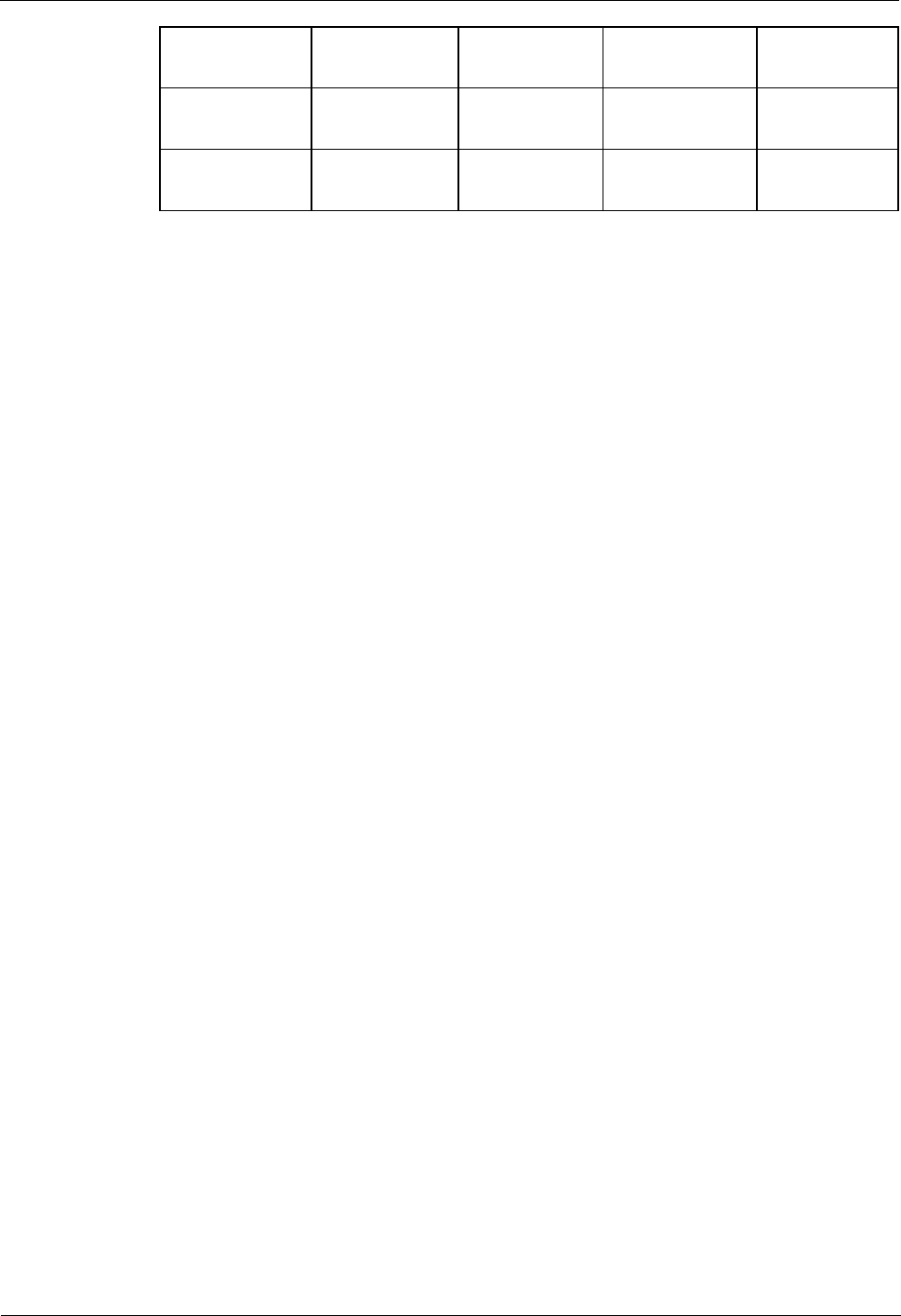
RRU3841
Compliance and Safety Manual 2 Safety Information
Issue 01 (2009-08-24) Huawei Technologies Proprietary 2-7
Europe
(1999/519/EC) 42 V/m 4.75 W/m2 59 V/m 9.25 W/m2
Italy, Decreto
No. 381, 1998 6 V/m 0.095 W/m2 6 V/m 0.095 W/m2
Switzerland
Verord. 1999 4 V/m 0.043 W/m2 6 V/m 0.096 W/m2
Reference levels are provided for exposure assessment, that is to determine whether the basic
limit of restriction on exposure of humans to electromagnetic fields is exceeded. The basic
restriction on exposure to electromagnetic fields is based on established health effects and
biological considerations.
Location of Base Station Antennas
Base station antennas, the source of the radiation, are usually mounted:
z On freestanding towers, with a height up to 30 m, or
z On a tower on the top of buildings, or
z On rare occasion, to the side of the building.
Generally, the height of the antenna position does not fall below 10 m. The power usually
forms a horizontal main beam and is slightly tilted downward. The remaining power forms
into the weaker beams on both sides of the main beam. The main beam, however, does not
reach ground level until the distance from the antenna position is around 50–200 m.
The highest level of emission would be expected in close vicinity of the antenna and in line of
sight to the antenna.
Exclusion Zones
The requirements for exclusion zones are as follows:
z Antenna location should be designed so that the public cannot access the area where the
RF radiation exceeds the levels as described earlier.
z If areas, where the RF radiation exceeds the prescribed level, are accessible to the
workers, make sure that workers know where these areas are, and that they can power off
(or shut down) the transmitters before entering these areas. Such areas may not exist; but
if they do, they will be confined to areas within 10 m of the antennas.
z Each exclusion zone should be defined by a physical barrier and by a recognizable sign
warning the public or workers.
Guidelines on Arranging Antenna Sites
The guidelines on arranging the antenna sites are as follows:
z For roof-mounted antennas, raise the antennas above the height of the persons, who may
have to work in the rooftop.
z For roof-mounted antennas, keep the transmitter antennas away from the areas where
people are most likely to be, such as roof access points, telephone service points, and
HVAC device.
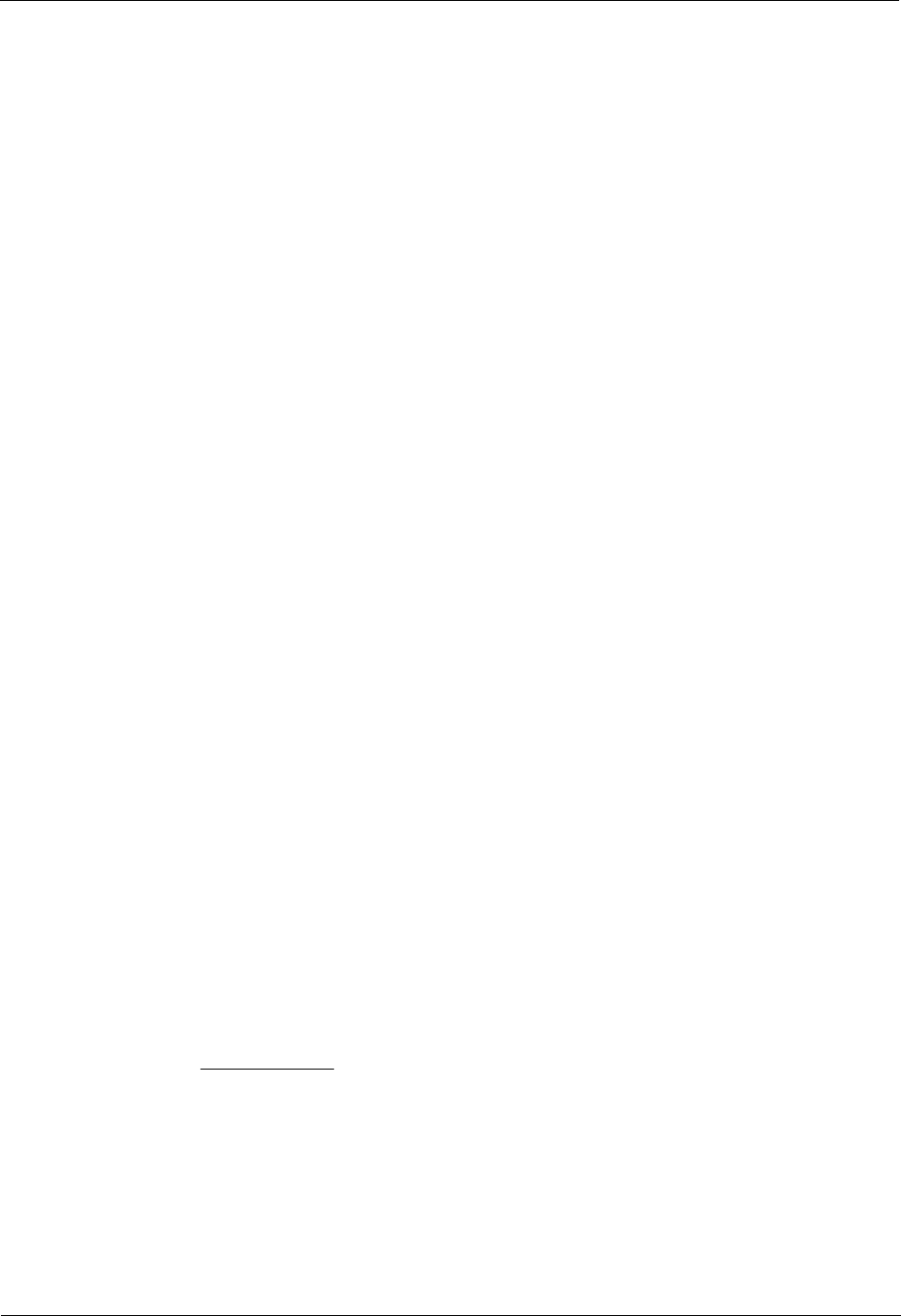
2 Safety Information RRU3841 Compliance and Safety Manual
2-8 Huawei Technologies Proprietary Issue 01 (2009-08-24)
z For roof-mounted directional antennas, place the antennas near the periphery, and do not
make the antennas face to the building.
z Consider the trade-off between large aperture antennas (lower maximum RF) and small
aperture antennas (lower visual impact).
z Pay special attention to keep higher-power antennas away from accessible areas.
z Keep the antennas in a site that is far away, though this may contradict the local zone
requirements.
z Exercise extra caution when designing co-location sites, that is, where multiple antennas
owned by different companies are located. This applies particularly to sites that include
high-power broadcast (FM/TV) antennas. Local zone often favors co-location, but
co-location may cause safety problems.
z Take special precautions for antenna sites near hospital and schools.
Location of Base Transceiver Station
The base transceiver station (BTS) is shielded from RF radiation hazards. The device has been
tested to comply with the radioactive spurious emission requirements of EN 301 502. These
limits fall below the limits for RF radiation hazard. Therefore, the BTS does not cause danger
to the public and workers under normal operation condition. However, it is still possible that
because of imperfect antenna cables or other faults the limits set out above can be exceeded.
z BTS sites shall not be accessible to the public. Only authorized and trained workers
should access sites or rooms.
z Doors of the site or room shall be clearly marked. For example, mark a sign warning the
workers that inside the site or room where the RF radiation might exceed limits for
radiation exposure.
z BTS sites shall be regularly monitored and inspected after installation.
Prediction of the Exposure to Electromagnetic Fields
The section provides a theoretical approach to calculate possible exposure to electromagnetic
radiation around a BTS antenna. Precise statements are possible either with measurements or
complex calculations considering the complexity of the environment, such as soil conditions,
nearby buildings and other obstacles. The complexity may cause reflections and deflection,
scattering of electromagnetic fields.
The maximum output power (given in EIRP) of a BTS is usually limited by license conditions
of the network operator.
RRU3841 supports the maximum output power of 120 W.
A rough estimation of the expected exposure in power flux density on a given point can be
made with the following equation:
π
∗∗
∗
=)(4
)(
2mr
GWP
Snumeric
P = Maximum output power in W
G numeric = Numeric gain (see below)
r = Distance between the antenna and the point of exposure in meters
For the calculation of the Gain numeric:
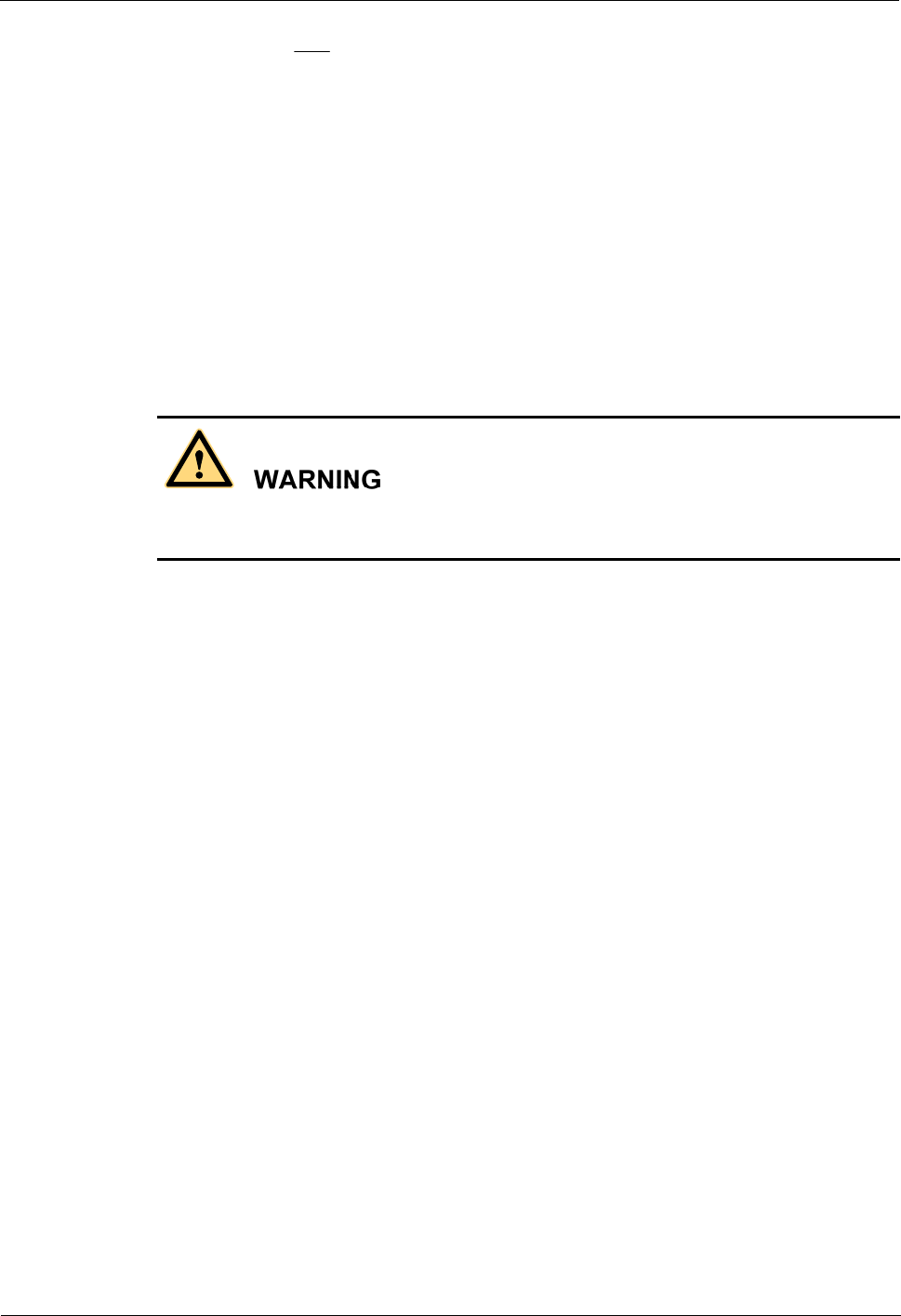
RRU3841
Compliance and Safety Manual 2 Safety Information
Issue 01 (2009-08-24) Huawei Technologies Proprietary 2-9
10
10
GdB
numeric
G=
)()()()( dBBdBBdBBdBGGdB nattenuatiohorizontalonattenutativerticalcableantenna −−
−
−
−=
B = attenuation in dB
So, considering a maximum antenna gain of 13.8 dBi (GdB) and the maximum allowed power
flux density of 10 W/m2 (S), the distance (r) should be more than 5.1 m as safety distance.
2.4.2 Laser
The laser hazard level of this device is Class 1.
When handling optical fibers, do not stand close to, or look at the optical fiber outlet directly
with unaided eyes.
General Laser Information
Laser transceivers or transmitters are used in the optical transmission system and associated
test tools. The wavelength of the laser is between 780 nm and 1600 nm. Because the laser is
transmitted through the optical fiber, it has very high power density and is invisible to human
eyes. When a beam of light enters the eye, the retina may be damaged.
Laser of wavelengths used in telecommunications can cause thermal damage to the retina.
Lasers used in lightwave systems have a larger beam divergence, typically 10 to 20 degrees.
Viewing an un-terminated fiber or damaged fiber with the unaided eye at distances greater
than 150 mm (6 inches) will normally not cause eye injury. However, damage may occur if an
optical tool such as a microscope, magnifying glass or eye loupe is used to view the energized
fiber end.
In its normal operating mode, a lightwave system is totally enclosed and presents no risk of
eye injury. Additional safety is achieved by an automatic laser shut-down (ALS) of the system.
The ALS, however, can be applied for bi-directional transmission only. If the receiver side
does not detect the laser from the transmission side, it will give the transmission side a signal.
Upon receiving the signal, the ALS will shut down the laser emission within 100 ms.
Laser Safety Guidelines
Read the following guidelines to avoid laser radiation:
z Read the instructions before installing, operating and maintaining the device. Ignoring
the instructions can cause exposure to dangerous laser radiation.
z Wear a pair of eye-protective glasses when you are handling lasers or fibers.
z All the operation shall be performed by personnel who have completed the approved
training courses.
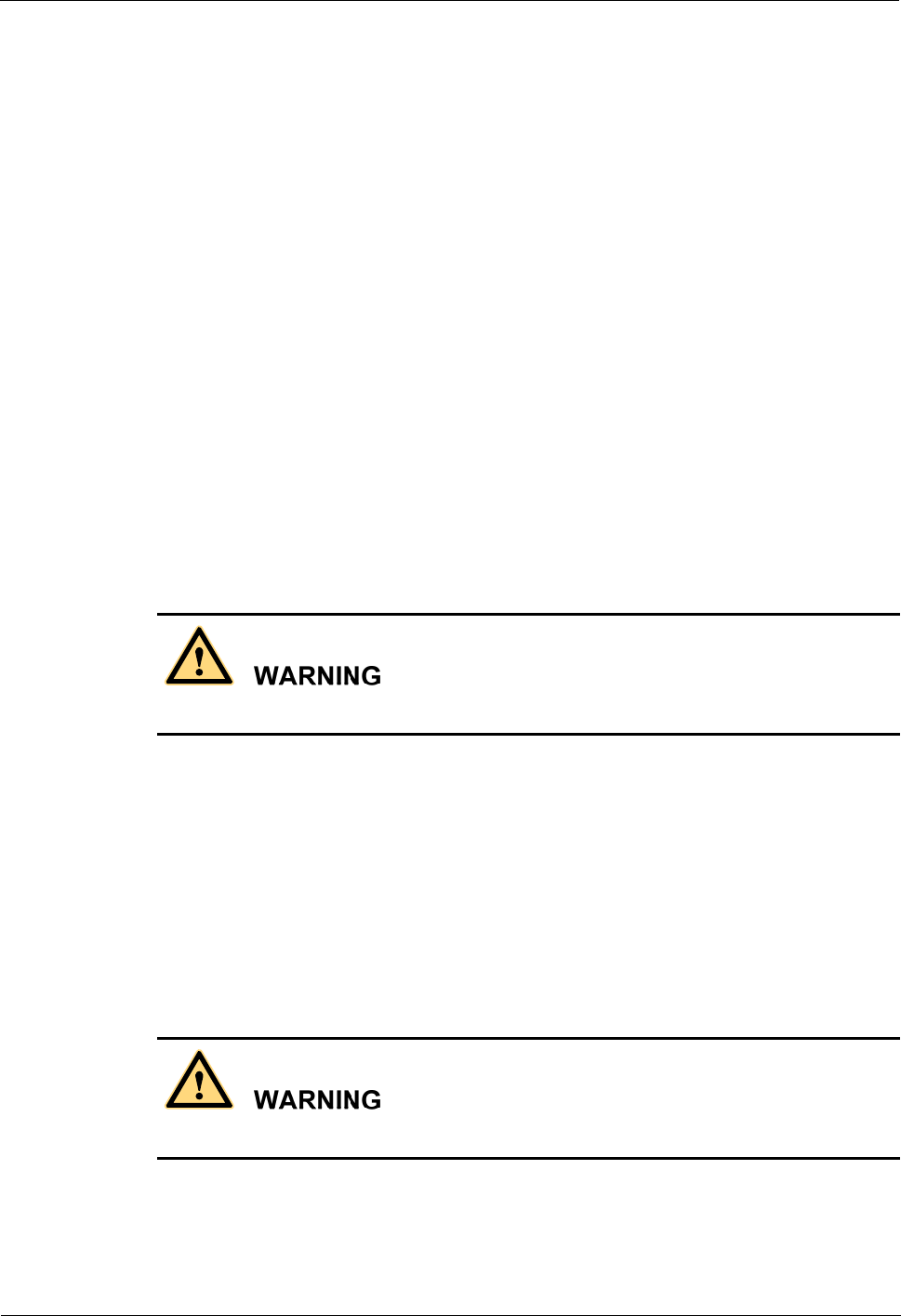
2 Safety Information RRU3841 Compliance and Safety Manual
2-10 Huawei Technologies Proprietary Issue 01 (2009-08-24)
z Make sure that the optical source is switched off before disconnecting optical fiber
connectors.
z Before opening the front door of an optical transmission system, make sure that you are
not exposed to laser radiation.
z Do not look at the end of an exposed fiber or an open connector when you are not sure
whether the optical source is switched off or not.
z Use an optical power meter to check and ensure that the optical source is switched off by
measuring the optical power.
z Do not use an optical tool such as a microscope, a magnifying glass or an eye loupe to
view the optical connector or fiber.
Handling Fibers
Read the instructions before handling fibers.
z Cutting and splicing fibers must be performed by the trained personnel only.
z Before cutting or splicing a fiber, ensure the fiber is disconnected from the optical source.
After disconnecting the fiber, use protecting caps to protect all the optical connectors.
2.5 Working at Heights
When working at heights, be careful to prevent objects from falling.
When working at heights, shall comply with the following requirements.
z The personnel who work at heights must be trained.
z The operating machines and tools shall be carried and handled safely to avoid falling.
z Safety protection measures, such as wearing a helmet and a safety belt, shall be taken.
z In cold regions, wear worm clothes when performing high-altitude operation.
z All lifting appliances must be thoroughly checked before the work is started.
2.5.1 Weight Lifting
Do not access the areas under the jib arm and the goods in suspension when lifting weight.
z Ensure the operators have completed the related training and are qualified.
z Check the weight lifting tools and confirm that the tools are in good condition.
z Lift the weight only when the weight lifting tools are firmly fixed onto the
weight-bearing object or the wall.
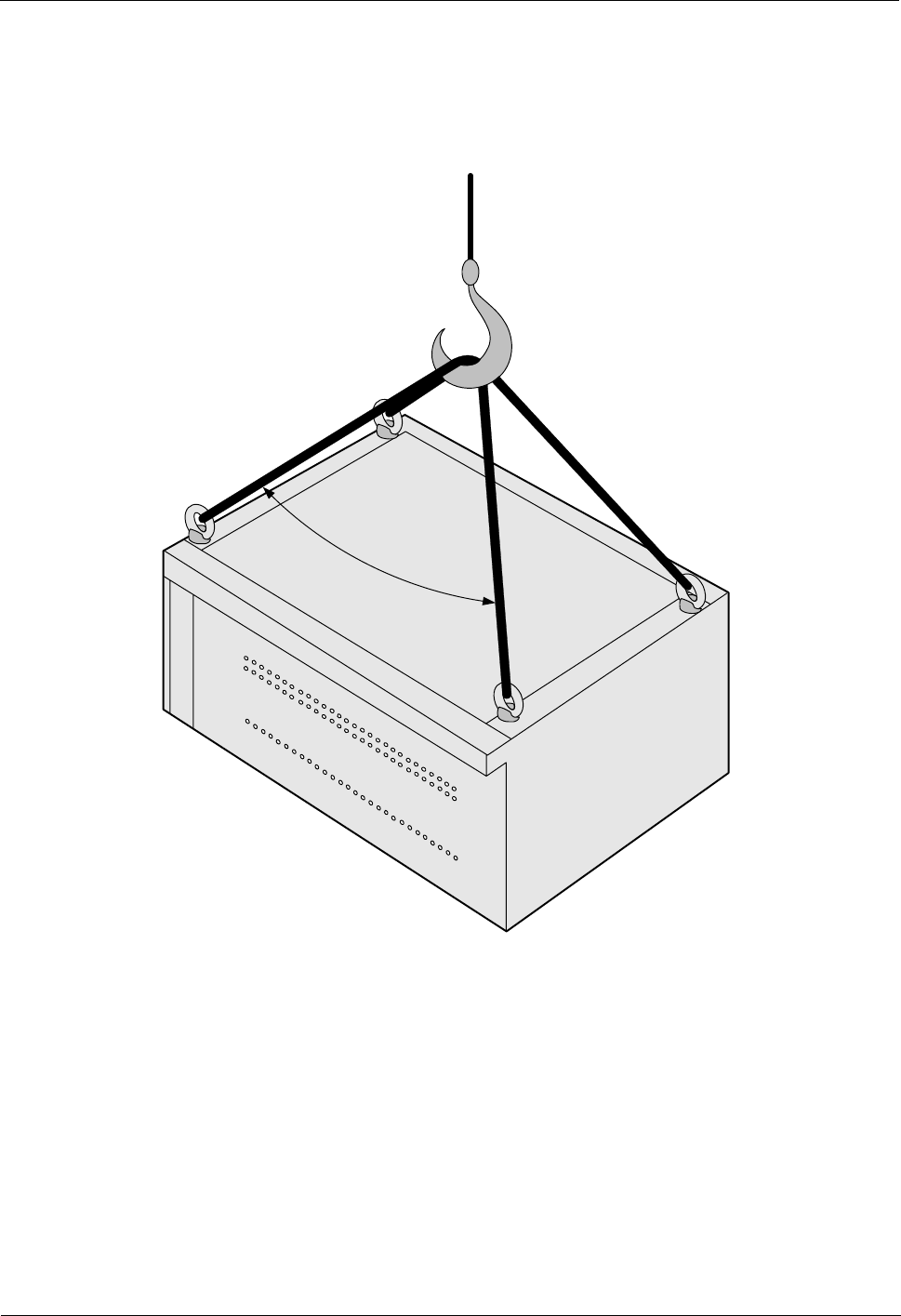
RRU3841
Compliance and Safety Manual 2 Safety Information
Issue 01 (2009-08-24) Huawei Technologies Proprietary 2-11
z Use a concise command to avoid incorrect operation.
z Ensure the angle between the two cables is less than or equal to 90 degrees during the lift.
(see Figure 2-2).
Figure 2-2 Weight lifting
2.5.2 Safety Guide on Ladder Use
Checking the Ladder
Before using the ladder, first check if the ladder is in good condition. Make sure that you
know the maximum weight that the ladder can support; overweight on the ladder is strictly
prohibited.
Maximum 90°

2 Safety Information RRU3841 Compliance and Safety Manual
2-12 Huawei Technologies Proprietary Issue 01 (2009-08-24)
Placing the Ladder
Slant angle is suggested to be 75 degrees. The slant can be measured with the angle square or
with arms. When using a ladder, place the wider end of the ladder on the ground. Otherwise,
take protective measures on the base part of the ladder to avoid skidding. Place the ladder on
stable ground.
Climbing the Ladder
When climbing the ladder, note the following.
z Ensure the gravity center of your body does not deviate from the ladder edge.
z To lessen the danger and ensure the safety, hold your balance on the ladder before any
operation.
z Do not climb higher than the forth highest step of the ladder.
z If you are about to climb to the top, the length of the ladder shall be one meter higher
than the eave.
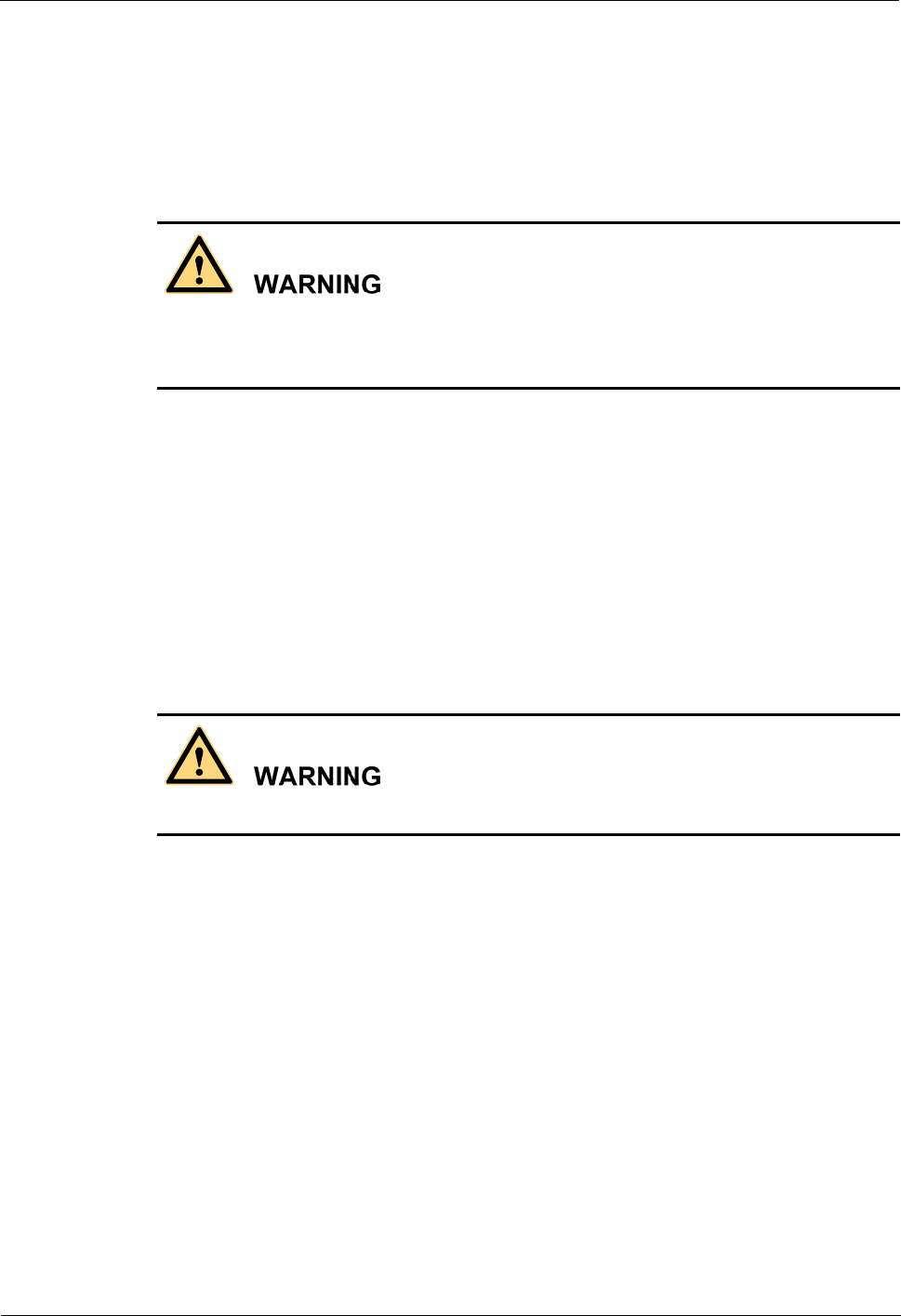
RRU3841
Compliance and Safety Manual 2 Safety Information
Issue 01 (2009-08-24) Huawei Technologies Proprietary 2-13
2.6 Mechanical Safety
2.6.1 Drilling
Drilling on the rack without permission is strictly prohibited. Drilling that does not satisfy the
requirements concerned may damage the wires and cables inside the rack. If the metal
shavings from the drilling fall into the rack, it may result in short circuit of the circuit boards.
z Before drilling a hole on the rack, wear insulation gloves, and remove the cables inside
the rack.
z During the drilling, ensure that your eyes are well protected. The hot shavings may
injury to your eyes.
z Ensure that the metal shavings do not get into the rack.
z Non-standard drilling may damage the electromagnetic shielding performance of the
rack.
z After drilling, clean the metal shavings in time.
2.6.2 Sharp Objects
When carrying the device by hand, wear protection gloves to avoid injury by sharp objects.
2.6.3 Handling Fans
Ensure the following:
z When replacing a component, place the component, screw, and tool at a safe place to
prevent them from falling into the running fan.
z When replacing the ambient equipment around the fan, do not place the finger or board
into the running fan until the fan is switched off and stops running.
2.6.4 Lifting Heavy Objects
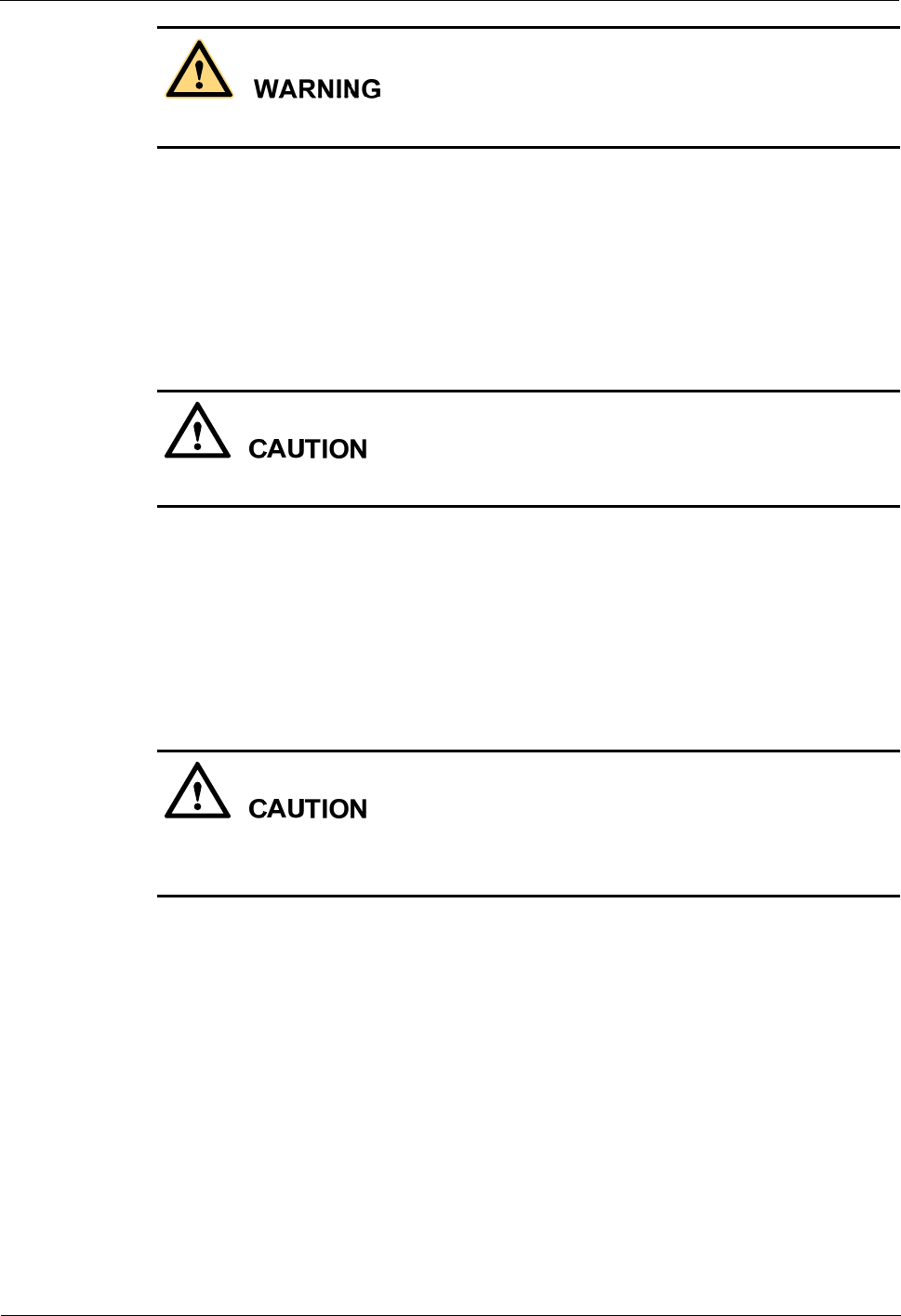
2 Safety Information RRU3841 Compliance and Safety Manual
2-14 Huawei Technologies Proprietary Issue 01 (2009-08-24)
When lifting heavy objects, do not stand or walk under the arm or the lifted object.
2.7 Miscellaneous
2.7.1 Inserting and Removing a Board
To insert or remove a board, abide by the following requirements:
When inserting a board, handle it gently to avoid distorting pins on the backplane.
z Insert the board along the slot guide.
z The two sides of one board should not contact another board to avoid short-circuit or
scratch.
z When holding a board in hand, do not touch the board circuit, components, connectors,
or connection slots.
2.7.2 Bundling Signal Cables
z Bundle the signal cables separately from the strong current cables or high voltage cables.
z Maintain a minimum space of 150 mm between adjacent ties.
2.7.3 Cabling Requirements
At a very low temperature, movement of the cable may damage the plastic skin of the cable.
To ensure the construction safety, comply with the following requirements:
z When installing cables, ensure that the environment temperature is above 0°C.
z If cables are stored in the place below 0°C, move the cables into a place at a room
temperature and store the cables for more than 24 hours before installation.
z Move the cables with care, especially at a low temperature. Do not drop the cables
directly from the vehicle.