Huawei Technologies T-101 MID User Manual Quick Start
Huawei Technologies Co.,Ltd MID Quick Start
User Manual

Quick Start
T-101
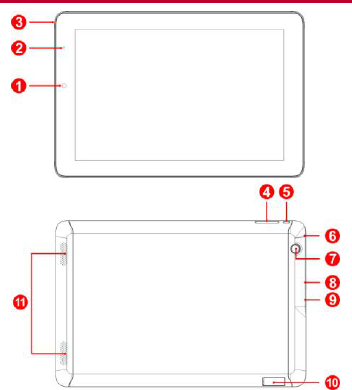
2
1 T-101 at a glance
1
Front camera
2
LED indicator
3
Microphone
4
Volume keys
5
Power key
6
Headphone jack
7
Rear camera
8
Micro-USB port (with the
charging function)
9
Micro-HDMI port
10
Card slot
11
Speaker
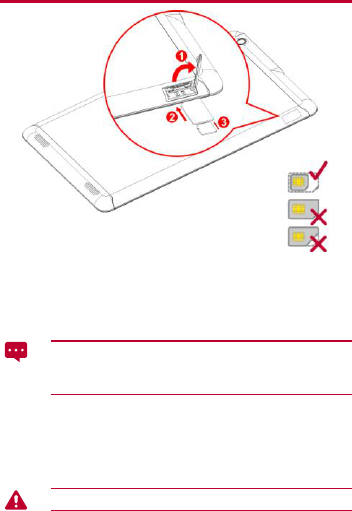
3
2 Installing the Micro-SIM and micro-SD Cards
1. Open the Micro-SIM and microSD card slot cover.
2. Insert the Micro-SIM card into upper slot with its gold contacts
facing down, as indicated in the preceding figure. Push the
card inward until it clicks into place.
T-101 is only compatible with standard Micro-SIM cards, whose
dimensions are 0.76 mm x 12 mm x 15 mm. Inserting a SIM
card with other dimensions will damage your T-101.
3. Insert the microSD card into lower slot with its gold contacts
facing up, as indicated in the preceding figure. Push the card
inward until it clicks into place.
4. Replace the card slot cover.
Do not remove the card slot cover from the tablet.
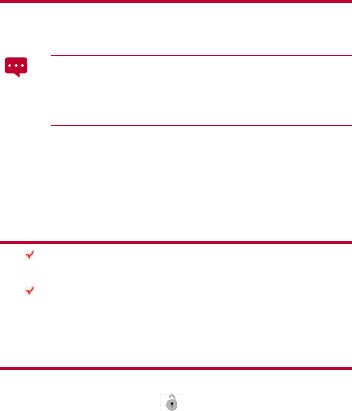
4
3 Powering On or Off
Powering On
Press and hold the power key until T-101's screen is on.
If T-101 has not been used for a long time or the battery level is
low, you may not be able to power it on immediately after you
start charging the battery. Allow the battery to charge for a few
minutes before attempting to use it.
Powering Off
Press and hold the power key until a dialog box is displayed. Then follow
the onscreen instructions to power off T-101.
4 Locking the Screen
When your T-101 is turned on, press the Power button to lock the
screen.
If your T-101 is idle for a preset period of time, the screen will lock
automatically.
5 Unlocking the Screen
1. Press the Power button to wake up the screen.
2. Drag the lock icon to the icon on the right.
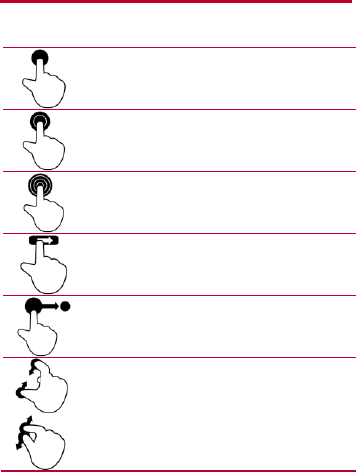
5
6 Gestures
The following simple finger gestures make it easy to use your T-101.
Touch
: Touch an item to select or open it.
Double-click
: Touch the screen twice consecutively to
zoom in.
Touch and hold
: Touch and hold the screen to display
an options menu.
Flick
: Flick up or down to scroll up or down. Flick left or
right to switch between screens.
Drag
: Touch and hold an item to drag it to another
position.
Pinch
: Pinch two fingers together or apart to zoom in or
out. You can use this gesture when browsing photos
and web pages.
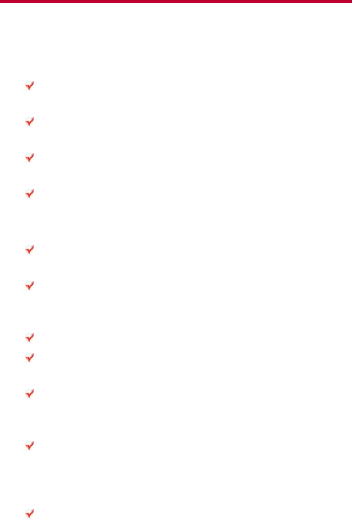
6
7 Warnings and Precautions
To use the device properly and safely, read these warnings and precautions
carefully and strictly observe them during operation. Unless otherwise
specified, the term "device" refers to the device and its accessories.
Basic Requirements
During storage, transportation, and operation of the device, keep it
dry and prevent it from colliding with other objects.
Do not dismantle the device. In case of any fault, contact an
authorized service center for assistance or repair.
Without authorization, no organization or individual can change the
mechanical, safety, or performance design of the device.
When using the device, observe all applicable laws and
regulations and respect the legal rights of other people.
Environmental Requirements for Using the Device
Keep the device far from sources of heat and fire, such as a heater
or a candle.
Keep the device far from electronic appliances that generate
strong magnetic or electric fields, such as a microwave oven or a
refrigerator.
Place the device on a stable surface.
Place the device in a cool and well-ventilated indoor area. Do not
expose the device to direct sunlight.
Keep the ambient temperature between 0°C and 35°C while the
device is being charged. Keep the ambient temperature between
0°C to 35°C for using the device powered by a battery.
Do not place any object (such as a candle or a water container) on
the device. If any foreign object or liquid enters the device, stop
using the device immediately, power it off, remove all the cables
connected to it, and then contact an authorized service center.
During thunderstorms, power off the device, and then remove all
the cables connected to it to prevent it from getting damaged due
to lightning strikes.

7
Traffic Security
Observe local laws and regulations while using the device. In addition, if
using the device while driving a vehicle, comply with the following
guidelines:
Concentrate on driving. Your first responsibility is to drive safely.
RF signals may affect electronic systems of motor vehicles. For
more information, consult the vehicle manufacturer.
In a motor vehicle, do not place the device over the air bag or in
the air bag deployment area. Otherwise, the device may hurt you
owing to the strong force when the air bag inflates.
Do not use your device while flying in an aircraft. Power off your
device before boarding an aircraft. Using wireless devices in an
aircraft may cause danger to the operation of the aircraft and
disrupt the wireless telephone network. It may also be considered
illegal.
Precautions for Using Wireless Devices
The device complies with the RF specifications when the device is
used in portable exposure conditions or at a distance of 1.5 cm
from your body.
Do not use the device where using wireless devices is prohibited
or may cause interference or danger.
The radio waves generated by the device may interfere with the
operation of electronic medical devices. If you are using any
electrical medical device, contact its manufacturer for the
restrictions on the use of the device.
Do not take the device into operating rooms, intensive care units
(ICUs), or coronary care units (CCUs).
Areas with Inflammables and Explosives
Do not use the device where inflammables or explosives are
stored, for example, in a gas station, oil depot, or chemical plant.
Otherwise, explosions or fires may occur. In addition, follow the
instructions indicated in text or symbols.
Do not store or transport the device in the same box as
inflammable liquids, gases, or explosives.
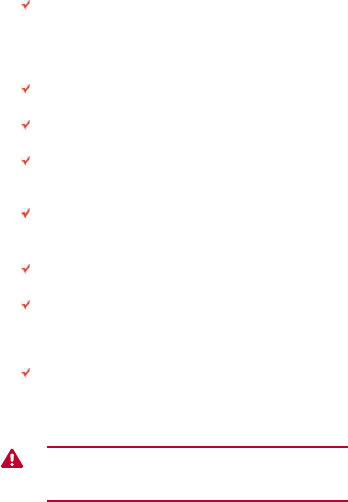
8
Accessory Requirements
Use only the accessories supplied or authorized by the device
manufacturer. Otherwise, the performance of the device may get
affected, the warranty for the device or the laws and regulations
related to telecommunications terminals may become null and void,
or an injury may occur.
Do not use the power adapter if its cable is damaged. Otherwise,
electric shocks or fires may occur.
Ensure that the power adapter meets the specifications indicated
on the device nameplate.
Ensure that the power adapter meets the requirements of Clause
2.5 in IEC60950-1/EN60950-1 and it is tested and approved
according to national or local standards.
For pluggable device, the socket-outlet shall be installed near the
device and shall be easily accessible.
Battery and Charger
Unplug the charger from the electrical plug and the device when
not in use.
If the power cable is damaged (for example, the cord is exposed or
broken), or the plug loosens, stop using the cable at once.
Otherwise, it may lead to an electric shock, a short circuit of the
charger, or a fire.
Use the AC power supply defined in the specifications of the
charger. An improper power voltage may cause a fire or a
malfunction of the charger.
CAUTION - RISK OF EXPLOSION IF BATTERY IS REPLACED
BY AN INCORRECT TYPE. DISPOSE OF USED BATTERIES
ACCORDING TO THE INSTRUCTIONS.
Prevention of Hearing Damage
Using a headset at high volume can damage your hearing. To reduce the
risk of damage to hearing, lower the headset volume to a safe and
comfortable level.

9
To prevent possible hearing damage, do not listen at high volume levels for
long periods.
Safety of Children
Keep the device and its accessories out of the reach of children. Otherwise,
they may damage the device and its accessories by mistake, or they may
swallow the small components of the device, causing suffocation or other
dangerous situations.
Maintenance
If the device is not used for a long time, power it off, and then
remove all the cables connected to it.
If any exception occurs, for example, if the device emits any
smoke or unusual sound or smell, stop using the device
immediately, power it off, remove all the cables connected to it,
and then contact an authorized service center.
If the device screen is broken by colliding with hard objects, do not
touch or try to remove the broken part. In this case, stop using the
device immediately, and then contact an authorized service center
in time.
Do not trample, pull, or overbend any cable. Otherwise, the cable
may get damaged, causing malfunction of the device.
Before cleaning the device, stop using it, power it off, and then
remove all the cables connected to it.
Use a clean, soft, and dry cloth to clean the device shell. Do not
use any cleaning agent or spray to clean the device shell.
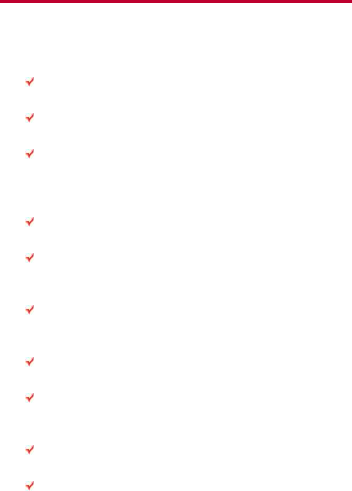
10
8 Personal Information and Data Security
The use of some functions or third-party applications on your device could
result in your personal information and data being lost or becoming
accessible to others. Several measures are recommended to help you
protect personal and confidential information.
Place your device in a safe area to prevent it from unauthorized
use.
Set your device screen to lock and create a password or unlock
pattern to open it.
Periodically back up personal information kept on your memory
card, or stored in your device memory. If you change to a different
device, be sure to move or delete any personal information on your
old device.
If you are worried about viruses when you receive messages or
emails from a stranger, you can delete them without opening them.
If you use your device to browse the Internet, avoid websites that
might pose a security risk to avoid theft of your personal
information.
If you use services such as Wi-Fi or Bluetooth, set passwords for
these services to prevent unauthorized access. When these
services are not in use, turn them off.
Install or upgrade device security software and regularly scan for
viruses.
Be sure to obtain third-party applications from a legitimate source.
Downloaded third-party applications should be scanned for
viruses.
Install security software or patches released by ###BRAND### or
third-party application providers.
Some applications require and transmit location information. As a
result, a third-party may be able to share your location information.

11
Your device may provide detection and diagnostic information to
third-party application providers. Third party vendors use this
information to improve their products and services.
If you have concerns about the security of your personal
information and data, please contact ###EMAIL_SUPPORT###.

9 FCC Caution
§ 15.19 Labelling requirements.
This device complies with part 15 of the FCC Rules. Operation is
subject to the following two conditions: (1) This device may not cause
harmful interference, and (2) this device must accept any interference
received, including interference that may cause undesired operation.
§ 15.21 Information to user.
Any Changes or modifications not expressly approved by the party
responsible for compliance could void the user's authority to operate the
equipment.
§ 15.105 Information to the user.
Note: This equipment has been tested and found to comply with the
limits for a Class B digital device, pursuant to part 15 of the FCC Rules.
These limits are designed to provide reasonable protection against harmful
interference in a residential installation. This equipment generates uses
and can radiate radio frequency energy and, if not installed and used in
accordance with the instructions, may cause harmful interference to radio
communications. However, there is no guarantee that interference will not
occur in a particular installation. If this equipment does cause harmful
interference to radio or television reception, which can be determined by
turning the equipment off and on, the user is encouraged to try to correct
the interference by one or more of the following measures:
-Reorient or relocate the receiving antenna.
-Increase the separation between the equipment and receiver.
-Connect the equipment into an outlet on a circuit different from that to
which the receiver is connected.
-Consult the dealer or an experienced radio/TV technician for help.
* RF warning for Portable device:
The device has been evaluated to meet general RF exposure
requirement. The device can be used in portable exposure condition
without restriction.