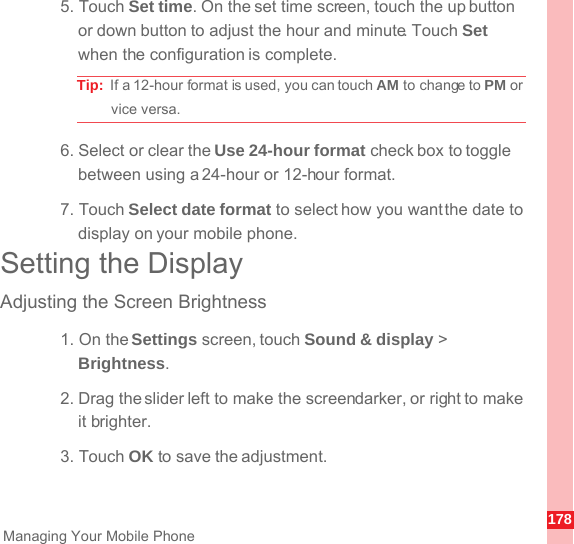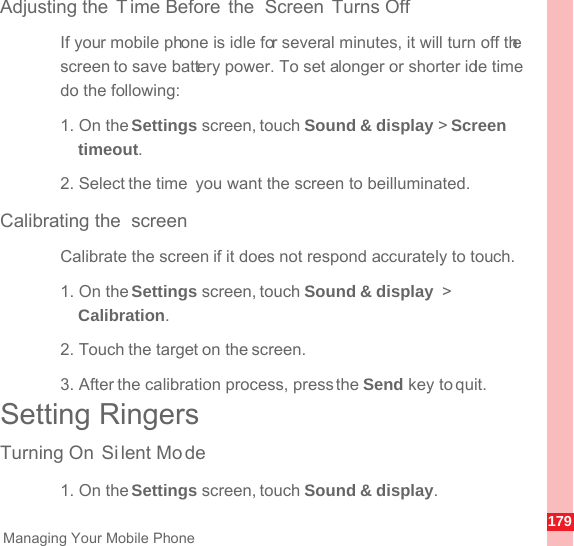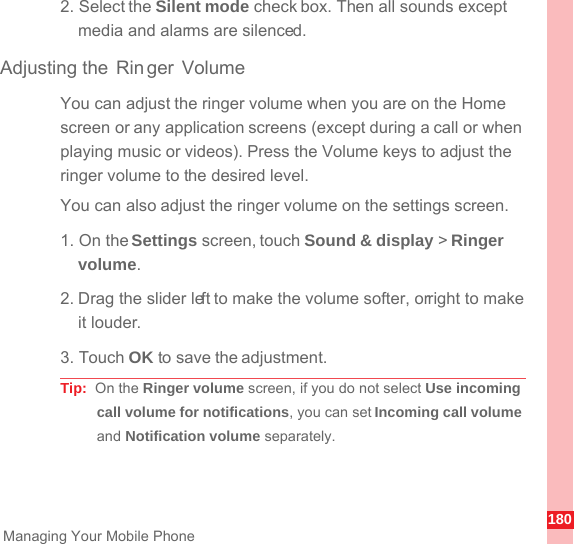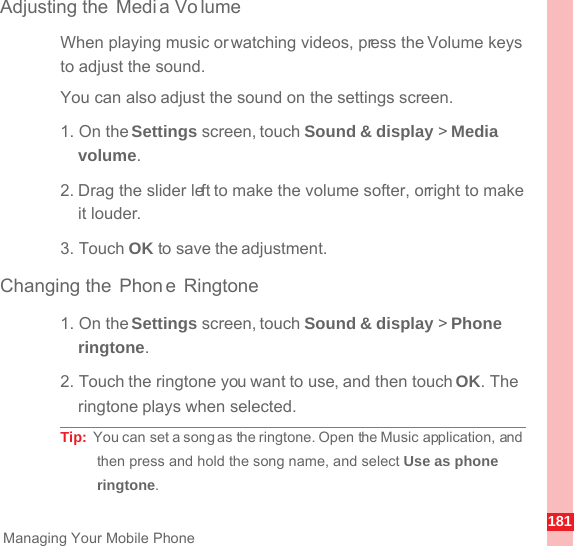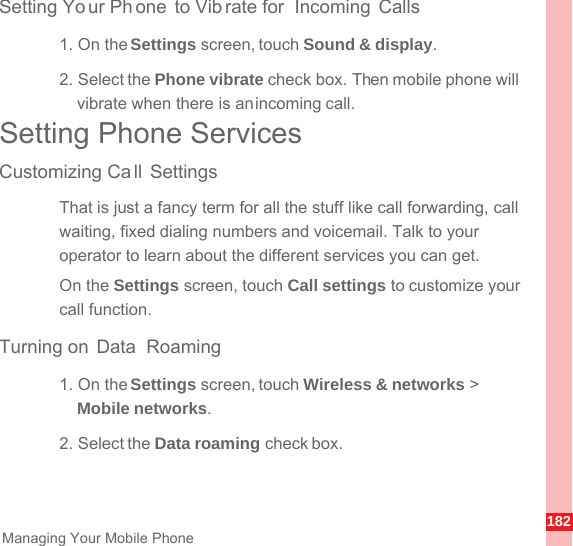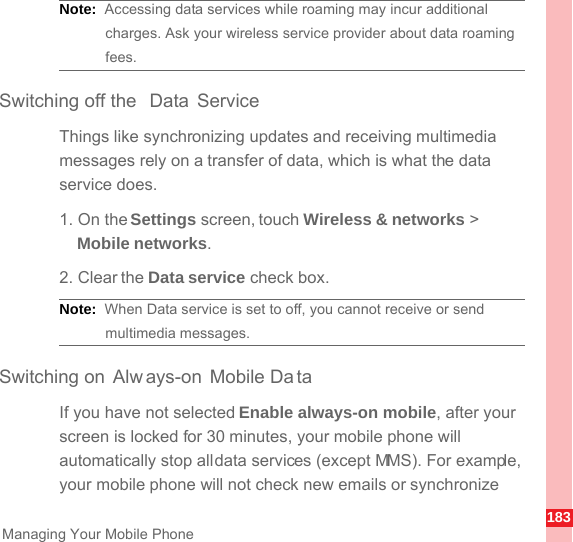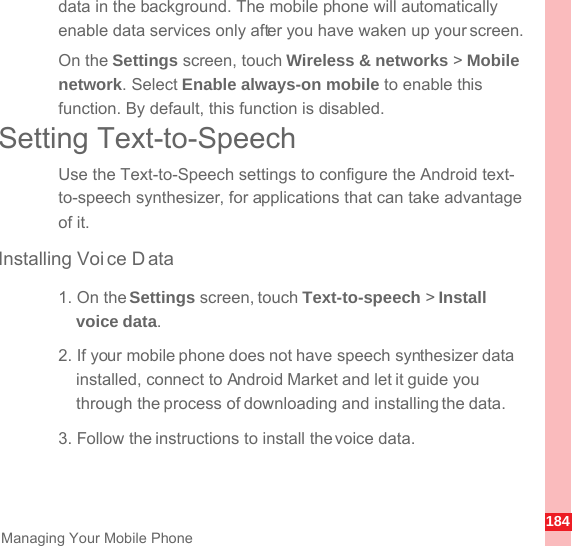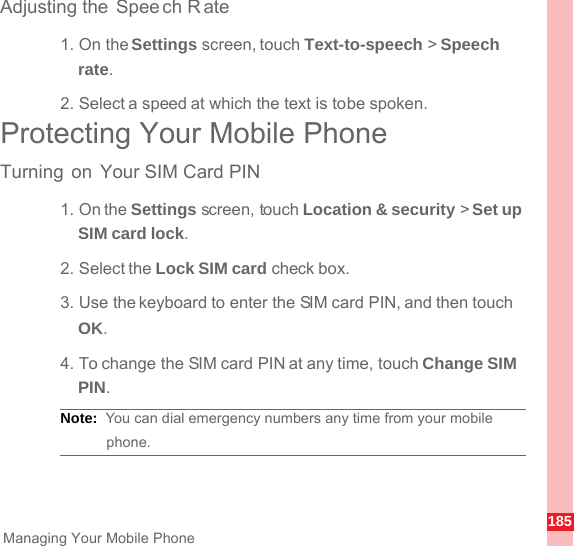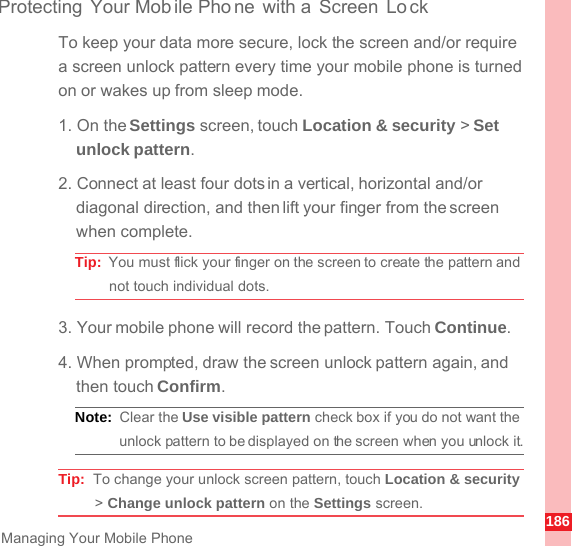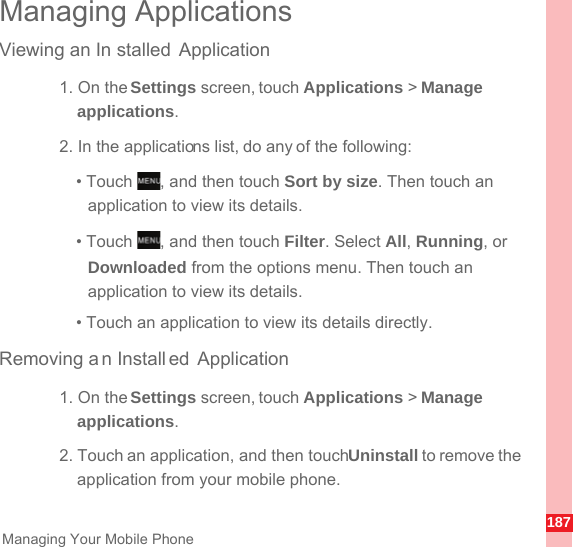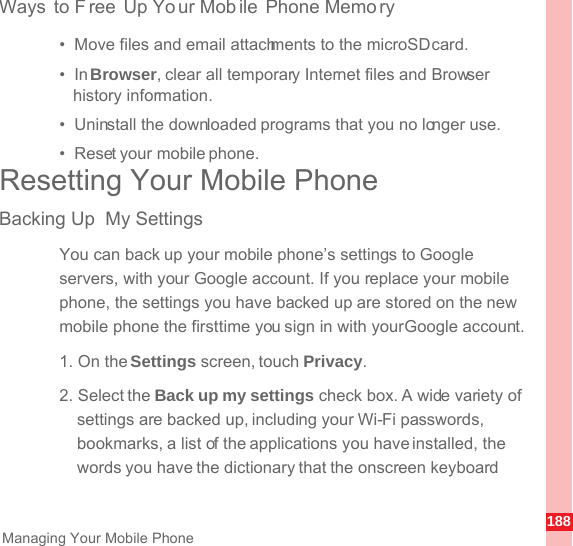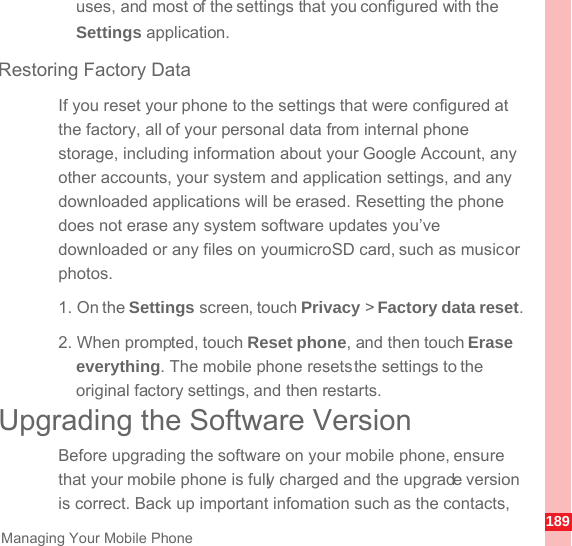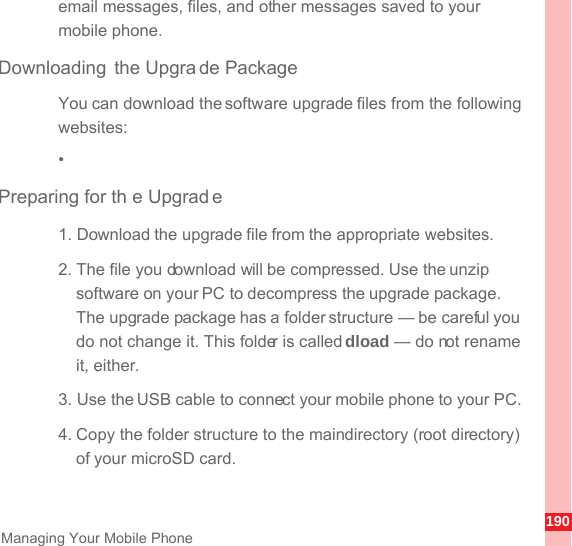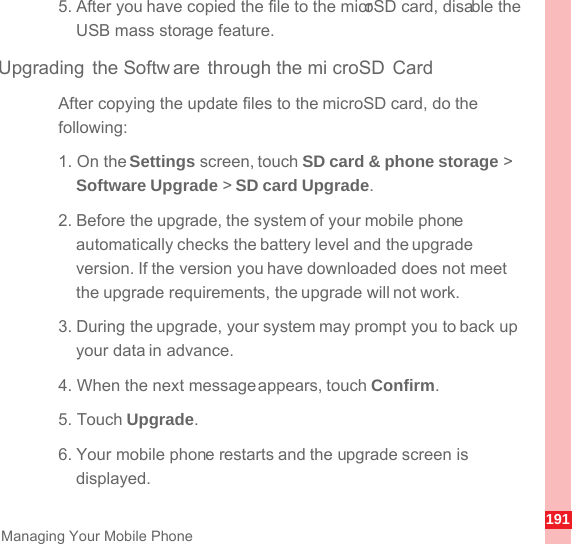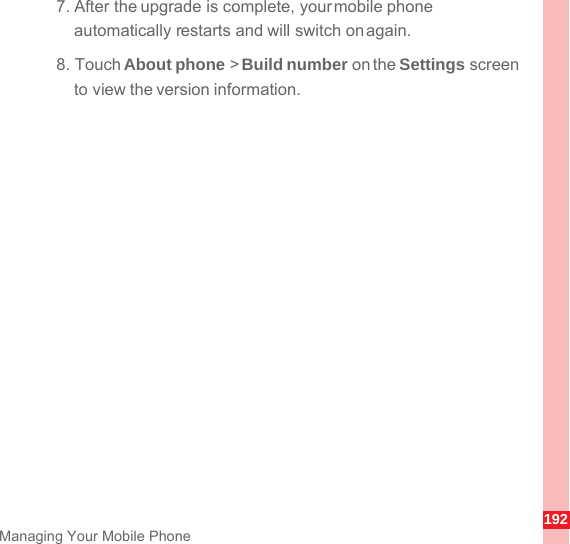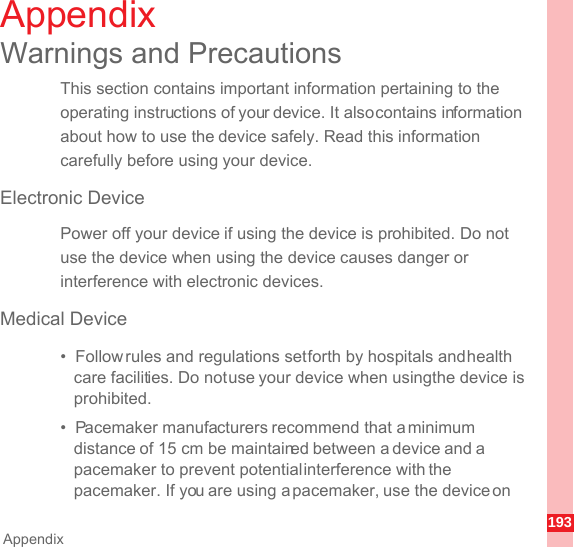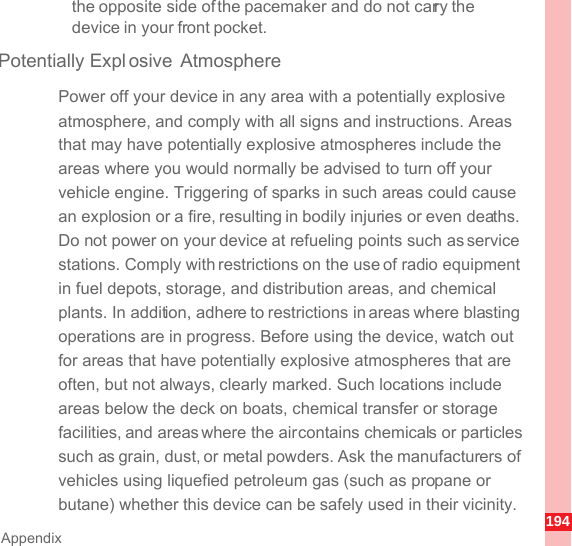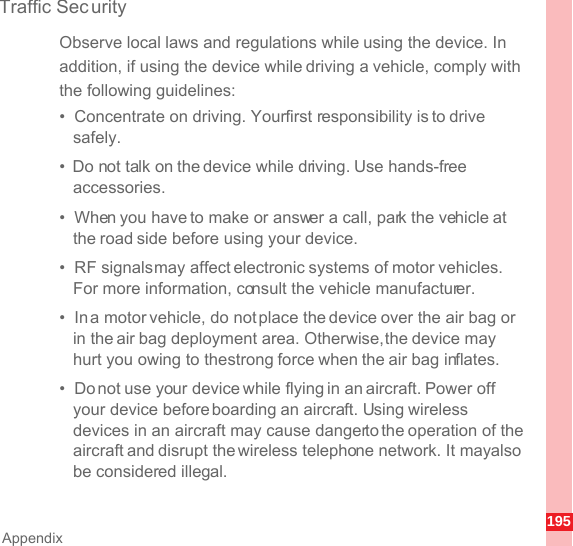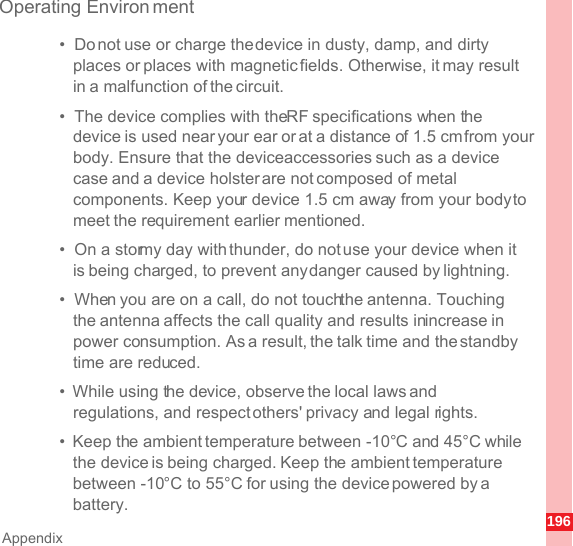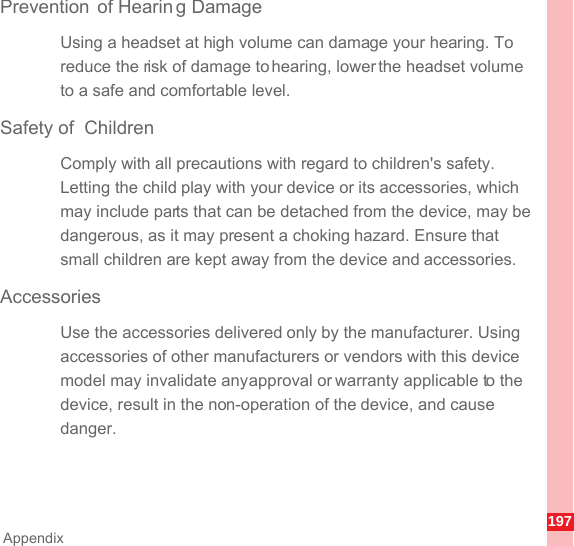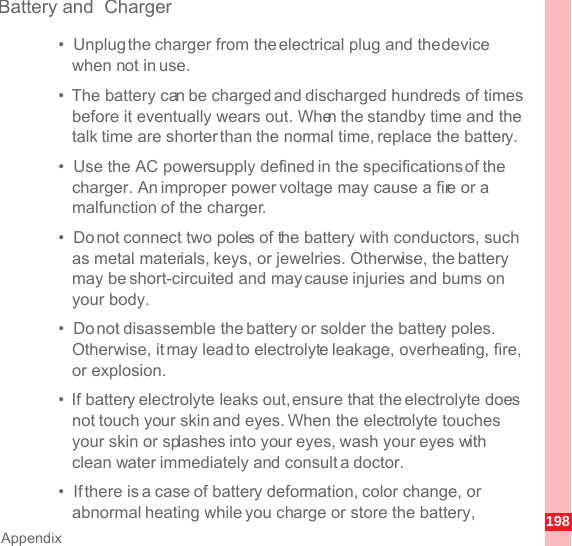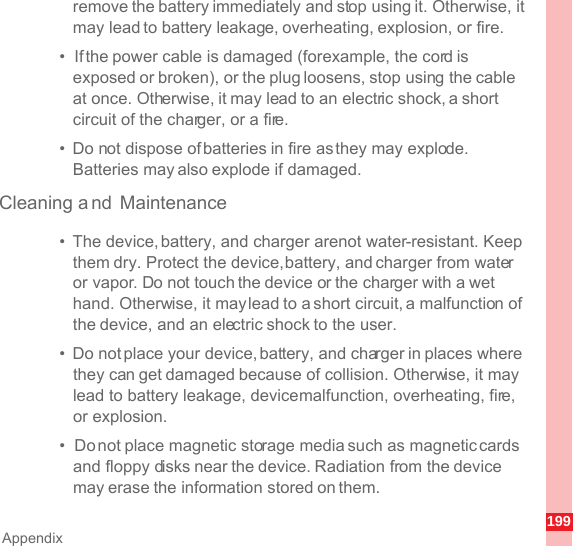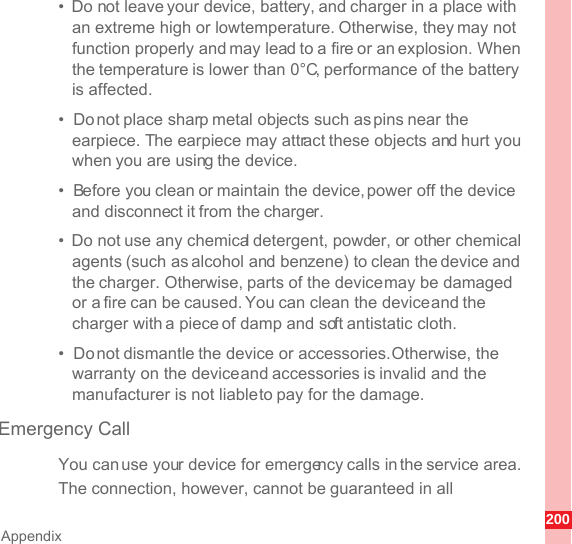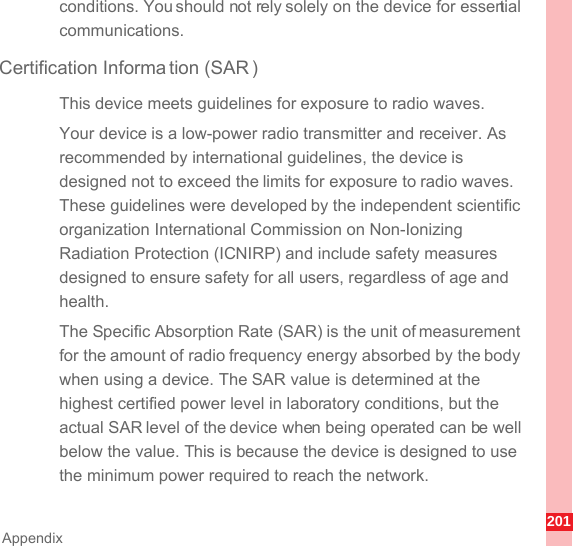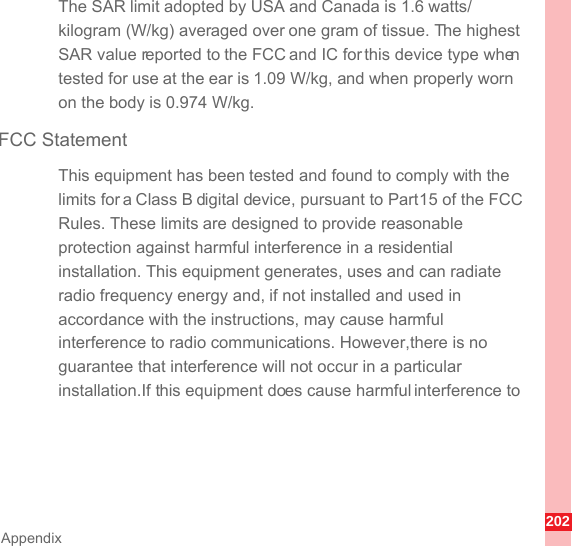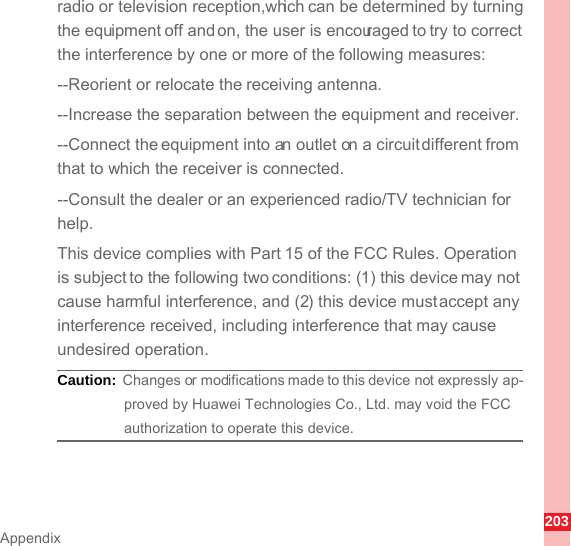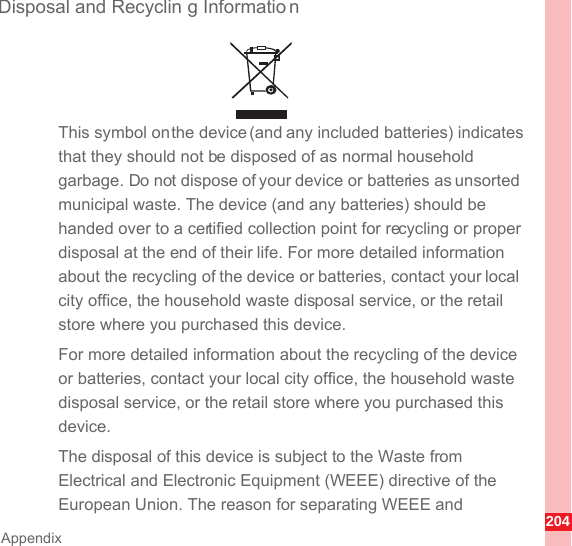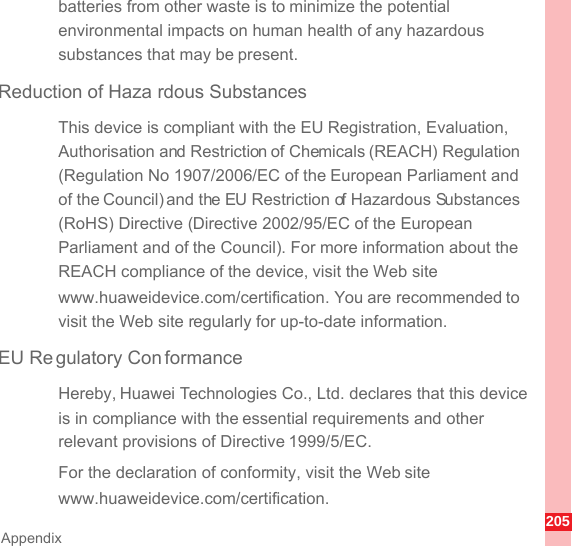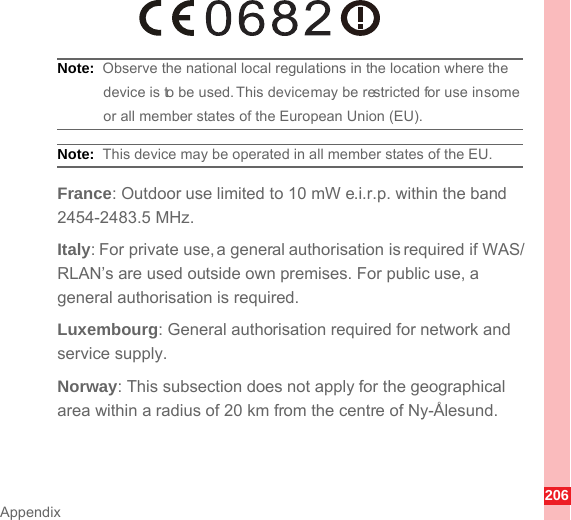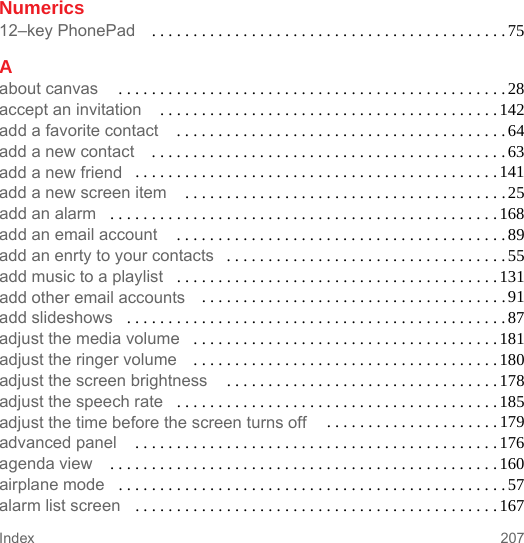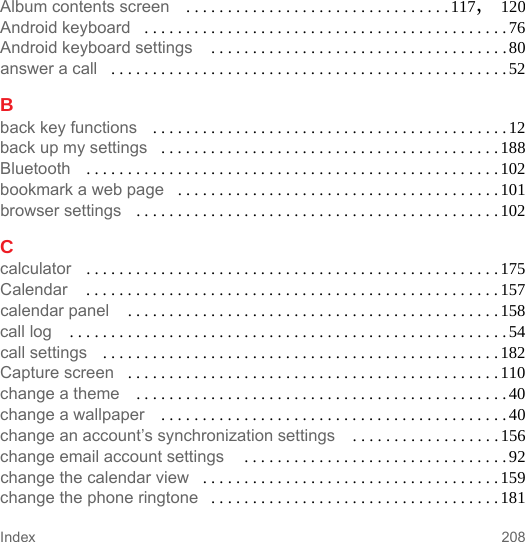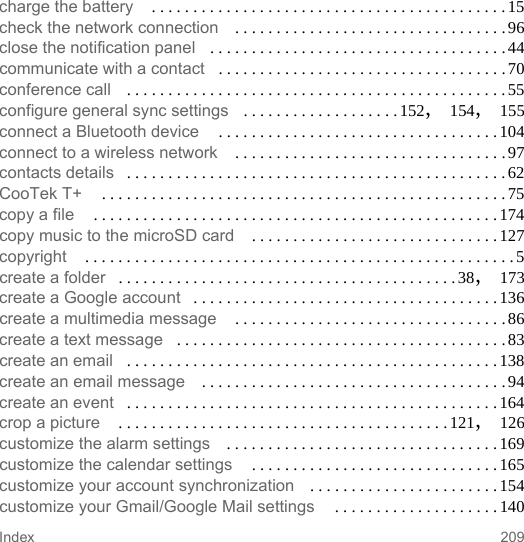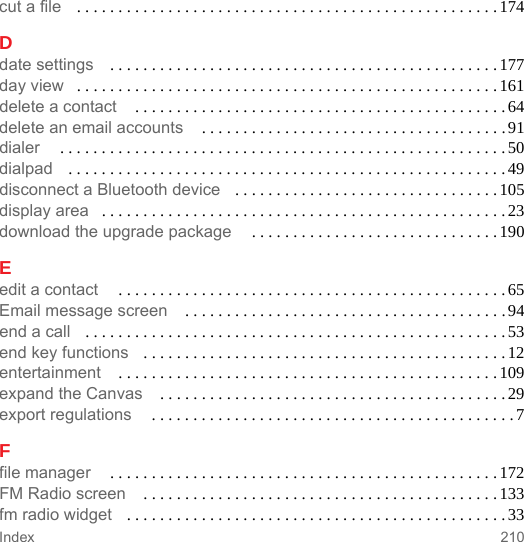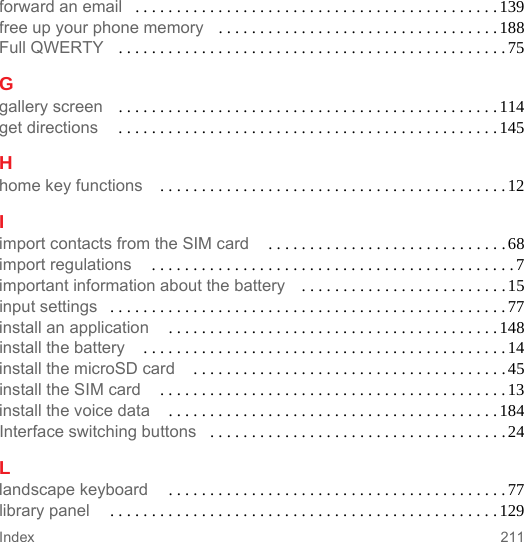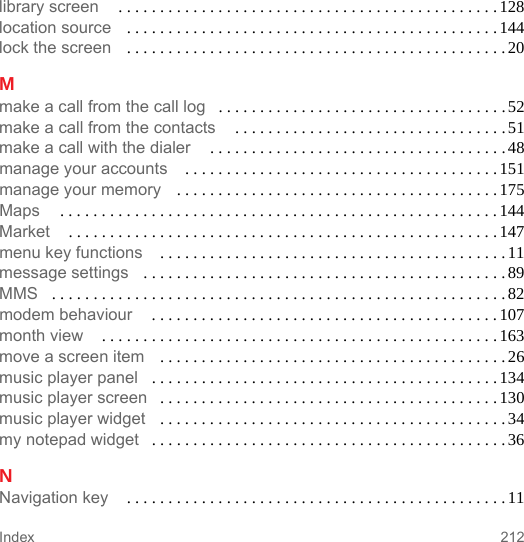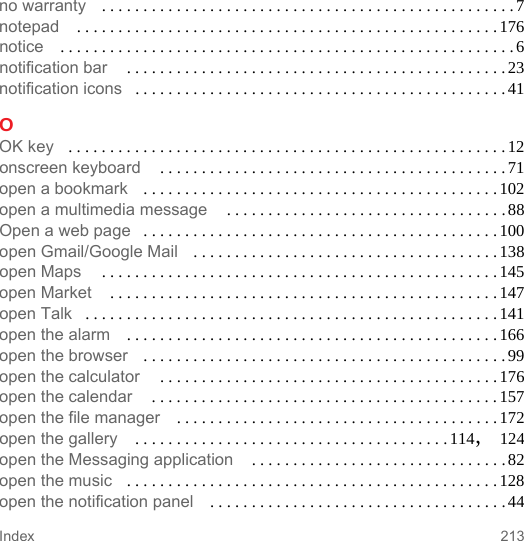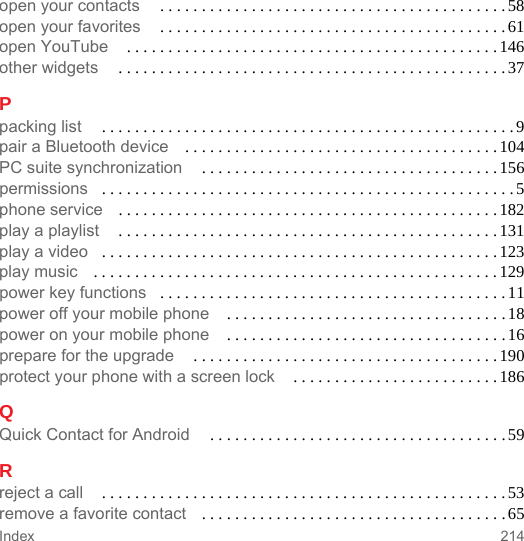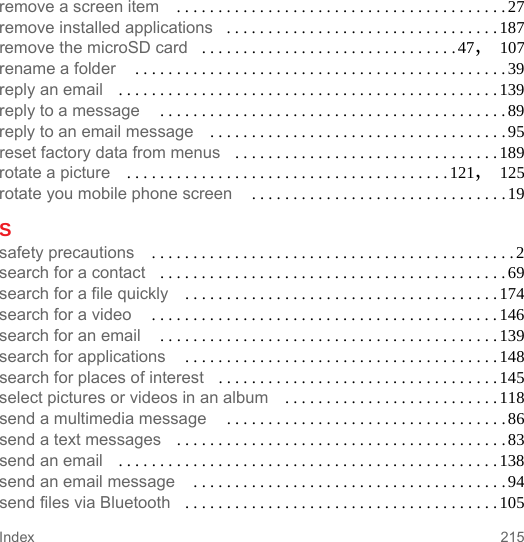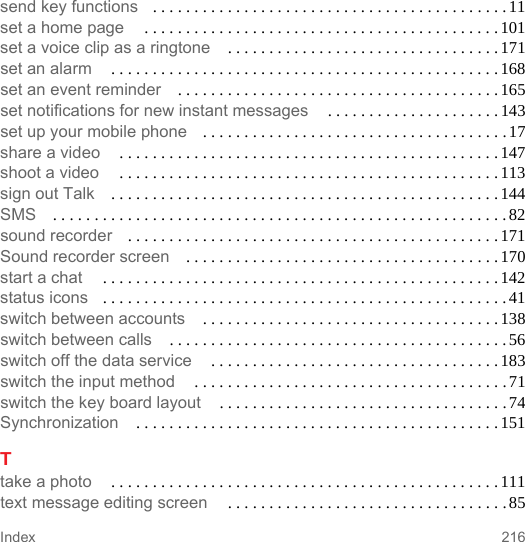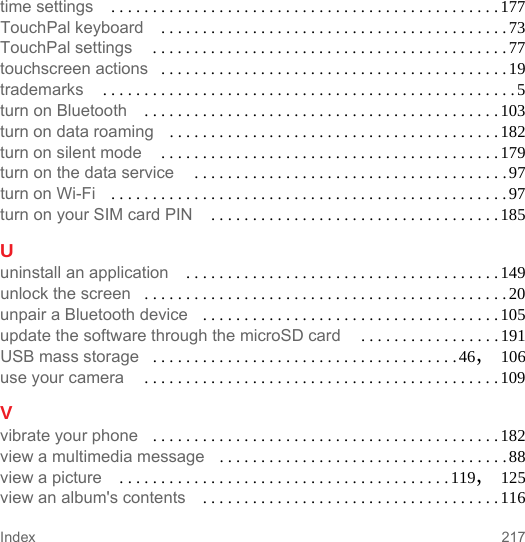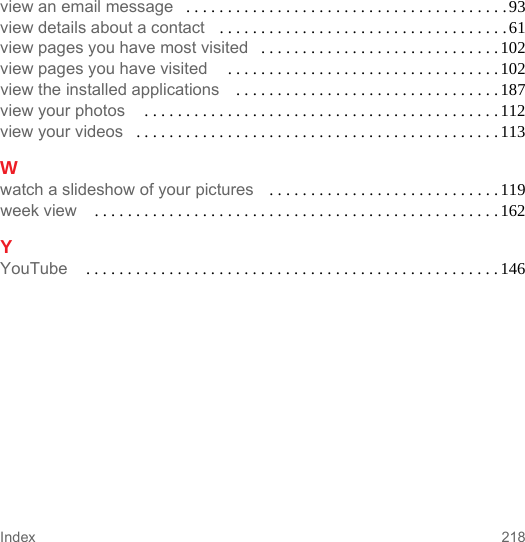Huawei Technologies U8100-5 HSDPA/UMTS/GSM/GPRS/EDGE Mobile Phone with Bluetooth and WLAN User Manual Part 4
Huawei Technologies Co.,Ltd HSDPA/UMTS/GSM/GPRS/EDGE Mobile Phone with Bluetooth and WLAN Part 4
Contents
- 1. User Manual Part 1
- 2. User Manual Part 2
- 3. User Manual Part 3
- 4. User Manual Part 4
- 5. User manual
User Manual Part 4