Huawei 目录 (Contents) MU609 HSPA LGA Module Application Guide (V100R002 05, English)
2017-01-12
使用手册: Huawei
Open the PDF directly: View PDF ![]() .
.
Page Count: 127 [warning: Documents this large are best viewed by clicking the View PDF Link!]
- Copyright © Huawei Technologies Co., Ltd. 2017. All rights reserved.
- Trademarks and Permissions
- Notice
- DISCLAIMER
- Import and Export Regulations
- Privacy Policy
- Revision History
- 1 Overview
- 1.1 Conventions and Definitions
- 1.2 Organization of This Document
- 1.3 Basic AT Command Processing Principles
- 1.3.1 Ports
- 1.3.2 AT Command Processing Mechanism
- 1.3.3 Recommended Timeout Mechanism for AT Commands Processed by a Host
- Table 1-1 AT command timeout duration
- 1. The host sends AT to the module.
- 2. If the module returns failure information, go to step 5.
- 3. If the module returns success information, the module is functioning normally.
- 4. If the host times out (the host waits for a response for over 30 seconds) three times when waiting for the response from the module, go to step 5. Otherwise go to step 1.
- 5. The host deems that the current module does not exist or is unavailable. Close the port, stop sending all AT commands, exit the procedure to determine whether the module is normal, and re-search for modules.
- 2 Initialization Application Scenarios
- 3 Serial Port Configuration Application Scenarios
- 4 External Protocol Stack Application Scenarios
- 4.1 Prerequisites
- 4.2 Establishing Data Connections
- 4.3 Data Transmission
- 1. Data can be transmitted after data service connections are established.
- 2. According to 3GPP TS 25.306, HSDPA (FDD) terminals are classified into 24 categories. Different categories have different peak data rates. The following table lists common categories and their key parameters.
- 3. According to the Radio Resource Control (RRC) version, the WCDMA/HSDPA/HSUPA/HSPA/DC_HSPA rate in theory are as follows:
- 4.4 Switch Between Data Mode and Command Mode
- 4.5 Disconnecting Data Service Connections
- 4.5.1 Reference Process
- 1. Terminating a data service connection from the TE: the TE sends a PPP Terminate packet to the UE to pull down the DTR signal. The UE disconnects the PPP connection, releases the wireless link resource, pulls down the CD signal, and returns NO CARRI...
- 2. Terminating a data service connection from the UE: The TE sends an AT command to the UE to pull down the DTR signal. After receiving the AT command, the UE releases the connection to the network, pulls down the CD signal, and returns NO CARRIER. As...
- 3. When disconnecting data service connections in Android RIL, the module must kill pppd to disconnect PPP connections before using AT+CGACT=0 to deactivate PDP contexts and release wireless link resources.
- 4.5.1 Reference Process
- 5 Internal Protocol Stack Application Scenarios
- 6 Text Message Application Scenarios
- 7 Phonebook Application Scenarios
- 8 SIM Operation Application Scenarios
- 9 Sleeping and Waking Up Application Scenarios
- 9.1 Hardware Interfaces
- 9.2 Sequence Diagram
- 9.3 Software Interfaces
- 9.3.1 Principle
- 9.3.2 USB and Sleep
- 9.3.3 UART and Sleep
- 9.3.4 Module Wake-up
- 1. The host sends data using USB/UART or pulls WAKEUP_IN up.
- 2. Changes on the network, for example, an incoming text message, a signal change, a network working mode change, a network search, an IP data package (when a dial-up network connection is set up).
- 3. Software system events such as a timer
- 4. Abnormal events, for example, an antenna drops or a SIM card becomes loose.
- 9.3.5 Host Woken up by Module
- Wake-up Source
- Remotely Waking up the Host Using USB
- 1. The USB controller on the host supports USB remote wake-up and can wake up the host.
- 2. The USB driver enables or disables remote wake-up by executing SET_FEATURE and CLEAR_FEATURE commands. Therefore, remote wake-up must be enabled on the USB driver before USB enters suspended mode.
- 3. When the host receives the remote wake-up signal from the module, the host needs to send a full speed K signal that lasts at least 20 ms. When the USB controller resumes, the host must send the SOF token within 3 ms from the startup of the idle sta...
- WAKEUP_OUT Waking up the Host
- Remote Wake-up Configuration
- 9.4 Application Scenarios: System with USB Connection only
- 9.5 Application Scenarios: System with USB and WAKEUP_OUT
- 9.6 Application Scenarios: System with UART and WAKEUP_OUT
- 9.7 System with Other Connection Methods
- 10 Thermal Protection Application Scenarios
- 11 GPS Application Scenarios
- 12 Concurrent Service Application Scenarios
- 13 STK Application Scenarios
- 14 USSD Application Scenarios
- 15 FOTA Application Scenarios
- 15.1 FOTA Process
- 15.2 Setting FOTA Mode
- 15.3 Setting FOTA Connection Parameters
- 15.4 Manually Querying for Upgrade Firmware Version
- 15.5 Periodically Querying the Version
- 15.6 Manually Downloading the Version
- 15.7 Automatically Downloading the Firmware
- 15.8 Using the Resumable Data Transfer Function
- 15.9 Manually Canceling the Download
- 15.10 Manually Upgrading the Version
- 15.11 Automatically Upgrading the Version
- 16 ECM Application Scenarios
- 16.1 ECM Dialing
- 16.1.1 Reference Process
- 1. After the dial-up is successful, the module will establish the DHCP service automatically.
- 2. The PC driver will get the dial-up state and send net_ready state to the network manage.
- 3. The network manager sends the DHCP service discover.
- 4. The module responses the service discover, and then sends the IP and DNS address which is obtained from the PDP active process to the network managing device.
- 16.1.2 Troubleshooting
- 16.1.1 Reference Process
- 16.2 Querying the Dial-up Connection State
- 16.3 Disconnecting the Dial-up Connection
- 16.1 ECM Dialing
- 17 Local Upgrade Application Scenarios
- 17.1 Starting the Local Upgrade
- 17.1.1 Local Upgrade Flow Chart
- 17.1.2 Test Steps
- Tools and Test Steps
- Step 1 Open the Hyper Terminal tool and choose the modem port number. (In this document, the modem port is COM25.)
- Step 2 Set the parameters of the COM25 port.
- Step 3 Run the AT^FWLOAD=1 command, and launch an increment upgrade.
- Step 4 Choose the file which will be sent to the module and choose the 1K Xmodem protocol.
- Step 5 Begin to transfer the local file to the module flash.
- Step 6 After finishing the file transmission, start the upgrade. And the module will reset automatically to finish the upgrade.
- Requirement of the AP
- Finding the PCUI port on Android and Linux System
- Tools and Test Steps
- 17.1.3 Reference Process
- 17.1.4 Troubleshooting
- 17.2 Reporting the Local Upgrade State
- 17.1 Starting the Local Upgrade
- 18 Appendix
- 18.1 Relative Documents
- 1. The latest version of MU609 V100R002 of HUAWEI MU609 HSPA LGA Module AT Command Interface Specification
- 2. 3GPP TS 27.007 AT command set for User Equipment (UE)
- 3. 3GPP TS 27.005 Equipment (DTE-DCE) interface for Short Message Service (SMS) and Cell Broadcast Service (CBS)
- 4. 3GPP TS 23.040 Technical realization of the Short Message Service(SMS)
- 5. 3GPP TS 31.102 Universal Subscriber Identity Module(USIM) application
- 6. 3GPP TS 24.008 Mobile radio interface Layer 3 specification; Core network protocols; Stage 3
- 7. 3GPP TS 29.002 Mobile Application Part (MAP) specification
- 8. 3GPP TS 22.004 General on supplementary services
- 9. ETSI TS 102.221 Smart Cards; UICC-Terminal interface; Physical and logical characteristics
- 18.2 Acronyms and Abbreviations
- 18.3 Exception Handling
- 18.1 Relative Documents

HUAWEI MU609 HSPA LGA Module
V100R002
Application Guide
Issue
05
Date
2017-01-06

Copyright © Huawei Technologies Co., Ltd. 2017. All rights reserved.
No part of this manual may be reproduced or transmitted in any form or by any means without prior written
consent of Huawei Technologies Co., Ltd. and its affiliates ("Huawei").
The product described in this manual may include copyrighted software of Huawei and possible licensors.
Customers shall not in any manner reproduce, distribute, modify, decompile, disassemble, decrypt, extract,
reverse engineer, lease, assign, or sublicense the said software, unless such restrictions are prohibited by
applicable laws or such actions are approved by respective copyright holders.
Trademarks and Permissions
, , and are trademarks or registered trademarks of Huawei Technologies Co., Ltd.
LTE is a trade mark of ETSI.
Other trademarks, product, service and company names mentioned may be the property of their respective
owners.
Notice
Some features of the product and its accessories described herein rely on the software installed, capacities
and settings of local network, and therefore may not be activated or may be limited by local network
operators or network service providers.
Thus, the descriptions herein may not exactly match the product or its accessories which you purchase.
Huawei reserves the right to change or modify any information or specifications contained in this manual
without prior notice and without any liability.
DISCLAIMER
ALL CONTENTS OF THIS MANUAL ARE PROVIDED “AS IS”. EXCEPT AS REQUIRED BY APPLICABLE
LAWS, NO WARRANTIES OF ANY KIND, EITHER EXPRESS OR IMPLIED, INCLUDING BUT NOT
LIMITED TO, THE IMPLIED WARRANTIES OF MERCHANTABILITY AND FITNESS FOR A PARTICULAR
PURPOSE, ARE MADE IN RELATION TO THE ACCURACY, RELIABILITY OR CONTENTS OF THIS
MANUAL.
TO THE MAXIMUM EXTENT PERMITTED BY APPLICABLE LAW, IN NO EVENT SHALL HUAWEI BE
LIABLE FOR ANY SPECIAL, INCIDENTAL, INDIRECT, OR CONSEQUENTIAL DAMAGES, OR LOSS OF
PROFITS, BUSINESS, REVENUE, DATA, GOODWILL SAVINGS OR ANTICIPATED SAVINGS
REGARDLESS OF WHETHER SUCH LOSSES ARE FORSEEABLE OR NOT.
THE MAXIMUM LIABILITY (THIS LIMITATION SHALL NOT APPLY TO LIABILITY FOR PERSONAL
INJURY TO THE EXTENT APPLICABLE LAW PROHIBITS SUCH A LIMITATION) OF HUAWEI ARISING
FROM THE USE OF THE PRODUCT DESCRIBED IN THIS MANUAL SHALL BE LIMITED TO THE
AMOUNT PAID BY CUSTOMERS FOR THE PURCHASE OF THIS PRODUCT.
Import and Export Regulations
Customers shall comply with all applicable export or import laws and regulations and be responsible to
obtain all necessary governmental permits and licenses in order to export, re-export or import the product
mentioned in this manual including the software and technical data therein.
Privacy Policy
To better understand how we protect your personal information, please see the privacy policy at
http://consumer.huawei.com/privacy-policy.
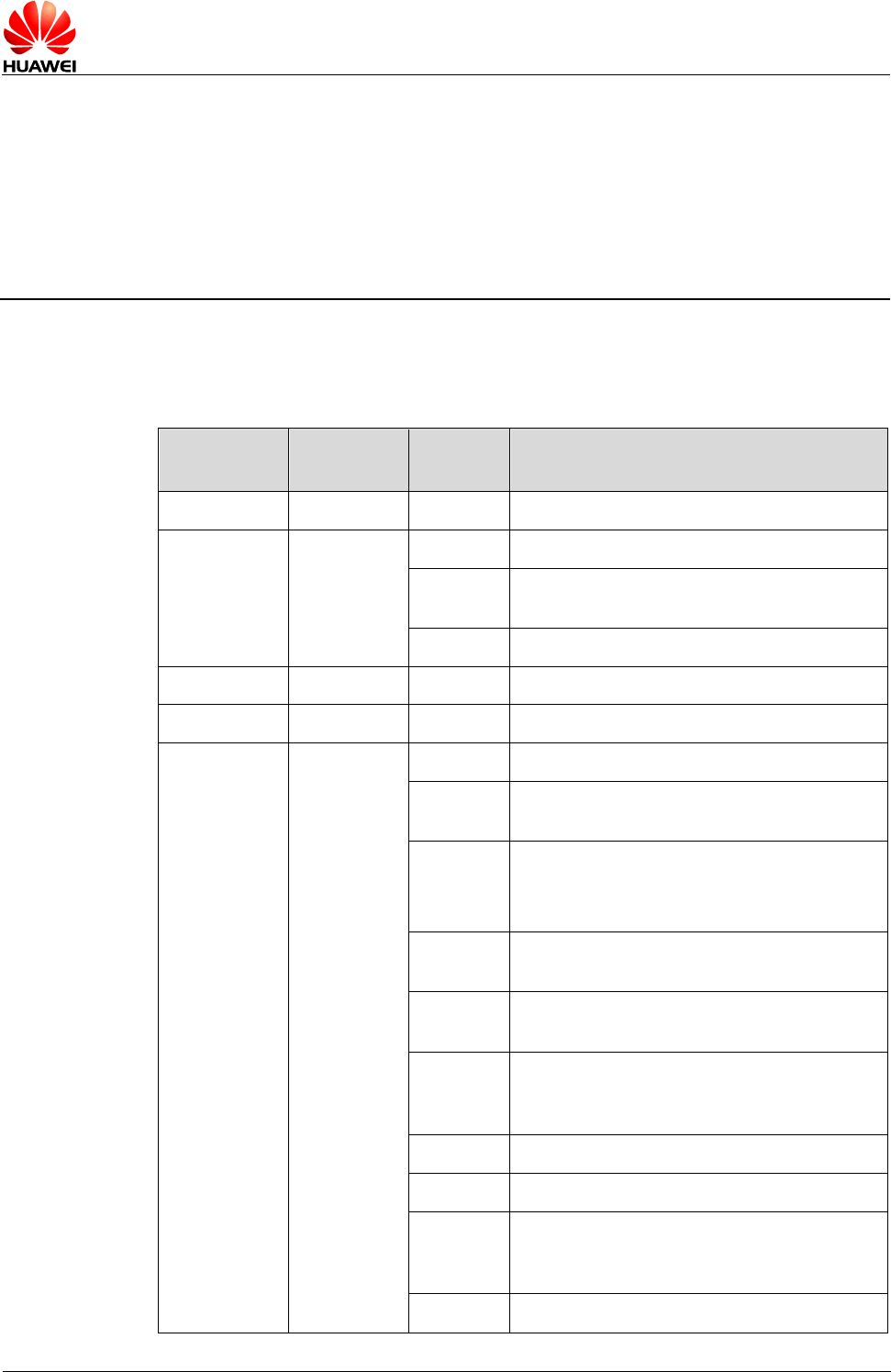
HUAWEI MU609 HSPA LGA Module
Application Guide
About This Document
Issue 05 (2017-01-06)
Huawei Proprietary and Confidential
Copyright © Huawei Technologies Co., Ltd.
3
About This Document
Revision History
Document
Version
Date
Chapter
Descriptions
01
2013-07-18
Creation
02
2013-09-18
1.3
Updated USB Port description
All
Deleted MSA Positioning Using the User
Plane Protocol in issue 01
19.3
Added section 19.3 Exception Handling
03
2015-06-15
Updated the description about copyright
04
2016-02-24
12.4
Updated XTRA Positioning
05
2017-01-06
1.2
Updated Organization of This Document
1.3.2
Updated The MU609 supports AT
commands
6
Deleted chapter 6 in issue 04:
Voice and Supplementary Service
Application Scenarios
9.3.4
Updated the content about “Other
aperiodic events include”
9.3.5
Updated the description of Wake-up
Source
9.4
Updated the description of Application
Scenarios: System with USB Connection
only
9.4.2
Updated the table of Software Procedure
9.4.3
Updated the description of Advantages
9.5
Updated the description of Application
Scenarios: System with USB and
WAKEUP_OUT
9.5.3
Updated the description of Advantages
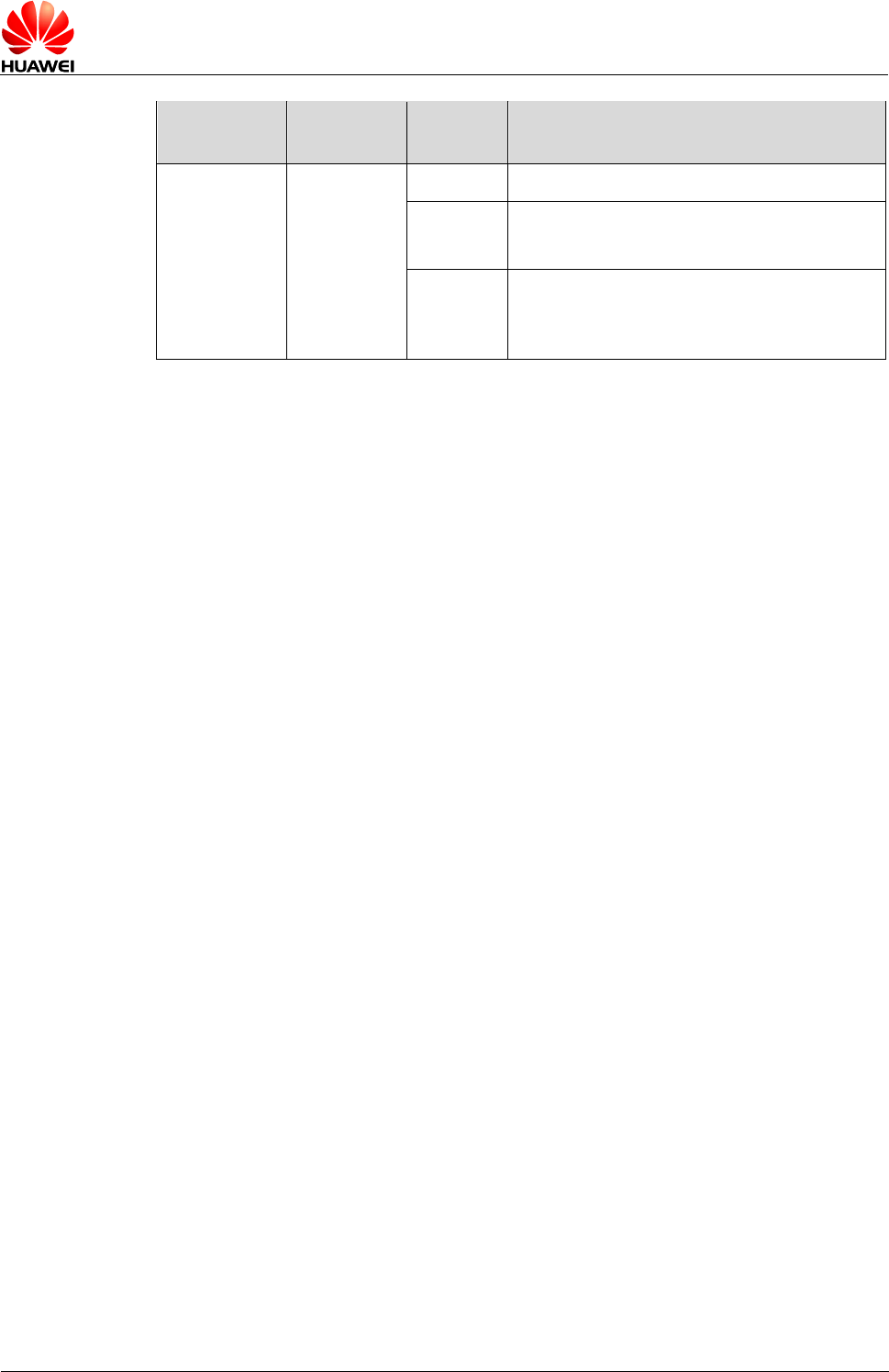
HUAWEI MU609 HSPA LGA Module
Application Guide
About This Document
Issue 05 (2017-01-06)
Huawei Proprietary and Confidential
Copyright © Huawei Technologies Co., Ltd.
4
Document
Version
Date
Chapter
Descriptions
10.2
Updated the content of Notes
13.1
Deleted section 13.1 in issue 04:
Voice Calls and Text Messaging
13.3
Deleted section 13.3 in issue 04:
Internal/External Protocol Stacks and
Voice Calls
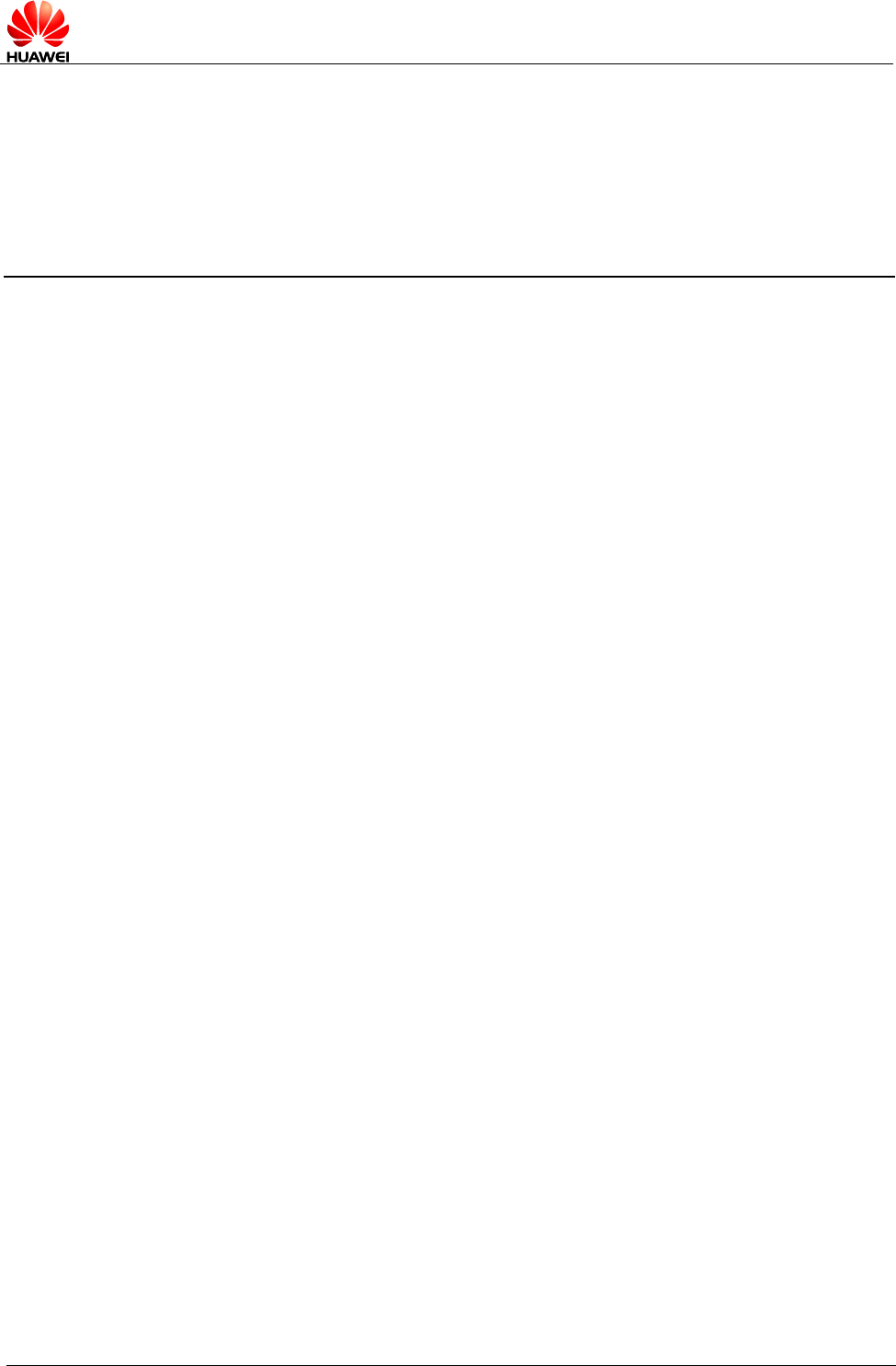
HUAWEI MU609 HSPA LGA Module
Application Guide
Contents
Issue 05 (2017-01-06)
Huawei Proprietary and Confidential
Copyright © Huawei Technologies Co., Ltd.
5
Contents
1 Overview .............................................................................................................................. 11
1.1 Conventions and Definitions.......................................................................................................... 11
1.1.1 Conventions.......................................................................................................................... 11
1.1.2 Definitions ............................................................................................................................. 11
1.2 Organization of This Document ..................................................................................................... 12
1.3 Basic AT Command Processing Principles .................................................................................... 13
1.3.1 Ports ..................................................................................................................................... 13
1.3.2 AT Command Processing Mechanism .................................................................................. 14
1.3.3 Recommended Timeout Mechanism for AT Commands Processed by a Host ..................... 17
2 Initialization Application Scenarios .................................................................................. 19
2.1 Startup Indication ^SYSSTART ..................................................................................................... 19
2.1.1 Reference Process ............................................................................................................... 19
2.1.2 Troubleshooting .................................................................................................................... 19
2.2 Querying Basic Information ........................................................................................................... 20
2.2.1 Reference Process ............................................................................................................... 20
2.2.2 Troubleshooting .................................................................................................................... 20
2.3 Network Service Operations.......................................................................................................... 21
2.3.1 Reference Process ............................................................................................................... 21
2.3.2 Troubleshooting .................................................................................................................... 22
3 Serial Port Configuration Application Scenarios ............................................................. 23
3.1 Baud Rate Configuration ............................................................................................................... 23
3.1.1 Reference Process ............................................................................................................... 23
3.1.2 Troubleshooting .................................................................................................................... 23
3.2 DTR Hang Up Data Services ........................................................................................................ 24
3.2.1 Reference Process ............................................................................................................... 24
3.2.2 Troubleshooting .................................................................................................................... 24
3.3 DCD Pin Control ............................................................................................................................ 24
3.3.1 Reference Process ............................................................................................................... 24
3.3.2 Troubleshooting .................................................................................................................... 25
3.4 Setting Hardware Flow Control ..................................................................................................... 25
3.4.1 Reference Process ............................................................................................................... 25
3.4.2 Troubleshooting .................................................................................................................... 25

HUAWEI MU609 HSPA LGA Module
Application Guide
Contents
Issue 05 (2017-01-06)
Huawei Proprietary and Confidential
Copyright © Huawei Technologies Co., Ltd.
6
4 External Protocol Stack Application Scenarios ................................................................. 26
4.1 Prerequisites ................................................................................................................................. 26
4.1.1 Reference Process ............................................................................................................... 26
4.1.2 Troubleshooting .................................................................................................................... 26
4.2 Establishing Data Connections...................................................................................................... 27
4.2.1 Troubleshooting .................................................................................................................... 28
4.3 Data Transmission......................................................................................................................... 28
4.4 Switch Between Data Mode and Command Mode ........................................................................ 30
4.4.1 Reference Process ............................................................................................................... 30
4.4.2 Troubleshooting .................................................................................................................... 30
4.5 Disconnecting Data Service Connections ..................................................................................... 30
4.5.1 Reference Process ............................................................................................................... 30
5 Internal Protocol Stack Application Scenarios ................................................................. 32
5.1 Initializing Internet Services........................................................................................................... 32
5.1.1 Reference Process ............................................................................................................... 32
5.1.2 Troubleshooting .................................................................................................................... 32
5.2 Creating a Listen Server................................................................................................................ 33
5.2.1 Reference Process ............................................................................................................... 33
5.2.2 Troubleshooting .................................................................................................................... 34
5.3 Creating TCP/UDP Links ............................................................................................................... 34
5.3.1 Reference Process ............................................................................................................... 34
5.3.2 Troubleshooting .................................................................................................................... 35
5.4 Sending Data ................................................................................................................................ 35
5.4.1 Reference Process ............................................................................................................... 35
5.4.2 Troubleshooting .................................................................................................................... 37
5.5 Closing TCP/UDP Links ................................................................................................................ 37
5.5.1 Reference Process ............................................................................................................... 37
5.5.2 Troubleshooting .................................................................................................................... 38
5.6 Transparent Transmission Mode ................................................................................................... 38
5.6.1 Reference Process ............................................................................................................... 38
5.6.2 Troubleshooting .................................................................................................................... 40
5.7 Packet Statistics ............................................................................................................................ 41
5.7.1 Reference Process ............................................................................................................... 41
5.8 TCP/UDP Link Change Indication ................................................................................................. 41
5.8.1 Reference Process ............................................................................................................... 41
6 Text Message Application Scenarios ................................................................................. 43
6.1 Pre-configuration (CPMS) ............................................................................................................. 43
6.1.1 Reference Process ............................................................................................................... 43
6.1.2 Troubleshooting .................................................................................................................... 44
6.2 Sending English Text Messages in PDU Format ........................................................................... 44
6.2.1 Reference Process ............................................................................................................... 44

HUAWEI MU609 HSPA LGA Module
Application Guide
Contents
Issue 05 (2017-01-06)
Huawei Proprietary and Confidential
Copyright © Huawei Technologies Co., Ltd.
7
6.2.2 Troubleshooting .................................................................................................................... 45
6.3 Sending Chinese Character Text Messages in Text Format .......................................................... 45
6.3.1 Reference Process ............................................................................................................... 45
6.3.2 Troubleshooting .................................................................................................................... 46
6.4 Receiving Text Messages.............................................................................................................. 46
6.4.1 Reference Process ............................................................................................................... 46
6.4.2 Troubleshooting .................................................................................................................... 48
6.5 Segmenting and Reassembling Long Text Messages ................................................................... 48
6.5.1 Segmenting .......................................................................................................................... 48
6.5.2 Reassembling ....................................................................................................................... 49
7 Phonebook Application Scenarios ..................................................................................... 50
7.1 Memory Operations ....................................................................................................................... 50
7.1.1 Reference Process ............................................................................................................... 50
7.1.2 Troubleshooting .................................................................................................................... 50
7.2 Writing/Deleting Phonebook Entries .............................................................................................. 51
7.2.1 Reference Process ............................................................................................................... 51
7.2.2 Troubleshooting .................................................................................................................... 51
7.3 Reading Phonebook Entries.......................................................................................................... 52
7.3.1 Reference Process ............................................................................................................... 52
7.3.2 Troubleshooting .................................................................................................................... 53
7.4 Searching for Phonebook Entries.................................................................................................. 53
7.4.1 Reference Process ............................................................................................................... 53
7.4.2 Troubleshooting .................................................................................................................... 54
7.5 Querying User Number ................................................................................................................. 54
7.5.1 Reference Process ............................................................................................................... 54
7.5.2 Troubleshooting .................................................................................................................... 55
7.6 Setting the TE's Character Sets .................................................................................................... 55
7.6.1 Reference Process ............................................................................................................... 55
7.6.2 Troubleshooting .................................................................................................................... 56
8 SIM Operation Application Scenarios .............................................................................. 57
8.1 PIN Operations.............................................................................................................................. 57
8.1.1 Reference Process ............................................................................................................... 57
8.1.2 Troubleshooting .................................................................................................................... 57
8.2 CRSM Command .......................................................................................................................... 58
8.2.1 Reference Process ............................................................................................................... 58
8.2.2 Troubleshooting .................................................................................................................... 59
9 Sleeping and Waking Up Application Scenarios ............................................................. 61
9.1 Hardware Interfaces ...................................................................................................................... 62
9.2 Sequence Diagram ....................................................................................................................... 63
9.3 Software Interfaces ....................................................................................................................... 64
9.3.1 Principle ................................................................................................................................ 64

HUAWEI MU609 HSPA LGA Module
Application Guide
Contents
Issue 05 (2017-01-06)
Huawei Proprietary and Confidential
Copyright © Huawei Technologies Co., Ltd.
8
9.3.2 USB and Sleep ..................................................................................................................... 66
9.3.3 UART and Sleep ................................................................................................................... 66
9.3.4 Module Wake-up................................................................................................................... 66
9.3.5 Host Woken up by Module .................................................................................................... 66
9.4 Application Scenarios: System with USB Connection only ............................................................ 68
9.4.1 Hardware Connection ........................................................................................................... 68
9.4.2 Software Procedure .............................................................................................................. 68
9.4.3 Advantages ........................................................................................................................... 69
9.5 Application Scenarios: System with USB and WAKEUP_OUT...................................................... 69
9.5.1 Hardware Connection ........................................................................................................... 69
9.5.2 Software Procedure .............................................................................................................. 69
9.5.3 Advantages ........................................................................................................................... 70
9.6 Application Scenarios: System with UART and WAKEUP_OUT ................................................... 70
9.6.1 Hardware Connection ........................................................................................................... 70
9.6.2 Software Procedure .............................................................................................................. 71
9.6.3 Advantages ........................................................................................................................... 72
9.7 System with Other Connection Methods ....................................................................................... 72
10 Thermal Protection Application Scenarios ..................................................................... 74
10.1 Pre-configuration ......................................................................................................................... 74
10.1.1 Troubleshooting .................................................................................................................. 74
10.2 Thermal Protection Process ........................................................................................................ 74
11 GPS Application Scenarios ............................................................................................... 76
11.1 Introduction to GPS ..................................................................................................................... 76
11.1.1 GPS Positioning Methods ................................................................................................... 76
11.1.2 GPS Ports ........................................................................................................................... 78
11.2 Standalone Positioning ................................................................................................................ 79
11.3 MSB Positioning Using the User Plane Protocol ......................................................................... 79
11.4 XTRA Positioning......................................................................................................................... 80
11.5 GNSS Positioning ........................................................................................................................ 83
12 Concurrent Service Application Scenarios...................................................................... 85
12.1 Internal/External Protocol Stacks and Text Messaging ................................................................ 85
12.2 Other Services ............................................................................................................................ 87
13 STK Application Scenarios ............................................................................................... 88
13.1 Unsolicited Report of STK Proactive Commands ........................................................................ 88
13.1.1 Reference Process ............................................................................................................. 88
13.1.2 Troubleshooting .................................................................................................................. 89
13.2 Querying the STK Main Menu ..................................................................................................... 90
13.2.1 Reference Process ............................................................................................................. 90
13.2.2 Troubleshooting .................................................................................................................. 91
13.3 STK Envelope Command ............................................................................................................ 91

HUAWEI MU609 HSPA LGA Module
Application Guide
Contents
Issue 05 (2017-01-06)
Huawei Proprietary and Confidential
Copyright © Huawei Technologies Co., Ltd.
9
13.3.1 Reference Process ............................................................................................................. 91
13.3.2 Troubleshooting .................................................................................................................. 92
14 USSD Application Scenarios ............................................................................................ 93
14.1 USSD Initialize and Configration ................................................................................................. 93
14.1.1 Reference Process ............................................................................................................. 93
14.1.2 Troubleshooting .................................................................................................................. 93
14.2 Send the USSD Command in non-Transparent Mode ................................................................ 94
14.2.1 Reference Process ............................................................................................................. 94
14.2.2 Troubleshooting .................................................................................................................. 95
14.3 Send the USSD Command in Transparent Mode ........................................................................ 95
14.3.1 Reference Process ............................................................................................................. 95
14.3.2 Troubleshooting .................................................................................................................. 95
14.4 Network Initiated USSD Operation .............................................................................................. 96
14.4.1 Reference Process ............................................................................................................. 96
14.4.2 Troubleshooting .................................................................................................................. 96
15 FOTA Application Scenarios ............................................................................................ 97
15.1 FOTA Process ............................................................................................................................. 97
15.1.1 Upgrade Module Firmware Over Air Through Delta Package ............................................. 97
15.1.2 Procedure for FOTA Implementation .................................................................................. 97
15.2 Setting FOTA Mode ................................................................................................................... 100
15.2.1 Reference Process ........................................................................................................... 100
15.2.2 Troubleshooting ................................................................................................................ 100
15.3 Setting FOTA Connection Parameters ...................................................................................... 101
15.3.1 Reference Process ........................................................................................................... 101
15.3.2 Troubleshooting ................................................................................................................ 101
15.4 Manually Querying for Upgrade Firmware Version .................................................................... 102
15.4.1 Reference Process ........................................................................................................... 102
15.4.2 Troubleshooting ................................................................................................................ 103
15.5 Periodically Querying the Version ............................................................................................. 104
15.5.1 Reference Process ........................................................................................................... 104
15.5.2 Troubleshooting ................................................................................................................ 104
15.6 Manually Downloading the Version ........................................................................................... 105
15.6.1 Reference Process ........................................................................................................... 105
15.6.2 Troubleshooting ................................................................................................................ 106
15.7 Automatically Downloading the Firmware.................................................................................. 106
15.7.1 Reference Process ........................................................................................................... 106
15.7.2 Troubleshooting ................................................................................................................ 107
15.8 Using the Resumable Data Transfer Function ........................................................................... 107
15.8.1 Reference Process ........................................................................................................... 107
15.8.2 Troubleshooting ................................................................................................................ 108
15.9 Manually Canceling the Download ............................................................................................ 108

HUAWEI MU609 HSPA LGA Module
Application Guide
Contents
Issue 05 (2017-01-06)
Huawei Proprietary and Confidential
Copyright © Huawei Technologies Co., Ltd.
10
15.9.1 Reference Process ........................................................................................................... 108
15.9.2 Troubleshooting ................................................................................................................ 108
15.10 Manually Upgrading the Version ............................................................................................. 109
15.10.1 Reference Process ......................................................................................................... 109
15.10.2 Troubleshooting .............................................................................................................. 109
15.11 Automatically Upgrading the Version ....................................................................................... 110
15.11.1 Reference Process ......................................................................................................... 110
15.11.2 Troubleshooting .............................................................................................................. 111
16 ECM Application Scenarios ............................................................................................ 112
16.1 ECM Dialing .............................................................................................................................. 112
16.1.1 Reference Process ........................................................................................................... 112
16.1.2 Troubleshooting ................................................................................................................ 113
16.2 Querying the Dial-up Connection State ..................................................................................... 113
16.2.1 Reference Process ........................................................................................................... 113
16.2.2 Troubleshooting ................................................................................................................ 114
16.3 Disconnecting the Dial-up Connection ...................................................................................... 114
16.3.1 Reference Process ........................................................................................................... 114
16.3.2 Troubleshooting ................................................................................................................ 114
17 Local Upgrade Application Scenarios ........................................................................... 115
17.1 Starting the Local Upgrade ........................................................................................................ 115
17.1.1 Local Upgrade Flow Chart ................................................................................................ 115
17.1.2 Test Steps ......................................................................................................................... 116
17.1.3 Reference Process ........................................................................................................... 121
17.1.4 Troubleshooting ................................................................................................................ 121
17.2 Reporting the Local Upgrade State ........................................................................................... 121
17.2.1 Reference Process ........................................................................................................... 121
17.2.2 Troubleshooting ................................................................................................................ 122
18 Appendix .......................................................................................................................... 123
18.1 Relative Documents .................................................................................................................. 123
18.2 Acronyms and Abbreviations ..................................................................................................... 123
18.3 Exception Handling ................................................................................................................... 125
18.3.1 Module Reset ................................................................................................................... 125
18.3.2 Module Going to Dump Status .......................................................................................... 125
18.3.3 Module Data Service Disconnected .................................................................................. 126
18.3.4 User Configuration Lost .................................................................................................... 126
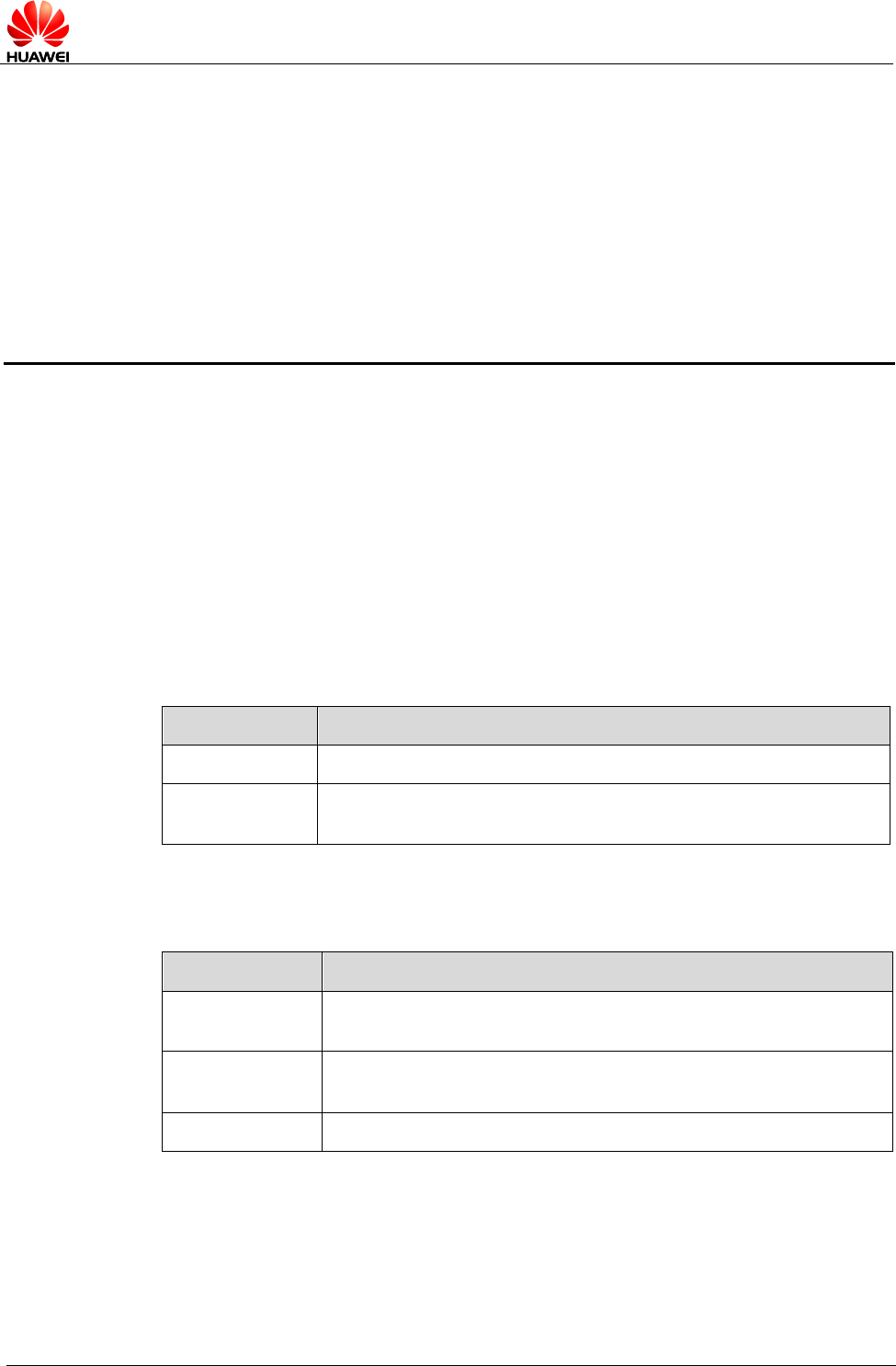
HUAWEI MU609 HSPA LGA Module
Application Guide
Overview
Issue 05 (2017-01-06)
Huawei Proprietary and Confidential
Copyright © Huawei Technologies Co., Ltd.
11
1 Overview
This document is intended to provide references for customers to choose appropriate
command sequences to start using the MU609 in a faster manner. This document
also contains examples and relevant description.
This document will be updated based on customers' requirements.
1.1 Conventions and Definitions
1.1.1 Conventions
Convention
Description
<…>
Value range of AT command parameters
XXXX
Personal Identification Number (PIN), Personal Unlock Key
(PUK), or password
1.1.2 Definitions
Term
Definition
Connected
Indicates that a link has been set up between two modules or a
module and a terminal.
Registered
Indicates that the module is registered with a UMTS/GSM
network.
Module
HUAWEI UMTS/GSM module
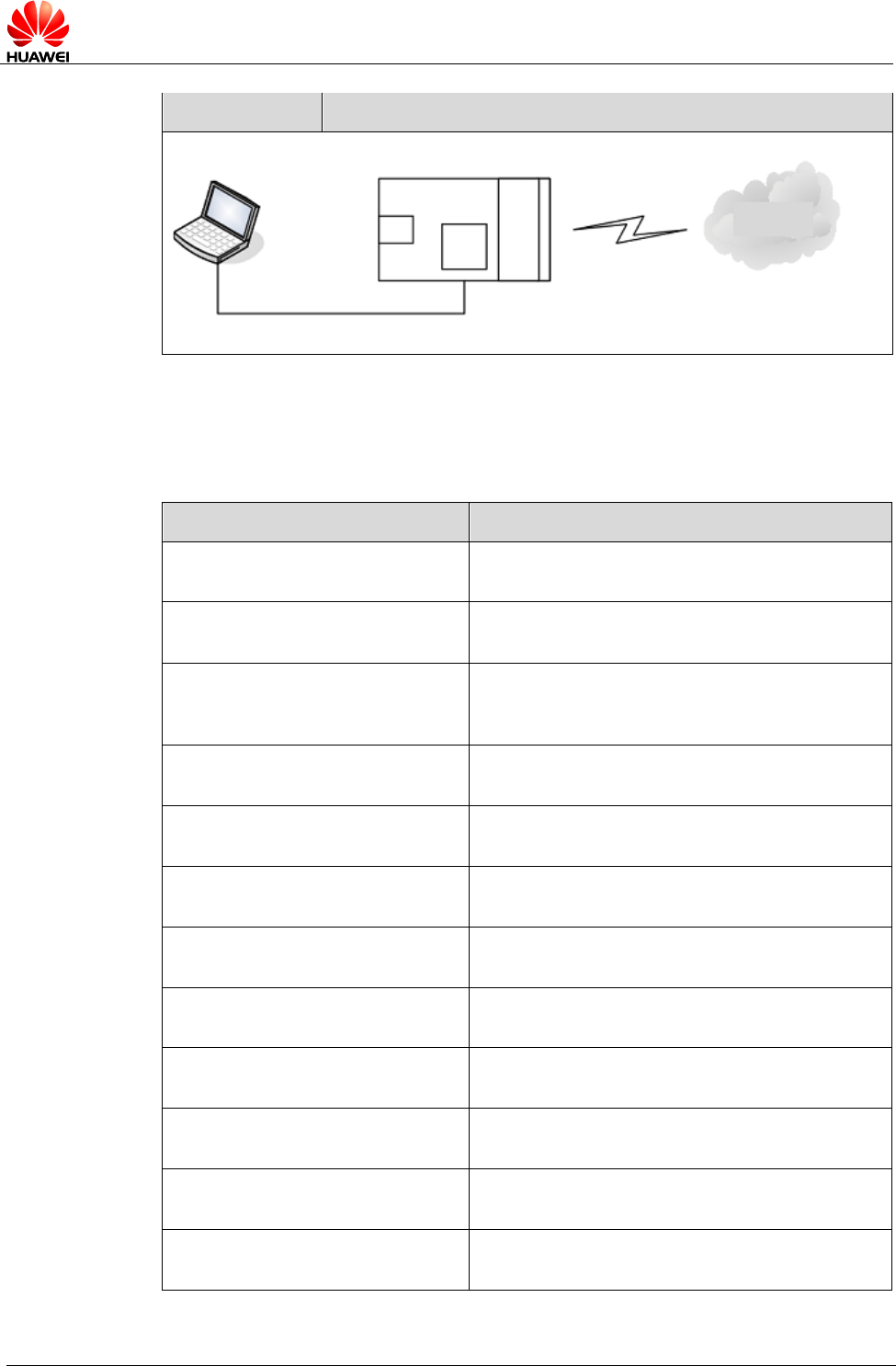
HUAWEI MU609 HSPA LGA Module
Application Guide
Overview
Issue 05 (2017-01-06)
Huawei Proprietary and Confidential
Copyright © Huawei Technologies Co., Ltd.
12
Term
Definition
Application Mobileequipment
UMTS/GSM
network
1.2 Organization of This Document
Chapter
Description
Chapter 1 Overview
Describes the contents and organization of this
document
Chapter 2 Initialization
Application Scenarios
Describes scenarios for initialization
Chapter 3 Serial Port
Configuration Application
Scenarios
Describes scenarios for serial port
configuration
Chapter 4 External Protocol
Stack Application Scenarios
Describes scenarios for external protocol stack
Chapter 5 Internal Protocol Stack
Application Scenarios
Describes scenarios for internal protocol stack
Chapter 6 Text Message
Application Scenarios
Describes scenarios for the text message
Chapter 7 Phonebook
Application Scenarios
Describes scenarios for phonebook
Chapter 8 SIM Operation
Application Scenarios
Describes scenarios for PIN management
Chapter 9 Sleeping and Waking
Up Application Scenarios
Describes scenarios for power management
Chapter 10 Thermal Protection
Application Scenarios
Describes scenarios for thermal protection
Chapter 11 GPS Application
Scenarios
Describes scenarios for GPS
Chapter12 Concurrent Service
Application Scenarios
Describes scenarios for concurrent service of
data service and text
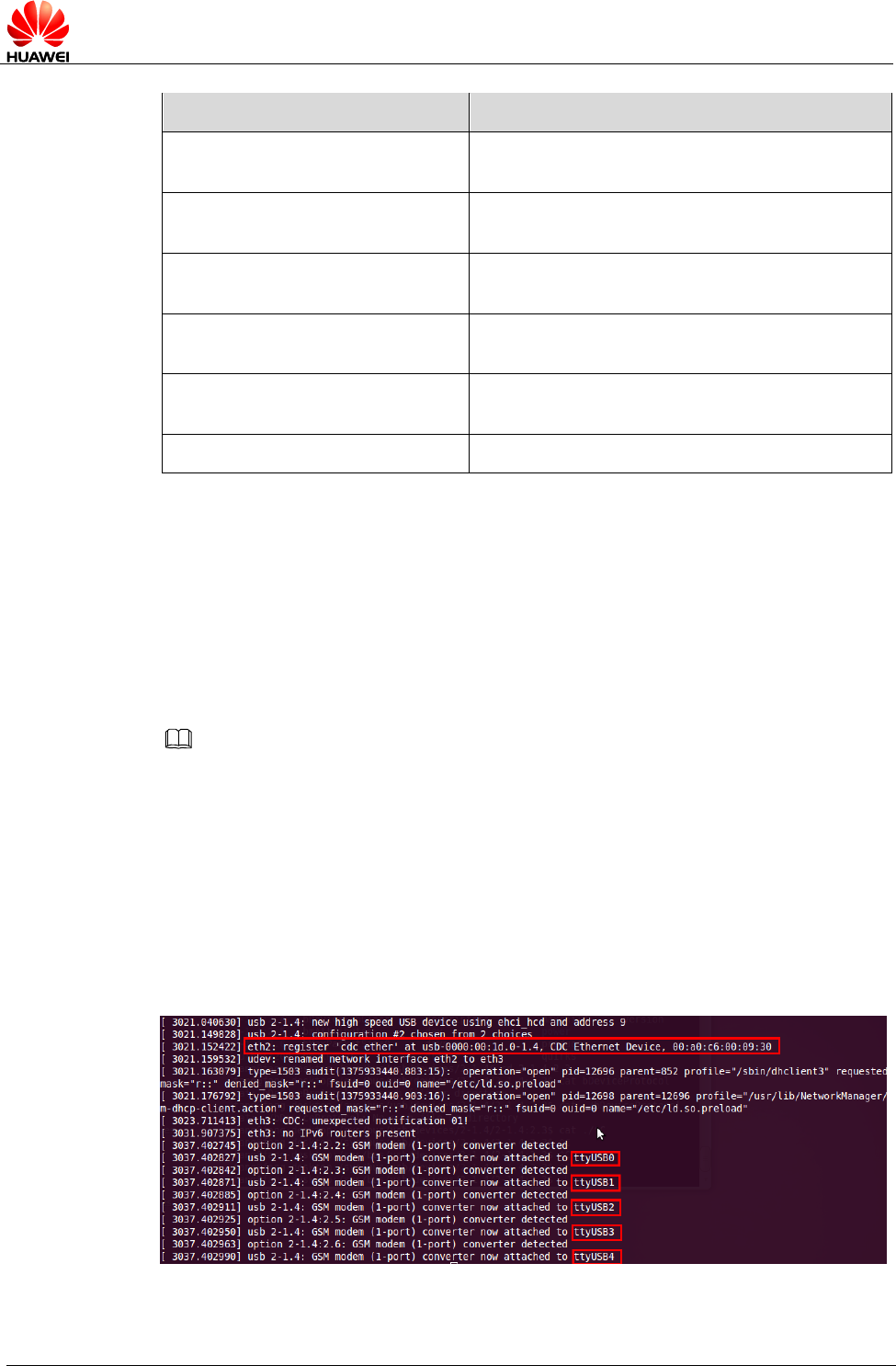
HUAWEI MU609 HSPA LGA Module
Application Guide
Overview
Issue 05 (2017-01-06)
Huawei Proprietary and Confidential
Copyright © Huawei Technologies Co., Ltd.
13
Chapter
Description
Chapter13 STK Application
Scenarios
Describes scenarios for STK
Chapter14 USSD Application
Scenarios
Describes scenarios for USSD
Chapter15 FOTA Application
Scenarios
Describes scenarios for FOTA
Chapter16 ECM Application
Scenarios
Describes scenarios for ECM
Chapter17 Local Upgrade
Application Scenarios
Describes scenarios for Local Upgrade
Chapter18 Appendix
Appendix
1.3 Basic AT Command Processing Principles
1.3.1 Ports
The MU609 supports two configurations with USB connection, and the second
configuration will be selected as the default configuration on Linux/Android OS.
NOTE
The first configuration is reserved and not used currently.
The MU609 provides six ports to interact with USB connection as shown in Figure 1-
1 .
The following steps show how to find the six ports.
Step 1 Execute dmesg command.
Step 2 Find the mapping details between the ttyUSBx and the USB port.
Figure 1-1 Port sequence on Linux
- ECM port: simulated using USB, for establishing communication connection.
This is eth2 in Figure 1-1 .
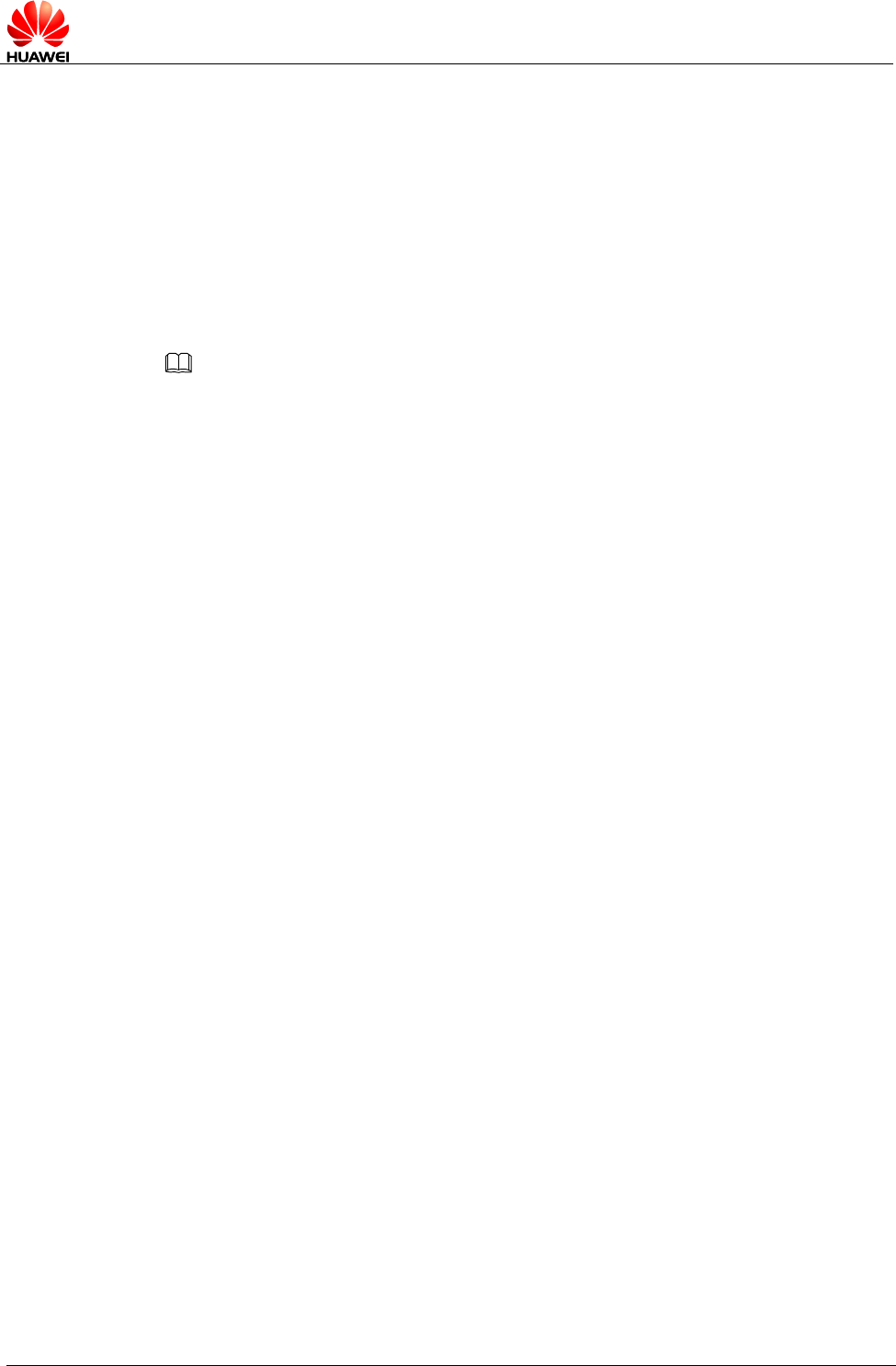
HUAWEI MU609 HSPA LGA Module
Application Guide
Overview
Issue 05 (2017-01-06)
Huawei Proprietary and Confidential
Copyright © Huawei Technologies Co., Ltd.
14
- MODEM port: simulated using USB, for AT command interaction and
establishing data connection. This is ttyUSB0 in Figure 1-1 .
- DIAG port: simulated using USB, for DIAG (diagnostic) command interaction
(mainly used to debug modules at present). This is ttyUSB1 in Figure 1-1 .
- PCUI port: simulated using USB, for AT command interaction only. This is
ttyUSB2 in Figure 1-1 .
- GPS NMEA port: simulated using USB, sending unsolicited indications for NMEA
positioning data only. This is ttyUSB3 in Figure 1-1 .
- GPS Control port: simulated using USB, for GPS AT command interaction only.
This is ttyUSB4 in Figure 1-1 .
NOTE
The number of ethx and ttyUSBx may be different between different operation systems, yet the
port sequence is the same as shown in Figure 1-1 .
The MU609 also provides a physical serial port:
UART port: physical serial port, for AT command interaction and establishing data
connection.
A host controls a module using AT commands. If AT commands are unavailable, a
module can be deemed unavailable.
1.3.2 AT Command Processing Mechanism
A module processes AT commands from the ports (MODEM, PCUI, Control, and
UART) in series. An AT command can be processed when and only when the
previous AT command processing has been completed. If the module is processing
an AT command, most new AT commands from the same port will be ignored and
other commands from other ports will be buffered until the current AT command is
processed.
This rule also applies to COM ports converted from USB ports.
The processing of an AT command starts when the AT command is entered from the
TE, and ends when the UE (the module) returns all the results in response to the
command.
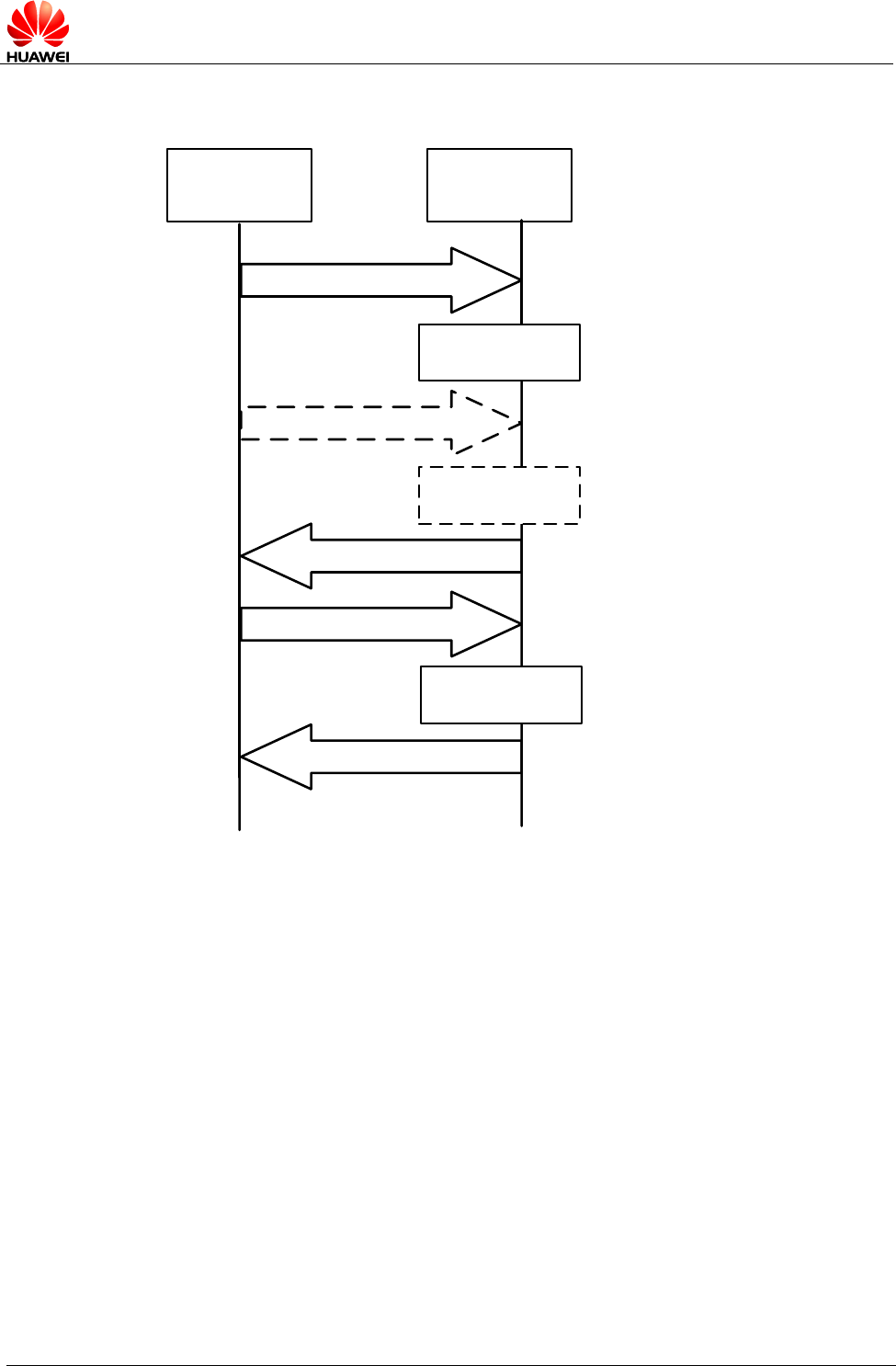
HUAWEI MU609 HSPA LGA Module
Application Guide
Overview
Issue 05 (2017-01-06)
Huawei Proprietary and Confidential
Copyright © Huawei Technologies Co., Ltd.
15
Figure 1-2 AT command processing sequence diagram
TE UE
AT command 1
AT command 2
Return results of AT command 1
AT command 3
Ignore AT
command 2
Process AT
command 1
Process AT
command 3
Return results of AT command 3
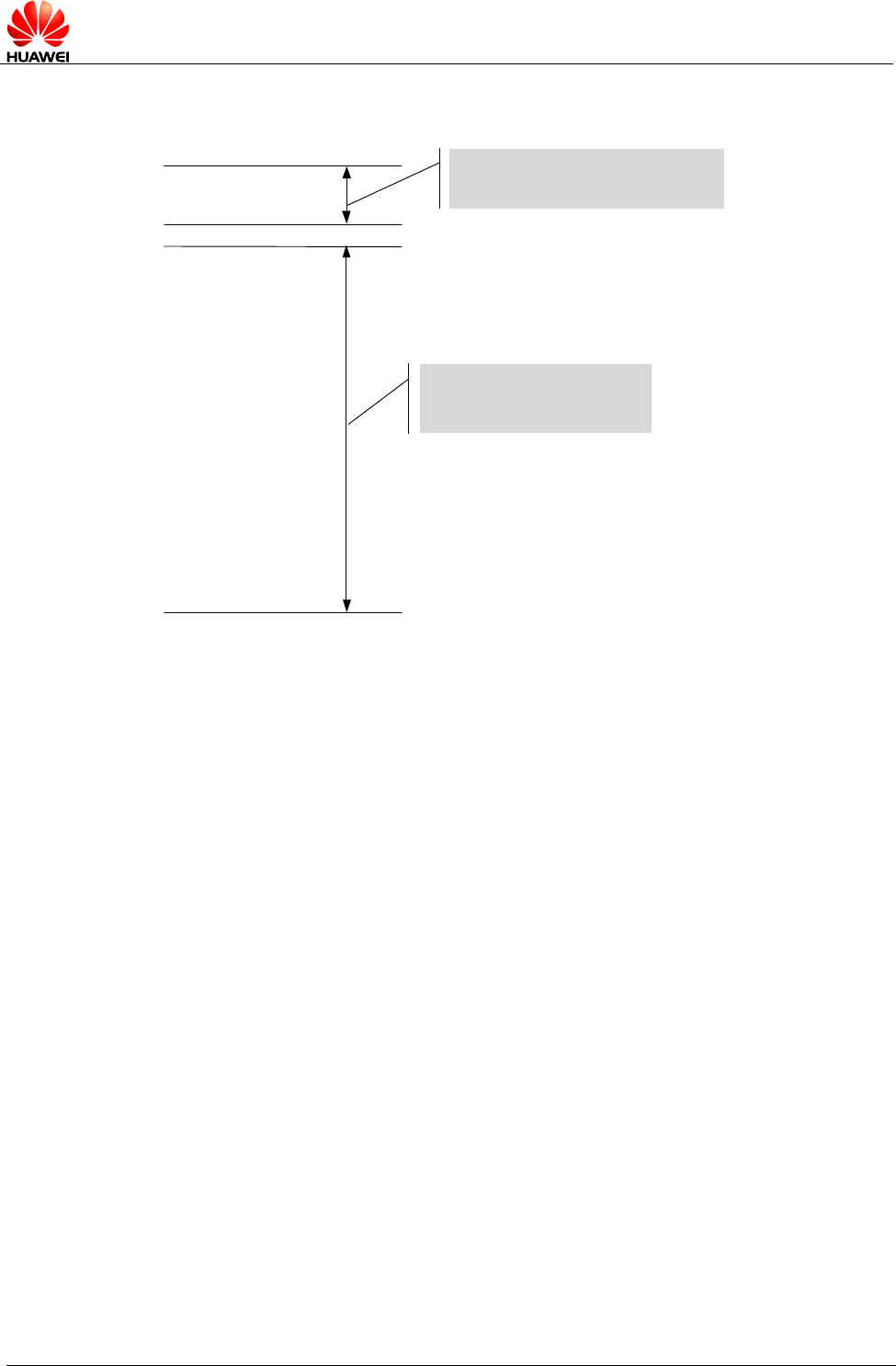
HUAWEI MU609 HSPA LGA Module
Application Guide
Overview
Issue 05 (2017-01-06)
Huawei Proprietary and Confidential
Copyright © Huawei Technologies Co., Ltd.
16
Example:
AT
+
CPIN
?
+
CPIN
:
READY
OK
AT
+
CMGL
=
4
+
CMGL
:
0
,
3
,,
19
07813108608805
F
911320
B
813109730116
F
20000
A
705
B
3
D
84
C
4603
+
CMGL
:
1
,
2
,,
18
07813108608805
F
931
FF
0
B
813109730155
F
30000
A
704
F
4
F
29
C
0
E
+
CMGL
:
2
,
2
,,
18
07813108608805
F
931
FF
0
B
813109730155
F
30000
A
704
F
4
F
29
C
0
E
+
CMGL
:
3
,
2
,,
28
07813108608805
F
931
FF
0
B
813109730155
F
30000
A
71061
F
69
CAC
2
EBF
69
B
5
FA
4
D
36
CBC
168
+
CMGL
:
4
,
2
,,
24
07813108608805
F
931
FF
0
B
813109730155
F
30000
A
70
BB
05
C
2
D
5
DB
7
C
1
D
4
ECB
4
1
A
+
CMGL
:
5
,
2
,,
22
07813108608805
F
931
FF
0
B
813109730155
F
30000
A
7096
E
333
B
8
DCBE
77079
+
CMGL
:
6
,
2
,,
22
07813108608805
F
931
FF
0
B
813109730155
F
30000
A
70930598
D
26
A
7
DBDF
68
OK
All AT commands entered during
this period of time will be
ignored.
All AT commands entered
during this period of time will
be ignored.
Some special AT commands can be aborted by new AT commands. Such special
commands are called abortive commands.
The MU609 supports the following abortive AT commands:
- The AT+COPS Set command
- AT+CLCK
- The IPINIT Execute command
- IPOPEN
- IPSEND
- IPSENDEX
- IPCLOSE
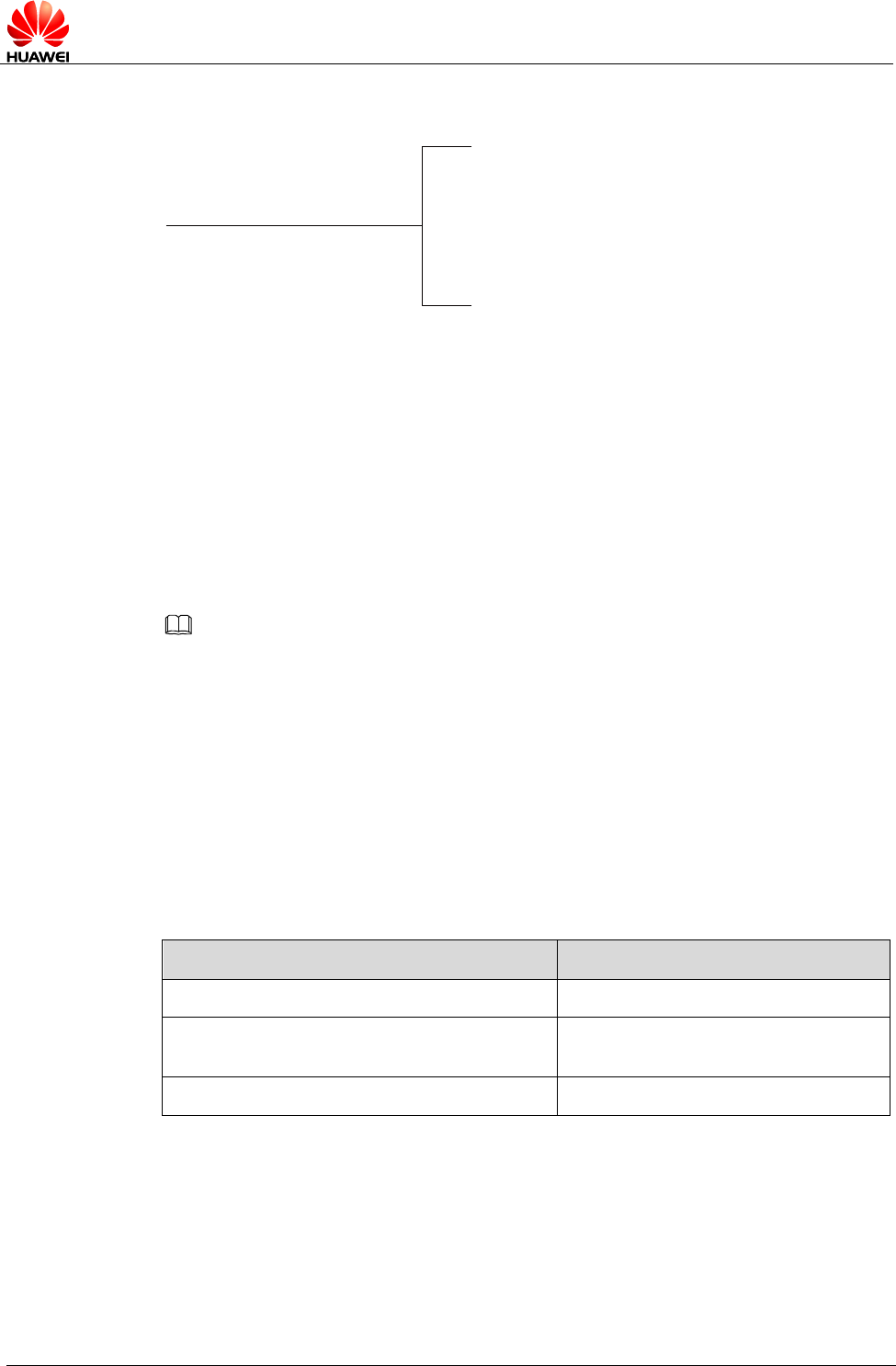
HUAWEI MU609 HSPA LGA Module
Application Guide
Overview
Issue 05 (2017-01-06)
Huawei Proprietary and Confidential
Copyright © Huawei Technologies Co., Ltd.
17
Example:
AT+COPS=1,2,23415
OK
Before the results ofAT+COPS
is returned, enter any characters
(such as"AT"), the module will
terminate the processing of
AT+COPS and returnOK. The
entered characters are used to
abort the command only .
Some commands can be executed when SIM card is inserted. MU609 would return
to SIM failure if SIM card is not inserted. For more information, see Property
Description of related AT in the latest version of MU609 V100R002 of HUAWEI
MU609 HSPA LGA Module AT Command Interface Specification.
Example:
AT+CREG?
+CME ERROR: SIM failure
NOTE
SIM failure indicates that SIM card is not inserted.
1.3.3 Recommended Timeout Mechanism for AT Commands
Processed by a Host
A module processes AT commands in series. Do not send another AT command
before the result for the current command is returned or the current command times
out (except when the current command is an abortive AT command). The following
table lists AT command timeout durations (starting from the time when an AT
command arrives at a port).
Table 1-1 AT command timeout duration
AT Command
Timeout Duration
General AT commands
30s
AT+CMSS/AT+CMGS (used to send text
messages)
60s
AT+COPS=? (used to search for networks)
120s
After an AT command times out, it is recommended that the host check whether the
module is functioning normally. The following procedure is provided for your
reference:
1. The host sends AT to the module.
2. If the module returns failure information, go to step 5.

HUAWEI MU609 HSPA LGA Module
Application Guide
Overview
Issue 05 (2017-01-06)
Huawei Proprietary and Confidential
Copyright © Huawei Technologies Co., Ltd.
18
3. If the module returns success information, the module is functioning normally.
4. If the host times out (the host waits for a response for over 30 seconds) three
times when waiting for the response from the module, go to step 5. Otherwise go
to step 1.
5. The host deems that the current module does not exist or is unavailable. Close
the port, stop sending all AT commands, exit the procedure to determine
whether the module is normal, and re-search for modules.
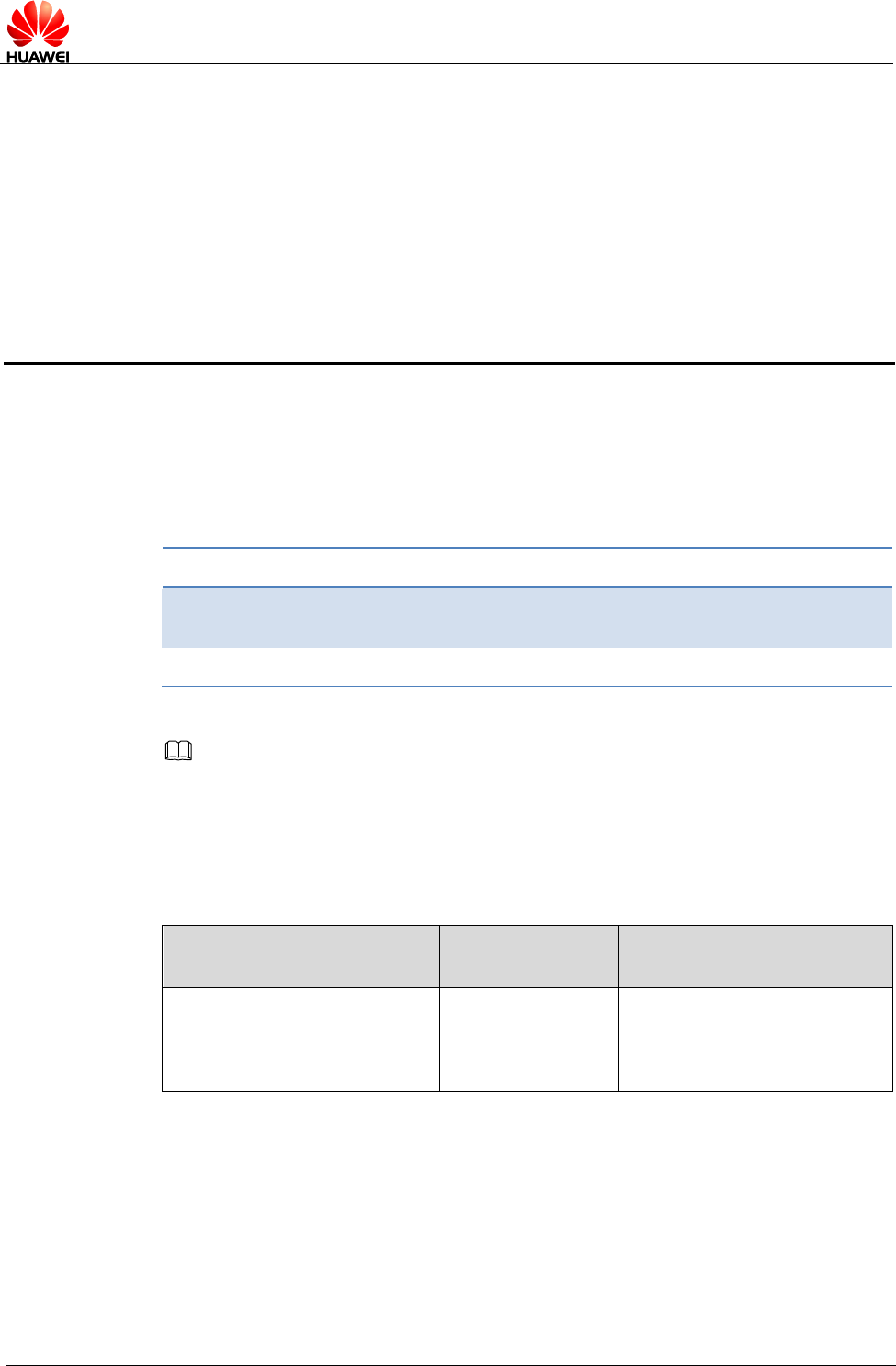
HUAWEI MU609 HSPA LGA Module
Application Guide
Initialization Application Scenarios
Issue 05 (2017-01-06)
Huawei Proprietary and Confidential
Copyright © Huawei Technologies Co., Ltd.
19
2 Initialization Application Scenarios
2.1 Startup Indication ^SYSSTART
2.1.1 Reference Process
Command
Description
A module, without solicitation, presents ^SYSSTART to
its host to indicate that the module is starting.
^SYSSTART
Indicate that a module is starting.
NOTE
- ^SYSSTART is presented only when a module is starting and will not be presented after a
module has started.
- ^SYSSTART is presented only after the radio frequency (RF) initialization completes and
will not be presented in offline mode.
2.1.2 Troubleshooting
Scenario
Possible Error
Information
Solution
The module presents
^SYSSTART during startup.
After that, the module
presents ^SYSSTART again.
Indicate that the
module has been
reset.
If ^SYSSTART is presented
repeatedly, send the module
to the specified repair center.
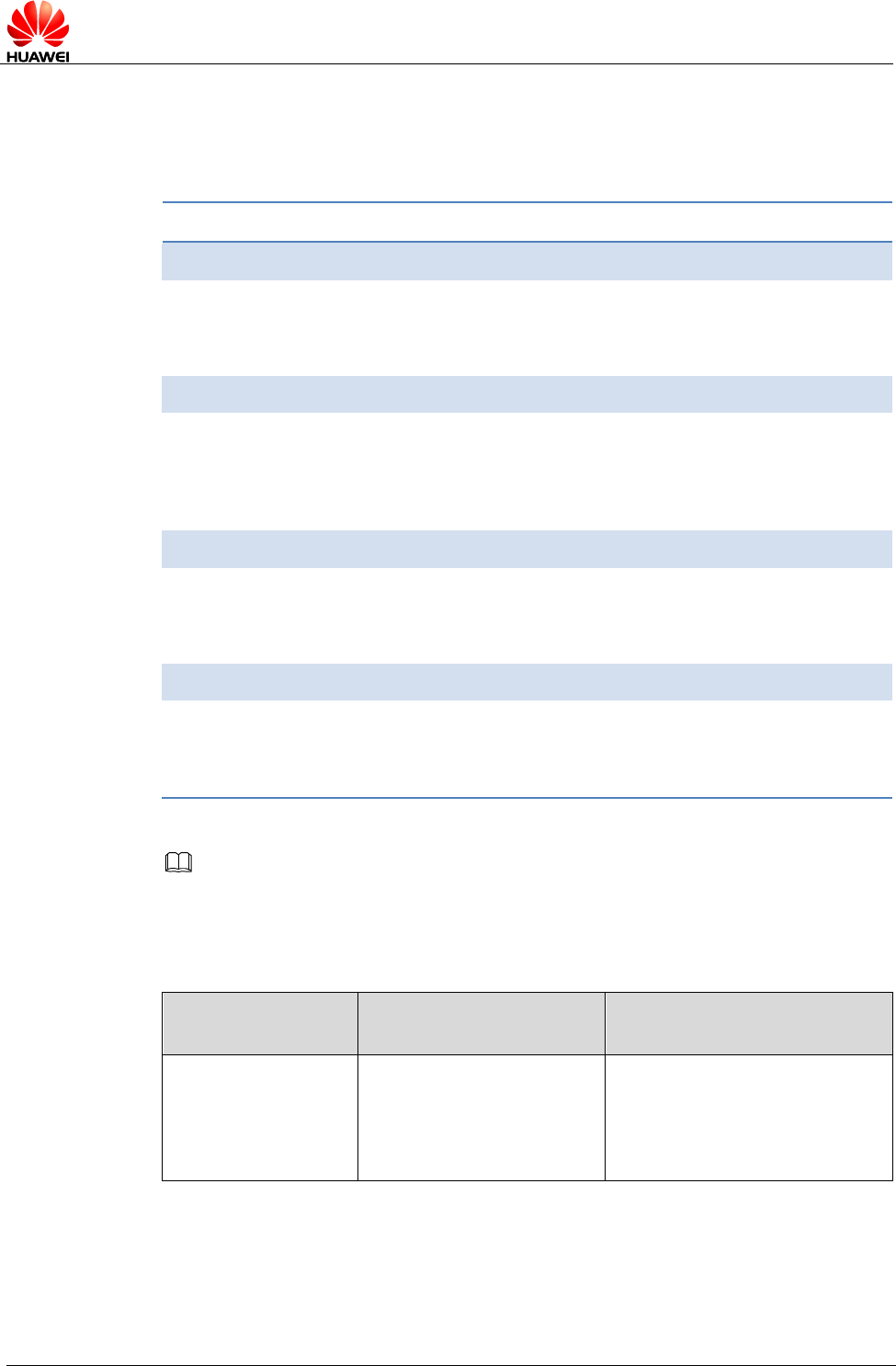
HUAWEI MU609 HSPA LGA Module
Application Guide
Initialization Application Scenarios
Issue 05 (2017-01-06)
Huawei Proprietary and Confidential
Copyright © Huawei Technologies Co., Ltd.
20
2.2 Querying Basic Information
2.2.1 Reference Process
Command
Description
AT+GMR/CGMR
Query software version.
Software version
OK
Software version. e.g. 11.103.03.00.00
AT+GMI/CGMI
Query manufacturer identification.
Manufacturer
Identification
OK
For example: Huawei Technologies Co., Ltd.
AT+GMM/CGMM
Query model identification.
Model identification
OK
For example: MU609
AT+GSN/CGSN
Query product IMEI.
IMEI
OK
For example: 865261010004010
NOTE
The previously listed commands are Query commands and cannot be used to configure
settings.
2.2.2 Troubleshooting
Scenario
Possible Error
Information
Solution
AT+GSN/CGSN
+CME ERROR: memory
failure
This error occurs when a
module's IMEI is not specified.
This problem is solved after
the IMEI is written into the
module.
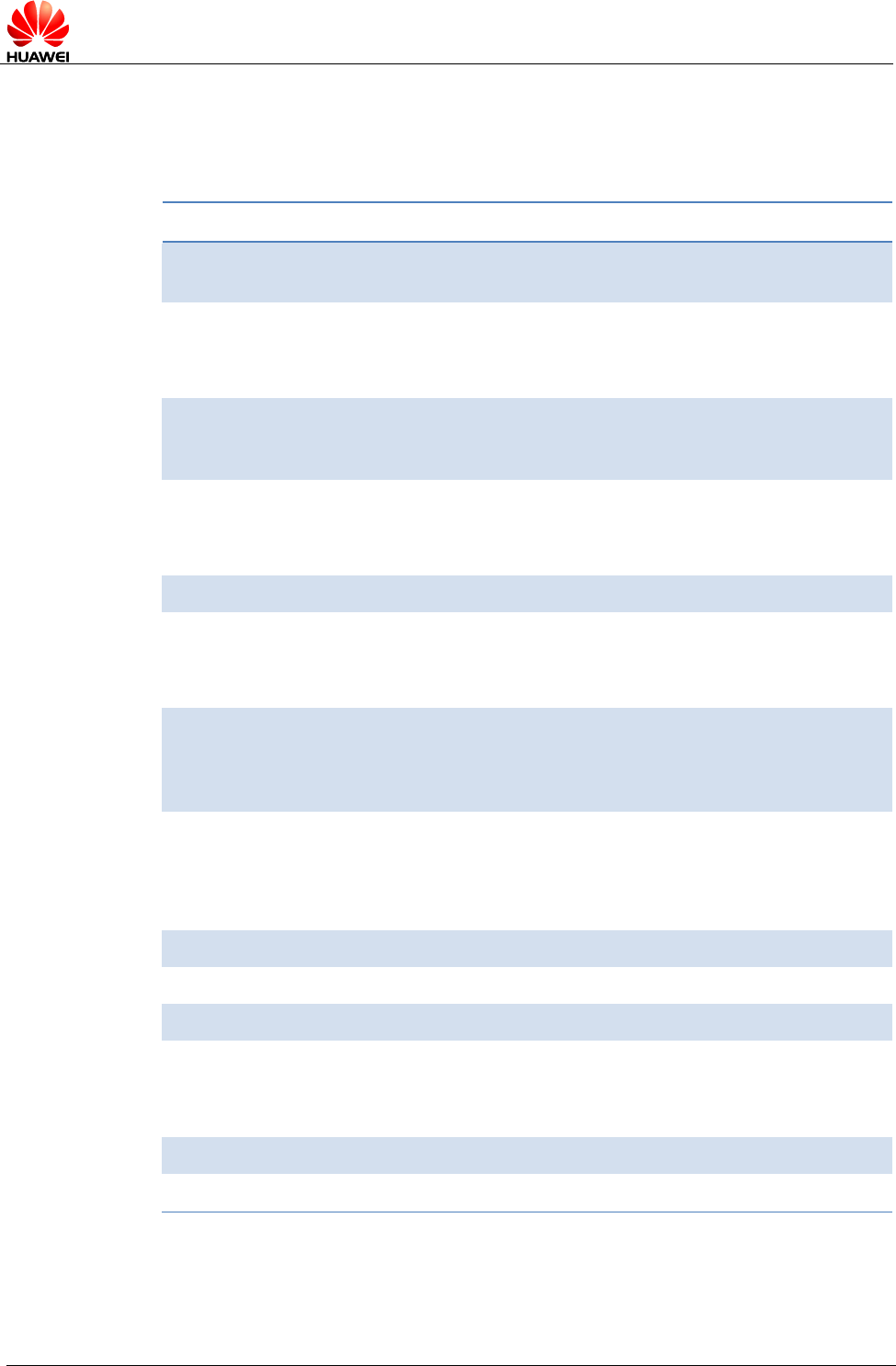
HUAWEI MU609 HSPA LGA Module
Application Guide
Initialization Application Scenarios
Issue 05 (2017-01-06)
Huawei Proprietary and Confidential
Copyright © Huawei Technologies Co., Ltd.
21
2.3 Network Service Operations
2.3.1 Reference Process
Command
Description
AT+CFUN?
Query a module's current mode. 1 indicates online
mode.
+CFUN: 1
OK
AT+CPIN?
Query whether a module's SIM card is password
protected. READY indicates that the SIM card is
ready.
+CPIN: READY
OK
AT+CSQ
Query the network's signal strength.
+CSQ: 31,99
OK
AT+COPS?
Return the current network selection mode,
information about the operator with which the
module is registered, and the wireless access
standard.
+COPS: "Network status
information"
OK
For example: +COPS: 1,0, "CHINA MOBILE "
AT+COPS=0
Automatically search for networks.
OK
AT+CREG?
Query the state of the currently registered network.
+CREG: 0,1
OK
AT+CREG=1
Set the +CREG unsolicited indication.
OK
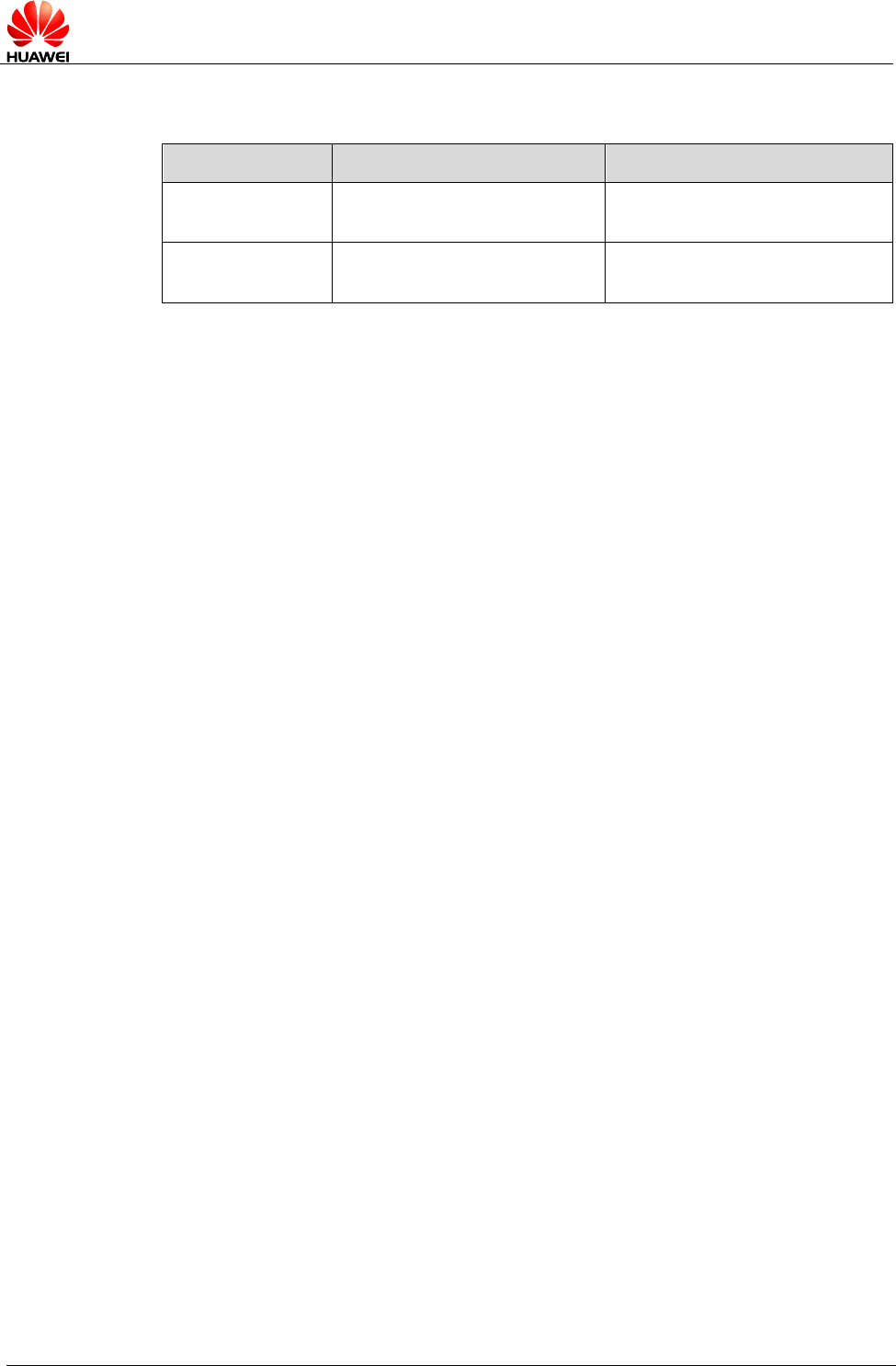
HUAWEI MU609 HSPA LGA Module
Application Guide
Initialization Application Scenarios
Issue 05 (2017-01-06)
Huawei Proprietary and Confidential
Copyright © Huawei Technologies Co., Ltd.
22
2.3.2 Troubleshooting
Scenario
Possible Error Information
Solution
AT+COPS?
+CME ERROR: SIM failure
No SIM card is detected. Insert
a SIM card.
AT+CREG?
+CME ERROR: SIM failure
No SIM card is detected. Insert
a SIM card.

HUAWEI MU609 HSPA LGA Module
Application Guide
Serial Port Configuration Application Scenarios
Issue 05 (2017-01-06)
Huawei Proprietary and Confidential
Copyright © Huawei Technologies Co., Ltd.
23
3 Serial Port Configuration Application
Scenarios
3.1 Baud Rate Configuration
3.1.1 Reference Process
Command
Description
AT+IPR?
Query the baud rate currently used by a module.
+IPR: 115200
OK
AT+IPR="<baud rate>"
Set a module's baud rate. After a new baud rate is
specified, the module communicates using the new
baud rate.
OK
NOTE
- If a module's baud rate is too low, its communication speed will be slow.
- At present, the MU609 supports the following baud rates: 300, 600, 1200, 2400, 4800,
9600, 19200, 38400, 57600, 115200, and 230400.
3.1.2 Troubleshooting
Scenario
Possible Error
Information
Solution
Specify a baud rate not
supported by a
module.
AT+IPR="<baud rate>"
ERROR
Check that the specified
baud rate is within the range
of supported baud rates.
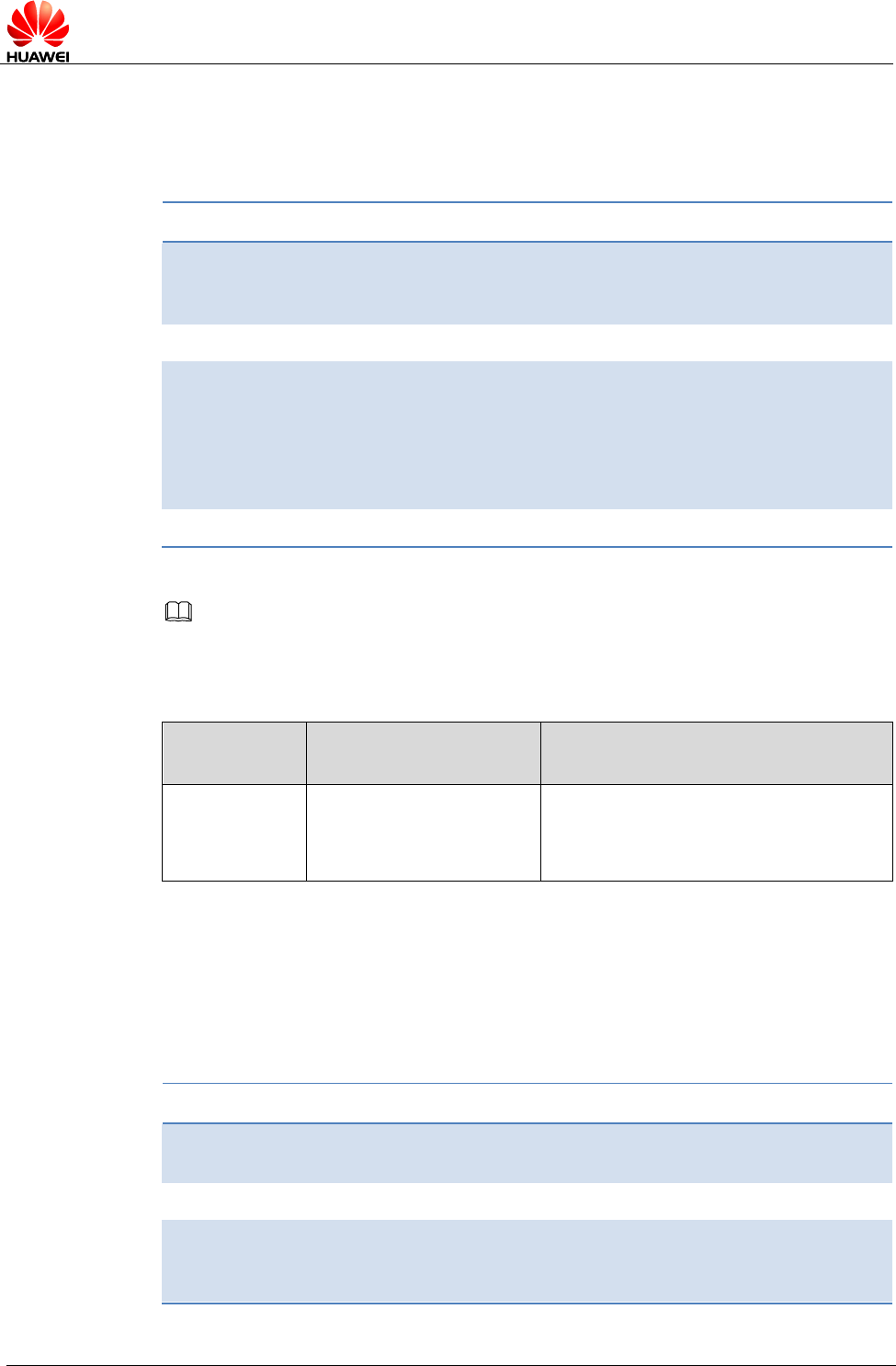
HUAWEI MU609 HSPA LGA Module
Application Guide
Serial Port Configuration Application Scenarios
Issue 05 (2017-01-06)
Huawei Proprietary and Confidential
Copyright © Huawei Technologies Co., Ltd.
24
3.2 DTR Hang Up Data Services
3.2.1 Reference Process
Command
Description
AT&D0
Establish a dial-up connection through a serial port for data
services. After this command is executed, data can be
transferred properly.
OK
AT&D2
This command is used to configure the action to be
executed when DTR pin is high level or low level. Which is:
After AT&D2 is executed, when DTR pin is high level, data
will be transmitted normally; when DTR pin is low level, data
transmission will be terminated.
OK
NOTE
At present, only AT&D0 and AT&D2 are supported. AT&D1 is not supported.
3.2.2 Troubleshooting
Scenario
Possible Error
Information
Solution
AT&D1
AT&D1
ERROR
At present, only AT&D0 and AT&D2
are supported. AT&D1 is not
supported.
3.3 DCD Pin Control
3.3.1 Reference Process
Command
Description
AT&C0
Set the DCD pin to be always valid regardless of
data services.
OK
AT&C1
Set the DCD pin to be valid when there are ongoing
data services and invalid after data services are
disconnected.
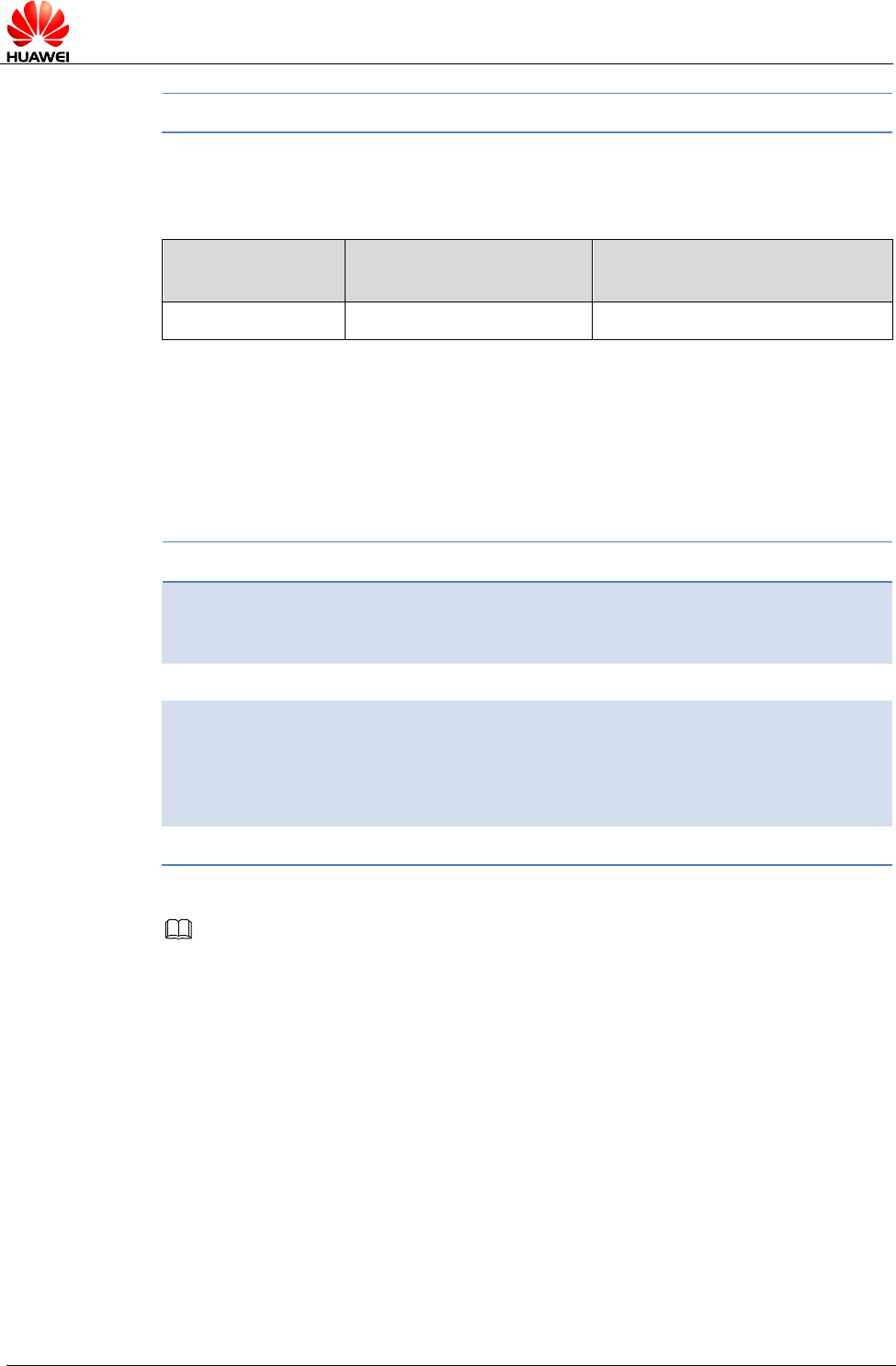
HUAWEI MU609 HSPA LGA Module
Application Guide
Serial Port Configuration Application Scenarios
Issue 05 (2017-01-06)
Huawei Proprietary and Confidential
Copyright © Huawei Technologies Co., Ltd.
25
OK
3.3.2 Troubleshooting
Scenario
Possible Error
Information
Solution
AT&C2
ERROR
Unsupported parameter value
3.4 Setting Hardware Flow Control
3.4.1 Reference Process
Command
Description
AT+IFC=0,0
Turn hardware flow control off. After hardware flow
control is turned off, communication between the UE and
the DTC is not restricted by flow control.
OK
AT+IFC=2,2
Turn hardware flow control on. After hardware flow
control is turned on, communication between the UE and
the TE is restricted by flow control: Data transmission
stops when UE's or TE's buffer level exceeds 80% and
resumes when the buffer level is below 20%.
OK
NOTE
If hardware flow control is enabled, no AT commands can be executed.
3.4.2 Troubleshooting
None
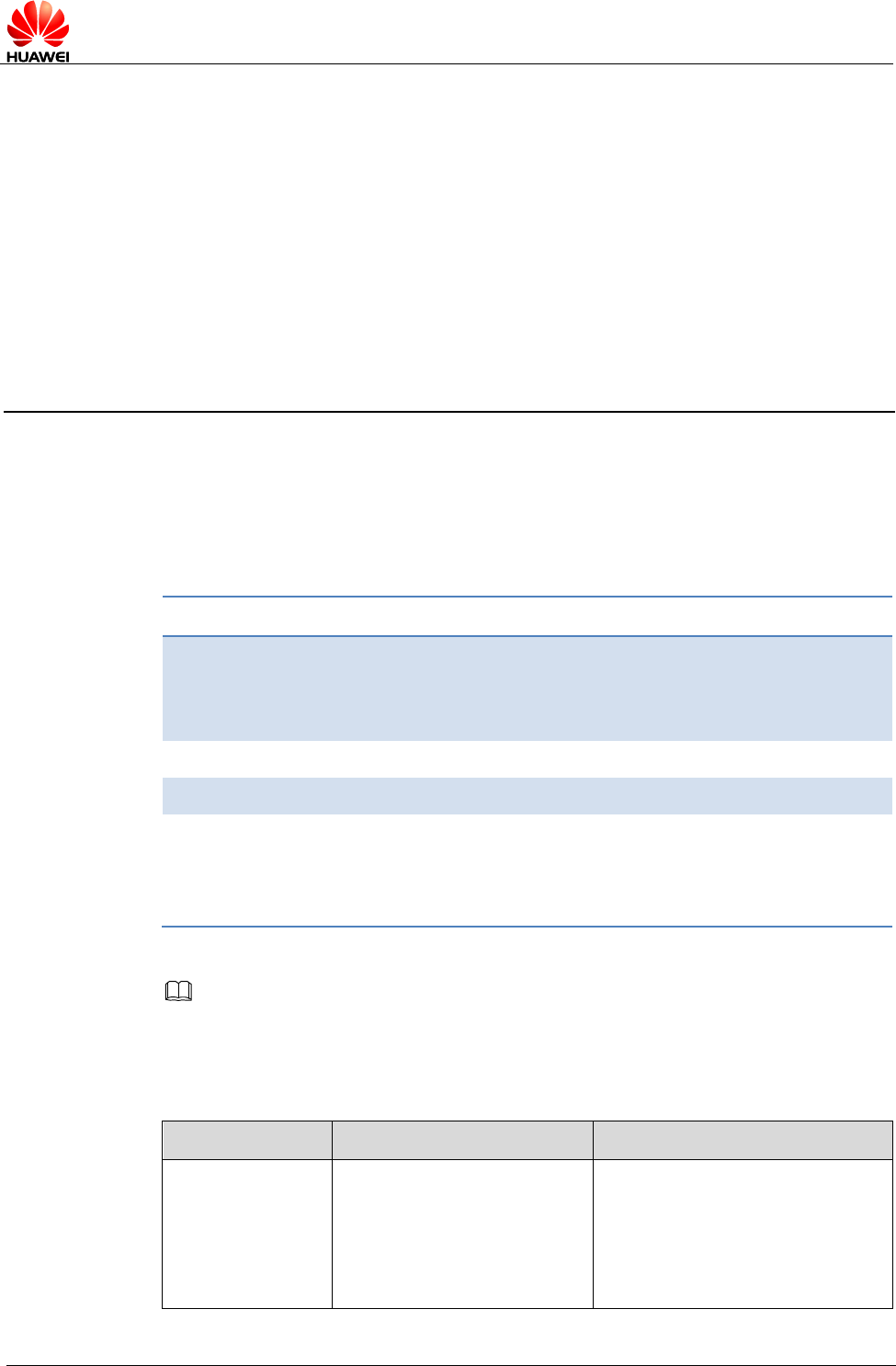
HUAWEI MU609 HSPA LGA Module
Application Guide
External Protocol Stack Application Scenarios
Issue 05 (2017-01-06)
Huawei Proprietary and Confidential
Copyright © Huawei Technologies Co., Ltd.
26
4 External Protocol Stack Application
Scenarios
4.1 Prerequisites
4.1.1 Reference Process
Command
Description
AT+CGDCONT=1,"IP","1234"
Configure PDP contexts. In this example
provided in the left column, the APN is 1234. In
fact, the APN is provided by your network
service provider.
OK
AT+CGATT?
Obtain PS domain service status.
+CGATT: 1
OK
If 1 is returned, attaching to the PS domain
succeeded.
If OK is returned, the command has been
executed successfully
NOTE
External protocol stack supports UART or MODEM ports only. After the pre-configuration is
complete, ensure that the desired port is not occupied by other processes.
4.1.2 Troubleshooting
Scenario
Possible Error Information
Solution
AT+CGATT?
+CGATT: 0
OK
The UE does not obtain any
PS domain services.
Run AT+CGATT=1 to manually
attach to the PS domain. If
attaching to the PS domain still
fails or times out (refer to 3GPP
TS 24.008 4.7.3), refer to
section 2.3.
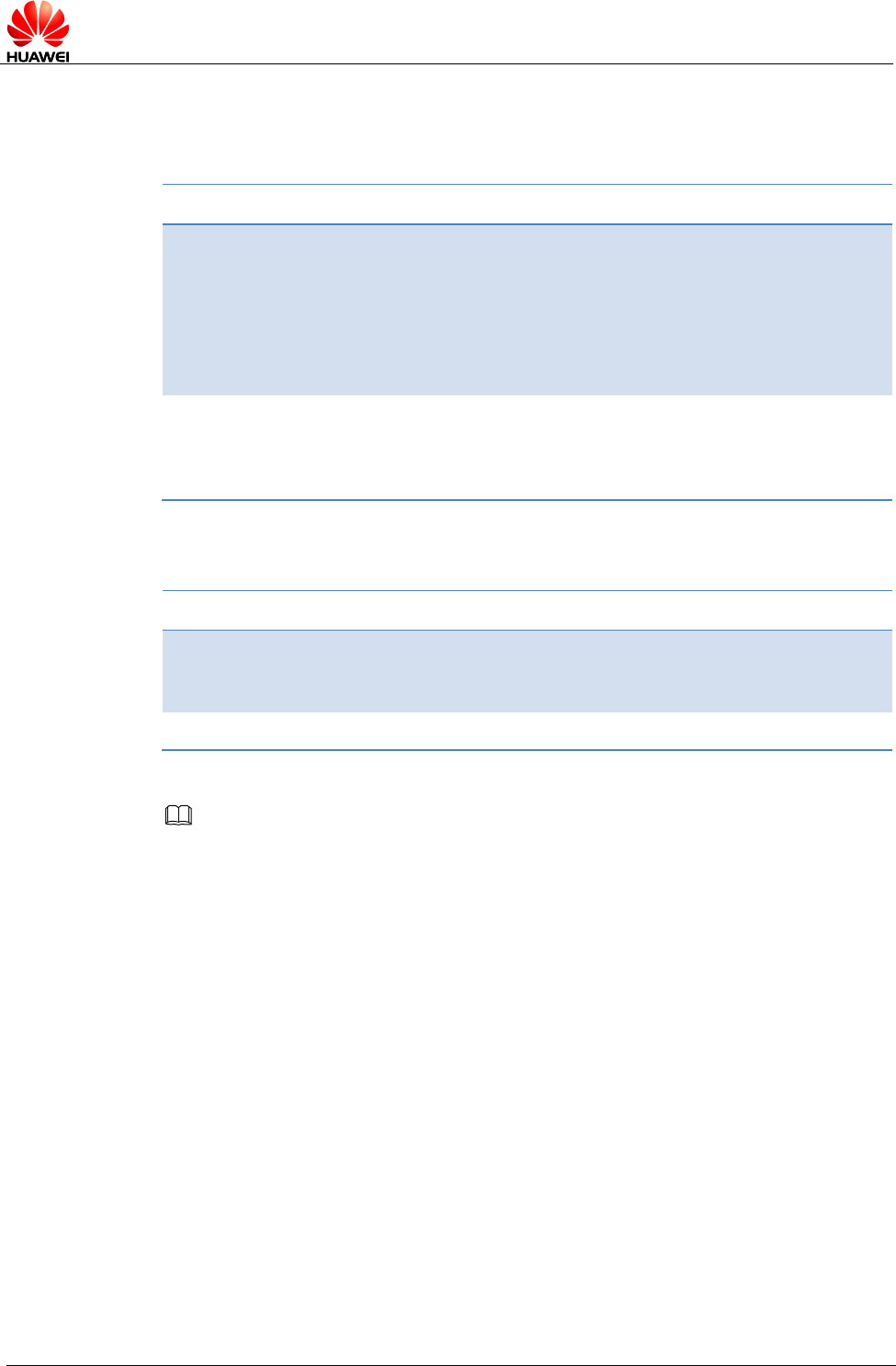
HUAWEI MU609 HSPA LGA Module
Application Guide
External Protocol Stack Application Scenarios
Issue 05 (2017-01-06)
Huawei Proprietary and Confidential
Copyright © Huawei Technologies Co., Ltd.
27
4.2 Establishing Data Connections
Reference process 1:
Command
Description
ATD*99#
*99# is the dial string. This command is usually used
in Windows and only used in the modem port. The
UE switches from command mode to data mode.
After the TE starts the PPP negotiation process, the
UE automatically performs the actions (including PS
domain attaching and PDP activation) required for
establishing data connections.
CONNECT xxx
CONNECT indicates that the data service dial-up
command is being processed by the module. xxx
indicates the data rate, which depends on the
network standard and capability level.
Reference process 2:
Command
Description
AT+CGDATA="PPP",1
This command is equivalent to ATD*99#. This
command is usually used in the Android Radio
Interface Layer (RIL).
CONNECT
NOTE
- Using the previously configured profile, the PPP negotiation between the TE and the UE,
and the PDP negotiation between the UE and the network, the TE obtains the IP and DNS
addresses to establish the routing between the TE and the network.
- When establishing data service connections, the TE must start the PPP negotiation after
the UE enters data mode. Otherwise the UE will only enter data mode but will not establish
data connections with the network.
- The data mode means: After entering data mode, the UE only transfers data packets
between the UE and the network, and will not respond to any AT commands except that
comes from the PCUI port.
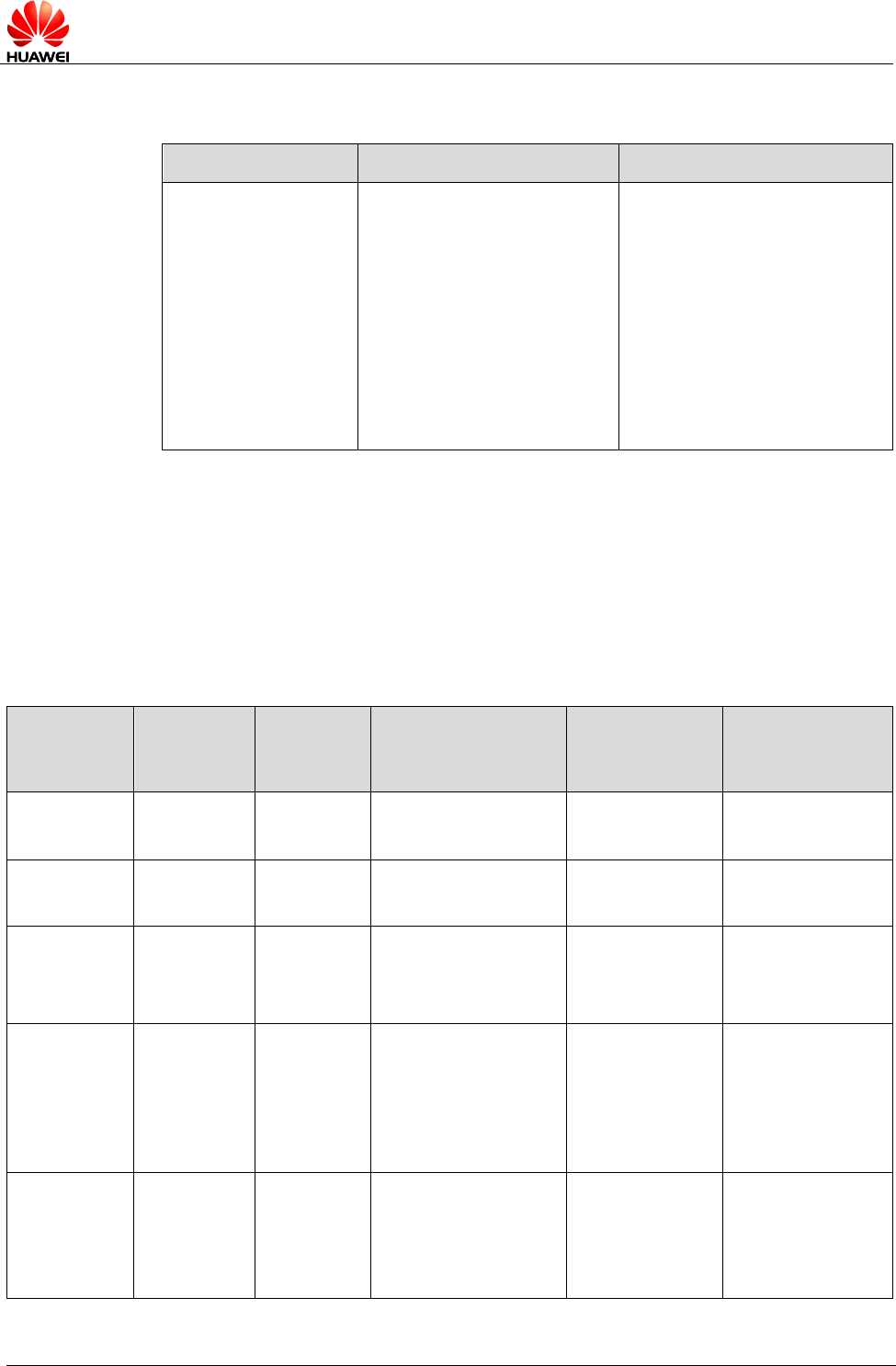
HUAWEI MU609 HSPA LGA Module
Application Guide
External Protocol Stack Application Scenarios
Issue 05 (2017-01-06)
Huawei Proprietary and Confidential
Copyright © Huawei Technologies Co., Ltd.
28
4.2.1 Troubleshooting
Scenario
Possible Error Information
Solution
Failure to open
ports or register with
a network
Error xxx: The modem (or
other connected device) is
in use. Note: xxx is usually
a number indicating an
error. For example, 633.
1. Check whether the Modem
port is in use. Ensure that the
Modem port is not being
used by other connections.
2. Check that the current
network is operating
normally. Data service
connections can be
established only when the
network is operating
normally.
4.3 Data Transmission
1. Data can be transmitted after data service connections are established.
2. According to 3GPP TS 25.306, HSDPA (FDD) terminals are classified into 24
categories. Different categories have different peak data rates. The following
table lists common categories and their key parameters.
Common
Terminal
Category
Maximum
Number of
Codewords
Soft
Channel
Size (Bits)
Minimum
Transmission Time
Interval (TTI)
Modulation
Mode
Theoretical Peak
Rate (Mbit/s)
Category 8
10
134400
1
QPSK
16QAM
7.2
Category 10
15
172800
1
QPSK
16QAM
14.4
Category 14
15
259200
1
QPSK
16QAM
64QAM
21.6
Category 16
15
345600
1
QPSK
16QAM
MIMO+16QAM
Note: 64QAM is
not supported.
28.8
Category 18
15
345600
1
QPSK
16QAM
64QAM
MIMO+16QAM
28.8
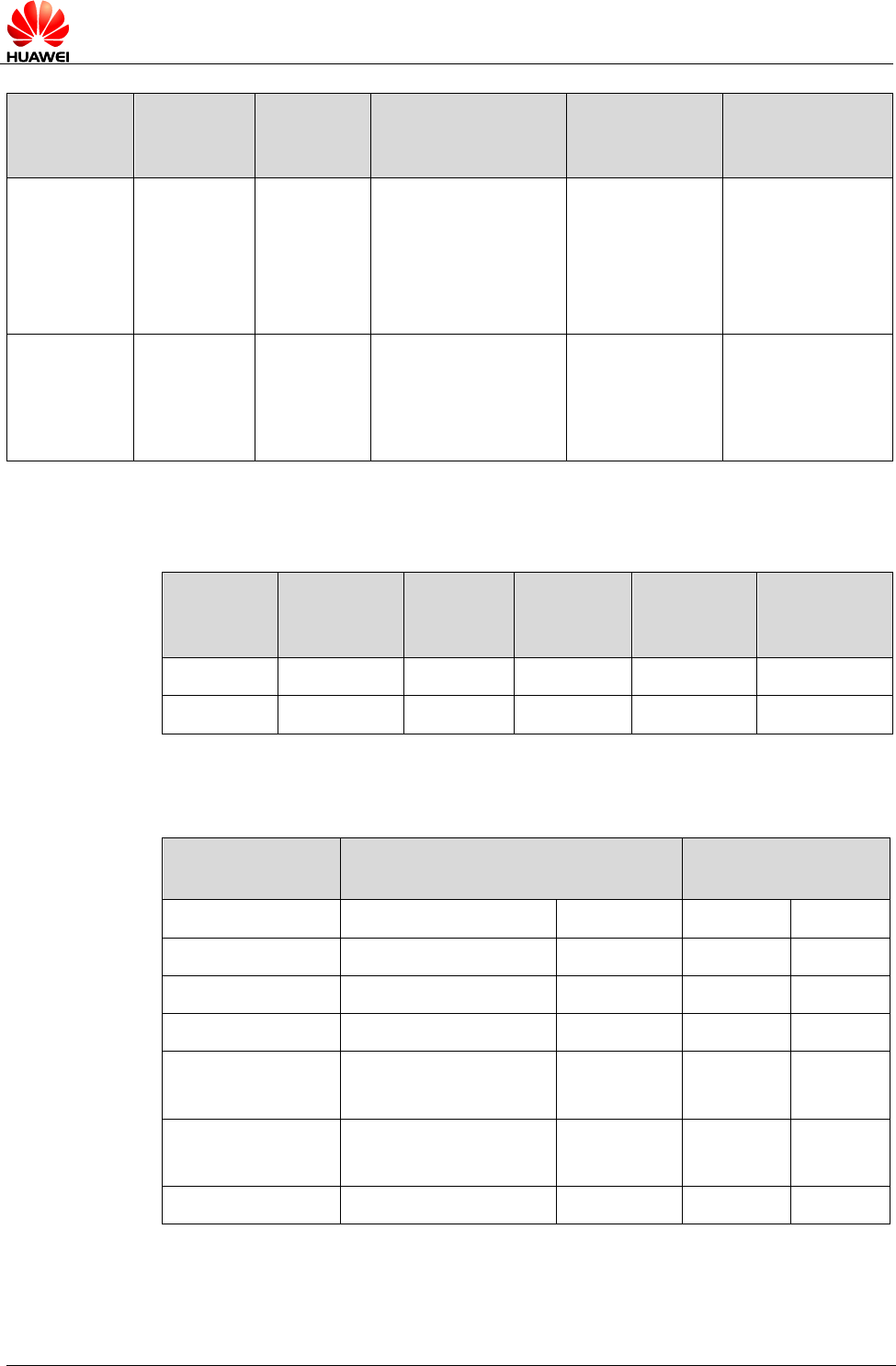
HUAWEI MU609 HSPA LGA Module
Application Guide
External Protocol Stack Application Scenarios
Issue 05 (2017-01-06)
Huawei Proprietary and Confidential
Copyright © Huawei Technologies Co., Ltd.
29
Common
Terminal
Category
Maximum
Number of
Codewords
Soft
Channel
Size (Bits)
Minimum
Transmission Time
Interval (TTI)
Modulation
Mode
Theoretical Peak
Rate (Mbit/s)
Category 20
15
518400
1
QPSK
16QAM
64QAM
MIMO+16QAM
MIMO+64QAM
43.2
Category 24
15
518400
1
QPSK
16QAM
64QAM
DC
43.2
HSUPA (FDD) terminals are classified into seven categories. The following table lists
common categories and their key parameters.
Common
Terminal
Category
Maximum
Number of
E-DCH
Minimum
SF
Support 2
ms TTI
Modulation
Mode
Theoretical
Peak Rate
(Mbit/s)
category 5
2
SF2
No
QPSK
2
category 6
4
SF2
Yes
QPSK
5.76
3. According to the Radio Resource Control (RRC) version, the
WCDMA/HSDPA/HSUPA/HSPA/DC_HSPA rate in theory are as follows:
WCDMA RRC
Version
Modulation Mode
Theoretical Peak
Rate (Mbit/s)
3GPP Rel
Downlink
Uplink
Downlink
Uplink
R99/R4
QPSK
BPSK
0.384
0.384
Rel-5
16QAM+
QPSK
14.4
0.38
Rel-6
16QAM
QPSK
14.4
5.76
Rel-7
16QAM
64QAM
16QAM
16QAM
28.8
21.6
11.52
11.52
Rel-8
64QAM
DC-SHDPA+64QAM
16QAM
16QAM
43.2
43.2
11.52
11.52
Rel-9
DC-SHDPA+64QAM
DC-SHUPA
84
23
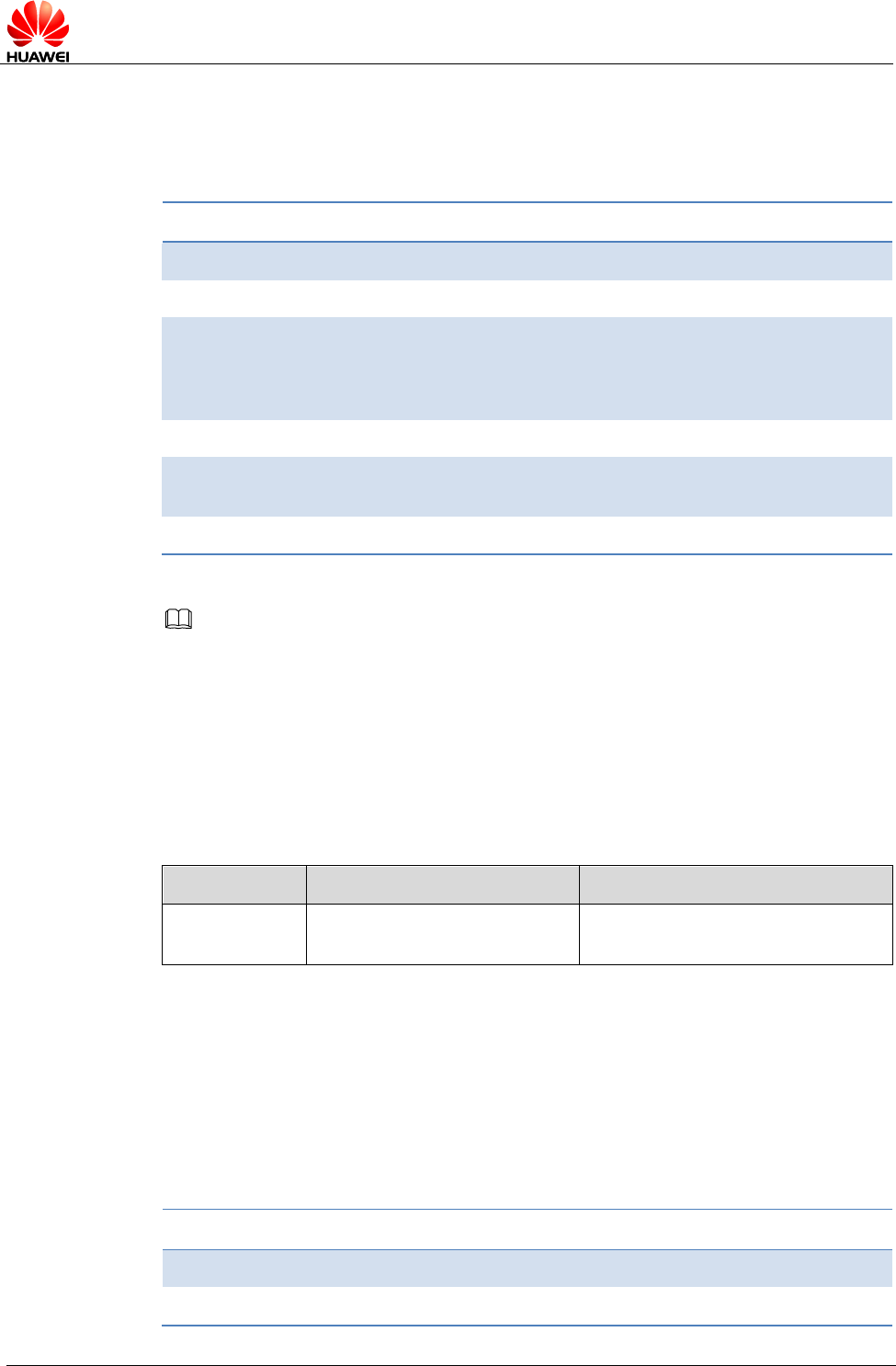
HUAWEI MU609 HSPA LGA Module
Application Guide
External Protocol Stack Application Scenarios
Issue 05 (2017-01-06)
Huawei Proprietary and Confidential
Copyright © Huawei Technologies Co., Ltd.
30
4.4 Switch Between Data Mode and Command Mode
4.4.1 Reference Process
Command
Description
ATD*99#
UE dials up.
CONNECT
+++
Enter +++ (three plus signs) to switch the data
service port from data mode to command mode.
The UE can then respond to AT commands and
perform corresponding actions.
ATO
Switch the data service port back to data mode so
that the UE can continue to transmit data.
CONNECT
NOTE
- If there are no data links available, the module will not switch back to data mode but
remains in command mode.
- If the data link is connected, when the module switches from data mode to command mode,
data transmission will be suspended.
- If the data link is connected, when the module switches from command mode to data mode,
data transmission will be resumed.
- Switching between data mode and command mode applies to UART and Modem ports.
4.4.2 Troubleshooting
Scenario
Possible Error Information
Solution
+++
Failed to switch to command
mode.
+++ must be consecutively
entered within 0.9s.
4.5 Disconnecting Data Service Connections
4.5.1 Reference Process
Process 1:
Command
Description
+++
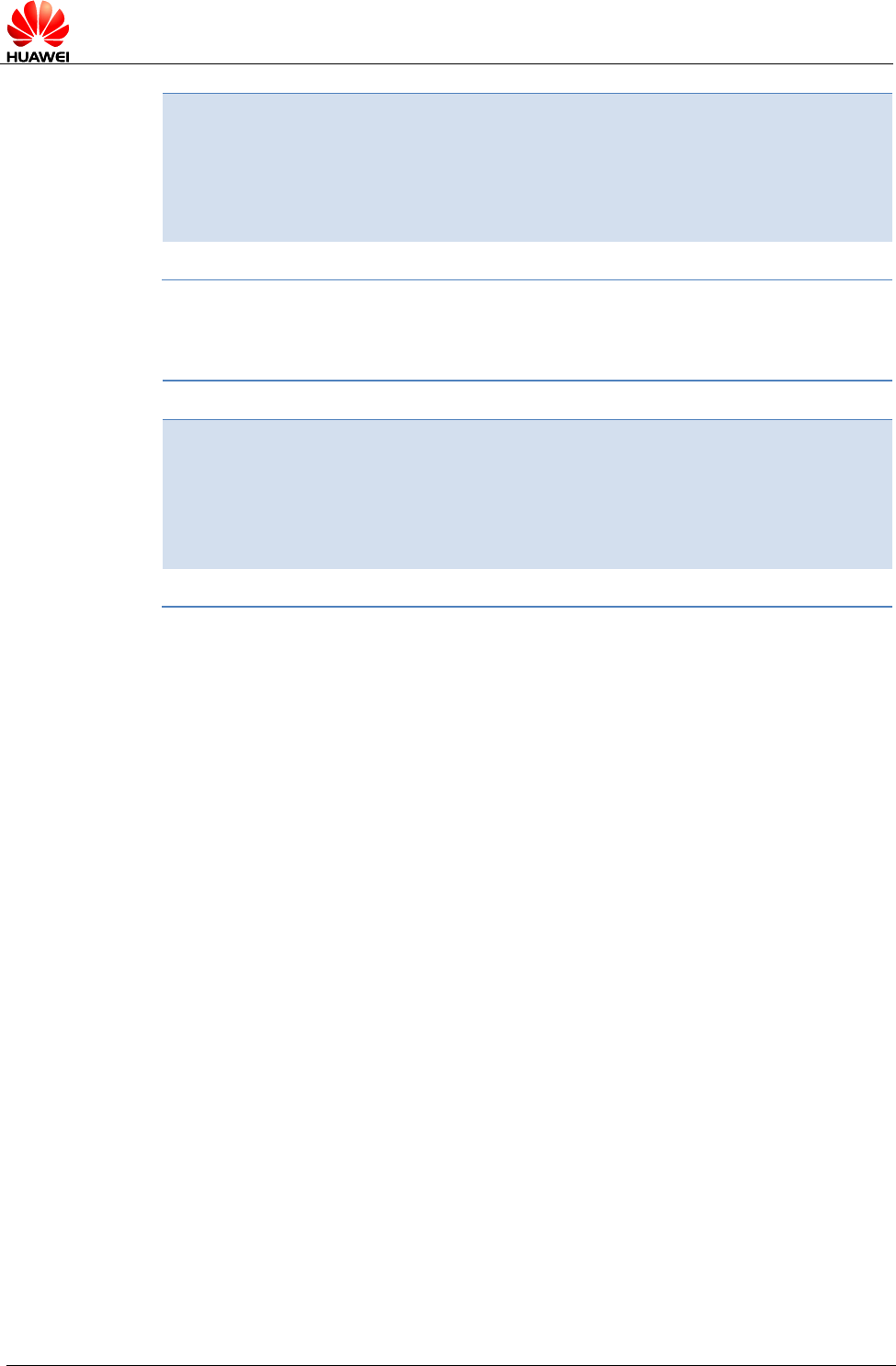
HUAWEI MU609 HSPA LGA Module
Application Guide
External Protocol Stack Application Scenarios
Issue 05 (2017-01-06)
Huawei Proprietary and Confidential
Copyright © Huawei Technologies Co., Ltd.
31
ATH
Before this command is executed, the
+++ sequence must be sent to the data
service port. This command is used to
disconnect data service connections.
This command is usually used in
Windows.
OK
Process 2:
Command
Description
AT+CGACT=0
In Android RIL, after a PPP connection
is disconnected, this command is
executed to deactivate the PDP context
to release the data link and disconnect
the data services. The use of this
command is the same as that of ATH.
OK
1. Terminating a data service connection from the TE: the TE sends a PPP
Terminate packet to the UE to pull down the DTR signal. The UE disconnects
the PPP connection, releases the wireless link resource, pulls down the CD
signal, and returns NO CARRIER. As a result, the data service connection is
disconnected. This method of disconnecting data service connections is usually
implemented by the disconnection function of the TE's application.
2. Terminating a data service connection from the UE: The TE sends an AT
command to the UE to pull down the DTR signal. After receiving the AT
command, the UE releases the connection to the network, pulls down the CD
signal, and returns NO CARRIER. As a result, the data service connection is
disconnected. This mode of disconnecting data service connections requires
an AT command interaction tool.
3. When disconnecting data service connections in Android RIL, the module must
kill pppd to disconnect PPP connections before using AT+CGACT=0 to
deactivate PDP contexts and release wireless link resources.
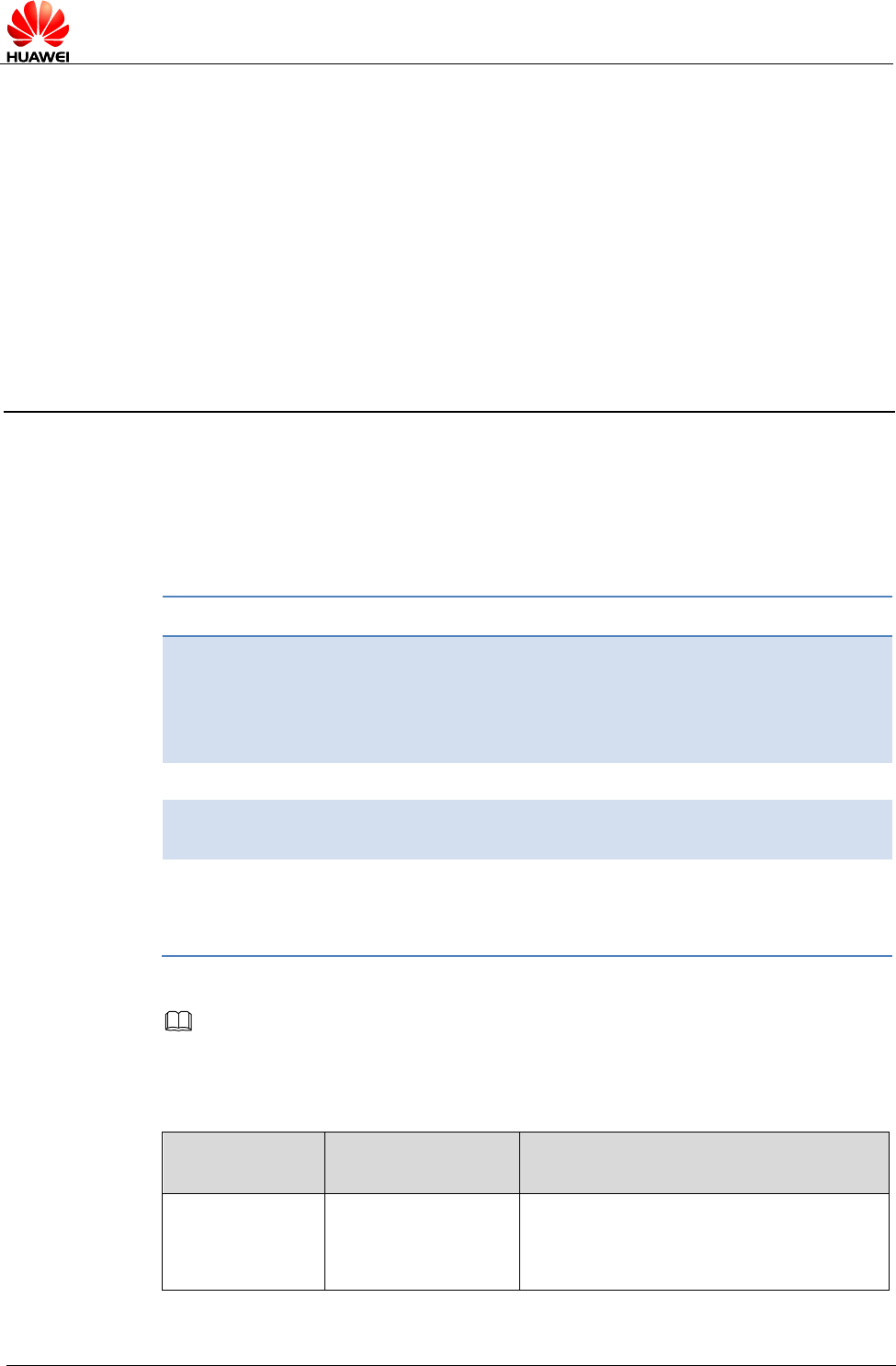
HUAWEI MU609 HSPA LGA Module
Application Guide
Internal Protocol Stack Application Scenarios
Issue 05 (2017-01-06)
Huawei Proprietary and Confidential
Copyright © Huawei Technologies Co., Ltd.
32
5 Internal Protocol Stack Application
Scenarios
5.1 Initializing Internet Services
5.1.1 Reference Process
Command
Description
AT^IPINIT="1234","card","card"
In this example provided in the left
column, the APN is 1234, and the user
name and password are both card.
After this command is executed, the
PDP active process will be caused.
OK
AT^IPINIT?
Query the obtained IP and DNS
addresses.
^IPINIT: 1, "192.168.70.59","1234","172.22.44.200","172.22.44.201"
OK
NOTE
Internal protocol stack supports UART ports only.
5.1.2 Troubleshooting
Scenario
Possible Error
Information
Solution
AT^IPINIT?
^IPINIT: 0
OK
Initialization has not been performed.
Initialize the internal protocol stack and
query again.
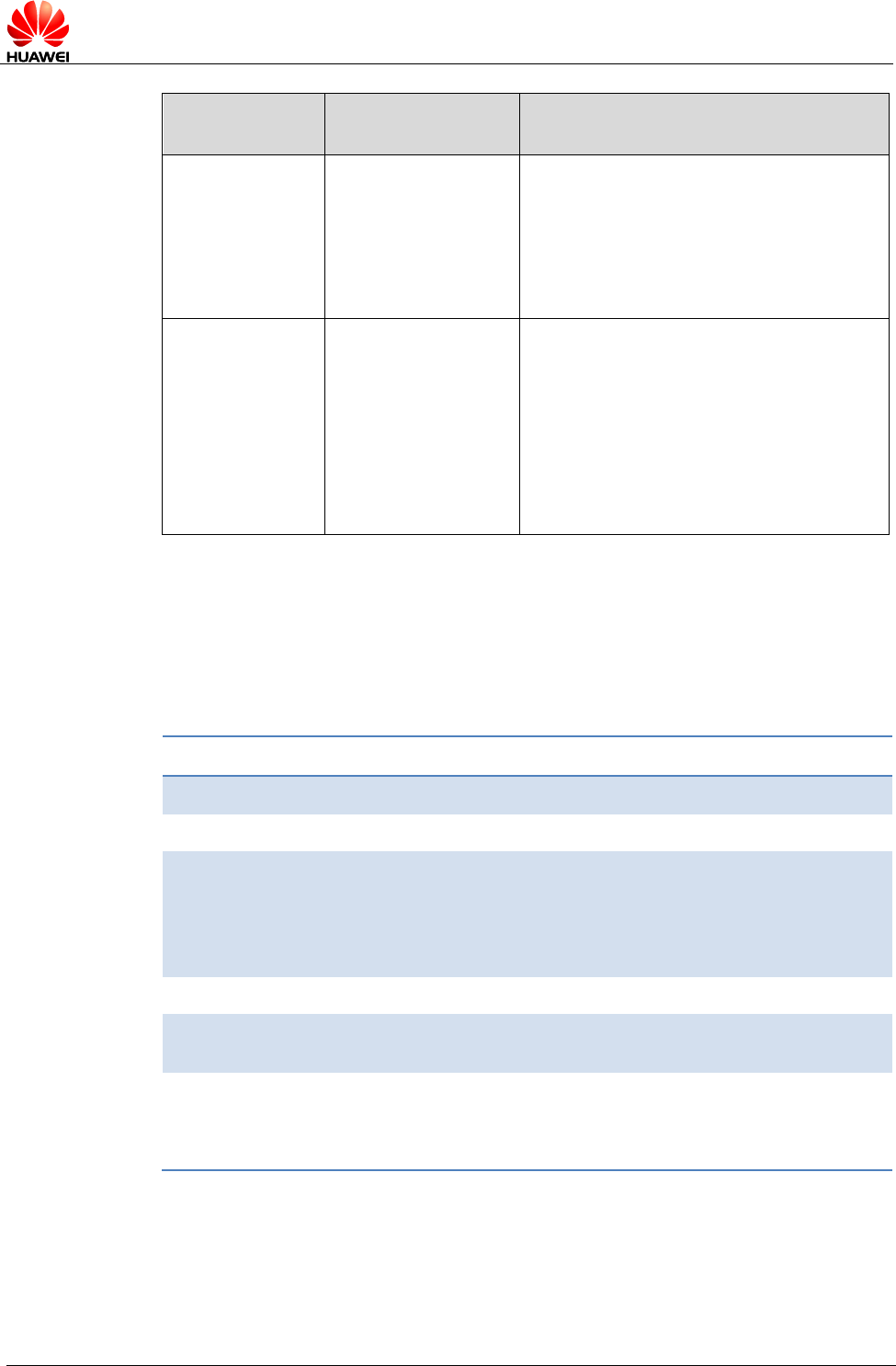
HUAWEI MU609 HSPA LGA Module
Application Guide
Internal Protocol Stack Application Scenarios
Issue 05 (2017-01-06)
Huawei Proprietary and Confidential
Copyright © Huawei Technologies Co., Ltd.
33
Scenario
Possible Error
Information
Solution
AT^IPINIT="12
34","card",
"card"
+CME ERROR:
Normal error
Initialization failed.
1. Check that the current network signal
strength is good and the parameters are
set correctly.
2. Ensure that no IP stack termination
command has been executed.
AT^IPINIT="12
34","card",
"card"
+CME ERROR:
The link has been
established
already
AT^IPINIT? queries whether the internal
protocol stack has been initialized. If the
internal protocol stack has been
initialized, it does not need to be
initialized again. If it has not been
initialized, there are ongoing dial-up
services. Hang up the dial-up services
and re-send AT^IPINIT to start
initialization.
5.2 Creating a Listen Server
5.2.1 Reference Process
Command
Description
AT^IPINIT="1234","card","card"
Initialize the internal protocol stack.
OK
AT^IPLISTEN="TCP",5000
Create a TCP server whose listen port
number is 5000 (users can specify this
number as required). For the method
to create UDP servers, refer to the AT
command document.
OK
AT^IPLISTEN?
Query the information about the server
that has been created.
^IPLISTEN: "TCP",5000,5
OK
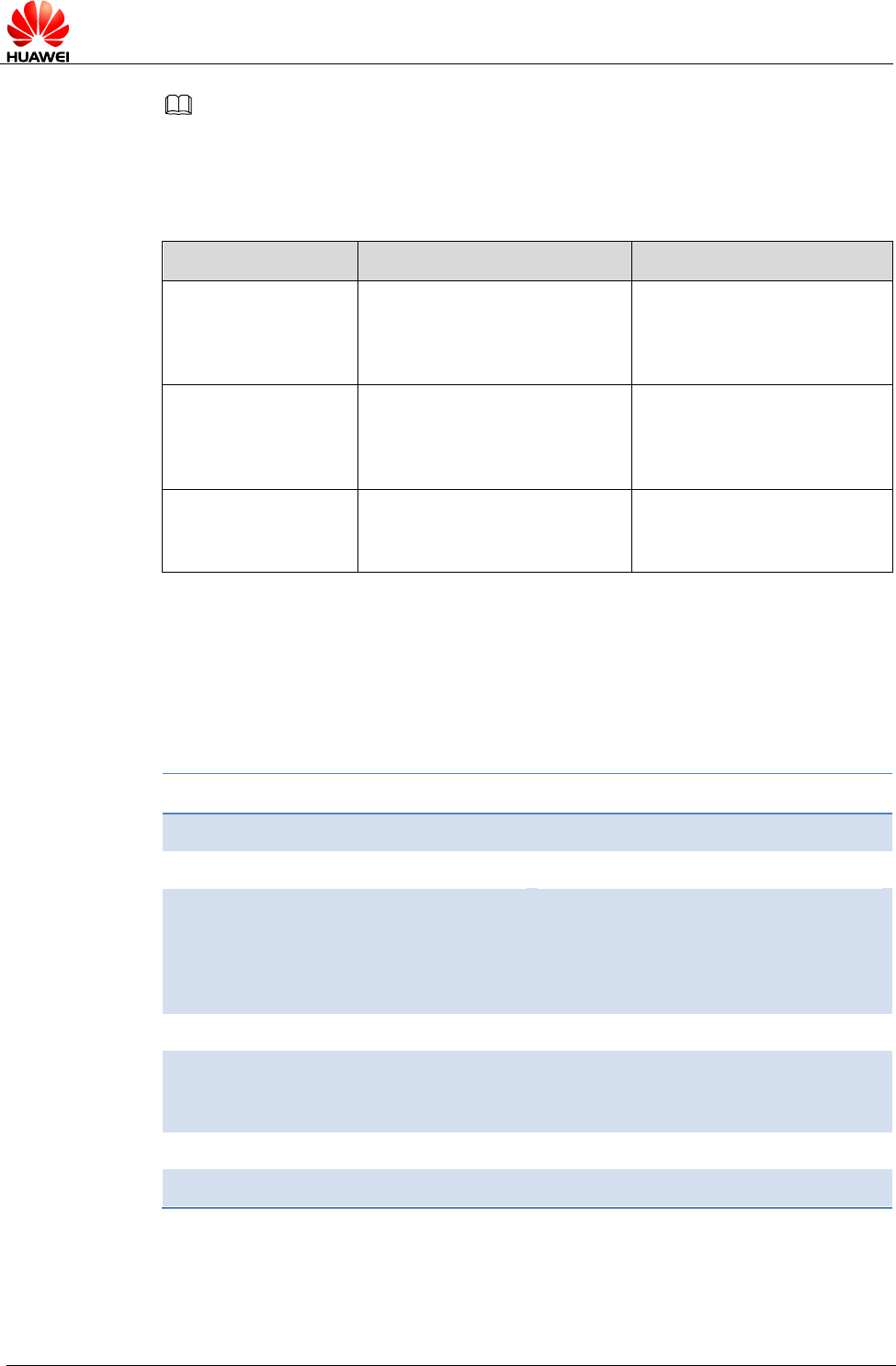
HUAWEI MU609 HSPA LGA Module
Application Guide
Internal Protocol Stack Application Scenarios
Issue 05 (2017-01-06)
Huawei Proprietary and Confidential
Copyright © Huawei Technologies Co., Ltd.
34
NOTE
- Only one server is supported by the internal protocol stack.
- The internal protocol stack must be initialized before you create a listen server.
5.2.2 Troubleshooting
Scenario
Possible Error Information
Solution
AT^IPLISTEN="TC
P",5000
+CME ERROR: The
network has not been
opened yet
Run AT^IPINIT to initialize
the internal protocol stack,
and then create the listen
server.
AT^IPLISTEN="UD
P",5000
+CME ERROR: The server
has been established
already
A listen server already
exists. Run
AT^IPCLOSE=6 to close
the existing listen server.
AT^IPLISTEN="UD
P",5000
+CME ERROR: Fail to bind
the specified port with
server
The local port is in use.
Change the port and re-
send the command.
5.3 Creating TCP/UDP Links
5.3.1 Reference Process
Command
Description
AT^IPINIT="1234","card","card"
Initialize the internal protocol stack.
OK
AT^IPOPEN=1,"TCP","172.22.44.33",
5000,5500
Use a specified IP address to connect
to the remote server and establish a
TCP link. For the method to create UDP
links link, refer to the AT command
document.
OK
AT^IPOPEN=2,"TCP","www.huawei.c
om",80
Use a specified domain name to
connect to the remote server and
establish a TCP link.
OK
AT^IPOPEN?
Query link information.
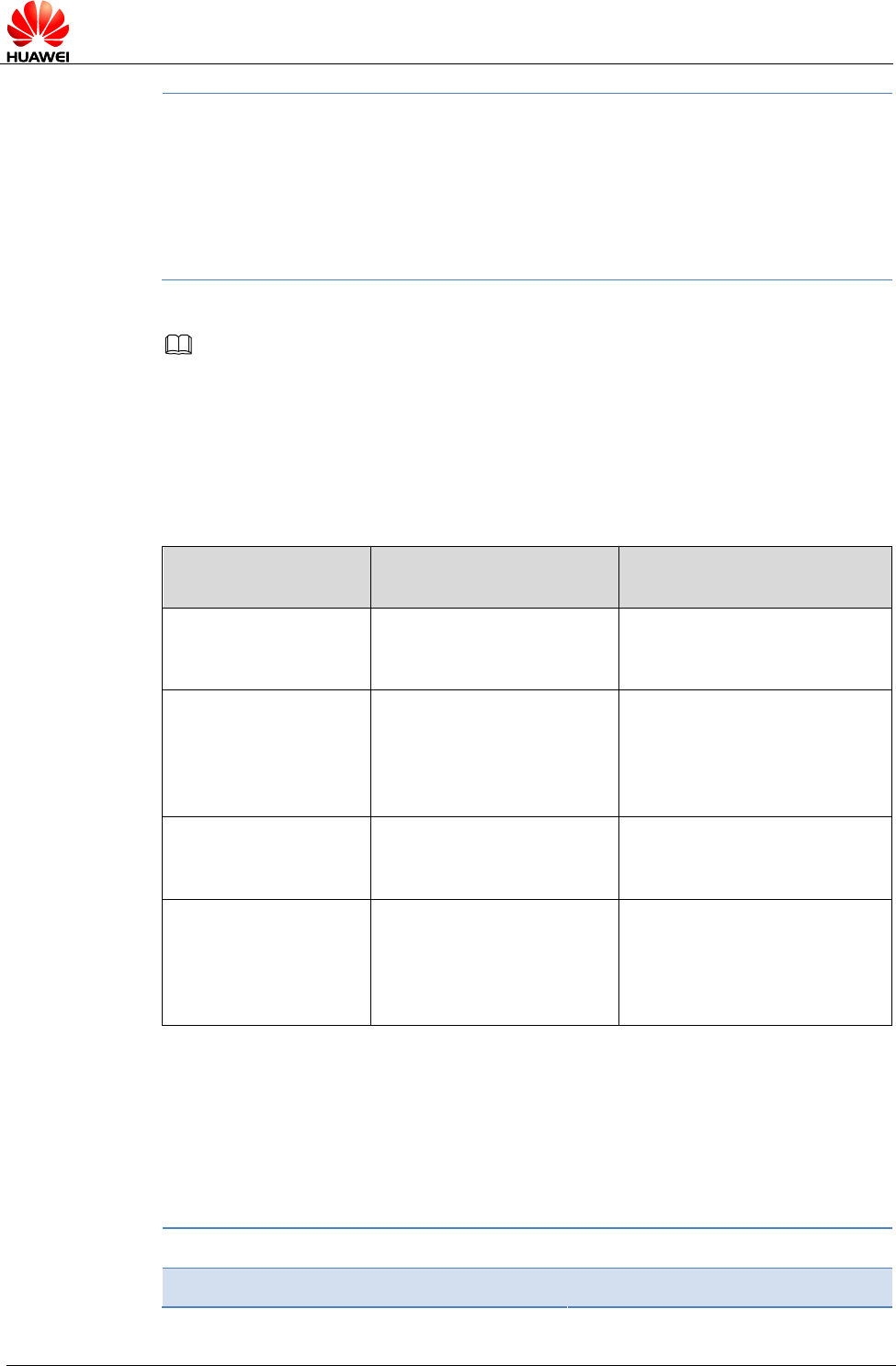
HUAWEI MU609 HSPA LGA Module
Application Guide
Internal Protocol Stack Application Scenarios
Issue 05 (2017-01-06)
Huawei Proprietary and Confidential
Copyright © Huawei Technologies Co., Ltd.
35
^IPOPEN: 1,"TCP",5500,"172.22.44.33",5000,3,0
OK
^IPOPEN: 2,"TCP",5600,"172.22.44.33",80,3,0
OK
NOTE
- When creating a listen server, the local port number can be ignored. If the port number is
ignored, the module will randomly assign a local port number.
- When creating a TCP link, ensure that the remote server has been started.
- The maximum segment size (MSS) for creating TCP links is 1220 bytes. Data larger than
the MSS will be segmented into several packets.
5.3.2 Troubleshooting
Scenario
Possible Error
Information
Solution
AT^IPOPEN=1,"TCP
","172.22.44.33",500
0
+CME ERROR: The
network has not been
opened yet
Initialize the internal protocol
stack before sending the
command to create the link.
AT^IPOPEN=1,"TCP
","172.22.44.33",500
0
+CME ERROR: The link
has been established
already
Run AT^IPCLOSE to close
the corresponding link.
Alternatively, change the link
ID and send the command to
create the link.
AT^IPOPEN=1,"TCP
","172.22.44.33",500
0,5000
+CME ERROR: Fail to
bind the specified port
Change the local port
number, or leave the local
port number blank.
AT^IPOPEN?
OK
No link information is
available. Create a link, or
accept the link as a server,
and then query the link
information again.
5.4 Sending Data
5.4.1 Reference Process
Command
Description
AT^IPINIT="1234","card","card"
Initialize the internal protocol stack.
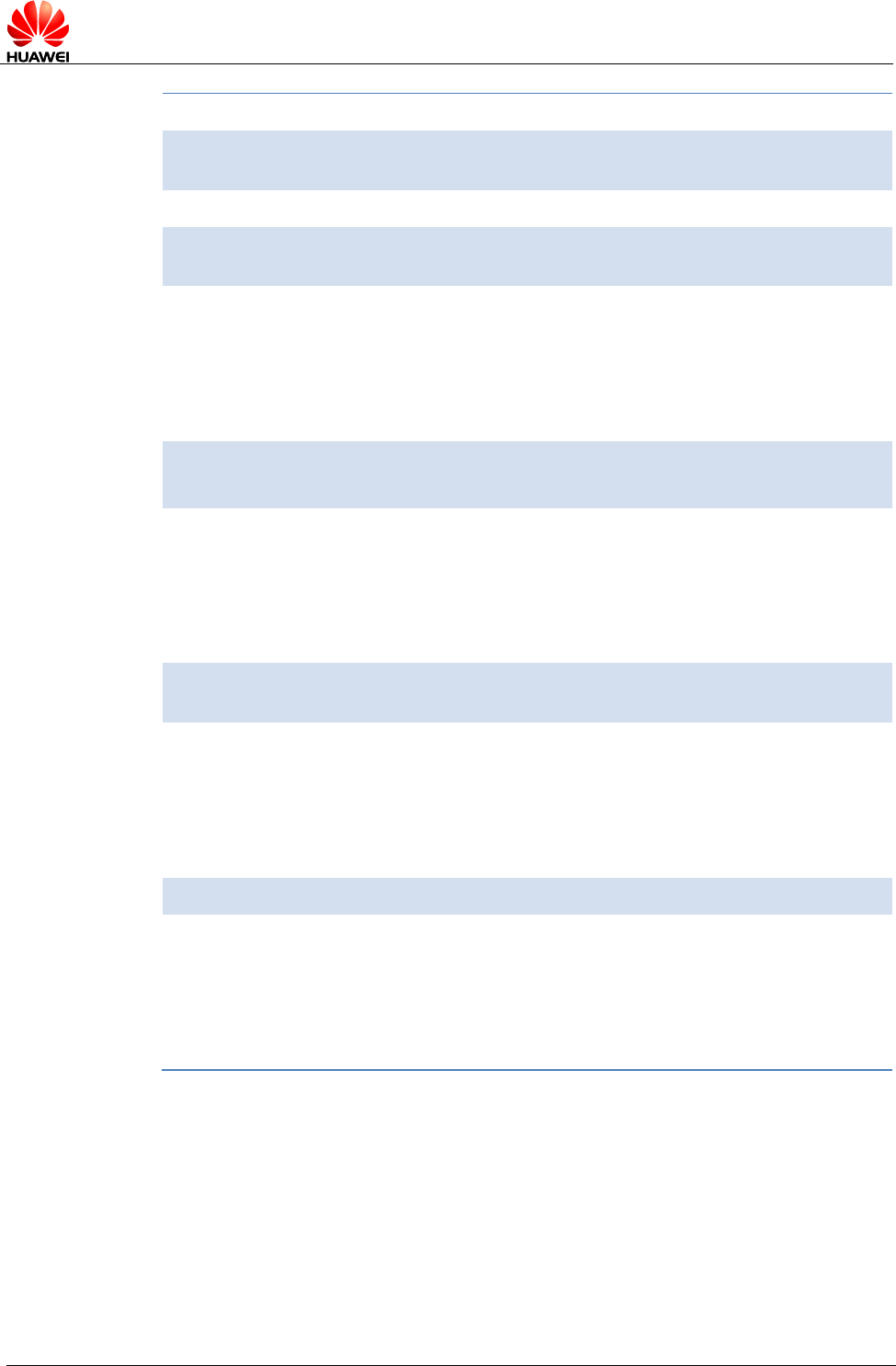
HUAWEI MU609 HSPA LGA Module
Application Guide
Internal Protocol Stack Application Scenarios
Issue 05 (2017-01-06)
Huawei Proprietary and Confidential
Copyright © Huawei Technologies Co., Ltd.
36
OK
AT^IPOPEN=1,"TCP","172.22.44.33",5000
,5500
Create a link.
OK
AT^IPSEND=1,"31323334"
Send data. In this example,
31323334 is sent.
^IPSEND: 1
OK
^IPDATA: 1,8,31323334
Data is successfully sent and
received.
AT^IPSENDEX=1,0,"31323334"
Send data in mode 0. In this
example, 31323334 is sent.
^IPSENDEX: 1
OK
^IPDATA: 1,8,31323334
AT^IPSENDEX=1,1,"31323334"
Send data in mode 1. In this
example, 1234 is actually sent.
^IPSENDEX: 1
OK
^IPDATA: 1,4,1234
AT^IPSENDEX=1,2,<datalen>
Send data in mode 2.
OK
(Wait for the user to enter user data with a length of <datalen>)
^IPSENDEX: 1
OK
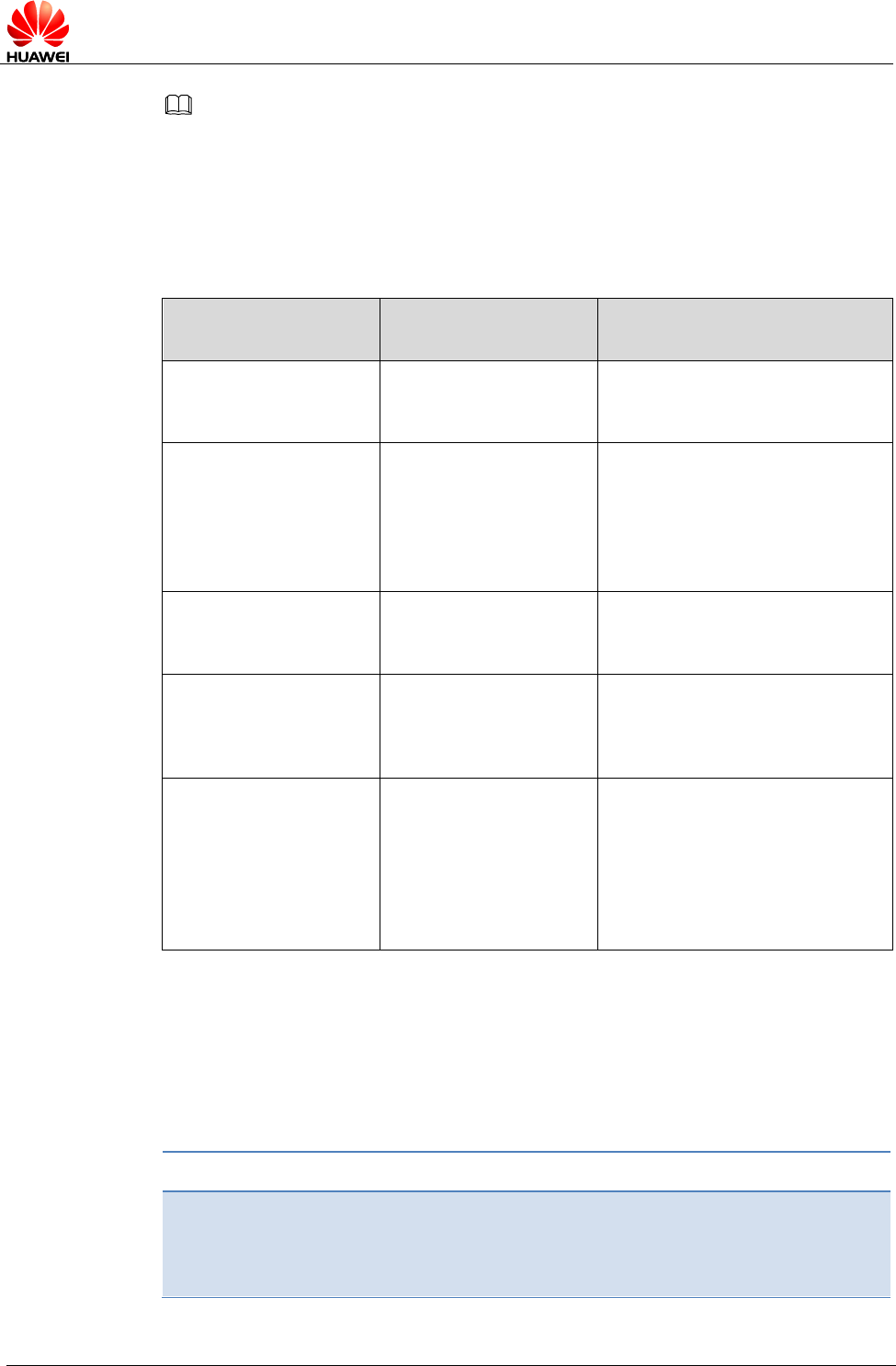
HUAWEI MU609 HSPA LGA Module
Application Guide
Internal Protocol Stack Application Scenarios
Issue 05 (2017-01-06)
Huawei Proprietary and Confidential
Copyright © Huawei Technologies Co., Ltd.
37
NOTE
- IPSEND and mode 0 of IPSENDEX can send displayable characters only. Mode 1 and
mode 2 of IPSENDEX can send all characters.
- In mode 2 of IPSENDEX (length restriction mode), except the port that receives data
entered by the user, all other ports are unavailable before the user finishes entering the
user data.
5.4.2 Troubleshooting
Scenario
Possible Error
Information
Solution
AT^IPSEND=1,"data"
+CME ERROR: The
network has not
been opened yet
Before sending data, initialize
the protocol stack or accept the
link as a server.
AT^IPSEND=1,"data"
+CME ERROR:
Remain data is
sending
The module is exiting
transparent transmission mode
and cannot send data. Wait
until the module completely
exits transparent transmission
mode.
AT^IPSEND=1,"data"
+CME ERROR: The
link has not been
established yet
Before sending data, create a
link or accept the link as a
server.
AT^IPSEND=1,"data"
+CME ERROR:
Normal error
The module failed to send the
data. Ensure that the current
network's signal strength is
good.
AT^IPSENDEX=1,2,<
datalen>
+CME ERROR: Too
many data to be sent
The length of the data entered
by the user exceeds the length
specified by the command.
Ensure that the length of the
data is equal to the data length
specified by mode 2 of
IPSENDEX.
5.5 Closing TCP/UDP Links
5.5.1 Reference Process
Command
Description
AT^IPCLOSE=<link_id>
Close the specified link, server, or network, and
at the same time release the corresponding
resources. For details about the parameters,
refer to the related AT command document.
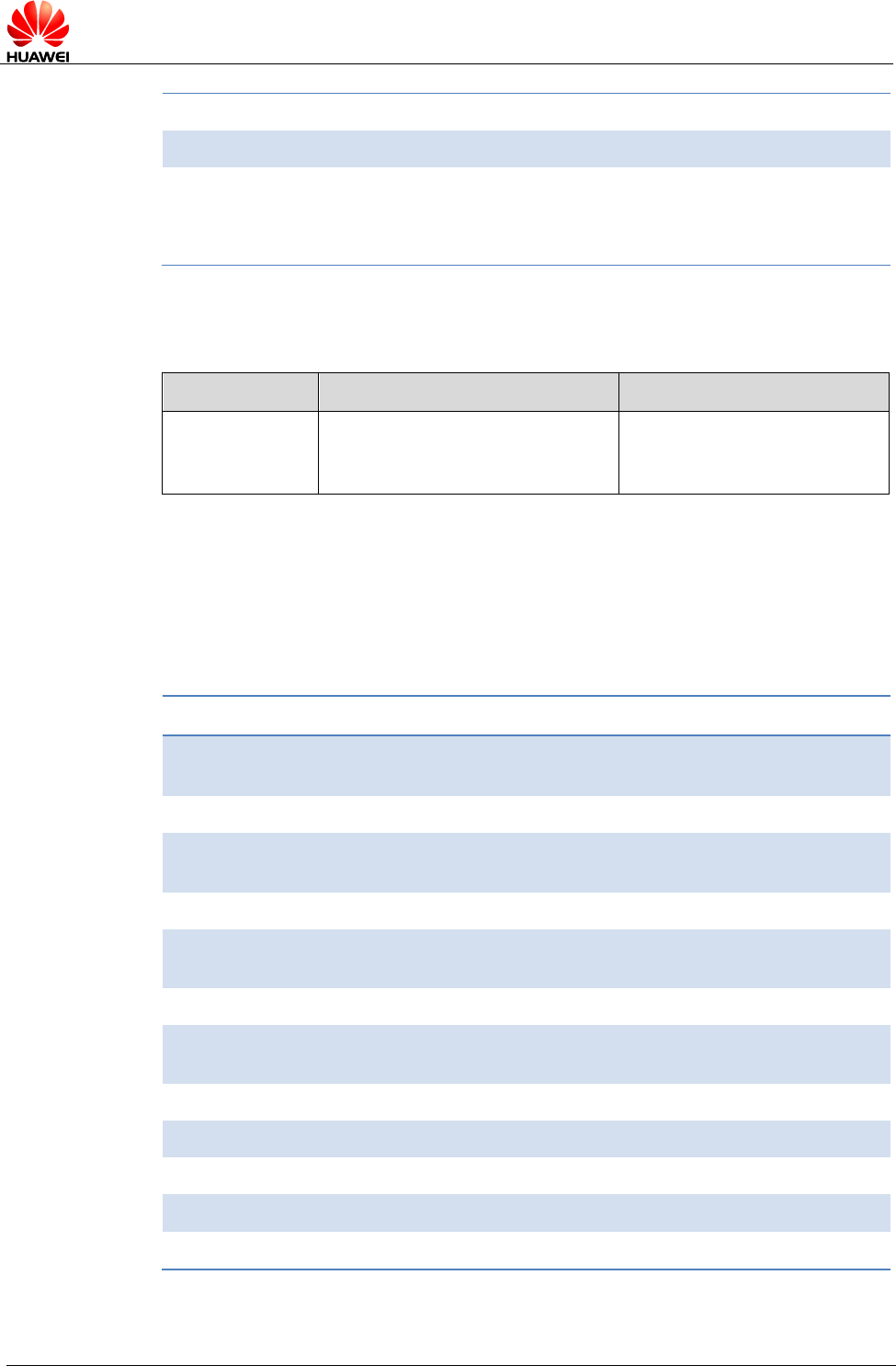
HUAWEI MU609 HSPA LGA Module
Application Guide
Internal Protocol Stack Application Scenarios
Issue 05 (2017-01-06)
Huawei Proprietary and Confidential
Copyright © Huawei Technologies Co., Ltd.
38
OK
AT^IPCLOSE?
Query the current link status.
^IPCLOSE: 1,0,0,0,0
OK
1 indicates that the link is open, and 0 indicates
that the link is closed.
5.5.2 Troubleshooting
Scenario
Possible Error Information
Solution
AT^IPCLOSE=
<link_id>
+CME ERROR: Normal error
The command is terminated.
Run the AT^IPCLOSE
command again.
5.6 Transparent Transmission Mode
5.6.1 Reference Process
Command
Description
AT^IPINIT="1234","card","car
d"
Initialize the internal protocol stack.
OK
AT^IPOPEN=1,"UDP","172.22.
44.33",5000,5500
Create a link.
OK
AT^IPCFL=12,0
Set the transparent transmission mode to time-
and length-based transmission mode.
OK
AT^IPCFL=5,100
Set the timer for triggering transparent
transmission to 10s (100 x 0.1s).
OK
AT^IPCFL=10,1220
Set the TCP/UDP MSS to 1220 bytes.
OK
AT^IPENTRANS=1
Enable transparent transmission mode.
OK

HUAWEI MU609 HSPA LGA Module
Application Guide
Internal Protocol Stack Application Scenarios
Issue 05 (2017-01-06)
Huawei Proprietary and Confidential
Copyright © Huawei Technologies Co., Ltd.
39
313233347D5D7D5E7E
Send user data. User data is sent once the
data length reaches the segment length
specified by parameter 10 of AT^IPCFL. If the
user data length is shorter than the specified
length, the data will be sent when the timer set
by parameter 5 of AT^IPCFL counts down to 0.
For details about the transmission mechanism,
refer to the description of ^IPENTRANS in the
AT command document.
In this example, the data entered by the user is
313233347D5D7D5E7E in hexadecimal format.
The data sent by the module is the original data
entered by the user.
313233347D5D7D5E7E
Receive user data in time- and length-based
transmission mode. In this example, the data
received by the module is
313233347D5D7D5E7E.
The original data received by the module is
presented.
+++
Exit transparent transmission mode. For the
rules about the +++ sequence, refer to the AT
command document.
OK
AT^IPCFL=12,1
Set the transparent transmission mode to 7E
detection mode.
OK
AT^IPENTRANS=1
Enable transparent transmission mode.
OK
AT^IPENTRANS?
Query the link ID for entering transparent
transmission mode from a non-transparent port.
^IPENTRANS: 1
313233347D5D7D5E7E
Send data in 7E detection mode (applies to
UDP only). In this example, the data that the
user wants to send is 313233347D7E in
hexadecimal format. Therefore, the user needs
to transform 7D to 7D5D and 7E to 7D5E, and
adds 7E as the ending characters to the end of
the data.
After the module recognizes the data packet,
the data actually sent by the module is
313233347D7E.
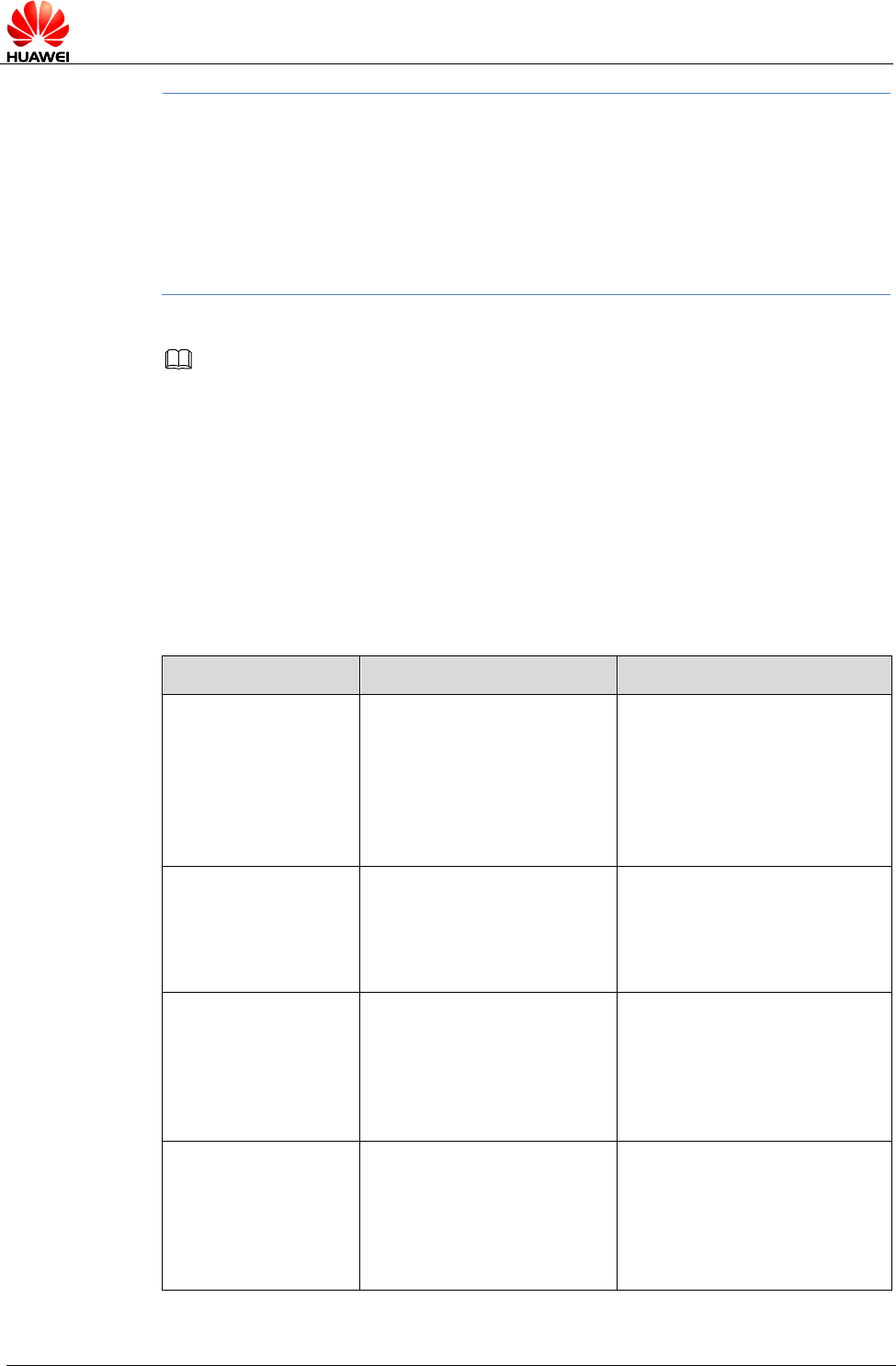
HUAWEI MU609 HSPA LGA Module
Application Guide
Internal Protocol Stack Application Scenarios
Issue 05 (2017-01-06)
Huawei Proprietary and Confidential
Copyright © Huawei Technologies Co., Ltd.
40
313233347D5D7D5E7E
Receive data in 7E detection mode (applies to
UDP only).
The data received by the module is
313233347D7E in hexadecimal format. After
receiving the data, the module transforms 7D to
7D5D and 7E to 7D5E, and adds 7E as the
ending characters to the end of the data before
presenting the data to the user.
NOTE
- The transparent transmission mode of the internal protocol stack supports UART only.
- The internal protocol stack allows only one link to enter transparent transmission mode. In
addition, before entering transparent transmission mode, ensure that only one link exists at
the current physical port. If the module functions as a server, the link can enter transparent
transmission mode only when the link is requested by a remote client and accepted by the
server.
- The settings (including the time- and length-based transmission mode and 7E detection
mode) of transparent transmission mode must be configured using AT^IPCFL before the
transparent transmission mode is enabled. For details about how to configure the settings,
refer to the AT command document.
5.6.2 Troubleshooting
Scenario
Possible Error Information
Solution
AT^IPENTRANS=1
+CME ERROR: Invalid
port for transparent mode
This indicates that the link is
not established at a UART
port. To solve this problem,
establish a link from a UART
port and set the UART port to
enter transparent
transmission mode.
AT^IPENTRANS=1
+CME ERROR: More than
one link in physical port
There are more than one link.
Use AT^IPCLOSE to close
other links before entering
transparent transmission
mode.
AT^IPENTRANS=1
+CME ERROR: The
physical port is in listen
state and has no client
The module functions as the
server but does not accept
the link requested by the
client. Accept the link before
entering transparent
transmission mode.
AT^IPCFL=5,10
+CME ERROR: Forbidden
operation in transparent
mode
AT^IPCFL cannot be used
during transparent
transmission. Exit
transparent transmission
mode before running
AT^IPCFL.
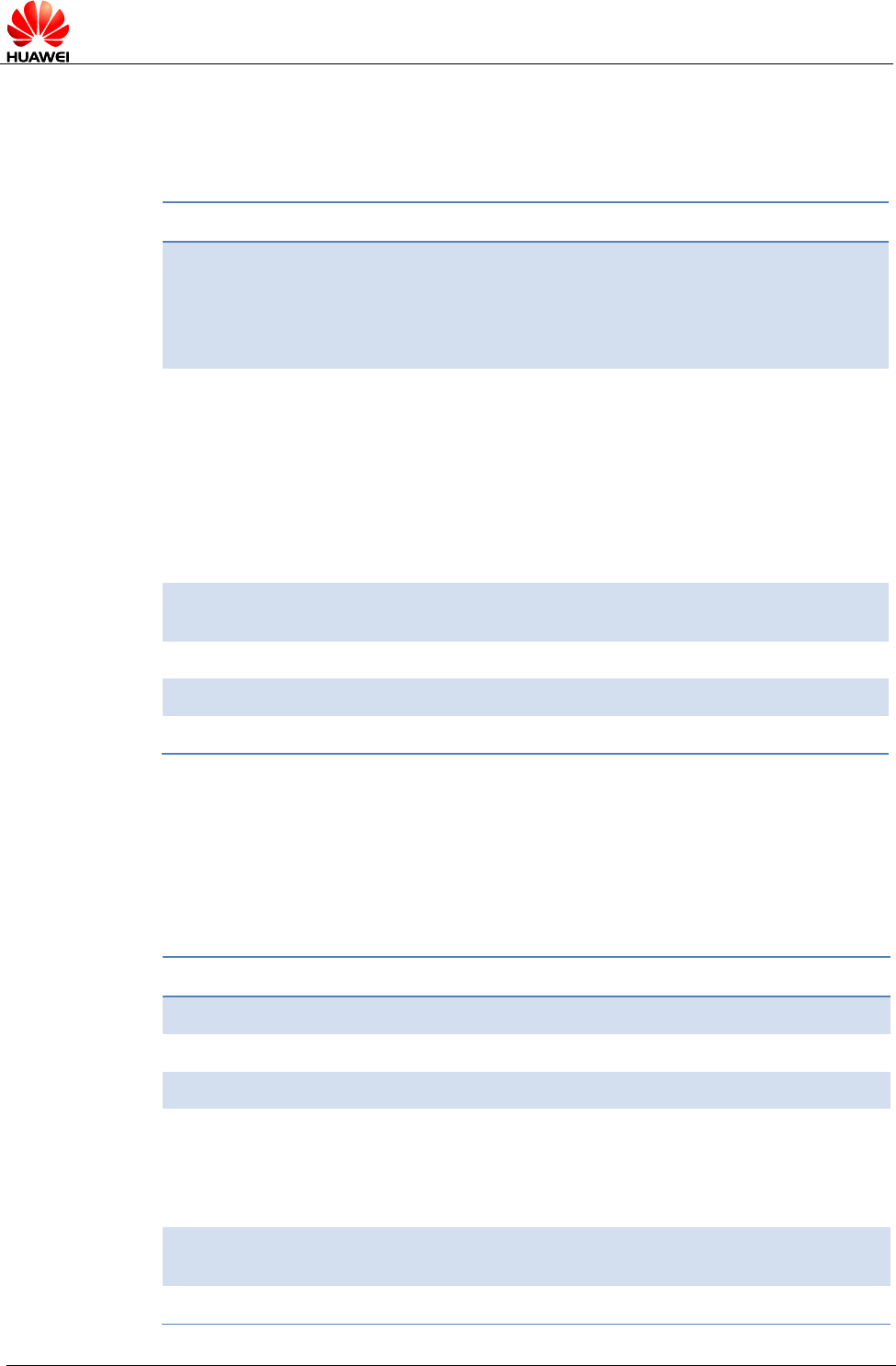
HUAWEI MU609 HSPA LGA Module
Application Guide
Internal Protocol Stack Application Scenarios
Issue 05 (2017-01-06)
Huawei Proprietary and Confidential
Copyright © Huawei Technologies Co., Ltd.
41
5.7 Packet Statistics
5.7.1 Reference Process
Command
Description
AT^IPFLOWQ?
Query packet statistics. In this example, the
returned result indicates that 3 bytes of
characters are successfully received by and sent
from link 1. For details about the parameters.
Refer to the AT command document.
^IPFLOWQ: 1,3,3,3,3,3
^IPFLOWQ: 2,0,0,0,0,0
^IPFLOWQ: 3,0,0,0,0,0
^IPFLOWQ: 4,0,0,0,0,0
^IPFLOWQ: 5,0,0,0,0,0
OK
AT^IPFLOWQ=<linkid>
Clear the traffic statistics on the specified link
(<linkid> is from 1 to 5).
OK
AT^IPFLOWQ=0
Clear the traffic statistics on all links.
OK
5.8 TCP/UDP Link Change Indication
5.8.1 Reference Process
Command
Description
AT^IPINIT="1234","card","card"
Initialize the internal protocol stack.
OK
AT^IPLISTEN="TCP",5000
Create a server.
OK
(The client requests to connect
to the server.)
^IPSTATE: 1,1,1
The server accepts the link requested by the
client.
(The other party of the link
closest the link.)
^IPSTATE: 1,0,0
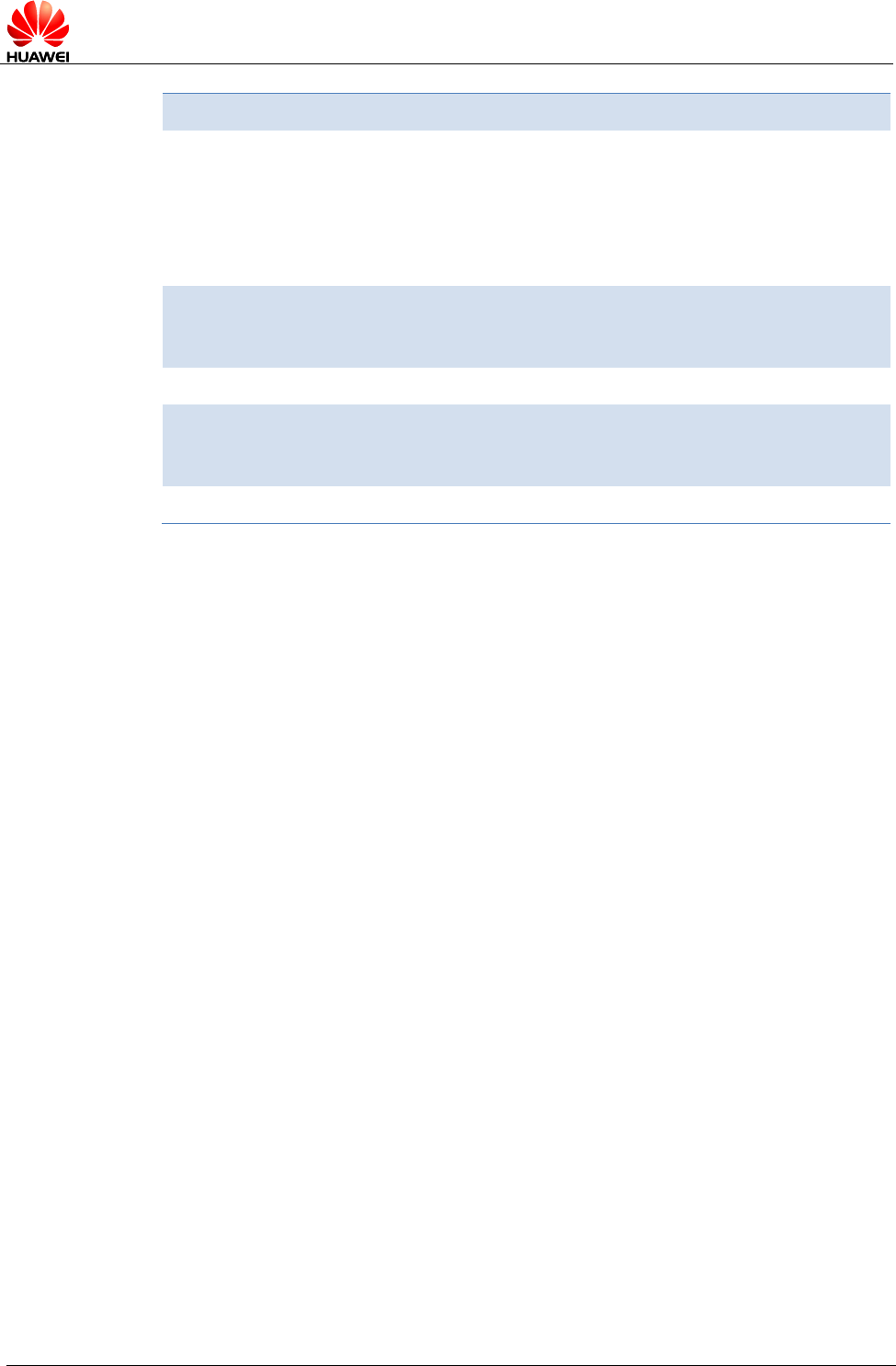
HUAWEI MU609 HSPA LGA Module
Application Guide
Internal Protocol Stack Application Scenarios
Issue 05 (2017-01-06)
Huawei Proprietary and Confidential
Copyright © Huawei Technologies Co., Ltd.
42
(Network connection is broken.)
^IPSTATE: 1,0,2
^IPSTATE: 6,0,2
^IPSTATE: 7,0,2
Indicate presented without solicitation for
broken links, connection to the server, and
network connections.
The number of current links has reached the
supported maximum. New link requests will
be rejected.
^IPSTATE: 0,0,3
The module rejects new link requests
because it functions as the server and is in
transparent transmission mode.
^IPSTATE: 0,0,4
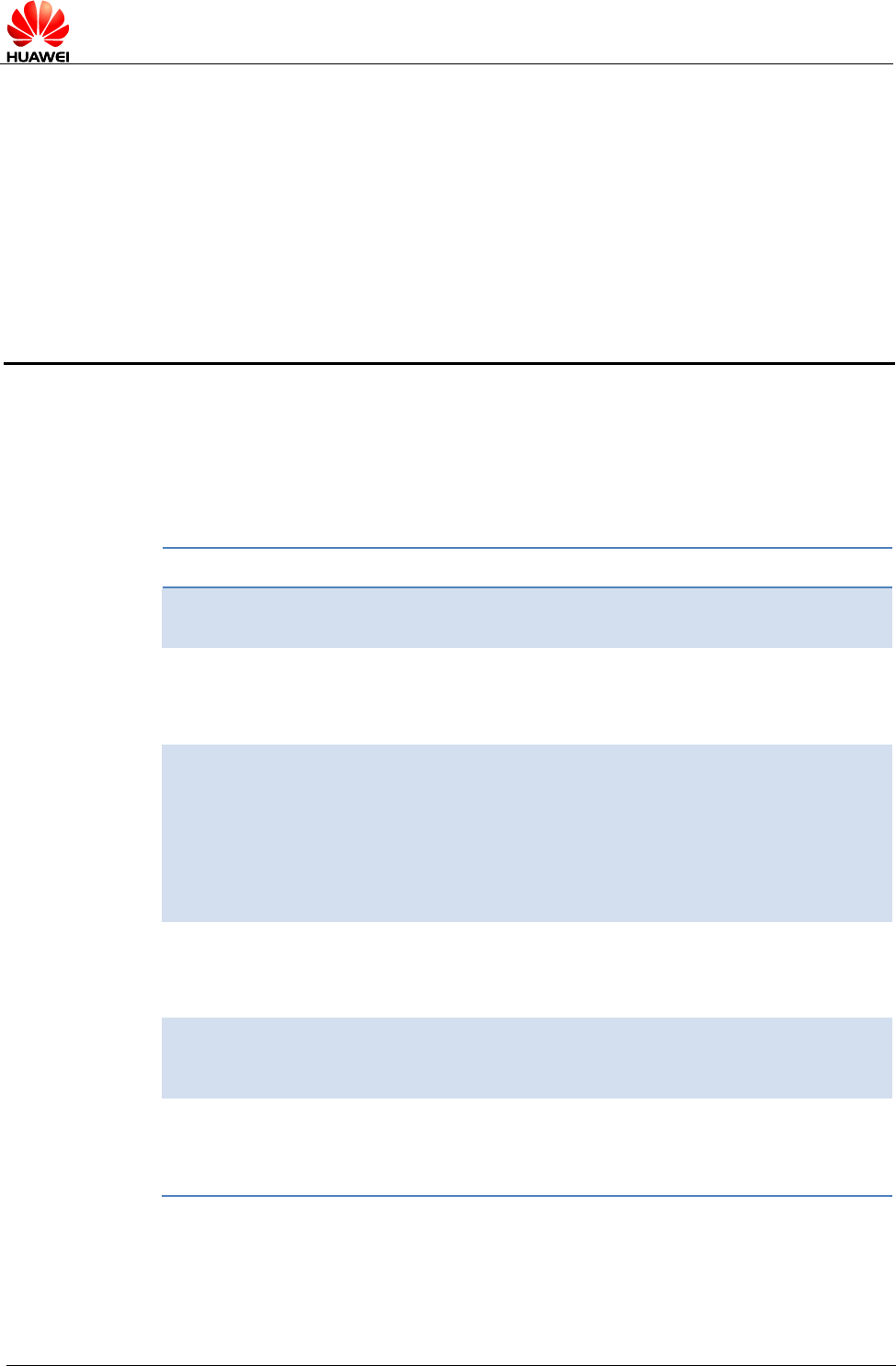
HUAWEI MU609 HSPA LGA Module
Application Guide
Text Message Application Scenarios
Issue 05 (2017-01-06)
Huawei Proprietary and Confidential
Copyright © Huawei Technologies Co., Ltd.
43
6 Text Message Application Scenarios
6.1 Pre-configuration (CPMS)
6.1.1 Reference Process
Command
Description
AT+CPMS=?
Query the types of supported
storage.
+CPMS: ("ME","SM"),("ME","SM"),("ME","SM")
OK
AT+CPMS="SM","SM","SM"
For details about the parameters,
refer to the latest version of MU609
V100R002 in HUAWEI MU609 HSPA
LGA Module AT Command Interface
Specification.
It is recommended that you keep the
three types of storage consistent.
+CPMS: 3,40,3,40,3,40
OK
AT+CPMS?
Query the current storage type, used
storage space and maximum storage
capacity.
+CPMS: "SM",3,40,"SM",3,40,"SM",3,40
OK
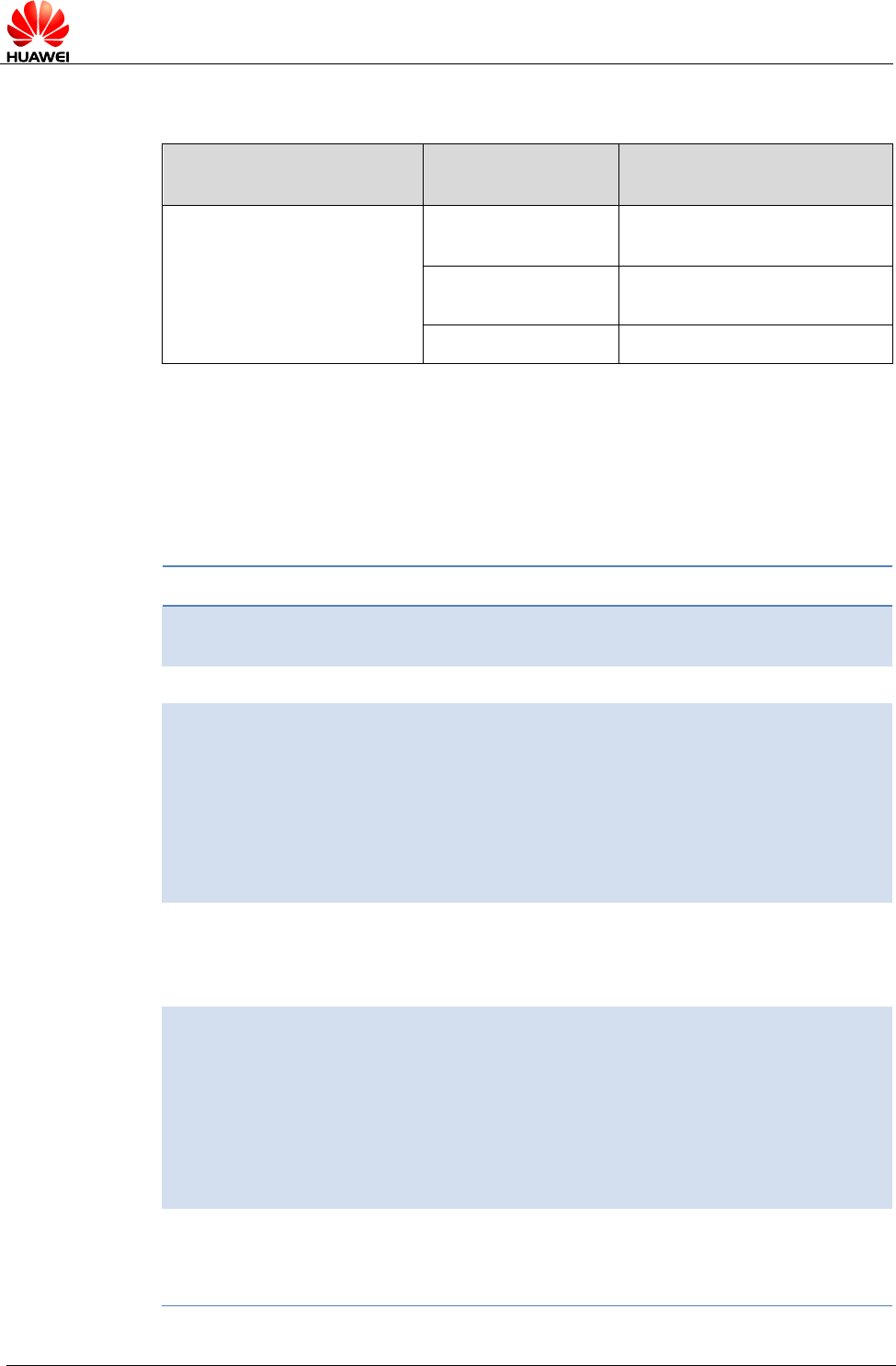
HUAWEI MU609 HSPA LGA Module
Application Guide
Text Message Application Scenarios
Issue 05 (2017-01-06)
Huawei Proprietary and Confidential
Copyright © Huawei Technologies Co., Ltd.
44
6.1.2 Troubleshooting
Scenario
Possible Error
Information
Solution
Error information is returned
in response to one of the
previous commands.
+CME ERROR: SIM
PIN required
Enter the correct PIN.
+CMS ERROR: 500
SIM card initialization has not
completed. Try again later.
ERROR
Unsupported storage.
6.2 Sending English Text Messages in PDU Format
6.2.1 Reference Process
Command
Description
AT+CMGF=0
Set the message format to PDU
format (see the note).
OK
AT+CMGS=21
>0891683108608805F911000B81310973
0137F10000FF07EDF27C1E3E9701
\0x1A
Send a text message using PDU of
21 bytes in length (excluding the
service center number
0891683108608805F9). The
message content is "message".
Press ctrl+z (0x1A) to stop entering
message content and send the
message.
+CMGS: 4
OK
The message is successfully sent.
<TP-MR> is returned. For details
about <TP-MR>, refer to the 3GPP
TS 23.040.
AT+CMGS=10
>0891683108608805F911000B81310973
0137F10008FF0677ED6D88606F
\0x1A
Send a text message using PDU of
20 bytes in length (excluding the
service center number
0891683108608805F9). The
message content is "短消息".
Press ctrl+z (0x1A) to stop entering
message content and send the
message.
+CMGS: 5
OK
The message is successfully sent.
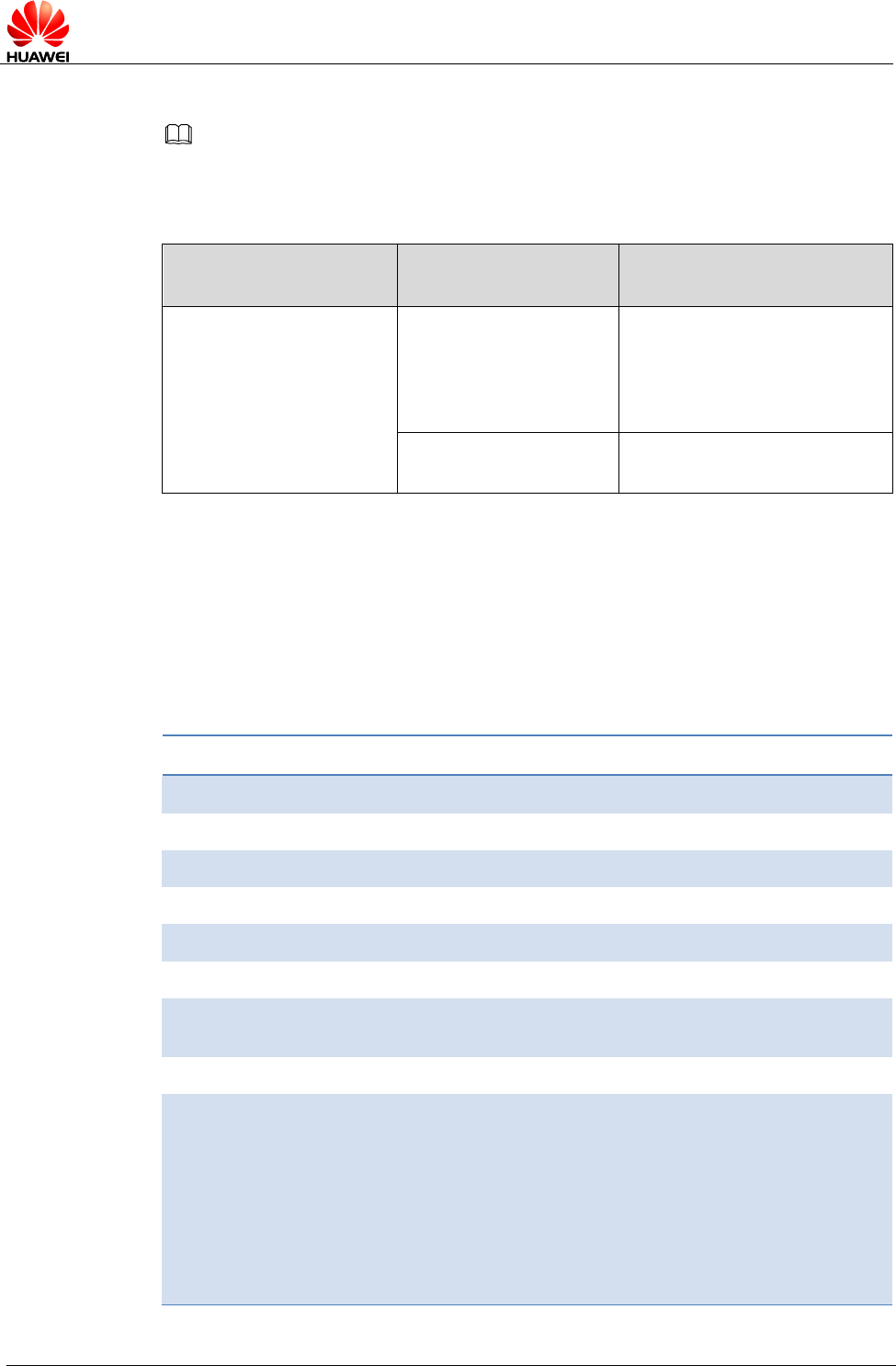
HUAWEI MU609 HSPA LGA Module
Application Guide
Text Message Application Scenarios
Issue 05 (2017-01-06)
Huawei Proprietary and Confidential
Copyright © Huawei Technologies Co., Ltd.
45
NOTE
For details about the structure of a PDU packet, refer to the 3GPP TS 23.040.
6.2.2 Troubleshooting
Scenario
Possible Error
Information
Solution
Error information is
returned in response to
one of the previous
commands.
+CMS ERROR: 500
The text message cannot be
sent because of network
errors, incorrect service
center number, or other
errors. Resend the message.
+CMS ERROR: 304
Incorrect PDU packet
content.
6.3 Sending Chinese Character Text Messages in Text
Format
6.3.1 Reference Process
Command
Description
AT+CMGF=1
Set the message format to Text format.
OK
AT+CSMP=,,0,8
Set the data coding scheme to UCS2.
OK
AT+CSCA="8613800688509",145
Set the service center number.
OK
AT+CSCS="UCS2"
Set the TE's character set to UCS2
encoding.
OK
AT+CMGS="00310033003300310032
003300340035003600370038"
> 534E4E3A
\0x1A
Send the message to the destination
address "13312345678" that must be
enclosed in double quotation marks.
The message content is the UCS2 codes
for the Chinese characters "华为".
Press ctrl+z (0x1A) to stop entering
message content and send the
message.
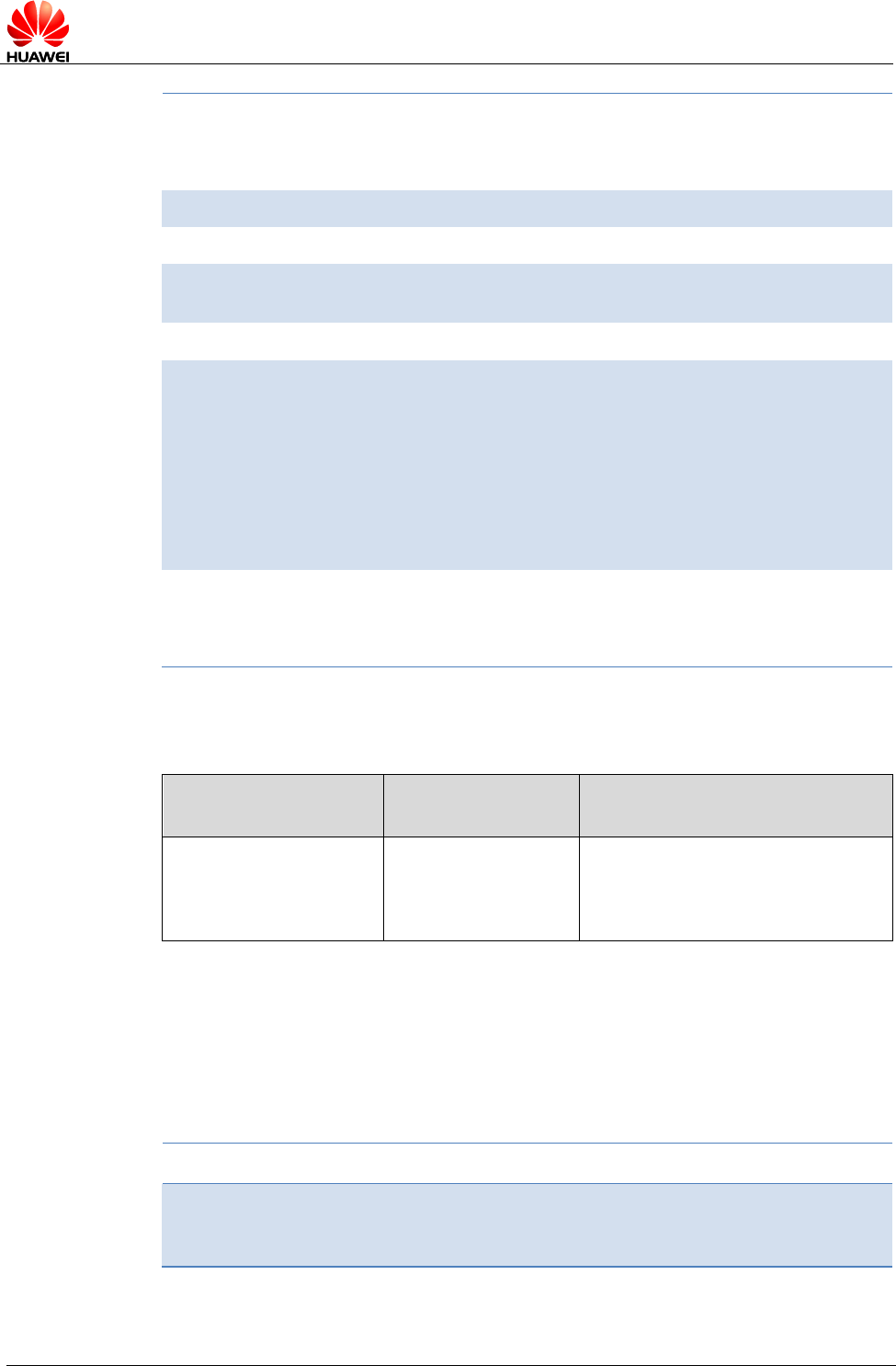
HUAWEI MU609 HSPA LGA Module
Application Guide
Text Message Application Scenarios
Issue 05 (2017-01-06)
Huawei Proprietary and Confidential
Copyright © Huawei Technologies Co., Ltd.
46
+CMGS: 6
OK
The message is successfully sent.
AT+CSMP=,,0,0
Set the data coding scheme to GSM 7bit
OK
AT+CSCS="GSM"
Set the TE's character set to GSM 7bit
encoding.
OK
AT+CMGS="13312345678"
>huawei
\0x1A
Send the message to the destination
address "13312345678" that must be
enclosed in double quotation marks.
The message content is the UCS2 codes
for the Chinese characters "华为".
Press ctrl+z (0x1A) to stop entering
message content and send the
message.
+CMGS: 7
OK
The message is successfully sent.
6.3.2 Troubleshooting
Scenario
Possible Error
Information
Solution
Error information is
returned in response to
one of the previous
commands.
+CMS ERROR: 305
The message content does not
comply with the encoding scheme
specified by AT+CSMP.
6.4 Receiving Text Messages
6.4.1 Reference Process
Command
Description
AT+CNMI=2,1,0,0,0
Store the message on the SIM card or
ME, and presents the new message
indication.

HUAWEI MU609 HSPA LGA Module
Application Guide
Text Message Application Scenarios
Issue 05 (2017-01-06)
Huawei Proprietary and Confidential
Copyright © Huawei Technologies Co., Ltd.
47
OK
+CMTI: "SM",4
Present the storage and location
without solicitation.
AT+CNMI=1,2,0,0,0
Receive and directly presents the
message instead of storing it.
OK
+CMT:
"+8613312345678",,"12/05/05,18:10:36
+00"
huawei
^SMMEMFULL: "SM"
Directly present the message instead
of storing it. In this example, the
message is in Text mode. In PDU
mode, PDU packets are presented.
Present an indication, without
solicitation, when the message
storage is full.
AT+CMGR=4
Read the message stored in index 4.
+CMGR: "REC UNREAD","+8613312345678",,"12/05/17,16:13:08+00"
huawei
OK
AT+CMGL="ALL"
In Text mode, list all the messages in
the current storage.
+CMGL: 2,"REC READ","+8613903710742",,"12/05/17,16:12:30+00"
test1
+CMGL: 3,"REC READ","+8613903710742",,"12/05/17,16:13:08+00"
test2
OK
AT+CMGL=0
In PDU mode, list all the received
unread messages.
+CMGL: 1,0,,25
0891683108608805F9040D91683109730147F200002150716172350005F4F29C4
E03
OK
AT+CMGD=1
Delete the message stored in index 1.
OK
AT+CMGD=1,4
Delete all the messages in the current
storage.
OK
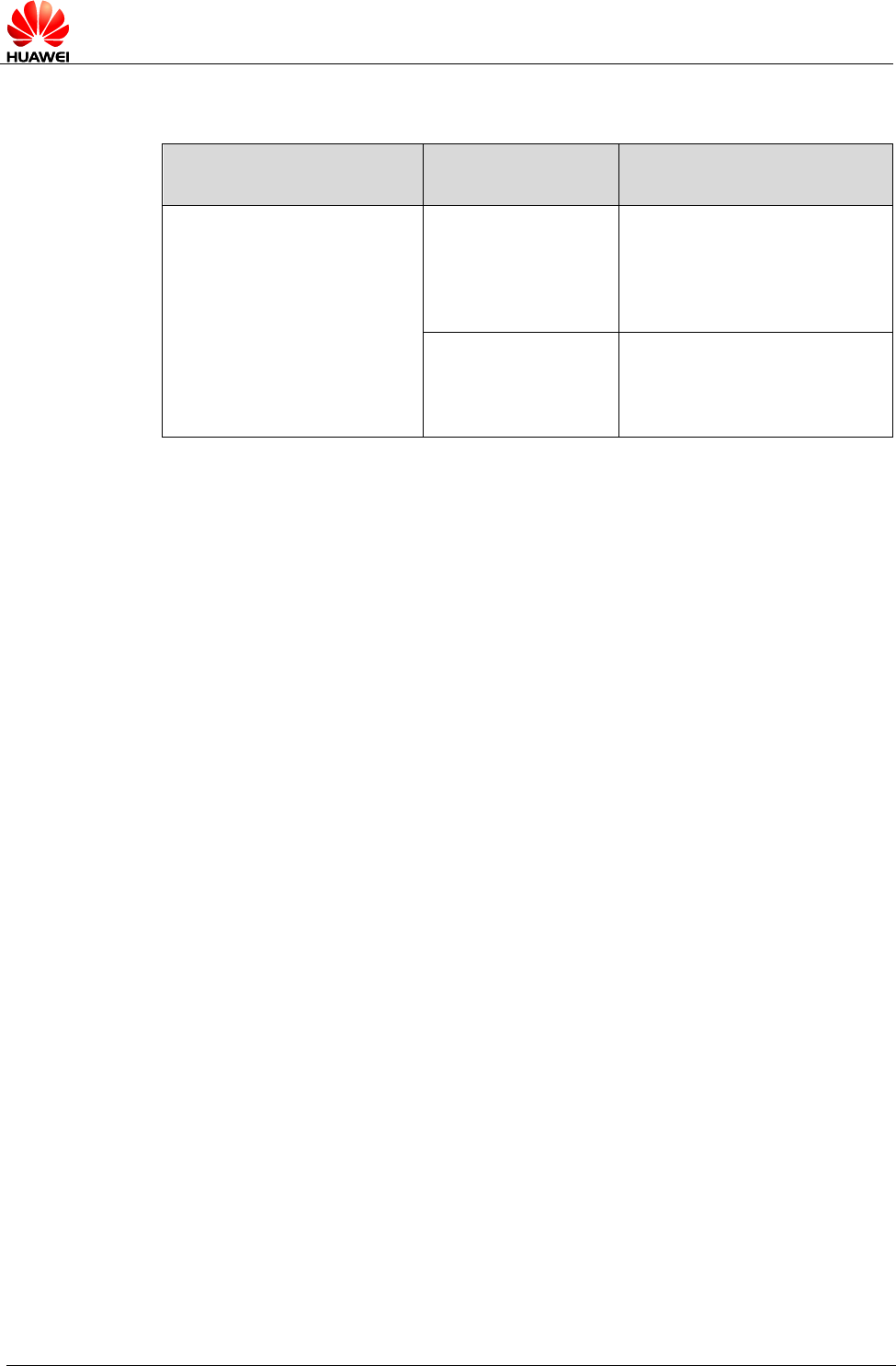
HUAWEI MU609 HSPA LGA Module
Application Guide
Text Message Application Scenarios
Issue 05 (2017-01-06)
Huawei Proprietary and Confidential
Copyright © Huawei Technologies Co., Ltd.
48
6.4.2 Troubleshooting
Scenario
Possible Error
Information
Solution
Error information is returned
in response to one of the
previous commands.
ERROR
In Text mode, run
AT+CMGL=4 (number), or in
PDU mode, run
AT+CMGL="ALL" (string),
and ERROR is returned.
+CMS ERROR: 500
During SIM card initialization,
run AT+CMGL or AT+CMGD
to read or delete a message,
and an error is returned.
6.5 Segmenting and Reassembling Long Text Messages
6.5.1 Segmenting
In PDU mode, text messages can be encoded using GSM 7-bit, 8-bit or UCS2. The
GSM 7-bit encoding scheme is used to encode common ASCII characters,
compressing every 8 characters into 7 characters. The 8-bit encoding scheme is
usually used to encode data such as pictures and ringtones. The UCS2 encoding
scheme is used to encode Unicode characters. According to the existing 3GPP
protocols, the size of the user data contained a PDU is 140 bytes. Therefore, the
maximum number of characters contained in a single message is 160, 140 and 70 for
the GSM 7-bit, 8-bit, and UCS2 encoding schemes respectively. If the number of
characters contained in a text message exceeds the maximum number, the message
will be segmented into several messages. An English letter, a Chinese character, or a
byte of data is considered as a character.
According to the existing 3GPP protocols, after a long text message is segmented,
the number of characters that each message segment can contain is as follows:
- GSM 7-bit encoding: 153 characters
- 8-bit encoding: 134 characters
- UCS2 encoding: 67 characters
The number of available characters per segment is lower, because each segment
must contain segmentation information.
The storage space occupied by a character is as follows:
- GSM 7-bit encoding: 7 bits
- 8-bit encoding: 8 bits
- UCS2 encoding: 16 bits
The storage space occupied by a segment of a long text message is as follows:
- GSM 7-bit encoding: 153 bits x 7 = 1071 bits
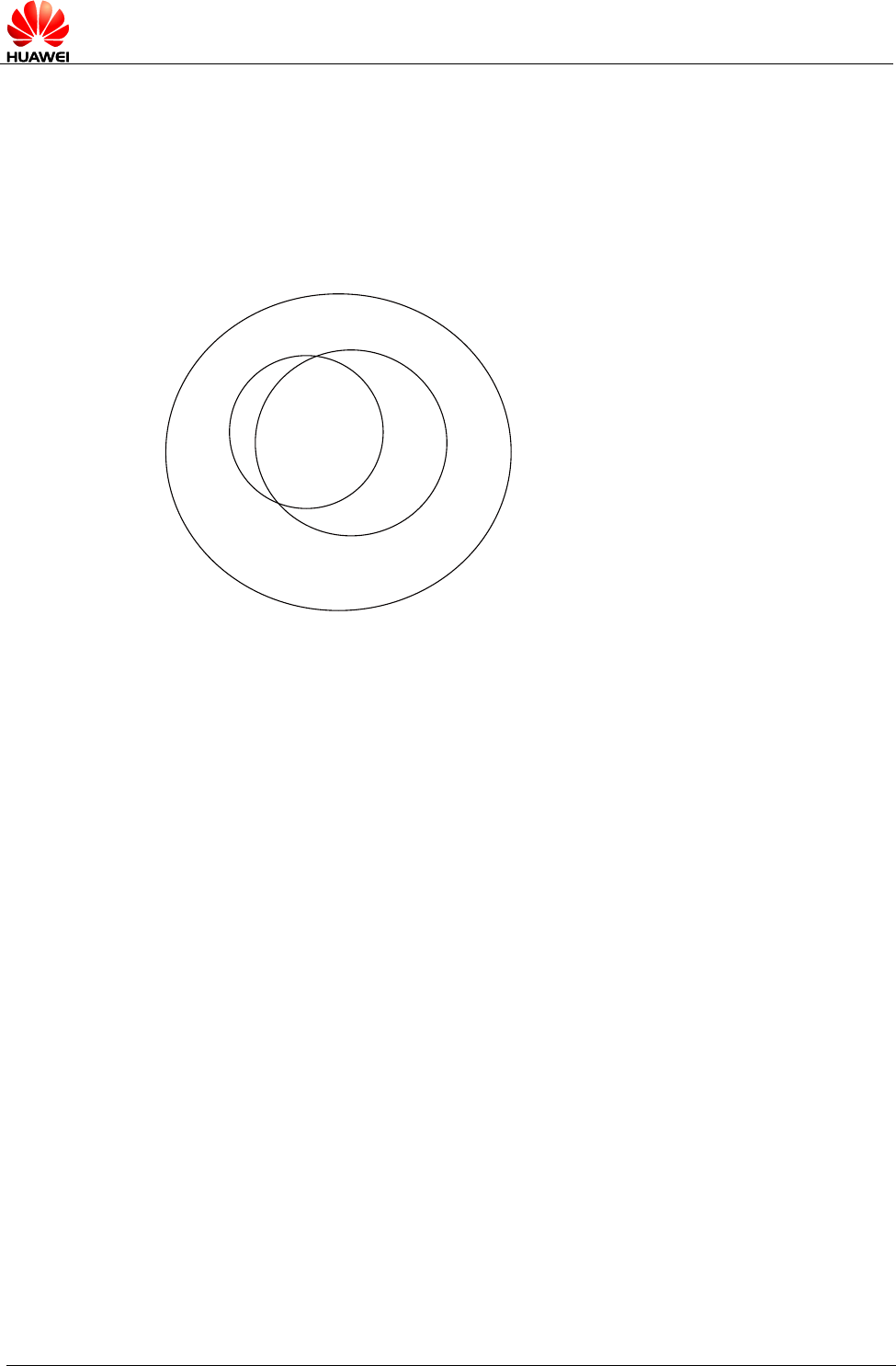
HUAWEI MU609 HSPA LGA Module
Application Guide
Text Message Application Scenarios
Issue 05 (2017-01-06)
Huawei Proprietary and Confidential
Copyright © Huawei Technologies Co., Ltd.
49
- 8-bit encoding: 134 bits x 8 = 1072 bits
- UCS2 encoding: 67 bits x 16 = 1072 bits
For all the three encoding schemes, a short message occupies a maximum of 1120
bits (160 x 7, 140 x 8, or 70 x 16) in the storage. If a text message's size is larger
than 1120 bits, the message is a long message.
Figure 6-1 Relationships between character sets
6.5.2 Reassembling
The host applications can reassemble the segments of a long text based on the
following:
- The protocol header in the user data (TP-UD) of a PDU (see the 3GPP TS
23.040 9.2.3.24.1)
- The sender's number contained in each segment
- The interval between the time when each segment is received (The interval
between the two neighboring segments' receiving time is less than 60
seconds, and the maximum interval between the first and the last segments'
receiving time is 24 hours)
GSM 7-bit character set
8-bit character set
UCS2 character set
Relationships between character sets
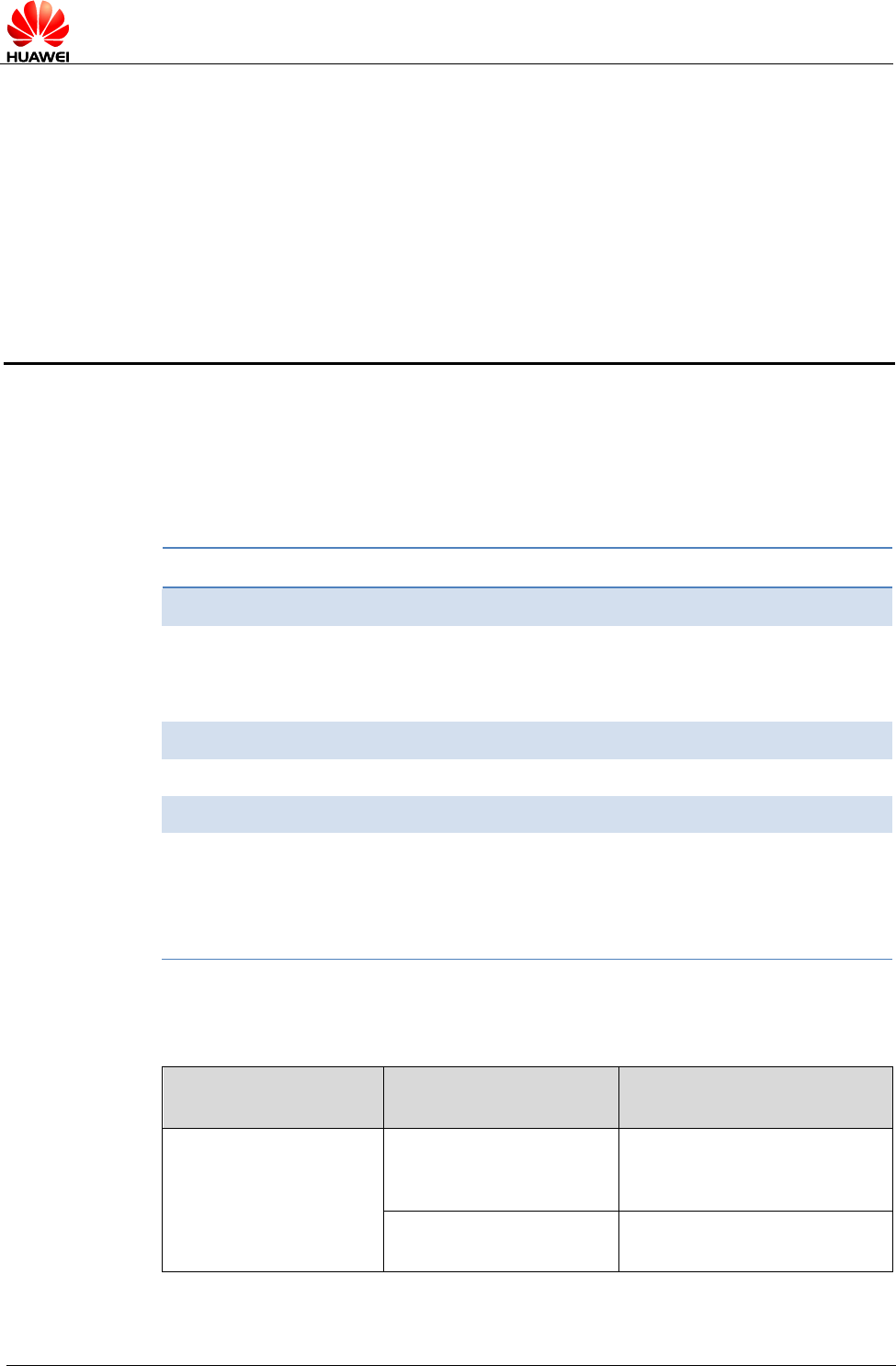
HUAWEI MU609 HSPA LGA Module
Application Guide
Phonebook Application Scenarios
Issue 05 (2017-01-06)
Huawei Proprietary and Confidential
Copyright © Huawei Technologies Co., Ltd.
50
7 Phonebook Application Scenarios
7.1 Memory Operations
7.1.1 Reference Process
Command
Description
AT+CPBS=?
Query the current storage type.
+CPBS: ("SM","EN","ON")
OK
AT+CPBS="SM"
Set the current storage type to "SM".
OK
AT+CPBS?
+CPBS: "SM",241,250
OK
241 indicates that 241 entries have
been stored in the storage. 250
indicates that the maximum storage
capacity of the current storage ("SM")
is 250 entries.
7.1.2 Troubleshooting
Scenario
Possible Error
Information
Solution
Error information is
returned in response to
one of the previous
commands.
+CME ERROR: SIM
busy
Phonebook initialization has
not completed. Try again
later.
+CME ERROR: SIM PIN
required
Enter the correct PIN.
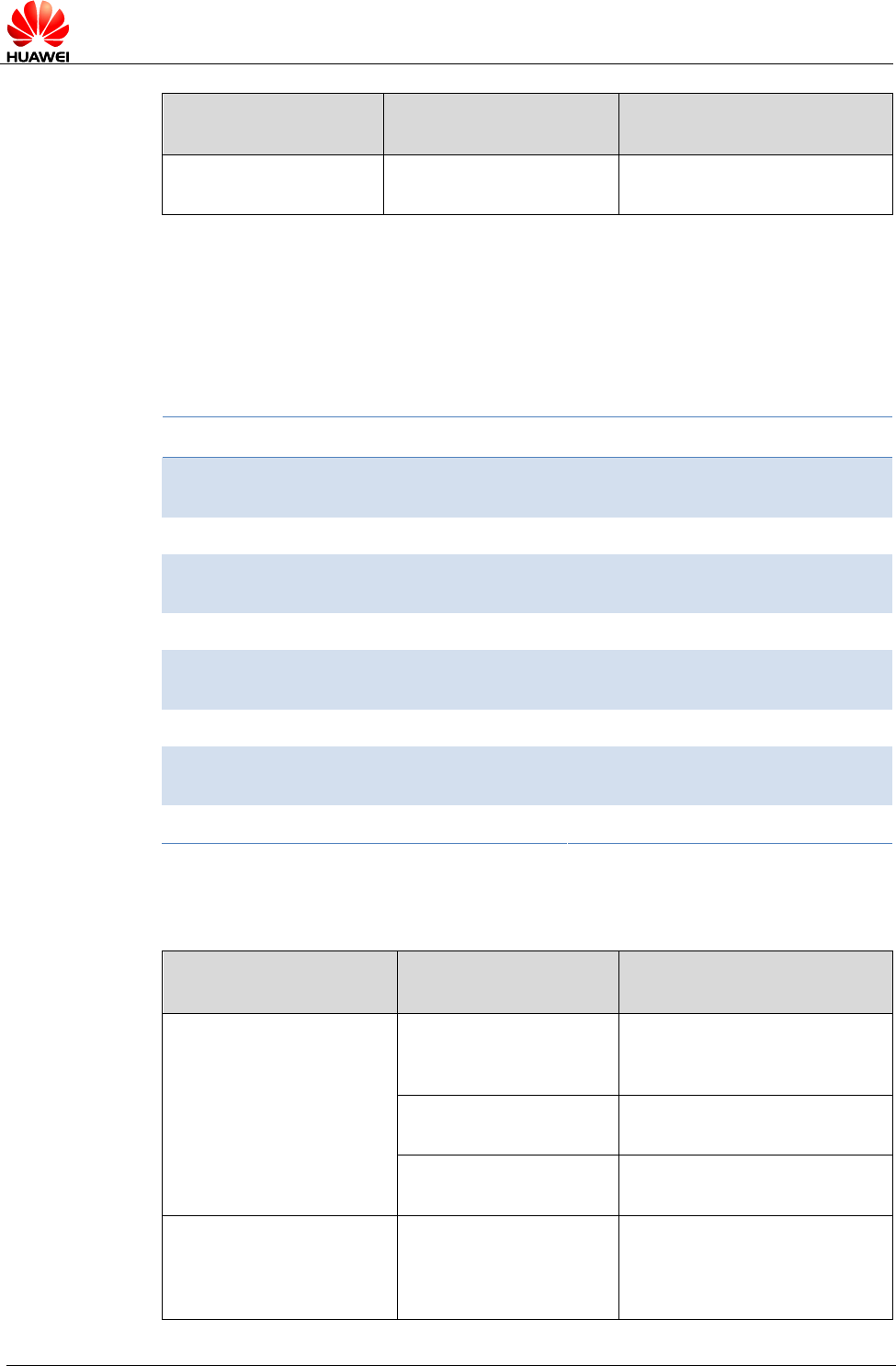
HUAWEI MU609 HSPA LGA Module
Application Guide
Phonebook Application Scenarios
Issue 05 (2017-01-06)
Huawei Proprietary and Confidential
Copyright © Huawei Technologies Co., Ltd.
51
Scenario
Possible Error
Information
Solution
+CME ERROR: SIM
PUK required
Enter the correct PUK.
7.2 Writing/Deleting Phonebook Entries
7.2.1 Reference Process
Command
Description
AT^CPBW=1,"1234567890",129,"HUAWEI
",0
Write an entry in GSM 7-bit format
into index 1 in the phonebook.
OK
AT^CPBW=1,"1234567890",129,"80534E4
E3A",1
Write an entry in raw data format
into index 1 in the phonebook.
OK
AT^CPBW=,"12345678901234567890123",
128,"80534E4E3A",1
Write an entry into the first empty
location in the phonebook.
OK
AT^CPBW=1
Delete the entry in index 1 in the
phonebook.
OK
7.2.2 Troubleshooting
Scenario
Possible Error
Information
Solution
Error information is
returned in response to
one of the previous
commands.
+CME ERROR: SIM
busy
Phonebook initialization has
not completed. Try again
later.
+CME ERROR: SIM
PIN required
Enter the correct PIN.
+CME ERROR: SIM
PUK required
Enter the correct PUK.
Error information is
returned when writing an
entry into the
phonebook.
+CME ERROR: dial
string too long
Check that the phone
number is not too long.
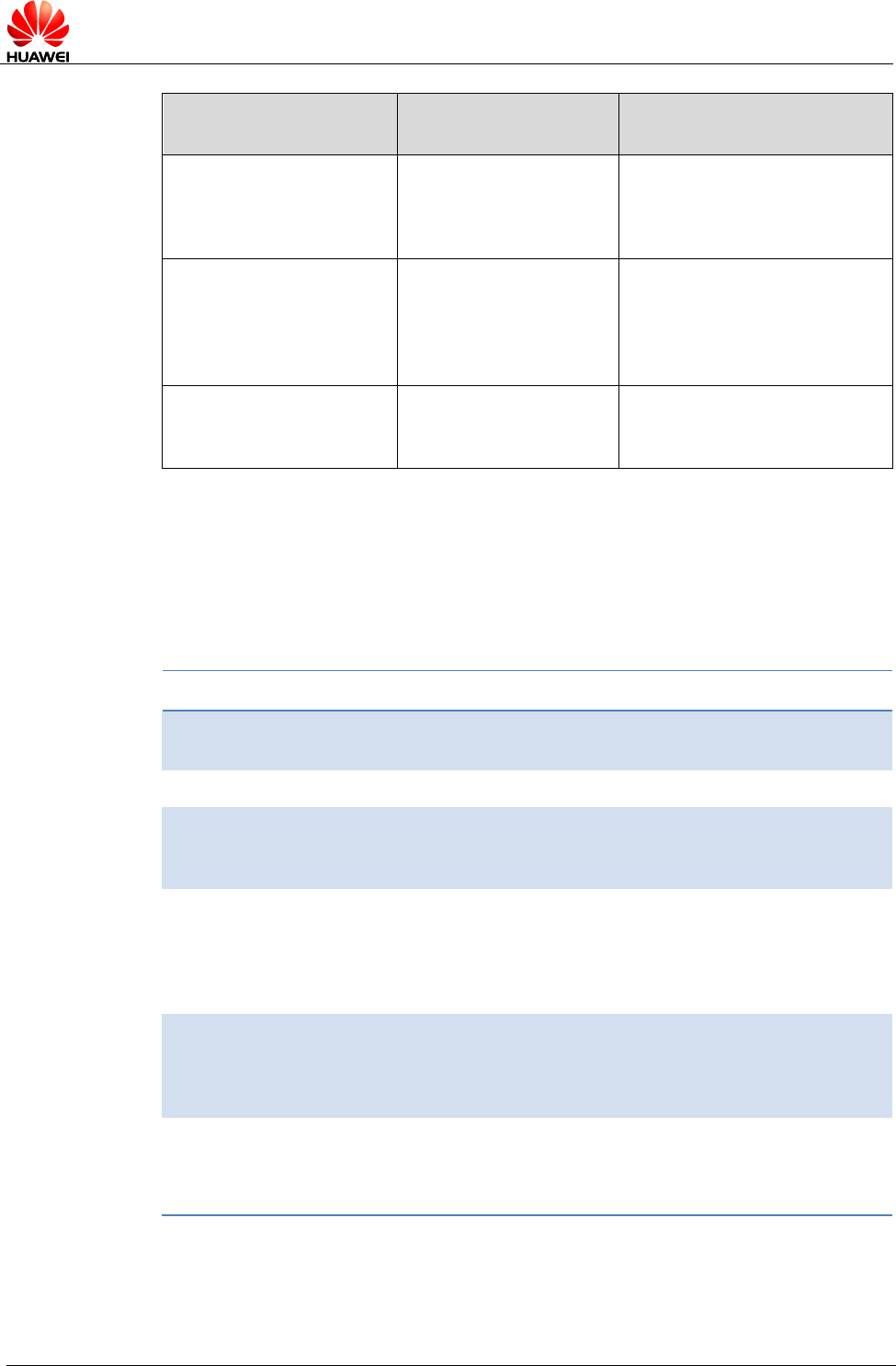
HUAWEI MU609 HSPA LGA Module
Application Guide
Phonebook Application Scenarios
Issue 05 (2017-01-06)
Huawei Proprietary and Confidential
Copyright © Huawei Technologies Co., Ltd.
52
Scenario
Possible Error
Information
Solution
Error information is
returned in response to
one of the previous
commands.
+CME ERROR:
invalid index
Check that the location index
and phone number type are
valid.
Error information is
returned when writing an
entry into the
phonebook.
+CME ERROR:
invalid characters in
dial string
The phone number to be
written into the phonebook
contains invalid characters.
Delete the invalid characters
and try again.
AT^CPBW=,"123456789
01234567890123",128,"
80534E4E3A",1
+CME ERROR:
memory full
The storage is full. Delete
some entries and try again.
7.3 Reading Phonebook Entries
7.3.1 Reference Process
Command
Description
AT^CPBR=<index1>
Read the entry stored in index 1 in the
phonebook memory.
OK
AT^CPBR=<index1>,<index2>
Read all entries stored in locations
between index 1 and index 2 (including
index 1 and index 2).
^CPBR: <index1>,<number>,<type>,<text>,<coding>
^CPBR: <index2>,<number>,<type>,<text>,<coding>
OK
AT^CPBR=?
Query the index range of storage locations
in the phonebook, the maximum length
(<nlength>) of a phone number, and the
maximum length (<tlength>) of a name.
(list of supported<index>s,<nlength>,<tlength>)
OK
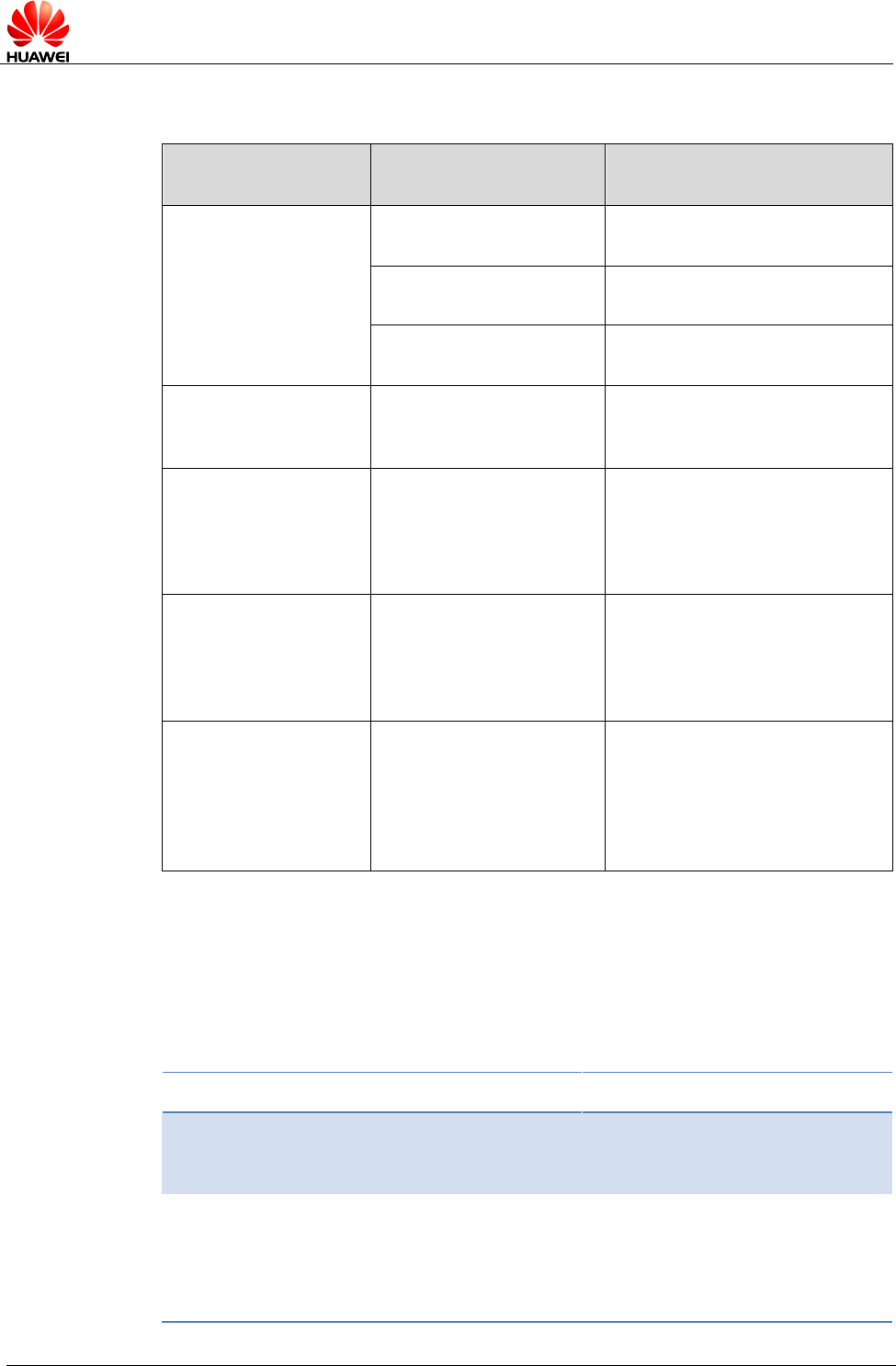
HUAWEI MU609 HSPA LGA Module
Application Guide
Phonebook Application Scenarios
Issue 05 (2017-01-06)
Huawei Proprietary and Confidential
Copyright © Huawei Technologies Co., Ltd.
53
7.3.2 Troubleshooting
Scenario
Possible Error
Information
Solution
Error information is
returned in response
to one of the previous
commands.
+CME ERROR: SIM
busy
Phonebook initialization has
not completed. Try again later.
+CME ERROR: SIM PIN
required
Enter the correct PIN.
+CME ERROR: SIM
PUK required
Enter the correct PUK.
AT^CPBR=<index1>
+CME ERROR: invalid
index
The index is invalid. Check
that <index 1> is within the
supported range.
AT^CPBR=<index1>
,<index2>
+CME ERROR: invalid
index
The index is invalid. Check
that <index 1> and <index 2>
are within the supported range
and that <index 1> is not
greater than <index 2>.
AT^CPBR=<index1>
+CME ERROR: not
found
No entries are found in the
storage locations in <index 1>.
Check that there have been
entries successfully written into
these locations.
AT^CPBR=<index1>
,<index2>
+CME ERROR: not
found
No entries are found in the
storage locations between
<index 1> and <index 2>.
Check that there have been
entries successfully written into
these locations.
7.4 Searching for Phonebook Entries
7.4.1 Reference Process
Command
Description
AT+CPBF=<findtext>
Search the current storage for
phonebook entries that contain
the <findtext> field.
+CBPF: <index1>,<number>,<type>,<text>
+CBPF: <index2>,<number>,<type>,<text>
...
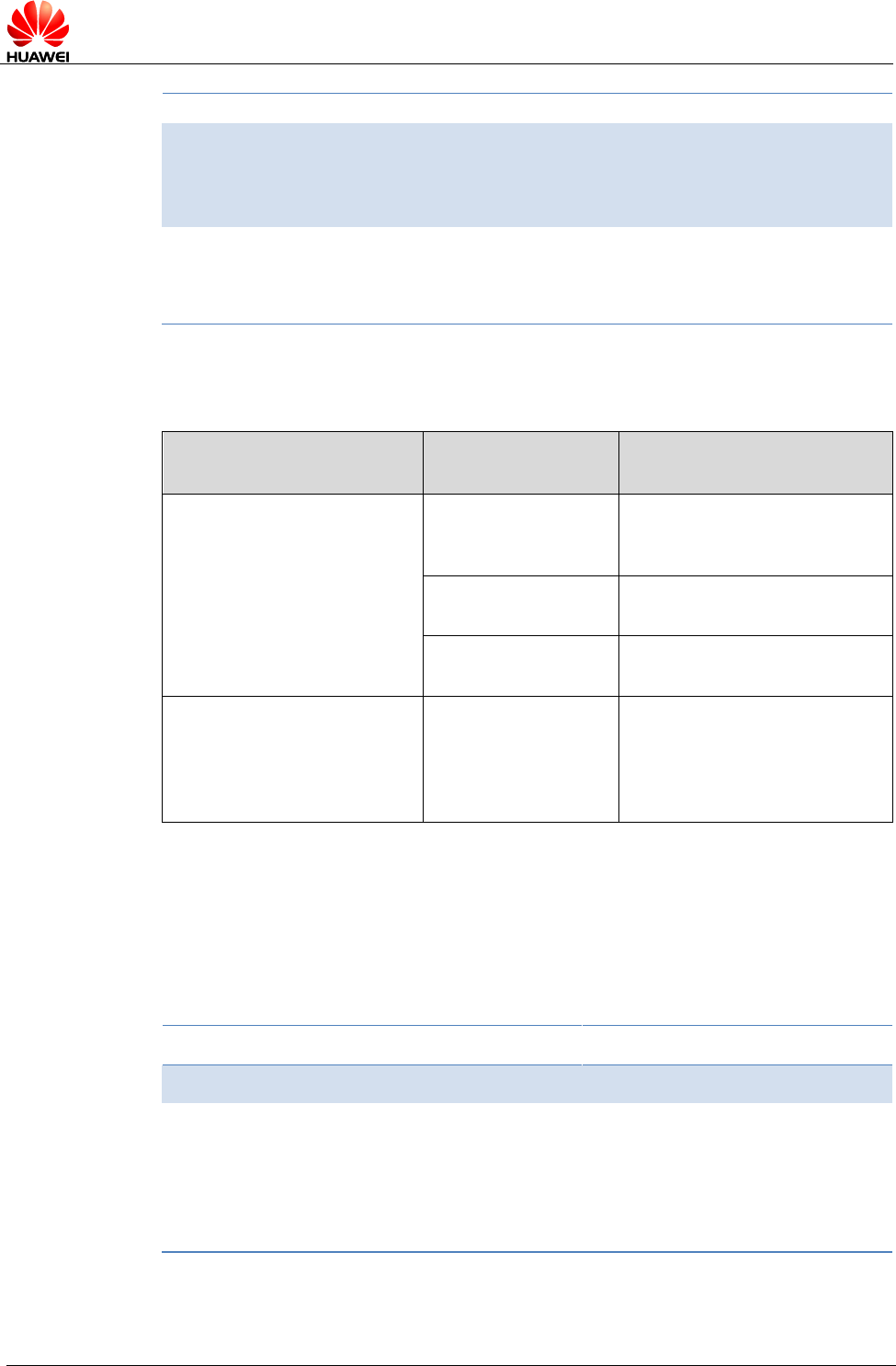
HUAWEI MU609 HSPA LGA Module
Application Guide
Phonebook Application Scenarios
Issue 05 (2017-01-06)
Huawei Proprietary and Confidential
Copyright © Huawei Technologies Co., Ltd.
54
OK
AT+CPBF=?
Return the maximum phone
number length and maximum
name length supported by the
current phonebook storage.
+CPBF: <nlength>,<tlength>
OK
7.4.2 Troubleshooting
Scenario
Possible Error
Information
Solution
Error information is returned
in response to one of the
previous commands.
+CME ERROR: SIM
busy
Phonebook initialization has
not completed. Try again
later.
+CME ERROR: SIM
PIN required
Enter the correct PIN.
+CME ERROR: SIM
PUK required
Enter the correct PUK.
AT+CPBF=<findtext>
+CME ERROR: not
found
No matches were found.
Check whether the current
phonebook storage has
entries that match the search
criterion.
7.5 Querying User Number
7.5.1 Reference Process
Command
Description
AT+CNUM
Query the SIM number.
+CNUM: [<alpha1>],<number1>,<type1>
+CNUM: [<alpha2>],<number2>,<type2>
...
OK
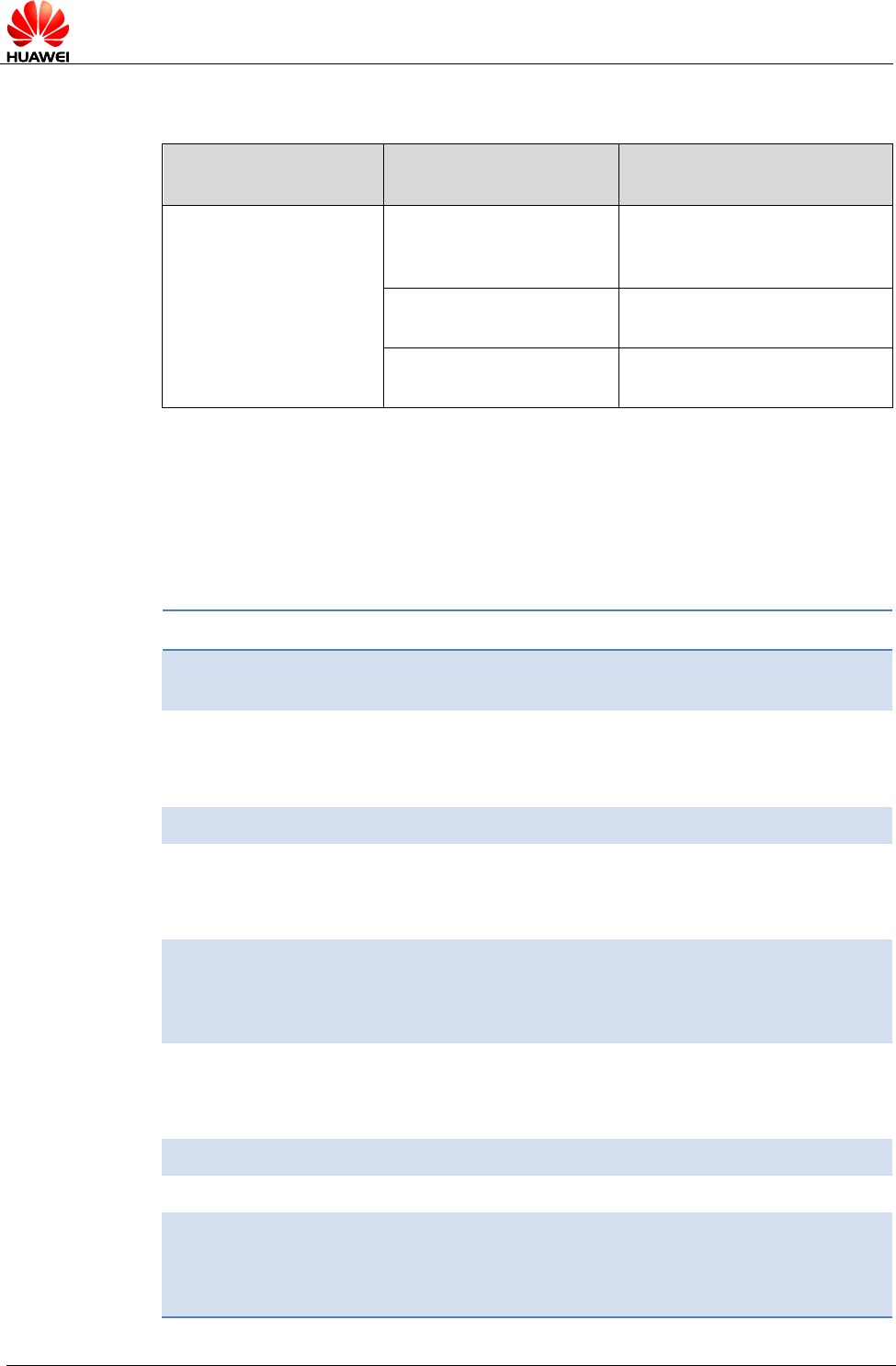
HUAWEI MU609 HSPA LGA Module
Application Guide
Phonebook Application Scenarios
Issue 05 (2017-01-06)
Huawei Proprietary and Confidential
Copyright © Huawei Technologies Co., Ltd.
55
7.5.2 Troubleshooting
Scenario
Possible Error
Information
Solution
Error information is
returned in response to
one of the previous
commands.
+CME ERROR: SIM
busy
Phonebook initialization has
not completed. Try again
later.
+CME ERROR: SIM PIN
required
Enter the correct PIN.
+CME ERROR: SIM
PUK required
Enter the correct PUK.
7.6 Setting the TE's Character Sets
7.6.1 Reference Process
Command
Description
AT+CSCS=?
Query the character sets supported by the
UE.
+CSCS: ("IRA","GSM","UCS2")
OK
AT+CSCS?
Query the current character set.
+CSCS: "IRA"
OK
AT+CPBR=1
Read the first phonebook entry. The TE
character set is the International Reference
Alphabet (IRA). The content of the first entry's
name field is "HUAWEI".
+CPBR: 1,"0123456789",129,"HUAWEI"
OK
AT+CSCS="UCS2"
Set the TE's character set to UCS2 alphabet.
OK
AT+CPBW=1,"0123456789",129,
"004800550041005700450049"
The character set is the UCS2 alphabet. The
content of the phonebook entry's name field is
004800550041005700450049, which is
"HUAWEI" in the IRA.
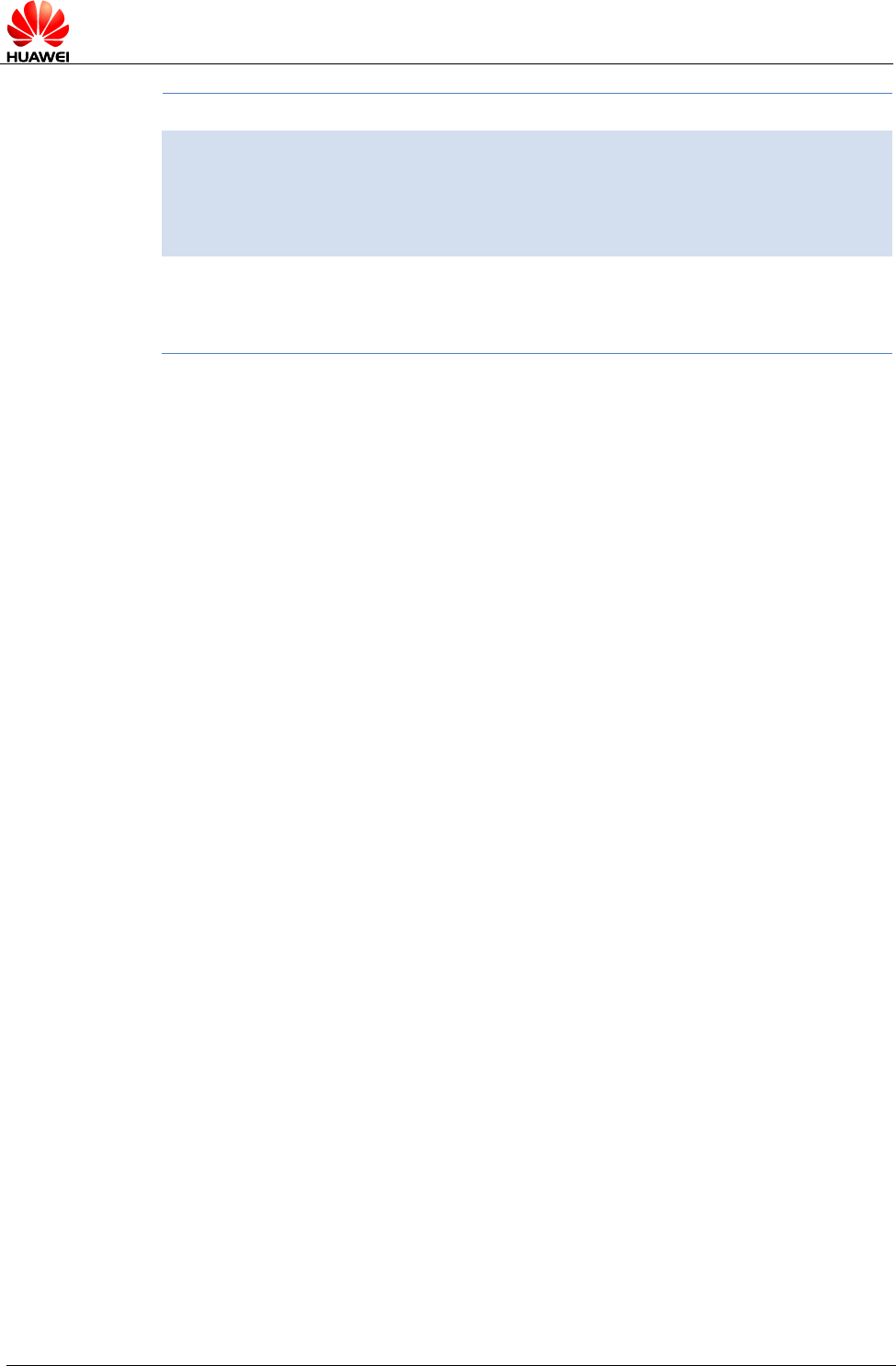
HUAWEI MU609 HSPA LGA Module
Application Guide
Phonebook Application Scenarios
Issue 05 (2017-01-06)
Huawei Proprietary and Confidential
Copyright © Huawei Technologies Co., Ltd.
56
OK
AT+CPBR=1
Read the first phonebook entry. The TE
character set is UCS2 alphabet. The content
of the first entry's name field is
004800550041005700450049 ("HUAWEI" in
the IRA).
+CPBR: 1,"0123456789",129,"004800550041005700450049"
OK
7.6.2 Troubleshooting
None
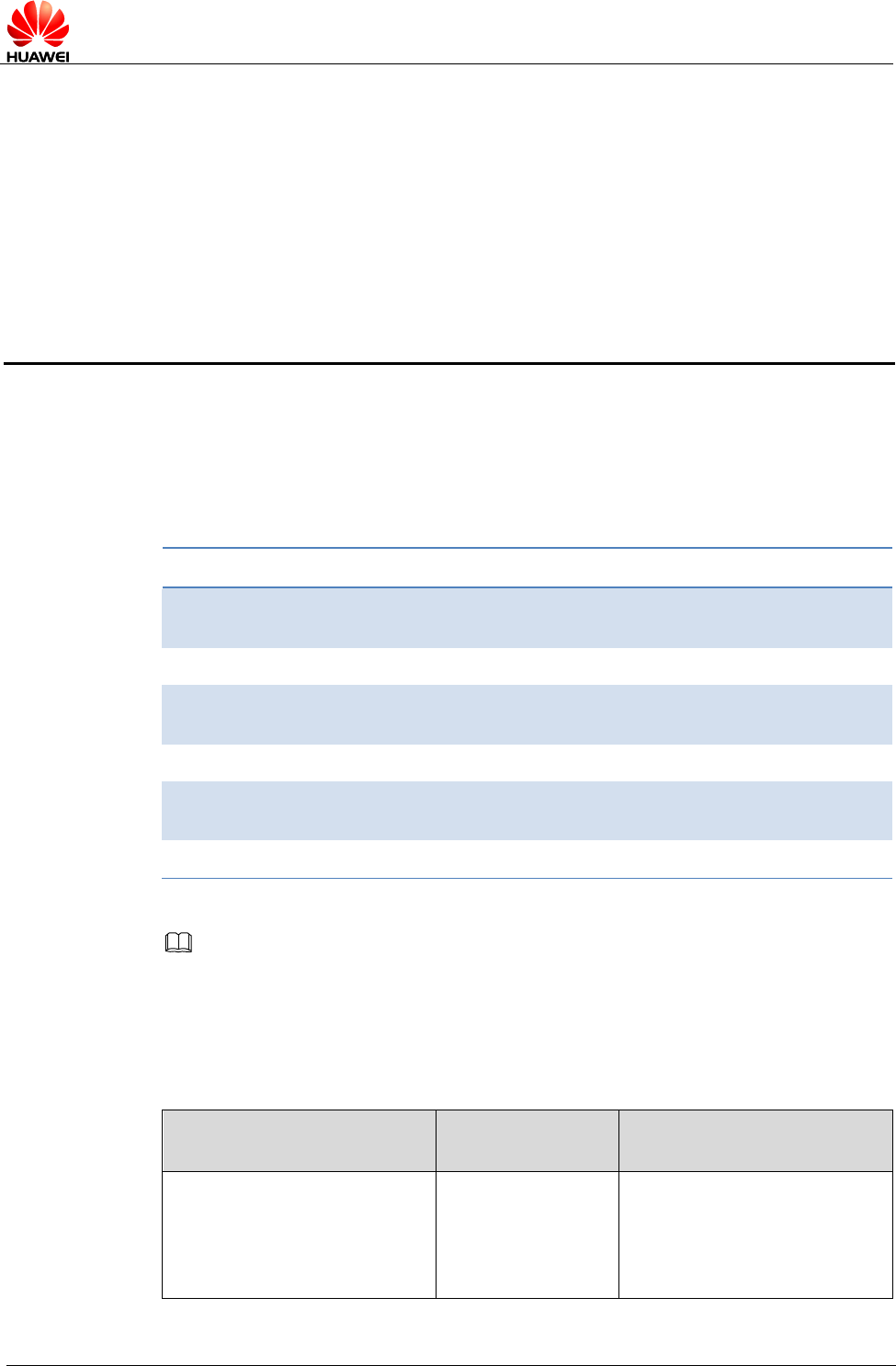
HUAWEI MU609 HSPA LGA Module
Application Guide
SIM Operation Application Scenarios
Issue 05 (2017-01-06)
Huawei Proprietary and Confidential
Copyright © Huawei Technologies Co., Ltd.
57
8 SIM Operation Application Scenarios
8.1 PIN Operations
8.1.1 Reference Process
Command
Description
AT+CLCK="SC",1,"<pwd>"
Enable PIN authentication. (<pwd>
specifies the PIN. See note 1.)
OK
AT+CPIN="<pwd>"
Request the PIN after the module
restarts.
OK
AT+CPWD="SC","<oldpwd>","<newpwd>"
Change the PIN (<newpwd> will
be the new PIN).
OK
NOTE
1. After PIN authentication is enabled using AT+CLCK, the module must be restarted for the
change to take effect.
2. Either AT^CPIN or AT +CPIN can be used to authenticate the PIN.
8.1.2 Troubleshooting
Scenario
Possible Error
Information
Solution
AT+CLCK="SC",1,"<pwd>"
+CME ERROR:
operation not
allowed
If PIN authentication has
been enabled, it cannot be
enabled again. Check
whether PIN authentication
has been enabled.
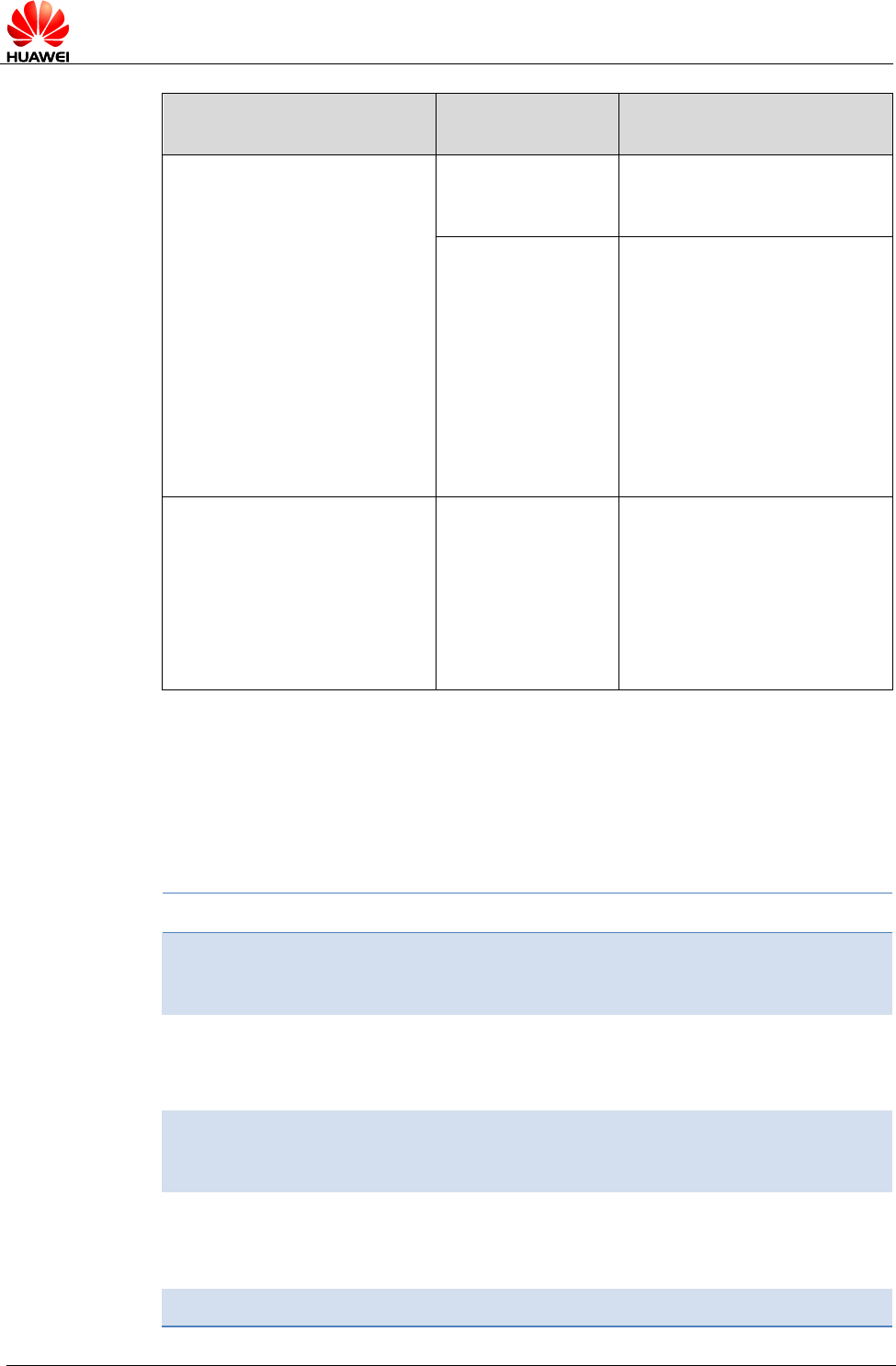
HUAWEI MU609 HSPA LGA Module
Application Guide
SIM Operation Application Scenarios
Issue 05 (2017-01-06)
Huawei Proprietary and Confidential
Copyright © Huawei Technologies Co., Ltd.
58
Scenario
Possible Error
Information
Solution
AT+CPIN="<pwd>"
+CME ERROR:
incorrect
password
Enter the correct PIN. The
original PIN is provided by
the operator.
+CME ERROR:
SIM PUK
required
Incorrect PINs have been
entered three times and the
SIM card is blocked. Run
AT+CPIN="<PUK>","<pwd>
" to enter the PUK to unblock
the SIM card. The PUK is
provided by the operator and
cannot be changed by users.
If incorrect PUKs are entered
10 times, the SIM card will be
permanently blocked.
AT+CPWD="SC","<oldpwd
>","<newpwd>"
+CME ERROR:
incorrect
password
<oldpwd> must be the
current PIN. Like the PIN
authentication, if incorrect
PINs are entered three times,
the PUK will be required. If
incorrect PUKs are entered
10 times, the SIM card will be
permanently blocked.
8.2 CRSM Command
8.2.1 Reference Process
Command
Description
AT+CRSM=176,12258,0,0,10
Read the file EFiccid with a transparent
structure. (12258 is 0X2FE2, the EFiccid
file's FID).
+CRSM: 144,0,"<record>"
OK
After the command is processed
successfully, the EFiccid file's content
(<record>) is returned.
AT+CRSM=178,28476,1,4,176,,"7F10"
Use an absolute path to read the first
entry from the EFsms file on the SIM
card's DFtelecom folder.
+CRSM: 144,0,"<record>"
OK
<record> is the content of the first entry.
The length of <record> is 176 bytes.
AT+CRSM=192,12258
Get response of EFiccid.
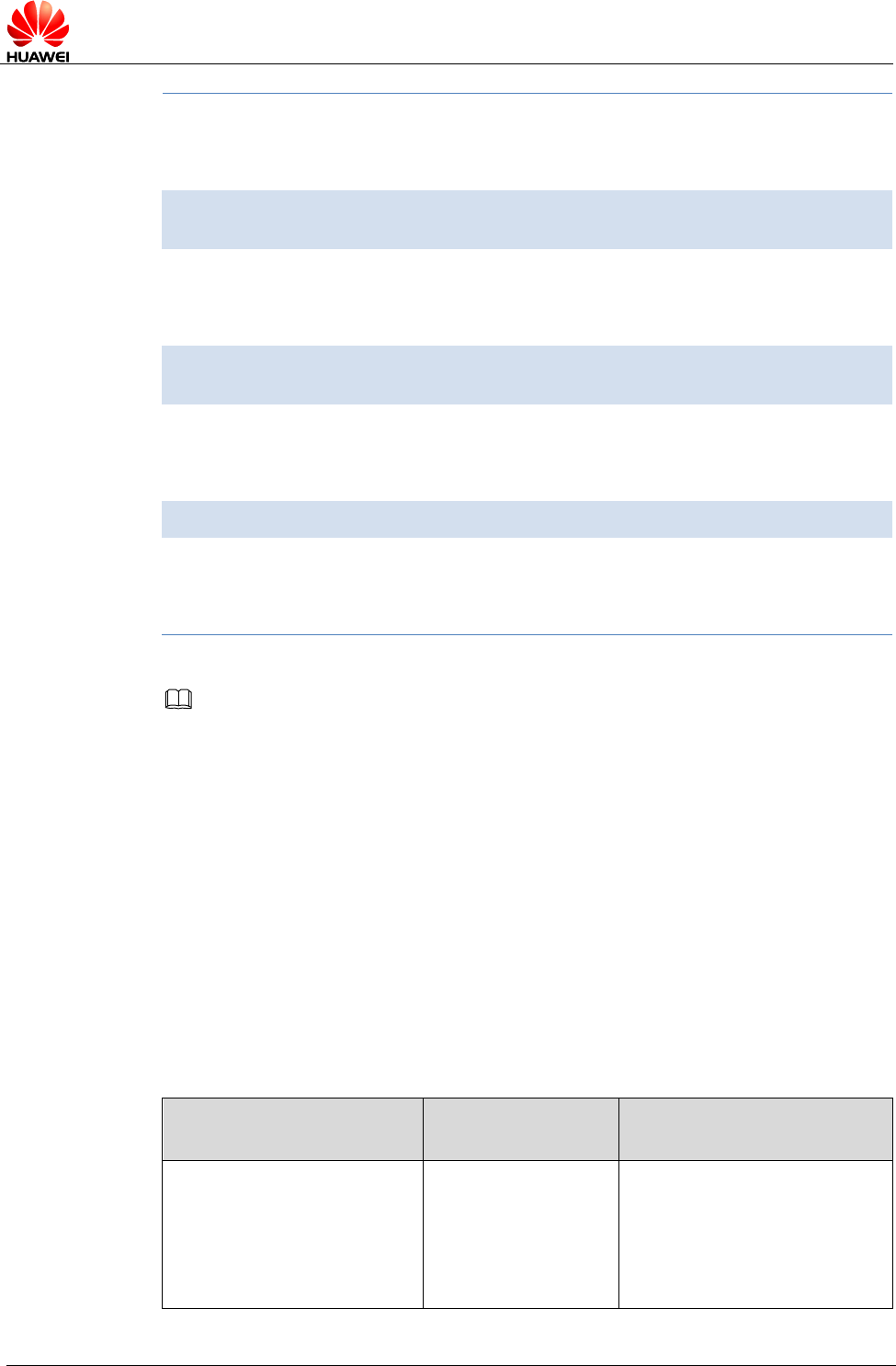
HUAWEI MU609 HSPA LGA Module
Application Guide
SIM Operation Application Scenarios
Issue 05 (2017-01-06)
Huawei Proprietary and Confidential
Copyright © Huawei Technologies Co., Ltd.
59
+CRSM: 144,0,"<response>"
OK
<response> is the response data of
EFiccid. For details about <response>,
refer to the ETSI TS 102.221 protocol.
AT+CRSM=214,28421,0,0,2,"0012"
Update the content of the transparent
structure EFli file on the SIM card.
+CRSM: 144,0,""
OK
Update succeeded.
AT+CRSM=220,28476,1,4,176,"1111",
"7F10"
Update the content of the linear fixed
structure EFsms file on the SIM card.
+CRSM: 144,0,""
OK
Update succeeded.
AT+CRSM=242
Obtain the current directory information.
+CRSM: 144,0,"<status>"
OK
<status> indicates the current directory
status.
NOTE
- To read or update a file, appropriate commands must be used according to the file's
structure type (for details, refer to the description of file properties in the 3GPP TS 31.102
protocol). For transparent structure files, use 176 (Read Binary) and 214 (Update Binary).
For linear fixed structure files, use 178 (Read Record) and 220 (Update Record).
- If <pathid> is not contained in the command, the module will prefer to access the files with
the same FID in the current directory.
- Files can be accessed only when the access criteria are met. Otherwise the SIM card will
return PSWs indicating that the access authentication failed. If an EF file's read privilege is
PIN protected and the module does not have the PIN authenticated, PSWs indicating that
the access authentication failed will be returned after the AT+CRSM command is used to
read the EF file.
- To use the AT+CRSM command to access the file content on the SIM card, the parameters
contained in the command must strictly meet the requirements in the ETSI TS 102.221 and
3GPP TS 31.102. For detailed requirements, refer to the ETSI TS.102.221 and 3GPP TS
31.102.
8.2.2 Troubleshooting
Scenario
Possible Error
Information
Solution
AT+CRSM=178,12258,0,0,
10
+CRSM: 105,129,""
OK
The status word (SW)
indicates a Read command
error occurred. Files with a
transparent structure should be
read using 176 (READ
BINARY).
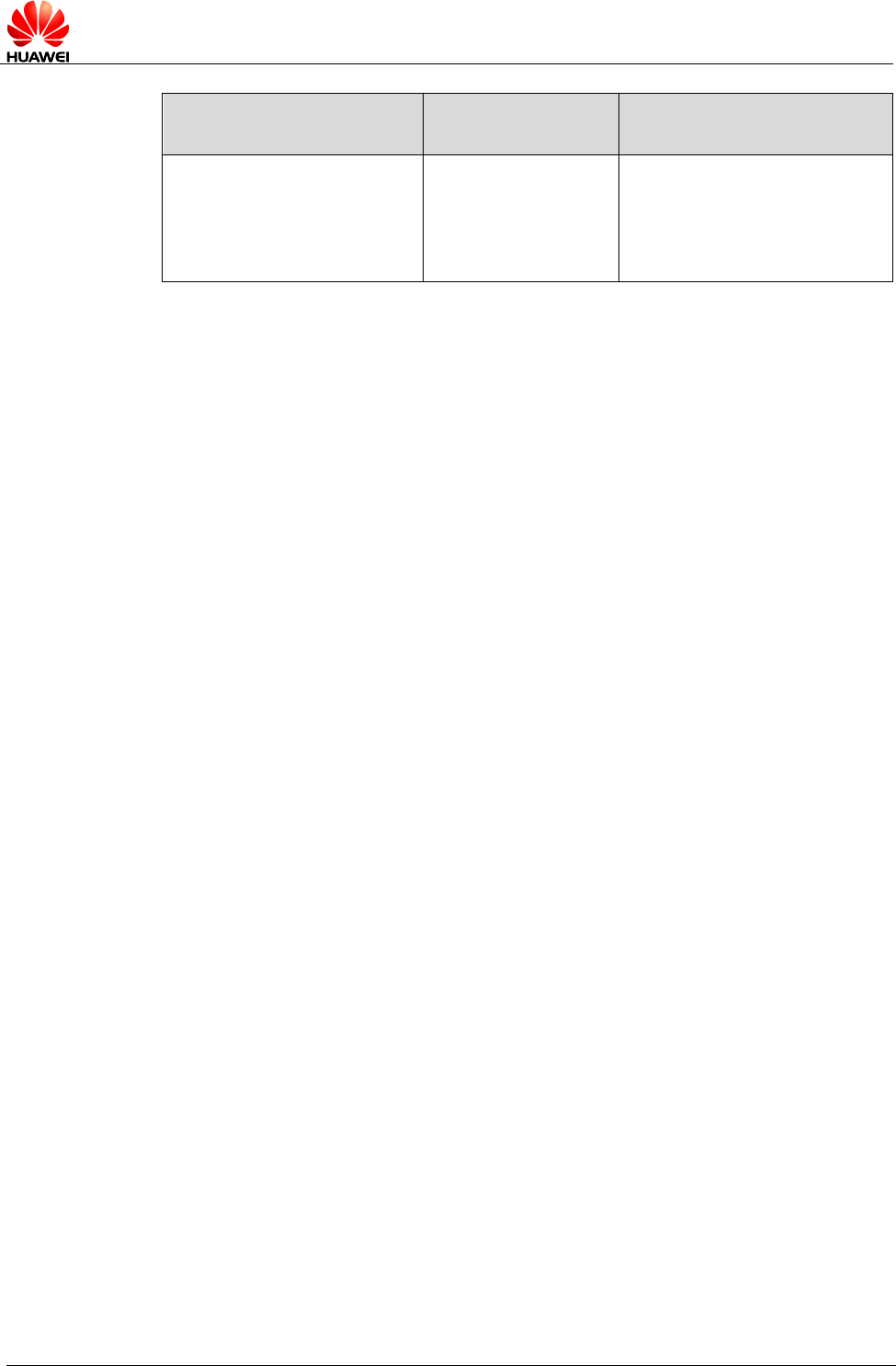
HUAWEI MU609 HSPA LGA Module
Application Guide
SIM Operation Application Scenarios
Issue 05 (2017-01-06)
Huawei Proprietary and Confidential
Copyright © Huawei Technologies Co., Ltd.
60
Scenario
Possible Error
Information
Solution
AT+CRSM=220,28476,1,4,
176,"1111","7F10"
+CRSM: 105,130,""
OK
The PSW indicates that the
security conditions were not
met. To update the EFsms
file, the correct PIN is
required.
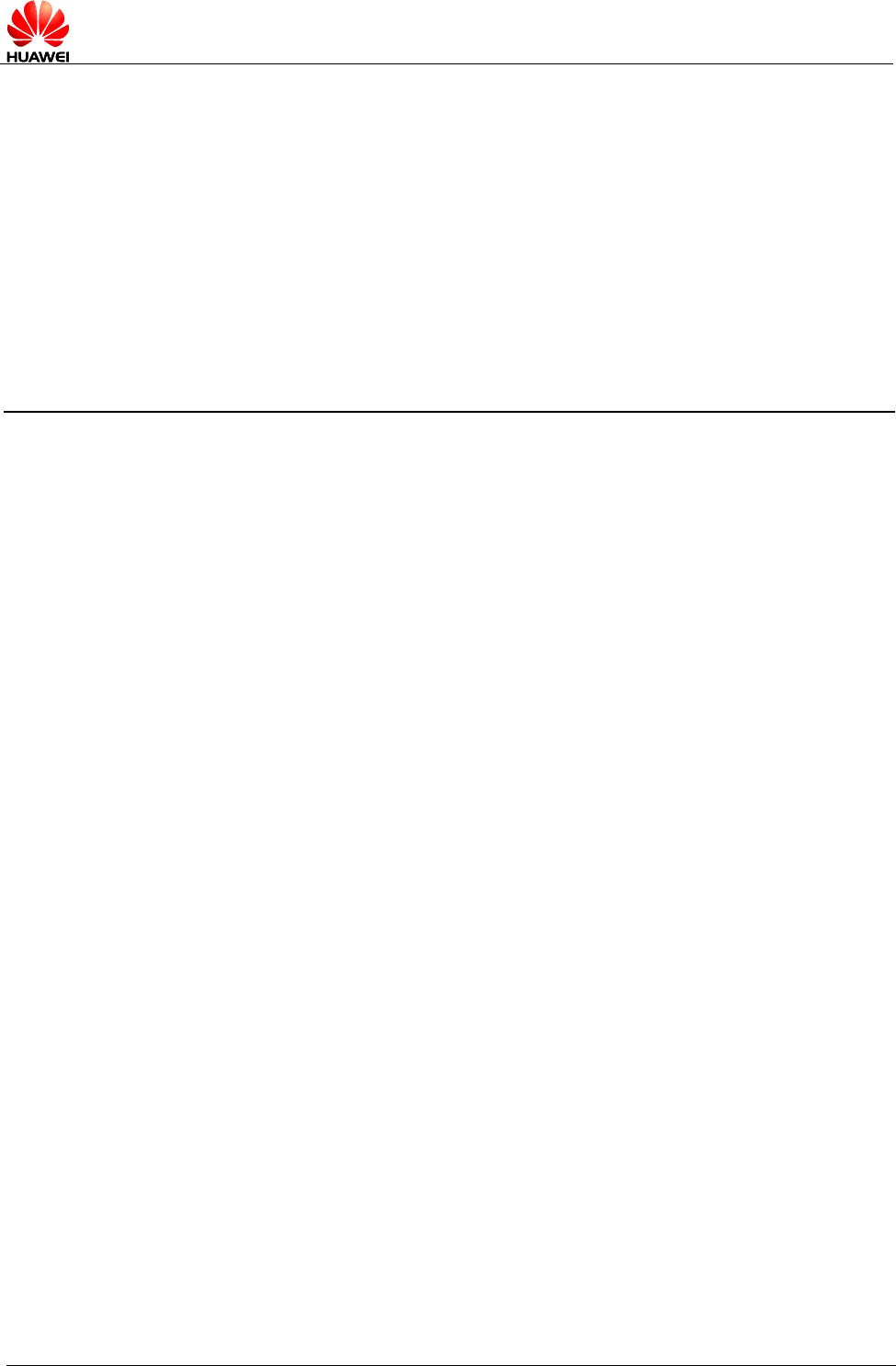
HUAWEI MU609 HSPA LGA Module
Application Guide
Sleeping and Waking Up Application Scenarios
Issue 05 (2017-01-06)
Huawei Proprietary and Confidential
Copyright © Huawei Technologies Co., Ltd.
61
9 Sleeping and Waking Up Application
Scenarios
As an embedded component in the host, the module also consumes power, which
increases the power consumption of the integrated product. Therefore, the most
important task of power management is to reduce the power consumption of the
integrated product by enabling the module's sleep mode when necessary.
The host and the module need to wake each other up from sleep if communication is
required. Therefore, another task of power management is to provide a wake-up
control mechanism for the host and module.
Power management involves three parts: the host system software (including the
USB driver/UART driver/GPIO driver/sleep mechanism functions), connection
hardware between the host and module, and the module's software wake-up
mechanism.
This chapter is mainly concerned with the module's software wakeup mechanism,
including the wake-up principle, how USB related events impact on the waking up of
the module and remotely waking up the module, and how the module remotely wakes
up the host.
This chapter briefly describes the power management related connection hardware
between the host and module.
This chapter does not describe the host system software. For example, if the host
runs on a Windows or Mac system, Huawei will provide a USB driver program
corresponding to the module. If the host runs on an Android system, Huawei will
provide Guide to Kernel Driver Integration in Linux for Huawei Modules for users to
configure the USB-based wakeup function of the module.
This document describes typical module application scenarios. A host can be
designed based on the actual system features and the application scenarios of the
module to reduce power consumption of both the module and integrated product.
After the host is designed as recommended by this document, the module's power
consumption and the whole unit's power consumption can meet the performance
requirements. For details, see related description in the product manual.
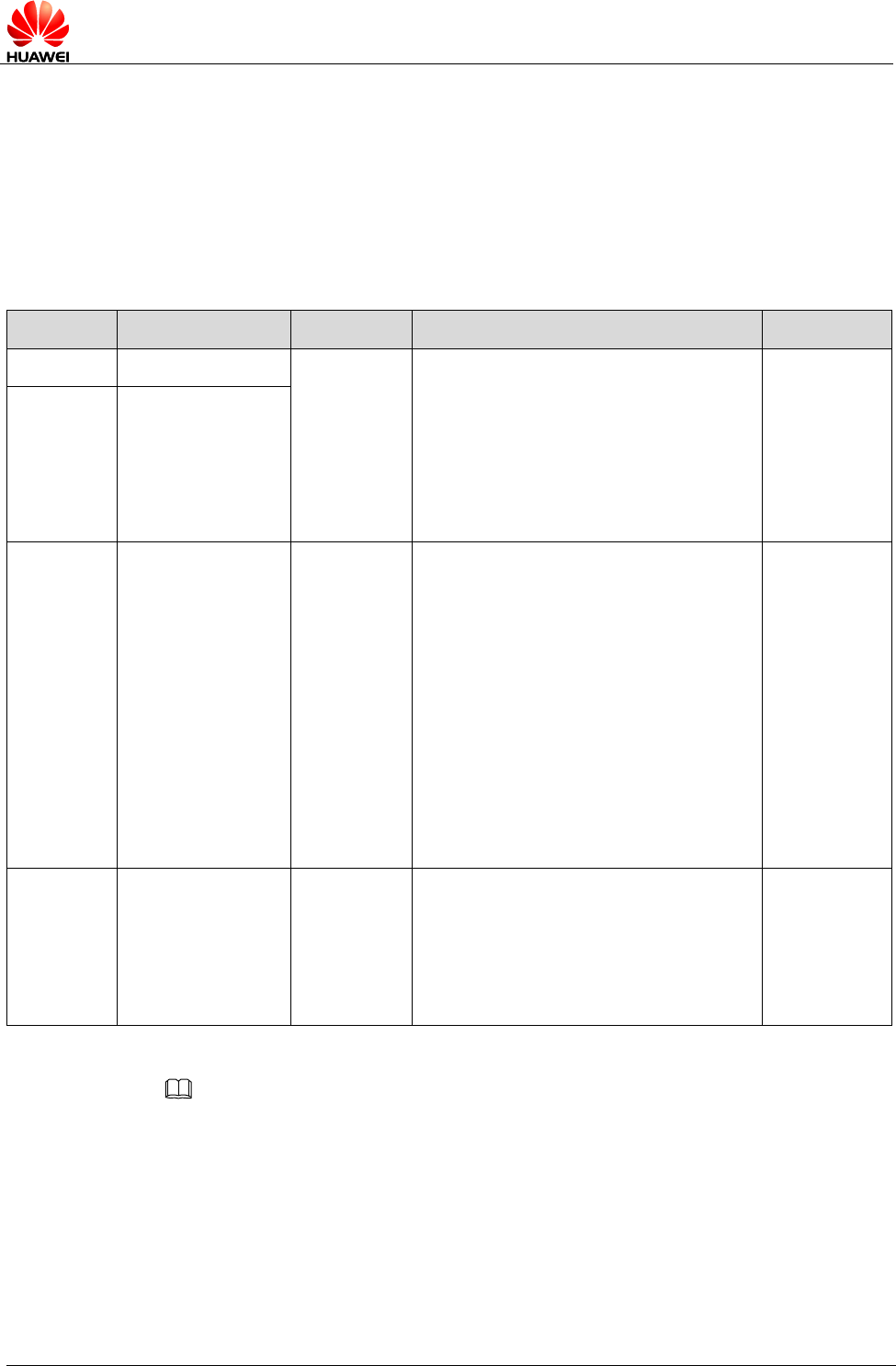
HUAWEI MU609 HSPA LGA Module
Application Guide
Sleeping and Waking Up Application Scenarios
Issue 05 (2017-01-06)
Huawei Proprietary and Confidential
Copyright © Huawei Technologies Co., Ltd.
62
9.1 Hardware Interfaces
The module communicates with the host using mainly USB or UART. For details
about pins related to power management, see Table 9-1 ..
For corresponding interface numbers and reference design for the pins, see
Hardware Guide for each product.
Table 9-1 Power management related pins
Interface
Pin name
Pin Name
Input/Output
Description
LGA
WAKEUP_OUT
Output
When a wake-up source (see section
9.3.5 ) arrives, these pins output a
low-level-voltage pulse lasting for 1s
during which if other wake-up sources
arrive, the module will ignore the later
wake-up requests. In other words, the
module will not output a second pulse
during this 1s.
Figure 9-1
PCIE
WAKE#
LGA
WAKEUP_IN
Input
When the pin carries a high-level
voltage, the states of the module are
as follows:
The module will be prohibited to enter
sleep mode if the module is awake.
The module will be woken up if the
module is in sleep mode.
When the pin carries a low-level
voltage, the module is allowed to enter
sleep mode. (By default, the pin is set
to INPUT/PD, which is, the software
detects a low-level voltage on the pin
when the pin is not connected.)
Figure 9-2
LGA
SLEEP_STATUS
Output
Indicates the state of the module.
When the pin carries a high-level
voltage, the module is in working
mode. When the pin carries a low-
level voltage, the module is in sleep
mode.
Figure 9-3
NOTE
The PCIE interface does not support UART.
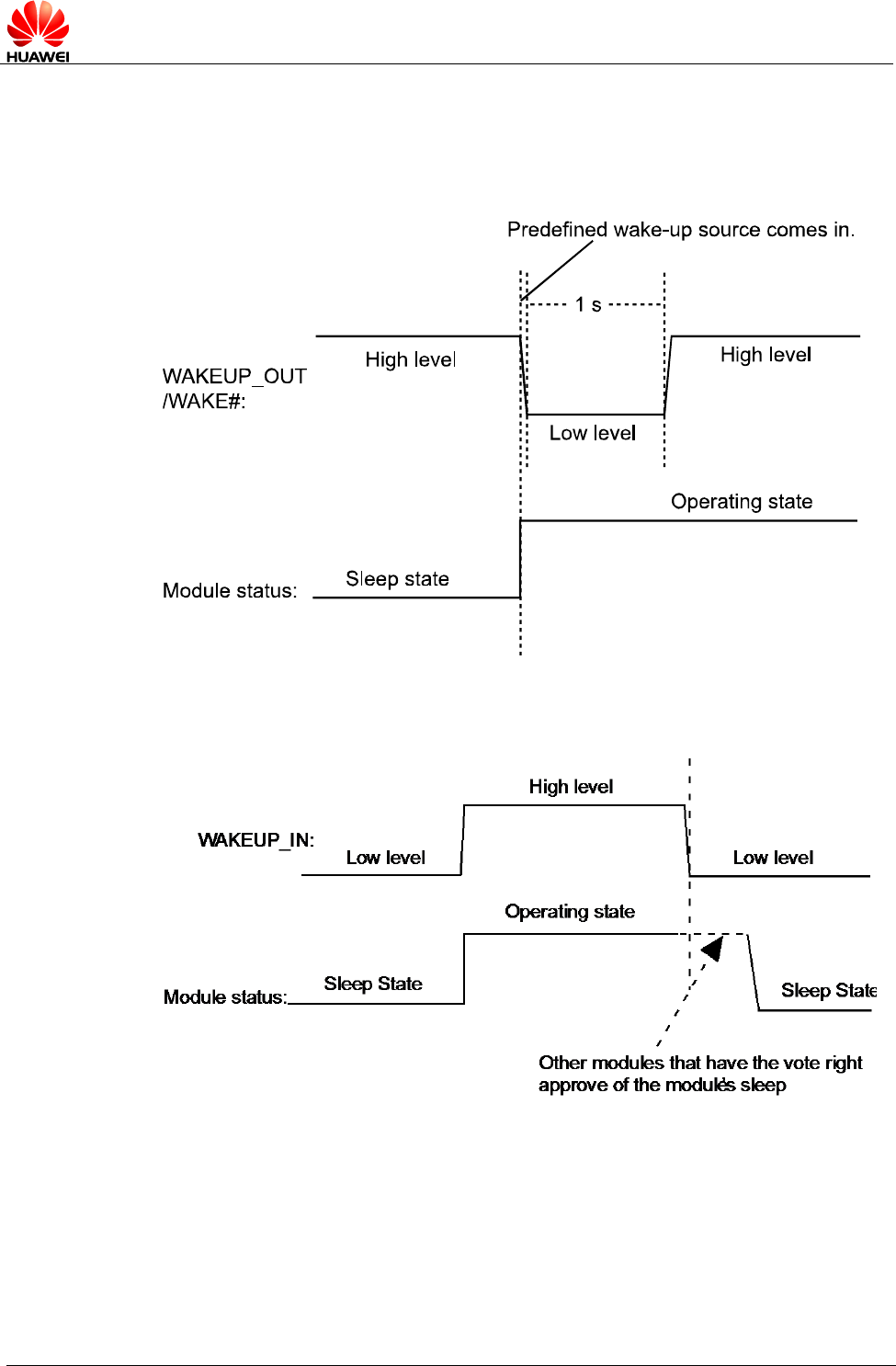
HUAWEI MU609 HSPA LGA Module
Application Guide
Sleeping and Waking Up Application Scenarios
Issue 05 (2017-01-06)
Huawei Proprietary and Confidential
Copyright © Huawei Technologies Co., Ltd.
63
9.2 Sequence Diagram
Figure 9-1 WAKE#/WAKEUP_OUT (when a NPN triode is externally connected to the
WAKEUP_OUT pin) output sequence
Figure 9-2 WAKEUP_IN input sequence
About the vote, see section 9.4.1 .
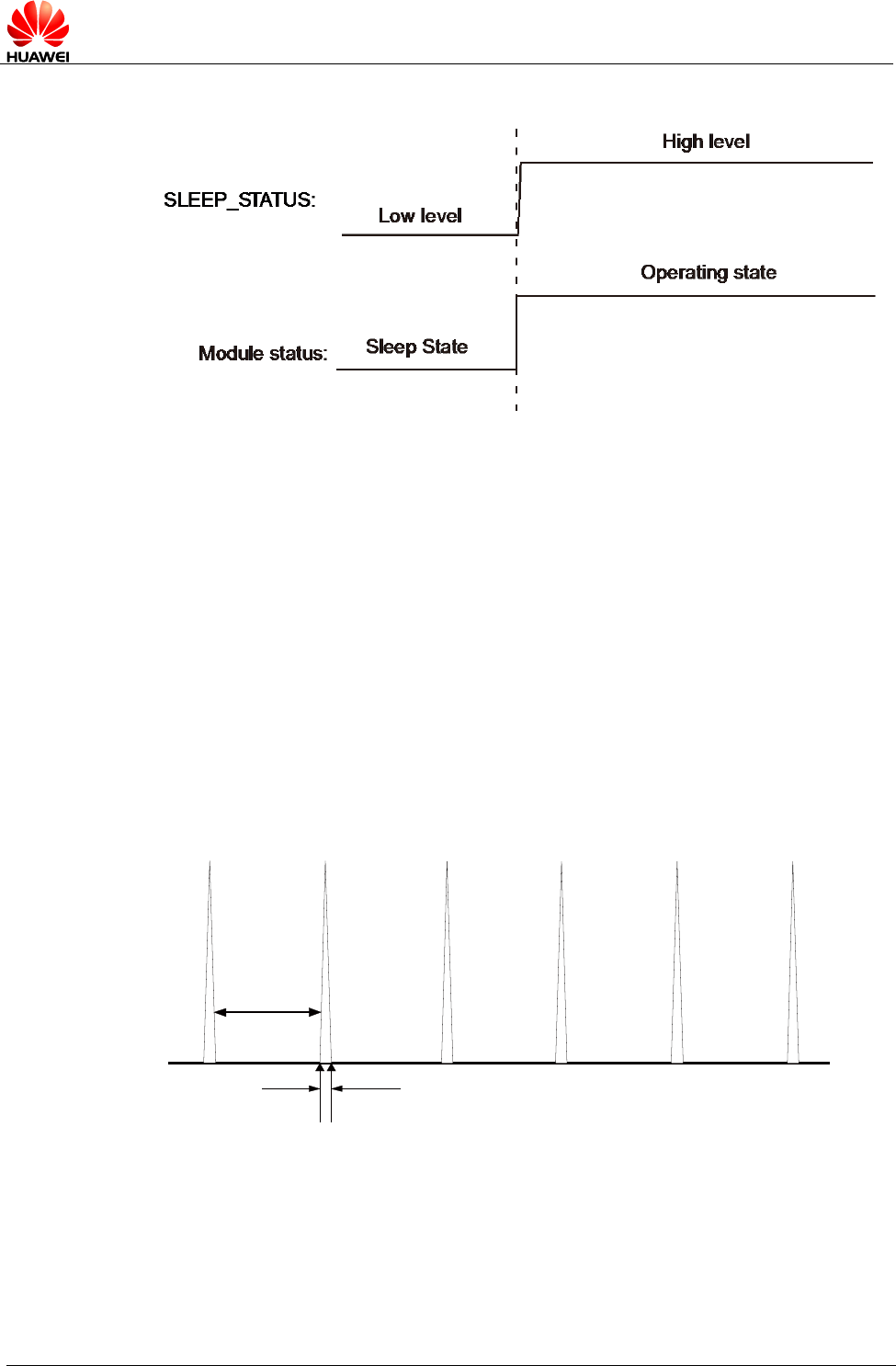
HUAWEI MU609 HSPA LGA Module
Application Guide
Sleeping and Waking Up Application Scenarios
Issue 05 (2017-01-06)
Huawei Proprietary and Confidential
Copyright © Huawei Technologies Co., Ltd.
64
Figure 9-3 SLEEP_STATUS output sequence
9.3 Software Interfaces
9.3.1 Principle
The module runs on a multi-task software system. The sleep task is granted with the
lowest priority and assigned to detect whether the module can enter sleep mode.
Other tasks (such as the RF, SIM card, USB, and UART) have voting rights. They
vote to decide whether the module can enter sleep mode. When no other tasks are
running, the sleep task is executed. If the sleep task detects that all other tasks agree
on the module's sleep, the module enters sleep mode, as shown in Figure 9-4 . At
this time, the baseband chip reduces the work frequency, and the RF enters the
Discontinuous Reception (DRX) mode.
Figure 9-4 Currency state when the module is in sleep mode
T 2 ( S E E
LP )
T 1 ( W a k eu p )
For more information about the module's sleep procedure, see Figure 9-5 .
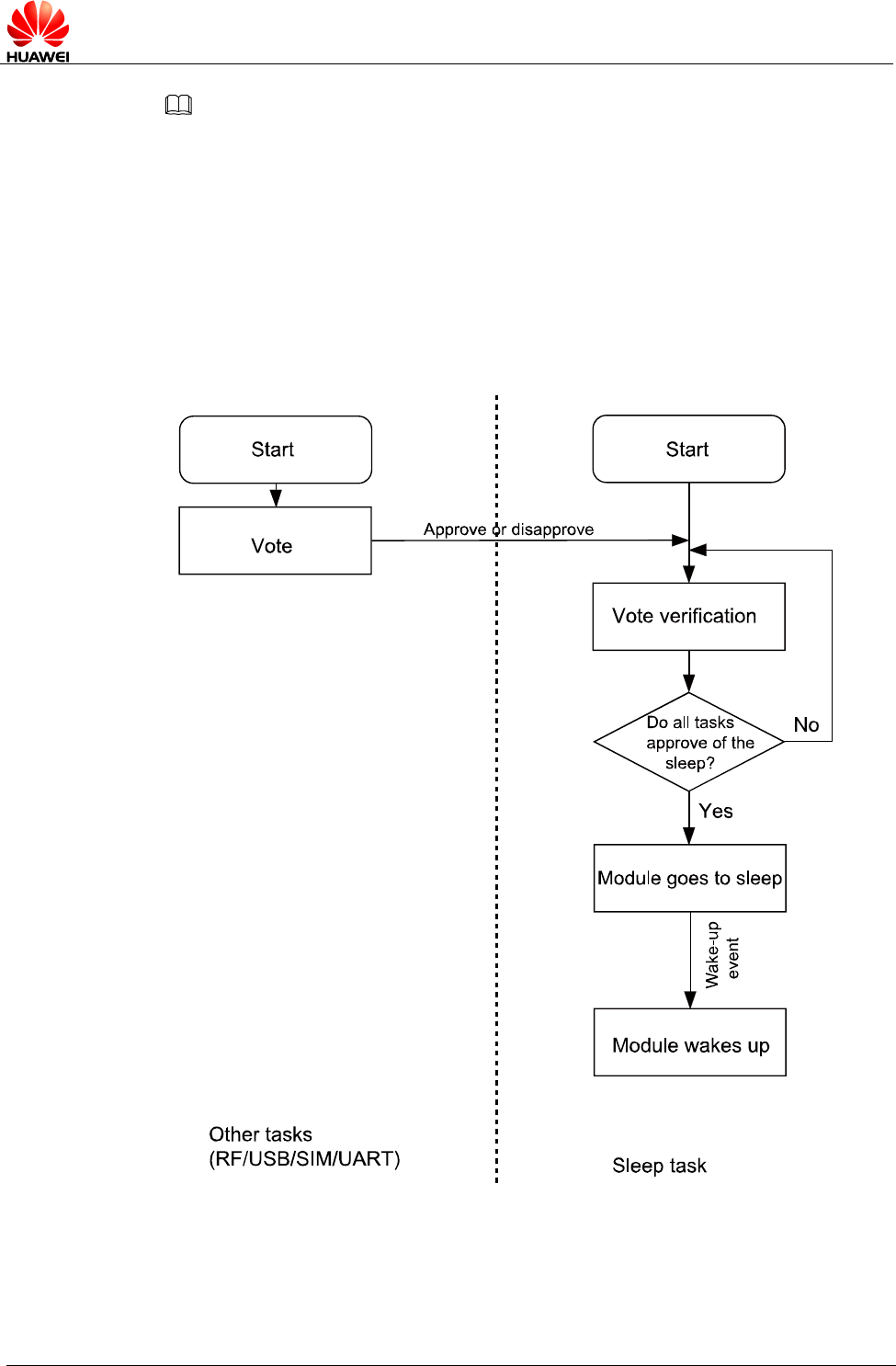
HUAWEI MU609 HSPA LGA Module
Application Guide
Sleeping and Waking Up Application Scenarios
Issue 05 (2017-01-06)
Huawei Proprietary and Confidential
Copyright © Huawei Technologies Co., Ltd.
65
NOTE
The module's sleep mode is different from working mode or flight mode set using the
AT+CFUN command. The RF will be turned off when the module enters LPM mode using the
command AT+CFUN=0 while the RF will enter DRX mode without being turned off when the
module is in sleep mode. For more details, refer to the latest version of MU609 V100R002 in
HUAWEI MU609 HSPA LGA Module AT Command Interface Specification.
The module enters sleep mode automatically when the sleep task detects that all
other tasks agree on the module's sleep. The sleep period of the module depends on
the current working state and circumstance. The period may last for several seconds,
or up to several minutes.
Figure 9-5 Sleep procedure
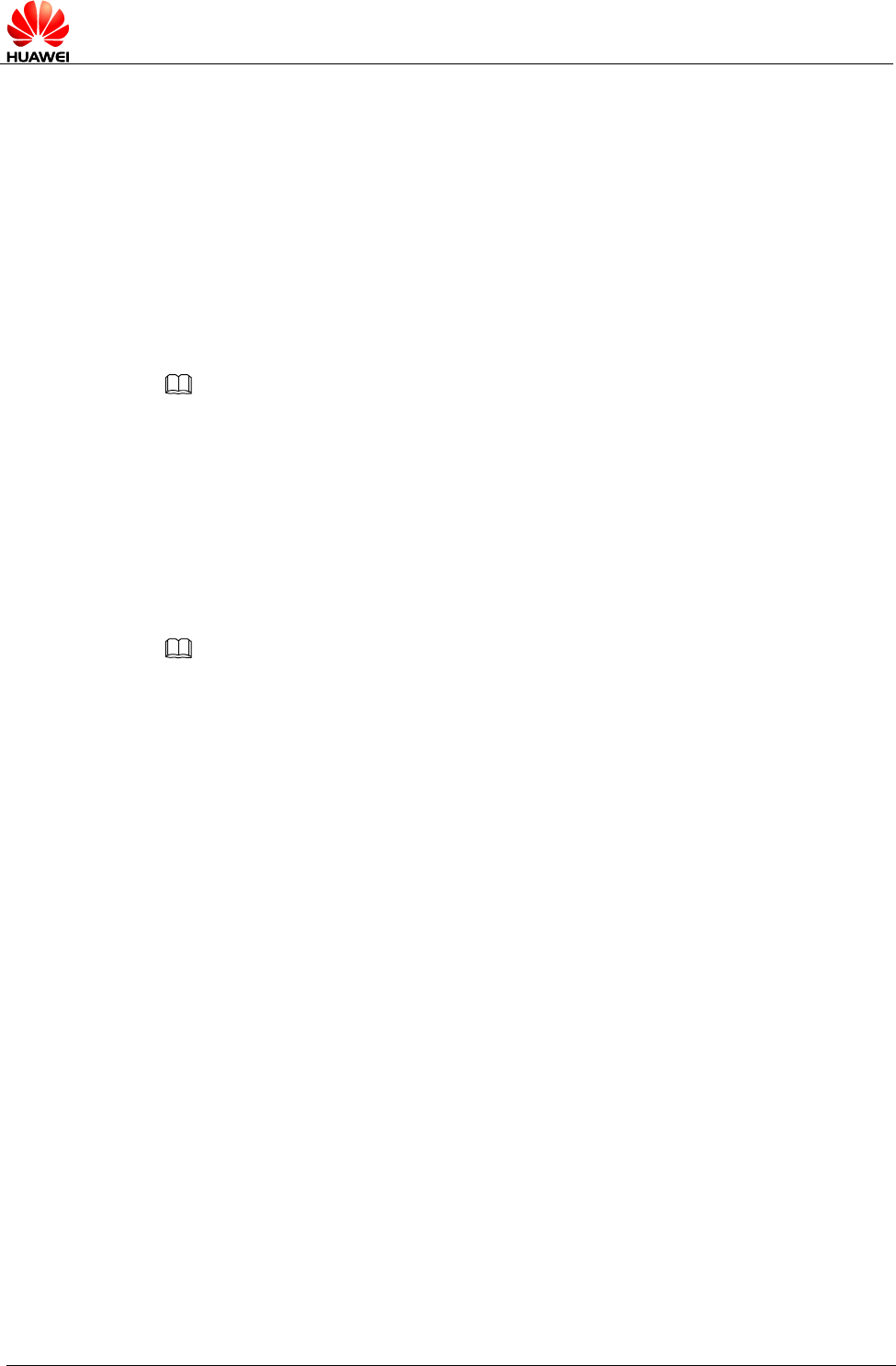
HUAWEI MU609 HSPA LGA Module
Application Guide
Sleeping and Waking Up Application Scenarios
Issue 05 (2017-01-06)
Huawei Proprietary and Confidential
Copyright © Huawei Technologies Co., Ltd.
66
9.3.2 USB and Sleep
USB is an important communication channel between the module and the host.
According to the USB protocol, normally a hub or a root hub periodically sends Start
of Frame (SOF) data packages (one data package per ms using full-speed USB and
one package per 125 µs using high-speed USB). Through this mechanism, USB
always votes to stop the module from entering sleep mode.
When the USB driver provided by Huawei detects that the module and the host have
not exchanged data in 5 seconds, the USB driver will enable the port's suspend
feature, stopping SOF data packages being sent and suspending the USB controller.
This enables the USB to vote to agree the module's sleep.
NOTE
If the USB driver used is developed by users or is integrated with external application, ensure
that the USB driver supports the USB suspend features (including selective suspend and
global suspend, as defined in the USB standard) .
9.3.3 UART and Sleep
UART is an important communication channel between the module and the host. If
the host uses UART (a TTL level Interface), it can connect to the module's UART
directly. If the host uses RS232, it can connect to the module's UART through a
conversion chip such as MAX232.
NOTE
Regardless of the connection modes, when there is no data transmitted on the UART, the host
should set the RX pin of the module's UART to low level so that the module can enter sleep
mode.
9.3.4 Module Wake-up
RF periodically wakes up the module based on the DRX cycle (depending on the
actual configuration of the network system), as shown in Figure 9-4 .
Other aperiodic events include:
1. The host sends data using USB/UART or pulls WAKEUP_IN up.
2. Changes on the network, for example, an incoming text message, a signal
change, a network working mode change, a network search, an IP data package
(when a dial-up network connection is set up).
3. Software system events such as a timer
4. Abnormal events, for example, an antenna drops or a SIM card becomes loose.
9.3.5 Host Woken up by Module
Wake-up Source
A wake-up source is a module event that can wake up the host, for example, a text
message, data (PPP data, TCP/UDP data from the network), and unsolicited
messages.
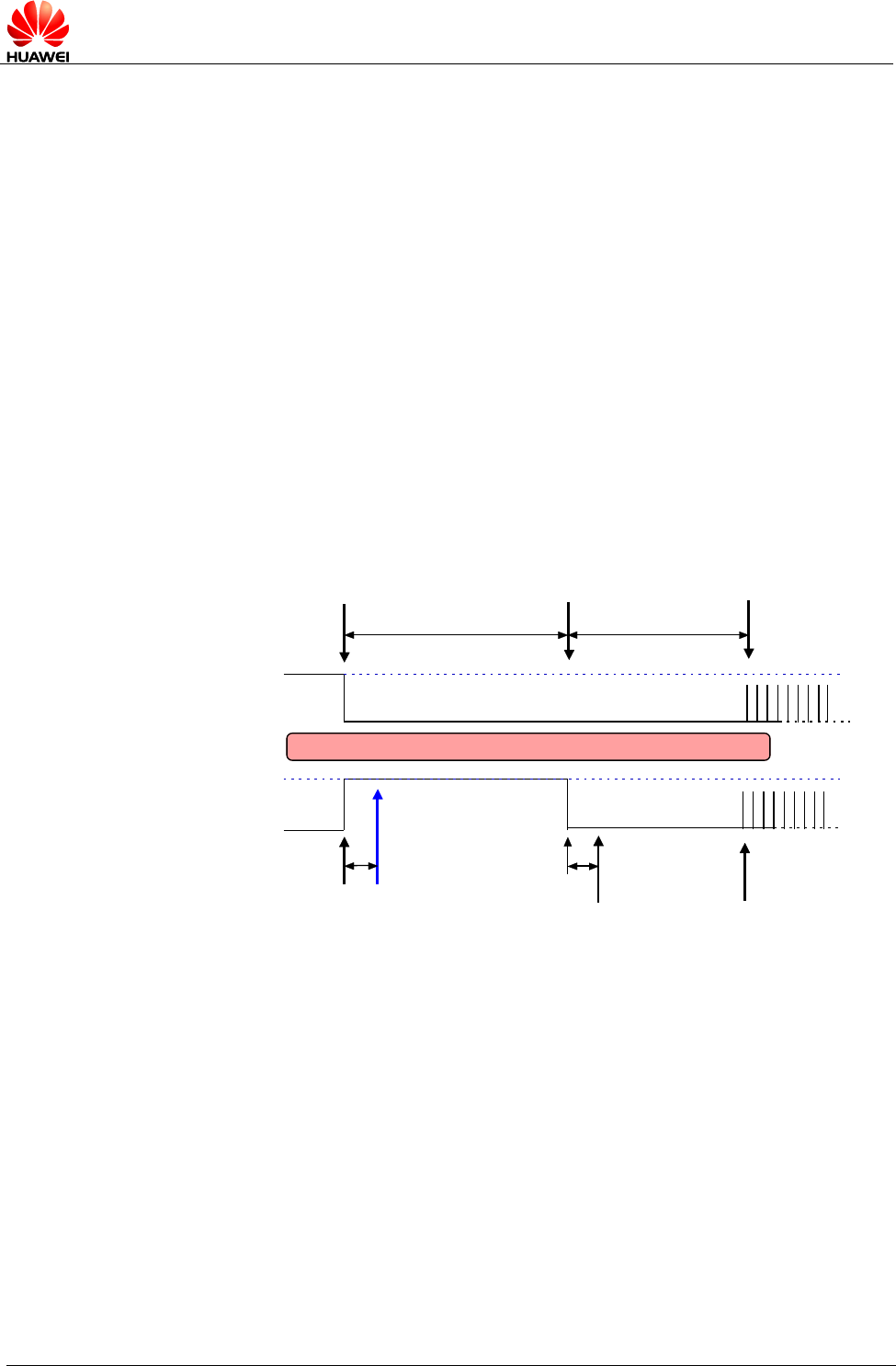
HUAWEI MU609 HSPA LGA Module
Application Guide
Sleeping and Waking Up Application Scenarios
Issue 05 (2017-01-06)
Huawei Proprietary and Confidential
Copyright © Huawei Technologies Co., Ltd.
67
Remotely Waking up the Host Using USB
When the host is in sleep mode and the USB controller is in suspended mode, if the
module needs to send data to the host (for example, a wake-up source has arrived),
the module sends a remote wake-up signal that lasts 3 ms to inform the host to start
USB resume (as shown in Figure 9-6 ). To complete the procedure, the following
conditions must be met:
1. The USB controller on the host supports USB remote wake-up and can wake up
the host.
2. The USB driver enables or disables remote wake-up by executing
SET_FEATURE and CLEAR_FEATURE commands. Therefore, remote wake-up
must be enabled on the USB driver before USB enters suspended mode.
3. When the host receives the remote wake-up signal from the module, the host
needs to send a full speed K signal that lasts at least 20 ms. When the USB
controller resumes, the host must send the SOF token within 3 ms from the
startup of the idle state. Otherwise, the module enters suspended mode again,
as shown in Figure 9-6 .
Figure 9-6 USB resume time sequence
FS idle FSK H S idle uSO F
D +
D -
H S H u bH S D e v ic e
S ta rt o f
R e s u m e
S ig n alin g 3 m s
D e vice s e e s
firs t activ ity
S ta rt o f
R e s u m e
S ig n alin g
> 2 0m s < 3 .0 m s
S ig n alin g S ig n alin g
< 1 .3 3 u s
D e vice
R e s u m e d
if re m o te
wak e u p
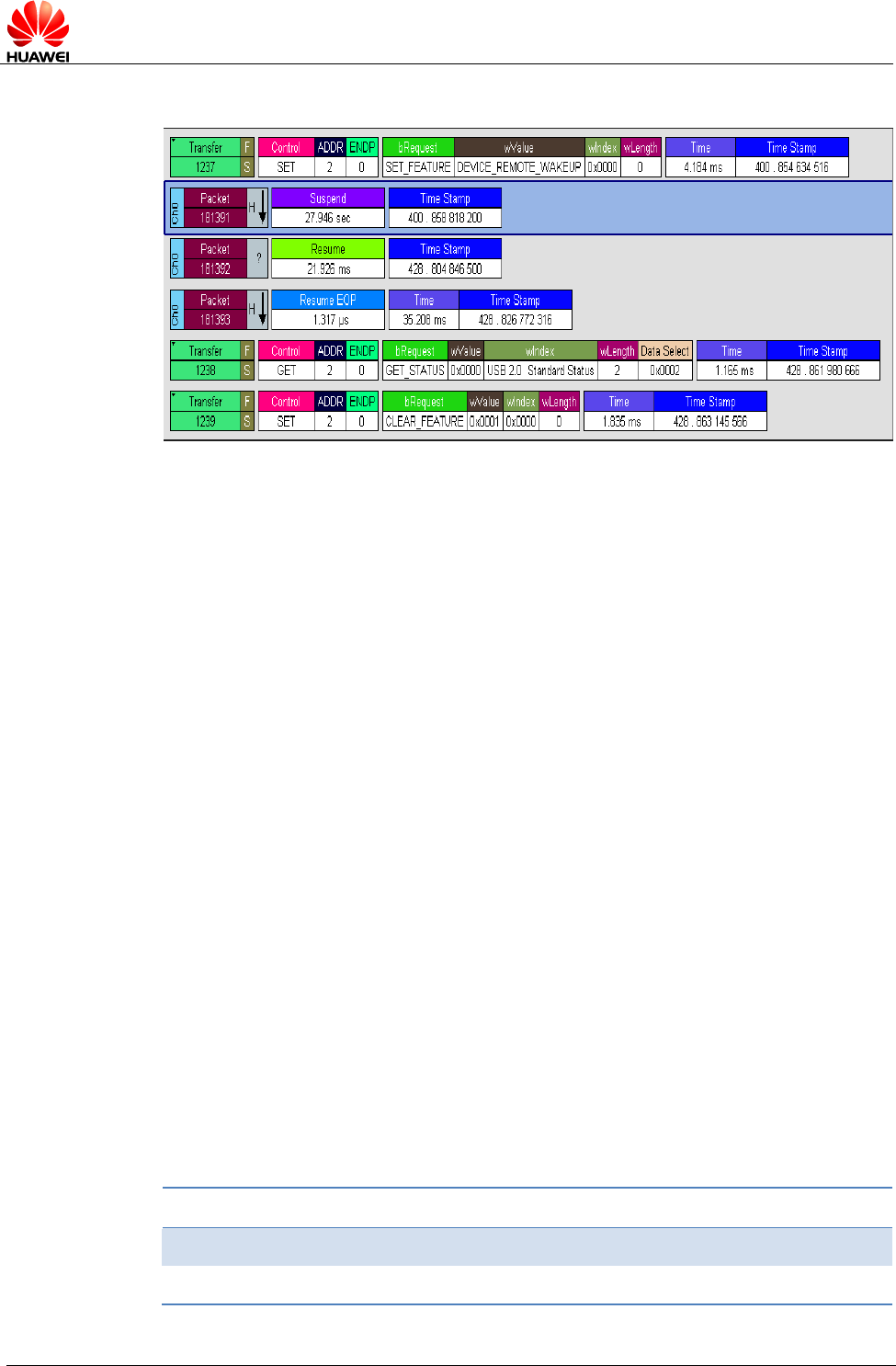
HUAWEI MU609 HSPA LGA Module
Application Guide
Sleeping and Waking Up Application Scenarios
Issue 05 (2017-01-06)
Huawei Proprietary and Confidential
Copyright © Huawei Technologies Co., Ltd.
68
Figure 9-7 Successful procedure of remote wake-up
WAKEUP_OUT Waking up the Host
The module will output a 1s pulse using WAKEUP_OUT/WAKE# as shown in Figure
9-1 when a wake-up source arrives. The host wakes itself up after detecting the level
change.
Remote Wake-up Configuration
The power consumption of the host increases if it is frequently woken up. The host
can configure the module's wake-up sources using AT^WAKEUPCFG and
AT^CURC command so as to reduce the power consumption.
The AT^WAKEUPCFG command can be used to choose wake-up sources and the
wake-up channel (USB or WAKEUP_OUT). The AT^CURC command can choose
unsolicited messages. For more details, refer to AT Command Interface Specification.
9.4 Application Scenarios: System with USB Connection
only
A host runs Android, with support for USB suspend, USB remote resume and text
messages.
9.4.1 Hardware Connection
The host connects to the module using USB.
9.4.2 Software Procedure
Command
Description
AT^WAKEUPCFG=?
Query the parameter range.
^WAKEUPCFG: (0-1),(0-3),(0-15)
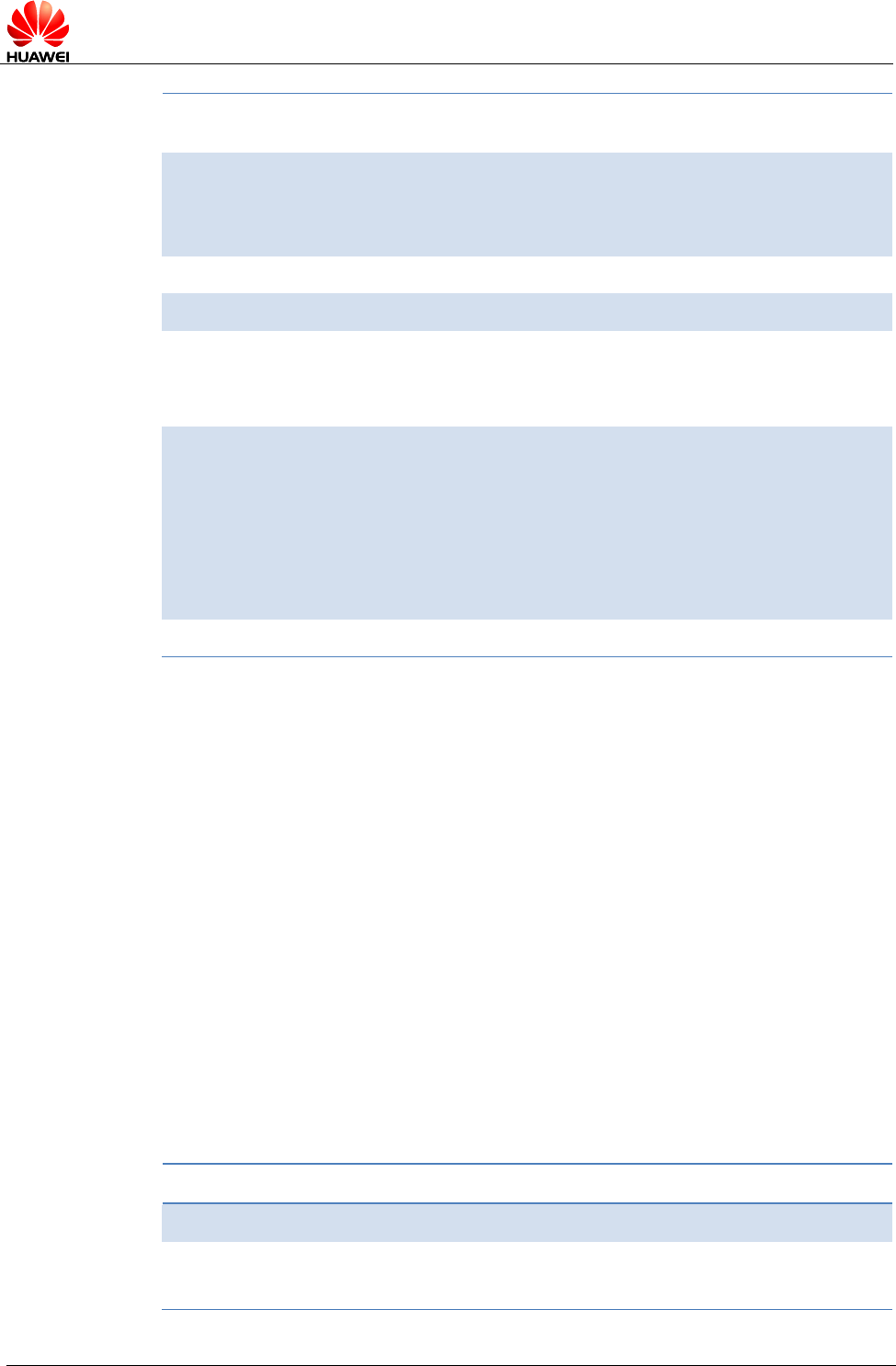
HUAWEI MU609 HSPA LGA Module
Application Guide
Sleeping and Waking Up Application Scenarios
Issue 05 (2017-01-06)
Huawei Proprietary and Confidential
Copyright © Huawei Technologies Co., Ltd.
69
OK
AT^WAKEUPCFG=1,2,15
Configure the module to make sure that
incoming text messages, data, and
unsolicited messages can remotely wake up
the host using USB.
OK
AT^CURC=?
Query the parameter range.
^CURC: (0-2)
OK
AT^CURC=2,800820,1FFFFFFFF
FFFFFFF
The host wakes up from sleep if any of the
following occurs: The SIM card state
changes such as the SIM card is removed
(^SIMST); the number of text messages
exceeds the limit (^SMMEMFULL).Other
unsolicited messages are saved in the
cache when the host is in sleep mode, and
reported to the host when it wakes up.
OK
9.4.3 Advantages
With software configuration, while the system requirements (text messages) are met,
the number of times the host is woken up by unsolicited messages, and consequently
the power consumption, are reduced.
9.5 Application Scenarios: System with USB and
WAKEUP_OUT
A host running Android, with support for text messages, but not USB remote resume..
9.5.1 Hardware Connection
The host must connect to the module using USB and WAKEUP_OUT pins.
9.5.2 Software Procedure
Command
Description
AT^WAKEUPCFG=?
Query the parameter range.
^WAKEUPCFG: (0-1),(0-3),(0-15)

HUAWEI MU609 HSPA LGA Module
Application Guide
Sleeping and Waking Up Application Scenarios
Issue 05 (2017-01-06)
Huawei Proprietary and Confidential
Copyright © Huawei Technologies Co., Ltd.
70
OK
AT^WAKEUPCFG=1,1,14
Configure the module to make sure that text
messages, data, and unsolicited messages
can remotely wake up the host using the
WAKEUP_OUT pin.
OK
AT^CURC=?
Query the parameter range.
^CURC: (0-2)
OK
AT^CURC=2,820,1FFFFFFFFFFF
FFFF
The host wakes up from sleep if either of the
following occurs: The SIM card state
changes, such as the SIM card is removed
(^SIMST); the number of text messages
exceeds the limit (^SMMEMFULL). Other
unsolicited messages are saved in the
cache when the host is in sleep mode, and
reported to the host when it wakes up.
When the host is awake, unsolicited
messages are reported to the host.
OK
9.5.3 Advantages
A solution is provided for systems not supporting USB remote resume.
With software configuration, while the system requirements (text messages) are met,
the number of times the host is woken up by unsolicited messages, and consequently
the power consumption, are reduced.
9.6 Application Scenarios: System with UART and
WAKEUP_OUT
A host is constructed based on a single-chip microcomputer. There is no user interface.
The host supports UART and text messages. After receiving a text message, the host
decodes it and takes corresponding actions.
9.6.1 Hardware Connection
The host must connect to the module using the UART and WAKEUP_OUT pins.

HUAWEI MU609 HSPA LGA Module
Application Guide
Sleeping and Waking Up Application Scenarios
Issue 05 (2017-01-06)
Huawei Proprietary and Confidential
Copyright © Huawei Technologies Co., Ltd.
71
9.6.2 Software Procedure
Command
Description
AT^WAKEUPCFG=?
Query the parameter range.
^WAKEUPCFG: (0-1),(0-3),(0-15)
OK
AT^WAKEUPCFG=1,1,2
Configure the module to make sure that
text messages can remotely wake up
the host by WAKEUP_OUT.
OK
AT^CURC=?
Query the parameter range.
^CURC: (0-2)
OK
AT^CURC=2,800,1FFFFFFFFFFFFFFF
The host wakes up from sleep if the
number of text messages exceeds the
limit.
OK
The host and the module must handshake to prevent data loss when the module
wakes up the host.
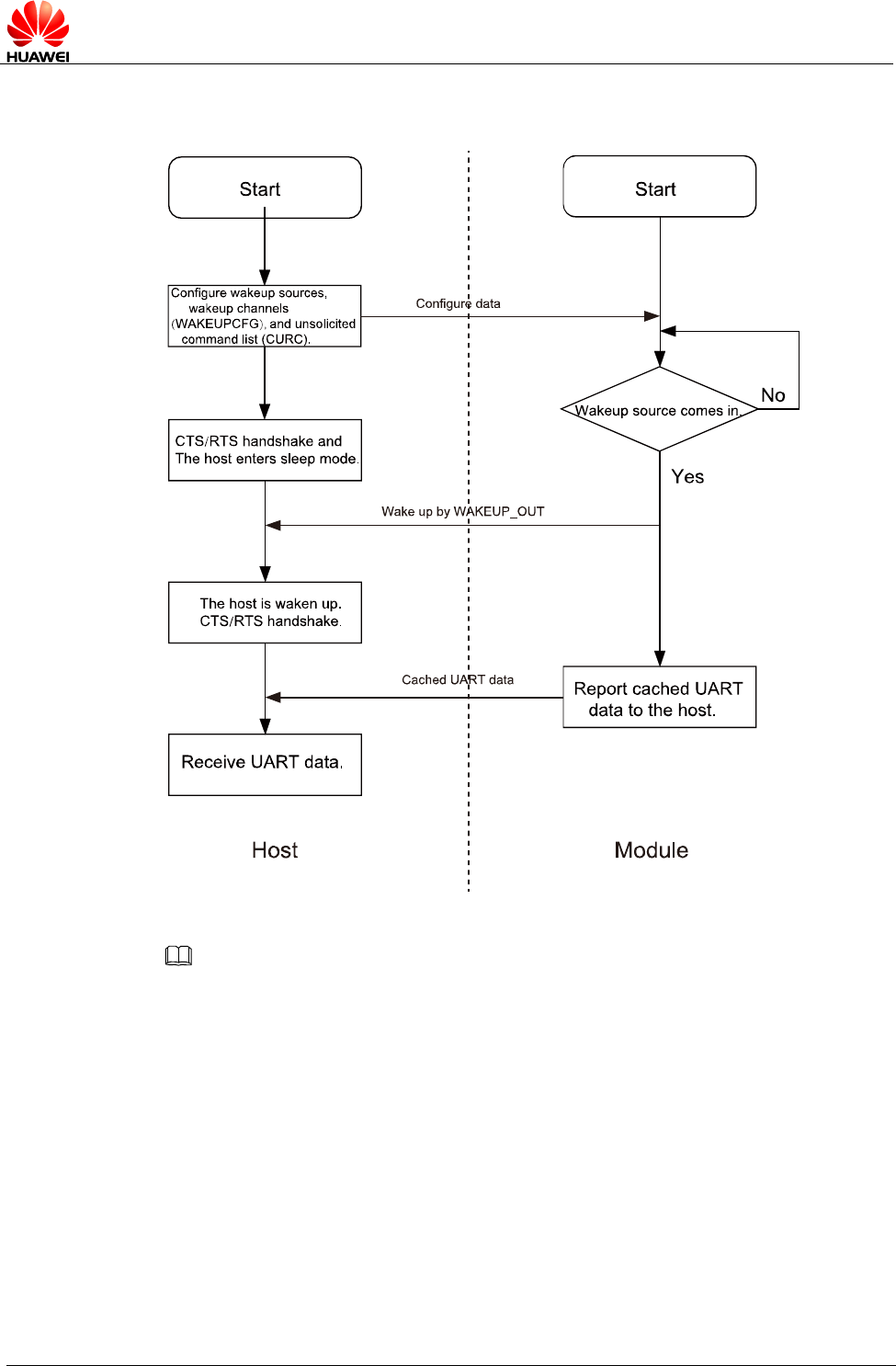
HUAWEI MU609 HSPA LGA Module
Application Guide
Sleeping and Waking Up Application Scenarios
Issue 05 (2017-01-06)
Huawei Proprietary and Confidential
Copyright © Huawei Technologies Co., Ltd.
72
Figure 9-8 Wake-up and hand-shaking using UART(CTS/RTS) and WAKEUP_OUT
pins
NOTE
If the host connects to the module using the TXD or RXD pin only, handshake is not
implemented and consequently data on the UART may be lost when the host is in sleep mode.
9.6.3 Advantages
This solution enables handshake between UART and WAKEUP_OUT.
With software configuration, the host can go to sleep with no data loss.
9.7 System with Other Connection Methods
If the host can be connected to the module only using UART, refer to the Hardware
Guide. If the host can connect to the module using USB/UART/WAKEUP_OUT and
can support USB remote wake-up and UART remote wake-up, prioritize USB remote

HUAWEI MU609 HSPA LGA Module
Application Guide
Sleeping and Waking Up Application Scenarios
Issue 05 (2017-01-06)
Huawei Proprietary and Confidential
Copyright © Huawei Technologies Co., Ltd.
73
wake-up over WAKEUP_OUT remote wake-up. For details about the software
procedure, refer to the earlier sections while considering the host system feature.
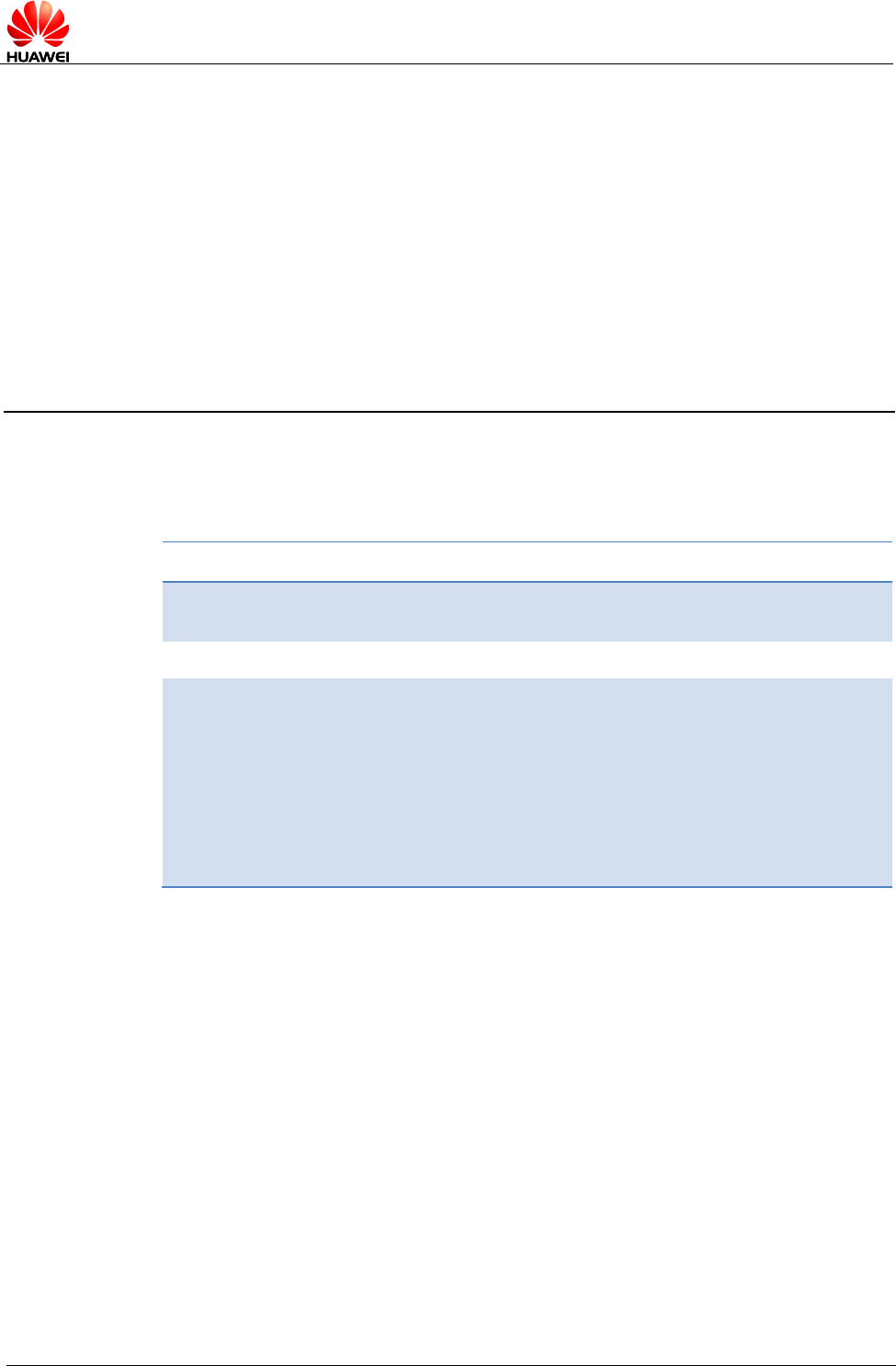
HUAWEI MU609 HSPA LGA Module
Application Guide
Thermal Protection Application Scenarios
Issue 05 (2017-01-06)
Huawei Proprietary and Confidential
Copyright © Huawei Technologies Co., Ltd.
74
10 Thermal Protection Application
Scenarios
10.1 Pre-configuration
Command
Description
AT^CURC=2,0x870,0x872
Enable the thermal protection unsolicited indication
when the module is working or in sleep mode.
OK
^THERM: 1
When the temperature is higher than the threshold,
the module enables thermal protection: The module
turns off its RF, and will automatically shut down if
the temperature continues to rise to be higher than
the module's turn-off threshold.
^THERM: 0
When the temperature is lower than the RF's turn-off
threshold, the module turns on its RF and disables
thermal protection.
10.1.1 Troubleshooting
None
10.2 Thermal Protection Process
- When the module's temperature is lower than 105°C, the module works normally.
- When the module's temperature reaches 105°C , the module enables thermal
protection: turns off its RF and presents the ^THERM: 1 indication. When the
module's temperature is lower than 100°C, the module disables thermal
protection: turns on its RF transmission, and presents the ^THERM: 0 indication.
- When the module's temperature reaches 100°C, the module automatically shuts
down.

HUAWEI MU609 HSPA LGA Module
Application Guide
Thermal Protection Application Scenarios
Issue 05 (2017-01-06)
Huawei Proprietary and Confidential
Copyright © Huawei Technologies Co., Ltd.
75
NOTE
Thermal protection is designed to protect the module from being damaged by overtemperature.
To work in high temperature environments, both the module and its peripheral components
must be able to resist the same temperature.
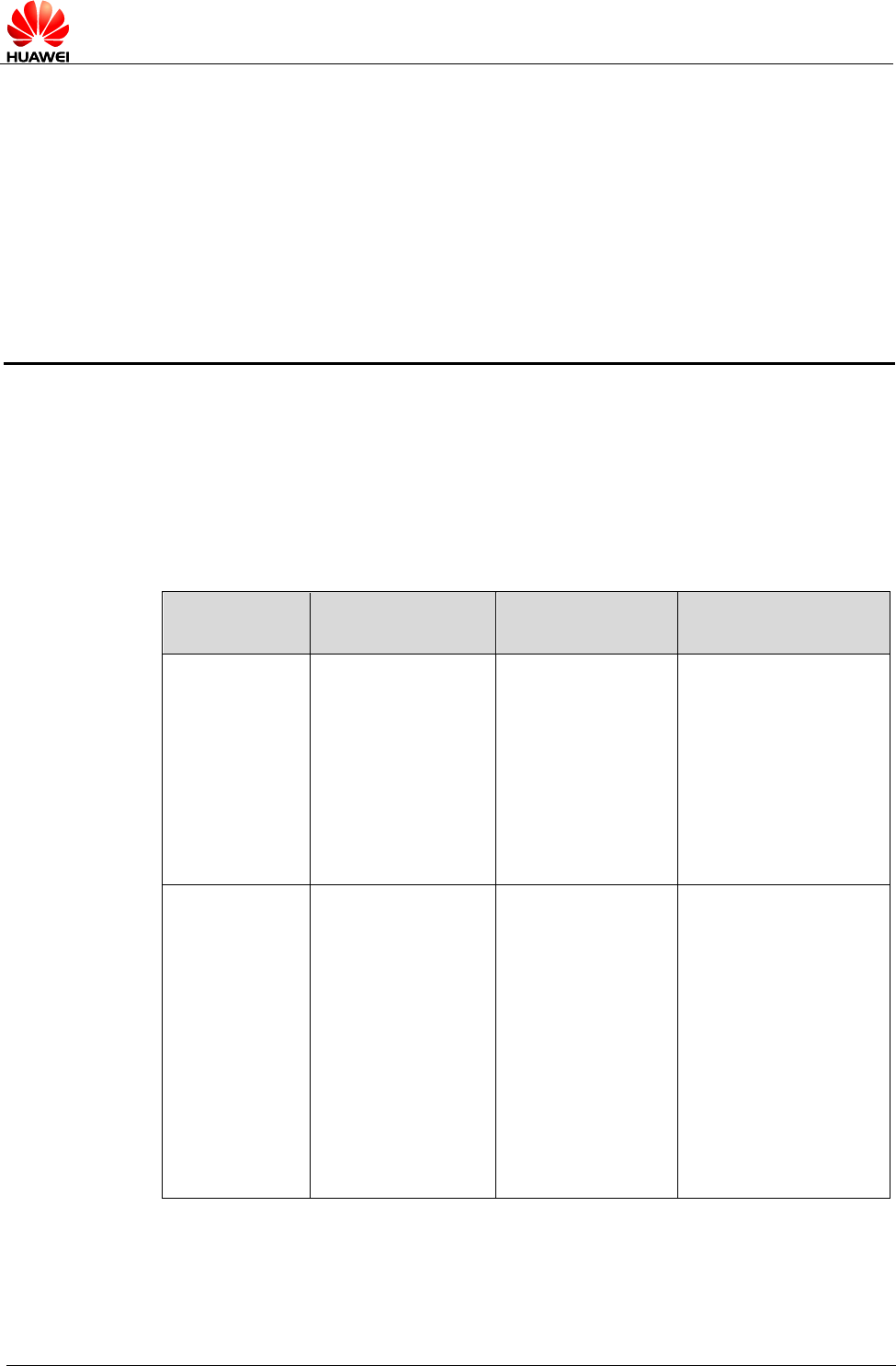
HUAWEI MU609 HSPA LGA Module
Application Guide
GPS Application Scenarios
Issue 05 (2017-01-06)
Huawei Proprietary and Confidential
Copyright © Huawei Technologies Co., Ltd.
76
11 GPS Application Scenarios
11.1 Introduction to GPS
11.1.1 GPS Positioning Methods
Table 11-1 GPS positioning methods
Positioning
methods
Description
Benefits
Drawbacks
Standalone
This is a traditional
GPS positioning
method. Using this
method, a module
receives satellite
signals directly and
makes calculations
to obtain
positioning results.
No communication
with the network is
invoked, incurring
no data traffic
between the
module and the
network.
Long time to first fix
(TTFF) in code mode.
Mobile Station
Based (MSB)
positioning
using the User
Plane Protocol
Requests the
assistant data from
the network to
assist and
accelerate the
positioning. This
method is one of
the Assisted GPS
(A-GPS) methods.
- Significantly
reduces the
TTFF after cold
start and
increases the
rate of
successful
positioning.
- Enables
positioning in
environments
with very poor
satellite signals.
Requires the assistant
data from the network,
incurring network
traffic.
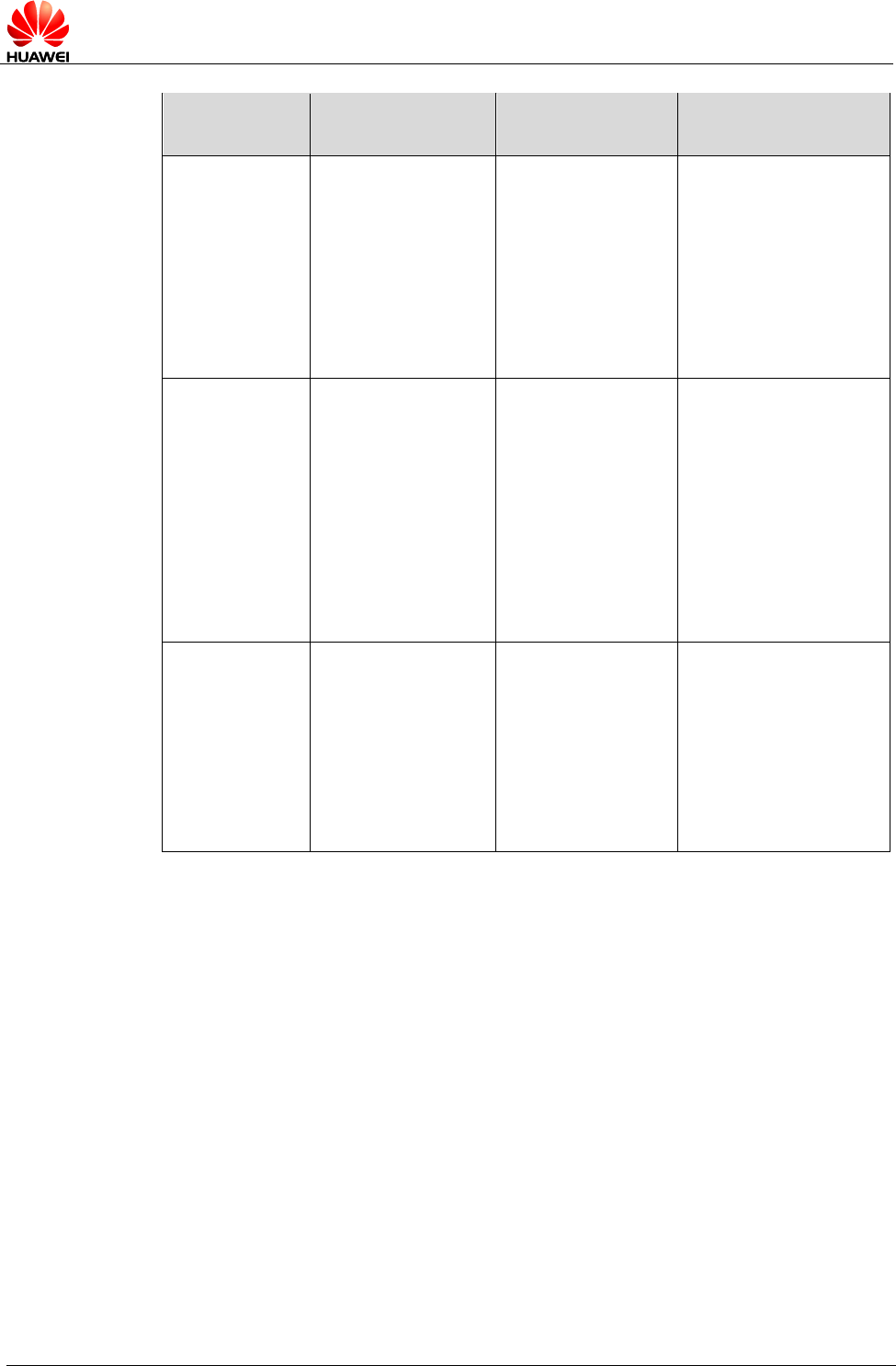
HUAWEI MU609 HSPA LGA Module
Application Guide
GPS Application Scenarios
Issue 05 (2017-01-06)
Huawei Proprietary and Confidential
Copyright © Huawei Technologies Co., Ltd.
77
Positioning
methods
Description
Benefits
Drawbacks
XTRA
positioning
Downloads XTRA
data from the
Qualcomm's XTRA
server to assist
positioning. The
XTRA data is valid
for 7 days.
- Reduces the
TTFF after cold
start.
- Long valid
period for the
XTRA data,
eliminating
frequent data
downloading.
- Cannot reduce the
TTFF after cold start
as significantly as
the A-GPS methods.
- The XTRA data's
ability to assist
positioning declines
as time goes by.
Cell ID
Base station
mode, this
approach will be
based on the cell
ID number of the
mobile terminal is
located to
determine the
location of the
user.
This mode can be
use when other
optioning
methods are
failed.
Very low accuracy.
Global
navigation
satellite
system
(abbreviated
as GNSS)
Uses both the GPS
and GLONASS for
positioning.
Using more
satellites,
increases the
successful
positioning rate
and the
positioning
accuracy.
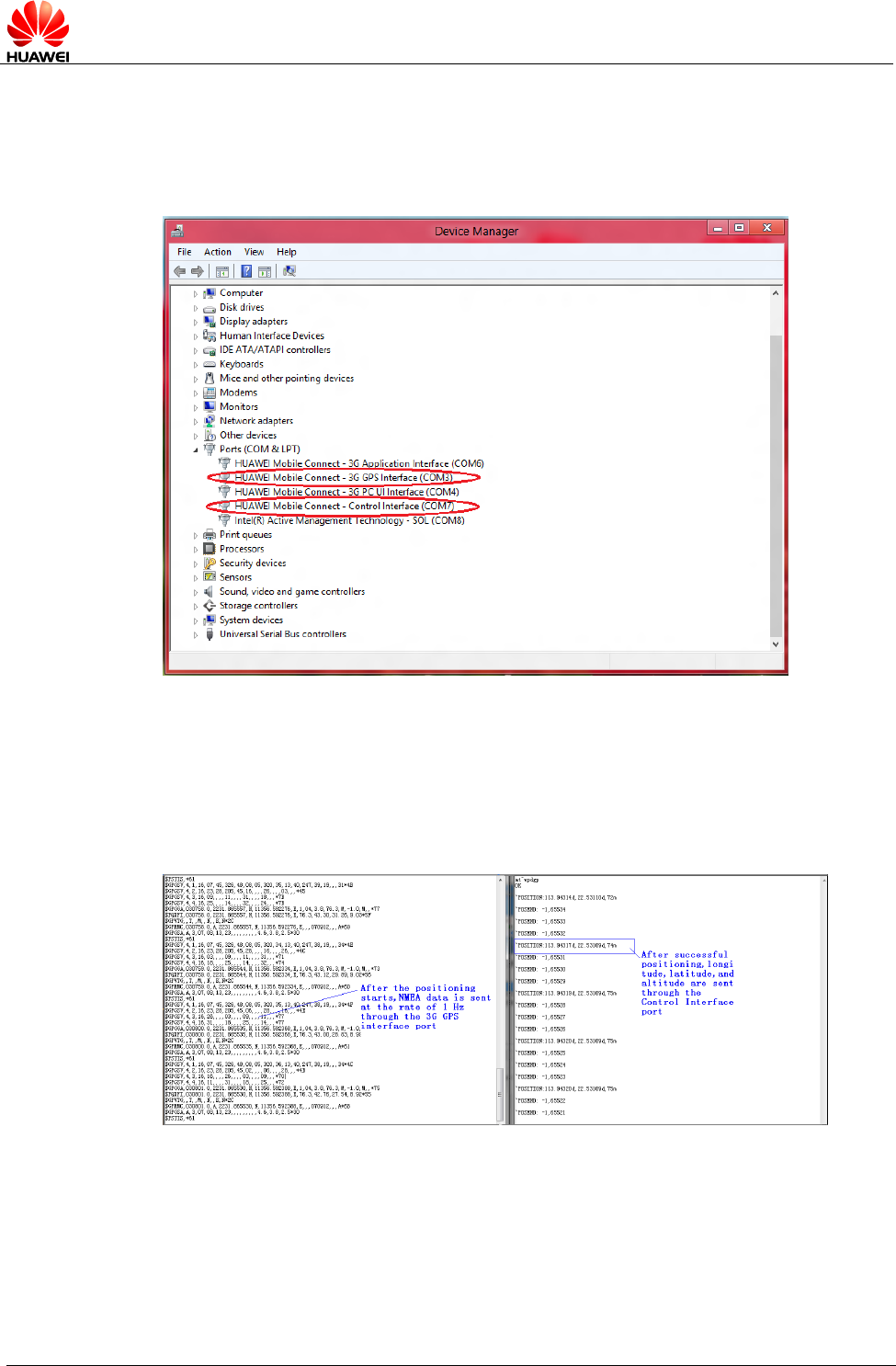
HUAWEI MU609 HSPA LGA Module
Application Guide
GPS Application Scenarios
Issue 05 (2017-01-06)
Huawei Proprietary and Confidential
Copyright © Huawei Technologies Co., Ltd.
78
11.1.2 GPS Ports
Figure 11-1 Control Interface and 3G GPS Interface detected after the module is
connected to a computer
The Control Interface port is used to send GPS-related AT commands, and the 3G
GPS Interface port is used to send unsolicited indications for NMEA positioning data.
Figure 11-2 Data sent through the control interface and 3G GPS interface ports
3G GPS Interface: Control Interface:
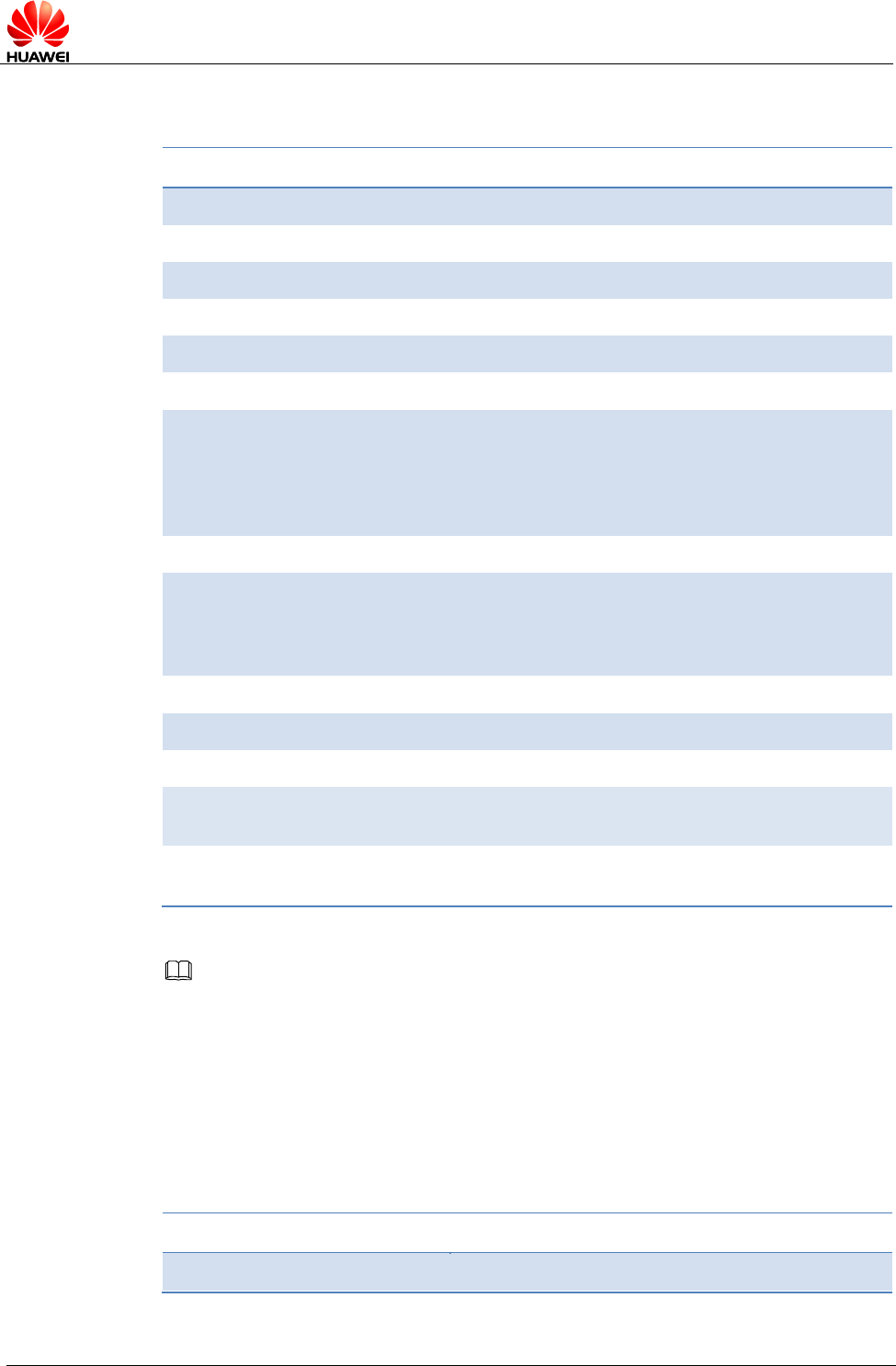
HUAWEI MU609 HSPA LGA Module
Application Guide
GPS Application Scenarios
Issue 05 (2017-01-06)
Huawei Proprietary and Confidential
Copyright © Huawei Technologies Co., Ltd.
79
11.2 Standalone Positioning
Command
Description
AT^WPDOM=0
Set the positioning method to Standalone.
OK
AT^WPDST=0
Set the session type to single positioning.
OK
AT^WPDST=1
Set the session type to tracking and positioning.
OK
AT^WPDFR=65535,1
Set the number of positioning times and the
interval between each positioning for the tracking
and positioning. If the session is a single
positioning, you do not need to set these
parameters.
OK
AT^WPQOS=255,500
Set the positioning service quality. The first
parameter indicates the response time, and the
second indicates the horizontal accuracy
threshold.
OK
AT^WPDGP
Start positioning.
OK
^POSITION:
113.94026d,22.53206d,270m
Present the positioning result.
^POSEND: -1,9
The first value indicates positioning end reason,
and the second indicates the left positioning times.
NOTE
- The Standalone method can be used when the module has no SIM card inserted.
- If there is an ongoing positioning session, the session must be terminated before setting
the positioning parameters so that the parameters can take effect for the positioning to be
started. This rule applies to all positioning methods.
- Execute "AT^WPEND" command can terminate the current positioning session.
11.3 MSB Positioning Using the User Plane Protocol
Command
Description
AT^WPDOM=5
Set the positioning method to MSB.
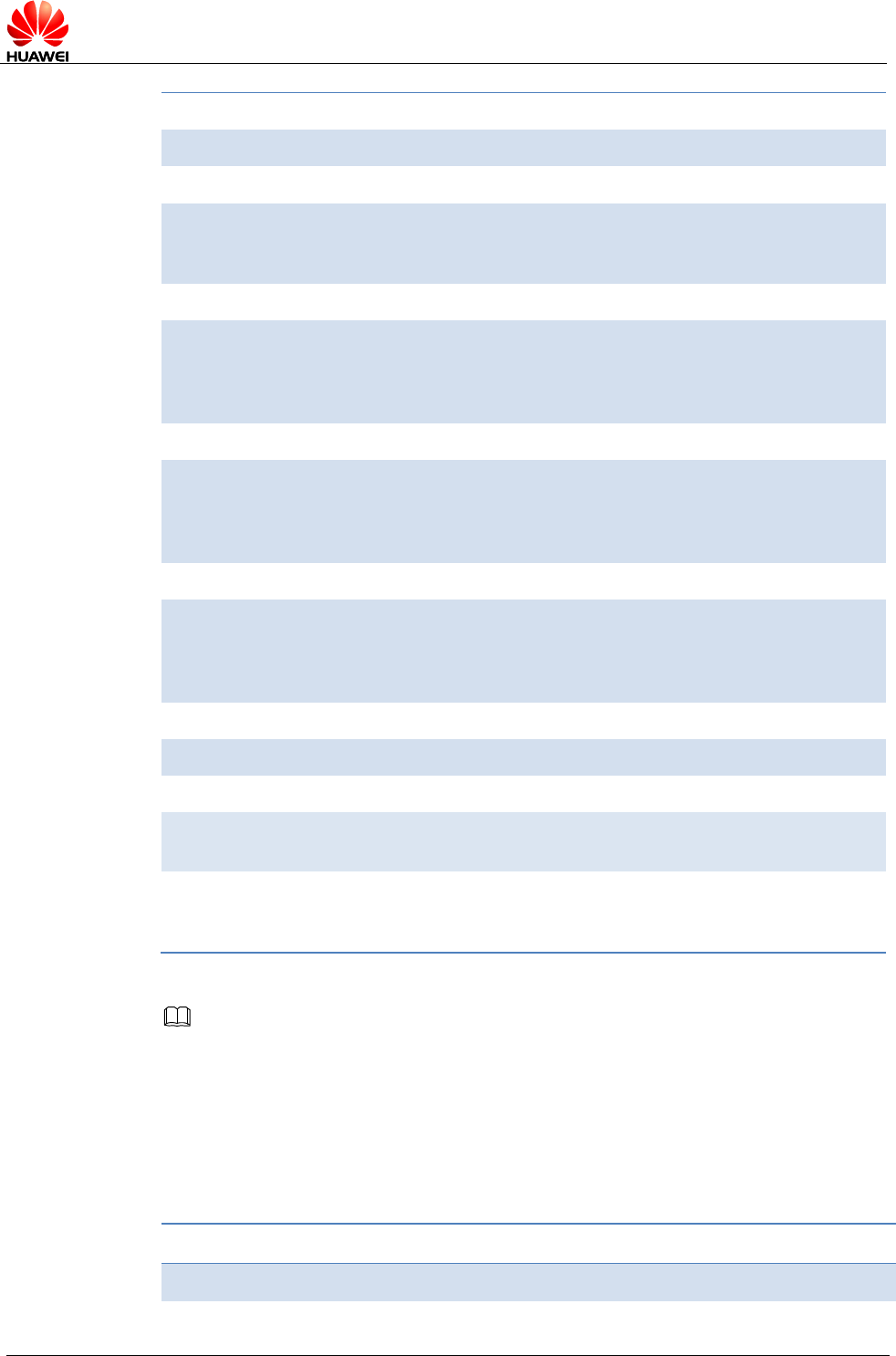
HUAWEI MU609 HSPA LGA Module
Application Guide
GPS Application Scenarios
Issue 05 (2017-01-06)
Huawei Proprietary and Confidential
Copyright © Huawei Technologies Co., Ltd.
80
OK
AT^WPDST=1
Set the session type to tracking and positioning.
OK
AT^WPDFR=65535,1
Set the number of positioning times and the
interval between each positioning for the tracking
and positioning.
OK
AT^WPQOS=255,500
Set the positioning service quality. The first
parameter indicates the response time, and the
second indicates the horizontal accuracy
threshold.
OK
AT^WPURL=SUPL.GOOGLE.
COM:7276
Set the A-GPS server address and port number.
This address is just Google AGPS server. Some
of the AGPS server requires certificate
authentication.
OK
AT+CGDCONT=15,"IP","CM
NET"
Set the PDP context required by A-GPS dial-up.
By default, A-GPS dial-up uses the fifteenth PDP
context. "CMNET" is the APN of network that
module have registered.
OK
AT^WPDGP
Start positioning.
OK
^POSITION:
113.94026d,22.53206d,270m
Present the positioning result.
^POSEND: -1,9
The first value indicates positioning end reason,
and the second indicates the left positioning
times.
NOTE
The MSB method requires the module to register with a network, and will incur data traffic
during positioning. When the MSB positioning fails, the module will automatically switch to the
Standalone positioning if NV3756 = 1, but will not switch to the Standalone positioning if
NV3756 = 0.
11.4 XTRA Positioning
Command
Description
AT^WPDOM=6
Set the positioning method to gpsOneXTRA.

HUAWEI MU609 HSPA LGA Module
Application Guide
GPS Application Scenarios
Issue 05 (2017-01-06)
Huawei Proprietary and Confidential
Copyright © Huawei Technologies Co., Ltd.
81
OK
AT^XTRASTA
Query the status of XTRA data. If the date of the
obtained XTRA data is more than seven days
earlier than the current date, the XTRA data is
invalid, and the module needs to download new
XTRA data. (The XTRA data's ability to assist
positioning declines as time goes by. Therefore, it
would be appropriate to set the XTRA data's valid
period to three days. You can also download the
latest XTRA data without querying the existing
XTRA data information.)
OK
^XDSTATUS: 0,0,0,0
Notify XTRA Data Query Result.
AT^XTRATIME……
Upper layer applications use this command to
access the SNTP server to obtain the current time
information, and inject the information into the
module.
OK
^TIMESETRULT: 0
Notify XTRA Time Injected Result.
AT^XTRADATA=155,1,011b0
7030023015d303bc600009af6
07371b10be9307371b096300
061c0100251407100f0e0d0c0
b0a0c370810100f0e0d0c0a09
0e5308110f0e0e0c0c09080d9
6020b05020303c21f0100233e
0f0cd5fd5a00a10cf3ffa753f10
00fa924ffba8f85fffb00000738
020077b10ffeecfd4800a10c2
6ffa5c975ffa3ee30ffccf9bd02
56000107380300074b0f0abef
d4900a10ce9ffd1bd18ff969b
2600070a12016a0002073804
005ce00ffe4efd4700a10d11ff
a66894002b462cffb02f25ffed
ffff0738050021e50f0268fd3d0
0a10c17ffd1723a000f1a9900
3279c1ff0d000107380600013
f0f0cc2fd5900a10dbcffa6fb4
6ff8e08c8fffcb92f00bc00,512,
1
Host application needs to download XTRA data
(xtra.bin or xtra2.bin) from the Qualcomm's XTRA
server, and then divides the XTRA data (xtra.bin
or xtra2.bin) to packets.
Then the host application uses AT^XTRADATA
command to send the packets data one by one to
the module. For the details about the
AT^XTRADATA command, please refer to the
module AT command document.
There are two types of XTRA files stored on the
XTRA server:
- xtra.bin file: contains predicted two-line orbital
elements for GPS satellites, about 45 KB.
- xtra2.bin file: contains predicted two-line orbital
elements for GPS and GLONASS satellites,
about 80 KB.
OK
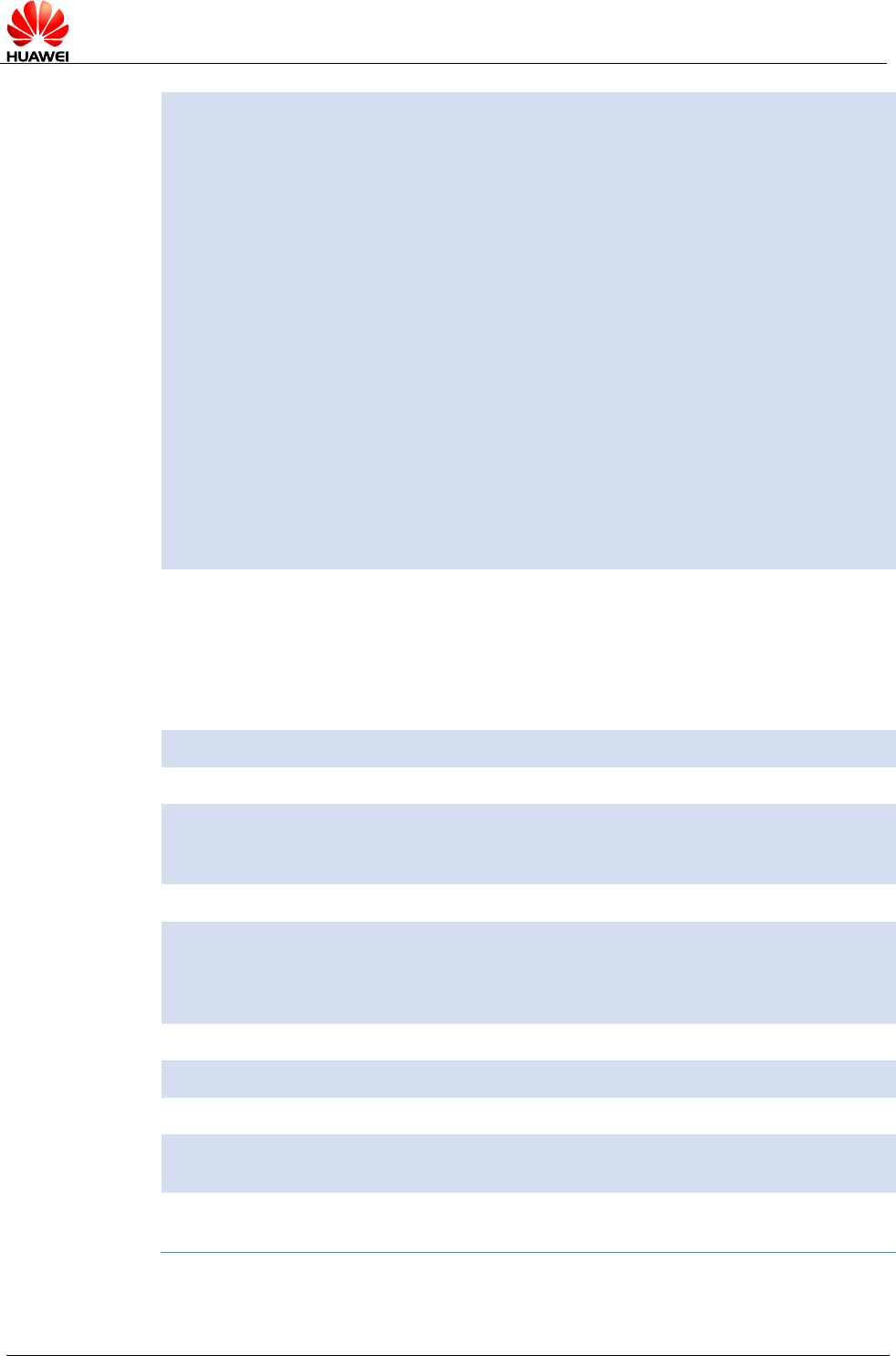
HUAWEI MU609 HSPA LGA Module
Application Guide
GPS Application Scenarios
Issue 05 (2017-01-06)
Huawei Proprietary and Confidential
Copyright © Huawei Technologies Co., Ltd.
82
AT^XTRADATA=155,2,02073
8070045400f1210fd5a00a10d
5e002812bdff8fe98effa02d21
01ea00010738090003c70f09e
9fd4100a10df0fffc3a250069b
a6dfff5506fff50ffff07380a007
8a50fff06fd3900a10d04ffd20
efa00260220003f2a40ff45000
007380b0081a50fdffbfd1b00
a10d65ff99016f00396bb1ffa2
8f98fd9cffff07380c002dde0f1
ebefd5100a10d040053a5930
018eae1ff89c69c013a000107
380d00298b0f14d2fd5200a10
d0a0000ebfa00553dd1ffbef9
e7ff81ffff07380e0043230f0fe
bfd4c00a10c65ffff8285ffaf74
88000d548b003dffff07380f00
3aa40ffa2afd2900a10cb5fffa7
0d5000ff8e9fff2a675fef6ffff07
38100043020f,512,1
OK
…
This place overlaps the rest AT^XTRADATA
command and the XTRA data.
^DATASETRULT: 50
Notify XTRA Data injected Result.
AT^WPDST=1
Set the session type to tracking and positioning.
OK
AT^WPDFR=65535,1
Set the number of positioning times and the
interval between each positioning for the tracking
and positioning.
OK
AT^WPQOS=255,500
Set the positioning service quality. The first
parameter indicates the response time, and the
second indicates the horizontal accuracy
threshold.
OK
AT^WPDGP
Start positioning.
OK
^POSITION:
113.94026d,22.53206d,270m
Present the positioning result.
^POSEND: -1,9
The first value indicates positioning end reason,
and the second indicates the left positioning times.
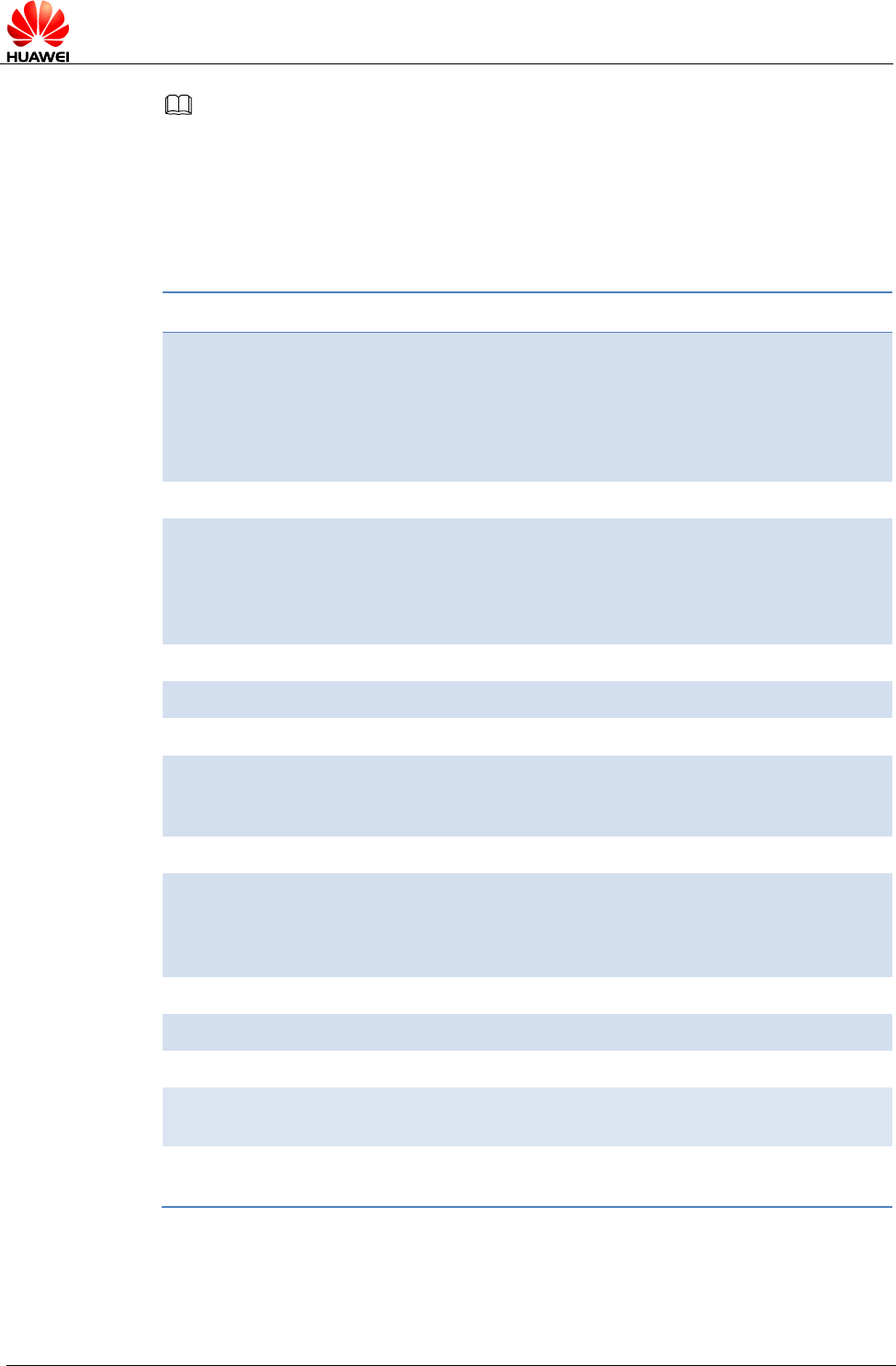
HUAWEI MU609 HSPA LGA Module
Application Guide
GPS Application Scenarios
Issue 05 (2017-01-06)
Huawei Proprietary and Confidential
Copyright © Huawei Technologies Co., Ltd.
83
NOTE
XTRA date must be injected before XTRA data is injected.
11.5 GNSS Positioning
The GNSS positioning uses both the GPS and GLONASS satellites for positioning.
Command
Description
AT^WGNSS=1
Set GNSS as the positioning system to use both
the GPS and GLONASS satellites for positioning.
To switch from one positioning system to another,
the module must restart. To switch the module to
use GPS satellites only, run AT^WGNSS=0 and
restart the module.
OK
AT^WPDOM=a value within
the value range
For MSB positioning method, the data obtained
from the server is two-line orbital elements of GPS
satellites, which will not help the GLONASS
positioning, but the module will still search for
GLONASS satellites.
OK
AT^WPDST=1
Set the session type to tracking and positioning.
OK
AT^WPDFR=65535,1
Set the number of positioning times and the
interval between each positioning for the tracking
and positioning.
OK
AT^WPQOS=255,500
Set the positioning service quality. The first
parameter indicates the response time, and the
second indicates the horizontal accuracy
threshold.
OK
AT^WPDGP
Start positioning.
OK
^POSITION:
113.94026d,22.53206d,270m
Present the positioning result.
^POSEND: -1,9
The first value indicates positioning end reason,
and the second indicates the left positioning times.

HUAWEI MU609 HSPA LGA Module
Application Guide
GPS Application Scenarios
Issue 05 (2017-01-06)
Huawei Proprietary and Confidential
Copyright © Huawei Technologies Co., Ltd.
84
NOTE
After AT^WGNSS is executed, the module must be restarted to allow the settings configured
by AT^WGNSS to take effect.
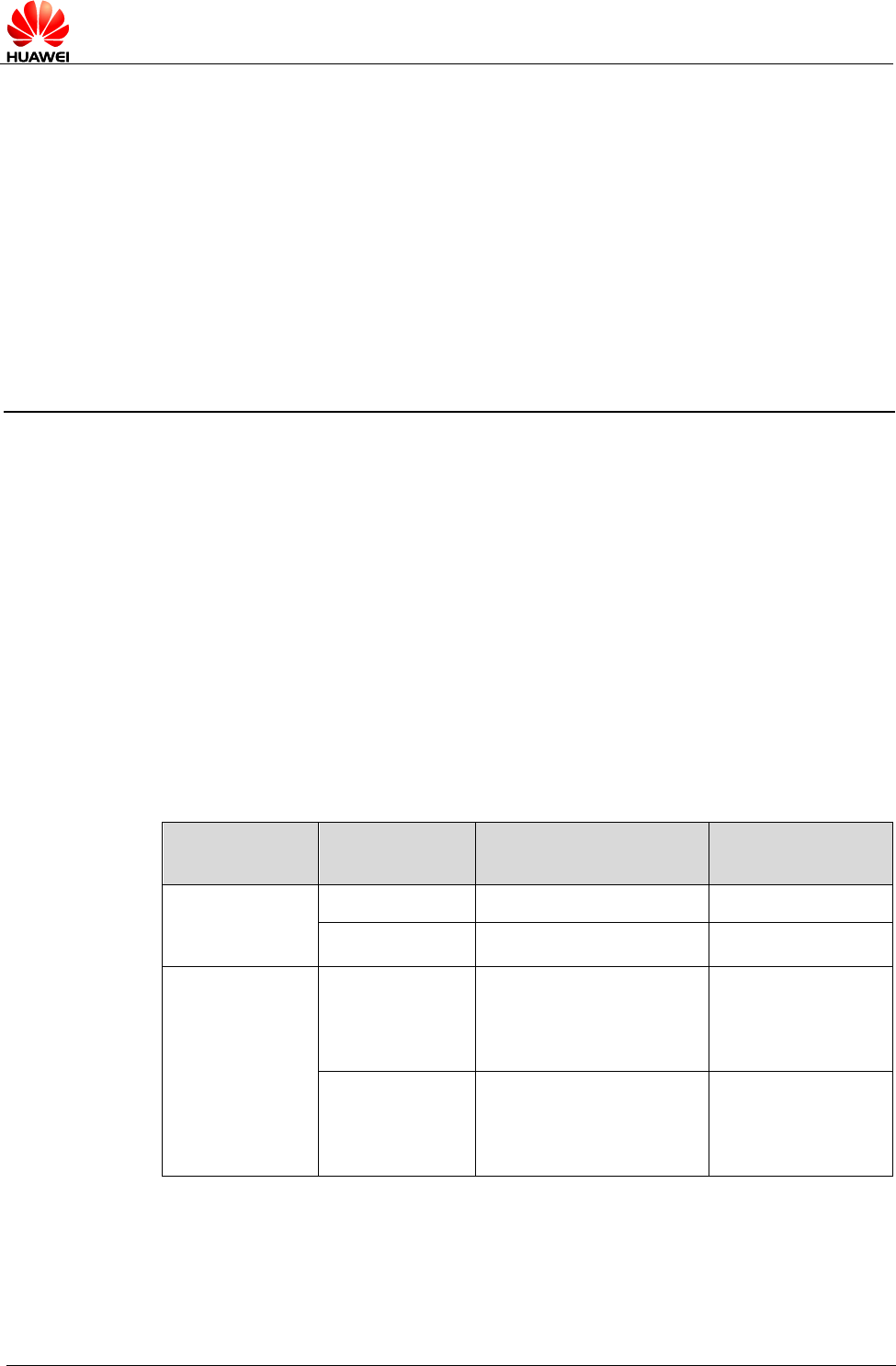
HUAWEI MU609 HSPA LGA Module
Application Guide
Concurrent Service Application Scenarios
Issue 05 (2017-01-06)
Huawei Proprietary and Confidential
Copyright © Huawei Technologies Co., Ltd.
85
12 Concurrent Service Application
Scenarios
12.1 Internal/External Protocol Stacks and Text Messaging
WCDMA networks support concurrent internal/external protocol stack services and
text messaging.
When data is transmitted using the external protocol stack, text messages can be
sent through only the ports on which no data is being transmitted.
When the internal protocol stack is in use, text messages can be sent through all
ports in non-transparent transmission mode and through only the USB in transparent
transmission mode.
Table 12-1 describes the details.
Table 12-1 Ports available to text messaging during data services
Service Port
Message Sending Port
Message
Receiving Port
External
protocol stack
application
MODEM
PCUI, UART
PCUI, UART
UART
PCUI, MODEM
PCUI, MODEM
Internal
protocol stack
application
UART (non-
transparent
transmission
mode)
MODEM, PCUI, UART
MODEM, PCUI,
UART
UART
(transparent
transmission
mode)
MODEM, PCUI
MODEM, PCUI
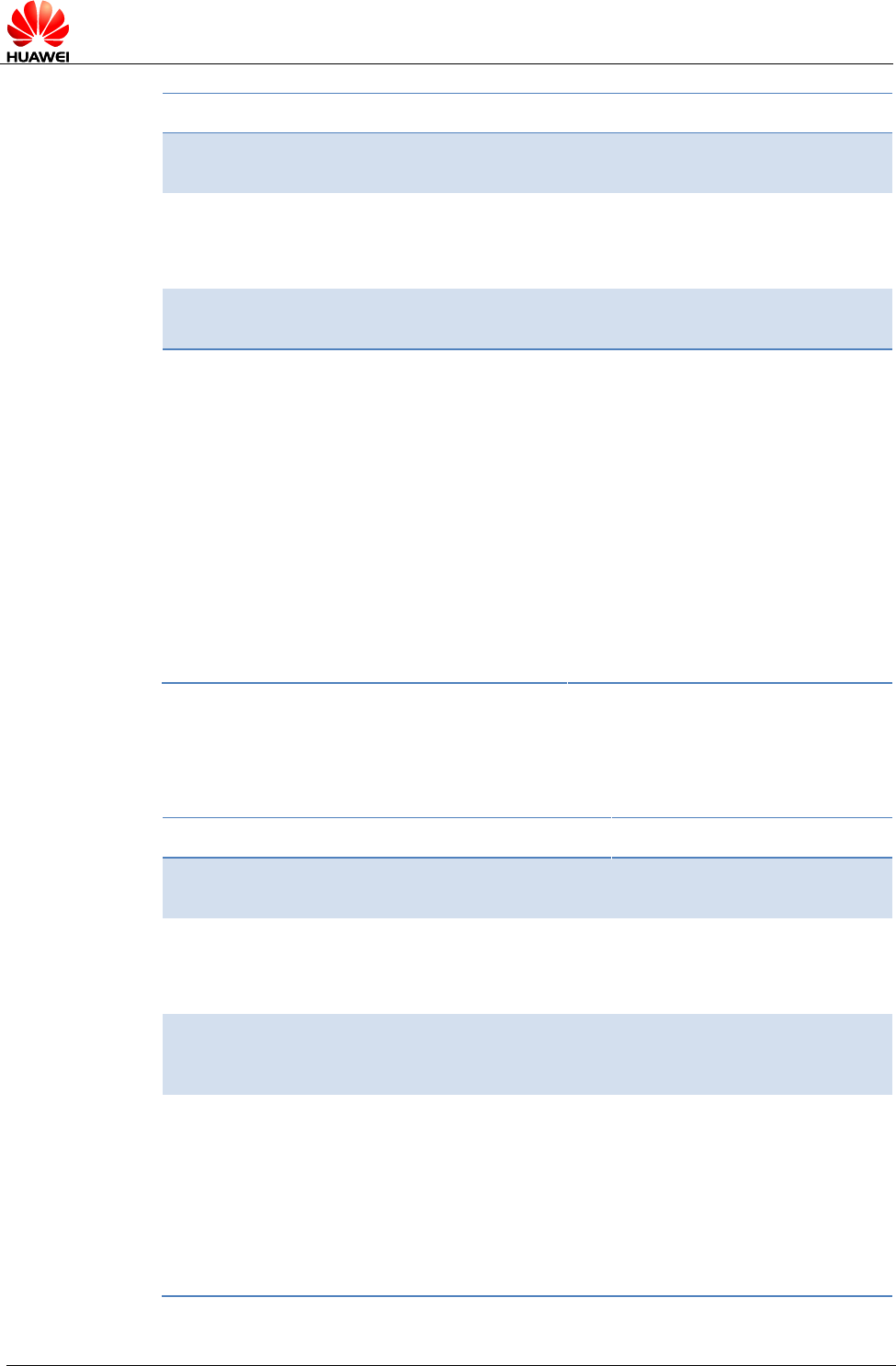
HUAWEI MU609 HSPA LGA Module
Application Guide
Concurrent Service Application Scenarios
Issue 05 (2017-01-06)
Huawei Proprietary and Confidential
Copyright © Huawei Technologies Co., Ltd.
86
Command
Description
AT^IPOPEN=1,"TCP","172.22.44.33",7000
,6000
Establish a TCP link at the
module's UART port.
OK
^IPDATA: 1,1024,No.6:**…**
The module transmits data through
the UART port.
AT+CMSS=0
The module sends text messages
through the PCUI port.
+CMSS: 48
OK
(UART)
^IPDATA: 1,1024,No.7:**…**
^IPDATA: 1,1024,No.8:**…**
+CMTI: "SM",4
^IPDATA: 1,1024,No.9:**…**
The module can send text
messages without interrupting the
data transmission through the
UART.
After receiving text messages, the
module presents them through all
ports (the format of the text
messages is set by AT+CNMI).
On GSM/GPRS networks, data transmission using the internal/external protocol
stack services will be suspended when text messages are sent and will be resumed
after the text messages are sent.
Command
Description
AT^IPOPEN=1,"TCP","172.22.44.33",7000,6000
Establish a TCP link at the
module's UART port.
OK
^IPDATA: 1,1024,No.6:**…**
The module transmits data
continuously.
AT+CMSS=0
The module sends text
messages through the PCUI
port.
+CMSS: 48
OK
+CMT: "+8613912345",,"12/01/01,12:00:00+00"
The data transmission through
the UART port is suspended
for the text messaging service
through the PCUI port. The
data transmission will be
resumed after the messages
are sent or received.
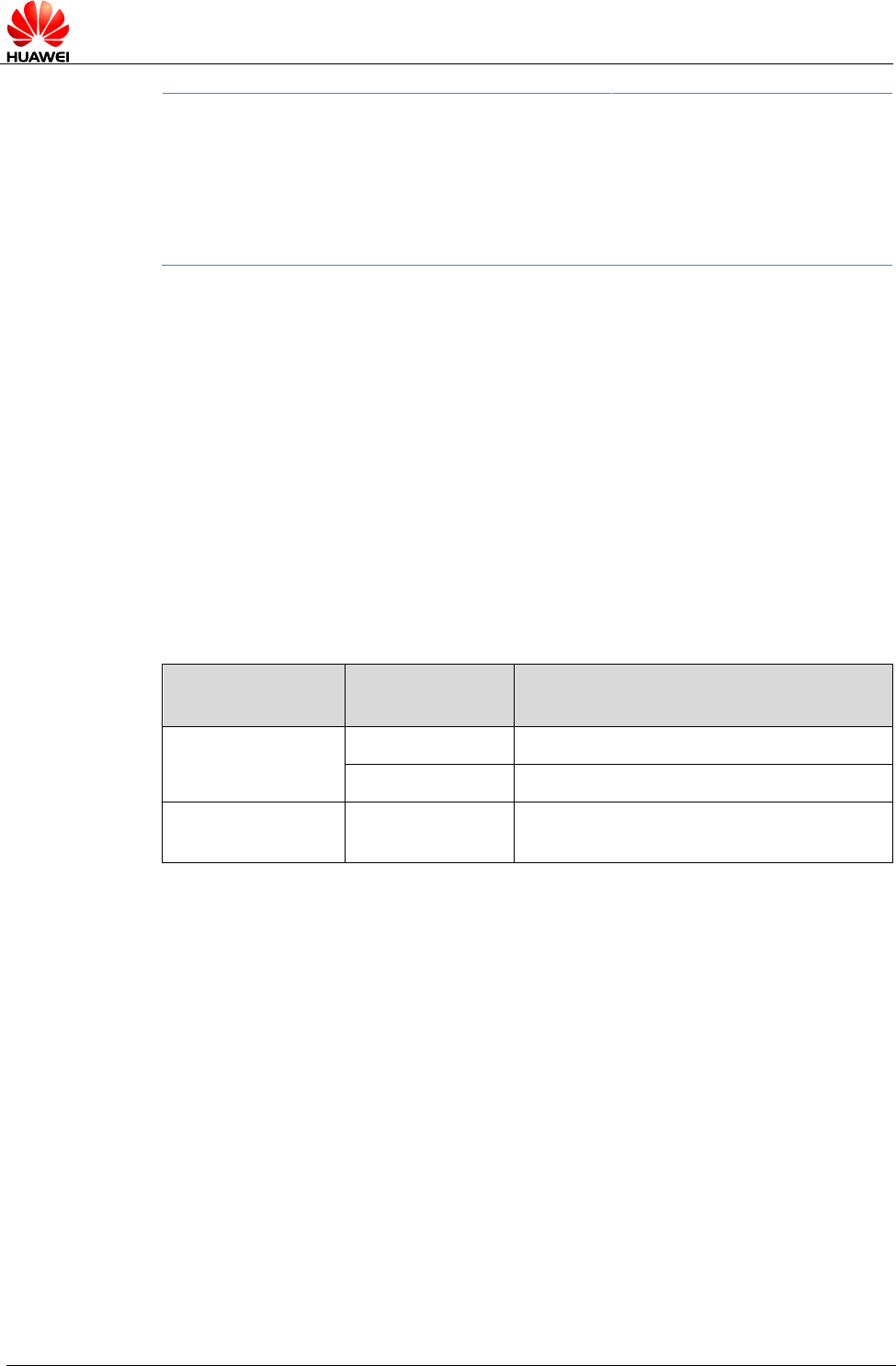
HUAWEI MU609 HSPA LGA Module
Application Guide
Concurrent Service Application Scenarios
Issue 05 (2017-01-06)
Huawei Proprietary and Confidential
Copyright © Huawei Technologies Co., Ltd.
87
1234
(UART)
^IPDATA: 1,1024,No.7:**…**
^IPDATA: 1,1024,No.8:**…**
12.2 Other Services
Configuration operations (initialization and serial port configuration), phonebook
operations, and PIN operations can be performed when the module is not in sleep
mode; no matter the module is idle or processing services, because no interaction
between the module and the network is required.
Especially, if the module is processing internal/external protocol stack services,
operations such as configuration, phonebook and PIN operations must be performed
at ports that are not used to provide data services.
Table 12-2 Ports available to configuration, phonebook and PIN operations when the
module is processing data services
Service Port
Ports Available to Configuration,
Phonebook and PIN Operations
External protocol
stack application
MODEM
PCUI, UART
UART
PCUI, MODEM
Internal protocol
stack application
UART
MODEM, PCUI
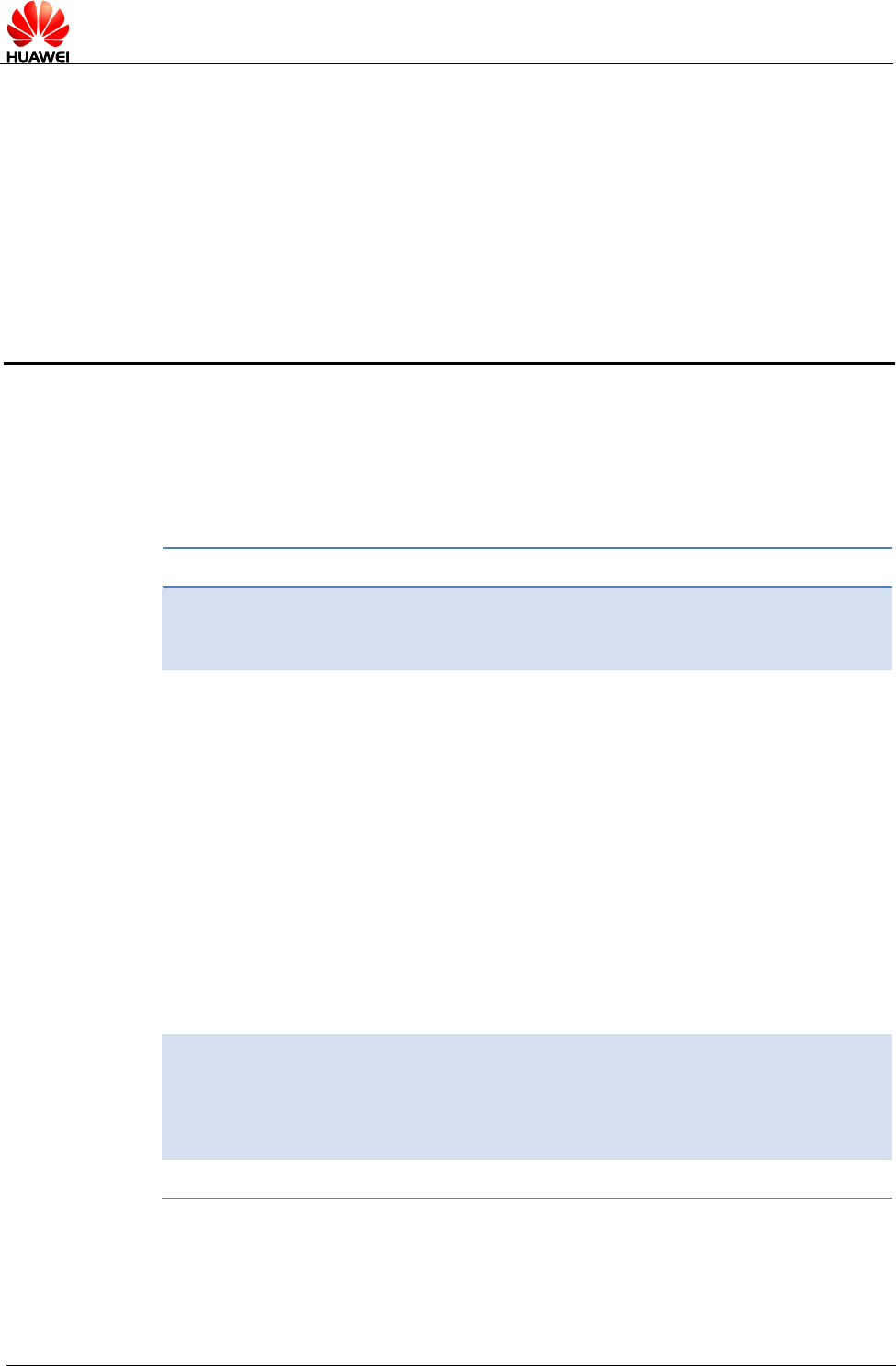
HUAWEI MU609 HSPA LGA Module
Application Guide
STK Application Scenarios
Issue 05 (2017-01-06)
Huawei Proprietary and Confidential
Copyright © Huawei Technologies Co., Ltd.
88
13 STK Application Scenarios
13.1 Unsolicited Report of STK Proactive Commands
13.1.1 Reference Process
Command
Description
AT^STSF=1,2
Activate the STK interface
function, set the STK interface
to 3GPP standard mode.
OK
+CUSATP: "
D081A2810301250082028182850F8000550053
0049004D53615E9475288F0A11807CBE54C16
3A883508F0A318059296C14988462A58F0A32
80822A73ED67E58BE28F0A338051FA884C63
0753578F0A34804F53575B5FEB8BAF8F0C51
8065B095FB65E9665A62A58F0A5280624B673
A97F34E508F0A5380624B673A96058BFB8F0
A5480624B673A90AE7BB18F0A558077ED4FE
152A974068F0C5680624B673A84254E1A5385
"
Content of the SET UP MENU
proactive command. The string
should be interpreted
according to the ETSI protocol
TS102223. The protocol states
that the command type is
determined by the 7th byte if
the string length is greater than
127 bytes, and the 6th byte if
the string length is 127 bytes
or less. In the provided
example, the 7th byte is 25,
which indicates SET UP
MENU.
AT+CUSATT="810301250082028281830100"
The CAT client uses the AT
command to respond to the
proactive command. This
string means "command
performed successfully".
OK
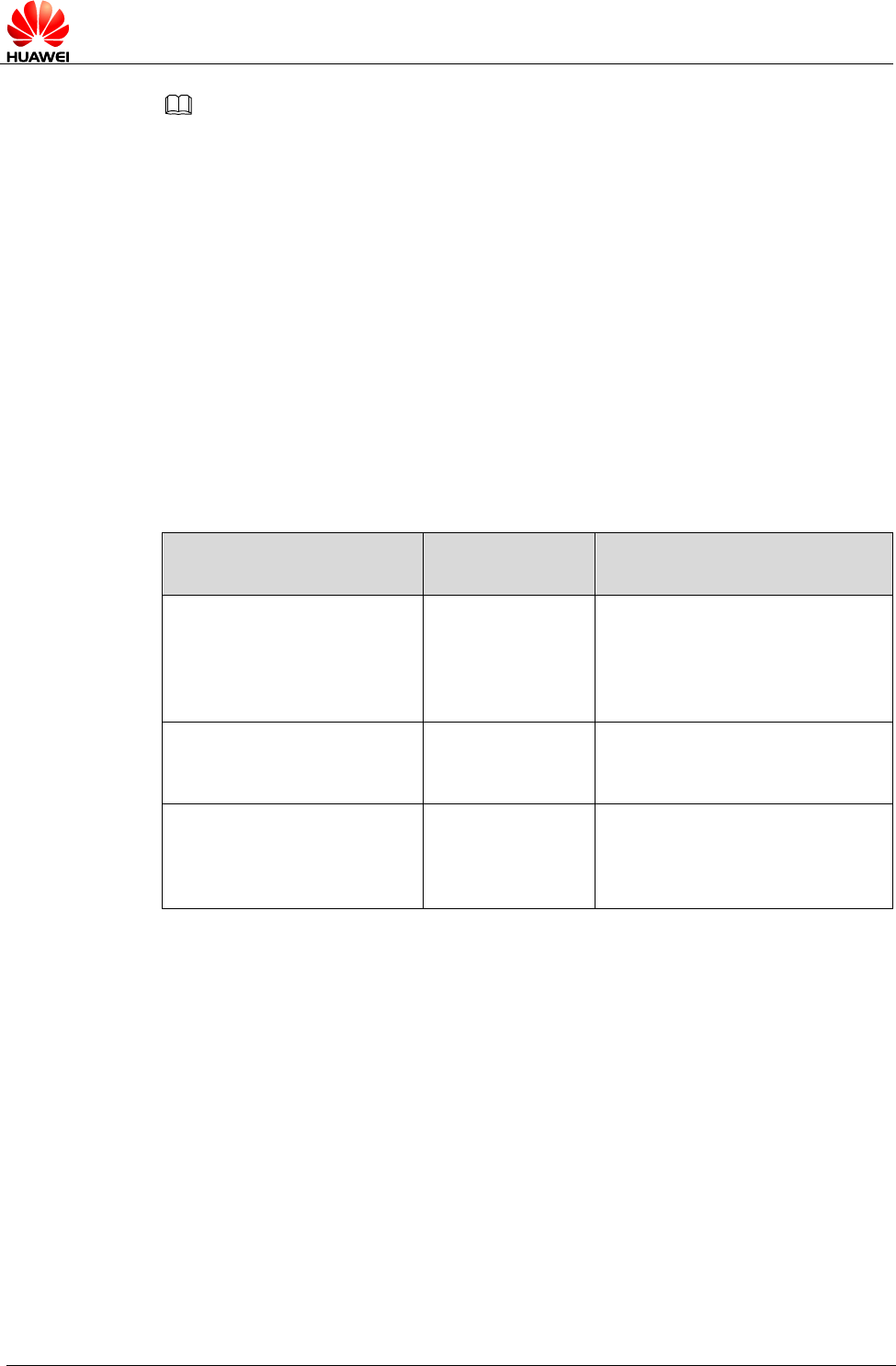
HUAWEI MU609 HSPA LGA Module
Application Guide
STK Application Scenarios
Issue 05 (2017-01-06)
Huawei Proprietary and Confidential
Copyright © Huawei Technologies Co., Ltd.
89
NOTE
- STK activation and deactivation still take effect after the device is restarted.
- <proactive_command> and <terminal_response> consist of the full BER-TLV data
object as defined in 3GPP TS 31.111.
- For MU609, STK proactive commands can be divided into three categories:
Category 1: proactive commands that must be processed by the CAT client, including
DISPLAY TEXT, GET INKEY, GET INPUT, PLAY TONE, SELECT ITEM, SET UP MENU,
LANGUAGE NOTIFICATION, and LAUNCH BROWSER.
Category 2: proactive commands processed by the module (the CAT client is still notified),
including SEND SHORT MESSAGE, SEND SS, SEND USSD, SET UP EVENT LIST, and
REFRESH.
Category 3: other proactive commands that are processed by the module (the CAT client is
not notified).
- Only commands of categories 1 and 2 are reported using the +CUSATP interface.
- Only terminal responses to commands of category 1 can be delivered using the AT
interface.
13.1.2 Troubleshooting
Scenario
Possible Error
Information
Solution
The SIM card has sent an
STK proactive command,
but the module does not
unsolicitedly report it to the
CAT client.
None
AT^STSF=1,2
AT+CUSATT="<terminal_
response>"
+CME ERROR:
SIM PIN
required
Unblock the PIN before
delivering the terminal
response.
AT+CUSATT="<terminal_
response>"
+CME ERROR:
SIM busy
Wait until the SIM card
initialization is complete before
delivering the terminal
response.
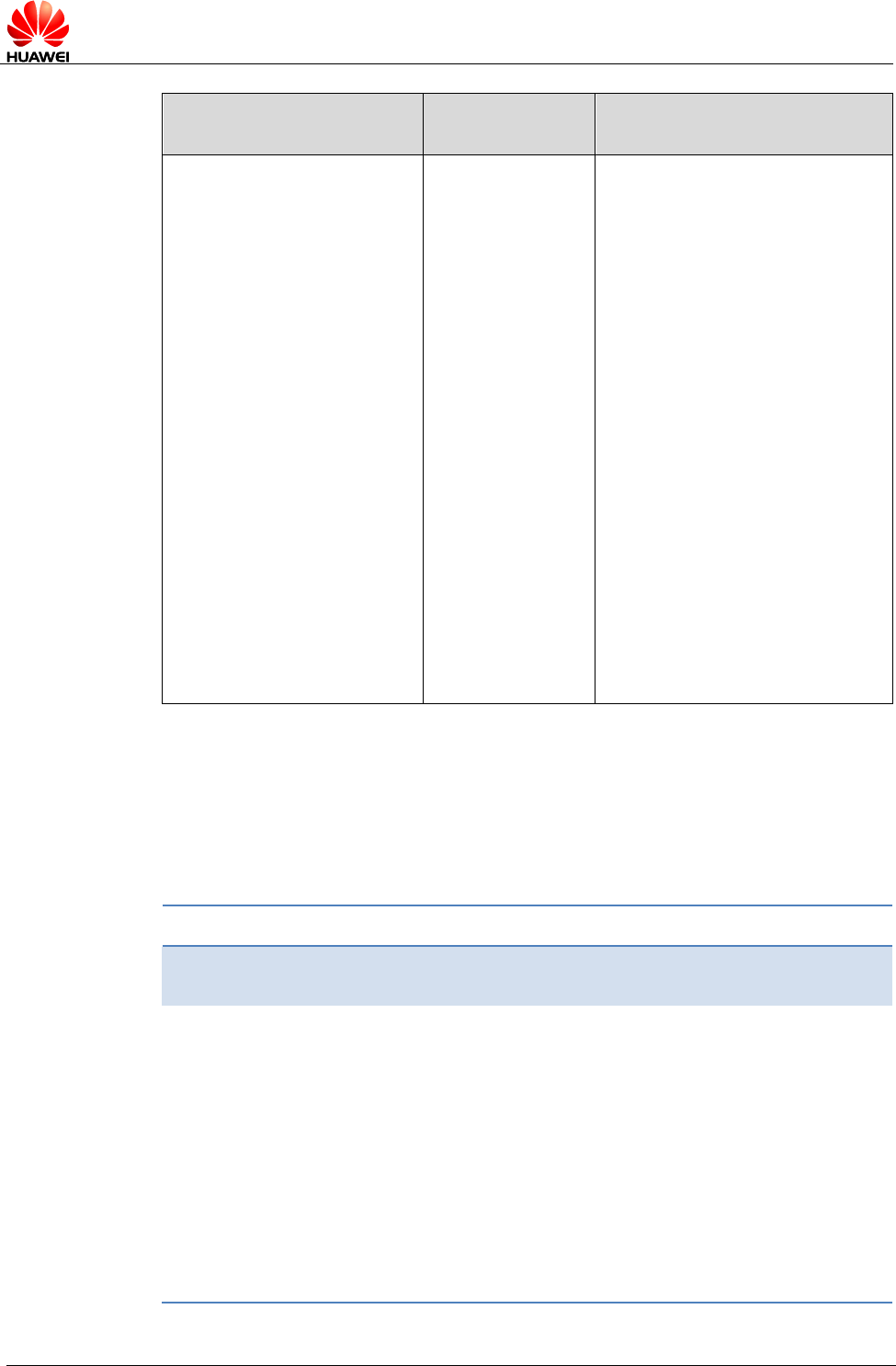
HUAWEI MU609 HSPA LGA Module
Application Guide
STK Application Scenarios
Issue 05 (2017-01-06)
Huawei Proprietary and Confidential
Copyright © Huawei Technologies Co., Ltd.
90
Scenario
Possible Error
Information
Solution
AT+CUSATT="<terminal_
response>"
ERROR
1. Use AT^STSF? to check
whether STK has been
activated and the interface has
been set to 3GPP standard
mode. If yes, proceed to the
next step.
2. Check whether the proactive
command reported needs to be
processed by the CAT client. If
yes, proceed to the next step.
3. Check whether
<terminal_response> complies
with the 3GPP TS 31.111
protocol. If yes, proceed to the
next step.
4. Check whether the terminal
response is delivered more than
2 minutes and 5 seconds after
the proactive command is
reported. If yes, the module
does not receive terminal
responses sent from the CAT
client.
13.2 Querying the STK Main Menu
13.2.1 Reference Process
Command
Description
AT^CUSATM?
Check the content of
SET UP MENU.
^CUSATM:
"D081A2810301250082028182850F80005500530049
004D53615E9475288F0A11807CBE54C163A883508
F0A318059296C14988462A58F0A3280822A73ED67
E58BE28F0A338051FA884C630753578F0A34804F5
3575B5FEB8BAF8F0C518065B095FB65E9665A62A
58F0A5280624B673A97F34E508F0A5380624B673A
96058BFB8F0A5480624B673A90AE7BB18F0A55807
7ED4FE152A974068F0C5680624B673A84254E1A53
85"
OK
Content of SET UP
MENU
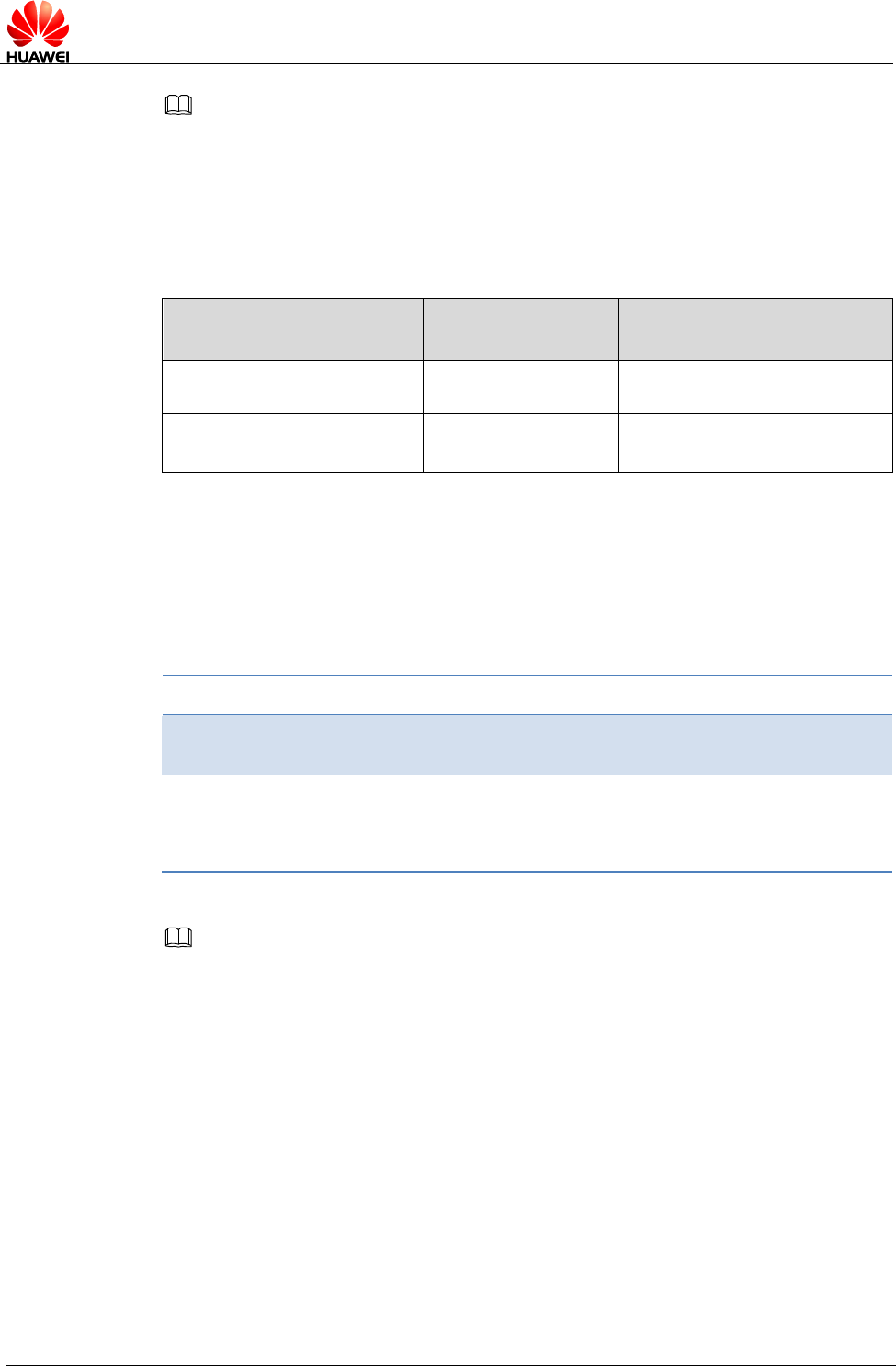
HUAWEI MU609 HSPA LGA Module
Application Guide
STK Application Scenarios
Issue 05 (2017-01-06)
Huawei Proprietary and Confidential
Copyright © Huawei Technologies Co., Ltd.
91
NOTE
- This command is not specified in the standard interface protocol but is introduced to
prevent the main menu information from being lost because SET UP MENU is sent too
quickly.
- If the SIM card does not deliver SET UP MENU, then ^CUSATM: "" will be returned after
the main menu is queried.
13.2.2 Troubleshooting
Scenario
Possible Error
Information
Solution
AT^CUSATM?
ERROR
AT^STSF=1,2
AT^CUSATM?
+CME ERROR: SIM
PIN required
Unblock the PIN before
delivering the command.
13.3 STK Envelope Command
13.3.1 Reference Process
Command
Description
AT+CUSATE="D30782020181900156"
Deliver the envelope command
MENU SELECTION.
+CUSATE: "",0
OK
The SIM card's response to the
envelope command. For details, see
notes 2 and 3 below.
NOTE
1. <envelope_command> and <envelope_response> consist of the full BER-TLV data object
as defined in 3GPP TS 31.111.
2. <envelope_response> is the SIM card's response to the envelope command. It may be
empty.
3. <busy> indicates the SIM card status. If <busy> is 0, the SIM card is normal and the
envelope command has been processed. If <busy> is 1, the SIM card is busy. The envelope
command can be resent when the SIM card is idle. If <busy> is 2, the SIM card is faulty.
Check the SIM card and do not resend the envelope command until the SIM card has been
fixed.
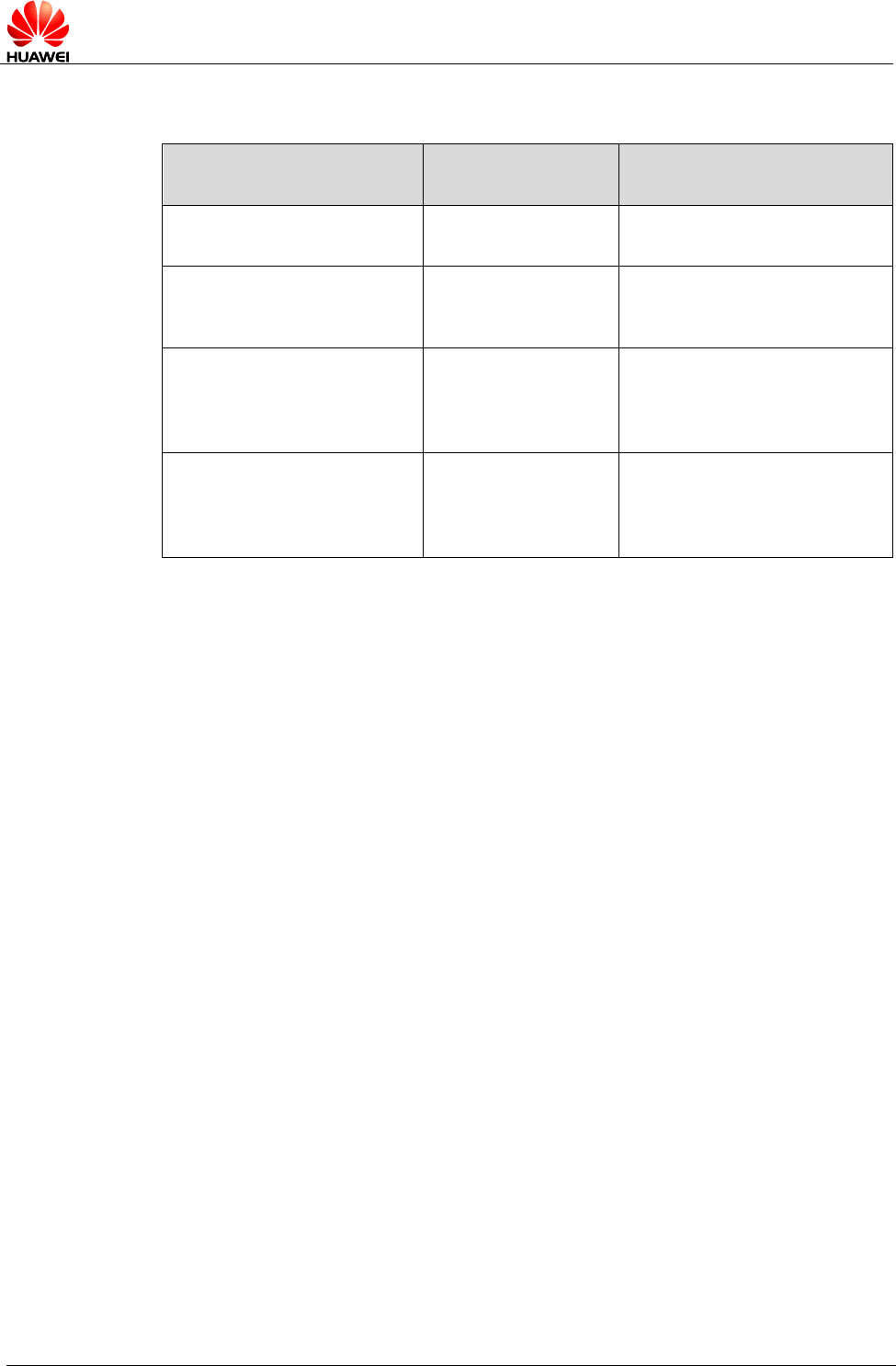
HUAWEI MU609 HSPA LGA Module
Application Guide
STK Application Scenarios
Issue 05 (2017-01-06)
Huawei Proprietary and Confidential
Copyright © Huawei Technologies Co., Ltd.
92
13.3.2 Troubleshooting
Scenario
Possible Error
Information
Solution
AT+CUSATE="<envelope
_command>"
ERROR
AT^STSF=1,2
AT+CUSATE="<envelope
_command>"
+CME ERROR: SIM
PIN required
Unblock the PIN before
delivering the envelope
command.
AT+CUSATE="<envelope
_command>"
+CME ERROR: SIM
busy
Wait until the SIM card
initialization is complete
before delivering the
envelope command.
AT+CUSATE="<envelope
_command>"
ERROR
Check whether <envelope
_command> complies with
the 3GPP TS 31.111
protocol.
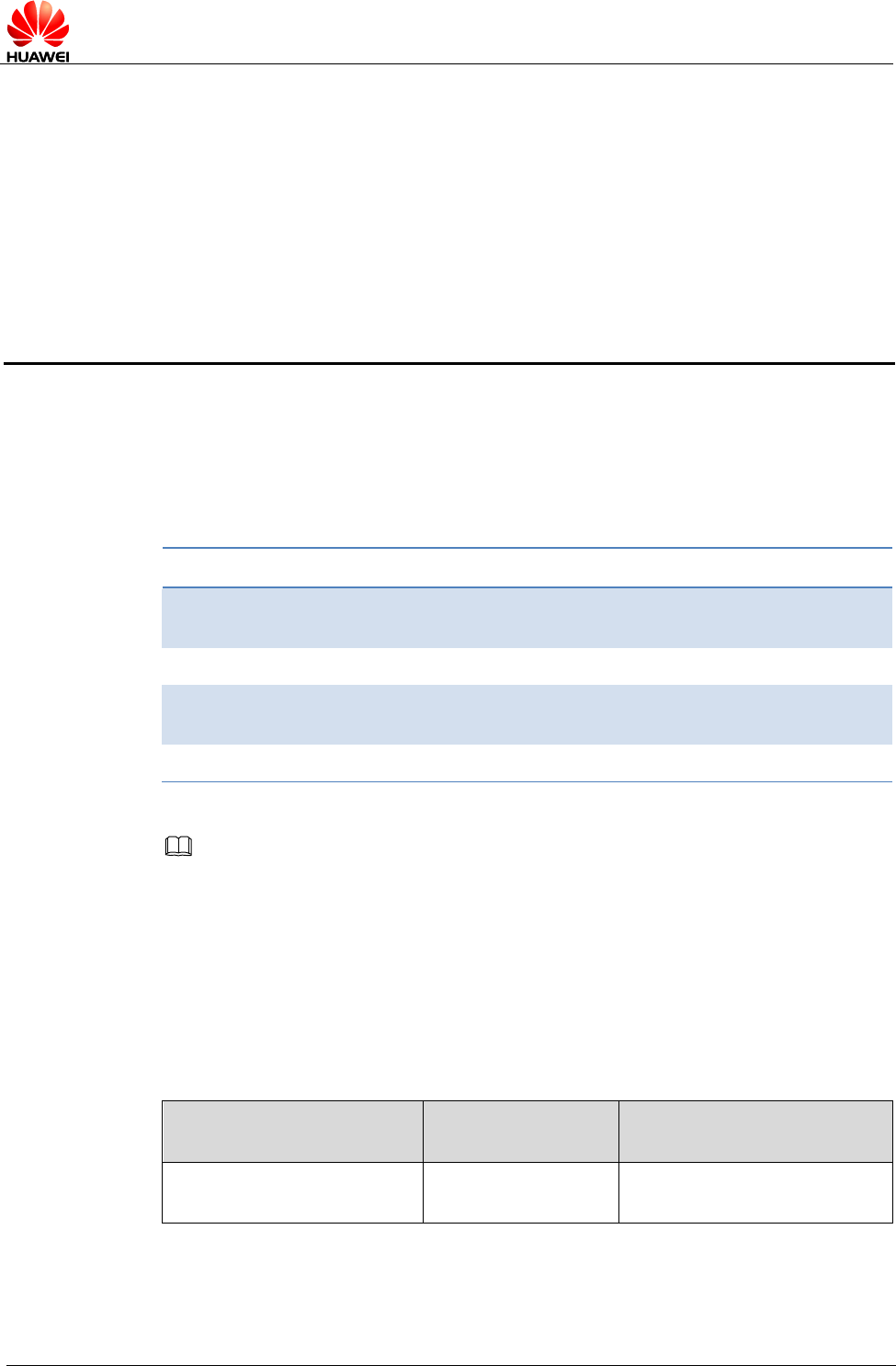
HUAWEI MU609 HSPA LGA Module
Application Guide
USSD Application Scenarios
Issue 05 (2017-01-06)
Huawei Proprietary and Confidential
Copyright © Huawei Technologies Co., Ltd.
93
14 USSD Application Scenarios
14.1 USSD Initialize and Configration
14.1.1 Reference Process
Command
Description
AT+CSCS="IRA"
Set the TE supported character set
as "IRA".
OK
AT^USSDMODE=0
Set the transmitted mode, and select
USSD non-transparent mode
OK
NOTE
The default transmitted mode is transparent mode.
In non-transparent transmission mode:
- When running AT+CSCS="IRA", the MT will transfer the USSD string to GSM 7bit directly;
- When running AT+CSCS="UCS2", the MT will encode every four characters of the USSD
string as hexadecimal.
In transparent transmission mode, the USSD string is not controlled by AT+CSCS. The MT will
transfer the USSD string to hexadecimal directly.
14.1.2 Troubleshooting
Scenario
Possible Error
Information
Solution
The parameter is out of the
correct range.
ERROR
Refer to the AT command
document.
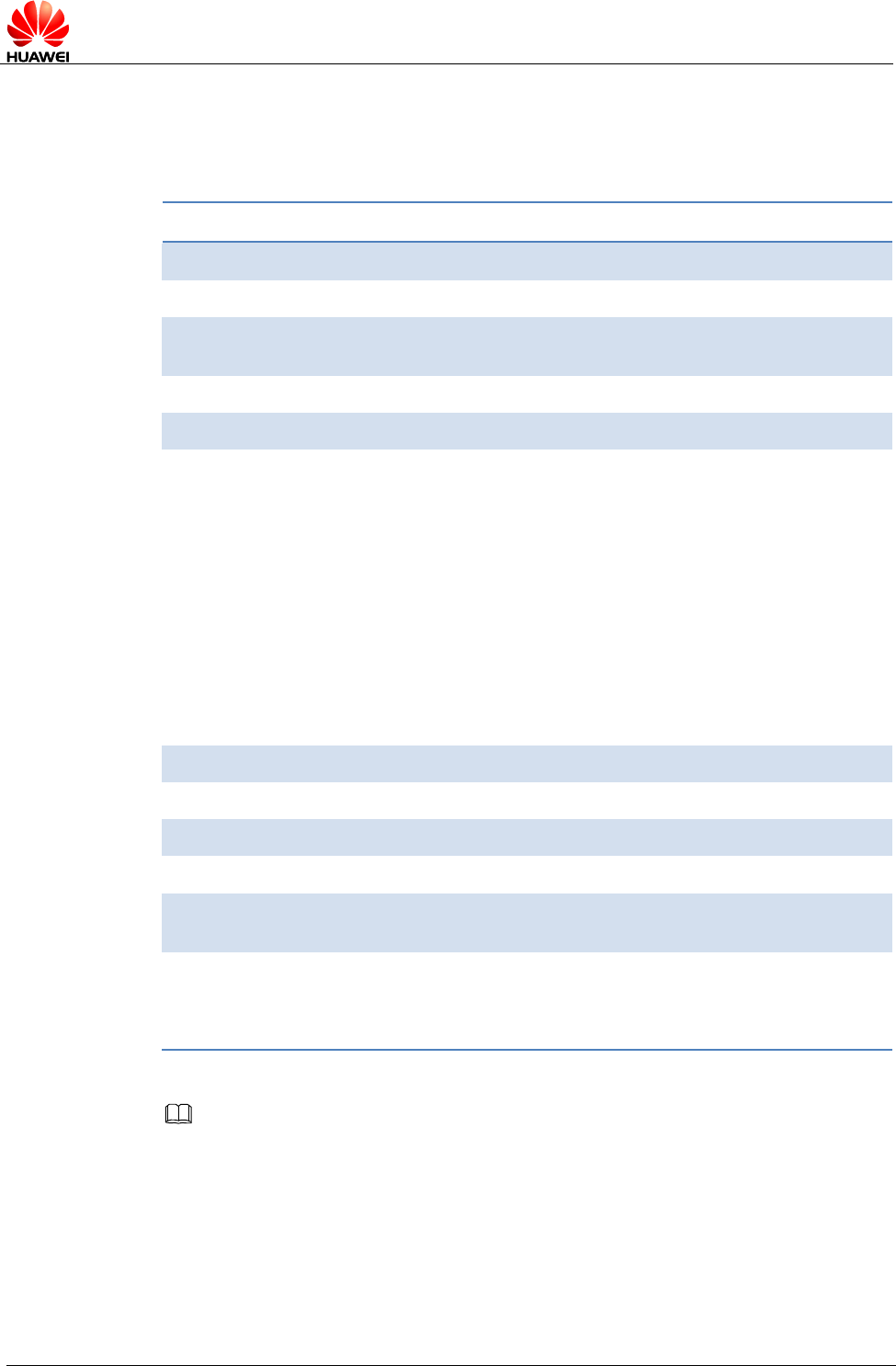
HUAWEI MU609 HSPA LGA Module
Application Guide
USSD Application Scenarios
Issue 05 (2017-01-06)
Huawei Proprietary and Confidential
Copyright © Huawei Technologies Co., Ltd.
94
14.2 Send the USSD Command in non-Transparent Mode
14.2.1 Reference Process
Command
Description
AT^USSDMODE=0
Set as non-Transparent mode
OK
AT+CSCS="IRA"
Set the TE supported character set
as "IRA"
OK
AT+CUSD=1,"*133*950#",15
Send the USSD code to network.
OK
+CUSD:
1,"0031002E80A17968537365F6884C60
C5000A0032002E80A18BC4000A003300
2E90FD5E02751F6D3B000A0034002E5F
697968000A0035002E751F6D3B5B9D51
78000A0036002E65F65C1A751F6D3B00
0A0037002E5A314E504F1195F2000A00
38002E516C51714FE1606F000A0039002
E592753434E16754C000A002A002E900
051FA000A0000",72
The network sends the menu
information to the TE.
AT+CUSD=2
End the USSD session
OK
AT+CSCS="UCS2"
OK
AT+CUSD=1,"00310032",15
Send the USSD code to network,
encoded as UCS2.
OK
+CUSD: 2
The network does not support.
NOTE
"*133*950#" is just available in China Mobile network in Shen Zhen area. The USSD code is
various in different network.
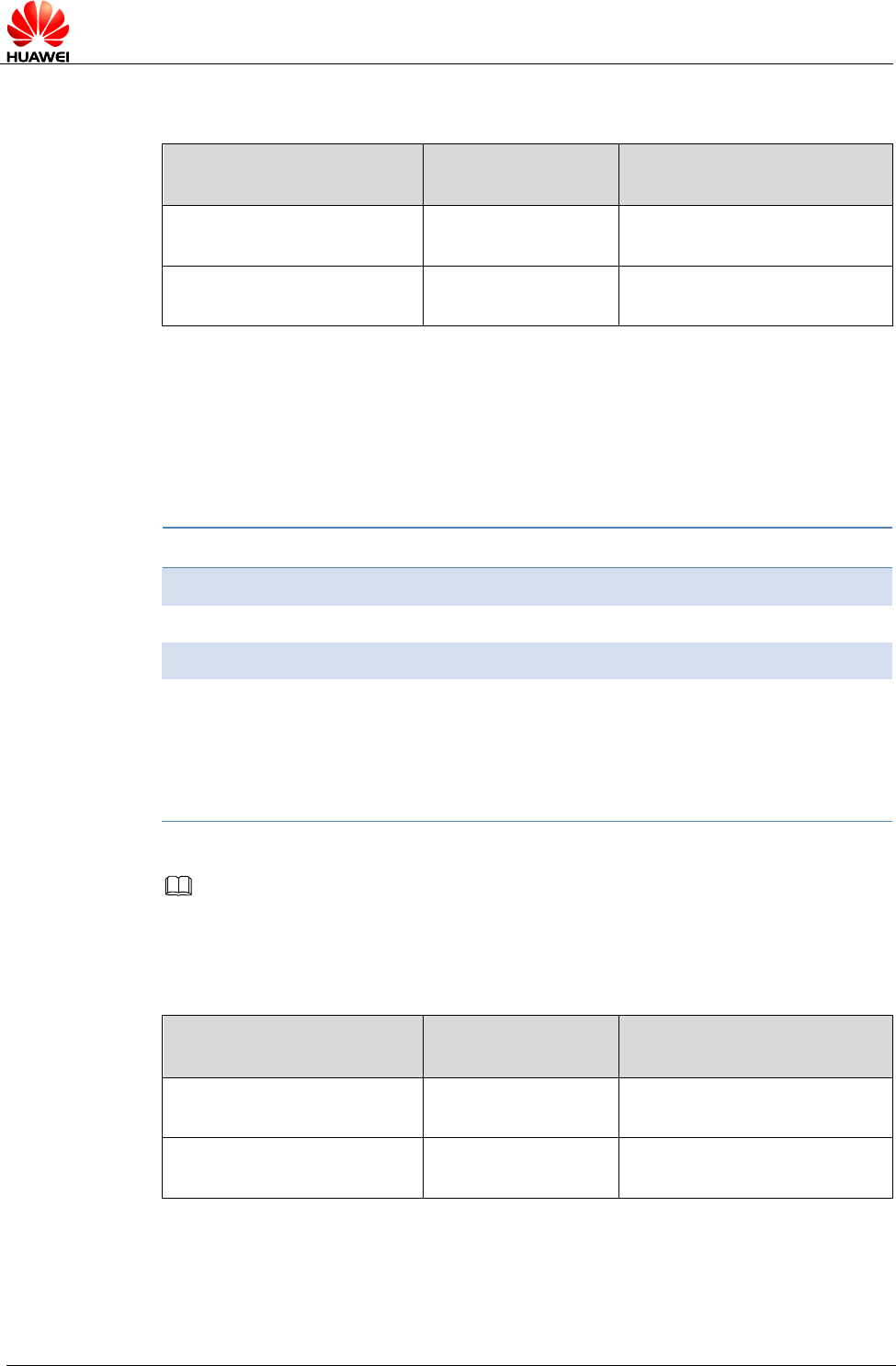
HUAWEI MU609 HSPA LGA Module
Application Guide
USSD Application Scenarios
Issue 05 (2017-01-06)
Huawei Proprietary and Confidential
Copyright © Huawei Technologies Co., Ltd.
95
14.2.2 Troubleshooting
Scenario
Possible Error
Information
Solution
Network does not support
the USSD
+CUSD: 2
Use correct USSD code that
the network supports.
The PIN is not
authenticated.
+CME ERROR: SIM
PIN required
Enter the correct PIN.
14.3 Send the USSD Command in Transparent Mode
14.3.1 Reference Process
Command
Description
AT^USSDMODE=1
Set as transparent mode
OK
AT+CUSD=1,"aad808",15
Send the USSD code to network.
OK
+CUSD:
0,"CD69724A74EA1A385B6C9683CD6E
B1184E4603",15
The network sends the MSISDN to
the TE.
NOTE
"aad808" is just available in dedicated lab network. The USSD code is various in different
network.
14.3.2 Troubleshooting
Scenario
Possible Error
Information
Solution
Network does not support
the USSD.
+CUSD: 2
Use correct USSD code that
the network supports.
The PIN is not
authenticated.
+CME ERROR: SIM
PIN required
Enter the correct PIN.
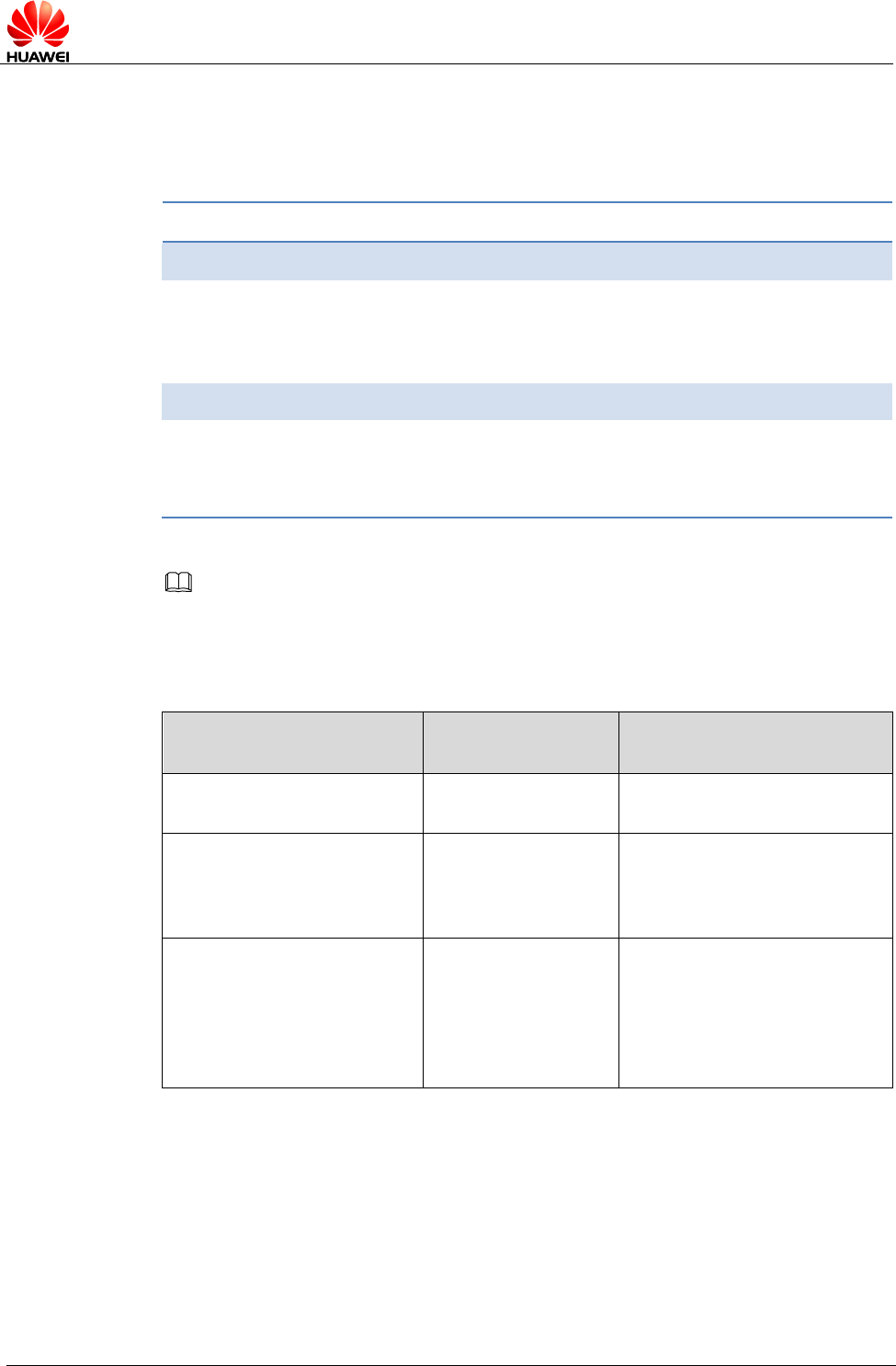
HUAWEI MU609 HSPA LGA Module
Application Guide
USSD Application Scenarios
Issue 05 (2017-01-06)
Huawei Proprietary and Confidential
Copyright © Huawei Technologies Co., Ltd.
96
14.4 Network Initiated USSD Operation
14.4.1 Reference Process
Command
Description
+CUSD: 1,
"7076393C2F83D26E789D0E0ABB41697
AB90D9287DDE732C82C7FB7413010FD
0DCA01"
USSD request is initiated by network.
One of the digits "0–9" is required to
be input.
AT+CUSD=1,"31",15
"1" is input to the network.
OK
+CUSD:0,"CF6508",15
The network notifies user that no
response is needed.
NOTE
This function must be supported by the network. The request and notification content sent by
the network depends on the manufactories.
14.4.2 Troubleshooting
Scenario
Possible Error
Information
Solution
The PIN is not
authenticated.
+CME ERROR: SIM
PIN required
Enter the correct PIN.
Network has sent USSD
request or notification, yet
which is not unsolicitedly
reported by the module.
None
USSD unsolicited report:
AT+CUSD=1
The module cannot report
USSD request or
notification with non-
GSM7bit code sent by
network (such as UCS2 8bit
code)
None
Set the transmitted mode as
USSD transparent mode:
AT^USSDMODE=1
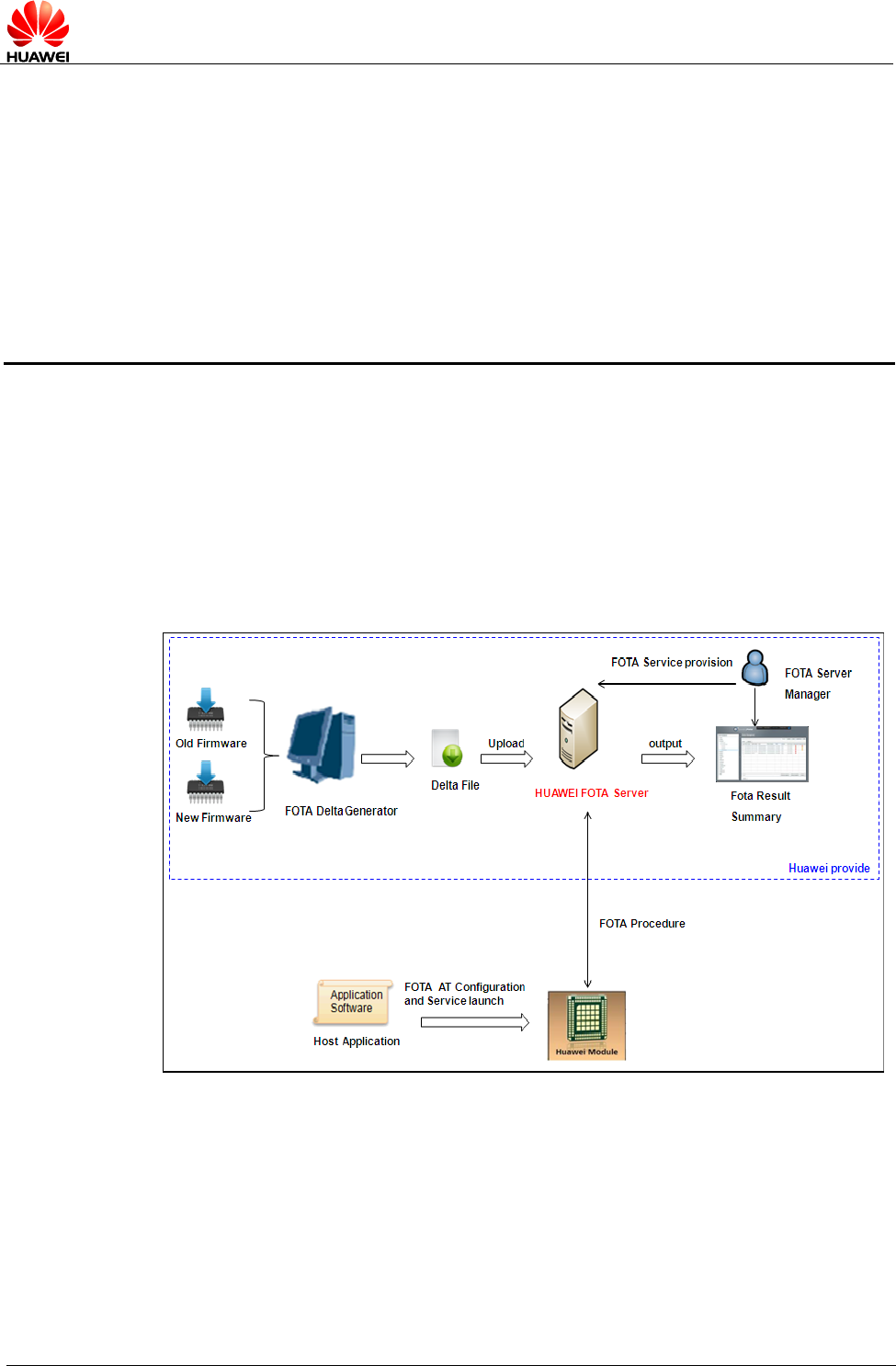
HUAWEI MU609 HSPA LGA Module
Application Guide
FOTA Application Scenarios
Issue 05 (2017-01-06)
Huawei Proprietary and Confidential
Copyright © Huawei Technologies Co., Ltd.
97
15 FOTA Application Scenarios
15.1 FOTA Process
15.1.1 Upgrade Module Firmware Over Air Through Delta
Package
Figure 15-1 Upgrade module firmware over air through delta package
15.1.2 Procedure for FOTA Implementation
This chapter describes the workflow of HUAWEI Module FOTA feature.
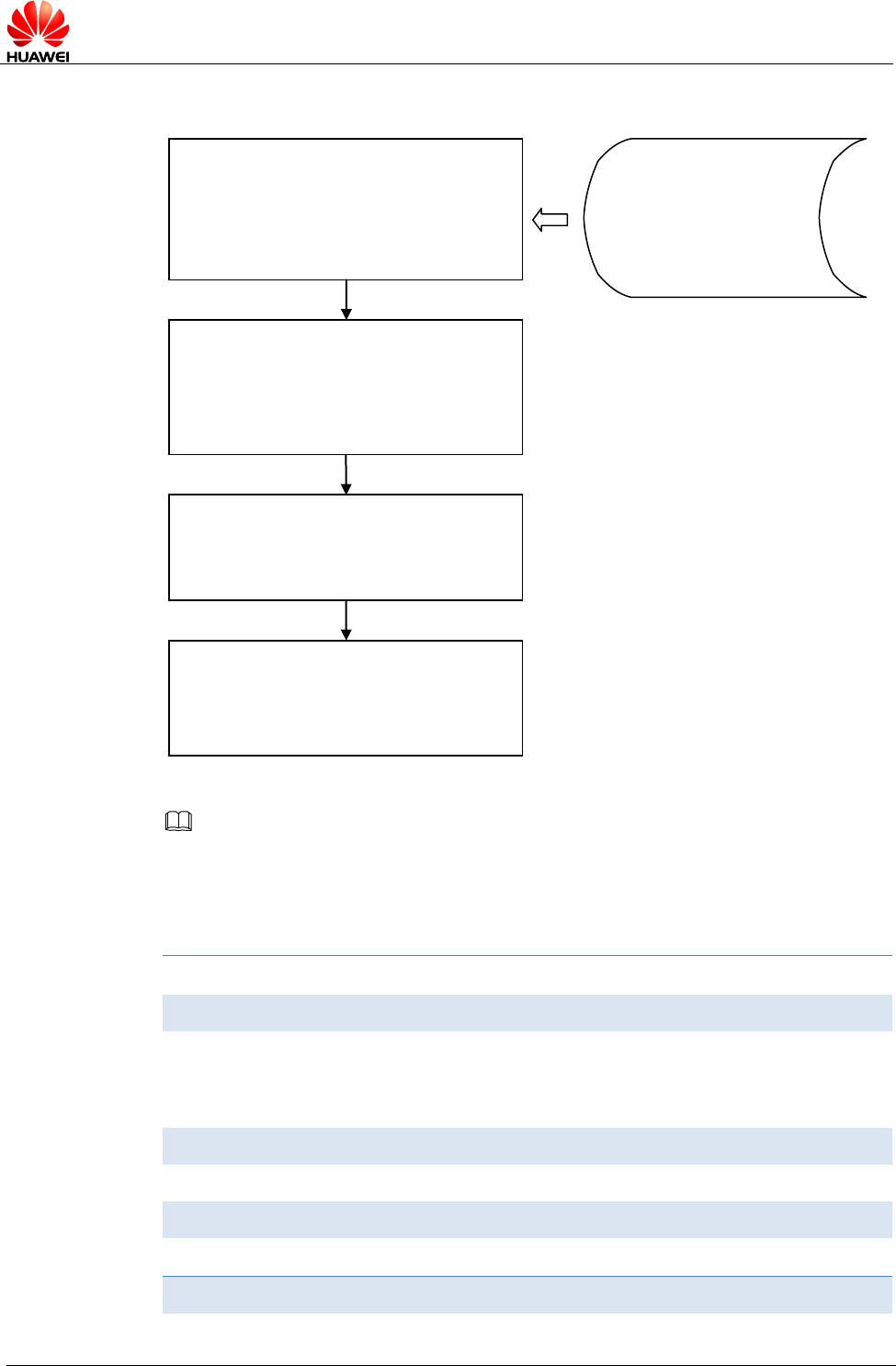
HUAWEI MU609 HSPA LGA Module
Application Guide
FOTA Application Scenarios
Issue 05 (2017-01-06)
Huawei Proprietary and Confidential
Copyright © Huawei Technologies Co., Ltd.
98
Figure 15-2 FOTA data flow
NOTE
If the module is powered off during the firmware installing progress, after the module is
restarted, the firmware will resume installing at the last point.
AT command example (after customer application received SMS or socket command
to perform FOTA upgrade):
Command
Description
AT+GMR
Query the module's software version.
12.815.01.03.00
OK
AT^FOTACFG="1234","","",2
Configure APN.
OK
AT^FOTAMODE=0,0,1,1
Set FOTA mode.
OK
AT^FOTASTATE?
Step 1: Consolidate the modules
information which firmwares need to be
upgraded and provide it to Huawei
FAE.
Step 2: After Huawei completes the
FOTA service provisioning, Huawei
FAE will inform customer that the FOTA
service is ready to launch.
Step 3: Customer informs their
application to start FOTA operation
through SMS or socket data command
Step 4: HUAWEI FOTA server manager
provides the corresponding statics for
the FOTA service result
Module model,
IMEI, original FW
version, target FW
version, country
and location…
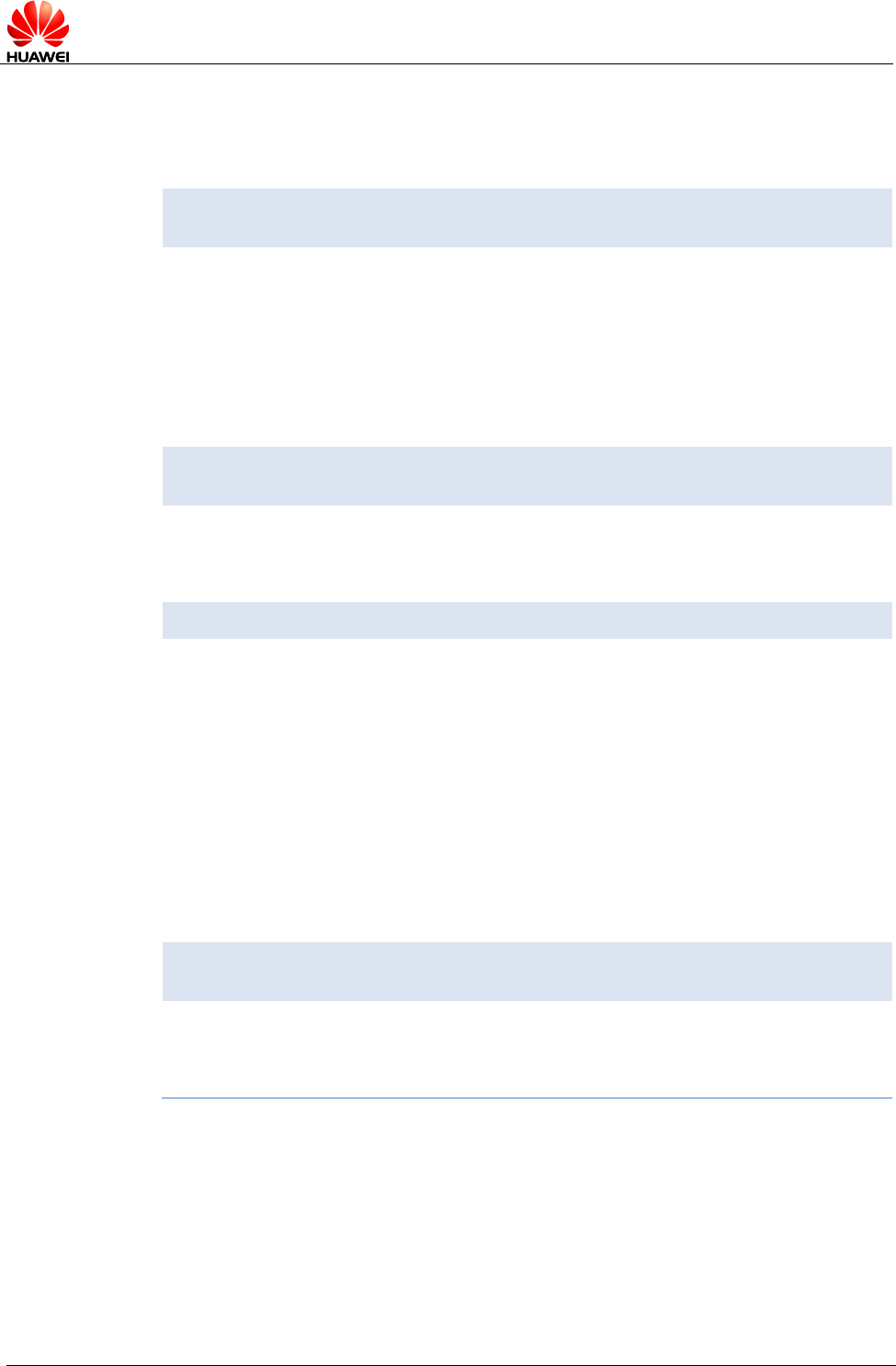
HUAWEI MU609 HSPA LGA Module
Application Guide
FOTA Application Scenarios
Issue 05 (2017-01-06)
Huawei Proprietary and Confidential
Copyright © Huawei Technologies Co., Ltd.
99
^FOTASTATE: 10
OK
Indicate that the FOTA state is idle.
AT^FOTADET
Start to detect if new version exists in
Huawei FOTA server.
OK
^FOTASTATE: 11
^FOTASTATE:
12,12.815.01.04.00,79114,"Support
send sms background"
Get the module's new version
"12.815.01.04.00".
AT^FOTADL=1
Start to download the new version and
upgrade.
OK
^FOTASTATE: 30
Indicate that it is downloading FW delta file.
AT^FOTADLQ
Query file download.
^FOTADLQ: 1,"IMAGE",1324,1324
^FOTADLQ: 2,"XNV",47104,77778
OK
^FOTASTATE: 40
^FOTASTATE: 50
^FOTASTATE: 90
Indicate that FW delta file is completely
downloaded.
Indicate that FW is ready to update.
After few minutes, FW is successfully
upgraded.
AT+GMR
Query the module's software version after
the upgrade.
12.815.01.04.00
OK
The software version has been changed.
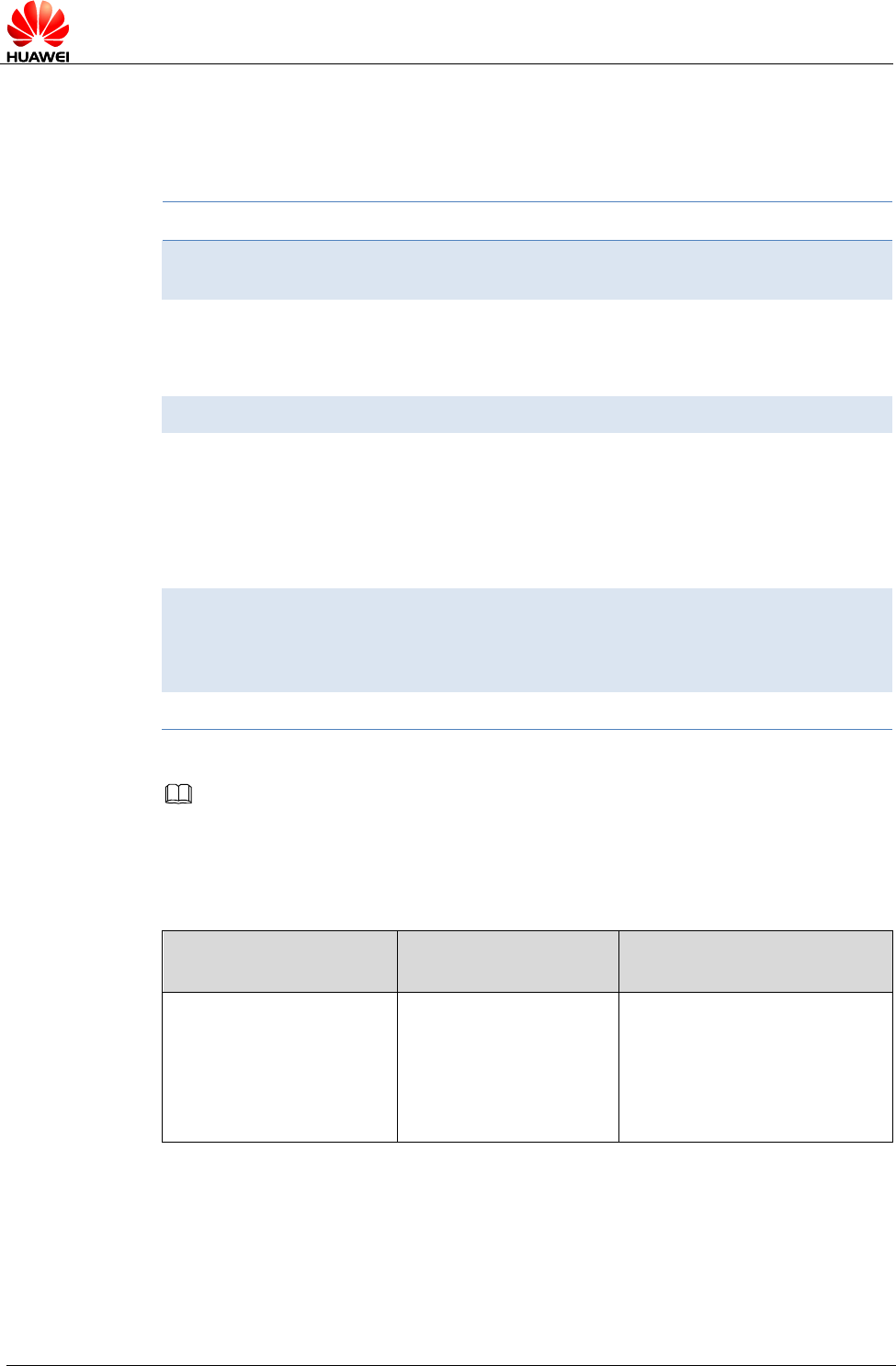
HUAWEI MU609 HSPA LGA Module
Application Guide
FOTA Application Scenarios
Issue 05 (2017-01-06)
Huawei Proprietary and Confidential
Copyright © Huawei Technologies Co., Ltd.
100
15.2 Setting FOTA Mode
15.2.1 Reference Process
Command
Description
AT^FOTAMODE=?
Check the parameter range supported by
the command.
^FOTAMODE: (0-1),(0-1),(0-1),(0-1),(1-65535)
OK
AT^FOTAMODE?
Query the current settings.
^FOTAMODE: 0,0,0,1,7
OK
Return the current FOTA mode: manual
query, manual download, manual upgrade,
and resumable data transfer enabled.
The value 7 indicates that the query cycle is
seven days, which is meaningless when
manual query is used.
AT^FOTAMODE=1,1,1,1,15
Configure FOTA mode as auto query, auto
download, auto upgrade, and resumable
data transfer enabled. And the auto query
cycle is set to 15 days.
OK
NOTE
- Parameter settings are all saved upon power-off.
- All parameters will be restored to their default values after the upgrade.
15.2.2 Troubleshooting
Scenario
Possible Error
Information
Solution
An error message is
returned.
+CME ERROR: Error
command parameters
The parameter is incorrectly
set. For details, see the latest
version of MU609 V100R002
in HUAWEI MU609 HSPA
LGA Module AT Command
Interface Specification.
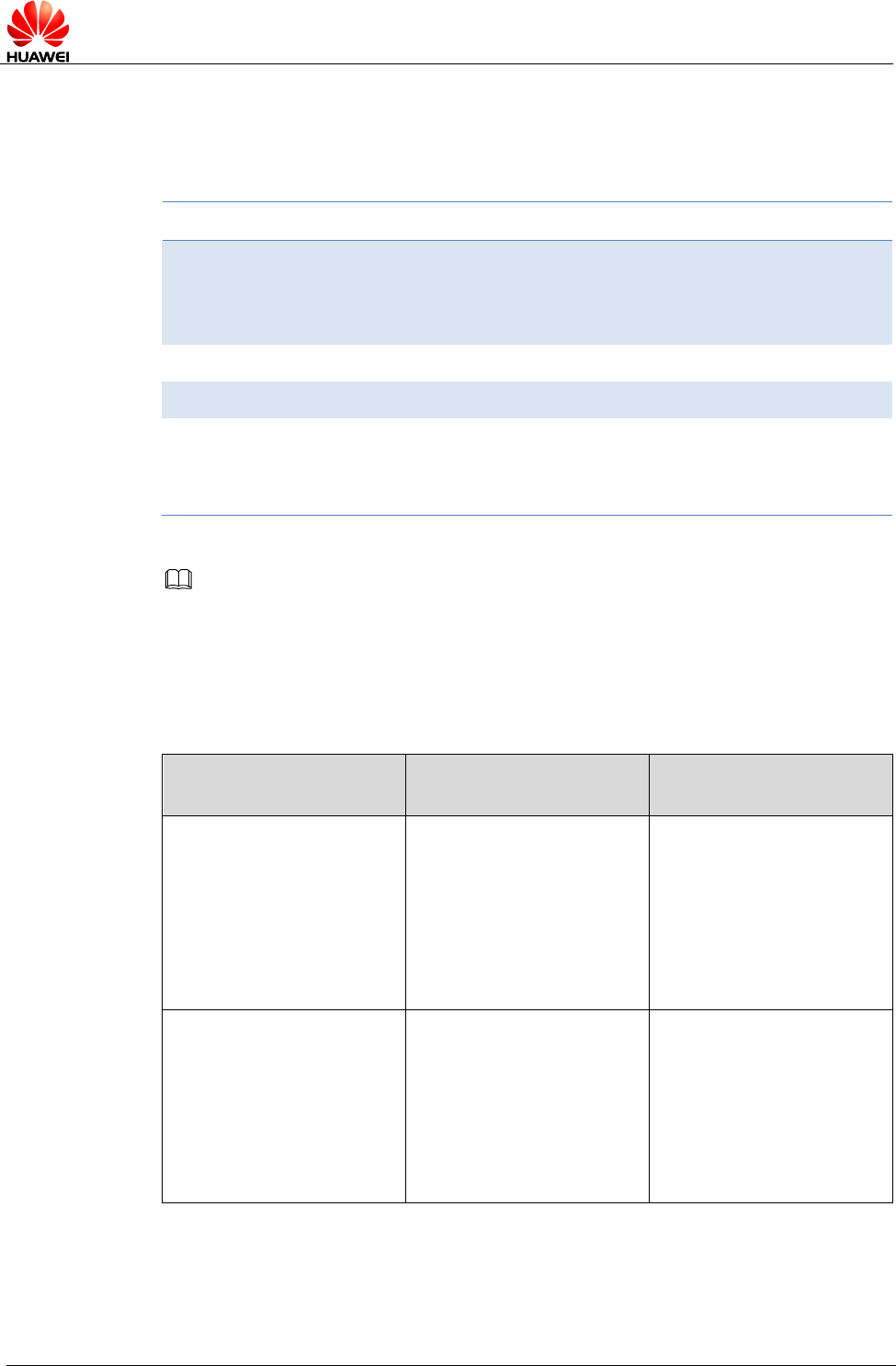
HUAWEI MU609 HSPA LGA Module
Application Guide
FOTA Application Scenarios
Issue 05 (2017-01-06)
Huawei Proprietary and Confidential
Copyright © Huawei Technologies Co., Ltd.
101
15.3 Setting FOTA Connection Parameters
15.3.1 Reference Process
Command
Description
AT^FOTACFG="cmnet","","",2
Set the APN to cmnet and authentication mode
to CHAP. Leaves the user name and password
blank. These parameters should be set
according to the contracted values.
OK
AT^FOTACFG?
Query the current settings.
^FOTACFG: "cmnet","","",2
OK
NOTE
- Parameter settings are all saved upon power-off.
- This command does not provide a test command. For details, see the latest version of
MU609 V100R002 in HUAWEI MU609 HSPA LGA Module AT Command Interface
Specification.
15.3.2 Troubleshooting
Scenario
Possible Error
Information
Solution
An error message is
returned.
+CME ERROR:
Operation not
supported
The operation is not
supported. For details,
see the latest version of
MU609 V100R002 in
HUAWEI MU609 HSPA
LGA Module AT
Command Interface
Specification.
An error message is
returned.
+CME ERROR: Error
command parameters
The parameter is
incorrectly set. For
details, see the latest
version of MU609
V100R002 in HUAWEI
MU609 HSPA LGA
Module AT Command
Interface Specification.
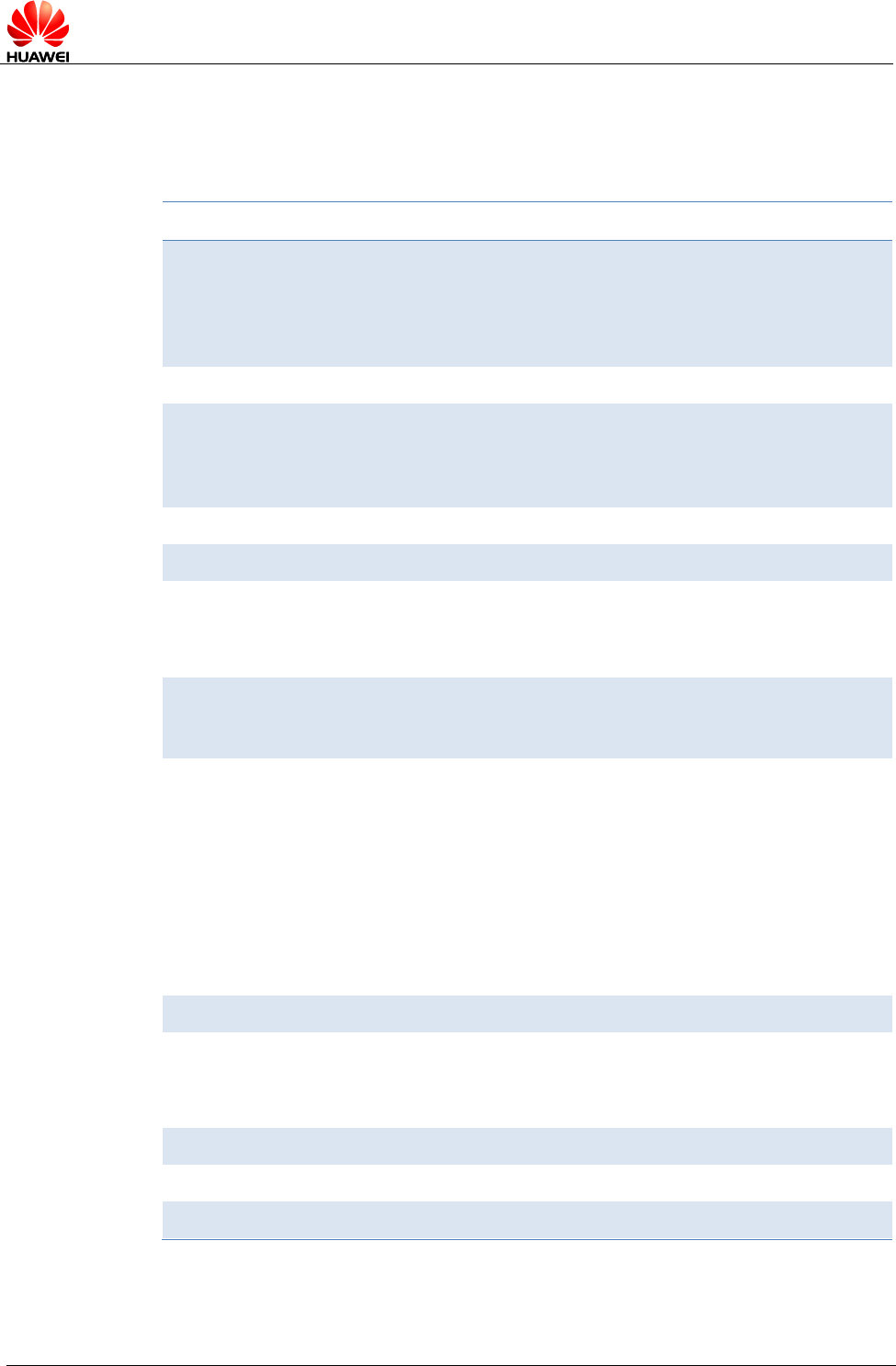
HUAWEI MU609 HSPA LGA Module
Application Guide
FOTA Application Scenarios
Issue 05 (2017-01-06)
Huawei Proprietary and Confidential
Copyright © Huawei Technologies Co., Ltd.
102
15.4 Manually Querying for Upgrade Firmware Version
15.4.1 Reference Process
Command
Description
AT^FOTACFG="cmnet","","",2
This command is used to configure the
PDP context. For example, sets the
APN to cmnet (the value of APN is
provided by the network server) and
authentication mode to CHAP.
OK
AT^FOTAMODE=0,0,0,1
Configure FOTA mode as manual
query, manual download, manual
upgrade, and resumable data transfer
enabled.
OK
AT^FOTASTATE?
Query the current FOTA state.
^FOTASTATE: 10
OK
Indicate that the FOTA state is idle.
AT^FOTADET
Check for updates.Ensure that the
module is registered with a valid
network before you run this command.
OK
^FOTASTATE: 11
^FOTASTATE:
12,12.815.01.04.00,79114,"Support
send sms background"
Return OK (success) or return +CME
ERROR (failure).
Report that the query operation is in
process.
Report information about the new
version, including the version number,
size of the file to be downloaded, and
change description.
AT^FOTASTATE?
Query the current FOTA state.
^FOTASTATE: 12
OK
Indicate that a new version is found.
AT^FOTADL=0
Delete the detected new version.
OK
AT^FOTASTATE?
Query the current FOTA state.
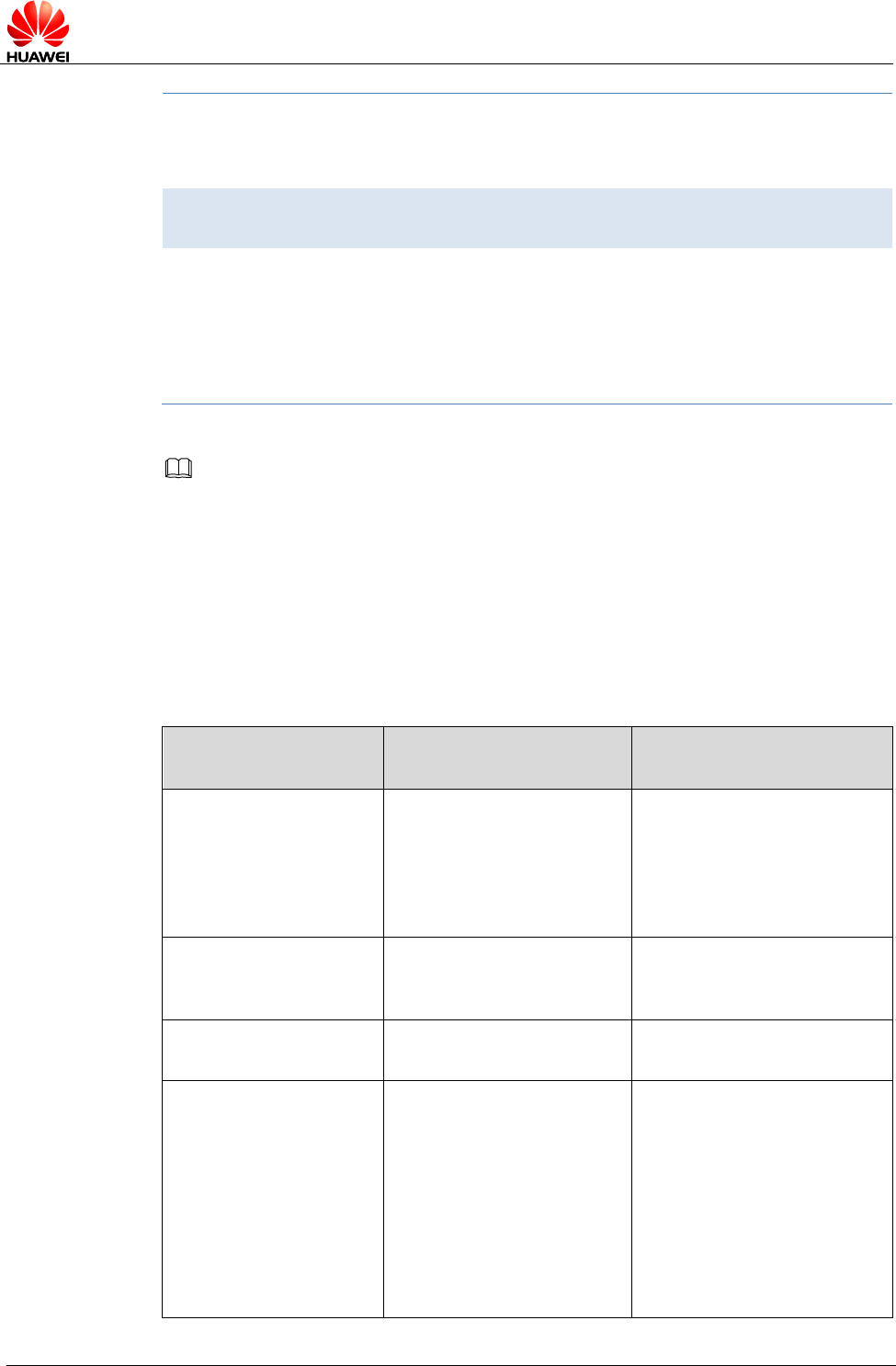
HUAWEI MU609 HSPA LGA Module
Application Guide
FOTA Application Scenarios
Issue 05 (2017-01-06)
Huawei Proprietary and Confidential
Copyright © Huawei Technologies Co., Ltd.
103
^FOTASTATE: 10
OK
Indicate that the FOTA state is idle.
AT^FOTADET
Check for updates after deleting the
new version on the server.
OK
^FOTASTATE: 11
^FOTASTATE: 14
Report that no new version is found.
NOTE
- Version detection is allowed only if the FOTA state is idle.
- If the module is undergoing the PS data service or IPSTACK service, the FOTA service
cannot be initiated, including version detection, download, and upgrade.
- The parameter <description> of the AT ^FOTASTATE command is a string composed of
ASCII characters. This parameter is used to describe the changed items (corresponding to
the feature items in changelog.xml in the upgrade package) of the new version. The
parameter contains a maximum of five records, each containing up to 255 characters.
Records are separated by semicolon.
15.4.2 Troubleshooting
Scenario
Possible Error
Information
Solution
An error message is
returned.
+CME ERROR: FOTA is
in collision state
Check whether the PS data
service or IPSTACK service
is going on, or use
AT^FOTASTATE?
command to check whether
the FOTA state is idle.
An error message is
returned.
+CME ERROR: Previous
command is not
complete
Wait for the previous
command to be completely
executed.
An error message is
returned.
+CME ERROR: SIM PIN
required
Use the PIN to unlock the
SIM card.
The module reports a
query failure.
^FOTASTATE:
13,<error_code>
Upon a query failure, the
module restores the FOTA
state to idle and deletes the
downloaded files. For error
codes, see the latest
version of MU609
V100R002 in HUAWEI
MU609 HSPA LGA Module
AT Command Interface
Specification.
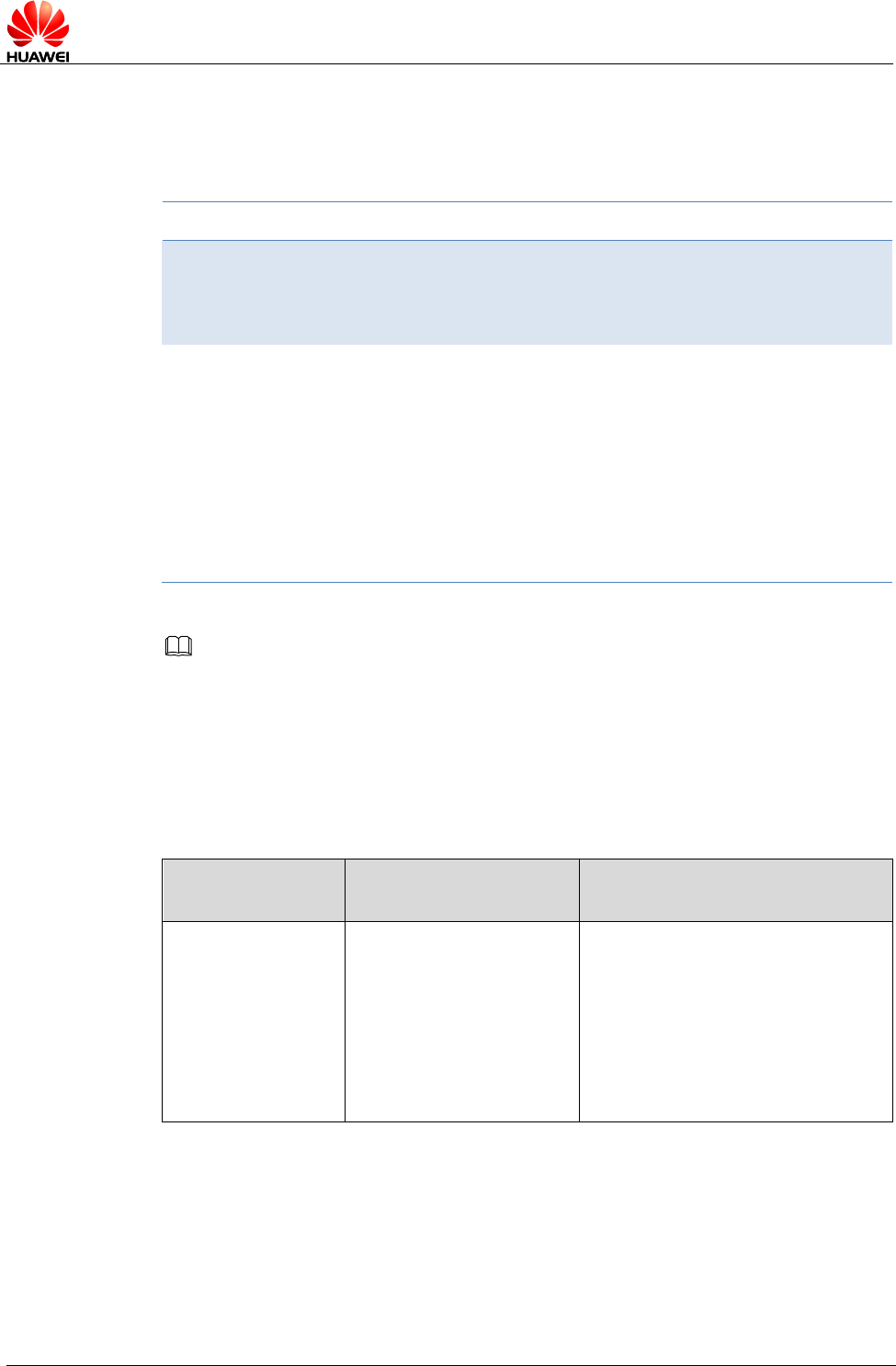
HUAWEI MU609 HSPA LGA Module
Application Guide
FOTA Application Scenarios
Issue 05 (2017-01-06)
Huawei Proprietary and Confidential
Copyright © Huawei Technologies Co., Ltd.
104
15.5 Periodically Querying the Version
15.5.1 Reference Process
Command
Description
AT^FOTAMODE=1,0,0,1,7
Configure FOTA mode as auto query, auto
download, auto upgrade, and resumable
data transfer enabled and the query cycle
to seven days.
OK
The command is successfully executed.
The module automatically checks for
updates when the query time arrives.
^FOTASTATE: 11
^FOTASTATE:
12,12.815.01.04.00,79114,"Support
send sms background"
Report that the query operation is in
process.
Report information about the new version.
NOTE
- Periodical query is based on either of the two timekeeping modes: network timekeeping or
local timekeeping. If network timekeeping is unavailable, local timekeeping is used. Local
timekeeping may not be accurate.
- Local timekeeping is affected by AT+CCLK command. Upon a power-off event, the CCLK
value changes to 1980. After you choose to use local timekeeping and change the CCLK
value, the query operation cannot be carried out at the correct time.
15.5.2 Troubleshooting
Scenario
Possible Error
Information
Solution
Auto query is in
use.
No query operation is
initiated when the query
time arrives.
1. Check if the FOTA state is idle.
If not, change the FOTA state to
idle by using the AT^FOTADL=0
command.
2. Check whether the PS data
service or IPSTACK service is
going on. If yes, terminate the
service.
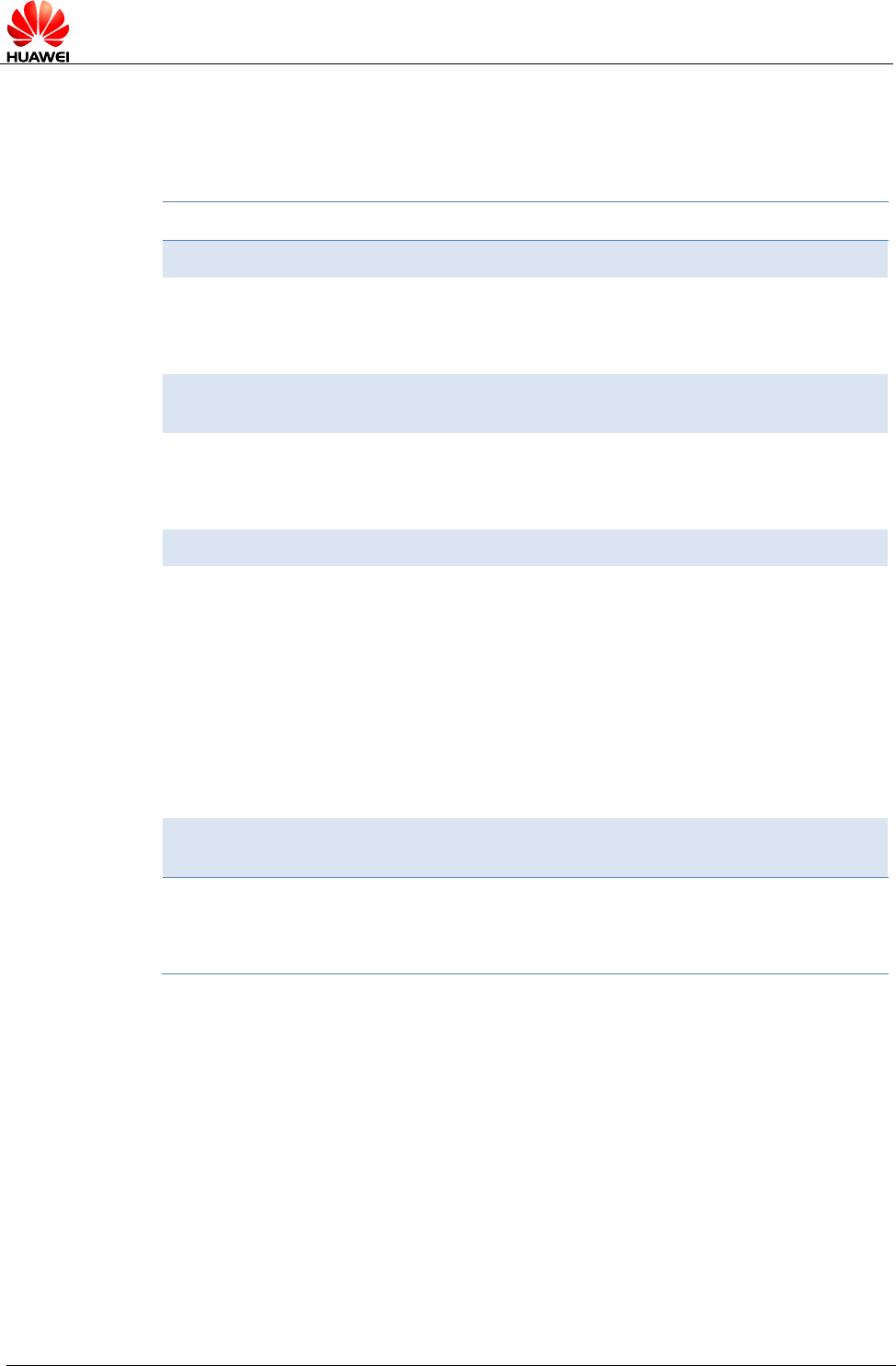
HUAWEI MU609 HSPA LGA Module
Application Guide
FOTA Application Scenarios
Issue 05 (2017-01-06)
Huawei Proprietary and Confidential
Copyright © Huawei Technologies Co., Ltd.
105
15.6 Manually Downloading the Version
15.6.1 Reference Process
Command
Description
AT^FOTASTATE?
Query the current FOTA state.
^FOTASTATE: 12
OK
Indicate that a new version is found.
AT^FOTADL=1
Run this command to manually
download the version.
OK
^FOTASTATE: 30
The command is successfully
executed.
Report that the download is in process.
AT^FOTADLQ
Query the download progress.
^FOTADLQ: 1,"IMAGE",1324,1324
^FOTADLQ: 2,"XNV",47104,77778
OK
Return that the IMAGE file size is 1324
bytes, and 1324 bytes have been
downloaded.
The XNV file size is 77778 bytes, and
47104 bytes have been downloaded.
^FOTASTATE: 40
Report that the version is completely
downloaded and passes the MD5
verification.
AT^FOTADL=?
Query the parameters supported by the
command.
^FOTADL: (0-1)
OK
Return the supported parameters.
0: not to download.
1: download.
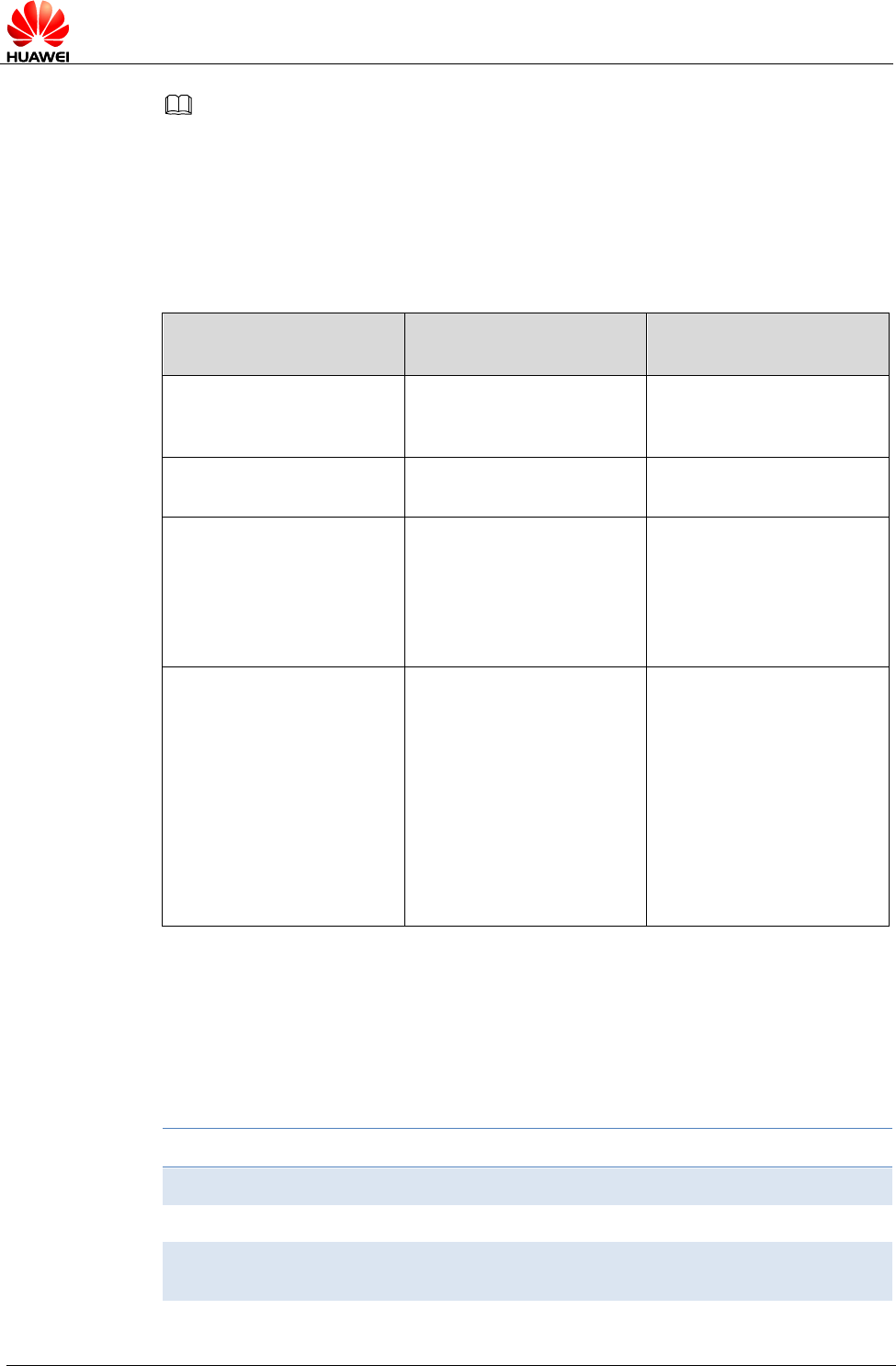
HUAWEI MU609 HSPA LGA Module
Application Guide
FOTA Application Scenarios
Issue 05 (2017-01-06)
Huawei Proprietary and Confidential
Copyright © Huawei Technologies Co., Ltd.
106
NOTE
- Version download is allowed only if the FOTA state is 12 (new version detected) and 31
(download pending).
- The prerequisites for version download and query are:
Module registered with a valid network.
No ongoing PS data service or IPSTACK service.
15.6.2 Troubleshooting
Scenario
Possible Error
Information
Solution
An error message is
returned.
+CME ERROR:
Operation not
supported
The command is
incorrect.
An error message is
returned.
+CME ERROR: SIM PIN
required
Use the PIN to unlock the
SIM card.
An error message is
returned.
ERROR
The command is
executed in incorrect
FOTA state. Ensure that
the FOTA state is 12 or
31 before you run the
command.
The module reports a
download failure.
^FOTASTATE:
20,<error_code>
Upon a download failure,
the module restores the
FOTA state to idle and
deletes the downloaded
file. For error codes, see
the latest version of
MU609 V100R002 in
HUAWEI MU609 HSPA
LGA Module AT
Command Interface
Specification.
15.7 Automatically Downloading the Firmware
15.7.1 Reference Process
Command
Description
AT^FOTAMODE=0,1,0,1
Configure auto download mode.
OK
AT^FOTADET
Run this command to manually check
for upgrades.
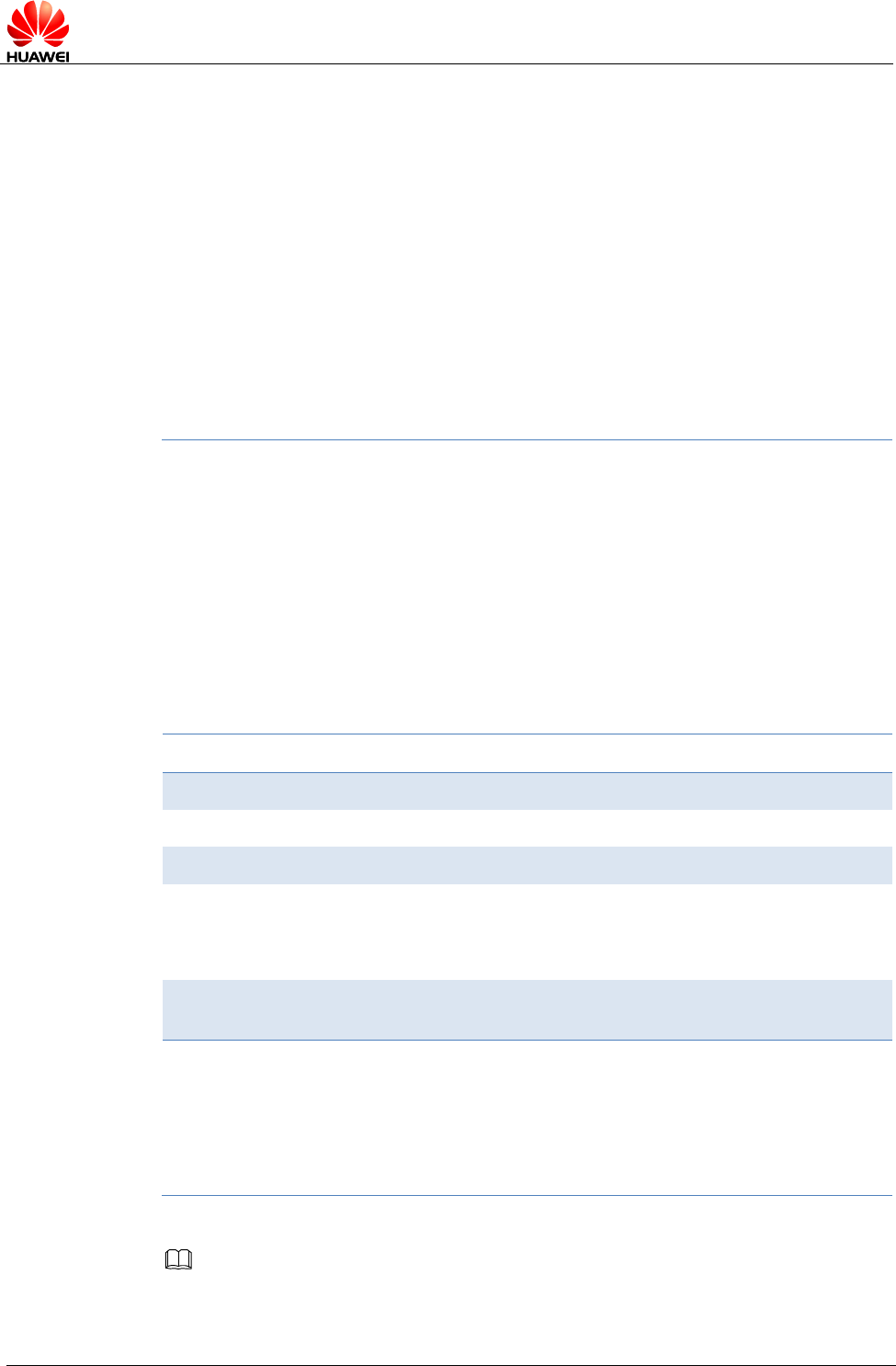
HUAWEI MU609 HSPA LGA Module
Application Guide
FOTA Application Scenarios
Issue 05 (2017-01-06)
Huawei Proprietary and Confidential
Copyright © Huawei Technologies Co., Ltd.
107
OK
^FOTASTATE: 11
^FOTASTATE:
12,12.815.01.01.00,79102,"Support
send sms background"
^FOTASTATE: 30
^FOTASTATE: 40
Report that the query operation is in
process.
Report that a new version is found and
information about the new version.
Automatically download the new version
and reports that the download is in
process.
Report that the version is completely
downloaded and passes the MD5
verification.
15.7.2 Troubleshooting
None
15.8 Using the Resumable Data Transfer Function
15.8.1 Reference Process
Command
Description
AT^FOTAMODE=0,0,0,1
Enable resumable data transfer.
OK
AT^FOTASTATE?
Query the FOTA state.
^FOTASTATE: 31
OK
Indicate that the download is pending.
AT^FOTADL=1
Resume the transmission from the
break point.
OK
^FOTASTATE: 30
^FOTASTATE: 40
Report that the download is in process.
Report that the download is complete.
NOTE
If resumable data transfer is disabled, the download pending due to network disconnection or
TCP link breakoff will be regarded as a download error.
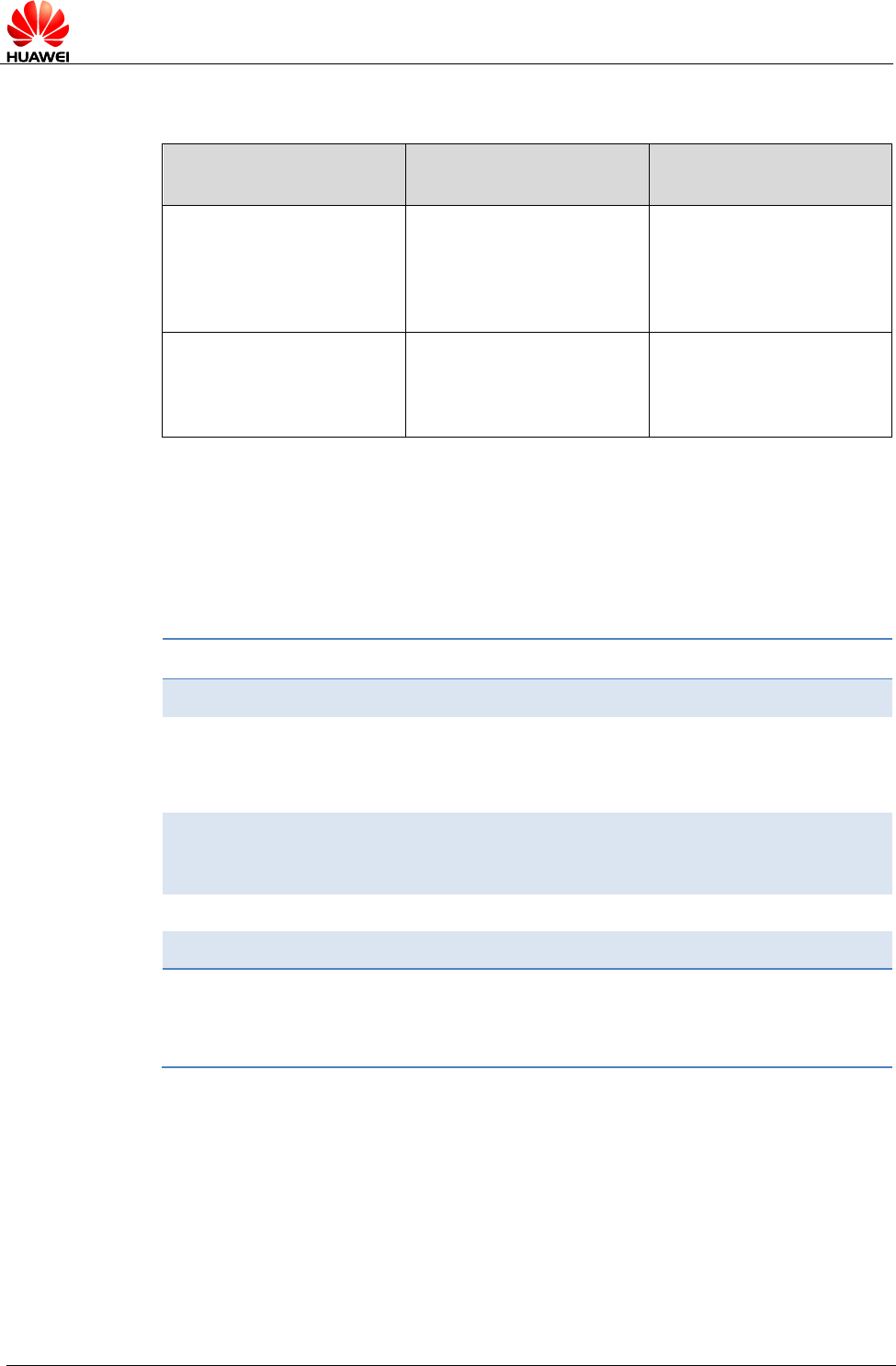
HUAWEI MU609 HSPA LGA Module
Application Guide
FOTA Application Scenarios
Issue 05 (2017-01-06)
Huawei Proprietary and Confidential
Copyright © Huawei Technologies Co., Ltd.
108
15.8.2 Troubleshooting
Scenario
Possible Error
Information
Solution
The function of
resumable data transfer
is disabled, and the
network or TCP link is
disconnected.
^FOTASTATE: 20,18
Or other download error
The module deletes the
downloaded file and
restores the FOTA state
to idle.
The function of
resumable data transfer
is enabled, and the
module is powered off.
^FOTASTATE: 31
The module prompts that
the download can be
resumed.
15.9 Manually Canceling the Download
15.9.1 Reference Process
Command
Description
AT^FOTADL=1
Initiate the version download.
OK
^FOTASTATE: 30
Report that the download is in process.
AT^FOTADL=0
Cancel the download, deletes the
downloaded file, and restores the FOTA
state to idle.
OK
The command is successfully executed.
AT^FOTASTATE?
^FOTASTATE: 10
OK
Report that the operation to cancel the
download is complete. The FOTA state
is idle.
15.9.2 Troubleshooting
None
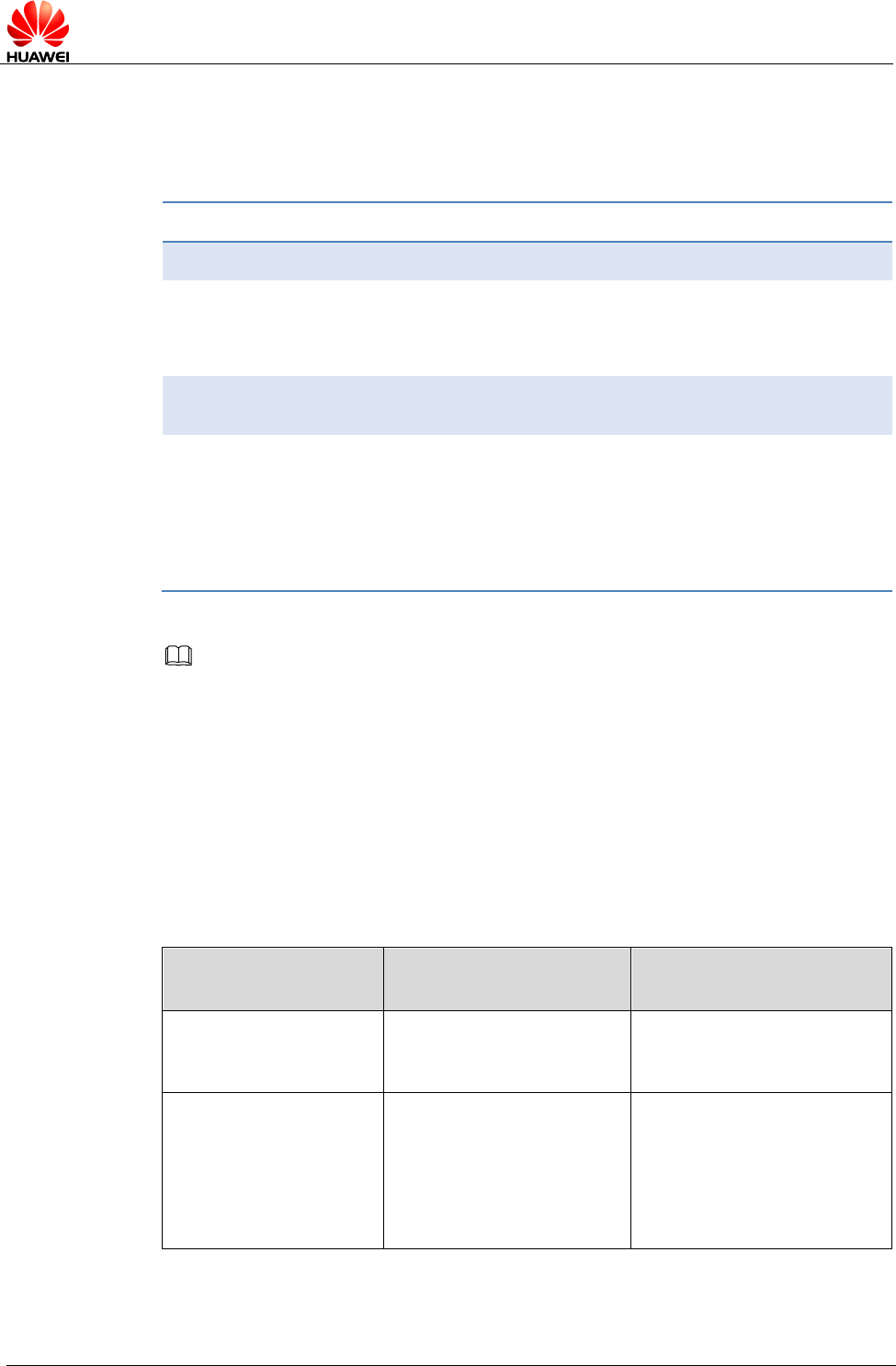
HUAWEI MU609 HSPA LGA Module
Application Guide
FOTA Application Scenarios
Issue 05 (2017-01-06)
Huawei Proprietary and Confidential
Copyright © Huawei Technologies Co., Ltd.
109
15.10 Manually Upgrading the Version
15.10.1 Reference Process
Command
Description
AT^FOTASTATE?
^FOTASTATE: 40
OK
Report that the download is complete.
AT^FWUP
Run this command to manually start the
upgrade.
OK
^FOTASTATE: 50
^FOTASTATE: 90
The command is successfully executed.
Report that the upgrade starts. The module
restarts, and then starts the upgrade.
Report that the upgrade succeeds.
NOTE
- The module restarts several times during the upgrade. Ensure that during this process, the
module is powered on. Do not send AT commands during the upgrade.
- If the upgrade fails, the module enters forcible loading mode, you can perform any of the
following:
1. One-click upgrade from devices running Windows (full upgrade using the .exe file)
2. Upgrade from devices that run Android or Linux using UpdateWizard (full upgrade using
the .bin file)
3. Local upgrade no matter the host having the operation system or not (for details, see
section 17 Local Upgrade Application Scenarios.
15.10.2 Troubleshooting
Scenario
Possible Error
Information
Solution
An error message is
returned.
+CME ERROR: Previous
command is not
complete
Wait for the previous
command to be completely
executed.
An error message is
returned.
+CME ERROR: FOTA is
in collision state
1. Check whether the PS
data service or IPSTACK
service is going on.
2. Check that the FOTA
state is not 40 (download is
complete).
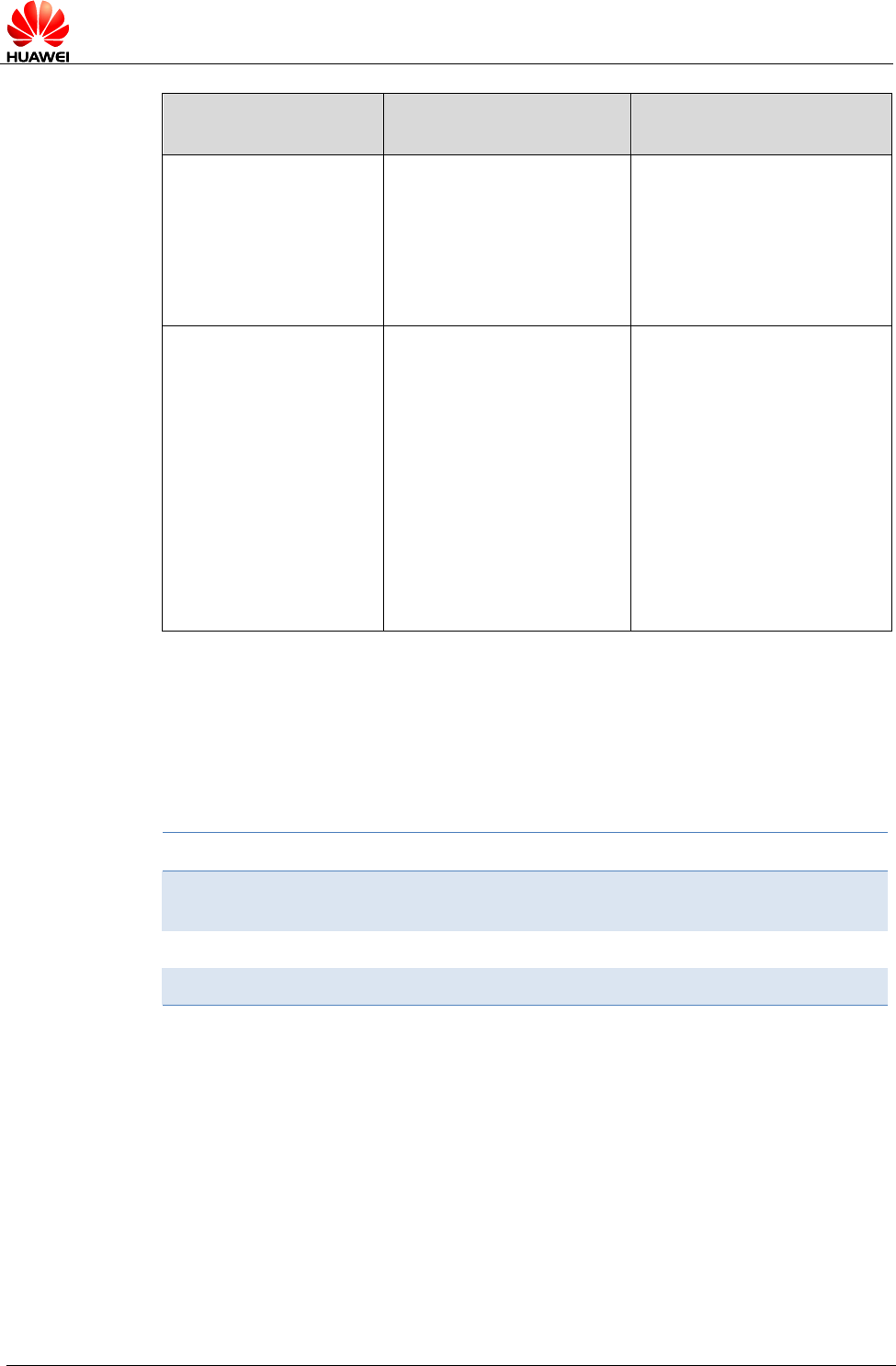
HUAWEI MU609 HSPA LGA Module
Application Guide
FOTA Application Scenarios
Issue 05 (2017-01-06)
Huawei Proprietary and Confidential
Copyright © Huawei Technologies Co., Ltd.
110
Scenario
Possible Error
Information
Solution
An error message is
returned.
ERROR
The command format is
incorrect. Please see the
latest version of MU609
V100R002 in HUAWEI
MU609 HSPA LGA Module
AT Command Interface
Specification.
The module reports an
upgrade failure.
^FOTASTATE:
80,<error_code>
The module automatically
changes the FOTA state to
idle and deletes the
downloaded file. You can
use the AT^FOTADL=0
command to set the FOTA
state to idle manually. For
error codes, see the latest
version of MU609
V100R002 in HUAWEI
MU609 HSPA LGA Module
AT Command Interface
Specification.
15.11 Automatically Upgrading the Version
15.11.1 Reference Process
Command
Description
AT^FOTAMODE=0,1,1,1
Configure FOTA mode as auto
download and auto upgrade.
OK
AT^FOTADET
Check for upgrades.
OK
^FOTASTATE: 11
^FOTASTATE:
12,12.815.01.02.00,79114,"Support
send sms background"
^FOTASTATE: 30
^FOTASTATE: 40
Return information about the new
version.
Automatically download the version.
Report that the version is completely
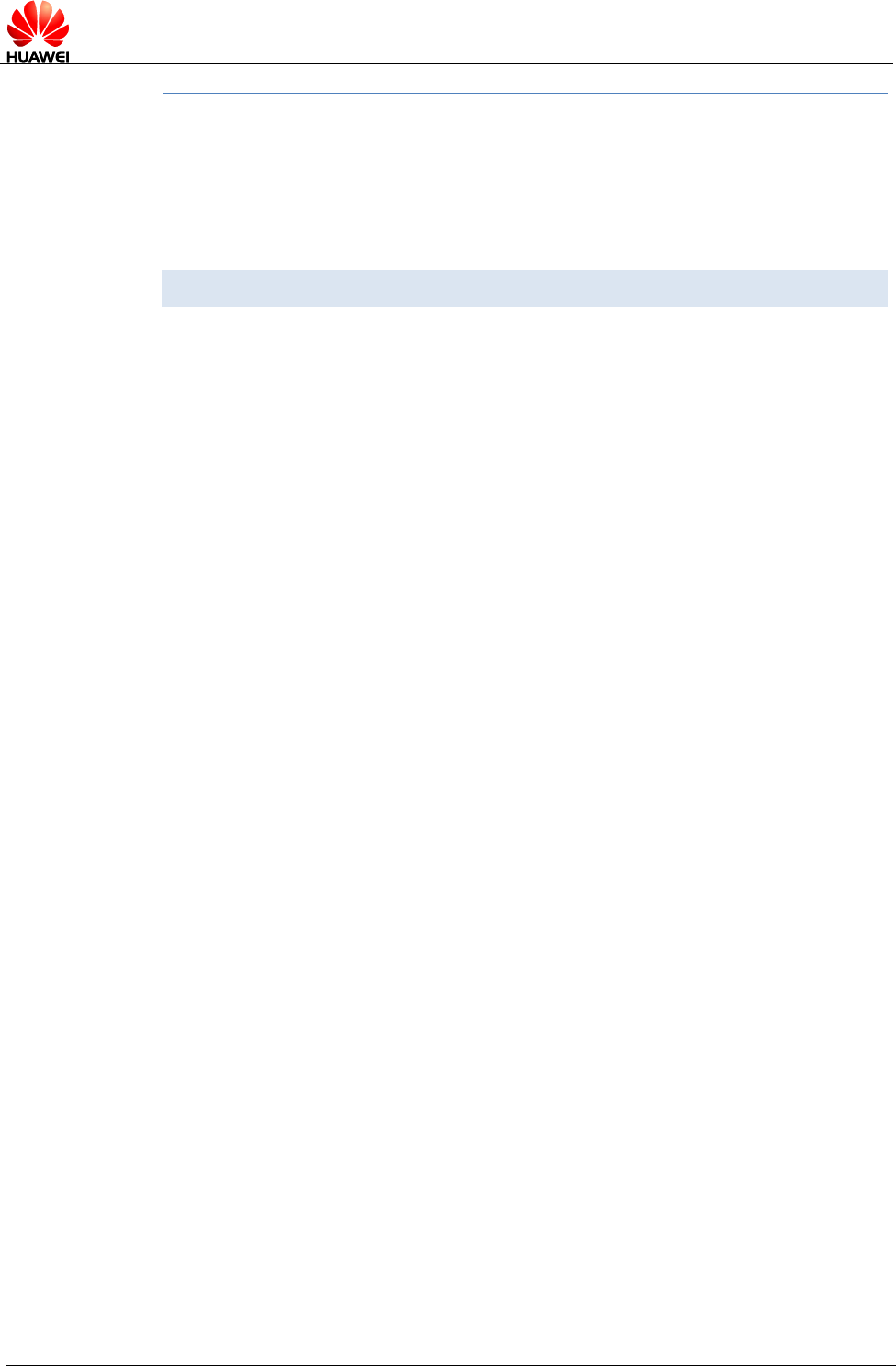
HUAWEI MU609 HSPA LGA Module
Application Guide
FOTA Application Scenarios
Issue 05 (2017-01-06)
Huawei Proprietary and Confidential
Copyright © Huawei Technologies Co., Ltd.
111
^FOTASTATE: 50
^FOTASTATE: 90
downloaded and passes the MD5
verification.
Report that the module is ready for the
upgrade.
Report that the upgrade succeeds.
AT^FOTASTATE?
Query the FOTA state.
^FOTASTATE: 10
OK
The FOTA state changes to idle after
the upgrade.
15.11.2 Troubleshooting
None
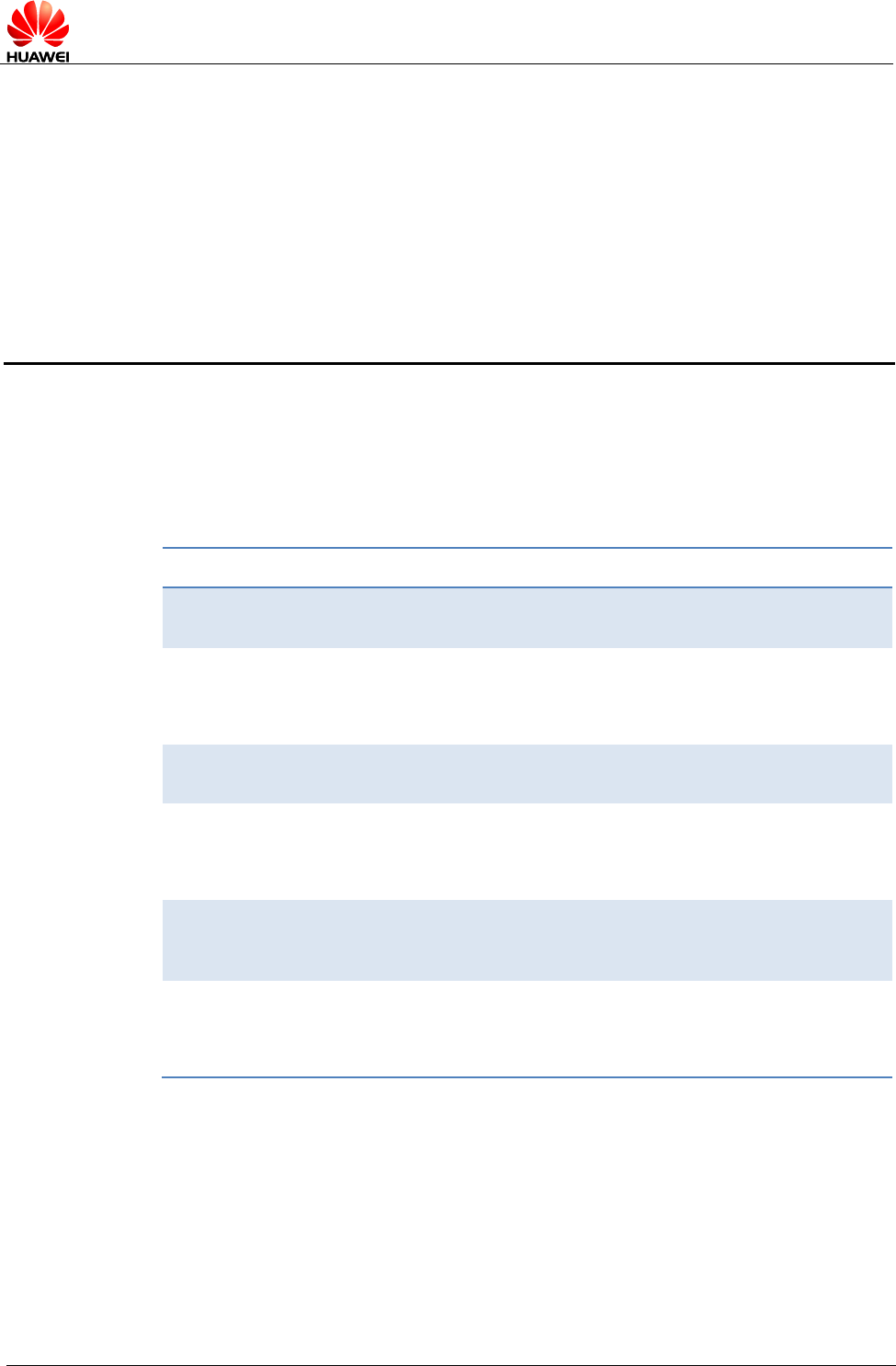
HUAWEI MU609 HSPA LGA Module
Application Guide
ECM Application Scenarios
Issue 05 (2017-01-06)
Huawei Proprietary and Confidential
Copyright © Huawei Technologies Co., Ltd.
112
16 ECM Application Scenarios
16.1 ECM Dialing
16.1.1 Reference Process
Command
Description
AT^NDISDUP=?
Check the parameter range supported by
the command.
^NDISDUP: (1-16),(0-1)
OK
AT^NDISDUP=1,1,"1234"
Set up a dial-up connection using the
APN provided by the network server.
OK
^NDISSTAT: 1,,,IPV4
The command is successfully executed.
Report the dial-up connection state.
AT^NDISDUP=1,1,"4321","huawei",
"huawei",1
Set up a dial-up connection using the
account, password, and authentication
mode provided by the network server.
OK
^NDISSTAT: 1,,,IPV4
The command is successfully executed.
Report the dial-up connection state.
The process of obtaining the IP address:
1. After the dial-up is successful, the module will establish the DHCP service
automatically.
2. The PC driver will get the dial-up state and send net_ready state to the network
manage.
3. The network manager sends the DHCP service discover.
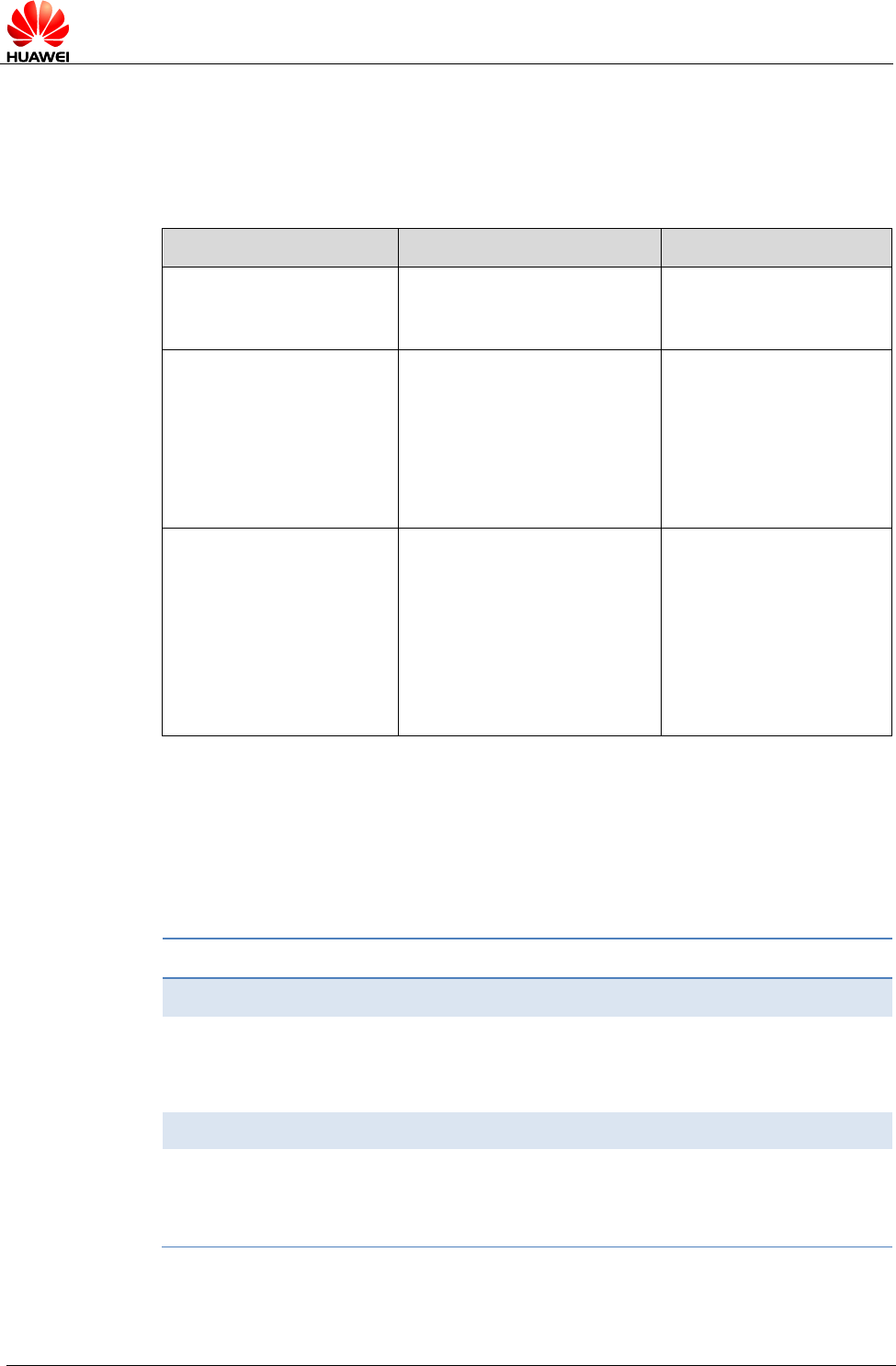
HUAWEI MU609 HSPA LGA Module
Application Guide
ECM Application Scenarios
Issue 05 (2017-01-06)
Huawei Proprietary and Confidential
Copyright © Huawei Technologies Co., Ltd.
113
4. The module responses the service discover, and then sends the IP and DNS
address which is obtained from the PDP active process to the network managing
device.
16.1.2 Troubleshooting
Scenario
Possible Error Information
Solution
AT^NDISDUP=1,1,"123
4"
+CME ERROR: SIM failure
No SIM card is
detected. Insert a SIM
card.
AT^NDISDUP=1,1,"432
1","huaei","huawei",1
OK
^NDISSTAT: 0,33,,IPV4
^NDISEND:1,29
NDISEND indicates the
failure reason during the
dial-up.
29 indicates that the
authenticated
information is not
correct.
AT^NDISDUP=1,1,"abc
d"
OK
^NDISSTAT: 0,33,,IPV4
^NDISEND:1,33
NDISEND indicates the
failure reason during the
dial-up.
33 indicates that request
service is not specified.
In this case, the network
don not support this
APN "abcd".
16.2 Querying the Dial-up Connection State
16.2.1 Reference Process
Command
Description
AT^NDISSTATQRY?
Query the dial-up connection state.
^NDISSTATQRY: 0,0,,IPV4
OK
Report that the connection is not set up.
AT^NDISSTATQRY?
Query the dial-up connection state.
^NDISSTATQRY: 1,,,IPV4
OK
Report that the connection is set up.
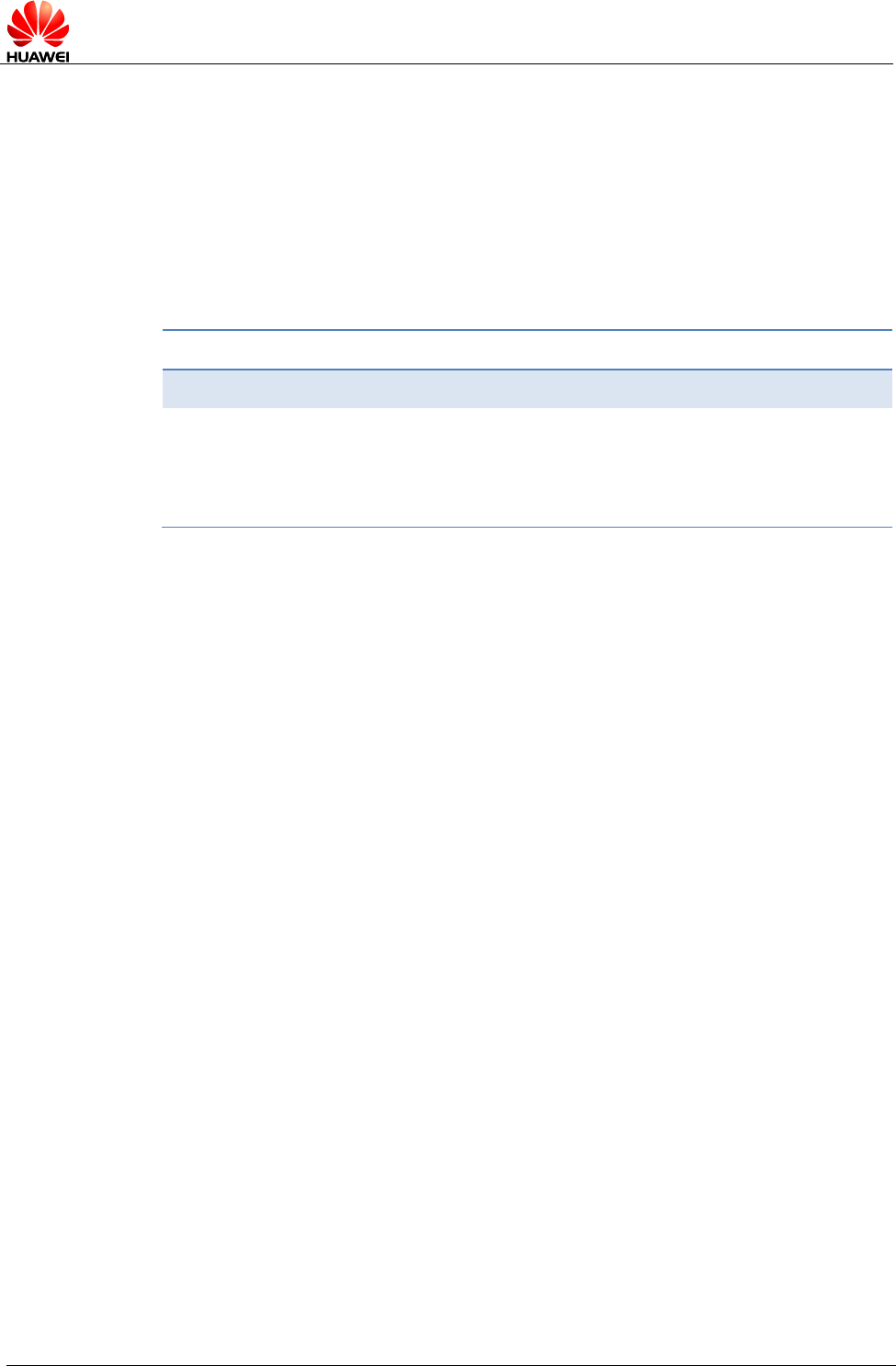
HUAWEI MU609 HSPA LGA Module
Application Guide
ECM Application Scenarios
Issue 05 (2017-01-06)
Huawei Proprietary and Confidential
Copyright © Huawei Technologies Co., Ltd.
114
16.2.2 Troubleshooting
None
16.3 Disconnecting the Dial-up Connection
16.3.1 Reference Process
Command
Description
AT^NDISDUP=1,0
Disconnect the dial-up connection.
OK
^NDISSTAT:0,0,,IPV4
The command is successfully executed.
IPv4 changes from the connected state to
the disconnected state.
16.3.2 Troubleshooting
None
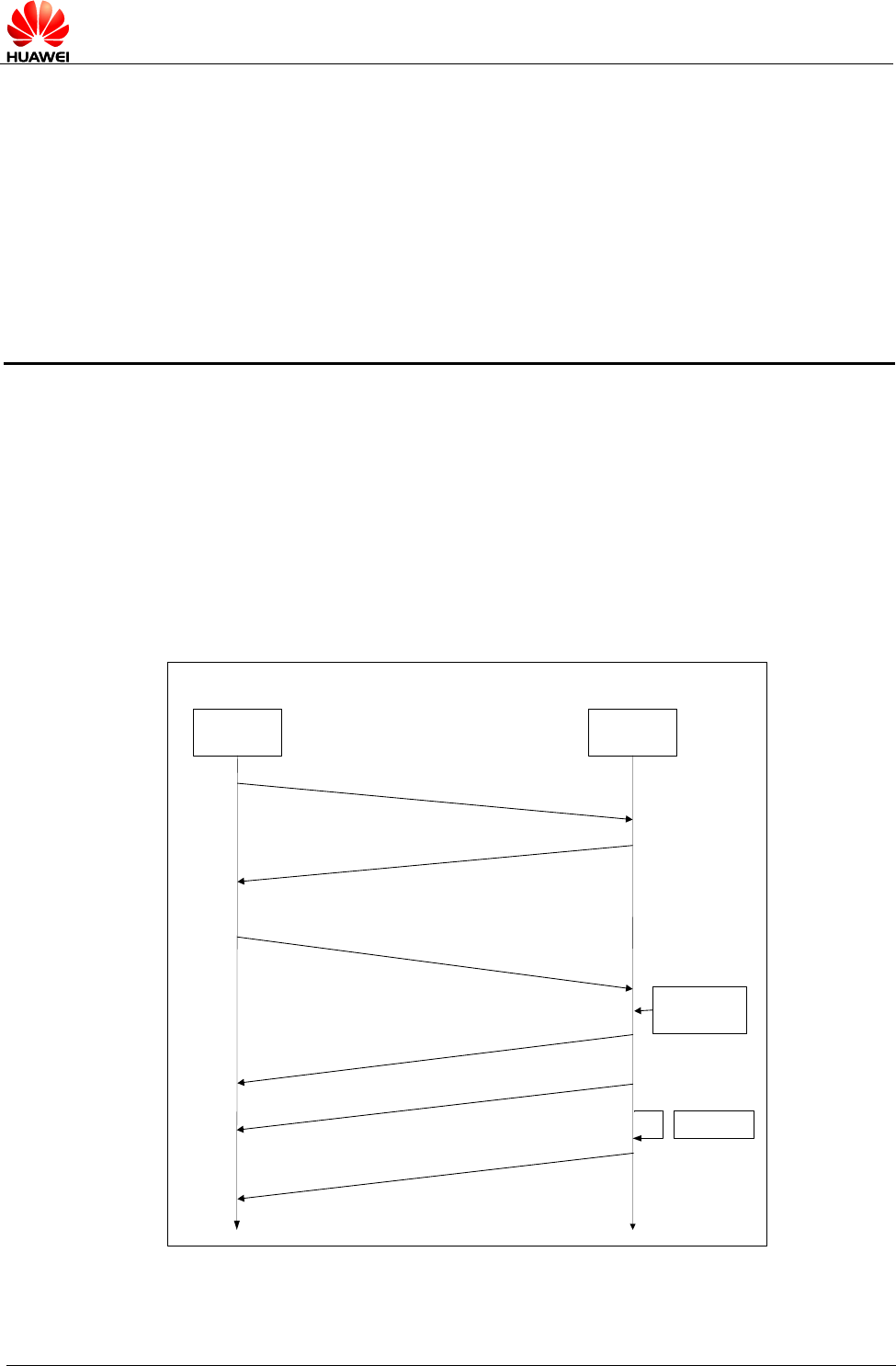
HUAWEI MU609 HSPA LGA Module
Application Guide
Local Upgrade Application Scenarios
Issue 05 (2017-01-06)
Huawei Proprietary and Confidential
Copyright © Huawei Technologies Co., Ltd.
115
17 Local Upgrade Application Scenarios
17.1 Starting the Local Upgrade
17.1.1 Local Upgrade Flow Chart
Increment Upgrade Flow
Figure 17-1 Increment upgrade flow
AP Module
Increment upgrade
AT^FWLOAD=1
‘>’and‘C’
Through the 1K-Xmodem protocol to send update file
^FWLSTATE report upgrade state
Module Reset
send update file
complete
OK
^FWLSTATE: 50
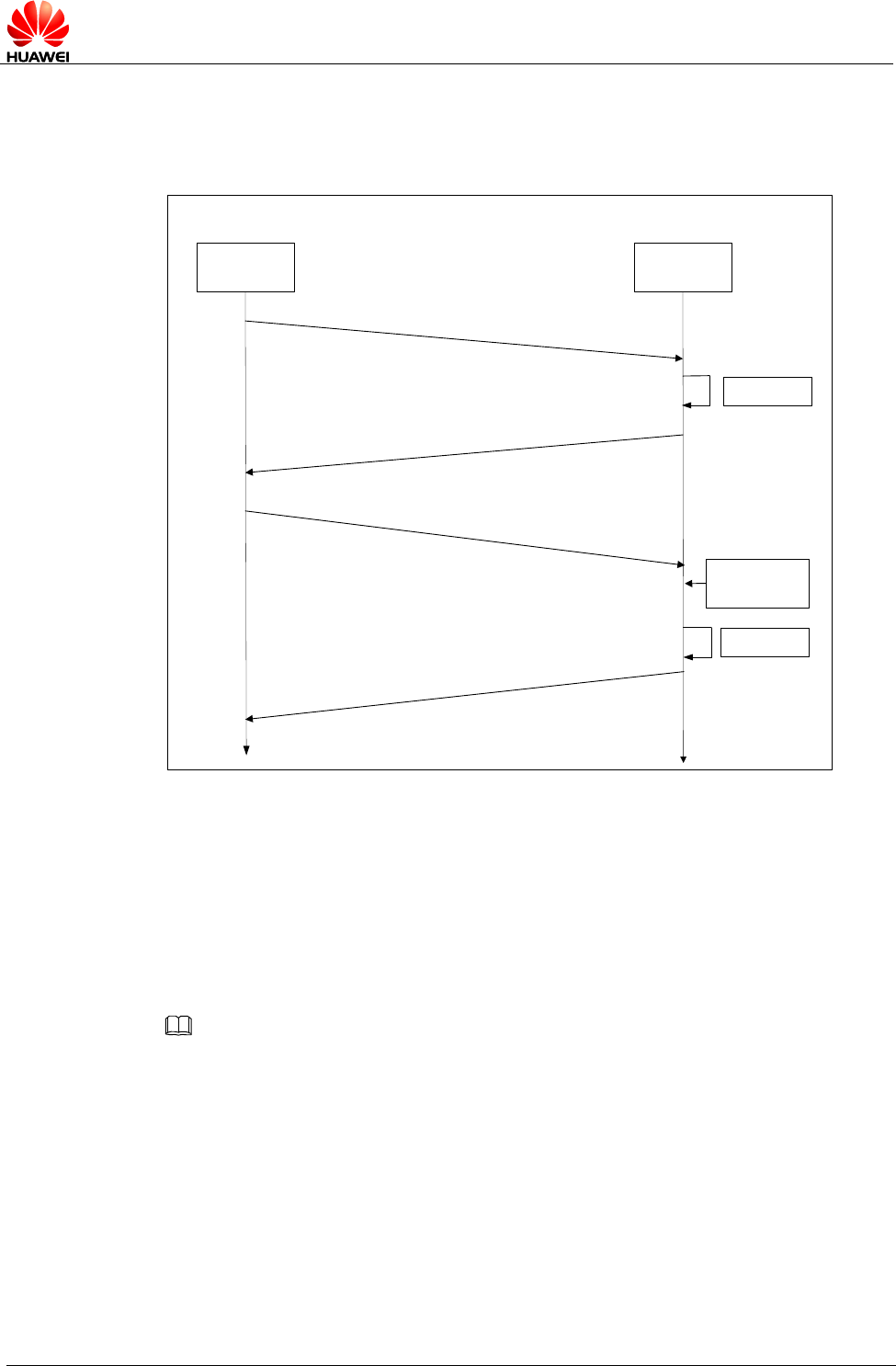
HUAWEI MU609 HSPA LGA Module
Application Guide
Local Upgrade Application Scenarios
Issue 05 (2017-01-06)
Huawei Proprietary and Confidential
Copyright © Huawei Technologies Co., Ltd.
116
Full Upgrade Flow
Figure 17-2 Full upgrade flow
AP Module
Full upgrade
AT^FWLOAD=0
‘>’and‘C’
Through the 1K-Xmodem protocol to send update file
^FWLSTATE report upgrade state
Module Reset
send update file
complete
Module Reset
17.1.2 Test Steps
Tools and Test Steps
This document takes the increment upgrade flow for example; the test is taken on
Windows system with Hyper Terminal tool.
NOTE
The Hyper Terminal tool supports 1k-modem protocol transfer files.
Step 1 Open the Hyper Terminal tool and choose the modem port number. (In this document,
the modem port is COM25.)
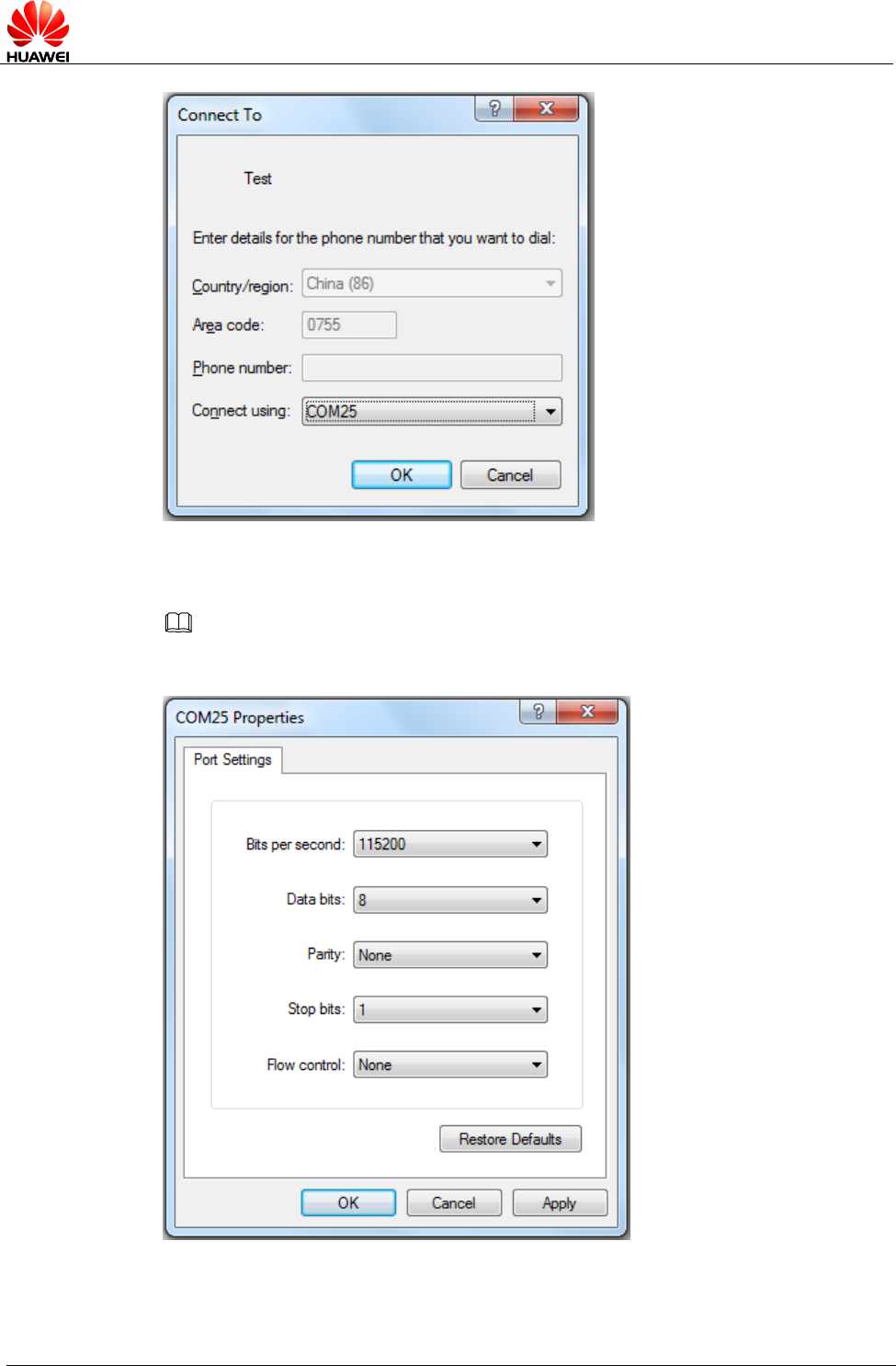
HUAWEI MU609 HSPA LGA Module
Application Guide
Local Upgrade Application Scenarios
Issue 05 (2017-01-06)
Huawei Proprietary and Confidential
Copyright © Huawei Technologies Co., Ltd.
117
Step 2 Set the parameters of the COM25 port.
NOTE
Run the AT+IPR? command, get the return value and use this value to set the Bits per
second.
Step 3 Run the AT^FWLOAD=1 command, and launch an increment upgrade.
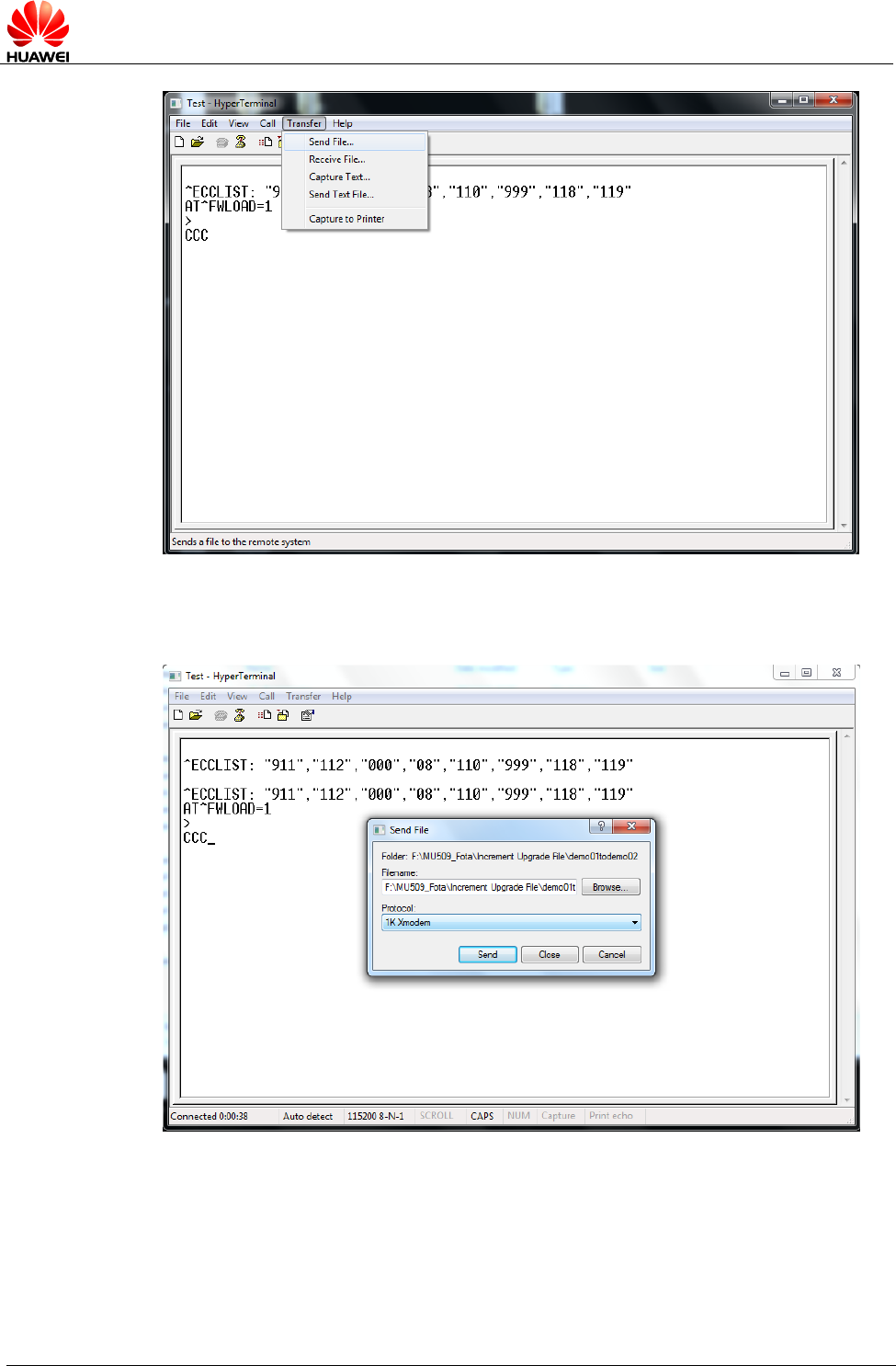
HUAWEI MU609 HSPA LGA Module
Application Guide
Local Upgrade Application Scenarios
Issue 05 (2017-01-06)
Huawei Proprietary and Confidential
Copyright © Huawei Technologies Co., Ltd.
118
Step 4 Choose the file which will be sent to the module and choose the 1K Xmodem
protocol.
Step 5 Begin to transfer the local file to the module flash.
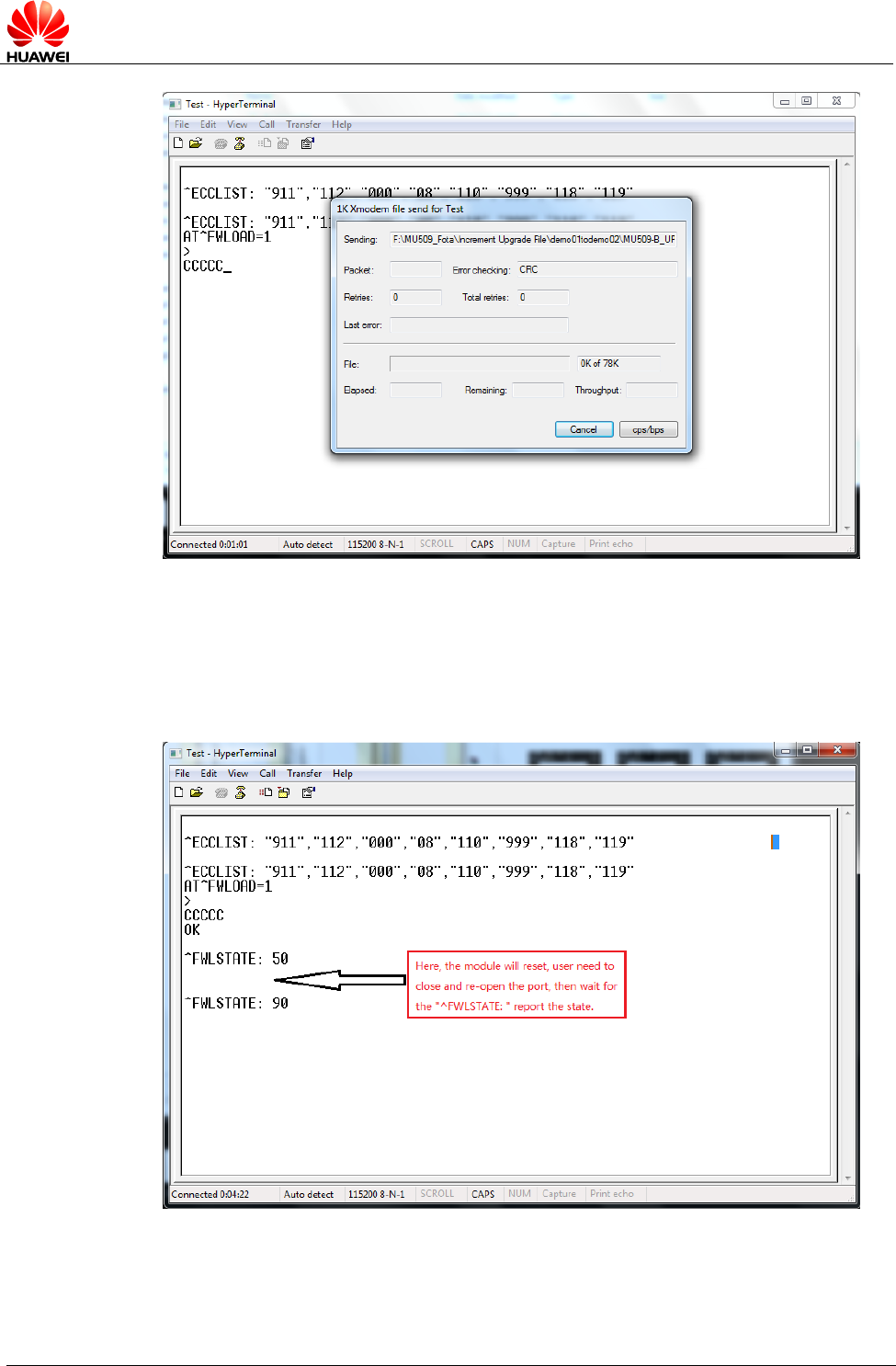
HUAWEI MU609 HSPA LGA Module
Application Guide
Local Upgrade Application Scenarios
Issue 05 (2017-01-06)
Huawei Proprietary and Confidential
Copyright © Huawei Technologies Co., Ltd.
119
Step 6 After finishing the file transmission, start the upgrade. And the module will reset
automatically to finish the upgrade.
If the upgrade is successful, the module will return ^FWLSTATE: 90.
If the upgrade comes across some error, the ^FWLSTATE will give an error code.
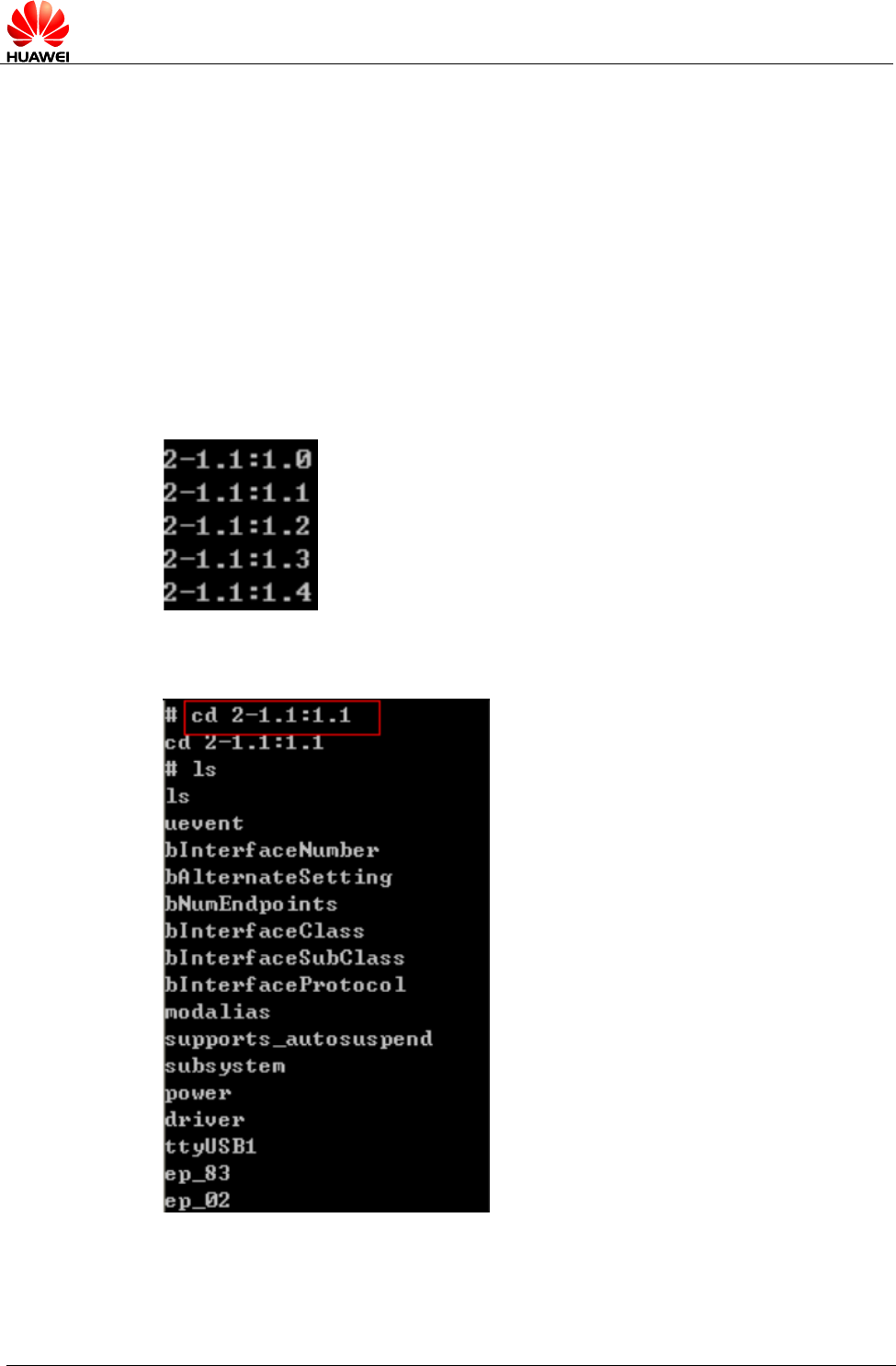
HUAWEI MU609 HSPA LGA Module
Application Guide
Local Upgrade Application Scenarios
Issue 05 (2017-01-06)
Huawei Proprietary and Confidential
Copyright © Huawei Technologies Co., Ltd.
120
Requirement of the AP
The AP is required to have 4KB RAM at least (used to store the cache data). If AP
only needs to support the increment upgrade, AP FLASH memory must be larger
than 1 MB. If AP needs to support the full upgrade, or both the increment upgrade
and the full upgrade, AP FLASH memory must be larger than 22 MB. (The full size of
MU609 firmware upgrade files is 22 MB.)
1. AP should be able to access and load the upgrade files.
2. AP should have a file transmission tool, this tool need to support 1K-Xmodem
protocol.
Finding the PCUI port on Android and Linux System
Step 1 Enter /sys/bus/usb/drivers/option, and look out the following types of folders.
Step 2 Enter these folders, and view the bInterfaceProtocol value.
If the bInterfaceProtocol value is 02, the port is PCUI.
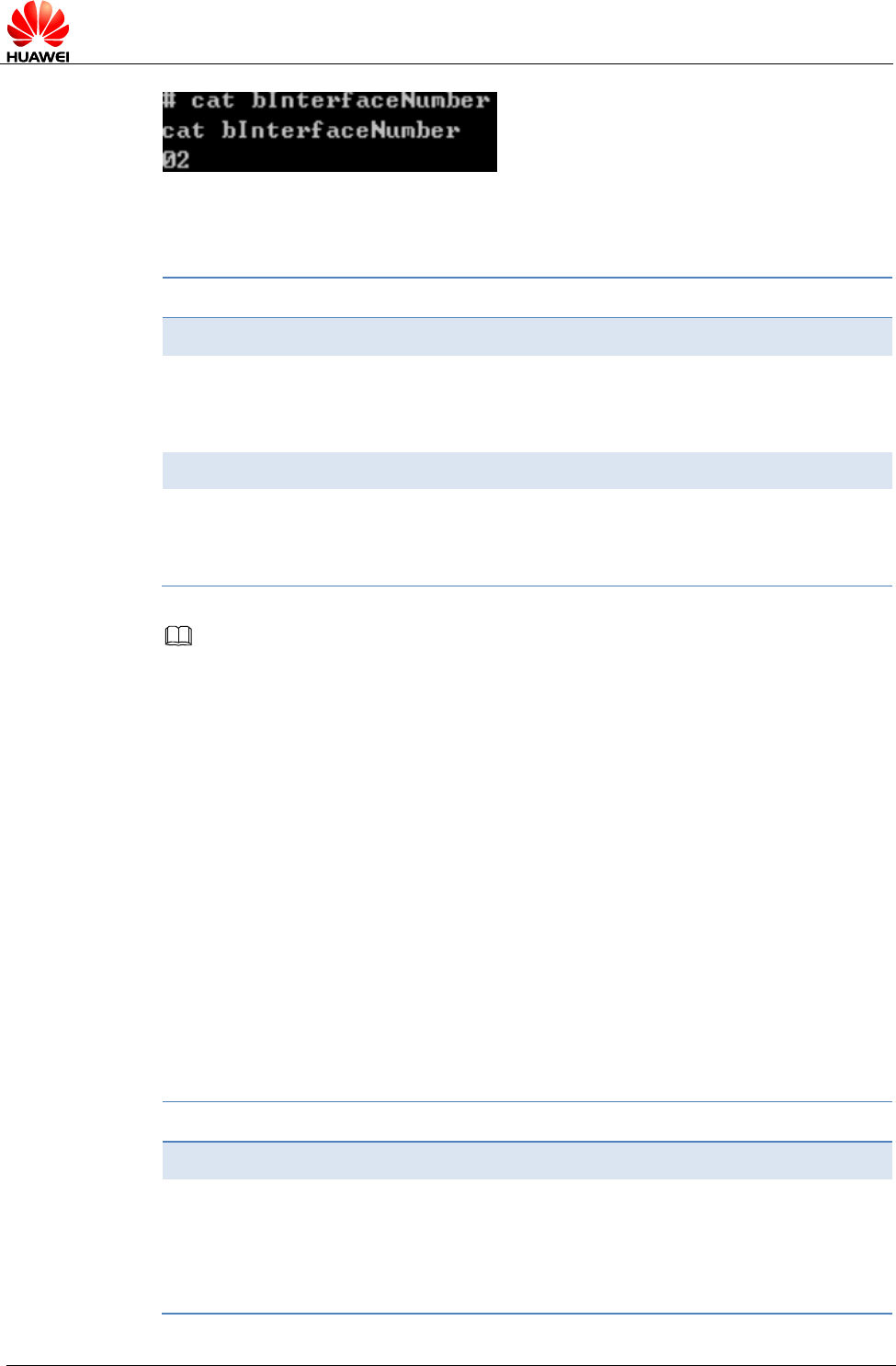
HUAWEI MU609 HSPA LGA Module
Application Guide
Local Upgrade Application Scenarios
Issue 05 (2017-01-06)
Huawei Proprietary and Confidential
Copyright © Huawei Technologies Co., Ltd.
121
17.1.3 Reference Process
Command
Description
AT^FWLOAD=0
Start the full upgrade.
>
C
AT^FWLOAD=1
Start the increment upgrade.
>
C
NOTE
After the module reports 'C', the host transmits the upgrade package to the module using the
xmodem or 1k_xmodem protocol.
Interfaces supported by the module:
Full upgrade: serial ports and PCUI port (baud rate: 115200 bit/s)
Increment upgrade: serial ports and modem ports (baud rate: current baud rate of the module)
The full upgrade takes up much time, so the increment upgrade is recommended.
17.1.4 Troubleshooting
If using the full upgrade by the PCUI port, after the module is restarted, the PCUI port
number may be changed. So you need to find the corresponding port, and then send
the local upgrade package.
17.2 Reporting the Local Upgrade State
17.2.1 Reference Process
Command
Description
AT^FWLOAD=0
>
C
The board restarts, and the
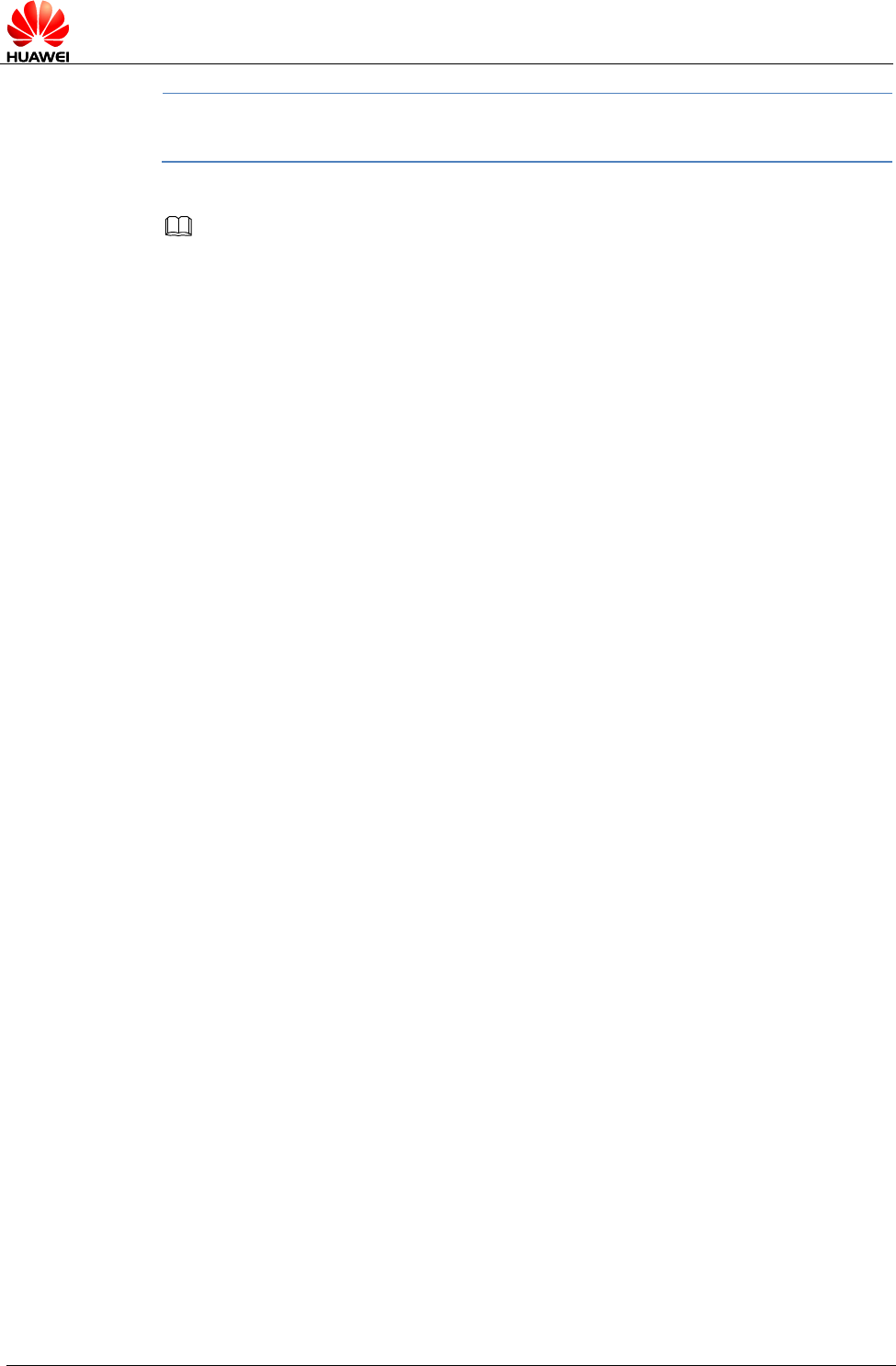
HUAWEI MU609 HSPA LGA Module
Application Guide
Local Upgrade Application Scenarios
Issue 05 (2017-01-06)
Huawei Proprietary and Confidential
Copyright © Huawei Technologies Co., Ltd.
122
upgrade starts.
^FWLSTATE: 90
Report that the local upgrade succeeds.
NOTE
After the data have been transmitted completely and successfully, the MT will not send OK to
the TE.
17.2.2 Troubleshooting
None
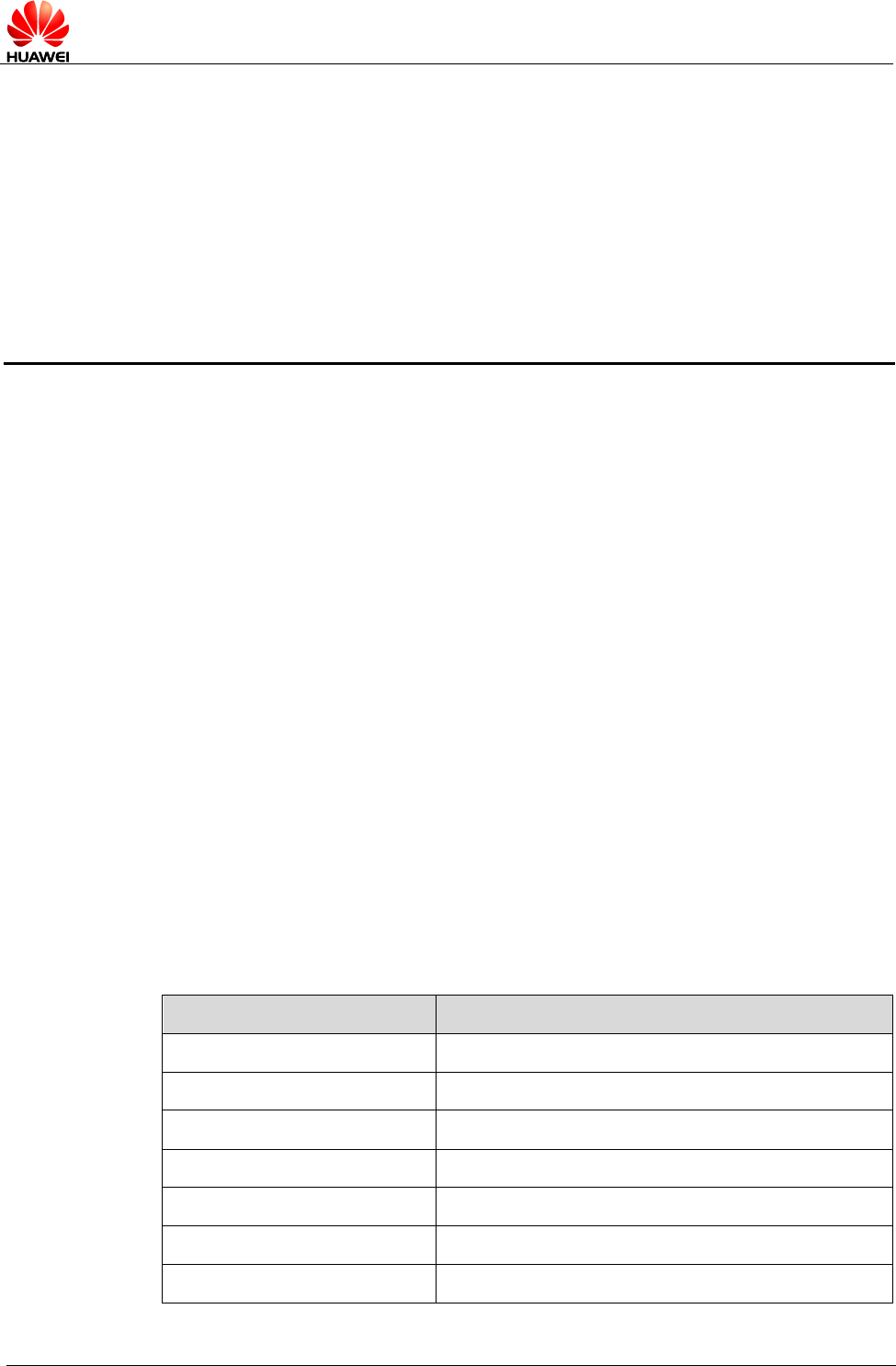
HUAWEI MU609 HSPA LGA Module
Application Guide
Appendix
Issue 05 (2017-01-06)
Huawei Proprietary and Confidential
Copyright © Huawei Technologies Co., Ltd.
123
18 Appendix
18.1 Relative Documents
1. The latest version of MU609 V100R002 of HUAWEI MU609 HSPA LGA Module
AT Command Interface Specification
2. 3GPP TS 27.007 AT command set for User Equipment (UE)
3. 3GPP TS 27.005 Equipment (DTE-DCE) interface for Short Message Service
(SMS) and Cell Broadcast Service (CBS)
4. 3GPP TS 23.040 Technical realization of the Short Message Service(SMS)
5. 3GPP TS 31.102 Universal Subscriber Identity Module(USIM) application
6. 3GPP TS 24.008 Mobile radio interface Layer 3 specification; Core network
protocols; Stage 3
7. 3GPP TS 29.002 Mobile Application Part (MAP) specification
8. 3GPP TS 22.004 General on supplementary services
9. ETSI TS 102.221 Smart Cards; UICC-Terminal interface; Physical and logical
characteristics
18.2 Acronyms and Abbreviations
Table 18-1 List of Abbreviations
Acronym or Abbreviation
Expansion
3GPP
Third Generation Partnership Project
APN
Access Point Name
AT
Attention
CS
Circuit Switched (CS) domain
DCE
Data Circuit-terminating Equipment
DTE
Data Terminal Equipment
GPRS
General Packet Radio Service
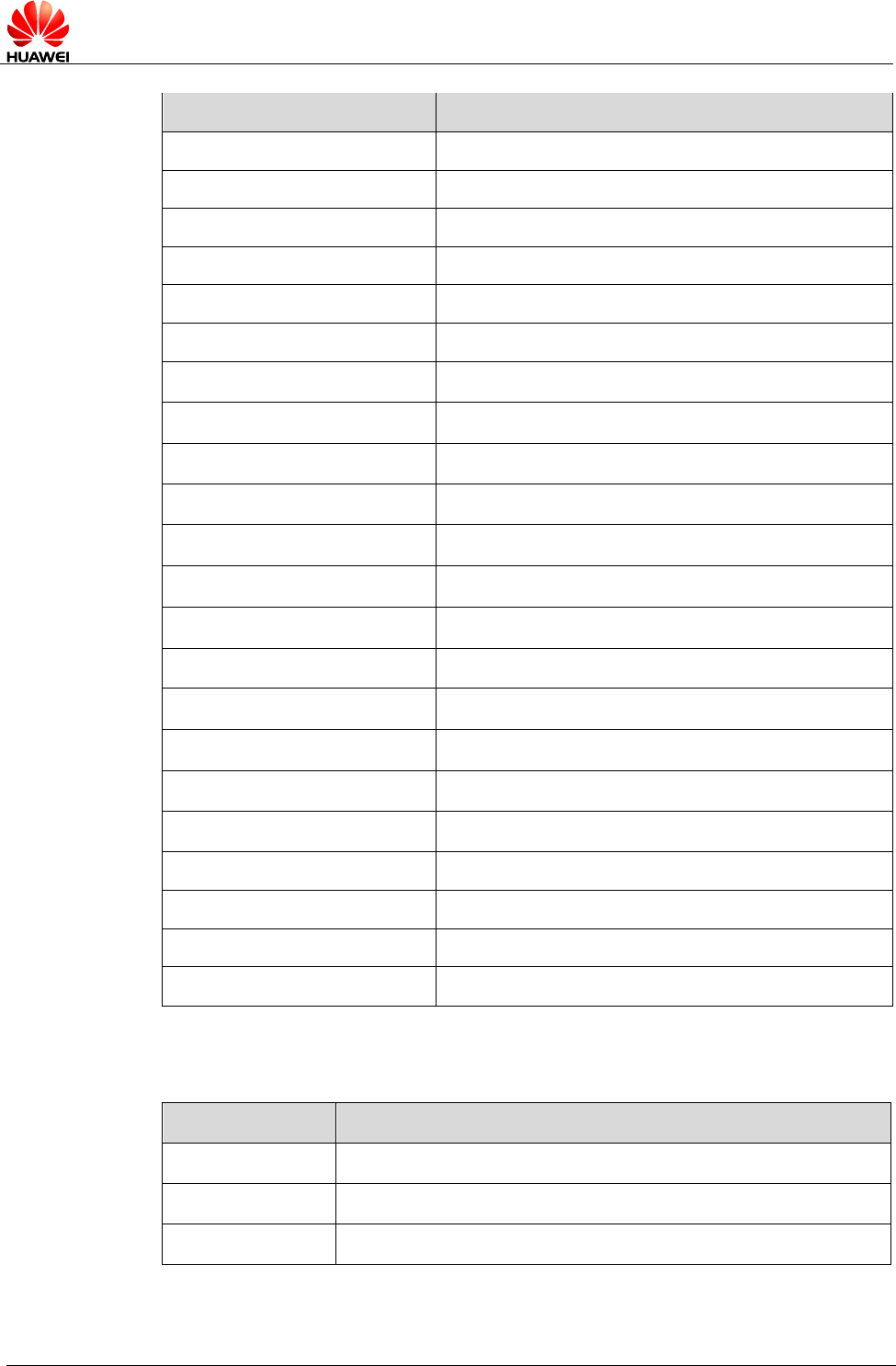
HUAWEI MU609 HSPA LGA Module
Application Guide
Appendix
Issue 05 (2017-01-06)
Huawei Proprietary and Confidential
Copyright © Huawei Technologies Co., Ltd.
124
Acronym or Abbreviation
Expansion
GSM
Global System for Mobile Communications
IMEI
International Mobile Equipment Identity
IP
Internet Protocol
ME
Mobile Equipment
MS
Mobile Station
PDP
Packet Data Protocol
PDU
Protocol Data Unit
PIN
Personal Identity Number
PPP
Point-to-Point Protocol
PUK
PIN Unblocking Key
PS
Packet Switched (PS) domain
QoS
Quality of Service
SIM
Subscriber Identity Module
SMS
Short Message Service
TE
Terminal Equipment
UE
User Equipment
UMTS
Universal Mobile Telecommunications System
USIM
Universal Subscriber Identity Module
WCDMA
Wideband CDMA
NDIS
Network Driver Interface Specification
ECM
Ethernet Control Model
FOTA
Firmware Over The Air
Table 18-2 Phonebook-related abbreviations
Abbreviation
Full Name
SM
SIM phonebook
EN
SIM emergency number
ON
SIM own numbers

HUAWEI MU609 HSPA LGA Module
Application Guide
Appendix
Issue 05 (2017-01-06)
Huawei Proprietary and Confidential
Copyright © Huawei Technologies Co., Ltd.
125
18.3 Exception Handling
In the industrial product design, in order to ensure reliable operation of the device for
a long time, the host need take into account fault-tolerant design. This is because
that the operation of the terminal environment is very complex and not easy to design
the system architecture for complete simulation. Since the environment maybe
change, and the various hardware components within the device are not always
guaranteed to work at the expected condition, even if the module is able to maintain
the electrical specifications claimed to work, but the external signal may also lead to
abnormal changes in the module beyond the normal working condition. For example,
the power supply voltage drop may cause the module reboots, so we recommend in
the system design customers should consider the types of abnormal events, and add
a corresponding recovery process, so that the module can be restored after a brief
interruption to the normal communication.
18.3.1 Module Reset
- Exception Description
In some extreme condition (for example, the power voltage is not stable), the module may
be reset.
- How to Detect the Exception by the Host
The module will report "^SYSSTART" to the host.
- Host Resume Steps
After the module reset, the host need reconfigure the configuration, and reconnect
the data service, if the module was connected to network before resetting. If the
module is connected to network by embedded protocol IP stack or external protocol
stack, the host need reconnect too.
- Host Resume Example
For the data service reconnected by external protocol stack, please take the following
two steps.
Step 1 Input AT+CGDCONT=1,"IP","1234"
Step 2 Input ATD*99#
For detail, please refer to Chapter 4 External Protocol Stack Application Scenarios.
18.3.2 Module Going to Dump Status
- Exception Description
In some extreme condition, the module may go to dump status to protect itself. In this
status, it cannot response to any ATcommand, and its USB port status is not the same as
normal status.
- How to Detect the Exception by the Host
Any AT command input will have no response, and the module only has two USB ports.
- Host Resume Steps

HUAWEI MU609 HSPA LGA Module
Application Guide
Appendix
Issue 05 (2017-01-06)
Huawei Proprietary and Confidential
Copyright © Huawei Technologies Co., Ltd.
126
If the module goes to dump status, please make sure the power voltage are
recommended in Hardware Guide of the module. And then power off the UE for
several minutes, then power on it again.
18.3.3 Module Data Service Disconnected
- Exception Description
In some extreme condition, the data service may be disconnected automatically. The
reason maybe the network signal is not good, or the network is busy, or it is disconnected
by the network.
- How to Detect the Exception by the Host
Query the current PDP Activation state:
Run:
AT+CGACT?
Response:
+CGACT: 1,0
OK
For details, please refer to the latest version of MU609 V100R002 of HUAWEI
MU609 HSPA LGA Module AT Command Interface Specification.
- Host Resume Steps
In this condition, the host need reconnect the network.
- Host Resume Example
For data service reconnected by internal protocol stack
Step 1
Run:
AT^IPINIT="1234"
Response:
OK
Step 2
Run:
AT^IPOPEN=1,"TCP","172.22.44.33",5000,5500
Response:
OK
For details, please refer to Chapter 5 Internal Protocol Stack Application Scenarios.
18.3.4 User Configuration Lost
- Exception Description
In some extreme condition, the user configuration maybe loses after reset for several
times.
- How to Detect the Exception by the Host

HUAWEI MU609 HSPA LGA Module
Application Guide
Appendix
Issue 05 (2017-01-06)
Huawei Proprietary and Confidential
Copyright © Huawei Technologies Co., Ltd.
127
The AT command "AT+IPR?" will return the baud rate, but the baud is not what the
host set or have no response by the UART.
The AT command "AT+CGDCONT?" will return the pdp profile, but the pdp profile will
be empty or not the same as that the host set.
- Host Resume Steps
In this condition, the host need reconfigure the setting. We suggest the host configure
the setting after powering on the module.
- Host Resume Example
Try to connect the module with the baud rates the module supports, and change the
baud rate that the host needs.
Run:
AT+IPR=115200
Response:
OK