Huawei 手持机F361 FAQ F361 FAQ(F361, 01, EN)
Huawei F361 FAQ(F361,01,EN)
2015-11-26
使用手册: Huawei
Open the PDF directly: View PDF ![]() .
.
Page Count: 10
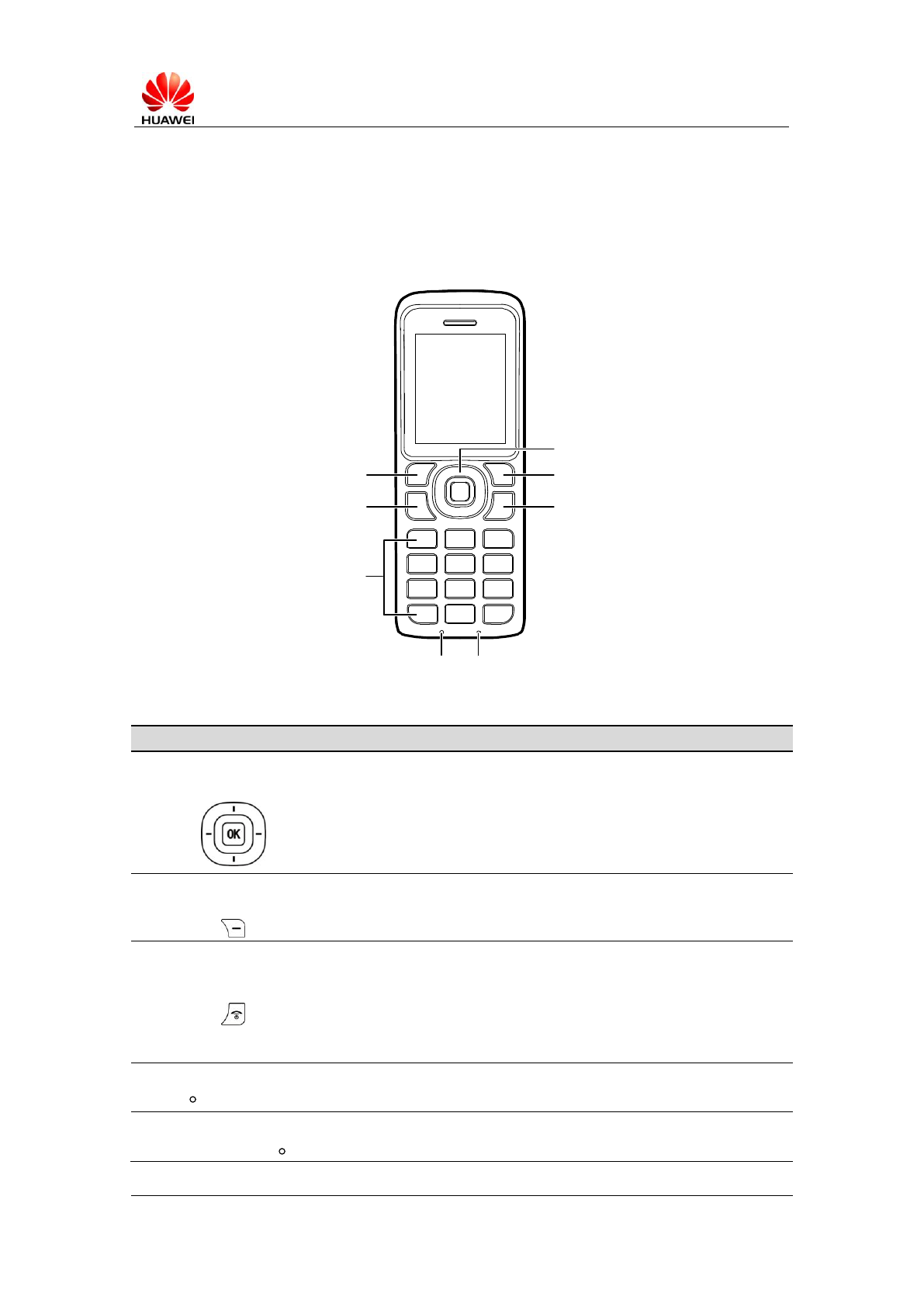
Handset F361 FAQ
Internal
2013-1-21
华为机密,未经许可不得扩散
第1页, 共10 页
GSM Handset F361 FAQ
The Basics:
1. Handset appearance
2
3
1
6
8
7
45
Front view
NO
Component
Introduction
1
Navigation
keys
In standby mode, press OK to access the main menu.
In standby mode, press a navigation key to access specific
shortcut menu.
During a call, press left or right navigation key to adjust the
call volume。
2
Right
function key
Press this key to select the menu option in the lower right
corner of the screen.
3
End key
Press this key to end or cancel a call.
Press and hold this key to power on or off the phone.
In standby mode, press this key to turn on/off the display
screen.
In non-standby mode, press this key to return to standby mode
4
Microphone
Microphone.
5
Numeric and
Symbol keys
The power indicator is steady red when the phone is connected
to a power supply.
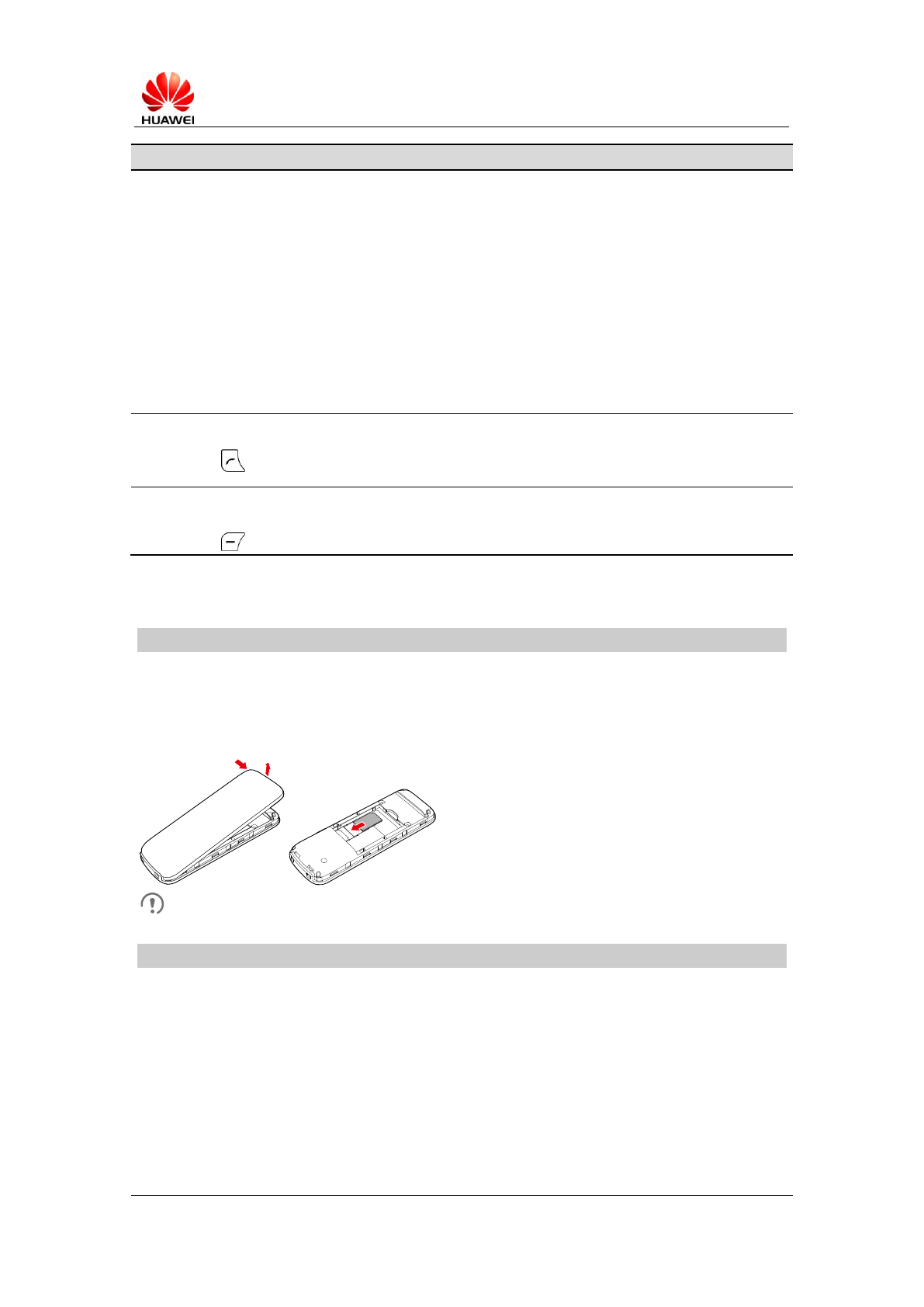
Handset F361 FAQ
Internal
2013-1-21
华为机密,未经许可不得扩散
第2页, 共10 页
NO
Component
Introduction
6
Numeric and
Symbol keys
Press the keys to input numbers or characters.
Keys 1 to 9: In standby mode, press and hold the 1 key to access
voicemail. Press and hold keys 2 to 9 for speed dialing when
Speed dial is activated.
Key *:In edit mode, press this key to open the symbol list.
In standby mode, press and hold this key to change user profiles
between Silent and current profile. When keypad is locked,
press left function key and this key to unlock.
Key #:In edit mode, press this key to switch the input method.
In standby mode, press and hold this key to lock keypad.
7
Send key
Press this key to make or receive calls.
In standby mode, press this key to browse through the call
history
8
Left function
key
Press this key to select the menu option in the lower left corner
of the screen.
Installation
Installing the SIM Card
Make sure that the phone is powered off and the power adapter is disconnected. Slide
the SIM card into the card slot in the right direction and with the golden contact
facing downward. Make sure that the SIM card is inserted into the card slot completely.
Please consult your network operator about whether your phone requires a SIM card.
Do not insert or remove SIM card frequently while the phone is under normal
use.
Installing the Battery
Install battery correctly before using the phone.
Make sure the phone is off and disconnect from the power socket. When installing
battery, make sure that the battery cord plug matches the battery jack. Do not insert
conversely.
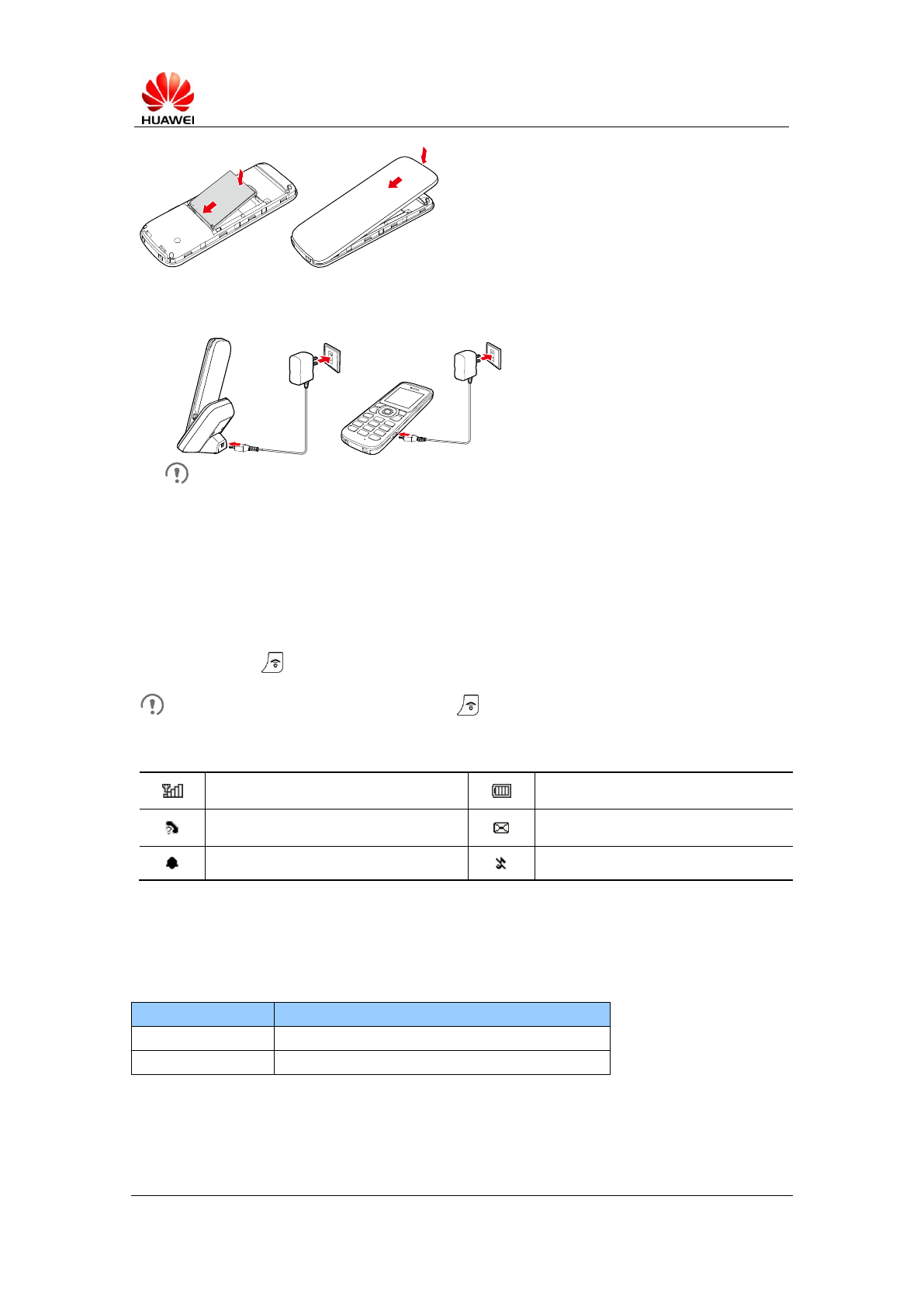
Handset F361 FAQ
Internal
2013-1-21
华为机密,未经许可不得扩散
第3页, 共10 页
Charging the Battery Using the Power Adapter
Method 1:
Method 2:
If you plan to leave the phone unused for a long period, you must
remove the battery from the phone.
If your battery power is exhausted or the battery is unused for a long
period, the phone screen may not be able to light up when you charge
the battery. This is a normal case. The phone will be ready for use
after being charged for a while.
Powering On the Phone
Press and hold until the screen lights up. Then, the phone is powered on.
In standby mode, press and hold to power off the phone.
2. The handset screen icon meaning ?
Signal strength
Battery level
Missed calls
Unread messages
Alarm activated
Silent mode activated
3. What are the standard accessories?
Phone, battery, power adapter, and user guide.
4. What is the frequency range for the phone?
Support GSM 850/900/1800/1900MHz.
5. What is the size and weight?
Name
Phone
Size(W×D×H)
140mm*49mm*18mm
Weight
About 84.4g(With battery)
6. What is the material for the battery?
Rechargeable lithium battery.
7. What is the capacity for the battery?
600mAh.
8. How to do when the phone cannot boot?

Handset F361 FAQ
Internal
2013-1-21
华为机密,未经许可不得扩散
第4页, 共10 页
1) Lengthen the time when press the power key.
2) F361cannot only use charger to boot, the battery should be installed
correctly.
3) Charge the battery first if it is low battery.
4) Caused by over discharge. If the phone is unused for a long period, it needs
a procedure when charge the battery. User cannot see the charge icon at that
time, and this will last for 3-5 minutes.
9. How to charge the new phone?
Use the charger. Insert one end to the jack; insert the other end into phone
or foundation to charge the battery. During the charging, the power indicator
will be steady red. It is off when unplug the charger from phone or foundation.
The charge procedure lasts about 3 hours.
10. How to do when the battery cannot be charged?
1) Is the phone being connected to the assorted charger? Is the connection firm?
2) Does the charger power line break away from the jack?
3) Is the battery aging?
11. How to do if the SIM card information cannot be read?
1) Make sure the connection between SIM card and slot is good.
2) Please check whether there is foreign matter on the SIM card or in the slot.
3) Please check whether the SIM card is broken.
12. How to do when unable to make a call?
1) Make sure the signal is good.
2) Make sure the phone number is correct.
3) Make sure the there is remaining sum on the SIM card.
4) Check whether has set the call barrier. When turn on the function, the call
function will be restricted.
5) Make sure that the network switching is correct.
13. What is the function the update software?
1) Enhance the stability of software.
2) Solve some bugs of the software.
3) The software whether needs to be updated depends on the decision and
operations of the engineers in appointed maintenance station.
14. The screen is off after power on the phone when the phone is disconnect with
the power adapter.
Open the battery cover to check whether the battery is installed correctly. If
the installation is correct, it must be low power. Please use power adapter
for power supply.
15. No signal icon on screen.
1) Check whether the SIM card has been installed correctly and the SIM card is
valid.
2) Make sure the signal is covered the area.
3) Move the phone to a place with strong signal.
16. Usage of reserved battery.

Handset F361 FAQ
Internal
2013-1-21
华为机密,未经许可不得扩散
第5页, 共10 页
1) Without outer power supply, the reserved battery can maintain call for 3 hours,
or 100 hours to standby (reference value, actual call time and standby time
depends on network state).
2) The battery is put in package. Before using, users need to install the battery
into the battery slot on the phone. Pay attention to the direction to avoid
install the battery incorrectly.
3) The phone will charge the battery automatically when connecting to a power
adapter. The charge procedure will end when the battery is charged completely
(the battery can still be charged when the phone is power off).
17. Definition for call divert, call waiting, and call barring. How to use?
Support call waiting and call divert in domestic and need to contact the network
operator to subscribe. Call barring is nonsupport.
18. When the phone call a number, the time on screen is not equal to the time the
other party picks up the call.
The selected network does not support the caller time counting begins when the
other party picks up the call. The time duration on the screen shows the time
of how long the phone occupy wireless channel.
19. The screen prompts “Please insert SIM card” or “Nonsupport the SIM card”
after inserted a SIM card.
1) Check whether the function of phone lock and SIM card lock is turned on.
2) Check whether the SIM card is locked.
3) Whether the PIN code of SIM card is turned on.
4) Whether the SIM card is broken (it can be tested on phone).
20. There is no display when power off the phone. But sometimes shows power icon
and blinking battery icon.
It is normal to have no display after power off the phone. When display power
icon and blinking battery icon shows the battery is being charged.
21. There is no power adapter icon on screen and only battery icon is displayed.
It indicates that the phone use the battery as power supply. When use the battery
for power supply alone (without outer power), battery icon is empty and blinking,
it means low battery. Please use outer power adapter to charge the battery or
change the battery.
22. What is the kind of display screen?
TFT
23. What is the size, color, and resolution of the display screen?
Size:1.8 inch ;
Color:65K ;
Resolution:128X160;
Backlight:White ;
24. Whether support machine and card unity, machine and card separation? How to
switch?
Machine and card separation, not support to switch the mode.
25. What is the maximum transmit power?

Handset F361 FAQ
Internal
2013-1-21
华为机密,未经许可不得扩散
第6页, 共10 页
GSM 900 MHz:33dBm【+/-2dBm】
GSM 850 MHz:33dBm【+/-2dBm】
DCS 1800 MHz:30dBm【+/-2dBm】 ;
PCS 1900 MHz:30dBm【+/-2dBm】
What is the static sensitivity?
GSM 900 MHz:Better than-102dBm/200KHz ;
GSM 850 MHz:Better than-102dBm/200KHz ;
DCS 1800 MHz:Better than -102dBm/200KHz ;
PCS 1900 MHz:Better than -102dBm/200KHz ;
26. What is the power parameter?
DC input:5V 550mA ;
Power jack:micro USB;
27. What is the working temperature and storage temperature for the phone?
Working temperature:-10℃ to +50℃;
Storage temperature:-20℃ to +60℃ ;
28. What is the working relative humidity for the phone?
Working relative humidity:10% to 95%;
29. How many SMS can be stored on the phone? What is the account number for the inbox,
sent box, and draft box?
Support 100 SMS. (the space shared by inbox, sent box, and draft box);
30. How many Chinese and English characters does one SMS support?
A text message supports 70 Chinese characters or 160 English characters. Long
text message supports 67 Chinese characters or 153 English characters in cascaded
messages.
31. How to switch input method? How to switch to symbol mode?
In edit mode, press # key to switch input method.
Press “ * ” key to switch to symbol mode.
32. How to send SMS in group and the max number for group sending?
Select more contacts or input several numbers to send messages in group.
The max number is 20.
33. Whether support long message?
Support for 6 cascaded.
34. How many records can be stored in phonebook?
250
35. How many groups does the phonebook support? How many members can be added to
a group? How to add?
Not supported
36. What is the number of missed calls, received calls and dialed calls?
20 records for everyone;
37. How many chords does the ringtone support?
Support 64chords;
38. What supplementary service does the phone support? (call divert, call waiting,
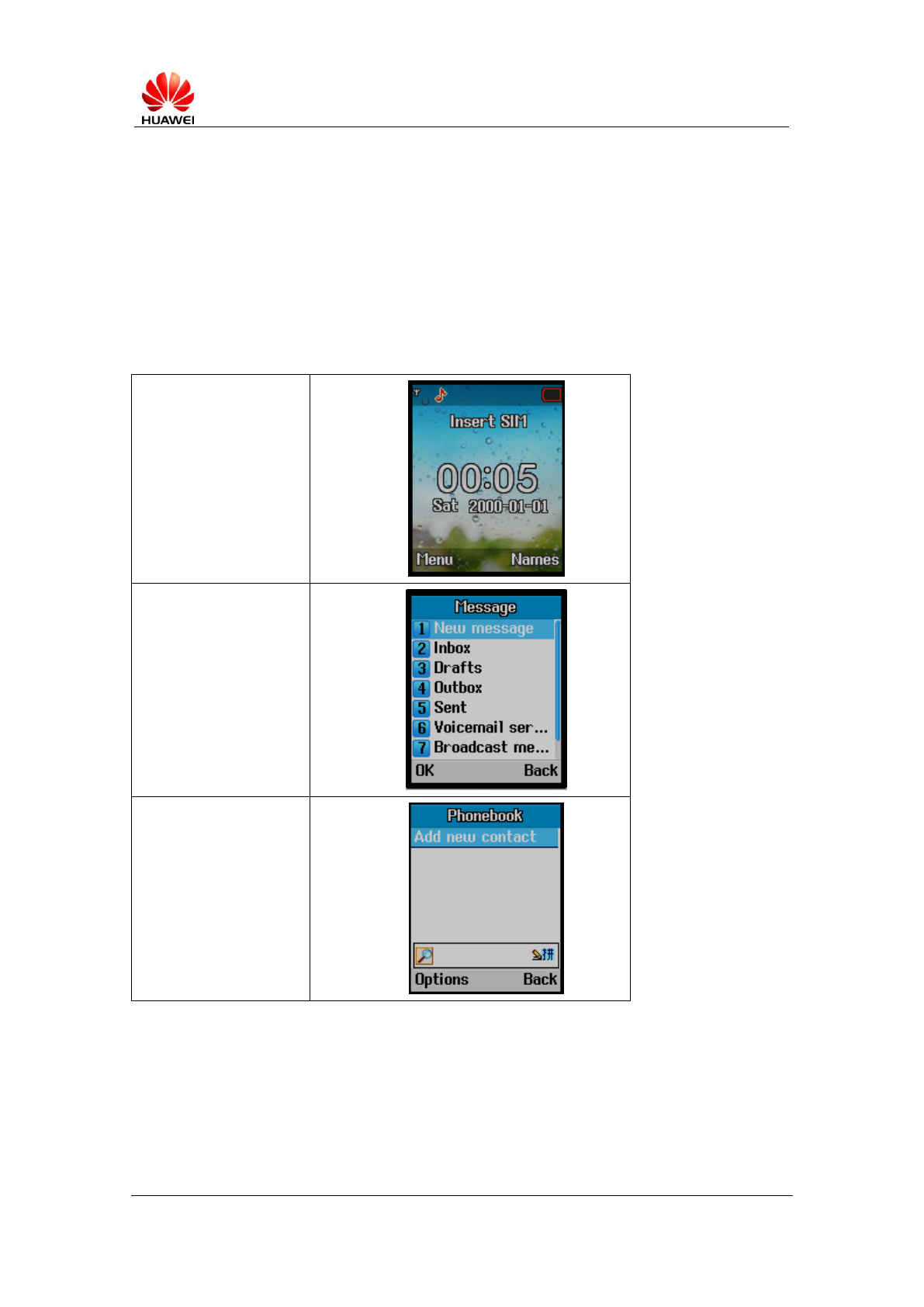
Handset F361 FAQ
Internal
2013-1-21
华为机密,未经许可不得扩散
第7页, 共10 页
three parties, etc)
Support call divert, call waiting, three parties, and call barring (need network
support)
39. How to operate with call divert, call waiting, and call barring?
Press left function key, enter Settings, Call settings. There are call divert,
call waiting, and call barring in the menu. Select setting, cancel, and check
status to use.
40. Menu Tree
IDLE
message
phonebook
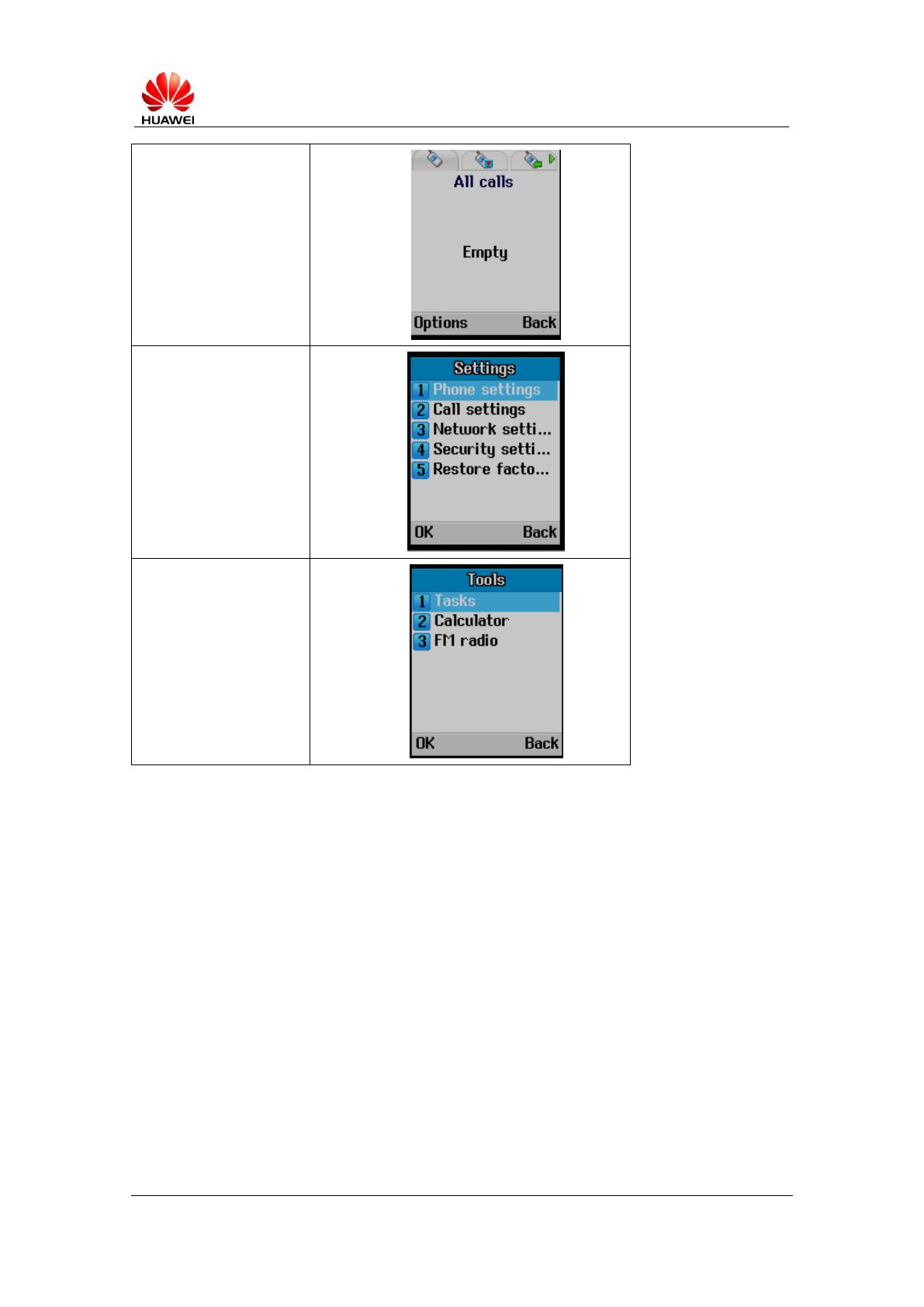
Handset F361 FAQ
Internal
2013-1-21
华为机密,未经许可不得扩散
第8页, 共10 页
Call history
settings
tools
Extend Knowledge:
41. How to deal if the call time is incorrect?
Press left function key
If the time is still incorrect after modified, send the phone to local maintain
station.
42. Whether support power off alarm?
Supported;
43. Whether to support the simulation fax?
Not supported;
44. Whether to support the extension? How many extensions can be connected?
Not support the extension;
45. How to set up the network model? (only 3G, only 2 G, etc.)
Users can not customize the network model.

Handset F361 FAQ
Internal
2013-1-21
华为机密,未经许可不得扩散
第9页, 共10 页
46. Does the handset support FM radio?
Supported;
47. How to check time duration for every call and Total call time?
After finishing the call, the handset will prompt the time duration of the call.
The time duration of every call cannot be checked in call logs. Can not show
the accumulated call time.
48. How to delete call records?
Press left function key -> call history to select Missed calls、Received calls、
Dialed calls. Select one kind to enter detailed records. Highlight one record
in the list, press left function key and select Delete to delete the call record.
49. Public payphone version before the timer or billing inaccurate how to deal with?
Not supported;
50. .Whether support external charging devices?
Not supported;
51. When public payphone is supported to use, how to set the rate?
Some billing version can be used as public payphone, with function of billing.
Rate updated only by operator special message;
52. Whether support voice calls?
Not supported;
53. Handset display“out of cell” or the screen is locked, how to set up?
Because of the cell lock customization, the handset out of the effective cell
will display “out of cell”, you can turn the help to local operators cancel
this function.
54. The tip is invalid SIM card?
Please replace the special SIM card.
55. How to set up a long distance lock?
Some special locks the long version can restrict call long distance, not custom
version does not support this function.
56. How to set up boot lock?
Press left function key settings Security settings Phone security settings
boot lock Input phone code, set up phone initialization code,Set the initial
power-on password . After each boot will be prompted to enter a power-on
password ,and power - on password is correct to normal boot;
57. How to cancel key tone? How to set up silence or vibration mode?
Main menu-User profiles-Standard mode-Key ring-Choose silence,or in IDLE
interface long press ” *” key to set/cancel silence mode, nonsupport vibration
mode.
58. How to set the speed dial?
Not supported;
59. How to set up group phone ring?
Nonsupport to set up group phone ring, only can set up the phone ring of some

Handset F361 FAQ
Internal
2013-1-21
华为机密,未经许可不得扩散
第10 页, 共10 页
one linkman. Setting measure: when set new linkman, select one group, and set
up the phone ring, after this the call ring of linkman is the setting ring.
60. How to lock and unlock keyboard fast?
In IDLE interface long press ”#” key to lock keypad, In standby mode, press
left soft key and * key tor unlock keypad.
61. How to make an international call? How to make a extension call?
Input country code and telephone number. According to the voice prompt to operate
when making a extension call.
62. How to set up family number?
Not supported;
63. What is the hotline function? How to set and cancel it?
Not supported;
64. How to set and cancel blacklist?
Main menu -> address list -> blacklist ->find the man who will be canceled
->option->delete-> affirm.
65. How to set IP number?How to make IP call?
Not supported;