Huawei Y3 Lite Smart Mobile Phone FAQ 20151128
2016-07-19
User Manual: Huawei
Open the PDF directly: View PDF ![]() .
.
Page Count: 69

HUAWEI Y3 lite-UXX Smartphone FAQ
Issue
01
Date
2015-11-12
华为终端公司
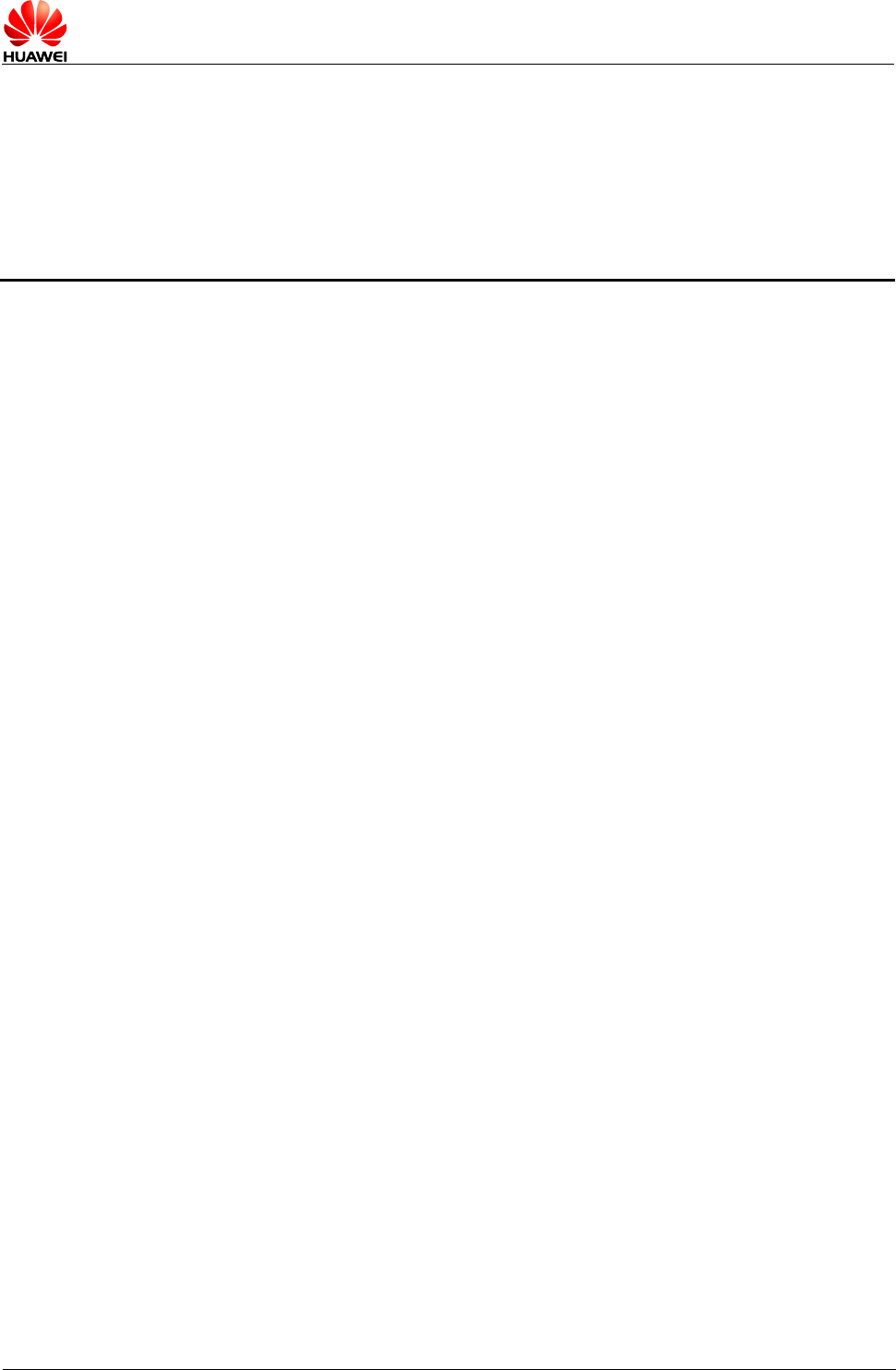
HUAWEI T8833 智能手机 FAQ
文档版本 01 (2012-11-30)
内部公开
第 2 共 69
Catalogue
1 Basics .............................................................................................................................. 7
1.1 What Color does the Color Scheme Support? ................................................................................. 7
1.2 Selling Information............................................................................................................................ 7
1.3 Key Functions ................................................................................................................................... 7
1.4 Install the Phone ............................................................................................................................... 8
1.4.1 Remove the Battery Cover ...................................................................................................... 8
1.4.2 Install the SIM Cards ............................................................................................................... 9
1.4.3 Install the microSD Card .......................................................................................................... 9
1.4.4 Install the Battery ..................................................................................................................... 9
1.5 Home Screen ................................................................................................................................. 10
1.5.1 Quick Adding/Deleting a Home Screen ................................................................................. 10
1.5.2 Main Menu ............................................................................................................................. 10
1.5.3 Editing Home Screens ............................................................................................................ 11
1.5.4 How do Add Shortcut Icons to the Home Screen ................................................................... 11
1.6 Contact ............................................................................................................................................ 11
1.6.1 Adding a Contact and Calls Datoutie ...................................................................................... 11
1.6.2 Import/Export the Contacts via SIM Card .............................................................................. 12
1.6.3 The Maximum Number of Contacts ....................................................................................... 13
1.6.4 Set the Group ........................................................................................................................ 13
1.6.5 How to Manager Contacts (Copy/Backup) ............................................................................ 14
1.7 Messages ....................................................................................................................................... 14
1.7.1 How to Switch Handwriting Input Method when Editing Message? ...................................... 14
1.7.2 Delete or Lock Certain Messages in the Thread, Bulk Delete .............................................. 15
1.7.3 Way to Forward/Bulk Message and Save as Draft, Max Number for Bulk Message ............ 15
1.7.4 How Many Chinese Characters or English Words does Long SMS support? ...................... 16
1.7.5 How Many Messages Can be Saved on the Phone? ............................................................ 16
1.7.6 How to Set Message Center Number? .................................................................................. 16
1.8 Calling ............................................................................................................................................ 16
1.8.1 Call Recording, Storage Path ................................................................................................ 16
1.8.2How to Make a Conference Call and Switch Between Calls? ................................................ 16
1.8.3For Dual Card-Dual Pass/Dual Card-Singel Pass Phone, When One Card is Calling, What will
Prompt when Another Card Receving a Call? ................................................................................ 17
1.9 MMS ............................................................................................................................................... 17

HUAWEI T8833 智能手机 FAQ
文档版本 01 (2012-11-30)
内部公开
第 3 共 69
1.9.1 Sending a MMS ..................................................................................................................... 17
1.9.2 The Reasons for MMS Sending/Receiving Failure, and Solutions ....................................... 18
1.9.3 Whether the MMS is Restricted by File Size/Video Format/Resolution and Other Factors .. 19
1.9.4 The Storage Location of MMS’s Attachments........................................................................ 19
1.10 Music ............................................................................................................................................ 19
1.10.1 Music Playing Interface ....................................................................................................... 19
1.10.2 Create Music Playlists ......................................................................................................... 20
1.10.3 Play Mode ............................................................................................................................ 20
1.10.4 Background Play and with Lyrics ......................................................................................... 21
1.11 Camera/Video Recorder ............................................................................................................... 21
1.11.1 Whether the Camera/Video Recorder Function Can be Used without microSD Card? ...... 21
1.11.2 Reasons Why Some Photos/Video Files Cannot be Opened ............................................. 21
1.11.3 Dafault Storage Path and Change Method for Camera/Video Files .................................... 21
1.11.4 Edit Photo/Video Files, Frame the Photos ........................................................................... 21
1.11.5 Whether Support Playing HD Videos................................................................................... 21
1.11.6 Whether the Camera Shutter Can be Silent ........................................................................ 22
1.11.7 How to Switch Front and Rear Cameras? ........................................................................... 22
1.11.8 What is the Format of Video Recorder? What Size does Video Image support?................ 22
1.11.9 What is the Format of Camera? What Size does Camera Image Support? ....................... 22
1.11.10 Can Streaming Media Played Background during the Call? Can it Restore Automatically?
........................................................................................................................................................ 22
1.11.11 Why Some Streaming Media cannot be Played? .............................................................. 22
1.11.12 Reasons for Bad Effect when Playing Streaming Media Online ........................................ 22
1.11.13 Will It lead Storage Shortage if Playing Online Video while Downloading? ...................... 23
1.12 Bluetooth ...................................................................................................................................... 23
1.12.1 Supported Data File Format ................................................................................................ 23
1.12.2 How to Transmit Data Files via Bluetooth ........................................................................... 23
1.12.3 The Phone Cannot be Searched by Other Bluetooth Device .............................................. 24
1.12.4 The Effective Transmit Distance of Bluetooth ..................................................................... 25
1.12.5 The Reasons Cannot Connect to Other Bluetooth Devices ................................................ 25
1.12.6 Access to Internet while Connect Bluetooth and Compute, Transmit Files via Bluetooth ... 25
1.13 GPS Navigation ............................................................................................................................ 26
1.13.1 What Navigaiton Software does the phone has? ................................................................ 26
1.13.2 How to Deal with the Lost Navigation Application Data? How to Deal when Lost Authorized
Files or Activation Code? ................................................................................................................ 26
1.13.3 How to Deal when the Navigation Application Cannot Search Satellies? ........................... 26
1.14 Support FM Radio? How to Save Manually Searched Channels? .............................................. 27
1.15 Whether Support Downloading Themes? Whether Support Synamic Wallpapers? .................... 27
1.16 Whether Support Video Call or Video Chat?................................................................................ 28
1.17 Whether Support Screenshot (Screen Capture)? Screen Capture Method? .............................. 28
1.18 Whether Support Flash? Are the Downloaded Flash Applications Usable? ................................ 28
1.19 Headset Line ................................................................................................................................ 28

HUAWEI T8833 智能手机 FAQ
文档版本 01 (2012-11-30)
内部公开
第 4 共 69
1.20 Preset Applications/Versions List ................................................................................................. 28
2 Common Settings ......................................................................................................... 29
2.1 Email .............................................................................................................................................. 29
2.1.1 Email Settings ........................................................................................................................ 29
2.1.2 Whether Support Viewing Emails Offline .............................................................................. 31
2.1.3 Gmail(Not Preset in Chinese Version, Reference Only) ................................................... 31
2.1.4 How to Do when Cannot Sync Contacts or Calendar? ......................................................... 31
2.2 WLAN Settings ............................................................................................................................... 32
2.2.1 Use WLAN to Access to the Internet ..................................................................................... 32
2.2.2 What Protocol does WLAN Support? What is the transmission Rate? ................................. 33
2.2.3 Cannot Open Websites when Connected with WLAN .......................................................... 33
2.2.4 Cannot Search WLAN Signal ................................................................................................ 34
2.2.5 How to Judge access to the Internet via SIM Card or WLAN? ............................................. 34
2.2.6 Reasons for Why Fail to Connect to WLAN .......................................................................... 34
2.2.7 How to Fix the Wi-Fi Disconnect when Standby? What is the Default Settings? .................. 34
2.3 Tethering & Portable Hotspot ......................................................................................................... 35
2.4 Use Static IP to Access to the Internet via WLAN .......................................................................... 36
2.5 Worked as a Modem to let PC Access to the Internet ................................................................... 36
2.6 Settings Ringers ............................................................................................................................. 37
2.6.1 Way to Set Default Incoming Call Ringtone .......................................................................... 37
2.6.2 Way to Set Incoming Call/Message Vibration ....................................................................... 38
2.6.3 How to Set Group Ringtone? ................................................................................................ 41
2.6.4 How to Cancel Touch Sounds? ............................................................................................. 41
2.7 Language and Input Settings ......................................................................................................... 41
2.7.1 What Languages Does the Phone Support? How to Change Language? ............................ 41
2.7.2 Why Cannot Use Other Input Method after It Installed Successfully? .................................. 42
2.7.3 Can the System Font Size to be Adjusted? ........................................................................... 42
2.7.4 The Default Input Methods .................................................................................................... 43
2.7.5 How to Switch to Bihua Input Method? ................................................................................. 43
2.7.6 How to Cancel Input Method Vibration? ................................................................................ 43
2.8 Internet-related Settings ................................................................................................................. 44
2.8.1 Clear Cache and History of Phone Browser.......................................................................... 44
2.8.2 Full Screen and Bookmark Settings ...................................................................................... 44
2.8.3 Login Email Account via Browser .......................................................................................... 44
2.8.4 Whether Support Login Online Banking ................................................................................ 45
2.8.5 Save the Pictures on the Website ......................................................................................... 45
2.8.6 Set and Modify the Homepage .............................................................................................. 46
2.8.7 Save my favorite website....................................................................................................... 46
2.8.8 Phone can’t online, network setting ....................................................................................... 47
2.8.9 Turn on/off data service ......................................................................................................... 47
2.8.10 Check or cut off data connection ......................................................................................... 48

HUAWEI T8833 智能手机 FAQ
文档版本 01 (2012-11-30)
内部公开
第 5 共 69
2.8.11 Whether to support online while make phone call ............................................................... 48
2.8.12 The limitation of data service (CDMA double SIM card phone does not support GSM online)
........................................................................................................................................................ 48
2.8.13 The usage of VPN and VPN’s setting ................................................................................. 48
2.9 Screen lock setting ......................................................................................................................... 50
2.9.1 How to use PIN to lock screen? ............................................................................................ 50
2.9.2 How to set face unlock .......................................................................................................... 51
2.9.3 How to set screen pattern unlock? ........................................................................................ 51
2.9.4 Whether the phone will be locked after Pattern lock consecutive failed several times? How to
unlock when forget the pattern? Can we unlock the phone through GMAIL? ................................ 52
2.9.5 How to lock and unlock screen .............................................................................................. 52
2.10 Alarms .......................................................................................................................................... 53
2.10.1 Add/Cancel alarms .............................................................................................................. 53
2.10.2 Whether to support power-off alarms? ................................................................................ 53
2.11 APPs ............................................................................................................................................. 54
2.11.1 Supported software formats, whether it support Java or not? ............................................. 54
2.11.2 How to get third-party applications? .................................................................................... 54
2.11.3 Whether to support the preferred installation location settings? ......................................... 54
2.11.4 How to install, manage and uninstall applications? ............................................................. 54
2.11.5 Unable to install applications, and how to solve the problem? ............................................ 54
2.11.6 Preset software, which belongs to the operating agencies, which belong to the phone,
whether it can be deleted? ............................................................................................................. 54
2.12 The common third party application problems ............................................................................. 55
2.12.1 QQ ....................................................................................................................................... 55
2.12.2 The third party application installed on the SD card, may occupy the mobile phone system
memory ........................................................................................................................................... 55
2.12.3 The reasons of part of phone number is not displayed the attribution ................................ 55
2.13 Data backup and recovery ........................................................................................................... 55
2.13.1 Backup contacts and restore contacts ................................................................................. 55
2.13.2 Whether support to backup group contacts ......................................................................... 57
2.13.3 How to use cloud backup---backup and restore .................................................................. 57
2.13.4 What kind of data backup does mobile phone support? ..................................................... 57
2.14 Task Manager ............................................................................................................................... 58
2.14.1 The usage of task manager ................................................................................................. 58
2.14.2 How to open task manager?................................................................................................ 58
2.14.3 The introduction of task manager interface ......................................................................... 58
2.14.4 The related operation of task manager ............................................................................... 58
2.15 The functions of cloud services .................................................................................................... 58
2.16 Security Guard ............................................................................................................................. 58
2.16.1 The usage of security guard ................................................................................................ 58
2.16.2 How to use Huawei security guard? .................................................................................... 59
2.16.3 The encryption of mobile phone security guard .................................................................. 59
2.17 The usage of Huawei security guard backlist .............................................................................. 59

HUAWEI T8833 智能手机 FAQ
文档版本 01 (2012-11-30)
内部公开
第 6 共 69
2.18 Weather clock ............................................................................................................................... 59
2.19 Developer options ........................................................................................................................ 60
2.20 Time synchronization ................................................................................................................... 61
2.21 Connect to PC as a U disk ........................................................................................................... 62
2.22 Release mobile phone internal storage ....................................................................................... 62
2.23 Adjust screen brightness .............................................................................................................. 62
2.24 Power-saving of the phone keypad backlight .............................................................................. 63
2.25 Setting flight mode ....................................................................................................................... 63
2.26 Reset mobile phone ..................................................................................................................... 63
2.27 How to enter and exit security mode ............................................................................................ 63
2.28 HiSuite .......................................................................................................................................... 63
2.29 HDMI ............................................................................................................................................ 64
2.30 TV-OUT ........................................................................................................................................ 64
2.31 OTG .............................................................................................................................................. 64
2.32 Status Indicator ............................................................................................................................. 64
2.33 Whether chargers can be mixed? ................................................................................................ 64
2.34 The features of this phone ........................................................................................................... 64
3 OTHERS ......................................................................................................................... 65
3.1 Power saving tips ........................................................................................................................... 65
3.2 Network traffic saving tips .............................................................................................................. 65
3.3 What if the phone running slowly? ................................................................................................. 66
3.4 Wallpaper set up by user will be drawn automatically, whether to set not drawing wallpaper ....... 66
3.5 Enter into RECOVERY mode and restore factory setting .............................................................. 66
3.6 Whether to support two-dimensional code snapshot? ................................................................... 66
3.7 Whether to support 3D speed up? ................................................................................................. 66
3.8 How to judge whether the phone has been rooted? ...................................................................... 67
3.9 Whether to return zero after removing battery; whether to take the network flow if time set
synchronization automatic .................................................................................................................... 67
3.10 Built-in recorder ............................................................................................................................ 68
3.11 Whether has pad pasting? ............................................................................................................ 68
3.12 Whether to support mobile TV? ................................................................................................... 68
3.13 Whether to support Editing and browsing word, excel, ppt, pdf? ................................................. 68
3.14 The phone’s memory .................................................................................................................... 68
3.15 The phone's internal memory and micro SD card remaining storage space ............................... 69
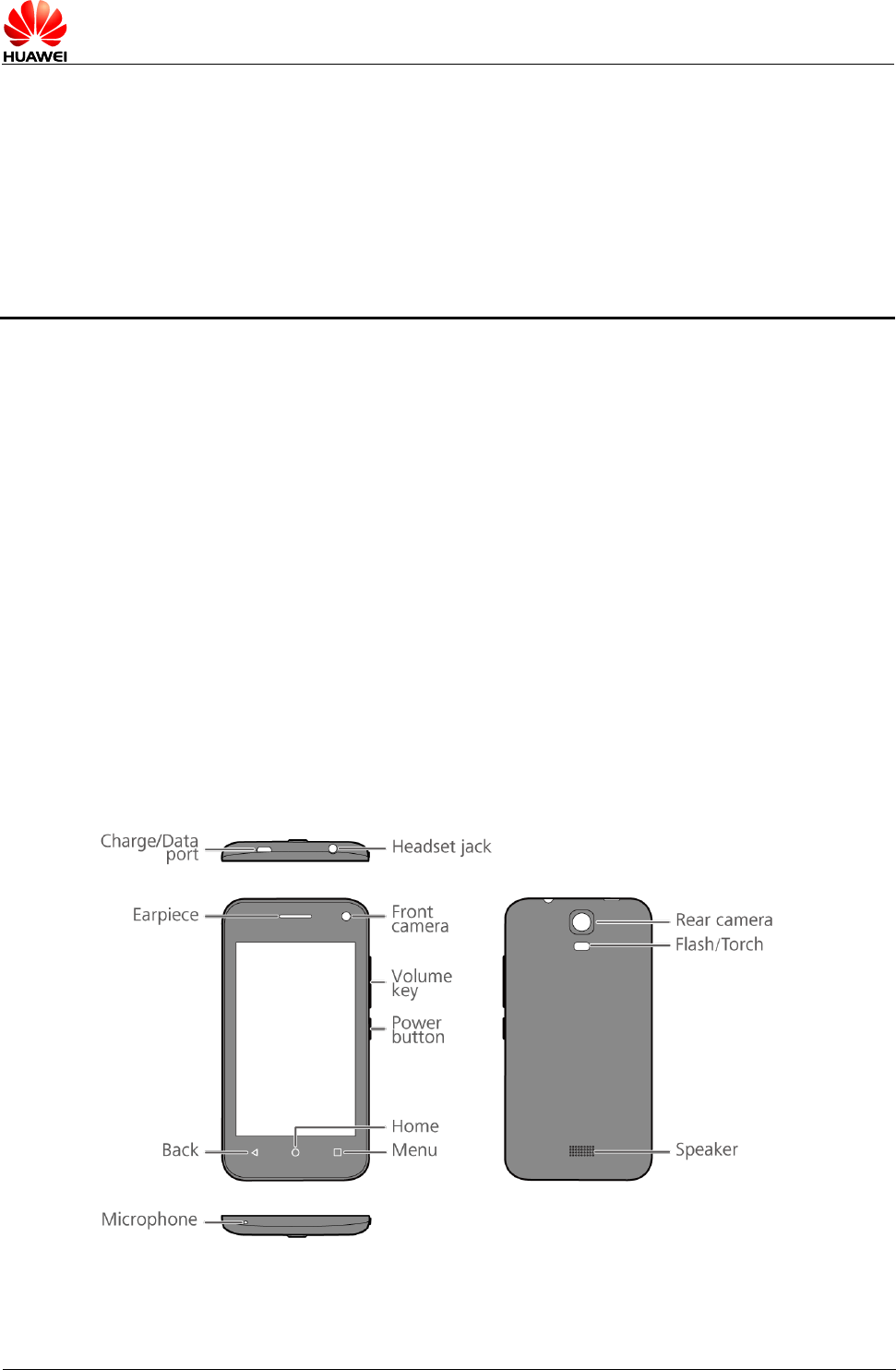
HUAWEI T8833 智能手机 FAQ
文档版本 01 (2012-11-30)
内部公开
第 7 共 69
1 Basics
1.1 What Color does the Color Scheme Support?
Supports 2 colors, Black and White.
1.2 Selling Information
Y3 lite is a UMTS/GSM/EDGE smart mobile phone with Android 4.4 operation system and
above. MTK MT6572V Quad-cord platform, 4.0 inch TFT display screen, GF capacitive two
points touchscreen, 200W AF rear camera, 0.3W front camera, high-speed USB port,
supports Gravity-sensor, Dual card, 1730mAH battery, FM, Bluetooth, Wi-Fi, and GPS.
1.3 Key Functions
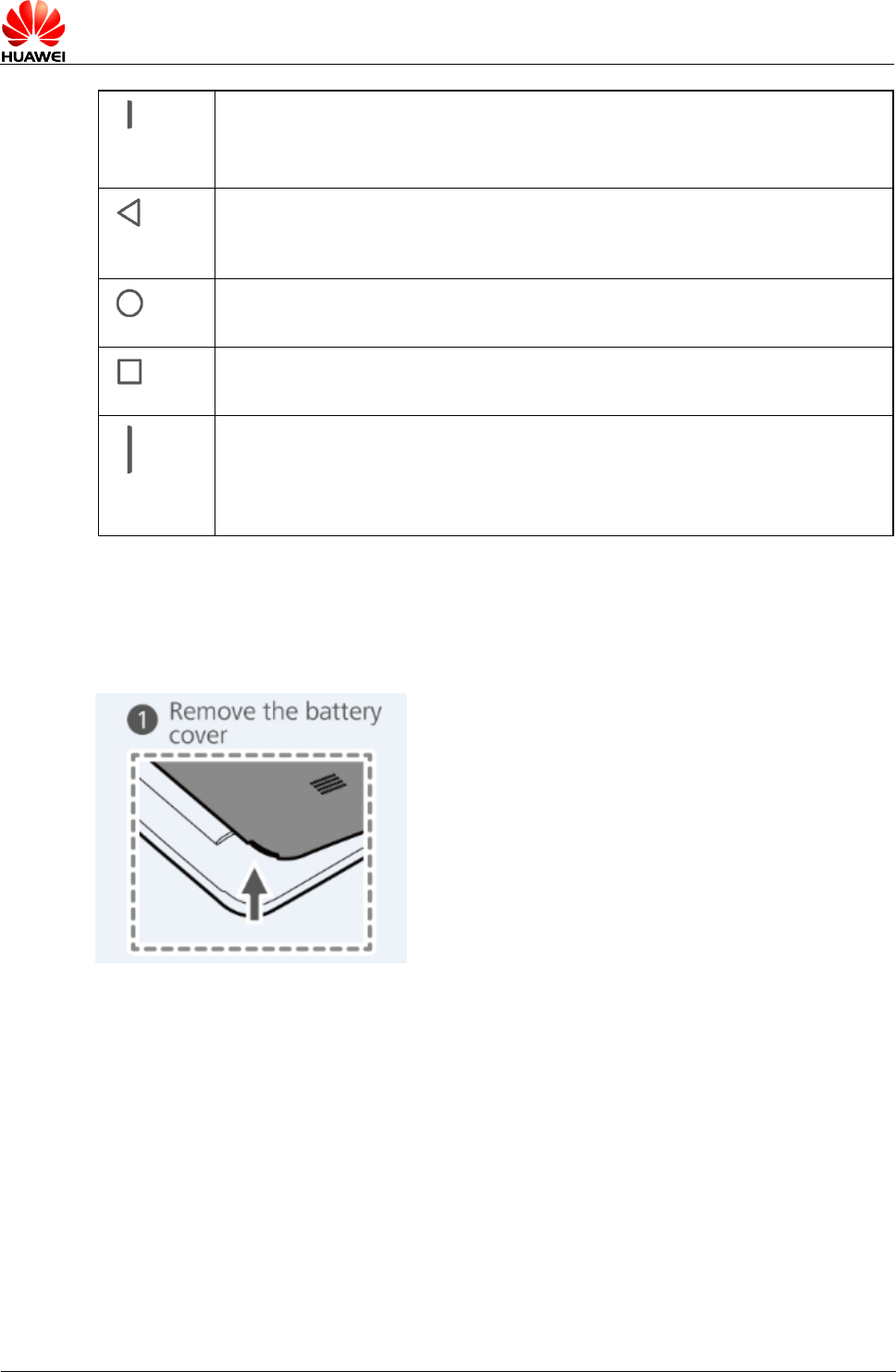
HUAWEI T8833 智能手机 FAQ
文档版本 01 (2012-11-30)
内部公开
第 8 共 69
1. In the power off status, press and hold to power on your mobile phone.
2. In the power on status, press and hold to open options menu.
3. In the power on status, press to lock or awake the screen.
4. Touch to return to the previous screen or exit the application you are
running.
5. Touch to hide the keyboard.
6. Touch to return to the home screen.
7. Touch and hold to enter Google search interface.
8. Touch to open the menu on an active screen.
9. Touch and hold to display the list of recently used applications.
10. Press to adjust volume.
11. Press to mute the incoming call ringtone.
12. In screen lock status, press the volume down key twice to pen camera
and take quick snapshot.
1.4 Install the Phone
1.4.1 Remove the Battery Cover
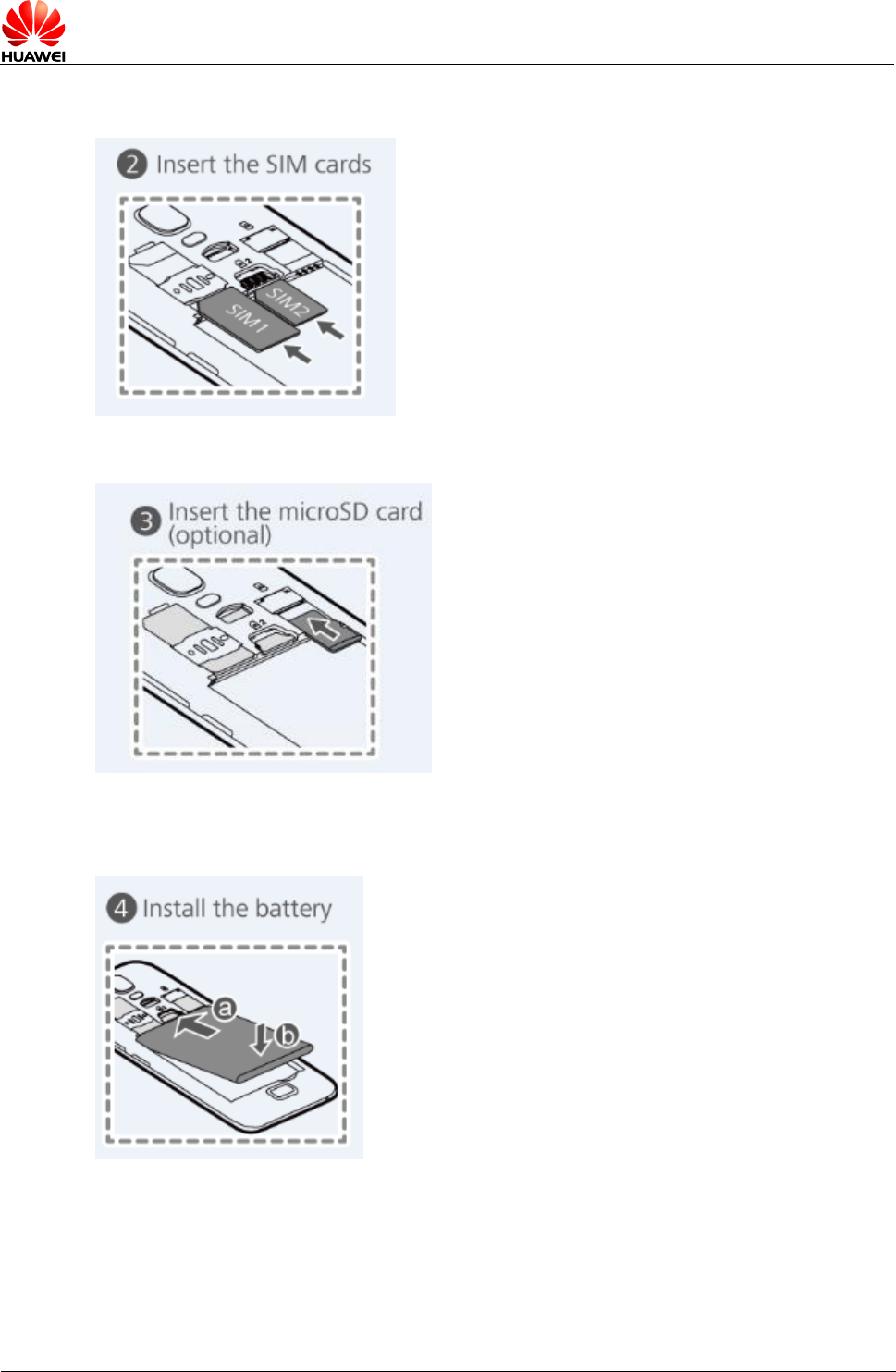
HUAWEI T8833 智能手机 FAQ
文档版本 01 (2012-11-30)
内部公开
第 9 共 69
1.4.2 Install the SIM Cards
1.4.3 Install the microSD Card
1.4.4 Install the Battery
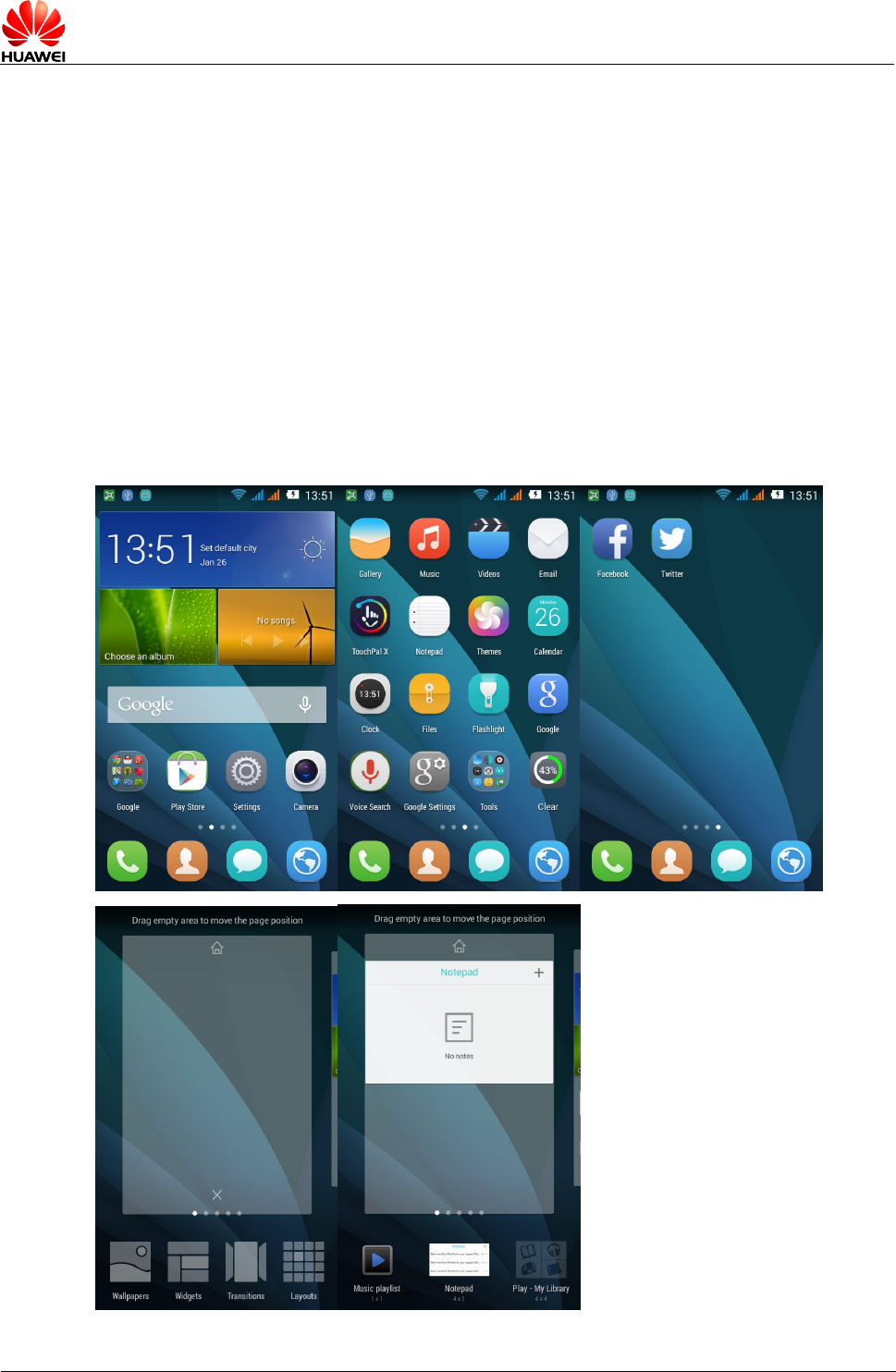
HUAWEI T8833 智能手机 FAQ
文档版本 01 (2012-11-30)
内部公开
第 10 共 69
1.5 Home Screen
1.5.1 Quick Adding/Deleting a Home Screen
Support quick adding/deleting a home screen: Touch and hold a blank area on home screen,
touch + or x to add or delete a home screen.
Switch 2D/3D interface: This phone does not support switching 2D/3D interface since it does
not support 3D desktop.
1.5.2 Main Menu
This phone does not have main menu. Touch the icons on the home screen to enter the
applications.
In the home screen editing mode, touch Widget, touch and hold an item to add to the home
screen.
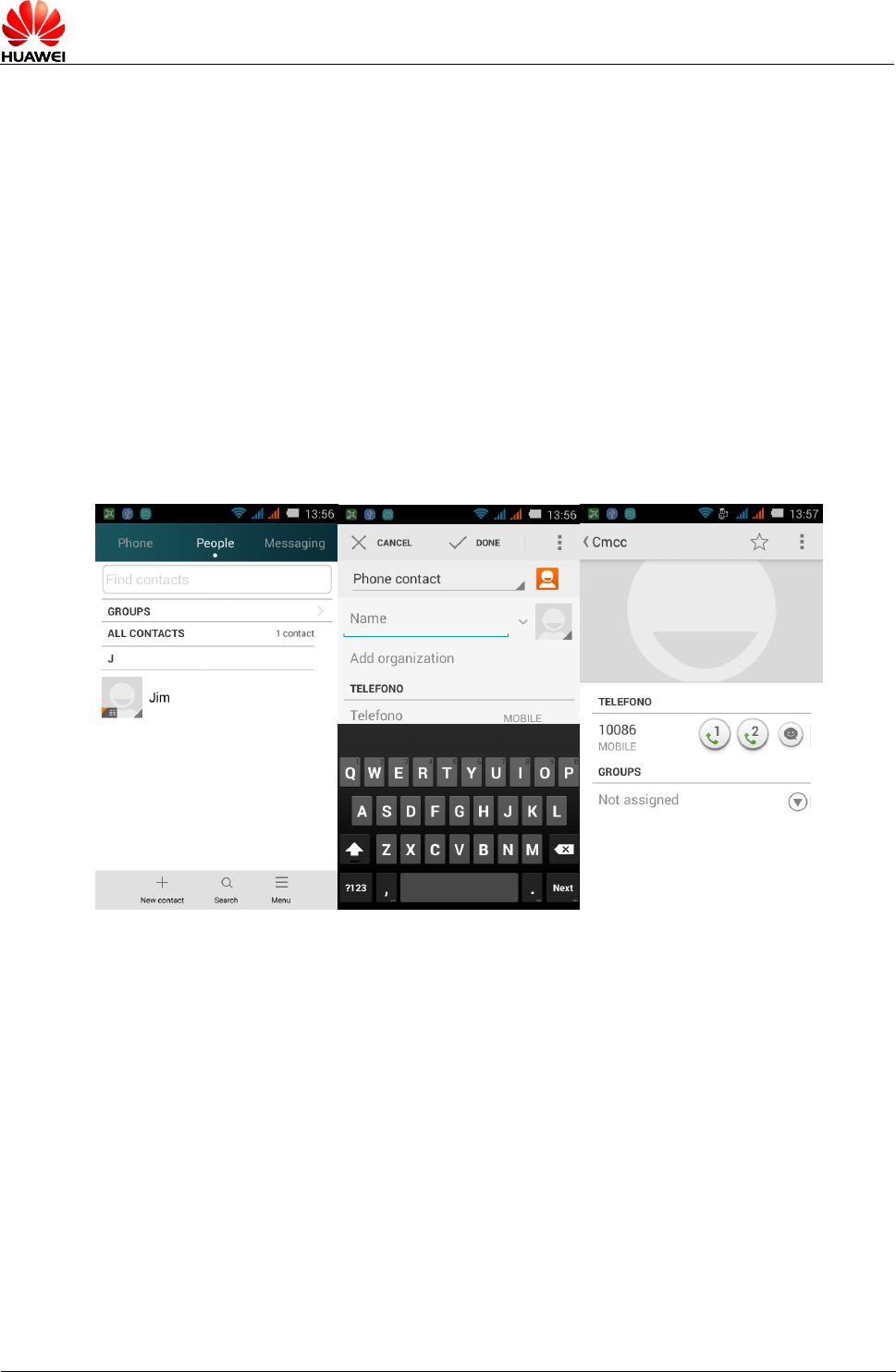
HUAWEI T8833 智能手机 FAQ
文档版本 01 (2012-11-30)
内部公开
第 11 共 69
1.5.3 Editing Home Screens
The home screen is main menu. Pinch two fingers together to enter editing mode.
1.5.4 How do Add Shortcut Icons to the Home Screen
Touch the desired item and drag it to the blank area on the home screen.
1.6 Contact
1.6.1 Adding a Contact and Calls Datoutie
1 Adding a Contact
Touch People > touch the icon at left-down corner > select storage type, enter contact editing
interface > input the contact information > Done.
2. Adding a Calls Datoutie
Note: not support setting calls datoutie for SIM card contacts.
Method 1: In the contacts list > open the contact details screen > touch the contact profile
photo > Take photo or Choose photo from Gallery;
Method 2: Open the contact details screen > menu > Edit, to enter editing interface > touch
the contact profile photo > Take photo or Choose photo from Gallery.
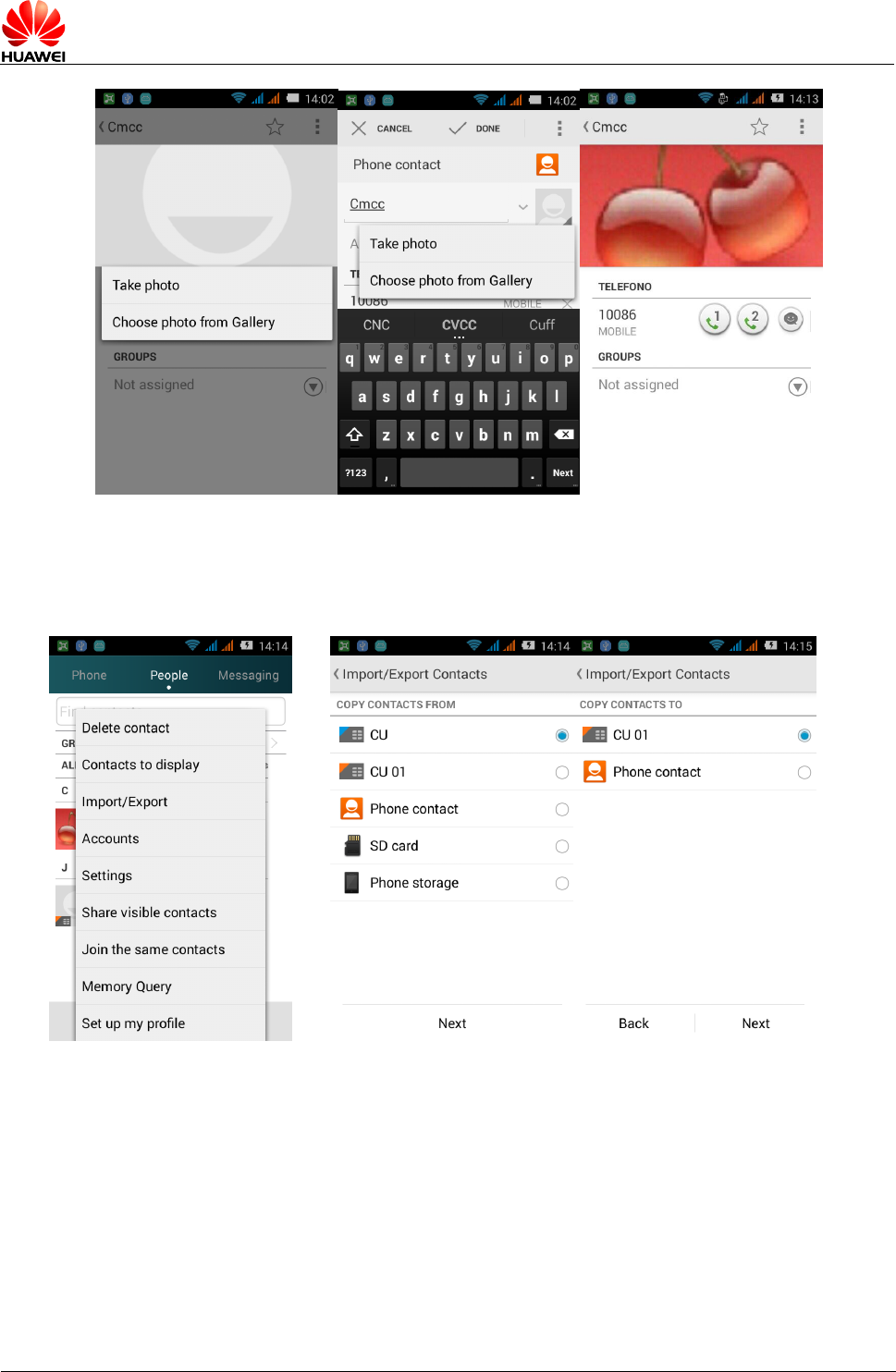
HUAWEI T8833 智能手机 FAQ
文档版本 01 (2012-11-30)
内部公开
第 12 共 69
1.6.2 Import/Export the Contacts via SIM Card
1. Import the SIM Card Contacts to Phone
People > Settings > Import/Export > select CU (if the SIM card is China
Unicom) > Phone > select the desired SIM card contacts to copy > touch OK.
2. Export Phone Contacts to SIM Card
People > Settings > Import/Export > Phone > select CU (if the SIM card is China
Unicom) > select the desired phone contacts to copy > touch OK.
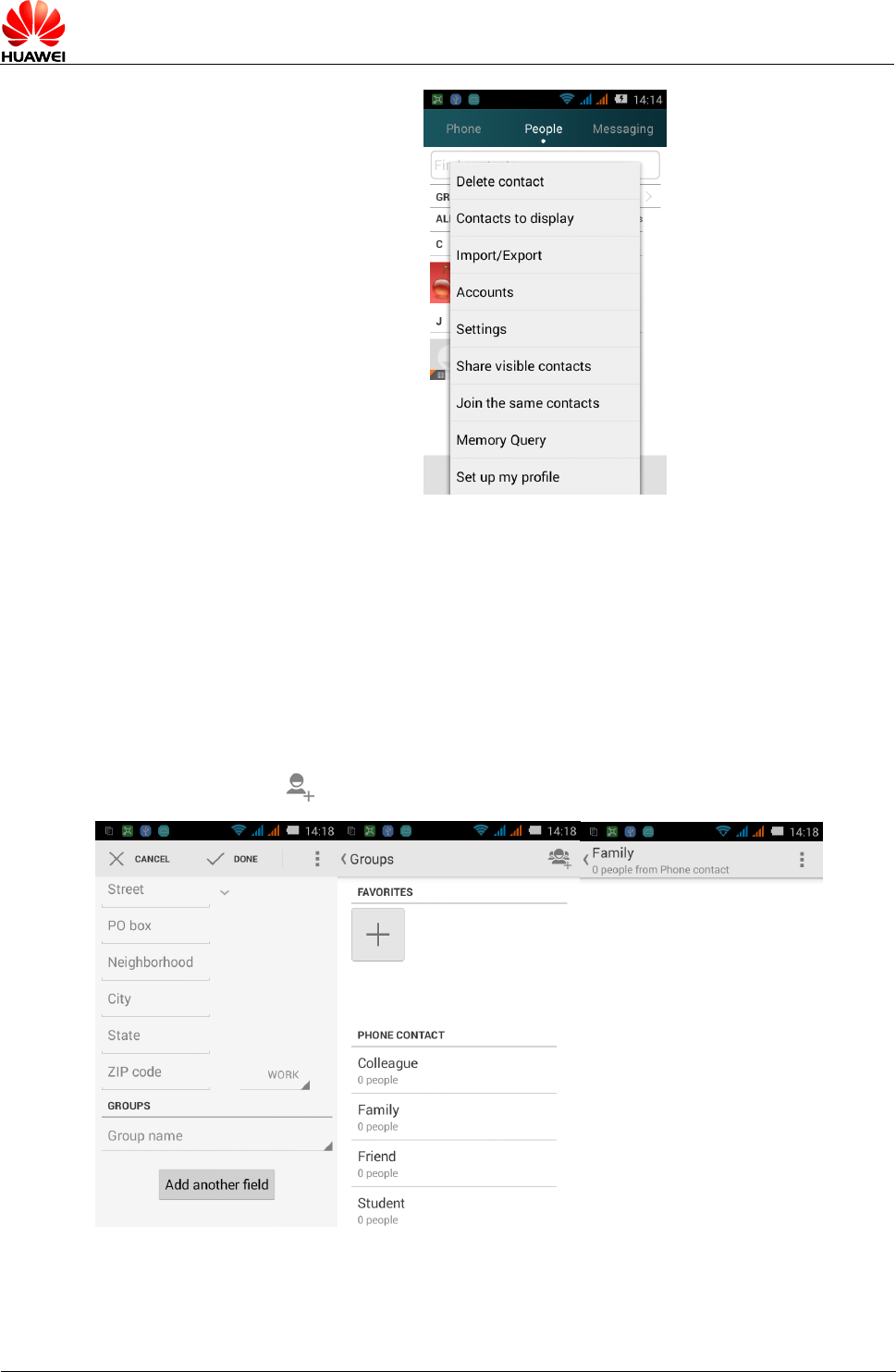
HUAWEI T8833 智能手机 FAQ
文档版本 01 (2012-11-30)
内部公开
第 13 共 69
1.6.3 The Maximum Number of Contacts
The max number of phone contact claims not less than 2000. The max number of SIM card is
related to the SIM card.
1.6.4 Set the Group
There are 2 methods to add contacts to the group:
Method 1: In the contact editing screen, under Group, select the desired group;
Method 2: People > touch my group > select the desired group > menu> Edit > in the group
editing screen, touch to add group member.
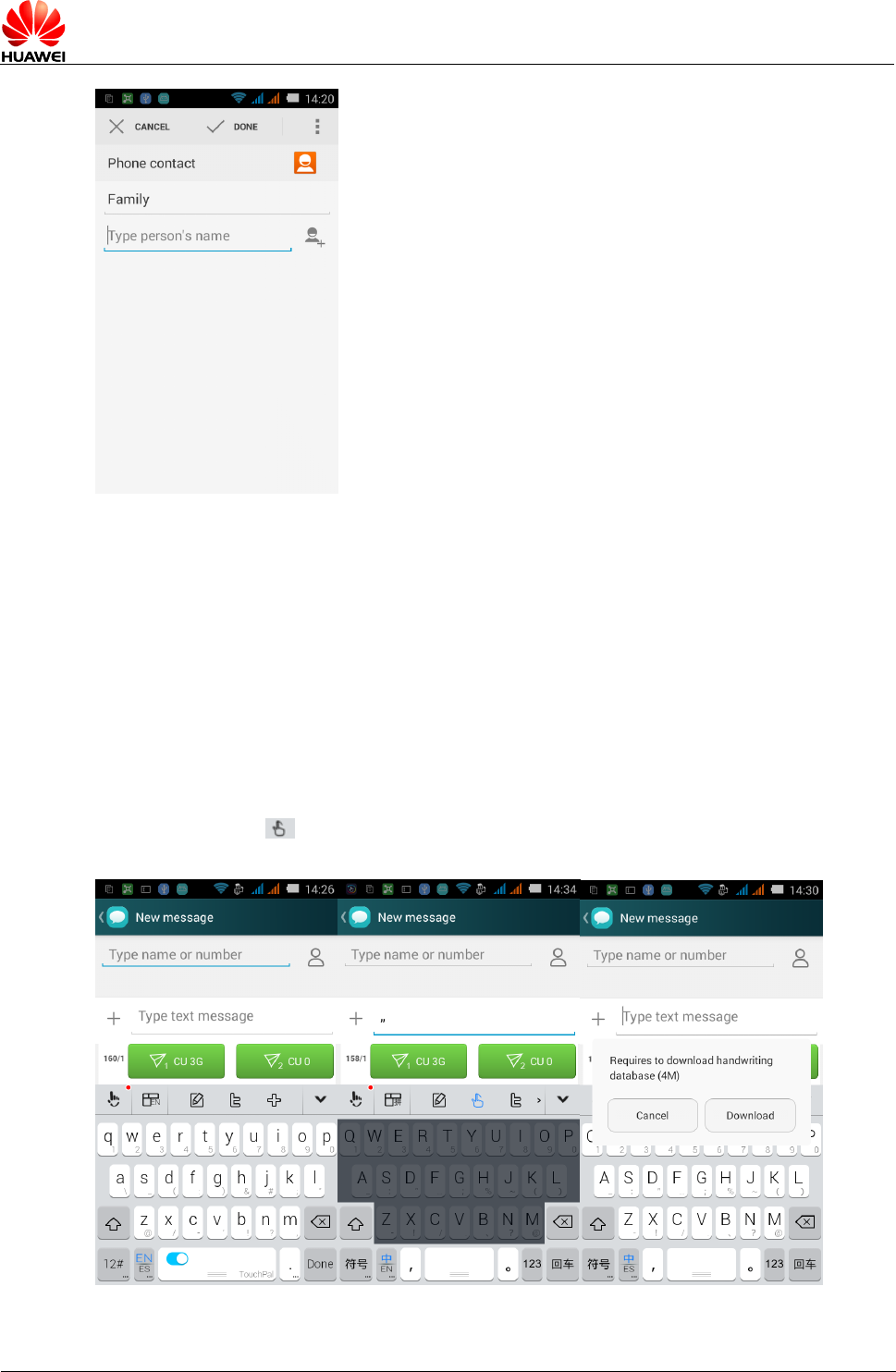
HUAWEI T8833 智能手机 FAQ
文档版本 01 (2012-11-30)
内部公开
第 14 共 69
1.6.5 How to Manager Contacts (Copy/Backup)
Backup: In the contacts list > menu > Import/Export > select phone contact > SD card/Phone
storage > select the desired contacts to copy > touch OK.
1.7 Messages
1.7.1 How to Switch Handwriting Input Method when
Editing Message?
Create a new SMS, touch input box to pop the virtual keyboard. The default keyboard is
TouchPal X. Touch above to choose handwriting input method (you need to download
the handwriting data file for the first time).
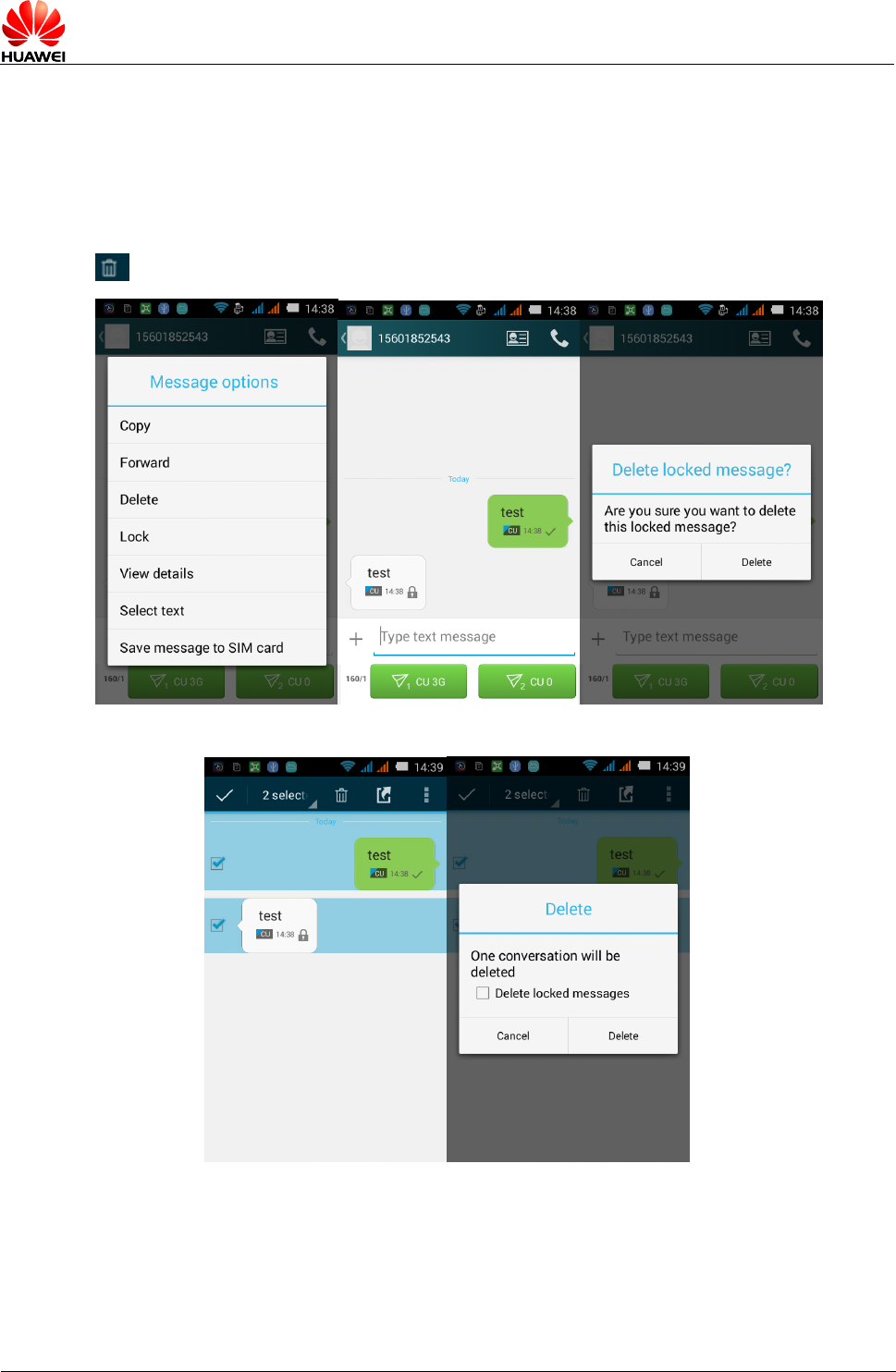
HUAWEI T8833 智能手机 FAQ
文档版本 01 (2012-11-30)
内部公开
第 15 共 69
1.7.2 Delete or Lock Certain Messages in the Thread, Bulk
Delete
Under conversation view, in the messages list, touch and press to desired message, touch
Lock to lock the message.
In the message list, touch and hold a conversation, select the desired conversations, touch
to delete.
1.7.3 Way to Forward/Bulk Message and Save as Draft,
Max Number for Bulk Message
Forward: Under conversation view, in the messages list, touch and hold a desired message,
select Forward to send the message to the designated contact.
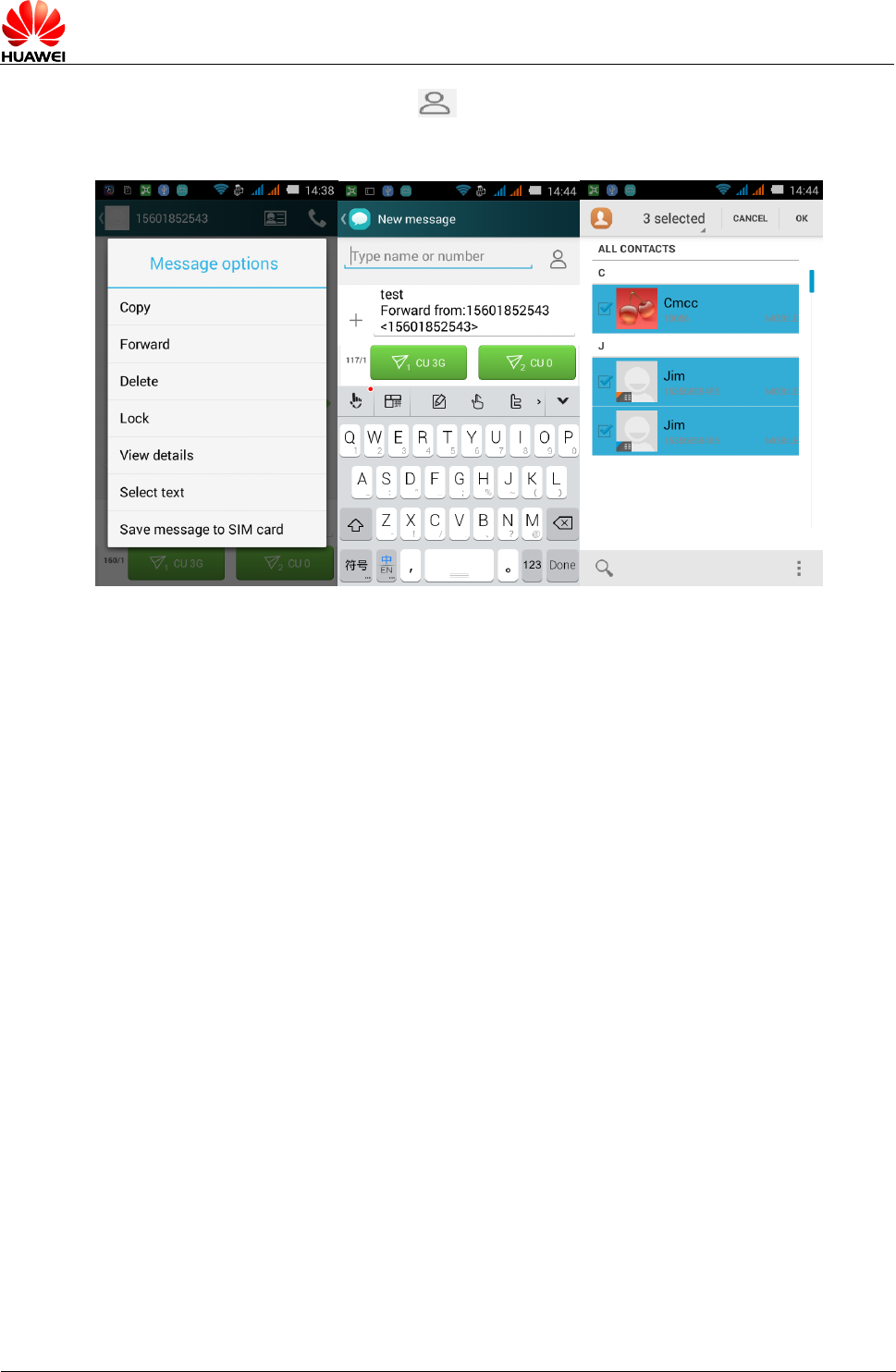
HUAWEI T8833 智能手机 FAQ
文档版本 01 (2012-11-30)
内部公开
第 16 共 69
Bulk Message: Create a SMS, touch to enter contacts adding screen, select desired
contacts or touch menu-group to select desired group, touch OK, the message will be sent to
the select contacts.
1.7.4 How Many Chinese Characters or English Words
does Long SMS support?
3000 for English words, 1000 for Chinese characters. Customized versions depend on the
demands.
1.7.5 How Many Messages Can be Saved on the Phone?
10000 SMS per conversation, 1000 MMS per conversation.(This can be modified in Settings)
There is no limitation to the SMS and MMS number, it is related to the rest storage space.
1.7.6 How to Set Message Center Number?
Messaging > Menu > Settings > SMS Settings > SMS Service Center.
1.8 Calling
1.8.1 Call Recording, Storage Path
Not support call recording.
1.8.2How to Make a Conference Call and Switch Between
Calls?
During the call, you can do the operations at the bottom screen:
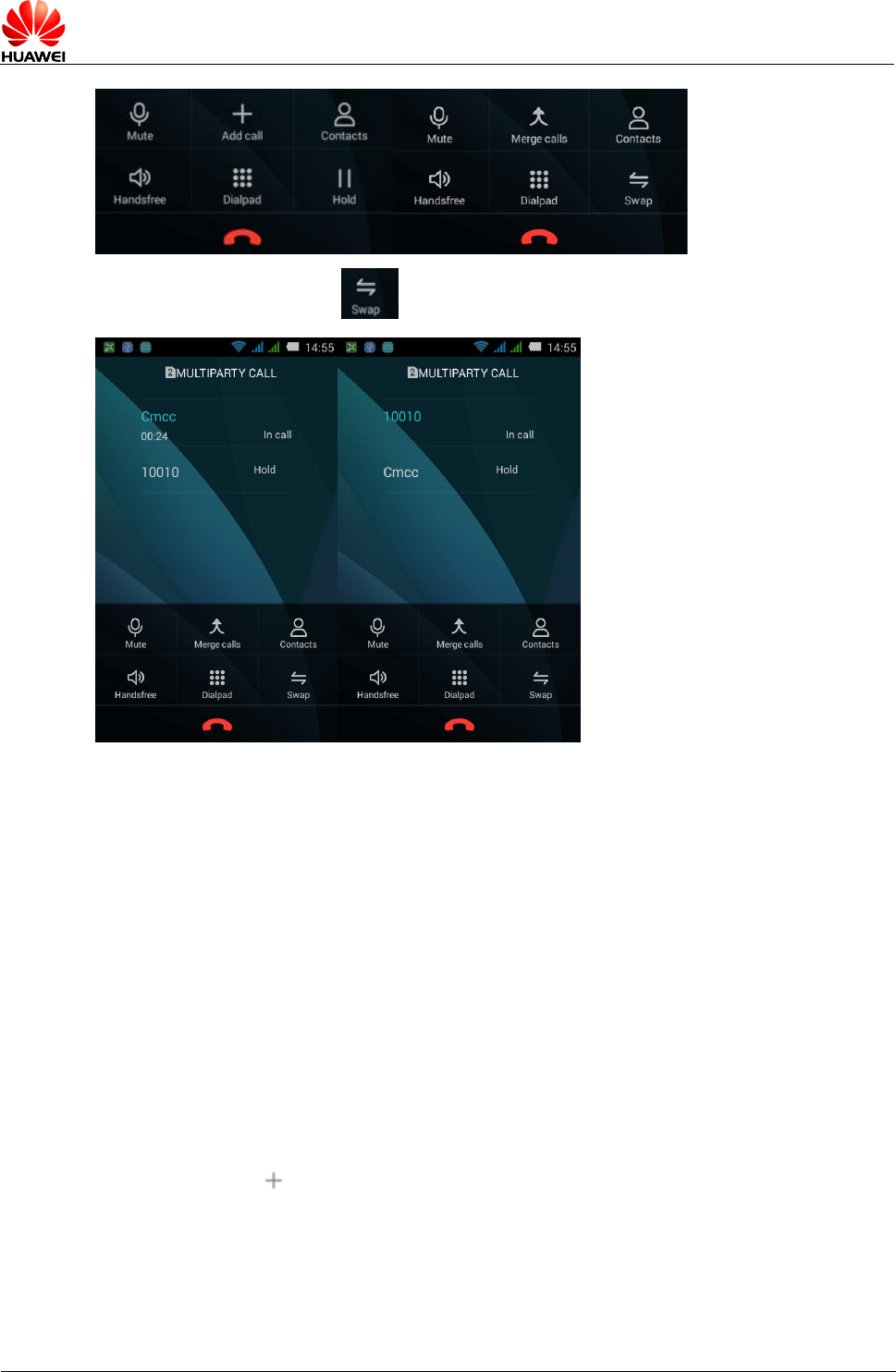
HUAWEI T8833 智能手机 FAQ
文档版本 01 (2012-11-30)
内部公开
第 17 共 69
Among multiple calls, touch to switch the calls.
1.8.3For Dual Card-Dual Pass/Dual Card-Singel Pass
Phone, When One Card is Calling, What will Prompt
when Another Card Receving a Call?
This is dual card-sigle pass phone, no prompt for another card.
1.9 MMS
1.9.1 Sending a MMS
1. Enter Messaging, select New message to create a new message;
2. Enter receiver and text contents;
3. Touch Menu key, select Add subject (It will switch to MMS automatically after
adding the subject);
4. Touch beside text filed to add attachments. You can add picture, audio or
video.(It will switch to MMS automatically after adding multimedia files)
5. When complete editing, press Send.
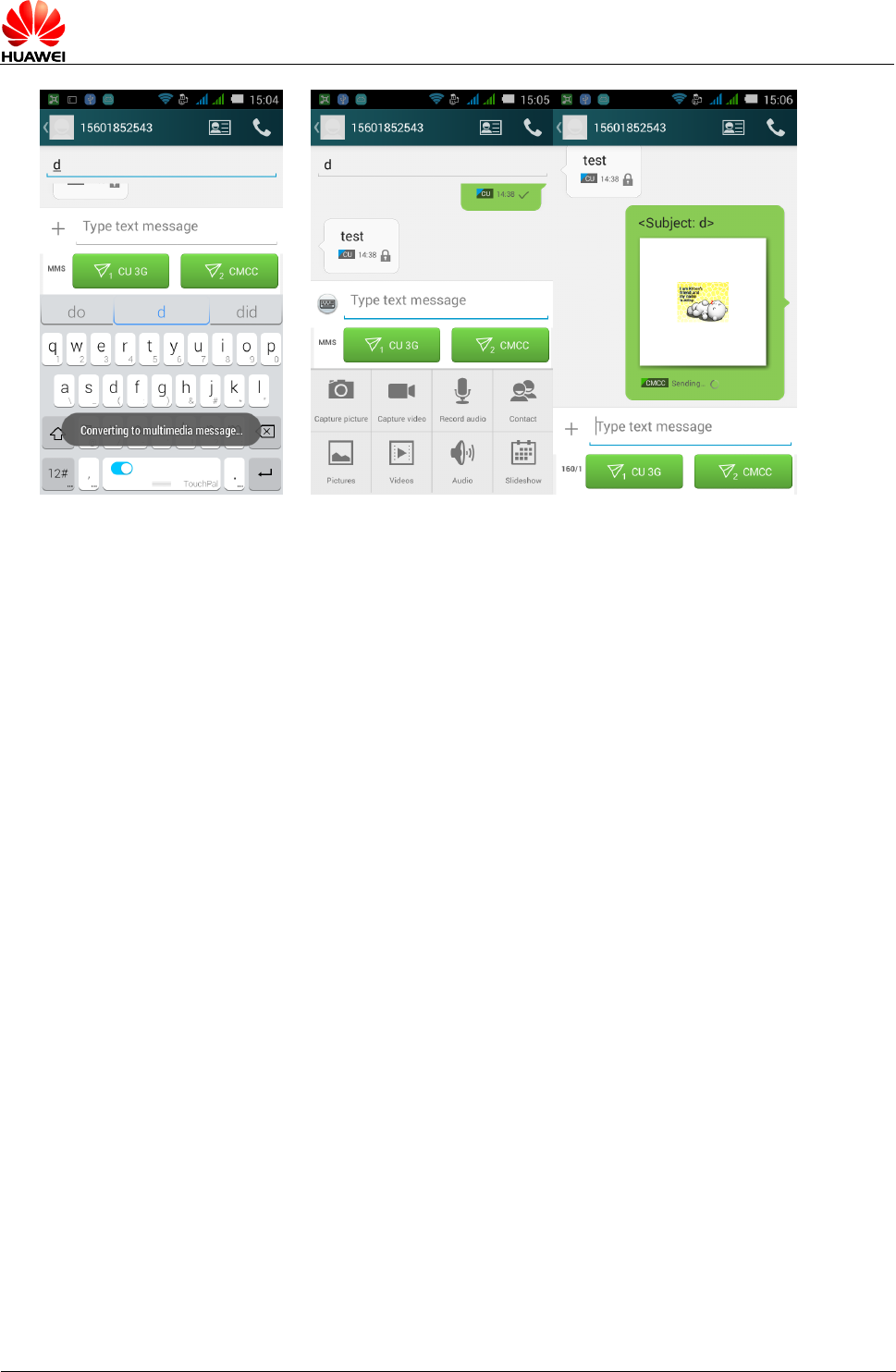
HUAWEI T8833 智能手机 FAQ
文档版本 01 (2012-11-30)
内部公开
第 18 共 69
1.9.2 The Reasons for MMS Sending/Receiving Failure,
and Solutions
Common saying: Bad network status or signal leads the failure to send MMS.
Solution: Try again later.
13. Refused by the network (MMS Center) leads the failure to send MMS.
Common saying: As the network is busy or other reasons, MMS can’t be handled and sent.
This leads the failure to send MMS.
Solution: Try again later.
14. Refused by the network (MMS Center) leads the failure to send MMS.
Common saying 1: The recipient’s number is incorrect leads to the sending failure.
Solution 1: Check whether the recipient’s number is correct. If incorrect, modify and then
resend.
Common saying 2: The MMS is more than 300KB leads to the sending failure.
Solution 2: Delete some MMS contents to make the MMS less than 300KB, then resend.
15. Whether the phone charge is overdue
Common saying: Overdue charge leads sending failure.
Solution: After payment, resend.
16. Not enough phone storage space to receive MMS
Common saying: Phone storage space is less than 300KB.
Solution: Free the phone memory to make the rest storage space more than 300KB.
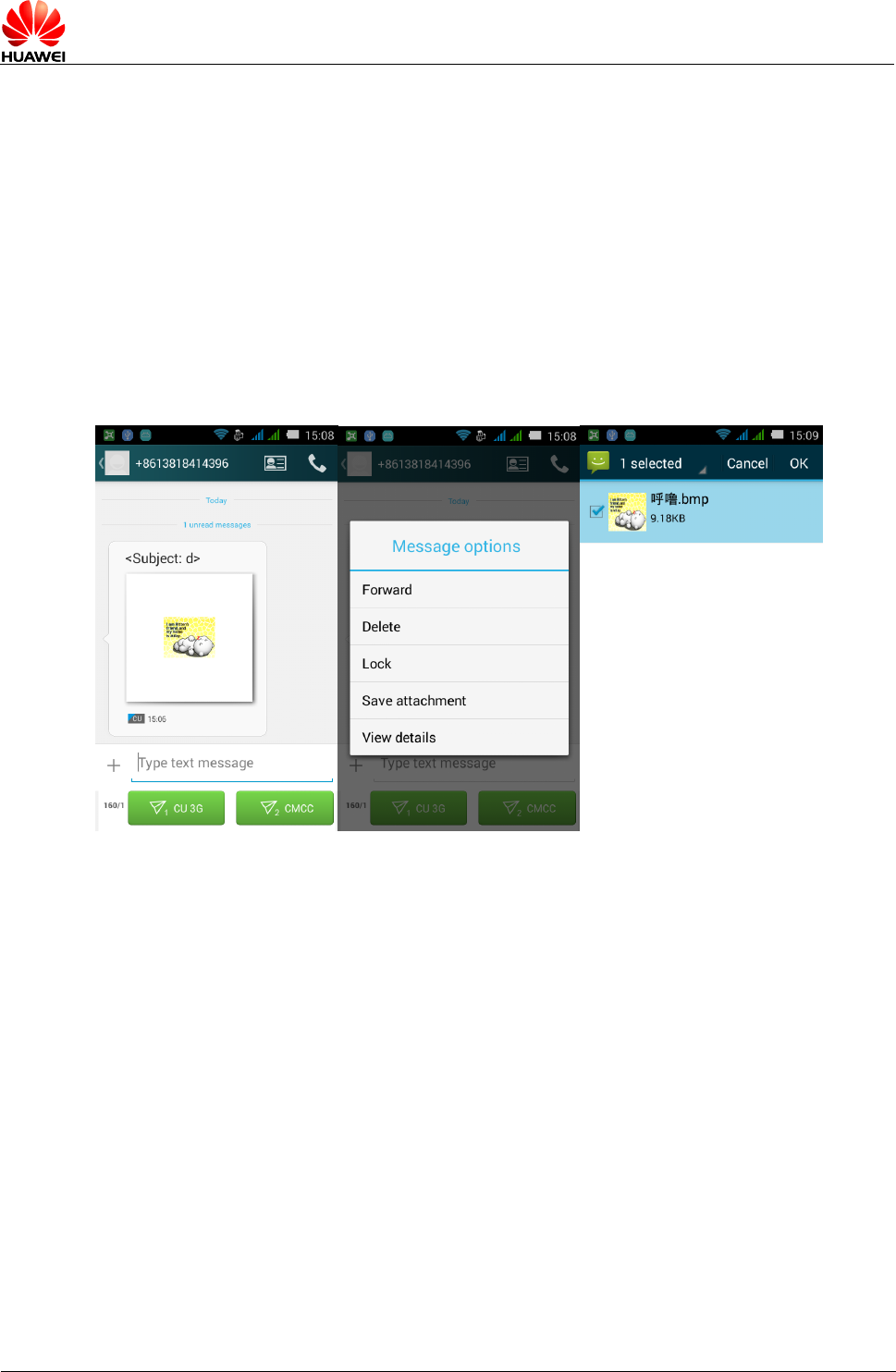
HUAWEI T8833 智能手机 FAQ
文档版本 01 (2012-11-30)
内部公开
第 19 共 69
1.9.3 Whether the MMS is Restricted by File Size/Video
Format/Resolution and Other Factors
When video or audio file exceed the sprcified size (usually 300KB), it cannot be added as an
attachment. The image resulation will be cpmpressed automatically when the image is too
large, and then added to the MMS as an attachment. The recipient will also receive a
low-resolution image.
1.9.4 The Storage Location of MMS’s Attachments
When receiving a MMS, the attachments are saved at/data, and cannot be seen by users.
After users saved the attachmnets, the storage location is: internal storage of phone or SD
card/Download.
1.10 Music
1.10.1 Music Playing Interface
All Songs: To show all music files saved on microSD card
My Favorite: Add songs according to users’ preferences
Playlists: Customize playlists
Settings: Options for music player
Album: Classified by album names, songs belong to the same album are stored in the same
list.
Artist: Classified by the singers, songs belong to the same singer are stored in the same list.
Song: Stored in a large folder according to naming rules.
Folder: Classified by scanned storage location.
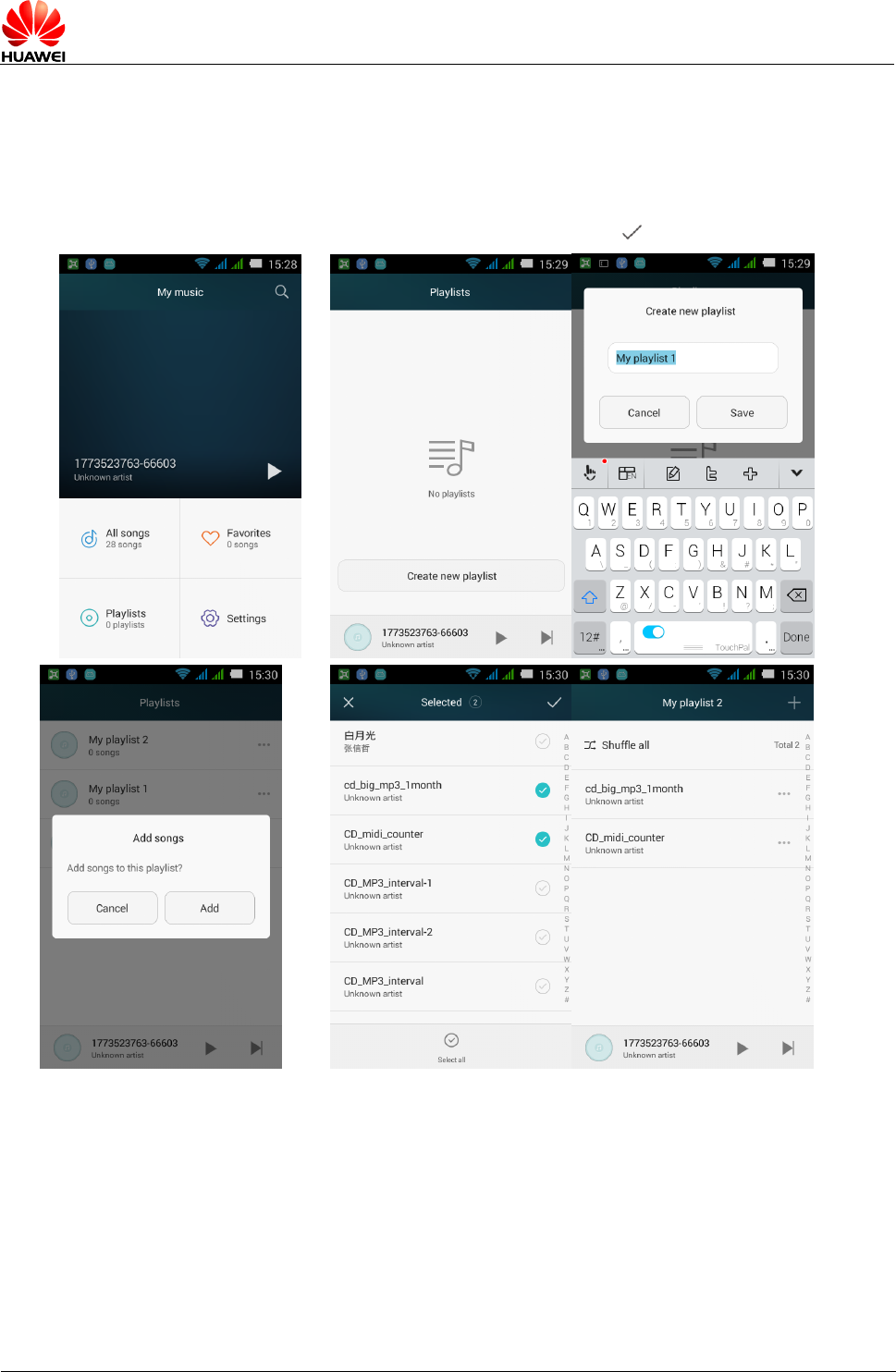
HUAWEI T8833 智能手机 FAQ
文档版本 01 (2012-11-30)
内部公开
第 20 共 69
1.10.2 Create Music Playlists
1. In Music, enter Playlists, touch Create new playlist.
2. Input the name of playlist on the pop-up screen, touch Save
3. A remind box will pop-up, remind to add songs to the playlist, touch Add. Select
music files to add to the playlist, and then touch .
1.10.3 Play Mode
17. Order (default): Play the songs from the first to the last on the playlist, play one by one, and
stop after the last song.
18. Shuffle: Play the songs disordered on the playlist, stop when every song is played.
19. Repeat: Play the songs from the first to the last on the list, play again after finished.
20. Single repeat: The current playing song is played repeatedly.

HUAWEI T8833 智能手机 FAQ
文档版本 01 (2012-11-30)
内部公开
第 21 共 69
1.10.4 Background Play and with Lyrics
1. Background play: Enter Music, play any audio file, press Back or Home key when playing.
2. Lyrics: When the songs and the corresponding lyrics are stores in the same folder, when
playing the songs, the lyrics will be loaded automatically. In the playing interface, slide
towards left to open lyric interface. In the lyric interface, touch the lyric can
fast-forward/rewind songs.
1.11 Camera/Video Recorder
1.11.1 Whether the Camera/Video Recorder Function Can
be Used without microSD Card?
Yes.
1.11.2 Reasons Why Some Photos/Video Files Cannot be
Opened
1. The file format not supported by the phone
2. Not enough phone storage space
3. Damaged files
4. Copyright protected files (dcf file)
5. Phone resource is low. Please close some opened third-party applications which consume
phone resource.
6. Unknown error occurs by applications or system in rare cases, try to restart the phone.
1.11.3 Dafault Storage Path and Change Method for
Camera/Video Files
21. For Y3 LITE, cannot set the default storage path in camera. The path is the same as
Settings > Storage > Default storage.
22. When the default storage location is phone storage, the storage path for camera is Files >
Internal> DCIM > Camera
23. When the default storage location is microSD card, the storage path for camera is Files >
SD card > DCIM > Camera.
1.11.4 Edit Photo/Video Files, Frame the Photos
24. Edit photos: When viewing photos, press menu key, select Rotate left, Rotate right, Delete,
or Edit.
25. Video files cannot be edited.
26. Not support to add frame to photos.
1.11.5 Whether Support Playing HD Videos
Support. Support playing 1080P HD video files and 25fps.

HUAWEI T8833 智能手机 FAQ
文档版本 01 (2012-11-30)
内部公开
第 22 共 69
1.11.6 Whether the Camera Shutter Can be Silent
Yes.
1.11.7 How to Switch Front and Rear Cameras?
In the view finding interface, touch to switch.
1.11.8 What is the Format of Video Recorder? What Size
does Video Image support?
Format: 3gp and mp4.
Image size: FHD 1080P (16:9 Stereo), HD 720P (16:9 Stereo), VGA 640X480(4:3), MMS
176X144
1.11.9 What is the Format of Camera? What Size does
Camera Image Support?
Format: jpg
Image size:
5M 2560*1920 (4:3), 3.7M 2560*1440 (16:9), 1.9M 1600*1200 (4:3), 0.9M 1280*720 (16:9)
1.11.10 Can Streaming Media Played Background during
the Call? Can it Restore Automatically?
27. When connecting to a call, streaming media will stop automatically;
28. No matter how long the call continues, after the call, you need to touch to play the
streaming media manually.
1.11.11 Why Some Streaming Media cannot be Played?
29. Unsupported files
Streaming media support the following audio/video code and file format:
-- Video code: MPEG4, H263, H264
-- Audio code: AAC, AMR-NB/WB
-- Supported file format: 3gp, mp4
-- Max code rate: 4Mbps
30. Unstable network
31. Not enough storage space
1.11.12 Reasons for Bad Effect when Playing Streaming
Media Online
32. Bad effect of source file.
33. Bad network.
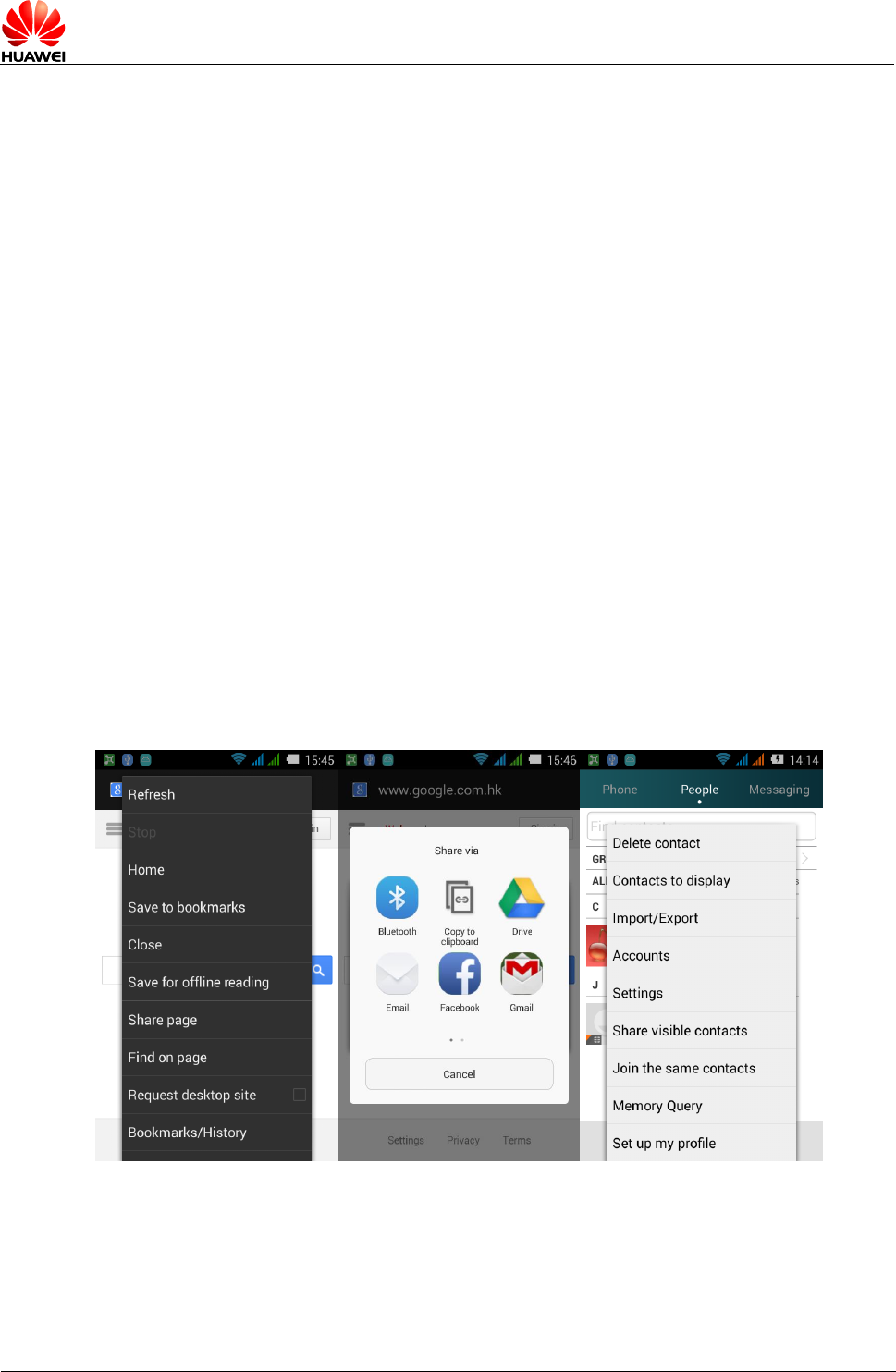
HUAWEI T8833 智能手机 FAQ
文档版本 01 (2012-11-30)
内部公开
第 23 共 69
34. Hardware problems, such as damaged display, compare to local video.
35. Not enough storage.
36. High CPU usage.
37. Too many programs are running.
1.11.13 Will It lead Storage Shortage if Playing Online
Video while Downloading?
This will not occupy storage space, it only occupy RAM. Thus will not lead to storage
shortage.
1.12 Bluetooth
1.12.1 Supported Data File Format
Common used data such as picture, audio, video, webpage, contact can be sent by
Bluetooth.
1.12.2 How to Transmit Data Files via Bluetooth
Enter Music or Gallery, select any desired file, touch and hold, select Share > Bluetooth to
transmit the file.
Open Browser, enter any webpage, touch menu > Share page > Bluetooth.
Enter People, touch menu > Share visible contacts > Bluetooth.
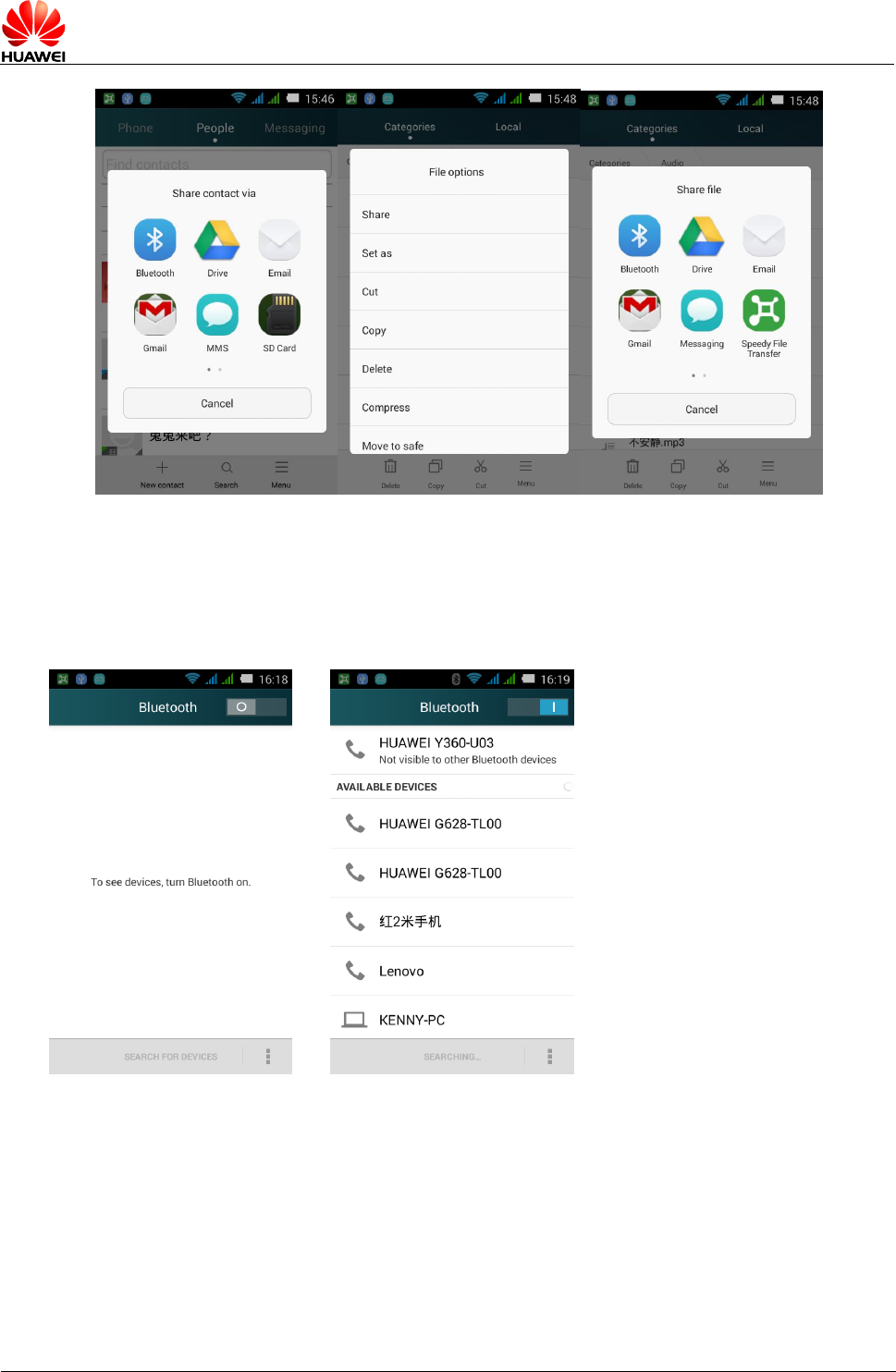
HUAWEI T8833 智能手机 FAQ
文档版本 01 (2012-11-30)
内部公开
第 24 共 69
1.12.3 The Phone Cannot be Searched by Other Bluetooth
Device
38. Bluetooth disabled
Solution: touch Settings > Wireless & Networks, open Bluetooth.
39. Bluetooth is invisible after enabled
Solution: touch Settings > Wireless & Networks > Bluetooth, touch menu, change the
visibility timeout.
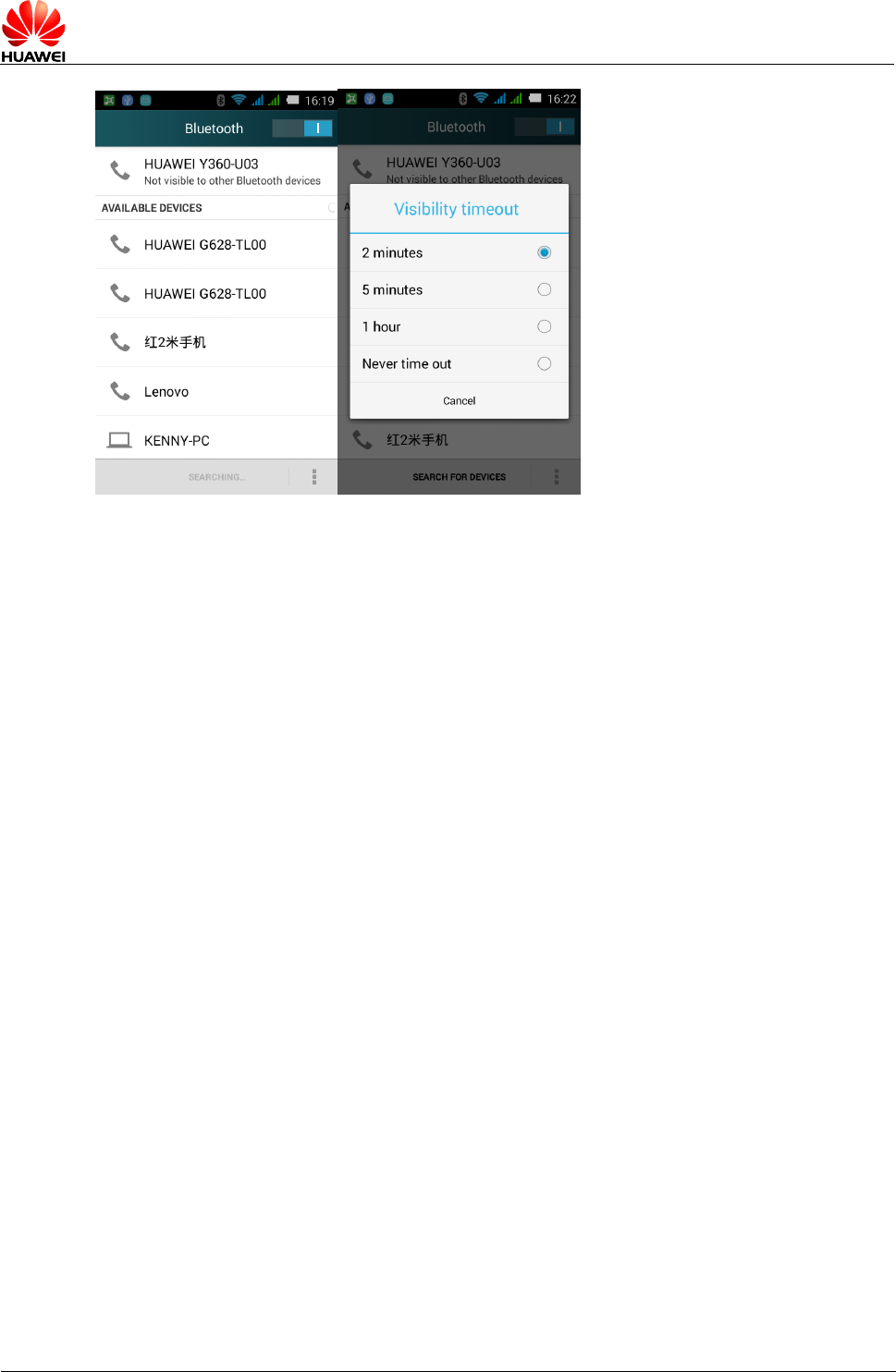
HUAWEI T8833 智能手机 FAQ
文档版本 01 (2012-11-30)
内部公开
第 25 共 69
1.12.4 The Effective Transmit Distance of Bluetooth
10m.
1.12.5 The Reasons Cannot Connect to Other Bluetooth
Devices
The phone supports A2DP, HSP, HFP, PAN, HIDH, OPP, PBAP profiles, if the device you
want to connect also support these profile but cannot be connected, please refer to the
followings:
40. Cannot search other phones
Solution: Make sure other phones have turned on Bluetooth and are visible.
41. Cannot search Bluetooth headset
Solution: Make sure the headset is visible, related settings refer to the user manual for
headset.
42. Cannot connect to other phones when sending files
Solution: Make sure the other phones whether support receiving files, or whether support this
type of files.
1.12.6 Access to Internet while Connect Bluetooth and
Compute, Transmit Files via Bluetooth
Support sharing network with the computer, support Bluetooth games.
43. The Phone supports PAN (Personal Area Network Profile), supports other device to share network.
44. In Settings > More > Tethering & portable hotspot, select Bluetooth tethering check box. After
accepting the connection launched by the other party, you can build your own personal area network.
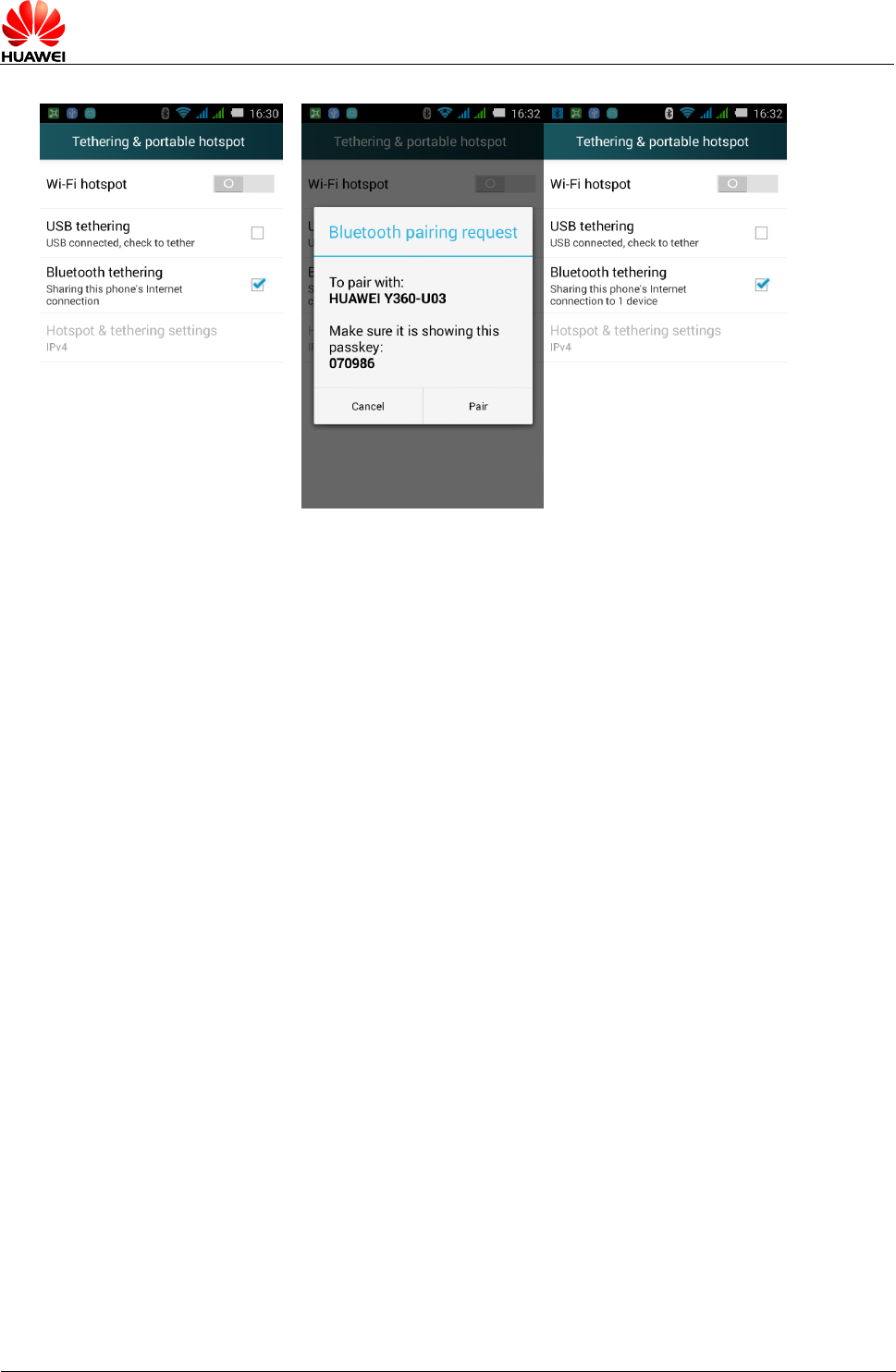
HUAWEI T8833 智能手机 FAQ
文档版本 01 (2012-11-30)
内部公开
第 26 共 69
45. Support Bluetooth games. This function mostly depends on third-party application design, the steps
are:
46. Search other Bluetooth device during a game;
47. Find the connected Bluetooth device to pair and OK;
48. Start the game.
1.13 GPS Navigation
1.13.1 What Navigaiton Software does the phone has?
Maps.
1.13.2 How to Deal with the Lost Navigation Application
Data? How to Deal when Lost Authorized Files or
Activation Code?
Since the Maps in an online version, you can download again. No autorized files or activation
code.
1.13.3 How to Deal when the Navigation Application
Cannot Search Satellies?
49. If you are indoors, since the GPS unable to locate indoor, please move to outdoors.
50. If you are outdoors, check whether there are tall buildings around. Tall building shelter will
prevent receiving satellite signals. Please choose outdoor spacious and try to search satellites.
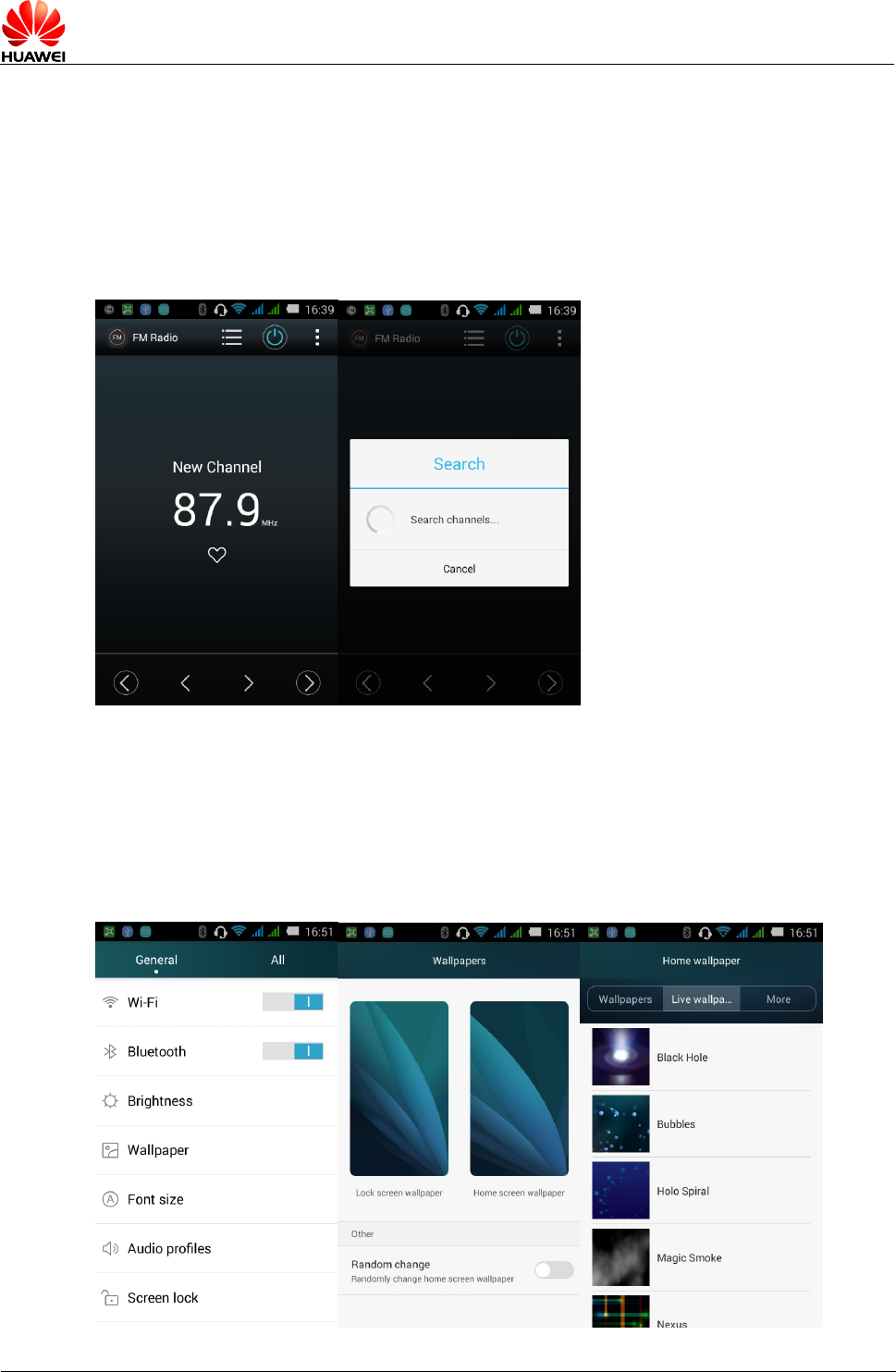
HUAWEI T8833 智能手机 FAQ
文档版本 01 (2012-11-30)
内部公开
第 27 共 69
1.14 Support FM Radio? How to Save Manually Searched
Channels?
Support FM Radio.
Insert headset. Enter the FM for the first time or press menu > Scan, after searching,
channels will be saved in the list automatically. The channel which is search by touching
search last channel or next channel will not be saved.
1.15 Whether Support Downloading Themes? Whether
Support Synamic Wallpapers?
Not support downloading themes.
Support dynamic wallpapers. The setting steps are:

HUAWEI T8833 智能手机 FAQ
文档版本 01 (2012-11-30)
内部公开
第 28 共 69
1.16 Whether Support Video Call or Video Chat?
Not support video call. The phone has front camera, you can have video chats via installing
third-party applications such as QQ (version 2012 and above).
1.17 Whether Support Screenshot (Screen Capture)?
Screen Capture Method?
Method 1: In non-standby status, enter the desired screen, press volume down key and
power button simultaneously for 2 seconds to take screenshot.
Method 2: Capture screen via HiSuite.
Method 3: Flick down the notification bar, under Button, touch screenshot.
1.18 Whether Support Flash? Are the Downloaded Flash
Applications Usable?
The phone does not preset flash.
The video websites which need flash to support generally provide flash for downloading.
Users can also download in MM, Android Market, 91 Software Market, 360 Assistant,
Wandoujia.
1.19 Headset Line
The standard headset line sequence is the American line sequence, as the industry’s
mainstream line sequence.
The standard headset has hook key, press to answer or end call, also can play/pause music.
no volume keys, but allows users to use the up/down key on other headset. Press up/down
key to adjust call volume, control playing/pausing and adjust volume when playing music.
1.20 Preset Applications/Versions List
Depending on the customization.
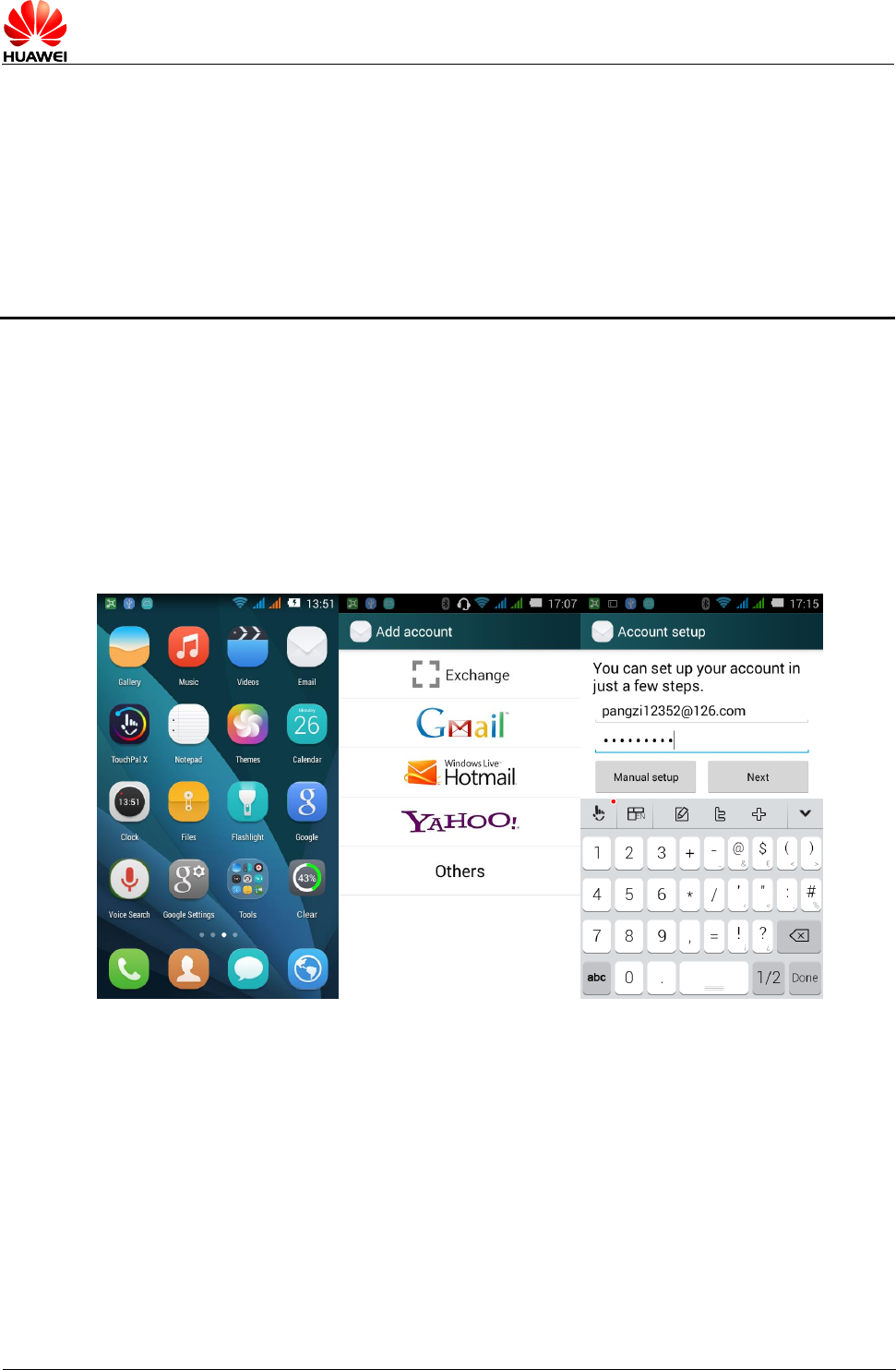
HUAWEI T8833 智能手机 FAQ
文档版本 01 (2012-11-30)
内部公开
第 29 共 69
2 Common Settings
2.1 Email
2.1.1 Email Settings
51. Add an Email Account
Home screen > Email. Select email type, none in the list you need, please select Others.
Enter the log in interface, you can set the account manually or automatically.
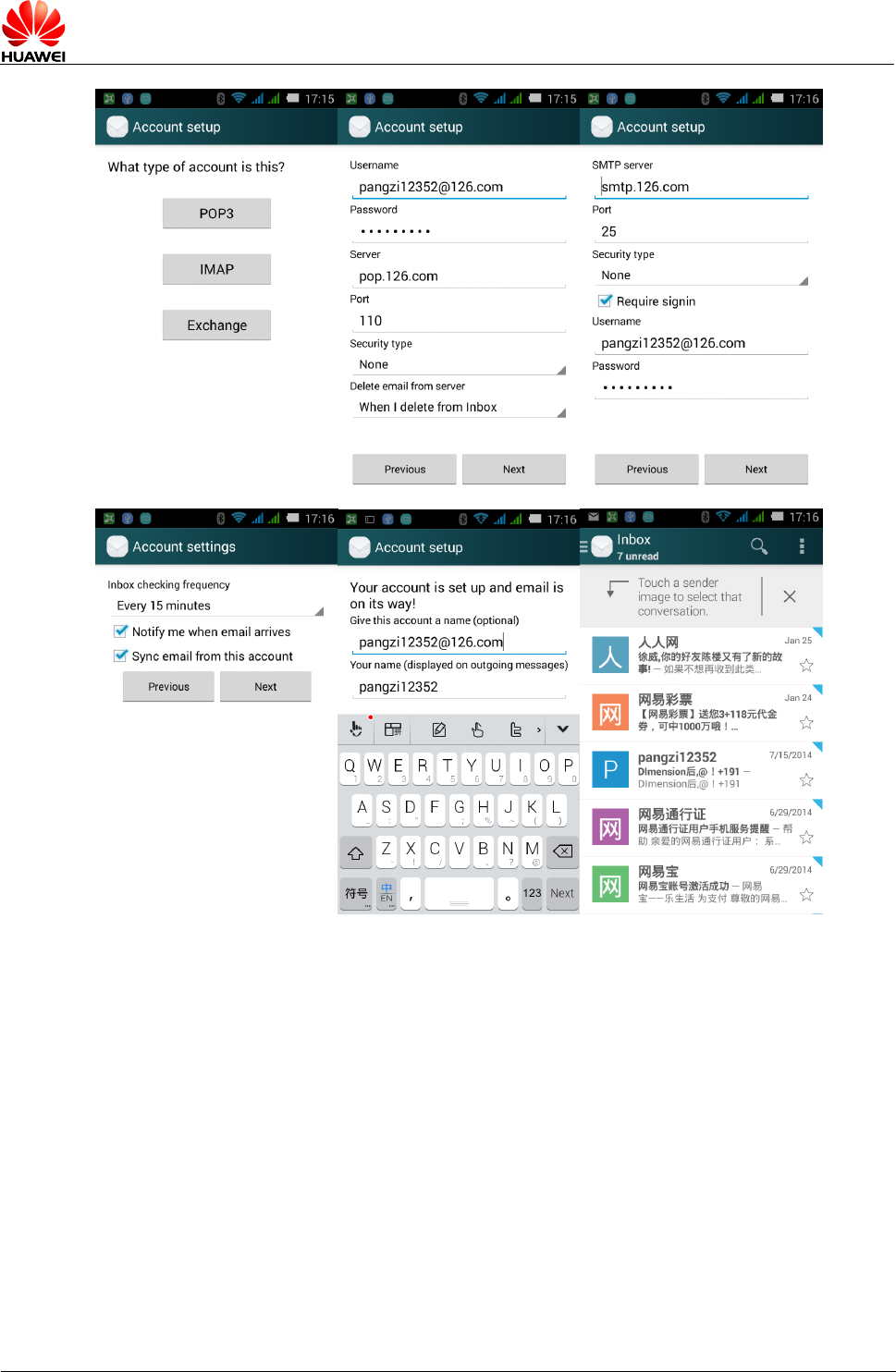
HUAWEI T8833 智能手机 FAQ
文档版本 01 (2012-11-30)
内部公开
第 30 共 69
-- Manual settings:
1. Account setting interface > enter account name and password.
2. Touch Manual setup.
3. Touch POP3, enter server settings interface.
4. Touch Next, enter the outgoing server settings interface.
5. Touch Next, enter the receiving settings interface, select the receiving frequency
of your email account.
6. Touch Next, enter set email interface to create account name for this account.
7. Touch Next, complete login and enter Inbox.
-- Automatic settings (this type of Email parameters need to be presented.):
1. Account setting interface > enter account name and password.
2. Touch Next.
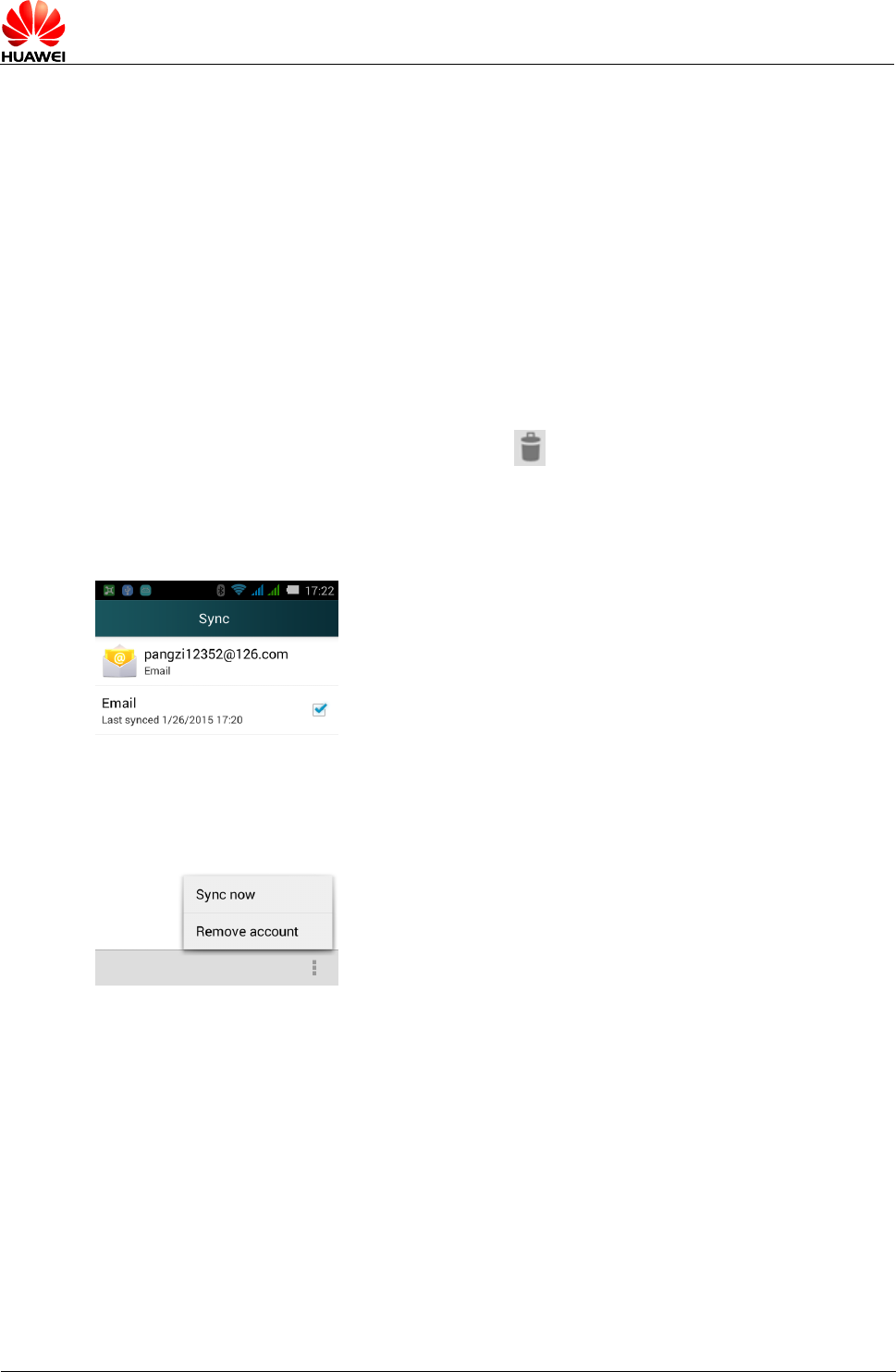
HUAWEI T8833 智能手机 FAQ
文档版本 01 (2012-11-30)
内部公开
第 31 共 69
3. Touch Next, enter email receiving settings interface and receiving frequency.
4. Touch Next, enter set email interface to create account name.
5. Touch Next, complete login and ether Inbox.
For non-preset Email account, users can log in email service provider’s website to search
during the login process.
52. Send Emails
In Inbox interface, touch menu key > Compose. Edit receiver, subject, and content, and then
touch send.
53. View and delete emails
In Inbox interface, touch an email to view, touch to delete.
54. Delete Email Account
Enter Settings > All Settings > Account, touch the desired account, touch menu key to
delete.
2.1.2 Whether Support Viewing Emails Offline
Support viewing downloaded emails.
2.1.3 Gmail(Not Preset in Chinese Version, Reference
Only)
Enter account setting interface, input Gmail address and password > touch Next to complete
login automatically.
2.1.4 How to Do when Cannot Sync Contacts or Calendar?
Need to login at least one Exchange account.
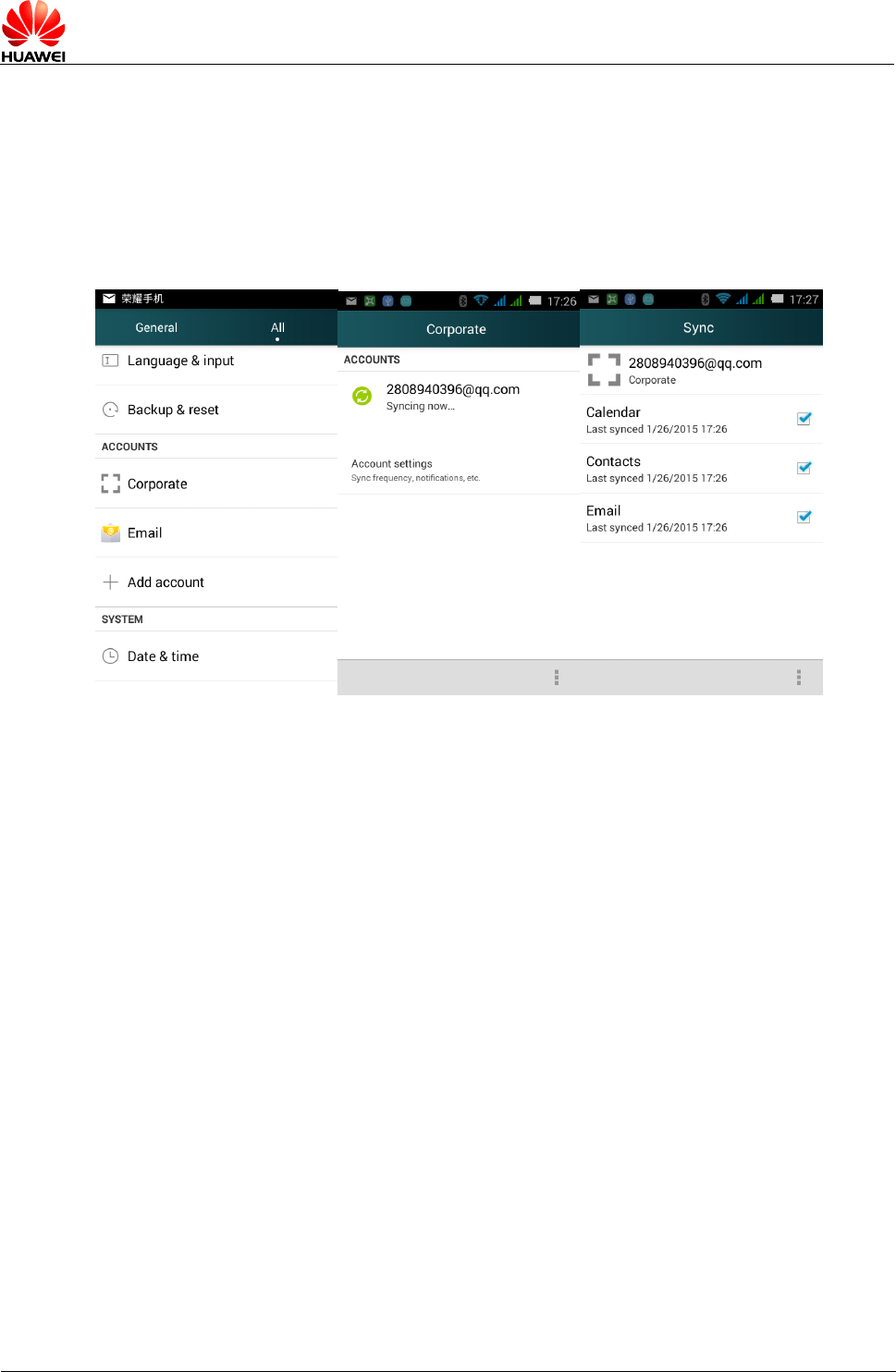
HUAWEI T8833 智能手机 FAQ
文档版本 01 (2012-11-30)
内部公开
第 32 共 69
In the account settings interface, select Exchange, search the parameters from the email
server provider’s website, and then finish login.
On the home screen, select Settings > Corporate, select the check box beside the desired
account, touch menu key > Sync now, sync the selected contents from the server to your
phone.
If fails, please check whether the data service is enabled, and the email server support
syncing.
2.2 WLAN Settings
2.2.1 Use WLAN to Access to the Internet
1. On the home screen, touch Settings > All > WLAN.
2. If the WLAN switch is closed, drag it to open.
3. If the WLAN switch is opened, the phone will search available hotspots nearby. Touch the
desired hotspot, enter correct password, touch Connect. You can access to the Internet after
connect to the hotspot.
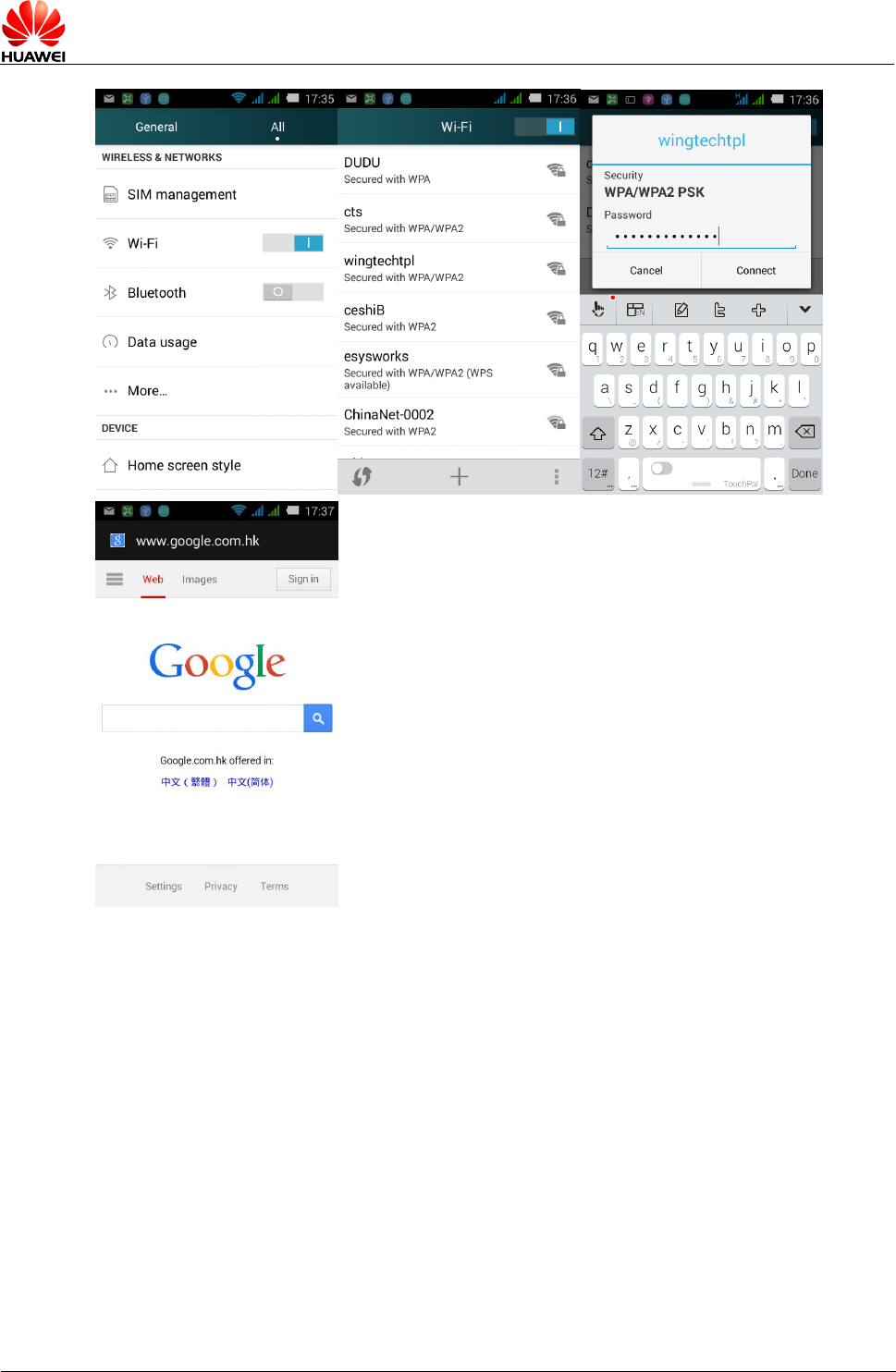
HUAWEI T8833 智能手机 FAQ
文档版本 01 (2012-11-30)
内部公开
第 33 共 69
2.2.2 What Protocol does WLAN Support? What is the
transmission Rate?
Support 802.11b/g/n.
2.2.3 Cannot Open Websites when Connected with WLAN
Reasons:
55. xDSL fails to dial. If the connected hotspot (such as wireless router) is using xDSL way to
access to the Internet, when it fails to dial will lead the failure to access to the Internet. Make sure
xDSL dial succeeded and then try again.
56. DNS domain name analyses problem. If the website cannot be open while QQ can be login
and use, it is the DNS domain name analyses problem. (test whether you can deploy DNS)
57. WLAN hotspot restriction. If the hotspot is restricted you connected, the phone cannot
open the webpage.

HUAWEI T8833 智能手机 FAQ
文档版本 01 (2012-11-30)
内部公开
第 34 共 69
2.2.4 Cannot Search WLAN Signal
After enabling WLAN, it fails to search WLAN signal from wireless router. Other devices can
search the signal, how to deal?
58. Make sure the wireless router SSID is hide or not.
59. Close the WLAN and reopen.
60. Restart the phone.
2.2.5 How to Judge access to the Internet via SIM Card or
WLAN?
After connecting to WLAN, it will not cost USIM card charge. WLAN is prior than data service.
check whether there is a WLAN icon at upper-right corner. If there is at the cornet
means you can access to the Internet.
2.2.6 Reasons for Why Fail to Connect to WLAN
61. Users input wrong password, pay attention to the captial letters.
62. Sudden weak or no signal will cause connect error.
2.2.7 How to Fix the Wi-Fi Disconnect when Standby?
What is the Default Settings?
This is the sleep strategy. Method: On the home screen, touch Settings > All > WLAN, touch
to enter Advanced > keep WLAN connecting under sleep mode, set Always.
Note: The default settings is Always, that means connect the Internet all the time. If you
adjust the sleep strategy, it will disconnect when standby. The options mean:
Always: Keep WLAN connected
Only when charging: Only keep connected when charging. If not charging, it will disconnect
after 15 minutes standby.
Never (increases data flow): Disconnect after 15 minute standby.
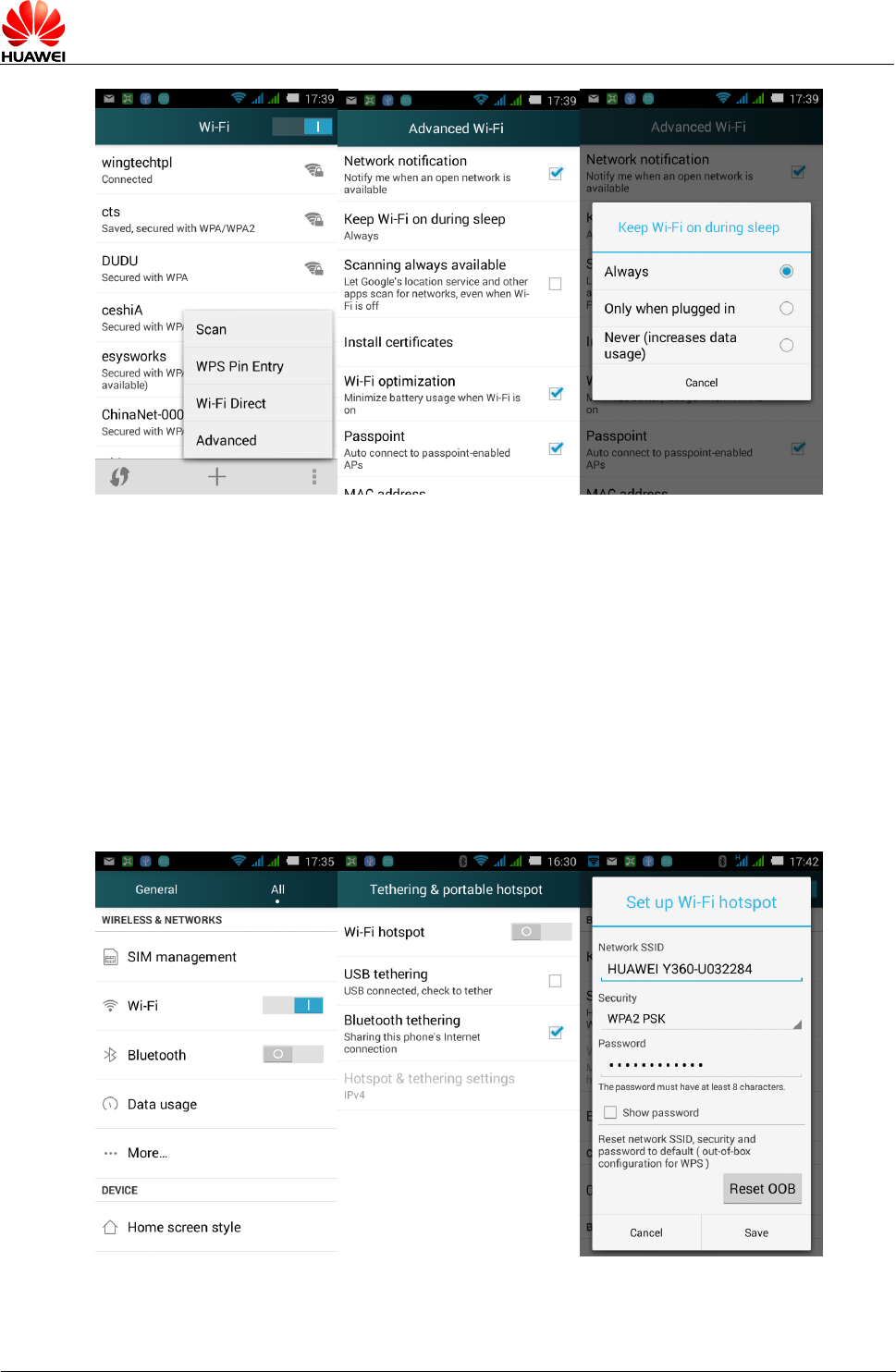
HUAWEI T8833 智能手机 FAQ
文档版本 01 (2012-11-30)
内部公开
第 35 共 69
2.3 Tethering & Portable Hotspot
The mobile phone W-Fi hotspot is that this phone turns on hotspot, other phones access to
the Internet via connecting to this hotspot.
Way to turn on: Settings > All > More > Tethering & portable hotspot > Portable Wi-Fi
hotspot.
After turning on, other phones can use WLAN to search this phone and then connect to
access to the Internet.
You can also set network SSID, security, or others in Set up Wi-Fi hotspot.
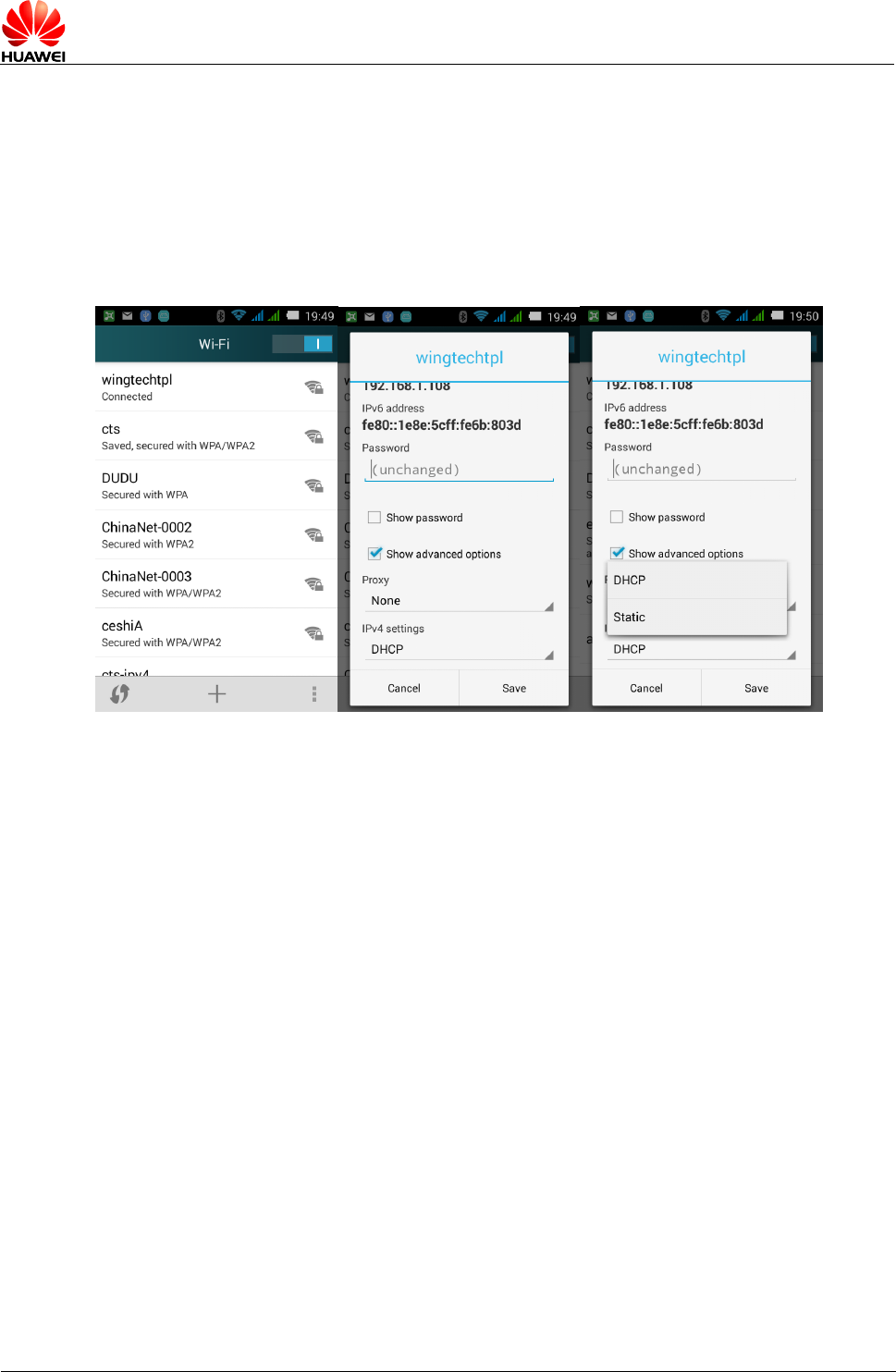
HUAWEI T8833 智能手机 FAQ
文档版本 01 (2012-11-30)
内部公开
第 36 共 69
2.4 Use Static IP to Access to the Internet via WLAN
Settings > Wi-Fi, touch the desired hotspot, select Show advanced options in the dialog
box. Select Static in IP settings, input IP address (mostly are set as 192.168.1.**), Gateway
(mostly are set as 192.168.1.1), and DNS (dns address).
The biggest problem by using WLAN to access to the Internet is that cannot achieve free to
wait, mobile devices will get a dynamic IP address after connected to the router, it’s
time-consuming. It can achieve rapidly access to the Internet by using a static IP.
2.5 Worked as a Modem to let PC Access to the Internet
1. On the home screen, touch Settings > All.
2. Under Wireless & Network, touch More > Tethering & portable hotspot.
3. Touch USB tethering.
4. After installed the drive (install via HiSuite), on the PC, right-click My Computer,
select Manage in the pop-up menu, it will show the new network card device.
Note: If there is a wireless network device on your PC, you can use WLAN portable hotspot.
PC can connect to the phone via WLAN, and then access to the Internet. (windows system
only)
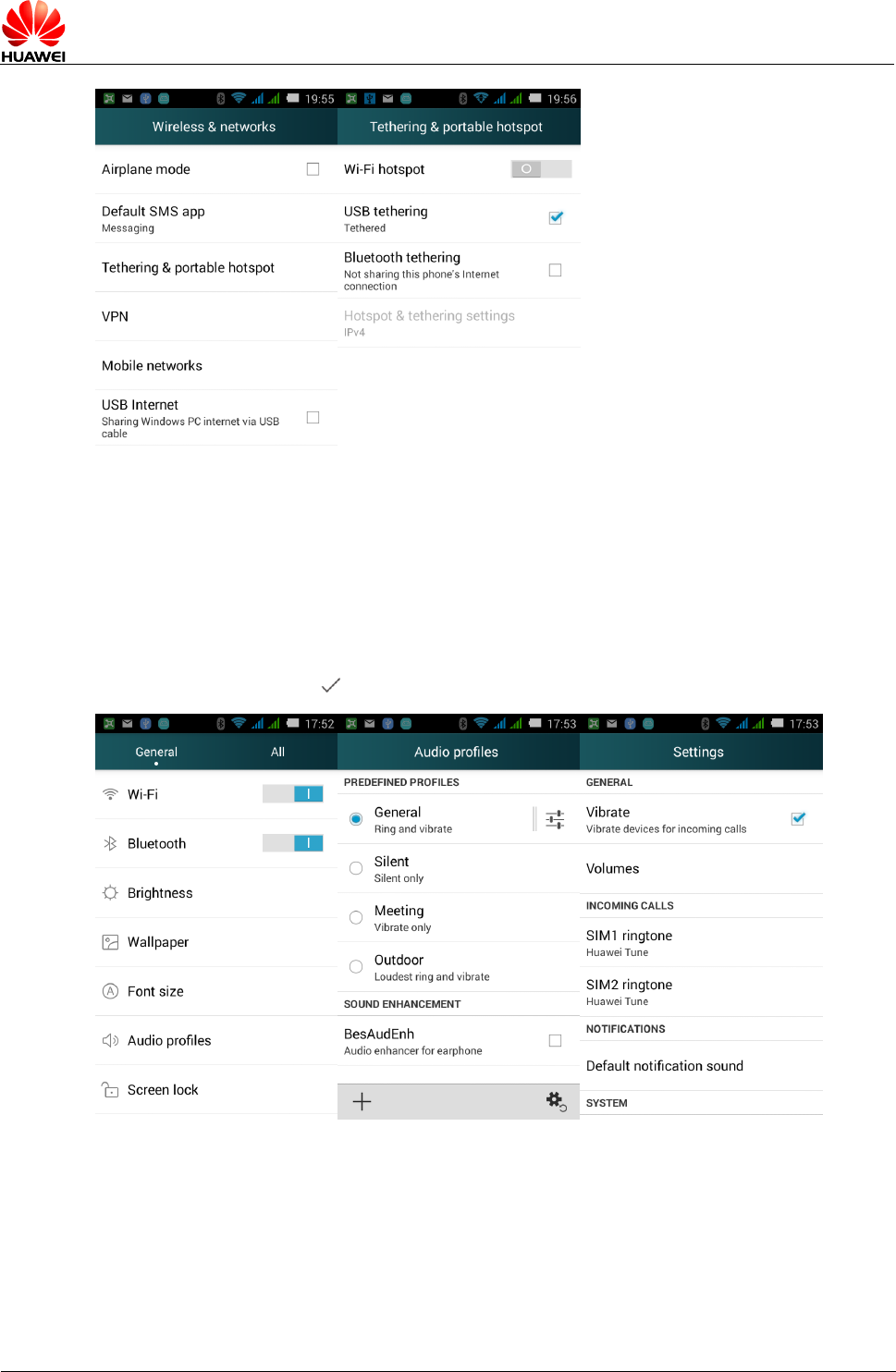
HUAWEI T8833 智能手机 FAQ
文档版本 01 (2012-11-30)
内部公开
第 37 共 69
2.6 Settings Ringers
2.6.1 Way to Set Default Incoming Call Ringtone
Enter Settings > Audio Profiles > General > Edit > SIM 1/2 Phone ringtone. Select desired
ringtone, and then touch .
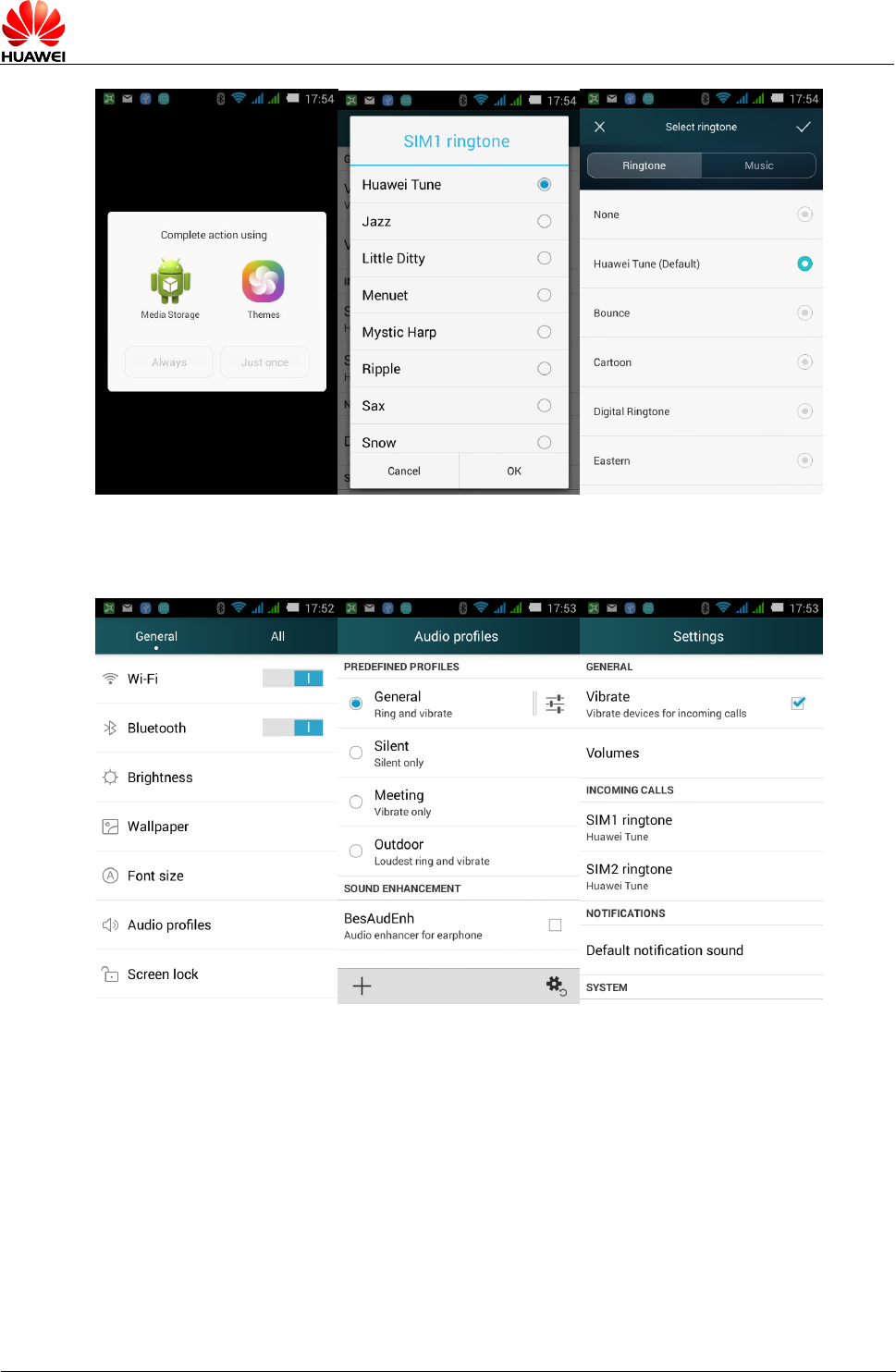
HUAWEI T8833 智能手机 FAQ
文档版本 01 (2012-11-30)
内部公开
第 38 共 69
2.6.2 Way to Set Incoming Call/Message Vibration
Incoming call vibration: Audio Profiles > General > Vibrate.
Message vibration: Messaging > Settings > Vibrate.
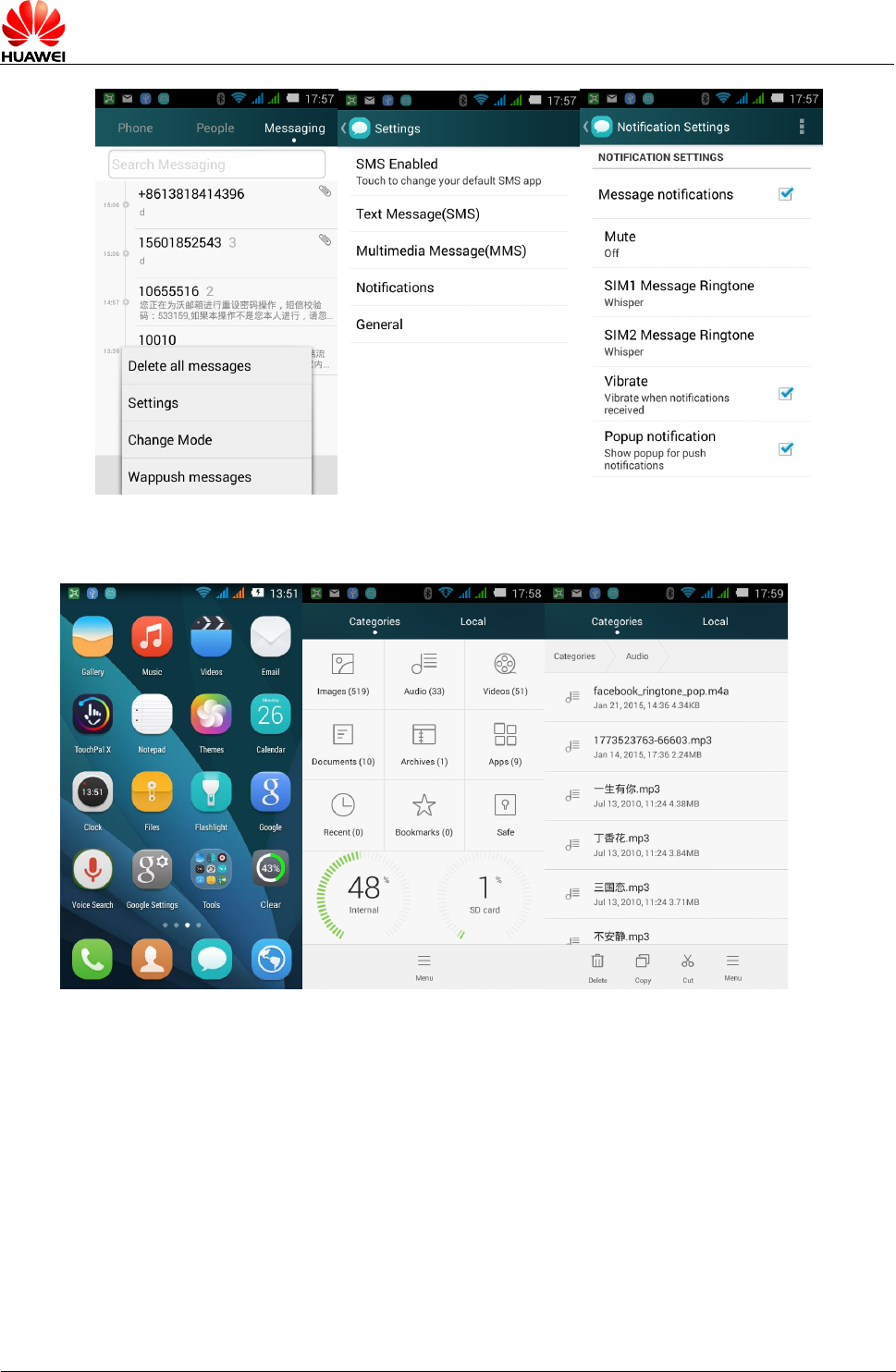
HUAWEI T8833 智能手机 FAQ
文档版本 01 (2012-11-30)
内部公开
第 39 共 69
How to set music as incoming call/message ringtone?
In Files, touch and hold a music file, select Set as, to set the music as SIM1/2 phone ringtone.
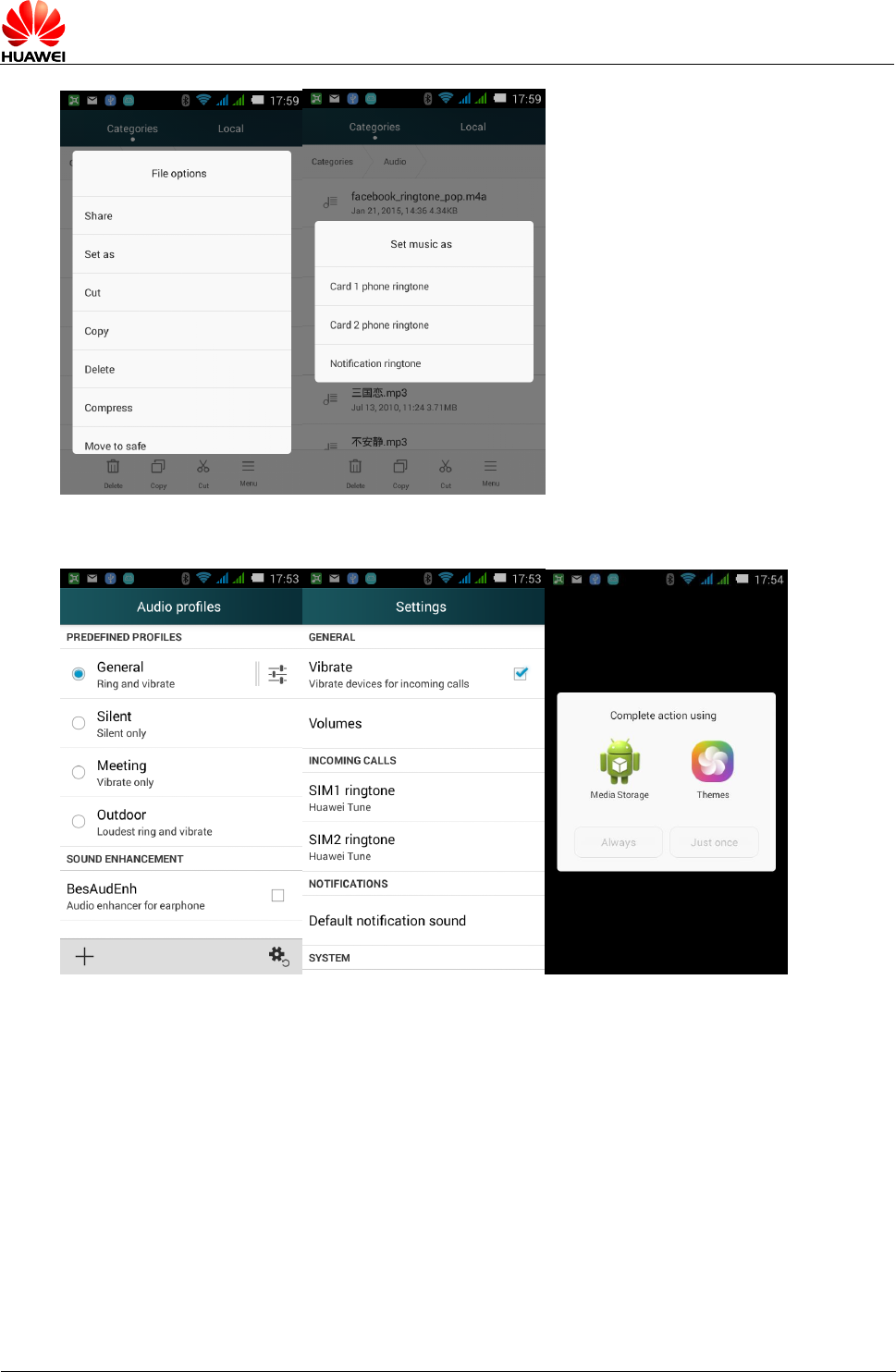
HUAWEI T8833 智能手机 FAQ
文档版本 01 (2012-11-30)
内部公开
第 40 共 69
Enter Audio Profiles > General > Edit> SIM 1/2 Phone ringtone or Default notification >
Media > More, select one music to set.
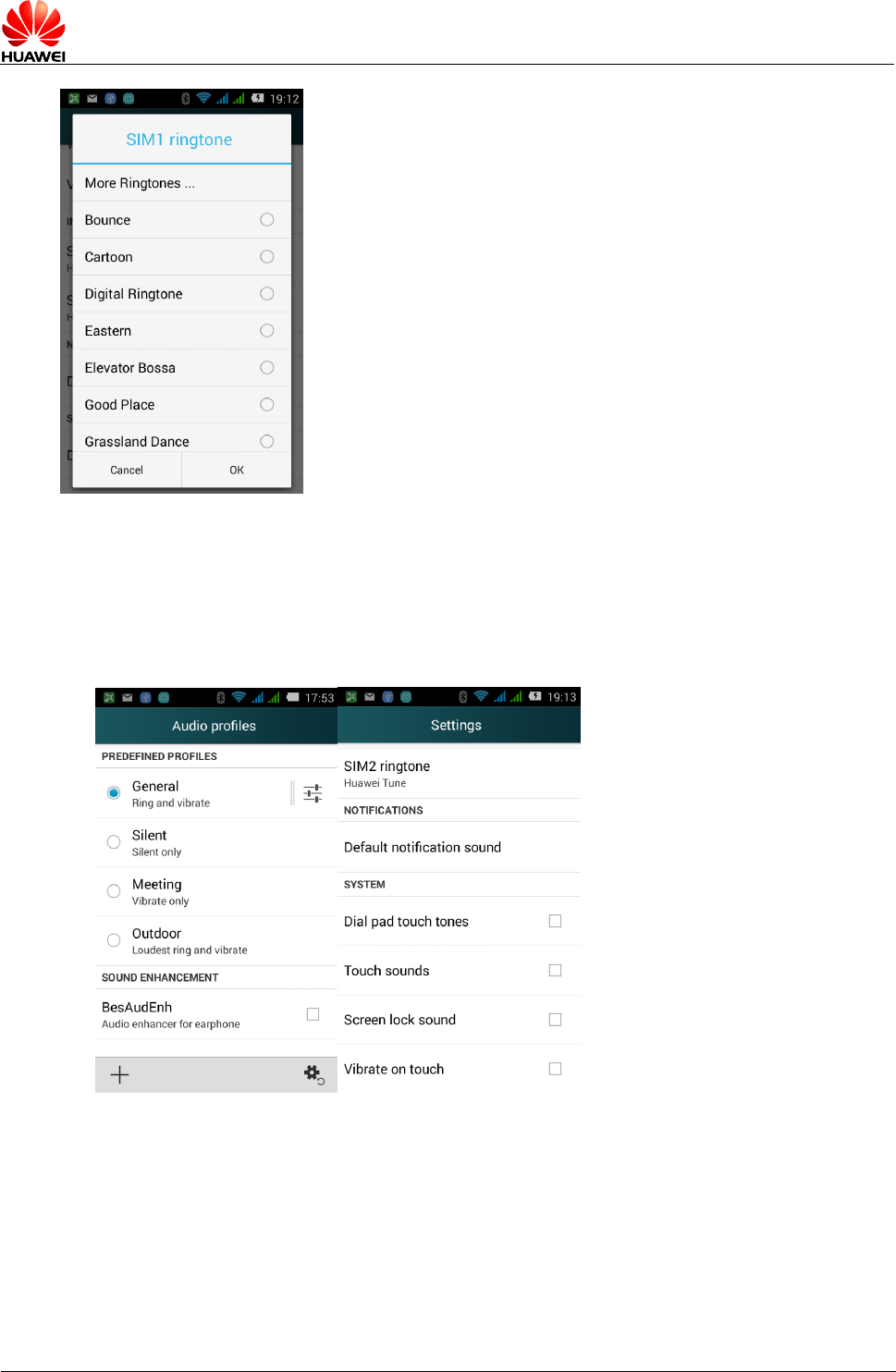
HUAWEI T8833 智能手机 FAQ
文档版本 01 (2012-11-30)
内部公开
第 41 共 69
2.6.3 How to Set Group Ringtone?
Not support
2.6.4 How to Cancel Touch Sounds?
Enter Audio Profiles > General > Edit > Dial pad touch tones or Touch sounds.
2.7 Language and Input Settings
2.7.1 What Languages Does the Phone Support? How to
Change Language?
On the home screen, touch Settings > All > Language & input > Language. Select the
desired language in the list.
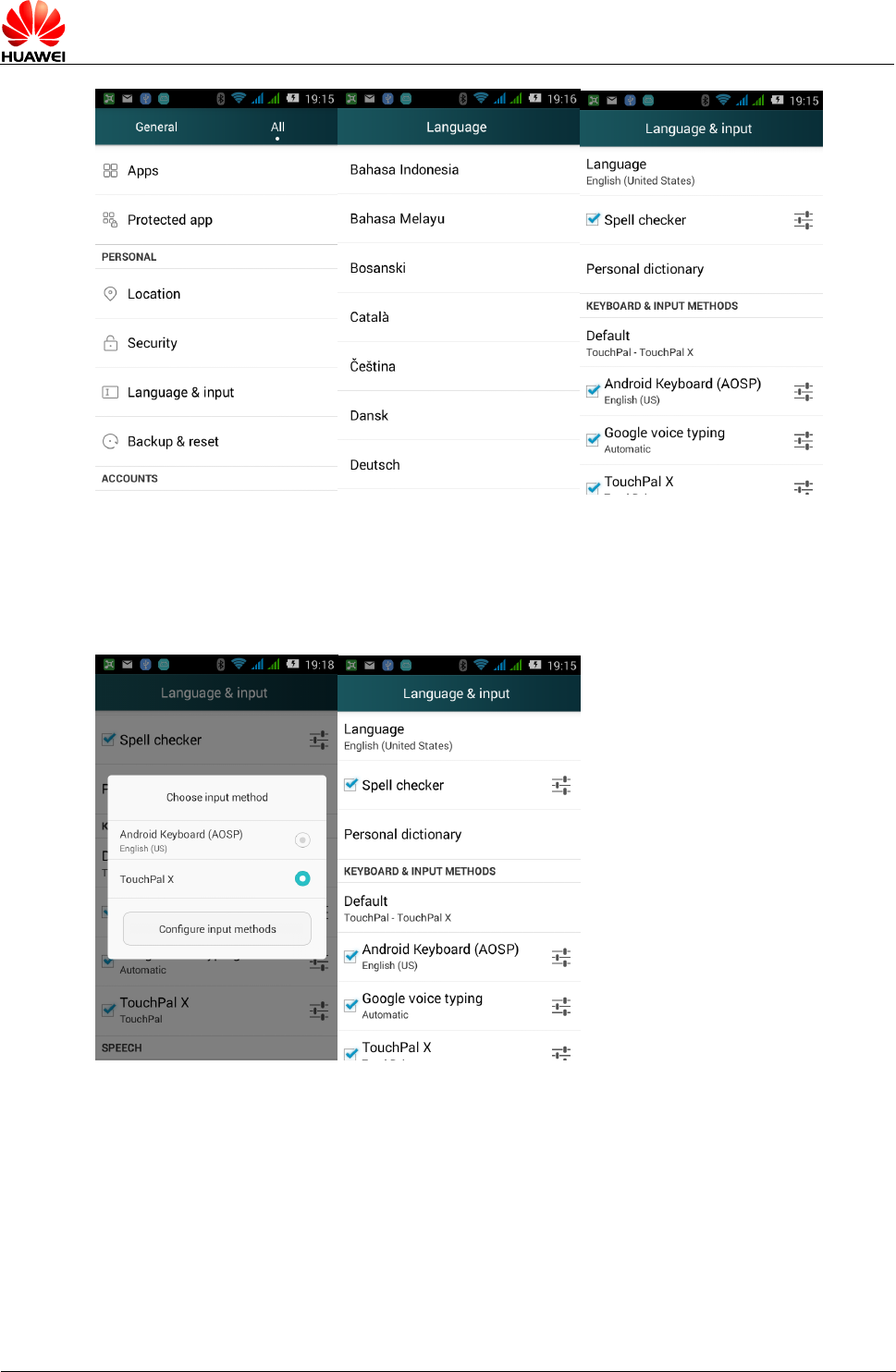
HUAWEI T8833 智能手机 FAQ
文档版本 01 (2012-11-30)
内部公开
第 42 共 69
2.7.2 Why Cannot Use Other Input Method after It Installed
Successfully?
On the home screen, touch Settings > All > Language & input, select the installed input
methods, then touch Default, select the input method in the list.
2.7.3 Can the System Font Size to be Adjusted?
Touch Settings > All > Display > Font size, select the desired font size in the list.
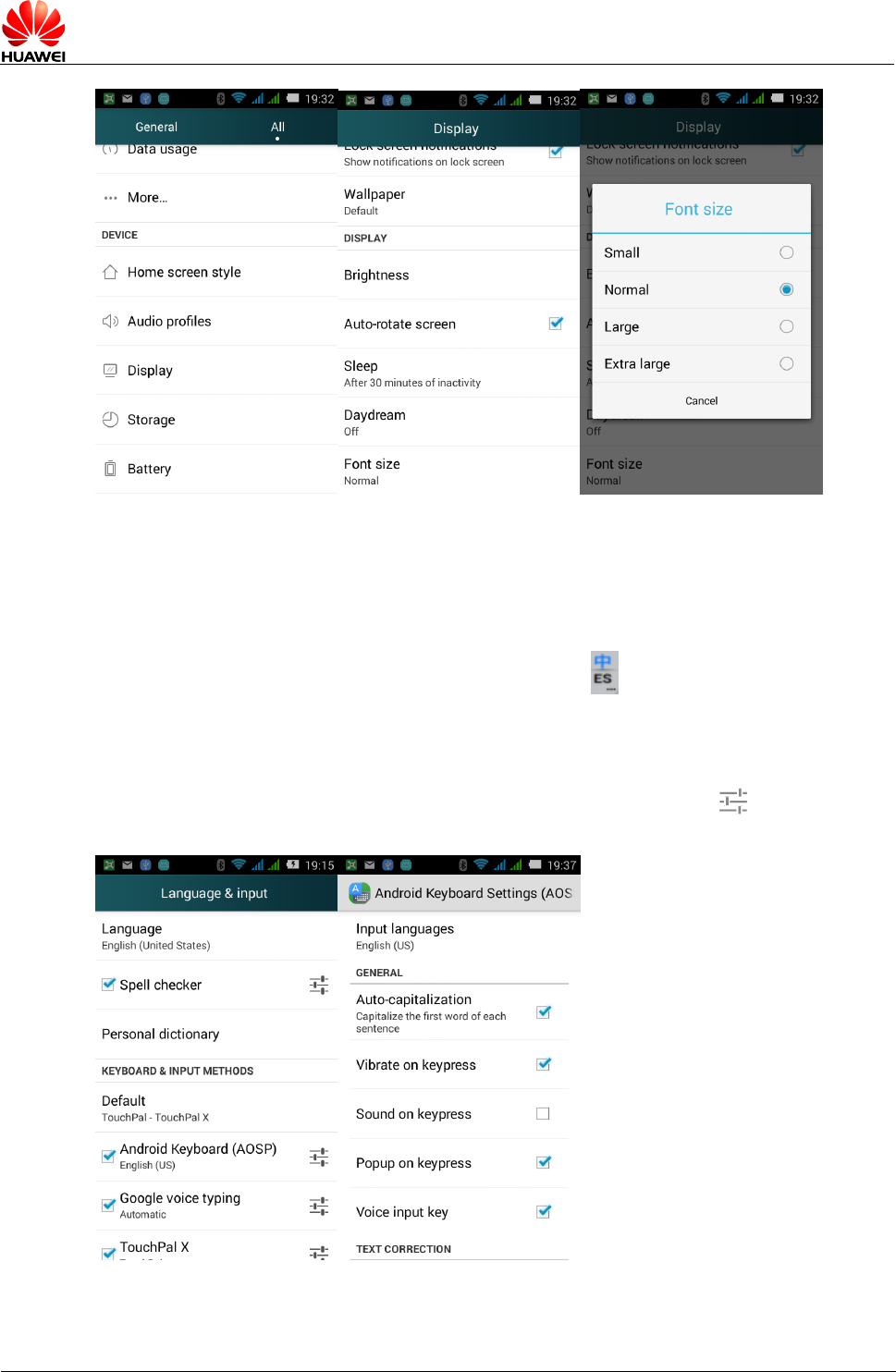
HUAWEI T8833 智能手机 FAQ
文档版本 01 (2012-11-30)
内部公开
第 43 共 69
2.7.4 The Default Input Methods
Android Keyboard (AOSP), TouchPal X
2.7.5 How to Switch to Bihua Input Method?
In the TouchPal X input method interface, touch and hold to show the list, select Bihua in
the list.
2.7.6 How to Cancel Input Method Vibration?
For Android keyboard, touch Settings > All > Language & input, touch beside Android
Keyboard (AOSP), touch Vibrate on keypress to cancel the vibration.
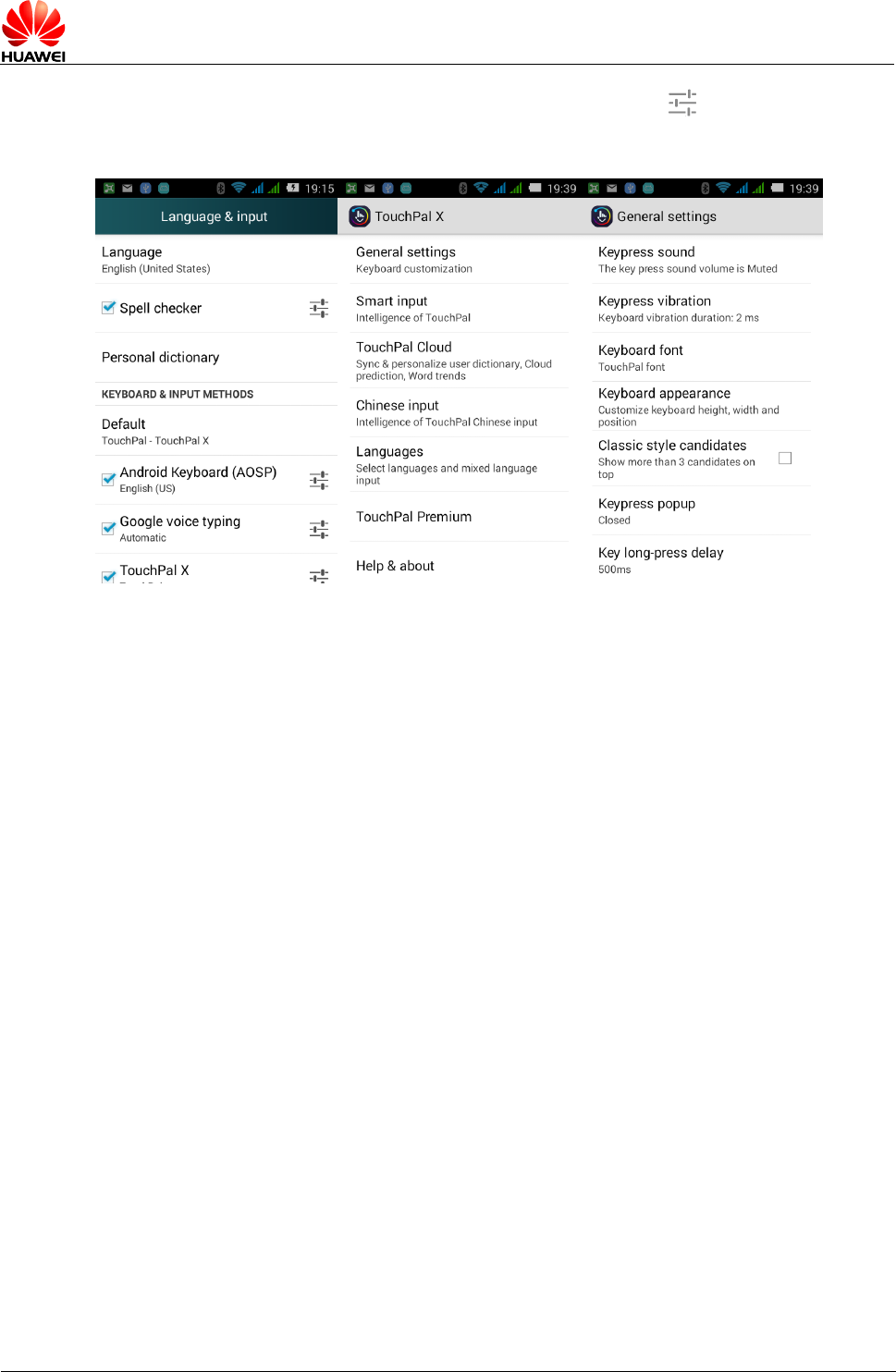
HUAWEI T8833 智能手机 FAQ
文档版本 01 (2012-11-30)
内部公开
第 44 共 69
For TouchPal X, touch Settings > All > Language & input, touch beside TouchPal X,
touch General settings > Keypress vibration, drag the slide to the left to cancel the
vibration.
2.8 Internet-related Settings
2.8.1 Clear Cache and History of Phone Browser
In the browser, touch menu key, select Settings > Privacy & security, touch Clear cache or
Clear history.
2.8.2 Full Screen and Bookmark Settings
Full screen: In the browser, touch menu key, select Settings> Lab > Fullscreen.
Bookmark: In the browser, touch menu key, select Save to Bookmarks > OK.
2.8.3 Login Email Account via Browser
Support. Input the email URL address in the address bar to open login interface.
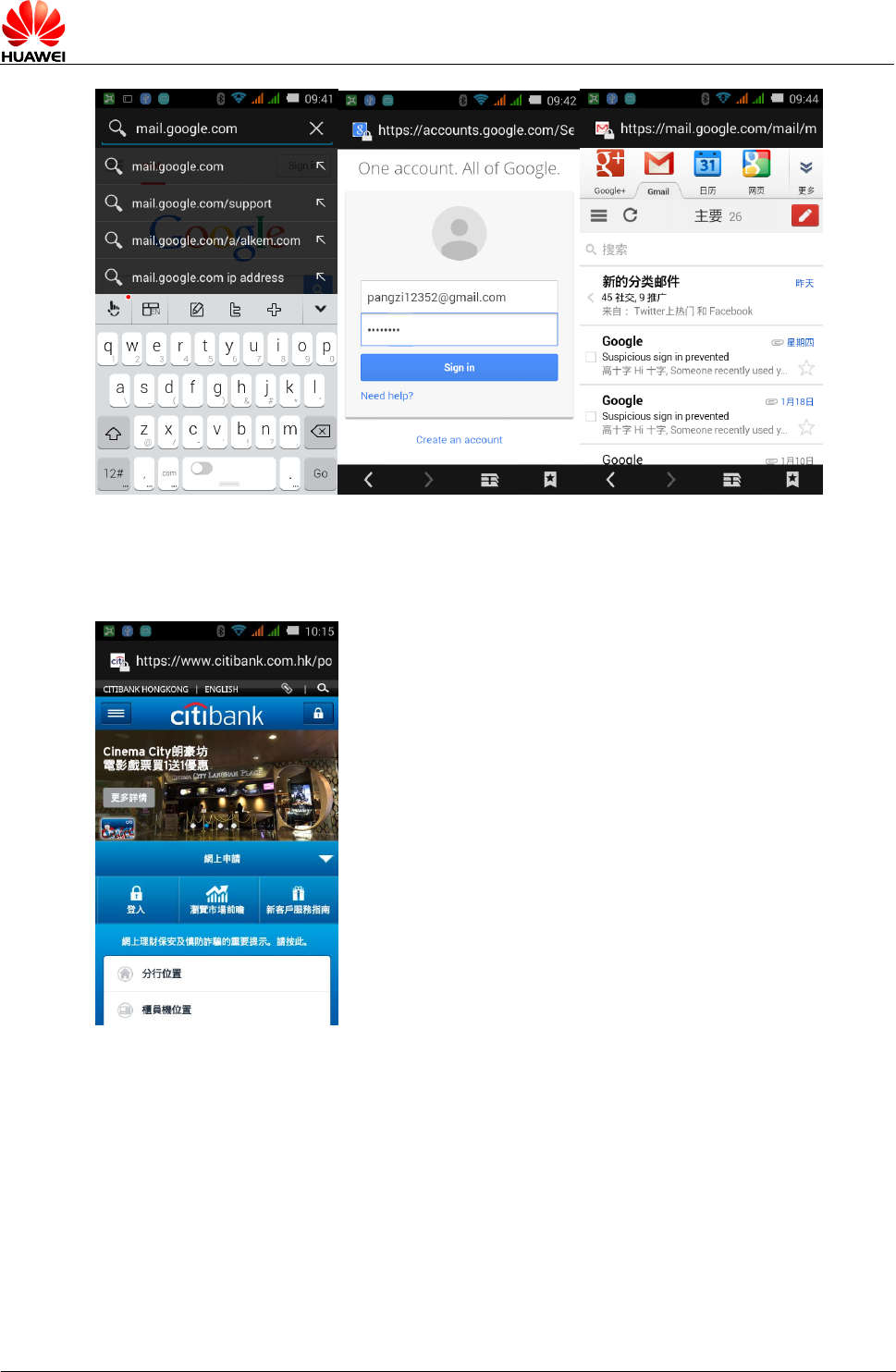
HUAWEI T8833 智能手机 FAQ
文档版本 01 (2012-11-30)
内部公开
第 45 共 69
2.8.4 Whether Support Login Online Banking
Support. Need to install the corresponding clients. There may some problems when visit via
the browser. Some banks’ login plug-in needs to run under Microsoft’s IE.
2.8.5 Save the Pictures on the Website
In the browser, touch and hold the picture, select Save image.
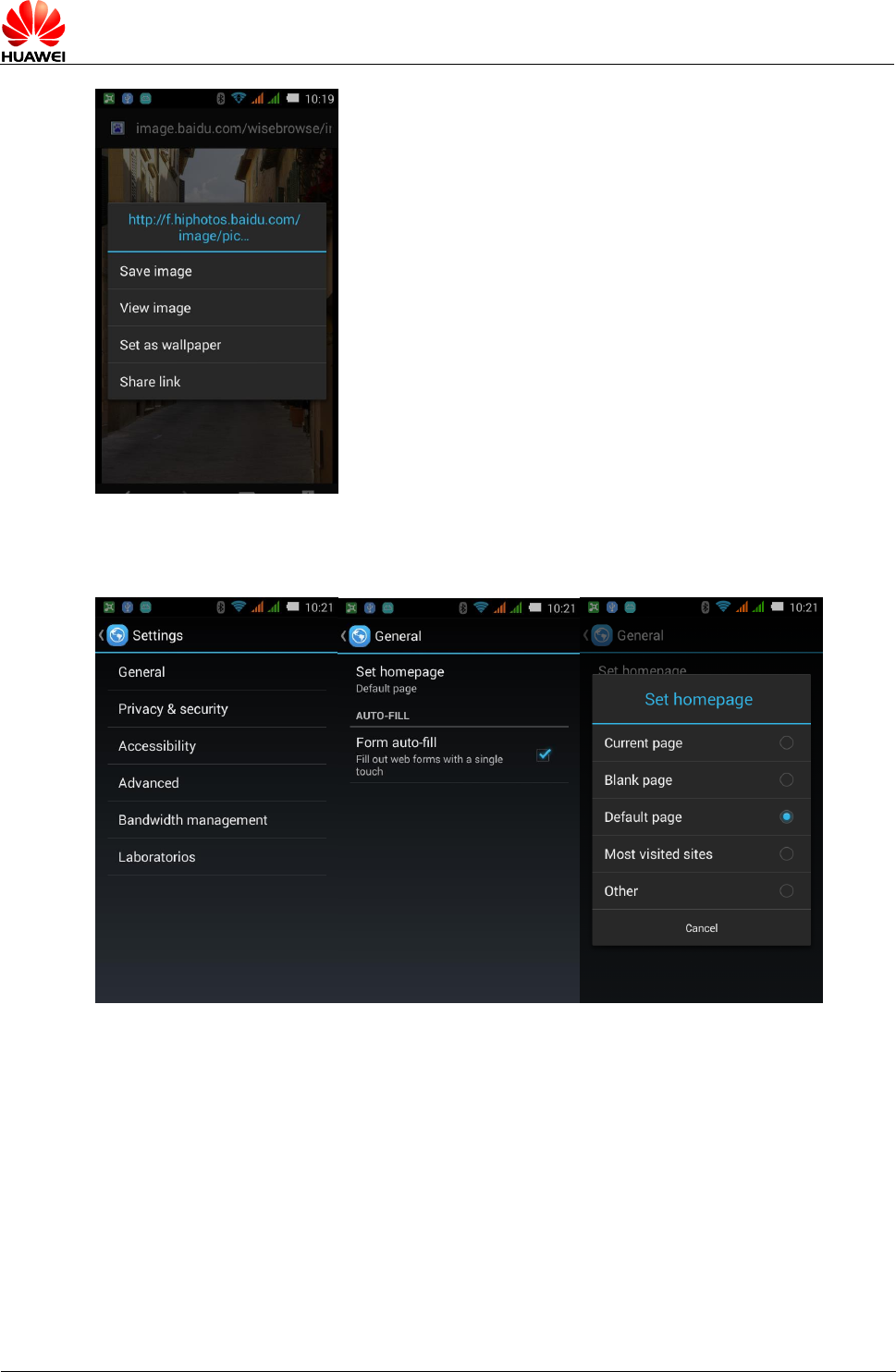
HUAWEI T8833 智能手机 FAQ
文档版本 01 (2012-11-30)
内部公开
第 46 共 69
2.8.6 Set and Modify the Homepage
In the browser, touch menu key, select Settings > General > Set homepage.
2.8.7 Save my favorite website
In the browser, touch menu key, , and click save for offline reading
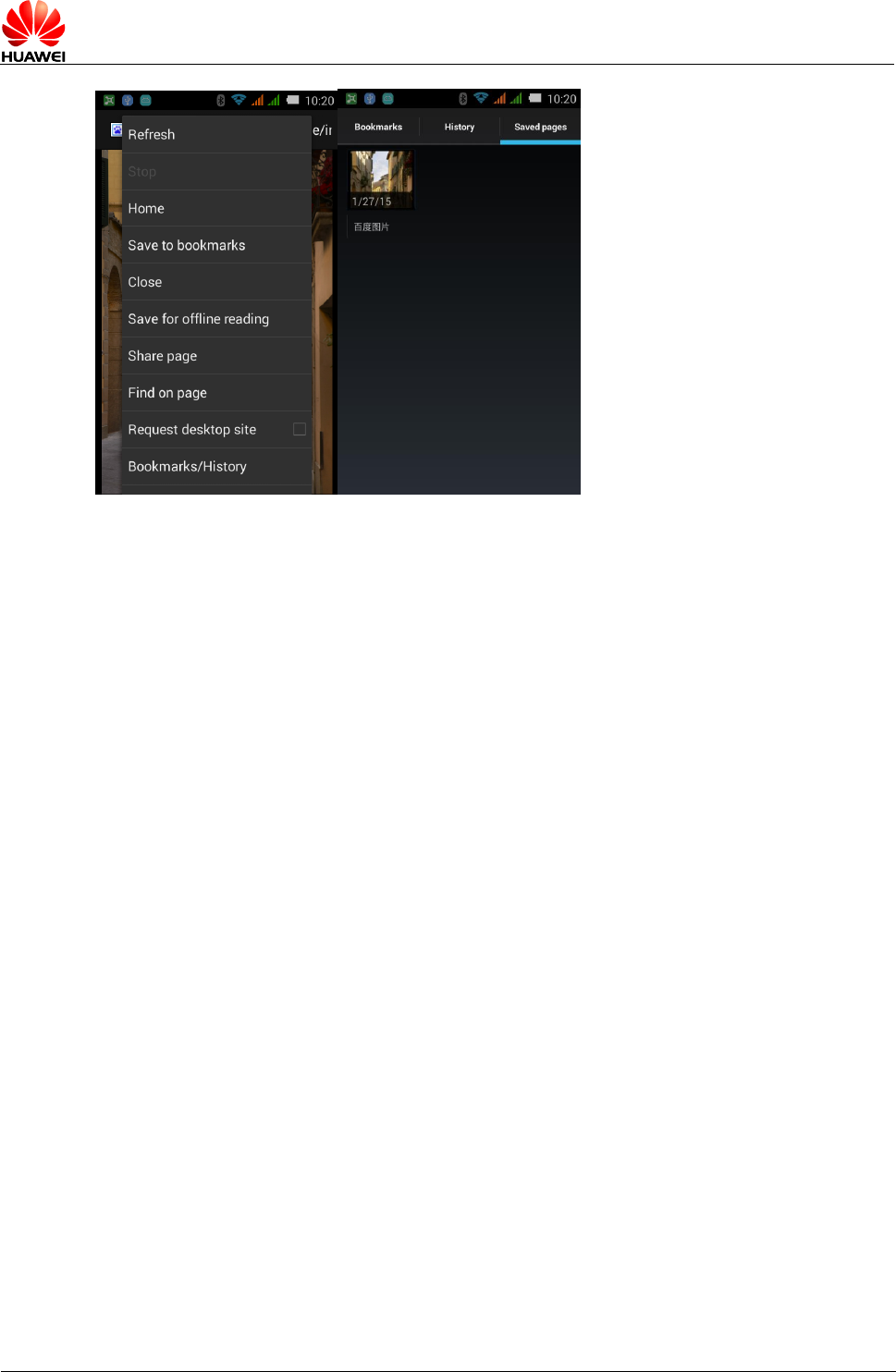
HUAWEI T8833 智能手机 FAQ
文档版本 01 (2012-11-30)
内部公开
第 47 共 69
2.8.8 Phone can’t online, network setting
Put in the SIM card, APN will configure network parameters automatically
Way to check: enter into main menu, choose setting>Setting All>wireless& network>
more…>mobile network>access point(APN)
When the parameters are set to appear incorrect, you can touch the menu in the APN screen,
choose Reset to restore the default settings.
2.8.9 Turn on/off data service
Turn on/off data service:
•enter into main menu, choose setting>Setting All>wireless& network>more…>
mobile network, choose “china mobile”(or “china union”), to open data connection,
choose close to turn off data service.
•turn on the data service in the drop-down notification bar:
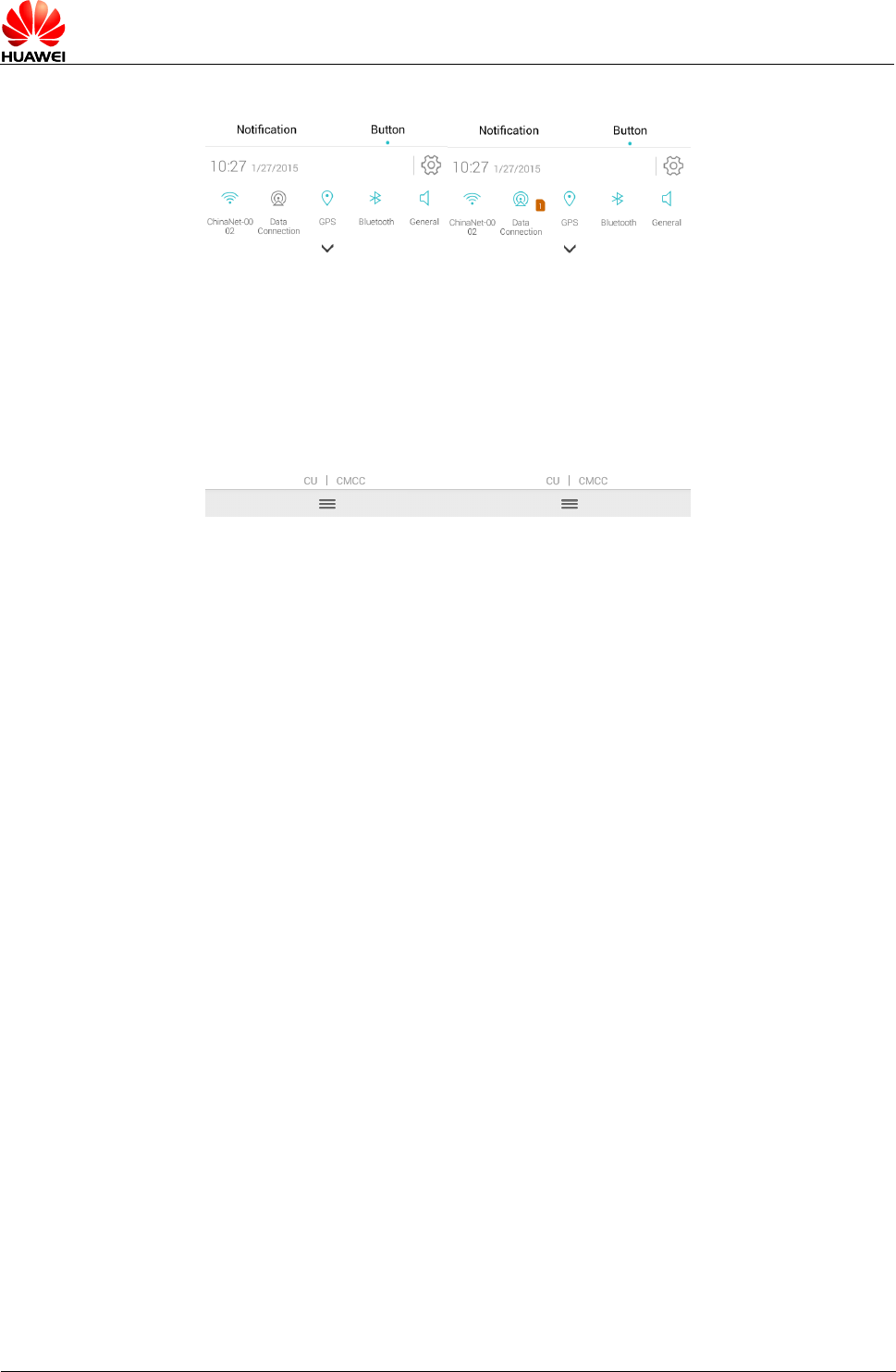
HUAWEI T8833 智能手机 FAQ
文档版本 01 (2012-11-30)
内部公开
第 48 共 69
63. Put down notification bar, touch the icon, turn on data service, the icon become
highlight.
2.8.10 Check or cut off data connection
Put down notification bar, check if the data icon is highlight.
•if highlight , that means turn on; Touch to cut off.
•if not highlight, that means cut off; Touch to turn on.
2.8.11 Whether to support online while make phone call
3G network support it, 2G does not.
2.8.12 The limitation of data service (CDMA double SIM
card phone does not support GSM online)
So far, our phone supports CU’s SIM (2G & 3G),USIM(2G & 3G) and china mobile’s SIM
card(2G) except CDMA2000 data service.
2.8.13 The usage of VPN and VPN’s setting
Virtual Private Network (VPN) extends a private network across a public network, the data
transmitted in the public network by the secure “encrypted channel”.
There are three kinds of VPN protocol: PPTP, L2TP, and IPSec, PPTP is widely used.
Setting PPTP:
Step 1, enter VPN menu, and touch VPN into the adding screen;
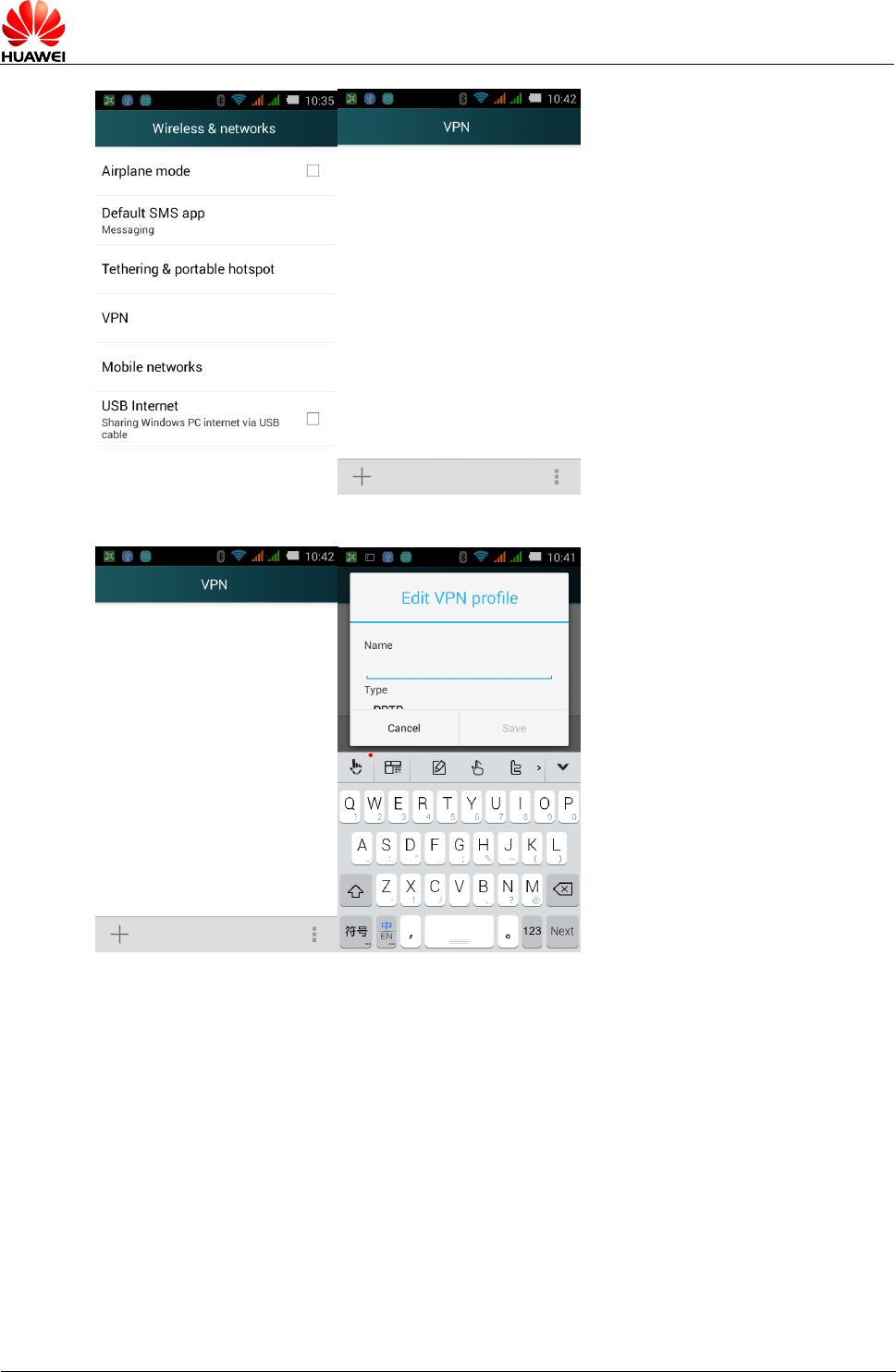
HUAWEI T8833 智能手机 FAQ
文档版本 01 (2012-11-30)
内部公开
第 49 共 69
Step2, touch “add new VPN”;
Step3, enter the name and service address of VPN, touch save;
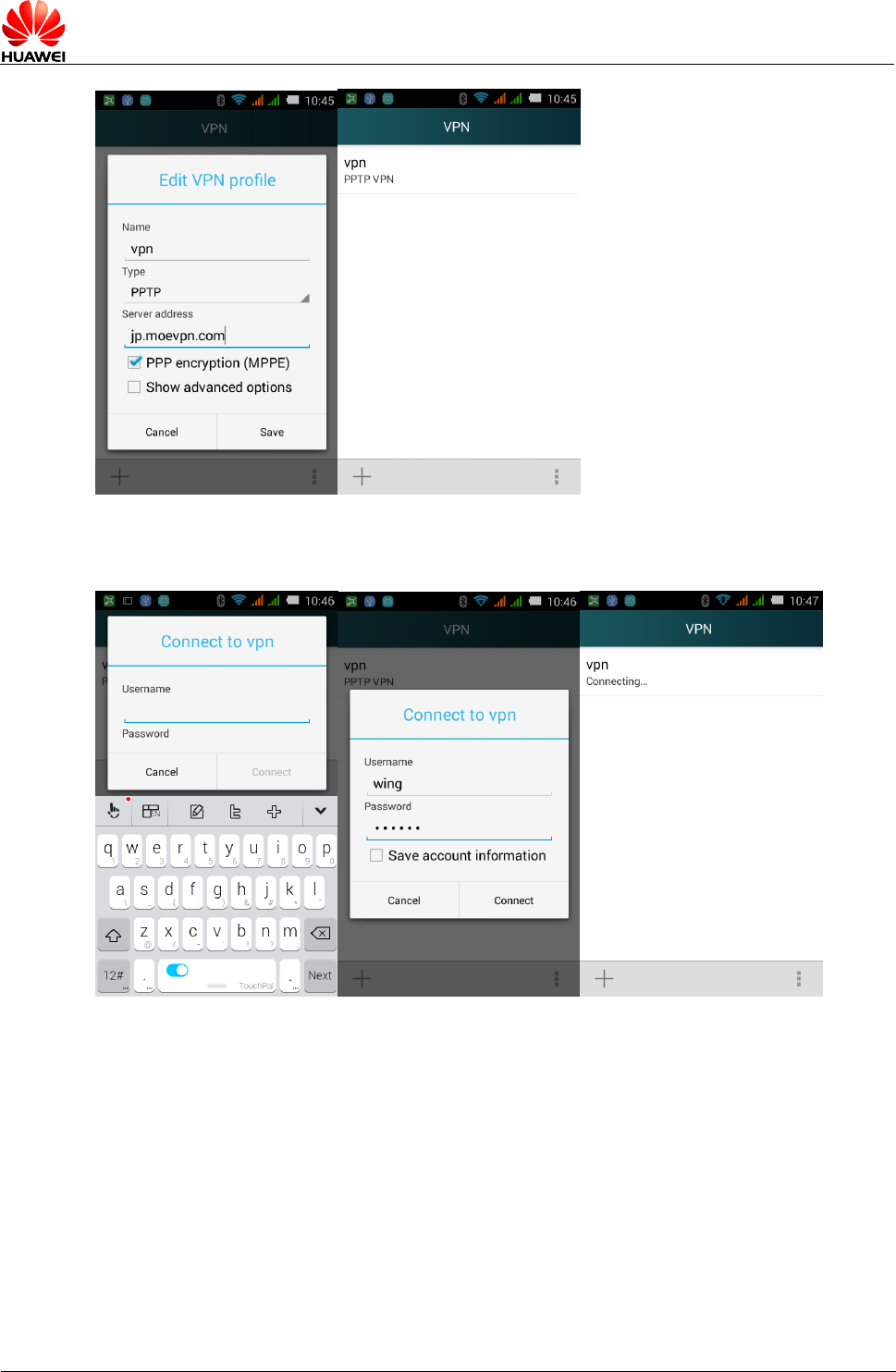
HUAWEI T8833 智能手机 FAQ
文档版本 01 (2012-11-30)
内部公开
第 50 共 69
Step4, touch “vpn”, and enter username and password, touch connect, if succeed, it will show
“VPN connected”, if failed, please check the WIFI connection, service address, username
and password.
2.9 Screen lock setting
2.9.1 How to use PIN to lock screen?
1. Touch Setting>Setting All>Security>Screen lock>PIN.
2. At “choose your PIN” screen, enter PIN.
3. Enter again, and select ok.
When touch power button or power on/off, the phone will enter into PIN unlock screen,
enter PIN and touch OK to unlock.
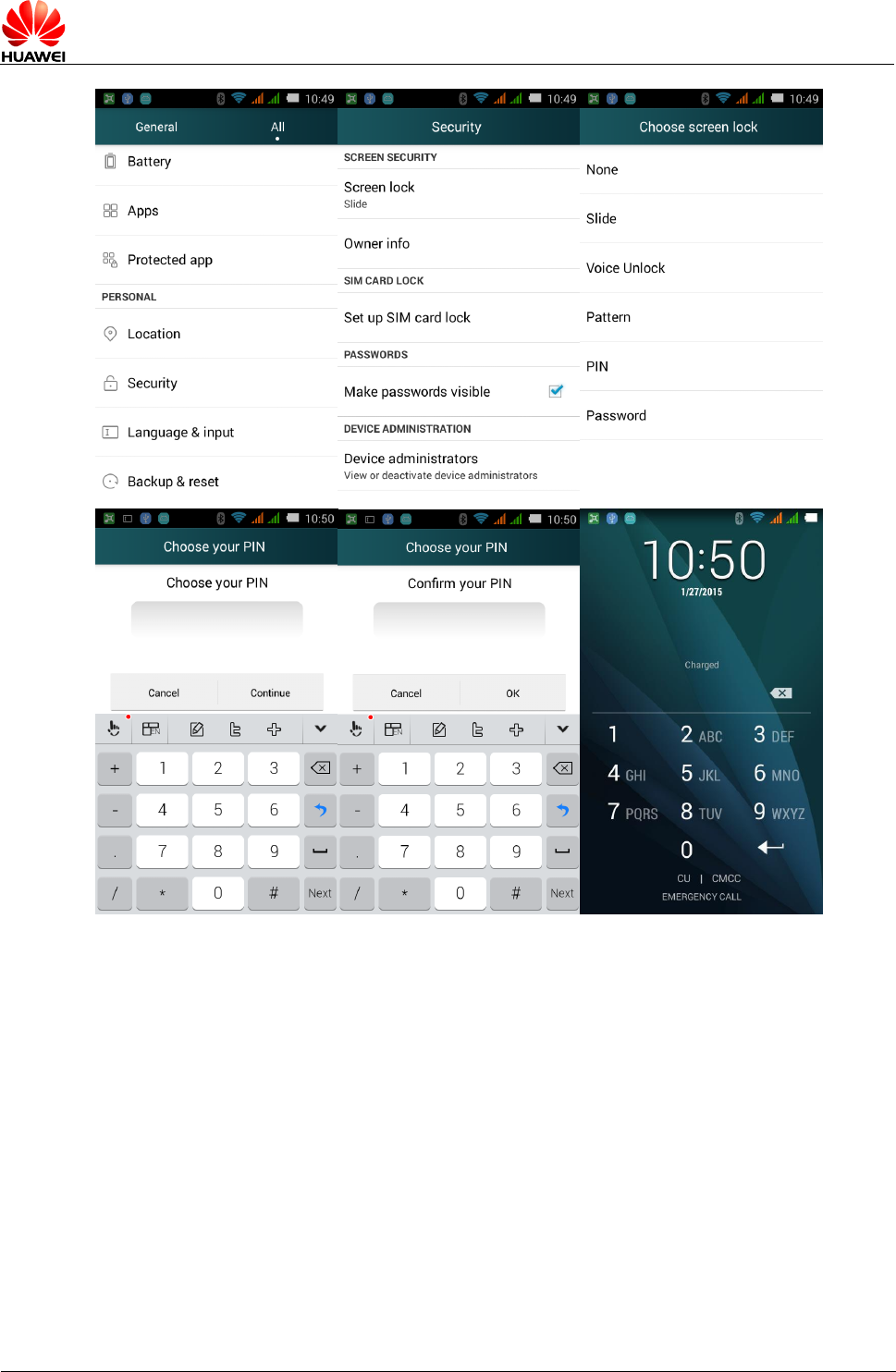
HUAWEI T8833 智能手机 FAQ
文档版本 01 (2012-11-30)
内部公开
第 51 共 69
2.9.2 How to set face unlock
Not support.
2.9.3 How to set screen pattern unlock?
1. Touch Setting>Setting All>Security>screen lock>pattern.
2. In the “choose your pattern” screen, slide your finger to connect few dots, and touch “next”.
3. Slide again the same pattern, and touch ok.
4. When touch power button or power on/off, your phone will enter into PIN unlock screen,
slide the pattern you have set to unlock.
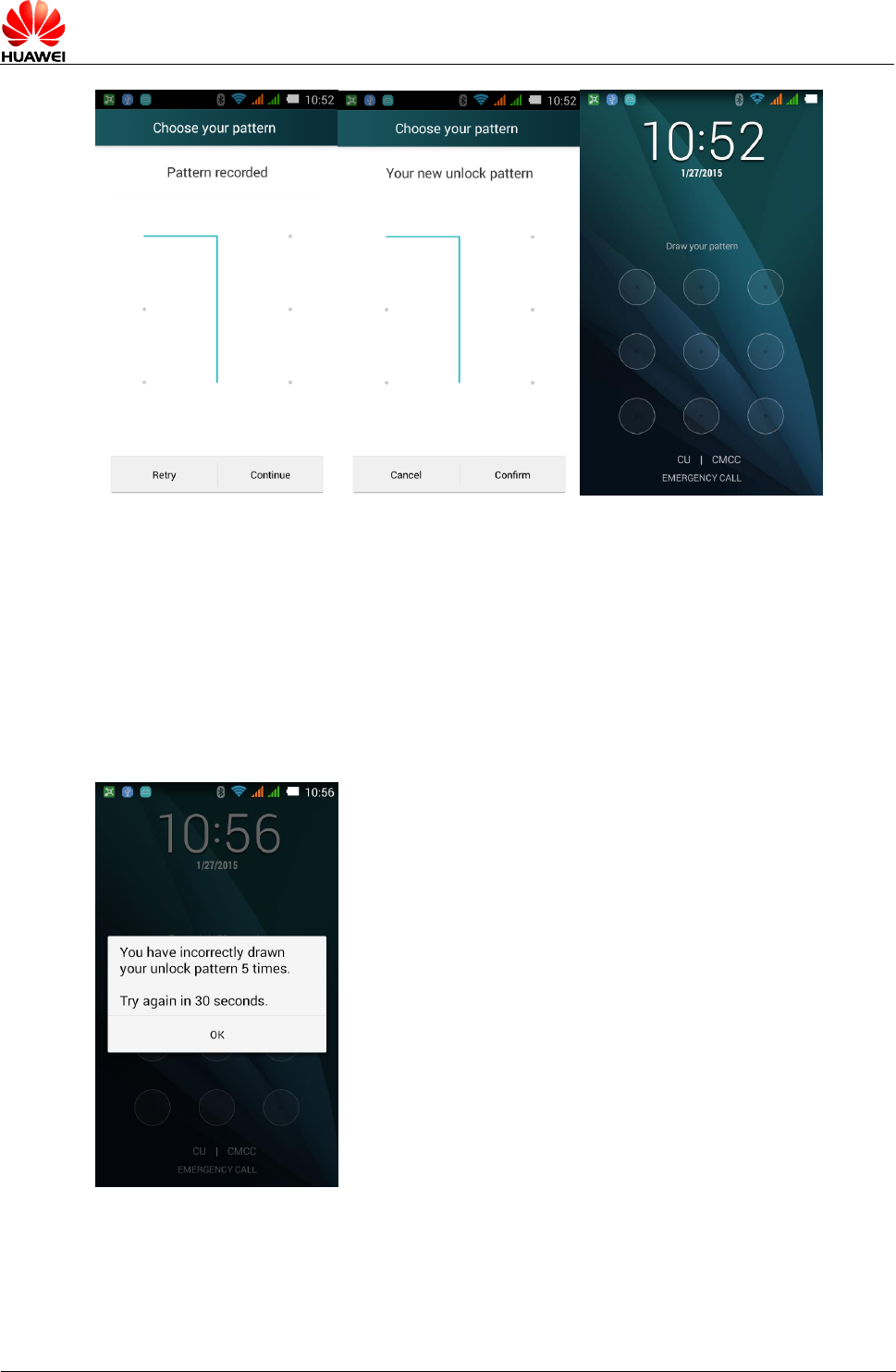
HUAWEI T8833 智能手机 FAQ
文档版本 01 (2012-11-30)
内部公开
第 52 共 69
2.9.4 Whether the phone will be locked after Pattern lock
consecutive failed several times? How to unlock when
forget the pattern? Can we unlock the phone through
GMAIL?
Enter wrong pattern five times, there will be a warning to warn you, and the next time you can
try to unlock the phone will be prolonged, but it will not be locked.
Please send your phone to service to unlock or refresh version, you cannot unlock through
Gmail.
2.9.5 How to lock and unlock screen
Lock: press power button to lock.
Unlock: press power button, and then use slide, PIN, pattern to unlock.
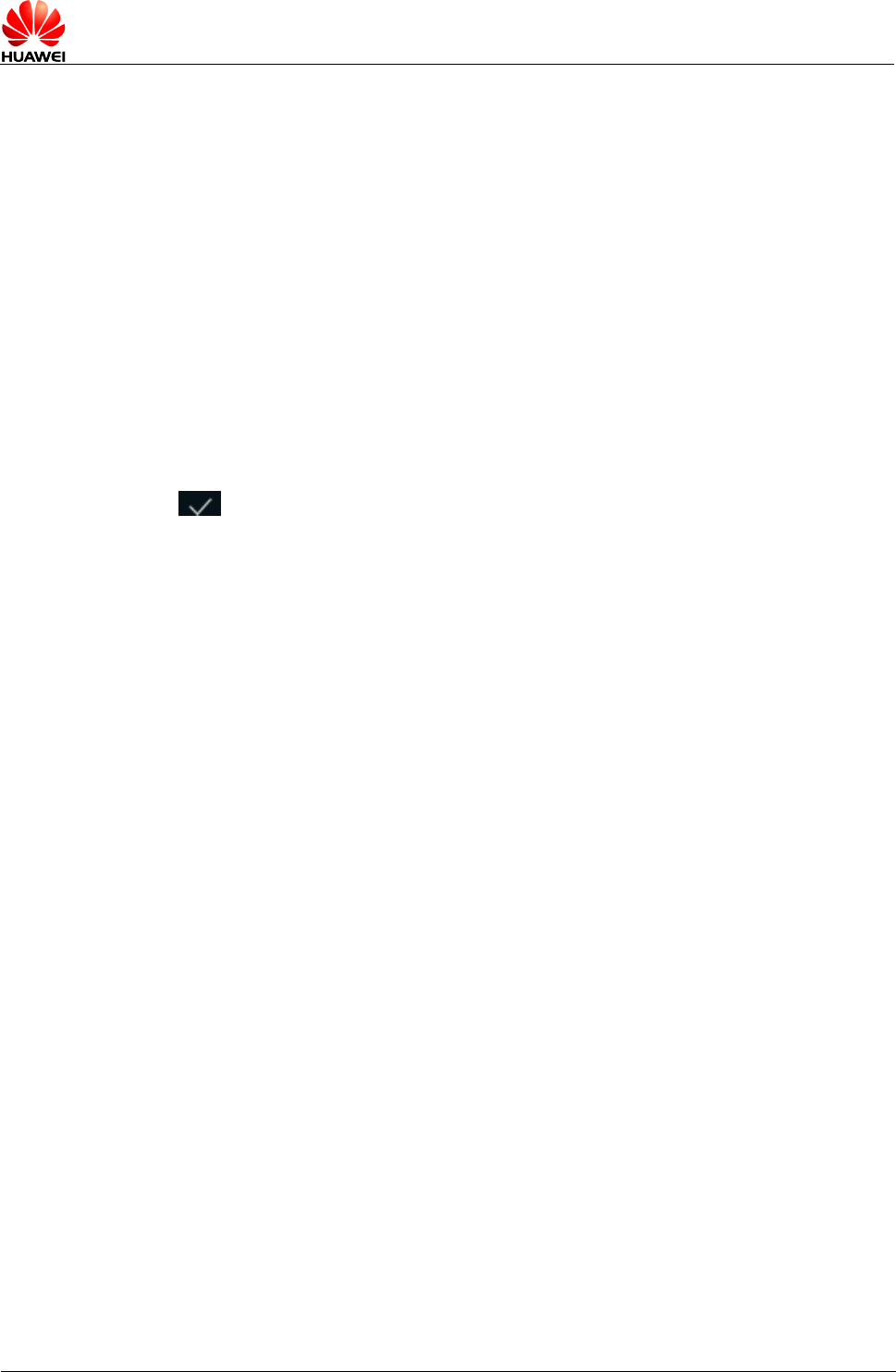
HUAWEI T8833 智能手机 FAQ
文档版本 01 (2012-11-30)
内部公开
第 53 共 69
2.10 Alarms
2.10.1 Add/Cancel alarms
1. Touch alarms
2. Touch alarms again to enter alarm screen
3. Choose “add alarm”, enter into alarm setting:
4. Touch “time” to set the time
5. Touch ”repeat” to set the repeat period
6. Touch ”ringtones” to choose ringtones
7. Touch “vibrate” to set vibrate
8. Touch “label” to enter its name
9. Touch
In the alarms screen, you can see the list of all alarms, remove the “√” in the front of a alarm,
means you cancel this alarm. Or touch and hold a alarm record in the menu, choose “delete
alarm” in the pop-up menu to delete your alarm.
2.10.2 Whether to support power-off alarms?
Support.

HUAWEI T8833 智能手机 FAQ
文档版本 01 (2012-11-30)
内部公开
第 54 共 69
2.11 APPs
2.11.1 Supported software formats, whether it support Java
or not?
Support all applications based on Java, if you want to install .jar and .jad applications, you
need to install the Java simulator(Such as Jbed.apk, GZL-signed-Jbed.apk etc).
2.11.2 How to get third-party applications?
1. Log in to Play Store to download third party applications.
2. Surfing the internet to download apk files
3. Download by PC tools, such as “SnapPea”
2.11.3 Whether to support the preferred installation location
settings?
Not support
2.11.4 How to install, manage and uninstall applications?
Uninstall applications:
1. A long press on the application you want to uninstall in the main menu screen, move it to
the top of delete icon to uninstall
2. Enter into Settings > Setting all>Applications >Downloaded. Touch an application and
then touch Uninstall.
2.11.5 Unable to install applications, and how to solve the
problem?
1. The space is insufficient, please uninstall some applications you don’t use, and delete
unnecessary files from the file manager.
2. The software is not compatible with the version, please install the application from
Android2.3 to the current version of Android4.4.
2.11.6 Preset software, which belongs to the operating
agencies, which belong to the phone, whether it can be
deleted?
Depend on the specific requirements of Customization to preset

HUAWEI T8833 智能手机 FAQ
文档版本 01 (2012-11-30)
内部公开
第 55 共 69
2.12 The common third party application problems
2.12.1 QQ
Whether to support the QQ backstage? Whether to support the QQ video? Whether to
support sending pictures and download chat record? How to clean up the chat record
information of the QQ account logging in the mobile phone?
If the mobile phone is not preset QQ, download QQ from the internet and install. Supporting
QQ run in the backstage, QQ video, sending pictures and record download are the own
functions of QQ application, the new version supports all the functions. For example, the
version of QQ2013, in the account management interface, click “edit”, click the left of the
minus sign of QQ number you want to delete, select “Delete”, choose and delete the related
chat records in the pop-up dialog box.
2.12.2 The third party application installed on the SD card,
may occupy the mobile phone system memory
Mobile phone support the third party applications installed directly on the micro SD card.
Some parts of the temporary data will be stored in the mobile phone store when these
applications are running, that will occupy the mobile phone system memory, it is a normal
situation.
2.12.3 The reasons of part of phone number is not
displayed the attribution
Do not support the inquiries of the attribution of phone call number.
Online banking transactions (Taobao, Ali Wangwang, Alipay,
TenPay, Online bank)
Support online banking transactions, you need download its client application.
2.13 Data backup and recovery
2.13.1 Backup contacts and restore contacts
Touch backup, to backup and restore contacts.
- Backup
Touch Utilities>backup, enable local backup, touch “new backup”, and then choose
contacts, touch “start backup”, enter password, it will backup all contacts.
If you have the external micro SD card, the backup file will be putted into Huaweibackup
folder.
If you haven’t, it will be putted into the internal storage, the same name folder.
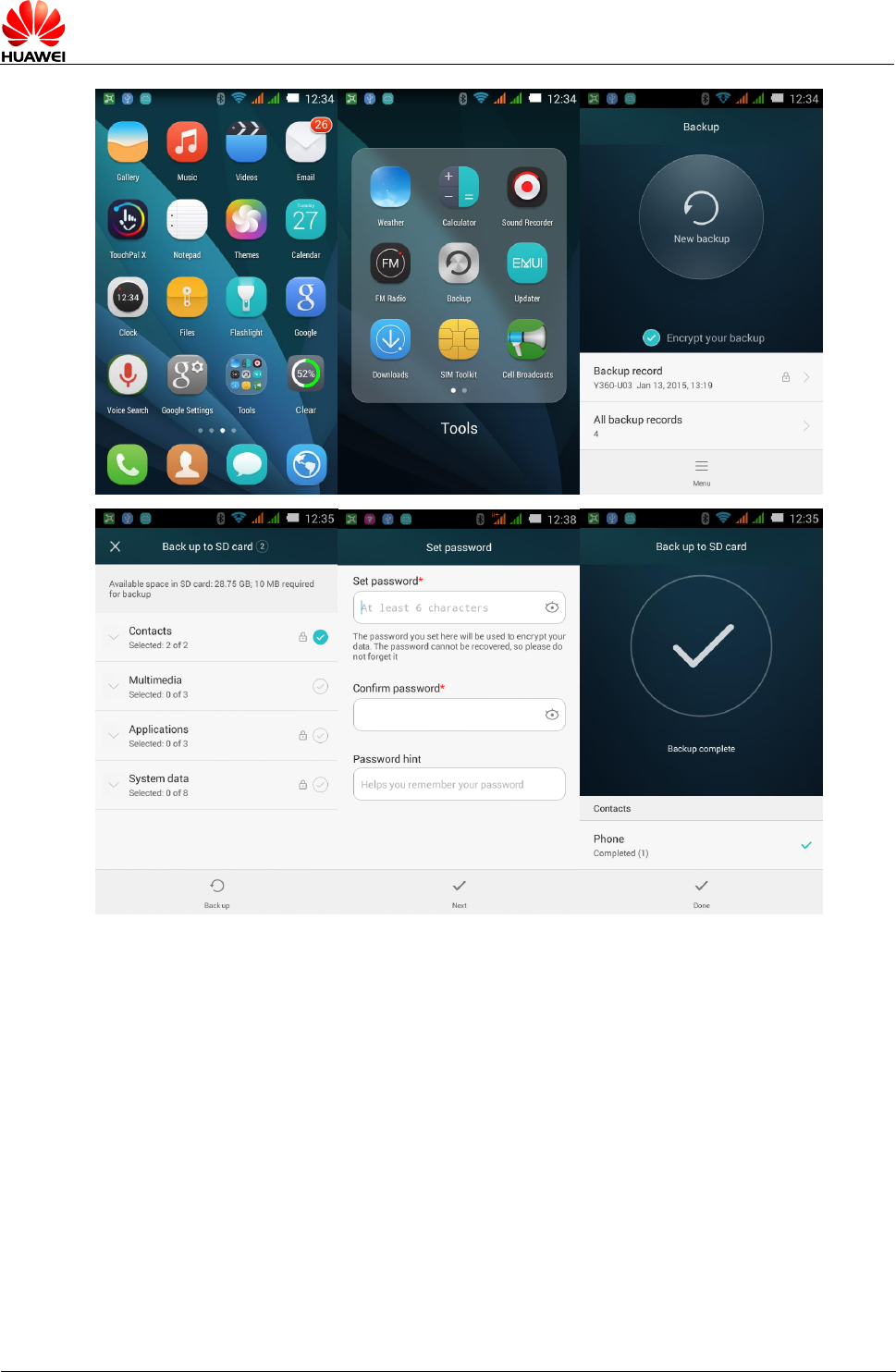
HUAWEI T8833 智能手机 FAQ
文档版本 01 (2012-11-30)
内部公开
第 56 共 69
- Restore
Touch Utilities >backup, after local backup is starting, touch “restored data packet”,
choose contacts, touch restore, you can also choose cover or uncover the former
contacts.
Make sure you have already backup before restore.
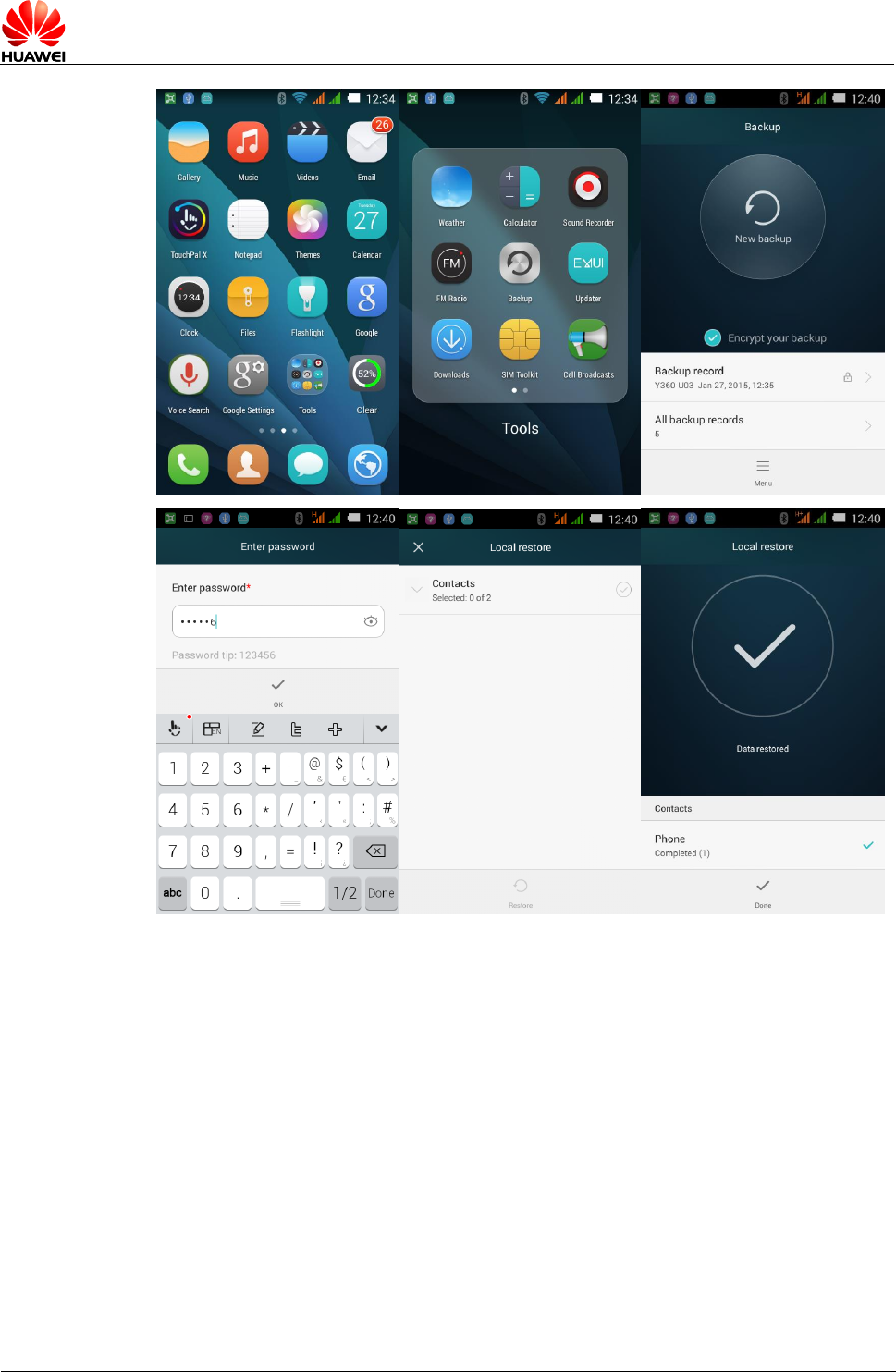
HUAWEI T8833 智能手机 FAQ
文档版本 01 (2012-11-30)
内部公开
第 57 共 69
2.13.2 Whether support to backup group contacts
Not support.
2.13.3 How to use cloud backup---backup and restore
Not support.
2.13.4 What kind of data backup does mobile phone
support?
Mobile phone supports to backup contacts, multimedia data, applications and system data.
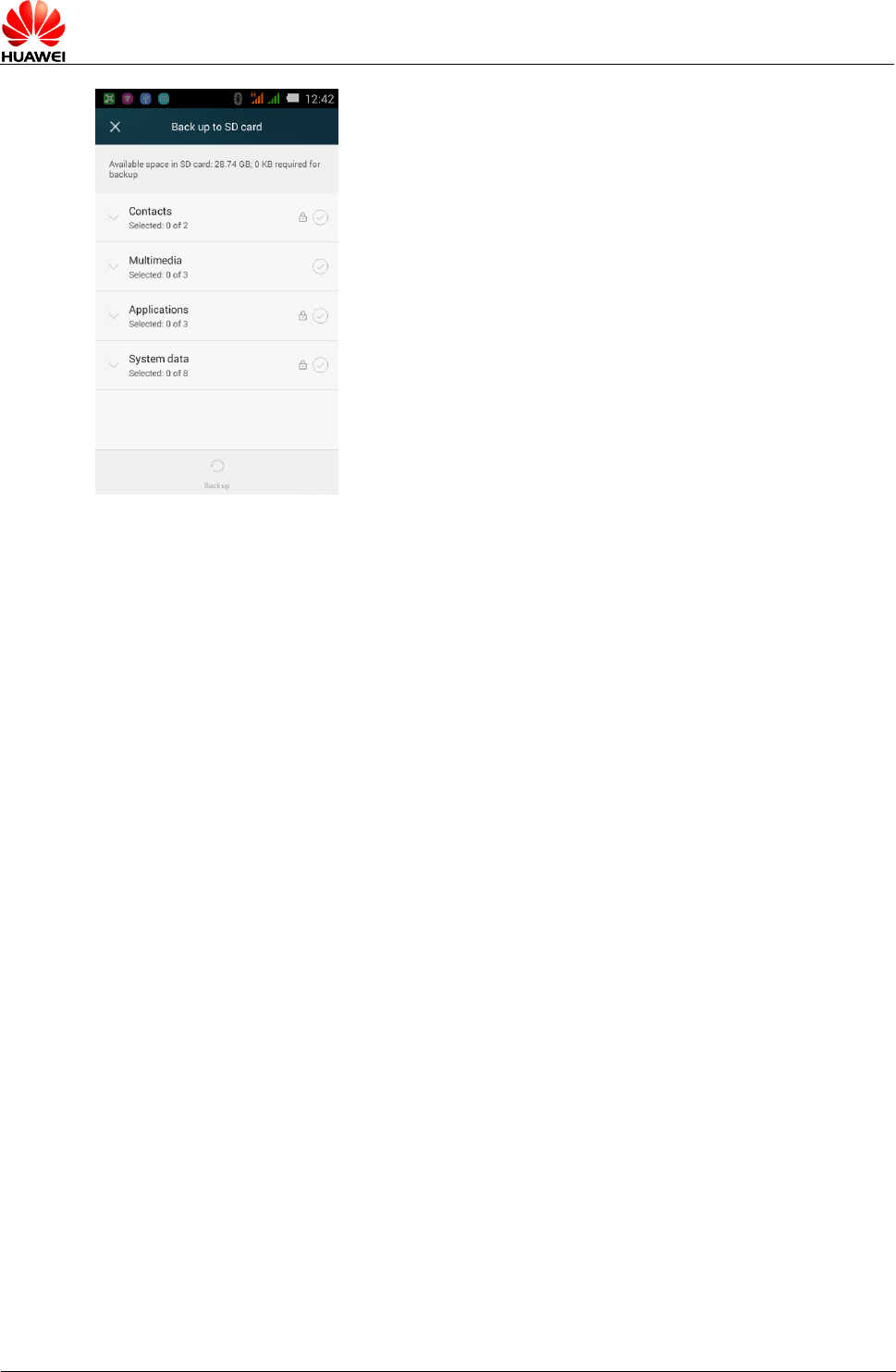
HUAWEI T8833 智能手机 FAQ
文档版本 01 (2012-11-30)
内部公开
第 58 共 69
2.14 Task Manager
2.14.1 The usage of task manager
Do not preset task manager.
2.14.2 How to open task manager?
Do not preset task manager.
2.14.3 The introduction of task manager interface
Do not preset task manager.
2.14.4 The related operation of task manager
Do not preset task manager.
2.15 The functions of cloud services
Do not support cloud services, Huawei UMTS phone supports cloud services, but
TD-SCDMA phone doesn’t. Because Huawei cloud services is a management restriction to
China mobile market.
2.16 Security Guard
2.16.1 The usage of security guard
Do not preset security guard.

HUAWEI T8833 智能手机 FAQ
文档版本 01 (2012-11-30)
内部公开
第 59 共 69
2.16.2 How to use Huawei security guard?
Do not preset security guard.
2.16.3 The encryption of mobile phone security guard
Do not preset security guard.
2.17 The usage of Huawei security guard backlist
Do not preset security guard.
2.18 Weather clock
1. Main screen---weather--- pull down screen to refresh former weather
2. Weather screen---touch options---add city, set default city, delete city, set temperature unit,
voice on/off, turn on/off update automatically
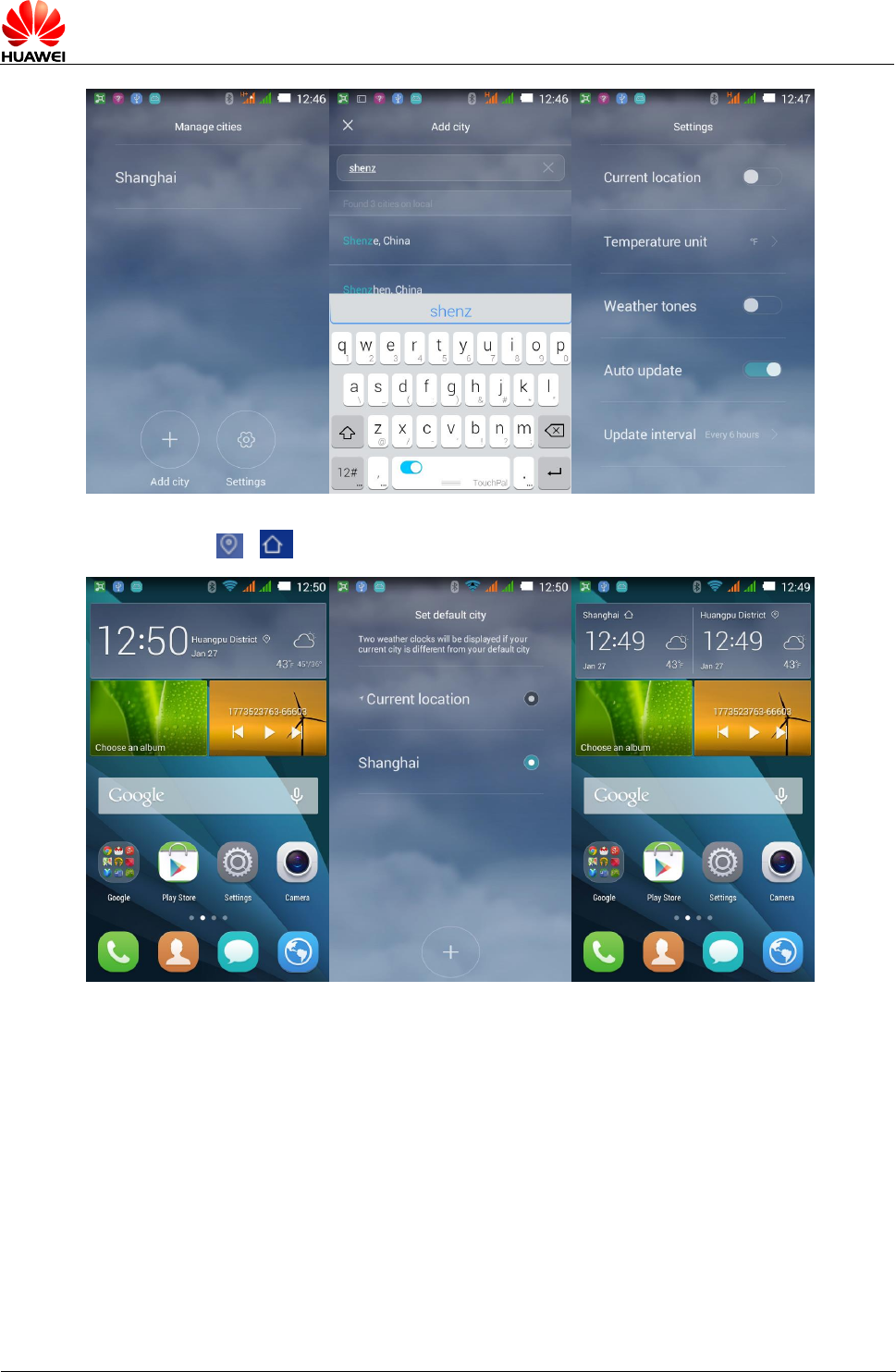
HUAWEI T8833 智能手机 FAQ
文档版本 01 (2012-11-30)
内部公开
第 60 共 69
3. If the current position does not match the default position, it will show two weather clock,
touch the icon or to set the default city
2.19 Developer options
The user can touch the switch to open/close developer options.
1. Using adb command to debug mobile phone.
2. Do not lock the screen: the screen does not hibernate when charging.
3. Allowing to simulate locations: to enable simulate locations.
4. Backup desktop password: the full desktop backup is not set password protection.
5. Location pointer: touch screen overlay shows the current data
6. Display touch operation: to provide cues for touch operation
7. Display the usage of CPU: display the current usage of CPU
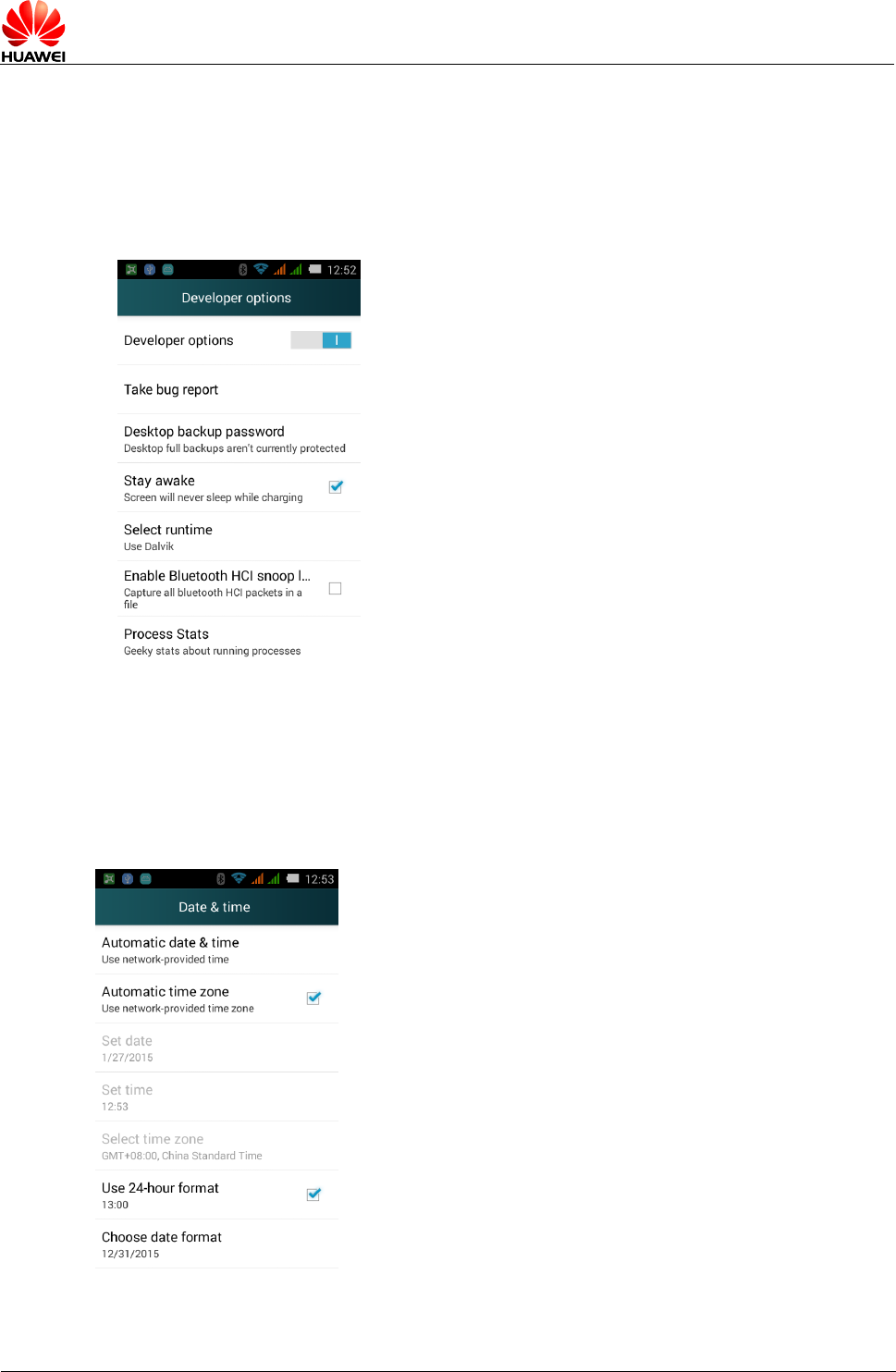
HUAWEI T8833 智能手机 FAQ
文档版本 01 (2012-11-30)
内部公开
第 61 共 69
8. Mandatory GPU rendering: mandatory use of the GPU for 2D drawing
9. Zoom Animation: control the zoom speed
10. The limitation of background processes: limit the number of background processes
11. Display all "Applications are not responding": display the "Applications are not
responding" dialog box.
2.20 Time synchronization
Support time synchronization
In the main screen, touch Setting>Setting all>date and time, and then choose confirm
date and time and time zone automatically.
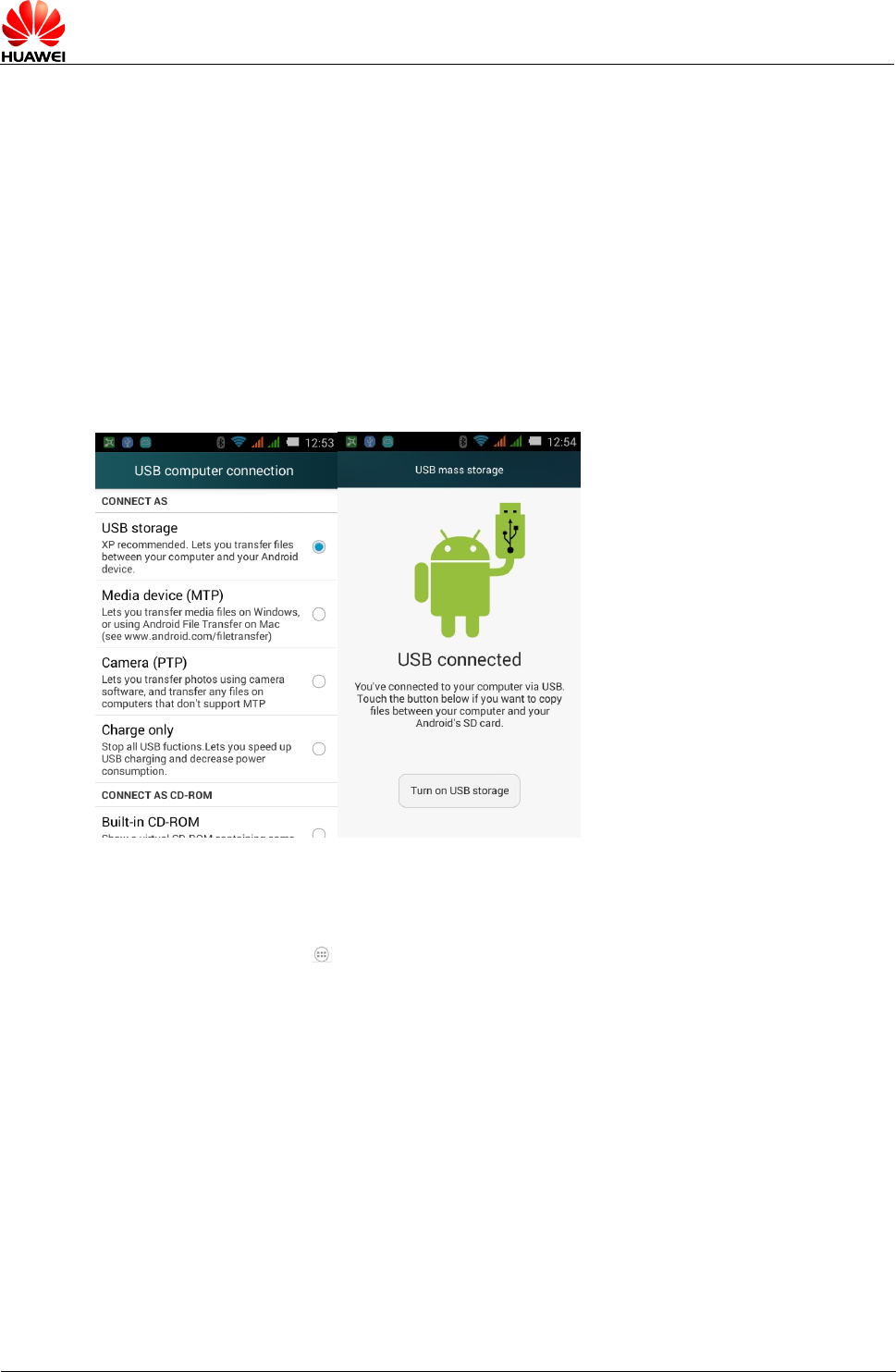
HUAWEI T8833 智能手机 FAQ
文档版本 01 (2012-11-30)
内部公开
第 62 共 69
2.21 Connect to PC as a U disk
Connecting mobile phone to computer through USB, it can identify micro SD card, but the
storage of mobile phone cannot be identified.
USB storage devices: used in XP system, copy files to mobile phone.
MTP: used to transmit media files on windows or Android files on Mac.
PTP: used to transmit picture with camera software, it is a good way for those don’t support
MTP.
Only Charging: it will stop all other USB functions in order to charge faster and reduce power
consumption.
Built-in disk: as a virtual disk, containing several common software
2.22 Release mobile phone internal storage
Delete useless file: touch >task manager, check files or folders, touch and hold files or
folders to delete in the pop-up menu.
2.23 Adjust screen brightness
In the main screen, touch setting>setting all>display>brightness, you can slide the bar
to adjust.
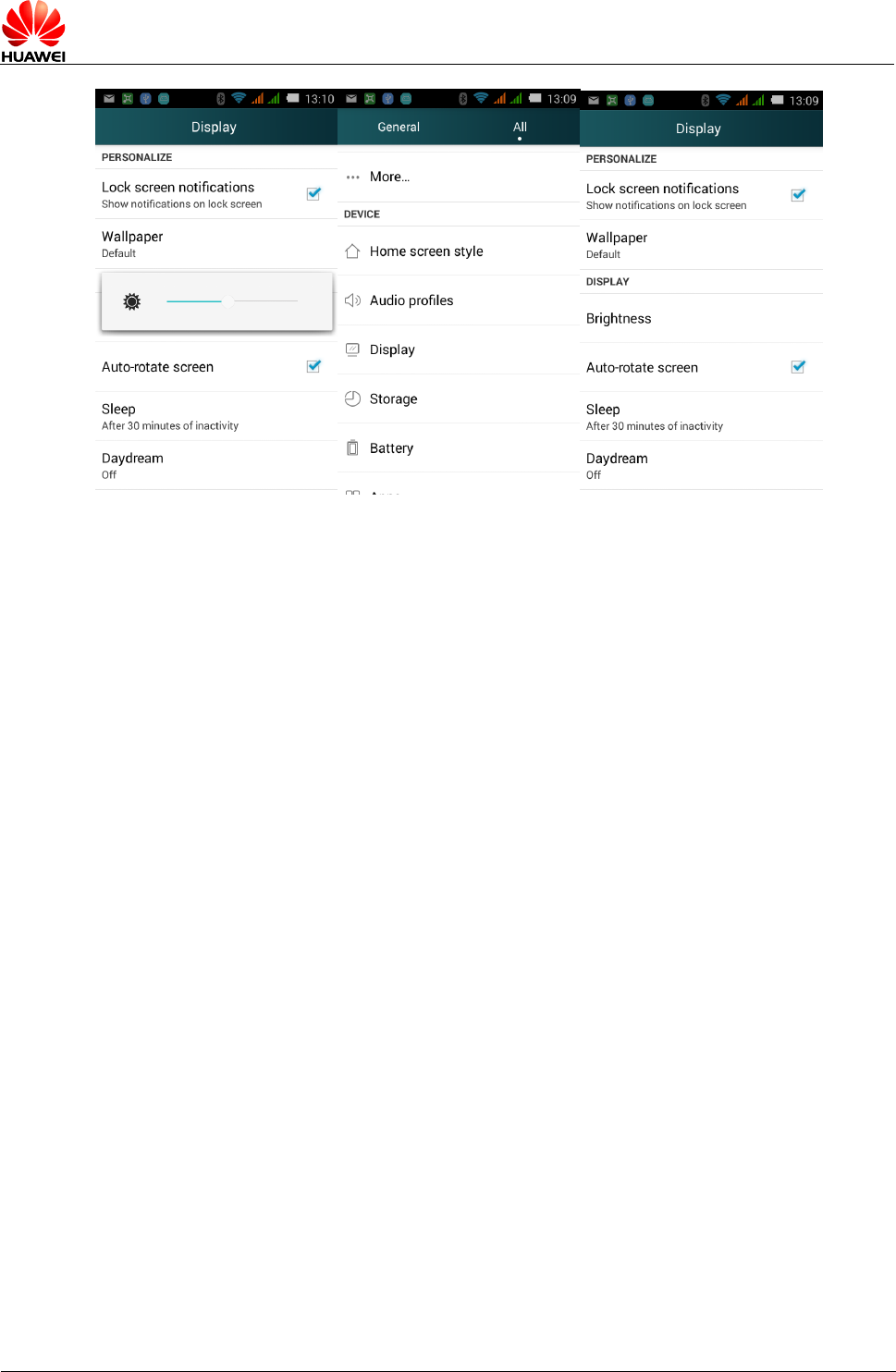
HUAWEI T8833 智能手机 FAQ
文档版本 01 (2012-11-30)
内部公开
第 63 共 69
2.24 Power-saving of the phone keypad backlight
Not support
2.25 Setting flight mode
64. In the main menu, touch setting>setting all>more…, choose flight mode, turn on
flight mode; cancel to turn off.
65. Turn on the flight mode by the shortcut switch
66. A long press on the power button to turn on the flight mode
2.26 Reset mobile phone
1. In the main screen, touch setting>setting all>reset>reset factory data
2. Touch “reset mobile phone”, restore factory data.
2.27 How to enter and exit security mode
A long press on the power button and the “shutdown” menu, OK, reboot the phone into the
security mode, if you want to exit security mode, reboot the phone.
2.28 HiSuite
Not support.

HUAWEI T8833 智能手机 FAQ
文档版本 01 (2012-11-30)
内部公开
第 64 共 69
2.29 HDMI
Not support.
2.30 TV-OUT
Not support.
2.31 OTG
Not support.
Note: OTG is a new transmission technology of USB. Mobile phone can get access to
external devices by OTG to output HD video, the external devices including U disk, digital
camera, keyboard and mouse.
2.32 Status Indicator
Not support.
2.33 Whether chargers can be mixed?
Yes, there is a charger protector in the phone. However, we suggest users to use Standard
charger, if you usually use strong electric to charge the phone, it is harm to the mobile phone
and battery. Using low electric to charge will take more time.
2.34 The features of this phone
Y3 lite is a digital mobile phone that supports UMTS / GSM / EDGE, above Android 4.4
operating system, MTK- MT6572V quad-core platform, 4.0-inch TFT LCM, GF capacitive
two-point touch panel, 200W AF back camera , 0.3W front camera, USB high-speed ports,
with gravity sensors, dual card, 1730mAH external battery. Support FM, Bluetooth, WIFI and
GPS.
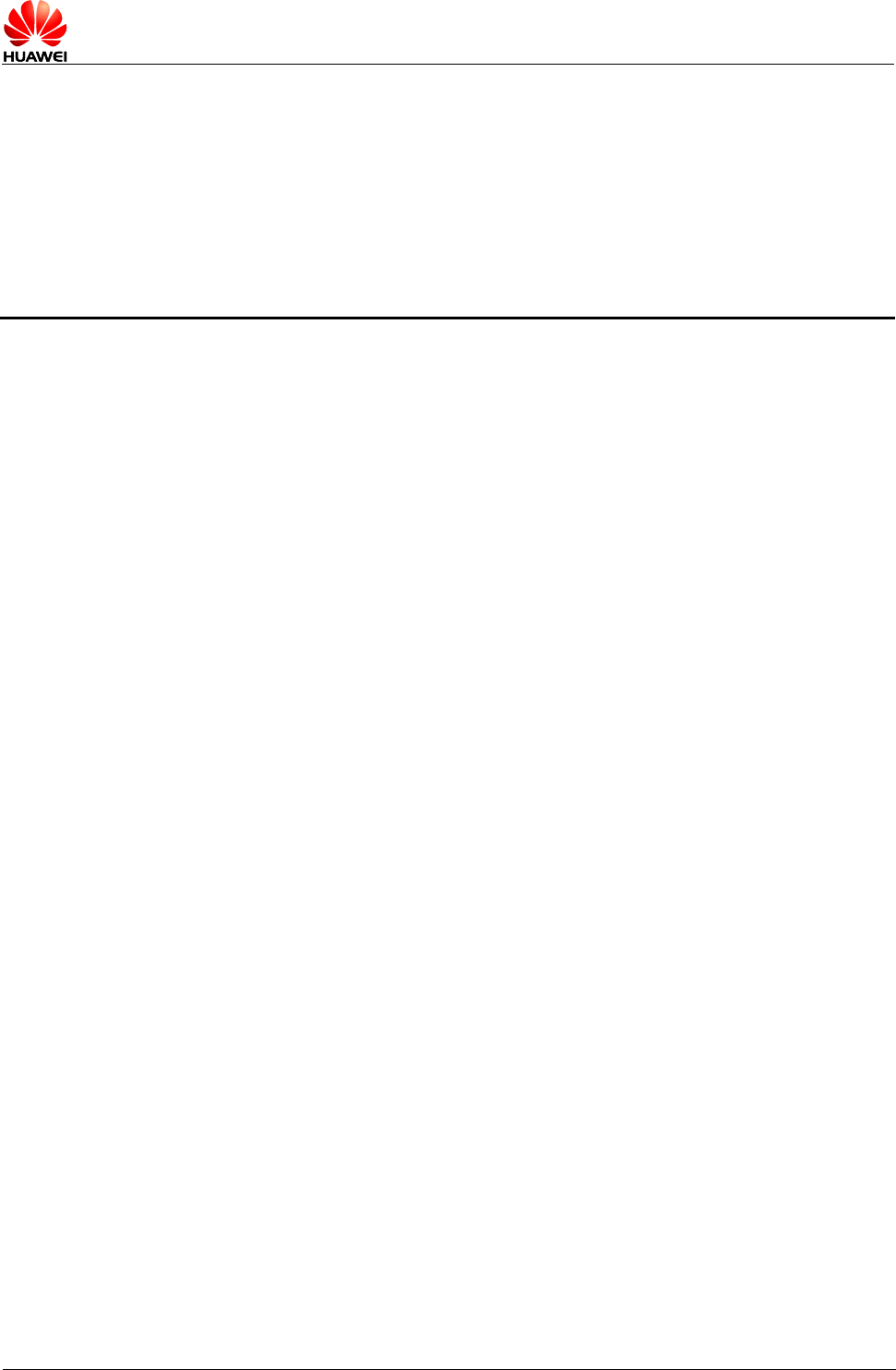
HUAWEI T8833 智能手机 FAQ
文档版本 01 (2012-11-30)
内部公开
第 65 共 69
3 OTHERS
3.1 Power saving tips
- When you don’t use the phone, press the power button to turn off the screen.
- Shorten the dormant time of screen: in the home screen, touch setting>setting
all>display>dormant, set up the dormant time.
- Reduce the screen brightness: in the home screen, touch setting>setting
all>display >brightness, set up the screen brightness.
- Turn off Bluetooth and WLAN: in the home screen, touch setting>setting all, turn off
Bluetooth and WLAN on the wireless and network area.
- Turn off background data synchronization: in the home screen, touch setting>setting all >
Network traffic usage>menu, turn off the data synchronization.
- Turn off data service: in the home screen, touch setting>setting all >more…>mobile
network, cancel the data flow.
- Turn off GPS: in the home screen, touch setting>setting all >location service, cancel
check GPS satellite.
3.2 Network traffic saving tips
- When you don’t use data service, turn off the data service function.
- Under WLAN environment, turn off the data service.
- Logging in wap website saves more flows than www website.
- Turn off data service: in the home screen, touch setting>setting all >more…>mobile
network, cancel check enabled data flow.
- Turn off background data synchronization: in the home screen touch setting>setting
all > Network traffic usage>menu, turn off the account and synchronization.

HUAWEI T8833 智能手机 FAQ
文档版本 01 (2012-11-30)
内部公开
第 66 共 69
3.3 What if the phone running slowly?
If there are many programs running at the same time, you can turn off some programs
running in the backstage. In the home screen, touch setting>setting all > application>running,
select the applications and choose stopping.
Installed too many applications, insufficient system disk space leads to phone running slow;
you can uninstall some application programs to release system disk space in order to
increase internal operation storage.
If CPU is highly occupied, and there are too many programs running in the backstage, stuck
condition occurs, you can reboot the phone, the unrelated background processes and the
application will be turned off. Or you can touch the Cleanup application to release the
storage.。
3.4 Wallpaper set up by user will be drawn automatically,
whether to set not drawing wallpaper
Not support, but the third party desktop supports, such as 360 desktop, GO desktop.
3.5 Enter into RECOVERY mode and restore factory
setting
Under the power off state, you can press the power button and the up volume key
simultaneously to enter into recovery mode; after entering, press up/down volume key to
select, press menu key and enter related functions.
Restore factory setting: in the home screen, touch setting>setting all >backup and reset>
restore factory setting, and then press reset phone.
3.6 Whether to support two-dimensional code snapshot?
Yes, you need to download two-dimensional code application.
3.7 Whether to support 3D speed up?
Yes. In the home screen, touch setting>setting all >developer options, select mandatory GPU
rendering to turn on the function.
3D speed up can make the game more smoother, but it will occupy more memory, when you
play game, it may be OK, but if you run other applications, it may make the phone running
slowly.

HUAWEI T8833 智能手机 FAQ
文档版本 01 (2012-11-30)
内部公开
第 67 共 69
3.8 How to judge whether the phone has been rooted?
Using the adb shell command to check, displaying $ indicate non-rooted, displaying #
indicate rooted.
3.9 Whether to return zero after removing battery; whether
to take the network flow if time set synchronization
automatic
Removing phone battery for more than 20 seconds, time will return to zero. If the mobile
phone gains the time in the boot from registered network operator, it will not update time
through the Internet and also not occupy the network traffic.
If the mobile phone does not gain the time from registered network operator when reboot, and
open updating time automatically in the settings, it will occupy a small part of network traffic.

HUAWEI T8833 智能手机 FAQ
文档版本 01 (2012-11-30)
内部公开
第 68 共 69
3.10 Built-in recorder
It has built-in recorder.
3.11 Whether has pad pasting?
No
3.12 Whether to support mobile TV?
Not support.
3.13 Whether to support Editing and browsing word, excel,
ppt, pdf?
Not support, you can download the third party application to edit and browse.
3.14 The phone’s memory
In fact, the actual physical ROM and RAM is consistent with the specifications like PC and
PAD, and the system will occupy a part of them. The specification of Y3 lite is 4G ROM+512M
RAM.
4G ROM:
Programs, files and database in the system will occupy this part of memory space, about 1.5G,
will not display to the user. The user, in fact, can use about 1.84G like T card to store all kinds
of files.
ROM comparison:
Galaxy III total memory 16G available memory 11.35G
Galaxy Note total memory 4G available memory 1.51G
G520 total memory 4G available memory 1.84G
T8950 total memory 4G available memory 1.82G
512M RAM
As part of the memory that is used to run kernel will be hide by the Android system, leading to
the actual size of memory do not comply with the specifications. The total available RAM of
G520 is 460M. As 512M ROM phones are on the low side of the market, so we make a
comparison of 1G RAM phone.
1G RAM mobile phones comparison:
Galaxy III total 763M
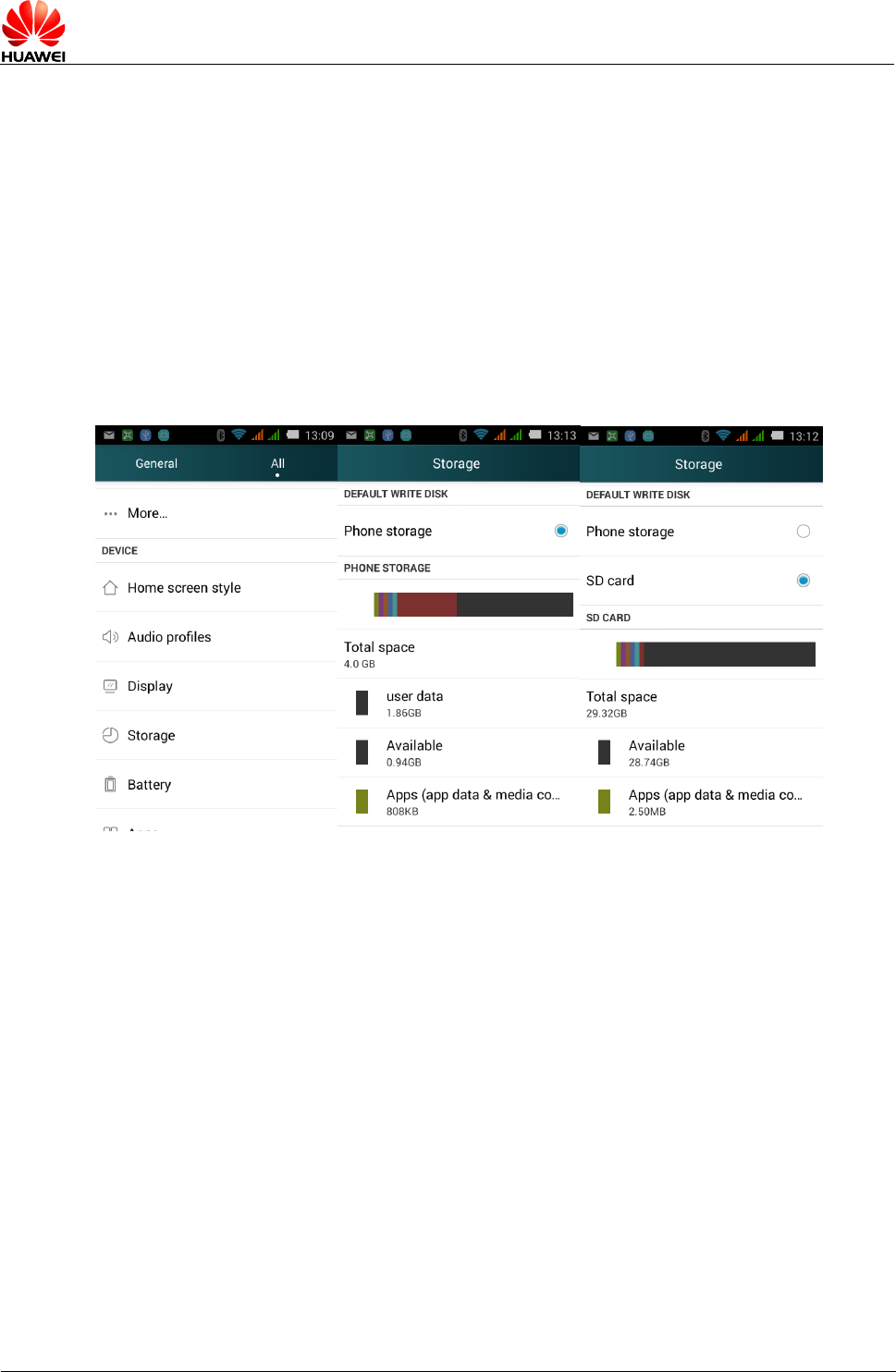
HUAWEI T8833 智能手机 FAQ
文档版本 01 (2012-11-30)
内部公开
第 69 共 69
Galaxy Note total 713M
C8950 total 627M
T9200 total 656M
T9510E total 713M
T8950 In total 980M
3.15 The phone's internal memory and micro SD card
remaining storage space
In the home screen, choose setting>Storage, you can see the usage of storage space.