Huges Hi Tech HS601 Ultimate Headset User Manual Gebruiksaanwijzing
Huges Hi-Tech Inc Ultimate Headset Gebruiksaanwijzing
User Manual

Bluetooth® 601 Stereo Headset
Bluetooth® Headset
Important information…………………………………………..2
Introduction……………………………………………………...3
Wearing the Headset…………………………………………4
Bluetooth
® Headset Features……………………………………5
Preparing to use your
Bluetooth
® headset……………………6
Turning your headset ON and OFF………………………8
Answering a call…………….…………………………………8
Making a call from the mobile phone keypad…………….9
Ending a call from the headset……………………………..….9
Playing Stereo Music on the Headset…………………....….9
Headset volume control………………………………………10
Low battery alert………………………………………………10
Storage of headset……………………………………………11
Bluetooth
® headset specification……………………………..11
Headset LED Definitions………………………………………12
1

Important information
Important information on safe and efficient operation. Read this
information before using your phone.
This product is CE, FCC, BQB marked. Please note that this
product uses radio frequency bands not available for use within
some areas of the EU. This product is intended to be used in
Austria, Belgium, Denmark, Finland, France, Germany, Greece,
Ireland, Italy, Luxembourg, The Netherlands, Portugal, Spain,
Sweden, United Kingdom and within EFTA in Iceland, Norway
and Switzerland.
Users are not permitted to make changes or modify the device
in any way. Changes or modifications not expressly approved
by the party responsible for compliance could void the user's
authority to operate the equipment.
2

Introduction
Bluetooth
® headset is a lightweight wireless device utilizing
Bluetooth
® wireless technology. The headset contains a
microphone and it provides hands-free communication with the
use of a
Bluetooth
® enabled mobile phone. It can also be used
to listen to stereo music if used with a
Bluetooth
® enabled
music player. The power is provided by a Lithium Ion
rechargeable battery.
Any device that you want to use with this
Bluetooth
® headset
must be compatible with
Bluetooth
® technology version 1.1 or
above. The device must also support the same profiles as the
headset.
3
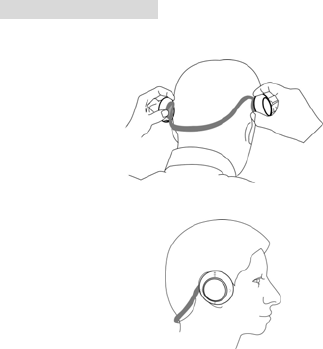
Wearing the Headset
Wear the headset from the back of the head.
Note: Please make sure that the microphone opening is
pointed towards the direction of the mouth.
4
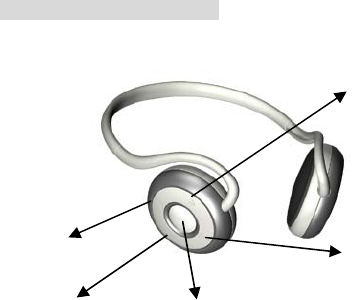
Bluetooth
® Headset Features
Volume Up (︽)
Rewind (|◀◀) Fast Forward
(►►|)
Volume Down
(﹀)
Multi-Function
Key (►||)
5
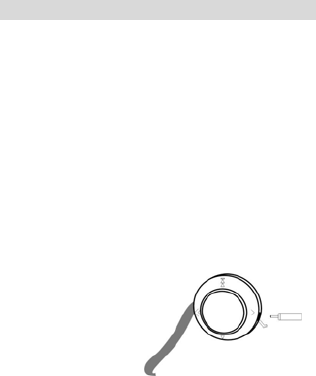
Preparing to use your
Bluetooth
® headset
1. Charging and battery time
It is our recommendation to charge the headset for 8
hours before first use.
A. Connect the adaptor to an electrical outlet.
B. Open the charging port cover and plug the
adaptor's connector into the charging port.
C. While charging, the blue LED light will stay solid
on; when charging is completed, the light will stop
flashing. Unplug the adaptor's connector from the
headset and close the charging port cover.
D. Charging time is about 2.5-4 hours.
6
2. Pairing procedure
Before using your headset, you must pair it with a
Bluetooth
® enabled mobile phone and/or audio gateway.
A. Press and hold the Multi-Function Key (►||) for 3
seconds to turn on the headset.
B. With the headset turned on, press and hold the
Multi-Function Key (►||) for 6 seconds until the red
and blue LEDs flash alternately, indicating that the
headset is in pairing mode
C. Pairing with a mobile phone: Use your phone’s
menu to search for
Bluetooth
® audio devices. The
phone should indicate that it has found the "HH601"
headset. Select this.
D. Pairing with other audio gateways: Follow the
instructions of the pairing procedure of the audio
devices.
E. When asked for a passkey, enter: “1234”. The audio
device or mobile phone will confirm that pairing has
been successful. If the other device does not have a
user interface, make sure that it takes “1234” as a set
of passkey.
7
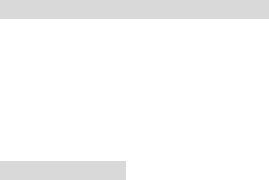
8
F. Once pairing succeeds, LEDs on both devices will
stop flashing simultaneously.
G. If pairing does not occur as expected, turn off both
devices and wait 10 seconds before repeating steps
A – F.
Turning your headset ON and OFF
1. To switch the headset ON, press the Multi-Function Key
(►||) for 3 seconds until the blue LED turns on. The LED
will stay solid on for 1 second.
2. To switch the headset OFF, press the Multi-Function Key
(►||) for 3 seconds until the red LED turns on. The LED
will stay solid on for 1 second.
Answering a call
When there is an incoming call, a ring tone will sound in your
headset; press the Multi-Function Key (►||) on headset to
answer the call.
You can also press the talk key on the mobile phone, and the
sound will be transferred to the headset.
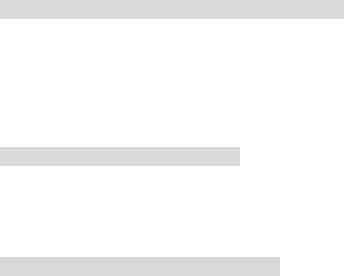
Making a call from the mobile phone keypad
1. Dial the phone number using the keypad on the mobile
phone.
2. To send the call, press the phone's SEND/CALL key.
3. The call will then be transferred automatically to the
headset when connection is made.
Ending a call from the headset
To end a call, press the Multi-Function Key (►||) on the headset.
Or you can end the call from the keypad on the phone. When
the other party hangs up the phone, the call ends automatically.
Playing Stereo Music on the Headset
To play music on the headset, you can press the Multi-Function
Key (►||) on the headset; you can also start playing on the
source side. (Please consult the user guide of the music player
if necessary.)
9
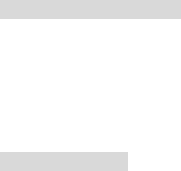
To toggle between “Play” and “Pause”, press the Multi-Function
Key (►||) on the headset.
To skip forward to the next song, press Fast Forward (►►|); to
go back to the previous song, press Rewind (|◀◀).
Headset volume control
To increase the volume, press the Volume Up Button(︽); to
decrease the volume, press the Volume Down Button(﹀).
You may also use phone's volume up/down keys or volume
controls on the music player to adjust the volume.
Low battery alert
When the battery is low, the red LED will flash instead of the
blue one. Once the red LED starts flashing, you will have about
one minute of talk time left. Please charge the headset
immediately.
10
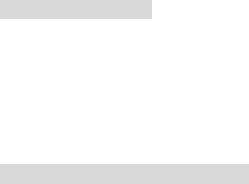
11
Storage of headset
1. Always store the headset safely.
2. Avoid storage at high temperatures (above 600C/1340F) such as
in a hot vehicle or in direct sunlight. (Storage at high temperature
can degrade performance and reduce battery life.)
3. Do not expose the headset or any of its supplied parts to rain
or other liquids.
Bluetooth
® headset specification
Bluetooth
® Ver.1.2 compliant
Distance 30 Feet (10 meters)
AV active working time up to 8 hours
Headset talking time up to 10 hours
Headset standby time up to 250 hours
Typical re-charge time 2½ - 4 hours (8 hours for first use)
Battery type Li-ion rechargeable battery
NOTE: Due to the technical restriction from Zeevo, this version
does not have an AV-standby mode once the headset is linked
to a stereo dongle.
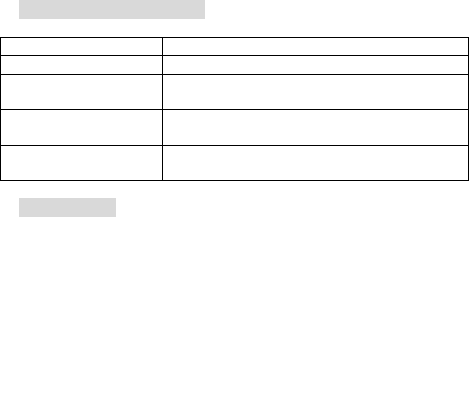
Headset LED Definitions
Headset Status LED Flashing Patterns
Pairing Mode Blue and red LEDs alternate rapidly
AV Active Mode Blue LED flashes twice every 3 seconds
(Red LED flashes when battery is low)
Headset Active
Mode
Blue LED flashes 4 times every 5 seconds
(Red LED flashes when battery is low)
Headset Standby
Mode
Blue LED flashes once every 5 seconds
(Red LED flashes when battery is low)
FCC Warning
12
This device complies with part 15 of the FCC rules. Operation is
subject to the following two conditions: (1) This device may not
cause harmful interference, and (2) this device must accept any
interference received, including interference that may cause
undesired operation.