Human Touch Wheelchair Ht 7450 Users Manual
2015-02-09
: Human-Touch Human-Touch-Human-Touch-Wheelchair-Ht-7450-Users-Manual-565922 human-touch-human-touch-wheelchair-ht-7450-users-manual-565922 human-touch pdf
Open the PDF directly: View PDF ![]() .
.
Page Count: 2
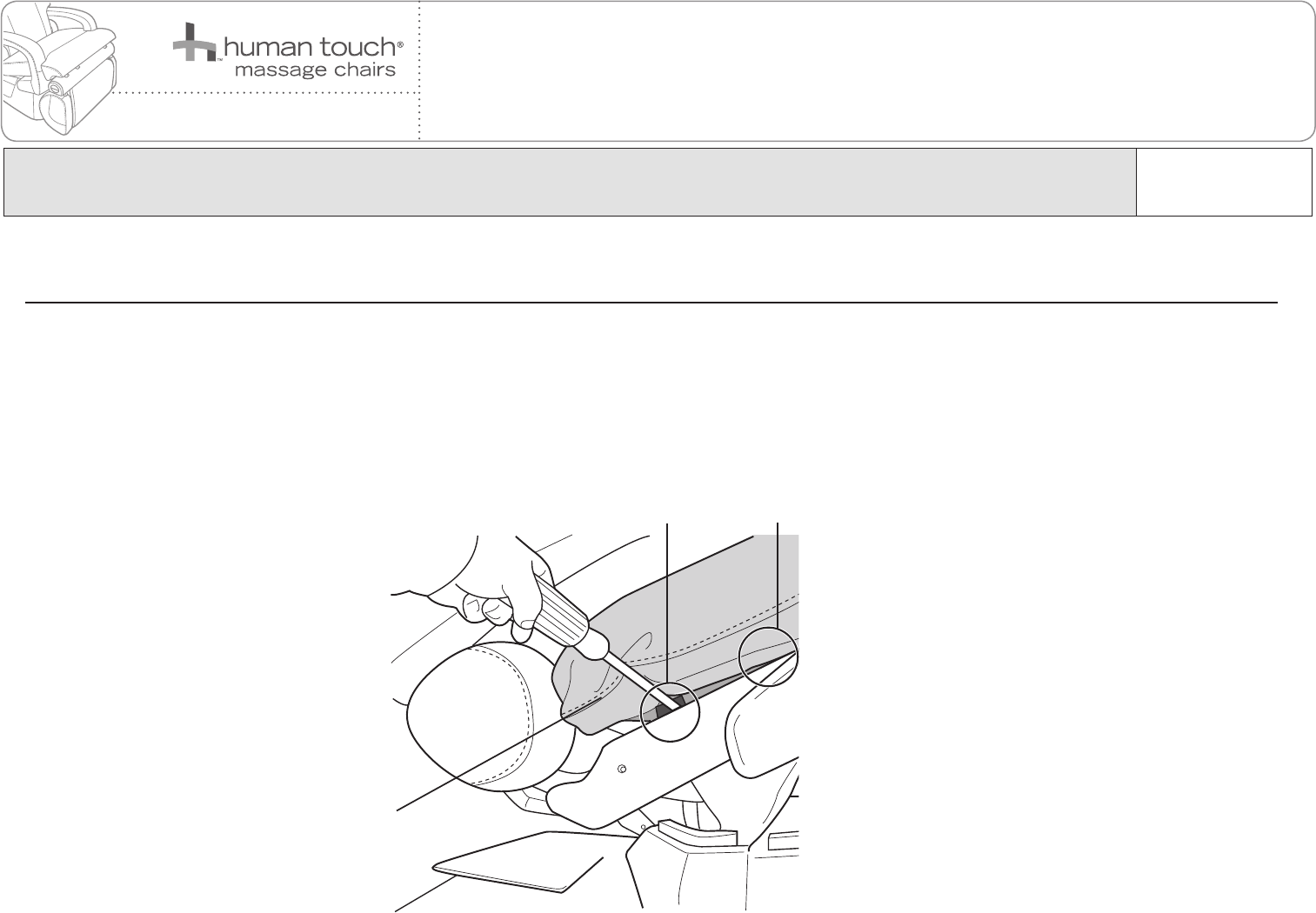
REPLACING THE SEAT PAD MOUNTING CLIPS
HT-7450
Tools Required: Phillips-head screwdrive
NOTE: SAVE ALL REMOVED PARTS FOR USE DURING REASSEMBLY
It is imperative that Human Touch® products are repaired in a manner that ensures product safety and regulatory compliance and that is fully consistent with the practices used
during the manufacturing process. Therefore, Human Touch requires that all product repairs are performed using only factory-new parts and in accordance with these repair
instructions. Failure to adhere to these instructions voids the product warranty and releases Human Touch from all liability for injury or product damage resulting from the repair.
SERVICE LEVEL: 2
April 10, 2012
1. Standing next to the chair, insert a flat-head screwdriver between the seat cushion and the chair frame, then pull up on the
screwdriver to pry the seat clip away from the chair frame (Fig.1).
2. Repeat step 1 on the opposite side of the chair.
(Fig.1)
Back seat clips (2) Front seat clips (2)
Seat pad
1
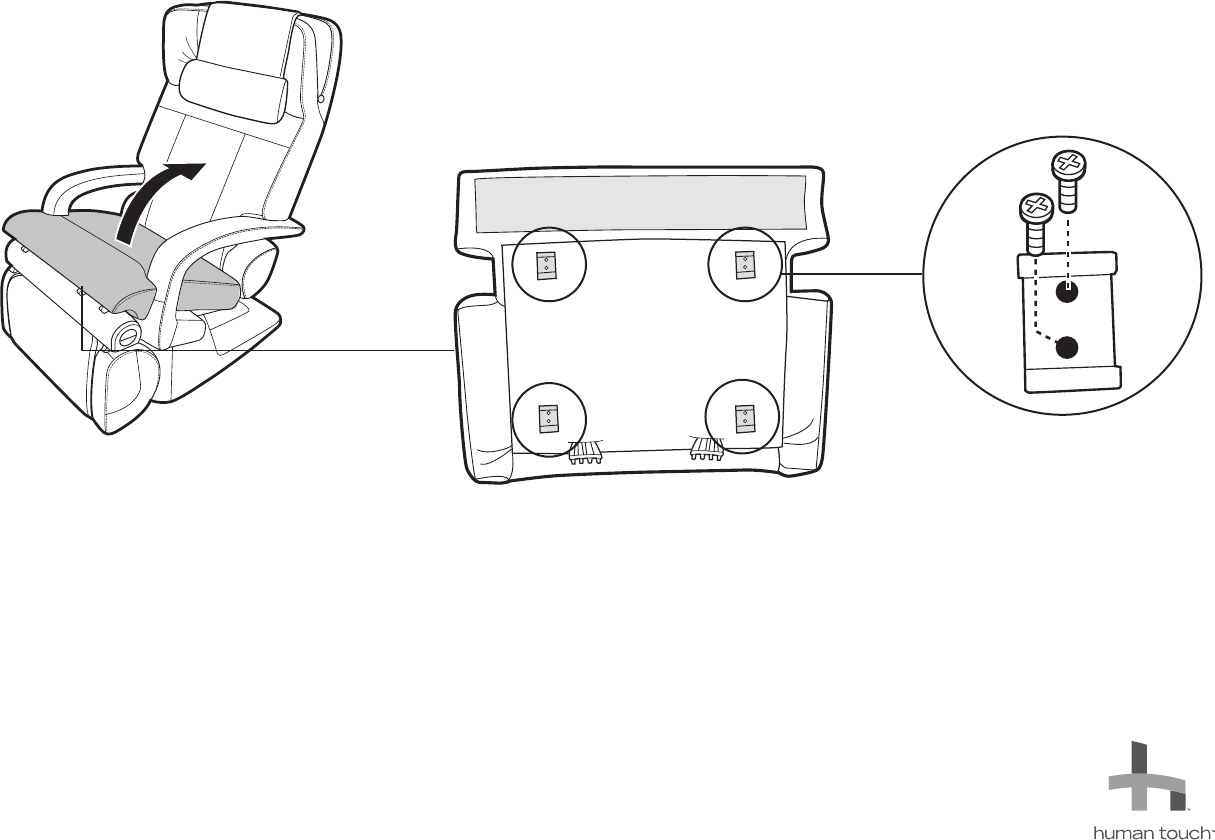
Please send any questions or comments regarding these instructions to: documentation@humantouch.com
© 2012 Human Touch®, LLC.
3. Standing in front of the chair, tip the seat pad upward and rest it against the backrest (Fig.2).
4. Using a Phillips-head screwdriver, remove the two screws that secure the broken mounting clip, then remove the clip (Fig.2).
5. Place the new clip into position, then secure it using the two screws.
6. Push the seat pad firmly back down into position.
Backside of the seat pad
(Fig.2)
Mounting clip
2