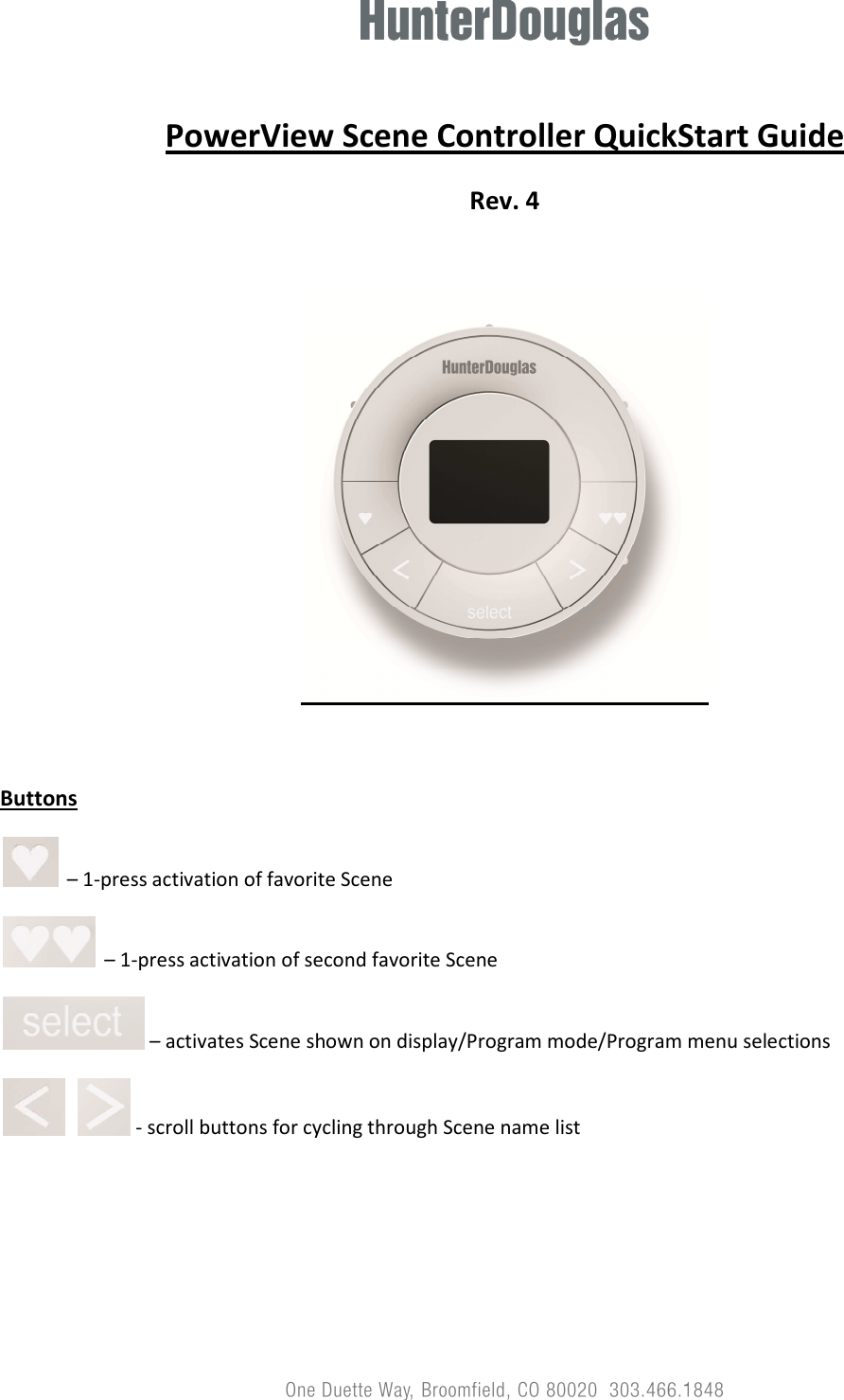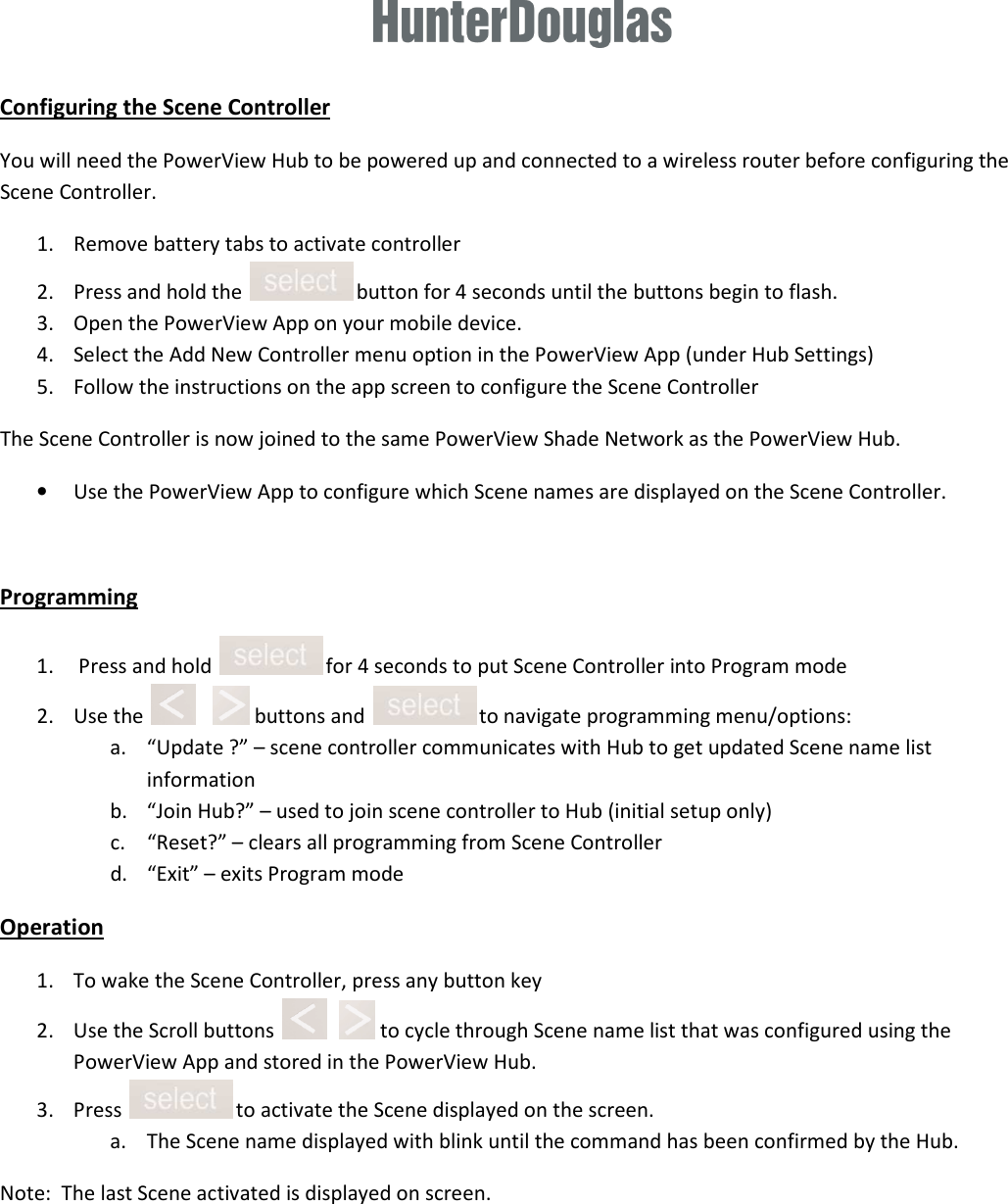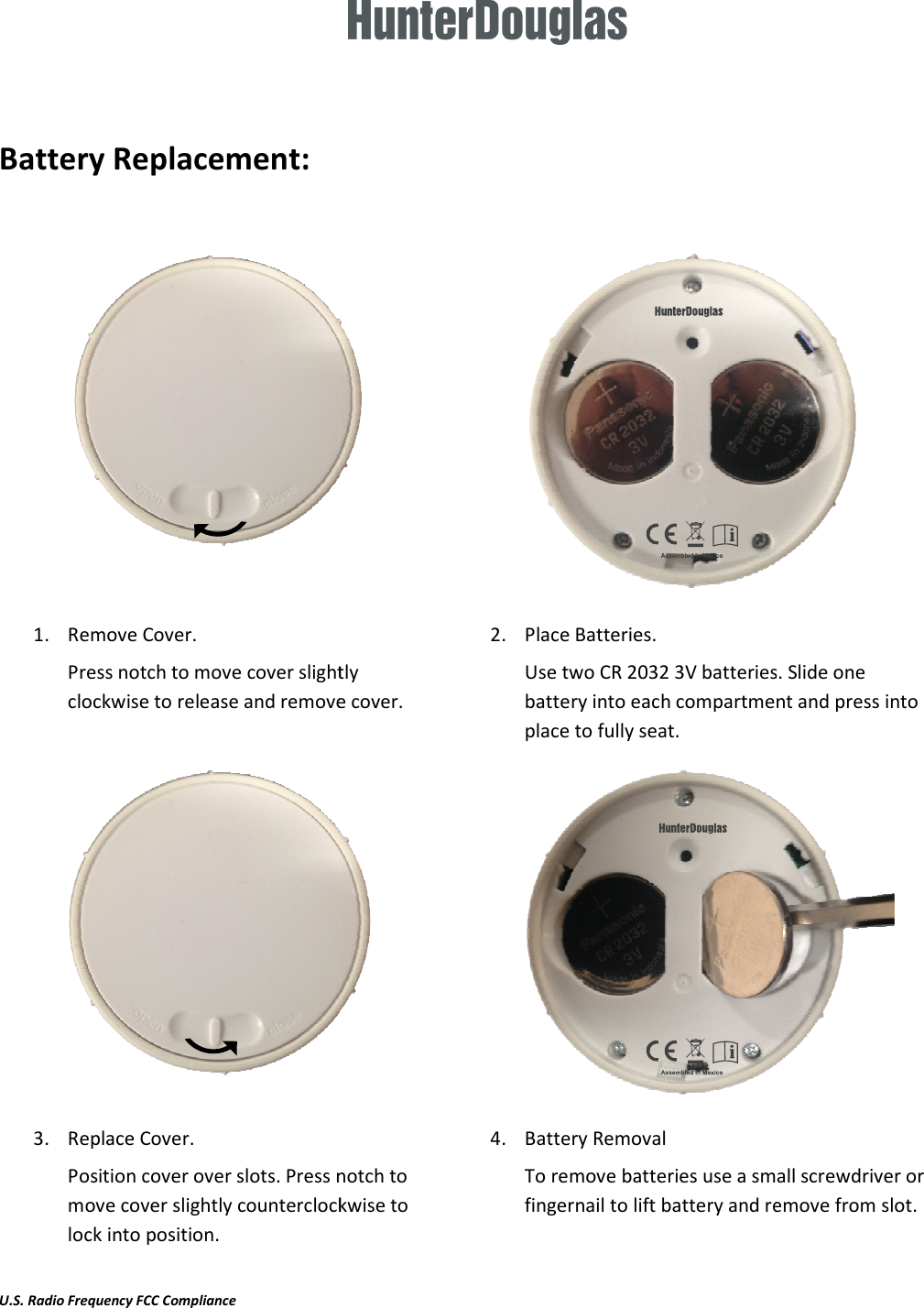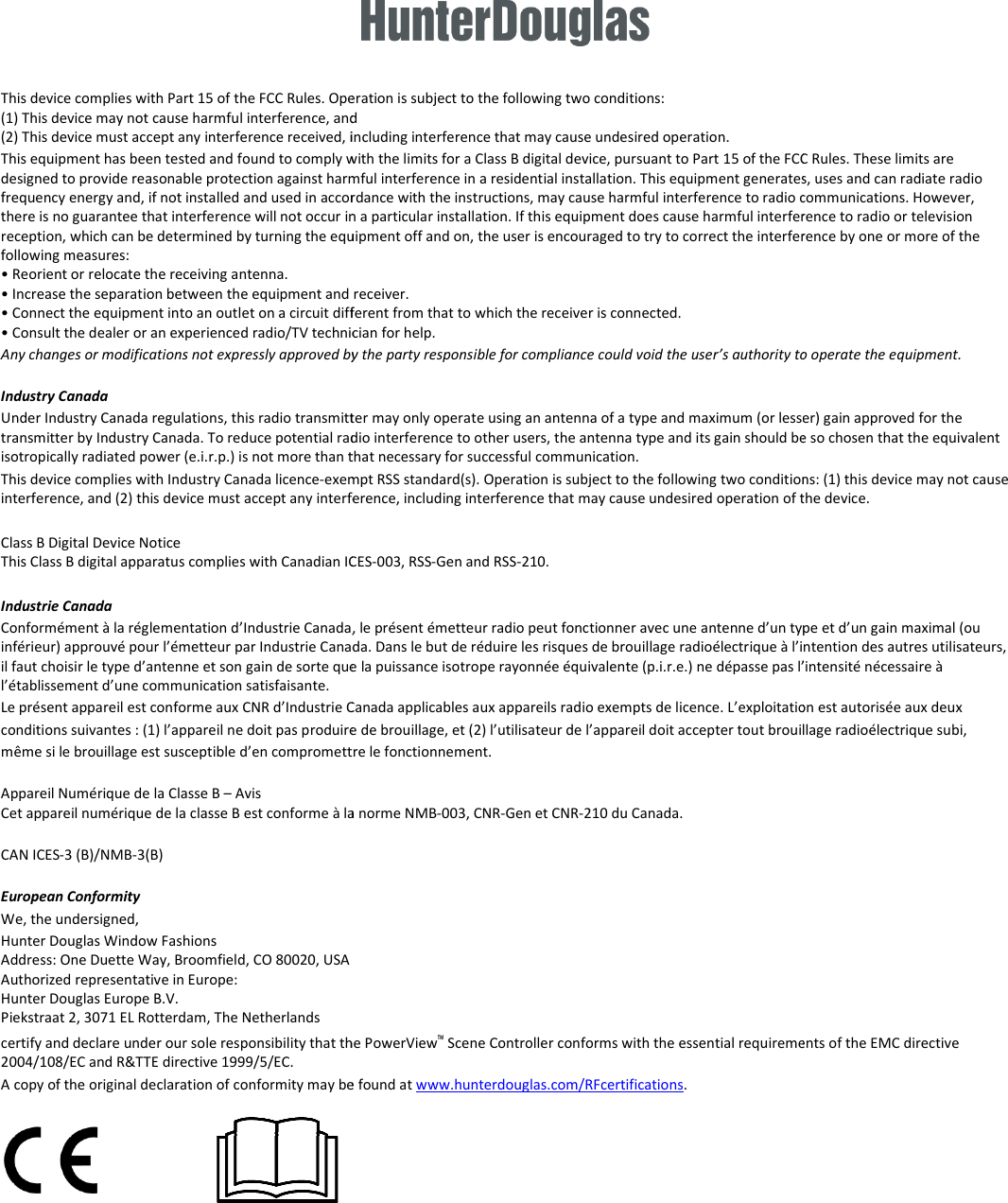Hunter Douglas Window Fashions SC4U1 Wall mounted wireless remote control for window shades User Manual III
Hunter Douglas Window Fashions Wall mounted wireless remote control for window shades III
Contents
- 1. User Manual
- 2. User Manual II
- 3. User Manual III
User Manual III