ICON DIGITAL 2502007002 GUITAR WIRELESS SYSTEM-TRANSMITTER User Manual Beetles
ICON INTERNATIONAL DIGITAL LIMITED GUITAR WIRELESS SYSTEM-TRANSMITTER Beetles
Contents
- 1. USERS MANUAL 1
- 2. USERS MANUAL 2
USERS MANUAL 2
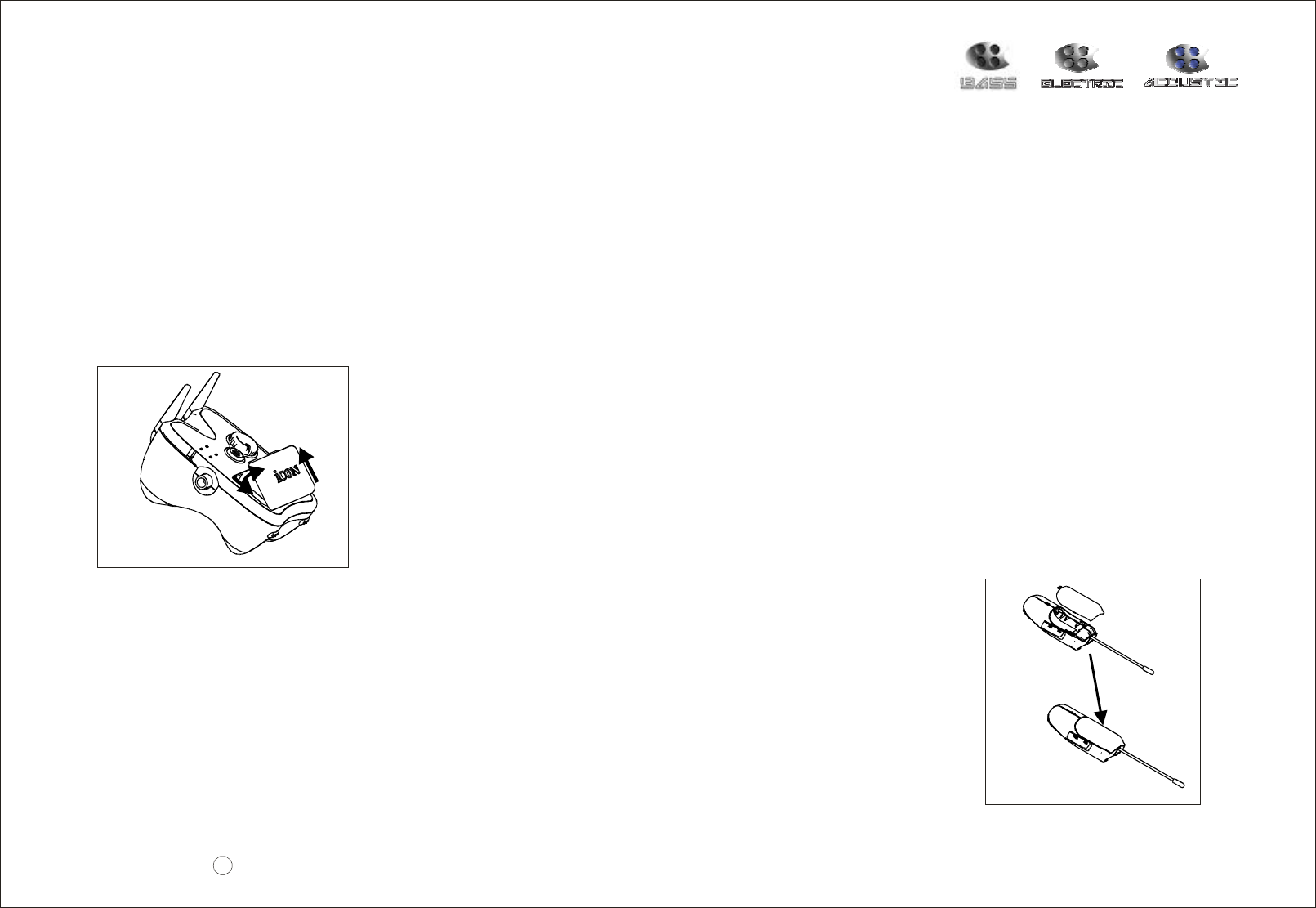
SettingupyourBeetlesWirelesssystemiseasyanditwon'ttakeyoumorethanfewminutestofinish.
Followthebelowsteps:-
1.UnpackyourBeetlesWirelessSystem.Youmaysaveallthepackingmaterialsforpackingpurposeinthefuture.
2.CheckifyourBeetlesReceiverarehavingthesameRFChannels(U1-U10,pleaseseeP.9forICONFrequencyChart)
labelsasyourBeetlesTransmitter.TheyneededtobesameforyourBeetleswirelesssystemworking.
QuickSettingupandUsingYourBeetlesSystem
3.Insertastandard9ValkalinebatteryintotheReceiver'sBatteryCompartmentorpluginthe
providedpoweradapterintotheDC9Vjack.
4.PlacetheReceiveronthefloorandliftupitsdualantennastotheverticalposition.
5.MakesurethepowersareoffforyourBeetlesReceiverandTransmitter.
6.PlugthecablejacktotheoutputconnectorofyourReceiverandconnectittoyourAmplifier
orMixer(makesurethepowerisoffforyourAmplifierorMixer).
7.TurntheReceiver'sVolumeControlknobtothemostanti-clockwiseposition(i.e.Min.Level)
andpushthePowerknobtoturniton.TheONLEDshouldlightred.
8.Insertastandard1.5VbatteryintoyourBeetlesTransmitterBatterycompartment.Then,turn
thepoweron.TheONLEDshouldlightonce.
9.ChecktheRFLEDonyourReceiver,itlights(green)indicatingtheReceiverreceivesgood
thereforesignalfromyourTransmitter.
""
""
""
User'sManual 6
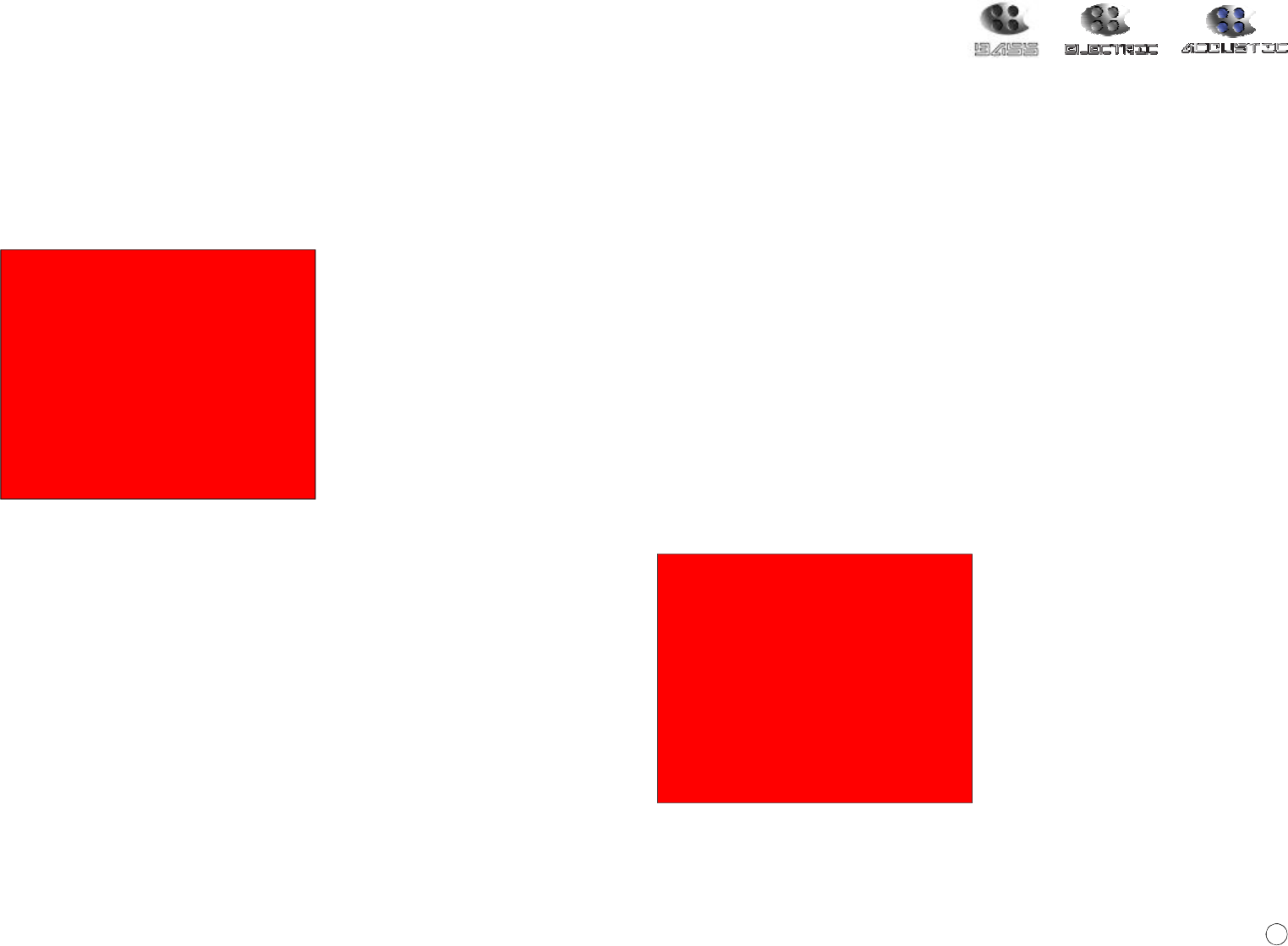
Notice
Pleasefollowthebelowproceduretochangetheangleofthejackofyourtransmitter.
PresstheknobdownbyyourfingerasshownonDiagram1
Thenrotatethejack,whileyoupressingtheknobdown,
toyourdesireangle.
YoushouldfeeltheClickPositionwhenthejackturned
to90or120.
oo
""
7
User'sManual
QuickSettingupandUsingYourBeetlesSystem
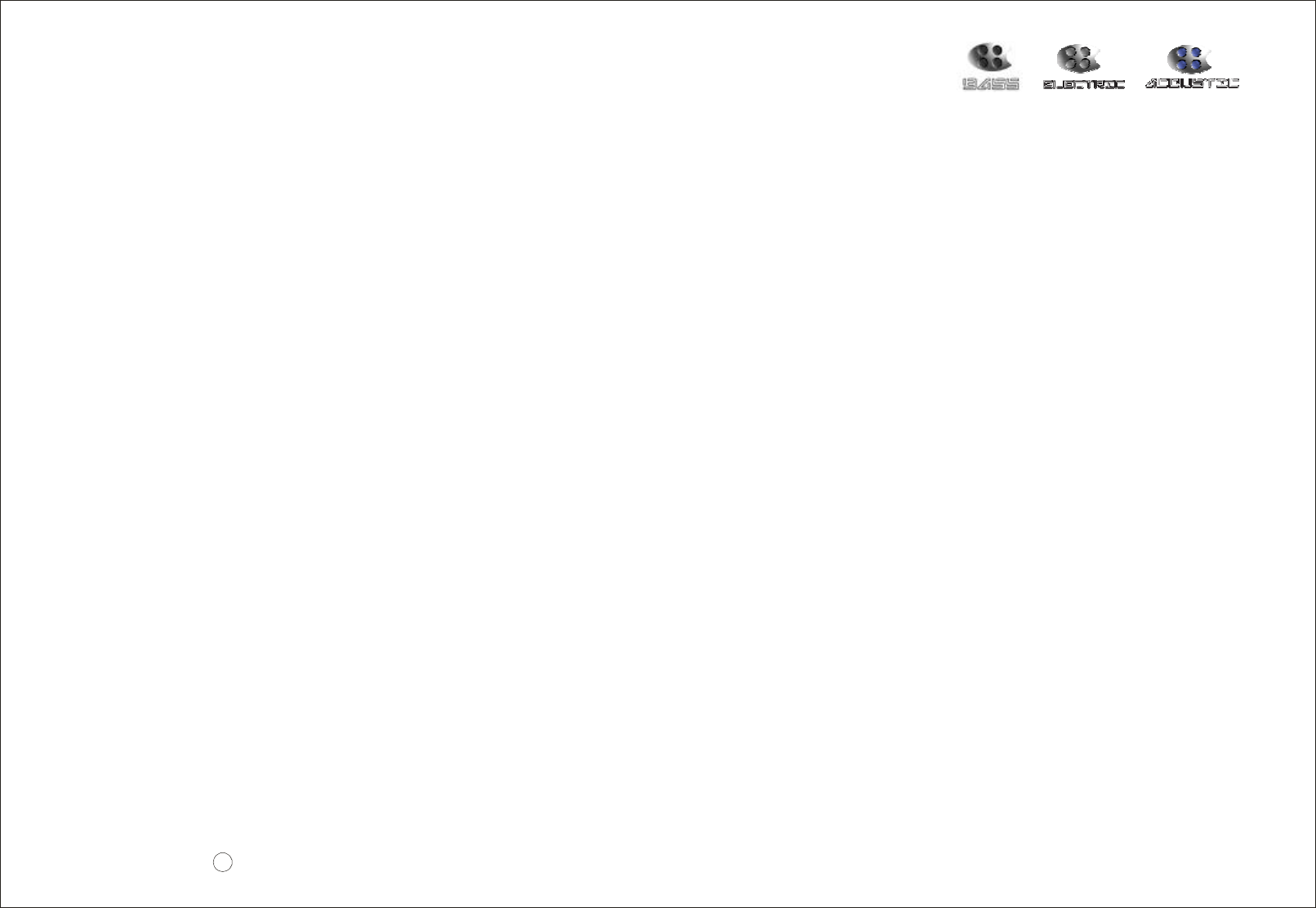
10.Now,it'stimetosetyouraudiolevels.Turnonyouramplifierormixerandkeepitsleveltominimum.
11.Turntheoutputlevelofyourelectric/acousticguitarorbasstothemaximumandstartplayingatanormalperformance
levelandkeepobservingtheBeetlesReceiverRFandPEAKLED.IfPEAKLEDstayonevenReceiver'svolume
controlissettoitsminimum,switchonyourBeetlesTransmitter's5dBPadswitch.Otherwise,turnthevolumecontrol
anti-clockwiseuntilPEAKLEDoccasionallyblinksredduringtheveryloudestpassages,thenbackitoffjustslightly;
thiswillensuremaximumsignaltonoiseratio.
12.Finally,raisethelevelofyourampormixeruntilthedesiredvolumeisreached.
13.IfyouheardistortionorBeetlesReceiverPEAKLEDlightsredevenwiththe15dBPadengagedandreceiverlevel
controlissettominimum,pleasereducetheoutputlevelofyourinstrumentuntilthePEAKLEDnolongerstayonall
thetime.Conversely,ifyouhearweakandnoisesignalatthedesiredvolumelevel,makesureyourinstrumentissetto
maximumoutputlevel;the15dBPadisnotengagedandtheReceivervolumecontrolisturnedup.
""""
"1"
""
""""
""
""
QuickSettingupandUsingYourBeetlesSystem
8
User'sManual
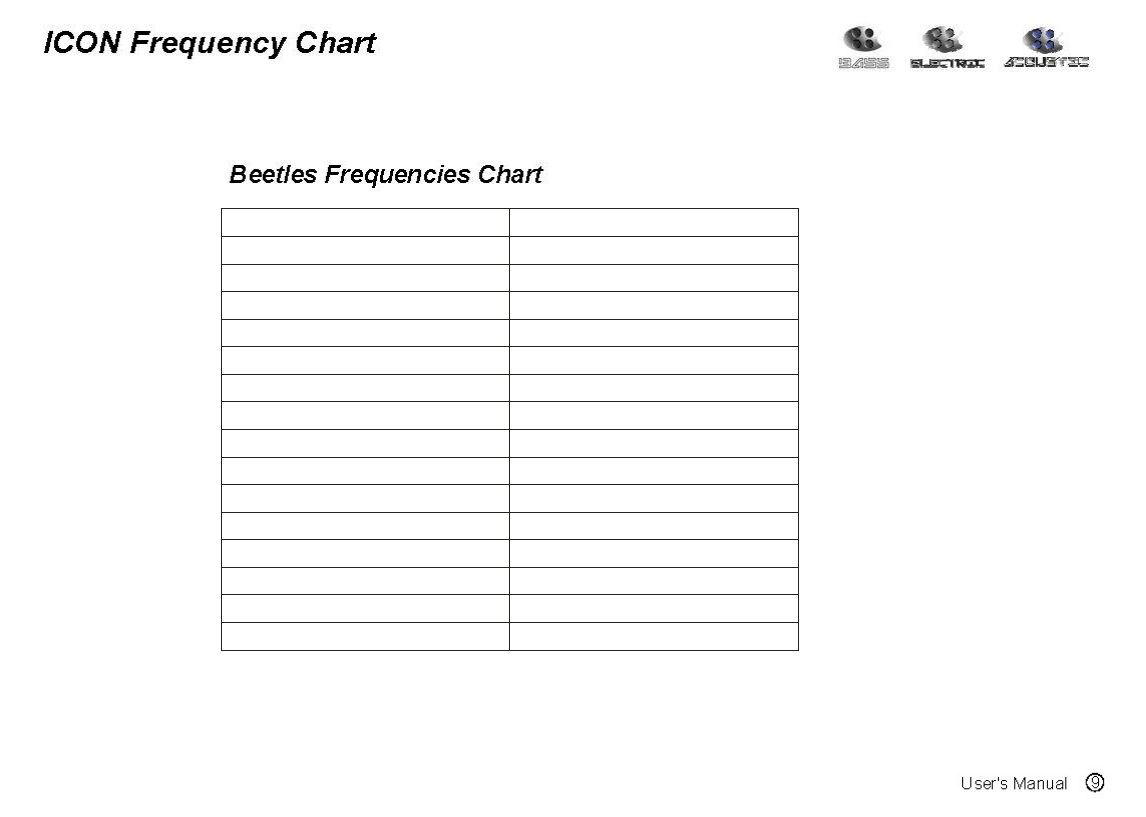
902.125MHz
903.500MHz
905.375MHz
907.875MHz
908.500MHz
910.375MHz
912.750MHz
915.500MHz
916.250MHz
918.375MHz
920.125MHz
921.500MHz
922.375MHz
923.500MHz
925.800MHz
926.500MHz
U1
U2
U3
U4
U5
U6
U7
U8
U9
U10
U11
U12
U13
U14
U15
U16
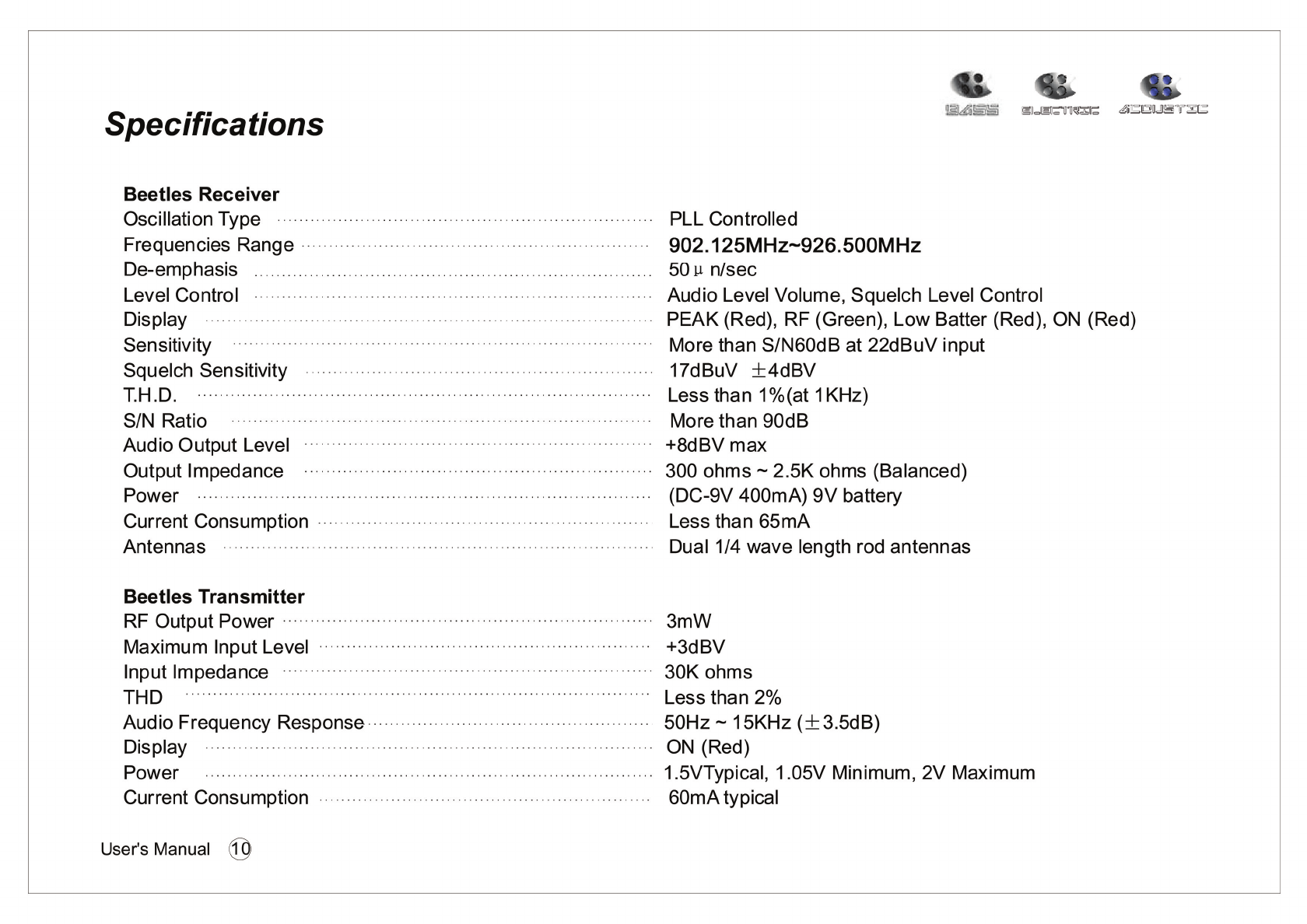
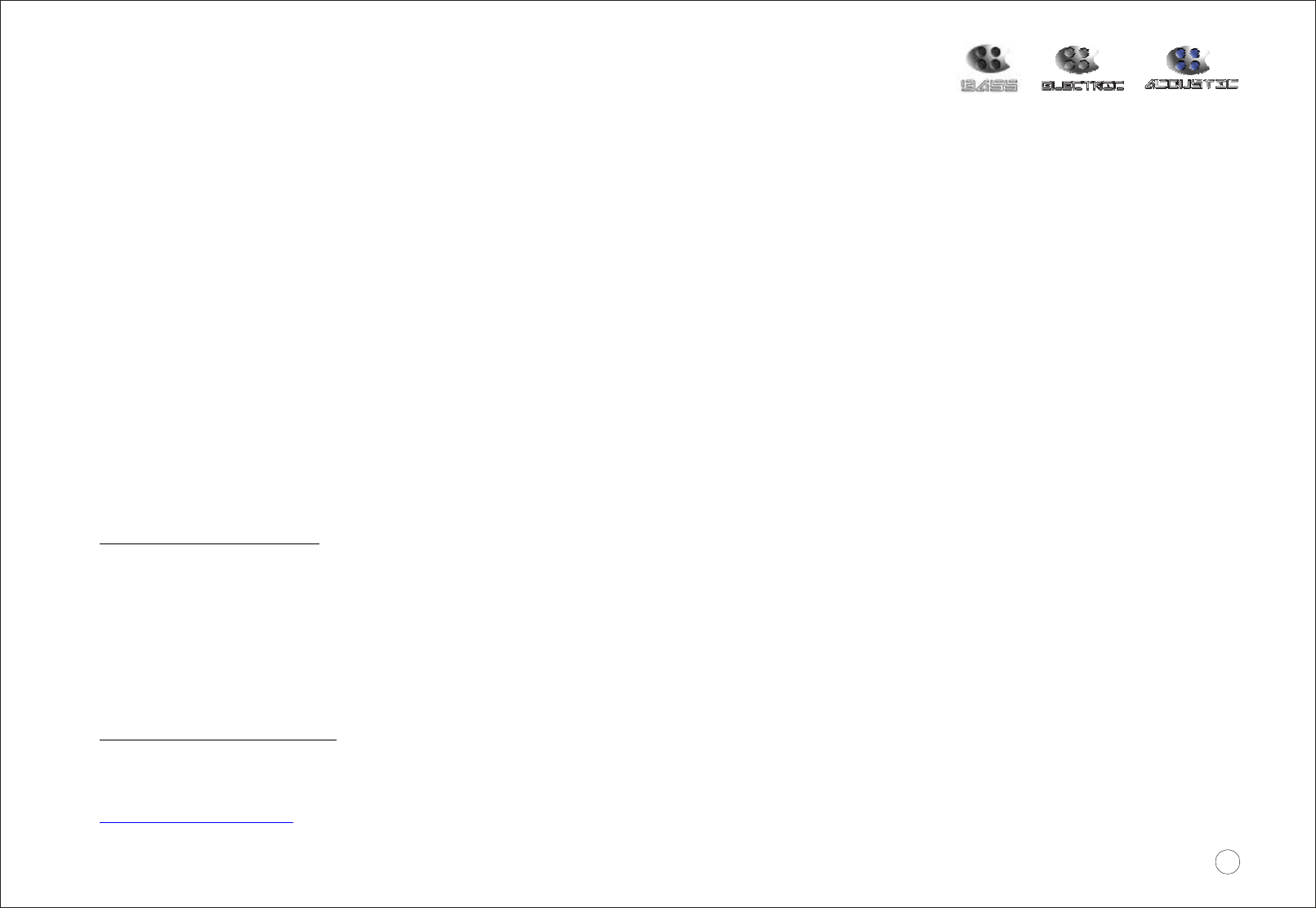
IfyourBeetlesWirelessSystemneedstheservicing,followtheseinstructions.
U.S.OFFICE:
ASIAOFFICE:
1.Ensuretheproblemisnotrelatedtooperationerrororexternalsystemdevices.
2.Keepthisowner'smanual.Don'tsendtheowner'smanualtotheservicecentre.
3.Packtheunitinitsoriginalpackagingincludingendcardandbox.Thisisveryimportant.Ifyouhavelostthepackaging,
pleasemakesureyouhavepackedtheunitproperly.ICONisnotresponsibleforanydamagethatoccursduetonon-
factorypacking.
4.ShiptotheICONtechnicalsupportcentreorthelocalreturnauthorization.
ICONDigitalCorp.
2222PleasantViewRoadSuite#1
Middleton,WI53562USA
infous@icon-global.com
ICON(Asia)
SuiteNos.807-810,8/F.,SunleyCentre,
No.9WingYinStreet,KwaiChung,
NT.,HongKong.
Infoasia@icon-global.com
Foradditionalupdateinformationpleasevisitourwebsiteat:
www.icon-global.com
Services
11
User'sManual

FCC NOTE:
THE MANUFACTURER IS NOT RESPONSIBLE FOR ANY RADIO OR TV INTERFERENCE CAUSED
BY UNAUTHORIZED MODIFICATIONS TO THIS EQUIPMENT. SUCH MODIFICATIONS
COULD VOID THE USER’S AUTHORITY TO OPERATE THE EQUIPMENT.
This device complies with Part 15 of the FCC Rules.
Operation is subject to the following two conditions:
1. This device may not cause harmful interference, and
2. This device must accept any interference received,
including interference that may cause undesired operation.
