Manual
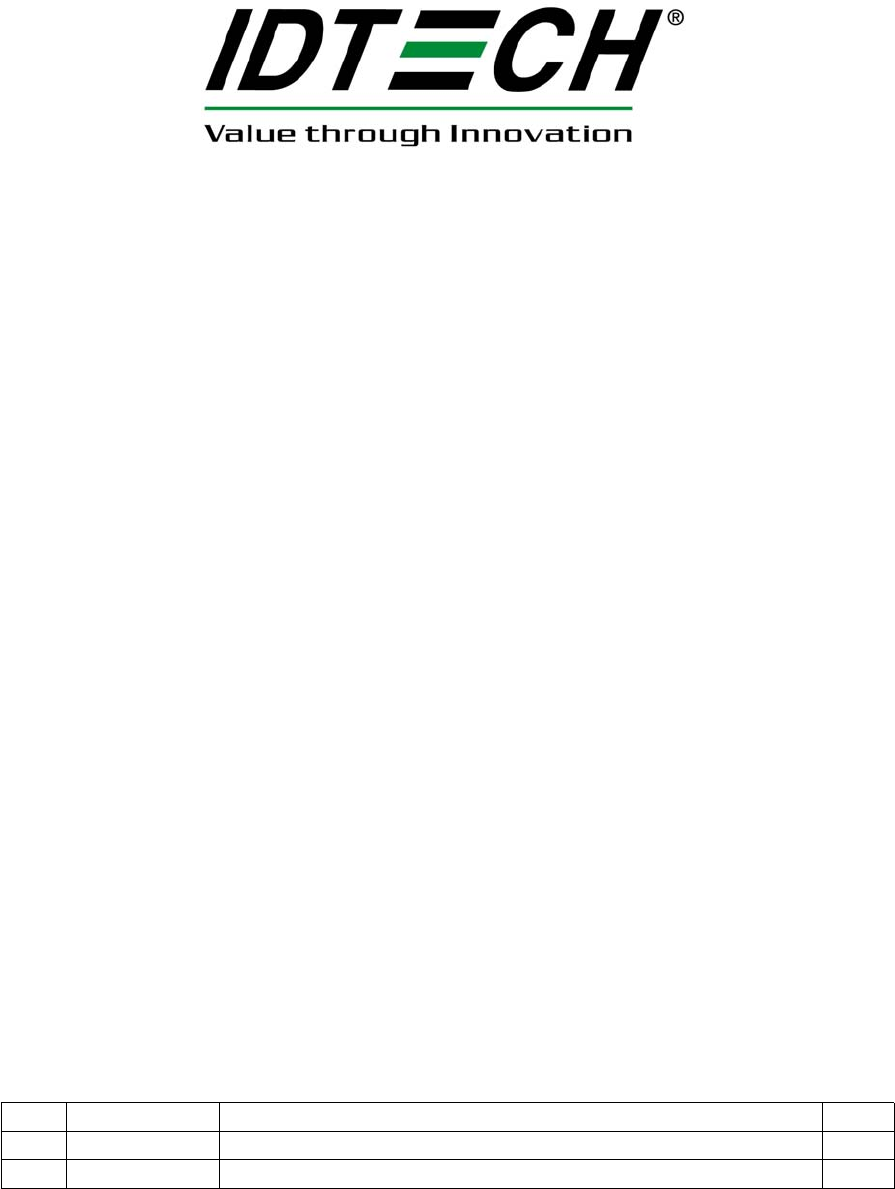
USER MANUAL
BTPay 200
Bluetooth Reader
04/10/2013
Revision History
Rev Date Description of Changes By
A 8/20/2012 Initial release

Copyright © 2010-2013, International Technologies & Systems Corp. All rights reserved.
Page 2of 13
BTPay 200 User Manual
Table of Contents
Table of Contents............................................................................................................2
1 Introduction...................................................................................................................3
2 Applicable Documents...............................................................................................3
3 Features and Benefits................................................................................................ 3
4 Model Designations.................................................................................................... 3
5 Specifications...............................................................................................................4
6 Operation description................................................................................................ 5
7 Outline Drawing.........................................................................................................12

Copyright © 2010-2013, International Technologies & Systems Corp. All rights reserved.
Page 3of 13
BTPay 200 User Manual
1Introduction
The BTPay 200 is a Payment Card Industry (PCI) certified Personal Identification
Number (PIN) Entry Device that encrypts a PIN for secure transmission that works with
mobile devices or PCs with Bluetooth connectivity. It includes a PIN Pad, a secure
MagStripe reader and a Smart Card reader.
2 Applicable Documents
ISO 7810 Identification cards -- Physical characteristics
ISO 7811 - 1 through 6 Identification Cards - Track 1 through 3
ISO 4909 Magnetic stripe content for track 3
ISO 7812 Identification Cards – Identification for issuers Part 1 & 2
ISO 7813 Identification Cards – Financial Transaction Cards
AAMVA Specifications Drivers License Standards - Most recent available
3 Features and Benefits
-Bluetooth communication for all ma
j
or Smart Phone platforms
-Wireless ran
g
eupto30feet
-Batter
y
life: 4 hours active, 8 hours standb
y
-Integrated EMV Chip & PIN solution
-Bi-Directional MSR that reads up to 3 tracks of information
-Low powe
r
consumption when reade
r
is in standby mode
-Uses an external
b
atter
y
char
g
e
r
with Micro-B connectivit
y
.
-Compact and er
g
onomic desi
g
n to fit comfortabl
y
in use
r
’s hand
-Encr
y
pte
d
MSR an
d
encr
y
pted ke
y
ed-in output.
-1
y
ea
r
manufacturer warrant
y
4 Model Designations
BTPay 200 IDMR-PBT81133TEB

Copyright © 2010-2013, International Technologies & Systems Corp. All rights reserved.
Page 4of 13
BTPay 200 User Manual
5 Specifications
•Interface
-Bluetooth v2.1 + ED
R
System
-Can also
b
e a standalone USB device for key injection when a Micro-B to
A USB cable is connected
-Bluetooth is disabled during key injection or DFU communication
•Batteries
-Rechargeable battery
-Battery life:
•Up to 8 hours in standby mode
•Up to 4 hours in active mode
•Active mode is defined as 10+ swipes pe
r
hou
r
-Charging through Micro-B interface external charger
•The unit is functional if Bluetooth connection is on while charging
•Magnetic stripe
-Meets ISO 7811 specification
-Supports AAMVA formats
-Support single, dual o
r
triple tracks.
-Bi-directional
-DES, 3DES, & AES Encr
y
ption
•Smart Card reade
r
-EMV level 1
-Reads ISO 7816 microprocessor cards
-Car
d
seated switch
-Sliding contact
•PIN Pad
-MK/SK, DUKPT Key Management
-DES and 3DES Encryption
-ANSI X9.8 recommende
d
key layout (10 numerical keys, 3 function keys,
3 operation keys)
-ADA compliance
-Supports clea
r
text entry
•LCD
-Graphics LCM unit consists of 128(segment) x 64(common) dots dot-
matrix LCD panel. to meet minimum EMV Level 2 requirement
•Reliability
-Ma
g
netic Hea
d
Life: 300,000 passes minimum
- Rail and Cover Life: 100,000 passes minimum
- MTBF: 300,000 POH
•Electro-Static Discharges (ESD)
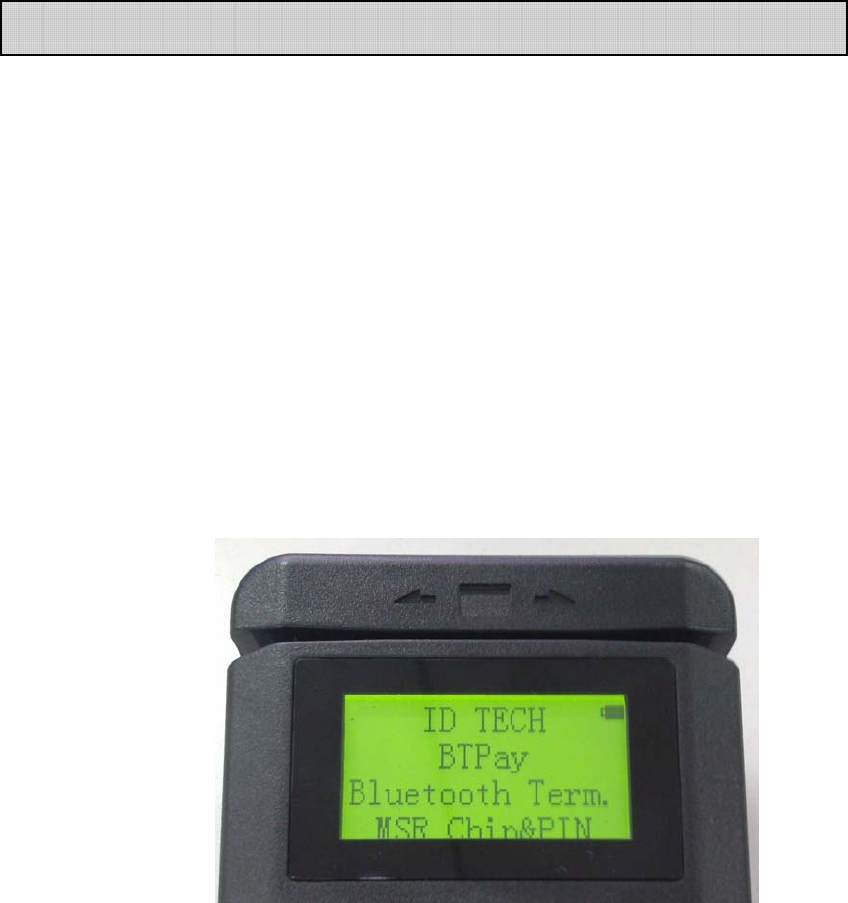
Copyright © 2010-2013, International Technologies & Systems Corp. All rights reserved.
Page 5of 13
BTPay 200 User Manual
-4kV contact, and 8kV air discharge
•Environmental
Temperature range
-Operating 0 to 55°C (32 to 131°F) [non-condensing]
-Storage -30 to 70°C (-22 to 158°F) [non-condensing]
Relative humidity: maximum 95% (non-condensing)
6Operation
How to make Bluetooth link between the BTPay 200 and PC
please follow these steps:
1. Install the batteryto poweron the BTPay200, please ensure that the batteryis fully
charged before installing. After the BTPay 200 starts working properly it will display
the information.
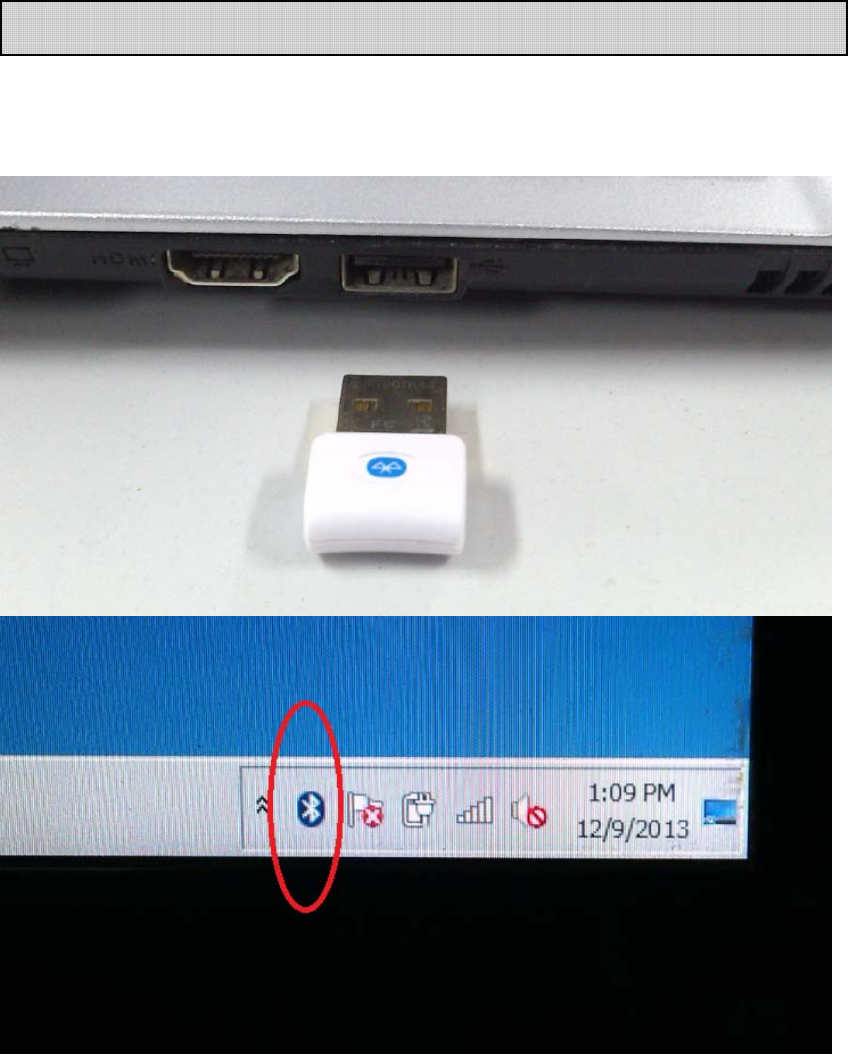
Copyright © 2010-2013, International Technologies & Systems Corp. All rights reserved.
Page 6of 13
BTPay 200 User Manual
2. Insert the Bluetooth adapte
r
into the USB port on the PC. The Bluetooth adapte
r
wor
k
properly the computer will display the Bluetooth icon
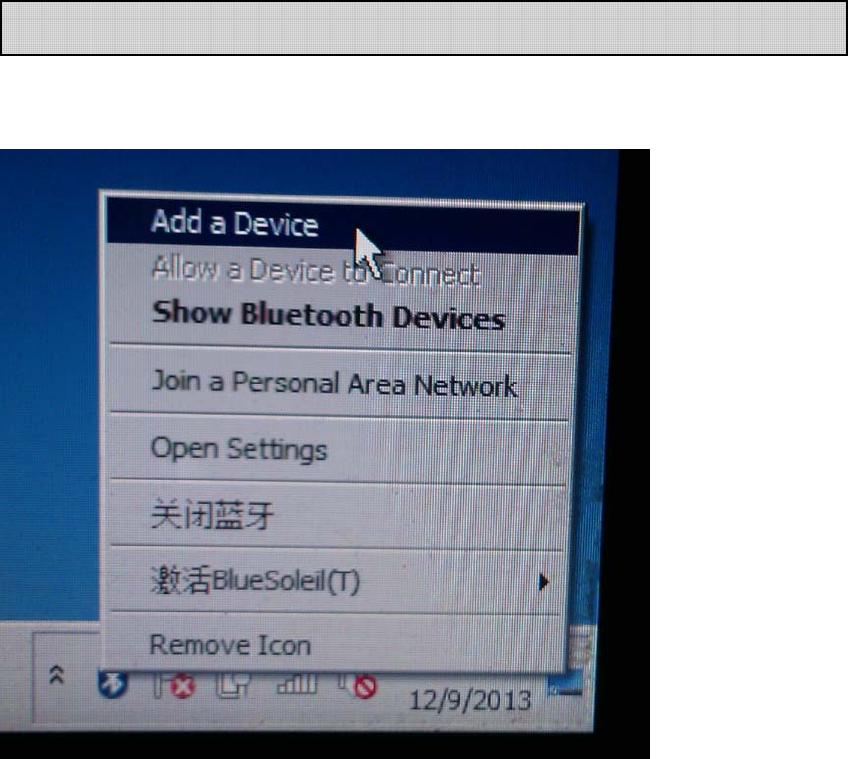
Copyright © 2010-2013, International Technologies & Systems Corp. All rights reserved.
Page 7of 13
BTPay 200 User Manual
3. Add a Device
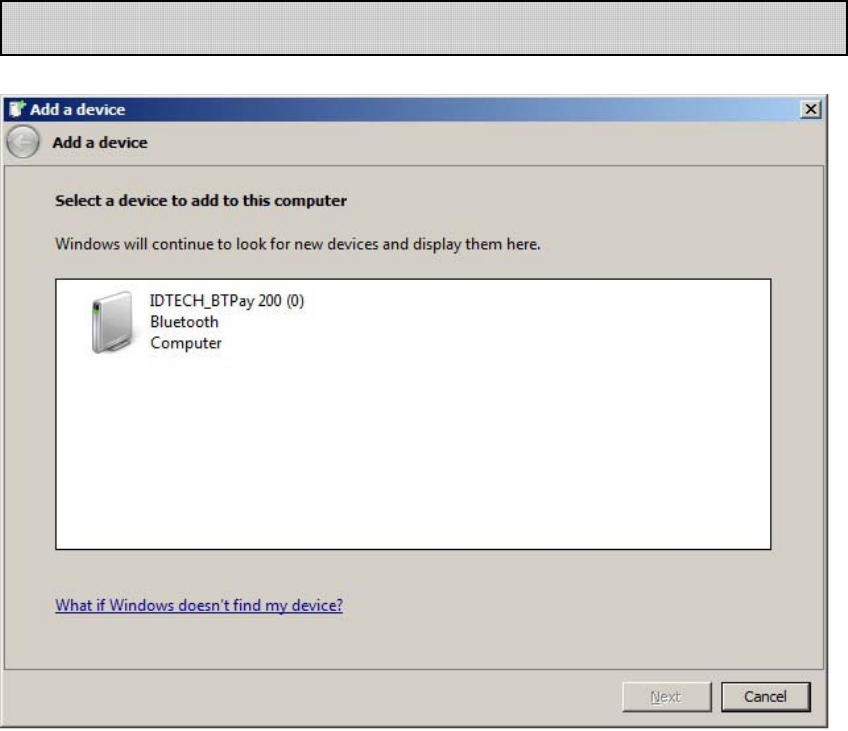
Copyright © 2010-2013, International Technologies & Systems Corp. All rights reserved.
Page 8of 13
BTPay 200 User Manual
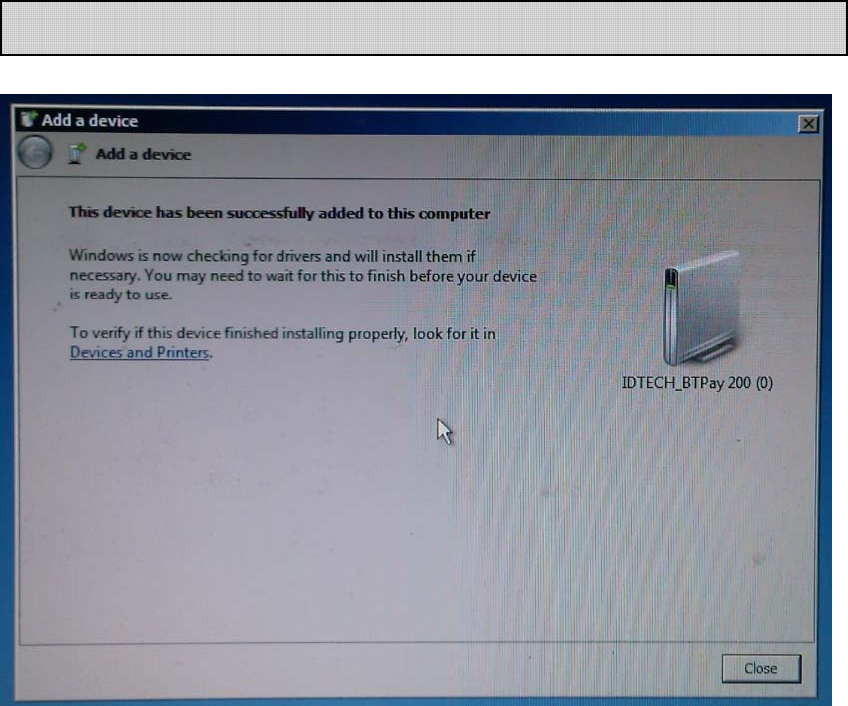
Copyright © 2010-2013, International Technologies & Systems Corp. All rights reserved.
Page 9of 13
BTPay 200 User Manual
4. After the device was successfull
y
added to the computer, select “Show Bluetooth
Devices” and found the correct communication serial port.
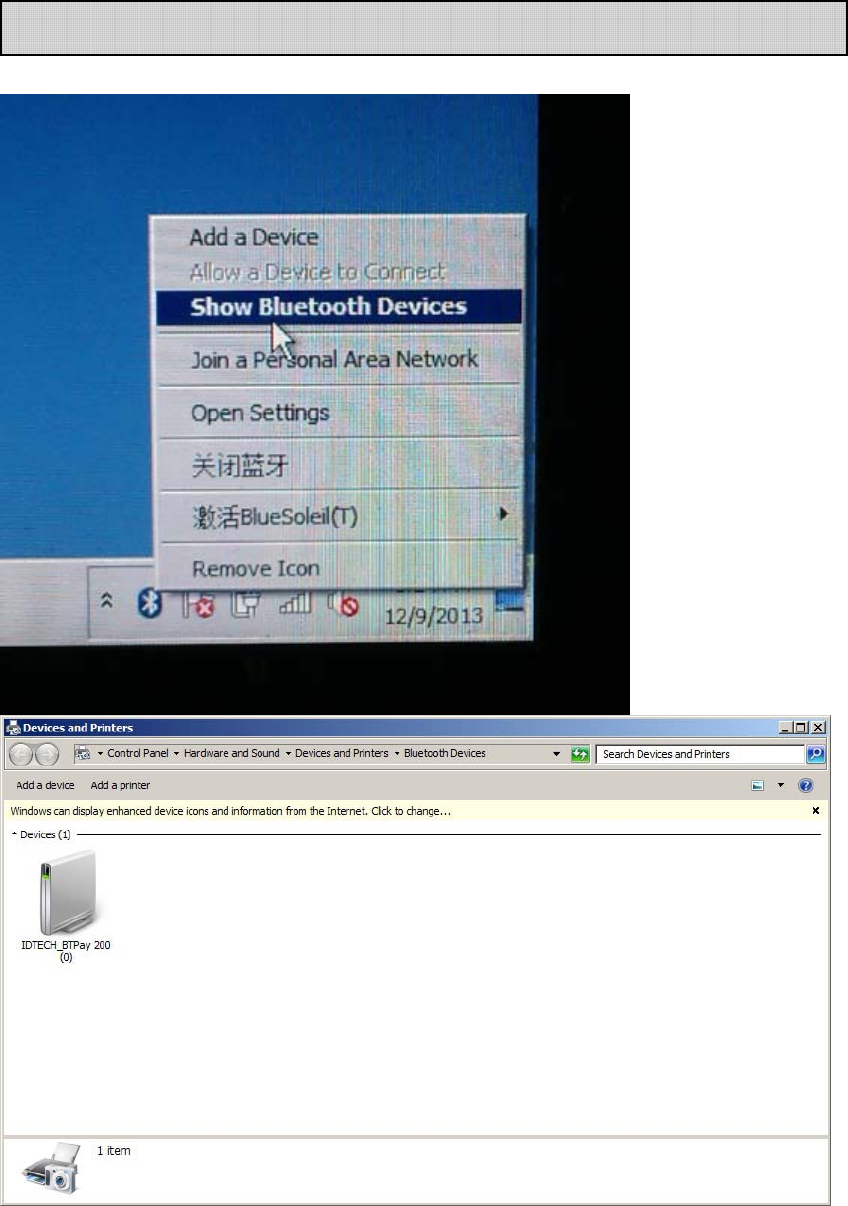
Copyright © 2010-2013, International Technologies & Systems Corp. All rights reserved.
Page 10 of 13
BTPay 200 User Manual
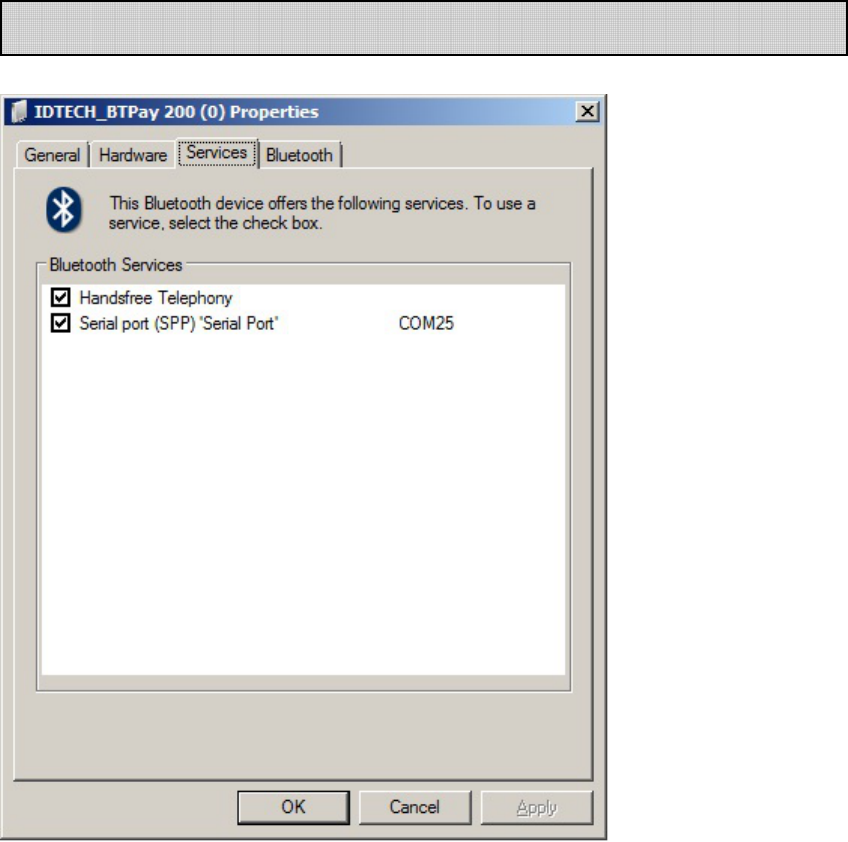
Copyright © 2010-2013, International Technologies & Systems Corp. All rights reserved.
Page 11 of 13
BTPay 200 User Manual
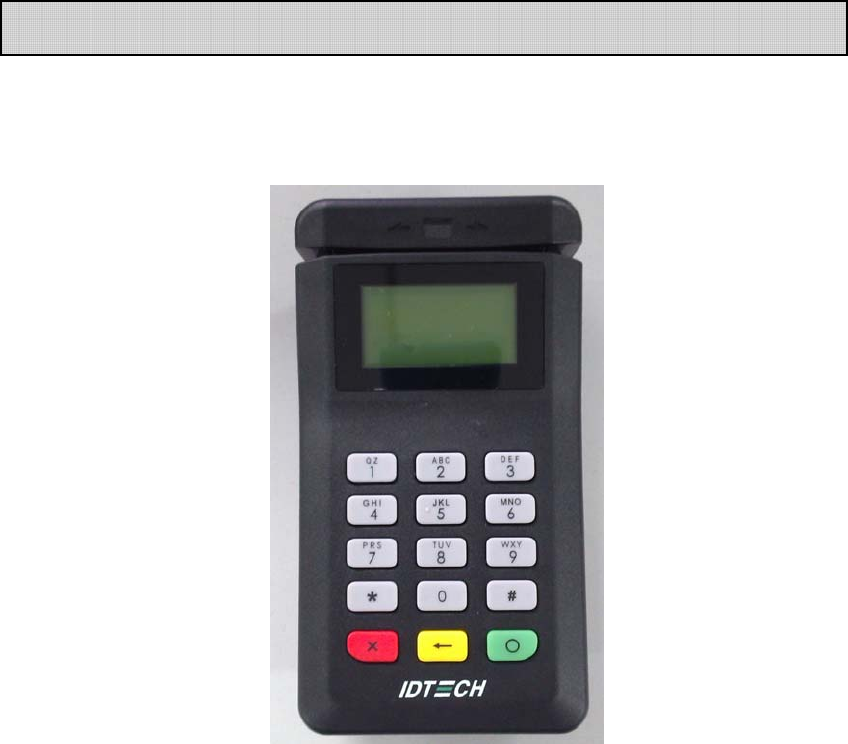
Copyright © 2010-2013, International Technologies & Systems Corp. All rights reserved.
Page 12 of 13
BTPay 200 User Manual
7Outline Drawing

Copyright © 2010-2013, International Technologies & Systems Corp. All rights reserved.
Page 13 of 13
BTPay 200 User Manual
FCC INFORMATION
-This device complies with Part 15 of the FCC Rules. Operation is subject to the
following two conditions:
1. This device may not cause harmful interference, and 2. This device must accept
any interference received, including interference that may cause undesired operation.
Note: This equipment has been tested and found to comply with the limits for a Class
B digital device, pursuant to part 15 of the FCC Rules. These limits are designed to
provide reasonable protection against harmful interference in a residential installation.
This equipment generates, uses and can radiate radio frequency energy and, if not
installed and used in accordance with the instructions, may cause harmful
interference to radio communications. However, there is no guarantee that
interference will not
occur in a particular installation. If this equipment does cause harmful interference to
radio or television reception, which can be determined by turning the equipment off
and on, the user is encouraged to try to correct the interference by one or more of the
following measures:
—Reorient or relocate the receiving antenna.
—Increase the separation between the equipment and receiver.
—Connect the equipment into an outlet on a circuit different from that to which the
receiver is connected.
—Consult the dealer or an experienced radio/TV technician for help.
Caution: Any changes or modifications not expressly approved by the party
responsible for compliance could void the user's authority to operate this equipment.
RF Exposure: A distance of 20 cm shall be maintained between the antenna and users,
and the transmitter may not be co-located with any other transmitter or antenna.