IDT Technology BG100 Smart Sleeve User Manual BG100 UM R8
IDT Technology Limited Smart Sleeve BG100 UM R8
BG100_UM_R8
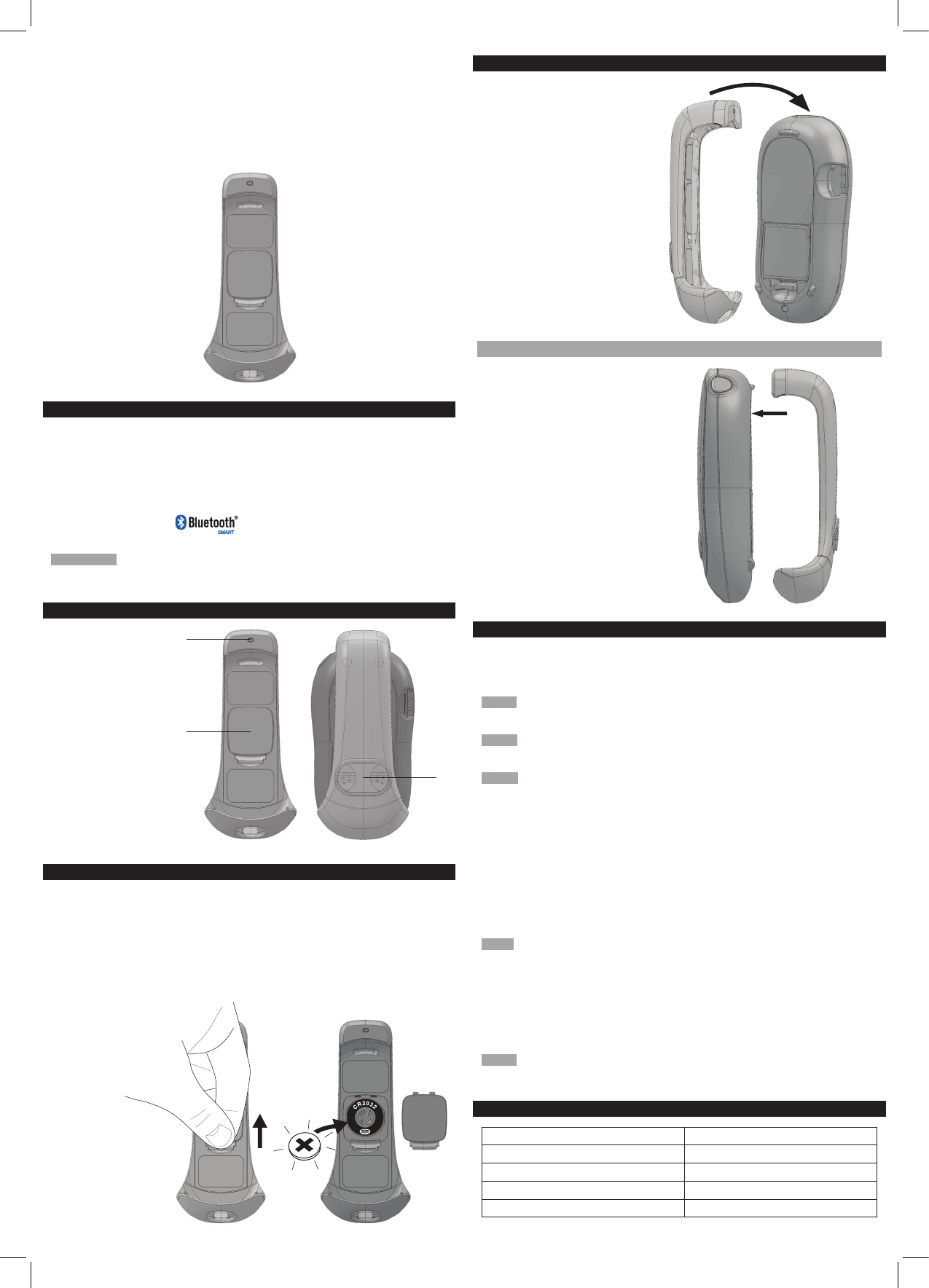
Smart Sleeve
for Roche Accu-Chek Aviva/ Performa
Blood Glucose Meter
User Manual
INTRODUCTION
Thank you for selecting our Smart Sleeve for your Roche® Accu-Chek Aviva/ Performa
Blood Glucose Meter, which is a transmission Smart Sleeve accessory that can help you
expand the meter from Infrared (IR) to Bluetooth Low Energy (BLE) transmission. This
means the testing values can be transferred to a counterpart station, such as hub or some
mobile devices through BLE technology. From now on, you can systematically monitor
and manage your blood glucose values via wireless technology.
Mobile device with this logo is compatible with the Smart Sleeve to achieve
reliable transmission linkage.
IMPORTANT Please thoroughly read this user manual for all the necessary information
to operate your Smart Sleeve.
OVERVIEW
1. LED light
3
1
2
2. Battery compartment
3. Start button
BATTERY INSTALLATION
Battery is pre-installed in your Smart Sleeve when you purchase. Please regularly check
the battery and replace a new battery promptly as it may affect the transmission.
To replace the battery:
1. Open the battery compartment cover.
2. Remove the old battery and insert a new CR2032, 3V lithium battery. Make sure to
place the battery in the compartment following the polarity +/-.
3. Put on the compartment cover.
INSTALLATION
• Align and then insert the blood glucose
meterintotheSmartSleeveuntilitts
into place.
UNINSTALLATION
• Hold the Smart Sleeve and pull the meter
out from the top with some pressure.
OPERATION
After the Smart Sleeve is installed onto the meter, you need to turn on the Smart Sleeve
to ensure the transmission works. Make sure you also turn on the blood glucose meter
in its data transferring mode.
NOTE Please refer to the blood glucose meter’s user manual for the data tramission
operation.
NOTE The Start button of the sleeve is placed & designed to be triggered while you
operate the data transmisson mode of blood glucose meter.
NOTE The operation range between a counterpart station, such as a hub, and the
coagulation meter should not be far from each other more than 10 meters or 32.8 feet.
Turn on the Smart Sleeve:
• Turn on the data transmission mode of the blood glucose meter.
• Press and Hold the Start button for two seconds. Red LED indicator turns on.
• The data transmission will start automatically (within 90 seconds), which will be indicated
byaredashingLED.
•Whenitisconnectedtothemobileapplicationthatyoucancollect:1)therstdata,
2) the latest data or 3) all the data.
NOTE The mobile application with the Smart Sleeve can only retrive the data record from
the blood glucose meter. If you need to erase the record that inside the blood glucose
meter, you have to follow its own procedures.
Turn off the Smart Sleeve:
• The Smart Sleeve automatically turns off in 90s.
• After each compete data transmission.
NOTE The operation range between a counterpart station, such as a mobile, and the
Smart Sleeve should be not far from each other more than 10 meters.
LED INDICATOR
Status Lighting
Start & Connecting Flash every 3s
Transmitting data Flash every 0.25s
Low battery Flash every 1s
Total time out 90s

SPECIFICATIONS
Dimension
(L x W x H)
45.2 x 104.23 x 29.75 mm
(1.8x 4.1 x 1.2 inches)
Power 1 x CR2032 3V lithium battery
Weight 26g
Operating temperature 5˚Cto40˚C(41˚Fto104˚F)
Storage temperature -25˚Cto70˚C(-13˚Fto158˚F)
CARE INSTRUCTIONS
To ensure you use your product correctly and safely, read these warnings and the entire
user manual before using the product:
• Do not wrap the Smart Sleeve in a wet towel or with other wet materials. Use a soft,
slightly moistened cloth.
• Do not place or wash the Smart Sleeve under running water instead clean it with a
wet cloth.
• Do not store the Smart Sleeve in a hot (about 50°C) and humid (about 90%) environment.
• Do not subject the product to excessive force, shock, dust, temperature changes,
or humidity. Never expose the product to direct sunlight for extended periods. Such
treatment may result in malfunction. Do not tamper with the internal components. Doing
so will terminate the product warranty and may cause damage. The main unit contains
no user-serviceable parts.
• Take precautions when handling the battery.
• Remove the battery whenever you are planning to store the product for a long period
of time.
• Whenreplacingthebattery,useanewbatteryasspeciedinthisusermanual.
• The product is a precision instrument. Never attempt to take this device apart. Contact
the retailer or our customer service department if the product requires servicing (depends
on service concept).
• Do not touch the exposed electronic circuitry, as there is a danger of electric shock.
• Check all major functions following the User Manual if the device has not been used
for a long time.
• When disposing of this product, ensure that this is done according to the local guidelines.
• Due to printing limitations, the displays shown in this manual may differ from the
actual display.
• The contents of this manual may not be reproduced without the permission of the
manufacturer.
NOTE The technical specifications for this product and the contents of the user manual
are subject to change without notice.
CLEANING THE SLEEVE
It is important to follow the procedures below to clean and disinfect the sleeve. Failure to
follow these procedures may cause malfunction of the sleeve.
Cleaning/Disinfecting the Exterior
Use only the following items for cleaning/disinfecting the Smart Sleeve for a contact time
of >1 minute:
• 70% isopropyl alcohol
• 10% Sodium hypochlorite solution (1 part bleach to 9 parts deionized water, made fresh
every 24 hours)
NOTE Do not use any other disinfectants/cleaning solutions on the Smart Sleeve.
1. Clean/Disinfect the Exterior
With the Smart Sleeve powered off, wipe the Smart Sleeve’s exterior clean.
• Do not let liquid accumulate near any opening. Make sure that no liquid enters the
Smart Sleeve.
2. Dry the Exterior
With a lint-free tissue, dry the Smart Sleeve.
• WipeawayresidualmoistureanduidsaftercleaningtheSmartSleeve.
• Allow the wiped areas to dry for at least 10 minutes before performing a test.
DISPOSAL
If you need to dispose of the Smart Sleeve, do so in accordance with the statutory
regulations. Contact your town administration or a disposal company.
Please dispose of the device in accordance with the directive
2002/96/EC – WEEE ( Waste Electrical and Electronic Equipment).
If you have any queries, please refer to the local authorities responsible
for waste disposal.
Used, fully discharged batteries must be disposed of in a specially labeled
collection container, at toxic waste collection points or through an electrical
retailer. You are under legal obligation to dispose of batteries correctly.
NOTE You will find these markings on batteries containing harmful substances: Pb =
battery containing lead, Cd = battery containing cadmium, Hg = battery containing mercury.
Please dispose of the device in accordance with the directive 2006/66/EC.
EU-DECLARATION OF CONFORMITY
Hereby, we declare that BLE Smart Sleeve Roche Accu-Chek ® Aviva/Performa Blood
Glucose Meter (model: BG100) is in compliance with the essential requirements and other
relevant provisions of Directive 1999/5/EC. A copy of the signed and dated Declaration of
Conformity is available on request via our Customer Service.
For any enquiry, please contact our Customer Services at info@oregonscientic.com.
IDT Technology Limited
Block C, 9/F Kaiser Estate Phase 1,
41Man Yue Street, Hunghom,
Kowloon, HongKong
Oregon Scientific Italia SPA
Centro Dir.le Colleoni, Palazzo
Taurus 2, Viale Colleoni 3,20864
Agrate Brianza (MB) Italy.
Tel: +39-039-656-181
Fax: +39-039-643-3111
COUNTRIES RTTE APPROVAL COMPLIED
All EU Countries, Switzerland CH
and Norway N
FCC / IC STATEMENT
This device complies with Part 15 of the FCC Rules. Operation is subject to the following
two conditions: (1) This device may not cause harmful interference, and (2) This device
must accept any interference received, including interference that may cause
undesired operation.
WARNING Changes or modifications not expressly approved by the party responsible
for compliance could void the user’s authority to operate the equipment.
NOTE This equipment has been tested and found to comply with the limits for a Class B
digital device, pursuant to Part 15 of the FCC Rules. These limits are designed to provide
reasonable protection against harmful interference in a residential installation.
This equipment generates, uses and can radiate radio frequency energy and, if not
installed and used in accordance with the instructions, may cause harmful interference
to radio communications. However, there is no guarantee that interference will not occur
in a particular installation. If this equipment does cause harmful interference to radio or
television reception, which can be determined by turning the equipment off and on, the user
is encouraged to try to correct the interference by one or more of the following measures:
• Reorient or relocate the receiving antenna.
• Increase the separation between the equipment and receiver.
• Connect the equipment into an outlet on a circuit different from that to which the receiver
is connected.
• Consult the dealer or an experienced radio / TV technician for help.
DECLARATION OF CONFORMITY
The following information is not to be used as contact for support or sales. Please visit
our website at www.oregonscientic.com for all enquiries. (depends on service concept)
We
Name: IDT Technology Limited
Declare that the product
Product No.: BG100
Product Name: BLE Smart Sleeve
for Roche Accu-Chek ® Aviva/Performer Blood Glucose Meter
Manufacturer: IDT Technology Limited
Address: Block C, 9/F, Kaiser Estate,
Phase 1, 41 Man Yue St., Hung Hom, Kowloon,
Hong Kong
is in conformity with Part 15 of the FCC Rules. Operation is subject to the following two
conditions: 1) This device may not cause harmful interference. 2) This device must accept
any interference received, including interference that may cause undesired operation.