IKUSI ELECTRONICA S L TR2400-MCX RADIO TRANSCEIVER User Manual
IKUSI ELECTRONICA, S.L. RADIO TRANSCEIVER Users Manual
Contents
- 1. Users Manual
- 2. Installation Manual
Users Manual
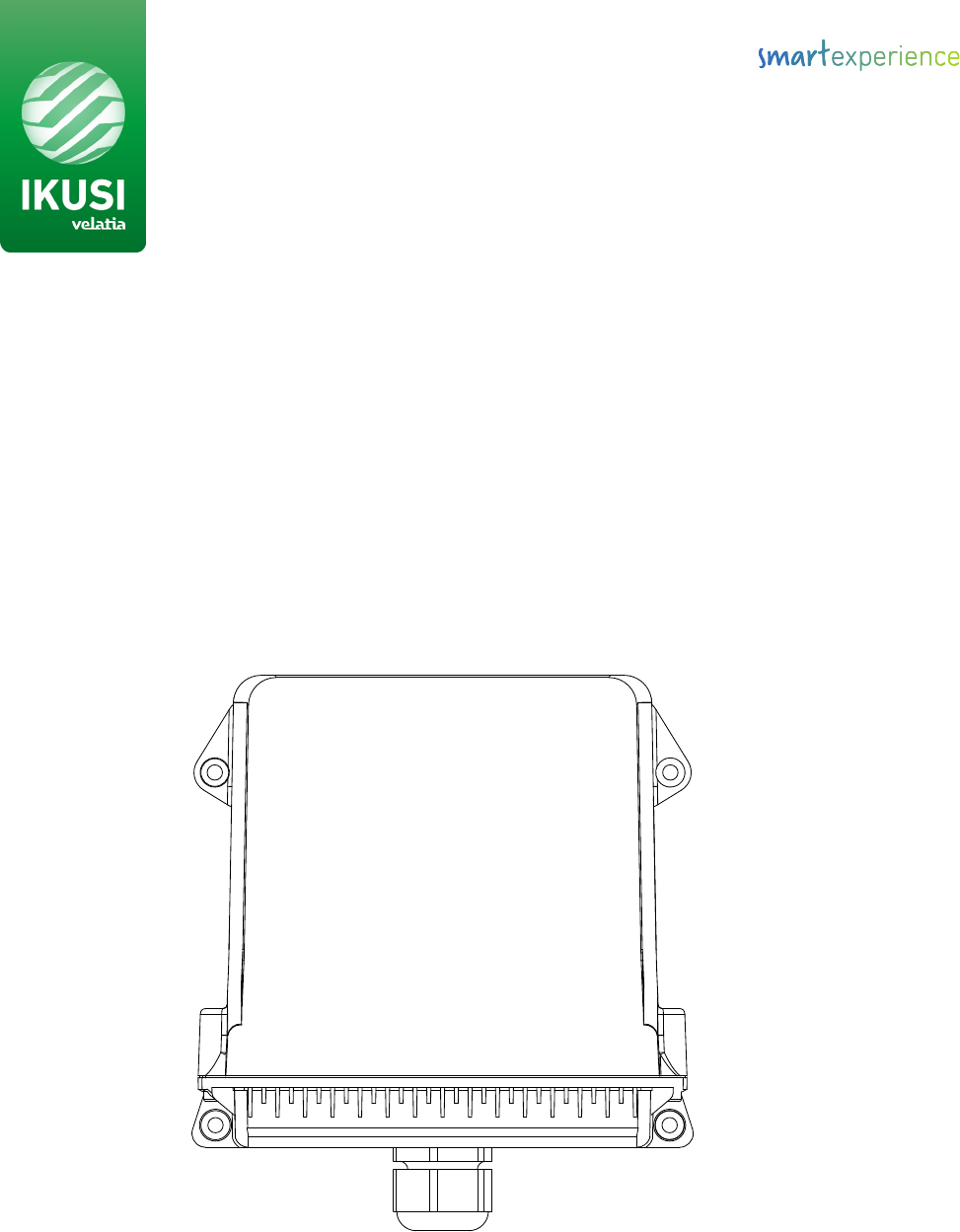
R11
USER’s MANUAL
Paseo Miramón 170 - 20014 Donostia - San Sebastián, Guipúzcoa /Spain - tlc@ikusi.com
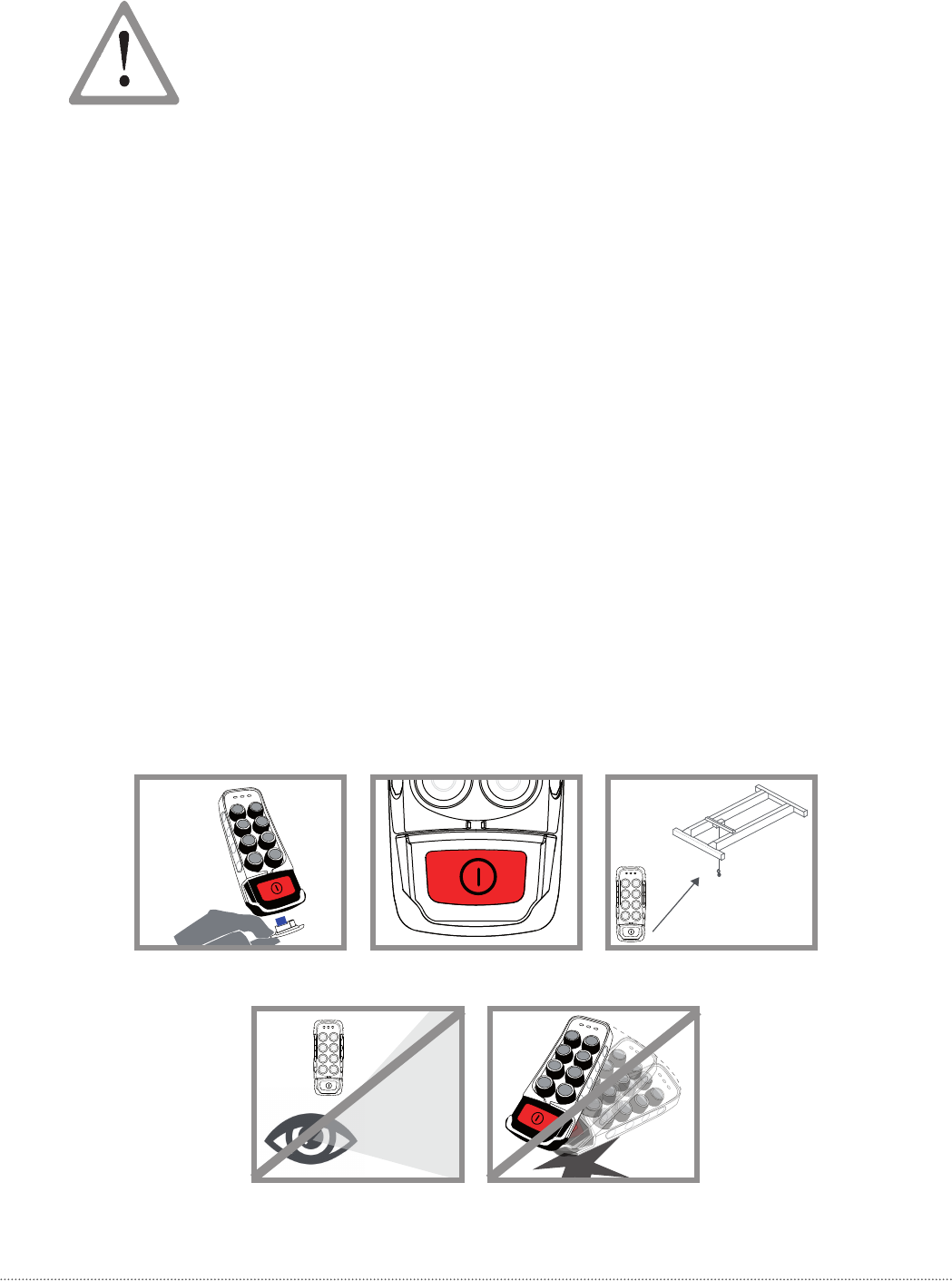
Tx Cr 1
Cr 1
These instruc ons must be read carefully in order to install and use the set properly and to
keep it in perfect working condi on and to reduce the risks of misuse.
Do not use this set on machines in poten ally explosive atmospheres, except the models
cer fi ed ATEX/RATEX to work in that condi ons.
a) Strictly adhere to the instruc ons for installa on contained in this manual.
b) Make sure that professional and competent personnel carry out the installa on.
c) Ensure that all site and prevailing safety regula ons are fully respected.
d) Make sure that this manual is permanently available to the operator and maintenance personnel.
e) Keep the transmi er out of reach of unauthorised personnel.
g) On star ng each working day, check to make sure that the STOP bu on and other safety measures
are working.
h) When in doubt, press the STOP bu on.
i) Whenever several sets have been installed, make sure the transmi er you are going to use is the
right one. Iden fy the machine controlled on the label for this purpose on the transmi er or by
using the display (in case it has one).
j) Service the equipment periodically.
k) When carrying out repairs, only use spare parts supplied by IKUSI dealers.
WARNING
• The equipment must be operated by qualifi ed personnel.
• A er use, never leave the equipment ON (one or several transmi ers). Always set the STOP bu on to
switch off posi on of the equipment to avoid accidentally to ac vate manoeuvres –specially in crane
maintenance purposes-.
• Do not use the set when visibility is limited.
• Avoid knocking or dropping the set.
• Do not use the set if failure is detected.
REMEMBER
Changes or modifi ca ons not expressly approved by IKUSI could void the user’s authority to operate this
equipment.
Remove the EEPROM in order to
disable the transmitter When in doubt, press the STOP
button Make sure the transmitter works
with the machine to be handled
Do not use the set when visibility
is limited Avoid knocking or dropping the
set
01- SAFETY INSTRUCTIONS
01- SAFETY INSTRUCTIONS
FCC/ISED Regulatory no ces
Modifi ca on statement
IKUSI ELECTRONICA, S.L. has not approved any changes or modifi ca ons to this device by the user. Any changes or
modifi ca ons could void the user’s authority to operate the equipment.
IKUSI ELECTRONICA, S.L. n’approuve aucune modifi ca on apportée à l’appareil par l’u lisateur, quelle qu’en soit la na-
ture. Tout changement ou modifi ca on peuvent annuler le droit d’u lisa on de l’appareil par l’u lisateur.
Interference statement (if it is not placed in the device)
This device complies with Part 15 of the FCC Rules and Industry Canada license-exempt RSS standard(s). Opera on is
subject to the following two condi ons: (1) this device may not cause interference, and (2) this device must accept any
interference, including interference that may cause undesired opera on of the device.
Le présent appareil est conforme aux CNR d’Industrie Canada applicables aux appareils radio exempts de licence.
L’exploita on est autorisée aux deux condi ons suivantes : (1) l’appareil ne doit pas produire de brouillage, et (2)
l’u lisateur de l’appareil doit accepter tout brouillage radioélectrique subi, même si le brouillage est suscep ble d’en
comprome re le fonc onnement.
Wireless no ce
This device complies with FCC/ISED radia on exposure limits set forth for an uncontrolled environment and meets the
FCC radio frequency (RF) Exposure Guidelines and RSS-102 of the ISED radio frequency (RF) Exposure rules.
This transmi er must not be co-located or opera ng in conjunc on with any other antenna or transmi er.
Le présent appareil est conforme à l’exposi on aux radia ons FCC / ISED défi nies pour un environnement non contrôlé
et répond aux direc ves d’exposi on de la fréquence de la FCC radiofréquence (RF) et RSS-102 de la fréquence radio
(RF) ISED règles d’exposi on.
L’émetteur ne doit pas être colocalisé ni fonctionner conjointement avec à autre antenne ou autre émetteur.Ç
FCC Class B digital device no ce
This equipment has been tested and found to comply with the limits for a Class B digital device, pursuant to part 15 of
the FCC Rules. These limits are designed to provide reasonable protec on against harmful interference in a residen al
installa on. This equipment generates, uses and can radiate radio frequency energy and, if not installed and used in
accordance with the instruc ons, may cause harmful interference to radio communica ons. However, there is no guar-
antee that interference will not occur in a par cular installa on. If this equipment does cause harmful interference to
radio or television recep on, which can be determined by turning the equipment off and on, the user is encouraged to
try to correct the interference by one or more of the following measures:
- Reorient or relocate the receiving antenna.
- Increase the separa on between the equipment and receiver.
- Connect the equipment into an outlet on a circuit diff erent from that to which the receiver is connected.
- Consult the dealer or an experienced radio/TV technician for help.
CAN ICES-3 (B) / NMB-3 (B)
This Class B digital apparatus complies with Canadian ICES-003.
Cet appareil numérique de classe B est conforme à la norme canadienne ICES-003.
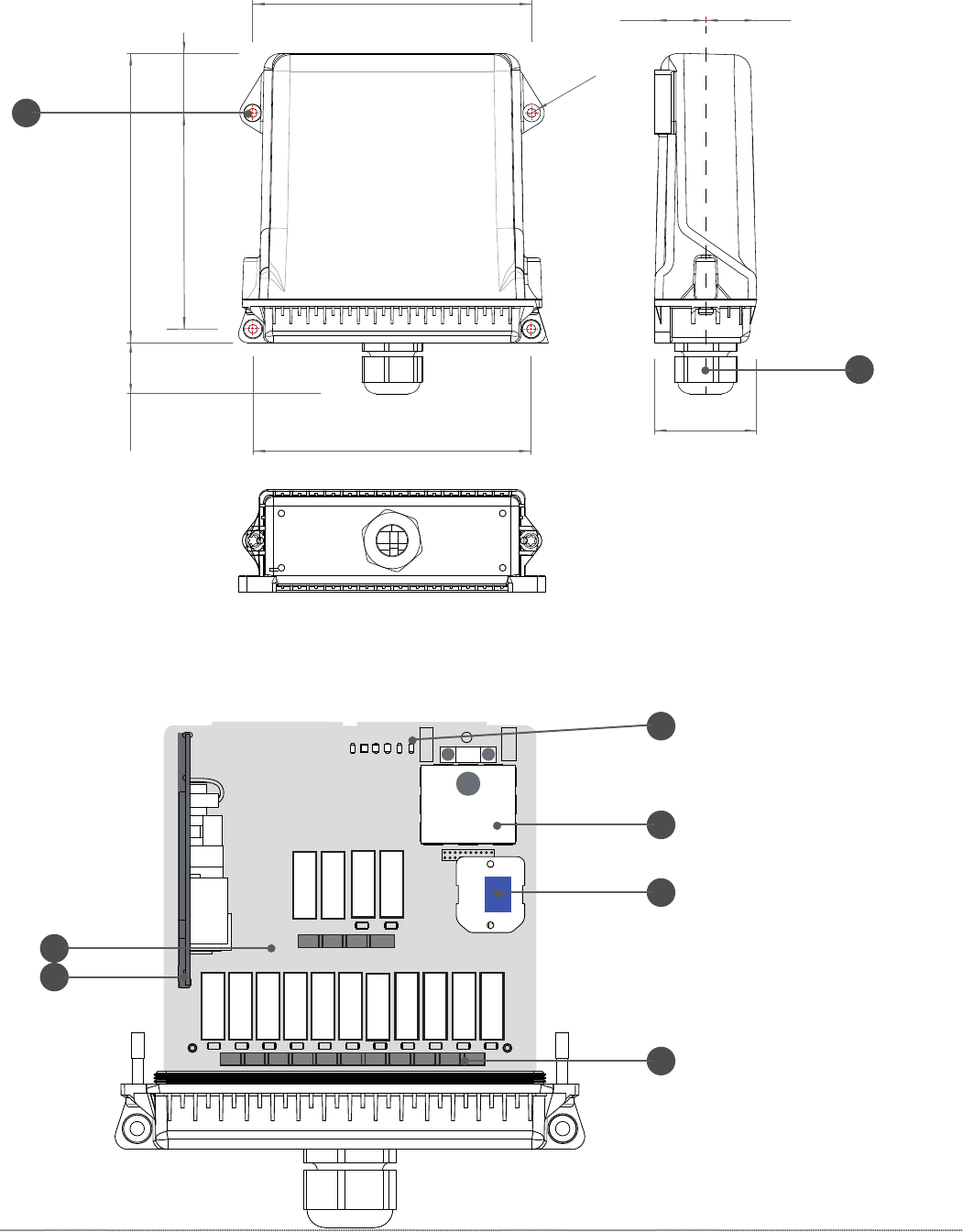
02- TECHNICAL DESCRIPTION
02- TECHNICAL DESCRIPTION
164
163,50
127,08
173,29
Ă5,50
36,41
37,02
30 30
60
1.- Fixing slots (fi xed
assembly or an -vibra on
or an -vibra on with
magnets*)
2.- M32 Cable Gland
3.- Power Supply
4.- LR11 logic board
5.- Removable EEPROM
6.- Signalling LEDs
7.- 2,4 GHz Radio
8.- Wiring connec on
*The use of the an vibra on kit is
recommended in any case.
1
2
8
5
4
3
7
6
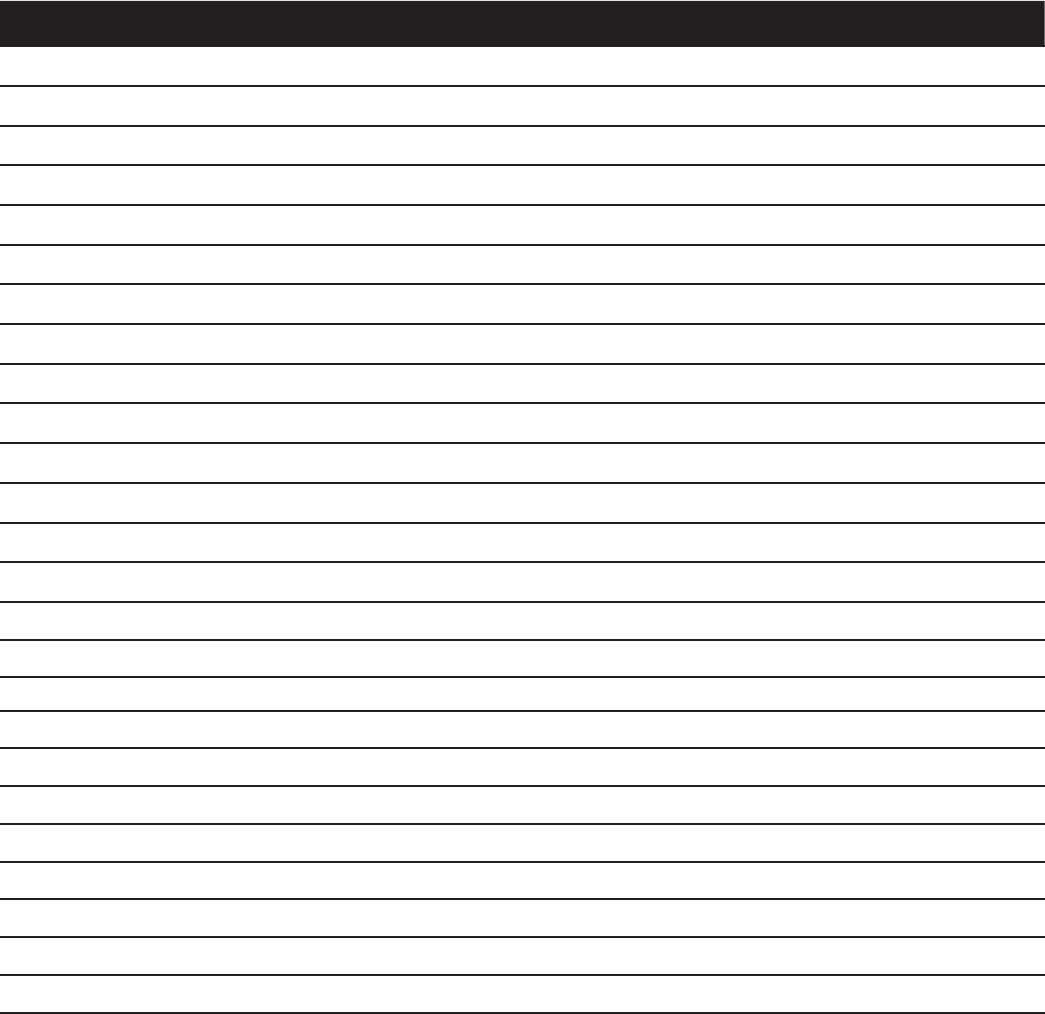
SPECIFICATIONS
R11
Ingress Protection IP65 / NEMA 4
Frequency Band 2,4 GHz
AC Power Supply 48-240 Vac (Multivoltage)
DC Power Supply 8-36 Vdc
Power (W) 10 W
Antenna Internal.
Removable EEPROM Internal.
Señalizaciones na.
ON/OFF Outputs (Max.) 11
Maximum output current (A) 8 A
Maximun voltage (V AC) 250 V
Analogue Outputs (Max.) na.
CANOpen, Profi bus-DP, SAE J1939 na.
ON/OFF Inputs (Max.) na.
Analogue Inputs (Max.) na.
STOP FUNCTION
Performance Level EN 13849 Category 3 PL d
Maximum output current (A) 6 A
Output voltage (V AC) 250 V
Temperature range -20ºC +70ºC
Relative Humidity Máx. 95% (without condensation)
Storage temperatura range (24h) -25ºC / +75ºC (-13F/167ºF)
Storage temperatura range —long periods- -25ºC / +55ºC (-13F / 131 ºF)
02- TECHNICAL DESCRIPTION
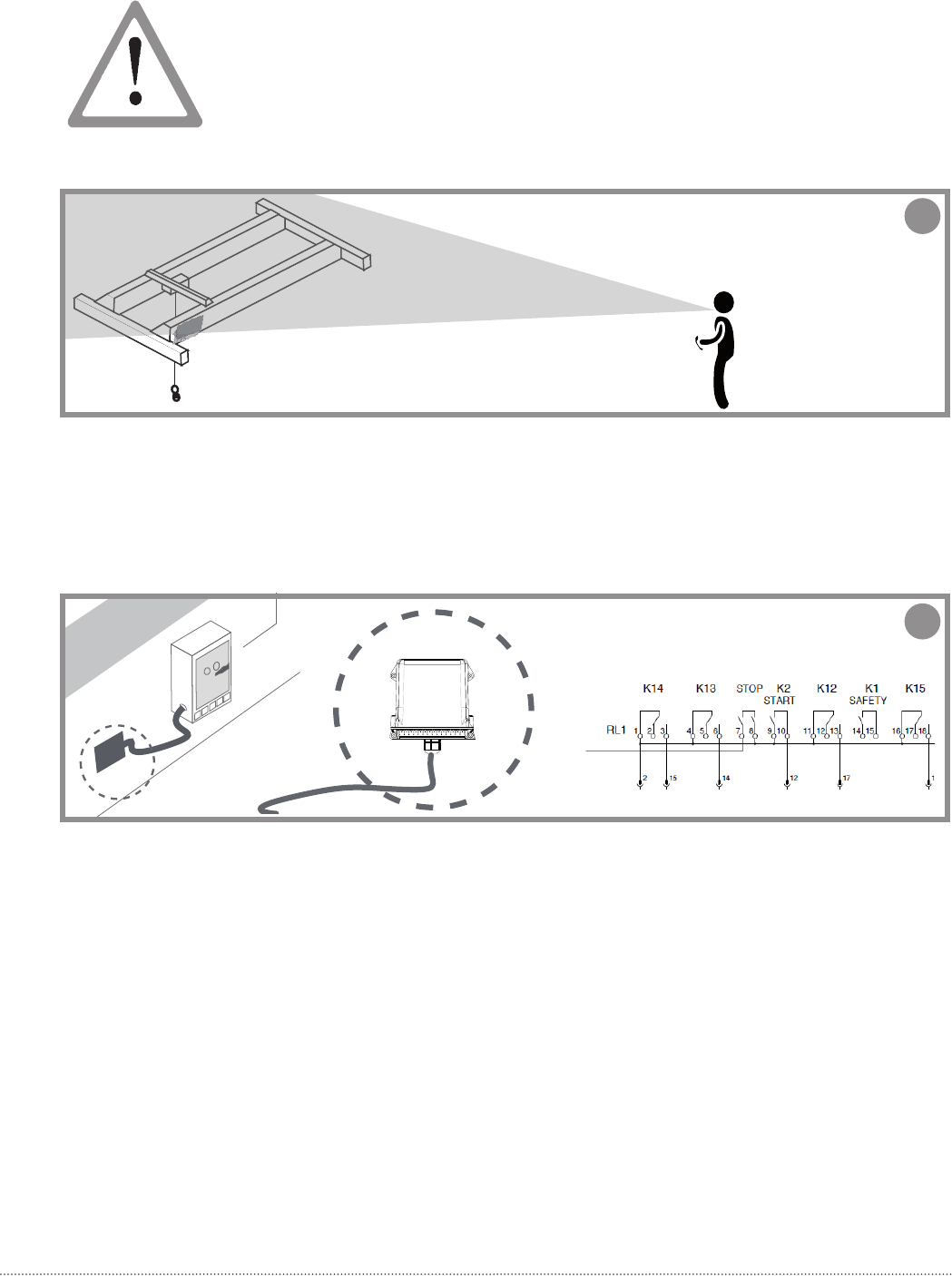
1
03- RECEIVER’s INSTALLATION
03- RECEIVER INSTALLATION
WARNING
Manage the complete shut down of the machine throughout the whole installa on of
the receiver, following the legisla on on occupa onal risk presen on in force.
Check the power supply and shut down the main switch, disconnec ng the interface
cable between the receiver and the machine’s electrical box.
Remember that the receiver has more than one circuit of low tension. Even if the power
supply of the receiver is not connected, there is s ll risk of electric shock.
HOW TO LOCATE THE RECEIVER
3
1. Find a easily accesible and clear loca on, if possible with a direct vision between the receiver’s antenna and
the transmi er’s working area.
2. In cases where a high level of vibra on is expected, it is recommended the use of shock-absorvers. It can be
supplied as an accessory a magnet kit, which allow a esay and fast assembly, and the shock absorver kit.
3. Proceed the connec on of the power supply and the receiver’s outputs. Use the connec on block diagram
provided with the system, where it is detailed the correspondence between the transmi er maneuvres and
the receiver’s outputs.
4. Check the electrical installarion and verify if there’s an op on to connect the neutral or the ground cable. In
that case, don’t forget to connect the ground cable.
The use of fi reproof or fl ame retardant cables is recommended for the connec on.
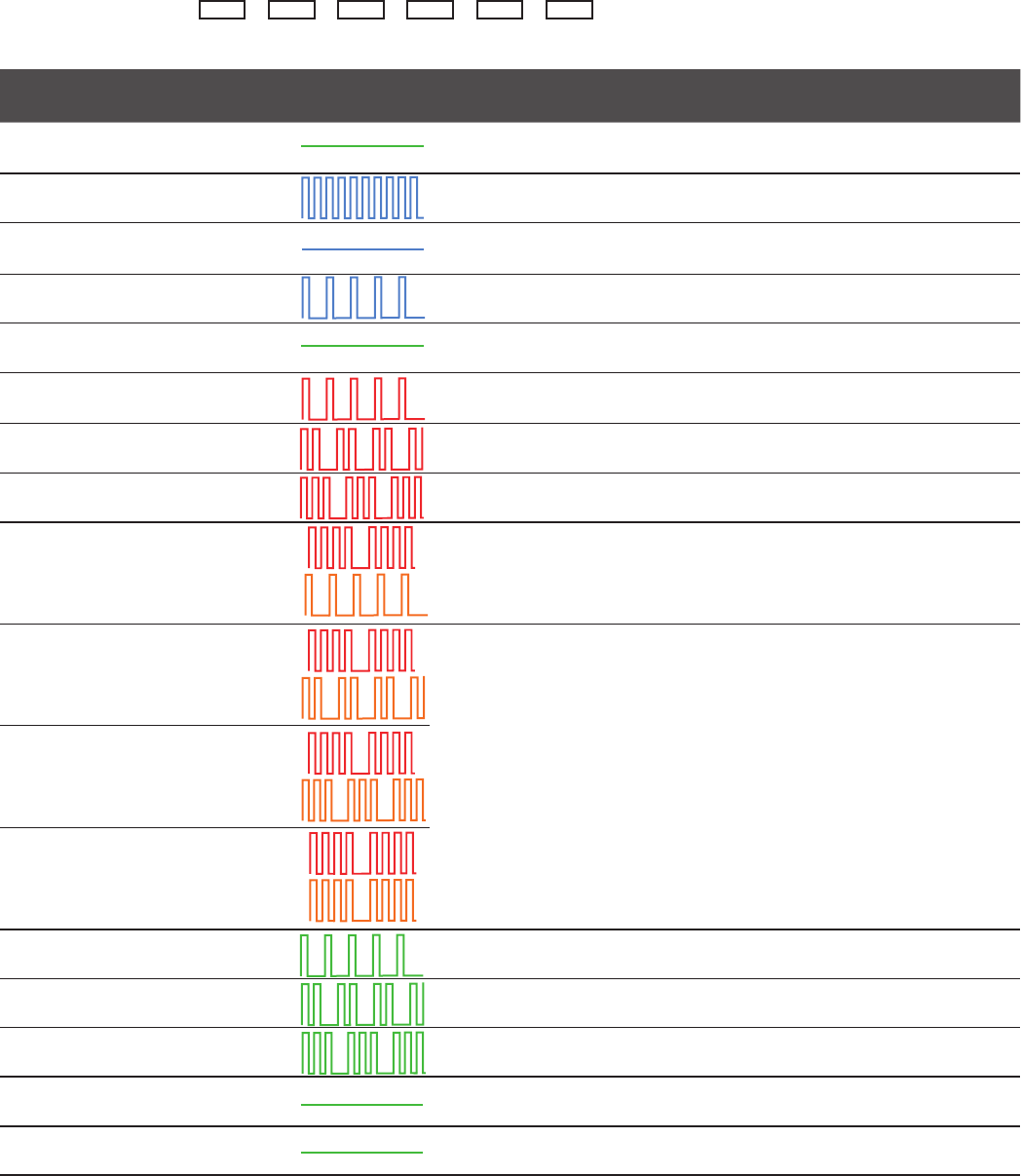
The troubleshoo ng LEDs are located on the receiver board. In order to reach the signalling, the receiver must be
accesible and connected and the two screws located on the base of the receiver must be released, using the suitable
tool.
LED LED COLOUR /
FREQUENCY
PULSE
FREQUENCY
MEANING ACTION
POWER Green /
Con nuous Switched ON if powered. Check power supply if
it is switched OFF
STATUS Blue /
Fast pulses Star ng the system, stablishing commu-
nica on with radio and EEPROM. Wait
Blue/
Con nuous Wai ng for tranmis er communica on.
Coming from ACTIVE STOP. Release STOP pushbut-
ton and press START
Blue/
Slow pulses Wai ng for tranmis er communica on.
Coming from PASIVE STOP. Press START
Green /
Con nuous Working. Operate
Red /
Slow pulses EEPROM Error. EEPROM module mising
or corrupt. Check EEPROM and
reprogram if necessary
Red /
Double pulses Radio Errror. Radio communica on error. Replace receiver
Red /
Triple pulses Secondary micro error or error between
micro communica on. Replace receiver
STATUS+
DIAG 1
Red/
4 pulses
Orange/
Slow pulses
Low tension in the receivers power
supply Supply the system with
the correct voltage
Red/
4 pulses
Orange/
Double pulses
Hardware error Replace receiver
Red/
4 pulses
Orange/
Triple pulses
Red/
4 pulses
Orange/
4 pulses
DIAG 1 Green /
Slow pulses Low link quality
Green /
Double pulses Medium link quality
Green /
Triple pulses High link quality
ORDER Green /
Con nuous
RELAY Green /
Con nuous STOP relay ac vated
04- TROUBLESHOOTING
04- TROUBLESHOOTING
LEDs on the receiver board.
POWER STATUS DIAG1 DIAG2 ORDER RELAY