User Manual

User Guide English (2–12)
A
ppendix English (13)
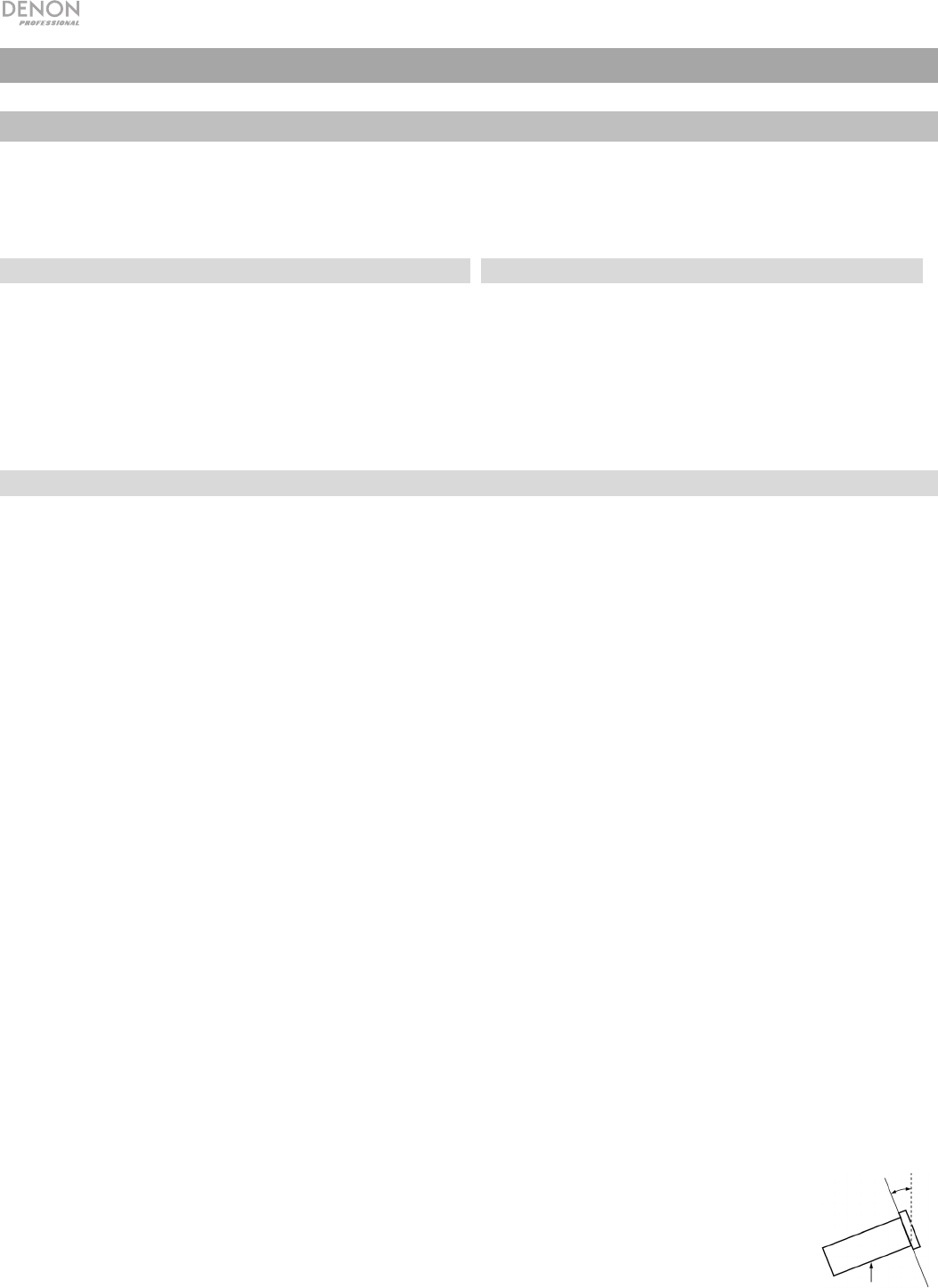
2
User Guide (English)
Introduction
Please see this guide’s Setup chapter to learn how to integrate DN-350UI with your audio system, and then
refer to the Operation chapter to start using DN-350UI.
Box Contents Support
DN-350UI
FM Indoor Antenna Cable
For the latest information about this product
(system requirements, compatibility information,
etc.) and product registration, visit denonpro.com.
For additional product support, visit
denonpro.com/support.
Rack Ears with Screws User Guide
Power Cable Safety & Warranty Manual
Remote Control
Safety Instructions
Please also see the included Safety and Warranty Manual for more information.
Before turning the power on: Make sure all connections are secure and correct and that there are no problems
with the connection cables.
Power is supplied to some of the circuitry even when the unit is powered off. When
the unit will not be used for long periods of time, disconnect the power cable from
the power outlet.
Proper ventilation: If the unit is left in a room which is not properly ventilated or is full of smoke from
cigarettes, dust, etc. for long periods of time, the surface of the optical pickup may
get dirty, causing incorrect operation.
A
bout condensation: If there is a major difference in temperature between the inside of the unit and the
surroundings, condensation may form inside the unit, causing the unit not to
operate properly. If this happens, let the unit sit for an hour or two while powered
off, and wait until there is little difference in temperature before using the unit.
Cautions on using mobile
phones:
Using a mobile phone near this unit may cause noise. If this occurs, move the
mobile phone away from this unit when it is in use.
Moving the unit: Before moving the unit, turn off its power and disconnect the power cable from the
power outlet. Next, disconnect its connection cables from other devices before
moving it.
A
bout care: Wipe the cabinet and control panel clean with a soft cloth.
Follow the instructions when using a chemical cleaner.
Do not use benzene, paint thinner, insecticide, or other organic solvents to clean
the unit. These materials can cause material changes and discoloration.
Rackmount warnings:
(required rack specifications
for mounting the unit in a rack)
EIA standard 19-inch (48.3cm) rack
1U-size installation compatible rack
Rack that has a guide rail or shelf board that can support this device.
Rack installation: This product will work normally when the player unit is mounted
within 10° off the vertical plane at the front panel. (See image.)
10°
Maximum
Unit
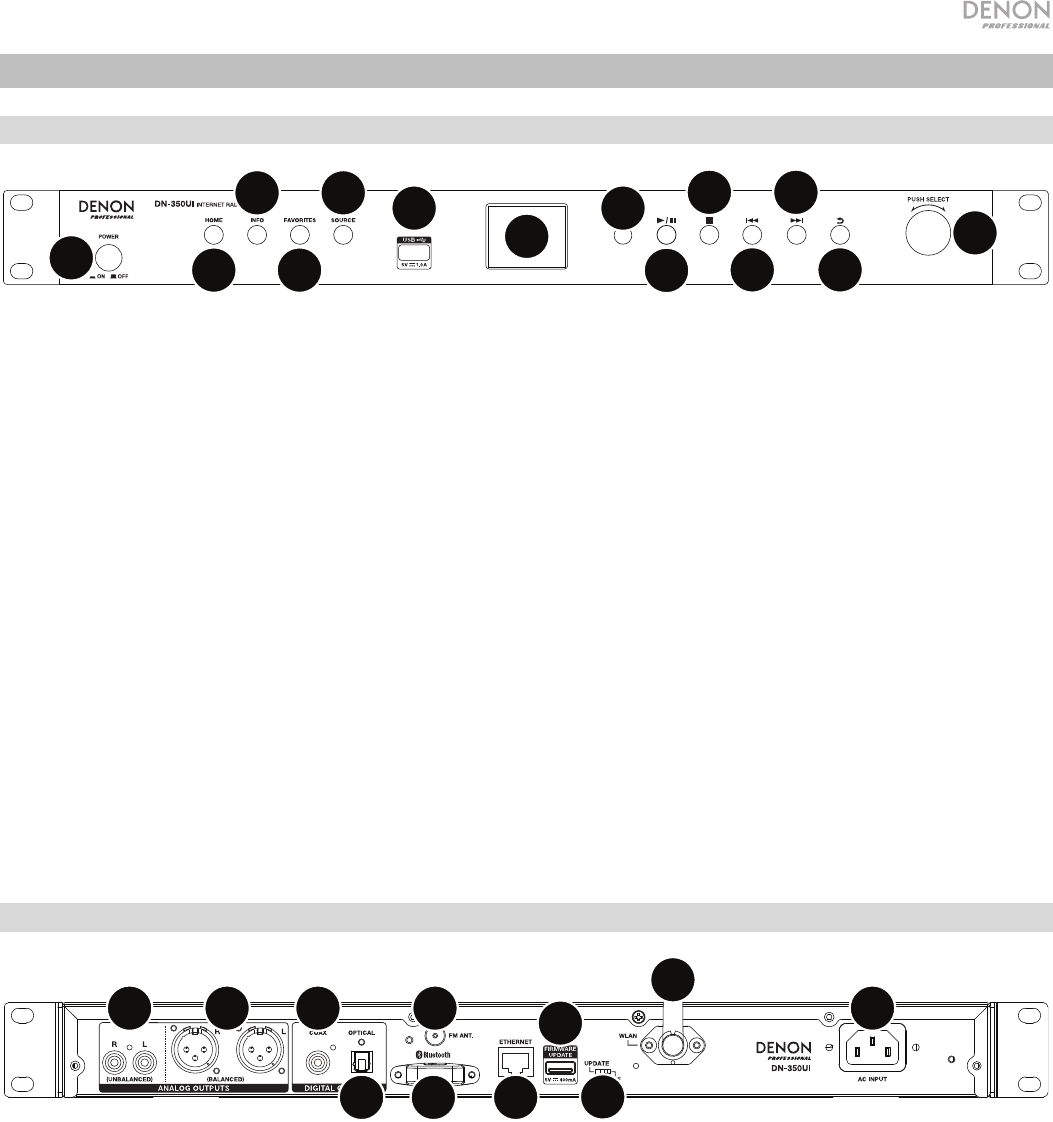
3
Features
Front Panel
12
56
7
9
10
11
12
14
3
4
8
13
1. Power: Press this button to turn the unit on or off. Make sure the AC In is properly connected to a
power outlet. Do not turn the unit off during media playback—doing so could damage your media.
2. Home: Press this button to return to the home menu of the currently selected source in the display.
3. Info: Press this button to toggle through available information about the current source.
4. Favorites: Press this button to save a station as a favorite.
5. Source: Press this button to enter the media selection screen in the display.
6. USB Port: Connect a mass-storage-class USB device to this port.
7. Display: This screen indicates the unit's current operation.
8. Remote Sensor: Point the remote control at this sensor when operating it.
9. Play/Pause: Press this button to start, resume, or pause playback.
10. Stop: Press this button to stop playback.
11. Previous: Press this button to skip to the previous track or station. In FM Mode, press and hold this
button to quickly scan through stations.
12. Next: Press this button to skip to the next track or station. In FM Mode, press and hold this button to
quickly scan through stations.
13. Back: Press this button to move back in the menu.
14. Jog Dial: Turn this dial to browse options shown in the display. Press this dial to confirm a selection.
Rear Panel
125
67
8
9
10
11
3
4
1. Analog Outputs (Unbalanced, RCA): Use a standard stereo RCA cable to connect these outputs to
external speakers, a sound system, etc.
2. Analog Outputs (Balanced, XLR): Use XLR cables to connect these outputs to external speakers, a
sound system, etc.
3. Digital Output (Coaxial): Use a standard coaxial cable to connect this output to a receiver, sound
system, etc.
4. Digital Output (Optical): Use a digital optical TOSLINK cable (IEC60958 Type II S/PDIF compatible) to
connect this output to a receiver, sound system, etc.
5. FM Antenna Terminal: Connect the included FM antenna to this terminal.
6. Bluetooth Receiver: This is the built-in antenna used to receive signal from a Bluetooth device.
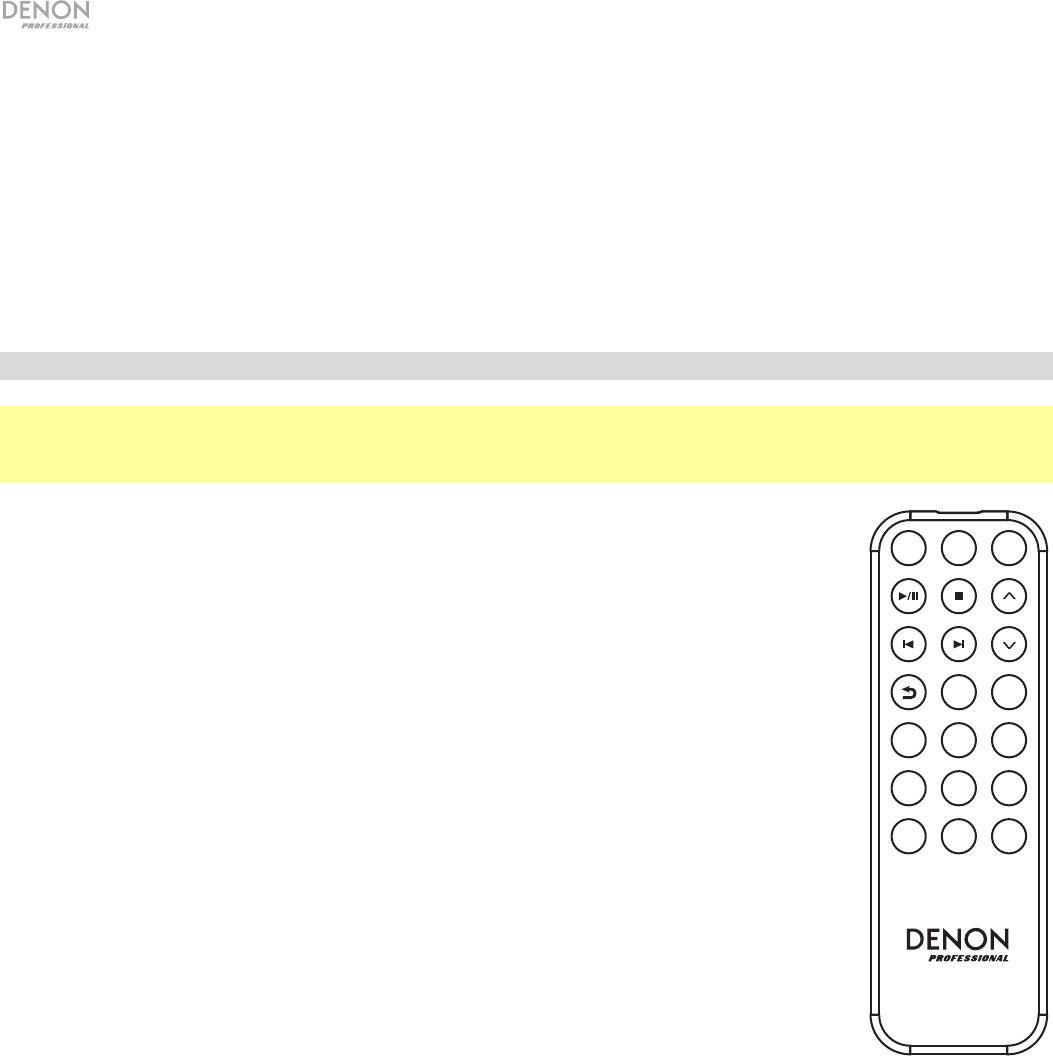
4
7. Ethernet Port: This port lets you connect DN-350UI to a network. Use a standard Ethernet cable to
connect this port to a network switch or router.
8. USB Port: This USB port is used to update the unit's firmware. Visit denonpro.com to check for
available updates.
9. USB Operation Switch: When the firmware update USB port is not in use, leave this switch in the Off
position. When updating the unit, set this switch to the Update position.
10. WLAN Antenna: Adjust the built-in wireless LAN antenna to improve wireless reception.
11. AC Input: Use the included power cable to connect this input to a power outlet.
Remote Control
Note: Point the remote control at the remote sensor when operating it. If the remote sensor is exposed to
direct sunlight, strong artificial light (like from an inverter-type fluorescent lamp), or infrared light, the unit
or remote control may not function properly.
• Source: Press this button to enter the media selection screen.
• Menu: Press this button to return to the main menu.
• Select: Press this button to confirm a selection.
• Play/Pause: Press this button to start, resume, or pause playback.
• Stop: Press this button to stop playback.
• Previous/Next: Press these buttons to skip to the previous or next track or
station. In FM mode, press and hold these buttons to quickly scan through the
stations.
• Up/Down: Press these buttons to move up or down in the display.
• Back: Press this button to move back in the display.
• Number Buttons (0–9): Use these buttons to input values for selections in the
display, such as FM Preset number.
• Fav: Press this button to add the current station or podcast as a favorite. In FM
mode, press and hold it to access the list of presets.
MENU
SELECTSOURCE
DN-350UI
12
345
678
9
FAV
90
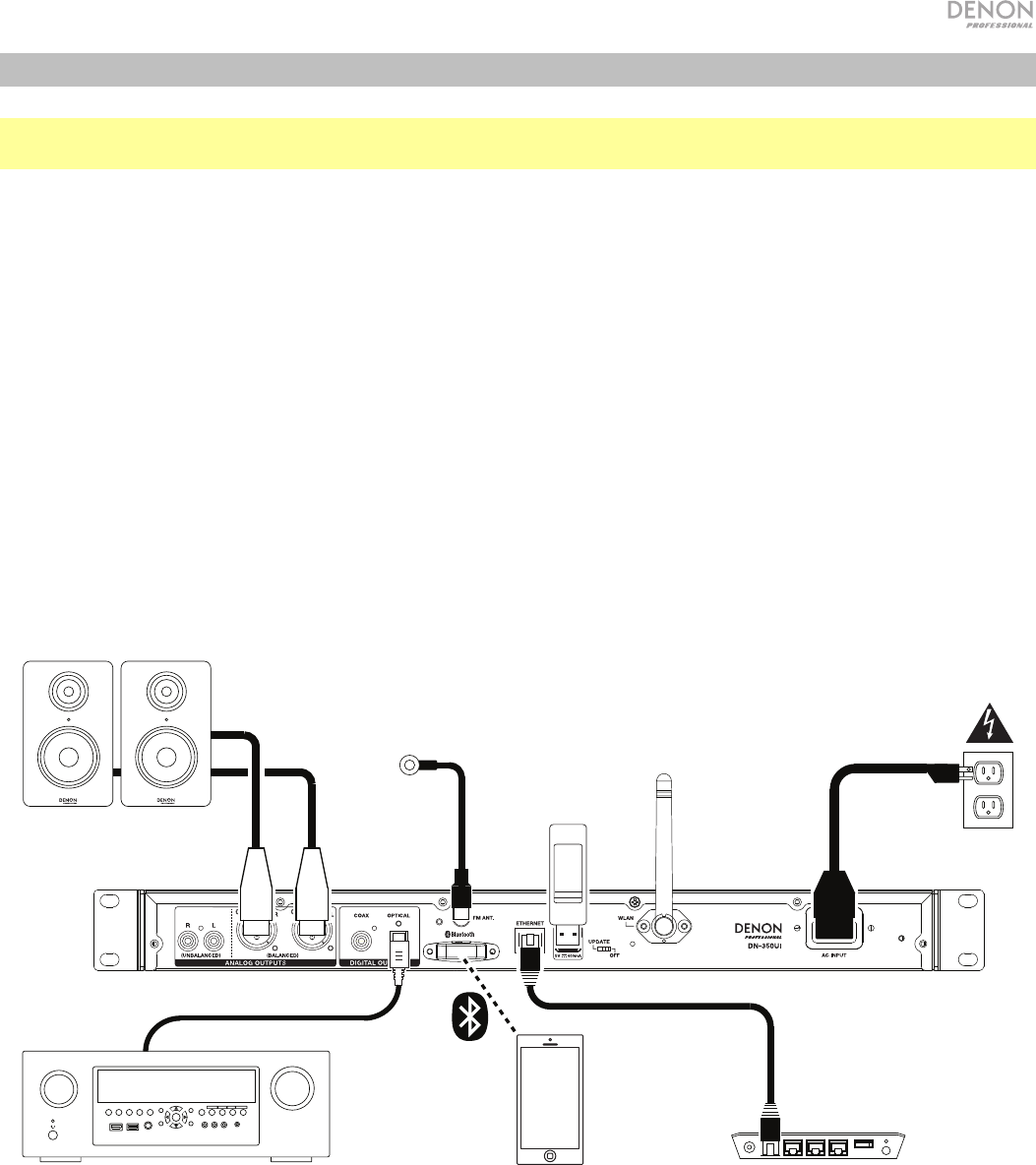
5
Setup
Important: Connect all cables securely and properly (with stereo cables: left with left, right with right), and
do not bundle them with the power cable.
1. Use XLR cables, a stereo RCA cable, a digital coaxial cable, or a digital optical TOSLINK cable to
connect the Outputs (Analog or Digital) to the inputs of your external receiver, amp, powered
monitors, etc.
2. Connect the FM Antenna on the back of the unit, if needed.
3. After completing all the connections, use the included power cable to connect the AC Input to a
power outlet.
4. Power on DN-350UI.
5. To connect DN-350UI to a network, turn the Jog Dial to select System Settings from the main
menu, and then choose Internet Setup. Use the Wizard to automatically search for and connect to
local networks. To manually configure network settings, choose Manual Settings. For wired network
connections, make sure DN-350UI is connected to your network switch or router by Ethernet cable
from the Ethernet port.
Example
Items not listed under Introduction > Box Contents are sold separately.
Powered Monitors
FM Antenna
USB Flash
Drive
Power
Receiver Bluetooth Device Router
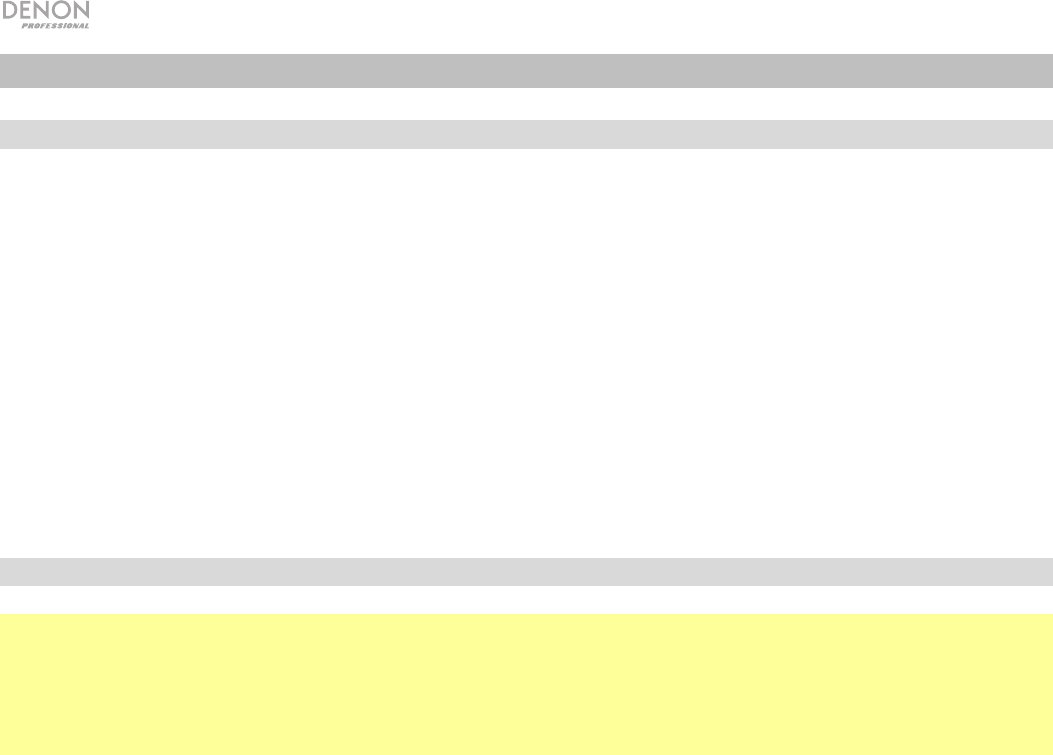
6
Operation
Menu Operation
To navigate the menus:
• Turn the Jog Dial or press the Up/Down buttons on the remote control to scroll through options in the
display.
• Press the Jog Dial or the Select button on the remote control to select an option.
• Press the Back button to move backwards in the menu.
See the following sections for information on each Source Menu item:
FM Spotify
Music Player Bluetooth
Internet Radio System Settings
FM
Important:
If you cannot receive a good broadcast signal, we recommend installing an outdoor antenna. For details,
inquire at the retail store where you purchased the unit.
When you receive a clear a broadcast signal, fix the antenna with tape in a position where the noise level
is minimal.
In FM mode, you can perform any of the following operations:
• Briefly press the Previous and Next buttons to increase or decrease the frequency.
• Press and hold the Previous and Next buttons to seek backward or forward through the frequencies
to the next clear station. You can press the Play/Pause or Stop buttons to stop seeking at any time.
• Briefly press the Favorites button to save a station as a preset. Use the Jog Dial or the Up/Down
buttons on the remote control to select which preset slot you want to save the station to. Press the
Jog Dial or the Select button on the remote control to save the station.
• Press and hold the Favorites button to access the list of saved presets. Use the Jog Dial or the
Up/Down buttons on the remote control to scroll through the list. Press the Jog Dial or the Select
button on the remote control to select a preset.
• Turn the Jog Dial to quickly switch between presets. You can also enter the preset number using the
Number Buttons on the remote control.
• Press the Home button to access the FM Menu, which contains the options listed below.
Audio Settings
Select this option to adjust the FM radio audio settings. Choose Stereo or Mono or Mono Only.
Scan Settings
Select this option to adjust the settings for the Auto Scan process. Choose Strong Station or All
Stations.
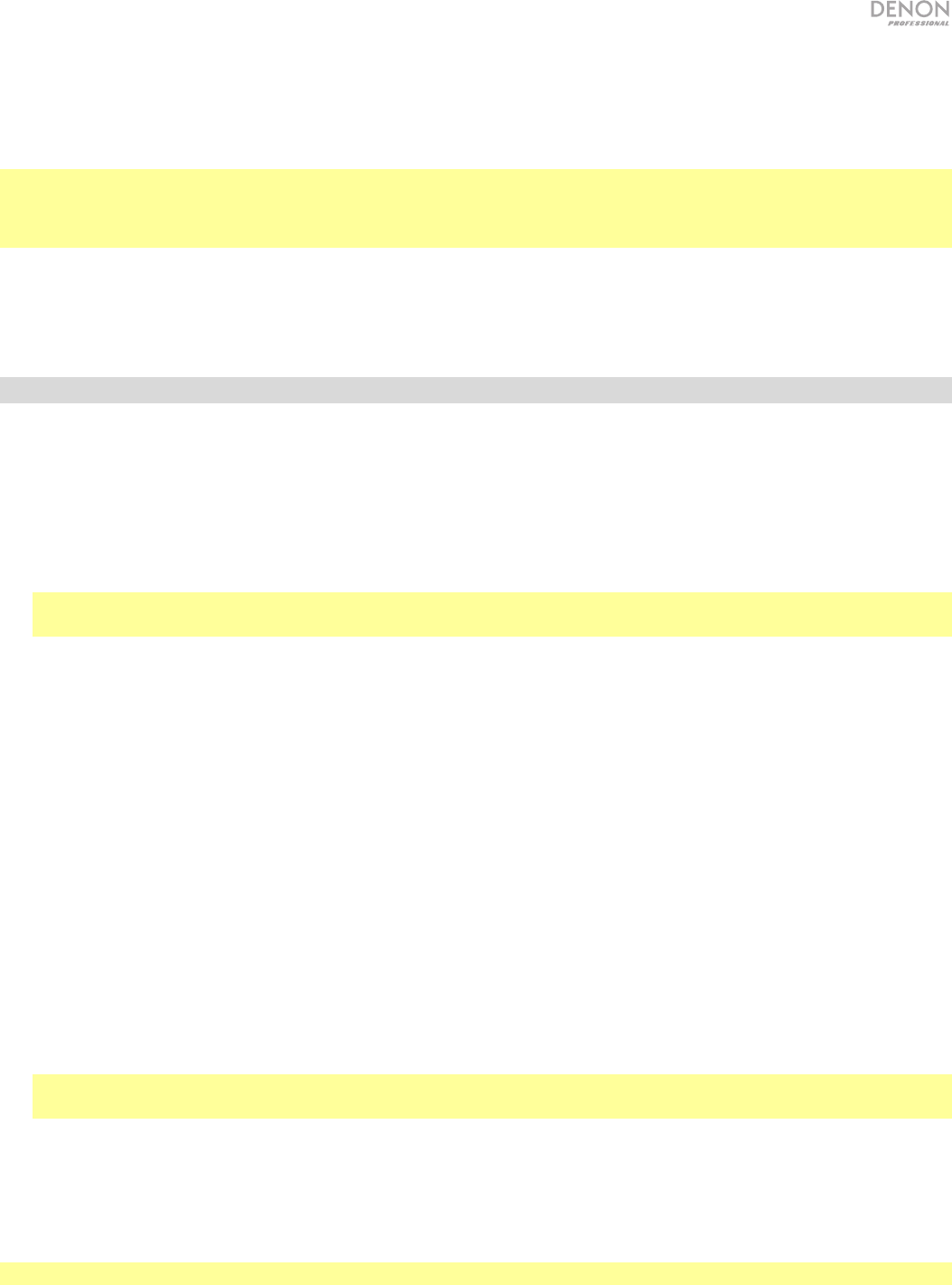
7
Auto Scan
Select this option to begin the auto scan process. DN-350UI will automatically scan for stations with clear
reception and save them to preset numbers. The display will show the progress of the auto scan and number of
stations found. When the process is completed successfully, the display will show Complete.
Important:
The preset memory can hold up to 30 FM stations.
If the preset memory reaches its 30-station limit during the Auto Scan process, the process will stop.
System Settings
See Operation > System Settings for more information.
Music Player
UPNP Server
Select this option to browse and stream media from a PC (or other device) on the same network as DN-350UI
using the UPnP (Universal Plug and Play) protocol.
1. Make sure the PC and DN-350UI are powered on and connected to the same network.
2. On your PC, open a UPnP compatible media server. Windows Media Player is recommended for most
users, but other software can be used.
Note: For Windows Media Player users, make sure your audio files have been added to the Windows Media
Player Library.
3. On DN-350UI, select UPNP Server in the Music Player menu and select your PC from the list of available
devices on the network.
4. Use the Jog Dial to scroll through the connected device’s library. Press it to begin streaming the selected
media. You can control the media playback using DN-350UI's controls.
DMR Mode
Select this option to use DN-350UI as a DLNA (Digital Living Network Alliance) Digital Media Renderer (DMR).
This allows you to stream media directly to DN-350UI from a PC (or other device) on the same network.
Directions for setting up a DLNA media server may differ depending on your computer's operating system and
the program you would like to use. Consult your media server’s documentation to find out how to set up media
streaming.
1. Make sure the PC and DN-350UI are powered on and connected to the same network.
2. On your PC, open a DLNA compatible media server. Windows Media Player is recommended for most
users, but other software can be used.
3. On DN-350UI, select DMR Mode in the Music Player menu. The display will show "Waiting For User".
4. In Windows Media Player, right-click the track you would like to play. Navigate to Play To and select
Denon Professional DN-350UI.
Note: If DN-350UI does not appear in your list of devices, make sure your PC has been set to allow media
streaming access for DN-350UI.
5. A Play To menu will appear where you can add and remove tracks and control the playback on DN-350UI.
USB Storage
Select this option to enter USB Mode. When a compatible USB device is inserted into the front panel USB
Port, the contents of the device will be available here.
Note: Only mp3, wav, and wma files are supported for USB playback.

8
Internet Radio
Last Listened
Select this option to view stations that have been recently played.
Station List
Select this option to browse Internet radio stations and podcasts.
• My Favorites: Displays Stations and Podcasts saved as Favorites. To save an Internet radio station or
podcast as a favorite, press the Favorites button while listening. You can also manage your favorite
stations by creating a Frontier Silicon Radio Portal account at wifiradio-frontier.com.
• Local Stations: Automatically displays stations in your area.
• HDi: Displays HD-quality Internet radio stations.
• Stations: Select this option to find an Internet radio station using the methods below.
o Location: Browse stations according to location. Once you have selected a location, you can then
also sort by Genre in that location.
o Genre: Browse stations by genre.
o Search Stations: Allows you to search for a station by name. Use the Jog Dial to select a
character and press it to enter the character. You can also use the Previous/Next and Up/Down
buttons on the remote control to select a character, and press Select to enter it. When you are
finished entering your text, select OK to perform the search.
o Popular stations: Browse popular stations.
o New Stations: Browse recently added stations.
• Podcasts: Select this option to find a podcast using the methods below.
o Location: Browse podcasts according to location. Once you have selected a location, you can
then also sort by Genre in that location.
o Genre: Browse podcasts by genre.
o Search Podcasts: Allows you to search for a podcast by name. Use the Jog Dial to select a
character and press it to enter the character. You can also use the Previous/Next and Up/Down
buttons on the remote control to select a character, and press Select to enter it. When you are
finished entering your text, select OK to perform the search.
• My Added Stations: If you know a station that is not found in the database, you can add it yourself
through the Frontier Silicon Radio Portal at wifiradio-frontier.com.
• Help: Select this option for assistance using DN-350UI.
o Get access code: This code is used to register your DN-350UI with the Frontier Silicon Radio
Portal at wifiradio-frontier.com. This service allows you to easily browse, organize, and sync
stations and podcasts across devices.
o FAQ: Displays some frequently asked questions for troubleshooting your unit. Select the question
to listen to related troubleshooting tips.
System Settings
See Operation > System Settings for more information.
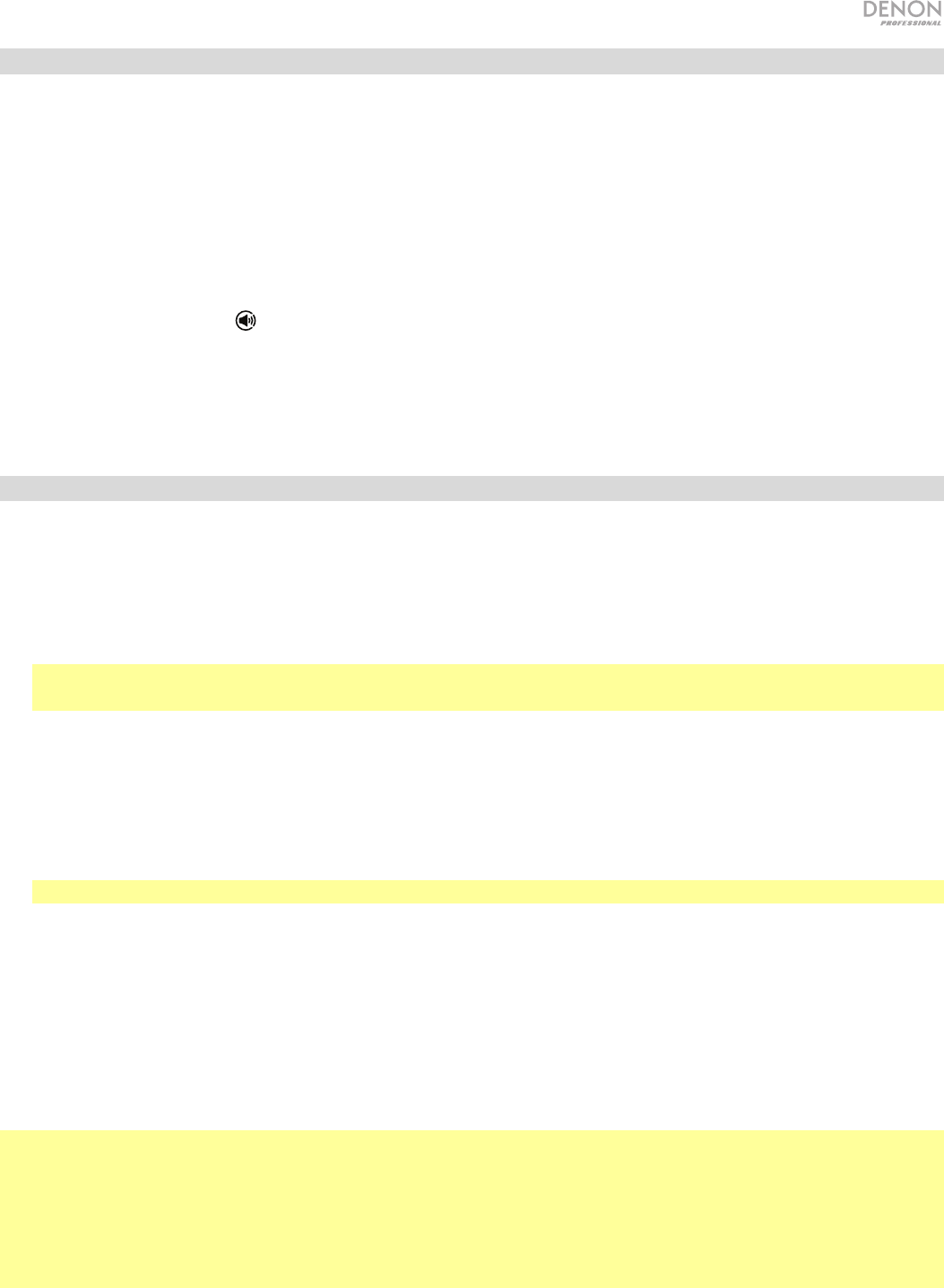
9
Spotify
How to use Connect
You’ll need Spotify Premium to use Connect, see details overleaf.
1. Add your new device to the same WiFi network as your phone, tablet or PC (see product user
instructions for details).
2. Open the Spotify app on your phone, tablet or PC, and play any song.
3. If you’re using the app on a phone—tap the song image in the bottom left of the screen. For tablet and
PC move to Step 4.
4. Tap the Connect icon ( ).
5. Pick your device from the list. If you can’t see it, just check it’s connected to the same WiFi network as
your phone, tablet or PC.
All done! Happy listening.
Bluetooth
To pair your Bluetooth device to DN-350UI:
1. Make sure your Bluetooth device is powered on and within range.
2. Press the Source button on DN-350UI and select Bluetooth. The Display will show Pairing while it
searches for an available device.
3. On your device, enter the Bluetooth settings menu and select DN-350UI.
Note: Some older Bluetooth devices may require you to enter a PIN. If this is the case, enter 0000 as
the PIN.
4. The display will show Connected when a successful connection is made.
With Bluetooth sources, you can perform any of the following operations:
• To start, pause, or resume playback, press the Play/Pause button.
• To stop playback, press the Stop button.
• To skip to another track, press the Previous or Next buttons.
Note: In some apps, pressing the Previous or Next buttons may go to another playlist or music genre.
• Press the Home button to access the Bluetooth Menu and the following options:
o BT Devices List: Select this option to view the 5 most recently connected Bluetooth devices. Use
the Jog Wheel to select and device, and press it to connect. Make sure your device is on and
within range when attempting to pair.
o System Settings: See Operation > System Settings for more information.
To unpair your device, enter your device's Bluetooth settings menu, and disconnect from DN-350UI. The
display will show Disconnected.
Important:
• DN-350UI will not receive audio from a phone call. While using it, we recommend disabling your
cellular connection, if possible.
• Do not use DN-350UI near a microwave oven, which can interfere with the reception.
• While DN-350UI is paired with a Bluetooth device, other Bluetooth devices cannot pair to it. You must
unpair ("disconnect") the current Bluetooth device from DN-350UI to make it available to others.

10
System Settings
Select System Settings to access the following sub-menu options.
Internet Setup
Select this option to configure and view your network settings.
• Wizard: Select this option to automatically search for and connect to available networks. If the
network is password protected, you will be prompted to enter it using the Jog Dial. If the unit fails to
connect to the selected network, it will return to the Select Network page.
• View Settings: Select this option to view current network settings.
o Active adapter: Displays whether the unit is actively using a Wired or Wireless connection.
o MAC Address: Displays the current MAC Address.
o DHCP: Indicates whether DHCP is enabled or disabled. This setting can be changed by using the
Manual Settings option below.
o SSID: Displays the name of the current network.
o IP Settings: Select this option to view information for the IP Address, Subnet Mask, Gateway
Address, Primary DNS, and Secondary DNS settings.
o Wlan Region: Displays the current WLAN Region. This setting can be changed using the Wlan
Region option below.
• Wlan Region: Select this option to choose the WLAN Region for your area.
• Manual Settings: Select this option to manually set up a Wired or Wireless connection.
• Network Profile: Displays recently connect networks. Use the Jog Dial to select a network, and press
it to delete the network profile.
Factory Reset
Select this option to reset DN-350UI to its default settings.
Software Info
Select this option to view the unit's current MCU, BT, and FS versions.
Software Update
Select this option to check for software updates.
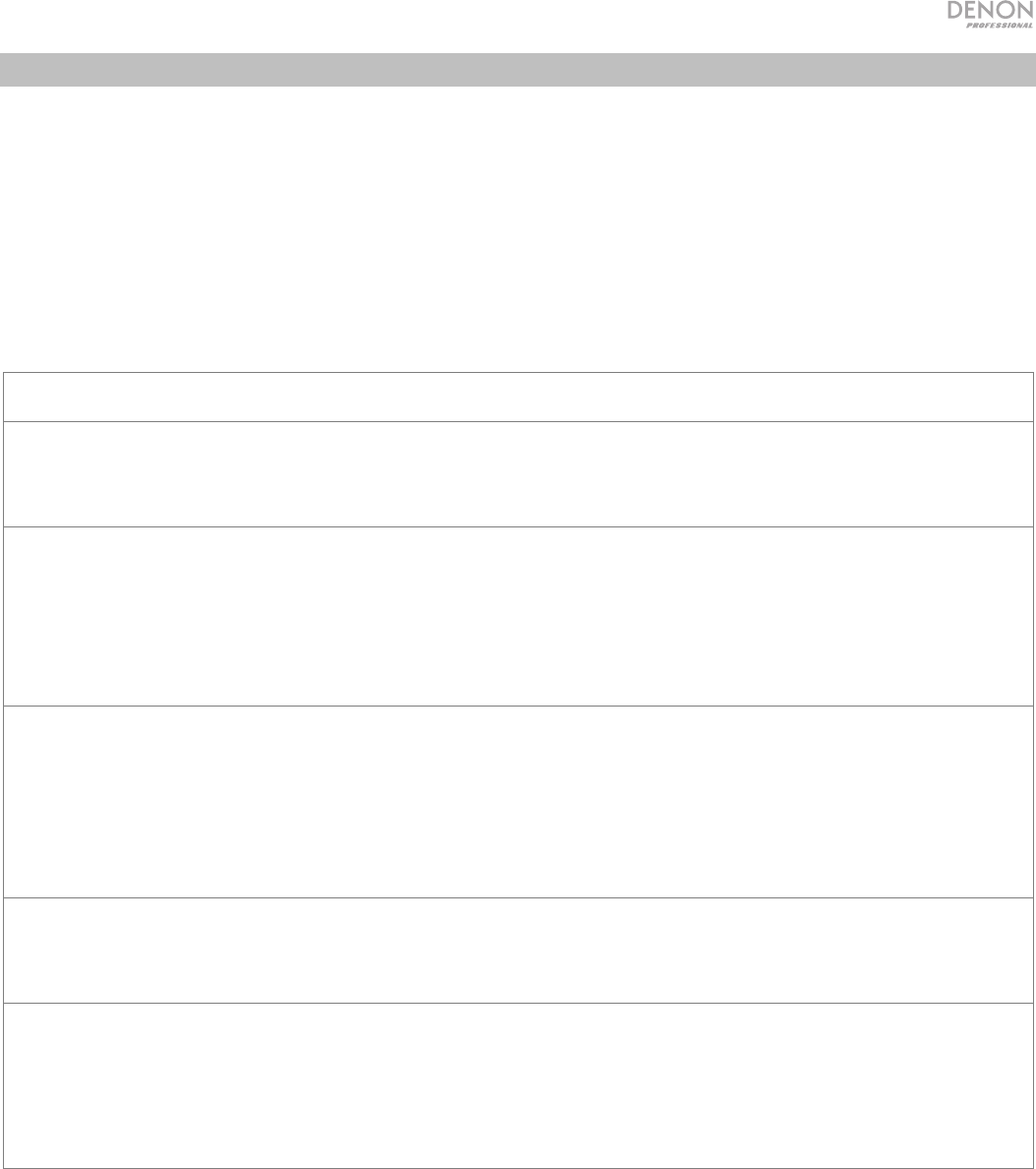
11
Troubleshooting
If you encounter a problem, try doing these things first:
• Make sure all cables and other connected devices are properly and securely connected.
• Make sure you are using DN-350UI as described in this user guide.
• Make sure your other devices or media are working properly.
• If you believe DN-350UI is not working properly, check the following table for your problem and
solution.
Problem: Solution: Please see:
Power does not turn on. Make sure DN-350UI’s power input is properly
connected to a power outlet using the included power
cable.
Setup
DN-350UI does not
produce any sound, or
the sound is distorted.
Make sure all cable and device connections are secure
and correct.
Make sure none of the cables are damaged.
Make sure the settings on your Bluetooth device,
loudspeaker, mixer, etc. are correct.
Setup
Audio from my Bluetooth
device does not play
through DN-350UI.
Make sure you have properly paired your Bluetooth
device.
Improve the Bluetooth signal reception by moving your
Bluetooth device closer to DN-350UI. Also, remove
obstacles (walls, furniture, etc.) so there is a clear line
of sight between your Bluetooth device and DN-350UI.
Setup,
Operation
Pairing my Bluetooth
device to DN-350UI
requires a PIN.
Enter 0000 as the PIN. (Some older Bluetooth devices
may require you to enter a PIN.)
Operation
Using the radio produces
noise.
Make sure the antenna is properly connected.
Change the position or orientation of the antenna.
Use an outdoor FM antenna.
Move other cables away from the antenna.
Operation
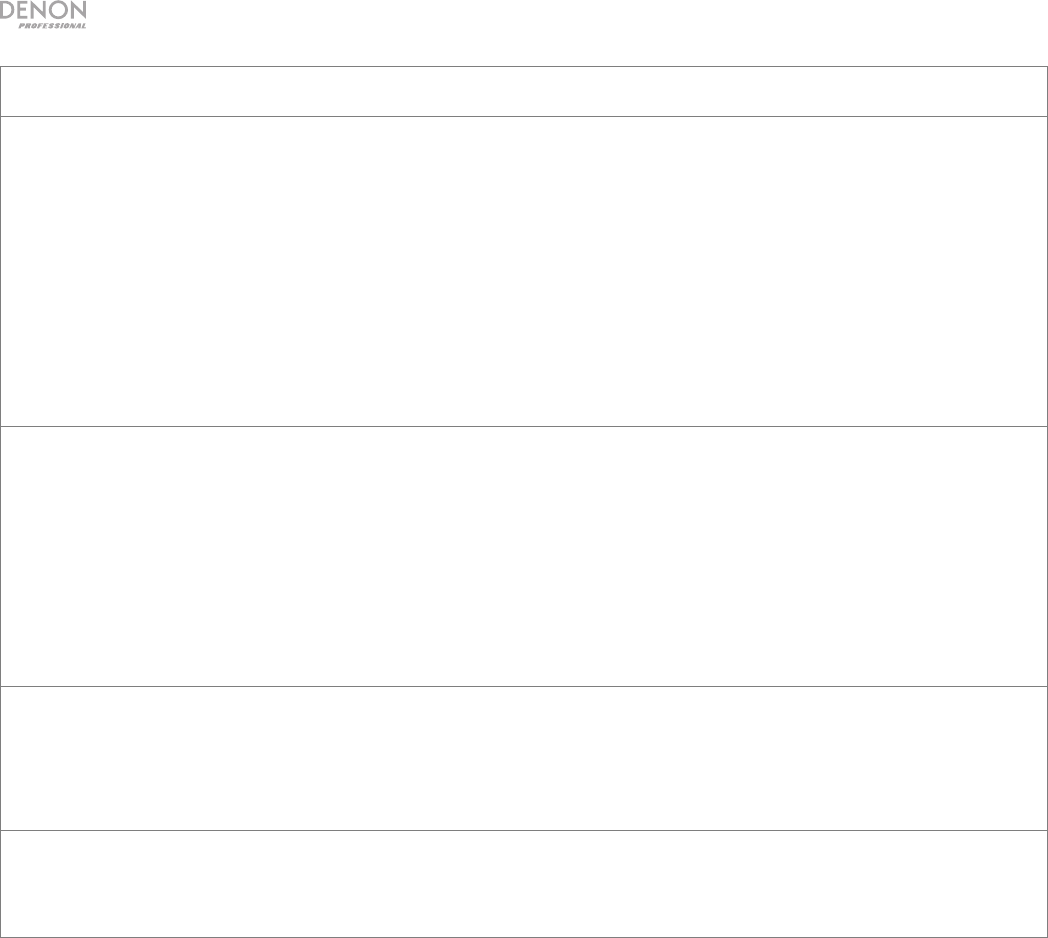
12
Problem: Solution: Please see:
No Device appears even
when a USB device is
inserted.
Disconnect and reconnect the USB device to make
sure it is securely inserted.
Make sure the USB device is of a mass storage class
or compatible with MTP.
Make sure the USB device is formatted using a FAT16
or FAT32 file system.
Do not use a USB hub or USB extension cable.
Not all USB devices are guaranteed to work; some
may not be recognized.
Operation
Files on a USB device do
not appear.
Make sure the files are of a supported file format. Files
that are not supported by this unit will not appear.
Make sure the USB device uses a folder structure that
the unit supports: up to 999 folders (up to 8 folder
levels, including the root) and up to 999 files.
If your USB device is partitioned, make sure the files
are in the first partition. The unit will not show other
partitions.
Operation
Files on a USB device
cannot play.
Make sure the files are of a supported file format. Files
that are not supported by this unit will not appear.
Make sure the files are not copyright-protected. The
unit cannot play copyright-protected files.
Operation
File names do not appear
properly.
Make sure the files are using only supported
characters. Characters that are not supported will be
replaced with a “.”
Operation
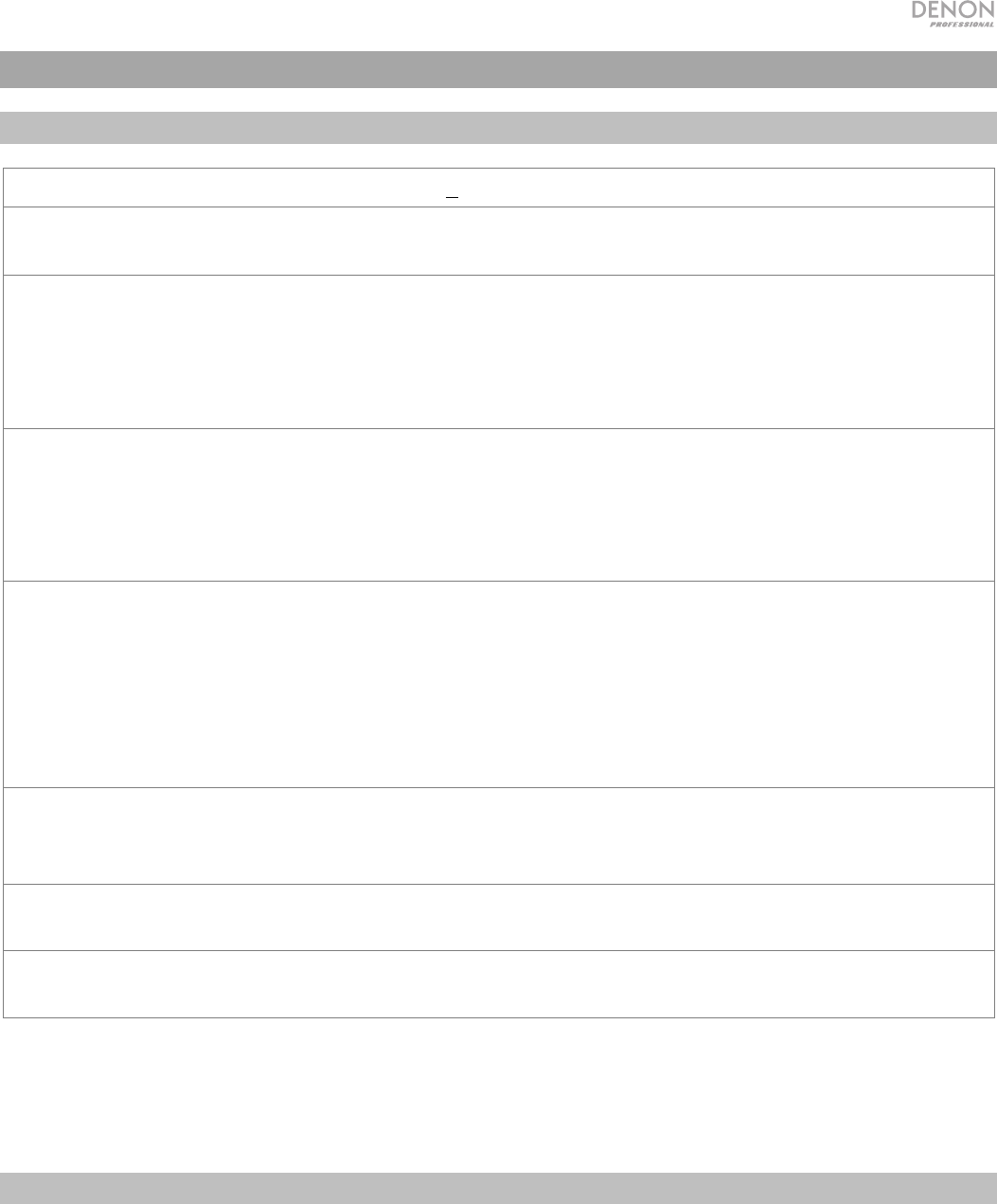
13
Appendix (English)
Technical Specifications
Frequency Response 20 Hz – 20 KHz (+3 dB)
Radio Frequency Range US: 87.5–108 MHz (FM)
Europe: 87.5–108 MHz (FM)
Bluetooth Specifications Version: 4.0
Profiles: A2DP, AVRCP
Range: Up to 100 feet / 30.5 meters *
Maximum Transmission Power: Class 2, 4 dBm
Frequency: 2.4–2.480 GHz
WLAN Wireless Transmission: WiFi 802.11a/b/g/n compliant
Europe (5 GHz 802.11n 40 MHz RF performance)
USA (5 GHz 802.11n 40 MHz RF performance)
RF Frequency: 2.4–2.4835 GHz; 5.15–5.875 GHz
Wireless Transmit Power: 20 dBm (max)
Connectors (2) XLR outputs
(1) RCA stereo output pair
(1) RCA digital coaxial output
(1) digital optical TOSLINK output
(1) Ethernet output
(2) USB Type-A ports
(1) IEC power cable input
Power Connection: IEC
Voltage: 100–240 V, 50/60 Hz
Consumption: 17 W
Dimensions
(width x depth x height)
16.9” x 7.9” x 1.7”
430 x 200 x 43.6 mm
Weight 5.1 lbs.
2.3 kg
Specifications are subject to change without notice.
Operations in the 5.15–5.25 GHz band are restricted to indoor use only.
* Bluetooth and wireless reception and range are affected by walls, obstructions, and movement. For optimal performance, place
the product in the center of the room so it is unobstructed by walls, furniture, etc.
Trademarks & Licenses
Denon is a trademark of D&M Holdings Inc., registered in the U.S. and other countries. Denon Professional products are produced
by inMusic Brands, Inc., Cumberland, RI 02864, USA.
The Bluetooth word mark and logos are registered trademarks owned by Bluetooth SIG, Inc. and any use of such marks by Denon
Professional is under license.
The Spotify Software is subject to third party licenses found here: www.spotify.com/connect/third-party-licenses.
All other product names, company names, trademarks, or trade names are those of their respective owners.
denonpro.com
Compliance Manual Version 1.4
English
FCC Radiation Exposure Statement: This equipment complies
with FCC radiation exposure limits set forth for an uncontrolled
environment. Maintain a distance of at least 8 inches / 20
centimeters of separation between the transmitter’s radiating
structure(s) and your body or other people nearby.
Español
Declaración sobre exposición a las radiaciones según
normas de la FCC: Este equipo cumple los límites de
exposición a la radiación establecidos por la FCC para un
ambiente no controlado. Mantenga una distancia de al menos 20
centímetros / 8 pulgadas entre la(s) estructura(s) de los
transmisores que irradian radiofrecuencias y su cuerpo u otras
personas en las cercanías.
Français
Énonce sur l’exposition au rayonnement de la FCC : Cet
équipement est conforme aux limites d’exposition au
rayonnement de fréquence radio de la FCC établies pour un
environnement non contrôlé. Une distance d'au moins 20
centimètres doit être maintenue entre les éléments rayonnants
de l'émetteur et le corps de l'utilisateur ou les personnes se
trouvant à proximité.
Italiano
Dichiarazione FCC relativa all’esposizione alle radiazioni:
questa attrezzatura è conforme con i limiti per l’esposizione a
radiazioni stabiliti dalla normativa FCC per un ambiente non
controllato. Mantenere una distanza minima di 20 centimetri tra
la struttura irradiante del trasmettitore e il proprio corpo o le altre
persone nelle vicinanze.
Deutsch
FCC-Strahlenbelastungserklärung: Dieses Gerät entspricht
den FCC-Strahlenbelastungsgrenzwerten für eine unkontrollierte
Umgebung. Halten Sie einen Abstand von mindestens 20 cm
zwischen der strahlenden Senderstruktur und Ihrem Körper bzw.
anderen Personen in der Nähe ein.
v1.0
English
FCC Radiation Exposure Statement: This equipment complies
with FCC radiation exposure limits set forth for an uncontrolled
environment. Maintain a distance of at least 8 inches / 20
centimeters of separation between the transmitter’s radiating
structure(s) and your body or other people nearby.
Español
Declaración sobre exposición a las radiaciones según
normas de la FCC: Este equipo cumple los límites de
exposición a la radiación establecidos por la FCC para un
ambiente no controlado. Mantenga una distancia de al menos 20
centímetros / 8 pulgadas entre la(s) estructura(s) de los
transmisores que irradian radiofrecuencias y su cuerpo u otras
personas en las cercanías.
Français
Énonce sur l’exposition au rayonnement de la FCC : Cet
équipement est conforme aux limites d’exposition au
rayonnement de fréquence radio de la FCC établies pour un
environnement non contrôlé. Une distance d'au moins 20
centimètres doit être maintenue entre les éléments rayonnants
de l'émetteur et le corps de l'utilisateur ou les personnes se
trouvant à proximité.
Italiano
Dichiarazione FCC relativa all’esposizione alle radiazioni:
questa attrezzatura è conforme con i limiti per l’esposizione a
radiazioni stabiliti dalla normativa FCC per un ambiente non
controllato. Mantenere una distanza minima di 20 centimetri tra
la struttura irradiante del trasmettitore e il proprio corpo o le altre
persone nelle vicinanze.
Deutsch
FCC-Strahlenbelastungserklärung: Dieses Gerät entspricht
den FCC-Strahlenbelastungsgrenzwerten für eine unkontrollierte
Umgebung. Halten Sie einen Abstand von mindestens 20 cm
zwischen der strahlenden Senderstruktur und Ihrem Körper bzw.
anderen Personen in der Nähe ein.
v1.0

Important Safety Instructions
& Warranty Information
English (3–7)
Instrucciones importantes de seguridad
e información de la garantía
Español (8–11)
Instructions importantes de sécurité
et informations de garantie
Français (12–15)
Istruzioni importanti di sicurezza
e le informazioni della garanzia
Italiano (16–19)
Wichtige Sicherheitsanweisungen
und Garantieinformationen
Deutsch (20–23)
2
Denon is a trademark of D&M Holdings Inc., registered in the U.S. and other countries. Denon Professional
products are produced by inMusic Brands, Inc., Cumberland, RI 02864 U.S.A.
NEMA® is the registered trademark and service mark of the National Electrical Manufacturers Association.
All other product names, company names, trademarks, or trade names are those of their respective owners.

3
Product Warranty
(for products purchased in the U.S.A.)
1. What is covered and for how long?
All Products: inMusic Brands, Inc. (“inMusic”) warrants to the original purchaser that Denon Professional
(“Denon Pro”) products and all other accessories are free from defects in material and workmanship under
normal use and service for the period commencing upon the date of purchase from an authorized Denon Pro
dealer and continuing for the following period of time after that date for one (1) year. inMusic warrants factory-
refurbished merchandise to be free of material and operational defects for a period of ninety (90) days from the
original date of retail sale. This refurbished merchandise warranty is not transferable.
2. What is not covered? This Limited Warranty is conditioned upon proper use of the product by the purchaser. This
Limited Warranty does not cover: (a) damage caused by improper installation or improper connection to any
peripheral; (b) damage caused by an external electrical fault; (c) damage from use of parts not manufactured or sold
by Denon Pro; (d) product purchased from anyone other than an Denon Pro authorized dealer; (e) modifications to
product not approved in writing by Denon Pro; (f) equipment that has the serial number removed or made illegible;
(g) normal cosmetic and mechanical wear; (h) damage or loss during transit to an Authorized Denon Pro Repair
Center; or (i) units that are purchased and/or located outside of the continental USA.
3. What are inMusic’s obligations? During the applicable warranty period, Denon Pro will repair or replace, at Denon
Pro’s sole option, without charge to the purchaser, any defective component part of the product. To obtain service
under this Limited Warranty, purchaser must first contact Denon Pro and obtain a return merchant authorization
(“RMA”) number. Purchaser must then return the product to Denon Pro in an adequate container for shipping,
accompanied by purchaser’s sales receipt or comparable proof of sale showing the date of purchase, the serial
number of the product, and the seller’s name and address. To obtain an RMA number and assistance on where to
return the product, contact Denon Pro customer service at 401-658-5766. Upon receipt, Denon Pro will repair or
replace the defective products. Denon Pro may, at Denon Pro’s sole option, use rebuilt, reconditioned, or new parts
or components when repairing any product or replace a product with a rebuilt, reconditioned, new or comparable
product. Repaired products will be warranted for a period equal to the remainder of the original Limited Warranty on
the original product or for 90 days, whichever is longer. All replaced parts, components, boards, and equipment
become the property of Denon Pro. If Denon Pro determines that any product is not covered by this Limited
Warranty, purchaser must pay all parts, shipping, and labor charges for the repair or return of such product.
4. What are the limits on inMusic’s liabilities? THE WARRANTIES GIVEN IN THIS LIMITED WARRANTY,
TOGETHER WITH ANY IMPLIED WARRANTIES COVERING DENON PRO PRODUCTS, INCLUDING WITHOUT
LIMITATION ANY WARRANTIES OF MERCHANTABILITY OR FITNESS FOR A PARTICULAR PURPOSE, ARE
LIMITED TO THE DURATION OF THIS LIMITED WARRANTY. EXCEPT TO THE EXTENT PROHIBITED BY
APPLICABLE LAW, INMUSIC OR DENON PRO SHALL NOT BE LIABLE FOR ANY SPECIAL, INCIDENTAL,
CONSEQUENTIAL, INDIRECT OR SIMILAR DAMAGES, LOSS OF PROFITS, DAMAGES TO PURCHASER’S
PROPERTY, OR INJURY TO PURCHASER OR OTHERS ARISING OUT OF THE USE, MISUSE OR INABILITY TO
USE ANY DENON PRO PRODUCT, BREACH OF WARRANTY, OR NEGLIGENCE, INCLUDING BUT NOT LIMITED
TO INMUSIC’S OR DENON PRO’S OWN NEGLIGENCE, EVEN IF INMUSIC, DENON PRO, OR THEIR AGENTS
HAVE BEEN ADVISED OF SUCH DAMAGES, OR FOR ANY CLAIM BROUGHT AGAINST PURCHASER BY ANY
OTHER PARTY. THIS LIMITED WARRANTY IS THE COMPLETE WARRANTY FOR DENON PRO PRODUCTS, AND
IS GIVEN IN LIEU OF ALL OTHER EXPRESS WARRANTIES. THIS LIMITED WARRANTY SHALL NOT EXTEND TO
ANYONE OTHER THAN THE ORIGINAL PURCHASER OF THIS PRODUCT AND STATES PURCHASER’S
EXCLUSIVE REMEDY. IF ANY PORTION OF THIS LIMITED WARRANTY IS ILLEGAL OR UNENFORCEABLE BY
REASON OF ANY LAW, SUCH PARTIAL ILLEGALITY OR UNENFORCEABILTY SHALL NOT AFFECT THE
ENFORCEABILITY OF THE REMAINDER OF THIS LIMITED WARRANTY WHICH PURCHASER ACKNOWLEDGES
IS AND WILL ALWAYS BE CONSTRUED TO BE LIMITED BY ITS TERMS OR AS LIMITED AS THE LAW PERMITS.
This Limited Warranty allocates risk of product failure between purchaser and Denon Pro, and Denon Pro’s
product pricing reflects this allocation of risk and the limitations of liability contained in this Limited Warranty.
The agents, employees, distributors, and dealers of Denon Pro are not authorized to make modifications to this
Limited Warranty, or make additional warranties binding on Denon Pro or inMusic. Accordingly, additional
statements such as dealer advertising or presentation, whether oral or written, do not constitute warranties by
Denon Pro or inMusic and should not be relied upon.
5. How does state law apply to this warranty? SOME STATES DO NOT ALLOW THE EXCLUSION OR
LIMITATIONS OF INCIDENTAL OR CONSEQUENTIAL DAMAGES OR HOW LONG AN IMPLIED WARRANTY
LASTS, SO THE ABOVE LIMITATIONS OR EXCLUSIONS MAY NOT APPLY TO PURCHASER.
This Limited Warranty gives you specific legal rights. You may also have other rights, which vary from one jurisdiction
to another.
Please record the serial number of your unit as shown on the back of the chassis as well as the name of the dealer
from whom you purchased the unit. Retain this information and your original purchase receipt for your records. Go
to our website denonpro.com to register your product with us.
Model: Purchased From:
Serial Number: Date of Purchase:

4
Product Warranty
(for products purchased outside of the U.S.A.)
1. inMusic Brands, Inc. (“inMusic”) warrants to the original purchaser that Denon Professional
(“Denon Pro”) products are free from defects in material and workmanship under normal use and
service for the period commencing upon the date of purchase from an authorized Denon Pro
dealer and continuing for the following period of time after that date for (1) Year.
2. This Limited Warranty is conditioned upon proper use of the product by the purchaser.
This Limited Warranty does not cover: (a) defects or damage resulting from accident, misuse,
abuse, neglect, unusual physical or electrical stress, modification of any part of the product, or
cosmetic damage; (b) equipment that has the serial number removed or made illegible; (c) all
plastic surfaces and other externally exposed parts that are scratched or damaged due to
normal use; (d) defects or damage from improper testing, operation, maintenance, installation,
adjustment, or service of the products.
3. During the applicable warranty period, Denon Pro will repair or replace, at Denon Pro’s sole
discretion, without charge to the purchaser, any defective component part of the product. Denon
Pro may, at Denon Pro’s sole discretion, use rebuilt, reconditioned, or new parts or components
when repairing any product or replace a product with a rebuilt, reconditioned, new or comparable
product.
4. THE WARRANTIES GIVEN IN THIS LIMITED WARRANTY, TOGETHER WITH ANY IMPLIED
WARRANTIES COVERING DENON PRO PRODUCTS, INCLUDING WITHOUT LIMITATION ANY
WARRANTIES OF MERCHANTABILITY OR FITNESS FOR A PARTICULAR PURPOSE, ARE LIMITED
TO THE DURATION OF THIS LIMITED WARRANTY. EXCEPT TO THE EXTENT PROHIBITED BY
APPLICABLE LAW, INMUSIC OR DENON PRO SHALL NOT BE LIABLE FOR ANY SPECIAL,
INCIDENTAL, CONSEQUENTIAL, INDIRECT OR SIMILAR DAMAGES, LOSS OF PROFITS,
DAMAGES TO PURCHASER’S PROPERTY, OR INJURY TO PURCHASER OR OTHERS ARISING
OUT OF THE USE, MISUSE OR INABILITY TO USE ANY DENON PRO PRODUCT, BREACH OF
WARRANTY, OR NEGLIGENCE, INCLUDING BUT NOT LIMITED TO INMUSIC’S OR DENON PRO’S
OWN NEGLIGENCE, EVEN IF INMUSIC, DENON PRO, OR ITS AGENTS HAVE BEEN ADVISED OF
SUCH DAMAGES, OR FOR ANY CLAIM BROUGHT AGAINST PURCHASER BY ANY OTHER PARTY.
THIS LIMITED WARRANTY IS THE COMPLETE WARRANTY FOR DENON PRO’S PRODUCTS, AND
IS GIVEN IN LIEU OF ALL OTHER EXPRESS WARRANTIES. THIS LIMITED WARRANTY SHALL NOT
EXTEND TO ANYONE OTHER THAN THE ORIGINAL PURCHASER OF THIS PRODUCT AND
STATES PURCHASER’S EXCLUSIVE REMEDY. IF ANY PORTION OF THIS LIMITED WARRANTY IS
ILLEGAL OR UNENFORCEABLE BY REASON OF ANY LAW, SUCH PARTIAL ILLEGALITY OR
UNENFORCEABILTY SHALL NOT AFFECT THE ENFORCEABILITY OF THE REMAINDER OF THIS
LIMITED WARRANTY WHICH PURCHASER ACKNOWLEDGES IS AND WILL ALWAYS BE
CONSTRUED TO BE LIMITED BY ITS TERMS OR AS LIMITED AS THE LAW PERMITS.
This Limited Warranty allocates risk of product failure between purchaser and Denon Pro, and Denon
Pro’s product pricing reflects this allocation of risk and the limitations of liability contained in this
Limited Warranty. The agents, employees, distributors, and dealers of Denon Pro are not authorized
to make modifications to this Limited Warranty, or make additional warranties binding on Denon Pro
or inMusic. Accordingly, additional statements such as dealer advertising or presentation, whether
oral or written, do not constitute warranties by Denon Pro or inMusic and should not be relied upon.
Some jurisdictions do not allow limitations on how long an implied warranty lasts, so the above
limitation may not apply to you. This warranty gives you specific legal rights, and you may also have
other rights which vary under local laws.
Please record the serial number of your unit as shown on the back of the chassis as well as the name
of the dealer from whom you purchased the unit. Retain this information and your original purchase
receipt for your records. Go to our website denonpro.com to register your product with us.
Model: Purchased From:
Serial Number: Date of Purchase:
5
Return Information
• A return merchant authorization number must be obtained from your local Denon Pro representative.
For your representative go to denonpro.com.
• A copy of the original sales receipt must also be included for the equipment to be repaired under
warranty.
• The faulty equipment must be packed in its original packaging.
• One additional outer layer of packaging must be included to ensure product safety. Failure to do
so may inadequately protect the equipment in transit and therefore jeopardize the warranty.
• Denon Pro will not accept COD shipments and no call tags will be issued for merchandise return.
• Denon Pro will not return repaired merchandise to customers by priority service except by written
request at the customer’s cost. Requests must be submitted in writing with returned merchandise.
• The defective Denon Pro equipment should be sent freight prepaid with the return merchant
authorization number printed clearly on the outer packaging and original sales receipt enclosed to
your local service center.
Very Important
Please read this section before connecting this unit to your system:
For optimum performance:
• All slide faders are subject to wear. Excessive force can wear out the faders quickly. User-
replaceable slide faders are not covered by our warranty.
• Never use spray cleaners on the slide controls. Residues cause excessive dirt build-up and this
will void your warranty. In normal use, slide controls can last for many years. If they malfunction
(usually because of a dirty or dusty environment), consult a professional technician.
• Always make sure that AC power is off while making any connections.
• Use appropriate cables throughout your system. Do not use excessively long cables (i.e. over 32
feet / 10 meters). Be sure plugs and jacks are tightly mated. Loose connections can cause hum,
noise, or intermittents that could easily damage your speakers. Make the input and output
connections with readily available low-capacitance stereo cables. Cable quality makes a big
difference in audio fidelity and “punch.” See your Denon Pro dealer or an electronics or audio
specialist store if you are not sure which cables to use.
• Never attempt to make any adjustments other than those described in this manual, or repairs.
Take the unit to your dealer or to an authorized Denon Pro service center.
• Always remember: turn amps on last and off first. Begin with master faders or volume controls
on minimum and the amplifier gain/input control(s) down. Wait 8–10 seconds before turning up
the volume. This prevents transients which may cause severe speaker damage.
• Use restraint when operating controls. Try to move them slowly. Rapid adjustments could damage
equipment due to amplifier clipping.
• Avoid amplifier “clipping” at all costs: this occurs when the red LEDs (usually on the front panel of
most professional power amplifiers) start flashing. “Clipping” is when the power amplifier is
distorting and working beyond its limits. Amplifier distortion is the main cause of speaker failure.
• To prevent fire or shock hazard, do not expose the unit to rain or moisture. Never place cans of
beer, soda, glasses of water or anything wet near or on top of the unit!
• Headphone outputs can be set to levels which can cause damage to your ears. Use caution.
• This unit may contain a microcomputer for signal processing and control functions. In very rare
situations, severe interference, noise from an external source, or static electricity may cause it to
lockup. In the unlikely event that this should happen, turn off the unit, wait at least five seconds,
and then turn it back on again.
• Under rare circumstances, if this product is exposed to electromagnetic interference during use,
there may be a slight drop in signal-to-noise ratio.
• Intended electromagnetic environments: residential, commercial, light industrial, urban outdoors.
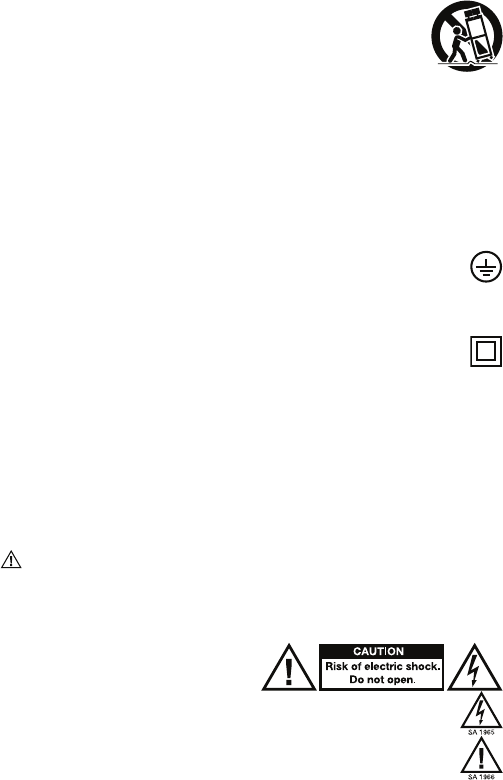
6
Important Safety Instructions
1. Read and keep these instructions. Heed all warnings and follow all Instructions.
2. Do not use this apparatus near water (if applicable).
3. Clean only with dry cloth.
4. Do not block any ventilation openings (if applicable). Install in accordance with the manufacturer’s instructions. Do not
install this equipment in a confined or “boxed-in” space such as a bookcase or similar unit, and maintain good ventilation
conditions. The ventilation should not be impeded by covering the ventilation openings with items such as newspaper,
tablecloths, curtains, etc.
5. Do not install near any heat sources such as radiators, heat registers, stoves, or other apparatus (including amplifiers) that
produce heat. Do not place exposed flame sources such as lighted candles on the apparatus.
6. Do not defeat the safety purpose of the polarized or grounding-type plug (if applicable). A polarized plug has two blades
with one wider than the other. A grounding type plug has two blades and a third grounding prong. The wide blade or the
third prong is provided for your safety. If the provided plug does not fit into your outlet, consult an electrician for
replacement of the obsolete outlet.
7. (If applicable) Protect the power cord from being walked on or pinched particularly at plugs, convenience receptacles, and
the point where they exit from the apparatus.
8. Only use attachment/accessories specified by the manufacturer.
9. Use only the cart, stand, tripod, bracket or table specified by the manufacturer, or sold with the apparatus
(if applicable). When a cart is used, use caution when moving the cart/apparatus combination to avoid
injury from tip-over.
10. Unplug this apparatus during lightning storms or when unused for long periods of time.
11. Refer all servicing to qualified service personnel. Servicing is required when the apparatus has been damaged in any way,
such as power-supply cord or plug is damaged, liquid has been spilled or objects have fallen into the apparatus, the
apparatus has been exposed to rain or moisture, does not operate normally, or has been dropped.
12. Power Sources (if applicable): This product should be connected to a power supply only of the type described in these
operating instructions, or as marked on the unit.
13. Internal/External Voltage Selectors (if applicable): Internal or external voltage selector switches, if any, should only be reset and
re-equipped with a proper plug for alternative voltage by a qualified service technician. Do not attempt to alter this yourself.
14. Water and Moisture (if applicable): This product should be kept away from direct contact with liquids. The apparatus shall not
be exposed to dripping or splashing and that no objects filled with liquids, such as vases, shall be placed on the apparatus.
15. Caution (if applicable): Danger of explosion if battery is incorrectly replaced. Replace only with the same or equivalent
type. Batteries (a battery pack or an installed battery) shall not be exposes to excessive heat such as sunshine, fire, etc.
16. (If applicable) Where the mains plug or an appliance coupler is used as the disconnect device, the disconnect device shall
remain readily operable.
17. Protective earthing terminal (if applicable): The apparatus should be connected to a mains socket outlet with a
protective earthing connection.
• Denmark (Danmark): Apparatets stikprop skal tilsluttes en stikkontakt med jord, som giver forbindelse til stikproppens jord.
• Finland (Suomi): Laite on liitettävä suojakoskettimilla varustettuun pistorasiaan.
• Norway (Norge): Apparatet må tilkoples jordet stikkontakt.
• Sweden (Sverige): Apparaten skall anslutas till jordat uttag.
18. (If applicable) This symbol means the equipment is a Class II or double-insulated electrical appliance. It has been
designed in such a way that it does not require a safety connection to electrical earth.
19. Warning (if applicable): Provide an earthing connection before the mains plug is connected to the mains. When
disconnecting the earthing connection, be sure to disconnect it after pulling the mains plug out from the mains.
20. This apparatus is for professional use only. Intended operational climate: tropical, moderate.
21. (If applicable) When moving or not using the appliance, secure the power cord (e.g., wrap it with a cable tie). Be careful not to
damage the power cord. Before using it again, make sure the power cord has not been damaged. If the power cord has been
damaged at all, bring the unit and cord to a qualified service technician for repair or replacement as specified by the manufacturer.
22. Warning (if applicable): Excessive sound pressure (high volumes) from headphones can cause hearing loss.
23. Warning (if applicable): Please refer to any important information (e.g., electrical, safety, etc.) printed on the exterior
bottom enclosure or rear panel before installing or operating the product.
Service Instructions
• Disconnect power cord before servicing.
• Replace critical components only with factory parts or recommended equivalents.
• For AC line powered units: Before returning repaired unit to user, use an ohmmeter to measure from both AC plug blades
to all exposed metal parts. The resistance should be more than 2,000,000 ohms.
Safety Notices
CAUTION: TO REDUCE THE RISK OF ELECTRIC SHOCK, DO NOT REMOVE
ANY COVER. NO USER- SERVICEABLE PARTS INSIDE. REFER SERVICING
TO QUALIFIED SERVICE PERSONNEL ONLY.
DANGEROUS VOLTAGE: The lightning flash with arrowhead symbol within the equilateral triangle is intended to
alert the user to the presence of un-insulated “dangerous voltage” within the product’s enclosure that may be of
sufficient magnitude to constitute a risk of electric shock.
INSTRUCTIONS: The exclamation point within the equilateral triangle is intended to alert the user to the presence of
important operating and maintenance (servicing) instructions in the literature accompanying this appliance.
WARNING: To reduce the risk of fire or electrical shock, do not expose this appliance to rain or moisture. Electrical
equipment should NEVER be kept or stored in damp environments.
CAUTION (for U.S.A. & CANADIAN models only): TO PREVENT ELECTRIC SHOCK DO NOT USE THIS (POLARIZED) PLUG
WITH AN EXTENSION CORD, RECEPTACLE OR OTHER OUTLET UNLESS THE BLADES CAN BE FULLY INSERTED TO
PREVENT BLADE EXPOSURE.

7
NOTICE CONCERNING LASER PRODUCTS: DANGER: INVISIBLE LASER RADIATION WHEN OPEN AND INTERLOCK
FAILED OR DEFEATED. AVOID DIRECT EXPOSURE TO BEAM. USE OF CONTROLS OR ADJUSTMENTS OTHER THAN
THOSE SPECIFIED HEREIN MAY RESULT IN HAZARDOUS RADIATION EXPOSURE.
NOTICE CONCERNING FCC REGULATIONS: You are cautioned that changes or modifications not expressly approved by the
part responsible for compliance could void the user’s authority to operate the equipment. This equipment has been tested and
found to comply with the limits for a Class B digital device, pursuant to Part 15 of the FCC rules. These limits are designed to
provide reasonable protection against harmful interference in a residential installation. This equipment generates uses and can
radiate radio frequency energy and, if not installed and used in accordance with the instructions, may cause harmful interference to
radio communications. However, there is no guarantee that interference will not occur in a particular installation. If this equipment
does cause harmful interference to radio or television reception, which can be determined by turning the equipment off and on, the
user is encouraged to try to correct the interference by one or more of the following measures: (a) reorient or relocate the receiving
antenna; (b) move this unit; (c) increase the separation between the equipment and receiver; (d) connect the equipment into an
outlet on a circuit different from that to which the receiver is connected; (e) be sure that all cables are properly shielded, using a
choke or ferrite where appropriate; or (f) consult the dealer or an experienced radio/television technician for help.
This device complies with Part 15 of the FCC rules. Operation is subject to the following two conditions: (1) this
device may not cause harmful interference, and (2) this device must accept any interference received, including
interference that may cause undesired operation.
FCC RF Radiation Exposure Statement: This equipment complies with FCC radiation exposure limits set forth for an
uncontrolled environment. End users must follow the specific operating instructions for satisfying RF exposure compliance.
This transmitter must not be co-located or operating in conjunction with any other antenna or transmitter.
For Canadian models:
• This device complies with Industry Canada licence-exempt RSSs. Operation is subject to the following two conditions:
(1) this device may not cause interference, and (2) this device must accept any interference, including interference that
may cause undesired operation of the device.
• Under Industry Canada regulations, this radio transmitter may only operate using an antenna of a type and maximum (or
lesser) gain approved for the transmitter by Industry Canada. To reduce potential radio interference to other users, the
antenna type and its gain should be so chosen that the equivalent isotropically radiated power (e.i.r.p.) is not more than
that necessary for successful communication.
• This radio transmitter (identify the device by certification number, or model number if Category II) has been approved by
Industry Canada to operate with the antenna types listed below with the maximum permissible gain and required antenna
impedance for each antenna type indicated. Antenna types not included in this list, having a gain greater than the maximum
gain indicated for that type, are strictly prohibited for use with this device.
• This unit does not exceed the Class B limits for radio noise emission from digital apparatus set out in the radio
interference regulations of the Canadian Department of Communications.
ESD/EFT Warning: This unit may contain a microcomputer for signal processing and control functions. In very rare
situations, severe interference, noise from an external source, or static electricity may cause it to lock up. In the
unlikely event that this should happen, turn off the unit, wait at least five seconds, and then turn it back on again. The
pins of connectors identified with this ESD warning symbol should not be touched.
For best audio quality, avoid using this device in a high RF-radiated environment. In an environment with radio frequency
interference, the unit may malfunction and resume normal operation after removal of the interference.
For 240-volt use in U.K., use NEMA®-style 240-volt plug. For other countries use proper plug for local outlet.
Double-Insulated: When servicing use only identical replacement parts.
Correct Disposal of This Product: This marking indicates that this product should not be disposed with other
household wastes throughout the EU. To prevent possible harm to the environment or human health from
uncontrolled waste disposal, recycle it responsibly to promote the sustainable reuse of material resources. To return
your used device, please use the return and collection systems or contact the retailer where the product was
purchased. They can take this product for environmentally safe recycling.
Disposal of Batteries (if applicable):
• Never dispose of any types of batteries in fire or near excessive heat or direct sunlight. Overheated batteries can rupture or explode.
• If you are unsure of how or where to dispose of a battery, refer to your local ordinances for the proper location, method, etc.
• Alkaline batteries & lithium button cell batteries: You can safely dispose of alkaline and lithium button cell batteries
with normal household waste. They do not pose a health or environmental risk during normal use or disposal. (Alkaline
batteries are composed primarily of common metals like steel, zinc, and manganese.)
Do not dispose of large amounts of alkaline or lithium button cell batteries in a group. Used batteries are often not
completely “dead.” Grouping them together can bring these “live” batteries into contact with one another, creating safety
risks. To avoid this, insulate each battery with tape or other non-conductive material to ensure it does not discharge.
Proven cost-effective and environmentally safe recycling processes are not yet universally available for alkaline and
lithium button cell batteries. Some communities offer recycling or collection of these batteries. For more information,
refer to your local ordinances or contact your local government.
• Lead-acid batteries: Dispose of lead-acid batteries by bringing them to an electronic waste center or recycling center,
or dispose of them in accordance with your local ordinances. (Rechargeable lead-acid batteries are the same type used
in automobiles and should be disposed of in a similar fashion.)
California Proposition 65 Warning: This product may contain chemicals known to the State of California to cause cancer and
birth defects or other reproductive harm. (California law requires this warning to be given to customers in the State of California.)
General Note on the Declaration of Conformity: We hereby declare that this device is in
accordance with the essential requirements of the European Directive 2014/53/EU. The full EU
declaration of conformity can be requested at the address shown here or at
denonpro.com/safety
inMusic GmbH
Harkortstr. 12 - 32
40880 Ratingen
GERMANY

8
Garantía del producto
(para productos adquiridos fuera de EE.UU.)
1. inMusic Brands, Inc. (“inMusic”) garantiza al comprador original que todos los productos de Denon
Professional (“Denon Pro”) están libres de defectos de material y de mano de obra bajo su uso y
servicio normal por el período que comienza en la fecha de compra en un vendedor autorizado por
Denon Pro y que continúa durante el tiempo que sigue a esa fecha por un (1) año.
2. Esta Garantía Limitada está condicionada al uso adecuado del producto por parte del comprador.
Esta Garantía Limitada no cubre: (a) defectos o daños que resultan de accidentes, el uso incorrecto,
abuso, negligencia, estrés físico o eléctrico fuera de lo común, modificación de cualquier parte del
producto o daño cosmético; (b) equipos que tienen el número de serie retirado o ilegible; (c) todas las
superficies de plástico y otras partes expuestas externamente que han sido rayadas o dañadas debido
a su uso normal; (d) defectos o daños debido a pruebas, operación, mantenimiento, instalación, ajustes
o reparación incorrectos de los productos.
3. Durante el período de garantía aplicable, Denon Pro reparará o cambiará, a su sola discreción, sin
costo para el comprador, cualquier componente defectivo del producto. Denon Pro puede, bajo su sola
discreción, usar repuestos o componentes nuevos, reconstruidos o renovados al reparar cualquier
producto o cambiar un producto con un producto nuevo, reconstruido, renovado o comparable.
4. LAS GARANTÍAS OTORGADAS EN ESTA GARANTÍA LIMITADA, JUNTO CON CUALQUIER OTRA
GARANTÍA IMPLÍCITA QUE CUBRA LOS PRODUCTOS DE DENON PRO, INCLUYENDO PERO NO
LIMITANDO NINGUNA GARANTÍA DE COMERCIO O DE UTILIDAD PARA UN PROPÓSITO EN
PARTICULAR, ESTÁN LIMITADAS A LA DURACIÓN DE ESTA GARANTÍA LIMITADA. SALVO EN LA
MEDIDA EN QUE LO PROHÍBAN LAS LEYES APLICABLES, INMUSIC O DENON PRO NO SERÁ
RESPONSABLE POR NINGÚN DAÑO ESPECIAL, ACCIDENTAL, CONSECUENTE, INDIRECTO O
SIMILAR, PÉRDIDA DE GANANCIAS, DAÑOS A LA PROPIEDAD DEL COMPRADOR O LESIONES AL
COMPRADOR Ó A OTROS RESULTANTES DEL USO, EL USO INCORRECTO O LA INCAPACIDAD DE
USAR UN PRODUCTO DE DENON PRO, INCUMPLIMIENTO DE GARANTÍA O NEGLIGENCIA,
INCLUYENDO PERO NO LIMITADA A LA PROPIA NEGLIGENCIA DE INMUSIC O DENON PRO,
AUNQUE INMUSIC, DENON PRO O SU AGENTE HAYAN SIDO ADEVERTIDOS DE TALES DAÑOS O
POR CUALQUIER DEMANDA PRESENTADA CONTRA EL COMPRADOR POR CUALQUIER OTRA
PARTE. ESTA GARANTÍA LIMITADA ES LA GARANTÍA COMPLETA PARA LOS PRODUCTOS DE
DENON PRO Y SE DA A CAMBIO DE TODAS LAS DEMÁS GARANTÍAS ESCRITAS. ESTA GARANTÍA
LIMITADA NO ALCANZARÁ A NINGUNA OTRA PERSONA QUE NO SEA EL COMPRADOR ORIGINAL
DEL PRODUCTO Y ESTABLECE UNA REPARACIÓN EXCLUSIVA PARA EL COMPRADOR. SI ALGUNA
PARTE DE ESTA GARANTÍA LIMITADA ES ILEGAL O INEXIGIBLE DEBIDO A ALGUNA LEY, TAL
ILEGALIDAD PARCIAL O INEXIGIBILIDAD NO AFECTARÁ AL CUMPLIMIENTO DEL RESTO DE ESTA
GARANTÍA LIMITADA QUE EL COMPRADOR RECONOCE Y RECONOCERÁ SIEMPRE COMO
LIMITADA POR SUS TÉRMINOS O TAN LIMITADA COMO LO PERMITA LA LEY.
Esta Garantía Limitada distribuye el riesgo de fallos del producto entre el comprador y Denon Pro y los precios
de los productos de Denon Pro reflejan esta distribución de riesgos y las limitaciones de las responsabilidades
contenidas en esta Garantía Limitada. Los agentes, empleados, distribuidores y vendedores de Denon Pro no
están autorizados para hacer modificaciones a esta Garantía Limitada o para hacer garantías adicionales
vinculantes para Denon Pro o inMusic. Por lo tanto, las declaraciones adicionales como la publicidad o
presentaciones de los vendedores, sea oral o por escrito, no constituyen garantías por Denon Pro o inMusic y
no debieran ser fiables. Algunas jurisdicciones no permiten limitaciones en cuanto a la duración de una garantía
implícita, por lo que puede que la limitación anterior no le aplique a usted. Esta garantía le otorga derechos
legales específicos y podría también disponer de otros derechos que varían bajo las leyes municipales.
Por favor, escriba el número de serie de su unidad tal y como aparece en la parte trasera del chasis y
también el nombre del vendedor que se lo vendió. Conserve esta información y su recibo de compra
original para su referencia. Visite nuestro sitio Web denonpro.com para registrar su producto.
Modelo: Comprado en:
Número de serie: Fecha de compra:
9
Información sobre devoluciones
• Debe obtenerse un número de autorización de devolución (RMA) del representante local de su
fabricante. Para información sobre su representante, visite denonpro.com.
• Debe incluirse una copia del recibo original para que pueda repararse el equipo en garantía.
• En caso de un equipo defectuoso, este debe ser embalado en su embalaje original.
• Debe incluirse una capa de adicional de embalaje exterior para asegurar la seguridad del producto. En
caso de que no se siga este procedimiento, el equipo podría estar desprotegido en tránsito y, por tanto,
se podría poner en peligro la garantía.
• Denon Pro no aceptará envíos COD (contra reembolso) y no se ofrecerá petición de servicio (call tag)
para mercancías devueltas.
• Denon Pro no devolverá mercancía reparada a los clientes mediante servicio prioritario, a menos que
exista una petición por escrito a expensas del cliente. Las peticiones deben ser dirigidas por escrito
junto con la mercancía devuelta.
• El equipo defectuoso debería ser enviado al servicio de reparación local, con los gastos de transporte
pagados por adelantado junto con un número de autorización de devolución (RMA) impreso con
claridad en el embalaje externo y el recibo de compra original.
Muy importante
Por favor, lea esta sección antes de conectar la unidad con su sistema
Para el funcionamiento óptimo:
• Todos los atenuadores se pueden desgastar. La fuerza excesiva del utilizador puede desgastar
rápidamente el atenuador. Los atenuadores cambiados por el utilizador no son items con garantía.
• Nunca utilice los productos de limpieza en los controles de atenuadores. Los residuos causan la
acumulación excesiva de suciedad y ésto anulará su garantía. Si los controles se hacen amenudo la
unidad puede duran muchos años. Si funcionan incorrectamente (generalmente debido a un ambiente
sucio o polvoriento) consulte a un técnico profesional.
• Sea siempre seguro de que la corriente alterna esté apagada mientras se hace cualquier conexión.
• Utilice los cables adecuados a través de su sistema. No utilice los cables excesivamente largos (por ejemplo
más de 10 metros / 32 pies). Sea seguro que los enchufes están conectados firmemente. Las conexiones
flojas pueden causar un ronquido, ruido o los intermitentes pueden dañar fácilmente sus altavoces. Haga las
conexiónes de entrada y salida con los cables disponibles de estereofonia de bajo-capacitancia. La calidad
del cable hace la gran diferencia en la fidelidad audio y poder. Vea su Denon Pro distribuidor o un
especialista en electrónica o en audio si usted no está seguro de los cables que tiene que utilizar.
• Nunca procure reparar cualquier ajuste con excepción de los escritos en este manual, o lleve la unidad a
su distribuidor o a un centro de servicio autorizado Denon Pro.
• Recuerde siempre: encienda los amplificadores en el último y apaguelos primero. Comience con los
atenuadores principales o los controles de volumen en mínimo y el control(es) del amplificador gain/input
tiene que estar al cero. Espera 8–10 segundos antes de subir el volumen. Esto previene a corrientes
transeúntes que puedan causar un daño grave a los altavoces.
• Utilice con cuidado los controles. Intente moverlos lentamente. Los ajustes rápidos podían dañar el
equipo debido al truncamiento de amplificador.
• Evite el “truncamiento” del amplificador a toda costa: esto ocurre cuando los LED rojos (generalmente en
el panel delantero de la mayoría de los amplificadores de potencia profesionales) comienzan a
parpadear. El “truncamiento” es cuando el amplificador de poder tuerce y funciona más allá de sus
límites. La distorsión dentro del amplificador es la causa principal de la destrucción del altavoz.
• Para prevenir el peligro de fuego o de choque, no exponga la unidad a la lluvia o a la humedad. Nunca
coloque las latas de cerveza, soda, los cristales de agua o cualquier cosa que puede mojar, cerca o
encima de la unidad!
• Las salidas de los auriculares se pueden fijar en niveles que puedan causar daño a sus oídos. Tenga cuidado.
• Este producto puede contener un microprocesador para el procesamiento de las señales y las funciones
de control. En situaciones excepcionales, las interferencias acusadas, el ruido de una fuente externa o la
electricidad estática pueden hacer que se bloquee. En el caso poco probable de que esto suceda,
apagar el producto, esperar cinco segundos y volver a encenderlo.
• En raras circunstancias, si este producto se expone a la interferencia electromagnética durante el uso,
puede producirse una ligera disminución de la relación señal-ruido.
• Ambientes electromagnéticos previstos: residencial, comercial, industria liviana y exteriores urbanos.
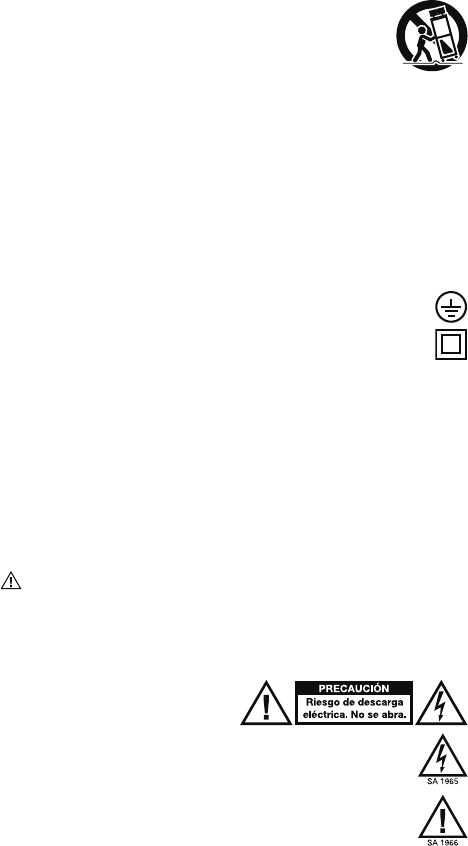
10
Instrucciones importantes de seguridad
1. Lea y conserve estas instrucciones. Preste atención a las advertencias y siga todas las instrucciones.
2. No use este equipo cerca de agua (si es aplicable).
3. Límpielo sólo con un paño seco.
4. No bloquee las aberturas de ventilación (si es aplicable). Instale el equipo de acuerdo con las instrucciones del fabricante.
No instale este equipo en un espacio confinado o “dentro de una caja” tal como una biblioteca o una unidad similar, y
mantenga buenas condiciones de iluminación. No debe impedirse la ventilación cubriendo las aberturas correspondientes
(si es aplicable) con elementos tales como periódicos, manteles, cortinas, etc.
5. No instale el equipo cerca de fuentes de calor tales como radiadores, aberturas de entrada de calefacción, calefactores u
otros aparatos (incluidos amplificadores) que generen calor. No coloque fuentes de llamas vivas tales como velas
encendidas en el aparato.
6. No anule la función de seguridad del enchufe tipo polarizado o con conexión a tierra (si es aplicable). Un enchufe
polarizado tiene dos patillas, una más ancha que la otra. Un enchufe de tipo de conexión a tierra tiene dos patillas y una
clavija de puesta a tierra. La patilla ancha o la tercera clavija son para su seguridad. Si el enchufe provisto no entra en su
tomacorriente, consulte a un electricista y solicítele el reemplazo del tomacorriente obsolete.
7. (Si es aplicable) Proteja el cable de alimentación de modo que no lo pisen ni quede estrangulado, particularmente en los
enchufes, tomacorrientes y el punto donde sale del equipo.
8. Use sólo agregados y accesorios especificados por el fabricante.
9. Use sólo el carrito, soporte, trípode, ménsula o mesa especificados por el fabricante o vendidos con el
equipo (si es aplicable). Si usa un carrito, tenga cuidado al mover la combinación de carrito/equipo para
evitar que se vuelque y produzca lesiones.
10. Desenchufe este equipo durante las tormentas eléctricas o cuando no lo use por períodos prolongados.
11. Solicite todo servicio a personal de servicio calificado. Se requiere servicio cuando el equipo se dañó de cualquier
manera, por ejemplo si se dañaron el cable o el enchufe de alimentación, si se derramó líquido o cayeron objetos dentro
del equipo, si el mismo estuvo expuesto a la lluvia o la humedad, si no funciona normalmente o se dejó caer.
12. Suministro eléctrico (si es aplicable): Conecte este producto solamente a un suministro eléctrico del tipo que se describe
en estas instrucciones de operación o según se indique en la unidad.
13. Selectores de voltaje interno/externo (si es aplicable): Los conmutadores selectores de voltaje interno y externo, si
existen, solo deben ser reconfigurados y reequipados con un enchufe adecuado para voltaje alternativo por un técnico
cualificado. No intente modificar esto usted mismo.
14. Agua y humedad (si es aplicable): Este producto se debe mantener fuera del contacto directo con los líquidos. El aparato
no debe ser expuesto al goteo o a la salpicadura y ningun objeto lleno de líquidos, como serián los floreros, debe ser
colocados cerca del aparato.
15. Precaución (si es aplicable): Peligro de la explosión si la batería se substituye incorrectamente. Substituir solamente por
el mismo o el tipo equivalente. Las baterías (un bloque de baterías o una batería instalada) no se deben exponer a calor
excesivo, tal como la luz solar, el fuego, etc.
16. (Si es aplicable) Cuando se usa el enchufe del suministro eléctrico o el acoplador de un artefacto como dispositivo de
desconexión, el mismo debe permanecer listo a operar.
17. Terminal de conexión a tierra de protección (si es aplicable): El artefacto debe conectarse a un tomacorriente del
suministro eléctrico con una conexión a tierra de protección.
18. (Si es aplicable) Este símbolo significa que el equipo es un artefacto eléctrico Clase II o de doble aislamiento. Está
diseñado de manera tal que no requiere una conexión de seguridad a la tierra eléctrica.
19. Precaución (si es aplicable): Antes de conectar el cable de alimentación a la corriente eléctrica, consiga una
conexión a tierra. Además, a la hora de desconectar esta toma de tierra, asegúrese de hacerlo después de haber extraído
el cable de alimentación del chasis.
20. Este aparato es para uso profesional únicamente. Climas de funcionamiento previstos: tropical, moderado.
21. (Si es aplicable) Cuando traslade o no use el artefacto, sujete el cable de alimentación (por ejemplo, envuélvalo con un
precinto). Tenga cuidado de no dañar el cable de alimentación. Antes de usarlo nuevamente, asegúrese de que el cable
de alimentación no esté dañado. Si dicho cable presenta algún daño, lleve la unidad y el cable a un técnico de servicio
calificado para reparación o reemplazo según lo especifique el fabricante.
22. Advertencia (si es aplicable): La presión sonora excesiva (altos volúmenes) de los auriculares puede causar pérdidas de audición.
23. Advertencia (si es aplicable): Antes de instalar u operar el producto, consulte toda la información importante (como la
relativa a electricidad, seguridad, etc.) impresa en la envuelta inferior exterior o el panel trasero.
Las instrucciones de servicio
• Desconecte el cable eléctrico antes de empezar el servicio.
• Substituya los componentes críticos solamente por las piezas de la fábrica o las piezas equivalentes recomendadas.
• Para las unidades accionadas por CA: Antes de devolver la unidad reparada al utilizador, utilice un ohmímetro para medir entre
las dos láminas del enchufe de CA y todas las partes expuestas. La resistencia tiene que ser más de 2,000,000 ohms.
Señales de advertencia
PRECAUCIÓN: PARA REDUCIR EL RIESGO DE DESCARGA ELÉCTRICA NO
QUITE NINGUN TAPADERO. DENTRO DE LA UNIDAD NO HAY COMPONENTES
ÚTILES PARA EL UTILIZADOR. PARA EL SERVICIO SE DEBE DIRIGIRSE
SOLAMENTE AL PERSONAL DE SERVICIO CUALIFICADO.
VOLTAJE PELIGROSO NO AISLADO: La seña de relámpago con la punta de la flecha dentro del triángulo
equilátero está puesto para alertar al utilizador de la presencia del “voltaje peligroso no aislado” dentro del recinto
de producto que puede tener la magnitud suficiente de correr un riesgo de descarga eléctrica.
INSTRUCCIONES: El signo de exclamación, dentro del triángulo equilátero, es para alertar el utilizador de la
presencia de las instrucciones importantes de funcionamiento y de mantenimiento (servicio) en la literatura que
acompaña este dispositivo.

11
ADVERTENCIA: Para reducir el riesgo de incendio o descarga eléctrica, no exponga este aparato a la lluvia o a la humedad.
Los equipos eléctricos NUNCA deberían guardarse o almacenarse en ambientes húmedos.
SOLO PARA LOS MODELOS DE LOS EE.UU. Y CANADÁ: PARA EVITAR DESCARGAS ELÉCTRICAS, NO UTILICE ESTE
ENCHUFE (POLARIZADO) CON UN CABLE DE EXTENSIÓN, RECEPTÁCULO U OTRA TOMA DE CORRIENTE A MENOS
QUE LAS PALAS DEL ENCHUFE PUEDAN SER INSERTADAS POR COMPLETO PARA EVITAR SOBREEXPOSICIÓN.
AVISO SOBRE LOS PRODUCTOS LÁSER: PELIGRO: RADIACIÓN LÁSER INVISIBLE CUANDO ESTÁ ABIERTO Y EL
BLOQUEO FALLA O ES INUTILIZABLE. EVITE LA EXPOSICIÓN DIRECTA AL HAZ. EL USO DE CONTROLES O AJUSTES NO
ESPECIFICADOS AQUÍ PUEDE RESULTAR EN LA RADIOEXPOSICIÓN PELIGROSA.
AVISO SOBRE LAS REGULACIONES DEL FCC (Federal Communications Commission): Este equipo genera y usa energía
de radiofrecuencia y puede causar interferencia en la recepción de radio y de televisión si no la opera estrictamente según los
procedimientos detallados en este manual de operación. Esta unidad cumple con las reglas de aparatos informáticos de
Clase B en conformidad con las especificaciones en la Subparte J o Parte 15 de las Reglas FCC, que están diseñadas para
proporcionar una protección razonable contra tal interferencia en una instalación residencial. Sin embargo, no existen
garantías de que no ocurrirá una interferencia en una instalación específica. Si la unidad causa interferencia en alguna
recepción de radio o de televisión, intente reducirla realizando uno o más de los siguientes métodos: (a) reposicione la otra
unidad y/o su antena, (b) mueva esta unidad, (c) deje más espacio entre esta unidad y la(s) otra(s) unidad(es), (d) enchufe esta
unidad a una toma de corriente alterna diferente para que esté en un circuito diferente al de los demás equipos o (e)
asegúrese que todos los cables estén blindados correctamente, usando un inductor o ferrite cuando sea adecuado. Esta nota
está en conformidad con la Sección 15.838 de las Reglas de FCC.
Declaración sobre exposición a las radiaciones de RF según normas de la FCC: Este equipo cumple los límites de
exposición a la radiación establecidos por la FCC para un ambiente no controlado. Los usuarios finales deben seguir las
instrucciones de operación específicas para satisfacer las normas sobre exposición a la RF. Este transmisor no debe
colocarse en el mismo lugar ni operarse en conjunto con ninguna otra antena o transmisor.
Advertencia ESD/EFT: Este producto puede contener un microprocesador para el procesamiento de las señales y
las funciones de control. En situaciones excepcionales, las interferencias acusadas, el ruido de una fuente externa o
la electricidad estática pueden hacer que se bloquee. En el caso poco probable de que esto suceda, apagar el
producto, esperar cinco segundos y volver a encenderlo.
Para obtener la mejor calidad de audio, evite usar este dispositivo en ambientes con radiaciones intensas de RF. En un
ambiente con interferencia de radiofrecuencia, la unidad puede funcionar incorrectamente y reanudar el funcionamiento
normal después de la desaparición de la interferencia.
Esta unidad no excede los límites de la Classe B para la emisión de ruidos radioeléctricos de aparatos digitales incluidos en
las regulaciones de perturbación radioeléctrica del Departamento de comunicaciones de Canadá (Canadian Department of
Communications).
Para el uso de 220 voltios en U.K., use un enchufe de 220 voltios de estilo NEMA®. Para otros países, use el enchufe
adecuado para la toma de corriente local.
Doble aislamiento: Para la reparación, utilice solo repuestos idénticos.
Disposición final correcta de este producto: Esta marca indica que ese producto no debe desecharse junto con
otros desperdicios domésticos en toda la Unión Europea. Para evitar posibles daños al medio ambiente o a la salud
humana debidos a la disposición final sin control de los residuos, recíclelo responsablemente a fin de promover la
reutilización sustentable de los recursos materiales. Para devolver su producto usado, use los sistemas de
devolución o recolección o póngase en contacto con el comercio minorista donde adquirió dicho producto. El
mismo puede recibir este producto para un reciclado ambientalmente seguro.
Disposición final de pilas (si aplica):
• Nunca deseche pilas de ningún tipo en el fuego o cerca de fuentes de calor excesivo o luz solar directa. Las pilas
sobrecalentadas pueden romperse o explotar.
• Si no está seguro de cómo o dónde desechar una pila, consulte la ubicación, método, etc. apropiados en sus reglamentos locales.
• Pilas alcalinas y baterías de celda de litio tipo botón: Puede desechar las pilas alcalinas y las pilas de celda de litio tipo botón
junto con los desechos normales del hogar. No presentan un riesgo a la salud o al medioambiente durante el uso o disposición
final normal. (Las pilas alcalinas están compuestas principalmente de metales comunes tales como acero, zinc y manganeso).
No deseche grandes cantidades de pilas alcalinas o pilas de celda de litio tipo botón en grupo. Las pilas usadas a menudo no
están completamente “agotadas”. Si se agrupan, estas pilas “activas” pueden entrar en contacto entre sí y crear riesgos para la
seguridad. Para evitar esto, aísle cada pila con cinta u otro material no conductor para asegurarse de que no se descargue.
No se dispone aún a nivel universal de procesos de reciclaje probados, rentables y seguros para el medio ambiente
aplicables a las pilas alcalinas y a las pilas de celda de litio tipo botón. Algunas comunidades ofrecen el reciclado o
recolección de estas pilas. Para obtener más información, consulte sus reglamentos locales o contacte a su gobierno local.
• Baterías de plomo-ácido: Deseche las pilas de plomo-ácido llevándolas a un centro de residuos electrónicos o a un
centro de reciclaje, o deséchelas de acuerdo a sus reglamentos locales. (Las pilas de plomo-ácido recargables son del
mismo tipo que las que se usan en los automóviles y deben desecharse de la misma manera).
Advertencia de la Proposición 65 de California: Este producto puede contener sustancias químicas que el Estado de
California reconoce que pueden causar cáncer y defectos de nacimiento u otros daños reproductivos. (La ley de California
requiere que esta advertencia sea dada a los clientes en el Estado de California.)
Observación general sobre la declaración de conformidad: Por el presente declaramos
que este dispositivo se encuentra en conformidad con los requisitos esenciales de la
Directiva Europea 2014/53/EU. La declaración de conformidad completa de la UE se puede
solicitar a la dirección que se muestra aquí o a denonpro.com/safety
inMusic GmbH
Harkortstr. 12 - 32
40880 Ratingen
A
LEMANI
A

12
Garantie du produit
(pour les produits achetés à l’extérieur des États-Unis d’Amérique)
1. inMusic Brands, Inc. (« inMusic ») garantit à l’acheteur initial que les produits Denon Professional
(« Denon Pro ») sont exempts de tout défaut de matériel ou de main-d’œuvre sous des conditions
normales d’utilisation pour une période d’un (1) an à compter de la date de l’achat effectué chez un
distributeur Denon Pro autorisé.
2. La présente garantie limitée ne s’applique que sous une utilisation adéquate du produit par l’acheteur.
La présente garantie limitée ne couvre pas les éléments suivants : (a) les défectuosités ou les
dommages découlant d’un accident, d’un usage abusif, d’une mauvaise utilisation, de négligence, de
contraintes physiques, électriques inhabituelles, de modification de l’une ou l’autre partie du produit ou
dommages d’ordre esthétique; (b) un équipement dont le numéro de série a été supprimé ou rendu
illisible; (c) toutes les surfaces de plastique et autres pièces exposées qui sont égratignées ou
endommagées à la suite d’un usage normal; (d) les défectuosités ou les dommages découlant d’essais,
d’une utilisation, d’un entretien, d’une installation, réglage ou réparation inadéquat des produits.
3. Au cours de la période de garantie applicable, Denon Pro réparera ou à remplacera, à sa seule
discrétion et sans frais pour l’acheteur, tous composant défectueux du produit. Denon Pro peut, à sa
seule discrétion, utilisée des pièces ou composants neufs, remis en état ou remis à neuf lors de la
réparation de tous produits ou encore de remplacer ledit produit par un produit neuf, comparable, remis
en état ou remis à neuf.
4. LES GARANTIES ACCORDÉES DANS LE CADRE DE LA PRÉSENTE GARANTIE LIMITÉE, AINSI QUE
TOUTES LES GARANTIES IMPLICITES COUVRANT LES PRODUITS DENON PRO, INCLUANT SANS
LIMITATION TOUTES GARANTIE DE QUALITÉ MARCHANDE OU DE CONVENANCE À UN USAGE
PARTICULIER, ET SONT LIMITÉES À LA DURÉE DE LA PRÉSENTE GARANTIE LIMITÉE. SAUF DANS
LA MESURE INTERDITE PAR LES LOIS APPLICABLES, INMUSIC OU DENON PRO NE POURRA ÊTRE
TENUE POUR RESPONSABLE DE TOUS DOMMAGES SPÉCIAUX, INDIRECTS, CONSÉCUTIFS OU
AUTRES DOMMAGES SIMILAIRES, DE TOUTES PERTES DE BÉNÉFICES, DE DOMMAGES AUX BIENS
DE L’ACHETEUR OU DE BLESSURES À L’ACHETEUR OU À DES TIERS DÉCOULANT DE
L’UTILISATION, DE L’USAGE ABUSIF OU DE L’INCAPACITÉ D’UTILISER TOUS PRODUIT DENON PRO,
D’UN NON-RESPECT DE GARANTIE, OU DE NÉGLIGENCE, INCLUANT MAIS NON LIMITÉE À LA
NÉGLIGENCE, MÊME SI INMUSIC, DENON PRO OU SES AGENTS ONT ÉTÉ AVISÉS DE LA
POSSIBILITÉ DE TELS DOMMAGES, OU DE TOUTE RÉCLAMATION DÉPOSÉE CONTRE L’ACHETEUR
PAR UNE AUTRE PARTIE. CETTE GARANTIE LIMITÉE CONTIENT L’ENTIÈRE GARANTIE POUR LES
PRODUITS DENON PRO ET DEMEURE À LA PLACE DE TOUTE AUTRE GARANTIE EXPRÈS. LA
PRÉSENTE GARANTIE LIMITÉE NE POURRA S’ÉTENDRE À TOUTE PERSONNE AUTRE QUE LE
PREMIER ACHETEUR ET ÉNOUNCE LES RECOURS EXCLUSIFS DE L’ACHETEUR. SI UNE PARTIE DE
LA PRÉSENTE GARANTIE LIMITÉE EST ILLÉGALE OU INAPPLICABLE EN RAISON D’UNE LOI, LADITE
PARTIE ILLÉGALE OU INAPPLICABLE N’AURA AUCUN EFFET SUR L’APPLICABILITÉ DU RESTE DE LA
GARANTIE LIMITÉE, QUE L’ACHETEUR RECONNAÎT COMME ÉTANT ET DEVANT TOUJOURS ÊTRE
JUGÉE LIMITÉE PAR SES MODALITÉS OU DANS LA MESURE PERMISE PAR LA LOI.
La présente garantie limitée partage le risque des défectuosités de produit entre l’acheteur et Denon Pro, et
les prix d’Denon Pro reflètent ce partage de risque et les limitations de responsabilité contenues dans la
présente garantie limitée. Les agents, employés, distributeurs et marchands d’Denon Pro ne sont pas
autorisés à apporter des modifications à la présente garantie limitée, ni à offrir des garanties additionnelles
pouvant lier Denon Pro ou inMusic. En conséquence, les déclarations supplémentaires comme la publicité
ou les représentations des marchands, verbales ou écrites, ne constituent pas des garanties d’Denon Pro
ou d’inMusic et n’ont aucun effet. Certaines juridictions ne permettent pas de limitations sur la durée d’une
garantie tacite, il se peut donc que les limitations ci-dessus ne s’appliquent pas à votre cas. La présente
garantie vous confère des droits spécifiques, il se pourrait que vous ayez d’autres droits, lesquels peuvent
varier d’une juridiction à l’autre.
Veuillez inscrire le numéro de série de votre appareil tel qu’il est indiqué au dos du châssis ainsi que le nom du
marchand d’où vous l’avez acheté. Conservez cette information ainsi que votre facture originale afin de pouvoir
les consulter ultérieurement. Allez sur notre site Internet denonpro.com pour enregistrer votre produit.
Modèle : Détaillant :
Numéro de série : Date d’achat :
13
Politique de retour de marchandise
• Vous devez d’abord obtenir un numéro d’autorisation de retour de marchandise (RMA) de votre
représentant autorisé. Pour obtenir les coordonnées de votre représentant autorisé vous pouvez aller au
site Internet denonpro.com.
• Vous devez faire parvenir une copie de la facture originale du produit pour lequel vous demandez une
réparation sous garantie.
• Le produit défectueux pour lequel vous demandez une réparation sous garantie doit être emballé dans
son emballage original.
• Pour assurer la sécurité du produit, ajoutez un emballage supplémentaire. À défaut de respecter cette condition,
le produit pourrait être inadéquatement protégé pour le transport et pourrait compromettre la garantie.
• Denon Pro n’accepte aucune livraison contre remboursement (COD) et aucune étiquette de rappel ne
sera délivrée pour le retour de marchandise.
• Denon Pro ne renvoie pas la marchandise réparée aux clients par service prioritaire, à moins qu’une
demande soit faite par écrit et que les frais soient à la charge du client. Les demandes doivent être faites
par écrit et soumises avec la marchandise retournée.
• Les produits défectueux doivent être retournés au centre de service le plus près avec le fret payé
d’avance, le numéro d’autorisation de retour de marchandise (RMA) indiqué clairement sur l’emballage
ainsi que la facture originale du produit.
Tres important
Lisez cette section avant de connecter cette unité au système.
Pour une performance optimale :
• Tous le potentiomètres de réglage qui sont sujets à l’usure doivent être utilisés. La force excessive peut
rapidement faire sortir de l’usage le potentiomètre de réglage. Les potentiomètres de l’utilisateur ne sont
pas des parties de la garantie.
• N’utilisez jamais de sprays nettoyants sur les potentiomètres de réglage. Les résidus causent une
agglomération de saleté et cela peut annuler votre garantie. Si on l’utilise normalement le potentiomètre
de réglage peut fonctionner pendant plusieurs années. En cas de mal fonctionnement (d’habitude causé
par un environnement sale ou poussiéreux) consultez un technicien professionnel.
• Soyez sûrs que la source d’alimentation n’est pas branché quand vous faites des connections.
• Utilisez des câbles propres dans tout le système. N’utilisez pas des câbles trop longues (i.e. plus de 10
mètres / 32 pieds). Soyez sûrs que les câbles et les prises sont connectées durablement. Sinon ils
peuvent causer du bruit ou des intermittences qui peuvent faire des dommages aux haut-parleurs. Faites
les connexions input et output avec des câbles stéréo de capacité réduite. La qualité du câble fait la
différence dans la fidélité audio. Consultez un représentant Denon Pro ou un spécialiste en électronique
ou audio si vous avez des doutes quand vous choisissez les câbles.
• N’essayez jamais de faire des ajustements ou réparations autres que ceux décrits dans ce manuel.
Amenez votre unité à votre dealer dans un Centre Service Denon Pro autorisé.
• Rappelez-vous : connectez dernierement les amplificateurs et debranchez les en premier.
Commencez avec les potentiomètres de réglage master ou les contrôleurs de volume sur le minimum de
l`amplificateur. Attendez de 8 à 10 secondes avant d’élever le volume. Cela prévient les éventuels
dommages causés sur le haut-parleur.
• Usez de la restriction en opérant les contrôles. Essayez de les bouger doucement. Les ajustements
rapides peuvent causer du dommage à l’équipement dû au coupage d’amplificateur.
• Evitez à tout coût les coupures de l’amplificateur : cela apparaît quand les LEDs rouges (d’habitude sur la
façade des amplificateurs professionnels) commencent a faire des flashes. Les « coupures » arrivent
quand l’amplificateur fonctionne sous ses limites. La distorsion des amplificateurs est la principale
cause du mal fonctionnement du haut-parleur.
• Pour éviter le feu ou les chocs, n’exposez pas l’unité à la pluie ou à l’humidité. Ne placez jamais de
boîtes de bière, soda ou des verres d’eau près ou sur l’unité!
• Les niveaux des casques peuvent être réglés à un niveau qui peut causer des dommages à vos oreilles.
Utilisez – les avec précaution.
• Ce produit peut contenir un micro-ordinateur pour le traitement des signaux et les fonctions de contrôle
Rarement, des graves interférences, du bruit provenant d’une source extérieure ou l’électricité statique
peuvent le bloquer. Si cet événement très rare se produit, débranchez le produit, attendez cinq secondes
au moins puis branchez de nouveau l’appareil.
• Sous certaines conditions, lorsque ce produit est utilisé en présence d’interférences électromagnétiques,
il pourrait y avoir une augmentation des bruits parasitaires.
• Environnements électromagnétiques destinés : milieux résidentiels, commerciaux, industriels légers et
extérieurs urbains.
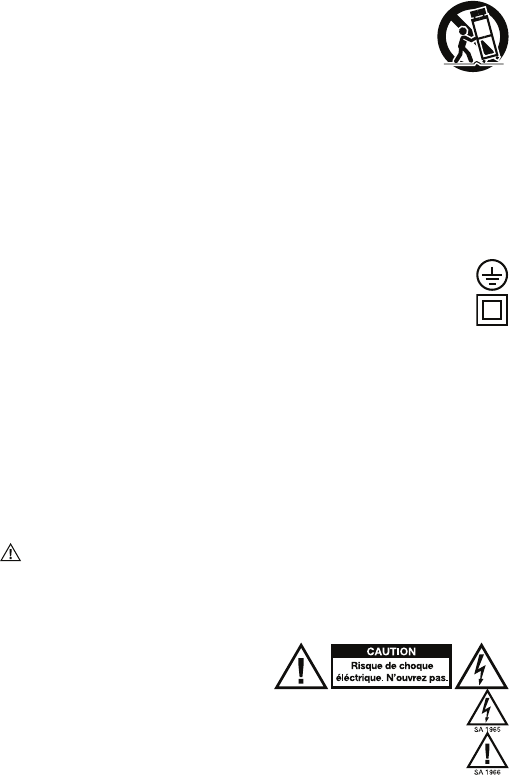
14
Instructions importantes de sécurité
1. Lire et conserver les instructions qui suivent. Respecter tous les avertissements et suivre toutes les instructions fournies.
2. Ne pas utiliser cet appareil à proximité des sources d’eau (le cas échéant).
3. Nettoyer seulement avec un chiffon doux sec.
4. Ne pas obstruer les orifices de ventilation. Installer conformément aux instructions du fabricant (le cas échéant). Cet appareil
ne doit pas être installé dans un endroit confiné tel qu’une bibliothèque ou un meuble fermé. Veillez à ce que la ventilation
soit adéquate. Veillez à ne pas bloquer les orifices de ventilation (le cas échéant) avec des journaux, nappes, rideaux, etc.
5. Ne pas installer près des sources de chaleur telles que radiateurs, les registres de chaleur, poêles ou autres appareils (y
compris les amplificateurs) qui génèrent de la chaleur. Ne pas placer de sources de flammes nues telles que des
chandelles allumées sur l’appareil.
6. Ne pas casser l’élément de sécurité de la fiche polarisée ou de mise à la terre (le cas échéant). Une fiche polarisée est
dotée de deux lames, une étant plus large que l’autre. Une fiche de mise à la terre est dotée de deux lames et d’une
broche de mise à la terre. La lame plus large ou la troisième broche est pour votre sécurité. Si la fiche ne s’insère pas
dans la prise murale, consulter un électricien pour qu’il vienne remplacer la prise adéquate.
7. (Le cas échéant) Protéger le câble d’alimentation de sorte à ne pas pouvoir marcher dessus ou à coincer les fiches au
niveau des connexions et au point de sortie de l’appareil.
8. N’utiliser que des accessoires recommandés par le fabricant.
9. Utiliser uniquement un socle, un support, un trépied, une console ou une table recommandés par le
fabricant ou vendus avec l’appareil (le cas échéant). Lorsqu’un socle est utilisé, déplacer l’ensemble
appareil-socle avec soin pour éviter de le faire basculer.
10. Débrancher l’appareil durant les orages ou lorsque non utilisé pendant de longues périodes.
11. Confier la réparation à du personnel technique qualifié. Faire réparer lorsque l’appareil est endommagé; lorsque le câble ou
la fiche d’alimentation est endommagé, lorsqu’on a renversé du liquide ou si des objets sont tombés dans l’appareil, lorsque
l’appareil a été exposé à de la pluie ou à de l’humidité, si l’appareil ne fonctionne pas normalement, ou lorsqu’il est tombé.
12. Sources d’alimentation (le cas échéant) : Cet appareil doit être alimenté uniquement par le type de source de courant
indiqué dans le guide d’utilisation, ou tel qu’indiqué sur le produit.
13. Sélecteurs de tension interne/externe (le cas échéant) : Les sélecteurs de tension interne ou externe, s’il y en a, doivent être
réinitialisés et équipés avec une fiche adéquate par un technicien qualifié. Ne jamais tenter de modifier ceci vous-même.
14. Eau et humidité (le cas échéant) : Ce produit dot être placé loin du contact direct avec des liquides. L’appareil ne doit pas
être exposé à graisse ou gouttes et les objets remplis, comme les vases ne doivent être placés sur l’appareil.
15. Attention (le cas échéant) : Danger d’explosion si la batterie est inexactement remplacée. Remplacer seulement avec la
même chose ou le type équivalent. Les piles (un bloc-piles ou une pile) ne doivent pas être exposées à une chaleur
excessive comme la lumière directe du soleil, le feu, etc.
16. (Le cas échéant) Lorsqu’une prise de branchement ou un coupleur d’appareils est utilisé comme dispositif de débranchement,
ce dispositif de débranchement devra demeurer pleinement fonctionnel avec raccordement à la masse.
17. Borne de terre de protection (le cas échéant) : Par mesure de sécurité, l’appareil doit être branché à une prise de
courant comprenant une borne de mise à la terre.
18. (Le cas échéant) Ce symbole signifie que l’appareil est de classe II ou possède une double isolation électrique. Il
est conçu de manière à ce que l’utilisation d’une prise de terre ou de masse n’est pas requise.
19. Attention (le cas échéant) : Veuillez vous assurer que l’appareil soit mis à la terre avant de connecter la fiche au secteur.
De la même façon, assurez-vous que la terre soit déconnectée en dernier lorsque vous déconnectez la prise du secteur.
20. Cet appareil est destiné à un usage professionnel. Climat opérationnel prévu : tropical, modéré.
21. (Le cas échéant) Veillez à toujours fixer le câble d’alimentation lors du déplacement de l’appareil ou lorsqu’il n’est pas utilisé.
Veillez à ne pas endommager le câble d’alimentation. Vérifiez toujours le câble d’alimentation avant d’utiliser l’appareil. Si le
câble d’alimentation est endommagé de quelconque façon, faites vérifier l’appareil et le câble d’alimentation par un
technicien qualifié recommandé par le fabricant afin de les faire réparer ou replacer.
22. Mise en garde (le cas échéant) : Une pression sonore excessive (volume élevé) provenant du casque d’écoute peut
entraîner une perte auditive.
23. Mise en garde (le cas échéant) : Veuillez vous reporter aux importantes informations (p. ex., informations électriques, de sécurité,
etc.) imprimées sur le dessous ou le panneau arrière de l’unité avant de procéder à son installation ou à son utilisation.
Instructions de service
• Déconnectez l’appareil avant le service.
• Remplacez les components seulement avec des components de la fabrique ou avec des équivalents recommandés.
• Pour les unités AC (courant alternatif), avant de retourner l’unité réparé, utilisez un ohmmètre pour mesurer la résistance
d’isolement (mesure entre les 2 broches de la prise de courant). La résistance devrait être supérieure à 2.000.000 ohms.
Avis de sécurité
CAUTION : POUR REDUIRE LE RISQUE DE CHOQUE ELECTRIQUE N’ELOIGNEZ
PAS LA COUVERTURE. PAS DE COMPONENTS UTILISABLES AU SERVICE A
L’INTERIEUR. DEMANDEZ SERVICE SEULEMENT AU PERSONNEL QUALIFIE.
VOLTAGE DANGEREUX : Quand le flash avec le symbole d’une flèche dans le triangle équilatéral est allumé il signale la
présence d’un « voltage dangereux » dans le produit qui est suffisant pour constituer un risque de choc électrique.
INSTRUCTIONS : Le signe d’exclamation dans le triangle équilatéral signale à l’utilisateur la présence des instructions
importantes pour le fonctionnement et la maintenance de ce produit.
MISE EN GARDE : Afin de réduire les risques d’incendie ou d’électrocution, ne pas exposer cet appareil à la pluie ou à
l’humidité. Tout équipement électrique ne devrait jamais être placé ou remisé dans un environnement humide.
POUR LES MODÈLES AMÉRICAINS ET CANADIENS SEULEMENT : POUR ÉVITER TOUT RISQUE ÉLECTROCUTION, NE
PAS UTLISER CETTE FICHE POLARISÉE AVEC UN PROLONGATEUR, UNE PRISE DE COURANT OU UNE AUTRE SORTIE DE
COURANT, SAUF SI LES LAMES PEUVENT ÊTRE INSERRÉES À FOND SANS EN LAISSER AUCUNE PARTIE À DÉCOUVERT.

15
AVIS CONCERNANT LES PRODUITS LASER : DANGER : RADIATION INVISIBLE QUAND L’APPAREIL EST OUVERT OU QUE LE
VERROUILLAGE EST EN PANNE OU DÉSACTIVÉ. ÉVITER UNE EXPOSITION DIRECTE AU RAYON. L’UTILISATION DE COMMANDES
OU DE RÉGLAGES AUTRES QUE CELLES INDIQUÉES CI-DESSUS PEUVENT AVOIR COMME CONSÉQUENCE UNE EXPOSITION
DANGEREUSE DE RADIATION.
AVIS CONCERNANT LA RÉGLEMENTATION FCC (Commission Fédérale américaine des Communications ou CCE): Cet équipement
génère et utilise de l’énergie sur des fréquences radio et peut causer des interférences à la réception des programmes radio et télévision si
vous ne l’utilisez pas dans une stricte concordance avec les procédures détaillées dans ce guide de fonctionnement. Cette unité est
conforme aux normes de Classe B en accord avec les spécifications des sous paragraphe J ou de l’article 15 de la réglementation FCC, qui
sont désignées à offrir une protection raisonnable contre de telles interférences dans une installation résidentielle. Toutefois, il n’est pas
garanti qu’aucune interférence n’apparaisse dans des installations particulières. Si l’unité cause des interférences avec la réception de la
radio ou de la télévision, vous pouvez essayer de les corriger en utilisant une ou plusieurs des mesures suivantes : (a) repositionnez l’autre
appareil et/ou son antenne, (b) déplacez cet appareil, (c) éloignez cet appareil le plus loin possible de l’autre appareil, (d) branchez cet
appareil dans une autre prise AC, de cette façon, ils seront sur des circuits différents ou (e) assurez vous que tous les câbles soient blindés
à l’aide d’une bobine d’arrêt ou ferrite, où nécessaire. Cet avis est conforme à l’article 15.838 de la réglementation FCC.
Le présent appareil est conforme aux l’article 15 de la réglementation FCC. L’exploitation est autorisée aux deux conditions
suivantes : (1) l’appareil ne doit pas produire de brouillage, et (2) l’utilisateur de l’appareil doit accepter tout brouillage
radioélectrique subi, même si le brouillage est susceptible d’en compromettre le fonctionnement.
Énonce sur l’exposition au rayonnement de fréquence radio de la FCC : Cet équipement est conforme aux limites d’exposition au
rayonnement de fréquence radio de la FCC établies pour un environnement non contrôlé. L’utilisateur final doit suivre les instructions de
fonctionnement spécifiques afin d’être conforme aux exigences d’exposition au rayonnement de fréquence radio. Cet émetteur ne doit
pas être placé ou utilisé avec une autre antenne ou un autre émetteur.
Pour les modèles Canadiens :
• Le présent appareil est conforme aux CNR d’Industrie Canada applicables aux appareils radio exempts de licence. L’exploitation
est autorisée aux deux conditions suivantes : (1) l’appareil ne doit pas produire de brouillage, et (2) l’utilisateur de l’appareil doit
accepter tout brouillage radioélectrique subi, même si le brouillage est susceptible d’en compromettre le fonctionnement.
• Conformément à la réglementation d’Industrie Canada, le présent émetteur radio peut fonctionner avec une antenne d’un type et
d’un gain maximal (ou inférieur) approuvé pour l’émetteur par Industrie Canada. Dans le but de réduire les risques de brouillage
radioélectrique à l’intention des autres utilisateurs, il faut choisir le type d’antenne et son gain de sorte que la puissance isotrope
rayonnée équivalente (p.i.r.e.) ne dépasse pas l’intensité nécessaire à l’établissement d’une communication satisfaisante.
• Le présent émetteur radio (identifier le dispositif par son numéro de certification ou son numéro de modèle s’il fait partie du matériel
de catégorie I) a été approuvé par Industrie Canada pour fonctionner avec les types d’antenne énumérés ci-dessous et ayant un
gain admissible maximal et l’impédance requise pour chaque type d’antenne. Les types d’antenne non inclus dans cette liste, ou
dont le gain est supérieur au gain maximal indiqué, sont strictement interdits pour l’exploitation de l’émetteur.
• Cet appareil n’excede pas les limites de la Classe B pour les émissions des fréquences radio à partir d’un appareil numérique établit
par le Ministère des communications.
Avertissement ESD/EFT : Ce produit peut contenir un micro-ordinateur pour le traitement des signaux et les fonctions de
contrôle Rarement, des graves interférences, du bruit provenant d’une source extérieure ou l’électricité statique peuvent le
bloquer. Si cet événement très rare se produit, débranchez le produit, attendez cinq secondes au moins puis branchez de
nouveau l’appareil.
Pour une meilleure qualité audio, évitez d’utiliser cet appareil dans un environnement irradié de fréquences radio. Lorsqu’utilisé en
présence d’interférences aux fréquences radio électriques, l’appareil pourrait défaillir et reprendre un fonctionnement normal une fois les
interférences supprimées.
Utilisez une prise de modèle NEMAMD de 220 volts pour utiliser avec une tension secteur de 220V au U.K. Pour les autres pays, utliser une
prise secteur adéquate pour cette tension de secteur.
Double isolation : Lors de réparation, utilisez uniquement des pièces de remplacement identiques.
Mise au rebut convenable de ce produit : Ce repère indique que ce produit ne doit pas être mis au rebut dans l’UE avec
d’autres ordures ménagères. Afin d’éviter tout dommage potentiel pour l’environnement ou la santé humaine résultant d’une
élimination incontrôlée des déchets, recyclez-le de façon responsable afin de promouvoir la réutilisation durable des
ressources matérielles. Pour remettre votre appareil usagé, veuillez utiliser les systèmes de remise et de collecte ou contacter
le vendeur où le produit a été acheté. Ceux-ci pourront assurer le recyclage écologique de ce produit.
Élimination des piles (le cas échéant) :
• Ne jamais jeter de piles d’aucun type au feu ou à proximité de toute source de chaleur excessive ou de la lumière directe du soleil.
Les piles surchauffées peuvent se rompre ou exploser.
• En cas d’incertitude sur la façon appropriée et l’endroit où disposer des piles, se reporter aux réglementations locales afin d’en
savoir plus sur l’emplacement et la méthode appropriée.
• Piles alcalines et piles au lithium de type bouton : Les piles alcalines et les piles au lithium de type bouton peuvent être éliminées
en toute sécurité avec les ordures ménagères. Ces piles ne représentent aucun risque pour la santé ou pour l’environnement
lorsqu’elles sont utilisées et recyclées normalement. (Les piles alcalines sont composées principalement de métaux courants
comme l’acier, le zinc et le manganèse.)
Il est important de ne pas disposer de grandes quantités de piles alcalines et de piles au lithium de type bouton en même temps.
Les piles usagées ne sont souvent pas entièrement déchargées. Regrouper des piles usagées peut créer un risque de contact et
compromettre la sécurité. Pour éviter cela, isoler les contacts de chaque pile avec du ruban adhésif ou un autre matériel non-
conducteur afin de s’assurer qu’elle ne se décharge pas.
Des procédés de recyclage rentables et écologiques pour les piles alcalines et les piles au lithium de type bouton ne sont pas
encore accessibles partout. Certaines communautés offrent le recyclage ou la collecte de ces types de piles. Pour plus
d’informations, se reporter aux réglementations locales ou communiquer avec l’administration locale.
• Piles au plomb : Disposer des piles au plomb en les apportant à un centre de recyclage ou de récupération des déchets
électroniques, ou conformément aux réglementations locales. (Les piles au plomb rechargeables sont du même type que les
batteries utilisées dans les automobiles et doivent être disposées de la même façon.)
Note générale sur la déclaration de conformité : Nous déclarons par la présente que cet appareil est
conforme à toutes les exigences essentielles de la Directive 2014/53/EU du Parlement européen et du
Conseil. Une copie du texte intégral de la déclaration de conformité UE est disponible sur demande à
l’adresse indiquée ici ou à denonpro.com/safety
inMusic GmbH
Harkortstr. 12 - 32
40880 Ratingen
A
LLEMAGNE

16
Garanzia del prodotto
(per prodotti acquistati al di fuori degli Stati Uniti)
1. inMusic Brands, Inc. (“inMusic”) garantisce all’acquirente originale che i prodotti Denon
Professional (“Denon Pro”) sono esenti da difetti di materiale e di fabbricazione in normali
condizioni d’uso e manutenzione, e per il periodo di garanzia avente inizio a decorrere dalla data
di acquisto presso un rivenditore autorizzato Denon Pro per il termine di un (1) anno.
2. La presente Garanzia Limitata è valida a fronte di un uso appropriato del prodotto da parte
dell’acquirente.
La presente Garanzia Limitata non copre: (a) difetti o danni derivanti da cause accidentali, uso
improprio o eccessivo, negligenza, stress elettrico o fisico abnorme, modifiche di parti del
prodotto, o danni apparenti; (b) apparecchiature il cui numero di serie è stato rimosso o reso
illeggibile; (c) tutte le superfici in plastica e altre parti esterne rigate o danneggiate a causa del
normale utilizzo; (d) difetti o danni derivanti da operazioni improprie di test, utilizzo,
manutenzione, installazione, regolazione o revisione del prodotto.
3. Nel periodo di garanzia applicabile, Denon Pro provvederà, a sua discrezione, a riparare o a sostituire
qualsiasi componente difettosa facente parte del prodotto, senza addebito a carico dell’acquirente.
Denon Pro può, a sua discrezione, utilizzare parti o componenti ricostruiti, revisionati o nuovi per la
riparazione del prodotto, o sostituire un prodotto con un altro ricostruito, revisionato, nuovo o simile.
4. LE GARANZIE FORNITE NELLA PRESENTE GARANZIA LIMITATA, E QUALSIASI ALTRA GARANZIA
IMPLICITA CHE COPRA I PRODOTTI DENON PRO, INCLUSO E SENZA LIMITAZIONI QUALSIASI
GARANZIA DI COMMERCIABILITÀ O IDONEITÀ AD UNO SCOPO PARTICOLARE, SONO LIMITATE
ALLA DURATA DELLA PRESENTE GARANZIA LIMITATA. ECCETTUATA LA SFERA DI
COMPETENZA PROIBITA DAL DIRITTO VIGENTE, INMUSIC O DENON PRO NON SARÀ RITENUTA
RESPONSABILE PER EVENTUALI DANNI SPECIALI, ACCIDENTALI, SECONDARI, INDIRETTI O
SIMILI, DANNO PER PERDITA O MANCATO GUADAGNO, DANNI ALLE PROPRIETÀ
DELL’ACQUIRENTE, LESIONI ALL’ACQUIRENTE O AD ALTRI IN SEGUITO ALL’UTILIZZO, AL
CATTIVO UTILIZZO O ALL’IMPOSSIBILITÀ DI UTILIZZARE UN PRODOTTO DENON PRO,
VIOLAZIONI DI GARANZIA, O NEGLIGENZA, INCLUSA MA NON LIMITATA LA NEGLIGENZA DI
INMUSIC O DENON PRO, ANCHE NEL CASO IN CUI INMUSIC, DENON PRO O IL SUO
RAPPRESENTANTE SIANO STATI AVVERTITI DELLA POSSIBILITÀ DI TALI DANNI, O PER
QUALSIASI ALTRA PRETESA AVANZATA NEI CONFRONTI DELL’ACQUIRENTE DA PARTE DI TERZI.
LA PRESENTE GARANZIA LIMITATA È ESCLUSIVA PER I PRODOTTI DENON PRO, E SOSTITUISCE
OGNI ALTRA GARANZIA ESPRESSA. LA PRESENTE GARANZIA LIMITATA È RIVOLTA
ESCLUSIVAMENTE ALL’ACQUIRENTE ORIGINALE DEL PRODOTTO E COSTITUISCE IL RIMEDIO
ESCLUSIVO DEL CLIENTE. L’EVENTUALE INVALIDITÀ O INESEGUIBILITÀ DI PARTE DELLA
PRESENTE GARANZIA LIMITATA NON INFICERÀ IN NESSUN CASO L’ESEGUIBILITÀ DI OGNI
ALTRA PARTE DELLA GARANZIA CHE L’ACQUIRENTE RICONOSCE ESSERE LIMITATA DAI
PROPRI TERMINI O DAI TERMINI CONSENTITI DALLA LEGGE.
La presente Garanzia Limitata distribuisce il rischio di guasto del prodotto tra l’acquirente e Denon Pro, e il
costo dei prodotti Denon Pro rispecchia questa distribuzione del rischio e le limitazioni di responsabilità
indicate in questa Garanzia. Gli agenti, impiegati, distributori, e i rivenditori di Denon Pro non sono
autorizzati ad apportare modifiche alla presente Garanzia Limitata, o fornire ulteriori garanzie vincolanti per
Denon Pro o inMusic. Di conseguenza, ulteriori affermazioni quali promozioni o presentazioni del
rivenditore, sia in forma scritta che verbale, non dovranno essere interpretati come specifica garanzia da
parte di Denon Pro o inMusic. Alcune giurisdizioni non consentono la limitazione della durata delle garanzie
implicite; in tal caso le limitazioni di cui sopra non saranno applicabili. Questa garanzia fornisce all’utente
diritti specifici e, in alcuni casi, altri diritti che variano a seconda della giurisdizione.
Riportate il numero di serie, indicato sul retro della vostra unità, e il nome del rivenditore presso il
quale avete acquistato l’apparecchio. Conservate queste informazioni e la vostra ricevuta di acquisto
per vostra referenza. Recatevi sul sito denonpro.com per la registrazione del prodotto.
Modello: Acquistato presso:
Numero di serie: Data di acquisto:
17
Informazioni per la restituzione
• Ottenere dal rappresentante locale del fabbricante un numero di autorizzazione per la restituzione (RMA).
Per reperire il vostro rappresentante locale recarsi sul sito denonpro.com.
• Allegare una copia della ricevuta d’acquisto originale all’apparecchiatura in garanzia da riparare.
• L’apparecchio difettoso va imballato nel suo imballaggio originale.
• Per garantire la sicurezza del prodotto è necessario includere un ulteriore strato esterno di imballaggio. In
caso contrario, l’apparecchiatura in transito potrebbe non essere adeguatamente protetta, mettendo
perciò a repentaglio la garanzia.
• Denon Pro non accetta spedizioni in contrassegno (COD) e non verranno emessi bollettini di consegna
per le merci restituite.
• Denon Pro non restituirà la merce riparata a mezzo di corriere espresso, a meno di espressa richiesta da parte
del cliente e a carico del richiedente stesso. La richiesta, scritta, dev’essere allegata alla merce restituita.
• L’apparecchiatura difettosa dev’essere inviata al vostro centro servizi locale, spese pagate anticipatamente,
con il numero di autorizzazione per la restituzione (RMA) stampato chiaramente sull’imballaggio esterno e la
ricevuta di vendita originale allegata.
Molto importante
Per favore leggere questa sezione prima di collegare questa unità al suo sistema.
Per dei risultati ottimi:
• Tutti i potenziometri di regolazione si possono usare. La forza eccessiva può usare il potenziometro più
rapidamente. I potenziometri di regolazione sostituiti dall’utilizzatore non costituiscono oggetti garantiti.
• Non utilizzare mai dei pulitori spray sui potenziometri di regolazione. I residui producono la raccolta
eccessiva dello sporco e questo annullerà la sua garanzia. Utilizzati normalmente, i potenziometri di
regolazione possono resistere per molti anni. Se essi non funzionano bene (di solito a causa di un
ambiente sporco e con polvere) si deve consultare un tecnico professionista.
• Assicurarsi sempre che alimentazione si trova nella posizione OFF mentre si fà qualsiasi connessione.
• Utilizzare i cavi adeguati nell’ambito del suo sistema. Non utilizzare dei cavi eccessivamente lunghi (per
esempio superiori a 10 metri / 32 piedi). Assicurarsi che le spine e le prese sono fortemente collegate. Le
connessioni larghe possono produrre dei rumori o delle intermittenze che possono danneggiare molto
facilmente ai diffusori. Le connessioni di entrata e di uscita (input e output) si devono fare con i cavi
stereo di bassa capacità disponibili. La qualità dei cavi fare sia grande la differenza nella fedeltà audio e
nel potere. Consultare il suo rappresentante di Denon Pro o uno specialista in elettronica o audio se non
si è sicuri dei cavi che si devono scegliere.
• Non provare mai di fare altre modifiche o riparazioni che quelle descritte in questo manuale. Si deve
portare l’unità al suo rappresentante o a un Centro Service autorizzato di Denon Pro.
• Non dimenticare: collegare gli amplificatori ultimamente e spegnerli prima di tutto. Si deve
cominciare con i potenziometri di regolazione master (principali) o con i controlli di volume al minimo (in
giù) e con il controllo (i controlli) di guadagno / entrata in giù (al minimo). Si deve aspettare 8-10 secondi
prima di aumentare il volume. Questo fatto previene i correnti transitori che possono produrre dei disturbi
gravi ai diffusori.
• Fare attenzione al manneggiare i controlli. Provare di spostarli lentamente. Gli aggiustamenti rapidi
possono deteriorare l`impianto a causa del “clipping” dell’amplificatore.
• Evitare a tutti i costi il “clipping” degli amplificatori : questo appare quando le SPIE rosse (di solito
collocate sulla tabella frontale della maggior parte degli amplificatori professionali) cominciano a fare dei
flash. Il “clipping” accade quando l’amplificatore di potere disturba e funziona oltre i suoi limiti. Le
distorsioni dell’amplificatore costituiscono la principale causa di distruzione dei diffusori.
• Per prevenire il fuoco o il rischio di shock elettrico, non esporre l’unità alla pioggia o all’umidità. Mai
collocare delle scatole di birra, delle bevande rinfrescanti, dei bicchieri d’acqua o qualsiasi altro oggetto
umido vicino all’unità o su di essa!
• Le uscite delle cuffie possono essere regolate a livelli in grado di produrre delle lesioni alle orrecchie. Si
deve fare attenzione a questo aspetto.
• Il prodotto può contenere un microcomputer per l’elaborazione dei segnali e le funzioni di controllo. In
occasioni estremamente rare esso può bloccarsi a causa di interferenze intense, di disturbi provenienti
da una sorgente esterna o dell’elettricità statica. In questi casi improbabili, spegnere il prodotto e
attendere almeno cinque secondi, quindi riaccenderlo.
• In rari casi, se il prodotto viene esposto a interferenze elettromagnetiche durante l’uso, si può verificare
una leggera caduta nel rapporto segnale rumore.
• Ambienti elettromagnetici previsti: residenziale, commerciale, industriale leggero, esterno urbano.
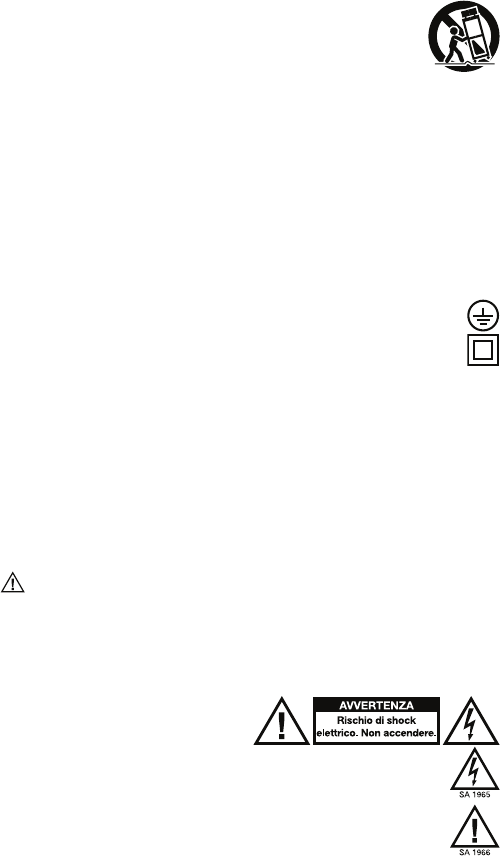
18
Istruzioni importanti di sicurezza
1. Leggere attentamente e conservare le istruzioni. Tenere conto delle avvertenze e seguire attentamente le istruzioni.
2. Non servirsi dell’apparecchio vicino all’acqua (si applicabile).
3. Pulire unicamente con un panno bagnato.
4. Non bloccare le aperture deputate alla ventilazione (si applicabile). Installare secondo le istruzioni del produttore. Non
installare questa attrezzatura in un’area confinata o “chiusa”, come ad esempio all’interno di uno scaffale o simili, e
mantenere buone condizioni di ventilazione. La ventilazione non deve essere ostruita coprendo le aperture di ventilazione
(si applicabile) con articoli quali giornali, tovaglie, tende, ecc.
5. Non installare vicino a sorgenti di calore quali radiatori, diffusori di aria calda, fornelli o altri dispositivi (inclusi amplificatori)
che producono calore. Non collocare fonti di fiamma libera quali candele accese sull’apparecchio.
6. Non aggirare lo scopo di sicurezza della spina polarizzata o da messa a terra (si applicabile). Una spina polarizzata
presenta due lame di cui una è più ampia dell’altra. Una spina con messa a terra presenta due lame ed un terzo dente per
la messa a terra. La lama ampia o il terzo dente sono forniti per la vostra sicurezza. Se la spina in dotazione non è adatta
alla vostra presa, consultare un elettricista per la sostituzione della presa obsoleta.
7. (Si applicabile) Proteggere il cavo di alimentazione in modo che non ci si cammini sopra o che non rimanga impigliato, in
particolare a livello della spina, dei ricettacoli e del punto in cui esce dall’apparecchio.
8. Servirsi unicamente degli accessori specificati dal produttore.
9. Servirsi unicamente del carrello, supporto, treppiede, mensola o tavolo specificato dal produttore o
venduto con il dispositivo (si applicabile). Se si utilizza un carrello, prestare attenzione al momento di
spostare l’insieme carrello-dispositivo per evitare infortuni dovuti a rovesciamento.
10. Scollegare il dispositivo dalla corrente elettrica durante temporali con fulmini o se inutilizzato per lunghi periodi.
11. Affidare la manutenzione unicamente ad apposito personale qualificato. La manutenzione è necessaria nel caso in cui il
dispositivo sia stato danneggiato in qualsiasi modo, ad esempio per danni al cavo di alimentazione o alla spina, nel caso
in cui acqua o altri liquidi siano stati versati nell’apparecchio o in caso di caduta di oggetti al suo interno, nel caso in cui il
dispositivo sia stato esposto a pioggia o umidità, non funzioni normalmente o sia stato fatto cadere.
12. Sorgenti di alimentazione (si applicabile): il prodotto va collegato unicamente a sorgenti di alimentazione del tipo descritto
in queste istruzioni per l’uso, o come indicato sull’apparecchio.
13. Selettori di voltaggio interno/esterno (si applicabile): gli interruttori di selezione del voltaggio interno o esterno, se presenti,
devono essere unicamente azzerati ed equipaggiati con una spina adeguata per il voltaggio alternato da un tecnico della
manutenzione qualificato. Non cercare di effettuare questo tipo di operazione da soli.
14. Acqua e umidità (si applicabile): Questo prodotto deve essere mantenuto lontano dal contatto diretto con liquidi.
L’apparecchio non deve essere esposto alla spruzzatura o al versamento dei liquidi, e gli oggetti che contengono liquidi,
come per esempio i vasi, non devono essere collocati sull’apparecchio.
15. Attenzione (si applicabile): pericolo dell’esplosione se la batteria è sostituita in modo errato. Sostituire soltanto con lo
stesso o il tipo equivalente. Le batterie (un gruppo batterie o una batteria installata) non devono essere esposte a fonti di
eccessivo calore quali la luce diretta del sole, fuoco, ecc.
16. (Si applicabile) Quando una spina di rete o un accoppiatore dell’apparecchio vengono utilizzati per scollegare il
dispositivo, questi devono rimanere accessibili e prontamente utilizzabili.
17. Terminale di protezione di messa a terra (si applicabile): l’apparecchio deve essere collegato ad una presa elettrica
dotata di un collegamento a terra di protezione.
18. (Si applicabile) Questo simbolo indica che l’attrezzatura è un apparecchio elettrico di classe II o a doppio
isolamento. È stata concepita in modo tale da non richiedere un collegamento di sicurezza a terra.
19. Attenzione (se applicabile): Prima di collegare la spina alla rete elettrica, assicurarsi che la presa disponga di messa a terra. Inoltre,
nel disconnettere la connessione con messa a terra, assicurarsi di aver precedentemente scollegato la spina dalla rete elettrica.
20. Questo apparecchio è stato concepito unicamente per un uso professionale. Clima operativo previsto: tropicale, temperato.
21. (Si applicabile) Al momento di trasferire l’apparecchio o in caso di mancato utilizzo dello stesso, fissare il cavo di alimentazione
(ad es. avvolgendolo con una fascetta serracavi). Prestare attenzione a non danneggiare il cavo di alimentazione. Prima di
riutilizzarlo, assicurarsi che il cavo non sia danneggiato. In caso di danni a livello del cavo di alimentazione, portare l’apparecchio
e il cavo stesso ad un tecnico di assistenza qualificato affinché venga riparato o sostituito come specificato dal produttore.
22. Avvertenza (si applicabile): un’eccessiva pressione audio (alto volume) proveniente dalle cuffie può causare danni all’udito.
23. Avvertenza (si applicabile): fare riferimento a qualsiasi informazione importante (ad es. in materia di collegamenti elettrici e sicurezza)
stampata sulla parte inferiore esterna dell’alloggiamento o sul pannello posteriore prima di installare o utilizzare il prodotto.
Istruzioni di service
• Togliere l’apparecchio dalla presa prima della riparazione.
• Sostituire i componenti critici soltanto con pezzi di fabbrica o con pezzi equivalenti raccomandati.
• Per le unità alimentate con corrente alternativa (AC): Prima di ritornare l’unità riparata all’utilizzatore si deve utilizzare un
ohmetro per misurare fra i due connettori della spina di corrente alternativa (AC) e tutte le parti esposte dell’unità. La
resistenza dovrebbe essere di più di 2.000.000 Ohm.
Precauzioni per la sicurezza
AVVERTENZA : PER RIDURRE IL RISCHIO DI SHOCK ELETTRICO NON SI
DEVE SPOSTARE NESSUN COPERCHIO. NON ESISTONO DELLE PARTI UTILI
PER L’UTILIZZATORE NELL’INTERIORE. PER IL SERVICE RIVOLGERSI
SOLTANTO AL PERSONALE SERVICE QUALIFICATO.
TENSIONI PERICOLOSE: Quando il pulsante con il simbolo di un lampo terminato con una freccia nell’interiore di un
triangolo equilatero è acceso, esso avverte l’utilizzatore sulla presenza delle “tensioni pericolose” non isolate dell’interiore
della carcassa del prodotto e questo fatto può avere una magnitudine sufficiente per costituire un rischio di shock elettrico.
ISTRUZIONI: Il punto esclamativo dell’interiore di un triangolo equilatero ha lo scopo di avvertire l’utilizzatore sulla
presenza di alcune istruzioni importanti di funzionamento e di manutenzione (di service) di questo dispositivo.

19
AVVERTENZA: Per ridurre il rischio di incendio o di scossa elettrica, non esporre questo apparecchio alla pioggia o all’umidità.
L’equipaggiamento elettrico non deve MAI essere mantenuto o riposto in ambiente umido.
ESCLUSIVAMENTE PER MODELLI USA & CANADESI: PER PREVENIRE SCOSSE ELETTRICHE NON UTILIZZARE QUESTA
PRESA (POLARIZZATA) CON UNA PROLUNGA, O ALTRE PRESE DI CORRENTE A MENO CHE LE LAMINETTE NON
POSSANO ESSERE INSERITE A FONDO EVITANDO DI RIMANERE ESPOSTE.
NOTA RIGUARDANTE PRODOTTI CHE IMPIEGANO RAGGI LASER: PERICOLO: RAGGI LASER INVISIBILI IN CASO DI
APERTURA DELL’APPARECCHIO E DI GUASTO O DI ANNULLAMENTO DEGLI INTERRUTTORI. EVITARE L’ESPOSIZIONE
DIRETTA AL FASCIO. L’USO DI FUNZIONI O RIPARAZIONI NON DESCRITTE NEL PRESENTE MANUALE È A RISCHIO DI
ESPOSIZIONE A RADIAZIONI PERICOLOSE.
NOTA RIGUARDANTE LE REGOLAMENTAZIONI FCC: Quest’attrezzatura genera e utilizza energia in radiofrequenza e può
causare interferenze nella ricezione della radio o della televisione nel caso in cui non venga utilizzata nello stretto rispetto delle
procedure specificate in questo manuale di istruzioni. Questa unità è conforme ai limiti relativi ai dispositivi digitali di Classe B
in conformità con le specifiche indicate nel Capitolo J o Parte 15 delle Regolamentazioni FCC, designati al fine di fornire una
ragionevole protezione contro le interferenze dannose nelle installazioni domestiche. Comunque, non esiste alcuna garanzia
che le interferenze non si verificheranno in un’installazione particolare. Se questa apparecchiatura causa interferenze dannose
alla ricezione della radio o della televisione, si consiglia di provare a ridurle utilizzando una o più delle seguenti procedure: (a)
riposizionare l’altra unità e/o la sua antenna, (b) spostare questa unità, (c) aumentare la distanza tra i due apparecchi, (d)
collegare l’apparecchiatura alla spina utilizzando un circuito diverso da quello al quale è attaccato l’altro equipaggiamento o
(e) assicurarsi che tutti i cavi siano debitamente schermati, servendosi di un dispositivo d’impedenza o di ferrite laddove
appropriati. Questa nota è conforme alla Sezione 15.838 delle Regolamentazioni FCC.
Dichiarazione FCC relativa all’esposizione alle radiazioni RF: Questa attrezzatura è conforme con i limiti per l’esposizione
a radiazioni stabiliti dalla normativa FCC per un ambiente non controllato. Gli utenti finali devono rispettare le istruzioni
operative specifiche per rispettare la conformità all’esposizione alle radiazioni RF. Questo trasmettitore non deve essere
situato nei pressi né utilizzato congiuntamente ad altre antenne o trasmettitori.
Avvertenza ESD/EFT: Il prodotto può contenere un microcomputer per l’elaborazione dei segnali e le funzioni di
controllo. In occasioni estremamente rare esso può bloccarsi a causa di interferenze intense, di disturbi provenienti
da una sorgente esterna o dell’elettricità statica. In questi casi improbabili, spegnere il prodotto e attendere almeno
cinque secondi, quindi riaccenderlo.
Per garantire la migliore qualità audio, non utilizzare questo dispositivo in un ambiente caratterizzato da un’elevata radiazione
in radio-frequenza. In un ambiente che presenta interferenze di radiofrequenze, l’apparecchio può accusare un
malfunzionamento e riprenderà il funzionamento normale in seguito all’eliminazione dell’interferenza.
Questo apparecchio non eccede i limiti di Classe B nell’emissione di rumori radio da parte di un apparecchio digitale, come
dichiarato nelle regolamentazioni sulle interferenze radio del Dipartimento Canadese delle Comunicazioni.
Per l’impiego a 220-volt negli U.K., utilizzare prese NEMA® da 220 volt. Per l’impiego negli altri paesi utilizzare una presa idonea
all’impianto locale.
Doppio isolamento: Per la manutenzione utilizzare solo parti di ricambio identiche.
Smaltimento corretto del prodotto: Questo simbolo indica che nell’Unione Europea questo prodotto non deve essere
smaltito insieme ai rifiuti domestici. Per evitare possibili danni ambientali o alla salute causati da uno smaltimento
incontrollato dei rifiuti, riciclarli in maniera responsabile in modo da promuovere il riutilizzo sostenibile delle risorse
materiali. Per rendere il dispositivo usato, servirsi degli appositi sistemi di reso e raccolta, oppure contattare il rivenditore
presso il quale è stato acquistato il prodotto. Questi può ritirare il prodotto per garantirne il riciclaggio ecocompatibile.
Smaltimento delle batterie (se applicabile):
• Non smaltire mai le batterie gettandole nel fuoco né sottoporle a un calore eccessivo o esporle alla luce diretta del sole.
Le batterie surriscaldate si possono fissurare o esplodere.
• In caso di dubbi su come smaltire le batterie, fare riferimento alle ordinanze locali in materia per conoscere i luoghi e i
metodi più adeguati, ecc.
• Batterie alcaline e batterie a bottone al litio: le batterie a bottone alcaline e al litio possono essere smaltite in maniera
sicura con i propri rifiuti domestici. Non rappresentano un rischio per la salute o ambientale durante il normale utilizzo o
lo smaltimento. (Le batterie alcaline sono composte principalmente da metalli comuni quali acciaio, zinco e manganese.)
Non gettare grandi quantità di batterie a bottone alcaline o al litio contemporaneamente. Le batterie usate spesso non
sono completamente “esaurite”. Raggruppare batterie usate può portare queste batterie “vive” a contatto l’una con
l’altra, creando un rischio per la sicurezza. Per evitare ciò, isolare ciascuna batteria con nastro o altri materiali non
conduttivi per garantire che non si scarichi.
Comprovati processi di riciclaggio economici e sicuri dal punto di vista ambientale non sono ancora universalmente
disponibili per le batterie a bottone alcaline e al litio. Alcune comunità offrono servizi di riciclaggio o di raccolta di tali batterie.
Per maggiori informazioni, fare riferimento alle proprie ordinanze locali o rivolgersi alla propria amministrazione locale.
• Batterie al piombo-acido: smaltire le batterie al piombo-acido portandole a un centro di raccolta di rifiuti elettronici o
presso un centro di riciclaggio, oppure smaltirle in conformità con le proprie ordinanze locali. (Le batterie ricaricabili al
piombo-acido sono dello stesso tipo di quelle utilizzate nelle automobili e devono essere smaltite in maniera simile.)
Nota generica in merito alla dichiarazione di conformità: Con il presente documento si
dichiara che il dispositivo è conforme con i requisiti essenziali contenuti nella Direttiva Europea
2014/53/EU. La dichiarazione completa di conformità UE può essere richiesta all’indirizzo qui
riportato o denonpro.com/safety
inMusic GmbH
Harkortstr. 12 - 32
40880 Ratingen
GERMANIA

20
Produktgarantie
(für Produkte, die außerhalb der USA erworben werden)
1. inMusic Brands, Inc. („inMusic“) garantiert dem Erstkäufer, dass Denon Professional („Denon Pro“)
Produkte vom Material und der Herstellung her und bei normalem Gebrauch und Wartung beginnend
mit dem Datum des Kaufs von einem autorisierten Denon Pro-Händler für eine dem Kaufdatum
folgende Zeit von einem (1) Jahr einwandfrei sind.
2. Diese eingeschränkte Garantie ist für den sachgemäßen Gebrauch des Produktes durch den Käufer gültig.
Diese eingeschränkte Garantie deckt die folgenden Fälle nicht ab: (a) Defekte oder Beschädigungen
welche durch Unfall, unsachgemäßen Gebrauch, Missbrauch, Nachlässigkeit, unübliche physische oder
elektrische Kräfte, Veränderungen eines Teils des Produktes oder Schönheitsfehler; (b) Geräte, bei
welchen die Seriennummer entfernt oder unleserlich gemacht wurde; (c) Kratzer und Beschädigungen
durch normalen Gebrauch aller Plastikoberflächen und offen liegenden Teile; (d) Defekte oder
Beschädigungen, welche durch unsachgemäßes Testen, Betrieb, Wartung, Installation, Einstellung oder
Kundendienst des Produktes hervorgerufen wurden.
3. Innerhalb der rechtmäßigen Garantiezeit repariert oder ersetzt Denon Pro, bei völliger
Entscheidungsfreiheit durch Denon Pro, jegliches schadhafte Bestandteil des Produktes ohne den
Käufer finanziell zu belangen. Es steht im Ermessen von Denon Pro, rekonstruierte, überholte oder neue
Teile oder Bestandteile zur Reparatur eines Produktes zu verwenden, oder ein Produkt mit einem
rekonstruierten, überholten, neuen oder vergleichbar Produkt zu ersetzen.
4. DIE GARANTIEN, WELCHE IN DIESER EINGESCHÄNKTEN GARANTIE ENTHALTEN SIND, ZUSAMMEN
MIT JEGLICHEN IMPLIZIERTEN GARANTIEN, WELCHE DIE PRODUKTE VON DENON PRO ABDECKEN,
INSBESONDERE AUCH UNEINGESCHRÄNKTE VERTRIEBSGARANTIEN ODER
VERWENDUNGSGARANTIEN, BESCHRÄNKEN SICH AUF DIE LAUFZEIT DIESER EINGESCHRÄNKTEN
GARANTIE. MIT AUSNAHME DER VON ANZUWENDENDER RECHTSPRECHUNG UNTERSAGTEN
BESTIMMUNGEN IST INMUSIC ODER DENON PRO NICHT VERANTWORTLICH FÜR JEDWEDIGE
SPEZIELLE, ZUFÄLLIGE, FOLGE-, INDIREKTE ODER ÄHNLICHE SCHÄDEN, DEM VERLUST VON
EINKOMMEN, BESCHÄDIGUNG DES EIGENTUMS DES KÄUFERS, ODER VERLETZUNG DES
EIGENTÜMERS ODER ANDERER DURCH DEN GEBRAUCH, MISSBRAUCH ODER SACHUNKUNDIGKEIT
IM GEBRAUCH EINES PRODUKTS VON DENON PRO, GARANTIEVERLETZUNG, NACHLÄSSIGKEIT,
EINGESCHLOSSEN, ABER NICHT BESCHRÄNKT AUF NACHLÄSSIGKEIT DURCH INMUSIC ODER
DENON PRO, SOGAR DANN, WENN INMUSIC, DENON PRO ODER DEREN VERTRETER ÜBER SOLCHE
SCHÄDEN BENACHRICHTIGT IN KENNTNIS GESETZT WURDE ODER FÜR JEDWEDIGEN
RECHTSANSPRUCH, WELCHER VON ANDEREN PARTEIEN GEMACHT WIRD. DIESE EINGESCHRÄNKTE
GARANTIE IST DIE VOLLSTÄNDIGE GARANTIE FÜR ALLE DENON PRO PRODUKTE UND ERSETZT ALLE
ANDERS AUSGEDRÜCKTEN GARANTIEN. DIESE GARANTIE ERSTRECKT SICH AUF NIEMANDEN
SONST ALS DEN ERSTKÄUFER DIESES PRODUKTES UND REGELT DIE ABHILFE FÜR DEN KÄUFER
ABSCHLIESSEND. SOLLTE EIN TEIL DIESER EINGESCHRÄNKTEN GARANTIE UNRECHTMÄßIG SEIN
ODER VOM GESETZ HER UNVOLLSTRECKBAR SEIN, BERÜHRT DIESE TEILWEISE
UNRECHTMÄßIGKEIT ODER UNVOLLSTRECKBARKEIT DIE VOLLSTRECKBARKEIT DER RESTLICHEN
GARANTIE NICHT, WELCHE, DER KÄUFER ERKENNT DIES AN, WIRD IMMER ALS IN SICH SELBST
ODER DURCH GESETZESVORGABEN ALS EINGESCHRÄNKT AUSGELEGT WERDEN.
Diese eingeschränkte Garantie teilt das Risiko des Produktversagens zwischen dem Käufer und Denon Pro,
und die Produktpreisgestaltung von Denon Pro reflektiert diese Risikoaufteilung und die Einschränkungen der
Verpflichtungen welche in dieser eingeschränkten Garantie enthalten sind. Den Vertretern, Beschäftigten, Groß-
und Einzelhändlern von Denon Pro ist es nicht gestattet, Veränderungen dieser eingeschränkten Garantie
vorzunehmen oder zusätzliche Garantien, welche Denon Pro oder inMusic verpflichten, anzufertigen. In diesem
Sinne stellen zusätzliche Aussagen wie Händlerreklame oder Präsentation, ob in Wort oder Schrift, keine
Garantien von Denon Pro oder inMusic dar und sollten nicht als Verlässlich behandelt werden. Einige
Gesetzgeber erlauben den Ausschluss oder die Beschränkung von zufälligen oder Folgeschäden oder die
Gültigkeitsdauer einer implizierten Garantie nicht, in diesen Fällen gelten die oben gemachten Einschränkungen
oder Ausschlüsse für den Kunden nicht. Diese eingeschränkte Garantie gibt Ihnen bestimmte Rechte und sie
haben möglicherweise auch andere Rechte, welche örtlich unterschiedlich sind.
Bitte notieren Sie sowohl die Seriennummer Ihres Geräts wie auf der Rückseite des Gehäuses angegeben
als auch den Namen des Händlers, bei dem Sie das Gerät erworben haben. Bewahren Sie diese
Informationen und Ihren Kaufbeleg für Ihre Akten auf. Besuchen Sie unsere Webseite denonpro.com um Ihr
Produkt bei uns zu registrieren.
Modell: Gekauft von:
Seriennummer: Kaufdatum:
21
Informationen zur Rücksendung
• Sie müssen bei Ihrer örtlichen Niederlassung des Herstellers eine Rücksendezulassungsnummer (RMA) einholen.
Eine Liste von örtlichen Niederlassungen finden Sie auf der Webseite denonpro.com.
• Für das Gerät, welches unter Garantie zu reparieren ist, muß eine Kopie des Originalverkaufsscheins beigelegt werden.
• Das fehlerhafte Gerät muß in seine Originalverpackung verpackt werden.
• Eine weitere Außenverpackung muß aus Gründen der Produktsicherheit angebracht werden. Nachlässigkeiten
können zu unzureichendem Schutz des Produkts während des Transports und damit zur Gefährdung der
Garantierechte des Kunden führen.
• Denon Pro akzeptiert keine COD-Lieferungen und Rückgabescheine zur Rückgabe der Ware warden nicht ausgestellt.
• Denon Pro schickt reparierte Waren an Kunden nicht durch Eilversand zurück, es sei denn, der Kunde hat dies
schriftlich verlangt und trägt die Kosten. Anträge dieser Art müssen den zurückgesandten Waren beigelegt werden.
• Das fehlerhafte Gerät sollte mit im voraus bezahlter Frachtgebühr und der Rücksendezulassungsnummer
(RMA) gut sichtbar auf der äußeren Verpackung angebracht und unter Beilage des Originalverkaufsscheins an
Ihre örtliche Kundendienstniederlassung geschickt werden.
Sehr Wichtig
Lesen Sie bitte diesen Abschnitt, bevor Sie das Gerät an Ihr System anschließen.
Für optimale Leistungen:
• Alle Schieberegler unterstehen der Abnutzung. Übermäßige Kraftanwendung kann zu einer vorzeitigen Abnutzung
des Schiebereglers führen. Für durch den Benutzer ersetzte Schieberegler kann keine Haftung übernommen werden.
• Benutzen Sie keine Sprayreiniger für die Schieberegler. Die Rückstände verursachen die übermäßige Ansammlung
von Schmutz und dieses wird Ihre Garantie annullieren. Bei normaler Benutzung können Schieberegler viele Jahre
betriebsfähig bleiben. Bei unsachgemäßem Funktionieren (gewöhnlich wegen schmutziger oder staubiger
Umgebung) wenden Sie sich an einen Fachmann.
• Versichern Sie sich immer, dass der AC Power-Schalter in Position Off (aus) ist, während Sie jedwelche
Anschlüsse machen.
• Benutzen Sie passendes Leitungskabel in ihrem gesamten Stromnetz. Benutzen Sie keine allzu langen
Versorgungskabel (z.B. über 10 Meter / 32 Fuß). Versichern Sie sich, dass die Stecker fest in den Steckdosen
angeschlossen sind. Lockere Anschlüsse können Summen, Zusatzgeräusche oder Unterbrechungen
verursachen, die Ihre Lautsprecher sehr leicht beschädigen können. Ein- und Ausgangsschlüsse sollten durch
Stereokabel mit niedrigem Wechselstromwiderstand (Kapazitanz) erfolgen. Kabelqualität kann einen großen
Unterschied in Klangtreue und -kraft ausmachen. Wenden Sie sich an Ihren Denon Pro-Händler oder an den
Elektro- und Audio-Fachhandel, um eine diesbezügliche Entscheidung zu treffen.
• Versuchen Sie nicht, irgendwelche sonstige Veränderungen oder Reparaturen am Gerät zu unternehmen als jene,
die in diesem Handbuch beschrieben sind. Bringen Sie das Gerät zu Ihrem Händler oder zu einem autorisierten
Denon Pro Service Center.
• Vergessen Sie nicht: Schalten sie Verstärker zuletzt ein und zuerst aus. Beginnen Sie den Betrieb des Gerätes
mit den Schiebereglern und Lautstärkereglern auf Minimum und dem Verstärker-Input in niedrigster Position.
Warten Sie 8-10 Sekunden, bevor Sie die Lautstärke aufdrehen. Dies verhindert Transiente, die zur Schädigung
der Lautsprecher führen können.
• Betätigen Sie die Regler mit Vorsicht. Versuchen Sie, diese langsam zu bewegen. Schnelle Bewegungen können
das Gerät durch „clipping“ („Abhacken“) des Verstärkers beschädigen.
• Vermeiden Sie ein „clipping“ des Verstärkers um jeden Preis: dies geschieht wenn die roten LED-Anzeigen
(gewöhnlich an der Vorderseite der meisten professionellen Verstärker angebracht) zu blinken beginnen. Durch
„clipping“ entsteht eine verzerrte Wiedergabe durch den Verstärker, der überfordert ist. Verstärkerverzerrung ist
die Hauptursache für Schädigung von Lautsprechern.
• Für die Vorbeugung von Brand oder Stromschlag stellen Sie das Gerät nicht im Regen oder in feuchter Umgebung
auf. Stellen Sie niemals Bierdosen, Soda, Wassergläser oder sonstige nasse Gegenstände auf das Gerät!
• Die Ausgänge der Kopfhörer können auf Lärmpegel eingestellt werden, die Ihre Ohren beschädigen können.
Seien Sie vorsichtig!
• Dieses Gerät enthält einen Mikrocomputer für die Signalverarbeitung und die Bedienfunktionen. In sehr seltenen
Fällen können starke Interferenzen, Rauschen von externen Quellen oder elektrostatische Aufladung
Funktionsstörungen hervorrufen. Schalten Sie das Gerät in diesem unwahrscheinlichen Fall aus, warten Sie
mindestens fünf Sekunden und schalten Sie das Gerät dann wieder ein.
• Wenn dieses Produkt beim Gebrauch elektromagnetischen Interferenzen ausgesetzt ist, kann es in seltenen
Fällen zu leichten Verlusten beim Signal-Rausch-Verhältnis kommen.
• Bestimmungsgemäße elektromagnetische Umgebungen: Wohngebiete, Gewerbegebiete, Leichtindustriegebiete,
städtische Außenbereiche.
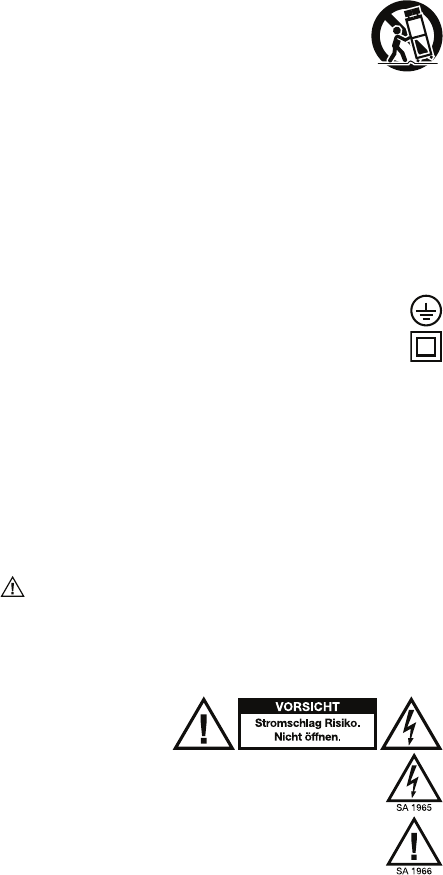
22
Wichtige Sicherheitsanweisungen
1. Lesen Sie diese Hinweise und heben Sie diese Hinweise auf. Beachten Sie alle Warnhinweise und folgen Sie diese Hinweise.
2. Verwenden Sie das Gerät nicht in der Nähe von Wasser (falls zutreffend).
3. Verwenden Sie zur Reinigung ein trockenes Tuch.
4. Belüftungsöffnungen dürfen nicht verdeckt werden (falls zutreffend). Stellen Sie das Gerät den Hinweisen des Herstellers
folgend auf. Installieren Sie dieses Gerät nie in engen oder abgeschlossenen Bereichen wie etwa in einem Bücherregal
oder ähnlichem. Sorgen Sie für gute Belüftungsbedingungen. Die Belüftungsöffnungen (falls zutreffend) dürfen nicht mit
Gegenständen wie Zeitungen, Tischdecken, Vorhängen usw. abgedeckt und blockiert werden.
5. Betrieben Sie das Gerät nicht in der Nähe von Hitzequellen, wie Radiatoren, Wärmegebläsen, Öfen oder anderen, Hitze
produzierenden Geräten (wie Verstärkern). Platzieren Sie keine offenen Flammen, wie eine brennende Kerze, auf das Gerät.
6. Beseitigen Sie nicht die Sicherheitsvorkehrungen an den Stromversorgungen (falls zutreffend). Das gilt insbesondere für die Erdung
von Kaltgerätenetzkabeln. Wenn ein Netzstecker oder ein Netzteil nicht in die Steckdose passt, ziehen Sie einen Elektriker zu Rate.
7. (Falls zutreffend) Schützen Sie das Netzkabel vor unbeabsichtigtem Betreten und vor Beschädigungen durch Einklemmen
der Stecker, des Kabelmantels und besonders der Stelle, an dem das Kabel das Gerät verlässt.
8. Verwenden Sie ausschließlich das durch den Hersteller zugelassene Zubehör.
9. Verwenden Sie nur Wagen, Ständer, Stative, Einbauhilfen oder Tische, die vom Hersteller empfohlen
werden oder die zu Ihrem Gerät mitgeliefert werden (falls zutreffend). Bewegen Sie einen Wagen, auf dem
das Gerät steht, vorsichtig, um ein Herabstürzen zu verhindern.
10. Trennen Sie die Stromverbindung des Gerätes während Gewittern oder wenn Sie das Gerät eine längere
Zeit nicht verwenden wollen.
11. Wenden Sie sich zu Servicezwecken an qualifiziertes Servicepersonal. Service ist dann notwendig, wenn das Gerät in
irgendeiner Art und Weise beschädigt wurde. Dazu gehört zum Beispiel eine Beschädigung des Netzteils oder des
Netzkabels, in das Innere des Gerätes eingedrungene Flüssigkeiten oder Gegenstände, Fehlfunktionen, nachdem das
Gerät Regen oder Feuchtigkeit ausgesetzt war oder wenn das Gerät nicht richtig funktioniert.
12. Stromquellen (falls zutreffend): Dieses Produkt sollte nur an eine in dieser Betriebsanleitung beschriebenen oder einer auf
dem Gerät gekennzeichneten Stromquelle angeschlossen werden.
13. Interne/Externe Spannungswahlschalter (falls zutreffend): Schalter für die interne/externe Spannung sollten, falls
vorhanden, ausschließlich durch Fachpersonal zurückgesetzt und mit entsprechenden Anschlusskabeln für alternative
Spannungsquellen versorgt werden. Versuchen Sie nicht, diese Einstellungen selbst zu verändern.
14. Wasser und Feuchtigkeit (falls zutreffend): Dieses Produkt muss vor dem direkten Kontakt mit Flüssigkeiten geschützt
werden. Das Gerät darf nicht bespritzt oder beschüttet werden und Gegenstände, die Flüssigkeiten enthalten, wie etwa
Vasen oder Gläser, sollten nicht auf das Gerät gestellt werden.
15. Vorsicht (falls zutreffend): Gefahr der Explosion, wenn Batterie falsch ersetzt wird. Nur mit gleichen oder der gleichwertigen Art
ersetzen. Die Batterien (Batterie-Pack oder installierter Akku) dürfen nie zu starker Wärme durch Sonneneinstrahlung, Feuer
usw. ausgesetzt werden.
16. (Falls zutreffend) In Fällen, in denen der Hauptstecker oder ein Gerätekoppler dazu verwendet werden, das Gerät
auszustecken, müssen diese Aussteckvorrichtungen weiterhin funktionstüchtig bleiben.
17. Schutzerdungsklemme (falls zutreffend): Das Gerät muss an eine Netzsteckdose mit Schutzleiter angeschlossen werden.
18. (Falls zutreffend) Dieses Symbol gibt an, dass es sich um ein Gerät der Schutzklasse II oder um ein doppelt
isoliertes Elektrogerät handelt. Es wurde so konzipiert, dass es ohne Sicherheitsverbindung zur Erde auskommt.
19. Vorsicht (falls zutreffend): Stellen Sie einen Erdungsanschluss her, bevor Sie den Netzstecker in die Netzsteckdose
stecken. Unterbrechen Sie den Erdungsanschluss erst, nachdem Sie den Netzstecker aus der Netzsteckdose gezogen haben.
20. Dieses Gerät dient dem professionellen Gebrauch. Beabsichtigtes Betriebsklima: tropisch, mäßig.
21. (Falls zutreffend) Sichern Sie das Netzkabel, wenn Sie das Gerät bewegen oder länger nicht benutzen (Verwenden Sie
beispielsweise einen Kabelbinder). Achten Sie darauf, das Netzkabel nicht zu beschädigen. Bevor Sie es wieder in Betrieb
nehmen, achten Sie darauf, dass das Netzkabel nicht beschädigt wurde. Wenn das Netzkabel beschädigt wurde, bringen
Sie das Gerät und das Netzkabel nach Angabe des Herstellers zu einem qualifizierten Service-Techniker zur Reparatur
oder um ein Ersatzmodell anzufordern.
22. Warnung (falls zutreffend): Übermäßiger Schalldruck (hohe Lautstärke) von Kopfhörern kann zu Gehörschäden führen.
23. Warnung (falls zutreffend): Bitte beachten Sie alle wichtigen Informationen (z.B. zu Elektronik und Sicherheit etc.), die auf
der Unterseite oder Rückseite des Gehäuses angebracht sind, bevor Sie das Produkt installieren oder in Betrieb nehmen.
Serviceanweisungen
• Ziehen Sie das Anschlusskabel vor der Störungsbeseitigung aus der Steckdose.
• Ersetzen Sie die betroffenen Bestandteile nur mit Originalkomponenten oder mit gleichwertig empfohlenen Ersatzteilen.
• Für mit Wechselstrom (AC) betriebenen Einheiten: Benützen Sie vor der Rückgabe des reparierten Gerätes an den
Benutzer ein Ohmmeter, um den Widerstand zwischen den beiden Anschlüssen des Wechselstromsteckers und den
Außenseiten des Gerätes zu messen. Der Widerstand muss mehr als 2.000.000 Ohm sein.
Sicherheitshinweise
ACHTUNG: UM DAS RISIKO EINES STROMSCHLAGS ZU VERMINDERN,
ENTFERNEN SIE KEINE ABDECKUNGEN. KEINE DURCH BENUTZER
WARTBARE BESTANDTEILE ENTHALTEN. FÜR WARTUNGSARBEITEN
WENDEN SIE SICH NUR AN QUALIFIZIERTES SERVICE-PERSONAL.
GEFÄHRLICHER SPANNUNG: Das Symbol eines schwarzen Blitzes innerhalb eines gleichseitigen Dreiecks soll
den Benutzer vor unisolierter „gefährlicher Spannung“ im Inneren des Gerätes warnen, die gegebenenfalls kräftig
genug sein, um einen Stromschlag zu verursachen.
ANWEISUNGEN: Das Ausrufezeichen inmitten eines gleichseitigen Dreiecks soll den Benutzer auf wichtige Betriebs-
und Wartungsanweisungen aufmerksam machen, die in der Begleitbroschüre dieses Gerätes enthalten sind.

23
WARNUNG: Um das Risiko von Feuer oder Stromschlag zu vermindern, setzen Sie dieses Gerät nicht Regen oder Feuchtigkeit
aus. Elektrische Geräte sollten niemals in feuchten Umgebungen aufbewahrt oder gelagert werden.
NUR FÜR MODELLE IN DEN USA & KANADA: UM STROMSCHLAG ZU VERMEIDEN; VERWENDEN SIE DIESEN
(POLARISIERTEN) STECKER NICHT MIT EINEM VERLÄNGERUNGSLKABEL, MEHRFACHSTECKDOSE ODER EINER ANDEREN
STROMQUELLE; ES SEI DENN, DIE STECKERZAPFEN KÖNNEN VOLLSTÄNDIG EINGESTECKT WERDEN UM EIN FREILASSEN
DES ZAPFENS ZU VERMEIDEN.
HINWEIS IM BEZUG AUF LASER-PRODUKTE: GEFAHR: UNSICHTBARE LASERSTRAHLUNG, FALLS DAS GERÄT
GEÖFFNET WIRD UND INTERLOCK AUSGEFALLEN IST ODER BETRIEBSUNFÄHIG GEMACHT WURDE. VERMEIDEN SIE
DIREKTE BESTRAHLUNG DURCH DEN STRAHL. DIE VERWENDUNG VON ANDEREN ALS DEN HIER SPEZIFIZIERTEN
BEDIENELEMENTEN ODER EINSTELLUNGEN KANN GESUNDHEITSSCHÄDLICHE STRAHLUNG HERVORRUFEN.
HINWEIS IM ZUSAMMENHANG MIT FCC-VORSCHRIFTEN: Dieses Gerät produziert und verwendet Radiofrequenzwellen und
kann den Empfang von Radio und Fernsehen beeinträchtigen, falls es nicht genau den in dieser Betriebsanleitung geschilderten
Verfahren zufolge betrieben wird. Dieses Gerät geht mit den Regeln der Klasse B für Computer-Geräte konform, in
Übereinstimmung mit den Spezifikationen in Unterabschnitt J oder Teil 15 der FCC-Vorschriften, welche zum angemessenen
Schutz vor solchen Beeinträchtigungen in einer Wohngegend entworfen wurden. Es gibt jedoch keine Garantie, dass eine
Beeinträchtigung bei einer bestimmten Installation nicht auftritt. Falls das Gerät den Empfang von Radio oder Fernsehen
beeinträchtigt, versuchen Sie, die Beeinträchtigung durch eine der folgenden Maßnahmen zu vermindern: (a) Stellen Sie das Gerät
an einen anderen Platz und/oder richten Sie seine Antenne anders aus, (b) Stellen Sie dieses Gerät an einen anderen Platz, (c)
Vergrößern Sie den Abstand zwischen diesem und anderen Geräten, (d) Stecken Sie dieses Gerät in eine andere Steckdose, so
dass es sich in einem von den anderen Geräten verschiedenen Stromkreis befindet oder (e) Achten Sie darauf, dass Sie ein durch
ein Eisendrahtnetz abgeschirmtes Kabel verwenden. Dieser Hinweis ist im Einklang mit Abschnitt 15.838 der FCC-Vorschriften.
FCC-Strahlenbelastungserklärung: Dieses Gerät entspricht den FCC-Strahlenbelastungsgrenzwerten für eine unkontrollierte
Umgebung. Die Endbenutzer müssen die spezifischen Bedienhinweise befolgen, um die Bedingungen für die HF-Belastung
entsprechend einzuhalten. Dieser Sender darf nicht in der Nähe von - oder in Verbindung mit - einer anderen Antenne oder
einem Sender betrieben bzw. aufgestellt werden.
Dieses Gerät überschreitet nicht die Beschränkungen der Klasse B für Radiogeräuschabgabe von digitalen Geräten beschrieben
in den Radiostörvorschriften des Kanadischen Kommunikationsministeriums.
ESD/EFT-Warnung: Dieses Gerät enthält einen Mikrocomputer für die Signalverarbeitung und die Bedienfunktionen.
In sehr seltenen Fällen können starke Interferenzen, Rauschen von externen Quellen oder elektrostatische Aufladung
Funktionsstörungen hervorrufen. Schalten Sie das Gerät in diesem unwahrscheinlichen Fall aus, warten Sie
mindestens fünf Sekunden und schalten Sie das Gerät dann wieder ein.
Für beste Tonqualität, dieses Gerät nicht in Bereichen mit hoher Millimeterwellenstrahlung (RF-Strahlung) verwenden. In einer
Umgebung mit HF-Interferenzen kann es zu Fehlfunktionen des Geräts kommen. Werden diese Interferenzen beseitigt, nimmt
das Gerät den normalen Betrieb wieder auf.
Zur Verwendung mit 220 Volt in den U.K., benutzen Sie 220 Volt Stecker im NEMA®-Stil. In anderen Ländern verwenden Sie
die für die Steckdose passenden Stecker.
Doppelisoliert: Verwenden Sie bei der Wartung nur identische Ersatzteile.
Korrekte Entsorgung dieses Produkts: Diese Kennzeichnung gibt an, dass dieses Produkt innerhalb der EU nicht
mit anderem Haushaltsabfall entsorgt werden soll. Recyceln Sie das Produkt verantwortungsbewusst, um mögliche
Schäden an der Umwelt oder der menschlichen Gesundheit durch unkontrollierte Entsorgung zu vermeiden und um
eine nachhaltige Wiederverwertung von Materialressourcen zu fördern. Bitte nutzen Sie für die Rückgabe Ihres
Altgerätes entsprechende Rückgabe- und Sammelsysteme oder kontaktieren Sie den Händler, bei dem Sie die Ware
erworben haben. Diese können das Produkt auf umweltfreundliche Weise recyceln.
Entsorgung der Batterien (falls anwendbar):
• Batterien niemals in Feuer oder in der Nähe von übermäßiger Hitze oder direkter Sonneneinstrahlung entsorgen.
Überhitzte Batterien können platzen oder explodieren.
• Wenn Sie sich nicht sicher sind, wie und wo Sie Batterien entsorgen können, lesen Sie die örtlichen Vorschriften für den
richtigen Sammelplatz, Methode usw.
• Alkaline-Batterien & Lithium-Knopfzellen: Sie können Alkali- und Lithium-Knopfzellen im normalen Hausmüll entsorgen.
Bei normaler Verwendung oder Entsorgung stellen sie keine Gesundheits- oder Umweltrisiken dar. (Alkalibatterien bestehen
hauptsächlich aus gewöhnlichen Metallen wie Stahl, Zink und Mangan.)
Entsorgen Sie niemals eine größere Anzahl an Alkali- oder Lithium-Knopfzellen als Bündel. Gebrauchte Batterien sind
häufig nicht komplett leer. Das Bündeln könnte diese nicht ganz leeren Batterien in Kontakt zueinander bringen, wodurch
Sicherheitsrisiken entstehen können. Um dies zu vermeiden, isolieren Sie jede Batterie mit Klebeband oder anderem
nicht leitfähigem Material, um sicherzustellen, dass sie sich nicht entlädt.
Für Alkali- und Lithium-Knopfzellen sind allgemein noch keine kostengünstigen und erwiesen umweltfreundlichen
Recycling-Prozesse verfügbar. Einige Gemeinden bieten Recycling oder Sammlung dieser Batterien an. Für weitere
Informationen sehen Sie in Ihren lokalen Verordnungen nach oder wenden Sie sich an Ihre Lokalverwaltung.
• Blei-Säure-Batterien: Entsorgen Sie Blei-Säure-Batterien, indem Sie sie zur Entsorgungs- oder Recycling-Stelle bringen
oder entsorgen Sie sie gemäß örtlicher Vorschriften. (Dieselbe Art von wieder aufladbaren Blei-Säure-Batterien wird auch
in Automobilen verwendet und sollten in ähnlicher Weise entsorgt werden.)
A
llgemeinhinweis zur Konformitätserklärung: Hiermit erklären wir, daß sich dieses Gerät
in Übereinstimmung mit den grundlegenden Anforderungen der europäischen Richtlinie
2014/53/EU befindet. Die vollständige EG Konformitätserklärung kann unter angeführten
A
dresse oder denonpro.com/safety angefordert werden.
inMusic GmbH
Harkortstr. 12 - 32
DE - 40880 Ratingen
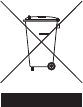
denonpro.com
7-51-1333-C
World Headquarters inMusic Brands, Inc.
200 Scenic View Drive
Cumberland, RI 02864
USA
Tel: 401-658-5766
Fax: 401-658-3640
U.K. Office inMusic Europe, Ltd.
Unit 3, Nexus Park
Lysons Avenue
Ash Vale
HAMPSHIRE
GU12 5QE
UNITED KINGDOM
Tel: 01252 896 040
Fax: 01252 896 021
Germany Office inMusic GmbH
Harkortstr. 12 - 32
40880 Ratingen
GERMANY
Tel: 02102 7402 20150
Fax: 02102 7402 20011