ION Audio IPA69 All-In-One Bluetooth Loudspeaker User Manual
ION Audio, LLC All-In-One Bluetooth Loudspeaker
User Manual
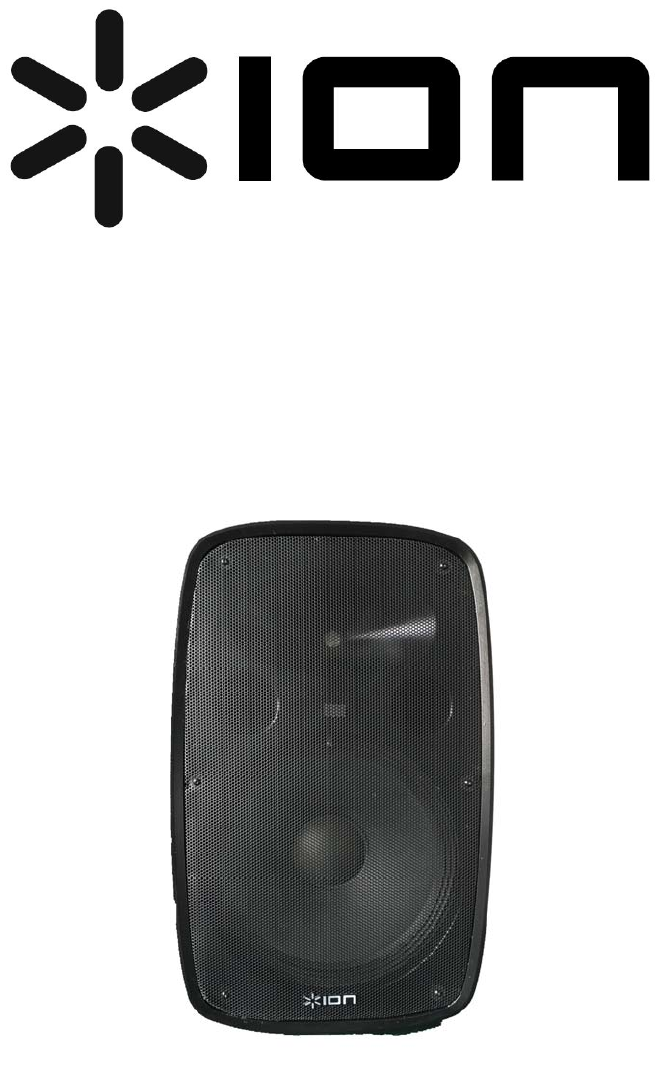
Total PA Plus
All in one sound system
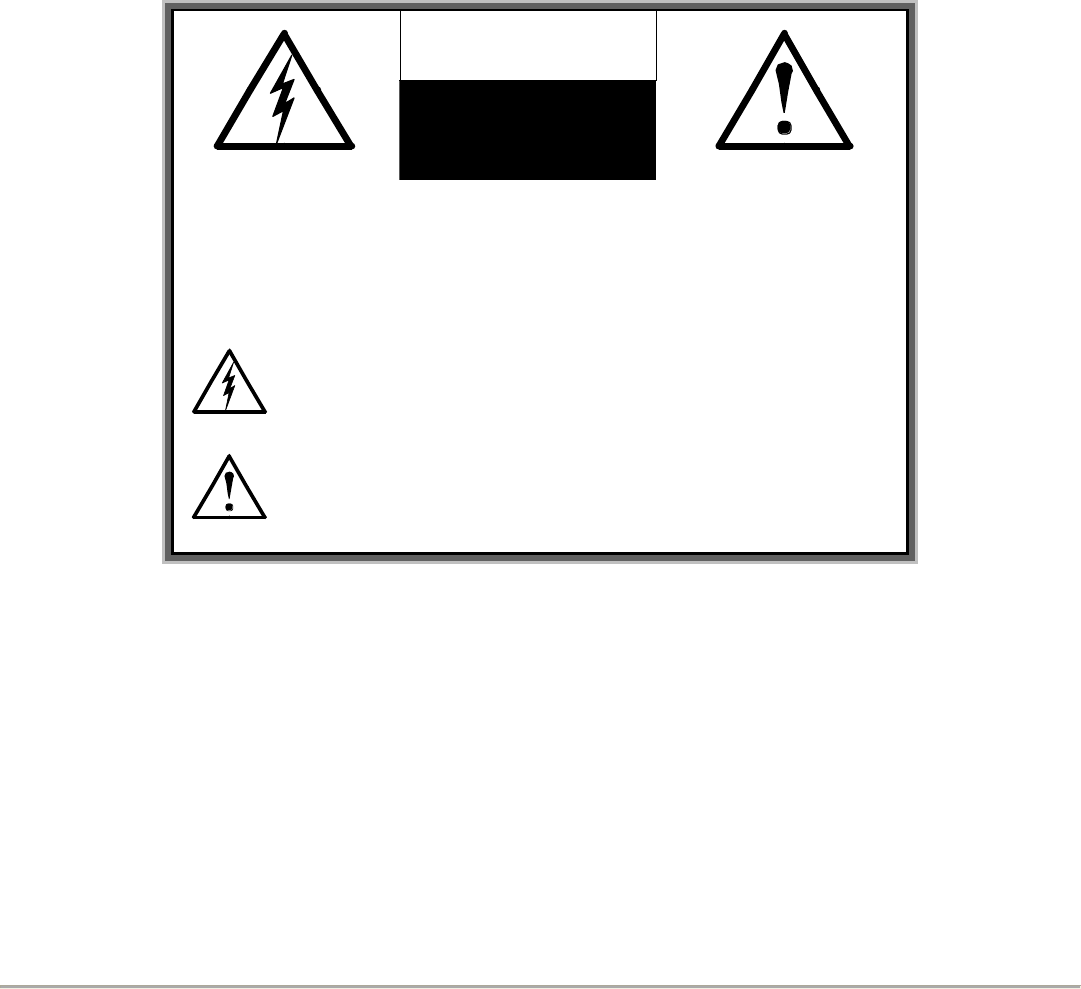
1
DEAR CUSTOMER,
In order to achieve the best performance of your product, please read this instruction manual carefully before using, and keep
it for future reference.
CAUTION
RISK OF ELECTRIC
SHOCK, DO NOT
OPEN
Caution: To reduce the risk of electric shock do not open
this device, there are not serviceable parts for customers.
Please refer any maintenance or repair to qualified
personnel.
This sign means the existence of dangerous voltage at
the inside of the unit, which states a risk of electric shock.
This sign means that there are important instructions of
operation and handling in the manual that comes with this
device.
NOTE
This unit may be submitted to changes in specifications, characteristics and/or operation without prior
notice to the user, in order to continue improving and developing its technology.
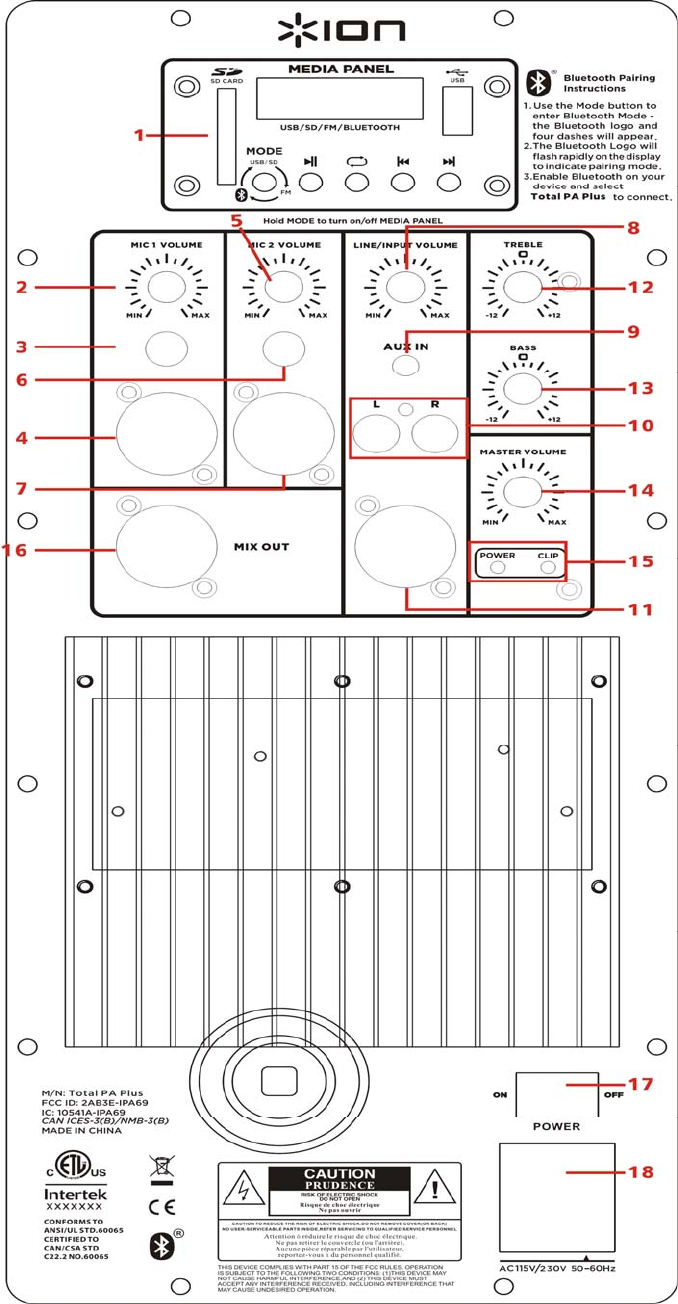
2
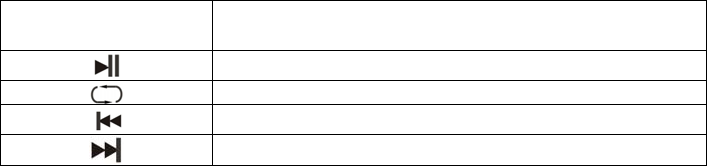
3
Functions
1. MP3 Player
2. Control the Volume of MIC 1 microphone input .
3. MIC1 6.35MM Jack input for microphone.
4. MIC1 XLR input for microphone input.
5. Control the Volume of MIC 2 microphone input
6. MIC2 6.35MM Jack input for microphone.
7. MIC2 XLR input for microphone input.
8. Control the Volume of line input
9. AUX input.
10. RCA connector to control Line input , RCA right channel input ; RCA left channel input
11. XLR for line input.
12. Control the volume of treble
13. Control the volume of bass
14. Master volume control
15. Power LED: when connect the power which light up.
Clip LED: it is light up when the applied input signal reaches to distortion , reduce the input level to
eliminate the distortion .
16. Mix Out, XLR Line output , to another active speaker.
17. ON/OFF Switch: Power Switch, it allows to switch on/off the unit.
18. Main supply inlet: Connect here an IEC main power cable in order to supply the unit.
* Max memory size of USB/SD device is 16G (32G may read slowly)
* MP3 has memory play function and when change another USB/SD device, it still plays from
last track list not the first one.
* Blue-connect with your Cell phone
Press MODE button switch to Blue-connect Mode, use your cell phone search the Bluetooth resource,
when it appears Total PA connect it, then it works.
MODE changing-over between USB / SD, Blue-connect, FM
Play/Pause
Repeat
Last
Next
4
Federal Communications Commission (FCC) Statement
This device complies with part 15 of the FCC Rules. Operation is subject to the following two conditions: (1) This device may
not cause harmful interference, and (2) this device must accept any interference received, including interference that may
cause undesired operation.
Note: This equipment has been tested and found to comply with the limits for a Class B digital device, pursuant to part 15 of
the FCC Rules. These limits are designed to provide reasonable protection against harmful interference in a residential
installation. This equipment generates, uses and can radiate radio frequency energy and, if not installed and used in
accordance with the instructions, may cause harmful interference to radio communications. However, there is no guarantee
that interference will not occur in a particular installation. If this equipment does cause harmful interference to radio or
television reception, which can be determined by turning the equipment off and on, the user is encouraged to try to correct
the interference by one or more of the following measures:
●Reorient or relocate the receiving antenna.
●Increase the separation between the equipment and receiver.
●Connect the equipment into an outlet on a circuit different from that to which the receiver is connected.
●Consult the dealer or an experienced radio/TV technician for help.
Warning: Changes or modifications made to this device not expressly approved by ION Audio, LLC may void the FCC
authorization to operate this device.
Note: The manufacturer is not responsible for any radio or tv interference caused by unauthorized modifications to this
equipment. Such modifications could void the user’s authority to operate the equipment.
5
INDUSTRY CANADA STATEMENTS
This device complies with Industry Canada license-exempt RSS standard(s).
Operation is subject to the following two conditions: (1) this device may not
cause interference, and (2) this device must accept any interference,
including interference that may cause undesired operation of the device.
Le présent appareil est conforme aux CNR d'Industrie Canada applicables aux
appareils radio exempts de licence. L'exploitation est autorisée aux deux
conditions suivantes : (1) l'appareil ne doit pas produire de brouillage, et (2)
l'utilisateur de l'appareil doit accepter tout brouillage radioélectrique subi,
même si le brouillage est susceptible d'en compromettre le fonctionnement.