ION Audio IPA90 Speaker User Manual
ION Audio, LLC Speaker
User manual
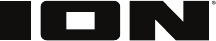
Water Rocker
Quickstart Guide English ( 3 – 6 )
Guía de inicio rápido Español ( 7 – 10 )
Guide d’utilisation rapide Français ( 11 – 14 )
Guida rapida Italiano ( 15 – 18 )
Schnellstart-Anleitung Deutsch ( 19 – 22 )
Snelstartgids Nederlands ( 23 – 26 )
Appendix English ( 27 )

2
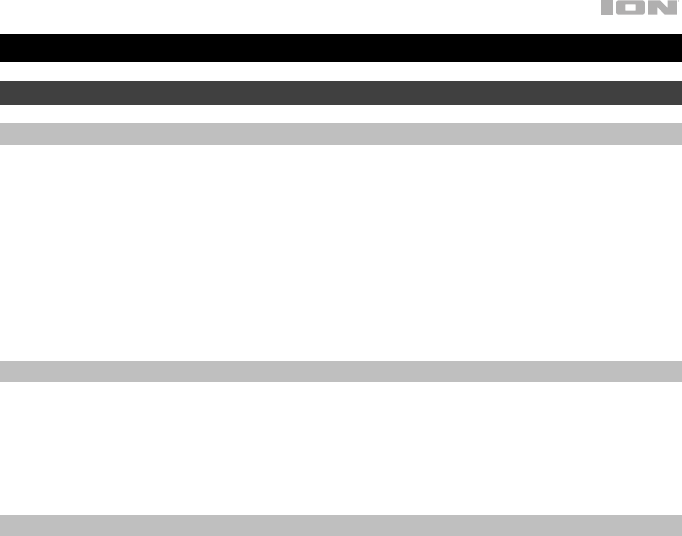
3
Quickstart Guide (English)
Introduction
Box Contents
Water Rocker
Microphone with Cable
1/8” (3.5 mm) Stereo Aux Cable
Power Cable (2-pin IEC)
Quickstart Guide
Safety & Warranty Manual
Support
For the latest information about this product (documentation, technical specifications, system
requirements, compatibility information, etc.) and product registration, visit ionaudio.com.
For additional product support, visit ionaudio.com/support.
Rechargeable Batteries
Rechargeable lead-acid batteries are the same type used in automobiles. As with your car
battery, how you use this battery has a significant impact on its lifespan. With proper use and
treatment, a lead-acid battery can last for years. Here are some recommendations for getting
the longest life from the internal battery.
General Usage Fully charge the battery before using the speaker.
Charge the battery completely after each use.
Storage For best product longevity, do not store at exceedingly hot (greater than 90
°F / 32 °C) or exceedingly cold (less than 32 °F / 0 °C) temperatures.
It is acceptable to leave your speaker plugged in. This will not overcharge
the battery.
If you leave the battery level low and do not charge it for 6 months, it may
permanently lose capacity.
Repair If the battery fails to charge, contact ION Audio at ionaudio.com.
Disposal Bring the unit to a recycling center or dispose of in accordance with local
ordinances.
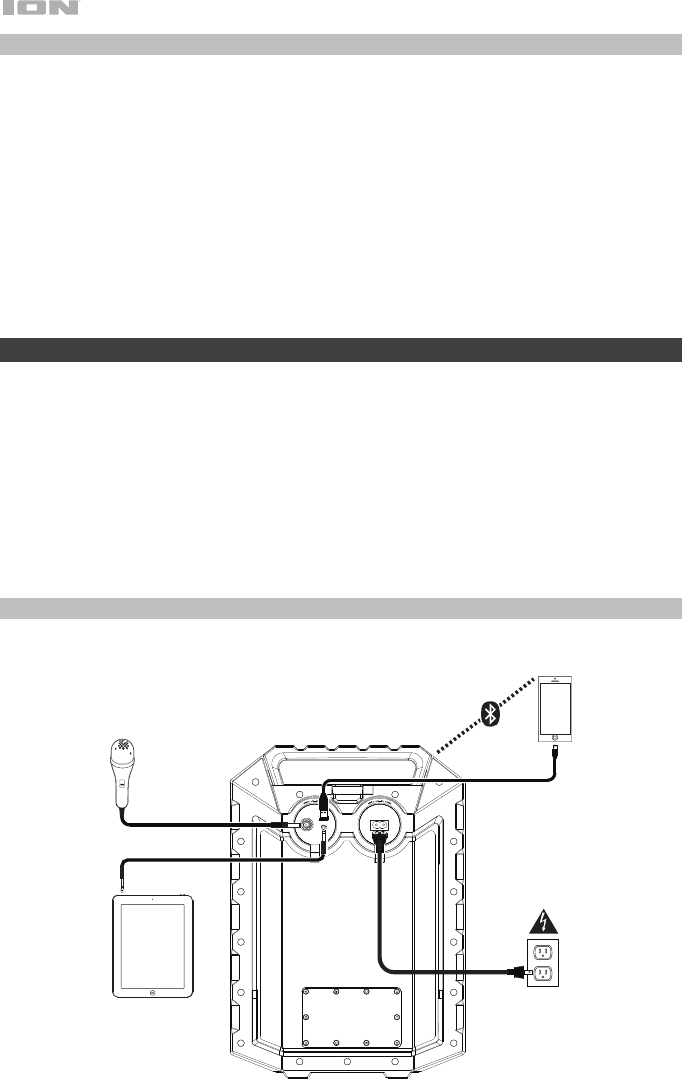
4
Outdoor Use and Care
Certified to IPX7 standards, Water Rocker is waterproof up to 1 m for up to 30 minutes and
can float. Please review the tips below to get the best performance from Water Rocker:
• Water Rocker must only be used outdoors with power outlets or extension cords that are
rated for outdoor use.
• Bring Water Rocker indoors during extreme weather.
• Please do not place Water Rocker in standing water.
• Please do not connect the power cable to Water Rocker in a wet environment. Make sure
the power input, power cable, and power outlet are all completely dry before making any
connections.
• WARNING: Keep any non-water-resistant devices (phones, music players, etc.) in a dry
place where they will not be affected by water and cause a risk of electric shock.
Setup
1. Make sure all items listed in the Box Contents are included in the box.
2. Read the Safety & Warranty Manual before using the product.
3. Make sure the battery is completely charged prior to first use for maximum battery life.
4. Ensure the Master Volume on Water Rocker is at zero.
5. Turn on Water Rocker.
6. Connect your devices.
7. Raise the volume to a comfortable level.
8. Return the Master Volume to zero when you are finished using Water Rocker.
Connection Diagram
Items not listed under Introduction > Box Contents are sold separately.
Bluetooth
Device
Power
Microphone
Tablet,
MP3 Player,
etc.
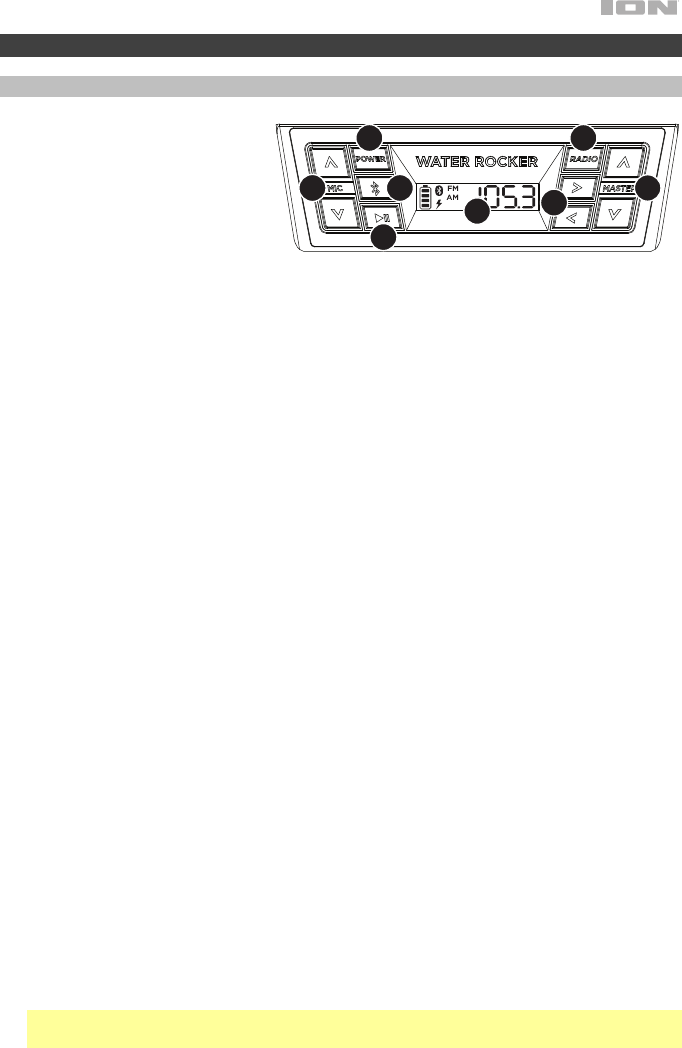
5
Features
Front Panel
1. Power Button: Press and hold
this button for one second to
turn Water Rocker on or off.
Please note that while Water
Rocker is connected to a power
source, it does not need to be
powered on to charge the
battery. When the power is on,
the display will show the power
indicator.
2. Bluetooth Button: Press the Bluetooth button to disconnect a paired Bluetooth device
and enter pairing mode to connect to another Bluetooth device. See Pairing a Bluetooth
Device for more details.
3. Play/Pause/Preset: Press to play or pause a track from a connected Bluetooth device. In
Radio Mode, press and release this button to select a previously saved preset station. See
the section Using the Radio for more details on saving and recalling presets.
4. Radio Selector: This button sets the Radio to AM, FM, or turns the radio off.
5. Tune/Track Buttons: Tap these buttons to tune in a radio station or go to the
previous/next track on a Bluetooth connected device. To “seek” (jump to the next clear
station), hold either button down for a few seconds until it starts to seek a station. The unit
will remember the last station it was on and start at that station when powered off and on
again.
6. Display: Displays the current radio station, battery status, and Bluetooth status.
• Charging Indicator: When the power cable is connected, movement of the battery
segments shows the battery is charging. When fully charged, all battery segments will
be lit without blinking. When the power cable is disconnected, the battery segment
shows the level of the battery. If a front panel button is not pressed within 60
seconds, the battery level indicator will turn off (to save energy). The battery level
indicator will reappear when any button is pressed. Also, when the battery gets to the
lowest battery icon segment, the battery level indicator will turn back on.
• Lightning Bolt Icon: The lightning bolt icon will illuminate when the power cable is
connected to wall power.
• Bluetooth Icon: The Bluetooth icon will not be lit when Water Rocker is first powered
on (unless it was previously paired with a device). The Bluetooth icon will be lit solid
when a device is paired to Water Rocker.
• Power Indicator: The power indicator (radio display decimal point) will be lit when
Water Rocker is powered on. The power indicator will not be lit when Water Rocker is
powered off.
7. Microphone Volume Control: This adjusts the volume of the Microphone Input.
8. Master Volume Control: This adjusts the speaker’s main mix volume, which includes the
Microphone Input, Auxiliary Input, Radio, and the audio of a paired Bluetooth device.
Note: If the speaker grill fills with water, the sound will be muffled until the water has
drained.
1
25
3
4
6
7
8
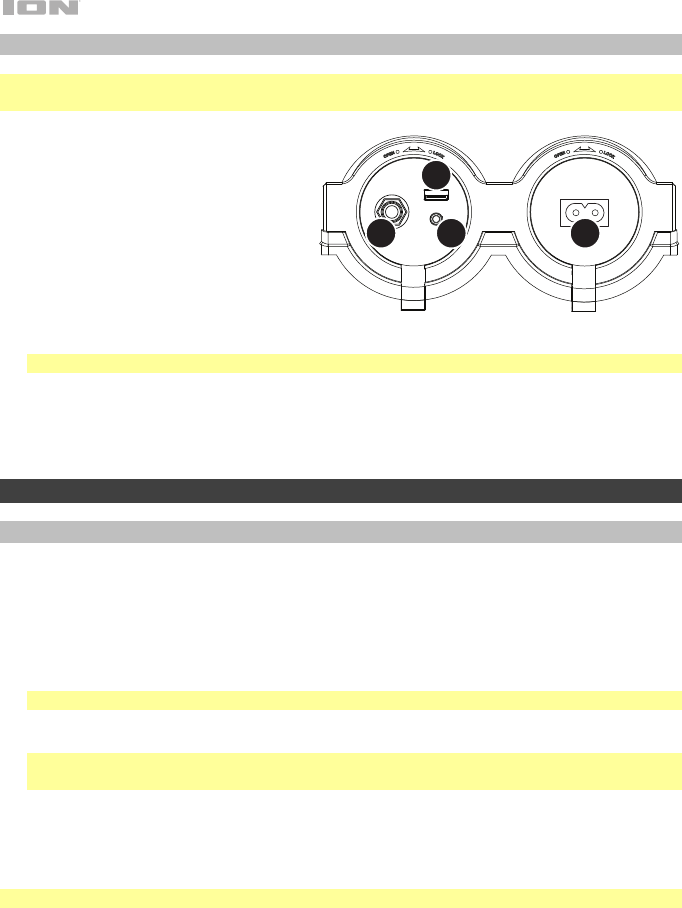
6
Rear Panel
IMPORTANT: Cover the Rear Panel ports with the caps in the locked position when using
Water Rocker near water.
1. Microphone Input: Connect a 1/4"
(6.35 mm) microphone to this input.
2. Auxiliary Input: This stereo 1/8” (3.5
mm) input can be used to connect a
CD player, MP3 player, or other audio
source.
3. USB Charging Port: Connect your
device’s charge cable here to charge
it. USB charging only functions when
the unit’s power is turned on.
Note: To charge smartphones and tablets faster, put the device’s screen to sleep.
4. Power Cable Input: Insert the included power cable here to charge the unit. Please note
that when the power cable is connected, the battery will still charge while the unit is in use.
Operation
Pairing a Bluetooth Device
1. Turn on your Bluetooth device.
2. Power on Water Rocker and it will automatically go into pairing mode to search for
Bluetooth devices. You will know you are in pairing mode when the Bluetooth icon is off. If
you have previously connected to another Bluetooth device, Water Rocker will reconnect.
3. Navigate to your Bluetooth device’s setup screen, find “Water Rocker” and connect.
Note: If your Bluetooth device prompts for a pairing code, enter “0000”.
4. The Bluetooth icon will be lit solidly when a device is "paired" to Water Rocker.
Note: Users should consider updating their OS if experiencing trouble with pairing or
playing music.
5. To disconnect pairing while the Bluetooth icon is lit solid, press and release the Bluetooth
button.
6. To connect to another Bluetooth device, repeat step 3.
Note: Maximum range will be achieved when using devices with Bluetooth 4.0 or higher.
12
3
4
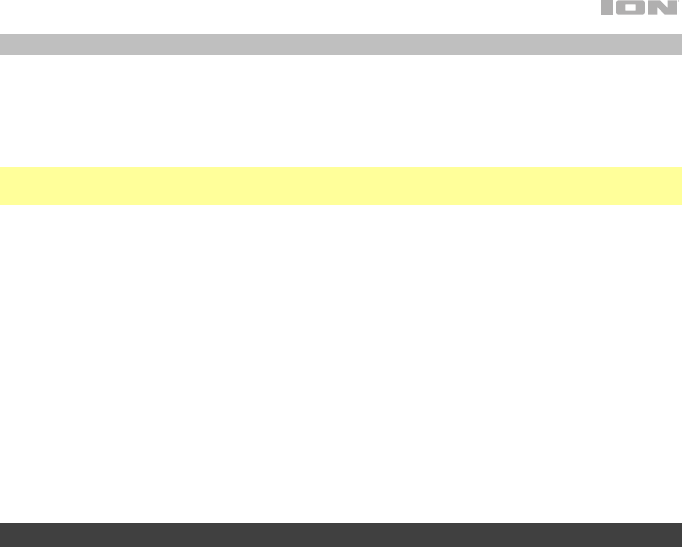
7
Using the Radio
Selecting a Radio Station:
1. Press the Radio button to choose FM or AM.
2. Select a radio station using the Track/Tune (</>) buttons.
Note: If there is poor AM reception, disconnect AC power for optimal AM radio reception. To
further adjust AM reception, move the entire unit.
Saving a preset:
1. Press the Radio button to choose FM/AM and select a radio station that you want to save
to a preset location using the Track/Tune buttons.
2. Press and hold Play/Pause for 3 seconds. A preset number will appear on the screen.
3. Use the Track/Tune buttons to select which preset you want to save it to.
4. Press Play/Pause to confirm. “SAVE” will appear on the screen.
Selecting a preset:
While the radio is on, press Play/Pause to cycle through the saved presets.
Troubleshooting
If the sound is distorted: Try lowering the volume control of your sound source, musical
instrument, or microphone. Also, try to reduce the overall volume of Water Rocker using the
Master Volume buttons.
If there is too much bass: Try adjusting the tone or EQ control on your sound source to lower
the bass level. This will allow you to play the music louder before clipping (distortion) occurs.
If there is a high-pitched whistling noise when using microphones: This is probably
feedback. Point the microphone away from the speaker.
If there is poor AM reception: To adjust AM reception, move entire unit.
If you can’t hear the microphone over the music volume: Turn down the music volume
from your source.
If you can’t play music from a flash drive: The USB port is only for charging USB devices.
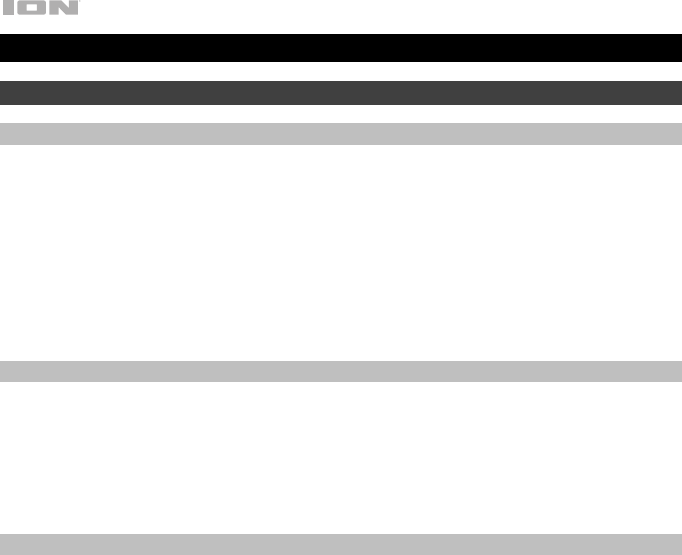
8
Guía de inicio rápido (Español)
Introducción
Contenido de la caja
Water Rocker
Micrófono y cable
Cable auxiliar estéreo de 3,5 mm (1/8 pulg.)
Cable de alimentación (2-patillas IEC)
Guía de inicio rápido
Manual sobre la seguridad y garantía
Soporte
Para obtener la información más reciente acerca de este producto (documentación,
especificaciones técnicas, requisitos de sistema, información de compatibilidad, etc.) y
registrarlo, visite ionaudio.com.
Para obtener soporte adicional del producto, visite ionaudio.com/support.
Baterías recargables
Las baterías de plomo-ácido recargables son del mismo tipo que se usa en los automóviles.
Al igual que con la batería del vehículo, la forma en que se usa tiene una influencia significativa
en la duración de su vida útil. Con un uso y tratamiento correctos, una batería de plomo-ácido
puede durar varios años. He aquí algunas recomendaciones para prolongar la vida útil de la
batería interna.
Uso general Cargue completamente la batería antes de utilizando el altavoz.
Cargue la batería completamente después de cada uso.
Almacenamiento Para lograr la mayor longevidad del producto, no lo almacene a
temperaturas muy altas (superiores 32 °C / 90 °F) o muy frías (inferiores
a 0 °C / 32 °F).
Es aceptable dejar su altavoz enchufado. No sobrecargará la batería.
Si deja que el nivel de la batería baje y no la carga durante 6 meses,
puede perder permanentemente su capacidad.
Reparación Si la batería no se carga, póngase en contacto con ION Audio en
ionaudio.com.
Disposición final Lleve la unidad a un centro de reciclaje o deséchela de acuerdo a las
ordenanzas locales.
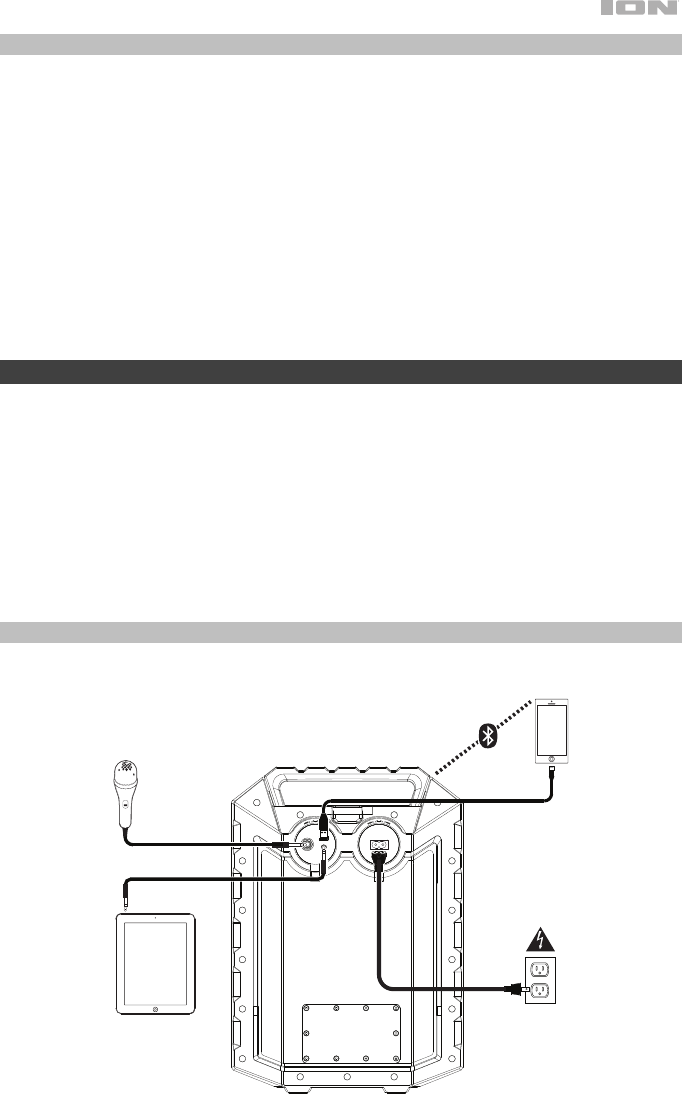
9
Uso y cuidado a la intemperie
Certificado según las normas IPX7, Water Rocker es impermeable hasta 1 m por hasta 30 minutos y
puede flotar. Lea las sugerencias que se incluyen a continuación para obtener el mejor rendimiento
del Water Rocker:
• El Water Rocker sólo puede usarse en exteriores con tomas de corriente o cables de
prolongación aptos para el uso en exteriores.
• Traiga a los Water Rocker bajo techo durante condiciones meteorológicas extremas.
• No coloque el Water Rocker sobre agua estancada.
• No conecte el adaptador de carga al Water Rocker en un ambiente húmedo. Asegúrese de que
la entrada para la entrada de alimentación, el cable de alimentación y la toma de corriente estén
completamente secos antes de realizar cualquier conexión.
• ADVERTENCIA: Coloque los dispositivos no resistentes al agua (teléfonos, reproductores de
música, etc.) en un lugar seco donde no sean afectados por el agua y causen un riesgo de
electrocución.
Instalación
1. Asegúrese de que todos los artículos indicados en Contenido de la caja estén incluidos en ella.
2. Lea el manual sobre la seguridad y la garantía antes de utilizar el producto.
3. Para asegurar una máxima vida útil de la batería, asegúrese de que esté completamente
cargada antes de utilizarla por primera vez.
4. Asegúrese de que el volumen maestro del Water Rocker esté en cero.
5. Encienda el Water Rocker.
6. Conecte sus dispositivos.
7. Suba el volumen hasta un nivel confortable.
8. Regrese el volumen maestro a cero cuando termine de usar el Water Rocker.
Diagrama de conexión
Los elementos que no se enumeran en Introducción > Contenido de la caja se venden por separado.
Dispositivo
Bluetooth
Suministro
eléctrico
Tableta,
reproductor de
MP3, etc.
Micrófono
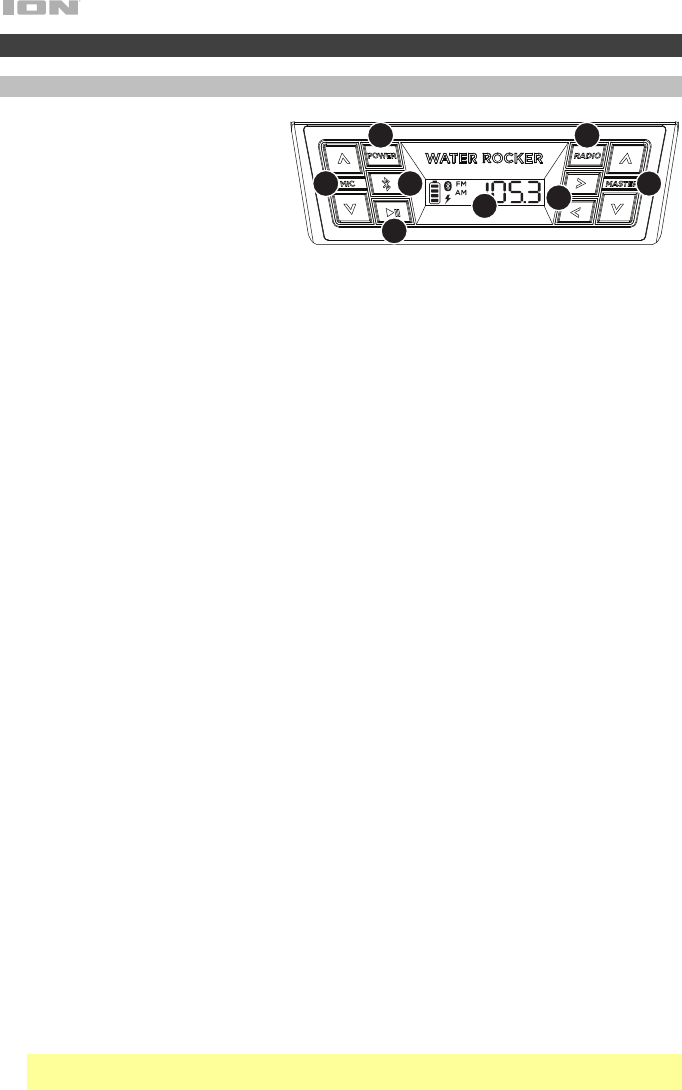
10
Características
Panel frontal
1. Botón de encendido: Mantenga
pulsado este botón durante un
segundo para encender o apagar el
Water Rocker. Tenga en cuenta que
mientras el Water Rocker está
conectado a un suministro eléctrico,
no es necesario encenderlo para
que cargue la batería. Cuando el
altavoz está encendido, la pantalla
mostrará el indicador de encendido.
2. Botón de Bluetooth: Pulse el botón Bluetooth para desconectar un dispositivo Bluetooth
apareado e ingresar al modo de apareamiento para conectar otro dispositivo Bluetooth.
Consulte la sección Cómo aparear un dispositivo Bluetooth para obtener más detalles.
3. Reproducir/Pausa/Preset: Pulse para reproducir o hacer pausa en una pista de un dispositivo
Bluetooth conectado. En modo de radio, Pulse y suelte este botón para seleccionar una emisora
preprogramada guardada previamente. Consulte la sección Uso de la radio para obtener más
detalles sobre cómo guardar y recuperar presets.
4. Selector de radio: Este botón ajusta la radio a AM, FM, o la apaga.
5. Botones de sintonizador/pista: Toque ligeramente estos botones para sintonizar una emisora
de radio o pasar a la pista anterior/siguiente de un dispositivo Bluetooth conectado. Para
"buscar" (pase a la siguiente emisora con buena señal), mantenga pulsado cualquier botón
durante unos segundos hasta que empieza a buscar la emisora. La unidad recuerda la última
emisora que estaba sintonizada y comienza en esa emisora cuando la apaga y enciende
nuevamente.
6. Pantalla: Muestra la emisora de radio actual, el estado de la batería, el estado del Bluetooth y el
estado del enlace.
• Indicador de carga: Con el indicador de la batería, cuando el cable de corriente está
conectado, el movimiento de los segmentos de la batería muestra que se está cargando.
Una vez completamente cargada, todos los segmentos de la batería estarán encendidos
sin parpadear. Cuando se desconecta el cable de corriente, el segmento de la batería
muestra en nivel de la misma. Si no se pulsa ningún botón del panel delantero en los
siguientes 60 segundos, el indicador de nivel de batería se apagará (para ahorrar energía).
El indicador de nivel de la batería volverá a aparecer cuando se pulse algún botón.
Además, cuando la batería llegue al segmento más bajo del icono de la batería, el
indicador de nivel de la batería volverá a encenderse.
• Icono del relámpago: El icono del relámpago se encenderá cuando el cable de corriente
esté conectado a una toma de corriente de pared.
• Icono de Bluetooth: Este icono de Bluetooth no se enciende cuando el Water Rocker se
enciende por primera vez (a menos que hubiera sido apareado previamente con un
dispositivo). El icono de Bluetooth se enciende con luz azul continua cuando hay un
dispositivo apareado al Water Rocker.
• Indicador de encendido: El indicador de encendido (punto decimal de la pantalla de la
radio) se encenderá cuando el Water Rocker se encienda. Este indicador de encendido no
se encenderá cuando Water Rocker está apagado.
7. Volumen micrófono: Este control ajusta el volumen de la entrada micrófono.
8. Volumen maestro: Este control ajusta el volumen de la mezcla principal del altavoz, que incluye
la entrada de micrófono, la entrada auxiliar, el sintonizador y el audio de un dispositivo Bluetooth
apareado.
Nota: Si la parrilla del altavoz de llena de agua, el sonido se oirá "tapado" hasta que se drene el
agua.
1
25
3
4
6
7
8
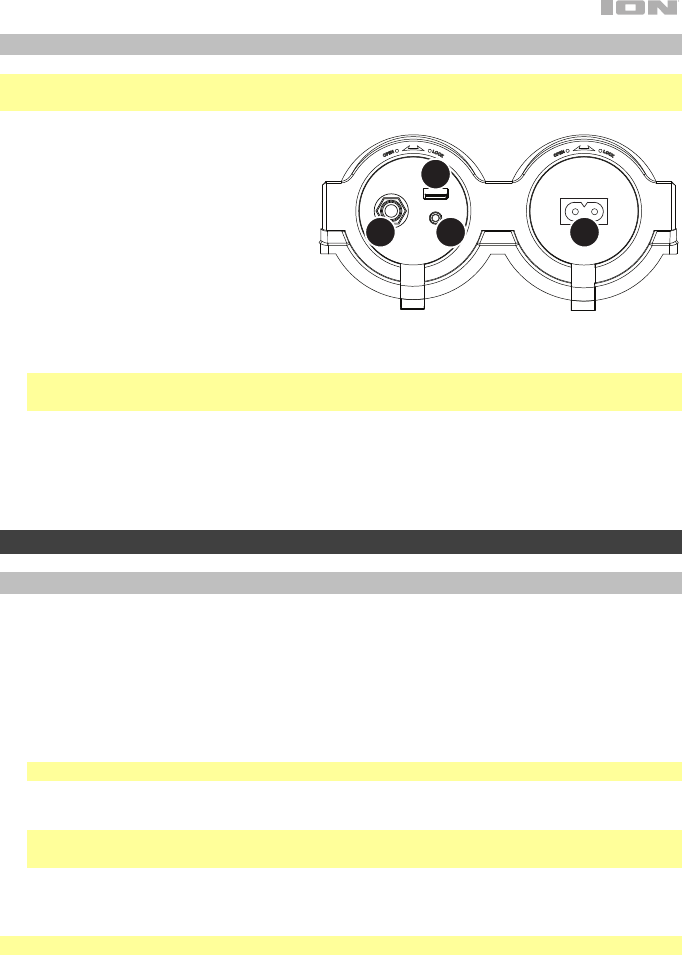
11
Panel trasero
IMPORTANTE: Cubra los puertos del panel trasero con las tapas en la posición de cierre
cuando use el Water Rocker cerca del agua.
1. Entrada micrófono (6,35 mm):
Conecte un micrófono de 6,35 mm
(1/4 pulg.) a esta entrada.
2. Entrada auxiliar: Esta entrada de 3,5
mm (1/8 pulg.) estéreo se puede usar
para conectar un reproductor de CD,
MP3 u otra fuente de audio.
3. USB estaciónes: Conecte aquí el
cable de carga de su dispositivo para
cargarlo. La carga por USB funciona
solamente cuando la unidad está
encendida.
Nota: Para cargar sus teléfonos inteligentes (smartphones) y tabletas más rápido, ponga la
pantalla de su dispositivo en estado de reposo.
4. Entrada del cavo de alimentación: Inserte aquí el cable de alimentación incluido para
cargar la unidad. El icono del relámpago se ilumina cuando el cable de corriente está
conectado. Tenga en cuenta que cuando el cable de corriente se encuentra conectado, la
batería seguirá cargándose mientras la unidad esté en uso.
Funcionamiento
Cómo aparear un dispositivo Bluetooth
1. Encienda su dispositivo Bluetooth.
2. Encienda el Water Rocker, que pasará automáticamente al modo de apareamiento para
buscar dispositivos Bluetooth. Se dará cuenta de que está en modo de apareamiento
cuando el LED está apagada. Si ya lo había conectado a otro dispositivo Bluetooth
previamente, el Water Rocker se reconectará.
3. Navegue a la pantalla de configuración de su dispositivo Bluetooth, busque “Water
Rocker” y conéctelo a él.
Nota: Si su dispositivo Bluetooth solicita un código de apareamiento, ingrese 0000.
4. El icono de Bluetooth se enciende con luz azul continua cuando hay un dispositivo
apareado al Water Rocker.
Nota: Los usuarios deben considerar la actualización de su sistema operativo (OS) si
experimentan problemas con el apareamiento o la reproducción de música.
5. Pulse el botón Bluetooth para desconectar un dispositivo Bluetooth apareado.
6. Para conectarse a otro dispositivo Bluetooth, repita el paso 3.
Nota: El alcance máximo se logra cuando se utilizan dispositivos con Bluetooth 4.0 o superior.
12
3
4
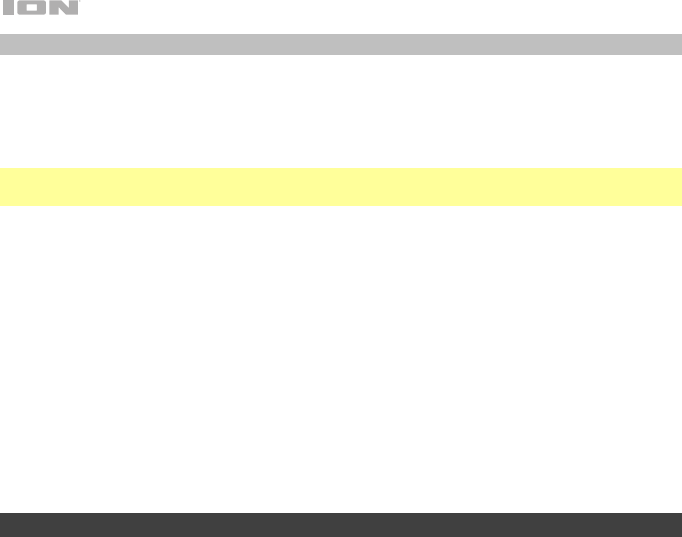
12
Uso de la radio
Selección de una estación de radio:
1. Pulse el botón Radio para elegir entre AM o FM.
2. Seleccione una estación de radio utilizando los botones de sintonizador (</>)
Nota: Si hay una mala recepción de AM, desconecte la corriente (CA) para una recepción
óptima de la radio AM. Para ajustar la recepción de AM aún más, mueva la unidad completa.
Guardado de presets:
1. Pulse el botón Radio para seleccionar AM o FM y seleccionar una estación de radio que
desee guardar en una ubicación de preset utilizando los botones </>.
2. Mantenga pulsado reproducción/pausa durante 3 segundos. Aparecerá un número de
preset en la pantalla.
3. Utilice los botones </> para seleccionar el preset en el cual desea grabarla.
4. Pulse reproducir/pausa para confirmar. Aparecerá “SAVE” (guardar) en la pantalla.
Selección de presets:
Cuando la radio esté encendida, pulse Play/Pause (reproducción/pausa) para recorrer los
presets guardados.
Solución de problemas
Si el sonido está distorsionado: Pruebe bajando el control de volumen de su fuente de
sonido, instrumento musical o micrófono. Pruebe también reduciendo el volumen general del
Water Rocker utilizando los botones de volumen maestro.
Si hay demasiados graves: Intente ajustando el control de tono o ecualización de su fuente
de sonido para reducir el nivel de graves. De esta forma podrá reproducir la música con más
volumen antes de que se produzca el recorte (distorsión).
Si hay un silbido agudo cuando se usan micrófonos: Probablemente sea realimentación.
Apunte el micrófono apartándolos del altavoz.
Si hay recepción pobre de AM: Para ajustar la recepción de AM, mueva la unidad completa.
Si no puede oír el micrófono por arriba del volumen de la música: Disminuya el volumen
de la música en su fuente.
Si no logra reproducir música desde una unidad flash: El puerto USB sea solo para cargar
dispositivos USB.
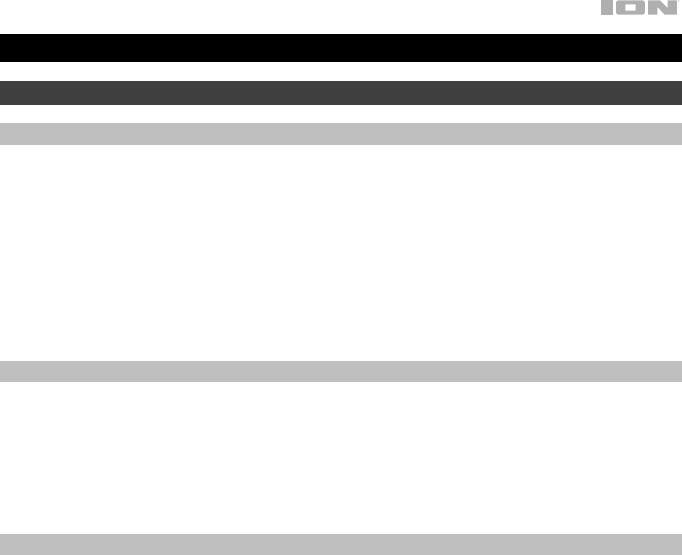
13
Guide d'utilisation rapide (Français)
Présentation
Contenu de la boîte
Water Rocker
Microphone et câble
Câble auxiliaire stéréo 3,5 mm
Câble d'alimentation (CEI à 2-broches)
Guide d'utilisation rapide
Consignes de sécurité et informations concernant la garantie
Assistance
Pour les toutes dernières informations concernant la documentation, les spécifications
techniques, la configuration requise, la compatibilité et l'enregistrement du produit, veuillez
visiter ionaudio.com.
Pour de l'assistance supplémentaire, veuillez visiter ionaudio.com/support.
Piles rechargeables
Les piles au plomb rechargeables sont du même type que les batteries utilisées dans les
automobiles. Comme pour la batterie de votre automobile, la manière dont vous l'utilisez a un
impact direct sur sa durée de vie. Cependant, avec une bonne utilisation la pile au plomb peut
avoir une durée de vie de plusieurs années. Voici quelques recommandations pour prolonger
au maximum la durée de vie de la pile interne.
Utilisation
générale
Chargez complètement la batterie avant de l'utiliser le haut-parleur.
Rechargez la batterie complètement après chaque utilisation.
Entreposage Pour optimiser la longévité du produit, ne pas entreposer dans des
températures extrêmement chaudes (supérieur à 32 °C / 90 °F) ou extrêmement
froides (moins de 0 °C / 32 °F).
Il est acceptable de laisser votre haut-parleur branché. Cela ne surchargera
pas la batterie.
Si vous laissez le niveau de batterie s'affaiblir sans la recharger pendant 6
mois, elle risquerait de perdre sa capacité de charge de façon permanente.
Réparation Si la batterie ne parvient plus à se recharger, contactez ION Audio à
ionaudio.com.
Élimination Apportez l'appareil dans un centre de recyclage ou disposez selon les
règlements de votre municipalité.
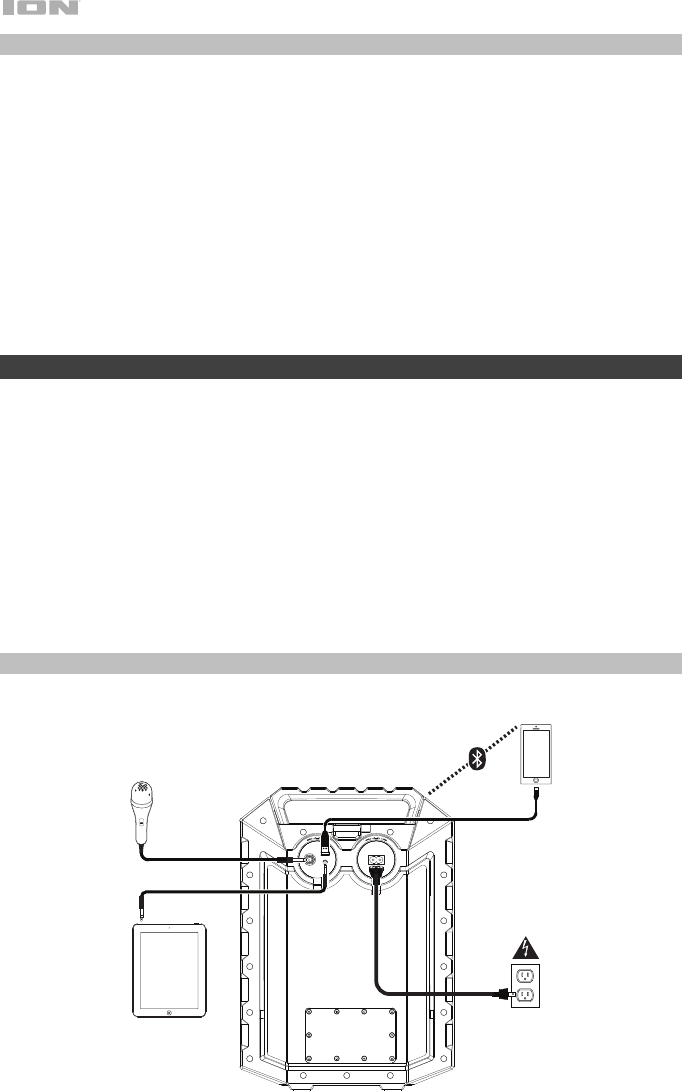
14
Utilisation extérieure et entretien
Certifié selon les normes IPX7, Water Rocker est imperméable jusqu'à 1 m pendant 30 minutes et
peut flotter. Les conseils ci-dessous qui vous permettront de tirer le maximum de votre enceinte
Water Rocker :
• L'enceinte Water Rocker doit être utilisée à l'extérieur uniquement avec une prise secteur ou un
câble prolongateur qui sont conçus pour une utilisation extérieure.
• L'enceinte Water Rocker doit être rentrée à l'intérieur lors de conditions météorologiques
extrêmes.
• Veuillez ne pas placer le Water Rocker dans l'eau stagnante.
• Veuillez ne pas utiliser l'adaptateur de rechargement avec le Water Rocker lorsqu'il se trouve
dans un environnement humide. Veuillez vous assurer que l'entrée d'alimentation, le câble
d'alimentation et la prise secteur soient tous complètement secs avant d'effectuer tout
raccordement.
• MISE EN GARDE : Gardez tout appareil non étanche (téléphones, lecteurs, etc.) dans un endroit
sec à l'abri des éclaboussures et des risques de décharges électriques.
Démarrage
1. Veuillez vous assurer que tous les articles énumérés dans le Contenu de la boîte de ce guide
sont inclus dans la boîte.
2. Veuillez lire le livret des consignes de sécurité et des informations sur la garantie avant d'utiliser
le produit.
3. Veuillez vous assurer d'avoir complètement chargé la batterie avant la première utilisation afin
d'augmenter sa durée de vie.
4. Veuillez vous assurer que le bouton volume général du Water Rocker est à zéro.
5. Mettez le Water Rocker sous tension.
6. Raccordez tous vos appareils.
7. Réglez le volume à un niveau confortable.
8. Lorsque vous avez terminé d’utiliser le Water Rocker, remettez le bouton volume général à
zéro.
Schéma de connexion
Les éléments qui ne figurent pas dans le Présentation > Contenu de la boîte sont vendus séparément.
Appareil
Bluetooth
Microphone
Alimentation
Tablette,
lecteur de MP3,
etc.
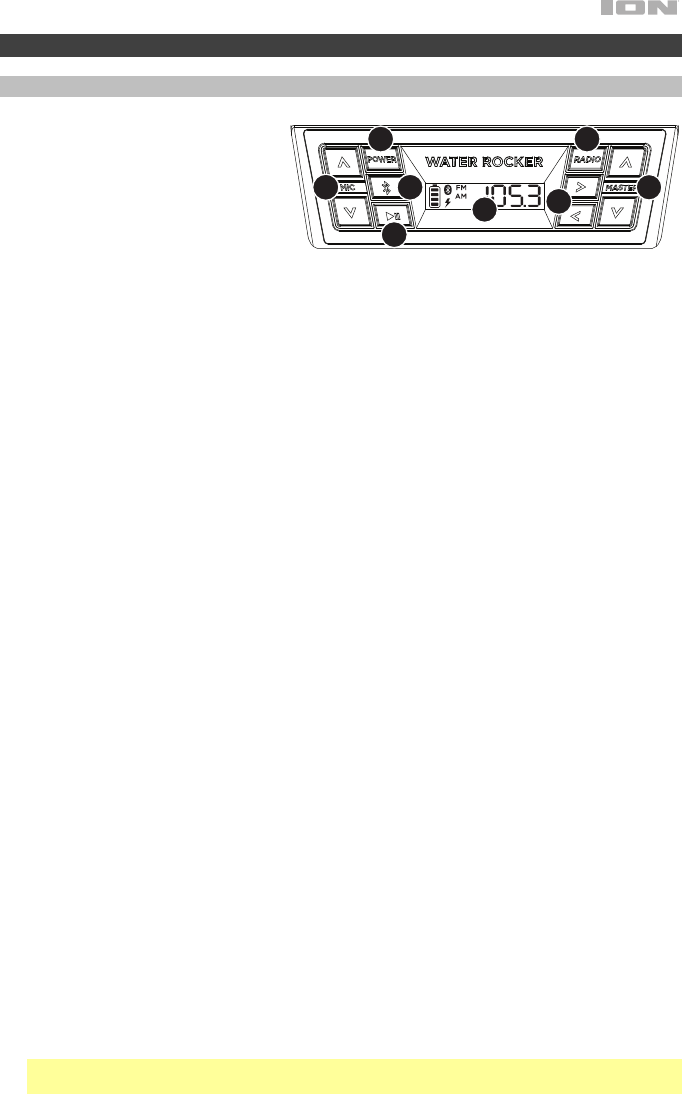
15
Caractéristiques
Panneau avant
1. Touche d'alimentation : Maintenez
cette touche enfoncée pendant 3
secondes afin de mettre le Water
Rocker sous et hors tension.
Veuillez noter que lorsque le Water
Rocker est branché à une source
d’alimentation, il peut recharger la
pile sans être sous tension. Lorsque
l'appareil est sous tension, l'écran
affiche l'indicateur d'alimentation.
2. Touche Bluetooth : Appuyer sur la touche Bluetooth permet de supprimer la connexion à un
périphérique Bluetooth et de relancer le mode de jumelage afin de connecter un autre
périphérique Bluetooth. Veuillez consulter la section Jumelage d'un périphérique Bluetooth
afin d'en savoir plus.
3. Lancer/interrompre la lecture/préréglages : Appuyez sur cette touche pour lancer la lecture
ou interrompre une piste sur un périphérique Bluetooth connecté. En mode radio Appuyez et
relâchez cette touche pour sélectionner une station radio précédemment programmée comme
préréglage. Veuillez consulter la section Utilisation de la radio afin d'en savoir plus sur la
programmation et le rappel des préréglages.
4. Sélecteur de bande radio : Ce sélecteur permet de syntoniser la bande FM, AM, ou et permet
d'éteindre la radio.
5. Touches de syntonisation/pistes : Ces touches permettent de syntoniser une station de radio
ou de passer à la piste précédente/suivante sur un périphérique Bluetooth connecté. Pour
balayer la bande (passer à la station radio suivante ayant un signal clair), maintenez une de ces
touches enfoncée quelques secondes, jusqu'à ce qu'il commence à rechercher la prochaine
station disponible. L'appareil mémorise la dernière station syntonisée et s'ouvre sur cette station
lorsqu'il est remis sous tension.
6. Écran : Affiche la station radio en cours, l'état de charge de la batterie et l'état Bluetooth.
• Indicateur de charge : Lorsque le câble d'alimentation est branché, le mouvement des
segments de la batterie de l'indicateur de charge indique que la batterie est en charge.
Lorsque complètement chargée, tous les segments de la batterie s'allument sans clignoter.
Lorsque le câble d'alimentation est débranché, le segment de l'indicateur de charge
indique le niveau de charge. Lorsqu'aucune des touches du panneau avant n'est enfoncée
pendant plus de 60 secondes, l'indicateur de niveau de charge de la batterie s'éteint (pour
économiser de l’énergie). L'indicateur de niveau de charge de la batterie se rallume
lorsqu'une des touches du panneau avant est enfoncée. En outre, lorsque l'indicateur de
niveau de charge de la batterie est au plus faible, l'indicateur se rallume.
• Icône éclair : L'icône éclair s'allume lorsque le câble d'alimentation est branché à une
prise secteur.
• Icône Bluetooth : L'icône Bluetooth ne sera pas allumée lorsque l'enceinte Water Rocker
est d'abord mise sous tension (à moins qu'elle n'ait été jumelée avec un périphérique
auparavant). L'icône Bluetooth s'allume lorsqu'un périphérique est jumelé à l'enceinte
Water Rocker.
• Indicateur d'alimentation : L'indicateur d'alimentation (point décimal sur l'affichage)
s'allume lorsque l'enceinte Water Rocker est sous tension. Cet indicateur d'alimentation ne
sera pas allumé lorsque Water Rocker est éteint.
7. Volume microphone : Ces touches permettent de régler le volume de l'entrée microphone.
8. Volume général : Ces touches permettent de régler le volume du mix général qui comprend
l'entrée microphone, l'entrée auxiliaire, le syntoniseur et l'audio d'un périphérique Bluetooth
jumelé.
Remarque : Si la grille de l'enceinte se remplit d'eau, le son sera étouffé jusqu'à ce que l'eau se
soit complètement écoulée.
1
25
3
4
6
7
8
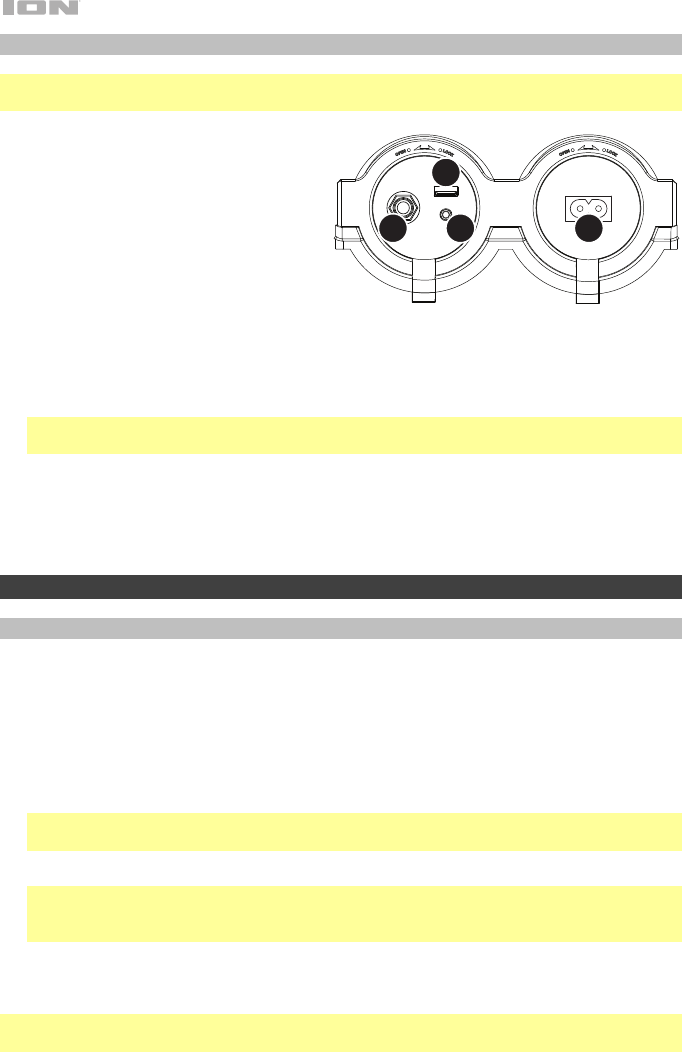
16
Panneau arrière
IMPORTANT : Il est important de remettre les bouchons sur les ports du panneau arrière en
position verrouillée lorsque la Water Rocker est utilisée près de l'eau.
1. Entrée microphone (6,35 mm) : Cette
entrée 6,35 mm (1/4 po) permet de
brancher un microphone.
2. Entrée auxiliaire : Cette entrée stéréo
3,5 mm (1/8 po) permettent de brancher
un smartphone, un lecteur MP3 ou
autres sources audio.
3. Ports de rechargement USB :
Branchez le câble de rechargement de
votre périphérique à cette prise pour le
recharger. Le rechargement de la pile
par la connexion USB fonctionne
uniquement lorsque l'appareil est
allumé.
Remarque : Pour recharger plus rapidement vos smartphones et tablettes, mettez l'écran
de votre périphérique en veille.
4. Entrée du câble d'alimentation : Branchez le câble d'alimentation inclus à cette entrée
pour recharger l'appareil. L'icône éclair s'allume lorsque le câble d'alimentation est
branché à une prise secteur. Veuillez noter que lorsque le câble d'alimentation est
branché, la batterie se recharge même lorsque l'appareil est utilisé.
Fonctionnement
Jumelage d'un périphérique Bluetooth
1. Veuillez mettre votre périphérique Bluetooth sous tension.
2. Mettez le Water Rocker sous tension et il passera automatiquement en mode jumelage
afin de rechercher les périphériques Bluetooth. Vous saurez que vous êtes en mode
jumelage lorsque la DEL devient est hors tension. Si vous avez précédemment jumelé un
autre périphérique Bluetooth, l'enceinte Water Rocker se reconnectera à cet appareil.
3. Accédez à l'écran de configuration de votre périphérique Bluetooth, recherchez « Water
Rocker » et lancez le jumelage.
Remarque : Si votre périphérique Bluetooth vous demande d'entrer un code de jumelage,
entrez 0000.
4. L'icône Bluetooth s'allume lorsqu'un périphérique est jumelé à l'enceinte Water Rocker.
Remarque : Les utilisateurs devraient envisager de mettre à jour leur système
d'exploitation si des ennuis surviennent durant le jumelage ou lors de la lecture de
musique.
5. Appuyez sur le bouton Bluetooth pour déconnecter le périphérique Bluetooth branché.
6. Pour jumeler un autre périphérique Bluetooth, répétez l'étape 3.
Remarque : La plage maximale peut être atteinte avec l'utilisation d'appareils dotés de
Bluetooth 4.0 ou de versions ultérieures.
12
3
4
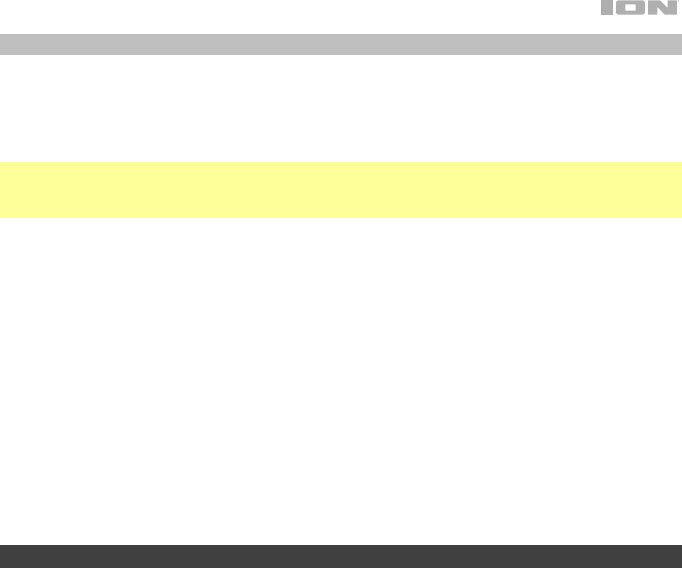
17
Utilisation de la radio
Sélectionner une station radio :
1. Appuyez sur la touche Radio afin de sélectionner la radio FM ou AM.
2. Sélectionnez une station radio à l'aide des touches de pistes (</>).
Remarque : Si la réception AM est mauvaise, débranchez l'alimentation secteur afin d'obtenir
une réception optimale. Pour maximiser encore plus la réception des signaux AM, déplacez
l'appareil.
Programmer un préréglage :
1. Appuyez sur la touche Radio afin de choisir la radio FM ou AM, puis sélectionner une
station radio que vous souhaitez programmer en utilisant les touches </>.
2. Maintenez la touche pour lancer/interrompre la lecture pendant 3 secondes. Un numéro
de préréglage devrait s'afficher.
3. Utilisez les touches </> afin de sélectionner le préréglage.
4. Appuyez sur la touche pour lancer/interrompre la lecture afin de confirmer votre choix.
« SAVE » devrait s'afficher.
Sélectionner un préréglage :
Lorsque la radio est allumée, appuyer sur la touche pour lancer/interrompre la lecture
permet de faire défiler les stations radio programmées.
Guide de dépannage
Lorsqu'il y a de la distorsion : Essayez de diminuer le volume du périphérique audio, de
l'instrument de musique ou du microphone. Essayez également de réduire le volume général
de l'enceinte Water Rocker.
Lorsqu'il y a trop de basses fréquences : Essayez de régler le niveau de tonalité et
d'égalisation sur l'appareil de source d’entrée audio afin de diminuer le niveau des basses
fréquences. Cela vous permettra d'augmenter le volume de la musique avant que l'écrêtage
se produise.
Lorsqu'il y a un sifflement aigu lors de l'utilisation des microphones : Ceci est
probablement causé par l'effet Larsen (feedback). Dirigez le microphone loin des
haut-parleurs.
Lorsqu'il y a une mauvaise réception AM : Pour ajuster la réception AM, déplacer tout
l'appareil.
Si vous ne pouvez entendre le microphone au-dessus de la musique : Essayez de
diminuer le volume de la musique de la source audio.
Si vous ne parvenez pas à lire le matériel sur la clé USB : Les port USB est uniquement à
recharger les périphériques USB.
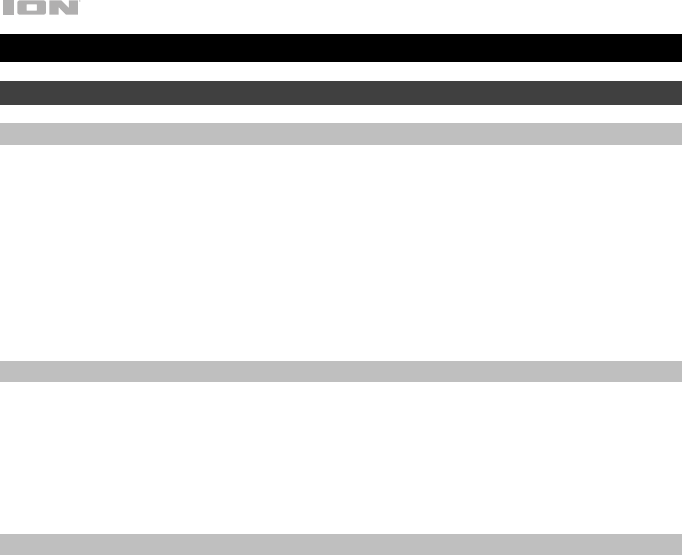
18
Guida rapida (Italiano)
Introduzione
Contenuti della confezione
Water Rocker
Microfono e cavo
Cavo aux stereo da 3,5 mm
Cavo di alimentazione (IEC a 2-poli)
Guida rapida
Istruzioni di sicurezza e garanzia
Assistenza
Per le ultime informazioni in merito a questo prodotto (documentazione, specifiche tecniche,
requisiti di sistema, informazioni sulla compatibilità, ecc.) e per effettuarne la registrazione,
recarsi alla pagina ionaudio.com.
Per ulteriore assistenza sul prodotto, recarsi alla pagina ionaudio.com/support.
Batterie ricaricabili
Le batterie ricaricabili al piombo-acido sono dello stesso tipo di quelle utilizzate nelle
automobili. Come nel caso della batteria dell'auto, la maniera in cui si utilizza questa batteria
ha un notevole impatto sulla sua vita utile. Con un utilizzo adeguato, una batteria al piombo-
acido può durare per anni. Ecco alcune raccomandazioni per garantire la massima durata
dalla batteria interna.
Utilizzo generico
Caricare a fondo il prodotto prima di utilizzare l'altoparlante.
Caricare a fondo il prodotto prima di riporlo.
Come riporre
l'apparecchio
Per la massima longevità del prodotto, evitare di riporlo a temperature
eccessivamente elevate (superiori a 32 °C / 90 °F) o eccessivamente fredde
(meno di 0 °C / 32 °F).
L'altoparlante può essere lasciato collegato. Così facendo la batteria non si
sovraccarica.
Se si lascia il livello della batteria basso e non la si ricarica per 6 mesi,
potrebbe perdere capacità in via permanente.
Riparazioni Se la batteria non si carica, contattare il dipartimento parti di ricambio alla
pagina ionaudio.com.
Come eliminare
l'apparecchio
Recarsi con l'apparecchio presso un centro di riciclaggio oppure eliminarlo
in conformità con le normative locali.
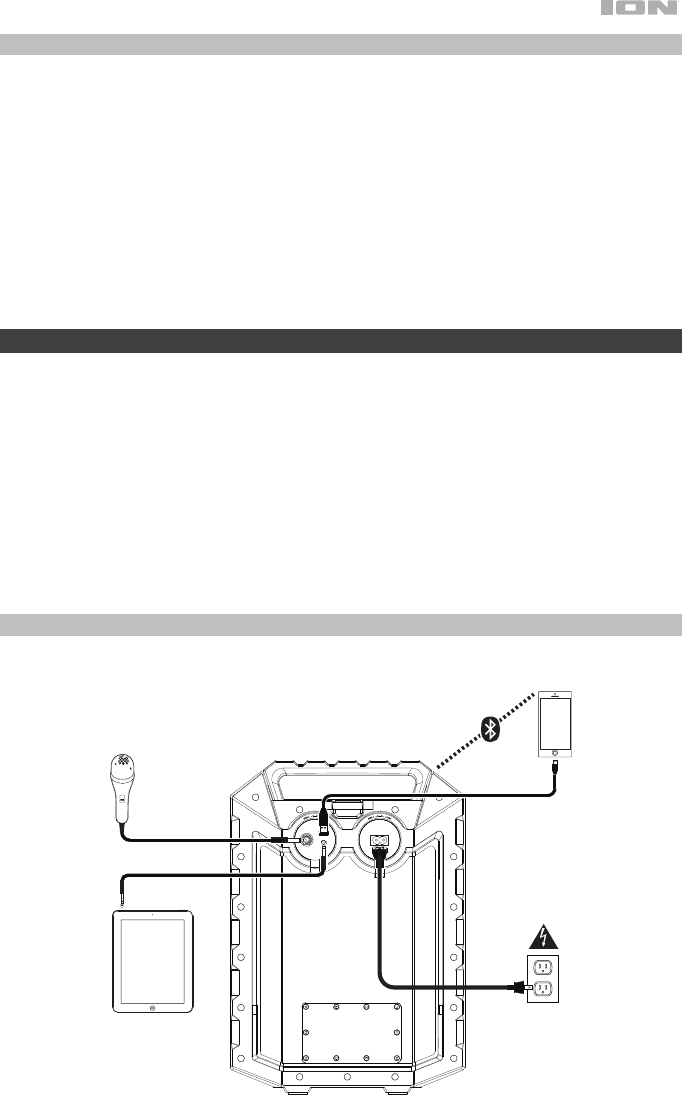
19
Utilizzo all'aperto e cura
Certificato secondo le norme IPX7, Water Rocker è impermeabile fino a 1 m per un massimo di 30
minuti e può galleggiare. Osservare i consigli forniti qui di seguito per ottenere le migliori prestazioni
dal Water Rocker:
• Il Water Rocker deve essere utilizzato unicamente all'aperto, con prese di alimentazione o
prolunghe dalla tensione nominale specifica per un utilizzo all'aperto.
• Portare il Water Rocker all'interno in caso di maltempo.
• Non collocare il Water Rocker in acqua.
• Non collegare il cavo di alimentazion al Water Rocker in un ambiente bagnato. Assicurarsi che
l'ingresso di alimentazione, il cavo di alimentazione e la presa di alimentazione siano
completamente asciutti prima di effettuare qualsiasi collegamento.
• Avvertenza: mantenere qualsiasi dispositivo non impermeabile (telefono, lettore musicale, ecc.)
in un luogo asciutto dove non sia interessato dall’acqua rischiando di causare scosse elettriche.
Configurazione
1. Assicurarsi che tutti gli elementi elencati nel paragrafo Contenuti della confezione siano
contenuti nella confezione stessa.
2. Leggere attentamente le istruzioni di sicurezza e garanzia prima di utilizzare il prodotto.
3. Per garantire la massima durata della batteria, assicurarsi di averla caricata completamente
prima del primo utilizzo.
4. Assicurarsi che il volume Master del Water Rocker sia su zero.
5. Accendere il Water Rocker.
6. Collegare i dispositivi.
7. Alzare il volume fino al livello desiderato.
8. Una volta finito di utilizzare il Water Rocker, riportare il volume Master a zero.
Schema dei collegamenti
Elementi non elencati sotto Introduzione > Contenuti della confezione sono venduti separatamente.
Dispositivo
Bluetooth
Microfono
Alimentazione
Tablet,
lettore MP3,
e
t
c
.

20
Caratteristiche
Pannello anteriore
1. Tasto di alimentazione: tenere
premuto questo tasto per 3
secondi per accendere o spegnere
l'Water Rocker. Va notato che
quando il Water Rocker è collegato
ad una fonte di alimentazione, non
deve essere necessariamente
acceso per caricare la batteria.
Quando l'alimentazione è accesa, a
display compare l'indicatore di
alimentazione.
2. Tasto Bluetooth: Premere il tasto Bluetooth per scollegare un dispositivo Bluetooth collegato ed
entrare in modalità di collegamento per collegare un altro dispositivo Bluetooth. Si veda
Accoppiamento di un dispositivo Bluetooth per maggiori dettagli.
3. Play/Pause/Preset: premere questo tasto per riprodurre o mettere in pausa una traccia da un
dispositivo Bluetooth collegato. In modalità radio, premere e rilasciare questo tasto per
selezionare una stazione radio predefinita salvata in precedenza. Si veda Utilizzo della radio per
maggiori dettagli su come salvare e richiamare i preset.
4. Selettore radio: questo interruttore imposta il sintonizzatore su FM, AM, o spegne la radio.
5. Tasti Tune/Track (sintonia/traccia): toccare questi tasti per sintonizzare una stazione radio o
per passare alla traccia precedente/successiva su un dispositivo Bluetooth collegato. Per
effettuare la "scansione" (passare alla stazione libera successiva), tenere premuto uno di questi
tasti per alcuni secondi fino a quando non inizia a cercare una stazione. L'apparecchio ricorderà
l'ultima stazione selezionata e ripartirà da tale stazione in caso di spegnimento e riaccensione.
6. Display: mostra la stazione radio corrente, lo stato della batteria, e lo stato del Bluetooth.
• Indicatori di carica: quando il cavo di alimentazione è collegato, il movimento dei
segmenti della batteria a livello dell'indicatore di mostra che la batteria si sta caricando.
Una volta completata la ricarica, tutti i segmenti della batteria saranno accesi senza
lampeggiare. Quando il cavo di alimentazione è scollegato, i segmenti della batteria
mostrano il livello di carica. Se non viene premuto alcun pulsante sul pannello anteriore
entro 60 secondi, l'indicatore di livello della batteria si spegne (per risparmiare energia).
L'indicatore di livello della batteria ricompare quando viene premuto un pulsante qualsiasi.
L'indicatore si accenderà nuovamente anche quando il livello della batteria raggiunge il
segmento più basso della relativa icona.
• Icona a fulmine: l'icona a fulmine si illumina quando il cavo di alimentazione è collegato a
una presa a parete.
• Icona Bluetooth: l'icona Bluetooth non è accesa quando il Water Rocker viene acceso la
prima volta (a meno che quest'ultimo non fosse accoppiato in precedenza con un
dispositivo). Quando un dispositivo è collegato al Water Rocker, l'icona Bluetooth è
illuminata in maniera fissa.
• Indicatore di alimentazione: Quando il Water Rocker è acceso, l'indicatore di
alimentazione (display radio a punti decimali) sarà illuminato. Questo indicatore di
alimentazione non si illumina quando Water Rocker è spento.
7. Volume microfono: questo comando regola il volume dell’ingresso microfono.
8. Volume Master: questo comando regola il volume principale di mix dell'altoparlante, che
comprende l'ingresso microfono, l'ingresso ausiliario (aux), il sintonizzatore e l'audio di un
dispositivo Bluetooth accoppiato.
Nota bene: se la griglia dell'altoparlante si riempie d'acqua, il suono risulterà attutito fino a
quando l'acqua non sarà stata drenata.
1
25
3
4
6
7
8
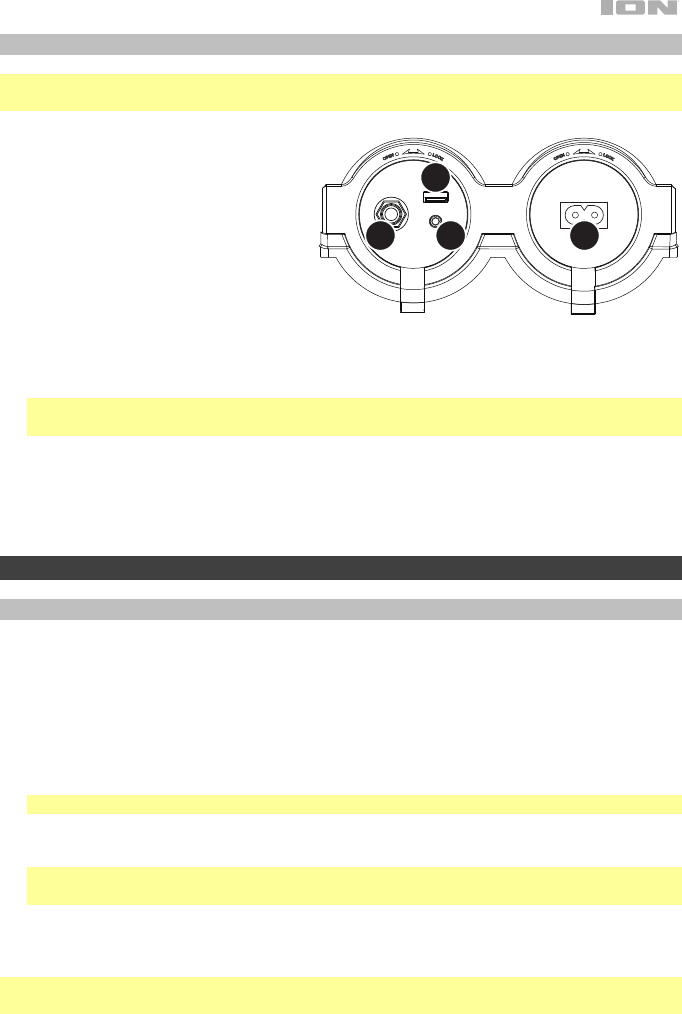
21
Pannello posteriore
IMPORTANTE: coprire le porte del pannello posteriore con i tappi in posizione chiusa quando
si utilizza il Water Rocker in prossimità dell'acqua.
1. Ingresso microfono (6,35 mm):
Collegare un microfono da 6,35 mm
(1/4") a questo ingresso.
2. Ingresso ausiliario: questo ingresso
stereo da 3,5 mm (1/8") può essere
utilizzato per collegare un smart-
phone, un lettore MP3 o altre sorgenti
audio.
3. Porte di carica USB: collegare a
questo livello il cavo di ricarica del
dispositivo per ricaricarlo. La carica
tramite USB funziona unicamente
quando l'apparecchio è acceso.
Nota bene: per caricare smartphone e tablet più in fretta, mettere lo schermo del
dispositivo in stand-by.
4. Ingresso cavo di alimentazione: per caricare l'apparecchio, inserire a questo livello il
cavo di alimentazione in dotazione. L'icona a fulmine si illumina quando il cavo di
alimentazione è collegato. Va notato che quando il cavo di alimentazione è collegato, la
batteria si caricherà anche quando l’apparecchio è in uso.
Operazione
Accoppiamento di un dispositivo Bluetooth
1. Accendere il dispositivo Bluetooth.
2. Accendere il Water Rocker: entrerà automaticamente in modalità di accoppiamento per
cercare dispositivi Bluetooth. Siete in modalità di accoppiamento quando il LED è è
spento. Se in precedenza è stato collegato a un altro dispositivo Bluetooth, il Water
Rocker vi si ricollegherà.
3. Navigare nella schermata di configurazione del dispositivo Bluetooth, trovare “Water
Rocker” e collegarlo.
Nota bene: se il dispositivo Bluetooth richiede un codice, digitare 0000.
4. Quando un dispositivo è collegato al Water Rocker, l'icona Bluetooth è illuminata in
maniera fissa.
Nota bene: Gli utenti dovrebbero aggiornare il loro sistema operativo in caso di problemi
con l'accoppiamento o con la riproduzione di musica.
5. Premere il pulsante Bluetooth per scollegare di un dispositivo Bluetooth accoppiato.
6. Per collegarlo ad un altro dispositivo Bluetooth, ripetere il passo 3.
Nota bene: la portata massima si ottiene servendosi di dispositivi dotati di Bluetooth 4.0 o
superiore.
12
3
4
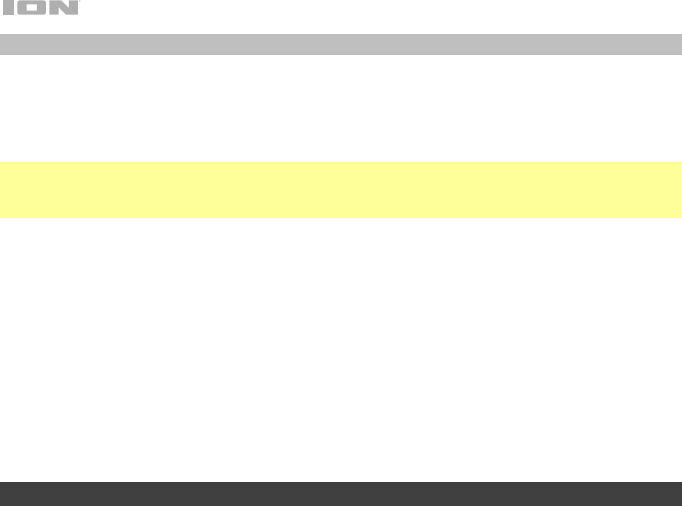
22
Utilizzo della radio
Scegliere una stazione radio:
1. Premere il tasto Radio per scegliere FM o AM.
2. Scegliere una stazione radio servendosi dei tasti traccia (</>).
Nota bene: in caso di una cattiva ricezione AM, scollegare l'alimentazione CA per ottenere
una ricezione AM ottimale. Per regolare ulteriormente la ricezione AM, spostare l'intero
apparecchio.
Salvataggio di un preset:
1. Premere il tasto Radio per scegliere FM/AM e selezionare la stazione radio che si desidera
salvare su un preset servendosi dei tasti </>.
2. Tenere premuto Play/Pause per 3 secondi. Un numero di preset apparirà sullo schermo.
3. Servirsi dei tasti </> per scegliere il preset che si desidera salvare su tale numero.
4. Premere il tasto Play/Pause per confermare. Sullo schermo appare la scritta "SAVE".
Scelta di un preset:
Quando la radio è accesa, premere Play/Pause per scorrere tra i preset salvati.
Risoluzione di problemi
Il suono è distorto: provare ad abbassare il volume della propria fonte audio, dello strumento
musicale o del microfono. Inoltre, provare a ridurre il volume complessivo del Water Rocker
utilizzando la tasti Volume Master.
Eccessivi bassi: provare a regolare la tonalità o il comando EQ a livello della fonte audio per
abbasare il livello dei bassi. Ciò permetterà di suonare la musica più forte prima che salti (che
si verifichi distorsione).
Quando si utilizzano i microfoni si verifica un fischio ad alto pitch: si tratta probabilmente
di ritorno. Puntare i microfoni lontani dalle casse.
C'è una scarsa ricezione AM: Per regolare la ricezione AM, spostare l'intero apparecchio.
Se non si sente il microfono al di sopra del volume della musica: abbassare il volume della
musica a livello della fonte.
Impossibile riprodurre musica da un drive flash: le porta USB sono intese unicamente per
la ricarica di dispositivi USB.
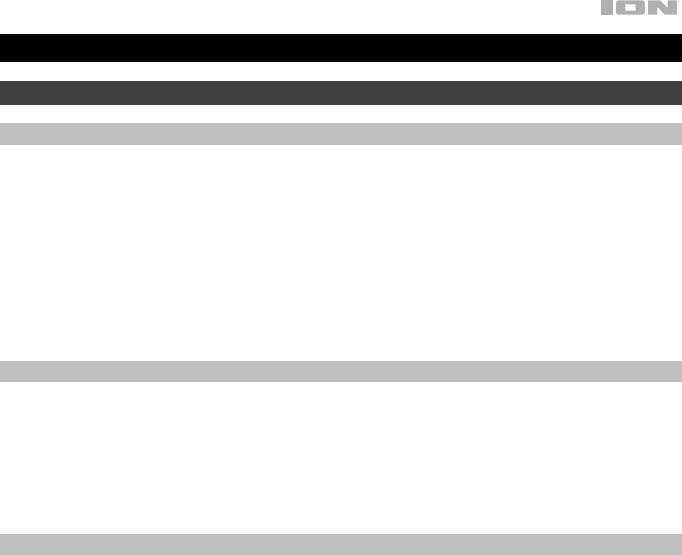
23
Schnellstart-Anleitung (Deutsch)
Einführung
Lieferumfang
Water Rocker
Mikrofon und Kabel
3,5 mm Stereo Aux-Kabel
Netzkabel (2-pol. IEC)
Schnellstart-Anleitung
Sicherheitshinweise und Garantieinformationen
Kundendienst
Für die neuesten Informationen zu diesem Produkt (Dokumentation, technische Daten,
Systemanforderungen, Informationen zur Kompatibilität etc.) und zur Produktregistrierung
besuchen Sie bitte: ionaudio.com.
Für zusätzlichen Produkt-Support besuchen Sie ionaudio.com/support.
Wiederaufladbare Batterien
Bei wiederaufladbaren Bleibatterien handelt es sich um die gleiche Art von Batterien, die in
Autos verwendet werden. Und wie bei Ihrer Autobatterie ist es auch für die Benutzungsdauer
dieser Batterie von äußerster Wichtigkeit, wie sie verwendet wird. Bei vorschriftsmäßigem
Gebrauch und richtiger Pflege kann eine Bleibatterie jahrelang halten. Lesen Sie die
nachstehenden Empfehlungen, um aus der eingebauten Batterie das Beste herauszuholen.
Allgemeine
Verwendung
Laden Sie den Akku vollständig auf, bevor Sie den Lautsprecher verwenden.
Laden Sie den Akku nach jedem Gebrauch vollständig auf.
Aufbewahrung Lagern Sie das Produkt nie bei extrem warmen (mehr als 32 °C / 90 °F) oder
übermäßig kalten (weniger als 0 °C / 32 °F) Temperaturen, um die optimale
Langlebigkeit zu erzielen.
Sie können Ihr Lautsprecher angesteckt lassen. Der Akku wird dabei nicht
überladen.
Wenn Ihr Akku einen niedrigen Ladestand hat und Sie ihn 6 Monate lang
nicht aufladen, kann er dauerhaft an Kapazität verlieren.
Reparatur Wenn sich der Akku nicht aufladen lässt, kontaktieren Sie ION Audio über
ionaudio.com.
Entsorgung Bringen Sie das Gerät in ein Recyclingzentrum oder entsorgen Sie es
entsprechend lokaler Verordnungen.
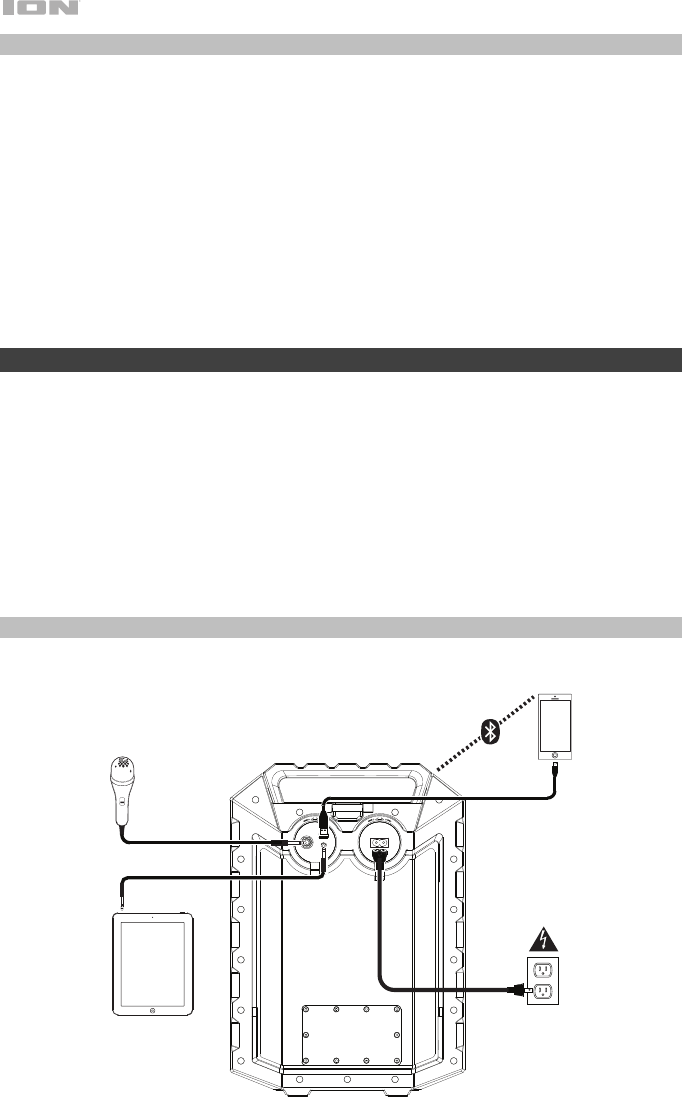
24
Einsatz im Freien und Pflege des Produkts
Zertifiziert nach IPX7-Standards, Water Rocker ist wasserdicht bis zu 1 m für bis zu 30 Minuten und
kann schwimmen. Die unten angeführten Tipps zu beachten, damit Ihr Water Rocker die beste
Leistung erbringen kann:
• Water Rocker darf im Freien nur mit Steckdosen oder Verlängerungskabeln verwendet werden,
die für den Einsatz im Freien geeignet sind.
• Bringen Sie Water Rocker bei extremen Wetterbedingungen ins Haus.
• Bitte platzieren Sie den Water Rocker nie instehenden Gewässern.
• In einer nassen Umgebung schließen Sie bitte das Netzkabel nicht an den Water Rocker an.
Stellen Sie sicher, dass der Netzkabel-Eingang, der Netzkabel und die Steckdose komplett
trocken sind, bevor Sie irgendwelche Verbindungen herstellen.
• Achtung: Bewahren Sie alle nicht wasserdichten Geräte (Handys, Musik-Player etc.) an einem
trockenen Ort auf, wo sie nicht von der Feuchtigkeit beeinträchtigt werden können und kein
Risiko durch Stromschläge besteht.
Setup
1. Stellen Sie sicher, dass alle im Lieferumfang aufgelisteten Teile in der Verpackung enthalten
sind.
2. Lesen Sie die Sicherheitshinweise und Garantieinformationen bevor Sie das Product verwenden.
3. Stellen Sie sicher, dass der Akku vor der ersten Verwendung vollständig aufgeladen ist, um eine
maximale Akkulebensdauer zu erzielen.
4. Stellen Sie sicher, dass die Gesamtlautstärke des Water Rocker auf Null steht.
5. Schalten Sie den Water Rocker ein.
6. Anschluss Ihres Geräts.
7. Erhöhen Sie die Lautstärke auf ein angenehmes Niveau.
8. Bringen Sie die Gesamtlautstärke wieder auf Null, wenn Sie den Water Rocker nicht verwenden.
Anschlussdiagramm
Teile, die nicht unter Einführung > Lieferumfang angegeben sind, sind separat erhältlich.
Bluetooth-
Gerät
Mikrofon
Stromversorgung
Tablet,
MP3-Player,
usw.
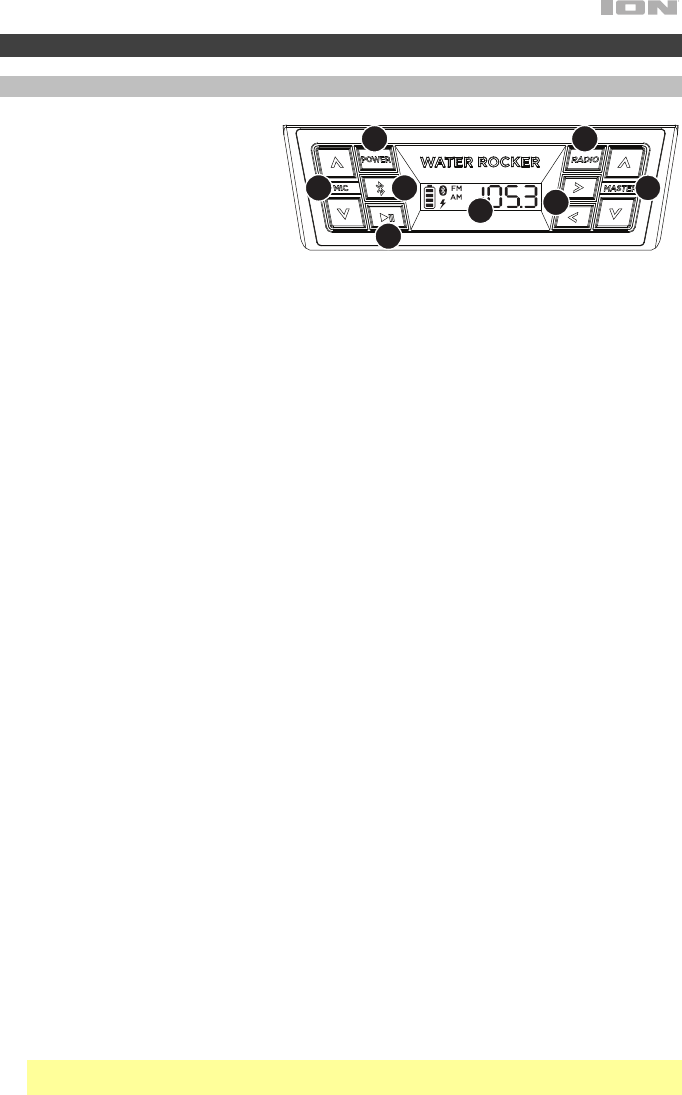
25
Funktionen
Vorderseite
1. Power-Taste: Halten Sie diese
Taste 3 Sekunden lang gedrückt,
um Water Rocker einzuschalten
oder auszuschalten. Beachten Sie
bitte, dass beim Anschluss des
Water Rocker an ein Stromnetz das
Gerät nicht eingeschaltet werdeb
muss, um die Batterie aufzuladen.
Wenn das Gerät eingeschaltet ist,
zeigt das Display das Netzanzeige
an.
2. Bluetooth-Taste: Drücken Sie den Bluetooth-Button, um ein verbundenes Bluetooth-Great zu
trennen und wählen Sie den Kopplungsmodus aus, um eine Verbindung mit einem anderen
Bluetooth-Gerät herzustellen. Siehe Abschnitt Koppeln eines Bluetooth-Geräts für nähere
Details zum.
3. Wiedergabe/Pause/Presets: Drücken Sie diese Taste, um einen Track eines angeschlossenen
Bluetooth-Geräts zu spielen oder zu pausieren. Im Radio-Modus Drücken Sie kurz diese Taste,
um einen zuvor gespeicherten Preset-Sender auszuwählen. Siehe Abschnitt Verwendung des
Radios für nähere Details zum Speichern und Aufrufen von Presets.
4. Radiowahlschalter: Diese Taste stelit den Radio aud FM, AM, oder schaltet das Radio aus.
5. Tune/Track-Tasten: Tippen Sie auf diese Tasten, um einen Radiosender einzustellen oder zum
vorherigen/nächsten Track auf einem via Bluetooth angeschlossenen Gerät zu springen. Um zu
"suchen" (zum nächsten klaren Sender springen), halten Sie eine dieser Tasten einige Sekunden
lang gedrückt, bis die Suche nach einem Sender beginnt. Das Gerät wird sich an den zuletzt
gespielten Sender erinnern und die Wiedergabe dieses Senders aufnehmen, wenn Sie das Gerät
aus- und wieder einschalten.
6. Display: Zeigt den aktuellen Radiosender, Akkuladestatus und Bluetooth-Status.
• Akkuladeanzeige: Wenn das Netzkabel angeschlossen ist, zeigt die Akkuladeanzeige
Bewegung der Akkusegmente an, um darauf hinzuweisen, dass der Akku nun aufgeladen
wird. Wenn das Gerät voll aufgeladen ist, werden alle Akkusegmente durchgehend
leuchten (ohne zu blinken). Wenn das Netzkabel abgezogen wird, zeigt das Akkusegment
den Akkuladestand. Wenn nicht innerhalb von 60 Sekunden eine Taste auf der Frontplatte
gedrückt wird, schaltet sich die Batteriestandsanzeige aus (um Energie zu sparen). Sobald
eine Taste betätigt wird, erscheint die Batteriestandsanzeige wieder. Die
Batteriestandsanzeige schaltet sich auch dann wieder ein, wenn die Batterie das niedrigste
Segment des Batteriesymbols erreicht.
• Blitzsymbol: Das Blitzsymbol leuchtet auf, wenn das Netzkabel an eine Steckdose
angesteckt ist.
• Bluetooth-Symbol: Das Bluetooth-Symbol leuchtet nicht, wenn der Water Rocker zum
ersten Mal eingeschaltet wird (es sei denn, er wurde zuvor mit einem Gerät gekoppelt). Das
Bluetooth-Symbol leuchtet, wenn ein Gerät mit dem Water Rocker gekoppelt ist.
• Netzanzeige: Die Netzanzeige (Dezimalpunkt am Radio-Display) leuchtet, wenn
WaterRocker eingeschaltet ist. Dieser Netzanzeige wird nicht leuchtet, wenn Water Rocker
ausgeschaltet ist.
7. Mikrofonlautstärke: Regelt die Lautstärke des Mikrofon-Eingangs an.
8. Gesamtlautstärkeregler: Regelt die Gesamtlautstärke des Lautsprechers. Dies beinhaltet den
Mikrofon-Eingang, den AUX-Eingang, den Radio und das Audiosignal eines gekoppelten
Bluetooth-Geräts.
Hinweis: Wenn sich das Lautsprechergitter mit Wasser füllt, klingt der Sound gedämpft, bis das
Wasser abgelassen wird
1
25
3
4
6
7
8
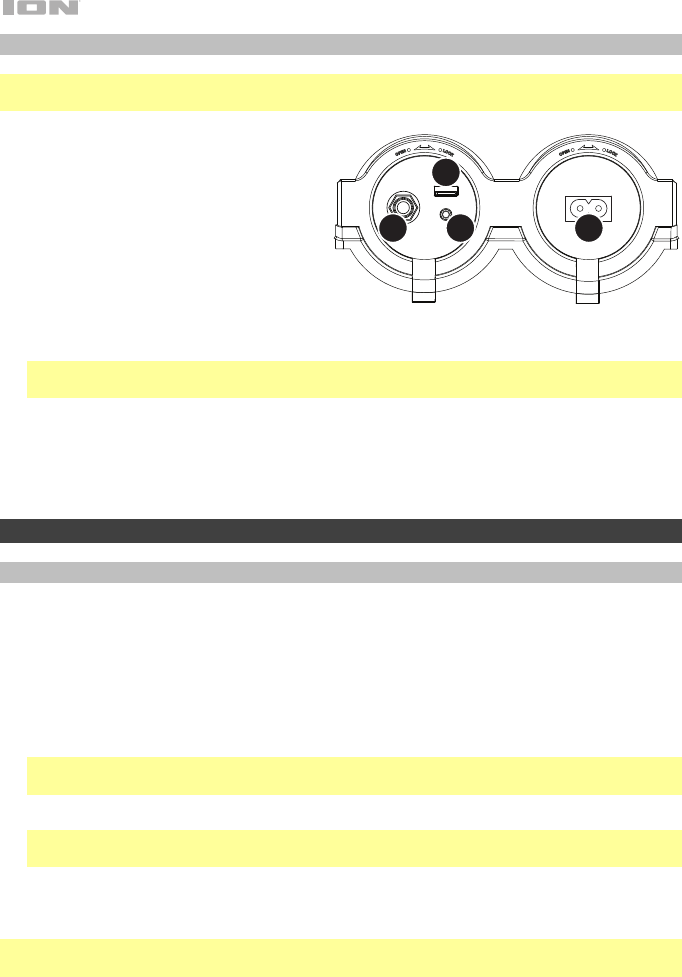
26
Rückseite
WICHTIG: Decken Sie die rückseitigen Anschlüsse mit den Kappen in der verriegelten Position
ab, wenn Sie Water Rocker in der Nähe von Wasser verwenden.
1. Mikrofon-Eingang (6,35 mm Klinke):
Schließen Sie ein Mikrofon über einen
6,35 mm (1/4")-Klinkenstecker an diese
Buchse an.
2. AUX-Eingang: Dieser 3,5 mm (1/8”)
Stereo-Eingang kann dazu verwendet
werden, einen Smartphone, einen MP3-
Player oder eine andere Audio-Quelle
anzuschließen.
3. USB-Anschlüsse: Schließen Sie das Ladekabel Ihres Geräts hier an, um es aufzuladen.
Das Laden via USB funktioniert nur, wenn das Gerät eingeschaltet ist.
Hinweis: Um Ihre Smartphones und Tablets schneller aufzuladen, bringen Sie den
Bildschirm des Geräts in den Ruhemodus.
4. Netzkabel-Eingang: Schließen Sie das mitgelieferte Stromkabel hier an, um das Gerät
aufzuladen. Das Blitzsymbol leuchtet auf, wenn das Netzkabel angeschlossen ist. Bitte
beachten Sie, dass wenn das Netzkabel angeschlossen ist, die Batterie auch dann
geladen wird, wenn das Gerät im Einsatz ist.
Betrieb
Koppeln eines Bluetooth-Geräts
1. Schalten Sie Ihr Bluetooth-Gerät ein.
2. Schalten Sie Water Rocker ein und das Gerät wird automatisch in den Koppel-Modus
schalten, um nach Bluetooth-Geräten zu suchen. Sie sind im Koppel-Modus, wenn die
LED ausgeschaltet ist. Wenn Sie bereits ein anderes Bluetooth-Gerät angeschlossen
haben, wird sich Water Rocker erneut verbinden.
3. Navigieren Sie zum Setup-Bildschirm Ihres Bluetooth-Geräts, wählen Sie “Water Rocker”
und stellen Sie eine Verbindung her.
Hinweis: Wenn Ihr Bluetooth-Gerät die Eingabe eines Koppel-Codes anfordert, geben Sie
0000 ein.
4. Das Bluetooth-Symbol leuchtet, wenn ein Gerät mit dem Water Rocker gekoppelt ist.
Hinweis: Benutzer sollten die Aktualisierung ihres OS in Betracht ziehen, falls sie Probleme
beim Koppeln oder bei der Musikwiedergabe haben.
5. Drücken Sie die Taste Bluetooth, um ein angeschlossenes Bluetooth-Gerät zu trennen.
6. Um ein anderes Bluetooth-Gerät zu verbinden, wiederholen Sie die Schritt 3.
Hinweis: Die maximale Reichweite wird erreicht, wenn Sie Geräte mit Bluetooth 4.0 oder
höher verwenden.
12
3
4

27
Verwendung des Radios
Auswählen eines Radiosenders:
1. Drücken Sie die Taste Radio, um FM oder AM Radio zu wählen.
2. Wählen Sie einen Radiosender mit den Track-Tasten (</>) aus.
Hinweis: Bei schlechtem AM-Empfang ziehen Sie das Netzkabel ab, um den optimale AM-
Radioempfang zu erzielen. Um den AM-Empfang noch weiter anzupassen, bewegen Sie die
gesamte Einheit.
Presets speichern:
1. Drücken Sie die Taste Radio, um FM/AM auszuwählen und verwenden die Tasten </>, um
einen Radiosender auszuwählen, den Sie auf ein Preset speichern möchten.
2. Halten Sie Wiedergabe/Pause 3 Sekunden lang gedrückt. Eine Preset-Nummer wird am
Bildschirm angezeigt.
3. Verwenden Sie die Tasten </>, um auszuwählen, auf welches Preset Sie speichern
möchten.
4. Drücken Sie Wiedergabe/Pause, um zu bestätigen. "SAVE" (speichern) wird am
Bildschirm angezeigt.
Auswählen von Presets:
Drücken Sie bei eingeschaltetem Radio auf Wiedergabe/Pause, um die gespeicherten
Voreinstellungen durchzugehen.
Fehlerbehebung
Der Ton klingt verzerrt: Drehen Sie den Lautstärkeregler an Ihrer Tonquelle, dem
Musikinstrument oder dem Mikrofon zurück. Versuchen Sie auch, die Gesamtlautstärke von
Water Rocker mit dem Gesamtlautstärketasten zu reduzieren.
Zu viel Bass: Versuchen Sie, den Ton- oder EQ-Regler Ihrer Tonquelle anzupassen, um den
Bass zu verringern. Dies ermöglicht Ihnen, die Musik lauter abzuspielen, bevor der Klang
verzerrt.
Bei der Verwendung von Mikrofonen tritt einer hoher Pfeifton auf: Hier handelt es sich
wahrscheinlich um einen Rückkopplungseffekt. Richten Sie es so ein, dass die Mikrofone vom
Lautsprecher wegzeigen.
Schlechter AM-Empfang: Um den AM-Empfang einzustellen, bewegen Sie die gesamte
Einheit.
Wenn das Mikrofon im Vergleich zur Musik zu leise eingestellt ist: Verringern Sie die
Musiklautstärke Ihrer Quelle.
Wenn Sie keine Musik von einem USB-Stick spielen können: Die USB-Anschlüss ist nur
dem Aufladen von USB-Geräten.
Allgemeinhinweis zur Konformitätserklärung: Hiermit erklären wir, daß sich das Gerät Water Rocker
in Übereinstimmung mit den grundlegenden Anforderungen der europäischen Richtlinie 1999/5/EG
befindet. Die vollständige EG Konformitätserklärung kann unter folgender Adresse angefordert werden:
inMusic GmbH
Harkortstrasse 12-32
40880 Ratingen
Germany
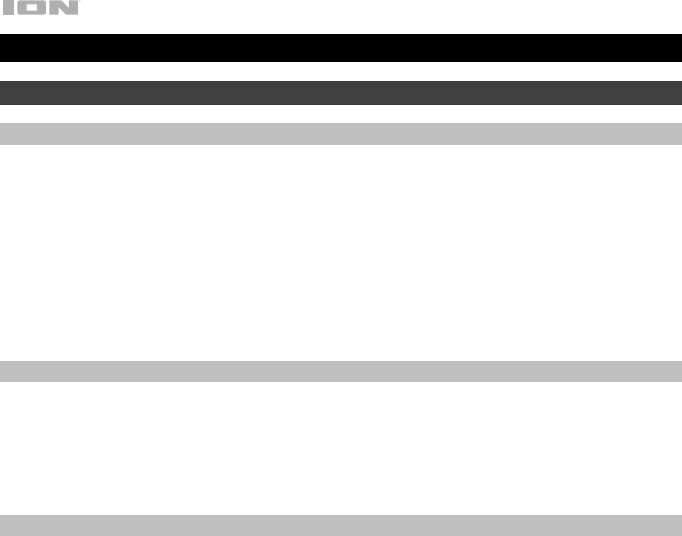
28
Snelstartgids (Nederlands)
Introductie
Inhoud van de doos
Water Rocker
Microfoon en kabel
Stereo aux-kabel van 3,5 mm
Stroomkabel (2-pins IEC)
Snelstartgids
Veiligheids-en garantie handleiding
Ondersteuning
Voor de laatste informatie over dit product (documentatie, technische specificaties, systeem
vereisten, informatie over compatibiliteit, enz.) en productregistratie, bezoek ionaudio.com.
Voor aanvullende productondersteuning naar ionaudio.com/support.
Herlaadbare accu’s
Oplaadbare loodzwavelzuuraccu’s zijn van hetzelfde type dat gebruikt wordt in auto’s. Zoals
met de accu van uw auto wordt de levensduur ervan in grote mate bepaald door uw gebruik
ervan. Bij een juist gebruik en behandeling kan een loodzwavelzuuraccu jaren meegaan. Hier
zijn wat aanbevelingen voor het zo lang mogelijk laten meegaan van de interne accu.
Algemeen gebruik Laad de accu voor het gebruik van de luidspreker.
Laad de accu na elk gebruik volledig op.
Opslag Voor een optimale levensduur mag u de accu niet in een te warme (meer
dan 32 °C / 90 °F) of te koude omgeving (minder dan 0 °C / 32 °F)
bewaren.
Uw luidspreker mag aangesloten blijven. Dat zal de accu niet overladen.
Als u het accuniveau laag houdt en 6 maanden lang niet herlaadt, dan
kan zich een permanent capaciteitsverlies voordoen.
Herstellen Als de accu niet wil opladen, neem dan contact op met ION Audio op
ionaudio.com.
Verwijdering Breng de accu naar een recyclagecentrum of verwijder hem conform de
plaatselijke wetgeving.
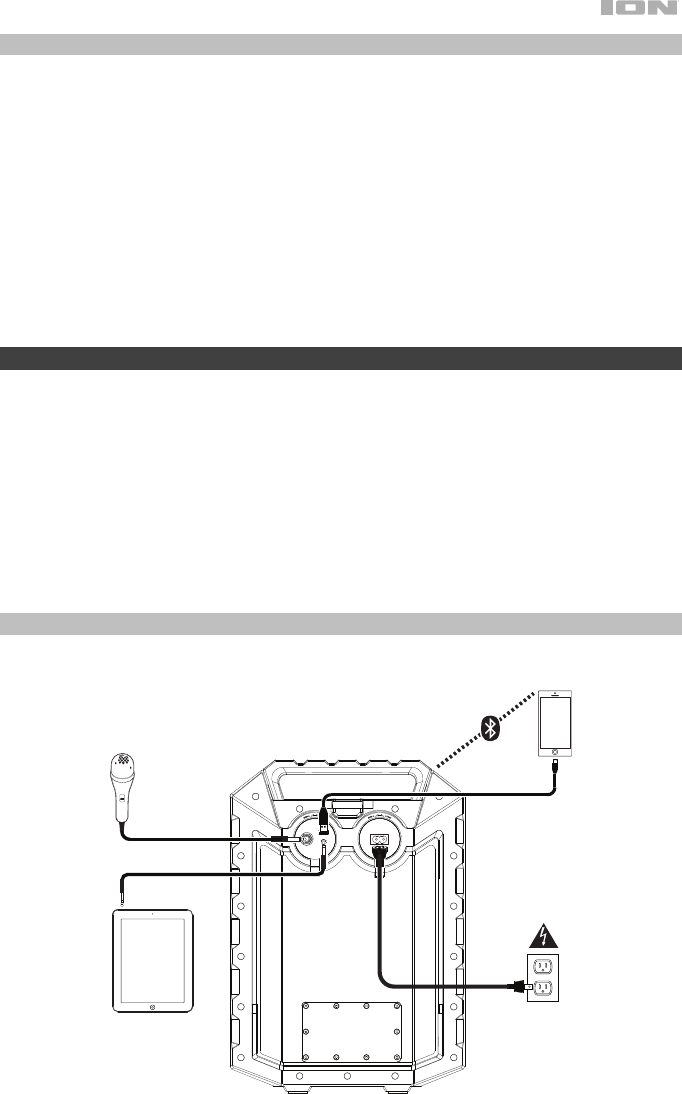
29
Gebruik buitenshuis en onderhoud
Gecertificeerd volgens IPX7-normen, Water Rocker is waterdicht tot 1 m gedurende maximaal 30
minuten en kan drijven. Gelieve toch de tips hieronder te raadplegen voor optimale prestaties met uw
Water Rocker.
• Water Rocker mag buiten alleen worden gebruikt met stopcontacten of verlengsnoeren die zijn
goedgekeurd voor gebruik buitenshuis.
• Breng de Water Rocker naar binnen bij slecht weer.
• De Water Rocker niet plaatsen in stilstaand water.
• Sluit in een natte omgeving de stroomkabel niet aan op de Water Rocker. Controleer of de
stroomkabel-ingang, de stroomkabel en het stopcontact volledig droog zijn voordat u verbinding
maakt.
• Waarschuwing: Bewaar alle apparaten die niet waterbestendig zijn (telefoons, muziekspelers,
enz.) op een droge plaats waar ze niet kunnen worden aangetast door water en een risico van
elektrische schokken kunnen veroorzaken.
Opstelling
1. Zorg ervoor dat alle artikelen, opgesomd in Inhoud van de doos, zich in de doos bevinden.
2. Lees de veiligheid-en garantie handleiding vooraleer het product te gebruiken.
3. Zorg ervoor dat de accu voor het eerste gebruik volledig is opgeladen, voor een maximale
levensduur.
4. Zorg ervoor dat het hoofdvolume op Water Rocker op nul staat.
5. Zet de Water Rocker aan.
6. Sluit uw apparaten aan.
7. Verhoog het volume tot een aangenaam niveau.
8. Zet het hoofdvolume terug op nul wanneer u Water Rocker stopt te gebruiken.
Aansluitschema
Artikelen die niet zijn opgesomd in Introductie > Inhoud van de doos worden afzonderlijk verkocht.
Bluetooth-
apparaat
Microfoon
Stroom
Tablet,
MP3 spele,
enz.
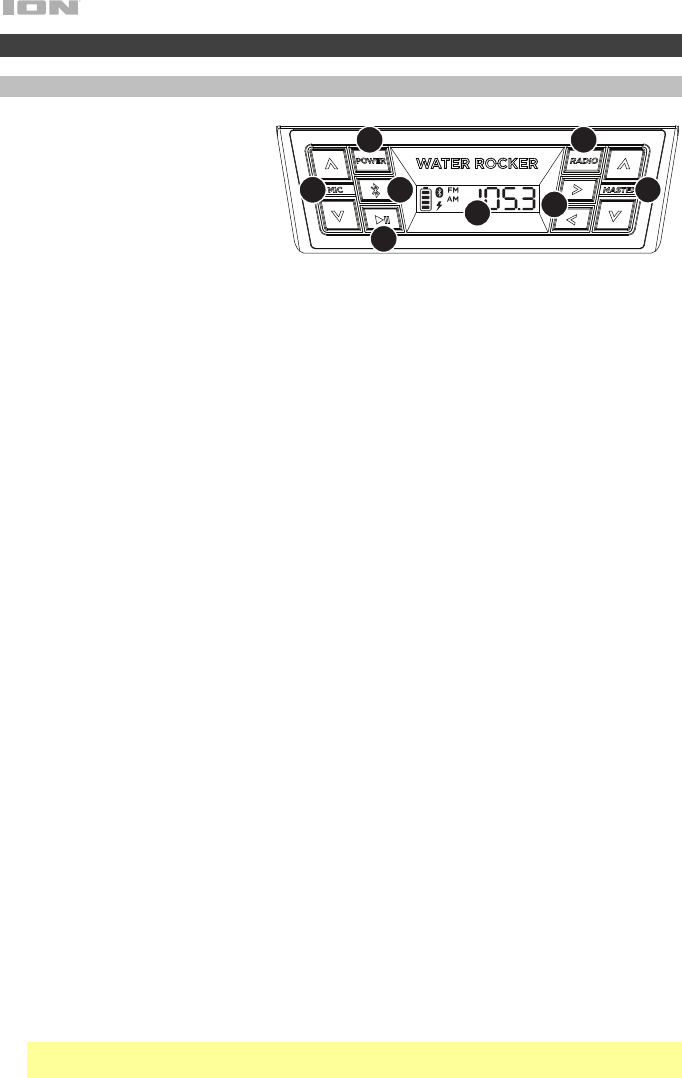
30
Kenmerken
Voorpanel
1. Stroom-knop: Druk en houd deze
knop 3 seconden lang om de
Water Rocker aan of uit te zetten.
Opmerking: Wanneer de Water
Rocker aangesloten is op een
vermogensbron, hoeft deze niet
ingeschakeld te zijn om de batterij
te laten opladen. Wanneer het
apparaat is ingeschakeld,
verschijnt op het scherm de
stroomindicator.
2. Bluetooth-knop: Druk de Bluetooth-knop in om een gekoppeld Bluetooth-apparaat af te
koppelen en activeer de koppelingsmodus om verbinding te maken met een ander Bluetooth-
apparaat. Zie het hoofdstuk Een Bluetooth-apparaat koppelen voor meer details.
3. Afspelen/pauzeren/voorkeuzezenders: Indrukken om een nummer vanaf een verbonden
Bluetooth-apparaat af te spelen of te pauzeren. In Radio-modus Deze knop indrukken en
loslaten om het vorige opgeslagen radiostation te selecteren. Zie het hoofdstuk De radio
gebruiken voor meer details over het opslaan en oproepen van voorkeuzezenders.
4. Keuzeschakelaar Radio: Deze knop zet de Radio naar FM, AM, of schakelt de radio uit.
5. Zenderkeuze-/nummerknoppen: Tik op deze knoppen om af te stemmen op een radiozender
of naar het vorige/volgende nummer te gaan op een via Bluetooth aangesloten apparaat. Druk
om een zender te zoeken (ga naar het volgende lege station) een van beide knoppen enkele
seconden in, tot het apparaat op zoek gaat naar een zender. Het apparaat onthoudt bij het
uitschakelen de laatste zender die speelde en start die zender weer op wanneer het apparaat
opnieuw wordt aangezet.
6. Scherm: Geeft het huidige radiostation, de accu-, en Bluetoothstatus.
• Batterij-indicator: Wanneer de stroomkabel is aangesloten, de bewegende batterij
segmenten in de oplaadindicator dat de accu wordt opgeladen. Van zodra hij volledig is
opgeladen, gaan alle batterijsegmenten branden, zonder te knipperen. Wanneer de
stroomkabel wordt losgekoppeld, geven de segmenten het accuniveau weer. Als u binnen
de 60 seconden geen knop op het voorpaneel indrukt, dan gaat de batterij-indicator uit (om
energie te besparen). De batterij-indicator gaat opnieuw aan wanneer een knop wordt
ingedrukt. Wanneer de batterij-indicator het laatste segment van het batterijpictogram
bereikt, gaat de batterij-indicator opnieuw aan.
• Bliksempictogram: Wanneer de stroomkabel op het stopcontact is aangesloten, begint
het pictogram met de bliksem te branden.
• Bluetooth-pictogram: Het Bluetooth-pictogram brandt niet wanneer de Water Rocker voor
het eerst wordt aangezet (tenzij hij voorheen aan een apparaat was gekoppeld). Het
Bluetooth-pictogram blijft branden wanneer de Water Rocker is gekoppeld aan een
apparaat.
• Stroomindicator: De stroomindicator (decimaal punt op radiodisplay) gaat branden
wanneer Water Rocker wordt ingeschakeld. Dit stroomindicator zal niet worden verlicht
wanneer Water Rocker is uitgeschakeld.
7. Microfoonvolume: Hiermee past u het volume van de microfoon-ingang.
8. Hoofdvolumeregeling: Hiermee past u het maximale volume van de hoofdmix in de luidspreker
aan. Tot de hoofdmix behoren de microfooningang, de aux-ingang, de Radio en het
geluidssignaal van een gekoppeld Bluetooth-apparaat.
Opmerking: Als de luidsprekergrill met water gevuld raakt, dan klinkt het geluid gedempt totdat
het water is weggestroomd.
1
25
3
4
6
7
8
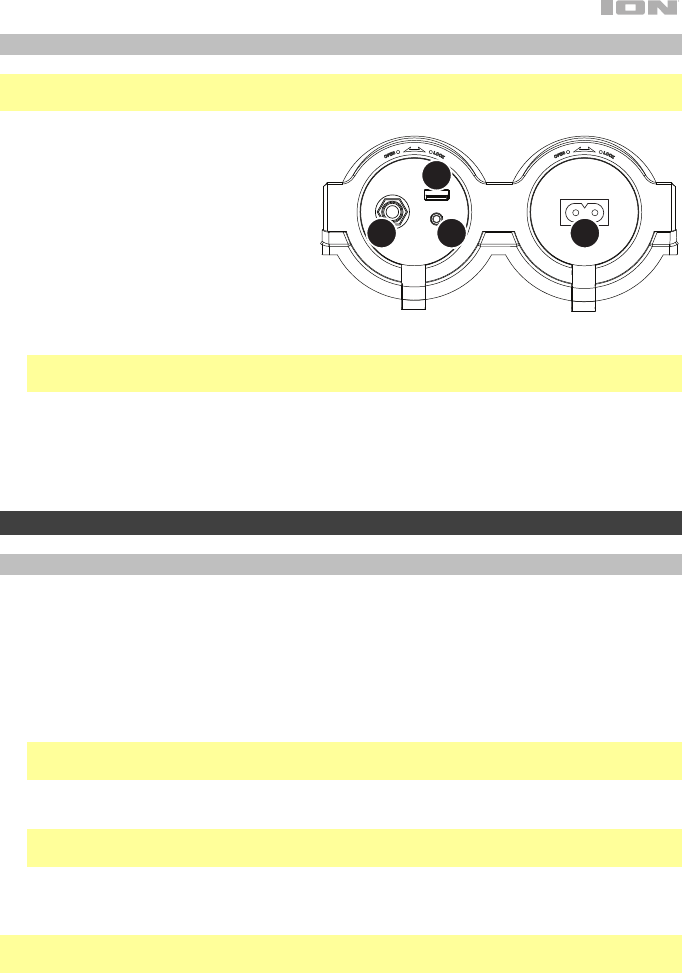
31
Achterpaneel
BELANGRIJK: Dek de poorten op het achterpaneel af, met de doppen in vergrendelde
positie, wanneer u de Water Rocker dichtbij water gebruikt.
1. Microfoon-ingang (6,35 mm): Sluit
op deze ingang een 6,35 mm (1/4")
microfoon aan.
2. Aux-ingang: Deze stereo 3,5 mm
(1/8") ingang kan worden gebruikt om
een cd-speler, mp3-speler of andere
geluidsbron te verbinden.
3. USB-poorten: Sluit hier de oplaad-
kabel van uw apparaat aan om het op
te laden. Opladen met USB werkt
alleen als het apparaat is ingeschakeld.
Opmerking: Zet het scherm van uw apparaat in slaapstand om uw smartphone en tablet
sneller op te laden.
4. Stroomkabel-ingang: Sluit de meegeleverde stroomkabel hieraan om het apparaat op te
laden. Wanneer de stroomkabel is aangesloten, begint het bliksempictogram te branden.
Let op: als de voedingskabel is aangesloten, blijft de batterij opladen wanneer het
apparaat in gebruik is.
Operatie
Een Bluetooth-apparaat koppelen
1. Zet uw Bluetooth-apparaat aan.
2. Bij het aanzetten van Water Rocker zet het zich automatisch in koppelmodus, om te
zoeken naar Bluetooth-apparaten. U merkt wanneer u zich in koppelingsmodus bevindt als
de LED uitstaat. Als u eerder verbinding hebt gemaakt met een ander Bluetooth-apparaat,
zal de Water Rocker opnieuw verbinding maken.
3. Navigeer naar het instelscherm van uw Bluetooth-apparaat, zoek naar Water Rocker en
maak verbinding.
Opmerking: Als uw Bluetooth-apparaat om een koppelingscode verzoekt, voer dan 0000
in.
4. Het Bluetooth-pictogram blijft branden wanneer de Water Rocker is gekoppeld aan een
apparaat.
Opmerking: gebruikers moeten het updaten van hun OS overwegen in geval van
problemen met het koppelen of afspelen van muziek.
5. Druk op de knop Bluetooth om een gekoppeld Bluetooth-apparaat.
6. Om verbinding te maken met een ander Bluetooth-apparaat: herhaal stap 3.
Opmerking: Voor een maximumbereik moeten apparaten met Bluetooth 4.0 of hoger worden
gebruikt.
12
3
4
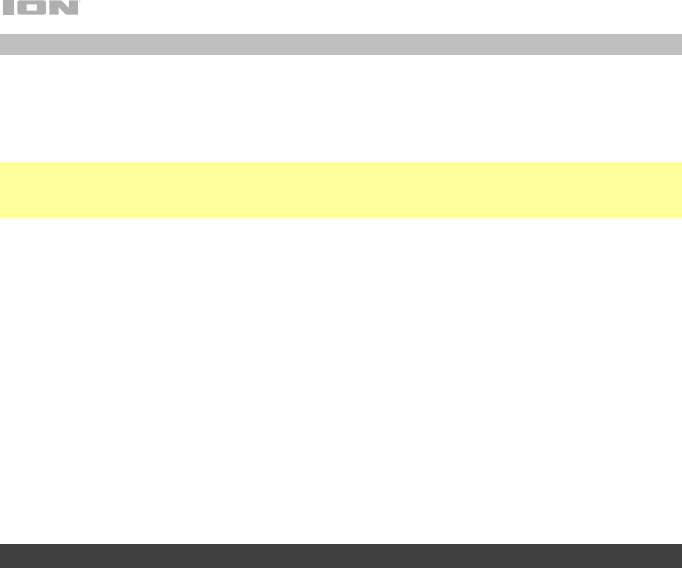
32
De radio gebruiken
Een radiozender selecteren:
1. Druk op de knop Radio om FM of AM te selecteren.
2. Selecteer een radiozender met de </>-toetsen.
Opmerking: Bij slechte AM-ontvangst: haal het apparaat uit het stopcontact voor een
optimale AM-ontvangst. Verplaats heel het apparaat voor het verder aanpassen van de AM-
ontvangst.
Een voorkeuzezender opslaan:
1. Druk op de knop Radio om FM of AM te selecteren en selecteer met de </>-toetsen een
radiozender die u onder een voorkeuzenummer wilt opslaan.
2. De toets Afspelen/Onderbreken 3 seconden lang indrukken. Op het scherm verschijnt
een voorkeuzenummer.
3. Gebruik de </>-toetsen om het nummer te selecteren waaronder u de zender wilt opslaan.
4. Druk op Afspelen/Onderbreken om te bevestigen. Op het scherm verschijnt "SAVE"
(opslaan).
Een voorkeuzezender selecteren:
Druk wanneer de radio speelt op Afspelen/Onderbreken om de opgeslagen
voorkeuzezenders te doorlopen.
Problemen oplossen
Het geluid is vervormd: Probeer de volumeknop van uw geluidsbron, muziekinstrument of
microfoon te verlagen. Probeer ook om het hoofdvolume van de Water Rocker met de
hoofdvolumeknop te verlagen.
Er zijn teveel bassen: Probeer op de toon- of EQ-bedieningsknoppen aan uw geluidsbron het
niveau van de lage tonen te verlagen. Dit stelt u in staat de muziek luider te zetten vooraleer
“afgeknipte” (vervormde) klanken optreden.
Er is een hoge fluitende pieptoon bij het gebruik van microfoons: Dit is waarschijnlijk
feedback. Richt de microfoon weg van de luidspreker.
Bij slechte AM-ontvangst: Verplaats heel het apparaat voor het verbeteren van de AM-
ontvangst.
Als u de microfoon niet kan horen boven het geluid van de muziek: Verlaag het volume
van de muziek van uw geluidsbron.
U kunt geen muziek afspelen van een USB-stick: De USB-poort is alleen geschikt om USB-
apparaten op te laden.

33
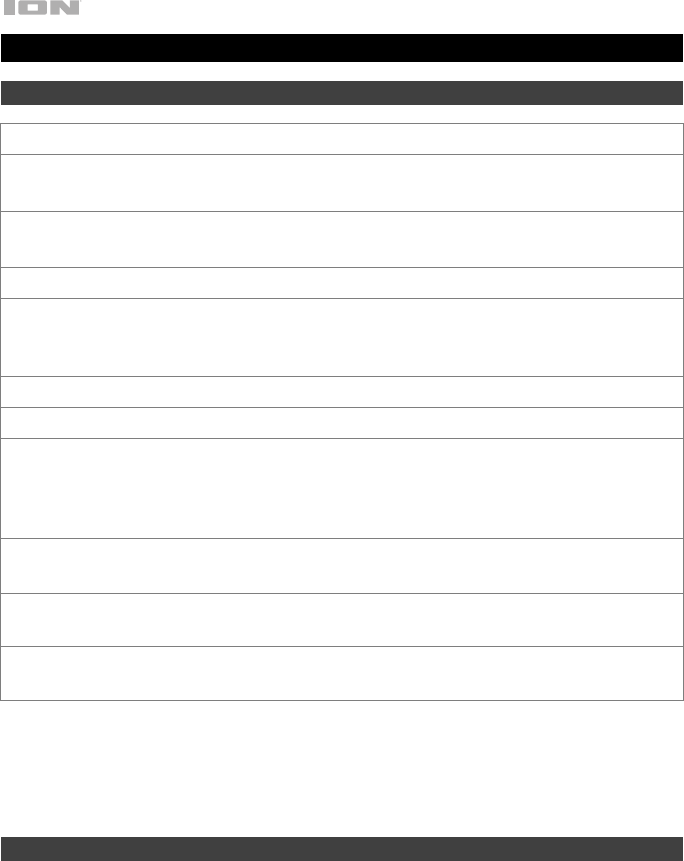
34
Appendix (English)
Technical Specifications
Output Power 50 W (peak)
Drivers Low-Frequency: 6.5” / 165.1 mm woofer
High-Frequency: 2.0” / 52 mm tweeter
Bluetooth Specifications Profile: A2DP, AVRCP
Range: Up to 100 feet / 30.5 meters *
Microphone Type Dynamic microphone recommended (included)
Radio Frequency Range US: 520–1710 kHz (AM), 87.5–107.9 MHz (FM)
Europe: 522–1629 kHz (AM), 87.5–108 MHz (FM)
Japan: 520–1710 kHz (AM), 75.5–108 MHz (FM)
USB Charging Port +5 V, 1 A
Water Resistance Class IPX7
Battery Battery life: Up to 50 hours **
Recharge time: 4 hours
Type: 12 V, 2.8 Ah, SLA
Dimensions: 3.1” x 2.2” x 3.9” / 79 x 56 x 99 mm
Power Connection: 2-pin IEC
Input Voltage: 100–240 VAC, 50/60 Hz
Dimensions
(width x depth x height) 12.6” x 7.5” x 17.9”
320 mm x 190 mm x 454 mm
Weight 13.7 lbs.
6.2 kg
Specifications are subject to change without notice.
* Bluetooth reception and range are affected by walls, obstructions, and movement. For optimal
performance, place the product in the center of the room so it is unobstructed by walls, furniture, etc.
** Battery life may vary based on temperature, age, and volume usage of product.
Trademarks & Licenses
ION Audio is a trademark of ION Audio, LLC, registered in the U.S. and other countries.
The Bluetooth word mark and logos are owned by the Bluetooth SIG, Inc. and any use of such marks by
ION Audio is under license.
All other product names, company names, trademarks, or trade names are those of their respective owners.

35