ION Audio ISP50 Patio Mate User Manual
ION Audio, LLC Patio Mate
User manual

Patio Mate
Quickstart Guide English ( 3 – 9 )
Guía de inicio rápido Español ( 10 – 14 )
Guide d'utilisation rapide Français ( 15 – 19 )
Guida rapida Italiano ( 20 – 24 )
Schnellstart-Anleitung Deutsch ( 25 – 29 )
Snelstartgids Nederlands ( 30 – 34 )
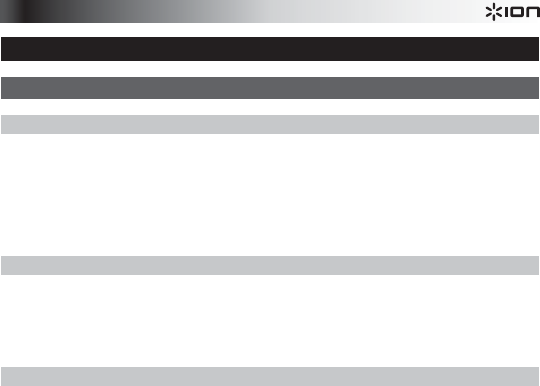
3
Quickstart Guide (English)
Introduction
Box Contents
Patio Mate
Micro-USB Cable
Hanging Strap
Quickstart Guide
Support
For the latest information about this product (system requirements, compatibility
information, etc.) and product registration, visit ionaudio.com.
For safety/warranty information, visit ionaudio.com/warranty.
Trademarks and Licenses
ION Audio is a trademark of ION Audio, LLC, registered in the U.S. and other
countries.
The Bluetooth word mark and logos are owned by the Bluetooth SIG, Inc. and any
use of such marks by ION Audio is under license.
All other product or company names are trademarks or registered trademarks of their
respective owners.

4
Safety Instructions: Read and follow these instructions, heed all warnings, and keep this
document in a safe place for future reference. Clean only with dry cloth. Refer all servicing to
qualified service personnel. Servicing is required when the apparatus has been damaged in any
way, such as power cord or plug is damaged, liquid has been spilled or objects have fallen into the
apparatus, the apparatus has been exposed to rain or moisture, does not operate normally, or has
been dropped. Connect this product to a power supply only of the type described in these
operating instructions, or as marked on the unit. Keep this product away from direct contact with
liquids. The apparatus shall not be exposed to dripping or splashing and no objects filled with
liquids, such as vases, shall be placed on the apparatus.
Caution: To reduce the risk of electric shock, do not remove any cover. No user-serviceable parts
inside. Refer servicing to qualified service personnel only.
Notice Concerning FCC Regulations: You are cautioned that changes or modifications not
expressly approved by the part responsible for compliance could void the user's authority to
operate the equipment.
This equipment has been tested and found to comply with the limits for a Class B digital device,
pursuant to part 15 of the FCC rules. These limits are designed to provide reasonable protection
against harmful interference in a residential installation. This equipment generates uses and can
radiate radio frequency energy and, if not installed and used in accordance with the instructions,
may cause harmful interference to radio communications. However, there is no guarantee that
interference will not occur in a particular installation. If this equipment does cause harmful
interference to radio or television reception, which can be determined by turning the equipment off
and on, the user is encouraged to try to correct the interference by one or more of the following
measures: (a) reorient or relocate the receiving antenna; (b) move this unit; (c) increase the
separation between the equipment and receiver; (d) connect the equipment into an outlet on a
circuit different from that to which the receiver is connected; (e) be sure that all cables are properly
shielded, using a choke or ferrite where appropriate; (f) consult the dealer or an experienced
radio/television technician for help.

5
THIS DEVICE COMPLIES WITH PART 15 OF THE FCC RULES. OPERATION IS
SUBJECT TO THE FOLLOWING TWO CONDITIONS: (1) THIS DEVICE MAY NOT
CAUSE HARMFUL INTERFERENCE, AND (2) THIS DEVICE MUST ACCEPT ANY
INTERFERENCE RECEIVED, INCLUDING INTERFERENCE THAT MAY CAUSE
UNDESIRED OPERATION.
FCC RF Radiation Exposure Statement: This equipment complies with FCC radiation exposure
limits set forth for an uncontrolled environment. End users must follow the specific operating
instructions for satisfying RF exposure compliance. This transmitter must not be co-located or
operating in conjunction with any other antenna or transmitter.
RSS Statement for Canadian models: This device complies with Industry Canada licence-exempt
RSS standard(s). Operation is subject to the following two conditions: (1) this device may not cause
interference, and (2) this device must accept any interference, including interference that may
cause undesired operation of the device
ESD / EFT Warning: This unit may contain a microcomputer for signal processing and
control functions. In very rare situations, severe interference, noise from an external
source, or static electricity may cause it to lock up. In the unlikely event that this should
happen, turn off the unit, wait at least five seconds, and then turn it back on again.
Correct Disposal of This Product: This marking indicates that this product should not
be disposed with other household wastes throughout the EU. To prevent possible harm
to the environment or human health from uncontrolled waste disposal, recycle it
responsibly to promote the sustainable reuse of material resources. To return your used
device, please use the return and collection systems or contact the retailer where the
product was purchased. They can take this product for environmentally safe recycling.
T
his device complies with Industry Canada's licence-exempt RSSs.
IC déclaration:
Cet appareil est conforme aux CNR exemptes de licence d'Industrie Canada . Son fonctionnement est soumis
aux deux conditions suivantes :
( 1 ) Ce dispositif ne peut causer d'interférences ; et
( 2 ) Ce dispositif doit accepter toute interférence , y compris les interférences qui peuvent causer un mauvais
fonctionnement de l'appareil.

6
Quick Setup
Press the Open button on Patio Mate and fit the base to a pole style umbrella. The
clamp fits 1.0”–1.6” (25–41 mm) diameter umbrella poles. Use the included strap
with a cantilever style umbrella. Pass the strap through the mounts and fold the flap
over the Velcro strips to hang from a cantilever umbrella.
Pole style umbrella
Cantilever style
umbrella
Han
g
in
g
strap
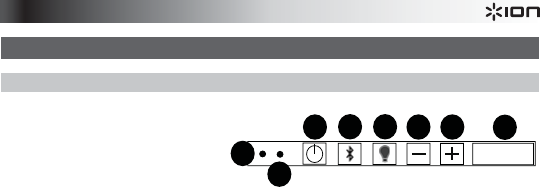
7
Features
Front Panel
1. Power/Charging LED: The
LED will be solid green
when powered on, flash
red when the battery is
low, and is solid red when
charging. If the unit is
powered on while charging, the LED will turn green when battery charging is
completed. If the unit is powered off while charging, the LED will turn off when
charging is completed.
2. Pairing LED: The LED will blink blue when pairing. The LED is solid blue when
pairing is established.
3. Power: Hold this button for 2 seconds to power on or off. If the unit is on, with
LEDs turned off, and no audio playing, the unit will power off after 5 minutes.
4. Bluetooth: Press and release to disconnect a currently paired Bluetooth device
and start pairing to another device. Patio Mate will pair to the nearest
previously connected Bluetooth device when powered on.
5. Light Control: Press this button to adjust the brightness settings for the
lights: LED high, LED low, and off.
6. –: Press this button to adjust the volume down.
7. +: Press this button to adjust the volume up.
8. Charge/Aux: Open this rubber door that covers the 2 input ports. The micro
USB port charges the unit and the 1/8” (3.5mm) Aux input connects to line-
level devices such as media players, tablets, or CD players.
CHARGE/AUX
1
2
345678

8
Top Panel
1. Clamp: Attach this to an umbrella pole between
1.0”–1.6” (25–41 mm) in diameter.
2. Lights: Provides different levels of brightness set
by the Light Control button.
3. Speakers: Outputs the audio from a paired
Bluetooth device.
4. Open Latch: Press this to open the latch and fit
the clamp on an umbrella pole. To close, press
the latch while inserting it into the locking
mechanism.
5. Strap Mounts: Pass the included strap through
these mounts and secure Patio Mate to a cantilever style umbrella.
Pairing a Bluetooth Device
1. Turn on your Bluetooth device.
2. Power on Patio Mate and it will automatically go into pairing mode to search
for Bluetooth devices.
Note: Voice notifications will be heard when operating Patio Mate (e.g., “Power
On”, “Bluetooth Pairing”, “Bluetooth Connected”). If you wish to disable these,
hold the Light Control button for 4 seconds. To enable voice notifications
again, hold the Light Control button for 4 seconds.
3. Navigate to your Bluetooth device’s setup screen, find “Patio Mate” and
connect.
Note: If your Bluetooth device prompts for a pairing code, enter 0000.
4. Press and release the Bluetooth button to disconnect a paired Bluetooth
device.
5. Repeat step 3 to pair to another Bluetooth device.

9
Technical Specifications
Output Power 6W Peak (2 x 3W Peak)
Frequency Response 120 Hz – 18 kHz
Bluetooth Profile A2DP
Bluetooth Range * 100 feet (30 m)
Battery Type Built-in rechargeable lithium-ion battery
Battery Battery life (when fully charged):
Up to 9 hours with just the lights on **
Up to 48 hours with only music playing. **
Up to 8 hours with lights and music. **
Recharge time: 6 hours
LCD Brightness 80 lumens (High Setting); 40 lumens (Low Setting)
Power Micro USB port for charging (power adapter sold separately). You may use your
tablet's/smartphone's 5V DC, 500mA USB power adapter.
Water Resistance IPX4
Dimensions
(width x depth x height)
7.87" x 7.87" x 1.57"
20 cm x 20 cm x 40 cm
Weight 1.10 lbs.
0.50 kg
Specifications are subject to change without notice.
* Bluetooth range is affected by walls, obstructions, and movement. For optimal performance, place the product in the
center of the room so it is unobstructed by walls, furniture, etc.
** Battery life may vary based on temperature, age, and volume usage of product.
Audio Output Power
Audio Frequency Response
Power Supply
ionaudio.com
Manual Version 1.1
This device complies with Part 15 of the FCC Rules. Operation is subject to the following two
conditions: (1) this device may not cause harmful interference, and (2) this device must accept any
interference received, including interference that may cause undesired operation.
Changes or modifications not expressly approved by the party responsible for compliance could
void the user's authority to operate the equipment
NOTE: This equipment has been tested and found to comply with the limits for a Class B digital
device, pursuant to Part 15 of the FCC Rules. These limits are designed to provide reasonable
protection against harmful interference in a residential installation. This equipment generates, uses
instructions, may cause harmful interference to radio communications. However, there is no
guarantee that interference will not occur in a particular installation. If this equipment does cause
harmful interference to radio or television reception, which can be determined by turning the
equipment off and on, the user is encouraged to try to correct the interference by one or more of
the following measures:
-- Reorient or relocate the receiving antenna.
-- Increase the separation between the equipment and receiver.
-- Connect the equipment into an outlet on a circuit different from that to which the receiver is
connected.
-- Consult the dealer or an experienced radio/TV technician for help.
:DUQLQJV
7KLVGHYLFHFRPSOLHVZLWK,QGXVWU\&DQDGDಬVOLFHQFHH[HPSW566V
2SHUDWLRQLVVXEMHFWWRWKHIROORZLQJWZRFRQGLWLRQV
7KLVGHYLFHPD\QRWFDXVHLQWHUIHUHQFHDQGWKLVGHYLFHPXVWDFFHSWDQ\LQWHUIHUHQFH
LQFOXGLQJLQWHUIHUHQFHWKDWPD\FDXVHXQGHVLUHGRSHUDWLRQRIWKHGHYLFH
/HSU«VHQWDSSDUHLOHVWFRQIRUPHDX[&15G,QGXVWULH&DQDGDDSSOLFDEOHVDX[DSSDUHLOV
UDGLRH[HPSWVGHOLFHQFH/H[SORLWDWLRQHVWDXWRULV«HDX[GHX[FRQGLWLRQVVXLYDQWHV
ODSSDUHLOQHGRLWSDVSURGXLUHGHEURXLOODJHHW
OXWLOLVDWHXUGHODSSDUHLOGRLWDFFHSWHUWRXWEURXLOODJHUDGLR«OHFWULTXHVXELP¬PHVLOH
EURXLOODJHHVWVXVFHSWLEOHGHQFRPSURPHWWUHOHIRQFWLRQQHPHQW
8QGHU,QGXVWU\&DQDGDUHJXODWLRQVWKLVUDGLRWUDQVPLWWHUPD\RQO\RSHUDWHXVLQJDQDQWHQQD
RIDW\SHDQGPD[LPXPRUOHVVHUJDLQDSSURYHGIRUWKHWUDQVPLWWHUE\,QGXVWU\&DQDGD7R
UHGXFHSRWHQWLDOUDGLRLQWHUIHUHQFHWRRWKHUXVHUVWKHDQWHQQDW\SHDQGLWVJDLQVKRXOGEHVR
FKRVHQWKDWWKHHTXLYDOHQWLVRWURSLFDOO\UDGLDWHGSRZHUHLUSLVQRWPRUHWKDQWKDW
QHFHVVDU\IRUVXFFHVVIXOFRPPXQLFDWLRQ
&RQIRUP«PHQW¢ODU«JOHPHQWDWLRQG,QGXVWULH&DQDGDOHSU«VHQW«PHWWHXUUDGLRSHXW
IRQFWLRQQHUDYHFXQHDQWHQQHGXQW\SHHWGXQJDLQPD[LPDORXLQI«ULHXUDSSURXY«SRXU
O«PHWWHXUSDU,QGXVWULH&DQDGD'DQVOHEXWGHU«GXLUHOHVULVTXHVGHEURXLOODJH
UDGLR«OHFWULTXH
¢OLQWHQWLRQGHVDXWUHVXWLOLVDWHXUVLOIDXWFKRLVLUOHW\SHGDQWHQQHHWVRQJDLQGHVRUWHTXHOD
SXLVVDQFHLVRWURSHUD\RQQ«H«TXLYDOHQWHSLUHQHG«SDVVHSDVOLQWHQVLW«Q«FHVVDLUH¢
O«WDEOLVVHPHQWGXQHFRPPXQLFDWLRQVDWLVIDLVDQWH
7KLVUDGLRWUDQVPLWWHULGHQWLI\WKHGHYLFHE\FHUWLILFDWLRQQXPEHURUPRGHOQXPEHULI
&DWHJRU\,,KDVEHHQDSSURYHGE\,QGXVWU\&DQDGDWRRSHUDWHZLWKWKHDQWHQQDW\SHVOLVWHG
EHORZZLWKWKHPD[LPXPSHUPLVVLEOHJDLQDQGUHTXLUHGDQWHQQDLPSHGDQFHIRUHDFKDQWHQQD
W\SHLQGLFDWHG$QWHQQDW\SHVQRWLQFOXGHGLQWKLVOLVWKDYLQJDJDLQJUHDWHUWKDQWKH
PD[LPXPJDLQLQGLFDWHGIRUWKDWW\SHDUHVWULFWO\SURKLELWHGIRUXVHZLWKWKLVGHYLFH
/HSU«VHQW«PHWWHXUUDGLRLGHQWLILHUOHGLVSRVLWLISDUVRQQXP«URGHFHUWLILFDWLRQRXVRQ
QXP«URGHPRGªOHVLOIDLWSDUWLHGXPDW«ULHOGHFDW«JRULH,D«W«DSSURXY«SDU,QGXVWULH
&DQDGDSRXU
IRQFWLRQQHUDYHFOHVW\SHVGDQWHQQH«QXP«U«VFLGHVVRXVHWD\DQWXQJDLQDGPLVVLEOH
PD[LPDOHWOLPS«GDQFHUHTXLVHSRXUFKDTXHW\SHGDQWHQQH/HVW\SHVGDQWHQQHQRQLQFOXV
GDQVFHWWHOLVWH
RXGRQWOHJDLQHVWVXS«ULHXUDXJDLQPD[LPDOLQGLTX«VRQWVWULFWHPHQWLQWHUGLWVSRXU
OH[SORLWDWLRQGHO«PHWWHXU