IOTTY SRL LSWU3 iotty Smart Switch User Manual
IOTTY SRL iotty Smart Switch
Contents
- 1. User Manual
- 2. User Manual_Compliance Info
User Manual
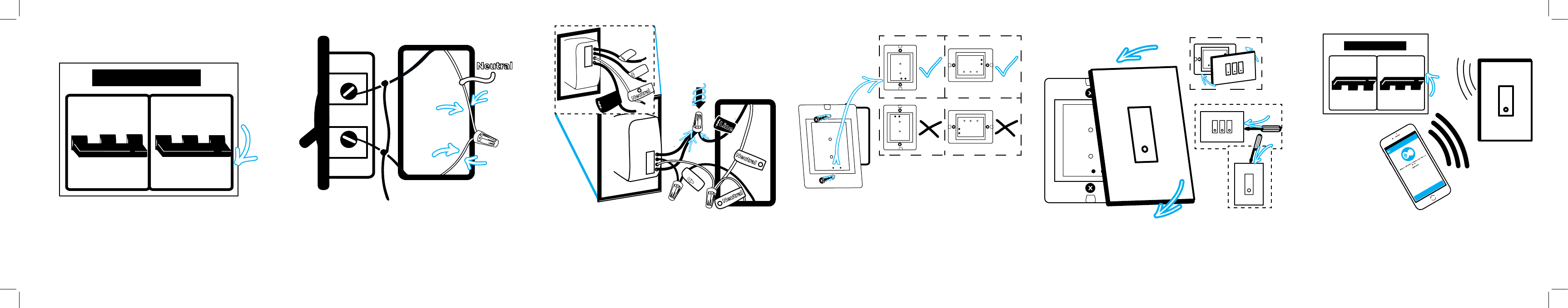
Main power switch
ON
OFF OFF
ON
Line
Load
Switch
(Line/Load)
Neutral
Turn off the power at the circuit breaker
for the switch you are replacing.
Remove your old switch and label your wires.
Remember that you must have a
Neutral wire
to install iotty Light Switch.
Connect Neutral wires together.
Each RL has two wires, connect one to the
Load and the other to the General Line
together with the iotty wire labeled with L. In
case you found the ground wire, just place it into the wall box.
Push all the wires back into the wall box
and try to allow as much
space for the switch as possible.
Place the iotty Light Switch into the box
and screw in. Place the two black buttons
down (or right if you have multiple gangs)
Attach your iotty Light Switch faceplate
starting from one of the two short side.
To remove use a screwdriver to lift
the faceplate.
Turn on the power at the circuit breaker.
Download the iotty app and
sign in
.
Connect to your iotty Light Switch wifi
[IOTTY_serial-number].
Now go to the app and
add a new device
.
12 4 5 6
RL1
N
L
Neutral
Neutral
Line
Load
RL1
N
L
Neutral
General
line
Load
Line
3Main power switch
ON
OFF OFF
ON
New Device
START
WARNING: Electrical wirings of the iotty Light Switch should be done by a professional electrician. Incorrect installation is dangerous or illegal. Please call a professional electrician if you are unfamiliar or uncomfortable with electrical work.
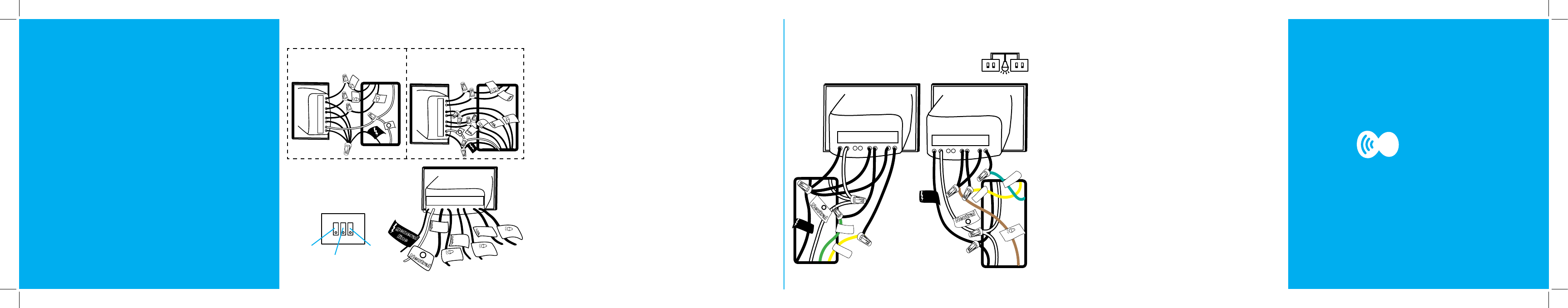
1
2
3
3
2
1
3
2
1
How to install a multiple gang iotty Light Switch:
In case of loads operating at
the same voltage than iotty.
In case of loads operating at
different voltages than iotty.
How to install a multiple gang iotty Light Switch
as a 2 way switch application (to control a load
from two point).
Instructions on the next page.
A) B)
In both cases start with steps 1 and 2
A)
Connect the Neutral wires together.
Connect the General line wire, labeled with L, with
one of the two wires that come out from each RL,
together with the general wire from your wall.
Connect each of the other wire of the RL with
each load you want to control.
B)
Connect the Neutral wires together.
Connect the General line wire with the line
in the wall.
Every RL has two wires, connect one to the
external power supply (necessary if it has
different voltage from the general line),
Connect the other wire to the load.
In both cases finish following steps 4, 5 and 6.
Remember:
If you are connecting a three gangs switch you won’t be able to use one of the tree
gangs.
If you are making a 2 ways between two switches, one mechanical and one iotty,
you won’t be able to control the iotty from the app, you will lose all smart functions.
[For the instructions of this case go to www.iotty.com/support]
Start with steps 1 and 2.
Choose which iotty will become i1 andv i2.
iotty 1 (i1):
Connect the Neutral wires together.
Connect the General line wire with one of the two wires that
come out from each RL, together with the General wire from
your wall.
Connect the other wire of RL1 with the RL2 of i2 and RL2 with
the RL1 of i2.
iotty 2 (i2):
Connect the Neutral wire together.
Connect the General line wire with the General wire from
your wall.
Connect one of the two wires that come out from each RL with
the Load you want to control.
Connect the other wire of RL1 with the RL2 of i1 and RL2 with
the RL1 of i1.
Now follow steps 4, 5, 6. Set the light in each iotty as Deviator.
iotty
Light Switch
WARNING: Electrical wirings of the iotty Light Switch should be done by a professional electrician. Incorrect installation is dangerous or illegal. Please call a professional electrician if you are unfamiliar or uncomfortable with electrical work.
more info at:
www.iotty.com/support
L
L N RL3 RL2 RL1
L N RL3 RL2 RL1
Overview of a iotty
Light Switch with
multiple gangs.
Light 1
Light 2
Light 3
Line
Line
Line
Load
Load
Load
general
line
Neutral
L N RL3 RL2 RL1
i1 i2
L N RL3 RL2 RL1
L N RL3 RL2 RL1
Line
Neutral
RL2 of i2
RL1 of i2
RL1 of i1
Load
Neutral
Line
RL2of i1