IPM Healthcare IFG02 Active Baby Monitor Infant Cradle Mat User Manual IFG02 x
IPM Healthcare Ltd. Active Baby Monitor Infant Cradle Mat IFG02 x
user manual

IPMCONFIDENTIAL
1
www.infantguard.com
BreatheDetection
IntelligentinfantCradleMat(ActiveBabyMonitor)
The world first’s Active Baby Monitor for
Hightech Mum.
Can give your good rest!
InfantGuard™InfantCradleMat(ActiveBabyMonitor)
UserManual
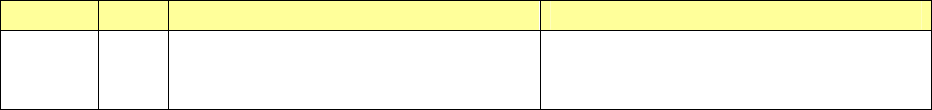
ChangeHistory
VersionDateCurrentChanges
127‐
04‐
2012
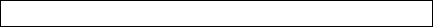
IMPORTANTINFORMATION–PLEASEREADFIRSTBEFOREUSE
TheintelligentInfantCradleMat(IFG02)consistsofawirelessBabymovementmonitoringmatINTELLIGENTINFANT
CRADLEMAT(ACTIVEBABYMONITOR) IFG02(mat)whichworkswithanAndroid‐basedsmartphoneAppsforremote
control.
TheAndroid‐basedsmartphoneOSVersionhadtobeminimumversion2.1(TBA)inordertobeusedwiththeInfant
CradleMatApps.ThecurrentsmartphonemodelswhichcansupporttheAppsarelistedbelow.
Supportedsmartphonemodels
• SamsungGoogleNexusS
• SamsungGalaxySII
• HTCWildfire
• HTCDesireHD
AllthemusicfileformatssupportedbyAndroidOSaresupportedbythemusicstreamfunctionoftheInfantCradle
MatApps.Somephonemodelsmaynotsupportallthemusicfilesformatslisted.
• MP3
• MIDI
• PCM/WAVE
• AACLC/LTP
• HE‐AACv1(AAC+)
• AMR‐NB
• AMR‐WB
• FLAC
• Vorbis
TheremotereceiverINTELLIGENTINFANTCRADLEMAT(ACTIVEBABYMONITOR)001‐R(ParentControlUnit)isan
optionalaccessorysoldseparatelyandnotincludedintheproduct.ItcanbeusedinplaceofthesmartphoneApps.
OnlyeitherthesmartphoneInfantCradleMatAppsortheParentControlUnitcanbeusedforcommunicationwith
thematatanyonetime,butNOTbothcanbeusedsimultaneously.
Babyweightlimitonthematforeffectivemonitoringshouldfallwithintherangebelow:
AvoidplacinganyclothmaterialbetweentheBabyandthemat.Whenclothmaterialisplacedonthemat,thickness
ofthematerialshouldbelessthan1cm(TBA).Recommendedmaterialsarebedsheet,bathtowelorswaddlingcloth.
Otherunknownmaterialsmaycompromisethesensitivity.
Warninganddisclaimer
• TheIntelligentInfantCradleMat(ActiveBabyMonitor)isNOTamedicaldeviceoradiagnosticdeviceto
preventSuddenBabyDeathSyndrome(SIDS)or‘cotdeath’.Babieswithaknownpredispositiontoany
breathingabnormalityincludingapnea,obstructivesleepapneashouldbemonitoredbyadoctor.Please
seekadvicefromdoctorsorhealthcareprofessionalformedicaldiagnosisorwhenunsureofanysymptoms.
• YoushouldnotrelyontheIntelligentInfantCradleMat(ActiveBabyMonitor)forthewellbeingofyour
Baby.ItisNOTasubstituteforproperadultsupervision.Itisimportantthatanadultstayswithinrangeofthe
monitoratalltimesduringuse.
Thismatisconstructedwithhighlysensitivefiberopticstechnology.Toensureaccuracyanddurability,pleaseobserve
thefollowingcareandmaintenanceinstructions.
Careandmaintenanceofthemat
2kg/4.4lb–10kg/22lb(TBA)
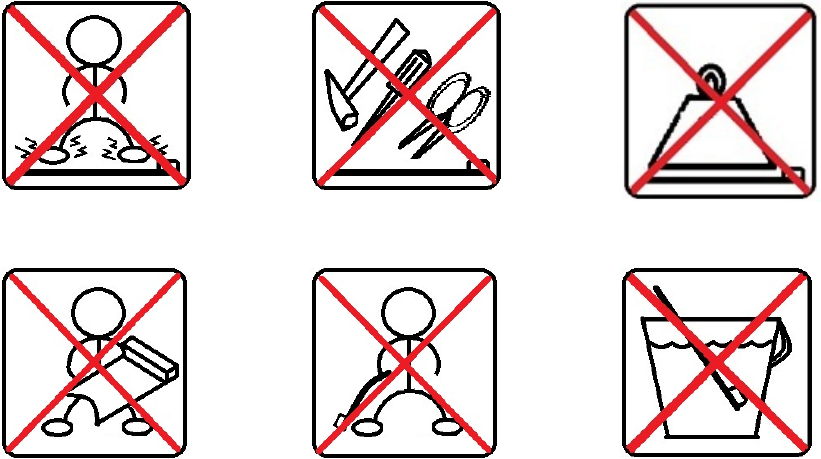
NOJUMPING/STAMPINGNOSHARPHITSNOHEAVYWEIGHTBEYONDLIMIT
NOBENDINGNOHOLDINGOFTHE
EDGEINONEHAND
NOIMMERSINGINWATER
• Itisadvisabletousethematforsleepingpurposeandshouldnotbeusedasaplaymat.
• Avoidmajormovementactivityaroundthematasitishighlysensitiveandmaypickupthemovementsignal
aspartofthemovementsignaloftheBaby.Pattingaction,highvibrationormotor‐runningactivitieswill
affecttheaccuracyoftheBabymovementcount.
• DONOTaddthickandheavyitemssuchasmattressbetweenyourBabyandthemat.
• Anyformofspillageorstainshouldbewipedoffimmediatelywithwateronadampclothtoprevent
permanentstainonthemat.Avoidusingstrongdetergent.Gentlewipeissufficienttocleanupstains.
Excessivescrubbingactionmaydamagethewater‐resistancepropertyofthemat.
• Observepolarityofthebatteryplacementforproperfunctioningofthemat.
• DONOTdisassemble,crush,short‐circuitorincineratethebatteryasitmaycausefire,injury,burnsorother
hazards.
• DONOTputtheParentsControlUnitnearwirelessdevicesoramicrowaveoven.Suchdevicescandisrupt
thetransmissionofthealarmsignal.
• TheoperatingtemperaturerangefortheIntelligentInfantCradleMat(ActiveBabyMonitor)isfrom100C‐
400C.DONOToperatebeyondthisrangeasitmaynotfunctionaccordingtodefinedspecifications.
Disposalinstructions
DonotdisposeofthematorParentControlUnitwithunsortedwaste.Improperdisposalmaybeharmfultothe
environmentandhumanhealth.Pleaserefertoyourlocalwasteauthorityforinformationonreturnandcollection
systemsinyourarea.
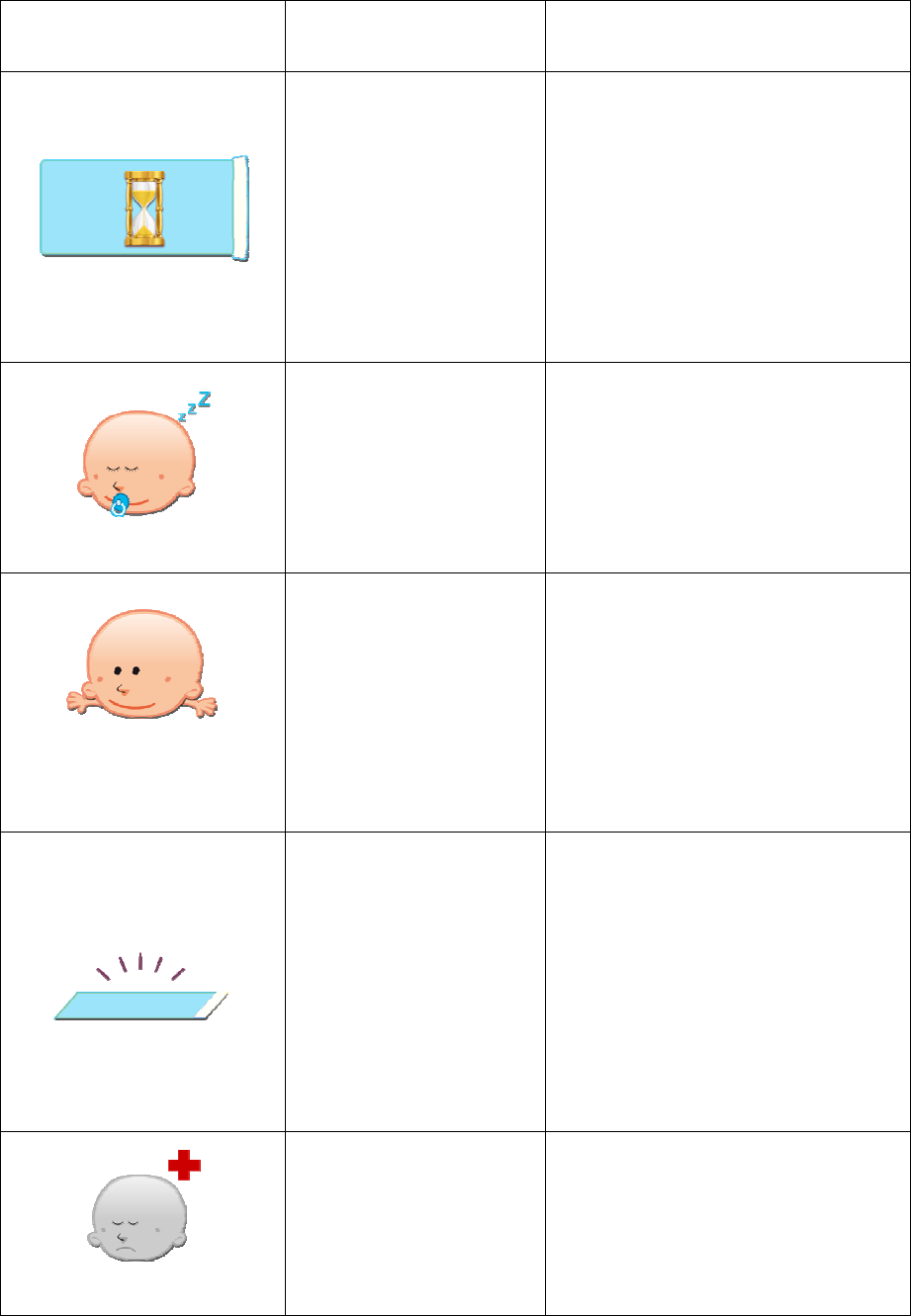
InfantCradleSmartPhoneAppsStatusIndicationSummarySheet
StatusindicationEventRemarks
Calibrationinprogress
Thedisplaywillindicateanhourglass
rotatinginacircularfashion
Sleeping
ThedisplaywillbeshownwhenBabyis
sleepingsoundly.
Movement/Wakeupalert
Thedisplaywillbeshownwheneverthe
Babymoves.AftertheBabyfallsasleep,
wakeupalertisactivatedafterBaby
sound/cryandcontinuousmovementis
detectedfromthemat
Absencefrommatalert
Thedisplaywillbeasshownandalertwill
beactivatedwhenevertheBabyisoutof
themat
Nobodymovementdetected
Thedisplaywillbeasshownandalarmwill
beactivatedwhennobodymovementis
detected

Error1:Fibersensorisbroken Pleasecontactyourservicecentre
Error8:Highpressureexerted
/Weightlimitexceeded
Highpressure,suchasheavyweightonthe
matortheBabysittingup.Thealarmwill
alsobeactivated.
Othernumberederror:
DeviceMalfunction
Pleasecontactyourservicecentre
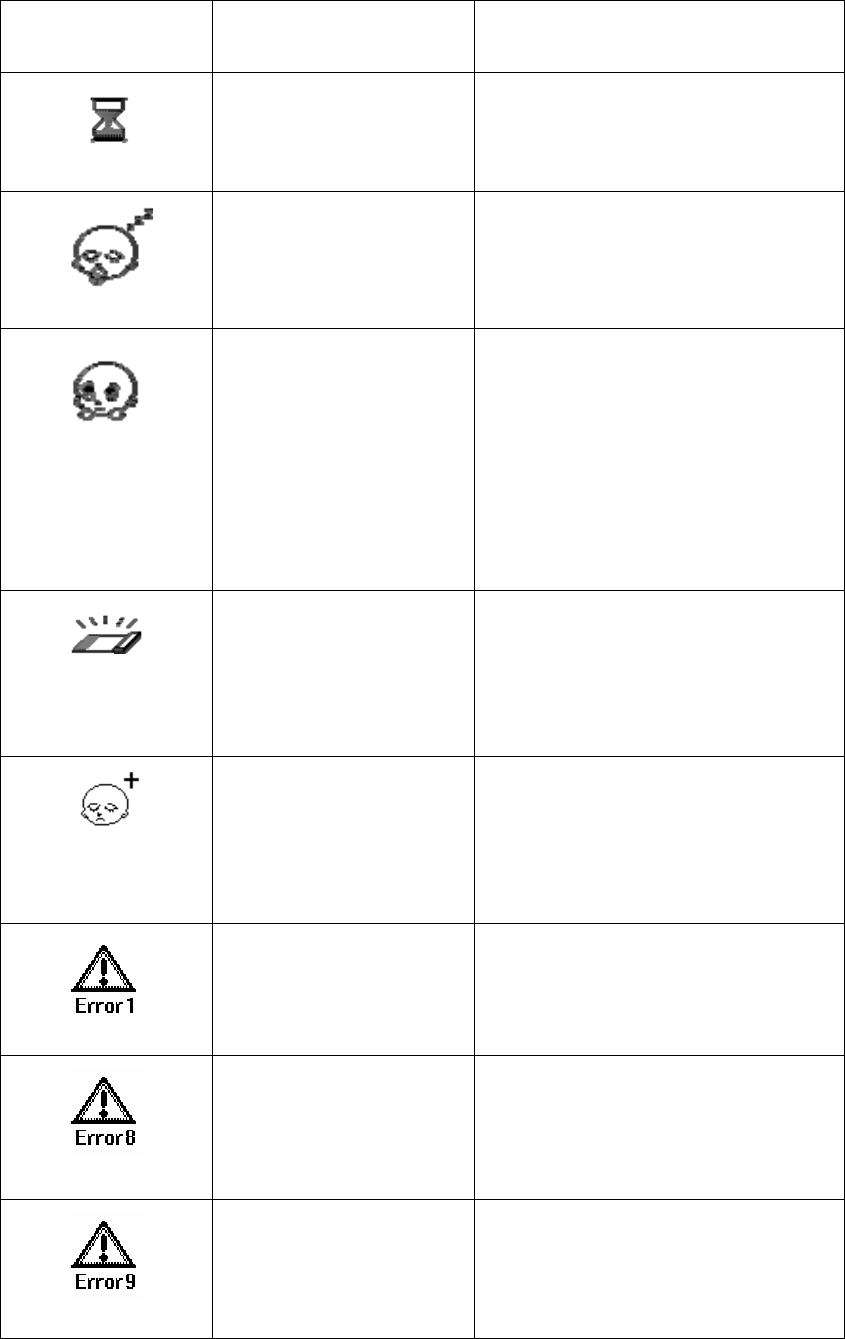
Parent Control Unit Status Indication Summary Sheet
StatusindicationEventRemarks
Calibrationinprogress
Thedisplaywillindicateanhourglass
rotatinginacircularfashion
Sleeping
ThedisplaywillbeshownwhenBabyis
sleepingsoundly.
Movement/Wakeupalert
Thedisplaywillbeshownwheneverthe
Babymoves.AftertheBabyfallsasleep,
wakeupalertisactivatedafterBaby
sound/cryandcontinuousmovementis
detectedfromthemat
Absencefrommatalert
Thedisplaywillbeasshownandalertwill
beactivatedwhenevertheBabyisoutof
themat
Nobodymovementdetected
Thedisplaywillbeasshownandalarmwill
beactivatedwhennobodymovementis
detected
Error1:Fibersensorisbroken Pleasecontactyourservicecentre
Error8:Highpressureexerted
/Weightlimitexceeded
Highpressure,suchasheavyweightonthe
matortheBabysittingup.Thealarmwill
alsobeactivated.
Othernumberederror:
DeviceMalfunction
Pleasecontactyourservicecentre
Table of Contents
1.GETTINGSTARTED...............................................................................................................................11
1.1PartsdescriptionfortheMAT(IFG02) ........................................................................................ 11
1.2PartsdescriptionfortheParentRemoteControlUnit(IFG‐PCU02)...........................................13
1.3SettingupthematwiththeSmartPhoneApps .........................................................................14
1.4SettingsontheSmartPhoneApps .............................................................................................15
2.KEYFEATURESOFSMARTPHONEAPPS .............................................................................................20
2.1Babyactivitymonitor..................................................................................................................20
2.2Ambienttemperaturedisplay.....................................................................................................21
2.3Streamingofmusic/lullaby .......................................................................................................21
2.4Babysleeplog .............................................................................................................................22
2.5BreathScope ............................................................................................................................... 23
3.BABYACTIVITYSTATUSINDICATIONONSMARTPHONE ...................................................................24
3.1Sleeping.......................................................................................................................................24
3.2Babymovement ..........................................................................................................................24
3.3Babyabsence ..............................................................................................................................25
4.ALARMCONDITIONSFORTHESMARTPHONEAPPS..........................................................................25
4.1Clearingofalarms .......................................................................................................................26
4.2Nobodymovement ....................................................................................................................26
4.3Wakeupalert..............................................................................................................................27
4.4Babyabsencealert......................................................................................................................27
5.OTHERSTATUSINDICATIONSONTHESMARTPHONEAPPS..............................................................29
5.1Outofrange/Linkloss ...............................................................................................................29
5.2ManualpairingofmatandSmartPhone....................................................................................30
5.3Lowbatteryalertformat............................................................................................................30
5.4Error1:Fibersensorisbroken....................................................................................................31
5.5Error8:Weightlimitindicationforthemat ...............................................................................32
5.6Othernumberederror:Devicemalfunction...............................................................................32
6.EXCEPTIONSMANAGEMENTFORSMARTPHONE..............................................................................33
7.SETTINGUPTHEMATWITHPARENTCONTROLUNIT ........................................................................33
7.1PoweringuptheParentControlUnit .........................................................................................33
7.2SettinguptheParentControlUnit .............................................................................................35
8.KEYFEATURESOFPARENTCONTROLUNIT ........................................................................................36
8.1AudioMonitor.............................................................................................................................36
8.2SpeakingtoyourBaby ................................................................................................................36
9.BABYACTIVITYSTATUSINDICATIONONPARENTCONTROLUNIT ..................................................... 37
9.1Sleeping.......................................................................................................................................37
9.2Babymovement ..........................................................................................................................37
9.3Babyabsence ..............................................................................................................................37
10.ALARMCONDITIONSFORTHEPARENTCONTROLUNIT.................................................................38
10.1Clearingofalarms .......................................................................................................................38
10.2Nobodymovement ....................................................................................................................38
10.3Wakeupalert..............................................................................................................................39
10.4Babyabsencealert......................................................................................................................39
11.OTHERSTATUSINDICATIONSONTHEPARENTCONTROLUNIT.....................................................40
11.1Outofrange/Linkloss ...............................................................................................................40
11.2ManualpairingofmatandParentControlUnit .........................................................................40
11.3LowbatteryindicationforParentControlUnit ..........................................................................41
11.4Lowbatteryindicationformat ...................................................................................................41
11.5Error1:Fibersensorisbroken....................................................................................................41
11.6Error8:Weightlimitindicationforthemat ...............................................................................41
11.7Othernumberederror:Devicemalfunction...............................................................................42
12.TROUBLESHOOTINGANDFAQ........................................................................................................42
13.MAINTENANCE................................................................................................................................43
14.TECHNICALSUPPORT ......................................................................................................................43
15.LIMITEDWARRANTY ....................................................................................................................... 44
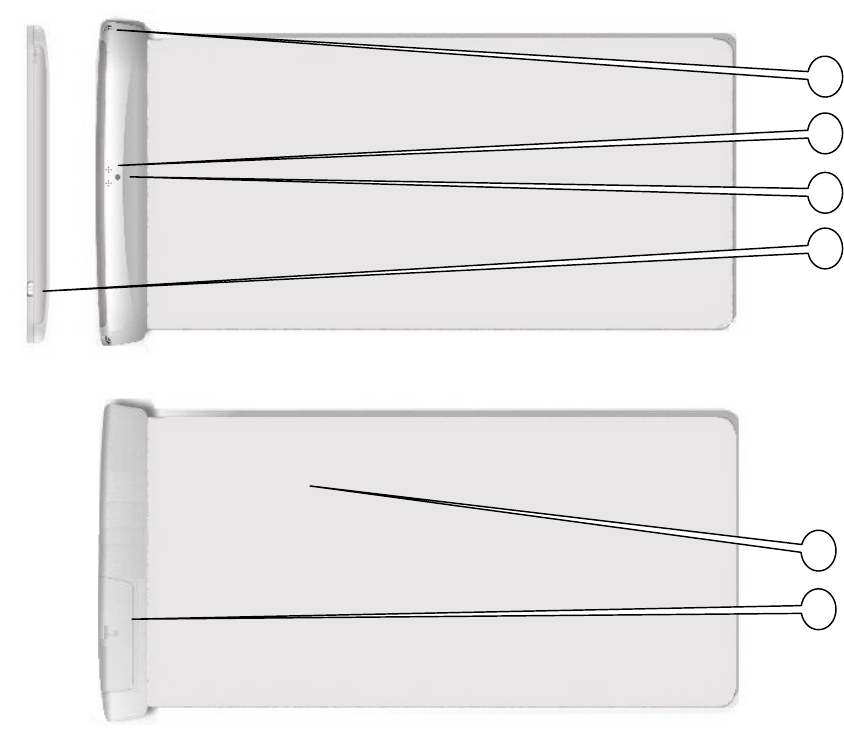
GETTINGSTARTED
Packagecontents
YourIntelligentInfantCradleMat(ActiveBabyMonitor)packageincludes:
• Mat
• UserManual
Beforeyoucanusethemat,youneedthefollowing
(notincludedintheproduct):
- 4XAAdrycellbatteryforthemat
- 2XAAAdrycellbatteryfortheParentControlUnit
Forbestperformance,Lithiumdrycellbatteryisrecommended.
1.1 PartsdescriptionfortheMAT(IntelligentInfantCradleMat(ActiveBabyMonitor)IFG02
1
2
4
3
5
6
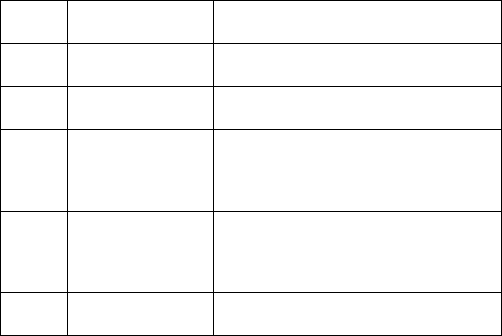
1POWERbuttonTurnthematONorOFF
2LEDindicatorMatoperationstatusindication
3MicrophonePickupaudiosoundfromthemat
4Speaker
Outputlullabymusicstreamfromsmart
phone(Outputcare‐giversvoiceoutput
onlywhenParentControlUnitisused)
5
Battery
compartmentof
mat
Toinsert4xAAdrycellbatteriesforthe
mat
6MatTosupportmonitoringofBaby
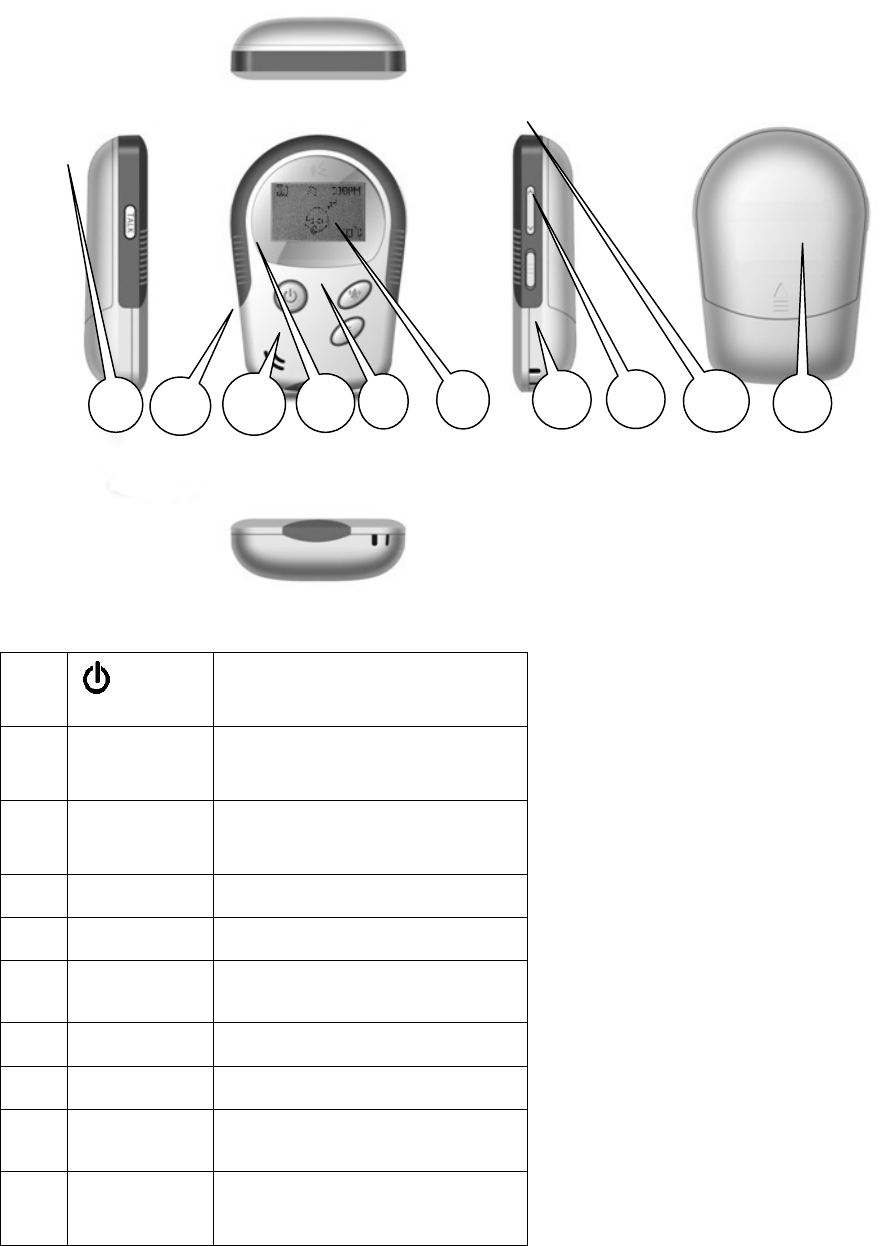
1.2 PartsdescriptionfortheParentRemoteControlUnit(IFGparentcontrol
unit)IFG‐PCU02
7
TurnONorOFF
Resetalarm(Pressandholdthebutton)
8ALARMENABLE
button
TurnONorOFF
Resetalarm(Pressandholdthebutton)
9SENSITIVITYbutton
Tosetmatsensitivitylevel
Resetalarm(Pressandholdthebutton)
10TALKbuttonPresstotalktoyourBabyremotely
11SpeakerListentosoundfromyourBaby
12MicrophoneTotalktoyourBabywhenpress&holdonthe
TALKbutton
13VolumeToadjustvolumefortheParentControlUnit
14Alarmselectswitch Toselectthealarmtype
15Battery
CompartmentToinsert2xAAAdrycellbatteries
16Lanyardhole
Toinsertalanyard
(Lanyardnotincludedwiththeproduct)
10 7 13
11 98
12 14
16 15
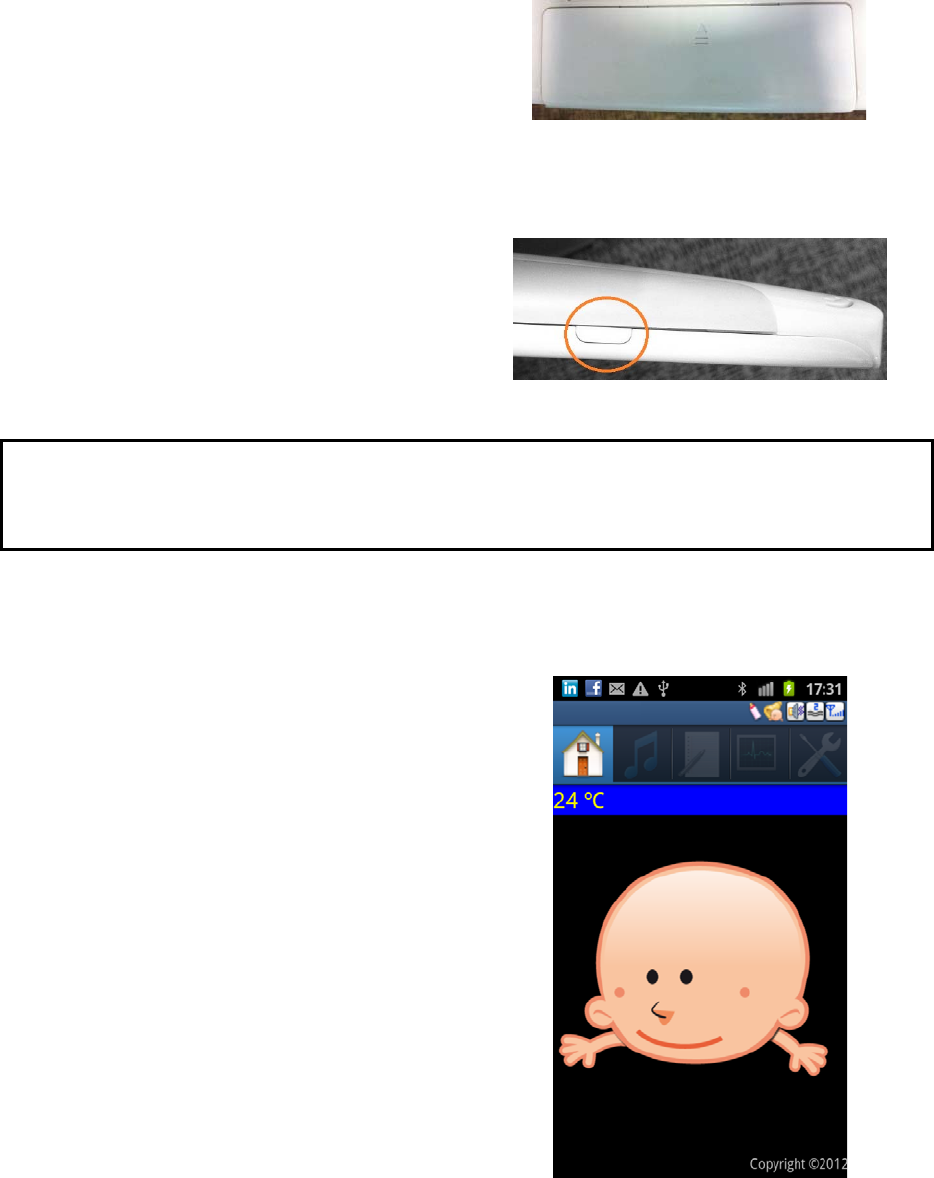
1.3 SettingupthematwiththeSmartPhoneApps
Insertionofbatteryonthemat
Flipthematovertothebottomside.
Insertthe4AAbatteriesinsidethebattery
compartment.Coverbackthebatterycoverasshown
bythearrow.
Poweronthemat
Placethematonthecot,mattressoranyflatsurface.
PutyourBabyonthemat.
Pressthepowerbuttonatthetipofmatframeas
shown.TheLEDindicatoronthetopofthematwill
lightup.
HINT:
CheckthematLEDindicator.Itwilllightupalternatingbetweengreenandredcolourduringinitialpairingmode,
willshowgreencolouronceconnectionisestablishedwiththesmartphoneApps.
PowerontheSmartPhoneApps
Forfirsttimeuse,
• DownloadtheInfantCradleMatAppsfromthe
GoogleMarket.
• GotoSettings‐>Wireless&networks‐>
Bluetoothsettings‐>
• Tapon“Scanfordevices”
• TapontheBluetoothdevicenameforthe
InfantCradleMattopairwiththemat(while
matisstillinpairingmodesuchthatLEDis
blinkingred&green)
Bluetoothdevicenameforthemat:
INFANTGUXXX
TapontheInfantCradleMatAppsicon.
TheAppswillestablishcommunicationwiththemat
automatically.
Onceconnected,thecurrentBabystatuswillbe
displayedontheHomescreenasshown.
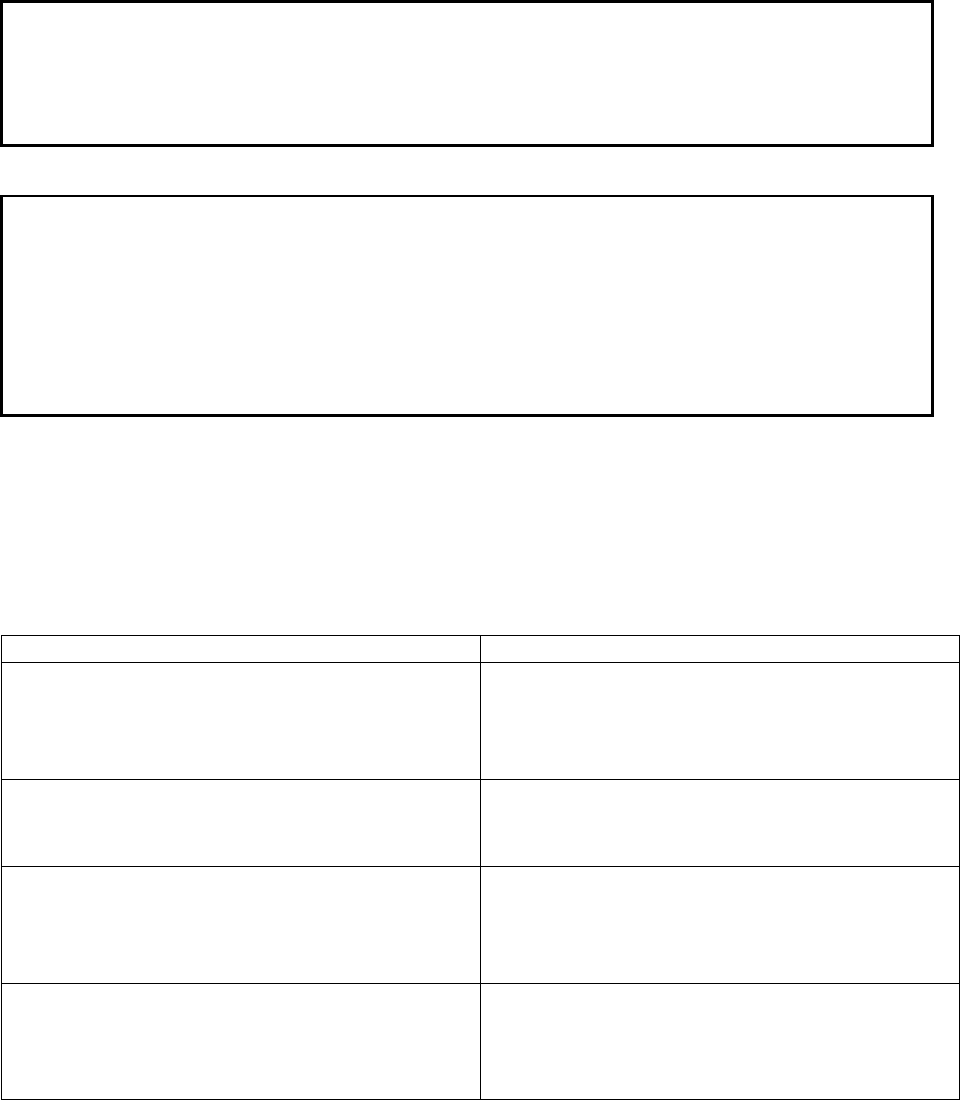
WARNING:
Thematwillestablishcommunicationwithonly1deviceatonetime.
PleaseensuretheSmartPhoneAppsisturnedoffwhentheParentControlUnitisinuseandviceversa.
HINT:
ForsmartphonerunningonAndroidOSversion4.0andabove:ToensurethesmartphonedoesnotcloseInfant
CradleMatAppswhentheAppsisshiftedtothebackgroundonyoursmartphone,dothefollowing.
• GotoSettings‐>Developeroptions‐>Apps
• Ensure“Don’tkeepactivities”isunchecked
• Under“Backgroundprocesslimit”,ensure“Nobackgroundprocesses”isunchecked
1.4 SettingsontheSmartPhoneApps
Therearenumeroussettingsavailableonthe“Setting”taboftheSmartPhoneAppforsettingalarmson
theSmartPhone,volumeandsensitivitycontrolonthemat,feedingreminders,aswellasenablinga
factoryreset.Belowisasummarytableforthesettingsanditssettingoperationsaredetailedbelow.
SettingFunction
Alarmsettings
• Alarmtype
• Alarmvolume
• Alertenable
Selectalarmtype,volumeandenablealertmodefor
theBabysound/wakeupmovementandBaby
absencestates
Matcontrol
• Matvolume
• Matsensitivity
Setmatvolumeandsensitivity
Feedingschedule
• Feedingreminder
• Remindertone
• Reminderinterval
ScheduleremindersforfeedingBaby
Generalsettings
• Temperatureunit
• Factoryreset
• Version
Settheunitforambienttemperaturedisplay,
Resetsettingstofactorydefaultandcheckapps
version
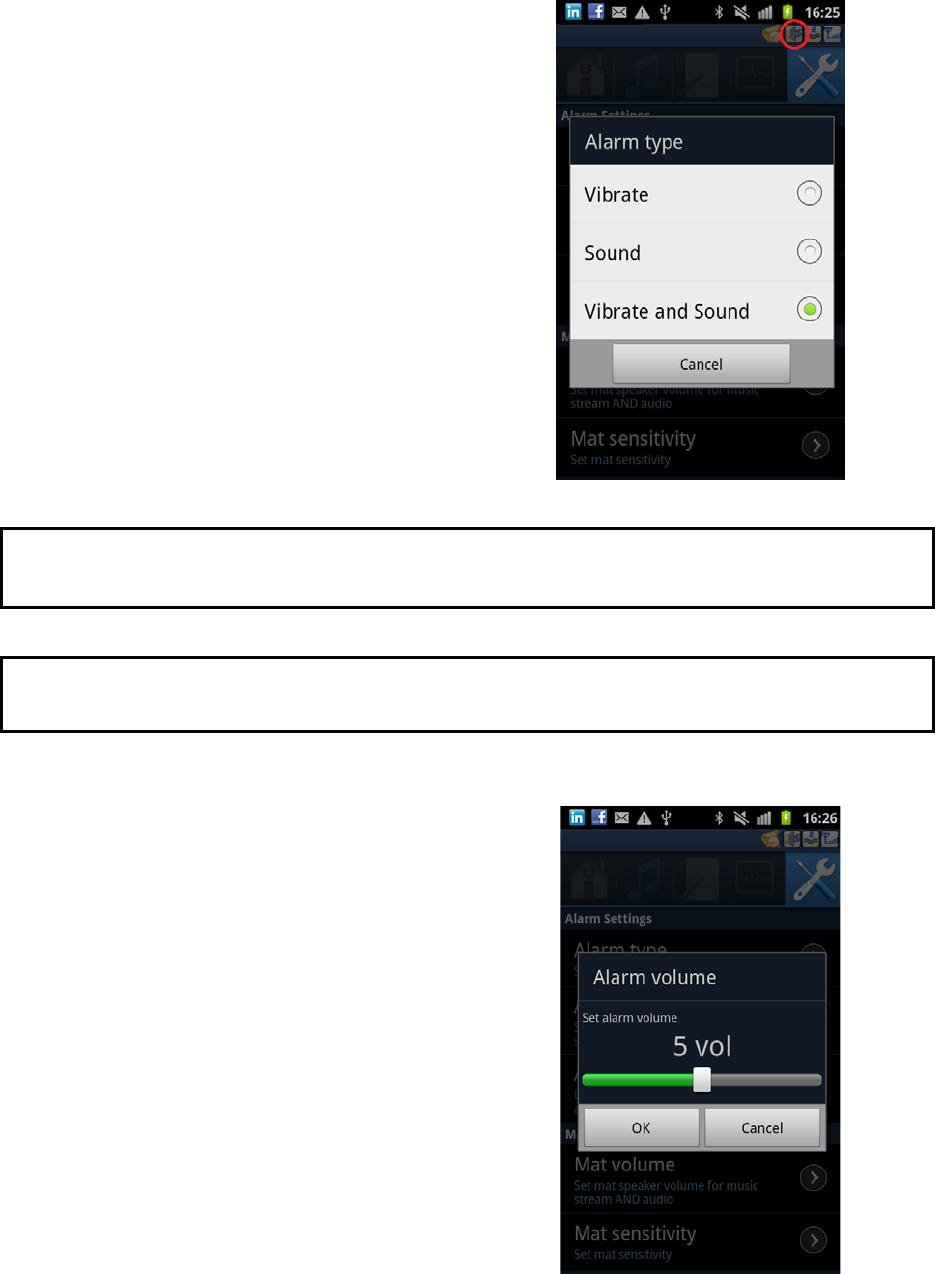
Alarmtype
Thereare3alarmtypestoselectonthesmartphone
fortheBabystateswhichrequireattention.
• Vibrate
• Sound
• VibrateandSound(bothactivated)
Tapthepreferredalarmtypetoactivateit.
Thecorrespondingvibrateand/orsoundalarmicons
areindicatedonthetopoftheLCDscreenasshown
(highlightedinred).
HINT:
Considerswitchingtovibrationmodewhencare‐giver/parentneedsarestfromlookingaftertheBaby.
WARNING:
Settingforalarmtypedoesnotapplytomandatoryalarmfornobodymovementcondition.Refertosection4.2
fordetails.
Alarmvolume
Thereisa10‐stepintervalscrollbarforadjustingthe
alarmvolumeforthesmartphone.
• Tap on “Alarm volume”
• Adjust the volume on the scroll bar
• Tap “OK” to set the alarm volume.
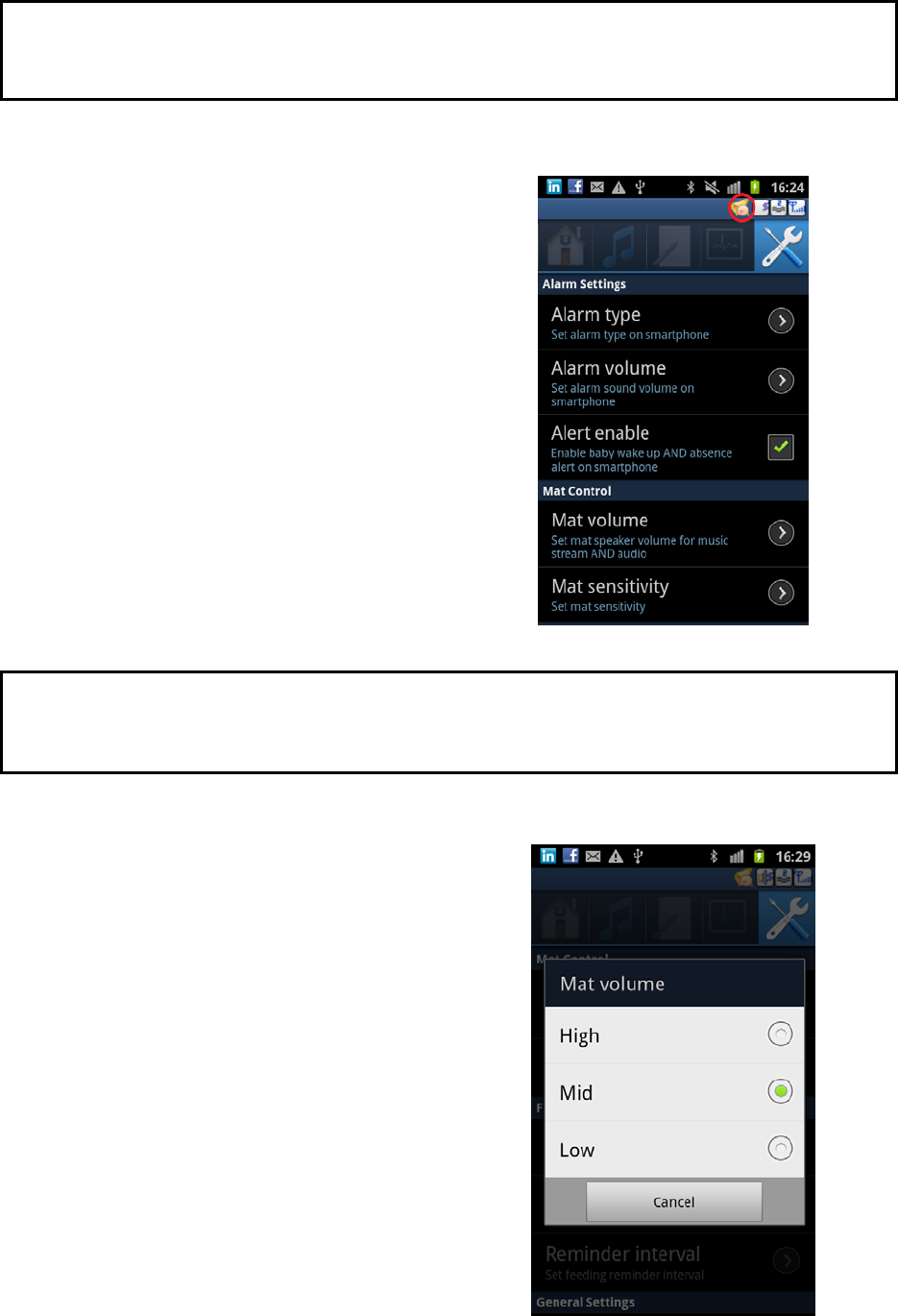
WARNING:
Settolowvolumeandadjustupslowlytoprotectyourears.
Settingforalarmvolumedoesnotapplytomandatoryalarmfornobodymovementcondition.Refertosection4.2
fordetails.
Alertenable
Thealertenablefunctionisasinglecontrolfunction
whichactivatesBOTHtheBabywakeupandabsence
detection.
Toenablethealertfunction,
• Tap the checkbox for “Alert enable” as shown.
Todisablethealertfunction,
• Tap the checkbox once till the check mark
symbol disappears.
• It is disabled by default.
Whenenabled,thealertenableiconisindicatedonthe
topoftheLCDscreenasshown(highlightedinred).
Note:Pleaserefertosection4.3and4.4formore
detailsontheWakeupandAbsencealertnotification
functionsrespectively.
WARNING:
Alertwillbedisabledduringmusic/lullabystreamtopreventfalsealertduetosound.
ItisadvisableNOTtodisablealarmwhenyourBabyisunwellorneedextraattention.
Matvolume
Thereare3matvolumelevelstoselectforthemusic
streamandtransmittingaudiosoundfromthemat.
• High
• Mid
• Low
Tapthepreferredvolumeleveltoactivateit.
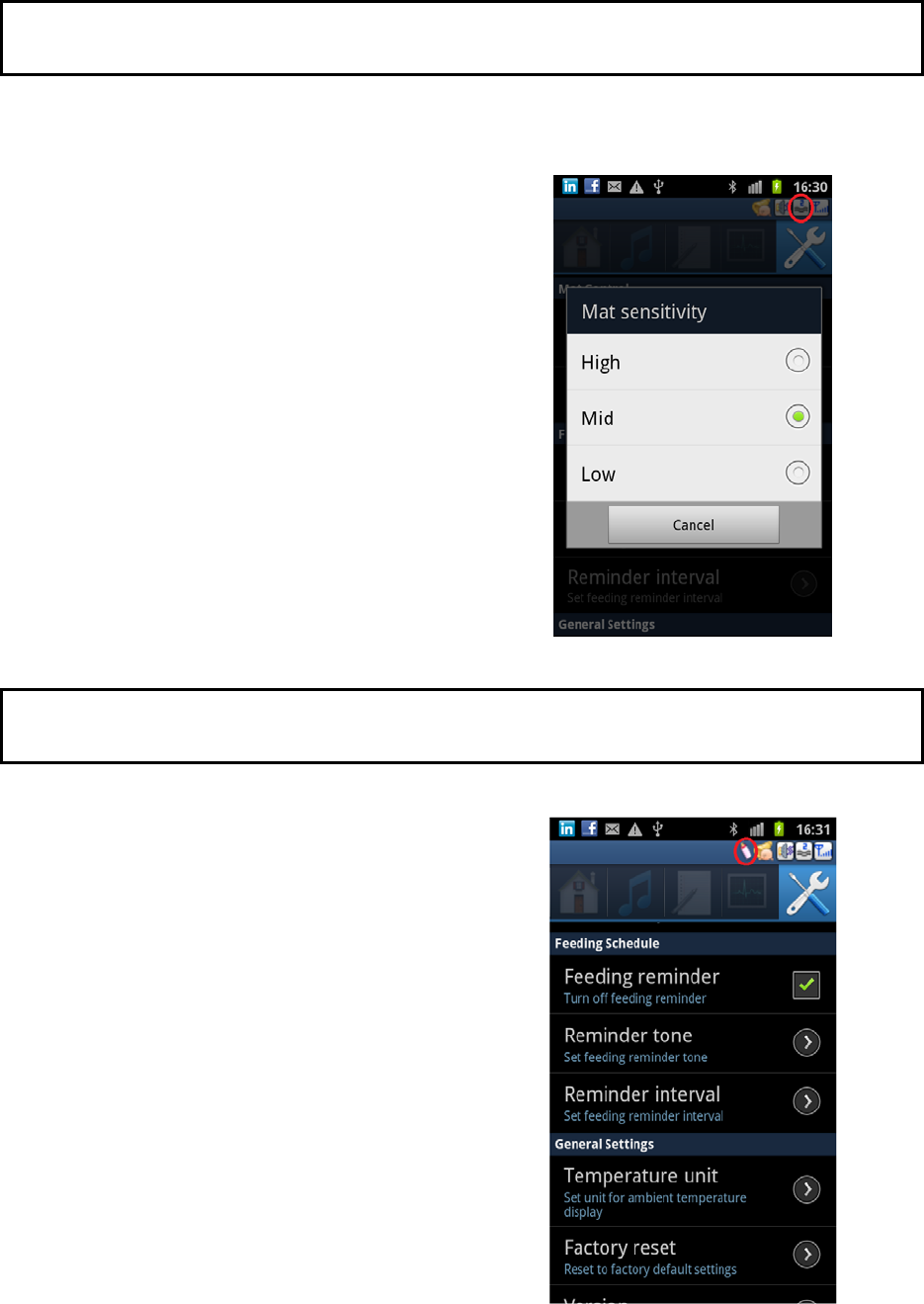
WARNING:
VolumeisfixedforthemandatoryNobodymovementalarmandcannotbeadjusted.Refertosection4.2for
details.
Matsensitivity
Thereare3matsensitivitylevels.
• High(3,Default)
• Mid(2)
• Low(1)
Tapthepreferredsensitivityleveltoadjustit.
Thenumericalrepresentationforthesensitivitylevelis
indicatedonthetopoftheLCDscreenasshown
(highlightedinred).
HINT:
WhenBabyismovingextensivelyandthedisplaydoesNOTshowstrongmovement,sethighersensitivity.
SetlowersensitivitywhenBabyissleepingsoundlyandthedisplayshowsstrongmovement.
Feedingschedule
Toschedulefeedingreminder,
• Tap the checkbox for “Feeding reminder” as
shown.
• Select reminder tone
• Select time interval
Thefeedingreminderactivationiconisindicatedonthe
topoftheLCDscreenasshown(highlightedinred).
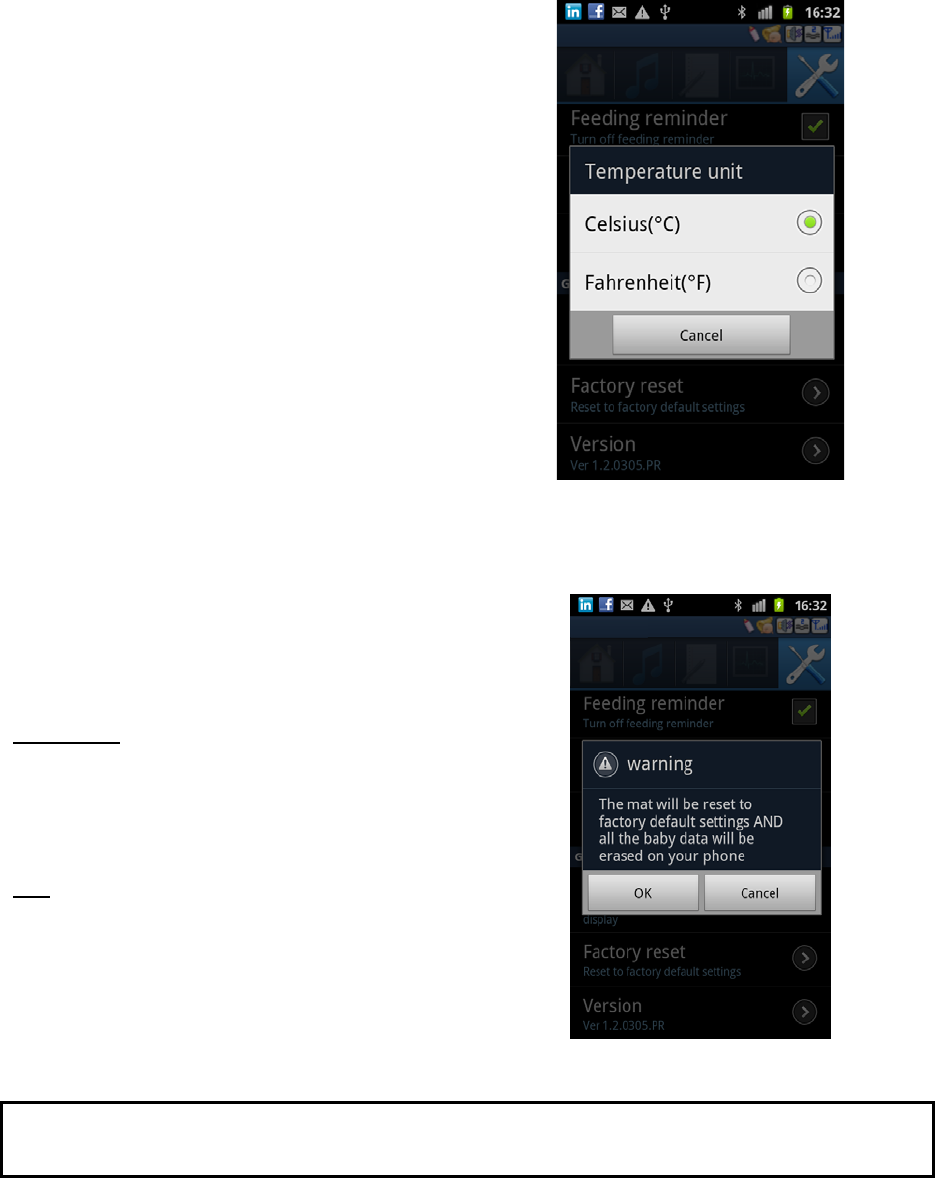
Temperatureunit
Thereare2unitsforselectiontodisplayforthe
ambienttemperature,namelyCelsius(oC)orFahrenheit
(oF).
Tapthecommonlyusedunitforyourlocation.
FactoryReset
Currentsettingscanberesettofactorydefaultsettings
bytappingon“FactoryReset”.
Belowarethefactorydefaultsettings
Smartphone:
Alarmtype:vibrateandsound
Alarmvolume:8
Wakeupalert:disable
Feedingreminder:Off
Mat:
Matvolume:Mid
Matsensitivity:High
Wakeupalert:disable
Activitylog:Allloggeddataonthematwillbe
erased
WARNING:
ExistingrecordedBabydatastoredonthesmartphonewillbeerasedduringfactoryreset.
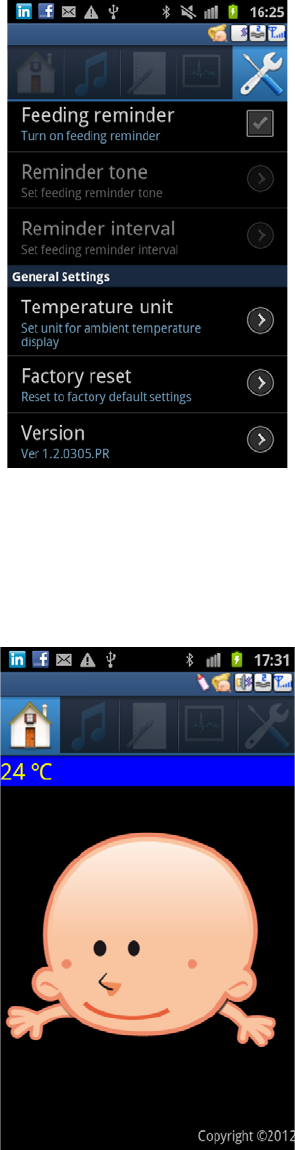
Version
ThecurrentversionoftheAppsisindicatedinthe
Settingstabunder“GeneralSettings”.
2. KEYFEATURESOFSMARTPHONEAPPS
2.1 Babyactivitymonitor
ThevariousiconicrepresentationsoftheBabyactivity
statusaredisplayaccordingtothecurrentBabyactivity
status.
ToviewthecurrentBabyactivitystatus,taponthe
Hometabasshown.
Pleaserefertothenextsection4fordetails.
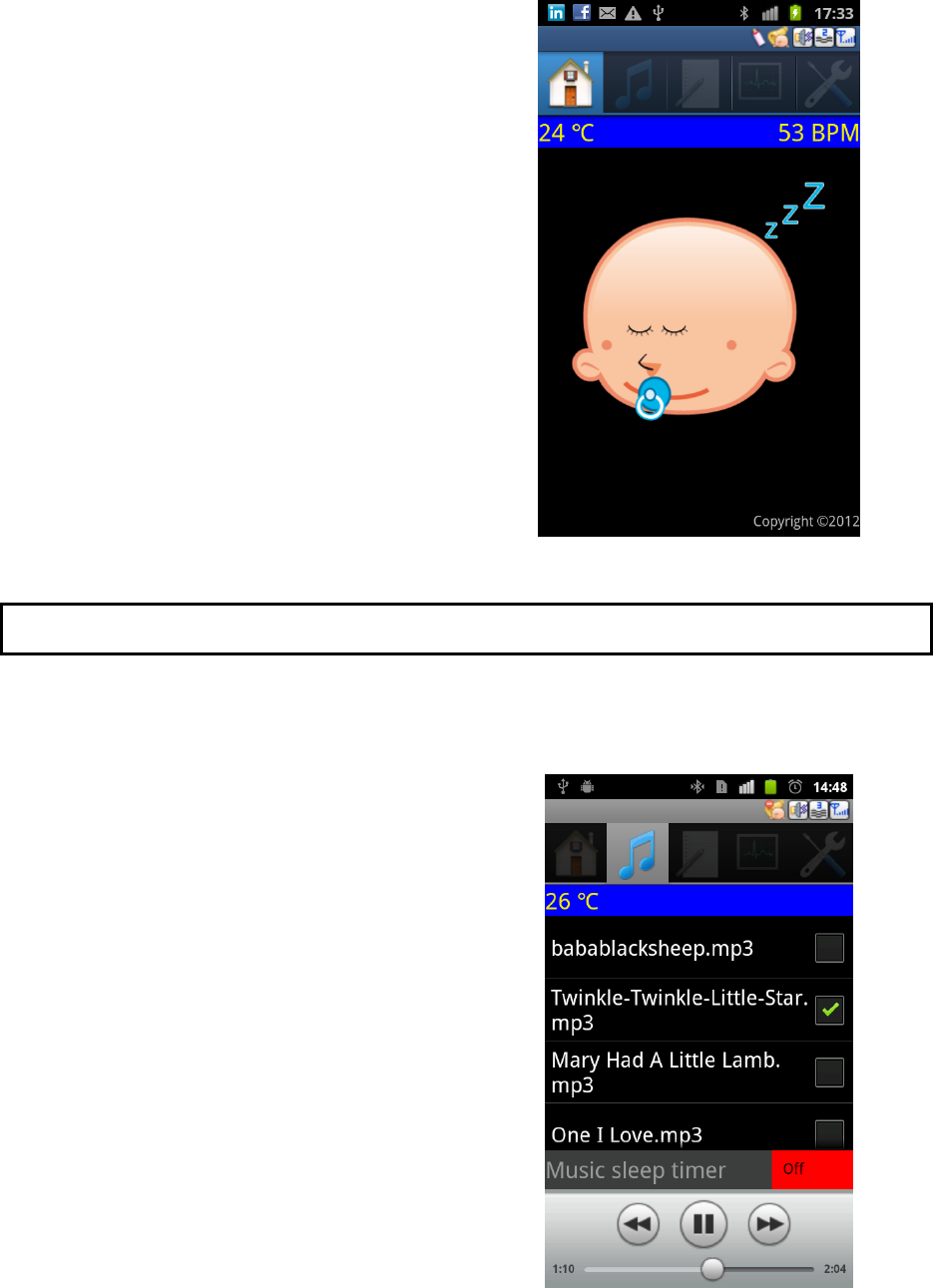
2.2 Ambienttemperaturedisplay
TheambienttemperatureoftheroomwhereyourBaby
issleepingisdisplayedonthetopleft‐handcorneras
shown.
WARNING:
TemperaturedisplayedisambientroomtemperatureandNOTthetemperatureofyourBaby.
2.3 Streamingofmusic/lullaby
Music/Lullabystoredonthesmartphonecanbe
streamedtoyourBabyonthemat.
TapontheMusictab.
TostreamasoothinglullabytocalmyourBaby,
• Tap the preferred lullaby or playlist on the
check box from the list & it will play repeatedly
Tosetmusicsleeptimer,
• Tap on the “Off” red icon
• Select playing period before turning the lullaby
stream off
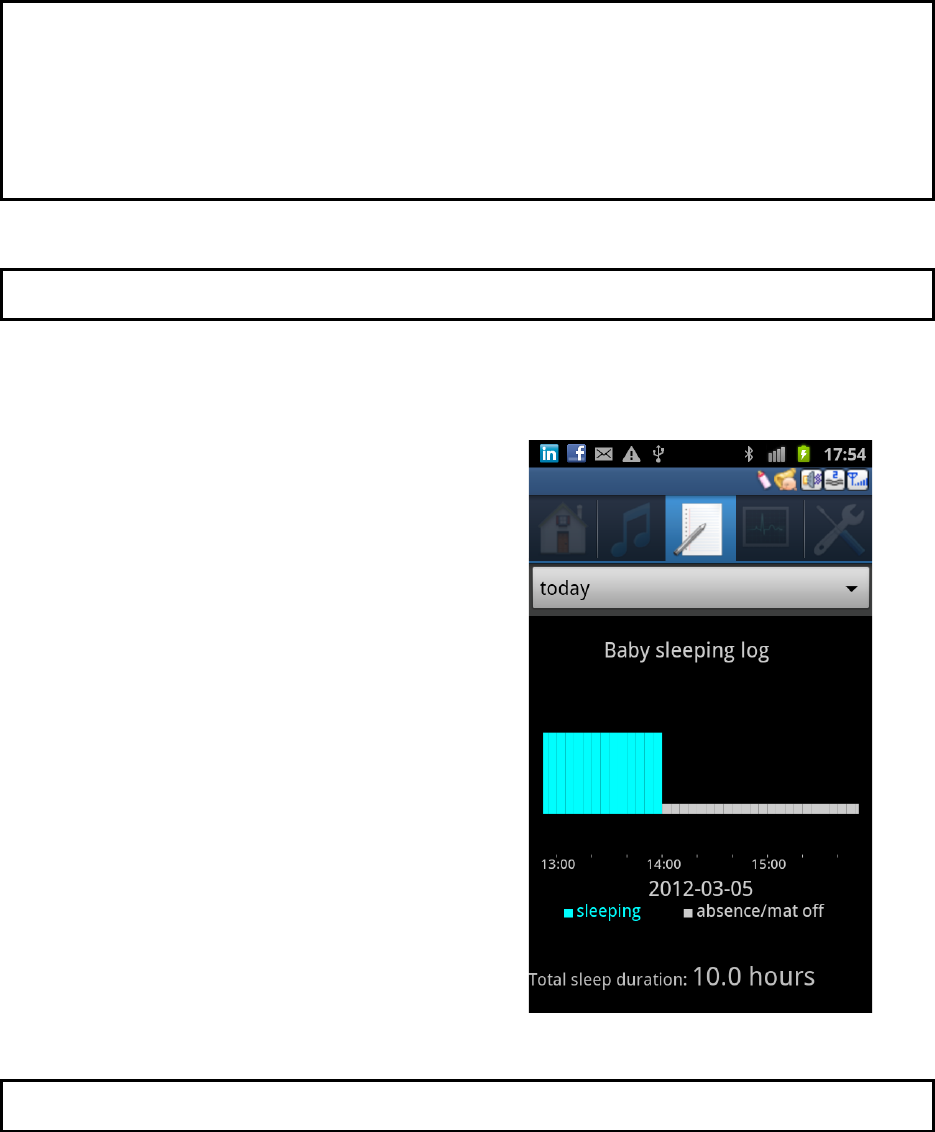
HINT:
Chargeyourphonewhilestreamingmusictomaintainpower.
Ifunabletostreammusictomatafterafewtries,dothefollowing
• GotoSettings‐>Wireless&networks‐>Bluetoothsettings‐>
• Tapon“Scanfordevices”
• TapontheBluetoothdevicenamefortheInfantCradleMattopairwiththemat
WARNING:
Musicstreamfunctionisenabledonlywhenthematispoweron.
2.4 Babysleeplog
Past4days’dailysessionofyourBabysleepcyclesare
log.
TapontheSleeplogtab.
Toselectthedateforviewing,
• Tap on the drop down menu (shown by the
arrow next to “today”)
Toviewthesleepsessionfortheselecteddate,
• Scroll your fingers left or right on the graph
Thesleepsessionsaredisplayedgraphicallyby
rectangularbluebars
Thetotalsleepdurationfortheselecteddayis
computed.
WARNING:
Babysleeplogfunctionisenabledonlywhenthematispoweron.
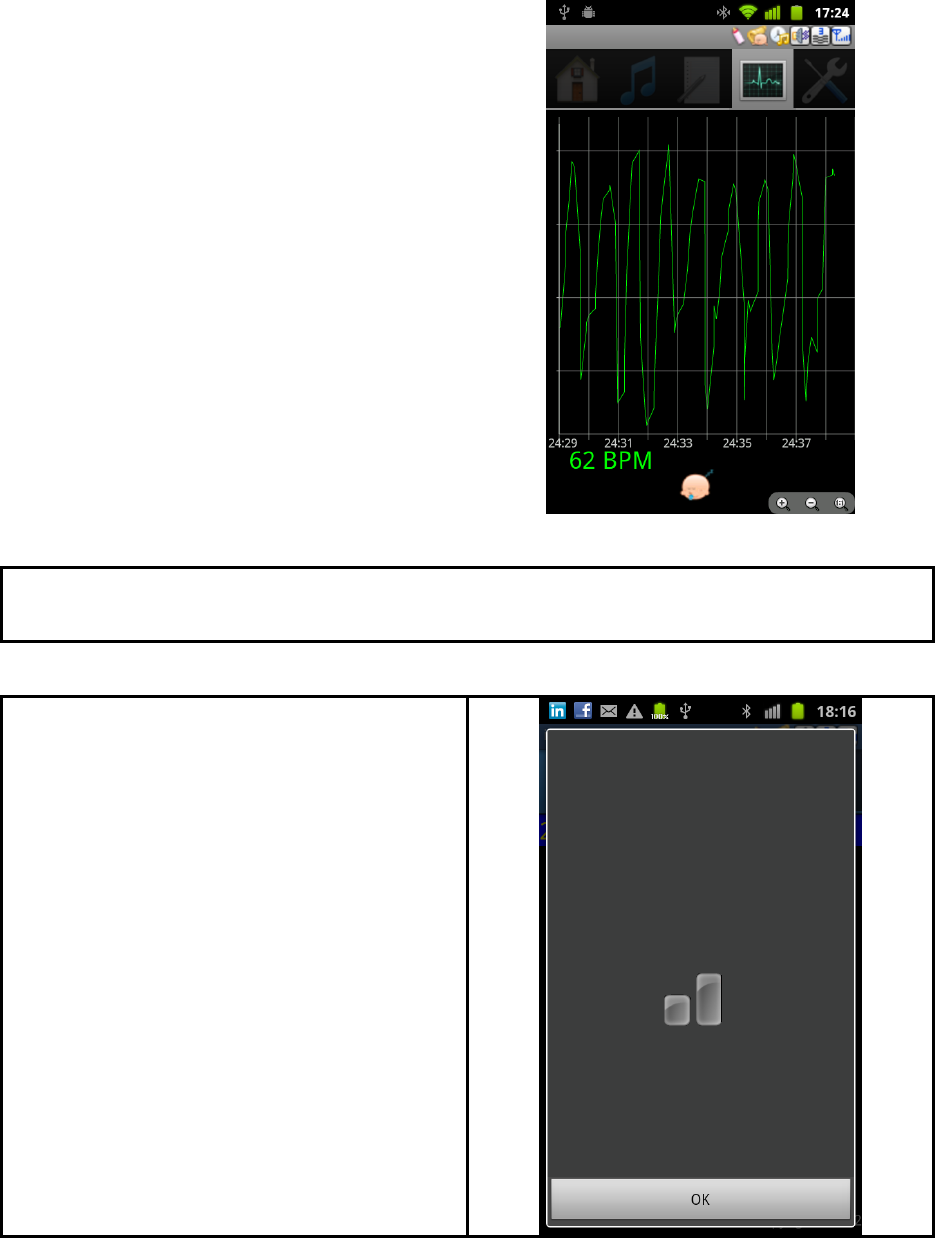
2.5 BreathScope
TheBabyactivitystatuspatterncanbeviewed
graphically.
TapontheBreathScopetabasshown.
Thegraphicalpatternandiconicrepresentationofthe
currentBabyactivitywillbedisplayed.
WARNING:
BreathScopefunctionisenabledonlywhenthematispoweron.
GraphicalpatternarebasedoncurrentBabyactivitystatusandcannotberecorded.
HINT:
Theweaksignaliconwillbeasshownwhengraphical
datareceivedasweak.Walkclosertowardsthemat.
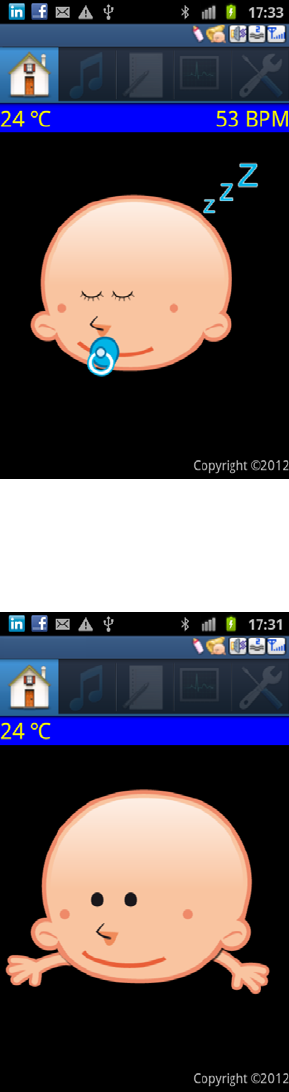
3. BABYACTIVITYSTATUSINDICATIONONSMARTPHONE
3.1 Sleeping
ThedisplaywillbeasshownwhenyourBabyissound
asleep.
TheBabybodymovementcountperminute(BPM)is
indicatedonthetopright‐handcorner.
3.2 Babymovement
ThedisplaywillbeasshownwhenyourBabyismoving.
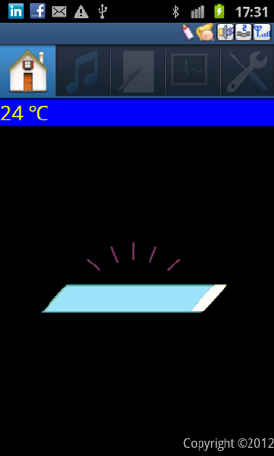
3.3 Babyabsence
ThedisplaywillbeasshownwhenyourBabyisnoton
themat
4. ALARMCONDITIONSFORTHESMARTPHONEAPPS
TheBabyactivitystateswhichmayrequireattentionofparents/care‐giversarecoupledwithalarms.
Alarmsforsomestatescanbedisabledbyparents/care‐givers.Themandatoryalarmisnotuser‐
selectable.
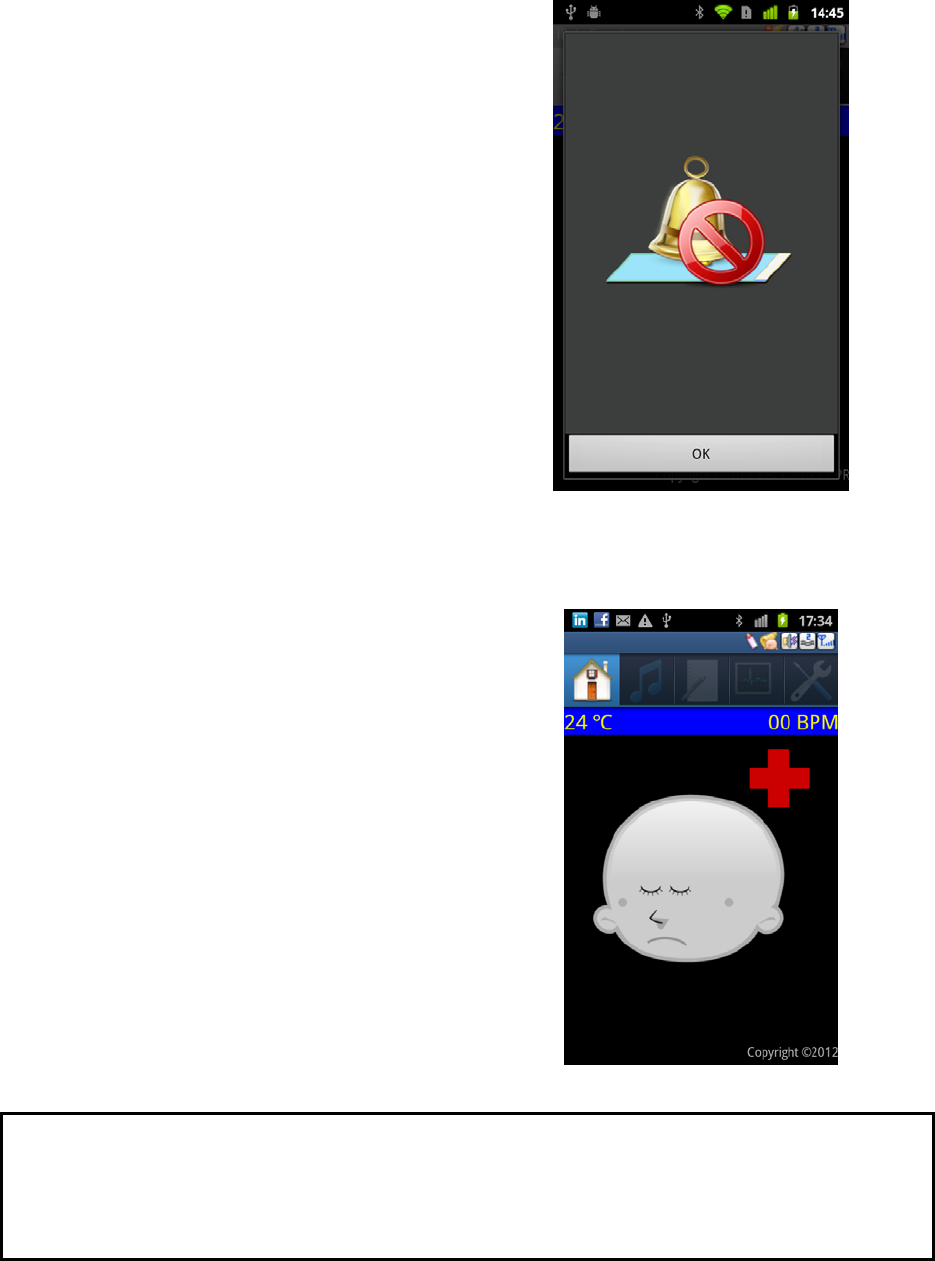
4.1 Clearingofalarms
Thedisplaywillbeasshowninanyalarmcondition.
Toclearthealarm,
• Tap ‘OK’
• The current Baby activity state triggering the
alarm will be displayed
4.2 Nobodymovement
Nobodymovementalarmisamandatoryalarmto
informcare‐givers/parentswhennobodymovementis
detectedfromtheBaby.
Alarmwillbeactivatedafter15secondsofnobody
movementdetected.
Thedisplaywillbeasshownafteralarmiscleared.
Audioalarmwillalsobeactivatedonthematwiththe
redLEDblinking.
WARNING:
Duringnobodymovementalarmactivation,
• Smart phone alarm volume is fixed at maximum
• Mat volume is fixed at maximum
• Alarm type is fixed at both sound and vibration
• Music stream is paused

4.3 Wakeupalert
Thewakeupalertismeanttoinformcare‐givers/
parentswhentheBabyhaswokenupandiscryingor
agitated.ItwillbeactivatedonlyaftertheBabyis
asleepfor>5minutes.
ThealarmwillbeactivatedwhenbothconstantBaby
movementperiodof20secondsandBabysoundare
detected.
Thedisplaywillbeasshownafteralarmiscleared.
WARNING:
ThewakeupalertcanbeenabledordisabledintheSettingstab.Alertwillbedisabledduringmusic/lullaby
streamtopreventfalsealertduetosound.
HINT:
OnlyplacetheBabyonthematduringBabynap/sleeptime
4.4 Babyabsencealert
TheBabyabsencealertismeanttoinformcare‐
givers/parentswhentheBabyhasrolled/wascarried
outofmatorisnotonthemat
Thealertwillbeactivatedandthedisplaywillbeas
shownafteralarmiscleared.
WARNING:
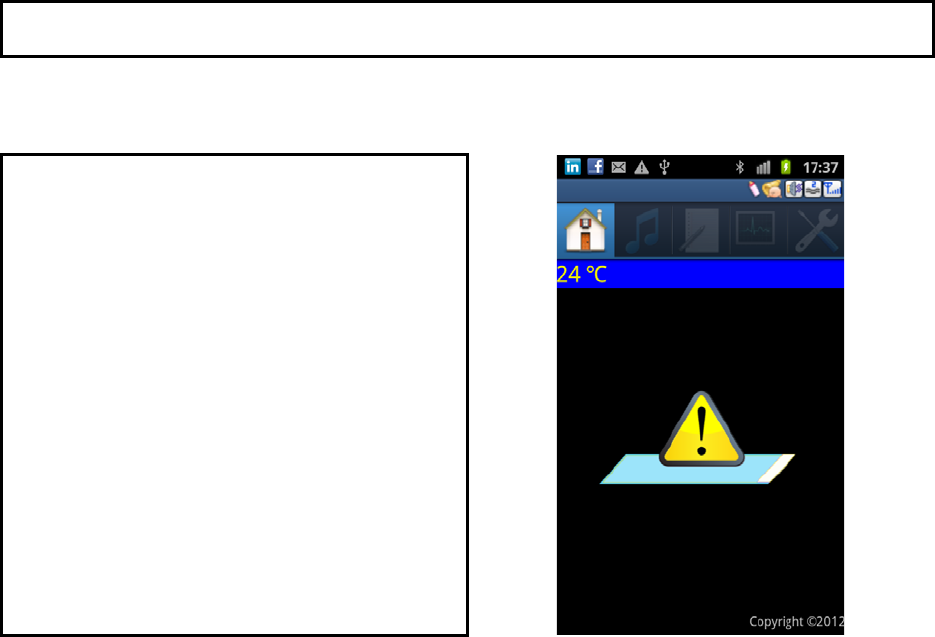
TheabsencealertcanbeenabledordisabledintheSettingstab.Alertisdisabledduringmusic/lullaby
stream.
WARNING:
Theremaybeexceptionalunknownsituationseg.
wherebabiestossorrotatesuchthatonlypartof
theirbodyliesonthemat,parent’shandsor
elbowsmaypress/hitonthematoronthe
cot/mattresswherethematisplacedwhen
carryinguptheBaby‐renderingthecurrentstate
oftheBabytobenon‐deterministic.
Asaprecautionfortheunknownstates,the
displaywillbeindicatedasshown,toalert
parents/care‐giverstocheckontheBaby.Please
attendtoyourBaby.
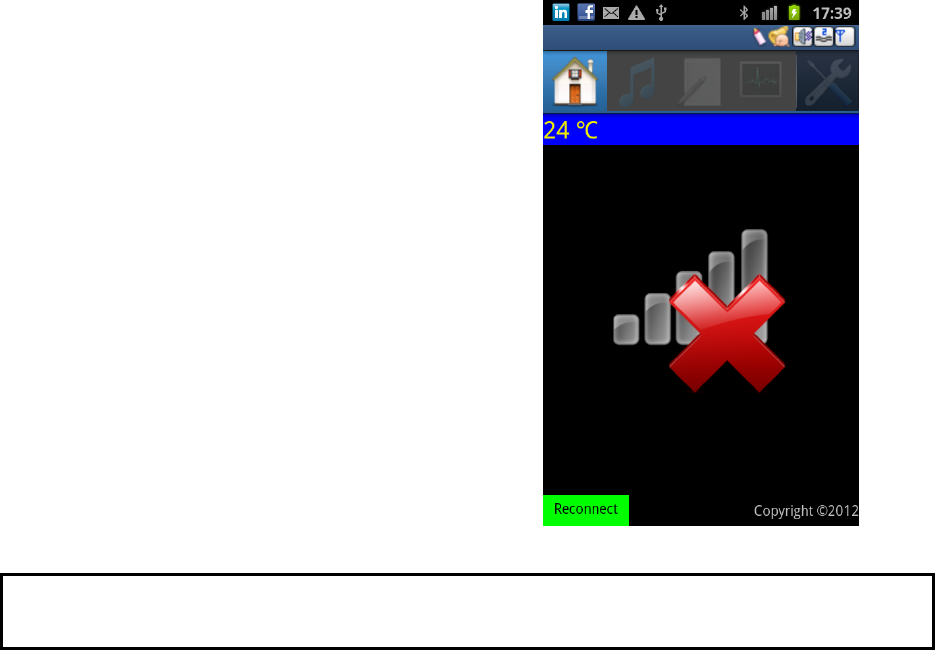
5. OTHERSTATUSINDICATIONSONTHESMARTPHONEAPPS
5.1 Outofrange/Linkloss
TheopenspacedistancelimitbetweentheSmart
Phoneandmatisupto20m(TBA).Indoorlimitswillbe
reducedsignificantly,subjecttothelayoutofthe
buildingconcretestructureandfunctionalperformance
ofthesmartphoneused.
WhencommunicationbetweentheSmartPhoneand
matislost,linklossalarmwillbeactivatedanddisplay
isasshown.
Tomaintainconnection,
• Walk closer towards the mat with the Smart
Phone
• Tap the ‘Reconnect’ button on the Smart
Phone
Theconnectionperiodis5minuteswindow.Ifthelink
isstillnotestablishedafter5minutes,
• Press the power button once on the mat.
• Tap the ‘Reconnect’ button on the Smart
Phone
WARNING:
LinklossalarmwillbealsoactivatedontheSmartPhonewhenthematisswitchedoff.
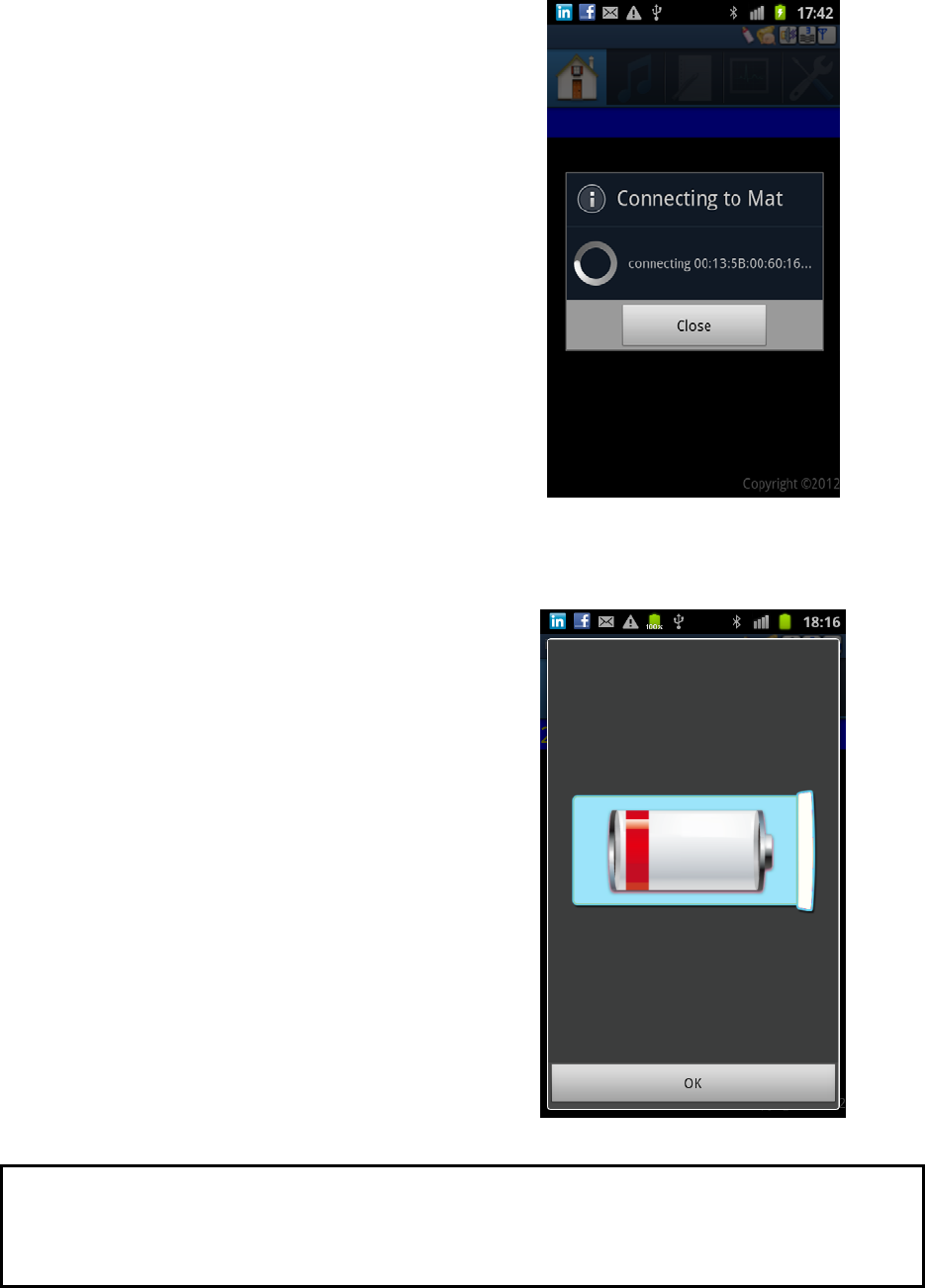
5.2 ManualpairingofmatandSmartPhone
TomanuallypairthematwithanotherSmartphone,do
thefollowing.
• turnofftheInfantCradleMatAppsonthe
currentphone
• turnoff&onthematagain.TheLEDwill
beblinkingred&greentoindicatepairing
mode
• turnontheAppsonthenewphone
Ifthepairingisnotsuccessful,trythefollowingonyour
smartphone.
• GotoSettings‐>Wireless&networks‐>
Bluetoothsettings‐>
• Tapon“Scanfordevices”
• TapontheBluetoothdevicenameforthe
InfantCradleMattopairwiththemat
5.3 Lowbatteryalertformat
Whenthebatteryforthematislow,lowbatteryalert
forthematwillbeindicatedasshown.
Tap“OK”toclearalertandreturntoBabyactivity
monitorstate.
Alerttonewillbetriggeredateveryminuteintervaltill
matbatteryisreplaced.
WARNING:
Afterclearingthealert,lowbatteryindicationwillalsobereflectedinthestatusbartillbatteryforthematis
replaced.
Inthecaseofnoconnectionbetweenmatandthesmartphoneduringmatlowbatterystate,thematwillalarm
andtheredLEDwillblink.
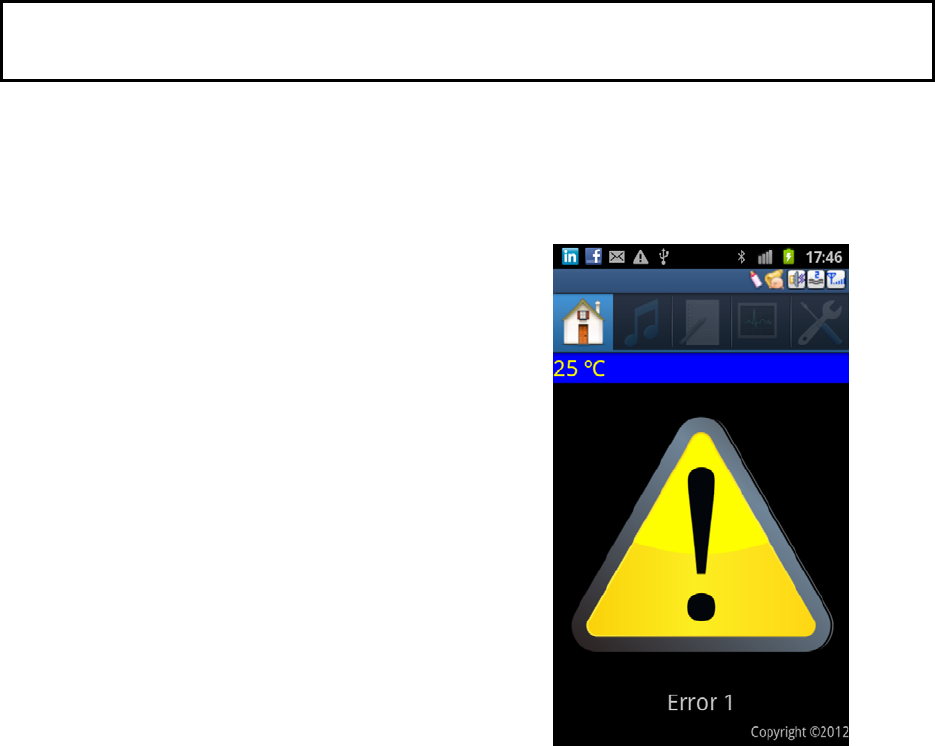
TIPS:
Toconservebatterypower,switchoffthematafteruseeveryday.
5.4 Error1:Fibersensorisbroken
Whenthefibersensorisbroken,thedisplaywillbeas
shownandalarmwillbeactivated.
• Pleasecontactyourservicecenter.
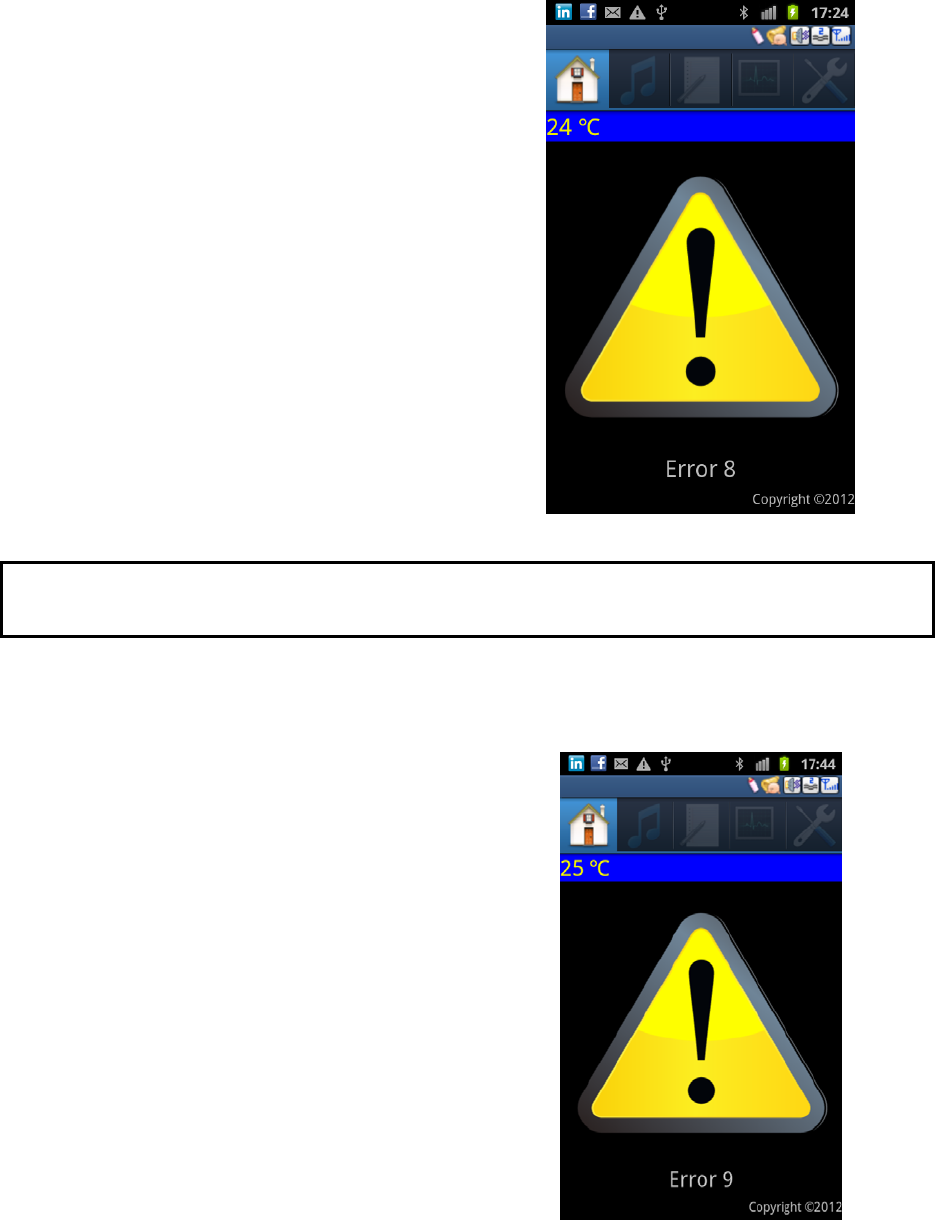
5.5 Error8:Weightlimitindicationforthemat
Thedisplaywillbeasshowntoindicatehighpressure,
suchasheavyweightonthematortheBabysittingup.
Alarmwillbeactivated.
• Pleasedonotusethematwithweight
exceedinglimit
WARNING:
IftheweightlimiterroriconremainswhentheBabyisinsleepingposition,theBabyweighthadexceededthe
definedweightlimitofthemat.
5.6 Othernumberederror:Devicemalfunction
Theproductmayhavemalfunction.Thedisplaywillbe
asshownwithanerrornumberandalarmwillbe
activated.
• Pleasecontactyourservicecenter.
6. EXCEPTIONSMANAGEMENTFORSMARTPHONE
Belowisanoutlineofthevariouspossibleuserscenariosduringtheexceptionsonthesmartphonesuchas
callingout,receivingcall,inpower‐savemodeorusinganotherapplication,whenusingtheInfantCradle
MatApps.Theuserscenariosmayvaryfordifferentphonemodelsbasedontheirexceptionsmanagement
methodology.
Calling/Receivingcall
Alarmconditioncantriggerthealarmduringacall.
Scheduledfeedingreminderwillalsotriggerthealarminsimilarsituation.
Smartphoneinpowersave/screensavemode
AlarmconditionwilltriggertheaudiblealarmandthesmartphoneLCDscreenwilllightup.Enablethesmart
phoneandthealarmconditionwillbedisplayed.
Note:SomephonemodelsmaynotlightuptheLCDscreenwhenalarmistriggered.
UsinganotherApps
InfantCradleMatAppsneedstobeonandshouldNOTbeexited.
AlarmconditionwilltriggertheaudiblealarmandInfantCradleMatAppswillbepopuponthedisplay
foreground.
InfantCradleMatAppsisoff
Thefeedingreminderwilltriggerthereminderalarmwhenscheduleisup.
AnyotherBabyalarmwillNOTbeactivatedwhenInfantCradleMatAppsisoff
7. SETTINGUPTHEMATWITHPARENTCONTROLUNIT
7.1 PoweringuptheParentControlUnit
InsertionofbatteryontheParentControlUnit
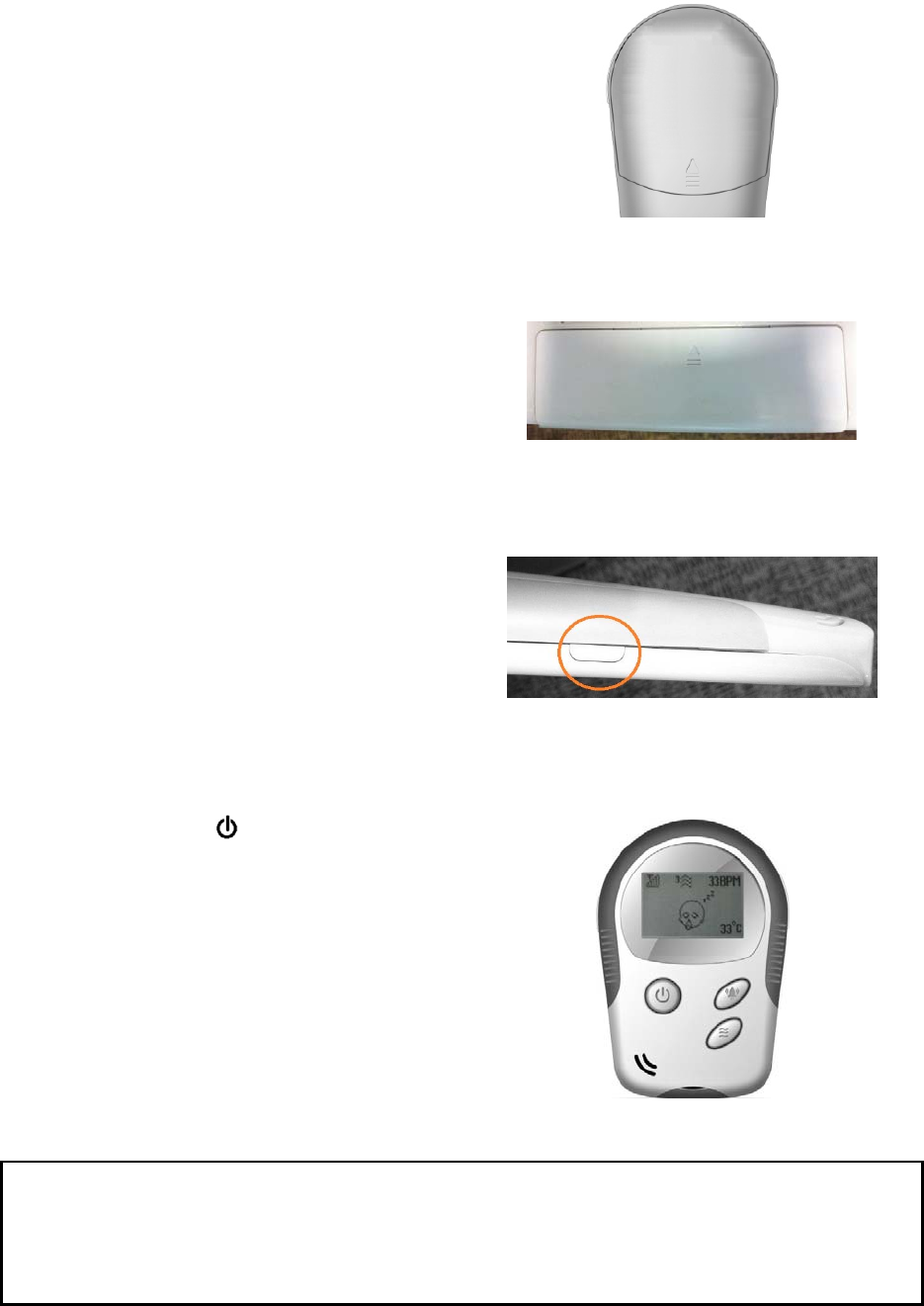
Openthebatterycompartmentbyslidingthecover
upwardsasshownbythearrowlabel.
Insertthe2AAAbatteries.
Insertionofbatteryonthemat
Flipthematovertothebottomside.
Insertthe4AAbatteriesinsidethebattery
compartment.Coverbackthebatterycoverasshown
bythearrow.
Poweronthemat
Placethematonthecot,mattressoranyflatsurface.
PutyourBabyonthemat.
Pressthepowerbuttonatthetipofmatframeas
shown.TheLEDindicatoronthetopofthematwill
lightup.
PoweronParentControlUnit
PressandholdthepowerbuttontilltheLCDdisplay
islightedup.
TheParentControlUnitwillestablishconnectionwith
thematautomatically.Onceconnectionisestablished,
thecurrentBabystatuswillbedisplayed.
ThedisplaywillindicateBabysleepingaftertheBaby
hadsettleddowntosleep.Pleaserefertosection9for
details.
Whenanauto‐calibrationprocessisinprogress,the
displaywillindicateanhourglassrotatinginacircular
fashion.
WARNING:
Thematwillestablishcommunicationwithonly1deviceatonetime.
PleaseensuretheSmartPhoneAppsisturnedoffwhentheParentControlUnitisinuseandviceversa.
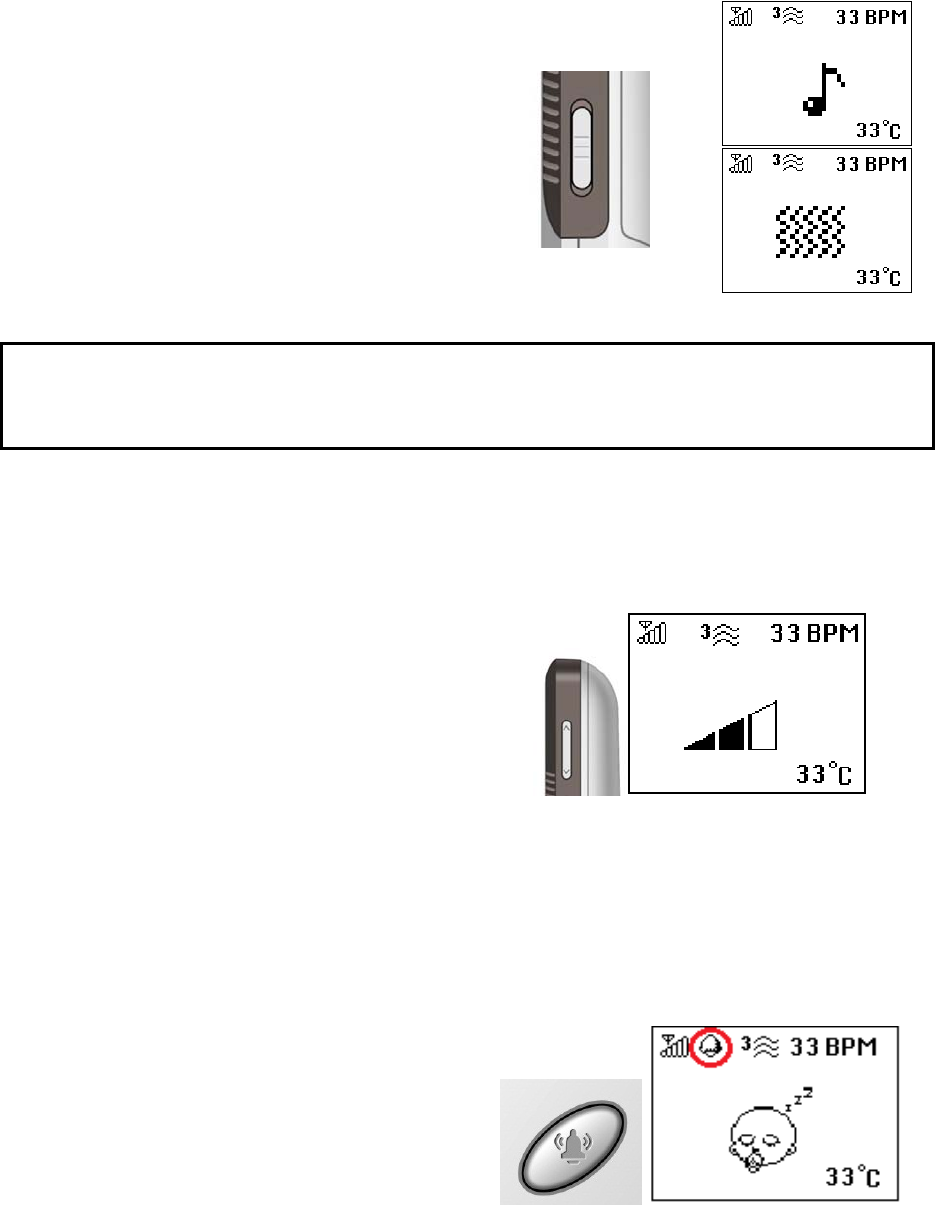
7.2 SettinguptheParentControlUnit
Alarmtype
Thereare2alarmtypestoselectforactivationof
alarmforthedesignatedBabystateswhichrequire
attention.
SelecttheswitchontherighthandsideoftheParent
ControlUnitinaccordancetoyourpreferredalarm
type.
• Sound(topposition)
• Vibrate(bottomposition)
Thecorrespondingvibrateorsoundalarmiconforthe
selectedalarmtypewillpopupontheLCDdisplay
accordinglywhenpushingtheswitch.
HINT:
Considerswitchingtovibrationmodewhencare‐giver/parentdoesnotwanttodisturbothersaround
themwiththesoundalarm.
Volume
Thereisa3‐stepintervalbarforadjustingthespeaker
volumeontheParentControlUnit.
OnthetoprighthandsideoftheParentControlUnit,
pressontheuparrowbuttontoincreasevolumeor
downarrowtodecreasevolume.
Totestthevolume,poweroffthemattotrigger‘Link
loss’alarm.Adjustvolumethenpoweronthematagain
toregainconnection.
ThevolumeindicationbarswillpopupontheLCD
displaywhenadjustingthevolume.
Alertenable
Thealertenablefunctionisasingletogglecontrol
functionwhichactivatesBOTHtheBabywakeupand
absencedetection(refertosection10.3and10.4for
moredetails)atanyonetime.Thealertisdisabledby
default.
ToenableBabywakeupandabsencedetectionalerts,
• Pressthealertenablebuttononce
Pressingitagainwilldisablethealertagain.
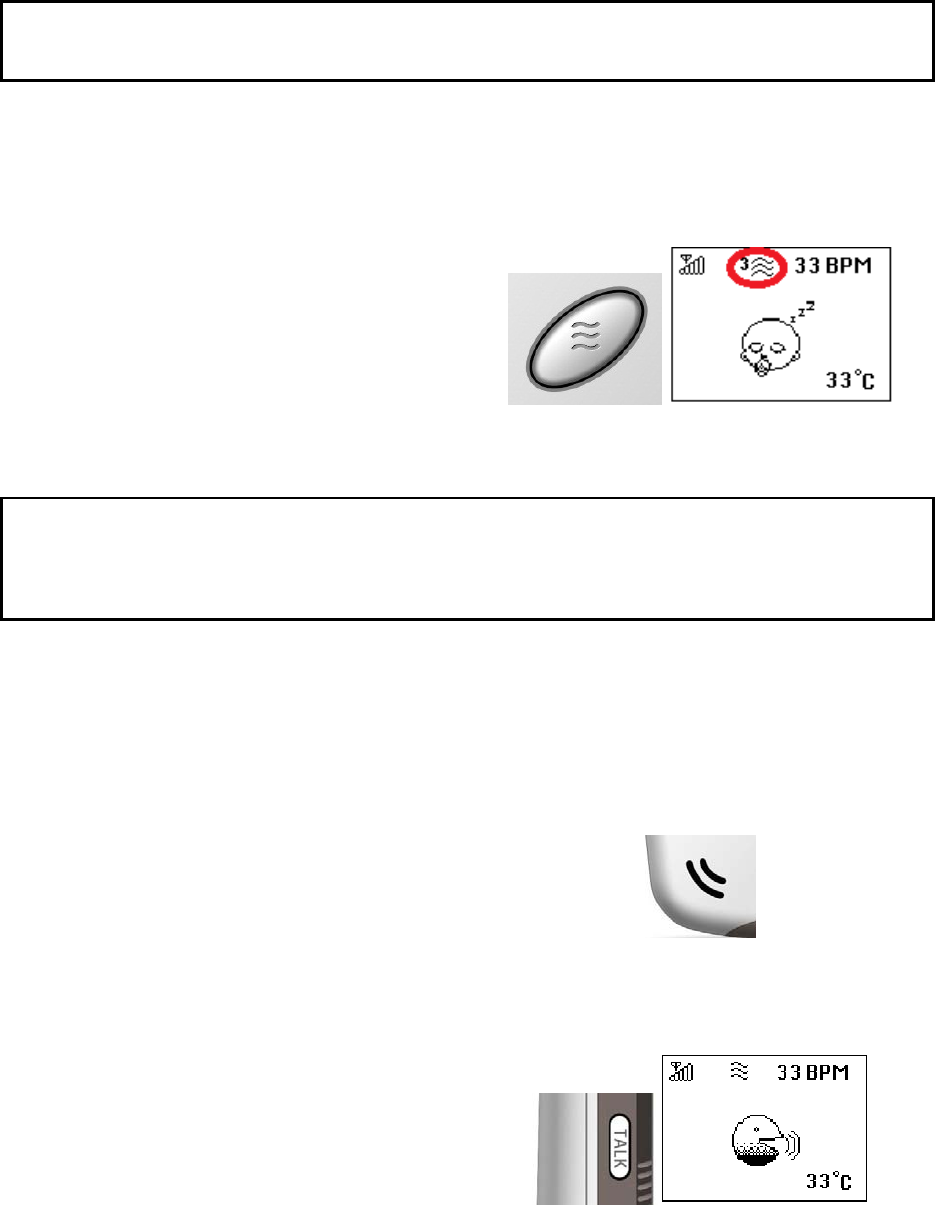
AnalerticonwillbeindicatedonthetopoftheLCDas
shown(highlightedinred)whenalarmisenabled.
WARNING:
ItisadvisableNOTtodisablealarmwhenyourBabyisunwellorneedextraattention.
Matsensitivity
Thereare3matsensitivitylevelstoselect.
Pressthesensitivitysetbuttontotoggletothe
preferredsensitivitylevel.Thesensitivitylevelselected
isindicatedonthetopofthestatusscreenasshown
(highlightedinred).
• 3(High,Default)
• 2(Mid)
• 1(Low)
AsyourBabygrows,theremaybeaneedtotunethe
sensitivitytomaintainhighaccuracysensing.
HINT:
WhenBabyismovingextensivelyandthedisplaydoesNOTshowstrongmovement,sethighersensitivity.Set
lowersensitivitywhenBabyissleepingsoundlyandthedisplayshowsstrongmovement.
8. KEYFEATURESOFPARENTCONTROLUNIT
8.1 AudioMonitor
SoundactivityfromyourBabycanbetransmittedtothe
ParentControlUnit.
YoucanhearyourBabyactivitysoundviathespeaker
outletasshown.
8.2 SpeakingtoyourBaby
Parents/care‐giverscancommunicatetoyourBabyat
anytimeviatheParentControlUnit.
TotalktoyourBaby,
• Press & hold the TALK button while speaking
via the microphone on the bottom front of the
Parent Control Unit.
• The talk icon will pop up as shown when
TALK button is pressed.
• Release TALK button when not speaking.
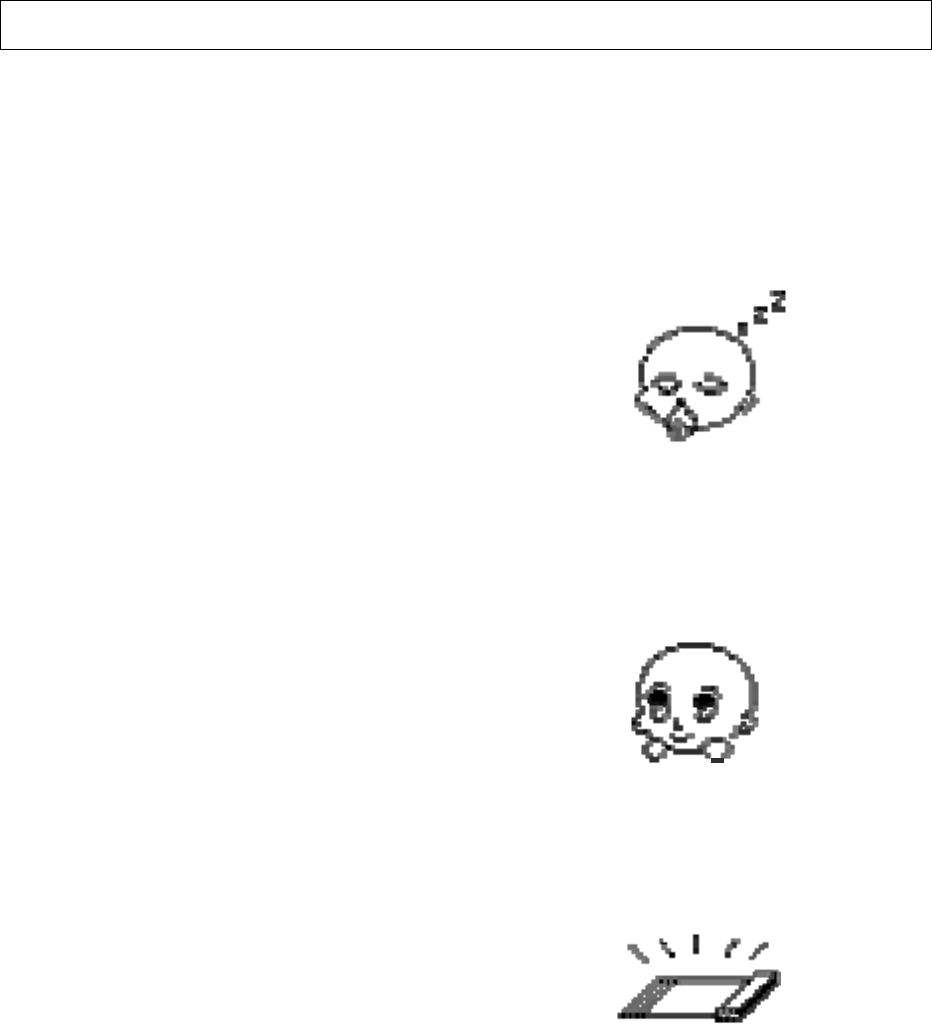
WARNING:
SoundactivityfromyourBabyisnottransmittedwhentheTALKbuttonispressed.
9. BABYACTIVITYSTATUSINDICATIONONPARENTCONTROLUNIT
9.1 Sleeping
ThedisplaywillbeasshownwhenyourBabyissound
asleep.
TheBabybodymovementcountperminute(BPM)is
indicatedonthetopright‐handcorner.
9.2 Babymovement
ThedisplaywillbeasshownwhenyourBabyismoving.
9.3 Babyabsence
ThedisplaywillbeasshownwhenyourBabyisnoton
themat

10. ALARMCONDITIONSFORTHEPARENTCONTROLUNIT
TheBabyactivitystateswhichmayrequireattentionofparents/care‐giversarecoupledwithalarms.
Alarmsforsomestatescanbedisabledbyparents/care‐givers.Themandatoryalarmisnotuser‐
selectable.
10.1 Clearingofalarms
Alarmcanbeclearedbypressinganyofthe3buttons
onthefrontsideoftheParentControlUnit.
WARNING:
Thedefaultfunctionforeachofthe3buttonisdisabledduringalarmconditionandusedonlytoclearalarm.
10.2 Nobodymovement
Nobodymovementalarmisamandatoryalarmmeant
toinformcare‐givers/parentswhennobodymovement
isdetectedfromtheBaby.
Alarmwillbeactivatedafter15secondsofnobody
movementdetected.
TheactivitystatusforyourBabywillbeindicatedas
shown.
Audioalarmwillalsobeactivatedonthematwiththe
redLEDblinking.
WARNING:
Duringnobodymovementalarmactivation,
• Parent control unit alarm volume is fixed at maximum
• Mat volume is fixed at maximum
• Alarm type is fixed at both sound and vibration
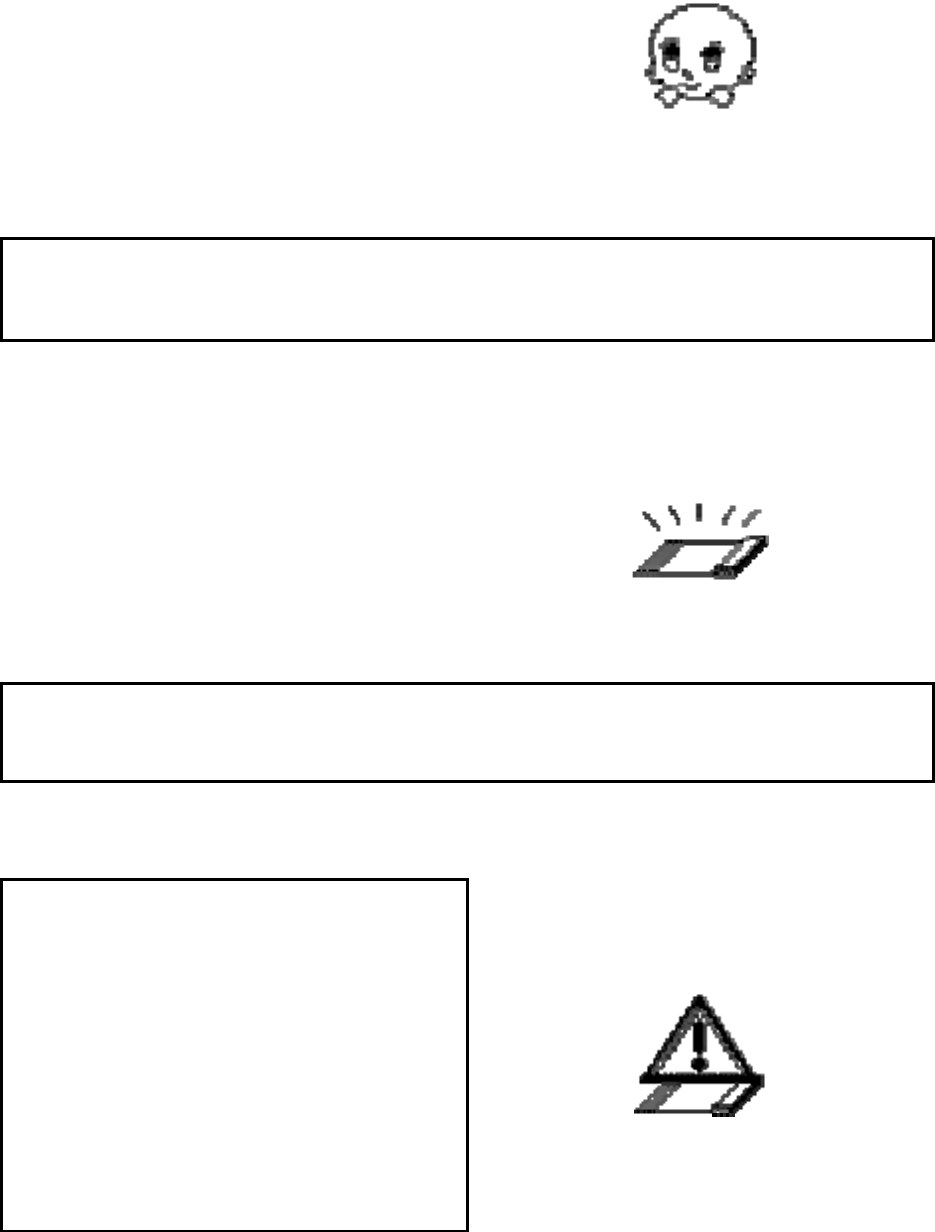
10.3 Wakeupalert
Thewakeupalertismeanttoinformcare‐givers/
parentswhentheBabyhaswokenupandiscryingor
agitated.ItwillbeactivatedonlyaftertheBabyis
asleepfor>5minutes.
ThealarmwillbeactivatedwhenbothconstantBaby
movementperiodof20secondsandBabysoundare
detected.
Thedisplaywillbeasshown.
HINT:
OnlyplacetheBabyonthematduringBabynap/sleeptime.
Thisalertcanbeenabledordisabledwiththealertenablebutton
10.4 Babyabsencealert
TheBabyabsencealertismeanttoinformcare‐
givers/parentswhentheBabyhasrolled/wascarried
outofmatorisnotonthemat
Thealertwillbeactivatedandthedisplaywillbeas
shown.
HINT:
Thisalertcanbeenabledordisabledwiththealertenablebutton
WARNING:
Theremaybeexceptionalunknownsituationseg.
wherebabiestossorrotatesuchthatonlypartof
theirbodyliesonthemat,parent’shandsor
elbowsmaypress/hitonthematoronthe
cot/mattresswherethematisplacedwhen
carryinguptheBaby‐renderingthecurrentstate
oftheBabytobenon‐deterministic.
Asaprecautionfortheunknownstates,the
displaywillbeindicatedasshown,toalert
parents/care‐giverstocheckontheBaby.Please
attendtoyourBaby.
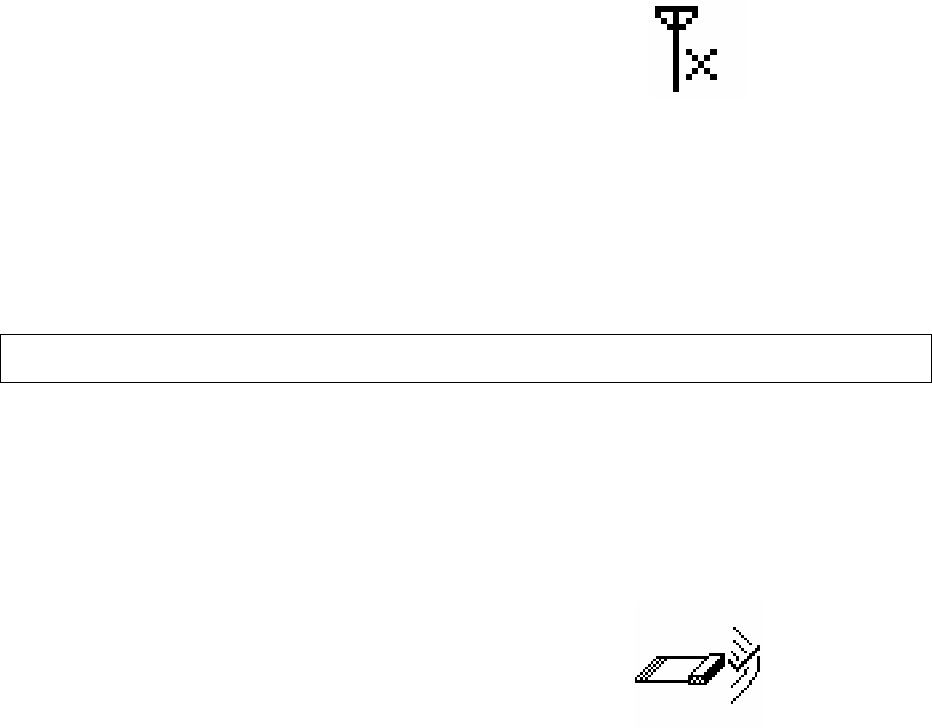
11. OTHERSTATUSINDICATIONSONTHEPARENTCONTROLUNIT
11.1 Outofrange/Linkloss
TheopenspacedistancelimitbetweentheParent
ControlUnitandmatisupto20m(TBA).Indoorlimits
willbereducedsignificantly,subjecttothelayoutofthe
buildingconcretestructureandfunctionalperformance
ofthesmartphoneused.
WhencommunicationbetweentheParentControlUnit
andmatislost,linklossiconasshownwillblinkonthe
displayandalarmwillbeactivated.
Tomaintainconnection,
• Walk closer towards the mat with the Parent
Control Unit
Theconnectionperiodisa5minuteswindow,after
whichtheParentControlUnitwillpoweroff.
Ifthelinkisstillnotestablishedafter5minutes,
• Press the power button once on the mat.
• Power on the Parent Control Unit
WARNING:
AlarmwillbealsoactivatedontheParentControlUnitwhenthematisswitchedoff.
11.2 ManualpairingofmatandParentControlUnit
TomanuallypairthematwithanothernewParent
ControlUnitoutsidethe5minuteconnectionwindow,
• PowerofftheoriginalParentControlUnit.
• turnoff&onthematagain.
• PoweronandholdthePOWERbuttonfor5
secondsonthenewParentControlUnit.
Thedisplaywillbeindicatedasshownwhenpairingis
successful.
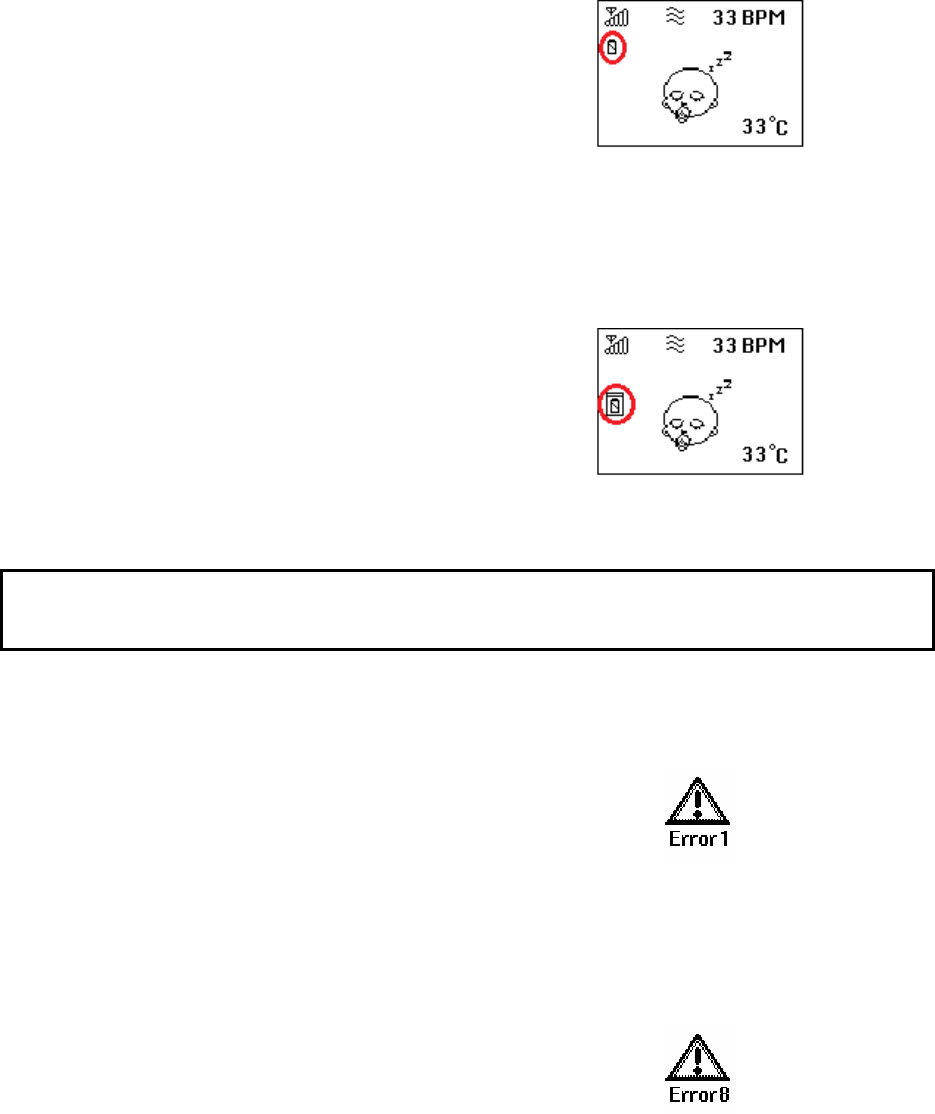
11.3 LowbatteryindicationforParentControlUnit
ThelowbatteryindicationfortheParentControlUnit
willbedisplayedasshown(highlightedinred)andblink
simultaneouslywhenthebatteryfortheParentControl
Unitislow.
ReplacebatteryfortheParentControlUnit.
11.4 Lowbatteryindicationformat
Thelowbatteryindicationforthematwillbedisplayed
asshown(highlightedinred)andblinksimultaneously
whenthebatteryforthematislow.
Inthecaseofnoconnectionofthematwiththesmart
phone,thematredLEDwillblink.
Replacebatteryforthemat.
TIPS:
Toconservebatterypower,switchoffthematafteruseeveryday.
11.5 Error1:Fibersensorisbroken
Thedisplaywillbeasshownblinkingwhenthefiber
sensorisbroken.
Pleasecontactyourservicecenter.
11.6 Error8:Weightlimitindicationforthemat
Thedisplaywillbeasshownblinkingtoindicatehigh
pressure,suchasheavyweightonthematortheBaby
sittingup.Thealarmwillalsobeactivated.
Note:IftheindicationremainswhentheBabyisin
sleepingposition,theBabyweighthadexceededthe
definedweightlimitofthemat.
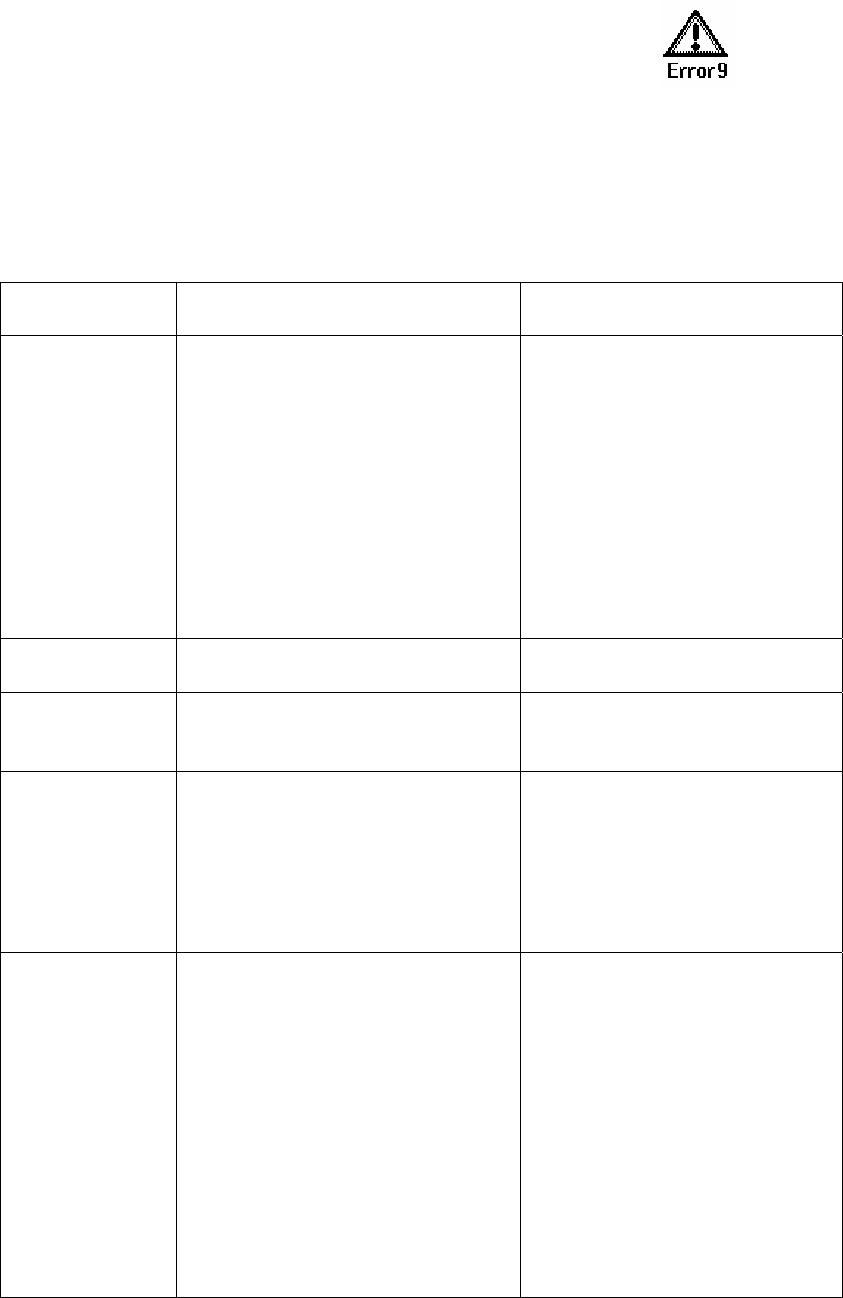
11.7 Othernumberederror:Devicemalfunction
Theproductmayhavemalfunction.Thedisplaywillbe
blinkingasshownwithanerrornumber.
Pleasecontactyourservicecenter.
12. TROUBLESHOOTINGANDFAQ
ProblemPossiblecauseRemedy
Falsealarm• TheBabymayhave
excessivemovementwhen
thecaretaker/siblingis
playingnexttotheBabyor
attendingtotheBaby’sneed
(changingdiapers,feeding,
patting)
• Externaleventsuchas
pattingaction,highvibration
ormotor‐runningactivities
nearthemat
• SwitchofftheSmart
PhoneAppsorParent
ControlUnitwhenthe
parent/caretaker/sibling
isattendingtotheBaby.
Switchitonagainto
continuemonitoring
whenBabyisasleep.
Noalarmtone• Batterymaybelow• Checkbatteryleveland
replacebatteryifneeded.
Nomovement
detected
• Thesensitivitylevelmaybe
low.
• Adjustupthesensitivity
levelwiththeSELECT
button
Babymovement
statusindicated
ontheSmart
PhoneAppsor
ParentControlUnit
whenBabyis
soundasleep
• Babymayhavestrong
movementpatterns
• Adjustdownthe
sensitivitylevelwiththe
SENSITIVITYbutton
Outofrange
indication
• ThematandSmart
Phone/ParentControlUnitare
toofarapart.
• ThematorSmart
Phone/ParentControlUnit
maybeplacednearlarge
metalobjects.
• Thelinkbetweenthemator
SmartPhone/ParentControl
Unitmaybelost
• Batteryisnotinsertedon
themat.
• Trytoadjusttherelative
distancenearerbetween
thematandSmart
Phone/ParentControlUnit.
• Ensurebatteryisinserted
onthematside.
• Poweroffandonagain
forboththematand
SmartPhone/Parent
ControlUnittotry
establishingthelink.
• Enablemanualpairing
(refertoSection11.2:
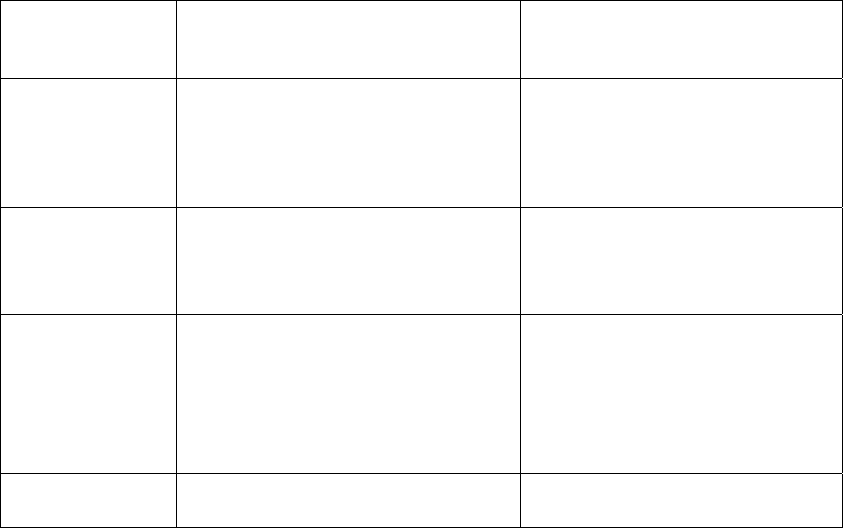
Otherstatusindication)
• Ensurebatteryisinserted
onthemat.
Errorcodes
(indicatedon
Smart
Phone/Parent
ControlUnit)
PossiblecauseRemedy
E1• Thefibersensorisbroken
• Matisnolonger
functioning.Please
contactyourservice
center.
E8• Highpressure,suchasheavy
weightonthematorthe
Babysittingup.
• Iftheindicationremains
whentheBabyisin
sleepingposition,the
Babyweighthad
exceededthedefined
weightlimitofthemat.
E9• DeviceMalfunction• Pleasecontactyour
servicecenter
13. MAINTENANCE
• DONOTsubjectthemattosharpfoldsasitmaydamagethesensingelementandaffectthefunctionalityand
sensitivityofthemat.
• DONOTwashorimmersethewholematinwater.Cleanthematwithasoftdampclothandallowtodry.
Avoidusinganychemicalorcleaningdetergent.
• Keepyourmatawayfromsourcesofmoisture.Itmaycausetheelectroniccontrolcircuittomalfunction.
• DONOTdroptheParentControlUnitonthefloorasitmaydamageinternalcomponentsandcause
malfunction.
• KeeptheParentControlUnitawayfrommoisture.
• RemovebatteriesfromtheParentControlUnitandmatwhennotinuseforalongperiodoftime.
• TheoperatingtemperaturerangefortheIntelligentInfantCradleMat(ActiveBabyMonitor)isfrom100C‐
400C.DONOToperatebeyondthisrangeasitmaynotfunctionaccordingtodefinedspecifications.
14. TECHNICALSUPPORT
BeforeyoucontacttheTechnicalsupport,pleasereadtheTroubleshootingandFAQsection.
IfyouhavequestionsabouttheuseorfeaturesoftheproductpleasecontactourCallCenteratthefollowinge‐mailaddress:support@ipmhc.com.
Whenyoucallorcontactusforsupport,pleaseincludeasmuchinformationpossiblefromthepackagingmaterial.Thiswillhelpusinspeedingthe
process.

15. LIMITEDWARRANTY
YourIntelligentInfantCradleMat(ActiveBabyMonitor)iscoveredwarrantyformalfunctionintheelectronicpartsonly,foraperiod
of12monthsfromthedateoftheoriginalpurchase,whenusedinaccordancewiththeusageconditionprovidedwiththeunit.Malfunctiondueto
misuse,notinaccordancewiththeusagecondition,willnotbecoveredinthewarranty.
Wewill,atourdiscretion,repairorreplacetheproductfreeofcharge,shoulditfailstofunctionproperlywhenusedasdirectedwithinthe
warrantyperiod.
Thiswarrantydoesnotcoverthebattery,damagedasaresultofaccidents,impropermaintenanceoranyotherformofmisuse.Thewarrantyis
alsovoidiftheownerattemptstofoldthematwheninstructednottoasstatedintheusermanual,repairsormodifiestheproductinanyway.We
arenotliableforanyincidentalorconsequentialdamageswithregardtothisproduct.Thewarrantyalsoexcludesanyliabilityotherthanwhatis
statedabove.
ThisdevicecomplieswiththeessentialrequirementsoftheR&TTEDirective1999/5/EC.Thefollowingtestmethodshavebeenappliedinorderto
provepresumptionofconformitywiththeessentialrequirementsoftheR&TTEDirective1999/5/EC:
‐EN60950
‐EN50371
‐EN301489‐1
‐EN301489‐17
‐EN300328
ThisdevicecomplieswithPart15oftheFCCRules.Operationissubjecttothefollowingtwoconditions:(1)Thisdevicemaynotcauseharmful
interference,and(2)thisdevicemustacceptanyinterferencereceived,includinginterferencethatmaycauseundesiredoperation.
ThisequipmenthasbeentestedandfoundtocomplywiththelimitsforaClassBdigitaldevice,pursuanttoPart15oftheFCCRules.Theselimits
aredesignedtoprovidereasonableprotectionagainstharmfulinterferenceinaresidentialinstallation.Thisequipmentgenerates,usesandcan
radiateradiofrequencyenergyand,ifnotinstalledandusedinaccordancewiththeinstructions,maycauseharmfulinterferencetoradio
communications.However,thereisnoguaranteethatinterferencewillnotoccurinaparticularinstallation.Ifthisequipmentdoescauseharmful
interferencetoradioortelevisionreception,whichcanbedeterminedbyturningtheequipmentoffandon,theuserisencouragedtotrytocorrect
theinterferencebyoneofthefollowingmeasures:
‐Reorientorrelocatethereceivingantenna.
‐Increasetheseparationbetweentheequipmentandreceiver.
‐Connecttheequipmentintoanoutletonacircuitdifferentfromthattowhichthereceiverisconnected.
‐Consultthedealeroranexperiencedradio/TVtechnicianforhelp.
FCCCaution:Anychangesormodificationsnotexpresslyapprovedbythepartyresponsibleforcompliancecouldvoidtheuser'sauthorityto
operatethisequipment.
IMPORTANTNOTE:
ThisequipmentcomplieswithFCCRFradiationexposurelimitssetforthforanuncontrolledenvironment.TomaintaincompliancewithFCCRF
exposurecompliancerequirements,pleasefollowoperationinstructionasdocumentedinthismanual.
Foranytechnicalassistancecontactthetechnicalsupportcenteronlineat_______________________orcontactourCallCenteratthefollowinge‐
mailaddress:support@ipmhc.com.