IR TEC WS470500 Line Voltage OS-NET Button User Manual rev
IR-TEC International Ltd. Line Voltage OS-NET Button rev
IR TEC >
User Manual_rev.pdf
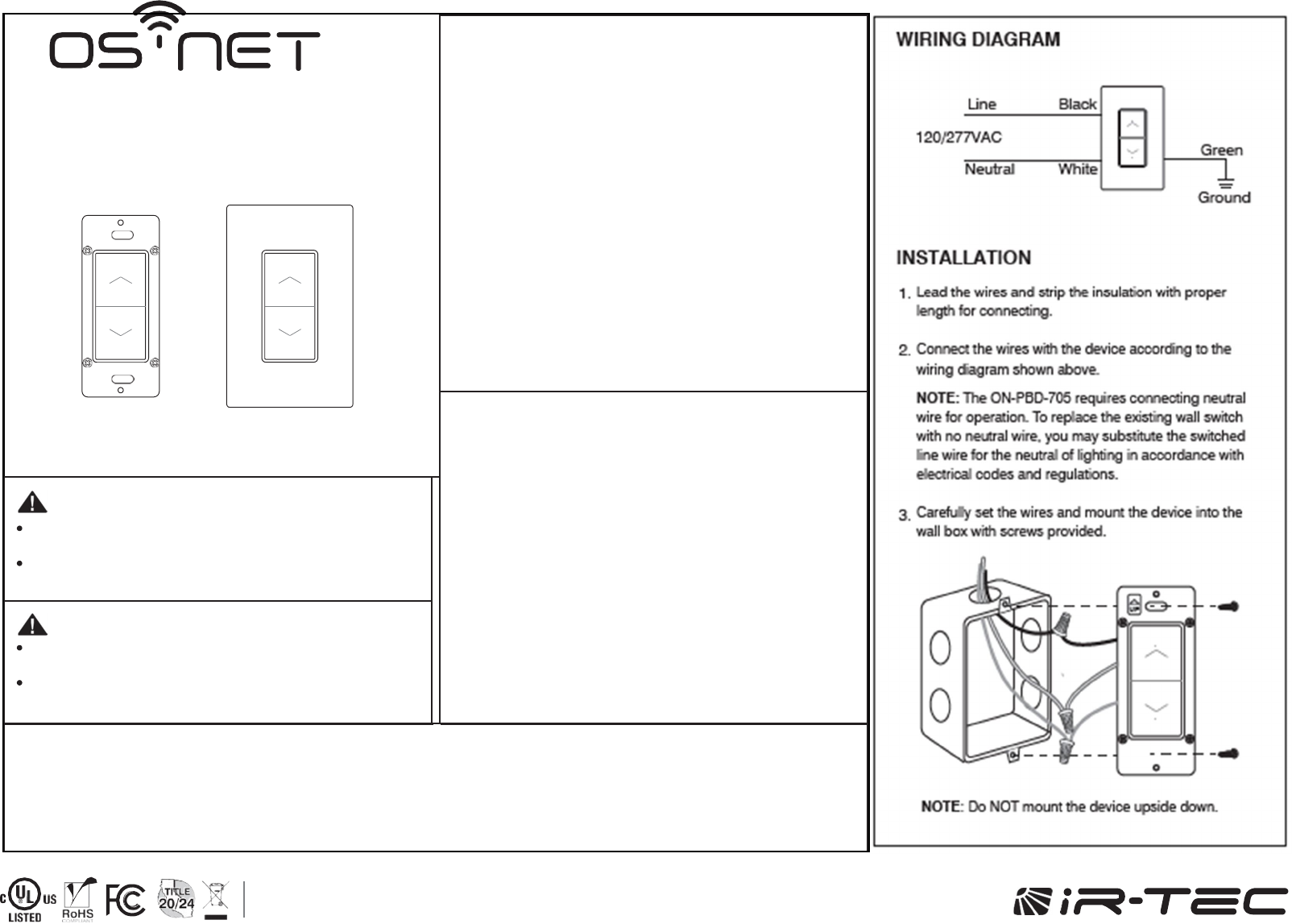
www.irtec.com P/N: 058-70500-003 Printed in Taiwan
This product may be covered by one or more U.S. patents or patent applications.
Please visit www.irtec.com for more information.
ON-PBD-705 series
Line Voltage OS-NET Button
INSTALLATION INSTRUCTIONS
Indoor dry location use only
Utilisation a L'interieur Uniquement
OVERVIEW
The ON-PBD-705 series is an optional device of IR-TEC’s
OS-NET wireless mesh network solution designed to replace
an existing wall switch/dimmer and broadcast manual
on/off/dim control commands to the lighting group assigned.
This sleek, low profile device can be mounted into a
standard NEMA wall box, operated by line voltage power,
and provide wireless control required by users. Each
ON-PBD-705 can be assigned to control up to 4 lighting
groups via a 2-way handheld remote programmer.
A screwless snap-on Decora wall plate is supplied to create
a modern, high-end appearance for all spaces. By grouping
the ON-PBD-705 with OS-NET sensors, you can effortlessly
achieve an energy-efficient, code-compliant smart lighting
control through a state-of-the-art wireless sensor mesh
network with manual controls capability for presentation or
special event.
Federal Communication Commission Interference Statement
FCC ID: NRIWS470500
This device complies with Part 15 of the FCC Rules. Operation is subject to the following two
conditions: (1) This device may not cause harmful interference, and (2) this device must
accept any interference received, including interference that may cause undesired operation.
This equipment has been tested and found to comply with the limits for a Class B digital
device, pursuant to Part 15 of the FCC Rules. These limits are designed to provide
reasonable protection against harmful interference in a residential installation. This
equipment generates, uses and can radiate radio frequency energy and, if not installed and
used in accordance with the instructions, may cause harmful interference to radio
communications. However, there is no guarantee that interference will not occur in a
particular installation. If this equipment does cause harmful interference to radio or television
reception, which can be determined by turning the equipment off and on, the user is
encouraged to try to correct the interference by one of the following measures:
-Reorient or relocate the receiving antenna.
-Increase the separation between the equipment and receiver.
-Connect the equipment into an outlet on a circuit different from that to
which the receiver is connected.
-Consult the dealer or an experienced radio/TV technician for help.
FCC Caution: Any changes or modifications not expressly approved by the party responsible
for compliance could void the user's authority to operate this equipment.
This transmitter must not be co-located or operating in conjunction with any other antenna or
transmitter.
Radiation Exposure Statement:
The product comply with the FCC portable RF exposure limit set forth for an uncontrolled
environment and are safe for intended operation as described in this manual. The further RF
exposure reduction can be achieved if the product can be kept as far as possible from the
user body or set the device to lower output power if such function is available.
WARNING & CAUTION
Risk of Electrical Shock – Turn off the power at circuit breaker
before installing or servicing.
This device should be installed by a qualified electrician in
accordance with electrical codes and regulations.
AVERTISSEMENT & PRUDENCE
Risque de choc électrique - Débranchez l'alimentation avant
l'entretien.
Installer et utiliser ce dispositif conformément aux codes et
règlements électriques.
Industry Canada statement: IC: 22993-705WS4WP401
This device complies with ISED’s licence-exempt RSSs. Operation is subject to the
following two conditions: (1) This device may not cause harmful interference, and (2) this
device must accept any interference received, including interference that may cause
undesired operation.
Le présent appareil est conforme aux CNR d’ ISED applicables aux appareils radio
exempts de licence. L’exploitation est autorisée aux deux conditions suivantes : (1) le
dispositif ne doit pas produire de brouillage préjudiciable, et (2) ce dispositif doit accepter
tout brouillage reçu, y compris un brouillage susceptible de provoquer un fonctionnement
indésirable.
Radiation
Exposure Statement:
The product comply with the Canada portable RF exposure limit set forth for an uncontrolled environment and are
safe for intended operation as described in this manual. The further RF exposure reduction can be achieved if the
product c
an be kept as far as possible from the user body or set the device to lower output power if such function is
available.
Déclaration d'exposition aux radiations:
Le produit est conforme aux limites d'exposition pour les appareils portables RF pour les Etats-Unis et le Canada
établies pour un environnement non contrôlé. Le produit est sûr pour un fonctionnement tel que décrit dans ce
manuel. La réduction aux expositions RF peut être augmentée si l'appareil peut être conservé aussi loin que possible
du corps de l'utilisateur ou que le dispositif
est réglé sur la puissance de sortie la plus faible si une telle fonction est
disponible.
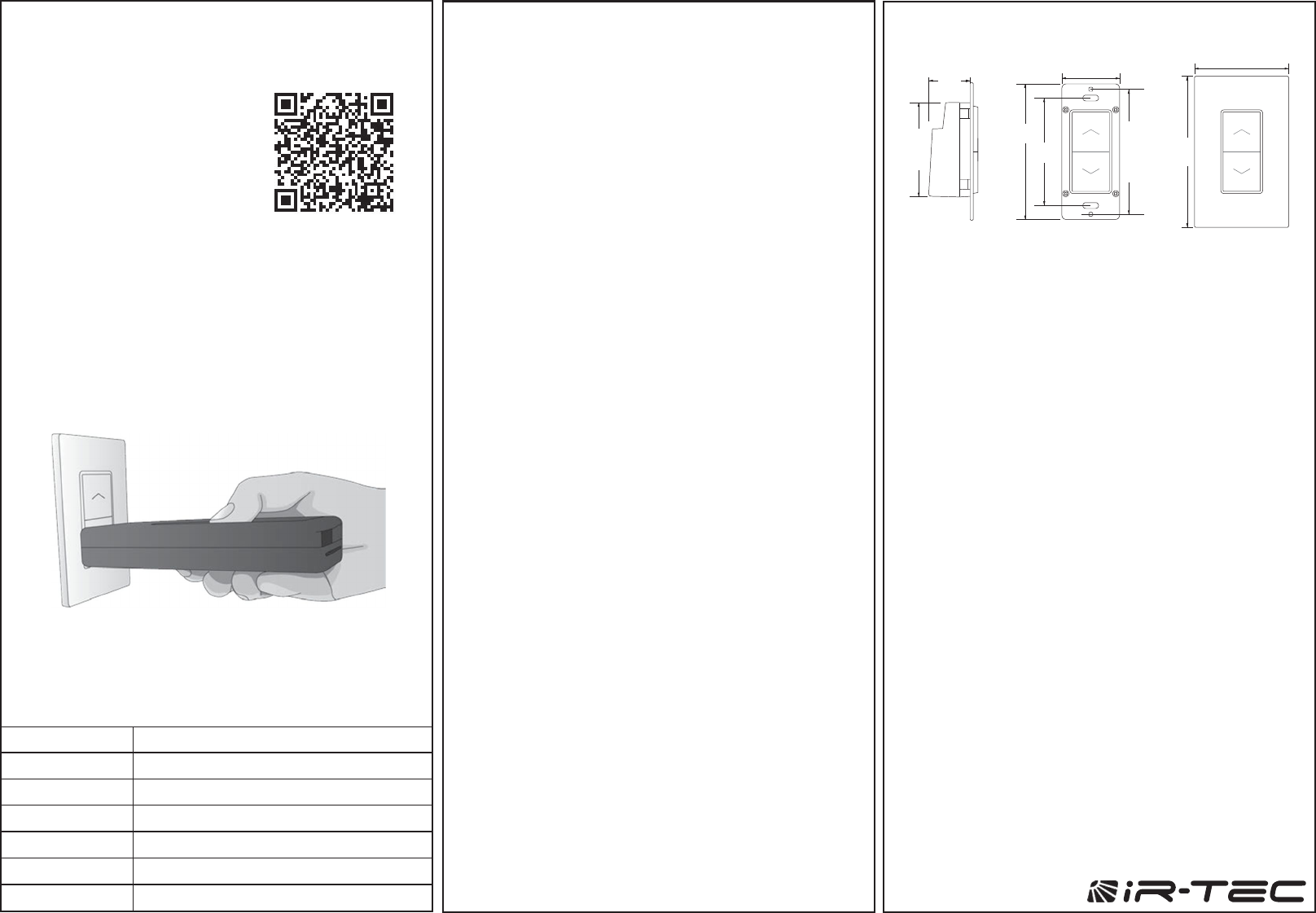
OPERATION
A short press at upper/lower position of the button will
transmit a command to turn on/off the lighting of groups
assigned. Press and hold at upper/lower position of the
button will increase/decrease the output level of grouped
lighting respectively.
1.
Turn On the light
A SHORT press (≤0.5 second) at the UPPER part of button
will transmit a command to turn on the grouped lighting.
Light will stay on as long as the grouped sensor(s) detects
the occupancy, and the grouped sensor will resume control
after the area is vacated.
2.
Turn Off the light
A SHORT press (≤0.5 second) at the LOWER part of button
will transmit a command to turn off the grouped lighting.
The grouped sensor will resume control after the delay time
elapsed.
3.
Ramp up the light
A LONG press (≧0.5 second) at the UPPER part of button
will enter into dimming adjustment mode to increase the
output level of grouped lighting. Intermittent press on the
button during dimming control mode will adjust the output
level step by step. The device will exit from dimming
adjustment mode 2 seconds after the last button operation.
4.
Fade down the light
A LONG press (≧0.5 second) at the LOWER part of button
will enter into dimming adjustment mode to decrease the
output level of grouped lighting. Intermittent press on the
button during dimming control mode will adjust the output
level step by step. The device will exit from dimming
adjustment mode 2 seconds after the last button operation.
NOTE: After changing the dim level, allow the LED bar to
turn off before trying to switch on/off.
GROUP LINK
After installing completed, the Programming Guide
ON-PBD-705 requires grouping to
link with the OS-NET network. To
group and link the device, you
would need an SRP-281 OS-NET
Remote Programmer to conduct
the grouping process by pointing
toward the target device. Refer to
the OS-NET Programming Guide
available from www.irtec.com for more details about
grouping procedures.
NOTE: Grouping data can be read on the remote by
conducting a download process with the remote face to the
device.
SPECIFICATIONS
Power voltage
120/277VAC, 50/60 Hz
Wireless protocol
Modified Zigbee Light Link (ZLL)
Radio frequency
2.4 GHz
Radio range
Typical 50 ft. @indoor
Op. humidity
Max 95% non-condensation
Op. temperature
14°F ~ 122°F (-10°C ~ 50°C)
Dimensions
4.13”H x 1.77”W x 1.65”D (w/mounting plate)
www.irtec.com
WARRANTY
IR-TEC International Ltd. warranties this product to be free of
defects in materials or workmanship for a period of five years
from date of shipment. There are no obligations or liabilities
on the part of IR-TEC International Ltd. for consequential
damages arising out or in connection with the use or
performance of this product or other indirect damages with
respect to loss of property, revenue, profit, or cost of
removal,
installation or reinstallation.
4.47”
3.81”
4.13”
3.28”
2.75”
2.73”
1.77”
DIMENSIONS
1.22”