IXI Mobile OCST01 OgoClip Stream User Manual QSG4 Smaller indd
IXI Mobile, Inc. OgoClip Stream QSG4 Smaller indd
User Manual
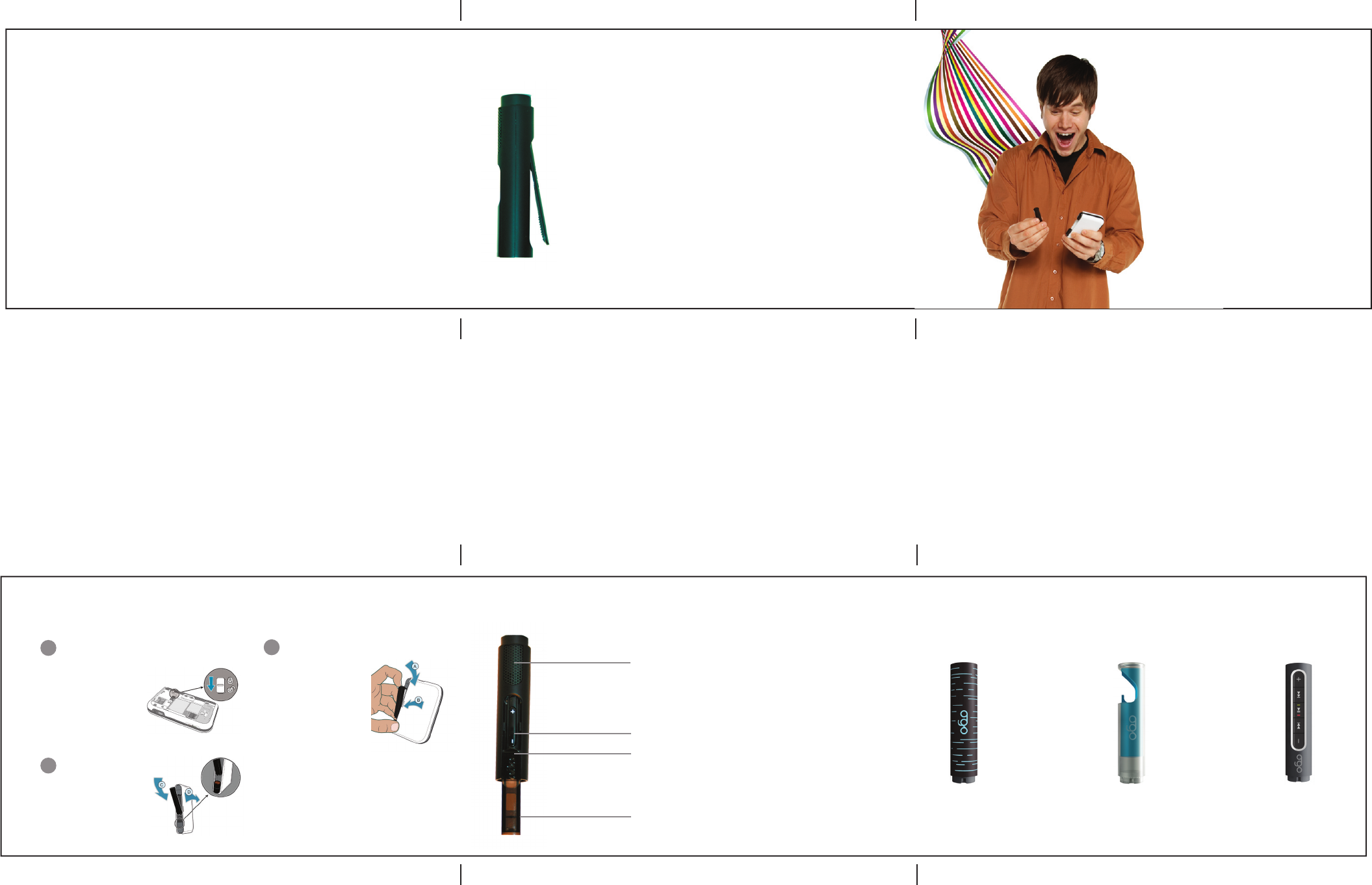
Get Ready
1. Before you get started, charge your Ogoclip by inserting it into
the Ogo. (It is recommended that Ogo be connected to the
electricity for the initial charging)
2. OgoClip Handset is ON and ready to use once you remove it from
its slot. (it is automatically paired with the Ogo – no need to
manually pair). To Turn it OFF press “—“ for 3 seconds, to turn it
back ON press “+” for 3 seconds
3. To answer a call pull the slider out, to disconnect push it back in
Playful lights with
cool patterns
Music (and calls)
to my ears!
Cheers!
© 2007 IXI Mobile, Inc. All rights reserved
2.
3.
5.
4.
1
Un-Lock: Remove
the back cover,
move the button to
unlock position and
remove existing clip
2
Insert: Align the
tab on the Ogo with
the groove on your
OgoClip and gently
push the OgoClip
into place
3
Remove: Gently push
the OgoClip back and
remove from slot
Your Handset
Get Set Go…
✓Tips
• Want to make sure OgoClip is connected?
Click the OgoClip icon on your home screen
to fi nd out
• Want to redial? press “+” for 3 seconds to
dial the last number called
• Everyone calling at the same time? press “+”
for 3 seconds to switch calls
• If it’s not in your Ogo, clip your OgoClip on
to your shirt or pocket for quick access
Slider
Pull out to Talk
Push in to End
Volume keys
Status Light
Blue and fl ashing—ON and ready to use
Orange and fl ashing—low battery
Place by your ear to listen
There’s an OgoClip For Everyone @ Ogo.com
OgoClip Lights OgoClip StreamOgoClip Bottle Opener
QuickStart
Guide
OgoClip Handset
OC-HS1
FCC RF Radiation Exposure Statement
This equipment complies with FCC RF radiation exposure limits set forth for an
uncontrolled environment. This equipment must not be co-located or operating in
conjunction with any other antenna or transmitter.
"This device complies with Part 15 of the FCC Rules.Operation is subject to the following two
conditions:
(1) this device may not cause harmful interference and(2) this device must accept any
interference received, including interference that may cause undesired operation ."
FEDERAL COMMUNICATIONS COMMISSION INTERFERENCE
STATEMENT
This equipment has been tested and found to comply with the limits for a Class
B digital device, pursuant to Part 15 of the FCC Rules. These limits are
designed to provide reasonable protection against harmful interference in a
residential installation. This equipment generates, uses and can radiate radio
frequency energy and, if not installed and used in accordance with the
instructions, may cause harmful interference to radio communications.
However, there is no guarantee that interference will not occur in a particular
installation. If this equipment does cause harmful interference to radio or
television reception, which can be determined by turning the equipment off and
on, the user is encouraged to try to correct the interference by one or more of
the following measures:
--Reorient or relocate the receiving antenna.
--Increase the separation between the equipment and receiver.
--Connect the equipment into an outlet on a circuit different from that to which
the receiver is connected.
--Consult the dealer or an experienced radio/TV technician for help.