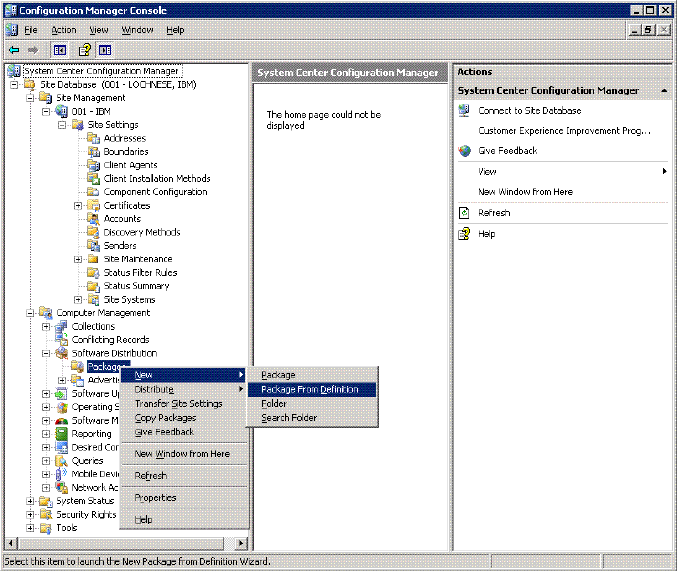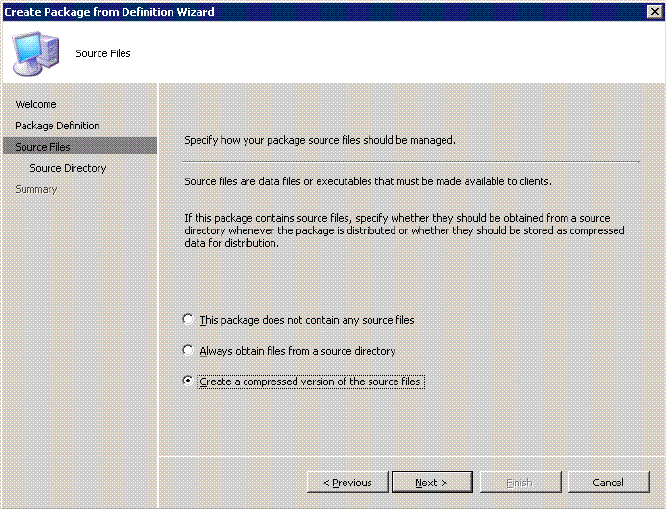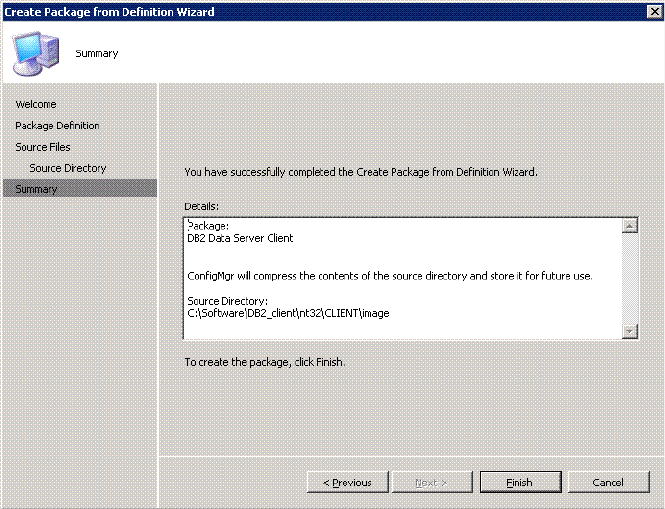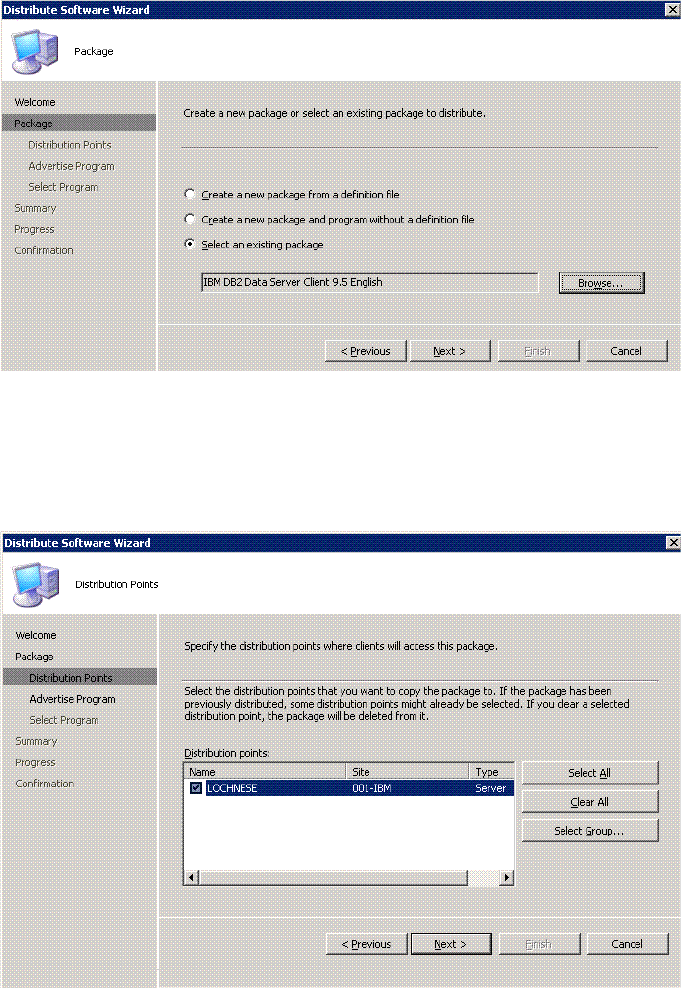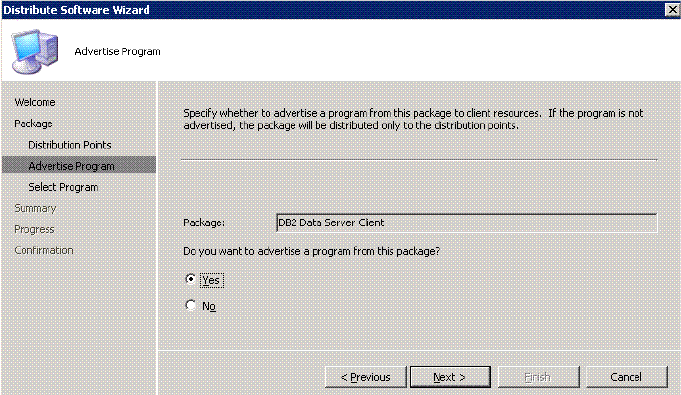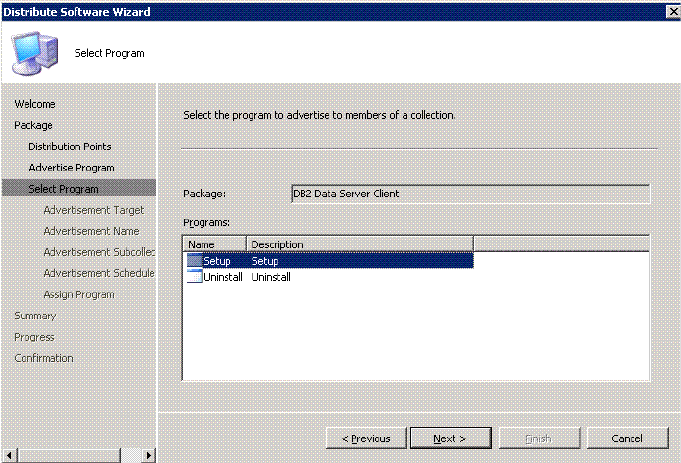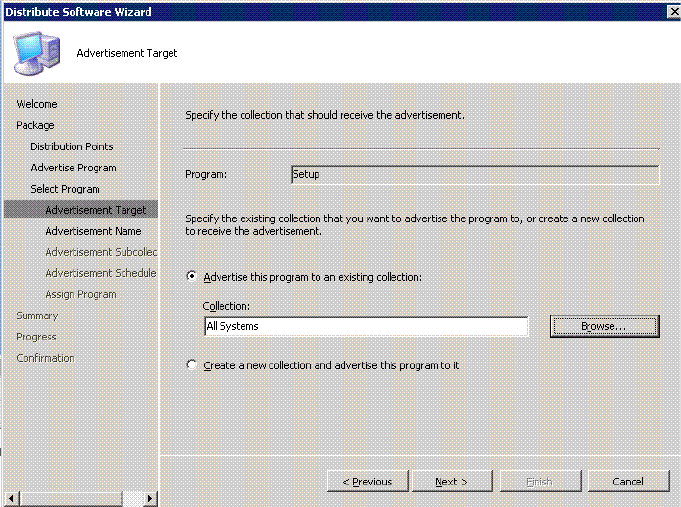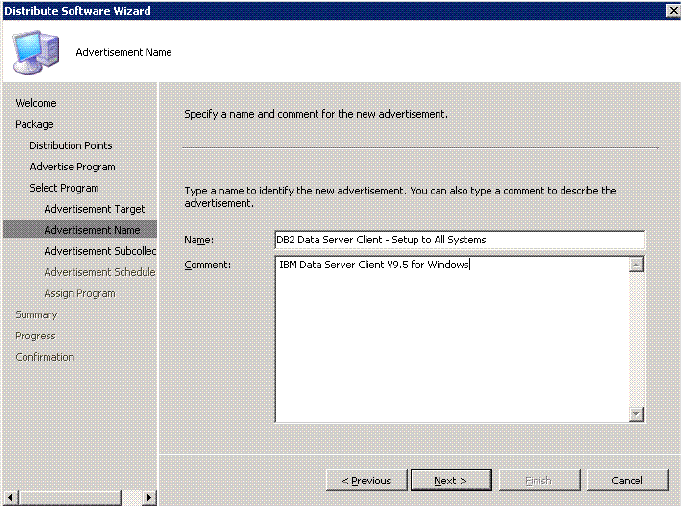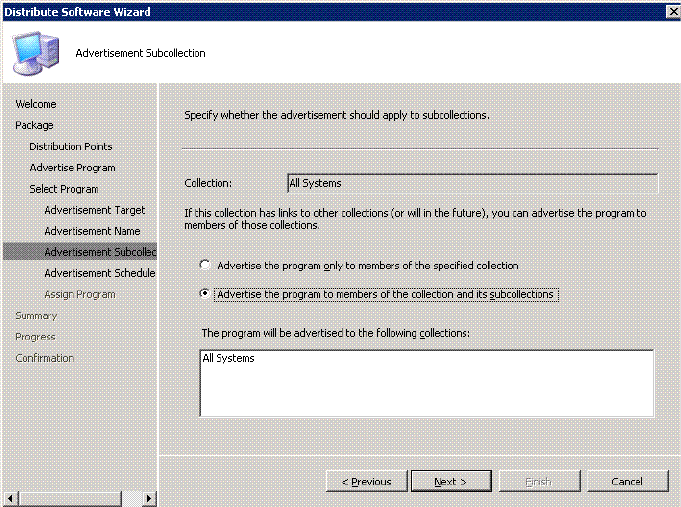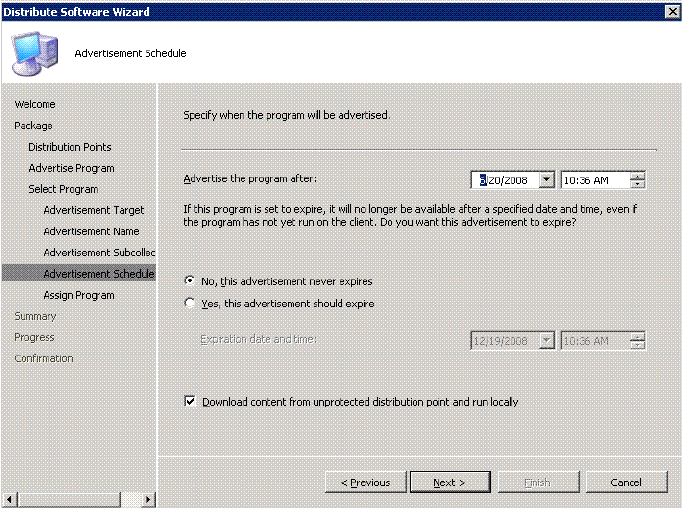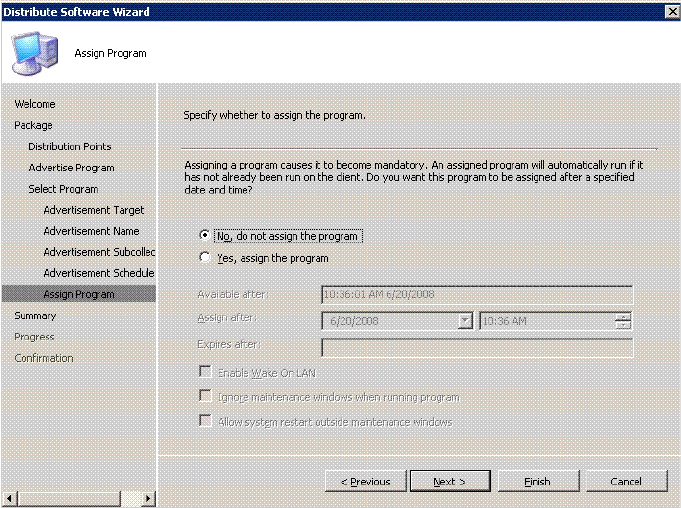Ibm Db2 Users Manual Deployment Guide
DB2 to the manual 1564bf37-1d7e-4d35-8882-43f07d8b41ac
2015-02-02
: Ibm Ibm-Db2-Users-Manual-431033 ibm-db2-users-manual-431033 ibm pdf
Open the PDF directly: View PDF ![]() .
.
Page Count: 298 [warning: Documents this large are best viewed by clicking the View PDF Link!]
- Go to the current abstract on ibm.com/redbooks
- Front cover
- Contents
- Notices
- Preface
- Chapter 1. Introduction to DB2 deployment
- Chapter 2. DB2 server deployment
- Chapter 3. DB2 client deployment
- Chapter 4. Deploying applications with DB2
- Chapter 5. Deploying pre-configured databases
- Appendix A. Sample applications
- Appendix B. Additional material
- Related publications
- Index
- Back cover

DB2 Deployment Guide
October 2008
International Technical Support Organization
SG24-7653-00
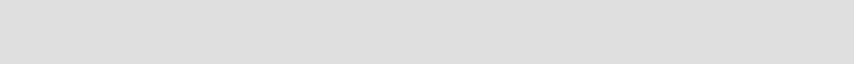
© Copyright International Business Machines Corporation 2008. All rights reserved.
Note to U.S. Government Users Restricted Rights -- Use, duplication or disclosure restricted by GSA ADP
Schedule Contract with IBM Corp.
First Edition (October 2008)
This edition applies to DB2 for Linux, UNIX, and Windows Version 9.5.
Note: Before using this information and the product it supports, read the information in
“Notices” on page vii.
© Copyright IBM Corp. 2008. All rights reserved. iii
Contents
Notices . . . . . . . . . . . . . . . . . . . . . . . . . . . . . . . . . . . . . . . . . . . . . . . . . . . . . . vii
Trademarks . . . . . . . . . . . . . . . . . . . . . . . . . . . . . . . . . . . . . . . . . . . . . . . . . . . viii
Preface . . . . . . . . . . . . . . . . . . . . . . . . . . . . . . . . . . . . . . . . . . . . . . . . . . . . . . . ix
The team that wrote this book . . . . . . . . . . . . . . . . . . . . . . . . . . . . . . . . . . . . . . ix
Acknowledgements . . . . . . . . . . . . . . . . . . . . . . . . . . . . . . . . . . . . . . . . . . . . x
Become a published author . . . . . . . . . . . . . . . . . . . . . . . . . . . . . . . . . . . . . . . .xi
Comments welcome. . . . . . . . . . . . . . . . . . . . . . . . . . . . . . . . . . . . . . . . . . . . . .xi
Chapter 1. Introduction to DB2 deployment . . . . . . . . . . . . . . . . . . . . . . . . . 1
1.1 DB2 deployment overview. . . . . . . . . . . . . . . . . . . . . . . . . . . . . . . . . . . . . . 2
1.2 DB2 9.5 for UNIX, Linux, and Windows products . . . . . . . . . . . . . . . . . . . . 3
1.2.1 DB2 Server products. . . . . . . . . . . . . . . . . . . . . . . . . . . . . . . . . . . . . . 3
1.2.2 DB2 clients and drivers . . . . . . . . . . . . . . . . . . . . . . . . . . . . . . . . . . . . 4
1.2.3 DB2 standalone and connect products . . . . . . . . . . . . . . . . . . . . . . . . 7
1.2.4 Other DB2 products . . . . . . . . . . . . . . . . . . . . . . . . . . . . . . . . . . . . . . 8
1.3 Deployment considerations . . . . . . . . . . . . . . . . . . . . . . . . . . . . . . . . . . . . 10
1.3.1 New environment versus environment with existing DB2 installation 11
1.3.2 DB2 version considerations . . . . . . . . . . . . . . . . . . . . . . . . . . . . . . . 16
1.3.3 DB2 product considerations . . . . . . . . . . . . . . . . . . . . . . . . . . . . . . . 17
1.3.4 License considerations . . . . . . . . . . . . . . . . . . . . . . . . . . . . . . . . . . . 20
1.3.5 Authorization considerations . . . . . . . . . . . . . . . . . . . . . . . . . . . . . . . 22
1.3.6 Configuration considerations. . . . . . . . . . . . . . . . . . . . . . . . . . . . . . . 26
1.3.7 Other considerations . . . . . . . . . . . . . . . . . . . . . . . . . . . . . . . . . . . . . 26
Chapter 2. DB2 server deployment . . . . . . . . . . . . . . . . . . . . . . . . . . . . . . . 29
2.1 Server deployment planning . . . . . . . . . . . . . . . . . . . . . . . . . . . . . . . . . . . 30
2.1.1 System requirement . . . . . . . . . . . . . . . . . . . . . . . . . . . . . . . . . . . . . 30
2.1.2 User and group required in deployment . . . . . . . . . . . . . . . . . . . . . . 30
2.1.3 Non-root/non-Administrator installation. . . . . . . . . . . . . . . . . . . . . . . 32
2.1.4 DB2 configuration profile and database profile . . . . . . . . . . . . . . . . . 34
2.1.5 Considerations for a partitioned database . . . . . . . . . . . . . . . . . . . . 39
2.2 DB2 server deployment methods . . . . . . . . . . . . . . . . . . . . . . . . . . . . . . . 42
2.2.1 DB2 Setup wizard . . . . . . . . . . . . . . . . . . . . . . . . . . . . . . . . . . . . . . . 43
2.2.2 db2_install . . . . . . . . . . . . . . . . . . . . . . . . . . . . . . . . . . . . . . . . . . . . . 46
2.2.3 Response file . . . . . . . . . . . . . . . . . . . . . . . . . . . . . . . . . . . . . . . . . . 48
2.2.4 Payload file deployment (for Linux and UNIX) . . . . . . . . . . . . . . . . . 57
2.3 Mass deployment of DB2 server using a script . . . . . . . . . . . . . . . . . . . . . 58
2.3.1 Setup of SSH and NFS . . . . . . . . . . . . . . . . . . . . . . . . . . . . . . . . . . . 59
iv DB2 Deployment Guide
2.3.2 DB2 license . . . . . . . . . . . . . . . . . . . . . . . . . . . . . . . . . . . . . . . . . . . . 63
2.3.3 Creating the deployment script . . . . . . . . . . . . . . . . . . . . . . . . . . . . . 64
2.3.4 Windows deployment scripts. . . . . . . . . . . . . . . . . . . . . . . . . . . . . . . 73
2.4 Fix pack deployment . . . . . . . . . . . . . . . . . . . . . . . . . . . . . . . . . . . . . . . . . 75
2.4.1 Fix pack overview . . . . . . . . . . . . . . . . . . . . . . . . . . . . . . . . . . . . . . . 76
2.4.2 Mass deployment of DB2 fix pack with a script. . . . . . . . . . . . . . . . . 78
Chapter 3. DB2 client deployment . . . . . . . . . . . . . . . . . . . . . . . . . . . . . . . . 89
3.1 Client deployment planning . . . . . . . . . . . . . . . . . . . . . . . . . . . . . . . . . . . . 90
3.1.1 Select the right client type . . . . . . . . . . . . . . . . . . . . . . . . . . . . . . . . . 90
3.1.2 Footprint . . . . . . . . . . . . . . . . . . . . . . . . . . . . . . . . . . . . . . . . . . . . . . 91
3.1.3 Reducing the size of the install image. . . . . . . . . . . . . . . . . . . . . . . . 91
3.1.4 Configuration and customization. . . . . . . . . . . . . . . . . . . . . . . . . . . . 92
3.1.5 Compatibility . . . . . . . . . . . . . . . . . . . . . . . . . . . . . . . . . . . . . . . . . . . 93
3.1.6 Licensing . . . . . . . . . . . . . . . . . . . . . . . . . . . . . . . . . . . . . . . . . . . . . . 94
3.1.7 How to deploy the DB2 client . . . . . . . . . . . . . . . . . . . . . . . . . . . . . . 94
3.2 IBM Data Server Client, Runtime Client, Driver for ODBC, CLI, and .NET 94
3.2.1 IBM data server client installation methods. . . . . . . . . . . . . . . . . . . . 95
3.2.2 Client instance on the DB2 server. . . . . . . . . . . . . . . . . . . . . . . . . . . 97
3.2.3 Reducing the installation image . . . . . . . . . . . . . . . . . . . . . . . . . . . . 97
3.2.4 Mass deployment of IBM data server client product . . . . . . . . . . . . 100
3.3 Thin Client deployment . . . . . . . . . . . . . . . . . . . . . . . . . . . . . . . . . . . . . . 131
Chapter 4. Deploying applications with DB2 . . . . . . . . . . . . . . . . . . . . . . 137
4.1 Introduction to application deployment package . . . . . . . . . . . . . . . . . . . 138
4.1.1 IBM Data Server Driver for JDBC and SQLJ . . . . . . . . . . . . . . . . . 138
4.1.2 IBM Data Server Driver for ODBC, CLI, and .NET, and IBM Data Server
Driver for ODBC and CLI . . . . . . . . . . . . . . . . . . . . . . . . . . . . . . . . 143
4.2 Java. . . . . . . . . . . . . . . . . . . . . . . . . . . . . . . . . . . . . . . . . . . . . . . . . . . . . 150
4.3 Deploying C/C++ applications . . . . . . . . . . . . . . . . . . . . . . . . . . . . . . . . . 154
4.3.1 CLI and ODBC . . . . . . . . . . . . . . . . . . . . . . . . . . . . . . . . . . . . . . . . 154
4.3.2 Sample application . . . . . . . . . . . . . . . . . . . . . . . . . . . . . . . . . . . . . 156
4.3.3 Considerations for deployment of CLI and ODBC applications . . . 158
4.3.4 Deploying a CLI application along with ODBC CLI driver . . . . . . . . 159
4.3.5 Embedded SQL and Administrative API . . . . . . . . . . . . . . . . . . . . . 169
4.4 PHP . . . . . . . . . . . . . . . . . . . . . . . . . . . . . . . . . . . . . . . . . . . . . . . . . . . . . 169
4.4.1 PDO_IBM . . . . . . . . . . . . . . . . . . . . . . . . . . . . . . . . . . . . . . . . . . . . 170
4.4.2 IBM_DB2. . . . . . . . . . . . . . . . . . . . . . . . . . . . . . . . . . . . . . . . . . . . . 170
4.4.3 Installation of IBM PHP drivers . . . . . . . . . . . . . . . . . . . . . . . . . . . . 170
4.4.4 PHP. . . . . . . . . . . . . . . . . . . . . . . . . . . . . . . . . . . . . . . . . . . . . . . . . 171
4.4.5 Sample application . . . . . . . . . . . . . . . . . . . . . . . . . . . . . . . . . . . . . 174
4.4.6 Deploying a PHP application with the DB2 drivers . . . . . . . . . . . . . 175
4.5 Ruby . . . . . . . . . . . . . . . . . . . . . . . . . . . . . . . . . . . . . . . . . . . . . . . . . . . . 181
Contents v
4.5.1 IBM IBM_DB gem . . . . . . . . . . . . . . . . . . . . . . . . . . . . . . . . . . . . . . 181
4.5.2 Installation of IBM_DB gem. . . . . . . . . . . . . . . . . . . . . . . . . . . . . . . 181
4.5.3 Creating a sample Ruby application . . . . . . . . . . . . . . . . . . . . . . . . 183
4.5.4 Deploying a Ruby application with the DB2 drivers . . . . . . . . . . . . 183
4.5.5 Help and support. . . . . . . . . . . . . . . . . . . . . . . . . . . . . . . . . . . . . . . 188
4.6 Python . . . . . . . . . . . . . . . . . . . . . . . . . . . . . . . . . . . . . . . . . . . . . . . . . . . 189
4.6.1 IBM_DB driver. . . . . . . . . . . . . . . . . . . . . . . . . . . . . . . . . . . . . . . . . 189
4.6.2 IBM_DB_DBI wrapper. . . . . . . . . . . . . . . . . . . . . . . . . . . . . . . . . . . 189
4.6.3 IBM_DB_SA adaptor. . . . . . . . . . . . . . . . . . . . . . . . . . . . . . . . . . . . 190
4.6.4 Installation of IBM Python drivers . . . . . . . . . . . . . . . . . . . . . . . . . . 190
4.6.5 Creating a sample Python application. . . . . . . . . . . . . . . . . . . . . . . 192
4.6.6 Deploying a Python application with the DB2 drivers . . . . . . . . . . . 193
4.6.7 Help and support. . . . . . . . . . . . . . . . . . . . . . . . . . . . . . . . . . . . . . . 199
4.7 Perl . . . . . . . . . . . . . . . . . . . . . . . . . . . . . . . . . . . . . . . . . . . . . . . . . . . . . 199
4.7.1 DBD::DB2 . . . . . . . . . . . . . . . . . . . . . . . . . . . . . . . . . . . . . . . . . . . . 199
4.7.2 Installation of IBM Perl driver . . . . . . . . . . . . . . . . . . . . . . . . . . . . . 200
4.7.3 Creating a sample Perl application . . . . . . . . . . . . . . . . . . . . . . . . . 202
4.7.4 Deploying a Perl application with the DB2 drivers . . . . . . . . . . . . . 203
4.7.5 Help and support. . . . . . . . . . . . . . . . . . . . . . . . . . . . . . . . . . . . . . . 208
4.8 .NET . . . . . . . . . . . . . . . . . . . . . . . . . . . . . . . . . . . . . . . . . . . . . . . . . . . . 208
Chapter 5. Deploying pre-configured databases . . . . . . . . . . . . . . . . . . . 213
5.1 Introduction . . . . . . . . . . . . . . . . . . . . . . . . . . . . . . . . . . . . . . . . . . . . . . . 214
5.1.1 Sample database . . . . . . . . . . . . . . . . . . . . . . . . . . . . . . . . . . . . . . 215
5.2 Deploying a database using scripts. . . . . . . . . . . . . . . . . . . . . . . . . . . . . 216
5.2.1 Collecting information about the database . . . . . . . . . . . . . . . . . . . 217
5.2.2 Using a shell script . . . . . . . . . . . . . . . . . . . . . . . . . . . . . . . . . . . . . 222
5.2.3 Using an application . . . . . . . . . . . . . . . . . . . . . . . . . . . . . . . . . . . . 228
5.3 Deploying a database using a backup image . . . . . . . . . . . . . . . . . . . . . 231
5.4 Populating the database . . . . . . . . . . . . . . . . . . . . . . . . . . . . . . . . . . . . . 232
5.4.1 Using SQL statements . . . . . . . . . . . . . . . . . . . . . . . . . . . . . . . . . . 232
5.4.2 Using DB2 utilities . . . . . . . . . . . . . . . . . . . . . . . . . . . . . . . . . . . . . . 235
5.5 Updating an existing installation . . . . . . . . . . . . . . . . . . . . . . . . . . . . . . . 240
5.5.1 Updating non-table objects . . . . . . . . . . . . . . . . . . . . . . . . . . . . . . . 241
5.5.2 Updating table objects. . . . . . . . . . . . . . . . . . . . . . . . . . . . . . . . . . . 242
5.5.3 Automating update using DB2 metadata with a Java application . . 246
5.5.4 Alternatives: DB2 tools . . . . . . . . . . . . . . . . . . . . . . . . . . . . . . . . . . 251
5.6 Samples overview . . . . . . . . . . . . . . . . . . . . . . . . . . . . . . . . . . . . . . . . . . 251
5.6.1 Scripts . . . . . . . . . . . . . . . . . . . . . . . . . . . . . . . . . . . . . . . . . . . . . . . 252
5.6.2 Shell scripts. . . . . . . . . . . . . . . . . . . . . . . . . . . . . . . . . . . . . . . . . . . 252
5.6.3 Java applications. . . . . . . . . . . . . . . . . . . . . . . . . . . . . . . . . . . . . . . 255
Appendix A. Sample applications . . . . . . . . . . . . . . . . . . . . . . . . . . . . . . . 259
vi DB2 Deployment Guide
A.1 C/C++ . . . . . . . . . . . . . . . . . . . . . . . . . . . . . . . . . . . . . . . . . . . . . . . . . . . 259
A.2 PHP. . . . . . . . . . . . . . . . . . . . . . . . . . . . . . . . . . . . . . . . . . . . . . . . . . . . . 262
A.3 Ruby . . . . . . . . . . . . . . . . . . . . . . . . . . . . . . . . . . . . . . . . . . . . . . . . . . . . 263
A.4 Python. . . . . . . . . . . . . . . . . . . . . . . . . . . . . . . . . . . . . . . . . . . . . . . . . . . 264
A.5 Perl . . . . . . . . . . . . . . . . . . . . . . . . . . . . . . . . . . . . . . . . . . . . . . . . . . . . . 265
Appendix B. Additional material . . . . . . . . . . . . . . . . . . . . . . . . . . . . . . . . 267
Locating the Web material . . . . . . . . . . . . . . . . . . . . . . . . . . . . . . . . . . . . . . . 267
Using the Web material . . . . . . . . . . . . . . . . . . . . . . . . . . . . . . . . . . . . . . . . . 268
System requirements for downloading the Web material . . . . . . . . . . . . . 268
How to use the Web material . . . . . . . . . . . . . . . . . . . . . . . . . . . . . . . . . . 268
Related publications . . . . . . . . . . . . . . . . . . . . . . . . . . . . . . . . . . . . . . . . . . 269
IBM Redbooks . . . . . . . . . . . . . . . . . . . . . . . . . . . . . . . . . . . . . . . . . . . . . . . . 269
Other publications . . . . . . . . . . . . . . . . . . . . . . . . . . . . . . . . . . . . . . . . . . . . . 269
Online resources . . . . . . . . . . . . . . . . . . . . . . . . . . . . . . . . . . . . . . . . . . . . . . 272
How to get Redbooks . . . . . . . . . . . . . . . . . . . . . . . . . . . . . . . . . . . . . . . . . . . 273
Help from IBM . . . . . . . . . . . . . . . . . . . . . . . . . . . . . . . . . . . . . . . . . . . . . . . . 273
Index . . . . . . . . . . . . . . . . . . . . . . . . . . . . . . . . . . . . . . . . . . . . . . . . . . . . . . . 275
© Copyright IBM Corp. 2008. All rights reserved. vii
Notices
This information was developed for products and services offered in the U.S.A.
IBM may not offer the products, services, or features discussed in this document in other countries. Consult
your local IBM representative for information on the products and services currently available in your area.
Any reference to an IBM product, program, or service is not intended to state or imply that only that IBM
product, program, or service may be used. Any functionally equivalent product, program, or service that
does not infringe any IBM intellectual property right may be used instead. However, it is the user's
responsibility to evaluate and verify the operation of any non-IBM product, program, or service.
IBM may have patents or pending patent applications covering subject matter described in this document.
The furnishing of this document does not give you any license to these patents. You can send license
inquiries, in writing, to:
IBM Director of Licensing, IBM Corporation, North Castle Drive, Armonk, NY 10504-1785 U.S.A.
The following paragraph does not apply to the United Kingdom or any other country where such
provisions are inconsistent with local law: INTERNATIONAL BUSINESS MACHINES CORPORATION
PROVIDES THIS PUBLICATION "AS IS" WITHOUT WARRANTY OF ANY KIND, EITHER EXPRESS OR
IMPLIED, INCLUDING, BUT NOT LIMITED TO, THE IMPLIED WARRANTIES OF NON-INFRINGEMENT,
MERCHANTABILITY OR FITNESS FOR A PARTICULAR PURPOSE. Some states do not allow disclaimer
of express or implied warranties in certain transactions, therefore, this statement may not apply to you.
This information could include technical inaccuracies or typographical errors. Changes are periodically made
to the information herein; these changes will be incorporated in new editions of the publication. IBM may
make improvements and/or changes in the product(s) and/or the program(s) described in this publication at
any time without notice.
Any references in this information to non-IBM Web sites are provided for convenience only and do not in any
manner serve as an endorsement of those Web sites. The materials at those Web sites are not part of the
materials for this IBM product and use of those Web sites is at your own risk.
IBM may use or distribute any of the information you supply in any way it believes appropriate without
incurring any obligation to you.
Information concerning non-IBM products was obtained from the suppliers of those products, their published
announcements or other publicly available sources. IBM has not tested those products and cannot confirm
the accuracy of performance, compatibility or any other claims related to non-IBM products. Questions on
the capabilities of non-IBM products should be addressed to the suppliers of those products.
This information contains examples of data and reports used in daily business operations. To illustrate them
as completely as possible, the examples include the names of individuals, companies, brands, and products.
All of these names are fictitious and any similarity to the names and addresses used by an actual business
enterprise is entirely coincidental.
COPYRIGHT LICENSE:
This information contains sample application programs in source language, which illustrate programming
techniques on various operating platforms. You may copy, modify, and distribute these sample programs in
any form without payment to IBM, for the purposes of developing, using, marketing or distributing application
programs conforming to the application programming interface for the operating platform for which the
sample programs are written. These examples have not been thoroughly tested under all conditions. IBM,
therefore, cannot guarantee or imply reliability, serviceability, or function of these programs.

viii DB2 Deployment Guide
Trademarks
IBM, the IBM logo, and ibm.com are trademarks or registered trademarks of International Business
Machines Corporation in the United States, other countries, or both. These and other IBM trademarked
terms are marked on their first occurrence in this information with the appropriate symbol (® or ™),
indicating US registered or common law trademarks owned by IBM at the time this information was
published. Such trademarks may also be registered or common law trademarks in other countries. A current
list of IBM trademarks is available on the Web at http://www.ibm.com/legal/copytrade.shtml
The following terms are trademarks of the International Business Machines Corporation in the United States,
other countries, or both:
AIX®
Cloudscape®
DB2®
DB2 Connect™
Distributed Relational Database
Architecture™
DRDA®
eServer™
General Parallel File System™
GPFS™
i5/OS®
IBM®
Informix®
InfoSphere™
iSeries®
Lotus®
OpenPower®
OS/390®
OS/400®
POWER™
pSeries®
pureXML™
Rational®
Redbooks®
Redbooks (logo) ®
REXX™
System i®
System z9®
System z®
Tivoli®
WebSphere®
z/OS®
z9®
zSeries®
The following terms are trademarks of other companies:
AMD, AMD Athlon, the AMD Arrow logo, and combinations thereof, are trademarks of Advanced Micro
Devices, Inc.
SUSE, the Novell logo, and the N logo are registered trademarks of Novell, Inc. in the United States and
other countries.
Oracle, JD Edwards, PeopleSoft, Siebel, and TopLink are registered trademarks of Oracle Corporation
and/or its affiliates.
J2EE, Java, Java runtime environment, JDBC, JRE, JVM, Solaris, Sun, and all Java-based trademarks are
trademarks of Sun Microsystems, Inc. in the United States, other countries, or both.
Microsoft, MS, SQL Server, Windows Server, Windows Vista, Windows, and the Windows logo are
trademarks of Microsoft Corporation in the United States, other countries, or both.
Intel Pentium, Intel Xeon, Intel, Itanium, Pentium, Intel logo, Intel Inside logo, and Intel Centrino logo are
trademarks or registered trademarks of Intel Corporation or its subsidiaries in the United States, other
countries, or both.
UNIX is a registered trademark of The Open Group in the United States and other countries.
Linux is a trademark of Linus Torvalds in the United States, other countries, or both.
Other company, product, or service names may be trademarks or service marks of others.
© Copyright IBM Corp. 2008. All rights reserved. ix
Preface
DB2® provides various installation methods as well as features and tools to
deploy a large number of clients and servers. Database administrators,
application developers, and application architects have a number of available
options when deploying DB2 9.5 for Linux®, UNIX®, and Windows® (DB2 for
LUW).
Focusing on the DB2 V9.5 deployment methodology, this IBM® Redbooks®
publication provides general guidance and serves as a reference resource for
DB2 based solution deployment. These techniques and considerations are also
applicable to other recent versions of DB2 for LUW.
Deployment begins at planning. We introduce various DB2 for LUW products to
help you choose the right DB2 product for your enterprise. DB2 9.5 can be
installed interactively using a graphical installer, or in a silent install where input
is passed to the installer through a response file. We show details on how to
deploy DB2 servers and clients to both single and multiple systems using the
DB2 provided functions and features as well as a customized script.
We also describe how to deploy DB2 through Microsoft® System Management
Server (SMS). In addition, we cover how to deploy DB2 with various applications,
including Java™, C/C++, PHP, Python, Ruby, Perl, and .Net. Finally, we explain
how to deploy a pre-configured database.
The team that wrote this book
This book was produced by a team of specialists from around the world working
at the International Technical Support Organization, San Jose Center.
Whei-Jen Chen is a Project Leader at the International Technical Support
Organization, San Jose Center. She has extensive experience in database
design and modeling, DB2 system administration, and application development,.
Whei-Jen is an IBM Certified Solutions Expert in Database Administration and
Application Development as well as an IBM Certified IT Specialist.
Jian TJ Tang is an Advisory IT Specialist working for the Software Support
Group in Global Technology Services, IBM China. He has seven years of
experience in various DBMSs, including DB2, Sybase, Oracle® and MS® SQL
Server®. He joined IBM in 2004. His areas of expertise include DB2
troubleshooting, administration, and performance tuning. Currently he mainly

x DB2 Deployment Guide
focuses on DB2 MPP system and performance tuning in complex environments.
He also has a job role in a leading critical situation support team for large
customers. Prior to joining IBM, he was an application developer providing data
warehouse/BI solutions to customers. He is a Certified DB2 Application
Developer and Database Administrator.
Carsten Block is a Senior IT Specialist with IBM Global Services in Denmark.
He has been working in the computer industry for the last 15 years, and has
worked at IBM for the last eight years. His area of expertise is mainly the J2EE™
platform, with a strong focus on back-end integration. He holds a Masters degree
in Computer Science from the University of Copenhagen, Denmark.
John Chun is a Specialist of the DB2 Advanced Support team working in the
area of application development and tooling. He has worked in the IBM DBT
Toronto lab for eight years resolving DB2 application issues with various
languages including Java, C, C++, Perl, REXX™, C#, Ruby, and others. John
has worked on a number of projects involving DB2 CLI and OLEDB driver, as
well as .NET data provider. John is a DB2 Certified Solutions Expert and
Certified WebSphere® Administrator.
Jian, John, and Carsten
Acknowledgements
Thanks to Abhigyan Agrawal from IBM India for his written content. The authors
would also like to thank the following people for their contributions to this project:
Chris Gruber
Christine Law
Jason V. Shayer
Paolo Cirone
IBM Toronto Laboratory, Canada
Preface xi
Helmut Riegler
IBM Austria
Yvonne Lyon, Sangam Racherla, Emma Jacobs
International Technical Support Organization, San Jose Center
Become a published author
Join us for a two- to six-week residency program! Help write a book dealing with
specific products or solutions, while getting hands-on experience with
leading-edge technologies. You will have the opportunity to team with IBM
technical professionals, Business Partners, and Clients.
Your efforts will help increase product acceptance and customer satisfaction. As
a bonus, you will develop a network of contacts in IBM development labs, and
increase your productivity and marketability.
Find out more about the residency program, browse the residency index, and
apply online at:
ibm.com/redbooks/residencies.html
Comments welcome
Your comments are important to us!
We want our books to be as helpful as possible. Send us your comments about
this book or other IBM Redbooks in one of the following ways:
Use the online Contact us review Redbooks form found at:
ibm.com/redbooks
Send your comments in an e-mail to:
redbooks@us.ibm.com
Mail your comments to:
IBM Corporation, International Technical Support Organization
Dept. HYTD Mail Station P099
2455 South Road
Poughkeepsie, NY 12601-5400
xii DB2 Deployment Guide

© Copyright IBM Corp. 2008. All rights reserved. 1
Chapter 1. Introduction to DB2
deployment
In this chapter, we introduce various aspects of DB2 9.5 for Linux, UNIX, and
Windows deployment. We present various DB2 9.5 product offerings and items
to consider during deployment planning.
We discuss the following topics:
Various product offerings from DB2 9.5 for Linux, UNIX, and Windows
Key items to consider during deployment planning
1
2 DB2 Deployment Guide
1.1 DB2 deployment overview
Database administrators, application developers, and application architects have
a number of available options when deploying DB2 9.5 for Linux, UNIX, and
Windows.
Planning the deployment of DB2 based solutions among various operating
system platforms and DB2 products might appear be a complex endeavor. In
order to assist with deployment planning, this book provides general guidance
and serves as a reference resource for DB2 based solution deployment.
DB2 V9.5 provides various installation methods as well as features and tools to
deploy a large number of clients and servers.
The primary focus of this book is on the DB2 V9.5 deployment methodology.
However, these techniques and considerations are also applicable to other
recent versions of DB2 for Linux, UNIX, and Windows.
DB2 9.5 can be installed interactively using a graphical installer or in a silent
installation where input is passed to the installer through a response file.
The advantage of silent installation, which is also known as unattended
installation, is that it does not require the user to be present during the installation
process. It is also ideal for mass deployment and ensuring that consistent
installation is performed with identical options throughout a given deployment.
The silent installation also negates the requirement for the Java Runtime
environment, which is necessary for the graphical installer.
Deploying DB2 9.5 for Linux, UNIX, and Windows means more than just
installing DB2 products or drivers. One can create multiple instances, catalog
and create databases, set profile registry variables, set database manager
configuration parameters, and import instance profiles generated using the
Connectivity Configuration Export tool, db2cfexp.
Also, DB2 can be deployed through third party technologies such as the
Microsoft System Management Server (SMS) or Microsoft System Center
Configuration Manager (SCCM).
With various options available for deployment, DB2 9.5 for Linux, UNIX, and
Windows provides flexibility and a seamless way to distribute a DB2 solution to
any enterprise environment.
Regardless of whatever DB2 product you are deploying, all deployment starts
with planning. In the following section, we cover various DB2 product offerings
and deployment considerations that must be addressed prior to any deployment.
Chapter 1. Introduction to DB2 deployment 3
1.2 DB2 9.5 for UNIX, Linux, and Windows products
One of the first things to consider during deployment planning is to choose the
right DB2 product for your enterprise.
The DB2 product is available on Windows 2000/2003/XP/Vista, Linux, AIX®,
Hewlett-Packard’s HP-UX, Sun™ Microsystems’ Solaris™, OS/400®, i5/OS®,
VSE/VM, and z/OS®. The SQL API is common to all platforms for DB2 products,
allowing data to be accessed freely across various platforms. The DB2 9.5 with a
pureXML™ and relational hybrid is no longer just a traditional database but is a
complete data server.
For the scope of this book, we introduce only the DB2 product family available for
UNIX, Linux, and Windows platforms. Even within this limited scope, there are
over fifteen DB2 9.5 products.
1.2.1 DB2 Server products
DB2 provides different editions for satisfying various enterprise requirements.
These products are full relational databases that accept remote connections.
Note that not all products are available on all platforms.
DB2 Express-C and DB2 Express-C FTL Edition
Designed for use with a small number of clients, it is ideal for small and medium
businesses. DB2 Express-C is a full functional database without certain features,
such as Query Patroller, Geodetic Performance Expert, Connection
Concentrator, Governor, Workload Management, Compression Backup, and
Table Partitioning.
DB2 Express-C is optimized for two processing cores and 2 GB of memory.
If your hardware has a higher configuration than the optimized setting, DB2
Express-C will throttle down its resource usage to optimized level (maximum
memory usage limit of 2 GB).
The difference between freely distributed DB2 Express-C and DB2 Express-C
FTL (Fix Term license) is that DB2 Express-C FTL includes 12 months license
and subscription (includes support).
DB2 Express Edition
This edition is similar to DB2 Express-C, but the High Availability Feature,
Homogeneous Federation Feature for Express, and pureXML Feature for
Express can be purchased on top of the base product. Resource consumption
limit measured in Processor Value Unit (PVU) is raised to 200 and memory limit
of 4 GB. This product is available on Linux, Windows, and Solaris (x64 as of fp1).
4 DB2 Deployment Guide
DB2 Workgroup Server Edition
Designed for midsize businesses, it has all of the functionality of DB2 Express
plus an optional Query Optimization Feature. It has more extensive licensing and
a resource usage limit of 480 Processor Value Unit (PVU) and memory limit of
16 GB. This product is available on AIX, Windows, Linux, HP-UX, and Solaris.
DB2 Enterprise Server Edition
Scalable to handle large volume transaction processing, it is designed for large
businesses. All features available to DB2 can be had in the DB2 Enterprise
Server Edition with exception of the Data Partitioning Feature (DPF) with
unlimited Processor Value Unit (PVU) and unlimited memory. This product is
available on AIX, Windows, Linux, HP-UX, and Solaris.
1.2.2 DB2 clients and drivers
DB2 clients and drivers are used to access databases that reside on DB2
servers. A database cannot be created on a DB2 client.
IBM Data Server Runtime Client
Previously known as DB2 Runtime Client, this product provides various means
for applications and user to establish connection against remote DB2 databases.
In order to reduce disk footprint, it is not shipped with any graphical user interface
(GUI) tools or DB2 bind files. It includes DB2 Command Line Processor (CLP) as
wheel as base client support to handle database connections, SQL statements,
XQuery statements, and DB2 commands.
Support for common database interfaces include:
Java Database Connectivity (JDBC™)
DB2 Command Line Interface (CLI)
Open Database Connectivity (ODBC)
ADO.NET
Object Linking and Embedding Database (OLE DB)
DB Data Server Runtime client allows free redistribution. IBM Data Server
Runtime client is also available as Windows Installer merge module on
supported Windows platforms. This allows only part of the client you want,
through specific RTCL DLL files, to be included in a custom application
installation package.
IBM Data Server Client
IBM Data Server Client contains all the functionality of the DB2 Data Server
Runtime Client plus graphical user interface (GUI) tools to perform database
Chapter 1. Introduction to DB2 deployment 5
administration and client/server configuration. Note that GUI tools are available
for Windows on x86 32 bit, Windows on x64 (EM64T/AMD64), Linux on x86/
EM64T/AMD64. It also contains tools to assist with application development and
contains bind files. The application development tools include application header
files, pre-compilers, bind utilities, and sample codes. It was previously known as
DB2 Administration Client or DB2 Client.
IBM Data Server Driver for ODBC, CLI, and .NET
New to DB2 9.5, IBM Data Server Driver for ODBC, CLI and .NET is a lightweight
deployment solution for Windows applications. It provides runtime support for
applications using DB2 CLI API, ODBC API, or .NET API without having to install
Data Server Client or the Data Server Runtime Client.
IBM Data Server Driver for ODBC, CLI and .NET supports application that uses
CLI, ODBC, .NET, PHP, or Ruby to access DB2 databases.
The client is available as an installable image on Windows operating systems
and merge modules are available for embedding client in Windows installer
based installation.
On Linux and UNIX operating systems, a separate deliverable called IBM Data
Server Driver for ODBC and CLI provides a similar lightweight deployment
solution without the .NET support in tar file format.
IBM Data Server Driver for JDBC and SQLJ
IBM Data Server Driver for JDBC and SQLJ is a driver which includes both JDBC
Type 2 and JDBC Type 4 behaviors. It consists of single driver which is available
in two versions. The IBM Data Server Driver for JDBC and SQLJ Version 3.5 is
JDBC 3.0 compliant and Version 4.0 supports JDBC 3.0 and some JDBC 4.0
functions. Both versions of the driver include SQLJ application programming
interfaces.
IBM Data Server Driver for JDBC and SQLJ supports Java 2 Platform, Enterprise
Edition (J2EE) Java Transaction Service (JTS), and Java Transaction API (JTA)
specifications. Using the Type 2 connectivity, Java user-defined functions and
stored procedures can establish connection to a database.
Note that IBM Data Server Driver for JDBC and SQLJ has following
requirements:
SDK for Java 1.4.2 or later has to be installed. For JDBC 4.0 functions, SDK
for Java 6 or later is required.
All JVMs that run Java application which accesses DB2 database must
include native threads support.
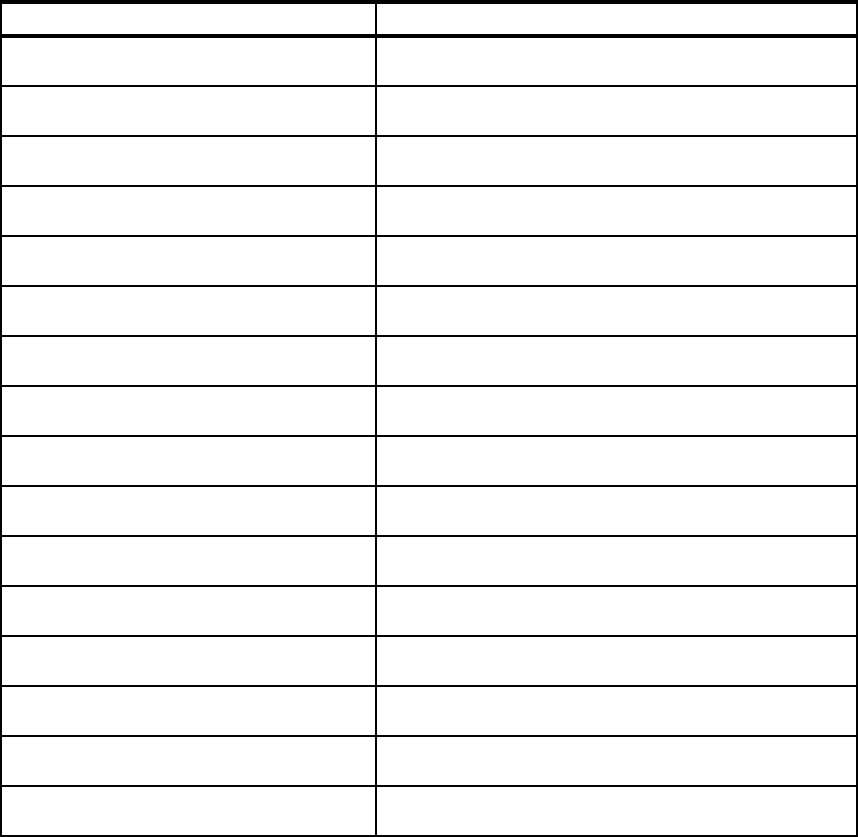
6 DB2 Deployment Guide
Any SQLJ or JDBC application that accesses i5/OS using IBM Data Server
Driver for JDBC and SQLJ type 4 connectivity, must ensure that the OS/400
operating system supports the Unicode UTF-8 encoding scheme.
Downloadable DB2 products and components are listed in Table 1-1.
Table 1-1 Downloadable DB2 products and components
DB2 Products and components Download
IBM DB2 9.5 Express-C https://www14.software.ibm.com/webapp/iwm/web/
preLogin.do?lang=en_US&source=swg-db2expresscviper2
IBM Data Server Client https://www14.software.ibm.com/webapp/iwm/web/
preLogin.do?lang=en_US&source=swg-idsc11
IBM Data Server Runtime Clients https://www14.software.ibm.com/webapp/iwm/web/
preLogin.do?lang=en_US&source=swg-idsrc11
DB2 Runtime Client Installer for Windows 32 bit https://www14.software.ibm.com/webapp/iwm/web/
preLogin.do?lang=en_US&source=swg-db2rciwin32
DB2 Runtime Client Installer for Windows AMD™ 64 bit https://www14.software.ibm.com/webapp/iwm/web/
preLogin.do?lang=en_US&source=swg-db2rciwin
DB2 Runtime Client Merge Modules https://www14.software.ibm.com/webapp/iwm/web/
preLogin.do?lang=en_US&source=swg-db2rcmm
DB2 Runtime Client Merge Modules Language Pack https://www14.software.ibm.com/webapp/iwm/web/
preLogin.do?lang=en_US&source=swg-db2rcmmlp
IBM Data Server Driver for ODBC, CLI and .Net https://www14.software.ibm.com/webapp/iwm/web/
preLogin.do?lang=en_US&source=swg-swg-idsdocn11
IBM Data Server Driver for ODBC and CLI https://www14.software.ibm.com/webapp/iwm/web/
preLogin.do?lang=en_US&source=swg-idsdoc11
IBM Data Server Driver for JDBC and SQLJ https://www14.software.ibm.com/webapp/iwm/web/
preLogin.do?lang=en_US&source=swg-idsjs11
IBM DB2 9.5 Data Server trial https://www14.software.ibm.com/webapp/iwm/web/
preLogin.do?lang=en_US&source=swg-dm-db295trial
IBM DB2 9.5 Net Search Extender https://www14.software.ibm.com/webapp/iwm/web/
preLogin.do?lang=en_US&source=swg-dm-db295nse
IBM DB2 9.5 Spatial Extender https://www14.software.ibm.com/webapp/iwm/web/
preLogin.do?lang=en_US&source=swg-dm-db295gse
IBM DB2 9.5 Information Center https://www14.software.ibm.com/webapp/iwm/web/
preLogin.do?lang=en_US&source=swg-dm-db295info
IBM DB2 9.5 National Language Media Pack https://www14.software.ibm.com/webapp/iwm/web/
preLogin.do?lang=en_US&source=swg-dm-db295nlpack
IBM Data Studio http://www14.software.ibm.com/webapp/download/
search.jsp?go=y&rs=swg-ids
Chapter 1. Introduction to DB2 deployment 7
1.2.3 DB2 standalone and connect products
DB2 also provides various flexibility and options in its product offering. The DB2
connect products provide connectivity to host databases, while the DB2 personal
edition provides standalone database for local use.
DB2 Personal Edition
This is a restricted desktop product with a full functional database, without Query
Patroller, TSA, Geodetic Performance Expert, and Heterogeneous Federation. It
does not accept any remote incoming requests and therefore local database(s)
can only be accessed by local clients. It has all the functionality of the DB2 Client
for accessing databases on DB2 Servers. This product is available for Linux and
Windows.
DB2 Connect Personal Edition
This is a restricted desktop product that allows a personal computer to which it is
installed to access a host database (databases residing on System z®, System I,
and VM/VSE). As with DB2 Personal Edition, it can only be accessed by local
clients and does not accept any remote incoming requests. Therefore, it cannot
serve as a gateway to handle host connections. This product is available for
Linux, Windows, and Solaris (x64 as of fp1).
DB2 Connect Enterprise Edition
Designed for multi-tier applications, where it can be used as a gateway to
facilitate connectivity to host databases (databases residing on System z,
System i®, and VM/VSE). It concentrates and manages connections from
multiple remote clients. This product is available on AIX, HP-UX, Solaris, Linux,
and Windows.
DB2 Connect Application Server Edition
This edition provides Web and Application Server based connectivity for multi-tier
applications. This is similar to DB2 Connect™ Enterprise Edition but with a
different license scheme.
DB2 Connect Unlimited Edition for System z
This product provides access to DB2 on z/OS data servers. It contains both DB2
Connect Personal edition and DB2 Connect Enterprise Edition.
DB2 Connect Unlimited Edition for System i
This product provides access to DB2 on System i databases.
8 DB2 Deployment Guide
1.2.4 Other DB2 products
DB2 products are also available in different packaged bundles for specific
enterprise requirements.
IBM Database Enterprise Developer Edition (DEDE) 9.5
The IBM Database Enterprise Developer Edition is not an actual product but is a
product bundle. It allows the application developer to deign, build, and prototype
applications for deployment on various IBM Information Management clients or
servers. This edition is for test or development use only, not for production use.
The IBM Database Enterprise Developer Edition includes the following listed
products and the right to use all DB2 priced features with some restrictions:
DB2 Workgroup Server Edition
DB2 Enterprise Server Edition 9.5
DB2 Connect Unlimited Server Edition for zSeries® and iSeries®
IBM Data Server Runtime Client
DB2 Data Server Client
IBM Data Studio
DB2 Embedded Application Server
DB2 Information Center (IC) and Updates
DB2 Documentation CD (PDF)
Mobility on Demand
IDS Enterprise Edition V11.10
Net Search Extender
Spatial Extender (SP)
Query Patroller (QP)
WebSphere MQ (Restricted Use)
Rational® Web Developer (Restricted Use)
Tivoli® System Automation for Windows
IBM Data Server Drivers
Database Partitioning Feature
Geodetic Data Management Feature
Performance Optimization Feature
Storage Optimization Feature
Advanced Access Control Feature
IBM Homogeneous Federation Feature for ESE
pureXML feature for WSE
pureXML feature for ESE
IBM Homogeneous Replication Feature
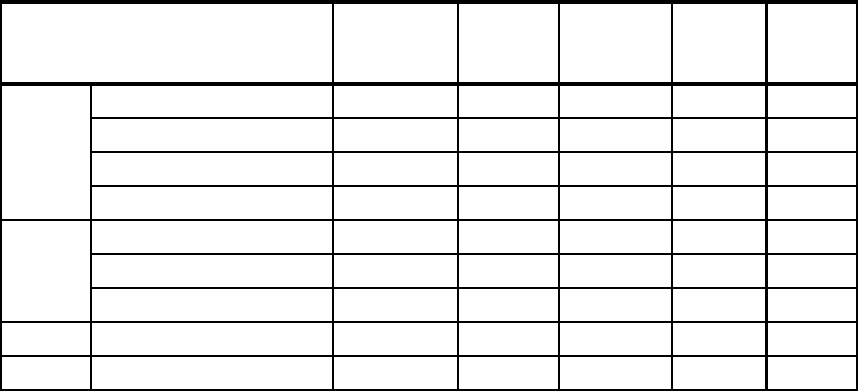
Chapter 1. Introduction to DB2 deployment 9
InfoSphere Warehouse (as of 9.5.1)
InfoSphere™ Warehouse was called DB2 Warehouse Edition (DWE) in 9.5.0. It
is another product bundle that includes DB2 9.5 Enterprise Edition with the Data
Partitioning Feature (DPF) as well as other tools and features. There are six
different versions of this product offering:
DB2 Warehouse Starter Edition
DB2 Warehouse Intermediate Edition
DB2 Warehouse Base Edition
DB2 Warehouse Advanced Edition
DB2 Warehouse Enterprise Edition
DB2 Warehouse Developer Edition
InfoSphere Warehouse includes the following additional tools and features:
InfoSphere Warehouse Cubing Services
InfoSphere Warehouse Design Studio
InfoSphere Warehouse SQL Warehousing Tool
IBM DB2 Database Partitioning
IBM WebSphere Application Server
IBM Alphablox
Note that not all of the additional tools and features are included in each
Warehouse Edition. Depending on the InfoSphere Warehouse Edition, the items
included vary.
Table 1-2 summarizes DB2 product availability by platforms.
Table 1-2 DB2 product availability
Platforms DB2 Enterprise
and DB2
Connect
Enterprise
DB2
Workgroup DB2 Express
and DB2
Express-C
DB2
Personal DB2
Connect
Personal
Windows XP, Vista 32bit Workstation No1Ye s Ye s Ye s Ye s
XP x64, Vista x64 AMD64 EM64T No1Ye s Ye s Ye s Ye s
Server 2003 32-bit Yes Yes Yes Yes Yes
Server 2003, x64 AMD64, EM64T Yes Yes Yes Yes Yes
Linux 64bit x64 Yes Yes Yes Yes Yes
64bit System z Yes No No No No
64bit POWER™ Yes Yes Yes No No
AIX 64bit Power 3+ Yes Yes No No No
HP-UX 64bit IA64 Yes Yes No No No
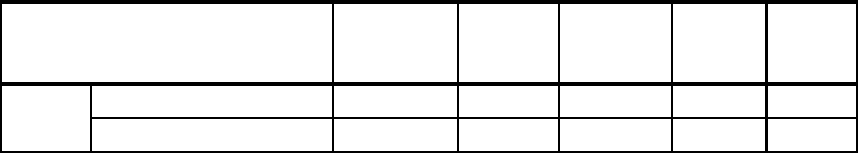
10 DB2 Deployment Guide
1 These products can be installed on given platforms but they are not supported for production use
(only for development and test purposes)
2 As of DB2 9.5 Fix pack 1
1.3 Deployment considerations
Deployment planning is essential to the start of any DB2 based solutions and
should be planned from the beginning of the project.
Before selecting a DB2 product for deployment, you must have a clear picture of
the current environment and deployment requirements.
Here are the key points that you should consider during deployment planning:
Understanding your enterprise environment:
– New environment versus environment with existing DB2 installation
– Nature of the client and application
– Client/server relationship
– Hardware and software considerations
DB2 version considerations
DB2 product considerations
License considerations:
– Authorized User License
– Processor Value Unit (PVU) metric license
Authorization considerations
Configuration considerations
Other considerations
Solaris 64bit SPARC Yes Yes No No No
64bit x64 Yes Yes Yes2No Yes2
Platforms DB2 Enterprise
and DB2
Connect
Enterprise
DB2
Workgroup DB2 Express
and DB2
Express-C
DB2
Personal DB2
Connect
Personal
Chapter 1. Introduction to DB2 deployment 11
1.3.1 New environment versus environment with existing DB2
installation
Unless given deployment is to take place in a brand new environment, it is likely
that DB2 client product or servers are already in place. As such, you should take
full inventory of all the DB2 clients and server currently in place as well as the
users and applications that utilize them. If the DB2 product is currently installed
in an environment where deployment is to take place, consider the compatibility
of the various DB2 versions. Note that connections to and from DB2 V7 to V9.5
are not supported.
Another consideration is installing multiple products and versions in the same
system. As of Version 9 and later, you can install and run multiple DB2 copies on
the same computer, where a DB2 copy refers to one or more installation of DB2
database products in a particular location on the same computer. Each of the
DB2 Version 9.x copies can be at the same or different code levels.
This means that:
Applications that require different DB2 versions on the same computer at the
same time can be deployed.
Independent copies of DB2 products for different functions can be run on the
same system.
Testing is allowed on the same computer before moving the production
database to the later version of the DB2 product.
Independent Software Vendors (ISPs) can embed a DB2 server product into
their product and hide the DB2 database from end users.
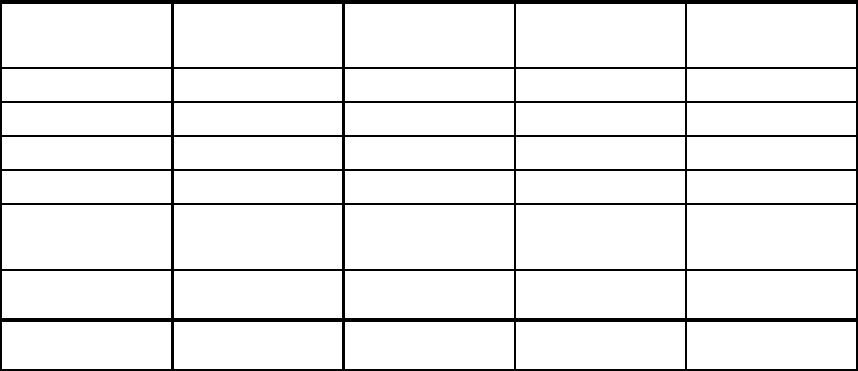
12 DB2 Deployment Guide
Table 1-3 outlines supported combinations of client and server versions.
Table 1-3 Supported client /server matrix
Note that when a client is located on the same system as a DB2 server and they
are different versions, local client-to-server connections using Interprocess
Communication (IPC) are not supported.
For more information regarding supported clients and servers for V9.5, refer to:
http://publib.boulder.ibm.com/infocenter/db2luw/v9r5/index.jsp?topic=/
com.ibm.db2.luw.qb.client.doc/doc/r0009731.html
Information regarding supported clients and servers for V9.1 can be found in:
http://publib.boulder.ibm.com/infocenter/db2luw/v9/index.jsp?topic=/
com.ibm.db2.udb.uprun.doc/doc/r0009731.htm
Information regarding supported clients and servers for V8 can be found in:
http://publib.boulder.ibm.com/infocenter/db2luw/v8/index.jsp?topic=/
com.ibm.db2.udb.doc/start/r0009731.htm
Nature of the client and application
It is equally important to understand the role of clients that connect to the DB2
Servers. If a client consists of solely JDBC or ODBC applications, then full
deployment of a DB2 product might not be necessary. To determine the required
features of the product, also consider whether the client has to perform database
administration or DB2 application development.
DB2 Clients Version 8 32-bit
Server UNIX,
Windows, Linux
Version 8 32-bit
Server UNIX,
Windows, Linux
Version 9 Server
UNIX, Windows, Linux Version 9.5 Server
UNIX, Windows, Linux
Version 9.5 Yes Yes Yes Yes
Version 9.1 Yes Yes Yes Yes
Version 8 (64-bit) Yes Yes Yes Yes
Version 8 (32-bit) Yes Yes Yes Yes
DB2 for z/OS and OS/
390® Version 7 and
higher
Yes Yes Yes Yes
DB2 for i5/OS Version 5
and higher Yes Yes Yes Yes
DB2 VM and VSE
Version 7 Yes Yes Yes Yes
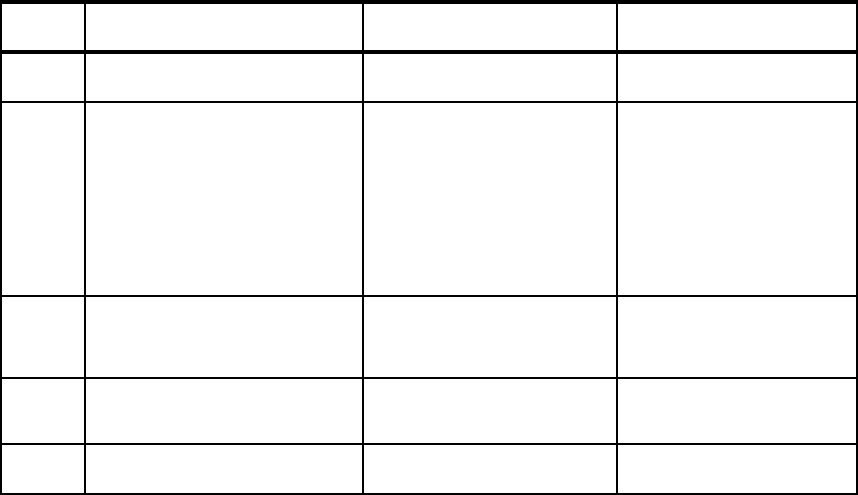
Chapter 1. Introduction to DB2 deployment 13
Client/server relationship
If DB2 servers are taking part in workload balancing, then determining the correct
number of client requests and workload would be essential to allocating sufficient
resource for a given environment.
When deploying an application that interacts with the DB2 database, one of the
key decisions that have to be made is whether or not it should reside locally with
the DB2 server. As with any decision, there are pros and cons that must be
weighed for each specific scenario.
Hardware and software considerations
Each DB2 version and product has specific minimal hardware and software
requirements. It is important to review current system specifications in a given
deployment setting to ensure that it meets DB2 requirements.
Table 1-4 lists the DB2 9.5 hardware requirements for various platforms.
Table 1-4 Hardware requirements for Version 9.5
DB2 Servers and IBM data server
clients DB2 Connect Servers DB2 Connect Personal Edition
AIX 64-bit Common Hardware Reference
Platform (CHRP) architecture. 64-bit Common Hardware Reference
Platform (CHRP) architecture. N/A
Linux x86 (Intel® Pentium®, Intel Xeon®,
and AMD) 32-bit Intel and AMD
processors
x64 (64-bit AMD64 and Intel EM64T
processors)
POWER (IBM eServer™
OpenPower®, System i or pSeries®
systems that support
Linux)-Requires a minimum of SLES
10 Service Pack 1 or RHEL 5
eServer System z or System z9®
x86 ( Intel Pentium®, Intel Xeon,
and AMD Athlon™)
x86–64 (Intel EM64T and
AMD64)
POWER (any System i or
pSeries that support Linux)
eServer zSeries
x86 ( Intel Pentium, Intel
Xeon, and AMD Athlon)
x86–64 (Intel EM64T and
AMD64)
Windows All Intel and AMD processors capable of
running the supported Windows
operating systems (32-bit and x64 based
systems)
All Intel and AMD processors capable
of running the supported Windows
operating systems (32-bit and x64
based systems)
All Intel and AMD processors
capable of running the supported
Windows operating systems (32-bit
and x64 based systems)
Solaris UltraSPARC for Solaris 9 and 10
Solaris x64 (Intel 64 or AMD64) for
Solaris 10
UltraSPARC for Solaris 9 and 10
Solaris x64 (Intel 64 or AMD64)
for Solaris 10
Solaris x64 (Intel 64 or AMD64) for
Solaris 10 (with V9.5 FixPack1)
HP-UX Itanium® based HP Integrity Series
Systems Itanium based HP Integrity Series
Systems N/A
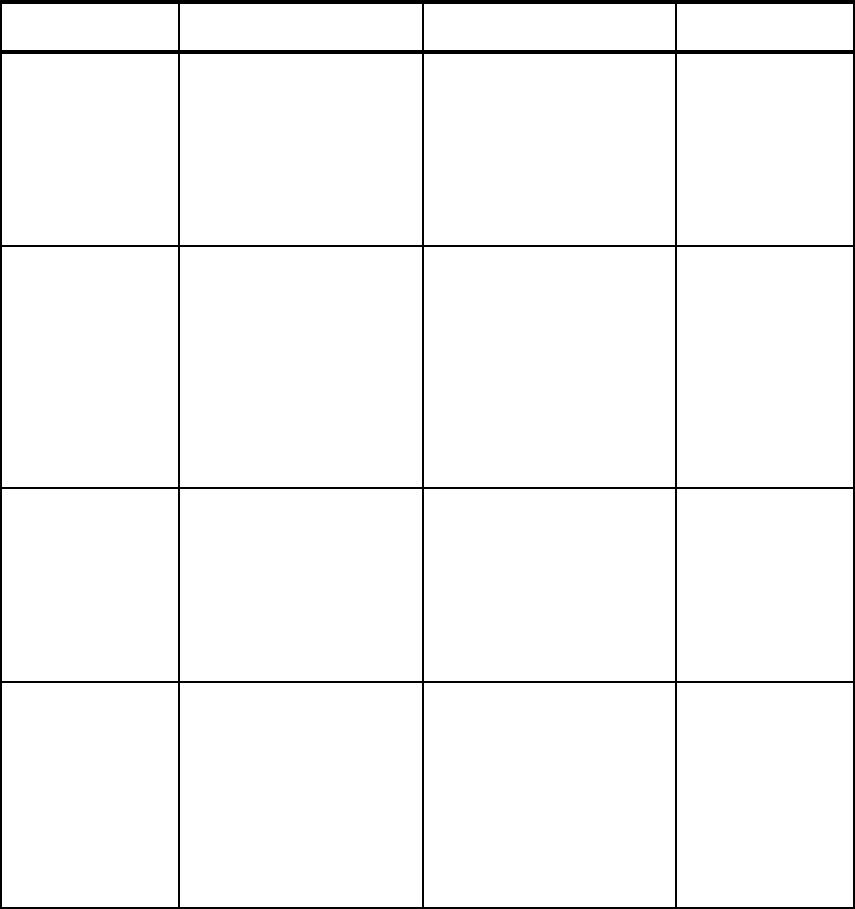
14 DB2 Deployment Guide
Table 1-5 illustrates the software requirements for DB2 9.5.
Table 1-5 Software requirement for DB2 9.5
DB2 Servers and IBM data server
clients DB2 Connect Servers DB2 Connect Personal
Edition
AIX Version 5.3 64-bit AIX kernel required
AIX 5.3 Technology Level (TL)
6 and Service Pack (SP) 2
plus APAR IZ03063
Minimum C++ runtime level
requires the xlC.rte 9.0.0.1 and
xlC.aix50.rte 9.0.0.1 filesets.
These filesets are included in
the August 2007 IBM C++
Runtime Environment
Components for AIX package.
64-bit AIX kernel required
AIX 5.3 Technology Level (TL) 6
and Service Pack (SP) 2 plus
APAR IZ03063
Minimum C++ runtime level
requires the xlC.rte 9.0.0.1 and
xlC.aix50.rte 9.0.0.1 filesets.
These filesets are included in
the August 2007 IBM C++
Runtime Environment
Components for AIX package.
N/A
AIX Version 6.1 64-bit AIX kernel required
Minimum C++ runtime level
requires the xlC.rte 9.0.0.1 and
xlC.aix61.rte 9.0.0.1 filesets.
These filesets are included in
the October 2007 IBM C++
Runtime Environment
Components for AIX package.
DB2 installation is supported
only on a System WPAR.
Encrypted JFS2 file system or
set of files are not supported
for use with multiple partition
instances.
64-bit AIX kernel required
Minimum C++ runtime level
requires the xlC.rte 9.0.0.1 and
xlC.aix61.rte 9.0.0.1 filesets.
These filesets are included in
the October 2007 IBM C++
Runtime Environment
Components for AIX package.
N/A
Red Hat Enterprise Linux
(RHEL) 4 Update 4 Base Kernel level of 2.6.9
Libraries glibc-2.3.4
Package requirments:
– libaio
– compat-libstdc++ (Not for
POWER)
– pdkshu
– openssh
– openssh-server
– rsh-server
– nfs-utils
Base Kernel level of 2.6.9
Libraries glibc-2.3.4 Base Kernel level of
2.6.9
Libraries glibc-2.3.4
Red Hat Enterprise Linux
(RHEL) 5 Base Kernel level of 2.6.18
Libraries libstdc++.so.5
POWER requires the IBM XL
C/C++ Version 8.0 Runtime.
Package requirments:
– libaio
– compat-libstdc++ (Not for
POWER)
– pdkshu
– openssh
– openssh-server
– rsh-server
– nfs-utils
Base Kernel level of 2.6.18
Libraries libstdc++.so.5
POWER requires the IBM XL C/
C++ Version 8.0 Runtime.
Base Kernel level of
2.6.18
Libraries
libstdc++.so.5
POWER requires
the IBM XL C/C++
Version 8.0
Runtime.
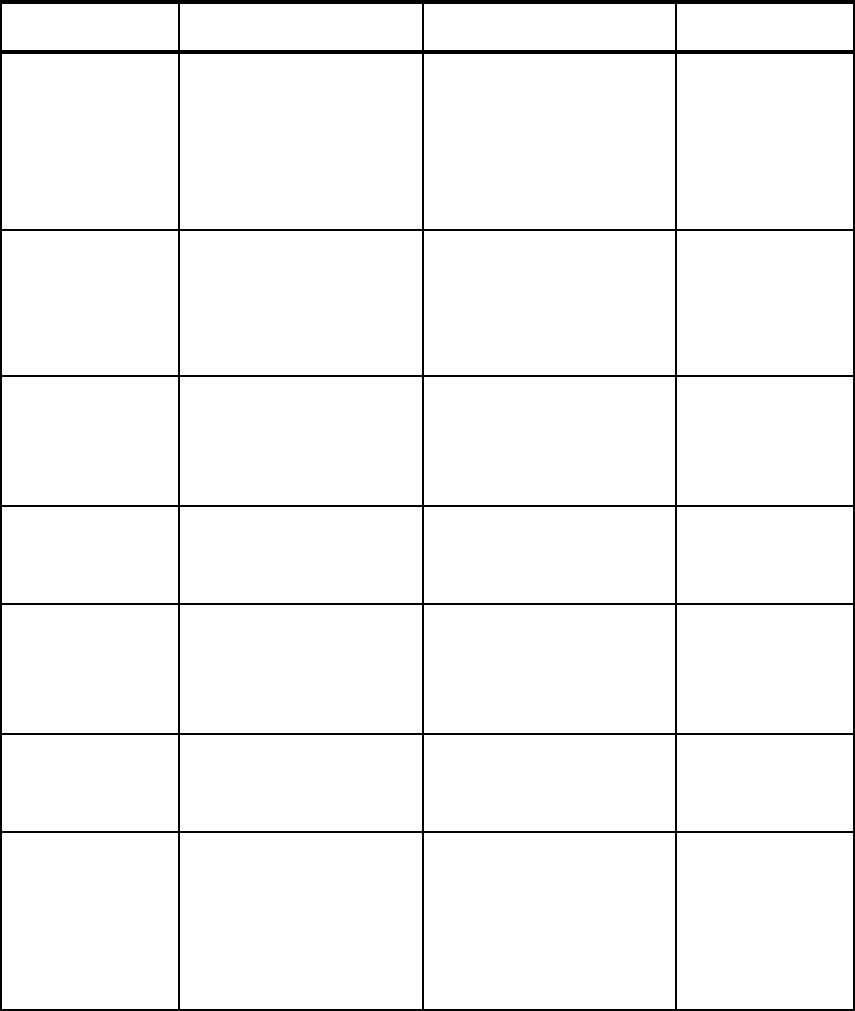
Chapter 1. Introduction to DB2 deployment 15
SUSE® Linux Enterprise
Server (SLES) 9 Service
Pack 3
Base Kernel level of 2.6.5
Libraries glibc-2.3.3
Package requirments:
– libaio
– compat-libstdc++ (Not for
POWER)
– pdksh
– openssh
– rsh-server
– nfs-utils
Base Kernel level of 2.6.5
Libraries glibc-2.3.3 Base Kernel level of
2.6.5
Libraries glibc-2.3.3
SUSE Linux Enterprise
Server (SLES) 10
Service Pack 1
Package requirements:
libaio
compat-libstdc++ (Not for
POWER)
pdksh
openssh
rsh-server
nfs-utils
Base Kernel level of 2.6.16
Libraries glibc-2.4-31
POWER requires the IBM XL C/
C++ Version 8.0 Runtime.
Base Kernel level of
2.6.16
Libraries
glibc-2.4-31
Windows XP
Professional (32-bit and
x64)
Windows XP Service Pack 2 or
later
IBM Data Server Provider for
.NET client applications and
CLR server-side procedures
require .NET 1.1 SP1 or .NET
2.0 framework runtime
Windows XP Service Pack 2 or later Windows XP Service
Pack 2 or later
Windows Vista® (32-bit
and x64) IBM Data Server Provider for
.NET client applications and
CLR server-side procedures
require .NET 1.1 SP1 or .NET
2.0 framework runtime
Windows 2003 (32-bit
and x64) Service Pack 1 or later.
R2 is also supported
IBM data server provider for
.NET client applications and
CLR server-side procedures
require .NET 1.1 SP1 or .NET
2.0 framework runtime
Service Pack 1 or later. Service Pack 1 or later.
Windows Server® 2008 IBM data server provider for .NET
client applications and CLR
server-side procedures require
.NET 1.1 SP1 or .NET 2.0
framework runtime
Solaris 9 UltraSPARC:
64- bit kernel
Patches 111711-12 and
111712-12
If raw devices are used, patch
122300-11
64-bit Fujitsu PRIMEPOWER
and Solaris 9 Kernel Update
Patch 112233-01 or later to get
the fix for patch 912041-01
UltraSPARC:
64- bit kernel
Patches 111711-12 and
111712-12
If raw devices are used, patch
122300-11
DB2 Servers and IBM data server
clients DB2 Connect Servers DB2 Connect Personal
Edition
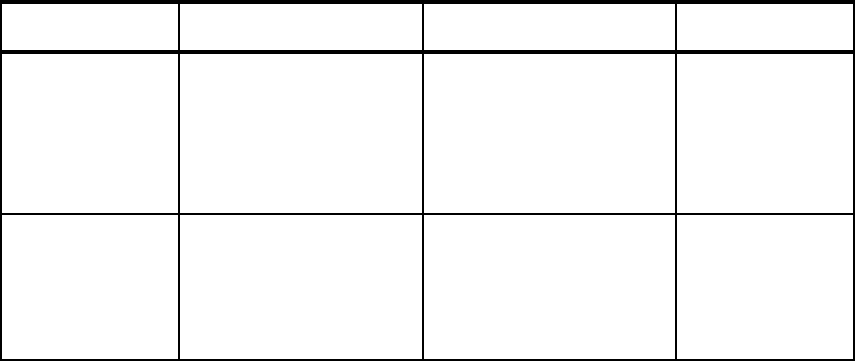
16 DB2 Deployment Guide
Information regarding DB2 9.5 installation requirements can be found in:
http://publib.boulder.ibm.com/infocenter/db2luw/v9r5/index.jsp?topic=/
com.ibm.db2.luw.qb.server.doc/doc/r0025127.html
Known issues regarding HP-UX with DB2 can be found in:
http://www-1.ibm.com/support/docview.wss?&uid=swg21257602
1.3.2 DB2 version considerations
In addition to considering compatibility with existing DB2 installation, you should
consider the end of support date of any DB2 version that you are planning to
install, as well as what features you require.
For information regarding the end of life cycle (end of support) date of all IBM
software products, refer to:
http://www.ibm.com/software/data/support/lifecycle/
Also consider the features associated with each version. Each new version of
DB2 brings significant enhancements and feature additions. For example, if you
want native XML storage and XML services, consider DB2 V9.x for deployment.
Solaris 10 UltraSPARC:
– 64- bit kernel
– If raw devices are used,
patch 125100-07
Solaris x64:
– 64- bit kernel
– Patch 118855-33
– If raw devices are used,
patch 125101-07
UltraSPARC:
– 64- bit kernel
– If raw devices are used,
patch 125100-07
Solaris x64:
– 64- bit kernel
– Patch 118855-33
– If raw devices are used,
patch 125101-07
Solaris x64:
64- bit kernel
Patch 118855-33
If raw devices are
used, patch
125101-07
HP-UX HP-UX 11iv2 (11.23.0505)
with:
– May 2005 Base Quality
(QPKBASE) bundle
– May 2005 Applications
Quality (QPKAPPS)
bundle
HP-UX 11iv3 (11.31)
HP-UX 11iv2 (11.23.0505) with:
– May 2005 Base Quality
(QPKBASE) bundle
– May 2005 Applications
Quality (QPKAPPS) bundle
N/A
DB2 Servers and IBM data server
clients DB2 Connect Servers DB2 Connect Personal
Edition
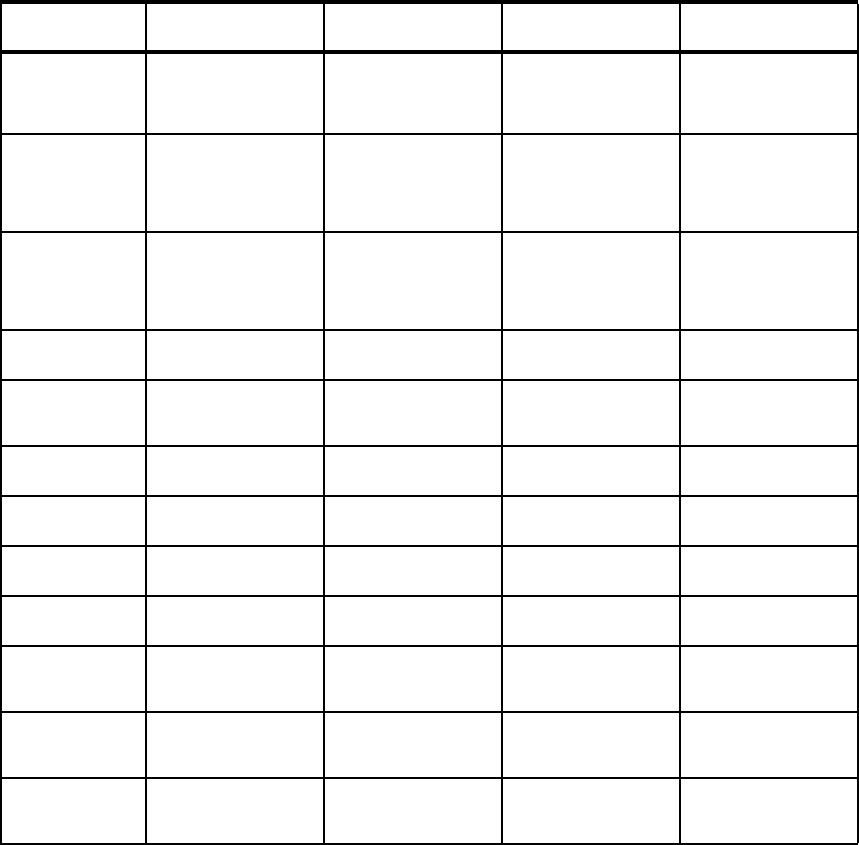
Chapter 1. Introduction to DB2 deployment 17
1.3.3 DB2 product considerations
As discussed in 1.2, “DB2 9.5 for UNIX, Linux, and Windows products” on
page 3, DB2 is available is different editions and packages. All DB2 editions and
products share the same code base but are available with different features,
licensing, and different system limits. Table 1-6 summaries various DB2 for LUW
editions.
Table 1-6 DB2 for LUW Server product listing: Features and functions
Express-C and
Express-C FTL DB2 Express edition DB2 Workgroup Server
Edition DB2 Enterprise Server
Edition
Platform
Availability Windows, Linux
POWER, Linux x64,
Solaris x64
(with FixPack 1)
Windows, Linux
POWER, Linux x64 and
Solaris x64
(with FixPack 1)
AIX, Windows, Linux
POWER, Linux x64,
Solaris and HP-UX IA-64
AIX, WIndows, Linux,
Solaris and HPUX IA-64
Imposed System
Limit 2 cores and 2 GB
memory for DB2
Express-C and 4 cores
and 4 GB memory for
DB2 Express-C FTL
200 PVU and 4 GB of
memory 480 PVU and 16 GB of
memory No limit
Licensing Scheme DB2 Express-FTL is
licensed per server Licensed with authorized
user license or per
processor based on
underlying server’s PVU
rating
Licensed with authorized
user license or per
processor based on
underlying server’s PVU
rating
Licensed with authorized
user license or per
processor based on
underlying server’s PVU
rating
Homogenous SQL
Replication Yes with DB2 Express-C
FTL Ye s Ye s Ye s
Homogenous Q
Replication No No No Yes with Homogeneous
Replication Feature for
ESE option
High Availability
Disaster Recovery Yes with DB2 Express-C
FTL Yes with High Availability
Feature option Ye s Ye s
Tivoli System
Automation Yes with DB2 Express-C
FTL Yes with High Availability
Feature option Ye s Ye s
Online REORG No Yes with High Availability
Feature option Ye s Ye s
Advanced Copy
Services No Yes with High Availability
Feature option Ye s Ye s
MQTNoNoYes with Query
Optimization Feature
option
Ye s
MDCNoNoYes with Query
Optimization Feature
option
Ye s
Query Parallelism No No Yes with Query
Optimization Feature
option
Ye s
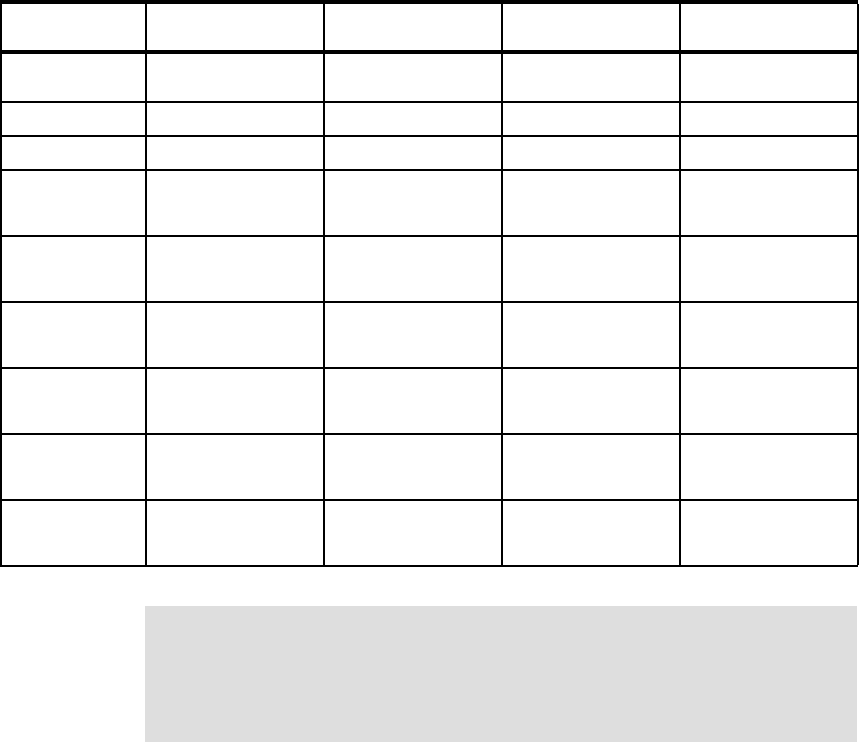
18 DB2 Deployment Guide
Connection
Concentrator No No No Yes
Table Partitioning No No No Yes
Governor No No No Yes
Homogenous
Federation No Yes with Homogeneous
Federation Feature
option
Yes with Homogeneous
Federation Feature
option
Yes with Homogeneous
Federation Feature
option
Compression: Row
Level or Backup No No No Yes with Storage
Optimization Feature
option
Query Patroller No No No Yes with Performance
Optimization Feature
option
Workload
Management No No No Yes with Performance
Optimization Feature
option
Performance
Expert No No No Yes with Performance
Optimization Feature
option
pureXML Storage Yes Yes with pureXML
Feature for Express
option
Yes with pureXML
Feature for WSE option Yes with pureXML
Feature for ESE option
Express-C and
Express-C FTL DB2 Express edition DB2 Workgroup Server
Edition DB2 Enterprise Server
Edition
Note: Database Partitioning Feature (DPF) is now only available through
InfoSphere Warehouse Version 9.5. Existing DPF licenses will be upgraded
automatically to the IBM Base Warehouse Feature for DB2 Version 9.5.
Customers can also acquire the IBM Enterprise Warehouse Feature for DB2
Version 9.5 to obtain DPF.
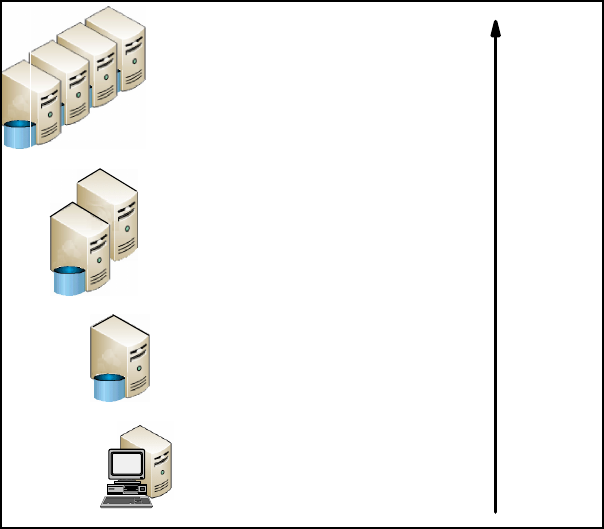
Chapter 1. Introduction to DB2 deployment 19
In addition to differences in features, each edition also sets different system
limits. As shown in Table 1-6 on page 17, each edition has different CPU or PVU
limits in addition to memory utilization limits set for DB2 operation. Therefore,
when planning the DB2 server deployment, the planner must gather information
regarding the potential workload.
Generalized workload capabilities of DB2 server products are shown in
Figure 1-1.
Figure 1-1 DB2 9.5 server product overview
InfoSphere Warehouse/DB2 Warehouse Edition (DWE)
- Unlimited CPU/PVU and unlimited memory
DB2 Enterprise Edition
- Unlimited CPU/PVU and unlimited memory
DB2 Workgroup Edition
- 480 Processor Value Units (PVUs) and 16 GB of memory
DB2 Express Edition
- 200 Processor Value Units (PVUs) and 4 GB of memory
DB2 Express-C FTL Edition
- 4 Cores and 4 GB of memory
DB2 Express-C Edition
- 2 Cores and 2 GB of memory
More features
More workload
More scalable
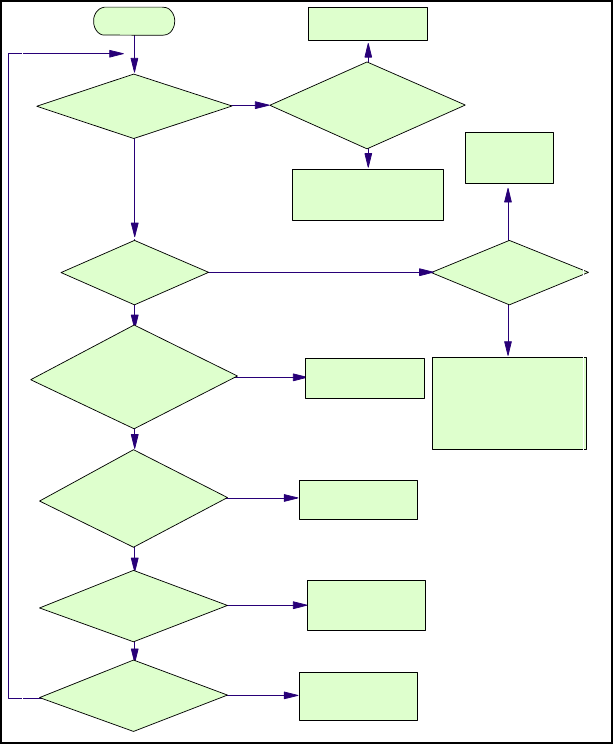
20 DB2 Deployment Guide
Figure 1-2 shows the DB2 9.5 product decision flow.
Figure 1-2 DB2 9.5 product selection chart
1.3.4 License considerations
DB2 products are generally licensed based on either Authorized User or
Processor Value Unit with notable exceptions being DB2 Personal edition, DB2
Express-C FTL edition, and DB2 Personal Connect edition.
Authorized User license
This is a license based on the number of users that access given specific DB2
data servers.
Require
connection to host
database(s)?
Start
IBM Data Server
Client
Require graphical
tools for DB administration
or will be performing
application development?
Yes
IBM Data Server
Runtime Client
Require CLP and
basic client support with
heterogeneous application
connectivity to
the DB2?
Yes
IBM Data Server
Driver for JDBC &
SQLJ
Only need to deploy
Java application with
DB2 Connectivity?
Yes
IBM Data Server
Driver for
ODBC, DLI and .NET
Only need to deploy
.NET or CLI
application?
Yes
No
No
No
No
Yes
No
Yes
DB2 Connect
Personal Edition
DB2 Connect
Enterprise edition or
Unlimited Edition
Need to accept
remote requests?
e.g. Act as a
gateway?
No
Yes
DB2
Personal
Edition
Need to
receive remote
requests?
IBM Data SDB2 Enterprise,
DB2 Express,
DB2 Express-C, or
DB2 Workgroup
EditionClient
No
Require
local
database(s)?
Yes
No
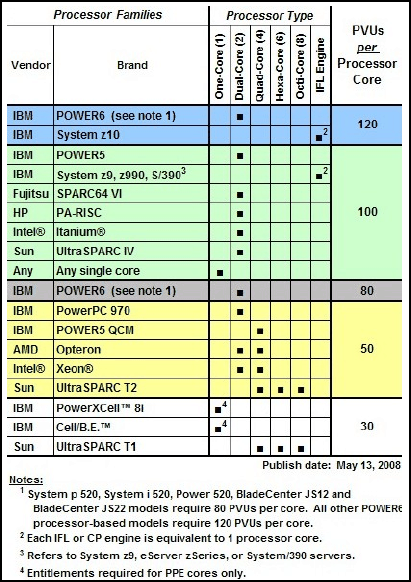
Chapter 1. Introduction to DB2 deployment 21
An Authorized User is defined as one and only one individual with a specific
identity within or outside your organization. Each Authorized User has a unique
specific identity and ID, which cannot be shared or transferred unless there is a
change in employment status. An ID can establish one or more connections to
the program and count as a single Authorized User. If an Authorized User makes
connections to other DB2 data servers, additional licenses should be acquired
for those connections using charge metric for those other DB2 data servers.
Processor Value Unit license
This license is based on the processor rating of the server replacing the previous
processor based licensing. Introduction of the multi-core processor prompted a
change to the licensing of IBM software. The Processor Value Unit (PVU)
assigns a specific number of processor value units to each processor core. This
type of processor rating allows sub-capacity licensing, which provides flexibility
to address changes in processor technology. Figure 1-3 outlines current
Processor Value Units per core at the time this book was written.
Figure 1-3 Processor Value Units per core
22 DB2 Deployment Guide
For further details and the most updated PVU table, refer to:
http://www.ibm.com/software/lotus/passportadvantage/
pvu_licensing_for_customers.html
The DB2 Personal edition and DB2 Personal Connection editions are licensed
per client device, and DB2 Express-C FTL is licensed per server.
There is no licensing cost associated with DB2 Express-C edition as well as DB2
clients outlined in 1.2.2, “DB2 clients and drivers” on page 4.
Deployment planning should also ensure that appropriate license has been
acquired for DB2 deployment.
1.3.5 Authorization considerations
Prior to DB2 version 9.5, installing the product, configuring instances, and
uninstalling the product have to be performed with root or administrator
privileges. This means that a root or administrator ID has to be used for
deploying DB2 products.
The Windows installation of a DB2 data server, DB2 connect, and DB2 fix packs
require access to the Windows system registry and Windows services. Access to
the Windows system registry and Windows services require Administrator
privileges. In addition, key DB2 functionalities are implemented because
Windows services and these services must be created with administrative
authority.
The DB2 product also offers extended Windows security in Windows platforms.
With the extended Windows security enabled, all users of DB2 have to be part of
DB2ADMINS or DB2USERS group.
The installation of DB2 products in UNIX and Linux requires certain DB2
processes to access necessary system resources, thus requiring root authority.
As of Version 9.5, DB2 allows a non-root user to perform install, uninstall, apply,
and rollback fix packs, configure instances, and add features without having root
privileges in UNIX and Linux platforms. In Windows, a non-Administrator ID can
be used for installing and uninstalling most DB2 products.
A non-root/non-Administrator installation of the DB2 product might appeal to
Independent Software Vendors (ISVs) who develop software which embeds a
DB2 product that does not require root/administrator authority for installation. It
could also benefit enterprises that have a large number of workstations and
users who want to install the DB2 product without consuming a system
administrator’s time.
Chapter 1. Introduction to DB2 deployment 23
The non-root/non-Administrator might not be ideal for all because it poses some
limitations. Before planning to deploy the DB2 product as a non-root/
non-Administrator user, restrictions and requirements associated with non-root/
non-Administrator installation should be fully considered.
Requirements and limitations on Linux and UNIX platforms
Here we provide the requirements for using non-root/non-administrator
installation on Linux and UNIX platforms as well as the limitations of this
installation method.
Requirements
These are the requirements of non-root/non-Administrator installation:
Non-root user ID must be able to mount the installation DVD. or have it
mounted for you.
Non-root user ID is a valid user id that can be used as the owner of a DB2
instance.
Non-root user ID must have a primary group other than guests, admins,
users, and local.
Non-root user ID cannot be longer than eight characters.
Non-root user ID cannot begin with IBM, SYS, SQL or a number non-root
user ID cannot be DB2 reserved word (USERS, ADMINS, GUESTS,PUBLIC,
or LOCAL) or an SQL reserved word.
Non-root user ID cannot include accented characters.
Non-root user’s home directory path must conform to DB2 installation path
rule:
– Cannot exceed 128 characters
– Cannot contain spaces
– Cannot contain non-English characters
On AIX Version 5.3, Asynchronous I/O (AIO) must be enabled.
Limitations
These are the limitations of non-root/non-Administrator installation:
Non-root installation of IBM Data Studio, DB2 Embedded Application Server
(DB2 EAS), DB2 Query Patroller, DB2 Net Search Extender and locally
installed DB2 Information Center is not supported.
The DB2 Administration Server (DAS) and its associated commands, dascrt,
dasdrop, daslist, dasmigr, and dasupdt are not available on non-root
installation.
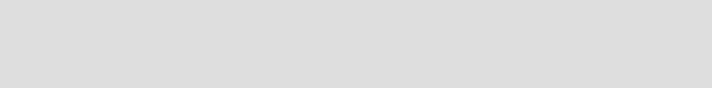
24 DB2 Deployment Guide
Configuration Assistant and Control Center are not available on non-root
installation.
Ability for the db2governor to increase priority is not supported.
Agent priority set by Work Load Manager (WLM) in a DB2 services class in a
non-root DB2 instance will not respected.
Automatic starting of non-root DB2 instances at system reboot is not
supported.
Sending alert notifications, running script or task action on alert occurrences
in Health monitor are not supported in non-root installation.
Only single-partition databases are supported in non-root installation (no
additional database partition can be added).
Non-root user can have only one copy of a DB2 product installed.
Non-root installation can have only one DB2 instance created during
installation (for non-root user ID). No other instances can be created
Root installation and non-root installations can coexist on the same computer
in different installation paths. However, DB2 instance action on non-root
instance can be performed only by the instance owner of non-root instance.
DB2 instance commands such as db2icrt, db2iupdt, db2idrop, and db2imigr
are not available in non-root installation.
Root installed instance cannot be migrated to a non-root instance.
Operating system-based authentication, High Availability (HA) feature, ability
to reserve service name in the /etc/services file, ability to increase ulimit (in
AIX) are not available in non-root installation. However, these limitations can
be overcome by running the Enable root features for the non-root installation
command (db2rfe).
Further information can be found in the DB2 Information Center:
http://publib.boulder.ibm.com/infocenter/db2luw/v9r5/index.jsp?topic=/
com.ibm.db2.luw.qb.server.doc/doc/c0050568.html
Requirements and limitations in Windows platforms
Here we provide the requirements for using non-root/non-Administrator
installation on Windows as well as the limitations of this installation method.
Note: As operating system-based authentication is the default authentication
type for DB2 products without running db2rfe, non-root user must manually
set the authentication type in database manager configuration (dbm cfg) file.
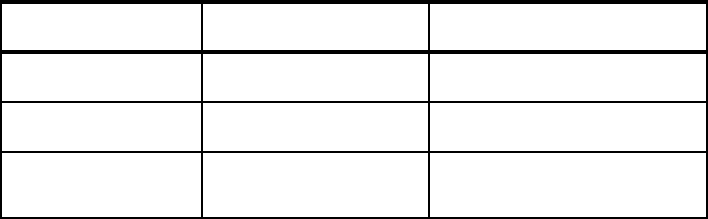
Chapter 1. Introduction to DB2 deployment 25
Requirements
These are the requirements of non-root installation on Windows platforms:
Non-Administrator user ID must belong to Power Users group.
VS2005 runtime library must be installed before attempting to install a DB2
product.
Limitations
These are the limitations of non-root installation on Windows platforms:
Services that would be automatically started are run as processes in
non-Administrator installs.
In DB2 Connect, some environment settings must be changed in
HKEY_CURRENT_USER.
After a non-Administrator has installed the DB2, no other user (including
Administrator) can install DB2 on same system. However, the Administrator
can uninstall and reinstall the DB2 product.
Non-Administrator users cannot uninstall a DB2 product.
Further information can be found in the DB2 Information Center:
http://publib.boulder.ibm.com/infocenter/db2luw/v9r5/index.jsp?topic=/
com.ibm.db2.luw.qb.dbconn.doc/doc/c0008462.html
Table 1-7 summarizes the key differences between root/Administrator
installations and non-root/non-Administrator installations.
Table 1-7 Key differences
The System Administrator and those involved with deployment planning should
weigh the pros and cons for particular scenarios before deciding on the non-root/
non-Administrator installation.
In this book, we concentrate on root/Administrator installation of the DB2 product
and deployment.
Criteria Root installations Non-root/non-Administrator
installations
User can select installation
directory Yes No. Db2 products are installed under the
user’s home directory
Number of DB2 instances
allowed Multiple One
Files deployed during
installation Program files only. Instances
must be created after installation. Program files and instance files. The DB2
product is ready for use immediately after
installation
26 DB2 Deployment Guide
1.3.6 Configuration considerations
Decision to create DB2 instance(s) and Database Administration Server (DAS)
instance should be fully explored during the deployment planning. Creating DB2
instance(s) during deployment can ease the database configuration process and
also ensures consistent environment creation. If deployment includes instance
creation, we recommend DB2 product to be installed using the response file.
If you wish to deploy DB2 product for immediate use with remote DB2 servers,
the db2cfexp command can be an invaluable tool.
The DB2 Connectivity Configuration Export (db2cfexp) tool command can export
connectivity configuration information to an export profile, which can be imported
during response file installation of DB2 product. The output of db2cfexp
command contains only the configuration information associated with DB2
instance where the command was issued. The db2cfexp command can be used
to export the following items:
Database information (including DCS and ODBC information)
Node information
Protocol information
Database manager configuration settings
Registry settings
Common ODBC/CLI settings.
You can use the export profile from db2cfexp command with response file
installation to integrate database cataloging with DB2 product deployment.
For further information regarding import and export profile method, refer to the
DB2 Information Center at:
http://publib.boulder.ibm.com/infocenter/db2luw/v9r5/topic/
com.ibm.db2.luw.qb.server.doc/doc/t0007301.html
1.3.7 Other considerations
On Linux and UNIX operating systems, you can embed DB2 installation image in
your own application. It is also possible for your application to receive installation
progress information and prompts from the installer in computer-readable form
by specifying the INTERACTIVE response file keyword.
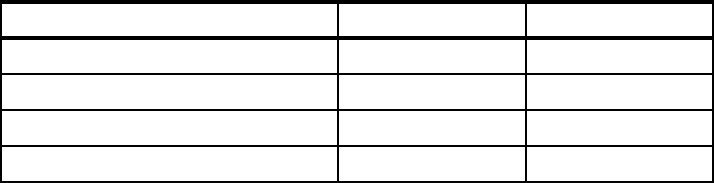
Chapter 1. Introduction to DB2 deployment 27
There are various methods for installing DB2 products. Table 1-8 provides a
summary of various installation methods.
Table 1-8 Installation methods
These DB2 installation methods are further discussed in Chapter 2, “DB2 server
deployment” on page 29 and Chapter 3, “DB2 client deployment” on page 89.
Proper consideration should also be given to the deployment testing prior to any
DB2 based solution deployment. We recommend that the interactive graphical
installer be used to help you understand all terms and keywords that are present
in the non-interactive modes of installing prior to testing.
Installation method Windows Linux or UNIX
DB2 Setup wizard Yes Yes
Response file installation Yes Yes
db2_install command No Yes
Payload file deployment No Yes
28 DB2 Deployment Guide

© Copyright IBM Corp. 2008. All rights reserved. 29
Chapter 2. DB2 server deployment
In this chapter, we cover DB2 server deployment considerations and steps
involved in the deployment process. In general, the DB2 server deployment
takes place prior to the deployment of DB2 clients or DB2 applications.
We present various tools from the DB2 and operating systems that facilitate
deployment tasks and provide various customization capabilities. We discuss
both single server and multiple servers deployment as well as providing
deployment scripts to accelerate mass deployment.
We also cover preventive maintenance in the form of fix pack deployment.
2
30 DB2 Deployment Guide
2.1 Server deployment planning
DB2 server deployment planning should take place at the same time that the
application is designed or when a DB2 based solution is first being planned.
There are numerous factors that you have to take into consideration. Selection of
DB2 server editions must be based on the application requirements. For those
environments where multiple machines are involved, more detailed planning is
required if different hardware types are used.
Various DB2 products as well as DB2 hardware and software requirements are
discussed in Chapter 1, “Introduction to DB2 deployment” on page 1. In addition
to software and hardware requirements, deployment methods as well as
post-deployment configurations must be discussed during deployment planning.
For a multi-partitioned database system, there are multiple machines (nodes)
involved. As such, there are further considerations that have to be taken into
account. This topic is presented in a separate section.
2.1.1 System requirement
DB2 9.5 is a leading edge hybrid data server capable of supporting both
relational and native storage. It is supported on almost all mainstream hardware
platforms in the industry. The hardware and software requirements for DB2 9.5
are described in 1.3, “Deployment considerations” on page 10. Note that these
are the minimum requirements for DB2 product.
2.1.2 User and group required in deployment
Typically there are two types of user accounts involved in a deployment of the
DB2 server product. One type is the account that performs the deployment,
which we call the installation user account. The second type is the account used
to run the DB2 server after the installation, including: instance owner user,
fenced user, and administration server user. The second type of user accounts
are required when deployment includes instance creation.
The installation user account requires sufficient privileges to accomplish product
deployment tasks. Prior to DB2 9.5, for the UNIX/Linux platforms, the root
account is required, and on Windows platforms, users who belong to the local or
domain Administrator group are required to initiate DB2 product deployment.
However, DB2 9.5 offers a new installation feature: non-root installation for the
UNIX/Linux platform and non-Administrator installation for the Windows platform.
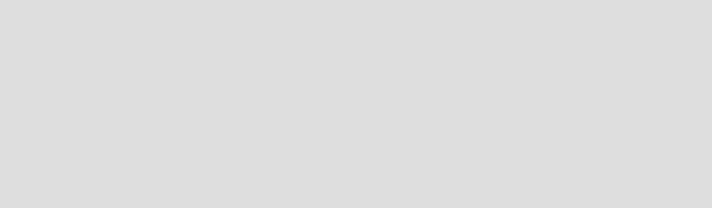
Chapter 2. DB2 server deployment 31
When using the DB2 Setup installation wizard on Linux and UNIX platforms,
instance user, fenced user, and administration server user can be created during
the installation process. You do not have to create them in advance. Because
response file installation uses the DB2 Setup wizard as well, the situation is the
same. But if you are using another installation method, such as db2_install,
user account creation has to be done manually.
On Windows platforms, DB2 server products can be installed using the DB2
Setup wizard or response file installation. Before proceeding with DB2 server
installation on Windows, ensure that the following user accounts are present
(unless you are performing non-Administrator install):
An installation user account belonging to the Administrators group on the
computer where you will perform the installation.
(Optional) DB2 Administration Server (DAS) user account.
(Optional) DB2 instance user account. You can also use the LocalSystem
account for products other than DB2 Enterprise Server Edition.
DB2 Users and groups on Linux and UNIX
For UNIX/Linux platforms, normally three users are required for a DB2 server to
operate with complete functionality.
Instance owner user
The instance owner user ID is used to start and stop DB2 services.
During the instance creation, the name of DB2 instance assumes the name of
the instance owner user. The instance is created under this user’s home
directory.
Fenced user
The fenced user is used to run user-defined functions (UDF) and stored
procedures outside the address space of the DB2 engine. It acts like a firewall
between user code and the DB2 engine to provide enhanced stability.
Note: With default installation setting, DB2 takes advantage of system users
and groups to perform authentication for security management. An
authentication security plug-in module is included with the DB2 server
installation. This default security plug-in module uses operating system-based
authentication. You can also build your own authentication plug-in if
necessary. The flexibility provided by DB2 enables users to achieve
customized authentication, for instance, public key based security technology.
We cover only the default authentication in this book.

32 DB2 Deployment Guide
Administration server user
DB2 Administration server (DAS) provides support for DB2 GUI tools and other
administrative tasks, such as Control Center, Configuration Assistant, and Task
Center. Each physical operating system can have only one DAS created.
Windows security
For Windows environments, an instance owner user and an administration
server user are required for a typical DB2 server deployment.
DB2 products provides extended Windows security features since the DB2
Version 8.2. It is used to protect DB2 files on the Windows system. It does not
change the authentication mechanism. Two additional groups are created in
Windows: DB2USERS and DB2ADMNS. Only users who belong to these groups
have access to the DB2 files on system. This security feature is enabled by
default during the product installation, but group names can be changed.
2.1.3 Non-root/non-Administrator installation
In the past, the root/Administrator account has been the only user who could
perform DB2 product installation and other related tasks such as applying fix
packs and configuring instances. DB2 9.5 introduces the non-root/
non-Administrator installation option for UNIX, Linux, and Windows platforms. It
allows you to install DB2 products without root/Administrator privilege, providing
convenience to application developers, system administrators, and database
administrators.
Non-root installation on UNIX/Linux
Since non-root installation can be performed by someone who does not have
root privilege, it can reduce the system administrator’s time. It is also a more
attractive option for the application developer who normally does not have root
privilege. Independent Software Vendors (ISVs) might also prefer non-root
installation when they are deploying applications that do not require root privilege
yet embed a DB2 product.
Note: The DB2 server side trace should be taken locally in a Windows
environment when it has the extended Windows security feature enabled.
Otherwise, only the application request (AR) function would be traced and
application server (AS) functions will be absent in the trace.
Chapter 2. DB2 server deployment 33
There are some limitations of the non-root installation of which you should be
aware. For DB2 server products, some limitations of a non-root installation are as
follows:
DB2 Administration Server and related commands are not available:
dascrt, dasdrop, daslist, dasmigr, and dasupdt.
DB2 Control Center and DB2 Configuration Assistant are not available.
The agent priority set with Work Load Manager (WLM) in a DB2 service class
in a non-root DB2 instance is ignored and no SQLCODE is returned.
Automatic startup of the non-root DB2 instance is provided, because the
system reboot is not supported.
Partitioned database is not supported.
For a complete list of limitations, refer to the following URL:
http://publib.boulder.ibm.com/infocenter/db2luw/v9r5/topic/
com.ibm.db2.luw.qb.server.doc/doc/c0050568.html
The differences between root and non-root installation can be found at this URL:
http://publib.boulder.ibm.com/infocenter/db2luw/v9r5/topic/
com.ibm.db2.luw.qb.server.doc/doc/c0050566.html
By default, non-root installation does not support operating system-based
authentication. You have to manually set authentication parameter in the
Database Manager Configuration after the installation. However, by running the
command db2rfe, you can enable the supported root features according to the
configuration file after the non-root installation. In addition to the operating
system-based authentication, there are other limitations that can also be restored
by running db2rfe:
High Availability (HA) feature
Adding new service entries in /etc/services
Increasing user data limits (ulimit); this ability applies to AIX only
Elevated privileges installation on Windows
Just like the non-root installation for UNIX/Linux platforms, DB2 9.5 for Windows
has a counterpart feature called elevated privileges installation, also known as
non-Administrator installation.
To perform the elevated privileges installation, prior to the installation you have to
identify a non-Administrator account used to perform the installation task. A
member of the Administrators group is required to configure the Windows
elevated privileges settings to allow the non-Administrator to perform an
installation.
34 DB2 Deployment Guide
On Windows Vista, the non-Administrator account still is prompted for
administrative credentials by the DB2 Setup Wizard. So the Administrator’s
intervention in the installation is still required.
Take the following limitations into considerations before starting the
non-Administrator installation:
Non-Administrator users can only install fix packs, add-on products, or
upgrade DB2 as long as prior installations or upgrades were also performed
by the same non-Administrator user.
Non-Administrator users cannot uninstall DB2 products, except those on
Windows Vista (and later).
You can find more detailed instructions for implementing a non-Administrator
installation in the Information Center:
http://publib.boulder.ibm.com/infocenter/db2luw/v9r5/index.jsp?topic=/
com.ibm.db2.luw.qb.server.doc/doc/t0050571.html
2.1.4 DB2 configuration profile and database profile
There are cases where enterprise wide DB2 server deployment has to take place
based on an existing DB2 server installation. Such instances arise when you
already have DB2 servers running in a test or quality assurance (QA)
environment. Databases running on these systems normally have been tuned
and configured to handle the expected production workload. The configuration
involves parameters associated with database manager configuration (dbm cfg)
and database configuration (db cfg). These values can be implemented on the
production system during the deployment process to minimize or eliminate post
deployment tasks.
Tuning the database server to achieve optimum performance is an important
step after the installation. It is not a quick or a simple task and requires on-going
effort. Therefore, it could be ideal to use configuration settings of the test or QA
system as the base line to start the tuning after DB2 server has been installed.
Besides the database manager configuration file and database configuration file,
connectivity information is an important part for DB2 server as well. Connectivity
information is normally required when deploying the DB2 clients. However, the
new DB2 server installation might also have to connect to another remote DB2
server.
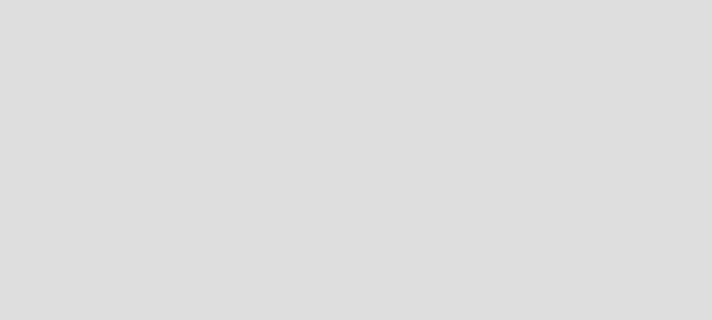
Chapter 2. DB2 server deployment 35
Therefore, it might be necessary to consider remote database connectivity/
catalog during the DB2 server deployment planning if you have the following
configurations:
The applications running on the same machine as the DB2 server has to
access a remote database.
Database federation is enabled and other databases have to be accessed by
the local server through a nickname.
High Availability Disaster Recovery (HADR) is set up.
DB2 provides useful utilities to copy the configuration from a test environment to
a production system easily. In the following sections, we introduce DB2
configuration assistant, db2cfexp, db2cfimp, db2look, and db2rspgn.
DB2 Configuration Assistant
DB2 Configuration Assistant is a GUI tool that provides assistance with
cataloging remote DB2 servers as well as certain administrative tasks. The DB2
Configuration Assistant can perform administrative tasks such as export or
import configuration profiles, binding files, adding new databases, and
configuring CLI settings.
The command for starting DB2 Configuration Assistant is db2ca. On Windows,
besides the command line, you can also open it from Start → Programs → IBM
DB2 → DB2COPY1(default) → Set-up Tools → Configuration Assistant. The
configured connectivity entries, both local and remote, are presented as shown
in Figure 2-1.
Note: Beginning with DB2 9.1, GUI tools are only available for Windows x86,
Windows x64 (AMD64 and Intel EM64T), 32-bit Linux x86, Linux for AMD64,
and Intel EM64T. That means you cannot directly use GUI tools on other
platforms such as AIX, HP-UX, and Solaris.
However, you can continue using the GUI tools on the supported platforms
and remotely administer DB2 servers running on AIX, Solaris, or HP-UX
where no GUI tools are installed. In general, these GUI tools do not
differentiate remote DB2 servers from local ones.
Some administrative tasks require an administration server to be created.
Make sure that you have DAS created and started on the same machines
where the DB2 servers are to be administered by the GUI tools.
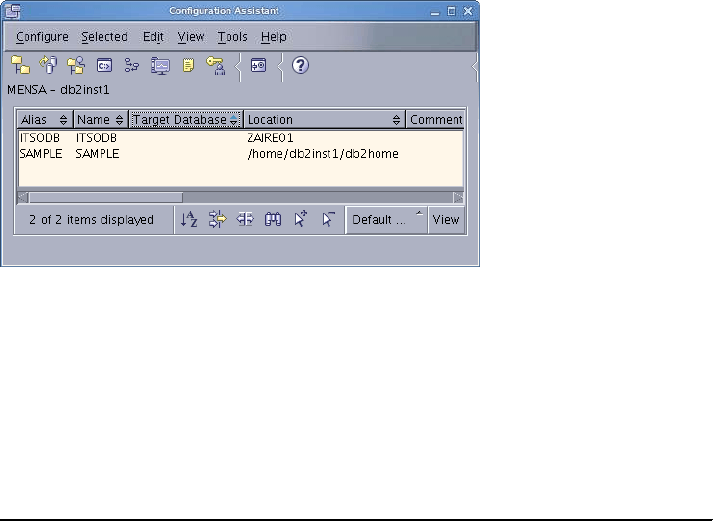
36 DB2 Deployment Guide
Figure 2-1 DB2 Configuration Assistance
To export the connectivity information, select from the menu Configure →
Export Profile. There are three options for your choice: All, Database
Connections, and Customize. You can choose to export all of the entries or only
some of them. For example, if we choose Database Connections, the output file
generated by DB2 Configuration Assistant looks similar to the one shown in
Example 2-1.
Example 2-1 File generated by DB2 configuration Assistant
;Use BINARY file transfer
[FILE_DESCRIPTION]
APPLICATION=DB2/LINUXX8664 9.5.1
FILE_CONTENT=DB2 CCA Exported Data Sources
FILE_TYPE=CommonServer
FILE_FORMAT_VERSION=2.0
Platform=30
DB2SYSTEM=MENSA
Instance=db2inst1
[INST>db2inst1]
instance_name=db2inst1
NodeType=4
ServerType=DB2OS390
Authentication=SERVER
DB2COMM=tcpip
[NODE>ZAIRE01]
ServerType=DB2UNKNOWN
Nodetype=U
Protocol=TCPIP
Hostname=zaire
Portnumber=50000
Security=0
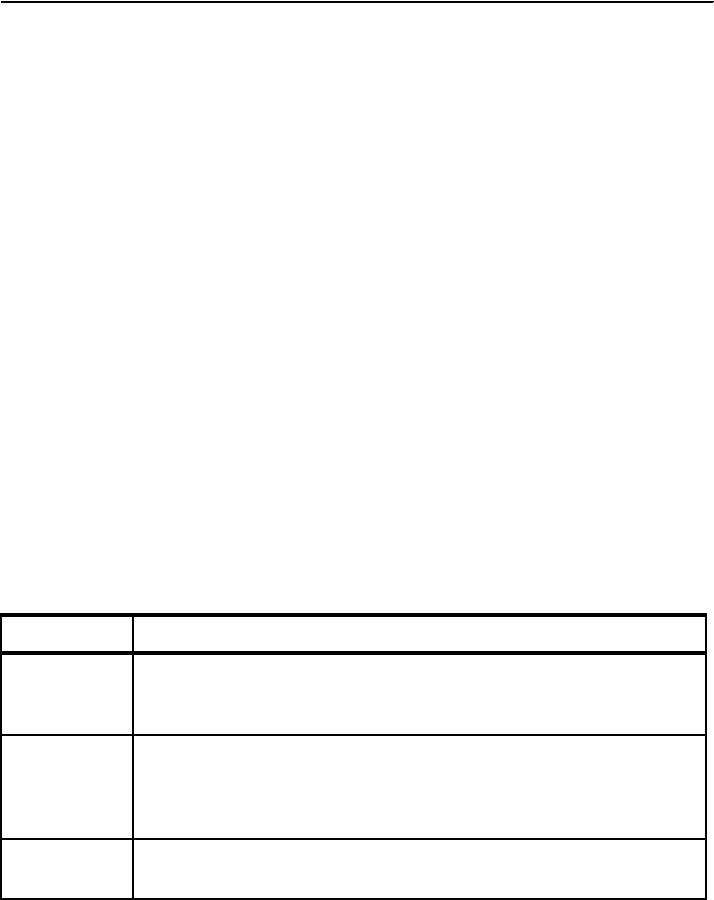
Chapter 2. DB2 server deployment 37
[DB>ZAIRE01:ITSODB]
Dir_entry_type=REMOTE
Authentication=NOTSPEC
DBName=ITSODB
[DB>!LOCAL:SAMPLE]
Dir_entry_type=INDIRECT
Drive=/home/db2inst1/db2home
DBName=SAMPLE
db2cfexp and db2cfimp
The export and import of configuration profile can also be performed from the
command line using the DB2 utilities db2cfexp and db2cfimp. The db2cfexp is
used to do export, while db2cfimp is used to do import.
DB2 Configuration Assistant provides other functionalities besides exporting and
importing a configuration profile. The db2cfexp and db2cfimp commands focus
on connectivity information and a few other associated configurations. The
configuration information that can be exported and imported using the db2cfexp
and db2cfimp commands are:
Database information (including DCS and ODBC information)
Node information
Protocol information
Database manager configuration settings
Registry settings
Common ODBC/CLI settings
The db2cfexp and db2cfimp commands are handy on platforms where the DB2
Configuration Assistant cannot be installed — for example, AIX and other UNIX
platforms, where tools based on the command line are more often utilized.
Table 2-1 shows the three available options for db2cfexp.
Table 2-1 Options for db2cfexp
Option Explanation
TEMPLATE Creates a generic export profile to transfer this configuration to
another workstation. (Includes configuration, catalog, and ODBC
information.)
BACKUP Creates a configuration profile of the DB2 database instance for local
backup purposes. This profile contains all of the instance configuration
information, including information of a specific nature relevant only to
this local instance.
MAINTAIN Creates a database export profile to transfer the database catalog
information to another workstation.
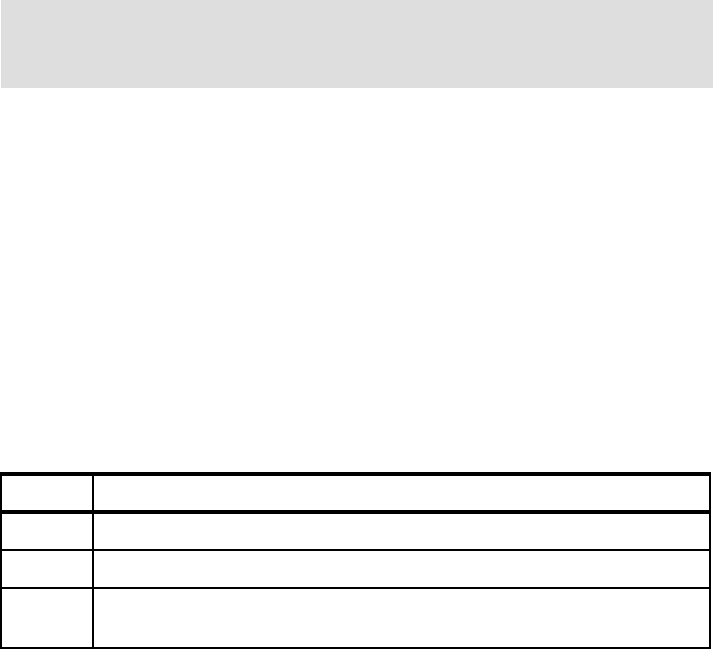
38 DB2 Deployment Guide
This command is used to export configuration profile:
db2cfexp cf.exp template
This command is used to import a configuration profile:
db2cfimp cf.exp
The file generated by db2cfexp is very similar to the one generated by the DB2
Configuration Assistant.
Database configuration
When deploying DB2 server, you might want to configure not only the instance
but also the databases. The configuration profile contains only instance level
information. There is no database configuration included. Another tool in DB2
called db2look is suitable to complete this job. db2look can extract the DDLs
from an existing database as well as the database configurations and the registry
variables. The generated DDLs are normally used to create tables, views, and
constraints in order to build another similar or identical database as the current
one. Chapter 5, “Deploying pre-configured databases” on page 213 covers this
topic in further detail.
Table 2-2 illustrates the command line options most helpful to the server
deployment.
Table 2-2 db2look command options
For example, issue the following command to extract the database
configurations for the database SAMPLE and the registry variables, then output
to a file named sample.ddl:
db2look -d sample -f -o sample.ddl
Note: If there are connectivity entries (database or node) existing with the
same name, they will be replaced with the new definitions imported by
db2cfimp.
Option Description
-d Specify database name.
-f Specify to extract database configuration parameters and registry variables.
-o Specify the name of output file. If not specified, the output is written to
standard output.

Chapter 2. DB2 server deployment 39
The generated sample.ddl is shown in Example 2-2. When using this script to
configure a new database, remember to change the database name if it is
different from the old one.
Example 2-2 db2look output
-- This CLP file was created using DB2LOOK Version 9.5
-- Timestamp: Thu 15 Mar 2007 02:47:52 AM PDT
-- Database Name: SAMPLE
-- Database Manager Version: DB2/LINUXX8664 Version 9.5.1
-- Database Codepage: 1208
-- Database Collating Sequence is: IDENTITY
CONNECT TO SAMPLE;
--------------------------------------------------------
-- Database and Database Manager configuration parameters
--------------------------------------------------------
UPDATE DBM CFG USING cpuspeed 4.000000e-05;
UPDATE DBM CFG USING intra_parallel NO;
UPDATE DBM CFG USING comm_bandwidth 1.250000;
UPDATE DBM CFG USING federated NO;
UPDATE DBM CFG USING fed_noauth NO;
UPDATE DB CFG FOR SAMPLE USING locklist 100;
UPDATE DB CFG FOR SAMPLE USING dft_degree 1;
UPDATE DB CFG FOR SAMPLE USING maxlocks 10;
UPDATE DB CFG FOR SAMPLE USING avg_appls 1;
UPDATE DB CFG FOR SAMPLE USING stmtheap 4096;
UPDATE DB CFG FOR SAMPLE USING dft_queryopt 5;
---------------------------------
-- Environment Variables settings
---------------------------------
COMMIT WORK;
CONNECT RESET;
TERMINATE;
2.1.5 Considerations for a partitioned database
The Database Partitioned Feature offers you a way to implement a highly
scalable and high performance database system. A DB2 partitioned database
system is often seen in the warehouse/Business Intelligence (BI) system.
40 DB2 Deployment Guide
A partitioned database is a database created across multiple database partitions.
Each database partition has its own processes, memory, and data storage.
These resources are not shared between partitions. Queries submitted to the
DB2 database are distributed to each database partition and processed in
parallel. If there are multiple processors in each database partition node, internal
parallelism can be used to achieve better performance. There could be more
than one database partition created on a machine. And this is transparent to the
user, who does not have to know what happens behind the scenes.
In this section, we discuss the considerations pertinent for a partitioned database
system.
Licensing for a partitioned database
The DB2 Data Partitioning Feature (DPF) requires a separate additional license
from that of the Enterprise Server Edition (ESE) license. In DB2 9.5, it is only
available through InfoSphere package (see 1.2.4, “Other DB2 products” on
page 8). The DPF license has to be applied to all the participating database
machines. The DB2 Data Partitioning feature can be activated using the db2licm
command.
For licensing in detail, see 1.3.4, “License considerations” on page 20.
For a partitioned database system on Linux and UNIX, where more than one
machine participates, a shared directory has to be created on a file system and
used as the instance home path. The DB2 instance is created in this shared
home directory, and the instance configuration files will be accessible by all
database partitions.
NFS
The Network File System (NFS) is a widely used protocol for remote file access,
and it is built based on a Remote Procedure Call (RPC). The NFS allows users
and applications to access files over the network as if the remote files are on the
local disks.
In a partitioned database environment, one computer is set up as the NFS
server. The instance home directory is created on this server and exported to
other participating machines, which are configured as the NFS clients. The file
systems exported on the NFS server are mounted by the NFS clients. The DB2
instance configuration files located on this directory could be accessed by every
partition.

Chapter 2. DB2 server deployment 41
Other file system technologies that provide concurrent access to a common set
of files can also be used in creating the instance home directory in a DB2
partitioned database system. The IBM General Parallel File System™ (GPFS™)
is an example. It is a high performance scalable file management solution
available on both AIX and Linux. For more information about GPFS, refer to:
http://www.ibm.com/systems/clusters/software/gpfs/index.html
Remote shell
For a partitioned database system on the UNIX/Linux platforms, a remote shell
utility is required to issue commands to every partition. DB2 9.5 supports two
remote utilities:
rsh
ssh
Remote Shell (rsh) is a traditional shell utility that has been supported by DB2 for
many years. It is the default shell tool used by DB2 after the installation. It allows
the user to execute commands from another computer over the network. But rsh
could be considered an insecure utility because it does not provide strong
encryption when sending information over a network.
Security Shell (ssh) could be taken as an improved version of remote shell. It
uses public-key technology to encrypt and decrypt messages and to authenticate
a remote user who requests to access a local machine. It is just as flexible as
rsh. Support for ssh was introduced in DB2 V8.2.
Users and groups in a partitioned database environment
There is not much difference between a multi-partitioned database and a
single-partitioned database in regard to users and groups. Three users and their
groups have to be created on each participating machine. For the instance user
and the fenced user, not only the name of the user or group, but also the user ID
or the group ID, must be identical on each machine.
For the Administration user, it also has to be created on each participating
computer, not just the instance owning one, to allow administrative tasks to be
performed on that computer.
Note: Unlike UNIX and Linux, we do not have to configure remote shell for
DB2 on Windows. There is a DB2 service automatically installed to support
remote DB2 command executions. It is called DB2 Remote Command Server.
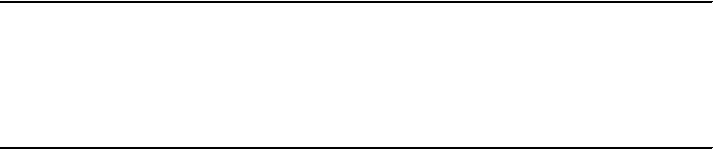
42 DB2 Deployment Guide
Communication settings
DB2 partitions communicate with each other through TCP/IP. During the
planning, ensure that there are consecutive ports with same number available on
each participating machine. The number of the available ports must be equal to
or greater than the number of participating partitions plus two. Suppose that you
set up a partitioned database system comprising six partitions. Then you have to
reserve at least eight ports on each participating computer. When using DB2
Setup wizard installation, the ports will be reserved in /etc/services for UNIX and
Linux, or %SystemRoot%\system32\drivers\etc\services for Windows. See
Example 2-3.
Example 2-3 TCP/IP ports
DB2_InstanceName 60000/tcp
DB2_InstanceName_1 60001/tcp
DB2_InstanceName_2 60002/tcp
DB2_InstanceName_3 60003/tcp
DB2_InstanceName_4 60004/tcp
DB2_InstanceName_END 60005/tcp
Only the first port and the last port entries are mandatory. The other entries (such
as 60001, 60002, 60003, and 60004 in this example) are used to inform other
applications that the ports have been reserved by a DB2 instance.
2.2 DB2 server deployment methods
In this section, we discuss all installation methods available for a DB2 server
deployment. So far we have finished the preparation tasks in a planning stage.
By now, you should have selected one or more DB2 server products, and the
platform (operating system) to which deployment will take place. Based on this
information, you can go ahead and choose the deployment method that best
suits your requirements.
Some users prefer a step-by-step installer that provides more explanations and
suggestions during the deployment. Such an installer can guide customers
through the entire installation process including not only the product deployment,
but also some configuration works, such as creating groups and users, setting up
an instance, or creating even a sample database.
In contrast, others might be looking for more direct way to deploy a DB2 server
across multiple machines. They might prefer a non-interactive installation
method to automate and customize the installer and embed it into their own
scripts or applications.
Chapter 2. DB2 server deployment 43
DB2 provides a number of deployment methods for various requirements:
DB2 Setup Wizard
db2_install (Linux and UNIX only)
Response file
Payload file (Linux and UNIX only)
2.2.1 DB2 Setup wizard
This interactive step-by-step installation wizard is probably the most commonly
used method for deploying a DB2 server to one or only a few machines. On
UNIX and Linux, this wizard is built on Java technology and is invoked through
the command db2setup. On Windows, the corresponding command is setup.
The functions of these two installers are almost the same, as well as having
similar appearances. Most of the differences are platform specific, such as
creation of users and groups.
We show the DB2 Setup wizard on the AIX platform as an example. The DB2
Setup wizard is a GUI tool. The GUI support is required on the machine from
which the DB2 Setup wizard is run. The AIX console usually supports the GUI
interface for DB2. If you are working remotely from a different machine, a remote
desktop management tool is required to map the AIX GUI onto your local
computer.
Some of these tools, such as X-Window, make a reverse connection from the
AIX to the local machine. Therefore, if the AIX where the DB2 server to be
deployed is located behind Network Address Translation (NAT) or a firewall, its
outbound connection might have been blocked. This is a common security setup
for a production system. To bypass these types of restrictions, you can use other
tools such as Virtual Network Computing (VNC) with which you can customize
the connection between server and client. Contact your system administrator for
further assistance on the GUI display configuration.
The DB2 Setup wizard gives a clear explanation for each step during the
installation. It is easy for users to understand what each step does and what kind
of information should be input. The following high level steps are for installing the
DB2 data server with db2setup:
1. Log on AIX with root user and ensure that the GUI can be started correctly.
2. From the directory where the installation image of the DB2 server has been
extracted, issue the db2setup command to start the wizard. The Launchpad
with a menu on the left side is presented as shown in Figure 2-2. The option
Installation Prerequisites in the menu can redirect you to the IBM Web site,
including system requirements for a DB2 server deployment.
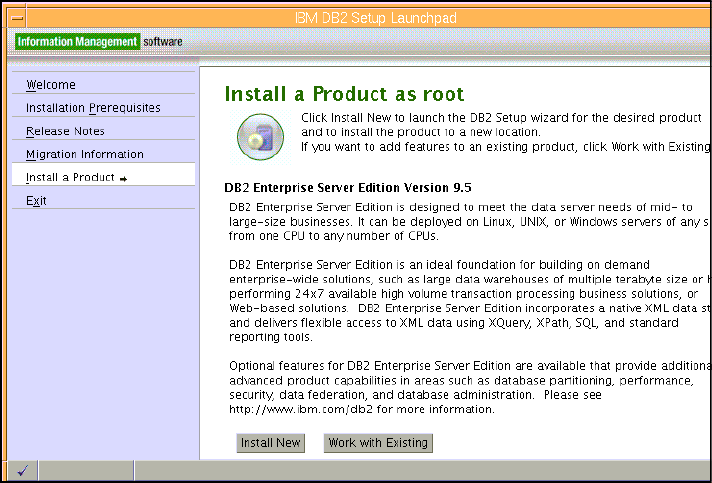
44 DB2 Deployment Guide
Figure 2-2 DB2setup launchpad
3. In the menu, clicking Install a Product brings you the introduction of the
installation image. A DB2 server installation image can contain multiple
products. For instance, the DB2 9.5 Enterprise Server Edition installation
image includes:
– DB2 Enterprise Server Edition
– IBM Data Server Client Version 9.5
– IBM Data Server Runtime Client Version 9.5
4. For each product, choose Install New to start a new installation. DB2 allows
multiple copies to co-exist on a single machine. To work with an existing
product, choose Work with Existing. You can add or remove components
for one of the installed copies.
5. When deploying a new DB2 server product, choose one of the following three
types of installation:
– Typical:
Typical mode deploys the most commonly used components for a DB2
server. It meets most users’ requirements.
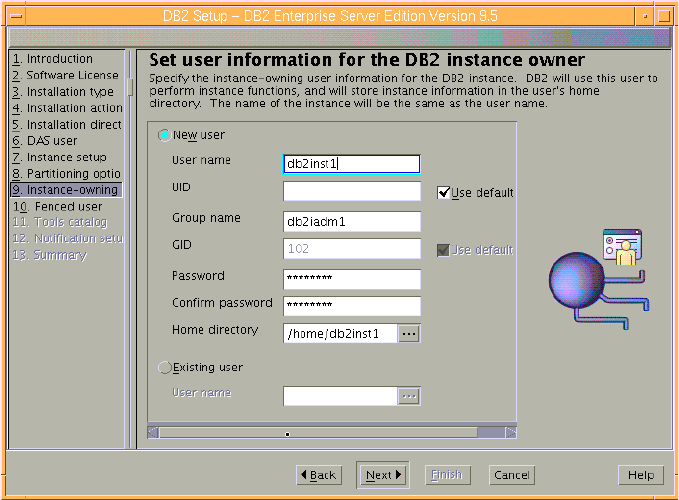
Chapter 2. DB2 server deployment 45
– Compact:
Compact mode does not include the following components that are
included in a Typical mode installation:
• DB2 data source support
• DB2 LDAP support
• DB2 Instance setup wizard
• First steps
• Sample database source
–Custom
Custom mode allows experienced users to select specific components to
install.
6. With the wizard, you can create a DB2 instance as well as the Administration
Server. It prompts you to define the group and user names for the instance.
See Figure 2-3.
Figure 2-3 Set user information
7. Before DB2 Setup wizard starts file copy, a summary of settings is presented
for review. The summary includes list of components to be installed as well as
groups and users to be created for DB2 instance or Administration server.
See Figure 2-4.
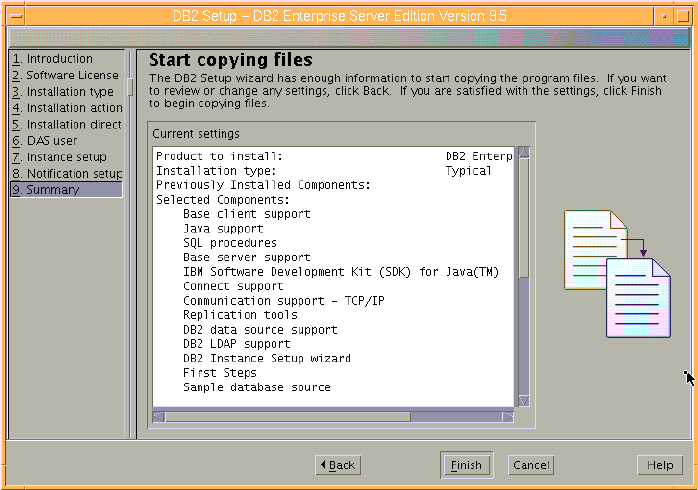
46 DB2 Deployment Guide
Figure 2-4 Summary of the installation settings
8. A log file is created by the DB2 Setup wizard at same time. It is used to log
the installations steps that DB2 Setup wizard has undergone, and its results.
The default path of the log file is /tmp/db2setup.log for root installation. Log
file of a non-root installation is /tmp/db2setup_userID.log, where user ID is the
user account that executes the installation.
On Windows, the installation log file can be located in the path,
“My Documents\DB2LOG\”. The installation log file uses the format,
DB2-ProductAbbrev-DateTime.log (for example, DB2-ESE-Tues May 27
12_04_45 2008.log).
2.2.2 db2_install
The db2_install utility is a command line based installer commonly used by
expert users for installing DB2 on larger, more complex multiple-partition
systems. Tasks such as setup of user IDs and groups, instance creation, tools
catalog database creation, and notification setup, have to be performed manually
after the installation.
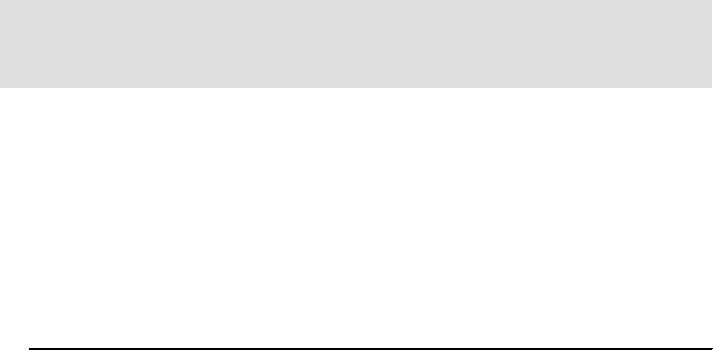
Chapter 2. DB2 server deployment 47
Note that db2_install is only available on UNIX and Linux platforms. Some
people prefer this method because it bypasses the configuration performed by
DB2 Setup and allows you to configure DB2 your preferred way in the first place.
Though not interactive as DB2 Setup, db2_install will prompt the user for the
required information if no options are specified.
The command usage of db2_install is as follows:
db2_install [-b <installpath>] [-p <db2producttobeinstalled>]
[-c <imagelocation>] [-l <logfile>] [-f NOTSAMP]
[-t <trcFile>] [-n] [-L <language>] [-h|-?]
For the explanation of the command parameters, refer to the DB2 Information
Center at:
http://publib.boulder.ibm.com/infocenter/db2luw/v9r5/topic/
com.ibm.db2.luw.admin.cmd.doc/doc/r0023669.html
The steps for DB2 server deployment with db2_install are as follows:
1. Extract the installation image to a temporary folder. If it is on a DVD, mount it
with an operating system command. Change to the directory where
db2_install is located.
2. Issue db2_install from the command line to start the installer. When issuing
it without the command line option, it prompts you with a few questions as
shown in Example 2-4.
Example 2-4 The output of command db2_install
[root@Zaire /tmp/v95ga/ese] #./db2_install
Default directory for installation of products - /opt/IBM/db2/V9.5
***********************************************************
Do you want to choose a different directory to install [yes/no] ?
......
Enter full path name for the install directory -
------------------------------------------------
......
Specify one of the following keywords to install DB2 products.
ESE
CLIENT
RTCL
Note: If you are installing a non-English version of DB2, National Language
Pack might be required. Use -L option of db2_install to specify the location of
it.

48 DB2 Deployment Guide
Enter "help" to redisplay product names.
Enter "quit" to exit.
***********************************************************
3. For the installation directory, to deploy DB2 to a different location other than
the default, enter yes followed with Enter and then input the target path. To
use the default, input no and it will go directly to the last question.
4. For the question, Specify one of the following keywords to install DB2 products,
choose the product that you want to install. To install DB2 Enterprise Server
Edition, input ESE followed with Enter.
Then db2_install starts the deployment.
During the installation, db2_install displays time consumed during
installation of each component through standard output.
5. Once installation is complete, db2_install prints out the final results and the
absolute path of the log file. Details regarding the installation of each
component can be reviewed from the given log file.
......
The execution completed successfully.
For more information see the DB2 installation log at
"/tmp/db2_install.log.721104".
If you prefer non-interactive deployment, use the -n option with db2_install.
./db2_install -p ese -b /opt/IBM/db2/V9.5 -n
With option -n, db2_install suppresses all the progress information on the
screen except the final result. If you embed a DB2 installation image with your
application, the -n option allows the application to send the DB2 installation
process information with other application messages in a uniform way designed
by the application.
2.2.3 Response file
The response file is another option for users who would like to perform a
non-interactive deployment. It is also known as a silent installation, or an
unattended installation. A response file can be created using the DB2 Setup
wizard or by editing a sample response file. It allows you to install DB2 across
multiple machines with consistent installation and configuration settings. It can
also be used to set up a DB2 cluster as well as performing additional
configuration activities such as group and user creation, instance setup, and
sample database creation. A response file installation is fast, because it
bypasses the graphical wizard and does the configuration for you.
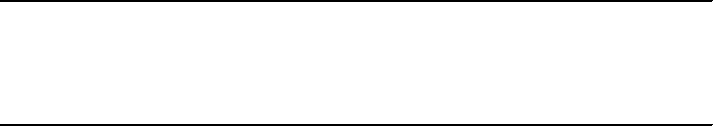
Chapter 2. DB2 server deployment 49
The response file installation is supported on UNIX, Linux, and Windows. The
command to start a response file deployment is a command of the DB2 Setup
wizard with different command line options. It is db2setup on UNIX/Linux system
and setup on Windows. When using the DB2 Setup wizard to generate the
response file:
The response file can be specified by choosing options in the step, Select the
installation action.
The response file generated captures the configuration of the installation
done by the DB2 Setup wizard. This is a recommended method to make a
response file.
The response file is generated only when the installation has completed
successfully. It is not generated if the installation is cancelled, or if the
installation fails with an error.
On Windows platform, there is a tool called the response file generator (db2rspgn),
which can be used to generate a response file as well as database profiles. We
recommend using this tool, especially when you have a more complex
configuration.
A response file consists of many keyword value pairs. Each pair defines an
component to be installed, a feature to be enabled, or a setting to be configured.
Example 2-5 shows the format of a response file.
Example 2-5 Format of a response file
LIC_AGREEMENT = ACCEPT
PROD = ENTERPRISE_SERVER_EDITION
FILE = /opt/ibm/db2/V9.5
INSTALL_TYPE = CUSTOM
......
When using the response file installation, take note of these considerations:
There are changes in the keywords between various DB2 versions.
New mandatory keywords are introduced in DB2 9 that DB2 V8 does not
recognize. Therefore, the response files created in DB2 V8 should not be
used in DB2 9 or 9.5, vice versa.
On UNIX and Linux, a response file created for a root installation cannot be
used for a non-root installation. There are response file keywords valid for
root installation only. Refer to the following URL for more details:
http://publib.boulder.ibm.com/infocenter/db2luw/v9r5/topic/
com.ibm.db2.luw.qb.server.doc/doc/r0007505.html
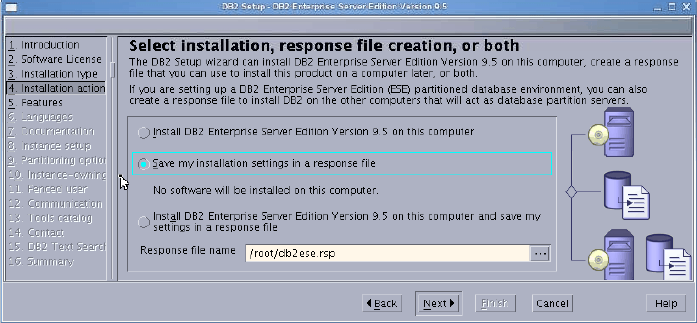
50 DB2 Deployment Guide
Creating a response file using the DB2 Setup wizard
You can create a response file using the DB2 Setup wizard. This is a
recommended method to create a response file.
To deploy DB2 and generate a response file at the same time using the DB2
Setup wizard, select the option, Install DB2 Enterprise Server Edition Version
9.5 on this computer and save my settings in a response file, from the
window, Select installation, response file creation, or both. We recommend this
option because the settings for the installation are verified during the installation
process. The response file is ready for distribution when generated.
To generate a response file only, select Save my installation setting in a
response file from the window, Select installation, response file creation, or both.
Figure 2-5 shows a Linux system sample.
Figure 2-5 Response file can be generated using db2setupC
Creating a response file using Response File Generator
db2rspgn (for Windows)
The response file generator utility db2rspgn is available on Windows platforms
only.
The DB2 response file generator (db2rspgn) utility takes a snapshot of the DB2
product installation and configuration settings and saves this information to a
response file and a configuration profile. This is an ideal method for creating a
response file if any configuration involving DB2 has to take place after the
installation. This is especially useful if configuration parameter settings as well as
cataloging remote nodes and databases are required.
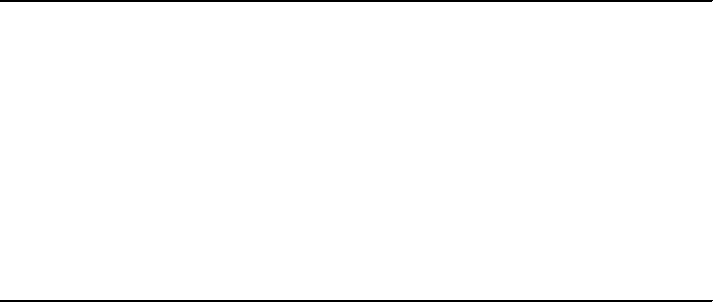
Chapter 2. DB2 server deployment 51
The db2rspgn utility automatically creates an instance configuration profile for all
instances on current system. However, you can also specify a configuration
profile for select instances. The configuration profile gets saved to the same path
as that of the response file.
The db2rspgn utility can be invoked from the DB2 Command Line Processor
window:
db2rspgn –d <destination directory> [-i <instance>]
Where:
-d <destination directory>: The destination directory for a response file and
any instance files. This parameter is required.
-i <instance>: A list of instances for which you want to create a
profile. The default is to generate an instance
profile file for all instances. This parameter is
optional. Also, it can be specified multiple times
to input more than one instance.
Execution of the db2rspgn utility will generate response file (*.rsp) and INS file
(*.INS) for each instance associated with this DB2 copy. The INS file is a
configuration profile file that contains the following information:
Database information (including DCS and ODBC information)
Node information
Protocol information
Database manager configuration settings
Registry settings
Common ODBC/CLI settings
Example 2-6 demonstrates the use of the db2rspgn command.
Example 2-6 Using db2rspgn
C:\MyInst>db2rspgn -d C:\MyInst -i DB2
C:\MyInst>dir
Volume in drive C has no label.
Volume Serial Number is DCDC-8C9E
Directory of C:\MyInst
06/10/2008 02:55 PM <DIR> .
06/10/2008 02:55 PM <DIR> ..
06/10/2008 02:55 PM 1,979 DB2.INS
06/10/2008 02:55 PM 2,425 db2ese.rsp
2 File(s) 4,404 bytes
2 Dir(s) 146,450,423,808 bytes free
52 DB2 Deployment Guide
The configuration profile file can also be generated on its own through the
Connectivity Configuration Export (db2cfexp) tool command.
If the response file was not created using the db2rspgn tool and if you wish to
include a database profile in your deployment, generate the DB2 profile using the
db2cfexp tool and include the DB2.CLIENT_IMPORT_PROFILE keyword with
the configuration profile name.
Creating a response file from the sample response file
In additional to the DB2 Setup wizard and db2rspgn on Windows, you also can
generate a response file using the sample response files contained in the DB2
installation image.
For UNIX and Linux, the sample response files are under the path,
db2/<platform>/samples/. There are multiple sample files corresponding to
various products. For instance, db2ese.rsp corresponds to the DB2 Enterprise
Server Edition, and db2wse.rsp corresponds to the DB2 Workgroup Server
Edition.
The following steps demonstrate how to manually create a response file from the
sample file for the DB2 Enterprise Server Edition (on Linux) and perform an
unattended installation:
1. Locate the sample response file:
As our platform is a Linux x86_64 system, we locate the sample file named
db2ese.rsp in db2/linuxamd64/samples path and copy it to a working
directory. Here we create a temporary folder db2rsp under /tmp.
# mkdir -p /tmp/db2rsp
# cd /tmp/db2rsp
# cp /software/V95/ese/db2/linuxamd64/samples/db2ese.rsp .
2. Decide what components to deploy:
Contained in the sample file are explanatory paragraphs for each keyword to
help you understand its meaning and determine if it is necessary for your
deployment. To enable an item or include a component in the deployment,
just remove the asterisk (*) left of the keyword.
There is a complete reference list containing components that are available in
the installation image. Check the file db2/linuxamd64/ComponentList.htm,
where you can find the detailed information for each component, for example,
component name, tar file name, installed size, and component response file
ID. Open it with a Web browser, and then select the required component and
add it to the response file if it is not included.
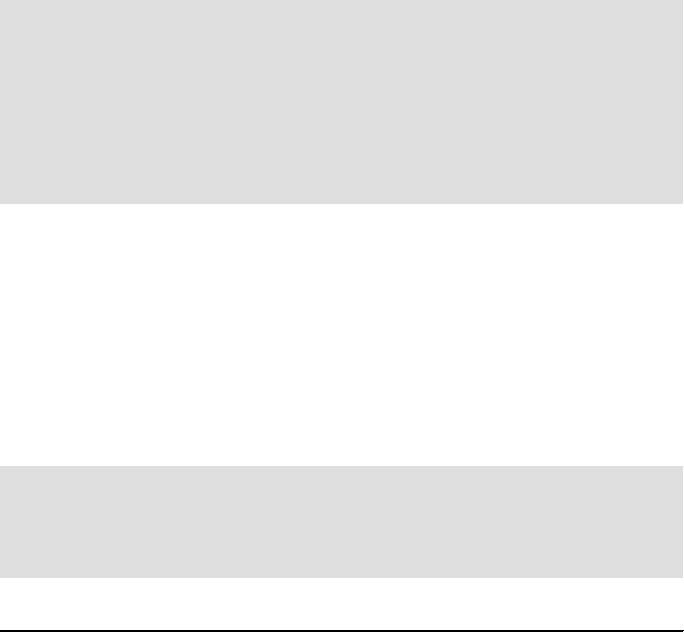
Chapter 2. DB2 server deployment 53
3. Specify the instance information:
When the desired components are selected, scroll down in the sample
response file to the instance section to specify the information for creating
DB2 instance. Here we define two instances, db2inst6 and db2inst7, with
respective instance owning user and fence user. We create a local database
ITSO under instance db2inst6, and catalog a remote database ITSOD for
db2inst7. A DB2 Administration Server db2das is also defined.
4. Instance configuration information:
In addition, you can specify database manager configuration parameters for
each instance in the response file, as well as instance profile registry and
global profile registry. Installer will set these parameters after the creation of
instance.
5. Now we have finished the modification based on the sample response file.
Example 2-7 shows sample response file with unused keywords and
comments removed.
Example 2-7 The response file generated from sample
*-----------------------------------------------------
* Created using sample response file db2ese.rsp
* Refer to the DB2 Information Center for more details:
* http://publib.boulder.ibm.com/infocenter/db2luw/v9r5/index.jsp
*-----------------------------------------------------
* Product Installation
LIC_AGREEMENT = ACCEPT
PROD = ENTERPRISE_SERVER_EDITION
FILE = /opt/ibm/db2/V9.5
INSTALL_TYPE = CUSTOM
INTERACTIVE = NONE
COMP = COMMUNICATION_SUPPORT_TCPIP
Note: When you manually create the response file and define new users in
the file, the password of each user can be explicitly written down in the
response file. This is only applicable for root user installation. For security
reasons, we recommend that you change the password after the
deployment.
The user’s password is encrypted in the response file when it is generated
using the DB2 Setup wizard.
Note: The keyword INTERACTIVE is set to NONE here because we want
a non-interactive deployment. This keyword can be changed to another
value for a different interaction mode. See “Deploying DB2 server with
application” on page 55 for another case.
54 DB2 Deployment Guide
COMP = INSTANCE_SETUP_SUPPORT
COMP = LDAP_EXPLOITATION
COMP = DB2_SAMPLE_DATABASE
COMP = SQL_PROCEDURES
COMP = REPL_CLIENT
COMP = JAVA_SUPPORT
COMP = BASE_DB2_ENGINE
COMP = CONTROL_CENTER
COMP = JDK
COMP = DB2_DATA_SOURCE_SUPPORT
COMP = CONNECT_SUPPORT
COMP = BASE_CLIENT
COMP = TEXT_SEARCH
COMP = FIRST_STEPS
COMP = APPLICATION_DEVELOPMENT_TOOLS
*-----------------------------------------------
* Das properties
*-----------------------------------------------
DAS_USERNAME = db2das
DAS_PASSWORD = <PASSWORD>
DAS_GROUP_NAME = dasgrp
DAS_HOME_DIRECTORY = /home/db2das
*----------------------------------------------
* Instance properties
*----------------------------------------------
INSTANCE = inst1
inst1.TYPE = ese
inst1.NAME = db2inst6
inst1.GROUP_NAME = db2iadm6
inst1.HOME_DIRECTORY = /home/db2inst6
inst1.PASSWORD = <PASSWORD>
inst1.AUTOSTART = NO
inst1.SVCENAME = db2c_db2inst6
inst1.PORT_NUMBER = 50006
inst1.FCM_PORT_NUMBER = 60008
inst1.MAX_LOGICAL_NODES = 4
inst1.CONFIGURE_TEXT_SEARCH = NO
inst1.FENCED_USERNAME = db2fenc6
inst1.FENCED_GROUP_NAME = db2fadm6
inst1.FENCED_HOME_DIRECTORY = /home/db2fenc6
inst1.FENCED_PASSWORD = <PASSWORD>
INSTANCE = inst2
inst2.TYPE = ese
inst2.NAME = db2inst7
inst2.GROUP_NAME = db2iadm7
inst2.HOME_DIRECTORY = /home/db2inst7
inst2.PASSWORD = <PASSWORD>
inst2.AUTOSTART = NO
inst2.SVCENAME = db2c_db2inst7
inst2.PORT_NUMBER = 50017
inst2.FCM_PORT_NUMBER = 60018
inst2.MAX_LOGICAL_NODES = 4
inst2.CONFIGURE_TEXT_SEARCH = NO

Chapter 2. DB2 server deployment 55
inst2.FENCED_USERNAME = db2fenc7
inst2.FENCED_GROUP_NAME = db2fadm7
inst2.FENCED_HOME_DIRECTORY = /home/db2fenc7
inst2.FENCED_PASSWORD = <PASSWORD>
*----------------------------------------------
* Database section
*----------------------------------------------
DATABASE = db01
db01.INSTANCE = inst1
db01.DATABASE_NAME = ITSO
db01.LOCATION = LOCAL
db01.ALIAS = ITSO
db01.PATH = /tmp/db2rsp/db01
DATABASE = db02
db02.INSTANCE = inst2
db02.DATABASE_NAME = ITSODB
db02.LOCATION = REMOTE
db02.ALIAS = ITSODB
db02.SYSTEM_NAME = zaire
db02.SVCENAME = 50000
*-----------------------------------------------
* Installed Languages
*-----------------------------------------------
LANG = EN
*-----------------------------------------------
* SA MP Base Component
*-----------------------------------------------
INSTALL_TSAMP = NO
6. To start the deployment, issue the db2setup command with option -r followed
with the absolute location of the response file:
# ./db2setup -r /tmp/db2rsp/db2ese.rsp
By default, a log file /tmp/db2setup.log is generated. Using option -l, you can
specify a different path for the log file.
Deploying DB2 server with application
We can deploy the DB2 server and application with only one step.
On UNIX and Linux, DB2 installation image can be embedded into an application
installation image. This means that you can use a single program to install both
DB2 server and application to simplify the deployment. This method uses a
response file and requires the INTERACTIVE keyword in the response file to be
set to MACHINE. That enables the application which performs the deployment to
receive the progress reported by the DB2 installer.
There is a sample program named InstallTester included in the DB2 installation
image that demonstrates how to embed a response file based DB2 installation
into an application. The sample program is written in both C and Java language.
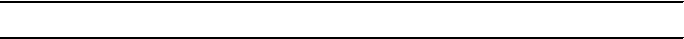
56 DB2 Deployment Guide
One of the useful functions presented in the sample program is a way to read
progress information and general message from the DB2 installer, and report
process back to the user.
The sample program only installs a DB2 product using a response file. You can
add your customized application deployment codes into it, or just use this sample
program as one of the steps in your deployment script.
These are the steps to build and deploy using the sample program written in C
language:
1. Create a working folder for the sample program:
# mkdir -p /tmp/db2rsp/smpinst
2. Locate the sample program under the subdirectory in the DB2 installation
image. Copy required files to the working place and rename the makefile,
which is platform specific.
# cd /software/V95/ese/db2/samples/c
# cp InstallTester.h Makefile.Linux InstallTester.c /tmp/db2rsp/smpinst
# cd /tmp/db2rsp/smpinst
# mv Makefile.Linux makefile
3. Use the makefile to build an executable program:
# make all
gcc -c -O2 -Wall -o InstallTester.o InstallTester.c
gcc -o InstallTester InstallTester.o
4. The generated executable program is named InstallTester. It requires two
command line options. The first parameter is for the full path of db2setup, and
second parameter is for the response file. This binary file can be invoked
using the following command:
./InstallTester <location of db2setup> -r <location of response file>
5. Set the INTERACTIVE keyword:
Make sure that the INTERACTIVE keyword in the response file is set to
MACHINE. We use the response file illustrated in Example 2-7 on page 53
and change the keyword value as shown here in Example 2-8. The value
MACHINE for the keyword INTERACTIVE tells DB2 installer to generate
progress information and general message in a format that can easily be
parsed by another program. In our case, it is parsed by InstallTester.
Example 2-8 The value of keyword INTERACTIVE is changed
INTERACTIVE = MACHINE
6. Finally, the command to start the deployment is:
./InstallTester /software/V95/ese/db2setup -r /tmp/db2rsp/db2ese.rsp
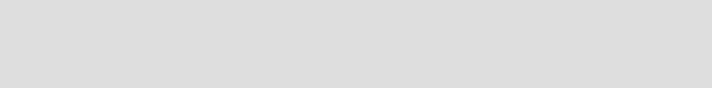
Chapter 2. DB2 server deployment 57
During the execution of InstallTester, you can see how original progress
information and general messages are processed. For example, a message like
this:
Message: PROGRESS TASK START :: INSTALLATION :: 3 :: 253 :: SQL procedures
Will be transformed to this format:
Purpose: Received when a new task starts
Task type: INSTALLATION
Estimated task time: 3 second(s)
Task ID: 253
Task description: SQL procedures
With the INTERACTIVE keyword set as MACHINE, DB2 installer outputs the
messages with “::” embedded as a delimiter. The InstallTester parses each
message according to the delimiter “::” and then presents it back to the user in a
more meaningful format.
As in response file installation, a default log file is generated in /tmp/
db2setup.log. We can find more details in this log file, for example, what
components have been installed, what commands were used in the deployment,
and what post deployment tasks have been finished.
2.2.4 Payload file deployment (for Linux and UNIX)
A payload file is a compressed tar archive that contains all of the files and
metadata for an installable component. This method extracts component files
from the payload file, directly save them into the target path, then use db2chgpath
to update the embedded runtime path. This deployment method is for the
advanced user only and is not a recommended installation method.
For more details about the payload file deployment, visit the DB2 Information
Center:
http://publib.boulder.ibm.com/infocenter/db2luw/v9r5/topic/
com.ibm.db2.luw.qb.server.doc/doc/t0023683.html
Note: This method requires further manual configuration steps. Ensure that
the payload installation is required for your enterprise before using it in your
deployment.
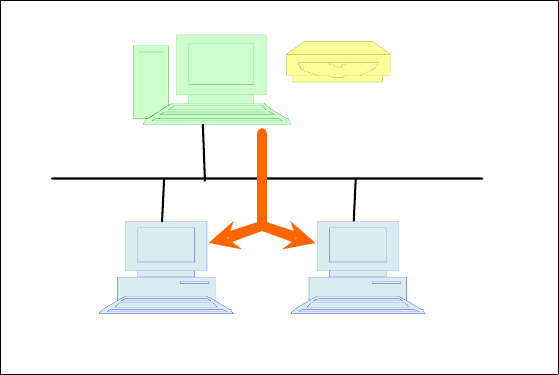
58 DB2 Deployment Guide
2.3 Mass deployment of DB2 server using a script
It is not uncommon for an enterprise that requires deploying the DB2 server to
many systems. In this section, we discuss an approach to implement a mass
deployment of the DB2 server. We use a deployment script to automate the
installation process as much as we can to save on deployment time and reduce
the chances of error that might introduced in a manual process. You also can use
db2setup along with a response file to implement a mass DB2 server
deployment. For Linux and UNIX platforms, the db2_install utility is another
option.
In our scenario, we have only three AIX systems. However, the concept and
method demonstrated can be applied to a mass deployment of more than three
machines. All of our three machines are running the same type of operating
system and will use the same version of DB2.
Figure 2-6 illustrates our environment topology. There are three AIX boxes (Zaire,
Baltic, and Banda.) targeted for deployment. The DB2 installation image is on
Zaire, which is served as a file server. From Zaire, we execute the deployment
script that will send commands to Baltic and Banda across the network. We set
up Zaire as a Network File System (NFS) server with Baltic and Banda acting as
NFS clients. Therefore, Baltic and Banda can access the DB2 installation image
through the network.
Figure 2-6 Network topology of our deployment environment
Baltic Banda
Zaire NFS Server
DB2 image
/tmp/v95ga/ese
NFS Client NFS Client
network
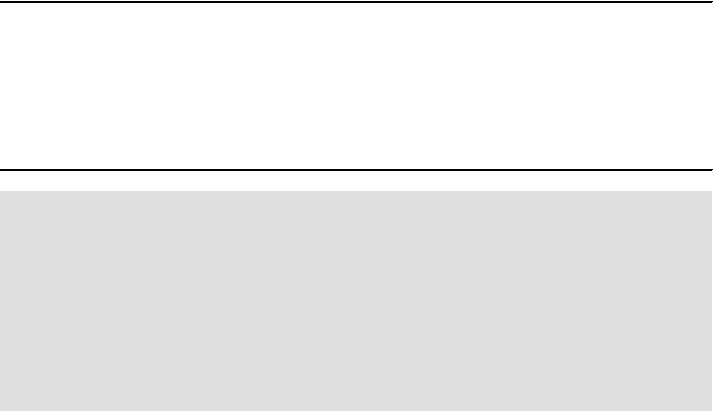
Chapter 2. DB2 server deployment 59
2.3.1 Setup of SSH and NFS
Before we can start the mass deployment, a secure and convenient
authentication channel must be set up to allow us to issue commands with proper
privileges to the remote machines.
Installing SSH on managed machines
For AIX platforms, OpenSSH and its prerequisites might not be installed by
default. Since in our case, ssh is required as the remote shell tool, OpenSSH has
to be installed and configured. For details, visit the AIX Information Center on the
IBM Web site and select the appropriate version of the AIX:
http://publib16.boulder.ibm.com/pseries/index.htm
After OpenSSH has been installed, we can see the file sets, similar to those in
Example 2-9.
Example 2-9 NFS file sets on AIX
openssh.base.client 4.3.0.5301 COMMITTED Open Secure Shell Commands
openssh.base.server 4.3.0.5301 COMMITTED Open Secure Shell Server
openssh.license 4.3.0.5301 COMMITTED Open Secure Shell License
openssh.man.en_US 4.3.0.5301 COMMITTED Open Secure Shell
openssh.msg.en_US 4.3.0.5301 COMMITTED Open Secure Shell Messages -
openssh.base.client 4.3.0.5301 COMMITTED Open Secure Shell Commands
openssh.base.server 4.3.0.5301 COMMITTED Open Secure Shell Server
After the ssh service is available on your UNIX or Linux system, you can use the
ssh client to connect to it. The basic ssh command is shown below:
ssh [user]@<hostname> [command]
During the first ssh connection to the machine, you will be prompted to accept a
RSA authentication key. Type yes and input the user’s password. See
Example 2-10.
Note: For Linux platforms, OpenSSH is generally installed by default. Use the
command rpm to check for availability of OpenSSH on your Linux:
rpm -qa|grep -i ssh
Then ensure that the ssh service is up and running. For example, on SUSE
Linux or Red Hat Linux, you can issue the service command to obtain a
status report from the operating system:
service sshd status
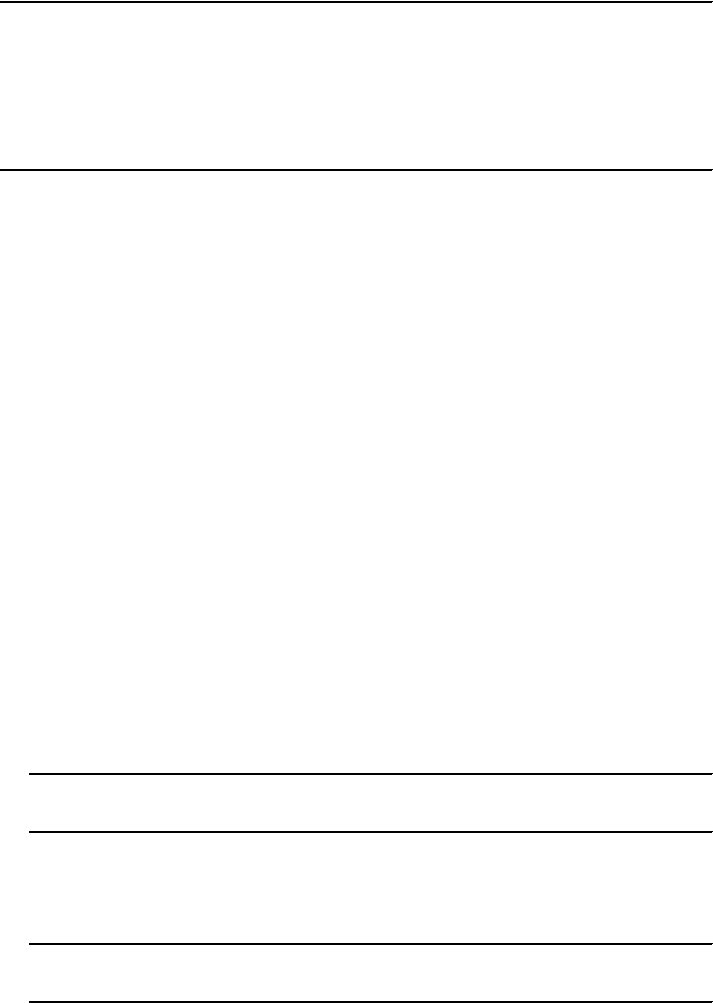
60 DB2 Deployment Guide
Example 2-10 Accept the authentication key the first time accessing a machine using ssh
$ ssh root@baltic
The authenticity of host 'baltic (9.43.86.48)' can't be established.
RSA key fingerprint is 48:56:a4:d9:27:25:12:0f:b3:11:5a:60:52:7a:25:e0.
Are you sure you want to continue connecting (yes/no)? yes
Warning: Permanently added 'baltic,9.43.86.48' (RSA) to the list of known
hosts.
root@baltic's password:
Enabling SSH automatic login for root user
In addition to the authentication key that has to be accepted during the first ssh
connection, you have to provide a user password each time you log in. To make
our mass deployment script accessible across various machines without being
prompted to accept an authentication key or to specify a password, we can set
up an automatic ssh login.
Because the deployment scenario we demonstrate in this section is performed
using a root ID, we have to enable the automatic login for the root user. The
machine where we initiate the deployment is Zaire. So the root user on Zaire
requires sufficient privileges to send commands to other machines, including
Baltic and Banda, where the DB2 server is to be deployed. So we must enable
automatic login on them.
The procedure to enable SSH automatic login on a remote machine is as follows:
1. Login to the file server machine as a root user from where the deployment
command will be executed. In our case, the machine is Zaire. Under the root
user’s home directory, create a subdirectory .ssh if it does not already exist.
The public and private key files will be saved in it. Example 2-11 shows the
commands.
Do the same thing on every remote machine.
Example 2-11 Create subdirectory and grant correct permission
# mkdir -p ~/.ssh
# chmod 700 ~/.ssh
2. Generate a private and public key pair from the command line. See
Example 2-12.
Example 2-12 Generate a public and private key pair using DSA
# cd ~/.ssh
# ssh-keygen -t dsa -f ~/.ssh/id_dsa -N ""
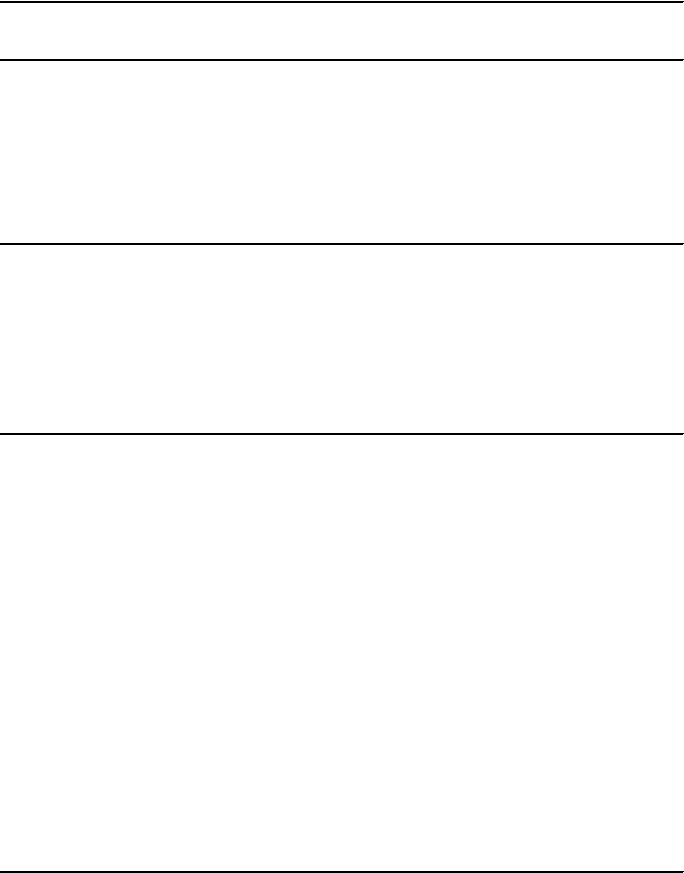
Chapter 2. DB2 server deployment 61
Here we use Digital Signature Algorithm (DSA) as the key type. You can use
RSA instead. The corresponding command is shown in Example 2-13.
Example 2-13 Generate a public and private key pair using RSA
# cd ~/.ssh
# ssh-keygen -t rsa -f ~/.ssh/id_rsa -N ""
The option -N "" informs the command ssh-keygen to use an empty
passphrase when generating the key files. A passphrase is like a password
for the key file. Option -f specifies the file name for a key file. Example 2-14
shows the key files generated by the foregoing commands. Files with suffix
.pub are public key files. Files without any suffix are private files.
Example 2-14 Files generated by above commands
# ls -alt
total 40
drwx------ 2 root system 256 Jun 18 16:12 .
-rw------- 1 root system 1679 Jun 18 16:12 id_rsa
-rw-r--r-- 1 root system 392 Jun 18 16:12 id_rsa.pub
-rw------- 1 root system 672 Jun 18 16:11 id_dsa
-rw-r--r-- 1 root system 600 Jun 18 16:11 id_dsa.pub
drwxr-xr-x 28 root system 4096 Jun 11 10:47 ..
Ensure that the file permission of the key file is correct. By default, the private
key file can only be read and written by the root user.
3. Distribute the public key file to the remote machines where automatic login of
the root user is to be enabled. The command is:
cat ~/.ssh/id_dsa.pub | ssh root@baltic 'cat >> ~/.ssh/authorized_keys'
In this step we read the public key file and redirect its content to ssh through
a pipe. Then we use ssh to execute a command to Baltic, which is the remote
machine. And we append the content of this public key to a file named
authorized_keys. This file is located in the folder .ssh under the root user’s
home directory on a remote machine.
Example 2-15 shows the prompts we encounter when executing this remote
command. The first prompt is a warning because this is the first time we
connect to the machine Baltic. An authentication key has to be accepted. The
second prompt asks for the root user’s password to login to Baltic.
Example 2-15 Distribute the public key file to remote machine
# cat ~/.ssh/id_dsa.pub | ssh root@baltic 'cat >> ~/.ssh/authorized_keys'
The authenticity of host 'baltic (9.43.86.48)' can't be established.
RSA key fingerprint is 48:56:a4:d9:27:25:12:0f:b3:11:5a:60:52:7a:25:e0.
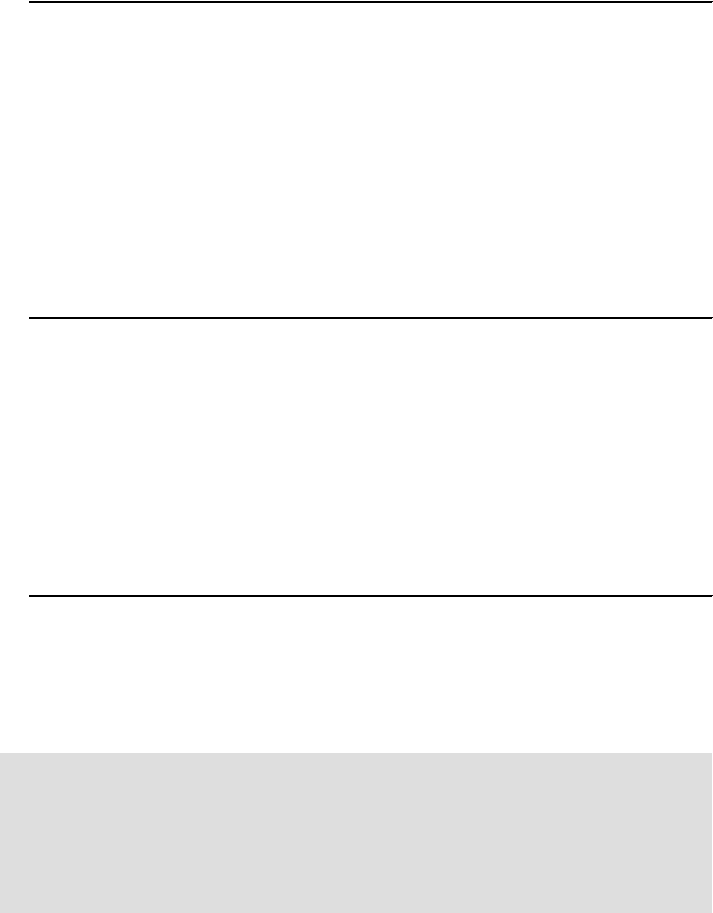
62 DB2 Deployment Guide
Are you sure you want to continue connecting (yes/no)? yes
Warning: Permanently added 'baltic,9.43.86.48' (RSA) to the list of known
hosts.
root@baltic's password:
For RSA encryption, the command is almost the same as DSA, except for the
name of the public key file.
cat ~/.ssh/id_rsa.pub | ssh root@baltic 'cat >> ~/.ssh/authorized_keys'
4. Now we have successfully enabled automatic login on the remote machine
Baltic. As a root user, we can issue the following command from Zaire (file
server) to login to Baltic without specifying the password:
ssh Baltic
On Baltic, we can have a look at the authorized_keys file, which is used to
keep the public key for root user of Zaire. See Example 2-16.
Example 2-16 Public key is kept in authorized_keys on Baltic
# cd ~/.ssh
# ls -alt
total 16
drwx------ 2 root system 256 Jun 18 16:53 .
-rw-r--r-- 1 root system 600 Jun 18 16:53 authorized_keys
drwxr-xr-x 33 root system 4096 Jun 09 15:24 ..
# cat authorized_keys
ssh-dss AAAAB3NzaC1kc3MAAACBAPk6QOR2/cQ+t3H3SIhQXxawPa5T0/
o4KnHy02AZ0p1woawkvMPSjPwkuMw+70zFKVNZFKnCzaheSCjjbzSQRG4ZJlgNjcZetDr/
1+zKKpfj4696qbZ7wxffZz9aIkibIi
......
M+6TNy16P0v3l4aOENOLxIZAL9Lbg0fkEW7Ay4XW9V7a5IvbvbuxM= root@Zaire
5. There is another remote machine, Banda, where the DB2 server must be
deployed. Therefore, we have to copy the public key to Banda just like we did
in step 3.
cat ~/.ssh/id_dsa.pub | ssh root@banda 'cat >> ~/.ssh/authorized_keys'
Note: The automatic login that we have enabled on Baltic and Banda works in
only one direction. This means that the root user on Zaire can login to Baltic or
Banda without a password prompt, but the root user on Baltic or Banda still
has to specify a password on each login attempt to Zaire. This is because we
did not distribute Baltic’s or Banda’s public key file to Zaire. In our mass
deployment scenario, we do not require bidirectional automatic login.
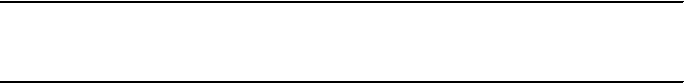
Chapter 2. DB2 server deployment 63
NFS configuration
In a mass deployment scenario, copying the installation image to each target
machine is not a convenient method. It is time consuming and requires extra
temporary space to be allocated on each machine to keep the image.
A better approach is to keep the installation image in a file server and make it
available to other systems. We keep the installation image on Zaire and make
the image available to others through Network File System (NFS).
The steps required to set up the NFS share on Zaire are as follows:
1. Install NFS software if it is not found on your system. Then start the NFS
server. You can use smit or smitty to start the NFS daemon:
smitty nfsconfigure
2. Add the installation image path to the NFS exports list. The default mode of
the exported directory is read-write. As we do not change the installation
image from the deployed machine, the mode can be changed to read-only.
The following command adds a directory to the Exports list:
smitty mknfsexp
3. Verify that the desired path has been exported correctly. In Example 2-17, we
extract the installation image of DB2 Enterprise Server Edition into the path /
tmp/v95ga/ese for everyone to access.
Example 2-17 Verify NFS configuration from command line
# showmount -e zaire
export list for zaire:
/tmp/v95ga/ese (everyone)
After finishing the SSH and NFS configuration, we are now ready for the mass
deployment.
2.3.2 DB2 license
DB2 server products require appropriate licenses based on the features and
products you are deploying. DB2 provides a method for automatically installing
licenses during the deployment process. This involves copying the license files to
the db2/license directory from the install image. When a given DB2 server
product image is deployed, DB2 automatically installs the licenses present in the
db2/license directory.
64 DB2 Deployment Guide
2.3.3 Creating the deployment script
The SSH and NFS should be configured prior to implementing the DB2 server
deployment. These are basis for running an automatic deployment across the
network without any user interaction. Our deployment script performs the
following tasks:
Parse the command line options and perform basic syntax checking.
Go through the hosts one by one and perform installation in sequence. The
host names are read in from the command line.
For each target host, mount the DB2 server installation image to the local file
system using NFS. If the mount fails, this machine will be skipped.
For response file based deployment, the response file should be placed on a
NFS directory for others to access.
After installation is finished on one machine, unmount NFS and move on to
the next target host.
If we encounter any error, the script will try forwarding a message to the standard
output. In addition, an installation log file is generated on each installation target
by db2setup or db2_install (for Linux and UNIX).
Figure 2-7 depicts the process.
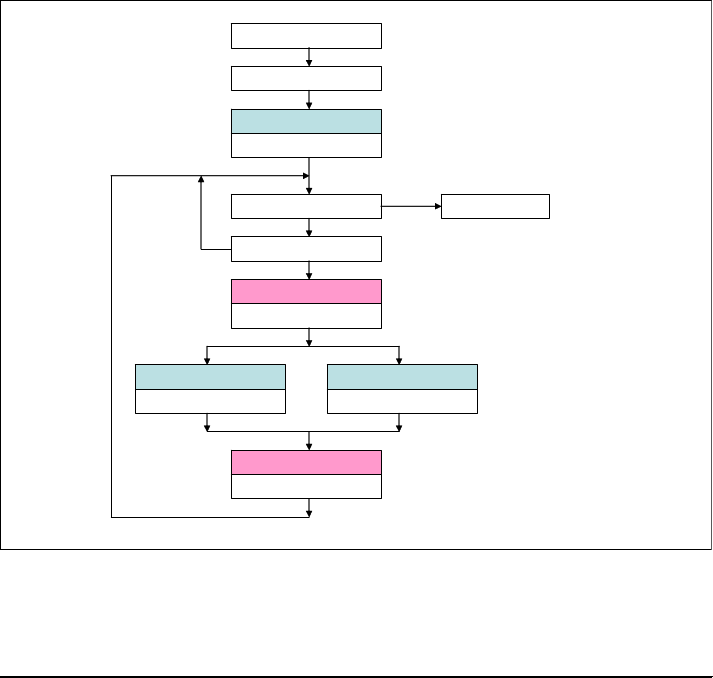
Chapter 2. DB2 server deployment 65
Figure 2-7 Logic of the mass deployment script
Example 2-18 shows our sample deployment script db2srv_install.
Example 2-18 Source code of db2srv_install
#!/usr/bin/ksh
##############################################################
#
# Mass deployment script for DB2 for UNIX/Linux
#
##############################################################
#
# db2srv_install -D|-R -N <NFSpath> -H hostA,hostB,...,hostN
# -r response_file -b install_path -f NOTSAMP
# -p productShortName -c NLPACK_location -n
# -L language -l logfile -t tracefile"
#
##############################################################
#setopts=-x
setopts="${setopts:-+x}"
set ${setopts?}
# clean variables
unset CMDOPTS MOD
Script Start
Parse command line options
Do basic synatx check on options
chksyntax ()
Mount NFS on remote machine
mountnfs ()
Try ssh connection
Perform response file deployment
resp_dply ()
Perform db2_install deployment
db2install_dply ()
Unmount NFS on remote machine
umountnfs ()
Read next hostname Script End
Empty
Failure
66 DB2 Deployment Guide
# command-line syntax
syntax()
{
echo "
db2srv_install -D|-R -N <NFSpath> -H hostA,hostB,...,hostN
-r response_file -b install_path -f NOTSAMP
-p productShortName -c NLPACK_location -n
-L language -l logfile -t tracefile
"
}
# verify only one deployment method is specified
chksyntax()
{
set ${setopts?}
if [ -z "$MOD" ] || [ `echo "$MOD"|awk '{print length($0)}'` != 1 ]; then
syntax
exit 1
fi
}
# mount nfs onto remote machine
mountnfs()
{
set ${setopts?}
SKIP=0
# make a temporary mount point
${RCMD} mkdir $LOCALNFS
${RCMD} mount -o ro "$BASEHOST":"$NFSPATH" "$LOCALNFS"
rc=$?
# if mount fails, try once more
if [ $rc != 0 ]; then
echo "Mount failed on machine $host. Will try again 2 seconds later."
sleep 2
echo "Trying mount again..."
${RCMD} mount -o ro "$BASEHOST":"$NFSPATH" "$LOCALNFS"
rc=$?
if [ $rc != 0 ]; then
echo "Mount failed twice on machine $host. Will skip it."
SKIP="1"
# remove the temporary mount point
${RCMD} rmdir $LOCALNFS
fi
fi
return $SKIP
}
umountnfs()
Chapter 2. DB2 server deployment 67
{
set ${setopts?}
${RCMD} umount "$LOCALNFS"
rc=$?
# if unmount fails, try once more
if [ $rc != 0 ]; then
echo "Unmount failed on machine $host. Will try again 2 seconds later."
sleep 2
echo "Trying unmount again..."
${RCMD} umount "$LOCALNFS"
rc=$
if [ $rc != 0 ]; then
echo "Umount failed twice on machine $host. You need to do it manually."
fi
fi
}
# deploy DB2 using specified response file
resp_dply()
{
# the response file has to be accessible from remote machine
# so put it under $LOCALNFS
${RCMD} $LOCALNFS/db2setup -r "$LOCALNFS/$RESFILE"
rc=$?
if [ "$rc" != 0 ]; then
printf "\n Deployment returns an error code \"%s\".\n" $rc
fi
return $rc
}
# deploy DB2 using db2_install
db2install_dply()
{
set ${setopts?}
# when $INSTPATH specified, no conflict is allowed
if [ ! -z "$INSTPATH" ]; then
${RCMD} db2ls|egrep '^'"$INSTPATH"' ' > /dev/null 2>&1
rc=$?
if [ $rc == 0 ]; then
echo "The specified install path already exists."
echo "This machine is ignored."
rc=1
else
# populate the command line params for db2_install
INSTALL_PARAM=`echo ${INSTPATH:+"-b $INSTPATH"}" "${SAMP:+"-f $SAMP"}" "\
${PROD:+"-p $PROD"}" "${NLPATH:+"-c $NLPATH"}" "\
${NLNAME:+"-L $NLNAME"}" "${LOGFILE:+"-l $LOGFILE "}" "\
68 DB2 Deployment Guide
${SILENT:+"-n"}" "${TRC:+"-t $TRC"}`
${RCMD} $LOCALNFS/db2_install $INSTALL_PARAM
rc=$?
fi
fi
return $rc
}
# main program
# parse command line options
case $# in
0) syntax
exit 1;;
*) while getopts "RDN:H:r:b:f:p:c:L:l:nt:i:" OPT
do
case $OPT in
R) MOD="R$MOD" ;;
D) MOD="D$MOD" ;;
# NFS mount path, and host list
N) NFSPATH=$OPTARG ;;
H) HOSTLIST=`echo "$OPTARG"|sed 's/,/ /g'`;;
# command params for response file
r) RESFILE=$OPTARG ;;
# command params for db2_install
b) INSTPATH=$OPTARG ;;
f) SAMP=$OPTARG ;;
p) PROD=$OPTARG ;;
c) NLPATH=$OPTARG ;;
L) NLNAME=$OPTARG ;;
l) LOGFILE=$OPTARG ;;
n) SILENT="Y" ;;
t) TRC=$OPTARG ;;
\?) syntax && exit 1;;
esac
done ;;
esac
chksyntax
# set variables
BASEHOST=`hostname`
LOCALNFS="/db2nfs.$$"
BMSG1=" Starting deployment on machine %s using %s...\n"
BMSG2=" Messages returned from %s:\n ---------------\n"
EMSG1=" ---------------\n Deployment finished on machine %s.\n"
# go through the host list
for host in $HOSTLIST

Chapter 2. DB2 server deployment 69
do
# populate command and do basic testing to ensure ssh can work.
RCMD="ssh $host"
${RCMD} hostname 2> /dev/null|egrep -i '^'"$host"'$' > /dev/null 2>&1
rc=$?
if [ $rc != 0 ]; then
# if ssh fails, target host is ignored.
echo " ============================
Error:
Machine $host could not be connected successfully. Please check.
It will be ignored in this deployment.
"
else
# mount NFS
mountnfs
rc=$?
if [ $rc != 0 ]; then
continue
fi
# using various deployment method according to cmd line option
echo " ============================"
case $MOD in
"R") MSG="response file"
printf "$BMSG1" $host "$MSG"
printf "$BMSG2" $host
resp_dply ;;
"D") MSG="db2_install"
printf "$BMSG1" $host "$MSG"
printf "$BMSG2" $host
db2install_dply ;;
esac
printf "$EMSG1" $host
# unmount NFS & remove temporary mount point
umountnfs
${RCMD} rmdir $LOCALNFS
fi
done
echo
echo "Deployment finished."
Command line options
The following command line syntax is used for db2srv_install:
db2srv_install -D|-R -N <NFSpath> -H hostA,hostB,...,hostN -r response_file -b
install_path -f NOTSAMP -p productShortName -c NLPACK_location -n -L language
-l logfile -t tracefile
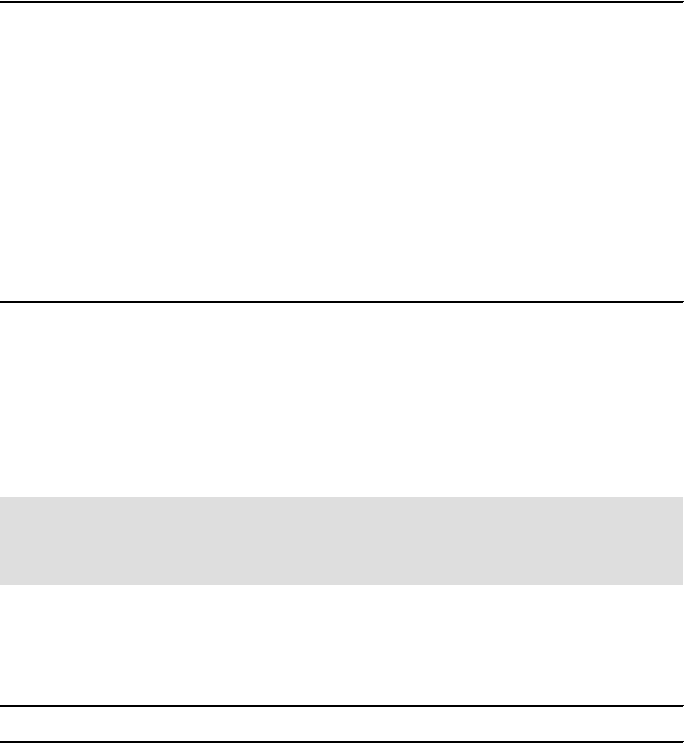
70 DB2 Deployment Guide
Option -D or -R determines which deployment method is to be used, D for
db2_install and R for response file.
Option -N specifies the NFS path which has been exported on the file server
machine Zaire. In our case, it is /tmp/v95ga/ese. This directory contains the
DB2 server image, db2_install, and db2setup as shown in Example 2-19.
Example 2-19 NFS path where db2 image has been extracted
# ls -l
total 120
drwxr-xr-x 6 daemon staff 4096 Jun 03 2008 db2
-r-xr-xr-x 1 bin bin 4700 Jun 03 2008 db2_deinstall
-r-xr-xr-x 1 bin bin 4570 Jun 03 2008 db2_install
-r-xr-xr-x 1 bin bin 4560 Jun 03 2008 db2prereqcheck
-r-xr-xr-x 1 bin bin 4552 Jun 03 2008 db2setup
drwxr-xr-x 16 bin bin 4096 Jun 03 2008 doc
-r-xr-xr-x 1 bin bin 4588 Jun 03 2008 installFixPack
drwxr-xr-x 5 root system 256 Jun 03 2008 nlpack
drwxr-xr-x 15 bin bin 4096 Jun 03 2008 readmefirst
-r--r--r-- 1 bin bin 1503 Jun 03 2008 readmefirst.htm
-r--r--r-- 1 bin bin 678 Jun 03 2008 readmefirst.txt
Option -H specifies all of the machines where the DB2 server are to be
deployed. Each machine name is separated by a comma (,). No spaces are
allowed between host names, before or after the comma.
Option -r specifies the name of the response file. It can not be used together
with option D. If used, it is ignored. The response file has to be placed on the
path specified by the option N.
We continue using the response file we used in 2.2.3, “Response file” on
page 48. In Example 2-20, we copy it to /tmp/v95ga/ese.
Example 2-20 Copy response file to NFS path
# cp /tmp/db2rsp/db2ese.rsp /tmp/v95ga/ese/
All other command line options are for the db2_install command. They
follow the same syntax stated in the DB2 Information Center:
http://publib.boulder.ibm.com/infocenter/db2luw/v9r5/topic/
com.ibm.db2.luw.admin.cmd.doc/doc/r0023669.html
Our script just passes these options to db2_install without change.
Note: Keeping the response file accessible and consistent to every
machine is critical to the success of the deployment. Therefore, it is placed
in the NFS path and shared with everyone.
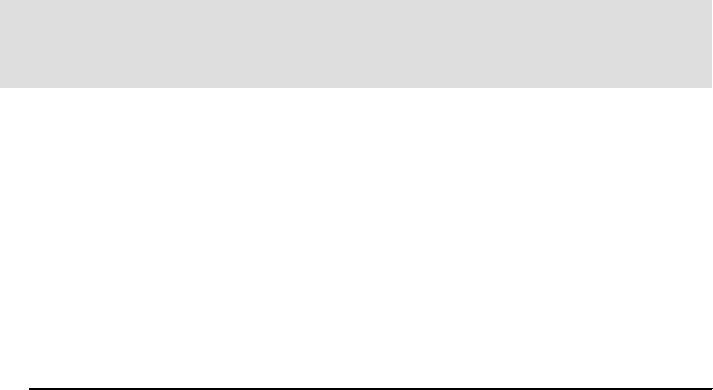
Chapter 2. DB2 server deployment 71
The following example demonstrates the use of the deployment script:
db2srv_install -D -N /tmp/v95ga/ese -H baltic,banda -n -p ese -b /opt/IBM/db2/
V9.5 -l /tmp/mass_db2dply.log
This command deploys DB2 Enterprise Server Edition to machines Baltic and
Banda with installation location /opt/IBM/db2/V9.5 specified. A log file /tmp/
mass_db2dply.log is generated for each machine during the deployment.
For a mass deployment using the response file, the command line should look
like this:
db2srv_install -R -N /tmp/v95ga/ese -H baltic,banda -r db2ese.rsp
Running a mass deployment
Here we deploy the DB2 server to two target machines Baltic and Banda. We
outline the steps for performing a mass DB2 server deployment using our script:
1. Login to the file server machine Zaire where DB2 installation image is located.
2. Change the directory to where db2srv_install is located and run the
db2srv_install script to start the deployment.
Example 2-21 shows a db2_install based mass deployment. Option -D is
used to specify db2_install.
Example 2-21 Mass deployment using db2_install
# ./db2srv_install.sh -D -N /tmp/v95ga/ese -H baltic,banda -n -p ese -b /
opt/IBM/db2/V9.5 -l /tmp/mass_db2dply.log
============================
Starting deployment on machine baltic using db2_install...
Messages returned from baltic:
---------------
The execution completed successfully.
For more information see the DB2 installation log at "/tmp/
mass_db2dply.log".
---------------
Deployment finished on machine baltic.
============================
Starting deployment on machine banda using db2_install...
Messages returned from banda:
---------------
The execution completed successfully.
Note: The sample deployment script db2srv_install can be placed in any path.
As we are using a root user to perform the deployment, the script should be
given sufficient permission to be read and executed by the root user.
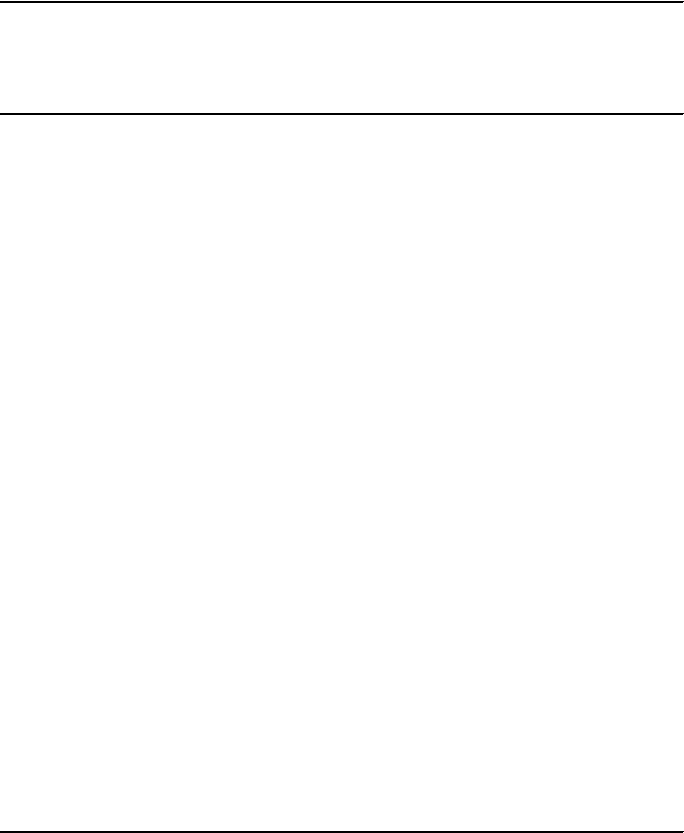
72 DB2 Deployment Guide
For more information see the DB2 installation log at "/tmp/
mass_db2dply.log".
---------------
Deployment finished on machine banda.
Deployment finished.
Example 2-22 shows an output of the script performing a DB2 installation
using a response file.
Example 2-22 Mass deployment using response file
mensa:/tmp/tj01 # ./db2srv_install.sh -R -N /tmp/v95ga/ese -H baltic,banda
-r db2ese.rsp
============================
Starting deployment on machine baltic using response file...
Messages returned from baltic:
---------------
DBI1191I db2setup is installing and configuring DB2 according to the
response file provided. Please wait.
The execution completed successfully.
For more information see the DB2 installation log at "/tmp/db2setup.log".
---------------
Deployment finished on machine baltic.
============================
Starting deployment on machine banda using response file...
Messages returned from banda:
---------------
DBI1191I db2setup is installing and configuring DB2 according to the
response file provided. Please wait.
The execution completed successfully.
For more information see the DB2 installation log at "/tmp/db2setup.log".
---------------
Deployment finished on machine banda.
Deployment finished.
3. When running the deployment script with the db2_install method, our script
checks if the specified installation path conflicts with the existing DB2 copies.
In Example 2-23, we can see that two versions of DB2 are already present on
the given machine.

Chapter 2. DB2 server deployment 73
Example 2-23 DB2 copies existing on baltic
# db2ls
--------------------------------------------------------------------------
/opt/IBM/db2/V9.1 9.1.0.3 3
/opt/IBM/db2/V9.5 9.5.0.1 1
The following command is used to execute the deployment script against
Baltic to install DB2 in the /opt/IBM/db2/V9.5 path:
db2srv_install.sh -D -N /tmp/v95ga/ese -H baltic -n -p ese -b /opt/ibm/db2/
V9.5 -l /tmp/mass_db2dply.log
When a conflict is detected, the script aborts the installation and displays
error messages on the screen as shown in Example 2-24.
Example 2-24 Install path conflicts with existing DB2 copy
============================
Starting deployment on machine baltic using db2_install...
Messages returned from baltic:
---------------
The specified install path already exists.
Abort.
---------------
Deployment finished on machine baltic.
After the deployment is complete, you can issue the db2ls command to see
every installed DB2 copies on the system. You can also review the installation by
logon to each machine.
2.3.4 Windows deployment scripts
All mass deployment of DB2 products in Windows platform requires a response
file. There are two common methods for deploying DB2 servers in Windows:
Using a deployment script
Creating a package in a third party software deployment tool
These deployment methods are same for deploying DB2 Data server clients and
DB2 Data Server Runtime clients. As such, we present usage of a deployment
script in this section and cover usage of software deployment tools, namely
Microsoft System Management Server and Microsoft System Center
Configuration Manager 2007, in Chapter 3, “DB2 client deployment” on page 89.
Note: We have a limited number of exception handling functions
embedded in our deployment script. Ensure that SSH and NFS are
configured properly prior to executing our sample deployment script.
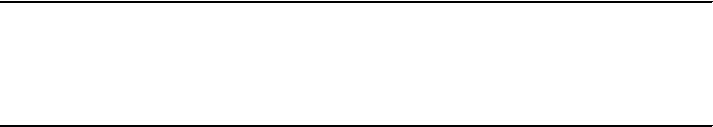
74 DB2 Deployment Guide
The general procedure for deploying multiple DB2 servers is as follows:
1. Create a response file:
– Modify a sample response file or manually create one.
– Use the DB2 Setup wizard to generate a response file.
– Use the response file generator (db2rspgn).
2. If the response file was not created using the db2rspgn tool and if you wish to
include a database profile in your deployment, generate a DB2 profile using
the db2cfexp tool and include the DB2.CLIENT_IMPORT_PROFILE keyword
with the configuration profile name.
3. Place the DB2 install image on a share drive or a file server that is accessible
to all target systems.
4. Ensure that the proper license files are acquired and placed in the db2\license
directory of the install image.
5. Create a deployment script that executes the setup using the –u option with
the response file.
As mentioned in the previous section, the DB2 server product install image
should be placed on a file server that is accessible to all systems to which
installation will take place. The Samba file system or any network accessible
drive is ideal for DB2 server deployment in Windows. It is prudent to make this
centralized file server permanently available (as read-only) to ensure proper
future maintenance (for example, repair).
The deployment scripts for response file installation on the Windows platform
can be written in any language including Perl, Java, C, or batch files.
In Example 2-25, we have a batch file called DB2Deploy.bat to perform DB2
server installation on Windows. This batch file maps the DB2 install image
location to the local drive z using user ID somebody and password password.
Example 2-25 Windows batch file deployment script (DB2Deploy.bat)
Net use z: \\9.43.86.84\Software\DB2_server\Win\ESE\ESE\image /user:somebody
password
z:\setup /U Z:\PROD_ESE.rsp
echo %ERRORLEVEL%
Net use z: /DELETE
You can modify this batch script to take in the user ID and password as
parameters by changing the first line to:
Net use z: \\9.43.86.84\Software\DB2_server\Win\ESE\ESE\image /user:%1 %2
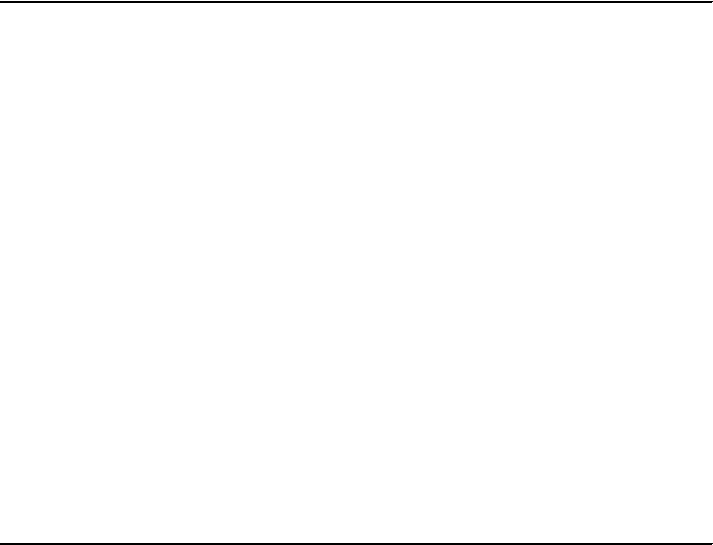
Chapter 2. DB2 server deployment 75
The script then performs silent installation using the provided response file and
unmaps the DB2 installation image. As mentioned earlier, it might be prudent to
leave given mapped drive intact.
Execution of this script will result in the output shown in Example 2-26.
Example 2-26 Sample Windows deployment script output
C:\>dir *.bat
Volume in drive C has no label.
Volume Serial Number is DCDC-8C9E
Directory of C:\
07/25/2007 01:17 PM 0 AUTOEXEC.BAT
06/12/2008 11:25 AM 209 DB2Deploy.bat
2 File(s) 209 bytes
0 Dir(s) 151,635,767,296 bytes free
C:\>DB2deploy.bat
C:\>Net use z: \\9.43.86.84\Software\DB2_server\Win\ESE\ESE\image /
user:somebody password
The command completed successfully.
C:\>z:\setup /U Z:\PROD_ESE.rsp
C:\>echo 0
0
C:\>net use z: /DELETE
z: was deleted successfully.
Regardless of the language used, all deployment scripts should reference a
central common installation location and use the response file installation
method. Usage of the deployment tool is discussed in-depth in 3.2.4, “Mass
deployment of IBM data server client product” on page 100.
2.4 Fix pack deployment
In this section, we discuss various methods for deploying DB2 fix pack.
Deploying a fix pack is one of the installation maintenance tasks for Database
Administrators or System Administrators.
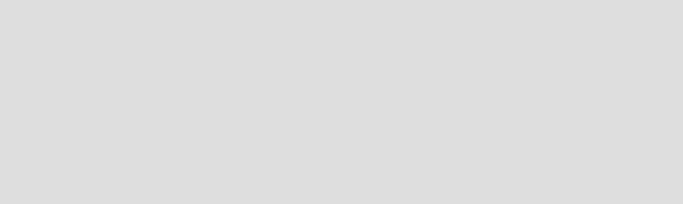
76 DB2 Deployment Guide
2.4.1 Fix pack overview
A fix pack is a package that contains updates and fixes for reported problems
(also known as Authorized Program Analysis Reports, or “APARs”) with the DB2
product. Each fix pack contains an APARLIST.TXT file, which lists the fixes it
contains.
Fix packs are cumulative. This means that you can just install the latest fix pack,
which contains all of the updates from previous fix packs for the same DB2
version.
For UNIX and Linux system, fix packs are normally delivered as compressed
packages. Before starting the installation, you have to uncompress and extract
the fix pack to a temporary directory. For Windows, they are normally delivered in
compressed executable format and can be uncompressed by executing them. Fix
packs can be found in the following DB2 support site.
http://www.ibm.com/software/data/db2/udb/support.html
There are different types of fix pack available on the IBM support Web site. You
have to decide which one meet your requirement by corresponding the fix pack
type to your existing DB2 installation. The most frequently used types include:
DB2 server fix pack:
This fix pack can be applied to any of the following server products:
– Enterprise Server Edition
– Workgroup Server Edition
– Express Edition
– Personal Edition
– Connect Enterprise Edition
– Connect Application Server Edition
– Connect Unlimited Edition for zSeries
– Connect Unlimited Edition for i5/OS
– IBM Data Server Client
Note: A single DB2 server fix pack can be used as an installation image for
the DB2 database server product at a particular fix pack level. This is a
useful feature for users who are looking to install DB2 directly at a
particular fix pack level without having to install GA (General Availability),
then applying a fix pack to it.
This installation method uses the license “Try and Buy” by default. So do
not forget to apply your own license after the install.

Chapter 2. DB2 server deployment 77
DB2 fix pack for non-server products:
This type of fix pack can only be used if you do not have DB2 server installed,
and just other DB2 client or add-on products have to be updated. It cannot be
used to update a DB2 server product.
DB2 universal fix pack (available only on UNIX and Linux):
This fix pack should be used when there are more than one DB2 product
installed, for example, if you have DB2 Enterprise Server Edition and
WebSphere Federation Server installed. Then DB2 universal fix pack should
be used instead of the separately applying DB2 server fix pack and
WebSphere Federation Server fix pack.
A discussion about the difference between universal fix packs and product
specific fix packs can be found at:
http://publib.boulder.ibm.com/infocenter/db2luw/v9r5/topic/
com.ibm.db2.luw.qb.server.doc/doc/c0025286.html
Visit the DB2 Information Center for more information about DB2 fix packs:
http://publib.boulder.ibm.com/infocenter/db2luw/v9r5/topic/
com.ibm.db2.luw.qb.server.doc/doc/t0006352.html
Stopping all DB2 processes before deployment
Before installing the DB2 fix pack, you have to ensure that every DB2 process
has been stopped. As DB2 now supports multiple copies coexisting on one
machine, you have to stop only those DB2 processes that are associated with
the copy to be updated.
The DB2 Information Center provides detailed steps showing how to stop DB2
processes before the fix pack installation. For UNIX and Linux system, refer to:
http://publib.boulder.ibm.com/infocenter/db2luw/v9r5/topic/
com.ibm.db2.luw.qb.server.doc/doc/t0024969.html
For Windows systems, refer to:
http://publib.boulder.ibm.com/infocenter/db2luw/v9r5/topic/
com.ibm.db2.luw.qb.server.doc/doc/t0024968.html
Note: On UNIX and Linux platforms, the ps system command can be used
when checking if a specific process is in the memory.
On Windows systems, Task Manager can be used to show all the processes
running in the memory. In addition, there is a command line utility called
tasklist which outputs process information on Windows XP/Vista/2003. This
convenient tool can be used in a customized script to detect and stop DB2
processes automatically.
78 DB2 Deployment Guide
Deployment method
Various methods are available for a fix pack deployment, as summarized here:
UNIX and Linux:
– Install the fix pack as a new DB2 database product.
– Update an existing DB2 database product.
Windows:
On a Windows platform, only the db2setup installation command is available.
The installation method differs according to the number of DB2 database
products involved and whether DB2 is configured to use Microsoft Cluster
Server (MSCS):
– Install fix pack for a single DB2 database product.
– Install fix pack for multiple DB2 database products.
– Install fix pack using response file.
– Install fix pack in an MSCS environment.
For details, visit the DB2 Information Center:
http://publib.boulder.ibm.com/infocenter/db2luw/v9r5/topic/
com.ibm.db2.luw.qb.server.doc/doc/c0025016.html
Tasks after fix pack deployment
Prior to DB2 9.5, on UNIX and Linux platforms, there are manual tasks required
after fix pack installation, for example, updating the DB2 instance and DAS, and
binding files to databases. Beginning with DB2 9.5, all these tasks are performed
automatically by the fix pack installer.
Refer to the following URL for performing post installation steps manually:
http://publib.boulder.ibm.com/infocenter/db2luw/v9r5/topic/
com.ibm.db2.luw.qb.server.doc/doc/c0025015.html
2.4.2 Mass deployment of DB2 fix pack with a script
In this section, we introduce a script, db2fp_install, for automatic mass
deployment of DB2 fix packs. This script is based on the DB2 server deployment
script db2srv_install, discussed in 2.3.3, “Creating the deployment script” on
page 64.
Environment
We continue using the environment used in 2.3, “Mass deployment of DB2 server
using a script” on page 58. The environment is almost the same, except for the
directory on the filer server on Zaire, where the shared fix pack installation image
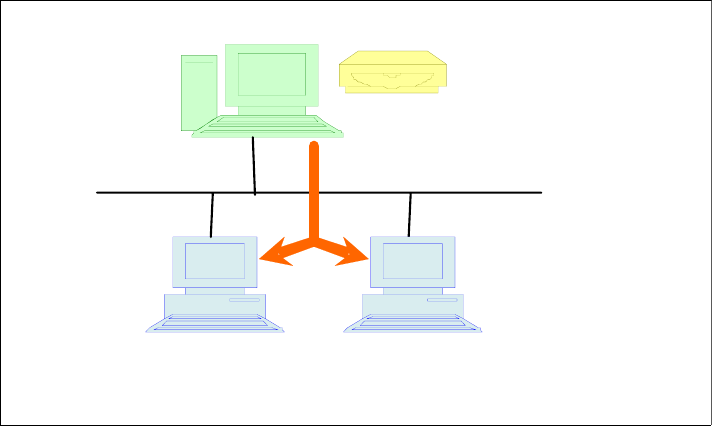
Chapter 2. DB2 server deployment 79
is located. The temporary path for the fix pack image is /tmp/v95fp1/ese as
shown in Figure 2-8. It is exported to every other machine using NFS.
Figure 2-8 Network topology of mass fix pack deployment
Just as for with mass server deployment, you have to ensure that SSH and NFS
are installed. For steps to configure SSH and NFS, refer to 2.3.1, “Setup of SSH
and NFS” on page 59.
Script logic and command line options
The fix pack deployment script is similar to the DB2 server deployment script.
The major difference is that we have to check and stop the DB2 processes
associated with the DB2 copy to be updated. Our fix pack deployment script
performs the following tasks:
Parse the command line options.
Go through the hosts one by one and perform installation in sequence. The
host names are read in from the command line.
For each target host, mount the DB2 server installation image to the local file
system using NFS. If the mount fails, this machine will be skipped.
Check if any DB2 instance processes still exist. If not, then start the fix pack
deployment.
Baltic Banda
Zaire NFS Server
DB2 image
/tm p/v95fp1/ese
NFS Client NFS Client
network
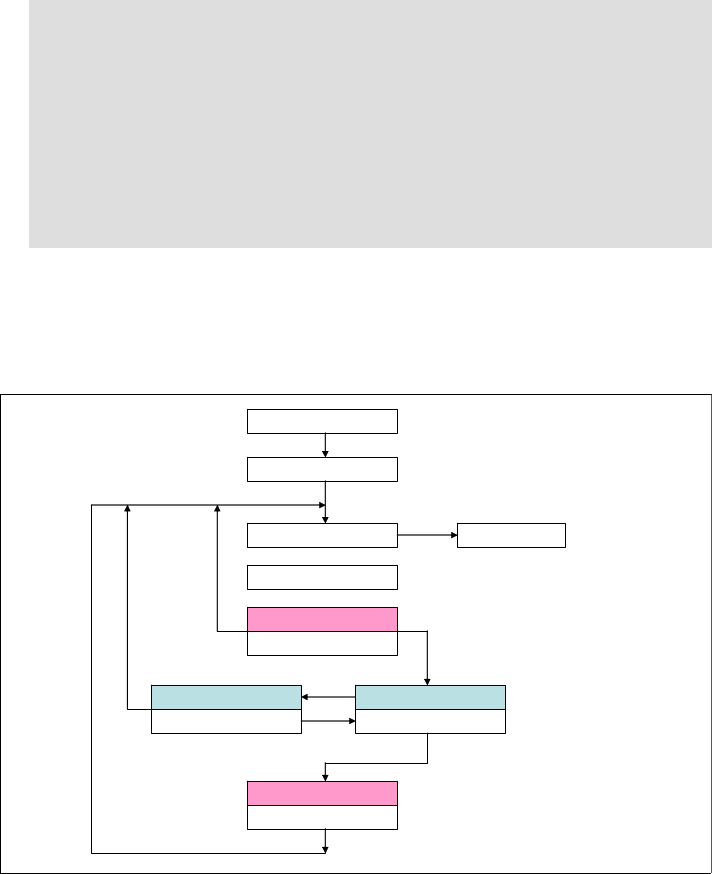
80 DB2 Deployment Guide
After deployment has finished on one machine, unmount NFS and go to the
next target host.
Figure 2-9 shows the script logic flow.
Figure 2-9 Logics of DB2 fix pack mass deployment script
The command line syntax for the fix pack deployment script is:
db2fp_install -N NFSpath -H hostA,hostB,...,hostN
-b base_install_path -c nlpack_location -n
-f level -f db2lib -f NOTSAMP -f install|update
-l log_file -t trace_file
Note: Our deployment script only checks for DB2 instance processes and
not all associated DB2 processes. Also, it does not detect shared libraries
in the memory. Therefore we recommend that you ensure that all the DB2
processes have been stopped prior to running our script.
The fix pack installer installFixPack also detects if all DB2 processes have
been stopped.
For related information, refer to the section “Stopping all DB2 processes
before deployment” on page 77.
Script Start
Parse command line options
Mount NFS on remote machine
mountnfs ()
Try ssh connection
Perform fixpack deployment
db2fp_dply ()
Unmount NFS on remote machine
umountnfs ()
Read next hostname Script End
Empty
Failure
Verify no db2 process in memory
chkdb2proc ()
Failure Success
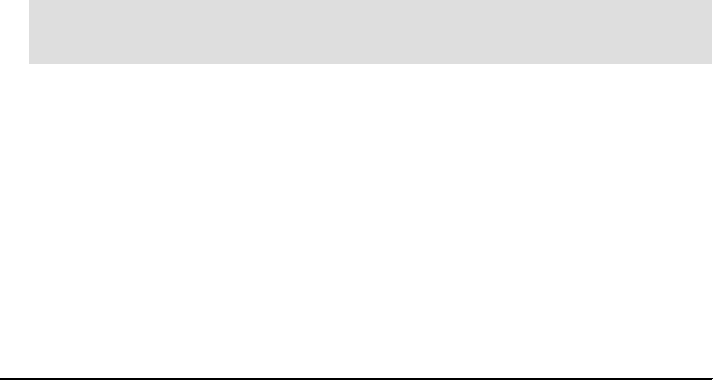
Chapter 2. DB2 server deployment 81
In the fix pack deployment script:
Option -N specifies the NFS path that has been exported on the file server.
In our case, it is /tmp/v95fp1/ese. This directory contains the DB2 fix pack
image and installFixPack.
Option -H specifies all of the machine names where DB2 fix packs are to be
deployed. Each name is separated by a comma (,) with no space between
names and before and after the comma.
Option -c specifies the location of DB2 National Language Pack. This option
is mandatory when option -n is used. The DB2 NLPACK location has to be
provided explicitly only if all of the following conditions are met:
– The -n option is specified.
– The installation requires National Language (non-English) support.
– The DB2 NLPACK is not located on the DB2 DVD or in the same
subdirectory as the DB2 product being installed.
In our scenario, we have made National Language Pack made available to
others by creating a subdirectory called nlpack under /tmp/v95fp1/ese,
which is already exported through NFS.
We specify a relative path of nlpack for the option -c in our example.
All other command line options are for the installFixPack command. The
command line options for the installFixPack command can be found at the
following URL:
http://publib.boulder.ibm.com/infocenter/db2luw/v9r5/topic/
com.ibm.db2.luw.admin.cmd.doc/doc/r0023700.html
Our script just passes these options to the db2_install.
Sample deployment script
Example 2-27 shows our deployment script.
Example 2-27 Source code of fix pack mass deployment script
#!/usr/bin/ksh
##############################################################
#
# Mass deployment script for DB2 fix pack on UNIX/Linux
#
##############################################################
#
# db2fp_install -N NFSpath -H hostA,hostB,...,hostN
Note: Be aware that the usage of option -c is a bit different than the one
used by installFixPack. Our script only accepts the relative path.
82 DB2 Deployment Guide
# -b base_install_path -c image_location
# -f level -f db2lib -f NOTSAMP -f install|update
# -l log_file -t trace_file
#
##############################################################
setopts="${setopts:-+x}"
set ${setopts?}
# clean variables
unset CMDOPTS FOPT
# command-line syntax
syntax()
{
echo "
db2fp_install -N NFSpath -H hostA,hostB,...,hostN
-b base_install_path -c image_location
-f level -f db2lib -f NOTSAMP -f install|update
-l log_file -t trace_file
"
}
# mount nfs onto remote machine
mountnfs()
{
set ${setopts?}
SKIP=0
# make a temporary mount point
${RCMD} mkdir $LOCALNFS
${RCMD} mount -o ro "$BASEHOST":"$NFSPATH" "$LOCALNFS"
rc=$?
# if mount fails, try once more
if [ $rc != 0 ]; then
echo "Mount failed on machine $host. Will try again 2 seconds later."
sleep 2
echo "Trying mount again..."
${RCMD} mount -o ro "$BASEHOST":"$NFSPATH" "$LOCALNFS"
rc=$?
if [ $rc != 0 ]; then
echo "Mount failed twice on machine $host. Will skip it."
SKIP="1"
# remove the temporary mount point
${RCMD} rmdir $LOCALNFS
fi
fi
return $SKIP
}
Chapter 2. DB2 server deployment 83
umountnfs()
{
set ${setopts?}
${RCMD} umount "$LOCALNFS"
rc=$?
# if unmount fails, try once more
if [ $rc != 0 ]; then
echo "Unmount failed on machine $host. Will try again 2 seconds later."
sleep 2
echo "Trying unmount again..."
${RCMD} umount "$LOCALNFS"
rc=$
if [ $rc != 0 ]; then
echo "Umount failed twice on machine $host. You need to do it manually."
fi
fi
}
# check in memory if DB2 instance processes still exist.
chkdb2proc()
{
set ${setopts?}
# check if db2ilist exists
${RCMD} test -f $INSTPATH/instance/db2ilist
rc=$?
if [ $rc == 0 ]; then
# get DB2 instances list
for inst in `${RCMD} $INSTPATH/instance/db2ilist`
do
# check if db2_ps exists
${RCMD} su - "$inst -c \"which db2_ps\"" > /dev/null 2>&1
rc=$?
if [ $rc == 0 ]; then
# count the number of db2 processes
PSCOUNT=`${RCMD} su - $inst -c "db2_ps"|egrep -v '^Node | *UID| completed ok$'|\
sed '/ */d'|wc -l`
if [ $PSCOUNT -gt 0 ]; then
printf "Process associated with DB2 instance %s found in memory.\n" $inst
printf "Please clean all DB2 processes before deloying fix pack.\n"
return 1
else
rc=0
fi
fi
done
else
return 1
fi
84 DB2 Deployment Guide
return 0
}
# deploy DB2 fixpack using installFixPack
db2fp_dply()
{
set ${setopts?}
# check if $INSTPATH exists
${RCMD} test -d $INSTPATH
rc=$?
if [ $rc != 0 ]; then
printf "Specified path %s does not exist.\n" $INSTPATH
rc=1
else
# verify input base path exists in remote machine
${RCMD} "su - root -c db2ls"|egrep '^'"$INSTPATH"' ' > /dev/null 2>&1
rc=$?
if [ $rc != 0 ]; then
echo "No DB2 installation found under $INSTPATH."
echo "This machine is ignored."
rc=2
else
# populate the command line params for installFixPack
INSTALL_PARAM=`echo ${INSTPATH:+"-b $INSTPATH"}" "${NLPATH:+"-c $LOCALNFS/$NLPATH"}"
-n "\
${FOPT:+"$FOPT"}" "${LOGFILE:+"-l $LOGFILE"}" "${TRC:+"-t $TRC"}`
# check if any DB2 process in memory
chkdb2proc
if [ $? == 0 ]; then
${RCMD} $LOCALNFS/installFixPack $INSTALL_PARAM
rc=$?
fi
fi
fi
return $rc
}
# main program
# parse command line options
case $# in
0) syntax
exit 1;;
*) while getopts "N:H:b:c:f:l:t:" OPT
do
case $OPT in
# NFS mount path, and host list
N) NFSPATH=$OPTARG ;;
H) HOSTLIST=`echo "$OPTARG"|sed 's/,/ /g'`;;
b) INSTPATH=$OPTARG ;;
c) NLPATH=$OPTARG ;;
Chapter 2. DB2 server deployment 85
f) FOPT="$FOPT""-f $OPTARG " ;; # force options can be combined
l) LOGFILE=$OPTARG ;;
t) TRC=$OPTARG ;;
\?) syntax && exit 1;;
esac
done ;;
esac
# set variables
BASEHOST=`hostname`
LOCALNFS="/db2nfs.$$"
BMSG1=" Starting fixpack deployment on machine %s using %s...\n"
BMSG2=" Messages returned from %s:\n ---------------\n"
EMSG1=" ---------------\n Fixpack deployment finished on machine %s.\n"
# go through the host list
for host in $HOSTLIST
do
# populate command and do basic testing to ensure ssh can work.
RCMD="ssh $host"
${RCMD} hostname 2> /dev/null|egrep -i '^'"$host"'$' > /dev/null 2>&1
rc=$?
if [ $rc != 0 ]; then
# if ssh fails, target host is ignored.
echo " ============================
Error:
Machine $host could not be connected successfully. Please check.
It will be ignored in this deployment.
"
else
# mount NFS
mountnfs
rc=$?
if [ $rc != 0 ]; then
continue
fi
# Deploy fixpack onto machine $host
echo " ============================"
printf "$BMSG1" $host "$MSG"
printf "$BMSG2" $host
db2fp_dply
printf "$EMSG1" $host
# unmount NFS & remove temporary mount point
umountnfs
${RCMD} rmdir $LOCALNFS
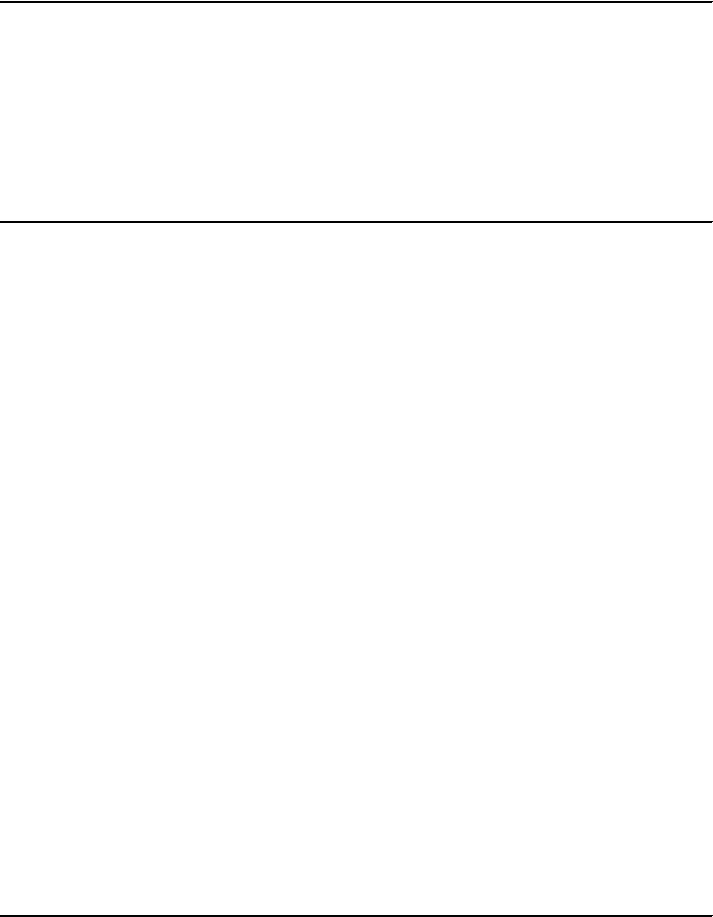
86 DB2 Deployment Guide
fi
done
echo
echo "Deployment finished."
We use the following command to start the mass deployment of the DB2 fix pack
against the remote machines, Baltic and Banda:
db2fp_install -N /tmp/v95fp1/ese -H baltic,banda -b /opt/IBM/db2/V9.5 -c nlpack
-l /tmp/db2fp_dply.log
Example 2-28 shows the screen output.
Example 2-28 Performing the mass deployment of DB2 fix pack
# ./db2fp_install -N /tmp/v95fp1/ese -H baltic,banda -b /opt/IBM/db2/V9.5 -c nlpack -l /
tmp/db2fp_dply.log
============================
Starting fixpack deployment on machine baltic using ...
Messages returned from baltic:
---------------
DBI1017I installFixPack is updating the DB2 product(s) installed in
location /opt/IBM/db2/V9.5.
The execution completed successfully.
For more information see the DB2 installation log at "/tmp/db2fp_dply.log".
---------------
Fixpack deployment finished on machine baltic.
============================
Starting fixpack deployment on machine banda using ...
Messages returned from banda:
---------------
DBI1017I installFixPack is updating the DB2 product(s) installed in
location /opt/IBM/db2/V9.5.
The execution completed successfully.
For more information see the DB2 installation log at "/tmp/db2fp_dply.log".
---------------
Fixpack deployment finished on machine banda.
Deployment finished.
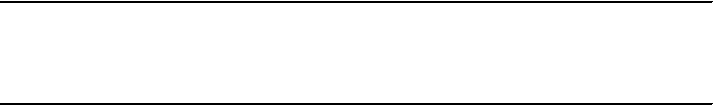
Chapter 2. DB2 server deployment 87
On each target machine, you can use the db2ls command to list all of the
installed DB2 copies. Example 2-29 shows that our DB2 copy under /opt/IBM/
db2/V9.5 has been upgraded to fix pack 1.
Example 2-29 List the installed DB2 copies
# db2ls
Install Path Level Fix Pack Special Install Number
----------------------------------------------------------------------------
/opt/IBM/db2/V9.5 9.5.0.1 1
88 DB2 Deployment Guide

© Copyright IBM Corp. 2008. All rights reserved. 89
Chapter 3. DB2 client deployment
In this chapter, we discuss various DB2 client deployment methods for various
platforms.
We discuss the following topics:
Client deployment planning
IBM Data Server Client, IBM Data Server Runtime Client, and IBM Data
Server Driver for ODBC, CLI, and .NET
– Client instance on the DB2 server
–The db2iprune command line utility
– Mass deployment of the IBM data server client product
Thin Client deployment
3
90 DB2 Deployment Guide
3.1 Client deployment planning
Client deployment planning is a task to consider at the time when the application
is designed and architected. Based on the requirements of the application, you
decide on which client to use and how it is configured. The design considerations
should include details such as footprint and setup consistency.
3.1.1 Select the right client type
Figure 3-1 illustrates this topic as seen from an application point of view. In
general, there are three options that enable an application to connect to a DB2
server:
Option A: IBM Data Server Driver
When you just want to connect to a DB2 server, the most simple approach is
to use the IBM Data Server Driver. This setup is restricted to the supported
platforms and languages. Configuration options are also limited In this setup.
For a Java application, this solution is very simple to deploy because you do
not have to install any DB2 software. It is sufficient to just package the driver
files along with the application.
Option B: IBM DB2 clients
The other options available are the IBM Data Server Client and the IBM Data
Server Runtime Client. Which of these clients to prefer depends on the
supportive requirements of the applications. In a production environment, the
IBM Data Server Runtime Client is usually the one chosen. In other
environments, such as test environment, you can benefit from the tools
provided with the IBM Data Server Client.
Option C: Mix of option A and B
In the large environments, you can benefit from a mix of option A and B. In a
large environment, you might want to configure the connection to DB2 in
different ways, optimizing for different uses of DB2.
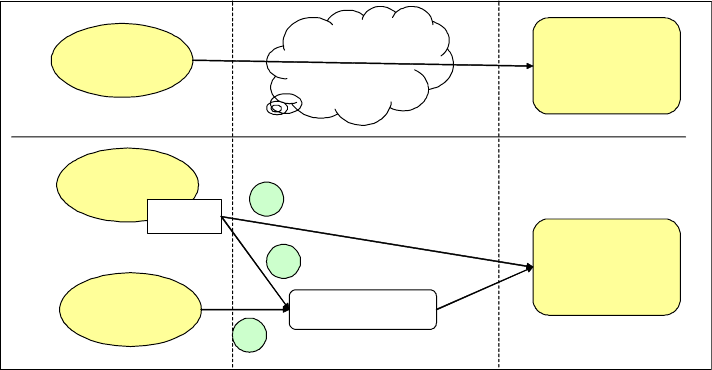
Chapter 3. DB2 client deployment 91
Figure 3-1 How to connect our application to the DB2 server
3.1.2 Footprint
The size of the footprint can also play a role in the client selection. The footprint
increases with the complexity and number of features of the product. The DB2
Data Server Driver has the smallest footprint, and the DB2 Data Server Client
has the largest footprint. In between is the DB2 Data Server Runtime Client.
The DB2 Data Server Driver is especially well suited to be used in a mass
deployment scenario. It is designed for ease of use in this scenario. For example,
both driver registration and configuration during installation as well as driver
unregistration during uninstallation are handled automatically by the DB2
installation program.
3.1.3 Reducing the size of the install image
The default install image for a DB2 Data Server Client contains all the features
and many language options. This makes the install image relatively larger than
other client options. Besides, you may only interested in a subset of the features
and one of the language options. In large scale deployment or embedding, the
DB2 client in the application is required; you can remove unused features and
language options from the install image.
Application DB2 Server
?
Application
DB2 Server
Driver
DB2 ClientApplication
A
B
C
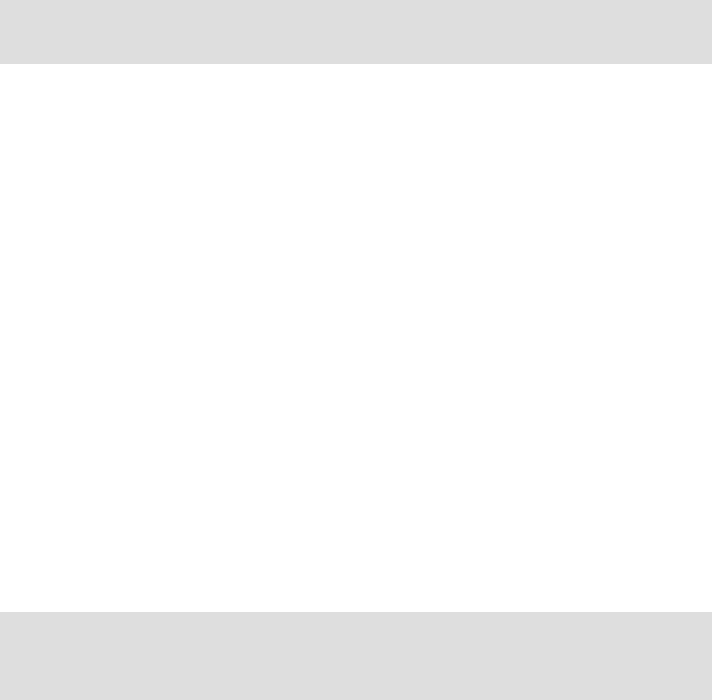
92 DB2 Deployment Guide
A smaller install image with only the required features and language options can
be obtained by using the command line tool db2iprune. This tool creates a new
and tailored install image based on the input provided. We show how to use
db2iprune in 3.2.3, “Reducing the installation image” on page 97.
3.1.4 Configuration and customization
When the DB2 client is installed, you must configure a number of settings such
as server nodes and database aliases to set up the connectivity. Any specific
behavior of the client must also be configured. These specific application
configurations and customizations must be taken into account when planning for
client deployment.
Configuration profile
The configuration profile is a file containing the connectivity information for a DB2
client. The configuration profile can be used to copy connectivity settings
between clients. These settings include the node directory and the database
directory, but other settings, such as the ODBC settings, are also included.
You can generate the configuration profile through an export from a client by
using the command line utility db2cfexp and then use db2cfimp to import the
profile on another client. More information about db2cfexp, including a link to
db2cfimp, can be found at the DB Information Center:
http://publib.boulder.ibm.com/infocenter/db2luw/v9r5/topic/com.ibm.db2.luw.admi
n.cmd.doc/doc/r0002442.html
db2cli.ini initialization file
This file contains various keywords and values used to configure the behavior of
the DB2 client and the applications using it. The keywords are associated with
the database alias and affect all CLI and ODBC applications that access the
database.
The default location for the file is the sqllib directory on the Windows platform and
the sqllib/cfg directory on Linux and UNIX.
Note: db2iprune is a command line utility for Windows only. The feature is not
available on Linux and UNIX.
Note: The configuration profile can also be imported during installation of the
client when using the response file installation method. This eliminates the use
of db2cfimp.
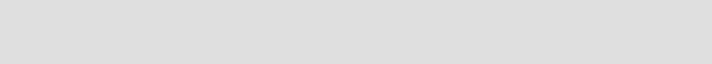
Chapter 3. DB2 client deployment 93
To read more about db2cli.ini and keyword option, use the DB2 Information
Center:
http://publib.boulder.ibm.com/infocenter/db2luw/v9r5/topic/com.ibm.db2.luw.apdv
.cli.doc/doc/c0007882.html
3.1.5 Compatibility
You also have to consider compatibility issues in the deployment planning.
Multiple instance compatibility
If the application must coexist with other applications that use DB2, you might
face compatibility problems. You must decide if all the DB2 dependent
applications can use the same client, or if multiple clients are required.
DB2 does support multiple instances of clients on the same machine. These
instances might be of different versions or multiple instances of the same
version. However, the compatibility considerations should be extended beyond
DB2. An example is the use of distributed transactions, where the application is
dependent on an external transaction manager. This transaction manager might
not be able to handle more than one DB2 instances, which is the case with
Microsoft Distributed Transaction Coordinator (MSDTC).
Client /Server compatibility
DB2 clients are backwards compatible, which means that you are not bound to
have the same version level of DB2 on the client side as on the server side.
Refer to Table 1-3 on page 12 for a matrix that shows the compatibility between
different client and server versions.
If any of your clients differ in version from the server, or if any of your clients are
running on a different platform than the server, you will require at least one IBM
Data Server Client for each version/platform that differs from the server. The
reason is that a given client requires some bound packages on the server. These
packages are created though the bind files that only come with the IBM Data
Server Client. The packages are automatically bound the first time you connect
through the IBM Data Server Client. The only scenario where you do not require
the IBM Data Server Client is when all the clients are the exact same version as
the server and they are running on the same operating system
Note: The initialization file is NOT a part of the configuration profile. You have
to handle them separately.
94 DB2 Deployment Guide
3.1.6 Licensing
The IBM Data Server Runtime Client and the IBM Data Server Driver can be
distributed without any licensing. These products are free, while the IBM Data
Server Driver require a license.
3.1.7 How to deploy the DB2 client
Another important decision is how you want to deploy the DB2 client. There are
several methods we can choose from, and each of them has its pros and cons.
Each methods is described thoroughly in this chapter.
3.2 IBM Data Server Client, Runtime Client, Driver for
ODBC, CLI, and .NET
The installation methods for IBM Data Server Client, IBM Data Server Runtime
Client, and IBM Data Server Driver for ODBC, CLI, and .NET are similar, and
these IBM clients are generally referred to as the IBM data server client.
If the system already has prior version of a client installed, migration should be
considered.
DB2 products, including IBM data server client, can be installed multiple times on
a single machine. However, the following restrictions apply for the IBM data
server client when installing multiple DB2 copies on a single system:
Non-root/Non-Administrator installations do not support multiple DB2 copies.
Multiple copies must be installed in a different path. The default directory
name for installing multiple copies of DB2 product is:
– C:\Program Files\IBM\sqllib_nn for Windows.
– /opt/ibm/db2/V9.5_xx for Linux.
– /opt/IBM/db2/V9.5_xx for AIX, HP-UX or Solaris.
Where nn is the number of copies installed in that machine minus one, and xx
is the number in the range 01 to 99.
On a Windows platform, a maximum of 16 copies of Data Server Runtime
Client and 16 copies of Data Server Driver for ODBC, CLI, and .NET can be
installed on any given system.
Chapter 3. DB2 client deployment 95
For further details regarding installing multiple DB2 copies, refer to the following
URLs in the DB2 Information Center:
http://publib.boulder.ibm.com/infocenter/db2luw/v9r5/index.jsp?topic=/com.ibm.d
b2.luw.admin.dbobj.doc/doc/r0024057.html
http://publib.boulder.ibm.com/infocenter/db2luw/v9r5/index.jsp?topic=/com.ibm.d
b2.luw.qb.client.doc/doc/t0007315.html
The default copy name of the Data Server Driver for ODBC, CLI, and .NET on
Windows is:
IBMDBCL1
The default copy name of the Data Server Client or Data Server Runtime Client
on Windows is:
DB2COPY1
When installing a Data Server Client on a machine that already has a DB2 for
Linux, UNIX, and Windows (LUW) Version 8 copy installed, users will be
presented with the option to install a new copy or to migrate the DB2 Version 8
copy. Installing a new copy preserves the DB2 Version 8 copy and installs an
additional DB2 Version 9 copy. Choosing to migrate will copy the DB2 Version 8
client instance settings to the DB2 Version 9 copy, then remove the DB2 8 copy.
If a machine already has a DB2 Version 8 copy installed, the Version 9 copies
cannot be set to default.
When installing a Data Server Runtime Client, the installation program always
installs a new copy.
3.2.1 IBM data server client installation methods
The IBM data server client can be installed using the following methods:
DB2 Setup wizard
db2_install script (in Linux and UNIX)
Response file
The installation methods available for IBM data server client are similar to those
available for IBM data server.
96 DB2 Deployment Guide
DB2 Setup wizard
The DB2 Setup wizard can be executed in a language other than the default
system language by manually invoking the DB2 Setup wizard and specifying a
language code.
For example, the setup –i fr command runs the DB2 Setup wizard in French
on Windows (the db2setup –i fr command runs the DB2 Setup wizard in
French in Linux and UNIX).
For the Data Server Runtime Client or Data Server Driver for ODBC, CLI, and
.NET, there are separate install images for each language.
For further details regarding language identifiers for the DB2 Setup wizard, refer
to the following URL:
http://publib.boulder.ibm.com/infocenter/db2luw/v9r5/index.jsp?topic=/com.ibm.d
b2.luw.qb.server.doc/doc/r0007940.html
db2_install script
The db2_install is for Linux and UNIX. This script installs all features of a DB2
product to a given path. This is similar to db2_install method available for DB2
server product. Refer to 2.2.2, “db2_install” on page 46 for details.
Response file install
A response file installation of the IBM data server client is similar to that of a DB2
server installation.
Here are the steps for installing the IBM data server client using a response file:
1. Create a response file:
– Modify a sample response file or manually create one.
– Use the DB2 Setup wizard to generate a response file.
– On Windows, you can also use the response file generator (db2rspgn).
2. If the response file was not created using the db2rspgn tool and if you want to
include a database profile in your deployment, generate a DB2 profile using
db2cfexp tool and include the DB2.CLIENT_IMPORT_PROFILE keyword
with the configuration profile name.
3. Execute setup using the –u option with the response file.
For further details regarding response file installation, refer to 2.2.3, “Response
file” on page 48.
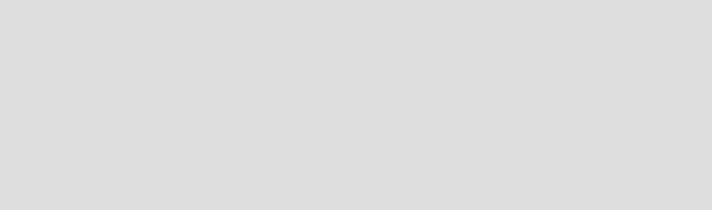
Chapter 3. DB2 client deployment 97
3.2.2 Client instance on the DB2 server
If the machine already has a DB2 server product installed, it is not necessary to
install a client because the DB2 server provides all the capability found in an IBM
data server client. You can also create a separate client instance in the machine
that has the DB2 server product installed.
To create a separate client instance, use the db2icrt command with the -s
option, as shown in the following example:
db2icrt -s client <instname>
3.2.3 Reducing the installation image
Despite the small footprint associated with the DB2 Data Server Runtime Client
and the DB2 Data Server Client, you can further reduce the size of the DB2
product installation image on Windows by using the new db2iprune command.
The db2iprune command line utility
The db2iprune command line utility is located in the directory,
\db2\windows\utilites\db2iprune, and consists of an input file and a db2iprune
executable file.
It is available for Windows platforms and has the following syntax:
Db2iprune –r <input file path> -p <root directory path> –o <destination
directory path>
Where:
-r <input file path>
Specifies the full path to the input file that is to be used. The input file, or .prn file,
contains a full list of removable components and is used to indicate what features
and languages you would like removed from the installation image.
Note: After deployment, bind the CLI and DB2 utility package using the
following commands:
db2 bind @db2cli.lst blocking all grant public
db2 bind @db2ubind.lst blocking all grant public
Bind has to be done only once from any one client of the same DB2 level. You
do not have to perform bind with every client (of the same DB2 level) to a
server during deployment.
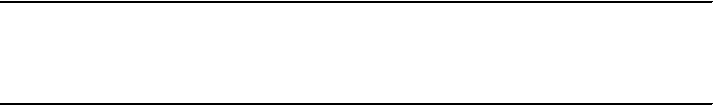
98 DB2 Deployment Guide
-p <root directory path>
Specifies the full path to the root directory of the source installation image. This
directory contains setup.exe, and is the root directory of the DB2 installation
DVD.
-o <destination directory path>
Specifies the full path to where the new DB2 pruned image is copied. Make sure
that you have write access to this directory.
The input file for db2iprune contains a full list of removable features and has the
.prn extension. The input file contains three keywords: PROD, LANG, and
COMP.
The PROD keyword identifies the DB2 installation image to be pruned.
The LANG keyword specifies the languages.
The COMP keyword specifies the features.
You can uncomment several COMP or LANG keywords in the same input file to
remove several features or languages.
The db2iprune utility removes the cabinet (.cab) files associated with those
features and languages that have not been commented out in the input file
(.prn file). Once pruned image is installed, the resulting product will only contain
a subset of features and take up a smaller footprint than that of a full DB2 product
image.
For example, if you want to remove the DB2 Configuration assistant, DB2
Control Center, as well as language support for Japanese and Korean, you have
to remove the comments from the following lines in db2client.prn (Example 3-1).
Example 3-1 Entries in the .prn file
COMP = CONFIGURATION_ASSISTANT ** Configuration Assistant
COMP = CONTROL_CENTER ** Control Center
LANG = JP ** Japanese (ja_JP)
LANG = KR ** Korean (ko_KR)
The following steps are for reducing the size of a DB2 product installation image
using the db2iprune utility:
1. Open the input file (.prn file) located in the db2iprune directory on the install
image. Uncomment the features and languages you want to remove from the
DB2 installation image by removing the asterisk(*).
2. Execute the db2iprune command from the command line.
db2iprune –r C:\db2rtcl.prn –p d:\ -o e:\compact_rtcl
Chapter 3. DB2 client deployment 99
3. Use any of the installation methods discussed earlier to install and maintain a
pruned DB2 installation image.
Considerations for a pruned DB2 installation
Consider the following precautions if you plan to prune a DB2 installation:
DB Setup wizard installation:
– With the TYPICAL installation, the regular TYPICAL components for that
product are installed without the components removed by the db2iprune
command.
– With the COMPACT installation, the regular COMPACT components for
that product are installed without the components removed by the
db2iprune command.
– With the CUSTOM installation, only the remaining components are
displayed in the feature selection panel. The components removed by the
db2iprune command are not displayed as optional components to install.
However, the removed languages will still be displayed in the language
selection panel. Ensure that you do not select a language that has been
removed from the image using the db2iprune command. If you select a
language that has been removed, you will receive an error message.
Response file installation:
– Ensure that you specify only the languages and features available in the
DB2 pruned installation image. If your response file contains components
that have been removed, you will get an error message.
–The db2iprune input file is used to specify which features and languages
are to be removed from the DB2 install image, whereas the product
response file is used to specify components that you want to install.
–The db2iprune input file is used to cut/remove unwanted features and
languages from the install image, while the product response file is used to
select components to be installed from the image. Therefore, any features
and languages that were removed using db2iprune from the image cannot
be installed if selected in the response file, and an error will be returned.
Fix pack considerations with db2iprune install
– As the DB2 fix pack installation image for Windows consists of a full
installation image, the db2iprune command can be used with fix pack
images. The fix pack application process is the same for full and pruned
images. When the DB2 fix pack is installed, it detects and updates only the
components that were installed using the db2iprune command and
ignores any components that are not installed.
100 DB2 Deployment Guide
3.2.4 Mass deployment of IBM data server client product
We have discussed general deployment methods for the DB2 server product in
2.2, “DB2 server deployment methods” on page 42 and these methods are also
applicable to the IBM data server client. The general types of deployment
methods involve either push deployment or pull deployment.
The push deployment method involves DB2 installation being initialized by a
central location without any user intervention, while the pull deployment involves
DB2 installation being initiated by each deployment target system on its own.
With the use of a deployment script, you have to ensure that the installation
image is accessible to all deployment targets.
An example of the pull deployment method using a script is described in 2.2,
“DB2 server deployment methods” on page 42.
The push deployment method usually involves an automated service such as
rshd, sshd, Microsoft System Management Server, Microsoft System Center
Configuration Manager, or other third party deployment software.
IBM data server client deployment on Windows
With Microsoft Systems Management Server (SMS) and Microsoft System
Center Configuration Manager (SCCM), you can install DB2 products across a
network, and set up the installation from a central location. The Microsoft System
Center Configuration Manager is a new release of Microsoft Systems
Management Server. An SMS/SCCM installation minimizes the amount of work
the users will have to perform. This installation method is ideal if you want to roll
out an installation based on the same setup on a large number of clients.
You must have at least SMS Version 2.0 installed and configured on your
network for both your SMS server and SMS workstation. Refer to Microsoft's
Systems Management Server Administrator's Guide for your platform for more
details on how to:
Set up SMS (including setting up primary and secondary sites).
Add clients to the SMS system.
Set up inventory collection for clients.
When you are using SMS/SCCM, you have control over which response file you
will use. You can have several different installation options, resulting in several
different response files. When you configure the SMS/SCCM install package,
you can specify which response file to use.
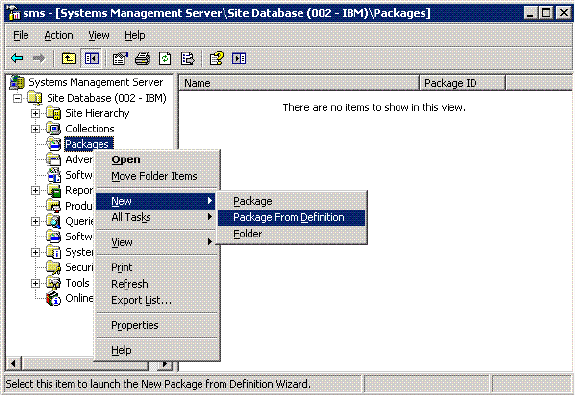
Chapter 3. DB2 client deployment 101
For further details regarding Microsoft’s Systems Management Server, refer to
the following URL:
http://www.microsoft.com/technet/downloads/sms.mspx
To install DB2 products using SMS/SCCM, perform these steps:
1. Import the DB2 install file into SMS/SCCM.
2. Create the SMS/SCCM package on the SMS/SCCM server.
3. Distribute the DB2 installation package across your network.
Packaging IBM data server client product using Microsoft SMS
The steps for importing DB2 install file and packaging IBM data server client
product using Microsoft Systems Management Server are as follows:
1. Place the IBM data server client installation image on a location where it can
be accessed and edited.
2. Use db2iprune to reduce installation image if necessary.
3. Create a DB2 response file.
4. Start the SMS Administrator Console on a SMS 2003 distribution point server
by selecting Start → Programs → Systems Management Server → SMS
Administrator Console.
5. Open the Site Database object tree from the SMS Administrator Console and
right-click Packages, then select New → Package From Definition as
shown in Figure 3-2.
Figure 3-2 SMS Administration Console
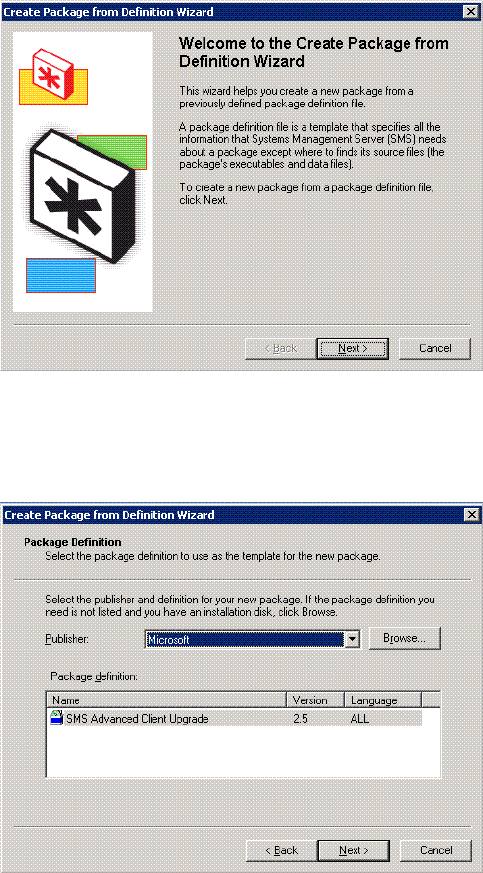
102 DB2 Deployment Guide
6. Click Next to continue from the window, Welcome to the Create Package
from Definition Wizard, as shown in Figure 3-3.
Figure 3-3 Welcome screen
7. On the window, Create Package from Definition Wizard (Figure 3-4), click
Browse to search for the DB2 package definition file (.pdf).
Figure 3-4 Package Definition window
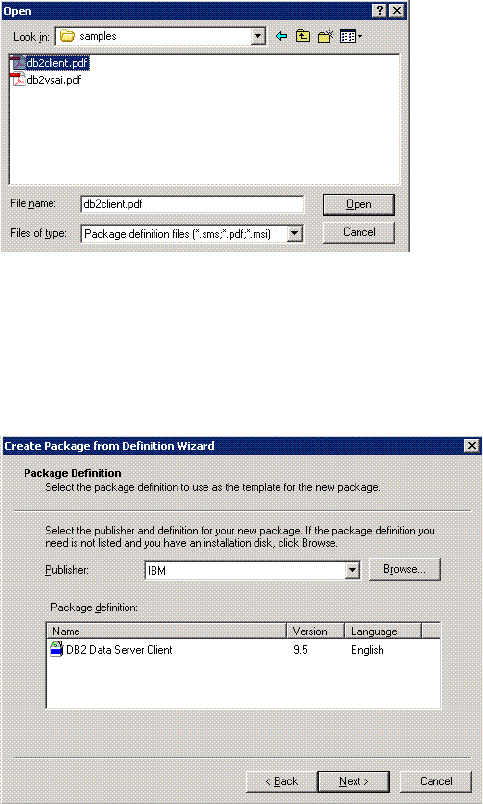
Chapter 3. DB2 client deployment 103
8. Select the appropriate .pdf file from the DB2 installation image. These images
are located in the db2\Windows\samples\ path. In this example we are
installing the DB2 Data Server Client. Select db2client.pdf as shown in
Figure 3-5, then click Open.
Figure 3-5 Selecting DB2 package definition
9. You will be returned to the window, Create Package from Definition Wizard.
The DB2 product you have selected should now appear in the Package
definition box. In our scenario, “IBM Data Server Client” is shown in the
Package definition box as in Figure 3-6. Click Next to continue.
Figure 3-6 Package definition window with DB2 package selected
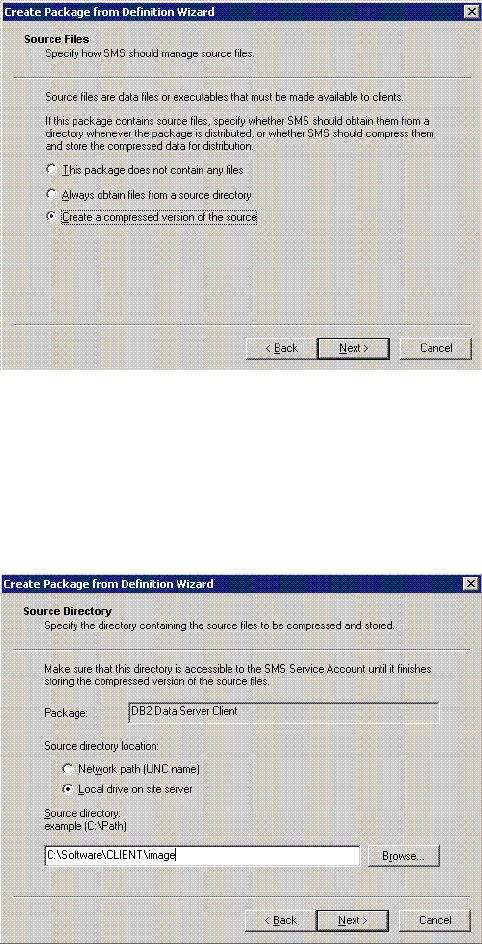
104 DB2 Deployment Guide
10.From the Source Files window, select Create a compressed version of the
source as shown in Figure 3-7. The default is “This package does not contain
any files”. Click Next to continue.
Figure 3-7 Source Files window
11.From the Source Directory window, you can either specify a local drive or a
network path for the IBM Data Server client installation image. In our case, it
is located in the local drive. Click the Browse button to find the image or
specify the IBM Data Server Client installation image path as shown in
Figure 3-8. Click Next to continue.
Figure 3-8 Specify source directory for selected package
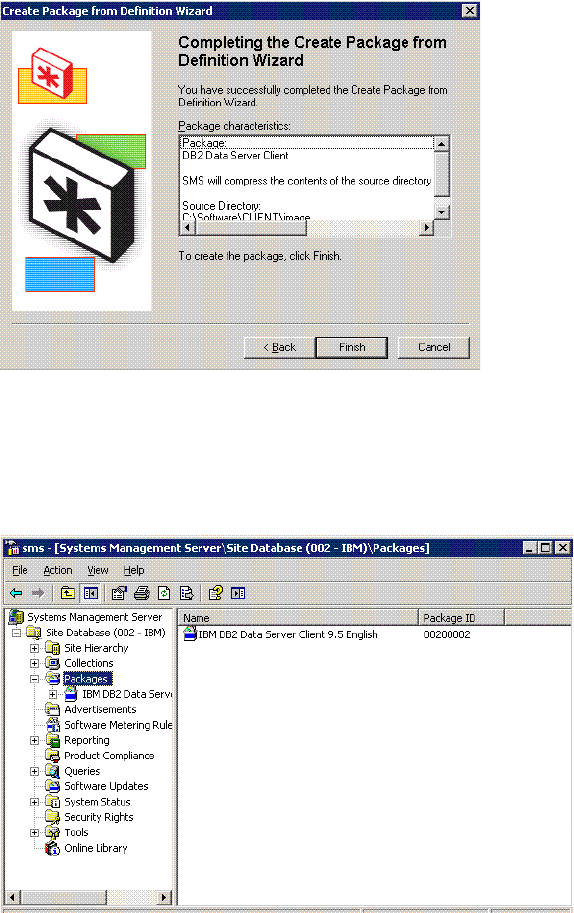
Chapter 3. DB2 client deployment 105
12.From the window, Create Package from Definition Wizard, select Finish to
complete the Create Package from Definition Wizard as shown in Figure 3-9.
Figure 3-9 Completing the Create Package from Definition Wizard
13.You will be returned to the window, Create Package from Definition Wizard,
as shown in Figure 3-10.
Figure 3-10 Create Package from Definition Wizard
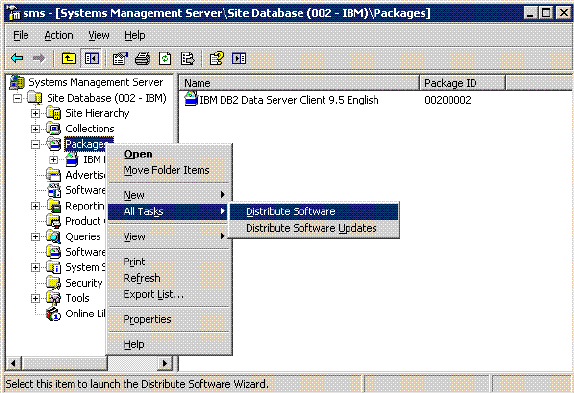
106 DB2 Deployment Guide
Distributing DB2 installation packages to clients using the
Microsoft SMS
Once the DB2 installation package has been created in Microsoft SMS, it is now
available for distribution across your SMS network. Next we list the general steps
for distributing the DB2 installation package across a SMS network:
1. From the window, Create Package from Definition Wizard, right-click
Packages and select All Tasks → Distribute Software as shown in
Figure 3-11.
Figure 3-11 Start software distribution
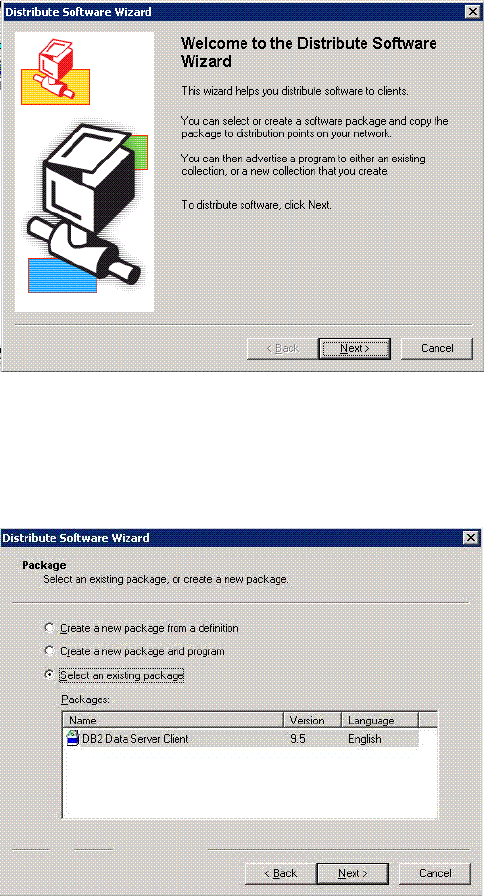
Chapter 3. DB2 client deployment 107
2. Click Next on the window, Welcome to the Distribute Software Wizard, as
shown in Figure 3-12, to proceed.
Figure 3-12 Welcome to the Distribute Software Wizard
3. Select the radio button, Select an existing package, and select the DB2
product you want to deploy from the Packages window as shown in
Figure 3-13. Click Next to continue.
Figure 3-13 Selecting an existing package for distribution
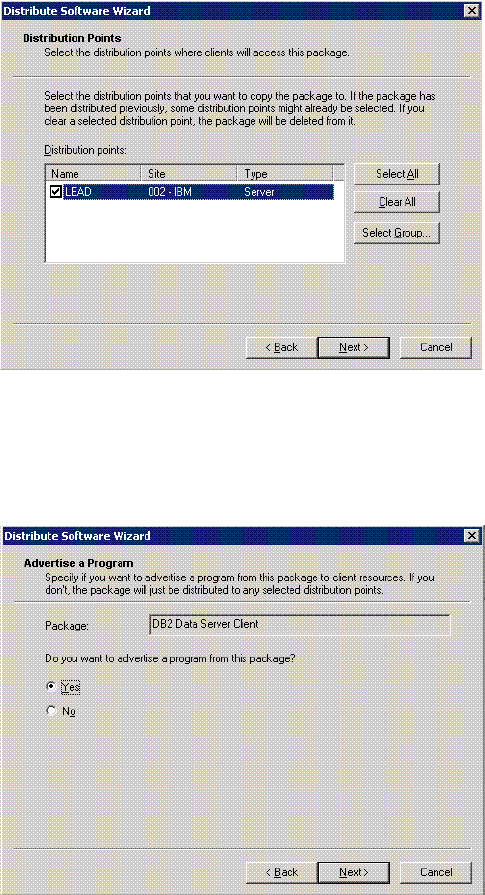
108 DB2 Deployment Guide
4. Select the distribution points for the DB2 package from the Distribution
Software Wizard. All available distribution points will be shown in the panel.
We have chosen only distribution point LEAD as shown in Figure 3-14. Click
Next to continue.
Figure 3-14 Selecting distribution points
5. Ensure that the radio button for advertising a program is set to Yes in the
Advertise a Program window as shown in Figure 3-15. This should be the
default. Click Next to continue.
Figure 3-15 Advertise a Program window
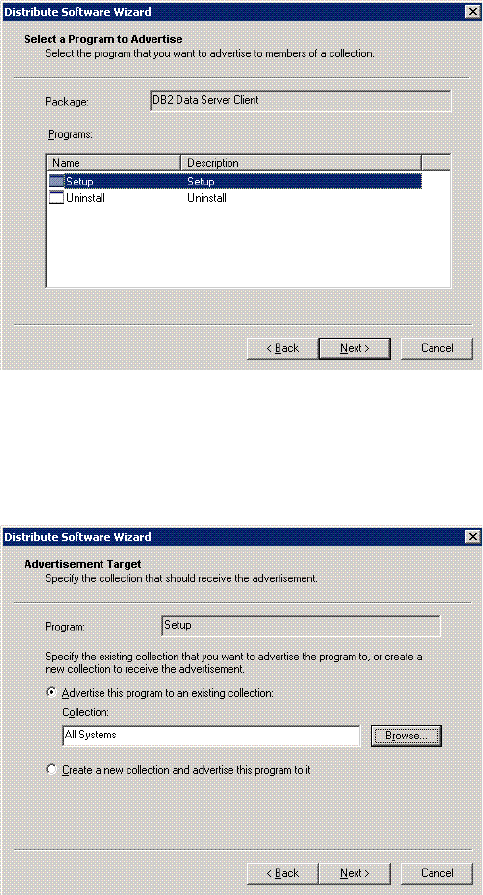
Chapter 3. DB2 client deployment 109
6. Select a program to be advertised to members of SMS distribution from the
Select a Program to Advertise window as shown in Figure 3-16. Click Next to
continue.
Figure 3-16 Select a Program to Advertise window
7. Select either an existing collection of machines where you want to advertise
and install the DB2 program selected, or create a new collection of machines
as shown in Figure 3-17. Click Next to continue.
Figure 3-17 Advertisement Target window
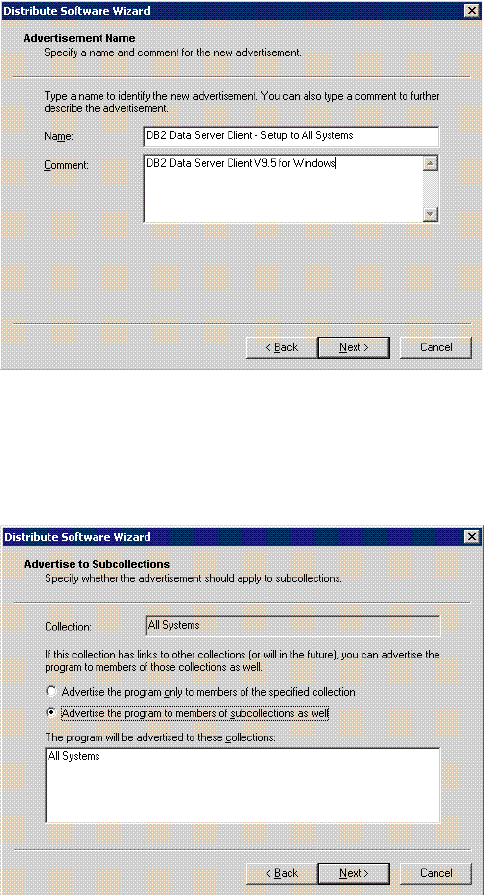
110 DB2 Deployment Guide
8. You can specify name to identify the advertisement in the Name field and add
an optional comment from the Advertisement Name window as shown in
Figure 3-18. Click Next to continue.
Figure 3-18 Advertisement Name window
9. Select whether the advertisement should apply to subcollections or not from
the Advertise to Subcollections window as shown in Figure 3-19. Click Next
to continue.
Figure 3-19 Advertise to Subcollections window
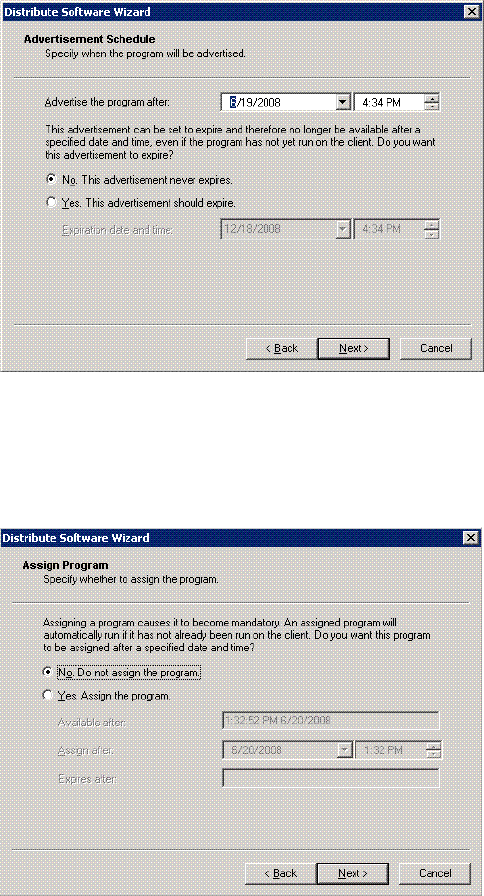
Chapter 3. DB2 client deployment 111
10.Specify when you want the program to be advertised and installed, on the
Advertisement Schedule window, as shown in Figure 3-20. Click Next to
continue.
Figure 3-20 Advertisement Schedule window
11.Specify whether this program deployment should be mandatory for your SMS
clients or not, on the Assign Program window, as shown in Figure 3-21. Click
Next to continue.
Figure 3-21 Assign Program window
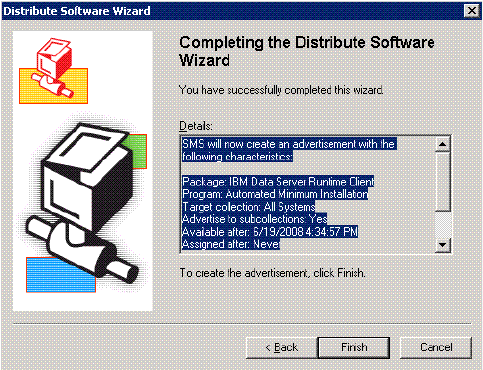
112 DB2 Deployment Guide
12.Now the window, Completing the Distribute Package Wizard, will appear and
you can click Finish to advertise the program to SMS Clients (Figure 3-22).
Figure 3-22 Completing the Distribute Software Wizard window
Packaging IBM data server client product using Microsoft SCCM
Perform the following steps to import DB2 install files, and package the IBM data
server client product using Microsoft System Center Configuration Manager
2007:
1. Place the IBM data server client installation image in a location where it can
be accessed and edited.
2. Use db2iprune to reduce the installation image if necessary.
3. Create a DB2 response file.
4. Start the Configuration Manager Console on the System Center Configuration
Manager distribution point server by selecting Start → Programs →
Microsoft System Center → Configuration Manager 2007 → ConfigMgr
Console.
5. Open the Site Database object tree from the Configuration Manager Console
and expand the Computer Management section. Under the Computer
Management section, you should see the Software Distribution. Expand the
Software Distribution and right-click the Packages, then select New →
Package From Definition as shown in Figure 3-23.
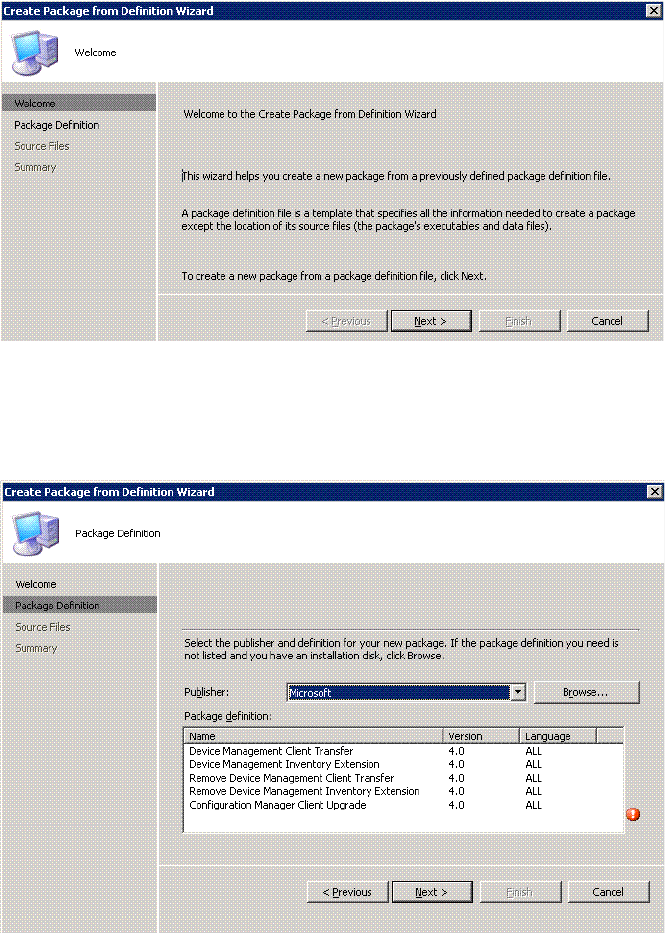
114 DB2 Deployment Guide
Figure 3-24 Welcome to the Create Package from Definition Wizard window
7. From the window, Create Package from Definition (Figure 3-25), click Browse
to search for the DB2 package definition file.
Figure 3-25 Create Package from Definition Wizard window
8. Select the appropriate .pdf file from the DB2 installation image. These images
are located in the db2\Windows\Samples\ path.
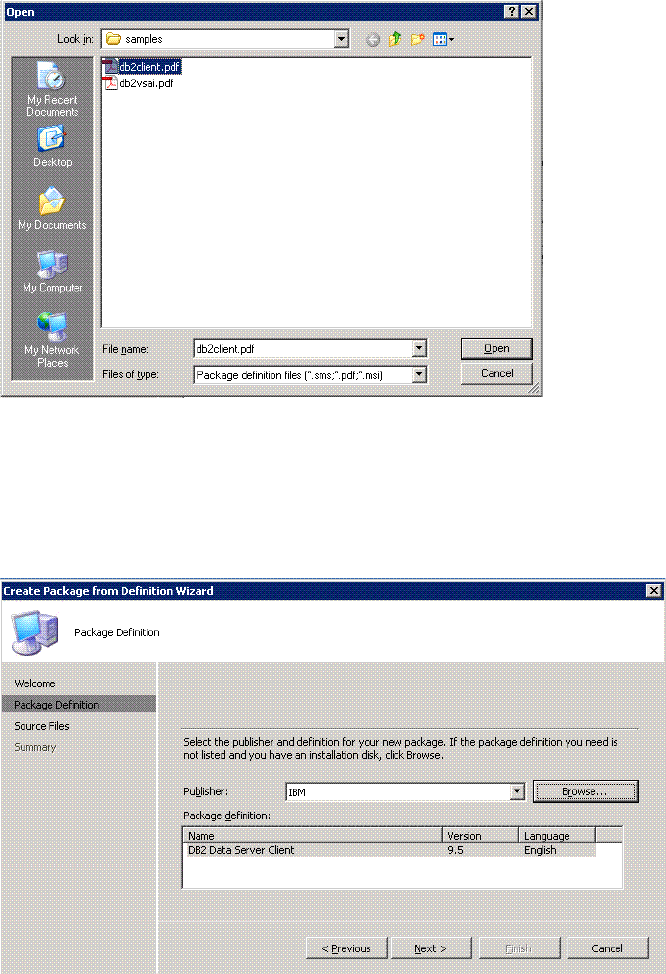
Chapter 3. DB2 client deployment 115
In this example we are installing DB2 Data Server Client. Select
db2client.pdf as shown in Figure 3-26, then click Open.
Figure 3-26 Selecting.pdf file
9. You will be returned to the window, Create Package from Definition Wizard.
The DB2 product you have selected should now appear in the Package
definition box. In our scenario “IBM Data Server Client” is shown in the
Package definition box as in Figure 3-27. Click Next to continue.
Figure 3-27 Create Package from Definition Wizard window
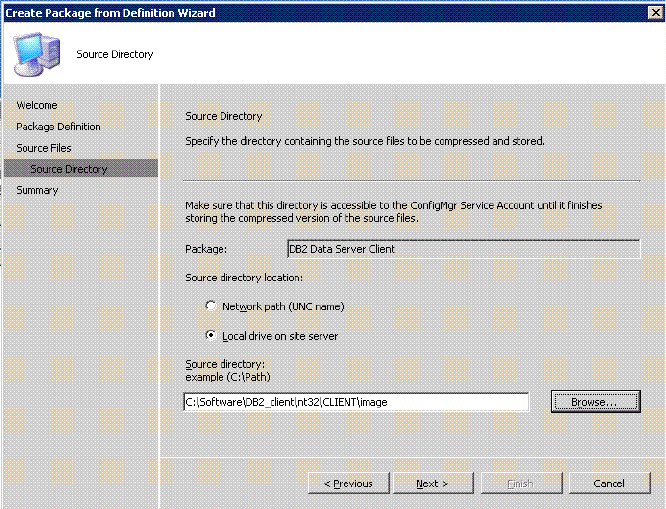
Chapter 3. DB2 client deployment 117
11.From the Source Directory window, you can either specify a local drive or a
network path for the IBM Data Server Client installation image. In our case, it
is located in the local drive. Click the Browse button to find the image or
specify the IBM Data Server Client installation image path as shown in
Figure 3-29. Click Next to continue.
Figure 3-29 Source Directory window
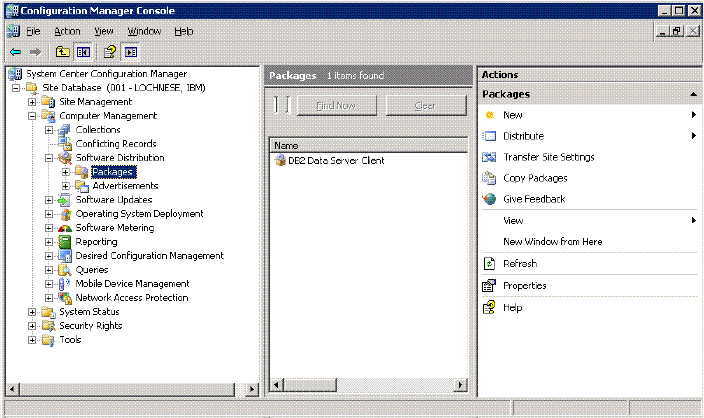
Chapter 3. DB2 client deployment 119
13.You will be returned to the window, Create Package from Definition Wizard
(Figure 3-31).
Figure 3-31 Create Package from Definition Wizard window
Distributing DB2 install packages using the Microsoft SCCM
After the DB2 installation package has been created in Microsoft SCCM, it is now
available for distribution across your SCCM network. Here we list the general
steps for distributing the DB2 installation package across an SCCM network:
1. From the window, Create Package from Definition Wizard, right-click
Packages and select All Tasks → Distribute Software as shown
Figure 3-32.
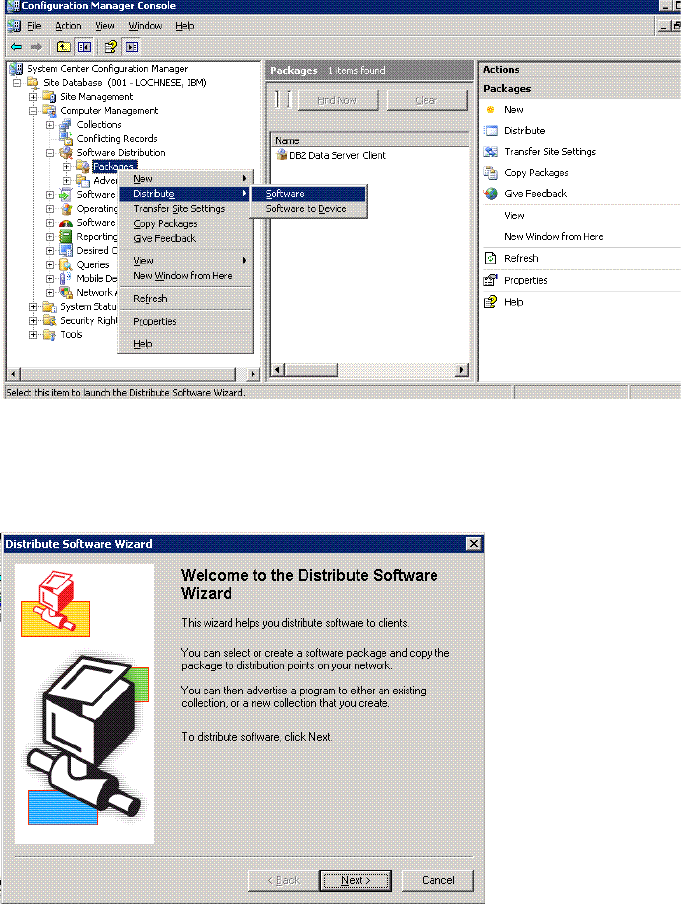
120 DB2 Deployment Guide
Figure 3-32 Starting software distribution
2. Click Next on the window, Welcome to the Distribute Software Wizard, as
shown in Figure 3-33, to proceed.
Figure 3-33 Welcome to the Distribute Software Wizard window
3. Select the radio button, Select an existing package, and select the DB2
product you want to deploy from the Packages window, as shown in
Figure 3-34. Click Next to continue.
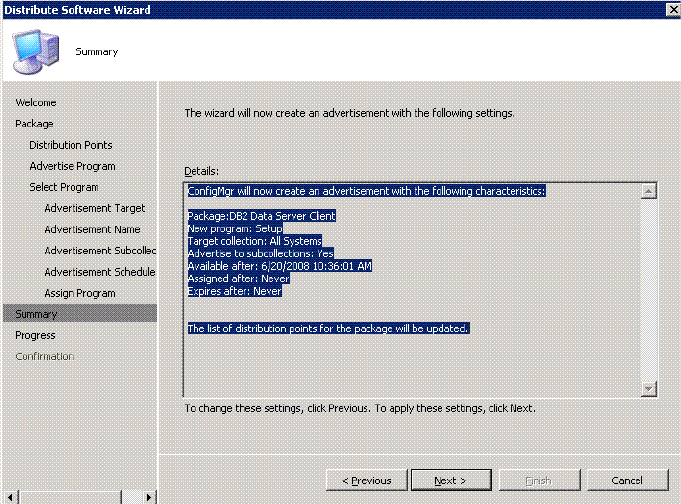
Chapter 3. DB2 client deployment 129
12.Now the window, Completing the Distribute Package Wizard, will be
displayed. You can click Finish to advertise the program to SCCM Clients.
See Figure 3-43.
Figure 3-43 Distribute Package Wizard window
After clicking the Next button, you should see the message, The Distribute
Software Wizard completed successfully, as shown in Figure 3-44.
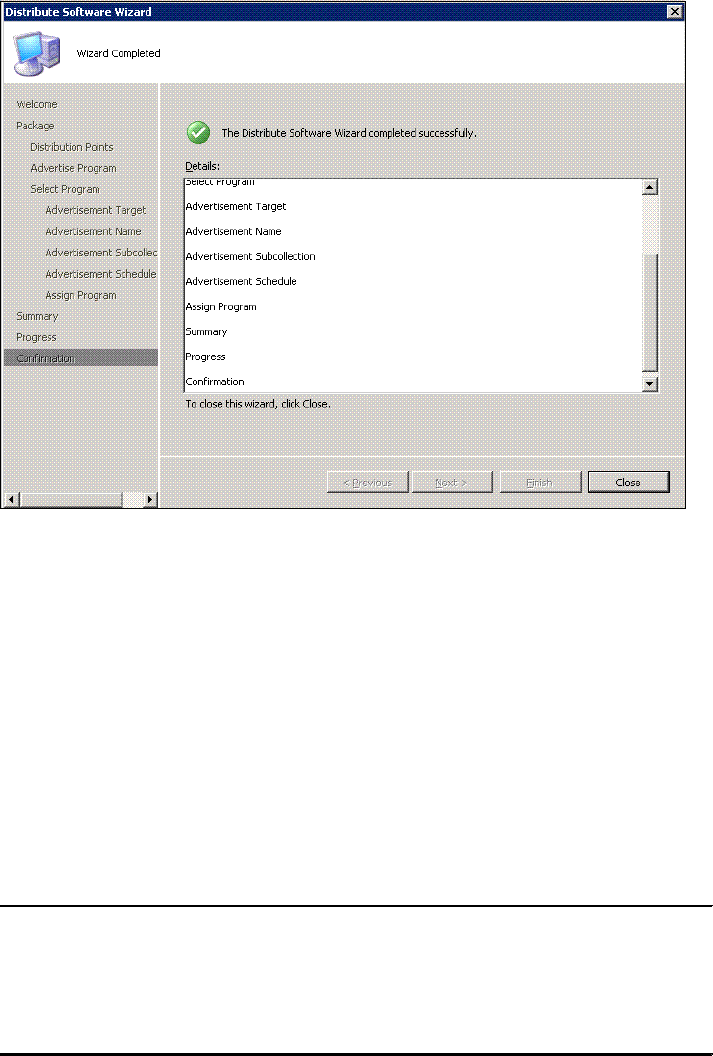
130 DB2 Deployment Guide
Figure 3-44 Completion of Distribute Software Wizard
IBM data server client deployment on Linux and UNIX
A common method for deploying the IBM data server client is through use of a
script, which is executed on the target machine. This is referred to as push
deployment and has been discussed in 2.2, “DB2 server deployment methods”
on page 42. The push deployment involves installation initiated from a central
point where it establishes connection to the deployment targets and does not
require any user action. The pull deployment can utilize third party software or an
automated service such as rshd, sshd, or other such services.
Example 3-2 demonstrates push deployment. This example takes in a parameter
that is a target machine where DB2 is to be installed and performs a single
installation. A given script can be further modified to include a for loop to list the
number of target workstations, or be placed with in a loop of another script.
Example 3-2 Push deployment script
#! /bin/sh
ssh -l root "$1" "mkdir /DB2TEMPS; # Makes directory on the target
# Mounts nfs to newly created directory
mount -t nfs -o ro mensa:/softwares/DB2/Client /DB2TEMPS;
db2setup -u db2client.rsp; # Install db2 using response file
umount /DB2TEMPS; rmdir /DB2TEMPS" # Unmount the nfs and remove dir
Chapter 3. DB2 client deployment 131
3.3 Thin Client deployment
The Thin Client is an alternative method for leveraging an IBM data server client,
which is available for the Windows 32-bit environment. The thin client topology
involves the IBM data server client code being installed on the code server,
rather than on each client workstation. Each thin client workstation only has a
minimal amount of code and configuration is required. In a thin client, IBM data
server client code is dynamically loaded from the code server as required. The
thin client then connects to the database in the usual fashion.
Use of thin clients is ideal for situations where client workstations require only
occasional access to a database or when it would be difficult to set up the IBM
data server client on each client workstation. The thin client implementation
requires less disk space on each workstation and you can install, update, or
migrate the code on only one code server.
A disadvantage of using a thin client is that the DB2 code must be loaded
dynamically from the code server across a LAN connection, thus impacting
performance and increasing network traffic.
The catalog information is maintained on each thin client workstation and not at
the code server. The db2rspgn command is not supported on the thin client. For
DB2 Connect Personal Edition, each thin client workstation requires license for
given product.
The thin client topology is only available for installing IBM data Server Client or DB2
Connect Personal edition on Windows 32-bit environment. This method does not
apply to IBM Data Server Runtime Client or IBM Data Server Driver for ODBC,
CLI, and .NET.
Further information regarding thin client topology can be found in:
http://publib.boulder.ibm.com/infocenter/db2luw/v9r5/index.jsp?topic=/com.ibm.d
b2.luw.qb.client.doc/doc/c0007236.html
These are the steps for thin client installation:
1. Installing an IBM Data Server Client or DB2 Connect Personal Edition on the
code server.
2. Making the code directory on the code server available to all thin
workstations.
3. Creating a thin client response file.
4. Mapping a network drive from each thin client workstation to the code server.
5. Running the thnsetup command to enable each thin client.
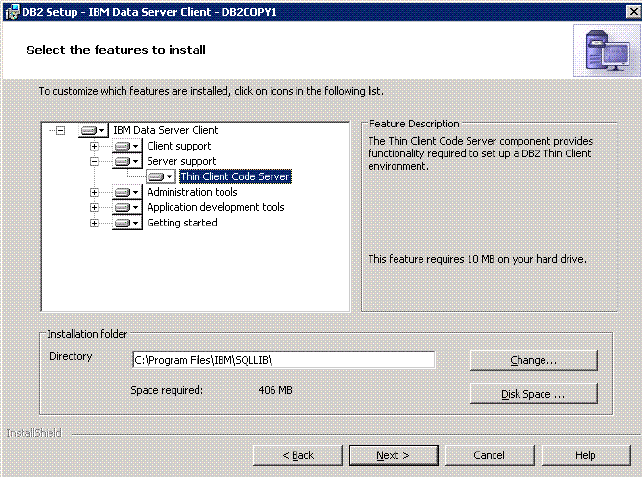
132 DB2 Deployment Guide
Installing IBM Data Server Client or DB2 Connect Personal
Edition on the code server
The installation steps for installing IBM Data Server client or DB2 Connect
Personal Edition on the code server is similar to installing any other DB2 product.
However, you must select Custom installation type and from the Select the
Features to install Windows, select Server Support, and then select Thin Client
Code server as shown in Figure 3-45.
Figure 3-45 Select the features to install
Making the code directory available to all thin client
workstations
In order to load the required code from the code server, each of the target thin
client workstations must be able to read the directory where IBM Data Server
Client or DB2 Connect Personal Edition source code is installed.
The following steps demonstrate an example for Windows XP:
1. On the code server, launch Windows Explorer.
2. Select the directory on the code server that will be used to serve thin client
workstations. For this example, select the C:Program Files\IBM\sqllib
directory to set up the share.
3. Select File → Properties from the menu bar.
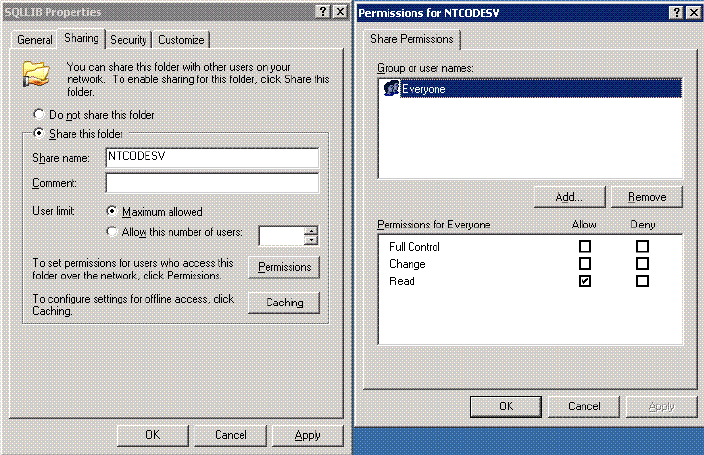
Chapter 3. DB2 client deployment 133
4. Click the Sharing tab.
5. Click the radio button, Share this folder.
6. In the Share Name field, enter a share name that is eight characters or fewer.
For example, enter NTCODESV.
7. Provide read access to the code directory to all thin client users:
a. Click Permissions. The Share Permissions window opens.
b. In the Group or Users Name list, highlight the Everyone group.
Note that you can give access to the Everyone group, to a group that you
have specifically defined for thin client users, or to individual thin client
users.
c. Select Read as shown in Figure 3-46.
d. Click OK until all windows are closed.
Figure 3-46 Sharing the code server directory
Creating a thin client response file
After IBM Data Server client or DB2 Connect Personal Edition has been installed
on the code server, you will require a response file for the thin client.
The thin client sample response file, db2thin.rsp, is located in the directory,
C:Program Files\IBM\sqllib\thnsetup, where C:Program Files\IBM\sqllib
represents the location where you installed your thin client code server.
134 DB2 Deployment Guide
Mapping a network drive from each thin client to the code
server
To map a network drive from the thin client, perform the following steps:
1. Launch Windows Explorer.
2. On the Tools menu, click Map Network Drive.
3. In the Drive list, select the drive to which you want to map the location of the
code server.
4. In the Folder field, specify the location of the share as follows:
\\computer_name\share_name
Where:
computer_name represents the computer name of the code server.
share_name represents the share name of the shared directory on the code
server.
5. Select the Reconnect at Logon check box to make the share persistent.
Setting up thin clients using the thnsetup command
The thnsetup command sets up the thin client workstation and makes the
required links to the code server.
The syntax for thnsetup command is:
Thnsetup /P <drive:path\> /U <drive:path\responsefile> [/L
<drive:path\logfile>] /M <machine> [/S <sharename>]
where:
/P Specifies the path where the DB2 code is installed on the code server.
This parameter is required. If you have not already mapped a persistent
network drive to the code server. The value of this parameter should be
the drive letter used to represent the network drive.
/U Specifies the fully qualified response file name. This parameter is
required. Normally, the file is located on the code server in the directory,
C:Program Files\IBM\sqllib\thnsetup, where C:Program Files\IBM\sqllib
represents the drive where you installed your thin client code server.
/L Specifies the fully qualified log file name, where setup information and
any errors occurring during setup will be logged. This parameter is
optional. If you do not specify the log file name, the default db2.log file
name is used. This file will be created in the db2log directory, on the drive
where your operating system is installed.
/M Specifies the name of the code server. This parameter is required.
Chapter 3. DB2 client deployment 135
/S Specifies the share name of the code server where you installed the DB2
product. This parameter is necessary only if you did not map a persistent
network drive. This parameter is mandatory on Windows XP and
Windows Server 2003 operating systems.
Here is a sample command for thnsetup:
x:\thnsetup\thnsetup /P x: /U x:\thnsetup\test.rsp /M machineName
Upon completion of the thnsetup command, the db2.log in y:\db2log directory
should be checked for any message (where y is the drive on which the DB2 code
is installed).
All deployment methods should be tested in a test environment prior to full
deployment in a production environment.
136 DB2 Deployment Guide

© Copyright IBM Corp. 2008. All rights reserved. 137
Chapter 4. Deploying applications with
DB2
In this chapter, we discuss deploying various applications with DB2 drivers. We
introduce deployment on Java, C/C++, PHP, Ruby, Python, Perl, and .NET.
We focus on how to access a DB2 database from various applications without
installing a full DB2 Client. We introduce DB2 products that facilitate this
functionality and ways to deploy them with your application.
4
138 DB2 Deployment Guide
4.1 Introduction to application deployment package
The application deployment package, in the context of this book, consists of your
application and a DB2 product that is required to access DB2 databases. It is
used to facilitate the deployment process of your application with a DB2 product.
DB2 offers various products that can be used to create the application
deployment package. Many of these products can be re-distributed with your
application. We have already discussed DB2 server products (Chapter 2 on
page 29) as well as the DB2 Data Server client and DB2 Data Server Runtime
client (Chapter 3 on page 89). In this section, we discuss the IBM Data Server
Driver for JDBC and SQLJ, IBM Data Server Driver for ODBC and CLI, and IBM
Data Server Driver for ODBC, CLI, and .NET.
4.1.1 IBM Data Server Driver for JDBC and SQLJ
IBM Data Server Driver for JDBC and SQLJ is a single driver that includes JDBC
Type 2 and JDBC Type 4 connection as well as SQLJ support.
We should clarify that even though IBM Data Server Driver for JDBC and SQLJ
includes both Type 2 and Type 4 connection functionality, we utilize Type 4
connectivity, which is available through downloading db2jcc.jar or db2jcc4.jar as
well as sqlj.zip or sqlj4.zip from the DB2 database server, or through the IBM
download site mentioned in Table 1-1 on page 6. This minimize the footprint and
reduces the size of the application deployment package that has to be
transferred through the network.
Two versions of the JDBC drivers are available for the IBM Data Server Driver for
JDBC and SQLJ. The db2jcc.jar and sqlj.zip files are JDBC 3.0 compliant, and
db2jcc4.jar and sqlj4.zip files are JDBC 4.0 compliant.
Prerequisites
The prerequisites for installing IBM Data Server Driver for JDBC and SQLJ are
listed here:
Java SDK 1.4.2 or later:
For all DB2 products except IBM Data Server Runtime Client, the installation
process automatically installs Java SDK, version 4.
For JDBC 4.0 functions, you have to install Java SDK 6 or later manually.
Java native thread support:
Java Virtual Machine (JVM™) must include native thread support if you run
Java applications that access DB2 databases.
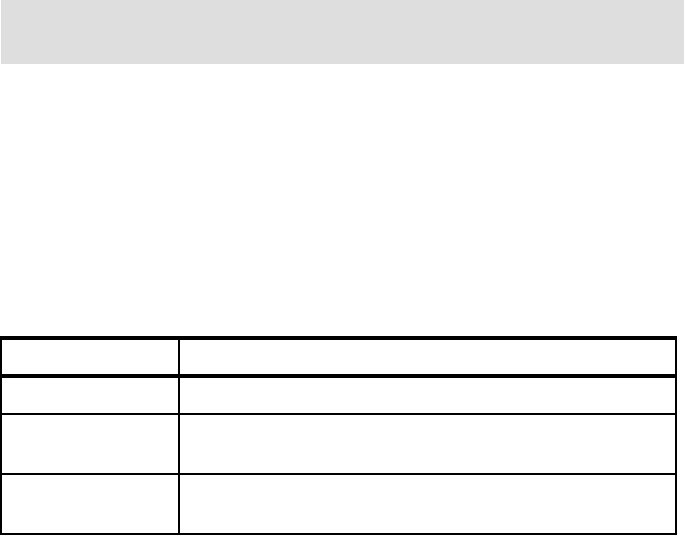
Chapter 4. Deploying applications with DB2 139
IBM Data Server Driver for JDBC and SQLJ license files for connection to
DB2 for z/OS and DB2 for i5/OS:
License file db2jcc_license_cisuz.jar can be found in the sqllib\java directory
for Windows systems, or the sqllib/java directory for UNIX or Linux systems.
These files have to be included in the CLASSPATH.
If your applications use IBM Data Server Driver for JDBC and SQLJ to connect to
iSeries servers or HP-UX clients and servers, the following requirements are
necessary:
Unicode support for iSeries servers:
If your applications use Type 4 connectivity to connect to a DB2 for i5/OS
server, the OS/400 operating system must support the Unicode UTF-8
encoding scheme. Table 4-1 lists the OS/400 Program Temporary Fix (PTF)
that you require for Unicode UTF-8 support.
Table 4-1 lOS/400 PTFs for Unicode UTF-8 support
Java support for HP-UX clients and servers:
– HP-UX servers: The IBM Data Server Driver for JDBC and SQLJ does not
support databases that are in the HP-UX default character set, Roman8.
Therefore, while creating a database on an HP-UX server that you plan to
access with the IBM Data Server Driver for JDBC and SQLJ, use a
different character set such as utf8.
– HP-UX clients and servers: The Java environment on an HP-UX system
requires special setup to run stored procedures under the IBM Data
Server Driver for JDBC and SQLJ. For example, you have to give HP-UX
runtime linker access to Java shared libraries. Refer to the following Web
site for instructions on how to set up HP-UX systems to run Java stored
procedures:
http://publib.boulder.ibm.com/infocenter/db2luw/v9r5/index.jsp?topic=/co
m.ibm.db2.luw.apdv.java.doc/doc/t0004877.html
Note: License files are not required for connection to the DB2 Database
Server for Linux, UNIX, and Windows.
OS/400 version PTF numbers
V5R3 or later None (support is included)
V5R2 SI06541, SI06796, SI07557, SI07564, SI07565, SI07566,
and SI07567
V5R1 SI06308, SI06300, SI06301, SI06302, SI06305, SI06307,
and SI05872
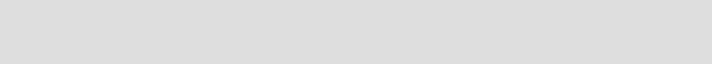
140 DB2 Deployment Guide
Installation procedure
You can obtain the IBM Data Server Driver for JDBC and SQLJ from the DB2
product CD or download it from the IBM Web site at:
http://www.ibm.com/software/data/db2/ad/deploy.html
Remember that this downloaded driver can be used for Type 4 mode only. To
install the downloaded driver on the client machine:
1. Uncompress the compressed file, db2_v9_db2driver_for_jdbc_sqlj.zip, to a
directory. The directory now contains db2jcc.jar, db2jcc4.jar, sqlj.zip and
sqlj4.zip files.
2. Include db2jcc.jar and sqlj.zip in the CLASSPATH to start using the JDBC 3.0
specification driver. If you wish to use JDBC 4.0 specification driver, include
db2jcc4.jar and sqlj4.zip in the CLASSPATH instead.
3. A license file is required if connecting to a database in z/OS or i5/OS. Include
the license file named db2jcc_license_cisuz.jar in CLASSPATH to connect to
DB2 for z/OS and DB2 for i5/OS databases. All DB2 connect products include
this license file which is located in sqllib/java for the Linux or UNIX systems
and sqllib\java for the Windows systems.
IBM Data Server Driver for JDBC and SQLJ files
The IBM Data Server Driver for JDBC and SQLJ are installed by default when
you install IBM Data Server Client, IBM Data Server Runtime Client and server
products such as DB2 Enterprise Server Edition If your application is running on
the same system with these products, no further installation is required.
If the driver is installed with DB2 server product or client products, the class files
are placed in sqllib/java directory for Linux or UNIX systems and sqllib\java
directory for Windows systems. The files are:
db2jcc.jar and db2jcc4.jar
These file contain all JDBC classes and the SQLJ runtime classes for the IBM
Data Server Driver for JDBC and SQLJ. DB2 includes db2jcc.jar in the
CLASSPATH during installation process. This file is for applications that use
JDBC 3.0 and earlier functions. You have to manually include db2jcc4.jar in
the CLASSPATH for using JDBC 4.0 and earlier functions. Do not include
both.
Note: If you want to use Type 2 connectivity with your application, DB2 Data
Server Runtime client or another full DB2 product will be required.
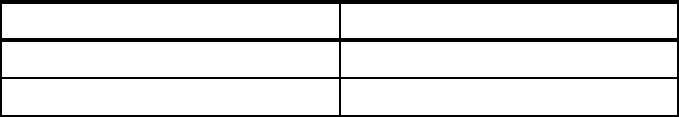
Chapter 4. Deploying applications with DB2 141
sqlj.zip and sqlj4.zip:
These file contain classes that are required to prepare SQLJ applications for
execution under the IBM Data Server Driver for JDBC and SQLJ. DB2
includes sqlj.zip in the CLASSPATH during the installation process. This file
is for applications that use JDBC 3.0 and earlier functions. You have to
manually include sqlj4.zip in the CLASSPATH to use JDBC 4.0 and earlier
functions. Do not include both.
On DB2 server products that can perform Connect gateway functionality, IBM
Data Server Driver for JDBC and SQLJ license files are installed and placed
in the sqllib/java directory for the Linux or UNIX systems and the sqllib\java
directory for the Windows systems. The license files are not required for
connections to the DB2 database for Linux, UNIX, and Windows (LUW) using
IBM Data Server Driver for JDBC and SQLJ Version 3.50 or later.
IBM Data Server Driver for JDBC and SQLJ native libraries are also installed
to support Type 2 connectivity. These are placed in the sqllib/lib directory for
Linux and UNIX systems, or the sqllib\bin directory for Windows systems.
Table 4-2 shows the library file names for different platforms.
Table 4-2 Library file names for different platforms
Database server configuration setup
To allow successful application connection to a DB2 database with IBM Data
Server Driver for JDBC and SQLJ, check these settings in the database server:
Remote client connectivity:
In general, the DB2 database should be already configured to allow remote
access.
Follow this procedure to configure the database for remote client access:
a. Check if TCP/IP is already enabled using the following command:
db2set -all
Check if DB2COMM=TCPIP is presented in the output. If it is not already
present, set the environment variable DB2COMM to TCPIP:
db2set DB2COMM=TCPIP
Platform File name
AIX, HP-UX, Linux, and Solaris libdb2jcct2.so
Windows db2jcct2.dll
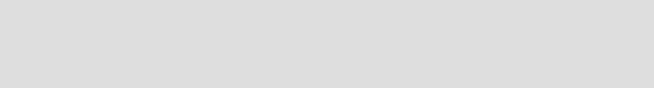
142 DB2 Deployment Guide
b. Update the database manager configuration file with the appropriate
TCP/IP service name. The service name is specified in the services file
located at /etc/services on Linux and UNIX systems and at
c:\WINDOWS\system32\drivers\etc\services on Windows systems.
update dbm cfg using SVCENAME TCP/IP-service-name
c. Run the db2stop and db2start commands for the service name setting
change to take effect:
db2stop
db2start
DB2_USE_DB2JCCT2_JROUTINE environment variable:
If you plan to run Java stored procedures or user-defined functions, ensure
that the DB2_USE_DB2JCCT2_JROUTINE DB2 environment variable is not
set, or is set to its default value of YES, yes, ON, on, TRUE, true, or 1 on DB2
for LUW servers.
If you have to run stored procedures under the DB2 JDBC Type 2 driver,
ensure that DB2_USE_DB2JCCT2_JROUTINE environment variable is set to
OFF.
Java SDK path:
If you plan to run Java stored procedures or user-defined functions, update
the database manager configuration on DB2 servers to include the path
where the SDK for Java is located:
– For database systems on Linux or UNIX:
db2 update dbm cfg using JDK_PATH /home/db2inst/jdk15
Assuming that /home/db2inst/jdk15 is the path where the SDK for Java is
installed.
– For database systems on Windows:
db2 update dbm cfg using JDK_PATH c:\Program Files\jdk15
Assuming that c:\Program Files\jdk15 is the path where the SDK for Java
is installed.
To verify the correct value for the JDK_PATH field in the DB2 database
manager configuration, enter the following command on the database server:
db2 get dbm cfg
Note: The port number used for applets and SQLJ programs must be
the same as the TCP/IP SVCENAME number used in the database
configuration file.
Chapter 4. Deploying applications with DB2 143
You might want to redirect the output to a file for easier viewing. The
JDK_PATH field appears near the beginning of the output.
Date and time format:
If you plan to call the SQL procedures that are on the DB2 servers from a
Java program, and the date and time format that is associated with the
territory code of the database servers is not the USA format, take the
following actions:
a. On database server, set the DB2_SQLROUTINE_PREPOPTS registry
variable to indicate that the default date and time format is ISO:
db2set DB2_SQLROUTINE_PREPOPTS="DATETIME ISO"
b. Redefine any existing SQL procedures that you plan to call from Java
programs.
These steps are necessary to ensure that the calling application receives
date and time values correctly.
Access DB2 for z/OS database:
If you plan to access DB2 for z/OS database servers with your Java
applications, follow the instructions at the following site:
http://publib.boulder.ibm.com/infocenter/db2luw/v9r5/index.jsp?topic=/com.i
bm.db2.luw.apdv.java.doc/doc/t0024156.html
4.1.2 IBM Data Server Driver for ODBC, CLI, and .NET, and IBM Data
Server Driver for ODBC and CLI
The IBM Data Server Driver for ODBC, CLI, and .NET, and IBM Data Server
Driver for ODBC and CLI provides a lightweight deployment solution for
applications that utilize the DB2 CLI application programming interface (API),
ODBC API, or .NET API (on Windows only).
The only distinction between the IBM Data Server Driver for ODBC, CLI, and
.NET, and IBM Data Server Driver for ODBC and CLI is that IBM Data Server
Driver for ODBC, CLI, and .NET is the driver name for the Windows platform,
which includes .NET API support, while the other is for Linux and UNIX, which do
not have .NET API support.
This driver is not a part of the IBM Data Server Client or IBM Data Server
Runtime client, although both the IBM Data Server Client and IBM Data Server
Runtime client support CLI and ODBC API. The IBM Data Server Driver for
ODBC and CLI and IBM Data Server Driver for ODBC, CLI, and .NET are
available as a separate install.
144 DB2 Deployment Guide
Apart from runtime support for DB2 CLI API and ODBC API, this driver offers
runtime support for Transaction API. It also provides database connectivity,
Lightweight Directory Access Protocol (LDAP) Database Directory support, as
well as tracing, logging, and diagnostic support.
IBM Data Server Driver for ODBC and CLI and IBM Data Server Driver for
ODBC, CLI, and .NET are provided to facilitate DB2 application deployment.
Some of the advantages are:
It has a smaller footprint than IBM Data Server Client and the IBM Data
Server Runtime Client.
It simplifies application deployment. You can include the driver in your
database application installation package and redistribute the driver with your
application. Also, under certain conditions, you can redistribute the driver with
your database application royalty-free.
Multiple installations of the driver can reside on a single system.
It can co-exist with IBM Data Server Client.
Restrictions of IBM Data Server Driver for ODBC, CLI, and
.NET, and IBM Data Server Driver for ODBC and CLI
The driver supports a subset of the IBM Data Server Client functionality. It does
not support the following functionality:
Command line processor (CLP).
CLI and ODBC application development.
Administrative API.
Automatic install: The installation and configuration process of IBM Data
Server Driver for ODBC and CLI is manual.
Some of the IBM Data Server Clients functionality are supported with restrictions:
There is no local database directory. LDAP cache is not saved in disk.
Messages are reported only in English.
Not all diagnostic utilities are available.
Obtaining IBM Data Server Driver for ODBC, CLI, and .NET,
and IBM Data Server Driver for ODBC and CLI
You can obtain IBM Data Server Driver for ODBC and CLI or IBM Data Server
Driver for ODBC, CLI, and .NET through IBM Web site. They are also available
on a DB2 version 9.5 installation CD.
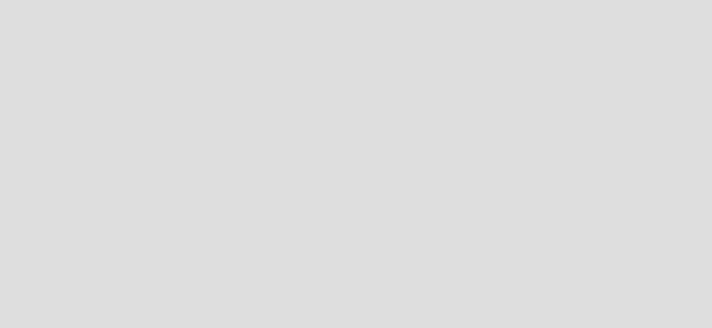
Chapter 4. Deploying applications with DB2 145
Download DB2 Driver for ODBC and CLI for Linux and UNIX from the following
IBM Web site:
https://www14.software.ibm.com/webapp/iwm/web/preLogin.do?lang=en_US&source=swg
-idsdoc11
Download DB2 Driver for ODBC, CLI, and .NET for Windows from the following
IBM Web site:
https://www14.software.ibm.com/webapp/iwm/web/preLogin.do?lang=en_US&source=swg
-swg-idsdocn11
You can also copy the driver compressed file from the DB2 Version 9.5 install
CD. The compressed file is located at <CD top>/db2/<platform>/clidriver on the
CD. The <platform> is one of the following possibilities:
aix
hpipf
hpux
linux
linux390
linux64
linuxamd64
linuxppc
sunos
Windows
The driver files and their locations are as follows:
Windows: db2\Windows\clidriver\db2_driver_for_odbc_cli.zip.
Linux and UNIX: db2/linux/clidriver/db2_driver_for_odbc_cli.tar.Z.
Note: For Windows, you can also obtain IBM Data Server Driver for ODBC,
CLI, and .NET, which provides runtime support for applications using DB2
ODBC API, CLI API, and .NET API. This is available as an installable image.
The merge modules are available for embedding the client in the Windows
installer based installation.
The client can be downloaded from:
http://www.ibm.com/support/docview.wss?rs=71&uid=swg21288110
Search for IBM Data Server Driver for ODBC, CLI, and .NET and download your
specific language version. The code merge module can be downloaded from
the same URL by searching for IBM Data Server Driver for ODBC, CLI, and
.NET Core Merge Modules.
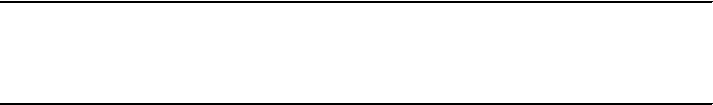
146 DB2 Deployment Guide
Installing IBM Data Server Driver for ODBC and CLI
To install IBM Data Server Client for ODBC and CLI, perform these steps:
1. Uncompress the compressed file to a directory on the target machine.
2. Create the directory $HOME/db2_cli_odbc_driver, where the driver will be
installed.
3. Untar the tar archive with directory structure preserved using the -xvf option.
4. Ensure that db2dump and the db2 directories are writable. Alternatively, the
path you have referenced in the diagpath parameter must also be writable.
Example 4-1 shows how to uncompress the compressed file in the Linux and
UNIX systems. This example assumes that the compressed file is in the directory
db2_cli_odbc_driver under the home directory.
Example 4-1 Uncompressing the compressed file in Linux and UNIX systems.
cd $HOME/db2_cli_odbc_driver
uncompress db2_driver_for_odbc_cli.tar.Z
tar -xvf db2_driver_for_odbc_cli.tar
rm db2_driver_for_odbc_cli.tar
Installing IBM Data Server Driver for ODBC, CLI, and .NET
To install IBM Data Server Driver for ODBC, CLI, and .NET for Windows
systems, uncompress the compressed driver file and run the setup.exe installer
file and follow the instructions.
For further information regarding setup command options for installing IBM Data
Server Driver for ODBC, CLI, and .NET, refer to following URL:
http://publib.boulder.ibm.com/infocenter/db2luw/v9r5/index.jsp?topic=/com.ibm.d
b2.luw.qb.client.doc/doc/r0051902.html
If your system already has an IBM Data Server Client or IBM Data Server
Runtime Client installed and you want to install one or more copies of the IBM
Data Server Driver for ODBC and CLI, follow the same process described in
“Installing IBM Data Server Driver for ODBC and CLI” on page 146. Ensure that
the application is using the correct copy of the driver by dynamically loading the
driver from the target installation directory.
For installing multiple copies of IBM Data Server Driver for ODBC and CLI,
ensure that a different path is specified when you untar the extracted file.
For installing multiple copies of IBM Data Server Driver for ODBC, CLI, and
.NET, you can issue:
setup /n "COPY_NAME"
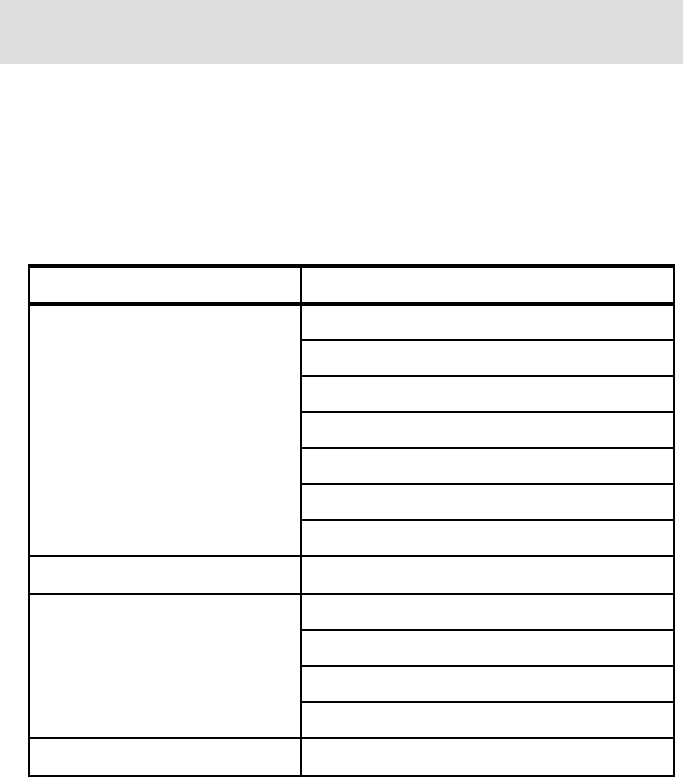
Chapter 4. Deploying applications with DB2 147
Configuring IBM Data Server Driver for ODBC and CLI
You must configure the driver and application runtime environment before your
application can use the driver successfully. Perform the following steps:
Configure aspects of driver behavior such as data source name, performance
options, connection options, and user name by updating the db2cli.ini
initialization file.
There is no support for CLP, you must update db2cli.ini file manually. This file
is located at <install_dir>\clidriver\cfg on the Linux and UNIX systems and
<install_dir>\clidriver on the Windows systems.
Configure the application environment variables:
– Optional: Because there is no support for CLP, DB2 registry variables are
supported as environment variables. Set any applicable DB2 environment
variables corresponding to its equivalent DB2 registry variables.
Table 4-3 shows the environment variables.
Table 4-3 DB2 registry variables supported as environment variables
Note: If you have multiple copies of the driver installed, each copy has its
own db2cli.ini file. Ensure that you make changes to the correct copy.
Type of variable Variable names
General variables DB2ACCOUNT
DB2BIDI
DB2CODEPAGE
DB2COUNTRY
DB2GRAPHICUNICODESERVER
DB2LOCALE
DB2TERRITORY
System environment variables DB2DOMAINLIST
Communications variables DB2_FORCE_NLS_CACHE
DB2SORCVBUF
DB2SOSNDBUF
DB2TCP_CLIENT_RCVTIMEOUT
Performance variables DB2_NO_FORK_CHECK
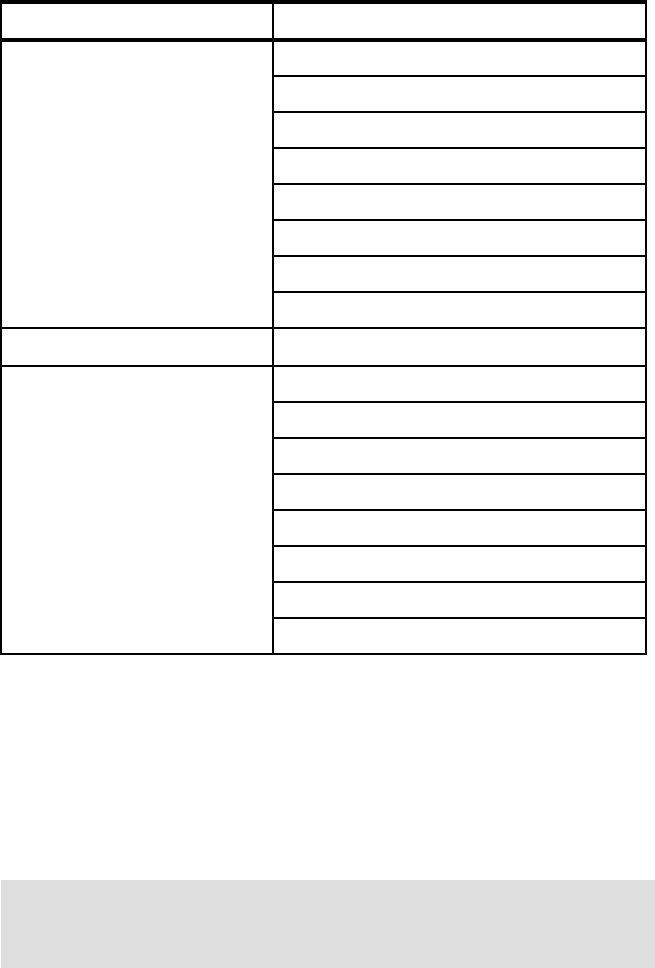
148 DB2 Deployment Guide
– Set the DB2_CLI_DRIVER_INSTALL_PATH:
Set the DB2 environment variable DB2_CLI_DRIVER_INSTALL_PATH to
the directory where the driver is installed:
export DB2_CLI_DRIVER_INSTALL_PATH=$HOME/db2_cli_odbc_driver/clidriver
Where $HOME/db2_cli_odbc_driver/clidriver is the path where the driver
is installed.
Miscellaneous variables DB2CLIINIPATH
DB2_ENABLE_LDAP
DB2LDAP_BASEDN
DB2LDAP_CLIENT_PROVIDER
DB2LDAPHOST
DB2LDAP_KEEP_CONNECTION
DB2LDAP_SEARCH_SCOPE
DB2NOEXITLIST
Diagnostic variables DB2_DIAGPATH
Connection variables AUTHENTICATION
PROTOCOL
PWDPLUGIN
KRBPLUGIN
ALTHOSTNAME
ALTPORT
INSTANCE
BIDI
Note: If you have multiple copies of the driver installed, ensure that the
DB2_CLI_DRIVER_INSTALL_PATH points to the intended copy of the
driver.
Type of variable Variable names

Chapter 4. Deploying applications with DB2 149
– Set the system environment variables:
Set the system environment variable LIBPATH on AIX or
LD_LIBRARY_PATH on the Linux, UNIX, and Windows systems to the
directory where the driver is installed.
On Linux or UNIX systems, run the following command:
export LD_LIBRARY_PATH=$HOME/db2_cli_odbc_driver/clidriver/lib
On Windows systems, set the variable using the following command:
set LD_LIBRARY_PATH=<clidriver_path>\lib
This step is not necessary if your application is statically linked to or
dynamically loads the driver library (db2cli.dll on Windows systems, or
libdb2.a on other systems) with the fully qualified name.
On Windows, add the lib and bin directory to the PATH by issuing the
following command.
set PATH=<clidriver_path>\bin;<clidriver_path>\lib;%PATH%
Register with DTC:
If your applications are participating in transactions managed by Microsoft
Distributed Transaction Coordinator (DTC), you must register with DTC.
Run the db2oreg1.exe utility located at path <clidriver path>/bin:
db2oreg1.exe -i
To list the parameters taken, and how to use them, run the utility with the -h
option:
db2oreg1.exe -h
Note: Setting these environment variables might break existing
applications, if there are multiple versions of the driver installed on the
same machine, or if there are other DB2 version 9 products installed on
the same machine. Ensure that the environment variables are
appropriate for all the applications under the same scope before setting
them.
Note: The db2oreg1.exe utility makes changes to the Windows registry
when you run it after installing the driver. If you uninstall the driver, you
should run the utility again to undo these changes.
db2oreg1.exe -u
150 DB2 Deployment Guide
Register with Microsoft driver manager:
If your ODBC applications use Microsoft ODBC driver manager, you must
register the driver with Microsoft driver manager. Run the db2oreg1.exe
utility:
db2oreg1.exe -i
License requirements
IBM Data Server Driver for ODBC and CLI and IBM Data Server Driver for
ODBC, CLI, and .NET can be redistributed with your application. For details
regarding the terms of the redistribution licence, refer to any of the files in the
/license/Windows or /license/UNIX directory for terms and conditions.
IBM Data Server Driver for ODBC and CLI can be used to connect only to a
properly licensed IBM database server:
DB2 for Linux, UNIX, and Windows server
DB2 connect server
Cloudscape® server
WebSphere Federation server
Cloudscape Server
IBM Data Server Driver for ODBC and CLI and IBM Data Server Driver for
ODBC, CLI, and .NET can be used to connect to DB2 for OS/390 and z/OS,
DB2 for i5/OS and DB2 for VM/VSE servers, if a connection is established
through a properly licensed DB2 Connect server.
4.2 Java
Java is an object oriented programming language with a syntax very similar to
C++. The intent of Java is to have a platform independent programming
language, that is, Write-Once-Run-Anywhere. Java is supported on a wide range of
platforms including Windows, UNIX, Linux, and z/OS.
Java source code is compiled into bytecode, which is platform independent.
Even though it is possible to compile the bytecode into a platform native
executable, this is rarely used. The most common way to execute the bytecode
is to use a platform dependent Java runtime environment™, often referred to as
the JRE™.
Chapter 4. Deploying applications with DB2 151
To access DB2, Java uses either dynamic SQL or static SQL. Dynamic SQL is
supported by the JDBC standard, Java database connectivity, which basically is
a Java implementation of ODBC. Static SQL is supported by SQLJ. While JDBC
is an open standard that can interact with most database management systems,
SQLJ is specific to DB2.
Prerequisites
Before you can access DB2 from your Java application, these prerequisites must
be in place:
Java runtime environment:
Because Java is an interpreted language, the runtime environment is required
in order to execute the bytecode. The runtime environment is platform
dependent and must match the operating system.
IBM Data Server Driver:
If either IBM Data Server Client or IBM Data Server Runtime Client is present,
installing the IBM Data Server Driver is not required. Otherwise, IBM Data
Server Driver for JDBC and SQLJ is required to run the application.
Installation procedure
First of all, you have to install the Java runtime environment (JRE), which usually
does not come with the operating system. For all the different operating systems,
you must ensure that the version of the installed JRE matches the architecture of
the operating system. That is, you must use a 64-bit JRE on a 64-bit platform and
a 32-bit JRE on a 32-bit platform.
AIX:
Usually AIX is shipped with a Java runtime environment. The current level
shipped with AIX 5.3 is 1.4. You can download another version of the JRE
from this Web site:
http://www.ibm.com/developerworks/java/jdk/aix/service.html
Windows and Linux:
Java runtime environments for non-IBM platforms can be downloaded from
this Web site:
https://cds.sun.com/is-bin/INTERSHOP.enfinity/WFS/CDS-CDS_Developer-Site/en
_US/-/USD/ViewProductDetail-Start?ProductRef=jdk-6u6-oth-JPR@CDS-CDS_Develo
per
The IBM Data Server Driver installation procedure is described in 4.1.1, “IBM
Data Server Driver for JDBC and SQLJ” on page 138.
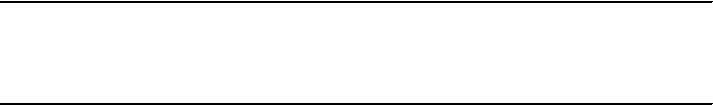
152 DB2 Deployment Guide
Deployment procedure for a Java application
The procedure for deploying a Java application is simple and straightforward.
These are the steps involved:
1. Package the application along with the IBM Data Server Driver. Include the
Java runtime environment if required.
2. Copy the files to the target environment.
3. Make sure that the path and classpath are set up correctly.
We use an example to discuss the general idea of how to deploy a Java
application with the IBM Data Server Driver and the Java runtime environment.
Both the Java runtime environment and the IBM Data Server Driver are files that
can simply be copied along with your application. No specific install program is
required for any of them. We build a directory structure containing all the files and
then package this directory structure in a portable format. This can be a tar file on
Linux and UNIX or a zip file on Windows. For demonstration purposes, we use
the Windows environment and generate a self-extracting executable.
We use a Java sample application, MigrateExecuter, described in 5.6, “Samples
overview” on page 251 as the application to be deployed. The application is
packaged in the Java archive file itso.jar. In the Java environment, we have to
specify where to find the Java runtime environment, and we have to set up the
Java classpath, which tells the Java runtime environment where to find
components. We use the command file jmigrate.cmd to do this.
Example 4-2 shows the working directory where we assemble our deployment
structure.
Example 4-2 Deployment structure for our Java application
26-06-2008 21:34 <DIR> db2
26-06-2008 21:27 <DIR> jre1.6.0_05
20-06-2008 08:52 39.784 itso.jar
26-06-2008 21:49 619 jmigrate.cmd
In the DB2 directory, the files from the IBM Data Server Driver are located. These
are db2jcc.jar, db2jcc4.jar, sqlj.zip, and sqlj4.zip. The Java runtime environment
is copied to the subdirectory jrel.6.0.0_05. This working directory is then
compressed and extended into the self-extractable executable appjava.exe by
using WinZip. Our basic requirement is to copy all our files to a user-selected
directory. The use of WinZip is not required, but is used for convenience. We
deploy our application by executing appjava.exe and selecting a target directory
for the installation. We are now ready to test our deployed application. We do this
by executing jmigrate.cmd. A few key lines of the command file are listed in
Example 4-3.
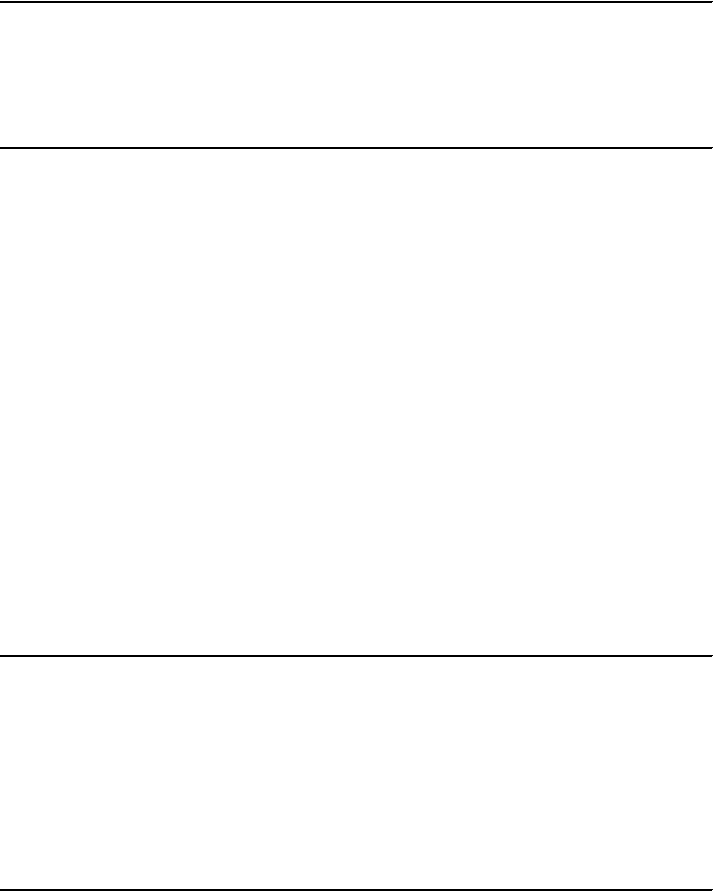
Chapter 4. Deploying applications with DB2 153
Example 4-3 The command file, jmigrate.cmd, used to start the Java application
// Step 1 : Setting up the path
setlocal
set path=jre1.6.0_05\bin
// Step 2 : Start the application
java -cp "itso.jar;db2\db2jcc.jar" ibm.itso.sg247653.MigrateExecuter %1 %2
compare %3 %4
Step 1: Setting up the path:
We set the path variable to point to the directory where the Java runtime
environment is located. The initial line setlocal is just for ensuring that any
settings within the command file are local to this file.
Step 2: Starting the application:
The -cp option to Java is the classpath that tells Java where to look for the
application components. We must supply four parameters to the command
file:
–server:port
– database alias
– userid
–password
Output from a successful test of the deployed application is listed in Example 4-4.
The important part in this example is the ability to connect to the database. The
logic within the application is not essential at this point; this is discussed in “Java
sample application: Automating update” on page 247.
Example 4-4 Successful test of our deployed application
C:\javaapp>jmigrate 9.43.86.48:50000 itso db2inst1 ***
Connected to : jdbc:db2://9.43.86.48:50000/itso
------------- CHANGE REPORT -------------
**NO NEW TABLES
**NO REMOVED TABLES
CHANGED TABLES :
- ITSO.STAFF
------------- END OF REPORT --------------
Connection reset
OK !
In case of any error, we will not get a Change Report as listed. Instead we will
see an error message and a Java stack trace.
The Java application, excluding the Java runtime environment, is available for
download at the IBM Redbooks Web site. Refer to Appendix B, “Additional
material” on page 267 for the download instructions.
154 DB2 Deployment Guide
4.3 Deploying C/C++ applications
C and C++ are probably two of the most popular and well-known programming
languages. They are general purpose programming languages developed in the
1970’s. The prevalence of these two languages still continues today on almost all
operating systems even though Java and other languages have achieved great
success.
DB2 provides various sets of APIs for C/C++ programmer for their choices.
For users who are focusing on application development and accessing a DB2
database from applications, CLI and ODBC provide the programming interfaces
and use dynamic SQL statements as function arguments.
Another option is embedded SQL. It takes the advantages of both static and
dynamic SQL statements to access the database. Embedded SQL statements
are placed in the host programming languages and therefore an additional
procedure called precompilation is required. Precompilation transforms the
embedded SQL statements into the host language function calls which are
recognizable codes for the host language compiler. Not only C and C++, but also
COBOL, FORTRAN, and REXX are supported host languages for the embedded
programming.
There are other tasks which are critical for DB2 maintenance or administration,
such as instance start and stop, runstats and reorg, and so on. To perform these
administrative tasks against DB2, users can issue commands from CLP, invoke
SQL routines, or use DB2 Administrative APIs. DB2 Administrative APIs, also
known as DB2 APIs, are a set of callable interfaces that give the customer an
easy way to administer DB2 from a programming language. It could be used
together with either CLI and ODBC, or embedded SQL.
4.3.1 CLI and ODBC
In this section, we discuss an approach to bundle an application and the IBM
Data Server Driver for ODBC and CLI in a single package. This package can
then be a deployed to other systems. The operating system that our procedure is
based upon is either Linux or UNIX.
Before getting to the sample application and deployment script, we first discuss
some background and considerations for CLI and ODBC applications.
DB2 Call Level Interface (DB2 CLI) is IBM’s callable SQL interface to the DB2
family of database servers. It is a C and C++ programming interface. DB2 CLI is
based on the Microsoft Open Database Connectivity (ODBC) specification and
the International Standard for SQL/CLI. These specifications are the basis for
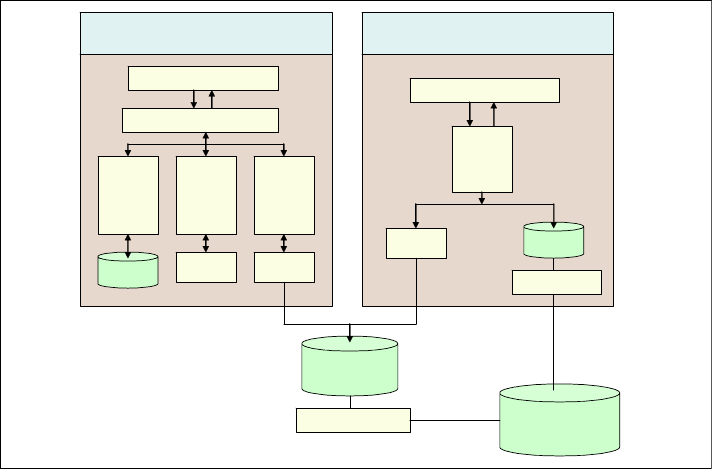
Chapter 4. Deploying applications with DB2 155
DB2 CLI. In addition, some DB2 specific extensions have been added to DB2
CLI to facilitate programming with DB2 features. It conforms to ODBC 3.51.
Comparison of CLI and ODBC
The roles played by the DB2 CLI and ODBC driver might change due to the
differences in application environments.
Figure 4-1 illustrates the roles played by DB2 CLI and ODBC driver in different
environments. When an application accesses a DB2 database through an ODBC
driver manager, the DB2 CLI and ODBC driver behaves as an ODBC driver just
like other ODBC drivers, shown as A and B. The calls that the application sends
to the DB2 database have to go through the ODBC Driver Manager, DB2 ODBC
driver, and DB2 client before it can reach the DB2 server. Mapping and
transformation are made to these calls during the process. This is shown in the
left side of the diagram.
In the right side of Figure 4-1, when application calls DB2 CLI specifications,
there is no ODBC Driver Manager or other driver manager participating in the
action. The calls to a DB2 server are passed to the local DB2 Client immediately
by the DB2 CLI driver and the DB2 Client will communicate with the DB2 server
and forward the calls to it. As opposed to the ODBC environment, in here, DB2
CLI driver looks as if it is working as both driver manager and underlying driver.
Figure 4-1 ODBC vs. CLI
ODBC Driver Manager
Environment
DB2 CLI
Environment
Application
ODBC Driver Manager
Other
ODBC
driver
A
DBMS
A
Gateway
B
DB2
Client
DB2
CLI
driver
Application
DB2
server
DB2
Server
DB2
Mainframe/AS 400
DB2 connect
Other
ODBC
driver
B
DB2
ODBC
driver
DB2
Client
DB2 connect
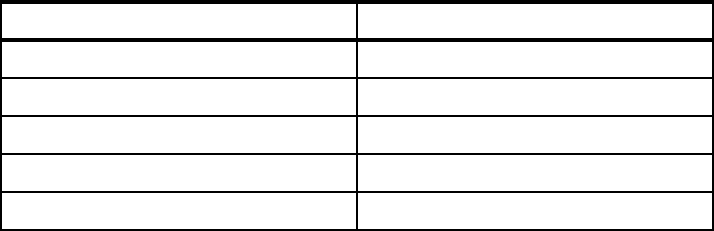
156 DB2 Deployment Guide
When DB2 CLI driver works without the ODBC driver manager, it supports a
subset of the functions provided by the ODBC driver. For a detailed description
of the supported functions, visit the DB2 Information Center:
http://publib.boulder.ibm.com/infocenter/db2luw/v9r5/topic/com.ibm.db2.luw.apdv
.cli.doc/doc/c0000670.html
The name of the isolation levels in a DB2 environment differs from the ODBC
specifications. Table 4-4 maps the isolation levels in DB2 to ODBC.
Table 4-4 Isolation level mapping between ODBC and DB2
4.3.2 Sample application
To demonstrate the deployment, we create a sample CLI application. We do not
implement complex logics in the application because we use it only for a
demonstration in subsequent deployment. The complete source code is shown in
A.1, “C/C++” on page 259 and is available for download. For the download
instructions, refer to Appendix B, “Additional material” on page 267.
In this application, we use DSN-less connection. It is the first method in our
discussion. See “Connecting to database” on page 158. This means that we do
not have to create a file DSN or register the data source with the ODBC driver
manager. The connectivity information is read from the application command
line, then saved in a connection string, and finally passed to SQLDriverConnect()
as a parameter.
If the connection fails, the application will get diagnostics data from the
connection handle, and send it to the standard output for our attention. The
output consists of SQLCODE, SQLSTATE, and an explanatory error message.
After the deployment of this application, we test it to know if deployment is
successful or not according to the result of this connection.
IBM isolation level ODBC isolation level
Cursor stability SQL_TXN_READ_COMMITTED
Repeatable read SQL_TXN_SERIALIZABLE_READ
Read stability SQL_TXN_REPEATABLE_READ
Uncommitted read SQL_TXN_READ_UNCOMMITTED
No commit (no equivalent in ODBC)
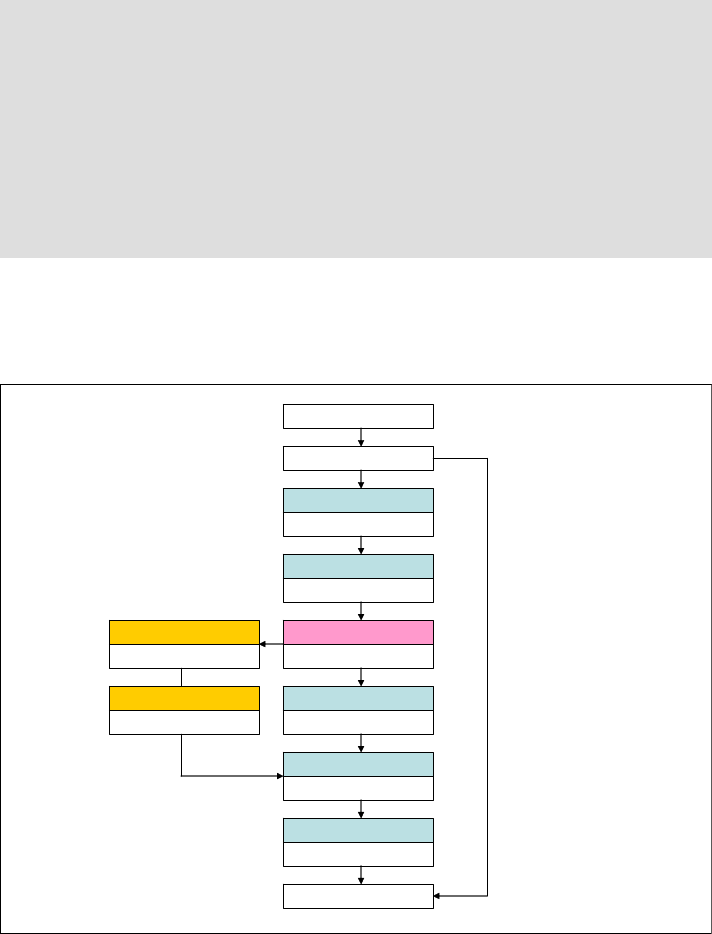
Chapter 4. Deploying applications with DB2 157
Once the connection succeeds, the application outputs a message to the screen.
Then it releases the connection handle and environment handle in sequence.
Figure 4-2 shows the logic in our sample application.
Figure 4-2 logic of sample application
Note: A DSN-less connection means connecting to a data source without a
system level DSN or file DSN created. The connection string is used instead
of a system level DSN or file DSN to keep the data source connectivity
information. The CLI function SQLConnect() does not support a connection
string. That is why we use SQLDriverConnect() in our sample application.
An introduction to the three types of connection functions in CLI programming
can be found at the DB2 Information center:
http://publib.boulder.ibm.com/infocenter/db2luw/v9r5/topic/com.ibm.db2.luw.a
pdv.cli.doc/doc/t0004608.html
Allocate an environment Handle
SQLAllocHandle ()
Allocate an connection Handle
SQLAllocHandle ()
Make a connection to database
SQLDriverConnect ()
Obtain diagnostic information
SQLGetDiagRec ()
Disconnect from database
SQLDisconnect ()
Free the database handle
SQLFreeHandle ()
Free the environment handle
SQLFreeHandle ()
Application Start
Read connection info from cmd
Application End
Output error message
printf ()
158 DB2 Deployment Guide
4.3.3 Considerations for deployment of CLI and ODBC applications
For scenarios where the IBM Data Server Client or Runtime Client has already
been installed, deploying a C/C++ application is straightforward. You only have to
install the application on the target system and then catalog locally the database
to which the application is going to connect. During runtime, application directly
reads connectivity information from the local catalog.
In this section, we discuss a different case where an application is to be deployed
to an environment without the DB2 Client. The IBM Data Server Driver for ODBC
and CLI is thus required to be deployed along with the application.
Redistributable driver files
The IBM Data Server Driver for ODBC and CLI is a freely downloable product.
There are conditions required for redistributing the IBM Data Server Driver for
ODBC and CLI with an application. We describe this in more detail in 4.1.2, “IBM
Data Server Driver for ODBC, CLI, and .NET, and IBM Data Server Driver for
ODBC and CLI” on page 143. Make sure that all the required conditions are met
prior to packaging the driver with your application for deployment.
Connecting to database
After deploying C/C++ applications that use the IBM Data Server Driver for
ODBC and CLI, some application configuration may be required depending on
the connecting method the application used. There are five ways to specify the
connectivity information if the application is working only with IBM Data Server
Driver for ODBC and CLI:
Save connectivity information in a connection string and call
SQLDriverConnect() to establish a connection. No particular application
specific configuration is required if you use this method and specify database,
host, and port in the connection string. This is the method used in our C/C++
application deployment example.
Use the CLI initialization file, db2cli.ini, to configure the connection. This
method is for CLI applications only, and db2cli.ini change is required.
Register the database as an ODBC data source with the ODBC manager.
This is required for the ODBC application only. db2cli.ini or other platform
specific configuration changes are required.
Use the FileDSN CLI/ODBC keyword to specify database connectivity
information. db2cli.ini, or other platform specific configuration changes that
are required.
For a local database only, use PROTOCOL and DB2INSTANCE CLI/ODBC
keywords to specify the local database. db2cli.ini change is required.
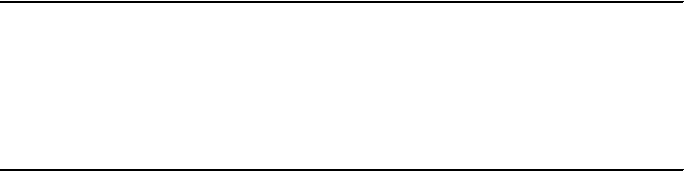
Chapter 4. Deploying applications with DB2 159
For a complete introduction to these connectivity configurations, visit the DB2
Information Center:
http://publib.boulder.ibm.com/infocenter/db2luw/v9r5/topic/com.ibm.db2.luw.apdv
.cli.doc/doc/t0024166.html
4.3.4 Deploying a CLI application along with ODBC CLI driver
The general tasks for deploying a CLI application with the ODBC CLI driver are
as follows:
Prepare the redistributable driver files.
Prepare the application executable file.
Prepare the deployment package.
Deploy the package to the target system.
Preparing the redistributable driver files
The first step to deploy our application is to build a driver package for
redistribution. We obtain the redistributable file list from the license file and
generate a package based on the list.
We demonstrates this procedure using a shell script. It goes through the
redistributable file list and selects the required files to form a new package that
can be bundled together with our application.
The steps to build this package are as follows:
1. Create a working folder where you have sufficient write and read permissions.
Here we create a directory itso_cli under /tmp:
mkdir -p /tmp/itso_cli
2. Locate the license file that contains the redistributable files of the ODBC and
CLI driver. Copy and paste the file names to a new file and save it in the
working folder. In our example, we assign a meaningful name redist.txt to it.
Example 4-5 shows part of the file content.
Example 4-5 Content of redist.txt
db2trc
db2ldcfg
db2lddrg
......
......
IBMOSauthclient.so
IBMOSauthclient.so.1

160 DB2 Deployment Guide
3. Ensure that the ODBC CLI driver file is ready. It could be downloaded from
the IBM Web site. See also 4.1.2, “IBM Data Server Driver for ODBC, CLI,
and .NET, and IBM Data Server Driver for ODBC and CLI” on page 143.
Grant the necessary read permission to the driver file and ensure that the
user account you are using can access it without any problems.
4. Create a script file named bldpkg under the working folder. It is used to help
us build the package. Example 4-6 contains the complete coding.
Example 4-6 Script file bldpkg
#!/usr/bin/ksh
##########################################################################
#
# build an ODBC and CLI driver package for redistribution
#
# bldpkg -d drv_odbc_cli -r filename -o output_pkg
#
# -d DB2 Driver file for ODBC and CLI. It has suffix tar.gz or tar.Z
# -r Specify a file which consists of file names that can be used
# for redistribution
# -o Generate a new package will be deployed along with application
#
# example: bldpkg -d v9.5_linuxx64_odbc_cli.tar.gz -r redist.txt -o odbc_cli
#
##########################################################################
# command-line syntax
syntax()
{
echo "
bldpkg -d drv_odbc_cli -r filename -o output_pkg
-d DB2 Driver file for ODBC and CLI. It has suffix tar.gz or tar.Z.
-r Specify a file which consists of file names that can be used
for redistribution
-o Generate a new package will be deployed along with application
example: bldpkg -d v9.5_linuxx64_odbc_cli.tar.gz -r redist.txt -o odbc_cli
"
}
# main program
# process command-line options
case $# in
0) syntax
exit 1;;
*)
while getopts "d:r:o:" OPT;
do
case $OPT in
d) CLIDRV_FILE=$OPTARG ;;

Chapter 4. Deploying applications with DB2 161
r) REDIS_LIST=$OPTARG ;;
o) OUTPUT_FILE=$OPTARG ;;
?) echo "invalid command line option $*"
syntax
exit 1;;
esac
done
;;
esac
# temp file
FLIST="filelist.$$"
# build command line for different file format
echo $CLIDRV_FILE|egrep -i '\.gz *$' > /dev/null
if [ "$?" == 0 ]; then
# for .tar.gz
CMD="gunzip -c $CLIDRV_FILE"
else
echo $CLIDRV_FILE|egrep -i '\.Z *$' > /dev/null
if [ "$?" == 0 ]; then
# for .tar.Z
CMD="zcat $CLIDRV_FILE"
fi
fi
# list the contents of ODBC and CLI driver
# and then add redistributable file names to temp file
$CMD | tar -tf -|sed '/^ *$/d'|awk '{print $1}'|egrep -v '/$'|\
while read fpath
do
BNAME=`basename $fpath|sed 's/\./\\\./g'`
egrep '^ *'"$BNAME"' *$' "$REDIS_LIST" > /dev/null 2>&1
if [ $? == 0 ]; then
echo $fpath >> $FLIST
fi
done
# get the root path of ODBC and CLI driver
CLIROOT=`head -n 1 $FLIST |sed 's/\/.*//'`
# extract redistributable files from ODBC and CLI driver
# and then make a new package
$CMD | tar -xf - `cat $FLIST`
tar -cf - $CLIROOT|gzip -c > $OUTPUT_FILE.tar.gz
# show summary
COUNT=`wc -l $FLIST|awk '{print $1}'`
echo "Totally "$COUNT" files added to new package "$OUTPUT_FILE.tar.gz"."
# clean up
rm -Rf $FLIST $CLIROOT
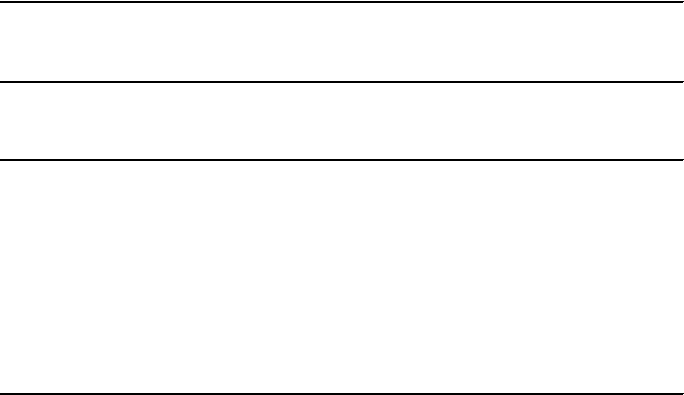
162 DB2 Deployment Guide
There are three command line options for the script.
– Option -d specifies the path of the DB2 Driver file for ODBC and CLI. It
normally has a suffix tar.gz or tar.Z.
– Option -r specifies the file name of the redistributable file list. In our case, it
is redist.txt.
– Option -o specifies the name of the output file.
5. In Example 4-7 we execute the script to generate a redistributable package.
We issue it from the working folder followed with the file name of the ODBC
CLI driver, redist.txt, and the output package name.
Example 4-7 Issue commands to generate the redistributable package
# ./bldpkg -d /software/V95/v9.5_linuxx64_odbc_cli.tar.gz -r redist.txt -o
itso_cli
Totally 27 files added to new package isto_cli.tar.gz.
6. In Example 4-8, we verify the generated package by listing its content.
Example 4-8 Verify package content
# ls -al
total 9353
-rwxr--r-- 1 root root 2489 Jun 18 12:35 bldpkg
-rw-r--r-- 1 root root 9557833 Jun 18 12:40 itso_cli.tar.gz
-rw-r--r-- 1 root root 379 Jun 18 12:18 redist.txt
# gunzip -c itso_cli.tar.gz|tar -tf -
clidriver/
clidriver/adm/
clidriver/adm/db2trc
.....
7. After finishing these steps, we have created a new package called
itso_cli.tar.gz. It could be included into the application installation image and
redistributed to the target systems.
Preparing the application executable file
The source code should be compiled and linked to generate a binary executable
file for deployment. There are two approaches to build a CLI application
executable file. One is to use the bldapp script included in the DB2 installation
image. After you have set up an application development environment, you can
find it in the directory sample/c under the DB2 installation path. This approach
requires a database development environment setup. For how to configure the
database application development environment, see the DB2 Information center:
http://publib.boulder.ibm.com/infocenter/db2luw/v9r5/topic/com.ibm.db2.luw.apdv
.gs.doc/doc/t0004638.html
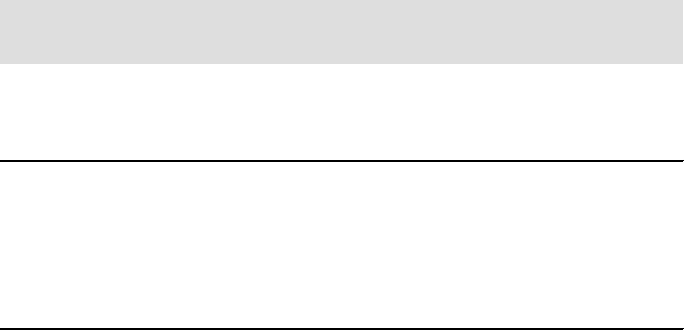
Chapter 4. Deploying applications with DB2 163
Another approach is to compile and link manually from the command line. The
options used for compile and link vary depending on the platforms. A complete
reference can be found at:
http://publib.boulder.ibm.com/infocenter/db2luw/v9r5/topic/com.ibm.db2.luw.apdv
.cli.doc/doc/t0007141.html
In our demonstration, we use the manual method and build the application from
the command line. We use gcc, which is a popular compiler on many platforms
and sometimes is included in the default installation. The compile flag -m64 is
used to inform the compiler that operating system is 64-bit.
The build procedure is as follows:
1. Under the DB2 development environment, create a working folder, for
example, work.
2. Save the application code into the folder work. Our application is named
itso_cliapp.c.
3. Compile and link the application in one step:
gcc -o itso_cliapp -m64 -I/home/db2inst1/sqllib/include
-L/home/db2inst1/sqllib/lib -ldb2 itso_cliapp.c
4. Test the application by providing it with the connection information of a known
database. Required arguments include: host name, port number, database
name, user, and password.
A successful connection test is shown in Example 4-9.
Example 4-9 A successful connection using itso_cliapp
db2inst1@mensa:~/work> ./itso_cliapp mensa 50000 itso db2inst1 password
Connecting to the database itso ...
Connected to the database itso.
Disconnecting from the database itso...
In case there is any incorrect connectivity information input, the connection
might fail, and the application will return diagnostic messages as shown in
Example 4-10.
Note: Because we are using a DSN-less connection, the database that we
are connecting to does not have to be existing in local catalog directory.
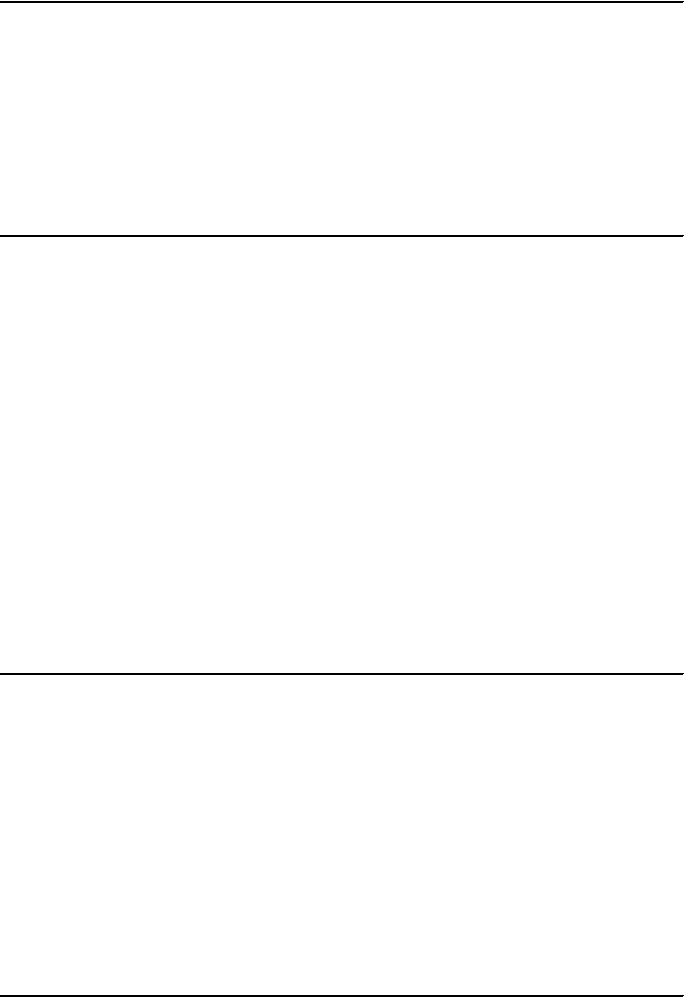
164 DB2 Deployment Guide
Example 4-10 A failed connect test using itso_cliapp
db2inst1@mensa:~/work> ./itso_cliapp mensa 50000 itso db2inst1 wrongassword
Connecting to the database itso ...
Failed to connect to the database itso.
SQLSTATE = 08001
SQLCODE = -30082
Message: [IBM][CLI Driver] SQL30082N Security processing failed with
reason "24" ("USERNAME AND/OR PASSWORD INVALID"). SQLSTATE=08001
Preparing the deployment package
Once the redistributable driver files and the application executable file are ready,
you can package them together for deploying. We have built a redistributable
package itso_cli.tar.gz and a sample application called itso_cliapp. Now we put
them into a single package and deploy the package using a script:
1. Under the DB2 development environment, create a working folder
install_image. Create two subdirectories under install_image, named bin and
odbcdrv.
mkdir -p ~/install_image/bin ~/install_image/odbcdrv
2. Copy the sample application and ODBC CLI driver into the subdirectories
respectively. So we copy itso_cliapp to bin, and itso_cli.tar.gz to odbcdrv.
3. Create a deployment script app_install under directory app_install. The entire
directory should look as shown in Example 4-11.
Example 4-11 The complete contents of install_image
db2app@mensa:~/install_image> ls -Rl
.:
total 4
-rwxr--r-- 1 db2app appgrp 2771 2008-06-20 17:40 app_install
drwxr-xr-x 2 db2app appgrp 72 2008-06-20 16:20 bin
drwxr-xr-x 2 db2app appgrp 80 2008-06-20 16:20 odbcdrv
./bin:
total 12
-rwxr-xr-x 1 db2app appgrp 11801 2008-06-20 16:20 itso_cliapp
./odbcdrv:
total 9345
-rw-r--r-- 1 db2app appgrp 9557108 2008-06-20 16:20 odbc_cli.tar.gz

Chapter 4. Deploying applications with DB2 165
4. The purpose of the script app_install is to copy an application file and extract
CLI driver files to the specified path, and to perform application environment
configurations after the deployment. Example 4-12 shows the script code.
The script app_install has two command line options:
– The option -p specifies the path on the target machine indicating where
the application is to be deployed.
– The option -r indicates that we want the script to configure the system
variables for us. Do not use this option if you want the configuration to be
done manually.
Example 4-12 Source codes of script app_install
#!/usr/bin/ksh
##########################################################################
#
# Deploy application and ODBC CLI driver files to target path
#
# app_install -p <installpath> -r
#
# -p specify the location where application and ODBC drv files to be deployed
# -r specify to configure system variable for ODBC and CLI driver
#
# example: app_install -p /home/db2app/myapp -r"
#
##########################################################################
# Define variables
DIR_DRV=odbcdrv # directory for odbc and cli driver files
DIR_APP=bin # directory for applications
unset REGVAR
# command-line syntax
syntax()
{
echo "
app_install -p <installpath> -r
-p specify the location where application and ODBC lib files will be deployed
-r specify to configure system variable for ODBC and CLI driver
example: app_install -p /home/db2app/myapp -r"
}
# main program
# process command-line options
case $# in
0) syntax
exit 1;;
*)
while getopts "p:r" OPT;
do
166 DB2 Deployment Guide
case $OPT in
p) INSTPATH=$OPTARG
mkdir -p $INSTPATH ;;
r) REGVAR=Y ;;
?) echo "invalid command line option $*"
syntax
exit 1 ;;
esac
done
;;
esac
# verify the ODBC driver files and application files are ready
# and then start the deployment
TESTPATH=`echo $0|egrep '^/'`
if [ -z $TESTPATH ]; then
dirname `pwd`/$0|read CURPATH
else
CURPATH=`dirname $0`
fi
cd $CURPATH
if [ ! -d $DIR_DRV ] || [ ! -d $DIR_APP ]; then
echo " ODBC CLI driver or Application directory not existing.\n Abort."
exit 1
fi
# deploy applications and ODBC CLI driver to specified path
cd $INSTPATH
cp -R "$CURPATH/$DIR_APP" .
mkdir -p "$DIR_DRV"
cd $DIR_DRV
for file in "$CURPATH/$DIR_DRV/*.tar.gz"
do
gunzip -c $file|tar -xf -
done
# register system variable
ODBCLIBPATH=`find $INSTPATH/$DIR_DRV -type d -name lib`
case $REGVAR in
Y) echo "
# The following lines have been added by app_install script
export LIBPATH=$LIBPATH:$ODBCLIBPATH
export LD_LIBRARY_PATH=$LD_LIBRARY_PATH:$ODBCLIBPATH
" >> ~/.profile
if [ `uname` == "AIX" ]; then
echo " export
DB2_CLI_DRIVER_INSTALL_PATH=$DB2_CLI_DRIVER_INSTALL_PATH:$ODBCLIBPATH" >> ~/.profile
fi
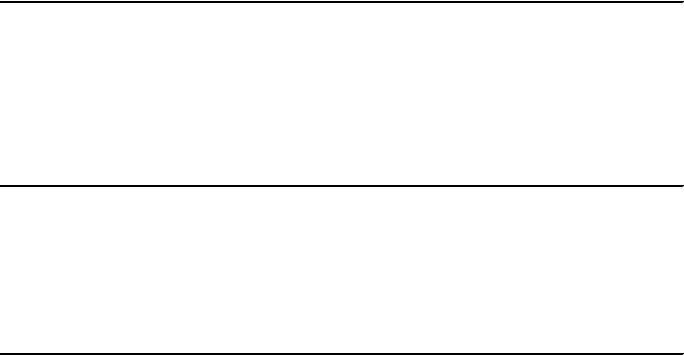
Chapter 4. Deploying applications with DB2 167
echo "
System variables registered.
Please re-login to have the settings be effective."
;;
*) echo "
You choose not registering system variable.
It could be finished later by adding following lines to your user profile:
export LIBPATH=$LIBPATH:$ODBCLIBPATH
export LD_LIBRARY_PATH=$LD_LIBRARY_PATH:$ODBCLIBPATH"
if [ `uname` == "AIX" ]; then
echo " export
DB2_CLI_DRIVER_INSTALL_PATH=$DB2_CLI_DRIVER_INSTALL_PATH:$ODBCLIBPATH"
fi
;;
esac
printf "\n Deployment finished.\n"
5. After placing the three files under their own directories, we can create a
package based on this directory structure and redistribute it to the target
machine where we want the application to be deployed. Example 4-13 shows
how a package file, app_installer.tar.gz, is created using the commands tar
and gzip.
Example 4-13 Generate a gz package from install_image directory
db2app@mensa:~/app_install/install_image> tar -cvf - *|gzip -c >
../app_installer.tar.gz
app_install
bin/
bin/itso_cliapp
odbcdrv/
odbcdrv/odbc_cli.tar.gz
Deploying the application package to the target system
On the target system, you have to configure the IBM Data Server Driver for
ODBC and CLI to prepare the system for the application. For the driver
configuration, refer to 4.1.2, “IBM Data Server Driver for ODBC, CLI, and .NET,
and IBM Data Server Driver for ODBC and CLI” on page 143 for platform specific
steps.
The db2cli.ini and other system environment variables may also require
configuration based on the database connection used in the application. You can
manually configure the target system or automate these configurations with a
deployment script.
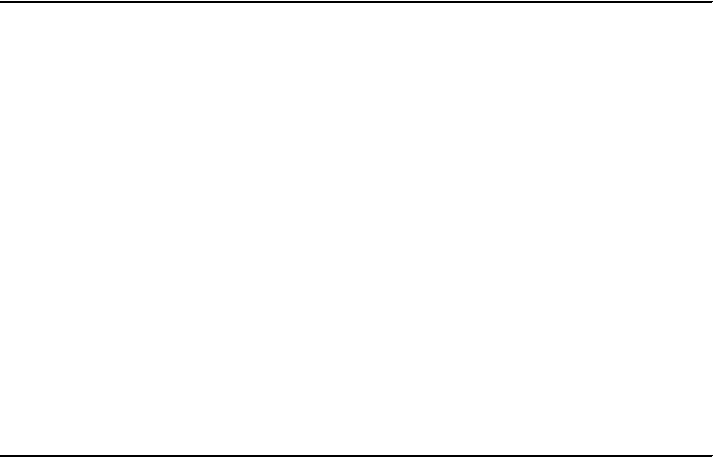
168 DB2 Deployment Guide
In our example, there is no special configuration required for our application.
Therefore, no application specific configuration steps are included in the
deployment script.
We move the application package app_installer.tar.gz to target machine lepus
using scp. You can choose another method you prefer, such as ftp. Then we
deploy it using a local user prodapp as shown in Example 4-14.
Example 4-14 Deploy application using scrip app_installt
prodapp@lepus:/tmp/app> whoami
prodapp
prodapp@lepus:/tmp/app> scp
db2app@mensa:/home/db2app/app_install/app_installer.tar.gz . Password:
app_installer.tar.gz 100% 8914KB 8.7MB/s
00:01
prodapp@lepus:/tmp/app> gunzip app_installer.tar.gz
prodapp@lepus:/tmp/app> gunzip -c app_installer.tar.gz|tar -xf -
prodapp@lepus:/tmp/app> ls -l
total 8929
-rwxr--r-- 1 prodapp appgrp 2771 2008-06-23 14:57 app_install
-rw-r--r-- 1 prodapp appgrp 9128168 2008-06-23 15:03 app_installer.tar.gz
drwxr-xr-x 2 prodapp appgrp 80 2008-06-23 14:28 bin
drwxr-xr-x 2 prodapp appgrp 80 2008-06-20 16:20 odbcdrv
prodapp@lepus:/tmp/app> ./app_install -p /home/prodapp/cliapp -r
System variables registered.
Please re-login to have the settings be effective.
Deployment finished.
We re-login to the system to have the system variables take effect that were
already appended to .profile by the deployment script app_install.
The application has been deployed to the specified path. Change to the location
where we can see subdirectories bin and odbcdrv. The application executable
file itso_cliapp sits under directory bin. Refer to Example 4-15.
From there, we execute the application and try to establish a connection to a
database on another machine. It succeeds without error. This means that the
deployment is successful.
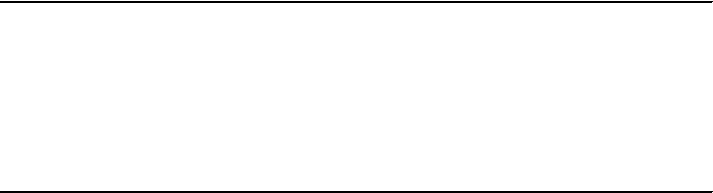
Chapter 4. Deploying applications with DB2 169
Example 4-15 Verify the connection after deployment
prodapp@lepus:~> cd /home/prodapp/cliapp/bin
prodapp@lepus:~/cliapp/bin> ./itso_cliapp mensa 50000 itso db2inst1 password
Connecting to database itso ...
Connected to database itso.
Disconnecting from database itso...
4.3.5 Embedded SQL and Administrative API
For embedded SQL applications that must have the target database registered in
catalog directory, IBM Data Server Client, or IBM Data Server Runtime Client is
required.
Those applications, either ODBC and CLI or embedded SQL which make use of
Administrative APIs, require at least IBM Data Server Client or the IBM Data
Server Runtime Client as well. This is because IBM Data Server Driver for ODBC
and CLI does not include Administrative APIs support.
The general steps to deploy an application who uses either embedded SQL or
Administrative APIs are as follows:
Deploy the IBM Data Server Client or IBM Data Server Runtime Client to the
target system.
Deploy the application to the target system.
Finish the configuration steps for the application.
For more information on restrictions on IBM Data Server Driver for ODBC and
CLI, visit:
http://publib.boulder.ibm.com/infocenter/db2luw/v9r5/topic/com.ibm.db2.luw.apdv
.cli.doc/doc/r0024160.html
4.4 PHP
PHP is a powerful server-side scripting language, originally invented for
producing dynamic Web pages. It can also be used in standalone applications or
from the command line interface. The syntax is similar to C and Perl. PHP is an
open source language and can be deployed on most operating systems free of
charge. It is a very popular Apache module, and because it generates plain
HTML, it is compatible with all Web browsers.
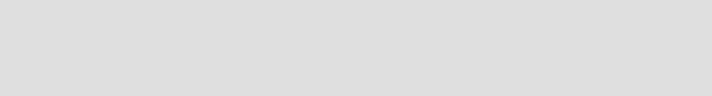
170 DB2 Deployment Guide
Object handling was re-written in PHP version 5, and from version 5 onwards,
PHP also supports various OOP components, such as interfaces, abstract
classes. There is one such interface named PHP Data Objects (PDO), which
defines a lightweight abstraction layer to access databases from PHP. So, you
can use the same methods and functions to query and fetch data from all
databases that implement the PDO specification.
IBM provides two drivers, PDO_IBM and IBM_DB2, for you to access IBM DB2
databases.
4.4.1 PDO_IBM
PDO_IBM is an open source driver of PHP PDO specification implementation.
This extension is supported on PHP release version 5.1 and greater. You can
use PDO_IBM to connect to both cataloged and non-cataloged databases.
Through PDO_IBM, you can use DB2 features, such as issue SQL queries, call
stored procedures, work with large objects, persistent connections, and prepared
connections. As PDO is not present in versions lower than PHP version 5, use of
IBM_DB2 is recommended. You can get more information about PDO_IBM at:
http://www.php.net/manual/en/ref.pdo-ibm.php
4.4.2 IBM_DB2
IBM_DB2 provides an interface to connect to IBM DB2 databases. This
extension is supported on PHP releases version 4 and greater. You can use
IBM_DB2 to connect to both cataloged and non-cataloged databases. In addition
to providing methods to issue SQL queries, call stored procedures, work with
large objects, persistent connections, and prepared connections; IBM_DB2 also
provides functions for getting details about database client and server by
querying the system catalog tables. For more information about IBM_DB2
functions, visit:
http://www.php.net/manual/en/ref.ibm-db2.php
4.4.3 Installation of IBM PHP drivers
Installation procedure of both IBM_DB2 and PDO_IBM is similar. Hence, we
discuss both simultaneously: first, the prerequisites to installing IBM PHP drivers,
and then the installation process for Linux, UNIX, and Windows.
Note: There is also an extension named PDO_INFORMIX to access
Informix® databases. Further information can be found in the following URL:
http://www.php.net/manual/en/ref.pdo-informix.php
Chapter 4. Deploying applications with DB2 171
Prerequisites
Before installing IBM_DB2 or PDO_IBM, you will require the following software.
4.4.4 PHP
PHP version 5 or greater is required for PDO_IBM and PHP version 4 or greater
is required for IBM_DB2. Most Linux and UNIX systems come with PHP
installed, but you might want to install a local copy of PHP on which you have full
control. You can download the latest PHP from:
http://www.php.net/downloads.php
For Windows, the binaries are also available on the same page. You can
optionally download PHP documentation from:
http://www.php.net/download-docs.php
IBM Data Server Driver for CLI support
All PHP interfaces communicate to DB2 using CLI. If either IBM Data Server
Client or IBM Data Server Runtime Client is present, this step is not required.
Otherwise, you will require IBM Data Server Driver for ODBC and CLI to run your
application. Alternatively, for Windows systems, you can use IBM Data Server
Driver for ODBC, CLI, and .NET. Both are described in detail in 4.1.2, “IBM Data
Server Driver for ODBC, CLI, and .NET, and IBM Data Server Driver for ODBC
and CLI” on page 143.
Installation procedure on Linux and UNIX
There are two ways to install the DB2 drivers for PHP. One is by installing DB2
products and the other is through building PHP drivers. The installation
procedure of PDO_IBM and IBM_DB2 is similar. The procedures discussed in
this section can be applied to both PDO_IBM and IBM_DB2.
Perform the following steps to install DB2 drivers for PHP from DB2 Clients:
1. Extract the drivers:
IBM DB2 version 9.5 Linux, UNIX, and Windows, IBM Data Server Client and
IBM Data Server Runtime Client are shipped with PHP driver files.
If your application is not on the same system as the DB2 server, or you only
require the drivers from the DB2 Clients, you can extract the driver files from
the DB2 products installed and placed them in a local directory.
Both DB2 drivers for PHP are located under <Path to sqllib>/sqllib/phpxx
(where xx is 32 or 64). They are ibm_db2_xx.so and pdo_ibm_xx.so (where xx is
the version). These drivers can be copied over to other systems of the same
platform.
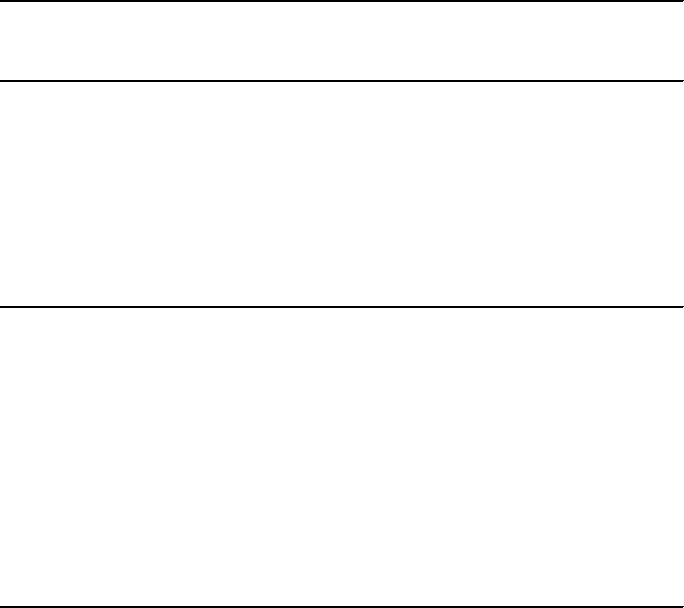
172 DB2 Deployment Guide
In our example, we place these files in the directory /home/user1/phpdrivers.
2. Create php.ini file:
Change to the lib directory where the PHP is installed. For example:
cd /opt/www/php/lib
Create a php.ini file if there is not one already present:
touch php.ini
vi php.ini
3. Add extension path and extension name in the php.ini file:
Example 4-16 shows the lines that have to be added to the php.ini file.
Add only the extension you will use. For example, if you are going to use
ibm_db2_xx.so only, then you do not have to add pdo_ibm_xx.so in the
php.ini file.
Example 4-16 Lines to added to php.ini file
extension_dir=/home/user1/phpdrivers
extension=ibm_db2_xx.so
extension=pdo_ibm_xx.so
4. PHP drivers is installed dynamically after adding the extension to the php.ini
file. Check it with the following command:
php -m
This displays all extensions of PHP dynamically, hence the new additions will
show immediately. Check for presence of ibm_db2 and pdo_ibm in the
output. Example 4-17 shows an abbreviated output.
Example 4-17 Output of php -m
itsouser@ubuntu:~$ php -m
[PHP Modules]
ctype
...
ibm_db2
...
PDO
pdo_ibm
pdo_informix
...
zlib
[Zend Modules]
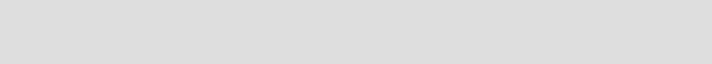
Chapter 4. Deploying applications with DB2 173
The PHP drivers are open source for you to build and install. The building DB2
PHP drivers will generate ibm_db2.so and pdo_ibm.so files. Once these files are
generated, you can follow steps 2 to 4 to install drivers.
The download sites and driver built instructions can be found in the following
URLs:
Download the source for IBM_DB2:
http://pecl.php.net/package/ibm_db2
Download the source for PDO_IBM from:
http://pecl.php.net/package/pdo_ibm
Build instructions:
http://in2.php.net/manual/en/install.pecl.php
The specific instructions for IBM_DB2 can be found at:
http://in2.php.net/manual/en/ibm-db2.installation.php
The specific instructions for PDO_IBM can be found at:
http://in2.php.net/pdo_ibm
Installation procedure on Windows
In the Windows environment, there are three way to install DB2 drivers.
First way: You can configure the environment using the PHP drivers shipped
with DB2 products. The required steps are as follows:
1. Add the drivers to the PHP extension directory.
If you have IBM DB2 version 9.5 Linux, UNIX, and Windows, IBM Data Server
Client, or IBM Data Server Runtime Client installed, you can find the driver
files under <Path to sqllib>/sqllib/phpxx (where xx is 32 or 64). The driver files
have the extension dll.
Copy and paste these files to the <PHP installation Path>/ext directory.
2. Open the php.ini file located in the PHP install path. Add the following lines at
the end of the file:
extension=php_ibm_db2.dll
extension=php_pdo_ibm.dll
3. PHP drivers should be installed now. Confirm the PHP driver installation by
issuing the following command:
php -m
Note: You will require sqllib include files to build the drivers. Install IBM Data
Server Client to build them.
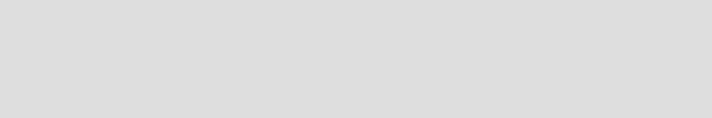
174 DB2 Deployment Guide
This displays all extensions of PHP dynamically. Check for ibm_db2 and
pdo_ibm in the output.
Second way: For the Windows environment, you can also download the latest
driver files (with extension dll) from the Internet:
Download latest IBM_DB2 from:
http://pecl4win.php.net/ext.php/php_ibm_db2.dll
Download latest PDO_IBM from:
http://pecl4win.php.net/ext.php/php_pdo_ibm.dll
Once you have finished downloading DB2 PHP drivers, copy them to the PHP
extension directory and update the php.ini file as described above.
Third way: You also can install both PDO_IBM and IBM_DB2 during the
installation of PHP.
When selecting the install path and setting up the Web server (if required) during
the PHP installation process, the PHP setup tool will prompt you to choose items
to install. Select IBM_DB2 and PDO_IBM under the extensions tree and proceed
with the installation.
If you have already installed PHP, you can run the setup again and choose
change installation option. You can follow the same instructions as given in
previous paragraph.
You can seek assistance for any problem related to use of either PDO_IBM or
IBM_DB2 by sending your queries to opendev@us.ibm.com.
4.4.5 Sample application
We now create a simple PHP application for demonstrating the deployment. This
sample application named itso_phpapp.php reads the connectivity information
from the command line and uses it to connect to a database. The database can
be either local or remote. If the connection fails, the application will return an
error message. If the connection succeeds, the application shows the success
message. The complete code is shown in A.2, “PHP” on page 262 and is
available for download. For the download instructions, refer to Appendix B,
“Additional material” on page 267.
Note: You can gain more knowledge about PHP drivers by issuing the
following commands”
php --re pdo_ibm
php --re ibm_db2
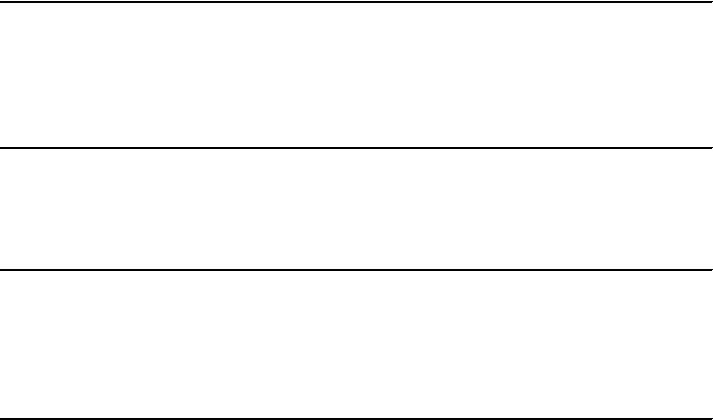
Chapter 4. Deploying applications with DB2 175
In order to run the application, create a directory and save the application as
itso_phpapp.php. Example 4-18 shows how to run the application in detail. The
example demonstrates a successful connection to a remote uncataloged
database.
Example 4-18 A successful connection using itso_phpapp.php
itsouser@ubuntu:~/redbook$ php itso_phpapp.php mensa 50001 test db2inst1
password
Trying to establish connection...
Connection succeeded.
Closing connection..
Connection closed.
If you provide any incorrect information, the connection will fail and an error
message will be thrown. This is shown in Example 4-19.
Example 4-19 Failed connection using itso_phpapp.php
itsouser@ubuntu:~/redbook$ php itso_phpapp.php mensa 50001 test db2inst1
wrongpassword
Trying to establish connection...
[IBM][CLI Driver] SQL30082N Security processing failed with reason "24"
("USERNAME AND/OR PASSWORD INVALID"). SQLSTATE=08001 SQLCODE=-30082
Connection failed.
4.4.6 Deploying a PHP application with the DB2 drivers
In this section, we demonstrate how to deploy a DB2 PHP application with DB2
drivers. We assume that the target system has already have the PHP installed
but the DB2 drivers for PHP are not built during the PHP installation.
These general tasks for deploying a PHP application with ODBC CLI driver are
discussed in the following paragraphs:
Prepare the DB2 PHP driver and the redistributable DB2 ODBC and CLI
driver files
Prepare the PHP application package
Prepare the deployment package
Deploy the deployment package to the target system
We organize all the deployment files under a directory, php_deploy.

176 DB2 Deployment Guide
Preparing DB2 PHP driver and redistributable DB2 ODBC and
CLI driver files
You can obtain the DB2 PHP driver file from any of the method described in
“Installation procedure on Linux and UNIX” on page 171. For this example, we
have built the ibm_db2 driver and taken the driver file named ibm_db2.so. In the
target system where the PHP has been installed, you can just register the IBM
PHP driver. We place the PHP driver file ibm_db2.so under
php_deploy/phpdriver.
You only have to prepare the DB2 PHP driver your PHP application will use.
If your application uses only IBM_DB2, then there is no necessity to package
PDO_IBM as well. We discuss how to prepare the redistributable ODBC and CLI
driver files in “Preparing the redistributable driver files” on page 159. The
redistributable ODBC and CLI driver is required for preparing the DB2 PHP
drivers for distribution with PHP applications. The script introduced in ODBC and
CLI section requires minor modification. In this example, we gather the required
DB2 driver files under php_deploy/odbcdrv and zip them in a package
itso_cli.tar.gz.
Preparing the PHP application package
This step is to identify all the PHP application files. In real life, the application is
usually under some type of library control system and can be gathered easily. In
our example, we only have a simple PHP application file for demonstration
purpose. We place it under /php_deploy/bin.
Preparing the deployment package
To automate the application deployment process, we create a deployment script,
php_app_install. The script copies the application file and PHP driver file to the
specified path and makes PHP recognize the driver file. It also extracts ODBC
and CLI driver files to a specified path and performs environmental configuration.
Example 4-20 shows the deployment script. There are two command line options
for the script:
The flag -p specifies the location where application to be deployed.
The flag -r registers required system variables.
Example 4-20 Deployment script php_app_install
#!/usr/bin/ksh
##########################################################################
## Deploy application and ODBC CLI driver files to target path
#
# php_app_install -p <installpath> -r
#
# -p specify the location where application and ODBC drv files to be deployed
Chapter 4. Deploying applications with DB2 177
# -r specify to configure system variable for ODBC and CLI driver
#
# example: php_app_install -p /home/db2app/myapp -r"
#
##########################################################################
#set -x
# Define variables
DIR_DRV=odbcdrv # directory for odbc and cli driver files
DIR_APP=bin # directory for applications
DIR_PHP=phpdriver # directory for driver file
unset REGVAR
# command-line syntax
syntax()
{
echo "
php_app_install -p <installpath> -r
-p specify the location where application and ODBC lib files will be deployed
-r specify to configure system variable for ODBC and CLI driver
example: php_app_install -p /home/db2app/myapp -r"
}
# main program
# process command-line options
case $# in
0) syntax
exit 1;;
*)
while getopts "p:r" OPT;
do
case $OPT in
p) INSTPATH=$OPTARG
mkdir -p $INSTPATH ;;
r) REGVAR=Y ;;
?) echo "invalid command line option $*"
syntax
exit 1 ;;
esac
done
;;
esac
# verify the ODBC driver files and application files are ready
# and then start the deployment
TESTPATH=`echo $0|egrep '^/'`
if [ -z $TESTPATH ]; then
dirname `pwd`/$0|read CURPATH
else
CURPATH=`dirname $0`
fi
178 DB2 Deployment Guide
cd $CURPATH
if [ ! -d $DIR_DRV ] || [ ! -d $DIR_APP ] || [ ! -d $DIR_PHP ] ; then
echo " ODBC CLI driver, Application or driver directory not existing.\n Abort."
exit 1
fi
# deploy application and php driver
cd $INSTPATH
cp -R "$CURPATH/$DIR_APP" .
cp -R "$CURPATH/$DIR_PHP" .
# Install the php driver
PHPPATH=`which php`
FILENAME=`dirname $PHPPATH|sed 's/\/[^/]*$//'`"/lib/php.ini"
echo "extension_dir="$INSTPATH/$DIR_PHP >> $FILENAME
echo "extension=ibm_db2.so" >> $FILENAME
# Uncompress ODBC CLI driver to specified path
cd $INSTPATH
mkdir -p "$DIR_DRV"
cd $DIR_DRV
for file in "$CURPATH/$DIR_DRV/*.tar.gz"
do
gunzip -c $file|tar -xf -
done
# register system variable
ODBCLIBPATH=`find $INSTPATH/$DIR_DRV -type d -name lib`
case $REGVAR in
Y) echo "
# The following lines have been added by app_install script
export LIBPATH=$LIBPATH:$ODBCLIBPATH
export LD_LIBRARY_PATH=$LD_LIBRARY_PATH:$ODBCLIBPATH
" >> ~/.profile
if [ `uname` == "AIX" ]; then
echo " export
DB2_CLI_DRIVER_INSTALL_PATH=$DB2_CLI_DRIVER_INSTALL_PATH:$ODBCLIBPATH" >> ~/.profile
fi
echo "
System variables registered.
Please re-login to have the settings be effective."
;;
*) echo "
You choose not registering system variable.
It could be finished later by adding following lines to your user profile:
export LIBPATH=$LIBPATH:$ODBCLIBPATH
export LD_LIBRARY_PATH=$LD_LIBRARY_PATH:$ODBCLIBPATH"
if [ `uname` == "AIX" ]; then
echo " export
DB2_CLI_DRIVER_INSTALL_PATH=$DB2_CLI_DRIVER_INSTALL_PATH:$ODBCLIBPATH"
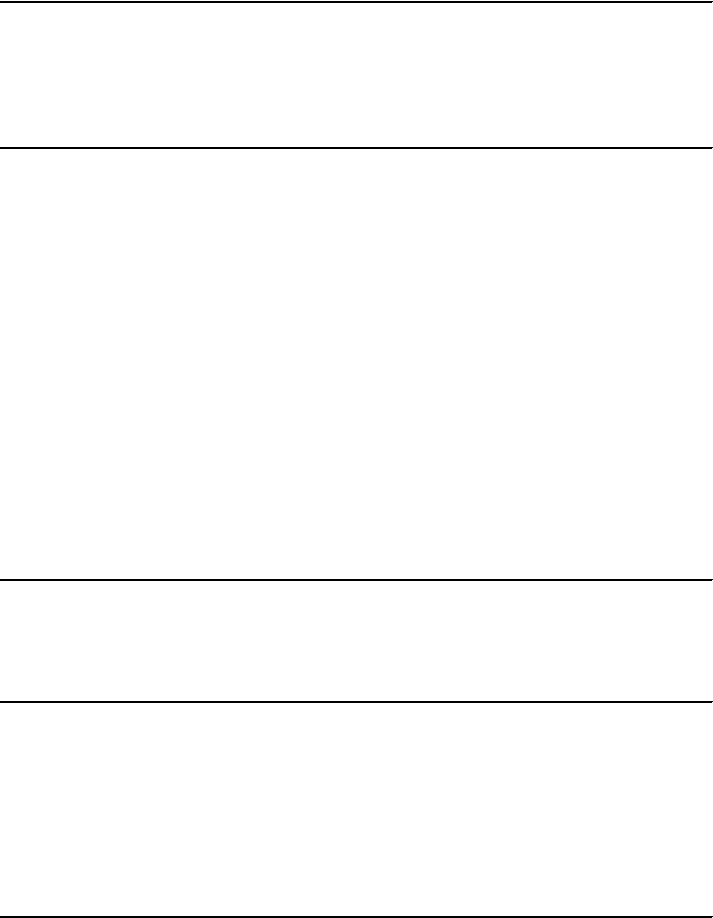
Chapter 4. Deploying applications with DB2 179
fi
;;
esac
printf "\n Deployment finished.\n"
We placed the deployment script under our deployment directory /php_deploy.
Example 4-21 shows the contents of the php_deploy directory that now has all
the files required for the deployment.
Example 4-21 Contents of php_deploy directory
itsouser@ubuntu:~/php_deploy$ ls -Rl
.:
total 16
drwxrwxr-x 2 itsouser itsouser 4096 2008-06-26 22:44 bin
drwxrwxr-x 2 itsouser itsouser 4096 2008-06-26 22:44 odbcdrv
-rwxr-xr-x 1 itsouser itsouser 3138 2008-06-26 22:44 php_app_install
drwxrwxr-x 2 itsouser itsouser 4096 2008-06-26 22:44 phpdriver
./bin:
total 4
-rw-r--r-- 1 itsouser itsouser 1125 2008-06-26 22:44 itso_phpapp.php
./odbcdrv:
total 7564
-rw-rw-r-- 1 itsouser itsouser 7730644 2008-06-26 22:44 itso_cli.tar.gz
./phpdriver:
total 184
-rwxr-xr-x 1 itsouser itsouser 181474 2008-06-26 22:44 ibm_db2.so
We can simply archive and compress the entire directory for distribution to other
systems. Example 4-22 demonstrates steps for package generation.
Example 4-22 Package generation for php_deploy
itsouser@ubuntu:~/php_deploy$ tar -cvf - *|gzip -c >
../php_app_installer.tar.gz
bin/
bin/itso_phpapp.php
odbcdrv/
odbcdrv/itso_cli.tar.gz
php_app_install
phpdriver/
phpdriver/ibm_db2.so
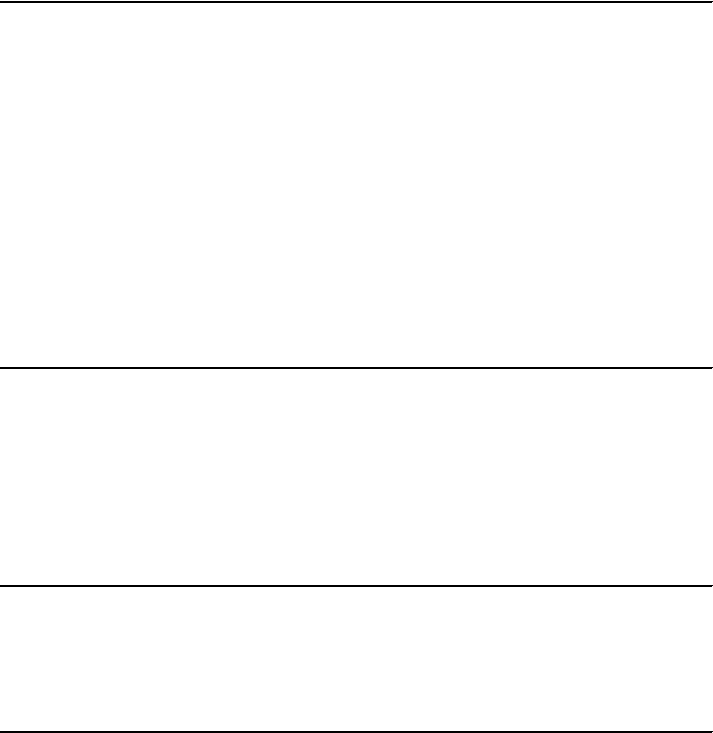
180 DB2 Deployment Guide
Deploying the DB2 PHP application
The deployment process for the DB2 PHP application involves transfer of the
deployment package to the target system, uncompressing/extracting files in the
package, and then executing the deployment script. See Example 4-23 for the
steps involved in DB2 PHP application deployment.
Example 4-23 Deploying using script php_app_install
$ whoami
php_dep
$ gunzip -c php_app_installer.tar.gz |tar -xf -
$ ls -l
total 7268
drwxrwxr-x 2 php_dep test01 4096 2008-06-26 22:44 bin
drwxrwxr-x 2 php_dep test01 4096 2008-06-26 22:44 odbcdrv
-rwxr-xr-x 1 php_dep test01 3139 2008-06-26 17:02 php_app_install
-rw-rw-r-- 1 php_dep test01 7411435 2008-06-27 00:12 php_app_installer.tar.gz
drwxrwxr-x 2 php_dep test01 4096 2008-06-26 22:44 phpdriver
$ ./php_app_install -p /home/php_dep/php_app -r
System variables registered.
Please re-login to have the settings be effective.
Deployment finished.
After the deployment script is executed, you have to logout and login again in
order for the new environment setting to take effect. You can now see the
subdirectories in the specified location. The PHP application is placed under the
bin subdirectory of the specified location. After successful deployment, you are
now ready to proceed with the application testing. Example 4-24 shows the
output of our newly deployed sample application, itso_phpapp.php.
Example 4-24 Verifying deployed PHP application
$ cd /home/php_dep/php_app/bin
$ php itso_phpapp.php mensa 50001 test db2inst1 password
Trying to establish connection...
Connection succeeded.
Closing connection...
Connection closed.
Chapter 4. Deploying applications with DB2 181
4.5 Ruby
Ruby is a dynamic, general purpose, object-oriented scripting language that has
Perl-like syntax and Smalltalk-like features. The style of programming is similar to
Lisp, Perl, Python, CLU, and Dylan. Ruby supports different programming
paradigms such as procedural, reflection, and object-oriented.
Ruby on Rails (RoR), also known as Rails, is a Web application development
framework written in Ruby. It is designed with the principles such as “don’t repeat
yourself”, and “convention over configuration” in mind to facilitate faster and more
efficient Web application development with reduced redundant code. RoR has
very quickly become one of the popular Web application development
frameworks in Web 2.0 applications.
4.5.1 IBM IBM_DB gem
IBM provides support for database connectivity to IBM data servers using Ruby
and Ruby on Rails through the IBM_DB gem. The IBM_DB gem allows Ruby
applications to access both Informix Data Server (IDS) and DB2 data servers,
based on the Distributed Relational Database Architecture™ (DRDA®) protocol.
IBM is the only vendor that provides enablement and support for Ruby on Rails.
The Ruby Gem, Rails Adapter/Driver for IBM Data Servers is available for
download, free of cost, at the following site:
http://rubyforge.org/projects/rubyibm/
4.5.2 Installation of IBM_DB gem
We first cover the prerequisites to installing IBM_DB gem and then we discuss
about the installation on Linux, UNIX, and Windows.
Prerequisites
Ensure that the following Ruby and Rails components are installed prior to
installing IBM_DB gem to access IBM data servers:
Ruby:
You can download the latest Ruby from:
http://www.ruby-lang.org/en/downloads/
For Linux and UNIX, there is source code available. For Windows, a one-click
installer is also available.
RubyGems:
RubyGems is the standard Ruby package manager. You can download
RubyGems from:
http://rubyforge.org/frs/?group_id=126
182 DB2 Deployment Guide
Uncompress the download file, change to the newly created directory, and
run the following command to install it on Linux, UNIX, and Windows:
ruby setup.rb
Rails:
You can install Rails from the command line if your system has Internet
access by using the following command on Linux, UNIX, and Windows:
gem install rails --include-dependencies
Otherwise, download the latest Rails from:
http://rubyforge.org/frs/?group_id=307
If you are installing Rails manually, install activerecord as well. It can be
downloaded from:
http://rubyforge.org/projects/activerecord/
IBM Data Server Driver for CLI support:
The Ruby driver and Rails adaptor utilize CLI to communicate with DB2. If
either IBM Data Server Client or IBM Data Server Runtime Client is present,
this step is not required. Otherwise, IBM Data Server Driver for ODBC and
CLI is required to access DB2 database. Alternatively, for Windows systems,
you can use IBM Data Server Driver for ODBC, CLI, and .NET. Both are
described in detail in 4.1.2, “IBM Data Server Driver for ODBC, CLI, and .NET,
and IBM Data Server Driver for ODBC and CLI” on page 143.
Installation procedure for Linux, UNIX, and Windows
IBM DB2 version 9.5 Linux, UNIX, and Windows, IBM Data Server Client and
IBM Data Server Runtime Client are shipped with IBM_DB gem files. Copy the
gem file from <Path to sqllib>/sqllib/rubyxx (where xx is either 32 or 64). The gem
file is named as ibm_db-xx.gem (where xx is the version of IBM_DB).
You can install IBM_DB gem on Linux, UNIX and Windows systems by issuing
the following command:
gem install ibm_db --ignore-dependencies
Alternatively, if your system has Internet access, you can get the latest gem by
using the following command:
gem install ibm_db
The latest gem and the source code can be downloaded from:
http://rubyforge.org/frs/?group_id=2361
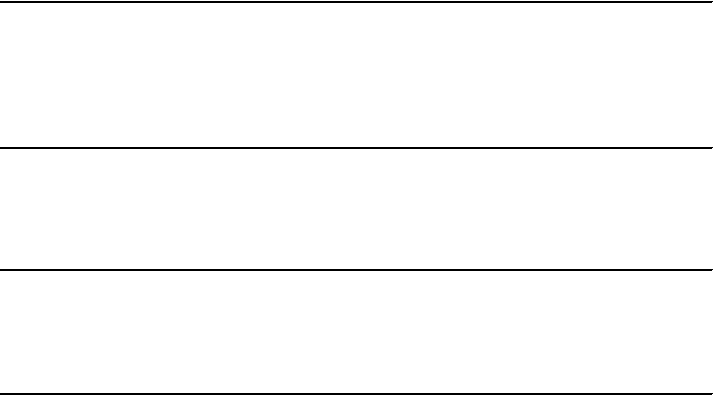
Chapter 4. Deploying applications with DB2 183
4.5.3 Creating a sample Ruby application
In order to demonstrate Ruby application deployment, we have a sample
application named itso_rubyapp.rb that reads the connectivity information from
the command line and establishes connection to a database. The database can
be both local or remote. If the connection fails, the application returns an error
message. The complete code is shown in A.3, “Ruby” on page 263 and is
available for download. For the download instructions, refer to Appendix B,
“Additional material” on page 267.
To run the application, create a directory and then save the application as
itso_rubyapp.rb. You can run the application as in Example 4-25. demonstrating
a successful connection to a remote database with uncatalog connection.
Example 4-25 Successful connection using itso_rubyapp.rb
itsouser@ubuntu:~/redbook$ ruby itso_rubyapp.rb mensa 50001 test db2inst1
password
Trying to establish connection...
Is connection active? : true
Closing connection...
Connection closed.
If there is any incorrect information, the connection will fail and an error message
will be thrown as shown in Example 4-26.
Example 4-26 Failed connection using itso_rubyapp.rb
itsouser@ubuntu:~/redbook$ ruby itso_rubyapp.rb mensa 50001 test db2inst1
wrongpassword
Trying to establish connection...
[IBM][CLI Driver] SQL30082N Security processing failed with reason "24"
("USERNAME AND/OR PASSWORD INVALID"). SQLSTATE=08001 SQLCODE=-30082
4.5.4 Deploying a Ruby application with the DB2 drivers
In this section, we demonstrate how to deploy a DB2 Ruby application with the
DB2 drivers. We assume that the target system already have the Ruby and Rails
framework installed but DB2 components are not installed on the system. The
general tasks for deploying a Ruby application with ODBC and CLI driver are:
Prepare IBM_DB2 gem file and redistributable DB2 ODBC and CLI driver files
Prepare the Ruby application package
Prepare the deployment package
Deploy the deployment package to the target system
We organize all the deployment files under a directory, ruby_deploy.

184 DB2 Deployment Guide
Preparing IBM_DB gem and redistributable DB2 ODBC and CLI
driver files
You can obtain the IBM_DB2 gem file from any of the methods described in
“Installation procedure for Linux, UNIX, and Windows” on page 182. For this
example, we have taken the gem file named ibm_db-0.9.0.gem from IBM Data
Server Client. We have assumed that Ruby, RubyGems, and Rails are installed
on the target system and the user has sufficient read and write permissions to
install IBM_DB gem. We place the IBM_DB gem file under ruby_deploy/gem.
You also have to prepare the DB2 ODBC and CLI driver files. We discuss how to
prepare the redistributable driver files in “Preparing the redistributable driver files”
on page 159. The DB2 ODBC and CLI driver files are also required for deploying
the Ruby application that accesses DB2 databases. In this example, we gather
the required DB2 driver files under ruby_deploy/odbcdrv and zip them in a
package itso_cli.tar.gz.
Preparing the Ruby application package
This step is to identify all the Ruby application files. In real life, the application is
usually under some type of library control system and can be gathered easily. In
our example, we only have a simple Ruby application file itso_rubyapp.rb for
demonstration purpose. We place it under /puby_deploy/bin.
Preparing the deployment package
We create a deployment script, ruby_app_install, to automate the deployment
process. The script copies the application file to a specified path and installs the
gem file. It also extracts ODBC and CLI driver files to specified path and
performs environmental configuration.
Example 4-27 shows the deployment script. There are two command line options
for the script:
The flag -p specifies the location where application to be deployed.
The flag -r registers required system variables.
Example 4-27 Code of script ruby_app_install
#!/usr/bin/ksh
##########################################################################
#
# Deploy application and ODBC CLI driver files to target path
#
# ruby_app_install -p <installpath> -r
#
# -p specify the location where application and ODBC drv files to be deployed
# -r specify to configure system variable for ODBC and CLI driver
#
# example: ruby_app_install -p /home/db2app/myapp -r"
Chapter 4. Deploying applications with DB2 185
#
##########################################################################
#set -x
# Define variables
DIR_DRV=odbcdrv # directory for odbc and cli driver files
DIR_APP=bin # directory for applications
DIR_GEM=gem # directory for gem file
unset REGVAR
# command-line syntax
syntax()
{
echo "
ruby_app_install -p <installpath> -r
-p specify the location where application and ODBC lib files will be deployed
-r specify to configure system variable for ODBC and CLI driver
example: ruby_app_install -p /home/db2app/myapp -r"
}
# main program
# process command-line options
case $# in
0) syntax
exit 1;;
*)
while getopts "p:r" OPT;
do
case $OPT in
p) INSTPATH=$OPTARG
mkdir -p $INSTPATH ;;
r) REGVAR=Y ;;
?) echo "invalid command line option $*"
syntax
exit 1 ;;
esac
done
;;
esac
# verify the ODBC driver files and application files are ready
# and then start the deployment
TESTPATH=`echo $0|egrep '^/'`
if [ -z $TESTPATH ]; then
dirname `pwd`/$0|read CURPATH
else
CURPATH=`dirname $0`
fi
cd $CURPATH
if [ ! -d $DIR_DRV ] || [ ! -d $DIR_APP ] || [ ! -d $DIR_GEM ] ; then

186 DB2 Deployment Guide
echo " ODBC CLI driver, Application, or gem directory not existing.\n Abort."
exit 1
fi
# deploy applications and ODBC CLI driver to specified path
cd $INSTPATH
cp -R "$CURPATH/$DIR_APP" .
# Install the driver.
cd $CURPATH/$DIR_GEM
gem install ibm_db --ignore-dependencies
cd $INSTPATH
mkdir -p "$DIR_DRV"
cd $DIR_DRV
for file in "$CURPATH/$DIR_DRV/*.tar.gz"
do
gunzip -c $file|tar -xf -
done
# register system variable
ODBCLIBPATH=`find $INSTPATH/$DIR_DRV -type d -name lib`
case $REGVAR in
Y) echo "
# The following lines have been added by ruby_app_install script
export LIBPATH=$LIBPATH:$ODBCLIBPATH
export LD_LIBRARY_PATH=$LD_LIBRARY_PATH:$ODBCLIBPATH
" >> ~/.profile
if [ `uname` == "AIX" ]; then
echo " export
DB2_CLI_DRIVER_INSTALL_PATH=$DB2_CLI_DRIVER_INSTALL_PATH:$ODBCLIBPATH" >> ~/.profile
fi
echo "
System variables registered.
Please re-login to have the settings be effective."
;;
*) echo "
You choose not registering system variable.
It could be finished later by adding following lines to your user profile:
export LIBPATH=$LIBPATH:$ODBCLIBPATH
export LD_LIBRARY_PATH=$LD_LIBRARY_PATH:$ODBCLIBPATH"
if [ `uname` == "AIX" ]; then
echo " export
DB2_CLI_DRIVER_INSTALL_PATH=$DB2_CLI_DRIVER_INSTALL_PATH:$ODBCLIBPATH"
fi
;;
esac
printf "\n Deployment finished.\n"
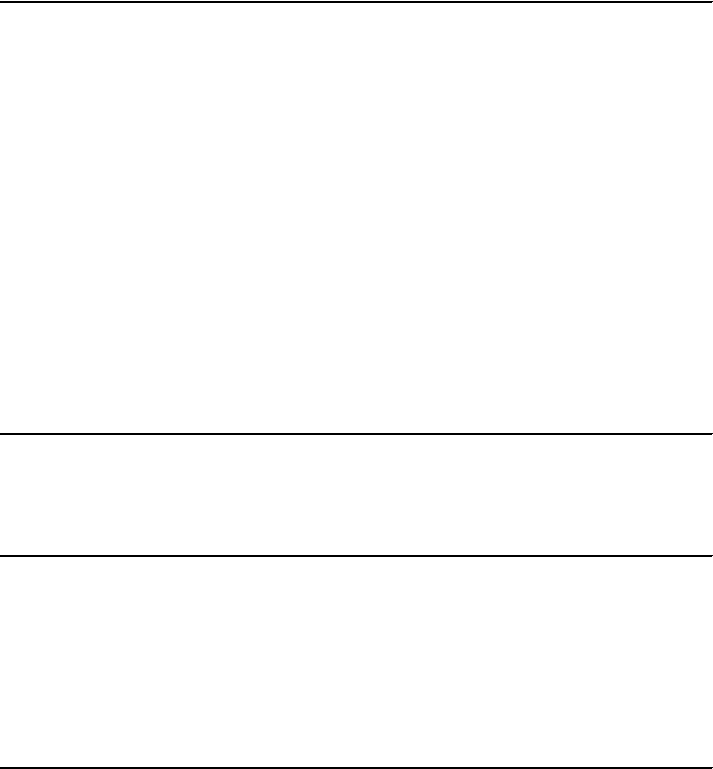
Chapter 4. Deploying applications with DB2 187
We placed the deployment script under our deployment directory /ruby_deploy.
Example 4-28 shows the contents of the ruby_deploy directory, which now has all
the files for deployment.
Example 4-28 Contents of ruby_deployment directory
itsouser@ubuntu:~/ruby_deploy$ ls -Rl
.:
total 16
drwxrwxr-x 2 itsouser itsouser 4096 2008-06-27 20:41 bin
drwxrwxr-x 2 itsouser itsouser 4096 2008-06-27 20:41 gem
drwxrwxr-x 2 itsouser itsouser 4096 2008-06-27 20:41 odbcdrv
-rwxr-xr-x 1 itsouser itsouser 2972 2008-06-27 20:41 ruby_app_install
./bin:
total 4
-rw-r--r-- 1 itsouser itsouser 1055 2008-06-27 20:41 itso_rubyapp.rb
./gem:
total 288
-r--r--r-- 1 itsouser itsouser 289792 2008-06-27 20:41 ibm_db-0.9.0.gem
./odbcdrv:
total 7564
-rw-rw-r-- 1 itsouser itsouser 7730644 2008-06-27 20:41 itso_cli.tar.gz
We can simply compress and archive the entire directory for distribution to other
systems. See Example 4-29.
Example 4-29 Package generation for ruby_deploy
itsouser@ubuntu:~/ruby_deploy$ tar -cvf - *|gzip -c >
../ruby_app_installer.tar.gz
bin/
bin/itso_rubyapp.rb
gem/
gem/ibm_db-0.9.0.gem
odbcdrv/
odbcdrv/itso_cli.tar.gz
ruby_app_install
Deploying the DB2 Ruby application
The deployment process for the DB2 ruby application involves transfer of the
deployment package to the target system, uncompressing/extracting files in the
package and then executing the deployment script. See Example 4-30.
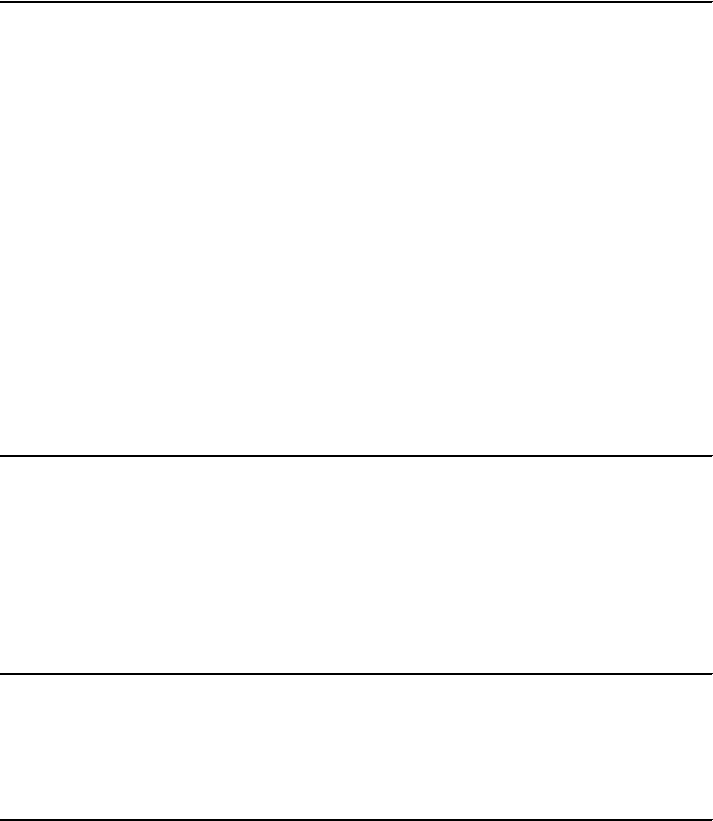
188 DB2 Deployment Guide
Example 4-30 Deploying using script ruby_app_install
$ whoami
ruby_dep
$ gunzip -c ruby_app_installer.tar.gz |tar -xf -
$ ls -l
total 7480
drwxrwxr-x 2 ruby_dep test01 4096 2008-06-27 20:41 bin
drwxrwxr-x 3 ruby_dep test01 4096 2008-06-27 21:33 gem
drwxrwxr-x 2 ruby_dep test01 4096 2008-06-27 20:41 odbcdrv
-rwxr-xr-x 1 ruby_dep test01 2973 2008-06-27 14:21 ruby_app_install
-rw-rw-r-- 1 ruby_dep test01 7630289 2008-06-27 21:31 ruby_app_installer.tar.gz
$ ./ruby_app_install -p /home/ruby_dep/ruby_app -r
Successfully installed ibm_db-0.9.0
1 gem installed
Installing ri documentation for ibm_db-0.9.0...
Installing RDoc documentation for ibm_db-0.9.0...
System variables registered.
Please re-login to have the settings be effective.
Deployment finished.
After deploying the Ruby application, logout and login again for the new
environment setting to take effect. You can see the subdirectories in the
specified location. The Ruby application is placed in the bin subdirectory of the
specified location. After successful deployment, you are now ready to proceed
with the application testing. Example 4-31 shows the output of our newly
deployed sample application, itso_rubyapp.rb.
Example 4-31 Testing deployed Ruby application
$ cd /home/ruby_dep/ruby_app/bin
$ ruby itso_rubyapp.rb mensa 50001 test db2inst1 password
Trying to establish connection...
Is connection active? : true
Closing connection...
Connection closed.
4.5.5 Help and support
You can obtain assistance from IBM using the following forum section in the
rubyforge Web site:
http://rubyforge.org/forum/?group_id=2361
Chapter 4. Deploying applications with DB2 189
4.6 Python
Python (also known as CPython) is a general purpose, high level scripting
language well suited for rapid application development. It is influenced by
languages such as C, Perl, Haskell, and Java. Python supports different
programming paradigms such as procedural, object-oriented, aspect-oriented,
metaprogramming and functional programming.
SQLAlchemy is an open source Python SQL toolkit and object-relational mapper
(ORM) that gives application developer the full flexibility and power of SQL.
SQLAlchemy’s philosophy is that SQL databases behave less and less like
object collections the more size and performance start to matter, while object
collections behave less and less like tables and rows the more abstraction starts
to matter. It is one the prominent ORM tools in usage by Python community. You
can learn more about SQLAlchemy from the site:
http://www.sqlalchemy.org/
Python has a Database Interface (DBI) specification that aims to standardize the
way Python modules access different databases. It specifies the module
interface, objects, and methods that are independent of the database being
used.
In the following sections, we describe the open source products that IBM
provides to access DB2 databases.
4.6.1 IBM_DB driver
IBM_DB is DB2 Python driver which is used to connect to IBM databases. The
IBM_DB driver is the C extension module that wraps IBM Data Server Driver for
ODBC and CLI APIs. It provides the means to issue SQL queries, call stored
procedures, work with large objects, persistent connections, pureXML, and
metadata information against IBM data servers.
4.6.2 IBM_DB_DBI wrapper
IBM_DB_DBI is a module that implements the Python DBI API. The Python DBI
API is defined by the Python community, and it uses IBM_DB internally to
connect to DB2 databases. It is an open source product and is written in Python.
The IBM_DB_DBI provides the means to issue SQL queries, call stored
procedures, work with large objects, and use pureXML.
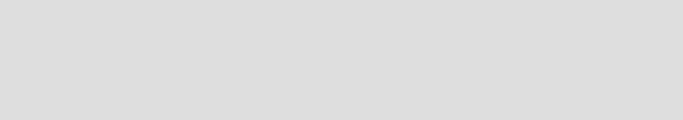
190 DB2 Deployment Guide
4.6.3 IBM_DB_SA adaptor
IBM_DB_SA is an adaptor IBM provides for SQLAlchemy. The IBM_DB_SA
adapter provides SQLAlchemy interface to IBM Data Servers that conforms to
the SQL Alchemy 0.4.0 specification. IBM_DB_SA internally calls IBM_DB_DBI
to connect to DB2 databases. This also is an open source product and is written
in Python.
4.6.4 Installation of IBM Python drivers
You can install both IBM_DB driver and IBM_DB_DBI wrapper simultaneously in
one process. You can install IBM_DB_SA adaptor separately. We first discuss
the prerequisites to installing the driver, wrapper, and adaptor and then move to
installation. The installation process is the same for Linux and Windows.
Prerequisites
You must have the following software before you can install and use the driver,
DBI wrapper, and SQLAlchemy adaptor:
Python:
Most Linux and UNIX systems come with Python installed, but you might want
to install a local copy of Python on which you have full control. You can
download the latest Python from:
http://www.python.org/download/
Compressed source code is available for Linux, UNIX, and Windows. The
install file is also available for Windows. Optionally, you can download Python
documentation from:
http://www.python.org/doc/
setuptools:
setuptools is required to download, install, upgrade, and uninstall Python
packages. You can find the installation instructions at the following URL:
http://pypi.python.org/pypi/setuptools/
You can also download setuptools for your environment from this URL.
Note: For Linux and UNIX, you also have to install the python2.5-dev
package as well. For Debian based systems, issue the following command
to install it:
sudo apt-get install python2.5-dev
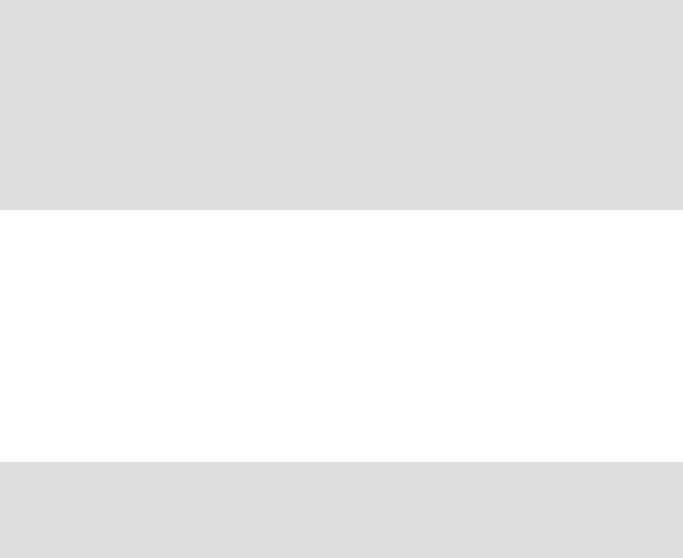
Chapter 4. Deploying applications with DB2 191
IBM Data Server Driver for CLI support:
All Python extensions communicate to DB2 using CLI. If either IBM Data
Server Client or IBM Data Server Runtime Client is present, this step is not
required. Otherwise, you require IBM Data Server Driver for ODBC and CLI to
run your application. Alternatively, for Windows systems, you can use IBM
Data Server Driver for ODBC, CLI, and .NET. Both are described in detail in
4.1.2, “IBM Data Server Driver for ODBC, CLI, and .NET, and IBM Data
Server Driver for ODBC and CLI” on page 143.
Installation procedure
You can install IBM_DB driver and IBM_DB_DBI wrapper on Linux, UNIX and
Windows systems by issuing the following command:
easy_install ibm_db
To start using IBM_DB_DBI wrapper, add the path where the egg file resides to
the environment variable PYTHONPATH. For Linux and UNIX systems:
export PYTHONPATH=<Path where setuptools is
installed>/site-packages/ibm_db-xx.egg
Similarly, issue the following command on Windows:
set PYTHONPATH=<Path where setuptools is installed>\site-packages\ibm_db-xx.egg
You can install IBM_DB_SA adaptor on Linux and Windows systems by issuing
the following command:
easy_install ibm_db_sa
Note: On Linux and UNIX systems, setuptools has dependencies on the
zlib-bin and zlib1g-dev packages. These are generally installed on systems;
so ensure that you have them installed. Otherwise, install them using the
following commands:
sudo apt-get install zlib-bin
sudo apt-get install zlib1g-dev
You can also search for these packages and install them manually.
Note: SQLAlchemy is a prerequisite if you want to install IBM_DB_SA
adaptor for SQLAlchemy. SQLAlchemy can be downloaded from:
http://www.sqlalchemy.org/download.html
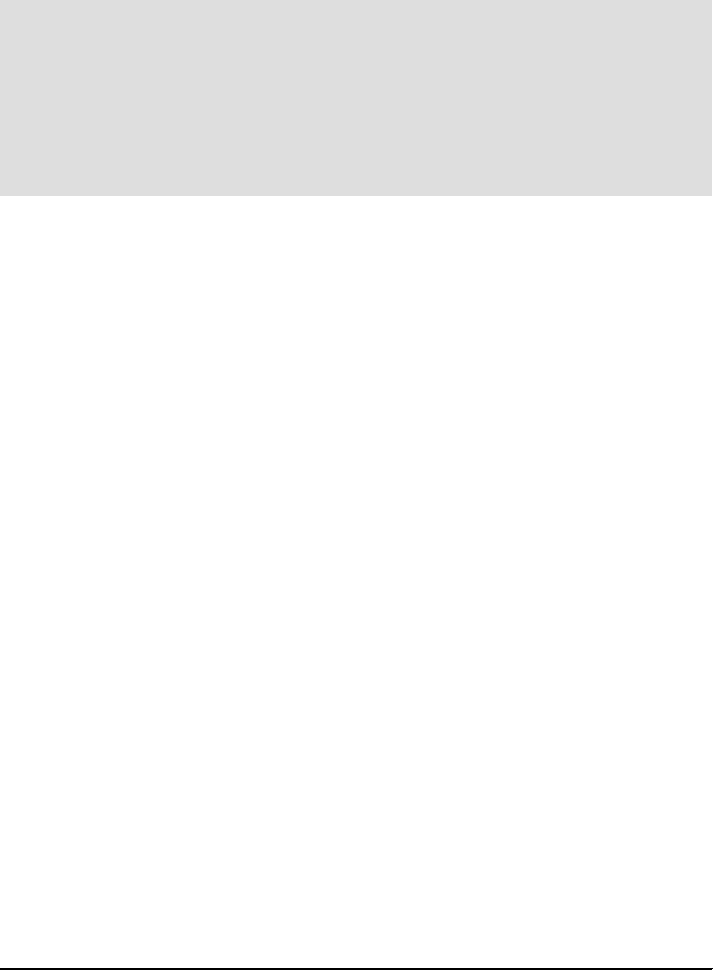
192 DB2 Deployment Guide
You can download the latest source code of IBM_DB driver and IBM_DB_DBI
wrapper from:
http://pypi.python.org/pypi/ibm_db/
If you have downloaded the source code, you can build and install the driver as
well. You can find build instructions in the README file within the compressed
file. Similarly, you can download the latest source code of IBM_DB_SA adaptor
from:
http://pypi.python.org/pypi/ibm_db_sa/
The source can also be browsed online from:
http://code.google.com/p/ibm-db/source/browse
4.6.5 Creating a sample Python application
We have a simple Python application to demonstrate the application deployment.
This sample application named itso_pyapp.py reads the connectivity information
from the command line and uses that to connect to a database. The database
can be both local or remote. If the connection fails, the application gives an
explanatory error message. If the connection succeeds, the application shows
the success message. The complete code is shown in A.4, “Python” on page 264
and is available for download. For the download instructions, refer to Appendix B,
“Additional material” on page 267.
To run the application, create a directory and then save the application as
itso_pyapp.py. You can run the application as shown in Example 4-32. The
example demonstrates a successful connection to a remote database with the
uncatalog connection. You can also test it against a local database as well.
Example 4-32 Successful connection using itso_pyapp.py
itsouser@ubuntu:~/redbook$ python itso_pyapp.py mensa 50001 test db2inst1
password
Trying to establish connection...
Is connection active? : True
Note: Internet access is required for this method of installation to work. You
can also download the appropriate eggs from:
http://code.google.com/p/ibm-db/downloads/list
Copy these to your system, change to the directory where you have copied
the egg, and issue the following command to install:
easy_install <egg file name>
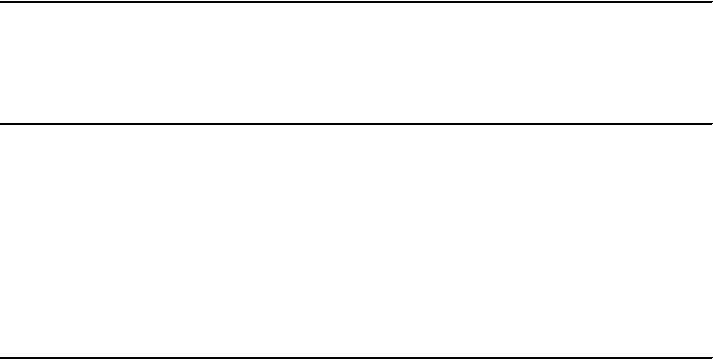
Chapter 4. Deploying applications with DB2 193
Closing connection...
Connection closed.
If there is any incorrect information, the connection will fail and an error message
is returned as shown in Example 4-33.
Example 4-33 Failed connection using itso_pyapp.py
itsouser@ubuntu:~/redbook$ python itso_pyapp.py mensa 50001 test db2inst1
wrongpassword
Trying to establish connection...
Traceback (most recent call last):
File "itso_pyapp.py", line 38, in <module>
main(sys.argv[1:])
File "itso_pyapp.py", line 31, in main
conn = ibm_db.connect( dsn, "", "" )
Exception: [IBM][CLI Driver] SQL30082N Security processing failed with reason
"24" ("USERNAME AND/OR PASSWORD INVALID"). SQLSTATE=08001 SQLCODE=-30082
We now introduce deployment considerations.
4.6.6 Deploying a Python application with the DB2 drivers
In this section, we demonstrate how to deploy a DB2 Python application with
DB2 drivers. We assume that the target system already has the Python installed
but the DB2 driver for Ruby application is not on the system. The steps for
deploying a Python application with ODBC CLI driver are as follows:
Prepare the Python driver file and redistributable DB2 driver files
Prepare the Python application package
Prepare the deployment package
Deploying the deployment package to the target system
We organize all the deployment files under a directory, python_deploy.
Preparing Python driver and redistributable DB2 driver files
If your application is using only the IBM_DB driver, then it is not necessary to
package IBM_DB_SA as well. Similarly, you do not have to set up
PYTHONPATH for the IBM_DB_DBI wrapper if your application is not using it.
You can obtain the driver egg file from any of the methods described in
“Installation procedure” on page 191. For this example, we have built the driver
egg file from source code named ibm_db-0.2.9-py2.5-linux-x86_64.egg and the
setup tools from the Internet named setuptools-0.6c7-py2.5.egg.

194 DB2 Deployment Guide
We have assumed that Python is installed on the deployment machine, and that
the user has sufficient read and write permissions to install setuptools and
driver eggs. We place the egg files setuptools-0.6c7-py2.5.egg and
ibm_db-0.2.9-py2.5-linux-x86_64.egg under python_deploy/gem.
You also have to prepare the DB2 driver files. We discuss how to prepare the
redistributable driver files in “Preparing the redistributable driver files” on
page 159. This procedure can also be applied for preparing the DB2 ODBC and
CLI drivers for Python to be deployed along with the application. The script
requires a slight modification. In this example, we gather the required DB2 driver
files under pythony_deploy/odbcdrv and zip them in a package itso_cli.tar.gz.
Preparing the Python application package
The application is usually under some type of library control system and can be
gathered easily. In our example, we only have a simple Python application file
itso_pyapp.py for demonstration purpose. We place it under /python_deploy/bin.
Preparing the deployment package
To automate the application deployment as much as we can, we create a
deployment script, python_app_install. The script copies the application file to
specified path and installs the gem file. It also extracts ODBC and CLI driver files
to specified path and performs environmental configuration.
Example 4-27 shows the deployment script. There are two command line options
for the script:
The flag -p specifies the location where application to be deployed.
The flag -r registers required system variables.
Example 4-34 Code of script py_app_install
#!/usr/bin/ksh
##########################################################################
#
# Deploy application and ODBC CLI driver files to target path
#
# py_app_install -p <installpath> -r
#
# -p specify the location where application and ODBC drv files to be deployed
# -r specify to configure system variable for ODBC and CLI driver
#
# example: py_app_install -p /home/db2app/myapp -r"
#
##########################################################################
#set -x
# Define variables
DIR_DRV=odbcdrv # directory for odbc and cli driver files
DIR_APP=bin # directory for applications
Chapter 4. Deploying applications with DB2 195
DIR_EGG=egg # directory for egg file
unset REGVAR
# command-line syntax
syntax()
{
echo "
py_app_install -p <installpath> -r
-p specify the location where application and ODBC lib files will be deployed
-r specify to configure system variable for ODBC and CLI driver
example: py_app_install -p /home/db2app/myapp -r"
}
# main program
# process command-line options
case $# in
0) syntax
exit 1;;
*)
while getopts "p:r" OPT;
do
case $OPT in
p) INSTPATH=$OPTARG
mkdir -p $INSTPATH ;;
r) REGVAR=Y ;;
?) echo "invalid command line option $*"
syntax
exit 1 ;;
esac
done
;;
esac
# verify the ODBC driver files and application files are ready
# and then start the deployment
TESTPATH=`echo $0|egrep '^/'`
if [ -z $TESTPATH ]; then
dirname `pwd`/$0|read CURPATH
else
CURPATH=`dirname $0`
fi
cd $CURPATH
if [ ! -d $DIR_DRV ] || [ ! -d $DIR_APP ] || [ ! -d $DIR_EGG ] ; then
echo " ODBC CLI driver, Application, or Egg directory not existing.\n Abort."
exit 1
fi
# deploy applications and ODBC CLI driver to specified path
cd $INSTPATH
cp -R "$CURPATH/$DIR_APP" .

196 DB2 Deployment Guide
# Install the setuptools and egg.
cd $CURPATH/$DIR_EGG
sh setuptools*.egg
easy_install ibm_db*.egg
cd $INSTPATH
mkdir -p "$DIR_DRV"
cd $DIR_DRV
for file in "$CURPATH/$DIR_DRV/*.tar.gz"
do
gunzip -c $file|tar -xf -
done
# register system variable
ODBCLIBPATH=`find $INSTPATH/$DIR_DRV -type d -name lib`
case $REGVAR in
Y) echo "
# The following lines have been added by py_app_install script
export LIBPATH=$LIBPATH:$ODBCLIBPATH
export LD_LIBRARY_PATH=$LD_LIBRARY_PATH:$ODBCLIBPATH
" >> ~/.profile
if [ `uname` == "AIX" ]; then
echo " export
DB2_CLI_DRIVER_INSTALL_PATH=$DB2_CLI_DRIVER_INSTALL_PATH:$ODBCLIBPATH" >> ~/.profile
fi
echo "
System variables registered.
Please re-login to have the settings be effective."
;;
*) echo "
You choose not registering system variable.
It could be finished later by adding following lines to your user profile:
export LIBPATH=$LIBPATH:$ODBCLIBPATH
export LD_LIBRARY_PATH=$LD_LIBRARY_PATH:$ODBCLIBPATH"
if [ `uname` == "AIX" ]; then
echo " export
DB2_CLI_DRIVER_INSTALL_PATH=$DB2_CLI_DRIVER_INSTALL_PATH:$ODBCLIBPATH"
fi
;;
esac
printf "\n Deployment finished.\n"
We placed the deployment script under our deployment directory
/python_deploy. Example 4-35 shows the contents of python_deploy directory
that now has all the files to be deployed.
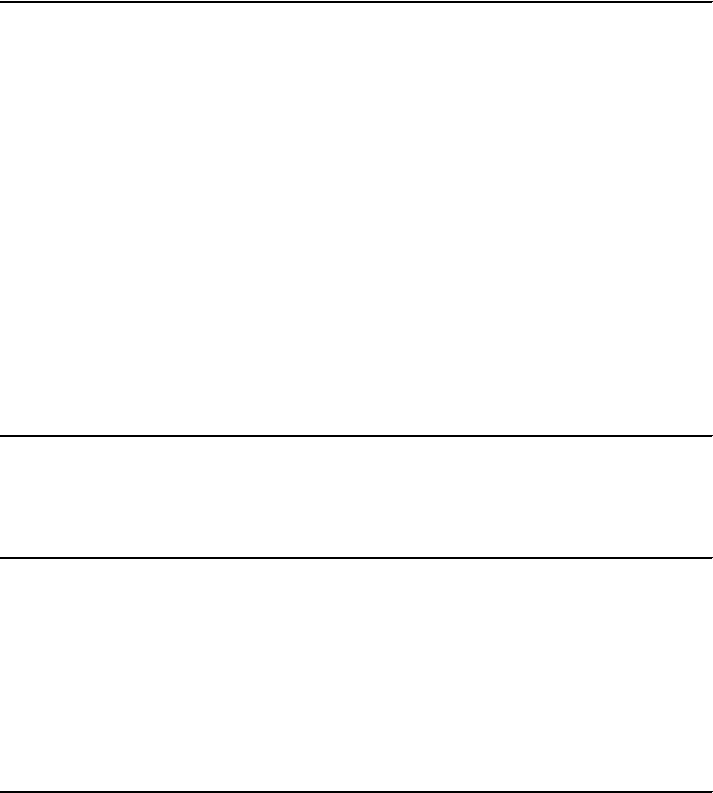
Chapter 4. Deploying applications with DB2 197
Example 4-35 Contents of python_deploy directory
itsouser@ubuntu:~/python_deploy$ ls -Rl
.:
total 16
drwxr-xr-x 2 itsouser itsouser 4096 2008-06-28 17:52 bin
drwxr-xr-x 2 itsouser itsouser 4096 2008-06-28 21:29 egg
drwxr-xr-x 2 itsouser itsouser 4096 2008-06-28 17:52 odbcdrv
-rwxr-xr-x 1 itsouser itsouser 2978 2008-06-28 11:25 py_app_install
./bin:
total 4
-rw-r--r-- 1 itsouser itsouser 1164 2008-06-28 17:52 itso_pyapp.py
./egg:
total 716
-rw-rw-r-- 1 itsouser itsouser 400192 2008-06-28 21:29
ibm_db-0.2.9-py2.5-linux-x86_64.egg
-rw-r--r-- 1 itsouser itsouser 322831 2008-06-28 17:52 setuptools-0.6c7-py2.5.egg
./odbcdrv:
total 7564
-rw-rw-r-- 1 itsouser itsouser 7730644 2008-06-28 17:52 itso_cli.tar.gz
We can simply archive and compress the entire directory for distributing to other
systems. See Example 4-36.
Example 4-36 Package generation for python_deploy
itsouser@ubuntu:~/python_deploy$ tar -cvf - * | gzip -c >
../py_app_installer.tar.gz
bin/
bin/itso_pyapp.py
egg/
egg/ibm_db-0.2.9-py2.5-linux-x86_64.egg
egg/setuptools-0.6c7-py2.5.egg
odbcdrv/
odbcdrv/itso_cli.tar.gz
py_app_install
Deploying the sample Python application
The deployment process for the DB2 Python application involves transfer of the
deployment package to the target system, uncompressing/extracting files in the
package, and then executing the deployment script. See Example 4-37 for the
steps involved in DB2 Python application deployment.
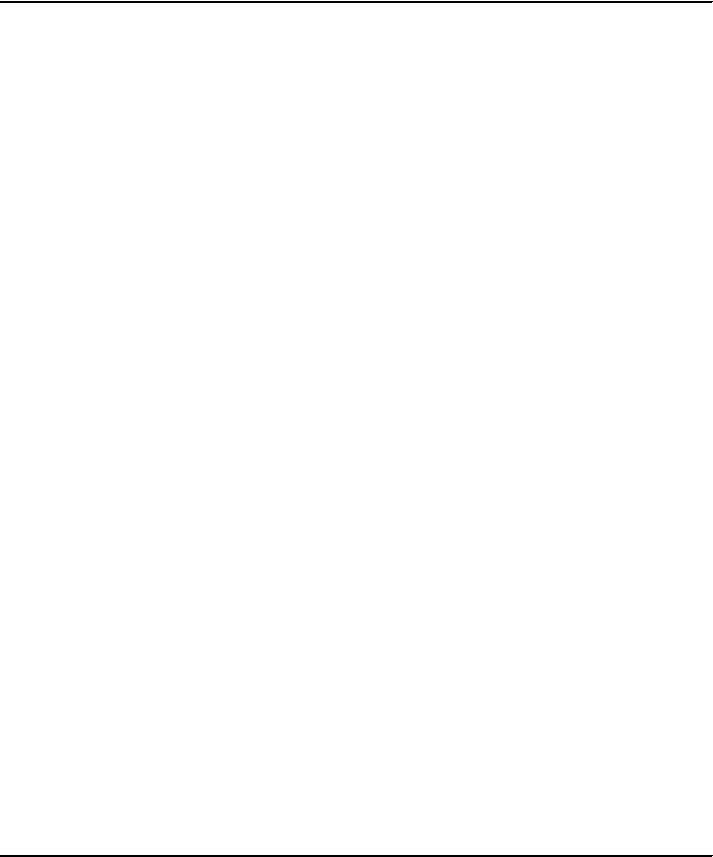
198 DB2 Deployment Guide
Example 4-37 Deploying using script py_app_install
$ whoami
python_dep
$ gunzip -c py_app_installer.tar.gz | tar -xf -
$ ls -l
total 7872
drwxr-xr-x 2 python_dep test01 4096 2008-06-28 17:52 bin
drwxr-xr-x 2 python_dep test01 4096 2008-06-28 21:29 egg
drwxr-xr-x 2 python_dep test01 4096 2008-06-28 17:52 odbcdrv
-rwxr-xr-x 1 python_dep test01 2978 2008-06-28 11:25 py_app_install
-rw-rw-r-- 1 python_dep test01 8032077 2008-06-28 21:35 py_app_installer.tar.gz
$
$ ./py_app_install -p /home/python_dep/py_app -r
Processing setuptools-0.6c7-py2.5.egg
Copying setuptools-0.6c7-py2.5.egg to
/home/python_dep/setup/Python-2.5.1/lib/python2.5/site-packages
Adding setuptools 0.6c7 to easy-install.pth file
Installing easy_install script to /home/python_dep/setup/Python-2.5.1/bin
Installing easy_install-2.5 script to /home/python_dep/setup/Python-2.5.1/bin
Installed
/home/python_dep/setup/Python-2.5.1/lib/python2.5/site-packages/setuptools-0.6c7-py2.5.e
gg
Processing dependencies for setuptools==0.6c7
Finished processing dependencies for setuptools==0.6c7
Processing ibm_db-0.2.9-py2.5-linux-x86_64.egg
creating
/home/python_dep/setup/Python-2.5.1/lib/python2.5/site-packages/ibm_db-0.2.9-py2.5-linux
-x86_64.egg
Extracting ibm_db-0.2.9-py2.5-linux-x86_64.egg to
/home/python_dep/setup/Python-2.5.1/lib/python2.5/site-packages
Adding ibm-db 0.2.9 to easy-install.pth file
Installed
/home/python_dep/setup/Python-2.5.1/lib/python2.5/site-packages/ibm_db-0.2.9-py2.5-linux
-x86_64.egg
Processing dependencies for ibm-db==0.2.9
Finished processing dependencies for ibm-db==0.2.9
System variables registered.
Please re-login to have the settings be effective.
Deployment finished.
After the deployment script is executed, you have to logout and login again in
order for the new environment setting to take effect. You can see the
subdirectories in the specified location. The Python application is put under the
bin subdirectory of the specified location. After successful deployment, you are
now ready to proceed with the application testing. Example 4-38 shows the
output of our newly deployed application, itso_pyapp.php .
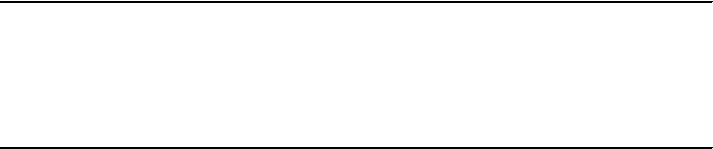
Chapter 4. Deploying applications with DB2 199
Example 4-38 Verifying deployed Python application
$ cd /home/python_dep/py_app/bin
$ python itso_pyapp.py mensa 50001 test db2inst1 password
Trying to establish connection...
Is connection active? : True
Closing connection...
Connection closed.
4.6.7 Help and support
You can seek assistance related to IBM_DB, IBM_DB_DBI, or IBM_DB_SA from
following forum
http://groups.google.com/group/ibm_db
4.7 Perl
Perl stands for Practical Extraction and Report Language. It is an interpreted
language optimized for scanning text files and extracting information from these
text files. It is influenced by a variety of languages such as AWK, C, Lisp, and
shell scripts. It supports different programming paradigms such as procedural,
object-oriented, and functional. There is also a large collection of third party
modules, which makes Perl even more useful. Because of these reasons, Perl is
widely used in system administration, network programming, as well as Web
development along with text manipulation.
Perl has the ability to access a wide variety of databases through DBI (Database
interface module). DBI defines a set of methods and conventions that you can
use independent of the database being used. IBM Perl driver conforms to this
DBI specification. This driver is an open source.
4.7.1 DBD::DB2
DBD::DB2 is the IBM provided database driver module that implements DBI for
accessing IBM DB2 databases. It is supported on Perl version 5.6 and greater.
You can use this driver to connect to IBM DB2 version 8.2 and greater and all
DB2 supported operating system platforms. You can use features of DB2 such
as issue SQL queries, call stored procedures, and work with large objects.
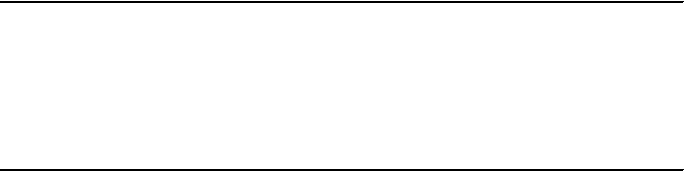
200 DB2 Deployment Guide
4.7.2 Installation of IBM Perl driver
First we discuss about prerequisites to installing IBM Perl driver (DBD::DB2) and
then we show how to install DBD::DB2.
Prerequisites to installing DBD::DB2
Before installing DBD::DB2, you require the following software:
Perl version 5.6 or greater:
Perl is required to install DBD::DB2. Most Linux and UNIX systems come with
Perl installed, but you might want to install a local copy of Perl on which you
have full control. You can download the latest Perl from:
http://www.perl.com/download.csp
This page contains links to download both the source code and binaries for
various platforms. You can refer to Perl documentation at:
http://www.perl.com/pub/q/documentation
DBI version 2.1 or greater:
DBD::DB2 is based on DBI and thus, you have to install DBI before installing
DBD::DB2.
For Linux and UNIX, download the latest DBI from:
http://search.cpan.org/author/TIMB/DBI/
Example 4-39 shows how to install DBI on Linux and UNIX systems:
Example 4-39 Installing DBI on Linux and UNIX
wget http://search.cpan.org/CPAN/authors/id/T/TI/TIMB/DBI-1.605.tar.gz
tar -xvf DBI-1.605.tar.gz
cd DBI-1.605/
perl Makefile.PL
make
make test
make install
If you are using ActiveState Perl distribution (version 5.8 or greater) on
Windows, you can install DBI by issuing the following command on the
command line:
ppm install DBI
After DBI is successfully installed, you can check the documentation by
issuing the following command on the command line:
perldoc DBI
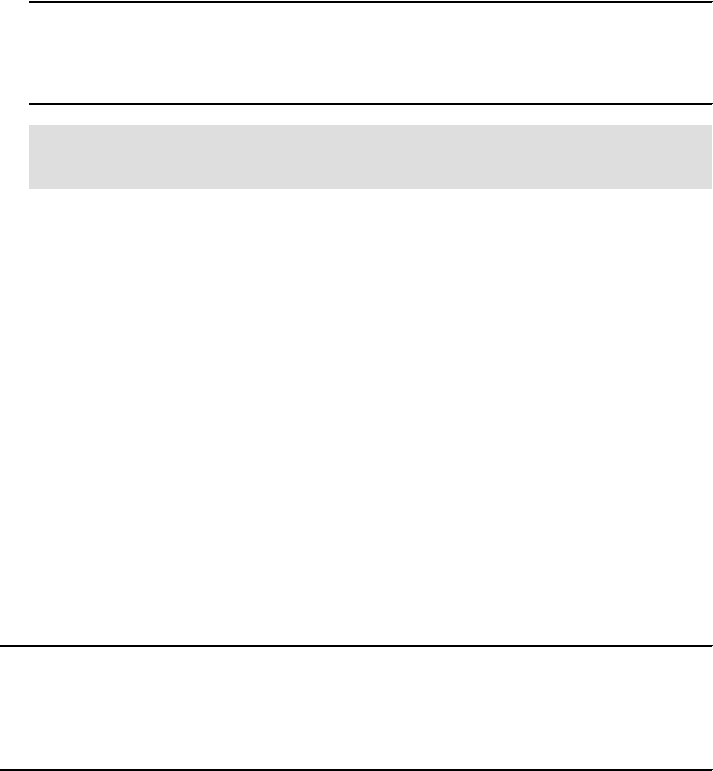
Chapter 4. Deploying applications with DB2 201
If you are using some other Perl distribution on Windows, you have to install
DBI manually. Download and uncompress the latest DBI from:
http://search.cpan.org/author/TIMB/DBI/
Example 4-40 shows how to install DBI for Windows for Perl distribution other
than ActiveState. The example assumes that you have uncompressed the
compressed file into a directory and you are currently in that directory.
Example 4-40 Installing DBI for Windows for Perl distribution other than ActiveState
perl Makefile.PL
nmake
nmake test
nmake install
IBM Data Server Driver for CLI support:
All Perl interfaces communicate to DB2 using CLI. You require IBM Data
Server Client to use the driver on Linux and UNIX. For Windows systems, you
can use IBM Data Server Driver for ODBC and CLI or IBM Data Server Driver
for ODBC, CLI, and .NET. Both are described in detail in 4.1.2, “IBM Data
Server Driver for ODBC, CLI, and .NET, and IBM Data Server Driver for
ODBC and CLI” on page 143.
Installation procedure for Linux and UNIX
To install DBD::DB2, download the source from:
http://www.cpan.org/authors/id/I/IB/IBMTORDB2/DBD-DB2-1.1.tar.gz
Uncompress the file in a directory. IBM Data Server Client is required to install it.
Example 4-41 shows the installation steps. The example assumes that
DB2_HOME is /opt/ibm/db2/V9.5.
Example 4-41 Installation commands for installing DBD::DB2
export DB2_HOME=/opt/ibm/db2/V9.5
perl Makefile.PL
make
make test
make install
Note: You might have to use dmake instead of nmake depending on the Perl
you are using. Refer to your Perl manual for more information.
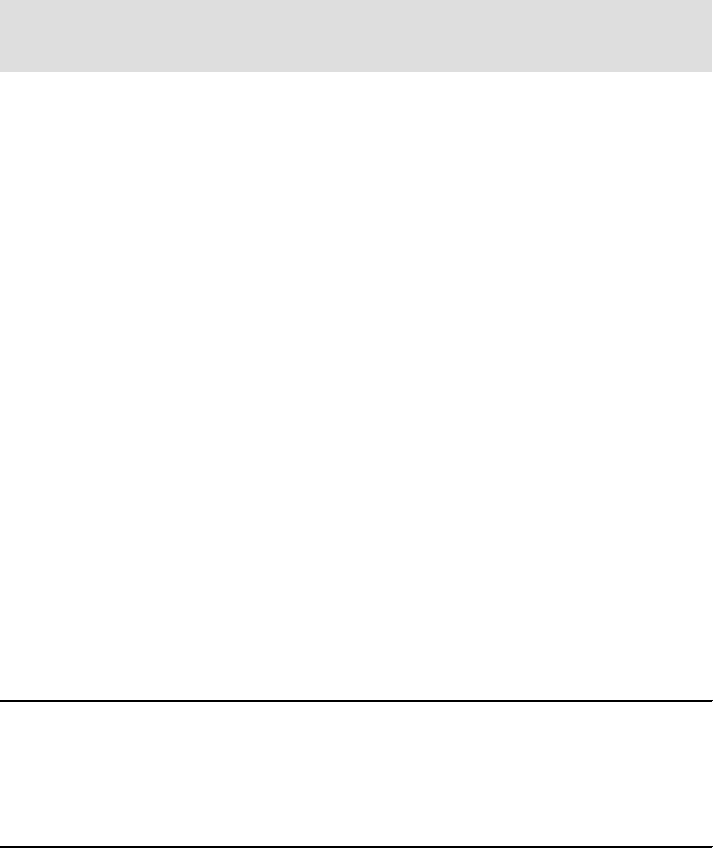
202 DB2 Deployment Guide
Installation procedure for Windows
If you are using ActiveState Perl distribution (version 5.8 or greater) on Windows,
you can install DBI with the help of ppm:
ppm install http://theoryx5.uwinnipeg.ca/ppms/DBD-DB2.ppd
After it is successfully installed, you can check the documentation and a sample
application through perldoc:
perldoc DBD::DB2
If you are using some other Perl distribution on Windows, then the installation
process is manual. Download the and uncompress DBD::DB2 source from:
http://www.cpan.org/authors/id/I/IB/IBMTORDB2/DBD-DB2-1.1.tar.gz
After you uncompress the compressed file into a directory, you can issue
installation commands shown in Example 4-40 on page 201. Issue the same
commands to install DBD::DB2.
4.7.3 Creating a sample Perl application
We create a simple Perl application to demonstrate the application deployment.
This sample application named itso_perlapp.pl reads the connectivity information
from command line and uses that to connect to a database. The database can be
both local or remote. If the connection fails, we get an explanatory error
message. If the connection succeeds, the application shows the success
message. The complete code is shown in A.5, “Perl” on page 265 and is
available for download. For the download instructions, refer to Appendix B,
“Additional material” on page 267.
To run the application, create a directory and save the application as
itso_perlapp.pl. Run the application as shown in Example 4-42. The example
demonstrates a successful connection to a remote database with uncatalog
connection. You can test it against a local database too.
Example 4-42 A successful connection using itso_perlapp.pl
itsouser@ubuntu:~/redbook$ perl itso_perlapp.pl mensa 50001 test db2inst1
password
Trying to establish connection...
Connection successful.
Closing connection...
Connection closed.
Note: You can uninstall DBD::DB2 by issuing the following command:
ppm uninstall DBD::DB2
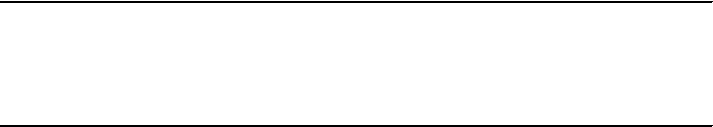
Chapter 4. Deploying applications with DB2 203
If there is any incorrect information, the connection will fail and suitable error
message will be thrown as shown in Example 4-43.
Example 4-43 Failed connection using itso_perlapp.pl
itsouser@ubuntu:~/redbook$ perl itso_perlapp.pl mensa 50001 test db2inst1
wrongpassword
Trying to establish connection...
Database connection not made: [IBM][CLI Driver] SQL30082N Security processing
failed with reason "24" ("USERNAME AND/OR PASSWORD INVALID"). SQLSTATE=08001
4.7.4 Deploying a Perl application with the DB2 drivers
In this section, we demonstrate how to deploy a DB2 Perl application with the
DB2 drivers. We assume that the target system has already has Perl installed,
but the DB2 drivers for Perl are not in place yet. The general tasks for deploying
a Perl application with ODBC CLI driver are as follows:
Prepare the Perl driver and the redistributable DB2 driver files.
Prepare the Perl application package.
Prepare the deployment package.
Deploying the deployment package to the target system.
We organize all the deployment files under a directory perl_deploy.
Preparing Perl driver and redistributable DB2 driver files
You can obtain the DBI and the driver file as described in “Installation of IBM Perl
driver” on page 200. The driver deployment procedure differs on Linux, UNIX and
Windows systems. For Windows, you can use IBM Data Server Driver for ODBC,
CLI (and .NET). You require IBM Data Server Client for Linux and UNIX for
building DBD::DB2.
In our example, we have downloaded the DBI and DBD::DB2 from the Internet
for Linux named as DBI-1.605.tar.gz and DBD-DB2-1.1.tar.gz respectively. We
have assumed that Perl is installed on the deployment machine and the user has
sufficient read and write permissions to install DBI and DBD::DB2. Our target
deployment machine also has IBM Data Server Client installed. We place the
DBI and driver file under perl_deploy/driver.
If you are on a Windows system, you can copy and redistribute some of the IBM
Data Server Driver for ODBC and CLI files. We discuss how to prepare the
redistributable driver files in “Preparing the redistributable driver files” on
page 159. The procedure also can be applied for preparing the DB2 drivers for
Perl to be deployed along with the application. The script requires a slight
modification.

204 DB2 Deployment Guide
Preparing the Perl application package
This step is to identify all the Perl application files. In real life, the application is
usually under some type of library control system and can be gathered easily. In
our example, we only have a simple Perl application file itso_perlapp.pl for
demonstration purpose. We place it under /perl_deploy/bin.
Preparing the deployment package
To automate the application deployment as much as we can, we create a
deployment script perl_app_install. The script copies the application file, DBI file,
and DBD::DB2 file to the specified path. It also installs the and makes Perl
recognize the driver file. It also installs the DBI and DBD::DB2 driver.
Example 4-44 shows the deployment script. There are two command line options
for the script:
The flag -p specifies the location where application to be deployed.
The flag -s specifies the DB2 Home path.
Example 4-44 Code of script perl_app_install
#!/usr/bin/ksh
##########################################################################
#
# Deploy application and perl driver files to target path
#
# perl_app_install -p <installpath> -s <db2homepath>
#
# -p specify the location where application and driver files to be deployed
# -s specify the DB2 Home path
#
# example: perl_app_install -p /home/db2app/myapp -s /home/db2inst1/sqllib"
#
##########################################################################
#set -x
# Define variables
DIR_APP=bin # directory for applications
DIR_DRV=driver # directory for dbi and dbd::db2 file
unset REGVAR
# command-line syntax
syntax()
{
echo "
perl_app_install -p <installpath> -s <sqllibpath>
-p specify the location where application and ODBC lib files will be deployed
-s specify the DB2 Home path
example: perl_app_install -p /home/db2app/myapp -s /home/db2inst1/sqllib"
}
Chapter 4. Deploying applications with DB2 205
# main program
# process command-line options
case $# in
0) syntax
exit 1;;
*)
while getopts "p:s:" OPT;
do
case $OPT in
p) INSTPATH=$OPTARG
mkdir -p $INSTPATH ;;
s) DB2PATH=$OPTARG
export DB2_HOME=$DB2PATH ;;
?) echo "invalid command line option $*"
syntax
exit 1 ;;
esac
done
;;
esac
# verify the ODBC driver files and application files are ready
# and then start the deployment
TESTPATH=`echo $0|egrep '^/'`
if [ -z $TESTPATH ]; then
dirname `pwd`/$0|read CURPATH
else
CURPATH=`dirname $0`
fi
cd $CURPATH
if [ ! -d $DIR_DRV ] || [ ! -d $DIR_APP ] ; then
echo " Application, or driver directory not existing.\n Abort."
exit 1
fi
# deploy applications to specified path
cd $INSTPATH
cp -R "$CURPATH/$DIR_APP" .
# extract the dbi and dbd::db2.
mkdir -p "$DIR_DRV"
cd $DIR_DRV
for file in $CURPATH/$DIR_DRV/*.tar.gz
do
gunzip -c $file|tar -xf -
done
# install dbi
cd DBI*
perl Makefile.PL
make
make install
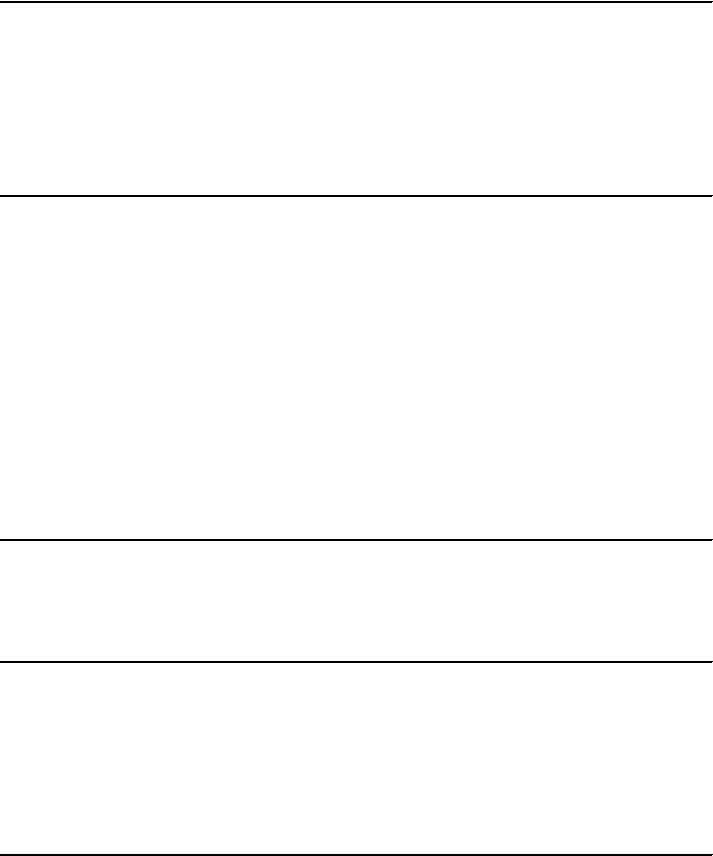
206 DB2 Deployment Guide
# install dbd::db2
cd $INSTPATH/$DIR_DRV/DBD*
perl Makefile.PL
make
make install
printf "\n Deployment finished.\n"
We placed the deployment script under our deployment directory /perl_deploy.
Example 4-45 shows the contents of perl_deploy directory that now has all the
files to be deployed. The packaging shown here is just an example where we
have put each type of files in different directories. You can of course decide on
any packaging you consider good.
Example 4-45 Contents of perl_deploy directory
itsouser@ubuntu:~/perl_deploy$ ls -Rl
.:
total 12
drwxrwxr-x 2 itsouser itsouser 4096 2008-06-28 22:51 bin
drwxrwxr-x 2 itsouser itsouser 4096 2008-06-28 22:51 driver
-rwxr-xr-x 1 itsouser itsouser 2093 2008-06-28 22:51 perl_app_install
./bin:
total 4
-rw-r--r-- 1 itsouser itsouser 1133 2008-06-28 22:51 itso_perlapp.pl
./driver:
total 588
-rw-r--r-- 1 itsouser itsouser 84030 2008-06-28 22:51 DBD-DB2-1.1.tar.gz
-rw-rw-r-- 1 itsouser itsouser 504313 2008-06-28 22:51 DBI-1.605.tar.gz
We can simply zip the entire directory for distributing to other systems. See
Example 4-22.
Example 4-46 Package generation for perl_deploy
itsouser@ubuntu:~/perl_deploy$ tar -cvf - * | gzip -c >
../perl_app_installer.tar.gz
bin/
bin/itso_perlapp.pl
driver/
driver/DBD-DB2-1.1.tar.gz
driver/DBI-1.605.tar.gz
perl_app_install

Chapter 4. Deploying applications with DB2 207
Deploying the DB2 Perl application
The deployment process for the DB2 Perl application involves transfer of the
deployment package to the target system, uncompressing/extracting files in the
package, and then executing the deployment script. See Example 4-23 for an
excerpt of a sample output.
Example 4-47 Deployment using script perl_app_install
$ whoami
perl_dep
$ gunzip -c perl_app_installer.tar.gz | tar -xf -
$ ls -l
total 596
drwxrwxr-x 2 perl_dep test01 4096 2008-06-28 22:51 bin
drwxrwxr-x 2 perl_dep test01 4096 2008-06-28 22:51 driver
-rwxr-xr-x 1 perl_dep test01 2093 2008-06-28 22:51 perl_app_install
-rw-rw-r-- 1 perl_dep test01 590635 2008-06-30 15:28 perl_app_installer.tar.gz
$ ./perl_app_install -p /home/perl_dep/perl_deploy -s /home/db2inst1/sqllib
...
...
Writing Makefile for DBI
/home/perl_dep/perl/install/bin/perl "-MExtUtils::Command" -e mkpath blib/lib/DBI
...
...
Installing
/home/perl_dep/perl/install/lib/site_perl/5.10.0/x86_64-linux-multi/auto/DBI/DBI.so
Writing
/home/perl_dep/perl/install/lib/site_perl/5.10.0/x86_64-linux-multi/auto/DBI/.packlist
Appending installation info to
/home/perl_dep/perl/install/lib/5.10.0/x86_64-linux-multi/perllocal.pod
Configuring DBD::DB2...
Remember to actually read the README and CAVEATS files!
Using DB2 in "/home/db2inst1/sqllib"
...
...
Installing
/home/perl_dep/perl/install/lib/site_perl/5.10.0/x86_64-linux-multi/auto/DBD/DB2/DB2.so
Installing
/home/perl_dep/perl/install/lib/site_perl/5.10.0/x86_64-linux-multi/auto/DBD/DB2/Constan
ts/Constants.so
Writing
/home/perl_dep/perl/install/lib/site_perl/5.10.0/x86_64-linux-multi/auto/DBD/DB2/.packli
st
Appending installation info to
/home/perl_dep/perl/install/lib/5.10.0/x86_64-linux-multi/perllocal.pod
Deployment finished.
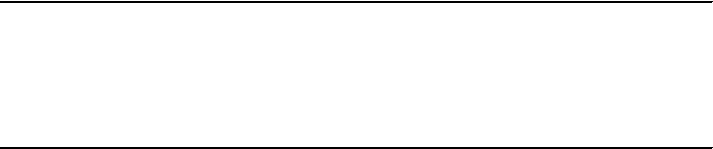
208 DB2 Deployment Guide
The Perl application is now deployed. You can see the subdirectories in the
specified location. The Perl application is placed in the bin subdirectory of the
specified location. You can proceed the application testing. Example 4-48 shows
that our application, itso_perl_papp.pl, ran on the target system connecting to a
remote database successfully.
Example 4-48 Verifying deployed Perl application
$ cd /home/perl_dep/perl_deploy/bin
$ perl itso_perlapp.pl mensa 50001 test db2inst1 password
Trying to establish connection...
Connection successful.
Closing connection...
Connection closed.
4.7.5 Help and support
You can seek assistance for any problem related to use of DBD::DB2 by sending
your queries at opendev@us.ibm.com.
4.8 .NET
The Microsoft .NET framework is the new runtime framework on Windows. The
framework is included in Windows Vista and Windows Server 2008, while it is an
installable component for Windows XP and Windows Server 2003.
The framework consist of two parts:
An extensive library:
The library consists of pre-coded solutions to address common programming
problems and manages the execution of programs written specifically for the
framework.
Common Language Runtime:
Applications written to the .NET framework are compiled into intermediate
code, called managed code. The Common Language Runtime provides the
appearance of a virtual machine and executes the managed code.
The .NET platform supports a wide range of languages such as J# and C#. The
.NET framework is not supported on any other platforms than Windows.
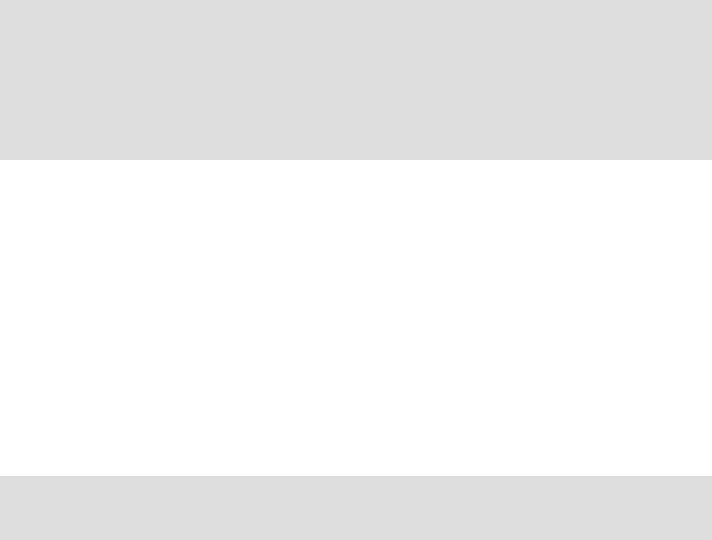
Chapter 4. Deploying applications with DB2 209
Prerequisites
Before you can access DB2 from your .NET application, these prerequisites
must be in place:
.NET Framework Version 2.0 or higher
At the time of writing this booki, the latest version of the .NET Framework is
3.5. Usually, you should download and use the latest version.
IBM Data Server Driver
If either IBM Data Server Client or IBM Data Server Runtime Client is
presented, installing IBM Data Server Drive is not required. Otherwise, we
require IBM Data Server Driver for ODBC, CLI, and .NET
Installation procedure
First of all, ensure that the .NET Framework is installed on your Windows
environment. You can check this by opening the “Add or Remove Programs”
dialog from the Windows Control Center. If installed, the framework will be listed
in the program list. If the framework is not presented, download the msi-install file
for .NET Framework version 3.5 from the Microsoft Download Center:
http://www.microsoft.com/downloads/details.aspx?FamilyID=333325fd-ae52-4e35-b53
1-508d977d32a6&DisplayLang=en
Next, install the IBM Data Server Driver as described in 4.1.2, “IBM Data Server
Driver for ODBC, CLI, and .NET, and IBM Data Server Driver for ODBC and CLI”
on page 143.
Deployment procedure for a .NET application
We assume that the .NET framework is already installed on the target system,
that is, we do not cover this topic in this deployment example. We concentrate on
the deployment of the application, IBM Data Server Driver for ODBC, CLI, and
the .NET. However, if installing the .NET framework is required, this step can
easily be added to the install script, using a silent install of the msi installation file
for the framework.
Remark: For those familiar with Java and J2EE, there are a lot of similarities
between the J2EE and .NET. The execution environment in J2EE is the Java
Virtual Machine, which correspond to the Common Language Runtime in
.NET. The .NET specifications correspond to the J2EE specifications. .NET
supports a large variety of programming languages, but C# (pronounced
C-sharp) is considered to be the pendant of Java in the .NET framework.
Note: DB2 supports also the old .NET Framework version 1.1. However, it is
not recommended to use this old version.
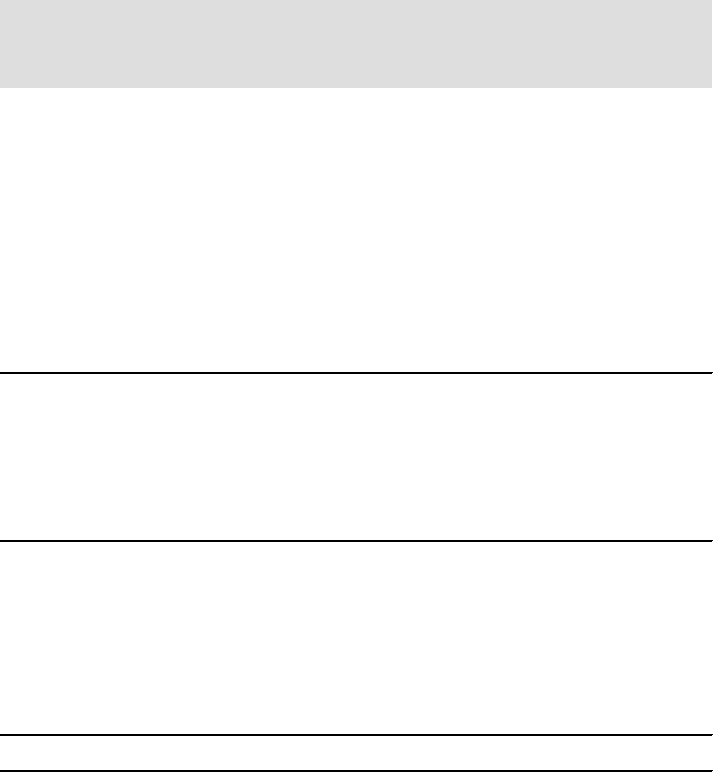
210 DB2 Deployment Guide
The test application, testconn20.exe, comes with the IBM Data Server Clients and
the IBM Data Server Driver. We use this .NET application as the sample
application to be deployed. testconn20.exe is very useful to verify a correct
installation and can be a help in case of errors.
Deploying our application consist of two steps. In the first step we do a silent
install of the IBM Data Server Driver. The second step is to install the test
application. The most common way to package a .NET application is to provide a
msi-file, but in our simple scenario we just copy the application. Finally, we test
the application.
We use a response file for the silent install of the driver. We use a modified
version of the dsdriver.rsp file from the sample directory of the install image for
the driver. Example 4-49 shows the content of the response file.
Example 4-49 Response file content
PROD = IBM_DATA_SERVER_DRIVER
LIC_AGREEMENT = ACCEPT
FILE = C:\Program Files\IBM\IBM DATA SERVER DRIVER
DEFAULT_CLIENT_INTERFACE_COPY = YES
COMP = DOTNET_DATA_PROVIDER
Having the response file in place, we install the driver with the command shown
in Example 4-50. In the example we assume that the x: drive maps to a server
location where the install image for the IBM Data Server Driver has been
unpacked. We have put the modified response file in the same directory as the
setup application.
Example 4-50 Silent install of the IBM Data Server Driver
x:setup -o -m -u x:dsdriver.rsp -l setup.log
After installing the IBM Data Server Driver we test the connection by calling
testconn20. Example 4-51 shows how to call testconn20 with the connection
string provided as a parameter. The output is the result of a successful
installation.
Note: Add -dtc to the end of the call to testconn20.exe to verify distributed
transaction handling with Microsoft Distributed Transaction Manager
(MSDTC).
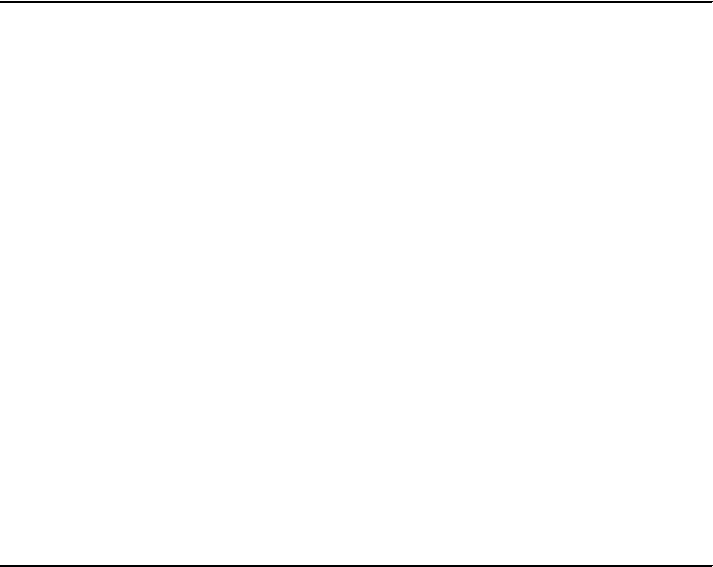
Chapter 4. Deploying applications with DB2 211
Example 4-51 Call to testconn20 and the resulting output
c:>testconn20 "database=itso; server=9.43.86.48:50000; user id=db2inst1;
password=***"
Step 1: Printing version info
.NET Framework version: 2.0.50727.832
DB2 .NET provider version: 9.0.0.2, file version: 9.5.1.2
Capability bits: ALLDEFINED
Build: 20080328
Factory for invairant name IBM.Data.DB2 verified
Elapsed: 1,8226208
Step 2: Connecting using "database=itso; server=9.43.86.48:50000; user
id=db2inst1; password=***"
Server type and version: DB2/NT 09.01.0003
Elapsed: 6,2289568
Step 3: Selecting rows from SYSIBM.SYSTABLES to validate existance of packages
SELECT * FROM SYSIBM.SYSTABLES FETCH FIRST 5 rows only
Elapsed: 0,9113104
Step 4: Calling GetSchema for tables to validate existance of schema functions
Elapsed: 0,4606624
Test passed.
You can download the application along with the response file and command file
from the IBM Redbooks Web site. Refer to Appendix B, “Additional material” on
page 267 for the download instructions.
212 DB2 Deployment Guide

© Copyright IBM Corp. 2008. All rights reserved. 213
Chapter 5. Deploying pre-configured
databases
In this chapter we describe how to deploy the pre-configured databases with your
application.
We present two different ways to create the database, by using DDL statements
or by using a backup image. We take a look at different ways to populate the
database and explain how to upgrade an already existing database.
Throughout the chapter we show how to do these tasks in two different execution
environments, which are shell scripts and Java applications.
In this chapter we assume that the communication between the DB2 server and
the client from where we are deploying the pre-configured database is in place.
That is, we assume that we have the user rights and connectivity required to
execute our scripts and applications. We do not cover issues such as security,
connectivity, or user rights.
5
214 DB2 Deployment Guide
5.1 Introduction
From a high level view of deploying a pre-configured database, there are four
tasks to perform:
Create the database.
Create the database layout — buffer pools, table spaces, and so on.
Create the database objects — tables, views, stored procedures, and so on.
Populate tables with data.
We can do these tasks in many different ways. One way is simply to restore a
backup image — then it all will be in place at once. The opposite approach is to
perform the steps one by one using the data definition language (DDL)
statements to create the database and the database objects, then use the SQL
statements to populate the tables.
In between these two extremes, there are a number of different methods to
choose from. We concentrate on the methods that use tools provided by DB2,
such as load and import.
There are many different aspects to take into account before we can decide on
which method to use. Here are some of the key aspects:
Are the source and target operating systems the same?
Is the deployment to replace an existing database, to make changes to an
existing database, or to create a new one?
What amount of data must be deployed?
Let us take a look at the pros and cons of the two main approaches, using a
backup image or using scripts.
Using a backup image
Using a backup image is the easiest way to deploy a pre-configured database.
However, there are some limitations that we have to take into account:
Compatibility on OS level: The target environment must be the same as the
one where the backup image was created:
– A backup image from a Windows environment cannot be restored on a
UNIX environment.
– A backup from a 32-bit UNIX system cannot be restored on a 64-bit UNIX
environment.
Chapter 5. Deploying pre-configured databases 215
Flexibility: Upgrading an existing database might not be as straightforward
as it appears:
– Keeping data in an existing database is difficult, especially if table layout
has changed.
– Redirected restore might be required if the storage device on the target
system is different from those defined in the backup image.
Using scripts
Using scripts is the most flexible method and gives you total control with the
deployment process. The trade-off is that scripts have to be created either
manually or by a tool, data loading can take time, and additional tests are
required to ensure that no errors are introduced on the manually created
database.
5.1.1 Sample database
In this chapter we use a sample database named ITSODB for our examples.
This database consists of a subset of objects from the SAMPLE database that
comes with DB2.
We have taken, from the SAMPLE database, the minimum objects that are
sufficient to demonstrate our pre-configured database deployment examples.
We have the following database objects in ITSODB:
Table
Index
Summary table
Primary key
Foreign key
View
Stored procedure
Function
Trigger
Alias
Check constraint
Table space
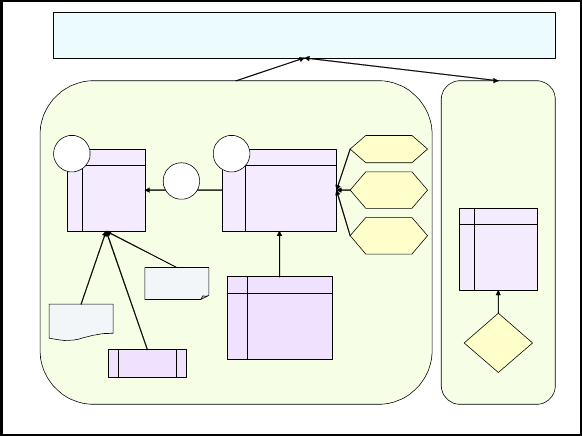
216 DB2 Deployment Guide
In Figure 5-1, we depict the ITSODB database.
Figure 5-1 The sample database ITSODB
You can download the DDLs used to create the ITSODB from the IBM Redbooks
Web site. Refer to Appendix B, “Additional material” on page 267 for the
download instructions.
5.2 Deploying a database using scripts
This task is about creating the database and the database objects such as
tables, indexes, views, stored procedures, and so on. We assume that this is a
new installation, that is, we do not describe update of an existing database.
First of all, you have to prepare the set of statements for creating the entire
database. Once the statements are ready, you can execute them either through
a shell script or using an application.
The statements and their options shown in this chapter are limited to our sample
database. For more details, refer to the DB2 manuals and Information Center:
Command Reference, SC23-5846
SQL Reference, Volume 1, SC23-5861
SQL Reference, Volume 2, SC23-5862
ITSO_TS1
tablespace
ITSO_TS2
tablespace
ITSO_BP
bufferpool
STAFF
table
trigger
DEPT
table
EMPLOYEE
table
ADEFUSR
summarytable
Function
Stored
procedure
Check
constraint
PKPK
FK
Index
View
Alias
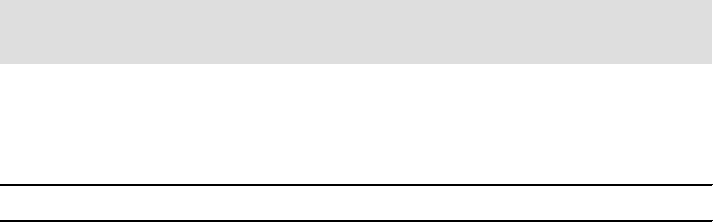
Chapter 5. Deploying pre-configured databases 217
5.2.1 Collecting information about the database
To deploy a pre-configured database to a new system, the tasks include these:
Create the database.
Create the database layout.
Create the database objects.
Database creation
The database can be created by executing the CREATE DATABASE command
through the Command Line Processor (CLP) or by using one of the DB2 APIs.
In Example 5-1 we show how to use the CREATE DATABASE command to create
our ITSODB database.
Example 5-1 Statement to create the ITSODB sample database
CREATE DATABASE ITSODB ON /db2 ALIAS ITSO
Database layout
Database layout is about buffer pools and table spaces. A table space is a logical
storage unit or an abstraction of the physical storage. The mapping from table
space to storage devices is handled by the containers. A table space consists of
one or more containers that map directly to raw devices or files on a storage
device.
We use table spaces to group tables and indexes logically. When deploying the
pre-configured database, these logical groups can be mapped differently on the
target system based on the storage availability and data column.
A buffer pool is an in-memory cache for data. A table space is associated with a
buffer pool in the table space definition. One buffer pool can be the cache for
data in several table spaces. Figure 5-2 illustrates two different ways to map
buffer pool, table spaces, and storage for the sample database ITSODB.
Note: In this chapter we use Java as a programming language. DB2 does not
provide APIs for Java. DB2 provides APIs for C/C++ and COBOL.
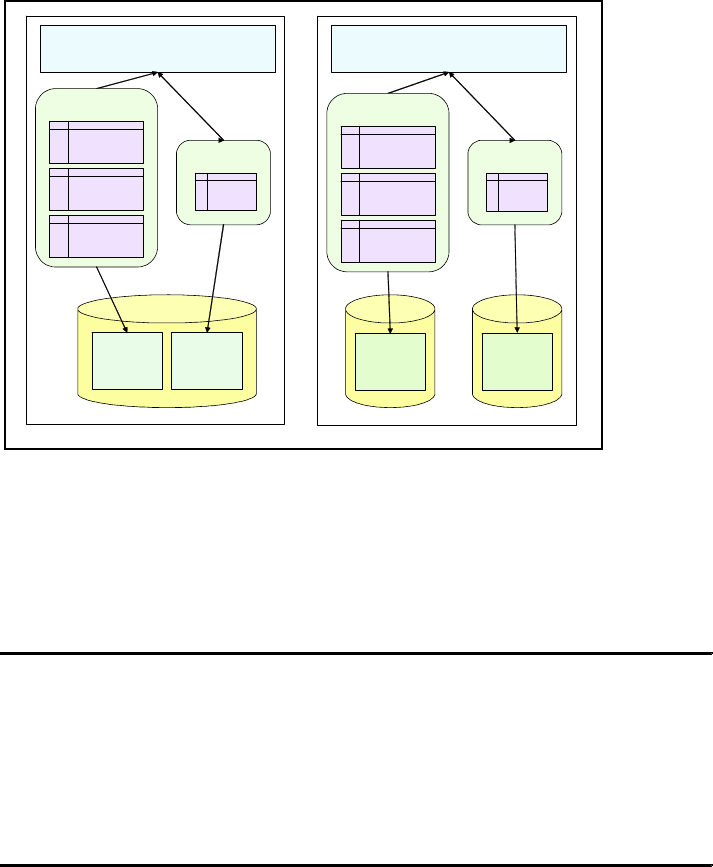
218 DB2 Deployment Guide
Figure 5-2 Two different table space mapping for ITSODB
Example 5-2 shows the database layout DDLs of ITSODB. Note that we drop the
default user tablespace userspace1, which is created implicitly when we create the
database using the CREATE DATABASE command. We remove the table space
because it is not used.
Example 5-2 ITSODB layout - buffer pool and table spaces
CREATE BUFFERPOOL ITSO_BP IMMEDIATE SIZE 250 AUTOMATIC PAGESIZE 4 K;
CREATE REGULAR TABLESPACE ITSO1 PAGESIZE 4 K MANAGED BY DATABASE USING ( FILE
'/db2/ts/itsodb/itso1.ts' 50M) AUTORESIZE YES BUFFERPOOL ITSO_BP;
CREATE REGULAR TABLESPACE ITSO2 PAGESIZE 4 K MANAGED BY DATABASE USING ( FILE
'/db2/ts/itsodb/itso2.ts' 50M) AUTORESIZE YES BUFFERPOOL ITSO_BP;
DROP TABLESPACE USERSPACE1;
If the raw devices are used for the container, you have to create the device for
the containers before creating the table spaces. The DDL for table space might
require modification, because the devices on the target systems might differ from
the devices on the source system.
ITSO_BP
ITSO_TS2
STAFF
ITSO_TS1
DEPT
EMPLOYEE
ADEFUSR
ITSO1.ts ITSO2.ts
ITSO_BP
ITSO_TS2
STAFF
ITSO_TS1
DEPT
EMPLOYEE
ADEFUSR
ITSO1.ts ITSO2.ts
ITSO2.ts
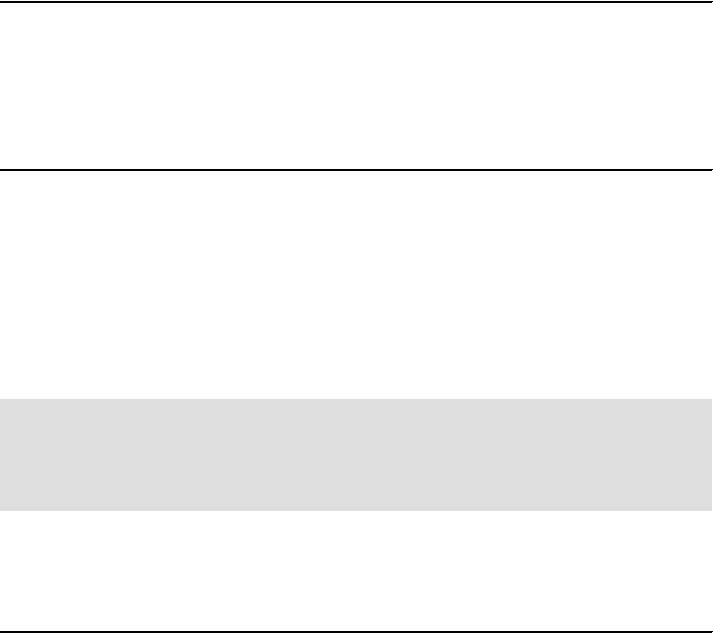
Chapter 5. Deploying pre-configured databases 219
Because the storage layouts on the UNIX system and Windows are different, the
file reference syntax of the DB2 table space definition is different for Windows
and UNIX. See Example 5-3. Note that the only difference is the reference to the
storage system. If you are deploying the pre-configured database from a
UNIX-based system to a Windows-based system or vise versa, make sure that
the DDL is modified.
Example 5-3 Table space creation on Windows versus Linux/UNIX
// Windows syntax:
CREATE REGULAR TABLESPACE ITSO1 PAGESIZE 4 K MANAGED BY DATABASE USING ( FILE
'c:\db2ts\itsodb\itso1.ts' 50M) AUTORESIZE YES BUFFERPOOL ITSO_BP;
// Linux/UNIX syntax:
CREATE REGULAR TABLESPACE ITSO1 PAGESIZE 4 K MANAGED BY DATABASE USING ( FILE
'/work/db2ts/itsodb/itso1.ts' 50M) AUTORESIZE YES BUFFERPOOL ITSO_BP;
If automatic storage managed table spaces are used, the path is automatically
assigned by DB2 based on the database path, no additional change is required.
Database objects
Database objects refers to the tables, indexes, stored procedures, and so on;
that is, all the objects containing business logic and business information. All
database objects can be created with a DDL statement.
In Example 5-4 the DDL statement used to create the Department table in the
ITSODB sample database is listed.
Example 5-4 DDL statement for creating the Department table
-- DDL Statements for table
CREATE TABLE "ITSO"."DEPARTMENT" (
"DEPTNO" CHAR(3) NOT NULL ,
"DEPTNAME" VARCHAR(36) NOT NULL ,
"MGRNO" CHAR(6) ,
"ADMRDEPT" CHAR(3) NOT NULL ,
"LOCATION" CHAR(16) )
IN "ITSO1" ;
-- DDL Statements for primary key
ALTER TABLE "ITSO"."DEPARTMENT"
Note: For table objects it is also possible to have them created by the DB2
Import utility. Because the Import utility can create table objects only, we do
not discuss it here. Instead, we describe the Import utility in 5.4, “Populating
the database” on page 232.
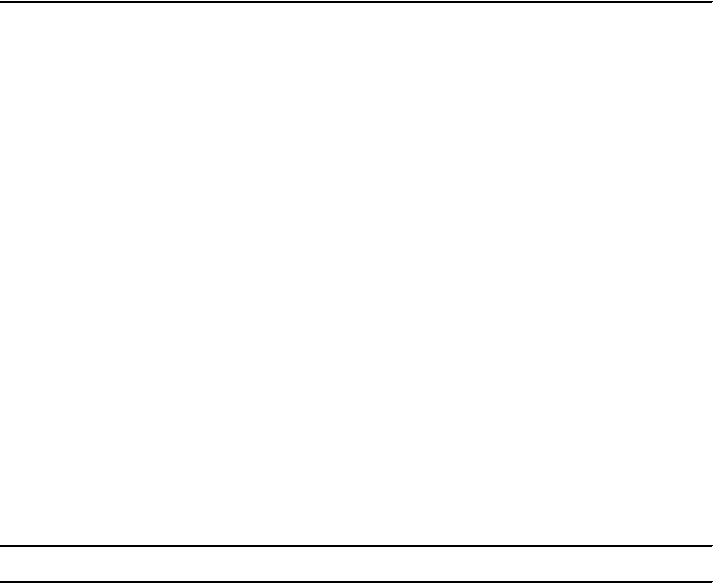
220 DB2 Deployment Guide
ADD CONSTRAINT "PK_DEPARTMENT" PRIMARY KEY
("DEPTNO");
-- DDL Statements for index
CREATE INDEX "ITSO"."XDEPT2" ON "ITSO"."DEPARTMENT"
("MGRNO" ASC)
ALLOW REVERSE SCANS;
-- DDL Statements for alias
CREATE ALIAS "ITSO"."DEPT" FOR "ITSO"."DEPARTMENT";
Dependencies between database objects
When creating the DDL statements, you should be aware of object
dependencies and arrange the DDL statements in the proper sequence. If object
B depends on object A, then object A must be created before object B. In terms
of the DDL statements, you must have the DDL statement for object A executed
before the DDL statement for object B. This is a rule of thumb, but exceptions do
exist.
If we look at the DDL statements in Example 5-4, we notice that the table is
created before the primary key and the alias — obeying the rule of thumb. The
exception is the alias. We can create the alias before the table, this will only lead
to a warning. On the other hand, we are not allowed to create the primary key up
front, this will lead to an error.
db2look
DB2 provides one powerful tool, db2look, that can be used to extract database
layout and database object definitions from an existing database. Example 5-5
shows how to extract the information from the sample database and save the
result in the file itsodb.ddl.
Example 5-5 Using db2look to get DDL statements
db2look -d itsodb -l -e -o itsodb.ddl
The -l option generates the DDLs for the database layout. Using the -e option,
you can get a set of DDL statements that define all the objects in the database.
The -o option defines the output file.
Creating a database with the output from db2look
The output generated by db2look can be used to replicate the database
structures. It might require modification because db2look does not preserve all of
the object dependencies. The output, however, is a simple text file, and it can be
edited in any tool such as VI on UNIX or Notepad on Windows.

Chapter 5. Deploying pre-configured databases 221
These are the most common areas requiring your attention:
Remove obsolete buffer pools and table spaces:
When a database is created using the CREATE DATABASE command, a set
of default buffer pools and table spaces are created. If these default objects
are obsolete, you should explicitly add commands to remove them.
DDL statements for stored procedures and functions:
The DDL statements for stored procedures and functions are out of place and
must be moved after the DDL statements for the objects used by the stored
procedures and functions, which usually are tables and views. Be aware that
DDL statements for stored procedures and functions might also require some
rearrangement to align with the dependences among them.
DDL statements for aliases:
These DDL statements are located before the DDL statements for the
schemas and tables referenced in the aliases. This will only lead to a warning,
but any non-existing schema referenced in the alias will be created
automatically. This has two problems. First of all, the schema might be
created with the wrong authentication. Secondly, it will lead to an error when
the schema is created in a later DDL statement.
DDL statements for schemas:
This DDL statement is located at the end of the output. It must be moved to
the top before the DDLs for alias or tables. This will ensure that the schema
will not be created implicitly.
Object dependencies:
db2look does not preserve the object dependencies, without modification on
the generated DDLs, the table created might be left in integrity pending mode,
which mean that the tables are not accessible. An example of this case is the
summary table in our sample database. In Example 5-6 we show how to
check if any tables are in integrity pending mode by issuing a query against
the system catalog and how to correct the problem.
Example 5-6 Check and set integrity on our sample database
// Issue a query against the system catalog
SELECT tabname FROM syscat.tables WHERE access_mode = ‘N’
// The output looks like this
TABNAME
-----------------------
ADEFUSR
1 record(s) selected.

222 DB2 Deployment Guide
// Issue this statement to put the table in the right integrity mode
SET INTEGRITY FOR itso.adefusr ALLOW NO ACCESS IMMEDIATE CHECKED
Regardless of these required adjustments, the output from db2look gives us an
excellent starting point for the final set of DDL statements
5.2.2 Using a shell script
The DDL statements required to create the database layout and database
objects are collected in one file. In our case, it is itso.ddl. You can run the DDL
statements by simply invoking the command line processor (CLP) with the -f
option as follows:
db2 -f itsodb.ddl
However, using a shell script to deploy the pre-configured database allows you to
have the error handling logic in place. To control the behavior of the script, you
can use the command line processor options and the return codes. Options
chosen depend on the logic you want to implement.
Command line processor options
CLP comes with several options for you to control how CLP should behave. In
this section, we only discuss the options that is relevant to error handling. For a
complete reference of the available options, see DB2 Information Center at:
http://publib.boulder.ibm.com/infocenter/db2luw/v9r5/topic/com.ibm.db2.luw.admi
n.cmd.doc/doc/r0010410.html
To control the CLP in case of errors, we use these two options:
-s
This option controls whether the CLP will stop the execution or not if an error
occurs. Default behavior is that the CLP does not stop. A minus sign (-)
immediately following an option letter turns the option off. To stop the
execution when an error occurs, add the -s- option. For example:
db2 -s- -f itso.ddl
We recommend that you use this option if continue the DDL execution is
pointless. For instance, if creating the database fail, there is no point to
execute the rest of the DDL statements. On the other hand, it will not hurt to
continue database object creation if the creation of views fails.
-c
This option control whether the CLP uses automatic commit or not. Default is
on, which means that CLP will issue a commit after each statement. In other
words it controls whether each statement is executed in its own unit of work,
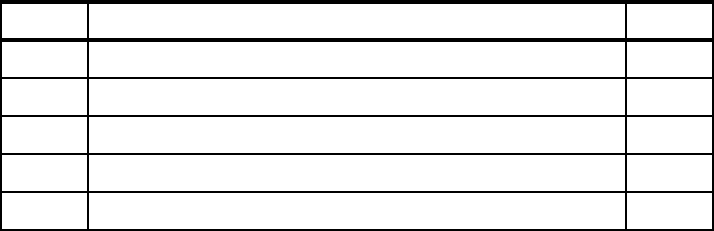
Chapter 5. Deploying pre-configured databases 223
or all the statements are executed within the same unit of work. If executing
all the statements in one unit of work is preferred, add -c- as an option. For
example:
db2 -c- -f itsodb.ddl
The CLP also has options to direct the output and log the messages. We show
how to obtain a complete history in a log file, and how to run the CLP in silent or
non-silent mode.
-l filename
This option tells the command line processor to log commands and
statements executed in a history file.
-o
This option control whether the CLP displays output data and messages to
standard output. Default value is on. To run the CLP in silent mode, add -o-
as an option. For example:
db2 -o- -f itsodb.ddl
The typical scenario is to use the -l option to obtain a log, which can be used for
verification and error handling, and then turn output on/off with the -o option
based on the progress information requirements in the user interface.
CLP return codes
When the CLP finishes processing a command or an SQL statement, it returns a
return code. You can validate the return code in the script and take actions based
on the value.
Table 5-1 lists the CLP return codes. The -s option has impact on whether the
execution will stop or continue for the various return codes. C in the last column
indicates that the execution will continue, while the S indicates that the execution
will stop.
Table 5-1 CLP return codes and the impact of the -s option
Code Description -s/-s-
0 DB2 command or SQL statement executed successfully C/C
1 SELECT or FETCH statement returned no rows C/C
2 DB2 command or SQL statement warning C/C
4 DB2 command or SQL statement error C/S
8 Command line processor system error S/S
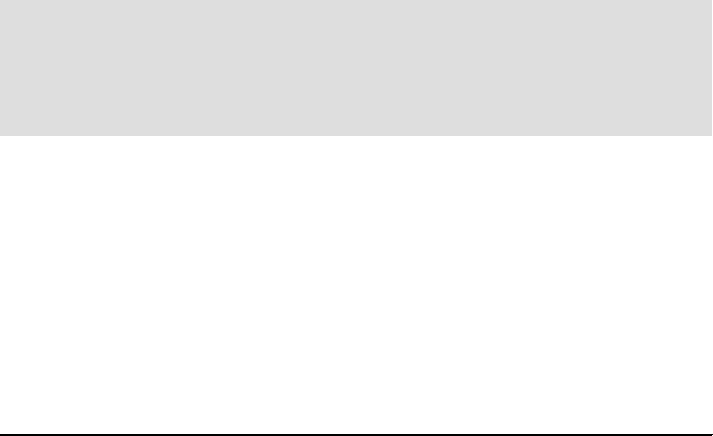
224 DB2 Deployment Guide
Invocation of the CLP is identical on Windows and UNIX. The only difference
between Windows and UNIX is how the return code is checked. We discuss how
to perform error handling on each platform and give a full example for the
Windows platform.
UNIX script
On the UNIX platform the result of the last executed command is available in
“$?”. In example Example 5-7 we show three different ways to check the return
code of a call to the command line processor.
Example 5-7 Check the command line processor return code on UNIX
#------------------------------------------------
#Call the command line processor
#------------------------------------------------
db2 -o- -l itsodb.log -f itsodb.ddl
#------------------------------------------------
# Example A
#------------------------------------------------
if [ "$?" -eq "4" ]; then
exit 4
fi
exit 0
#------------------------------------------------
# Example B
#------------------------------------------------
if [ "$?" -ge "4" ]; then
exit 4
fi
exit 0
#------------------------------------------------
# Example C
#------------------------------------------------
case “$?” in
"0" | “1” | “2” | “3”)
exit 0;;
"4" | “5” | “6” | “7”)
exit 4;;
"*")
Note: The return code is available when the CLP has processed the entire file,
and the return code is a “logical or” of the return codes from each statement. If
some statements returned 2, other statements returned 1 and the rest of the
statements were successful (return code 0) then the return code for the entire
file is 3.
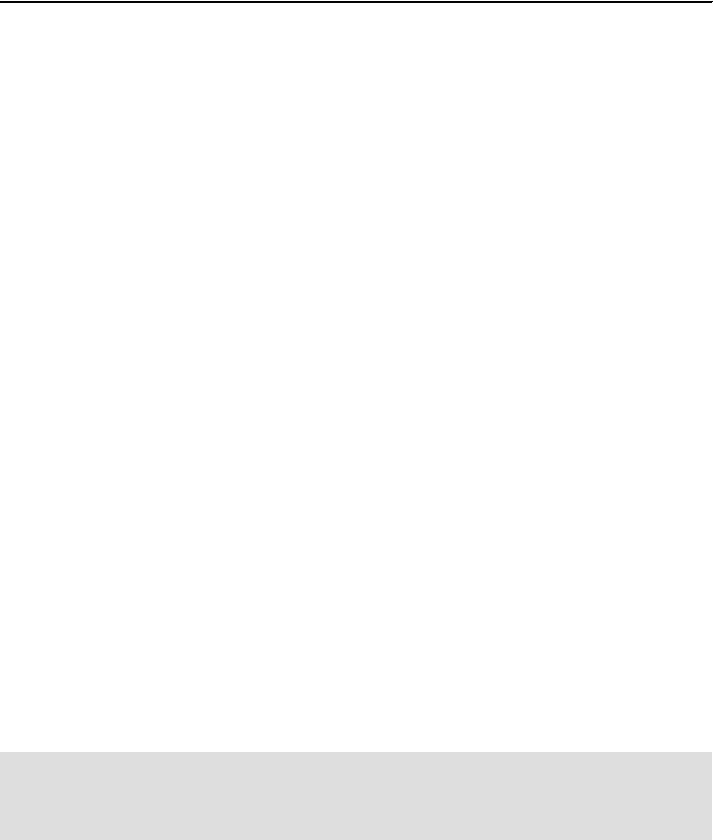
Chapter 5. Deploying pre-configured databases 225
exit 8;;
esac
Example A:
In this example we check explicitly for return code 4, which corresponds to a
DB2 error or an SQL error. Remember that the return code from the
command line processor is a logical or of the return codes from each
statement in the file. This means that the return code other than 4, such as
warning 6, will not be caught.
Example B:
This example checks for a return code greater than or equal to 4. In this case
we will capture the DB2 error or SQL error along with any warnings. However,
we are not able to distinguish between a DB2/SQL error and a system error
identified by a return code of 8.
Example C:
In this example we distinguishes between system errors and DB2/SQL errors,
and consider any return code less than 4 as a success. This example also
sets the exit code for the script.
For simplicity purposes, we use example B in the examples throughout this
chapter. That is, we will not distinguish between a system error and a DB2/SQL
error.
Windows script
On Windows, before invoking the command line processor, the DB2 environment
must be initialized. On way to initialize the DB2 environment is by invoking the
script from a DB2 command window. From DB2 version 9, you can initialize the
environment by setting the DB2CLP environment variable to **$$**. You can
either do it before you call the script or you can set the environment variable in
the script before any calls to DB2.
The return code from the command line processor is stored in the environment
variable errorlevel. You can check the value of this environment variable after the
call to the command line processor using an if statement as shown in
Example 5-8.
Note: Setting the environment variable DB2CLP=**$$** is only supported in
DB2 version 9 and later. For earlier versions, you have to use the DB2
command window.
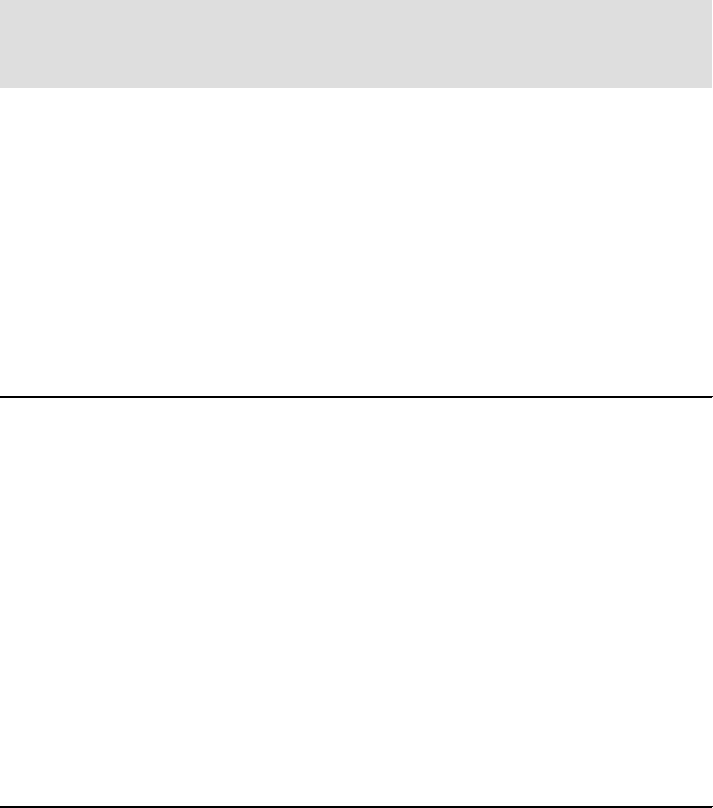
226 DB2 Deployment Guide
Setting an exit code in the script is useful if this script will be invoked from
another script or from an application. In this case we must decide whether the
command shell where the script is executed should be terminated or not. We use
the /b option on the exit code to specify this.
Apply the /b option to have the command shell continue running after the
script is done. The exit code is then stored in the errorlevel environment
variable
Omit the /b option to terminate the command shell after the script is done. The
exit code will then be the process exit code of the command shell.
Example 5-8 Check the command line processor return code on Windows
REM Initialize the DB2 environment and call the command line processor
REM -------------------------------------------------------------------
set DB2CLP=**$$**
db2 -o- -l itsodb.log -f itsodb.ddl
REM ------------------------------------------
REM Example A
REM ------------------------------------------
if errorlevel == 4 exit /b 4
exit /b 0
REM ------------------------------------------
REM Example B
REM ------------------------------------------
db2 -o- -l createdb.log -s CREATE DB ITSO
if errorlevel == 8 exit /b 8
if errorlevel == 4 exit /b 4
exit /b 0
Example A:
In this example we handle any return code greater than or equal to 4. That is,
we do not distinguish between a system error and DB2/SQL error. This is
equal to Example B for the UNIX script.
Example B:
In this example we distinguish between a system error and a DB2/SQL error.
This is equal to Example C for the UNIX script.
Note: The statement if errorlevel == number evaluates to true if the return
code is equal to or greater than the number specified, which mean that you
have to check the values in descending order.

Chapter 5. Deploying pre-configured databases 227
The complete Windows example
Example 5-9 shows the full script used to create our ITSO sample database. All
DB2 commands are logged in the file createdb.log.
Example 5-9 The complete windows script for generating the database
@REM -------------------------------------------
@REM Step 1
@REM -------------------------------------------
setlocal
set DB2CLP=**$$**
@REM -------------------------------------------
@REM Step 2
@REM -------------------------------------------
call createdb.cmd
if errorlevel == 4 exit /b %errorlevel%
@REM -------------------------------------------
@REM Step 3
@REM -------------------------------------------
db2 -o- -l createdb.log -s CONNECT TO ITSODB
if errorlevel == 4 goto error
@REM -------------------------------------------
@REM Step 4
@REM -------------------------------------------
db2 -o- -l createdb.log -s -c- -tf itsodb.ddl
if errorlevel == 4 goto error
@REM -------------------------------------------
@REM Step 5
@REM -------------------------------------------
db2 -o- -l createdb.log commit
if errorlevel == 4 goto error
goto success
@REM -------------------------------------------
@REM Step 6a
@REM -------------------------------------------
:error
db2 -o- -l createdb.log rollback
db2 -o- -l createdb.log connect reset
exit /b 4
@REM -------------------------------------------
@REM Step 6b
@REM -------------------------------------------
:success

228 DB2 Deployment Guide
db2 -o- -l createdb.log connect reset
exit /b 0
Step 1:
We set up the DB2 environment by setting the environment variable DB2CLP
to **$$**. The first statement, setlocal, ensures that the environment
variables set in the script are local to the script.
Step 2:
We call another Windows script that creates the database. If any error occurs,
we exit directly with the exit code from the sub-script.
Step 3:
If the database is created, we connect to it.
Step 4:
Once connected to the database, we execute the script itsodb.ddl to create
the database layout and the database objects. Notice that we use the
command line processor option -c- that turns off the autocommit.
Step 5:
Because we have turned off the autocommit, we have to explicitly commit the
transaction.
Step 6.a:
Because we have turned off the autocommit, none of our changes in
itsodb.ddl have been applied. In case of any error, we can rollback the
transaction and reset the connection to the database.
Step 6.b:
The database including database layout and objects has been successfully
created. We only have to reset the connection.
5.2.3 Using an application
DB2 provides a call level interface for C/C++ and COBOL, but not for Java.
To create the database through a Java application, you have to either call an
external C program or invoke the CREATE DATABASE command through the
command line processor. We use the command line processor to create the
database in our examples. Once the database is created, you can use JDBC to
execute to DDL statements to create the database layout and the database
objects.
In this section, we show and explain some key features in the Java code with
code fragments. The complete Java samples with descriptive comments can be
downloaded from the IBM Redbooks Web site. See Appendix B, “Additional
material” on page 267 for the download instructions.
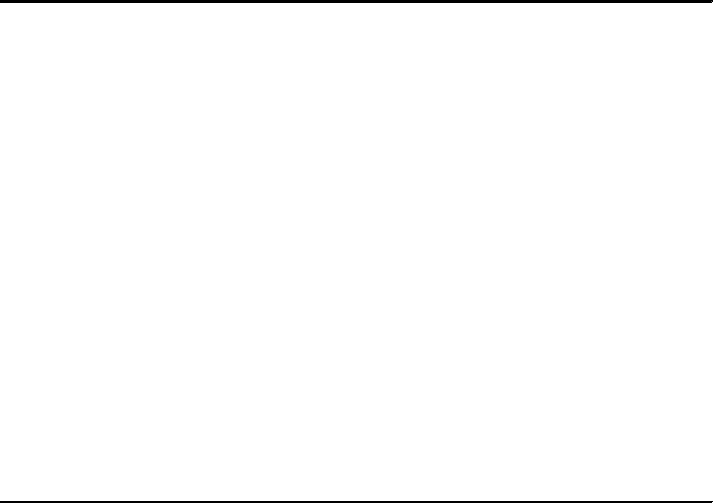
Chapter 5. Deploying pre-configured databases 229
Creating the database from Java
Since there is no call interface for Java, we use a script to generate the
database. The script is named createdb.cmd — see 5.6.2, “Shell scripts” on
page 252 for details. Example 5-10 shows how to execute a script from a Java
application.
Example 5-10 Executing a script from within Java
//---------------------------------------------------------------------------
// Step 1 : executing the script
//---------------------------------------------------------------------------
Runtime rt = Runtime.getRuntime();
Process proc = rt.exec(cmdFilename);
//---------------------------------------------------------------------------
// Step 2 : catching stderr and stdout
//---------------------------------------------------------------------------
OutputStreamCatcher outputCatcher =
new OutputStreamCatcher(proc.getInputStream());
ErrorStreamCatcher errorCatcher =
new ErrorStreamCatcher(proc.getErrorStream());
// Start the errorcatcher and the outputcatcher
errorCatcher.start();
outputCatcher.start();
//---------------------------------------------------------------------------
// Step 3 : retreive the return code
//---------------------------------------------------------------------------
int exitValue = proc.waitFor();
System.out.println( "Exit code : " + exitValue);
Step 1:
Executing an external program, like a script, is straightforward in Java. The
class Runtime is used in Java to interact with the runtime environment. This
class provide the exec method to start the external applications. In our case,
the external application is the script file createdb.bat. The exec method
returns reference to a process object which gives us access to the exit code,
standard output, and so on.
Step 2:
We have to pay attention to the output from the script file. If there is a lot of
output from the script, the default buffer used by the process object can run
full, which causes the process to hang. To avoid this, we create a couple of
buffer streams to collect the output. Additional benefit from this is that the
output from the process is logged.
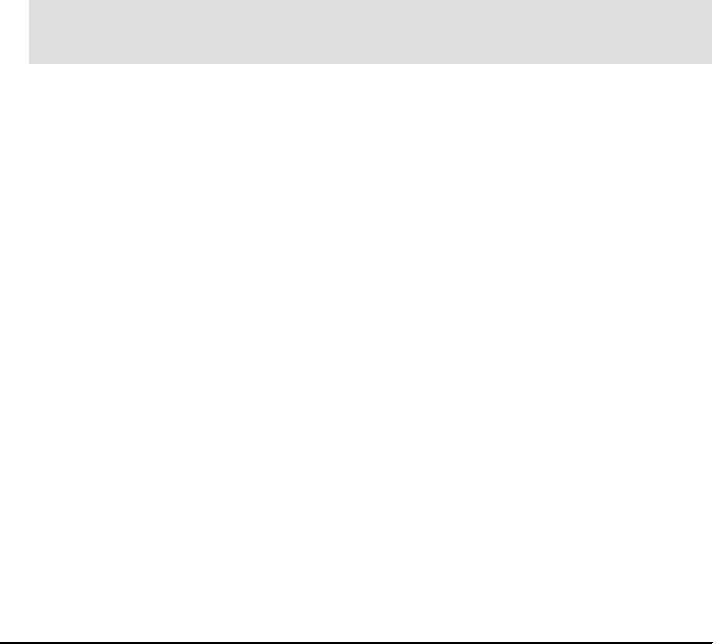
230 DB2 Deployment Guide
Step 3:
To get hold of the exit code, we have to wait for the process to end. If we do
not call proc.waitFor() the script is still executed, but we will not be able to
check the exit code.
Creating database layout and database objects from Java
From a Java point of view, there is no difference in executing an SQL statement
or a DDL statement. This means that creating the database layout and database
objects are plain execution of statements against DB2. First of all, you require a
connection to the database. From the connection, you obtain a Java Statement
object, which is used to execute our SQL and DDL statements.
The set of DDL statements is typically read from a file. In our example we read
the itsodb.ddl file, where each command is separated by the default delimiter,
semicolon. This makes it very easy to parse the file and retrieve the DDL
statements.
Example 5-11 shows how to execute a list of DDL statements within a Java
application. How these are loaded are not shown, as it is not important for the
example. In the example we execute all the statements in one transaction, that
is, in one unit of work.
Example 5-11 Executing DDL statements from a Java application
// Step 1
Connection con = getConnection();
Statement stmt = con.createStatement();
String currentStatement = null;
try {
// Step 2
for ( int ix = 0; ix < statements.size(); ix++) {
currentStatement = statements.get(ix);
stmt.execute(currentStatement);
}
// Step 3
con.commit();
}
catch (SQLException e) {
// Step 4
con.rollback();
System.out.println( “Error executing : " + currentStatement);
}
Note: Output from our script becomes input to the process object. This is
why the output is retrieved as getInputStream().

Chapter 5. Deploying pre-configured databases 231
finally {
// Step 5
stmt.close();
con.close();
}
Step 1:
First of all we retrieve a connection to the database and from the connection
we get a statement object. How to get a connection to the database can either
be seen in the downloadable sample program or at the DB2 Infocenter.
Step 2:
We simply loop through the list of statements and execute them one by one.
Step 3:
If all the statements are executed successfully, we commit the work.
Step 4:
In case of an error, we rollback all the statements and display the message
that caused the error.
Step 5:
No matter if all statements were run successfully or failed, we clean up the
resources by closing the statement and the connection.
In Example 5-11 on page 230, the error handling is kept very simple, we just print
the error messages to standard output.
Java sample applications
Our Java samples are packed in the itso.jar file along with a couple of Windows
command files that can be used to start the Java applications. To run this sample
code, a Java runtime environment is required. A command file jstmt.cmd can be
used to execute a file containing the DDL or SQL statements, while the file
jscript.cmd can be used to execute a shell script from within Java.
For a detailed description of the Java applications and the command files, see
5.6, “Samples overview” on page 251.
5.3 Deploying a database using a backup image
The easiest way to deploy a database is to make a simple restore. Some
considerations are required when issuing a restore:
232 DB2 Deployment Guide
Target directories:
If the backup image contains restrictions to specific directories, these
directories must exist on the target system. Otherwise, performing a
redirected restore is required.
Different platforms:
Cross platform restore is not supported. You have to prepare a separate
backup image for each platform because the backup image from a Windows
system cannot be restored to a UNIX system. You also must have different
images for 32-bit and 64-bit versions of the different operation systems.
Online/Offline backup image:
If you ship an offline backup with your installation package, this backup can
be restored directly. If you ship an online backup, make sure you also ship the
required log files — otherwise the backup cannot be restored. When you take
the database backup, you can enable it to include the required log file in the
database backup image.
We recommend that restoring the backup image is handled separately from the
installation of your application. Providing some documentation about the source
database layout can help the restore process.
5.4 Populating the database
If the pre-configured database is deployed by restoring a backup image, the data
is in place after the database is restored. Populating the data is required for the
database created from scratch.
You can populate the database using the INSERT statement or by the load or
import utilities. There are other data movement tools. In this section, we focus on
the approaches that utilize the DB2 features and functions.
5.4.1 Using SQL statements
Populating data using SQL statements is usually a preferable method if the data
to be inserted is input by users or is generated on the fly. There are several
options to create the INSERT statements. A straightforward but time consuming
method is to create the INSERT statements manually and store them in a file. If
the statements are to be executed by an application, they can be created on the
fly. This is appropriate, for instance, if the statements depend on user inputs. You
also can store the data and rules in a repository and use an application to
generate a script with all the statements.

Chapter 5. Deploying pre-configured databases 233
In our example we have the SQL statements in a set of files, where each
statement is separated by a default delimiter, a semicolon. There is no difference
in executing a set of DDL statements or a set of SQL statements. This means
that the shell scripts are similar to the shell scripts in 5.2, “Deploying a database
using scripts” on page 216, and the Java application can be reused.
To demonstrate populating data with SQL statements, we create one data insert
file for each table in our sample database, that is DEPARTMENT, EMPLOYEE,
and STAFF, and one file that contains all the statements. These files are named
department.sql, employee.sql, staff.sq, and populate.sql.
Using a shell script
In Example 5-12 we show how to populate the database by executing the three
files independently. All DB2 actions are logged in the file populatedb.log. This
example is an extract from the sample populatedb.cmd.
Example 5-12 Populating ITSO sample database using a shell script
@REM Step 1
@REM -----------------------------------------------------------
db2 -o- -l populatedb.log -s CONNECT TO ITSODB user %1 using %2
if errorlevel == 4 goto error
@REM -----------------------------------------------------------
@REM Step 2
@REM -----------------------------------------------------------
db2 -o- -l populatedb.log -s -c- -tf department.sql
if errorlevel == 4 goto error
db2 -o- -l populatedb.log -s -c- -tf employee.sql
if errorlevel == 4 goto error
db2 -o- -l populatedb.log -s -c- -tf staff.sql
if errorlevel == 4 goto error
@REM -----------------------------------------------------------
@REM Step 3
@REM -----------------------------------------------------------
db2 -o- -l populatedb.log commit
if errorlevel == 4 goto error
goto success
@REM -----------------------------------------------------------
@REM Step 4.a
@REM -----------------------------------------------------------
:error
db2 -o- -l populatedb.log rollback
db2 -o- -l populatedb.log connect reset
exit /b 4

234 DB2 Deployment Guide
@REM -----------------------------------------------------------
@REM Step 4.b
@REM -----------------------------------------------------------
:success
db2 -o- -l populatedb.log connect reset
exit /b 0
Step 1:
Connect to the database. The user ID and password are passed to the script
as the input parameters.
Step 2:
Once connected, we execute each of the files containing the SQL statements
to populate our database. Notice that we use the command line processor
option -c- that turn off the autocommit.
Step 3:
We have to commit the transaction because we turned off the autocommit.
Step 4.a:
In case of an error, we rollback the transaction and reset the connection to the
database.
Step 4.b:
If all the inserts are successful, we just reset the database connection.
Using an application
Because there is no difference in executing DDL or SQL statements in a Java
application, we can reuse our Java applications described in 5.2.3, “Using an
application” on page 228. We supplied two command scripts, jstmt.cmd and
jstmt.cmd for running the Java application. Jstmt.cmd is used to execute DDL or
SQL statements while jscript.cmd is used to execute a shell script. Example 5-13
shows how to run these two scripts.
Example 5-13 Run the Java sample applications
# Step A : Start Java application that executes a set of sql statements
c:> jstmt populate.sql
# Step B : Start Java application that executes a shell script
c:> jscript popoulatedb
For a more comprehensive description of how to use the scripts, see 5.6,
“Samples overview” on page 251.
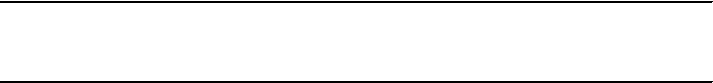
Chapter 5. Deploying pre-configured databases 235
5.4.2 Using DB2 utilities
Using the DB2 utilities, import, export, and load, to populate the database allows
you to move data from a source database to a target database. Data in the
source database is exported into a set of files. These files are moved to the
target environment and imported or loaded to the target database.
This approach has the advantage of being platform independent. It is possible to
move data between 32-bit and 64-bit systems as well as to move data from a
Windows environment to a UNIX environment and vise versa.
Three data file formats are supported:
IXF file format:
This internal DB2 interchange file format is supported on all DB2 platforms.
We recommend this format and use it in our examples.
Delimited ASCII file format:
The advantage of this format is that it is readable and editable. This file format
is useful if you want to create a set of SQL insert statements for a table.
However, some considerations are required when using this format, such as
code page or character fields containing row separators. We recommend that
you IXF file format instead of DEL when moving data across platforms.
WSF file format:
This format allows Lotus® products to read the files.
Exporting data
The export utility is very flexible and allow us to export exact the data required.
The utility allows you to extract only the specific rows based on a select
statement as well as select a subset of the columns as well. For our purposes,
we export all columns and all rows.
In Example 5-14 we show how to export data from our sample database ITSODB
to a set of IXF files. Note that we specify a message file name for each export. In
case of errors, examine these message files for further information.
Example 5-14 Exporting data from our sample database
export to “dept.ixf" of ixf messages “dept.msg" select * from itso.department;
export to “staff.ixf” of ixf messages “staff.msg” select * from itso.staff;
export to “emp.ixf” of ixf messages “emp.ixf” select * from itso.employee;
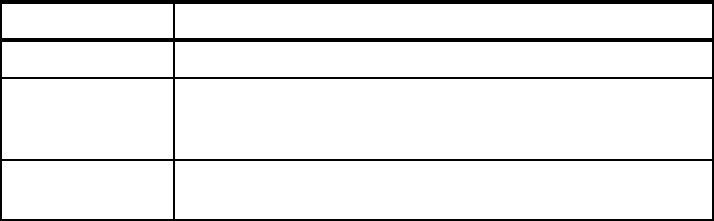
236 DB2 Deployment Guide
For a detailed description of the export utility, refer to the DB2 Infocenter:
http://publib.boulder.ibm.com/infocenter/db2luw/v9r5/index.jsp?topic=/com.ibm.d
b2.luw.admin.dm.doc/doc/c0004587.html
Importing data
You can use either the import utility or the load utility to move the exported data
into the target database. The import utility is based upon the SQL statements
and all the integrities and constraints are obtained during import. In general, the
import utility is used if the amount of data is not to big. For large amount of data,
the load utility is much faster. However, the load utility does not set referential
integrity, which mean that foreign key relations are not checked. After the load
utility has completed, some tables might be in integrity pending state and are not
accessible. You can use the set integrity command to validate dependencies
and bring tables back into accessible mode.
Another difference between import and load is that the import utility cannot
override the columns defined as generated always. The load utility is required if
there are such columns in the tables.
Assuming that there are no special requirements or data restrictions that force us
to choose one over the other, the choice can usually be based on the amount of
data and the performance requirements. If the data volume is large and the
performance is a concern, the load utility is preferable.
For a thorough comparison of these two methods, refer to the DB2 Infocenter:
http://publib.boulder.ibm.com/infocenter/db2luw/v9r5/topic/com.ibm.db2.luw.admi
n.dm.doc/doc/r0004639.html
Import utility
The import utility populates a table with data by using the SQL INSERT
statement. There are several options on how to control the behavior of the utility.
The most important option is the import mode. This mode controls what to do
with existing data in the tables. Table 5-2 lists the different modes.
Table 5-2 The different import modes
Mode Description
INSERT Insert the data into the target table without changing existing data.
INSER_UPDATE Update rows with matching primary key values with values of the
input rows. If there is no matching row, insert the data row into the
table.
REPLACE Delete all the existing data and insert the input data. The table and
index definitions are kept.
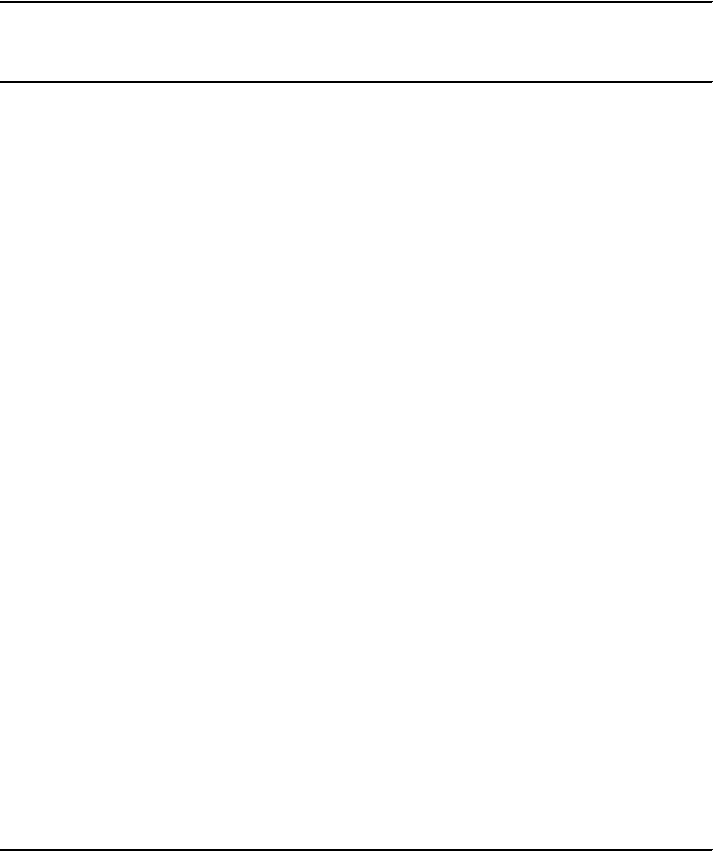
Chapter 5. Deploying pre-configured databases 237
Because our tables are empty, we choose the insert mode. In Example 5-15 we
show the statements to populate our sample database using the IXF files
exported in the previous section.
Example 5-15 Import statements used to populate our sample database
import from "dept.ixf" of ixf messages "dept.msg" insert into itso.department;
import from "emp.ixf" of ixf messages "emp.msg" insert into itso.employee;
import from "staff.ixf" of ixf messages "staff.msg" insert into itso.staff;
Because referential constraints are set during import, tables must be imported in
the right order. In our example, there is a foreign key relation from the
EMPLOYEE table to the DEPARTMENT table, therefore, we must import the
DEPARTMENT table before the EMPLOYEE table.
There are several other options that can be used to control the import utility. For
a thorough description, refer to the DB2 Infocenter:
http://publib.boulder.ibm.com/infocenter/db2luw/v9r5/topic/com.ibm.db2.luw.admi
n.dm.doc/doc/c0004573.html4
Load utility
The load utility writes formatted pages directly into the database, which makes it
much faster then the import utility. The load utility does not perform referential
constraints or table constraint checking. The only validation performed is that the
uniqueness of the indexes. Like the import utility, different load modes are
available to control what to do with the existing data. For an initial load, we can
choose between insert or replace mode. Because our tables are empty, it makes
no difference which mode is chosen.
After load, the tables with constraints will be in the integrity pending mode and
cannot be accessed. You can use the set integrity command to check the
constraints and bring the table back to the accessible mode.
In our sample database we have a referential constraint defined between the
EMPLOYEE table to the DEPARTMENT table. After loading, the EMPLOYEE
table will be in the integrity pending mode because the foreign key relation has not
been checked. Furthermore, the summary table also has to be checked.
Example 5-16 shows the load statements and the required check statements to
populate our database and make the tables accessible.
Example 5-16 The load and integrity check statements for our sample database
load from "emp.ixf" of ixf messages "emp.msg" insert into itso.employee copy no
indexing mode autoselect;
load from "dept.ixf" OF ixf messages "dept.msg" insert into itso.department
copy no indexing mode autoselect;
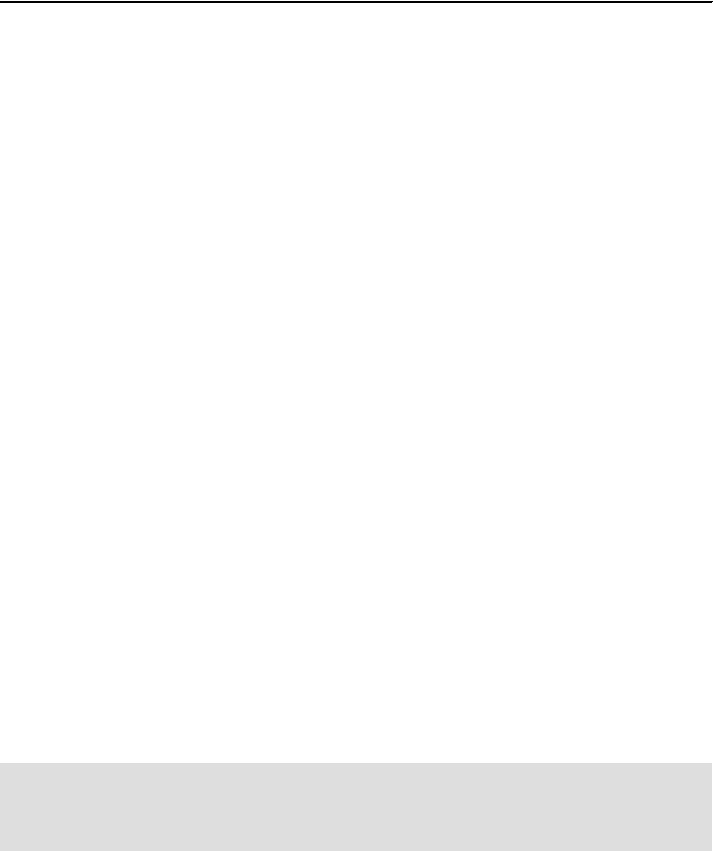
238 DB2 Deployment Guide
load from "staff.ixf" of ixf messages "staff.msg" insert into itso.staff copy
no indexing mode autoselect;
set integrity for itso.employee allow no access immediate checked;
set integrity for itso.adefusr allow no access immediate checked;
Because referential integrities are not checked during load, you can load the
tables in any order you like. However, the set integrity commands must be
issued in the right order. It must be done until no tables in the database are in
check pending mode.
Checking one table can put another table in check pending mode.
There are several other options that can be used to control the load utility. For a
thorough description, refer to the DB2 Infocenter:
http://publib.boulder.ibm.com/infocenter/db2luw/v9r5/topic/com.ibm.db2.luw.admi
n.dm.doc/doc/c0004587.html
The set integrity statement that is usually required after a load is described in the
DB2 Infocenter at:
http://publib.boulder.ibm.com/infocenter/db2luw/v9r5/topic/com.ibm.db2.luw.sql.
ref.doc/doc/r0000998.html
The db2move utility
Both the import utility and the load utility operates on individual tables. It can
therefore be quite cumbersome to move data between databases if there are a
lot of tables. We can use the DB2 utility db2move to help us manage a group of
tables, for instance, all the table under one schema. db2move works as a calling
interface to the export, import, and load commands. The syntax of the command
is as follows:
db2move dbname action [options]
Where action can be export, import, load, or copy. The copy option is not covered
in this book. The options allow us to specify a group of tables, action options, and
so on.
Note: Only a small subset of the options from the different utilities can be
specified in db2move. For instance, the identifyoverride option for load is not
available in db2move.
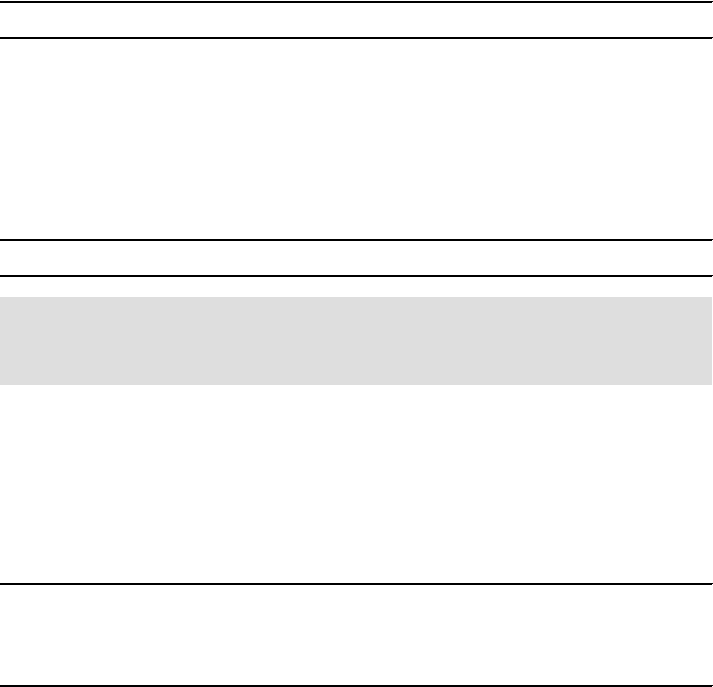
Chapter 5. Deploying pre-configured databases 239
Exporting data with db2move
By default, db2move exports all the user tables and is always using the IXF file
format. The outcome of an export by db2move is the outcome of the underlying
calls to the export utility and a text file db2move.lst, which contains the mapping
between the tables and the export files. Example 5-17 shows how to export our
sample database using the db2move utility.
Example 5-17 Exporting all tables using the db2move utility
db2move itsodb export
Importing data with db2move
In Example 5-18 we show how to use db2move to import data to our sample
database. db2move looks for the file db2move.lst and import the tables specified
in that file. The default import mode is replace. Here we use the insert mode
instead by specifying the option -io insert to the db2move command.
Example 5-18 Importing all tables using the db2move utility
db2move itsodb import -io insert
Loading data with db2move
In Example 5-19 we show how to use db2move to load data to our sample
database. db2move looks for the file db2move.lst and load the tables specified in
that file. db2move performs load only. You have to run the set integrity
command if there are tables in the integrity pending state after the load.
Example 5-19 Loading all tables using the db2move utility
db2move itsodb load
set integrity for itso.employee allow no access immediate checked;
set integrity for itso.adefusr allow no access immediate checked;
For a thorough description of db2move, refer to the DB2 Infocenter:
http://publib.boulder.ibm.com/infocenter/db2luw/v9r5/topic/com.ibm.db2.luw.admi
n.cmd.doc/doc/r0002079.html
Note: The db2move.lst file created by db2move when using the export action
has the tables sorted by table name. You might have to rearrange the table
sequence in db2move.lst before it can be used for import.
240 DB2 Deployment Guide
5.5 Updating an existing installation
It is not uncommon that the changes on the database object definitions are
required due the application requirements changed. Frequently, the changes are
taken place at the test system first then deployed to the production system. The
data in the production system sure should be preserved.
To discuss this type of pre-configured database deployment, we define a few
terms used in this section:
Database configuration:
This is the database layout along with the database objects.
Database migration:
Update a database from one configuration to another while preserving its
data. In short, “migration” is also used.
Current configuration:
This is the configuration of the database in the runtime environment (target
environment), thereby, the configuration to be updated.
New configuration:
This is the configuration that the current configuration will be changed to. The
new configuration is derived from the source system.
We use script, that is DDL and SQL statements, as our basic tool. Using the
database backup image is not considered, because the data preservation is a
challenging task.
Two major tasks are necessary for migrating a database. The first is to identify
the changes between the current configuration and the new configuration and
second, apply these changes.
Figure 5-3 illustrates the basic idea of how to migrate the database. Our starting
point is the ITSODB sample database. We make changes on some of the
database objects on the source database ITSODB2 and create a new
configuration. Our task is to migrate ITSODB to have this new configuration.
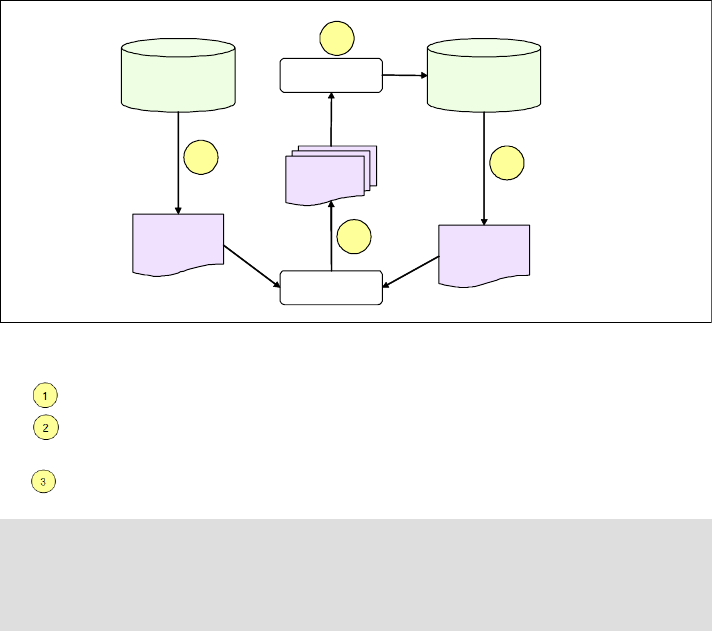
Chapter 5. Deploying pre-configured databases 241
Figure 5-3 Identify and apply changes
Get the configurations for the two databases.
Compare the two configurations and create the set of DDL and SQL
statements that will migrate the target database.
Apply the delta script to the target database.
5.5.1 Updating non-table objects
Non-table objects are objects that have no direct influence on data in the tables.
These are objects such as stored procedures, functions, and views. Updating
these objects is fairly easy because no user defined data is touched. You can
simply drop the database objects and recreate them. You can either do a delta
change only, or completely drop and recreate all non-table objects.
The only issue you have to keep in mind concerns the dependencies between
the non-table objects and the tables they interact with. For instance, you cannot
create a view unless the underlying tables are in place. Follow this sequence to
avoid this problem:
1. Drop non-table objects.
2. Update the tables.
3. Recreate non-table objects.
Important: Backing up the target system is very important for this task.
Because you make changes directly on the target database, if anything goes
wrong during the migration, you might not be able to rollback the changes.
Therefore, a backup is required.
ITSODB2 ITSODB
Script
Delta
New
Config Current
Config
11
2
Compare
3
242 DB2 Deployment Guide
5.5.2 Updating table objects
When it comes to updating the table objects, certain complications arise.
Because tables contain information that has to be preserved, you cannot just
drop and recreate them. These are some of the complications:
Changing a table might increase the row size to an extent that it will no longer
fit in the existing table space. Because you cannot change the table space for
a table, you are required to create a new table in a larger table space and
then copy data from the old table. With some intermediate renaming, this is
possible.
Changing the type of a column. To change the type for a given column, type
conversion is required but it might not be simple.
Shortening fields. If a field has been shorten, you must ensure that the
existing data fits in the new column. For instance, changing the type from a int
to a short or shortening the length of a character field.
Check constraints. If a check constraint is added or changed, you must
ensure that the existing data obey this new rule.
Preparing data
Before getting to the point where you can change a table, you have to ensure
that the data in the table will fit in the new layout. For instance, obeying check
constraints and fitting into the shortened column length are some of the issues
mentioned. First step in migrating a table might therefore be running a script to fix
the data. This might itself invoke some changes to the table. For instance, if a
check constraint is changed, then you usually have to remove the old constraint
up front before you can change the data. The new constraint is then added at the
end.
Altering the table
Once the data is prepared, it is ready to change the table. We roughly
categorized the changes as simple and complex changes. Simple changes are
those that can be applied by using the ALTER TABLE statement. For the
complex changes, we either use the stored procedure altobj provided by DB2 or
use custom scripts.
Using the ALTER TABLE statement is straightforward, just run the statements. In
DB2 9, the ALTER TABLE ... DROP COLUMN and ALTER TABLE ... ALTER
COLUMN ... SET NOT NULL allow you to change the table layout easily. A reorg
is required after that. New functionality are frequently added to the ALTER
TABLE statement. Check the documentation for your current version of DB2 to
see whether the ALTER TABLE statement can fulfill your requirements. Use this
command whenever possible.

Chapter 5. Deploying pre-configured databases 243
We focus our discussion on the complex changes here.
Using the stored procedure altobj
DB2 provides us with a stored procedure, named altobjc, to alter table definitions.
altobj is a very powerful tool and can be used in most cases. altobj parses an
input create table statement serving as the target data definition language for the
existing table that is to be altered. The procedure renames the exiting table,
re-creates the table using the DDL statements provided, then brings the data
from the old data to the re-created table. Furthermore, the procedure also takes
care of any dependent objects. That is, it will remove any dependent objects,
change the table and then reapply the dependent objects. This makes it very
easy to use the procedure, because you do not have to keep track of these
dependencies. For the detailed information about altobj, refer to the DB2
Information Center:
http://publib.boulder.ibm.com/infocenter/db2luw/v9r5/topic/com.ibm.db2.luw.sql.
rtn.doc/doc/r0011934.html
The procedure takes four arguments:
execution_mode (input argument)
Used to tell altobj how to execute. Usually we set this to
apply_continue_on_error or apply_stop_on_error, specifying what we want to
do in case of an error.
DDL statement (input argument)
The DDL statement that defines the new table layout
alter-id (input and output argument)
An ID that identifies the SQL statements generated by altobj. If -1 is specified,
altobj will generate one. The identifier can be used in queries against the
table systools.altobj_info_v.
msg (output argument)
Contain an SQL query altobj generated for you to display all of the SQL
statements generated for or used by the alter table process.
Example 5-20 shows how to use the procedure to change the data type of the
DEPT column in the STAFF table in our sample database.
Example 5-20 Using altobj to change the table itso.staff
call sysproc.altobj (
‘APPLY_CONTINUE_ON_ERROR’,
‘create table itso.staff (
ID smallint NOT NULL,
name varchar(9),
dept integer ,
job character(5) ,

244 DB2 Deployment Guide
years smallint ,
salary decimal (7, 2) ,
comm decimal (7, 2)) IN itso2',
-1, ? );
Note that if the newly added column is added in the middle of the table and the
table already has data, altobj might fail in loading the data, or the data loaded is
incorrect. Use the STAFF table shown in Example 5-20 as an example, if the JOB
is a newly added column. When altobj loads the data, it brings the data from the
old table and loads it on a column-by-column basic. The data in the YEARS
column will be loaded into the JOB column. Since the data type is different, the
load will fail. If the columns happen to have the same data type, the load job
succeeds, but the content of the data loaded is incorrect. If you want to add
columns between existing columns, use a custom script.
Using a custom script
One of the problems you have to address when using custom scripts for altering
a table is the object dependencies. DB2 will not allow you to make changes to a
table that has some specific dependencies on it — for instance, changing a table
that has a foreign key relation.
The strategy that we use in altering a table by script is to create a shadow table
of the table to be altered. Once the shadow table is created and loaded with data
from the original table, we drop the original table and rename the shadow table.
The detailed steps are as follows:
1. Create the shadow table with the new layout.
2. Add primary keys and indexes to the shadow table, using temporary names.
3. Copy data from the original table to the shadow table.
4. Remove non-data dependencies, such as stored procedures, constraints,
and so on from the original table.
5. Drop the original table.
6. Rename the shadow table to the original table name.
7. Rename objects created in step 2; this is necessary.
8. Add non-data dependencies, such as stored procedures, constraints, and so
on to the new altered table. Note that these dependencies are not necessarily
the same as those being removed in step 4, as these dependencies might
have changed as well.
Basically, this is also what the stored procedure altobj does. However, the
customized script will not have the limitations. You are, for instance, capable of
inserting a column at a specific location in a table.
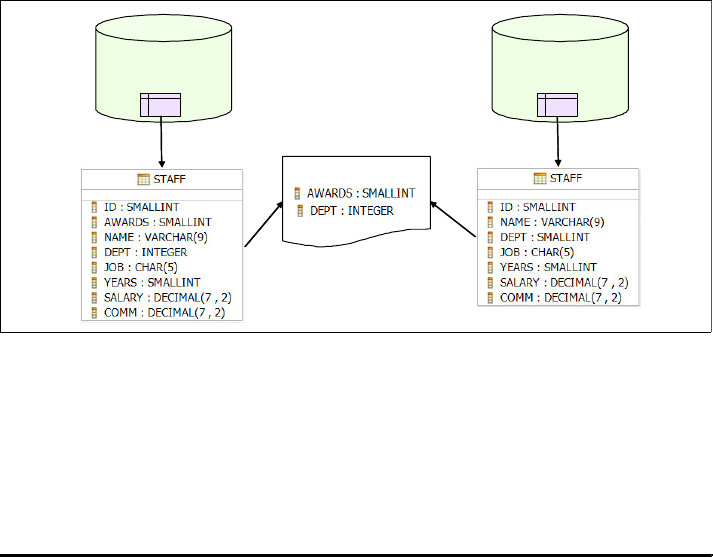
Chapter 5. Deploying pre-configured databases 245
Figure 5-4 illustrates the changes we want to apply to the table itso.staff in our
sample database. We add the AWARDS column and change the data type of
column DEPT from smallint to integer.
Figure 5-4 Alter the table itso.staff in the sample database
Because we change the data type of the DEPT column, we cannot use the alter
table command. We are not able to use altobj either, because we want to add the
AWARD column as column number two, which is not supported by altobj — at
least not when there are data in the table. Example 5-21 shows how to make the
changes using a custom script.
Example 5-21 Custom script to change itso.staff
CREATE TABLE "ITSO"."SHADOWTABLE" (
"ID" SMALLINT NOT NULL ,
"AWARDS" SMALLINT NOT NULL,
"NAME" VARCHAR(9) ,
"DEPT" INTEGER ,
"JOB" CHAR(5) ,
"YEARS" SMALLINT ,
"SALARY" DECIMAL(7,2) ,
"COMM" DECIMAL(7,2) )
IN "ITSO2";
INSERT INTO "ITSO"."SHADOWTABLE" ("ID", "AWARDS", "NAME", "DEPT", "JOB",
"YEARS", "SALARY", "COMM")
SELECT "ID", 0, "NAME", "DEPT", "JOB", "YEARS", "SALARY", "COMM" FROM
"ITSO"."STAFF";
DROP TRIGGER "ITSO"."DO_NOT_DEL_SALES";
ALTER TABLE "ITSO"."STAFF" DROP CONSTRAINT "C_JOB";
Current
Configuration
New
Configuration
Delta
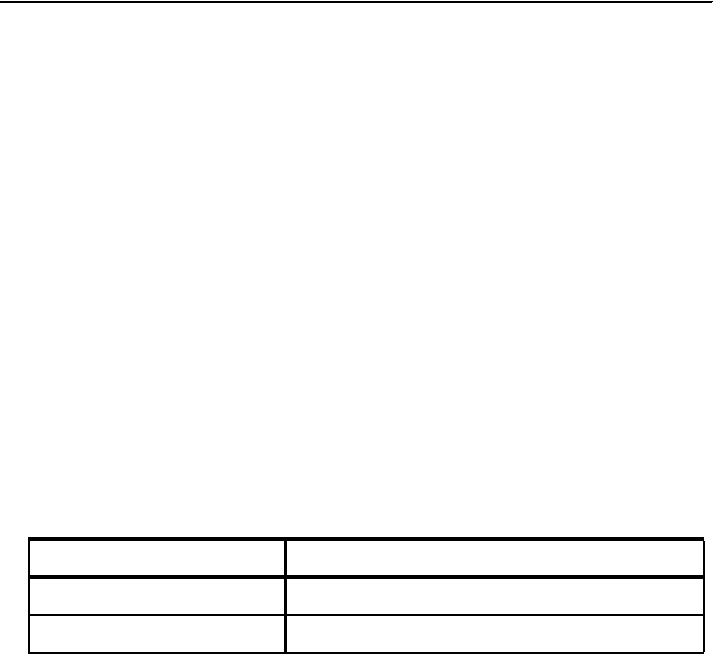
246 DB2 Deployment Guide
DROP TABLE "ITSO"."STAFF";
RENAME TABLE "ITSO"."SHADOWTABLE" to "STAFF";
ALTER TABLE "ITSO"."STAFF"
ADD CONSTRAINT "C_JOB" CHECK ("JOB" IN ( 'Mgr', 'Clerk', 'Sales'));
CREATE TRIGGER do_not_del_sales NO CASCADE BEFORE DELETE ON itso.staff
REFERENCING
OLD AS oldstaff FOR EACH ROW MODE DB2SQL WHEN(oldstaff.job = 'Sales') BEGIN
ATOMIC SIGNAL SQLSTATE '75000' ('Sales staff cannot be deleted... see the
DO_NOT_DEL_SALES trigger.');--
END;
5.5.3 Automating update using DB2 metadata with a Java application
So far we have assumed that we knew the delta between the current and the
new configuration. In this section, we discuss how you can determine this delta.
The delta is created based on a comparison of two database configurations. One
way of achieving this is by utilizing the DB2 metadata. Whenever an object is
created in DB2, metadata is stored in the system catalog tables. You can access
these tables through a wide set of views supplied by DB2.
Instead of manually keeping track of the changes and manually generate the
delta script, you can use an application to do it automatically based the DB2
metadata. We demonstrate this automation with a Java application.
The DB2 system catalog tables for database layout, objects, and object
dependences are as follows:
Database layout:
Table 5-3 lists where to find information about database layout in the DB2
system catalog.
Table 5-3 DB2 metadata for database layout
Database objects:
Table 5-4 lists where to find information about some of the most important
database objects in the DB2 system catalog.
Database layout item DB2 metadata
Tablespace sysibm.systablespaces
Bufferpool sysibm.sysbufferpools
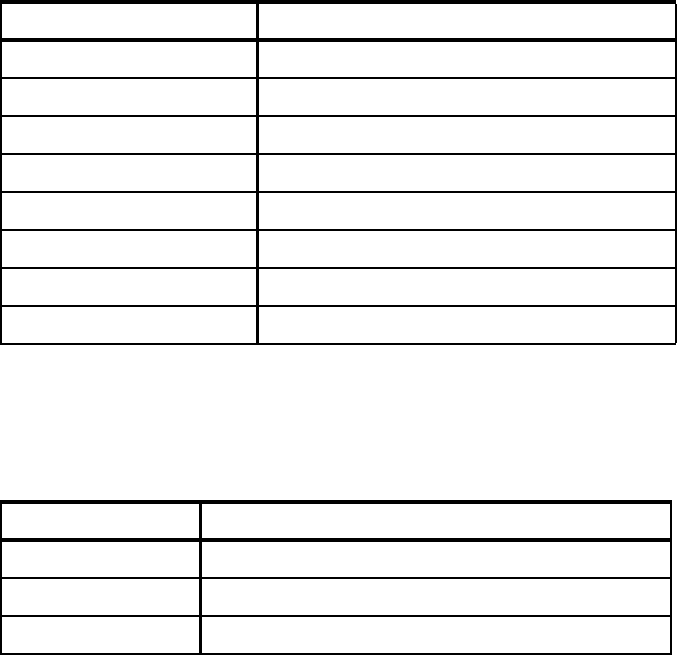
Chapter 5. Deploying pre-configured databases 247
Table 5-4 DB2 metadata for some of the database objects
Database object dependencies?
Table 5-5 lists where to find information about some of the most import
dependencies for a table.
Table 5-5 Where to find the dependent objects for a table
Use this road map to the system catalog views for further information:
http://publib.boulder.ibm.com/infocenter/db2luw/v9r5/topic/com.ibm.db2.luw.sql.
ref.doc/doc/r0011297.html
Java sample application: Automating update
In this section we provide a Java application that can determine the difference
between two database configurations, generate the required DDL and SQL
statements for altering a table, and finally execute the statements. We look at the
same scenario as shown in Figure 5-4 on page 245, that is, we have some
changes in the itso.staff table in our sample database. The application is intended
to be used on the target system with no access to the source system at runtime.
Therefore, the application is shipped with the configuration of the source
database. Once started, the application connects to the target database and
retrieves the configuration by querying the DB2 metadata.
Database object DB2 metadata
Tables sysibm.systables, syscat.tables
Columns sysibm.syscolumns, syscat.columns
Views sysibm.sysviews, syscat.views
Stored procedures sysibm.procedures, syscat.procedures
Functions syscat.functions, syscat.functions
Check constraints syscat.checks
Triggers sysibm.systriggers
Indexes syscat.indexes, syscat.indexes
Database object DB2 metadata
Views syscat.tabdep
Stored procedures syscat.routines, syscat.routinedep, syscat.packagedep
Functions syscat.routines, syscat.routinedep

248 DB2 Deployment Guide
Comparing two database configurations
In our sample Java application, both the source and target database
configurations are contained in Java classes. We assume that we do not have
access to the source database when we run our Java application on the target
environment. To simplify our application, the source configuration is hardcoded.
The target configuration is retrieved dynamically.
The main approach is a table to table comparison. All database objects that are
directly related to a specific table are handled along with the table. These are
objects like primary key constraints, check constraints, and triggers. The
database objects that can span several tables, such as views, function, and
stored procedures, are handled independently of the tables. They are compared
item by item comparison, for instance, comparing the list of stored procedures on
the source database with the list of stored procedures from the target database.
This item-by-item comparison produces three lists:
A list of new items to be created
A list of obsolete items to be deleted
A list of changed items
The lists with new and obsolete items are easy to handle, while the list of
changed items require more effort. If the list contains stored procedures, we just
drop the old implementations and create the new ones. If the list contains tables,
we use what we call a dependency map to describe the objects such as views and
stored procedures that are related to the table. We use the dependency map to
determine the database objects that have to be deleted before we can change
the table.
Building the dependency map
We build the dependency map by querying the DB2 metadata. Example 5-22
shows how we retrieve the view, function, and stored procedure dependencies
for a specific table, itso.department.
Example 5-22 Query to retrieve view dependencies for the itso.department table
// View dependencies
SELECT tabname FROM syscat.tabdep WHERE dtype = 'V' AND tabschema = 'ITSO' AND
bname = 'DEPARTMENT'
// Function dependencies
SELECT
r.routinename
FROM
syscat.routines r, syscat.routinedep d
WHERE
r.specificname = d.routinename

Chapter 5. Deploying pre-configured databases 249
AND r.routinetype = 'F'
AND d.btype = 'T'
AND d.bschema = 'ITSO'
AND d.bname = 'EMPLOYEE'
// Stored procedures dependencies
SELECT
r.routinename
FROM
syscat.routines r,
syscat.routinedep rd,
syscat.packagedep pd
WHERE
r.specificname = rd.routinename
AND rd.bschema = pd.pkgschema
AND rd.bname = pd.pkgname
AND r.routinetype = 'P'
AND rd.btype = 'K'
AND pd.btype = 'T'
AND pd.bschema = 'ITSO'
AND pd.bname = 'EMPLOYEE';
Our sample application only covers checking constraints and triggers. The focus
of the application is to show how an implementation can be made, and uses
changes to the table layout as a starting point. We do not build the dependently
map in the sample application.
The big picture of the application
The application is intended for use at the target system, with no access to the
source system, which is a common scenario. The new database configuration is
therefore packaged with the application. In the case of our sample application the
new database configuration is hardcoded. Information about the target database
are given as parameters to the application.
Figure 5-5 shows an overview of the application. The numbered circles represent
actions. The squares with bold text are Java classes that implements logic.
Those with the underlined text represent Java classes containing data.
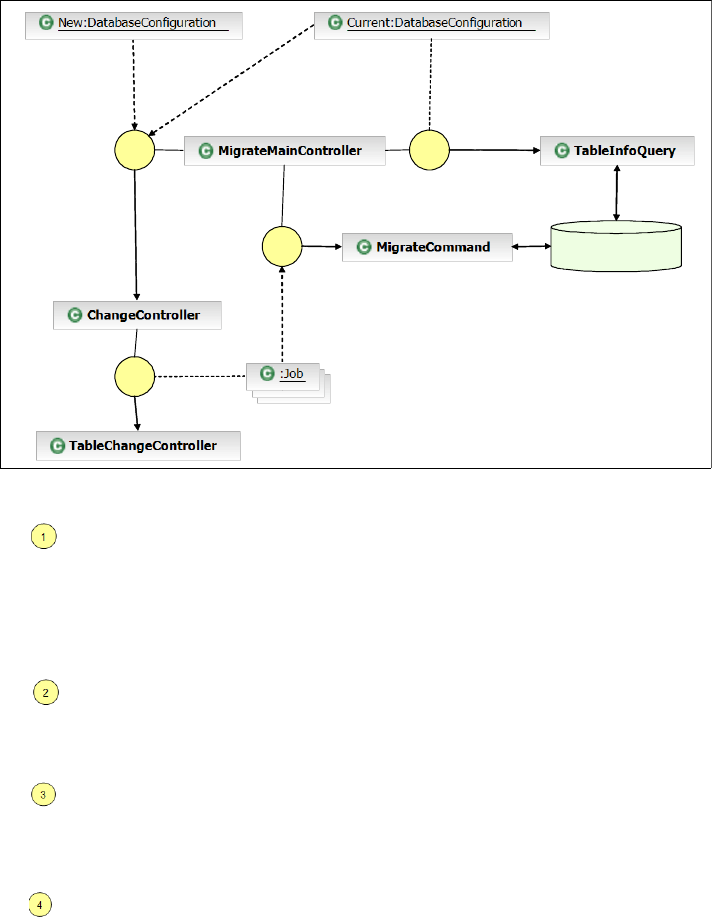
250 DB2 Deployment Guide
Figure 5-5 Overview of the Java application
: The main class in the application is the MigrateMainController. The first
action is to retrieve the current database configuration. This is done by
issuing a set of queries against the DB2 metadata in ITSODB. In the figure
only the TableInfoQuery is shown. Other queries are left out to keep the figure
simple. The MigrateMainController has now access to both the new and the
current configuration which is shipped with the controller.
: The ChangeController is then initiated taking the two
DatabaseConfiguration classes as input parameters. The ChangeController
compares the two database configurations to determine new tables, tables to
be removed, and tables that have to be changed.
: For tables, we then use TableChangeController to create the set of
required DDL and SQL statements to update ITSODB to meet the new
configuration. For each table the set of statements are collected into a job,
which are returned back to the MigrateMainController.
: Finally the MigrateMainController uses the MigrateCommand to execute all
the jobs against the database. We execute the statements in the same ways
as described in 5.2.3, “Using an application” on page 228.
Within the Java application we use the class DatabaseConfiguration to contain the
configuration of a database. This class contains a set of classes that reflect the
DB2 metadata. For instance, we use the ColumnInfo class to contain the
ITSODB
12
3
4
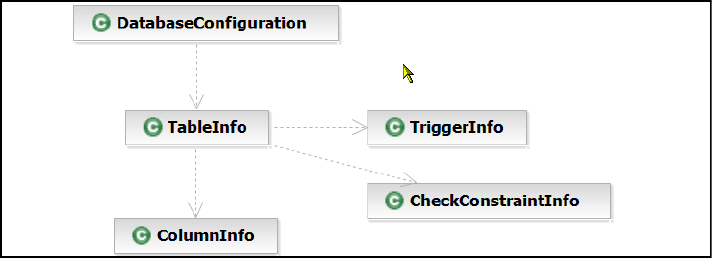
Chapter 5. Deploying pre-configured databases 251
information about a column, the TriggerInfo class to obtain the information about
a trigger, and so on. Furthermore, the metadata information for a given database
object is added up in the class representing it. For instance, the TableInfo class
consists of a list of columns, a list of check constraints, and so on. Figure 5-6
show the class diagram used in our application.
Figure 5-6 Class diagram that reflects DB2 metadata
Our application only uses a small subset of the DB2 metadata, and each class
contains only a subset of the information available for that particular database
object. For further details see the source code that can be downloaded from the
IBM Redbooks Web site. Refer to Appendix B, “Additional material” on page 267
for the download instruction
5.5.4 Alternatives: DB2 tools
An alternative is to use a migration tool to migrate one database to another.
These tools are usually comprehensive and require some manual steps and user
interactions. One of these tools are the DB2 Migration Toolkit. The primary
purpose of this tool is to migrate a non-IBM database such as Oracle or MSSQL
into an IBM database — either DB2 or Informix. However, it is also a possibility to
use the DB2 Migration Toolkit for the purpose described in this chapter. You can
read more about the DB2 Migration Toolkit at:
http://www-306.ibm.com/software/data/db2/migration/mtk/?S_TACT=105AGX42&S_CMP=M
GST
5.6 Samples overview
In this section we list all the scripts, command files, and Java programs we
present in this chapter. We refer to “a script” as a text file containing DDL and
SQL statements; “a shell script” as a command file at the operating system level.
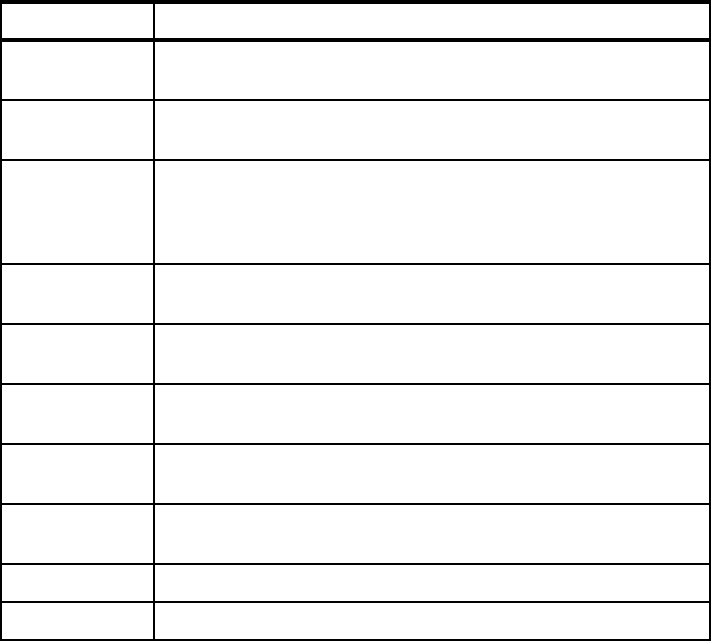
252 DB2 Deployment Guide
5.6.1 Scripts
Table 5-6 lists the scripts used in the examples in this chapter.
Table 5-6 Scripts containing DDL and SQL statements
5.6.2 Shell scripts
We divide the scripts into supportive shell scripts and plain shell scripts.
Supportive scripts are used to execute the plain scripts when we want to act on
the return code from the executed plain script. Table 5-7 lists the supportive shell
scripts. The plain scripts are listed in Table 5-8.
When we refer to the execution environment, we mean the command shell from
where we invoke the shell script.
Script name Description
itsodb.ddl Contain DDL and SQL statements to create the database layout and
database object for our sample database ITSODB.
itsodb2.ddl Contain DDL and SQL statements to create the database layout and
database objects for the modified sample database ITSODB2.
export.sql Contain statements to export data from either the DB2 sample
database or the ITSODB sample database. Data are exported using
the IXF file format. The tables exported are STAFF, EMPLOYEE
and DEPARTMENT.
import.sql Contain statements to populate data to tables STAFF, EMPLOYEE,
and DEPARTMENT using the DB2 import utility.
load.sql Contain statements to populate data to tables STAFF, EMPLOYEE.
and DEPARTMENT using the DB2 load utility.
alteritso.sql Contain statements to migrate the database objects from ITSODB
to ITSODB2.
department.sql Contain SQL INSERT statements to populate the DEPARTMENT
table.
employee.sql Contain SQL INSERT statements to populate the EMPLOYEE
table.
staff.sql Contain SQL INSERT statements to populate the STAFF table.
populate.sql Contain SQL INSERT statements to populate all three tables.
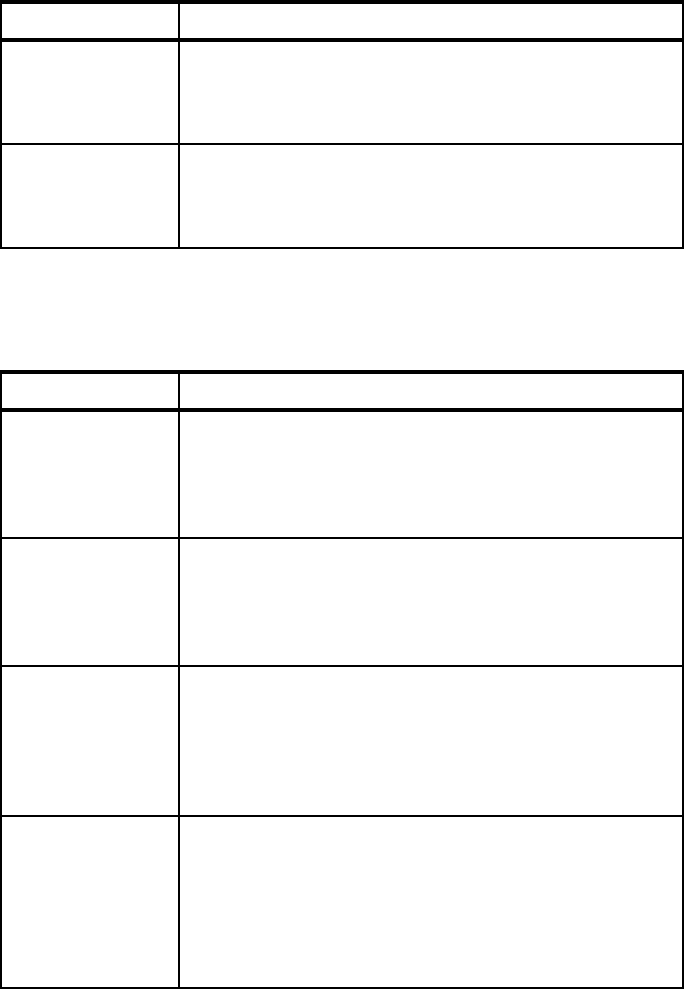
Chapter 5. Deploying pre-configured databases 253
Table 5-7 Supportive shell scripts
None of the shell scripts take any arguments. All the scripts set the DB2
environment and can be executed directly from a standard command shell.
Table 5-8 Shell scripts
Script name Description
exe.cmd Execute another shell script and terminate the execution
environment with the return code returned by the invoked
shell script. The shell script to be executed must be given as
the argument. Example: c:>exe createdb.cmd
exe_shell.cmd Execute another shell script and print out the return code
from the invoked shell script to the console. The shell script
to be executed must be given as the argument. Example:
c:>exe_shell createdb.cmd
Script name Description
createdb.cmd Create the ITSODB sample database. if ITSODB already
exist, it will be deleted. Only the database is created, no
layouts or objects are created. Example:
c:>createdb.cmd
Log file: createdb.log
createdb2.cmd Create the ITSODB2 sample database. If ITSODB2 already
exist, it will be deleted. Only the database is created, no
layouts or objects are created. Example:
c:>createdb2.cmd
Log file: createdb.log
itsodb.cmd Create the ITSODB sample database along with the
database layout and the database objects. The database is
created with a call to createdb.cmd, then the layout and
objects are created by executing the script itso.ddl. Example:
c:>itsodb.cmd
Log file: createdb.log
itsodb2.cmd Create the ITSODB2 sample database along with the
database layout and the database objects. The database is
created with a call to createdb2.cmd, then the layout and
objects are created by executing the script itso2.ddl.
Example:
c:>itsod2b.cmd
Log file: createdb.log
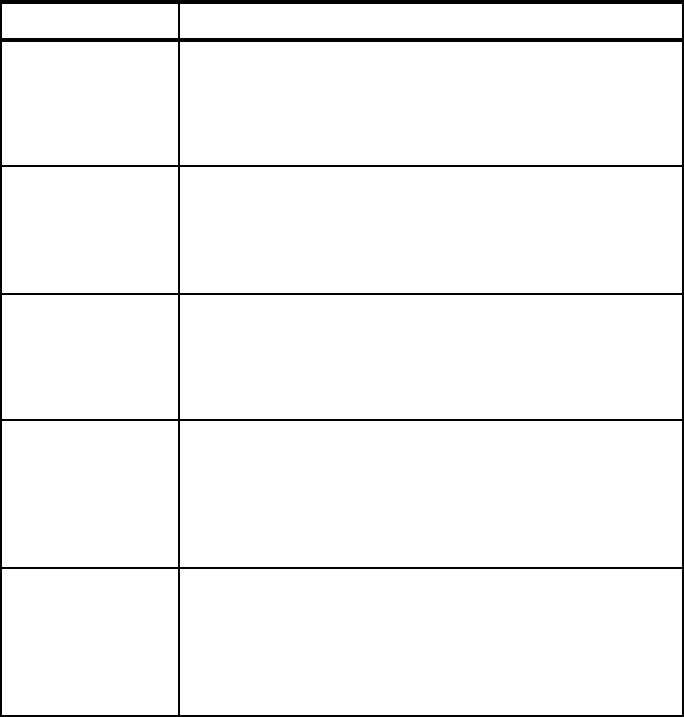
254 DB2 Deployment Guide
exportdb.cmd Export data from the ITSODB database to IXF files. It
connects to the ITSODB database and then execute the
script export.sql. Example:
c:>exportdb.cmd
Log file: export.log
importdb.cmd Import data into the ITSODB database from a set of IXF files
using the DB2 import utility. It connects to the ITSODB
database and execute the script import.sql. Example:
c:>importdb.cmd
Log file: importdb.log
loaddb.cmd Load data into the ITSODB database from a set of IXF files
using the DB2 load utility. It connects to the ITSODB
database and execute the script load.sql. Example:
c:>loaddb.cmd
Log file: loaddb.log
populatedb.cmd Populate the tables in the ITSODB database from a set of
SQL INSERT statements. It connects to the ITSODB
database and execute the three scripts staff.sql,
department.sql and employee.sql. Example:
c:> populatedb.cmd
Log file:populatedb.log
alterdb.cmd Alter the ITSODB database to match the database objects of
the ITSODB2 database. It connects to the ITSODB database.
Remove the shadow table (temporary table) if it exist, then
execute the script alterdb.sql.
c:>alterdb.cmd
Log file: alterdb.log
Script name Description
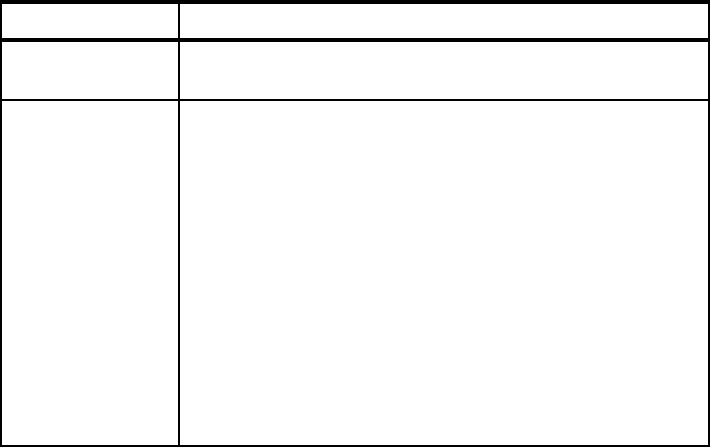
Chapter 5. Deploying pre-configured databases 255
5.6.3 Java applications
Table 5-9 lists the Java applications. All Java applications are packaged into the
Java archive itso.jar. When starting a Java application, we have to make sure that
all used classes are available to the runtime. This is done by setting up the
classpath. We must therefore add itso.jar to the classpath. The DDLExecuter and
the MigrateExecuter connect to DB2 from Java, so for these applications we add
also add db2jcc.jar and db2jcc_license_cu.jar to the classpath.
The Java applications will exit with one of the following codes:
0: If execution was successful.
1: If wrong number of arguments were passed to the application.
2: If any error occurred during execution.
Table 5-9 Java applications
Application name Description
ScriptExecuter Execute a script file. The name of the script file must be passed
as argument to the application.
DDLExecuter Execute a file containing DDL and/or SQL statements. It
connects to the database given as argument and executes all
the statements in the file in one transaction. That is, if one
statement fail, all the statements are rolled back. The application
require 3 or 5 arguments:
server:port or server. Server name and optional port
number for the DB2 server.
alias. The name of the database to be conncted to.
filename. The name of the file containing the statements.
userid. The name of the user used to connect to DB2.
password. The password for the user used to connect to
DB2.
user ID and password are optional, but must either both be
omitted or both supplied. Example:
localhost itsodb populate.sql db2inst1 db2inst1
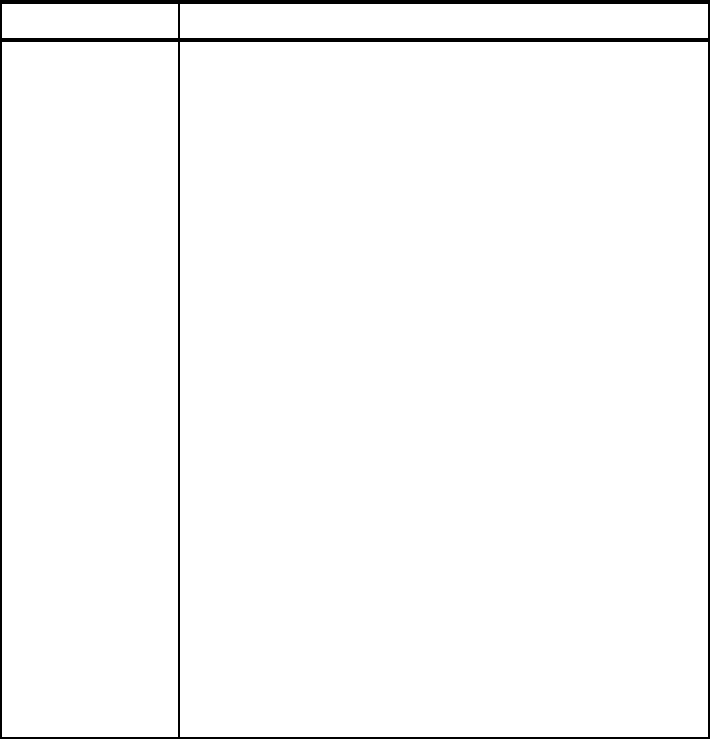
256 DB2 Deployment Guide
Each Java application has a corresponding shell script used to set up the
environment and start the execution of the application. These shell scripts are
listed in Table 5-10. The classpath used in the scripts assume that the DB2 jar
files are located in the directory c:\Program Files\IBM\SQLLIB\java. The scripts
must be modified to reflect the actual location of the DB2 jar files.
MigrateExecuter Based on two database configurations this application can
perform a set of migration related actions. It compares the
source database configuration, which is the configuration of the
ITSO2 database, with the target database configuration which is
retrieved dynamically from the database given as an argument
to the application.
Possible actions are these:
Print
Print out both database configurations to stdout.
Compare
Compare two database configurations and list new tables,
tables to be removed and tables to be changed.
Generate
Print out the statements required to migrate the existing
database (given as argument) to meet the configuration of
the ITSO2 database.
Execute
Migrate the existing database (given as argument) to reflect
the configuration of the ITSO2 database.
The application require 3 or 5 arguments :
–server:port or server. Server name and optional port
number for the db2 server
–alias. The name of the database to be connected to.
–Action. One the above specified actions.
–userid. The name of the user used to connect to DB2.
–password. The password for the user used to connect to
DB2.
user ID and password are optional, but must either both be
omitted or both supplied. This set of arguments will migrate the
ITSO database:
localhost itsodb execute db2inst1 db2inst1
Application name Description
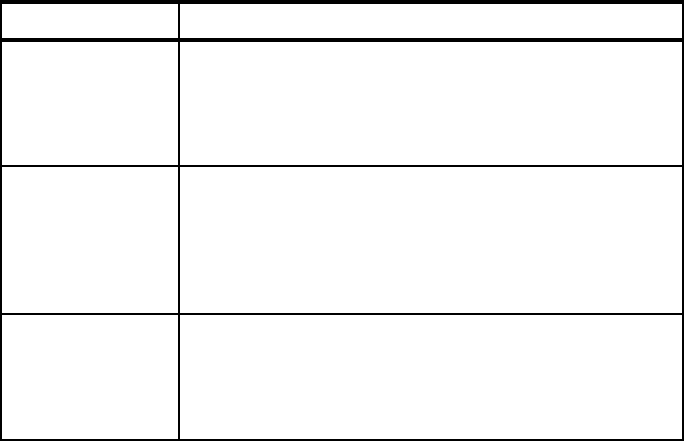
Chapter 5. Deploying pre-configured databases 257
Table 5-10 Shell scripts to start Java applications
Shell script Description
jscript.cmd Starts the Java application ScriptExecuter. The script to be
executed must be given as an argument. The script given as
the argument will be executed through the exe.cmd support
script to ensure correct handling of the return code. Example:
c:>jscript populatedb.cmd
jstmt.cmd Starts the Java application DDLExecuter. The name of the
file containing SQL and /or DDL statements must be given
as a parameter. Server information, database name, and
user ID /password in this script must be modified to reflect the
target environment. Example:
c:>jstmt populatedb.sql
jmigrate.cmd Starts the Java application MigrateExecuter. The migrate
action must be given as an argument. Server information,
database name, and user ID/password in this script must be
modified to reflect the target environment. Example:
c:>jmigrate print
258 DB2 Deployment Guide

© Copyright IBM Corp. 2008. All rights reserved. 259
Appendix A. Sample applications
This appendix provides the application codes of various languages used in
demonstrating the DB2 application deployment as well as deploying
pre-configured database.
A.1 C/C++
Example A-1 shows the application used to demonstrate the deployment of the
DB2 C/C++ application.
Example: A-1 Sample CLI application
/****************************************************************************
**
** A sample CLI application which makes DSN-less connection to database.
** Database connectivity informations are read from command line arguments.
**
*****************************************************************************
** Build the application:
**
** There are two approaches to build this applicaiton:
** 1. use bldapp script that is included in DB2 installation
** 2. use recommended compile and link options according to DB2 information
center:
A
260 DB2 Deployment Guide
**
http://publib.boulder.ibm.com/infocenter/db2luw/v9r5/topic/com.ibm.db2.luw.apdv
.cli.doc/doc/t0007141.html
**
** For example, on Linux x86_64 env:
** gcc -o itso_cliapp -m64 -I/home/db2inst1/sqllib/include \
** -L/home/db2inst1/sqllib/lib64 -ldb2 itso_cliapp.c
**
****************************************************************************/
#include <stdio.h>
#include <string.h>
#include <stdlib.h>
#include <string.h>
#include <sqlenv.h>
#include <sqlcli1.h>
#include <sqlutil.h>
#define MAX_UID_LENGTH 18
#define MAX_PWD_LENGTH 30
int main(int argc, char *argv[])
{
SQLRETURN cliRC = SQL_SUCCESS;
struct sqlca sqlca;
SQLHANDLE henv; /* environment handle */
SQLHANDLE hdbc; /* connection handle */
char ip[255];
char port[8];
char dbname[SQL_MAX_DSN_LENGTH + 1];
char user[MAX_UID_LENGTH + 1];
char passwd[MAX_PWD_LENGTH + 1];
SQLCHAR message[SQL_MAX_MESSAGE_LENGTH + 1];
SQLCHAR sqlstate[SQL_SQLSTATE_SIZE + 1];
SQLINTEGER sqlcode;
SQLSMALLINT length;
SQLCHAR connStr[255]; /* connection string */
/* verify the number of arguments */
if( argc != 6 )
{
printf(" ERROR: incorrect command line.\n\t%s hostname port database_name
user password\n", argv[0]);
return 1;
}
Appendix A. Sample applications 261
/* get connection information from command line arguments */
strcpy(ip, argv[1]);
strcpy(port, argv[2]);
strcpy(dbname, argv[3]);
strcpy(user, argv[4]);
strcpy(passwd, argv[5]);
/* populate the connection string */
sprintf((char *)connStr,
"Database=%s; Protocol=tcpip; Hostname=%s; Servicename=%s; Uid=%s;
Pwd=%s",
dbname, ip, port, user, passwd);
/* allocate an environment handle */
cliRC = SQLAllocHandle(SQL_HANDLE_ENV, SQL_NULL_HANDLE, &henv);
if (cliRC != SQL_SUCCESS)
{
printf("\n ERROR while allocating the environment handle.\n");
return 1;
}
/* allocate a connection handle */
cliRC = SQLAllocHandle(SQL_HANDLE_DBC, henv, &hdbc);
if (cliRC != SQL_SUCCESS)
{
printf("\n ERROR while allocating the connection handle.\n");
return 1;
}
printf("\n Connecting to the database %s ...\n", dbname);
/* connect to database using dsn-less connection */
cliRC = SQLDriverConnect(hdbc, (SQLHWND)NULL, connStr, SQL_NTS, NULL, 0,
NULL, SQL_DRIVER_NOPROMPT);
if (cliRC != SQL_SUCCESS )
{printf ("\n Failed to connect to the database %s.\n", dbname);
/* get the first field settings of diagnostic record */
cliRC = SQLGetDiagRec(SQL_HANDLE_DBC, hdbc, 1, sqlstate, &sqlcode,
message, SQL_MAX_MESSAGE_LENGTH + 1, &length);
printf("\n SQLSTATE = %s", sqlstate);
printf("\n SQLCODE = %d", sqlcode);
printf("\n Message: %s", message);
}else
{printf("\n Connected to the database %s.\n", dbname);
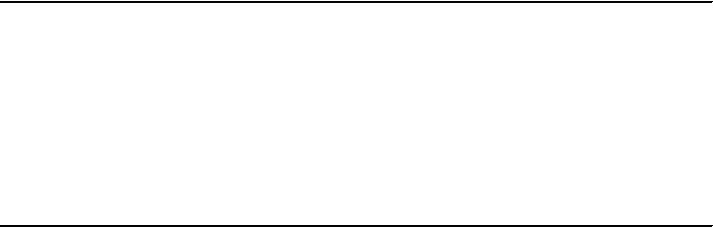
262 DB2 Deployment Guide
/* disconnect from the database */
printf("\n Disconnecting from the database %s...\n", dbname);
cliRC = SQLDisconnect(hdbc);
}
/* free connection handle & environment handle */
cliRC = SQLFreeHandle(SQL_HANDLE_DBC, hdbc);
cliRC = SQLFreeHandle(SQL_HANDLE_ENV, henv);
}
A.2 PHP
Example A-2 shows the application used to demonstrate the deployment of the
DB2 PHP application.
Example: A-2 Sample PHP application
<?php
/* A sample php application.
Use this program to test connection to a database.
Database connectivity information is read as command line arguments.
Give arguments in the following order:
hostname port_number database_name user password
Run the application as following:
php itso_phpapp.php hostname port_number database_name user password
*/
# Varifying the number of command line arguments.
if($argc != 6) {
printf(" ERROR: incorrect command line arguments.\n Use hostname
port_number database_name user_name password\n", $argv[0]);
exit(1);
}
# Creating dsn from command line arguments.
$dsn = "HOSTNAME=" . $argv[1] .
";PORT=" . $argv[2] .
";DATABASE=" . $argv[3] .
";PROTOCOL=TCPIP" .
";UID=" . $argv[4] .
";PWD=" . $argv[5];
print "Trying to establish connection...\n";
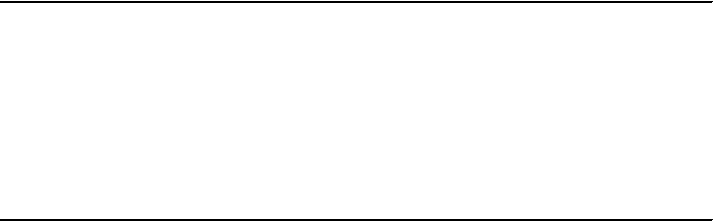
Appendix A. Sample applications 263
$conn = db2_connect($dsn, '', '');
if ($conn) {
echo "Connection succeeded.\n";
echo "Closing connection...\n";
db2_close($conn);
echo "Connection closed.\n";
}
else {
echo db2_conn_errormsg(), "\n";
echo "Connection failed.\n";
}
?>
A.3 Ruby
Example A-3 shows the application used to demonstrate the deployment of the
DB2 PHP application.
Example: A-3 Sample Ruby application
# A sample Ruby application.
# Use this program to test connection to a database.
# Database connectivity information is read as command line arguments.
# Give arguments in the following order:
# hostname port_number database_name user password
#
# Run the application as following:
# ruby itso_rubyapp.rb hostname port_number database_name user password
#
require 'ibm_db'
if ARGV.length != 5
puts " ERROR: incorrect command line arguments.\n Use hostname port_number
database_name user_name password\n"
else
# Creating dsn from command line arguments.
dsn = ""
dsn << "HOSTNAME=" << ARGV[0] << \
";PORT=" << ARGV[1] << \
";DATABASE=" << ARGV[2] << \
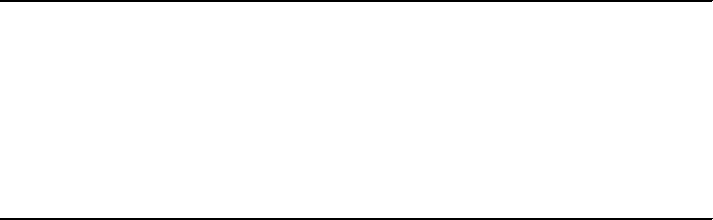
264 DB2 Deployment Guide
";PROTOCOL=TCPIP" << \
";UID=" << ARGV[3] << \
";PWD=" << ARGV[4]
puts "Trying to establish connection..."
conn = IBM_DB::connect( dsn, "", "" )
if conn
puts "Is connection active? : #{IBM_DB::active(conn)}"
puts "Closing connection..."
IBM_DB::close(conn)
puts "Connection closed."
else
puts IBM_DB::conn_errormsg()
end
end
A.4 Python
Example A-4 shows the application used to demonstrate the deployment of the
DB2 Python application.
Example: A-4 Sample Python application
""" A sample python application.
Use this program to test connection to a database.
Database connectivity information is read as command line arguments.
Give arguments in the following order:
hostname port_number database_name user password
Run the application as following:
python itso_pyapp.py hostname port_number database_name user password
"""
import sys
import ibm_db
def main(argv):
# Varifying the number of command line arguments.
if len(argv) != 5:
print " ERROR: incorrect command line arguments.\n Use hostname
port_number database_name user_name password\n"
sys.exit()
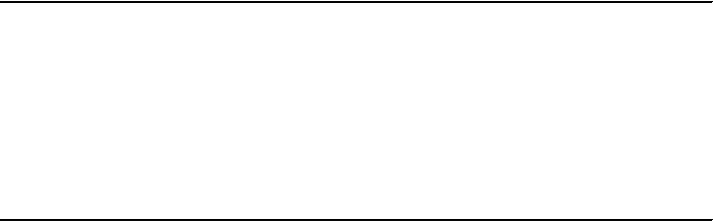
Appendix A. Sample applications 265
# Creating dsn from command line arguments.
dsn = "HOSTNAME=" + argv[0] + \
";PORT=" + argv[1] + \
";DATABASE=" + argv[2] + \
";PROTOCOL=TCPIP" + \
";UID=" + argv[3] + \
";PWD=" + argv[4]
print "Trying to establish connection..."
conn = ibm_db.connect( dsn, "", "" )
print "Is connection active? : ", ibm_db.active(conn)
print "Closing connection..."
ibm_db.close(conn)
print "Connection closed."
if __name__ == "__main__":
main(sys.argv[1:])
A.5 Perl
Example A-5 shows the application used to demonstrate the deployment of the
DB2 Perl application.
Example: A-5 Sample Perl application
# A sample perl application.
# Use this program to test connection to a database.
# Database connectivity information is read as command line arguments.
# Give arguments in the following order:
# hostname port_number database_name user password
#
# Run the application as following:
# perl itso_perlapp.pl hostname port_number database_name user password
#
use DBI;
# Varifying the number of command line arguments.
if ($#ARGV != 4){
print " ERROR: incorrect command line arguments.\n Use hostname port_number
database_name user_name password\n";
exit 1;
}

266 DB2 Deployment Guide
# Creating dsn from command line arguments.
$dsn = "HOSTNAME=" . $ARGV[0] .
";PORT=" . $ARGV[1] .
";DATABASE=" . $ARGV[2] .
";PROTOCOL=TCPIP" .
";UID=" . $ARGV[3] .
";PWD=" . $ARGV[4];
print "Trying to establish connection...\n";
$dbh = DBI->connect("dbi:DB2:$dsn",
"", "",
{PrintError => 0}
) || die "Database connection not made: $DBI::errstr";
print "Connection successful.\n";
print "Closing connection...\n";
$dbh->disconnect();
print "Connection closed.\n";

© Copyright IBM Corp. 2008. All rights reserved. 267
Appendix B. Additional material
This book refers to additional material that can be downloaded from the Internet
as described below.
Locating the Web material
The Web material associated with this book is available in softcopy on the
Internet from the IBM Redbooks Web server. Point your Web browser at:
ftp://www.redbooks.ibm.com/redbooks/SG247653
Alternatively, you can go to the IBM Redbooks Web site at:
ibm.com/redbooks
Select the Additional materials and open the directory that corresponds with
the IBM Redbooks form number, SG247653.
B
268 DB2 Deployment Guide
Using the Web material
The additional Web material that accompanies this book includes the following
files:
File name Description
DeplyDB2Server.zip Zipped Scripts for deploying DB2 Server
Java.zip Zipped Java sample code
C_Sample.zip Zipped C sample code
dotNet.zip Zipped .Net sample code
Pre-configuredDB.zipZipped sample database setup DDLs
System requirements for downloading the Web material
The following system configuration is recommended:
Hard disk space:50MB minimum
Operating System: Windows/UNIX/Linux
Processor: 486 or higher
Memory:256MB
How to use the Web material
Create a subdirectory (folder) on your workstation, and unzip the contents of the
Web material zip file into this folder.
© Copyright IBM Corp. 2008. All rights reserved. 269
Related publications
The publications listed in this section are considered particularly suitable for a
more detailed discussion of the topics covered in this book.
IBM Redbooks
For information about ordering these publications, see “How to get Redbooks” on
page 273.
Other publications
These publications are also relevant as further information sources:
IBM - DB2 9.5
What's New, SC23-5869
Administrative API Reference, SC23-5842
Administrative Routines and Views, SC23-5843
Call Level Interface Guide and Reference, Volume 1, SC23-5844
Call Level Interface Guide and Reference, Volume 2, SC23-5845
Command Reference, SC23-5846
Data Movement Utilities Guide and Reference, SC23-5847
Data Recovery and High Availability Guide and Reference, SC23-5848
Data Servers, Databases, and Database Objects Guide, SC23-5849
Database Security Guide, SC23-5850
Developing ADO.NET and OLE DB Applications, SC23-5851
Developing Embedded SQL Applications, SC23-5852
Developing Java Applications, SC23-5853
Developing Perl and PHP Applications, SC23-5854
Developing User-Defined Routines (SQL and External), SC23-5855
Getting Started with Database Application Development, GC23-5856
270 DB2 Deployment Guide
Getting Started with DB2 Installation and Administration on Linux and
Windows, GC23-5857
Internationalization Guide, SC23-5858
Message Reference, Volume 1, GI11-7855
Message Reference, Volume 2, GI11-7856
Migration Guide, GC23-5859
Net Search Extender Administration and User's Guide, SC23-8509
Partitioning and Clustering Guide, SC23-5860
Query Patroller Administration and User's Guide, SC23-8507
Quick Beginnings for IBM Data Server Clients, GC23-5863
Quick Beginnings for DB2 Servers, GC23-5864
Spatial Extender and Geodetic Data Management Feature User's Guide and
Reference, SC23-8508
SQL Reference, Volume 1, SC23-5861
SQL Reference, Volume 2, SC23-5862
System Monitor Guide and Reference, SC23-5865
Troubleshooting Guide, GI11-7857
Tuning Database Performance, SC23-5867
Visual Explain Tutorial, SC23-5868
Workload Manager Guide and Reference, SC23-5870
pureXML Guide, SC23-5871
XQuery Reference, SC23-5872
DB2 Performance Expert for Mulitplatforms Installation and Configuration
Guide, SC19-1174
IBM - DB2 9
What's New, SC10-4253
Administration Guide: Implementation, SC10-4221
Administration Guide: Planning, SC10-4223
Administrative API Reference, SC10-4231
Administrative SQL Routines and Views, SC10-4293
Administration Guide for Federated Systems, SC19-1020
Call Level Interface Guide and Reference, Volume 1, SC10-4224
Related publications 271
Call Level Interface Guide and Reference, Volume 2, SC10-4225
Command Reference, SC10-4226
Data Movement Utilities Guide and Reference, SC10-4227
Data Recovery and High Availability Guide and Reference, SC10-4228
Developing ADO.NET and OLE DB Applications, SC10-4230
Developing Embedded SQL Applications, SC10-4232
Developing Java Applications, SC10-4233
Developing Perl and PHP Applications, SC10-4234
Developing SQL and External Routines, SC10-4373
Getting Started with Database Application Development, SC10-4252
Getting Started with DB2 Installation and Administration on Linux and
Windows, GC10-4247
Message Reference Volume 1, SC10-4238
Message Reference Volume 2, SC10-4239
Migration Guide, GC10-4237
Performance Guide, SC10-4222
Query Patroller Administration and User's Guide, GC10-4241
Quick Beginnings for DB2 Clients, GC10-4242
Quick Beginnings for DB2 Servers, GC10-4246
Spatial Extender and Geodetic Data Management Feature User's Guide and
Reference, SC18-9749
SQL Guide, SC10-4248
SQL Reference, Volume 1, SC10-4249
SQL Reference, Volume 2, SC10-4250
System Monitor Guide and Reference, SC10-4251
Troubleshooting Guide, GC10-4240
Visual Explain Tutorial, SC10-4319
XML Extender Administration and Programming, SC18-9750
XML Guide, SC10-4254
XQuery Reference, SC18-9796
DB2 Connect User's Guide, SC10-4229
DB2 9 PureXML Guide, SG24-7315
272 DB2 Deployment Guide
Quick Beginnings for DB2 Connect Personal Edition, GC10-4244
Quick Beginnings for DB2 Connect Servers, GC10-4243
Online resources
These Web sites are also relevant as further information sources:
DB2
DB2 Information Center
http://publib.boulder.ibm.com/infocenter/db2luw/v9r5/
Database and Information Management home page
http://www.ibm.com/software/data/
DB2 Technical Support
http://www.ibm.com/software/data/db2/support/db2_9/
DB2 Product Family Library
http://www.ibm.com/software/data/db2/library/
DB2 developerWorks
http://www.ibm.com/developerworks/db2/
DB2 for Linux
http://www.ibm.com/software/data/db2/linux/
http://www.ibm.com/software/data/db2/linux/validate/
DB2 Universal Database V9 Application Development
http://www.ibm.com/software/data/db2/ad/
Planet DB2
http://www.planetdb2.com/
Linux
IBM Software for Linux
http://www.ibm.com/software/os/linux/software/
Other
SAP Standard Application Benchmarks
http://www.sap.com/solutions/benchmark/index.epx
DBI.perl.org
http://dbi.perl.org
Related publications 273
DB2 Perl Database Interface
http://www.ibm.com/software/data/db2/perl
Comprehensive Perl Archive Network
http://www.cpan.org
http://www.cpan.org/modules/by-category/07_Database_Interfaces/DBI
Apache HTTP Server Project
http://httpd.apache.org
Perl.apache.org
http://perl.apache.org/docs/1.0/guide/
PHP scripting language
http://www.php.net/
IBM Tivoli System Automation for Multiplatforms
http://publib.boulder.ibm.com/tividd/td/ITSAFL/SC33-8272-01/en_US/PDF/HALBA
U01.pdf
How to get Redbooks
You can search for, view, or download Redbooks, Redpapers, Technotes, draft
publications and Additional materials, as well as order hardcopy Redbooks, at
this Web site:
ibm.com/redbooks
Help from IBM
IBM Support and downloads
ibm.com/support
IBM Global Services
ibm.com/services
274 DB2 Deployment Guide
© Copyright IBM Corp. 2008. All rights reserved. 275
Index
Symbols
.pdf file 103
.prn extension 98
Numerics
32-bit 214
64-bit 214
A
abstract class 170
address space 31
administration server 32
administration server user 30
administrative APIs 154
administrative credential 34
administrative task 154
administrator install 31
advertisement name 110
advertising program 122
agent priority 24, 33
alias 215, 220
ALTHOSTNAME 148
ALTPORT 148
API 217
application architect 2
application connection 141
application deployment 138
application deployment package 138
application development 12
application executable file 159
application installation image 162
application programming interface 143
application request 32
application server 32
authentication 31, 33, 148
authentication parameter 33
authorization consideration 10
authorized user license 10
automated service 100
automatic commit 222
automatic storage managed table space 219
B
backup image 214, 232
BIDI 148
bin directory 149
bind files 93
buffer pool 214, 217
buffer stream 229
business information 219
business logic 219
bytecode 150
C
cabinet file 98
cache 217
catalog 2
catalog directory 169
central point 130
check constraint 215
class file 140
CLI 4
client 92
client deployment planning 90
client/server relationship 10
client-to-server connection 12
CLP 4, 217
command line interface 4
command line processor 4, 217, 224
COMP keyword 98
compact installation 99
compatibility 11, 93, 214
compile 150
complexity 91
component 6, 99
configuration 3, 91
configuration option 90
configuration process 144
configuration profile 35, 92, 96
connection 4
connection option 147
connection string 158
connectivity 5, 92, 139
connectivity configuration 159
container 217
276 DB2 Deployment Guide
CREATE DATABASE command 217
create package 102
cursor stability 156
custom installation 99
D
DAS 23
dascrt 23, 33
dasdrop 23, 33
daslist 23, 33
dasmigr 23, 33
dasupdt 23, 33
data definition language 214
data partitioning feature 9
data server client 94
database administration 12
database configuration process 26
database directory 92
database layout 214, 218
database manager configuration 26, 34
database manager configurations parameter 2
database object 214, 220
database partition 40
database partition node 40
db2_diagpath 148
db2_enable_ldap 148
db2_force_nls_cache 147
db2_install 96
db2_install script 95
DB2_NO_FORK_CHECK 147
DB2ACCOUNT 147
DB2BIDI 147
db2cfexp 2, 26, 37, 92, 96
db2cfimp 37, 92
db2chgpath 57
db2cli.ini 167
db2client.pdf 103
db2cliinipath 148
db2codepage 147
db2country 147
db2domainlist 147
db2governor 24
db2graphicunicodeserver 147
db2icrt 24
db2idrop 24
db2imigr 24
db2iprune 92, 97
db2iupdt 24
db2ldap_basedn 148
db2ldap_client_provider 148
db2ldap_keep_connection 148
db2ldap_search_scope 148
db2ldaphost 148
db2locale 147
db2log directory 134
db2look 38, 220
db2noexitlist 148
db2rfe 33
db2rspgn 50, 96
db2setup 43
db2sorcvbuf 147
db2sosndbuf 147
db2tcp_client_rcvtimeout 147
db2territory 147
default directory 94
default system language 96
definition wizard 102, 105
deployment 2, 111
deployment directory 179, 187, 196, 206
deployment method 30, 135
deployment methodology 2
deployment package 159
deployment planning 10
deployment process 34, 138
deployment script 167, 179, 187, 196, 206
deployment software 100
deployment solution 5
deployment target 130
deployment task 30
desktop product 7
diagnostic support 144
diagnostic utility 144
distributed transaction 93
distribution point 108, 121
dmake 201
DPF 9
drive list 134
driver 90
driver file 160
driver manager 156
driver registration 91
DSN-less connection 156
dynamic SQL 151
dynamic SQL statements 154
Index 277
E
elevated privileges installation 33
embedded SQL application 169
embedded SQL statement 154
embedding client 5
encoding scheme 6
encryption 62
end of support 16
enhancements 16
enterprise edition 9
enterprise environment 10
environment setting 25
environment variable 142, 225
environment variable db2clp 225
error handling 223
errorlevel environment variable 226
executable file 97
exit code 226, 229–230
external program 229
external transaction manager 93
F
feature addition 16
federation 35
fenced user 30
fetch statement 223
file permission 61
firewall 31, 43
fix pack 99
fix term license 3
flexibility 215
footprint 4, 91, 98
for loop 130
Foreign key 215
full deployment 12
Function 215
function argument 154
G
gateway 7, 141
gcc 163
global profile registry 53
graphical installer 2
graphical user interface 4
H
hkey_current_user 25
home directory 31
home directory path 23
host connection 7
host database 7
host language 154
host name 163
hybrid 3
hybrid data server 30
I
import utility 219
index 215
input file 98
INS file 51
install image 91, 96
installation 117
installation image 97, 103–104, 117
installation method 2, 94, 100
installation package 106
installation paths 24
installation user account 30
installer 5
instance 148
instance configuration profile 51
instance home directory 40
instance level 38
instance owner user 30
instance profile 2
instance profile registry 53
internal parallelism 40
interprocess communication 12
inventory 11
IPC 12
isolation level 156
ISP 11
ISVs 22
J
Java database connectivity 4
Java technology 43
Java virtual machine 138
JDBC 4, 138
JDBC standard 151
JDK_PATH 142
JRE 150
JVM 5, 138
278 DB2 Deployment Guide
K
key type 61
keyword 26, 98
KRBPLUGIN 148
L
LAN connection 131
LANG keyword 98
language code 96
language compiler 154
language option 91
large object 170
large scale deployment 91
large volume transaction 4
ld_library_path 149
LDAP cache 144
libpath 149
license 3
license consideration 10
license scheme 7
life cycle 16
lightweight 5
lightweight deployment solution 143
local clients 7
local database 7
local drive 104, 117
local use 7
log file 134
logical storage unit 217
M
mass deployment 2, 91
memory 3
Microsoft Distributed Transaction Coordinator 93
migration 94
MSDTC 93
multi-partitioned database system 30
multiple instance 2
multiple-partition 46
multi-tier application 7
N
NAT 43
native executable 150
native storage 30
native threads support 5
network address translation 43
network drive 134–135
network file system 40
network path 104, 117
network traffic 131
NFS 40
nmake 201
Node information 37
non-administrator 22
non-Administrator installation 33
non-administrator installation 22, 94
non-administrator installs 25
non-interactive deployment 48
non-interactive installation method 42
non-root installation 23, 32–33
non-root user 23
O
object dependency 220
object oriented programming 150
ODBC 4
ODBC isolation level 156
OLE DB 4
open standard 151
operating system 2
P
package definition 115
package definition file 102, 114
PDO_IBM 170
performance options 147
permission 160
persistent connections 170
personal computer 7
personal edition 7
PHP PDO specification 170
php.ini 172
physical storage 217
pipe 61
Populate table 214
port number 163
post deployment task 34
post-deployment configuration 30
power users group 25
priced feature 8
primary key 215, 220
private file 61
process object 229
processor core 21
Index 279
processor rating 21
processor technology 21
processor value unit 3, 10, 21
PROD keyword 98
product bundle 8
product consideration 10
product image 98
production workload 34
profile registry variable 2
program temporary fix 139
programming language 150
protocol 26, 148
protocol information 37
prototype 8
pruned image 98
PTF 139
public key 31
public key files 61
pull deployment 100
pureXML 3
push deployment 100, 130
PVU 3, 10, 21
PWDPLUGIN 148
Q
quality assurance 34
R
read stability 156
Redbooks Web site 273
Contact us xi
redirected restore 232
redistributable driver file 159
registry setting 26
registry variable 143, 147
remote client access 141
remote clients 7
remote connection 3
remote procedure call 40
remote shell 41
remote shell utility 41
reorg 154
repeatable read 156
reserved word 23
response file 2, 48, 92, 95–96, 101, 134
response file generator 50, 96
response file installation 99
return code 224–225
rollback 22
root authority 22
root directory 98
Root installed instance 24
root privilege 32
root privileges 22
RPC 40
RSA authentication key 59
rsh 41
rshd 100, 130
runstats 154
runtime 144
runtime environment 150, 229
runtime library 25
runtime linker 139
runtime path 57
S
SCCM 2, 100
SCCM client 128
SCCM network 119
schema 221
script file 229
security 22
security feature 32
security management 31
security plug-in 31
Security shell 41
security technology 31
server deployment 32
service name 142
services 16
services class 24
services file 142
setup 43
setup –i fr command 96
setup installation wizard 31
setup wizard 95
setup.exe 98
shared libraries 139
shell script 159, 222
silent install 2
silent installation 48
single-partition database 24
SMS 2, 100
Software Vendor 11
solutions 2
source directory 104, 117
280 DB2 Deployment Guide
source file 116
SQL statement 4, 223
SQLCODE 156
SQLSTATE 156
ssh 41
sshd 100, 130
standalone database 7
standard output 64
static SQL 151
storage device 217
storage layouts 219
Stored procedure 215
stored procedure 5, 31, 139, 170
subcollection 110
subscription 3
summary table 215, 221
syntax 150
system administer 25
system environment variable 149
system error 226
system reboot 24
system registry 22
system variables 165
system-based authentication 24
T
table 215
table space 214–215, 217
tar archive 146
target database 169
Target directory 232
target environment 214
target system 167
target workstation 130
territory code 143
thin client 131
thin client topology 131
thnsetup 131, 134
transaction API 144
transaction processing 4
trigger 215
type 2 5, 138
type 4 5, 138
typical installation 99
U
ulimit 24
unattended install 2, 48
uncommitted read 156
unicode 6, 139
unit of work 222
user defined functions 5, 31
UTF-8 6, 139
V
version consideration 10
View 215
W
warehouse edition 9
Windows services 22
work load manager 24
write access 98
Write-Once-Run-Anywhere 150
X
XML storage 16
XQuery 4
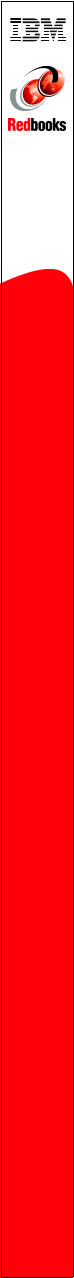
(0.5” spine)
0.475”<->0.875”
250 <-> 459 pages
DB2 Deployment Guide
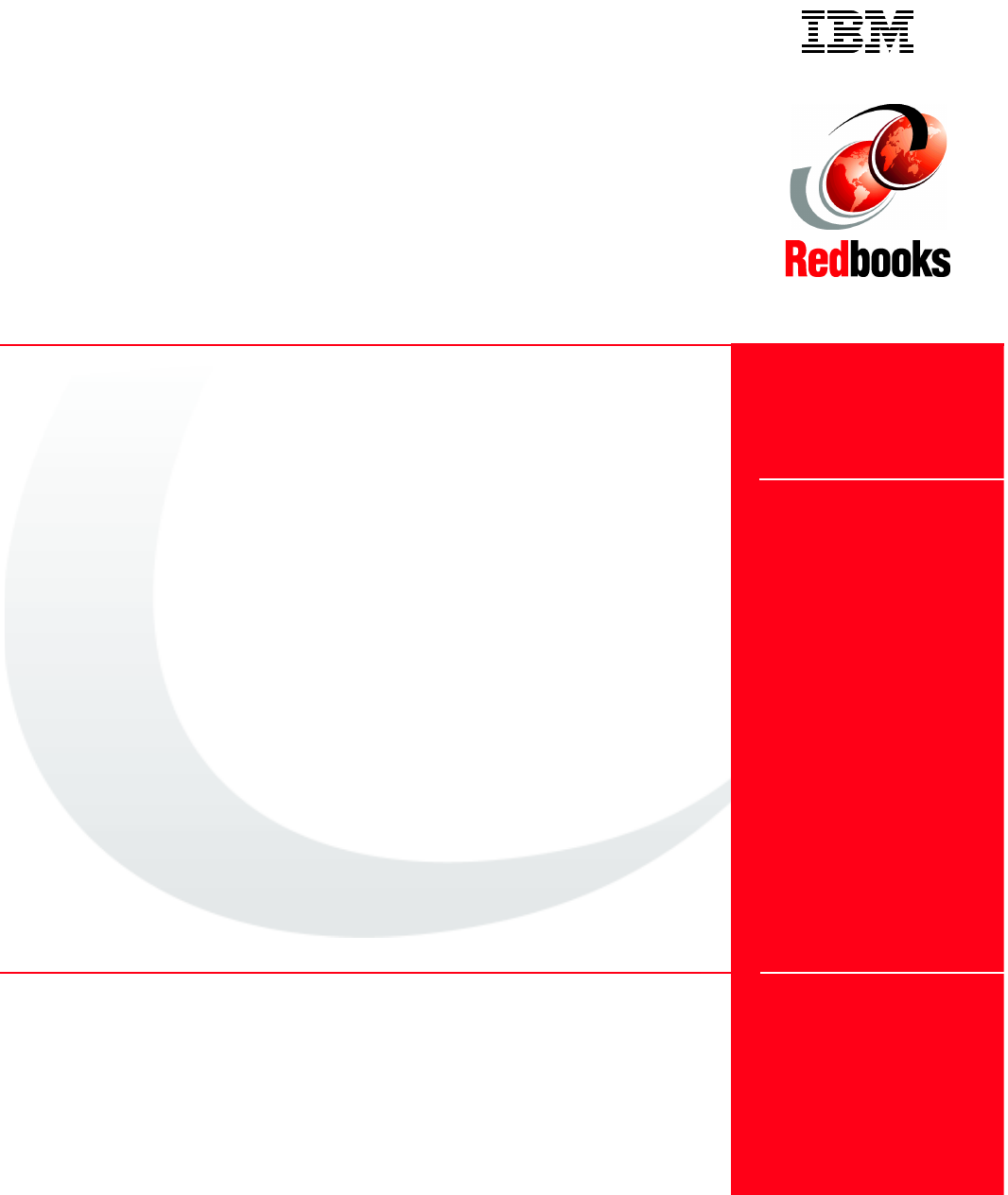
®
SG24-7653-00 ISBN 0738431745
INTERNATIONAL
TECHNICAL
SUPPORT
ORGANIZATION
BUILDING TECHNICAL
INFORMATION BASED ON
PRACTICAL EXPERIENCE
IBM Redbooks are developed by
the IBM International Technical
Support Organization. Experts
from IBM, Customers and
Partners from around the world
create timely technical
information based on realistic
scenarios. Specific
recommendations are provided
to help you implement IT
solutions more effectively in
your environment.
For more information:
ibm.com/redbooks
®
DB2 Deployment Guide
Learn to deploy DB2
Data Servers and
Clients
Automate DB2 mass
deployment with
scripts
Deploy DB2 with
applications
DB2 provides various installation methods as well as features
and tools to deploy a large number of clients and servers.
Database administrators, application developers, and
application architects have a number of available options
when deploying DB2 9.5 for Linux, UNIX, and Windows
(DB2 for LUW).
Focusing on the DB2 V9.5 deployment methodology, this IBM
Redbooks publication provides general guidance and serves
as a reference resource for DB2 based solution deployment.
These techniques and considerations are also applicable to
other recent versions of DB2 for LUW.
Deployment begins at planning. We introduce various DB2
for LUW products to help you choose the right DB2 product
for your enterprise. DB2 9.5 can be installed interactively
using a graphical installer, or in a silent install where input is
passed to the installer through a response file. We show
details on how to deploy DB2 servers and clients to both
single and multiple systems using the DB2 provided
functions and features as well as a customized script.
We also describe how to deploy DB2 through Microsoft
System Management Server (SMS). In addition, we cover
how to deploy DB2 with various applications, including Java,
C/C++, PHP, Python, Ruby, Perl, and .Net. Finally, we explain
how to deploy a pre-configured database.
Back cover