Ibm Ups1500Tlv Users Manual
UPS1500TLV SmartUps_IBM_1500tlv_users_manual
UPS1500THV to the manual 2f60193e-70fa-4459-b2de-112da1e76461
2015-03-11
: Ibm Ibm-Ups1500Tlv-Users-Manual-431721 ibm-ups1500tlv-users-manual-431721 ibm pdf
Open the PDF directly: View PDF ![]() .
.
Page Count: 68

IBM UPS750TLV/ UPS750THV
IBM UPS1000TLV/ UPS1000THV
IBM UPS1500TLV/ UPS1500THV
Tower Uninterruptible Power Supply
Operation and Maintenance Manual
02R2772
TABLE OF CONTENTS
Safety............................................................................................................................................................................................. 1
Introduction ............................................................................................................................................................................... 4
1: INSTALLATION........................................................................................................................................................................ 4
Unpacking.................................................................................................................................................................................. 4
Positioning the Uninterruptible Power Supply ......................................................................................................................... 4
Battery Connection.................................................................................................................................................................... 5
Connecting Equipment and Power to the Uninterruptible Power Supply ................................................................................ 5
Startup ....................................................................................................................................................................................... 6
2: OPERATION............................................................................................................................................................................... 7
Front Display Panel .................................................................................................................................................................. 7
On Battery Operation................................................................................................................................................................ 8
Determining On Battery Runtime.............................................................................................................................................. 8
Battery Runtime Table............................................................................................................................................................... 8
3: USER CONFIGURABLE ITEMS ............................................................................................................................................ 9
4: STORAGE, MAINTENANCE, AND TRANSPORTING .................................................................................................... 11
Storage..................................................................................................................................................................................... 11
Replacing the Battery Module................................................................................................................................................. 11
5: HARDWARE MAINTENANCE INFORMATION.............................................................................................................. 13
Field Replaceable Unit Part Numbers .................................................................................................................................... 13
6: TROUBLESHOOTING ........................................................................................................................................................... 14
7: GETTING HELP AND TECHNICAL ASSISTANCE......................................................................................................... 16
Before you call......................................................................................................................................................................... 16
Using the Documentation........................................................................................................................................................ 16
Getting help and information from the World Wide Web ....................................................................................................... 16
Software service and support .................................................................................................................................................. 16
Hardware service and support................................................................................................................................................ 16
Replacement part handling...................................................................................................................................................... 17
8: SAFETY INFORMATION...................................................................................................................................................... 18
9: WARRANTY INFORMATION.............................................................................................................................................. 45
Part 1 - General Terms............................................................................................................................................................ 45
Part 2 - Country-unique Terms ............................................................................................................................................... 47
Part 3 - Warranty Information ................................................................................................................................................ 55
10: NOTICES, TRADEMARKS, AND RADIO FREQUENCY WARNINGS....................................................................... 57
Notices ..................................................................................................................................................................................... 57
Attention! Life Support ............................................................................................................................................................ 57
Edition notice........................................................................................................................................................................... 58
Trademarks.............................................................................................................................................................................. 58
Important notes........................................................................................................................................................................ 58
Product recycling and disposal............................................................................................................................................... 58
Battery return program ........................................................................................................................................................... 59
Electronic emission notices ..................................................................................................................................................... 59
Power Cords............................................................................................................................................................................ 60
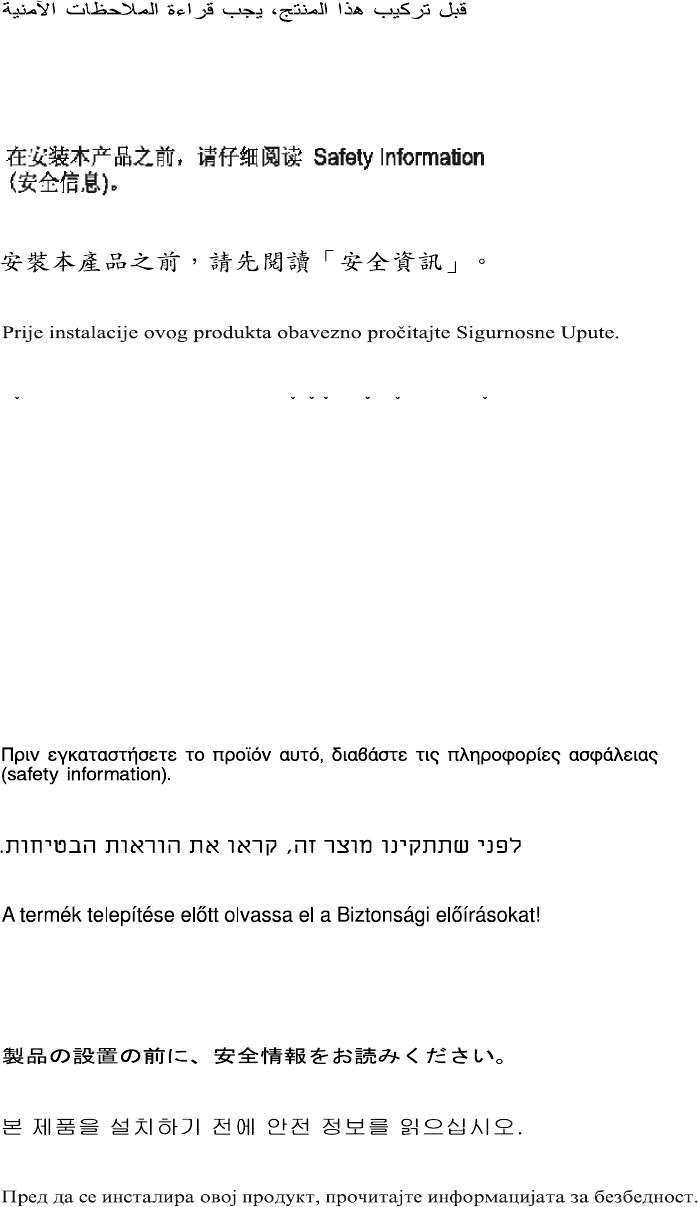
1
SAFETY
Before installing this product, read the Safety Information.
Antes de instalar este produto, leia as Informações de Segurança.
Pred instalací tohoto produktu si prectete prírucku bezpecnostních instrukcí.
Læs sikkerhedsforskrifterne, før du installerer dette produkt.
Lees voordat u dit product installeert eerst de veiligheidsvoorschriften.
Ennen kuin asennat tämän tuotteen, lue turvaohjeet kohdasta Safety Information.
Avant d'installer ce produit, lisez les consignes de sécurité.
Vor der Installation dieses Produkts die Sicherheitshinweise lesen.
Prima di installare questo prodotto, leggere le Informazioni sulla Sicurezza.
Les sikkerhetsinformasjonen (Safety Information) før du installerer dette produktet.
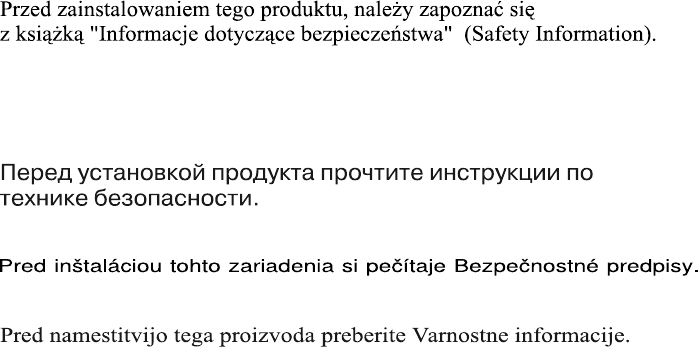
2
Antes de instalar este produto, leia as Informações sobre Segurança.
Antes de instalar este producto, lea la información de seguridad.
Läs säkerhetsinformationen innan du installerar den här produkten.
WARNING: Handling the cord on this product or cords associated with accessories sold with this product, will
expose you to lead, a chemical known to the State of California to cause cancer, and birth defects or other
reproductive harm. Wash hands after handling.
ADVERTENCIA: El contacto con el cable de este producto o con cables de accesorios que se venden junto con
este producto, pueden exponerle al plomo, un elemento químico que en el estado de California de los Estados
Unidos está considerado como un causante de cancer y de defectos congénitos, además de otros riesgos
reproductivos. Lávese las manos después de usar el producto.
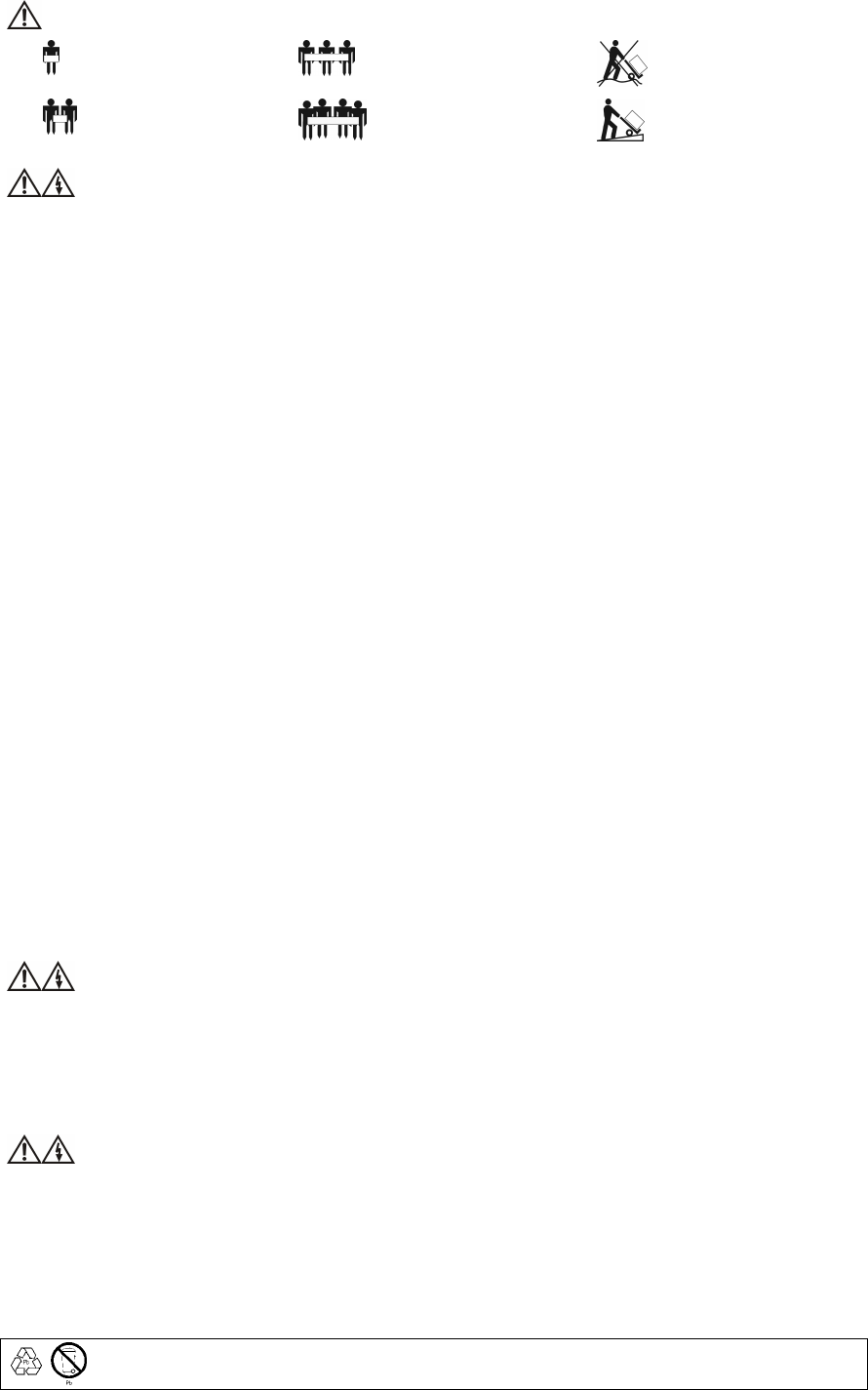
3
CAUTION! Handling Safety - Use safe practices when lifting.
<18 kg (<40 lb) 32–55 kg (70–120 lb)
18–32 kg (40–70 lb) >55 kg (>120 lb) >10º
CAUTION! Electrical Safety
Electrical Current from power, telephone, and communication cables is hazardous. Please read the following safety statements.
• Do not connect or disconnect any cables or perform installation, maintenance, or reconfiguration of this product during an electrical storm.
• Connect all power cords to a properly wired and grounded electrical outlet.
• Connect to properly wired outlets any equipment that will be attached to this product.
• When possible, use one hand only to connect or disconnect signal cables.
• Never turn on any equipment when there is evidence of fire, water, or structural damage.
• Disconnect the attached power cords, telecommunications systems, networks, and modems before you open the device covers, unless instructed otherwise
in the installation and configuration procedures.
• Connect and disconnect cables as described in the following table when installing, moving, or opening covers on this product or attached devices.
To Connect: To Disconnect:
1. Turn everything OFF.
2. First attach all cables to devices.
3. Attach signal cables to connectors.
4. Attach power cords to outlet.
5. Turn device ON.
1. Turn everything OFF.
2. First remove power cords from outlet.
3. Remove signal cables from connectors.
4. Remove all cables from devices.
• Do not work alone under hazardous conditions.
• High current through conductive materials could cause severe burns.
• Check that the power cord(s), plug(s), and sockets are in good condition.
• Use qualified service personnel to change the plug on the uninterruptible power supply.
• When grounding cannot be verified, disconnect the equipment from the utility power outlet before installing or connecting to other equipment. Reconnect
the power cord only after all connections are made.
• Do not handle any metallic connector before the power has been disconnected.
• Connect the equipment to a three wire utility outlet (two poles plus ground). The receptacle must be connected to appropriate branch circuit/mains protec-
tion (fuse or circuit breaker). Connection to any other type of receptacle may result in risk of electrical shock.
• HV models only:
• In order to maintain compliance with the EMC directive for products sold in Europe, output cords attached to the uninterruptible power supply
should not exceed 10 meters in length.
• Total leakage current from connected equipment and the uninterruptible power supply must not exceed 3.5 mA for a pluggable A Type uninterrup-
tible power supply.
CAUTION! De-energizing Safety
• The uninterruptible power supply has an internal energy source, the battery. The output may be energized when the unit is not connected to a utility power
outlet.
• To de-energize the uninterruptible power supply, press the OFF button to shut the equipment off. Unplug the uninterruptible power supply from the utility
power outlet. Disconnect the external batteries where applicable and disconnect the internal battery (see Operation and Setup Guide). Push the ON button
to de-energize the capacitors.
CAUTION! Battery Safety
• This equipment contains potentially hazardous voltages. Refer to your product documentation to determine which pats are user-replaceable.
• Do not dispose of batteries in a fire; they may explode.
• Do not open or mutilate batteries. They contain an electrolyte that is toxic and harmful to the skin and eyes.
• To avoid personal injury due to energy hazard, remove wristwatches and jewelry such as rings when replacing the batteries. Use tools with insulated han-
dles.
• Replace the battery module with the same number and type as originally installed in the equipment.
Be sure to deliver the spent battery to a recycling facility.
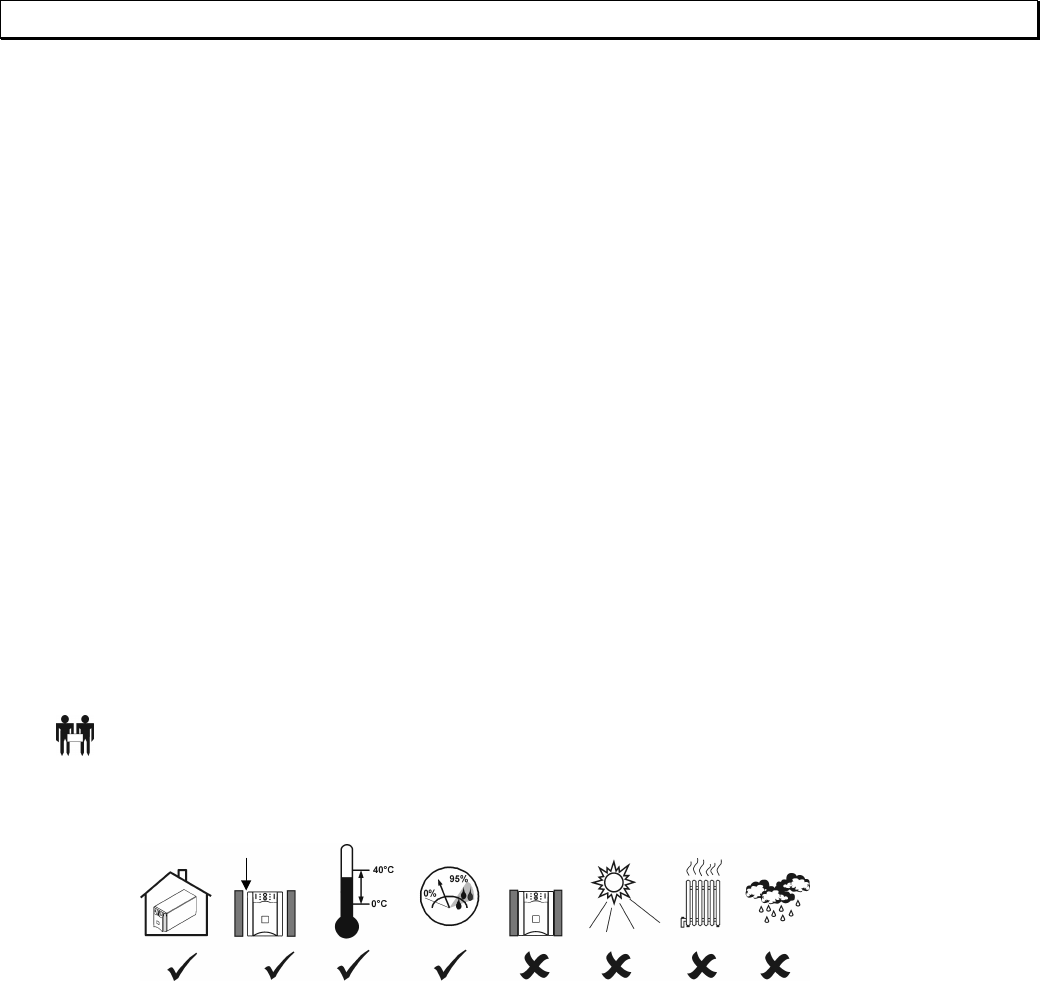
4
Introduction
The IBM® UPS750TLV, UPS750THV, UPS1000TLV, UPS1000THV, UPS1500TLV and UPS1500THV models are designed to
prevent blackouts, brownouts, sags, and surges from reaching your computer and other valuable electronic equipment. The
uninterruptible power supply filters small utility line fluctuations and isolates your equipment from large disturbances by inter-
nally disconnecting from the utility line. The uninterruptible power supply provides continuous power from the internal battery
until the utility line returns to safe levels or the battery is fully discharged.
1: INSTALLATION
Unpacking
Attention:
Read the Safety Information in this documentation before you install the uninterruptible power supply.
The uninterruptible power supply comes with its battery disconnected (see Battery Connection).
Note: Illustrations in this documentation might differ slightly from your hardware.
Inspect the uninterruptible power supply upon receipt. Accidents and damage can occur during shipment. Notify the carrier and
your IBM marketing representative or authorized reseller if there is damage.
The packaging is recyclable; save it for reuse or dispose of it properly.
Check the package contents:
Uninterruptible power supply
Uninterruptible power supply accessory kit containing:
Product documentation
PowerChute® CD
Serial and USB communication cables- 2 m (6.5 ft)
750TLV, 1000TLV and 1500TLV models only: One C-13 to NEMA 5-15 power cable -
2 m (6.5 ft)
750THV model only: Three IEC jumper cables - 2 m (6.5 ft)
1000THV and 1500THV models only: Four IEC jumper cables - 2 m (6.5 ft)
1000TLV, 1000THV, 1500TLV and 1500THV models only: One RJ-45, CAT5 network
communication cable and one RJ-11 phone communication cable- 1.8 m (6 ft)
Positioning the Uninterruptible Power Supply
18–32 kg
(40–70 lb)
Attention: The uninterruptible power supply is heavy.
Select a location sturdy enough to handle the weight.
Do not operate the uninterruptible power supply in excessive dust or in temperature and humidity outside the specified limits.
PLACEMENT
2.5 cm
(
1 in.
)
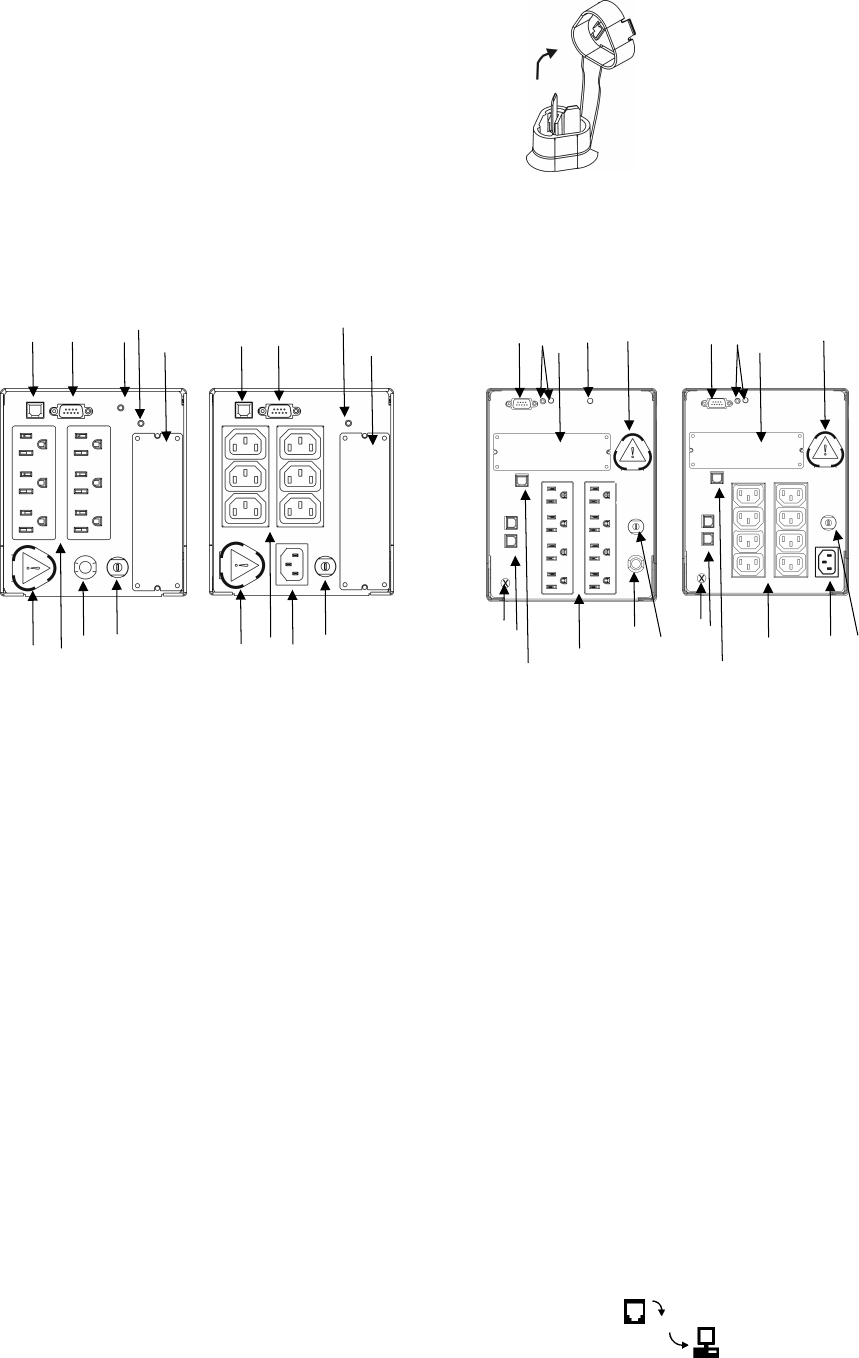
5
Battery Connection
The battery connector is located on the rear panel (See Con-
necting Equipment and Power to the Uninterruptible Power
Supply).
For battery connection, push the connector into the corre-
sponding port.
Connecting Equipment and Power to the Uninterruptible Power Supply
REAR PANEL
750TLV
MODEL 750THV
MODEL 1000TLV AND
1500TLV
MODELS
1000THV AND
1500THV
MODELS
INDEX ITEM DESCRIPTION
1 & 2 USB Port & Serial Port
Power management software and either USB or serial port commu-
nication with the uninterruptible power supply can be used. Use only
cables supplied or approved by IBM.
Use the supplied serial cable to connect to the serial port. DO
NOT use a standard serial interface cable since it is incompatible
with the uninterruptible power supply connector.
Important: Serial and USB ports cannot be used simultaneously.
3 Site Wiring Fault LED 750TLV, 1000TLV and 1500TLV models only: See Troubleshooting.
4 TVSS Screw The uninterruptible power supply features a transient voltage surge-
suppression (TVSS) screw for connecting the ground lead on surge
suppression devices such as telephone and network line protectors.
When connecting a grounding cable, disconnect the unit from the
utility power outlet.
5 Smart Slot See Startup.
6 Battery Connector See Battery Connection.
7 Outlet Banks Connect equipment.
8 Input Cord 750TLV, 1000TLV and 1500TLV models only: See Startup.
9 Circuit Breaker See Troubleshooting.
10 Input Connector 750THV, 1000THV and 1500THV models only: See Startup.
11 Voltage Sensitivity Button and
LED 1000TLV, 1000THV, 1500TLV and 1500THV models only: See User
Configurables.
12 Telephone/Network Surge Sup-
pression Ports 1000TLV, 1000THV, 1500TLV and 1500THV models only: For tele-
phone/network surge suppression, connect a single line telephone or
a 10Base-T/ 100Base-Tx network cable into the RJ-45/RJ-11 tele-
phone/network surge protection port, , on the back of the unin-
terruptible power supply. Connect from the port with sup-
plied telephone or network cabling to a fax modem or network port.
2
1 3
6
4 5
9
8
7
2
1
10
6
4
5
9
7
5
236
4
1
89
7
11
12
2
10
6
4
1
5
9
7
11
12

6
Startup
1. Plug in the battery connector.
2. Connect equipment to the uninterruptible power supply.
Note: A laser printer draws significantly more power than other types of equipment and might overload the unin-
terruptible power supply.
3. Add any optional accessories to the Smart-Slot. This IBM uninterruptible power supply is compatible with APC Smart-Slot
options.
4. Plug the uninterruptible power supply into a two-pole, three-wire, grounded receptacle only. Do not use extension cords.
750TLV, 1000TLV and 1500TLV models only: The power cord is permanently attached to the rear panel of the uninterrup-
tible power supply.
750THV, 1000THV and 1500THV models only: A country or region specific power cord for the uninterruptible power sup-
ply is available as a separate option. Alternatively, you can use a power cord that comes with an IBM server that you intend
to connect to the uninterruptible power supply. Use only an IBM supplied or approved power cord to connect your uninter-
ruptible power supply to a power source.
5. Use the power cord or jumper cables that come with the uninterruptible power supply to connect servers or devices to the
uninterruptible power supply. Alternatively, you can use a jumper cable or power cord that comes with an IBM server that
you intend to connect to the uninterruptible power supply. Use only an IBM supplied or approved power cord or jumper
cable to connect servers or devices.
6. 750TLV, 1000TLV and 1500TLV models only: Check the site wiring fault LED located on the rear panel. It will be illu-
minated if the uninterruptible power supply is plugged into an improperly wired utility power outlet (See Troubleshooting).
7. Turn on all connected equipment. To use the uninterruptible power supply as a master on/off switch, be sure all connected
equipment is turned on.
8. To turn on the uninterruptible power supply, press the button on the front panel.
9. For optimal computer system security, install PowerChute monitoring software on all computers powered by the uninter-
ruptible power supply.
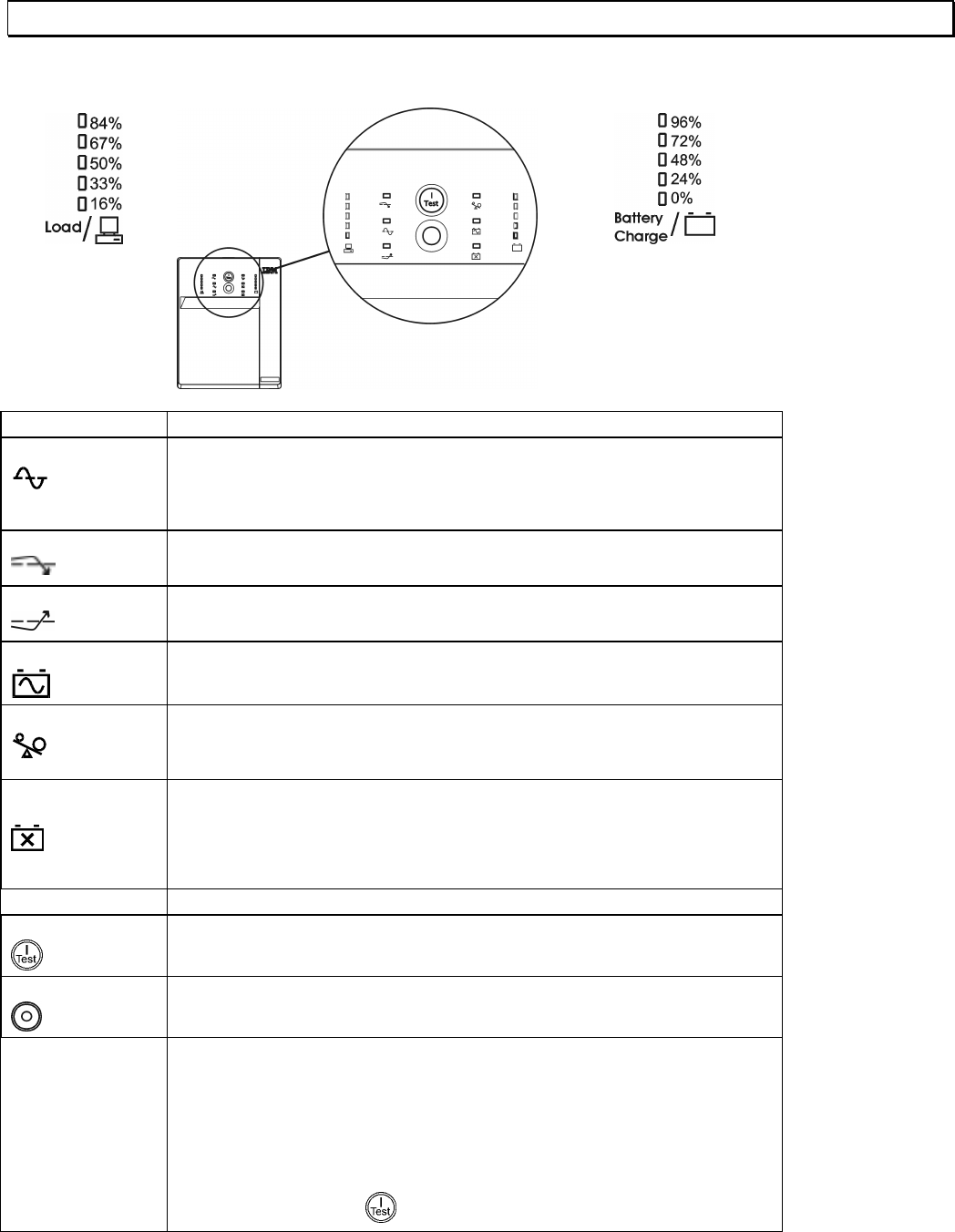
7
2: OPERATION
Front Display Panel
INDICATOR DESCRIPTION
Online
This LED illuminates when the uninterruptible power supply is supplying utility power to
the connected equipment. If not illuminated, the uninterruptible power supply is either not
turned on, or is supplying battery power. When blinking, the uninterruptible power supply
is running an internal self-test.
AVR Trim
This LED illuminates to indicate the uninterruptible power supply is compensating for a
high utility voltage.
AVR Boost
This LED illuminates to indicate the uninterruptible power supply is compensating for a
low utility voltage.
On Battery
This LED illuminates when the uninterruptible power supply is supplying battery power
to the connected equipment.
Overload
This LED illuminates and the uninterruptible power supply emits a sustained alarm tone
when the connected loads are drawing more than the uninterruptible power supply power
rating (see Troubleshooting).
Replace Battery/
Battery Disconnected
Failure of a battery self-test causes the uninterruptible power supply to emit short beeps
for one minute and this LED to illuminate (see Troubleshooting).
This LED also flashes and a short beep is emitted every two seconds to indicate when the
battery is disconnected (see Troubleshooting).
FEATURE FUNCTION
Power On
Press this button to turn on the uninterruptible power supply. (Read on for additional ca-
pabilities.)
Power Off
Press this button to turn off the uninterruptible power supply.
Self-Test Automatic: The uninterruptible power supply performs a self-test automatically when
turned on, and every two weeks thereafter (by default). During the self-test, the uninter-
ruptible power supply briefly operates the connected equipment on battery.
If the uninterruptible power supply fails the self-test, the replace battery LED illuminates
and immediately returns to online operation. The connected equipment is not affected by a
failed test. Allow the battery to recharge for 24 hours and perform another self-test. If it
fails, the battery must be replaced.
Manual: Press and hold the button for a few seconds to initiate the self-test.
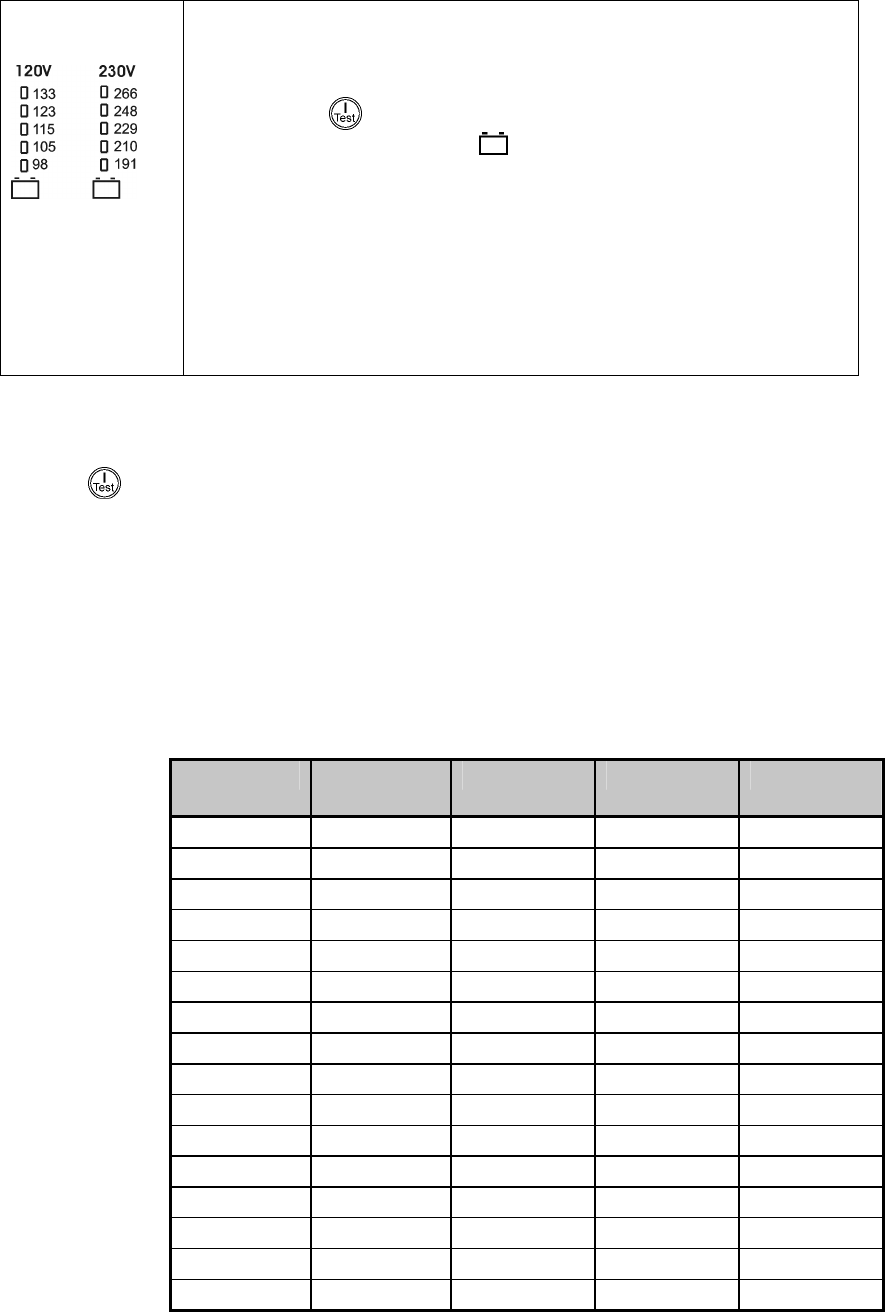
8
Diagnostic Utility
Voltage
The uninterruptible power supply has a diagnostic feature that displays the utility voltage.
Plug the uninterruptible power supply into the utility power outlet.
The uninterruptible power supply starts a self-test as part of this procedure. The
self-test does not affect the voltage display.
Press and hold the button to view the utility voltage bar graph display. After a few
seconds, this five-LED Battery Charge display on the right of the front panel will
show the utility input voltage.
Refer to the figure at left for the voltage reading, corresponding to the configured nominal
output voltage.
The display indicates the voltage is between the displayed value on the list and the next
higher value.
If three LEDs are illuminated, the utility voltage is within the normal range. If no LEDs
are illuminated and the uninterruptible power supply is plugged into a properly function-
ing utility power outlet, the line voltage is extremely low. If all five LEDs are illuminated,
the line voltage is extremely high and should be checked by an electrician.
On Battery Operation
The IBM uninterruptible power supply switches to battery operation automatically if the utility power fails. While running on
battery, an alarm beeps four times every 30 seconds.
Press the button to silence this uninterruptible power supply alarm. If the utility power does not return, the uninterruptible
power supply continues to supply power to the connected equipment until the battery is fully discharged.
If you are not using PowerChute, shut down the operating system and turn off the computer before the uninterruptible power
supply fully discharges the battery.
Determining On Battery Runtime
The uninterruptible power supply battery charges when connected to utility power. The battery charges to 90% capacity during
the first three hours of normal operation. Do not expect full battery run capability during the initial charge period.
Battery Runtime Table
This chart shows the typical on-battery runtime in minutes.
Load (VA) Load
(watts) 750VA 1000VA 1500VA
50 30 105 224 269
100 60 57 127 157
200 122 28 64 80
300 184 18 41 51
400 247 13 29 37
500 311 9.7 23 28
600 377 7.7 18 22
700 447 6.4 15 18
750 500 5.0 13.5 16.5
800 511 – 12 15
900 579 – 11 13
1000 700 – 8 11
1200 790 – – 9.0
1400 936 – – 7.4
1440 1050 – – 6.7
1500 1050 – – 6.7
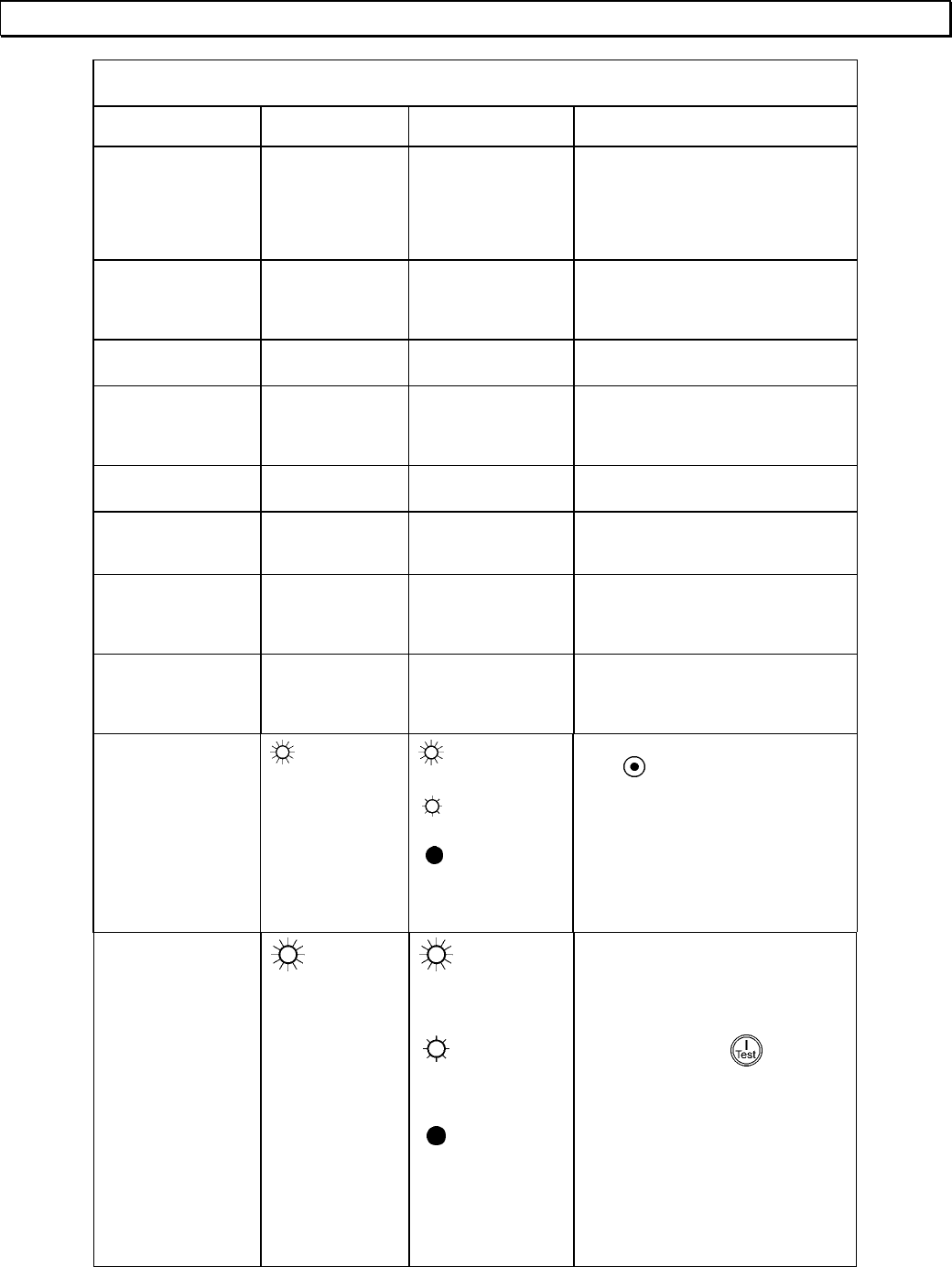
9
3: USER CONFIGURABLE ITEMS
NOTE: SETTINGS ARE MADE THROUGH THE SUPPLIED POWERCHUTE SOFTWARE OR
OPTIONAL SMART SLOT ACCESSORY CARDS. REFER TO THE SOFTWARE HELP GUIDES FOR DETAILS.
FUNCTION FACTORY
DEFAULT USER SELECTABLE
CHOICES DESCRIPTION
Automatic Self-Test Every 14 days
(336 hours) Every 14 days
(336 hours),
Every 7 days
(168 hours),
On Startup Only,
No Self-Test
This function sets the interval at which the
uninterruptible power supply will execute a
self-test.
UPS ID UPS_IDEN Up to eight characters Use this field to uniquely identify the unin-
terruptible power supply, (i.e. server name
or location) for network management pur-
poses.
Date of Last Battery
Replacement Manufacture Date mm/dd/yy Reset this date when you replace the battery
module.
Minimum Capacity
Before Return from
Shutdown
0 percent 0, 15, 30, 45, 50, 60, 75,
90 percent The uninterruptible power supply will
charge its batteries to the specified percent-
age before it powers up connected equip-
ment, following a low-battery shutdown.
Alarm Control Enable Enable, Mute, Disable User can mute an ongoing alarm or disable
all existing alarms permanently.
Shutdown Delay 90 seconds 0, 90, 180, 270, 360,
450, 540, 630 seconds The interval is set between the times when
the uninterruptible power supply receives a
shutdown command and actual shutdown.
Synchronized Turn-on
Delay 0 seconds 0, 60, 120, 180, 240,
300, 360, 420 seconds The uninterruptible power supply will wait
the specified time after the return of utility
power before turn-on (to avoid branch cir-
cuit overload).
Output Voltage 750THV, 1000THV
and 1500THV mod-
els:
230VAC
750THV, 1000THV and
1500THV models:
220, 230, 240VAC
750THV, 1000THV and 1500THV models:
Allows the user to select the output voltage.
Voltage Sensitivity
The uninterruptible
power supply detects
and reacts to line voltage
distortions by transfer-
ring to battery operation
to protect connected
equipment.
High : Brightly illumi-
nated - high sensitivity.
: Dimly illuminated
- medium sensitivity.
: No illumination;
low sensitivity.
Adjust by pressing the voltage sensitivity
button (rear panel). Use a pointed ob-
ject (such as a pen) to do so.
Note: In situations of poor power quality,
the uninterruptible power supply may fre-
quently transfer to battery operation. If the
connected equipment can operate normally
under such conditions, reduce the sensitivity
setting to conserve battery capacity and
service life.
Low Battery Warning
2 minutes
PowerChute software
provides automatic,
unattended shutdown
when approximately
two minutes of bat-
tery operated runtime
remains.
: Brightly illumi-
nated - low battery
warning level of about
two minutes.
: Dimly illuminated
- low battery warning
level of about five min-
utes.
: No illumination;
low battery warning
level is approximately
eight minutes.
Possible interval set-
tings: 2, 5, 8, 11, 14, 17,
20, 23 minutes.
The uninterruptible power supply will beep
when two minutes of battery runtime re-
mains.
Change the warning interval setting by
pressing the voltage sensitivity button, while
pressing and holding the button.
Change the low battery warning interval
setting to the time that the operating system
or system software requires to safely shut
down.
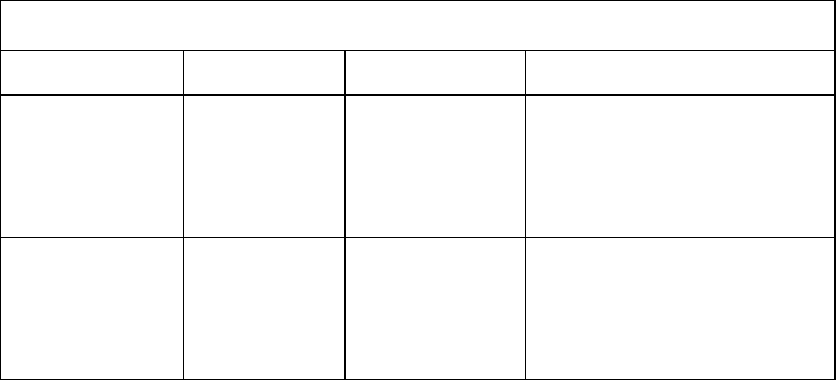
10
NOTE: SETTINGS ARE MADE THROUGH THE SUPPLIED POWERCHUTE SOFTWARE OR
OPTIONAL SMART SLOT ACCESSORY CARDS. REFER TO THE SOFTWARE HELP GUIDES FOR DETAILS.
FUNCTION FACTORY
DEFAULT USER SELECTABLE
CHOICES DESCRIPTION
High Transfer Point 750TLV, 1000TLV
and 1500TLV mod-
els:127AC
750THV, 1000THV
and 1500THV mod-
els:253VAC
750TLV, 1000TLV
and 1500TLV models:
127, 130, 133, 136VAC
750THV, 1000THV
and 1500THV models:
253, 257, 261, 265VAC
If the utility voltage is usually high and the
connected equipment is specified to operate
with input voltages this high, set the high
transfer point higher to avoid unnecessary
battery usage.
Low Transfer Point 750TLV, 1000TLV
and 1500TLV mod-
els:106VAC
750THV, 1000THV
and 1500THV mod-
els:208VAC
750TLV, 1000TLV
and 1500TLV models:
97, 100, 103, 106VAC
750THV, 1000THV
and 1500THV models:
196, 200, 204, 208VAC
If the utility voltage is usually low and the
connected equipment is specified to operate
with input voltages this low, set the low
transfer point lower.
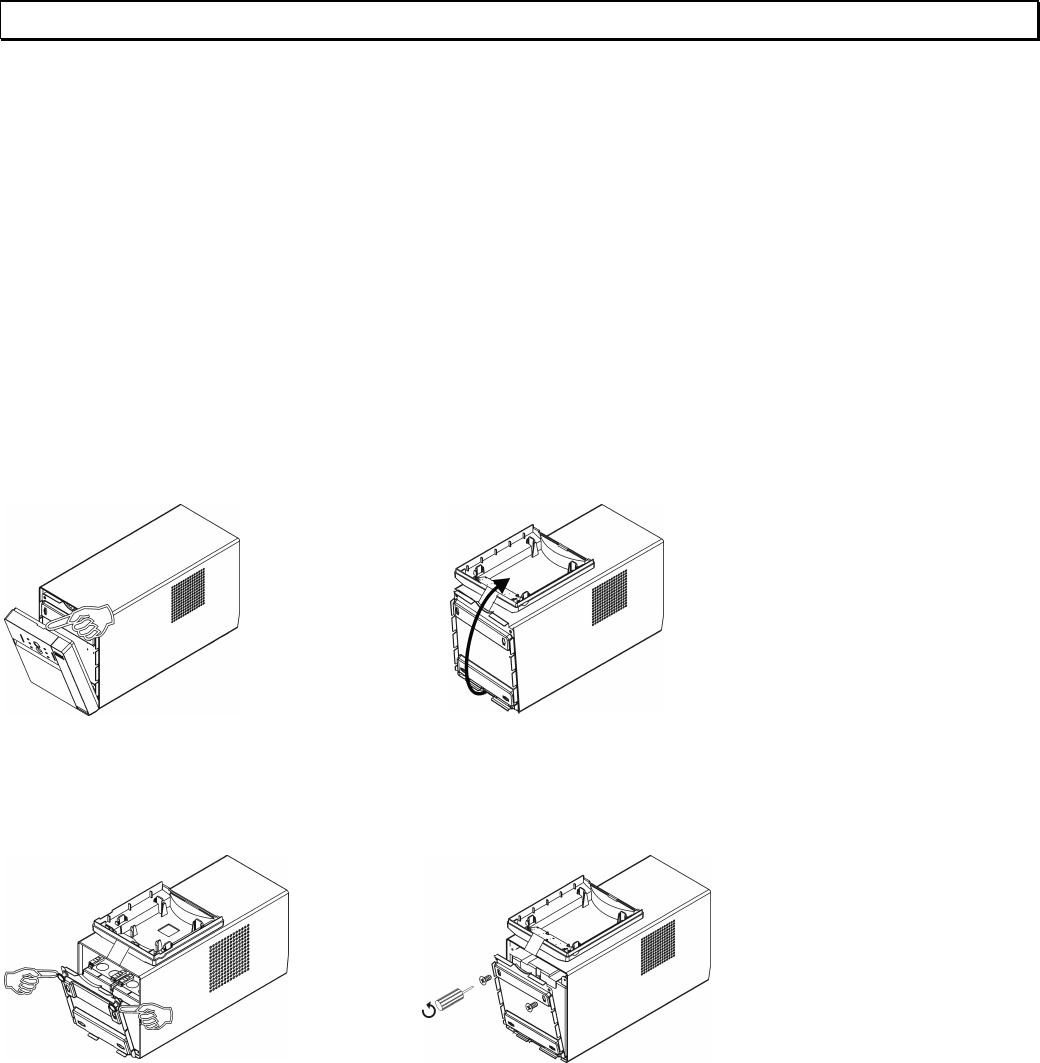
11
4: STORAGE, MAINTENANCE, AND TRANSPORTING
Storage
Store the uninterruptible power supply covered in a cool, dry location, with the batteries fully charged.
At -15 to +30 °C (+5 to +86 °F), charge the uninterruptible power supply battery every six months.
At +30 to +45 °C (+86 to +113 °F), charge the uninterruptible power supply battery every three months.
Replacing the Battery Module
The uninterruptible power supply battery life differs based on usage and environment.
This uninterruptible power supply has an easy to replace, hot-swappable battery module. Replacement is a safe procedure, iso-
lated from electrical hazards. You can leave the uninterruptible power supply and connected equipment on for the replacement
procedure. Note: Upon battery disconnection, connected equipment is not protected from power outages.
Contact your IBM marketing representative or authorized reseller for information on replacement battery modules.
REMOVING THE FRONT BEZEL AND BATTERY MODULE
Step 1
Use a coin or screwdriver, on the specified area,
to pull down the front bezel.
Step 2
Pull bezel up and rest it on top of the unit.
Step 3
750TLV and 750THV Models
Unsnap the battery panel.
1000TLV, 1000THV, 1500TLV and 1500THV
Models
Remove the screws that secure the battery panel;
then, remove the panel.
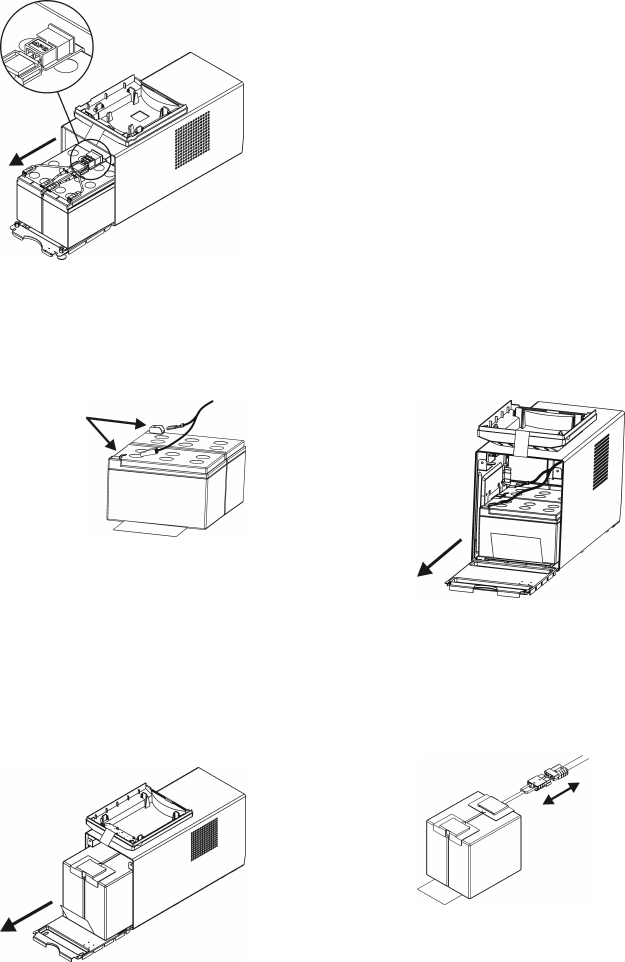
12
Step 4
750TLV and 750THV Models
Pull the battery module out of the uninterruptible
power supply; the battery connector will discon-
nect from port.
1000TLV and 1000THV Models
A.
Pull the battery module from the uninterruptible
power supply until the battery cables are visible.
Disconnect the battery cable terminals.
B.
Remove the battery module from the uninterrup-
tible power supply.
1500TLV and 1500THV Models
A.
Pull the battery module from the uninterruptible
power supply until the back of the module is
flush with the outer edges of the uninterruptible
power supply.
B.
Disconnect the battery connector.
REPLACING THE BATTERY MODULE
To replace the battery module, reverse the directions for Removing the Front Bezel and Battery Module.
Attention: 1000TLV and 1000THV models only: When reconnecting the battery cables, connect cables to the correspond-
ing color terminals.
Battery
Terminals
Battery
Connector
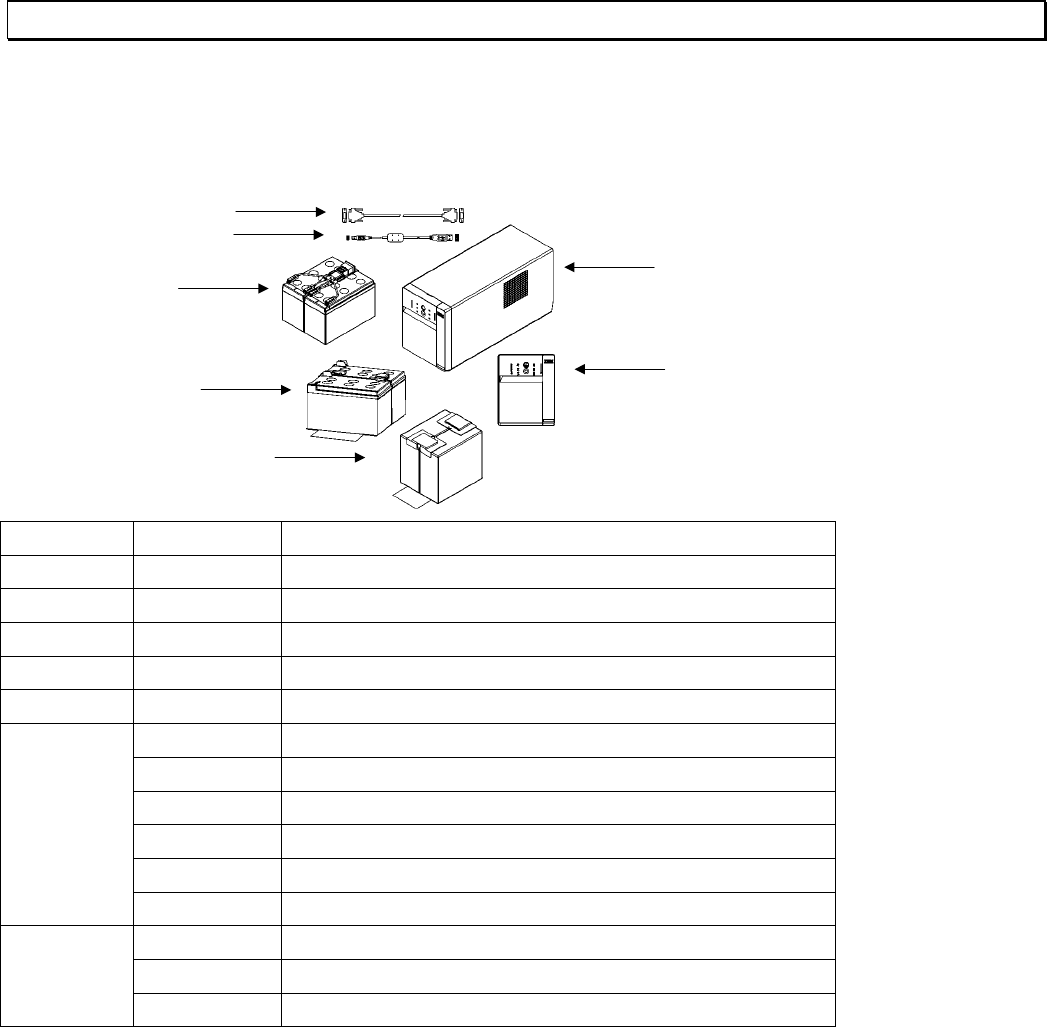
13
5: HARDWARE MAINTENANCE INFORMATION
This chapter contains information about IBM field replaceable unit (FRU) availability for the IBM UPS750TLV, UPS750THV,
UPS1000TLV, UPS1000THV, UPS1500TLV and UPS1500THV models.
Field Replaceable Unit Part Numbers
IBM FRU part numbers are subject to change without notice. This section contains a listing of the FRU part numbers available
at the time this document was published.
Index FRU Part # Description
1 73P5767 Serial Cable
2 53P7072 USB Cable
3 90P4827 Replacement Battery 750TLV and 750THV
4 90P4829 Replacement Battery 1000TLV and 1000THV
5 90P4831 Replacement Battery 1500TLV and 1500THV
90P4884 750TLV UPS with battery & bezel
90P4885 750THV UPS with battery & bezel
90P4818 1000TLV UPS with battery & bezel
90P4821 1000THV UPS with battery & bezel
90P4819 1500TLV UPS with battery & bezel
6
90P4822 1500THV UPS with battery & bezel
90P4887 750TLV and 750THV Front Bezel Kit 7
90P4841 1000TLV and 1000THV Front Bezel Kit
90P4843 1500TLV and 1500THV Front Bezel Kit
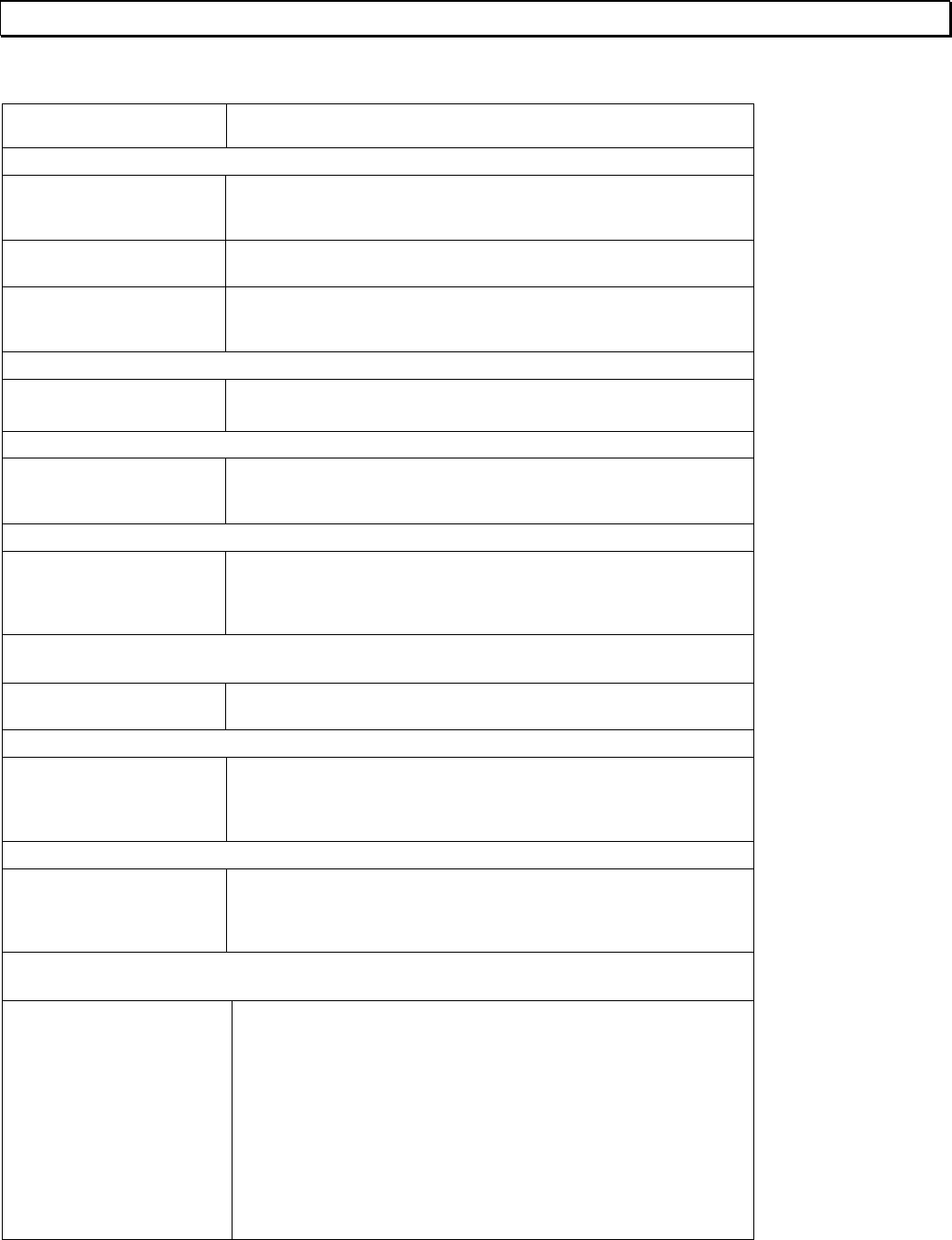
14
6: TROUBLESHOOTING
Use the chart below to solve minor uninterruptible power supply installation and operation problems. Refer to IBM for assis-
tance with complex uninterruptible power supply problems.
PROBLEM AND/OR POSSIBLE
CAUSE SOLUTION
UNINTERRUPTIBLE POWER SUPPLY WILL NOT TURN ON
Uninterruptible power supply
not connected to utility power
supply.
Check that the power cord from the uninterruptible power supply to the util-
ity power supply is securely connected at both ends.
Battery not connected prop-
erly. Check that the battery connector is fully snapped into position.
Very low or no utility voltage. Check the utility power supply to the uninterruptible power supply by plug-
ging in a table lamp. If the light is very dim, have the utility voltage
checked.
UNINTERRUPTIBLE POWER SUPPLY WILL NOT TURN OFF
Internal uninterruptible power
supply fault. Do not attempt to use the uninterruptible power supply. Unplug the uninter-
ruptible power supply and have it serviced immediately.
UNINTERRUPTIBLE POWER SUPPLY BEEPS OCCASIONALLY
Normal operating uninterrup-
tible power supply beeps
when running on battery.
None. The uninterruptible power supply is protecting the connected equip-
ment from occasional utility power irregularities.
UNINTERRUPTIBLE POWER SUPPLY IS NOT PROVIDING EXPECTED BACKUP TIME
The uninterruptible power
supply battery is weak due to
a recent outage or is near the
end of the service life.
Charge the battery. Batteries require recharging after extended outages, and
wear faster when frequently put into service or when operated at elevated
temperatures. If the battery is near the end of the service life, consider re-
placing the battery even if the replace battery LED is not yet illuminated.
ALL LEDS ARE ILLUMINATED AND THE UNINTERRUPTIBLE POWER SUPPLY EMITS A CONSTANT
BEEPING
Internal uninterruptible power
supply fault. Do not attempt to use the uninterruptible power supply. Turn off the uninter-
ruptible power supply and have it serviced immediately.
FRONT PANEL LEDS FLASH SEQUENTIALLY
The uninterruptible power
supply has been shut down
remotely through software or
an optional accessory card.
None. The uninterruptible power supply will restart automatically when
utility power returns.
ALL LEDS ARE OFF AND THE UNINTERRUPTIBLE POWER SUPPLY IS PLUGGED INTO A WALL OUTLET
The uninterruptible power
supply is shut down or the
battery is discharged from an
extended outage.
None. The uninterruptible power supply will return to normal operation
when the power is restored and the battery has a sufficient charge.
THE OVERLOAD LED IS ILLUMINATED AND THE UNINTERRUPTIBLE POWER SUPPLY EMITS A SUS-
TAINED ALARM TONE
The uninterruptible power sup-
ply is overloaded. The con-
nected equipment is drawing
more VA or more Watts than
the uninterruptible power sup-
ply can sustain.
The connected equipment exceeds the specified “maximum load.”
The alarm remains on until the overload is removed. Disconnect nonessen-
tial equipment from the uninterruptible power supply to eliminate the over-
load.
The uninterruptible power supply continues to supply power as long as it is
online and the circuit breaker does not trip; the uninterruptible power sup-
ply will not provide power from batteries in the event of a utility voltage
interruption.
If a continuous overload occurs while the uninterruptible power supply is
on battery, the unit turns off output in order to protect the uninterruptible
power supply from possible damage.
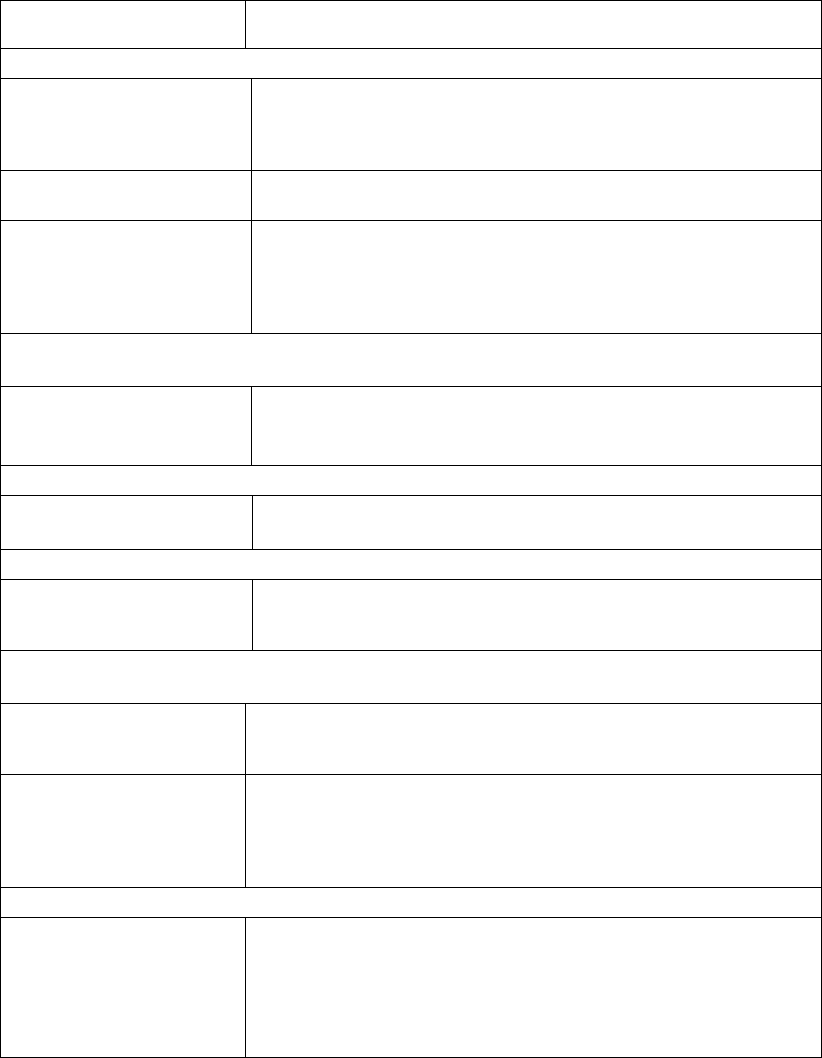
15
PROBLEM AND/OR POSSIBLE
CAUSE SOLUTION
THE REPLACE BATTERY LED IS ILLUMINATED
Replace battery LED flashes
and short beep is emitted every
two seconds to indicate the
battery is disconnected.
Check that the battery connectors are fully engaged.
Weak battery. Allow the battery to recharge for 24 hours. Then, perform a self-test. If the
problem persists after recharging, replace the battery.
Failure of a battery self-test. The uninterruptible power supply emits short beeps for one minute and the
replace battery LED illuminates. The uninterruptible power supply repeats
the alarm every five hours. Perform the self-test procedure after the battery
has charged for 24 hours to confirm the replace battery condition. The
alarm stops and the LED clears if the battery passes the self-test.
THE SITE WIRING FAULT LED ON THE REAR PANEL IS ILLUMINATED (750TLV, 1000TLV & 1500TLV
MODELS ONLY)
The uninterruptible power sup-
ply is plugged into an improp-
erly wired utility power outlet.
Wiring faults detected include missing ground, hot-neutral polarity reversal,
and overloaded neutral circuit.
Contact a qualified electrician to correct the building wiring.
THE INPUT CIRCUIT BREAKER HAS TRIPPED
The plunger on the circuit
breaker pops out. Reduce the load on the uninterruptible power supply by unplugging equip-
ment. Press in the plunger on the circuit breaker.
THE AVR BOOST OR TRIM LEDS ARE ILLUMINATED
Your system is experiencing
excessive periods of low or
high voltage.
Have qualified service personnel check your facility for electrical prob-
lems. If the problem continues, contact the utility company for further as-
sistance.
UNINTERRUPTIBLE POWER SUPPLY OPERATES ON BATTERY ALTHOUGH NORMAL LINE VOLTAGE
EXISTS
The uninterruptible power
supply input circuit breaker
tripped.
To reduce the load on the uninterruptible power supply, unplug equipment
and press in the plunger on the circuit breaker.
Very high, low, or distorted
line voltage. Move the uninterruptible power supply to a different outlet on a different
circuit, as inexpensive fuel powered generators may distort the voltage. Test
the input voltage with the utility voltage display (see Operation). If accept-
able to the connected equipment, reduce the uninterruptible power supply
sensitivity.
BATTERY CHARGE AND BATTERY LOAD LEDS FLASH SIMULTANEOUSLY
The uninterruptible power
supply has shutdown. The
internal temperature of the
uninterruptible power supply
has exceeded the allowable
threshold for safe operation.
Check that the room temperature is within the specified limits for operation.
Check that the uninterruptible power supply is properly installed, allowing
for adequate ventilation.
Allow the uninterruptible power supply to cool down. Restart the uninter-
ruptible power supply. If the problem continues, contact IBM.
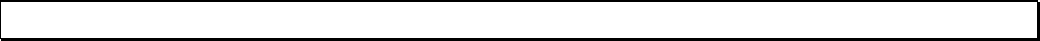
16
7: GETTING HELP AND TECHNICAL ASSISTANCE
If you need help, service, or technical assistance or just want more information about IBM products, you will find a wide variety
of sources available from IBM to assist you. This chapter contains information about where to go for additional information
about IBM and IBM products, what to do if you experience a problem with your xSeries or IntelliStation system, and whom to
call for service, if it is necessary.
Before you call
Before you call, make sure that you have taken these steps to try to solve the problem yourself:
• Check all cables to make sure they are connected.
• Check the power switches to make sure that the system is turned on.
• Use the troubleshooting information in your system documentation, and use diagnostic tools that
come with your system.
• Go to the IBM Support Web site at http://www.ibm.com/pc/support/ to check for technical informa-
tion, hints, tips, and new device drivers.
• Use an IBM discussion forum on the IBM Web Site to ask questions.
You can solve many problems without outside assistance by following the troubleshooting procedures
that IBM provides in the online help or in the publications that are provided with your system and soft-
ware. The information that comes with your system also describes the diagnostic tests that you can per-
form. Most xSeries and IntelliStation systems, operating systems, and programs come with information
that contains troubleshooting procedures and explanations of error messages and error codes. If you sus-
pect a software problem, see the information for the operating system or program.
Using the Documentation
Information about your IBM xSeries or IntelliStation system and preinstalled software, if any, is avail-
able in the documentation that comes with your system. That documentation includes printed books,
online books, readme files, and help files. See the troubleshooting information in your system documen-
tation for instructions for using the diagnostic programs. The troubleshooting information or the diagnos-
tic programs might tell you that you need additional or updated device drivers or other software. IBM
maintains pages on the World Wide Web where you can get the latest technical information and
download device drivers and updates. To access these pages, go to http://www.ibm.com/pc/support/ and
follow the instructions. Also, you can order publications through the IBM Publications Ordering System
at http://www.elink.ibmlink.ibm.com/public/applications/publications/cgibin/pbi.cgi.
Getting help and information from the World Wide Web
On the World Wide Web, the IBM Web site has up-to-date information about IBM xSeries and
IntelliStation products, services, and support. The address for IBM xSeries information is
http://www.ibm.com/eserver/xseries/. The address for IBM IntelliStation information is
http://www.ibm.com/pc/intellistation/.
You can find service information for your IBM products, including supported options, at
http://www.ibm.com/pc/support/.
Software service and support
Through IBM Support Line, you can get telephone assistance, for a fee, with usage, configuration, and
software problems with xSeries servers, IntelliStation workstations, and appliances. For information
about which products are supported by Support Line in your country or region, go to
http://www.ibm.com/services/sl/products/.
For more information about Support Line and other IBM services, go to http://www.ibm.com/services/,
or go to http://www.ibm.com/planetwide/ for support telephone numbers. In the U.S. and Canada, call 1-
800-IBM-SERV (1-800-426-7378).
Hardware service and support
You can receive hardware service through IBM Integrated Technology Services or through your IBM
reseller, if your reseller is authorized by IBM to provide warranty service. Go to
http://www.ibm.com/planetwide/ for support telephone numbers, or in the U.S. and Canada, call 1-800-
IBM-SERV (1-800-426-7378).
In the U.S. and Canada, hardware service and support is available 24 hours a day, 7 days a week. In the
U.K., these services are available Monday through Friday, from 9 a.m. to 6 p.m.
17
Replacement part handling
If the issue cannot be resolved through any of the aforementioned steps, you will be sent a replacement
part. Pack the uninterruptible power supply or the faulty component in packaging sent by IBM, and use
the return label to ship back to IBM. Pack the uninterruptible power supply properly to avoid damage in
transit. Never use Styrofoam beads for packaging. Damage sustained in transit is not covered under war-
ranty.
Attention: Always DISCONNECT THE BATTERY before shipping. The battery can remain in
the uninterruptible power supply; it does not have to be removed.
Complete the following steps.
1. Shut down and disconnect any equipment attached to the uninterruptible power supply.
2. Shut down the uninterruptible power supply, and disconnect the uninterruptible power supply input
cord from the utility.
3. Disconnect the battery connector on the rear panel.
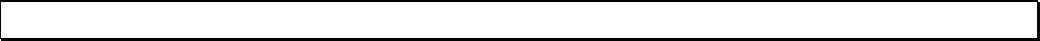
18
8: SAFETY INFORMATION
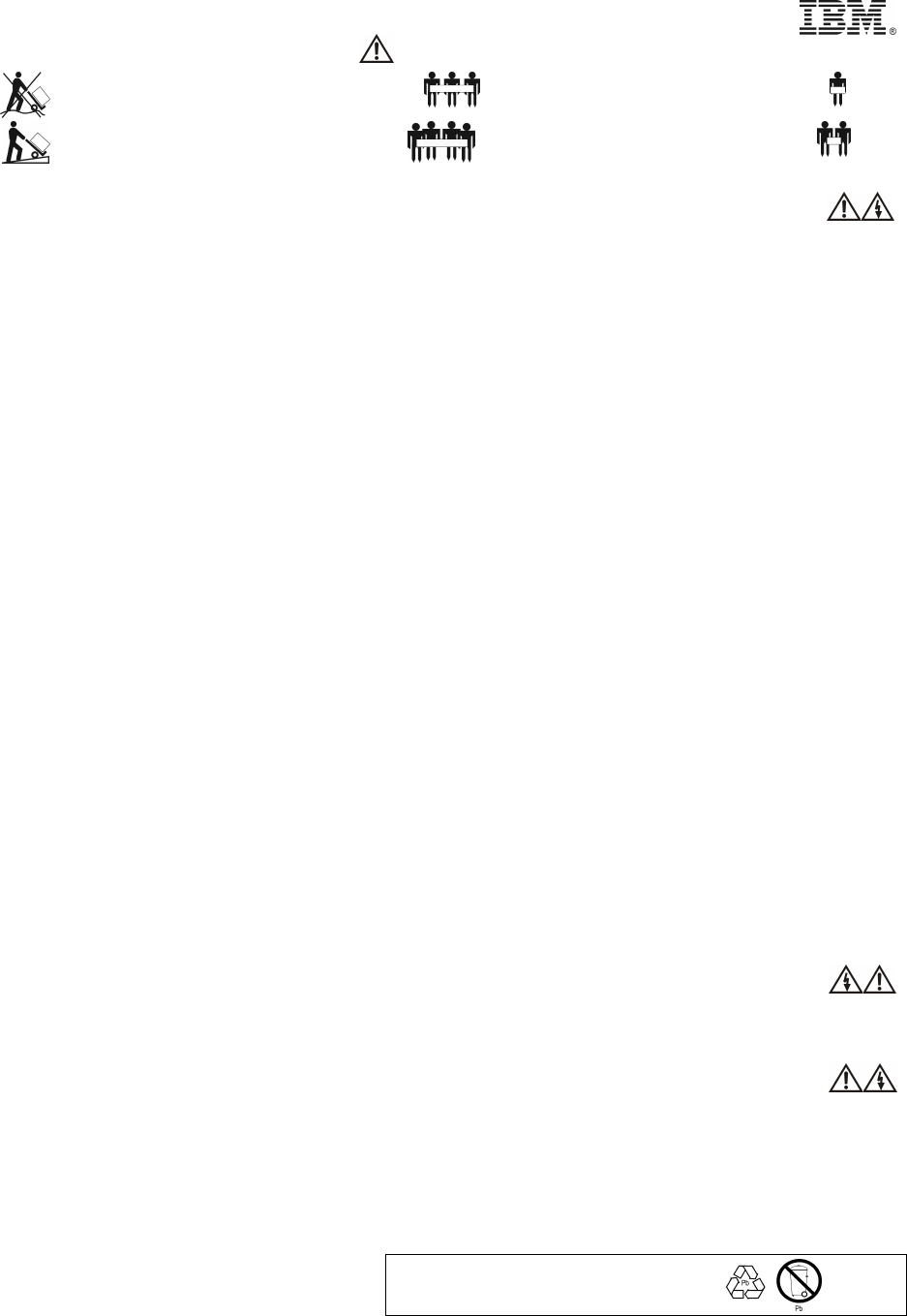
19
ﺔﻣﻼﺴﻟاو ﻦﻣﻻا تﺎﻤﻴﻠﻌﺗ –ﻞﻴﻟﺪﻟا اﺬه ﻆﻔﺣا
ﻪﺒﺘﻧإ !ةﺎﻋاﺮﻣ ءﺎﺟﺮﻟأ ةﺰﻬﺟﻻا ﻞﻘﻧ وا ﺔﺠﻟﺎﻌﻣ ﻲﻓ ﻦﻣﻻاو ﺔﻣﻼﺴﻟا
٣٢- ٥٥ ﻢﺠآ )٧٠-١٢٠ﻲﻜﻳﺮﻣا ﻞﻃر (
ﻦﻣ ﻞﻗأ
١٨ ﻢﺠآ ) ﻦﻣ ﻞﻗأ٤٠ﻲﻜﻳﺮﻣ ﻞﻃر (
ﻦﻣ ﺮﺜآأ١٠تﺎﺟرد
ﻦﻣ ﺮﺜآأ٥٥ ﻢﺠآ ) ﺮﺜآأ١٢٠ﻜﻳﺮﻣ ﻞﻃر ﻲ(
١٨
- ٣٢ ﻢﺠآ )٤٠-٧٠ﻲﻜﻳﺮﻣا ﻞﻃر (
ﻪﻴﺒﻨﺗ!
ءﺎﺑﺮﻬﻜﻟﺎﺑ ﺔﻘﻠﻌﺘﻤﻟا ﺔﻴﻨﻣﻷا تﺎﻣﻮﻠﻌﻤﻟا
ًًاﺪﻳﺪﺷ اﺮﻄﺧ مﺎﻋ ﻞﻜﺸﺑ لﺎﺼﺗﻻا تﺎﻜﺒﺷو نﻮﻔﻠﺘﻟاو ﺔﻗﺎﻄﻟا ﺪﻳوﺰﺗ كﻼﺳأﺮﺒﻋ ﺔﻴﺋﺎﺑﺮﻬﻜﻟا تارﺎﻴﺘﻟا ﻞﻜﺸﺗ .ﺔﻴﻟﺎﺘﻟا ﺔﻣﻼﺴﻟاو ﻦﻣﻻا تﺎﻧﺎﻴﺑ ةءاﺮﻗ ءﺎﺟﺮﻟﺎﻓ:
ا ﻊﻄﻗ وا ﻞﺻو مﺪﻋ ءﺎﺟﺮﻟأﺔﻔﺻﺎﻌﻟا لﻼﺧ ﺎﻬﺗﺎﺒﻴﺗﺮﺗ ﺮﻴﻴﻐﺗ وا ﺎﻬﺘﻧﺎﻴﺻ وا ةﺰﻬﺟﻻا ﻩﺬه ﺐﻴآﺮﺗ وا ﺔﻴﺋﺎﺑﺮﻬﻜﻟا كﻼﺳﻻ.•
ﺔﺿّرﺆﻣ ﺔﻴﺋﺎﺑﺮﻬآ ﺔﻗﺎﻃ ﺬﺧﺂﻤﺑ ﺔﻗﺎﻄﻟا كﻼﺳا ﻊﻴﻤﺟ ﻞﺻو ءﺎﺟﺮﻟأ)ضرﻻﺎﺑ ﺔﻟﻮﺻﻮﻣ (ﺔﺤﻴﺤﺻ تاﺪﻳﺪﻤﺗ تاذو . •
ﺔﺤﻴﺤﺻ تاﺪﻳﺪﻤﺗ تاذ ﺔﻴﺋﺎﺑﺮﻬآ ﺔﻗﺎﻃ ﺬﺧﺂﻤﺑ زﺎﻬﺠﻟا اﺬﻬﺑ ﻞﺻﻮﺗ تاﺪﻌﻣ ﺔﻳأ ﻞﺻو ءﺎﺟﺮﻟأ. •
ﺔﻴﻟﺎﺼﺗﻻا وا ﺔﻳرﺎﺷﻻا كﻼﺳﻻا ﻊﻄﻗ وا ﻞﺻو ﻞﺟأ ﻦﻣ ﻂﻘﻓ ةﺪﺣاو ﺪﻳ ﻞﻤﻌﺘﺳا ،نﺎﻜﻣﻻا ﺪﻨﻋ. •
ﻰﻨﺒﻤﻟﺎﺑ رﺮﺿ وا ءﺎﻤﻟا وا رﺎﻨﻟا ﺪﺟاﻮﺗ ﺪﻨﻋ زﺎﻬﺟ يا ﺮﻳﺪﺗ نأ كﺎّﻳإ . •
ه ءﺎﻄﻏ ﺢﺘﻓ ﻞﺒﻗ مدﻮﻤﻟاو ﺮﺗﻮﻴﺒﻤﻜﻟا تﺎﻜﺒﺷو تﻻﺎﺼﺗﻻا ةﺰﻬﺟأ كﻼﺳاو ﺔﻴﺋﺎﺑﺮﻬﻜﻟا ﺔﻗﺎﻄﻟا كﻼﺳا ﻊﻴﻤﺟ ﻞﺼﻓ ﻚﻴﻠﻋ ﻲﻓ ىﺮﺧأ تﺎﻤﻴﻠﻌﺗ ﺖﻴﻄﻋأ اذا ﻻإ ،زﺎﻬﺠﻟا اﺬ
زﺎﻬﺠﻟا ﺐﻴﺗﺮﺗو ﺐﻴآﺮﺗ ﺞهﺎﻨﻣ.
•
ﻪﺑ ﺔﻟﻮﺻﻮﻤﻟا ىﺮﺧﻻا ةﺰﻬﺟﻻا وا زﺎﻬﺠﻟا ءﺎﻄﻏ ﺢﺘﻓ وا ﻞﻘﻧ ،ﺐﻴآﺮﺗ ﺪﻨﻋ ﺔﻴﻟﺎﺘﻟا تاﻮﻄﺨﻟا ﻲﻓ ﺔﻓﻮﺻﻮﻤﻟا ﺔﻘﻳﺮﻄﻟﺎﺑ كﻼﺳﻻا ﻞﺼﻓ وا ﻞﺻو ءﺎﺟﺮﻟأ. •
ﻞﺼﻔﻟا ﺔﻴﻠﻤﻋ
١. ءﻲﺷ ﻞآ ﺊﻔﻃأ .
٢ . ﻼﺳا ﻞﺼﻔﺑ ﻚﻴﻠﻋ ًﻻ و أﺔﻗﺎﻄﻟا ﺬﺧﺂﻣ ﻦﻣ ﺔﻗﺎﻄﻟا ك.
٣ . ﻞﻴﺻﻮﺘﻟا ﺔﻨﻜﻣأ ﻦﻣ ﺔﻳرﺎﺷﻻا وا ﺔﻴﻟﺎﺼﺗﻻا كﻼﺳﻻا ﻞﺼﻓأ.
٤ . ةﺰﻬﺟﻻا ﻦﻣ كﻼﺳﻻا ﻊﻴﻤﺟ ﻞﺼﻓأ .
ﻞﺻﻮﻟا ﺔﻴﻠﻤﻋ
١. ءﻲﺷ ﻞآ ﺊﻔﻃأ .
٢. ةﺰﻬﺟﻻﺎﺑ كﻼﺳﻻا ﻊﻴﻤﺟ ﻞﺻﻮﺑ ﻚﻴﻠﻋ ًﻻ و أ .
٣ . ﺔﻳرﺎﺷﻻا وا ﺔﻴﻟﺎﺼﺗﻻا كﻼﺳﻻا ﻞﺻﻮﺑ ﻢﻗ
ﻞﻴﺻﻮﺘﻟا ﺔﻨﻜﻣﺎﺑ.
٤ . ﺔﻗﺎﻄﻟا ﺬﺧﺂﻤﺑ ﺔﻗﺎﻄﻟا كﻼﺳا ﻞﺻﻮﺑ ﻢﻗ
ﺔﻴﺋﺎﺑﺮﻬﻜﻟا.
٥ . نﻵا زﺎﻬﺠﻟا ردأ وا ﻞّﻐﺷ.
ﺮﻄﺨﻟا ﺪﺟاﻮﺗ ﺪﻨﻋ كدﺮﻔﻤﺑ ﻞﻤﻌﺗ ﻻ. •
ةﺮﻴﻄﺧ ًﺎ ﻗ و ﺮ ﺣ ﺔﻠﺻﻮﻤﻟا كﻼﺳﻻا ﺮﺒﻋ ﻲﻟﺎﻌﻟا رﺎﻴﺘﻟا ﺐﺒﺴﻳ ﺪﻗ. •
ﺲﺑﺎﻘﻟاو ﺲﺒﻘﻤﻟاو ﺔﻗﺎﻄﻟا كﻼﺳأ ﺔﻣﻼﺳ ﻦﻣ ﺪآﺄﺗ. •
لا ةﺰﻬﺟأ ﻰﻠﻋ ﺲﺑﺎﻘﻟا ﺮﻴﻴﻐﺗ نﺄﺑ ﺢﺼﻨﻧ"ﻮﻳ.ﻲﺑ.سا "UPS نﻮﻴﻨﻓ نﻮﻴﺻﺎﺼﺘﺧا ﻞﺒﻗ ﻦﻣ ﻢﻤﺘﻳ. •
ىﺮﺧأ ةﺰﻬﺟﺎﺑ ﻞﻴﺻﻮﺘﻟا وا ﺐﻴآﺮﺘﻟا ﻞﺒﻗ ﺔﻴﺋﺎﺑﺮﻬﻜﻟا ﺔﻗﺎﻄﻟا ﺬﺧﺄﻣ ﻦﻣ زﺎﻬﺠﻟا ﻞﺼﻔﺑ ﻚﻴﻠﻋ ﺎهﺪﻨﻋ ،ﺔﻴﺿرﻻا ﺔﻠﺻﻮﻟا دﻮﺟو ﻦﻣ ﻖﻘﺤﺘﻟا ﻦﻜﻤﻳ ﻻ ﺎﻣﺪﻨﻋ . ﻞﺻو ﻚﻨﻜﻤﻳ
ىﺮﺧﻻا تﻼﺻﻮﻟا ﻊﻴﻤﺟ ﻞﻤﻋ ﺪﻌﺑ ﺔﻗﺎﻄﻟا كﻼﺳا.
•
ﺼﻓ ﻞﺒﻗ ﺔﻴﻧﺪﻌﻣ ﺔﻠﺻو ﺔﻳأ ﺲﻤﻠﺗ ﻻﺔﻴﺋﺎﺑﺮﻬﻜﻟا ﺔﻗﺎﻄﻟا ﻞ. •
ـﺑ زﺎﻬﺠﻟا ﻞﻴﺻﻮﺘﺑ ﻢﻗﻲﺛﻼﺛ ﺔﻴﺋﺎﺑﺮﻬآ ﺔﻗﺎﻃ ﺬﺧﺄﻤ) ﻲﺿرأ فﺮﻃ ﻰﻟا ﺔﻓﺎﺿﻻﺎﺑ ﻦﻴﺒﻄﻗ.( ﺲﺒﻘﻤﻟا ﻞﻴﺻﻮﺗ ﺐﺠﻳ ﻲﻋﺮﻓ رﺎﻴﺘﺑﺐﺳﺎﻨﻣ ﺖﺤﺗ ﻮه يﺬﻟا ﻲﺴﻴﺋﺮﻟا ﻂﺨﻟا وا
ﺔﻳﺎﻤﺤﻟا) ﻟﺎﺑ ﺔﻳﺎﻤﺤﻟا وأ زﻮﻴﻔﺔﻴﺋﺎﺑﺮﻬﻜﻟا ةﺮﺋاﺪﻟا ﻊﻃﺎﻗ.( عﻮﻧ يﺄﺑ ﻞﻴﺻﻮﺘﻟا يدﺆﻳ ﺪﻗﺁا ﺲﺑﺎﻘﻤﻟا ﻦﻣ ﺮﺧﺔﻴﺋﺎﺑﺮﻬآ ﺔﻣﺪﺻ ثوﺪﺣ ﻰﻟ.
•
لا تﻼﻳدﻮﻤﻟ"ﺶﺗا .ﻲﻓ ".
HV
ﻂﻘﻓ :
•
ﻊﻣ ماﺰﺘﻟﻻا ﻢﺘﻴﻟ ﻲﺴﻴﻃﺎﻨﻐﻣوﺮﻬﻜﻟا ﻖﻓاﻮﺘﻟا ﻪﻴﺟﻮﺗ (EMC) كﻼﺳﻷا لﻮﻃ ىﺪﻌﺘﻳ نأ ﺐﺠﻳ ﻼﻓ ،ﺎﺑوروأ ﻲﻓ ﺎﻬﻌﻴﺑ ﻢﺘﻳ ﻲﺘﻟا تﺎﺠﺘﻨﻤﻠﻟ
زﺎﻬﺠﺑ ﺔﻠﺼﺘﻤﻟاUPS ﻰﻠﻋ ١٠ﺮﺘﻣ .
•
ﺘﻤﻟا زﺎﻬﺠﻟا ﻦﻣ رﺎﻴﺘﻟا بﺮﺴﺗ راﺪﻘﻣ ىﺪﻌﺘﻳ ﻻ نأ ﺐﺠﻳ زﺎﻬﺟ وأ ﻞﺼUPS ﻰﻠﻋ ٥،٣ ﺮﻴﺒﻤﻴﻴﻠﻣ )ﺮﻴﺒﻣأ ﻒﻟأ ﻰﻠﻋ ﻒﺼﻧو ﺔﺛﻼﺛ ( ﻲﻓ
لا زﺎﻬﺟ ﺔﻟﺎﺣUPS عﻮﻧ ﻦﻣ A ﺲﺒﻘﻟﺎﺑ لﺎﺼﻳﻻا ﻞﺑﺎﻘﻟا )Pluggable A Type UPS.(
•
ﻪﻴﺒﻨﺗ !ﺔﻗﺎﻄﻟا ﻞﺼﻔﺑ ﺔﻘﻠﻌﺘﻤﻟا ﺔﻴﻨﻣﻻا تﺎﻈﺣﻼﻤﻟا
زﺎﻬﺠﻟUPS ﺔﻗﺎﻄﻠﻟ ﻲﻠﺧاد رﺪﺼﻣ )ﺔﻳرﺎﻄﺒﻟا .(ﻗﺎﻄﻟﺎﺑ تﺎﺟﺮﺨﻤﻟا ﺪﻳوﺰﺗ ﻢﺘﻳ ﺪﻗ ﻼﺼﺘﻣ زﺎﻬﺠﻟا ﻦﻜﻳ ﻢﻟ اذا ﻚﻟذو ،ﺔﻲﺋﺎﺑﺮﻬآ رﺎﻴﺗ ﺬﺧﺄﻤﺑ.•
ﻦﻋ ﺔﻗﺎﻄﻟا ﻞﺼﻔﻟ UPS حﺎﺘﻔﻣ ﻂﻐﺿا ،OFFزﺎﻬﺠﻟا ﻞﻴﻐﺸﺗ فﺎﻘﻳﻻ . زﺎﻬﺟ ﻞﺼﻔﺑ ﻢﻗUPS ﺔﻴﺋﺎﺑﺮﻬﻜﻟا ﺔﻗﺎﻄﻟا ﺬﺧﺄﻣ ﻦﻋ . تﺎﻳرﺎﻄﺒﻟا ﻞﺼﻔﺑ ﻢﻗ
ﺔﻴﻠﺧاﺪﻟا ﺔﻳرﺎﻄﺒﻟا ﻞﺼﻓ ﻊﻣ ؛ﻦﻜﻣأ اذا ؛ﺔﻴﺟرﺎﺨﻟا)مﺪﺨﺘﺴﻤﻟا ﻞﻴﻟد ﻰﻟا ﻊﺟرا.( ﺘﻔﻣ ﻂﻐﺿا حﺎONﻦﻋ ﺔﻗﺎﻄﻟا ﻞﺼﻔﻟ ﻲﺋﺎﺑﺮﻬﻜﻟا ﻒّﺜﻜﻤﻟا .
•
ﺗﻪﻴﺒﻨ!ﺔﻳرﺎﻄﺒﻟﺎﺑ ﺔﻘﻠﻌﺘﻤﻟا ﺔﻴﻨﻣﻷا تﺎﻈﺣﻼﻤﻟا
ةرﻮﻄﺨﻟا ﺔﻳﺎﻏ ﻲﻓ ﻲﺋﺎﺑﺮﻬآ ﺪﻬﺟ زﺎﻬﺠﻟا اﺬه ﻦﻤﻀﺘﻳ .مﺪﺨﺘﺴﻤﻟا ﻞﻴﻟد ﻲﻓ ﺔﺤﺿﻮﻤﻟا ﺔﻳرﺎﻄﺒﻟا لاﺪﺒﺘﺳا تاﻮﻄﺧ ﻰﻟا ﻊﺟرا . •
رﺎﻨﻠﻟ تﺎﻳرﺎﻄﺒﻟا ضﺮﻌﺗ ﻻ. ﺎهرﺎﺠﻔﻧا ﻰﻟا ﻚﻟذ يدﺆﻳ ﺪﻘﻓ.•
ﻻ وأ ﺢﺘﻓ لوﺎﺤﺗﺮﺘﺑتﺎﻳرﺎﻄﺒﻟا . ةدﺎﻣ ﻦﻤﻀﺘﺗ ﺎﻬﻧأ ﺚﻴﺣ ﺖﻳﻻوﺮﺘﻜﻟﻻاﻦﻴﻋﻷاو ﺪﻠﺠﻟﺎﺑ ةرﺎﻀﻟاو ﺔﻣﺎﺴﻟا داﻮﻤﻟا ﻦﻣ ﺪﻌﺗ ﻲﺘﻟاو.•
ﻢﺗاﻮﺨﻟا ﻞﺜﻣ ﺎﻬﻳﺪﺗﺮﺗ ﻲﻠﺣ يأو ﺔﻴﻧﺪﻌﻤﻟا تﺎﻋﺎﺴﻟا عﺰﻧ ﺐﺠﻳ ،تﺎﻳرﺎﻄﺒﻟا لاﺪﺒﺘﺳا ءﺎﻨﺛأ ﺔﻤﻴﺴﺟ تﺎﺑﺎﺻا يﻷ ضﺮﻌﺘﻟا ﺐﻨﺠﺘﻟ. ﺎﻬﻟ ﻲﺘﻟا تاودﻷا مﺪﺨﺘﺳا
ﺎﻋ ﺾﺑﺎﻘﻣﺔﻟز.
•
زﺎﻬﺠﻟا ﻲﻓ ﺎﺳﺎﺳأ ةدﻮﺟﻮﻤﻟا تﺎﻳرﺎﻄﺒﻟا عﻮﻧو ﻢﻗر ﺲﻔﻧ ﺎﻬﻟ ىﺮﺧأ تﺎﻳرﺎﻄﺒﺑ تﺎﻳرﺎﻄﺒﻟا لاﺪﺒﺘﺳﺎﺑ ﻢﻗ. •
ﺎهﺮﻴﻴﻐﺗ ﻢﺗ ﻲﺘﻟا ﺔﻤﻳﺪﻘﻟا ﺔﻳرﺎﻄﺒﻟا ﻢﻴﻠﺴﺗ ﻦﻣ ﺪآﺄﺗ
ﺎﻬﻌﻴﻨﺼﺗ ةدﺎﻋا ﻦﻋ ﺔﻟﻮﺌﺴﻤﻟا ﺔﻬﺠﻠﻟ.
© يﺁ ﺔآﺮﺸﻟ ﺔﻇﻮﻔﺤﻣ قﻮﻘﺤﻟا ﻊﻴﻤﺟ.ﻲﺑ.ما .IBM ، ٢٠٠٢.
ﺪﻟا اﺬه ﻲﻠﻤﻌﺘﺴﻤﻟ ﺔﻈﺣﻼﻣةﺪﺤﺘﻤﻟا تﺎﻳﻻﻮﻟا ﺔﻣﻮﻜﺣ ﻲﻓ ﻞﻴﻟ-ﺔﻇﻮﻔﺤﻤﻟا قﻮﻘﺤﻟﺎﺑ ﺔﻘﻠﻌﺘﻣ تﺎﻧﺎﻴﺑ - ةرادا ﻦﻴﺑ ﺪﻘﻌﻟا ﻲﻓ ةدﻮﺟﻮﻤﻟا دﻮﻴﻘﻟا ﻰﻟا ﻒﺸﻜﻟا وا ﺦﺴﻨﻟا وا لﺎﻤﻌﺘﺳﻻا ﻊﻀﺨﻳ
ﺔﻣﺎﻌﻟا تﺎﻣﺪﺨﻟاGSA ADPيﺁ ﺔآﺮﺷو .ﻲﺑ.ما.
يﺁ ﺔﻣﻼﻌﻟا نا.ﻲﺑ.ما .IBM ﺔﻴﻟوﺪﻟا ﻞﻤﻌﻟا ةﺰﻬﺟأ ﺔآﺮﺸﻟ ﺔﻳرﺎﺠﺗ ﺔﻣﻼﻋ ﻲه International Business Machines Corporation وا ىﺮﺧأ ناﺪﻠﺑ ﻲﻓ ،ةﺪﺤﺘﻟا تﺎﻳﻻﻮﻟا ﻲﻓ
ًﺎ ﻌ ﻣ ﻦﻴﻨﺛﻻا .
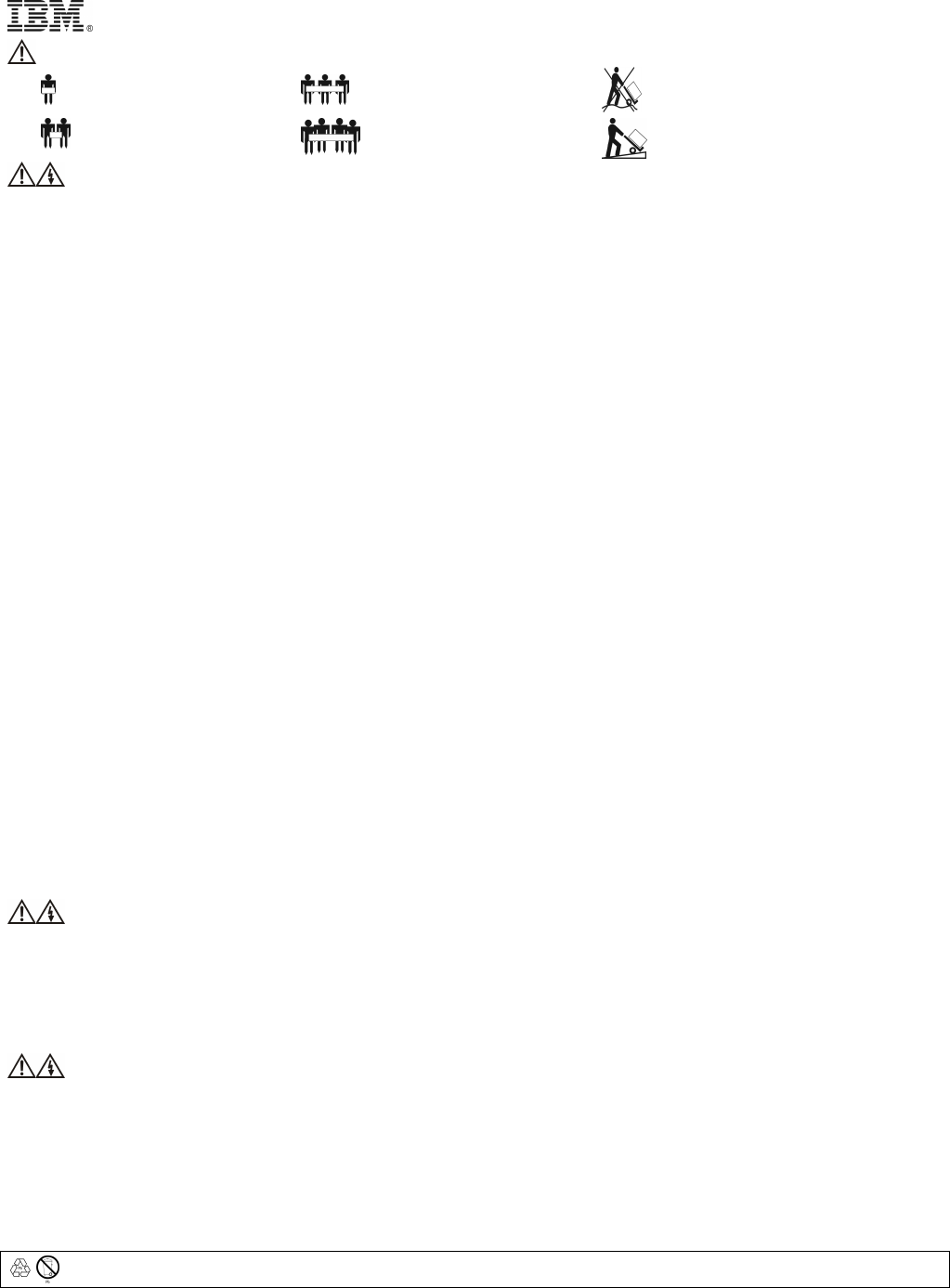
20
Informações de segurança - CONSERVE ESTE GUIA
ATENÇÃO! Segurança na movimentação - use procedimentos seguros ao suspender o equipamento.
<18 kg (<40 lb) 32–55 kg (70–120 lb)
18–32 kg (40–70 lb) >55 kg (>120 lb) >10º
ATENÇÃO! Segurança do sistema elétrico
Correntes elétricas derivadas de cabos elétricos, telefônicos ou de comunicações são perigosas. Leia cuidadosamente as recomendações de segurança a
seguir.
• Não conecte ou desconecte qualquer cabo nem execute nenhum serviço de instalação, manutenção ou reconfiguração neste produto durante uma tempestade
elétrica.
• Conecte todos os cabos elétricos a uma tomada devidamente instalada que possua aterramento.
• Ligue todos os equipamentos que serão conectados neste produto em tomadas com fiação apropriada.
• Quando possível, use somente uma mão para conectar e desconectar cabos de sinal.
• Nunca ligue nenhum equipamento quando houver indícios de fogo, água ou danos estruturais.
• Desligue os fios elétricos, sistemas de comunicações, redes e modems antes de abrir as tampas dos aparelhos, a menos que indicado de outra maneira nos
procedimentos de instalação e configuração.
• Ao instalar, mover ou abrir tampas deste produto ou de aparelhos a ele conectados, conecte e desconecte os cabos como descrito nas etapas a seguir.
Para ligar: Para desligar:
1. DESLIGAR tudo.
2. Primeiramente, conecte todos os cabos
nos aparelhos.
3. Ligue os cabos de sinal nos conectores.
4. Ligue os fios elétricos nas tomadas.
5. LIGUE o aparelho.
1. DESLIGUE tudo.
2. Primeiramente, retire os fios elétricos da tomada.
3. Retire os cabos de sinal dos conectores.
4. Retire todos os cabos dos aparelhos.
• Não trabalhe sozinho em condições de risco.
• Correntes altas em materiais condutores podem causar queimaduras graves.
• Verifique se os fios elétricos, plugues e soquetes estão em boas condições.
• A troca do plugue do no-break deve ser feita por eletricistas qualificados.
• Quando não for possível verificar a existência de aterramento, desconecte o equipamento da tomada da rede elétrica antes de instalar ou conectá-lo a outros
equipamentos. Só volte a reconectar o fio de eletricidade após terminar de fazer todas as conexões.
• Não segure nenhum conector metálico se a força não estiver desligada.
• Conecte o equipamento em uma tomada de três orifícios (dois pólos e terra). A tomada deverá estar conectada num circuito ramal/linha principal com proteção
adequada (fusível ou disjuntor). A conexão em qualquer outro tipo de tomada pode acarretar risco de choque elétrico.
• Apenas modelos HV:
• Para manter a conformidade com a diretiva EMC referente a produtos vendidos na Europa, o comprimento máximo dos fios de saída conectados ao no-
break não pode exceder 10 metros.
• A fuga de corrente total dos equipamentos conectados e do no-break não deverá exceder 3,5 mA em no-breaks conectáveis do tipo A.
ATENÇÃO! Como desligar a energia com segurança
• O no-break possui uma fonte de energia interna, a bateria. A saída elétrica poderá estar energizada mesmo quando a unidade não estiver conectada a uma
tomada da rede elétrica.
• Para desligar a energia do no-break, pressione o botão DESLIGAR para desativar o equipamento. Retire o no-break da tomada elétrica. Desconecte as baterias
externas, onde existentes, e desconecte a bateria interna (consulte o Guia de Instalação e Operação). Pressione o botão de força (ON) para desenergizar os
capacitores.
ATENÇÃO! Segurança no manuseio da bateria
• Este equipamento contém tensões potencialmente perigosas. Consulte a documentação do produto para saber quais as peças que podem ser substituídas pelo
usuário.
• Não jogue as baterias no fogo pois elas podem explodir.
• Não abra nem destrua as baterias. Elas contêm um eletrólito que é tóxico e nocivo à pele e aos olhos.
• Para evitar ferimentos causados por eletricidade, retire relógios e jóias, tais como anéis, quando substituir a bateria. Use ferramentas com cabos isolados.
• Substitua o módulo da bateria por outro com o mesmo número e do mesmo tipo que o instalado originalmente no equipamento.
Lembre-se de levar a bateria antiga para uma estação de reciclagem.
© Copyright International Business Machines Corporation, 2002. Todos os direitos reservados.
Observação para os usuários do governo dos EUA – Documentação relativa a restrição de direitos – O uso, duplicação ou divulgação está sujeito a restrições
estabelecidas no contrato com a IBM Corp. (GSA ADP Schedule Contract).
IBM é uma marca comercial da International Business Machines Corporation nos EUA, em outros países ou em ambos.
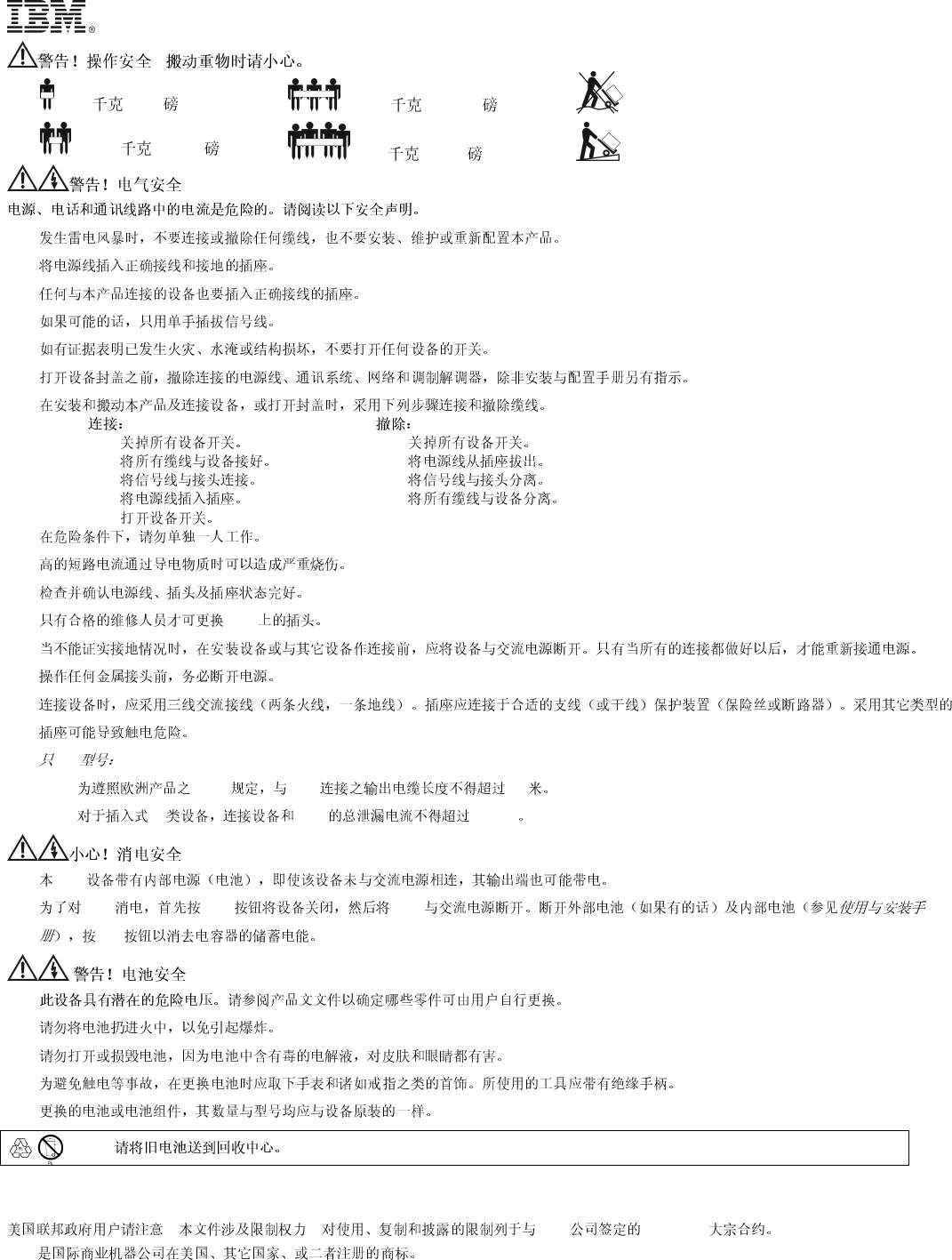
21
重要的安全指示 – 注意保留
-
<18 (<40 ) 32-55 (70-120 )
18-32 (40-70 ) >55 (>120 ) >10º
•
•
•
•
•
•
•
1.
2.
3.
4.
5.
1.
2.
3.
4.
•
•
•
• UPS
•
•
•
• HV
• EMC UPS 10
• A UPS 3.5 mA
(De-energizing)
• UPS
• UPS OFF UPS
ON
•
•
•
•
•
© Copyright International Business Machines Corporation, 2002. All rights reserved.
– – IBM GSA ADP
IBM
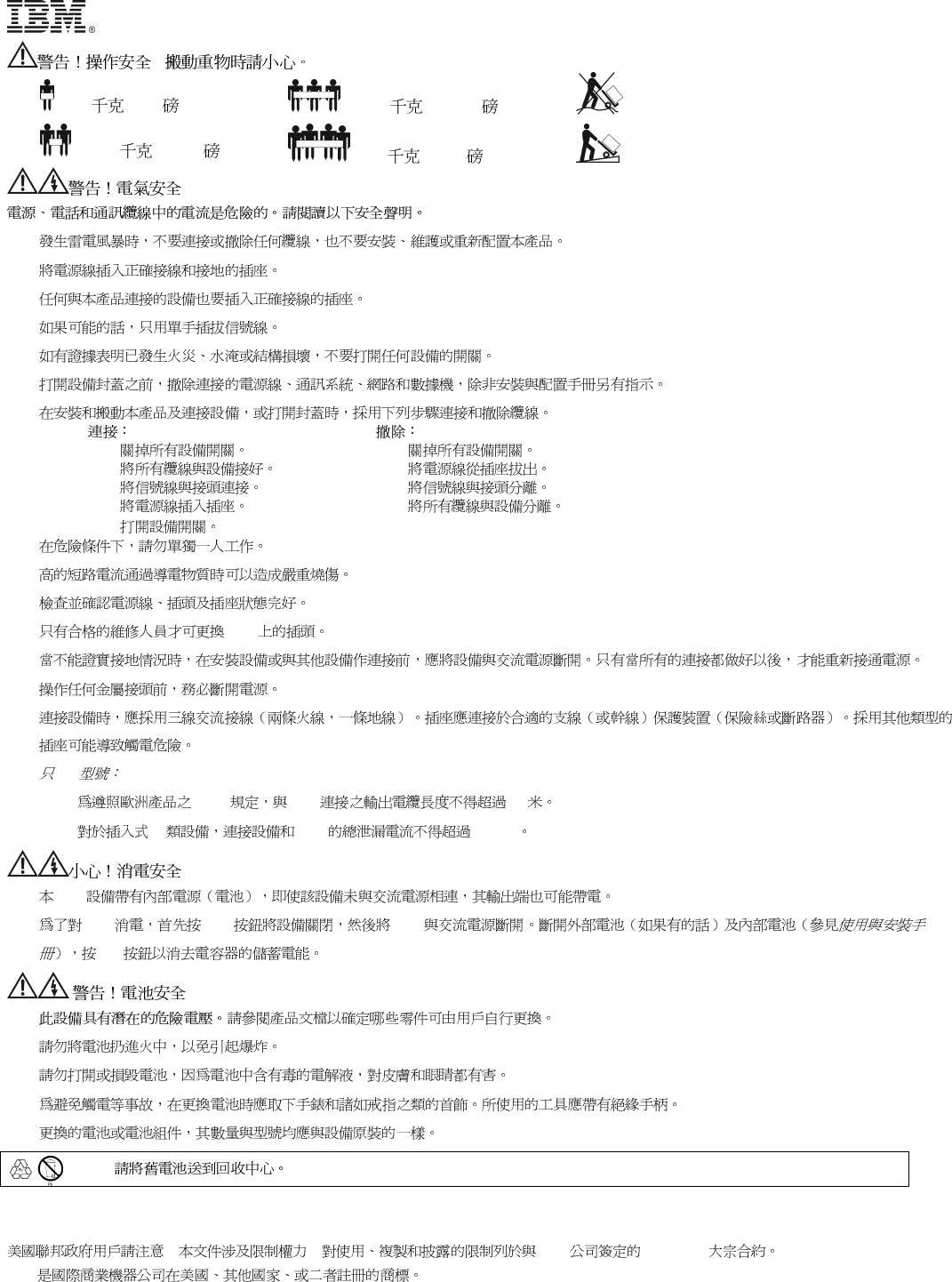
22
重要的安全指示 – 注意保留
-
<18 (<40 ) 32-55 (70-120 )
18-32 (40-70 ) >55 (>120 ) >10º
•
•
•
•
•
•
•
1.
2.
3.
4.
5.
1.
2.
3.
4.
•
•
•
• UPS
•
•
•
• HV
• EMC UPS 10
• A UPS 3.5 mA
(De-energizing)
• UPS
• UPS OFF UPS
ON
•
•
•
•
•
© Copyright International Business Machines Corporation, 2002. All rights reserved.
– – IBM GSA ADP
IBM
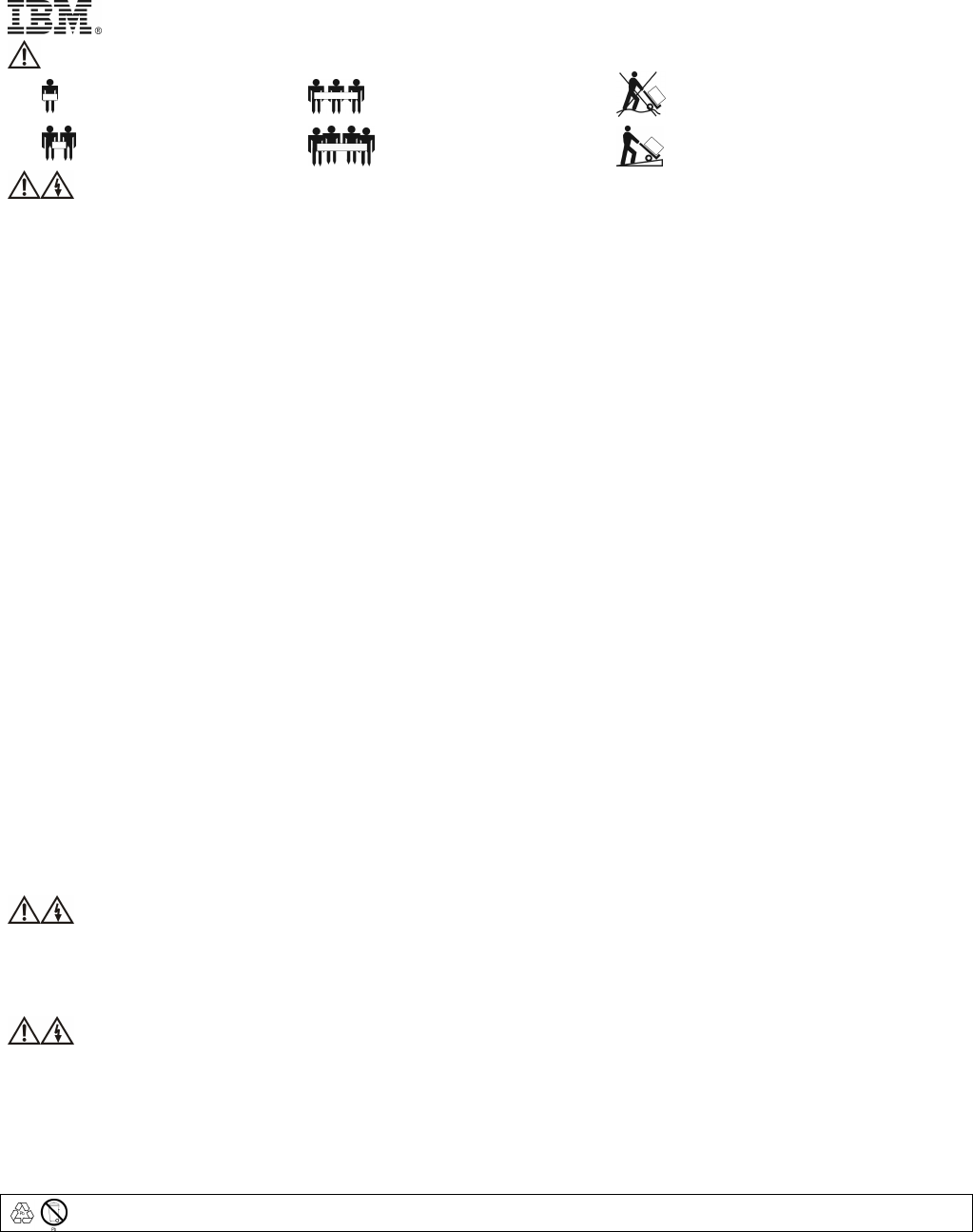
23
Sigurnosne informacije – SAČUVAJTE OVAJ VODIČ
OPREZ! Sigurnost rukovanja – Koristite sigurne metode dizanja.
<18 kg (<40 lb) 32–55 kg (70–120 lb)
18–32 kg (40–70 lb) >55 kg (>120 lb) >10º
OPREZ! Električna sigurnost
Električni napon iz strujnih, telefonskih i komunikacijskih kablova je opasan. Pročitajte sljedeća sigurnosna uputstva.
• Ne spajajte i ne odvajajte kablove i ne instalirajte, ne opravljajte i ne rekonfigurirajte ovaj proizvod tijekom nepogode s grmljavinom.
• Priključite sve strujne kablove na prikladno ožičene i uzemljene električne utičnice.
• Svu opremu koja će se spajati na ovaj proizvod priključite na prikladno ožičene utičnice.
• Kad je moguće, koristite samo jednu ruku da spojite ili odvojite signalne kablove.
• Nikada ne uključujte opremu ako postoje naznake vatre, vode ili strukturalnog oštećenja.
• Odvojite spojene strujne kablove, telekomunikacijske sisteme, mreže i modeme prije no što skinete masku naprave, ukoliko nije drugačije naznačeno u uputama
za instaliranje i konfiguriranje.
• Prema dole navedenim koracima spojite i odvojite kablove pri instaliranju, pomjeranju ili skidanju maski na ovom proizvodu ili na spojenim napravama.
Da spojite: Da odvojite:
1. Isključite sve.
2. Prvo spojite sve kablove na napravu.
3. Spojite signalne kablove na konektore.
4. Uključite strujni kabal u utičnicu.
5. Uključite napravu.
1. Isključite sve.
2. Prvo isključite strujni kabal iz utičnice.
3. Odstranite signalne kablove iz konektora.
4. Odstranite sve kablove iz naprave.
• Ne radite sami u rizičnim uvjetima.
• Visoki napon u provodnim materijalima može prouzročiti ozbiljne opekline.
• Provjerite da li su strujni kablovi, utičnice i utikači u dobrom stanju.
• Koristite kvalificirano osoblje za promjenu utikača na UPS-u.
• Kad se uzemljenje ne može provjeriti, isključite opremu iz utičnice električne struje prije instaliranja i konektiranja na drugu opremu. Ponovno uključite strujni
kabal tek nakon što ste obavili sva povezivanja.
• Ne dodirujte ni jedan metalni konektor prije no što je isključen dotok struje.
• Uključite opremu u trožilnu utičnicu (dvije faze plus zemlja). Utičnica mora biti spojena na odgovarajući granski krug/mrežnu zaštitu (osigurač ili prekidač
strujnog kola). Spajanje na bilo koji drugi tip utičnice može rezultirati rizikom od električnog udara.
• Samo HV modeli:
• Da bi se zadržala usklađenost s EMC direktivnom za proizvode koji se prodaju u Europi, izlazne žice spojene na UPS ne smiju biti duže od 10 metara.
• Cjelokupni protok struje iz spojene opreme i UPS-a ne smije premašiti 3.5 mA za A tip UPS-a.
OPREZ! Sigurnost deenergiziranja
• UPS ima interni izvor energije, bateriju. Izlaz može biti pod naponom kada jedinica nije priključena na strujnu utičnicu.
• Da uklonite napon iz UPS-a, pritisnite OFF gumb (prekidač) da isključite opremu. Isključite UPS iz struje. Iskopčajte vanjske baterije gdje je to moguće i
iskopčajte internu bateriju (pogledajte Priručnik za korisnike). Pritisnite ON gumb da deenergizirate kondenzatore.
OPREZ! Sigurnost baterije
• Ova oprema sadrži potencijalno opasne voltaže. Pogledajte dokumentaciju proizvoda da utvrdite koje dijelove može izmijeniti korisnik.
• Ne odbacujte baterije u vatru; baterije mogu eksplodirati.
• Ne otvarajte i ne uništavajte baterije. One sadrže elektrolit koji je otrovan i štetan za kožu i oči.
• Da izbjegnete ozljede usljed opasnog napona, kod zamjene baterija skinite ručni sat i nakit kao što je prstenje. Koristite alat s izoliranim ručkama.
• Zamijenite bateriju s istim brojem i tipom baterije koja je originalno instalirana u opremi.
Ne zaboravite dostaviti iskorištenu bateriju u odlagalište za recikliranje.
© Autorsko pravo International Business Machines Corporation, 2002. Sva prava pridržana.
Napomena za korisnike iz Vlade SAD – Dokumentacija vezana za ograničena prava – Uporaba, kopiranje ili objavljenje podliježe ograničenjima specificiranim u
GSA ADP Ugovoru s IBM Corp.
IBM je zaštitni znak za International Business Machines Corporation u Sjedinjenim Američkim Državama i drugim zemljama.
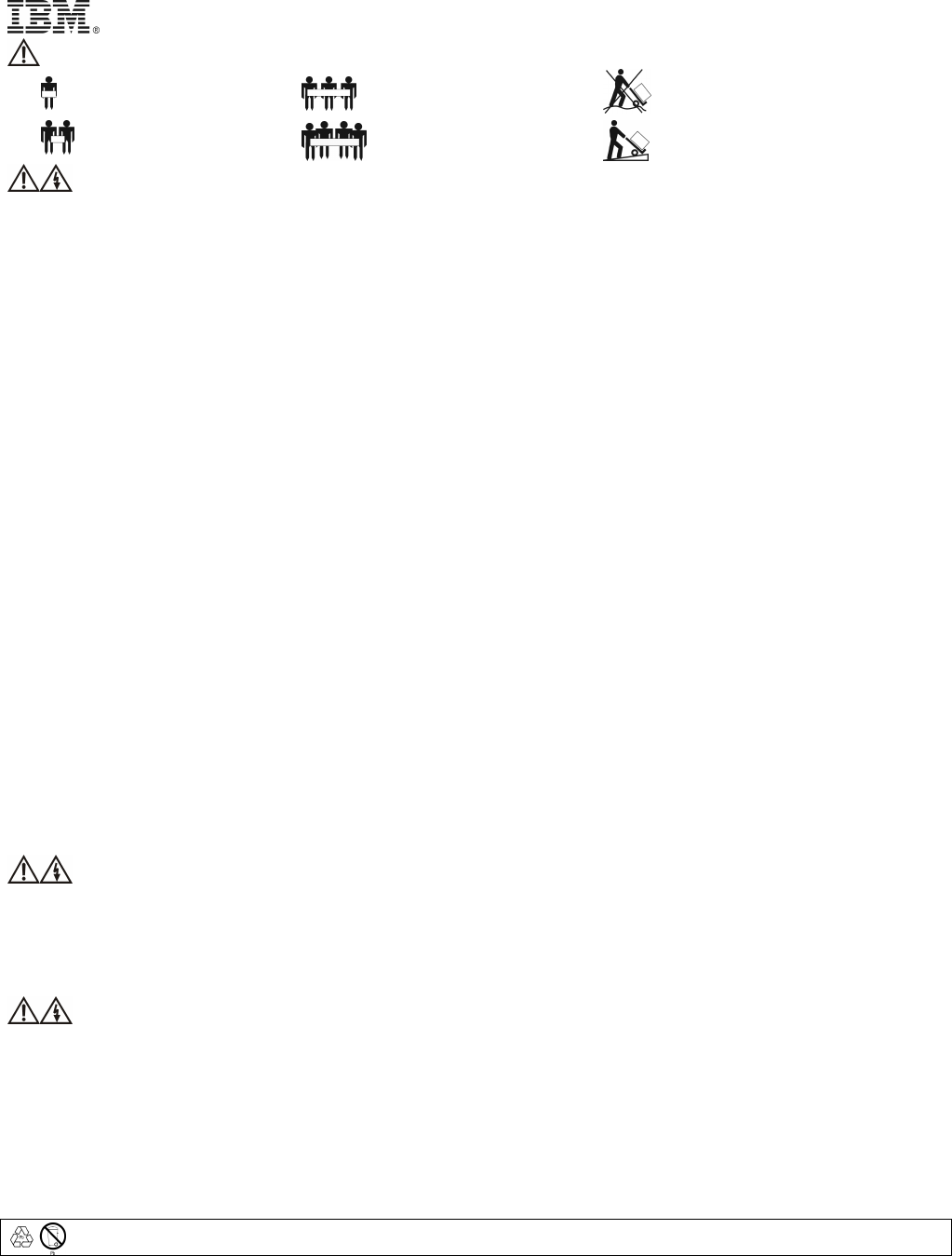
24
Bezpečnostní informace – TUTO PŘÍRUČKU USCHOVEJTE
POZOR! Bezpečnost při manipulaci – při zdvihání břemen buďte opatrní.
<18 kg 32–55 kg
18–32 kg >55 kg >10º
POZOR! Bezpečnost při manipulaci s elektrickým zařízením
Elektrický proud z veřejné sítě, telefonní linky a komunikačních kabelů představuje určité riziko. Přečtěte si prosím následující bezpečnostní údaje.
• Nezapojujte ani neodpojujte žádné kabely ani neprovádějte instalaci, údržbu či rekonfiguraci tohoto výrobku během bouřky.
• Připojte veškeré napájecí kabely do řádně uzemněné elektrické zásuvky se správnou elektroinstalací.
• Veškerá zařízení,které budou napojená na tento výrobek, je třeba zapojit do elektrické zásuvky se správnou elektroinstalací.
• Je-li to možné, provádějte zapojování a odpojování signálních kabelů´pouze jednou rukou.
• Nikdy žádná zařízení nezapínejte jestliže jsou patrné známky po ohni, vodě či strukturálním poškození.
• Před otevřením krytu tohoto zařízení odpojte připojené napájecí kabely, telekomunikační systémy, sítě a modemy, pokud neobdržíte jiné pokyny při instalačních
a konfiguračních postupech.
• Při instalaci, přemisťování či otevírání krytu tohoto výrobku či přídavných zařízení připojte a odpojte kabely podle níže uvedených pokynů.
Zapojení: Odpojení:
1. VYPNĚTE veškerá zařízení.
2. Nejdříve zapojte kabely všech zařízení.
3. Připojte signální kabely ke konektorům.
4. Zapojte napájecí kabely do zásuvky.
5. ZAPNĚTE zařízení.
1. VYPNĚTE veškerá zařízení.
2. Nejdříve odpojte napájecí kabely ze zásuvky.
3. Odpojte signální kabely od konektorů.
4. Odpojte veškeré kabely od zařízení.
• V rizikových podmínkách nepracujte sami.
• Vysoké napětí ve vodivých materiálech může způsobit vážné popáleniny.
• Zkontrolujte, zda jsou napájecí kabely, zástrčky a zásuvky v pořádku.
• Výměnu zástrčky na zařízení UPS by měl provádět kvalifikovaný personál.
• Jestliže nelze ověřit uzemnění, odpojte zařízení od rozvodu veřejné sítě a teprve poté můžete instalovat či připojovat další zařízení. Napájecí kabel znovu zapojte
až po provedení všech ostatních zapojení.
• Nedotýkejte se žádných kovových konektorů pokud není zdroj odpojen.
• Zapojte zařízení do zásuvky se třemi vodiči (dva póly a uzemnění). Zásuvka musí být napojena na místní rozvod veřejné sítě s náležitou ochranou (pojistka nebo
jistič). Zapojení do jakékoli jiné zásuvky může způsobit riziko elektrického šoku.
• Pouze modely HV:
• K dodržování nařízení EMC pro výrobky prodávané v Evropě nesmí výstupní kabely připojené k jednotce UPS přesahovat délku 10 metrů.
• Celkový svodový proud z připojeného vybavení a jednotky UPS nesmí přesahovat 3,5 mA pro jednotky UPS typu A určené k zapojení do zásuvky.
POZOR! Bezpečnost při vypínání
• Jednotka se vyznačuje vnitřním zdrojem energie, tj. obsahuje baterii. Výstup tedy může být pod proudem i v době, kdy jednotka není zapojena do rozvodu
veřejné sítě.
• K vypnutí jednotky UPS stiskněte tlačítko OFF (Vypnout), čímž vypnete připojená zařízení. Odpojte jednotku UPS od síťového rozvodu. Odpojte externí
baterie, jsou-li připojené, a odpojte vnitřní baterii (viz Příručku pro provoz a nastavení). Stisknutím tlačítka ON (Zapnout) vybijete kondenzátory.
POZOR! Bezpečnost při manipulaci s baterií
• Toto zařízení může obsahovat potenciálně nebezpečná napětí. Informace o tom, které části smí vyměňovat uživatel, naleznete v dokumentaci k tomuto
výrobku.
• Baterie nevhazujte do ohně; může dojít k jejich explozi.
• Baterie neotvírejte ani nepoškozujte. Obsahují toxický elektrolyt, který může poškodit pokožku a zrak.
• Abyste zabránili poranění v důsledku elektrického šoku, při výměně baterií sejměte náramkové hodinky a šperky jako např. prsteny. Používejte nářadí s
izolovanými rukojeťmi.
• Nahraďte bateriový modul stejným číslem a typem, jako bylo číslo a typ původně nainstalovaný ve vybavení.
Nezapomeňte odevzdat vybité baterie k recyklaci.
© Copyright International Business Machines Corporation, 2002. Všechna práva vyhrazena.
Upozornění pro vládní uživatele v USA – Dokumentace týkající se omezených práv – Použití, duplikace a vyzrazení podléhají omezením uvedeným v kontraktu GSA
ADP se společností IBM Corp.
IBM je ochranná známka společnosti International Business Machines Corporation ve Spojených státech, v jiných zemích, nebo ve Spojených státech i v jiných
zemích současně.
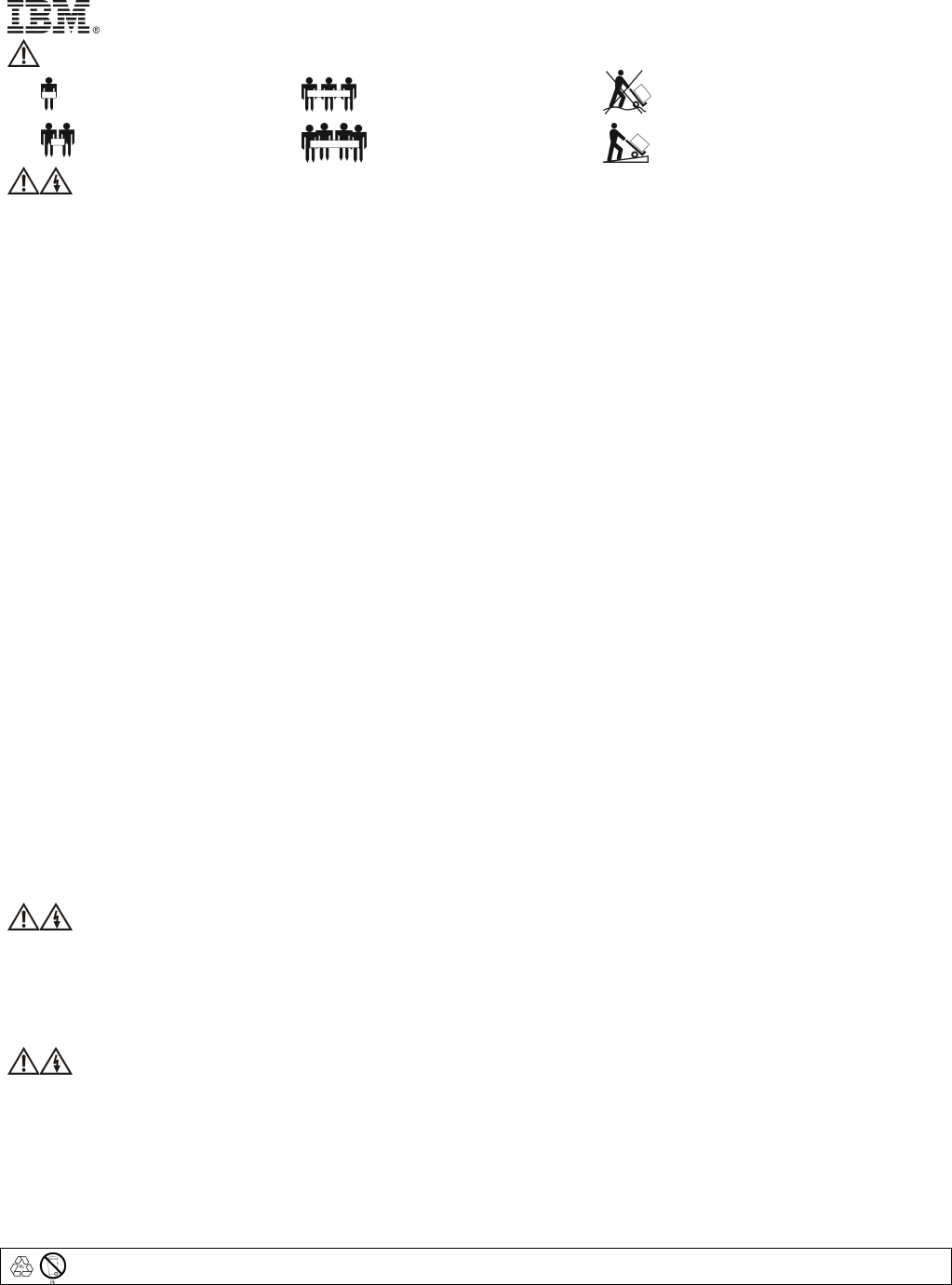
25
Sikkerhedsoplysninger – GEM DISSE OPLYSNINGER
PAS PÅ! Sikkerhed ved håndtering – Anvend sikkerhedsforskrifter ved løftning.
<18 kg 32–55 kg
18–32 kg >55 kg >10º
PAS PÅ! Sikkerhed ved elektricitet
Elektrisk strøm fra el-, telefon- og kommunikationskabler er farlig. Læs venligst følgende sikkerhedserklæringer.
• Tilslut og afbryd ikke nogle kabler og udfør ikke installation, vedligeholdelse eller konfiguration i tordenvejr.
• Tilslut alle elledninger til en stikkontakt, som er korrekt tilsluttet og jordforbundet.
• Tilslut alt udstyr, som skal sluttes til dette produkt, til stikkontakter, der er korrekt tilsluttede.
• Når det er muligt, bør kun én hånd bruges til tilslutning og afbrydelse af signalkabler.
• Tænd aldrig for noget udstyr, når der er tegn på brand, vand eller bygningsskade.
• Afbryd de tilsluttede elledninger, telekommunikationssystemer, netværk og modem, før anordningens hylster åbnes, medmindre installations- og
konfigurationsprocedurerne instruerer anderledes.
• Tilslut og afbryd kabler som beskrevet i følgende punkter, når dette produkt eller tilsluttede anordninger installeres, flyttes eller når hylstre åbnes.
Tilslutning: Afbrydelse:
1. Sluk for alting (OFF).
2. Tilslut først alle kabler til anordninger.
3. Tilslut signalkabler til forbindelsesstik.
4. Sæt elledninger i stikkontakt.
5. Tænd for anordningen (ON).
1. Sluk for alting (OFF).
2. Fjern først elledninger fra stikkontakt.
3. Fjern signalkabler fra forbindelsesstik.
4. Fjern alle kabler fra anordninger.
• Arbejd ikke alene under farlige forhold.
• Høj spænding gennem ledende materialer kan medføre alvorlige forbrændinger.
• Kontrollér at elledning(er), stik og stikkontakter er i forsvarlig tilstand.
• Brug kvalificeret servicepersonale til at skifte stikket på UPS-enheden.
• Hvis jordforbindelsen ikke kan kontrolleres, afbrydes udstyret fra kraftstikket, før installation og før tilslutning til andet udstyr. Tilslut først elledningen, når alle
andre tilslutninger er udført.
• Rør ikke metalstik, før strømmen er blevet afbrudt.
• Tilslut udstyret til en stikkontakt med jordforbindelse. Stikkontakten skal være tilsluttet bygningens net med tilhørende HIFI-relæ. Forbindelse til andre typer
stikkontakt kan medføre risiko for elektrisk stød.
• Kun højspændingsmodeller:
• For at overholde EMC-direktivet for produkter, der sælges i Europa, må udgangsledninger, der er forbundet til UPS-enheden, ikke have en længde på
mere end 10 meter.
• Den samlede afladningsstrøm fra tilsluttet udstyr og UPS-enheden må ikke overstige 3.5 mA for en A Type UPS-enhed, der kan tilsluttes.
PAS PÅ! Sikkerhed ved afkobling
• UPS-enheden har en intern energikilde, batteriet. Udgangsstikket kan være strømførende, selvom enheden ikke er tilsluttet en stikkontakt.
• Fjern strømmen fra UPS-enheden ved at trykke på OFF-knappen for at slukke for udstyret. Tag UPS-enheden ud af stikkontakten. Afmontér de eksterne
batterier, hvis det er muligt, og afmontér det interne batteri (der henvises til Betjenings- og opstillingsvejledningen). Tryk på ON-knappen for at afbryde
kondensatorerne.
PAS PÅ! Sikkerhed ved batteri
• Dette udstyr kan indeholde farlig spænding. Der henvises til produktdokumentationen for at afgøre, hvilke dele kan udskiftes af brugeren.
• Brænd ikke batterierne. De kan eksplodere.
• Åbn eller ødelæg ikke batterierne. De indeholder en elektrolyt, som er giftig og skadelig for hud og øjne.
• Fjern armbåndsur og smykker, som f.eks. ringe, når batterierne udskiftes, for at undgå tilskadekomst på grund af elektrisk stød. Brug værktøj med isolerede
håndtag.
• Udskift batterimodulet med batterier af samme nummer og type som de batterier, der oprindeligt var installeret i udstyret.
Aflevér de brugte batterier i overensstemmelse med de gældende miljøbestemmelser.
© Copyright International Business Machines Corporation, 2002. Alle rettigheder forbeholdes.
Bemærkning til brugere i den amerikanske regering – Dokumentation med hensyn til begrænsede rettigheder – Anvendelse, kopiering eller offentliggørelse er
underlagt restriktionerne fremstillet i GSA ADP Schedule Contract med IBM Corp.
IBM er et varemærke tilhørende International Business Machines Corporation i Amerikas Forende Stater, andre lande eller begge dele
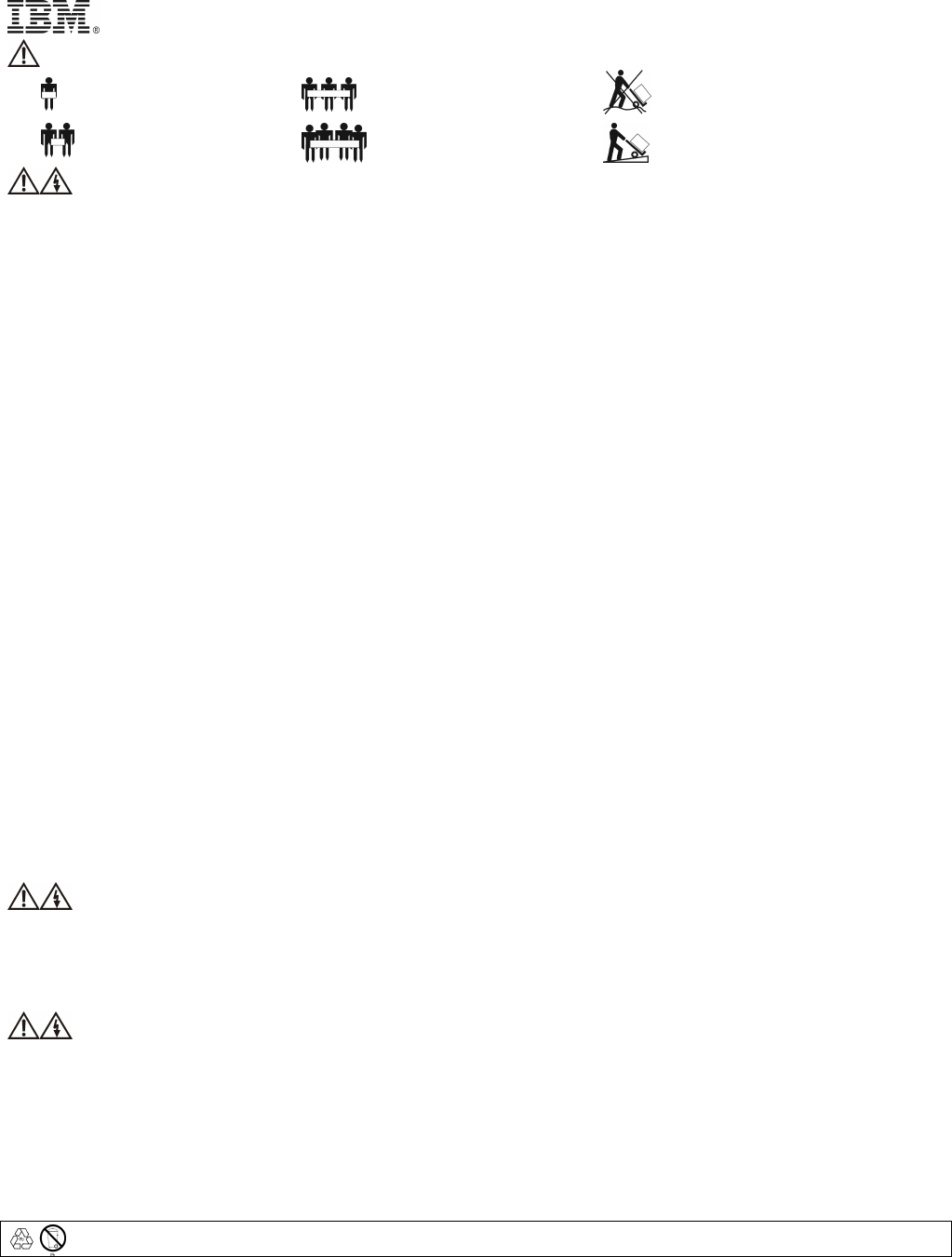
26
Veiligheidsinformatie – BEWAAR DEZE GIDS
LET OP! Veilig hanteren – Pas bij het optillen veilige praktijken toe.
<18 kg (<40 lb) 32–55 kg (70–120 lb)
18–32 kg (40–70 lb) >55 kg (>120 lb) >10º
LET OP! Elektrische veiligheid
Elektrische stroom van netsnoeren en telefoon- en communicatiekabels is gevaarlijk. Lees de volgende veiligheidsinformatie.
• Bij onweer geen kabels aansluiten of loskoppelen en geen installatie-, onderhouds- of configuratiewerkzaamheden aan dit product uitvoeren.
• Sluit alle netsnoeren aan op een goed bedraad en geaard stopcontact.
• Sluit alle apparatuur die op dit product wordt aangesloten aan op goed bedrade stopcontacten.
• Gebruik indien mogelijk slechts één hand om signaalkabels aan te sluiten of los te koppelen.
• Zet nooit apparatuur aan wanneer er tekenen zijn van brand-, water- of constructieschade.
• Koppel de aangesloten netsnoeren, telecommunicatiesystemen, netwerken en modems los voordat u de deksels van het apparaat opent, tenzij de instructies voor
de installatie- en configuratieprocedures anders voorschrijven.
• Sluit kabels aan en koppel ze los zoals beschreven in de volgende stappen wanneer u het product of aangesloten apparatuur installeert, verplaatst of de deksels
ervan opent.
Aansluiten: Loskoppelen:
1. Alles uitzetten.
2. Eerst alle kabels aan apparatuur
bevestigen.
3. Signaalkabels aan connectors bevestigen.
4. Netsnoeren op stopcontact aansluiten.
5. Apparaat aanzetten.
1. Alles uitzetten.
2. Eerst stekkers van netsnoeren uit stopcontact halen.
3. Signaalkabels uit connectors verwijderen.
4. Alle kabels van apparatuur verwijderen.
• Werk onder gevaarlijke omstandigheden niet alleen.
• Hoge spanning via geleidende materialen kan ernstige brandwonden veroorzaken.
• Controleer of de elektrische snoeren, stekkers en stekkerdozen in goede staat zijn.
• Laat de stekker op de UPS vervangen door bevoegd servicepersoneel.
• Trek de stekker van het apparaat uit het wandstopcontact alvorens het te installeren of op andere apparatuur aan te sluiten wanneer de aarding niet geverifieerd
kan worden. Sluit het elektrische snoer pas weer aan nadat alle aansluitingen zijn gemaakt.
• Raak geen enkele metalen connector aan voordat de stroom is uitgeschakeld.
• Sluit de apparatuur aan op een wandstopcontact met drie draden (twee polen plus aarde). Het stopcontact moet op netvoeding met geschikte bescherming
(zekering of stroomonderbreker) zijn aangesloten. Aansluiting op een ander type stopcontact kan risico van elektrische schok geven.
• Alleen HV modellen:
• Om te voldoen aan de EMC-richtlijn voor in Europa verkochte producten mogen de aan de UPS bevestigde snoeren niet meer dan 10 meter lang zijn.
• De totale lekstroom van aangesloten apparatuur en de UPS mag niet groter zijn dan 3.5 mA voor een insteekbare UPS, Type A.
LET OP! Veiligheid bij het deactiveren
• De UPS heeft een interne energiebron, de batterij. De output kan onder stroom staan wanneer het apparaat niet op een wandstopcontact is aangesloten.
• Om de UPS te deactiveren, drukt u op de UIT-knop om het apparaat uit te schakelen. Haal de stekker van de UPS uit het stopcontact. Schakel de externe
batterijen uit waar van toepassing en schakel de interne batterij uit (zie de gids voor bediening en instelling). Druk op de AAN-knop om de condensators te
deactiveren.
LET OP! Veiligheid van de batterij
• Deze apparatuur bevat mogelijk gevaarlijke spanning. Raadpleeg de documentatie bij het product om te bepalen welke onderdelen door de gebruiker
vervangen kunnen worden.
• Verbrand de batterijen niet. Ze kunnen ontploffen.
• De batterijen mogen niet geopend of vernield worden. Ze bevatten een elektrolyt die vergiftig en schadelijk voor de huid en ogen is.
• Om letsel als gevolg van gevaarlijke stroom te voorkomen, moet u polshorloges en sieraden zoals ringen uitdoen wanneer u de batterijen vervangt. Gebruik
gereedschap met geïsoleerde handvatten.
• Vervang de batterijmodule door hetzelfde aantal en type als oorspronkelijk in deze apparatuur waren aangebracht
Zorg dat u de gebruikte batterij naar een recyclingstation brengt.
© Copyright International Business Machines Corporation, 2002. Alle rechten voorbehouden.
Opmerking voor Amerikaanse overheidsgebruikers – Documentatie betreffende beperkte rechten – Gebruik, vermenigvuldiging of onthulling is onderworpen aan
beperkingen uiteengezet in GSA ADP Schedule Contract met IBM Corp.
IBM is een handelsmerk van International Business Machines Corporation in de Verenigde Staten, andere landen of beide.
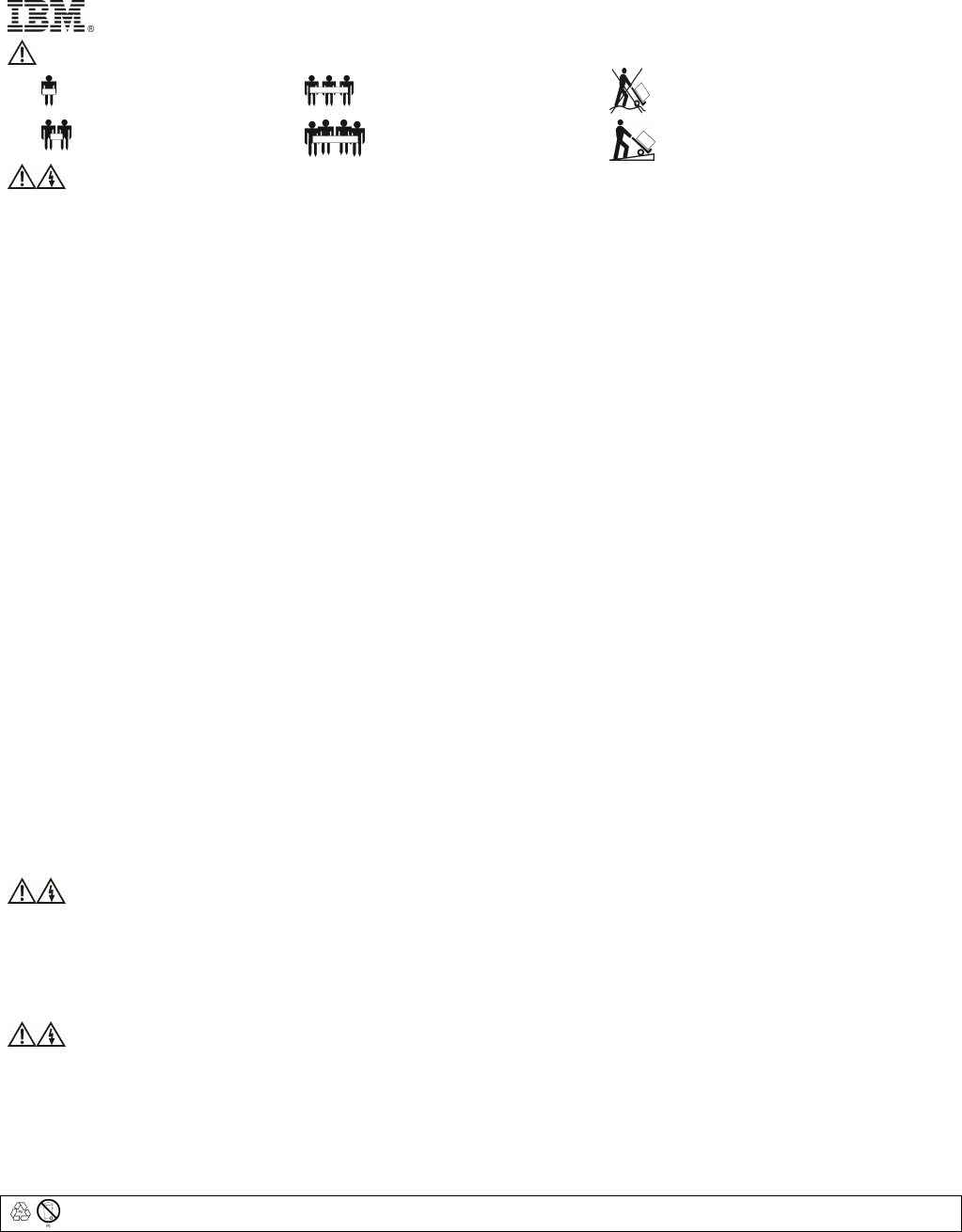
27
Turvallisuustietoja – SÄILYTÄ TÄMÄ OPAS
VAROITUS! Käsittelyturvallisuus – suorita nostaminen turvallisesti.
<18 kg 32–55 kg
18–32 kg >55 kg >10º
VAROITUS! Sähköturvallisuus
Verkko-, puhelin- ja tiedonsiirtokaapeleista tuleva sähkövirta on vaarallista. Lue seuraavat turvaohjeet.
• Älä kytke tai irrota kaapeleita tai tee tälle tuotteelle asennus- tai kunnossapitotöitä tai muuta sen kokoonpanoa ukkosen aikana.
• Liitä kaikki verkkojohdot oikein asennettuun ja maadoitettuun pistorasiaan.
• Liitä kaikki tähän tuotteeseen kytkettävät laitteet oikein asennettuihin pistorasioihin.
• Jos mahdollista, käytä signaalikaapeleiden kytkemiseen ja irrottamiseen vain yhtä kättä.
• Älä koskaan kytke mihinkään laitteeseen virtaa, jos siinä näkyy merkkejä palo-, vesi- tai rakennevaurioista.
• Kytke irti verkkojohdot, tietoliikennejärjestelmät, verkot ja modeemit ennen kuin avaat laitteen suojuksia, ellei asennus- tai kokoonpano-ohjeissa ole toisin
mainittu.
• Kytke ja irrota kaapelit seuraavalla tavalla, kun asennat tai siirrät tätä tuotetta tai siihen kytkettyjä laitteita tai avaat niissä olevia suojuksia.
Kytkeminen: Irrottaminen:
1. Kytke kaikki POIS päältä.
2. Kiinnitä ensin kaikki kaapelit laitteisiin.
3. Kiinnitä signaalikaapelit liittimiin.
4. Liitä verkkojohdot pistorasiaan.
5. Kytke laite PÄÄLLE.
1. Kytke kaikki POIS päältä.
2. Irrota ensin verkkojohdot pistorasiasta.
3. Irrota signaalikaapelit liittimistä.
4. Irrota kaikki kaapelit laitteista.
• Älä työskentele yksin vaarallisissa olosuhteissa.
• Johtavien materiaalien läpi kulkeva voimakas virta voi aiheuttaa vakavia palovammoja.
• Tarkista, että verkkojohdot, pistokkeet ja pistorasiat ovat kunnossa.
• UPS-laitteen pistokkeen vaihto on annettava valtuutetun huoltohenkilöstön tehtäväksi.
• Jos et pysty tarkistamaan maadoitusta, irrota laitteen verkkojohto pistorasiasta, ennen kuin asennat tai liität laitteen muihin laitteisiin. Kytke verkkojohto vasta,
kun kaikki kytkennät on tehty.
• Älä käsittele metallisia liittimiä, ennen kuin virta on katkaistu.
• Kytke laite kolmijohtimiseen pistorasiaan (kaksi napaa ja maa). Pistorasian tulee olla liitettynä asianmukaiseen ryhmäjohdon/sähköverkon suojaukseen (varoke
tai katkaisija). Muunlaisen pistorasian käyttö saattaa aiheuttaa sähköiskun.
• Vain HV-mallit:
• EMC-direktiivi edellyttää, että Euroopassa myytävien tuotteiden verkkojohto, joka kytketään UPS-laitteeseen, ei saa olla yli 10 metrin pituinen.
• Liitettyjen laitteiden ja UPS-laitteen yhteenlaskettu vuotovirta ei saa ylittää 3,5 mA:a käytettäessä vaihdettavissa olevaa tyypin A UPS-laitetta.
VAROITUS! Virransyötön katkaisua koskevat turvaohjeet
• UPS-laitteessa on sisäinen virtalähde: akku. Laitteen virtavastakkeessa voi olla jännite, vaikka laitetta ei ole kytketty pistorasiaan.
• Katkaise virransyöttö UPS-laitteesta sulkemalla laite painamalla OFF-painiketta. Irrota UPS-laitteen verkkojohto pistorasiasta. Jos laitteessa on ulkoisia akkuja,
irrota ne ja irrota sitten sisäinen akku (katso Operation and Setup Guide [Käyttö- ja asennusopas]). Katkaise virransyöttö kondensaattoreista painamalla ON-
painiketta.
VAROITUS! Akkua koskevat turvaohjeet
• Tässä laitteessa saattaa olla vaarallinen jännite. Katso tuotteen dokumentaatiosta, mitkä osat ovat käyttäjän vaihdettavissa.
• Älä hävitä akkuja polttamalla, koska ne voivat räjähtää.
• Älä avaa tai runtele akkuja. Akkujen sisältämä elektrolyytti on myrkyllistä, ja se voi vahingoittaa ihoa ja silmiä.
• Riisu korut, kuten sormukset ja kello, ennen kuin ryhdyt vaihtamaan akkua. Muutoin voit saada sähköiskun. Käytä työkaluja, joiden kädensijat on eristetty.
• Vaihda akkumoduuli vain sellaiseen akkumoduuliin, jonka numero ja tyyppi on sama kuin laitteen alkuperäisellä akkumoduulilla.
Toimita käytetty akku kierrätyslaitokseen.
© Copyright International Business Machines Corporation, 2002. Kaikki oikeudet pidätetään.
Huomautus Yhdysvaltojen hallituksen käyttäjille – rajoitettuihin oikeuksiin liittyvä dokumentaatio – käyttöä, jäljentämistä ja ilmaisemista koskevat IBM
Corporationin kanssa tehdyssä GSA ADP -sopimuksessa mainitut rajoitukset.
IBM on International Business Machines Corporationin tavaramerkki Yhdysvalloissa ja/tai muissa maissa.
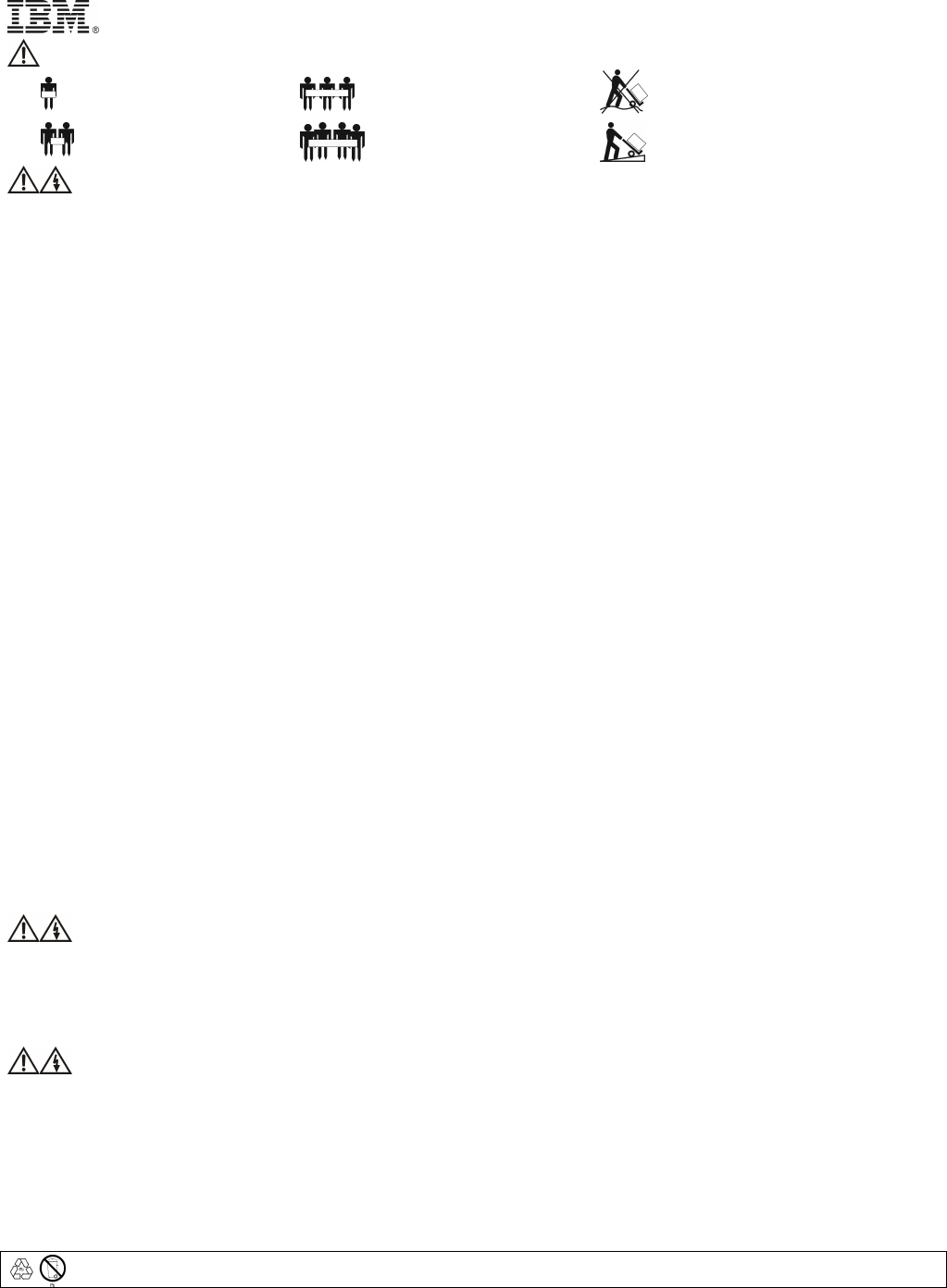
28
Informations relatives à la sécurité – CONSERVEZ CE GUIDE
ATTENTION ! Sécurité de manutention – Attention en soulevant.
<18 kg 32 à 55 kg
18 à 32 kg >55 kg >10º
ATTENTION ! Sécurité électrique
Le courant électrique traversant les câbles d’alimentation, de téléphone et de communication est dangereux. Lisez les instructions suivantes relatives à la
sécurité.
• Évitez de connecter ou déconnecter des câbles ou de réaliser l’installation, l’entretien ou la reconfiguration de ce produit pendant un orage électrique.
• Connectez tous les câbles d’alimentation à une prise électrique correctement câblée et reliée à la terre.
• Connectez tout matériel relié à ce produit à des prises de secteur correctement câblées.
• Si possible, utilisez une main seulement pour connecter ou déconnecter les câbles d’interface.
• Ne mettez jamais le matériel en marche si des dégâts (incendie, inondation ou construction) sont évidents.
• Déconnectez les câbles d’alimentation, les systèmes de télécommunications, les réseaux et les modems branchés avant d’ouvrir les appareils, sauf indication
contraire dans les procédures d’installation et de configuration.
• Connectez et déconnectez les câbles comme décrit à la procédure ci-après lors de l’installation, du déplacement ou de l’ouverture du couvercles sur ce produit
ou les appareils reliés.
Pour connecter : Pour déconnecter :
1. Arrêtez TOUT.
2. Commencez par relier tous les câbles aux
appareils.
3. Attachez les câbles d’interface aux
connecteurs.
4. Attachez les câbles d’alimentation à la
prise secteur.
5. Mettez en MARCHE l’appareil.
1. Arrêtez TOUT.
2. Commencez par débrancher les câbles d’alimentation de la
prise de secteur.
3. Enlevez les câbles d’interface des connecteurs.
4. Enlevez tous les câbles des différents appareils.
• Évitez d’être seul si les conditions de travail présentent un danger.
• Un courant de haute intensité traversant des matières conductrices peut causer de graves brûlures.
• Assurez-vous que les câbles d’alimentation, les prises et les connecteurs sont en bon état.
• Faites appel à du personnel d’entretien qualifié pour changer la prise sur l’onduleur.
• Lorsque la mise à la terre n’est pas vérifiable, déconnectez l’équipement de la prise de courant de secteur avant d’installer ou de connecter tout autre
équipement. Reconnectez le câble d’alimentation uniquement après avoir rétabli toutes les connexions.
• Évitez de manipuler des connecteurs métalliques avant la coupure d’alimentation.
• Connectez l’équipement à une prise de secteur à trois fils (bipolaire, plus une terre). La prise femelle doit être connectée au dispositif de protection électrique
approprié (fusible ou disjoncteur). La connexion à tout autre de prise peut entraîner un risque d’électrocution.
• Modèles haute tension seulement:
• Pour préserver la conformité à la directive CEM des produits vendus en Europe, les câbles de sortie reliés à l’onduleur ne doivent pas dépasser 10 m.
• Le courant de fuite total de l’équipement connecté et de l’onduleur ne doit pas dépasser 3,5 mA pour un onduleur enfichable de type A.
ATTENTION ! Sécurité de mise hors tension
• L’onduleur dispose d’une source d’énergie interne, la batterie. La sortie peut être sous tension quand l’unité n’est pas connectée à une prise de secteur.
• Pour mettre hors tension l’onduleur, appuyez sur le bouton d’arrêt ( OFF) afin d’arrêter l’équipement. Débranchez l’onduleur de la prise de secteur. Déconnectez
les batteries externes, le cas échéant, et déconnectez la batterie interne (reportez-vous au Guide d’utilisation et de configuration). Appuyez sur le bouton de
marche (ON) pour mettre hors tension les condensateurs.
ATTENTION ! Sécurité de batterie
• Cet équipement contient des tensions qui peuvent s’avérer dangereuses. Reportez-vous à la documentation du produit pour déterminer quelles pièces
peuvent être remplacées par l’utilisateur.
• Évitez de jeter les batteries au feu en raison d’un risque d’explosion.
• Évitez d’ouvrir ou de mutiler des batteries. Elles contiennent un électrolyte toxique, dangereux pour la peau et les yeux.
• Pour éviter les blessures personnelles dues à l’électrocution, enlevez montres-bracelets et bijoux tels que bagues lorsque vous remplacez les batteries. Utilisez
des outils à poignée isolante.
• Remplacez le module de batterie par un module du même numéro et du même type que celui installé initialement dans l’équipement.
Déposez la batterie épuisée à un centre de recyclage.
© Copyright International Business Machines Corporation, 2002. Tous droits réservés.
Note à l’intention des utilisateurs du gouvernement fédéral des États-Unis – Documentation liée à la restriction des droits – L’emploi, la duplication ou la divulgation
sont sujets aux restrictions présentées dans le GSA ADP Schedule Contract passé avec IBM Corp.
IBM est une marque commerciale de International Business Machines Corporation aux États-Unis et/ou dans d’autres pays.
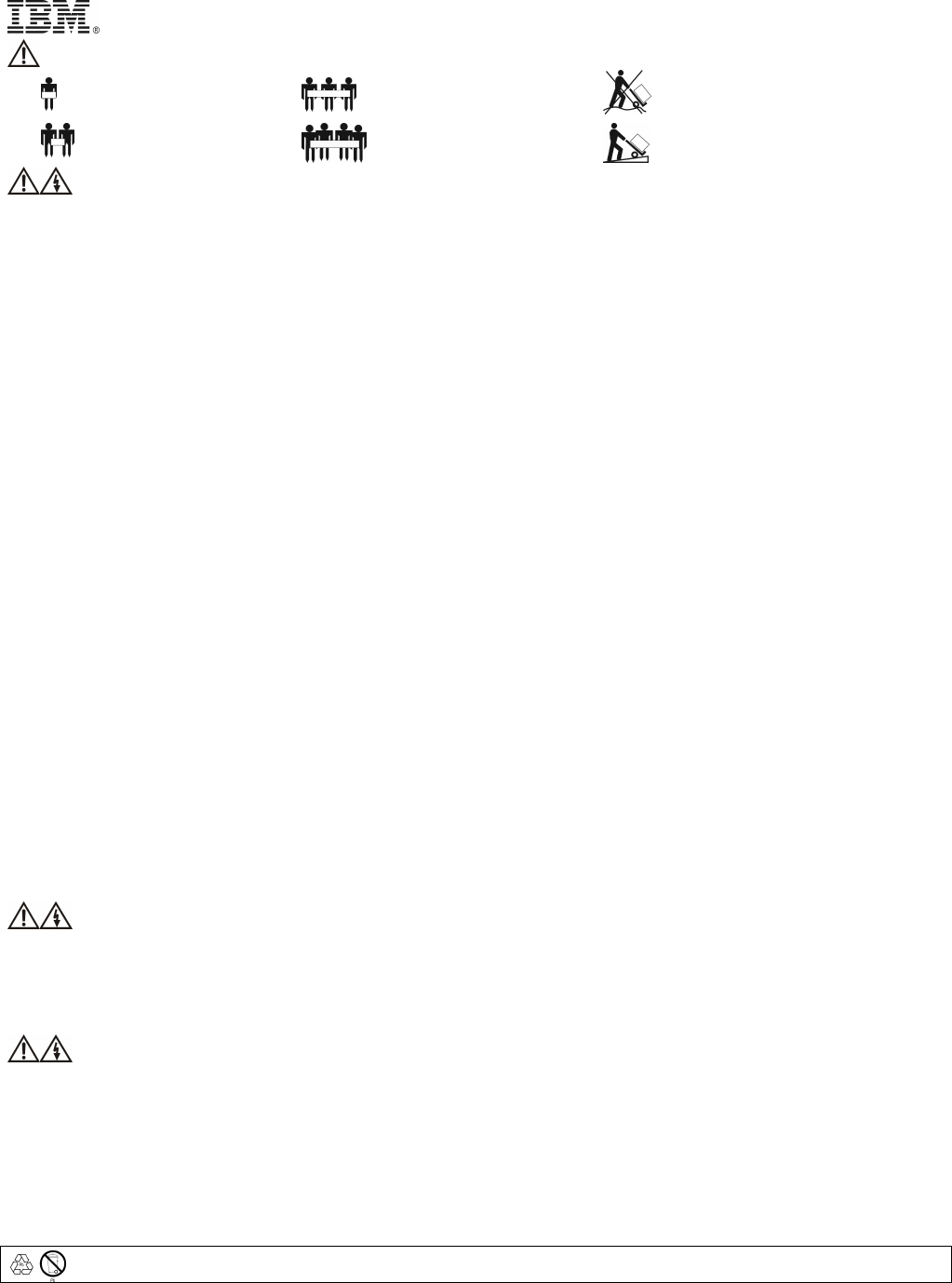
29
Sicherheitsinformationen
ACHTUNG! Sichere Handhabung - Seien Sie vorsichtig. Heben Sie schwere Geräte nicht ohne Hilfe.
<18 kg 32–55 kg
18–32 kg >55 kg >10º
ACHTUNG! Elektrische Sicherheit
Elektrischer Strom von Strom-, Telefon-, und Kommunikationskabeln ist gefährlich. Bitte lesen Sie die folgenden Sicherheitsanweisungen.
• Führen Sie an diesem Produkt während eines Gewitters keinerlei elektrische Installations- oder Wartungsarbeiten aus.
• Schließen Sie alle Stromkabel nur an fehlerfrei verdrahtete, geerdete Stromanschlüsse an.
• Vergewissern Sie sich, dass alle mit diesem Produkt verbundenen Geräte an fehlerfrei verdrahtete, geerdete Stromanschlüsse angeschlossen sind.
• Benutzen Sie, wenn möglich, nur eine Hand, um Signalkabel anzuschließen oder zu trennen.
• Schalten Sie bei Anzeichen auf Feuer-, Wasser- oder strukturellen Schäden keine Geräte ein.
• Trennen Sie, soweit in den Installations- und Konfigurationsanweisungen nicht anders beschrieben, alle Stromkabel, Kommunikationssysteme, Netzwerke und
Modems, bevor Sie das Gehäuse eines Geräts öffnen.
• Befolgen Sie diese Schritte, wenn Sie dieses Produkt oder angeschlossene Geräte installieren, transportieren oder das Gehäuse öffnen.
Um Kabel anzuschließen: Um Kabel zu trennen:
1. Schalten Sie alle Geräte AUS.
2. Schließen Sie alle Kabel an die
entsprechenden Geräte an.
3. Verbinden Sie die Signalkabel mit den
Steckern.
4. Schließen Sie die Stromkabel an die
Stromversorgung an.
5. Schalten Sie die Geräte EIN.
1. Schalten Sie alle Geräte AUS.
2. Trennen Sie die Stromkabel von der Stromversorgung.
3. Trennen Sie die Signalkabel von den Steckern.
4. Trennen Sie alle Kabel von den entsprechenden Geräten.
• Arbeiten Sie unter gefährlichen Bedingungen nicht allein.
• Durch leitfähige Materialien geleiteter Strom kann schwere Verbrennungen zur Folge haben.
• Vergewissern Sie sich, dass sich Stromeingangskabel, Stecker und Steckdosen in guter Kondition befinden.
• Lassen Sie den Austausch von Verbindungssteckern an der USV nur von qualifiziertem Fachpersonal durchführen.
• Um das Stromschlagrisiko beim Erden zu reduzieren, entfernen Sie die Geräte vom Wechselstromanschluss, bevor Sie sie installieren oder an andere Geräte
anschließen. Schließen Sie das Stromeingangskabel erst wieder an, wenn alle Verbindungen hergestellt sind.
• Berühren Sie keine Verbindungsstücke aus Metall, bevor die Stromversorgung abgeschaltet wurde.
• Schließen Sie Geräte an einen Dreifachanschluss (zwei Pole und Erde) an. Die Steckerbuchse muss an eine entsprechende
Verzweigungsleitung/Netzstromsicherung (Sicherung oder Schaltkreis-Sicherung) angeschlossen sein. Das Anschließen an eine andere Art von Steckerbuchse
kann Stromschlaggefahr zur Folge haben.
• Nur HV Modelle:
• Gemäß der EMC-Bestimmungen, dürfen die an der USV angeschlossenen Ausgangskabel nicht länger als 10 m sein.
• Für steckbare Typ A USVs darf der Gesamtkriechstrom von angeschlossenen Geräten und der USV 3.5 mA nicht überschreiten.
ACHTUNG! Abschaltsicherheit
• Wenn das Gerät eine interne Energiequelle (Batterie) hat, kann die Ausgabe aktiviert werden, wenn die Einheit nicht an einen Wechselstromanschluss
angeschlossenen ist.
• Um eine USV auszuschalten, betätigen Sie den AUS-Knopf. Entfernen Sie das Gerät vom Wechselstromanschluss. Trennen Sie nun, wenn angebracht, die
externen Batterien und die interne Batterie (siehe Betriebs- und Setuphandbuch). Drücken Sie den EIN-Knopf, um die Kondensatoren auszuschalten.
ACHTUNG! Batteriesicherheit
• Dieses Gerät weist gefährliche Stromspannung auf. Hinweise über Teile, die vom Benutzer ausgetauscht werden können, finden Sie in Ihrer
Produktdokumentation.
• Batterien dürfen nicht verbrannt werden; Explosionsgefahr.
• Batterien dürfen nicht geöffnet oder zerstört werden, da sie ein Elektrolyt enthalten, das schädlich für Haut und Augen ist.
• Um die Verletzungsgefahr zu verringern, entfernen Sie erst Armbanduhren und Schmuck, z.B. Ringe, bevor Sie Batterien austauschen. Benutzen Sie nur
Werkzeug mit isolierten Griffen.
• Tauschen Sie Batterien mit derselben Anzahl und demselben Batterietyp aus, die original im Gerät installiert waren.
Bitte geben Sie alte Batterien zum Recycling.
© Copyright International Business Machines Corporation, 2002. Alle Rechte vorbehalten.
Hinweis für Benutzer der U.S. Regierung – Die Dokumentation unterliegt eingeschränkten Rechten. – Die Benutzung, Duplikation oder Weitergabe unterliegt den
Einschränkungen des GSA ADP Schedule Contract mit IBM Corp.
IBM ist ein Warenzeichen der International Business Machines Corporation in den USA und/oder anderen Ländern.
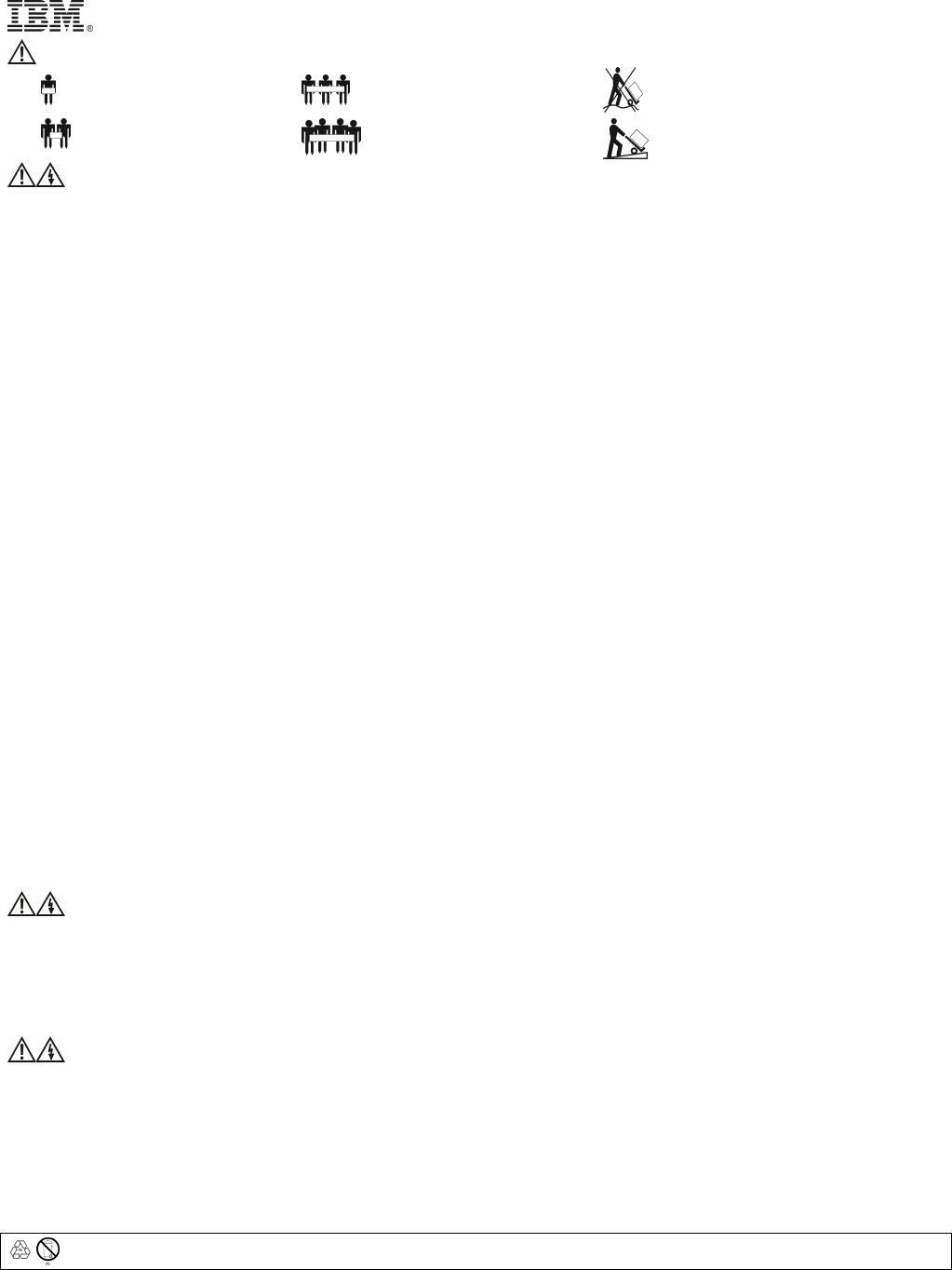
30
Πληροφορίες ασφαλείας - ΦΥΛΑΞΤΕ ΑΥΤΟΝ ΤΟΝ Ο∆ΗΓΟ
ΠΡΟΣΟΧΗ! Ασφάλεια χειρισµού - Χρησιµοποιείτε ασφαλείς πρακτικές κατά την ανύψωση.
18 χλγρ. 32–55 χλγρ.
18–32 χλγρ. >55 χλγρ. >10º
ΠΡΟΣΟΧΗ: Ηλεκτρική ασφάλεια
Το ηλεκτρικό ρεύµα που προέρχεται από καλώδια ρεύµατος, τηλεφώνου και επικοινωνίας είναι επικίνδυνο. ∆ιαβάστε τις ακόλουθες υποδείξεις ασφαλείας.
• Μην συνδέετε και µην αποσυνδέετε οποιαδήποτε καλώδια και µην πραγµατοποιείτε εγκατάσταση, συντήρηση ή αναδιαµόρφωση αυτού του προϊόντος σε
περίπτωση ηλεκτροθύελλας.
• Συνδέστε όλα τα καλώδια ρεύµατος σε µια σωστά καλωδιωµένη και γειωµένη πρίζα ηλεκτρικού ρεύµατος.
• Συνδέστε σε σωστά καλωδιωµένες πρίζες οποιονδήποτε εξοπλισµό που πρόκειται να συνδεθεί σε αυτό το προϊόν.
• Όταν αυτό είναι δυνατό, χρησιµοποιείτε µόνο ένα χέρι για να συνδέετε ή να αποσυνδέετε τα καλώδια σήµατος.
• Ποτέ µην ανάβετε οποιοδήποτε µηχάνηµα εάν υπάρχει ένδειξη φωτιάς, νερού ή δοµικής ζηµιάς.
• Αποσυνδέετε τα συνδεδεµένα καλώδια ρεύµατος, τηλεπικοινωνιακά συστήµατα, δίκτυα και µόντεµ πριν ανοίξετε τα καλύµµατα συσκευών, εκτός εάν
παρέχονται διαφορετικές οδηγίες στις διαδικασίες εγκατάστασης και διαµόρφωσης.
• Συνδέετε και αποσυνδέετε τα καλώδια όπως περιγράφεται στα παρακάτω βήµατα κατά την εγκατάσταση, τη µετακίνηση ή το άνοιγµα των καλυµµάτων αυτού
του προϊόντος ή των συνδεδεµένων συσκευών.
Για τη σύνδεση: Για την αποσύνδεση:
1. ΣΒΗΣΤΕ τα πάντα (Θέση OFF).
2. Συνδέστε πρώτα όλα τα καλώδια στις συσκευές.
3. Συνδέστε τα καλώδια σήµατος στους ακροδέκτες.
4. Συνδέστε τα καλώδια ρεύµατος στην πρίζα του τοίχου.
5. ΑΝΑΨΤΕ τη συσκευή (θέση ΟΝ).
1. Σβήστε τα πάντα (θέση OFF).
2. Πρώτα βγάλτε τα καλώδια ρεύµατος από την πρίζα τοίχου.
3. Αφαιρέστε τα καλώδια σήµατος από τους ακροδέκτες.
4. Αφαιρέστε όλα τα καλώδια από τις συσκευές.
• Μην εργάζεστε µόνοι υπό επικίνδυνες συνθήκες.
• ∆υνατό ρεύµα µέσω αγώγιµων υλικών µπορεί να προκαλέσει σοβαρά εγκαύµατα.
• Βεβαιωθείτε ότι τα καλώδια ρεύµατος και οι πρίζες και οι υποδοχές πρίζας είναι σε καλή κατάσταση.
• Χρησιµοποιείτε ειδικευµένο προσωπικό συντήρησης για να αλλάξετε την πρίζα του UPS.
• Όταν δεν είναι δυνατή η επαλήθευση της γείωσης, αποσυνδέστε τα µηχανήµατα από την πρίζα παροχής ρεύµατος πριν την εγκατάσταση ή τη σύνδεση µε άλλο
εξοπλισµό. Επανασυνδέστε το καλώδιο ρεύµατος µόνο αφού κάνετε όλες τις υπόλοιπες συνδέσεις.
• Μην χειρίζεστε οποιοδήποτε µεταλλικό ακροδέκτη πριν αποσυνδέσετε το ρεύµα.
• Συνδέστε τον εξοπλισµό σε µια τριφασική πρίζα παροχής ρεύµατος (δύο πόλοι και γείωση). Η πρίζα παροχής ρεύµατος πρέπει να συνδεθεί στο κατάλληλο
κύκλωµα διακλάδωσης/κύρια προστασία (ασφάλεια ή ασφαλειοδιακόπτη). Η σύνδεση σε οποιονδήποτε άλλο τύπο πρίζας παροχής ρεύµατος µπορεί να
προκαλέσει κίνδυνο ηλεκτροπληξίας.
• Μόνο για τα µοντέλα ΗV:
• Προκειµένου να διατηρηθεί η συµµόρφωση µε την οδηγία EMC για τα προϊόντα που πωλούνται στην Ευρώπη, το µήκος των καλωδίων εξόδου που
συνδέονται στη συσκευή UPS δεν πρέπει να υπερβαίνει τα 10 µέτρα.
• Το συνολικό ρεύµα διαρροής από τον συνδεδεµένο εξοπλισµό UPS δεν πρέπει να υπερβαίνει τα 3,5 mA για ένα UPS τύπου Α µε δυνατότητα σύνδεσης
στο δίκτυο παροχής ρεύµατος.
ΠΡΟΣΟΧΗ: Ασφάλεια απενεργοποίησης
• Η συσκευή UPS διαθέτει εσωτερική πηγή ρεύµατος, την µπαταρία. Η έξοδος µπορεί να ενεργοποιηθεί όταν η µονάδα δεν είναι συνδεδεµένη σε πρίζα παροχής
ρεύµατος.
• Για την απενεργοποίηση της µονάδας UPS, πιέστε το κουµπί OFF για να σβήσετε τον εξοπλισµό. Αποσυνδέστε τη συσκευή UPS από την πρίζα παροχής
ρεύµατος. Αποσυνδέστε τις εξωτερικές µπαταρίες, όταν αυτό είναι εφικτό, και αποσυνδέστε την εσωτερική µπαταρία (βλ. Οδηγός λειτουργίας και
εγκατάστασης). Πιέστε το κουµπί ON για να απενεργοποιήσετε τους πυκνωτές.
ΠΡΟΣΟΧΗ: Ασφάλεια µπαταρίας
• Αυτός ο εξοπλισµός περιέχει πιθανώς επικίνδυνες τάσεις ρεύµατος. Ανατρέξτε στην τεκµηρίωση του προϊόντος σας για να προσδιορίσετε ποια εξαρτήµατα
είναι δυνατό να αντικατασταθούν από το χρήστη.
• Μην πετάτε τις µπαταρίες σε φωτιά, υπάρχει κίνδυνος να εκραγούν.
• Μην ανοίγετε και µην κόβετε τις µπαταρίες. Περιέχουν ηλεκτρολύτη ο οποίος είναι τοξικός και επικίνδυνος για το δέρµα και τα µάτια.
• Για να αποφύγετε τυχόν τραυµατισµό λόγω ηλεκτρικού ρεύµατος, βγάζετε το ρολόι σας και τα κοσµήµατά σας, όπως δαχτυλίδια, όταν αντικαθιστάτε τις
µπαταρίες. Χρησιµοποιείτε εργαλεία µε µονωµένες λαβές.
• Αντικαταστήστε τη µονάδα της µπαταρίας µε τον ίδιο αριθµό και τύπο, όπως της µπαταρίας που είχε εγκατασταθεί αρχικά στον εξοπλισµό.
Βεβαιωθείτε ότι παραδώσατε την άδεια µπαταρία σε έναν οργανισµό ανακύκλωσης.
© Πνευµατικά δικαιώµατα International Business Machines Corporation, 2002. Με επιφύλαξη παντός νόµιµου δικαιώµατος.
Σηµείωση για τους χρήστες της Κυβέρνησης των Η.Π.Α. – Τεκµηρίωση που σχετίζεται µε τα δικαιώµατα περιορισµένης χρήσης – Η χρήση, η αναπαραγωγή ή η
αποκάλυψη υπόκειται στους περιορισµούς που διατυπώνονται στη σύµβαση GSA ADP Schedule Contract µε την IBM Corp.
IBM είναι εµπορικό σήµα της International Business Machines Corporation στις Ηνωµένες Πολιτείες, λοιπές χώρες ή και στις δύο.
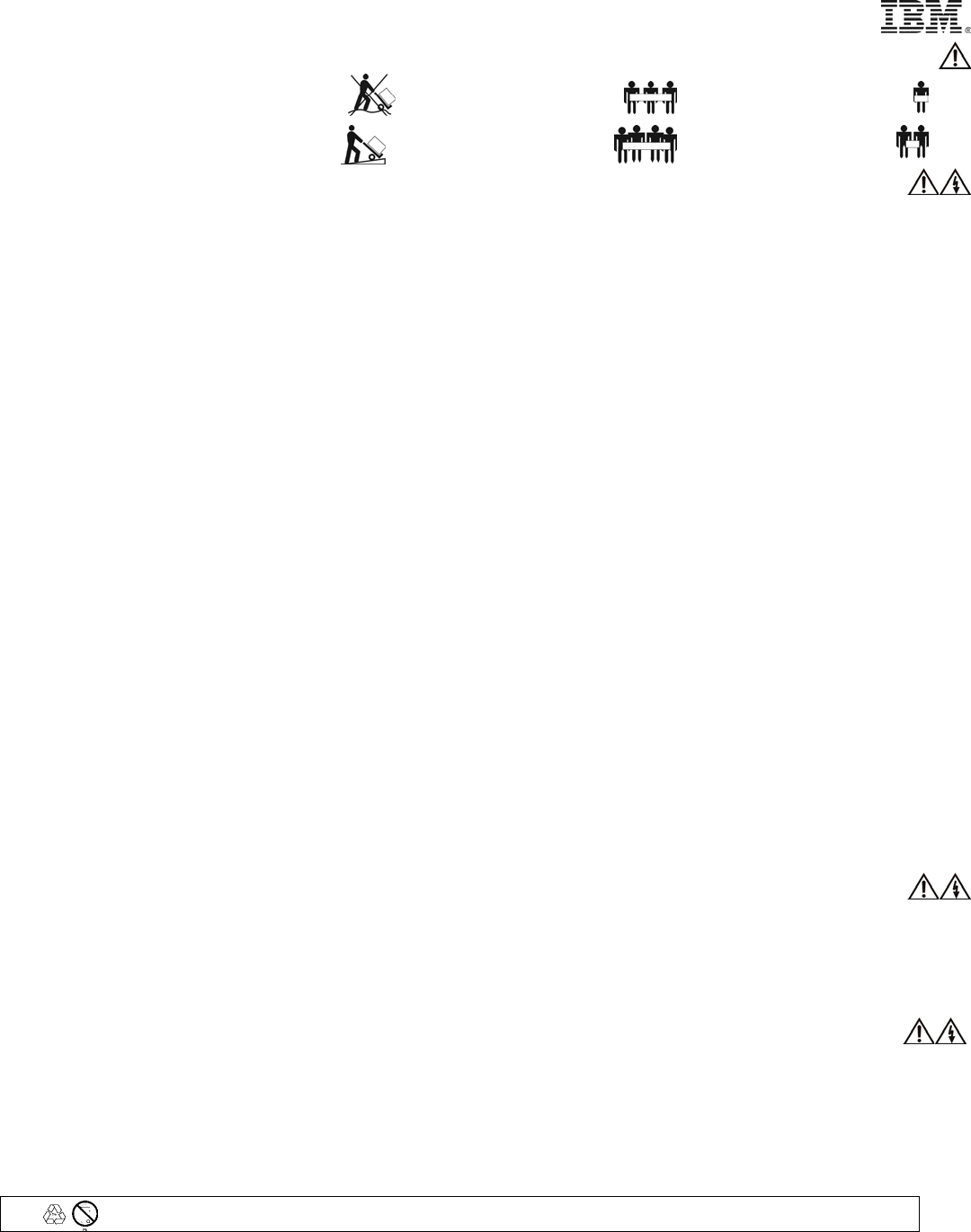
31
תוחיטב עדימ– הז ךירדמ רומשל אנ
תוריהז ! לופיטב תוחיטב–המרה תעב תוחיטב ילהונ לע דיפקהל שי
55-32ק " ג)120-70ביל '( > 18ק " ג)>40ביל '(
< °10 < 55ק " ג) <120ביל '( 32-18ק " ג)70-40ביל '(
תוריהז !למשח תוחיטב
משח םרזב הנכס הנשיחתמ ילבכב ורוקמש יל ,תרושקתו ןופלט .תואבה תוחיטבה תוארוה תא אורקל אנ.
• הנקתה תולועפ עצבל וא םילבכ קתנל וא רבחל ןיא ,תילמשח הפוס תעב הז רצומב הרוצת תרדגה וא הקוזחת.
• הכלהכ קראומו טווחמש למשח עקשל למשחה יטוח לכ תא רבחל שי.
• כ םיקראומו םיטווחמ למשח יעקשל רבחל שיהז רצומל רבוחיש דויצ לכ הכלה.
• רשפאה תדימב ,תותוא תרבעהל םילבכ לש קותינל וא רוביחל דבלב תחא דיב שמתשהל שי.
• שאמ םרגנש קזנל םינמיס שי רשאכ והשלכ דויצ ליעפהל ןיא םלועל ,ינבמ קזנל םינמיס וא םיממ .
• הז רישכמ לש םיסכמה תחיתפ ינפל ,חתמה ילבכ תא קתנל שי ,שקתה תוכרעמתרו ,וילא םירבוחמה םימדומהו תותשרה , הנקתהה ילהונב תרחא רמאנ ןכ םא אלא
הרוצתה תרדגהו.
• הנקתה תעב ,וילא םירבוחמה םירישכמ לש וא הז רצומ לש םיסכמה תחיתפ וא הזזה ,ןלהל םיראותמה םיבלשה יפ לע םילבכה תא קתנל וא רבחל שי:
קותינ םשל רוביח םשל
1. הבכםירישכמה לכ תא .
2. למשחה יעקשמ חתמה ילבכ תא הליחת קתנ.
3. םירבחמהמ תותוא תרבעהל םילבכה תא קתנ.
4. םירישכמהמ םילבכה לכ תא קתנ.
1. הבכםירישכמה לכ תא .
2. םינושה םירישכמל םילבכה לכ תא הליחת רבח.
3. םירבחמל תותוא תרבעהל םילבכה תא רבח.
4. למשחה יעקשל חתמה ילבכ תא רבח.
5. קלדה רישכמה תא.
• םינכוסמ םיאנתב דבל דובעל ןיא.
• תורומח תויווכל םורגל לולע םיכילומ םירמוחב רבועש הובג םרז.
• למשחה יטוחש אדוול שי ,ןיקת בצמב םיעקשהו םיעקתה.
• לאה תדיחיב עקתה תפלחה ךרוצל םיכמסומ תוריש ישנאב רזעיהל שי-קספ.
• הקראה הנשיש אדוול ןתינ אל רשאכ ,צה תא קתנל שירחא דויצל ורוביח וא ותנקתה ינפל למשחה עקשמ דוי . רחאל קר למשחל חתמה לבכ תא רבחלו בושל שי
םירוביחה לכ ועצובש.
• למשחה קותינ ינפל תכתמ םייושע םירבחמב תעגל ןיא.
• םילית השולש לעב למשח עקשל דויצה תא רבחל שי)הקראהו םיבטק ינש .(ידדצ לגעמל רבוחמ תויהל בייח עקשה/ לגעמ הנגה)רצקמ קספמ וא ךיתנ (םיאתמ .
תולמשחתה תנכסל םורגל לולע רחא גוסמ עקשל דויצה רוביח.
•
ימגד
HV
דבלב :
• תייחנהב הדימע חיטבהל תנמ לעEMCהפוריאב םירכמנש םירצומ יבגל ,לאה תדיחיל םירבוחמה האיציה ילבכ- לע הלוע וניאש ךרואב תויהל םיבייח קספ
10םירטמ .
• ללוכה הגילזה םרזלאה תדיחימו הוולנה דויצהמ-מ ךומנ תויהל בייח קספ-3.5לא תדיחי רובע רפמאילימ - סופיטמ הקיתנ קספA.
תוריהז !היגרנא תקירפב תוחיטב
• לאה תדיחיל- ימינפ היגרנא רוקמ שי קספ-הללוסה .למשחה םרזל תרבוחמ הניא הדיחיה רשאכ םג היגרנאב הנועט תויהל היושע הדיחיהמ האיציה.
• לעלאה תדיחימ היגרנאה תא קורפל תנמ-קספ , יוביכה גתמ לע ץוחלל שי)
OFF (דויצה תא תובכל ידכ ,למשחה עקשמ הדיחיה לש עקתה תא איצוהלו . ןכמ רחאל
תוינוציח תוללוס קתנל שי ,ןנשיו הדימב , תימינפה הללוסה תא קתנלו) האר
הנקתהו הלעפה ךירדמ
.( הלעפהה גתמ לע ץחל)ON (תא קורפל ידכ היגרנאה
םילבקהמ .
תוריהז !תוללוסב לופיטב תוחיטב
• םינכוסמ תויהל םילולעה םיחתמ ליכמ הז דויצ .שמתשמה ידי לע הפלחהל םינתינ םיקלח ולא עובקל ידכ רצומל הוולנה דועיתב ןייעל שי.
• הפירש תועצמאב תוללוסה תא דימשהל ןיא ;ץצופתהל תולולע תוללוסה.
• א תיחשהל וא חותפל ןיאתוללוסה ת .םייניעבו רועב העיגפל םרוגש ליער טילורטקלא תוליכמ ןה.
• היגרנא תנכסמ האצותכ העיצפמ ענמיהל ידכ ,תוללוסה תפלחה תעב תועבט ןוגכ םיטישכתו די ינועש ריסהל שי .תודדובמ תוידי םע הדובע ילכב שמתשהל שי.
• מה הללוסל ההז רפסמו גוסמ הללוסב הללוסה לודומ תא ףילחהל שידויצב תנקתומ התייהש תירוק.
רוזחמ ןקתמל הקירה הללוסה תא איבהל דיפקהל שי.
© Copyright International Business Machines Corporation, 2002 תורומש תויוכזה לכ
הרא תלשממ םעטמ םישמתשמל הרעה" ב– תויוכז תלבגהל רושקה דועיתה –שומיש ,יוליג וא לופכש ,מה תולבגהל ףופכבב תוטרופ- GSA ADP Schedule Contract
םע םתחנשIBM Corp..
IBM לש ירחסמ ןמיס אוה International Business Machines Corporationתירבה תוצראב ,תורחא תונידמב ,תורחא תונידמב ןהו תירבה תוצראב ןה וא.
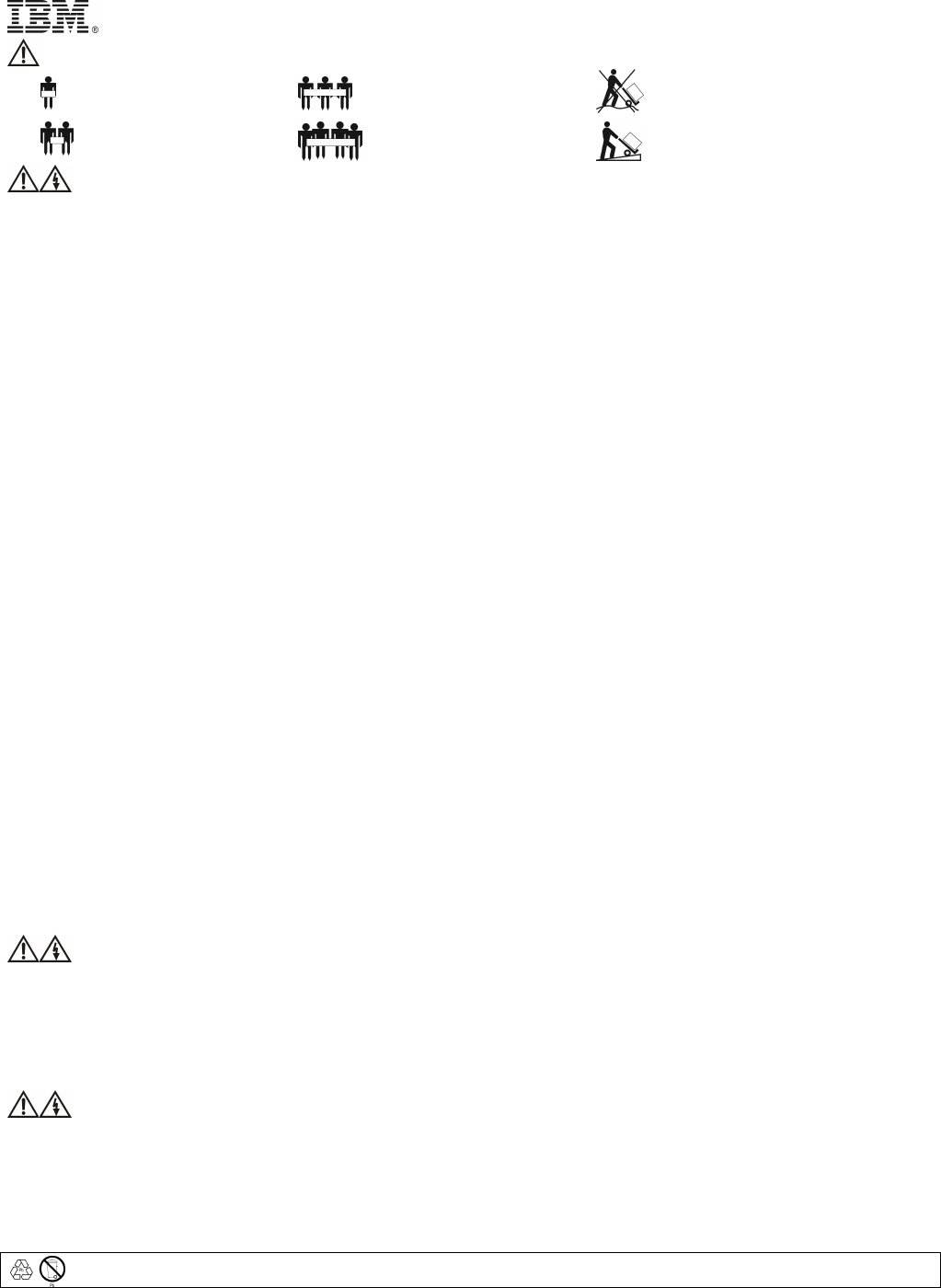
32
Biztonsági tudnivalók – ŐRIZZE MEG EZT AZ ÚTMUTATÓT!
FIGYELEM! Kezelési biztonsági tudnivalók – Emeléskor vegye figyelembe a munkavédelmi szempontokat.
<18 kg (<40 lb) 32–55 kg (70–120 lb)
18–32 kg (40–70 lb) >55 kg (>120 lb) >10º
FIGYELEM! Elektromos biztonsági tudnivalók
A tápkábelekben, telefonvezetékekben és kommunikációs kábelekben levő elektromos áram veszélyes. Kérjük, olvassa el az alábbi óvintézkedéseket.
• A kábelek csatlakoztatása vagy leszerelése, a termék üzembe helyezése, karbantartása vagy újrakonfigurálása tilos elektromos vihar idején.
• Az összes tápkábelt megfelelő módon huzalozott és földelt hálózati aljzatba kell csatlakoztatni.
• Azokat a berendezéseket, amelyeket a termékhez kíván csatlakoztatni, megfelelően huzalozott aljzatba kell csatlakoztatni.
• Ha erre mód van, a jelkábelek csatlakoztatását és kihúzását csak egy kézzel végezze el.
• Ne kapcsolja be egyik berendezést sem, ha szerkezeti károsodást, tűz vagy víz okozta kárt tapasztal.
• Szüntesse meg a tápkábelek, telekommunikációs rendszerek, hálózatok és modemek csatlakozását, mielőtt kinyitná a készülék fedelét, kivéve, ha az üzembe
helyezési és konfigurációs eljárásoknál kifejezetten erre utasítják.
• A kábelek csatlakoztatásakor és leszerelésekor kövesse az alábbi lépéseket a termék és a csatlakoztatott berendezések üzembe helyezésekor, elmozdításakor vagy
a fedőlapok kinyitásakor.
Csatlakoztatáskor: Leszereléskor:
1. Kapcsoljon KI mindent.
2. Először csatlakoztassa az összes kábelt a
berendezésekhez.
3. Csatlakoztassa a jelkábeleket a
csatlakozókhoz.
4. Csatlakoztassa a tápkábeleket a hálózati
aljzatba.
5. Kapcsolja BE a készüléket.
1. Kapcsoljon KI mindent.
2. Először húzza ki a tápkábeleket a hálózati aljzatból.
3. Húzza ki a jelkábeleket a csatlakozókból.
4. Szerelje le az összes kábelt a berendezésekről.
• Ne dolgozzon egyedül veszélyes munkakörülmények között.
• A vezetőképes anyagokon áthaladó nagyerőségű áram súlyos égési sérüléseket okozhat.
• Ellenőrizze, hogy a tápkábel(ek), dugasz(ok) és aljzatok jó állapotban vannak.
• A szünetmentes tápegység dugaszát szakképzett szerelővel kell kicseréltetni.
• Ha a földelés megléte nem bizonyítható, kapcsolja le a készüléket a hálózati áramról az üzembe helyezéskor és a berendezések csatlakoztatásakor. Csak akkor
csatlakoztassa a tápkábelt, amikor minden más csatlakoztatás kész.
• Ne nyúljon semmilyen fémcsatlakozóhoz áramtalanítás nélkül.
• Csatlakoztassa a berendezést háromeres váltóáramú kimenethez (két pólus plusz földelés). A foglalat legyen megfelelő fő- vagy aláramköri védelemhez kötve
(biztosítékhoz vagy áramkörmegszakítóhoz). Bármilyen más foglalathoz való csatlakoztatás áramütés veszélyével járhat.
• Csak a HV modellek esetén:
• Az Európában értékesített termékekre vonatkozó EMC-irányelvek alapján a szünetmentes tápegységhez csatolt vezetékek hossza nem haladhatja meg a
10 métert.
• A szünetmentes tápegységből és a csatlakoztatott berendezésekből származó szivárgási áram összmennyisége nem haladhatja meg a 3,5 mA-t a
dugaljzatba csatlakoztatható A típusú szünetmentes tápegység esetén.
FIGYELEM! Áramtalanítás
• A szünetmentes tápegység belső energiaforrással, akkumulátorral rendelkezik. A kimenet áram alatt lehet akkor is, ha a készülék nem csatlakozik hálózati
aljzathoz.
• A szünetmentes tápegység áramtalanításához nyomja meg a KI (OFF) gombot. Húzza ki a szünetmentes tápegység tápkábelét a hálózati aljzatból. Ha külső
akkumulátort is használ, előbb szüntesse meg a külső akkumulátorok csatlakoztatását , ezután szüntesse meg a belső akkumulátor csatlakoztatását (lásd a
Felhasználói és üzembe helyezési kézikönyvet). Nyomja meg a BE ( ON) gombot a kondenzátorok áramtalanításához.
FIGYELEM! Az akkumulátorokra vonatkozó biztonsági tudnivalók
• A berendezés belsejében veszélyes feszültség van. Nézze meg a termékdokumentációban, melyek a felhasználó által kicserélhető alkatrészek.
• Az akkumulátorokat ne dobja tűzbe. Az akkumulátorok felrobbanhatnak.
• Ne nyissa ki, ne csonkítsa meg az akkumulátorokat. A bőrre és a szemre ártalmas, mérgező elektrolitot tartalmaznak.
• A személyi sérülések elkerülése érdekében az akkumulátor cseréjekor vegye le karóráját és gyűrűjét. Szigetelt nyelű szerszámokkal dolgozzon.
• Az akkumulátor kicserélésekor a berendezésbe eredetileg beszerelt típusú és számú akkumulátort kell használni.
A kimerült akkumulátorokat juttassa el egy újrahasznosító létesítménybe.
© Copyright International Business Machines Corporation, 2002. Minden jog fenntartva.
Egyesült Államok kormányzati szerveinek figyelmébe – A jogok korlátozásával kapcsolatos dokumentáció – A felhasználásra, sokszorosításra vagy közzétételre
vonatkozó jogok korlátozásait a GSA ADP – IBM Corp. közti szerződés tartalmazza.
IBM az International Business Machines Corporation védjegye az Egyesült Államokban, más országokban, vagy mindkét helyen.
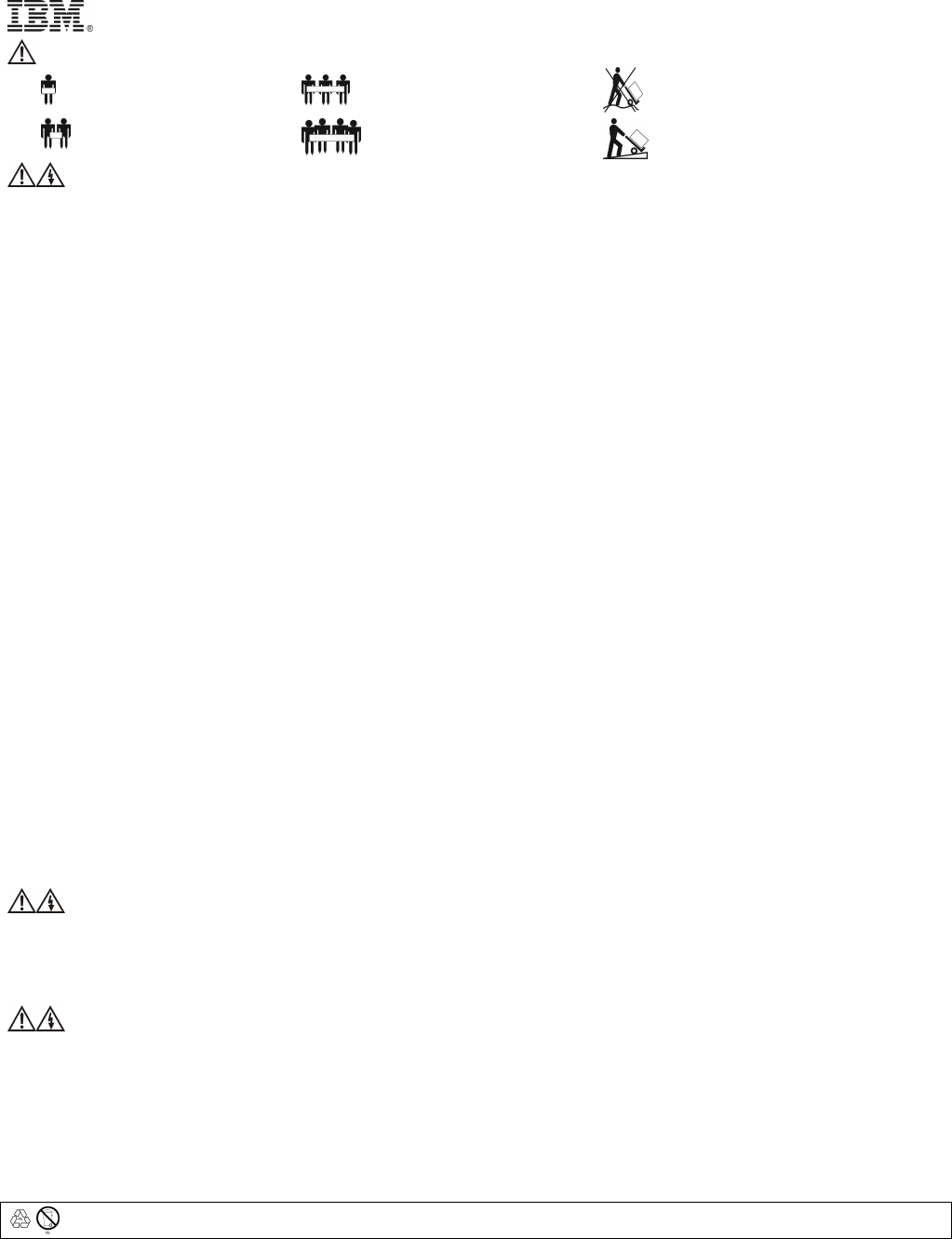
33
Informazioni di sicurezza - DA CONSERVARE
ATTENZIONE. Sicurezza nel sollevamento e trasporto – Adottare misure di protezione durante il sollevamento.
<18 kg 32–55 kg
18–32 kg >55 kg >10º
ATTENZIONE. Sicurezza elettrica
La corrente elettrica proveniente dai cavi di alimentazione, di apparecchi telefonici e di comunicazione è pericolosa. Leggere le
seguenti dichiarazioni in materia di sicurezza.
• Non collegare né scollegare alcun cavo e non installare, riparare o riconfigurare questo prodotto in presenza di una tempesta elettromagnetica.
• Collegare tutti i cavi di alimentazione ad una presa cablata correttamente e dotata di messa a terra adeguata.
• Inserire nelle prese corrette tutte le apparecchiature che dovranno essere allacciate a questo prodotto.
• Se possibile, utilizzare una sola mano per collegare o scollegare i cavi di segnale.
• Non accendere mai un’apparecchiatura in presenza di incendi, inondazioni o danni strutturali.
• Disinserire tutti i cavi di alimentazione, dei sistemi di telecomunicazione, di rete e dei modem collegati prima di aprire le coperture di un dispositivo, salvo
quando le istruzioni di installazione e configurazione richiedono diversamente.
• Collegare e scollegare i cavi nel modo descritto nella procedura seguente per installare, spostare e aprire le coperture di questo prodotto o dei dispositivi
collegati.
Per il collegamento: Per lo scollegamento:
1. Accendere tutte le unità.
2. Collegare per primi i cavi dei dispositivi.
3. Collegare i cavi di segnale ai connettori.
4. Inserire i cavi di alimentazione nelle
prese.
5. Accendere il dispositivo.
1. Accendere tutte le unità.
2. Rimuovere anzitutto i cavi di alimentazione dalle prese.
3. Rimuovere i cavi di segnale dai connettori.
4. Rimuovere tutti i cavi dai dispositivi.
• Non lavorare da soli in condizioni pericolose.
• Un’elevata corrente che attraversa materiali conduttori può provocare gravi ustioni.
• Verificare che i cavi di alimentazione, le spine e le prese siano in condizioni operative soddisfacenti.
• La sostituzione della spina del gruppo di continuità deve essere affidata esclusivamente al personale di assistenza qualificato.
• Quando non è possibile verificare la messa a terra, scollegare l’apparecchiatura dalla presa di alimentazione elettrica prima di installarla o collegarla ad altre
apparecchiature. Ricollegare il cavo di alimentazione solamente dopo aver eseguito tutti gli altri collegamenti.
• Non toccare alcun connettore metallico prima di aver interrotto l’alimentazione.
• Collegare l’apparecchiatura ad una presa elettrica trifase (due poli più la terra). La presa deve essere collegata ad un’appropriata protezione per circuiti di
derivazione/di rete (fusibile o interruttore automatico). Il collegamento a qualsiasi altro tipo di presa potrebbe comportare il pericolo di scariche elettriche.
• Solo modelli HV:
• La conformità alla direttiva sulla compatibilità elettromagnetica (EMC) dei prodotti in vendita sul mercato europeo è garantita solo se i cavi in uscita
collegati al gruppo di continuità non superano i 10 metri.
• La corrente di dispersione totale proveniente dalle apparecchiature collegate e dal gruppo di continuità stesso non deve superare i 3,5 mA nel caso di un
UPS scollegabile di tipo A.
ATTENZIONE. Sicurezza relativa all’interruzione dell’alimentazione
• La batteria del gruppo di continuità è una sorgente di energia interna. L’uscita potrebbe essere sotto tensione quando l’unità non è collegata alla presa di
alimentazione di rete.
• Per diseccitare un UPS, spegnere l’apparecchiatura premendo il tasto OFF. Scollegare il gruppo di continuità dalla presa di alimentazione di rete. Scollegare le
batterie esterne (se pertinente) e la batteria interna (consultare il Manuale di installazione). Premere il tasto “ON” per diseccitare i condensatori.
ATTENZIONE. Sicurezza relativa alla batteria
• Questa apparecchiatura contiene tensioni potenzialmente pericolose. Consultare la documentazione del prodotto per identificare i componenti che l’utente
può sostituire personalmente.
• Non eliminare le batterie gettandole nelle fiamme, poiché potrebbero esplodere.
• Non aprire né manomettere le batterie, dal momento che contengono un elettrolito tossico e nocivo alla pelle e agli occhi.
• Per evitare infortuni derivanti dall’energia elettrica, prima di sostituire le batterie togliersi l’orologio da polso ed eventuali anelli, braccialetti, ecc. Ricorrere ad
attrezzi con impugnature isolate.
• Sostituire il modulo della batteria con uno dello stesso tipo installato originariamente nell’apparecchiatura.
Restituire la batteria usata a un centro di riciclaggio.
© Copyright International Business Machines Corporation, 2002. Tutti i diritti riservati.
Nota per gli utenti statali USA – Documentazione relativa alla limitazione dei diritti – L’utilizzazione, la duplicazione e la divulgazione sono soggette alle limitazioni
stabilite nel contratto di programma GSA ADP stipulato con IBM Corp.
IBM è un marchio commerciale della International Business Machines Corporation negli Stati Uniti e/o in altri paesi.
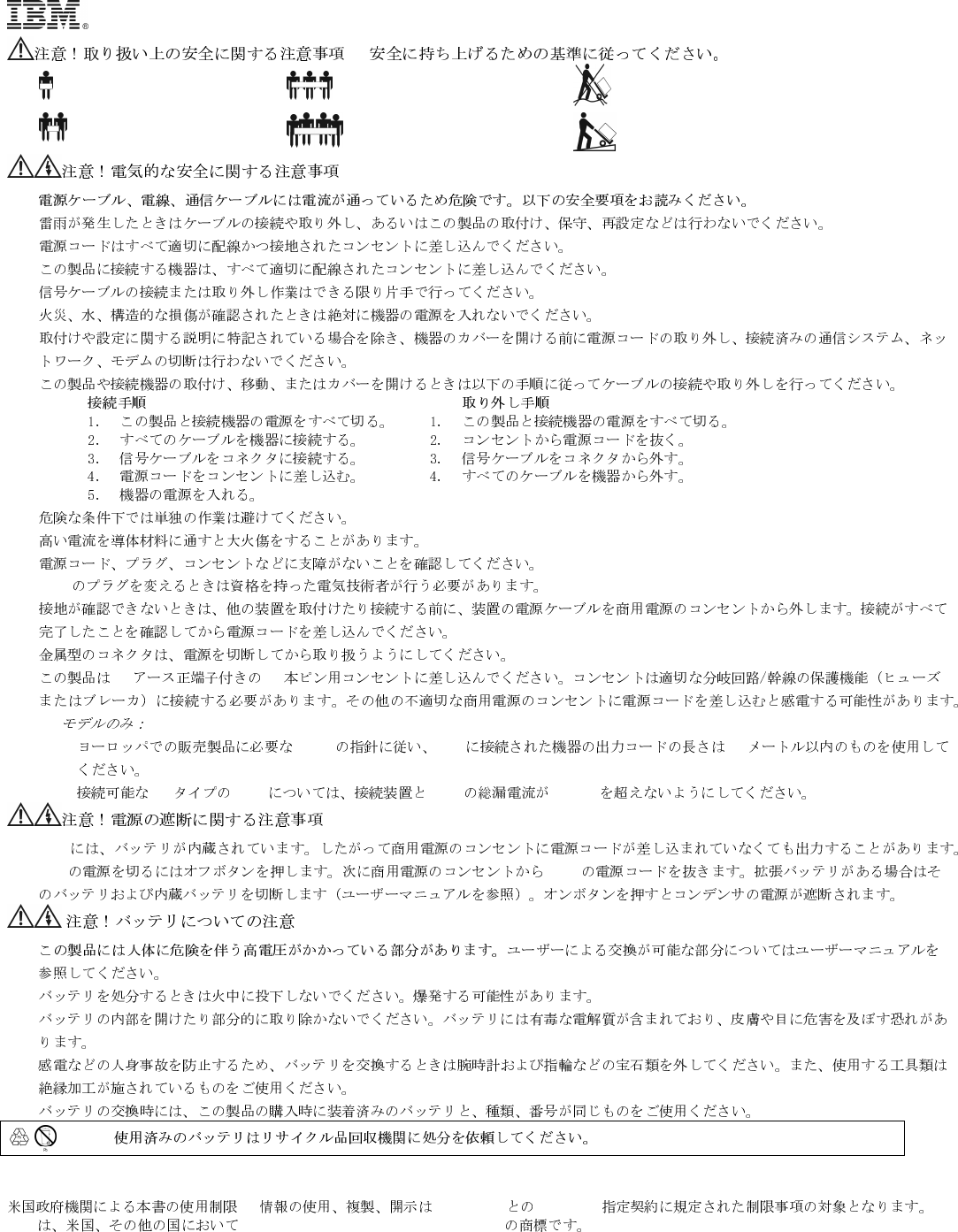
34
安全に関する注意事項 – このガイドを保管してください。
–
<18 kg (<40 lb) 32–55 kg (70–120 lb)
18–32 kg (40–70 lb) >55 kg (>120 lb) >10º
•
•
•
•
•
•
•
•
•
•
• UPS
•
•
• 2 3
• HV
• EMC UPS 10
• AUPS UPS 3.5 mA
• UPS
• UPS UPS
•
•
•
•
•
© Copyright International Business Machines Corporation, 2002. All rights reserved.
–IBM Corp. GSA ADP
IBM International Business Machines Corporation
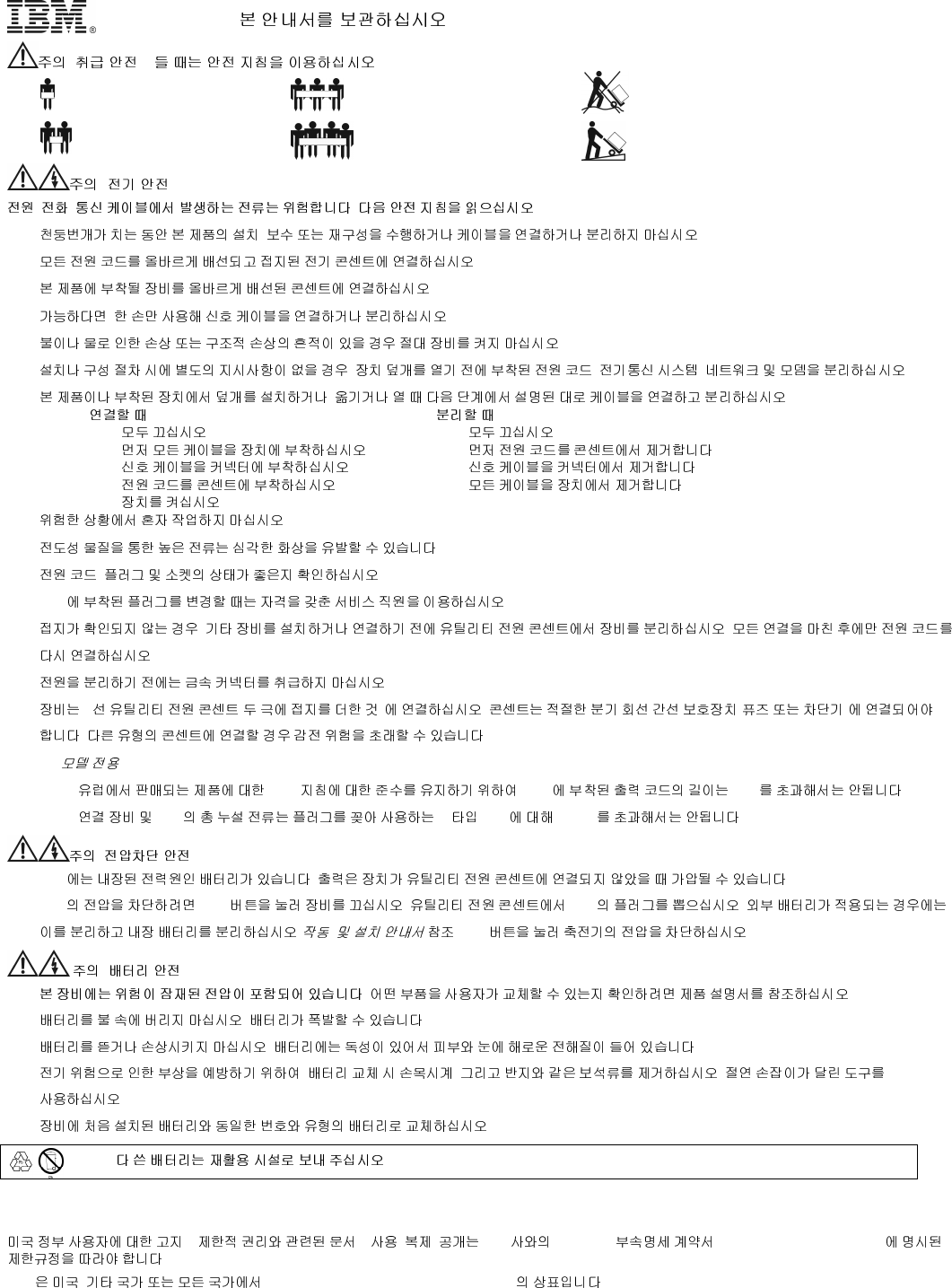
35
안전 정보 –
! – .
<18 kg (<40 lb) 32–55 kg (70–120 lb)
18–32 kg (40–70 lb) >55 kg (>120 lb) >10º
!
, , . .
• , .
• .
• .
• , .
• .
• , , , .
• , .
: :
1. .
2. .
3. .
4. .
5. .
1. .
2. .
3. .
4. .
• .
• .
• , .
• UPS .
• , .
.
• .
• 3 ( ) . / ( )
. .
• HV :
• EMC , UPS 10m .
• UPS A UPS 3.5mA .
!
• UPS . .
• UPS , OFF . UPS .
( ). ON .
!
• . .
• . .
• . .
• , , .
.
• .
.
© Copyright International Business Machines Corporation, 2002. All rights reserved.
– – , , IBM GSA ADP (GSA ADP Schedule Contract)
.
IBM , International Business Machines Corporation .
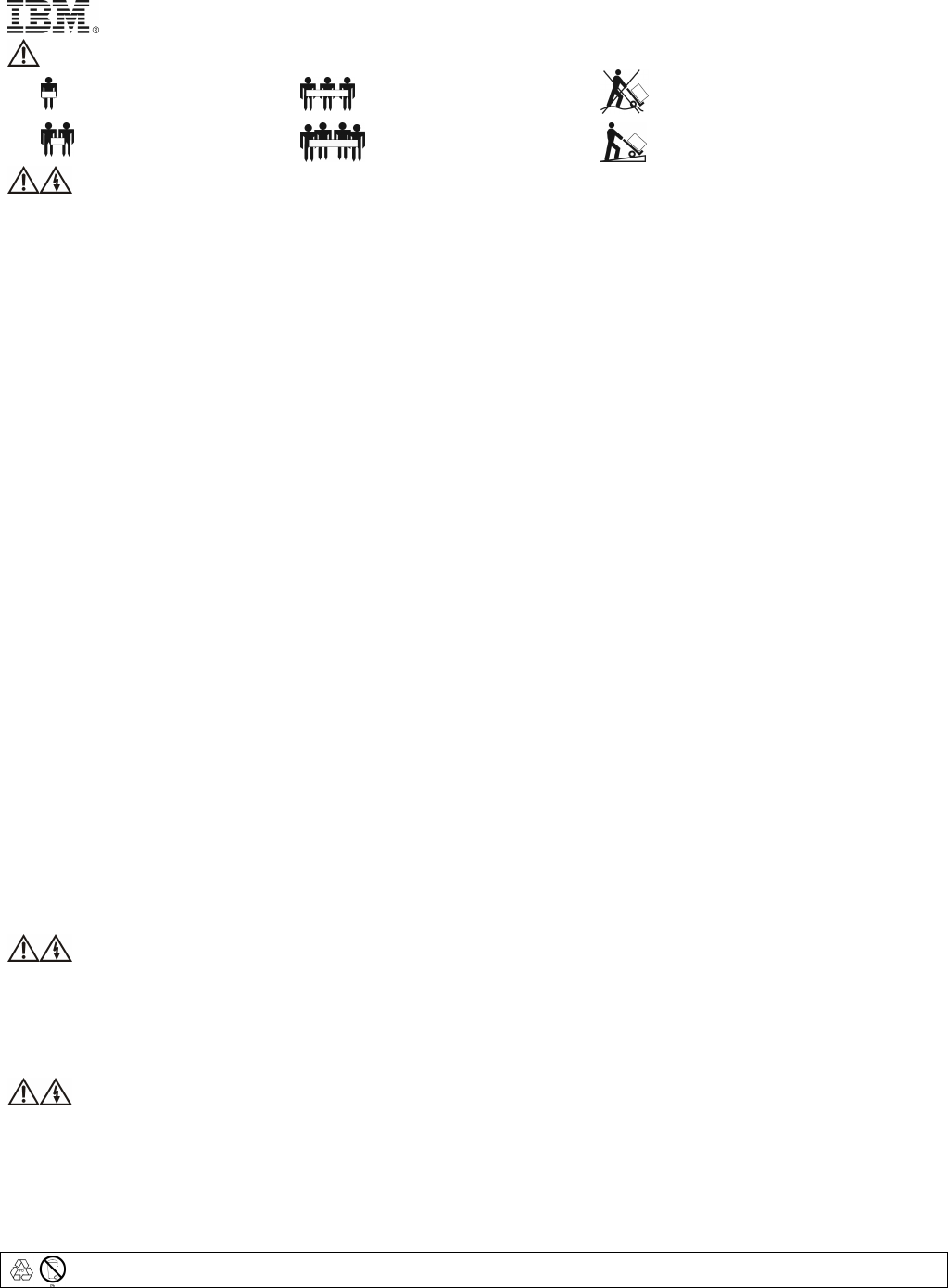
36
Безбедносни инструкции – ЧУВАЈТЕ ГО ПРИРАЧНИКОВ
ВНИМАНИЕ! Упатства за безбедно ракување со опремата – Придржувајте се на безбедносните мерки при кревање.
<18 кг (<40 lb) 32–55 кг (70–120 lb)
18–32 кг (40–70 lb) >55 кг (>120 lb) >10º
ВНИМАНИЕ! Заштита од удар од електрична струја
Електричната струја од електричeн приклучок, телефон и комуникациони кабли е опасна. Ве молиме прочитајте ги следните заштитни мерки:
• За време на бура не смее да се приклучуваат или исклучуваат кабли, да се извршува инсталација, поправка или реконфигурација на апаратот.
• Приклучете ги сите кабли за стуја на заземјени и правилно инсталирани штекери.
• Целокупната опрема што ќе биде приклучена на овој апарат треба да биде приклучена на правилно инсталирани штекери.
• Доколку е возможно, исклучувајте и вклучувајте ги каблите со една рака.
• Никогаш не вклучувајте го апаратот доколку има оган, вода или структурни оштетувања на просторијата каде што се наоѓа апаратот.
• Исклучете ги приклучените кабли за струја, телекомуникациони системи, компјутерски мрежи, модеми пред да го отворите капакот на апаратот,
освен ако не е поинаку наведено во прирачникот за инсталирање и конфигурација.
• При инсталација, поместување или отворање на капакот на апаратот или приклучените апарати, каблите треба да се приклучат или исклучат според
следниве упатства.
Да се приклучат: Да се исклучат:
1. Исклучете ги сите апарати.
2. Најпрво приклучете ги каблите за струја на апаратите.
3. Приклучете ги сигналните кабли на конекторите.
4. Приклучете ги каблите за струја во штекерите.
5. Вклучете ги апаратите.
1. Исклучете ги сите апарати.
2. Најпрво исклучете ги каблите за струја од штекерите.
3. Исклучете ги сигналните кабли од конекторите.
4. Исклучете ги каблите за струја од апаратите.
• Не работете сами под опасни услови.
• Висока струја низ спроводни материјали може да предизвика сериозни изгоретини.
• Проверете ја исправноста на каблите, штекерите и електричните приклучоци.
• Само квалификувани електричари смеат да ги менуваат приклучниците на UPS-от.
• Ако не може да се утврди дали постои заземјување, исклучете го апаратот од мрежа пред да ги инсталирате или поврзете другите апарати. Повторно
приклучете го на струја само откако сите други апарати се поврзани.
• Не ракувајте со метални конектори под напон.
• Приклучете ја опремата на шуко штек (две фази и нула). Приклучокот за струја мора да биде поврзан на соодветно споредно коло т.е. со заштита од
главната мрежа (преку осигурувач односно исклучник). Во спротивно може да дојде до електро шок.
• Само HV модели:
• Со цел да се запазат правилата на EMC што се однесуваат на производи наменети за европскиот пазар, излезните кабли на UPS-от не смеат да
бидат подолги од 10 метри.
• Целокупната загуба на енергија поради истекување од приклучената опрема и UPS-от не смее да надмине 3.5 mA за приклучлив UPS од тип А.
ВНИМАНИЕ! Сигурносни мерки при празнење на електрична енергија
• UPS-от има внатрешен извор на енергија, батерија. Излезот на апаратот може да биде под напон кога тој е исклучен.
• За да се разелектризира UPS-от, притиснете го OFF копчето за да ја исклучите опремата. Исклучете го USP-от од струјата. Исклучете ги
надворешните батерии доколку постојат и исклучете ја внатрешната батерија (следете ги упатствата во прирачникот за инсталирање и употреба ).
Притиснете на ON копчето за да ги испразните кондензаторите.
ВНИМАНИЕ! Безбедно ракување со батериите
• Оваа опрема содржи потенцијално опасен напон. Погледнете ја документацијата за да видите кои делови можете сами да ги замените.
• Батериите не фрлајте ги во оган. Може да експлодираат.
• Не отварајте ги и не оштетувајте ги батериите. Батериите содржат отровен електролит штетен за кожата и очите.
• За да се избегнат повреди, отстранете ги рачните часовници и накит, на пр. прстени кога ја менувате батеријата. Користете алат со изолирани рачки.
• Заменете ги батериите со ист број и вид на батерии како оригиналните батерии во опремата.
Потрошената батерија обавезно предајте ја во центар за рециклирање.
© 2002 International Business Machines Corporation. Сите права задржани.
Забелешка за корисниците - вработени во Владата на САД – Документацијата подлежи на законот за авторски права. – Користењето, копирањето и
разоткривањето информации подлежи на рестрикции наведени во GSA ADP Договорот со IBM Corp.
IBM е заштитен знак на International Business Machines Corporation и во Соединетите Американски Држави и во други земји.
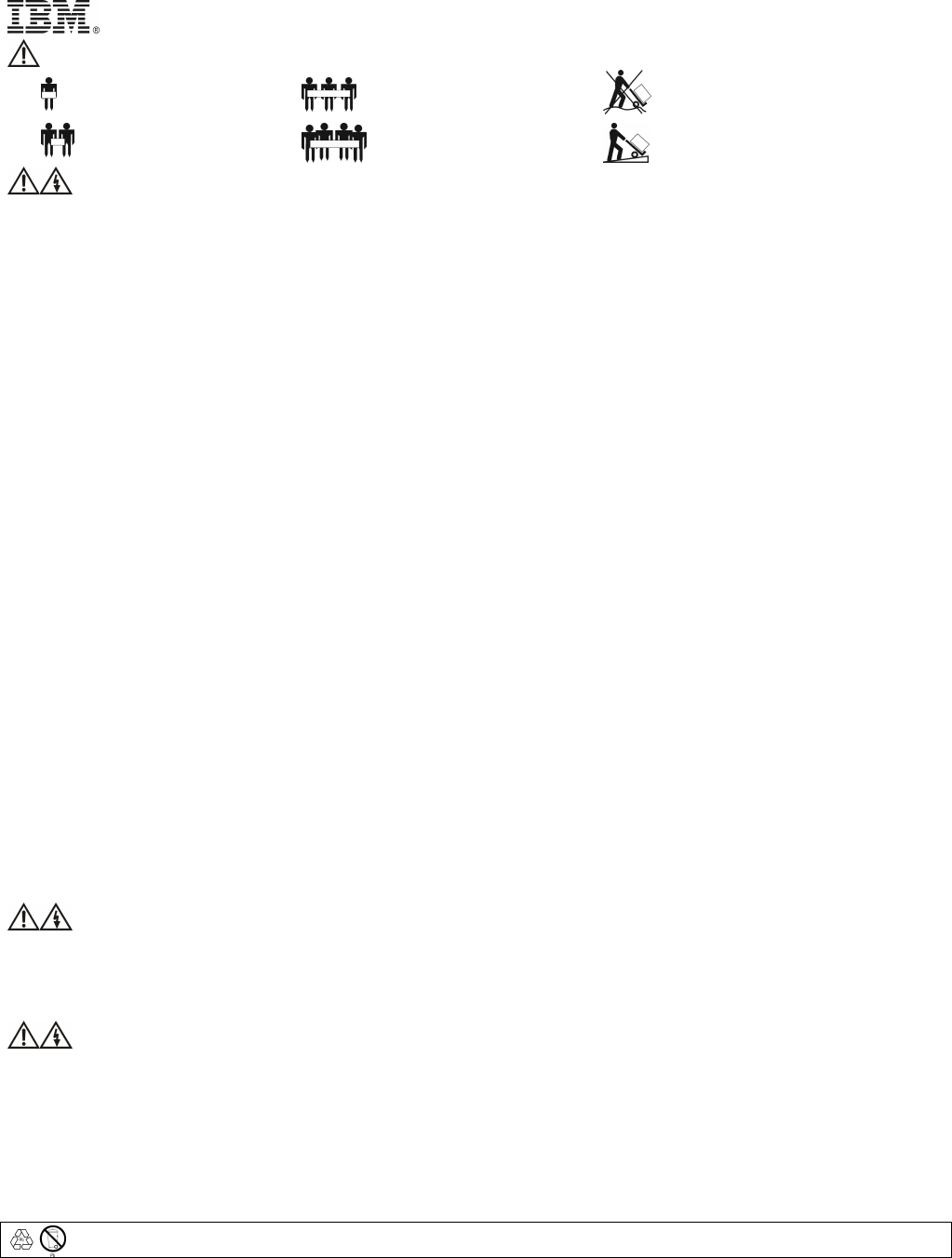
37
Sikkerhetsinformasjon - TA VARE PÅ DENNE VEILEDNINGEN
OBS! Forsvarlig håndtering - Bruk sikre teknikker for løfting.
<18 kg (<40 pund) 32–55 kg (70–120 pund)
18–32 kg (40–70 pund) >55 kg (>120 pund) >10º
OBS! Elektrisistet og sikkerhet
Elektrisk strøm fra strømledinger, telefon- og kommunikasjonskabler er farlig. Vennligst les de følgende sikkerhetsinstruksjonene.
• Du må ikke koble til eller fra kabler eller utføre installasjon, vedlikehold, eller omkonfigurering av denne enheten under lyn- og tordenvær.
• Koble alle strømledninger til en riktig koblet og jordet stikkontakt.
• Koble alt utstyr som skal sammenkobles med denne enheten til stikkontakter som er riktig koblet.
• Bruk bare én hånd til å koble til eller fra signalkabler når dette er mulig.
• Slå aldri på noen del av utstyret hvis det forekommer brann-, vann-, eller strukturelle skader.
• Koble fra strømledningene, telekommunikasjonssystemene, nettverkene og modemene som er tilkoblet enheten, før du åpner enhetsdekslene, med mindre du får
instruksjon om annet i installasjons- og konfigurasjonsprosedyrene.
• Koble kablene til og fra slik som beskrevet i de følgende trinnene når du installerer, flytter, eller åpner deksler på denne enheten eller tilkoblede enheter.
Slik kobler du til: Slik kobler du fra:
1. Slå AV alt.
2. Koble først alle kabler til enhetene.
3. Koble til signalkabler til kontaktene.
4. Sett strømledningene i stikkontaktene.
5. Slå PÅ enheten.
1. Slå AV alt.
2. Trekk først ut strømledningene fra stikkontaktene.
3. Fjern signalkabler fra kontaktene.
4. Fjern alle kabler fra enhetene.
• Utfør ikke arbeid alene under risikofylte forhold.
• Høy spenning gjennom ledende materiale kan føre til alvorlig brannskade.
• Kontroller at strømledning(er), støpsel(er) og kontakter er i god stand.
• Bruk kvalifiserte fagkyndige til å skifte støpselet på UPS-en.
• Dersom jording ikke kan bekreftes, skal utstyret kobles fra stikkontakten før det installeres eller tilkobles annet utstyr. Sett ikke i strømledningen igjen før alle
tilkoblinger er utført.
• Ta ikke i noen koblingsenheter av metall før strømmen er frakoblet.
• Koble utstyret til en trekablet stikkontakt for vekselstrøm (to poler pluss jord). Stikkontakten må være koblet til egnet beskyttelse av forgreining/hovednett (dvs.
sikring eller kretsbryter). Tilkobling til alle andre typer stikkontakter kan føre til fare for elektrisk støt.
• Bare HV-modeller:
• I den hensikt å oppnå overensstemmelse med EMC-direktivet for produkter som selges i Europa, skal utgangsledninger som er koblet til UPS-en, ikke
være lenger enn 10 meter.
• Total lekkasjestrøm fra det tilkoblede utstyret og UPS-en må ikke overstige 3,5 mA for en tilkoblings-UPS av type A.
OBS! Sikkerhet når enheter gjøres strømløse
• UPS-en har en intern strømkilde, batteriet. Utgangen kan være strømførende også når enheten ikke er koblet til en stikkontakt på strømnettet.
• UPS-en kan gjøres strømløs ved å trykke på AV-knappen slik at utstyret slås av. Ta ut kontakten til UPS-en fra stikkontakten. Frakoble det interne batteriet og
eventuelt eksterne batterier (se bruks- og installasjonsveiledningen). Trykk på PÅ-knappen for å gjøre kondensatorene strømløse.
OBS! Batteri og sikkerhet
• Dette utstyret er ladet med spenning som kan være farlig. Slå opp i dokumentasjonen for enheten for å finne ut hvilke deler som kan skiftes ut av brukeren.
• Batterier skal ikke kastes på ild. Batteriene kan eksplodere.
• Batteriene skal ikke åpnes eller ødelegges. De inneholder et elektrolytt som er giftig og skadelig for hud og øyne.
• I den hensikt å unngå personskader på grunn av strømfare, må du ta av deg armbåndsur og smykker, f.eks. ringer, når batteriene skal skiftes ut. Bruk verktøy
med isolerte håndtak.
• Skift batterier med samme antall og type batterier som opprinnelig sto i utstyret.
Lever det brukte batteriet til et resirkuleringssenter.
© International Business Machines Corporation, 2002. Med enerett.
Merknad til brukere som tilhører føderalregjeringen i USA – Dokumentasjonen er underlagt begrensede rettigheter – Bruk, kopiering eller utlevering er underlagt
restriksjoner som er beskrevet i GSA ADP Schedule-kontrakten med IBM Corp.
IBM er et varemerke for International Business Machines Corporation i USA, andre land, eller begge deler.
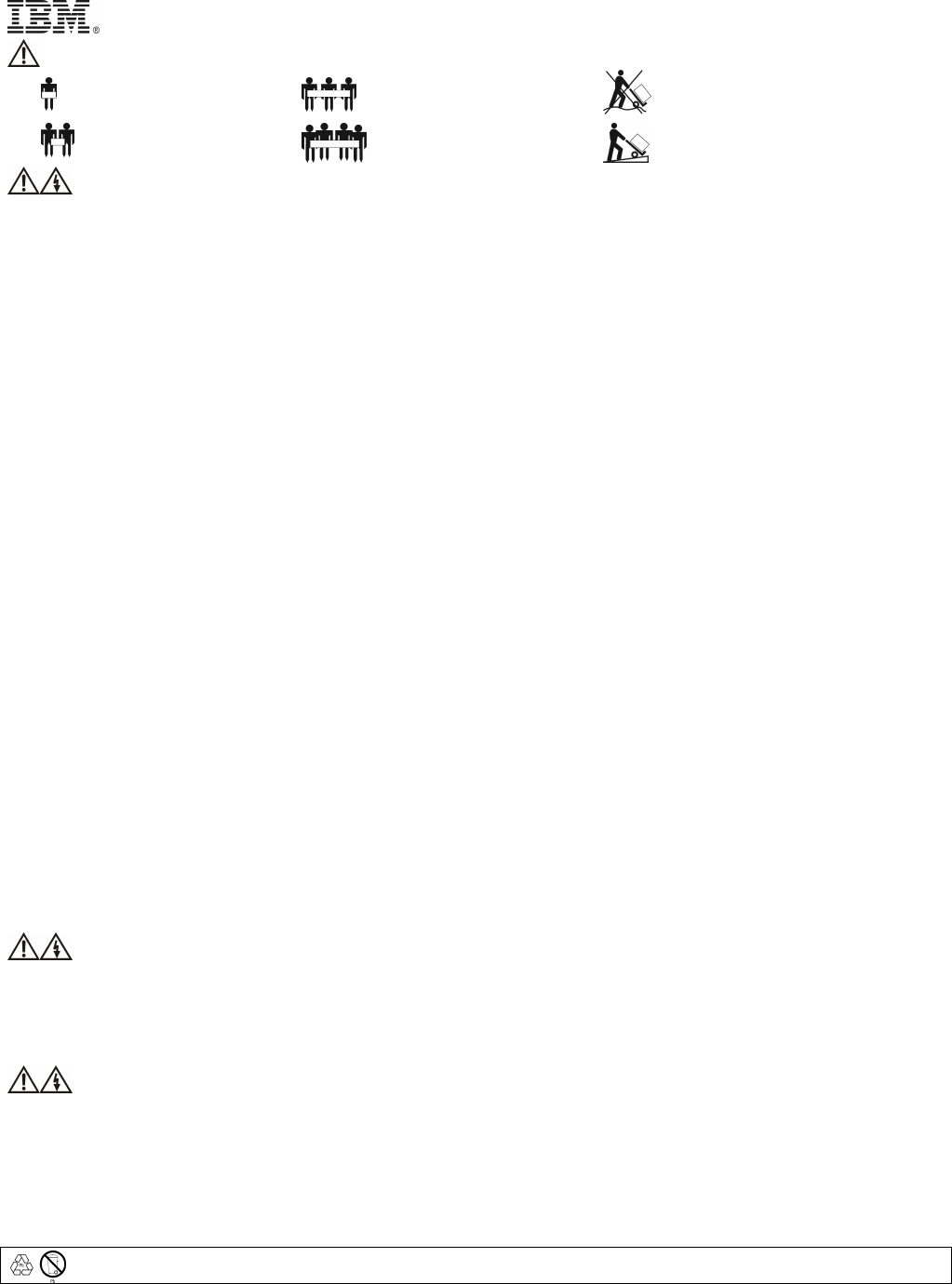
38
Informacje dotyczące bezpieczeństwa – NALEŻY ZACHOWAĆ NINIEJSZĄ INSTRUKCJĘ
OSTRZEŻENIE! Bezpieczne przenoszenie – Przy podnoszeniu należy przestrzegać zasad bezpieczeństwa.
<18 kg 32–55 kg
18–32 kg >55 kg >10º
OSTRZEŻENIE! Zasady bezpieczeństwa dotyczące zagrożenia prądem elektrycznym
Prąd elektryczny z kabli zasilających, telefonicznych i telekomunikacyjnych jest niebezpieczny. Należy przeczytać poniższe instrukcje.
• Nie należy podłączać lub odłączać żadnych kabli, ani przeprowadzać instalacji, konserwacji lub rekonfiguracji tego wyrobu w czasie burzy z wyładowaniami
elektrycznymi.
• Należy podłączyć wszystkie kable do właściwie oprzewodowanego i uziemionego gniazdka elektrycznego.
• Należy podłączyć do właściwie oprzewodowanych gniazdek wszelki sprzęt, który będzie podłączony do tego wyrobu.
• W miarę możliwości, należy używać tylko jednej ręki do podłączania lub odłączania kabli sygnałowych.
• Nigdy nie należy włączać żadnego sprzętu, w przypadku widocznych zniszczeń struktury lub spowodowanych ogniem lub wodą.
• Przed otwarciem pokryw urządzeń, należy odłączyć kable zasilające, systemy telekomunikacyjne, sieci i modemy, o ile opis procedur instalacji i konfiguracji
nie podaje innych instrukcji.
• Przy instalacji, przemieszczaniu lub otwieraniu pokryw tego wyrobu lub podłączonych do niego urządzeń, należy podłączać lub odłączać kable w niżej opisany
sposób.
Podłączenie: Odłączenie:
1. WYŁĄCZ całość sprzętu.
2. W pierwszej kolejności podłącz
wszystkie kable do urządzeń.
3. Podłącz kable sygnałowe do złączy.
4. Podłącz kable zasilające do gniazda.
5. WŁĄCZ sprzęt.
1. WYŁĄCZ całość sprzętu.
2. W pierwszej kolejności odłącz kable zasilające od gniazda.
3. Wyjmij kable sygnałowe ze złączy.
4. Odłącz wszystkie kable od urządzeń.
• W warunkach niebezpiecznych nie należy pracować samemu.
• Duży prąd przepływający przez materiały przewodzące może spowodować poważne poparzenia.
• Należy sprawdzić, czy kabel(kable) zasilania, wtyczki i gniazdka są w dobrym stanie.
• Wymiana wtyczki zasilacza musi być wykonana przez wykwalifikowany personel techniczny.
• Kiedy nie jest możliwe sprawdzenie uziemienia, należy odłączyć urządzenie od gniazdka sieci zasilania przed instalacją lub podłączeniem do innego sprzętu.
Można podłączyć kabel zasilania dopiero po podłączeniu wszystkich innych elementów.
• Nie należy dotykać żadnych złączy metalowych, zanim nie zostanie odłączone zasilanie.
• Sprzęt należy podłączyć do trójprzewodowego gniazda (dwa bieguny i uziemienie). Gniazdo musi być podłączone do odpowiednio zabezpieczonego (przy
pomocy bezpiecznika lub wyłącznika automatycznego) obwodu lub głównego doprowadzenia z sieci. Podłączenie do gniazda innego rodzaju grozi porażeniem
prądem.
• Tylko modele HV:
• W celu zachowania zgodności z dyrektywą EMC dla produktów sprzedawanych w Europie, przewody wyjściowe podłączone do zasilacza nie powinny
przekraczać 10 metrów długości.
• Całkowity prąd upływowy z podłączonego sprzętu i zasilacza nie może przekraczać 3,5 mA dla zasilaczy typu A zasilanych przez kabel z wtyczką.
OSTRZEŻENIE! Zasady bezpieczeństwa przy wyłączaniu spod napięcia
• Zasilacz jest wyposażony w wewnętrzne źródło zasilania - akumulator. Na wyjściu z niego jest prąd, chociaż nie jest on podłączony do sieci.
• Aby wyłączyć zasilacz spod napięcia, należy nacisnąć przycisk OFF (Wyłącz) w celu wyłączenia dopływu zasilania do sprzętu. Następnie odłącz zasilacz od
sieci. Odłącz zewnętrzne akumulatory, jeżeli są stosowane oraz akumulator wewnętrzny (patrz Instrukcja obsługi i konfiguracji). Naciśnij przycisk ON
(Włącz), aby rozładować kondensatory.
OSTRZEŻENIE! Zasady bezpieczeństwa dotyczące akumulatorów
• W sprzęcie występuje potencjalnie niebezpieczne napięcie. Należy odwołać się do dokumentacji wyrobu w celu ustalenia, które części mogą być wymieniane
przez użytkownika.
• Nie należy wrzucać akumulatorów do ognia; mogą one wybuchnąć.
• Nie należy otwierać, ani uszkadzać akumulatorów. Zawierają one trujący i szkodliwy dla skóry i oczu elektrolit.
• Aby uniknąć porażenia prądem, przy wymianie akumulatora należy zdjąć zegarek i pierścionki. Należy używać narzędzi z izolowanymi uchwytami.
• Należy wymienić zestaw akumulatorów na nowe w tej samej liczbie i tego samego rodzaju, jak oryginalnie zainstalowane w urządzeniu.
Zużyty akumulator należy odesłać do zakładu przerobu wtórnego.
© Prawa autorskie International Business Machines Corporation, 2002. Wszelkie prawa zastrzeżone.
Uwaga przeznaczona dla amerykańskich użytkowników rządowych – Dokumentacja dotycząca ograniczenia praw – Użycie, powielanie lub ujawnianie podlega
ograniczeniom opisanym w warunkach umowy GSA ADP z firmą IBM Corp.
IBM jest znakiem handlowym firmy International Business Machines Corporation w Stanach Zjednoczonych i w innych krajach.
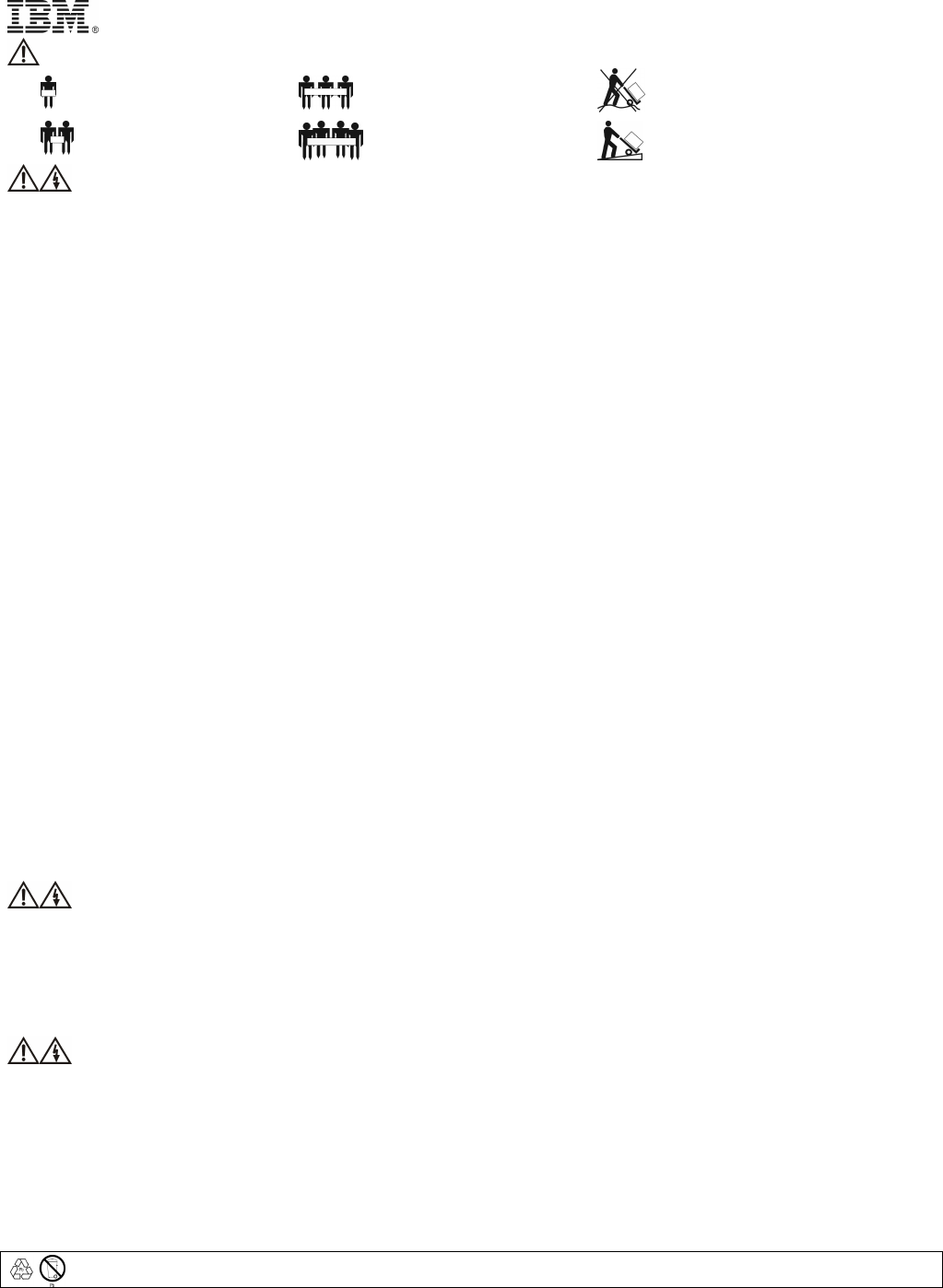
39
Informações de segurança - GUARDE ESTE GUIA
ATENÇÃO! Segurança no manuseamento - Proceda com segurança quando levantar pesos.
<18 kg (<40 lb) 32–55 kg (70–120 lb)
18–32 kg (40–70 lb) >55 kg (>120 lb) >10º
ATENÇÃO! Segurança do sistema eléctrico
A corrente eléctrica proveniente de cabos de instalações eléctricas, telefones e comunicações representa um sério perigo. Leia, pois, as normas de segurança
que vão a seguir.
• Não ligar ou desligar cabos nem proceder à instalação, manutenção ou reconfiguração deste produto durante uma tempestade eléctrica.
• Ligar todas as extensões eléctricas a tomadas que estejam devidamente instaladas e com ligação à terra.
• Ligar todo o equipamento que vier agregado a este produto a tomadas devidamente instaladas.
• Sempre que possível, usar só uma das mãos para ligar ou desligar cabos de sinal.
• Nunca ligar nenhum equipamento se se verificar a evidência de danos causados por fogo, água ou deficiência estrutural.
• Desligar as extensões eléctricas agregadas, sistemas de telecomunicações, redes e modems antes de abrir as tampas do dispositivo, a não ser que o
procedimentos para instalação e configuração recomendem instruções diferentes.
• Ligar e desligar os cabos de acordo com o que vai exposto nos passos seguintes, sempre que se instalem, desloquem ou abram as tampas deste produto ou dos
dispositivos agregados.
Para ligar: Para desligar:
1. Desligar todos os equipamentos [OFF].
2. Primeiro, ligar todos os cabos aos dispositivos.
3. Ligar cabos de sinal aos conectores.
4. Ligar as extensões eléctricas à tomada .
5. Ligar o dispositivo [ON]
1. Desligar todos os equipamentos [OFF].
2. Primeiro, remover da tomada as extensões eléctricas.
3. Remover dos conectores os cabos de sinal.
4. Remover dos dispositivos todos os cabos.
• Não trabalhar sozinho em situações de risco.
• Corrente de alta intensidade através de materiais bons condutores pode causar queimaduras graves.
• Verificar se as extensões eléctricas, fichas e tomadas se encontram em boas condições.
• A mudança da ficha no UPS [Uninterruptible Power Supply (Fornecimento Permanente de Energia Eléctrica)] deve ser feita só por electricistas qualificados.
• Quando não for possível verificar a existência de ligação à terra, desligar o equipamento da tomada da rede eléctrica antes de instalar outros equipamentos ou de
proceder à respectiva ligação. Voltar a fazer a ligação à corrente eléctrica somente depois de efectuadas todas as outras ligações.
• Não tocar em nenhum conector metálico se a corrente não estiver desligada.
• Ligar o equipamento a uma tomada de três orifícios (dois pólos e um terra). O receptáculo deve ser ligado à protecção correspondente do circuito ramal/linha
principal (fusível ou disjuntor). A conexão a qualquer outro tipo de tomada é susceptível de causar choque eléctrico. .
• Só para modelos HV:
• Para manter a conformidade com as directivas da EMC para produtos vendidos na Europa, o comprimento máximo das extensões de saída ligadas ao
UPS não deverá exceder os 10 metros.
• O total da fuga de corrente dos equipamentos ligados e do UPS não deverá exceder os 3,5 mA para um UPS inserível do tipo A.
ATENÇÃO! Segurança na desactivação
• O UPS está equipado com uma fonte de energia interna, uma bateria. Assim, a saída poderá estar activada mesmo quando a unidade não estiver ligada a uma
tomada eléctrica.
• Para desactivar o UPS, premir o botão OFF para desligar o equipamento. Remover o UPS da tomada eléctrica. Desligar as baterias externas, se as houver, e
desligar a bateria interna [consultar o Operation and Setup Guide (Guia de Montagem e Funcionamento)]. Premir o botão ON para desactivar os
condensadores.
ATENÇÃO! Segurança da bateria
• Este equipamento contém voltagens potencialmente perigosas. Para saber quais as peças susceptíveis de substituição a efectuar pelo utilizador, consultar a
documentação que acompanha o produto.
• Nunca lançar as baterias no fogo, pois elas poderão explodir.
• Não abrir nem deformar as baterias. Elas contêm um electrólito que é tóxico e nocivo à pele e aos olhos.
• Para evitar lesões causadas pela electricidade, remover relógios de pulso e jóias, incluindo anéis, quando se proceder à substituição das baterias. Utilizar
ferramentas com cabos isolados.
• Ao substituir as baterias, utilizar o mesmo número e tipo das baterias inicialmente instaladas no equipamento.
Descartar a bateria usada num centro de reciclagem
© Copyright International Business Machines Corporation, 2002. All rights reserved [Todos os direitos reservados].
Aviso aos utilizadores do Governo dos Estados Unidos – Documentação sujeita a direitos restritos – Uso, duplicação ou divulgação estão sujeitos a restrições
estabelecidas no contrato firmado entre a GSA ADP e a IBM Corp.
IBM é a marca comercial da International Business Machines Corporation nos Estados Unidos e em outros países.
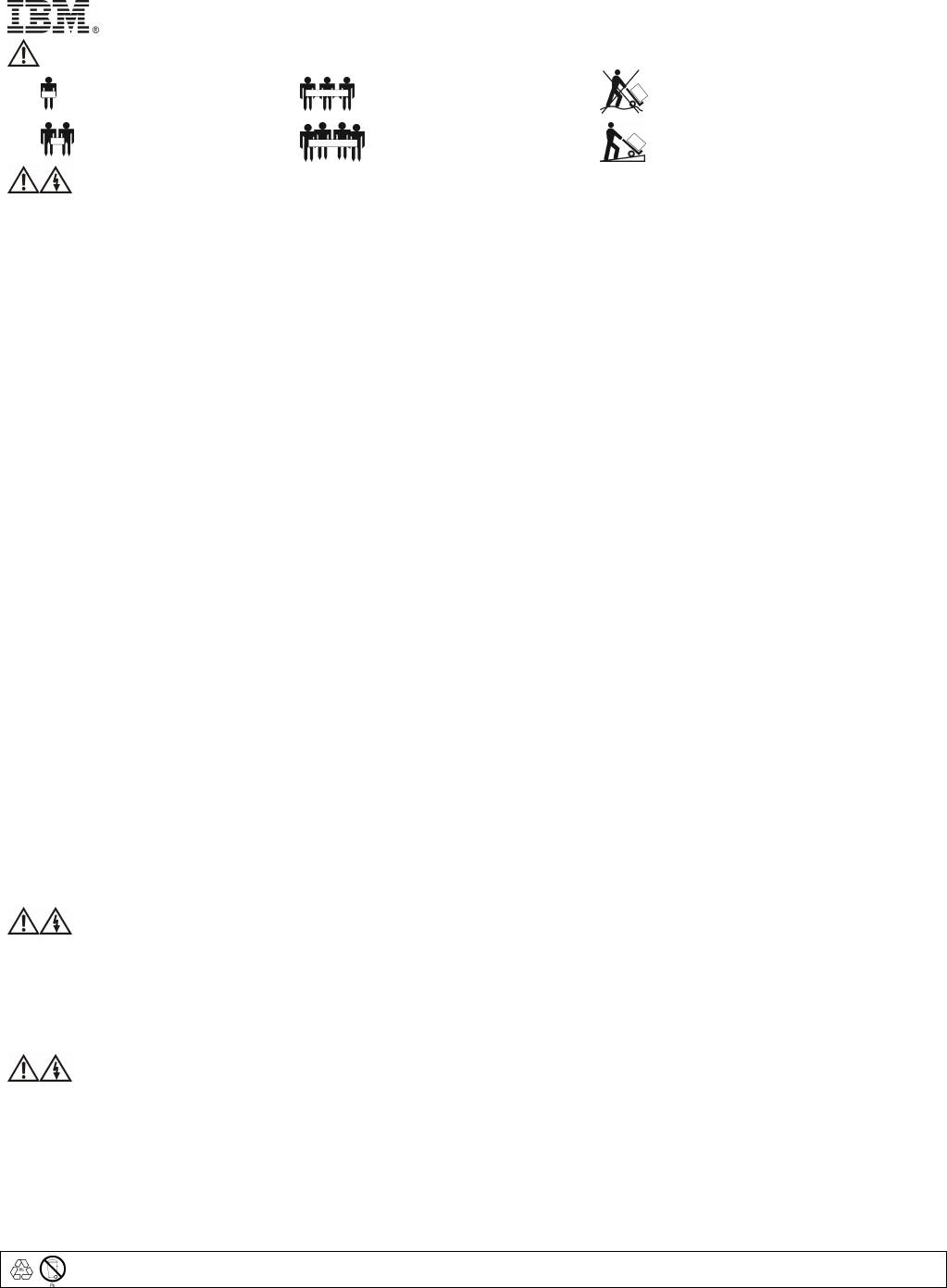
40
Информация по технике безопасности – Сохраните это руководство
ПРЕДОСТЕРЕЖЕНИЕ! Безопасность при погрузке-разгрузке – При подъеме используйте безопасные приемы.
<18 kg (<40 lb) 32–55 kg (70–120 lb)
18–32 kg (40–70 lb) >55 kg (>120 lb) >10º
ПРЕДОСТЕРЕЖЕНИЕ! ЭЛЕКТРОБЕЗОПАСНОСТЬ
Находящиеся под током электрические кабели питания, телефонные линии и связные кабели опасны. Пожалуйста, прочтите следующие
указания по технике безопасности.
• Не производите никаких подключений или отключений любых кабелей, а также не выполняйте никаких работ по монтажу, техобслуживанию или
изменению конфигурации данного изделия во время грозы.
• Все сетевые шнуры должны быть подключены к правильно смонтированным и заземленным сетевым розеткам.
• Любое оборудование, которое будет подключено к данному изделию, должно питаться от правильно смонтированных сетевых розеток.
• По возможности, подключение или отключение сигнальных кабелей должно производиться одной рукой.
• Никогда не включайте питание любого оборудования при наличии признаков пожара, попадания воды или повреждении конструкции.
• Прежде чем открыть крышки устройства, всегда необходимо отсоединить подключенные шнуры питания, системы телекоммуникации,
компьютерные сети и модемы., если только в инструкциях по монтажу и конфигурированию не оговорено иное.
• Подключение и отключение кабелей при монтаже, передвижении или открывании крышек на данном изделии или подключенных к нему
устройствах должно производиться в последовательности, приведенной в следующей таблице:
Для подключения: Для отключения:
1. Выключите все оборудование.
2. Сначала подключите все кабели к устройствам.
3. Подключите сигнальные кабели к разъемам.
4. Подключите шнуры питания к сетевым розеткам.
5. Включите устройство.
1. Выключите все оборудование.
2. Сначала отключите от сети все шнуры питания.
3. Отсоедините сигнальные кабели от разъемов.
4. Отключите все кабели от устройств.
• В опасных условиях не допускается работа по одному.
• Протекание большого тока по проводящему материалу может вызвать серьезные ожоги.
• Проверяйте исправность и состояние сетевых шнуров, вилок и розеток..
• Замена вилки на источнике бесперебойногопитания (ИБП) должна производиться квалифицированным электриком.
• При невозможности проверить заземление, перед установкой другого оборудования или подключении к нему, произведите отключение
оборудования от сети питания. Подключение к питающей сети допускается только после выполнения всех соединений.
• Не прикасайтесь к разъемам с металлическими корпусами до того как питание отключено.
• Оборудование должно подключаться к трехпроводной сетевой розетке (Два штыря плюс заземление). Розетка должна быть подключена к
соответствующему сетевому/фазному защитному устройству (предохранитель или автоматический выключатель). Подключение к розетке любого
другого типа может привести к риску поражения электрическим током.
• Только для моделей HV:
• Для обеспечения соответствия с требованиями МЭК для Европейского рынка , длина выходных шнуров ИБП не должна превышать 10
метров.
• Суммарный ток утечки от всего подключенного оборудования и ИБП не должен быть более 3,5 мА для сменного ИБП типа А (с
подключением посредством вилки.).
ПРЕДОСТЕРЕЖЕНИЕ! Безопасность при отключении питания
• В ИБП имеется внутренний источник питания – аккумуляторная батарея. На выходе отключенного от розетки сетевого питания устройства может
быть напряжение.
• Для того чтобы обесточить ИБП, нажмите кнопку OFF (ВЫКЛ) . Отсоедините вилку ИБП от сетевой розетки. Отключите наружные аккумуляторы
(там где они имеются) и отключите внутренний аккумулятор (см. руководство по эксплуатации и настройке). Для разряда конденсаторов нажмите
кнопку ON (ВКЛ).
ПРЕДОСТЕРЕЖЕНИЕ! Техника безопасности при работе с аккумуляторами
• Данное оборудование содержит потенциально опасные напряжения. Для определения деталей, замена которых разрешена потребителю, см.
документацию на изделие.
• Не ликвидируйте аккумуляторы путем их сжигания, они могут взрываться.
• Не открывайте и не повреждайте аккумуляторы. Они содержат токсичный электролит, который вреден для кожи и глаз.
• Во избежание несчастных случаев, при замене акумуляторов следует снять наручные часы и ювелирные украшения подобные кольцам. Пользуйтесь
инструментом с изолированными рукоятками.
• При замене аккумуляторных элементов используйте такое же количество и тот же тип что был первоначально установлен в оборудовании.
Обеспечьте доставку использованных аккумуляторов на пункт вторичной переработки.
© Защищено авторским правом Интерэшнл Бизнес Машин Корпорэйшн, 2002. Перепечатка запрещена.
Примечание для пользователей в государственных организациях США – Документация относится к разряду документации с ограниченными правами -
Применение, копирование, или раскрытие подлежит ограничениям, приведенным в контракте с корпорацией IBM.
IBM является торговой маркой Интерэшнл Бизнес Машин Корпорэйшн в США, других странах, или в обоих случаях.
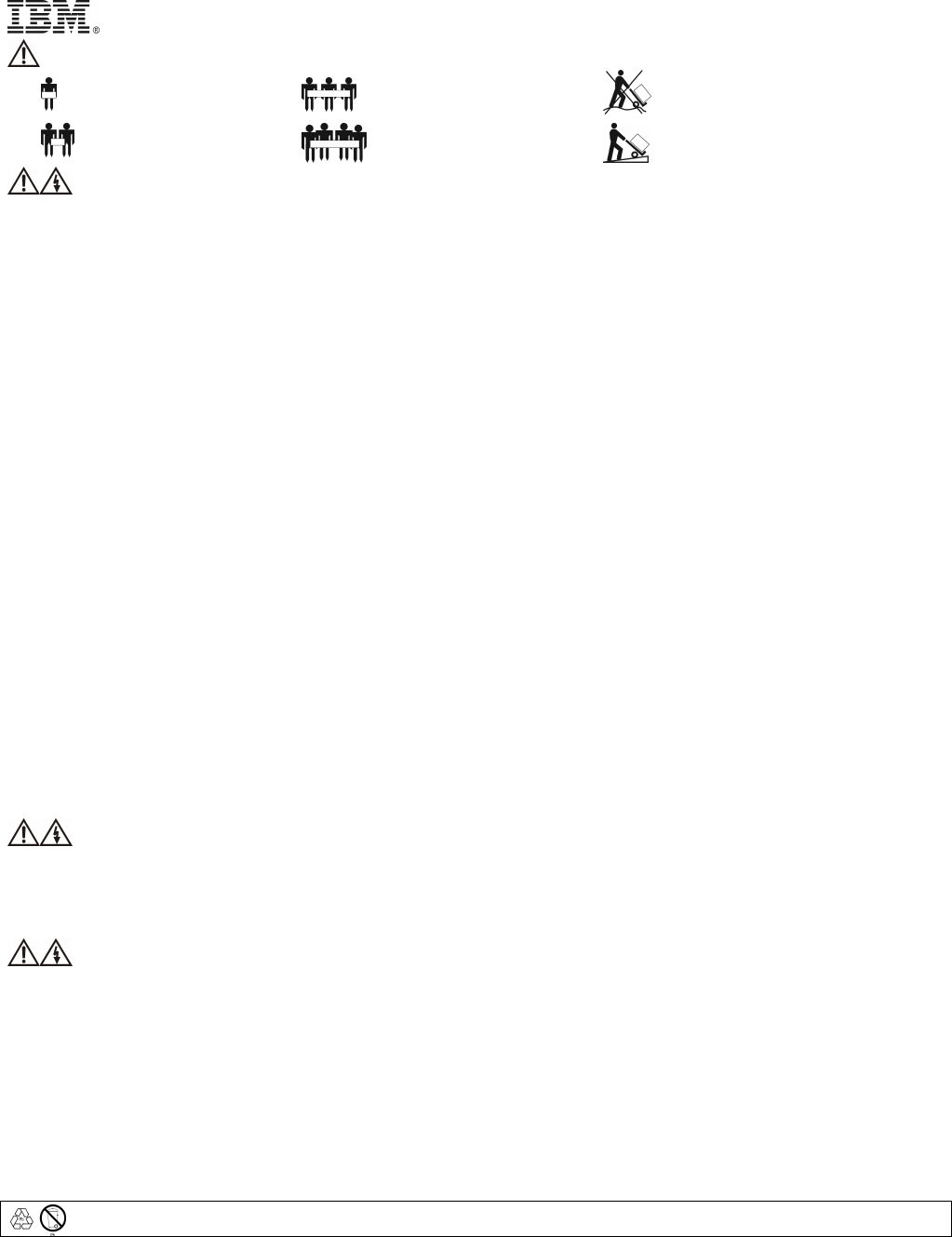
41
Informácie o bezpečnosti - UCHOVAJTE TOHTO SPRIEVODCU
CAUTION! Handling Safety - Use safe practices when lifting.
<18 kg (<40 lb) 32–55 kg (70–120 lb)
18–32 kg (40–70 lb) >55 kg (>120 lb) >10º
VÝSTRAHA! Bezpečnosť pri práci s elektrickým prúdom
Elektrický prúd v elektrických, telefónnych a komunikačných kábloch je nebezpečný. Prečítajte si, prosím, nasledujúce bezpečnostné pokyny.
• Nepripájajte ani neodpájajte žiadne káble ani nerobte inštaláciu, údržbu alebo zmenu konfigurácie tohto výrobku v prípade búrky.
• Všetky prívodné šnúry pripojte do riadne zapojených a uzemnených elektrických zásuviek.
• Do riadne zapojených zásuviek pripojte tiež všetky ostatné prístroje, ktoré budú pripojené k tomuto výrobku.
• Ak je to možné, použite na pripojenie alebo odpojenie signálnych káblov len jednu ruku.
• Nikdy nespúšťajte žiadne prístroje, keď je u nich náznak poškodenia ohňom, vodou, alebo štrukturálneho poškodenia.
• Pred otvorením krytov zariadenia odpojte pripojené prívodné šnúry, telekomunikačné systémy, siete a modemy, ak pokyny pre inštaláciu a zmeny konfigurácie
nepožadujú iný postup.
• Keď budete inštalovať, premiestňovať alebo otvárať kryty na tomto výrobky alebo na pripojených prístrojoch, postupujte podľa nasledujúcich pokynov:
Pri pripájaní: Pri odpájaní:
1. Turn everything OFF.
2. First attach all cables to devices.
3. Attach signal cables to connectors.
4. Attach power cords to outlet.
5. Turn device ON.
1. Turn everything OFF.
2. First remove power cords from outlet.
3. Remove signal cables from connectors.
4. Remove all cables from devices.
• Nepracujte sami v nebezpečných podmienkach.
• Vysoký prúd spôsobený skratom cez vodivé materiály môže spôsobiť vážne popáleniny.
• Skontrolujte, či sú napájacie káble, zástrčky a elektrické zásuvky v dobrom stave.
• Na výmenu poistiek na UPS a na inštaláciu trvalo pripojených zariadení používajte kvalifikovaný servisný personál.
• Keď nemôžete overiť uzemnenie, pred inštaláciou alebo pripojením k inému zariadeniu odpojte zariadenie z elektrickej zásuvky. Napájací kábel znova zapojte
až po vykonaní všetkých pripojení.
• Nedotýkajte sa žiadnych kovových konektorov skôr ako bolo napájanie odpojené.
• Pripojte zariadenie do elektrickej zásuvky s troma vodičmi (dva póly plus zem). Zásuvka musí byť pripojená k vhodnej ochrane pobočkového obvodu/hlavného
vedenia (poistka alebo prerušovač obvodu). Pripojenie k akémukoľvek inému typu zásuvky môže mať za následok nebezpečie zranenia elektrickým prúdom.
• Len pre modely HV [na vyššie napätie]:
• Kvôli udržaniu zhody so smernicami EMC pre produkty predávané v Európe nesmú výstupné káble pripojené do UPS presahovať dĺžku 10 metrov.
• Celkový únik prúdu z pripojeného zariadenia a UPS nesmie u UPS typu A prekročiť 3,5 mA.
VÝSTRAHA! Bezpečnosť pri vypínaní
• UPS má interný napájací zdroj, batériu. Výstup .môže byť pod napätím, aj keď jednotka nie je pripojená do elektrickej zásuvky.
• Náboj na UPS sa odstraňuje stlačením tlačidla OFF, ktorým sa zariadenie vypne. Potom odpojte UPS z elektrickej zásuvky. Tam, kde to je vhodné, odpojte
vonkajší akumulátor a potom odpojte internú batériu (viď Sprievodca pre nastavenie a prevádzku). Stlačte tlačidlo ON, aby sa odstránil náboj z kondenzátora.
VÝSTRAHA! Bezpe•nos• batérií
• Toto zariadenie obsahuje potenciálne nebezpečné napätia. Nepokúšajte sa rozoberať túto jednotku. Jediná výnimka je pre UPS, ktoré obsahujú batérie.
Pozrite si detaily o postupoch pri výmene batérie v užívateľskej príručke. Jednotka neobsahuje okrem batérie žiadne užívateľom opraviteľné časti.
Opravy by mal vykonávať len kvalifikovaný servisný personál.
• Nezahadzujte batérie do ohňa. Batérie by mohli vybuchnúť.
• Neotvárajte ani nepoškodzujte batérie. Obsahujú elektrolyt, ktorý je jedovatý a škodlivý pre pokožku a oči.
• Aby ste predišli zraneniu elektrickým prúdom, počas výmeny batérií si odložte náramkové hodinky a šperky ako sú prstene. Používajte nástroje s izolovanými
rúčkami.
• Nahradzujte batérie rovnakým číslom a typom batérií, ako sú pôvodne nainštalované v zariadení.
Opotrebovaná batéria sa musí odovzdať do recyklovacieho strediska.
© Copyright International Business Machines Corporation, 2002. Všetky práva vyhradené.
Poznámka pre užívateľov, ktorí sú zamestnanci americkej federálnej vlády – Dokumentácia vzťahujúca sa k obmedzeným právam – Používanie, kopírovanie alebo
zverejňovanie týchto informácií podlieha obmedzeniam uvedeným v zmluve federálneho Úradu pre všeobecné služby [GSA ADP Schedule Contract] s firmou IBM
Corp.
IBM je ochranná značka firmy International Business Machines Corporation registrovaná v Spojených štátoch, iných krajinách alebo v obi dvoch.
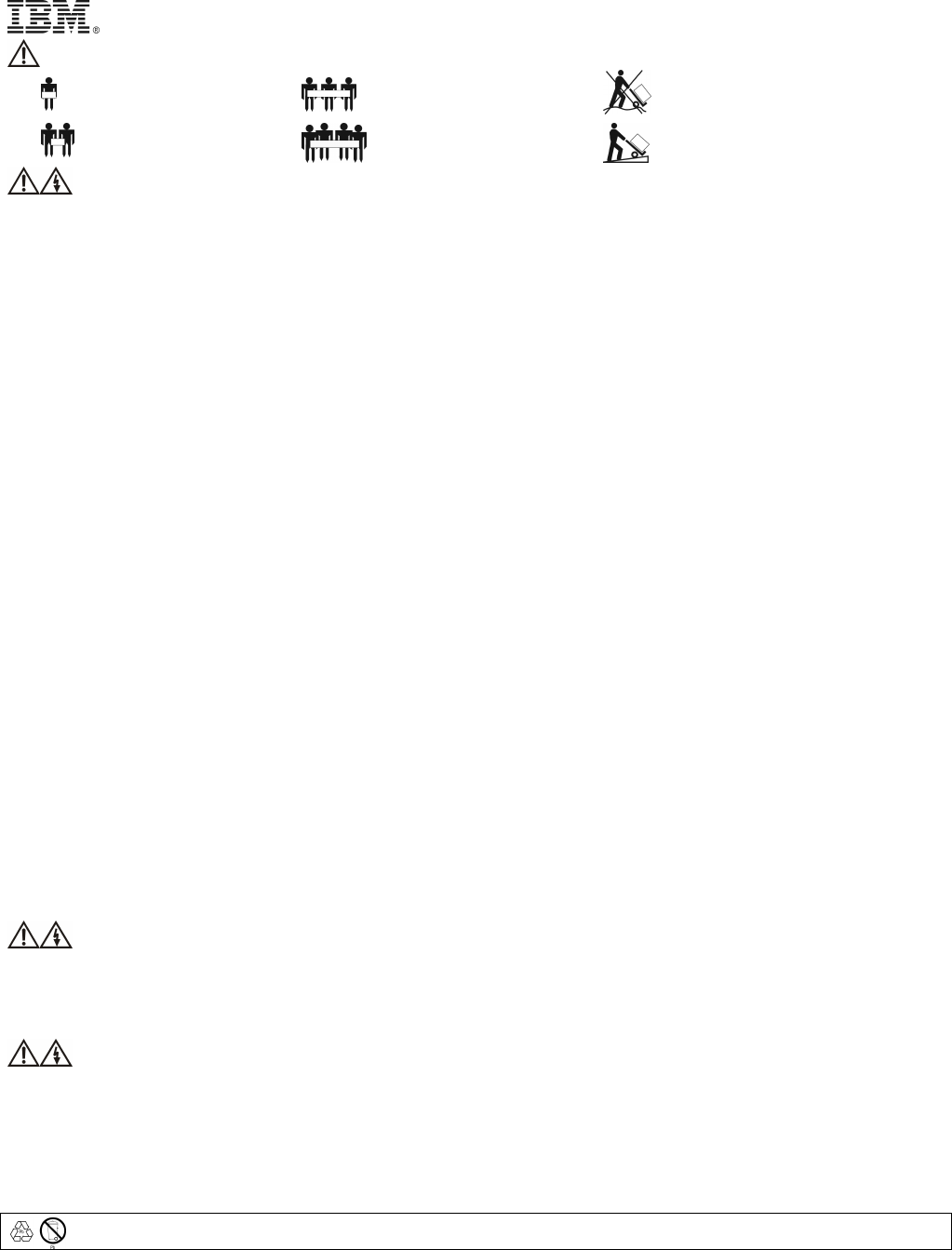
42
Informacije o varnosti – SHRANITE TA NAVODILA
PREVIDNOST! Varnost pri rokovanju – Pri dvigovanju uporabite varnostne postopke.
<18 kg 32–55 kg
18–32 kg >55 kg >10º
PREVIDNOST! Varnost pri rokovanju z električnimi elementi
Električni tok iz priključnega, telefonskega in komunikacijskega kabla je nevaren. Prosim, preberite naslednja varnostna navodila.
• Med električno nevihto ne priklapljajte ali odklapljajte nobenih kablov, ter ne opravljajte instalacije, vzdrževanja ali rekonfiguracije tega proizvoda.
• Vsi priključni kabli morajo biti priklopljeni v pravilno vezane in ozemljene vtičnice .
• Vsa oprema, ki bo priklopljena na ta proizvod, mora biti priklopljena v pravilno vezane vtičnice.
• Kadar je to mogoče, uporabite samo eno roko za priklop ali odklop signalnih kablov.
• Nikoli ne vklopite opreme, ki je vidno poškodovana (sledi ognja, vode ali poškodbe konstrukcije).
• Preden odprete pokrove naprave, odklopite priključne kable, telekomunikacijske sisteme, omrežja in modeme, razen če navodila v instalacijskih in
konfiguracijskih postopkih niso drugačna.
• Pri instalaciji, premikanju ali odpiranju pokrovov na tem proizvodu ali priključenih napravah kable priklopite in odklopite, kot je prikazano v naslednjih
korakih.
Priklop: Odklop:
1. Vse komponente IZKLOPITE.
2. Najprej priklopite vse kable naprav.
3. Priklopite signalne kable na konektorje.
4. Vtaknite priključne kable v vtičnico.
5. VKLOPITE napravo.
1. Vse komponente IZKLOPITE.
2. Izvlecite priključne kable iz vtičnice.
3. Snemite signalne kable s konektorjev.
4. Odklopite vse kable naprav.
• V nevarnih pogojih ne delajte sami.
• Močan tok lahko skozi prevodne materiale povzroči hude opekline.
• Preverite, da so priključni kabel/kabli, vtič/vtiči in vtičnica/vtičnice v dobrem stanju.
• Zamenjavo vtiča na UPS (sistemu za neprekinjeno oskrbo z električno energijo) naj opravi pooblaščeno servisno osebje.
• Kadar ne morete preveriti ozemljitve, priključni kabel opreme izvlecite pred instalacijo ali priklopom k drugi opremi. Priključni kabel priklopite šele,
ko so opravljene vse priključitve.
• Pred izklopom priključnega kabla se ne dotikajte nobenih kovinskih konektorjev.
• Opremo priključite na trožilno vtičnico (dva pola in zemlja), ki mora biti priključena na primerno zaščito glavnega omrežja ali njegove veje
(varovalka ali prekinjalo toka). S priključitvijo na drugačno vtičnico lahko tvegate električni udar.
• Samo visokonapetostni modeli:
• Za skladnost z elektro-magnetnimi predpisi za proizvode, namenjene prodaji v Evropi, na UPS priključeni izhodni kabli ne smejo preseči dolžine 10 m.
• Skupni odvodni tokovi iz priključene opreme in UPS (sistema za neprekinjeno oskrbo z električno energijo) ne smejo preseči 3.5 mA za vtične UPS
tipa A.
PREVIDNOST! Varnost pri izklopu
• UPS ima notranji vir energije, baterijo. Izhod je lahko aktiven tudi, kadar priključni kabel enote ni priklopljen v vtičnico..
• Za izklop UPS pritisnite gumb IZKLOP. Izvlecite vtič priključnega kabla UPS iz vtičnice. Odklopite zunanje baterije, če obstajajo. Odklopite notranjo baterijo
(glej Priročnik za uporabo in zagon). Pritisnite gumb VKLOP za deaktivacijo kondenzatorjev.
PREVIDNOST! Varnost pri rokovanju z baterijami
• Napetosti te opreme so potencialno nevarne. V tehnični dokumentaciji preverite, katere sestavne dele lahko zamenja uporabnik sam.
• Baterij ne vrzite v ogenj, saj lahko eksplodirajo.
• Baterij ne odpirajte in ne poškodujte. Vsebujejo elektrolit, ki je strupen ter škodljiv za kožo in oči.
• Da bi se izognili poškodbam, pred zamenjavo baterij snemite ročno uro in nakit, posebno prstane. Uporabljajte orodje z izoliranimi ročaji.
• Baterijski element zamenjajte z elementom z enako številko in tipom, kot je bil originalno vgrajen v opremo.
Izpraznjeno baterijo reciklirajte.
© International Business Machines Corporation, 2002. Vse pravice pridržane.
IBM je zaščitna znamka International Business Machines Corporation v ZDA in/ali drugih državah.
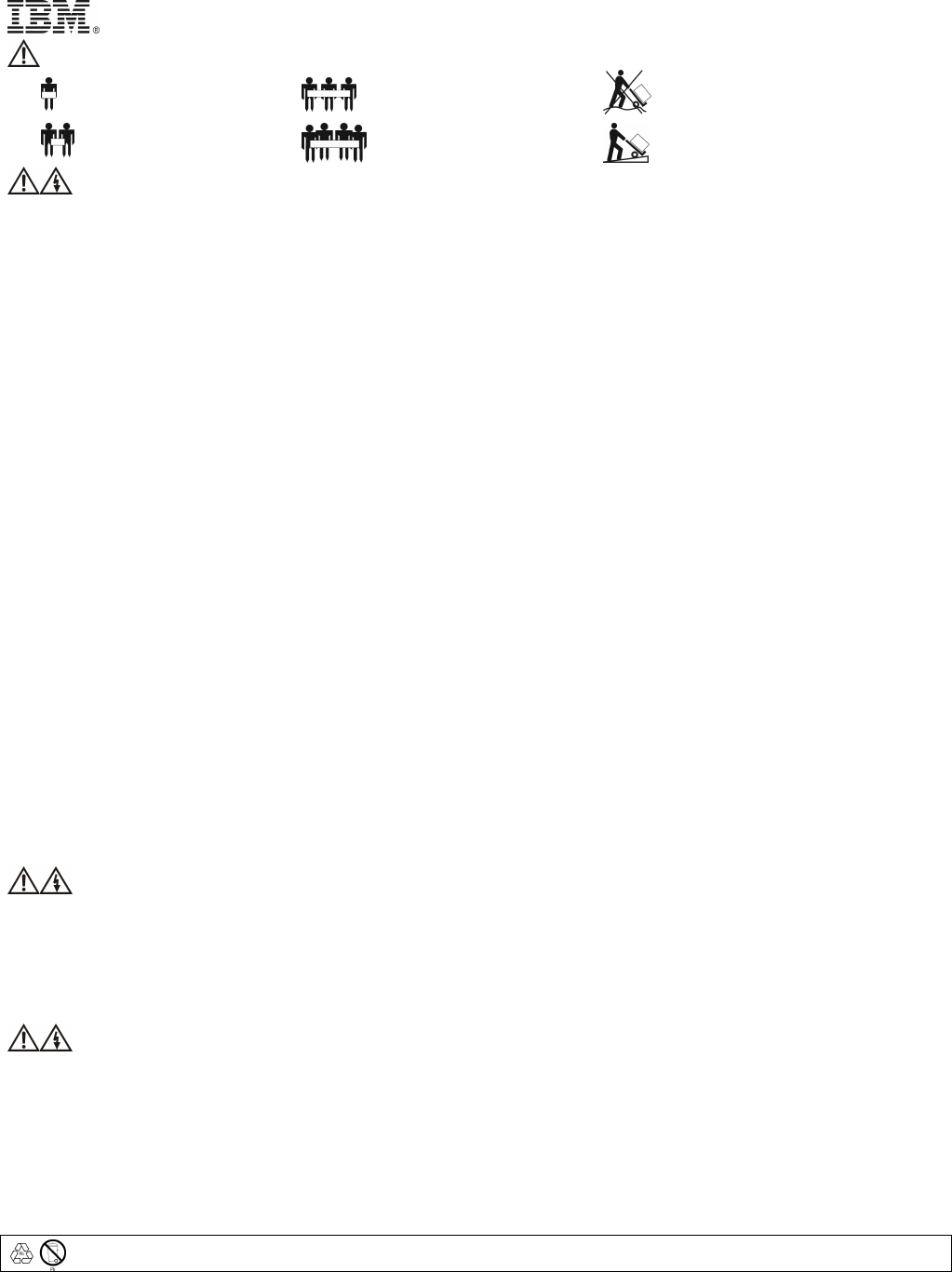
43
Medidas de seguridad - GUARDE ESTA GUÍA
¡CUIDADO! Medidas de seguridad durante el transporte – Levante las cargas en forma segura.
<18 kg (<40 libras) 32–55 kg (70–120 libras)
18–32 kg (40–70 libras) >55 kg (>120 libras) >10º
¡CUIDADO! Medidas de seguridad eléctricas
La corriente eléctrica de los cables de electricidad, comunicación y de teléfono es peligrosa. Por favor, lea las siguientes medidas de seguridad.
• No conecte o desconecte ningún cable y no realice la instalación, tareas de mantenimiento o la reconfiguración de este producto durante tormentas eléctricas.
• Conecte todos los cables eléctricos a un tomacorriente correctamente cableado y con conexión a tierra.
• Conecte todos los equipos conectados a este producto a tomacorrientes correctamente cableados.
• Si es posible, use una sola mano para conectar o desconectar los cables de señal.
• Nunca encienda un equipo si observa fuego, agua o daño estructural en el mismo.
• Desconecte los cables de electricidad, sistemas de telecomunicaciones, redes y módems conectados antes abrir las tapas del dispositivo, salvo cuando los
procedimientos de instalación y configuración indiquen lo contrario.
• Cuando instale, mueva o abra las tapas de este producto o de los dispositivos conectados, siga los pasos descritos a continuación para conectar y desconectar los
cables.
Para conectar: Para desconectar:
1. APAGUE todo.
2. Primero conecte todos los cables a los dispositivos.
3. Conecte los cables de señal a los conectores.
4. Conecte los cables eléctricos al tomacorriente.
5. ENCIENDA el dispositivo.
1. APAGUE todo.
2. Primero, desenchufe los cables de electricidad del
tomacorriente.
3. Retire los cables de señal de los conectores.
4. Retire todos los cables de los dispositivos.
• No trabaje solo en condiciones peligrosas..
• La alta corriente que pasa por materiales conductivos puede causar graves quemaduras.
• Compruebe que los cables eléctricos, los enchufes y los tomacorrientes estén en buenas condiciones.
• Solicite al personal del servicio técnico autorizado que cambie el enchufe del SAI.
• Cuando no sea posible verificar la conexión a tierra, desconecte el equipo del tomacorriente de la red pública antes de instalarlo o conectarlo a otro equipo.
Vuelva a conectar el cable eléctrico sólo después de realizar todas las demás conexiones.
• No toque conectores metálicos si no ha desconectado antes el suministro de corriente eléctrica.
• Conecte el equipo a un tomacorriente trifilar de la red pública (dos polos y conexión a tierra). El receptáculo debe estar conectado al circuito secundario o
protección de línea principal (fusible o disyuntor) adecuado. Toda conexión a otro tipo de receptáculo puede producir descargas eléctricas.
• Sólo para los modelos de alto voltaje:
• Para cumplir las normas de EMC correspondientes a los productos vendidos en Europa, los cables de salida conectados al sistema de alimentación
ininterrumpida no deben tener más de 10 metros de largo.
• La corriente de fuga total proveniente del equipo conectado y el SAI no debe ser superior a 3,5 mA en el caso de un SAI enchufable Tipo A.
¡CUIDADO! Medidas de seguridad al desenergizar
• Como el SAI posee una fuente de energía interna, la batería, la salida puede estar energizada aun cuando la unidad no esté conectada a un tomacorriente de la
red pública.
• Para desenergizar el SAI, presione el botón OFF (apagar) para apagar el equipo. Desenchufe el SAI del tomacorriente de la red pública. Desconecte las baterías
externas (si las hubiere) y la batería interna (consulte la Guía de Operación y Configuración). Presione el botón ON (encendido) para desenergizar los
capacitores.
¡CUIDADO! Medidas de seguridad para la batería
• Este equipo contiene voltajes que pueden ser peligrosos. Consulte la documentación del producto para determinar qué piezas pueden ser reemplazadas por el
usuario.
• No arroje las baterías al fuego ya que pueden explotar.
• No abra o mutile las baterías. Las baterías contienen un electrolito que es tóxico y dañino para la piel y los ojos.
• Para evitar lesiones personales debido al peligro de descargas eléctricas, quítese los relojes de pulsera y todas las joyas y anillos que tenga puestos cuando
sustituya la batería. Use herramientas con manijas aisladas.
• Sustituya el módulo de las baterías por otro del mismo número y tipo que el instalado originalmente en el equipo.
No olvide enviar la batería usada a un centro de reciclado.
© Copyright International Business Machines Corporation, 2002. Reservados todos los derechos.
Nota a los usuarios del gobierno delos EE.UU. – Documentación relacionada con los Derechos Restringidos – Su uso, duplicación o divulgación están sujetos a las
restricciones publicadas en el GSA ADP Schedule Contract con IBM Corp.
IBM es una marca comercial de International Business Machines Corporation en los Estados Unidos de América y en otros países .
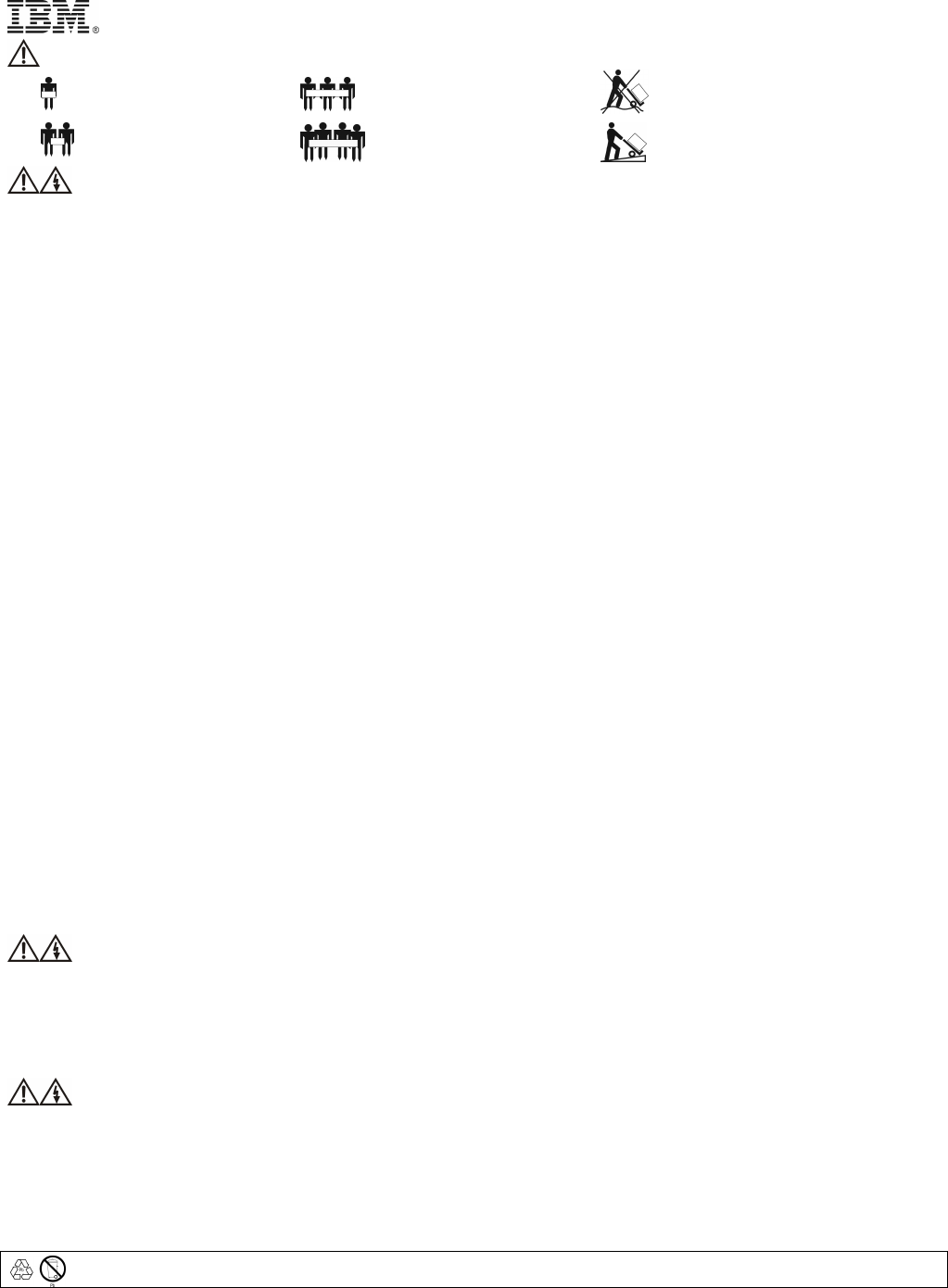
44
Säkerhetsinformation – SPARA DENNA HANDLEDNING
OBS! Säkerhet vid hanteringen – Utöva ett säkert förfarande vid lyftning.
<18 kg (<40 lb) 32–55 kg (70–120 lb)
18–32 kg (40–70 lb) >55 kg (>120 lb) >10º
OBS! Elektrisk säkerhet
Elektrisk ström från el-, telefon- och datakommunikationskablar utgör säkerhetsrisk. Var god läs igenom följande påpekanden rörande säkerhet.
• Vid förestående eller rådande åskväder får ingen kabel ur- eller ikopplas, och ej heller utföras installation, underhåll eller konfiguration av denna produkt.
• Anslut alla elsladdar till korrekt installerat och jordat elektriskt uttag.
• Koppla all utrustning som ska anslutas till denna produkt till korrekt installerade uttag.
• Om det är möjligt ska endast ena handen användas för att koppla i eller urkoppla signalkablar.
• Slå aldrig på utrustning i förekommande fall av eld, vatten eller konstruktionsskada.
• Koppla ur anslutna elsladdar, telekommunikationssystem, nätverk och modem innan du öppnar lock/lucka/kåpa i utrustningen, om ej andra anvisningar har
givits för installation och konfiguration.
• Koppla i och urkoppla kablar enligt beskrivningen i det följande vid installation, förflyttning eller öppnande av lock/lucka/kåpa på denna produkt eller
tillhörande utrustning.
Att ansluta: Att urkoppla:
1. Stäng AV (OFF) allting.
2. Anslut samtliga kablar till utrustningens
enheter.
3. Anslut signalkablarna till kontakterna.
4. Koppla sladdarna till el-uttaget.
5. Slå PÅ (ON) enheten.
1. Stäng AV (OFF) allting.
2. Ta ur elsladdarna från uttaget.
3. Avlägsna signalkablarna från kontakterna.
4. Ta bort samtliga kablar från enheterna.
• Arbeta inte ensam under riskfyllda förhållanden.
• Starkström genom ledande material kan leda till allvarliga brännskador.
• Se till att elsladden/-sladdarna, stickkontakten/-kontakterna, och uttagen är i gott skick.
• Låt kvalificerad servicepersonal utföra stickkontaktsbyte på UPS-enheten.
• Ifall jordning ej kan verifieras, ska utrustningen urkopplas från kraftspänningsuttaget innan installering eller anslutning sker till annan utrustning. Koppla
återigen i elsladden efter att samtliga anslutningar upprättats.
• Kontakt av metall får ej hanteras innan strömmen har urkopplats.
• Anslut utrustningen till ett 3-tråds kraftuttag (två poler plus jord). Sockeln måste vara kopplad till lämplig grenkrets/huvudnätsskydd (säkring eller
effektbrytare). Anslutning till annan typ av sockel kan resultera i risk för elchock.
• Endast HV-modeller:
• För att uppfylla fordringarna enligt EMC-direktivet för produkter sålda i Europa, ska uttagssladd som kopplas till UPS-enhet inte överskrida en längd av
10 meter.
• Total läckström från ansluten utrustning och från UPS-enhet får ej överskrida 3,5 mA för UPS-enhet av instickbar typ A.
OBS! Säkerhet när utrustning görs strömlös
• UPS-enheten har en invändig energikälla, nämligen batteriet. Utgången kan vara strömsatt även om enheten inte är tillkopplad ett kraftspänningsuttag.
• Gör UPS-enheten strömlös genom att att pressa på OFF-knappen så att utrustningen stängs av. Koppla ur UPS-enheten från kraftspänningsuttaget. Koppla ur de
utvändiga batterierna i förekommande fall samt koppla ur det invändiga batteriet (se Operation and Setup Guide, Handledning för drift och uppsättning). Gör
kondensatorerna strömlösa genom att trycka på ON-knappen.
OBS! Batterisäkerhet
• Denna utrustning innehåller potentiellt farlig elspänning. Se efter i produktdokumentationen för uppgift om vilka delar som kan bytas ut av användaren.
• Batterierna får inte deponeras i eld. Batterierna kan explodera.
• Batterierna får ej öppnas eller manipuleras med. De innehåller en elektrolyt som är toxisk och skadlig för ögon och hud.
• Undvik personskada vid batteribyte genom att ta av klockarmband, ringar, smycken osv. Använd verktyg med isolerade handtag.
• Byt ut batterimodulen mot modul av samma nummer och typ som den som originalinstallerades i utrustningen.
Se till att det förbrukade batteriet levereras till en återvinningscentral.
© Copyright International Business Machines Corporation, 2002. Alla rättigheter förbehålles.
Anm. för användare vid U.S. Government – Dokumentationen gäller med inskränkta regler – Användning, duplicering eller yppande sorterar under restriktioner som
är framförda i GSA ADP Schedule Contract-avtalet med IBM Corp.
IBM är ett varumärke som tillhör International Business Machines Corporation i USA och/eller andra länder.

45
9: WARRANTY INFORMATION
IBM Statement of Limited Warranty Z125-4753-07 11/2002
Part 1 - General Terms
Part 1 - General Terms
This Statement of Limited Warranty includes Part 1 - General Terms, Part 2 - Country- unique Terms,
and Part 3 - Warranty Information. The terms of Part 2 replace or modify those of Part 1. The warran-
ties provided by IBM in this Statement of Limited Warranty apply only to Machines you purchase for
your use, and not for resale. The term “Machine” means an IBM machine, its features, conversions, up-
grades, elements, or accessories, or any combination of them. The term “Machine” does not include any
software programs, whether pre-loaded with the Machine, installed subsequently or otherwise. Nothing
in this Statement of Limited Warranty affects any statutory rights of consumers that cannot be waived
or limited by contract.
What this Warranty Covers
IBM warrants that each Machine 1) is free from defects in materials and workmanship and 2) conforms
to IBM's Official Published Specifications (“Specifications”) which are available on request. The
warranty period for the Machine starts on the original Date of Installation and is specified in Part 3 -
Warranty Information. The date on your invoice or sales receipt is the Date of Installation unless IBM or
your reseller informs you otherwise. Many features, conversions, or upgrades involve the removal of
parts and their return to IBM. A part that replaces a removed part will assume the warranty service status
of the removed part. Unless IBM specifies otherwise, these warranties apply only in the country or
region in which you purchased the Machine.
THESE WARRANTIES ARE YOUR EXCLUSIVE WARRANTIES AND REPLACE ALL
OTHER WARRANTIES OR CONDITIONS, EXPRESS OR IMPLIED, INCLUDING, BUT NOT
LIMITED TO, THE IMPLIED WARRANTIES OR CONDITIONS OF MERCHANTABILITY
AND FITNESS FOR A PARTICULAR PURPOSE. SOME STATES OR JURISDICTIONS DO
NOT ALLOW THE EXCLUSION OF EXPRESS OR IMPLIED WARRANTIES, SO THE
ABOVE EXCLUSION MAY NOT APPLY TO YOU. IN THAT EVENT, SUCH WARRANTIES
ARE LIMITED IN DURATION TO THE WARRANTY PERIOD. NO WARRANTIES APPLY
AFTER THAT PERIOD. SOME STATES OR JURISDICTIONS DO NOT ALLOW
LIMITATIONS ON HOW LONG AN IMPLIED WARRANTY LASTS, SO THE ABOVE
LIMITATION MAY NOT APPLY TO YOU.
What this Warranty Does not Cover
This warranty does not cover the following:
• any software programs, whether pre-loaded or shipped with the Machine, or installed subsequently;
• failure resulting from misuse (including but not limited to use of any Machine capacity or
capability, other than that authorized by IBM in writing), accident, modification, unsuitable physical
or operating environment, or improper maintenance by you;
• failure caused by a product for which IBM is not responsible; and
• any non-IBM products, including those that IBM may procure and provide with or integrate into an
IBM Machine at your request.
The warranty is voided by removal or alteration of identification labels on the Machine or its parts.
IBM does not warrant uninterrupted or error-free operation of a Machine.
Any technical or other support provided for a Machine under warranty, such as assistance via telephone
with “how-to” questions and those regarding Machine set-up and installation, is provided WITHOUT
WARRANTIES OF ANY KIND.
How to Obtain Warranty Service
If the Machine does not function as warranted during the warranty period, contact IBM or your reseller
to obtain warranty service. If you do not register the Machine with IBM, you may be required to present
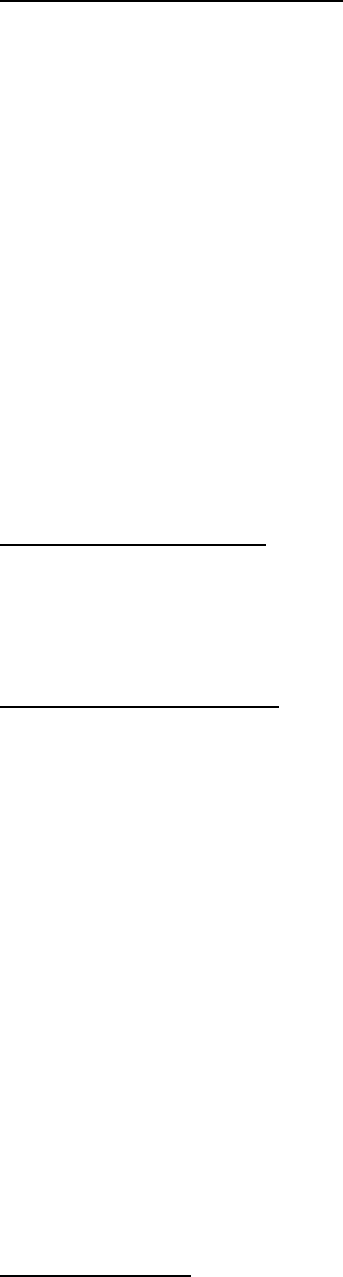
46
proof of purchase as evidence of your entitlement to warranty service.
What IBM Will Do to Correct Problems
When you call for service, you must follow the problem determination and resolution procedures that
IBM specifies. A technician will attempt to make an initial diagnosis of your problem and help you
resolve it over the telephone.
The type of warranty service applicable to your Machine is specified in Part 3 - Warranty Information.
You are responsible for downloading and installing designated Machine Code (microcode, basic
input/output system code (called “BIOS”), utility programs, device drivers, and diagnostics delivered
with an IBM Machine) and other software updates from an IBM Internet Web site or from other
electronic media, and following the instructions that IBM provides.
If your problem can be resolved with a Customer Replaceable Unit (“CRU”) (e.g., keyboard, mouse,
speaker, memory, hard disk drive and other easily replaceable parts), IBM will ship these parts to you for
replacement by you.
If the Machine does not function as warranted during the warranty period and your problem cannot be
resolved over the telephone, through your application of Machine Code or software updates, or with a
CRU, IBM or your reseller, if approved by IBM to provide warranty service, will either, at its discretion,
1) repair it to make it function as warranted, or 2) replace it with one that is at least functionally
equivalent. If IBM is unable to do either, you may return the Machine to your place of purchase and your
money will be refunded
IBM or your reseller will also manage and install selected engineering changes that apply to the
Machine.
Exchange of a Machine or Part
When the warranty service involves the exchange of a Machine or part, the item IBM or your reseller
replaces becomes its property and the replacement becomes yours. You represent that all removed items
are genuine and unaltered. The replacement may not be new, but will be in good working order and at
least functionally equivalent to the item replaced. The replacement assumes the warranty service status
of the replaced item.
Your Additional Responsibilities
Before IBM or your reseller exchanges a Machine or part, you agree to remove all features, parts,
options, alterations, and attachments not under warranty service.
You also agree to:
1. ensure that the Machine is free of any legal obligations or restrictions that prevent its exchange;
2. obtain authorization from the owner to have IBM or your reseller service a Machine that you do not
own; and
3. where applicable, before service is provided:
a. follow the service request procedures that IBM or your reseller provides;
b. backup or secure all programs, data, and funds contained in the Machine;
c. provide IBM or your reseller with sufficient, free, and safe access to your facilities to permit
IBM to fulfill its obligations; and
d. inform IBM or your reseller of changes in the Machine's location.
4. a) ensure all information about identified or identifiable individuals (Personal Data) is deleted from
the Machine (to the extent technically possible), (b) allow IBM, your reseller or an IBM supplier to
process on your behalf any remaining Personal Data as IBM or your reseller considers necessary to
fulfill its obligations under this Statement of Limited Warranty (which may include shipping the
Machine for such processing to other IBM service locations around the world), and (c) ensure that
such processing complies with any laws applicable to such Personal Data.
Limitation of Liability
IBM is responsible for loss of, or damage to, your Machine only while it is 1) in IBM's possession or 2)
in transit in those cases where IBM is responsible for the transportation charges.
Neither IBM nor your reseller are responsible for any of your confidential, proprietary or personal
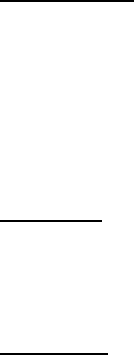
47
information contained in a Machine which you return to IBM for any reason. You should remove all
such information from the Machine prior to its return.
Circumstances may arise where, because of a default on IBM's part or other liability, you are entitled to
recover damages from IBM. In each such instance, regardless of the basis on which you are entitled to
claim damages from IBM (including fundamental breach, negligence, misrepresentation, or other
contract or tort claim), except for any liability that cannot be waived or limited by applicable laws, IBM
is liable for no more than
1. damages for bodily injury (including death) and damage to real property and tangible personal
property; and
2. the amount of any other actual direct damages, up to the charges (if recurring, 12 months' charges
apply) for the Machine that is subject of the claim. For purposes of this item, the term “Machine”
includes Machine Code and Licensed Internal Code (“LIC”).
This limit also applies to IBM's suppliers and your reseller. It is the maximum for which IBM, its
suppliers, and your reseller are collectively responsible.
UNDER NO CIRCUMSTANCES IS IBM, ITS SUPPLIERS OR RESELLERS LIABLE FOR
ANY OF THE FOLLOWING EVEN IF INFORMED OF THEIR POSSIBILITY: 1) THIRD
PARTY CLAIMS AGAINST YOU FOR DAMAGES (OTHER THAN THOSE UNDER THE
FIRST ITEM LISTED ABOVE); 2) LOSS OF, OR DAMAGE TO, DATA; 3) SPECIAL,
INCIDENTAL, OR INDIRECT DAMAGES OR FOR ANY ECONOMIC CONSEQUENTIAL
DAMAGES; OR 4) LOST PROFITS, BUSINESS REVENUE, GOODWILL OR ANTICIPATED
SAVINGS. SOME STATES OR JURISDICTIONS DO NOT ALLOW THE EXCLUSION OR
LIMITATION OF INCIDENTAL OR CONSEQUENTIAL DAMAGES, SO THE ABOVE
LIMITATION OR EXCLUSION MAY NOT APPLY TO YOU. SOME STATES OR
JURISDICTIONS DO NOT ALLOW LIMITATIONS ON HOW LONG AN IMPLIED
WARRANTY LASTS, SO THE ABOVE LIMITATION MAY NOT APPLY TO YOU.
Governing Law
Both you and IBM consent to the application of the laws of the country in which you acquired the
Machine to govern, interpret, and enforce all of your and IBM's rights, duties, and obligations arising
from, or relating in any manner to, the subject matter of this Statement of Limited Warranty, without
regard to conflict of law principles.
THESE WARRANTIES GIVE YOU SPECIFIC LEGAL RIGHTS AND YOU MAY ALSO
HAVE OTHER RIGHTS WHICH VARY FROM STATE TO STATE OR JURISDICTION TO
JURISDICTION.
Jurisdiction
All of our rights, duties, and obligations are subject to the courts of the country in which you acquired
the Machine.
Part 2 - Country-unique Terms
AMERICAS
ARGENTINA
Governing Law: The following is added after the first sentence:
Any litigation arising from this Statement of Limited Warranty will be settled exclusively by the
Ordinary Commercial Court of the city of Buenos Aires.
BRAZIL
Governing Law: The following is added after the first sentence:
Any litigation arising from this Statement of Limited Warranty will be settled exclusively by the court of
Rio de Janeiro, RJ.
PERU
Limitation of Liability: The following is added at the end of this section:
In accordance with Article 1328 of the Peruvian Civil Code the limitations and exclusions specified in
this section will not apply to damages caused by IBM's willful misconduct (“dolo”) or gross negligence
(“culpa inexcusable”).

48
NORTH AMERICA
How to Obtain Warranty Service: The following is added to this Section:
To obtain warranty service from IBM in Canada or the United States, call 1-800-IBM- SERV (426-
7378).
CANADA
Limitation of Liability: The following replaces item 1 of this section:
1. damages for bodily injury (including death) or physical harm to real property and tangible personal
property caused by IBM's negligence; and
Governing Law: The following replaces “laws of the country in which you acquired the Machine” in
the first sentence:
laws in the Province of Ontario.
UNITED STATES
Governing Law: The following replaces “laws of the country in which you acquired the Machine” in
the first sentence:
laws of the State of New York.
ASIA PACIFIC
AUSTRALIA
What this Warranty Covers: The following paragraph is added to this section:
The warranties specified in this Section are in addition to any rights you may have under the Trade
Practices Act 1974 or other similar legislation and are only limited to the extent permitted by the
applicable legislation.
Limitation of Liability: The following is added to this section:
Where IBM is in breach of a condition or warranty implied by the Trade Practices Act 1974 or other
similar legislation, IBM's liability is limited to the repair or replacement of the goods or the supply of
equivalent goods. Where that condition or warranty relates to right to sell, quiet possession or clear title,
or the goods are of a kind ordinarily acquired for personal, domestic or household use or consumption,
then none of the limitations in this paragraph apply.
Governing Law: The following replaces “laws of the country in which you acquired the Machine” in
the first sentence:
laws of the State or Territory.
CAMBODIA, LAOS, AND VIETNAM
Governing Law: The following replaces “laws of the country in which you acquired the Machine” in
the first sentence:
laws of the State of New York, United States of America.
CAMBODIA, INDONESIA, LAOS, AND VIETNAM
Arbitration: The following is added under this heading:
Disputes arising out of or in connection with this Statement of Limited Warranty shall be finally settled
by arbitration which shall be held in Singapore in accordance with the Arbitration Rules of Singapore
International Arbitration Center (“SIAC Rules”) then in effect. The arbitration award shall be final and
binding for the parties without appeal and shall be in writing and set forth the findings of fact and the
conclusions of law.
The number of arbitrators shall be three, with each side to the dispute being entitled to appoint one
arbitrator. The two arbitrators appointed by the parties shall appoint a third arbitrator who shall act as
chairman of the proceedings. Vacancies in the post of chairman shall be filled by the president of the
SIAC. Other vacancies shall be filled by the respective nominating party. Proceedings shall continue
from the stage they were at when the vacancy occurred.
If one of the parties refuses or otherwise fails to appoint an arbitrator within 30 days of the date the
other party appoints its, the first appointed arbitrator shall be the sole arbitrator, provided that the
arbitrator was validly and properly appointed.
All proceedings shall be conducted, including all documents presented in such proceedings, in the
English language. The English language version of this Statement of Limited Warranty prevails over any
other language version.
49
HONG KONG S.A.R. OF CHINA AND MACAU S.A.R. OF CHINA
Governing Law: The following replaces “laws of the country in which you acquired the Machine” in
the first sentence:
laws of Hong Kong Special Administrative Region of China.
INDIA
Limitation of Liability: The following replaces items 1 and 2 of this section:
1. liability for bodily injury (including death) or damage to real property and tangible personal
property will be limited to that caused by IBM's negligence; and
2. as to any other actual damage arising in any situation involving nonperformance by IBM pursuant
to, or in any way related to the subject of this Statement of Limited Warranty, the charge paid by
you for the individual Machine that is the subject of the claim. For purposes of this item, the term
“Machine” includes Machine Code and Licensed Internal Code (“LIC”).
Arbitration: The following is added under this heading:
Disputes arising out of or in connection with this Statement of Limited Warranty shall be finally settled
by arbitration which shall be held in Bangalore, India in accordance with the laws of India then in effect.
The arbitration award shall be final and binding for the parties without appeal and shall be in writing and
set forth the findings of fact and the conclusions of law.
The number of arbitrators shall be three, with each side to the dispute being entitled to appoint one
arbitrator. The two arbitrators appointed by the parties shall appoint a third arbitrator who shall act as
chairman of the proceedings. Vacancies in the post of chairman shall be filled by the president of the Bar
Council of India. Other vacancies shall be filled by the respective nominating party. Proceedings shall
continue from the stage they were at when the vacancy occurred.
If one of the parties refuses or otherwise fails to appoint an arbitrator within 30 days of the date the other
party appoints its, the first appointed arbitrator shall be the sole arbitrator, provided that the arbitrator
was validly and properly appointed.
All proceedings shall be conducted, including all documents presented in such proceedings, in the
English language. The English language version of this Statement of Limited Warranty prevails over any
other language version.
JAPAN
Governing Law: The following sentence is added to this section:
Any doubts concerning this Statement of Limited Warranty will be initially resolved between us in good
faith and in accordance with the principle of mutual trust.
MALAYSIA
Limitation of Liability: The word “SPECIAL” in item 3 of the fifth paragraph is deleted.
What this Warranty Covers: The following paragraph is added to this section:
The warranties specified in this section are in addition to any rights you may have under the Consumer
Guarantees Act 1993 or other legislation which cannot be excluded or limited. The Consumer
Guarantees Act 1993 will not apply in respect of any goods which IBM provides, if you require the
goods for the purposes of a business as defined in that Act.
Limitation of Liability: The following is added to this section:
Where Machines are not acquired for the purposes of a business as defined in the Consumer Guarantees
Act 1993, the limitations in this section are subject to the limitations in that Act.
PEOPLE'S REPUBLIC OF CHINA (PRC)
Governing Law: The following replaces “laws of the country in which you acquired the Machine” in
the first sentence:
laws of the State of New York, United States of America (except when local law requires otherwise).
PHILIPPINES
Limitation of Liability: Item 3 in the fifth paragraph is replaced by the following:
SPECIAL (INCLUDING NOMINAL AND EXEMPLARY DAMAGES), MORAL,

50
INCIDENTAL, OR INDIRECT DAMAGES FOR ANY ECONOMIC CONSEQUENTIAL
DAMAGES; OR
Arbitration: The following is added under this heading:
Disputes arising out of or in connection with this Statement of Limited Warranty shall be finally settled
by arbitration which shall be held in Metro Manila, Philippines in accordance with the laws of the
Philippines then in effect. The arbitration award shall be final and binding for the parties without appeal
and shall be in writing and set forth the findings of fact and the conclusions of law.
The number of arbitrators shall be three, with each side to the dispute being entitled to appoint one
arbitrator. The two arbitrators appointed by the parties shall appoint a third arbitrator who shall act as
chairman of the proceedings. Vacancies in the post of chairman shall be filled by the president of the
Philippine Dispute Resolution Center, Inc. Other vacancies shall be filled by the respective nominating
party. Proceedings shall continue from the stage they were at when the vacancy occurred.
If one of the parties refuses or otherwise fails to appoint an arbitrator within 30 days of the date the
other party appoints its, the first appointed arbitrator shall be the sole arbitrator, provided that the
arbitrator was validly and properly appointed.
All proceedings shall be conducted, including all documents presented in such proceedings, in the
English language. The English language version of this Statement of Limited Warranty prevails over any
other language version.
SINGAPORE
Limitation of Liability: The words “SPECIAL” and “ECONOMIC” in item 3 in the fifth paragraph
are deleted.
EUROPE, MIDDLE EAST, AFRICA (EMEA)
THE FOLLOWING TERMS APPLY TO ALL EMEA COUNTRIES:
The terms of this Statement of Limited Warranty apply to Machines purchased from IBM or an IBM
reseller.
How to Obtain Warranty Service: If you purchase a Machine in Austria, Belgium, Cyprus,
Denmark, Estonia, Finland, France, Germany, Greece, Iceland, Ireland, Italy, Latvia, Liechtenstein,
Lithuania, Luxembourg, Monaco, Netherlands, Norway, Portugal, Spain, San Marino, Sweden,
Switzerland, United Kingdom or Vatican State, you may obtain warranty service for that Machine in any
of those countries from either (1) an IBM reseller approved to perform warranty service or (2) from
IBM, provided the Machine has been announced and made available by IBM in the country in which you
wish to obtain service. If you purchased a Personal Computer Machine in Albania, Armenia, Belarus,
Bosnia and Herzegovina, Bulgaria, Croatia, Czech Republic, Georgia, Hungary, Kazakhstan,
Kyrgyzstan, Federal Republic of Yugoslavia, Former Yugoslav Republic of Macedonia (FYROM),
Moldova, Poland, Romania, Russia, Slovak Republic, Slovenia, or Ukraine, you may obtain warranty
service for that Machine in any of those countries from either (1) an IBM reseller approved to perform
warranty service or (2) from IBM.
If you purchase a Machine in a Middle Eastern or African country, you may obtain warranty service
for that Machine from the IBM entity within the country of purchase, if that IBM entity provides
warranty service in that country, or from an IBM reseller, approved by IBM to perform warranty service
on that Machine in that country. Warranty service in Africa is available within 50 kilometers of an IBM
approved service provider. You are responsible for transportation costs for Machines located outside 50
kilometers of an IBM approved service provider.
Add the following paragraph in Western Europe (Austria, Belgium, Cyprus, Denmark, Finland,
France, Germany, Greece, Iceland, Ireland, Italy, Liechtenstein, Luxembourg, Monaco, Netherlands,
Norway, Portugal, Spain, San Marino, Sweden, Switzerland, United Kingdom, Vatican State):
The warranty for Machines acquired in Western Europe shall be valid and applicable in all Western
Europe countries provided the Machines have been announced and made available in such countries.
Governing Law:
The phrase “the laws of the country in which you acquired the Machine” is replaced by:
1) “the laws of Austria” in Albania, Armenia, Azerbaijan, Belarus, Bosnia- Herzegovina, Bulgaria,
Croatia, Georgia, Hungary, Kazakhstan, Kyrgyzstan, FYR Macedonia, Moldova, Poland,
Romania, Russia, Slovakia, Slovenia, Tajikistan, Turkmenistan, Ukraine, Uzbekistan, and FR
Yugoslavia; 2) “the laws of France” in Algeria, Benin, Burkina Faso, Cameroon, Cape Verde,
51
Central African Republic, Chad, Comoros, Congo Republic, Djibouti, Democratic Republic of
Congo, Equatorial Guinea, French Guiana, French Polynesia, Gabon, Gambia, Guinea, Guinea-
Bissau, Ivory Coast, Lebanon, Madagascar, Mali, Mauritania, Mauritius, Mayotte, Morocco, New
Caledonia, Niger, Reunion, Senegal, Seychelles, Togo, Tunisia, Vanuatu, and Wallis & Futuna; 3)
“the laws of Finland” in Estonia, Latvia, and Lithuania; 4) “the laws of England” in Angola,
Bahrain, Botswana, Burundi, Egypt, Eritrea, Ethiopia, Ghana, Jordan, Kenya, Kuwait, Liberia,
Malawi, Malta, Mozambique, Nigeria, Oman, Pakistan, Qatar, Rwanda, Sao Tome, Saudi Arabia,
Sierra Leone, Somalia, Tanzania, Uganda, United Arab Emirates, the United Kingdom, West
Bank/Gaza, Yemen, Zambia, and Zimbabwe; and 5) “the laws of South Africa” in South Africa,
Namibia, Lesotho and Swaziland.
Jurisdiction: The following exceptions are added to this section:
1) In Austria the choice of jurisdiction for all disputes arising out of this Statement of Limited Warranty
and relating thereto, including its existence, will be the competent court of law in Vienna, Austria (Inner-
City); 2) in Angola, Bahrain, Botswana, Burundi, Egypt, Eritrea, Ethiopia, Ghana, Jordan, Kenya,
Kuwait, Liberia, Malawi, Malta, Mozambique, Nigeria, Oman, Pakistan, Qatar, Rwanda, Sao
Tome, Saudi Arabia, Sierra Leone, Somalia, Tanzania, Uganda, United Arab Emirates,
West Bank/Gaza, Yemen, Zambia, and Zimbabwe all disputes arising out of this Statement of
Limited Warranty or related to its execution, including summary proceedings, will be submitted to the
exclusive jurisdiction of the English courts; 3) in Belgium and Luxembourg, all disputes arising out of
this Statement of Limited Warranty or related to its interpretation or its execution, the law, and the courts
of the capital city, of the country of your registered office and/or commercial site location only are
competent; 4) in France, Algeria, Benin, Burkina Faso, Cameroon, Cape Verde, Central African
Republic, Chad, Comoros, Congo Republic, Djibouti, Democratic Republic of Congo, Equatorial
Guinea, French Guiana, French Polynesia, Gabon, Gambia, Guinea, Guinea-Bissau, Ivory Coast,
Lebanon, Madagascar, Mali, Mauritania, Mauritius, Mayotte, Morocco, New Caledonia, Niger,
Reunion, Senegal, Seychelles, Togo, Tunisia, Vanuatu, and Wallis & Futuna all disputes arising out
of this Statement of Limited Warranty or related to its violation or execution, including summary
proceedings, will be settled exclusively by the Commercial Court of Paris; 5) in Russia, all disputes
arising out of or in relation to the interpretation, the violation, the termination, the nullity of the
execution of this Statement of Limited Warranty shall be settled by Arbitration Court of Moscow; 6) in
South Africa, Namibia, Lesotho and Swaziland, both of us agree to submit all disputes relating to this
Statement of Limited Warranty to the jurisdiction of the High Court in Johannesburg; 7) in Turkey all
disputes arising out of or in connection with this Statement of Limited Warranty shall be resolved by the
Istanbul Central (Sultanahmet) Courts and Execution Directorates of Istanbul, the Republic of Turkey; 8)
in each of the following specified countries, any legal claim arising out of this Statement of Limited
Warranty will be brought before, and settled exclusively by, the competent court of a) Athens for
Greece, b) Tel Aviv-Jaffa for Israel, c) Milan for Italy, d) Lisbon for Portugal, and e) Madrid for
Spain; and 9) in the United Kingdom, both of us agree to submit all disputes relating to this Statement
of Limited Warranty to the jurisdiction of the English courts.
Arbitration: The following is added under this heading:
In Albania, Armenia, Azerbaijan, Belarus, Bosnia-Herzegovina, Bulgaria, Croatia, Georgia,
Hungary, Kazakhstan, Kyrgyzstan, FYR Macedonia, Moldova, Poland, Romania, Russia,
Slovakia, Slovenia, Tajikistan, Turkmenistan, Ukraine, Uzbekistan, and FR Yugoslavia all disputes
arising out of this Statement of Limited Warranty or related to its violation, termination or nullity will be
finally settled under the Rules of Arbitration and Conciliation of the International Arbitral Center of the
Federal Economic Chamber in Vienna (Vienna Rules) by three arbitrators appointed in accordance with
these rules. The arbitration will be held in Vienna, Austria, and the official language of the proceedings
will be English. The decision of the arbitrators will be final and binding upon both parties. Therefore,
pursuant to paragraph 598 (2) of the Austrian Code of Civil Procedure, the parties expressly waive the
application of paragraph 595 (1) figure 7 of the Code. IBM may, however, institute proceedings in a
competent court in the country of installation.
In Estonia, Latvia and Lithuania all disputes arising in connection with this Statement of Limited
Warranty will be finally settled in arbitration that will be held in Helsinki, Finland in accordance with
the arbitration laws of Finland then in effect. Each party will appoint one arbitrator. The arbitrators will
then jointly appoint the chairman. If arbitrators cannot agree on the chairman, then the Central Chamber
of Commerce in Helsinki will appoint the chairman.
EUROPEAN UNION (EU)
THE FOLLOWING TERMS APPLY TO ALL EU COUNTRIES:
52
Consumers have legal rights under applicable national legislation governing the sale of consumer goods.
Such rights are not affected by the warranties provided in this Statement of Limited Warranty.
How to Obtain Warranty Service: The following is added to this section:
To obtain warranty service from IBM in EU countries, see the telephone listing in Part 3 - Warranty
Information.
You may contact IBM at the following address:
IBM Warranty & Service Quality Dept.
PO Box 30
Spango Valley
Greenock
Scotland PA16 0AH
AUSTRIA, DENMARK, FINLAND, GREECE, ITALY, NETHERLANDS, PORTUGAL, SPAIN,
SWEDEN AND SWITZERLAND
Limitation of Liability: The following replaces the terms of this section in its entirety:
Except as otherwise provided by mandatory law:
1. IBM's liability for any damages and losses that may arise as a consequence of the fulfillment of its
obligations under or in connection with this Statement of Limited Warranty or due to any other
cause related to this Statement of Limited Warranty is limited to the compensation of only those
damages and losses proved and actually arising as an immediate and direct consequence of the non-
fulfillment of such obligations (if IBM is at fault) or of such cause, for a maximum amount equal to
the charges you paid for the Machine. For purposes of this item, the term “Machine” includes
Machine Code and Licensed Internal Code (“LIC”).
The above limitation shall not apply to damages for bodily injuries (including death) and damages to
real property and tangible personal property for which IBM is legally liable.
2. UNDER NO CIRCUMSTANCES IS IBM, ITS SUPPLIERS OR RESELLERS LIABLE
FOR ANY OF THE FOLLOWING, EVEN IF INFORMED OF THEIR POSSIBILITY: 1)
LOSS OF, OR DAMAGE TO, DATA; 2) INCIDENTAL OR INDIRECT DAMAGES, OR
FOR ANY ECONOMIC CONSEQUENTIAL DAMAGES; 3) LOST PROFITS, EVEN IF
THEY ARISE AS AN IMMEDIATE CONSEQUENCE OF THE EVENT THAT
GENERATED THE DAMAGES; OR 4) LOSS OF BUSINESS, REVENUE, GOODWILL,
OR ANTICIPATED SAVINGS.
FRANCE AND BELGIUM
Limitation of Liability: The following replaces the terms of this section in its entirety:
Except as otherwise provided by mandatory law:
1. IBM's liability for any damages and losses that may arise as a consequence of the fulfillment of its
obligations under or in connection with this Statement of Limited Warranty is limited to the
compensation of only those damages and losses proved and actually arising as an immediate and
direct consequence of the non- fulfillment of such obligations (if IBM is at fault), for a maximum
amount equal to the charges you paid for the Machine that has caused the damages. For purposes of
this item, the term “Machine” includes Machine Code and Licensed Internal Code (“LIC”).
The above limitation shall not apply to damages for bodily injuries (including death) and damages to
real property and tangible personal property for which IBM is legally liable.
2. UNDER NO CIRCUMSTANCES IS IBM, ITS SUPPLIERS OR RESELLERS LIABLE
FOR ANY OF THE FOLLOWING, EVEN IF INFORMED OF THEIR POSSIBILITY: 1)
LOSS OF, OR DAMAGE TO, DATA; 2) INCIDENTAL OR INDIRECT DAMAGES, OR
FOR ANY ECONOMIC CONSEQUENTIAL DAMAGES; 3) LOST PROFITS, EVEN IF
THEY ARISE AS AN IMMEDIATE CONSEQUENCE OF THE EVENT THAT
GENERATED THE DAMAGES; OR 4) LOSS OF BUSINESS, REVENUE, GOODWILL,
OR ANTICIPATED SAVINGS.
THE FOLLOWING TERMS APPLY TO THE COUNTRY SPECIFIED:
AUSTRIA
53
What this Warranty Covers: The following replaces the first sentence of the first paragraph of this
section:
The warranty for an IBM Machine covers the functionality of the Machine for its normal use and the
Machine's conformity to its Specifications.
The following paragraphs are added to this section:
The warranty period for Machines is 12 months from the date of delivery. The limitation period for
consumers in action for breach of warranty is the statutory period as a minimum. In case IBM or your
reseller is unable to repair an IBM Machine, you can alternatively ask for a partial refund as far as
justified by the reduced value of the unrepaired Machine or ask for a cancellation of the respective
agreement for such Machine and get your money refunded.
The second paragraph does not apply.
What IBM Will Do to Correct Problems: The following is added to this section:
During the warranty period, transportation for delivery of the failing Machine to IBM will be at IBM’s
expense.
Limitation of Liability: The following paragraph is added to this section:
The limitations and exclusions specified in the Statement of Limited Warranty will not apply to damages
caused by IBM with fraud or gross negligence and for express warranty.
The following sentence is added to the end of item 2:
IBM's liability under this item is limited to the violation of essential contractual terms in cases of
ordinary negligence.
EGYPT
Limitation of Liability: The following replaces item 2 in this section:
as to any other actual direct damages, IBM's liability will be limited to the total amount you paid for the
Machine that is the subject of the claim. For purposes of this item, the term “Machine” includes Machine
Code and Licensed Internal Code (“LIC”).
Applicability of suppliers and resellers (unchanged).
FRANCE
Limitation of Liability: The following replaces the second sentence of the first paragraph of this
section:
In such instances, regardless of the basis on which you are entitled to claim damages from IBM, IBM is
liable for no more than: (items 1 and 2 unchanged).
GERMANY
What this Warranty Covers: The following replaces the first sentence of the first paragraph of this
section:
The warranty for an IBM Machine covers the functionality of the Machine for its normal use and the
Machine's conformity to its Specifications.
The following paragraphs are added to this section:
The minimum warranty period for Machines is twelve months. In case IBM or your reseller is unable to
repair an IBM Machine, you can alternatively ask for a partial refund as far as justified by the reduced
value of the unrepaired Machine or ask for a cancellation of the respective agreement for such Machine
and get your money refunded.
The second paragraph does not apply.
What IBM Will Do to Correct Problems: The following is added to this section:
During the warranty period, transportation for delivery of the failing Machine to IBM will be at IBM's
expense.
Limitation of Liability: The following paragraph is added to this section:
The limitations and exclusions specified in the Statement of Limited Warranty will not apply to damages
caused by IBM with fraud or gross negligence and for express warranty.
54
The following sentence is added to the end of item 2:
IBM's liability under this item is limited to the violation of essential contractual terms in cases of
ordinary negligence.
HUNGARY
Limitation of Liability: The following is added at the end of this section:
The limitation and exclusion specified herein shall not apply to liability for a breach of contract
damaging life, physical well-being, or health that has been caused intentionally, by gross negligence, or
by a criminal act.
The parties accept the limitations of liability as valid provisions and state that the Section 314.(2) of the
Hungarian Civil Code applies as the acquisition price as well as other advantages arising out of the
present Statement of Limited Warranty balance this limitation of liability.
IRELAND
What this Warranty Covers: The following is added to this section:
Except as expressly provided in these terms and conditions, all statutory conditions, including all
warranties implied, but without prejudice to the generality of the foregoing all warranties implied by the
Sale of Goods Act 1893 or the Sale of Goods and Supply of Services Act 1980 are hereby excluded.
Limitation of Liability: The following replaces the terms of this section in its entirety:
For the purposes of this section, a “Default” means any act, statement, omission, or negligence on the
part of IBM in connection with, or in relation to, the subject matter of this Statement of Limited
Warranty in respect of which IBM is legally liable to you, whether in contract or tort. A number of
Defaults which together result in, or contribute to, substantially the same loss or damage will be treated
as one Default occurring on the date of occurrence of the last such Default.
Circumstances may arise where, because of a Default, you are entitled to recover damages from IBM.
This section sets out the extent of IBM's liability and your sole remedy.
1. IBM will accept unlimited liability for death or personal injury caused by the negligence of IBM.
2. Subject always to the Items for Which IBM is Not Liable below, IBM will accept unlimited
liability for physical damage to your tangible property resulting from the negligence of IBM.
3. Except as provided in items 1 and 2 above, IBM's entire liability for actual damages for any one
Default will not in any event exceed the greater of 1) EUR 125,000, or 2) 125% of the amount you
paid for the Machine directly relating to the Default.
Items for Which IBM is Not Liable
Save with respect to any liability referred to in item 1 above, under no circumstances is IBM, its
suppliers or resellers liable for any of the following, even if IBM or they were informed of the possibility
of such losses:
1. loss of, or damage to, data;
2. special, indirect, or consequential loss; or
3. loss of profits, business, revenue, goodwill, or anticipated savings.
SLOVAKIA
Limitation of Liability: The following is added to the end of the last paragraph:
The limitations apply to the extent they are not prohibited under §§ 373-386 of the Slovak Commercial
Code.
SOUTH AFRICA, NAMIBIA, BOTSWANA, LESOTHO AND SWAZILAND
Limitation of Liability: The following is added to this section:
IBM's entire liability to you for actual damages arising in all situations involving nonperformance by
IBM in respect of the subject matter of this Statement of Warranty will be limited to the charge paid by
you for the individual Machine that is the subject of your claim from IBM.
UNITED KINGDOM
Limitation of Liability: The following replaces the terms of this section in its entirety:
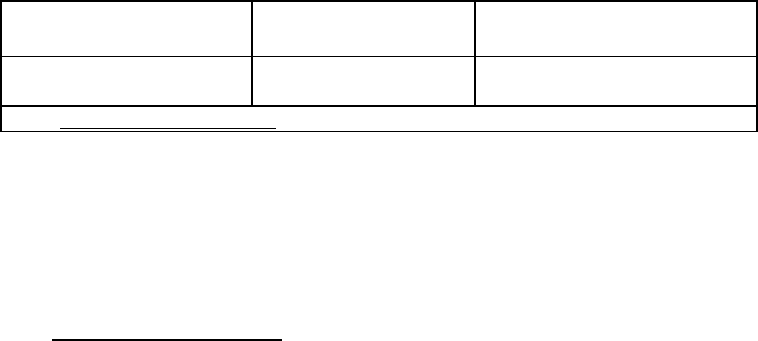
55
For the purposes of this section, a “Default” means any act, statement, omission, or negligence on the
part of IBM in connection with, or in relation to, the subject matter of this Statement of Limited
Warranty in respect of which IBM is legally liable to you, whether in contract or tort. A number of
Defaults which together result in, or contribute to, substantially the same loss or damage will be treated
as one Default.
Circumstances may arise where, because of a Default, you are entitled to recover damages from IBM.
This section sets out the extent of IBM's liability and your sole remedy.
1. IBM will accept unlimited liability for:
a. death or personal injury caused by the negligence of IBM; and
b. any breach of its obligations implied by Section 12 of the Sale of Goods Act 1979 or Section
2 of the Supply of Goods and Services Act 1982, or any statutory modification or re-
enactment of either such Section.
2. IBM will accept unlimited liability, subject always to the Items for Which IBM is Not Liable
below, for physical damage to your tangible property resulting from the negligence of IBM.
3. IBM's entire liability for actual damages for any one Default will not in any event, except as
provided in items 1 and 2 above, exceed the greater of 1) Pounds Sterling 75,000, or 2) 125% of the
total purchase price payable or the charges for the Machine directly relating to the Default.
These limits also apply to IBM's suppliers and resellers. They state the maximum for which IBM and
such suppliers and resellers are collectively responsible.
Items for Which IBM is Not Liable
Save with respect to any liability referred to in item 1 above, under no circumstances is IBM or any of its
suppliers or resellers liable for any of the following, even if IBM or they were informed of the possibility
of such losses:
1. loss of, or damage to, data;
2. special, indirect, or consequential loss; or
3. loss of profits, business, revenue, goodwill, or anticipated savings.
Part 3 - Warranty Information
This Part 3 provides information regarding the warranty applicable to your Machine, including the
warranty period and type of warranty service IBM provides.
Warranty Period
The warranty period may vary by country or region and is specified in the table below.
Note: “Region” means either Hong Kong or Macau Special Administrative Region of China.
Machine - IBM UPS750TLV, UPS750THV, UPS1000TLV, UPS1000THV, UPS1500TLV and
UPS1500THV Tower Uninterruptible Power Supplies
Country or Region of
Purchase
Warranty Period Type of Warranty Service*
Worldwide Parts - 3 years, labor - 3
years 4
* See “Types of Warranty Service” for the legend and explanations of warranty-service types.
A warranty period of 3 years on parts and 1 year on labor means that IBM provides warranty service
without charge for:
1. parts and labor during the first year of the warranty period; and
2. parts only, on an exchange basis, in the second and third years of the warranty period. IBM will
charge you for any labor provided in performance of the repair or replacement(s) in the second and
third year of the warranty period.
Types of Warranty Service
If required, IBM provides repair or exchange service depending on the type of warranty service specified
for your Machine in the above table and as described below. Warranty service may be provided by your
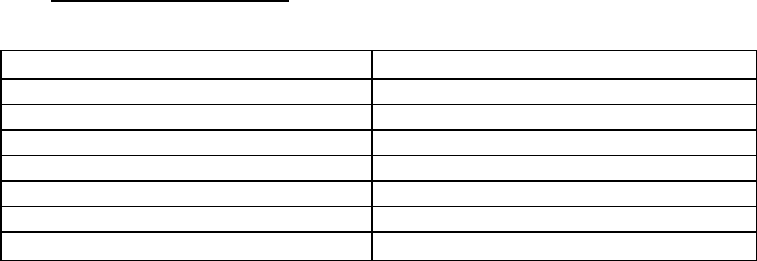
56
reseller if approved by IBM to perform warranty service. Scheduling of service will depend upon the
time of your call and is subject to parts availability. Service levels are response time objectives and are
not guaranteed. The specified level of warranty service may not be available in all worldwide locations,
additional charges may apply outside IBM’s normal service area, contact your local IBM representative
or your reseller for country and location specific information.
1. Customer Replaceable Unit (“CRU”) Service
IBM will ship CRU parts to you for your replacement. If IBM instructs you to return the replaced
CRU, you are responsible for returning it to IBM in accordance with IBM’s instructions. If you do
not return the defective CRU, if IBM so instructs, within 30 days of your receipt of the replacement
CRU, IBM may charge you for the replacement.
2. On-site Service
IBM or your reseller will either repair or exchange the failing Machine at your location and verify
its operation. You must provide suitable working area to allow disassembly and reassembly of the
IBM Machine. The area must be clean, well lit and suitable for the purpose. For some Machines,
certain repairs may require sending the Machine to an IBM service center.
3. Courier or Depot Service*
You will disconnect the failing Machine for collection arranged by IBM. IBM will provide you
with a shipping container for you to return your Machine to a designated service center. A courier
will pick up your Machine and deliver it to the designated service center. Following its repair or
exchange, IBM will arrange the return delivery of the Machine to your location. You are responsi-
ble for its installation and verification.
4. Customer Carry-In or Mail-In Service
You will deliver or mail as IBM specifies (prepaid unless IBM specifies otherwise) the failing Ma-
chine suitably packaged to a location IBM designates. After IBM has repaired or exchanged the
Machine, IBM will make it available for your collection or, for Mail-in Service, IBM will return it
to you at IBM’s expense, unless IBM specifies otherwise. You are responsible for the subsequent
installation and verification of the Machine.
* This type of service is called ThinkPad EasyServ or EasyServ in some countries.
The IBM Machine Warranty World Wide Web site at
http://www.ibm.com/servers/support/machine_warranties/ provides a worldwide overview of IBM
Limited Warranty for Machines, a Glossary of IBM definitions, Frequently Asked Questions (FAQs)
and Support by Product (Machine) with links to Product Support pages. The IBM Statement of
Limited Warranty is also available on this site in 29 languages.
To obtain warranty service contact IBM or your IBM reseller. In Canada or the United States, call 1-
800-IBM-SERV (426-7378). In the EU countries, see the telephone numbers below.
EU Country Telephone List
Phone numbers are subject to change without notice.
A
ustria -- 43-1-24592-5901 Italy -- 39-02-482-9202
Belgium -- 02-718-4339 Luxembourg -- 352-360385-1
Denmark -- 4520-8200 Netherlands -- 020-514-5770
Finland -- 358-9-4591 Portugal -- 351-21-7915-147
France -- 0238-557-450 Spain -- 34-91-662-4916
Germany -- 07032-15-4920 Sweden -- 46-8-477-4420
Greece -- 30-210-688-1220 United Kingdom -- 01475-555-055
Ireland -- 353-1-815-4000
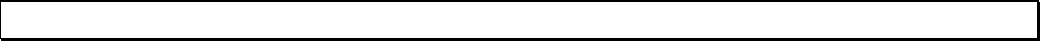
57
10: NOTICES, TRADEMARKS, AND RADIO FREQUENCY WARNINGS
Notices
This information was developed for products and services offered in the U.S.A.
IBM may not offer the products, services, or features discussed in this document in other countries.
Consult your local IBM representative for information on the products and services currently available in
your area. Any reference to an IBM product, program, or service is not intended to state or imply that
only that IBM product, program, or service may be used. Any functionally equivalent product, program,
or service that does not infringe any IBM intellectual property right may be used instead. However, it is
the user’s responsibility to evaluate and verify the operation of any non- IBM product, program, or
service.
IBM may have patents or pending patent applications covering subject matter described in this
document. The furnishing of this document does not give you any license to these patents. You can send
license inquiries, in writing, to:
IBM Director of Licensing
IBM Corporation
North Castle Drive
Armonk, NY 10504-1785
U.S.A.
INTERNATIONAL BUSINESS MACHINES CORPORATION PROVIDES THIS PUBLICATION
“AS IS” WITHOUT WARRANTY OF ANY KIND, EITHER EXPRESS OR IMPLIED, INCLUDING,
BUT NOT LIMITED TO, THE IMPLIED WARRANTIES OF NON-INFRINGEMENT,
MERCHANTABILITY OR FITNESS FOR A PARTICULAR PURPOSE. Some states do not allow
disclaimer of express or implied warranties in certain transactions, therefore, this statement may not
apply to you.
This information could include technical inaccuracies or typographical errors. Changes are periodically
made to the information herein; these changes will be incorporated in new editions of the publication.
IBM may make improvements and/or changes in the product(s) and/or the program(s) described in this
publication at any time without notice.
Any references in this information to non-IBM Web sites are provided for convenience only and do not
in any manner serve as an endorsement of those Web sites. The materials at those Web sites are not part
of the materials for this IBM product, and use of those Web sites is at your own risk.
IBM may use or distribute any of the information you supply in any way it believes appropriate without
incurring any obligation to you.
Attention! Life Support
American Power Conversion (APC) Corporation and International Business Machines (IBM) Corpora-
tion, their affiliates and subsidiaries world-wide, do not recommend the use of any of their products in
life support applications where failure or malfunction of the product can be reasonably expected to cause
failure of the life support device or to significantly affect its safety or effectiveness. APC and IBM do
not permit the use of any of their products in direct patient care. APC and IBM will not knowingly sell
their products for use in such applications.
Examples of devices considered to be life support devices include, but are not limited to, neonatal oxy-
gen analysers, nerve stimulators (whether used for anesthesia, pain relief, or other purposes), autotrans-
fusion devices, blood pumps, defibrillators, arrhythmia detectors and alarms, pacemakers, hemodialysis
systems, peritoneal dialysis systems, neonatal ventilator incubators, ventilators for both adults and in-
fants, anesthesia ventilators, infusion pumps, and any other device designated as “critical” by the
U.S.F.D.A.
Hospital grade wiring devices and reduced leakage currents that meet medical safety standards may be
ordered as options on many uninterruptible power supply systems. APC and IBM do not claim that units
with these modifications are certified or listed as such by APC, IBM or any other organizations, there-
fore these units do not meet the requirements for use in direct patient care.
58
Edition notice
© Copyright International Business Machines Corporation 2003. All rights reserved.
Note to U.S. Government Users Restricted Rights — Use, duplication, or disclosure restricted by GSA
ADP Schedule Contract with IBM Corp.
Trademarks
IBM, Intellistation, and xSeries are trademarks of International Business Machines Corporation in the
United States, other countries, or both.
APC, Smart-UPS, and PowerChute are registered trademarks of American Power Conversion Corpora-
tion. Other company, product, or service names may be the trademarks or service marks of others.
Important notes
Processor speeds indicate the internal clock speed of the microprocessor; other factors also affect appli-
cation performance.
CD-ROM drive speeds list the variable read rate. Actual speeds vary and are often less than the
maximum possible.
When referring to processor storage, real and virtual storage, or channel volume, KB stands for ap-
proximately 1000 bytes, MB stands for approximately 1 000 000 bytes, and GB stands for approximately
1 000 000 000 bytes.
When referring to hard disk drive capacity or communications volume, MB stands for 1_ 000_ 000
bytes, and GB stands for 1_ 000 000 000 bytes. Total user-accessible capacity may vary depending on
operating environments.
Maximum internal hard disk drive capacities assume the replacement of any standard hard disk drives
and population of all hard disk drive bays with the largest currently supported drives available from
IBM.
Maximum memory may require replacement of the standard memory with an optional memory module.
IBM makes no representation or warranties regarding non-IBM products and services that are Server-
Proven, including but not limited to the implied warranties of merchantability and fitness for a particular
purpose. These products are offered and warranted solely by third parties.
IBM makes no representations or warranties with respect to non-IBM products. Support (if any) for the
non-IBM products is provided by the third party, not IBM.
Some software may differ from its retail version (if available), and may not include user manuals or all
program functionality.
Product recycling and disposal
This unit contains materials such as circuit boards, cables, electromagnetic compatibility gaskets, and
connectors which may contain lead and copper/beryllium alloys that require special handling and
disposal at end of life. Before this unit is disposed of, these materials must be removed and recycled or
discarded according to applicable regulations. IBM offers product-return programs in several countries.
Information on product recycling offerings can be found on IBM’s Internet site at
http://www.ibm.com/ibm/environment/products/prp.shtml.
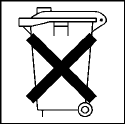
59
Battery return program
This product may contain a sealed lead acid, nickel cadmium, nickel metal hydride, lithium, or lithium
ion battery. Consult your user manual or service manual for specific battery information. The battery
must be recycled or disposed of properly. Recycling facilities may not be available in your area. For
information on disposal of batteries outside the United States, go to
http://www.ibm.com/ibm/environment/products/batteryrecycle.shtml or contact your local waste
disposal facility.
In the United States, IBM has established a collection process for reuse, recycling, or proper disposal of
used IBM sealed lead acid, nickel cadmium, nickel metal hydride, and battery packs from IBM
equipment. For information on proper disposal of these batteries, contact IBM at 1-800-426-4333. Have
the IBM part number listed on the battery available prior to your call.
In the Netherlands, the following applies.
Electronic emission notices
Federal Communications Commission (FCC) Statement
Note: This equipment has been tested and found to comply with the limits for a Class A digital device,
pursuant to Part 15 of the FCC Rules. These limits are designed to provide reasonable protection against
harmful interference when the equipment is operated in a commercial environment. This equipment
generates, uses, and can radiate radio frequency energy and, if not installed and used in accordance with
the instruction manual, may cause harmful interference to radio communications. Operation of this
equipment in a residential area is likely to cause harmful interference, in which case the user will be
required to correct the interference at his own expense.
Properly shielded and grounded cables and connectors must be used in order to meet FCC emission
limits. Properly shielded and grounded cables and connectors must be used in order to meet FCC
emission limits.IBM is not responsible for any radio or television interference causedby using other than
recommended cables and connectors or by using other than recommended cables and connectors or by
unauthorized changes or modifications to this equipment. Unauthorized changes or modifications could
void the user's authority to operate the equipment.
This device complies with Part 15 of the FCC Rules. Operation is subject to the following two condi-
tions: (1) this device may not cause harmful interference, and (2) this device must accept any interfer-
ence received, including interference that may cause undesired operation.
Industry Canada Class A emission compliance statement
This Class A digital apparatus complies with Canadian ICES-003.
Avis de conformité à la réglementation d'Industrie Canada.
Cet appareil numérique de la classe A est conforme à la norme NMB-003 du Canada.
Australia and New Zealand Class A statement
Attention: This is a Class A product. In a domestic environment this product may cause radio interfer-
ence in which case the user may be required to take adequate measures.
United Kingdom telecommunications safety requirement
Notice to Customers
This apparatus is approved under approval number NS/G/1234/J/100003 for indirect connection to pub-
lic telecommunication systems in the United Kingdom.
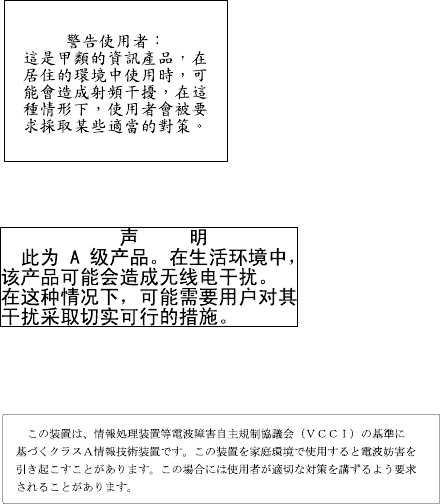
60
European Union EMC Directive conformance statement
This product is in conformity with the protection requirements of EU Council Directive 89/336/EEC on
the approximation of the laws of the Member States relating to electromagnetic compatibility. IBM can-
not accept responsibility for any failure to satisfy the protection requirements resulting from a non-
recommended modification of the product, including the fitting of non-IBM option cards.
This product has been tested and found to comply with the limits for Class A Information Technology
Equipment according to CISPR 22/European Standard EN 55022. The limits for Class A equipment
were derived for commercial and industrial environments to provide reasonable protection against inter-
ference with licensed communication equipment.
Attention: This is a Class A product. In a domestic environment this product may cause radio interfer-
ence in which case the user may be required to take adequate measures.
Taiwan electronic emission statement
Chinese Class A warning statement
Statement of Conformity to the Voluntary Control Council for Interference from Informa-
tion
Power Cords
For your safety, IBM provides a power cord with a grounded attachment plug to use with this IBM
product. To avoid electrical shock, always use the power cord and plug with a properly grounded outlet.
IBM power cords used in the United States and Canada are listed by Underwriter's Laboratories (UL)
and certified by the Canadian Standards Association (CSA).
For units intended to be operated at 115 volts: Use a UL-listed and CSA-certified cord set consisting of a
minimum 18 AWG, Type SVT or SJT, three-conductor cord, a maximum of 6 feet in length and a
parallel blade, grounding-type attachment plug rated 15 amperes, 125 volts.
For units intended to be operated at 230 volts (U.S. use): Use a UL-listed and CSA- certified cord set
consisting of a minimum 18 AWG, Type SVT or SJT, three-conductor cord, a maximum of 6 feet in
length and a tandem blade, grounding-type attachment plug rated 15 amperes, 250 volts.
For units intended to be operated at 230 volts (outside the U.S.): Use a cord set with a grounding-type
attachment plug. The cord set should have the appropriate safety approvals for the country in which the
equipment will be installed.
IBM power cords for a specific country or region are usually available only in that country or region.