Identiv SCL011-4400 Smart Card Reader User Manual IND SCL011 MANUAL VER1 6x
Identiv, Inc Smart Card Reader IND SCL011 MANUAL VER1 6x
Identiv >
Users Manual

SCM Microsystems
Reference Manual – version 1.6 Preliminary
SCL010/01X
Multiprotocol contactless stationary reader

Reference manual
SCL010/01X Multiprotocol Contactless Stationary
Reader
© SCM Microsystems
Oskar-Messter-Strasse, 13
85737 Ismaning
Germany
Phone +49 89 9595 5000 • Fax +49 89 9595 5555
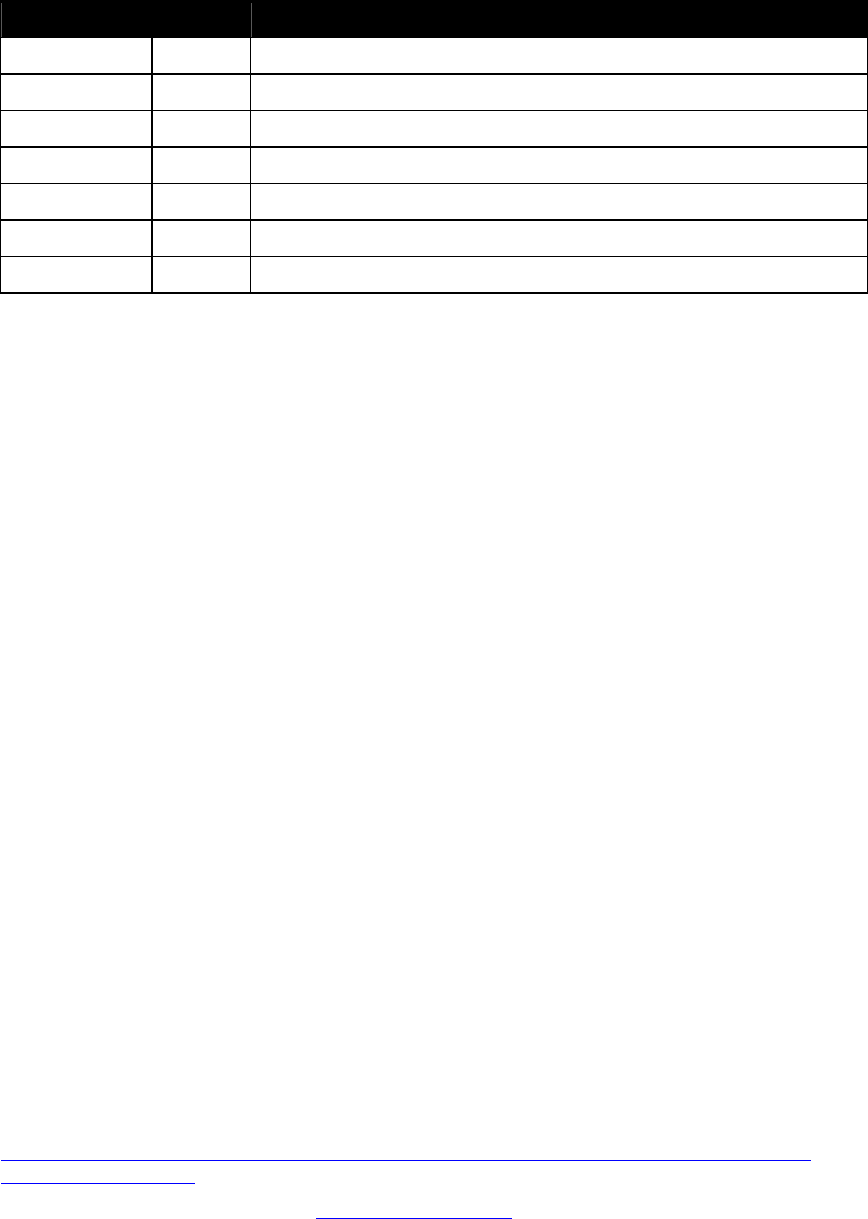
Document history
Date Version Description of change
22/12/2008 1.0 Initial version
05/01/2009 1.1 Review and update by product manager
05/03/2009 1.2 Review and update before release
02/04/2009 1.3 Integration of comments and misc. updates before release
18/04/2009 1.4 Integration of comments and misc. updates before release
23/04/2009 1.5 Integration of internal review comments.
03/11/2009 1.6 Added Escape commands, Mifare Plus commands
Contact information
http://www.scmmicro.com/products-services/smart-card-readers-terminals/contactless-dual-
interface-readers.html
For sales information, please email sales@scmmicro.com

SCL010/01X REFERENCE MANUAL 5
Table of Contents
1. Legal information ...............................................................................................................7
1.1. Disclaimers.....................................................................................................................7
1.2. Licenses .........................................................................................................................7
1.3. Trademarks ....................................................................................................................7
2. Introduction to the manual .................................................................................................9
2.1. Objective of the manual .................................................................................................9
2.2. Target audience .............................................................................................................9
2.3. Product version corresponding to the manual ...............................................................9
2.4. Definition of various terms and acronyms....................................................................10
2.5. References...................................................................................................................11
2.6. Conventions .................................................................................................................12
3. General information about SCL010/01X..........................................................................13
3.1. SCL010/01X key benefits.............................................................................................13
3.2. SCL010/01X key features ............................................................................................13
3.3. SCL010/01X ordering information................................................................................14
3.4. SCL010/01X customization options .............................................................................14
3.5. Contactless communication principles and SCL010/01X usage recommendations....15
3.5.1. Power supply......................................................................................................... 15
3.5.2. Data exchange...................................................................................................... 15
3.5.3. Recommendations................................................................................................ 16
3.6. Applications..................................................................................................................17
3.6.1. General ................................................................................................................. 17
3.6.2. Applications provided by SCM Microsystems....................................................... 17
4. SCL010/01X characteristics ............................................................................................18
4.1. SCL010/01X high level architecture.............................................................................18
4.1.1. Block diagram ....................................................................................................... 18
4.1.2. Software architecture............................................................................................ 18
4.2. Quick reference data....................................................................................................19
4.2.1. SCL010/01X dimensions ...................................................................................... 19
4.2.2. LED behavior ........................................................................................................ 19
4.2.3. Other data ............................................................................................................. 20
5. Software modules ............................................................................................................21
5.1. Installation ....................................................................................................................21
5.2. Utilities..........................................................................................................................21
5.3. Driver............................................................................................................................21
5.3.1. SCL010/01X listing ............................................................................................... 21
5.3.2. Supported operating systems ............................................................................... 21
5.3.3. PC/SC 2.0 compliant ATR .................................................................................... 22
5.4. Firmware ......................................................................................................................26
5.4.1. CCID-like transport protocol.................................................................................. 26

SCL010/01X REFERENCE MANUAL 6
5.4.2. Automatic PPS...................................................................................................... 27
6. Commands description ....................................................................................................28
6.1. Generic APDU..............................................................................................................28
6.1.1. Get UID Command ............................................................................................... 28
6.1.2. Escape command APDU ...................................................................................... 30
6.2. Set of APDU for contactless storage user tokens........................................................31
6.2.1. STORAGE_CARD_CMDS_READ_BINARY........................................................ 31
6.2.2. STORAGE_CARD_CMDS_WRITE_BINARY ...................................................... 33
6.2.3. STORAGE_CARD_CMDS_LOAD_KEYS............................................................ 35
6.2.4. STORAGE_CARD_CMDS_AUTHENTICATE...................................................... 36
6.2.5. STORAGE_CARD_CMDS_VALUE_BLOCK ....................................................... 38
6.3. Set of APDU for ISO/IEC14443-4 user tokens ............................................................39
6.3.1. T=CL Command.................................................................................................... 39
6.3.2. T=CL user command ............................................................................................ 40
6.4. Set of APDU defined by SCM Microsystems...............................................................41
6.4.1. MIFARE DESFire Commands .............................................................................. 41
6.4.2. MIFARE Plus Commands,.................................................................................... 41
6.4.3. Commands for communicating with NFC Forum Tags Type 1............................. 42
6.4.4. Commands for communicating with NFC Forum Tags Type 2............................. 51
6.4.5. Commands for communication with NFC Forum Tags Type 3............................. 51
6.4.6. Commands for communicating with NFC Forum Tags Type 4............................. 53
6.5. Escape commands.......................................................................................................54
6.5.1. Sending escape commands to SCL010/01X........................................................ 54
6.5.2. Escape command codes....................................................................................... 54
6.5.3. READER_GETCARDINFO................................................................................... 55
6.5.4. READER_LED_CONTROL_BY_FW.................................................................... 55
6.5.5. READER_LEDCONTROL .................................................................................... 56
6.5.6. READER_CNTLESS_GET_ATS_ATQB.............................................................. 56
6.5.7. READER_CNTLESS_GET_TYPE ....................................................................... 56
6.5.8. READER_CNTLESS_SET_TYPE........................................................................ 57
6.5.9. READER_CNTLESS_RF_SWITCH ..................................................................... 58
6.5.10. READER_CNTLESS_RAW_CFG ........................................................................ 58
6.5.11. READER_CNTLESS_RAW_XMIT ....................................................................... 59
6.5.12. READER_ CNTLESS_DISABLE_PPS................................................................. 60
6.5.13. READER_CNTLESS_848KBPS........................................................................... 60
6.5.14. READER_CNTLESS_BAUDRATE....................................................................... 61
6.5.15. READER_CNTLESS_FORCE_BAUDRATE_PCSC_REV2 ................................ 62
6.5.16. READER_GETPNPPARAMS............................................................................... 63
6.5.17. READER_GETSLOTINFO.................................................................................... 63
6.5.18. READER_GET_CARD_DETAILS ........................................................................ 64
6.5.19. READER_IS_SCL010/01X ................................................................................... 65
6.5.20. READER_SEND_ATTRIB_WITH_INF................................................................. 66
6.5.21. READER_GET_CARD_TYPE.............................................................................. 66
6.5.22. READER_IS_COLLISION_DETECTED............................................................... 66
6.5.23. FELICA_PASS_THROUGH.................................................................................. 66
7. Annexes...........................................................................................................................68
7.1. Annex A – Status words table......................................................................................68
7.2. Annex B – Sample code using escape commands through Escape IOCTL ...............69
7.3. Annex C – Mechanical drawings..................................................................................74
7.3.1. Top casing............................................................................................................. 74
7.3.2. Bottom casing ....................................................................................................... 75
7.3.3. Cradle.................................................................................................................... 76
7.3.4. Snap-on card holder ............................................................................................. 77
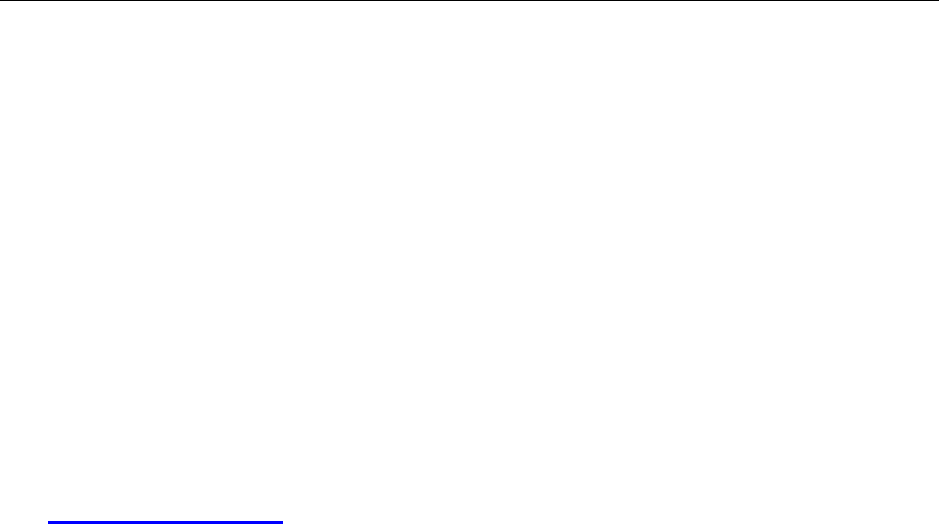
SCL010/01X REFERENCE MANUAL 7
1. Legal information
1.1. Disclaimers
The content published in this document is believed to be accurate. SCM Microsystems does not,
however, provide any representation or warranty regarding the accuracy or completeness of its
content and regarding the consequences of the use of information contained herein. If this
document has the status “Draft”, its content is still under internal review and yet to be formally
validated.
SCM Microsystems reserves the right to change the content of this document without prior notice.
The content of this document supersedes the content of previous versions of the same document.
The document may contain application descriptions and/or source code examples, which are for
illustrative purposes only. SCM Microsystems gives no representation or warranty that such
descriptions or examples are suitable for the application that the reader may want to use them for.
Should you notice problems with the provided documentation, please provide your feedback to
support@scmmicro.com.
1.2. Licenses
If the document contains source code examples, they are provided for illustrative purposes only
and subject to the following restrictions:
You MAY at your own risk use or modify the source code provided in the document in
applications you may develop. You MAY distribute those applications ONLY in form of
compiled applications.
You MAY NOT copy or distribute parts of or the entire source code without prior written
consent from SCM Microsystems.
o You MAY NOT combine or distribute the source code provided with Open Source
Software or with software developed using Open Source Software in a manner
that subjects the source code or any portion thereof to any license obligations of
such Open Source Software.
If the document contains technical drawings related to SCM Microsystems products, they are
provided for documentation purposes only. SCM Microsystems does not grant you any license to
its designs.
1.3. Trademarks
MIFARE is a registered trademark of NXP Semiconductors BV.
FeliCa is a registered trademark of Sony Corporation.
Jewel and Topaz are trademarks of Innovision Research and Technology Plc.
Windows is a trademark of Microsoft Corporation.
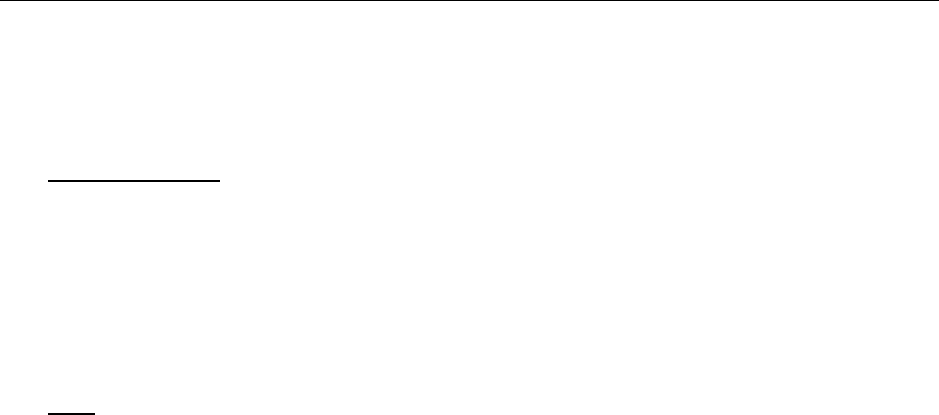
SCL010/01X REFERENCE MANUAL 8
1.4. Federal Communication Commission (FCC) statement
Information to user:
This device complies with Part 15 of the FCC Rules. Operation of this device is subject to the
following two conditions: (1) this device may not cause harmful interference, and (2) this device
must accept any interference received, including interference that may cause undesired
operation.
Changes or modifications not expressly approved by the party responsible for compliance
could void the user's authority to operate the equipment
Note: This equipment has been tested and found to comply with the limits for a Class B digital
device, pursuant to part 15 of the FCC Rules. These limits are designed to provide
reasonable protection against harmful interference in a residential installation. This
equipment generates uses and can radiate radio frequency energy and, if not installed and
used in accordance with the instructions, may cause harmful interference to radio
communications. However, there is no guarantee that interference will not occur in a
particular installation.
If this equipment does cause harmful interference to radio or television reception, which can
be determined by turning the equipment off and on, the user is encouraged to try to correct
the interference by one or more of the following measures:
--Reorient or relocate the receiving antenna.
--Increase the separation between the equipment and receiver.
--Connect the equipment into an outlet on a circuit different from that to which the receiver is
connected.
--Consult the dealer or an experienced radio/TV technician for help.
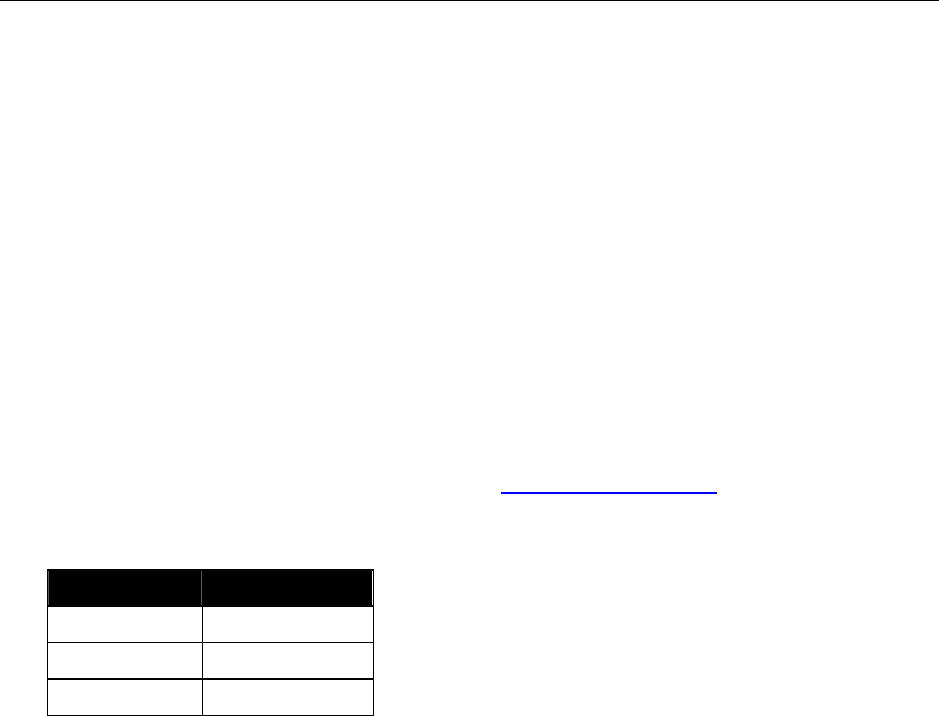
SCL010/01X REFERENCE MANUAL 9
2. Introduction to the manual
2.1. Objective of the manual
This manual provides an overview of the hardware and software features of the SCL010/01X
contactless reader, hereafter referred to as “SCL010/01X”.
This manual describes in details interfaces and supported commands available for developers
using SCL010/01X in their applications.
2.2. Target audience
This document describes the technical implementation of SCL010/01X.
The manual targets software developers. It assumes knowledge about 13.56 MHz contactless
technologies like ISO/IEC 14443 and commonly used engineering terms.
Should you have questions, you may send them to support@scmmicro.com .
2.3. Product version corresponding to the manual
Item Version
Hardware 4.4
Firmware 1.02
Driver 5.03
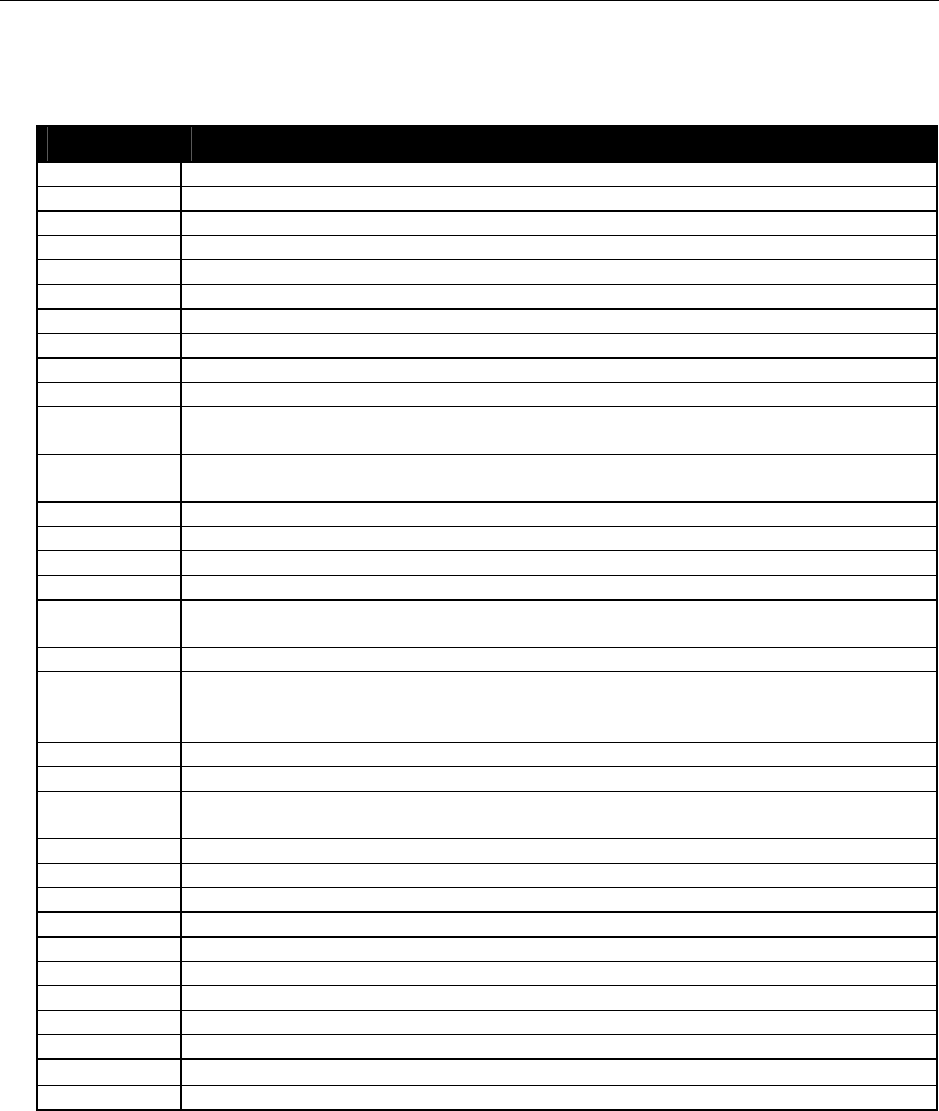
SCL010/01X REFERENCE MANUAL 10
2.4. Definition of various terms and acronyms
Expansion
APDU Application Protocol Data Unit
ATR Answer to Reset, defined in ISO7816
ATS Answer to select, defined in ISO/IEC 14443
Byte Group of 8 bits
CCID Chip Card Interface Device
CID Card Identifier
CL Contactless
DFU Device Firmware Upgrade
DR Divider receive: used to determine the baud rate between the reader to the card
DS Divider send: used to determine the baud rate between the card to the reader
FeliCa™ Sony contactless technology standardized in ISO18092, technology underlying the
NFC Forum tag type 3
Jewel/Topaz Innovision contactless technology, technology underlying the NFC Forum tag type
1
LED Light emitting diode
MIFARE The ISO14443 Type A with extensions for security (NXP)
NA Not applicable
NAD Node Address
NDEF NFC Data Exchange Format: data structure defined by the NFC Forum for NFC
Forum tags.
NFC Near Field Communication
Nibble Group of 4 bits. 1 digit of the hexadecimal representation of a byte.
Example: 0xA3 is represented in binary as (10100011)b. The least significant
nibble is 0x3 or (0011)b and the most significant nibble is 0xA or (1010)b
P2P Peer - to - Peer
PCD Proximity Coupling Device
PC/SC Personal Computer/Smart Card: software interface to communicate between a PC
and a smart card
PICC Proximity Integrated Chip Card
PID Product ID
Proximity Distance coverage till ~10 cm.
PUPI Pseudo unique PICC identifier
RFU Reserved for future use
RF Radio Frequency
STCIII Smart card reader controller ASIC from SCM Microsystems
USB Universal Serial Bus
VID Vendor ID
(xyz)b Binary notation of a number x, y, z 0,1
0xYY The byte value YY is represented in hexadecimal
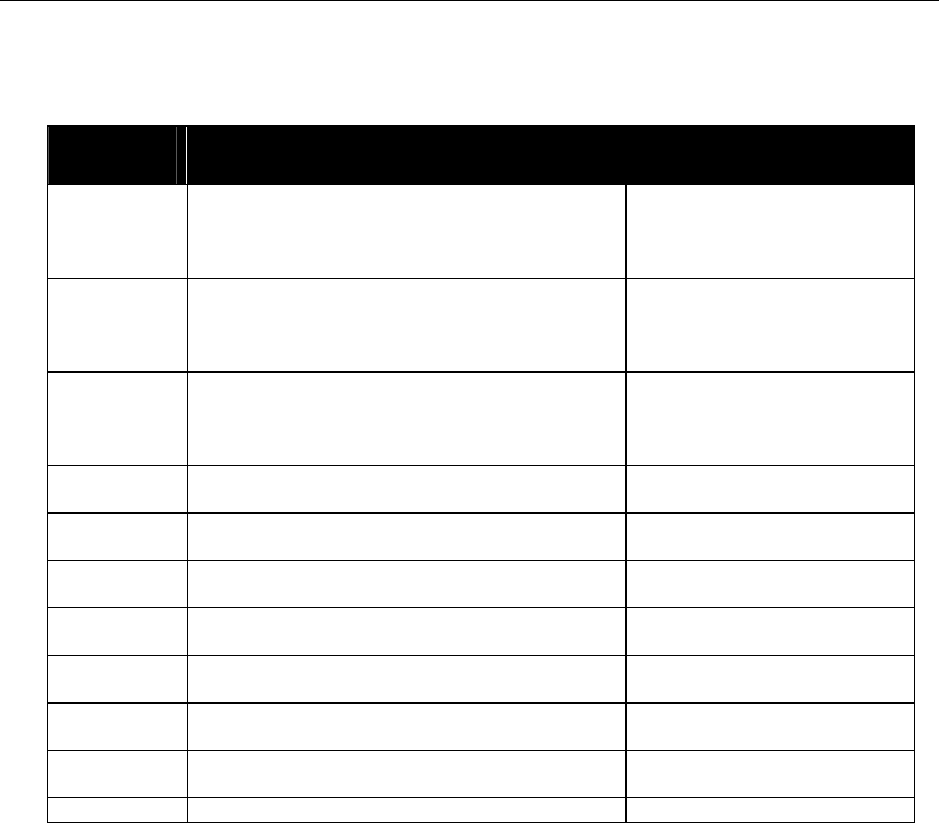
SCL010/01X REFERENCE MANUAL 11
2.5. References
Doc ref in
the manual Description Issuer
ISO/IEC
7816-4 Identification cards - Integrated circuit(s) cards
with contacts
Part 4: Interindustry commands for interchange
ISO/IEC 7816-4: 1995 (E)
ISO / IEC
ISO/IEC
14443-4 Identification cards — Contactless integrated
circuit(s) cards — Proximity cards
Part 4: Transmission protocol ISO/IEC 14443-
4:2001(E)
ISO / IEC
ISO/IEC
18092 Information technology — Telecommunications
and information exchange between systems —
Near Field Communication — Interface and
Protocol (NFCIP-1) ISO/IEC 18092:2004(E)
ISO / IEC
NFC Forum
tag type 1 NFCForum-TS-Type-1-Tag_1.0 NFC Forum
NFC Forum
tag type 2 NFCForum-TS-Type-2-Tag_1.0 NFC Forum
NFC Forum
tag type 3 NFCForum-TS-Type-3-Tag_1.0 NFC Forum
NFC Forum
tag type 4 NFCForum-TS-Type-4-Tag_1.0 NFC Forum
PC/SC Interoperability Specification for ICCs and
Personal Computer Systems v2.01 PC/SC Workgroup
NFC
wrapper User manual of the NFC wrapper. This manual
is part of SCM’s Contactless SDK. SCM Microsystems
CCID Specification for Integrated Circuit(s) Cards
Interface Devices 1.1 USB-IF
USB Universal Serial Bus Specification 2.0 USB-IF
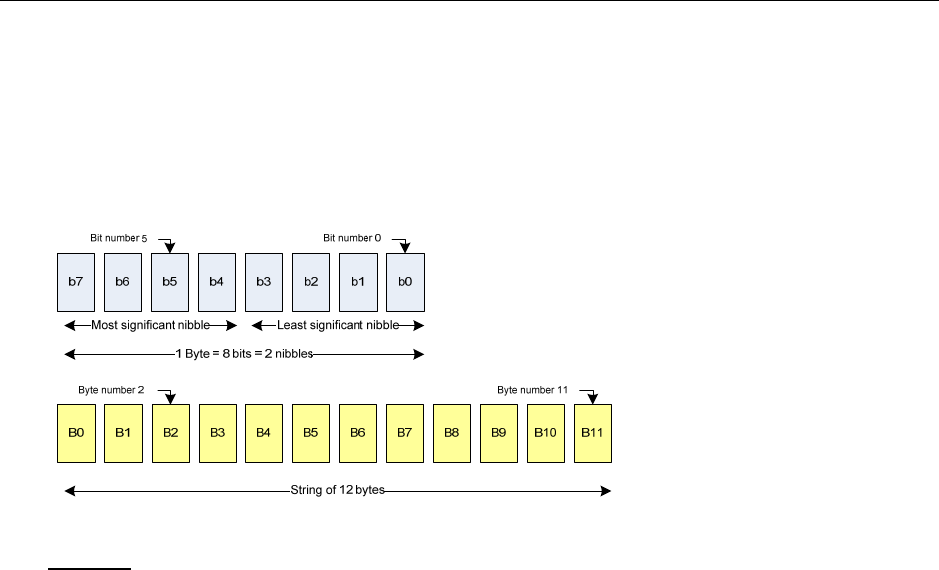
SCL010/01X REFERENCE MANUAL 12
2.6. Conventions
Bits are represented by lower case ‘b’ where followed by a numbering digit.
Bytes are represented by upper case ‘B’ where followed by a numbering digit.
Example:
163 decimal number is represented
in hexadecimal as 0xA3
in binary as (10100011)b
The least significant nibble of 0xA3 is
0x3 in hexadecimal
(0011)b in binary
The most significant nibble of =xA3 is
0xA in hexadecimal
(1010)b in binary

SCL010/01X REFERENCE MANUAL 13
3. General information about SCL010/01X
3.1. SCL010/01X key benefits
With its combination of a modern slim design and its state of the art multi-protocol feature set,
SCL010/01X is the perfect desktop reader choice to support various contactless applications such
as electronic ID, payment & public transportation schemes and to interact with NFC-enabled
devices.
As for all SCM Microsystems products, SCL010/01X is designed to offer best in class
interoperability with various formats of tokens: cards, dongles, watches or NFC mobile phones.
Its infield upgradeable firmware makes SCL010/01X a secure and future-proof investment
providing both flexibility and fast time to market for new applications as well as minimum risk
linked to contactless technology standards evolution.
As a latest generation product, SCL010/01X can be supported by SCM’s middleware that resides
above the PC/SC API and offers better portability of applications and abstraction of smart card
related details that need to be handled by applications developed on top of the PC/SC API.
3.2. SCL010/01X key features
Multi-protocol 13.56MHz contactless reader:
o ISO14443 type A & B,
o MIFARE,
o FeliCa™
o Topaz (NFC Forum tag type 1)
o NFC Peer-to-peer communication will be available through FW upgrade
PC/SC v2.0 compliant
In field upgradeable firmware
Unique serial number which enables that SCL010/01X can be plugged into any USB
slot on a PC without having to re-install the driver.
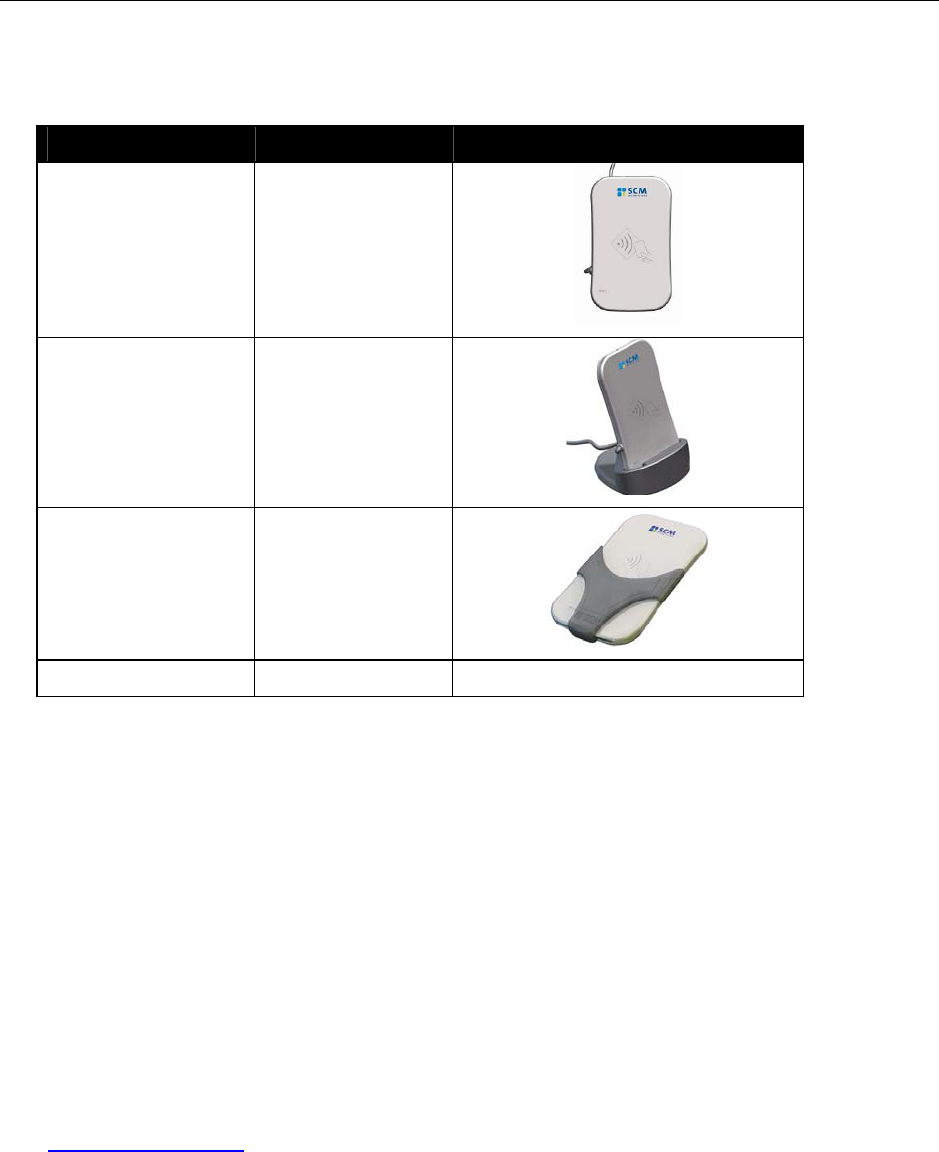
SCL010/01X REFERENCE MANUAL 14
3.3. SCL010/01X ordering information
Item Part number
SCL010/01X 905073
Cradle 905106
Snap-on card holder 905107
Contactless SDK 905124
It is important to note that those accessories are incompatible with each other
– i.e. when the snap-on card holder is fitted on the SCL010/01X, the cradle
cannot be used anymore.
3.4. SCL010/01X customization options
Upon request, SCM can customize:
The color of the casing
The logo
The product label
The USB strings
Terms and conditions apply, please contact your local SCM representative or send an email to
sales@scmmicro.com.
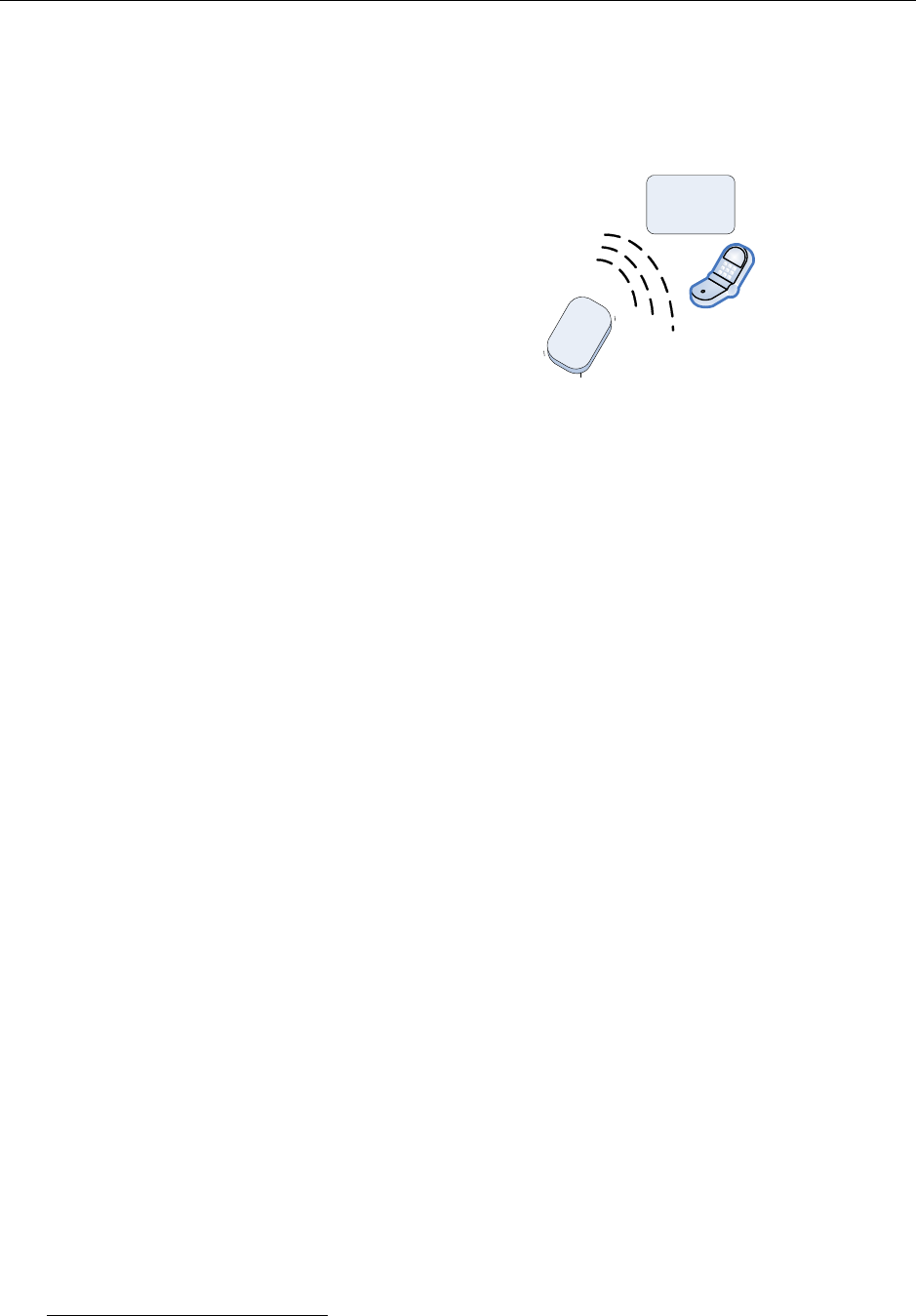
SCL010/01X REFERENCE MANUAL 15
3.5. Contactless communication principles and
SCL010/01X usage recommendations
SCL010/01X is a contactless reader1
designed to communicate with user tokens.
User tokens2 are made of a contactless
integrated circuit card connected to an
antenna
User tokens can take several form factors:
Credit card sized smart card
Key fob
NFC mobile phone etc…
Communication between SCL010/01X and user tokens uses magnetic field inductive coupling.
The magnetic field is generated by SCL010/01X and has a carrier frequency of 13.56MHz.
3.5.1. Power supply
When the user token is put in the magnetic field of the reader, its antenna couples with the reader
and an induction current appears in the antenna thus providing power to the integrated circuit. The
generated current is proportional to the magnetic flux going through the antenna of the user token.
3.5.2. Data exchange
The carrier frequency of the magnetic field is used as a fundamental clock signal for the
communication between the reader and the card. It is also used as a fundamental clock input for
the integrated circuit microprocessor to operate.
To send data to the user token the reader modulates the amplitude of the field. There are several
amplitude modulation and data encoding rules defined in ISO/IEC 14443 and ISO/IEC 18092. The
reader should refer to those standards for further details.
To answer to the reader, the integrated circuit card of the user token modulates its way of loading
(impedance) the field generated by the reader. Here also further details can be found in ISO/IEC
14443 and ISO/IEC 18092.
1 In the ISO/IEC 14443 standard, the reader is called the proximity coupling device (PCD)
2 In the ISO/IEC 14443 standard, the user token is called proximity integrated chip card (PICC)
SCL010
User tokens
SCL010

SCL010/01X REFERENCE MANUAL 16
3.5.3. Recommendations
The communication between the reader and the user token is sensitive to the presence of material
or objects interfering with the magnetic field generated by the reader.
The presence of conductive materials like metal in the vicinity of the reader and the user token
can severely degrade the communication and even make it impossible. The magnetic field of the
reader generates Eddy or Foucault’s currents in the conductive materials; the field is literally
absorbed by that kind of material.
It is recommended for proper communication to avoid putting SCL010/01X in
close proximity of conductive materials.
The presence of multiple user tokens in the field also interferes with the communication. When
several user tokens are in the field of the reader, load of the field increases which implies that less
energy is available for each of them and that the system is detuned. For this reason, SCM
Microsystems has implemented in its driver only 1 slot. This means that in the event several user
tokens are in the field of the SCL010/01X, only one will be active.
It is recommended to present only one user credential at a time in front of
SCL010/01X.
The communication between the reader and the user token is sensitive to the geometry of the
system {reader, user token}. Parameters like the geometry and specially the relative size of the
reader and user token antennas directly influence the inductive coupling and therefore the
communication.
SCL010/01X was primarily designed and optimized to function with user credentials of various
technologies having the size of a credit card.
It may happen that SCL010/01X is not capable of communicating with
extremely large or extremely small antennas.
In order to optimize the coupling between the reader and the user token, it is
recommended to put both antennas as parallel as possible
In order to optimize transaction speed between the reader and the card it is
recommended to place the user token as close as possible to the reader. This
will increase the amount of energy supplied to the user credential which will
then be able to use its microprocessor at higher speeds
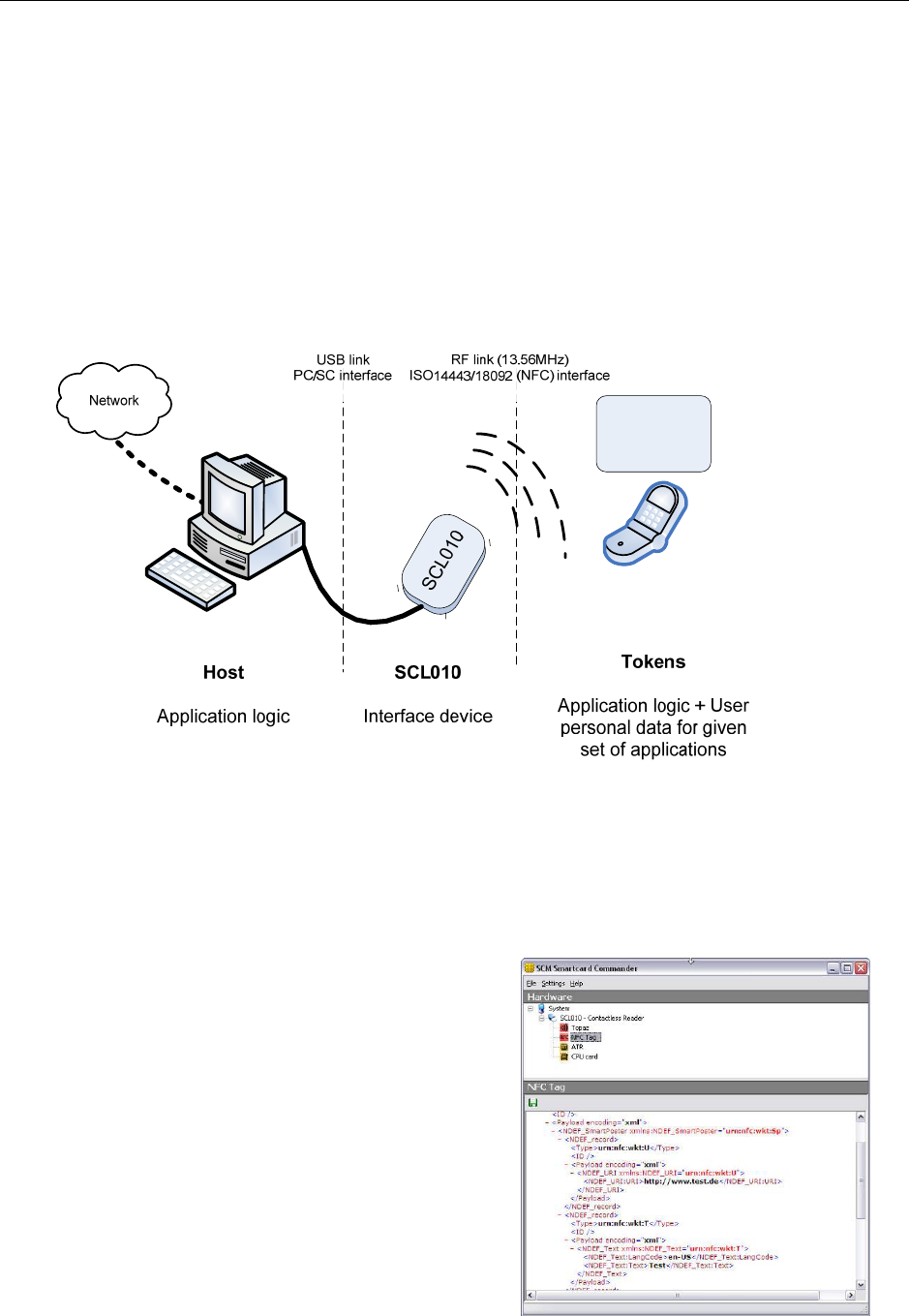
SCL010/01X REFERENCE MANUAL 17
3.6. Applications
3.6.1. General
SCL010/01X is a transparent reader designed to interface a personal computer host supporting
PC/SC interface with 13.56MHz user tokens like public transport cards, contactless banking cards,
NFC forum tags, electronic identification documents – e.g. e-passports, e-ID cards, driving
licenses etc.
Those user tokens can have several form factors like credit cards, key fobs, NFC mobile phones
or USB dongles like SCT3511 that SCM Microsystems markets.
SCL010/01X itself handles the communication protocol but not the application related to the
token. The application-specific logic has to be implemented by software developers on the host.
3.6.2. Applications provided by SCM Microsystems
SCM Microsystems does not provide payment or transport applications.
SCM Microsystems provides a few applications for development and evaluation purposes that can
function with SCL010/01X. They are available within
the software development kit. There are many tools
provided but the two main ones are:
The NFC forum tag reader/writer is a
standalone application that enables the
user to read and write NFC forum
compliant records into NFC forum
compatible tags. It is an easy to use tool to
configure rapidly NFC forum tag
demonstrations.
Smartcard Commander version 1.1
provides NFC forum record parsing
functionality of NDEF records in XML
format as well as scripting functionality
which can be very useful for developers to
develop and debug their applications
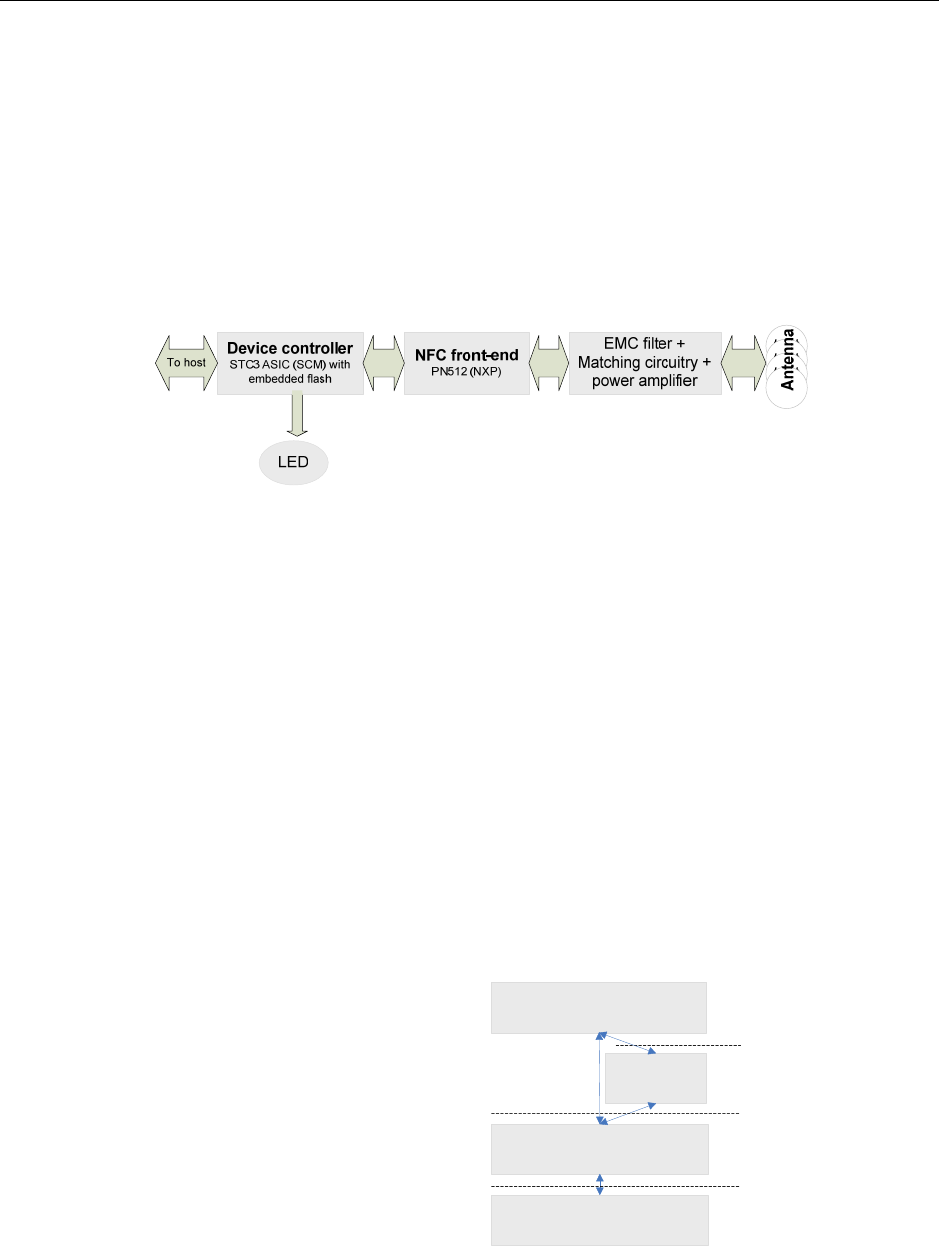
SCL010/01X REFERENCE MANUAL 18
4. SCL010/01X characteristics
4.1. SCL010/01X high level architecture
4.1.1. Block diagram
The link between SCL010/01X and the host to which it is connected is the USB interface providing
both the power and the communication channel.
SCL010/01X has a device controller which is SCM’s STC3 ASIC. This ASIC has several
interfaces available. In SCL010/01X implementation 2 peripherals are connected to the device
controller:
Status indicator LED
A NFC front-end that handles the RF communication
The ASIC embeds flash memory that is programmed during the manufacturing of SCL010/01X
devices. This flash contains the firmware developed by SCM Microsystems to handle all the RF
communication protocols and the PC/SC communication protocol with the host. The flash can be
upgraded once the device is deployed on the field, hence enabling firmware upgrades to add and
potentially patch features.
The NFC front-end ensures the coding/decoding/framing modulation/demodulation required for
the RF communication. It is controlled by the device controller through registers.
The matching circuitry provides the transmission and receiver paths adaptation for the antenna to
function properly.
4.1.2. Software architecture
Applications can interface with the driver
directly through the PC/SC interface or
through the SCM proprietary interface to the
NFC wrapper.
The NFC wrapper simplifies the usage of
the different NFC Forum tags with the
SCL010/01X and other SCM contactless
readers. It provides a unique API to
application developers, which enables them
to read and modify NDEF records without
further knowledge of the underlying
hardware and protocols. Detailed
information about the NFC wrapper can be
found in SCM’s Contactless SDK.
The SCL010/01X driver implements PC/SC v2.0 API towards upper layers and uses SCM
firmware commands encapsulated in CCID-like protocol.
The SCL010/01X firmware handles all the contactless-related intelligence – i.e. ISO/IEC 14443,
ISO/IEC 18092 etc.
Application
NFC wrapper
Driver
Firmware
SCM API (for P2P and
extra services)
PC/SC v2.0 API (ADPU
from ISO/IEC 7816-4
and SCM proprietray)
CCID-like interface
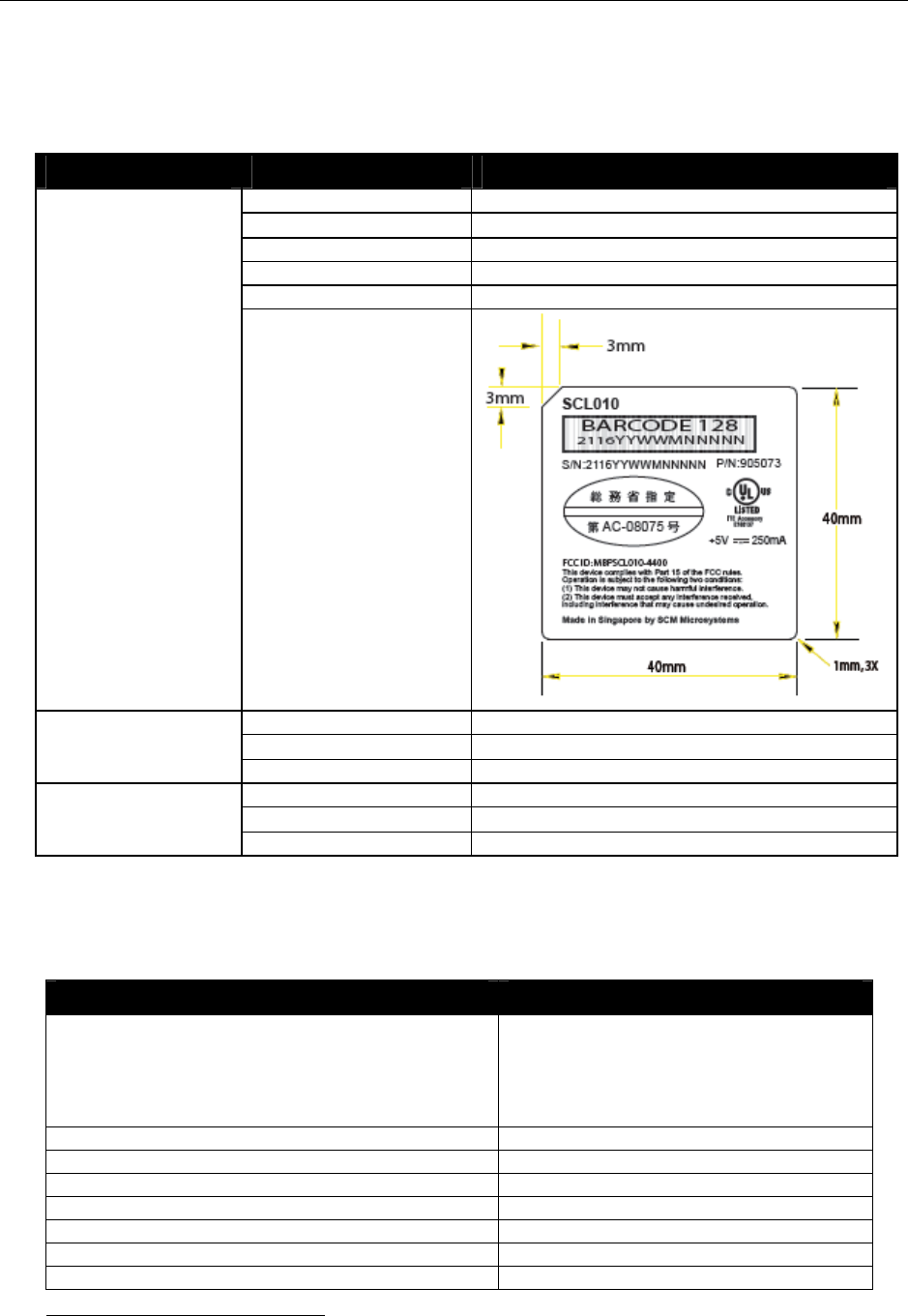
SCL010/01X REFERENCE MANUAL 19
4.2. Quick reference data
4.2.1. SCL010/01X dimensions
Item Characteristic Value
Weight 70 Grams
External dimensions L 110 mm W 65mm H 8mm
Cable length 1 Meter
Default color Cool gray textured
Default logo SCM logo
SCL010/01X
Default label
Weight 32 Grams
External dimensions L 83mm W 80mm H 40 mm
Cradle
Default color Cool gray
Weight 7 Grams
External dimensions L 72mm W 65mm H 11.6 mm
Snap-on card holder
Default color Translucent black
Drawing with dimensions of the SCL010/01X and accessories can be found in annex.
4.2.2. LED behavior
The LED behavior of the SCL010/01X is given below.
SCL010/01X states LED Indication (GREEN)
After plug-in (Driver is not installed or driver is
installed but either some files related to
SCL010/01X or OS, resource manager is deleted/
missing where there is a situation the reader
cannot work
OFF
Just after plug-in (with drivers already installed) ON
Firmware upgrade running ON
Just after DFU operation ON
Suspend / hibernate state OFF
Reader powered, PICC present in the RF field3 500ms ON; 500ms OFF
PICC (token) powered / communication 500ms ON; 500ms OFF
PICC present, but powered down 500ms ON; 500ms OFF
3 The LED indicates SCL010/01X detects a user token in its field but it doesn’t guarantee that communication can actually
happen
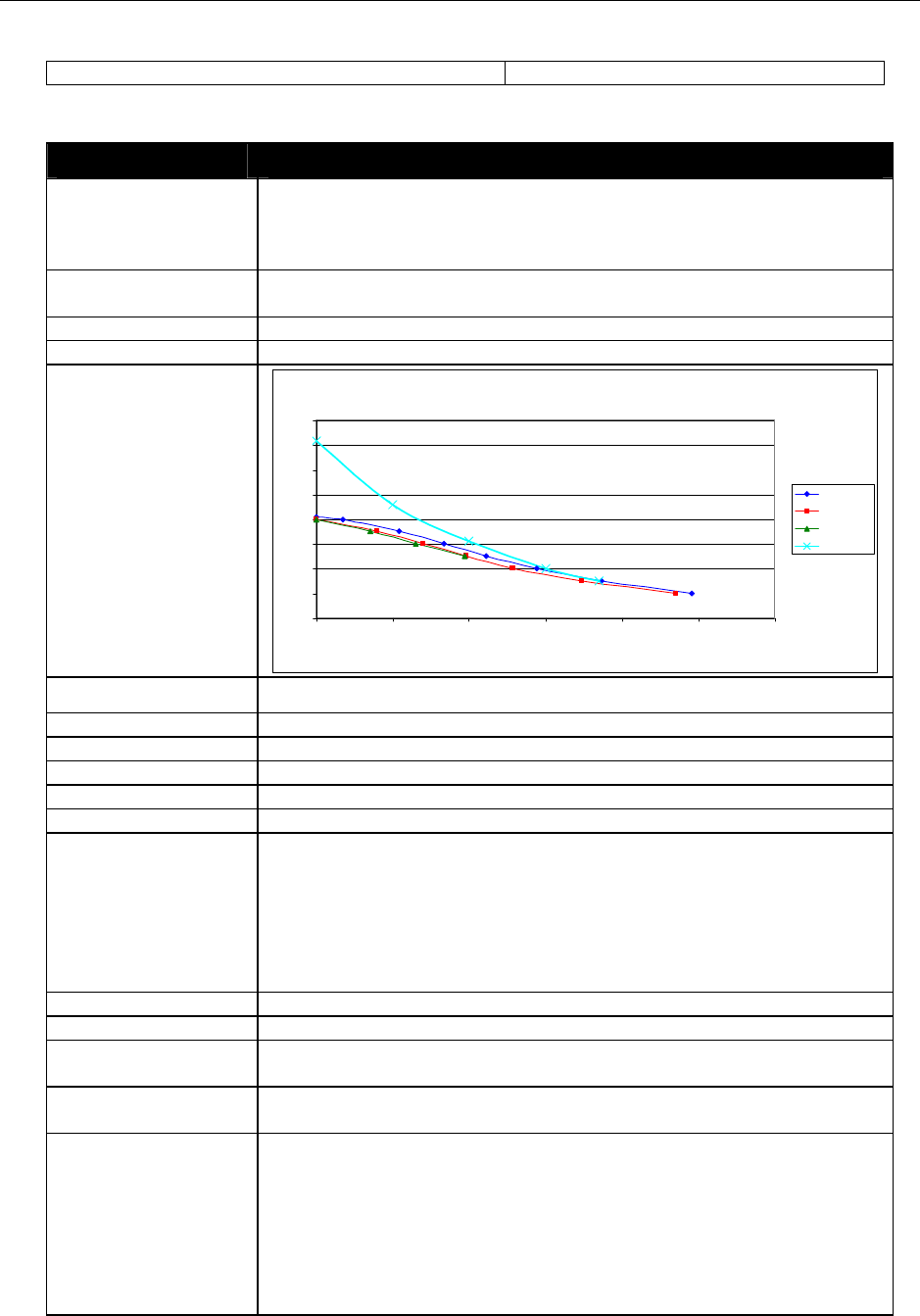
SCL010/01X REFERENCE MANUAL 20
Reader / card errors 100ms ON; 100ms OFF (repeats for 5s)
4.2.3. Other data
Parameter Value/Description
DC characteristics
High bus powered (SCL010/01X draws power from USB bus)
Voltage: 5V
Max. Current : 300mA
Suspend current : 230uA
Clock of the device
controller 24 MHz
RF carrier frequency 13.56 MHz +/- 50ppm
Modulation 12 to 14 %
Field strength
Measured with
reference PICC
loaded field strength
0
1
2
3
4
5
6
7
8
0 102030405060
distance [mm]
H [A/m]
13,56 Mhz
15 Mhz
18 Mhz
Unloaded
USB specification USB 2.0 FS Devise
USB Speed Full Speed Device (12Mbit/s)
Device Class Vendor
PID 0x5291
VID 0x04E6
API PC/SC 2.0
ID1 format tokens
supported
NFC forum tag type 1 through SCM-specific APDU
NFC forum tag type 2 through PC/SC-defined APDUs
NFC forum tag type 3 through SCM-specific APDU
NFC forum tag type 4 through PC/SC APDUs
ISO/IEC 14443-4 PICC type A and type B
MIFARE, Non-Secure FeliCa™
Type B memory card PICC through SCM-proprietary APDU
Maximum baud rate 848 Kbps
Multiple PICC in field Not supported
Operating
temperature range 0º to 50ºC
Operating humidity
range Up to 95%RH non condensing
Certifications
USB
CE
FCC
VCCI
WEEE
RoHS
WHQL
Radio Frequency for Japan

SCL010/01X REFERENCE MANUAL 21
5. Software modules
5.1. Installation
SCM provides an installer for Windows.
The installer can be used to install the driver as well as some utilities.
5.2. Utilities
The following utilities are available:
A tool for device firmware upgrade (DFU)
A tool for testing the installation of the PC/SC driver
A tool for testing the resource manager
A tool called PC/SC Diag capable of providing basic information about the reader and a
card through PC/SC stack
The DFU utility comes with a specific driver for dynamic Device Firmware Upgrade (DFU) through
the USB interface.
Operating systems supported by DFU tool:
Windows 2000
Windows 2003 Server (32 & 64 bit)
Windows XP (32 & 64 bit)
Windows Vista (32 & 64 bit)
Windows Server 2008 (32 & 64 bit)
5.3. Driver
5.3.1. SCL010/01X listing
SCL010/01X is listed by PC/SC applications as SCM Microsystems Inc. SCL010/01X Contactless
Reader.
5.3.2. Supported operating systems
Operating systems supported by the driver:
Windows 2000
Windows 2003 Server (32 & 64 bit)
Windows XP (32 & 64 bit)
Windows Vista (32 & 64 bit)
Windows Server 2008 (32 & 64 bit)
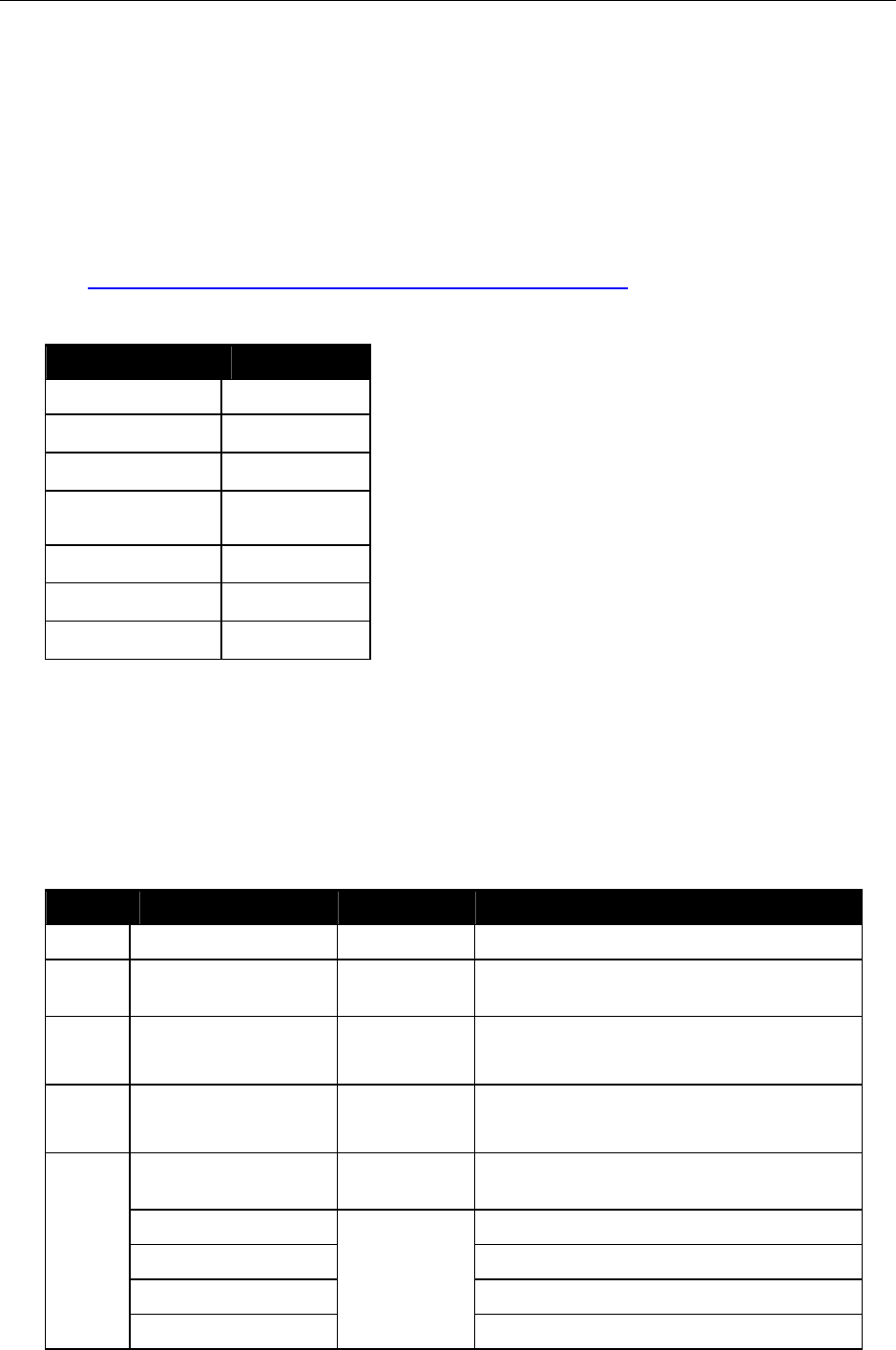
SCL010/01X REFERENCE MANUAL 22
5.3.3. PC/SC 2.0 compliant ATR
When a user token is placed on the reader, initialization and anti-collision is performed. The user
token is automatically activated and an ATR is built as defined in the PC/SC specification. For
NFC Forum tag types 1 and 3, there is no definition in PC/SC.
5.3.3.1. Determining the technology of the user credential
The ScardControl method of PC/SC should be used to send the 0x900 IOCTL to SCL010/01X in
order to determine what type of technology is the user token based on
(see http://msdn.microsoft.com/enus/ Library/aa379474(VS.85).aspx . The output buffer is a BYTE
with the following meaning:
Tec
Technology Value
MIFARE1K 0x01
MIFARE4K 0x02
MIFARE Ultralight 0x03
ISO14443-4 or
Mifare DESFire 0x04
FeliCa 0x05
Jewel or Topaz 0x06
ISO14443-4B 0x07
Value
Once a user credential is selected the driver constructs an ATR from the fixed elements that identify the
token. Depending on the user technology this ATR can be analyzed as described below.
5.3.3.2. ATR for contactless storage user tokens
The ATR of the user token is composed as described in the table below. In order to allow the
application to identify the storage card properly, it’s Standard and Card name describing bytes
must be interpreted according to the Part 3 Supplemental Document, maintained by PC/SC.
Tokens using technology like MIFARE are examples of such user tokens.
Byte# Value Designation Description
0 0x3B Initial header
1 0x8n T0 n indicates the number of historical bytes in
following ATR
2 0x80 TD1 Nibble 8 indicates no TA2, TB2, TC2
Nibble 0 means T=0
3 0x01 TD2 Nibble 8 indicates no TA3, TB3, TC3
Nibble 1 means T=1
0x80 A status indicator may be present in an
optional TLV data object
0x4F Tag: Application identifier
Lentgh 1 byte
RID Registered identifier on 5 bytes
4...3+n
PIX
Optional TLV
data object
Proprietary identifier extension on 3 bytes
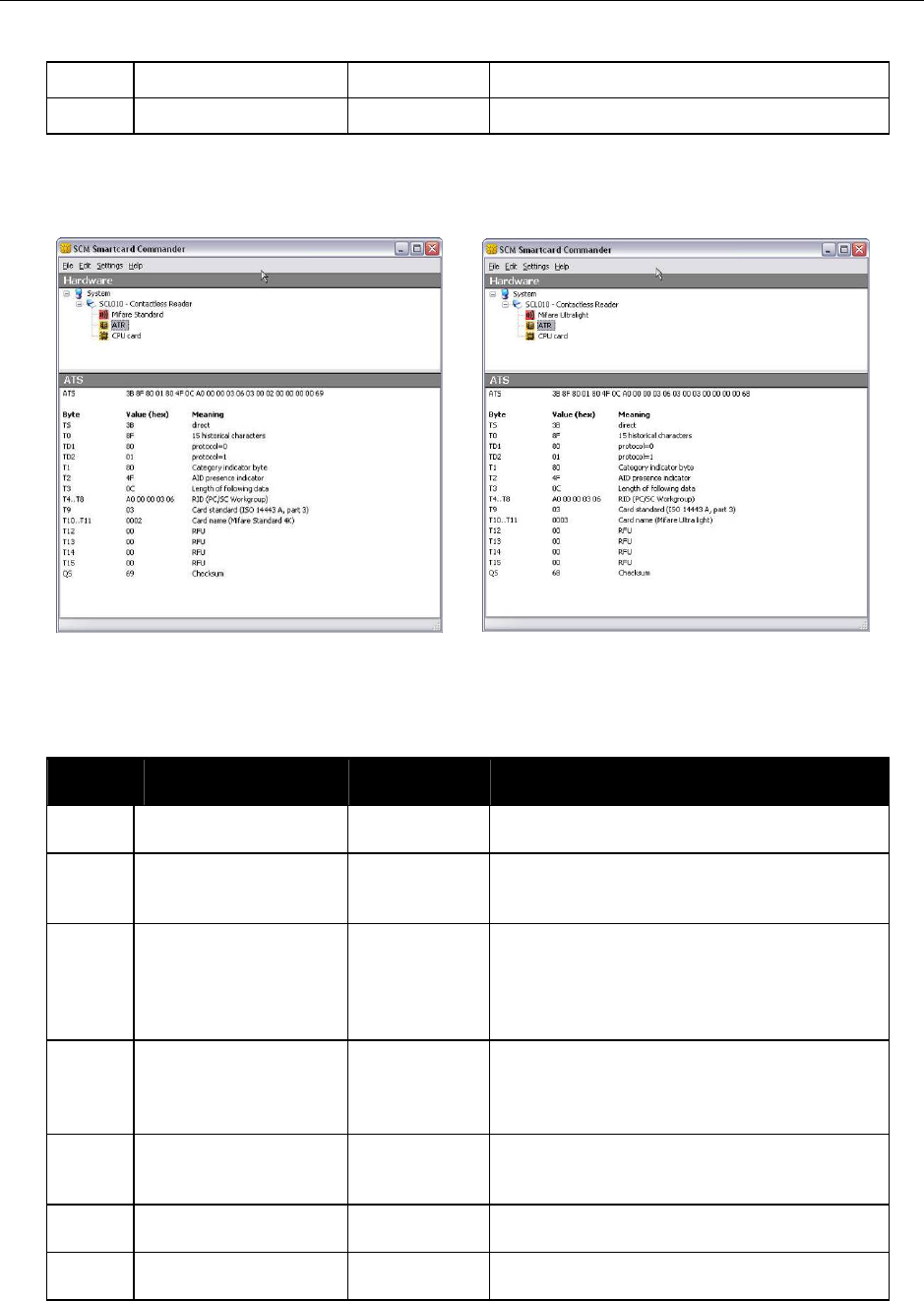
SCL010/01X REFERENCE MANUAL 23
0x00 0x00 0x00 0x00 4 RFU bytes
4+n TCK XOR of all previous bytes
Example of the ATR built for contactless storage tokens:
MIFARE Classic 4K MIFARE Ultralight
5.3.3.3. ATR for an NFC Forum tag type 1 user token (Topaz)
Byte# Value Designation Description
0 0x3B Initial header
1 0x82 T0 TD1 present. 2 historical bytes in following
ATR
2 0x80 TD1 Nibble8 indicates no TA2, TB2, TC2 and
TD2 present
Nibble 0 means T=0
3 0x01 TD2 Nibble8 indicates no TA3, TB3, TC3
Nibble 1 means T=1
4 0x02 Card Mode NFC TAG operating at Passive 106 baud
rate
5 0x44 Card Type Card type is Topaz
6 0xXX TCK XOR of all previous bytes
Example of the ATR built for a Topaz tag:
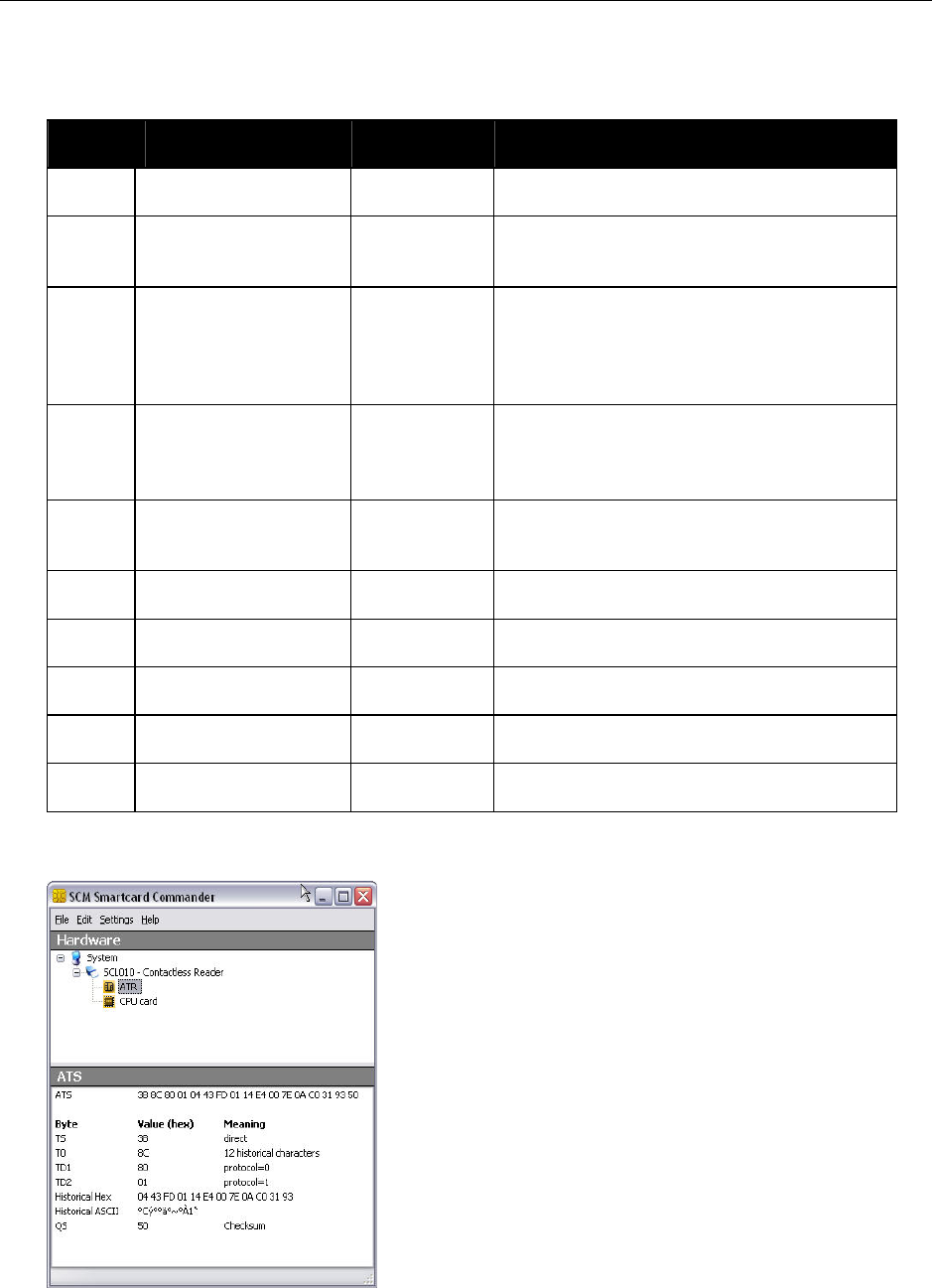
SCL010/01X REFERENCE MANUAL 24
5.3.3.4. ATR for a NFC Forum tag type 3 user token (FeliCa)
Byte# Value Designation Description
0 0x3B Initial header
1 0x8C T0 TD1 present. 12 historical bytes in
following ATR
2 0x80 TD1 Nibble8 indicates no TA2, TB2, TC2 and
TD2 present
Nibble 0 means T=0
3 0x01 TD2 Nibble8 indicates no TA3, TB3, TC3
Nibble 1 means T=1
4 0x04 Card Mode NFC TAG operating at Passive 212 baud
rate
5 0x43 Card Type Card type is Felica
6 0xFD IFS Maximum frame size of felica card
7-14 - ID Felica card Identifier – 8 bytes
15 0xXX Timeout Write Timeout indicated by card
16 0xXX TCK XOR of all previous bytes
Example of the ATR built for a FeliCa user token:
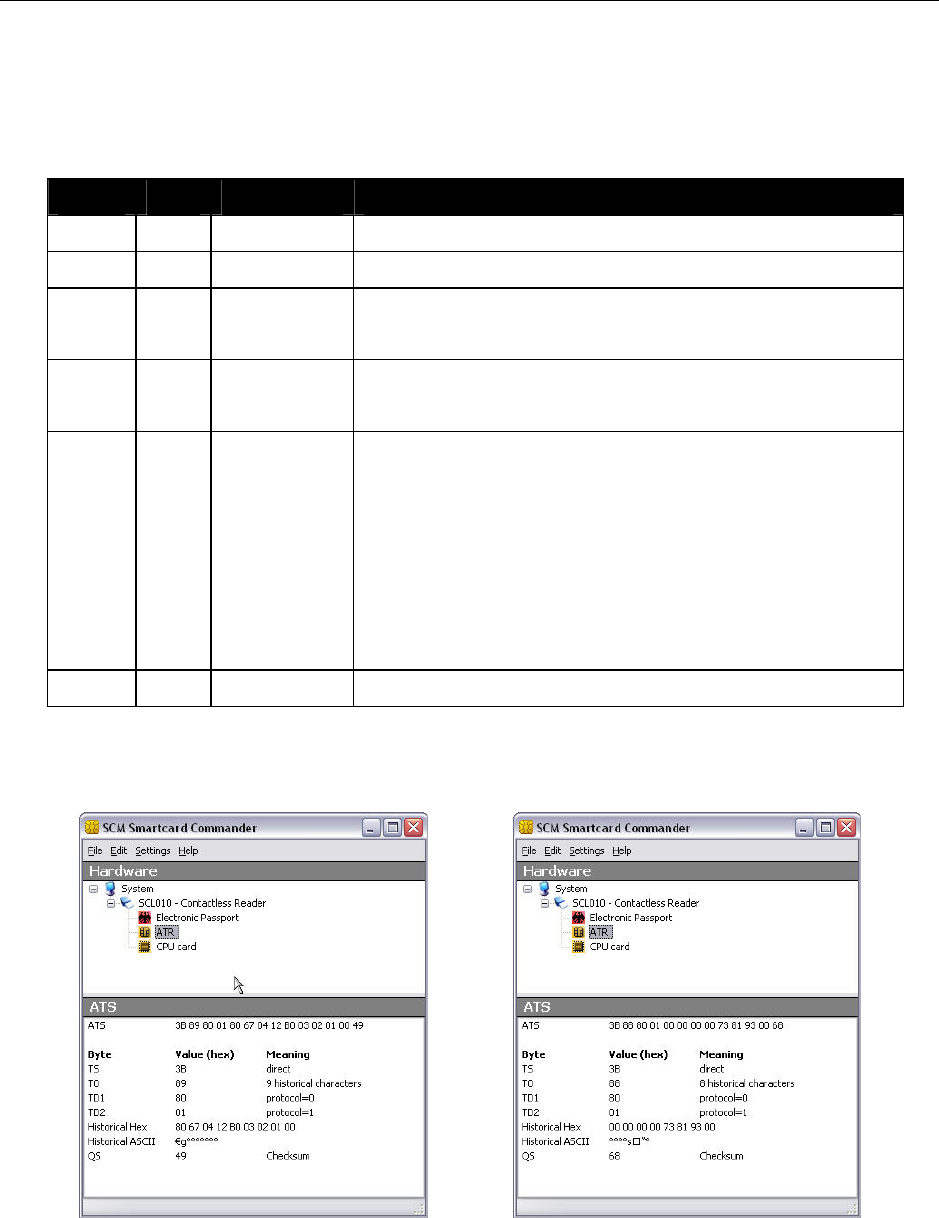
SCL010/01X REFERENCE MANUAL 25
5.3.3.5. ATR for ISO/IEC 14443-4 user tokens
The user token exposes its ATS or application information which is mapped to an ATR. The table
describes how this mapping is done.
Byte# Value Designation Description
0 0x3B Initial header
1 0x8n T0 n indicates the number of historical bytes in following ATR
2 0x80 TD1 Nibble8 indicates no TA2, TB2, TC2
Nibble 0 means T=0
3 0x01 TD2 Nibble8 indicates no TA3, TB3, TC3
Nibble 1 means T=1
4...3+n Historical
bytes or
application
information
Type A: the historical bytes from the ATS (up to 15 bytes)
Type B (8 bytes):
Byte 0 through 3: application data from ATQB,
Byte 4 through 6: protocol info byte from ATQB,
Byte 7: highest nibble is the MBLI (maximum
buffer length index) from ATTRIB, lowest nibble
is 0x0
4+n TCK XOR of all previous bytes
Example of the ATR built for an ISO14443-4 user tokens:
Type A Type B

SCL010/01X REFERENCE MANUAL 26
5.4. Firmware
5.4.1. CCID-like transport protocol
SCL010/01X implements a transport protocol that is compliant with USB Device Class: Smart
Card CCID Specification for Integrated Circuit(s) Cards Interface Devices Revision 1.10.
This paragraph describes the CCID specification features that are implemented and those that are
not implemented.
PC/SC 2.0 Compliant
Firmware supports one contactless slot
Firmware supports both T = 0 and T = 1 protocols for PICC
The default PICC I/O data rate is 106kbps and the maximum supported data rate is
848kbps
5.4.1.1. CCID class requests supported
Abort
Get Clock Frequencies
Get Data rates
5.4.1.2. CCID messages supported
The following CCID messages are supported when received through bulk-out endpoint.
PC_to_RDR_IccPowerOn
PC_to_RDR_IccPowerOff
PC_to_RDR_GetSlotStatus
PC_to_RDR_XfrBlock
PC_to_RDR_Escape
PC_to_RDR_Abort
The following CCID messages are NOT implemented and hence fail with command not supported
error:
PC_to_RDR_ResetParameters
PC_to_RDR_IccClock
PC_to_RDR_T0APDU
PC_to_RDR_Secure
PC_to_RDR_Mechanical
PC_to_RDR_SetDataRateAndClockFrequency
PC_to_RDR_GetParameters
PC_to_RDR_SetParameters

SCL010/01X REFERENCE MANUAL 27
5.4.1.3. CCID Error Codes
Extensive error codes are reported on many conditions during all CCID responses. Most of the
error messages are reported by the CCID appropriately. Some of the main error codes are:
HW_ERROR
XFR_PARITY_ERROR
The following sub-sections discuss when and why these error codes are returned:
5.4.1.3.1. HW_ERROR
This error code is returned when the self test of PN512 fails. This error code has been defined in
the error code table 6.2-2 of the CCID specification.
5.4.1.3.2. XFR_PARITY_ERROR
This error code is returned when a parity error condition is detected. This error will be reported in
the response to a PC_to_RDR_XfrBlock message. This error code has been defined in the error
code table 6.2-2 of the CCID specification.
5.4.2. Automatic PPS
Automatic PPS is implemented in SCL010/01X’s firmware. This means that by default
SCL010/01X switches to the maximum communication speed indicated by the card during its
selection. Automatic PPS can be disabled using escape messages as explained later in this
manual.
When Auto PPS is disabled (discussed in escape messages section) the reader works at the
default baud rate of 106kbps. An escape command has been introduced in the firmware to force
communication to occur a specified baud rate.
The maximum speed supported by SCL010/01X is 848Kbps by default (with 254 bytes frame
size). Using escape messages as explained later in this manual it is possible to change this.
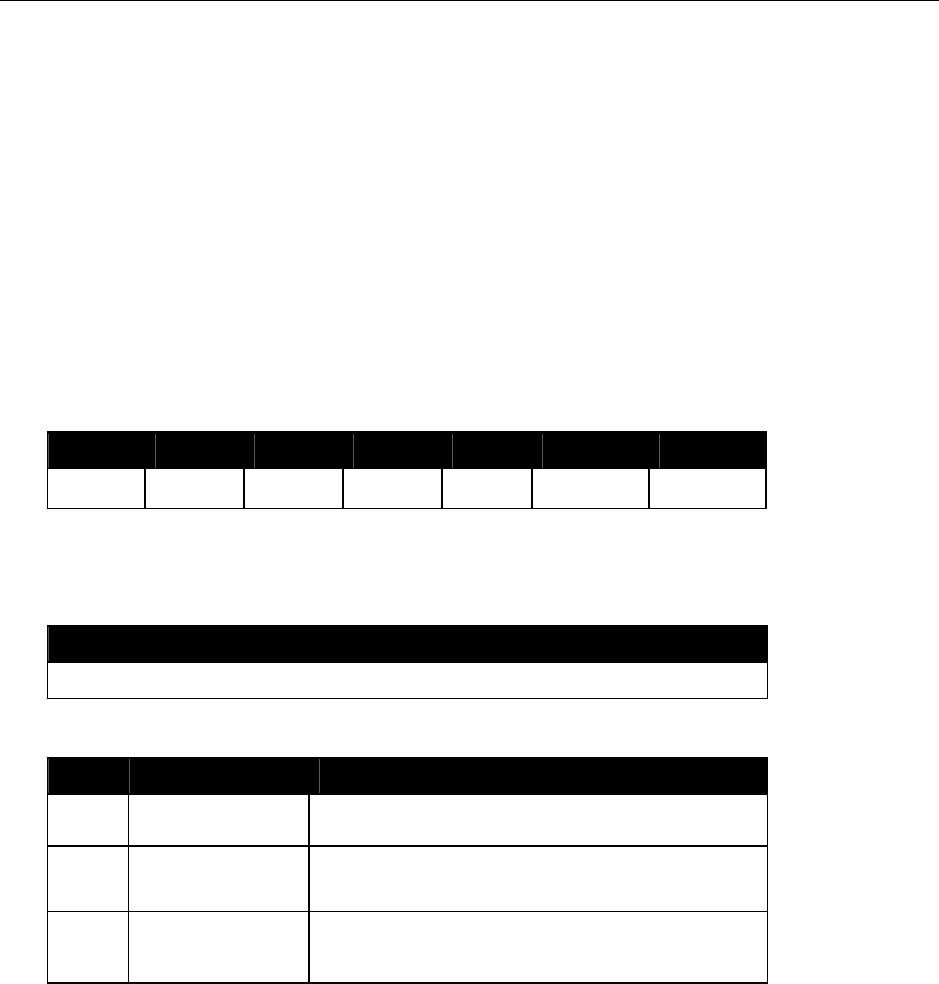
SCL010/01X REFERENCE MANUAL 28
6. Commands description
6.1. Generic APDU
6.1.1. Get UID Command
6.1.1.1. Description
GET UID will retrieve the UID or SNR or PUPI of the user token. This command can be used for
all supported technologies.
6.1.1.2. Format
CLA INS P1 P2 Lc Data in Le
0xFF 0xCA 0x00 0x00 - - XX
Setting Le = 0x00 can be used to request the full UID or PUPI is sent back.(e.g. for ISO14443A
single 4 bytes, double 7 bytes, triple 10 bytes, for ISO14443B 4 bytes PUPI).
6.1.1.3. Response
Data Out
UID + SW1 + SW2
6.1.1.4. Status Words
SW1 SW2 Description
0x90 0x00 NO ERROR
0x62 0x82 End of UID reached before Le bytes (Le is
greater than UID length)
0x6C 0xXX Wrong Length.
0xXX is the exact value for Le
Further error codes can be found in annex
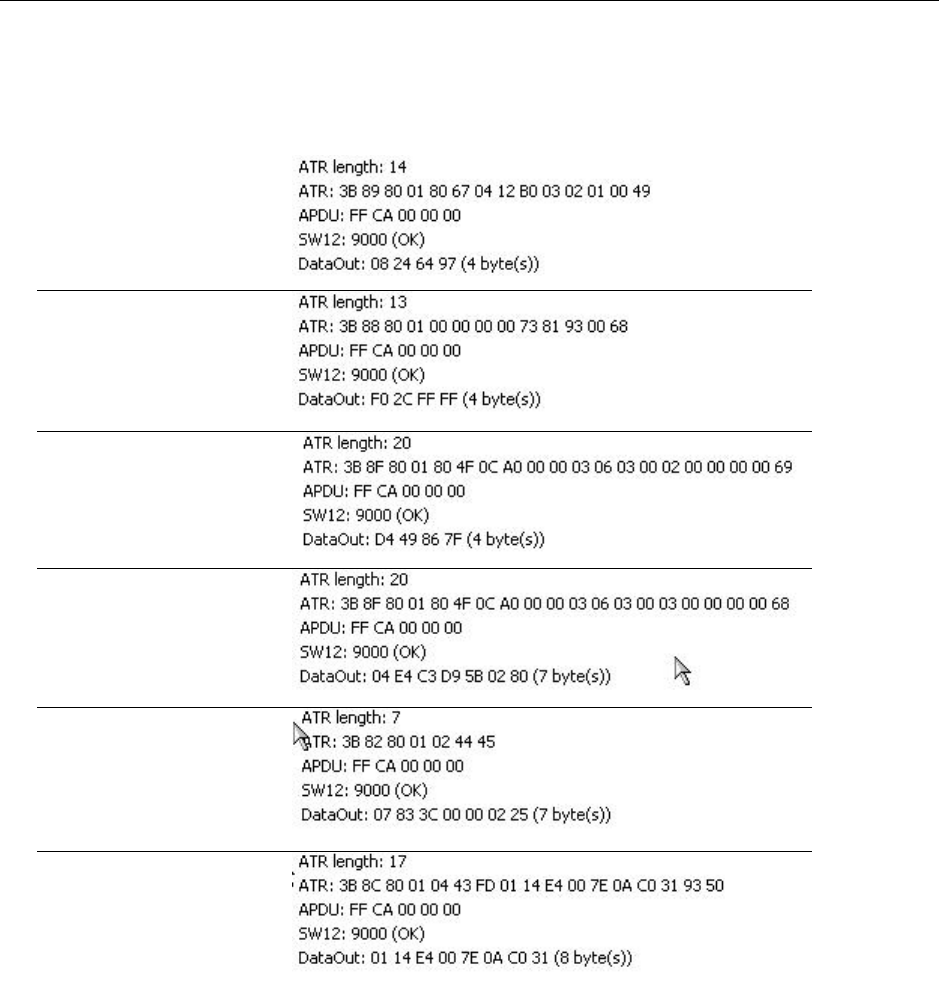
SCL010/01X REFERENCE MANUAL 29
6.1.1.5. Examples
ISO14443-4A
ISO14443-4B
MIFARE 4K
MIFARE Ultralight
NFC Forum tag type 1
NFC Forum tag type 3
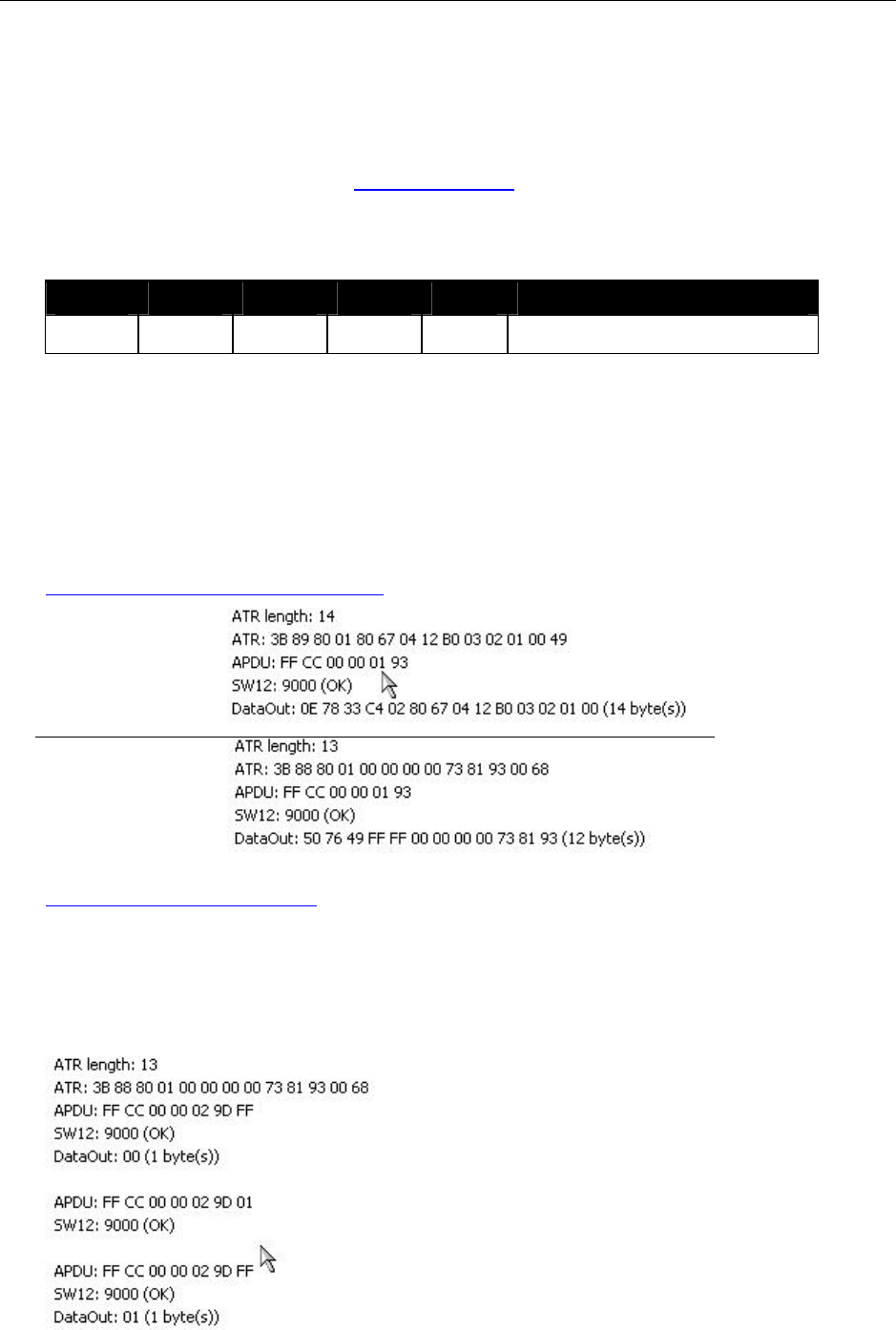
SCL010/01X REFERENCE MANUAL 30
6.1.2. Escape command APDU
6.1.2.1. Description
This command can be used to send escape commands to SCL010/01X. For description of escape
commands please refer to chapter 6.5 in this manual.
6.1.2.2. Format
CLA INS P1 P2 P3 Data in
0xFF 0xCC 0x00 0x00 Lc Input buffer of escape command
Lc is the length of the escape command’s input buffer. See escape commands description later in
this manual
6.1.2.3. Response
Output buffer of the escape command.
6.1.2.4. Example
To get the ATS or ATQB of the ISO14443-4 based user token, you can use this APDU to send the
READER_CNTLESS_GET_ATS_ATQB (0x93) escape command
Type A passport
Type B passport
To get the reader status about support of 848Kbps, you can use this APDU to send the
READER_CNTLESS_848KBPS (0x9D) escape command as in the following sequence.
Checks the status (0x00 is the response, means 848Kbps is disabled (The response
will be one if 848 kbps support is enabled.))
Enables 848Kbps
Checks the status again and the answer 0x01 indicates 848Kbps is enabled
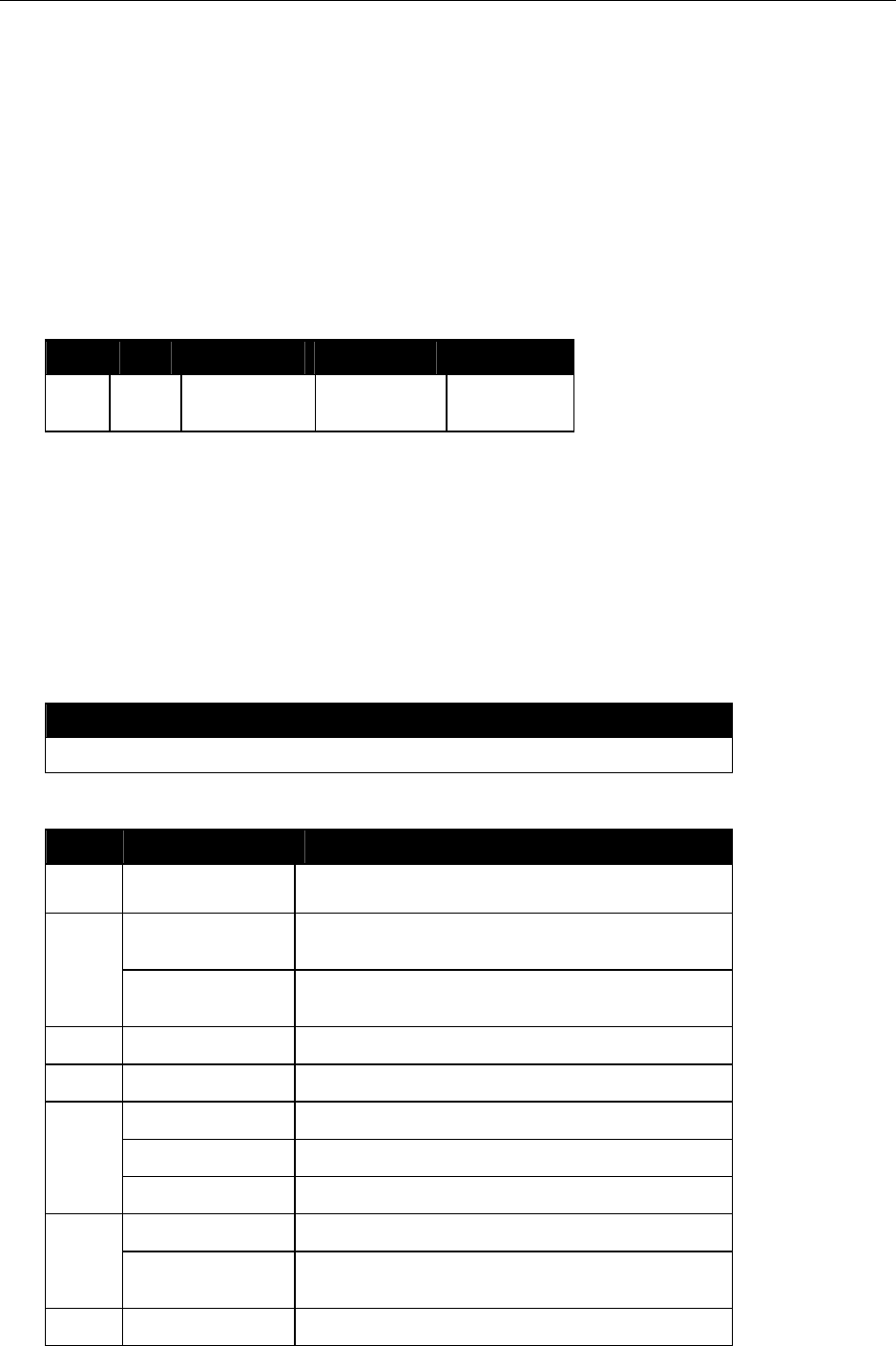
SCL010/01X REFERENCE MANUAL 31
6.2. Set of APDU for contactless storage user tokens
6.2.1. STORAGE_CARD_CMDS_READ_BINARY
6.2.1.1. Description
Using this APDU, application can read a memory block on user tokens based on technologies like
MIFARE Classic 1K or 4K (block size 0x10 bytes) or MIFARE Ultra light (block size 0x04 bytes).
6.2.1.2. Format
CLA INS P1 P2 Le
0xFF 0xB0 Address
MSB Address
LSB 0xXX
Where:
P2 indicates the block number from where to read
Le can be a short (maximum value 255) or extended (maximum value 65535). If
Le=0x00, then all the bytes until the end of the file are read within the limit of 256 for a
short Le field and 65536 for an extended Le field.
P1 also indicates the block number in case that the block number is larger that 256
(which does not apply for currently available cards but maybe for future cards)
6.2.1.3. Response
Data Out
Data + SW1 + SW2
6.2.1.4. Status words
SW1 SW2 Description
0x90 0x00 NO ERROR
0x81 WARNING: part of the returned data may be
corrupted
0x62
0x82 WARNING: end of file reached before Le bytes
where read
0x67 0x00 Length incorrect
0x68 0x00 CLA byte incorrect
0x81 Command not supported
0x82 Security status not satisfied
0x69
0x86 Command not allowed
0x81 Function not supported 0x6A
0x82 File not found, addressed blocks or bytes do not
exist
0x6B 0x00 Wrong P1, P2 parameters
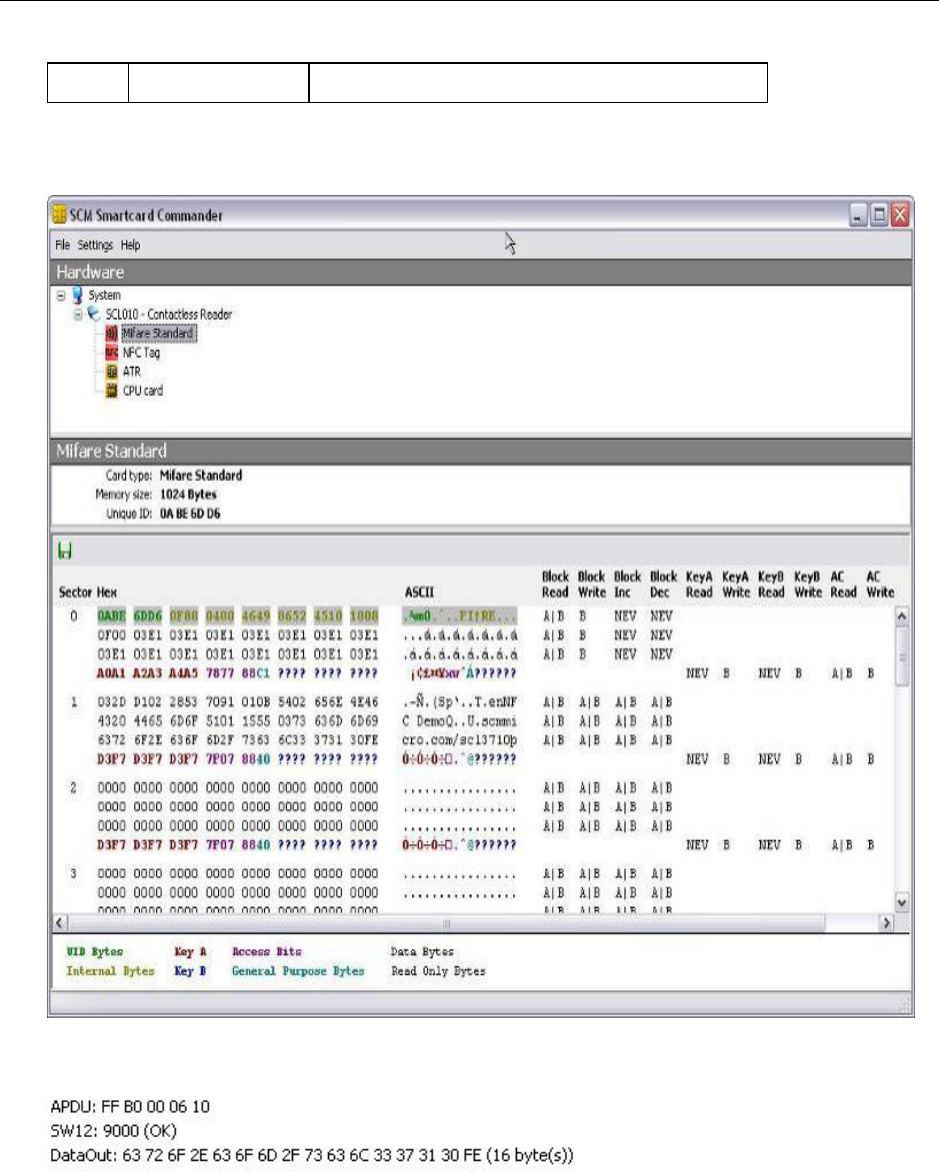
SCL010/01X REFERENCE MANUAL 32
0x6C 0xXX Wrong Le, 0xXX is the correct value
6.2.1.5. Example
For a MIFARE Classic 1K card which has the following memory content:
To read the seventh block, you have to issue the following command and get the following
response:
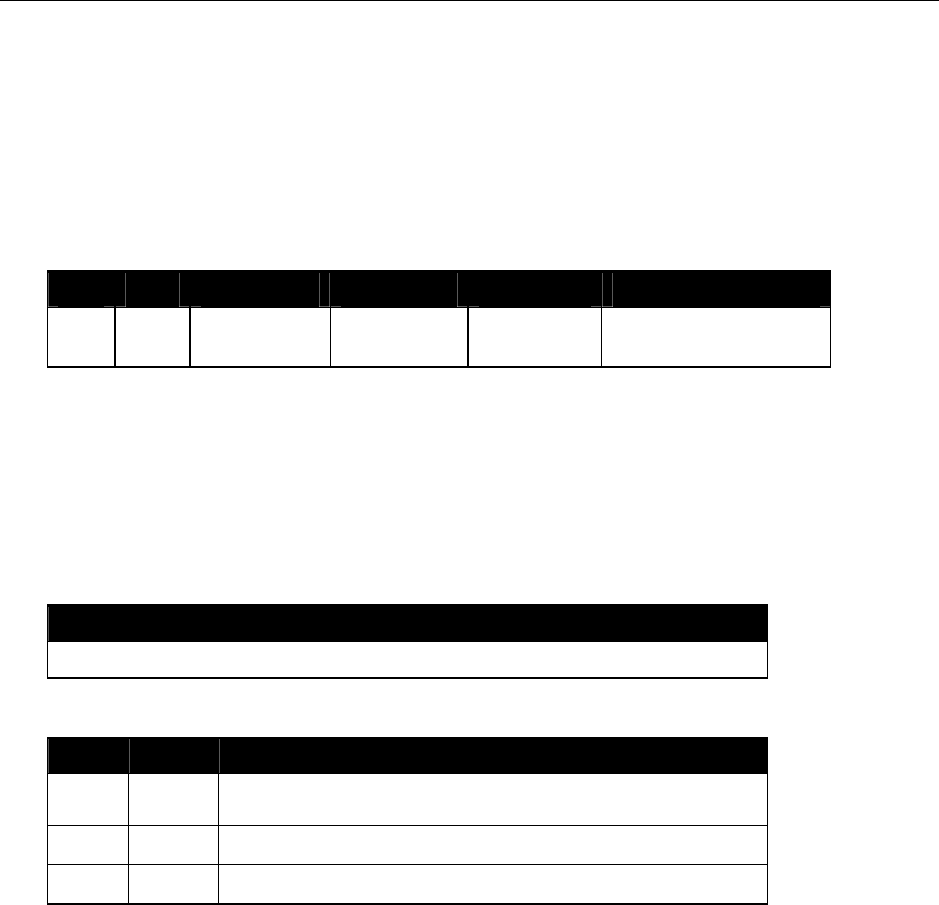
SCL010/01X REFERENCE MANUAL 33
6.2.2. STORAGE_CARD_CMDS_WRITE_BINARY
6.2.2.1. Description
This APDU writes data pattern in to a memory address
6.2.2.2. Format
CLA INS P1 P2 Lc Data in
0xFF 0xD6 Address
MSB Address
LSB 0xXX Data
Where:
P2 indicate the memory block number where data should be written
Lc=0x10 for MIFARE Classic 1K/4K. Lc=0x04 for MIFARE Ultralight
P1 also indicates the block number in case that the block number is larger that 256
(which does not apply for currently available cards but maybe for future cards)
6.2.2.3. Response
Data Out
SW1 + SW2
6.2.2.4. Status Words
SW1 SW2 Description
0x90 0x00 NO ERROR
0x69 0x81 Command not supported
0x64 0x00 State of the non-volatile memory unchanged
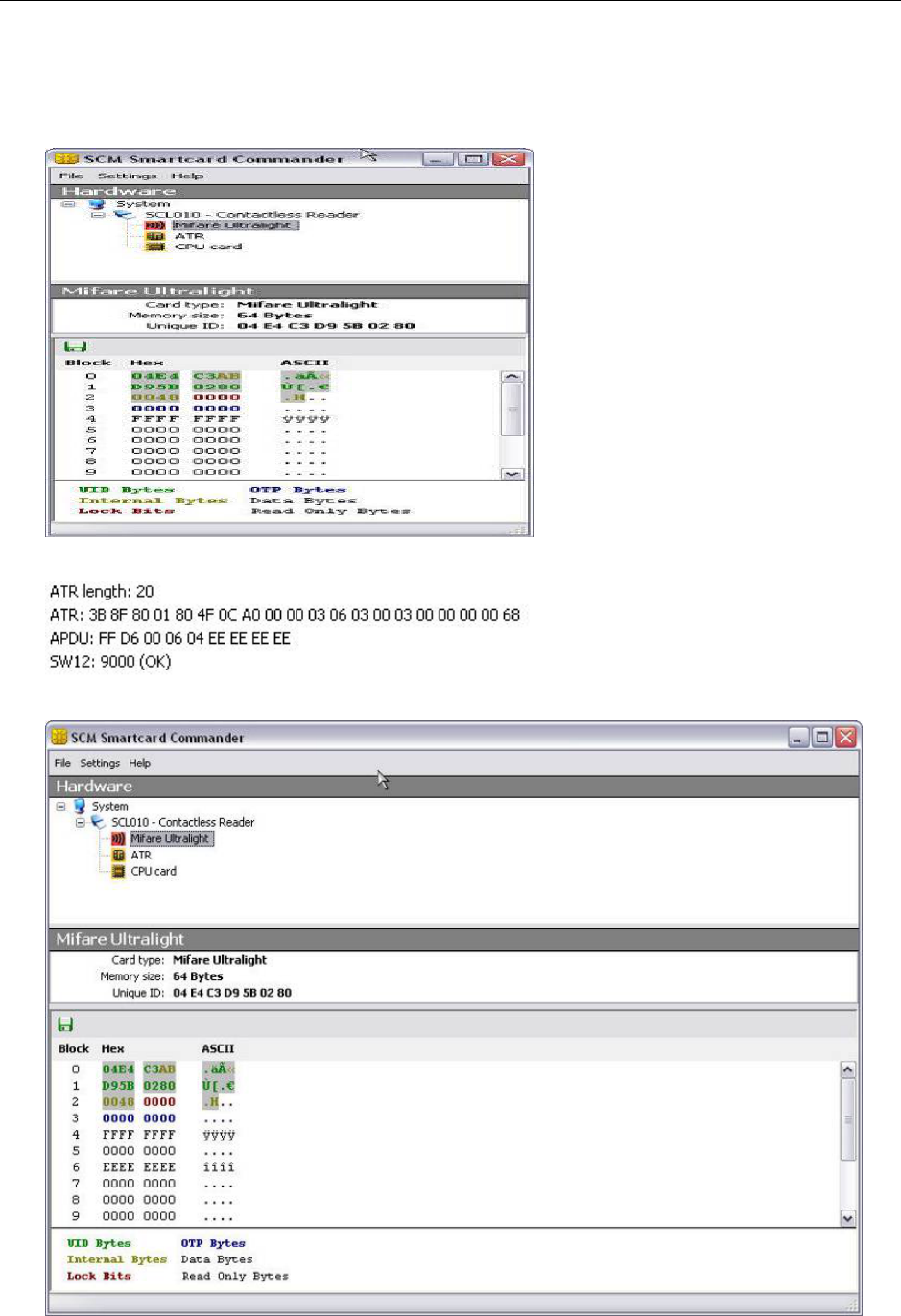
SCL010/01X REFERENCE MANUAL 34
6.2.2.5. Example
For a MIFARE Classic Ultralight card which has the following memory content:
Issuing the command
Results into the following memory mapping
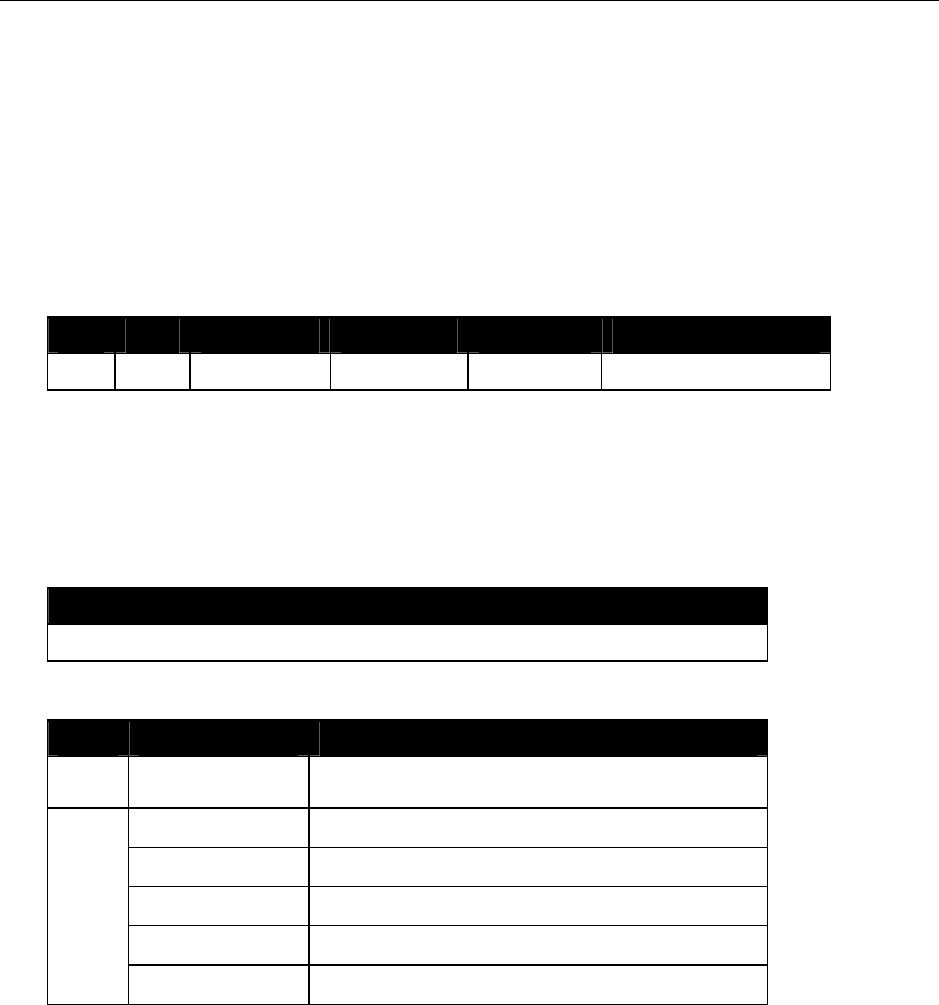
SCL010/01X REFERENCE MANUAL 35
6.2.3. STORAGE_CARD_CMDS_LOAD_KEYS
6.2.3.1. Description
Some type of user tokens like MIFARE Classic may require that an authentication happens before
any data can be read or written. To perform this authentication, keys need to be loaded in the
reader’s memory using this command.
6.2.3.2. Format
CLA INS P1 P2 Lc Data in
0xFF 0x82 0x00 Key Type Key Length Key value
Where P2 can have the following values (please refer to MIFARE documentation from NXP for
further details on what is key A and Key B):
0x60 to use the Key A
0x61 to use the Key B
6.2.3.3. Response
Data Out
SW1 + SW2
6.2.3.4. Status Words
SW1 SW2 Description
0x90 0x00 NO ERROR
0x83 Reader key not supported
0x85 Secured transmission not supported
0x87 Non volatile memory not available
0x88 Key number not valid
0x69
0x89 Key length not correct
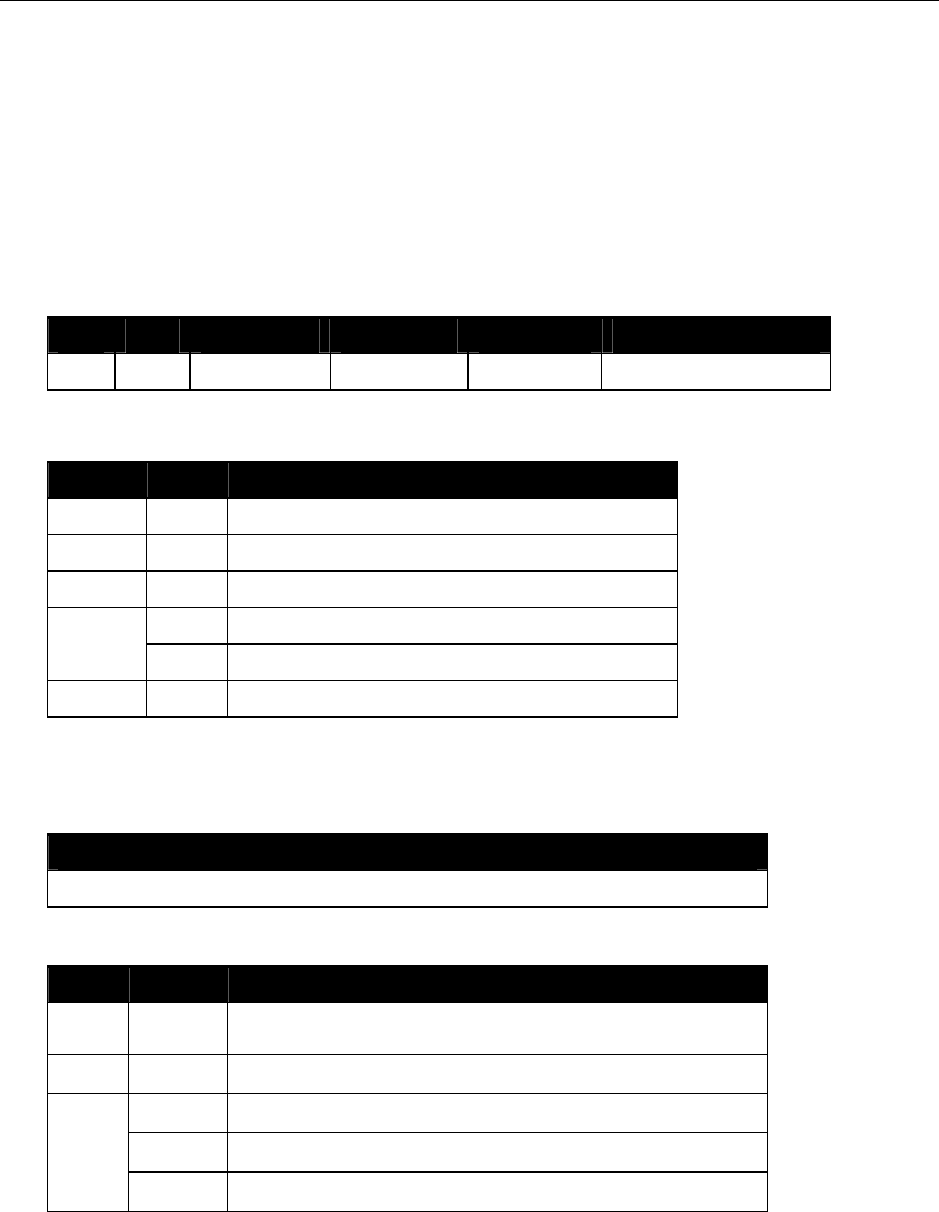
SCL010/01X REFERENCE MANUAL 36
6.2.4. STORAGE_CARD_CMDS_AUTHENTICATE
6.2.4.1. Description
This command enables to perform authentication for user tokens based on MIFARE Classic 1K or
4K. Before this command can be successfully executed, the
STORAGE_CARD_CMDS_LOAD_KEY command must have been executed successfully.
6.2.4.2. Format
CLA INS P1 P2 Lc Data in
0xFF 0x86 0x00 0x00 0x05 Data
Where the data field is structured as follow
Byte # Value Description
B0 0x01 Version
B1 Address MSB
B2 Address LSB
0x60 Key A B3
0x61 Key B
B4 Number of the key to be used for authentication
Information about memory structure of MIFARE Classic must be requested from NXP
Semiconductors.
6.2.4.3. Response
Data Out
SW1 + SW2
6.2.4.4. Status Words
SW1 SW2 Description
0x90 0x00 NO ERROR
0x63 0x00 WARNING no further info
0x82 Security status not satisfied
0x84 Referenced key not usable
0x69
0x86 Key type not known
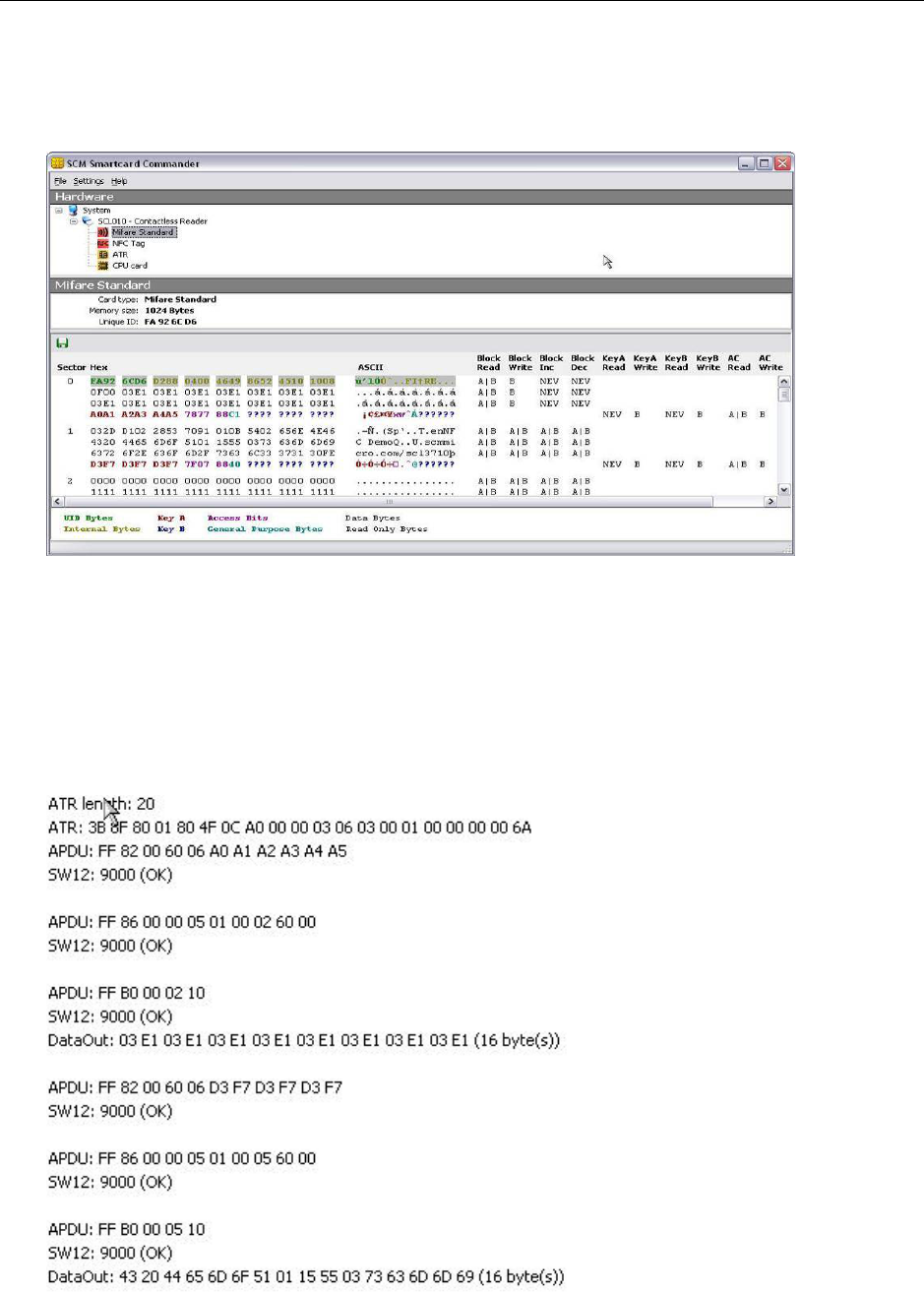
SCL010/01X REFERENCE MANUAL 37
6.2.4.5. Example
For a MIFARE Classic 1K card which has the following memory mapping:
Reading sector 0 or sector 1 of this card requires authentication with key A or key B.
The following example:
authenticates with key A of sector 0
reads block #2
authenticates against sector 1
reads block #5
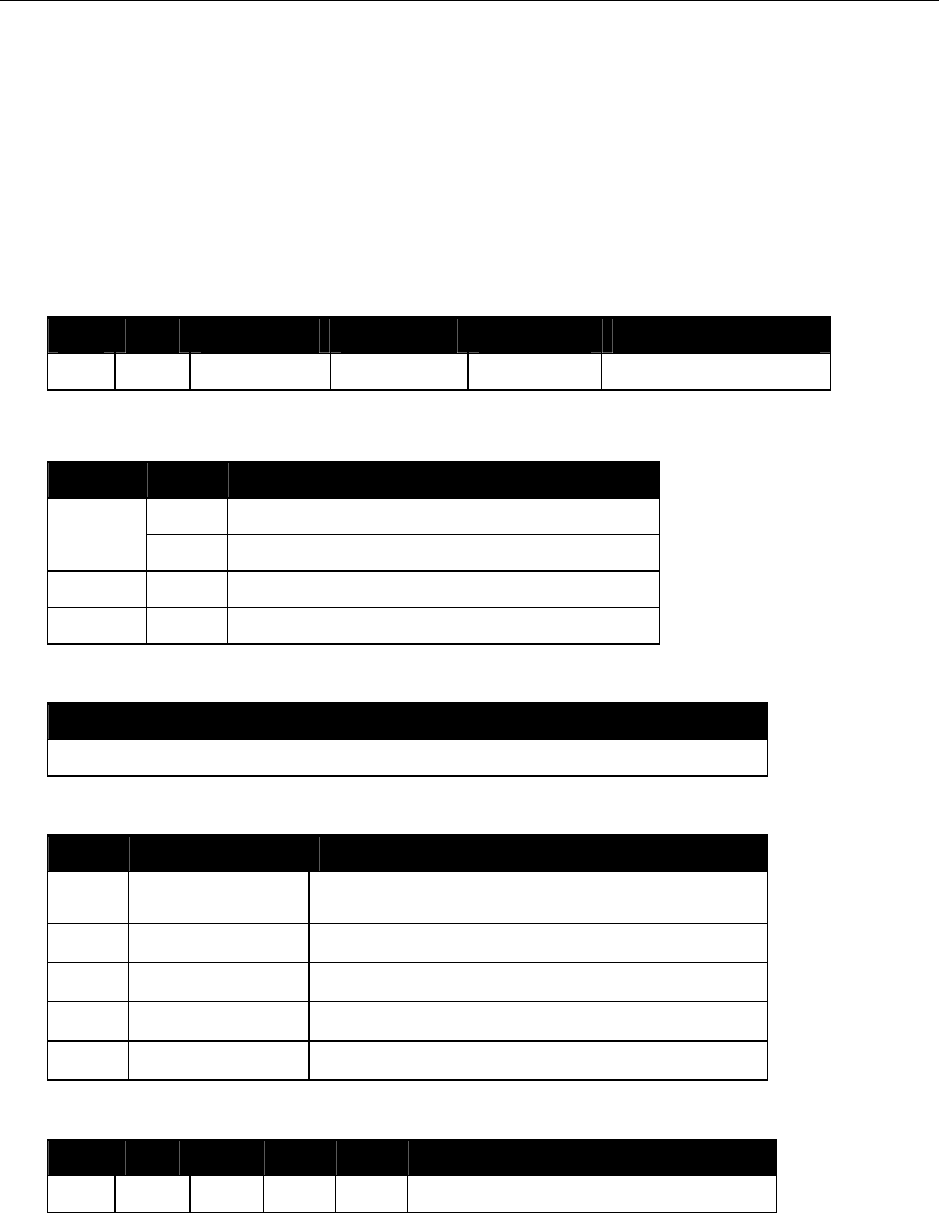
SCL010/01X REFERENCE MANUAL 38
6.2.5. STORAGE_CARD_CMDS_VALUE_BLOCK
6.2.5.1. Description
This APDU is used to interact with MIFARE Classic e-purse applications. Please refer to MIFARE
Classic documentation available from NXP Semiconductors for further details on MIFARE classic
memory mapping and commands.
6.2.5.2. Format
CLA INS P1 P2 Lc Data in
0xFF 0xF0 0x00 Block# Lc Data
Where P2 code the address of the block number addressed
Where the data field is structured as follow
Byte # Value Description
0xC0 Increment B0
0xC1 Decrement
B1 Block number
B2-B5 Value (LSB first)
6.2.5.3. Response
Data Out
SW1 + SW2
6.2.5.4. Status Words
SW1 SW2 Description
0x90 0x00 NO ERROR
0x67 0x00 Length incorrect
0x68 0x00 CLA byte incorrect
0x6A 0x81 Function not supported
0x6B 0x00 Wrong P1, P2 parameters
6.2.5.5. Example
CLA INS P1 P2 Lc Data in
0xFF 0xF0 0x00 0x1E 0x06 0xC0 0x1E 0x01 0x00 0x00 0x00
Will increment block number 0x1E of a MIFARE Classic-based user token by a value of 0x01.
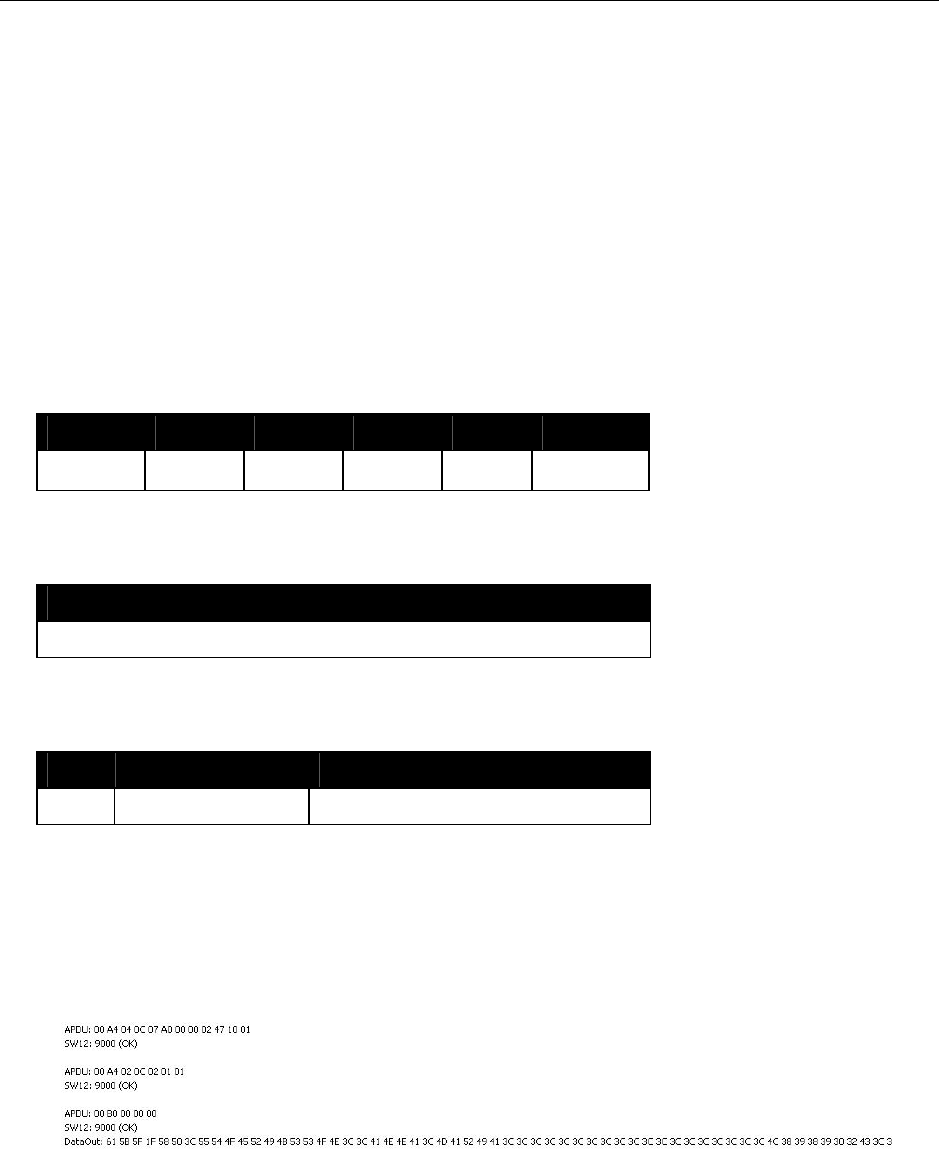
SCL010/01X REFERENCE MANUAL 39
6.3. Set of APDU for ISO/IEC14443-4 user tokens
6.3.1. T=CL Command
Description
SCL010/01X can transfer directly ISO/IEC7816-4 APDU to the PICC.
SCL010/01X supports user tokens that have both the MIFARE and T=CL partitions. Depending on
the APDU sent by the host, the reader switches to the corresponding mode (MIFARE or T=CL)
automatically and the command is processed accordingly.
6.3.1.1. Format
CLA INS P1 P2 P3 Data
Description of the APDU commands can be found in ISO/IEC 7816-4 specification.
6.3.1.2. Response
Data Out
PICC answer as defined in ISO/IEC 7816-4+ SW1 + SW2
As defined in ISO/IEC 7816-4.
6.3.1.3. Status Words
SW1 SW2 Description
See ISO/IEC 7816-4
As defined in ISO/IEC 7816-4.
6.3.1.4. Example
The following APDU sequence reads the first 256 bytes of the data group 1 as specified in ICAO
LDS (logical data structure) for machine readable travel documents with open access. It first
selects the issuer application using its AID (0xA0 0x00 0x00 0x02 0x47 0x10 0x01), then selects
the DG1 file (0x01 0x01) and then does a read binary.
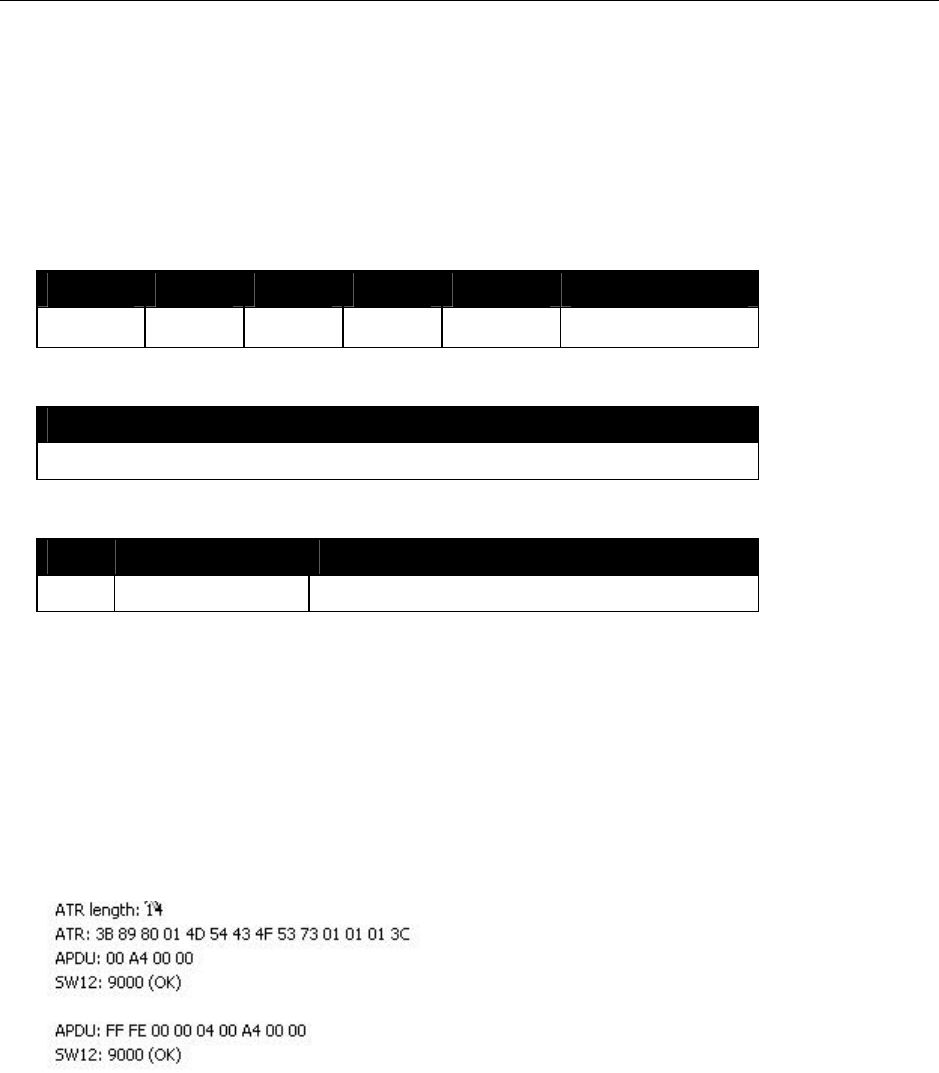
SCL010/01X REFERENCE MANUAL 40
6.3.2. T=CL user command
Description
This command can be used to send raw data to the user token.
6.3.2.1. Format
CLA INS P1 P2 P3 Data
0xFF 0xFE 0x00 0x00 Lraw_data Raw_data
6.3.2.2. Response
Data Out
PICC response data+ SW1 + SW2
6.3.2.3. Status Words
SW1 SW2 Description
User should refer to the status words defined by the PICC manufacturer for a description of the
status words
6.3.2.4. Example
Let’s consider the Select command defined in ISO7816-4. This command being ISO can be sent
to the user token in 2 different way:
Using the T=CL command
Using the T=CL user command
Here are the 2 answers for the select command:
The T=CL command is nevertheless more useful for sending commands which are not defined in
ISO7816.
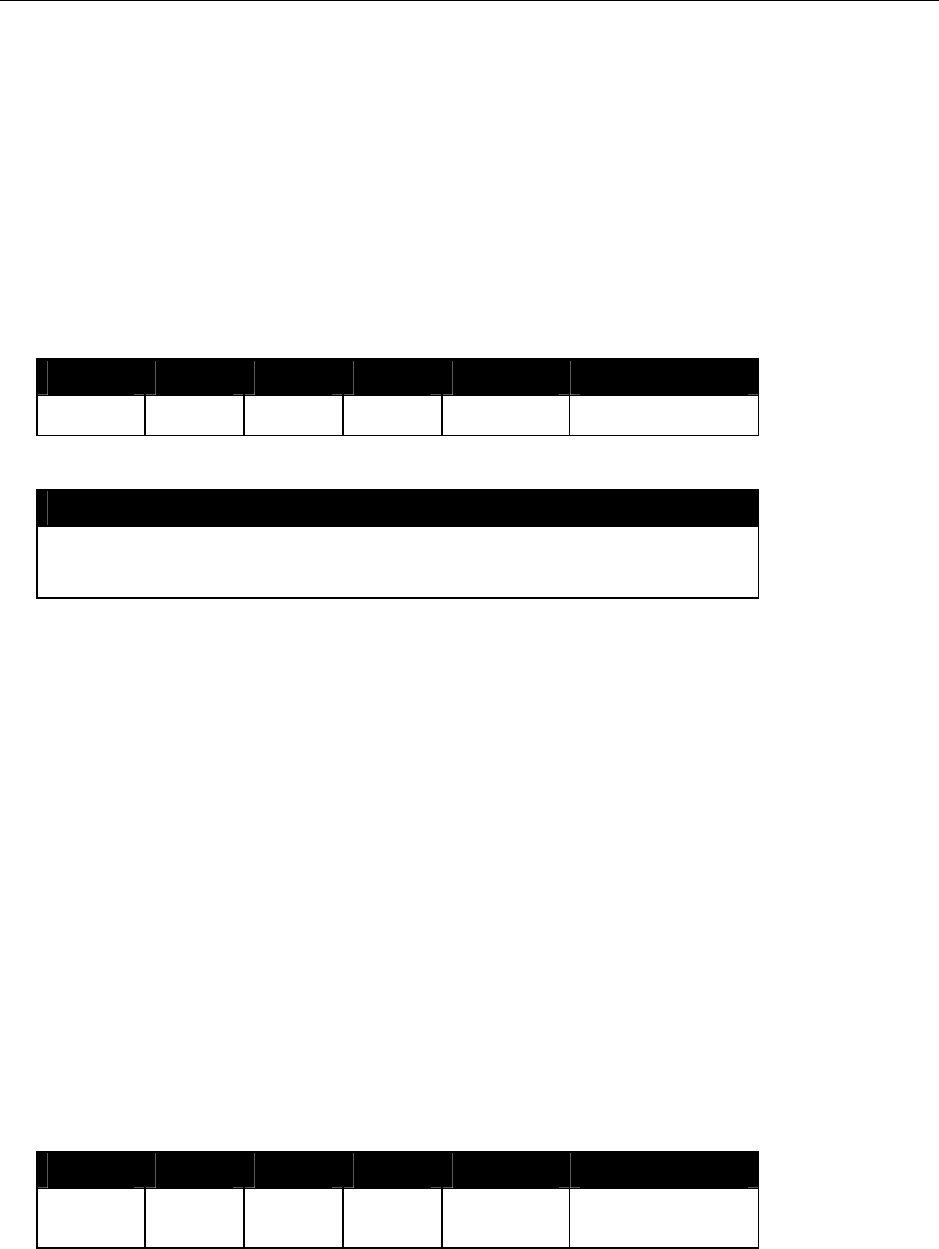
SCL010/01X REFERENCE MANUAL 41
6.4. Set of APDU defined by SCM Microsystems
6.4.1. MIFARE DESFire Commands
Description
This command can be used to send commands to DESFire-based user tokens.
For a description of DESFire commands please contact NXP Semiconductors.
Format
CLA INS P1 P2 P3 Data
0xFF 0xDE 0x00 0x00 Lcommand Command
Response
Data Out
DESFire response data (more than 1 byte)
DESFire response data (1 byte) + 9000
User should refer to the datasheet of the card for a description of the DESFire Command and
Response data.
6.4.2. MIFARE Plus Commands,
Description
Mifare Plus support is available from FW 1.4 onwards. Those cards can operate in 4 different
security levels. When the card is customized as a Mifare Memory card then the Read Binary,
Write Binary, Load Keys, Authenticate commands that are already defined in the manual can be
used for communication with the Mifare Plus Card.
If the user wants to execute proprietary commands to perform operations such as 3DES
authentication then he has to use the following pass through command ADPU format. This format
is common for both Mifare Ultralight C and Mifare Plus card.
Please not that this command is applicable only if the card is configured as a Mifare Memory card.
The contents of the command buffer are transmitted to the card and the response from the card is
returned back to the application.
Format
CLA INS P1 P2 P3 Data
0xFF 0xEF 0x00 0x00 Data
Length Command buffer
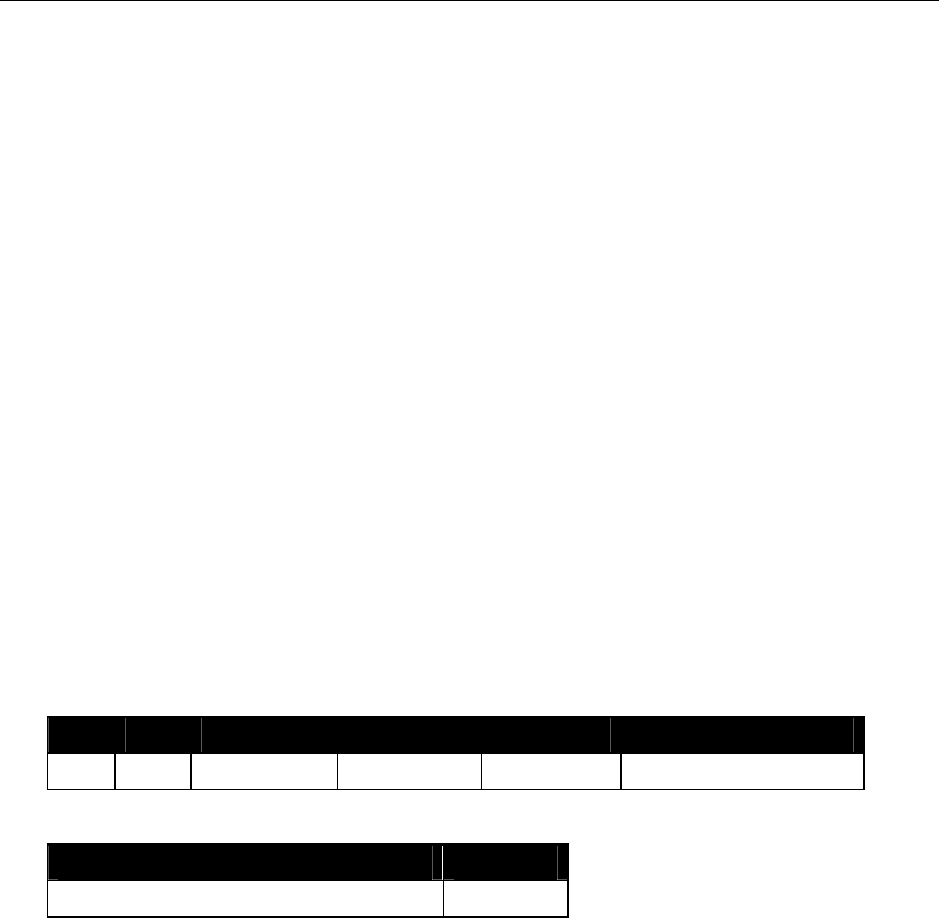
SCL010/01X REFERENCE MANUAL 42
6.4.3. Commands for communicating with NFC Forum Tags Type 1
Commands for Static and Dynamic Memory Models
Read Identification (RID)
Read All Blocks 0 – Eh (RALL)
Read Byte (READ)
Write-Erase Byte (WRITE-E)
Write-No-Erase Byte (WRITE-NE)
Commands for Dynamic Memory Model
Read Segment (RSEG)
Read 8 Bytes (READ8)
Write-Erase 8 Bytes (WRITE-E8)
Write-No-Erase 8 Bytes (WRITE-NE8)
6.4.3.1. Read Identification (RID)
Description
This command is used to retrieve the tag’s identification.
Format
CLA INS P1 P2 P3 Data
0xFF 0x50 0x00 0x00 0x00 -
Response
Data SW1 SW2
HR0 HR1 UID0 UID1 UID2 UID3 0x90 0x00
Where
HR0 and HR1 are the 2 bytes Header ROM which identify the tag
UID0 through UID3 are the first 3 bytes of the tag’s UID.
Topaz tags have a 7 bytes long UID which can be fully fetched using the Get UID APDU
described earlier in this manual.
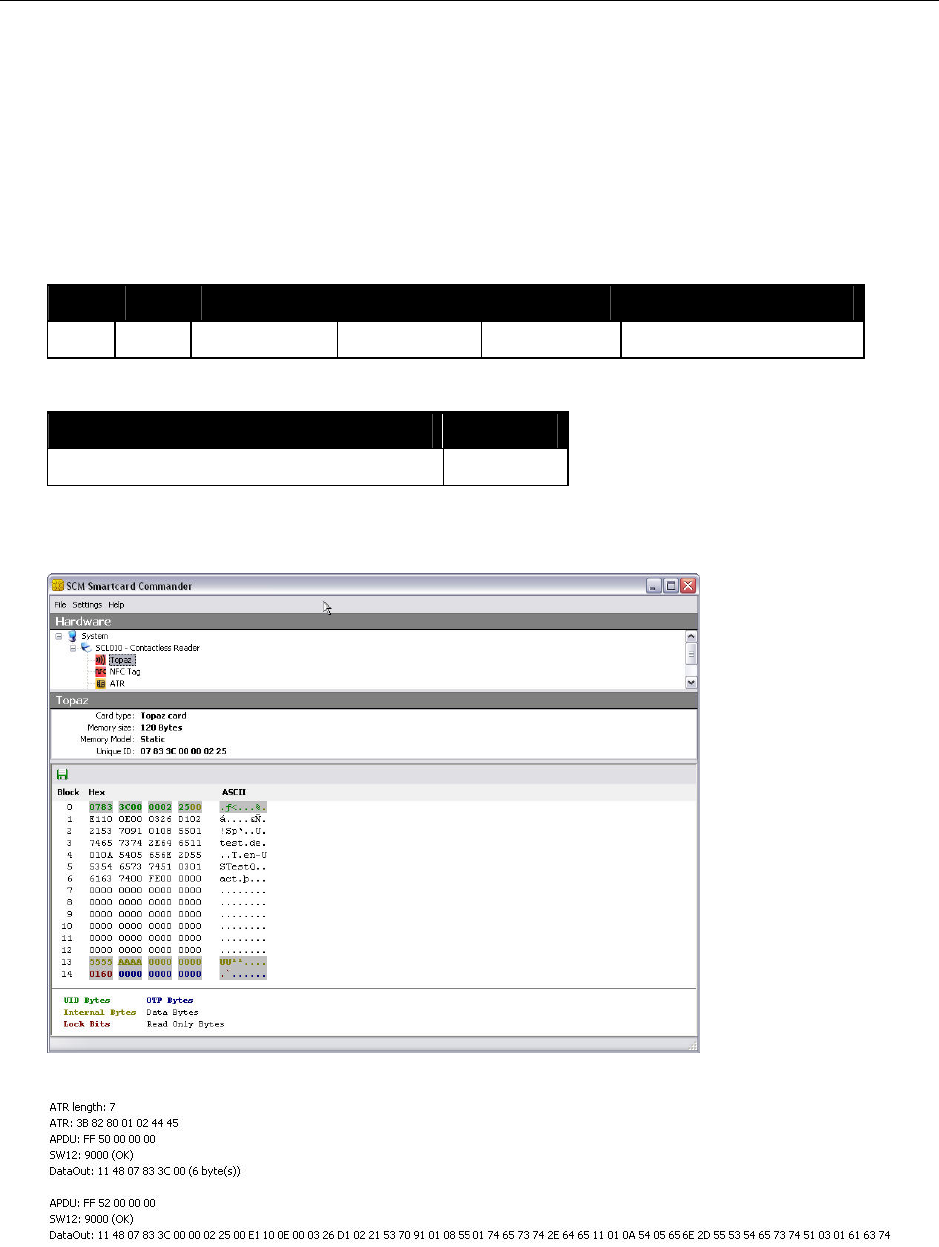
SCL010/01X REFERENCE MANUAL 43
6.4.3.2. Read All Blocks (RALL)
Description
The RALL command reads-out the two header ROM bytes and the whole of the static memory
blocks 0x0-0xE.
Format
CLA INS P1 P2 P3 Data
0xFF 0x52 0x00 0x00 0x00 -
Response
Data SW1 SW2
HR0 HR1 120 bytes (Blocks 0 – E) 0x90 0x00
Example
For an NFC Forum tag type 1 that has the following memory content
The following 2 APDUs can be sent to retrieve the UID and read all the memory blocks
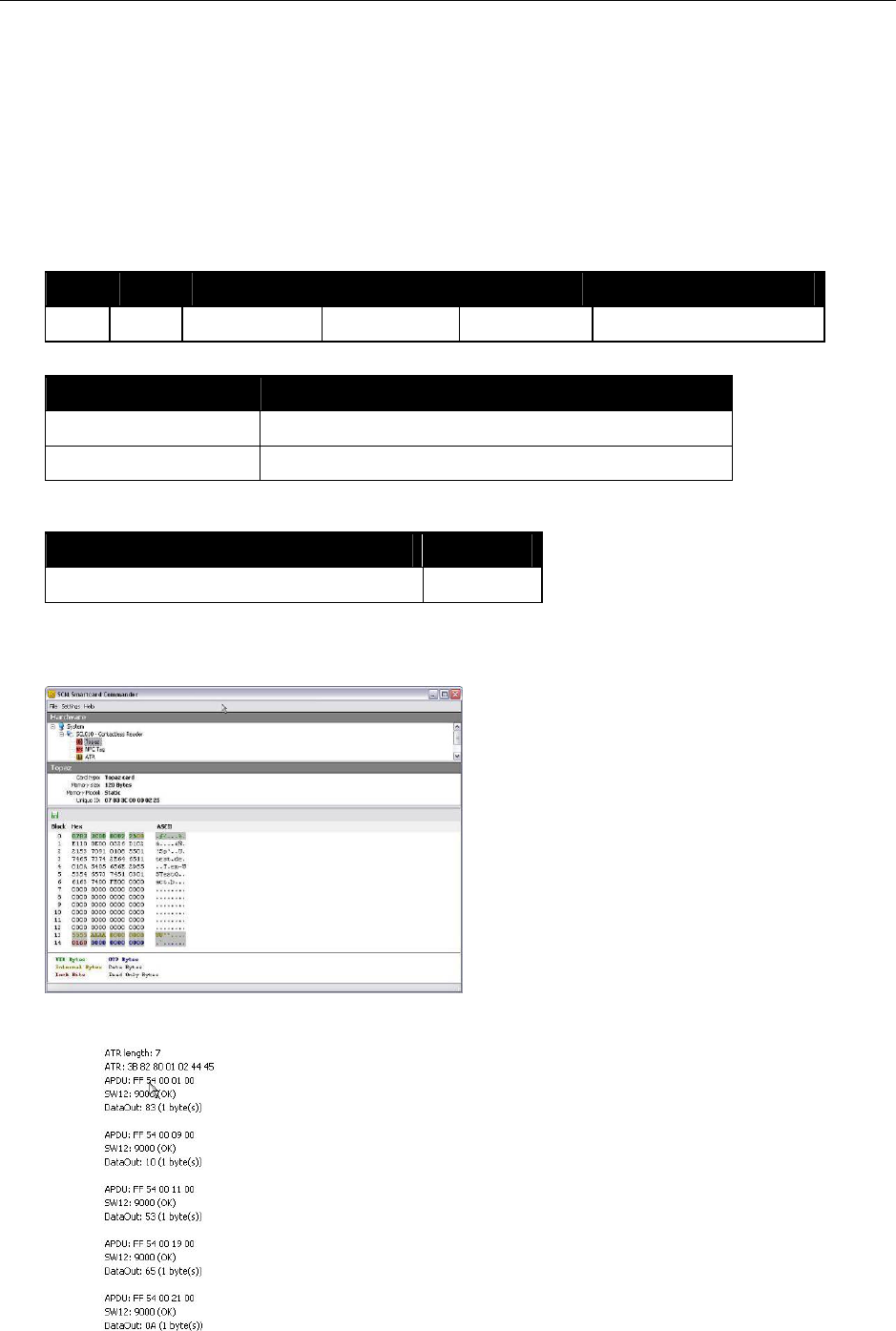
SCL010/01X REFERENCE MANUAL 44
6.4.3.3. Read Byte (READ)
Description
This command reads a single EEPROM memory byte within the static memory model area of
blocks 0x0-0xE.
Format
CLA INS P1 P2 P3 Data
0xFF 0x54 0x00 Byte Address 0x00 -
Where P2 codes the address of the memory byte in the following way:
Bit numbers Description
b7 – b3 Block # (value between 0x0 and 0xE)
b2 – b0 Byte # within the block (value between 0 and 7)
Response
Data SW1 SW2
1 byte of data 9000
Example
For an NFC forum tag type 1 which has the following memory dump
Sending the following sequence of APDU will read byte 0x01 of block 0x00 through 0x04
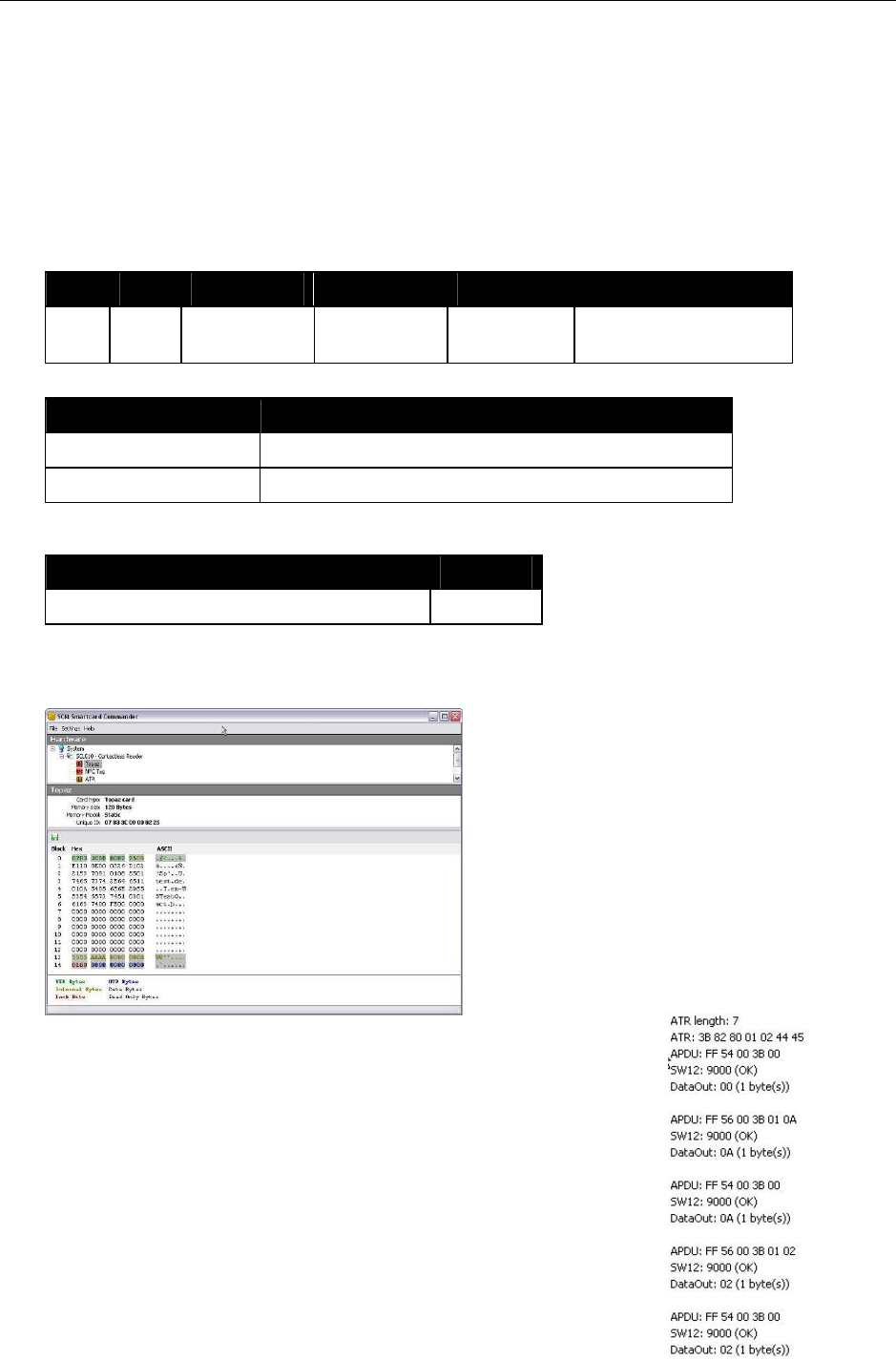
SCL010/01X REFERENCE MANUAL 45
6.4.3.4. Write-Erase Byte (WRITE-E)
Description
This commands erases and then writes the value of an individual memory byte within the static
memory model area of blocks 0x0-0xE.
Format
CLA INS P1 P2 P3 Data
0xFF 0x56 0x00 Byte
Address 0x01 1 byte of data to be
written
Where P2 codes the address of the memory byte in the following way:
Bit numbers Description
b7 – b3 Block # (value between 0x0 and 0xE)
b2 – b0 Byte # within the block (value between 0 and 7)
Response
Data SW1 SW2
Byte value that has been written 0x90 0x00
Example
For an NFC forum tag type 1 which has the following memory dump
The following sequence does
A READ of the byte # 0x03 in block 0x07
A WRITE ERASE of the byte # 0x03 in the block =0x07 with
value 0x0A
A READ of the byte # 0x03 in block 0x07
A WRITE ERASE of the byte # 0x03 in the block =0x07 with
value 0x02
A READ of the byte # 0x03 in block 0x07

SCL010/01X REFERENCE MANUAL 46
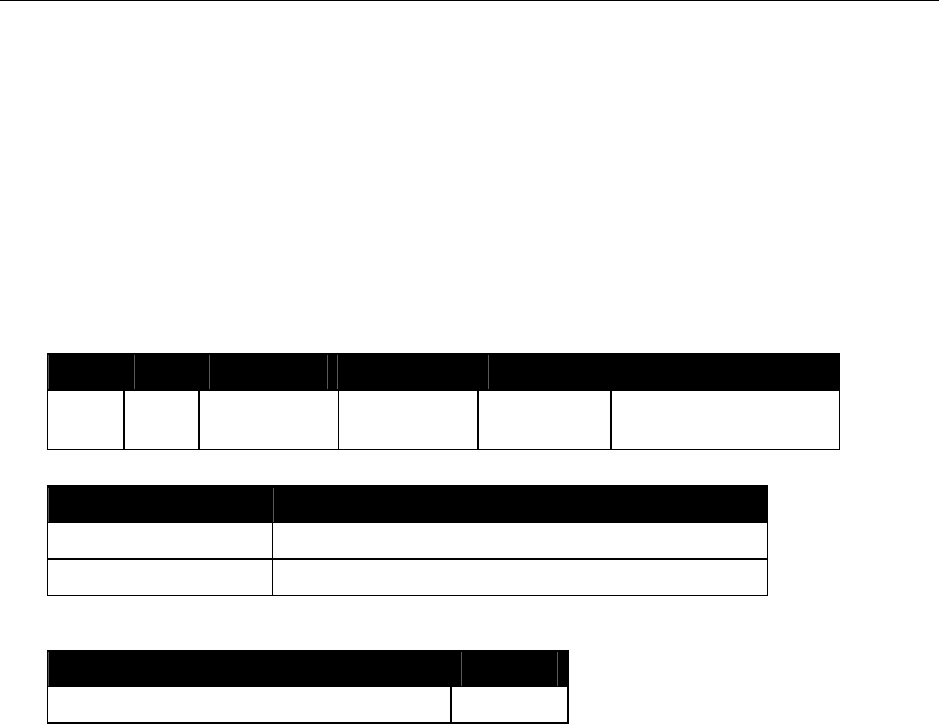
SCL010/01X REFERENCE MANUAL 47
6.4.3.5. Write-No-Erase Byte (WRITE-NE)
Description
This command writes a byte value on an individual memory byte within the static memory model
area of blocks 0x0-0xE. This command does not erase the value of the targeted byte before
writing the new data. Execution time of this command by NFC Forum tags type 1, is approximately
half that of the normal write command (WRITE-E). Using this command, EEPROM bits can be set
but not reset.
Format
CLA INS P1 P2 P3 Data
0xFF 0x58 0x00 Byte
Address 0x01 1 byte of data to be
written
Where P2 codes the address of the memory byte in the following way:
Bit numbers Description
b7 – b3 Block # (value between 0x0 and 0xE)
b2 – b0 Byte # within the block (value between 0 and 7)
Response
Data SW1 SW2
Value of the memory byte after execution 0x90 0x00
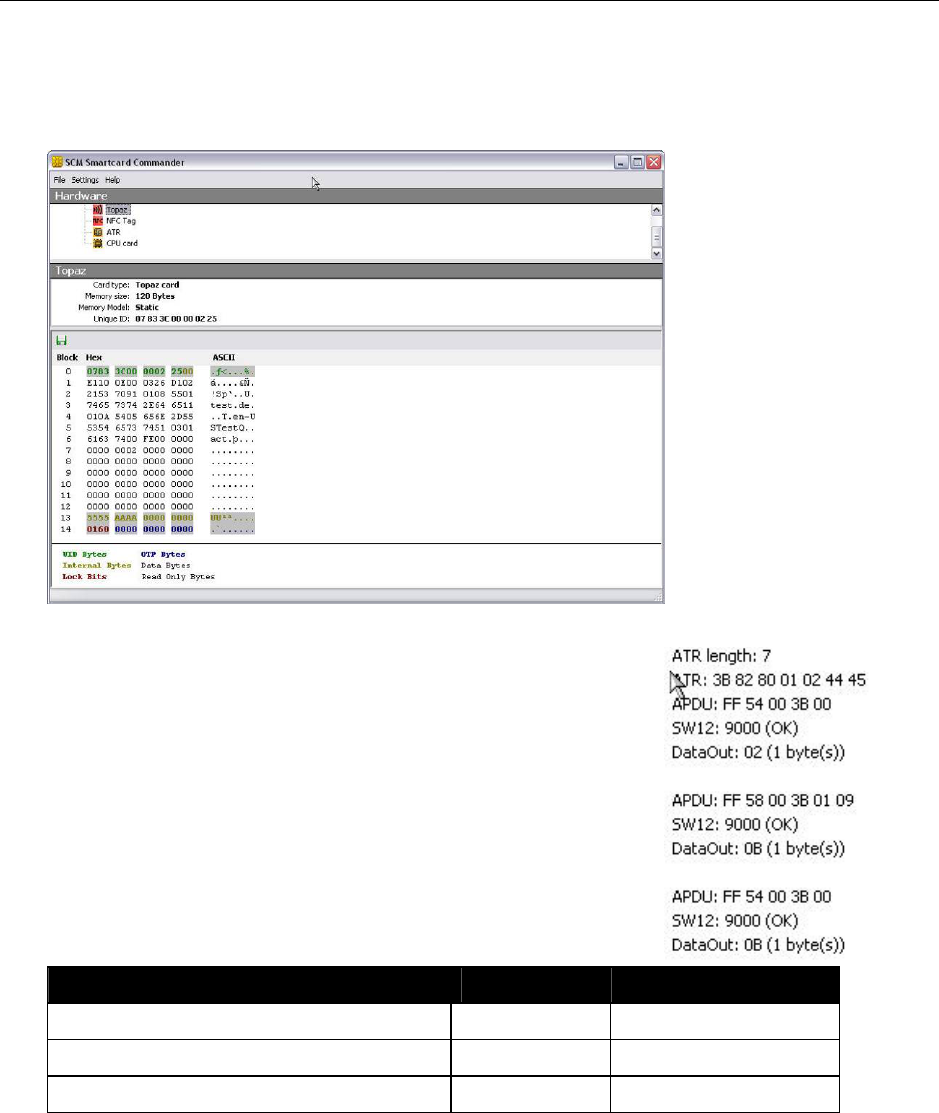
SCL010/01X REFERENCE MANUAL 48
Example
For an NFC forum tag type 1 which has the following memory dump
The following sequence does
A READ of the byte # 0x03 in block 0x07
A WRITE NO ERASE of the byte # 0x03 in the block
=0x07 with value 0x09
A READ of the byte # 0x03 in block 0x07
One can notice that the value of the byte after the WRITE NO
ERASE is not 0x09 but 0x0B because the memory value before the
operation was 0x02. The memory result of a WRITE NO ERASE
command is the logical OR of the value before the operation and
the value written:
description Value (binary) Value (0x)
Memory value before (00000010)b 0x02
Value written (00001001)b 0x09
Result (00001011)b 0x0B
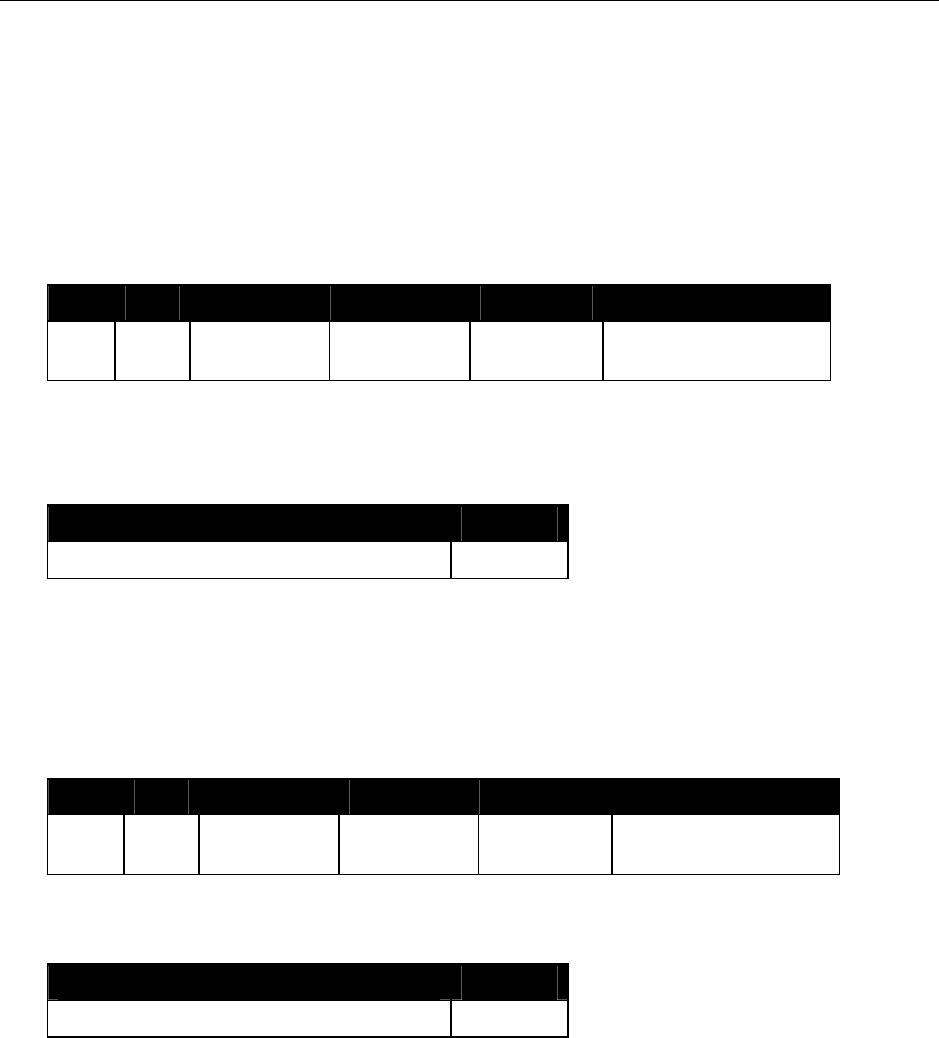
SCL010/01X REFERENCE MANUAL 49
6.4.3.6. Read Segment (RSEG)
Description
This command reads out a complete segment (or block) of the memory a Topaz tag with dynamic
memory model. Please note that this command only function on those specific Topaz tags.
Format
CLA INS P1 P2 P3 Data
0xFF 0x5A 0x00 Segment
Address 0x00 -
P2 – Segment Address - b8 - b5 - Segment (0x0 – 0xF)
b4 - b1 - 0
Response
Data SW1 SW2
128 bytes of data 0x90 0x00
6.4.3.7. Read 8 bytes (READ8)
Description
This command reads out a block of memory.
Format
CLA INS P1 P2 P3 Data
0xFF 0x5C 0x00 Block
Address 0x00 -
P2 – Block Address - b8 - b1 - General block (0x00 -0xFF)
Response
Data SW1 SW2
8 bytes of data 0x90 0x00
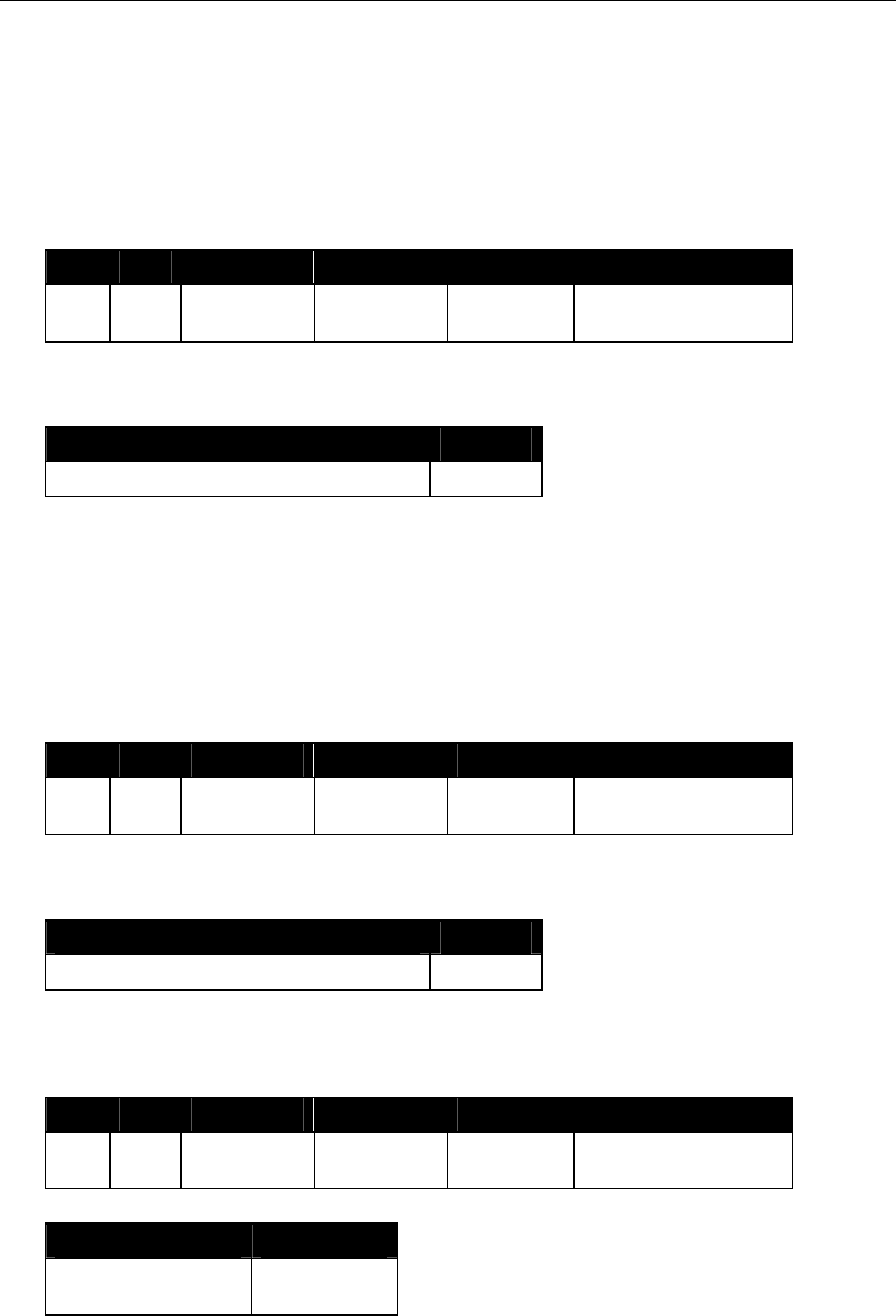
SCL010/01X REFERENCE MANUAL 50
6.4.3.8. Write-Erase 8 bytes (WRITE-E8)
Description
This command writes erases a memory block and then writes a value to it.
Format
CLA INS P1 P2 P3 Data
0xFF 0x5E 0x00 Block
Address 0x08 8 bytes of data to be
written
P2 – Block Address - b8 - b1 - General block (0x00 – 0xFF)
Response
Data SW1 SW2
8 bytes of data that have been written 0x90 0x00
6.4.3.9. Write-No-Erase 8 bytes (WRITE-NE8)
Description
The WRITE-E8 command writes with no erase to a block of memory.
This command does not erase the value of the targeted block before writing the new data. Using
this command, EEPROM bits can be set but not reset.
Format
CLA INS P1 P2 P3 Data
0xFF 0x60 0x00 Block
Address 0x08 8 bytes of data to be
written
P2 – Block Address - b8 - b1 - General block (0x00 – 0xFF)
Response
Data SW1 SW2
8 bytes of data 0x90 0x00
Example
Sending the following command to an NFC Forum type 1 tag that has the value (0x01 0x02 0x03
0x04 0x00 0x00 0x00 0x00) in the first EEPROM block
CLA INS P1 P2 P3 Data
0xFF 0x60 0x00 0x00 0x08 0x00 0x01 0x03 0x04
0x05 0x06 0x07 0x08
Will give the answer
Data SW1 SW2
0x01 0x03 0x03 0x04
0x05 0x06 0x07 0x08 0x90 0x00
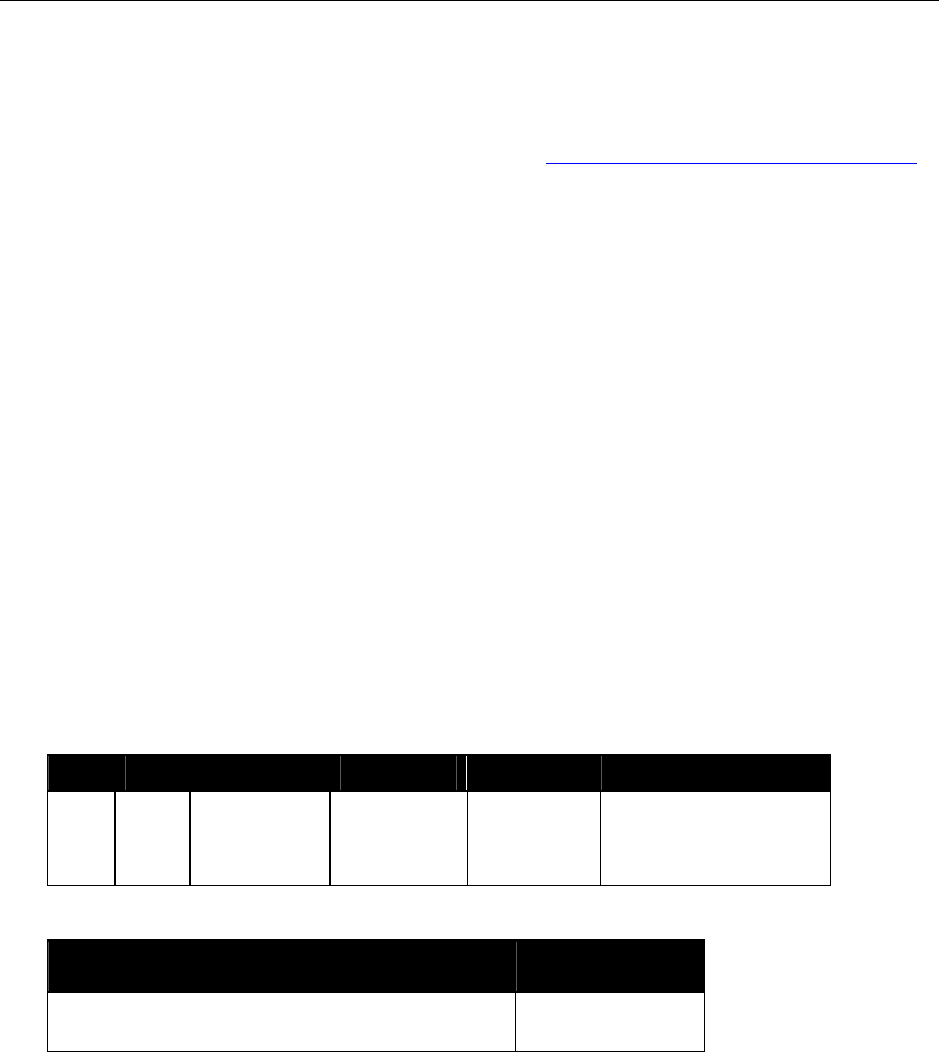
SCL010/01X REFERENCE MANUAL 51
6.4.4. Commands for communicating with NFC Forum Tags Type 2
To interact with an NFC Forum tag type 2, the commands defined for memory storage cards are
to be used (STORAGE_CMDS_READ_BINARY and STORAGE_CMDS_WRITE_BINARY with
block length of 0x04 or 0x10). Please refer to the contactless storage user token APDU’s
described already for the command definitions.
The user can also refer to NFC Forum tag type 2 specification for definition of the commands to
be used.
6.4.5. Commands for communication with NFC Forum Tags Type 3
Proprietary APDUs defined for the following FeliCa™ non-secure commands are described in this
section. SCL010/01X does not support FeliCa™ secure commands.
REQC
Request Service
Request Response
Read
Write
6.4.5.1. REQC
Description
This command is used to detect the presence of a NFC Forum tag type 3 in the field
Format
CLA INS P1 P2 P3 Data
0xFF 0x40 0x00 0x00 0x04 2 bytes of system
code, 1 byte RFU,
1 byte TSN
Response
Data SW1 SW2
16 bytes of NFCID2 + 2 bytes of System Code
(sent only if the RFU byte is 0x01) 0x90 0x00
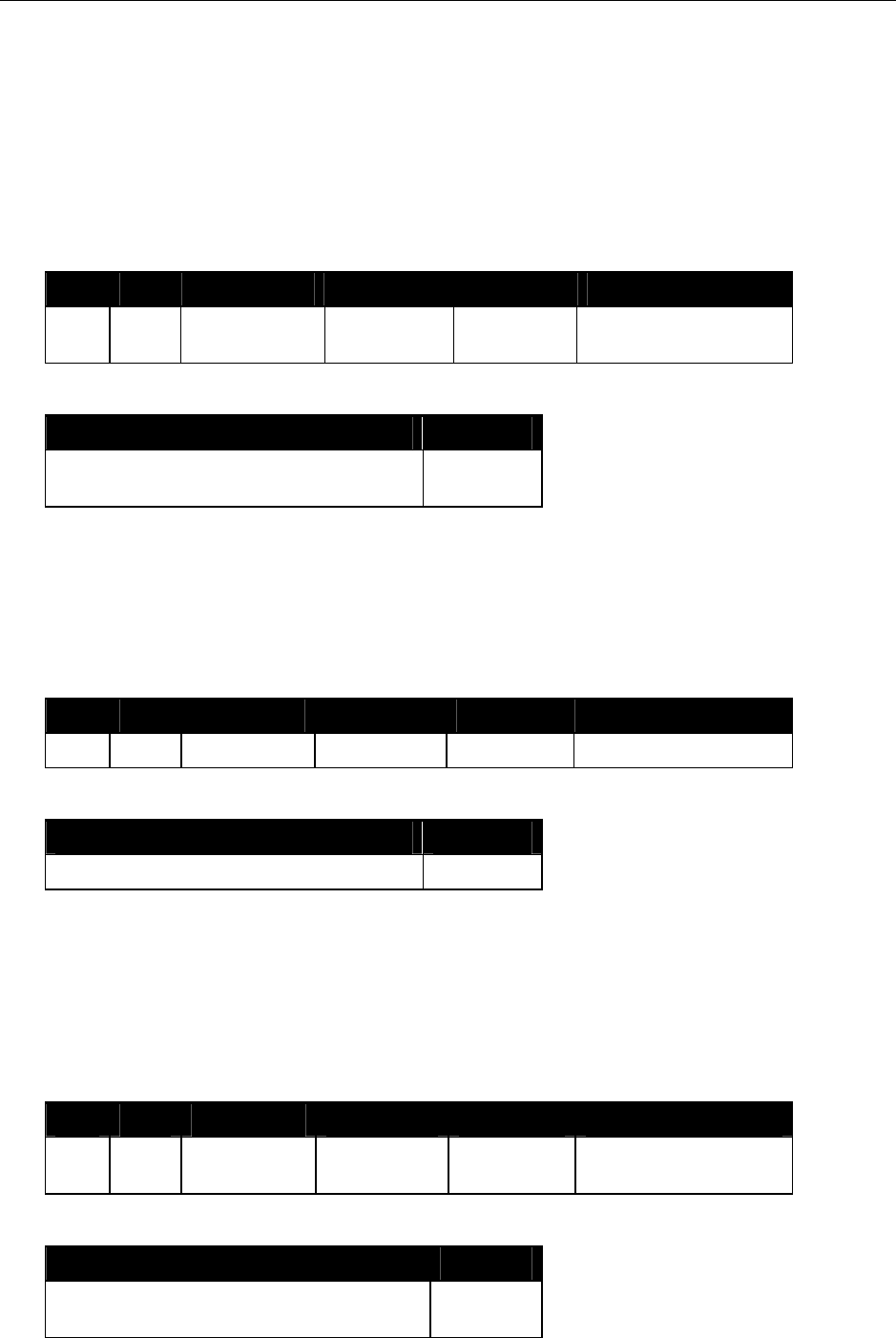
SCL010/01X REFERENCE MANUAL 52
6.4.5.2. Request Service
Description
On receiving this command an NFC Forum tag 3 type will respond with the area key version of the
specified area and the service key version of the specified service.
Format
CLA INS P1 P2 P3 Data
0xFF 0x42 Number of
services/areas 0x00 2 * P1 Service Code List /
Area Code List
Response
Data SW1 SW2
8 bytes IDm + No. of Service or areas(n)
+ Service version or area version list (2*n) 0x90 0x00
6.4.5.3. Request response
Description
When an NFC Forum tag type 3 receives this command, it responds with its current mode (0/1/2).
Format
CLA INS P1 P2 P3 Data
0xFF 0x44 0x00 0x00 0x00 -
Response
Data SW1 SW2
8 bytes IDm + Mode 0x90 0x00
6.4.5.4. Read
Description
When an NFC Forum tag type 3 receives this command, it responds with the record value of the
specified service.
Format
CLA INS P1 P2 P3 Data
0xFF 0x46 Number of
services Number of
blocks 2*(P1 + P2) Service Code List,
Block List
Response
Data SW1 SW2
8 bytes IDm + Status Flag 1 + Status Flag
2 + No. of blocks(n) + Block data (n*16) 0x90 0x00
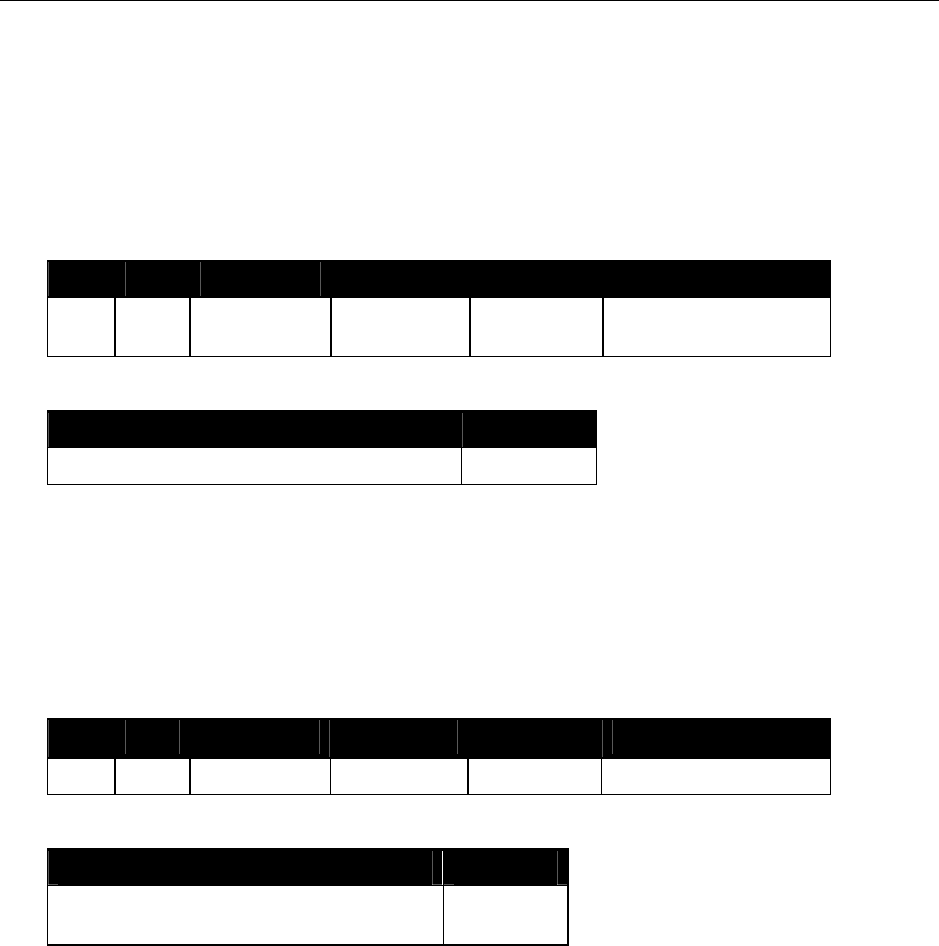
SCL010/01X REFERENCE MANUAL 53
6.4.5.5. Write
Description
When an NFC Forum tag type 3 receives this command, it writes the records of the specified
service.
Format
CLA INS P1 P2 P3 Data
0xFF 0x48 Number of
services Number of
blocks 2*(P1 + P2)
+ (16 * P2) Service Code List,
Block List, Block Data
Response
Data SW1 SW2
8 bytes IDm + Status Flag 1 + Status Flag 2 0x90 0x00
6.4.5.6. Request System Code
Description
When an NFC Forum tag type 3 receives this command, it searches for a system code registered
in the card and returns its value. When the tag is logically divided to include multiple systems, a
list of all system codes is returned.
Format
CLA INS P1 P2 P3 Data
0xFF 0x4A 0x00 0x00 0x00 -
Response
Data SW1 SW2
8 bytes IDm + No. of System Codes (n) +
System Code List (2n) 0x90 0x00
6.4.6. Commands for communicating with NFC Forum Tags Type 4
There is no need to define specific APDU commands as command T=CL command already
defined earlier can be used.
Please refer to NFC Forum tag type 4 specification for definition of the commands to be used
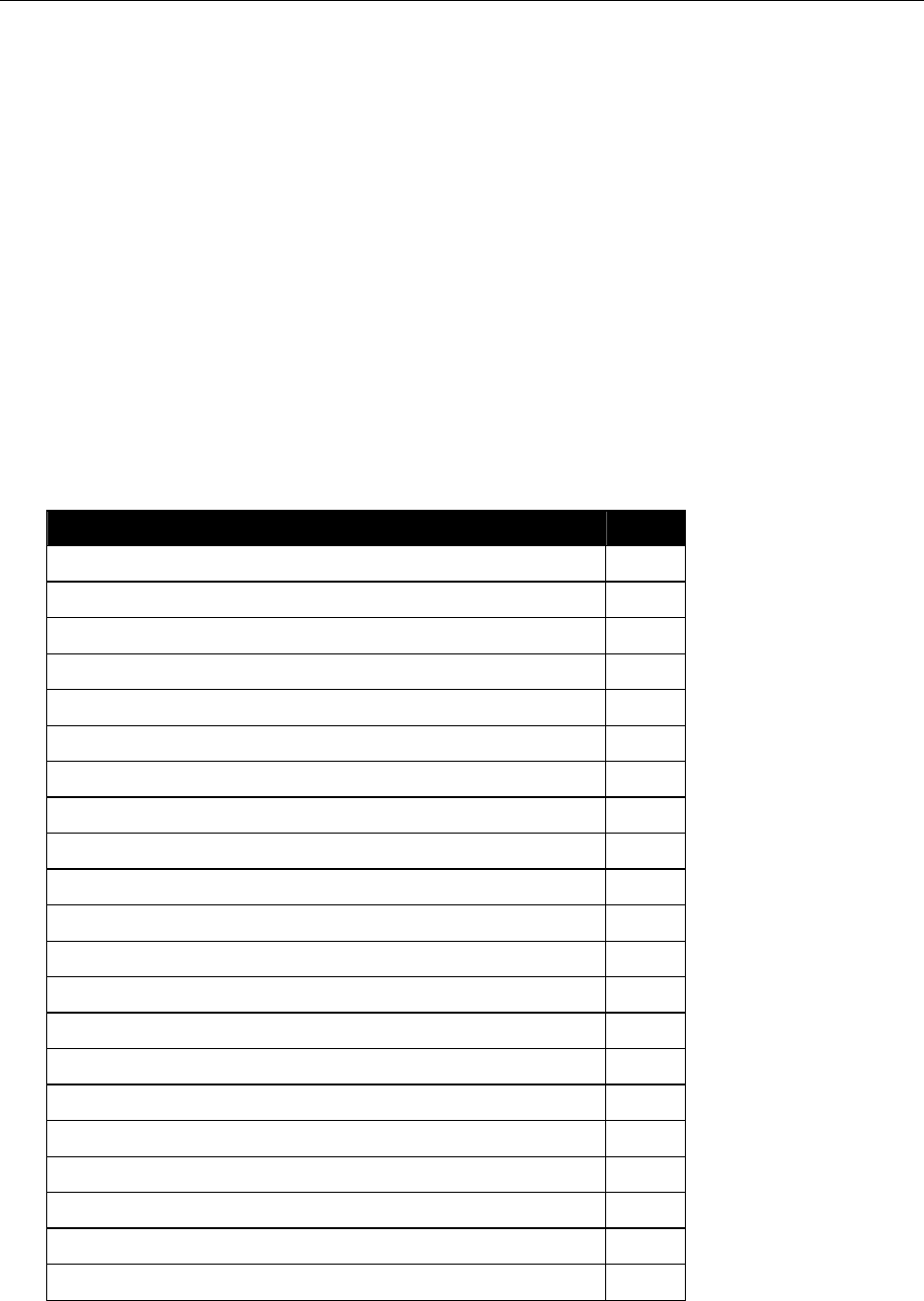
SCL010/01X REFERENCE MANUAL 54
6.5. Escape commands
6.5.1. Sending escape commands to SCL010/01X
A developer can use 2 methods to send escape commands to SCL010/01X
SCardControl method defined in PC/SC API
SCardTransmit method defined in PC/SC API in conjunction with the escape command
APDU defined earlier in this manual
6.5.2. Escape command codes
Escape commands can be used by an application to configure SCL010/01X to function in a mode
that is not its default configured mode or to get specific information. To put the SCL010/01X back
into its default mode, either the SCL010/01X has to be unplugged and plugged again or the
application can send again the same escape command with the appropriate parameter.
The following escape commands are supported by SCL010/01X.
Escape command Code
READER_GETCARDINFO 0x11
READER_LEDCONTROL 0x19
READER_CNTLESS_GET_ATS_ATQB 0x93
READER_CNTLESS_GET_TYPE 0x94
READER_CNTLESS_SET_TYPE 0x95
READER_CNTLESS_RF_SWITCH 0x96
READER_CNTLESS_RAW_CFG 0x97
READER_CNTLESS_RAW_XMIT 0x98
READER_ CNTLESS_DISABLE_PPS 0x99
READER_CNTLESS_848KBPS 0x9D
READER_CNTLESS_BAUDRATE 0x9E
READER_CNTLESS_FORCE_BAUDRATE_PCSC_REV2 0xAD
READER_LED_CONTROL_BY_FW 0xB2
READER_GETPNPPARAMS 0xD3
READER_GETSLOTINFO 0xD9
READER_GET_CARD_DETAILS 0xDA
READER_IS_SCL010/01X 0xDB
READER_SEND_ATTRIB_WITH_INF 0xE2
READER_GET_CARD_TYPE 0xE3
READER_IS_COLLISION_DETECTED 0xE4
FELICA_PASS_THROUGH 0xF3
Sample code to send escape commands can be found in annex.
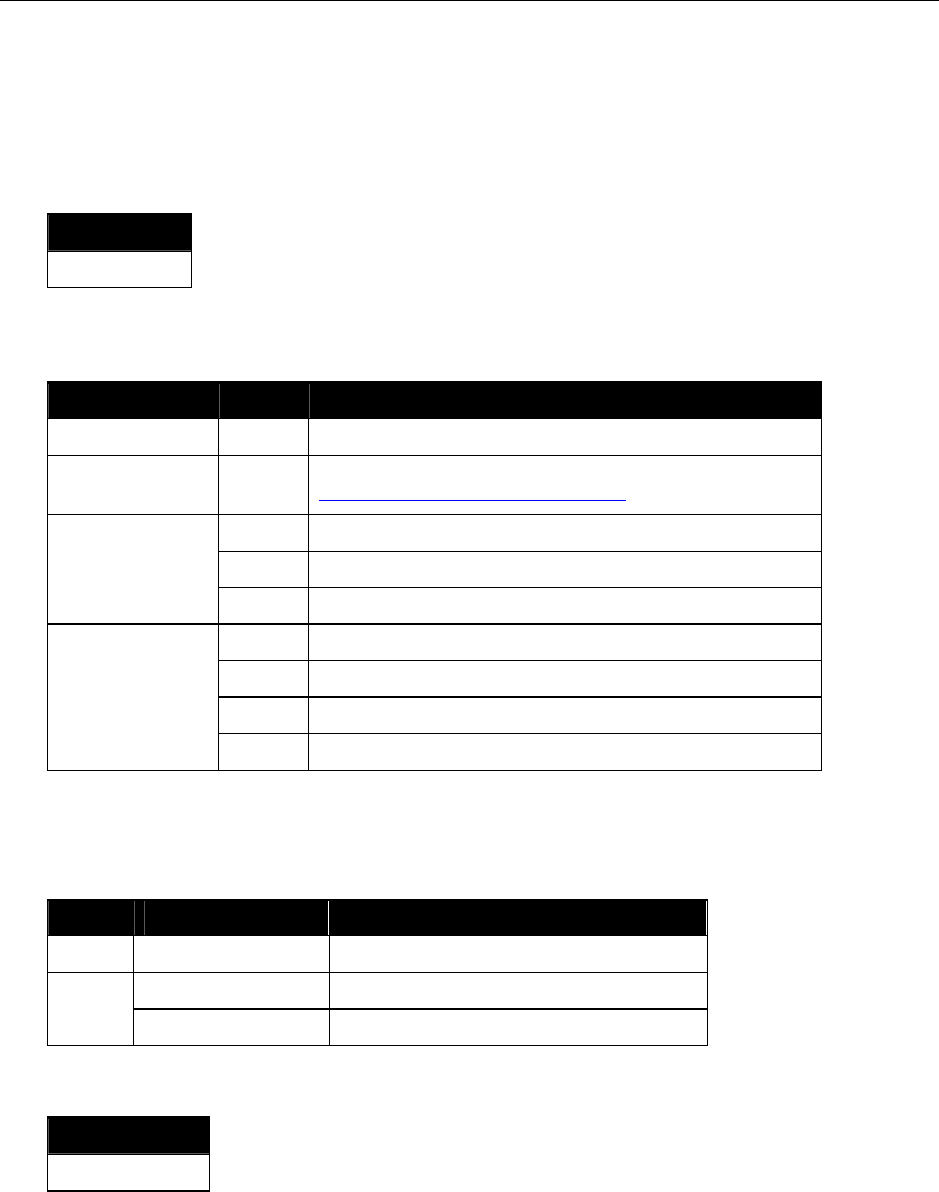
SCL010/01X REFERENCE MANUAL 55
6.5.3. READER_GETCARDINFO
This escape command is used to get information about the card placed on the reader. The
SCL010/01X returns an error if no card is placed on it.
The input buffer shall contain the escape command code
Input buffer
0x11
The output buffer contents are described below.
Output buffer Value Description
B0 0x01 Contactless card present
B1 0xNN Baud rate of card-reader communication (see
READER_CNTLESS_BAUDRATE escape command)
0x0 Memory Card
0x1 T = CL card
B2 – Upper
nibble
0x2 Dual Mode card
0x0 Type A card + Topaz
0x1 Type B card
0x4 FeliCa (212 Kbps card)
B2 – Lower
nibble
0x8 FeliCa (424 Kbps card)
6.5.4. READER_LED_CONTROL_BY_FW
This escape command may be used to enable or disable LED control by the firmware.
The input buffer is
Byte # Value Description
B0 0xB2 Escape command code
0x00 Disable LED control by FW B1
0x01 Enable LED control by FW
The output buffer is
Output buffer
NULL
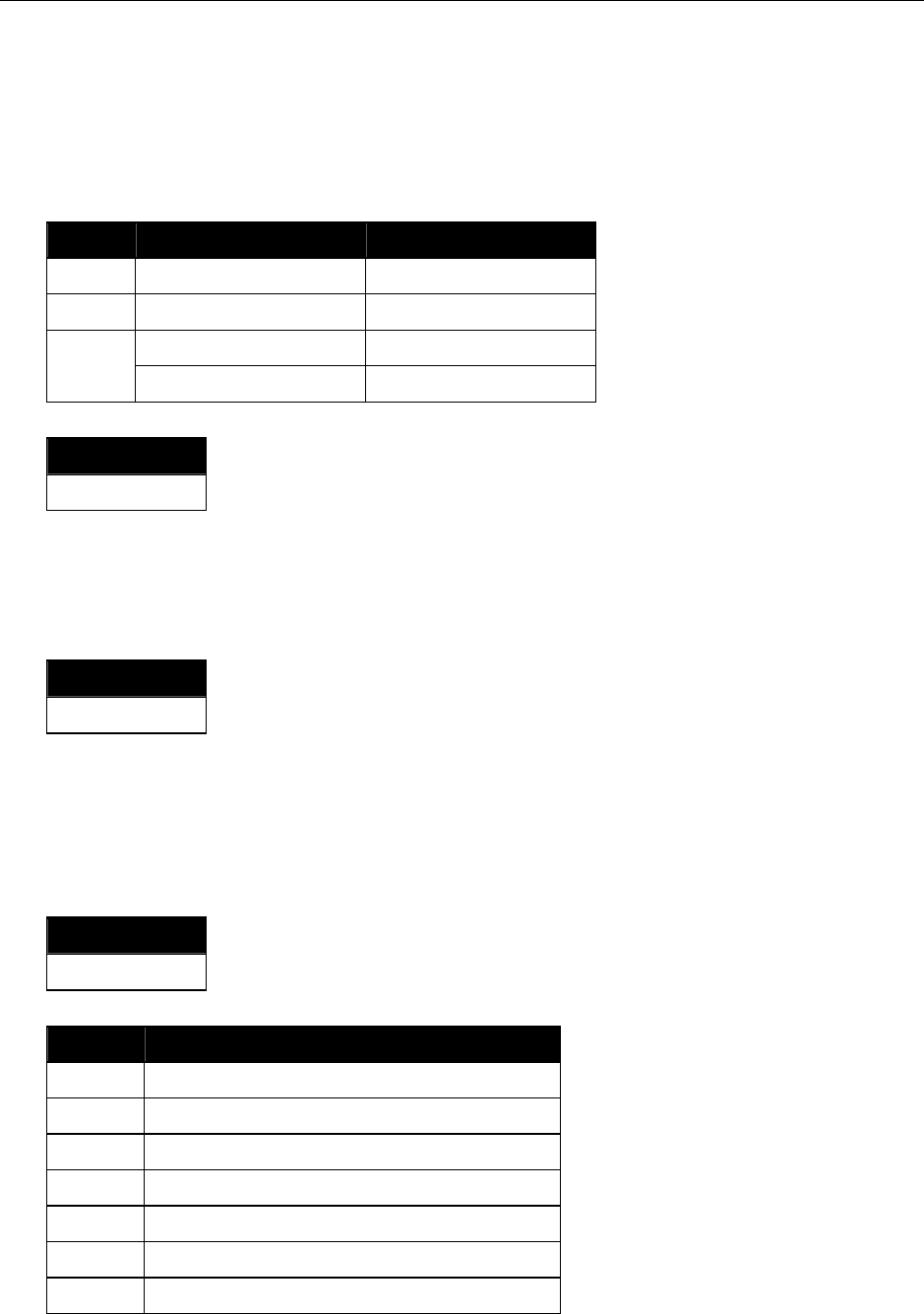
SCL010/01X REFERENCE MANUAL 56
6.5.5. READER_LEDCONTROL
This escape command is used to turn ON/OFF the LED.
This escape command shall work only if LED control by firmware is disabled.
The input buffer shall contain 3 bytes
Byte # Value Description
B0 0x19 Escape command code
B1 0x00 LED number
0x00 LED ON B2
0x01 LED OFF
The output buffer is
Output buffer
NULL
6.5.6. READER_CNTLESS_GET_ATS_ATQB
This escape command enables the host to retrieve the ATS for Type A T= CL or the ATQB for
Type B cards.
The input buffer contains the escape command code
Input buffer
0x93
The output buffer contains the ATS bytes or the ATQB bytes depending on the type of PICC
placed on the reader.
6.5.7. READER_CNTLESS_GET_TYPE
This escape command retrieves the type of the card which SCL010/01X is configured to poll for.
The input buffer shall contain the escape command code
Input buffer
0x94
The output buffer shall point to a BYTE buffer which will contain the type value coded as
Value Description
0x00 Type A + Topaz
0x01 Type B
0x02 Type A + type B+ Topaz
0x18 FeliCa only
0x19 FeliCa + type A+ Topaz
0x1A FeliCa + type B
0x1B FeliCa + type A + type B+ Topaz
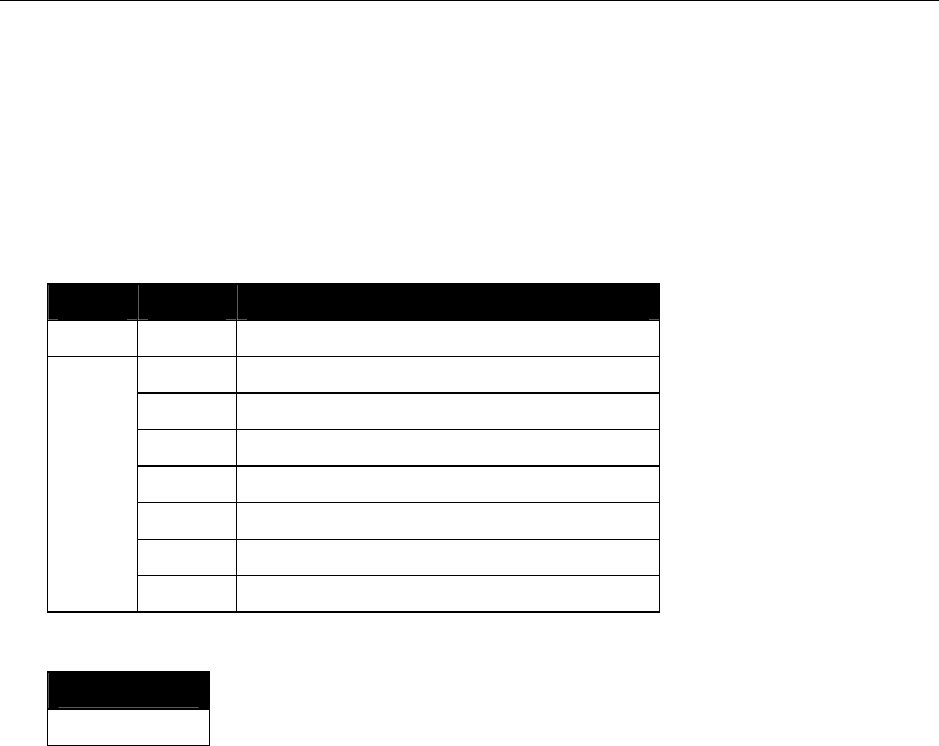
SCL010/01X REFERENCE MANUAL 57
6.5.8. READER_CNTLESS_SET_TYPE
This escape command configures the type of cards SCL010/01X will poll for.
Using this command can improve the polling efficiency of SCL010/01X for applications where only
type A or only type B cards are expected.
The default is Type A + Type B + FeliCa (0x1B).
The input buffer shall contain 2 bytes
Byte # Value Description
B0 0x95 Escape command code
0x00 Type A+ Topaz
0x01 Type B
0x02 Type A + Type B+ Topaz
0x18 FeliCa only
0x19 FeliCa + Type A+ Topaz
0x1A FeliCa + Type B
B1
0x1B FeliCa + Type A + Type B+ Topaz
The output buffer is
Output buffer
NULL
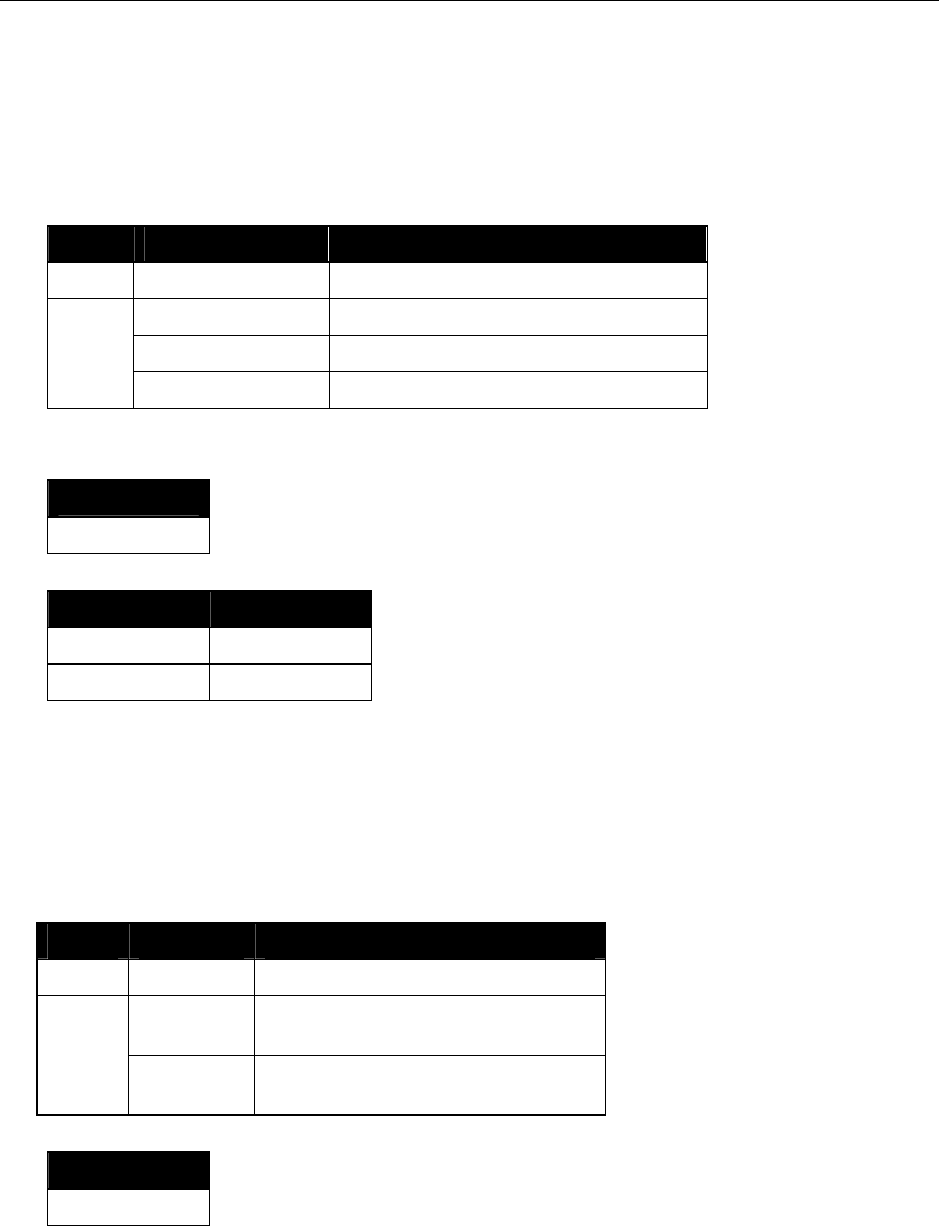
SCL010/01X REFERENCE MANUAL 58
6.5.9. READER_CNTLESS_RF_SWITCH
This escape command can be used to retrieve/set the RF state of SCL010/01X.
The default RF field state is ON.
The input buffer shall contain 2 bytes
Byte # Value Description
B0 0x96 Escape command code
0x00 Switch RF Field OFF
0x01 Switch RF Field ON
B1
0xFF Get current field state
After the RF is turned off, to turn the RF ON again, card connect shall be done in direct mode.
If B1 of the input buffer is 0x00 or 0x01 the output buffer is
Output buffer
NULL
If B1 of the input buffer is 0xFF, the output buffer is a BYTE buffer with 2 possible values
Output buffer Description
0x01 RF field is OFF
0x00 RF field is ON
6.5.10. READER_CNTLESS_RAW_CFG
This escape command switches SCL010/01X to raw mode.
When SCL010/01X is in raw mode it only polls for one type of contactless card.
SCL010/01X is by default not in this mode and therefore READER_CNTLESS_RAW_XMIT would
fail.
The input buffer contains 2 bytes
Byte # Value Description
B0 0x97 Escape Function code
0x00 Type A will be use for further
transmissions in raw mode
B1
0x01 Type B will be use for further
transmissions in raw mode
The output buffer is
Output buffer
NULL
Once SCL010/01X is in raw mode commands can be sent using
READER_CNTLESS_RAW_XMIT escape command.
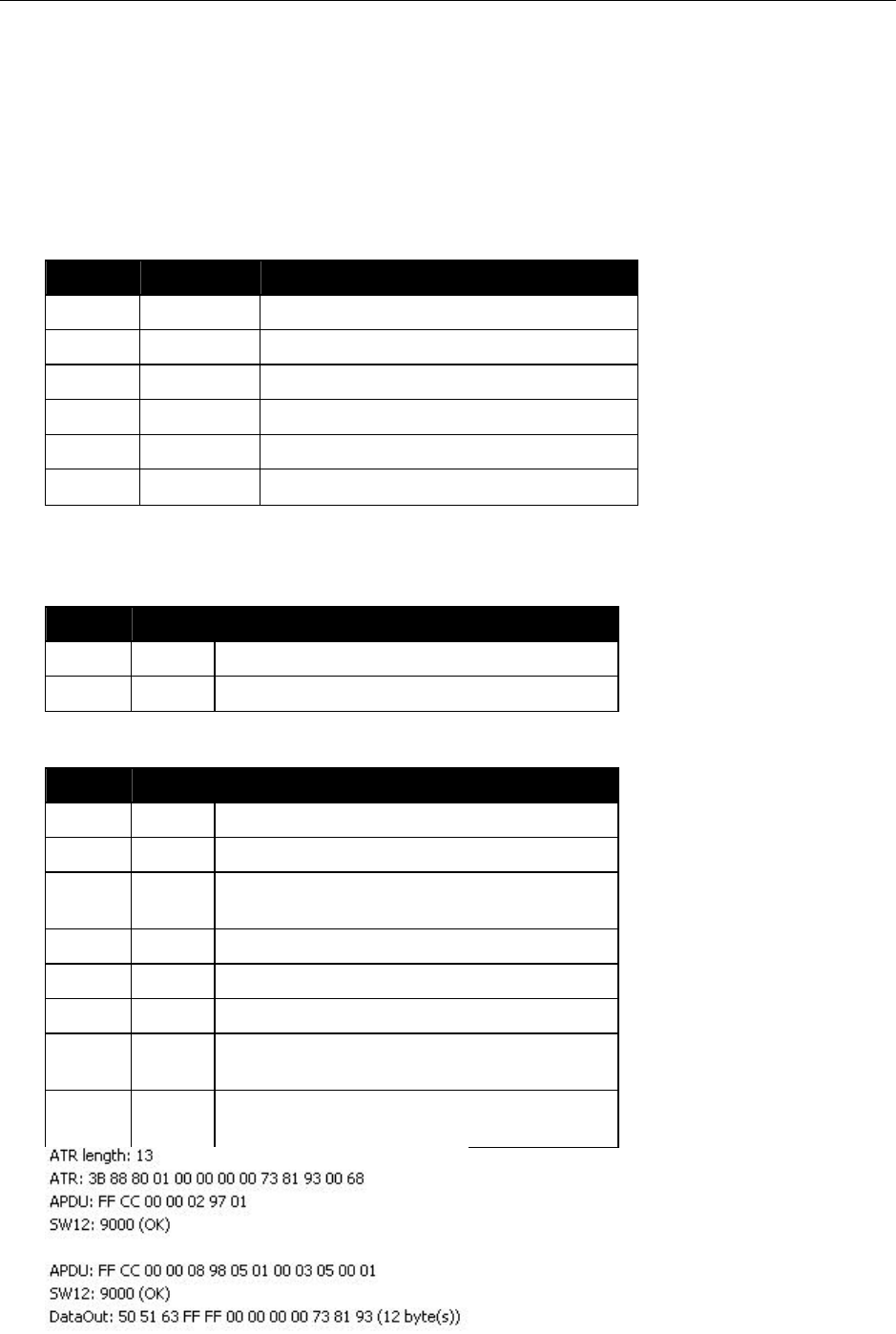
SCL010/01X REFERENCE MANUAL 59
6.5.11. READER_CNTLESS_RAW_XMIT
This escape command can only be executed by the firmware once SCL010/01X is put in raw
mode using the READER_CNTLESS_RAW_CFG escape command.
This escape command can be used to send commands to smart card when SCL010/01X is in raw
mode
The input buffer is
Byte # Value Description
B0 0x98 Escape Function code
B1 Wait Time Extension
B2 Is CRC specified?
B3 No of bits per command
B4 Command length
B5 - Bn Command
The output buffer contains the response to the command.
The following example uses the raw mode to send a REQB command
First, we have to switch the SCL010/01X into raw mode for type B communication
Byte # Value Description
B0 0x97 READER_CNTLESS_RAW_CONFIG code
B1 0x01 Type B will be used
Then, we can send the following bytes to obtain the ATQB response of any type B user token in
the field
Byte # Value Description
B0 0x98 READER_CNTLESS_RAW_XMIT code
B1 0x05 FWI is set to 5
B2 0x01 Enable CRC (CRC will be calculated by the
RF front end of SCL010/01X)
B3 0x00 Number of bits to be sent in the command
B4 0x03 Command length in bytes
B5 0x05 REQB command’s anticollision prefix byte
B6 0x00 REQB command’s application family
identifier
B7 0x01 REQB command parameter with slot number
set as 1
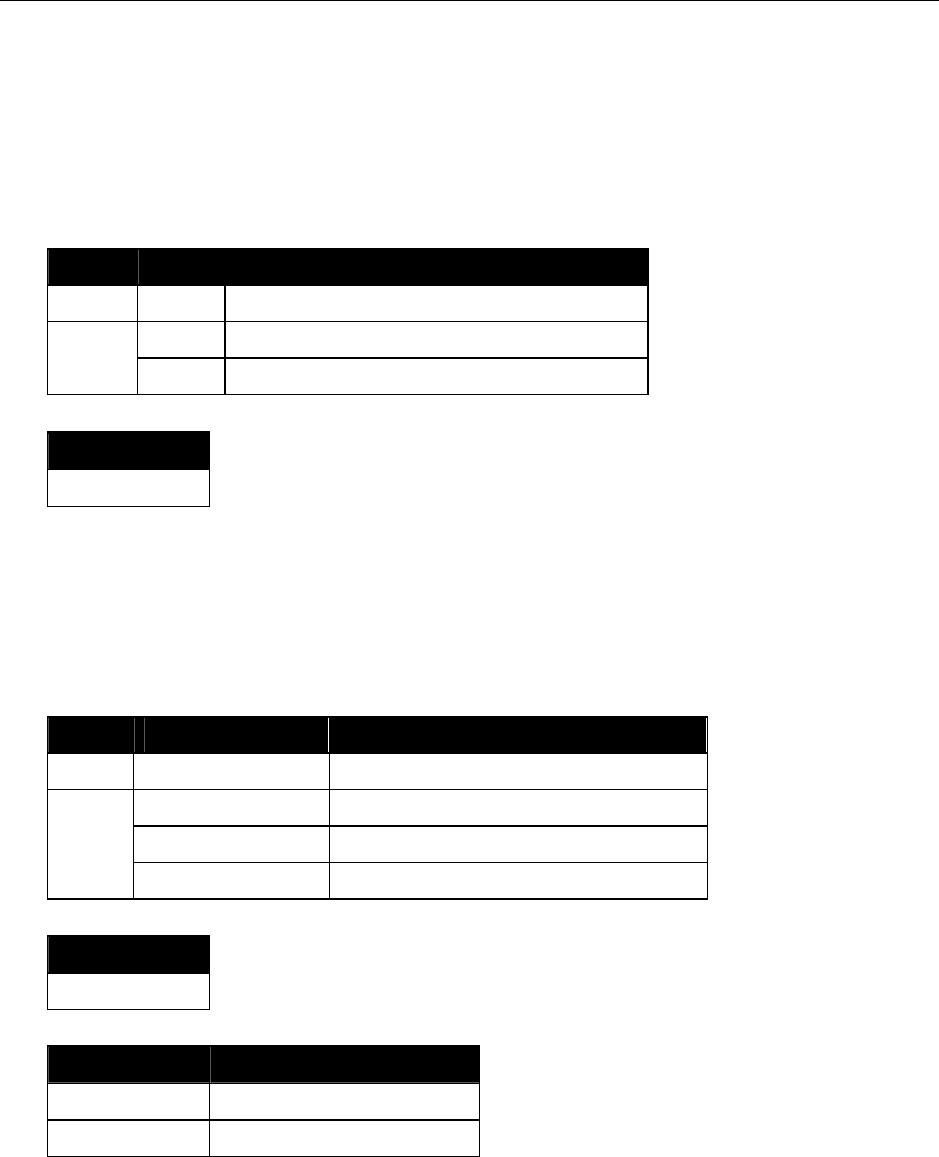
SCL010/01X REFERENCE MANUAL 60
6.5.12. READER_ CNTLESS_DISABLE_PPS
By default SCL010/01X does automatic PPS – i.e. it switches the RF communication speed to the
highest possible supported by the card.
This escape command can be used to switch ON/OFF automatic PPS. When automatic PPS is
OFF, then 106Kbps only is available
The input buffer is
Byte # Value Description
B0 0x99 Escape command code
0x01 Disable Auto-PPS B1
0x00 Enable Auto-PPS
The output buffer is
Output buffer
NULL
6.5.13. READER_CNTLESS_848KBPS
This escape command can be used to enable/disable 848kbps support by SCL010/01X as well as
query whether 848kbps is currently enabled or disabled by SCL010/01X.
The RF communication with a user token will only switch to 848Kbps provided the user token
supports this baudrate and provided automatic PPS is ON.
The input buffer shall contain 2 bytes
Byte # Value Description
B0 0x9D Escape command code
0x00 Disable 848Kbps support
0x01 Enable 848Kbps support
B1
0xFF Get current status on 848Kbps support
If B1 of the input buffer is 0x00 or 0x01 then the output buffer is
Output buffer
NULL
If B1 of the input buffer is 0xFF, the output buffer is a BYTE buffer with following possible values
Output buffer Description
0x00 848Kbps is disabled
0x01 848Kbps is enabled
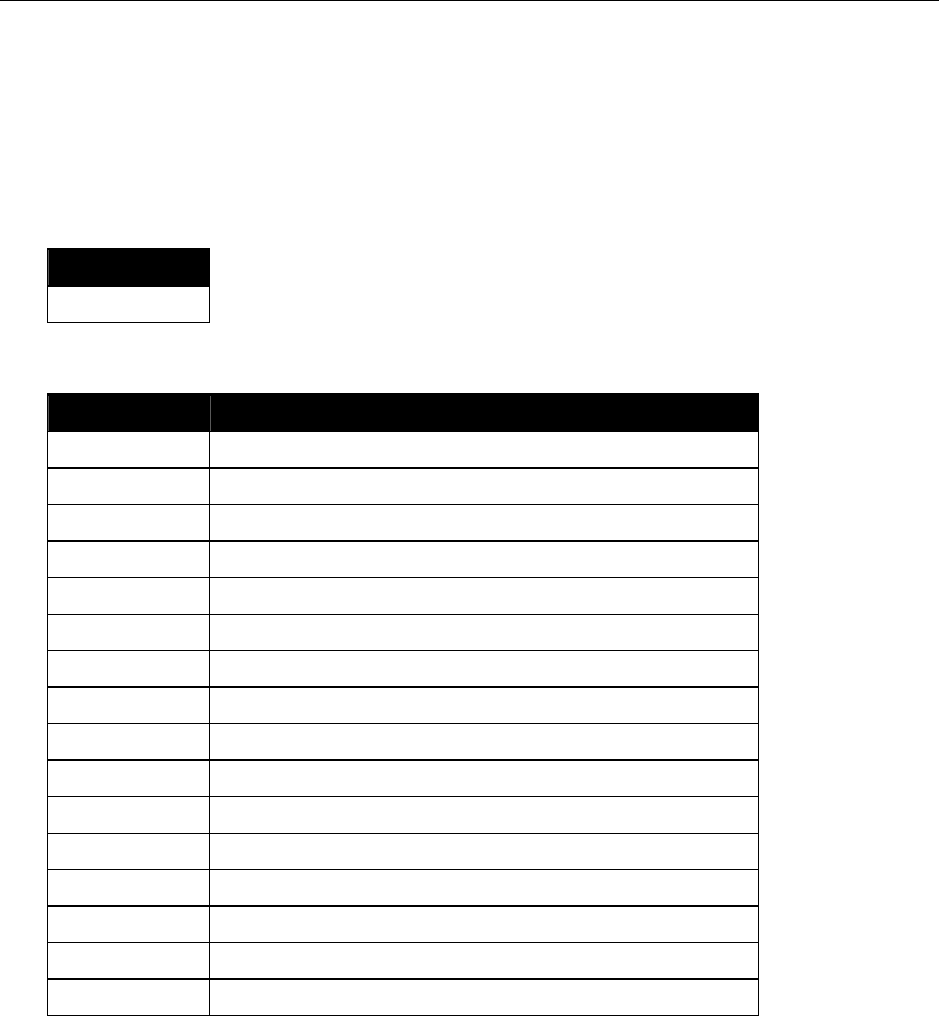
SCL010/01X REFERENCE MANUAL 61
6.5.14. READER_CNTLESS_BAUDRATE
This escape command can be used to get the actual operating baud rate of card-reader
communication. This escape command is applicable only for Type A and B cards.
The input buffer shall contain the escape message value.
Input buffer
0x9E
The output buffer shall point to a BYTE buffer with following possible values
Output buffer Description
0x00 106Kbps in both directions
0x01 106Kbps from PICC to PCD, 212Kbps from PCD to PICC
0x02 106Kbps from PICC to PCD, 424Kbps from PCD to PICC
0x03 106Kbps from PICC to PCD, 848Kbps from PCD to PICC
0x10 212Kbps from PICC to PCD, 106Kbps from PCD to PICC
0x11 212Kbps in both directions
0x12 212Kbps from PICC to PCD, 424Kbps from PCD to PICC
0x13 212Kbps from PICC to PCD, 848Kbps from PCD to PICC
0x20 424Kbps from PICC to PCD, 106Kbps from PCD to PICC
0x21 424Kbps from PICC to PCD, 212Kbps from PCD to PICC
0x22 424Kbps in both directions
0x23 424Kbps from PICC to PCD, 848Kbps from PCD to PICC
0x30 848Kbps from PICC to PCD, 106Kbps from PCD to PICC
0x31 848Kbps from PICC to PCD, 212Kbps from PCD to PICC
0x32 848Kbps from PICC to PCD, 424Kbps from PCD to PICC
0x33 848Kbps in both directions
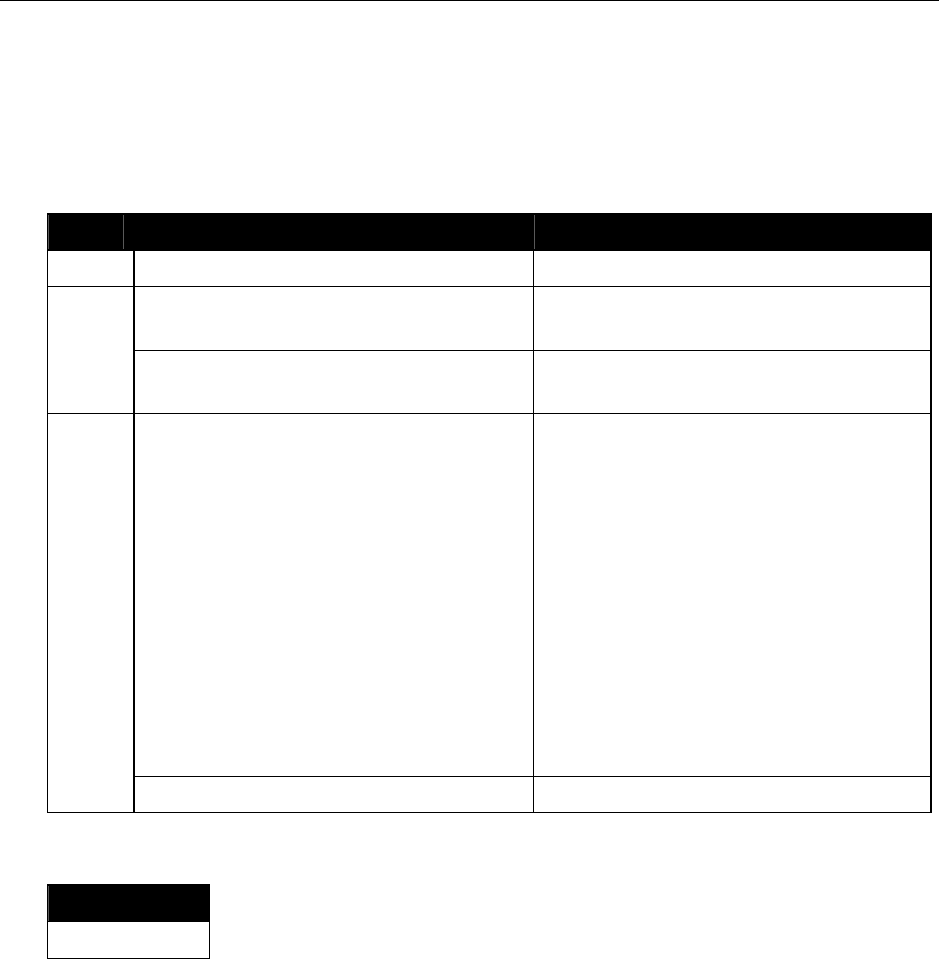
SCL010/01X REFERENCE MANUAL 62
6.5.15. READER_CNTLESS_FORCE_BAUDRATE_PCSC_REV2
This escape command can be used to force baud rate for Contactless cards, it is applicable only
for Type A and B cards.
The input buffer is:
Byte # Value Description
B0 0xAD Escape command code
0x00 Apply the baud rate specified by the card B1
0x01 Force baud rate specified in B2
b0- DR=2 supported, if bit is set to 1
b1- DR=4 supported, if bit is set to 1
b2- DR=8 supported, if bit is set to 1
b3- shall be set to 0, 1 is RFU
b4- DS=2 supported, if bit is set to 1
b5- DS=4 supported, if bit is set to 1
b6- DS=8 supported, if bit is set to 1
b7- 1 if the same D is required for
both communication directions
b7- 0 if a different D is supported for
each communication direction
Encoding of the baud rate to be forced if
B1 value is 0x01. No need to send this
byte in case B1 has the value =x00
B2
NULL If B1=0x00
The output buffer is
Output buffer
NULL
A card connect has to be done after this escape command is sent to switch baudrate to the value
set by the user.
If user tries to force a higher baudrate on a Type A card which does not support higher baudrates,
communication will occur at 106 kbps only. If the same was tried on a type B card then card
connect will fail. To successfully connect to the card again the user has to connect at the baud
rate specified by the card, by sending the escape command 0xAD00, and then do a ‘card
connect’.
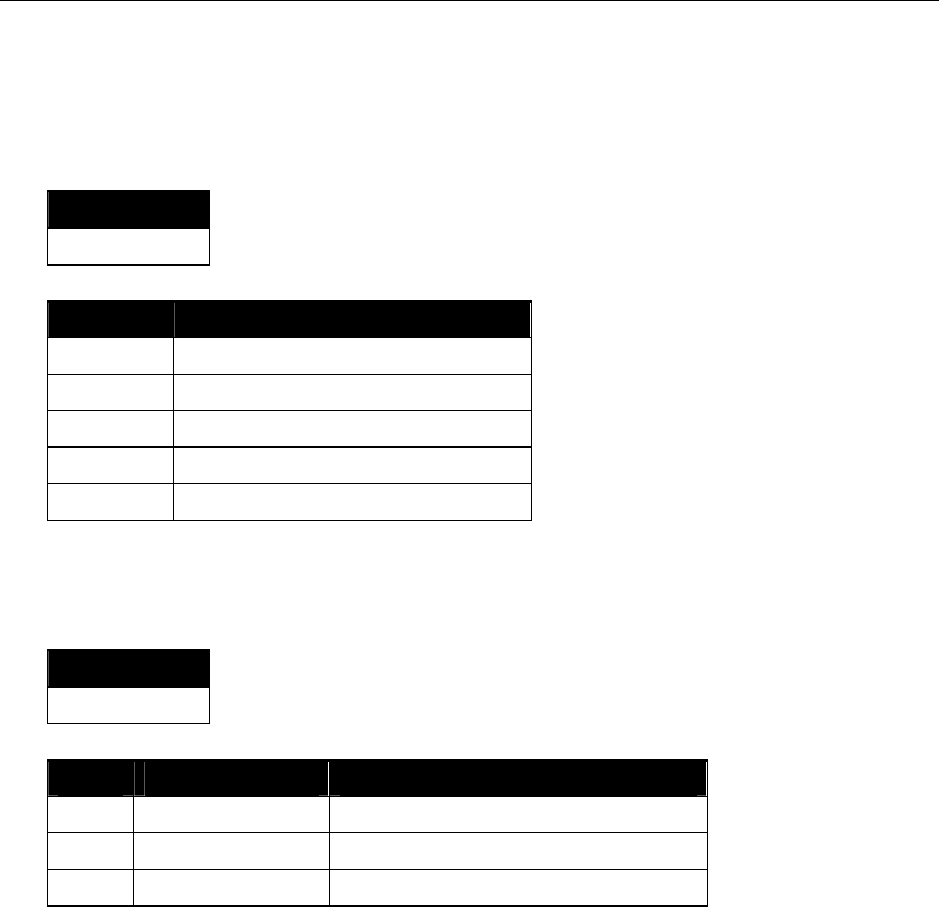
SCL010/01X REFERENCE MANUAL 63
6.5.16. READER_GETPNPPARAMS
This escape command is used to retrieve the VID, PID, serial number and PNP string.
The input buffer contains the escape command code
Input buffer
0xD3
The output buffer contents are described below.
Byte # Description
B0-B1 VID(2 Bytes)
B2-B3 PID(2 Bytes)
B4-B17 Serial Number(14 Bytes)
B18 PNP String length (up to 127 bytes)
B19 - Bx PNP String (up to 127 bytes)
6.5.17. READER_GETSLOTINFO
This escape command is used to retrieve the slot information.
The input buffer contains the escape command code
Input buffer
0xD9
The output buffer is
Byte # Value Description
B0 0x01 Only 1 slot supported on SCL010/01X
B1 0x00 Slot number
B2 0x01 Contactless slot
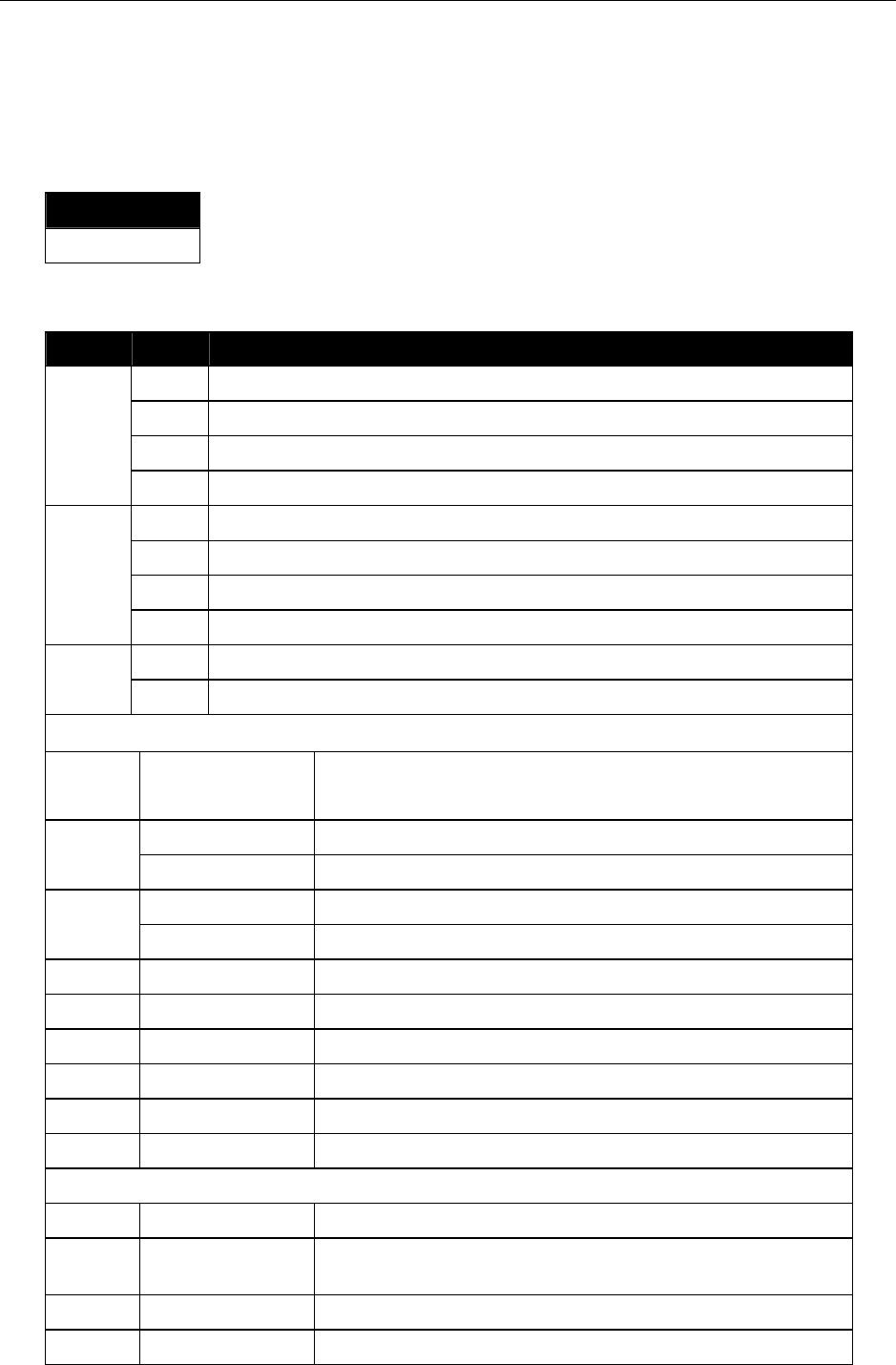
SCL010/01X REFERENCE MANUAL 64
6.5.18. READER_GET_CARD_DETAILS
This escape command is used to get details about the PICC placed on the reader.
The input buffer contains the escape command code
Input buffer
0xDA
The output buffer is:
Byte # Value Description
0x00 Type A card
0x01 Type B card
0x04 FeliCa 212
B0
0x08 FeliCa 424
0x00 Memory card
0x01 TCL card
0x02 Dual interface card
B1
0x43 FeliCa
PUPI / UID Length B2
0x08 For FeliCa cards
THEN EITHER
B3-B12 PUPI/UID bytes
0x00 byte padding used if length smaller than 10
0x00 CID not supported B13
0x01 CID supported
0x00 NAD not supported B14
0x01 NAD supported
B15 Bit Rate Capability
B16 FWI
B17 IFSC
B18 MBLI
B19 SAK
B20 SFGI
OR
B3–B10 8 Bytes NFCID2
B11 Request service command response time parameter (see
JIS-6319 specification)
B12 Request response command response time parameter
B13 Authentication command response time parameter
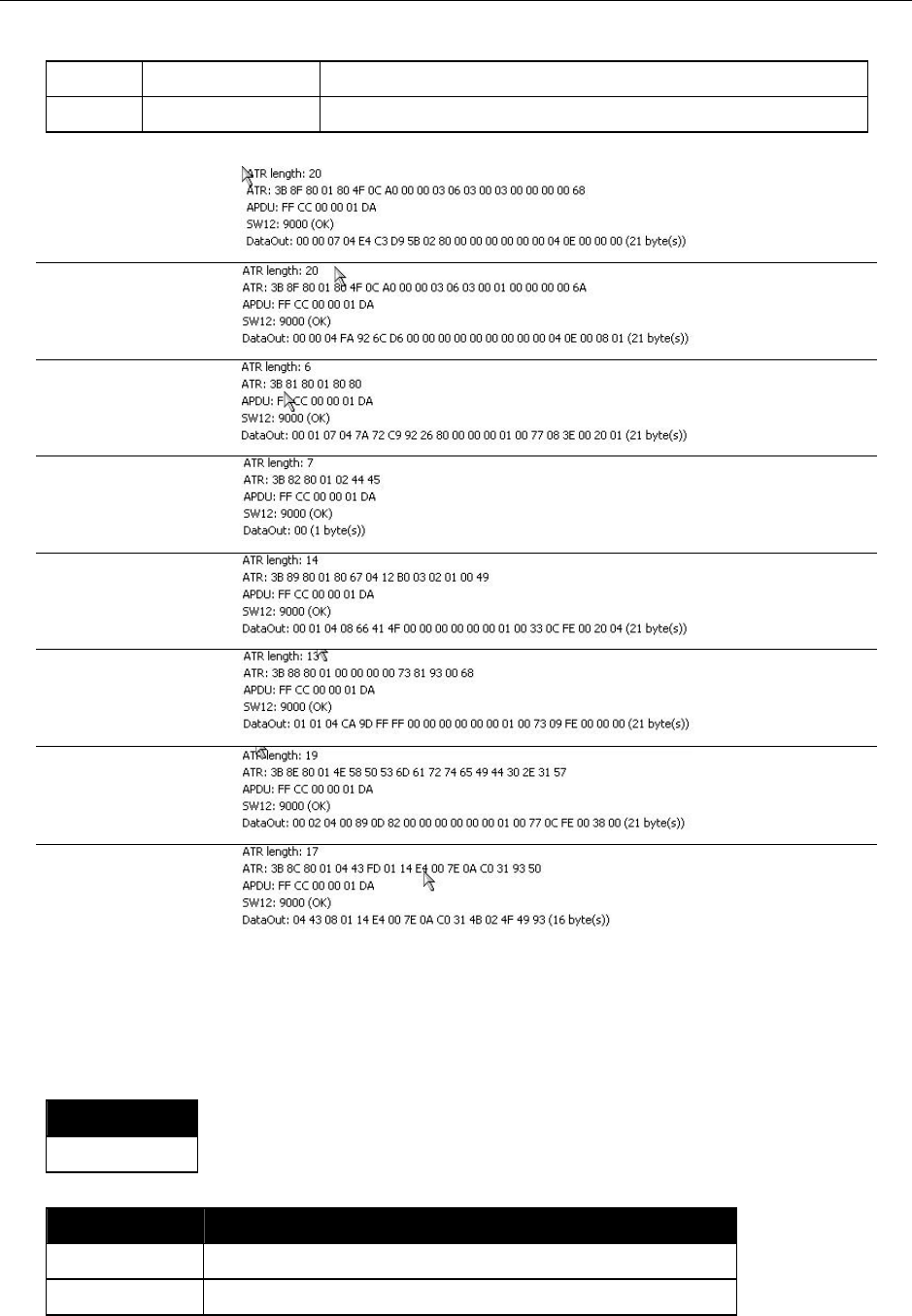
SCL010/01X REFERENCE MANUAL 65
B14 Read command response time parameter
B15 Write command response time parameter
Examples
MIFARE Ultralight
MIFARE 1K
MIFARE DESFire
Topaz
ISO14443-4A
ISO14443-4B
ISO14443-4A +
MIFARE
FeliCa
6.5.19. READER_IS_SCL010/01X
This escape message may be used to check if the connected device is an SCL010/01X device.
The input buffer contains the escape command code
Input buffer
0xDB
The output buffer shall point to a BYTE buffer with following possible values
Output buffer Description
0x01 SCL010/01X device connected
NULL Device connected is not SCL010/01X
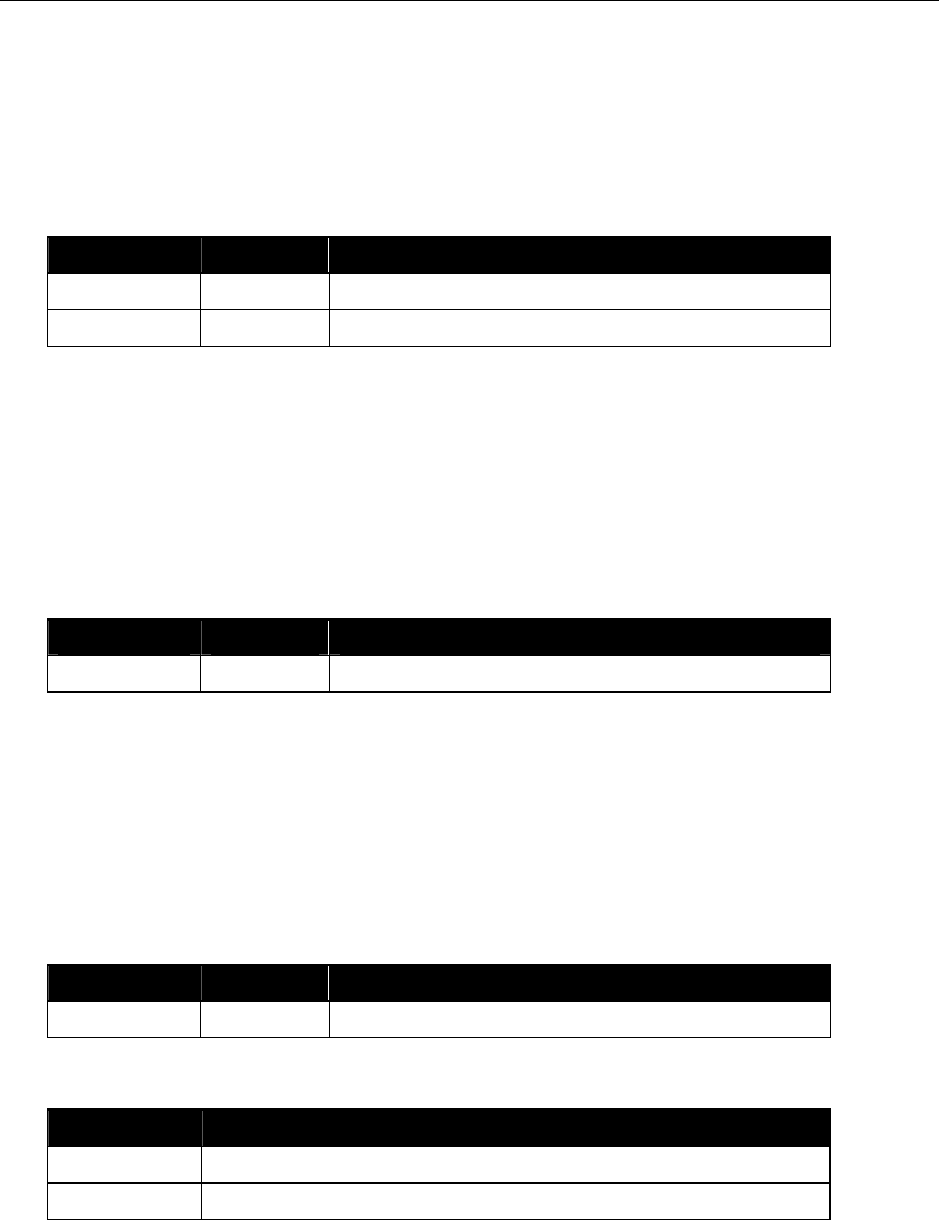
SCL010/01X REFERENCE MANUAL 66
6.5.20. READER_SEND_ATTRIB_WITH_INF
This Escape command may be used to send application layer bytes to a type B card along with
the ATTRIB command in the higher layer INF field. The output buffer will contain the higher layer
reply from the card, if card provides a reply. Otherwise the reply buffer will be NULL.
The input buffer is:
Byte # Value Description
B0 0xE2 Escape command code
B1 onwards INF Bytes
6.5.21. READER_GET_CARD_TYPE
This escape command is used to determine the type of the card placed on the reader. Input buffer
is a single byte containing the escape command code. Output buffer is a byte value whose
meaning is same as the table under 5.3.3.2.
The input buffer is:
Byte # Value Description
B0 0xE3 Escape command code
6.5.22. READER_IS_COLLISION_DETECTED
This escape command is used to know if multiple Type A cards are placed on the reader.
Input buffer is a single byte containing the escape command code. Output buffer is a byte of value
0x01 if multiple Type A cards are present on the reader, value is 0x00 otherwise. Please note that
this IOCTL cannot be used for detecting multiple Type B cards.
The input buffer is:
Byte # Value Description
B0 0xE4 Escape command code
The output buffer is:
Output buffer Description
0x01 Several Type A cards are present
0x00 Single Type A card is present
6.5.23. FELICA_PASS_THROUGH
Pass through escape IOCTL is implemented for FeliCa cards. Data bytes following the escape
command FELICA_PASS_THROUGH (0xF3) are directly sent to the card and reply from the
FeliCa card is sent to the application.
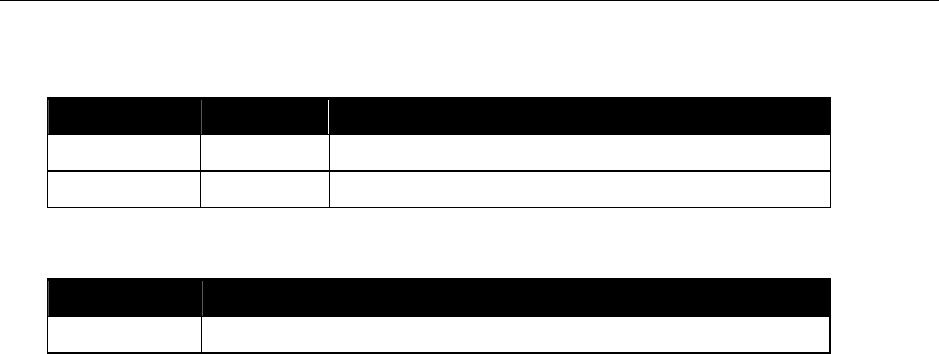
SCL010/01X REFERENCE MANUAL 67
The input buffer is:
Byte # Value Description
B0 0xF3 Escape command code
B1 onwards Data send to Felica Card
The output buffer is:
Output buffer Description
B0 onwards Data sent from Felica card
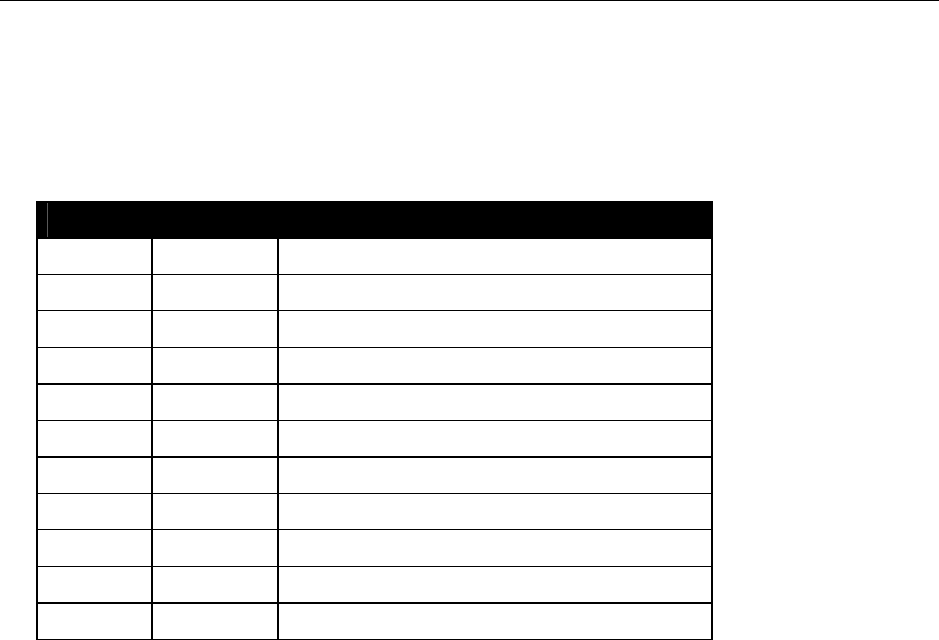
SCL010/01X REFERENCE MANUAL 68
7. Annexes
7.1. Annex A – Status words table
SW1 SW2 Description
0x90 0x00 NO ERROR
0x67 0x00 LENGTH INCORRECT
0x6D 0x00 INVALID INSTRUCTION BYTE
0x6E 0x00 CLASS NOT SUPPORTED
0x6F 0x00 UNKNOWN COMMAND
0x63 0x00 AUTHENTICATION ERROR
0x65 0x81 STATUS_COMMAND_FAILED
0x65 0x91 STATUS_SECUIRTY_STATUS_NOT_MET
0x68 0x00 CLASS BYTE INCORRECT
0x6A 0x81 FUNCTION NOT SUPPORTED
0x6B 0x00 WRONG PARAMETER P1-P2

SCL010/01X REFERENCE MANUAL 69
7.2. Annex B – Sample code using escape commands
through Escape IOCTL
File Name : T_pupi.H
#ifdef __cplusplus
extern "C" {
#endif
#define IOCTL_CCID_ESCAPE SCARD_CTL_CODE (0xDAC)
#define CCID_GET_PUPI_STATUS 0xFF9B
#define CCID_SET_PUPI_ON 0x019B
#define CCID_SET_PUPI_OFF 0x009B
#define MINTIMEOUT 300
#ifdef __cplusplus
}
#endif
File Name : T_pupi.CPP
#include <windows.h>
#include <winbase.h>
#include <stdio.h>
#include <conio.h>
#include "winscard.h"
#include "winerror.h"
#include "T_pupi.H"
VOID main(VOID)
{
SCARDCONTEXT ContextHandle;
SCARDHANDLE CardHandle;
BYTE OutByte;
WORD InWord,i;
DWORD ActiveProtocol; /* ICC protocol */
ULONG InBufLen,ResLen;
ULONG ret;

SCL010/01X REFERENCE MANUAL 70
SCARD_READERSTATE Reader[1];
// please add the name of the used reader here or use SCardListReaders
// to find the right reader name
char *ReaderName[] = {"SCM Microsystems Inc. SCL010/01X Contactless Reader 0",
NULL};
/*****************************************************************************************
***************/
ContextHandle = -1;
ret = SCardEstablishContext(SCARD_SCOPE_USER, NULL, NULL, &ContextHandle);
if (ret == SCARD_S_SUCCESS)
{
ret = SCardConnect( ContextHandle,
ReaderName[0],
SCARD_SHARE_SHARED,
SCARD_PROTOCOL_T0 | SCARD_PROTOCOL_T1,
&CardHandle,
&ActiveProtocol);
if (ret == SCARD_S_SUCCESS)
{
/* get actual PUPI status: ON/OFF */
InBufLen = 2;
InWord = CCID_GET_PUPI_STATUS;
ret = SCardControl (CardHandle,
IOCTL_CCID_ESCAPE,
&InWord,
InBufLen,
&OutByte,
1,
&ResLen);
printf ("\n Get PUPI status: %lx: %.2x", ret,OutByte);
Reader[0].dwCurrentState = SCARD_STATE_UNAWARE;
Reader[0].dwEventState = SCARD_STATE_UNAWARE;
Reader[0].szReader = ReaderName[0];
ret = SCardGetStatusChange( ContextHandle, MINTIMEOUT, Reader, 1);

SCL010/01X REFERENCE MANUAL 71
printf ("\nATR: ");
for (i=0; i<Reader->cbAtr; i++)
{
printf ("%.2x ",Reader->rgbAtr[i]);
}
printf ("\n----------------------------------------------\n");
/* set actual PUPI status: ON */
printf ("\nenable PUPI ");
InBufLen = 2;
InWord = CCID_SET_PUPI_ON;
ret = SCardControl (CardHandle,
IOCTL_CCID_ESCAPE,
&InWord,
InBufLen,
&OutByte,
1,
&ResLen);
ret = SCardDisconnect(CardHandle, SCARD_RESET_CARD);
ret = SCardConnect (ContextHandle,
ReaderName[0],
SCARD_SHARE_SHARED,
SCARD_PROTOCOL_T0 | SCARD_PROTOCOL_T1,
&CardHandle,
&ActiveProtocol);
/* get actual PUPI status: ON/OFF */
InBufLen = 2;
InWord = CCID_GET_PUPI_STATUS;
ret = SCardControl (CardHandle,
IOCTL_CCID_ESCAPE,
&InWord,
InBufLen,
&OutByte,
1,
&ResLen);
printf ("\n Get PUPI status: %lx: %.2x", ret,OutByte);

SCL010/01X REFERENCE MANUAL 72
Reader[0].dwCurrentState = SCARD_STATE_UNAWARE;
Reader[0].dwEventState = SCARD_STATE_UNAWARE;
Reader[0].szReader = ReaderName[0];
ret = SCardGetStatusChange (ContextHandle,
MINTIMEOUT,
Reader, 1);
printf ("\nATR: ");
for (i=0; i<Reader->cbAtr; i++)
{
printf ("%.2x ",Reader->rgbAtr[i]);
}
printf ("\n----------------------------------------------\n");
/* set actual PUPI status: OFF */
printf ("\ndisable PUPI ");
InBufLen = 2;
InWord = CCID_SET_PUPI_OFF;
ret = SCardControl(CardHandle, IOCTL_CCID_ESCAPE,
&InWord, InBufLen,
&OutByte, 1, &ResLen);
ret = SCardDisconnect(CardHandle, SCARD_RESET_CARD);
ret = SCardConnect(ContextHandle,
ReaderName[0],
SCARD_SHARE_SHARED,
SCARD_PROTOCOL_T0 | SCARD_PROTOCOL_T1,
&CardHandle,
&ActiveProtocol);
/* get actual PUPI status: ON/OFF */
InBufLen = 2;
InWord = CCID_GET_PUPI_STATUS;
ret = SCardControl(CardHandle, IOCTL_CCID_ESCAPE,
&InWord, InBufLen,
&OutByte, 1, &ResLen);
printf ("\n Get PUPI status: %lx: %.2x", ret,OutByte);
Reader[0].dwCurrentState = SCARD_STATE_UNAWARE;
Reader[0].dwEventState = SCARD_STATE_UNAWARE;
Reader[0].szReader = ReaderName[0];

SCL010/01X REFERENCE MANUAL 73
ret = SCardGetStatusChange( ContextHandle, MINTIMEOUT, Reader, 1);
printf ("\nATR: ");
for (i=0; i<Reader->cbAtr; i++)
{
printf ("%.2x ",Reader->rgbAtr[i]);
}
printf ("\n----------------------------------------------\n");
ret = SCardDisconnect(CardHandle, SCARD_RESET_CARD);
}
else
{
printf("\n SCardConnect failed with 0x%.8lX",ret);
}
ret = SCardReleaseContext(ContextHandle);
}
else
{
printf("\n SCardEstablishContext failed with %.8lX",ret);
}
printf("\npress any key to close the test tool\n");
getch();
}
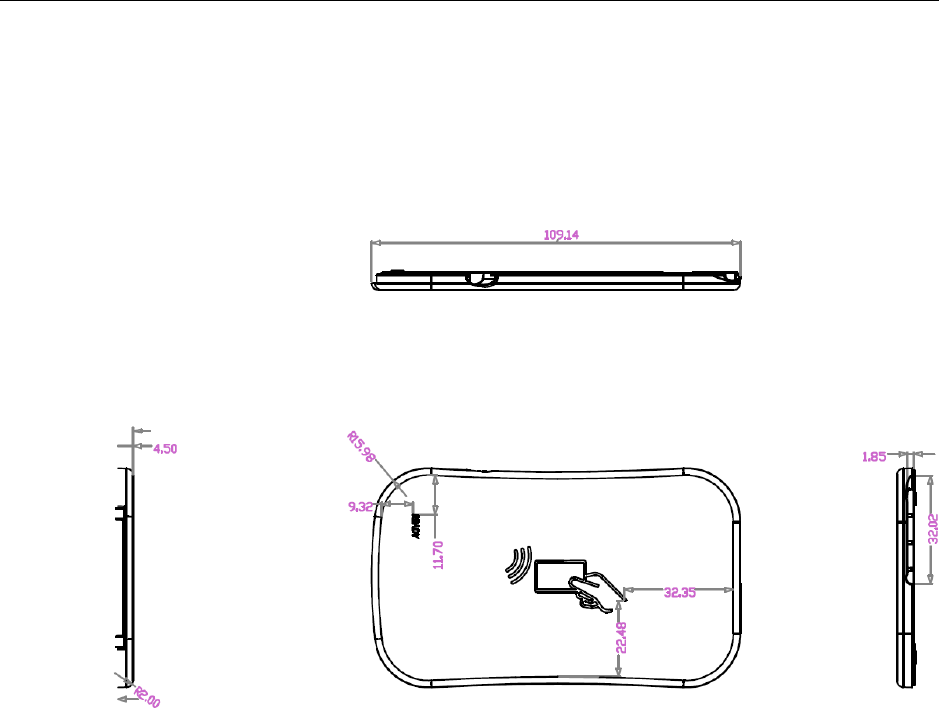
SCL010/01X REFERENCE MANUAL 74
7.3. Annex C – Mechanical drawings
7.3.1. Top casing
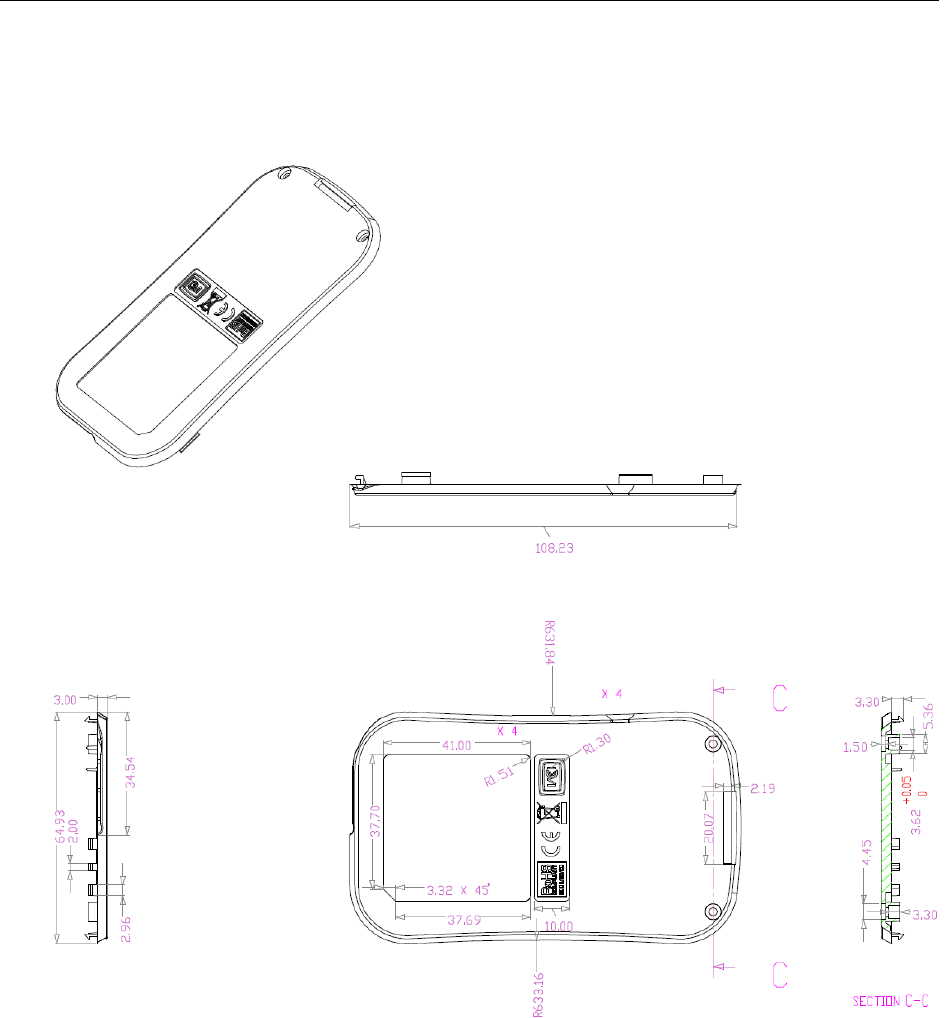
SCL010/01X REFERENCE MANUAL 75
7.3.2. Bottom casing
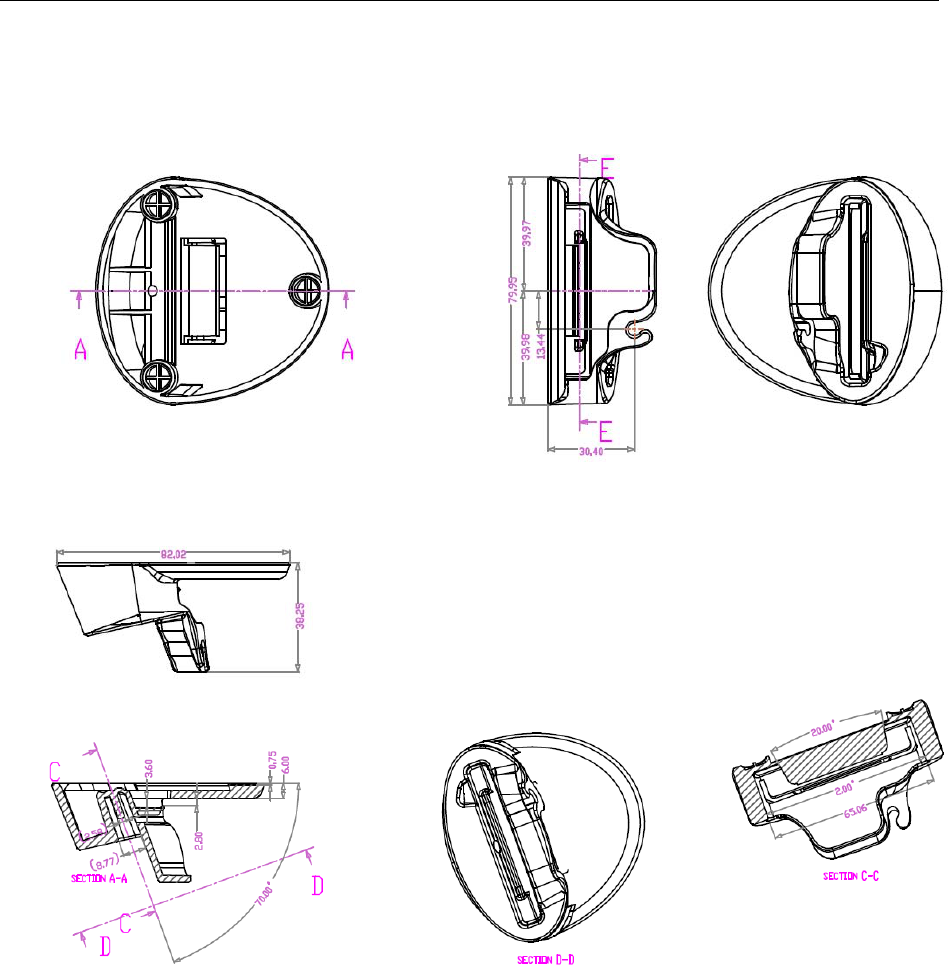
SCL010/01X REFERENCE MANUAL 76
7.3.3. Cradle
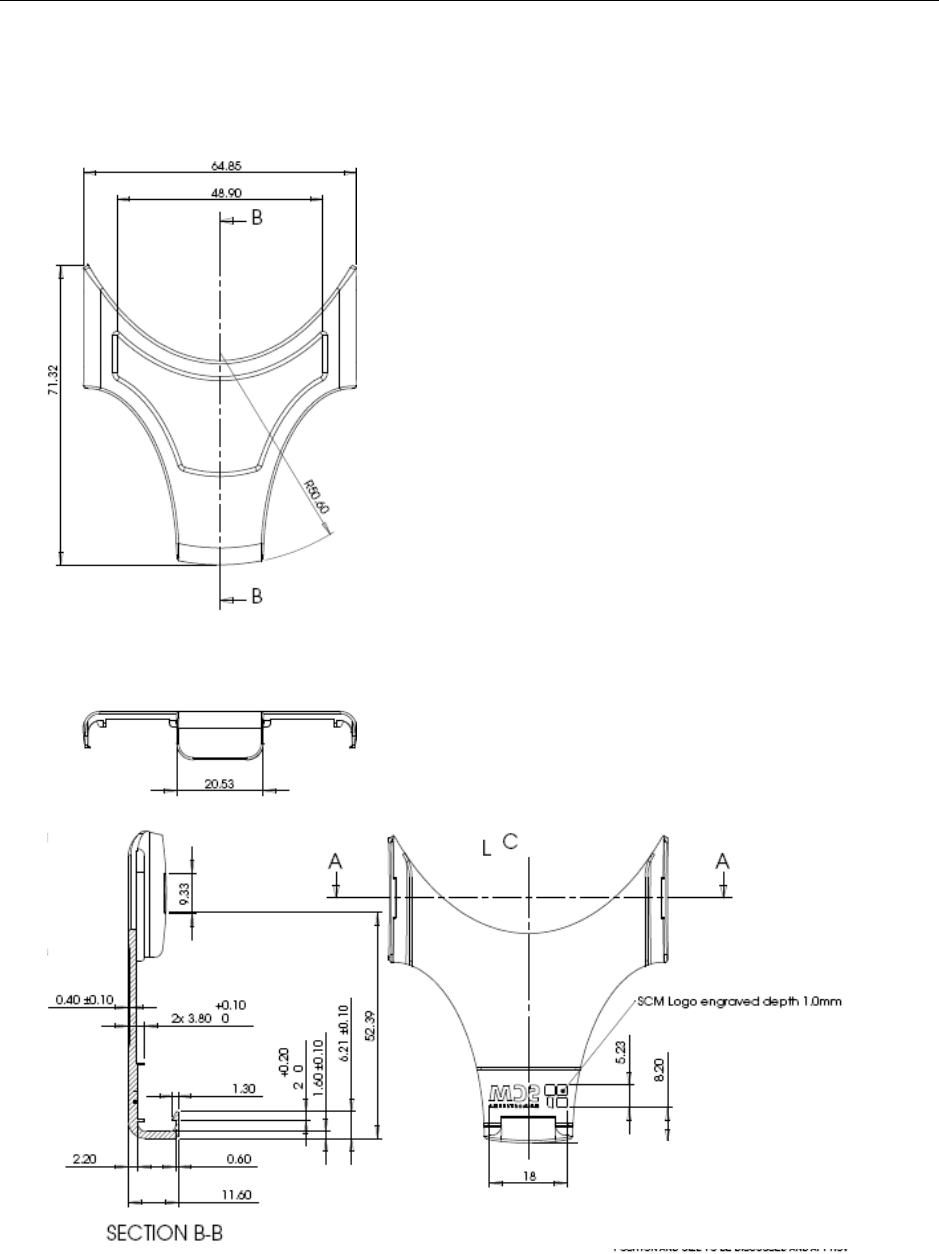
SCL010/01X REFERENCE MANUAL 77
7.3.4. Snap-on card holder