Import Solutions TM596 Bluetooth Mini Monopod User Manual 2
Import Marketing Solutions, Inc Bluetooth Mini Monopod 2
User Manual
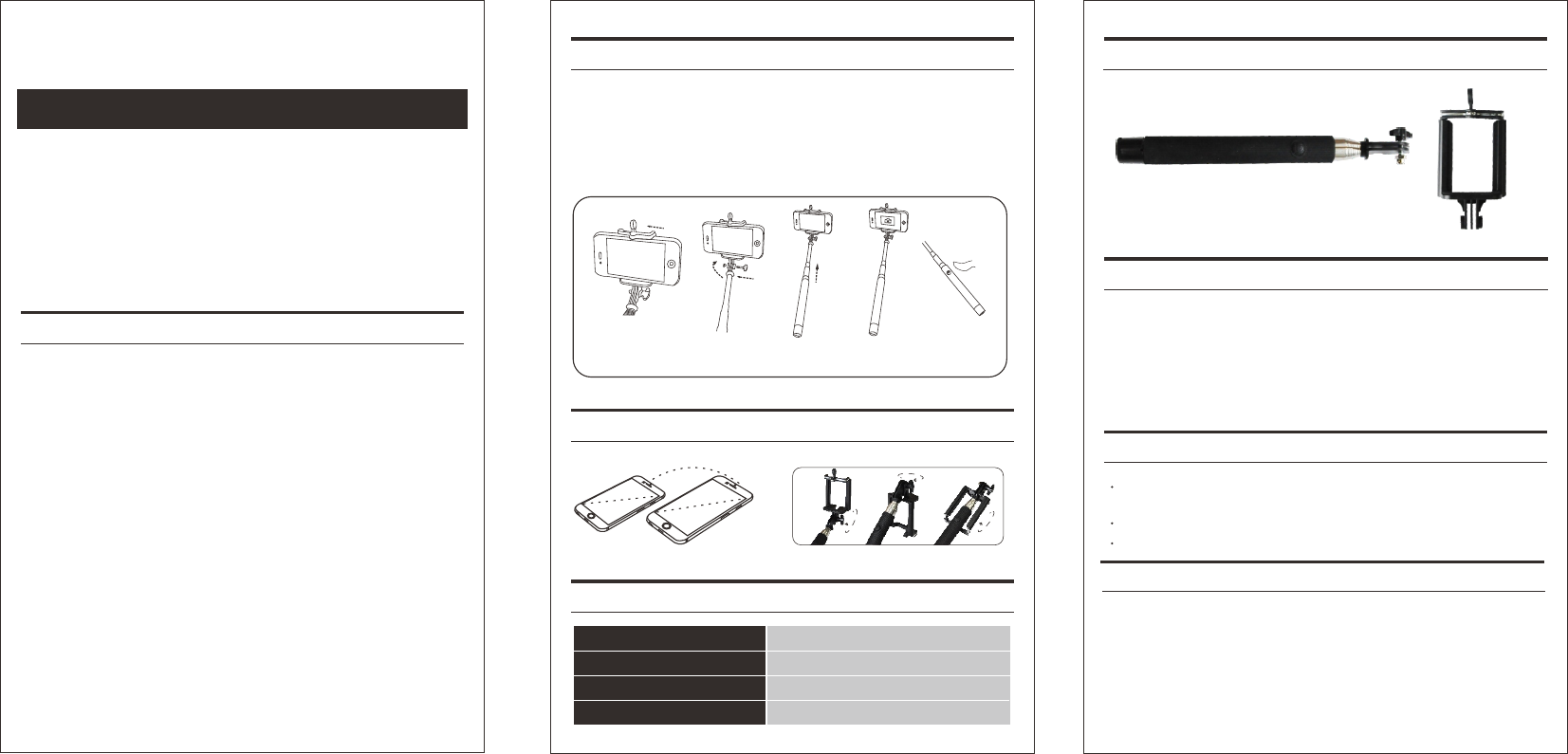
Please read this manual carefully before use!
For this item wireless mobile phone monopod. We already use the best bluetooth
chip now on the market(From Broadcom,USA).and integration of superhigh speed
integrated circuit. The response times less than 1/60 of a second.
USAGE INSTRUCTION:
SET-UP
1st Step: Place put the mobile phone into the phone clamp.
Fix the mobile phone clamp on to the screw.
2nd Step:
Stretch the monopod.
3rd Step:
Enter your phone into camera operations.
4th Step:
Focus on yourself and push the “press” button.
5th Step:
TROUBLESHOOTING
The monopod will not work with my phone.
Ensure the device is compatible with your phone (Andriod 3.0 OS and or iOS 4.0 or newer)
•
Make sure the monopod is synced correctly. Power the monopod off and try again.
•
Make sure your phone is on, the Bluetooth setting is on and that everything is in good working
•
order.
BATTERY PRECAUTIONS
Do not leave device with young children or pets who could play with or swallow them.
contact a physician immediately.
If swallowed,
Dispose of this unit properly as it has a built-in battery. Do not dispose in res.
Batteries may explode if mistreated. Do not attempt to recharge or disassemble the batteries.
size: 9x14cm
MATCH SIZE PHONE CLIP USE
3. 5 in ch
5.8 in ch
5.8
i
n
c
o
h
t
m
h
c
a
n
t
i
c
5
h
.
3
USER MANUAL
PARTS
Bluetooth Version
TM 596
Bluetooth Mini Monopod
PHONE SYSTEM SUPPORT
iPhone Full Support
Android System Phone Full Support
Windows Phone Not Support
Not Support
BlackBerry
PRESS
1st Step
Please put the mobile
phone into the phone
clamp
2nd Step
Fix the mobile phone
clamp on the screw
3rd Step
Stretch the monopod
4th Step
Enter mobile phone
camera application
5th Step
Focus on yourself
and push the “press”
1/ Power on and Enter Pairing:
Pressing the <Press> button for 4 seconds to power on the monopod.
The LED will ash 1 time once powering on, the monopod will connect the last connected
Iphone or Android automatically. If they cannot connect within 6seconds,the monopod will
enter pairing mode and the green LED will ash quickly.
2/ Power off the monopod:
Pressing the <Press> button more than 4 seconds, the LED will ash 3 times means the
monopod is power off.
3/ Connect to Mobile phone:
Firstly, let the monopod enter pairing mode. Secondly, turn on Iphone or Android’s
Bluetooth, searching pairing device (Iphone will search it automatically) until <D18>
device appears. In the mobile screen, press <D18> to connect it. Now the monopod is
ready for taking photo and video .
4/ Device sleep mode:
To save battery power, the monopod will be in sleep mode if not using in 10 minutes.
Pressing <Press> button 1 time, it will wake up and reconnect the phone. If exceed 5
minutes in sleep mode, the monopod will be powered off automatically.
5/ Low battery Indication:
The monopod LED will ash 1 time per 1.5seconds if the battery is low. Means you should
change the battery at once.
This device complies with Part 15 of the FCC Rules.
Operation is subject to the following two conditions: (1) this device may not cause harmful
interference, and (2) this device must accept any interference received, including
interference that may cause undesired operation.
THE MANUFACTURER IS NOT RESPONSIBLE FOR ANY RADIO OR TV
INTERFERENCE CAUSED BY UNAUTHORIZED MODIFICATIONS OR CHANGE TO
THIS EQUIPMENT. SUCH MODIFICATIONS OR CHANGE COULD VOID THE USER’S
AUTHORITY TO OPERATE THE EQUIPMENT.
FCC NOTE: