Ingenico ICT250 RFID Reader User Manual Manual 2010 6 1 XKB ICT250
INGENICO RFID Reader Manual 2010 6 1 XKB ICT250
Ingenico >
Manual_2010-6-1_User Manual - XKB-ICT250
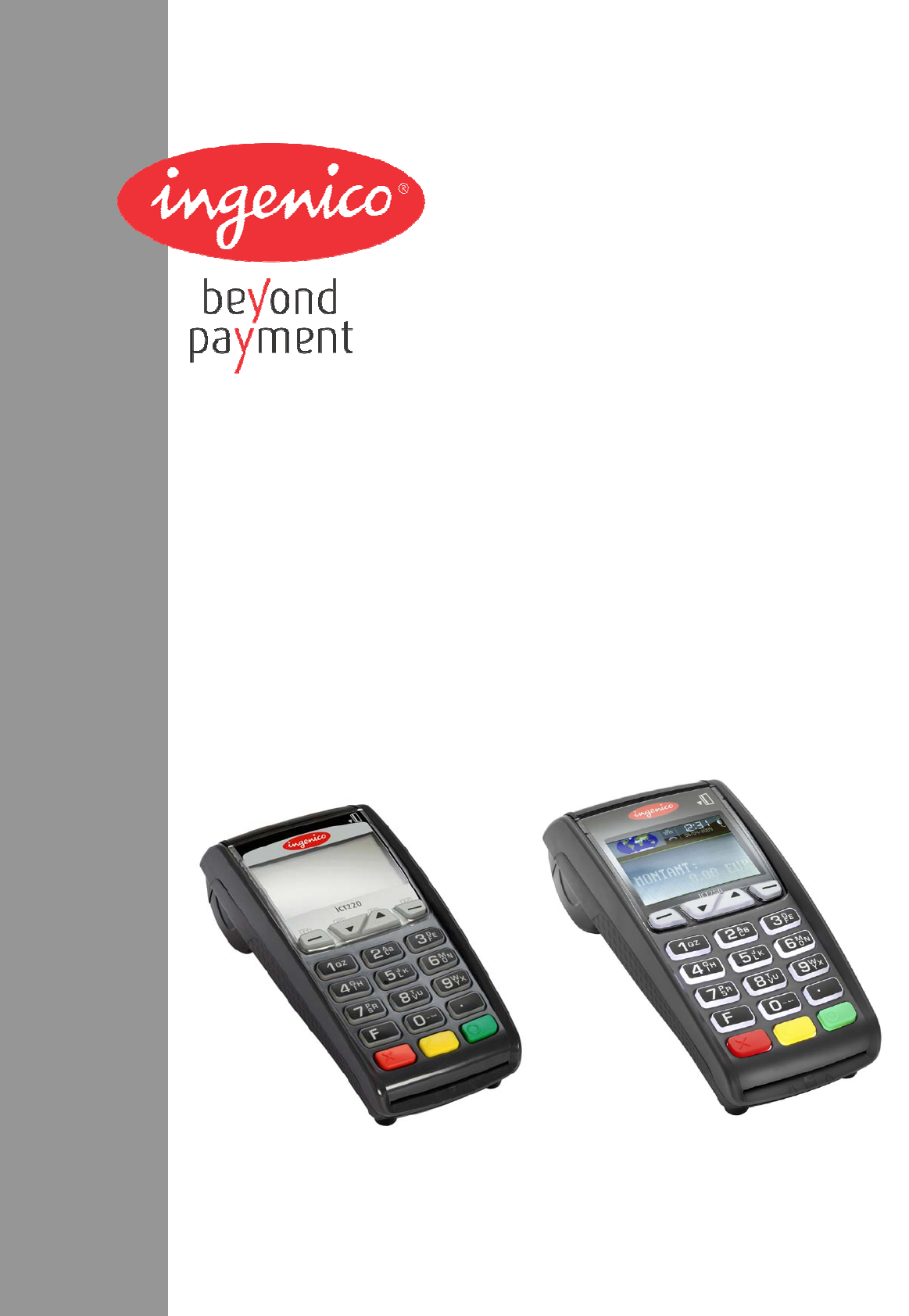
INGENICO–192avenueCharlesdeGaulle–92200NeuillysurSeine‐FRANCE
Tél.33(0)146258200‐Fax33(0)147725695
www.ingenico.com
Productname:iCT220/iCT250
Range:COUNTERTOP
UserGuide
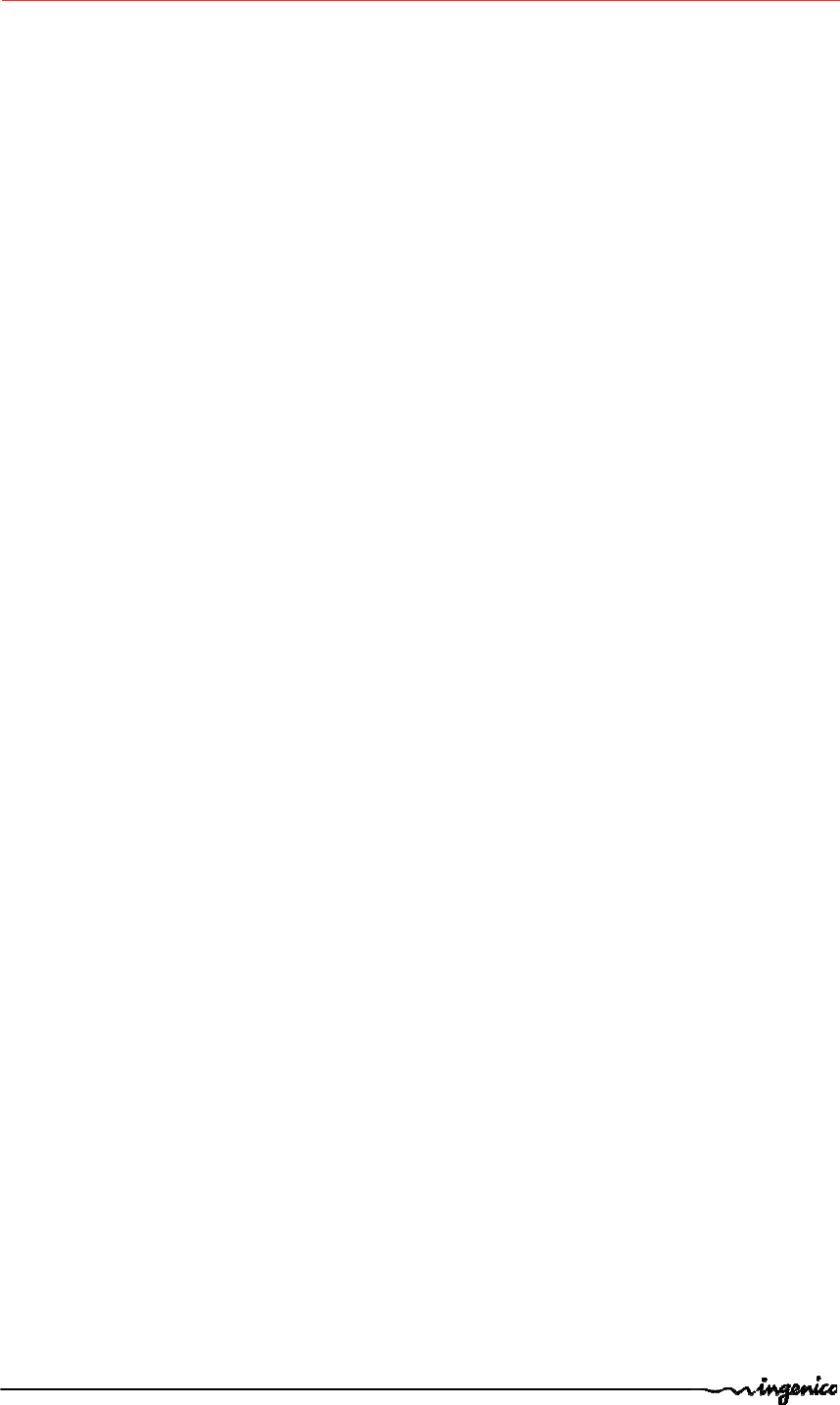
Productname:iCT220/iCT250• 2/21 Copyright©2009Ingenico
900002734R1100001/1021
296114093Allrightsreserved
Contents
1. Introduction __________________________________________________3
2. Unpacking____________________________________________________3
3. Recommendations ____________________________________________ 4
3.1. Security _____________________________________________________________4
3.2. Telephoneemergency,hangingup _______________________________________4
3.3. Securityofyourterminal _______________________________________________5
3.4. Standardcompliancemarking ___________________________________________5
3.5. FCCcompliance _______________________________________________________5
3.6. MainCharacteristics ___________________________________________________7
4. Installationandconnection_____________________________________ 8
4.1. Positioningtheterminal ________________________________________________8
4.2. Connections__________________________________________________________8
4.3. InstallingtheiCT220/iCT250–Cablefixing__________________________________8
4.3.1. Openingthecablecover_________________________________________________________ 8
4.3.2. KitMagicBoxinstallation ________________________________________________________ 9
4.3.3. Connectcables _______________________________________________________________ 10
4.3.4. Closecover ___________________________________________________________________ 11
4.4. InstallationoftheMagicBox ___________________________________________ 11
4.5. InstallingSAM(Secureaccessmodule) ___________________________________ 12
4.6. InstallingMicroSDCard(optional)_______________________________________ 13
5. Installingapaperroll __________________________________________ 14
6. Dailyuse ____________________________________________________ 15
6.1. Keypadfunctions ____________________________________________________ 15
6.2. Adjustingthecontrast ________________________________________________ 15
6.3. Cardinsertion _______________________________________________________ 16
6.3.1. Swipingacard________________________________________________________________ 16
6.3.2. Insertingachipcard ___________________________________________________________ 16
6.3.3. Insertingachipcardinsecondreader(Optional)____________________________________ 16
6.3.4. ReadingContactless(Optional) __________________________________________________ 16
7. Maintenance_________________________________________________ 18
7.1. Paperroll ___________________________________________________________ 18
7.2. Cleaningoftheterminal _______________________________________________ 19
7.3. Transportandstorage ________________________________________________ 19
7.4. Troubleshooting _____________________________________________________ 19
7.5. Endoflife___________________________________________________________20
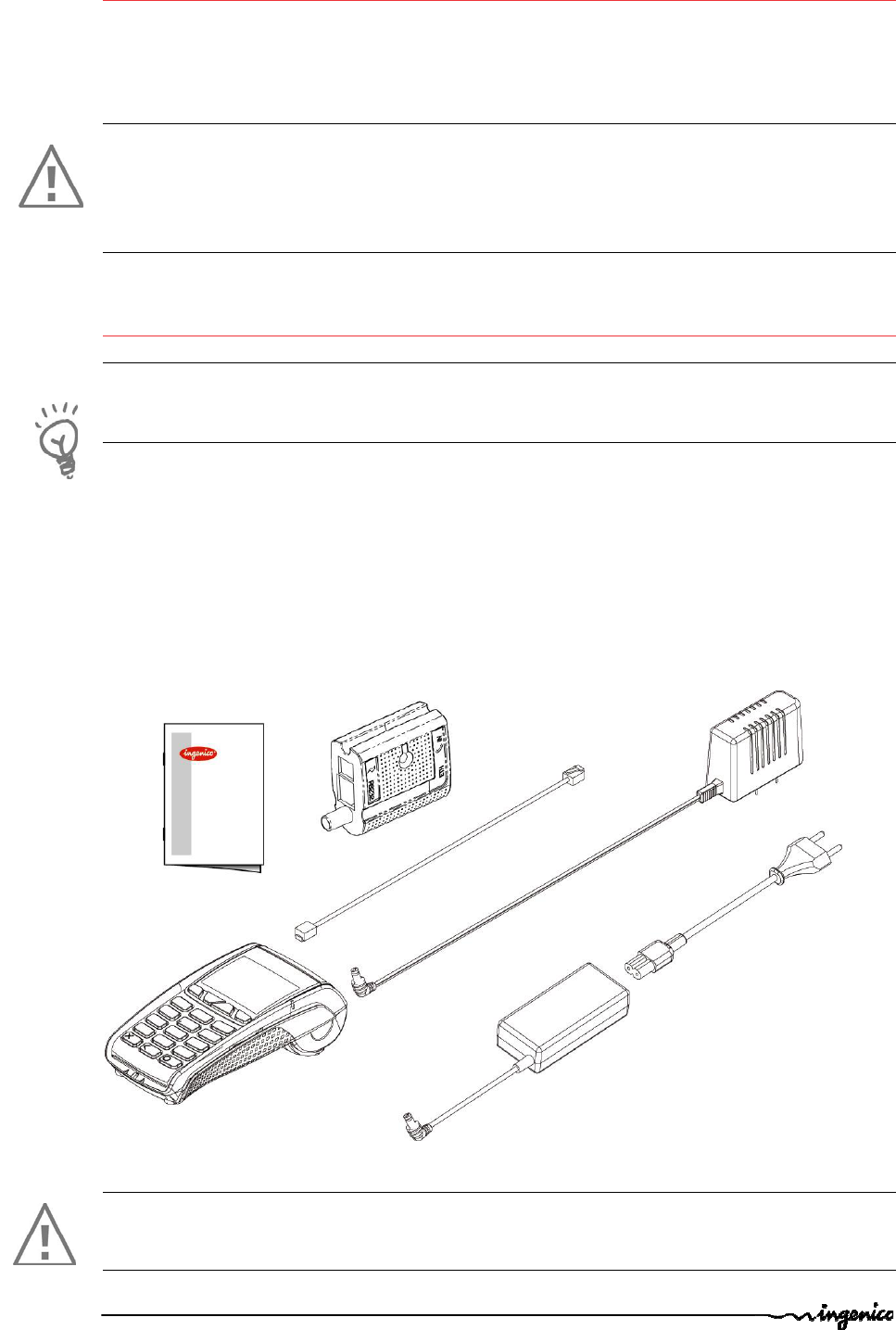
Productname:iCT220/iCT250• 3/21 Copyright©2009Ingenico
900002734R1100001/1021
296114093Allrightsreserved
1. Introduction
ThankyouforchoosinganIngenicopaymentterminal.
Werecommendyoutoreadcarefullythisuserguide:Itgivesyouthenecessaryinformation
aboutsafetyprecautions,unpacking,installation,andmaintenanceofyourterminal.
CAUTION
Tobenefitfromtheguarantee‐relatedproduct,andtorespectthesecurity,weaskyouto
useonlythepowersupplydeliveredinboxwiththeproduct,entrustingmaintenance
operationsonlytoanauthorizedperson.
Failuretocomplywiththeseinstructionswillvoidthemanufacturer’sresponsibility.
2. Unpacking
ADVICE
CarefullypreservethepackagingoftheiCT220/iCT250.Itmustbere‐usedwheneverthe
terminalisshipped.
Accordingtothemodel,thefollowingitemsareincludedintheiCT220/iCT250box
• TheiCT220/iCT250terminalequippedwithitspaperroll
• Magicbox(mandatoryuse)
• Themainpowersupplywithitscableconnection(accordingtothenationalneeds).
• Thecableconnectionforthetelephonenetwork
• Thisinstallationguide
CAUTION
ThepowersupplyunitprovidedwithyourequipmentisspeciallydesignedforIngenico
iCT220/iCT250terminals.Donotuseanyotherpowersupply.
Wallmounted
powersupplyunit
Cableconnectionforthe
telephonenetwork
iCT220/iCT250
terminal
User
g
uide
Desktoppowersupplyunit
provided(mandatory)with
iCTequippedwiththe
followingoptions:
• Contactlessmodel
Magicbox
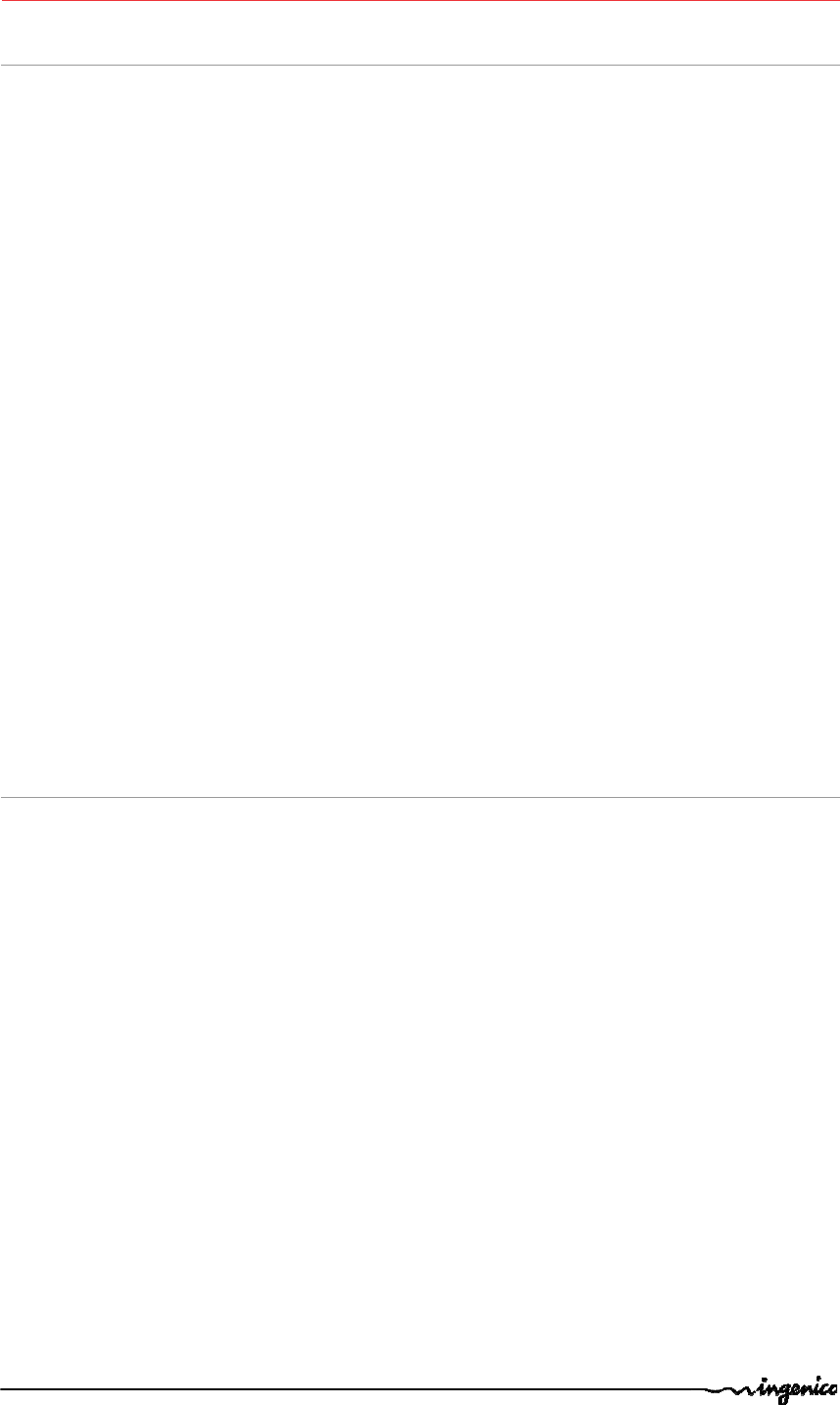
Productname:iCT220/iCT250• 4/21 Copyright©2009Ingenico
900002734R1100001/1021
296114093Allrightsreserved
3. Recommendations
3.1. Security
Poweron/Powerdown
TopoweronorpowerdowntheiCT220/iCT250connectordisconnectthepowersupply
fromtheelectricoutlet.
Lithiumbattery
TheiCT220/iCT250isfittedwithalithiumbatterywhichisnotaccessibletotheuser.Onlya
qualifiedtechnicianmaybeauthorizedtoopentheunitandchangethiscomponent.
Electricalpowersupplynetwork
Provideanelectricaloutlet:
‐ locatedneartheequipmentandeasilyaccessible
‐ whichmeetsthestandardsandregulationsinthecountryofuse.
Telephonenetwork
Provideaphonejackcomplyingwithstandardsandregulationsinthecountryofuse.
SAM/SIMorSDMemoryCardcompartmentcover
Locatedundertheterminal,itmustbeinplaceduringnormaloperationoftheterminal.
Cablecompartmentcover
Thecablecompartmentcoverislocatedundertheterminal,itmustbeinplaceduring
normaloperationoftheterminal.
3.2. Telephoneemergency,hangingup
Youhaveanurgentcalltomake,wheniCT220/iCT250hangsontheline.
Inordertogetadialtone…
Placethehandsetinthehanguppositionand:
presstheredkey(=cancel)
ordisconnectthepowersupplyfromthemainsnetwork
ordisconnecttheiCT220/iCT250telephoneconnectorfromthetelephonecallsocket,
andplacethetelephoneconnectorintothetelephonewallsocket.
Youwillhaveadialtonewithin6seconds.
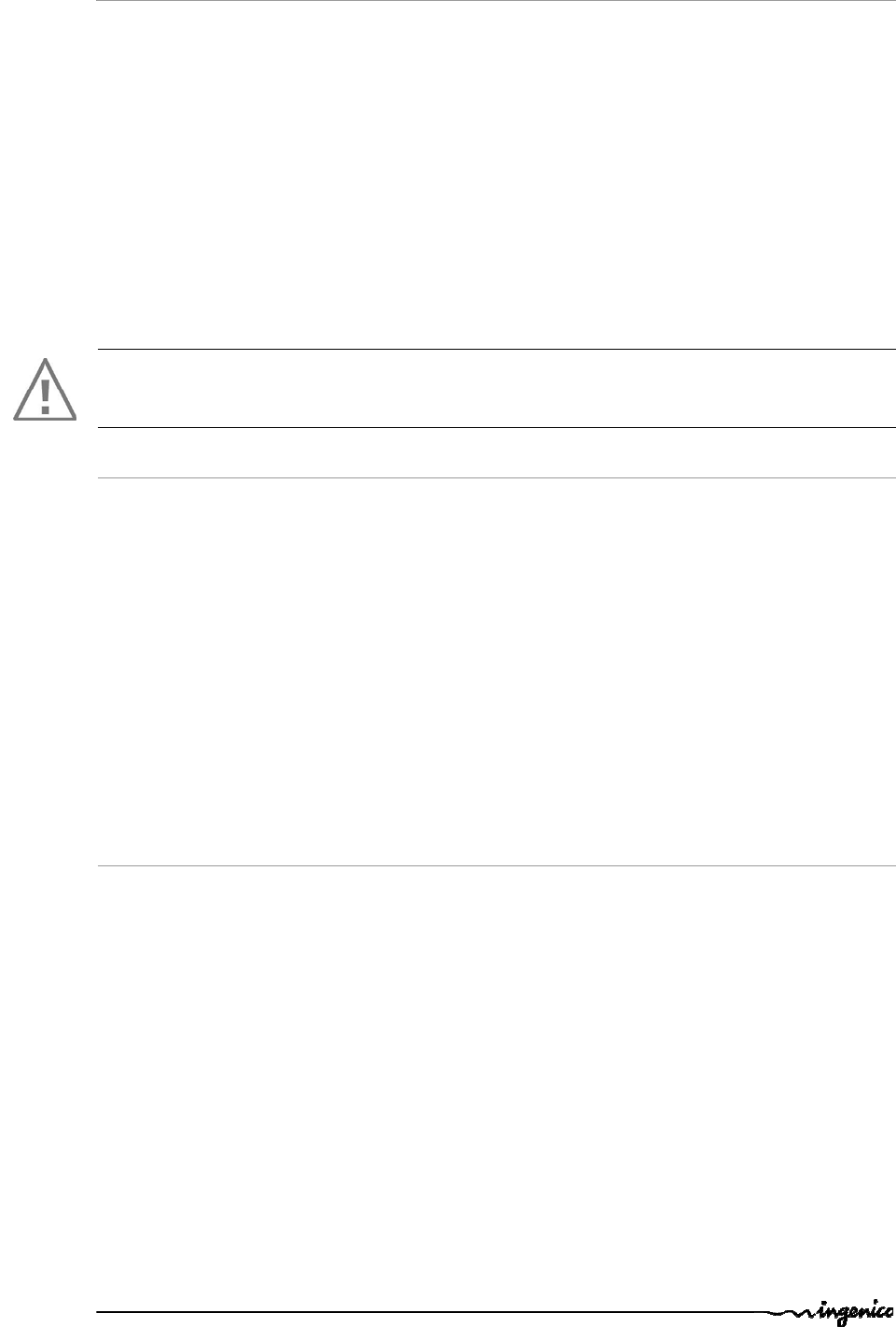
Productname:iCT220/iCT250• 5/21 Copyright©2009Ingenico
900002734R1100001/1021
296114093Allrightsreserved
3.3. Securityofyourterminal
Uponreceiptofyourterminalyoushouldcheckforsignsoftamperingoftheequipment.It
isstronglyadvisedthatthesechecksareperformedregularlyafterreceipt.Youshould
check,forexample:thatthekeypadisfirmlyinplace;thatthereisnoevidenceofunusual
wiresthathavebeenconnectedtoanyportsonyourterminalorassociatedequipment,the
chipcardreader,oranyotherpartofyourterminal.Suchcheckswouldprovidewarningof
anyunauthorisedmodificationstoyourterminal,andothersuspiciousbehaviourof
individualsthathaveaccesstoyourterminal.Yourterminaldetectsany“tamperedstate”.
Inthisstatetheterminalwillrepeatedlyflashthemessage”AlertIrruption!”andfurther
useoftheterminalwillnotbepossible.Ifyouobservethe“AlertIrruption!”message,you
shouldcontacttheterminalhelpdeskimmediately.
Youarestronglyadvisedtoensurethatprivilegedaccesstoyourterminalisonlygrantedto
staffthathavebeenindependentlyverifiedasbeingtrustworthy.
CAUTION
NEVERaskthecustomertodivulgetheirPINCode.Customersshouldbeadvisedtoensure
thattheyarenotbeingoverlookedwhenenteringtheirPINCode.
3.4. Standardcompliancemarking
iCT220
• Thisclass(B)digitalapparatuscomplieswithCanadianICES‐003
iCT220/iCT250
• conformstothefollowingstandardsandrules:
– IEC60950‐12ndEd:Electricalsafetyofdataprocessingequipmentincluding
electricalofficeequipment
– FCCpart15C(ICT250),FCCpart15B(ICT220)
– FCCpart68
– EN55024:Dataprocessingequipment–Immunitycharacteristics‐Limitsand
measurementmethods.Issue1998+A1‐2001+A2‐2003
3.5. FCCcompliance
FCCID:XKB‐ICT220/XKB‐ICT250
ThisequipmentasbeentestedandfoundtocomplywiththelimitsforaClassBdigital
device,pursuanttopart15oftheFCCRules.Theselimitsaredesignedtoprovide
reasonableprotectionagainstharmfulinterfaceinaresidentialinstallation.Thisequipment
generatesusesandcanradiateradiofrequencyenergyand,ifnotinstalledandusedin
accordancewithinstruction,maycauseharmfulinterferencetoradiocommunications.
However,thereisnoguaranteethatinterferencewillnotoccurinaparticularinstallation.If
thisequipmentdoescauseharmfulinterferencetoradioortelevisionreceptionwhichcan
bedeterminedbyturningtheequipmentoffandontheuserisencouragedtotrytocorrect
interfacebyonemoreofthefollowingmeasures:
• Reorientorrelocatethereceivingantenna.
• Increasetheseparationbetweentheequipmentandreceiver.
• Connecttheequipmentintoaoutletoncircuitdifferentfromthattowhichthereceiver
isconnected.
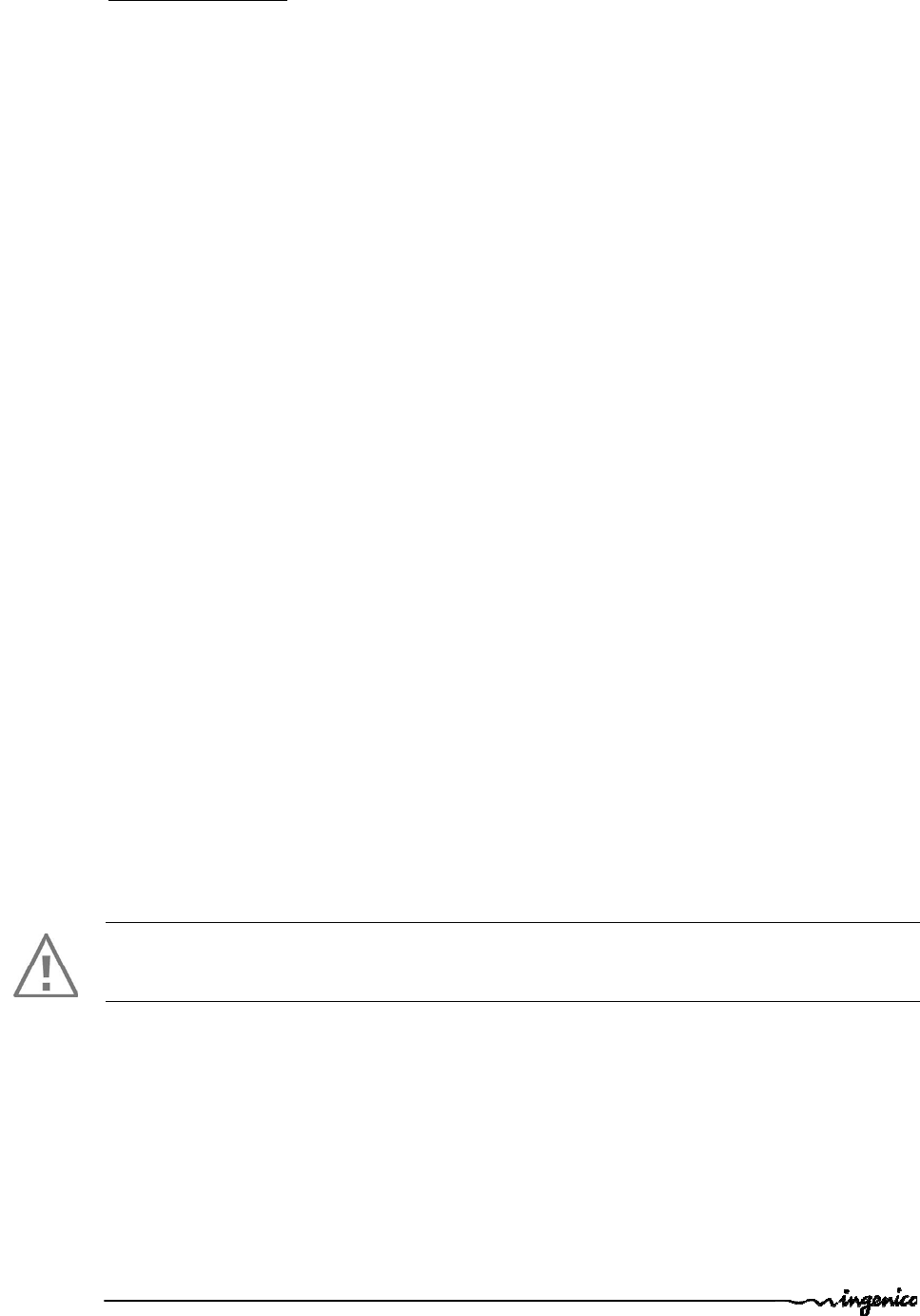
Productname:iCT220/iCT250• 6/21 Copyright©2009Ingenico
900002734R1100001/1021
296114093Allrightsreserved
• Consultthedealeroranexperienceradio/TVtechnicianforhelp.
Part68ofFCCRules
US:IEOMM01BICT220/IEOMM01BICT250
ThisequipmentcomplieswithPart68oftheFCCrulesandtherequirementsadoptedby
theACTA.Onthebottomofthisequipmentisalabelthatcontains,amongother
information,aproductidentifierintheformatUS:AAAEQ##TXXXX.Ifrequested,this
numbermustbeprovidedtothetelephonecompany.
ThisequipmentusesthefollowingUSOCjacks:(RJ11C).
Aplugandjackusedtoconnectthisequipmenttothepremiseswiringandtelephone
networkmustcomplywiththeapplicableFCCPart68rulesandrequirementsadoptedby
theACTA.Acomplianttelephonecordandmodularplugisprovidedwiththisproduct.Itis
designedtobeconnectedtoacompatiblemodularjackthatisalsocompliant.See
installationinstructionsfordetails.
TheRENisusedtodeterminethenumberofdevicesthatmaybeconnectedtoatelephone
line.ExcessiveRENsonatelephonelinemayresultinthedevicesnotringinginresponseto
anincomingcall.Inmostbutnotallareas,thesumofRENsshouldnotexceedfive(5.0).To
becertainofthenumberofdevicesthatmaybeconnectedtoaline,asdeterminedbythe
totalRENs,contactthelocaltelephonecompany.
Ifthisequipmentcausesharmtothetelephonenetwork,thetelephonecompanywillnotify
youinadvancethattemporarydiscontinuanceofservicemayberequired.Ifadvancenotice
isnotpractical,thetelephonecompanywillnotifythecustomerassoonaspossible.Also,
youwillbeadvisedofyourrighttofileacomplaintwiththeFCCifyoubelieveitis
necessary.
Thetelephonecompanymaymakechangesinitsfacilities,equipment,operations,or
proceduresthatcouldaffecttheoperationofthisequipment.Ifthishappens,the
telephonecompanywillprovideadvancenoticeinorderforyoutomakethenecessary
modificationstomaintainuninterruptedservice.
Iftroubleisexperiencedwiththisequipment,pleasecontactINGENICO,oryourlocal
INGENICOdistributororservicecenterintheU.S.A.forrepairand/orwarrantinformation.
Ifyourhomehasspeciallywiredalarmequipmentconnectedtothetelephoneline,ensure
theinstallationofthisequipmentdoesnotdisableyouralarmequipment.Ifyouhave
questionsaboutwhatwilldisablealarmequipment,consultyourtelephonecompanyora
qualifiedinstaller.
CAUTION
TheuseriscautionedthatanychangesormodificationnotapprovedbyINGENICOcould
voiduser’sauthoritytooperatetheequipment.
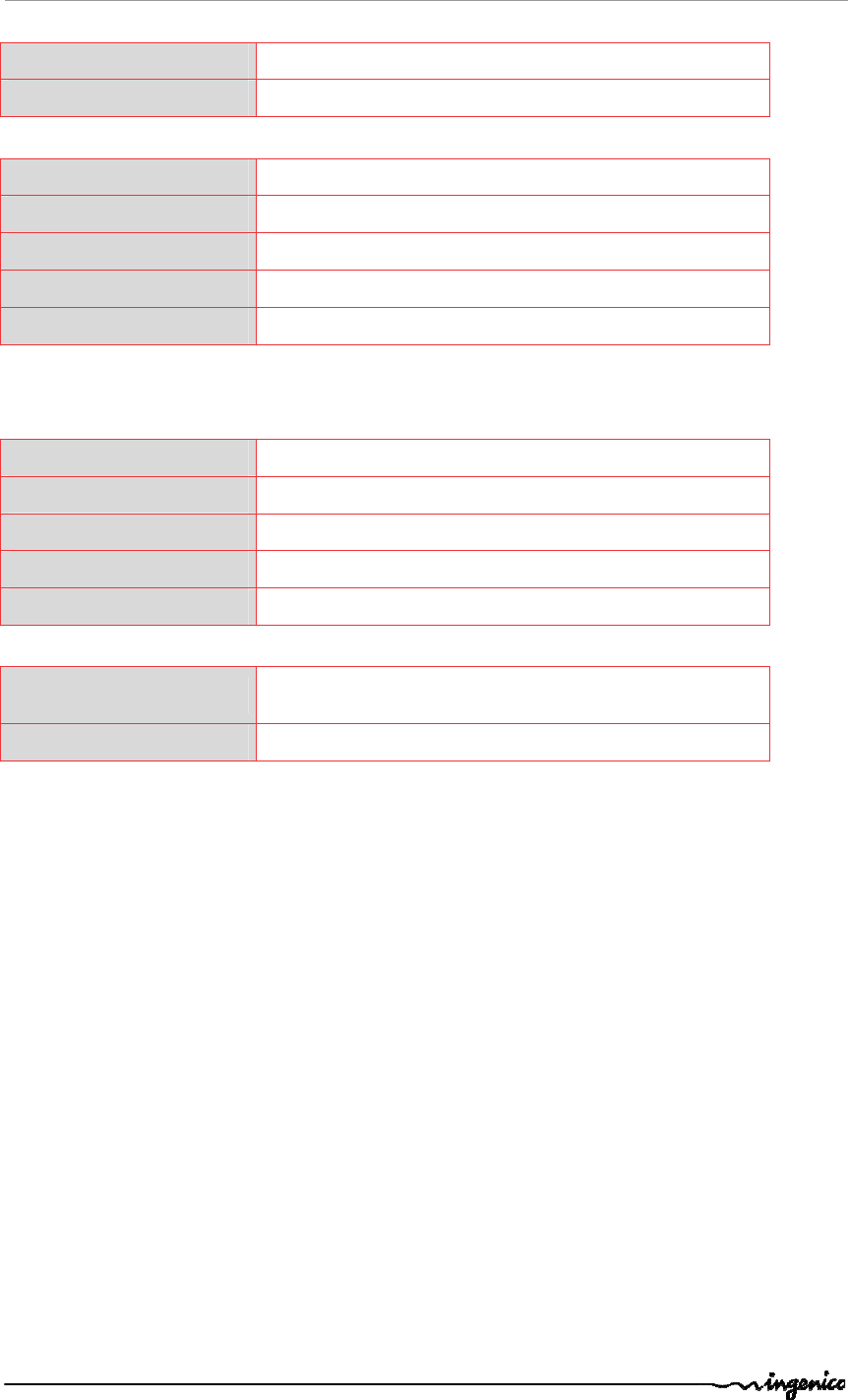
Productname:iCT220/iCT250• 7/21 Copyright©2009Ingenico
900002734R1100001/1021
296114093Allrightsreserved
3.6. MainCharacteristics
Terminal
Weightabout325gto350gfulloption
Size185x83x63mm(lxwxh)
Powersupplyunit(wallmounted)
Weightapprox115g(withoutmainscable)
Sizeapprox77x25x89mm(Lxwxh)
Class ClassIIequipment
Inputvoltage120V‐60Hz
Maxconsumption400mA
Thepowersupplyunitisespeciallydesignedbythemanufacturerforitsterminalsandso
mustbeused.
Desktoppowersupplyunit
Weightapprox230g(withoutmainscable)
Sizeapprox98x50x30mm(Lxwxh)
Class ClassIIequipment
Inputvoltage100‐240VCA‐50‐60Hz
Maxconsumption800mA
Cablelength
Powerblockcableapprox1,8m
Telephonecableapprox3m
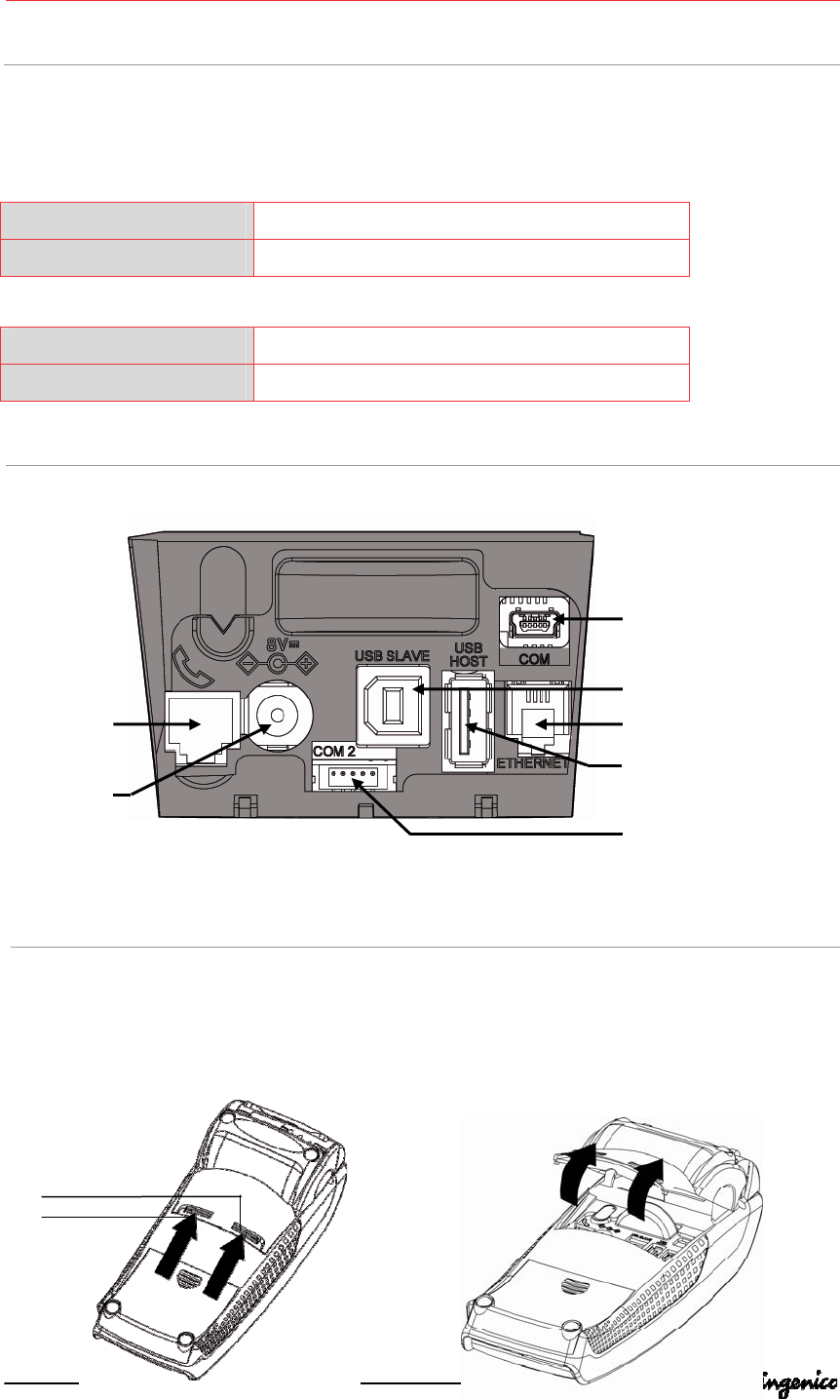
Productname:iCT220/iCT250• 8/21 Copyright©2009Ingenico
900002734R1100001/1021
296114093Allrightsreserved
4. Installationandconnection
4.1. Positioningtheterminal
Installtheterminalonaflatsurface,withaneasyaccesstoanelectricaloutletandtelephone
line.Placetheterminalawayfromanyheatsourceandprotectedfromdust,vibrationsand
electromagneticradiations(awayfromvideoterminals,PC,anti‐shopliftingbarriers,...).
Operatingconditions
Ambienttemperaturefrom+5°Cto+45°C
Maxrelativehumidity85%at+40°C
Storageconditions
Storagetemperature‐20°C,+55°C
Maxrelativehumidity85%at+55°C
4.2. Connections
Allconnectionsareontherearoftheterminalprotectedbyacover.
*accordingtothemodel
4.3. InstallingtheiCT220/iCT250–Cablefixing
4.3.1. Openingthecablecover
• Unclipthecoverbypushingsimultaneouslyontheclips1withyournailsfingeras
shownonthefigureherebelow.
• Liftthecoverrearwardtoremoveit,asshownbyarrowsonthefigure.
SerialLinkRS232
Telephone
USBSlave
EthernetLink
(
O
p
tional
)
*
USBHost
SecondSerialLinkRS232
(Optional)*
PowerSupply
1
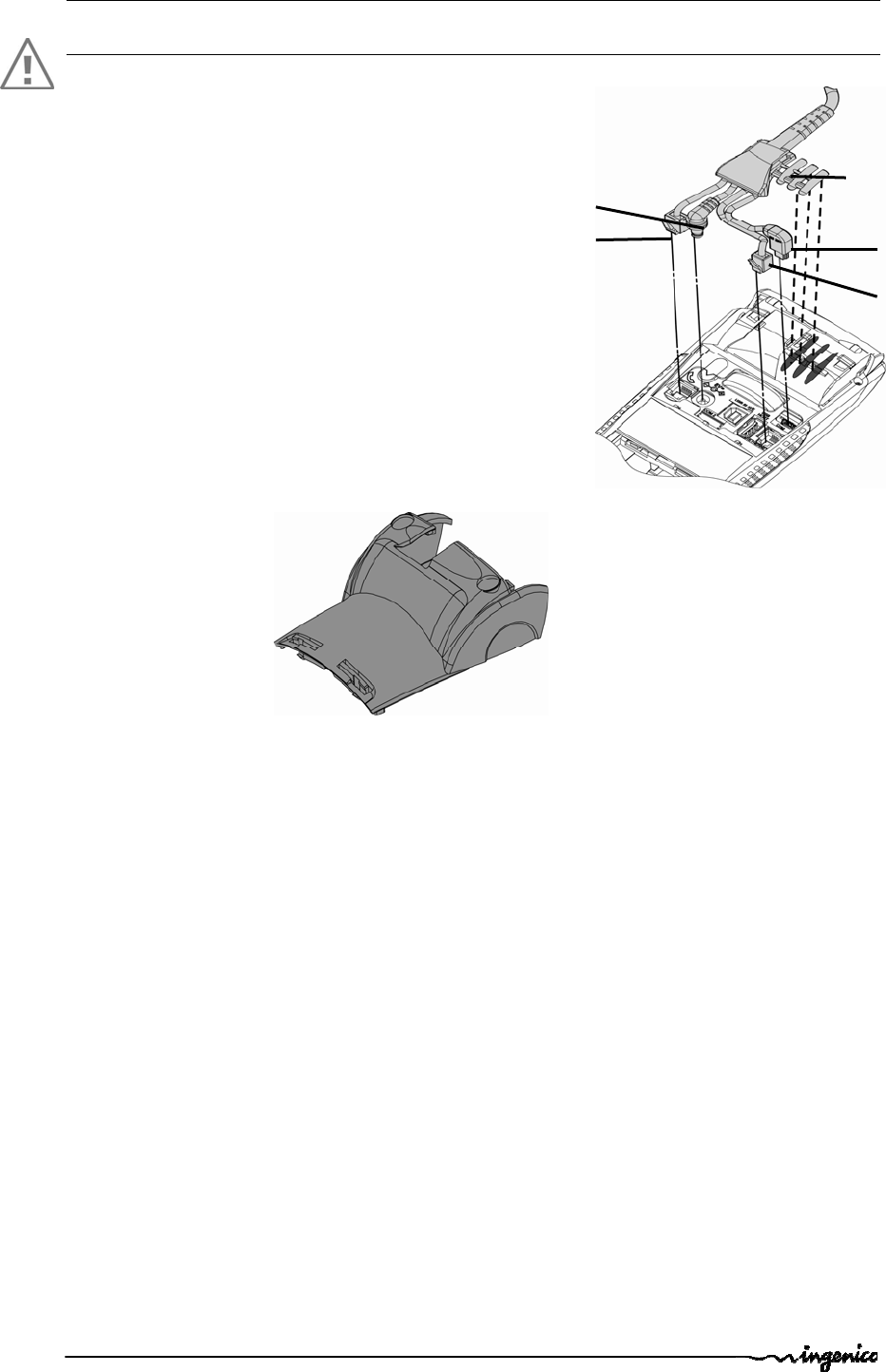
Productname:iCT220/iCT250• 9/21 Copyright©2009Ingenico
900002734R1100001/1021
296114093Allrightsreserved
1
24
3
caps
4.3.2. Kit Magic Box installation
WARNING
Connectingmustbedonewhentheterminalispoweredoff.
Followtheinstallationinstructionsshownbelow:
• Plug:
1 Powerlead
2 Telephoneline
3 Ethernetcable
4 SeriallinkRS232cable
• Installcapsinthelead‐through(asindicatedon
thefigure).
• Closethecompartmentwiththespecialcover
providedinthekit,liketheproceduredescribedat
chapter4.3.4.
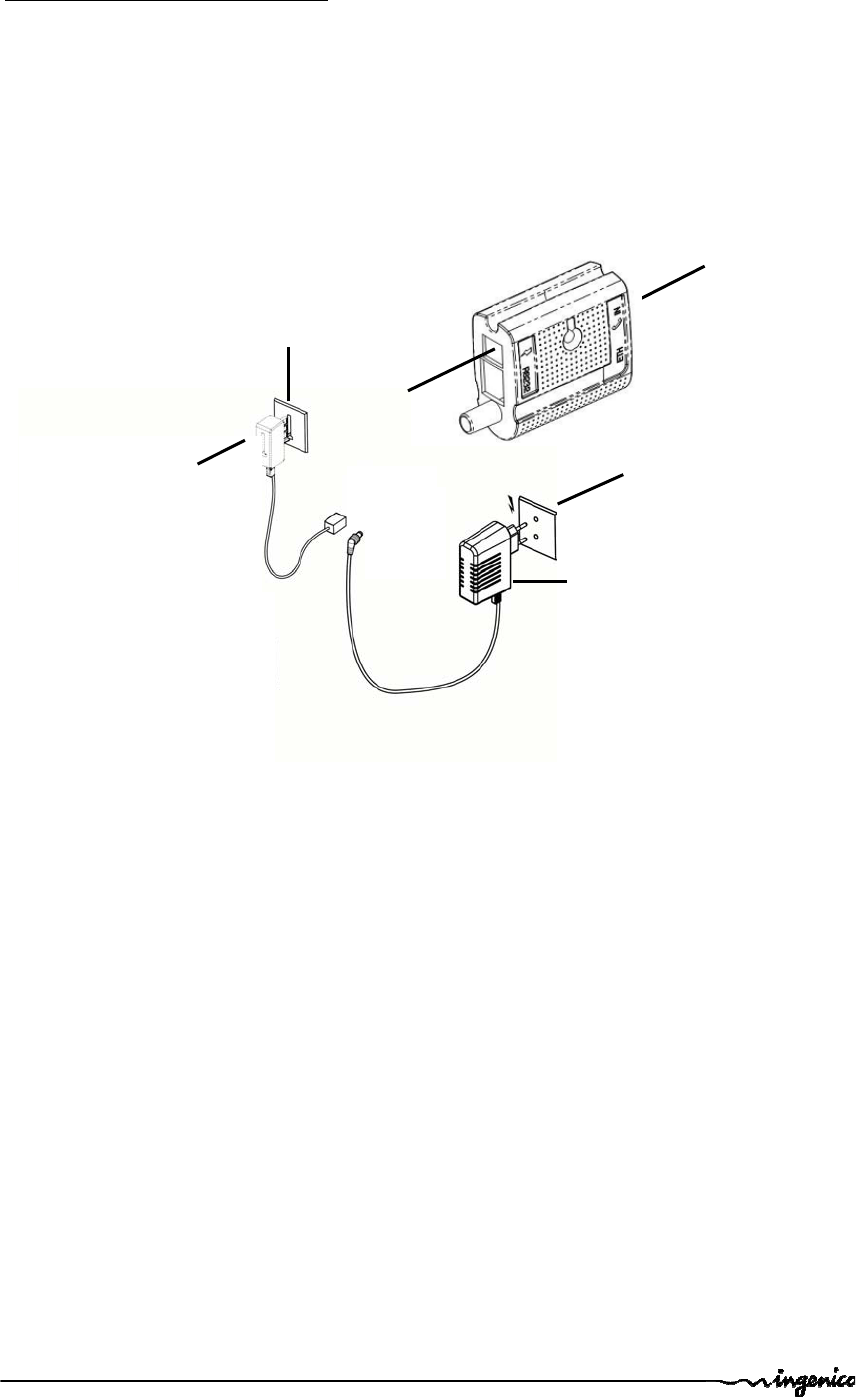
Productname:iCT220/iCT250• 10/21 Copyright©2009Ingenico
900002734R1100001/1021
296114093Allrightsreserved
4.3.3. Connectcables
Performthefollowingoperations:
• Plugthetelephonecable(1)intothetelephonejack(3).Connecttheotherendintothe
connection(4)ofthemagicbox
• Plugthepowerleads(5)intothepoweroutlet(6),connecttheotherendintothe
powerconnection(7)ofthemagicbox.
Plug:TNV‐3circuit:TelecommunicationNetworkVoltage,aspersafetystandardEN60950.
6
5
3
4
1
7
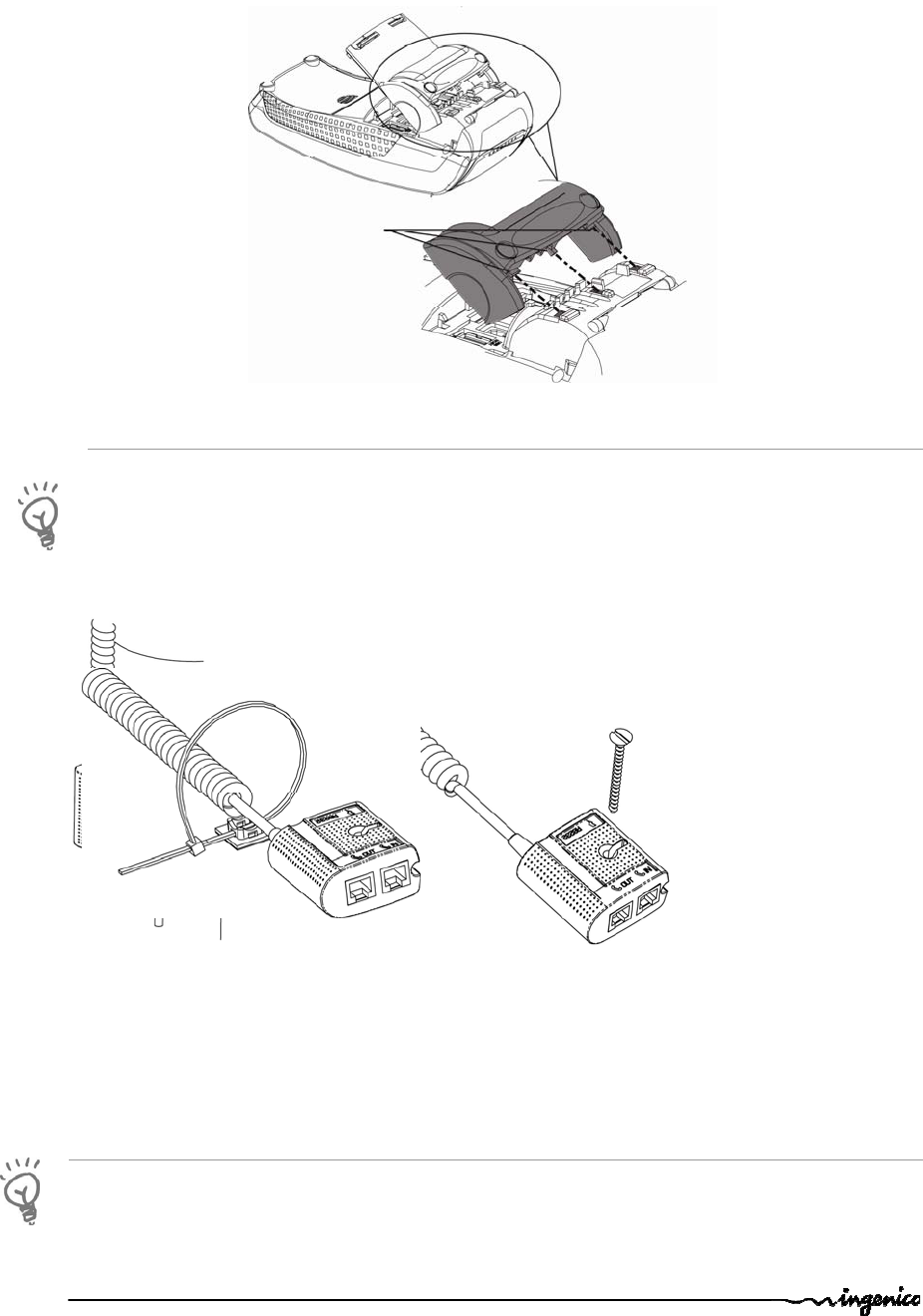
Productname:iCT220/iCT250• 11/21 Copyright©2009Ingenico
900002734R1100001/1021
296114093Allrightsreserved
4.3.4. Closecover
• Toclosethecover,startbyinsertingtheclips1ofthecoverintheirhousing
respectivelyfirst,asshownonthefigureherebelow,andclosethecover.
4.4. InstallationoftheMagicBox
ADVICE
It is strongly recommended to attach the “Magic cable” to terminal’s work area in
order to reduce stress on the terminal and connection.
Examplesofsecuringthe
“MagicCable”areas
illustrated:
1 Usingthe
suppliedcable
tietoattachto
atableleg(or
similar)
2 Usingthesuppliedcabletieandself‐adhesivesupport
3 Usingacounter‐sunkscrew(notsupplied)toanappropriatesurface
• The“MagicCable”shouldbereadilyaccessibleforsupportandterminalhelpdesk
diagnosispurposes.
Note:TheconnectionMagicBoxcanalsobeattachedusingaVELCRO™orothersystem.
1
132
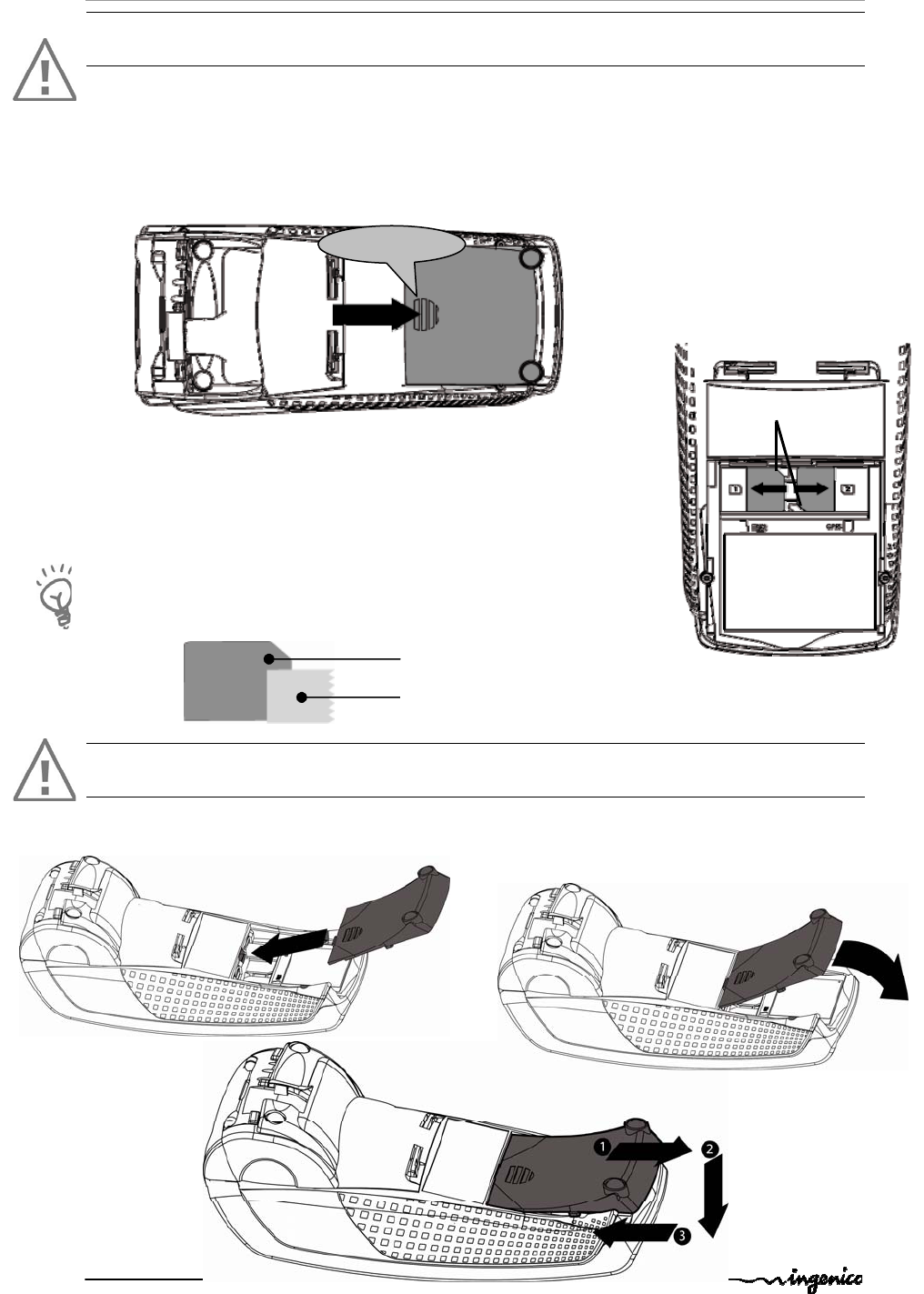
Productname:iCT220/iCT250• 12/21 Copyright©2009Ingenico
900002734R1100001/1021
296114093Allrightsreserved
4.5. InstallingSAM(Secureaccessmodule)
CAUTION:
Beforestarting,switchofftheterminalbydisconnectingthepowersupply.
InordertoaccesstheSAMcardyoumustfirstremovetheSAMcompartmentcoverlocated
atthebackofyourterminal.
• Pressdownfirmlyinthemiddleofthecoverandslideitasindicatedbyarrowon
thefigurebelow.
• InserttheSAMCardintotheslotmarked(1)or(2).Take
caretoensurethattheSAMCardisinsertedinthecorrect
manner.Thecutcornermustbepositionedasindicated
onthefigure.
• ToremoveSAMcard,wesuggestyoutouseapieceof
adhesivepreviouslypastedonbothsidesoftheSAMas
shownherebelow
CAUTION:
DonotuseanytoolswheninstallingorremovingtheSAMCard.
Replacethecoverasillustratedbytheprocedurebelow:
PRESSHERE
SAM
Cutcorner
Adhesive
Cutcorner
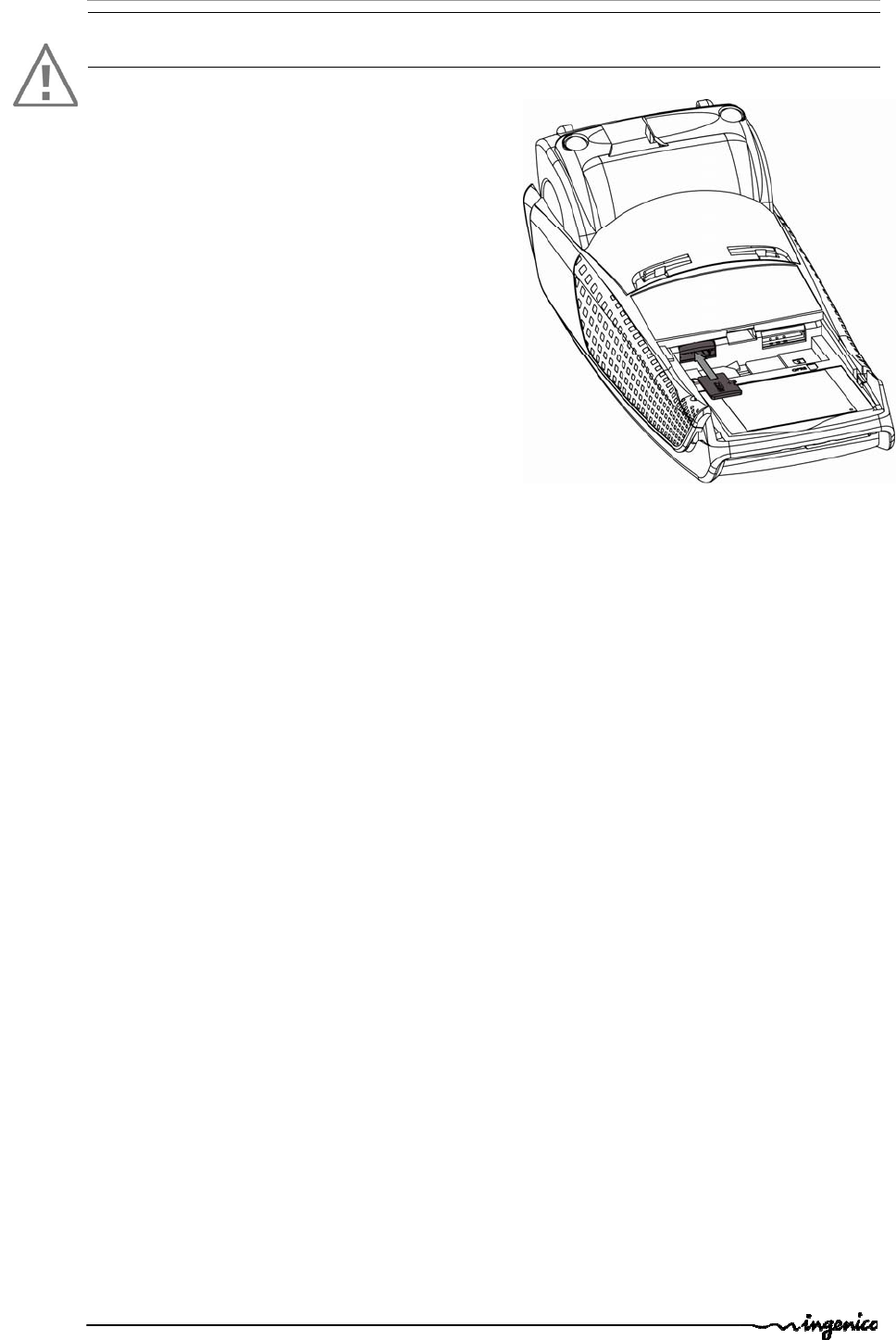
Productname:iCT220/iCT250• 13/21 Copyright©2009Ingenico
900002734R1100001/1021
296114093Allrightsreserved
4.6. InstallingMicroSDCard(optional)
CAUTION:
Beforestarting,switchofftheterminalbydisconnectingthepowersupply.
• Openthecoverasindicatedatchapter4.5
• InsertcompletelytheMicroSDCardintothe
slotmarked(MicroSD)asindicatedonthe
figure.
TakecaretoensurethattheMicroSDCardis
insertedinthecorrectmanner.The
insertionpositionCardisengravedonthe
terminal.
• ToremovetheMicroSDCardpushonitwith
yourfingernails.
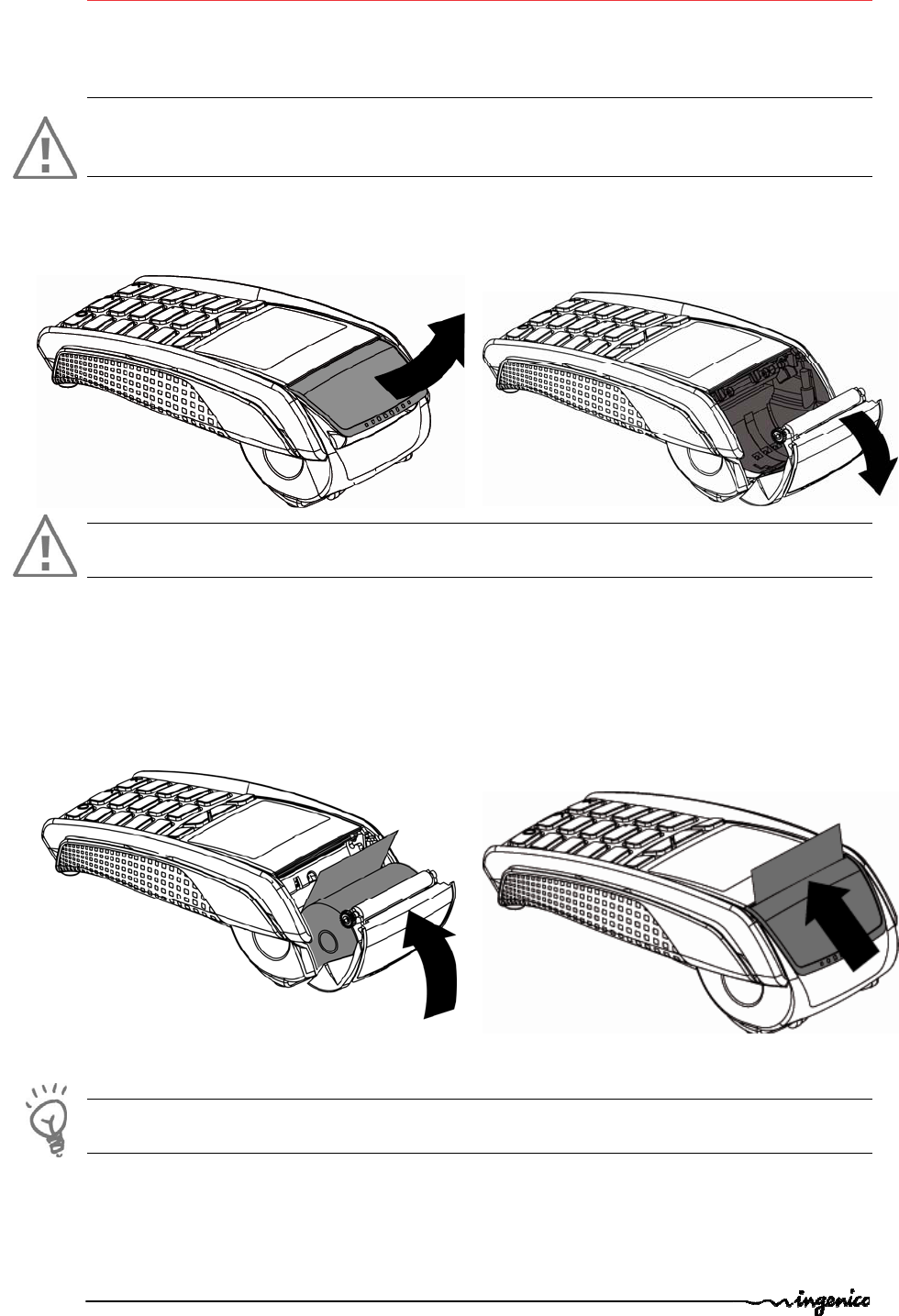
Productname:iCT220/iCT250• 14/21 Copyright©2009Ingenico
900002734R1100001/1021
296114093Allrightsreserved
5. Installingapaperroll
Yourterminalissuppliedwithonepaperroll.Whenthepaperrollisnearingtheend,ared
linewillappearonthepaper,thisindicatesthatthepaperrollmustbereplaced.
CAUTION
Useonlypaperapprovedbythemanufacturer(diameter40mm).Useofunsuitablepaper
islikelytodamagetheprinterofyourterminal(seecharacteristicsatthechapter7.1).
• Openthepapercompartmentbyliftingthecatchlocatedattherearofthe
iCT220/iCT250andpullsthecovertotherearoftheterminal.
ATTENTION
Donotforcethecoveragainstthecables.
• Insertthepaperrollinthecompartmentfollowingthedirectionsshownonthe
figurebelow.
• Pullthepaperuptothetopoftheterminalandholditinthisposition.
• Maintainthepaperandclosethelid.
• Pressthetopofthelidinthecenterasshownbyarrow,untilitclipsintoposition.
ADVICE
Ifyouareinsertinganewroll,tearoffthefirstlength(onecompleteturn).
LIFT
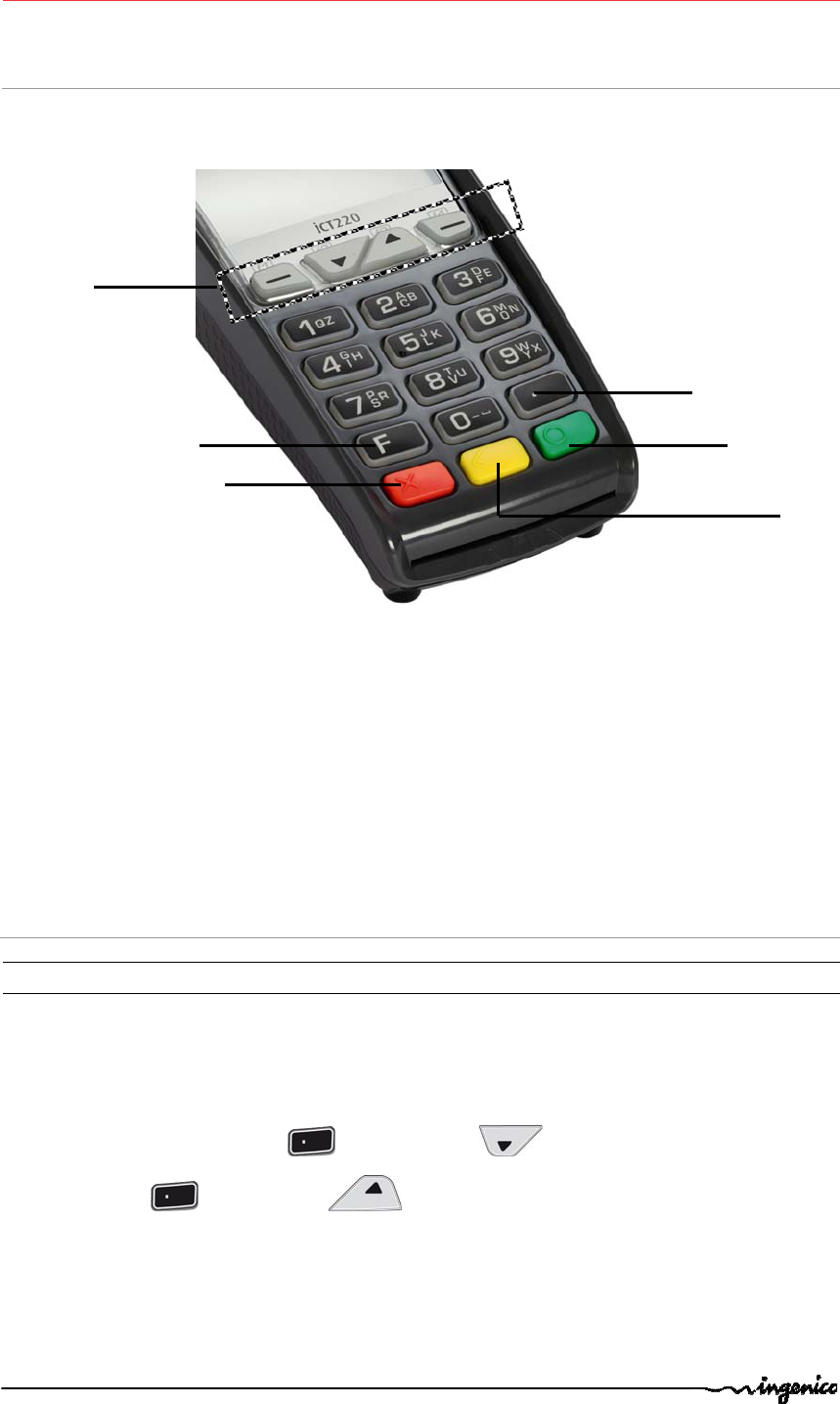
Productname:iCT220/iCT250• 15/21 Copyright©2009Ingenico
900002734R1100001/1021
296114093Allrightsreserved
6. Dailyuse
6.1. Keypadfunctions
1 NAVIGATIONkeysinthemenus–Interactivekeysforusebetweenthescreen
2 FUNCTIONkeysF
3 CANCELkey(red)
4 CLEARkey(yellow)/Feedpaper(longpress)
5 VALIDATIONkey(green)
6 DotKey
6.2. Adjustingthecontrast
NocontrastmanagementfortheColourdisplay
Thescreenofyourchartis128x64pixels,illuminatedwithwhitelight.
Ifyouwishtoincreaseortodecreasethecontrastofthecharactersdisplayedonscreen,
presssimultaneouslyonthe(dotkey)and keyinordertodecreasethe
contrast,orthe(dotkey)and keyinordertoincrease.
Keeppressingthekeysaslongasnecessary.
1
2
3
4
5
6

Productname:iCT220/iCT250• 16/21 Copyright©2009Ingenico
900002734R1100001/1021
296114093Allrightsreserved
6.3. Cardinsertion
6.3.1. Swipingacard
• Slidethecardinthereaderwithmagnetic
stripfacingleft
Swipethecardwithconstantspeed,not
tooslownottoofast,tomaximizethe
readingandavoidannoyingrepetitions.
6.3.2. Insertingachipcard
• ChipCardsshouldbeinsertedintothe
cardreaderasillustratedwiththechip
facingup
6.3.3. Insertingachipcardinsecondreader
(Optional)
Islocatedonbackoftheterminal.
• Insertthecardupsidedown,magneticstrip
visible.(chipnovisible)
6.3.4. ReadingContactless(Optional)
• Bringthecardquicklyuptotheactivezoneabovethedisplay(atabout1cm).Keep
thecardclosetothedisplayduringthetransaction
Yourcontactlessterminalhasarowoffourstatuslightsthatarevisibleondisplay.
• Whenacontactlesstransactionisstartedthefirst(lefthand)statuslightwillbelit
steadily;thisindicatesthatthe
contactlessdisplayisinusebutacardis
notbeingread.
• Whenacontactlesscardispresentedto
thecontactlessactivezoneduringa
transaction,thesecond,thirdand
fourthstatuslightswillbelitinturn.
Thecardreadissuccessfulwhenallfour
statuslightsarelitandtheconfirmation
toneisheard.
Green
lights
Contact’less
A
ctiveZone

Productname:iCT220/iCT250• 17/21 Copyright©2009Ingenico
900002734R1100001/1021
296114093Allrightsreserved
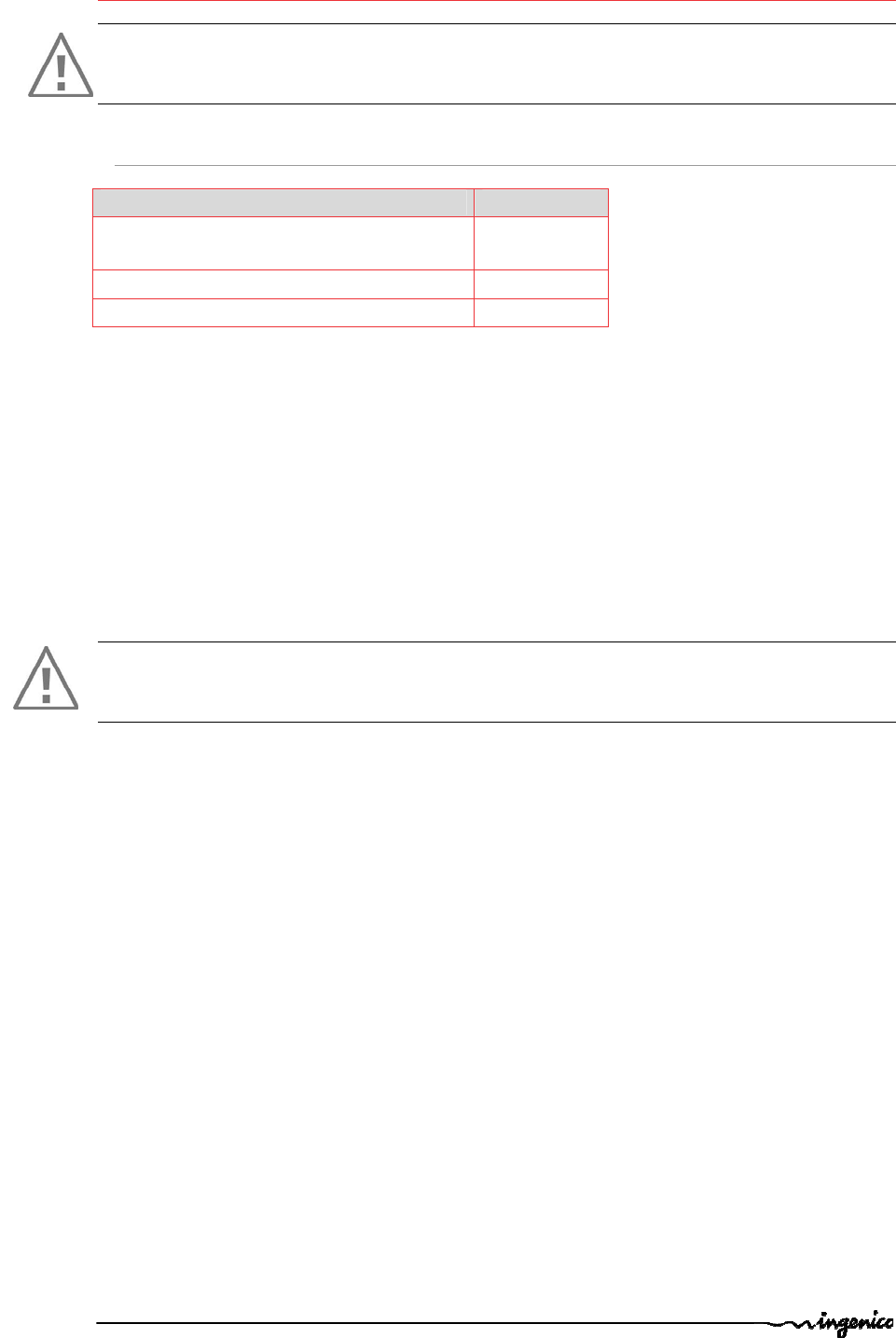
Productname:iCT220/iCT250• 18/21 Copyright©2009Ingenico
900002734R1100001/1021
296114093Allrightsreserved
7. Maintenance
WARNING
Beforemakinganyoperationsofmaintenanceintheterminal,makesurethat
thepowersupplyisdisconnected.
7.1. Paperroll
CharacteristicsPrecisions
ColourWhite
Width58mm
Diameter40mmmax.
• Thethermalpapercanbedeterioratedbypoorstorageconditions,sowe
recommendyoutoavoid:
– storageinhotwetplaces(neartoair‐conditioner,humidityhigherthan85%)
– exposuretosunlightorultravioletforlongperiods
– contactwithorganicsolvents(solventtypeadhesive)
– directcontactwithmaterialscontainingplasticizers(PVCtransparent
foldersorenvelopes)
– directcontactwith«diazo»papers
– directcontactwithwater
– Rubbingorpressingthepapertoostrongly
CAUTION
Inordertobenefitfromthecompleteguaranteeoftheproduct,onlyheatsensitizedpaper
approvedbythemanufacturercanbeused.
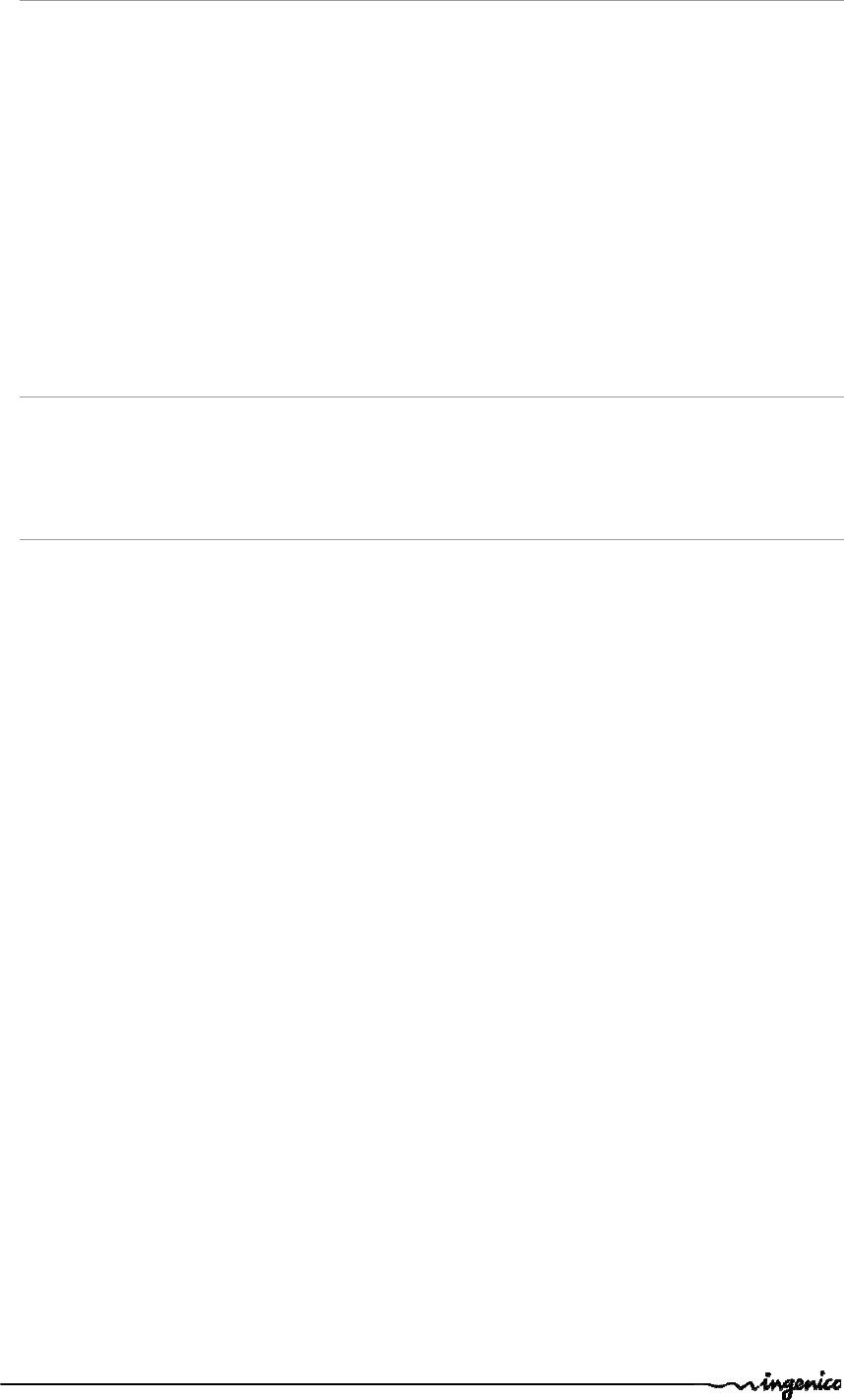
Productname:iCT220/iCT250• 19/21 Copyright©2009Ingenico
900002734R1100001/1021
296114093Allrightsreserved
7.2. Cleaningoftheterminal
Firstofall,unplugallthewiresfromtheterminal.
Goodrulesforpropercleaningoftheterminalare:
• Useasoftcloththatisveryslightlysoakedwithsoapywatertocleantheoutsideof
theterminal.
• Donotcleantheelectricalconnections.
• Donotuseinanycase,solvents,detergentsorabrasiveproducts:
Thosematerialsmightdamagetheplasticorelectricalcontacts.
• Avoidexposingtheterminaltothedirectraysofthesun.
• Donotputanythingintotheslotofthesmartcardreader
7.3. Transportandstorage
• Usetheoriginalpackagingforanyunitorstored.
• Disconnectallcablesfromtheterminalduringthetransport.
7.4. Troubleshooting
Theterminaldoesnotturnonordoesnotconnecttothetelephoneline
• Checkthepowersupplyandtelephonelinecables
• Checkforelectricalpowernetwork
Theterminalfailstoestablishatelephoneconnection
• Checkthatthetoneofthephonelineisfree
• Checktheconfigurationofthephonelineandnumbertocall
• Getsupportfromtechnical
Cardsarenotread
• Checkthatthemagneticcardisswipedcorrectly(withmagneticstripefacingleft)
• Swipeagainthecardwithaconstantandquickmovement
• Verifythatthemagneticstripisnotdamaged,groovedorcracked
• Makesureyouhaveinsertedcorrectlythesmartcardintothesmartcardreader
andremovedthecardonlyafterthetransaction
Theticketisnotprinted
• Checkthepresenceandproperpositioningofthepaperroll.
Possiblyadjustthepaperrollfollowinginstructionspresentinthismanual
• Checkthetypeofpaperused(thermalpapermustbeused)
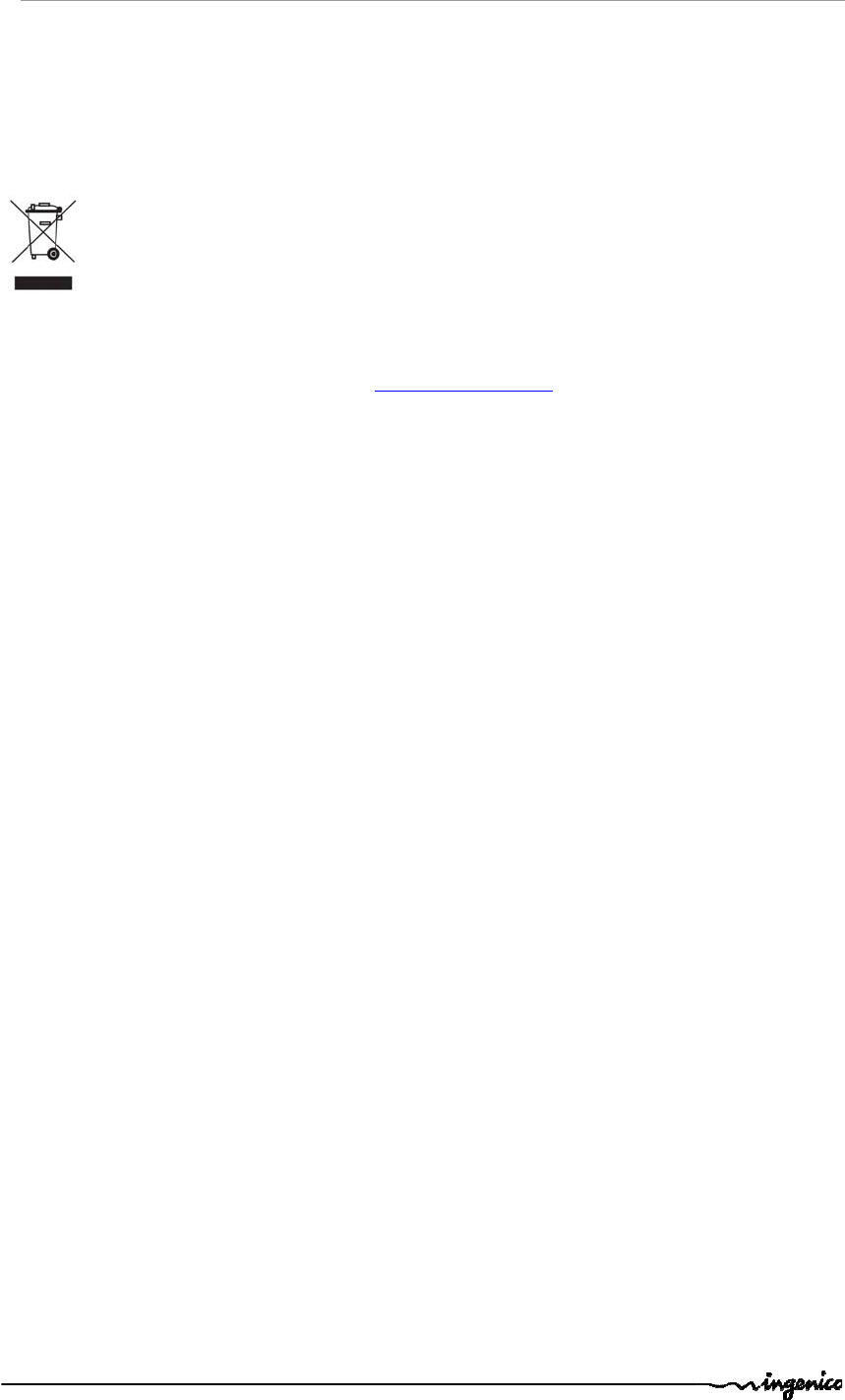
Productname:iCT220/iCT250• 20/21 Copyright©2009Ingenico
900002734R1100001/1021
296114093Allrightsreserved
7.5. Endoflife
Theproductbelongstothefamilyofelectricalandelectronicequipment.Therefore,itis
subjectedtotheWEEEdirectivewhichrequiresthecollectionandtherecyclingattheend
oflifeproduct.
TheIngenicoproductspresentthesymbolforthemarkingofelectricalandelectronic
equipmentasrequiredbytheWEEEDirective.
Thecrossed‐outwheeledbinprintedontheproductgivestheinformationabout
therequirementnottodisposeofWEEEasunsortedmunicipalwasteandto
collectsuchWEEEseparately.
Toassurethattheproductiscollectedandrecycledwithrespecttotheenvironment,you
mustcontactyoursupplier(indefect,contacttheIngenicolocalofficeorthecommercial
headofficeinchargeofyourcountryonwww.ingenico.com,«contactus»page).
Theabandonmentoruncontrolleddisposalofwastecancauseharmtoenvironmentandto
humanhealth.So,byrecyclingyourproductinaresponsiblemanner,youcontributetothe
preservationofnaturalresourcesandtotheprotectionofhumanhealth.
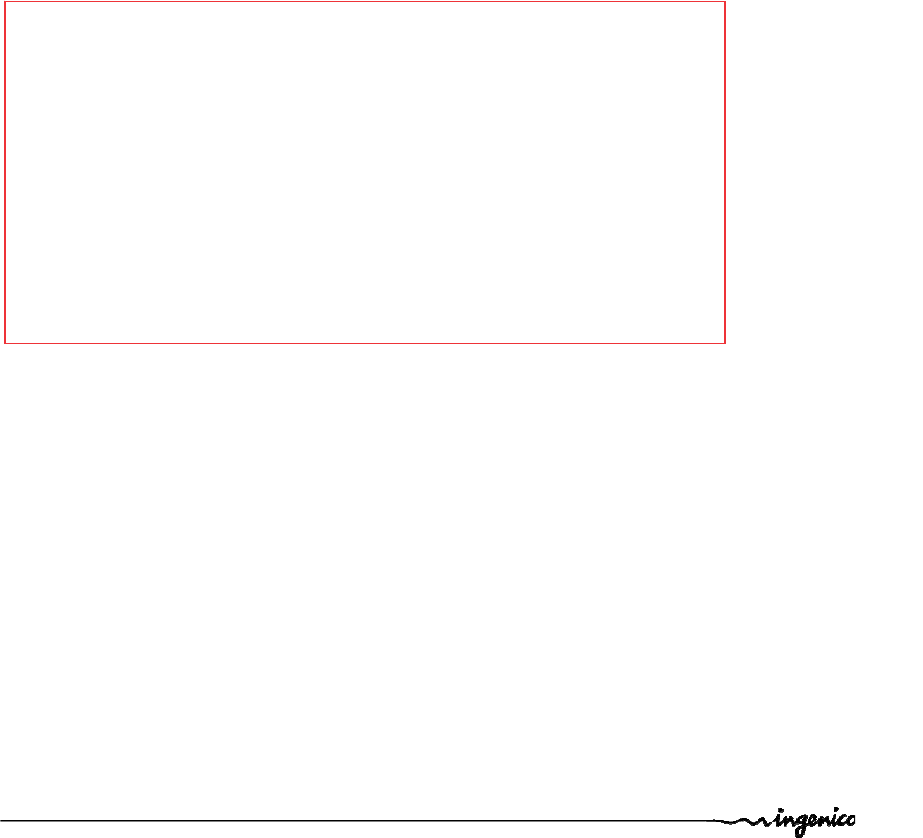
Productname:iCT220/iCT250• 21/21 Copyright©2009Ingenico
900002734R1100001/1021
296114093Allrightsreserved
Ingenico
192avenueCharlesdeGaulle
92200NeuillysurSeine‐France
Tél.:+33146258200‐Fax:+33147725695
www.ingenico.com
Yourcontact
“ThisDocumentisCopyright©2009byINGENICOGroup.INGENICOretainsfullcopyrightownership,
rightsandprotectioninallmaterialcontainedinthisdocument.Therecipientcanreceivethis
documentontheconditionthathewillkeepthedocumentconfidentialandwillnotuseitscontents
inanyformorbyanymeans,exceptasagreedbeforehand,withoutthepriorwrittenpermissionof
INGENICO.Moreover,nobodyisauthorizedtoplacethisdocumentatthedisposalofanythirdparty
withoutthepriorwrittenpermissionofINGENICO.Ifsuchpermissionisgranted,itwillbesubjectto
theconditionthattherecipientensuresthatanyotherrecipientofthisdocument,orinformation
containedtherein,isheldresponsibletoINGENICOfortheconfidentialityofthatinformation.
Carehasbeentakentoensurethatthecontentofthisdocumentisasaccurateas
possible.INGENICOhoweverdeclinesanyresponsibilityforinaccurate,incompleteoroutdated
information.Thecontentsofthisdocumentmaychangefromtimetotimewithoutpriornotice,and
donotcreate,specify,modifyorreplaceanyneworpriorcontractualobligationsagreeduponin
writingbetweenINGENICOandtheuser.
INGENICOisnotresponsibleforanyuseofthisdevice,whichwouldbenonconsistentwiththe
presentdocument.
Alltrademarksusedinthisdocumentremainthepropertyoftheirrightfulowners.”
*296114093*