Ingenico ISC250CL PAIEMENT TERMINAL WITH RFID User Manual Users Guide
INGENICO PAIEMENT TERMINAL WITH RFID Users Guide
Ingenico >
Users Guide
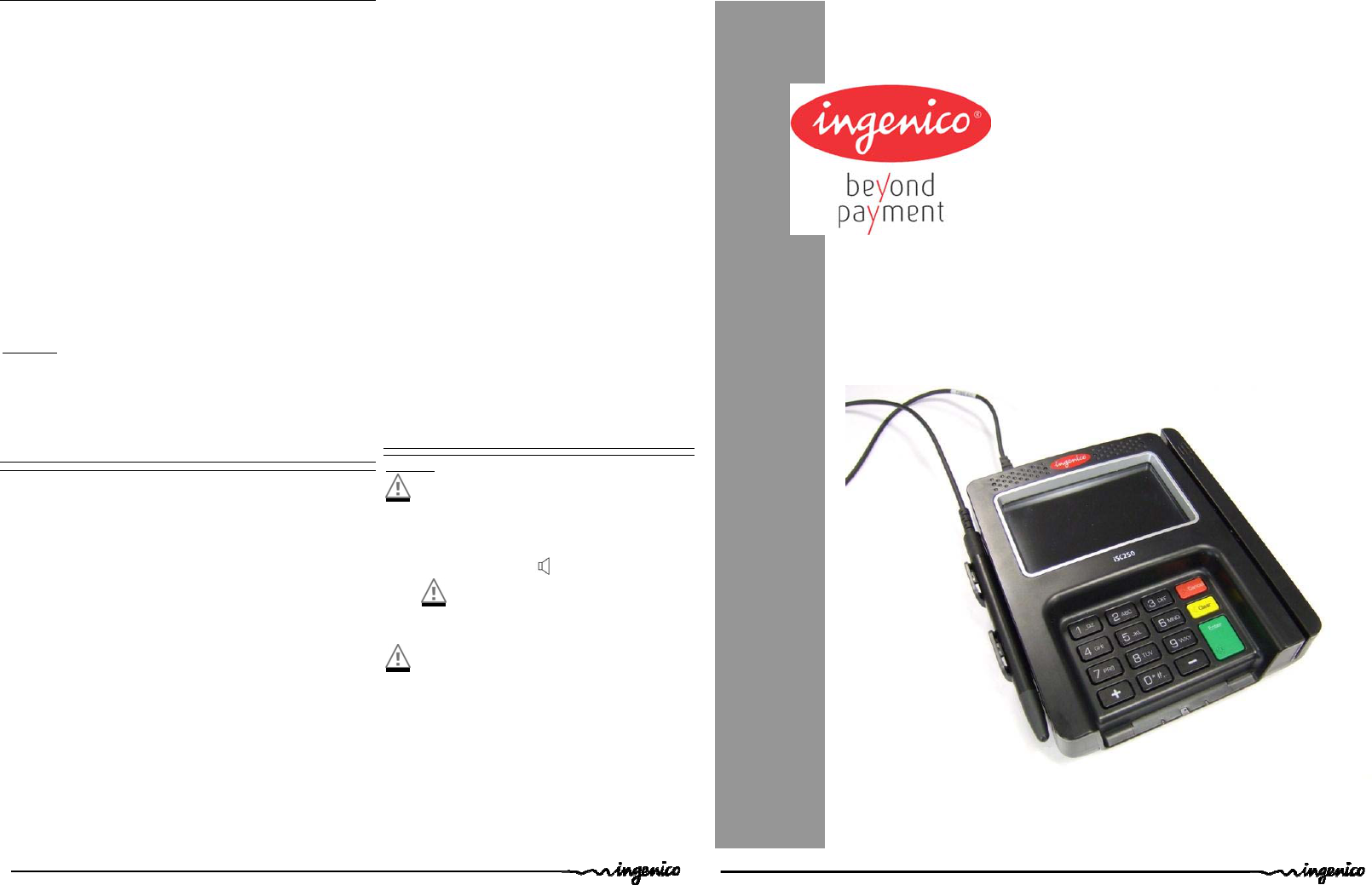
Ingenico–190‐192AvenueCharlesdeGaulle
92200NeuillysurSeine
Tél.33(0)146258200‐Fax33(0)147725695
Ingenico–190‐192AvenueCharlesdeGaulle
92200NeuillysurSeine
Tél.33(0)146258200‐Fax33(0)147725695900003392R1100001
Isc250
Securityofyourterminal
YourdevicefulfilscurrentapplicablePCIPEDsecurity
requirements.
Uponreceiptofyourterminalyoushouldcheckforsignsof
tamperingoftheequipment.Itisstronglyadvisedthatthese
checksareperformedregularlyafterreceipt.Youshouldcheck,
forexample:thatthekeypadisfirmlyinplace;thatthereisno
evidenceofunusualwiresthathavebeenconnectedtoany
portsonyourterminalorassociatedequipment,thechipcard
readeroranyotherpartofyourterminal.Suchcheckswould
providewarningofanyunauthorisedmodificationstoyour
terminal,andothersuspiciousbehaviourofindividualsthathave
accesstoyourterminal. Yourterminaldetectsany“tampered
state”.Inthisstatetheterminalwillrepeatedlyflashthe
message”AlertIrruption!”andfurtheruseoftheterminalwill
notbepossible.Ifyouobservethe“AlertIrruption!”message,
youshouldcontacttheterminalhelpdeskimmediately.
Youarestronglyadvisedtoensurethatprivilegedaccesstoyour
terminalisonlygrantedtostaffthathavebeenindependently
verifiedasbeingtrustworthy.
CAUTION
PositioningoftheISC250oncheckstandmustbeinsuchaway
tomakecardholderPIN(PersonalIdentificationNumber)spying
infeasible.
NEVERaskthecustomertodivulgetheirPINCode.Customers
shouldbeadvisedtoensurethattheyarenotbeingoverlooked
whenenteringtheirPINCode.
WARNINGTOUSERSINTHEUNITEDSTATES
FederalCommunicationCommissionInterference
Statement47CFRSection15.105(b)
Thisequipmenthasbeentestedandfoundtocomplywiththe
limitsforaClassBdigitaldevice,pursuanttoPart15oftheFCC
Rules.Theselimitsaredesignedtoprovidereasonable
protectionagainstharmfulinterferenceinaresidential
installation.Thisequipmentgeneratesusesandcanradiate
radiofrequencyenergyand,ifnotinstalledandusedin
accordancewiththeinstructions,maycauseharmful
interferencetoradiocommunications.However,thereisno
guaranteethatinterferencewillnotoccurinaparticular
installation.Ifthisequipmentdoescauseharmfulinterference
toradioortelevisionreception,whichcanbedeterminedby
turningtheequipmentoffandon,theuserisencouragedtotry
tocorrecttheinterferencebyoneofthefollowingmeasures:
‐Reorientorrelocatethereceivingantenna.
‐Increasetheseparationbetweentheequipmentandreceiver.
‐Connecttheequipmentintoanoutletonacircuitdifferent
fromthattowhichthereceiverisconnected.
‐Consultthedealeroranexperiencedradio/TVtechnicianfor
help.
NOUNAUTHORIZEDMODIFICATIONS
*296106
CAUTION:Thisequipmentmaynotbemodified,
altered,orchangedinanywaywithoutsigned
writtenpermissionfromIngenico.Unauthorized
modificationmayvoidtheequipmentauthorization
fromtheFCCandwillvoidtheIngenicowarranty.
ANTENNAREQUIREMENT
47CFRSection15.203
ThisdeviceISC250complieswithPart15oftheFCC
Rules.Operationissubjecttothefollowingtwo
conditions:(1)Thisdevicemaynotcauseharmful
interference,and(2)thisdevicemustacceptany
interferencereceived,includinginterferencethat
maycauseundesiredoperation.
WARNINGTOUSERSINTHECANADA:
Operationissubjecttothefollowingtwoconditions:
(1)thisdevicemaynotcauseinterference,and(2)
thisdevicemustacceptanyinterference,including
interferencethatmaycauseundesiredoperationof
thedevice.
Toreducepotentialradiointerferencetoother
users,theantennatypeanditsgainshouldbeso
chosenthattheequivalentisotropicallyradiated
power(e.i.r.p.)isnotmorethanthatpermittedfor
successfulcommunication.
SAFETY
CAUTION:riskofexplosionifthebatteryis
replacedbyanincorrecttype.Disposeofused
batteryaccordingtotheinstructions
Connectionofheadset onaudiooutputside
jack;Anexcessiveacousticpressureof
headsetcaninvolvedeafness!
OnlyusethepowersupplyAC/DCprovided
withiSC250(8VDC,2Aor8VDC,3,6A)orthe
powerprovidedbyacashregister(16Watt
min,8Vmin)limitedpowersource(LPS).
RemovetheDCpowerjackconnectorto
powerofftheterminal.
Installation
Guide
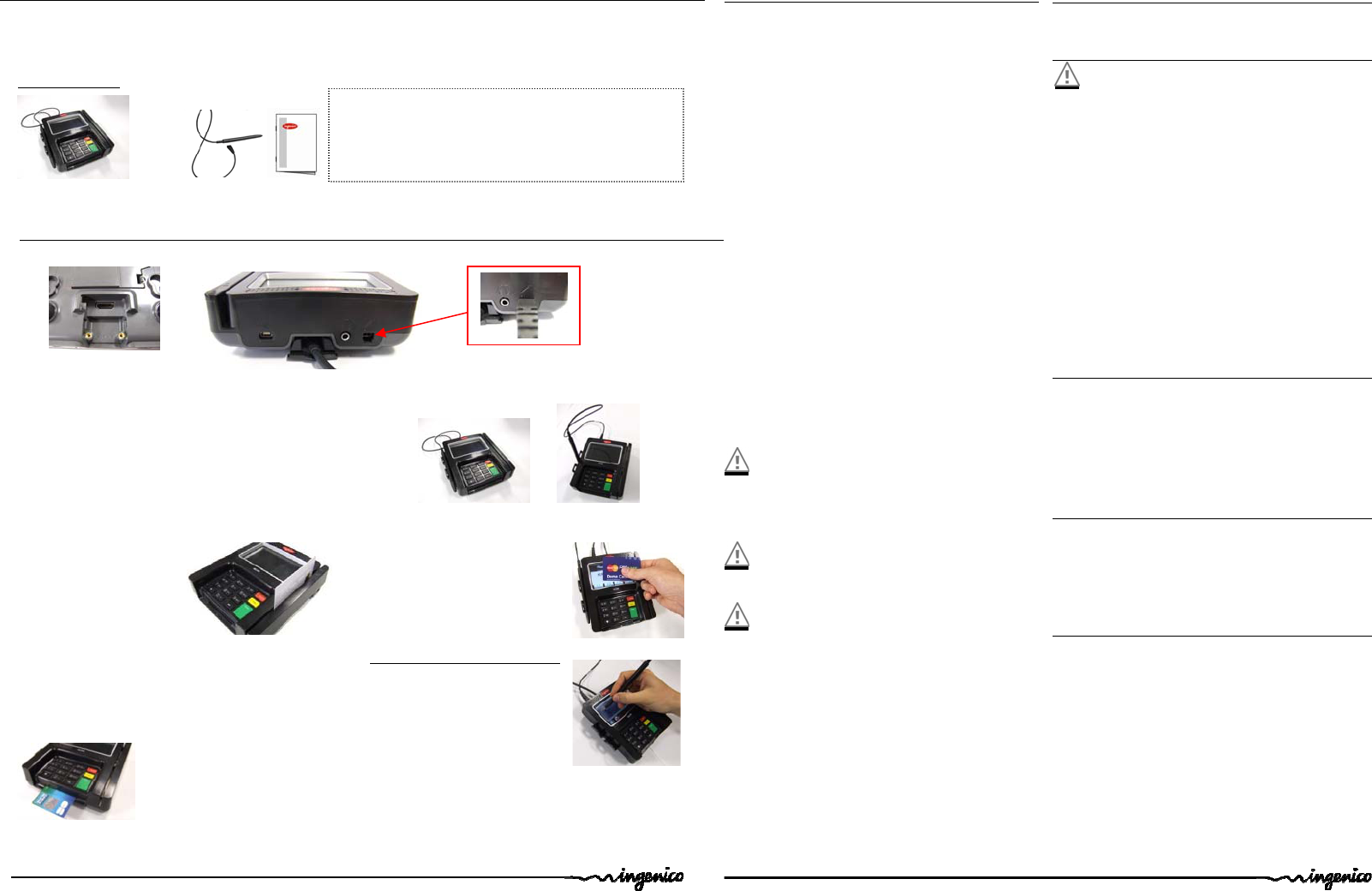
Power&Cableconnections
St
y
lusPenConnection
Carefullyinspecttheshippingcartonanditscontentsforshippingdamage.Ifthedeviceisdamaged,filea
claimimmediatelywiththeshippingcompanyandnotifyIngenico.
Youshouldhave:
Savethecartonandpackingmaterialforrepackagingormovingthedeviceinthefuture.Connectthecabletothe
HOSTportbeforeconnectingthedevicetopower.
1
2
3
iSC250
device
Stylus
ThisguideTheboxmayalsoincludethefollowingitemsdepending
onyourconfigurationworking:
• Cable(specifictoyourconnectivityrequirements)
• Powersupplyunit
E
q
ui
p
mentchecklist
Turntheterminal.Thereis
oneportonthebackfor
powerandcommunication.
Connectthecableonthe
terminal.Connecttheother
endtothepowersupplyunit.
Connectthepowersupply
unittothemainsbythewall
receptacle.
Twoportsattherearside:
‐ audioout
‐ USBhost
SwipingaMagneticStripeCard
Takecaretoensurethatthecardisinsertedinthe
correctmanner(directionismarkedonterminal).Slide
thecardfromthereartothefrontinacontinuous
motionforbestresults.
TheISC250device’s
magneticstripereader
readsdebit,credit,andall
standardmagneticstripe
cards.
SmartCardReader(SCR)
Bringthecardfirmlyuptothe
activezoneabovethedisplay
(atabout1cm).Keepthecard
closetothedisplayduringthe
transaction.
SignatureHandling
TheiSC250cancapturean
electronicimageofacustomer's
signaturefortransactions
thatrequireasignatureand
transmittoahostsystem.
Thesignatureareadisplaysonthescreenfor
transactionsrequiringacustomersignature.
Usetheelectronicstylusattachedtothedevice.
ContactlessReader
Takecaretoensurethatthecard
isinsertedinthecorrectmanner,
chipfacingup(directionis
markedonterminal
)
.
InsertthestylusconnectorintotheISC250stylusport
Placethestylusintothecradleonthelefthand‐sideofthe
ISC250device,orinsertituprightintotheholeinthe
cradle.
attherearoftheISC250.
Troubleshooting
MagneticCardReaderDoesNotWorkProperly
1. Whenslidingthecardthroughthereader,make
surethatthemagneticstripeonthecardisfacing
theISC250displayscreen(seeSwipingaMagnetic
StripeCard).
2. Swipethecardatafasterormiddlesteadyspeed.
3. Inspectthemagneticstripeonthecardtomake
sureitisnotscratchedorbadlyworn.
5.Todetermineiftheproblemiswiththecard:
a.Ifyourhostdevicehasamagneticstripereader,
tryswipingthecardthere.
b.IfyouhaveanotherworkingISC250device,try
swipingthecardthere.
Deviceisnotworking
1. MakesurethattheISC250connectoris
fullyinsertedintothebackofthedevice.
2. Restartthedevice.
3. IfyouhaveanotherworkingISC250
device,swapthedevicestodetermineif
theproblemiswiththedevice,cable,POS,
orpowersupply.
4. IftheISC250deviceisdirectlyconnected
toahost,resetthehostbyturningitoff
andbackonagain.
Changesormodificationstothisdevicenot
expresslyapprovedbythepartyresponsiblefor
compliancecouldvoidtheuser'sauthoritytooperate
theequipment.
Anyliquidspillunderthecustomcovermustbe
removedrightaway.
Themainportatthebackmustnotbeusedto
connectastandardvideoHDMIcable.Onlyconnect
cablesprovidedbyIngenico.
TerminalLocation
TheISC250devicemaybemountedonaflatsurface,
wall,orcustomerstand(recommended).
DonotplacetheISC250deviceonaPCmonitor,
adjacenttoanelectronicallyactivesecuritytag
deactivationsystem,ornearothersourcesof
magneticfields.
TheISC250devicemustbeatleast12inchesaway
fromanelectronicallyactivetypeofsecuritytag
deactivationpad.
Therearetwotypesofsecuritytagdeactivation
systems:
• Anelectronicallyactivesystemsendsouta
powerfulandpotentiallydisruptivesignalto
deactivatethesecuritytag.IftheISC250device
isplacedtooclosetothesystem’spad,orplaced
abovethepad,thesignaturecapturefilesmay
becorrupted.
• Apassivesystemisapermanentmagnettype
thatdoesnotsendoutasignal.Thistypedoes
notaffecttheiSC250device.
Thedeviceisdesignedtooperateinthefollowing
environment:
• Operatingtemperatureof5°Cto40°C
• Operatinghumidityof10%to90%RHnon‐
condensing
Theterminalisintendedforinternaluseonly.
MoreInformation
Formoreinformationoncleaning,
troubleshooting,operatingthedevice,features,
specifications,accessories,thesystemmenu,
security,anddownloadingseetheIngenico
iSC250UserGuide.
Ingenico–190‐192AvenueCharlesdeGaulle
92200NeuillysurSeine
Tél.33(0)146258200‐Fax33(0)147725695
Ingenico–190‐192AvenueCharlesdeGaulle
92200NeuillysurSeine
Tél.33(0)146258200‐Fax33(0)147725695900003392R1100001