Inkel EXM-30 Bluetooth Speaker User Manual SonicBlock manual v0 1
Inkel Corporation Bluetooth Speaker SonicBlock manual v0 1
Inkel >
Manual
ANYMODE
SOUNDWEAR
SonicBlock
Bluetooth Speaker
USER’S MANUAL
To ensure a safe and correct use of the product, please this Manual carefully before use.
How to Use
Turn ON/OFF the Power
‐ Press and hold the power button for two seconds or more. Then, the red LED on the
product blinks and the product is powered on with the following voice message: “Power
ON”
‐ Press and hold the power button for two seconds or more when the product power is on.
Then, the red LED on the product blinks and the product is powered off with the
following voice message: “Power OFF”
Bluetooth Pairing
‐ For 15 seconds after the power is turned on, the speaker searches for paired products
while the blue LED is blinking. If there is no paired product, the blue LED blinks rapidly
and the speaker goes to the pairing standby mode with the following voice message:
Ready to pair. Please connect with Phone or Computer. Go to Phone or Computer
Bluetooth Menu.
‐ Select “SonicBlock” from Bluetooth devices displayed on your smart phone, and your
phone is paired to SonicBlock with the following message: “Pairing Complete”
‐ When the pairing is completed, the blue LED blinks every 4 seconds.
‐ If there is a smart phone that has already been paired, the product is automatically
connected to the smart phone with the following voice message: “Phone 1 Connected”
‐ For new pairing, press and hold the Play button and the product goes to the pairing mode.
Playing Music
‐ You can play music either at your smart phone or by pressing the Play button on
SonicBlock.
‐ Press and release “+” or “-” button, and you can raise or lower the volume.
‐ Press and hold “+” or “-” button, and you can play the next or the previous music.
‐ If you press the Play button on SonicBlock while music is being played, the music pauses.
In order to resume playing, press the Play button again.
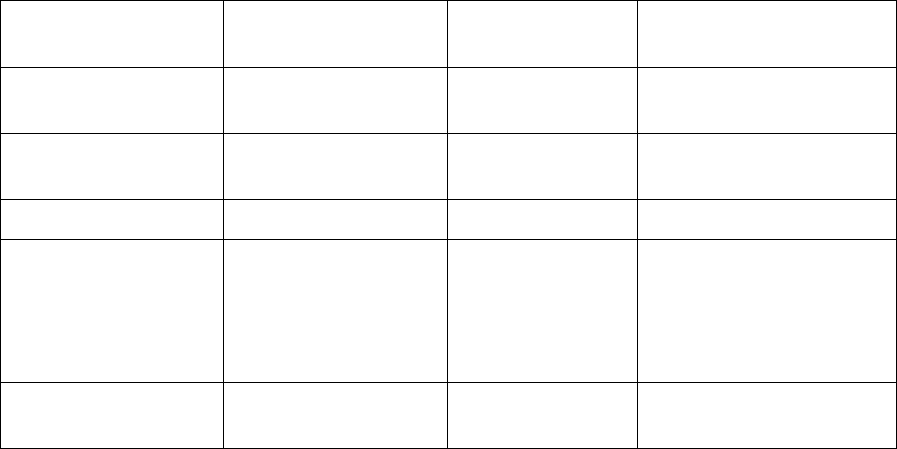
Line-in Function
‐ With the Line-in port, you can play music with a device that does not have Bluetooth.
‐ When the Aux cable is connected to the Line-in port, the power is automatically turned
on regardless whether the Power button is pressed or not, and thus power is consumed.
Charging
‐ If you hear “Battery is Low” message, you have to charge the product immediately.
When the product does not work normally
‐ You can reset the product by pressing the reset hole on the back of the product, using a
sharp tool.
Product Components
SonicBlock Body
Micro USB Cable
AUX Cable
User’s Manual
* The product composition is subject to change without notice.
Product Specification
Product Name Soundwear
SonicBlock Bluetooth
Version V3.0
Operating Frequency 20Hz ~ 20,000 Hz Communication
Distance 10m
Speaker Output Full range 3W + 3W
(Stereo) External Input Micro USB / Line-in
Bluetooth Profile A2DP, AVRCP Charging Time 3 hours
Battery Life Standby: 100 hours
Operating: 10 hours
(Set to 70% of
maximum volume)
Battery Input Port 1,100mAh Li-Polymer
Micro USB, Line-in
Product Size 185.25 x 62.35 x
65mm Product Weight 377g
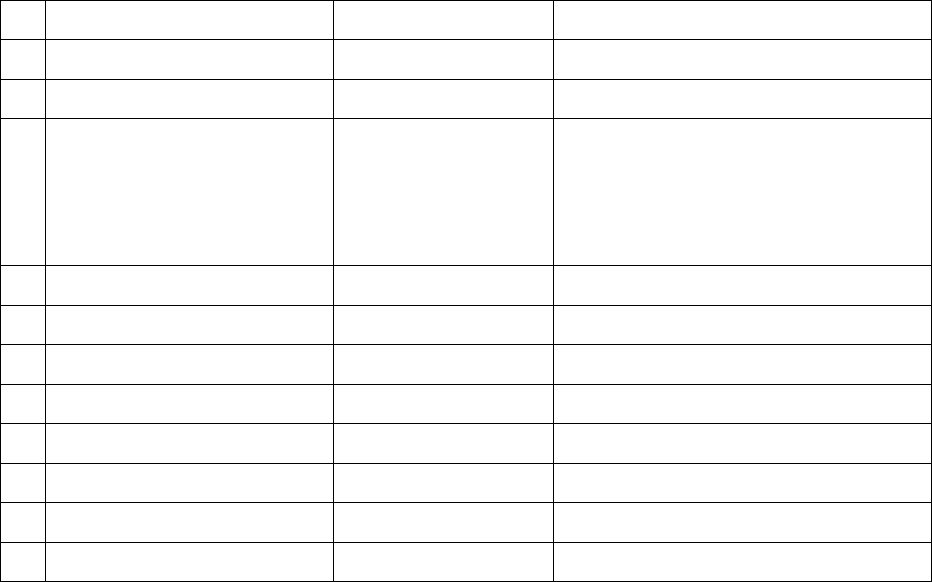
LEDs and Voice Messages
Function LED Blinking Voice Message
1 Power ON (1 sec push) Red 0.2 Sec *3 Power On
2 Power OFF (1 sec push) Red 1 Sec *1 Power Off
3 Pairing Standby
(Auto Pairing & Connected)
Blue 0.5 Sec (5 Min) Ready to pair
Please Connect with Phone or
Computer
Go to Phone or Computer Bluetooth
Menu
4 Pairing Successful Blue 4 Sec (5 Min) Pairing Complete
5 Phone 1 Connected Blue 4 Sec Phone1 Connected
6 Phone 2 Connected Blue 4 Sec Phone2 Connected
7 Phone 1 Disconnected Blue 4 Sec (5 Min) Phone1 Disconnected
8 Phone 2 Disconnected Blue 4 Sec (5 Min) Phone2 Disconnected
9 Low Battery Red 4 Sec Battery is low
10 Charging Red On
11 Full Charging LED Off
* The corresponding radio equipment cannot be used for rescue service as it may be subject
to radio interference.
Names and Functions of Parts
Front View
Top View
Rear View
1. Play/Pause Button: Used for playing music. If this button is pressed while music is being
played, the music is played.
2. + Button: If you press and release this button immediately, it raises the volume and if you
press and hold it for 2 seconds or more, the next music is played.
3. Power Button: Used for turning on/off the power
4. - Button: If you press and release this button immediately, it lowers the volume and if you
press and hold it for 2 seconds or more, the previous music is played.
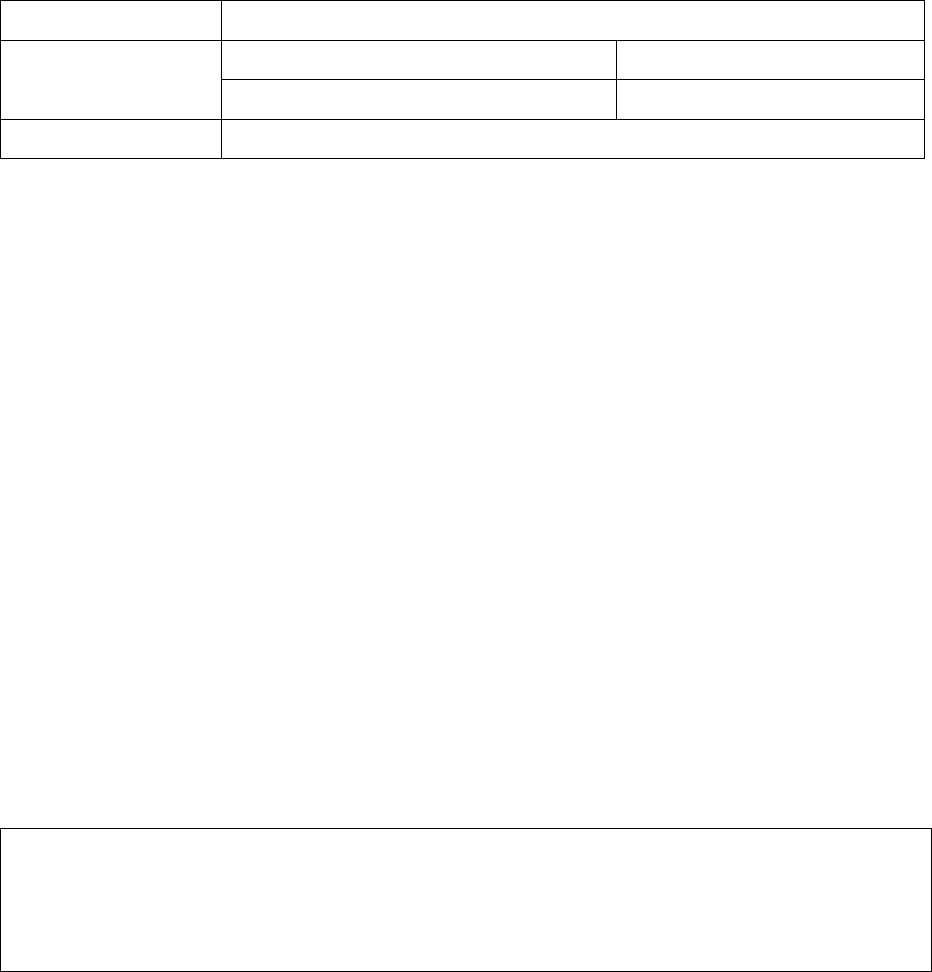
5. Charging Port (microUSB): Used for charging the product, via the enclosed micro USB cable.
6. Line-in Port (AUX Cable Connection): Used for direct connection without Bluetooth.
Product Warranty
The Company warrants the quality of this product as follows in compliance with the Consumer
Damage Compensation Act. If there is any manufacturer’s defect or the product fails during the
warranty period, we provide full services free of charge.
Model Name SonicBlock
Body Accessories (Cables) Warranty Period
1 year 6 months
Date of Purchase / / (MM/DD/YY) (Store: )
Warranty and Reference
1. If the product fails in normal use during the warranty period, the Company will provide
adequate tangible/intangible services at our A/S Center in compliance with the Consumer
Damage Compensation Act under the Notice of the Ministry of Finance and Economy.
2. This warranty certificate is not reissued and is valid only in the Republic of Korea. To
obtain service, please present this warranty certificate. The service technician should
verify the content of the above warranty table.
3. All accessories other than the body are consumables.
4. In the following cases, you may be charged a small nominal fee or actual repair cost:
‐ No warranty certificate
‐ Failure by user’s fault or negligence
‐ Unauthorized disassembly/modification by the user
‐ Damage by immersion in water or contamination by foreign matter
‐ Failure by natural disaster like fire, earthquake, flooding, or lightening
‐ Damage by drop or transport
‐ Failure after inadequate service at a service center other than the Company’s service
center
‐ Failure by applying wrong voltage
‐ External damage or deformation by the use of volatile cleaning substance like thinner or
benzene
‐ Other failure apparently caused by the user
Class B Device (Broadcasting and Communication Device for Domestic Use)
This device meets the EMC standard intended for domestic use (Class B), which may be used in
any areas in your home.

Device Name: Bluetooth Speaker
Model Name: EBHF002KBK
Name of the Certified Manufacturer: ANYMODE Inc.
Certification No.
Date of Manufacture: Marked separately
Manufacturer: DigiFi Sound LAB
Made in China
A/S Center
CS Team, Hogyung Bldg, 1464-22 Seocho-dong, Seocho-gu, Seoul
Inquiries: 080-347-0027
FCC STATEMENT:
This device complies with Part 15 of the FCC Rules. Operation is subject to the
following two conditions:
(1) This device may not cause harmful interference, and
(2) This device must accept any interference received, including interference that may
cause undesired operation.
Warning: Changes or modifications not expressly approved by the party responsible
for compliance could void the user's authority to operate the equipment.
NOTE: This equipment has been tested and found to comply with the limits for a
Class B digital device, pursuant to Part 15 of the FCC Rules. These limits are
designed to provide reasonable protection against harmful interference in a residential
installation.
This equipment generates uses and can radiate radio frequency energy and, if not
installed and used in accordance with the instructions, may cause harmful interference
to radio communications. However, there is no guarantee that interference will not
occur in a particular installation. If this equipment does cause harmful interference to
radio or television reception, which can be determined by turning the equipment off
and on, the user is encouraged to try to correct the interference by one or more of the
following measures:
Reorient or relocate the receiving antenna.
Increase the separation between the equipment and receiver.
Connect the equipment into an outlet on a circuit different from that to which the
receiver is connected.
Consult the dealer or an experienced radio/TV technician for help.