Innovation First RAD02 VEX IQ 2.4GHz radio User Manual manualx
Innovation First, Inc. VEX IQ 2.4GHz radio manualx
User Manual
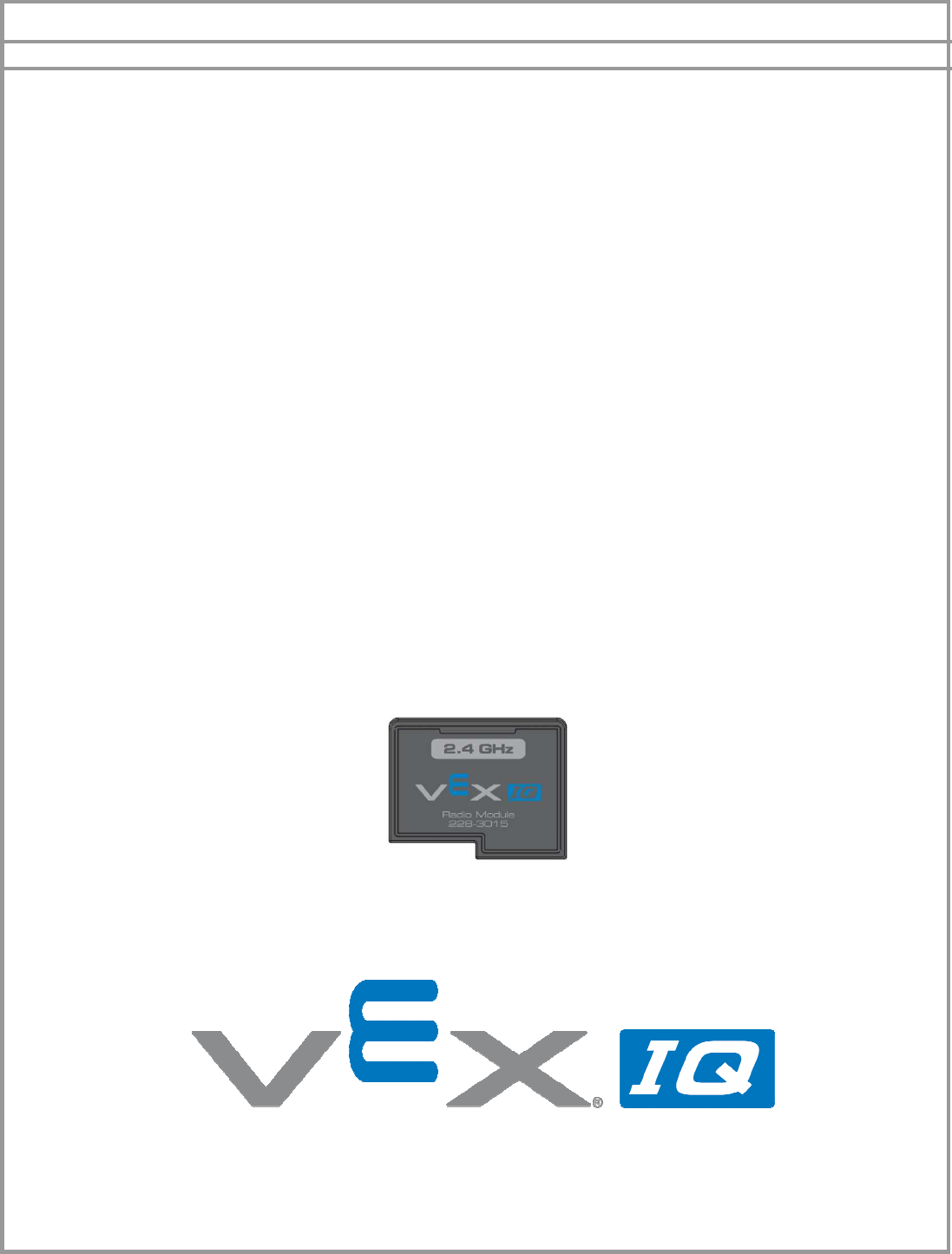
228-3015 VEX IQ 2.4 GHz Radio User Guide
08/29/2013 Rev1 www.VEXrobotics.com Page 1
VEX Robotics, Inc.
228-3015 VEX IQ 2.4 GHz Radio
User Guide

228-3015 VEX IQ 2.4 GHz Radio User Guide
08/29/2013 Rev1 www.VEXrobotics.com Page 2
Table of Contents
1.
Overview.................................................................................................................................2
2.
Operation.................................................................................................................................3
3.
FCC / Industry Canada Compliance Information ...................................................................3
4.
Appendix A: Document Version History................................................................................3
1. Overview
This document describes how to use the 228-3015 VEX IQ 2.4 GHz Radio.

228-3015 VEX IQ 2.4 GHz Radio User Guide
08/29/2013 Rev1 www.VEXrobotics.com Page 3
2. Operation
Start with the 228-2530 VEX Controller or 228-2540 VEX Robot Brain turned off. Connect the Radio
Module to the VEX Controller or Robot Brain by sliding it in to the radio socket. Power will be applied to
the Radio Module when the host device is turned on. Radio Module operation is based on commands from
the host.
3. FCC / Industry Canada Compliance Information
FCC Compliance Statement (United States):
Warning: Changes or modifications not expressly approved by the party responsible for compliance could void
the user’s authority to operate the equipment.
NOTE: This equipment has been tested and found to comply with the limits for a Class B digital device, pursuant
to part 15 of the FCC Rules. These limits are designed to provide reasonable protection against harmful
interference in a residential installation. This equipment generates, uses and can radiate radio frequency energy
and, if not installed and used in accordance with the instructions, may cause harmful interference to radio
communications.
However, there is no guarantee that interference will not occur in a particular installation. If this equipment does
cause harmful interference to radio or television reception, which can be determined by turning the equipment off
and on, the user is encouraged to try to correct the interference by one or more of the following measures:
•
Reorient or relocate the receiving antenna.
•
Increase the separation between the equipment and receiver.
•
Connect the equipment into an outlet on a circuit different from that to which the receiver is connected.
•
Consult the dealer or an experienced radio/TV technician for help.
This device complies with part 15 of the FCC Rules. Operation is subject to the following two conditions: (1) This device
may not cause harmful interference, and (2) this device must accept any interference received, including interference that
may cause undesired operation.
Industry Canada Compliance Statement
This device complies with Industry Canada license-exempt RSS Standards. Operation is subject to the following
two conditions: 1) this device may not cause interference, and
2) this device must accept any interference, including interference that may cause undesired operation of the
device.
Conformité aux normes d'Industrie Canada
Cet appareil est conforme aux normes RSS exemptes de licence d'Industrie Canada. Son utilisation doit
répondre aux deux conditions suivantes :(1) cet appareil ne doit pas générer d'interférences et (2) il doit
supporter toutes les interférences, y compris les interférences susceptibles de provoquer des
dysfonctionnements.
4. Appendix A: Document Version History
Date Code Rev Changes
2013-08-29 1 Initial document release.