Innovation First RC01 Robot Controller User Manual
Innovation First, Inc. Robot Controller
User manual

Innovation First, Inc.
RS-422 900 MHz
Robot Controller
User Manual
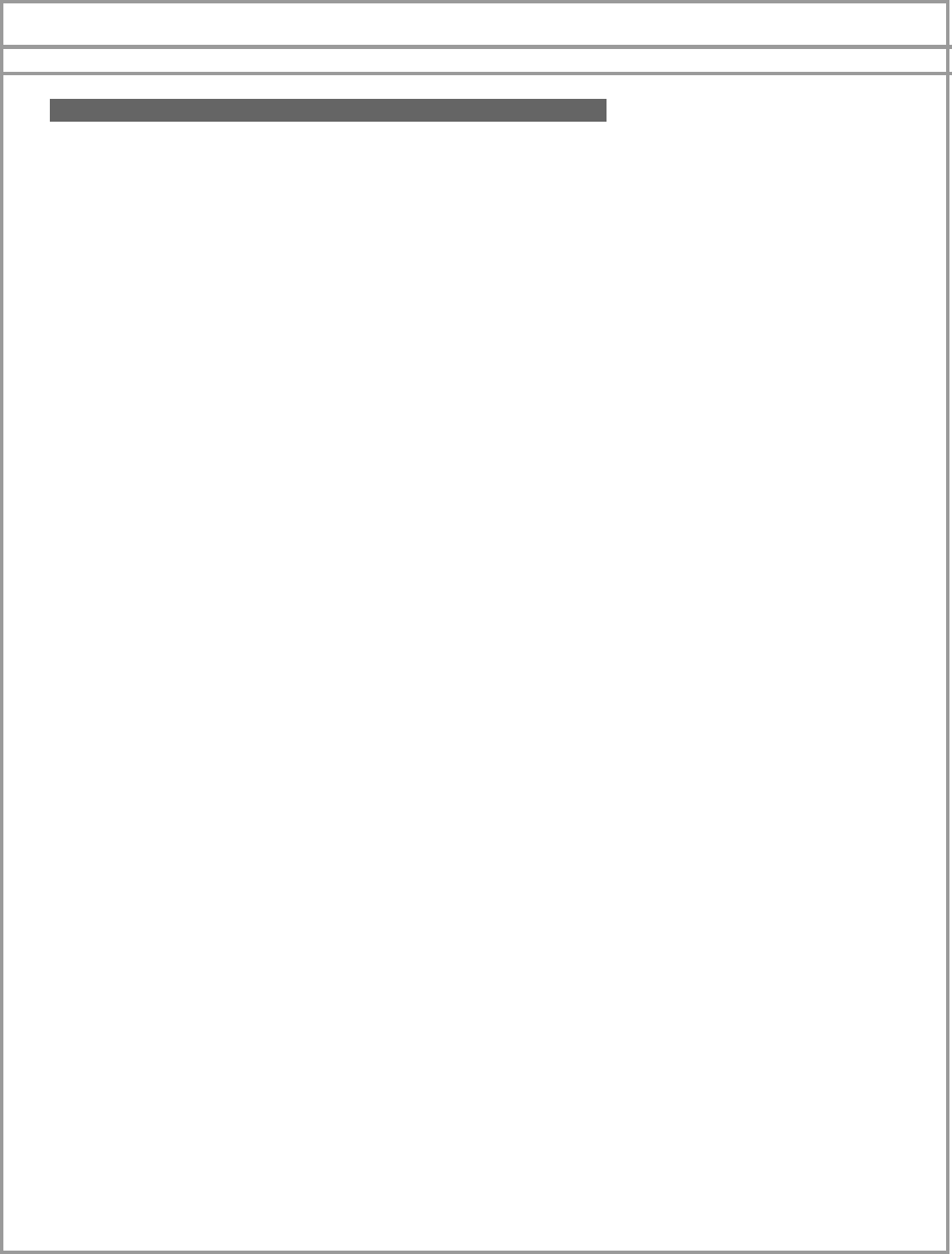
Innovation First, Inc. Robot Controller User Guide
10.31.2006 www.InnovationFirst.com Page 2
Table of Contents
1. Robot Controller Overview.....................................................................................................3
2. Installation...............................................................................................................................3
3. Theory of Operation................................................................................................................3
4. FCC / Industry Canada Certification and Warnings ...............................................................4
5. Robot Controller Indicators.....................................................................................................4
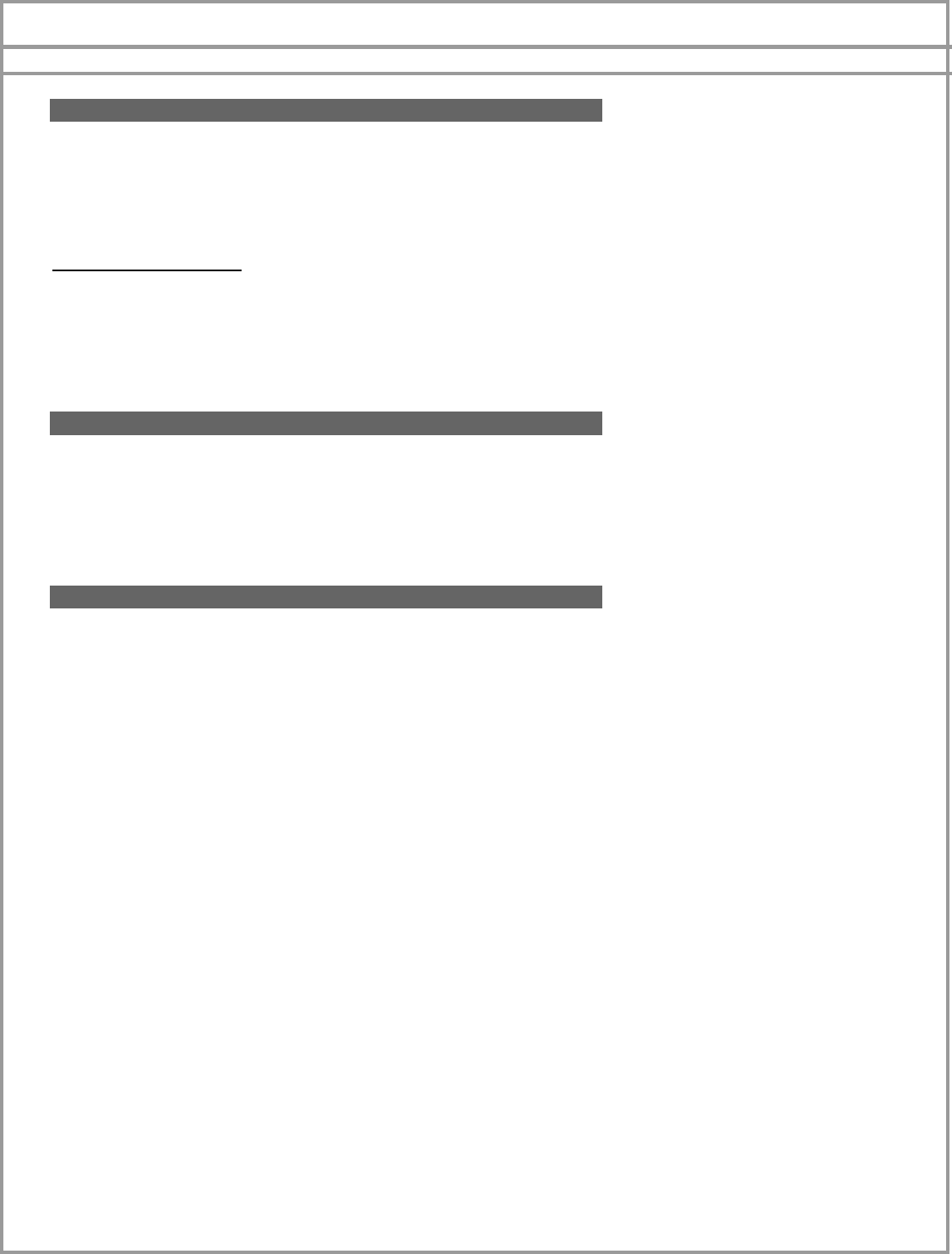
Innovation First, Inc. Robot Controller User Guide
10.31.2006 www.InnovationFirst.com Page 3
1. Robot Controller Overview
The Robot Controller radio is part of the Innovation First Robotics Control System. The Robot
Controller radio receives commands and data from the Robot Controller board (RC). It communicates
via radio frequency with the Operator Interface Controller (OI) via the Operator Interface radio.
Reference Documents (available at www.InnovationFirst.com)
Size, weight, and mounting info
Frequently Asked Questions (FAQs)
FRC Control System Overview
FRC Control System Quick Start
2. Installation
The Robot Controller may be attached to the robot in any orientation. For best communication with the
Operator Interface, it is suggested the radio and antenna be mounted in a vertical orientation away from
metal. Size and mounting information is available at www.InnovationFirst.com.
3. Theory of Operation
The Robot Controller radio connects to the Robot Controller (RC) via a shielded DB9 cable. The RC
supplies power, ground and control information to command the Robot Controller radio to transmit to
and receive from the Operator Interface radio. Radio communications is over the 902 – 928 MHz ISM
band.
The RC to Robot Controller radio communication is controlled by imbedded software in the RC and
radio. No user software is required. To establish an OI to RC connection, refer to FRC Control System
Overview and Quick Start documentation available at www.InnovationFirst.com.
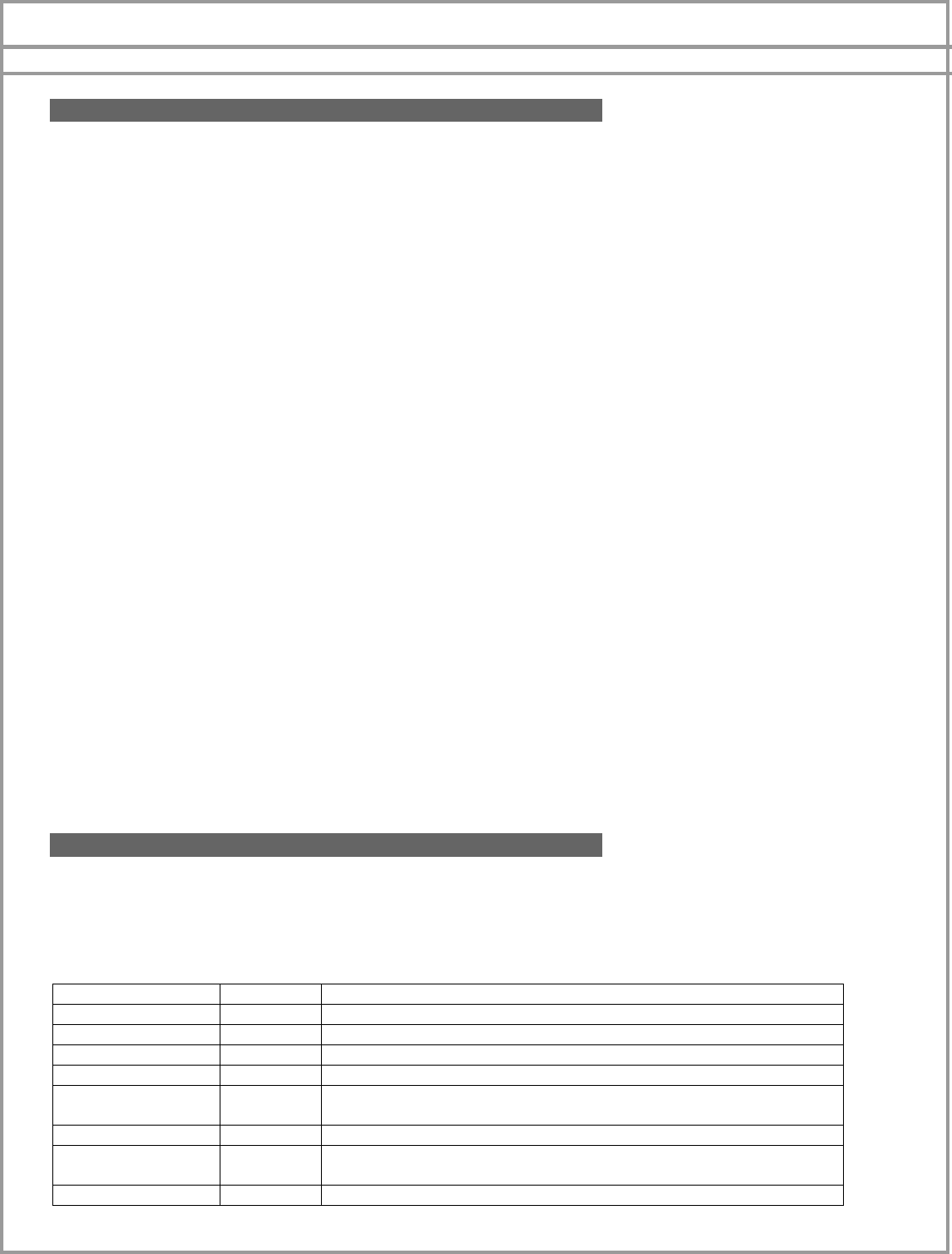
Innovation First, Inc. Robot Controller User Guide
10.31.2006 www.InnovationFirst.com Page 4
4. FCC / Industry Canada Certification and Warnings
This equipment has been tested and found to comply with the limits for radio controlled devices,
pursuant to applicable portions of FCC Part 15 and Industry Canada RSS-210 for license-exempt (i.e.
unlicensed) low-power radiocommunication devices. These limits are designed to provide reasonable
protection against harmful interference.
Operation is subject to the following two conditions:
(1) this device may not cause interference, and
(2) this device must accept any interference, including interference that may cause undesired operation
of the device.”
Warning: Changes or modifications not expressly approved by the party responsible for compliance
may cause interference and void the user’s authority to operate the equipment. There are no user
serviceable parts inside.
Note: This equipment has been tested and found to comply with the limits for a Class B digital device, pursuant to part 15 of
the FCC Rules. These limits are designed to provide reasonable protection against harmful interference in a residential
installation. This equipment generates, uses and can radiate radio frequency energy and, if not installed and used in
accordance with the instructions, may cause harmful interference to radio communications. However, there is no guarantee
that interference will not occur in a particular installation. If this equipment does cause harmful interference to radio or
television reception, which can be determined by turning the equipment off and on, the user is encouraged to try to correct
the interference by one or more of the following measures:
—Reorient or relocate the receiving antenna.
—Increase the separation between the equipment and receiver.
—Connect the equipment into an outlet on a circuit different from that to which the receiver is connected.
5. Robot Controller Indicators
The Robot Controller has the following indicators, as labeled on the cover.
Table 5.1: Robot Controller Modem LED States
Indicator State Description
All Solid Off No power to radio, cable not connected, RC turned off.
Standby Solid Off Check the Transmit and Receive LEDs.
Standby Solid On Not a valid state.
Standby Blink Modem being configured by the RC or the receiver is searching for valid
Operator Interface packets.
Transmit Solid Off Modem not transmitting. It will not transmit until valid receive packets
have come in. Check the Standby and Receive LEDs.
Transmit Solid On Not a valid state.
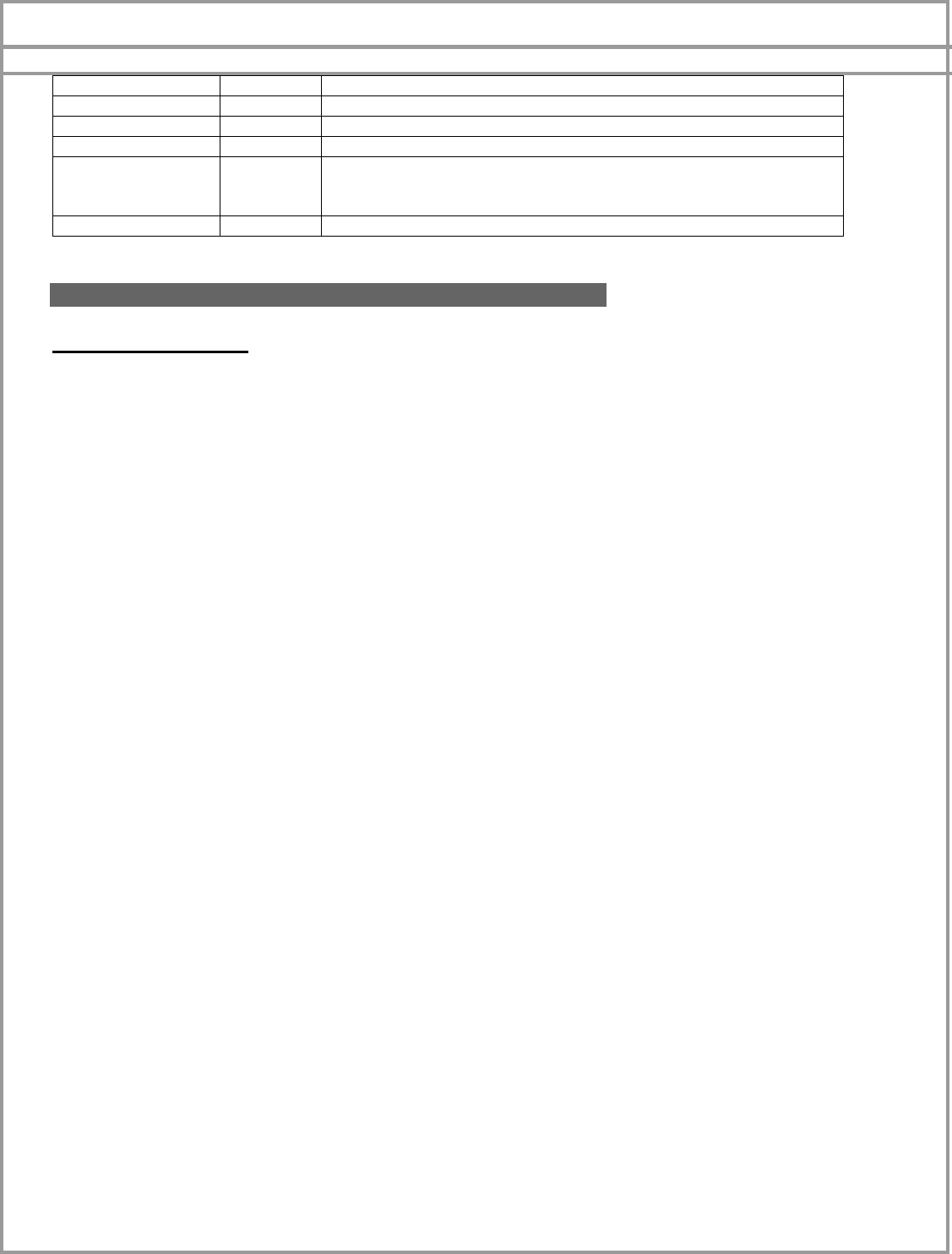
Innovation First, Inc. Robot Controller User Guide
10.31.2006 www.InnovationFirst.com Page 5
Transmit Blink Transmitting packets.
Receive Solid Off Not receiving valid packets.
Receive Solid On Not a valid state.
Receive Blink Receiving valid packets. Valid packets are not qualified to team number
by the Modem. The RC determines if the packet received came from the
correct team’s OI.
Appendix A: Document Version History
Date Code Changes
2006-10-31 Initial document release.
2006-12-19 Added FCC warning.