Inovonics Wireless 3B6OT9PMX Single Input Universal Transmitter User Manual 04590F
Inovonics Wireless Corporation Single Input Universal Transmitter 04590F
manual
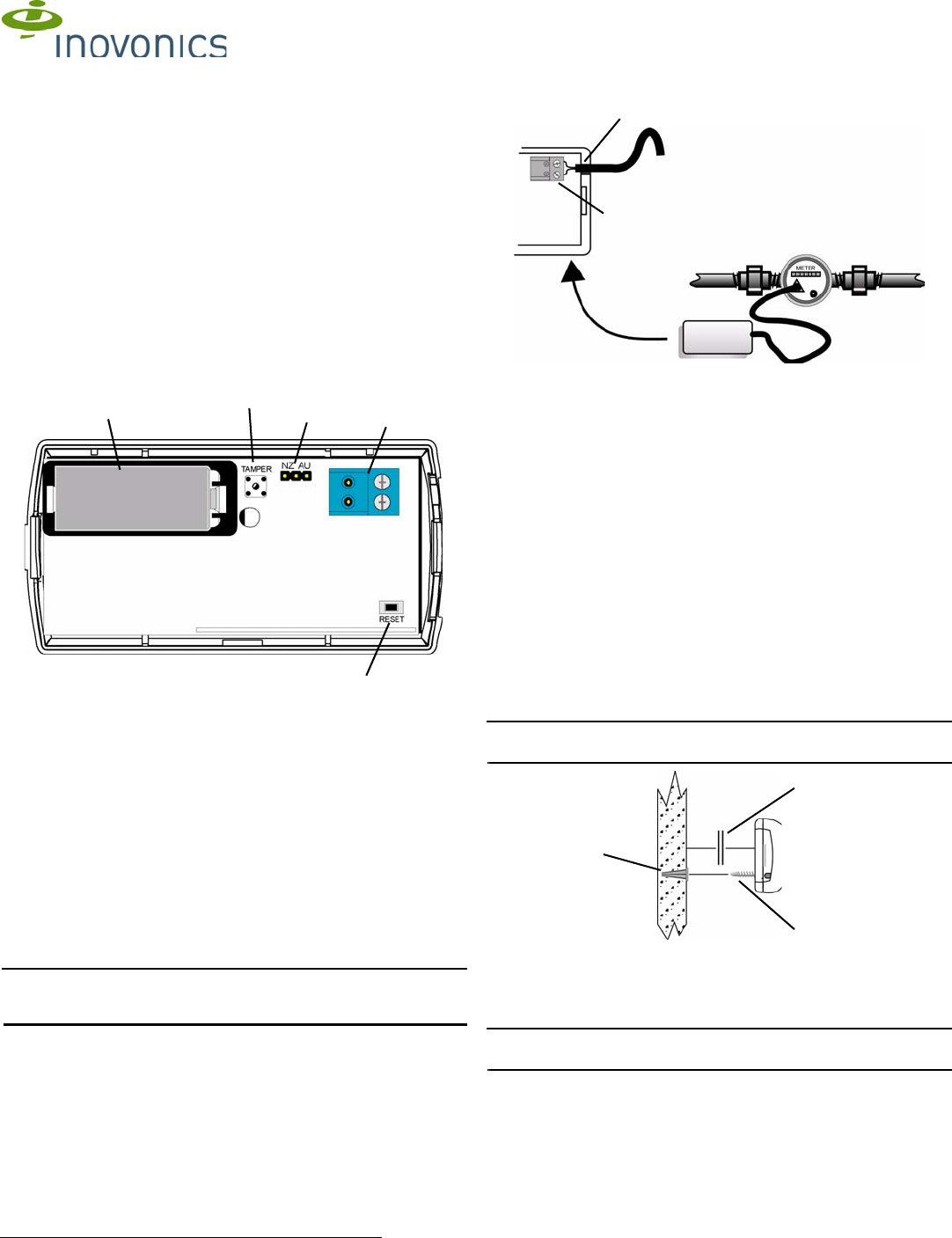
© Inovonics, 2011 - www.inovonics.com
EN1501/EN1501-XL EchoStream® TapWatch®
Transmitter
Installation and Operation Manual - 04590F
1 Overview
Connected to pulse-output meters being used for multi-family submetering,
the EN1501 and EN1501-XL transmitters will transmit data to an RF
receiver that is connected to a Data Concentrator and Communicator
(DCC-5800). The EN1501 includes a replaceable battery; the EN1501-XL
includes a long-life battery that is not replaceable.
1.1 Inovonics Wireless Contact Information
If you have any problems with this procedure, contact Inovonics Wireless
technical services:
• E-mail: support@inovonics.com
• Phone: (800) 782-2709; (303) 939-9336
1.2 EN1501/EN1501-XL Components
Figure 1 EN1501/EN1501-XL Components
2 Installation and Startup
2.1 Connect Transmitter to Meter
Connect the transmitter to the meter as follows:
1. Open the housing by pressing down on the base tab near the wiring
thru-hole while lifting away the cover.
2. Fully insert stripped wires into the removable header terminal.
3. Use a small Phillips screwdriver to tighten the screws that secure wires
to the removable header terminal.
4. Attach removable header terminal (if removed) to the transmitter board
as shown.
Note: If connecting to a meter that has polarity to its pulse output, the
negative (–) should be connected to the outside terminal, closest to the
corner of the board.
Figure 2 Connect the Transmitter to the Meter
2.2 Select Frequency Band
If you are using either transmitter anywhere except North America, you will
need to select the frequency band for your geographic area. If you are
using the transmitter in North America, there is no need to select the
frequency band. All transmitters are set for North America by default.
Select Frequency Band on the Transmitter
1. Place the selection jumper included in the accessory pack on the
appropriate frequency band selection pins (Figure 1).
• Leave the jumper off the pins to select 902-928 MHz for North
America.
• Place the jumper on the left two pins to select 921-928 MHz for New
Zealand.
• Place the jumper on the right two pins to select 915-928 MHz for
Australia.
2.3 Mount the Transmitter
1. Use the double-sided tape to mount the transmitter to a clean wall.
2. If installing the EN1501, the transmitter can be secured a wall with the
mounting screw and anchor. Remove the battery to access the
mounting screw hole; press the reset button after replacing the battery.
Note: Ensure cabling enters the housing through the access wiring thru-
hole, and replace the housing (Figure 2).
Figure 3 Mount the Transmitter
2.4 Register the Transmitter
Note: See “Programming the PMT-Meter Pair” in TapWatch User Manual
for more information.
1. Confirm that transmitter is connected to the meter.
2. Confirm that the battery is installed.
3. Go to the “Registered Meters” tab of the Site Information editor.
4. Click “Add” on the “Registered Meters” page; confirm selected building.
5. Complete the “Add New Meter To...” form when it appears.
6. Click the “Register” button.
7. When prompted, press the reset button on the transmitter; wait for
confirmation.
ABattery (EN1501-
style battery shown) BTamper switch CFrequency band
selection pins
DRemovable header
terminal EReset button
C
ABD
E
ACabling thru-hole BRemovable header terminal
AAnchor installed in wall BDouble-sided tape
CMounting screw
A
B
A
B
C
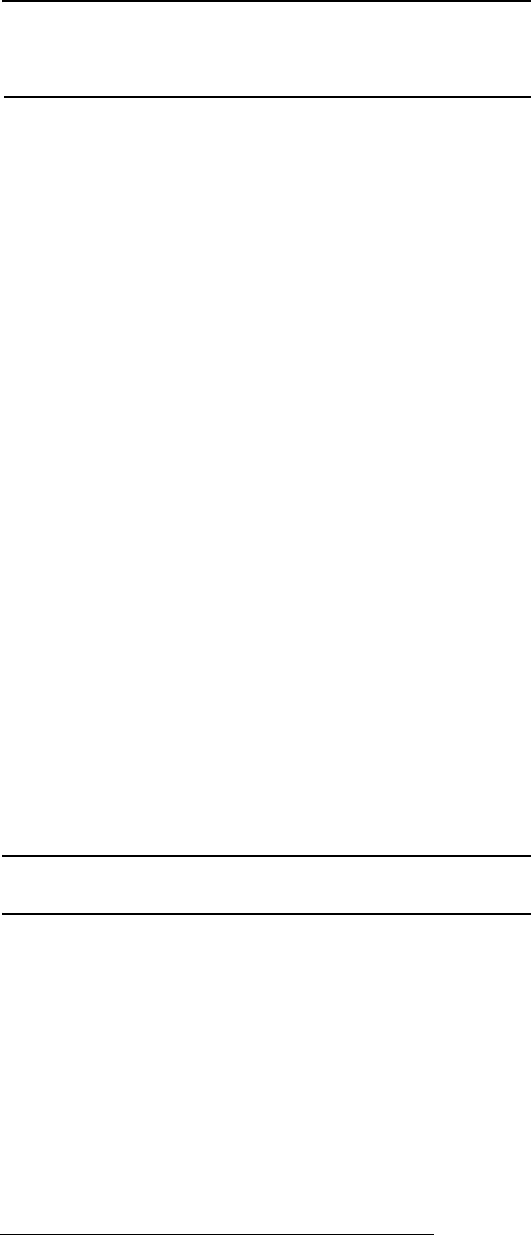
© Inovonics, 2011 - www.inovonics.com
3 Replace the Battery (EN1501 Only)
When the low battery message is received, you will need to replace the
EN1501 battery.
1. Open the housing by pressing down on the base tab near the wiring
thru-hole while lifting away the cover.
2. Remove the old battery, taking note of the battery orientation.
3. Insert the new battery, making sure it is aligned correctly.
4. Press the reset button.
Note: EN1501 transmitters retain programming data in non-volatile
memory. They do not require reprogramming after loss of power. Install
new battery and press the transmitter reset button to re-initialize the
transmitter and restore programming. Its count will go to zero and the initial
Meter Read count will be updated in the DCC.
4 Specifications
Dimensions: 3.57" x 1.70" x 0.85"
Operating environment: -20°- 60°C (-4°- 140°F), 90% relative humidity,
non-condensing
Typical battery life: EN1501: 5 years at 70 to 90°F (20 to 30°C). Higher
temperatures reduce battery life. EN1501-XL: calculated battery life of 20
years at 70 to 90°F (20 to 30°C). Higher temperatures reduce battery life.
EN1501 Battery (BAT604): 3.0V lithium (DL123A) The battery is always
supervised.
5 Television and Radio Interference
This equipment has been tested and found to comply with the limits for a
Class B digital device, pursuant to Part 15 of the FCC Rules. These limits
are designed to provide reasonable protection against harmful interference
in a residential installation. This equipment generates, uses and can
radiate radio frequency energy and, if not installed and used in accordance
with the instructions, may cause harmful interference to radio
communications. However, there is no guarantee that interference will not
occur in a particular installation. If this equipment does cause harmful
interference to radio or television reception, which can be determined by
turning the equipment off and on, the user is encouraged to try to correct
the interference by one or more of the following measures:
• Reorient or relocate the receiving antenna.
• Increase the separation between the equipment and receiver.
• Connect the equipment into an outlet on a circuit different from that to
which the receiver is connected.
• Consult the dealer or an experienced radio/TV technician for help.
6 FCC Part 15 and Industry Canada Compliance
This device complies with part 15 of the FCC Rules and Industry Canada
license-exempt RSS standard(s). Operation is subject to the following two
conditions: (1) this device may not cause interference, and (2) this device
must accept any interference, including interference that may cause
undesired operation of the device.
Le présent appareil est conforme aux CNR d'Industrie Canada applicables
aux appareils radio exempts de licence. L'exploitation est autorisée aux
deux conditions suivantes : (1) l'appareil ne doit pas produire de brouillage,
et (2) l'utilisateur de l'appareil doit accepter tout brouillage radioélectrique
subi, même si le brouillage est susceptible d'en compromettre le
fonctionnement.
7 Warranty/Disclaimer
Caution: Changes or modifications not expressly approved by the party
responsible for compliance could void the user's authority to operate the
equipment.
Inovonics Wireless Corporation (“Inovonics”) warrants its products
(“Product” or “Products”) to conform to its own specifications and to be free
of defects in materials and workmanship under normal use for a period of
fourteen (14) months from the date of manufacture. Within the warranty
period, Inovonics will repair or replace, at its option, all or any part of the
warranted Product. Inovonics will not be responsible for dismantling and/or
reinstallation charges. To exercise the warranty, the User (“User”, “Installer”
or “Consumer”) must work directly through their authorized distributor who
will be given a Return Material Authorization (“RMA”) number by Inovonics.
Details of shipment will be arranged directly through the authorized
distributor.
This warranty is void in cases of improper installation, misuse, failure to
follow installation and operating instructions, alteration, accident or
tampering, and repair by anyone other than Inovonics.
This warranty is exclusive and expressly in lieu of all other warranties,
obligations or liabilities, whether written, oral, express, or implied. There is
no warranty by Inovonics that Inovonics product will be merchantable or fit
for any particular purpose, nor is there any other warranty, expressed or
implied, except as such is expressly set forth herein. In no event shall
Inovonics be liable for an incidental, consequential, indirect, special, or
exemplary damages, including but not limited to loss of profit, revenue, or
contract, loss of use, cost of down time, or interruption of business, nor any
claim made by distributor's customers or any other person or entity.
This warranty will not be modified or extended. Inovonics does not
authorize any person to act on its behalf to modify or extend this warranty.
This warranty will apply only to Inovonics Products. Inovonics will not be
liable for any direct, incidental, or consequential damage or loss
whatsoever, caused by the malfunction of Product due to products,
accessories, or attachments of other manufacturers, including batteries,
used in conjunction with Inovonics Products.