Inovonics Wireless 3B6OXNCU High Power Repeater User Manual 05066J
Inovonics Wireless Corporation High Power Repeater 05066J
Manual
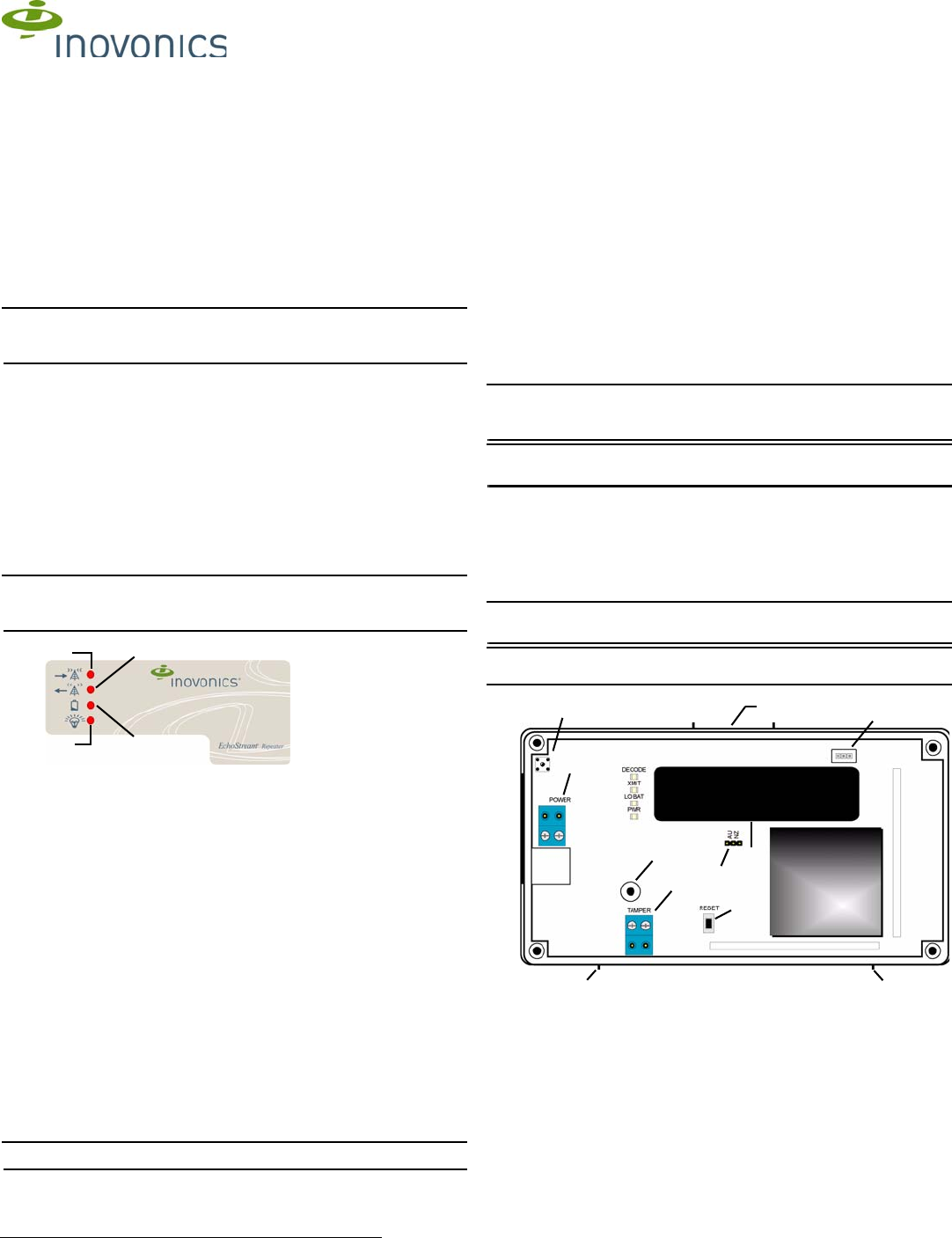
© Inovonics, 2011 - www.inovonics.com
EN5040-T EchoStream® High-Power Repeater
Installation and Operation Manual - 05066J, May 18,
2011
1 Overview
EN5040-T high-power repeaters receive, decode and retransmit signals at
enhanced power from Inovonics Wireless nodes. They act as range
expanders for any valid Inovonics Wireless transmission, including signals
from other high-power repeaters. Repeaters can be layered as necessary,
allowing Inovonics Wireless systems to scale from small commercial sites
to complete campuses consisting of several buildings. The EN5040-T
features jam detection, as well as case and wall tamper detection. Input
power is provided by listed class 2 transformer, Ault Inc. T48141428V010G.
Note: For UL installations, refer to the EN4216MR Installation and
Operation Manual, the EN4232MR Installation and Operation Manual, or
the EN7285 Installation Instructions.
1.1 Inovonics Wireless Contact Information
If you have any problems with this procedure, contact Inovonics Wireless
technical services:
• E-mail: support@inovonics.com
• Phone: (800) 782-2709; (303) 939-9336
1.2 EN5040-T LEDs
Decode LED: Flashes when any recognizable RF transmission is
received. (Fig. 1).
Transmit LED Lit when transmitting an RF transmission (Fig. 1).
Low Battery Fault LED: Lit when the high-power repeaterhas a low
battery (Fig. 1).
Power LED: Lit when receiving power (Fig. 1). The LED lights green when
the unit is receiving line power; red when receiving battery power.
Note: If mapped to an output, the high-power repeater will send the AC
loss message to the receiver or network coordinator when receiving power
from the backup battery.
Figure 1 EN5040-T LEDs
2 Installation and Startup
2.1 Installation Notes
• These products are designed to be installed and maintained by
professional security technicians.
• Products are intended for indoor use.
• Manually test all products weekly.
2.2 Connect Power Cabling
Before beginning startup, power must be connected to the high-power
repeater. To connect power to the high-power repeater:
1. Use a small screwdriver to press the housing release tab on the top or
bottom of the high-power repeater (Fig. 2); separate the housing.
2. Connect power cabling (Fig. 2).
• Wire should be two-conductor 20AWG (or larger) stranded-tinned
copper with PVC insulation rated to 300 volts at 26°C (80°F). Wire
length should not exceed 100 meters (328 feet).
• Uses class 2 plug-in transformer 14VAC/120VAC-20VA, Ault Inc.
T48141428V010G.
Note: Do not secure transformer for Canadian installations.
2.3 Connect Battery Power
The high-power repeater is shipped with a fully-charged backup battery.
You will need to connect the battery:
1. Plug the connector cable from the backup battery into the battery
connector (Fig. 2).
2.4 Select the Frequency Band
EchoStream products are able to use a range of radio frequencies, and
must be configured for your geographic area. To configure the high-power
repeater:
1. Use a small screwdriver to press the housing release tab on the top or
bottom of the receiver (Fig. 2); separate the housing.
2. Place a selection jumper on the appropriate frequency band selection
pins (Fig. 2).
• Place the jumper on the left two pins, marked AU, to set the frequency
range to 915-928 MHz for Australia.
• Place the jumper on the right two pins, marked NZ, to set the
frequency range to 921-928 MHz for New Zealand.
• Leave the jumper off the pins to set the frequency range to 902-928
MHz for North America.
Note: North American is also selected when the jumper is only attached to
one pin. This can prevent the jumper from being lost when selecting North
America.
Note: Only devices set for use in North America are configured for UL
installations.
3. Press the Reset button.
2.5 Register the High-Power Repeater
Although the high-power repeater is functional upon startup, Inovonics
Wireless strongly recommends you register it using your receiver, network
coordinator or control panel. Registration is required for UL installations.
Inovonics Wireless recommends all high-power repeaters be supervised.
Supervision is required for UL installations.
Note: For registration information, refer to the receiver’s installation
instructions.
Caution: The reset bit will not be sent when the repeater has a low battery.
Before registering the repeater, ensure the battery is fully charged.
Figure 2 EN5040-T Components
ADecode LED BTransmit LED CLow Battery Fault
LED
DPower LED
AB
DC
AHousing release
tabs BTamper button CPower DTamper input
EReset button FBackup battery GBattery
connector HTamper
mounting hole
IFrequency
selection pins
A
AA
C
D
F
G
B
E
HI
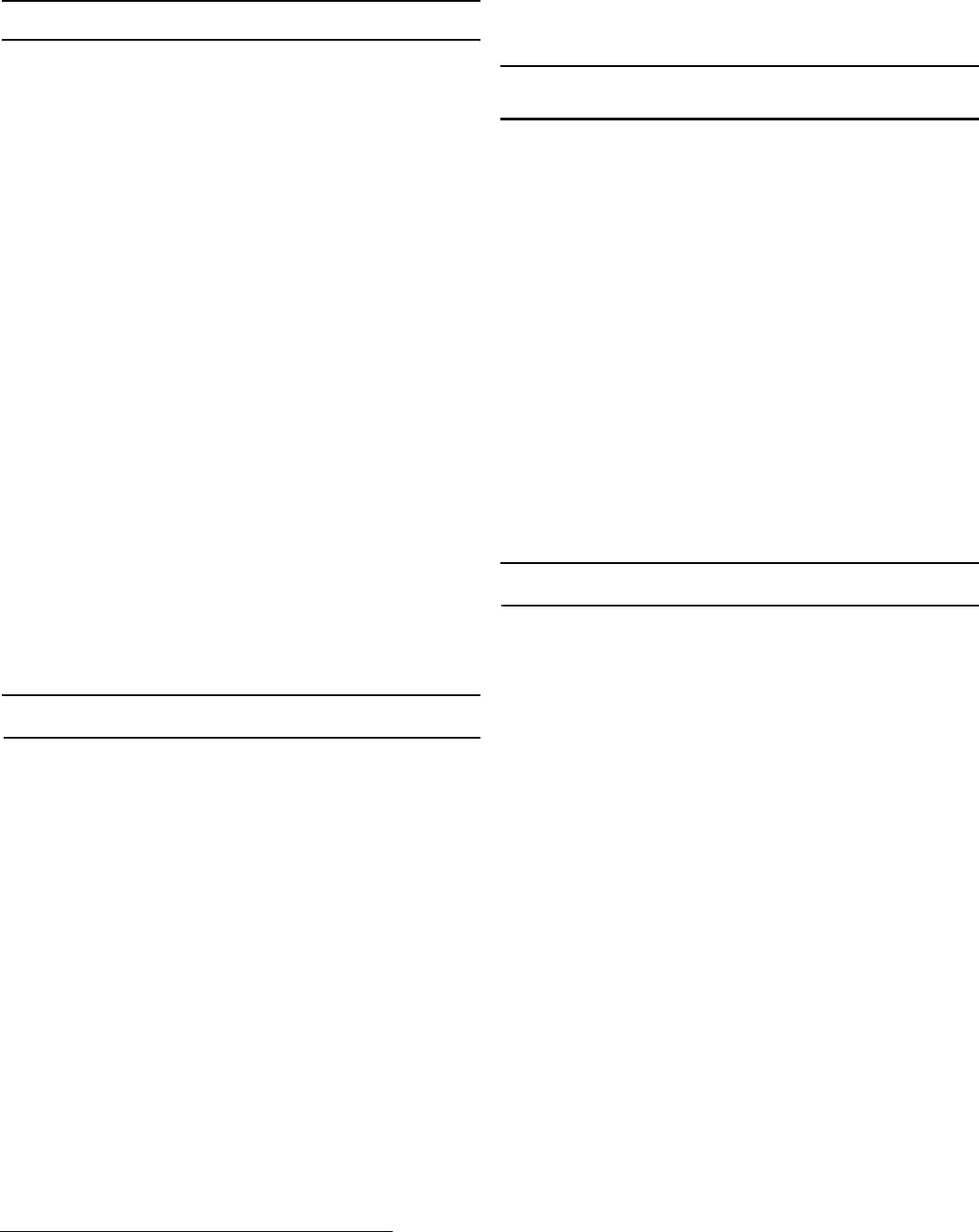
© Inovonics, 2011 - www.inovonics.com 2
2.6 Mount the High-Power Repeater
Caution: Mount the high-power repeater in a location removed from metal.
Metal objects (duct work, wire mesh screens, boxes) will reduce RF range.
1. Use the provided anchors and screws to mount the high-power
repeater in a location accessible for future maintenance.
• In large installations, high-power repeaters should be mounted so that
every transmitter has multiple transmission paths to the serial receiver
or network coordinator. This kind of redundancy preserves system
integrity in the event of temporary interruptions of any transmission
path in the system.
• For maximum efficiency, high-power repeaters should be mounted
with as few obstacles as possible between it and the receiver, network
coordinator or control panel.
• Always perform a walk test after mounting, activating each transmitter
assigned to the high-power repeater and ensuring an appropriate
response.
2.7 Enable the Wall Tamper
The wall tamper must be enabled. To enable the wall tamper.
1. Attach the included screw to the wall through the tamper mounting hole
(Fig. 2).
• If the EN5040-T is removed from the wall, the cutout on the back of
the housing will detach from the EN5040-T, activating a tamper alarm.
2.8 Close the Housing
The housing must be closed and the tamper spring in place to ensure the
security of your system.
1. Check that the tamper spring is in place and makes contact with the
repeater housing.
2. Close the housing.
3 Specifications
Housing: 165 mm x 89 mm x 25 mm (6.5" x 3.5" x 1")
Weight: 204 g (7.14 oz)
Operating environment: UL installations: 0°- 60°C (32°- 140°F), 90%
relative humidity, non-condensing; all other installations: -20 - 60°C (-4°-
140°F), 90% relative humidity, non-condensing
Power requirement: 14 VAC, 60Hz, 250 mA
Battery capacity: 3.7 VDC nominal, 2.15 mAh
Typical back-up battery life: 24 hours
Operating frequency: 915-928 MHz (Australia), 921-928 MHz (New
Zealand), 902-928 MHz (USA)
Battery charger operating environment: 0 to 60°C (32 to 140°F), 90%
relative humidity, noncondensing
Accessories: ACC640: weatherproof plastic enclosure for outdoor
installations; BAT850: replacement lithium-ion battery assembly
Note: The ACC640 weatherproof plastic enclosure has not been evaluated
by UL.
UL listings: UL 365, UL 636, UL 1023, ULC/ORD-C1023-74, UL 1076, UL
1610.
Compatible receiver: EN4216MR, EN4232MR, EN7285
4 Television and Radio Interference
This equipment has been tested and found to comply with the limits for a
Class B digital device, pursuant to Part 15 of the FCC Rules. These limits
are designed to provide reasonable protection against harmful interference
in a residential installation. This equipment generates, uses and can
radiate radio frequency energy and, if not installed and used in accordance
with the instructions, may cause harmful interference to radio
communications. However, there is no guarantee that interference will not
occur in a particular installation. If this equipment does cause harmful
interference to radio or television reception, which can be determined by
turning the equipment off and on, the user is encouraged to try to correct
the interference by one or more of the following measures:
• Reorient or relocate the receiving antenna.
• Increase the separation between the equipment and receiver.
• Connect the equipment into an outlet on a circuit different from that to
which the receiver is connected.
• Consult the dealer or an experienced radio/TV technician for help.
5 FCC Part 15 and Industry Canada Compliance
This device complies with part 15 of the FCC Rules and Industry Canada
license-exempt RSS standard(s). Operation is subject to the following two
conditions: (1) this device may not cause interference, and (2) this device
must accept any interference, including interference that may cause
undesired operation of the device.
Le présent appareil est conforme aux CNR d'Industrie Canada applicables
aux appareils radio exempts de licence. L'exploitation est autorisée aux
deux conditions suivantes : (1) l'appareil ne doit pas produire de brouillage,
et (2) l'utilisateur de l'appareil doit accepter tout brouillage radioélectrique
subi, même si le brouillage est susceptible d'en compromettre le
fonctionnement.
6 Warranty/Disclaimer
Caution: Changes or modifications not expressly approved by the party
responsible for compliance could void the user's authority to operate the
equipment.
Inovonics Wireless Corporation ("Inovonics") warrants its products
("Product" or "Products") to conform to its own specifications and to be free
of defects in materials and workmanship under normal use for a period of
thirty-six (36) months from the date of manufacture. Within the warranty
period, Inovonics will repair or replace, at its option, all or any part of the
warranted Product. Inovonics will not be responsible for dismantling and/or
reinstallation charges. To exercise the warranty, the User ("User", "Installer"
or "Consumer") must work directly through their authorized distributor who
will be given a Return Material Authorization ("RMA") number by Inovonics.
Details of shipment will be arranged directly through the authorized
distributor.
This warranty is void in cases of improper installation, misuse, failure to
follow installation and operating instructions, alteration, accident or
tampering, and repair by anyone other than Inovonics.
This warranty is exclusive and expressly in lieu of all other warranties,
obligations or liabilities, whether written, oral, express, or implied. There is
no warranty by Inovonics that Inovonics product will be merchantable or fit
for any particular purpose, nor is there any other warranty, expressed or
implied, except as such is expressly set forth herein. In no event shall
Inovonics be liable for an incidental, consequential, indirect, special, or
exemplary damages, including but not limited to loss of profit, revenue, or
contract, loss of use, cost of down time, or interruption of business, nor any
claim made by distributor's customers or any other person or entity.
This warranty will not be modified or extended. Inovonics does not
authorize any person to act on its behalf to modify or extend this warranty.
This warranty will apply only to Inovonics Products. Inovonics will not be
liable for any direct, incidental, or consequential damage or loss
whatsoever, caused by the malfunction of Product due to products,
accessories, or attachments of other manufacturers, including batteries,
used in conjunction with Inovonics Products.
Note: E-mail support@inovonics.com for a copy of the CE Declaration of
Conformity.