Inseego NVWSM4401 SM4401 User Manual LM43 20160329
Novatel Wireless Inc SM4401 LM43 20160329
Inseego >
User manual
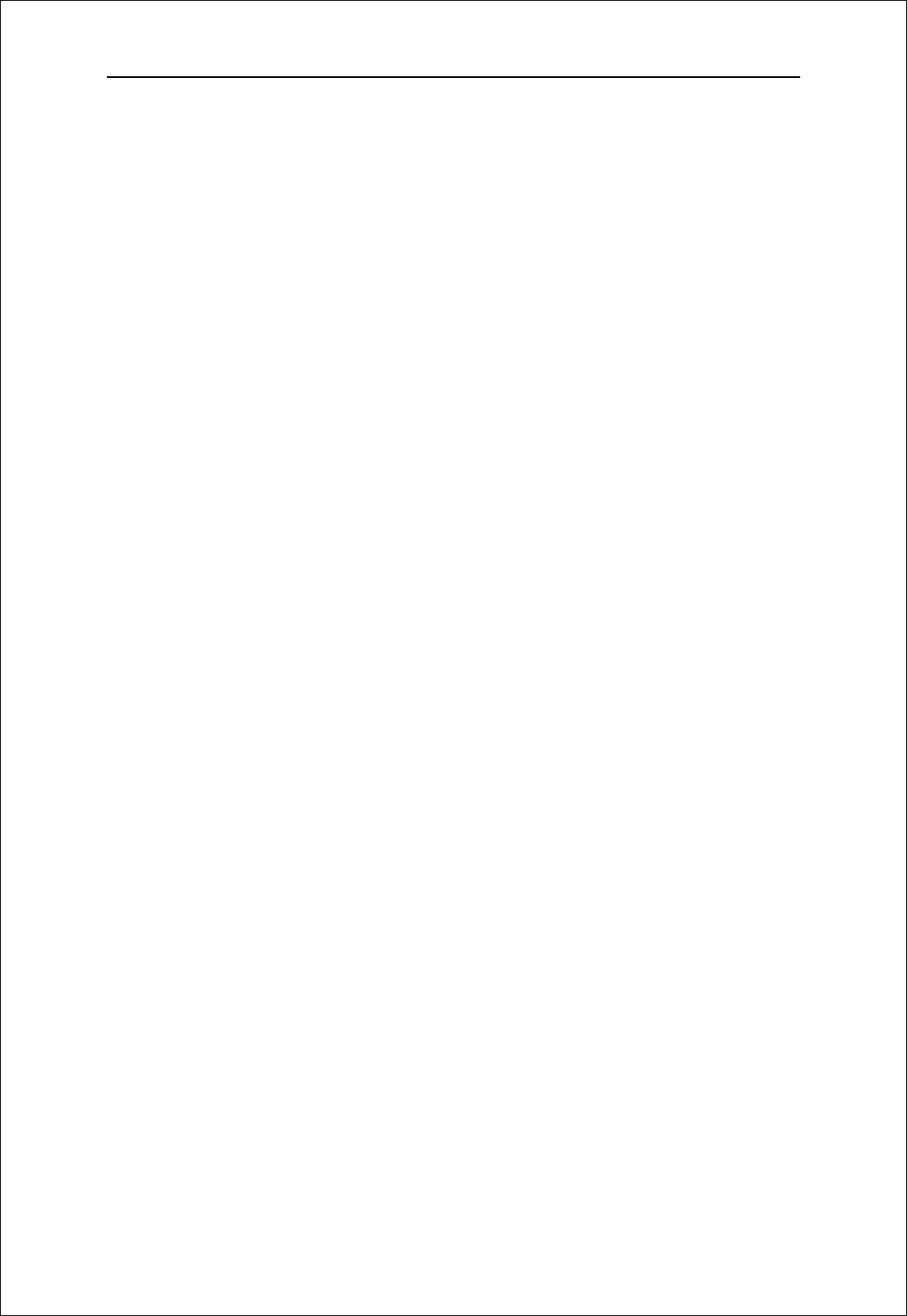
LM43 User Manual
1
LM43UserManual
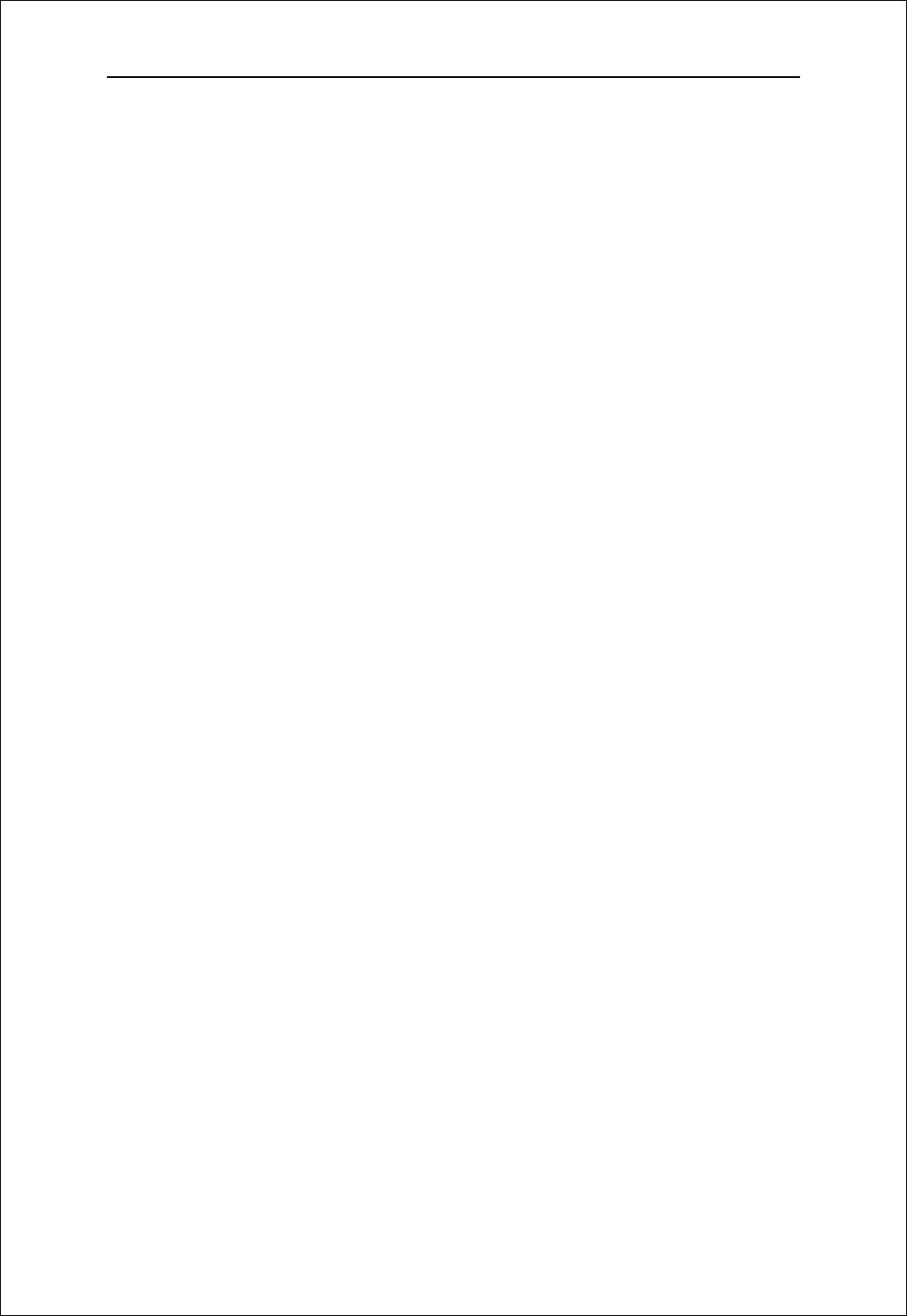
LM43 User Manual
2
Index
1.AboutthisManual............................................................................3
2.ProductOverview.............................................................................3
3.ConfiguringtheMIFI.......................................................................3
3.1Login ............................................................................................................... 4
3.2 Dashboard ...................................................................................................... 4
3.3 4G .................................................................................................................. 5
3.3.1Setting.......................................................................................................................5
3.3.2APNSettings.............................................................................................................6
3.3.3PINManagement......................................................................................................6
3.4 Status ............................................................................................................. 7
3.4.1WANStatus...............................................................................................................7
3.4.2LANStatus................................................................................................................8
3.4.34GStatus..................................................................................................................8
I3.4.4SoftwareStatus......................................................................................................9
3.5 LAN ................................................................................................................ 9
3.5.1LANSettings............................................................................................................10
3.5.2DeviceList...............................................................................................................12
3.6 System ......................................................................................................... 12
3.6.1Password................................................................................................................13
3.6.2Backup&Restore...................................................................................................13
3.8.3FirmwareUpgrade..................................................................................................13
4.importantinformation................................................................14
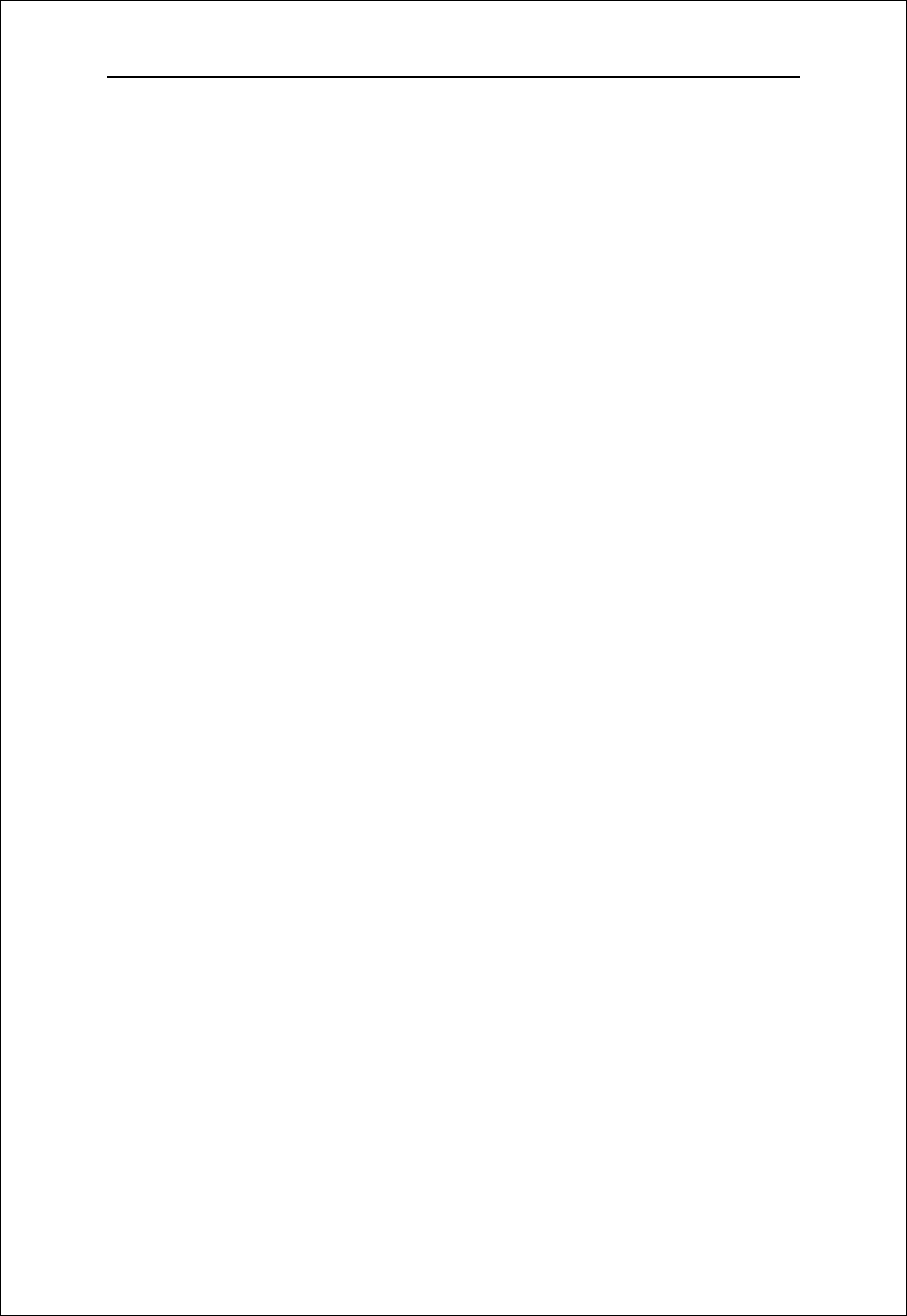
LM43 User Manual
3
1. AboutthisManual
The content of this User Manual has been made as accurate as possible.
However, due to continual product improvements, specifications and other
informationaresubjecttochangewithoutnotice.
2. ProductOverview
LM43supportsLTEBand2/4/13(SubjecttotheconfigurationofLT E module)
anditsupportspopularoperatingsystemslikeWindows,LinuxandMac.
Thisde v i c e complieswithPart15oftheFCCRules.Operationissubjectto
thefollowingtwoconditions:(1)thisde v i c e maynotcauseharmful
interference,and(2)thisde v i c e mustacceptanyinterferencereceived,
includinginterferencethatmaycauseundesiredoperation.
Changesormodificationsnotexpresslyapprovedbytheparty
responsibleforcompliancecouldvoidtheuser’sauthoritytooperatethe
equipment.
Thisequipmenthasbeentestedandfoundtocomplywiththelimitsfora
ClassBdigitalde v i c e , pursuanttoPart15oftheFCCRules.Theselimitsare
de s i g n e d toprovidereasonableprotectionagainstharmfulinterferenceina
residentialinstallation.Thisequipmentgenerates,usesandcanradiate
radiofrequencyenergyand,ifnotinstalledandusedinaccordancewiththe
instructions,maycauseharmfulinterferencetoradiocommunications.
However,thereisnoguaranteethatinterferencewillnotoccurina
particularinstallation.
Ifthisequipmentdo e s causeharmfulinterferencetoradioortelevision
reception,whichcanbede t e r m i n e d byturningtheequipmentoffandon,
theuserisencouragedtotrytocorrecttheinterferencebyoneormoreof
thefollowingmeasures:
‐‐Reorientorrelocatethereceivingantenna.
‐‐Increasetheseparationbetweentheequipmentandreceiver.
‐‐Connecttheequipmentintoanoutletonacircuitdifferentfromthatto
whichthereceiverisconnected.
‐‐Consultthede a le r oranexperiencedradio/TVtechnicianforhelp.
3. ConfiguringtheMIFI
The basic settings in WebGUI consist of seven main parts named
Dashboard,4G,Status,LAN and System. You can login to WebGUI as follows, and
configurethesettingsaccordingtoyourrequirements.
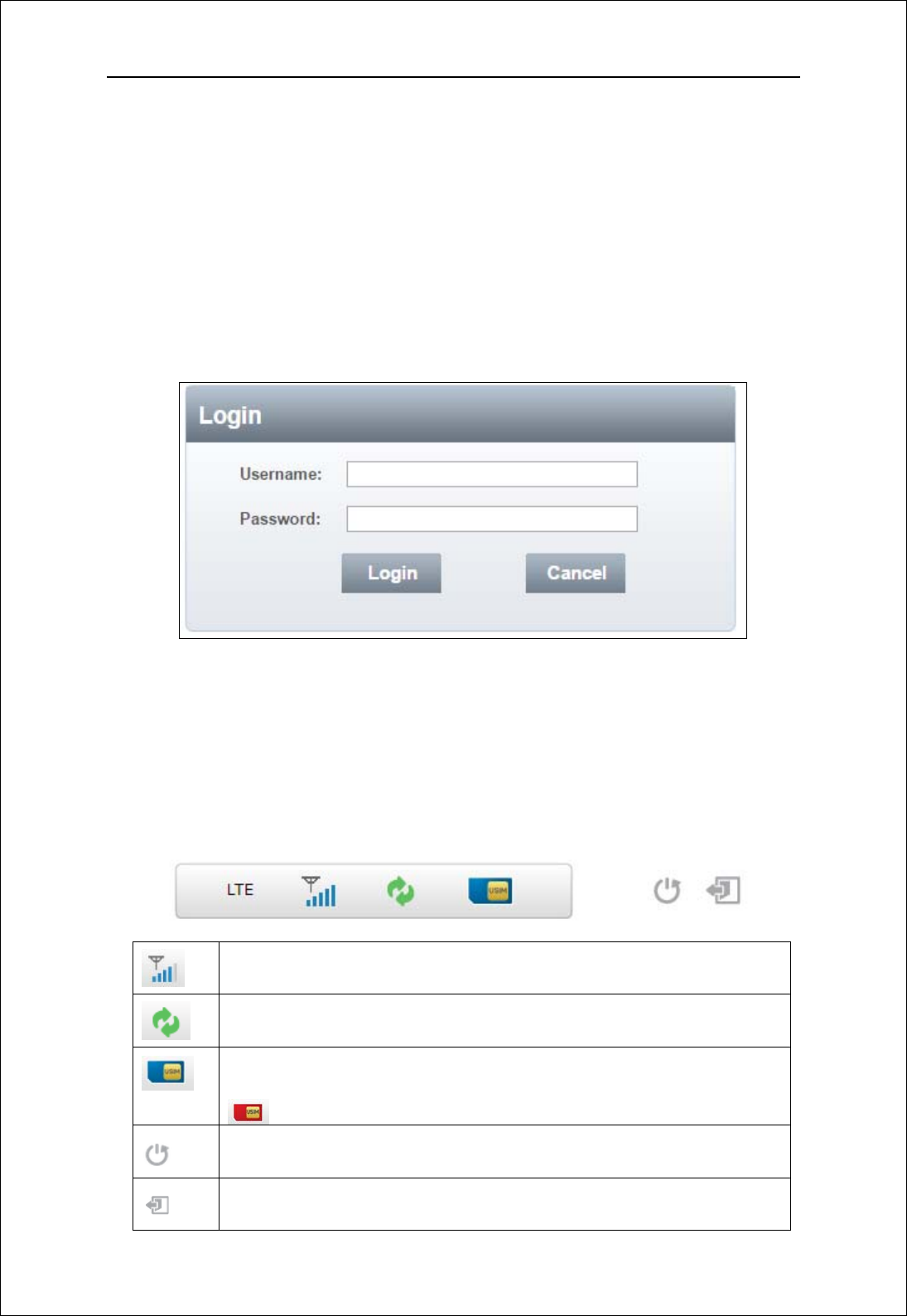
LM43 User Manual
4
ConnectthePCtoLM43withUSBcable,waitingforaboutoneminuteuntilthe
devicefinishedinitializing.PleaseensurethatUSIMcardhas been insertedinto
USIMslot.
3.1Login
OpenyourWebbrowserandenter10.0.0.1intheaddressbar;
Loginwindowwillpopup;
When prompted for User name and password, enter the following username
andpassword.
Username/Password:admin/admin
3.2 Dashboard
After successful login, the following screen will appear and you will see six
menusonthetopbaroftheWebGUI.
The bars in the middle indicate the received signal level, data connection
status,USIMstatusshownasbelowpicture:
LTEsignallevel
DataconnectionIcon,whenMIFIconnecttonetwork,theiconis
on,otherwise,itisgrey
USIMcardstatus.
IfMIFIworkwithoutUSIMcard.TheUSIMcardiconchangeto
Rebootkey.Itisusedtorebootthedevice
Logoutkey.ItisusedtologoutWebpage
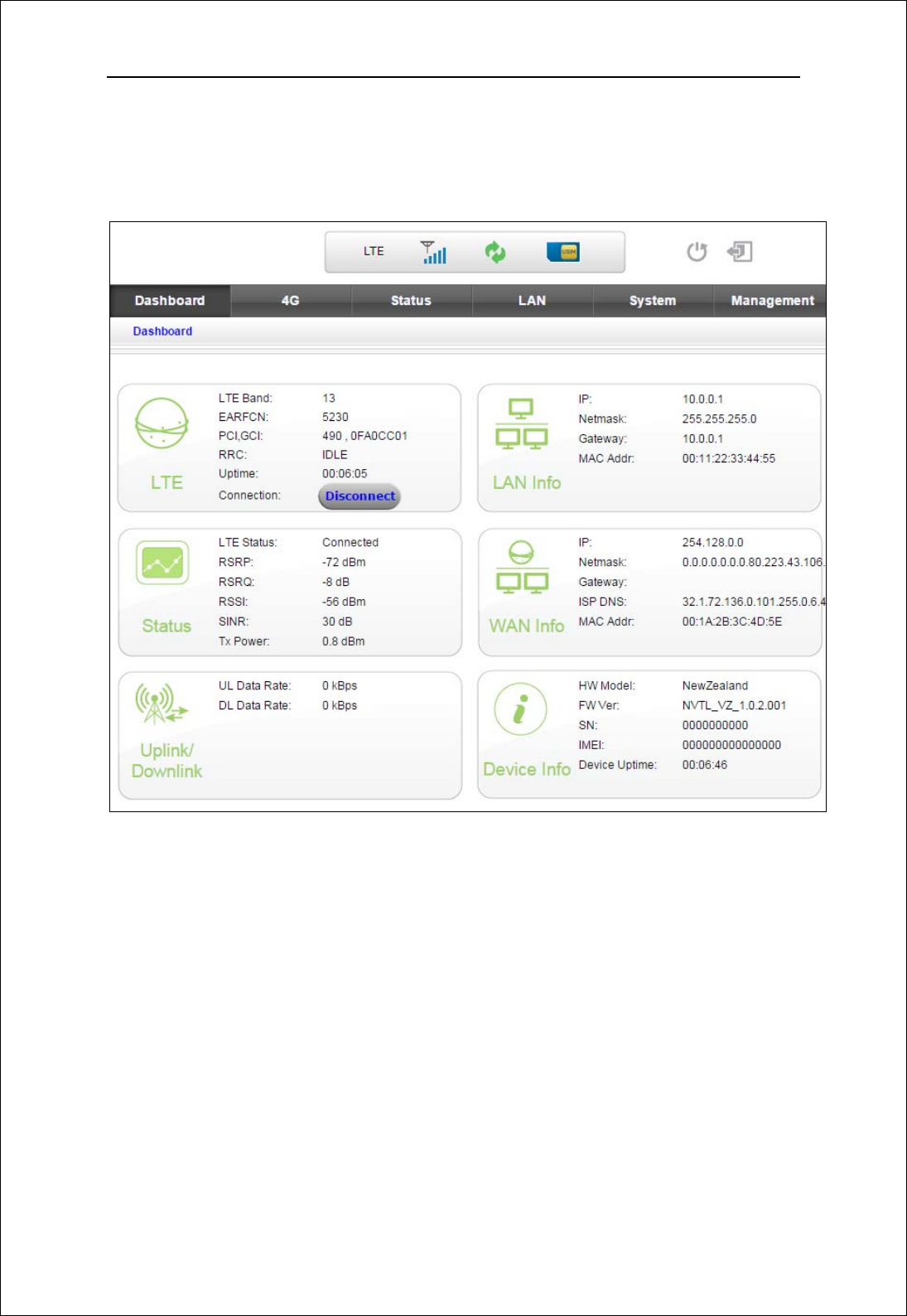
LM43 User Manual
5
Figure 3-2-1 Icon
Fromdashboardpage,youcanalsoknow4Gstatus,status,WANInfo,LANInfo,
uplink/downlink and Device Info. You can see the dashboard pageasfigure
3‐2‐2.
Figure 3-2-2 Dashboard Page
3.3 4G
3.3.1 Setting
Connection Mode: bridge and router, default mode is bridge
Connection Type: Auto and manual, default type is auto
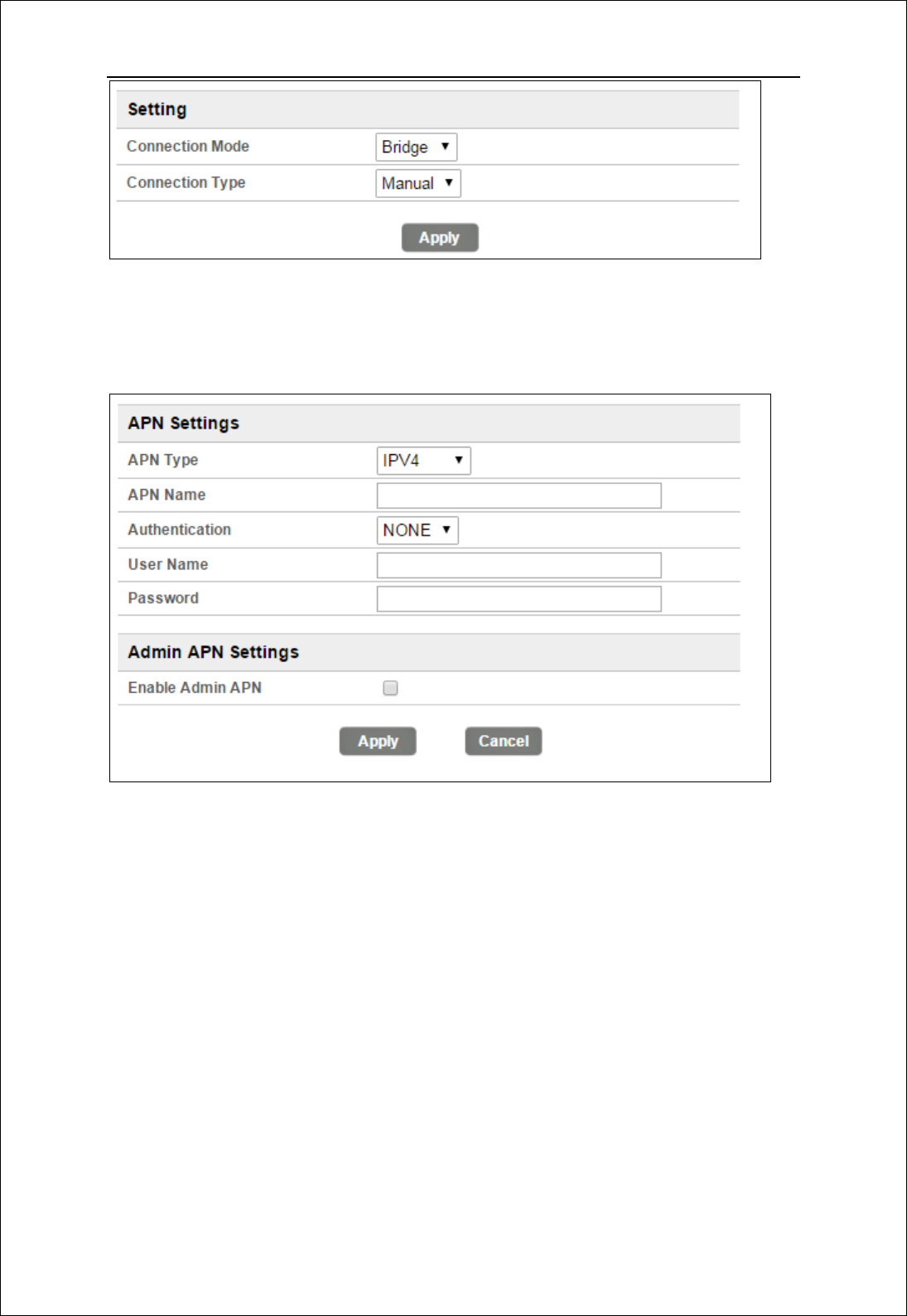
LM43 User Manual
6
Figure 3-3-1-1 Setting
3.3.2 APN Settings
Figure 3-3-2-1 APN Settings
ThedefaultAPNtypeisIPV4andAPNisNULL,ifyouwanttoconfiguretheLTE
APN,youshouldchoosethemanualmode,andthenyoucanconfiguretheAPN
settings
3.3.3 PIN Management
Fromthispage,youcanseetheUSIMcardstatusandPINstatus.
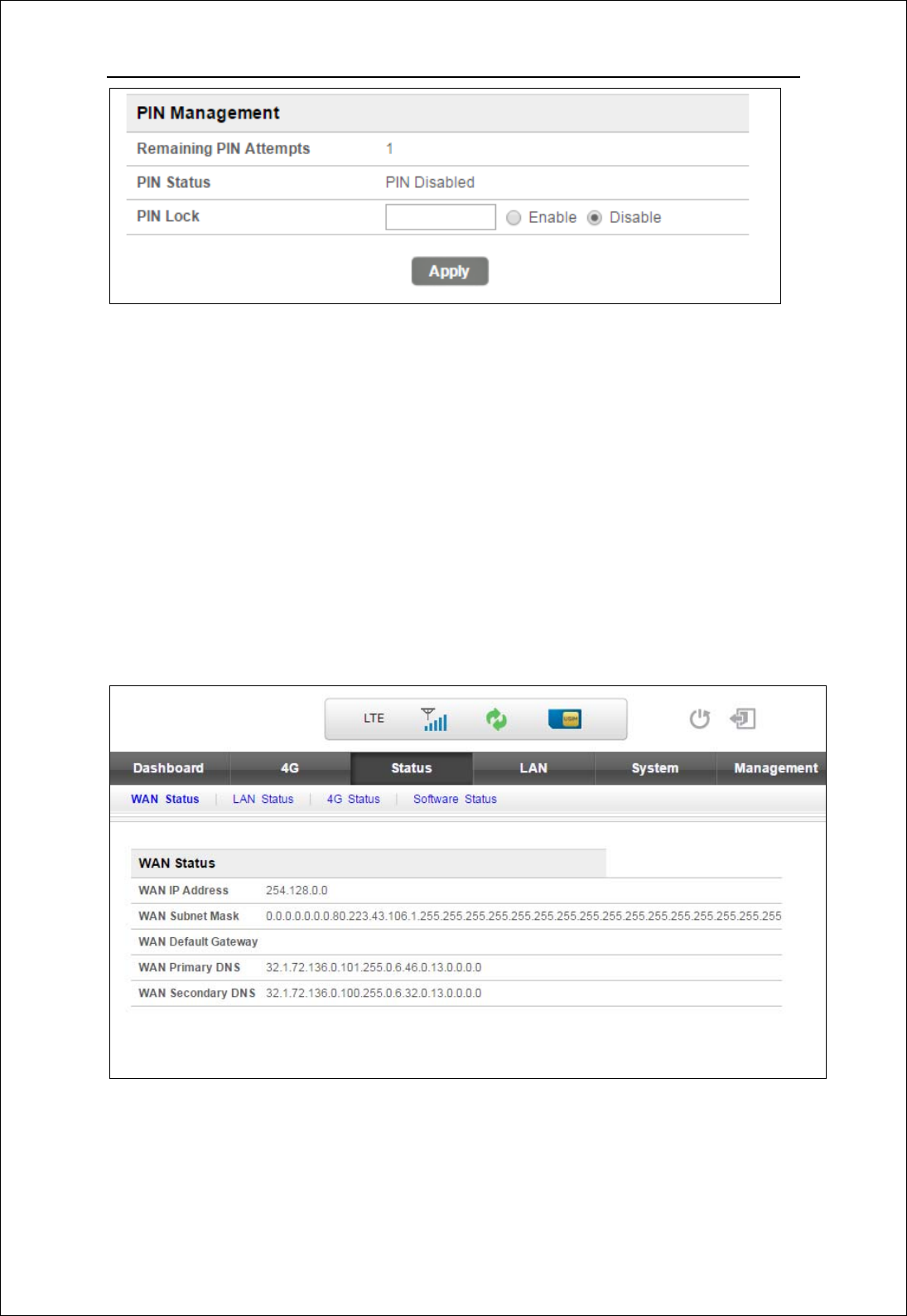
LM43 User Manual
7
Figure 3-3-3-1 PIN Management
ThedefaultPINstatusisdisabled;youcaninputthecorrectPINtoenablethe
PINfunction.ThemaximumPINattemptsare3;otherwiseyoumustenterPUKto
resetthePINcode.TheUSIMwillbeinvalidaftertheunsuccessfulattemptsfor10
times.
PINManagement:Enter the correct PIN to enable or disable the PIN
function,PINcodeshouldbe4to8digits;
3.4 Status
Onthispage,youcanseeWANStatus,LANStatus,4GStatusandSoftwareStatus.
Figure 3-4-1 Status
3.4.1 WAN Status
FromtheWANStatus,WANIPAddress,WANPrimaryDNSandWANSecondary
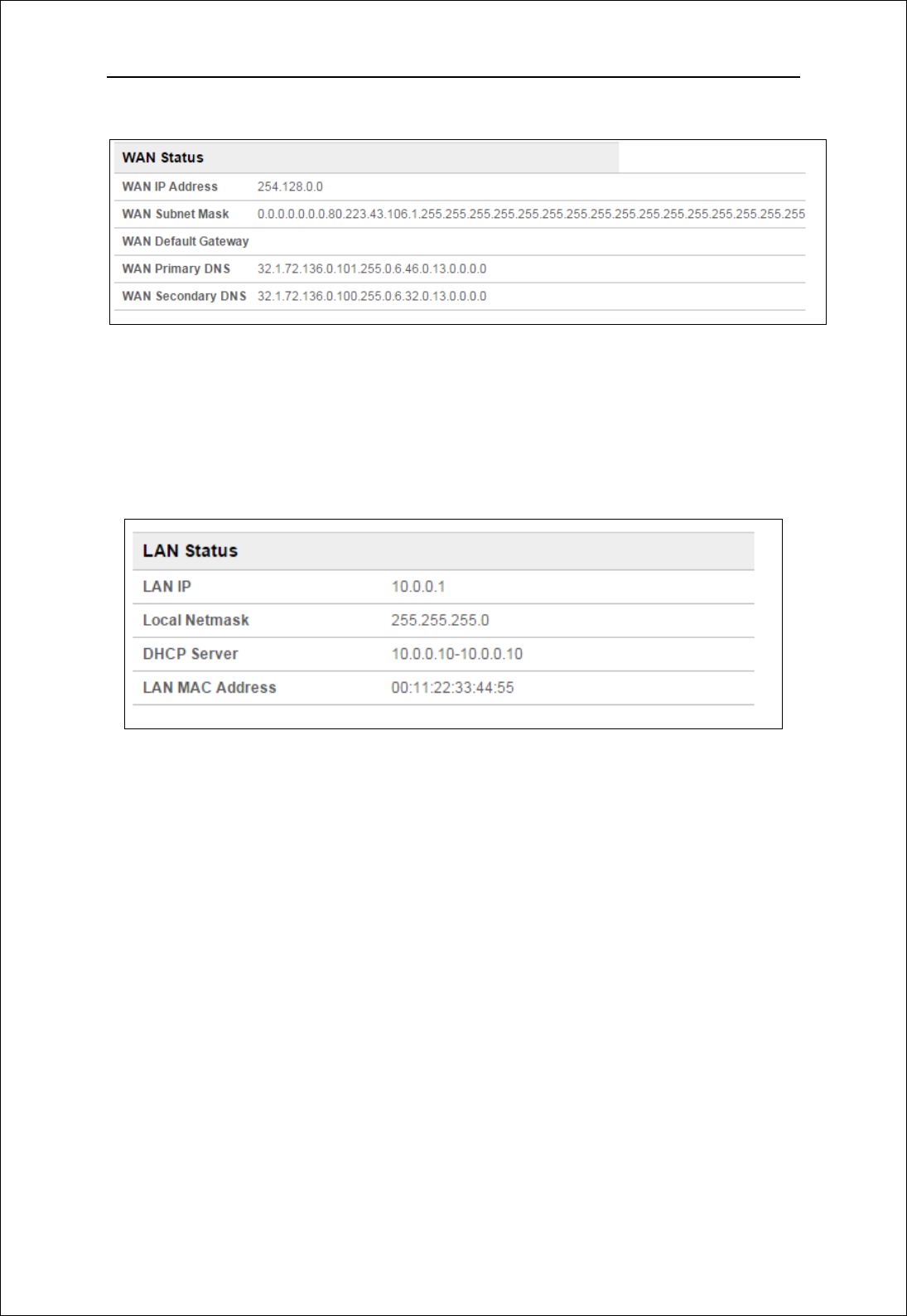
LM43 User Manual
8
DNSinformationcanbedisplayed
Figure 3-4-1-1 WAN Status
3.4.2 LAN Status
Fromthispage,youcanseetheLANStatussuchasIP,localnetmask,DHCPserver
andMACaddress.
Figure 3-4-2-1 WiFi LAN Status
3.4.3 4G Status
Clickingonthe“4GStatus”,youcanseetheLTEinformationsuchasConnection
Status,USIMStatus,IMEI,IMSI,RSSI,andSINR.
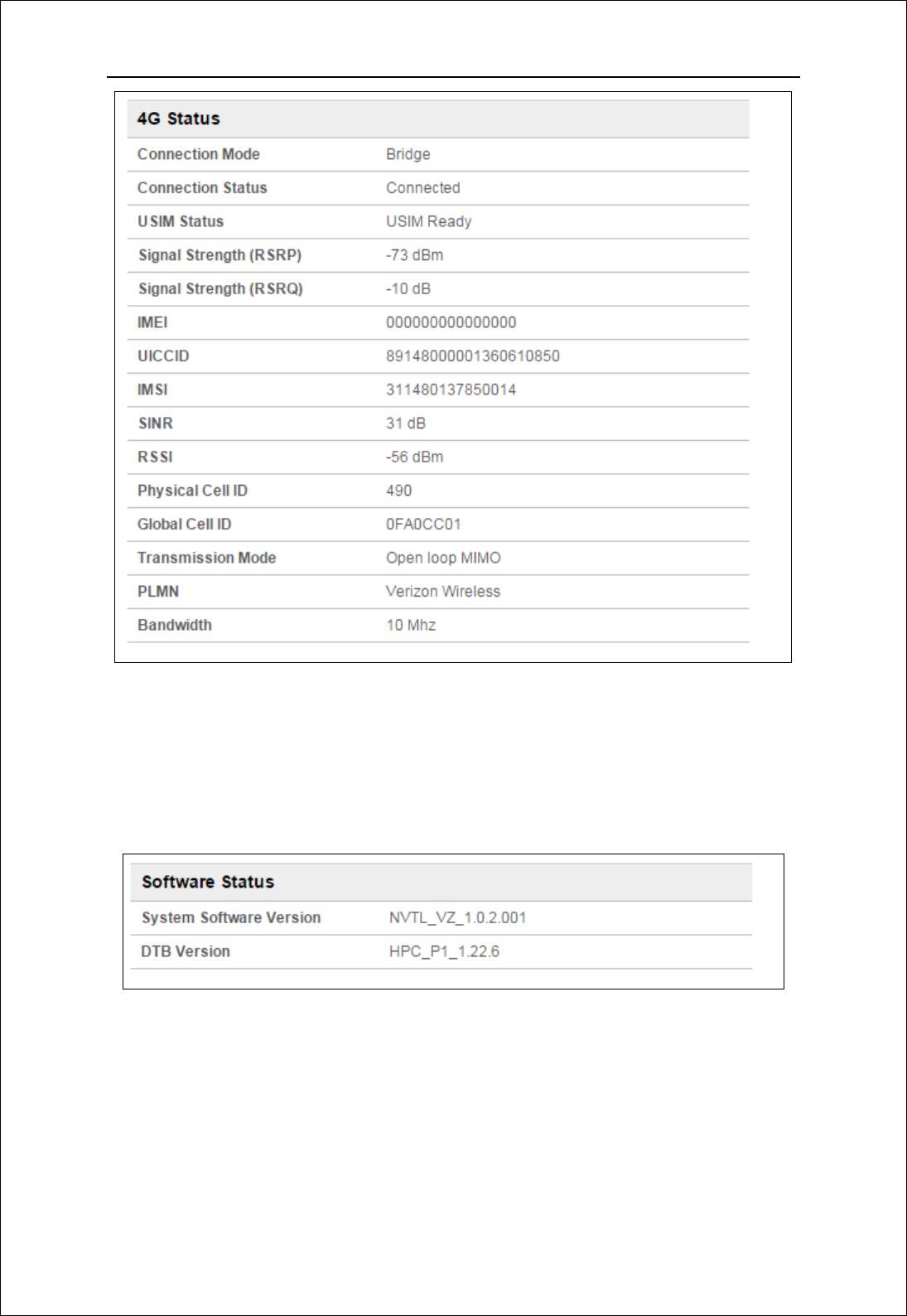
LM43 User Manual
9
Figure 3-4-3-1 LTE Status
I 3.4.4 Software Status
SoftwareversionandtheDTBversioncanbedisplayed.
Figure 3-4-4-1 Software
3.5 LAN
ThesettingmenuconsistsoftwomainmenusnamedLANSettingsandDevice
List.
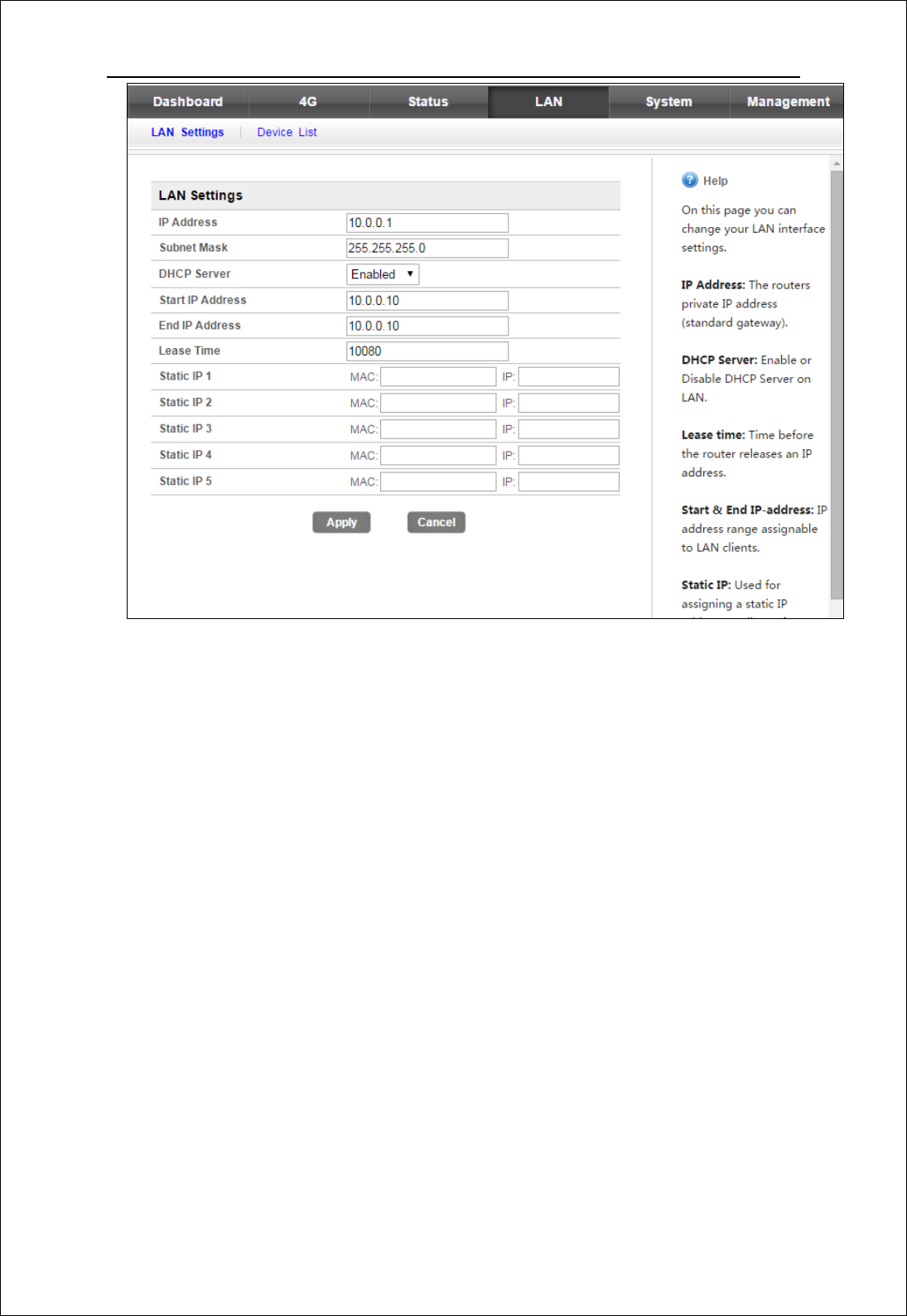
LM43 User Manual
10
Figure 3-5-1 Settings
3.5.1 LAN Settings
Clickingonthe“LANSettings”tabwilltakeyoutothe“LANSettings” header
page.Onthispage,allsettingsfortheinternalLANsetup.
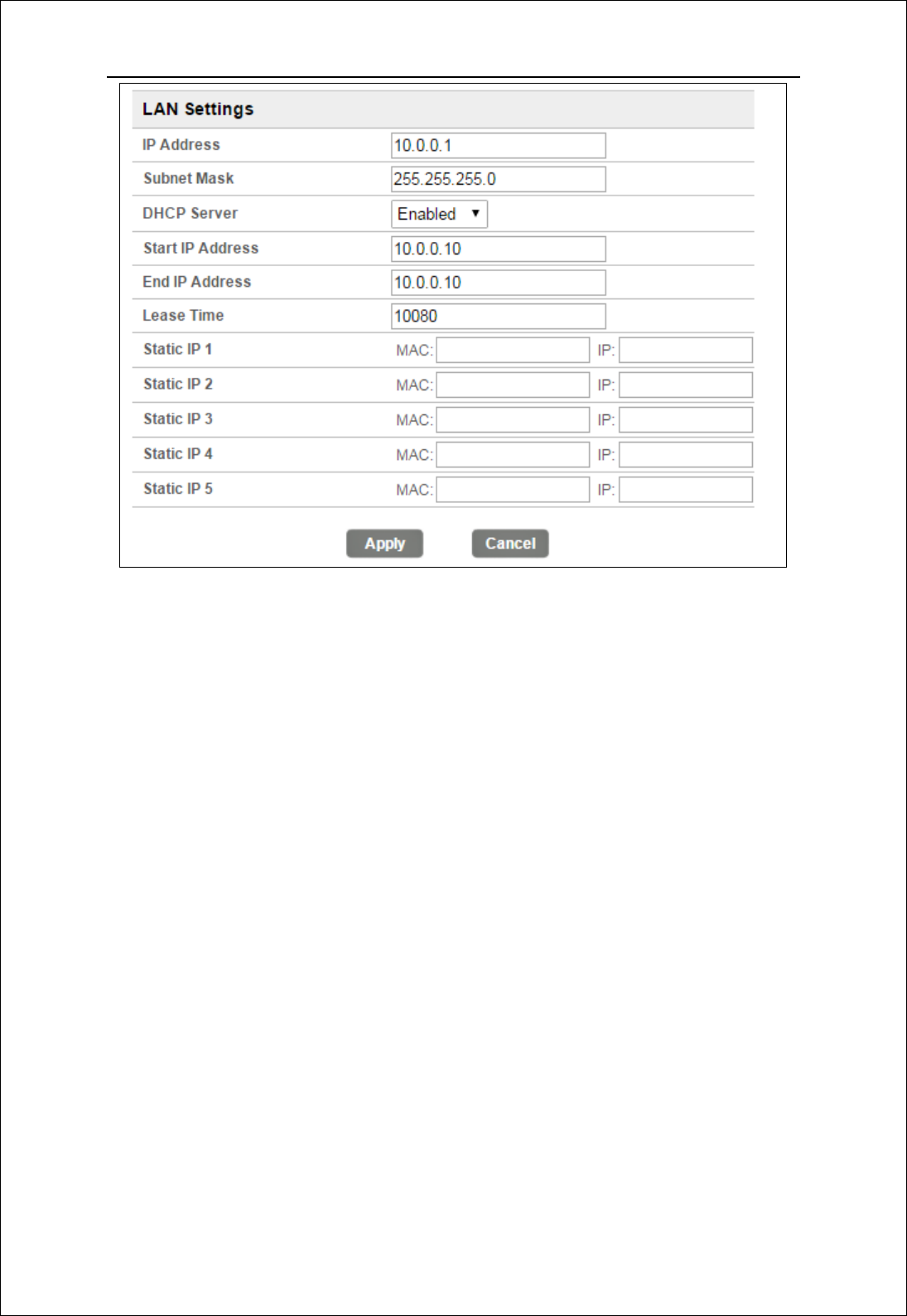
LM43 User Manual
11
Figure 3-5-1-1 LAN Settings
IPAddress‐EntertheIPaddressofyourrouter(factorydefault:
192.168.0.1).
SubnetMask‐Anaddresscodethatdeterminesthesizeofthenetwork.
Normallyuse255.255.255.0asthesubnetmask.
DHCP‐EnableorDisabletheDHCPserver.IfyoudisabletheServer,Client
cannotgetvalidIPaddressfromMIFIautomatically.Butyoucanconfigure
theaddressofyourPCmanuallytoconnectMIFI
StartIPAddress‐SpecifyanIPaddressfortheDHCPservertostartwith
whenassigningIPaddress.Thedefaultstartaddressis192.168.0.10.
EndIPAddress‐SpecifyanIPaddressfortheDHCPServertoendwith
whenassigningIPaddress.Thedefaultendaddressis192.168.0.100.
LeaseTime‐TheLeaseTimeistheamountoftimeanetworkuserwillbe
allowedconnectiontotherouterwiththeircurrentdynamicIPaddress.
Entertheamountoftimeinminutesandtheuserwillbe"leased"this
dynamicIPaddress.Afterthetimeisup,theuserwillbeassignedanew
dynamicIPaddressautomatically.
StaticIP‐IP/MACbindingfunction,thesystemwillassignafixedIPaddress
totheMACaccordingtotherules.
Note:
1. IfyouchangetheIPAddressofLAN,youmustusethenewIPaddresstologin
totheMIFIrouter.
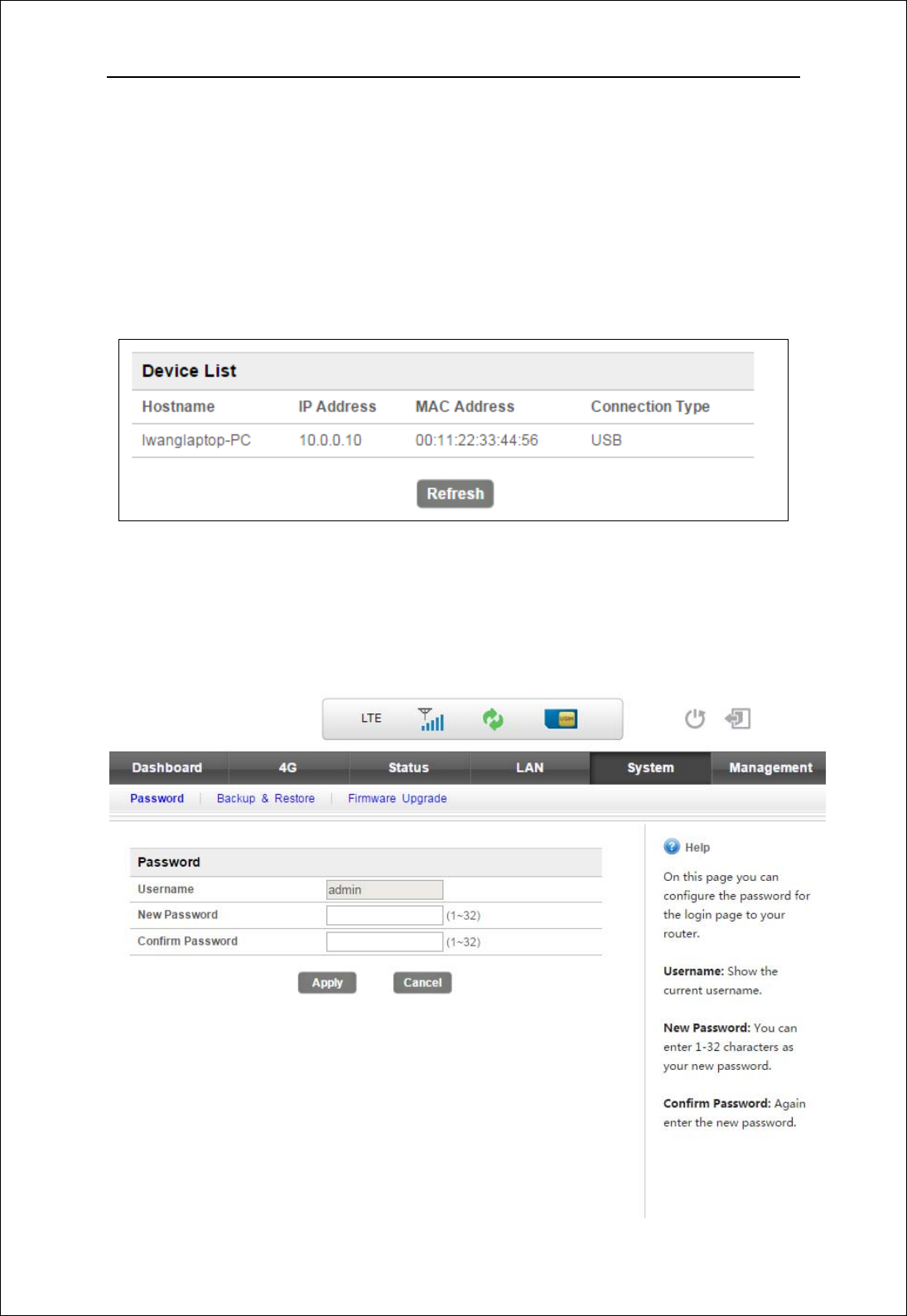
LM43 User Manual
12
2. IfthenewLANIPaddressyousetisnotinthesamesubnet,theIPaddress
pooloftheDHCPserverwillchangeatthesametime,whiletheVirtualServer
andDMZHostwillnottakeeffectuntiltheyarere‐configured.
3.5.2 Device List
Youcanseetheusers’information,includehostname,MACaddress,IPaddress
andconnectiontype.
Figure 3-5-2-1 Device List
3.6 System
On this page you can set System Menu: Password, backup&restore, firmware software upgrade.
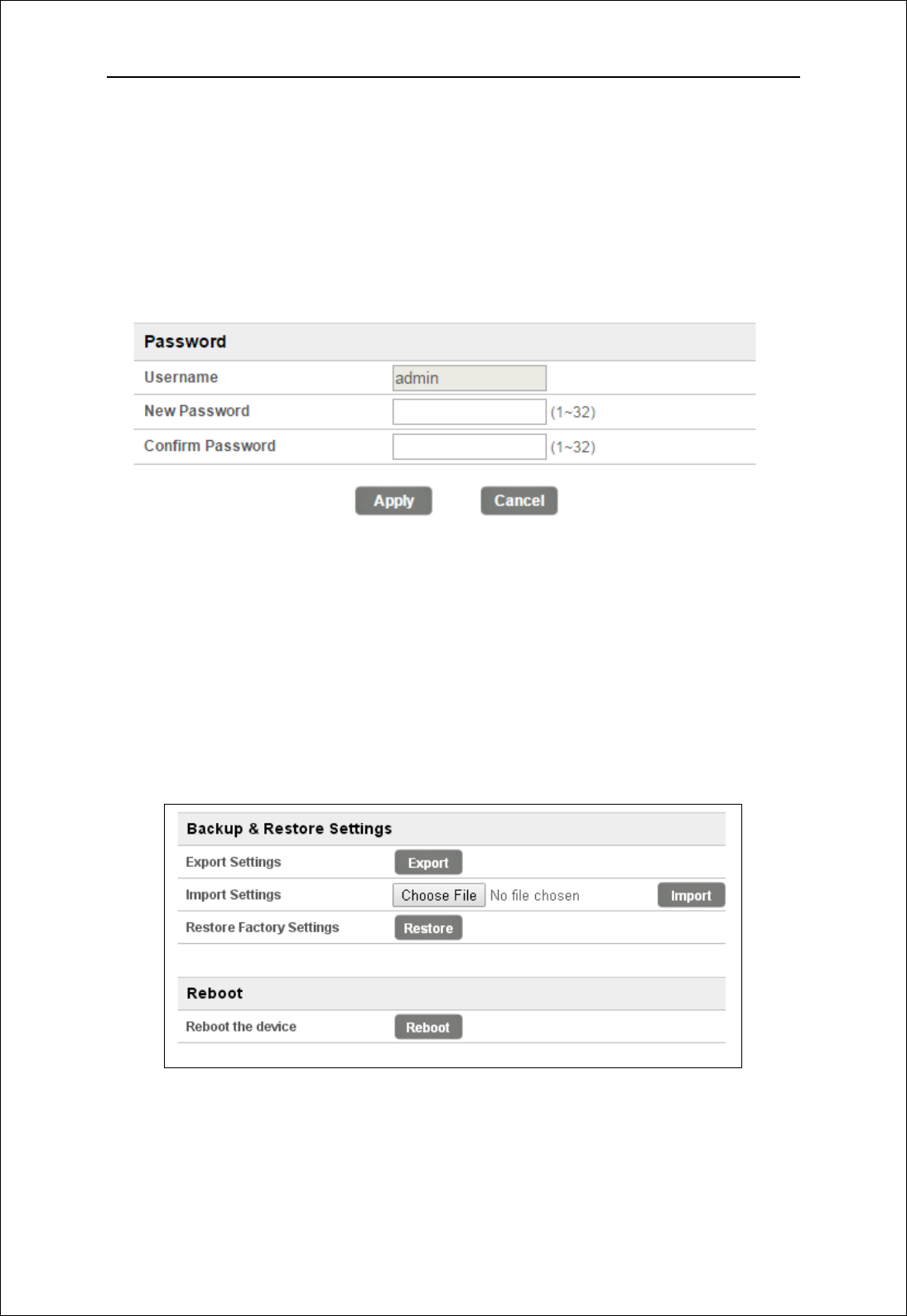
LM43 User Manual
13
3.6.1 Password
Thedefaultpasswordisadmin,youcanenter1~32charactersfor 2timesas
yournewpassword.Thenyouwouldlogoutautomaticallyandyoushouldloginto
thesystembythenewpassword.
Figure 3-6-1 Password
3.6.2 Backup & Restore
Clickingthe“Export”button,thecurrentsettingswillbesavedasadatafileto
thelocalPC.Youcanimportthedeviceconfigurationfromthefilesthatyousaved.
Youcanrestoreandrebootthedevice.
Figure 3-6-2-1 Backup & Restore
3.8.3 Firmware Upgrade
Onthispage,youcanupgradethecurrentRouterversionfromthelocalPC.
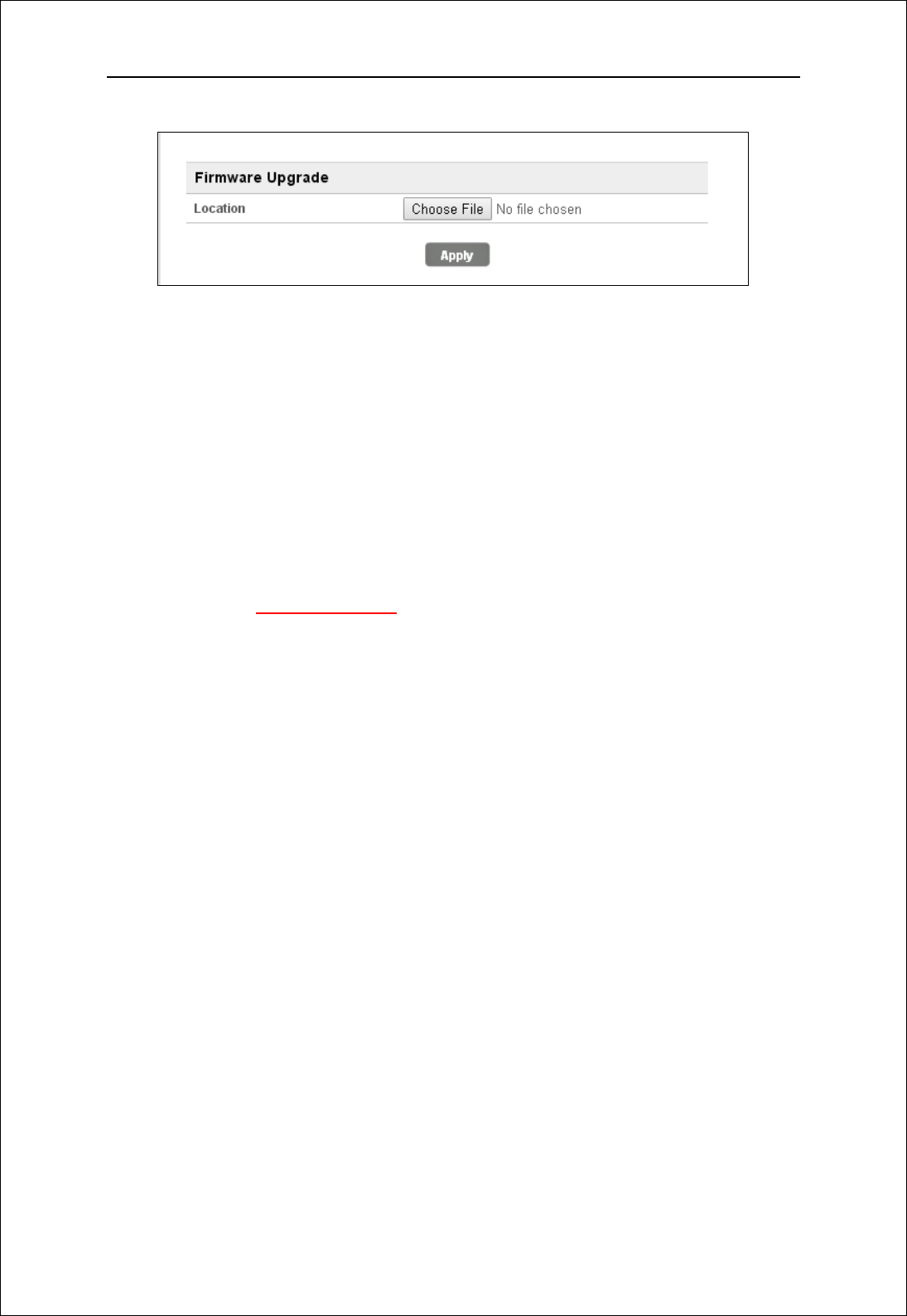
LM43 User Manual
14
Please wait until the whole upgrade complete, and then the device will reboot
automatically
Figure 3-6-3-1 Firmware Upgrade
4. importantinformation
4.1 End Product Labeling
This transmitter module is authorized only for use in devices where the antenna may
be installed such that 20 centimeter may be maintained between the antenna and users.
The final end product must be labeled in visible area with the following:
“Contains FCC ID: PKRNVWSM4401”.
4.2 This device is intended only for OEM integrators under the
following conditions:
The SM4401 may transmit simultaneously with other collocated radio
transmitters within a host device, provided the following conditions are met:
1. Each collocated radio transmitter has been certified by FCC for mobile application.
2. At least 20 cm separation distance between the antennas of the collocated
transmitters and the user’s body must be maintained at all times.
As long as 2 conditions above are met, further transmitter test will not be required.
However, the OEM integrator is still responsible for testing their end-product for any
additional compliance requirements required with this module installed.
IMPORTANT NOTE: In the event that these conditions cannot be met (for example
co-location with another transmitter), then the FCC authorization is no longer considered
valid and the FCC ID cannot be used on the final product. In these circumstances, the
OEM integrator will be responsible for reevaluating the end product (including the
transmitter) and obtaining a separate FCC authorization. As long as a condition above is
met, further transmitter test will not be required. However, the OEM integrator is still
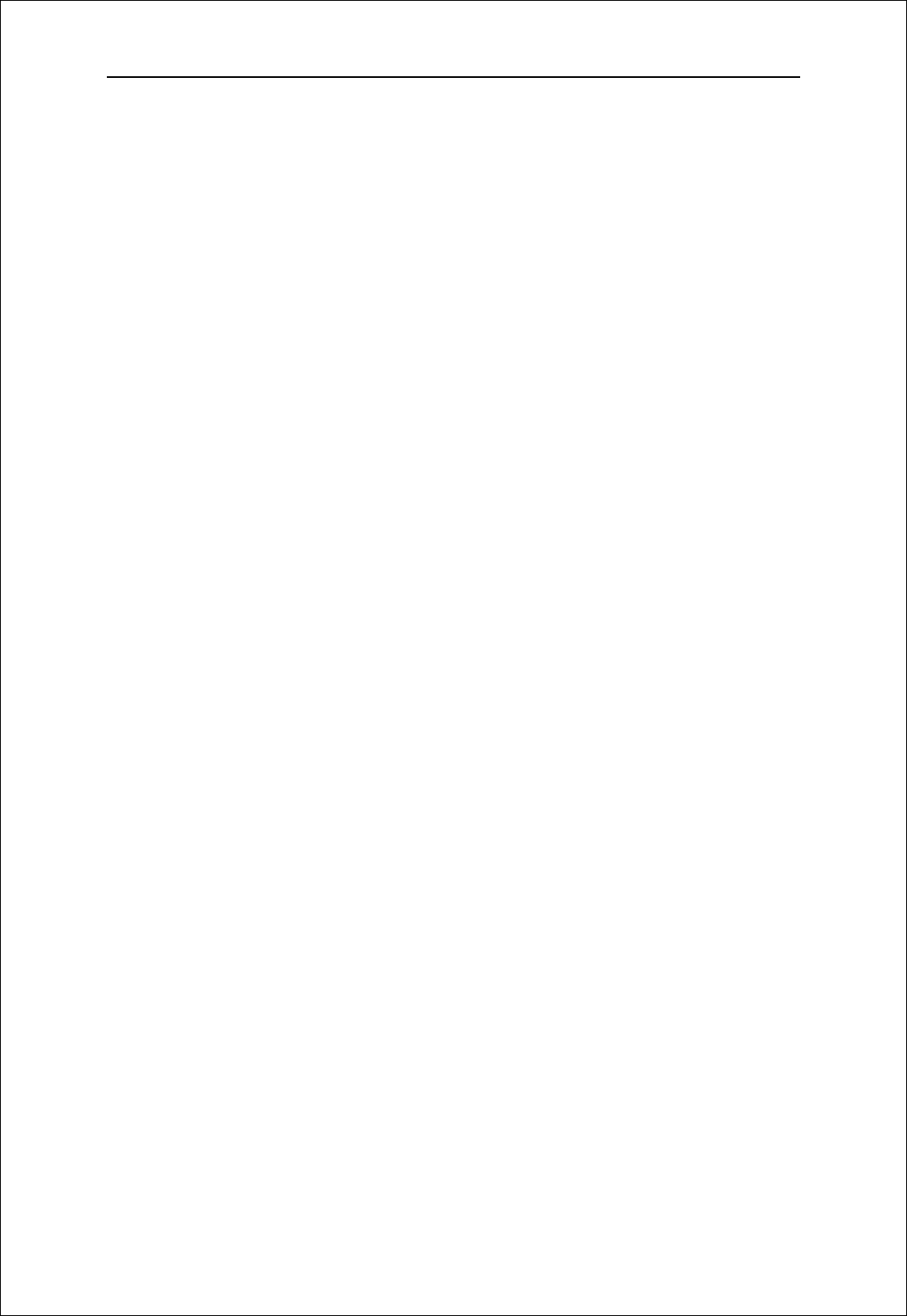
LM43 User Manual
15
responsible for testing their end product for any additional compliance requirements
required with this module installed (for example, digital device emissions, PC peripheral
requirements, etc.)
4.3 Manual Information to the End user
The OEM integrator has to be aware not to provide information to the end user
regarding how to install or remove this RF module in the user’s manual of the end product
which integrates this module.
The end user manual shall include all required regulatory information/warning as show in
this manual.
4.4 Antenna Restriction
The antenna is designed with unique type RF connector and no consideration of
replacement.
For mobile and fixed operating configurations the antenna gain, including cable loss,
the device, module SM4401 must not exceed the following gain values per bands
for B2 1850-1910 MHz , 6.95 dBi gain
for B4 1710-1755 MHz, 5.37 dBi gain
for B13 777-787 MHz , 11.15 dBi gain