Intech Electronics CS8132 Bluetooth Headset User Manual MCB 8132010 0A For CK
In Tech Electronics Ltd Bluetooth Headset MCB 8132010 0A For CK
Manual

Integrated Hands-free Kit
CS8132/CS8132T
User Manual
Environmental
friendly
Contents
Main keys on Bluetooth Stereo Headset ..................................................1
Main keys on FM Transmitter ..................................................................2
Main icons on LCD display .....................................................................3
1. How to Install the Integrated Hands-free Kit ................................4
2. Power on the Integrated Hands-free Kit ...................................12
3. Low-battery indication ............................................................12
4. How to wear the Headset ..........................................................13
5. How to take out the Headset from FM Transmitter docking ......17
6. Typical Scenario of CS8132/CS8132T ................................................18
7. Turning on / Turning off the Headset ...................................................19
8. Headset paired with Bluetooth mobile phone .........................19
9. Headset on FM Transmitter Docking ......................................24
10. Transferring signal from FM Transmitter to car audio system .................27
CS8132 / CS8132T
11. Connection between FM Transmitter with music players .........................31
12. Reset key .........................................................................................32
13. Package Contents ...............................................................................33
14. Operating temperature range for CS8132/CS8132T ................................35
15. Federal Communication Commission Interference Statement ...............35
CS8132 / CS8132T
Thank you for buying the new .
CS8132 is a great product to use in car. When it is properly linked with your
Bluetooth mobile phone and your car audio system, it can utilize the speaker
of the audio system to play music stored in the phone or to be a hands-free kit.
Now, you can enjoy your favorable digital songs and hands-free conversation
in a safe driving environment.
Integrated Hands-free Kit CS8132/CS8132T
CS8132 / CS8132T
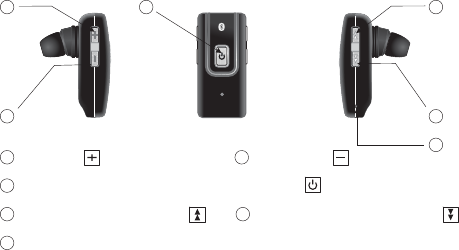
Main keys on Bluetooth Stereo Headset ( Hereinafter referred to as "Headset” )
1
2
3 4
5
Volume up Volume down
Power ON / OFF, Play / Pause, Answer / End the call
12
3
Forward / Call transfer / Redial
Reset key hole
Backward / Reject call / Voice dial
45
1
6
6
CS8132 / CS8132T
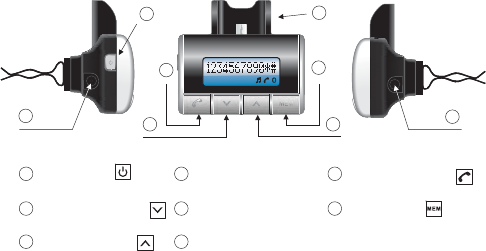
Power socket
FM ON / OFF
FM Memory
FM Transmitter docking
Answer/ End call,
Music play/pause
Audio input socket
MemoryMemory CH+CH+ CH-CH-
MEM P1 P2 P3 P4 P5
MEM P1 P2 P3 P4 P5
MEM
FM Transmitter
7
7
8
8
2
FM Frequency up
FM Frequency down
Main keys on FM Transmitter
1
1
2
2
3
3
4
4
5
5
6
6
CS8132 / CS8132T
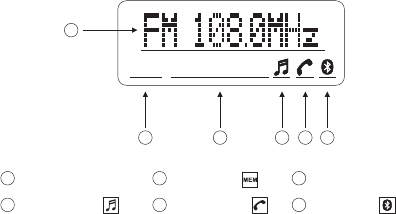
Main icons on LCD display
3
MEM P1 P2 P3 P4 P5
MEM P1 P2 P3 P4 P5
6
1
2345
6
123
45
FM Frequency FM Memory
Conversation
Preset FM Channel P1-P5
Music playing Bluetooth
CS8132 / CS8132T
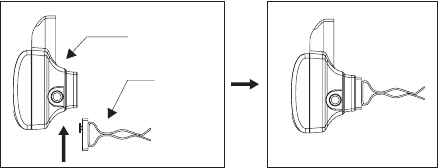
1. How to Install the Integrated Hands-free Kit
1. Slide the air vent clip into the FM Transmitter ( Fig. 1 )
1.1 With air vent clip
(Fig.1)
4
Air vent clip
FM Transmitter
Slide
CS8132 / CS8132T
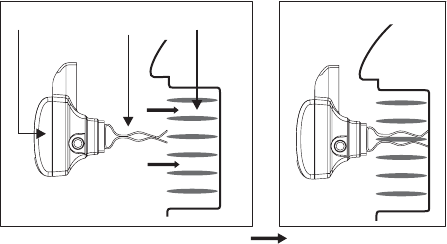
2. Slide and clip the air vent clip to the air vent of car ( Fig. 2 )
Air vent windowAir vent clipFM Transmitter
(Fig.2)
5CS8132 / CS8132T
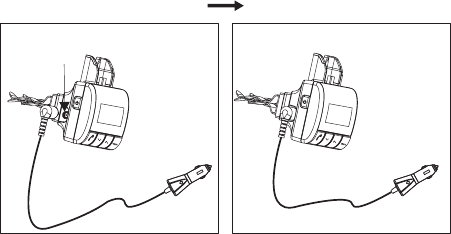
3. Connect the car charger to the FM Transmitter ( Fig. 3 )
Power socket
(Fig.3)
6
Car charger Car charger
CS8132 / CS8132T
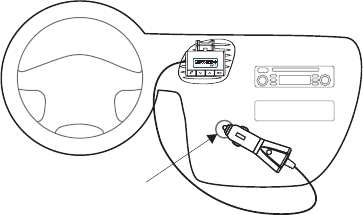
4. Plug the car charger into the cigarette lighter socket ( Fig. 4 )
(Fig.4)
Cigarette lighter socket
7
Car charger
MEM P1P2 P3 P4 P5
MEM P1P2 P3 P4 P5
CS8132 / CS8132T
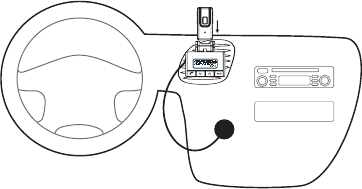
5. Slide and push the on the FM Transmitter docking(Fig. 5)Headset
(Fig.5)
Installation is completed
8
Slide and push
MEM P1P2 P3 P4 P5
MEM P1P2 P3 P4 P5
*
CS8132 / CS8132T
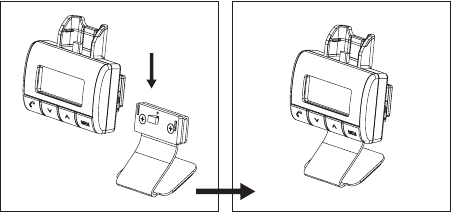
1.2 With metal stand
Likewise, the FM Transmitter can be conveniently placed on the top of
the dash board by a metal stand.
1. Slide the metal stand into the FM Transmitter
9CS8132 / CS8132T
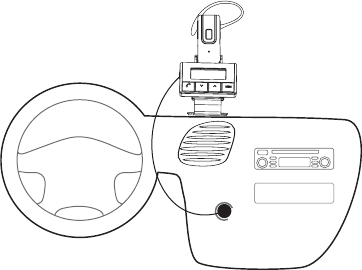
Installation is completed
*
10
2. Stick the metal stand onto a clean surface at the top of the dash board
CS8132 / CS8132T

2. Power on the Integrated Hands-free Kit
2.1 Power on the FM Transmitter:
The Integrated Hands-free Kit CS8132/CS8132T is composed of two major items:
a Headset and a FM Transmitter.
Turn on the ignition of your car.
When the FM Transmitter is connected with the cigarette lighter socket
by the car charger, it is powered on.
If no display is shown on LCD, press the key on FM Transmitter once
to turn it on.
2.2 Charging the Headset:
3. Low-battery indication
The Headset LED will flash red instead of blue when the battery is low.
When the battery level is too low, the Headset will automatically be powered off.
11
1. When the Headset is on the FM Transmitter docking, it will be charged
automatically when the FM Transmitter is on. During charging, the red
LED turns on. When the battery is fully charged, the red LED is off.
2. Before first time use, it is important to charge the battery of the Headset
for 2.5 hours. Make sure the connections are properly secured.
CS8132 / CS8132T
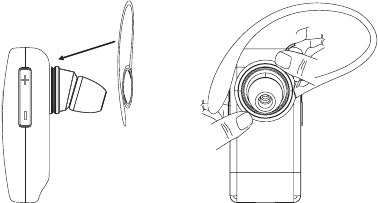
12
4. How to wear the ( Fig.6-7-8 )Headset
4.1 How to install earhook on to the .Headset
(Fig.6)
CS8132 / CS8132T
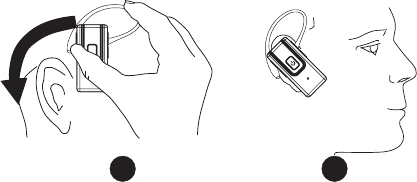
2
1
(Fig.7)
4.2 How to wear the .Headset
13 CS8132 / CS8132T

4.3 How to change side of the earhook
Please adjust the earpiece to fit into your ear comfortably, and make sure
the microphone is pointing towards your mouth.
(Fig.8)
14 CS8132 / CS8132T
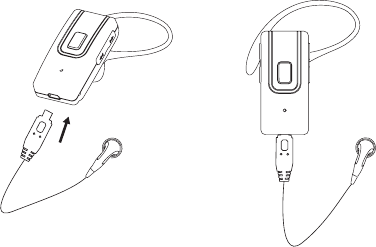
4.4 How to use the Headset earpiece
15 CS8132 / CS8132T
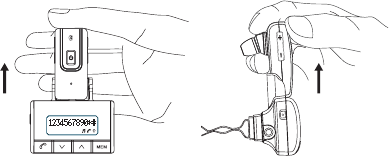
16
5. How to take out the from FM Transmitter docking(Fig.9)
When your car stands still , you can pick up the as way showing in below:
Headset
Headset
(Fig.9)
MEM P1 P2 P3 P4 P5
MEM P1 P2 P3 P4 P5
CS8132 / CS8132T
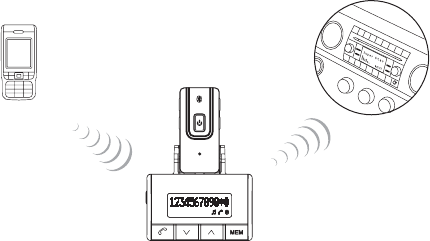
17
6. Typical Scenario of CS8132/CS8132T
MEM P1 P2 P3 P4 P5
MEM P1 P2 P3 P4 P5
FM Transmitter
Headset
Bluetooth
mobile phone Car audio
CS8132 / CS8132T
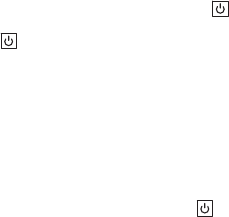
8.Headset paired with Bluetooth mobile phone
8.1. Establishing Bluetooth link
7.Turning on / Turning off the Headset
When the is powered down, press and hold button till blue
LED flashes that indicates the is powered up. When the is
on, press and hold button, the LED will keep red for a while then off. The
is turned off.
Headset
Headset Headset
Headset
If there is no Bluetooth link for 30 minutes during charging, the Headset will
power off automatically.
If there is no Bluetooth link for 10 minutes in non-charge condition, the
Headset will power off .automatically
18
1. While the is powered off, press and hold button for 4 seconds.
The LED will flash red and blue alternatively, which indicates the
is in pairing mode. The pairing mode will last for 3 minutes.
Headset
Headset
CS8132 / CS8132T

19
2. Follow the operating instructions of your Bluetooth mobile phone to start the
pairing process. Typically, this has to be done by going to a setup or connect
menu and then selecting the options to discover Bluetooth devices.It may take
several seconds to establish a Bluetooth connection. Your phone's display
should indicate that it has found the model name “CS8132”;and prompt you for
a passkey or PIN. Enter a sequence of “0000”.
3. If the pairing is successful, the LED will flash blue every 2 seconds. If pairing
does not occur as expected, turn the Headset and the mobile phone off. Wait
for 10 seconds and repeat the pairing process from the beginning.
4. After pairing, mobile phone will auto connect to the Headset if it has auto
connection feature. If mobile phone doesn't have auto connection feature,
please follow the mobile phone menu to connect the Headset. After successful
connection , the LED will flash blue every 3 seconds.
8.2 Answering incoming calls / Rejecting incoming calls
When an incoming call is present, a ring tone will be heard from the earpiece
of the Headset. Press button will answer the call. Press
button will reject the call.
and hold
for about 2 seconds
Reminder: Please adjust the volume of car audio system to suit your needs as
different sources may have different pre-set volume levels.
CS8132 / CS8132T
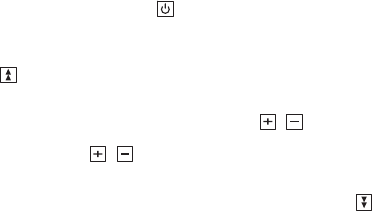
20
8.3 Ending calls
While a call is in session, press button will end the call.
8.4 Last number redial
While the Headset and Bluetooth mobile are in standby mode, press and hold
the button for 2 seconds to redial the last dialed number.
8.5 Adjusting speaker volume
While a call is in session, pressing and releasing / buttons will adjust
the speaker volume. [Advance function] While the Headset is playing music,
pressing / releasing / buttons will adjust the speaker volume.
8.6 Activating voice dialing
When the Headset is in standby mode, press and hold the button for 2
seconds until a beep is heard. The Headset is connecting to your mobile
phone for voice dialing function. If the connection is successfully made, the
phone will ask for the name of the person you wish to call. The call will be
executed in a few seconds.
CS8132 / CS8132T

21
If the connection is failed, the Headset will beep and go back to standby mode.
Before the Headset entering into voice dialing mode, make sure the voice
dialing function of the phone is enabled.
(ADVANCE FUNCTION) While the Headset is playing the music, continuously
pressing the button will the music playing and a beep will be heard,
indicating that the Headset is connecting with mobile phone for voice dialing
function. If the connection is successfully made, the voice dialing can be
executed according to the mobile phone’s menu operations.(If the connection
is failed, the Headset will beep and go back to music playing.)
Remarks: Voice dialing function is not supported in Sony Ericsson K750i
pause
CS8132 / CS8132T

22
8.7 Transferring call
To transfer a call from the Headset to mobile phone or from mobile phone to
Headset, press button.
8.8 No network signal warning
If the mobile phone can not locate the network signal (e.g. out of the reach),
the alert tone will ring 3 times every minute.
Not every mobile phone supports network signal alert feature.
8.9 Auto connection to Bluetooth mobile phone
If the Headset has paired with Bluetooth mobile phone and is turned off,
turning on the Headset will auto reconnect the last used device. If the
Headset is on and disconnected, press button shortly to reconnect the
link again. If abnormal loss of link is happened (e.g.out of reach), the
Headset will automatically try to reconnect the mobile phone.
CS8132 / CS8132T
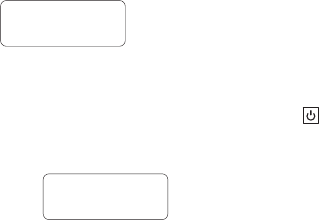
23
When Headset is on FM transmitter docking, “Connecting” will be displayed when
Headset is attempting to make a connection.
9.1 Establishing Bluetooth link
1. While the Headset is powered off, press and hold button for 4 seconds.
The LED will flash red and blue alternatively, which indicates the Headset
is in pairing mode. The pairing mode will last for 3 minutes.
Connecting
Pairing
9. Headset on FM Transmitter Docking
CS8132 / CS8132T

24
2. Follow the operating instructions of your Bluetooth mobile phone to start the
pairing process. Typically, this has to be done by going to a setup or connect
menu and then selecting the options to discover Bluetooth devices.It may take
several seconds to establish a Bluetooth connection. Your phone’s display
should indicate that it has found the model name “CS8132/CS8132T”; and
prompt you for a passkey or PIN. Enter a sequence of “0000”.
3. After pairing, mobile phone will auto connect to the Headset if it has auto
connection feature. If mobile phone doesn't have auto connection feature,
please follow the mobile phone menu to connect the Headset.When the mobile
phone is connecting the Headset, LCD of FM transmitter will display
connecting.
4. After successful connection, the LCD will display Bluetooth icon and the
LED will flash blue every 3 seconds, which indicates it is in standby mode and
ready to answer and receive mobile phone calls from it.
5. If pairing does not occur as expected, turn the Headset and the mobile phone
off. Wait for 10 seconds and repeat the pairing process from the beginning.
Connecting
CS8132 / CS8132T
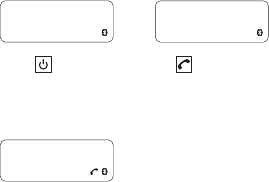
25
13146615794 Ringing
or
9.2 Answering incoming calls
When the Headset is on FM transmitter docking and there is an incoming call,
the music playing will stop and a ring tone will be heard.
The caller information will be displayed on the LCD of FM transmitter docking
or “Ringing” when phone number is not available.
Press button on Headset or button on FM transmitter will answer the
call where the voice of the caller from far end will be heard through the
speaker system of the car. Or take up the Headset to wear it for private
conversation where the voice from far end will not be heard openly.
When the Headset is in conversation, “Talking” will be displayed on the LCD.
If the call is not answered, the CS8132/CS8132T will go back to music playing.
Talking
CS8132 / CS8132T
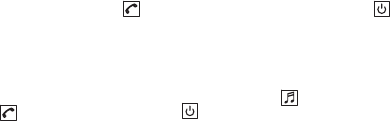
26
10.Transferring signal from FM Transmitter to car audio system
When the Headset is on the FM Transmitter docking, the Headset will transmit the
signal to the FM transmitter, which broadcasts it to car audio system.
In order to avoid frequency jam on your car radio when you are driving, please be
reminded to tune it to the free channel available in your area.
9.3 Ending calls
During conversation, press button on the FM transmitter docking or
button on Headset to end the call.
9.4 Music playing
When the Headset is on FM transmitter docking, Headset will transmit the
signal from FM transmitter to car radio. You can play your music from your
mobile phone on car audio. FM transmitter will display icon.
press button on FM transmitter or button on Headset can play or
pause the music.
Reminder: Please adjust the volume of car audio system to suit your needs as
different sources may have different pre-set volume leve
CS8132 / CS8132T

27
MEM P1 P2 P3 P4 P5
MEM P1 P2 P3 P4 P5
10.1 Set up frequency of car radio and FM Transmitter(Fig.10-11)
1.Select a free channel manually on the car audio system and store it in a
memory position
2. Select the same free channel on FM Transmitter position by pushing
buttons and store it in a memory position.Then you can use
your car audio system to listen to the music or phone calls from your
mobile phone or music from other audio devices.
3. You may need to adjust the frequency when the car is coming across
different FM zones to avoid jamming.
( Fig.10 )
( Fig.11 )
CS8132 / CS8132T
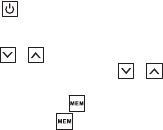
28
10.2 FM tuning
1. Press key on the FM Transmitter to turn on / off the FM transmission.
2. When the FM transmission is turned on, the LCD will display the frequency
last used and subsequently the status of the Headset.
3. Press buttons will tune up or down the transmitter frequency. For
fast scrolling, press & hold buttons until the desired channel is
reached.
4. Or press memory button repeatedly to select the channel with preset
frequency. The icon and the selected preset channel no. “P1-P5” will
be displayed on the LCD.
5. When the FM Transmitter is tuned off, “FM OFF” and subsequently the
status of the Headset will be displayed on the LCD instead of frequency.
Please note that in order to comply with some countries' radio regulations,
the FM transmission may be turned off automatically if no audio signal
from Headset or from audio input socket is detected for about 30 seconds.
//
CS8132 / CS8132T

6. The main power of the FM Transmitter can be turned off by pressing and
holding the key on the unit for about one second. In this case, no
display is shown on LCD. It can then be powered on again by pressing the
The main power will automatically be turned off if the FM Transmitter is (1)
not in use with an external audio device (ie, no connection with any device
by the audio input socket or the device stops playing) and (2) not in use
with the Headset (i.e., Headset is not on the FM Transmitter or no
Bluetooth connection between the Headset and the mobile phone), for
about 30 minutes.
key or putting the Headset on the FM Transmitter.
29 CS8132 / CS8132T

30
11. Connection between FM Transmitter with music players
11.1 Plug the iPod, MP3, MP4 to audio input socket of FM transmitter
11.2 Turn on the music player such as iPod, MP3, MP4
11.3 FM Transmitter will transmit the music to car audio system (refer to above
Transfer signal from FM Transmitter to car audio system )
10.3 FM Memory setup
FM transmitter has 5 channels with preset frequencies. User can overwrite
the preset frequency by following instructions below.
1. Tune the FM transmitter to desired frequency
2. Press & hold button until & “P1-P5” icons are blinking
3. Press or button to go to the preset channel you want to overwrite
4. Press key to confirm the setting.
FM 108.0 MHz
MEM P1
CS8132 / CS8132T

12. Reset key:
When the Headset is in abnormal
operation or in system hang situation,
please use a pen or a pin to stick into
this reset key hole for 1 second. It will
resume it to normal working condition.
31
11.4 FM transmitter is docking with the Headset connected to Bluetooth
mobile phone and transmitting the music from music player. When
there is phone call, the music will stop and a ring tone will be heard.
You can answer the call (refer to operation from part 7 ). When the
phone call is ended, the CS8132 will go back to music playing.
Reset
key hole
Reminder: Please adjust the volume of car audio system to suit your needs as
different sources may have different pre-set volume levels.
CS8132 / CS8132T
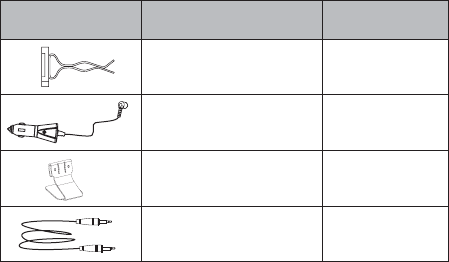
32
13. Package Contents
Provided
Provided
Metal stand
Audio wire
Air vent clip
Provided
Car charger
Provided
Status
Description
CS8132 / CS8132T
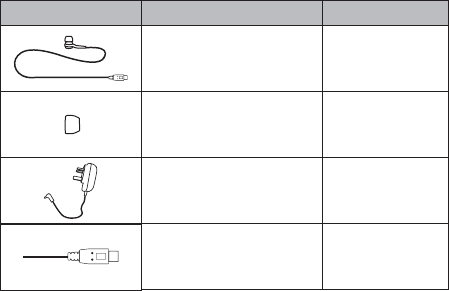
Provided
Provided
Status
Description
Optional
Optional
Headset earpiece
4 Ear buds
A /C adaptor
USB cable
33 CS8132 / CS8132T
15. Federal Communication Commission Interference Statement
This equipment has been tested and found to comply with the limits for a
Class B digital device, pursuant to Part 15 of the FCC Rules. These limits
are designed to provide reasonable protection against harmful
interference in a residential installation. This equipment generates, uses
and can radiate radio frequency energy and, if not installed and used in
accordance with the instructions, may cause harmful interference to radio
communications. However, there is no guarantee that interference will not
occur in a particular installation. If this equipment does cause harmful
interference to radio or television reception, which can be determined by
turning the equipment off and on, the user is encouraged to try to correct
the interference by one of the following measures:
- Reorient or relocate the receiving antenna.
- Increase the separation between the equipment and receiver.
- Connect the equipment into an outlet on a circuit different from that to
which the receiver is connected.
34
14. Operating temperature range for CS8132/CS8132T : -20 C to +60 C
or -4 F to +140 F.
oo
oo
CS8132 / CS8132T
- Consult the dealer or an experienced radio/TV technician for help.
This device complies with Part 15 of the FCC Rules. Operation is subject
to the following two conditions: (1) This device may not cause harmful
interference, and (2) this device must accept any interference received,
including interference that may cause undesired operation.
FCC Caution:
Any changes or modifications not expressly approved by the party responsible
for compliance could void the user's authority to operate this equipment.
IMPORTANT NOTE:
FCC Radiation Exposure Statement:
This equipment complies with FCC radiation exposure limits set forth for an
uncontrolled environment. End users must follow the specific operating
instructions for satisfying RF exposure compliance.
This transmitter must not be co-located or operating in conjunction with any
other antenna or transmitter.
35 CS8132 / CS8132T