Intel PXA255 CotullaDM User Manual To The 43c9ecdf 4fbd 4532 A95b 7520bde974fc
User Manual: Intel PXA255 to the manual
Open the PDF directly: View PDF ![]() .
.
Page Count: 600 [warning: Documents this large are best viewed by clicking the View PDF Link!]
- Intel® PXA255 Processor
- Introduction 1
- 1.1 Intel XScale® Microarchitecture Features
- 1.2 System Integration Features
- 1.2.1 Memory Controller
- 1.2.2 Clocks and Power Controllers
- 1.2.3 Universal Serial Bus (USB) Client
- 1.2.4 DMA Controller (DMAC)
- 1.2.5 LCD Controller
- 1.2.6 AC97 Controller
- 1.2.7 Inter-IC Sound (I2S) Controller
- 1.2.8 Multimedia Card (MMC) Controller
- 1.2.9 Fast Infrared (FIR) Communication Port
- 1.2.10 Synchronous Serial Protocol Controller (SSPC)
- 1.2.11 Inter-Integrated Circuit (I2C) Bus Interface Unit
- 1.2.12 GPIO
- 1.2.13 UARTs
- 1.2.14 Real-Time Clock (RTC)
- 1.2.15 OS Timers
- 1.2.16 Pulse-Width Modulator (PWM)
- 1.2.17 Interrupt Control
- 1.2.18 Network Synchronous Serial Protocol Port
- System Architecture 2
- 2.1 Overview
- 2.2 Intel XScale® Microarchitecture Implementation Options
- 2.3 I/O Ordering
- 2.4 Semaphores
- 2.5 Interrupts
- 2.6 Reset
- 2.7 Internal Registers
- 2.8 Selecting Peripherals vs. General Purpose I/O
- 2.9 Power on Reset and Boot Operation
- 2.10 Power Management
- 2.11 Pin List
- 2.12 Memory Map
- 2.13 System Architecture Register Summary
- Clocks and Power Manager 3
- 3.1 Clock Manager Introduction
- 3.2 Power Manager Introduction
- 3.3 Clock Manager
- 3.4 Resets and Power Modes
- 3.5 Power Manager Registers
- 3.5.1 Power Manager Control Register (PMCR)
- 3.5.2 Power Manager General Configuration Register (PCFR)
- 3.5.3 Power Manager Wake-Up Enable Register (PWER)
- 3.5.4 Power Manager Rising-Edge Detect Enable Register (PRER)
- 3.5.5 Power Manager Falling-Edge Detect Enable Register (PFER)
- 3.5.6 Power Manager GPIO Edge Detect Status Register (PEDR)
- 3.5.7 Power Manager Sleep Status Register (PSSR)
- 3.5.8 Power Manager Scratch Pad Register (PSPR)
- 3.5.9 Power Manager Fast Sleep Walk-up Configuration Register (PMFW)
- 3.5.10 Power Manager GPIO Sleep State Registers (PGSR0, PGSR1, PGSR2)
- 3.5.11 Reset Controller Status Register (RCSR)
- 3.6 Clocks Manager Registers
- 3.7 Coprocessor 14: Clock and Power Management
- 3.8 External Hardware Considerations
- 3.9 Clocks and Power Manager Register Summary
- System Integration Unit 4
- 4.1 General-Purpose I/O
- 4.1.1 GPIO Operation
- 4.1.2 GPIO Alternate Functions
- 4.1.3 GPIO Register Definitions
- 4.1.3.1 GPIO Pin-Level Registers (GPLR0, GPLR1, GPLR2)
- 4.1.3.2 GPIO Pin Direction Registers (GPDR0, GPDR1, GPDR2)
- 4.1.3.3 GPIO Pin Output Set Registers (GPSR0, GPSR1, and GPSR2) and Pin Output Clear Registers (GPCR0, GPCR1, GPCR2)
- 4.1.3.4 GPIO Rising Edge Detect Enable Registers (GRER0, GRER1, GRER2) and Falling Edge Detect Enable Registers (GFER0, GFER1, GFER2)
- 4.1.3.5 GPIO Edge Detect Status Register (GEDR0, GEDR1, GEDR2)
- 4.1.3.6 GPIO Alternate Function Register (GAFR0_L, GAFR0_U, GAFR1_L, GAFR1_U, GAFR2_L, GAFR2_U)
- 4.1.3.7 Example Procedure for Configuring the Alternate Function Registers
- 4.2 Interrupt Controller
- 4.3 Real-Time Clock (RTC)
- 4.4 Operating System (OS) Timer
- 4.5 Pulse Width Modulator
- 4.6 System Integration Unit Register Summary
- 4.1 General-Purpose I/O
- DMA Controller 5
- 5.1 DMA Description
- 5.2 Transferring Data
- 5.3 DMAC Registers
- 5.4 Examples
- 5.5 DMA Controller Register Summary
- Memory Controller 6
- 6.1 Overview
- 6.2 Functional Description
- 6.3 Memory System Examples
- 6.4 Memory Accesses
- 6.5 Synchronous DRAM Memory Interface
- 6.6 Synchronous Static Memory Interface
- 6.7 Asynchronous Static Memory
- 6.8 16-Bit PC Card/Compact Flash Interface
- 6.9 Companion Chip Interface
- 6.10 Options and Settings for Boot Memory
- 6.11 Hardware, Watchdog, or Sleep Reset Operation
- 6.12 GPIO Reset Procedure
- 6.13 Memory Controller Register Summary
- LCD Controller 7
- 7.1 Overview
- 7.2 LCD Controller Operation
- 7.3 Detailed Module Descriptions
- 7.4 LCD External Palette and Frame Buffers
- 7.5 Functional Timing
- 7.6 Register Descriptions
- 7.6.1 LCD Controller Control Register 0 (LCCR0)
- 7.6.2 LCD Controller Control Register 1 (LCCR1)
- 7.6.3 LCD Controller Control Register 2 (LCCR2)
- 7.6.4 LCD Controller Control Register 3 (LCCR3)
- 7.6.5 LCD Controller DMA
- 7.6.6 LCD DMA Frame Branch Registers (FBRx)
- 7.6.7 LCD Controller Status Register (LCSR)
- 7.6.8 LCD Controller Interrupt ID Register (LIIDR)
- 7.6.9 TMED RGB Seed Register (TRGBR)
- 7.6.10 TMED Control Register (TCR)
- 7.7 LCD Controller Register Summary
- Synchronous Serial Port Controller 8
- 8.1 Overview
- 8.2 Signal Description
- 8.3 Functional Description
- 8.4 Data Formats
- 8.5 FIFO Operation and Data Transfers
- 8.6 Baud-Rate Generation
- 8.7 SSP Serial Port Registers
- 8.7.1 SSP Control Register 0 (SSCR0)
- 8.7.2 SSP Control Register 1 (SSCR1)
- 8.7.2.1 Receive FIFO Interrupt Enable (RIE)
- 8.7.2.2 Transmit FIFO Interrupt Enable (TIE)
- 8.7.2.3 Loop Back Mode (LBM)
- 8.7.2.4 Serial Clock Polarity (SPO)
- 8.7.2.5 Serial Clock Phase (SPH)
- 8.7.2.6 Microwire Transmit Data Size (MWDS)
- 8.7.2.7 Transmit FIFO Interrupt/DMA Threshold (TFT)
- 8.7.2.8 Receive FIFO Interrupt/DMA Threshold (RFT)
- 8.7.3 SSP Data Register (SSDR)
- 8.7.4 SSP Status Register (SSSR)
- 8.7.4.1 Transmit FIFO Not Full Flag (TNF)
- 8.7.4.2 Receive FIFO Not Empty Flag (RNE)
- 8.7.4.3 SSP Busy Flag (BSY)
- 8.7.4.4 Transmit FIFO Service Request Flag (TFS)
- 8.7.4.5 Receive FIFO Service Request Flag (RFS)
- 8.7.4.6 Receiver Overrun Status (ROR)
- 8.7.4.7 Transmit FIFO Level (TFL)
- 8.7.4.8 Receive FIFO Level (RFL)
- 8.8 SSP Controller Register Summary
- I2C Bus Interface Unit 9
- UARTs 10
- 10.1 Feature List
- 10.2 Overview
- 10.3 Signal Descriptions
- 10.4 UART Operational Description
- 10.4.1 Reset
- 10.4.2 Internal Register Descriptions
- 10.4.2.1 Receive Buffer Register (RBR)
- 10.4.2.2 Transmit Holding Register (THR)
- 10.4.2.3 Divisor Latch Registers (DLL and DLH)
- 10.4.2.4 Interrupt Enable Register (IER)
- 10.4.2.5 Interrupt Identification Register (IIR)
- 10.4.2.6 FIFO Control Register (FCR)
- 10.4.2.7 Line Control Register (LCR)
- 10.4.2.8 Line Status Register (LSR)
- 10.4.2.9 Modem Control Register (MCR)
- 10.4.2.10 Modem Status Register (MSR)
- 10.4.2.11 Scratchpad Register (SPR)
- 10.4.3 FIFO Interrupt Mode Operation
- 10.4.4 FIFO Polled Mode Operation
- 10.4.5 DMA Requests
- 10.4.6 Slow Infrared Asynchronous Interface
- 10.5 UART Register Summary
- Fast Infrared Communication Port 11
- USB Device Controller 12
- 12.1 USB Overview
- 12.2 Device Configuration
- 12.3 USB Protocol
- 12.4 UDC Hardware Connection
- 12.5 UDC Operation
- 12.5.1 Case 1: EP0 Control Read
- 12.5.2 Case 2: EP0 Control Read with a Premature Status Stage
- 12.5.3 Case 3: EP0 Control Write With or Without a Premature Status Stage
- 12.5.4 Case 4: EP0 No Data Command
- 12.5.5 Case 5: EP1 Data Transmit (BULK-IN)
- 12.5.6 Case 6: EP2 Data Receive (BULK-OUT)
- 12.5.7 Case 7: EP3 Data Transmit (ISOCHRONOUS-IN)
- 12.5.8 Case 8: EP4 Data Receive (ISOCHRONOUS-OUT)
- 12.5.9 Case 9: EP5 Data Transmit (INTERRUPT-IN)
- 12.5.10 Case 10: RESET Interrupt
- 12.5.11 Case 11: SUSPEND Interrupt
- 12.5.12 Case 12: RESUME Interrupt
- 12.6 UDC Register Definitions
- 12.6.1 UDC Control Register (UDCCR)
- 12.6.2 UDC Control Function Register (UDCCFR)
- 12.6.3 UDC Endpoint 0 Control/Status Register (UDCCS0)
- 12.6.4 UDC Endpoint x Control/Status Register (UDCCS1/6/11)
- 12.6.5 UDC Endpoint x Control/Status Register (UDCCS2/7/12)
- 12.6.6 UDC Endpoint x Control/Status Register (UDCCS3/8/13)
- 12.6.7 UDC Endpoint x Control/Status Register (UDCCS4/9/14)
- 12.6.8 UDC Endpoint x Control/Status Register (UDCCS5/10/15)
- 12.6.9 UDC Interrupt Control Register 0 (UICR0)
- 12.6.10 UDC Interrupt Control Register 1 (UICR1)
- 12.6.11 UDC Status/Interrupt Register 0 (USIR0)
- 12.6.11.1 Endpoint 0 Interrupt Request (IR0)
- 12.6.11.2 Endpoint 1 Interrupt Request (IR1)
- 12.6.11.3 Endpoint 2 Interrupt Request (IR2)
- 12.6.11.4 Endpoint 3 Interrupt Request (IR3)
- 12.6.11.5 Endpoint 4 Interrupt Request (IR4)
- 12.6.11.6 Endpoint 5 Interrupt Request (IR5)
- 12.6.11.7 Endpoint 6 Interrupt Request (IR6)
- 12.6.11.8 Endpoint 7 Interrupt Request (IR7)
- 12.6.12 UDC Status/Interrupt Register 1 (USIR1)
- 12.6.12.1 Endpoint 8 Interrupt Request (IR8)
- 12.6.12.2 Endpoint 9 Interrupt Request (IR9)
- 12.6.12.3 Endpoint 10 Interrupt Request (IR10)
- 12.6.12.4 Endpoint 11 Interrupt Request (IR11)
- 12.6.12.5 Endpoint 12 Interrupt Request (IR12)
- 12.6.12.6 Endpoint 13 Interrupt Request (IR13)
- 12.6.12.7 Endpoint 14 Interrupt Request (IR14)
- 12.6.12.8 Endpoint 15 Interrupt Request (IR15)
- 12.6.13 UDC Frame Number High Register (UFNHR)
- 12.6.14 UDC Frame Number Low Register (UFNLR)
- 12.6.15 UDC Byte Count Register x (UBCR2/4/7/9/12/14)
- 12.6.16 UDC Endpoint 0 Data Register (UDDR0)
- 12.6.17 UDC Endpoint x Data Register (UDDR1/6/11)
- 12.6.18 UDC Endpoint x Data Register (UDDR2/7/12)
- 12.6.19 UDC Endpoint x Data Register (UDDR3/8/13)
- 12.6.20 UDC Endpoint x Data Register (UDDR4/9/14)
- 12.6.21 UDC Endpoint x Data Register (UDDR5/10/15)
- 12.7 USB Device Controller Register Summary
- AC’97 Controller Unit 13
- 13.1 Overview
- 13.2 Feature List
- 13.3 Signal Description
- 13.4 AC-link Digital Serial Interface Protocol
- 13.4.1 AC-link Audio Output Frame (SDATA_OUT)
- 13.4.2 AC-link Audio Input Frame (SDATA_IN)
- 13.4.2.1 Slot 0: Tag Phase
- 13.4.2.2 Slot 1: Status Address Port/SLOTREQ bits
- 13.4.2.3 Slot 2: Status Data Port
- 13.4.2.4 Slot 3: PCM Record Left Channel
- 13.4.2.5 Slot 4: PCM Record Right Channel
- 13.4.2.6 Slot 5: Optional Modem Line CODEC
- 13.4.2.7 Slot 6: Optional Dedicated Microphone Record Data
- 13.4.2.8 Slots 7-11: Reserved
- 13.4.2.9 Slot 12: I/O Status
- 13.5 AC-link Low Power Mode
- 13.6 ACUNIT Operation
- 13.7 Clocks and Sampling Frequencies
- 13.8 Functional Description
- 13.8.1 FIFOs
- 13.8.2 Interrupts
- 13.8.3 Registers
- 13.8.3.1 Global Control Register (GCR)
- 13.8.3.2 Global Status Register (GSR)
- 13.8.3.3 PCM-Out Control Register (POCR)
- 13.8.3.4 PCM-In Control Register (PICR)
- 13.8.3.5 PCM-Out Status Register (POSR)
- 13.8.3.6 PCM_In Status Register (PISR)
- 13.8.3.7 CODEC Access Register (CAR) This is a read/write register. Ignore reads from reserved bits. Write zeros to reserved bits.
- 13.8.3.8 PCM Data Register (PCDR) This is a read/write register. Ignore reads from reserved bits. Write zeros to reserved bits.
- 13.8.3.9 Mic-In Control Register (MCCR)
- 13.8.3.10 Mic-In Status Register (MCSR)
- 13.8.3.11 Mic-In Data Register (MCDR)
- 13.8.3.12 Modem-Out Control Register (MOCR)
- 13.8.3.13 Modem-In Control Register (MICR)
- 13.8.3.14 Modem-Out Status Register (MOSR)
- 13.8.3.15 Modem-In Status Register (MISR)
- 13.8.3.16 Modem Data Register (MODR)
- 13.8.3.17 Accessing CODEC Registers
- 13.9 AC’97 Register Summary
- Inter-Integrated-Circuit Sound (I2S) Controller 14
- 14.1 Overview
- 14.2 Signal Descriptions
- 14.3 Controller Operation
- 14.4 Serial Audio Clocks and Sampling Frequencies
- 14.5 Data Formats
- 14.6 Registers
- 14.6.1 Serial Audio Controller Global Control Register (SACR0)
- 14.6.2 Serial Audio Controller I2S/MSB-Justified Control Register (SACR1)
- 14.6.3 Serial Audio Controller I2S/MSB-Justified Status Register (SASR0)
- 14.6.4 Serial Audio Clock Divider Register (SADIV)
- 14.6.5 Serial Audio Interrupt Clear Register (SAICR)
- 14.6.6 Serial Audio Interrupt Mask Register (SAIMR)
- 14.6.7 Serial Audio Data Register (SADR)
- 14.7 Interrupts
- 14.8 I2S Controller Register Summary
- MultiMediaCard Controller 15
- 15.1 Overview
- 15.2 MMC Controller Functional Description
- 15.3 Card Communication Protocol
- 15.4 MultiMediaCard Controller Operation
- 15.5 MMC Controller Registers
- 15.5.1 MMC_STRPCL Register
- 15.5.2 MMC_Status Register (MMC_STAT)
- 15.5.3 MMC_CLKRT Register (MMC_CLKRT)
- 15.5.4 MMC_SPI Register (MMC_SPI)
- 15.5.5 MMC_CMDAT Register (MMC_CMDAT)
- 15.5.6 MMC_RESTO Register (MMC_RESTO)
- 15.5.7 MMC_RDTO Register (MMC_RDTO)
- 15.5.8 MMC_BLKLEN Register (MMC_BLKLEN)
- 15.5.9 MMC_NOB Register (MMC_NOB)
- 15.5.10 MMC_PRTBUF Register (MMC_PRTBUF)
- 15.5.11 MMC_I_MASK Register (MMC_I_MASK)
- 15.5.12 MMC_I_REG Register (MMC_I_REG)
- 15.5.13 MMC_CMD Register (MMC_CMD)
- 15.5.14 MMC_ARGH Register (MMC_ARGH)
- 15.5.15 MMC_ARGL Register (MMC_ARGL)
- 15.5.16 MMC_RES FIFO
- 15.5.17 MMC_RXFIFO FIFO
- 15.5.18 MMC_TXFIFO FIFO
- 15.6 MultiMediaCard Controller Register Summary
- Network SSP Serial Port 16
- Hardware UART 17
- 17.1 Overview
- 17.2 Features
- 17.3 Signal Descriptions
- 17.4 Operation
- 17.5 Register Descriptions
- 17.5.1 Receive Buffer Register (RBR)
- 17.5.2 Transmit Holding Register (THR)
- 17.5.3 Divisor Latch Registers (DLL and DLH)
- 17.5.4 Interrupt Enable Register (IER)
- 17.5.5 Interrupt Identification Register (IIR)
- 17.5.6 FIFO Control Register (FCR)
- 17.5.7 Receive FIFO Occupancy Register (FOR)
- 17.5.8 Auto-Baud Control Register (ABR)
- 17.5.9 Auto-Baud Count Register (ACR)
- 17.5.10 Line Control Register (LCR)
- 17.5.11 Line Status Register (LSR)
- 17.5.12 Modem Control Register (MCR)
- 17.5.13 Modem Status Register (MSR)
- 17.5.14 Scratchpad Register (SCR)
- 17.5.15 Infrared Selection Register (ISR)
- 17.6 Hardware UART Register Summary
- Introduction 1
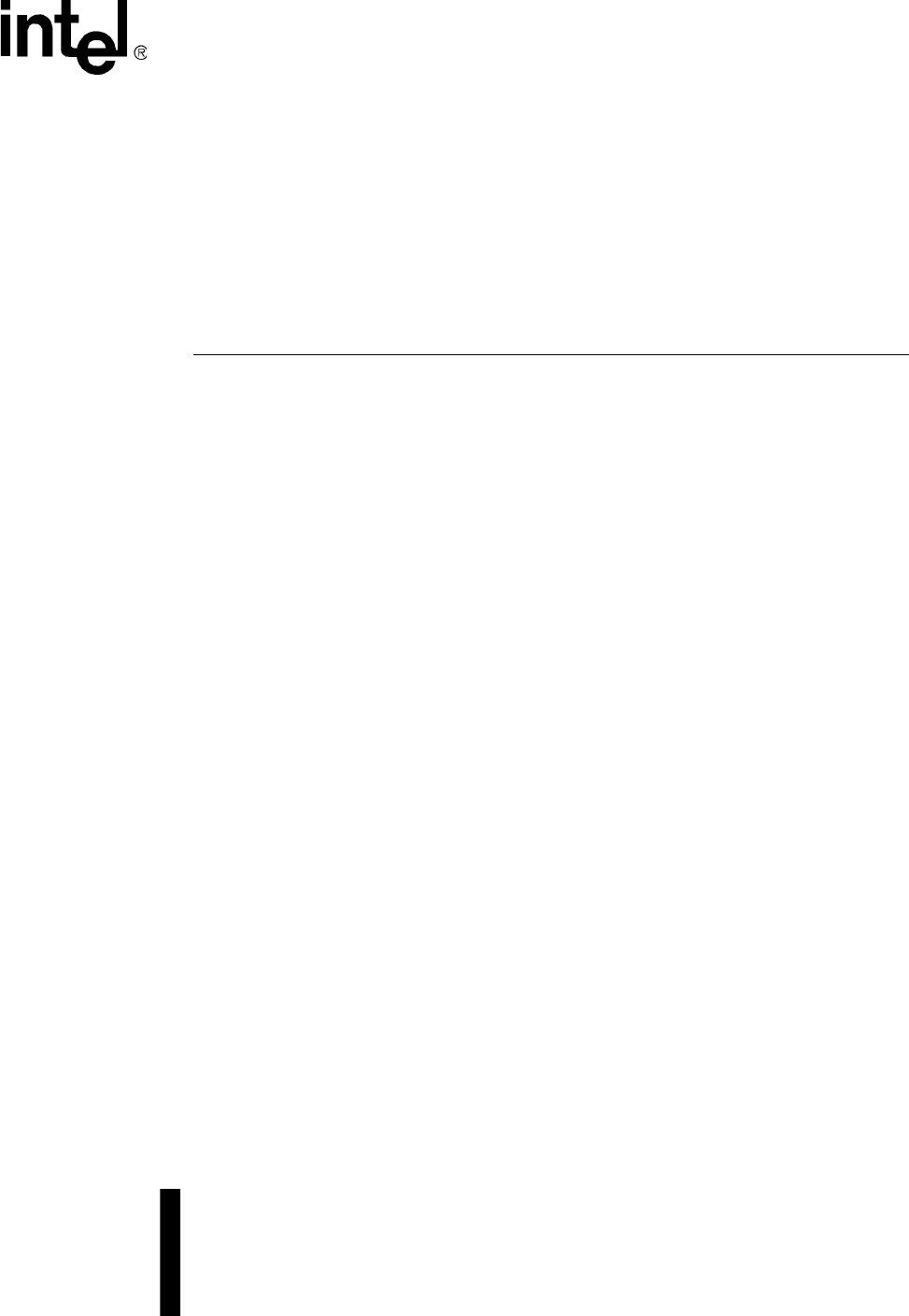
Intel® PXA255 Processor
Developer’s Manual
January, 2004
Order Number: 278693-002

ii Intel® PXA255 Processor Developer’s Manual
INFORMATION IN THIS DOCUMENT IS PROVIDED IN CONNECTION WITH INTEL® PRODUCTS. NO LICENSE, EXPRESS OR IMPLIED, BY
ESTOPPEL OR OTHERWISE, TO ANY INTELLECTUAL PROPERTY RIGHTS IS GRANTED BY THIS DOCUMENT. EXCEPT AS PROVIDED IN
INTEL'S TERMS AND CONDITIONS OF SALE FOR SUCH PRODUCTS, INTEL ASSUMES NO LIABILITY WHATSOEVER, AND INTEL DISCLAIMS
ANY EXPRESS OR IMPLIED WARRANTY, RELATING TO SALE AND/OR USE OF INTEL PRODUCTS INCLUDING LIABILITY OR WARRANTIES
RELATING TO FITNESS FOR A PARTICULAR PURPOSE, MERCHANTABILITY, OR INFRINGEMENT OF ANY PATENT, COPYRIGHT OR OTHER
INTELLECTUAL PROPERTY RIGHT. Intel products are not intended for use in medical, life saving, or life sustaining applications.
Intel may make changes to specifications and product descriptions at any time, without notice.
Designers must not rely on the absence or characteristics of any features or instructions marked “reserved” or “undefined.” Intel reserves these for
future definition and shall have no responsibility whatsoever for conflicts or incompatibilities arising from future changes to them.
The Intel® PXA255 Processor may contain design defects or errors known as errata which may cause the product to deviate from published
specifications. Current characterized errata are available on request.
MPEG is an international standard for video compression/decompression promoted by ISO. Implementations of MPEG CODECs, or MPEG enabled
platforms may require licenses from various entities, including Intel Corporation.
This document and the software described in it are furnished under license and may only be used or copied in accordance with the terms of the
license. The information in this document is furnished for informational use only, is subject to change without notice, and should not be construed as a
commitment by Intel Corporation. Intel Corporation assumes no responsibility or liability for any errors or inaccuracies that may appear in this
document or any software that may be provided in association with this document. Except as permitted by such license, no part of this document may
be reproduced, stored in a retrieval system, or transmitted in any form or by any means without the express written consent of Intel Corporation.
Contact your local Intel sales office or your distributor to obtain the latest specifications and before placing your product order.
Copies of documents which have an ordering number and are referenced in this document, or other Intel literature may be obtained by calling
1-800-548-4725 or by visiting Intel's website at http://www.intel.com.
Copyright © Intel Corporation, 2004
AlertVIEW, i960, AnyPoint, AppChoice, BoardWatch, BunnyPeople, CablePort, Celeron, Chips, Commerce Cart, CT Connect, CT Media, Dialogic,
DM3, EtherExpress, ETOX, FlashFile, GatherRound, i386, i486, iCat, iCOMP, Insight960, InstantIP, Intel, Intel logo, Intel386, Intel486, Intel740,
IntelDX2, IntelDX4, IntelSX2, Intel ChatPad, Intel Create&Share, Intel Dot.Station, Intel GigaBlade, Intel InBusiness, Intel Inside, Intel Inside logo, Intel
NetBurst, Intel NetStructure, Intel Play, Intel Play logo, Intel Pocket Concert, Intel SingleDriver, Intel SpeedStep, Intel StrataFlash, Intel TeamStation,
Intel WebOutfitter, Intel Xeon, Intel XScale, Itanium, JobAnalyst, LANDesk, LanRover, MCS, MMX, MMX logo, NetPort, NetportExpress, Optimizer
logo, OverDrive, Paragon, PC Dads, PC Parents, Pentium, Pentium II Xeon, Pentium III Xeon, Performance at Your Command, ProShare,
RemoteExpress, Screamline, Shiva, SmartDie, Solutions960, Sound Mark, StorageExpress, The Computer Inside, The Journey Inside, This Way In,
TokenExpress, Trillium, Vivonic, and VTune are trademarks or registered trademarks of Intel Corporation or its subsidiaries in the United States and
other countries.
*Other names and brands may be claimed as the property of others.
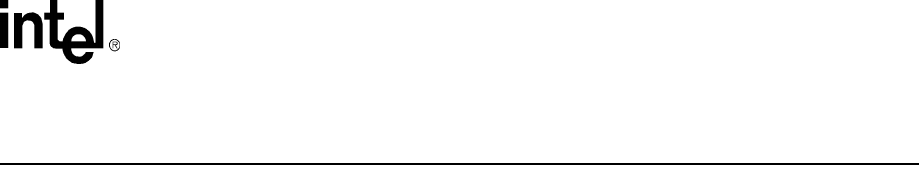
Intel® PXA255 Processor Developer’s Manual iii
Contents
Contents
1 Introduction...................................................................................................................................1-1
1.1 Intel XScale® Microarchitecture Features.........................................................................1-1
1.2 System Integration Features..............................................................................................1-1
1.2.1 Memory Controller ................................................................................................1-2
1.2.2 Clocks and Power Controllers...............................................................................1-2
1.2.3 Universal Serial Bus (USB) Client.........................................................................1-2
1.2.4 DMA Controller (DMAC) .......................................................................................1-3
1.2.5 LCD Controller ......................................................................................................1-3
1.2.6 AC97 Controller ....................................................................................................1-3
1.2.7 Inter-IC Sound (I2S) Controller .............................................................................1-3
1.2.8 Multimedia Card (MMC) Controller .......................................................................1-3
1.2.9 Fast Infrared (FIR) Communication Port...............................................................1-3
1.2.10 Synchronous Serial Protocol Controller (SSPC)...................................................1-4
1.2.11 Inter-Integrated Circuit (I2C) Bus Interface Unit....................................................1-4
1.2.12 GPIO.....................................................................................................................1-4
1.2.13 UARTs ..................................................................................................................1-4
1.2.14 Real-Time Clock (RTC).........................................................................................1-5
1.2.15 OS Timers.............................................................................................................1-5
1.2.16 Pulse-Width Modulator (PWM) .............................................................................1-5
1.2.17 Interrupt Control....................................................................................................1-5
1.2.18 Network Synchronous Serial Protocol Port...........................................................1-5
2 System Architecture .....................................................................................................................2-1
2.1 Overview............................................................................................................................2-1
2.2 Intel XScale® Microarchitecture Implementation Options.................................................2-2
2.2.1 Coprocessor 7 Register 4 - PSFS Bit ...................................................................2-2
2.2.2 Coprocessor 14 Registers 0-3 - Performance Monitoring.....................................2-3
2.2.3 Coprocessor 14 Register 6 and 7- Clock and Power Management......................2-3
2.2.4 Coprocessor 15 Register 0 - ID Register Definition..............................................2-3
2.2.5 Coprocessor 15 Register 1 - P-Bit ........................................................................2-4
2.3 I/O Ordering.......................................................................................................................2-5
2.4 Semaphores ......................................................................................................................2-5
2.5 Interrupts............................................................................................................................2-5
2.6 Reset .................................................................................................................................2-6
2.7 Internal Registers...............................................................................................................2-7
2.8 Selecting Peripherals vs. General Purpose I/O .................................................................2-7
2.9 Power on Reset and Boot Operation .................................................................................2-8
2.10 Power Management...........................................................................................................2-8
2.11 Pin List ...............................................................................................................................2-8
2.12 Memory Map....................................................................................................................2-18
2.13 System Architecture Register Summary..........................................................................2-21
3 Clocks and Power Manager .........................................................................................................3-1
3.1 Clock Manager Introduction...............................................................................................3-1
3.2 Power Manager Introduction..............................................................................................3-2
3.3 Clock Manager...................................................................................................................3-2

iv Intel® PXA255 Processor Developer’s Manual
Contents
3.3.1 32.768 kHz Oscillator............................................................................................3-4
3.3.2 3.6864 MHz Oscillator ..........................................................................................3-4
3.3.3 Core Phase Locked Loop .....................................................................................3-4
3.3.4 95.85 MHz Peripheral Phase Locked Loop ..........................................................3-5
3.3.5 147.46 MHz Peripheral Phase Locked Loop ........................................................3-5
3.3.6 Clock Gating .........................................................................................................3-6
3.4 Resets and Power Modes..................................................................................................3-6
3.4.1 Hardware Reset....................................................................................................3-6
3.4.2 Watchdog Reset ...................................................................................................3-7
3.4.3 GPIO Reset ..........................................................................................................3-8
3.4.4 Run Mode .............................................................................................................3-9
3.4.5 Turbo Mode ..........................................................................................................3-9
3.4.6 Idle Mode............................................................................................................3-10
3.4.7 Frequency Change Sequence............................................................................3-11
3.4.8 33-MHz Idle Mode ..............................................................................................3-13
3.4.9 Sleep Mode.........................................................................................................3-15
3.4.10 Power Mode Summary .......................................................................................3-20
3.5 Power Manager Registers ...............................................................................................3-22
3.5.1 Power Manager Control Register (PMCR) .........................................................3-23
3.5.2 Power Manager General Configuration Register (PCFR)...................................3-24
3.5.3 Power Manager Wake-Up Enable Register (PWER)..........................................3-25
3.5.4 Power Manager Rising-Edge Detect Enable Register (PRER) ..........................3-26
3.5.5 Power Manager Falling-Edge Detect Enable Register (PFER) ..........................3-27
3.5.6 Power Manager GPIO Edge Detect Status Register (PEDR).............................3-28
3.5.7 Power Manager Sleep Status Register (PSSR) .................................................3-29
3.5.8 Power Manager Scratch Pad Register (PSPR) ..................................................3-30
3.5.9 Power Manager Fast Sleep Walk-up Configuration Register (PMFW)...............3-31
3.5.10 Power Manager GPIO Sleep State Registers (PGSR0, PGSR1, PGSR2).........3-31
3.5.11 Reset Controller Status Register (RCSR)...........................................................3-33
3.6 Clocks Manager Registers...............................................................................................3-34
3.6.1 Core Clock Configuration Register (CCCR) .......................................................3-34
3.6.2 Clock Enable Register (CKEN)...........................................................................3-36
3.6.3 Oscillator Configuration Register (OSCC) ..........................................................3-38
3.7 Coprocessor 14: Clock and Power Management ............................................................3-38
3.7.1 Core Clock Configuration Register (CCLKCFG).................................................3-39
3.7.2 Power Mode Register (PWRMODE)...................................................................3-40
3.8 External Hardware Considerations ..................................................................................3-40
3.8.1 Power-On-Reset Considerations ........................................................................3-40
3.8.2 Power Supply Connectivity .................................................................................3-40
3.8.3 Driving the Crystal Pins from an External Clock Source.....................................3-41
3.8.4 Noise Coupling Between Driven Crystal Pins and a Crystal Oscillator...............3-41
3.9 Clocks and Power Manager Register Summary..............................................................3-41
3.9.1 Clocks Manager Register Locations ...................................................................3-41
3.9.2 Power Manager Register Summary....................................................................3-41
4 System Integration Unit ................................................................................................................4-1
4.1 General-Purpose I/O..........................................................................................................4-1
4.1.1 GPIO Operation....................................................................................................4-1
4.1.2 GPIO Alternate Functions.....................................................................................4-2
4.1.3 GPIO Register Definitions.....................................................................................4-6

Intel® PXA255 Processor Developer’s Manual v
Contents
4.2 Interrupt Controller...........................................................................................................4-20
4.2.1 Interrupt Controller Operation .............................................................................4-20
4.2.2 Interrupt Controller Register Definitions..............................................................4-21
4.3 Real-Time Clock (RTC) ...................................................................................................4-28
4.3.1 Real-Time Clock Operation.................................................................................4-28
4.3.2 RTC Register Definitions ....................................................................................4-29
4.3.3 Trim Procedure ...................................................................................................4-32
4.4 Operating System (OS) Timer .........................................................................................4-34
4.4.1 Watchdog Timer Operation.................................................................................4-35
4.4.2 OS Timer Register Definitions ............................................................................4-35
4.5 Pulse Width Modulator.....................................................................................................4-38
4.5.1 Pulse Width Modulator Operation.......................................................................4-38
4.5.2 Register Descriptions..........................................................................................4-40
4.5.3 Pulse Width Modulator Output Wave Example...................................................4-43
4.6 System Integration Unit Register Summary.....................................................................4-44
4.6.1 GPIO Register Locations ....................................................................................4-44
4.6.2 Interrupt Controller Register Locations ...............................................................4-45
4.6.3 Real-Time Clock Register Locations...................................................................4-45
4.6.4 OS Timer Register Locations..............................................................................4-45
4.6.5 Pulse Width Modulator Register Locations.........................................................4-46
5 DMA Controller .............................................................................................................................5-1
5.1 DMA Description................................................................................................................5-1
5.1.1 DMAC Channels ...................................................................................................5-2
5.1.2 Signal Descriptions ...............................................................................................5-2
5.1.3 DMA Channel Priority Scheme .............................................................................5-3
5.1.4 DMA Descriptors...................................................................................................5-5
5.1.5 Channel States .....................................................................................................5-8
5.1.6 Read and Write Order...........................................................................................5-9
5.1.7 Byte Transfer Order ..............................................................................................5-9
5.1.8 Trailing Bytes ......................................................................................................5-10
5.2 Transferring Data.............................................................................................................5-11
5.2.1 Servicing Internal Peripherals.............................................................................5-11
5.2.2 Quick Reference for DMA Programming ............................................................5-13
5.2.3 Servicing Companion Chips and External Peripherals .......................................5-14
5.2.4 Memory-to-Memory Moves.................................................................................5-16
5.3 DMAC Registers ..............................................................................................................5-17
5.3.1 DMA Interrupt Register (DINT) ...........................................................................5-17
5.3.2 DMA Channel Control/Status Register (DCSRx)................................................5-17
5.3.3 DMA Request to Channel Map Registers (DRCMRx) ........................................5-20
5.3.4 DMA Descriptor Address Registers (DDADRx) ..................................................5-20
5.3.5 DMA Source Address Registers .........................................................................5-21
5.3.6 DMA Target Address Registers (DTADRx).........................................................5-22
5.3.7 DMA Command Registers (DCMDx) ..................................................................5-23
5.4 Examples .........................................................................................................................5-26
5.5 DMA Controller Register Summary .................................................................................5-28
6 Memory Controller ........................................................................................................................6-1
6.1 Overview............................................................................................................................6-1
6.2 Functional Description .......................................................................................................6-2

vi Intel® PXA255 Processor Developer’s Manual
Contents
6.2.1 SDRAM Interface Overview..................................................................................6-2
6.2.2 Static Memory Interface / Variable Latency I/O Interface .....................................6-3
6.2.3 16-Bit PC Card / Compact Flash Interface ...........................................................6-4
6.3 Memory System Examples................................................................................................6-4
6.4 Memory Accesses .............................................................................................................6-7
6.4.1 Reads and Writes .................................................................................................6-8
6.4.2 Aborts and Nonexistent Memory ..........................................................................6-8
6.5 Synchronous DRAM Memory Interface .............................................................................6-8
6.5.1 SDRAM MDCNFG Register (MDCNFG................................................................6-8
6.5.2 SDRAM Mode Register Set Configuration Register (MDMRS) ..........................6-12
6.5.3 SDRAM MDREFR Register (MDREFR) .............................................................6-14
6.5.4 Fixed-Delay or Return-Clock Data Latching .......................................................6-17
6.5.5 SDRAM Memory Options ...................................................................................6-18
6.5.6 SDRAM Command Overview .............................................................................6-27
6.5.7 SDRAM Waveforms............................................................................................6-28
6.6 Synchronous Static Memory Interface.............................................................................6-32
6.6.1 Synchronous Static Memory Configuration Register (SXCNFG)........................6-32
6.6.2 Synchronous Static Memory Mode Register Set Configuration
Register (SXMRS) ..............................................................................................6-37
6.6.3 Synchronous Static Memory Timing Diagrams...................................................6-38
6.6.4 Non-SDRAM Timing SXMEM Operation ............................................................6-39
6.7 Asynchronous Static Memory ..........................................................................................6-42
6.7.1 Static Memory Interface......................................................................................6-42
6.7.2 Static Memory SA-1111 Compatibility Configuration Register (SA1111CR) ......6-44
6.7.3 Asynchronous Static Memory Control Registers (MSCx)...................................6-46
6.7.4 ROM Interface ....................................................................................................6-50
6.7.5 SRAM Interface Overview ..................................................................................6-53
6.7.6 Variable Latency I/O (VLIO) Interface Overview.................................................6-55
6.7.7 FLASH Memory Interface ...................................................................................6-58
6.8 16-Bit PC Card/Compact Flash Interface ........................................................................6-60
6.8.1 Expansion Memory Timing Configuration Register ............................................6-60
6.8.2 Expansion Memory Configuration Register (MECR) ..........................................6-63
6.8.3 16-Bit PC Card Overview....................................................................................6-64
6.8.4 External Logic for 16-Bit PC Card Implementation.............................................6-66
6.8.5 Expansion Card Interface Timing Diagrams and Parameters ............................6-69
6.9 Companion Chip Interface...............................................................................................6-70
6.9.1 Alternate Bus Master Mode ................................................................................6-72
6.10 Options and Settings for Boot Memory............................................................................6-74
6.10.1 Alternate Booting ................................................................................................6-74
6.10.2 Boot Time Defaults .............................................................................................6-74
6.10.3 Memory Interface Reset and Initialization...........................................................6-78
6.11 Hardware, Watchdog, or Sleep Reset Operation ............................................................6-79
6.12 GPIO Reset Procedure....................................................................................................6-81
6.13 Memory Controller Register Summary ............................................................................6-81
7 LCD Controller..............................................................................................................................7-1
7.1 Overview............................................................................................................................7-1
7.1.1 Features................................................................................................................7-2
7.1.2 Pin Descriptions....................................................................................................7-4
7.2 LCD Controller Operation ..................................................................................................7-4

Intel® PXA255 Processor Developer’s Manual vii
Contents
7.2.1 Enabling the Controller .........................................................................................7-4
7.2.2 Disabling the Controller ........................................................................................7-5
7.2.3 Resetting the Controller ........................................................................................7-5
7.3 Detailed Module Descriptions ............................................................................................7-5
7.3.1 Input FIFOs ...........................................................................................................7-5
7.3.2 Lookup Palette......................................................................................................7-6
7.3.3 Temporal Modulated Energy Distribution (TMED) Dithering.................................7-6
7.3.4 Output FIFOs ........................................................................................................7-8
7.3.5 LCD Controller Pin Usage ....................................................................................7-8
7.3.6 DMA ......................................................................................................................7-9
7.4 LCD External Palette and Frame Buffers ........................................................................7-10
7.4.1 External Palette Buffer........................................................................................7-10
7.4.2 External Frame Buffer.........................................................................................7-11
7.5 Functional Timing ............................................................................................................7-14
7.6 Register Descriptions.......................................................................................................7-17
7.6.1 LCD Controller Control Register 0 (LCCR0) .......................................................7-18
7.6.2 LCD Controller Control Register 1 (LCCR1) .......................................................7-24
7.6.3 LCD Controller Control Register 2 (LCCR2) .......................................................7-26
7.6.4 LCD Controller Control Register 3 (LCCR3) .......................................................7-28
7.6.5 LCD Controller DMA ...........................................................................................7-32
7.6.6 LCD DMA Frame Branch Registers (FBRx) .......................................................7-37
7.6.7 LCD Controller Status Register (LCSR)..............................................................7-38
7.6.8 LCD Controller Interrupt ID Register (LIIDR) ......................................................7-41
7.6.9 TMED RGB Seed Register (TRGBR) .................................................................7-42
7.6.10 TMED Control Register (TCR)............................................................................7-43
7.7 LCD Controller Register Summary ..................................................................................7-44
8 Synchronous Serial Port Controller ..............................................................................................8-1
8.1 Overview............................................................................................................................8-1
8.2 Signal Description..............................................................................................................8-1
8.2.1 External Interface to Synchronous Serial Peripherals ..........................................8-1
8.3 Functional Description .......................................................................................................8-2
8.3.1 Data Transfer........................................................................................................8-2
8.4 Data Formats .....................................................................................................................8-2
8.4.1 Serial Data Formats for Transfer to/from Peripherals...........................................8-2
8.4.2 Parallel Data Formats for FIFO Storage ...............................................................8-6
8.5 FIFO Operation and Data Transfers ..................................................................................8-7
8.5.1 Using Programmed I/O Data Transfers ................................................................8-7
8.5.2 Using DMA Data Transfers...................................................................................8-7
8.6 Baud-Rate Generation.......................................................................................................8-7
8.7 SSP Serial Port Registers..................................................................................................8-8
8.7.1 SSP Control Register 0 (SSCR0) .........................................................................8-8
8.7.2 SSP Control Register 1 (SSCR1) .......................................................................8-11
8.7.3 SSP Data Register (SSDR) ................................................................................8-15
8.7.4 SSP Status Register (SSSR)..............................................................................8-16
8.8 SSP Controller Register Summary ..................................................................................8-19
9I
2C Bus Interface Unit...................................................................................................................9-1
9.1 Overview............................................................................................................................9-1
9.2 Signal Description..............................................................................................................9-1

viii Intel® PXA255 Processor Developer’s Manual
Contents
9.3 Functional Description .......................................................................................................9-1
9.3.1 Operational Blocks................................................................................................9-3
9.3.2 I2C Bus Interface Modes .....................................................................................9-3
9.3.3 Start and Stop Bus States ....................................................................................9-4
9.4 I2C Bus Operation .............................................................................................................9-7
9.4.1 Serial Clock Line (SCL) Generation......................................................................9-7
9.4.2 Data and Addressing Management ......................................................................9-7
9.4.3 I2C Acknowledge..................................................................................................9-8
9.4.4 Polling...................................................................................................................9-9
9.4.5 Arbitration .............................................................................................................9-9
9.4.6 Master Operations ..............................................................................................9-12
9.4.7 Slave Operations ................................................................................................9-14
9.4.8 General Call Address..........................................................................................9-16
9.5 Slave Mode Programming Examples ..............................................................................9-18
9.5.1 Initialize Unit .......................................................................................................9-18
9.5.2 Write n Bytes as a Slave.....................................................................................9-18
9.5.3 Read n Bytes as a Slave ....................................................................................9-18
9.6 Master Programming Examples ......................................................................................9-19
9.6.1 Initialize Unit .......................................................................................................9-19
9.6.2 Write 1 Byte as a Master ....................................................................................9-19
9.6.3 Read 1 Byte as a Master ....................................................................................9-20
9.6.4 Write 2 Bytes and Repeated Start Read 1 Byte as a Master..............................9-20
9.6.5 Read 2 Bytes as a Master - Send STOP Using the Abort ..................................9-21
9.7 Glitch Suppression Logic.................................................................................................9-21
9.8 Reset Conditions .............................................................................................................9-21
9.9 Register Definitions..........................................................................................................9-22
9.9.1 I2C Bus Monitor Register (IBMR) .......................................................................9-22
9.9.2 I2C Data Buffer Register (IDBR).........................................................................9-22
9.9.3 I2C Control Register (ICR)..................................................................................9-23
9.9.4 I2C Status Register (ISR) ...................................................................................9-25
9.9.5 I2C Slave Address Register (ISAR)....................................................................9-27
10 UARTs ........................................................................................................................................10-1
10.1 Feature List......................................................................................................................10-1
10.2 Overview..........................................................................................................................10-2
10.2.1 Full Function UART ............................................................................................10-2
10.2.2 Bluetooth UART..................................................................................................10-2
10.2.3 Standard UART ..................................................................................................10-2
10.2.4 Compatibility with 16550.....................................................................................10-2
10.3 Signal Descriptions ..........................................................................................................10-3
10.4 UART Operational Description ........................................................................................10-4
10.4.1 Reset ..................................................................................................................10-5
10.4.2 Internal Register Descriptions.............................................................................10-5
10.4.3 FIFO Interrupt Mode Operation ........................................................................10-21
10.4.4 FIFO Polled Mode Operation............................................................................10-22
10.4.5 DMA Requests..................................................................................................10-22
10.4.6 Slow Infrared Asynchronous Interface..............................................................10-23
10.5 UART Register Summary ..............................................................................................10-26
10.5.1 UART Register Differences ..............................................................................10-28

Intel® PXA255 Processor Developer’s Manual ix
Contents
11 Fast Infrared Communication Port..............................................................................................11-1
11.1 Signal Description............................................................................................................11-1
11.2 FICP Operation................................................................................................................11-1
11.2.1 4PPM Modulation ...............................................................................................11-2
11.2.2 Frame Format .....................................................................................................11-3
11.2.3 Address Field......................................................................................................11-3
11.2.4 Control Field .......................................................................................................11-3
11.2.5 Data Field ...........................................................................................................11-3
11.2.6 CRC Field ...........................................................................................................11-4
11.2.7 Baud Rate Generation ........................................................................................11-4
11.2.8 Receive Operation ..............................................................................................11-4
11.2.9 Transmit Operation .............................................................................................11-5
11.2.10 Transmit and Receive FIFOs..............................................................................11-6
11.2.11 Trailing or Error Bytes in the Receive FIFO ........................................................11-7
11.3 FICP Register Definitions ................................................................................................11-7
11.3.1 FICP Control Register 0 (ICCR0)........................................................................11-8
11.3.2 FICP Control Register 1 (ICCR1)......................................................................11-10
11.3.3 FICP Control Register 2 (ICCR2)......................................................................11-11
11.3.4 FICP Data Register (ICDR)...............................................................................11-12
11.3.5 FICP Status Register 0 (ICSR0) .......................................................................11-13
11.3.6 FICP Status Register 1 (ICSR1) .......................................................................11-15
11.4 FICP Register Summary................................................................................................11-16
12 USB Device Controller................................................................................................................12-1
12.1 USB Overview .................................................................................................................12-1
12.2 Device Configuration .......................................................................................................12-2
12.3 USB Protocol ...................................................................................................................12-2
12.3.1 Signalling Levels.................................................................................................12-3
12.3.2 Bit Encoding........................................................................................................12-3
12.3.3 Field Formats ......................................................................................................12-4
12.3.4 Packet Formats...................................................................................................12-5
12.3.5 Transaction Formats...........................................................................................12-6
12.3.6 UDC Device Requests........................................................................................12-8
12.3.7 Configuration ......................................................................................................12-9
12.4 UDC Hardware Connection ...........................................................................................12-10
12.4.1 Self-Powered Device ........................................................................................12-10
12.4.2 Bus-Powered Devices ......................................................................................12-12
12.5 UDC Operation ..............................................................................................................12-12
12.5.1 Case 1: EP0 Control Read ...............................................................................12-12
12.5.2 Case 2: EP0 Control Read with a Premature Status Stage..............................12-13
12.5.3 Case 3: EP0 Control Write With or Without a Premature Status Stage............12-14
12.5.4 Case 4: EP0 No Data Command......................................................................12-15
12.5.5 Case 5: EP1 Data Transmit (BULK-IN).............................................................12-15
12.5.6 Case 6: EP2 Data Receive (BULK-OUT)..........................................................12-16
12.5.7 Case 7: EP3 Data Transmit (ISOCHRONOUS-IN)...........................................12-17
12.5.8 Case 8: EP4 Data Receive (ISOCHRONOUS-OUT)........................................12-18
12.5.9 Case 9: EP5 Data Transmit (INTERRUPT-IN) .................................................12-20
12.5.10 Case 10: RESET Interrupt ................................................................................12-20
12.5.11 Case 11: SUSPEND Interrupt...........................................................................12-21
12.5.12 Case 12: RESUME Interrupt.............................................................................12-21

xIntel® PXA255 Processor Developer’s Manual
Contents
12.6 UDC Register Definitions...............................................................................................12-21
12.6.1 UDC Control Register (UDCCR).......................................................................12-22
12.6.2 UDC Control Function Register (UDCCFR)......................................................12-24
12.6.3 UDC Endpoint 0 Control/Status Register (UDCCS0) .......................................12-25
12.6.4 UDC Endpoint x Control/Status Register (UDCCS1/6/11)................................12-27
12.6.5 UDC Endpoint x Control/Status Register (UDCCS2/7/12)................................12-29
12.6.6 UDC Endpoint x Control/Status Register (UDCCS3/8/13)................................12-31
12.6.7 UDC Endpoint x Control/Status Register (UDCCS4/9/14)................................12-32
12.6.8 UDC Endpoint x Control/Status Register (UDCCS5/10/15)..............................12-34
12.6.9 UDC Interrupt Control Register 0 (UICR0) .......................................................12-36
12.6.10 UDC Interrupt Control Register 1 (UICR1) .......................................................12-38
12.6.11 UDC Status/Interrupt Register 0 (USIR0) .........................................................12-39
12.6.12 UDC Status/Interrupt Register 1 (USIR1) .........................................................12-41
12.6.13 UDC Frame Number High Register (UFNHR)..................................................12-42
12.6.14 UDC Frame Number Low Register (UFNLR) ...................................................12-44
12.6.15 UDC Byte Count Register x (UBCR2/4/7/9/12/14) ...........................................12-44
12.6.16 UDC Endpoint 0 Data Register (UDDR0) .........................................................12-45
12.6.17 UDC Endpoint x Data Register (UDDR1/6/11) .................................................12-46
12.6.18 UDC Endpoint x Data Register (UDDR2/7/12) .................................................12-46
12.6.19 UDC Endpoint x Data Register (UDDR3/8/13) .................................................12-47
12.6.20 UDC Endpoint x Data Register (UDDR4/9/14) .................................................12-47
12.6.21 UDC Endpoint x Data Register (UDDR5/10/15) ...............................................12-48
12.7 USB Device Controller Register Summary ....................................................................12-48
13 AC’97 Controller Unit..................................................................................................................13-1
13.1 Overview..........................................................................................................................13-1
13.2 Feature List......................................................................................................................13-1
13.3 Signal Description............................................................................................................13-2
13.3.1 Signal Configuration Steps .................................................................................13-2
13.3.2 Example AC-link .................................................................................................13-2
13.4 AC-link Digital Serial Interface Protocol...........................................................................13-3
13.4.1 AC-link Audio Output Frame (SDATA_OUT)......................................................13-4
13.4.2 AC-link Audio Input Frame (SDATA_IN).............................................................13-8
13.5 AC-link Low Power Mode ..............................................................................................13-12
13.5.1 Powering Down the AC-link..............................................................................13-12
13.5.2 Waking up the AC-link ......................................................................................13-13
13.6 ACUNIT Operation.........................................................................................................13-14
13.6.1 Initialization.......................................................................................................13-15
13.6.2 Trailing bytes ....................................................................................................13-17
13.6.3 Operational Flow for Accessing CODEC Registers..........................................13-17
13.7 Clocks and Sampling Frequencies ................................................................................13-17
13.8 Functional Description ...................................................................................................13-18
13.8.1 FIFOs................................................................................................................13-18
13.8.2 Interrupts...........................................................................................................13-19
13.8.3 Registers...........................................................................................................13-19
13.9 AC’97 Register Summary ..............................................................................................13-35
14 Inter-Integrated-Circuit Sound (I2S) Controller...........................................................................14-1
14.1 Overview..........................................................................................................................14-1
14.2 Signal Descriptions ..........................................................................................................14-2

Intel® PXA255 Processor Developer’s Manual xi
Contents
14.3 Controller Operation ........................................................................................................14-3
14.3.1 Initialization .........................................................................................................14-3
14.3.2 Disabling and Enabling Audio Replay.................................................................14-4
14.3.3 Disabling and Enabling Audio Record ................................................................14-4
14.3.4 Transmit FIFO Errors..........................................................................................14-5
14.3.5 Receive FIFO Errors...........................................................................................14-5
14.3.6 Trailing Bytes ......................................................................................................14-5
14.4 Serial Audio Clocks and Sampling Frequencies..............................................................14-5
14.5 Data Formats ...................................................................................................................14-6
14.5.1 FIFO and Memory Format ..................................................................................14-6
14.5.2 I2S and MSB-Justified Serial Audio Formats......................................................14-6
14.6 Registers..........................................................................................................................14-8
14.6.1 Serial Audio Controller Global Control Register (SACR0) ..................................14-8
14.6.2 Serial Audio Controller I2S/MSB-Justified Control Register (SACR1)..............14-10
14.6.3 Serial Audio Controller I2S/MSB-Justified Status Register (SASR0)................14-11
14.6.4 Serial Audio Clock Divider Register (SADIV)....................................................14-12
14.6.5 Serial Audio Interrupt Clear Register (SAICR)..................................................14-13
14.6.6 Serial Audio Interrupt Mask Register (SAIMR) .................................................14-14
14.6.7 Serial Audio Data Register (SADR) ..................................................................14-14
14.7 Interrupts........................................................................................................................14-15
14.8 I2S Controller Register Summary ..................................................................................14-15
15 MultiMediaCard Controller..........................................................................................................15-1
15.1 Overview..........................................................................................................................15-1
15.2 MMC Controller Functional Description ...........................................................................15-4
15.2.1 Signal Description ...............................................................................................15-6
15.2.2 MMC Controller Reset ........................................................................................15-6
15.2.3 Card Initialization Sequence ...............................................................................15-6
15.2.4 MMC and SPI Modes..........................................................................................15-6
15.2.5 Error Detection....................................................................................................15-8
15.2.6 Interrupts.............................................................................................................15-8
15.2.7 Clock Control ......................................................................................................15-9
15.2.8 Data FIFOs .......................................................................................................15-10
15.3 Card Communication Protocol.......................................................................................15-12
15.3.1 Basic, No Data, Command and Response Sequence......................................15-13
15.3.2 Data Transfer....................................................................................................15-13
15.3.3 Busy Sequence.................................................................................................15-16
15.3.4 SPI Functionality...............................................................................................15-17
15.4 MultiMediaCard Controller Operation ............................................................................15-17
15.4.1 Start and Stop Clock.........................................................................................15-17
15.4.2 Initialize.............................................................................................................15-17
15.4.3 Enabling SPI Mode ...........................................................................................15-17
15.4.4 No Data Command and Response Sequence..................................................15-18
15.4.5 Erase ................................................................................................................15-18
15.4.6 Single Data Block Write ....................................................................................15-18
15.4.7 Single Block Read ............................................................................................15-19
15.4.8 Multiple Block Write ..........................................................................................15-20
15.4.9 Multiple Block Read ..........................................................................................15-20
15.4.10 Stream Write.....................................................................................................15-21
15.4.11 Stream Read.....................................................................................................15-21

xii Intel® PXA255 Processor Developer’s Manual
Contents
15.5 MMC Controller Registers .............................................................................................15-22
15.5.1 MMC_STRPCL Register...................................................................................15-22
15.5.2 MMC_Status Register (MMC_STAT) ...............................................................15-23
15.5.3 MMC_CLKRT Register (MMC_CLKRT) ...........................................................15-24
15.5.4 MMC_SPI Register (MMC_SPI) .......................................................................15-25
15.5.5 MMC_CMDAT Register (MMC_CMDAT) .........................................................15-26
15.5.6 MMC_RESTO Register (MMC_RESTO)..........................................................15-27
15.5.7 MMC_RDTO Register (MMC_RDTO) ..............................................................15-28
15.5.8 MMC_BLKLEN Register (MMC_BLKLEN) .......................................................15-29
15.5.9 MMC_NOB Register (MMC_NOB) ...................................................................15-29
15.5.10 MMC_PRTBUF Register (MMC_PRTBUF) ......................................................15-30
15.5.11 MMC_I_MASK Register (MMC_I_MASK) ........................................................15-30
15.5.12 MMC_I_REG Register (MMC_I_REG) .............................................................15-31
15.5.13 MMC_CMD Register (MMC_CMD) ..................................................................15-33
15.5.14 MMC_ARGH Register (MMC_ARGH)..............................................................15-35
15.5.15 MMC_ARGL Register (MMC_ARGL) ...............................................................15-35
15.5.16 MMC_RES FIFO...............................................................................................15-36
15.5.17 MMC_RXFIFO FIFO.........................................................................................15-36
15.5.18 MMC_TXFIFO FIFO .........................................................................................15-37
15.6 MultiMediaCard Controller Register Summary ..............................................................15-37
16 Network SSP Serial Port ............................................................................................................16-1
16.1 Overview..........................................................................................................................16-1
16.2 Features...........................................................................................................................16-1
16.3 Signal Description............................................................................................................16-2
16.4 Operation.........................................................................................................................16-2
16.4.1 Processor and DMA FIFO Access......................................................................16-2
16.4.2 Trailing Bytes in the Receive FIFO.....................................................................16-3
16.4.3 Data Formats ......................................................................................................16-3
16.4.4 Hi-Z on SSPTXD...............................................................................................16-13
16.4.5 FIFO Operation.................................................................................................16-17
16.4.6 Baud-Rate Generation......................................................................................16-17
16.5 Register Descriptions.....................................................................................................16-18
16.5.1 SSP Control Register 0 (SSCR0) .....................................................................16-18
16.5.2 SSP Control Register 1 (SSCR1) .....................................................................16-20
16.5.3 SSP Programmable Serial Protocol Register (SSPSP)....................................16-22
16.5.4 SSP Time Out Register (SSTO) .......................................................................16-24
16.5.5 SSP Interrupt Test Register (SSITR)................................................................16-24
16.5.6 SSP Status Register (SSSR)............................................................................16-25
16.5.7 SSP Data Register (SSDR) ..............................................................................16-28
16.6 Network SSP Serial Port Register Summary.................................................................16-29
17 Hardware UART .........................................................................................................................17-1
17.1 Overview..........................................................................................................................17-1
17.2 Features...........................................................................................................................17-1
17.3 Signal Descriptions ..........................................................................................................17-3
17.4 Operation.........................................................................................................................17-3
17.4.1 Reset ..................................................................................................................17-4
17.4.2 FIFO Operation...................................................................................................17-4
17.4.3 Autoflow Control .................................................................................................17-7

Intel® PXA255 Processor Developer’s Manual xiii
Contents
17.4.4 Auto-Baud-Rate Detection..................................................................................17-7
17.4.5 Slow Infrared Asynchronous Interface................................................................17-8
17.5 Register Descriptions.....................................................................................................17-10
17.5.1 Receive Buffer Register (RBR).........................................................................17-10
17.5.2 Transmit Holding Register (THR)......................................................................17-10
17.5.3 Divisor Latch Registers (DLL and DLH)............................................................17-10
17.5.4 Interrupt Enable Register (IER) ........................................................................17-11
17.5.5 Interrupt Identification Register (IIR).................................................................17-13
17.5.6 FIFO Control Register (FCR)............................................................................17-15
17.5.7 Receive FIFO Occupancy Register (FOR) .......................................................17-16
17.5.8 Auto-Baud Control Register (ABR) ...................................................................17-17
17.5.9 Auto-Baud Count Register (ACR).....................................................................17-17
17.5.10 Line Control Register (LCR)..............................................................................17-18
17.5.11 Line Status Register (LSR) ...............................................................................17-19
17.5.12 Modem Control Register (MCR) .......................................................................17-21
17.5.13 Modem Status Register (MSR) .........................................................................17-23
17.5.14 Scratchpad Register (SCR) ..............................................................................17-24
17.5.15 Infrared Selection Register (ISR)......................................................................17-24
17.6 Hardware UART Register Summary..............................................................................17-25
Figures
2-1 Block Diagram ...........................................................................................................................2-2
2-2 Memory Map (Part One) — From 0x8000_0000 to 0xFFFF FFFF..........................................2-19
2-3 Memory Map (Part Two) — From 0x0000_0000 to 0x7FFF FFFF ..........................................2-20
3-1 Clocks Manager Block Diagram ................................................................................................3-3
4-1 General-Purpose I/O Block Diagram .........................................................................................4-2
4-2 Interrupt Controller Block Diagram ..........................................................................................4-21
4-3 PWMn Block Diagram..............................................................................................................4-39
4-4 Basic Pulse Width Waveform ..................................................................................................4-43
5-1 DMAC Block Diagram................................................................................................................5-1
5-2 DREQ timing requirements........................................................................................................5-3
5-3 No-Descriptor Fetch Mode Channel State.................................................................................5-6
5-4 Descriptor Fetch Mode Channel State.......................................................................................5-8
5-5 Little Endian Transfers.............................................................................................................5-10
6-1 General Memory Interface Configuration...................................................................................6-2
6-2 SDRAM Memory System Example............................................................................................6-5
6-3 Static Memory System Example................................................................................................6-6
6-4 External to Internal Address Mapping Options ........................................................................6-19
6-5 Basic SDRAM Timing Parameters...........................................................................................6-29
6-6 SDRAM_Read_diffbank_diffrow ..............................................................................................6-29
6-7 SDRAM_read_samebank_diffrow ...........................................................................................6-30
6-8 SDRAM_read_samebank_samerow .......................................................................................6-30
6-9 SDRAM_write ..........................................................................................................................6-31
6-10 SDRAM 4-Beat Read/ 4-Beat Write To Different Partitions.....................................................6-31
6-11 SDRAM 4-Beat Write / 4-Write Same Bank, Same Row .........................................................6-32
6-12 SMROM Read Timing Diagram Half-Memory Clock Frequency .............................................6-39
6-13 Burst-of-Eight Synchronous Flash Timing Diagram (non-divide-by-2 mode) ..........................6-41
6-14 Flash Memory Reset Using State Machine .............................................................................6-42

xiv Intel® PXA255 Processor Developer’s Manual
Contents
6-15 Flash Memory Reset Logic if Watchdog Reset is Not Necessary ...........................................6-42
6-16 MSC0/1/2.................................................................................................................................6-46
6-17 32-Bit Burst-of-Eight ROM or Flash Read Timing Diagram (MSC0[RDF] = 4,
MSC0[RDN] = 1, MSC0[RRR] = 1)..........................................................................................6-51
6-18 Eight-Beat Burst Read from 16-Bit Burst-of-Four ROM or Flash
(MSC0[RDF] = 4, MSC0[RDN] = 1, MSC0[RRR] = 0).............................................................6-52
6-19 32-Bit Non-burst ROM, SRAM, or Flash Read Timing Diagram - Four Data
Beats (MSC0[RDF] = 4, MSC0[RRR] = 1)...............................................................................6-53
6-20 32-Bit SRAM Write Timing Diagram (4-beat Burst (MSC0[RDN] = 2,
MSC0[RRR] = 1)......................................................................................................................6-54
6-21 32-Bit Variable Latency I/O Read Timing (Burst-of-Four, One Wait Cycle Per
Beat) (MSC0[RDF] = 2, MSC0[RDN] = 2, MSC0[RRR] = 1) ...................................................6-56
6-22 32-Bit Variable Latency I/O Write Timing (Burst-of-Four, Variable Wait Cycles
Per Beat) .................................................................................................................................6-57
6-23 Asynchronous 32-Bit Flash Write Timing Diagram (2 Writes) .................................................6-59
6-24 MCMEM1.................................................................................................................................6-60
6-25 MCATT1 ..................................................................................................................................6-60
6-26 16-Bit PC Card Memory Map ..................................................................................................6-64
6-27 Expansion Card External Logic for a One-Socket Configuration.............................................6-67
6-28 Expansion Card External Logic for a Two-Socket Configuration.............................................6-68
6-29 16-Bit PC Card Memory or I/O 16-Bit (Half-word) Access.......................................................6-69
6-30 16-Bit PC Card I/O 16-Bit Access to 8-Bit Device ...................................................................6-70
6-31 Alternate Bus Master Mode .....................................................................................................6-71
6-32 Variable Latency IO.................................................................................................................6-71
6-33 Asynchronous Boot Time Configurations and Register Defaults.............................................6-76
6-34 SMROM Boot Time Configurations and Register Defaults......................................................6-77
6-35 SMROM Boot Time Configurations and Register Defaults......................................................6-78
7-1 LCD Controller Block Diagram ..................................................................................................7-3
7-2 Temporal Dithering Concept - Single Color...............................................................................7-6
7-3 Compare Range for TMED........................................................................................................7-7
7-4 TMED Block Diagram ...............................................................................................................7-8
7-5 Palette Buffer Format ..............................................................................................................7-11
7-6 1 Bit Per Pixel Data Memory Organization ..............................................................................7-11
7-7 2 Bits Per Pixel Data Memory Organization ............................................................................7-12
7-8 4 Bits Per Pixel Data Memory Organization ............................................................................7-12
7-9 8 Bits Per Pixel Data Memory Organization ............................................................................7-12
7-10 16 Bits Per Pixel Data Memory Organization - Passive Mode ................................................7-13
7-11 16 Bits Per Pixel Data Memory Organization - Active Mode ...................................................7-13
7-12 Passive Mode Start-of-Frame Timing......................................................................................7-15
7-13 Passive Mode End-of-Frame Timing .......................................................................................7-15
7-14 Passive Mode Pixel Clock and Data Pin Timing......................................................................7-16
7-15 Active Mode Timing .................................................................................................................7-16
7-16 Active Mode Pixel Clock and Data Pin Timing ........................................................................7-17
7-17 Frame Buffer/Palette Output to LCD Data Pins in Active Mode ..............................................7-20
7-18 LCD Data-Pin Pixel Ordering...................................................................................................7-22
8-1 Texas Instruments’ Synchronous Serial Frame* Format...........................................................8-4
8-2 Motorola SPI* Frame Format.....................................................................................................8-5
8-3 National Microwire* Frame Format............................................................................................8-6
8-4 Motorola SPI* Frame Formats for SPO and SPH Programming .............................................8-13
9-1 I2C Bus Configuration Example................................................................................................9-2
9-2 Start and Stop Conditions..........................................................................................................9-5

Intel® PXA255 Processor Developer’s Manual xv
Contents
9-3 START and STOP Conditions ...................................................................................................9-6
9-4 Data Format of First Byte in Master Transaction .......................................................................9-8
9-5 Acknowledge on the I2C Bus.....................................................................................................9-9
9-6 Clock Synchronization During the Arbitration Procedure.........................................................9-10
9-7 Arbitration Procedure of Two Masters .....................................................................................9-11
9-8 Master-Receiver Read from Slave-Transmitter .......................................................................9-14
9-9 Master-Receiver Read from Slave-Transmitter / Repeated Start / Master-
Transmitter Write to Slave-Receiver........................................................................................9-14
9-10 A Complete Data Transfer .......................................................................................................9-14
9-11 Master-Transmitter Write to Slave-Receiver............................................................................9-16
9-12 Master-Receiver Read to Slave-Transmitter ...........................................................................9-16
9-13 Master-Receiver Read to Slave-Transmitter, Repeated START, Master-
Transmitter Write to Slave-Receiver........................................................................................9-16
9-14 General Call Address...............................................................................................................9-17
10-1 Example UART Data Frame ....................................................................................................10-4
10-2 Example NRZ Bit Encoding – (0b0100 1011 ...........................................................................10-5
10-3 IR Transmit and Receive Example ........................................................................................10-25
10-4 XMODE Example...................................................................................................................10-25
11-1 4PPM Modulation Encodings...................................................................................................11-2
11-2 4PPM Modulation Example .....................................................................................................11-2
11-3 Frame Format for IrDA Transmission (4.0 Mbps)....................................................................11-3
12-1 NRZI Bit Encoding Example ....................................................................................................12-4
12-2 Self-Powered Device .............................................................................................................12-11
13-1 Data Transfer Through the AC-link..........................................................................................13-3
13-2 AC’97 Standard Bidirectional Audio Frame .............................................................................13-4
13-3 AC-link Audio Output Frame....................................................................................................13-5
13-4 Start of Audio Output Frame....................................................................................................13-5
13-5 AC’97 Input Frame...................................................................................................................13-9
13-6 Start of an Audio Input Frame..................................................................................................13-9
13-7 AC-link Powerdown Timing....................................................................................................13-12
13-8 SDATA_IN Wake Up Signaling..............................................................................................13-13
13-9 PCM Transmit and Receive Operation ..................................................................................13-27
13-10 Mic-in Receive-Only Operation..............................................................................................13-29
13-11 Modem Transmit and Receive Operation..............................................................................13-32
14-1 I2S Data Formats (16 bits).......................................................................................................14-7
14-2 MSB-Justified Data Formats (16 bits.......................................................................................14-7
14-3 Transmit and Receive FIFO Accesses Through the SADR...................................................14-15
15-1 MMC System Interaction .........................................................................................................15-1
15-2 MMC Mode Operation Without Data Token.............................................................................15-3
15-3 MMC Mode Operation With Data Token..................................................................................15-3
15-4 SPI Mode Operation Without Data Token ...............................................................................15-4
15-5 SPI Mode Read Operation.......................................................................................................15-4
15-6 SPI Mode Write Operation.......................................................................................................15-4
16-1 Texas Instruments Synchronous Serial Frame* Protocol (multiple transfers) .........................16-5
16-2 Texas Instruments Synchronous Serial Frame* Protocol (single transfers) ............................16-6
16-3 Motorola SPI* Frame Protocol (multiple transfers) ..................................................................16-7
16-4 Motorola SPI* Frame Protocol (single transfers) .....................................................................16-7
16-5 Motorola SPI* Frame Protocols for SPO and SPH Programming (multiple transfers).............16-8
16-6 Motorola SPI* Frame Protocols for SPO and SPH Programming (single transfers)................16-9
16-7 National Semiconductor Microwire* Frame Protocol (multiple transfers) ..............................16-10

xvi Intel® PXA255 Processor Developer’s Manual
Contents
16-8 National Semiconductor Microwire* Frame Protocol (single transfers) .................................16-10
16-9 Programmable Serial Protocol (multiple transfers)................................................................16-11
16-10 Programmable Serial Protocol (single transfers)...................................................................16-12
16-11 TI SSP with SSCR[TTE]=1 and SSCR[TTELP]=0.................................................................16-13
16-12 TI SSP with SSCR[TTE]=1 and SSCR[TTELP]=1.................................................................16-14
16-13 Motorola SPI with SSCR[TTE]=1...........................................................................................16-14
16-14 National Semiconductor Microwire with SSCR1[TTE]=1.......................................................16-15
16-15 PSP mode with SSCR1[TTE]=1 and SSCR1[TTELP]=0 (slave to frame).............................16-15
16-16 PSP mode with SSCR1[TTE]=1 and SSCR1[TTELP]=0 (master to frame) ..........................16-16
16-17 PSP mode with SSCR1[TTE]=1 and SSCR1[TTELP]=1 (must be slave to frame) ...............16-16
17-1 Example UART Data Frame....................................................................................................17-3
17-2 Example NRZ Bit Encoding – (0b0100 1011...........................................................................17-4
17-3 IR Transmit and Receive Example..........................................................................................17-9
17-4 XMODE Example. ...................................................................................................................17-9
Tables
2-1CPU Core Fault Register Bit Definitions...............................................................................2-3
2-2 ID Bit Definitions ........................................................................................................................2-4
2-3 PXA255 Processor ID Values....................................................................................................2-4
2-4 Effect of Each Type of Reset on Internal Register State ...........................................................2-6
2-5 Processor Pin Types .................................................................................................................2-8
2-6 Pin & Signal Descriptions for the PXA255 Processor................................................................2-9
2-7 Pin Description Notes ..............................................................................................................2-17
2-8 System Architecture Register Address Summary ...................................................................2-21
3-1 Core PLL Output Frequencies for 3.6864 MHz Crystal .............................................................3-5
3-2 95.85 MHz Peripheral PLL Output Frequencies for 3.6864 MHz Crystal ..................................3-5
3-3 147.46 MHz Peripheral PLL Output Frequencies for 3.6864 MHz Crystal ................................3-6
3-4 Power Mode Entry Sequence Table.......................................................................................3-20
3-5 Power Mode Exit Sequence Table .........................................................................................3-20
3-6 Power and Clock Supply Sources and States During Power Modes .....................................3-22
3-7 PMCR Bit Definitions...............................................................................................................3-23
3-8 PCFR Bit Definitions................................................................................................................3-24
3-9 PWER Bit Definitions...............................................................................................................3-25
3-10 PRER Bit Definitions................................................................................................................3-26
3-11 PFER Bit Definitions ................................................................................................................3-27
3-12 PEDR Bit Definitions................................................................................................................3-28
3-13 PSSR Bit Definitions................................................................................................................3-29
3-14 PSPR Bit Definitions................................................................................................................3-30
3-15 PMFW Register Bitmap and Bit Definitions .............................................................................3-31
3-16 PGSR0 Bit Definitions .............................................................................................................3-32
3-17 PGSR1 Bit Definitions .............................................................................................................3-32
3-18 PGSR2 Bit Definitions .............................................................................................................3-33
3-19 RCSR Bit Definitions ...............................................................................................................3-34
3-20 CCCR Bit Definitions ...............................................................................................................3-35
3-21 CKEN Bit Definitions................................................................................................................3-36
3-22 OSCC Bit Definitions ...............................................................................................................3-38
3-23 Coprocessor 14 Clock and Power Management Summary.....................................................3-39
3-24 CCLKCFG Bit Definitions ........................................................................................................3-39
3-25 PWRMODE Bit Definitions ......................................................................................................3-40

Intel® PXA255 Processor Developer’s Manual xvii
Contents
3-26 Clocks Manager Register Summary ........................................................................................3-41
3-27 Power Manager Register Summary.........................................................................................3-42
4-1 GPIO Alternate Functions..........................................................................................................4-3
4-2 GPIO Register Definitions..........................................................................................................4-6
4-3 GPLR0 Bit Definitions ................................................................................................................4-7
4-4 GPLR1 Bit Definitions ................................................................................................................4-8
4-5 GPLR2 Bit Definitions ................................................................................................................4-8
4-6 GPDR0 Bit Definitions ...............................................................................................................4-9
4-7 GPDR1 Bit Definitions ...............................................................................................................4-9
4-8 GPDR2 Bit Definitions ...............................................................................................................4-9
4-9 GPSR0 Bit Definitions..............................................................................................................4-10
4-10 GPSR1 Bit Definitions..............................................................................................................4-10
4-11 GPSR2 Bit Definitions..............................................................................................................4-11
4-12 GPCR0 Bit Definitions .............................................................................................................4-11
4-13 GPCR1 Bit Definitions .............................................................................................................4-11
4-14 GPCR2 Bit Definitions .............................................................................................................4-12
4-15 GRER0 Bit Definitions .............................................................................................................4-13
4-16 GRER1 Bit Definitions .............................................................................................................4-13
4-17 GRER2 Bit Definitions .............................................................................................................4-13
4-18 GFER0 Bit Definitions..............................................................................................................4-14
4-19 GFER1 Bit Definitions..............................................................................................................4-14
4-20 GFER2 Bit Definitions..............................................................................................................4-14
4-21 GEDR0 Bit Definitions .............................................................................................................4-15
4-22 GEDR1 Bit Definitions .............................................................................................................4-15
4-23 GEDR2 Bit Definitions .............................................................................................................4-16
4-24 GAFR0_L Bit Definitions..........................................................................................................4-17
4-25 GAFR0_U Bit Definitions .........................................................................................................4-17
4-26 GAFR1_L Bit Definitions..........................................................................................................4-18
4-27 GAFR1_U Bit Definitions .........................................................................................................4-18
4-28 GAFR2_L Bit Definitions..........................................................................................................4-19
4-29 GAFR2_U Bit Definitions .........................................................................................................4-19
4-30 ICMR Bit Definitions.................................................................................................................4-22
4-31 ICLR Bit Definitions..................................................................................................................4-23
4-32 ICCR Bit Definitions .................................................................................................................4-23
4-33 ICIP Bit Definitions...................................................................................................................4-24
4-34 ICFP Bit Definitions..................................................................................................................4-24
4-35 ICPR Bit Definitions .................................................................................................................4-25
4-36 List of First–Level Interrupts ....................................................................................................4-27
4-37 RTTR Bit Definitions ................................................................................................................4-30
4-38 RTAR Bit Definitions ................................................................................................................4-30
4-39 RCNR Bit Definitions ...............................................................................................................4-31
4-40 RTSR Bit Definitions ................................................................................................................4-32
4-41 OSMR[x] Bit Definitions ...........................................................................................................4-36
4-42 OIER Bit Definitions.................................................................................................................4-36
4-43 OWER Bit Definitions...............................................................................................................4-37
4-44 OSCR Bit Definitions ...............................................................................................................4-37
4-45 OSSR Bit Definitions................................................................................................................4-38
4-46 PWM_CTRLn Bit Definitions....................................................................................................4-41
4-47 PWM_DUTYn Bit Definitions ...................................................................................................4-42
4-48 PWM_PERVALn Bit Definitions...............................................................................................4-43

xviii Intel® PXA255 Processor Developer’s Manual
Contents
4-49 GPIO Register Addresses .......................................................................................................4-44
4-50 Interrupt Controller Register Addresses ..................................................................................4-45
4-51 RTC Register Addresses.........................................................................................................4-45
4-52 OS Timer Register Addresses.................................................................................................4-45
4-53 Pulse Width Modulator Register Addresses ............................................................................4-46
5-1 DMAC Signal List ......................................................................................................................5-2
5-2 Channel Priority (if all channels are running concurrently)........................................................5-4
5-3 Channel Priority .........................................................................................................................5-4
5-4 Priority Schemes Examples.......................................................................................................5-5
5-5 DMA Quick Reference for Internal Peripherals .......................................................................5-13
5-6 DINT Bit Definitions .................................................................................................................5-17
5-7 DCSRx Bit Definitions..............................................................................................................5-18
5-8 DRCMRx Bit Definitions ..........................................................................................................5-20
5-9 DDADRx Bit Definitions ...........................................................................................................5-21
5-10 DSADRx Bit Definitions ...........................................................................................................5-22
5-11 DTADRx Bit Definitions ...........................................................................................................5-23
5-12 DCMDx Bit Definitions .............................................................................................................5-24
5-13 DMA Controller Register Summary .........................................................................................5-28
6-1 Device Transactions ..................................................................................................................6-7
6-2 MDCNFG Bit Definitions............................................................................................................6-9
6-3 MDMRS Bit Definitions ............................................................................................................6-12
6-4 MDMRSLP Register Bit Definitions .........................................................................................6-14
6-5 MDREFR Bit Definitions ..........................................................................................................6-15
6-6 Sample SDRAM Memory Size Options ...................................................................................6-18
6-7 External to Internal Address Mapping for Normal Bank Addressing .......................................6-19
6-8 External to Internal Address Mapping for SA-1111 Addressing ..............................................6-21
6-9 Pin Mapping to SDRAM Devices with Normal Bank Addressing.............................................6-23
6-10 Pin Mapping to SDRAM Devices with SA1111 Addressing.....................................................6-25
6-11 SDRAM Command Encoding ..................................................................................................6-28
6-12 SDRAM Mode Register Opcode Table....................................................................................6-28
6-13 SXCNFG Bit Definitions...........................................................................................................6-33
6-14 SXCNFG..................................................................................................................................6-36
6-15 Synchronous Static Memory External to Internal Address Mapping Options ..........................6-37
6-16 SXMRS Bit Definitions.............................................................................................................6-38
6-17 Read Configuration Register Programming Values.................................................................6-40
6-18 Frequency Code Configuration Values Based on Clock Speed ..............................................6-40
6-20 16-Bit Bus Write Access ..........................................................................................................6-44
6-19 32-Bit Bus Write Access ..........................................................................................................6-44
6-21 32-Bit Byte Address Bits MA[1:0] for Reads Based on DQM[3:0] ...........................................6-45
6-22 16-Bit Byte Address Bit MA[0] for Reads Based on DQM[1:0]................................................6-45
6-23 SA-1111 Register Bit Definitions .............................................................................................6-45
6-24 MSC0/1/2 Bit Definitions..........................................................................................................6-47
6-25 Asynchronous Static Memory and Variable Latency I/O Capabilities......................................6-50
6-26 MCMEM0/1 Bit Definitions.......................................................................................................6-60
6-27 MCATT0/1 Bit Definitions ........................................................................................................6-61
6-28 MCIO0/1 Bit Definitions ...........................................................................................................6-61
6-29 Card Interface Command Assertion Code Table.....................................................................6-62
6-30 MECR Bit Definition.................................................................................................................6-63
6-31 Common Memory Space Write Commands ............................................................................6-65
6-32 Common Memory Space Read Commands............................................................................6-65

Intel® PXA255 Processor Developer’s Manual xix
Contents
6-33 Attribute Memory Space Write Commands .............................................................................6-65
6-34 Attribute Memory Space Read Commands .............................................................................6-65
6-35 16-Bit I/O Space Write Commands (nIOIS16 = 0)...................................................................6-65
6-36 16-Bit I/O Space Read Commands (nIOIS16 = 0)...................................................................6-65
6-37 8-Bit I/O Space Write Commands (nIOIS16 = 1).....................................................................6-66
6-38 8-Bit I/O Space Read Commands (nIOIS16 = 1).....................................................................6-66
6-39 BOOT_SEL Definitions............................................................................................................6-74
6-40 BOOT_DEF Bitmap .................................................................................................................6-75
6-41 Valid Boot Configurations Based on Processor Type..............................................................6-75
6-42 Memory Controller Pin Reset Values.......................................................................................6-79
6-43 Memory Controller Register Summary ....................................................................................6-81
7-1 Pin Descriptions.........................................................................................................................7-4
7-2 LCD Controller Data Pin Utilization..........................................................................................7-21
7-3 LCCR0 Bit Definitions ..............................................................................................................7-23
7-4 LCCR1 Bit Definitions ..............................................................................................................7-26
7-5 LCCR2 Bit Definitions ..............................................................................................................7-28
7-6 LCCR3 Bit Definitions ..............................................................................................................7-31
7-7 FDADRx Bit Definitions............................................................................................................7-33
7-8 FSADRx Bit Definitions............................................................................................................7-34
7-9 FIDRx Bit Definitions................................................................................................................7-34
7-10 LDCMDx Bit Definitions ...........................................................................................................7-36
7-11 FBRx Bit Definitions.................................................................................................................7-37
7-12 LCSR Bit Definitions ................................................................................................................7-40
7-13 LIICR Bit Definitions.................................................................................................................7-41
7-14 TRGBR Bit Definitions .............................................................................................................7-42
7-15 TCR Bit Definitions ..................................................................................................................7-44
7-16 LCD Controller Register Summary ..........................................................................................7-44
8-1 External Interface to Codec .......................................................................................................8-1
8-2 SSCR0 Bit Definitions................................................................................................................8-9
8-3 SSCR1 Bit Definitions..............................................................................................................8-11
8-4 TFT and RFT Values for DMA Servicing .................................................................................8-15
8-5 SSDR Bit Definitions................................................................................................................8-15
8-6 SSSR Bit Definitions ................................................................................................................8-17
8-7 SSP Controller Register Summary ..........................................................................................8-19
9-1 I2C Signal Description ...............................................................................................................9-1
9-2 I2C Bus Definitions ...................................................................................................................9-2
9-3 Modes of Operation ...................................................................................................................9-3
9-4 START and STOP Bit Definitions ..............................................................................................9-4
9-5 Master Transactions ................................................................................................................9-12
9-6 Slave Transactions ..................................................................................................................9-15
9-7 General Call Address Second Byte Definitions .......................................................................9-17
9-8 IBMR Bit Definitions................................................................................................................9-22
9-9 IDBR Bit Definitions ................................................................................................................9-23
9-10 ICR Bit Definitions...................................................................................................................9-23
9-11 ISR Bit Definitions...................................................................................................................9-26
9-12 ISAR Bit Definitions ................................................................................................................9-27
10-1 UART Signal Descriptions .......................................................................................................10-3
10-2 UART Register Addresses as Offsets of a Base .....................................................................10-6
10-3 RBR Bit Definitions ..................................................................................................................10-6
10-4 THR Bit Definitions ..................................................................................................................10-7

xx Intel® PXA255 Processor Developer’s Manual
Contents
10-5 DLL Bit Definitions...................................................................................................................10-8
10-6 DLH Bit Definitions ..................................................................................................................10-8
10-7 IER Bit Definitions....................................................................................................................10-9
10-8 Interrupt Conditions ...............................................................................................................10-10
10-9 IIR Bit Definitions...................................................................................................................10-10
10-10 Interrupt Identification Register Decode ................................................................................10-11
10-11 FCR Bit Definitions ................................................................................................................10-12
10-12 LCR Bit Definitions ................................................................................................................10-14
10-13 LSR Bit Definitions.................................................................................................................10-15
10-14 MCR Bit Definitions ...............................................................................................................10-18
10-15 MSR Bit Definitions................................................................................................................10-20
10-16 SPR Bit Definitions ................................................................................................................10-21
10-17 ISR Bit Definitions..................................................................................................................10-24
10-18 FFUART Register Summary..................................................................................................10-26
10-19 BTUART Register Summary .................................................................................................10-26
10-20 STUART Register Summary .................................................................................................10-27
10-21 Flow Control Registers in BTUART and STUART.................................................................10-28
11-1 FICP Signal Description ..........................................................................................................11-1
11-2 ICCR0 Bit Definitions...............................................................................................................11-8
11-3 ICCR1 Bit Definitions.............................................................................................................11-10
11-4 ICCR2 Bit Definitions.............................................................................................................11-11
11-5 ICRD Bit Definitions...............................................................................................................11-12
11-6 ICSR0 Bit Definitions .............................................................................................................11-13
11-7 ICSR1 Bit Definitions .............................................................................................................11-15
11-8 FICP Register Summary........................................................................................................11-16
12-1 Endpoint Configuration ............................................................................................................12-2
12-2 USB States ..............................................................................................................................12-3
12-3 IN, OUT, and SETUP Token Packet Format...........................................................................12-5
12-4 SOF Token Packet Format......................................................................................................12-5
12-5 Data Packet Format.................................................................................................................12-6
12-6 Handshake Packet Format ......................................................................................................12-6
12-7 Bulk Transaction Formats........................................................................................................12-7
12-8 Isochronous Transaction Formats...........................................................................................12-7
12-9 Control Transaction Formats ...................................................................................................12-7
12-10 Interrupt Transaction Formats .................................................................................................12-8
12-11 Host Device Request Summary ..............................................................................................12-9
12-12 UDCCR Bit Definitions...........................................................................................................12-22
12-13 UDC Control Function Register.............................................................................................12-24
12-14 UDCCS0 Bit Definitions.........................................................................................................12-25
12-15 UDCCS1/6/11 Bit Definitions.................................................................................................12-27
12-16 UDCCS2/7/12 Bit Definitions.................................................................................................12-29
12-17 UDCCS3/8/13 Bit Definitions.................................................................................................12-31
12-18 UDCCS4/9/14 Bit Definitions.................................................................................................12-33
12-19 UDCCS5/10/15 Bit Definitions...............................................................................................12-34
12-20 UICR0 Bit Definitions.............................................................................................................12-37
12-21 UICR1 Bit Definitions.............................................................................................................12-38
12-22 USIR0 Bit Definitions .............................................................................................................12-39
12-23 USIR1 Bit Definitions .............................................................................................................12-41
12-24 UFNHR Bit Definitions ...........................................................................................................12-43
12-25 UFNLR Bit Definitions............................................................................................................12-44

Intel® PXA255 Processor Developer’s Manual xxi
Contents
12-26 UBCR2/4/7/9/12/14 Bit Definitions.........................................................................................12-45
12-27 UDDR0 Bit Definitions ...........................................................................................................12-46
12-28 UDDR1/6/11 Bit Definitions ...................................................................................................12-46
12-29 UDDR2/7/12 Bit Definitions ...................................................................................................12-47
12-30 UDDR3/8/13 Bit Definitions ...................................................................................................12-47
12-31 UDDR4/9/14 Bit Definitions ...................................................................................................12-48
12-32 UDDR5/10/15 Bit Definitions .................................................................................................12-48
12-33 USB Device Controller Register Summary ............................................................................12-48
13-1 External Interface to CODECs.................................................................................................13-2
13-2 Supported Data Stream Formats.............................................................................................13-3
13-3 Slot 1 Bit Definitions.................................................................................................................13-7
13-4 Slot 2 Bit Definitions.................................................................................................................13-7
13-5 Input Slot 1 Bit Definitions......................................................................................................13-10
13-6 Input Slot 2 Bit Definitions......................................................................................................13-11
13-7 GCR Bit Definitions................................................................................................................13-20
13-8 GSR Bit Definitions................................................................................................................13-22
13-9 POCR Bit Definitions .............................................................................................................13-23
13-10 PICR Bit Definitions ...............................................................................................................13-24
13-11 POSR Bit Definitions..............................................................................................................13-25
13-12 PISR Bit Definitions ...............................................................................................................13-25
13-13 CAR Bit Definitions ................................................................................................................13-26
13-14 PCDR Bit Definitions..............................................................................................................13-26
13-15 MCCR Bit Definitions .............................................................................................................13-27
13-16 MCSR Bit Definitions .............................................................................................................13-28
13-17 MCDR Bit Definitions .............................................................................................................13-28
13-18 MOCR Bit Definitions.............................................................................................................13-29
13-19 MICR Bit Definitions...............................................................................................................13-30
13-20 MOSR Bit Definitions.............................................................................................................13-30
13-21 MISR Bit Definitions...............................................................................................................13-31
13-22 MODR Bit Definitions.............................................................................................................13-31
13-23 Address Mapping for CODEC Registers ...............................................................................13-33
13-24 Register Mapping Summary ..................................................................................................13-35
14-1 External Interface to CODEC...................................................................................................14-2
14-2 Supported Sampling Frequencies ...........................................................................................14-6
14-3 SACR0 Bit Definitions..............................................................................................................14-9
14-4 FIFO Write/Read table...........................................................................................................14-10
14-5 TFTH and RFTH Values for DMA Servicing ..........................................................................14-10
14-6 SACR1 Bit Definitions............................................................................................................14-11
14-7 SASR0 Bit Definitions ............................................................................................................14-12
14-8 SADIV Bit Definitions.............................................................................................................14-13
14-9 SAICR Bit Definitions.............................................................................................................14-13
14-10 SAIMR Bit Descriptions .........................................................................................................14-14
14-11 SADR Bit Descriptions...........................................................................................................14-14
14-12 Register Memory Map ...........................................................................................................14-16
15-1 Command Token Format.........................................................................................................15-2
15-2 MMC Data Token Format ........................................................................................................15-2
15-3 SPI Data Token Format...........................................................................................................15-2
15-4 MMC Signal Description ..........................................................................................................15-6
15-5 MMC_STRPCL Bit Definitions ...............................................................................................15-23
15-6 MMC_STAT Bit Definitions ....................................................................................................15-23
15-7 MMC_CLK Bit Definitions ......................................................................................................15-25
15-8 MMC_SPI Bit Definitions .......................................................................................................15-25
15-9 MMC_CMDAT Bit Definitions ................................................................................................15-26
15-10 MMC_RESTO Bit Definitions.................................................................................................15-27
15-11 MMC_RDTO Register ...........................................................................................................15-28
15-12 MMC_BLKLEN Bit Definitions ...............................................................................................15-29
15-13 MMC_NOB Bit Definitions .....................................................................................................15-29
15-14 MMC_PRTBUF Bit Definitions...............................................................................................15-30
15-15 MMC_I_MASK Bit Definitions................................................................................................15-30
15-16 MMC_I_REG Bit Definitions ..................................................................................................15-32
15-17 MMC_CMD Register .............................................................................................................15-33
15-18 Command Index Values ........................................................................................................15-33
15-19 MMC_ARGH Bit Definitions...................................................................................................15-35
15-20 MMC_ARGL Bit Definitions ...................................................................................................15-35
15-21 MMC_RES, FIFO Entry .........................................................................................................15-36
15-22 MMC_RXFIFO, FIFO Entry ...................................................................................................15-36
15-23 MMC_TXFIFO, FIFO Entry....................................................................................................15-37
15-24 MMC Controller Registers .....................................................................................................15-37
16-1 SSP Serial Port I/O Signals.....................................................................................................16-2
16-2 Programmable Serial Protocol (PSP) Parameters ................................................................16-12
16-3 SSCR0 Bit Definitions............................................................................................................16-19
16-4 SSCR1 Bit Definitions............................................................................................................16-21
16-5 SSPSP Bit Definitions............................................................................................................16-23
16-6 SSTO Bit Definitions..............................................................................................................16-24
16-7 SSITR Bit Definitions .............................................................................................................16-25
16-8 SSSR Bit Definitions..............................................................................................................16-26
16-9 SSDR Bit Definitions..............................................................................................................16-29
16-10 NSSP Register Address Map ................................................................................................16-29
17-1 UART Signal Descriptions .......................................................................................................17-3
17-2 RBR Bit Definitions................................................................................................................17-10
17-3 THR Bit Definitions ................................................................................................................17-10
17-4 DLL Bit Definitions.................................................................................................................17-11
17-5 Divisor Latch Register High (DLH) Bit Definitions .................................................................17-11
17-6 IER Bit Definitions..................................................................................................................17-12
17-7 Interrupt Conditions ...............................................................................................................17-13
17-8 IIR Bit Definitions...................................................................................................................17-13
17-9 Interrupt Identification Register Decode ................................................................................17-14
17-10 FCR Bit Definitions ................................................................................................................17-15
17-11 FOR Bit Definitions................................................................................................................17-16
17-12 ABR Bit Definitions ................................................................................................................17-17
17-13 ACR Bit Definitions................................................................................................................17-18
17-14 LCR Bit Definitions ................................................................................................................17-18
17-15 LSR Bit Definitions.................................................................................................................17-20
17-16 MCR Bit Definitions ...............................................................................................................17-22
17-17 MSR Bit Definitions................................................................................................................17-23
17-18 SCR Bit Definitions................................................................................................................17-24
17-19 ISR Bit Definitions..................................................................................................................17-25
17-20 HWUART Register Locations ................................................................................................17-25
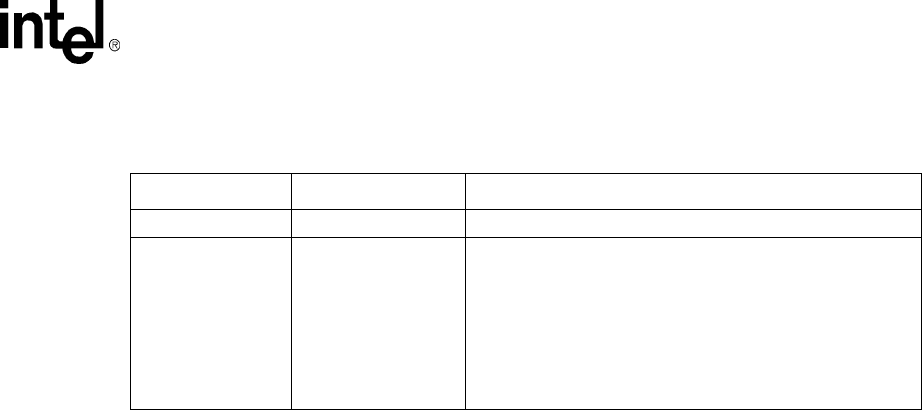
Intel® PXA255 Processor Developer’s Manual xxiii
Contents
Revision History
Date Revision Description
March 2003 -001 Initial release
January 2004 -002
Replaced Table 12-13
Modified SSPFRM behavior
Added note to Table 3-1 about supported frequencies
Explained RDY_sync signal
Correct GPIO numbers in Table 4-35
Changed behavior of GPIO pins out of reset
Added Polling directions for I2C

xxiv Intel® PXA255 Processor Developer’s Manual
Contents

Intel® PXA255 Processor Developer’s Manual 1-1
Introduction 1
This document applies to the Intel® PXA255 Processor (PXA255 processor). It is an application
specific standard product (ASSP) that provides industry-leading MIPS/mW performance for
handheld computing applications. The processor is a highly integrated system on a chip and
includes a high-performance low-power Intel XScale® microarchitecture with a variety of
different system peripherals.
The PXA255 processor is a 17x17mm 256-pin PBGA package configuration for high performance.
The 17x17mm package has a 32-bit memory data bus and the full assortment of peripherals.
1.1 Intel XScale® Microarchitecture Features
The Intel XScale® microarchitecture provides these features:
•ARM* Architecture Version 5TE ISA compliant.
— ARM* Thumb Instruction Support
— ARM* DSP Enhanced Instructions
•Low power consumption and high performance
•Intel® Media Processing Technology
— Enhanced 16-bit Multiply
— 40-bit Accumulator
•32-KByte Instruction Cache
•32-KByte Data Cache
•2-KByte Mini Data Cache
•2-KByte Mini Instruction Cache
•Instruction and Data Memory Management Units
•Branch Target Buffer
•Debug Capability via JTAG Port
Refer to the Intel XScale® Microarchitecture for the Intel® PXA255 Processor User’s Manual for
more details.
1.2 System Integration Features
The processor integrates the Intel XScale® microarchitecture with this peripheral set:
•Memory Controller
•Clock and Power Controllers
•Universal Serial Bus Client

1-2 Intel® PXA255 Processor Developer’s Manual
Introduction
•DMA Controller
•LCD Controller
•AC97
•I2S
•MultiMediaCard
•FIR Communication
•Synchronous Serial Protocol Port
•I2C
•General Purpose I/O pins
•UARTs
•Real-Time Clock
•OS Timers
•Pulse Width Modulation
•Interrupt Control
1.2.1 Memory Controller
The Memory Controller provides glueless control signals with programmable timing for a wide
assortment of memory-chip types and organizations. It supports up to four SDRAM partitions; six
static chip selects for SRAM, SSRAM, Flash, ROM, SROM, and companion chips; support for two
PCMCIA or Compact Flash slots
1.2.2 Clocks and Power Controllers
The processor functional blocks are driven by clocks that are derived from a 3.6864-MHz crystal
and an optional 32.768-kHz crystal.
The 3.6864-MHz crystal drives a core Phase Locked Loop (PLL) and a Peripheral PLL. The PLLs
produce selected clock frequencies to run particular functional blocks.
The 32.768-kHz crystal provides an optional clock source that must be selected after a hard reset.
This clock drives the Real Time Clock (RTC), Power Management Controller, and Interrupt
Controller. The 32.768-kHz crystal is on a separate power island to provide an active clock while
the processor is in sleep mode.
Power management controls the transition between the turbo/run, idle, and sleep operating modes.
1.2.3 Universal Serial Bus (USB) Client
The USB Client Module is based on the Universal Serial Bus Specification, Revision 1.1. It
supports up to sixteen endpoints and it provides an internally generated 48-MHz clock. The USB
Device Controller provides FIFOs with DMA access to or from memory.

Intel® PXA255 Processor Developer’s Manual 1-3
Introduction
1.2.4 DMA Controller (DMAC)
The DMAC provides sixteen prioritized channels to service transfer requests from internal
peripherals and up to two data transfer requests from external companion chips. The DMAC is
descriptor-based to allow command chaining and looping constructs.
The DMAC operates in Flow-Through Mode when performing peripheral-to-memory, memory-to-
peripheral, and memory-to-memory transfers. The DMAC is compatible with peripherals that use
word, half-word, or byte data sizes.
1.2.5 LCD Controller
The LCD Controller supports both passive (DSTN) and active (TFT) flat-panel displays with a
maximum supported resolution of 640x480x16-bit/pixel. An internal 256 entry palette expands 1,
2, 4, or 8-bit encoded pixels. Non-encoded 16-bit pixels bypass the palette.
Two dedicated DMA channels allow the LCD Controller to support single- and dual-panel
displays. Passive monochrome mode supports up to 256 gray-scale levels and passive color mode
supports up to 64K colors. Active color mode supports up to 64K colors.
1.2.6 AC97 Controller
The AC97 Controller supports AC97 Revision 2.0 CODECs. These CODECs can operate at
sample rates up to 48 KHz. The controller provides independent 16-bit channels for Stereo PCM
In, Stereo PCM Out, Modem In, Modem Out, and mono Microphone In. Each channel includes a
FIFO that supports DMA access to memory.
1.2.7 Inter-IC Sound (I2S) Controller
The I2S Controller provides a serial link to standard I2S CODECs for digital stereo sound. It
supports both the Normal-I2S and MSB-Justified I2S formats, and provides four signals for
connection to an I2S CODEC. I2S Controller signals are multiplexed with AC97 Controller pins.
The controller includes FIFOs that support DMA access to memory.
1.2.8 Multimedia Card (MMC) Controller
The MMC Controller provides a serial interface to standard memory cards. The controller supports
up to two cards in either MMC or SPI modes with serial data transfers up to 20 Mbps. The MMC
controller has FIFOs that support DMA access to and from memory.
1.2.9 Fast Infrared (FIR) Communication Port
The FIR Communication Port is based on the 4-Mbps Infrared Data Association (IrDA)
Specification. It operates at half-duplex and has FIFOs with DMA access to memory. The FIR
Communication Port uses the STUART’s transmit and receive pins to directly connect to external
IrDA LED transceivers.

1-4 Intel® PXA255 Processor Developer’s Manual
Introduction
1.2.10 Synchronous Serial Protocol Controller (SSPC)
The SSP Port provides a full-duplex synchronous serial interface that operates at bit rates from
7.2 kHz to 1.84 MHz. It supports National Semiconductor’s Microwire*, Texas Instruments’
Synchronous Serial Protocol*, and Motorola’s Serial Peripheral Interface*. The SSPC has FIFOs
with DMA access to memory.
1.2.11 Inter-Integrated Circuit (I2C) Bus Interface Unit
The I2C Bus Interface Unit provides a general purpose 2-pin serial communication port.The
interface uses one pin for data and address and a second pin for clocking.
1.2.12 GPIO
Each GPIO pin can be individually programmed as an output or an input. Inputs can cause
interrupts on rising or falling edges. Primary GPIO pins are not shared with peripherals while
secondary GPIO pins have alternate functions which can be mapped to the peripherals.
1.2.13 UARTs
The processor provides three Universal Asynchronous Receiver/Transmitters. Each UART can be
used as a slow infrared (SIR) transmitter/receiver based on the Infrared Data Association Serial
Infrared (SIR) Physical Layer Link Specification.
1.2.13.1 Full Function UART (FFUART)
The FFUART baud rate is programmable up to 230 Kbps. The FFUART provides a complete set of
modem control pins: nCTS, nRTS, nDSR, nDTR, nRI, and nDCD. It has FIFOs with DMA access
to or from memory.
1.2.13.2 Bluetooth UART (BTUART)
The BTUART baud rate is programmable up to 921 Kbps. The BTUART provides a partial set of
modem control pins: nCTS and nRTS. Other modem control pins can be implemented via GPIOs.
The BTUART has FIFOs with DMA access to or from memory.
1.2.13.3 Standard UART (STUART)
The STUART baud rate is programmable up to 230 Kbps. The STUART does not provide any
modem control pins. The modem control pins can be implemented via GPIOs. The STUART has
FIFOs with DMA access to or from memory.
The STUART’s transmit and receive pins are multiplexed with the Fast Infrared Communication
Port.

Intel® PXA255 Processor Developer’s Manual 1-5
Introduction
1.2.13.4 Hardware UART (HWUART)
The PXA255 processor has a UART with hardware flow control. The HWUART provides a partial
set of modem control pins: nCTS and nRTS. These modem control pins provide full hardware flow
control. Other modem control pins can be implemented via GPIOs. The HWUART baud rate is
programmable up to 921.6 Kbps.
The HWUART’s pins are multiplexed with the PCMCIA control pins. Because of this, these
HWUART pins operate at the same voltage as the memory bus. Also, since the PCMCIA pin
nPWE is used for variable-latency input/output (VLIO), while using these pins for the HWUART,
VLIO is unavailable. The HWUART pins are also available over the BTUART pins. When
operating over the BTUART pins, the HWUART pins operate at the I/O voltage.
1.2.14 Real-Time Clock (RTC)
The Real-Time Clock can be clocked from either crystal. A system with a 32.768-KHz crystal
consumes less power during Sleep versus a system using only the 3.6864-MHz crystal. This crystal
can be removed to save system cost. The RTC provides a constant frequency output with a
programmable alarm register. This alarm register can be used to wake up the processor from Sleep
mode.
1.2.15 OS Timers
The OS Timers can be used to provide a 3.68-MHz reference counter with four match registers.
These registers can be configured to cause interrupts when equal to the reference counter. One
match register can be used to cause a watchdog reset.
1.2.16 Pulse-Width Modulator (PWM)
The PWM has two independent outputs that can be programmed to drive two GPIOs. The
frequency and duty cycle are independently programmable. For example, one GPIO can control
LCD contrast and the other LCD brightness.
1.2.17 Interrupt Control
The Interrupt Controller directs the processor interrupts into the core’s IRQ and FIQ inputs. The
Mask Register enables or disables individual interrupt sources.
1.2.18 Network Synchronous Serial Protocol Port
The PXA255 processor has an SSP port optimized for connection to other network ASICs. This
NSSP adds a Hi-Z function to TXD, the ability to control when Hi-Z occurs, and swapping the
TXD/RXD pins.
This port is not multiplexed with other interfaces.

1-6 Intel® PXA255 Processor Developer’s Manual
Introduction

Intel® PXA255 Processor Developer’s Manual 2-1
System Architecture 2
2.1 Overview
The PXA255 processor is an integrated system-on-a-chip microprocessor for high performance,
low power portable handheld and handset devices. It incorporates the Intel XScale®
microarchitecture with on-the-fly frequency scaling and sophisticated power management to
provide industry leading MIPs/mW performance. The PXA255 processor is ARM* Architecture
Version 5TE instruction set compliant (excluding floating point instructions) and follows the
ARM* programmer’s model.
The processor’s memory interface supports a variety of memory types to allow design flexibility.
Support for the connection of two companion chips permits a glueless interface to external devices.
An integrated LCD display controller provides support for displays up to 640x480 pixels, and
permits 1-, 2-, 4-, and 8-bit grayscale and 8- or 16-bit color pixels. A 256 entry/512 byte palette
RAM provides flexibility in color mapping.
A set of serial devices and general system resources provide computational and connectivity
capability for a variety of applications. Refer to Figure 2-1 for an overview of the microprocessor
system architecture.
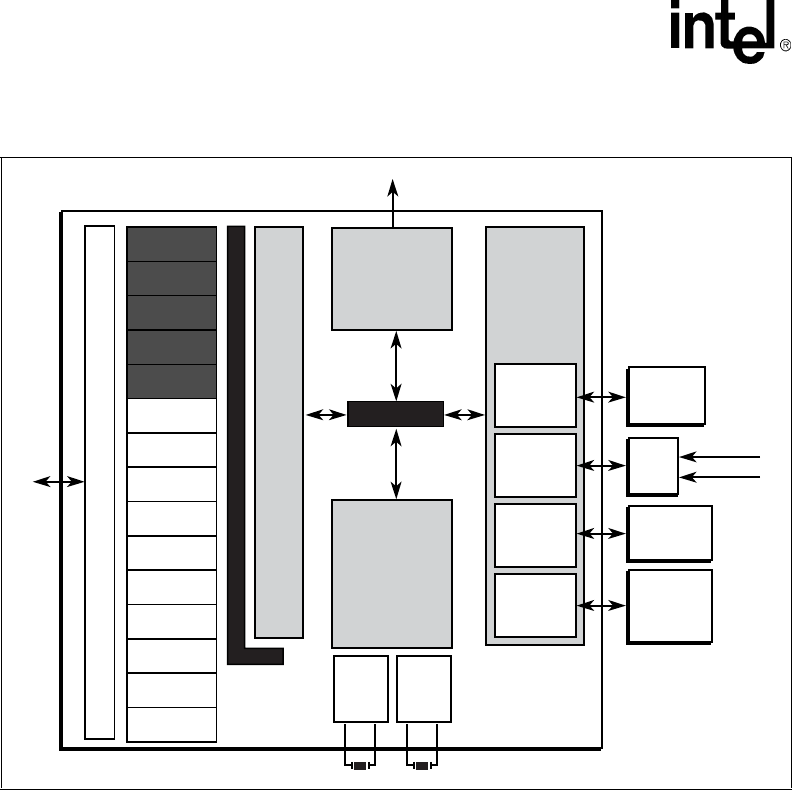
2-2 Intel® PXA255 Processor Developer’s Manual
System Architecture
2.2 Intel XScale® Microarchitecture Implementation
Options
The processor incorporates the Intel XScale® microarchitecture which is described in a separate
document. This core contains implementation options which an Application Specific Standard
Product (ASSP) may elect to implement or omit. This section describes those options.
Most of these options are specified within the coprocessor register space. The processor does not
implement any coprocessor registers beyond those defined in the Intel XScale® microarchitecture.
The coprocessor registers which are ASSP specific, as stated in the Intel XScale®
Microarchitecture for the Intel® PXA255 Processor User’s Manual, order number 278793, are
defined in the following sections.
2.2.1 Coprocessor 7 Register 4 - PSFS Bit
Bit 5 of this register is defined as the Power Source Fault Status bit or PSFS bit. This bit is set when
either nVDD_FAULT or nBATT_FAULT pins are asserted and the Imprecise Data Abort Enable
(IDAE) bit in the Power Manager Control Register (PMCR) is set.
This is a read-only register. Ignore reads from reserved bits.
Figure 2-1. Block Diagram
Intelfi XScale
Microarchitecture
Color or
Grayscale
LCD
Controller
RTC
OS Timer
PWM(2)
Int.
Controller
Clocks &
Power Man.
I2S
AC97
UARTs
NSSP
Slow IrDA
SSP
USB
Client
General Purpose I/O
ASIC
Socket
0
Socket
1
3.6864
MHz
Osc
32.768
KHz
Osc
DMA Controller
and Bridge
XCVR
SDRAM/
SMROM
4 banks
ROM/
Flash/
SRAM
4 banks
I2C
Fast IrDA
MMC
Peripheral Bus
System Bus
Memory
Controller
Variable
Latency I/O
Control
PCMCIA
& CF
Control
Dynamic
Memory
Control
Static
Memory
Control
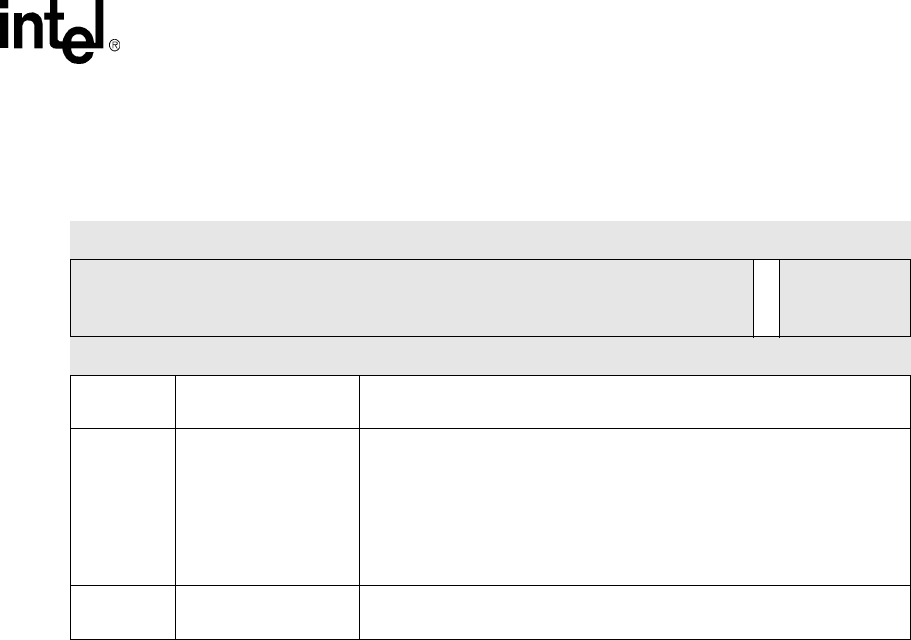
Intel® PXA255 Processor Developer’s Manual 2-3
System Architecture
2.2.2 Coprocessor 14 Registers 0-3 - Performance Monitoring
The processor does not define any performance monitoring features beyond those called out in the
Intel XScale® Microarchitecture for the Intel® PXA255 Processor User’s Manual, order number
278793. The interrupt generated by performance monitoring events is defined in Chapter 4,
“System Integration Unit”. The ASSP defined performance monitoring events (events 0x10 -
0x17), defined through the PMNC register are reserved for the processor.
2.2.3 Coprocessor 14 Register 6 and 7- Clock and Power
Management
These registers allow software to use the clocking and power management modes. The valid
operations are described in Table 3-23, “Coprocessor 14 Clock and Power Management Summary”
on page 3-39.
2.2.4 Coprocessor 15 Register 0 - ID Register Definition
This register may be read by software to determine the device type and revision. The contents of
this register for the Intel® PXA255 Processor is defined in the table below. Combined, this register
must read as 0x6905 2X0R where R = 0b0000 for the first stepping and then increments for
subsequent steppings, and X is the revision of the Intel XScale® microarchitecture present. Please
see the Intel Developer Homepage at http://developer.intel.com for updates.
This is a read-only register.
Table 2-1. CPU Core Fault Register Bit Definitions
Coprocessor 7
Register 4 CPU Core Fault System Architecture
Bit 31 30 29 28 27 26 25 24 23 22 21 20 19 18 17 16 15 14 13 12 11 10 9876543210
Reserved
PSFS
Reserved
Reset 00000000000000000000000000000000
[31:6] — Reserved.
Read undefined.
5 PSFS
Power Source Fault Status
0 = nVDD_FAULT or nBATT_FAULT pin has not been asserted since it was
last cleared by a reset or the CPU.
1 = nVDD_FAULT or nBATT_FAULT pin was asserted and PMCR[IDAE] =
1.
Read only, write ignored.
Cleared by Hardware, Watchdog, and GPIO Resets.
[4:0] — Reserved.
Read undefined.
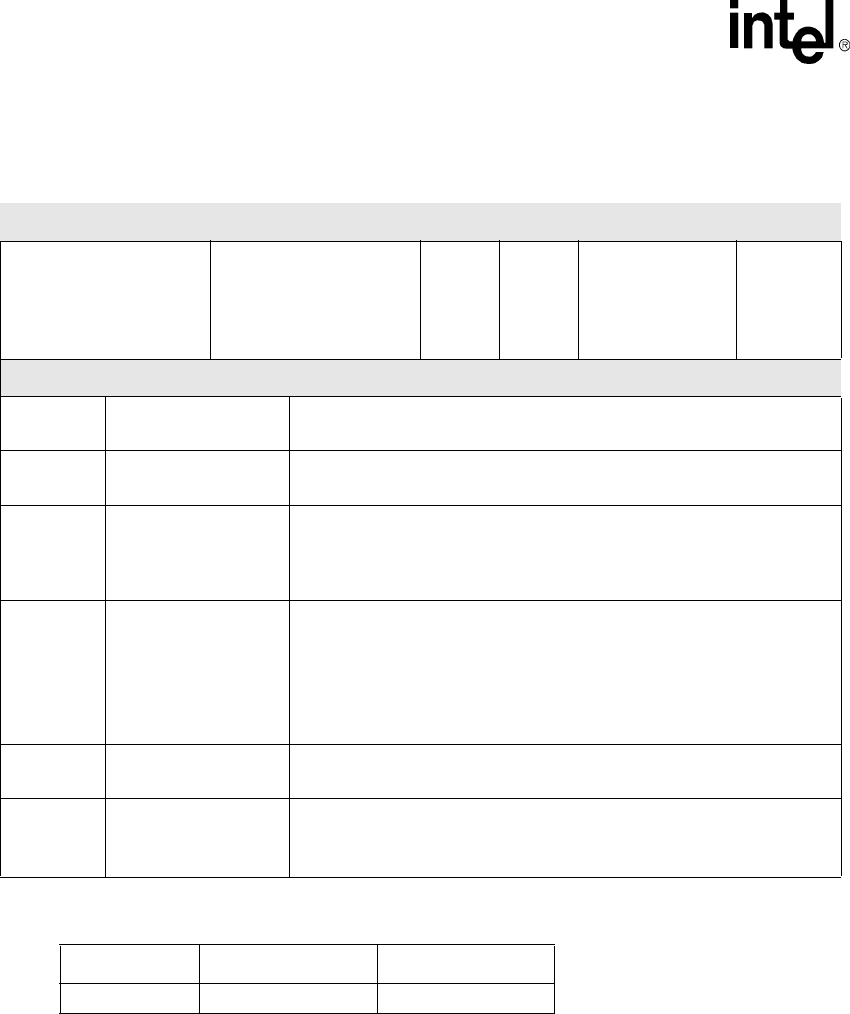
2-4 Intel® PXA255 Processor Developer’s Manual
System Architecture
2.2.5 Coprocessor 15 Register 1 - P-Bit
Bit 1 of this register is defined as the Page Table Memory Attribute bit or P-bit. It is not
implemented in the processor and must be written as zero. Similarly, the P-bit in the page table
descriptor in the MMU is not implemented and must be written to zero.
Table 2-2. ID Bit Definitions
CP15 Register 0 ID CP15
Bit 31 30 29 28 27 26 25 24 23 22 21 20 19 18 17 16 15 14 13 12 11 10 9876543210
Implementation
Trademark
Architecture
Version
Core
generation
Core
Revision
Product
Number
Product
Revision
Reset 01101001000001010010000100000000
[31:24] Implementation
Trademark
Implementation trademark.
0x69 – Intel® Corporation.
[23:16] Architecture
Version
ARM* Architecture version of the core.
0x05 – ARM* Architecture version 5TE
[15:13] Core Generation
This field is updated when new sets of features are added to the core. This
allows software that is dependant on core features to target a specific core.
Core generation:
0b001 – Intel XScale® core
[12:10] Core Revision
This field is updated each time a core is revised. Differences may include
errata, software workarounds, etc.
Core revision:
0b000 – First version of the core.
0b010 – Third version of the core.
0b011 – Fourth version of the core.
[9:4] Product Number Product Number
0b010000 – PXA255 processor
[3:0] Product Revision
This field tracks the different steppings for each ASSP.
Product Revision
0b0110 – A0 Stepping
Table 2-3. PXA255 Processor ID Values
Stepping ARM ID JTAG ID
A0 0x6905_2D06 0x6926_4013

Intel® PXA255 Processor Developer’s Manual 2-5
System Architecture
2.3 I/O Ordering
The processor uses queues that accept memory requests from the three internal masters: core,
DMA Controller, and LCD Controller. Operations issued by a master are completed in the order
they were received. Operations from one master may be interrupted by operations from another
master. The processor does not provide a method to regulate the order of operations from different
masters.
Loads and stores to internal addresses are generally completed more quickly than those issued to
external addresses. The difference in completion time allows one operation to be received before
another operation, but completed after the second operation.
In the following sequence, the store to the address in r4 is completed before the store to the address
in r2 because the first store waits for memory in the queue while the second is not delayed.
str r1, [r2] ; store to external memory address [r2].
str r3, [r4] ; store to internal (on-chip) memory address [r4].
If the two stores are control operations that must be completed in order, the recommended sequence
is to insert a load to an unbuffered, uncached memory page followed by an operation that depends
on data from the load:
str r1, [r2] ; first store issued
ldr r5, [r6] ; load from external unbuffered, uncached address ([r2] if possible)
mov r5, r5 ; nop stalls until r5 is loaded
str r3, [r4] ; second store completes in program order
2.4 Semaphores
The Swap (SWP) and Swap Byte (SWPB) instructions, as described in the ARM* Architecture
reference, may be used for semaphore manipulation. No on-chip master or process can access a
memory location between the load and store portion of a SWP or SWPB to the same location.
Note: Semaphore coherency may be interrupted because an external companion chip that uses the
MBREQ/MBGNT handshake can take ownership of the bus during a locked sequence. To allow
semaphore manipulation by external companion chips, the software must manage coherency.
2.5 Interrupts
The interrupt controller is described in detail in Section 4.2, “Interrupt Controller”. All on-chip
interrupts are enabled, masked, and routed to the core FIQ or IRQ. Each interrupt is enabled or
disabled at the source through an interrupt mask bit. Generally, all interrupt bits in a unit are ORed
together and present a single value to the interrupt controller.
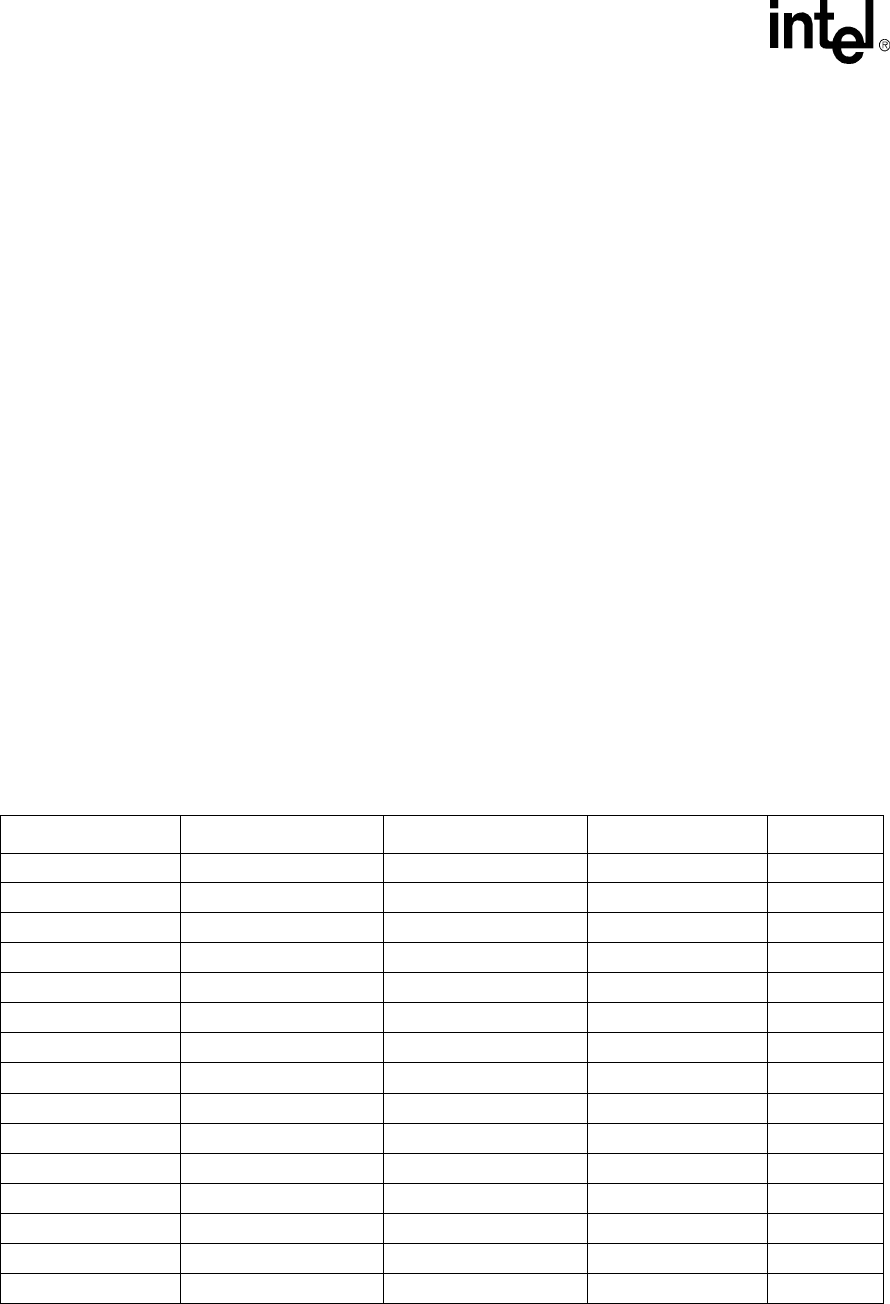
2-6 Intel® PXA255 Processor Developer’s Manual
System Architecture
Each interrupt goes through the Interrupt Controller Mask Register and then the Interrupt
Controller Level Register directs the interrupt into either the IRQ or FIQ. If an interrupt is taken,
the software may read the Interrupt Controller Pending Register to identify the source. After it
identifies the interrupt source, software is responsible for servicing the interrupt and clearing it in
the source unit before exiting the service routine.
Note: Clearing interrupts may take a delay. To allow the status bit to clear before returning from an
interrupt service routine (ISR), clear the interrupt early in the routine.
2.6 Reset
The processor can be reset in any of three ways: Hardware, Watchdog, and GPIO resets. Each is
described in more detail in Section 3.4, “Resets and Power Modes” on page 3-6.
•Hardware reset results from asserting the nRESET pin and forces all units into reset state.
•Watchdog reset results from a time-out in the OS Timer and may be used to recover from
runaway code. Watchdog reset is disabled by default and must be enabled by software.
•GPIO reset is a “soft reset” that is less destructive than Hardware and Watchdog resets.
Each type of reset affects the state of the processor pins. Table 2-4 shows each pin’s state after each
type of reset.
Leaving Sleep Mode causes a Sleep Mode reset. Unlike other resets, Sleep Mode resets do not
change the state of the pins.
The Reset Controller Status Register (RCSR) contains information on the type of reset, including
Sleep Mode resets.
Table 2-4. Effect of Each Type of Reset on Internal Register State (Sheet 1 of 2)
Unit Sleep Mode GPIO Reset Watchdog Reset Hard Reset
Core reset reset reset reset
Memory Controller reset preserved reset reset
LCD Controller reset reset reset reset
DMA Controller reset reset reset reset
Full Function UART reset reset reset reset
Bluetooth UART reset reset reset reset
Standard UART reset reset reset reset
Hardware UART reset reset reset reset
I2C reset reset reset reset
I2S reset reset reset reset
AC97 reset reset reset reset
USB reset reset reset reset
ICP reset reset reset reset
RTC preserved preserved reset (except RTTR) reset
OS Timer reset reset reset reset
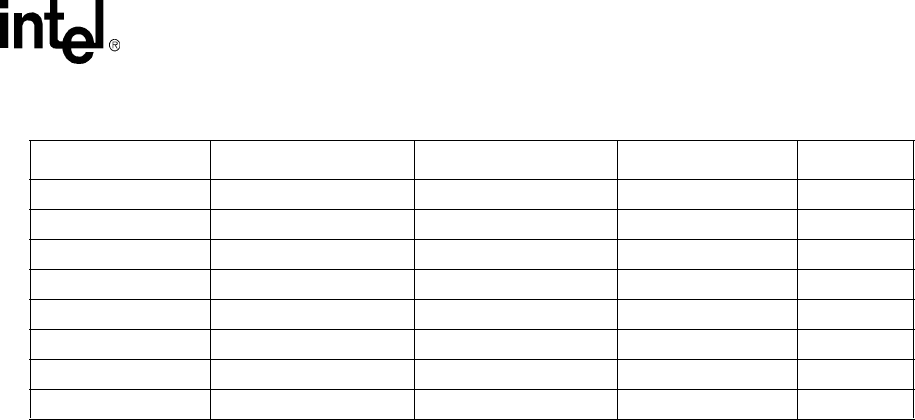
Intel® PXA255 Processor Developer’s Manual 2-7
System Architecture
2.7 Internal Registers
All internal registers are mapped in physical memory space on 32-bit address boundaries. Use
word access loads and stores to access internal registers. Internal register space must be mapped as
non-cacheable.
Byte and halfword accesses to internal registers are not permitted and yield unpredictable results.
Register space where a register is not specifically mapped is defined as reserved space. Reading or
writing reserved space causes unpredictable results.
The processor does not use all register bit locations. The unused bit locations are marked reserved
and are allocated for future use. Write reserved bit locations as zeros. Ignore the values of these bits
during reads because they are unpredictable.
2.8 Selecting Peripherals vs. General Purpose I/O
Most peripherals connect to the external pins through GPIOs. To use a peripheral connected
through a GPIO, the software must first configure the GPIO so that the desired peripheral is
connected to its pins. The default state of the pins is GPIO inputs.
To allocate a peripheral to a pin, disable the GPIO function for that pin, then map the peripheral
function onto the pin by selecting the proper alternate function for the pin. Some GPIOs have
multiple alternate functions. After a function is selected for a pin, all other functions are excluded.
For this reason some peripherals are mapped to multiple GPIOs, as shown in Section 4.1.2, “GPIO
Alternate Functions” on page 4-2. Multiple mapping does not mean multiple instances of a
peripheral - only that the peripheral is connected to the pins in several ways.
PWM reset reset reset reset
Interrupt Controller reset reset reset reset
GPIO reset reset reset reset
Power Manager preserved reset reset reset
SSP reset reset reset reset
NSSP reset reset reset reset
MMC reset reset reset reset
Clocks preserved (except CP14) preserved (except CP14) reset (except OSCC) reset
Table 2-4. Effect of Each Type of Reset on Internal Register State (Sheet 2 of 2)
Unit Sleep Mode GPIO Reset Watchdog Reset Hard Reset

2-8 Intel® PXA255 Processor Developer’s Manual
System Architecture
2.9 Power on Reset and Boot Operation
Before the device that uses the processor is powered on, the system must assert nRESET and
nTRST. To allow the internal clocks to stabilize, all power supplies must be stable for a specified
period before nRESET or nTRST are deasserted. When nRESET is asserted, nRESET_OUT is
driven active and can be used to reset other devices in the system. For additional information, see
the Intel® PXA255 Processor Design Guide.
When the system deasserts nRESET and nTRST, the processor deasserts nRESET_OUT a
specified time later and the device attempts to boot from physical address location 0x0000_0000.
The BOOT_SEL[2:0] pins are sampled when reset is deasserted and let the user specify the type
and width of memory device from which the processor attempts to boot. The software can read the
pins as described in Section 6.10.2, “Boot Time Defaults” on page 6-74.
2.10 Power Management
The processor offers a number of modes to manage power in the system. These range widely in
level of power savings and level of functionality. The following modes are supported:
•Turbo Mode: low latency (nanoseconds) switch between two preprogrammed frequencies.
•Run Mode: normal full function mode.
•Idle Mode: core clocks are stopped - resume through an interrupt.
•Sleep Mode: low power mode that does not save state but keeps I/Os powered. The RTC,
Power Manager, and Clock modules are saved, except for Coprocessor 14.
Note: In low power modes, ensure that input pins are not floating and output pins are not driven by an
external device that opposes how the processor is driving that pin. In either case, the system will
draw excess current. Current draw that varies in sleep mode or varies greatly between parts is
typically a sign of floating pins.
Section 3.4, “Resets and Power Modes” describes the modes in detail.
2.11 Pin List
Some of the processor pins can be connected to multiple signals. The signal connected to the pin is
determined by the GPIO Alternate Function Select Registers (GAFRn m). Some signals can go to
multiple pins. The signal must be routed to only one pin by using the GAFRn m registers. Because
this is true, some pins are listed twice, once in each unit that can use the pin.
Table 2-5. Processor Pin Types
Type Function
IC CMOS input
OC CMOS output
OCZ CMOS output, Hi-Z
ICOCZ CMOS bidirectional, Hi-Z
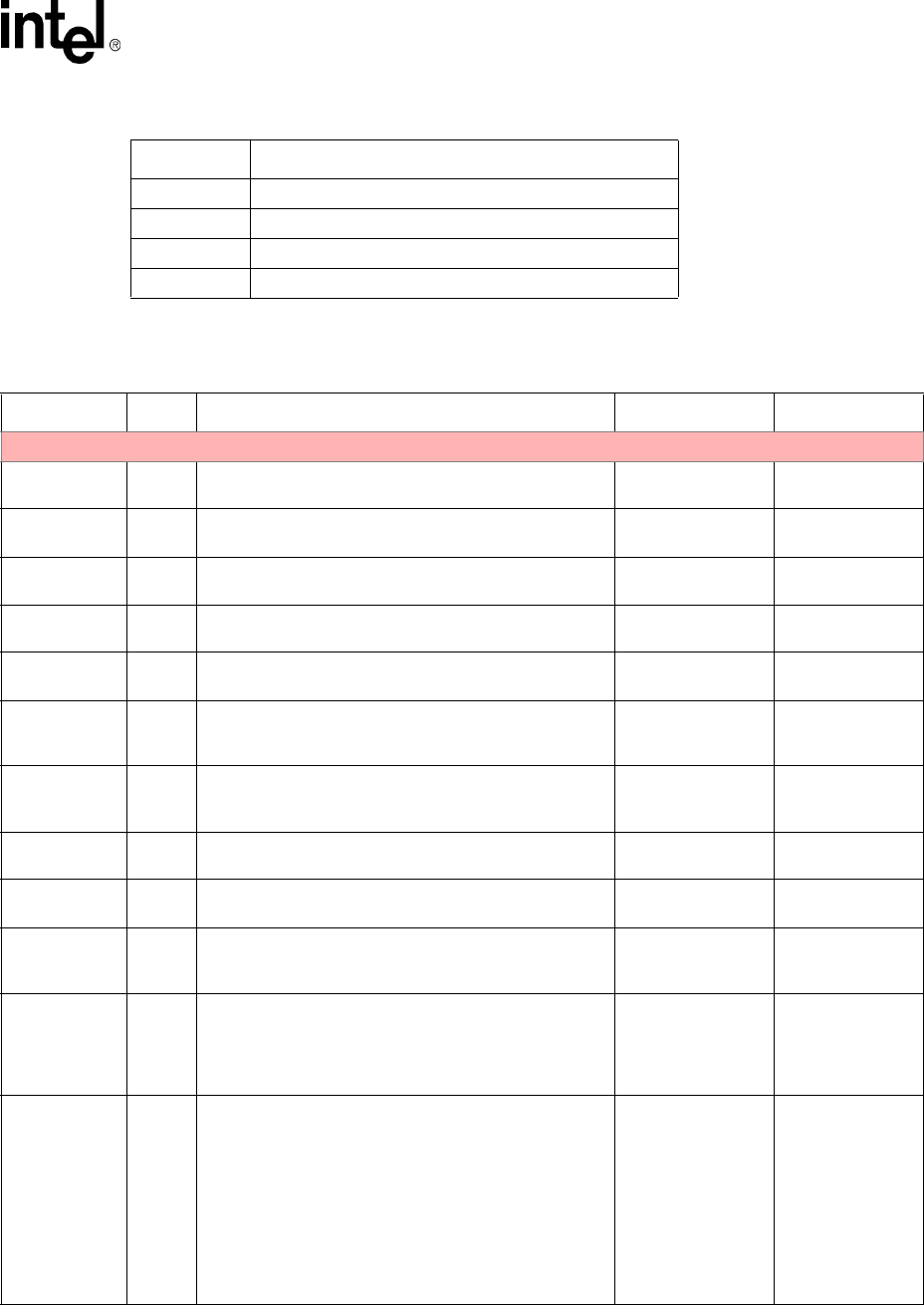
Intel® PXA255 Processor Developer’s Manual 2-9
System Architecture
Table 2-6 describes the PXA255 processor pins.
IA Analog Input
OA Analog output
IAOA Analog bidirectional
SUP Supply pin (either VCC or VSS)
Table 2-5. Processor Pin Types
Type Function
Table 2-6. Pin & Signal Descriptions for the PXA255 Processor (Sheet 1 of 9)
Pin Name Type Signal Descriptions Reset State Sleep State
Memory Controller Pins
MA[25:0] OCZ Memory address bus. (output) Signals the address
requested for memory accesses. Driven Low Driven Low
MD[15:0] ICOCZ Memory data bus. (input/output) Lower 16 bits of the
data bus. Hi-Z Driven Low
MD[31:16] ICOCZ Memory data bus. (input/output) Used for 32-bit
memories. Hi-Z Driven Low
nOE OCZ Memory output enable. (output) Connect to the output
enables of memory devices to control data bus drivers. Driven High Note [4]
nWE OCZ Memory write enable. (output) Connect to the write
enables of memory devices. Driven High Note [4]
nSDCS[3:0] OCZ
SDRAM CS for banks 3 through 0. (output) Connect to
the chip select (CS) pins for SDRAM. For the PXA255
processor nSDCS0 can be Hi-Z, nSDCS1-3 cannot.
Driven High Note [5]
DQM[3:0] OCZ
SDRAM DQM for data bytes 3 through 0. (output)
Connect to the data output mask enables (DQM) for
SDRAM.
Driven Low Driven Low
nSDRAS OCZ SDRAM RAS. (output) Connect to the row address
strobe (RAS) pins for all banks of SDRAM. Driven High Driven High
nSDCAS OCZ SDRAM CAS. (output) Connect to the column address
strobe (CAS) pins for all banks of SDRAM. Driven High Driven High
SDCKE[0] OC
Synchronous Static Memory clock enable. (output)
Connect to the CKE pins of SMROM. The memory
controller provides control register bits for deassertion.
Driven Low Driven Low
SDCKE[1] OC
SDRAM and/or Synchronous Static Memory clock
enable. (output) Connect to the clock enable pins of
SDRAM. It is deasserted during sleep. SDCKE[1] is
always deasserted upon reset. The memory controller
provides control register bits for deassertion.
Driven Low Driven Low
SDCLK[0] OC
Synchronous Static Memory clock. (output) Connect to
the clock (CLK) pins of SMROM. It is driven by either the
internal memory controller clock, or the internal memory
controller clock divided by 2. At reset, all clock pins are
free running at the divide by 2 clock speed and may be
turned off via free running control register bits in the
memory controller. The memory controller also provides
control register bits for clock division and deassertion of
each SDCLK pin. SDCLK[0] control register assertion bit
defaults to on if the boot-time static memory bank 0 is
configured for SMROM.
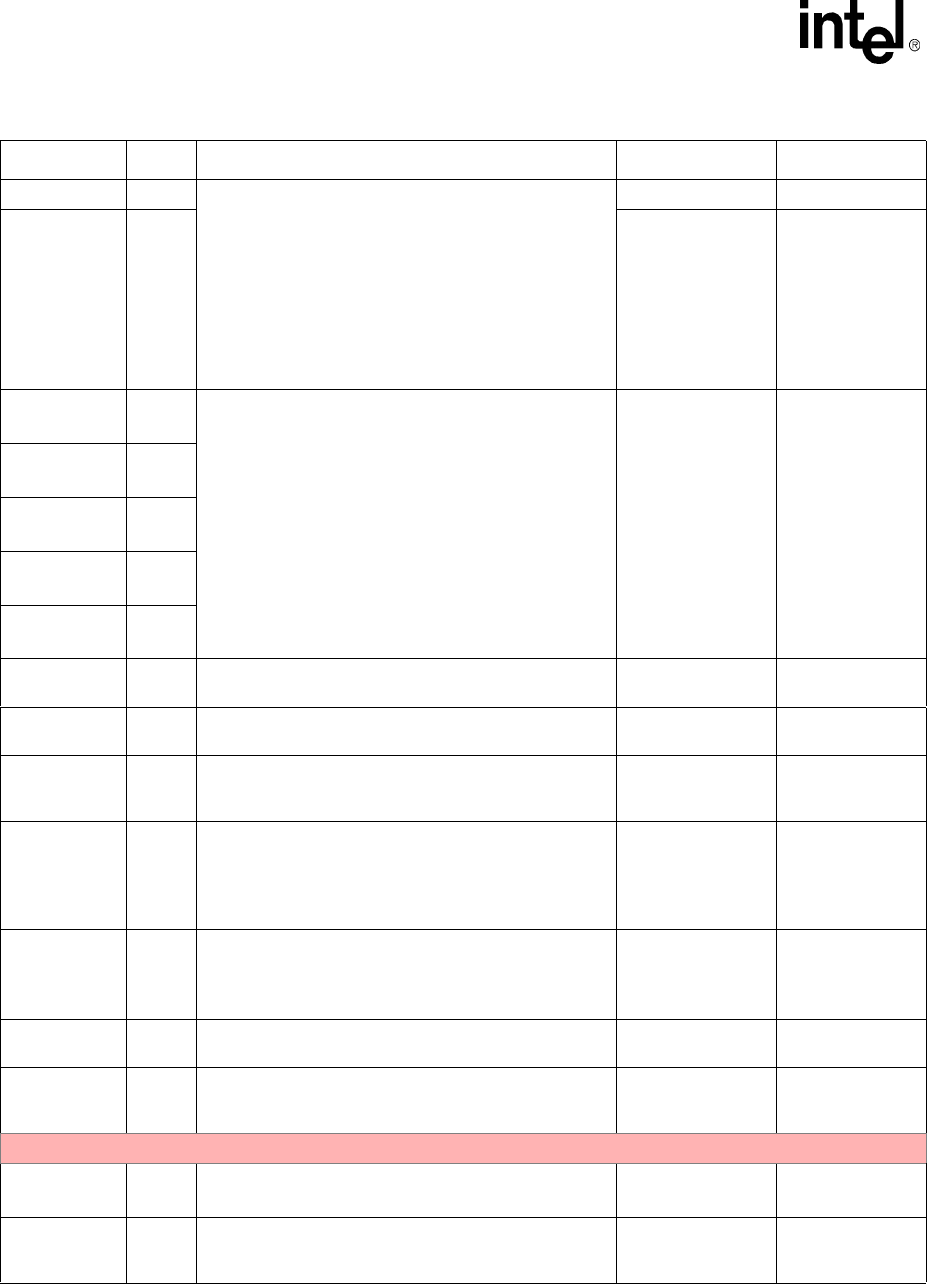
2-10 Intel® PXA255 Processor Developer’s Manual
System Architecture
SDCLK[1] OCZ SDRAM Clocks (output) Connect SDCLK[1] and
SDCLK[2] to the clock pins of SDRAM in bank pairs 0/1
and 2/3, respectively. They are driven by either the
internal memory controller clock, or the internal memory
controller clock divided by 2. At reset, all clock pins are
free running at the divide by 2 clock speed and may be
turned off via free running control register bits in the
memory controller. The memory controller also provides
control register bits for clock division and deassertion of
each SDCLK pin. SDCLK[2:1] control register assertion
bits are always deasserted upon reset.
Driven Low Driven Low
SDCLK[2] OC Driven Low Driven Low
nCS[5]/
GPIO[33] ICOCZ
Static chip selects. (output) Chip selects to static
memory devices such as ROM and Flash. Individually
programmable in the memory configuration registers.
nCS[5:0] can be used with variable latency I/O devices.
Pulled High -
Note[1] Note [4]
nCS[4]/
GPIO[80] ICOCZ
nCS[3]/
GPIO[79] ICOCZ
nCS[2]/
GPIO[78] ICOCZ
nCS[1]/
GPIO[15] ICOCZ
nCS[0] ICOCZ Static chip select 0. (output) Chip select for the boot
memory. nCS[0] is a dedicated pin. Driven High Note [4]
RD/nWR OCZ Read/Write for static interface. (output) Signals that the
current transaction is a read or write. Driven Low Holds last state
RDY/
GPIO[18] ICOCZ
Variable Latency I/O Ready pin. (input) Notifies the
memory controller when an external bus device is ready
to transfer data.
Pulled High -
Note[1] Note [3]
L_DD[8]/
GPIO[66] ICOCZ
LCD display data. (output) Transfers pixel information
from the LCD Controller to the external LCD panel.
Memory Controller alternate bus master request.
(input) Allows an external device to request the system
bus from the Memory Controller.
Pulled High -
Note[1] Note [3]
L_DD[15]/
GPIO[73] ICOCZ
LCD display data. (output) Transfers pixel information
from the LCD Controller to the external LCD panel.
Memory Controller grant. (output) Notifies an external
device that it has been granted the system bus.
Pulled High -
Note[1] Note [3]
MBGNT/
GP[13] ICOCZ Memory Controller grant. (output) Notifies an external
device that it has been granted the system bus.
Pulled High -
Note[1] Note [3]
MBREQ/
GP[14] ICOCZ
Memory Controller alternate bus master request.
(input) Allows an external device to request the system
bus from the Memory Controller.
Pulled High -
Note[1] Note [3]
PCMCIA/CF Control Pins
nPOE/
GPIO[48] ICOCZ PCMCIA output enable. (output) Reads from PCMCIA
memory and to PCMCIA attribute space.
Pulled High -
Note[1] Note [5]
nPWE/
GPIO[49] ICOCZ
PCMCIA write enable. (output) Performs writes to
PCMCIA memory and to PCMCIA attribute space. Also
used as the write enable signal for Variable Latency I/O.
Pulled High -
Note[1] Note [5]
Table 2-6. Pin & Signal Descriptions for the PXA255 Processor (Sheet 2 of 9)
Pin Name Type Signal Descriptions Reset State Sleep State
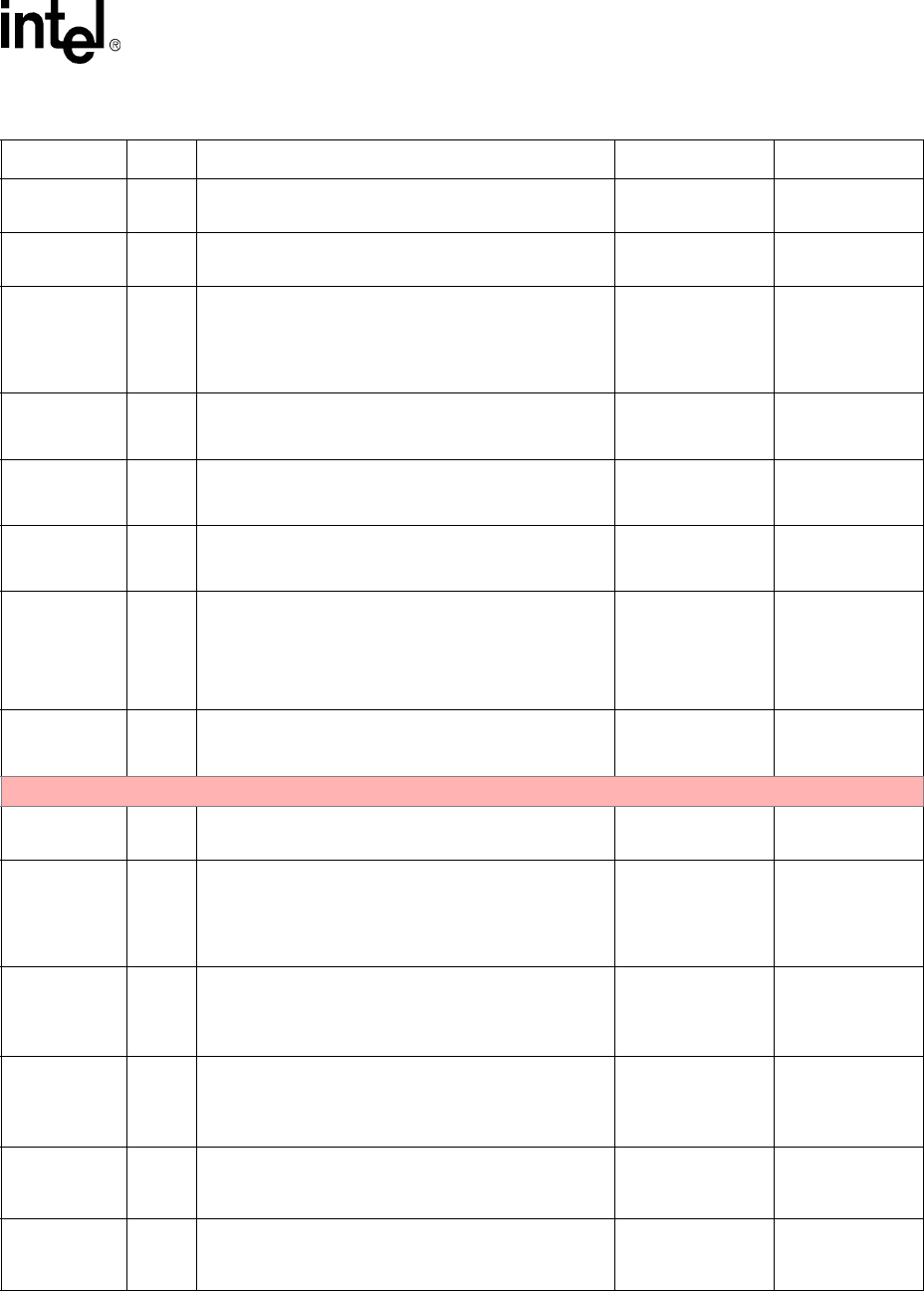
Intel® PXA255 Processor Developer’s Manual 2-11
System Architecture
nPIOW/
GPIO[51] ICOCZ PCMCIA I/O write. (output) Performs write transactions
to PCMCIA I/O space.
Pulled High -
Note[1] Note [5]
nPIOR/
GPIO[50] ICOCZ PCMCIA I/O read. (output) Performs read transactions
from PCMCIA I/O space.
Pulled High -
Note[1] Note [5]
nPCE[2]/
GPIO[53] ICOCZ
PCMCIA card enable 2. (output) Selects a PCMCIA
card. nPCE[2] enables the high byte lane and nPCE[1]
enables the low byte lane.
MMC clock. (output) Clock signal for the MMC
Controller.
Pulled High -
Note[1] Note [5]
nPCE[1]/
GPIO[52] ICOCZ
PCMCIA card enable 1. (outputs) Selects a PCMCIA
card. nPCE[2] enables the high byte lane and nPCE[1]
enables the low byte lane.
Pulled High -
Note[1] Note [5]
nIOIS16/
GPIO[57] ICOCZ
IO Select 16. (input) Acknowledge from the PCMCIA
card that the current address is a valid 16 bit wide I/O
address.
Pulled High -
Note[1] Note [5]
nPWAIT/
GPIO[56] ICOCZ
PCMCIA wait. (input) Driven low by the PCMCIA card to
extend the length of the transfers to/from the PXA255
processor.
Pulled High -
Note[1] Note [5]
PSKTSEL/
GPIO[54] ICOCZ
PCMCIA socket select. (output) Used by external
steering logic to route control, address, and data signals
to one of the two PCMCIA sockets. When PSKTSEL is
low, socket zero is selected. When PSKTSEL is high,
socket one is selected. Has the same timing as the
address bus.
Pulled High -
Note[1] Note [5]
nPREG/
GPIO[55] ICOCZ
PCMCIA Register select. (output) Indicates that the
target address on a memory transaction is attribute
space. Has the same timing as the address bus.
Pulled High -
Note[1] Note [5]
LCD Controller Pins
L_DD(7:0)/
GPIO[65:58] ICOCZ LCD display data. (outputs) Transfers pixel information
from the LCD Controller to the external LCD panel.
Pulled High -
Note[1] Note [3]
L_DD[8]/
GPIO[66] ICOCZ
LCD display data. (output) Transfers pixel information
from the LCD Controller to the external LCD panel.
Memory Controller alternate bus master request.
(input) Allows an external device to request the system
bus from the Memory Controller.
Pulled High -
Note[1] Note [3]
L_DD[9]/
GPIO[67] ICOCZ
LCD display data. (output) Transfers pixel information
from the LCD Controller to the external LCD panel.
MMC chip select 0. (output) Chip select 0 for the MMC
Controller.
Pulled High -
Note[1] Note [3]
L_DD[10]/
GPIO[68] ICOCZ
LCD display data. (output) Transfers pixel information
from the LCD Controller to the external LCD panel.
MMC chip select 1. (output) Chip select 1 for the MMC
Controller.
Pulled High -
Note[1] Note [3]
L_DD[11]/
GPIO[69] ICOCZ
LCD display data. (output) Transfers pixel information
from the LCD Controller to the external LCD panel.
MMC clock. (output) Clock for the MMC Controller.
Pulled High -
Note[1] Note [3]
L_DD[12]/
GPIO[70] ICOCZ
LCD display data. (output) Transfers pixel information
from the LCD Controller to the external LCD panel.
RTC clock. (output) Real time clock 1 Hz tick.
Pulled High -
Note[1] Note [3]
Table 2-6. Pin & Signal Descriptions for the PXA255 Processor (Sheet 3 of 9)
Pin Name Type Signal Descriptions Reset State Sleep State
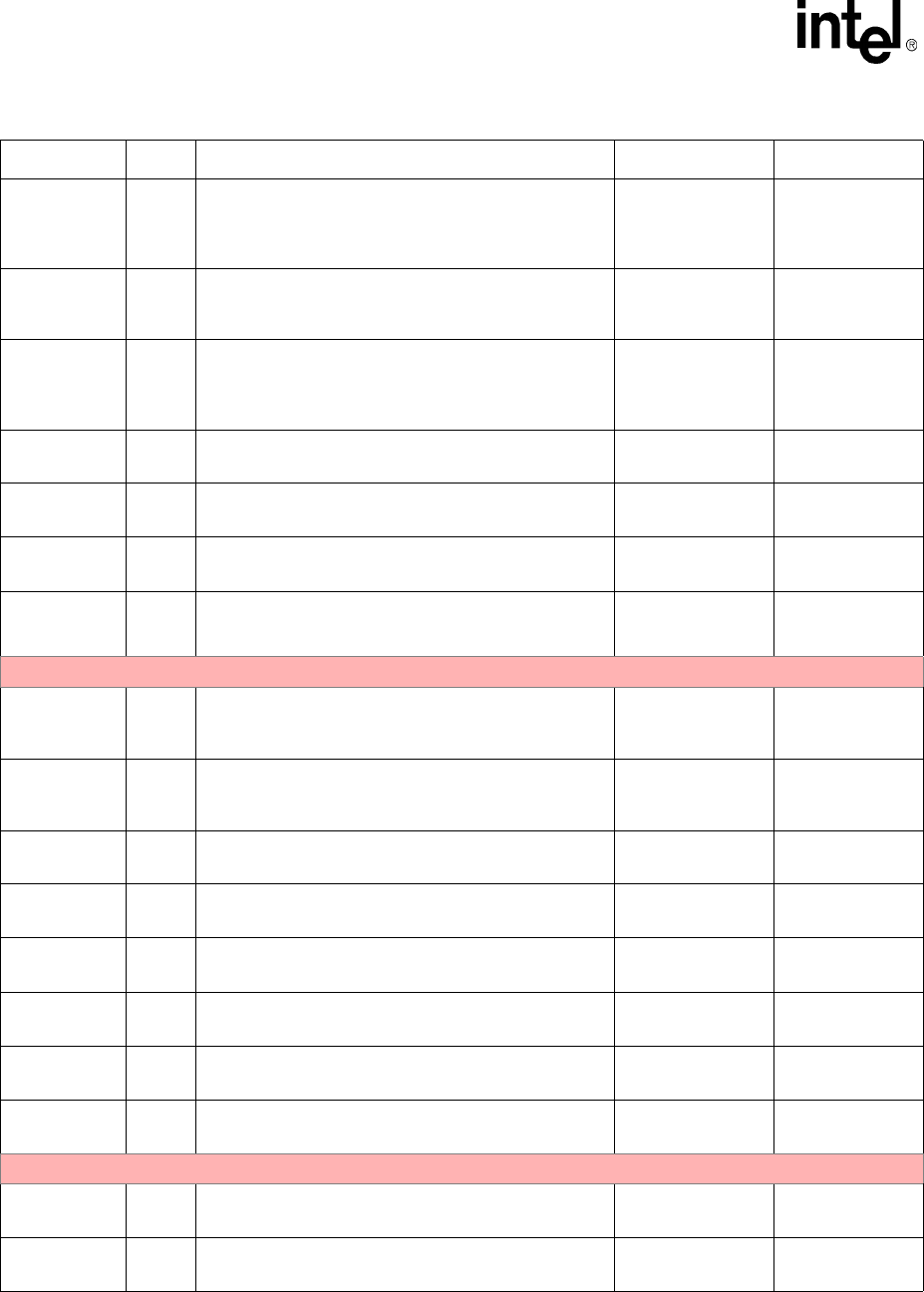
2-12 Intel® PXA255 Processor Developer’s Manual
System Architecture
L_DD[13]/
GPIO[71] ICOCZ
LCD display data. (output) Transfers pixel information
from the LCD Controller to the external LCD panel.
3.6864 MHz clock. (output) Output from 3.6864 MHz
oscillator.
Pulled High -
Note[1] Note [3]
L_DD[14]/
GPIO[72] ICOCZ
LCD display data. (output) Transfers pixel information
from the LCD Controller to the external LCD panel.
32 kHz clock. (output) Output from the 32 kHz oscillator.
Pulled High -
Note[1] Note [3]
L_DD[15]/
GPIO[73] ICOCZ
LCD display data. (output) Transfers pixel information
from the LCD Controller to the external LCD panel.
Memory Controller grant. (output) Notifies an external
device it has been granted the system bus.
Pulled High -
Note[1] Note [3]
L FCLK/
GPIO[74] ICOCZ LCD frame clock. (output) Indicates the start of a new
frame. Also referred to as Vsync.
Pulled High -
Note[1] Note [3]
L LCLK/
GPIO[75] ICOCZ LCD line clock. (output) Indicates the start of a new line.
Also referred to as Hsync.
Pulled High -
Note[1] Note [3]
L PCLK/
GPIO[76] ICOCZ LCD pixel clock. (output) Clocks valid pixel data into the
LCD’s line shift buffer.
Pulled High -
Note[1] Note [3]
L BIAS/
GPIO[77] ICOCZ
AC bias drive. (output) Notifies the panel to change the
polarity for some passive LCD panel. For TFT panels,
this signal indicates valid pixel data.
Pulled High -
Note[1] Note [3]
Full Function UART Pins
FFRXD/
GPIO[34] ICOCZ
Full Function UART Receive. (input)
MMC chip select 0. (output) Chip select 0 for the MMC
Controller.
Pulled High -
Note[1] Note [3]
FFTXD/
GPIO[39] ICOCZ
Full Function UART Transmit. (output)
MMC chip select 1. (output) Chip select 1 for the MMC
Controller.
Pulled High -
Note[1] Note [3]
FFCTS/
GPIO[35] ICOCZ Full Function UART Clear-to-Send. (input) Pulled High -
Note[1] Note [3]
FFDCD/
GPIO[36] ICOCZ Full Function UART Data-Carrier-Detect. (input) Pulled High -
Note[1] Note [3]
FFDSR/
GPIO[37] ICOCZ Full Function UART Data-Set-Ready. (input) Pulled High -
Note[1] Note [3]
FFRI/
GPIO[38] ICOCZ Full Function UART Ring Indicator. (input) Pulled High -
Note[1] Note [3]
FFDTR/
GPIO[40] ICOCZ Full Function UART Data-Terminal-Ready. (output) Pulled High -
Note[1] Note [3]
FFRTS/
GPIO[41] ICOCZ Full Function UART Request-to-Send. (output) Pulled High -
Note[1] Note [3]
Bluetooth UART Pins
BTRXD/
GPIO[42] ICOCZ Bluetooth UART Receive. (input) Pulled High -
Note[1] Note [3]
BTTXD/
GPIO[43] ICOCZ Bluetooth UART Transmit. (output) Pulled High -
Note[1] Note [3]
Table 2-6. Pin & Signal Descriptions for the PXA255 Processor (Sheet 4 of 9)
Pin Name Type Signal Descriptions Reset State Sleep State
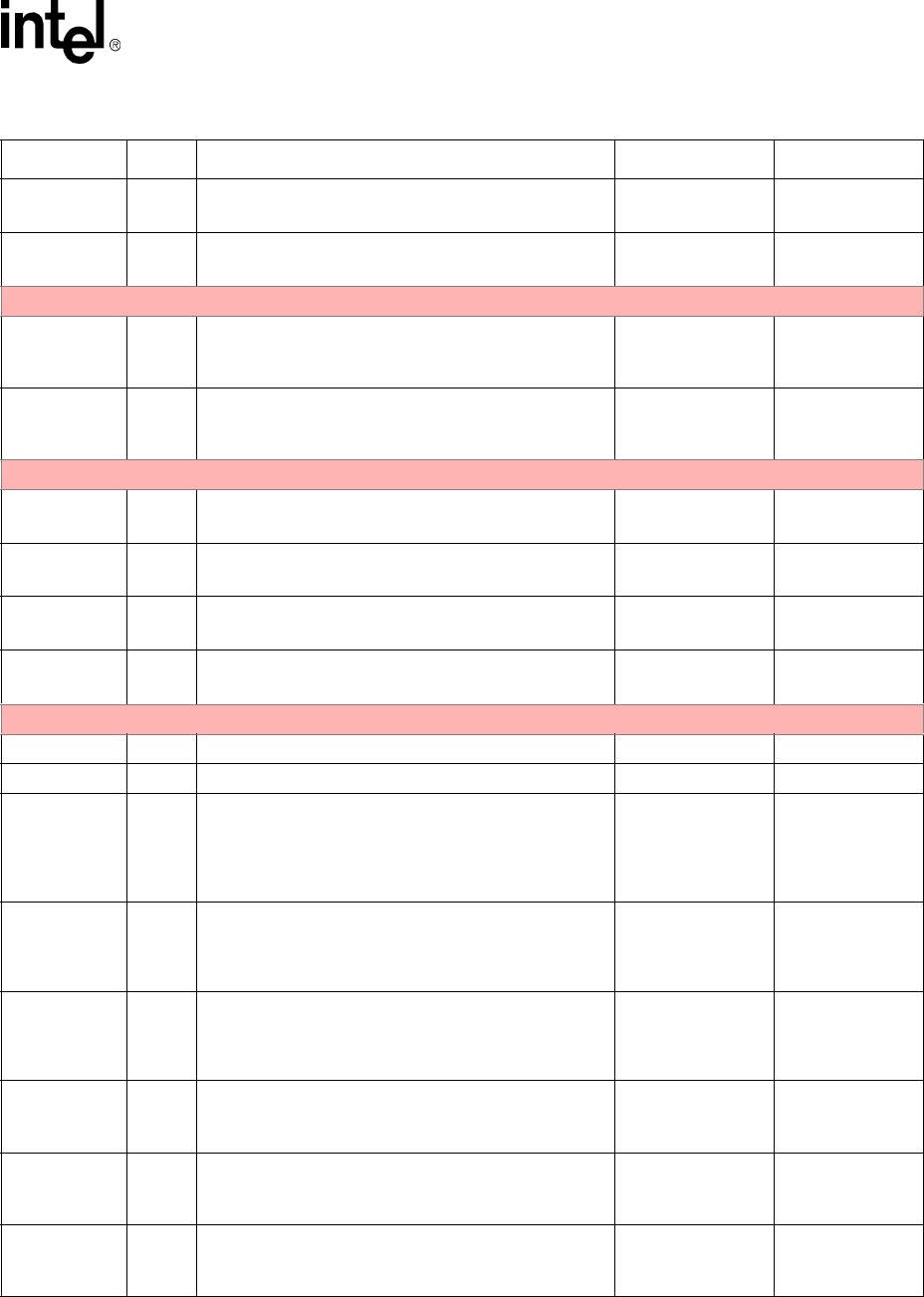
Intel® PXA255 Processor Developer’s Manual 2-13
System Architecture
BTCTS/
GPIO[44] ICOCZ Bluetooth UART Clear-to-Send. (input) Pulled High -
Note[1] Note [3]
BTRTS/
GPIO[45] ICOCZ Bluetooth UART Data-Terminal-Ready. (output) Pulled High -
Note[1] Note [3]
Standard UART and ICP Pins
IRRXD/
GPIO[46] ICOCZ
IrDA receive signal. (input) Receive pin for the FIR
function.
Standard UART receive. (input)
Pulled High -
Note[1] Note [3]
IRTXD/
GPIO[47] ICOCZ
IrDA transmit signal. (output) Transmit pin for the
Standard UART, SIR and FIR functions.
Standard UART transmit. (output)
Pulled High -
Note[1] Note [3]
HWUART Pins
HWTXD/
GPIO[48] ICOCZ Hardware UART Transmit Data. Pulled High
Note [1] Note [3]
HWRXD/
GPIO[49] ICOCZ Hardware UART Receive Data. Pulled High
Note [1] Note [3]
HWCTS/
GPIO[50] ICOCZ Hardware UART Clear-To-Send. Pulled High
Note [1] Note [3]
HWRTS/
GPIO[51] ICOCZ Hardware UART Request-to-Send. Pulled High
Note [1] Note [3]
MMC Controller Pins
MMCMD ICOCZ Multimedia Card Command. (bidirectional) Hi-Z Hi-Z
MMDAT ICOCZ Multimedia Card Data. (bidirectional) Hi-Z Hi-Z
nPCE[2]/
GPIO[53] ICOCZ
PCMCIA card enable 2. (outputs) Selects a PCMCIA
card. Bit one enables the high byte lane and bit zero
enables the low byte lane.
MMC clock. (output) Clock signal for the MMC
Controller.
Pulled High -
Note[1] Note [5]
L_DD[9]/
GPIO[67] ICOCZ
LCD display data. (output) Transfers pixel information
from the LCD Controller to the external LCD panel.
MMC chip select 0. (output) Chip select 0 for the MMC
Controller.
Pulled High -
Note[1] Note [3]
L_DD[10]/
GPIO[68] ICOCZ
LCD display data. (output) Transfers pixel information
from the LCD Controller to the external LCD panel.
MMC chip select 1. (output) Chip select 1 for the MMC
Controller.
Pulled High -
Note[1] Note [3]
L_DD[11]/
GPIO[69] ICOCZ
LCD display data. (output) Transfers pixel information
from the LCD Controller to the external LCD panel.
MMC clock. (output) Clock for the MMC Controller.
Pulled High -
Note[1] Note [3]
FFRXD/
GPIO[34] ICOCZ
Full Function UART Receive. (input)
MMC chip select 0. (output) Chip select 0 for the MMC
Controller.
Pulled High -
Note[1] Note [3]
FFTXD/
GPIO[39] ICOCZ
Full Function UART Transmit. (output)
MMC chip select 1. (output) Chip select 1 for the MMC
Controller.
Pulled High -
Note[1] Note [3]
Table 2-6. Pin & Signal Descriptions for the PXA255 Processor (Sheet 5 of 9)
Pin Name Type Signal Descriptions Reset State Sleep State
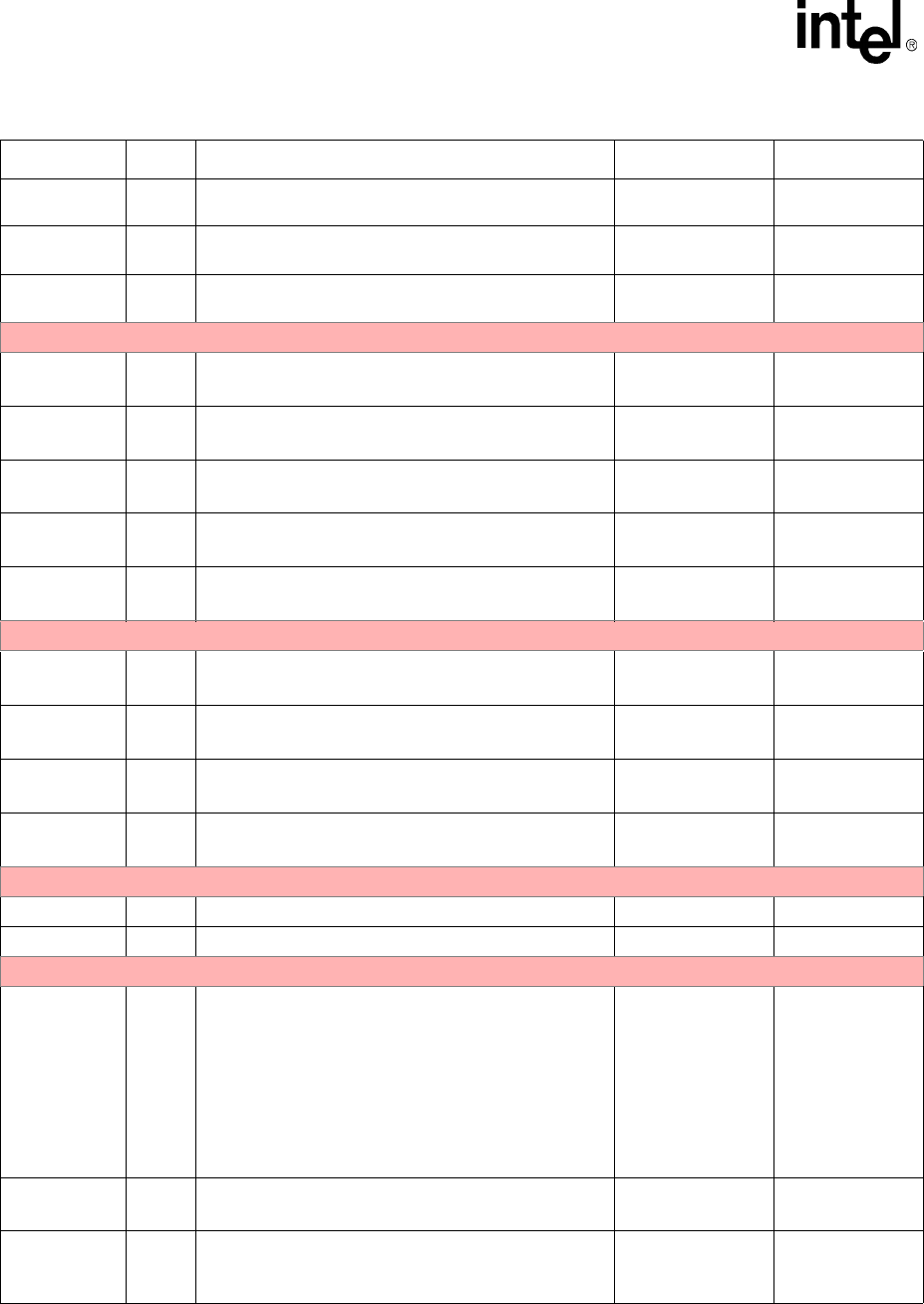
2-14 Intel® PXA255 Processor Developer’s Manual
System Architecture
MMCCLK/
GP[6] ICOCZ MMC clock. (output) Clock signal for the MMC
Controller.
Pulled High -
Note[1] Note [3]
MMCCS0/
GP[8] ICOCZ MMC chip select 0. (output) Chip select 0 for the MMC
Controller.
Pulled High -
Note[1] Note [3]
MMCCS1/
GP[9] ICOCZ MMC chip select 1. (output) Chip select 1 for the MMC
Controller.
Pulled High -
Note[1] Note [3]
SSP Pins
SSPSCLK/
GPIO[23] ICOCZ Synchronous Serial Port Clock. (output) Pulled High -
Note[1] Note [3]
SSPSFRM/
GPIO[24] ICOCZ Synchronous Serial Port Frame. (output) Pulled High -
Note[1] Note [3]
SSPTXD/
GPIO[25] ICOCZ Synchronous Serial Port Transmit. (output) Pulled High -
Note[1] Note [3]
SSPRXD/
GPIO[26] ICOCZ Synchronous Serial Port Receive. (input) Pulled High -
Note[1] Note [3]
SSPEXTCLK/
GPIO[27] ICOCZ Synchronous Serial Port External Clock. (input) Pulled High -
Note[1] Note [3]
Network SSP pins
NSSPSCLK/
GPIO[81] ICOCZ Network Synchronous Serial Port Clock. Pulled High
Note [1] Note [3]
NSSPSFRM/
GPIO[82] ICOCZ Network Synchronous Serial Port Frame Signal. Pulled High
Note [1] Note [3]
NSSPTXD/
GPIO[83] ICOCZ Network Synchronous Serial Port Transmit. Pulled High
Note [1] Note [3]
NSSPRXD/
GPIO[84] ICOCZ Network Synchronous Serial Port Receive. Pulled High
Note [1] Note [3]
USB Client Pins
USB P IAOAZ USB Client Positive. (bidirectional) Hi-Z Hi-Z
USB N IAOAZ USB Client Negative pin. (bidirectional) Hi-Z Hi-Z
AC97 Controller and I2S Controller Pins
BITCLK/
GPIO[28] ICOCZ
AC97 Audio Port bit clock. (input) AC97 clock is
generated by Codec 0 and fed into the PXA255
processor and Codec 1.
AC97 Audio Port bit clock. (output) AC97 clock is
generated by the PXA255 processor.
I2S bit clock. (input) I2S clock is generated externally
and fed into PXA255 processor.
I2S bit clock. (output) I2S clock is generated by the
PXA255 processor.
Pulled High -
Note[1] Note [3]
SDATA_IN0/
GPIO[29] ICOCZ AC97 Audio Port data in. (input) Input line for Codec 0.
I2S data in. (input) Input line for the I2S Controller.
Pulled High -
Note[1] Note [3]
SDATA_IN1/
GPIO[32] ICOCZ
AC97 Audio Port data in. (input) Input line for Codec 1.
I2S system clock. (output) System clock from I2S
Controller.
Pulled High -
Note[1] Note [3]
Table 2-6. Pin & Signal Descriptions for the PXA255 Processor (Sheet 6 of 9)
Pin Name Type Signal Descriptions Reset State Sleep State
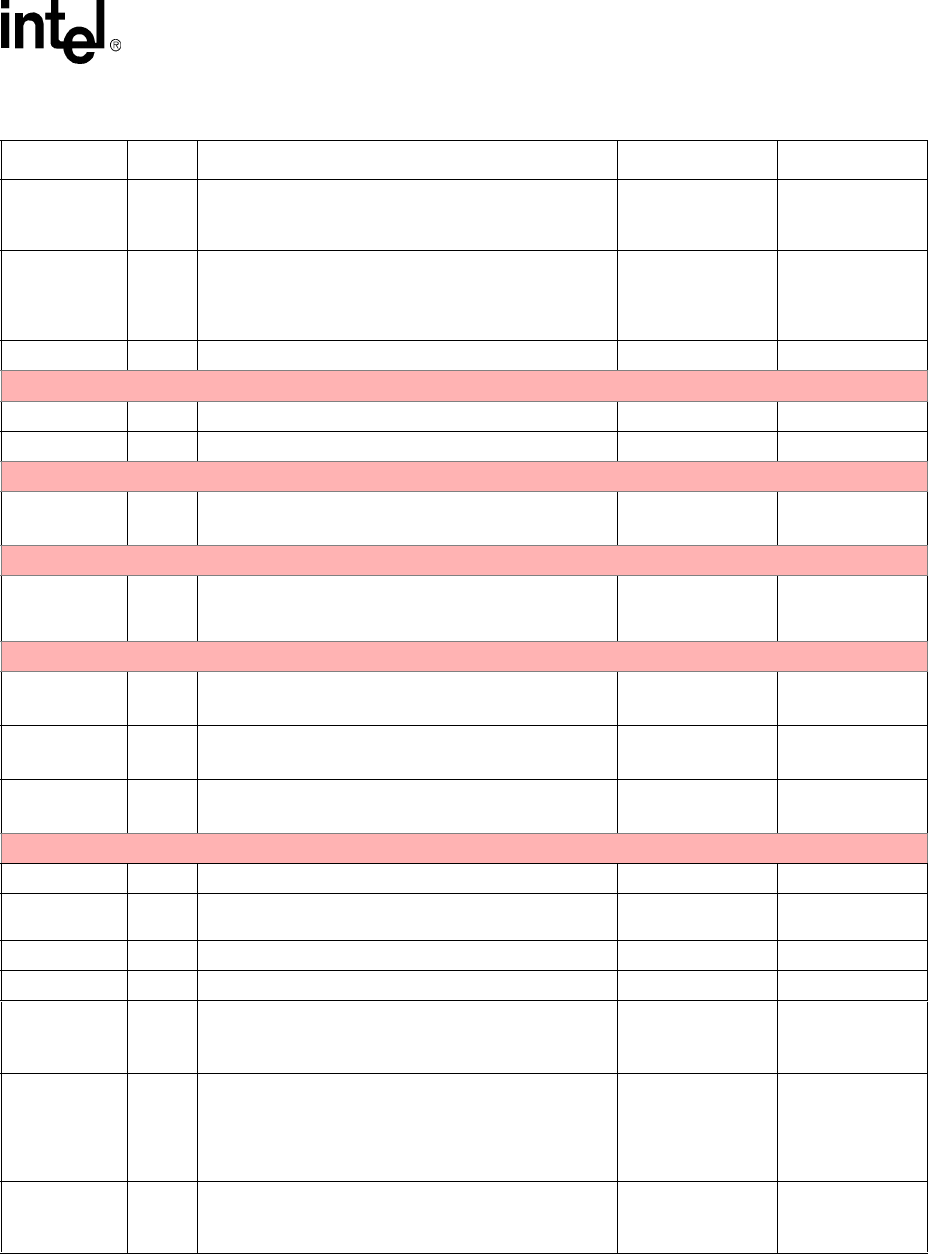
Intel® PXA255 Processor Developer’s Manual 2-15
System Architecture
SDATA_OUT/
GPIO[30] ICOCZ
AC97 Audio Port data out. (output) Output from the
PXA255 processor to Codecs 0 and 1.
I2S data out. (output) Output line for the I2S Controller.
Pulled High -
Note[1] Note [3]
SYNC/
GPIO[31] ICOCZ
AC97 Audio Port sync signal. (output) Frame sync
signal for the AC97 Controller.
I2S sync. (output) Frame sync signal for the I2S
Controller.
Pulled High -
Note[1] Note [3]
nACRESET OC AC97 Audio Port reset signal. (output) Driven Low Driven Low
I2C Controller Pins
SCL ICOCZ I2C clock. (bidirectional) Hi-Z Hi-Z
SDA ICOCZ I2C data. (bidirectional). Hi-Z Hi-Z
PWM Pins
PWM[1:0]/
GPIO[17:16] ICOCZ Pulse Width Modulation channels 0 and 1. (outputs) Pulled High -
Note[1] Note [3]
DMA Pins
DREQ[1:0]/
GPIO[19:20] ICOCZ
DMA Request. (input) Notifies the DMA Controller that
an external device requires a DMA transaction. DREQ[1]
is GPIO[19]. DREQ[0] is GPIO[20].
Pulled High -
Note[1] Note [3]
GPIO Pins
GPIO[1:0] ICOCZ General Purpose I/O. Wakeup sources on both rising
and falling edges on nRESET.
Pulled High
Note [1] Note [3]
GPIO[14:2] ICOCZ General Purpose I/O. More wakeup sources for sleep
mode.
Pulled High
Note [1] Note [3]
GPIO[22:21] ICOCZ General Purpose I/O. Additional General Purpose I/O
pins.
Pulled High
Note [1] Note [3]
Crystal and Clock Pins
PXTAL IA 3.6864 Mhz crystal input. No external caps are required. Note [2] Note [2]
PEXTAL OA 3.6864 Mhz crystal output. No external caps are
required. Note [2] Note [2]
TXTAL IA 32 Khz crystal input. No external caps are required. Note [2] Note [2]
TEXTAL OA 32 Khz crystal output. No external caps are required. Note [2] Note [2]
L_DD[12]/
GPIO[70] ICOCZ
LCD display data. (output) Transfers pixel information
from the LCD Controller to the external LCD panel.
RTC clock. (output) Real time clock 1 Hz tick.
Pulled High
Note [1] Note [3]
L_DD[13]/
GPIO[71] ICOCZ
LCD display data. (output) Transfers the pixel
information from the LCD Controller to the external LCD
panel.
3.6864 MHz clock. (output) Output from 3.6864 MHz
oscillator.
Pulled High -
Note[1] Note [3]
L_DD[14]/
GPIO[72] ICOCZ
LCD display data. (output) Transfers pixel information
from the LCD Controller to the external LCD panel.
32 kHz clock. (output) Output from the 32 kHz oscillator.
Pulled High -
Note[1] Note [3]
Table 2-6. Pin & Signal Descriptions for the PXA255 Processor (Sheet 7 of 9)
Pin Name Type Signal Descriptions Reset State Sleep State
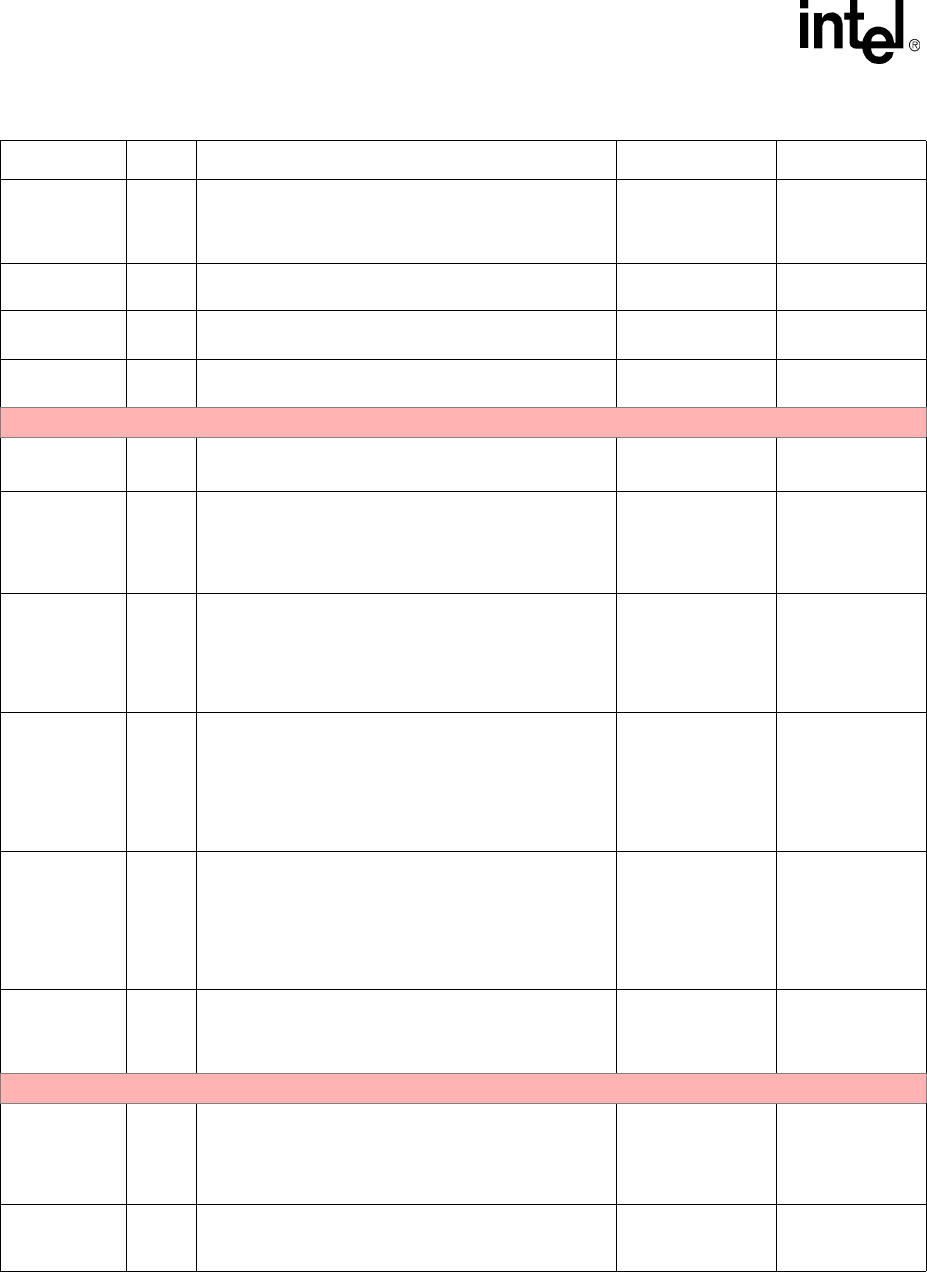
2-16 Intel® PXA255 Processor Developer’s Manual
System Architecture
48MHz/GP[7] ICOCZ
48 MHz clock. (output) Peripheral clock output derived
from the PLL.
NOTE: This clock is only generated when the USB unit
clock enable is set.
Pulled High -
Note[1] Note [3]
RTCCLK/
GP[10] ICOCZ Real time clock. (output) 1 Hz output derived from the
32kHz or 3.6864MHz output.
Pulled High -
Note[1] Note [3]
3.6MHz/GP[11] ICOCZ 3.6864 MHz clock. (output) Output from 3.6864 MHz
oscillator.
Pulled High -
Note[1] Note [3]
32kHz/GP[12] ICOCZ 32 kHz clock. (output) Output from the 32 kHz oscillator. Pulled High -
Note[1] Note [3]
Miscellaneous Pins
BOOT_SEL
[2:0] IC Boot select pins. (input) Indicates type of boot device. Input Input
PWR_EN OC
Power Enable for the power supply. (output) When
negated, it signals the power supply to remove power to
the core because the system is entering sleep mode.
Driven High
Driven low while
entering sleep
mode. Driven high
when sleep exit
sequence begins.
nBATT_FAULT IC
Main Battery Fault. (input) Signals that main battery is
low or removed. Assertion causes PXA255 processor to
enter sleep mode or force an Imprecise Data Exception,
which cannot be masked. PXA255 processor will not
recognize a walk-up event while this signal is asserted.
Minimum assertion time for nBATT_FAULT is 1 ms.
Input Input
nVDD_FAULT IC
VDD Fault. (input) Signals that the main power source is
going out of regulation. nVDD_FAULT causes the
PXA255 processor to enter sleep mode or force an
Imprecise Data Exception, which cannot be masked.
nVDD_FAULT is ignored after a walk-up event until the
power supply timer completes (approximately 10 ms).
Minimum assertion time for nVDD_FAULT is 1 ms.
Input Input
nRESET IC
Hard reset. (input) Level sensitive input used to start the
processor from a known address. Assertion causes the
current instruction to terminate abnormally and causes a
reset. When nRESET is driven high, the processor starts
execution from address 0. nRESET must remain low until
the power supply is stable and the internal 3.6864 MHz
oscillator has stabilized.
Input
Input. Driving low
during sleep will
cause normal
reset sequence
and exit from sleep
mode.
nRESET_OUT OC
Reset Out. (output) Asserted when nRESET is asserted
and deasserts after nRESET is deasserted but before the
first instruction fetch. nRESET_OUT is also asserted for
“soft” reset events: sleep, watchdog reset, or GPIO reset.
Driven low during
any reset sequence
- driven high prior to
first fetch.
Driven Low
JTAG and Test Pins
nTRST IC
JTAG Test Interface Reset. Resets the JTAG/Debug
port. If JTAG/Debug is used, drive nTRST from low to
high either before or at the same time as nRESET. If
JTAG is not used, nTRST must be either tied to nRESET
or tied low.
Input Input
TDI IC
JTAG test data input. (input) Data from the JTAG
controller is sent to the PXA255 processor using this pin.
This pin has an internal pull-up resistor.
Input Input
Table 2-6. Pin & Signal Descriptions for the PXA255 Processor (Sheet 8 of 9)
Pin Name Type Signal Descriptions Reset State Sleep State
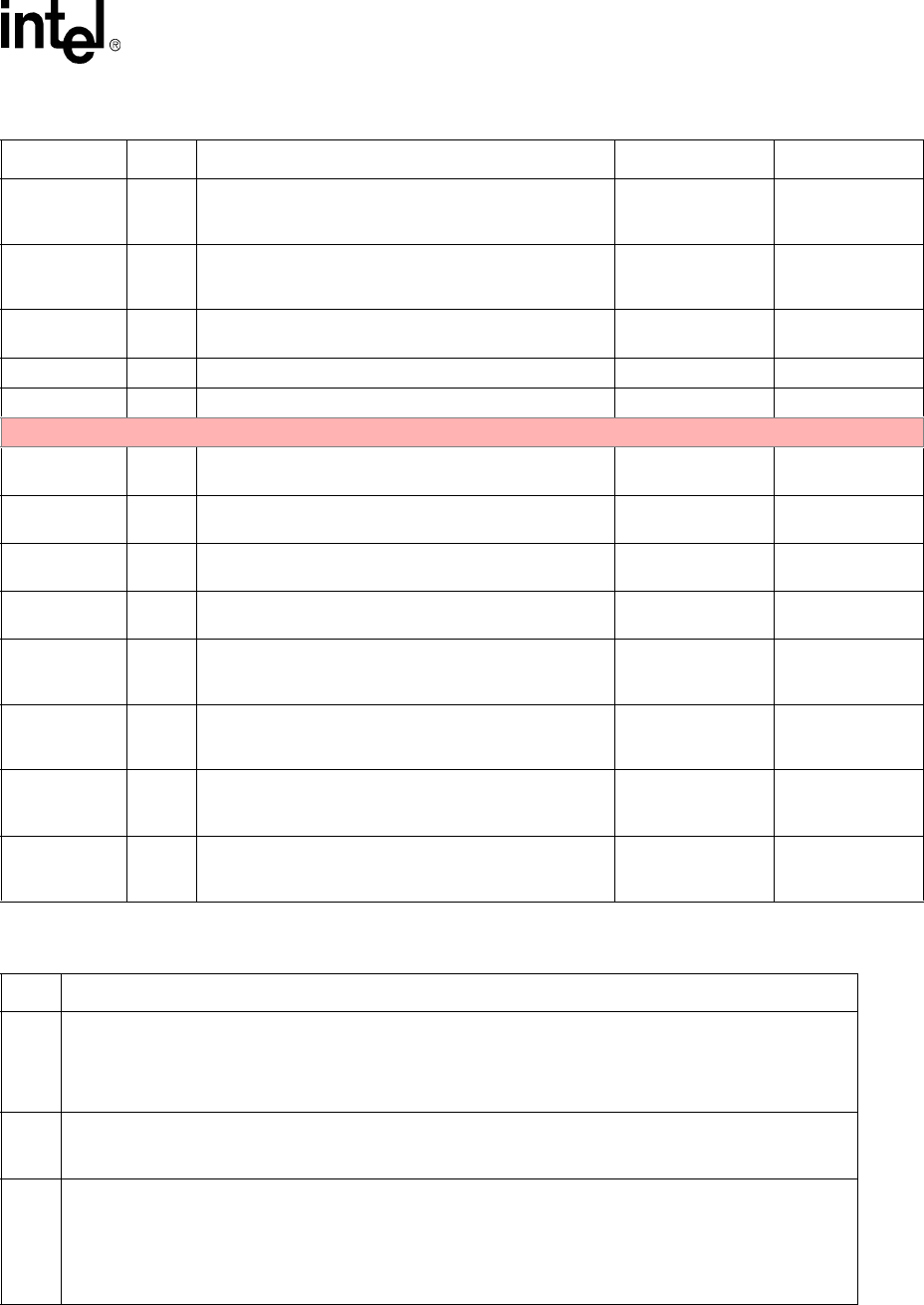
Intel® PXA255 Processor Developer’s Manual 2-17
System Architecture
TDO OCZ
JTAG test data output. (output) Data from the PXA255
processor is returned to the JTAG controller using this
pin.
Hi-Z Hi-Z
TMS IC
JTAG test mode select. (input) Selects the test mode
required from the JTAG controller. This pin has an
internal pull-up resistor.
Input Input
TCK IC JTAG test clock. (input) Clock for all transfers on the
JTAG test interface. Input Input
TEST IC Test Mode. (input) Reserved. Must be grounded. Input Input
TESTCLK IC Test Clock. (input) Reserved. Must be grounded. Input Input
Power and Ground Pins
VCC SUP Positive supply for internal logic. Must be connected
to the low voltage supply on the PCB. Powered Note [6]
VSS SUP Ground supply for internal logic. Must be connected to
the common ground plane on the PCB. Grounded Grounded
PLL_VCC SUP Positive supply for PLLs and oscillators. Must be
connected to the common low voltage supply. Powered Note [6]
PLL_VSS SUP Ground supply for the PLL. Must be connected to
common ground plane on the PCB. Grounded Grounded
VCCQ SUP
Positive supply for all CMOS I/O except memory bus
and PCMCIA pins. Must be connected to the common
3.3v supply on the PCB.
Powered Note [7]
VSSQ SUP
Ground supply for all CMOS I/O except memory bus
and PCMCIA pins. Must be connected to the common
ground plane on the PCB.
Grounded Grounded
VCCN SUP
Positive supply for memory bus and PCMCIA pins.
Must be connected to the common 3.3v or 2.5v supply on
the PCB.
Powered Note [7]
VSSN SUP
Ground supply for memory bus and PCMCIA pins.
Must be connected to the common ground plane on the
PCB.
Grounded Grounded
Table 2-7. Pin Description Notes (Sheet 1 of 2)
Note Description
[1]
GPIO Reset Operation: Configured as GPIO inputs by default after any reset. The input buffers for these pins
are disabled to prevent current drain and the pins are pulled high with 10K to 60K internal resistors. The input
paths must be enabled and the pullups turned off by clearing the Read Disable Hold (RDH) bit described in
Section 3.5.7, “Power Manager Sleep Status Register (PSSR)” on page 3-29. Even though sleep mode sets the
RDH bit, the pull-up resistors are not re-enabled by sleep mode.
[2]
Crystal oscillator pins: These pins are used to connect the external crystals to the on-chip oscillators. Refer to
Section 3.3.1, “32.768 kHz Oscillator” on page 3-4 and Section 3.3.2, “3.6864 MHz Oscillator” on page 3-4 for
details on Sleep Mode operation.
[3]
GPIO Sleep operation: During the transition into sleep mode, the state of these pins is determined by the
corresponding PGSRn. See Section 3.5.10, “Power Manager GPIO Sleep State Registers (PGSR0, PGSR1,
PGSR2)” and Section 4.1.3.2, “GPIO Pin Direction Registers (GPDR0, GPDR1, GPDR2)” on page 4-8. If
selected as an input, this pin does not drive during sleep. If selected as an output, the value contained in the
Sleep State Register is driven out onto the pin and held there while the PXA255 processor is in Sleep Mode.
GPIOs configured as inputs after exiting sleep mode cannot be used until PSSR[RDH] is cleared.
Table 2-6. Pin & Signal Descriptions for the PXA255 Processor (Sheet 9 of 9)
Pin Name Type Signal Descriptions Reset State Sleep State
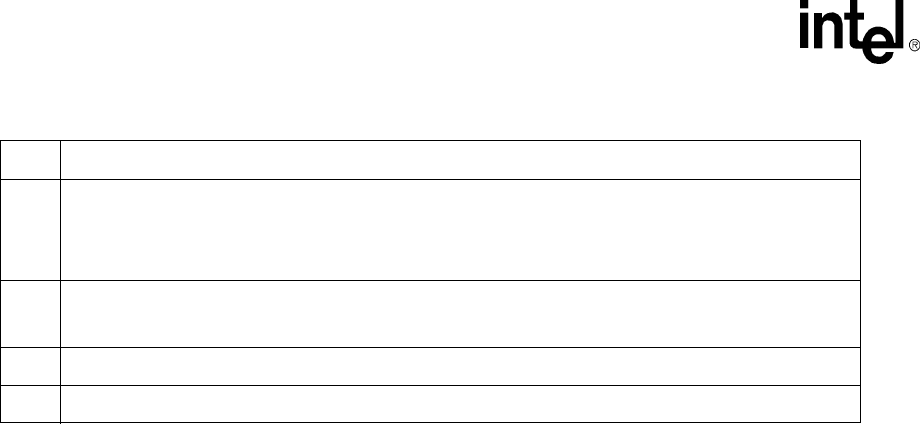
2-18 Intel® PXA255 Processor Developer’s Manual
System Architecture
2.12 Memory Map
Figure 2-2 and Figure 2-3 show the full processor memory map.
Any unused register space from 0x4000_0000 to 0x4BFF_FFFF is reserved.
Note: Accessing reserved portions of the memory map will give unpredictable results.
The PCMCIA interface is divided into Socket 0 and Socket 1 space. These two sockets are each
subdivided into I/O, memory and attribute space. Each socket is allocated 256 MB of memory
space.
[4]
Static Memory Control Pins: During Sleep Mode, these pins can be programmed to either drive the value in the
Sleep State Register or to be placed in Hi-Z. To select the Hi-Z state, software must set the FS bit in the Power
Manager General Configuration Register. If PCFR[FS] is not set, then during the transition to sleep these pins
function as described in [3], above. For nWE, nOE, and nCS[0], if PCFR[FS] is not set, they are driven high by
the Memory Controller before entering sleep. If PCFR[FS] is set, these pins are placed in Hi-Z.
[5]
PCMCIA Control Pins: During Sleep Mode: Can be programmed either to drive the value in the Sleep State
Register or to be placed in Hi-Z. To select the Hi-Z state, software must set PCFR[FP]. If it is not set, then during
the transition to sleep these pins function as described in [3], above.
[6] During sleep, this supply may be driven low. This supply must never be high impedance.
[7] Remains powered in sleep mode.
Table 2-7. Pin Description Notes (Sheet 2 of 2)
Note Description
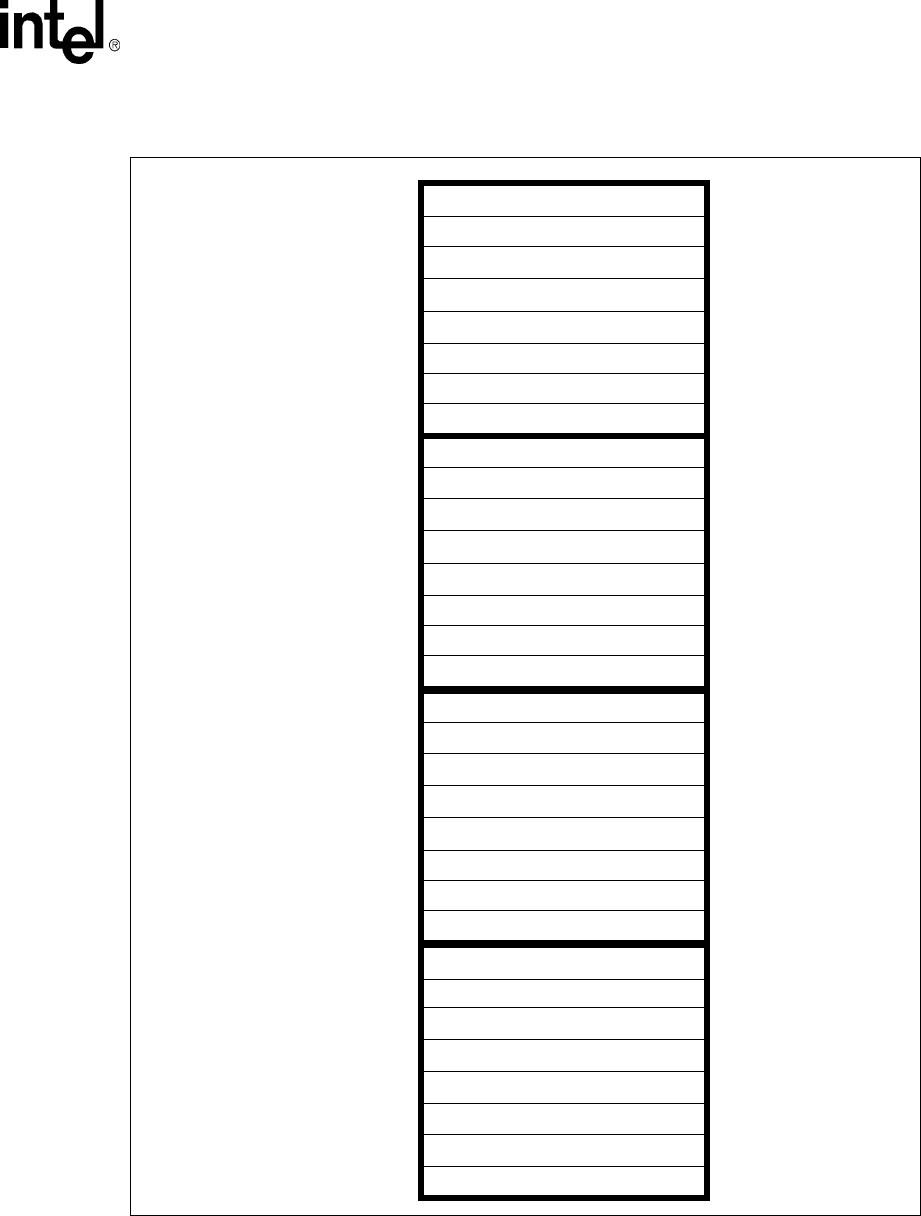
Intel® PXA255 Processor Developer’s Manual 2-19
System Architecture
Figure 2-2. Memory Map (Part One) — From 0x8000_0000 to 0xFFFF FFFF
Reserved (64 MB)
SDRAM Bank 0 (64 MB)
SDRAM Bank 1 (64 MB)
Reserved (64 MB)
Reserved (64 MB)
Reserved (64 MB)
Reserved (64 MB)
Reserved (64 MB)
Reserved (64 MB)
Reserved (64 MB)
Reserved (64 MB)
SDRAM Bank 3 (64 MB)
0xFFFF_FFFF
Reserved (64 MB)
SDRAM Bank 2 (64 MB)
Reserved (64 MB)
Reserved (64 MB)
Reserved (64 MB)
Reserved (64 MB)
Reserved (64 MB)
Reserved (64 MB)
Reserved (64 MB)
Reserved (64 MB)
Reserved (64 MB)
Reserved (64 MB)
Reserved (64 MB)
Reserved (64 MB)
Reserved (64 MB)
Reserved (64 MB)
Reserved (64 MB)
Reserved (64 MB)
Reserved (64 MB)
Reserved (64 MB)
0x8400_0000
0x8800_0000
0x8C00_0000
0x9000_0000
0x9400_0000
0x9800_0000
0x9C00_0000
0xA000_0000
0xA400_0000
0xA800_0000
0xAC00_0000
0xB000_0000
0xB400_0000
0xB800_0000
0xBC00_0000
0xC000_0000
0xC400_0000
0xC800_0000
0xCC00_0000
0xD000_0000
0xD400_0000
0xD800_0000
0xDC00_0000
0xE000_0000
0xE400_0000
0xE800_0000
0xEC00_0000
0xF000_0000
0xF400_0000
0xF800_0000
0xFC00_0000
0x8000_0000
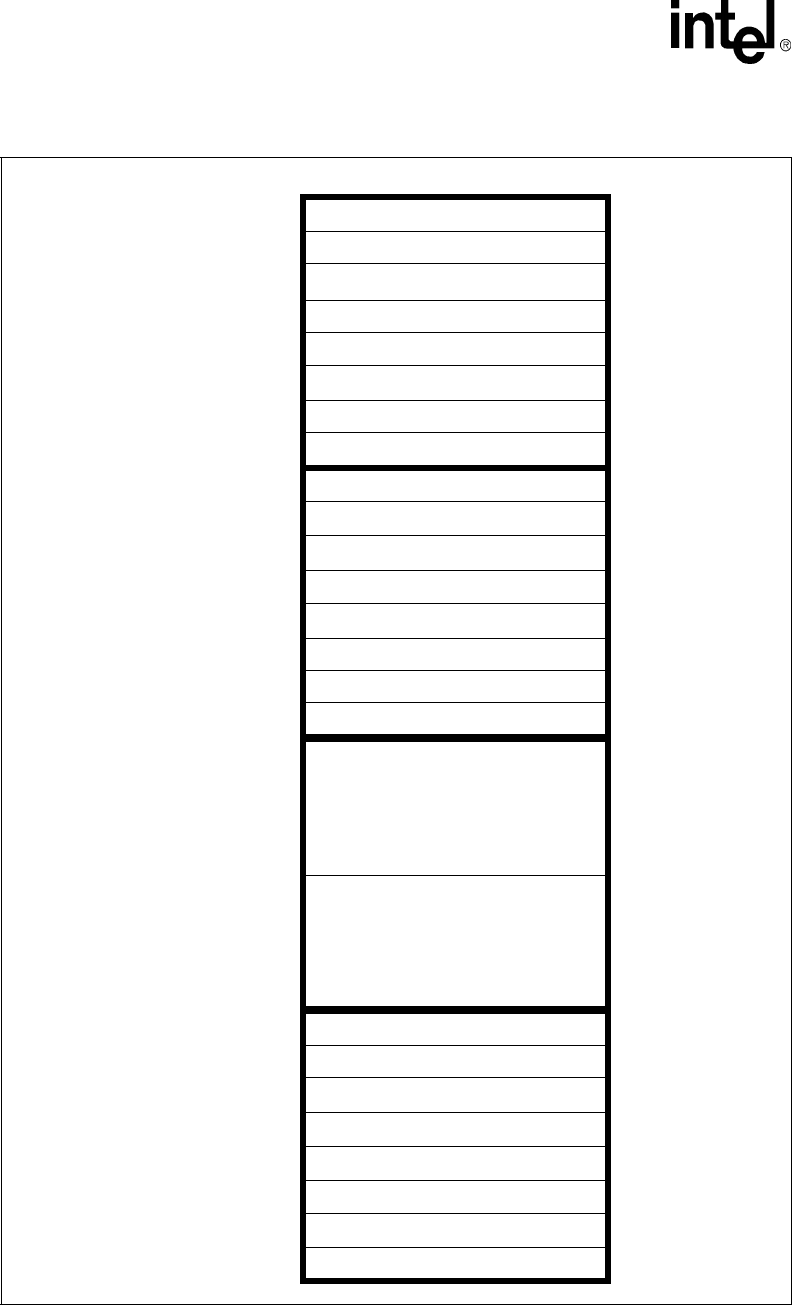
2-20 Intel® PXA255 Processor Developer’s Manual
System Architecture
Figure 2-3. Memory Map (Part Two) — From 0x0000_0000 to 0x7FFF FFFF
Reserved (64 MB)
Static Chip Select 0 (64 MB)
Memory Mapped registers (Peripherals)
PCMCIA/CF - Slot 0 (256MB)
Static Chip Select 2 (64 MB)
Static Chip Select 1 (64 MB)
Static Chip Select 3 (64 MB)
Static Chip Select 4 (64 MB)
Static Chip Select 5 (64 MB)
Reserved (64 MB)
Reserved (64 MB)
Reserved (64 MB)
Reserved (64 MB)
Reserved (64 MB)
Reserved (64 MB)
Reserved (64 MB)
Reserved (64 MB)
Memory Mapped registers (LCD)
Memory Mapped registers (Memory Ctl)
Reserved (64 MB)
Reserved (64 MB)
Reserved (64 MB)
Reserved (64 MB)
Reserved (64 MB)
Reserved (64 MB)
0x0000_0000
0x0400_0000
0x0800_0000
0x0C00_0000
0x1000_0000
0x1400_0000
0x1800_0000
0x1C00_0000
0x2000_0000
0x2400_0000
0x2800_0000
0x2C00_0000
0x3000_0000
0x3400_0000
0x3800_0000
0x3C00_0000
0x4000_0000
0x4400_0000
0x4800_0000
0x4C00_0000
0x5000_0000
0x5400_0000
0x5800_0000
0x5C00_0000
0x6000_0000
0x6400_0000
0x6800_0000
0x6C00_0000
0x7000_0000
0x7400_0000
0x7800_0000
0x7C00_0000
PCMCIA/CF- Slot 1 (256 MB)
0x7FFF FFFF
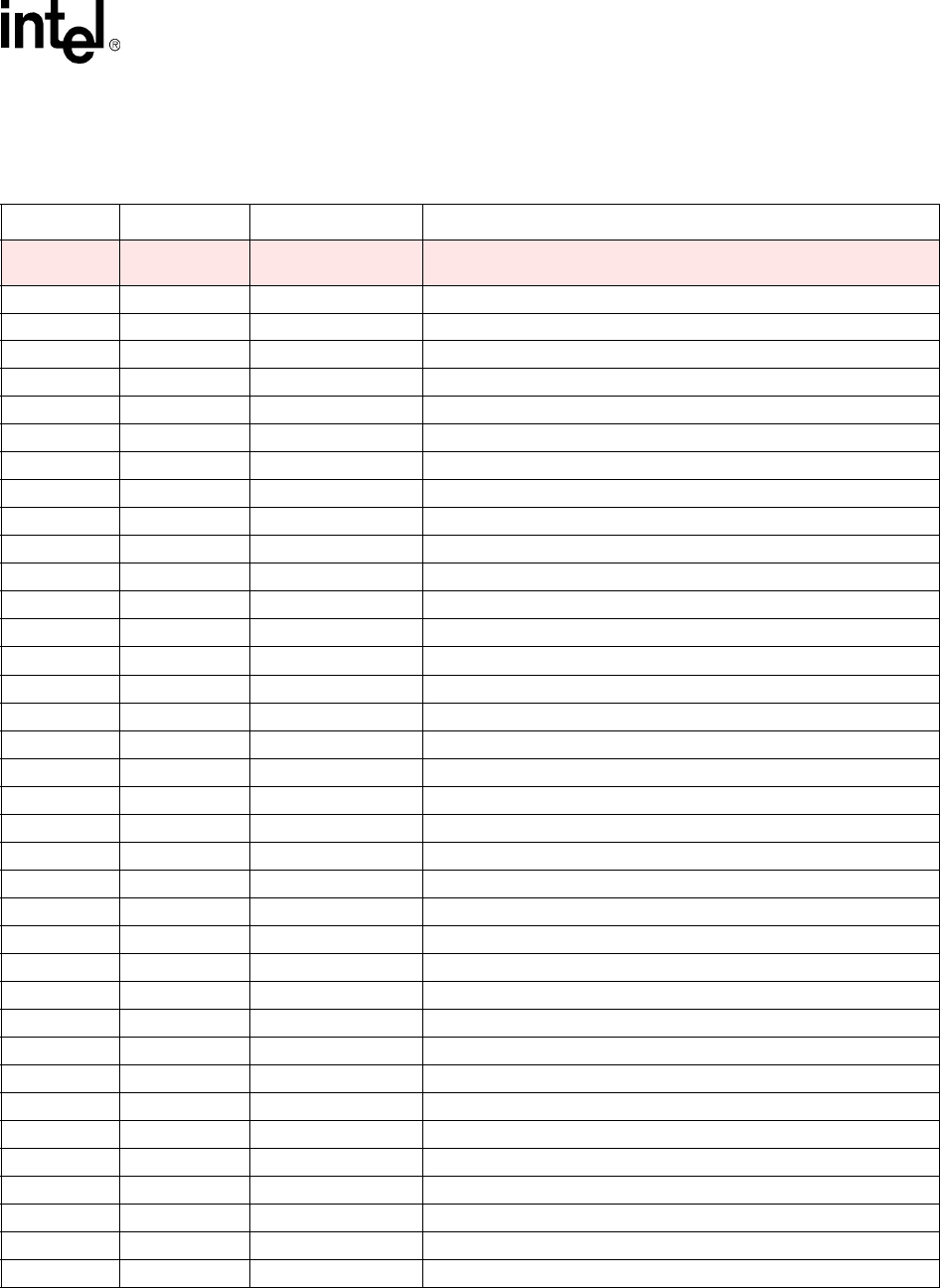
Intel® PXA255 Processor Developer’s Manual 2-21
System Architecture
2.13 System Architecture Register Summary
Table 2-8. System Architecture Register Address Summary (Sheet 1 of 12)
Unit Address Register Symbol Register Description
DMA
Controller 0x4000_0000
0x4000_0000 DCSR0 DMA Control / Status Register for Channel 0
0x4000_0004 DCSR1 DMA Control / Status Register for Channel 1
0x4000_0008 DCSR2 DMA Control / Status Register for Channel 2
0x4000_000C DCSR3 DMA Control / Status Register for Channel 3
0x4000_0010 DCSR4 DMA Control / Status Register for Channel 4
0x4000_0014 DCSR5 DMA Control / Status Register for Channel 5
0x4000_0018 DCSR6 DMA Control / Status Register for Channel 6
0x4000_001C DCSR7 DMA Control / Status Register for Channel 7
0x4000_0020 DCSR8 DMA Control / Status Register for Channel 8
0x4000_0024 DCSR9 DMA Control / Status Register for Channel 9
0x4000_0028 DCSR10 DMA Control / Status Register for Channel 10
0x4000_002C DCSR11 DMA Control / Status Register for Channel 11
0x4000_0030 DCSR12 DMA Control / Status Register for Channel 12
0x4000_0034 DCSR13 DMA Control / Status Register for Channel 13
0x4000_0038 DCSR14 DMA Control / Status Register for Channel 14
0x4000_003C DCSR15 DMA Control / Status Register for Channel 15
0x4000_00f0 DINT DMA Interrupt Register
0x4000_0100 DRCMR0 Request to Channel Map Register for DREQ 0
0x4000_0104 DRCMR1 Request to Channel Map Register for DREQ 1
0x4000_0108 DRCMR2 Request to Channel Map Register for I2S receive Request
0x4000_010C DRCMR3 Request to Channel Map Register for I2S transmit Request
0x4000_0110 DRCMR4 Request to Channel Map Register for BTUART receive Request
0x4000_0114 DRCMR5 Request to Channel Map Register for BTUART transmit Request.
0x4000_0118 DRCMR6 Request to Channel Map Register for FFUART receive Request
0x4000_011C DRCMR7 Request to Channel Map Register for FFUART transmit Request
0x4000_0120 DRCMR8 Request to Channel Map Register for AC97 microphone Request
0x4000_0124 DRCMR9 Request to Channel Map Register for AC97 modem receive Request
0x4000_0128 DRCMR10 Request to Channel Map Register for AC97 modem transmit Request
0x4000_012C DRCMR11 Request to Channel Map Register for AC97 audio receive Request
0x4000_0130 DRCMR12 Request to Channel Map Register for AC97 audio transmit Request
0x4000_0134 DRCMR13 Request to Channel Map Register for SSP receive Request
0x4000_0138 DRCMR14 Request to Channel Map Register for SSP transmit Request
0x4000_013C DRCMR15 Request to Channel Map Register for NSSP receive Request
0x4000_0140 DRCMR16 Request to Channel Map Register for NSSP transmit Request
0x4000_0144 DRCMR17 Request to Channel Map Register for ICP receive Request
0x4000_0148 DRCMR18 Request to Channel Map Register for ICP transmit Request
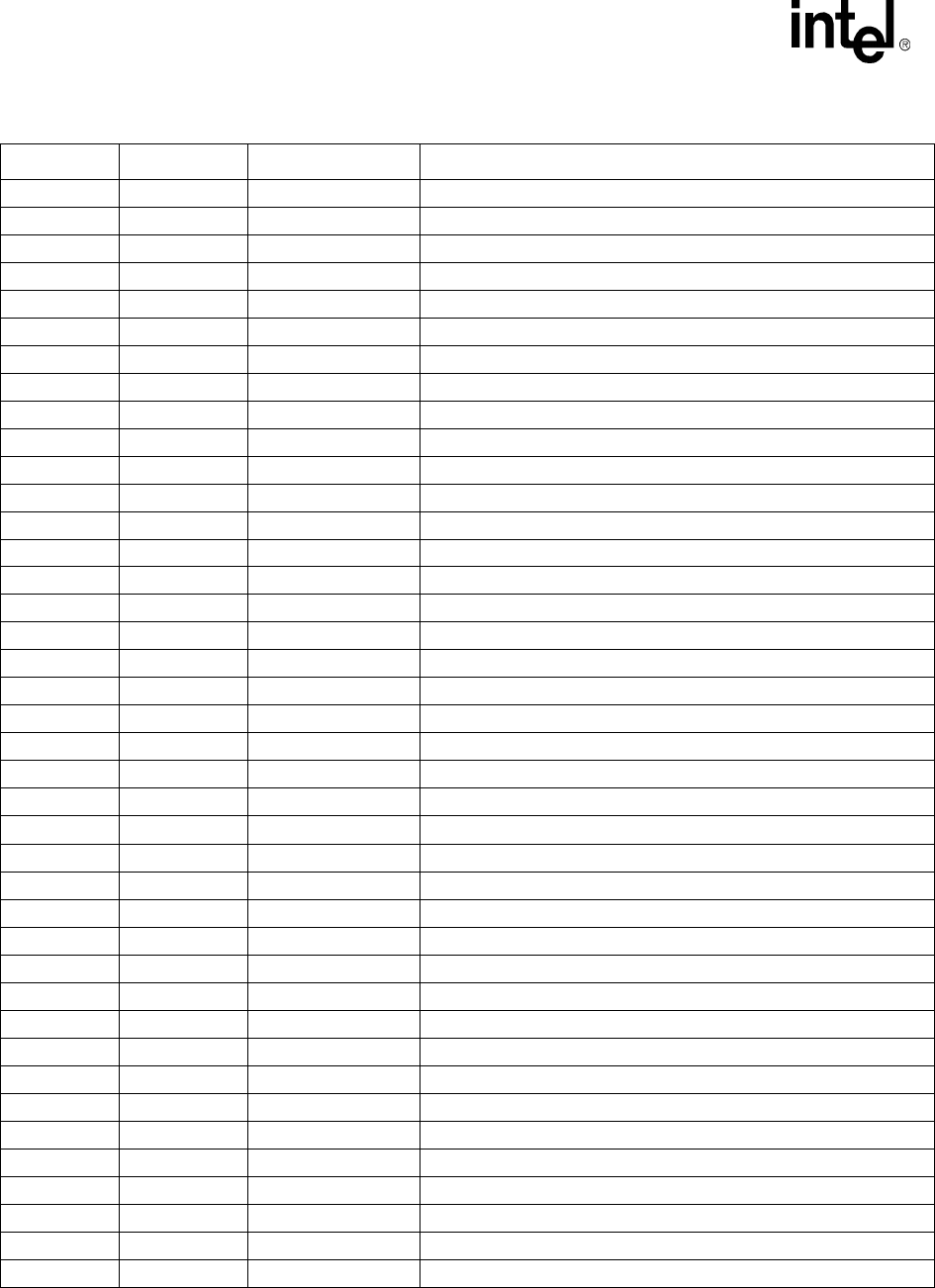
2-22 Intel® PXA255 Processor Developer’s Manual
System Architecture
0x4000_014C DRCMR19 Request to Channel Map Register for STUART receive Request
0x4000_0150 DRCMR20 Request to Channel Map Register for STUART transmit Request
0x4000_0154 DRCMR21 Request to Channel Map Register for MMC receive Request
0x4000_0158 DRCMR22 Request to Channel Map Register for MMC transmit Request
0x4000_015C DRCMR23 Reserved
0x4000_0160 DRCMR24 Reserved
0x4000_0164 DRCMR25 Request to Channel Map Register for USB endpoint 1 Request
0x4000_0168 DRCMR26 Request to Channel Map Register for USB endpoint 2 Request
0x4000_016C DRCMR27 Request to Channel Map Register for USB endpoint 3 Request
0x4000_0170 DRCMR28 Request to Channel Map Register for USB endpoint 4 Request
0x4000_0174 DRCMR29 Request to Channel Map Register for HWUART receive Request
0x4000_0178 DRCMR30 Request to Channel Map Register for USB endpoint 6 Request
0x4000_017C DRCMR31 Request to Channel Map Register for USB endpoint 7 Request
0x4000_0180 DRCMR32 Request to Channel Map Register for USB endpoint 8 Request
0x4000_0184 DRCMR33 Request to Channel Map Register for USB endpoint 9 Request
0x4000_0188 DRCMR34 Request to Channel Map Register for HWUART transmit Request
0x4000_018C DRCMR35 Request to Channel Map Register for USB endpoint 11 Request
0x4000_0190 DRCMR36 Request to Channel Map Register for USB endpoint 12 Request
0x4000_0194 DRCMR37 Request to Channel Map Register for USB endpoint 13 Request
0x4000_0198 DRCMR38 Request to Channel Map Register for USB endpoint 14 Request
0x4000_019C DRCMR39 Reserved
0x4000_0200 DDADR0 DMA Descriptor Address Register Channel 0
0x4000_0204 DSADR0 DMA Source Address Register Channel 0
0x4000_0208 DTADR0 DMA Target Address Register Channel 0
0x4000_020C DCMD0 DMA Command Address Register Channel 0
0x4000_0210 DDADR1 DMA Descriptor Address Register Channel 1
0x4000_0214 DSADR1 DMA Source Address Register Channel 1
0x4000_0218 DTADR1 DMA Target Address Register Channel 1
0x4000_021C DCMD1 DMA Command Address Register Channel 1
0x4000_0220 DDADR2 DMA Descriptor Address Register Channel 2
0x4000_0224 DSADR2 DMA Source Address Register Channel 2
0x4000_0228 DTADR2 DMA Target Address Register Channel 2
0x4000_022C DCMD2 DMA Command Address Register Channel 2
0x4000_0230 DDADR3 DMA Descriptor Address Register Channel 3
0x4000_0234 DSADR3 DMA Source Address Register Channel 3
0x4000_0238 DTADR3 DMA Target Address Register Channel 3
0x4000_023C DCMD3 DMA Command Address Register Channel 3
0x4000_0240 DDADR4 DMA Descriptor Address Register Channel 4
0x4000_0244 DSADR4 DMA Source Address Register Channel 4
0x4000_0248 DTADR4 DMA Target Address Register Channel 4
Table 2-8. System Architecture Register Address Summary (Sheet 2 of 12)
Unit Address Register Symbol Register Description

Intel® PXA255 Processor Developer’s Manual 2-23
System Architecture
0x4000_024C DCMD4 DMA Command Address Register Channel 4
0x4000_0250 DDADR5 DMA Descriptor Address Register Channel 5
0x4000_0254 DSADR5 DMA Source Address Register Channel 5
0x4000_0258 DTADR5 DMA Target Address Register Channel 5
0x4000_025C DCMD5 DMA Command Address Register Channel 5
0x4000_0260 DDADR6 DMA Descriptor Address Register Channel 6
0x4000_0264 DSADR6 DMA Source Address Register Channel 6
0x4000_0268 DTADR6 DMA Target Address Register Channel 6
0x4000_026C DCMD6 DMA Command Address Register Channel 6
0x4000_0270 DDADR7 DMA Descriptor Address Register Channel 7
0x4000_0274 DSADR7 DMA Source Address Register Channel 7
0x4000_0278 DTADR7 DMA Target Address Register Channel 7
0x4000_027C DCMD7 DMA Command Address Register Channel 7
0x4000_0280 DDADR8 DMA Descriptor Address Register Channel 8
0x4000_0284 DSADR8 DMA Source Address Register Channel 8
0x4000_0288 DTADR8 DMA Target Address Register Channel 8
0x4000_028C DCMD8 DMA Command Address Register Channel 8
0x4000_0290 DDADR9 DMA Descriptor Address Register Channel 9
0x4000_0294 DSADR9 DMA Source Address Register Channel 9
0x4000_0298 DTADR9 DMA Target Address Register Channel 9
0x4000_029C DCMD9 DMA Command Address Register Channel 9
0x4000_02A0 DDADR10 DMA Descriptor Address Register Channel 10
0x4000_02A4 DSADR10 DMA Source Address Register Channel 10
0x4000_02A8 DTADR10 DMA Target Address Register Channel 10
0x4000_02AC DCMD10 DMA Command Address Register Channel 10
0x4000_02B0 DDADR11 DMA Descriptor Address Register Channel 11
0x4000_02B4 DSADR11 DMA Source Address Register Channel 11
0x4000_02B8 DTADR11 DMA Target Address Register Channel 11
0x4000_02BC DCMD11 DMA Command Address Register Channel 11
0x4000_02C0 DDADR12 DMA Descriptor Address Register Channel 12
0x4000_02C4 DSADR12 DMA Source Address Register Channel 12
0x4000_02C8 DTADR12 DMA Target Address Register Channel 12
0x4000_02CC DCMD12 DMA Command Address Register Channel 12
0x4000_02D0 DDADR13 DMA Descriptor Address Register Channel 13
0x4000_02D4 DSADR13 DMA Source Address Register Channel 13
0x4000_02D8 DTADR13 DMA Target Address Register Channel 13
0x4000_02DC DCMD13 DMA Command Address Register Channel 13
0x4000_02E0 DDADR14 DMA Descriptor Address Register Channel 14
0x4000_02E4 DSADR14 DMA Source Address Register Channel 14
0x4000_02E8 DTADR14 DMA Target Address Register Channel 14
Table 2-8. System Architecture Register Address Summary (Sheet 3 of 12)
Unit Address Register Symbol Register Description
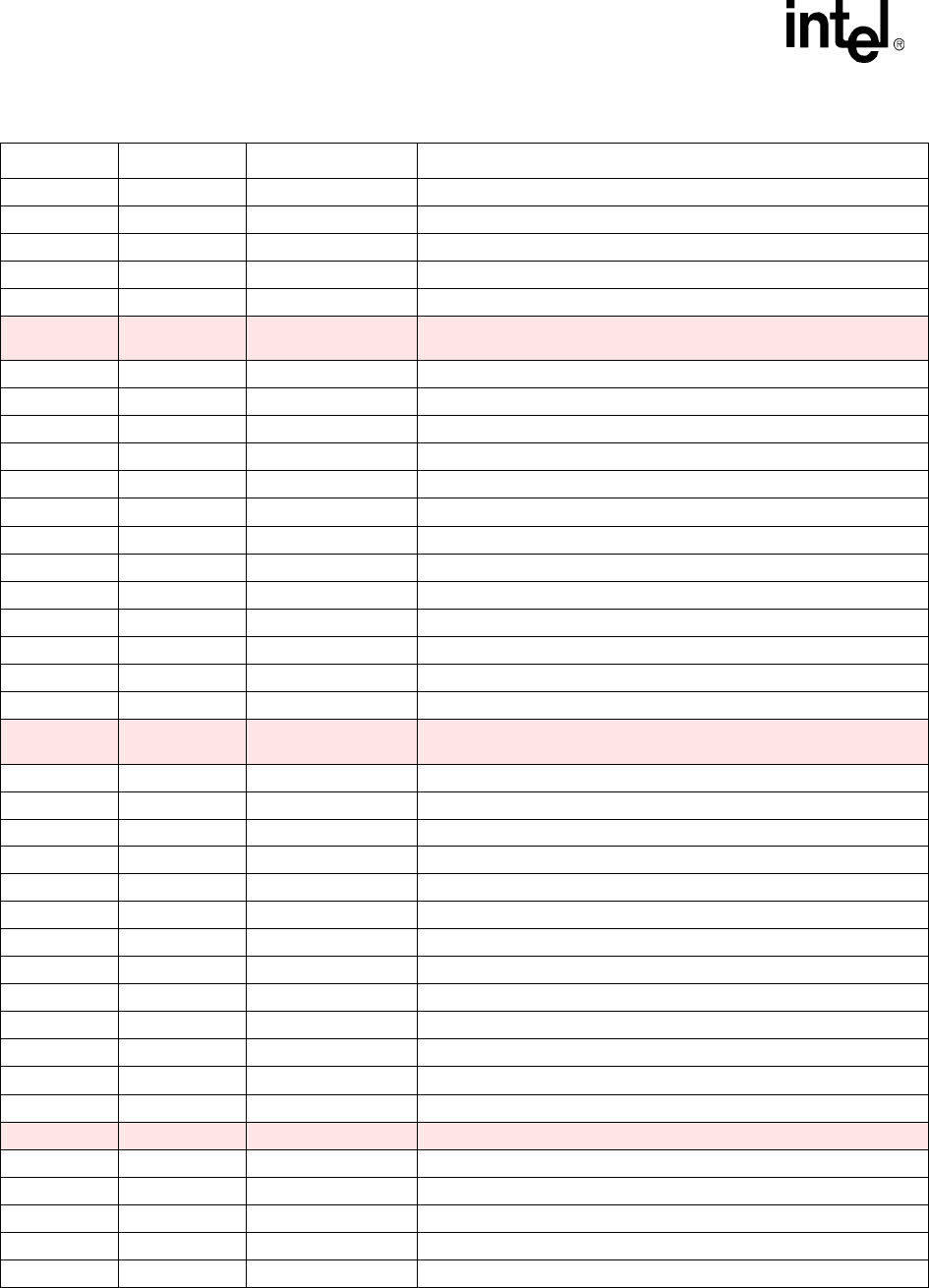
2-24 Intel® PXA255 Processor Developer’s Manual
System Architecture
0x4000_02EC DCMD14 DMA Command Address Register Channel 14
0x4000_02F0 DDADR15 DMA Descriptor Address Register Channel 15
0x4000_02F4 DSADR15 DMA Source Address Register Channel 15
0x4000_02F8 DTADR15 DMA Target Address Register Channel 15
0x4000_02FC DCMD15 DMA Command Address Register Channel 15
Full Function
UART 0x4010_0000
0x4010_0000 FFRBR Receive Buffer Register (read only)
0x4010_0000 FFTHR Transmit Holding Register (write only)
0x4010_0004 FFIER Interrupt Enable Register (read/write)
0x4010_0008 FFIIR Interrupt ID Register (read only)
0x4010_0008 FFFCR FIFO Control Register (write only)
0x4010_000C FFLCR Line Control Register (read/write)
0x4010_0010 FFMCR Modem Control Register (read/write)
0x4010_0014 FFLSR Line Status Register (read only)
0x4010_0018 FFMSR Modem Status Register (read only)
0x4010_001C FFSPR Scratch Pad Register (read/write)
0x4010_0020 FFISR Infrared Selection Register (read/write)
0x4010_0000 FFDLL Divisor Latch Low Register (DLAB = 1) (read/write)
0x4010_0004 FFDLH Divisor Latch High Register (DLAB = 1) (read/write)
Bluetooth
UART 0x4020_0000
0x4020_0000 BTRBR Receive Buffer Register (read only)
0x4020_0000 BTTHR Transmit Holding Register (write only)
0x4020_0004 BTIER Interrupt Enable Register (read/write)
0x4020_0008 BTIIR Interrupt ID Register (read only)
0x4020_0008 BTFCR FIFO Control Register (write only)
0x4020_000C BTLCR Line Control Register (read/write)
0x4020_0010 BTMCR Modem Control Register (read/write)
0x4020_0014 BTLSR Line Status Register (read only)
0x4020_0018 BTMSR Modem Status Register (read only)
0x4020_001C BTSPR Scratch Pad Register (read/write)
0x4020_0020 BTISR Infrared Selection Register (read/write)
0x4020_0000 BTDLL Divisor Latch Low Register (DLAB = 1) (read/write)
0x4020_0004 BTDLH Divisor Latch High Register (DLAB = 1) (read/write)
I2C 0x4030_0000
0x4030 1680 IBMR I2C Bus Monitor Register - IBMR
0x4030 1688 IDBR I2C Data Buffer Register - IDBR
0x4030 1690 ICR I2C Control Register - ICR
0x4030 1698 ISR I2C Status Register - ISR
0x4030 16A0 ISAR I2C Slave Address Register - ISAR
Table 2-8. System Architecture Register Address Summary (Sheet 4 of 12)
Unit Address Register Symbol Register Description
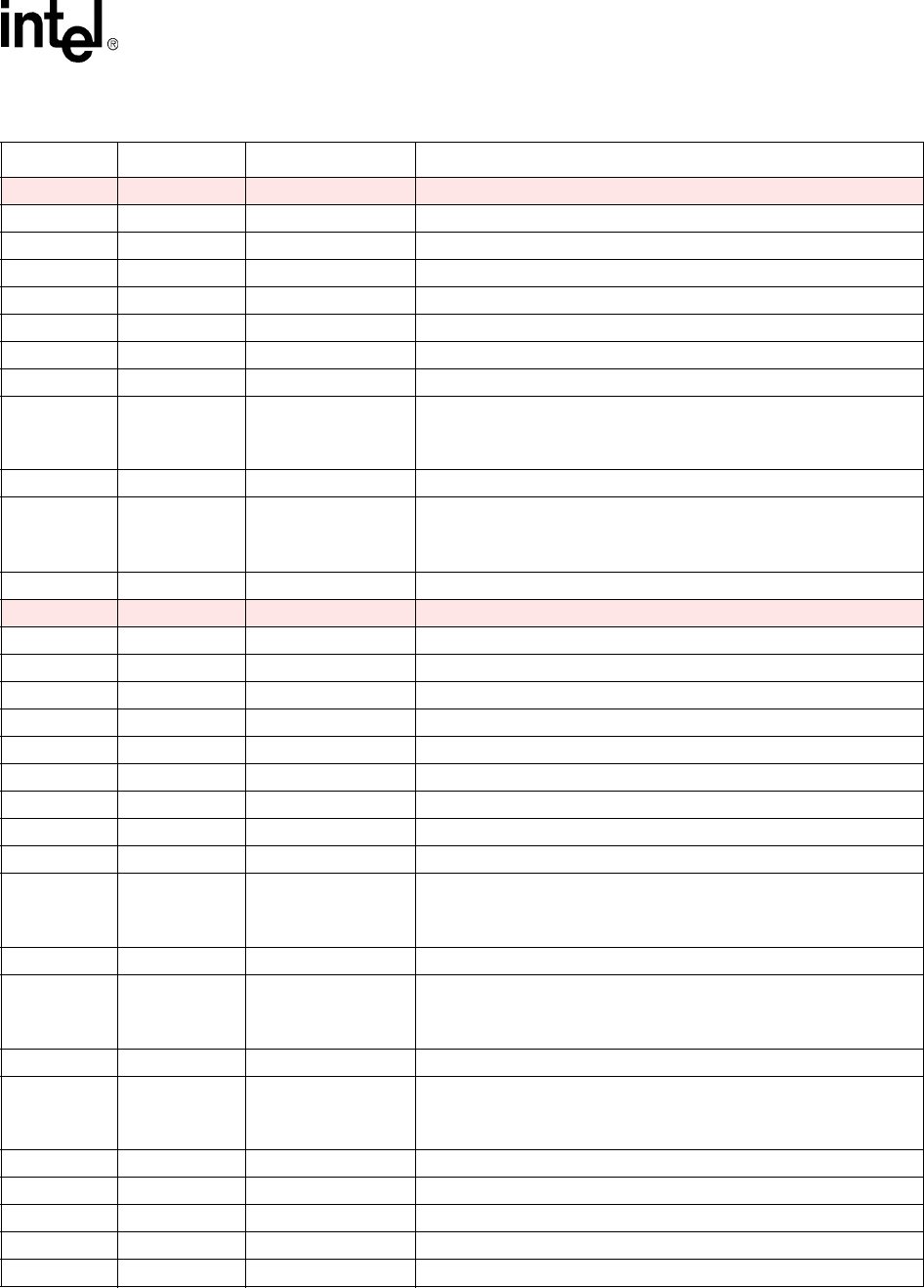
Intel® PXA255 Processor Developer’s Manual 2-25
System Architecture
I2S 0x4040_0000
0x4040_0000 SACR0 Global Control Register
0x4040_0004 SACR1 Serial Audio I2S/MSB-Justified Control Register
0x4040_0008 — Reserved
0x4040_000C SASR0 Serial Audio I2S/MSB-Justified Interface and FIFO Status Register
0x4040_0010 — Reserved
0x4040_0014 SAIMR Serial Audio Interrupt Mask Register
0x4040_0018 SAICR Serial Audio Interrupt Clear Register
0x4040_001C
through
0x4040_005C
— Reserved
0x4040_0060 SADIV Audio Clock Divider Register.
0x4040_0064
through
0x4040_007C
— Reserved
0x4040_0080 SADR Serial Audio Data Register (TX and RX FIFO access Register).
AC97 0x4050_0000
0x4050_0000 POCR PCM Out Control Register
0x4050_0004 PICR PCM In Control Register
0x4050_0008 MCCR Mic In Control Register
0x4050_000C GCR Global Control Register
0x4050_0010 POSR PCM Out Status Register
0x4050_0014 PISR PCM In Status Register
0x4050_0018 MCSR Mic In Status Register
0x4050_001C GSR Global Status Register
0x4050_0020 CAR CODEC Access Register
0x4050_0024
through
0x4050_003C
— Reserved
0x4050_0040 PCDR PCM FIFO Data Register
0x4050_0044
through
0x4050_005C
— Reserved
0x4050_0060 MCDR Mic-in FIFO Data Register
0x4050_0064
through
0x4050_00FC
— Reserved
0x4050_0100 MOCR Modem Out Control Register
0x4050_0104 — Reserved
0x4050_0108 MICR Modem In Control Register
0x4050_010C — Reserved
0x4050_0110 MOSR Modem Out Status Register
Table 2-8. System Architecture Register Address Summary (Sheet 5 of 12)
Unit Address Register Symbol Register Description
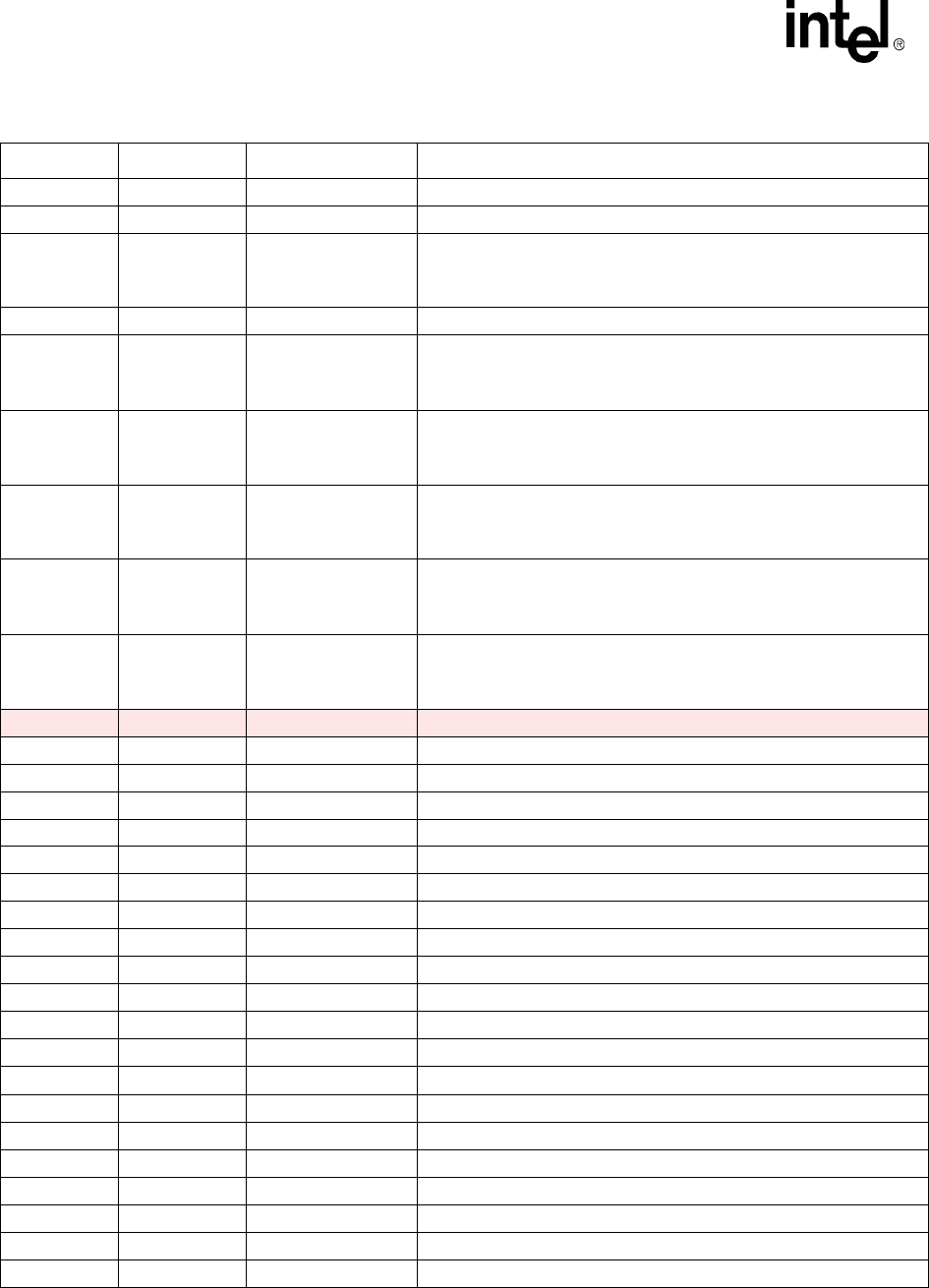
2-26 Intel® PXA255 Processor Developer’s Manual
System Architecture
0x4050_0114 — Reserved
0x4050_0118 MISR Modem In Status Register
0x4050_011C
through
0x4050_013C
— Reserved
0x4050_0140 MODR Modem FIFO Data Register
0x4050_0144
through
0x4050_01FC
— Reserved
0x4050_0200
through
0x4050_02FC
— Primary Audio CODEC registers
0x4050_0300
through
0x4050_03FC
— Secondary Audio CODEC registers
0x4050_0400
through
0x4050_04FC
— Primary Modem CODEC registers
0x4050_0500
through
0x4050_05FC
— Secondary Modem CODEC registers
UDC 0x4060_0000
0x4060_0000 UDCCR UDC Control Register
0x4060_0008 UDCCFR UDC Control Function Register
0x4060_0010 UDCCS0 UDC Endpoint 0 Control/Status Register
0x4060_0014 UDCCS1 UDC Endpoint 1 (IN) Control/Status Register
0x4060_0018 UDCCS2 UDC Endpoint 2 (OUT) Control/Status Register
0x4060_001C UDCCS3 UDC Endpoint 3 (IN) Control/Status Register
0x4060_0020 UDCCS4 UDC Endpoint 4 (OUT) Control/Status Register
0x4060_0024 UDCCS5 UDC Endpoint 5 (Interrupt) Control/Status Register
0x4060_0028 UDCCS6 UDC Endpoint 6 (IN) Control/Status Register
0x4060_002C UDCCS7 UDC Endpoint 7 (OUT) Control/Status Register
0x4060_0030 UDCCS8 UDC Endpoint 8 (IN) Control/Status Register
0x4060_0034 UDCCS9 UDC Endpoint 9 (OUT) Control/Status Register
0x4060_0038 UDCCS10 UDC Endpoint 10 (Interrupt) Control/Status Register
0x4060_003C UDCCS11 UDC Endpoint 11 (IN) Control/Status Register
0x4060_0040 UDCCS12 UDC Endpoint 12 (OUT) Control/Status Register
0x4060_0044 UDCCS13 UDC Endpoint 13 (IN) Control/Status Register
0x4060_0048 UDCCS14 UDC Endpoint 14 (OUT) Control/Status Register
0x4060_004C UDCCS15 UDC Endpoint 15 (Interrupt) Control/Status Register
0x4060_0060 UFNRH UDC Frame Number Register High
0x4060_0064 UFNRL UDC Frame Number Register Low
Table 2-8. System Architecture Register Address Summary (Sheet 6 of 12)
Unit Address Register Symbol Register Description
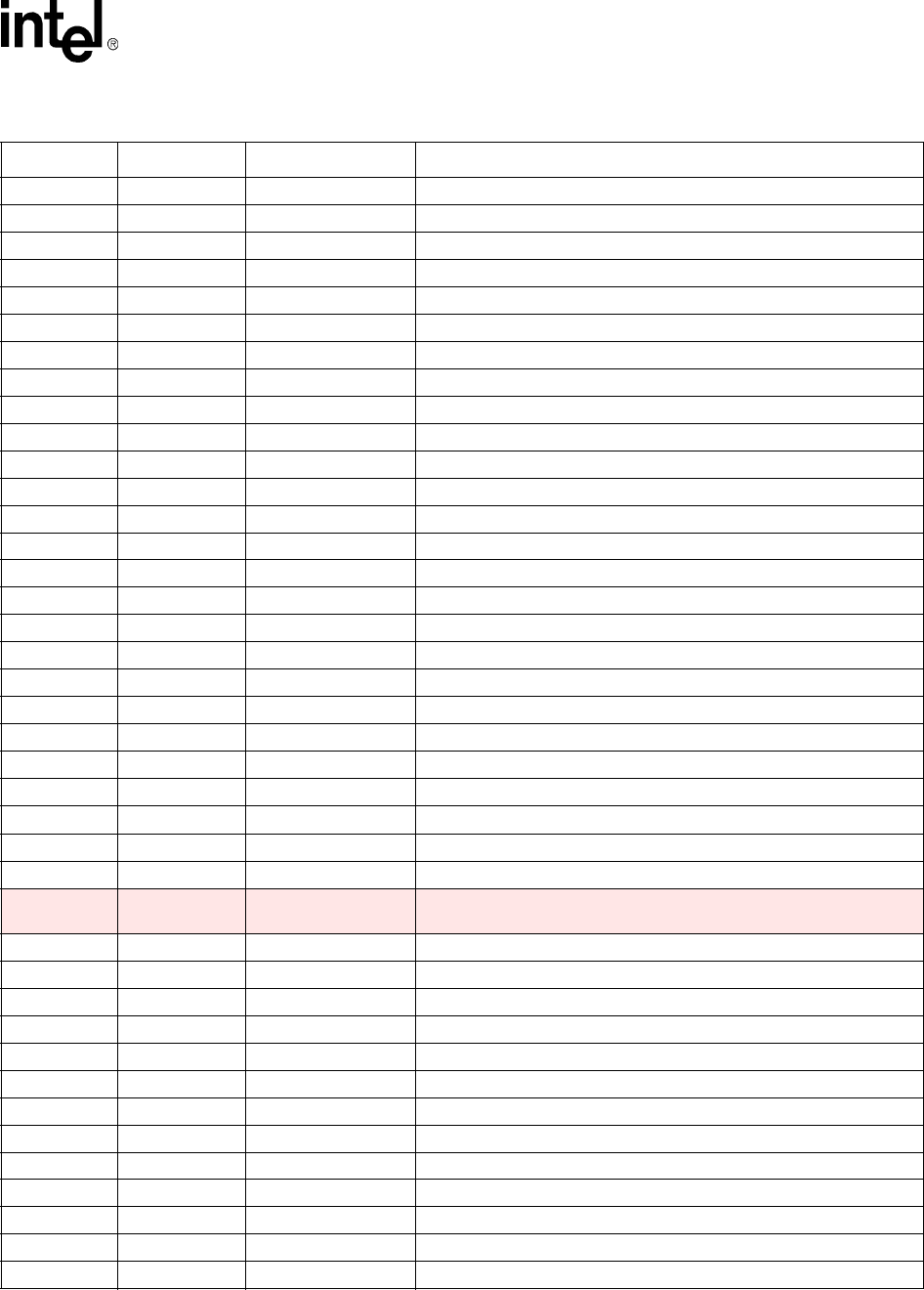
Intel® PXA255 Processor Developer’s Manual 2-27
System Architecture
0x4060_0068 UBCR2 UDC Byte Count Register 2
0x4060_006C UBCR4 UDC Byte Count Register 4
0x4060_0070 UBCR7 UDC Byte Count Register 7
0x4060_0074 UBCR9 UDC Byte Count Register 9
0x4060_0078 UBCR12 UDC Byte Count Register 12
0x4060_007C UBCR14 UDC Byte Count Register 14
0x4060_0080 UDDR0 UDC Endpoint 0 Data Register
0x4060_0100 UDDR1 UDC Endpoint 1 Data Register
0x4060_0180 UDDR2 UDC Endpoint 2 Data Register
0x4060_0200 UDDR3 UDC Endpoint 3 Data Register
0x4060_0400 UDDR4 UDC Endpoint 4 Data Register
0x4060_00A0 UDDR5 UDC Endpoint 5 Data Register
0x4060_0600 UDDR6 UDC Endpoint 6 Data Register
0x4060_0680 UDDR7 UDC Endpoint 7 Data Register
0x4060_0700 UDDR8 UDC Endpoint 8 Data Register
0x4060_0900 UDDR9 UDC Endpoint 9 Data Register
0x4060_00C0 UDDR10 UDC Endpoint 10 Data Register
0x4060_0B00 UDDR11 UDC Endpoint 11 Data Register
0x4060_0B80 UDDR12 UDC Endpoint 12 Data Register
0x4060_0C00 UDDR13 UDC Endpoint 13 Data Register
0x4060_0E00 UDDR14 UDC Endpoint 14 Data Register
0x4060_00E0 UDDR15 UDC Endpoint 15 Data Register
0x4060_0050 UICR0 UDC Interrupt Control Register 0
0x4060_0054 UICR1 UDC Interrupt Control Register 1
0x4060_0058 USIR0 UDC Status Interrupt Register 0
0x4060_005C USIR1 UDC Status Interrupt Register 1
Standard
UART 0x4070_0000
0x4070_0000 STRBR Receive Buffer Register (read only)
0x4070_0000 STTHR Transmit Holding Register (write only)
0x4070_0004 STIER Interrupt Enable Register (read/write)
0x4070_0008 STIIR Interrupt ID Register (read only)
0x4070_0008 STFCR FIFO Control Register (write only)
0x4070_000C STLCR Line Control Register (read/write)
0x4070_0010 STMCR Modem Control Register (read/write)
0x4070_0014 STLSR Line Status Register (read only)
0x4070_0018 STMSR Reserved
0x4070_001C STSPR Scratch Pad Register (read/write)
0x4070_0020 STISR Infrared Selection Register (read/write)
0x4070_0000 STDLL Divisor Latch Low Register (DLAB = 1) (read/write)
0x4070_0004 STDLH Divisor Latch High Register (DLAB = 1) (read/write)
Table 2-8. System Architecture Register Address Summary (Sheet 7 of 12)
Unit Address Register Symbol Register Description
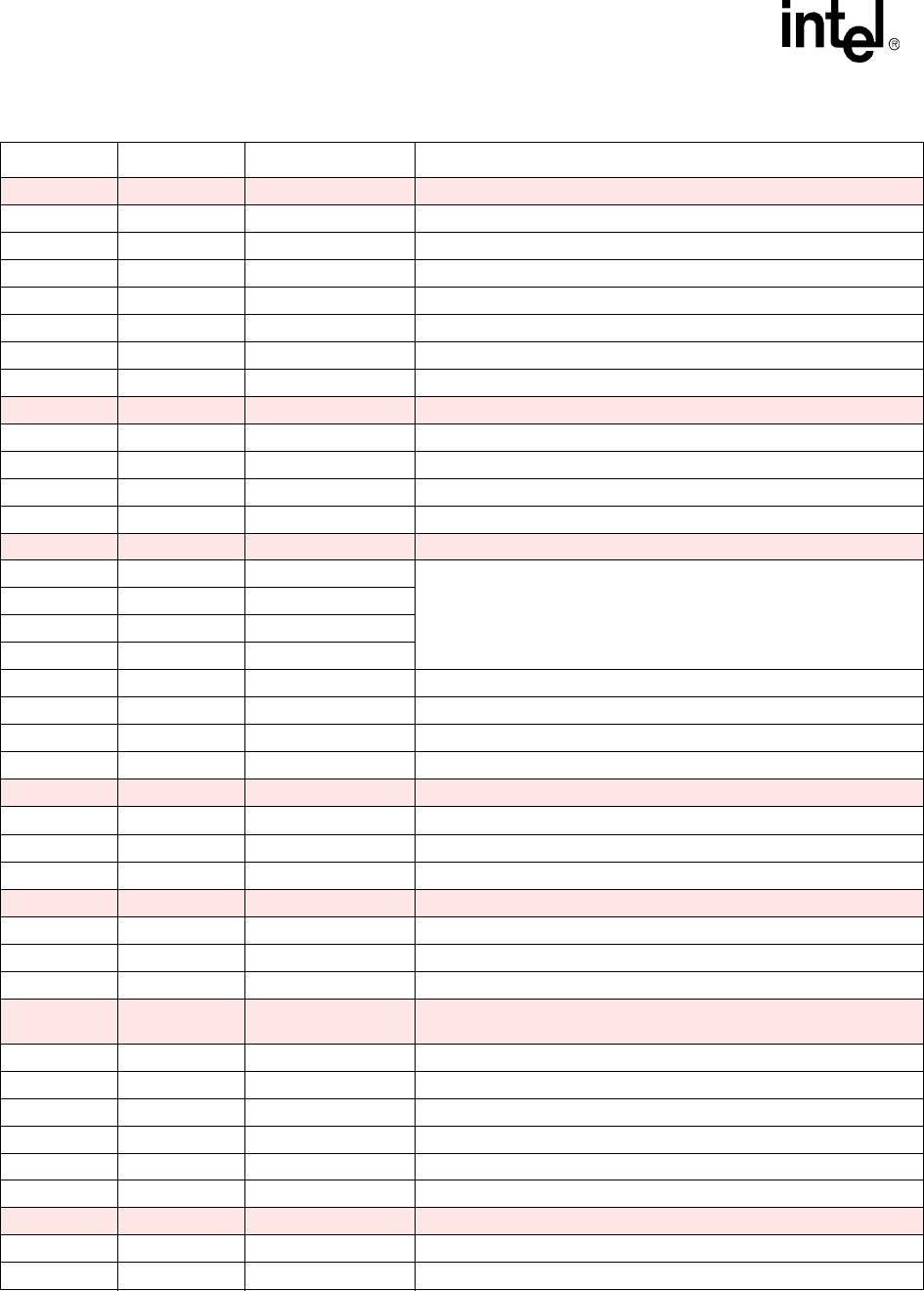
2-28 Intel® PXA255 Processor Developer’s Manual
System Architecture
ICP 0x4080_0000
0x4080_0000 ICCR0 ICP Control Register 0
0x4080_0004 ICCR1 ICP Control Register 1
0x4080_0008 ICCR2 ICP Control Register 2
0x4080_000C ICDR ICP Data Register
0x4080_0010 — Reserved
0x4080_0014 ICSR0 ICP Status Register 0
0x4080_0018 ICSR1 ICP Status Register 1
RTC 0x4090_0000
0x4090_0000 RCNR RTC Count Register
0x4090_0004 RTAR RTC Alarm Register
0x4090_0008 RTSR RTC Status Register
0x4090_000C RTTR RTC Timer Trim Register
OS Timer 0x40A0_0000
0x40A0_0000 OSMR<0>
OS Timer Match registers<3:0>
0x40A0_0004 OSMR<1>
0x40A0_0008 OSMR<2>
0x40A0_000C OSMR<3>
0x40A0_0010 OSCR OS Timer Counter Register
0x40A0_0014 OSSR OS Timer Status Register
0x40A0_0018 OWER OS Timer Watchdog Enable Register
0x40A0_001C OIER OS Timer Interrupt Enable Register
PWM 0 0x40B0_0000
0x40B0_0000 PWM_CTRL0 PWM 0 Control Register
0x40B0_0004 PWM_PWDUTY0 PWM 0 Duty Cycle Register
0x40B0_0008 PWM_PERVAL0 PWM 0 Period Control Register
PWM 1 0x40C0_0000
0x40C0_0000 PWM_CTRL1 PWM 1Control Register
0x40C0_0004 PWM_PWDUTY1 PWM 1 Duty Cycle Register
0x40C0_0008 PWM_PERVAL1 PWM 1 Period Control Register
Interrupt
Control 0x40D0_0000
0x40D0_0000 ICIP Interrupt Controller IRQ Pending Register
0x40D0_0004 ICMR Interrupt Controller Mask Register
0x40D0_0008 ICLR Interrupt Controller Level Register
0x40D0_000C ICFP Interrupt Controller FIQ Pending Register
0x40D0_0010 ICPR Interrupt Controller Pending Register
0x40D0_0014 ICCR Interrupt Controller Control Register
GPIO 0x40E0_0000
0x40E0_0000 GPLR0 GPIO Pin-Level Register GPIO<31:0>
0x40E0_0004 GPLR1 GPIO Pin-Level Register GPIO<63:32>
Table 2-8. System Architecture Register Address Summary (Sheet 8 of 12)
Unit Address Register Symbol Register Description
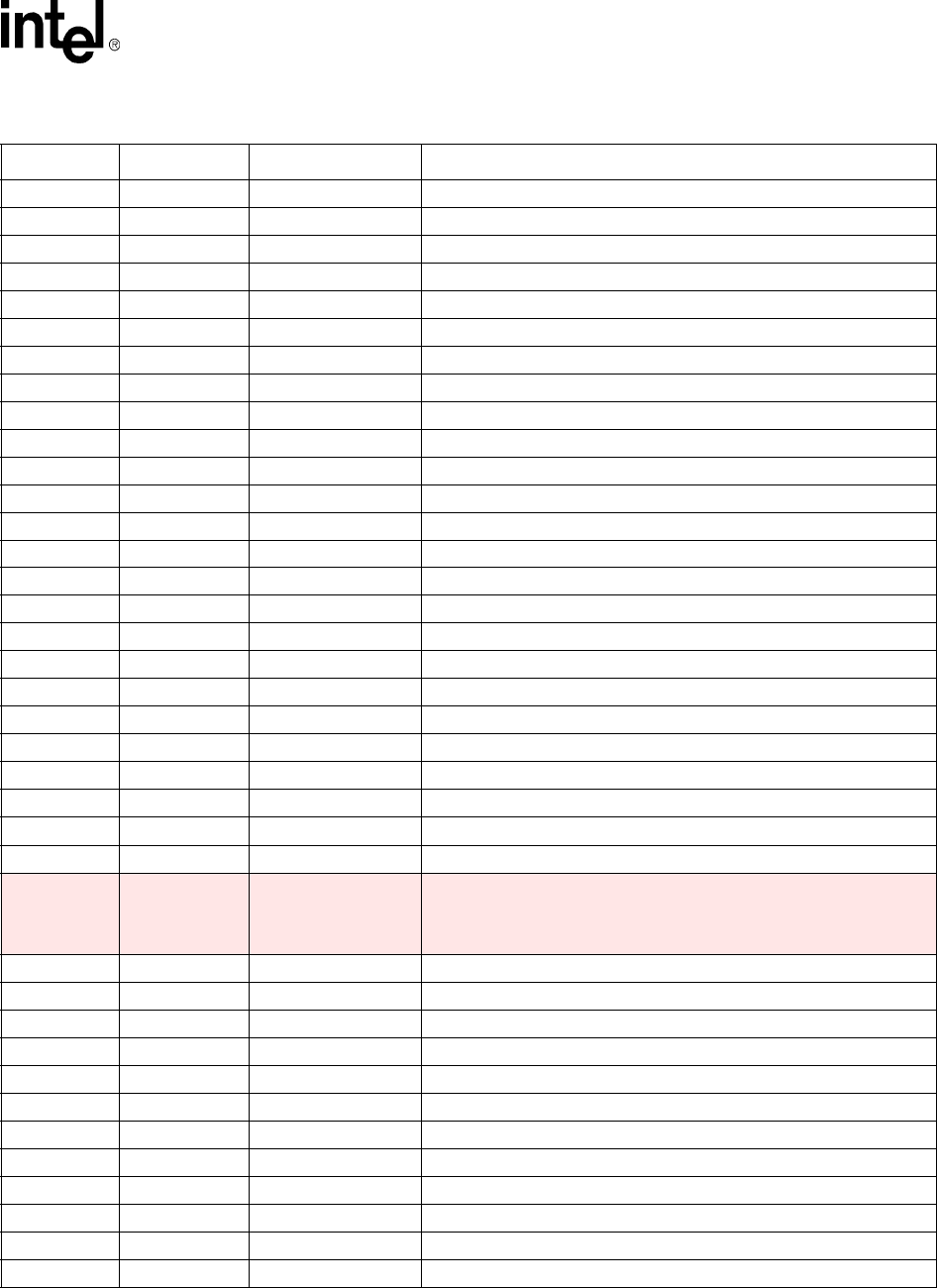
Intel® PXA255 Processor Developer’s Manual 2-29
System Architecture
0x40E0_0008 GPLR2 GPIO Pin-Level Register GPIO<80:64>
0x40E0_000C GPDR0 GPIO Pin Direction Register GPIO<31:0>
0x40E0_0010 GPDR1 GPIO Pin Direction Register GPIO<63:32>
0x40E0_0014 GPDR2 GPIO Pin Direction Register GPIO<80:64>
0x40E0_0018 GPSR0 GPIO Pin Direction Register GPIO<31:0>
0x40E0_001C GPSR1 GPIO Pin Output Set Register GPIO<63:32>
0x40E0_0020 GPSR2 GPIO Pin Output Set Register GPIO<80:64>
0x40E0_0024 GPCR0 GPIO Pin Output Clear Register GPIO<31:0>
0x40E0_0028 GPCR1 GPIO Pin Output Clear Register GPIO <63:32>
0x40E0_002C GPCR2 GPIO Pin Output Clear Register GPIO <80:64>
0x40E0_0030 GRER0 GPIO Rising-Edge Detect Register GPIO<31:0>
0x40E0_0034 GRER1 GPIO Rising-Edge Detect Register GPIO<63:32>
0x40E0_0038 GRER2 GPIO Rising-Edge Detect Register GPIO<80:64>
0x40E0_003C GFER0 GPIO Falling-Edge Detect Register GPIO<31:0>
0x40E0_0040 GFER1 GPIO Falling-Edge Detect Register GPIO<63:32>
0x40E0_0044 GFER2 GPIO Falling-Edge Detect Register GPIO<80:64>
0x40E0_0048 GEDR0 GPIO Edge Detect Status Register GPIO<31:0>
0x40E0_004C GEDR1 GPIO Edge Detect Status Register GPIO<63:32>
0x40E0_0050 GEDR2 GPIO Edge Detect Status Register GPIO<80:64>
0x40E0_0054 GAFR0_L GPIO Alternate Function Select Register GPIO<15:0>
0x40E0_0058 GAFR0_U GPIO Alternate Function Select Register GPIO<31:16>
0x40E0_005C GAFR1_L GPIO Alternate Function Select Register GPIO<47:32>
0x40E0_0060 GAFR1_U GPIO Alternate Function Select Register GPIO<63:48>
0x40E0_0064 GAFR2_L GPIO Alternate Function Select Register GPIO<79:64>
0x40E0_0068 GAFR2_U GPIO Alternate Function Select Register GPIO 80
Power
Manager and
Reset
Control
0x40F0_0000
0x40F0_0000 PMCR Power Manager Control Register
0x40F0_0004 PSSR Power Manager Sleep Status Register
0x40F0_0008 PSPR Power Manager Scratch Pad Register
0x40F0_000C PWER Power Manager Wake-up Enable Register
0x40F0_0010 PRER Power Manager GPIO Rising-Edge Detect Enable Register
0x40F0_0014 PFER Power Manager GPIO Falling-Edge Detect Enable Register
0x40F0_0018 PEDR Power Manager GPIO Edge Detect Status Register
0x40F0_001C PCFR Power Manager General Configuration Register
0x40F0_0020 PGSR0 Power Manager GPIO Sleep State Register for GP[31-0]
0x40F0_0024 PGSR1 Power Manager GPIO Sleep State Register for GP[63-32]
0x40F0_0028 PGSR2 Power Manager GPIO Sleep State Register for GP[84-64]
0x40F0_002C — Reserved
Table 2-8. System Architecture Register Address Summary (Sheet 9 of 12)
Unit Address Register Symbol Register Description
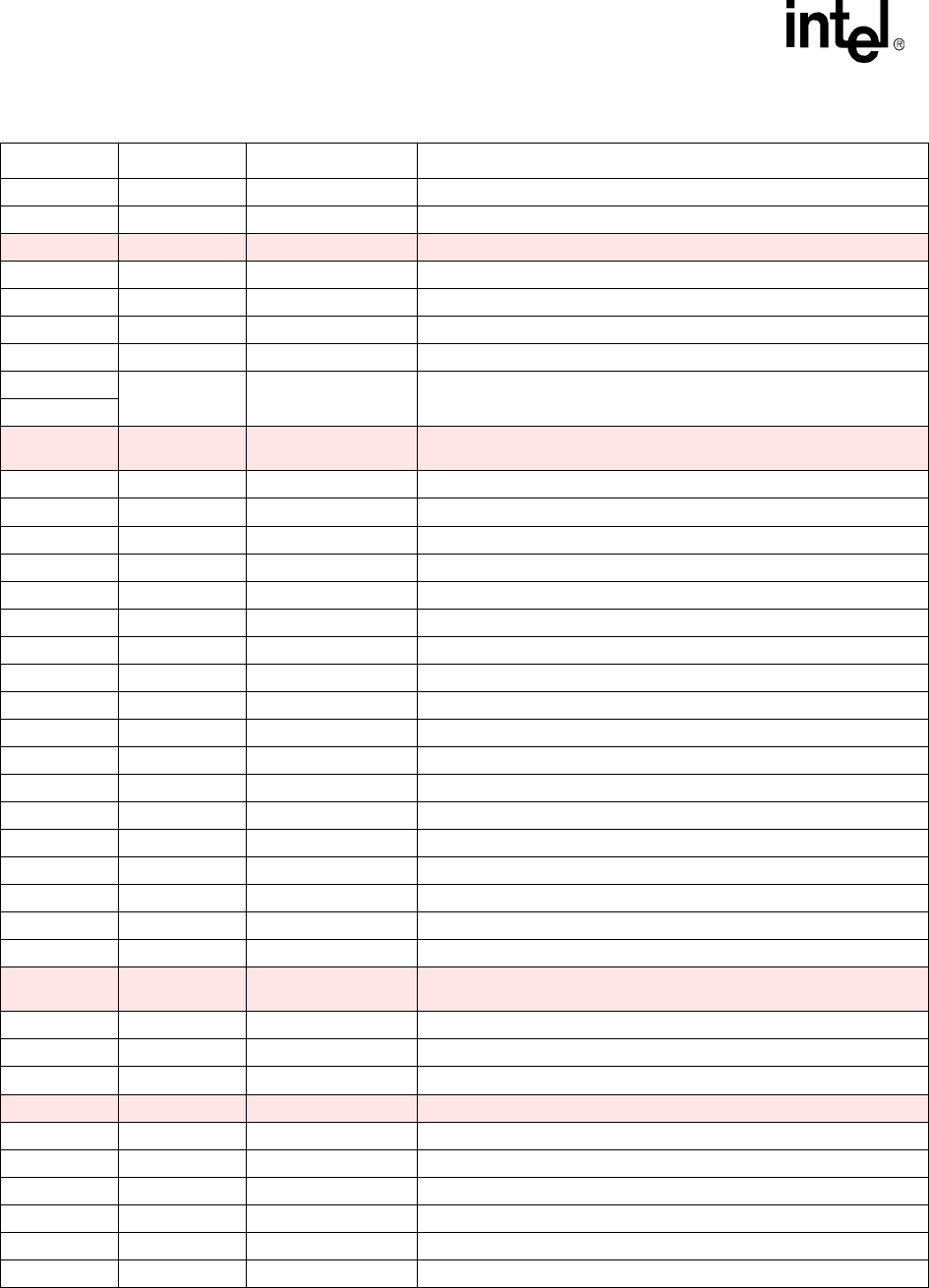
2-30 Intel® PXA255 Processor Developer’s Manual
System Architecture
0x40F0_002C — Reserved
0x40F0_0030 RCSR Reset Controller Status Register
SSP 0x4100_0000
0x4100_0000 SSCR0 SSP Control Register 0
0x4100_0004 SSCR1 SSP Control Register 1
0x4100_0008 SSSR SSP Status Register
0x4100_000C SSITR SSP Interrupt Test Register
0x4100_0010 SSDR (Write / Read) SSP Data Write Register/SSP Data Read Register
MMC
Controller 0x4110_0000
0x4110_0000 MMC_STRPCL Control to start and stop MMC clock
0x4110_0004 MMC_STAT MMC Status Register (read only)
0x4110_0008 MMC_CLKRT MMC clock rate
0x4110_000C MMC_SPI SPI mode control bits
0x4110_0010 MMC_CMDAT Command/response/data sequence control
0x4110_0014 MMC_RESTO Expected response time out
0x4110_0018 MMC_RDTO Expected data read time out
0x4110_001C MMC_BLKLEN Block length of data transaction
0x4110_0020 MMC_NOB Number of blocks, for block mode
0x4110_0024 MMC_PRTBUF Partial MMC TXFIFO FIFO written
0x4110_0028 MMC_I_MASK Interrupt Mask
0x4110_002C MMC_I_REG Interrupt Register (read only)
0x4110_0030 MMC_CMD Index of current command
0x4110_0034 MMC_ARGH MSW part of the current command argument
0x4110_0038 MMC_ARGL LSW part of the current command argument
0x4110_003C MMC_RES Response FIFO (read only)
0x4110_0040 MMC_RXFIFO Receive FIFO (read only)
0x4110_0044 MMC_TXFIFO Transmit FIFO (write only)
Clocks
Manager 0x4130_0000
0x4130_0000 CCCR Core Clock Configuration Register
0x4130_0004 CKEN Clock Enable Register
0x4130_0008 OSCC Oscillator Configuration Register
Network SSP 0x4140_0000
0x4140_0000 NSSCR0 NSSP Control Register 0
0x4140_0004 NSSCR1 NSSP Control Register 1
0x4140_0008 NSSSR NSSP Status Register
0x4140_000C NSSITR NSSP Interrupt Test Register
0x4140_0010 NSSDR NSSP Data Read/Write Register
0x4140_0028 NSSTO NSSP Time Out Register
Table 2-8. System Architecture Register Address Summary (Sheet 10 of 12)
Unit Address Register Symbol Register Description
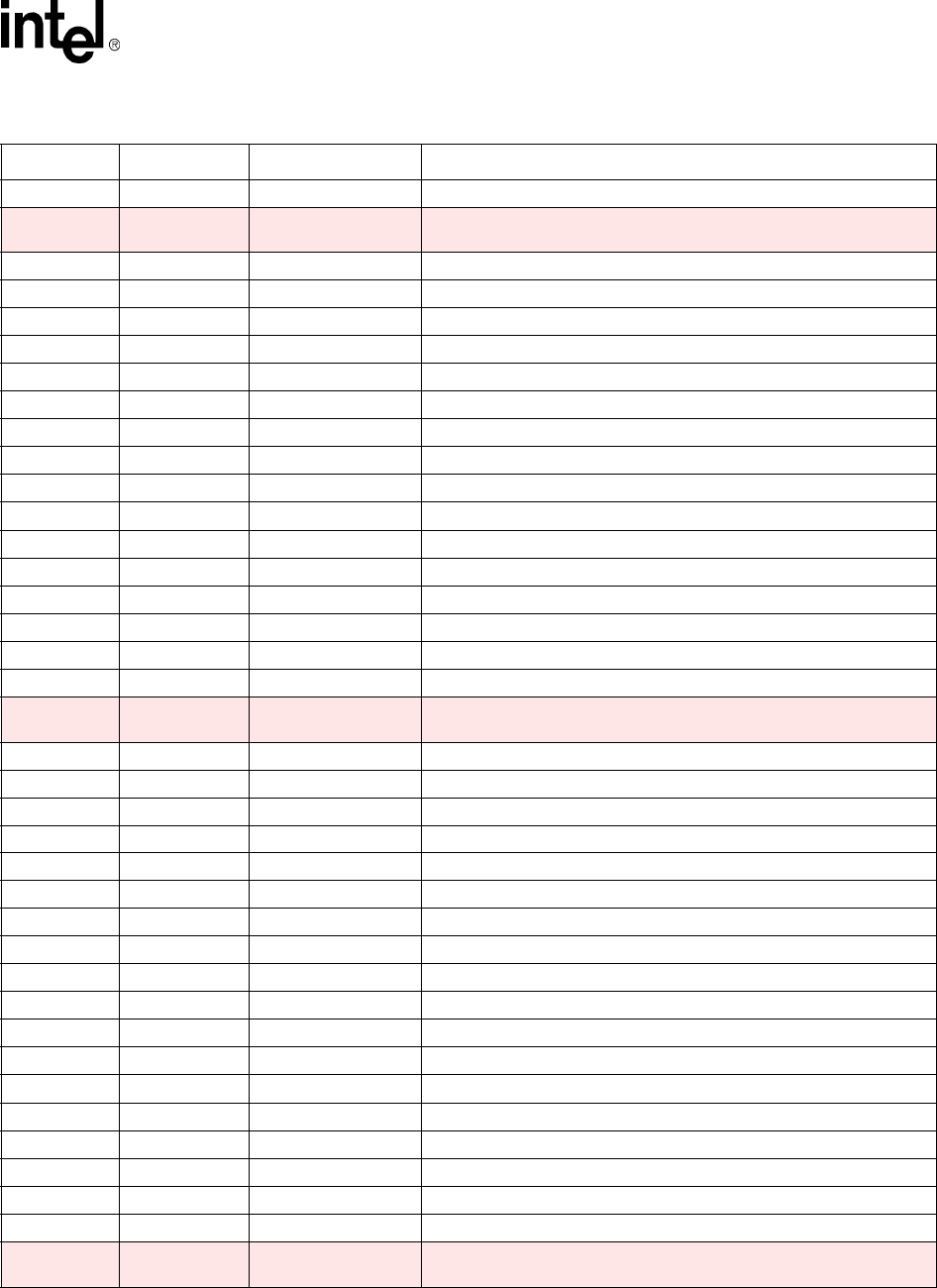
Intel® PXA255 Processor Developer’s Manual 2-31
System Architecture
0x4140_002C NSSPSP NSSP Programmable Serial Protocol
Hardware
UART 0x4160_0000
0x4160_0000 HWRBR Receive Buffer Register (read only)
0x4160_0000 HWTHR Transmit Holding Register (write only)
0x4160_0004 HWIER Interrupt Enable Register (read/write)
0x4160_0008 HWIIR Interrupt ID Register (read only)
0x4160_0008 HWFCR FIFO Control Register (write only)
0x4160_000C HWLCR Line Control Register (read/write)
0x4160_0010 HWMCR Modem Control Register (read/write)
0x4160_0014 HWLSR Line Status Register (read only)
0x4160_0018 HWMSR Modem Status Register (read only)
0x4160_001C HWSPR Scratch Pad Register (read/write)
0x4160_0020 HWISR Infrared Selection Register (read/write)
0x4160_0024 HWFOR FIFO Occupancy Register (read only)
0x4160_0028 HWABR Auto-Baud Control Register (read/write)
0x4160_002C HWACR Auto-Baud Count Register
0x4160_0000 HWDLL Divisor Latch Low Register (DLAB = 1) (read/write)
0x4160_0000 HWDLH Divisor Latch High Register (DLAB = 1) (read/write)
LCD
Controller 0x4400_0000
0x4400_0000 LCCR0 LCD Controller Control Register 0
0x4400_0004 LCCR1 LCD Controller Control Register 1
0x4400_0008 LCCR2 LCD Controller Control Register 2
0x4400_000C LCCR3 LCD Controller Control Register 3
0x4400_0200 FDADR0 DMA Channel 0 Frame Descriptor Address Register
0x4400_0204 FSADR0 DMA Channel 0 Frame Source Address Register
0x4400_0208 FIDR0 DMA Channel 0 Frame ID Register
0x4400_020C LDCMD0 DMA Channel 0 Command Register
0x4400_0210 FDADR1 DMA Channel 1 Frame Descriptor Address Register
0x4400_0214 FSADR1 DMA Channel 1 Frame Source Address Register
0x4400_0218 FIDR1 DMA Channel 1 Frame ID Register
0x4400_021C LDCMD1 DMA Channel 1 Command Register
0x4400_0020 FBR0 DMA Channel 0 Frame Branch Register
0x4400_0024 FBR1 DMA Channel 1 Frame Branch Register
0x4400_0038 LCSR LCD Controller Status Register
0x4400_003C LIIDR LCD Controller Interrupt ID Register
0x4400_0040 TRGBR TMED RGB Seed Register
0x4400_0044 TCR TMED Control Register
Memory
Controller 0x4800_0000
Table 2-8. System Architecture Register Address Summary (Sheet 11 of 12)
Unit Address Register Symbol Register Description
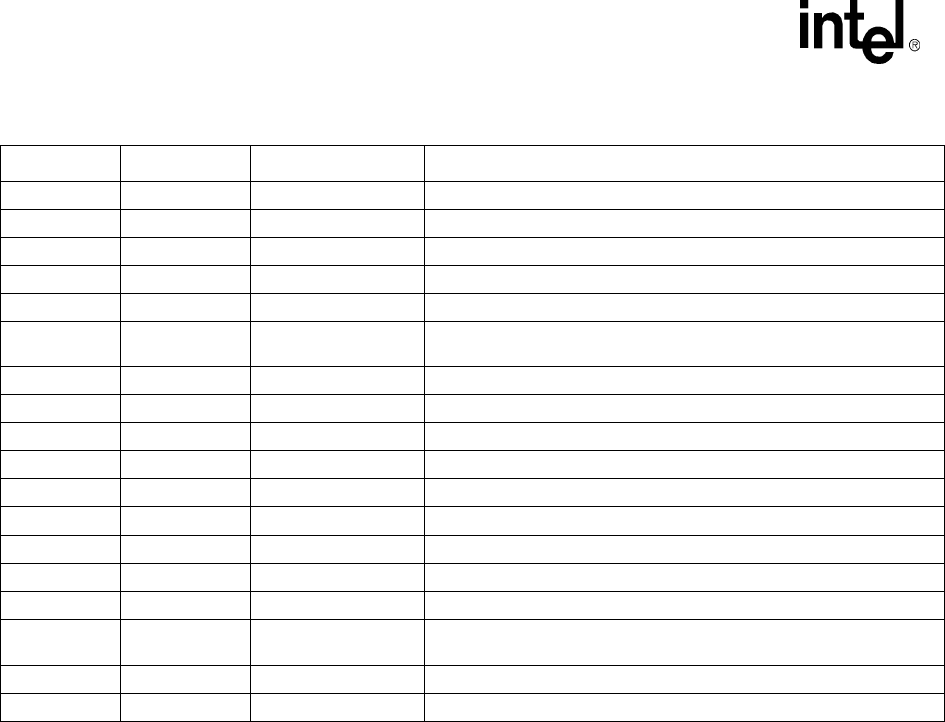
2-32 Intel® PXA255 Processor Developer’s Manual
System Architecture
0x4800_0000 MDCNFG SDRAM Configuration Register 0
0x4800_0004 MDREFR SDRAM Refresh Control Register
0x4800_0008 MSC0 Static Memory Control Register 0
0x4800_000C MSC1 Static Memory Control Register 1
0x4800_0010 MSC2 Static Memory Control Register 2
0x4800_0014 MECR Expansion Memory (PCMCIA/Compact Flash) Bus Configuration
Register
0x4800_001C SXCNFG Synchronous Static Memory Control Register
0x4800_0024 SXMRS MRS value to be written to SMROM
0x4800_0028 MCMEM0 Card interface Common Memory Space Socket 0 Timing Configuration
0x4800_002C MCMEM1 Card interface Common Memory Space Socket 1 Timing Configuration
0x4800_0030 MCATT0 Card interface Attribute Space Socket 0 Timing Configuration
0x4800_0034 MCATT1 Card interface Attribute Space Socket 1 Timing Configuration
0x4800_0038 MCIO0 Card interface I/O Space Socket 0 Timing Configuration
0x4800_003C MCIO1 Card interface I/O Space Socket 1 Timing Configuration
0x4800_0040 MDMRS MRS value to be written to SDRAM
0x4800_0044 BOOT_DEF Read-only Boot-Time Register. Contains BOOT_SEL and PKG SEL
values.
0x4800_0058 MDMRSLP Low Power SDRAM Mode Register Set Configuration Register
0x4800_0064 SA1111CR SA1111 Compatibility Register
Table 2-8. System Architecture Register Address Summary (Sheet 12 of 12)
Unit Address Register Symbol Register Description

Intel® PXA255 Processor Developer’s Manual 3-1
Clocks and Power Manager 3
The Clocks and Power Manager for the PXA255 processor controls the clock frequency to each
module and manages transitions between the different power manager (PM) operating modes to
optimize both computing performance and power consumption.
3.1 Clock Manager Introduction
The Clocks and Power Manager provides fixed clocks for each peripheral unit. Many of the
devices’ peripheral clocks can be disabled using the Clock Enable Register (CKEN), or through
bits in the peripheral’s control registers. To minimize power consumption, turn off the clock to any
unit that is not being used. The Clocks and Power Manager also provides the programmable-
frequency clocks for the LCD Controller, Memory Controller, and CPU. These clocks are related to
each other because they come from the same internal Phase Locked Loop (PLL) clock source. To
program the PLL’s frequency, follow these steps (for information on the factors L, M, and N, see
Section 3.6.1, “Core Clock Configuration Register (CCCR)” on page 3-34):
1. Determine the fastest synchronous memory requirement (SDRAM frequency).
2. If the SDRAM frequency is less than 99.5 MHz, the Memory Frequency must be twice the
SDRAM Frequency and the SDRAM clock ratio in the Memory Controller must be set to two.
If the SDRAM frequency is 99.5 MHz, the Memory Frequency is equal to the SDRAM
frequency.
3. Round the Memory Frequency down to the nearest value of 99.5 MHz (L = 0x1B), 118.0 MHz
(L = 0x20), 132.7 MHz (L = 0x24), 147.5 MHz (L = 0x28), or 165.9 MHz (L = 0x2D), and
program the value of L in the Core Clock Configuration register. This frequency (or half, if the
SDRAM clock ratio is 2) is the External Synchronous Memory Frequency.
4. Determine the required Core Frequency for normal (Run Mode) operation. This mode is used
during normal processing, when the application must make occasional fetches to external
memory. The possible values are one, two, or four times the Memory Frequency. Program this
value (M) in the Core Clock Configuration register.
5. Determine the required Core Frequency for Turbo Mode operation. This mode is generally
used when the application runs entirely from the caches, because any fetches to external
memory slow the Core’s performance. This value is a multiple (1.0, 1.5, 2.0, or 3.0) of the Run
Mode Frequency. Program the value (N) in the Core Clock Configuration register.
6. Configure the LCD Controller and Memory Controller for the new Memory Frequency and
enter the Frequency Change Sequence (described in Section 3.4.7, “Frequency Change
Sequence” on page 3-11).
Note: Not all frequency combinations are valid. See Section 3.3.3, “Core Phase Locked Loop” for valid
combinations.

3-2 Intel® PXA255 Processor Developer’s Manual
Clocks and Power Manager
3.2 Power Manager Introduction
The Clocks and Power Manager can place the processor in one of three resets.
•Hardware Reset (nRESET asserted) is a nonmaskable total reset. It is used at power up or
when no system information requires preservation.
•Watchdog Reset is asserted through the Watchdog Timer and resets the system except the
Clocks and Power Manager. This reset is used as a code monitor. If code fails to complete a
specified sequence, the processor assumes a fatal system error has occurred and causes a
Watchdog Reset.
•GPIO Reset is enabled through the GPIO alternate function registers. It is used as an
alternative to Hardware Reset that preserves the Memory Controller registers and a few critical
states in the Clocks and Power Manager and the Real Time Clock (RTC).
The Clocks and Power Manager also controls the entry into and exit from any of the low power or
special clocking modes on processor. These modes are:
•Turbo Mode: the Core runs at its peak frequency. In this mode, make very few external
memory accesses because the Core must wait on the external memory.
•Run Mode: the Core runs at its normal frequency. In this mode, the Core is assumed to be
doing frequent external memory accesses, so running slower is optimum for the best power/
performance trade-off.
•Idle Mode: the Core is not being clocked, but the rest of the system is fully operational. This
mode is used during brief lulls in activity, when the external system must continue operation
but the Core is idle.
•Sleep Mode: places the processor in its lowest power state but maintains I/O state, RTC, and
the Clocks and Power Manager. Wake-up from Sleep Mode requires re-booting the system,
since most internal state was lost. The core power must be grounded in sleep to prevent current
leakage.
The Clocks and Power Manager also controls the processor’s actions during the Frequency Change
Sequence. The Frequency Change Sequence is a sequence that changes the Core Frequency (Run
and Turbo) and Memory Frequency from the previously stored values to the new values in the Core
Clock Configuration register. This sequence takes time to complete due to PLL relock time, but it
allows dynamic frequency changes without compromising external memory integrity. Any
peripherals that rely on the Core or Memory Controller must be configured to withstand a data flow
interruption.
3.3 Clock Manager
The processor’s clocking system incorporates five major clock sources:
•32.768 kHz Oscillator
•3.6864 MHz Oscillator
•Programmable Frequency Core PLL
•95.85 MHz Fixed Frequency Peripheral PLL
•147.46 MHz Fixed Frequency PLL
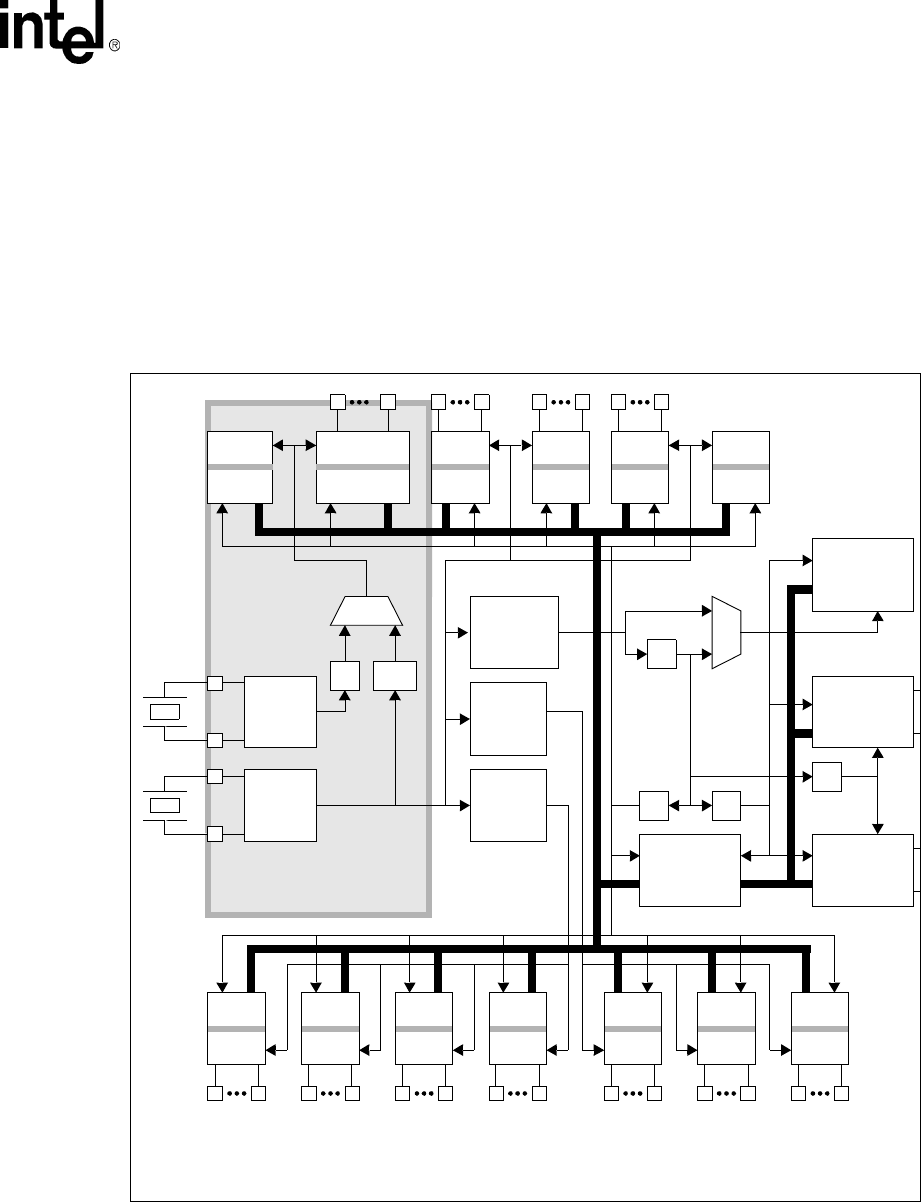
Intel® PXA255 Processor Developer’s Manual 3-3
Clocks and Power Manager
The clocks manager also contains clock gating for power reduction.
Figure 3-1 shows a functional representation of the clocking network. “L” is in the core PLL.
The PXbus is the internal bus between the Core, the DMA/Bridge, the LCD Controller, and the
Memory Controller as shown in Figure 3-1. This bus is clocked at 1/2 the run mode frequency. For
optimal performance, the PXbus should be clocked as fast as possible. For example, if a target core
frequency of 200 MHz is desired use 200 MHz run mode instead of 200 MHz turbo mode with run
at 100 MHz. Increasing the PXbus frequency may help reduce the latency involved in accessing
non-cacheable memory.
Figure 3-1. Clocks Manager Block Diagram
/N
/M
/4
DMA
/
Bridge
/1 /112
UARTs
14.746
AC97
12.288
I2S
5.672
PWM
3.6864
SSP
3.6864
GPIO
3.6864
OST
3.6864
PWR_MGR
32.768 k
32.768
kHz
OSC
3.6864
MHz
OSC
100-400
MHz
PLL*
95.846
MHz
PLL
147.46
MHz
PLL
CORE
CPU
Controller
MEM
Controller
LCD
/2
MMC
19.169
I2C
31.949
FICP
47.923
USB
47.923
RTC
32.768 k
RETAINS POWER IN SLEEP
PXbus

3-4 Intel® PXA255 Processor Developer’s Manual
Clocks and Power Manager
3.3.1 32.768 kHz Oscillator
The 32.768 kHz oscillator is a low power, low frequency oscillator that clocks the RTC and Power
Manager. This oscillator is disabled out of Hardware Reset and the RTC and Power Manager
blocks use the 3.6864 MHz oscillator instead. Software writes the Oscillator On bit in the
Oscillator Configuration Register to enable the 32.768 kHz.This configures the RTC and Power
Manager to use the 32.768 kHz oscillator after it stabilizes.
32.768 kHz oscillator use is optional and provides the lowest power consumption during Sleep
Mode. In less power-sensitive applications, disable the 32.768 kHz oscillator in the Oscillator
Configuration Register (OSCC) and leave the external pins floating (no external crystal required)
for cost savings. If the 32.768 kHz oscillator is not in the system, the frequency of the RTC and
Power Manager will be 3.6864 MHz divided by 112 (32.914 kHz). In Sleep, the 3.6864 MHz
oscillator consumes hundreds of microamps of extra power when it stays enabled. See
Section 3.5.2, “Power Manager General Configuration Register (PCFR)” on page 3-24 for
information on The Oscillator Power Down Enable (OPDE) bit, which determines if the
3.6864 MHz oscillator is enabled in Sleep Mode. No external capacitors are required.
3.3.2 3.6864 MHz Oscillator
The 3.6864 MHz oscillator provides the primary clock source for the processor. The on-chip PLL
frequency multipliers, Synchronous Serial Port (SSP), Pulse Width Modulator (PWM), and the
Operating System Timer (OST) use the 3.6864 MHz oscillator as a reference. Out of Hardware
Reset, the 3.6864 MHz oscillator also drives the RTC and Power Manager (PM). The user may
then enable the 32.768 kHz oscillator, which will drive the RTC and PM after it is stabilized. The
3.6864 MHz oscillator can be disabled during Sleep Mode by setting the OPDE (see Section 3.5.2)
bit but only if the 32.768 kHz oscillator is enabled and stabilized (both the OON and OOK bits in
the OSCC set). See Section 3.6.3 for more information. No external capacitors are required.
3.3.3 Core Phase Locked Loop
The Core PLL is the clock source of the CPU Core, the Memory Controller, the LCD Controller,
and DMA Controller. The Core PLL uses the 3.6864 MHz oscillator as a reference and multiplies
its frequency by the following variables:
•L: Crystal Frequency to Memory Frequency Multiplier, set to 27, 36 or 45.
•M: Memory Frequency to Run Mode Frequency Multiplier, set to 1, 2 or 4.
•N: Run Mode Frequency to Turbo Mode Frequency Multiplier, set to 1.0, 1.5, 2.0, or 3.0.
The output frequency selections are shown in Table 3-1, “Core PLL Output Frequencies for
3.6864 MHz Crystal”. See Section 3.6.1 for programming information on the L, M, and N factors.
See Section 3.6.1, “Core Clock Configuration Register (CCCR)” for the hexadecimal settings.
Do not choose a combination that generates a frequency that is not supported in the voltage range
and package in which the processor is operating.
SDCLK must not be greater than 100 MHz. If MEMCLK is greater than 100 MHz, the SDCLK to
MEMCLK ratio must be set to 1:2 in the Memory Controller.
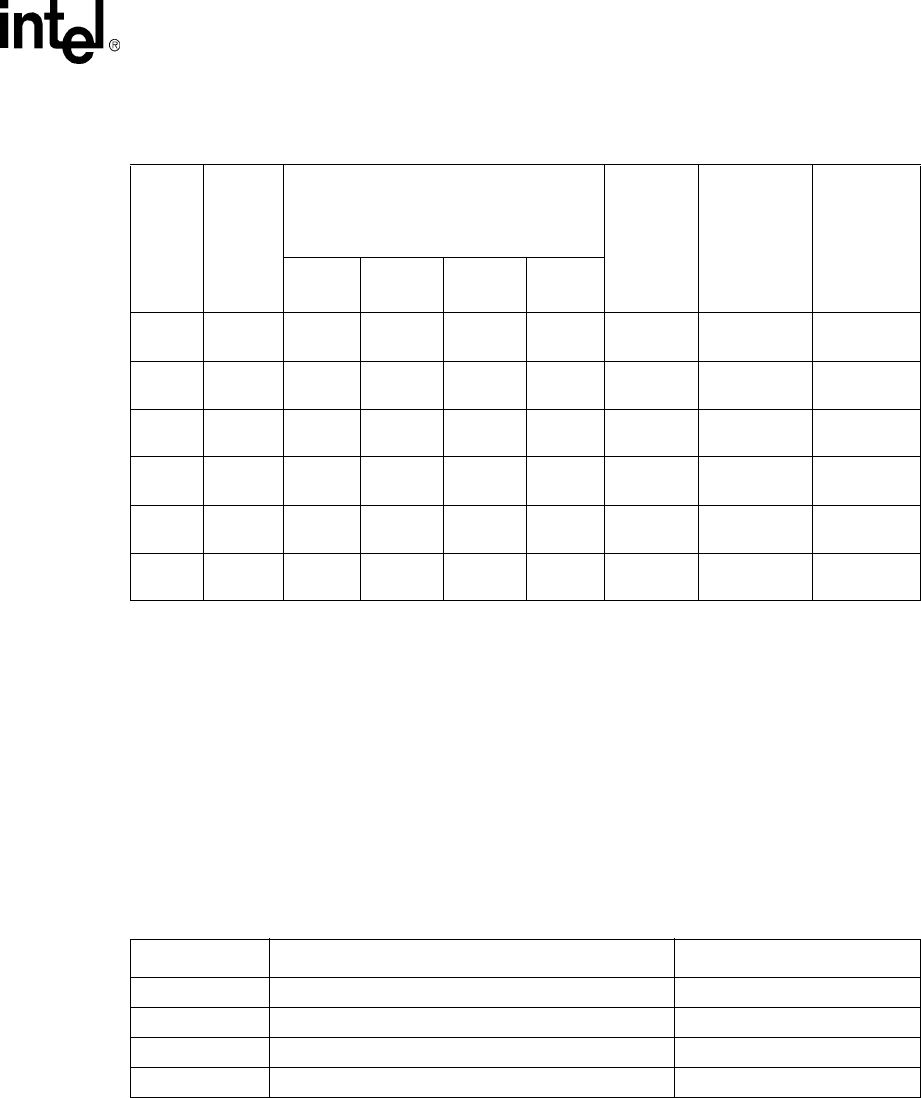
Intel® PXA255 Processor Developer’s Manual 3-5
Clocks and Power Manager
Note: These are the only supported frequency settings.
3.3.4 95.85 MHz Peripheral Phase Locked Loop
The 95.85 MHz PLL is the clock source for many of the peripheral blocks’ external interfaces.
These interfaces require ~48 MHz (UDC/USB, FICP), ~33 MHz (I2C), and ~20 MHz (MMC). The
generated frequency is not exactly the required frequency due to the chosen crystal and the lack of
a perfect Least Common Multiple between the units. The chosen frequencies keep each unit’s clock
frequency within the unit’s clock tolerance. If a crystal other than 3.6864 MHz is used, the clock
frequencies to the peripheral blocks’ interfaces may not yield the desired baud rates (or protocol’s
rate).
3.3.5 147.46 MHz Peripheral Phase Locked Loop
The 147.46 MHz PLL is the clock source for many of the peripheral blocks’ external interfaces.
These interfaces require ~14.75 MHz (UARTs), 12.288 MHz (AC97), and variable frequencies
(I2S). The generated frequency may not exactly match the required frequency due to the choice of
crystal and the lack of a perfect Least Common Multiple between the units. The chosen frequencies
Table 3-1. Core PLL Output Frequencies for 3.6864 MHz Crystal
LM
Turbo Mode Frequency (MHz) for Values
“N” and Core Clock
Configuration Register (CCCR[15:0])
programming for Values of “N”
PXbus
Frequency
(MHz)
MEM, LCD
Frequency
(MHz)
SDRAM
max
Frequency
(MHz)
1.00
(Run) 1.50 2.00 3.00
27 1 99.5
@1.0 V —199.1
@1.0 V
298.6
@1.1 V 50 99.5 99.5
36 1 132.7
@1.0 V — — — 66 132.7 66
27 2 199.1
@1.0 V
298.6
@1.1 V
398.1
@1.3 V — 99.5 99.5 99.5
36 2 265.4
@1.1 V — — — 132.7 132.7 66
45 2 331.8
@1.3 V — — — 165.9 165.9 83
27 4 398.1
@1.3 V — — — 196 99.5 99.5
Table 3-2. 95.85 MHz Peripheral PLL Output Frequencies for 3.6864 MHz Crystal
Unit Name Nominal Frequency Actual Frequency
USB (UDC) 48 MHz 47.923 MHz
FICP 48 MHz 47.923 MHz
I2C 33 MHz 31.949 MHz
MMC 20 MHz 19.169 MHz
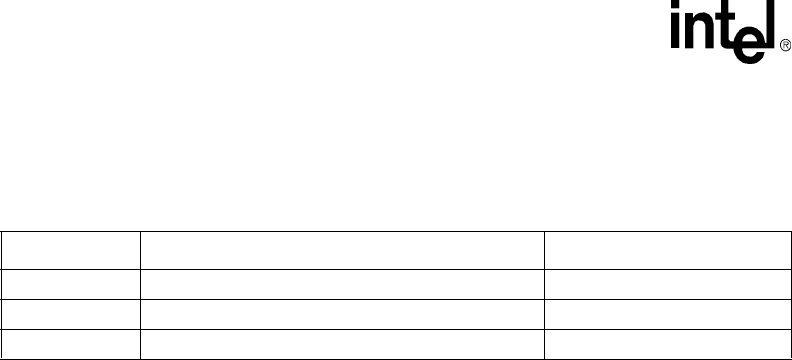
3-6 Intel® PXA255 Processor Developer’s Manual
Clocks and Power Manager
keep each unit’s clock frequency within the unit’s clock tolerance. If a crystal other than
3.6864 MHz is used, the clock frequencies to the peripheral blocks’ interfaces may not yield the
desired baud rates (or other protocol’s rate)
3.3.6 Clock Gating
The Clocks Manager contains the CKEN register. This register contains configuration bits that can
disable the clocks to individual units. The configuration bits are used when a module is not being
used. After Hardware Reset, any module that is not being used must have its clock disabled. If a
module is temporarily quiescent but does not have clock gating functionality, the CKEN register
can be used to disable the unit’s clock.
When a module’s clock is disabled, the registers in that module are still readable and writable. The
AC97 is an exception and is completely inaccessible if the clock is disabled.
3.4 Resets and Power Modes
The Clocks and Power Manager Unit determines the processor’s Resets, Power Sequences and
Power Modes. Each behaves differently during operation and has specific entry and exit sequences.
The resets and power modes are:
•Hardware Reset
•Watchdog Reset
•GPIO Reset
•Run Mode
•Turbo Mode
•Idle Mode
•Frequency Change Sequence
•Sleep Mode
3.4.1 Hardware Reset
To invoke the Hardware Reset and reset all units in the processor to a known state, assert the
nRESET pin. Hardware Reset is only intended to be used for power up and complete resets.
Table 3-3. 147.46 MHz Peripheral PLL Output Frequencies for 3.6864 MHz Crystal
Unit Name Nominal Frequency Actual Frequency
UARTs 14.746 MHz 14.746 MHz
AC97 12.288 MHz 12.288 MHz
I2S 146.76 MHz 147.46 MHz

Intel® PXA255 Processor Developer’s Manual 3-7
Clocks and Power Manager
3.4.1.1 Invoking Hardware Reset
Hardware Reset is invoked when the nRESET pin is pulled low by an external source. The
processor does not provide a method of masking or disabling the propagation of the external pin
value. When the nRESET pin is asserted, Hardware Reset is invoked, regardless of the mode of
operation. The nRESET_OUT pin is asserted when the nRESET pin is asserted. To enter Hardware
Reset, nRESET must be held low for tDHW_NRESET to allow the system to stabilize and the reset
state to propagate. Refer to the Intel® PXA255 Processor Electrical, Mechanical, and Thermal
Specification for details.
3.4.1.2 Behavior During Hardware Reset
During Hardware Reset, all internal registers and units are held at their defined reset conditions.
While the nRESET pin is asserted, nothing inside the processor is active except the 3.6864 MHz
oscillator. The internal clocks are stopped and the chip is static. All pins return to their reset
conditions and the nBATT_FAULT and nVDD_FAULT pins are ignored. Because the memory
controller receives a full reset, all dynamic RAM contents are lost during Hardware Reset.
3.4.1.3 Completing Hardware Reset
To complete Hardware Reset, deassert the nRESET pin. All power supplies must be stable for
tD_NRESET before nRESET is deasserted. Refer to the Intel® PXA255 Processor Electrical,
Mechanical, and Thermal Specification for details. After the nRESET pin is deasserted, the
following sequence occurs:
1. The 3.6864 MHz oscillator and internal PLL clock generators wait for stabilization.
2. The nRESET_OUT pin is deasserted.
3. The normal boot-up sequence begins. All processor units return to their predefined reset
conditions. Software must examine the Reset Controller Status register (RCSR) to determine
the cause for the boot.
3.4.2 Watchdog Reset
Watchdog Reset is invoked when software fails to properly prevent the Watchdog Time-out Event
from occurring. It is assumed that Watchdog Resets are only generated when software is not
executing properly and has potentially destroyed data. In Watchdog Reset all units in the are reset
except the Clocks and Power Manager.
3.4.2.1 Invoking Watchdog Reset
Watchdog Reset is invoked when the Watchdog Enable bit (WE) in the OWER is set and the
OSMR[3] matches the OS timer counter. When these conditions are met, they invoke Watchdog
Reset, regardless of the previous mode of operation. Watchdog Reset asserts nRESET_OUT.
3.4.2.2 Behavior During Watchdog Reset
During Watchdog Reset, all units except the Real Time Clock and parts of the Clocks and Power
Manager maintain their defined reset conditions. All pins except the oscillator pins assume their
reset conditions and the nBATT_FAULT and nVDD_FAULT pins are ignored. All dynamic RAM
contents are lost during Watchdog Reset because the memory controller receives a full reset.

3-8 Intel® PXA255 Processor Developer’s Manual
Clocks and Power Manager
Refer to Table 2-6, “Pin & Signal Descriptions for the PXA255 Processor” for the pin states during
Watchdog and other Resets.
3.4.2.3 Completing a Watchdog Reset
Watchdog resets immediately revert to hardware resets when the nRESET pin is asserted.
Otherwise, the completion sequence for watchdog reset is:
1. The 3.6864 MHz oscillator and internal PLL clock generators wait for stabilization. The
32.768 kHz oscillator’s configuration and status are not affected by watchdog reset.
2. The nRESET_OUT pin is deasserted after tDHW_OUT. Refer to the Intel® PXA255 Processor
Electrical, Mechanical, and Thermal Specification.
3. The normal boot-up sequence begins. All processor units except the RTTR in the RTC and
parts of the Clocks and Power Manager return to their predefined reset conditions. Software
must examine the RCSR to determine the cause for the reboot.
3.4.3 GPIO Reset
A GPIO Reset is invoked when GP[1] is properly configured as a reset source and is asserted low
for greater than four 3.6864-MHz clock cycles. In GPIO Reset all processor units except the RTC,
parts of the Clocks and Power Manager, and the Memory Controller return to their predefined,
known states.
3.4.3.1 Invoking GPIO Reset
To use the GPIO Reset function, set it up through the GPIO Controller. The GP[1] pin must be
configured as an input and set to its alternate GPIO Reset function in the GPIO Controller. The
GPIO Reset alternate function is level-sensitive and not edge-triggered. To ensure no spurious
resets are generated when the alternate GPIO Reset function is set, follow these steps:
1. GP[1] must be set up as an output with its data register set to a 1.
2. Externally drive the GP[1] pin to a high state.
3. Configure GP[1] as an input.
4. Configure GP[1] for its Alternate (Reset) Function.
The previous mode of operation does not affect a GPIO Reset. When performing a GPIO Reset,
nRESET_OUT is asserted. If GP[1] is asserted for less than four 3.6864-MHz clock cycles, the
processor may remain in its previous mode or enter into a GPIO reset.
GPIO Reset does not function in Sleep Mode because all GPIO pins’ Alternate Function Inputs are
disabled. External wake-up sources must be routed through one of the enabled GPIO wake-up
sources (see Section 3.5.3 for details) during Sleep Mode. GP[1] may be enabled as a wake-up
source.
3.4.3.2 Behavior During GPIO Reset
During GPIO Reset, most, but not all, internal registers and processes are held at their defined reset
conditions. The exceptions are the RTC, the Clocks and Power Manager (unless otherwise noted),
and the Memory Controller. During GPIO Reset, the clocks unit continues to operate with its

Intel® PXA255 Processor Developer’s Manual 3-9
Clocks and Power Manager
previously programmed values, so the processor enters and exits GPIO Reset with the same clock
configurations. All pins except the oscillator and Memory Controller pins return to their reset
conditions and the nBATT_FAULT and nVDD_FAULT pins are ignored.
GPIO Reset does not reset the Memory Controller Configuration registers. This creates the
possibility that the contents of external memories may be preserved if the external memories are
properly configured before GPIO Reset is entered. To preserve SDRAM contents during a GPIO
Reset, software must correctly configure the Memory Control and the time spent in GPIO Reset
must be shorter than the SDRAM refresh interval. The amount of time spent in GPIO Reset
depends on the CPU’s mode before GPIO Reset. See Section 6, “Memory Controller” for details.
Refer to Table 2-6, “Pin & Signal Descriptions for the PXA255 Processor” for the states of all the
PXA255 processor pins during GPIO reset and other resets.
3.4.3.3 Completing GPIO Reset
GPIO Reset immediately reverts to Hardware Reset when the nRESET pin is asserted. Otherwise,
the completion sequence for GPIO Reset is:
1. The GPIO Reset Source is deasserted because the internal reset has propagated to the GPIO
Controller and its registers, which are set back to their reset states.
2. The nRESET_OUT pin is deasserted.
3. The normal boot-up sequence begins. All processor units except the Real Time Clock, parts of
the Clocks and Power Manager, and the Memory Controller return to their predefined reset
conditions. Software must examine the RCSR to determine the cause for the reset.
3.4.4 Run Mode
Run Mode is the processor’s normal operating mode. All power supplies are enabled and all
functionally enabled clocks are running. Run Mode is entered after any power mode, power
sequence, or reset completes its sequence. Run Mode is exited when any other power mode, power
sequence, or reset begins.
3.4.5 Turbo Mode
Turbo Mode allows the user to clock the processor core at a higher frequency during peak
processing requirements. It allows a synchronous switch in frequencies without disrupting the
Memory Controller, LCD Controller, or any peripheral.
3.4.5.1 Entering Turbo Mode
Turbo Mode is invoked when software sets the TURBO bit in the Clock Config (CCLKCFG)
Register (See Section 3.7.1). After software sets the TURBO bit, the CPU waits for all instructions
currently in the pipeline to complete. When the instructions are completed, the CPU resumes
operation at the higher Turbo Mode Frequency.
Software can set or clear other bits in the CCLKCFG in the same write that sets the TURBO bit.
The other bits in the register take precedence over Turbo Mode, so, if another bit is set, that mode’s
sequence is followed before the CPU enters Turbo Mode. When the CPU exits the other mode, it
enters either Run or Turbo Mode, based on the state of the CCLKCFG [TURBO] bit.

3-10 Intel® PXA255 Processor Developer’s Manual
Clocks and Power Manager
Do not confuse the CCLKCFG Register, which is in Coprocessor 14, with the CCCR (See
Section 3.6.1), which is in the processor’s Clocks and Power Manager.
3.4.5.2 Behavior in Turbo Mode
The processor’s behavior in Turbo Mode is identical to its behavior in Run Mode, except that the
processor’s clock frequency relative to the memory and peripherals is increased by N, the value in
the CCCR (see Section 3.6.1). Turbo mode is intended for use during peak processing, when there
are very few accesses to external memory. The higher Core to external memory clock ratio
increases the relative delay for each external memory access. This increased delay lowers the
processor’s power efficiency. For optimum performance, software must load applications in the
caches in Run Mode and execute them in Turbo Mode.
3.4.5.3 Exiting Turbo Mode
To exit Turbo Mode, software clears the TURBO bit in the CCLKCFG Register. After software
clears the TURBO bit, the CPU waits for all instructions in the pipeline to complete. When the
instructions are completed, the CPU enters Run Mode.
Other bits in the CCLKCFG may be set or cleared in the write that clears CCLKCFG [TURBO].
All other bits in the register take precedence over Turbo Mode, so the new mode’s proper sequence
is followed.
Idle, Sleep, Frequency Change Sequence, and Reset have precedence over Turbo Mode and cause
the processor to exit Turbo Mode. When the CPU exits of one of these modes, it enters either Run
or Turbo Mode, based on the state of CCLKCFG [TURBO].
3.4.6 Idle Mode
Idle Mode allows the user to stop the CPU core clock during periods of processor inactivity and
continue to monitor on- and off-chip interrupt service requests. Idle mode does not change clock
generation, so when an interrupt occurs the CPU is quickly reactivated in the state that preceded
Idle Mode.
During Idle mode these resources are active:
•System unit modules (real-time clock, operating system timer, interrupt controller, general-
purpose I/O, and clocks and power manager)
•Peripheral unit modules (DMA controller, LCD controller, and all other peripheral units)
•Memory Controller resources
3.4.6.1 Entering Idle Mode
During Idle Mode, the clocks to the CPU core stop. All critical applications must be finished and
peripherals must be set up to generate interrupts when they require CPU attention. To enter the Idle
Mode, software selects Idle Mode in PWRMODE[M] (See Section 3.7.2). An interrupt
immediately aborts Idle Mode and normal processing resumes. After software selects Idle Mode,
the CPU waits until all instructions in the pipeline are completed. When the instructions are
completed, the CPU clock stops and Idle Mode begins. In Idle Mode, interrupts are recognized as
wake-up sources.

Intel® PXA255 Processor Developer’s Manual 3-11
Clocks and Power Manager
3.4.6.2 Behavior in Idle Mode
In Idle Mode the CPU clocks are stopped, but the remainder of the processor operates normally.
For example, the LCD controller can continue refreshing the screen with the same frame buffer
data in memory.
When ICCR[DIM] is cleared, any enabled interrupt wakes up the processor. When ICCR[DIM] is
set, only unmasked interrupts cause wake-up.
Enabled interrupts are interrupts that are allowed at the unit level. Masked interrupts are interrupts
that are prevented from interrupting the core based on the Interrupt Controller Mask Register.
3.4.6.3 Exiting Idle Mode
Idle Mode exits when any Reset is asserted. Reset entry and exit sequences take precedence over
Idle Mode. When the Reset exit sequence is completed, the CPU is not in Idle Mode. If the
Watchdog Timer is enabled, software must set the Watchdog Match Registers before it sets Idle
Mode to ensure that another interrupt will bring the processor out of Idle Mode before the
Watchdog Reset is asserted. Use an RTC alarm or another OS timer channel for this purpose.
Any enabled interrupt causes Idle Mode to exit. When ICCR[DIM] is cleared, the Interrupt
Controller Mask register (ICMR) is ignored during Idle Mode. This means that an interrupt does
not have to be unmasked to cause Idle Mode to exit. Idle Mode exits in the following sequence:
1. A valid, enabled Interrupt asserts.
2. The CPU clocks restart and the CPU resumes operation at the state indicated by CCLKCFG
[TURBO].
Idle Mode also exits when the nBATT_FAULT or nVDD_FAULT pin is asserted. When either pin
is asserted, Idle Mode exits in the following sequence:
1. The nBATT_FAULT or nVDD_FAULT pin is asserted.
2. If the Imprecise Data Abort Enable (IDAE) bit in the Power Manager Control Register
(PMCR) is clear (not recommended), the processor enters Sleep Mode immediately.
3. If the IDAE bit is set, the nBATT_FAULT or nVDD_FAULT assertion is treated as a valid
interrupt to the clocks module and Idle Mode exits using its normal, interrupt-driven sequence.
Software must then shut down the system and enter Sleep Mode. See Section 3.4.9.3,
“Entering Sleep Mode” for more details.
3.4.7 Frequency Change Sequence
The Frequency Change Sequence is used to change the processor clock frequency. During the
Frequency Change Sequence, the CPU, Memory Controller, LCD Controller, and DMA clocks
stop. The other peripheral units continue to function during the Frequency Change Sequence. This
mode is intended to be used to change the frequency from the default condition at initial boot-up. It
may also be used as a power-saving feature used to allow the processor to run at the minimum
required frequency when the software requires major changes in frequency.
3.4.7.1 Preparing for a Frequency Change Sequence
Software must complete the following steps before it initiates the Frequency Change Sequence:

3-12 Intel® PXA255 Processor Developer’s Manual
Clocks and Power Manager
1. Configure the Memory Controller to ensure SDRAM contents are maintained during the
Frequency Change Sequence. The Memory Controller’s refresh timer must be programmed to
match the maximum refresh time associated with the slower of two frequencies (current and
desired). The SDRAM divide by two must be set to a value that prevents the SDRAM
frequency from exceeding the specified frequency. For example, to change from 100/100 to
133/66, the SDRAM bus must be set to divide by two before the frequency change. To change
from 133/66 to 100/100, the SDRAM must be set to one-to-one after the frequency change
sequence is completed. See Section 6, “Memory Controller” for more details.
2. Disable the LCD Controller or configure it to avoid the effects of an interruption in the LCD
clocks and data from the processor.
3. Configure peripheral units to handle a lack of DMA service for up to 500 µs. If a peripheral
unit can not function for 500 µs without DMA service, it must be disabled.
4. Disable peripheral units that can not accommodate a 500 µs interrupt latency. The interrupts
generated during the Frequency Change Sequence are serviced when the sequence exits.
5. Program the CCCR (Section 3.6.1, “Core Clock Configuration Register (CCCR)”) to reflect
the desired frequency.
3.4.7.2 Invoking the Frequency Change Sequence
To invoke the Frequency Change Sequence, software must set FCS in the CCLKCFG (See
Section 3.7.1). When software sets FCS, it may also set or clear other bits in CCLKCFG. If
software sets the TURBO bit in the same write, the CPU enters Turbo Mode when the Frequency
Change Sequence exits.
After software sets the FCS:
1. The CPU clock stops and interrupts to the CPU are gated.
2. The Memory Controller completes all outstanding transactions in its buffers and from the
CPU. New transactions from the LCD or DMA controllers are ignored.
3. The Memory Controller places the SDRAM in self-refresh mode.
Note: Program the Memory Controller to ensure the correct self-refresh time for SDRAM, given the
slower of the current and desired clock frequencies.
3.4.7.3 Behavior During the Frequency Change Sequence
In the frequency change sequence, the processor’s PLL clock generator is in the process of locking
to the correct frequency and cannot be used. This means that interrupts cannot be processed.
Interrupts that occur during the frequency change sequence are serviced after the processor’s PLL
has locked. The 95.85 MHz and 147.46 MHz PLL clock generators are active and peripherals,
except the memory, LCD, and DMA controllers, may continue to operate normally, provided they
can accommodate the inability to process DMA or interrupt requests. DMA or interrupt requests
are not recognized until the frequency change sequence is complete.
The Imprecise Data Abort is also not recognized and if nVDD_FAULT or nBATT_FAULT is
asserted, the assertion is ignored until the Frequency Change Sequence exits. This means that the
processor does not enter Sleep Mode until the Frequency Change Sequence is complete.

Intel® PXA255 Processor Developer’s Manual 3-13
Clocks and Power Manager
3.4.7.4 Completing the Frequency Change Sequence
The Frequency Change Sequence exits when any Reset is asserted. In Hardware and Watchdog
Resets, the Reset entry and exit sequences take precedence over the Frequency Change Sequence
and the PLL resumes in its Reset condition. In GPIO Reset, the Reset exit sequence is delayed
while the PLL relocks and the frequency is set to the desired frequency of the Frequency Change
Sequence.
If the Watchdog Timer is enabled during the Frequency Change Sequence, set the Watchdog Match
Register to ensure that the Frequency Change Sequence completes before the Watchdog Reset is
asserted.
If Hardware or Watchdog Reset is asserted during the Frequency Change Sequence, the DRAM
contents are lost because all states, including Memory Controller configuration and information
about the previous Frequency Change Sequence, are reset. If GPIO Reset is asserted during the
Frequency Change Sequence, the SDRAM contents will be lost during the GPIO Reset exit
sequence if the SDRAM is not in self-refresh mode and the exit sequence exceeds the refresh
interval.
Normally, the Frequency Change Sequence exits in the following sequence:
1. The processor’s PLL clock generator is reprogrammed with the desired values, which are in
the CCCR, and begins to relock to those values.
Note: This sequence occurs even if the before and after frequencies are the same.
2. The internal PLL clock generator for the processor clock waits for stabilization. Refer to the
Intel® PXA250 and PXA210 Application Processors Electrical, Mechanical, and Thermal
Specification for details.
3. The CPU clocks restart and the CPU resumes operation at the state indicated by the TURBO
bit (either Run or Turbo Mode). Interrupts to the CPU are no longer gated.
4. The FCS bit is not automatically cleared. To prevent an accidental return to the Frequency
Change Sequence, software must not immediately clear the FCS bit. The bit must be cleared
on the next required write to the register.
5. Values may be written to the CCCR, but they are ignored until the Frequency Change
Sequence is re-entered.
6. The SDRAM must transition out of self-refresh mode and into its idle state. See Section 6,
“Memory Controller” for details on configuring the SDRAM interface.
3.4.8 33-MHz Idle Mode
33-MHz idle mode has the lowest power consumption of any idle mode. The run mode frequency
selected in the Core Clock Configuration Register (CCCR) directly affects the processor idle mode
power consumption. Faster run mode frequencies consume more power. 33-MHz idle mode places
the processor a special low speed run mode before entering idle. This is similar to normal idle since
the CPU core clock can be stopped during periods of processor inactivity and continue to monitor
on- and off-chip interrupt service requests. 33-MHz idle limitations are:
•Peripherals will not function correctly and should be disabled before entering this mode.
•A Frequency Change Sequence must be performed upon entry to and exit from 33-MHz idle
mode.

3-14 Intel® PXA255 Processor Developer’s Manual
Clocks and Power Manager
•SDRAM is placed in self refresh before entering 33-MHz idle mode, because SDRAM cannot
be refreshed correctly in 33-MHz idle mode. Carefully consider the processor interrupt
behavior when the SDRAM in self refresh. To allow the interrupts to occur while SDRAM is
in self refresh, set the I and F bits in the CPSR. This allows interrupts to wake the processor
from idle mode without jumping to the interrupt handler. When the system’s SDRAM is no
longer in self refresh, the I and F bits can be cleared and the interrupt is handled.
•Because nBATT_FAULT and nVDD_FAULT can cause a data abort interrupt, the function of
these pins in 33-MHz idle mode also needs special consideration. Either the Imprecise Data
Abort Enable (IDAE) bit in the Power Manager Control Register (PMCR) must be clear,
(causing the processor to immediately enter sleep mode if either nBATT_FAULT or
nVDD_FAULT are asserted) or take software precautions to avoid starting execution in or
trying to use SDRAM while it is in self refresh.
During 33-Mhz idle mode these system unit modules are functional:
•Real-time clock
•Operating system timer
•Interrupt controller
•General purpose I/O
•Clocks and power manager
•Flash ROM/SRAM
Unlike normal idle mode, in 33-MHz idle mode all other peripheral units cannot be used, including
SDRAM, LCD and DMA controllers.
3.4.8.1 Entering 33-MHz Idle Mode
During idle mode, the processor core clocks stop. Before the clocks stop, all critical applications
must be finished and peripherals turned off. If software is executing from SDRAM, the last three of
the following steps must be loaded into the cache before being performed.
1. Set the I and F bits in the CPSR register to mask all interrupts
2. Place the SDRAM into self refresh mode
3. Perform a frequency change sequence to 33MHz mode. The CCCR value for this mode is
0x13F
4. Enter idle mode by selecting the PWRMODE[M] bit (refer to Section 3.7.2)
3.4.8.2 Behavior in 33-MHz Idle Mode
In 33-MHz idle mode the CPU clocks are stopped. While in 33-MHz idle mode these features of
the processor all operate normally: the RTC timer, the OS timers including the watchdog timer, and
the GPIO interrupt capabilities.
When ICCR[DIM] is cleared, any enabled interrupt wakes up the processor. When ICCR[DIM] is
set, only unmasked interrupts cause wake-up.
Enabled interrupts are interrupts that are allowed at the unit level. Masked interrupts are interrupts
that are prevented from interrupting the core based on the Interrupt Controller Mask Register
(ICMR).

Intel® PXA255 Processor Developer’s Manual 3-15
Clocks and Power Manager
3.4.8.3 Exiting 33-MHz Idle Mode
The 33-MHz idle mode exit procedure is the same as the exit procedure for normal idle mode.
However, because the I and F bits are set in the CPSR, the processor does not immediately jump to
the interrupt vector. Instead processing continues with the instruction following the last executed
instruction before 33-MHz idle mode was entered. If execution occurs from SDRAM, steps 1 and 2
must have been previously loaded into the instruction cache. The steps below are then taken:
1. Perform a frequency change to a supported run mode frequency, greater or equal to 100 MHz.
2. Take the SDRAM out of self refresh.
3. Clear the I and F bits in the CPSR. Execution immediately jumps to the pending interrupt
handler.
3.4.9 Sleep Mode
Sleep Mode offers lower power consumption at the expense of the loss of most of the internal
processor state. In Sleep Mode, the processor goes through an orderly shut-down sequence and
power is removed from the core. The Power Manager watches for a wake-up event and, after it
receives one, re-establishes power and goes through a reset sequence. During Sleep Mode, the RTC
and Power Manager continue to function. Pin states can be controlled throughout Sleep Mode and
external SDRAM is preserved because it is in self-refresh mode.
Because all activity on the processor except the RTC stops when Sleep Mode starts, peripherals
must be disabled to allow an orderly shutdown. When Sleep Mode exits, the processor’s state resets
and processing resumes in a boot-up mode.
3.4.9.1 Sleep Mode External Voltage Regulator Requirements
To implement Sleep Mode in the simplest manner, the External Voltage Regulator, which supplies
power to the processor’s internal elements, must have the following characteristics:
•A power enable input pin that enables the primary supply output connected to VCC and
PLL_VCC. This pin must be connected to the processor’s PWR_EN pin. To support fast sleep
walk-up by maintaining power during sleep, the regulator should be software configurable to
ignore PWR_EN. When PWR_EN is not used, VCC and PLL_VCC may be powered on
before or simultaneously with VCCN and VCCQ. In this configuration, when PWR_EN is
deasserted, the core regulator must be able to maintain regulation when the load power is as
little as 0.5 mW. Core supply current during sleep will vary with voltage and temperature.
•When core power is enabled during sleep, the power management IC or logic that generates
nVDD_FAULT must assert this signal when any supply including VCC and PLL_VCC falls
below the lower regulation limit during sleep. nVDD_FAULT must not be deasserted until all
supplies are in regulation again since there is no power supply stabilization delay during the
fast sleep walk-up sequence. If nVDD_FAULT is asserted during fast sleep walk-up, then the
processor returns to Sleep Mode.
•When configured to disable the core supply to save power during sleep, the core regulator’s
output must be driven to ground when PWR_EN goes low.
•Higher-voltage outputs connected to VCCQ and VCCN are continuously driven and do not
change when the PWR_EN pin is asserted.

3-16 Intel® PXA255 Processor Developer’s Manual
Clocks and Power Manager
3.4.9.2 Preparing for Sleep Mode
Before Sleep Mode starts, software must take the following steps:
1. The Memory Controller must be configured to ensure SDRAM contents are maintained during
Sleep Mode. See Section 6, “Memory Controller” for details.
2. If a graceful shutdown is required for a peripheral, the peripheral must be disabled before
Sleep Mode asserts. This includes monitoring DMA transfers to and from peripherals or
memories to ensure they are completed. All other peripherals need not be disabled, since they
are held in their reset states internally during Sleep Mode.
3. The following Power Manager registers must be set up for proper sleep entry and exit:
— PM GPIO Sleep State registers (PGSR0, PGSR1, PGSR2). To avoid contention on the bus
when the processor attempts to wake up, ensure that the chip selects are not set to 0 during
sleep mode. If a GPIO is used as an input, it must not be allowed to float during sleep
mode. The GPIO can be pulled up or down externally or changed to an output and driven
with the unasserted value.
— PM General Configuration Register Float bits [FS/FP] must be configured appropriately
for the system. The General Configuration Register Float bits must be cleared on wake up.
To avoid contention on the bus when the processor attempts to wake up, ensure that the
chip selects are not set to 0 during sleep mode. The PCFR[OPDE] bit must be cleared to
leave the 3.6864 MHz enabled during sleep if the fast walk-up sleep configuration is
selected by setting the PMFW[FWAKE] bit.
— PMFW configuration register must be set to select between the standard and fast sleep
wakeup configurations. Set PMFW[FWAKE] to 1 to disable the 10 ms power supply
stabilization delay during sleep wakeup if power is maintained during sleep. This
configuration reduces the sleep wakeup time to approximately 650 µs.
4. Before the IDAE bit is set, software must configure an imprecise data abort exception handler
to put the processor into sleep mode when a data abort occurs in response to nVDD_FAULT or
nBATT_FAULT assertion. This abort exception event indicates that the processor is in peril of
losing its main power supply.
5. The following Power Manager registers must be set up to detect wake-up sources and
oscillator activity:
— PM GPIO Sleep State registers (PGSR0, PGSR,1 and PGSR2).
— PM Wake-up Enable register (PWER)
— PM GPIO Falling-edge Detect Enable and PM GPIO Rising-edge Detect Enable registers
(PFER and PRER)
— OPDE bit in the Power Manager Configuration Register (PCFR)
— IDAE bit in PMCR
Note: The PCFR[OPDE] bit must be cleared to enable the 3.6864 MHz oscillator during sleep when fast
sleep wakeup is selected by setting the PMFW[FWAKE] bit.
3.4.9.3 Entering Sleep Mode
Software uses the PWRMODE register to enter sleep mode (See Section 3.7.2).

Intel® PXA255 Processor Developer’s Manual 3-17
Clocks and Power Manager
If the external voltage regulator is failing or the main battery is low or missing, some systems must
enter sleep mode quickly. When nBATT_FAULT or nVDD_FAULT is asserted, the system is
required to shut down immediately.
To allow the assertion of nVDD_FAULT or nBATT_FAULT to cause an imprecise data abort, set
the Imprecise Data Abort Enable (IDAE) bit in the PMCR. Setting the IDAE bit in the PMCR will
result in software executing the data abort handler routine as part of entering sleep mode. If the
IDAE bit is clear, the processor enters sleep mode immediately without executing the abort handler
routine.
Note: Using an exception handler to invoke sleep in response to a power fault event is advantageous
because software can clear the PMFW[FWAKE] bit and configure the power management IC to
use PWR_EN to disable the core power supply during sleep to minimize power consumption from
a critically low battery.
PSSR[VFS] and PSSR[BFS] can not be used prior to entering Sleep Mode to determine which type
of fault occurred, VDD fault or battery fault, respectively. If either nVDD_FAULT or
nBATT_FAULT signals are asserted or if both are asserted at the same time (and the IDAE bit of
the PMCR is set), the software data abort handler will be called. Since there is only one common
data abort handler, software must first determine if one of the two nVDD_FAULT or
nBATT_FAULT assertion events resulted in an imprecise data abort by reading Coprocessor 7,
Register 4, Bit 5 (PSFS). If the PSFS bit is cleared, neither a nVDD_FAULT or nBATT_FAULT
assertion occurred and the data abort handler was called for some other reason. If the PSFS bit is
set, this indicates either a nVDD_FAULT or nBATT_FAULT assertion occurred, but it is not
possible to determine which of the two faults was asserted. For either case, nVDD_FAULT or
nBATT_FAULT assertion, software should shut the system down as quickly as possible by
performing the steps outlined below to enter Sleep Mode.
Note: All addresses (data and instruction) used in the abort handler routines should be resident and
accessible in the memory page tables, i.e. system software developers should ensure no further
aborts occur while executing an abort handler. The processor does not support recursive (nested)
aborts. The system must not assert nBATT_FAULT or nVDD_FAULT signals more than once
before nRESET_OUT is asserted. System software can not return to normal execution following a
nBATT_FAULT or nVDD_FAULT. If a battery or VDD fault occurs while executing in the abort
mode, the abort handler is reentered. This condition of a recursive abort occurrence can be detected
in software by reading the Saved Program Status Register (SPSR) to see if the previous context
was executing in abort mode.
To enter Sleep Mode, software must complete the following sequence:
1. Software uses external memory and the Power Manager Scratch Pad Register (PSPR) to
preserve critical states.
2. Software sets Sleep Mode in PWRMODE[M]. An interrupt immediately aborts Sleep Mode
and normal processing resumes.
3. The CPU waits until all instructions in the pipeline are complete.
4. The Memory Controller completes outstanding transactions in its buffers and from the CPU.
New transactions from the LCD or DMA controllers are ignored.
5. The Memory Controller places the SDRAM in self-refresh mode.
6. The Power Manager switches the GPIO output pins to their sleep state. This sleep state is
programmed in advance by loading the Power Manager GPIO Sleep State registers (PGSR0,
PGSR1, and PGSR2). To avoid contention on the bus when the processor attempts to wake up,
ensure that the chip selects are not set to 0 during sleep mode.

3-18 Intel® PXA255 Processor Developer’s Manual
Clocks and Power Manager
7. The CPU clock stops and power is removed from the Core.
8. PWR_EN is deasserted.
When the Power Manger get the indication from the Memory Controller that it has finished its
outstanding transactions and has put the SDRAM into self-refresh, there are eight core clock cycles
before the GPIOs latch the PGSR values and four core clock cycles after that, nRESET_OUT
asserts low.
In some systems the Imprecise Data Abort latency lasts longer than the residual charge in the failed
power supply can sustain operation. This normally only occurs when the processor is in a Power
Mode or Sequence that requires that the processor exit before Sleep Mode starts. Frequency
Change Sequence is an example of such a Power Sequence. In these Power Modes and Sequences,
the IDAE bit must not be set. This allows the processor to enters Sleep Mode immediately but any
critical states in the processor are lost.
If the IDAE bit is not set and the nVDD_FAULT or nBATT_FAULT pin is asserted, the Sleep
Sequence begins at Step 4.
3.4.9.4 Behavior in Sleep Mode
In Sleep Mode, all processor and peripheral clocks are disabled, except the RTC. The processor
does not recognize interrupts or external pin transitions except valid wake-up signals, Reset
signals, and the nBATT_FAULT signal.
If the nBATT_FAULT signal is asserted while in Sleep Mode, GPIO[1:0] are set as the only valid
wake-up signals.
The Power Manager watches for wake up events programmed by the CPU before Sleep Mode
starts or set by the Power Manager it detects a fault condition. In order to detect a rising-edge or
falling-edge on a GPIO pin, the rising- or falling-edge must be held for more than one full
32.768 kHz clock cycle. The Power Manager takes three 32.768 kHz clock cycles to acknowledge
the GPIO edge and begin the wake up sequence.
Refer to Table 2-6, “Pin & Signal Descriptions for the PXA255 Processor” on page 2-9 for the
PXA255 processor pin states during sleep mode reset and other resets.
3.4.9.5 Exiting Sleep Mode
Sleep Mode exits when Hardware Reset is asserted. Hardware Reset’s entry and exit sequences
take precedence over Sleep Mode.
Note: If Hardware Reset is asserted during Sleep Mode, the DRAM contents are lost because all states,
including Memory Controller configuration and information about the previous Sleep Mode, are
reset.
Normally, Sleep Mode exits in the following sequence. Any time the nBATT_FAULT pin is
asserted, the processor returns to Sleep Mode. The nVDD_FAULT pin is ignored until the external
power supply stabilization timer expires.
1. A pre-programmed wake up event from an enabled GPIO or RTC source occurs. If the
nBATT_FAULT pin is asserted, the wake up source is ignored.

Intel® PXA255 Processor Developer’s Manual 3-19
Clocks and Power Manager
2. The PWR_EN signal is asserted and the Power Manager waits for the external power supply to
stabilize. If nVDD_FAULT is asserted after the external power supply timer expires, the
processor returns to Sleep Mode.
3. If PCFR[OPDE] and OSCC[OON] were set when Sleep Mode started, the 3.6864 MHz
oscillator is enabled and stabilizes. Otherwise, the 3.6864 MHz oscillator is already stable and
this step is bypassed.
4. The processor’s PLL clock generator is reprogrammed with the values in the CCCR and
stabilizes.
5. The Sleep Mode configuration in PWRMODE[M] is cleared.
6. The processor’s internal reset is deasserted and the CPU begins a normal boot sequence. When
the normal boot sequence begins, all of the processor’s units, except the RTC and portions of
the Clocks and Power Manager and the Memory Controller, return to their predefined reset
settings.
7. The nRESET_OUT pin is deasserted. This indicates that the processor is about to perform a
fetch from the Reset vector.
8. Clear PSSR[PH] before accessing GPIOs, including chip selects that are muxed with GPIOs.
9. Clear PCFR[FS] and PCFR[FP] if either was set before Sleep Mode was triggered.
10. The SDRAM must transition out of self-refresh mode and into its idle state. See Section 6,
“Memory Controller” for details on configuring the SDRAM interface.
11. Software must examine the RCSR, to determine what caused the reboot, and the Power
Manager Sleep Status register (PSSR), to determine what triggered Sleep Mode.
12. If the PSPR was used to preserve any critical states during Sleep Mode, software can now
recover the information.
If the nVDD_FAULT or nBATT_FAULT pin is asserted during the Sleep Mode exit sequence, the
system re-enters Sleep Mode in the following sequence:
1. Regardless of the state of the IDAE bit:
— All GPIO edge detects and the RTC alarm interrupt are cleared.
— The Power Manager wake-up source registers (PWER, PRER, and PFER) are loaded with
0x0000 0003, their wake-up fault state. This limits the potential wake-up sources to a
rising or falling edge on GPIO[0] or GPIO[1]. The wake-up fault state prevents spurious
events from causing an unwanted wake-up while the battery is low or the power supply is
at risk. The fault state is also the default state after a Hardware Reset.
2. The PLL clock generators are disabled.
3. If the OPDE bit in the PCFR is set and the OON bit in the OSCC is set, the 3.6864 MHz
oscillator is disabled. If the oscillator is disabled, Sleep Mode consumes less power. If it is
enabled, Sleep Mode exits more quickly.
4. An internal reset is generated to the core and most peripheral modules. This reset asserts the
nRESET_OUT pin.
5. The PWR_EN pin is deasserted. If PMFW[FWAKE] is cleared, the system must respond by
grounding the VCC and PLL_VCC power supplies to minimize power consumption.
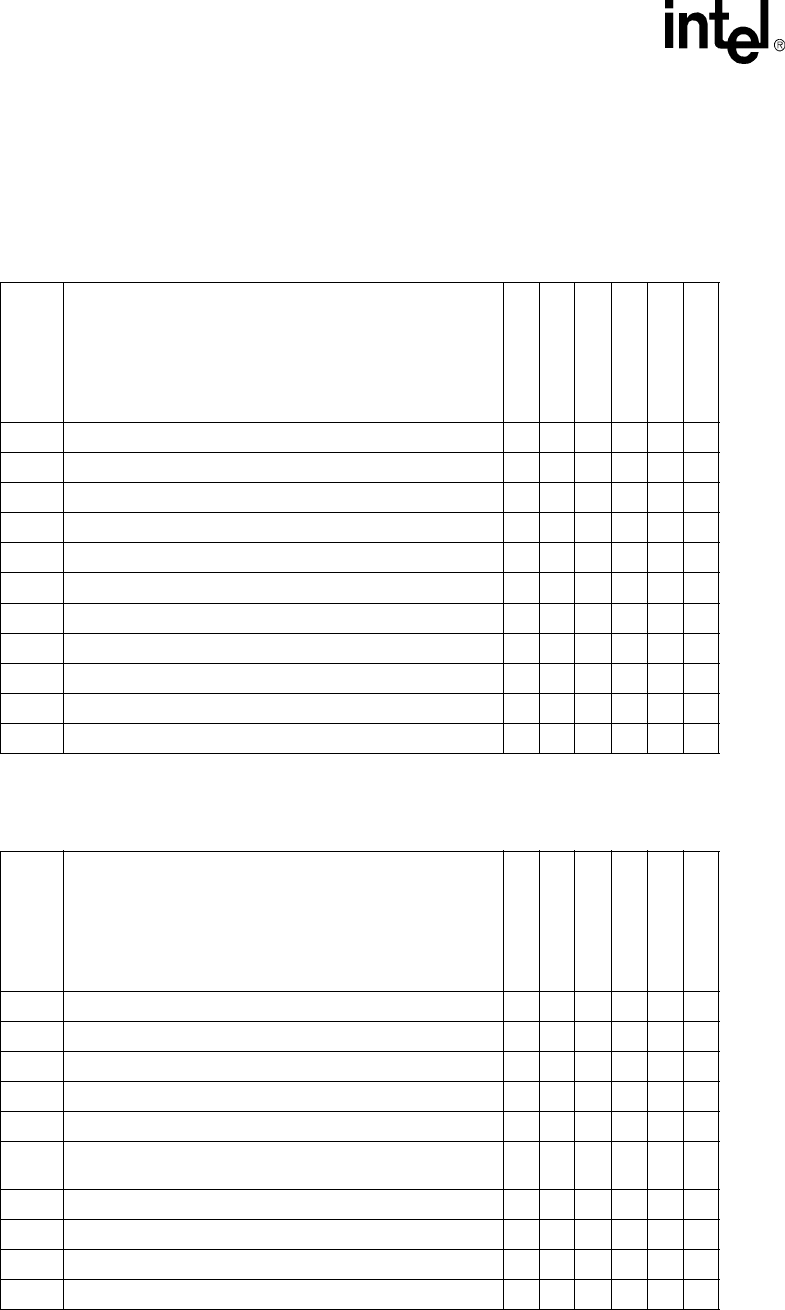
3-20 Intel® PXA255 Processor Developer’s Manual
Clocks and Power Manager
3.4.10 Power Mode Summary
Table 3-4 shows the actions that occur when a Power Mode is entered. Table 3-5 shows the actions
that occur when a Power Mode is exited. In the tables, an empty cell means that the power mode
skips that step. Table 3-6 shows the expected behavior for power supplies in each power mode.
.
Table 3-4. Power Mode Entry Sequence Table
Step
Description of Action
Turbo
Run (from Turbo)
Idle
Freq Change
Sleep
Fault1 Sleep
1 Software writes a bit in CP14 x x x x x
2 The CPU waits until all instructions to be completed x x x x x
3 Wake up sources are cleared and limited to GP[1:0] x
4 The PM places GPIOs in their sleep states x x
5 The Memory Controller finishes all outstanding transactions x x x
6 The Memory Controller places SDRAMs in self-refresh x x x
7 The PLL is disabled x x x
8 If OPDE and OOK bits are set, disable 3.6864 MHz oscillator x x
9 Internal Reset to most modules. nRESET_OUT asserted x x
10 PWR_EN is deasserted. Power is cut off x x
11 Power to most I/O pins is cut off
1: Fault Sleep Mode starts if IDAE is clear and nBATT_FAULT or nVDD_FAULT is asserted.
Table 3-5. Power Mode Exit Sequence Table (Sheet 1 of 2)
Step
Description of Action
Turbo
Run (from Turbo)
Idle
Freq Change
Sleep
Fault1 Sleep
1 Wake up source or Interrupt is received x x x
2 Power to I/O pins restored
3 PWR_EN is asserted x x
4 External power ramp x x
5 Enable 3.6864 MHz oscillator if OPDE and OOK are set x x
6Wait for 3.6864 MHz oscillator to stabilize if OPDE and OOK
are set xx
7 Enable PLL with new frequency x x x
8 Wait for PLL stabilization x x x
9 Wait for internal stabilization x x
10 Clear CP14 bit x x
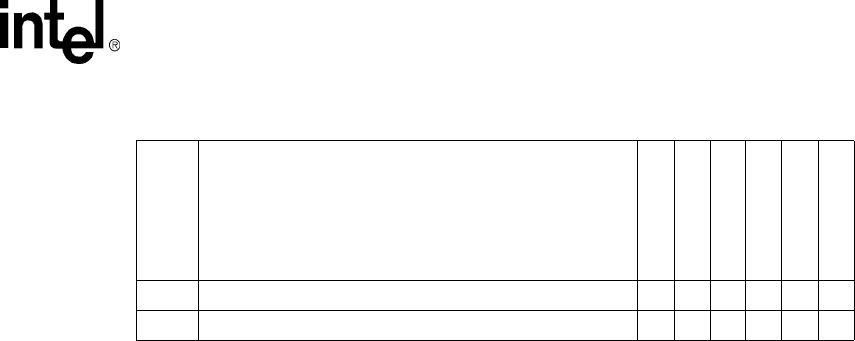
Intel® PXA255 Processor Developer’s Manual 3-21
Clocks and Power Manager
11 Deassert nRESET_OUT x x
12Restart CPU clocks, enable interrupts xxxxxx
1: Fault Sleep Mode starts if IDAE is clear and nBATT_FAULT or nVDD_FAULT is asserted.
Table 3-5. Power Mode Exit Sequence Table (Sheet 2 of 2)
Step
Description of Action
Turbo
Run (from Turbo)
Idle
Freq Change
Sleep
Fault1 Sleep
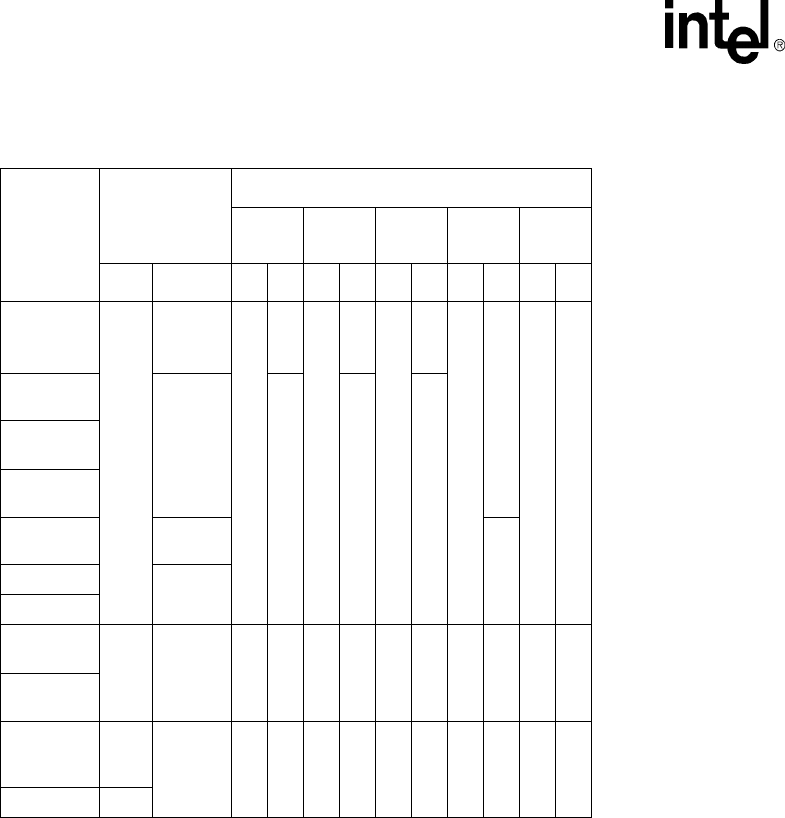
3-22 Intel® PXA255 Processor Developer’s Manual
Clocks and Power Manager
3.5 Power Manager Registers
This section describes the 32-bit registers that control the Power Manager.
Table 3-6. Power and Clock Supply Sources and States During Power Modes
Module
Supply Source
Power Mode
Turbo Run Idle Freq
Change Sleep
Pw Ck Pw Ck Pw Ck Pw Ck Pw Ck Pw Ck
CPU,
Caches,
Buffers
VCC
Run/
Turbo
(R/T)
On
T
On
R
On
Off
On
changing
Off Off
Memory
Controller
Mem
On On On
LCD
Controller
DMA
Controller
General
Periphs. PLL
On
OS timer 3.686
MHz Osc
Interrupts
Real Time
Clock VCC/
Reg
(V/R)
32.768
kHz Osc VOnVOnVOnVOn I On
Power
Manager
GP[3:0], PM
pads, Osc
pads
HV/
Batt
(H/B)
Dynamic/
Static
(D/S) HDHDHDHDHS
General IO H
KEY:
T: Turbo cloc k
R: Run clock
V: Module powered off VCC.
I: Module powered off internal regulator
H: Module powered off VCCQ or VCCN
D: Module is dynamic or actively clocked
S: Module is static or clocks are gated.
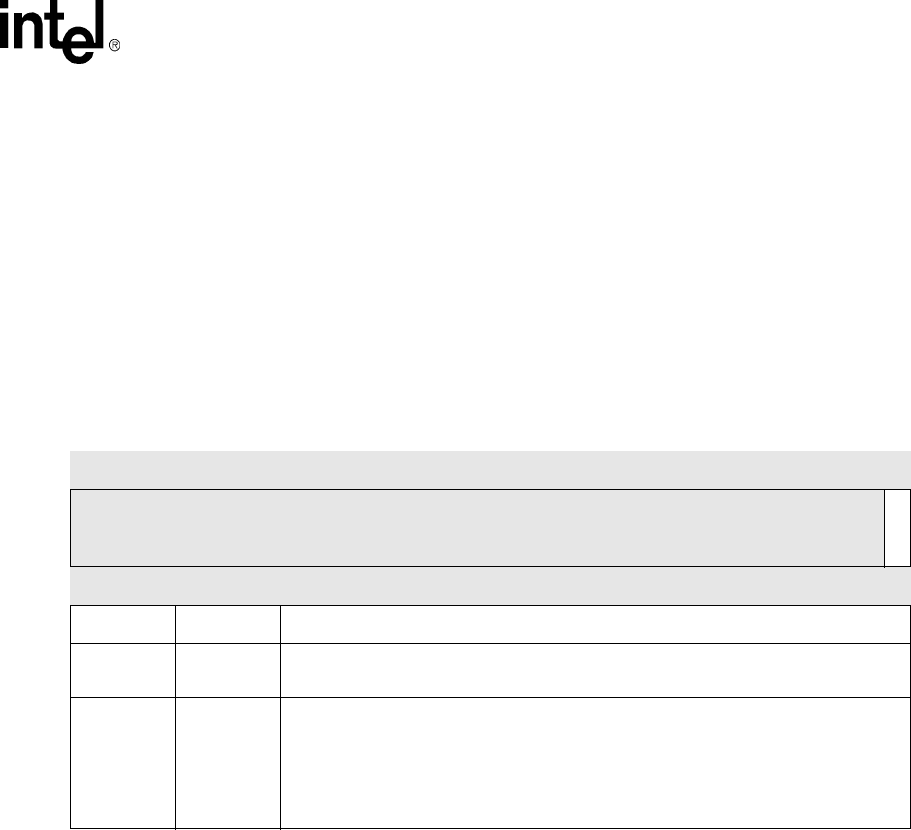
Intel® PXA255 Processor Developer’s Manual 3-23
Clocks and Power Manager
3.5.1 Power Manager Control Register (PMCR)
The PMCR is used to select the manner in which Sleep Mode is entered when the nVDD_FAULT
or the nBATT_FAULT pin is asserted low. When the IDAE bit is set, an Imprecise Data Abort
indication is sent to the CPU. The CPU then performs an abort routine. Software must ensure that
the abort routine sets the Sleep Mode configuration in the PWRMODE register (see Section 3.7.2,
“Power Mode Register (PWRMODE)”). The IDAE bit is cleared in any Reset and when Sleep
Mode exits. Software may also clear the IDAE bit when necessary. The PMCR must be protected
through Memory Management Unit (MMU) permissions.
This is a read/write register. Ignore reads from reserved bits. Write zeros to reserved bits.
Table 3-7. PMCR Bit Definitions
0x40F0_0000 PMCR Clocks and Power Manager
Bit 31 30 29 28 27 26 25 24 23 22 21 20 19 18 17 16 15 14 13 12 11 10 9876543210
Reserved
IDAE
Reset 00000000000000000000000000000000
Bits Name Description
[31:1] — Reserved.
Read undefined and must always be written with zeroes.
0IDAE
Imprecise Data Abort Enable.
0 – Allow immediate entry to sleep mode when nVDD_FAULT or nBATT_FAULT is
asserted.
1 – Force imprecise data abort signal to CPU to allow software to enter sleep mode
when nVDD_FAULT or nBATT_FAULT is asserted. Recommended mode.
Cleared on hardware, watchdog, and GPIO reset, or when sleep mode exits.

3-24 Intel® PXA255 Processor Developer’s Manual
Clocks and Power Manager
3.5.2 Power Manager General Configuration Register (PCFR)
The PCFR contains bits used to configure functions in the processor. When the OPDE bit is set, it
allows the 3.6864 MHz oscillator to be disabled during Sleep Mode. The OPDE bit is cleared in
Hardware, Watchdog, and GPIO Resets. The Float PCMCIA (FP) and Float Static Memory (FS)
bits control the state of the PCMCIA control pins and the static memory control pins during Sleep
Mode.
This is a read/write register. Ignore reads from reserved bits. Write zeros to reserved bits.
Table 3-8. PCFR Bit Definitions
0x40F0_001C PCFR Clocks and Power Manager
Bit 31 30 29 28 27 26 25 24 23 22 21 20 19 18 17 16 15 14 13 12 11 10 9876543210
Reserved
FS
FP
OPDE
Reset 00000000000000000000000000000000
Bits Name Description
[31:3] — Reserved.
Read undefined and must always be written with zeroes.
2FS
Float Static Chip Selects during Sleep Mode.
0 = Static Chip Select pins are not floated in Sleep Mode. nCS[5:1] are driven to the
state of the appropriate PGSR register bits. nCS[1], nWE, and nOE are driven high.
1 = Static Chip Select pins are floated in Sleep Mode. The pins nCS[5:0], nWE, and
nOE are affected.
Cleared on Hardware, Watchdog, and GPIO Resets.
1FP
Float PCMCIA controls during Sleep Mode.
0 = PCMCIA pins are not floated in Sleep Mode. They are driven to the state of the
appropriate PGSR register bits.
1 = The PCMCIA signals: nPOE, nPWE, nPIOW, nPIOR, and nPCE[2:1] are floated in
Sleep Mode. nPSKTSEL and nPREG are derived from address signals and assume
the state of the address bus during Sleep Mode.
Cleared on Hardware, Watchdog, and GPIO Resets.
0OPDE
3.6864 MHz oscillator power-down enable.
If the 32.7686 kHz crystal is disabled because the OON bit in the Oscillator
Configuration Register is 0, OPDE is ignored and the 3.6864 MHz oscillator is not
disabled.
0 = Do not stop the oscillator during Sleep Mode.
1 = Stop the 3.6864 MHz oscillator during Sleep Mode.
Cleared on Hardware, Watchdog, and GPIO Resets.
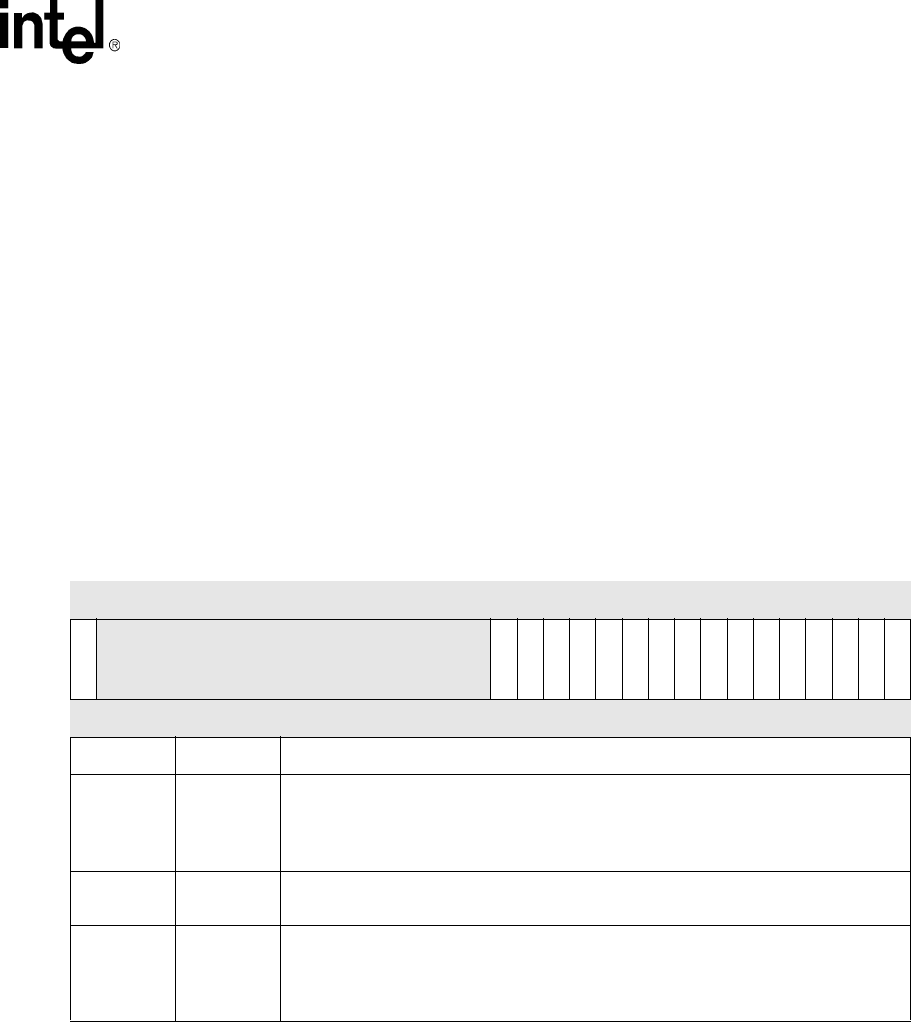
Intel® PXA255 Processor Developer’s Manual 3-25
Clocks and Power Manager
3.5.3 Power Manager Wake-Up Enable Register (PWER)
Table 3-9 shows the location of all wake up source enable bits in the Power Manager Wake-Up
Enable Register (PWER). If a GPIO is to be used as a wake up source from Sleep, it must be
programmed as an input in the GPDR and either one or both of the corresponding bits in the PRER
and PFER must be set. When the IDAE bit is zero and a fault condition is detected on the
nVDD_FAULT or nBATT_FAULT pin, PWER is set to 0x0000 0003 and only allows GP[1:0] as
wake-up sources. When the IDAE bit is set, fault conditions on the nVDD_FAULT or
nBATT_FAULT pins do not affect wake-up sources. PWER is also set to 0x0000 0003 in
Hardware, Watchdog, or GPIO Resets.
Software should enable wakeups only for those GPIO pins that are configured as inputs during
sleep. Any GPIO pins that are configured as outputs during sleep, should have their associated
wake enable bits set to logic zero in all three PMU wake enable registers (PWER, PRER, and
PFER).
This is a read/write register. Ignore reads from reserved bits. Write zeros to reserved bits.
Table 3-9. PWER Bit Definitions
0x40F0_000C PWER Clocks and Power Manager
Bit 31 30 29 28 27 26 25 24 23 22 21 20 19 18 17 16 15 14 13 12 11 10 9876543210
WERTC
Reserved
WE15
WE14
WE13
WE12
WE11
WE10
WE9
WE8
WE7
WE6
WE5
WE4
WE3
WE2
WE1
WE0
Reset 00000000000000000000000000000011
Bits Name Description
31 WERTC
RTC Sleep Mode Wake-up Enable.
0 – Wake-up due to RTC alarm disabled.
1 – Wake-up due to RTC alarm enabled.
Cleared on hardware, watchdog, and GPIO resets.
[30:16] — Reserved.
Read undefined and must always be written with zeroes.
[15:0] WEx
Sleep Mode Wake-up Enable
0 – Wake-up due to GPx edge detect disabled.
1 – Wake-up due to GPx edge detect enabled.
Set to 0x 0003 on hardware, watchdog, and GPIO resets.
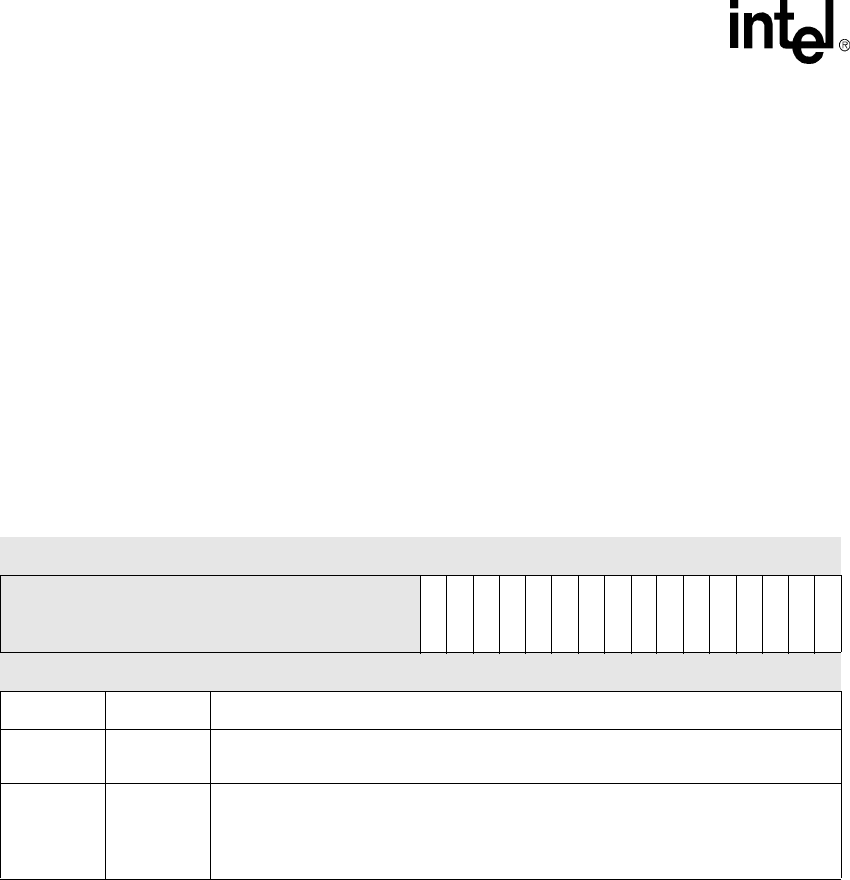
3-26 Intel® PXA255 Processor Developer’s Manual
Clocks and Power Manager
3.5.4 Power Manager Rising-Edge Detect Enable Register (PRER)
The PRER, shown in Table 3-10, determines whether the GPIO pin enabled with the PWER
register causes a wake up from sleep mode on that GPIO pin’s rising edge. When PWER[IDAE] is
zero and a fault condition is detected on the nVDD_FAULT or nBATT_FAULT pin, PRER is set to
0x0000_0003. This enables rising edges on GP[1:0] to act as wake up sources. When
PWER[IDAE] is set, fault conditions on the nVDD_FAULT or nBATT_FAULT pins do not affect
wake-up sources. PRER is also set to 0x0000_0003 in hardware, watchdog, and GPIO resets.
Software should enable wakeups only for those GPIO pins that are configured as inputs during
sleep. Any GPIO pins that are configured as outputs during sleep, should have their associated
wake enable bits set to logic zero in all three PMU wake enable registers (PWER, PRER, and
PFER).
This is a read/write register. Ignore reads from reserved bits. Write zeros to reserved bits.
Table 3-10. PRER Bit Definitions
0x40F0_0010 PRER Clocks and Power Manager
Bit 31 30 29 28 27 26 25 24 23 22 21 20 19 18 17 16 15 14 13 12 11 10 9876543210
Reserved
RE15
RE14
RE13
RE12
RE11
RE10
RE9
RE8
RE7
RE6
RE5
RE4
RE3
RE2
RE1
RE0
Reset 00000000000000000000000000000011
Bits Name Description
[31:16] — Reserved.
Read undefined and must always be written with zeroes.
[15:0] REx
Sleep mode Rising-edge Wake up Enable
0 – Wake up due to GPx rising-edge detect disabled.
1 – Wake up due to GPx rising-edge detect enabled.
Set to 0x 0003 on hardware, watchdog, and GPIO resets.
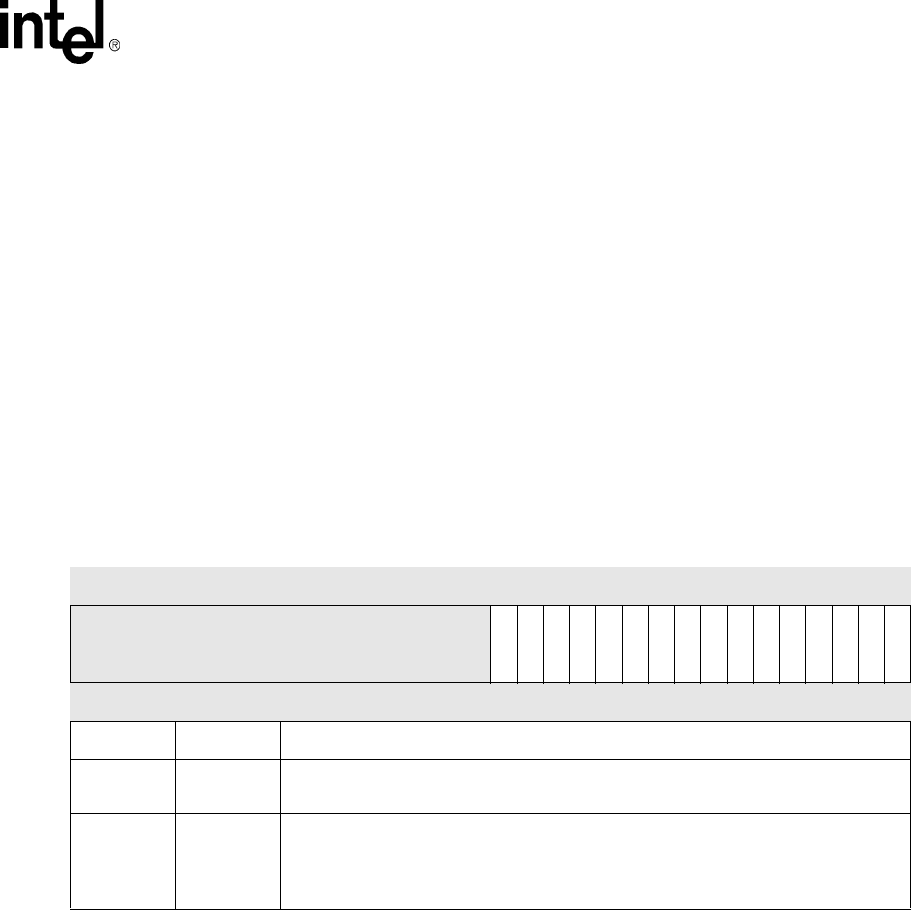
Intel® PXA255 Processor Developer’s Manual 3-27
Clocks and Power Manager
3.5.5 Power Manager Falling-Edge Detect Enable Register
(PFER)
The PFER, Table 3- 11, determines if the GPIO pin enabled with the PWER causes a wake up from
sleep mode on that GPIO pin’s falling edge. When PWER[IDAE] is zero and a fault condition is
detected on the nVDD_FAULT or nBATT_FAULT pin, PFER is set to 0x0000_0003. This enables
falling edges on GP[1:0] to act as wake up sources. When PWER[IDAE] is set, fault conditions on
the nVDD_FAULT or nBATT_FAULT pins do not affect wake-up sources. PFER is also set to
0x0000_0003 during hardware, watchdog, and GPIO resets.
Software should enable wakeups only for those GPIO pins that are configured as inputs during
sleep. Any GPIO pins that are configured as outputs during sleep, should have their associated
wake enable bits set to logic zero in all three PMU wake enable registers (PWER, PRER, and
PFER).
This is a read/write register. Ignore reads from reserved bits. Write zeros to reserved bits.
Table 3-11. PFER Bit Definitions
0x40F0_0014 PFER Clocks and Power Manager
Bit 31 30 29 28 27 26 25 24 23 22 21 20 19 18 17 16 15 14 13 12 11 10 9876543210
Reserved
FE15
FE14
FE13
FE12
FE11
FE10
FE9
FE8
FE7
FE6
FE5
FE4
FE3
FE2
FE1
FE0
Reset 00000000000000000000000000000011
Bits Name Description
[31:16] — Reserved.
Read undefined and must always be written with zeroes.
[15:0] FEx
Sleep mode Falling-edge Wake-up Enable
0 – Wake up due to GPx falling-edge detect disabled.
1 – Wake up due to GPx falling-edge detect enabled.
Set to 0x0003 on hardware, watchdog, and GPIO resets.
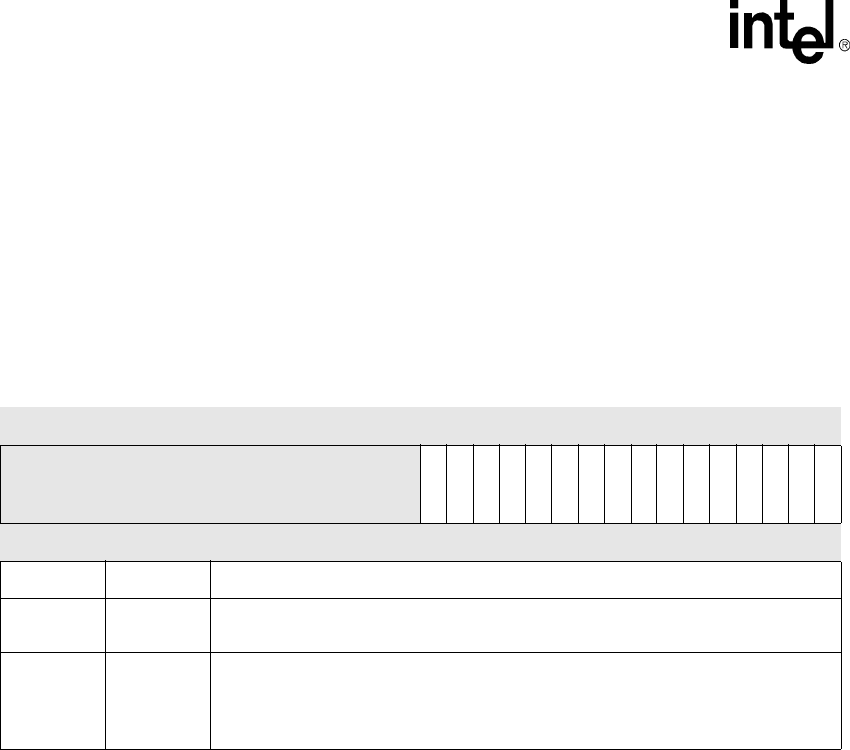
3-28 Intel® PXA255 Processor Developer’s Manual
Clocks and Power Manager
3.5.6 Power Manager GPIO Edge Detect Status Register (PEDR)
The PEDR, Table 3-12, indicates which of the GPIO pins enabled through the PWER, PRER, and
PFER registers caused a wake up from sleep mode. The bits in PEDR can only be set on a rising or
falling edge on a given GPIO pin. If PRER is set, the bits in PEDR can only be set on a rising edge.
If PFER is set, the bits in PEDR can only be set on a falling edge. To reset a bit in PEDR to zero,
write a 1 to it. The PEDR bits are reset to zero in hardware, watchdog, and GPIO resets.
This is a read/write register. Ignore reads from reserved bits. Write zeros to reserved bits.
Table 3-12. PEDR Bit Definitions
0x40F0_0018 PEDR Clocks and Power Manager
Bit 31 30 29 28 27 26 25 24 23 22 21 20 19 18 17 16 15 14 13 12 11 10 9876543210
Reserved
ED15
ED14
ED13
ED12
ED11
ED10
ED9
ED8
ED7
ED6
ED5
ED4
ED3
ED2
ED1
ED0
Reset 00000000000000000000000000000000
Bits Name Description
[31:16] — Reserved.
Read undefined and must always be written with zeroes.
[15:0] EDx
Sleep mode Edge Detect Status
0 – Wake up on GPx not detected.
1 – Wake up due to edge on GPx detected.
Cleared by hardware, watchdog, and GPIO resets. Cleared by writing a 1.
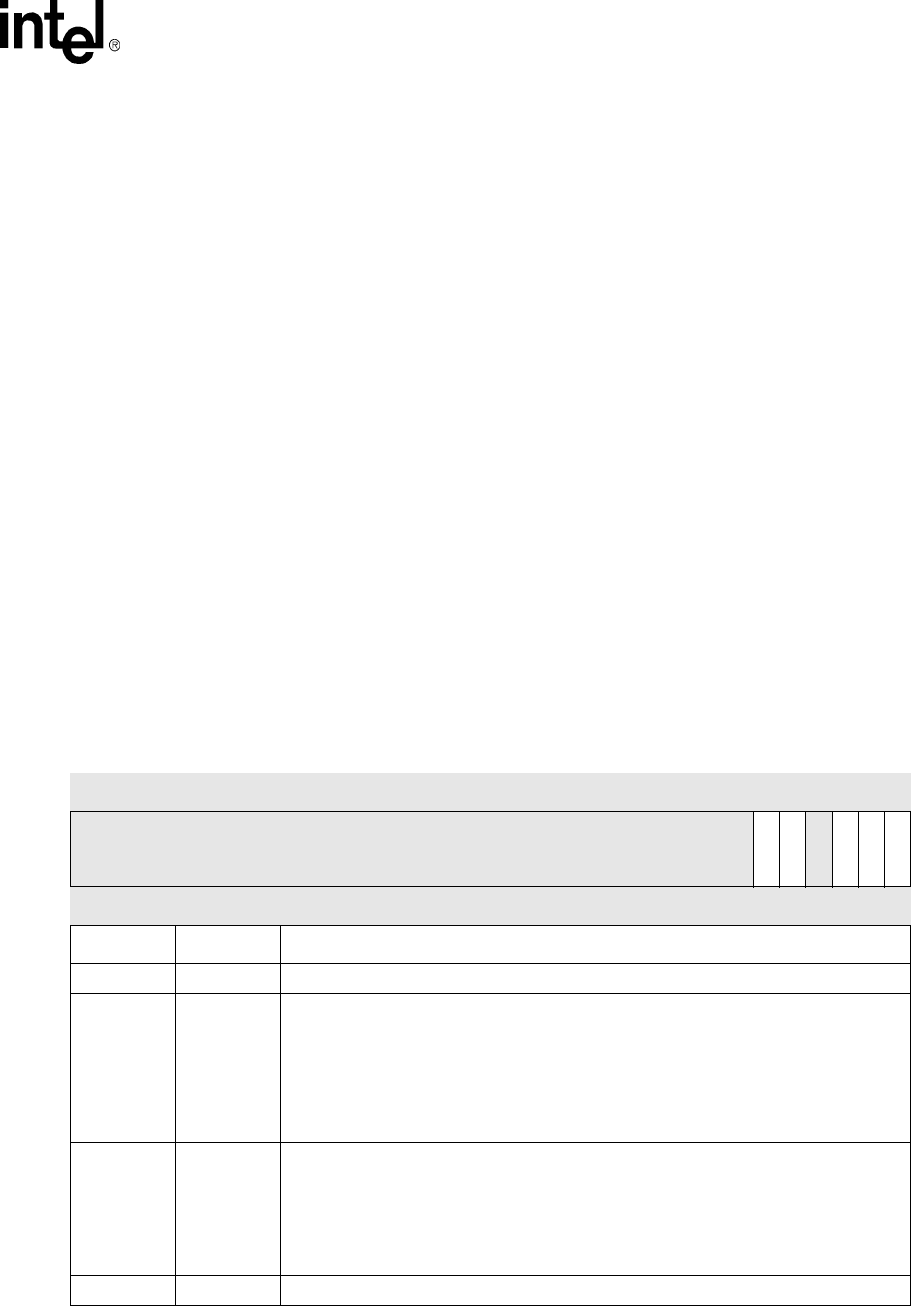
Intel® PXA255 Processor Developer’s Manual 3-29
Clocks and Power Manager
3.5.7 Power Manager Sleep Status Register (PSSR)
The PSSR, shown in Table 3-13, contains the following status flags:
•Software Sleep Status (SSS) flag is set when the sleep mode configuration in the PWRMODE
register is set and sleep mode starts (see Section 3.7.2).
•Battery Fault Status (BFS) bit is set after wake up any time the nBATT_FAULT pin is asserted
(even when the processor is already in sleep mode).
•VDD Fault Status (VFS) bit is set after wake up when the nVDD_FAULT pin is asserted and
causes the processor to enter sleep mode. The VFS bit is not set if software starts the sleep
mode and then the nVDD_FAULT pin is asserted.
•Peripheral Control Hold (PH) bit is set when sleep mode starts and indicates that the GPIO
pins are retaining their sleep mode state values.
•Read Disable Hold (RDH) bit is set in hardware, GPIO, and watchdog resets and sleep mode.
The RDH bit indicates that all the processor’s GPIO input paths are disabled. To allow a GPIO
input pin to be enabled, software must reset the RDH bit by writing a one to it. Clearing RDH
also disables the 10 K to 60 K GPIO pull-up resistors that are present during and after
hardware, GPIO and watchdog reset. Sleep mode disables the GPIO input path, but the pull-up
resisters are not re-enabled in this case.
To clear a status flag write a 1 to it. Writing a 0 to a status bit has no effect. Hardware, watchdog,
and GPIO resets clear or set the PSSR bits.
This is a read/write register. Ignore reads from reserved bits. Write zeros to reserved bits.
Table 3-13. PSSR Bit Definitions (Sheet 1 of 2)
0x40F0_0004 PSSR Clocks and Power Manager
Bit 31 30 29 28 27 26 25 24 23 22 21 20 19 18 17 16 15 14 13 12 11 10 9876543210
reserved
RDH
PH
reserved
VFS
BFS
SSS
Reset 00000000000000000000000000100000
Bits Name Description
[31:6] — reserved
5RDH
Read Disable Hold.
0 – GPIO pins are configured according to their GPIO configuration
1 – Receivers of all GPIO pins that can act as inputs are disabled and following a
hardware, GPIO, or watchdog reset, internal GPIO pull-ups are active. Must be
cleared by the processor after the peripheral and GPIO interfaces are configured
but before they are used.
Set by hardware, watchdog, and GPIO resets and sleep mode. Cleared by writing a 1.
4PH
Peripheral Control Hold.
0 – GPIO pins are configured according to their GPIO configuration
1 – GPIO pins are being held in their sleep mode state. Set when sleep mode starts.
Must be cleared by the processor after the peripheral interfaces have been
configured but before they are actually used by the processor.
Cleared by hardware, watchdog, and GPIO resets. Cleared by writing a 1.
3—reserved

3-30 Intel® PXA255 Processor Developer’s Manual
Clocks and Power Manager
3.5.8 Power Manager Scratch Pad Register (PSPR)
The PM contains a 32-bit register that can be used to save processor configuration information in
any desired format. The PSPR, shown in Table 3-14, is a holding register that is powered during
sleep mode and is reset by hardware, watchdog, and GPIO resets. During run and turbo modes, any
value can be written to PSPR. The value can be read after sleep mode exits. The value in PSPR can
be used to represent the processor’s configuration before sleep mode is invoked.
This is a read/write register. Ignore reads from reserved bits. Write zeros to reserved bits.
2VFS
VDD Fault Status.
0 – nVDD_FAULT pin has not been asserted since it was last cleared by a reset or the
CPU.
1 – nVDD_FAULT pin was asserted in Run or idle mode and caused the chip to enter
sleep mode; bit is set only after wake up.
This bit is not set when nVDD_FAULT is asserted while in sleep mode.
Cleared by hardware, watchdog, and GPIO resets.
1BFS
Battery Fault Status.
0 – nBATT_FAULT pin has not been asserted since it was last cleared by a reset or the
CPU.
1 – nBATT_FAULT pin has been asserted; bit is set only after wake up.
This bit can be set when nBATT_FAULT is asserted while in sleep mode.
Cleared by hardware, watchdog, and GPIO resets.
0SSS
Software Sleep Status.
0 – Software has not entered sleep mode through the sleep mode bit since the SSS
was last cleared by a reset or the CPU.
1 – Chip was placed in sleep mode by setting the sleep mode bit.
Cleared by hardware, watchdog, and GPIO resets.
Table 3-13. PSSR Bit Definitions (Sheet 2 of 2)
0x40F0_0004 PSSR Clocks and Power Manager
Bit 31 30 29 28 27 26 25 24 23 22 21 20 19 18 17 16 15 14 13 12 11 10 9876543210
reserved
RDH
PH
reserved
VFS
BFS
SSS
Reset 00000000000000000000000000100000
Bits Name Description
Table 3-14. PSPR Bit Definitions
0x40F0_0008 PSPR Clocks and Power Manager
Bit 31 30 29 28 27 26 25 24 23 22 21 20 19 18 17 16 15 14 13 12 11 10 9 8 7 6 5 4 3 2 1 0
SP
Reset 0 0 0 0 0 0 0 0 0 0 0 0 0 0 0 0 0 0 0 0 0 0 0 0 0 0 0 0 0 0 0 0
Bits Name Description
[31:0] SP
Scratch Pad
32-bit word is preserved in sleep mode.
Cleared by hardware, watchdog, and GPIO resets.
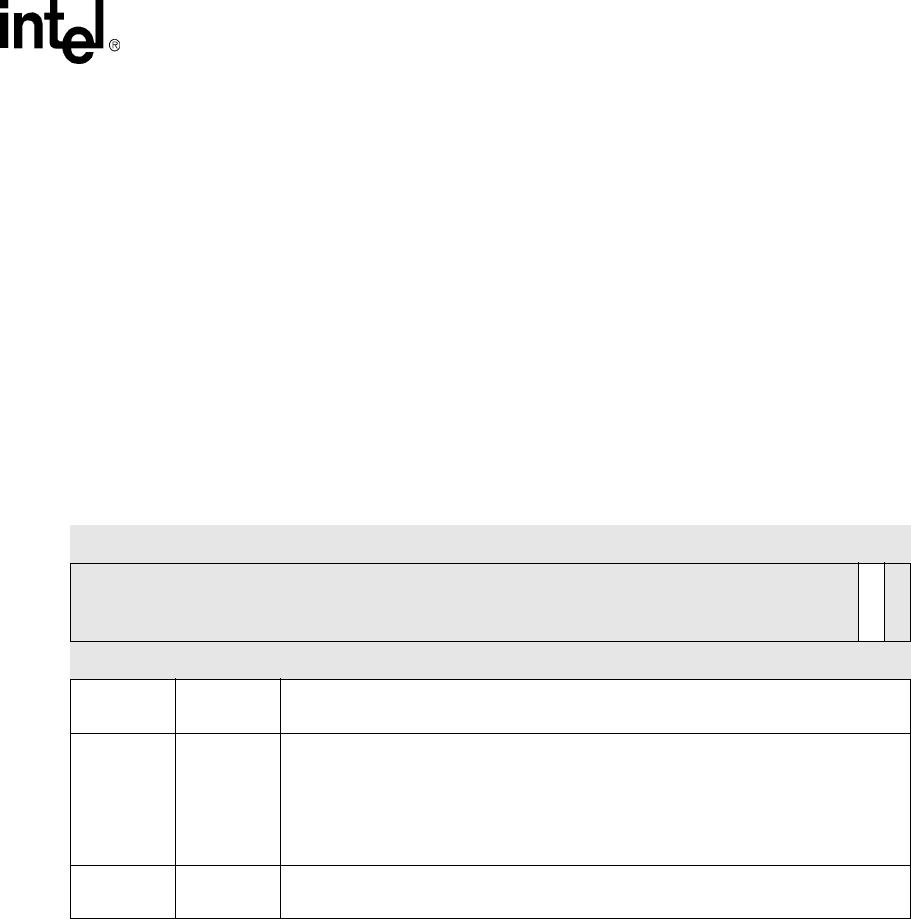
Intel® PXA255 Processor Developer’s Manual 3-31
Clocks and Power Manager
3.5.9 Power Manager Fast Sleep Walk-up Configuration Register
(PMFW)
The PSPR, shown in Table 3-15, provides a single bit called FWAKE which is used to select
between the standard and fast sleep walk-up sequences. The PMFW register is reset by a hardware
reset, GPIO reset, watchdog reset, but is not cleared by the sleep walk-up sequence. Using an
exception handler to invoke sleep in response to a power fault event is advantageous because
software can clear the PMFW[FWAKE] bit and configure the power management IC to use
PWR_EN to disable the core power supply during sleep to minimize power consumption from a
critically low battery. Also, the PCFR[OPDE] bit must be cleared to enable the 3.6864 MHz
oscillator during sleep when fast sleep walk-up is selected by setting the PMFW[FWAKE] bit.
This is a read/write register. Ignore reads from reserved bits. Write zeros to reserved bits.
3.5.10 Power Manager GPIO Sleep State Registers (PGSR0,
PGSR1, PGSR2)
PGSR0, PGSR1, and PGSR2, shown in Table 3-16, Table 3-17, and Table 3-18 allow software to
select the output state of each GPIO pin when the processor goes into sleep mode. When a
transition to sleep mode is required (through software or the nBATT_FAULT or nVDD_FAULT
pin), the contents of the PGSR registers are loaded into the GPIO output data registers that software
normally controls through the GPSR and GPCR registers. Only pins that are already configured as
outputs reflect the new state. All bits in the output registers are loaded. When the processor re-
enters the run mode, these GPIO pins retain the programmed sleep state until software resets
PSSR[PH]. If a pin is reconfigured from an input to an output, the register’s last contents are driven
onto the pin.
This is a read/write register. Ignore reads from reserved bits. Write zeros to reserved bits.
Table 3-15. PMFW Register Bitmap and Bit Definitions
0x40F0 0034 Power Manager Fast Sleep Wakeup
Configuration Register (PMFW) Power Manager
Bit 31 30 29 28 27 26 25 24 23 22 21 20 19 18 17 16 15 14 13 12 11 10 9876543210
Reserved
FWAKE
Reserved
Reset 00000000000000000000000000000000
[31:3] — Reserved
Read undefined and must always be written with zeroes.
[1] FWAKE
FAST WAKEUP ENABLE
0 – Selects the standard sleep wakeup sequence with a 10 ms power supply
stabilization delay when power is disabled during sleep.
1 – Selects the fast sleep wakeup sequence without a power supply stabilization delay
when power is maintained during sleep.
Cleared by hardware reset.
[0] — Reserved
Read undefined and must always be written with zeroes.
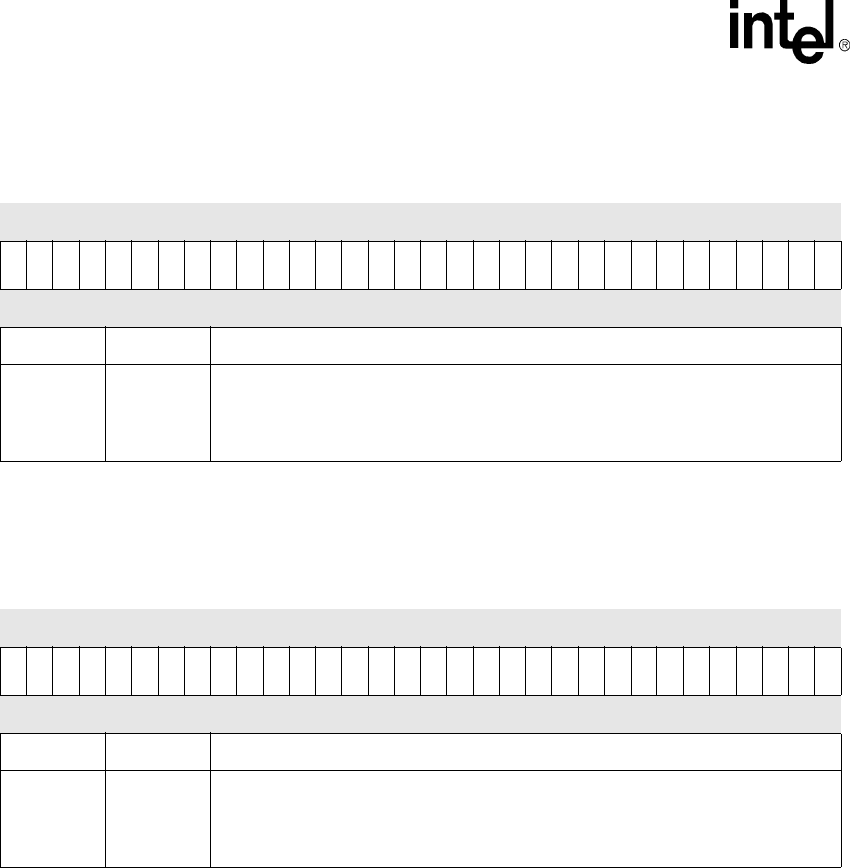
3-32 Intel® PXA255 Processor Developer’s Manual
Clocks and Power Manager
This is a read/write register. Ignore reads from reserved bits. Write zeros to reserved bits.
This is a read/write register. Ignore reads from reserved bits. Write zeros to reserved bits.
Table 3-16. PGSR0 Bit Definitions
0x40F0_0020 PGSR0 Clocks and Power Manager
Bit 31 30 29 28 27 26 25 24 23 22 21 20 19 18 17 16 15 14 13 12 11 10 9876543210
SS31
SS30
SS29
SS28
SS27
SS26
SS25
SS24
SS23
SS22
SS21
SS20
SS19
SS18
SS17
SS16
SS15
SS14
SS13
SS12
SS11
SS10
SS9
SS8
SS7
SS6
SS5
SS4
SS3
SS2
SS1
SS0
Reset 00000000000000000000000000000000
Bits Name Description
[31:0] SSx
If programmed as an output, Sleep state of GPx
0 – Pin is driven to a zero during sleep mode
1 – Pin is driven to a one during sleep mode
Cleared by hardware, watchdog, and GPIO resets.
Table 3-17. PGSR1 Bit Definitions
0x40F0_0024 PGSR1 Clocks and Power Manager
Bit 31 30 29 28 27 26 25 24 23 22 21 20 19 18 17 16 15 14 13 12 11 10 9876543210
SS63
SS62
SS61
SS60
SS59
SS58
SS57
SS56
SS55
SS54
SS53
SS52
SS51
SS50
SS49
SS48
SS47
SS46
SS45
SS44
SS43
SS42
SS41
SS40
SS39
SS38
SS37
SS36
SS35
SS34
SS33
SS32
Reset 00000000000000000000000000000000
Bits Name Description
[31:0] SSx
If programmed as an output, Sleep state of GPx
0 – Pin is driven to a zero during sleep mode
1 – Pin is driven to a one during sleep mode
Cleared by hardware, watchdog, and GPIO resets.
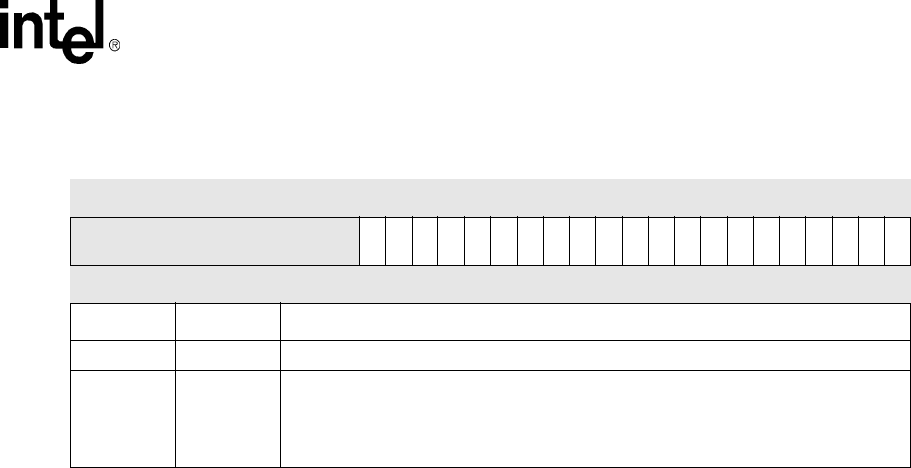
Intel® PXA255 Processor Developer’s Manual 3-33
Clocks and Power Manager
3.5.11 Reset Controller Status Register (RCSR)
The CPU uses the RCSR, shown in Table 3-19, to determine a reset’s last cause or causes. The
processor can be reset in four ways:
•Hardware reset
•Watchdog reset
•Sleep mode
•GPIO reset
Refer to Table 2-4, “Effect of Each Type of Reset on Internal Register State” on page 2-6 for details
of the behavior of different modules during each type of reset.
Each RCSR status bit is set by a different reset source and can be cleared by writing a 1 back to the
bit. The RCSR status bits for watchdog reset, sleep mode, and GPIO resets have a hardware reset
state of zero.
This is a read/write register. Ignore reads from reserved bits. Write zeros to reserved bits.
Table 3-18. PGSR2 Bit Definitions
0x40F0_0028 PGSR2 Clocks and Power Manager
Bit 31 30 29 28 27 26 25 24 23 22 21 20 19 18 17 16 15 14 13 12 11 10 9876543210
reserved
SS84
SS83
SS82
SS81
SS80
SS79
SS78
SS77
SS76
SS75
SS74
SS73
SS72
SS71
SS70
SS69
SS68
SS67
SS66
SS65
SS64
Reset 00000000000000000000000000000000
Bits Name Description
[31:17] — reserved
[16:0] SSx
If programmed as an output, Sleep state of GPx
0 – Pin is driven to a zero during sleep mode
1 – Pin is driven to a one during sleep mode
Cleared by hardware, watchdog, and GPIO resets.

3-34 Intel® PXA255 Processor Developer’s Manual
Clocks and Power Manager
3.6 Clocks Manager Registers
The Clocks Manager contains three registers:
•Core Clock Configuration Register (CCCR)
•Clock Enable Register (CKEN)
•Oscillator Configuration Register (OSCC)
3.6.1 Core Clock Configuration Register (CCCR)
The CCCR, shown in Table 3-20, controls the core clock frequency, from which the core, memory
controller, LCD controller, and DMA controller frequencies are derived. The crystal frequency to
memory frequency multiplier (L), memory frequency to run mode frequency multiplier (M), and
run mode frequency to turbo mode frequency multiplier (N) are set in this register. The clock
frequencies are shown below.
Table 3-19. RCSR Bit Definitions
0x40F0_0030 RCSR Clocks and Power Manager
Bit 31 30 29 28 27 26 25 24 23 22 21 20 19 18 17 16 15 14 13 12 11 10 9876543210
reserved
GPR
SMR
WDR
HWR
Reset 00000000000000000000000000000001
Bits Name Description
[31:4] — reserved
3GPR
GPIO Reset.
0 – GPIO reset has not occurred since the last time the CPU or hardware reset cleared
this bit.
1 – GPIO reset has occurred since the last time the CPU or hardware reset cleared this
bit.
Cleared by hardware reset and by setting to a 1.
2SMR
Sleep Mode.
0 – Sleep mode has not occurred since the last time the CPU or hardware reset cleared
this bit.
1 – Sleep mode has occurred since the last time the CPU or hardware reset cleared
this bit.
Cleared by hardware reset and by setting to a 1.
1WDR
Watchdog Reset.
0 – Watchdog reset has not occurred since the last time the CPU or hardware reset
cleared this bit.
1 – Watchdog reset has occurred since the last time the CPU or hardware reset cleared
this bit.
Cleared by hardware reset and by setting to a 1.
0HWR
Hardware Reset.
0 – Hardware reset has not occurred since the last time the CPU cleared this bit.
1 – Hardware reset has occurred since the last time the CPU cleared this bit.
Set by hardware reset. Cleared by setting to a 1.
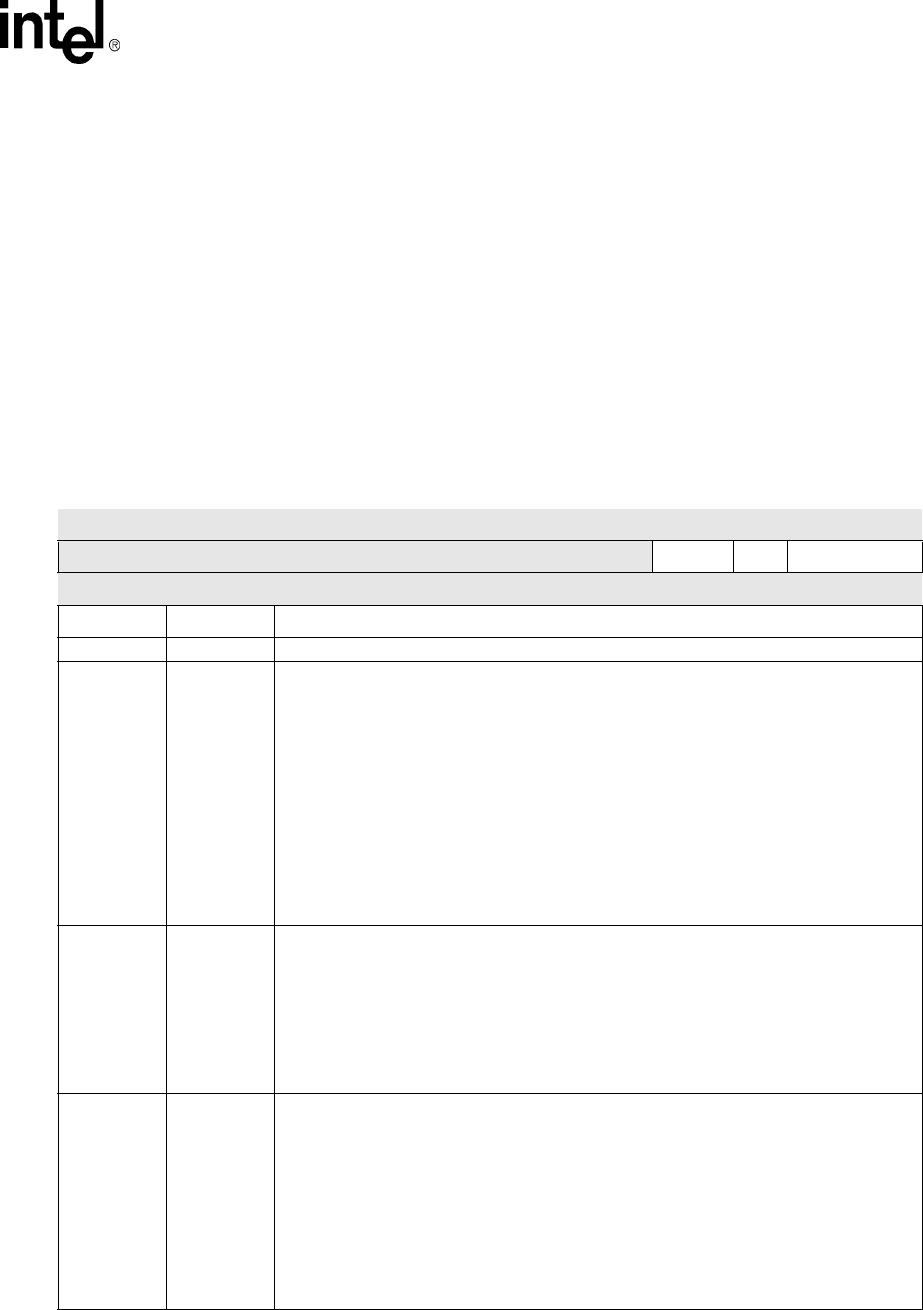
Intel® PXA255 Processor Developer’s Manual 3-35
Clocks and Power Manager
Memory frequency = 3.6864 MHz crystal freq. * crystal frequency to memory frequency multiplier
(L)
Run mode frequency = Memory frequency * memory frequency to run mode frequency multiplier
(M)
Turbo mode frequency = run mode frequency * run mode frequency to turbo mode frequency
multiplier (N)
The value for L is chosen based on external memory or LCD requirements and can be constant
while M and N change to allow run and turbo mode frequency changes without disrupting memory
settings. The value for M is chosen based on bus bandwidth requirements and minimum core
performance requirements. The value for N is chosen based on peak core performance
requirements.
Table 3-20. CCCR Bit Definitions
0x4130_0000 Core Clock Configuration Register
(CCCR) Clocks Manager
Bit 31 30 29 28 27 26 25 24 23 22 21 20 19 18 17 16 15 14 13 12 11 10 9 8 7 6 5 4 3 2 1 0
reserved N M L
Reset 0 0 0 0 0 0 0 0 0 0 0 0 0 0 0 0 0 0 0 0 0 0 0 1 0 0 1 0 0 0 0 1
Bits Name Description
31:10 — reserved
[9:7] N
Run Mode Frequency to Turbo Mode Frequency Multiplier
Turbo mode Freq. = Run mode frequency * N
000 – reserved
001 – reserved
010 – Multiplier = 1
011 – Multiplier = 1.5
100 – Multiplier = 2
101 – reserved
110 – Multiplier = 3
111 – reserved
Set to 010 on hardware and watchdog resets.
[6:5] M
Memory Frequency to Run Mode Frequency Multiplier
Memory Freq. = Crystal Freq. * L
00 – reserved
01 – Multiplier = 1 (Run mode frequency is equal to memory frequency)
10 – Multiplier = 2 (Run mode frequency is 2 times the memory frequency)
11 – Multiplier = 3 (Run mode frequency is 4 times the memory frequency)
Set to 01 on hardware and watchdog resets.
[4:0] L
Crystal Frequency to Memory Frequency Multiplier
00000 – reserved
00001 – Multiplier = 27 (Memory Frequency is 99.53MHz from 3.6864 MHz crystal)
00010 – reserved
00011 – Multiplier = 36 (Memory Frequency is 132.71MHz from 3.6864 MHz crystal)
00100 – reserved
00101 – Multiplier = 45 (Memory Frequency is 165.89MHz from 3.6864 MHz crystal)
00110 to 11111 – reserved
Set to 00001 on hardware and watchdog resets.
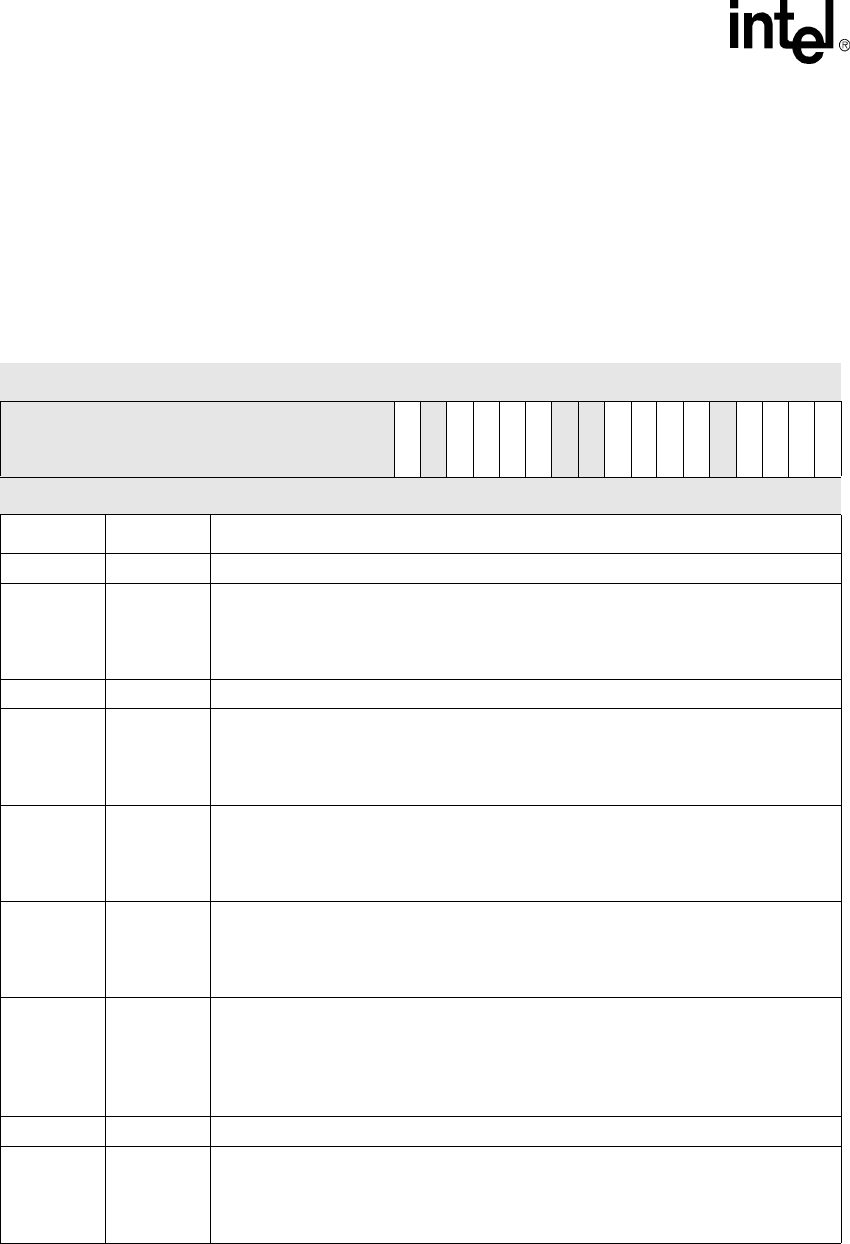
3-36 Intel® PXA255 Processor Developer’s Manual
Clocks and Power Manager
3.6.2 Clock Enable Register (CKEN)
CKEN, shown in Table 3-21, enables or disables the clocks to most of the peripheral units. For
lowest power consumption, the clock to any unit that is not being used must be disabled by writing
a zero to the appropriate bit.
This is a read/write register. Ignore reads from reserved bits. Write zeros to reserved bits.
Table 3-21. CKEN Bit Definitions (Sheet 1 of 2)
0x4130_0004 CKEN Clocks Manager
Bit 31 30 29 28 27 26 25 24 23 22 21 20 19 18 17 16 15 14 13 12 11 10 9876543210
reserved
CKEN16
reserved
CKEN14
CKEN13
CKEN12
CKEN11
reserved
reserved
CKEN8
CKEN7
CKEN6
CKEN5
reserved
CKEN3
CKEN2
CKEN1
CKEN0
Reset 00000000000000010111110111101111
Bits Name Description
[31:17] — reserved
16 CKEN16
LCD Unit Clock Enable
0 – Clock to the unit is disabled
1 – Clock to the unit is enabled.
Set by hardware and watchdog resets
15 — reserved
14 CKEN14
I2C Unit Clock Enable
0 – Clock to the unit is disabled
1 – Clock to the unit is enabled.
Set by hardware and watchdog resets
13 CKEN13
FICP Unit Clock Enable
0 – Clock to the unit is disabled
1 – Clock to the unit is enabled.
These bits are set by hardware reset or watchdog reset
12 CKEN12
MMC Unit Clock Enable
0 – Clock to the unit is disabled
1 – Clock to the unit is enabled.
These bits are set by hardware reset or watchdog reset
11 CKEN11
USB Unit Clock Enable
0 – Clock to the unit is disabled
1 – Clock to the unit is enabled.
Set by hardware and watchdog resets
This bit must be set to allow the 48Mhz clock output on GP7 Alternate Function 1.
10 — reserved
9CKEN9
NSSP Unit Clock Enable
0 – Clock to the unit is disabled
1 – Clock to the unit is enabled.
Set by hardware and watchdog resets
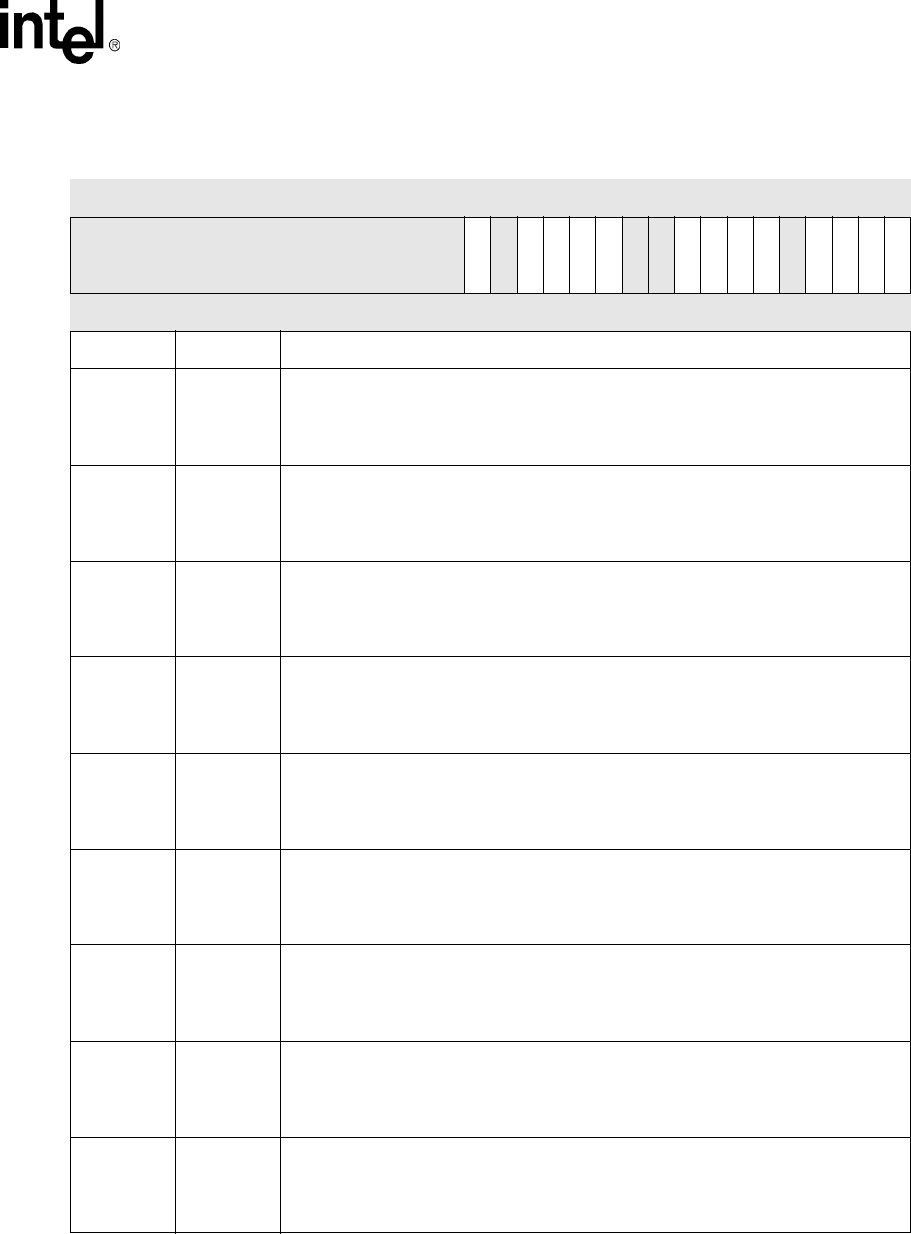
Intel® PXA255 Processor Developer’s Manual 3-37
Clocks and Power Manager
8 CKEN8
I2S Unit Clock Enable
0 – Clock to the unit is disabled
1 – Clock to the unit is enabled.
Set by hardware and watchdog resets
7 CKEN7
BTUART Unit Clock Enable
0 – Clock to the unit is disabled
1 – Clock to the unit is enabled.
These bits are set by hardware reset or watchdog reset
6 CKEN6
FFUART Unit Clock Enable
0 – Clock to the unit is disabled
1 – Clock to the unit is enabled.
Set by hardware and watchdog resets
5 CKEN5
STUART Unit Clock Enable
0 – Clock to the unit is disabled
1 – Clock to the unit is enabled.
Set by hardware and watchdog resets
4 CKEN4
HWUART Unit Clock Enable
0 – Clock to the unit is disabled
1 – Clock to the unit is enabled.
Set by hardware and watchdog resets
3 CKEN3
SSP Unit Clock Enable
0 – Clock to the unit is disabled
1 – Clock to the unit is enabled.
Set by hardware and watchdog resets
2 CKEN2
AC97 Unit Clock Enable
0 – Clock to the unit is disabled
1 – Clock to the unit is enabled.
Set by hardware and watchdog resets
1 CKEN1
PWM1 Clock Enable
0 – Clock to the unit is disabled
1 – Clock to the unit is enabled.
Set by hardware and watchdog resets
0 CKEN0
PWM0 Clock Enable
0 – Clock to the unit is disabled
1 – Clock to the unit is enabled.
Set by hardware and watchdog resets
Table 3-21. CKEN Bit Definitions (Sheet 2 of 2)
0x4130_0004 CKEN Clocks Manager
Bit 31 30 29 28 27 26 25 24 23 22 21 20 19 18 17 16 15 14 13 12 11 10 9876543210
reserved
CKEN16
reserved
CKEN14
CKEN13
CKEN12
CKEN11
reserved
reserved
CKEN8
CKEN7
CKEN6
CKEN5
reserved
CKEN3
CKEN2
CKEN1
CKEN0
Reset 00000000000000010111110111101111
Bits Name Description
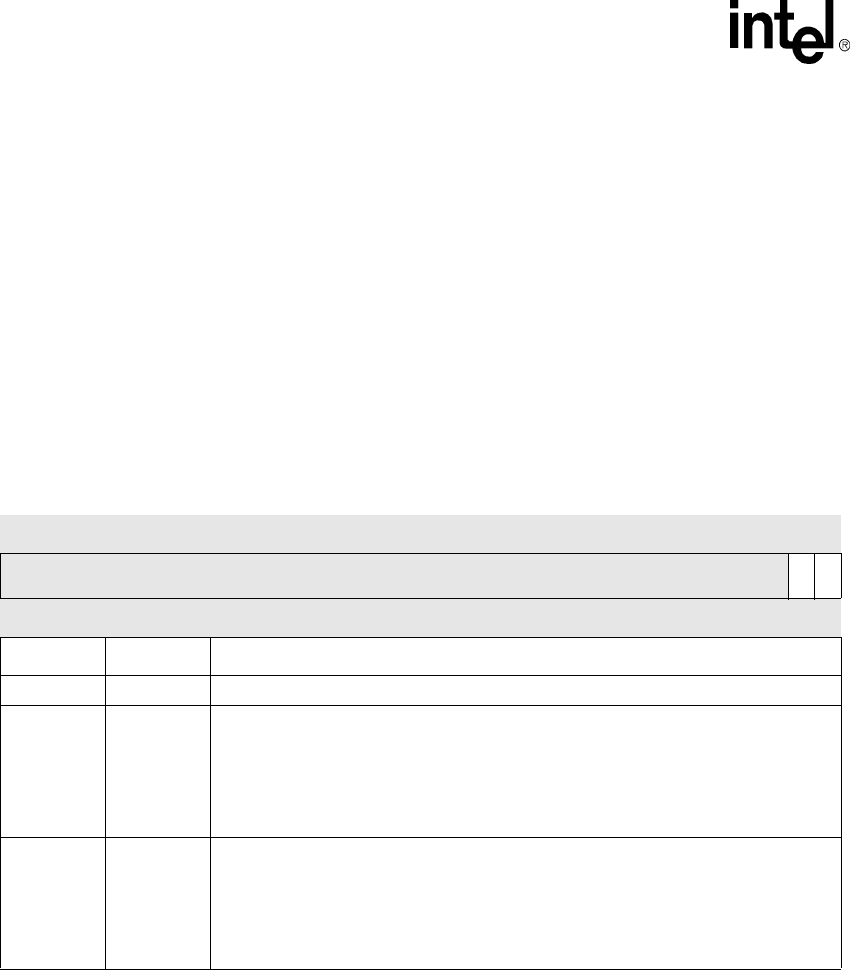
3-38 Intel® PXA255 Processor Developer’s Manual
Clocks and Power Manager
3.6.3 Oscillator Configuration Register (OSCC)
The OSCC, shown in Table 3-22, controls the 32.768 kHz oscillator configuration. It contains two
bits, the set-only 32.768 KHz OSCC[OON] and the read-only 32.768 kHz OSCC[OOK].
OSCC[OON] enables the external 32.768 kHz oscillator and can only be set by software. When the
oscillator is enabled, it takes up to 10 seconds for to stabilize. When the oscillator is stabilized, the
processor sets OSCC[OOK].
When OSCC[OOK] is set, the RTC and PM are clocked from the 32.768 KHz oscillator.
Otherwise, the 3.6864 MHz oscillator is used. The OPDE bit, which allows the 3.6864 MHz
oscillator to be disabled in sleep mode, is ignored (treated as if it were clear) if OSCC[OOK] is
clear. OSCC[OOK] can only be reset by a hardware reset.
This is a read/write register. Ignore reads from reserved bits. Write zeros to reserved bits.
3.7 Coprocessor 14: Clock and Power Management
Coprocessor 14 contains two registers that control the power modes and sequences:
•CP14 register 6 – CCLKCFG register
•CP14 register 7 – PWRMODE register
Table 3-22. OSCC Bit Definitions
0x4130_0008 OSCC Clocks and Power Manager
Bit 31 30 29 28 27 26 25 24 23 22 21 20 19 18 17 16 15 14 13 12 11 10 9876543210
reserved
OON
OOK
Reset 00000000000000000000000000000000
Bits Name Description
[31:2] — reserved
1OON
32.768 KHz OON (write-once only bit)
0 – 32.768 KHz oscillator is disabled. The 3.6864 MHz oscillator (divided by 112) clocks
the RTC and PM.
1 – 32.768 KHz oscillator is enabled. OON can not be cleared once written except by
hardware reset.
Cleared by hardware reset.
0OOK
32.768 kHz OOK (read-only bit)
0 – 32.768 KHz oscillator is disabled or not stable. The 3.6864 MHz oscillator (divided
by 112) clocks the RTC and PM.
1 – 32.768 KHz oscillator has been enabled (OON=1) and stabilized. It will clock the
RTC and PM.
Cleared by hardware reset.
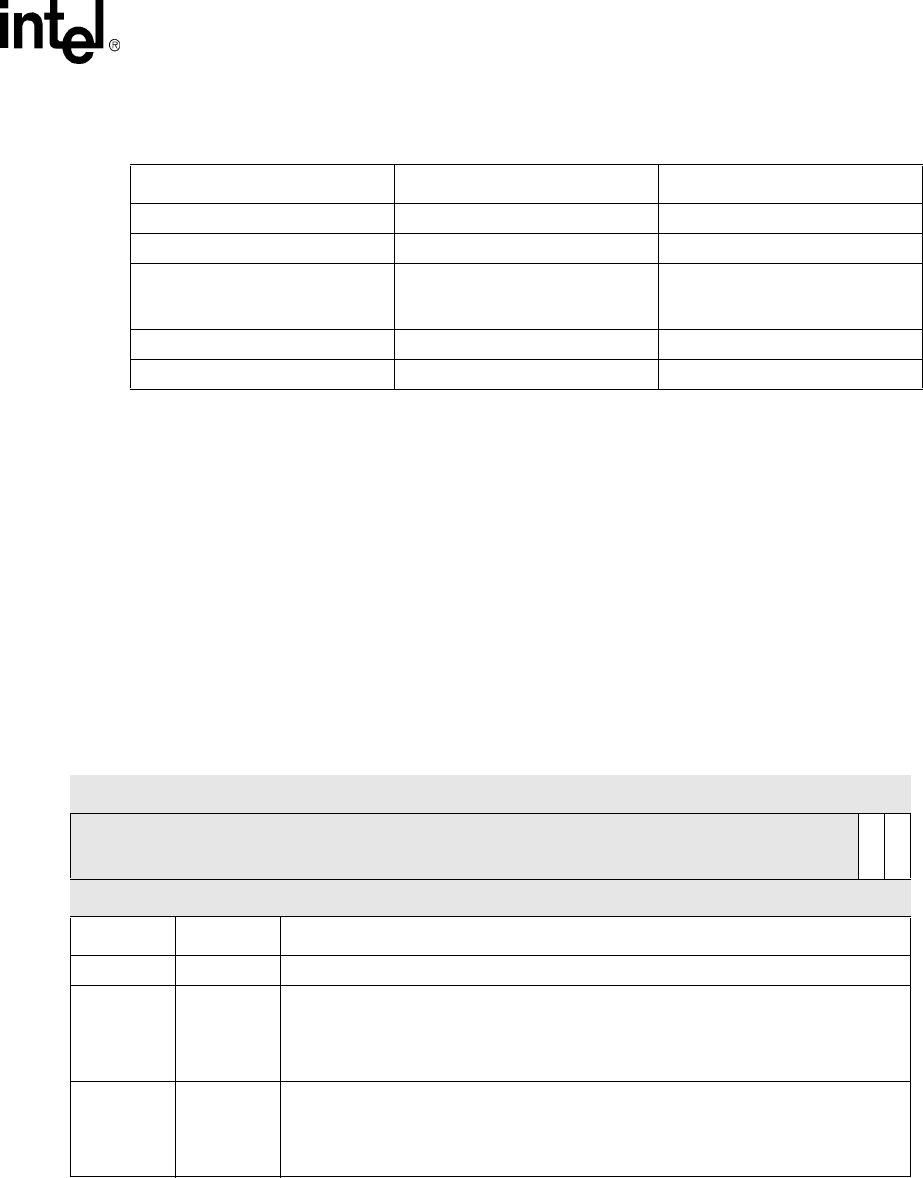
Intel® PXA255 Processor Developer’s Manual 3-39
Clocks and Power Manager
3.7.1 Core Clock Configuration Register (CCLKCFG)
The CCLKCFG register (CP14 register 6), shown in Table 3-24, is used to enter the turbo mode
and frequency change sequence. To enter the mode or sequence, software executes the appropriate
function from Table 3-23. All core-initiated memory requests are completed before the Clocks and
Power Manager initiates the desired mode or sequence.
To ensure that CCLKCFG[TURBO] does not change when entering the frequency change
sequence, software must do a read-modify-write.
This is a read/write register. Ignore reads from reserved bits. Write zeros to reserved bits.
Table 3-23. Coprocessor 14 Clock and Power Management Summary
Function Data in Rd Instruction
Read CCLKCFG — MRC p14, 0, Rd, c6, c0, 0
Enter turbo mode TURBO = 1 MCR p14, 0, Rd, c6, c0, 0
Enter frequency change sequence
FCS = 1
(Turbo mode bit may be set or
cleared in the same write)
MCR p14, 0, Rd, c6, c0, 0
Enter idle mode M = 1 MCR p14, 0, Rd, c7, c0, 0
Enter sleep mode M = 3 MCR p14, 0, Rd, c7, c0, 0
Table 3-24. CCLKCFG Bit Definitions
CP14
Register 6 CCLKCFG Clocks and Power Manager
Bit 31 30 29 28 27 26 25 24 23 22 21 20 19 18 17 16 15 14 13 12 11 10 9876543210
reserved
FCS
TURBO
Reset 00000000000000000000000000000000
Bits Name Description
[31:2] — reserved
1FCS
Frequency Change Sequence
0 – Do not enter frequency change sequence
1 – Enter frequency change sequence
Cleared on hardware, watchdog, and GPIO reset and when sleep mode exits.
0TURBO
Turbo Mode
0 – Do not enter turbo mode/Exit turbo mode
1 – Enter turbo mode
Cleared on hardware, watchdog, and GPIO reset and when sleep mode exits.
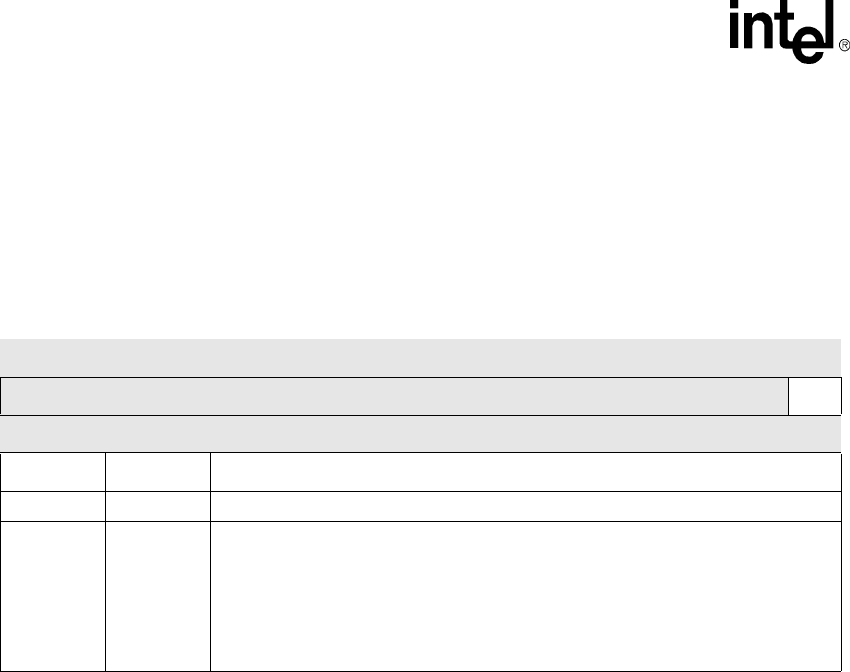
3-40 Intel® PXA255 Processor Developer’s Manual
Clocks and Power Manager
3.7.2 Power Mode Register (PWRMODE)
The PWRMODE register (CP14, register 7), shown in Table 3-25, is used to enter idle and sleep
modes. To select a mode, software writes to PWRMODE[M]. All core-initiated memory requests
are completed before the Clocks and Power Manager initiates the desired mode.
3.8 External Hardware Considerations
The Clocks and Power Manager controls the timing in and out of resets and the voltage ramp and
stabilization. As a result, the hardware that is used with the processor must meet certain
requirements to operate properly. This section describes those requirements.
3.8.1 Power-On-Reset Considerations
The nRESET and nTRST pins must be held low while the power supplies initialize and for a fixed
time after power is stable. This can be controlled with an external Power-On-Reset device or
another circuit.
To ensure that the internal ESD protection devices do not activate during power up, a minimum rise
time must be observed. Refer to the Intel® PXA255 Processor Electrical, Mechanical, and
Thermal Specification for details.
3.8.2 Power Supply Connectivity
The processor requires two or three externally-supplied voltage levels. VCCQ requires 3.3 V (+/-
10%), VCCN requires 3.3 V (+/- 10%) or 2.5 V (+15/-5%), and VCC and PLL_VCC shall be
connected together and require 0.85-1.3 V. PLL_VCC must be separated from other low voltage
supplies. Depending on the availability of independent regulator outputs and the desired memory
voltage, VCCQ may have to be separated from VCCN.
Table 3-25. PWRMODE Bit Definitions
CP14
Register 7 PWRMODE CP14
Bit 31 30 29 28 27 26 25 24 23 22 21 20 19 18 17 16 15 14 13 12 11 10 9876543210
reserved M
Reset 00000000000000000000000000000000
Bits Name Description
[31:2] — reserved
[1:0] M
Low Power Mode
00 – Run/turbo mode
01 – Idle mode
10 – reserved
11 – Sleep mode
Set to 00 on reset.

Intel® PXA255 Processor Developer’s Manual 3-41
Clocks and Power Manager
3.8.3 Driving the Crystal Pins from an External Clock Source
The information in this section is provided as a guideline. The electrical specifications for the
crystal oscillator pins are in Intel® PXA255 Processor Electrical, Mechanical, and Thermal
Specification.
A 3.6864 MHz crystal must be connected between the PXTAL and PEXTAL pins. A 32.768 kHz
crystal is normally connected between the TXTAL and TEXTAL pins. This configuration gives the
lowest overall power consumption because the crystal’s resonant nature provides better power
efficiency than an external source that drives the crystal pins. Some applications have other clock
sources of the same frequency and can reduce overall cost by driving the crystal pins externally.
Refer to the Oscillator Electrical Specifications in the Intel® PXA255 Processor Design Guide for
more information.
Note: No external capacitors are required.
3.8.4 Noise Coupling Between Driven Crystal Pins and a Crystal
Oscillator
The two pairs of crystal pins are located near each other on the processor. When crystal oscillators
are connected to the pins, this proximity leads to low signal swings and slow edges that result in
limited noise coupling between the pins. If one of the crystal oscillators is replaced by an
independent signal source and the other is not, the noise coupling may increase. To limit this effect,
reduce the slew rate on the pins driven by the independent source.
3.9 Clocks and Power Manager Register Summary
3.9.1 Clocks Manager Register Locations
Table 3-26 shows the registers associated with the clocks manager and the physical addresses used
to access them.
3.9.2 Power Manager Register Summary
Table 3-27 shows the registers associated with the PM and the physical addresses used to access
them.
Table 3-26. Clocks Manager Register Summary
Address Name Description
0x4130_0000 CCCR Core Clock Configuration Register
0x4130_0004 CKEN Clock Enable Register
0x4130_0008 OSCC Oscillator Configuration Register
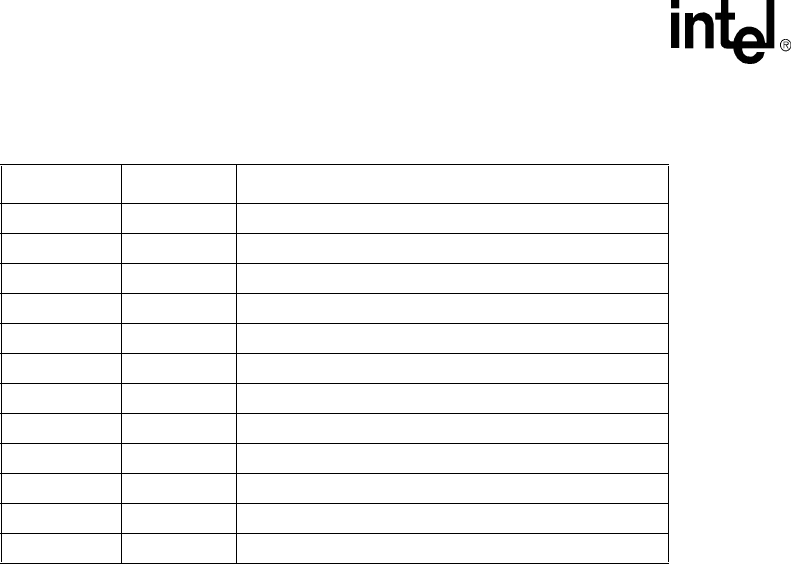
3-42 Intel® PXA255 Processor Developer’s Manual
Clocks and Power Manager
.
Table 3-27. Power Manager Register Summary
Address Name Description
0x40F0_0000 PMCR Power Manager Control register
0x40F0_0004 PSSR Power Manager Sleep Status register
0x40F0_0008 PSPR Power Manager Scratch Pad register
0x40F0_000C PWER Power Manager Wake-up Enable register
0x40F0_0010 PRER Power Manager GPIO Rising-edge Detect Enable register
0x40F0_0014 PFER Power Manager GPIO Falling-edge Detect Enable register
0x40F0_0018 PEDR Power Manager GPIO Edge Detect Status register
0x40F0_001C PCFR Power Manager General Configuration register
0x40F0_0020 PGSR0 Power Manager GPIO Sleep State register for GP[31-0]
0x40F0_0024 PGSR1 Power Manager GPIO Sleep State register for GP[63-32]
0x40F0_0028 PGSR2 Power Manager GPIO Sleep State register for GP[84-64]
0x40F0_0030 RCSR Reset controller status register

Intel® PXA255 Processor Developer’s Manual 4-1
System Integration Unit 4
This chapter describes the System Integration Unit (SIU) for the PXA255 processor. The SIU
controls several processor-wide system functions. The units contained in the SIU are:
•General-purpose I/O (GPIO) ports
•Interrupt controller
•Real-time clock (RTC)
•Operating system timer (OS timer)
•Pulse Width modulator
4.1 General-Purpose I/O
The PXA255 processor enables and controls its 85 GPIO pins through the use of 27 registers which
configure the pin direction (input or output), pin function, pin state (outputs only), pin level
detection (inputs only), and selection of alternate functions. A portion of the GPIOs can be used to
bring the processor out of Sleep mode. Take care when choosing which GPIO pin is assigned as a
GPIO function because many of the GPIO pins have alternate functions and can be configured to
support processor peripherals.
Configure all unused GPIOs as outputs to minimize power consumption.
4.1.1 GPIO Operation
The PXA255 processor provides 85 GPIO pins for use in generating and capturing application-
specific input and output signals. Each pin can be programmed as either an input or output. When
programmed to be an input, a GPIO can also serve as an interrupt source. All 85 pins are
configured as inputs during the assertion of all resets, and remain as inputs until they are
configured otherwise.
Use the GPIO Pin Direction Register (GPDR) to set whether the GPIO pins are outputs or inputs.
When programmed as an output, the pin can be set high by writing to the GPIO Pin Output Set
Register (GPSR) and cleared low by writing to the GPIO Pin Output Clear Register (GPCR). The
set and clear registers can be written to regardless of whether the pin is configured as an input or an
output. If a pin is configured as an input, the programmed output state occurs when the pin is
reconfigured to be an output.
Validate each GPIO pin’s state by reading the GPIO Pin Level Register (GPLR). You can read this
register any time to confirm the state of a pin. In addition, use the GPIO Rising Edge Detect Enable
Register (GRER) and GPIO Falling Edge Detect Enable Register (GFER) to detect either a rising
edge or falling edge on each GPIO pin. Use the GPIO Edge Detect Status register (GEDR) to read
edge detect state. These edge detects can be programmed to generate interrupts (see Section 4.2).
Also use GPIO[15:0] to generate wake-up events that bring the PXA255 processor out of sleep
mode (refer to Section 3.4.9.5, “Exiting Sleep Mode” on page 3-18).
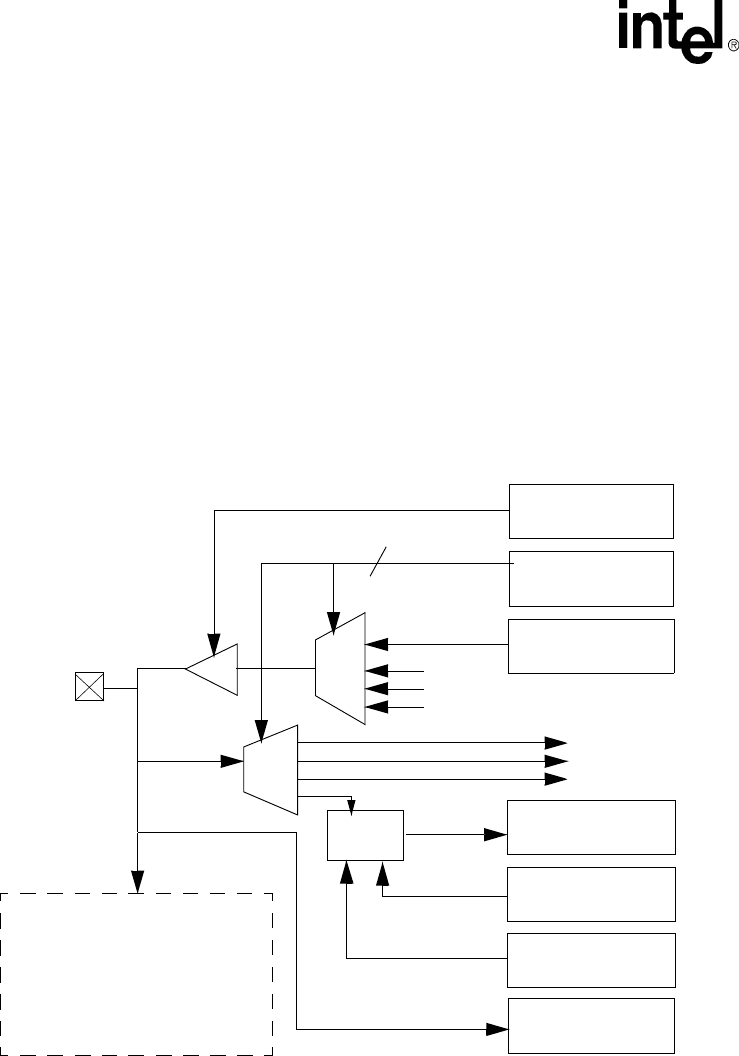
4-2 Intel® PXA255 Processor Developer’s Manual
System Integration Unit
When the processor enters sleep mode, the contents of the Power Manager Sleep State registers
(PGSR0, PGSR1 and PGSR2) are loaded into the output data registers. If the particular pin is
programmed as an output, then the value in the PGSR is driven onto the pin before entering sleep
mode. When the processor exits sleep mode, these values remain driven until the GPIO pins are
reprogrammed by writing to the GPDR, GPSR or GPCR, and setting the GPIO bit in the Power
Manager Sleep Status register (PSSR) to indicate that the GPIO registers have been re-initialized
after sleep mode. This is necessary since the GPIO logic loses power during sleep mode
Most GPIO pins can also serve an alternate function within the processor. Certain modes within the
serial controllers and LCD controller require extra pins. These functions are hardwired into specific
GPIO pins and their use is described in the following paragraphs. Even though a GPIO pin is used
for an alternate function, you must still program the proper direction of that pin through the GPDR.
Details on alternate functions are provided in Section 4.1.2. Figure 4-1 shows a block diagram of a
single GPIO pin.
4.1.2 GPIO Alternate Functions
GPIO pins are capable of having as many as six alternate functions that can be set to enable
additional functionality within the processor. If a GPIO is used for an alternate function, then it
cannot be used as a GPIO at the same time. GPIO[0] is reserved because of its special use during
sleep mode and is not available for alternate functions. GPIO[15:0] are used for walk-up from sleep
mode. The walk-up functionality is described in Section 3.4.9.5, “Exiting Sleep Mode” on page 3-
18. Table 4-1 shows each GPIO pin and its corresponding alternate functions.
Figure 4-1. General-Purpose I/O Block Diagram
Edge
Detect
GPIO Pin
Pin Direction
Register
Pin Set and
Clear Registers
Edge Detect
Status Register
Pin-Level
Register
0
Alternate Function
Registers
Rising Edge Detect
Enable Register
Falling Edge Detect
Enable Register
1
2
3
Alternate Functions
(Outputs)
Alternate Functions
(Inputs)
0
1
2
3
Power Manager
Sleep Wake-up logic
2
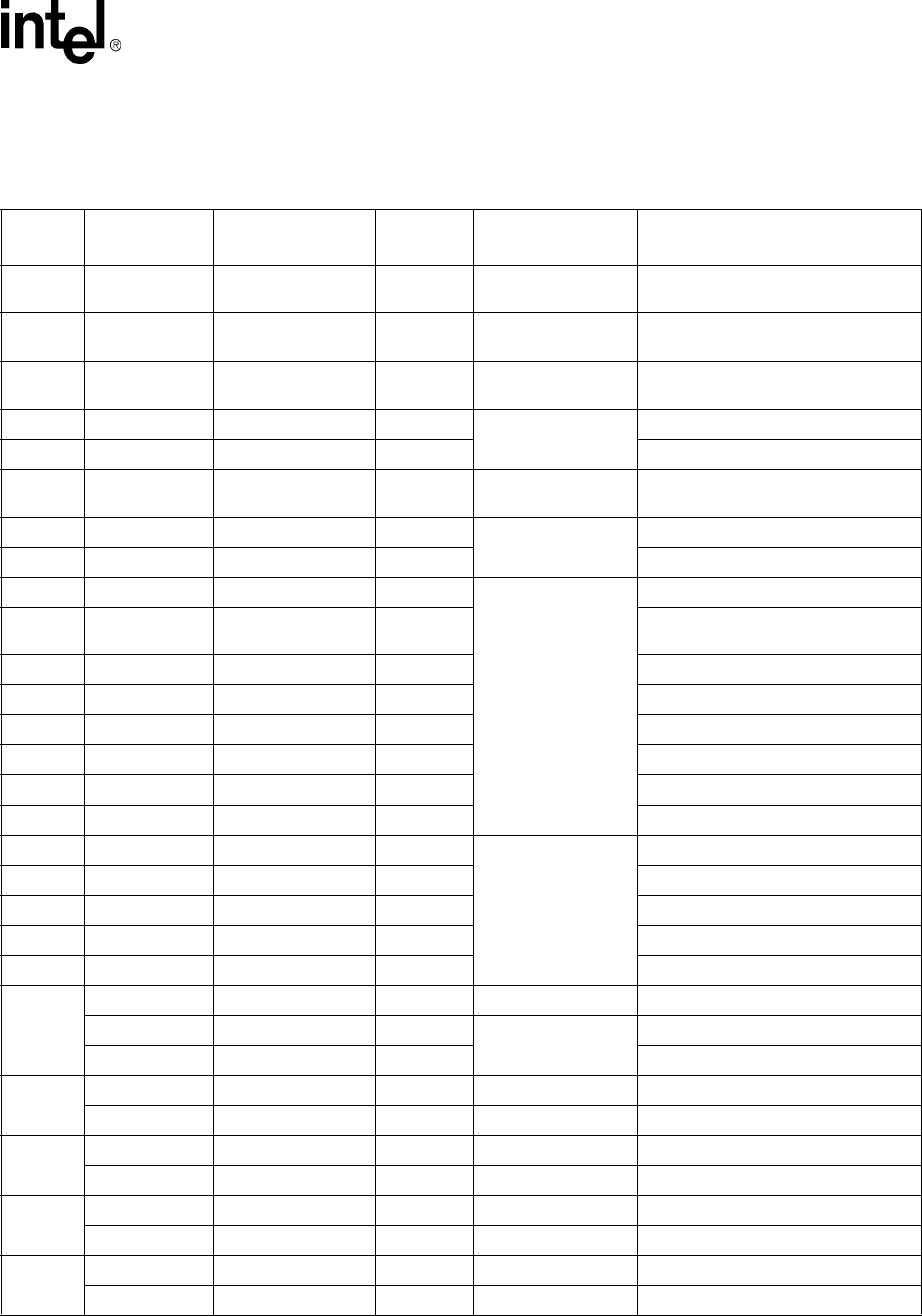
Intel® PXA255 Processor Developer’s Manual 4-3
System Integration Unit
For more information on alternate functions, refer to the Source Unit column in Table 4-1 for the
appropriate section of this document.
Table 4-1. GPIO Alternate Functions (Sheet 1 of 4)
Pin Alternate
Function Name
Alternate Function
Assignment
AF{n}
encoding Source Unit Signal Description and comments
GP1 GP_RST ALT_FN_1_IN 01 Clocks & Power
Manager Unit Active low GP_reset
GP6 MMCCLK ALT_FN_1_OUT 01 Multimedia Card
(MMC) Controller MMC Clock
GP7 48 MHz clock†ALT_FN_1_OUT 01 Clocks & Power
Manager Unit 48 MHz clock output
GP8 MMCCS0 ALT_FN_1_OUT 01 Multimedia Card
(MMC) Controller
MMC Chip Select 0
GP9 MMCCS1 ALT_FN_1_OUT 01 MMC Chip Select 1
GP10 RTCCLK ALT_FN_1_OUT 01 System Integation
Unit real time clock (1 Hz)
GP11 3.6 MHz ALT_FN_1_OUT 01 Clocks & Power
Manager Unit
3.6 MHz oscillator out
GP12 32 kHz ALT_FN_1_OUT 01 32 kHz out
GP13 MBGNT ALT_FN_2_OUT 10
Memory Controller
memory controller grant
GP14 MBREQ ALT_FN_1_IN 01 memory controller alternate bus
master request
GP15 nCS_1 ALT_FN_2_OUT 10 Active low chip select 1
GP16 PWM0 ALT_FN_2_OUT 10 PWM0 output
GP17 PWM1 ALT_FN_2_OUT 10 PWM1 output
GP18 RDY ALT_FN_1_IN 01 Ext. Bus Ready
GP19 DREQ[1] ALT_FN_1_IN 01 External DMA Request
GP20 DREQ[0] ALT_FN_1_IN 01 External DMA Request
GP23 SCLK ALT_FN_2_OUT 10
SSP Serial Port
SSP clock
GP24 SFRM ALT_FN_2_OUT 10 SSP Frame
GP25 TXD ALT_FN_2_OUT 10 SSP transmit
GP26 RXD ALT_FN_1_IN 01 SSP receive
GP27 EXTCLK ALT_FN_1_IN 01 SSP ext_clk
GP28
BITCLK ALT_FN_1_IN 01 AC97 Controller Unit AC97 bit_clk
BITCLK ALT_FN_2_IN 10
I2S Controller
I2S bit_clk
BITCLK ALT_FN_1_OUT 01 I2S bit_clk
GP29
SDATA_IN0 ALT_FN_1_IN 01 AC97 Controller Unit AC97 Sdata_in0
SDATA_IN ALT_FN_2_IN 10 I2S Controller I2S Sdata_in
GP30
SDATA_OUT ALT_FN_1_OUT 01 I2S Controller I2S Sdata_out
SDATA_OUT ALT_FN_2_OUT 10 AC97 Controller Unit AC97 Sdata_out
GP31
SYNC ALT_FN_1_OUT 01 I2S Controller I2S sync
SYNC ALT_FN_2_OUT 10 AC97 Controller Unit AC97 sync
GP32
SDATA_IN1 ALT_FN_1_IN 01 AC97 Controller Unit AC97 Sdata_in1
SYSCLK ALT_FN_1_OUT 01 I2S Controller I2S System Clock
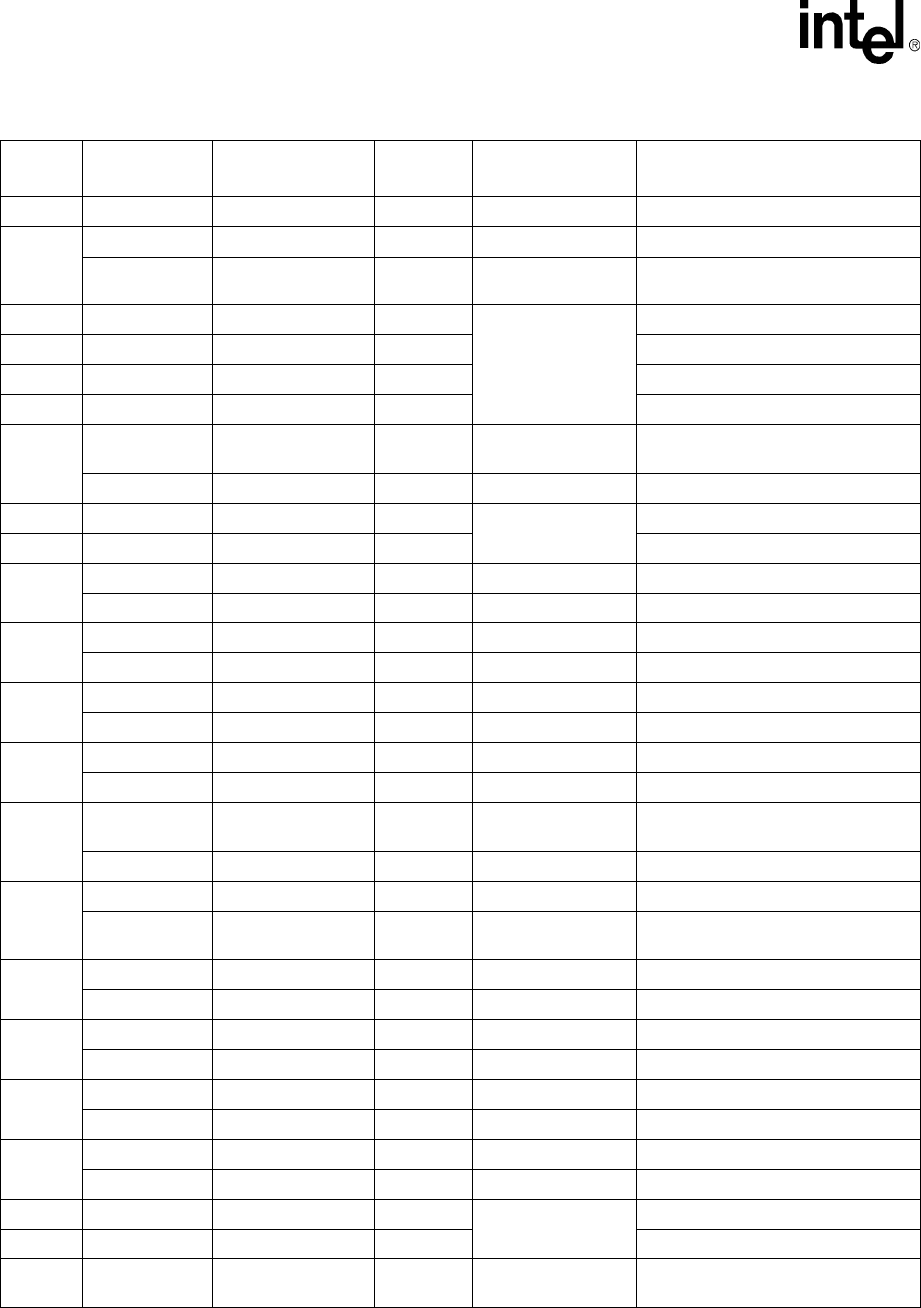
4-4 Intel® PXA255 Processor Developer’s Manual
System Integration Unit
GP33 nCS[5] ALT_FN_2_OUT 10 Memory Controller Active low chip select 5
GP34
FFRXD ALT_FN_1_IN 01 UARTs FFUART receive
MMCCS0 ALT_FN_2_OUT 10 Multimedia Card
(MMC) Controller MMC Chip Select 0
GP35 CTS ALT_FN_1_IN 01
UARTs
FFUART Clear to send
GP36 DCD ALT_FN_1_IN 01 FFUART Data carrier detect
GP37 DSR ALT_FN_1_IN 01 FFUART data set ready
GP38 RI ALT_FN_1_IN 01 FFUART Ring Indicator
GP39
MMCCS1 ALT_FN_1_OUT 01 Multimedia Card
(MMC) Controller MMC Chip Select 1
FFTXD ALT_FN_2_OUT 10 UARTs FFUART transmit data
GP40 DTR ALT_FN_2_OUT 10
UARTs
FFUART data terminal Ready
GP41 RTS ALT_FN_2_OUT 10 FFUART request to send
GP42
BTRXD ALT_FN_1_IN 01 UARTs BTUART receive data
HWRXD ALT_FN_3_IN 11 HWUART HWUART receive data
GP43
BTTXD ALT_FN_2_OUT 10 UARTs BTUART transmit data
HWTXD ALT_FN_3_OUT 11 HWUART HWUART transmit data
GP44
BTCTS ALT_FN_1_IN 01 UARTs BTUART clear to send
HWCTS ALT_FN_3_IN 11 HWUART HWUART clear to send
GP45
BTRTS ALT_FN_2_OUT 10 UARTs BTUART request to send
HWRTS ALT_FN_3_OUT 11 HWUART HWUART request to send
GP46
ICP_RXD ALT_FN_1_IN 01 Infrared
Communication Port ICP receive data
RXD ALT_FN_2_IN 10 UARTs STD_UART receive data
GP47
TXD ALT_FN_1_OUT 01 UARTs STD_UART transmit data
ICP_TXD ALT_FN_2_OUT 10 Infrared
Communication Port ICP transmit data
GP48
nPOE ALT_FN_2_OUT 10 Memory Controller Output Enable for Card Space
HWTXD ALT_FN_1_OUT 01 HWUART HWUART transmit data
GP49
nPWE ALT_FN_2_OUT 10 Memory Controller Write Enable for Card Space
HWRXD ALT_FN_1_IN 01 HWUART HWUART receive data
GP50
nPIOR ALT_FN_2_OUT 10 Memory Controller I/O Read for Card Space
HWCTS ALT_FN_1_IN 01 HWUART HWUART clear to send
GP51
nPIOW ALT_FN_2_OUT 10 Memory Controller I/O Write for Card Space
HWRTS ALT_FN_1 OUT 01 HWUART HWUART request to send
GP52 nPCE[1] ALT_FN_2_OUT 10
Memory Controller
Card Enable for Card Space
GP53 nPCE[2] ALT_FN_2_OUT 10 Card Enable for Card Space
GP53 MMCCLK ALT_FN_1_OUT 01 Multimedia Card
(MMC) Controller MMC Clock
Table 4-1. GPIO Alternate Functions (Sheet 2 of 4)
Pin Alternate
Function Name
Alternate Function
Assignment
AF{n}
encoding Source Unit Signal Description and comments
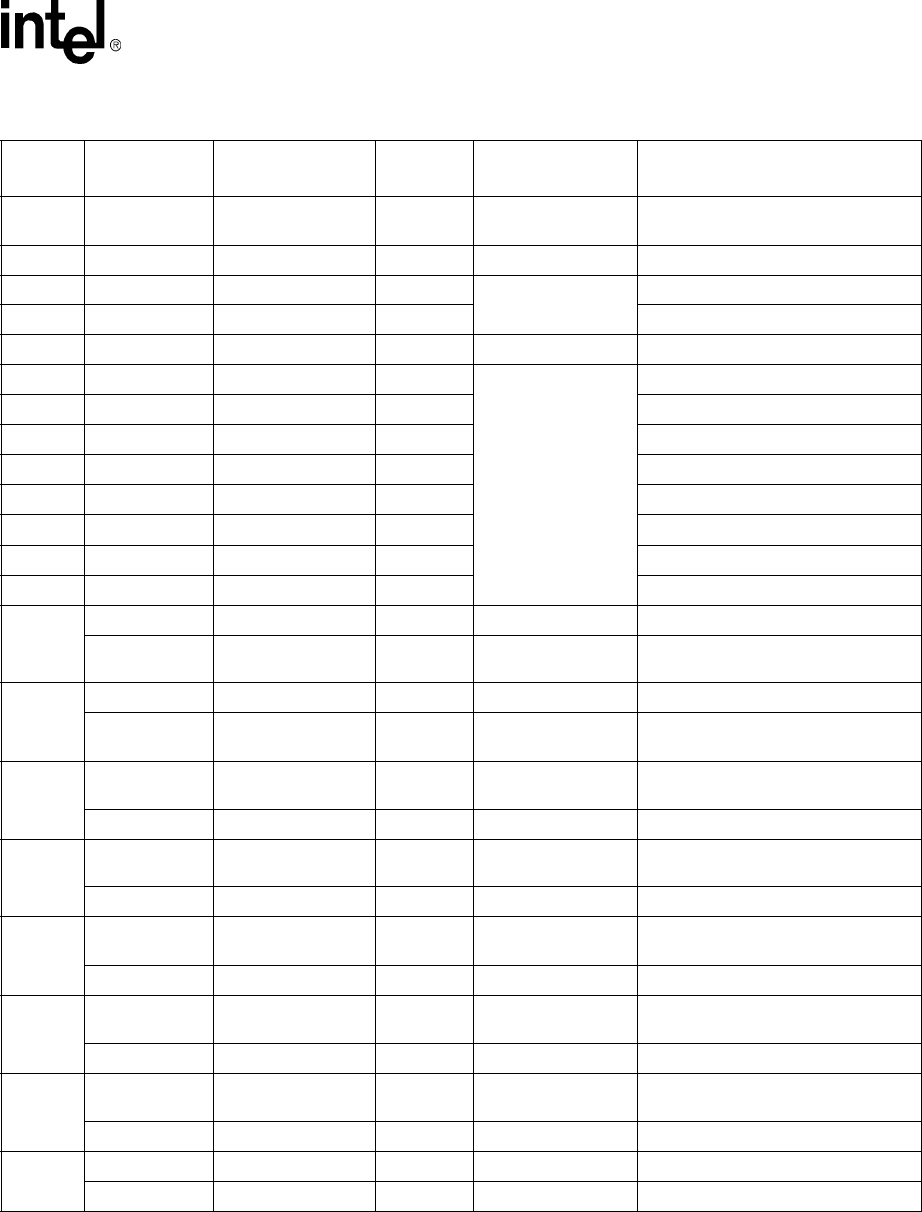
Intel® PXA255 Processor Developer’s Manual 4-5
System Integration Unit
GP54 MMCCLK ALT_FN_1_OUT 01 Multimedia Card
(MMC) Controller MMC Clock
GP54 nPSKTSEL ALT_FN_2_OUT 10 Memory Controller Socket Select for Card Space
GP55 nPREG ALT_FN_2_OUT 10
Memory Controller
Card Address bit 26
GP56 nPWAIT ALT_FN_1_IN 01 Wait signal for Card Space
GP57 nIOIS16 ALT_FN_1_IN 01 Memory Controller Bus Width select for I/O Card Space
GP58 LDD[0] ALT_FN_2_OUT 10
LCD Controller
LCD data pin 0
GP59 LDD[1] ALT_FN_2_OUT 10 LCD data pin 1
GP60 LDD[2] ALT_FN_2_OUT 10 LCD data pin 2
GP61 LDD[3] ALT_FN_2_OUT 10 LCD data pin 3
GP62 LDD[4] ALT_FN_2_OUT 10 LCD data pin 4
GP63 LDD[5] ALT_FN_2_OUT 10 LCD data pin 5
GP64 LDD[6] ALT_FN_2_OUT 10 LCD data pin 6
GP65 LDD[7] ALT_FN_2_OUT 10 LCD data pin 7
GP66
LDD[8] ALT_FN_2_OUT 10 LCD Controller LCD data pin 8
MBREQ ALT_FN_1_IN 01 Memory Controller memory controller alternate bus
master req
GP67
LDD[9] ALT_FN_2_OUT 10 LCD Controller LCD data pin 9
MMCCS0 ALT_FN_1_OUT 01 Multimedia Card
(MMC) Controller MMC Chip Select 0
GP68
MMCCS1 ALT_FN_1_OUT 01 Multimedia Card
(MMC) Controller MMC Chip Select 1
LDD[10] ALT_FN_2_OUT 10 LCD Controller LCD data pin 10
GP69
MMCCLK ALT_FN_1_OUT 01 Multimedia Card
(MMC) Controller MMC_CLK
LD D[11] ALT_FN_2_OUT 10 LCD Controller LCD data pin 11
GP70 RTCCLK ALT_FN_1_OUT 01 System Integation
Unit Real Time clock (1 Hz)
LDD[12] ALT_FN_2_OUT 10 LCD Controller LCD data pin 12
GP71
3.6 MHz ALT_FN_1_OUT 01 Clocks & Power
Manager Unit 3.6 MHz Oscillator clock
LDD[13] ALT_FN_2_OUT 10 LCD Controller LCD data pin 13
GP72
32 kHz ALT_FN_1_OUT 01 Clocks & Power
Manager Unit 32 kHz clock
LDD[14] ALT_FN_2_OUT 10 LCD Controller LCD data pin 14
GP73
LDD[15] ALT_FN_2_OUT 10 LCD Controller LCD data pin 15
MBGNT ALT_FN_1_OUT 01 Memory Controller Memory controller grant
Table 4-1. GPIO Alternate Functions (Sheet 3 of 4)
Pin Alternate
Function Name
Alternate Function
Assignment
AF{n}
encoding Source Unit Signal Description and comments
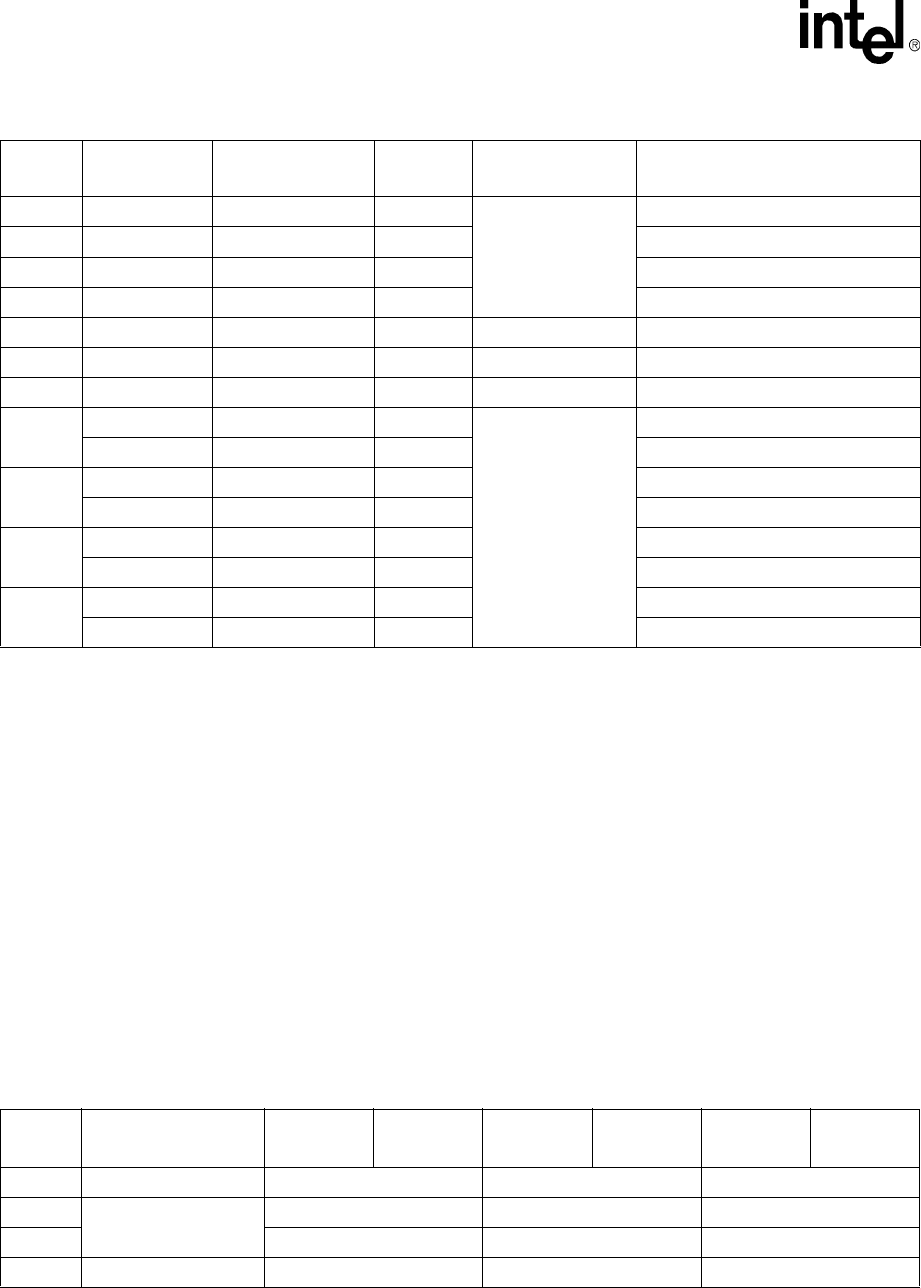
4-6 Intel® PXA255 Processor Developer’s Manual
System Integration Unit
4.1.3 GPIO Register Definitions
There are twenty-seven 32-bit registers within the GPIO control block. There are nine distinct
register functions and there are three sets of each of the nine registers to serve the 85 GPIOs. The
various functions of the nine registers corresponding to each GPIO pin are described here:
•Three monitor pin state (GPLR)
•Six control output pin state (GPSR, GPCR)
•Three control pin direction (GPDR)
•Six control whether rising edges and/or falling edges are detected (GRER & GFER)
•Three indicate when specified edge types have been detected on pins (GEDR).
•Six determine whether a pin is used as a normal GPIO or whether it is to be taken over by one
of three possible alternate functions (GAFR_L, GAFR_U).
GP74 LCD_FCLK ALT_FN_2_OUT 10
LCD Controller
LCD Frame clock
GP75 LCD_LCLK ALT_FN_2_OUT 10 LCD line clock
GP76 LCD_PCLK ALT_FN_2_OUT 10 LCD Pixel clock
GP77 LCD_ACBIAS ALT_FN_2_OUT 10 LCD AC Bias
GP78 nCS[2] ALT_FN_2_OUT 10 Memory Controller Active low chip select 2
GP79 nCS[3] ALT_FN_2_OUT 10 Memory Controller Active low chip select 3
GP80 nCS[4] ALT_FN_2_OUT 10 Memory Controller Active low chip select 4
GP81
NSSPSCLK ALT_FN_1_IN 01
Network SSP
NSSP Serial clock is input
NSSPSCLK ALT_FN_1_OUT 01 NSSP Serial clock is output
GP82
NSSPSFRM ALT_FN_1_IN 01 NSSP frame is input
NSSPSFRM ALT_FN_1_OUT 01 NSSP frame is output
GP83
NSSPTXD ALT_FN_1_OUT 01 NSSP transmit
NSSPRXD ALT_FN_2_IN 10 NSSP receive
GP84
NSSPTXD ALT_FN_1_OUT 01 NSSP transmit
NSSPRXD ALT_FN_2_IN 10 NSSP receive
† CKEN[11] - USB Unit Clock Enable bit must be enabled to allow the 48 MHz clock output on GP7
Table 4-1. GPIO Alternate Functions (Sheet 4 of 4)
Pin Alternate
Function Name
Alternate Function
Assignment
AF{n}
encoding Source Unit Signal Description and comments
Table 4-2. GPIO Register Definitions (Sheet 1 of 2)
Register
Type Register Function GPIO[15:0] GPIO[31:16] GPIO[47:32] GPIO[63:48] GPIO[79:64] GPIO[80:84]
GPLR Monitor Pin State GPLR0 GPLR1 GPLR2
GPSR Control Output
Pin State
GPSR0 GPSR1 GPSR2
GPCR GPCR0 GPCR1 GPCR2
GPDR Set Pin Direction GPDR0 GPDR1 GPDR2
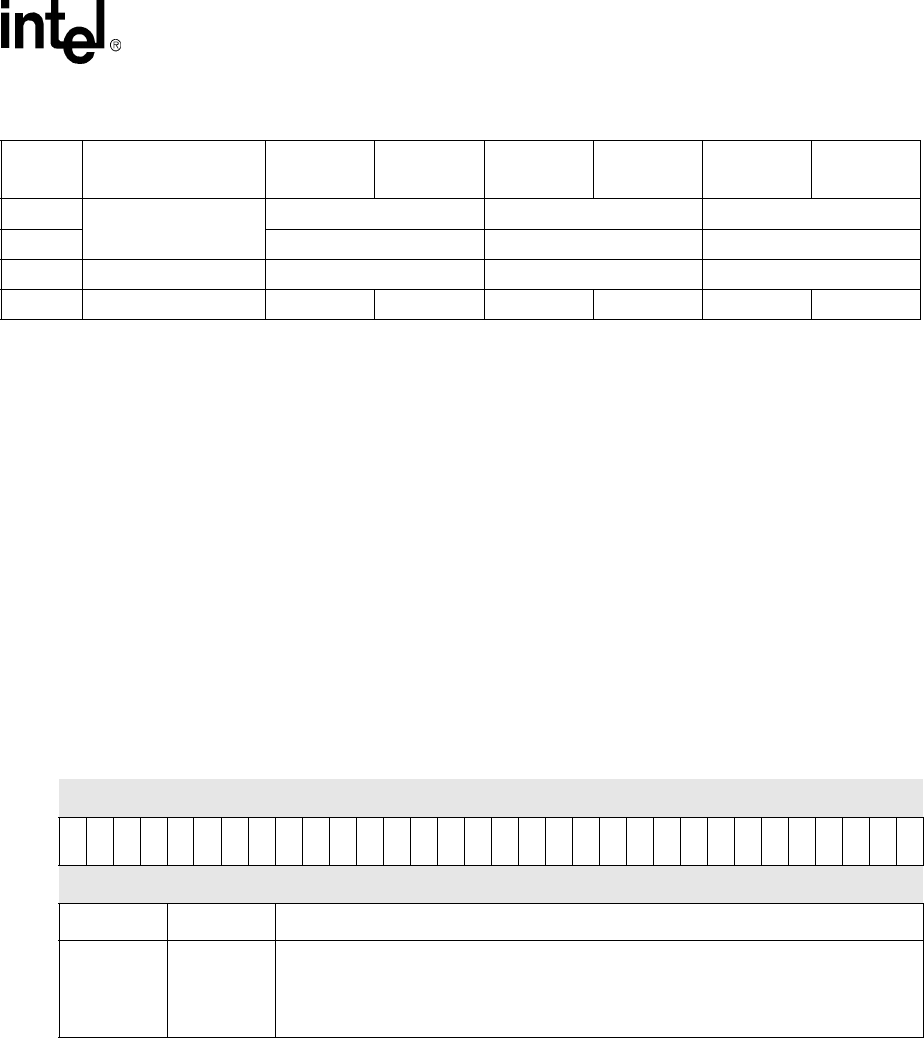
Intel® PXA255 Processor Developer’s Manual 4-7
System Integration Unit
Note: Write zeros to all reserved bits and ignore all reads from these bits.
Note: All GPIO registers are initialized to 0x0 at reset, which results in all GPIO pins being initialized as
inputs.
4.1.3.1 GPIO Pin-Level Registers (GPLR0, GPLR1, GPLR2)
Check the state of each of the GPIO pins by reading the GPIO Pin Level register (GPLR). Each bit
in the GPLR corresponds to one pin in the GPIO. GPLR0[31:0] correspond to GPIO[31:0],
GPLR1[31:0] correspond to GPIO[63:32] and GPLR2[16:0] correspond to GPIO[84:64]. Use the
GPLR0–2 read-only registers to determine the current value of a particular pin (regardless of the
programmed pin direction). For reserved bits, reads return zero.
This is read/write register. Ignore reads from reserved bits. Write zeros to reserved bits.
GRER Detect Rising/Falling
Edge
GRER0 GRER1 GRER2
GFER GFER0 GFER1 GFER2
GEDR Detect Edge Type GEDR0 GEDR1 GEDR2
GAFR Set Alternate Functions GAFR0_L GAFR0_U GAFR1_L GAFR1_U GAFR2_L GAFR2_U
NOTE: For the alternate function registers, the designator _L signifies that the lower 16 GPIOs’ alternate functions are configured
by that register and _U designates that the upper 16 GPIOs’ alternate functions are configured by that register.
Table 4-2. GPIO Register Definitions (Sheet 2 of 2)
Register
Type Register Function GPIO[15:0] GPIO[31:16] GPIO[47:32] GPIO[63:48] GPIO[79:64] GPIO[80:84]
Table 4-3. GPLR0 Bit Definitions
Physical Address
0x40E0_0000 GPLR0 System Integration Unit
Bit 31 30 29 28 27 26 25 24 23 22 21 20 19 18 17 16 15 14 13 12 11 10 9 8 7 6 5 4 3 2 1 0
PL31
PL30
PL29
PL28
PL27
PL26
PL25
PL24
PL23
PL22
PL21
PL20
PL19
PL18
PL17
PL16
PL15
PL14
PL13
PL12
PL11
PL10
PL9
PL8
PL7
PL6
PL5
PL4
PL3
PL2
PL1
PL0
Reset 0 0 0 0 0 0 0 0 0 0 0 0 0 0 0 0 0 0 0 0 0 0 0 0 0 0 0 0 0 0 0 0
Bits Name Description
<31:0> PL[x]
GPIO Pin Level ‘x’ (where x = 0 to 31).
This read-only field indicates the current value of each GPIO.
0 – Pin state is low
1 – Pin state is high
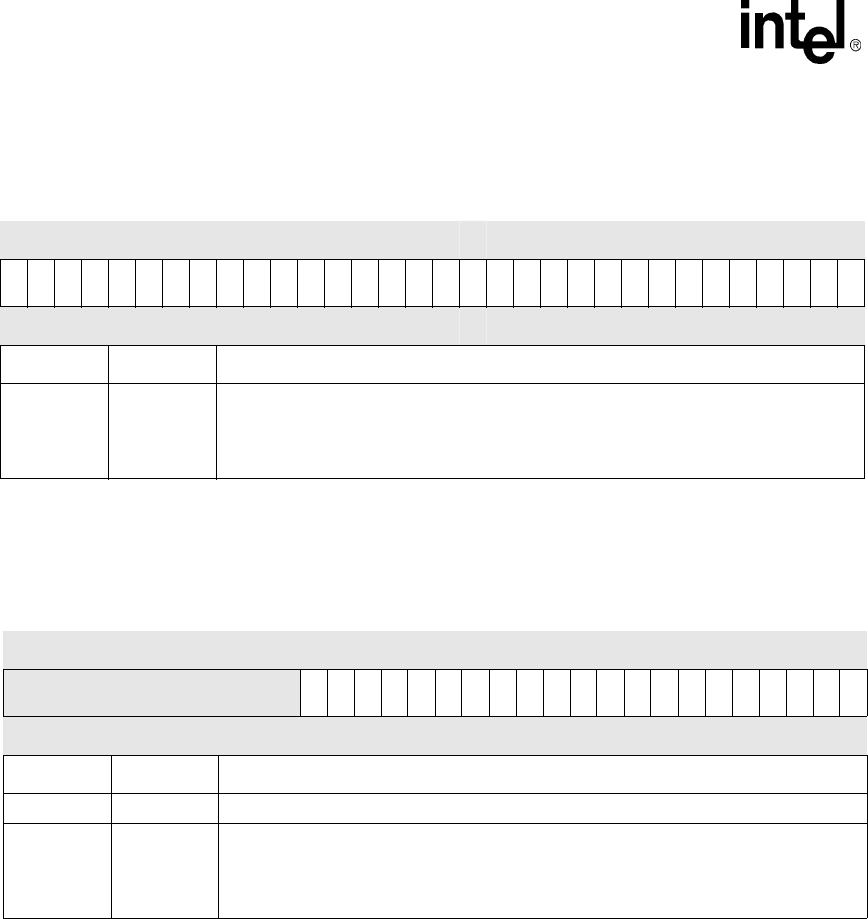
4-8 Intel® PXA255 Processor Developer’s Manual
System Integration Unit
This is read/write register. Ignore reads from reserved bits. Write zeros to reserved bits.
4.1.3.2 GPIO Pin Direction Registers (GPDR0, GPDR1, GPDR2)
GPDR0, GPDR1, GPDR2, shown in Table 4-6, Table 4-7, and Table 4-8, control whether a pin is
an input or an output. The GPDR contain one direction control bit for each of the 85 GPIO pins. If
a direction bit is programmed to a one, the GPIO is an output. If it is programmed to a zero, it is an
input. Reserved bits must be written to zeros and reads to the reserved bits must be ignored.
Note: A reset clears all bits in the GPDR0-2 registers and configures all GPIO pins as inputs.
Table 4-4. GPLR1 Bit Definitions
Physical Address
0x40E0_0004 GPLR1 System Integration Unit
Bit 31 30 29 28 27 26 25 24 23 22 21 20 19 18 17 16 15 14 13 12 11 10 9 8 7 6 5 4 3 2 1 0
PL63
PL62
PL61
PL60
PL59
PL58
PL57
PL56
PL55
PL54
PL53
PL52
PL51
PL50
PL49
PL48
PL47
PL46
PL45
PL44
PL43
PL42
PL41
PL40
PL39
PL38
PL37
PL36
PL35
PL34
PL33
PL32
Reset 0 0 0 0 0 0 0 0 0 0 0 0 0 0 0 0 0 0 0 0 0 0 0 0 0 0 0 0 0 0 0 0
Bits Name Description
<31:0> PL[x]
GPIO Pin Level ‘x’ (where x = 32 to 63).
This read-only field indicates the current value of each GPIO.
0 – Pin state is low
1 – Pin state is high
Table 4-5. GPLR2 Bit Definitions
Physical Address
0x40E0_0008 GPLR2 System Integration Unit
Bit 31 30 29 28 27 26 25 24 23 22 21 20 19 18 17 16 15 14 13 12 11 10 9 8 7 6 5 4 3 2 1 0
reserved
PL84
PL83
PL82
PL81
PL80
PL79
PL78
PL77
PL76
PL75
PL74
PL73
PL72
PL71
PL70
PL69
PL68
PL67
PL66
PL65
PL64
Reset 0 0 0 0 0 0 0 0 0 0 0 0 0 0 0 0 0 0 0 0 0 0 0 0 0 0 0 0 0 0 0 0
Bits Name Description
<31:21> — reserved
<20:0> PL[x]
GPIO Pin Level ‘x’ (where x = 64 to 84).
This read-only field indicates the current value of each GPIO.
0 – Pin state is low
1 – Pin state is high
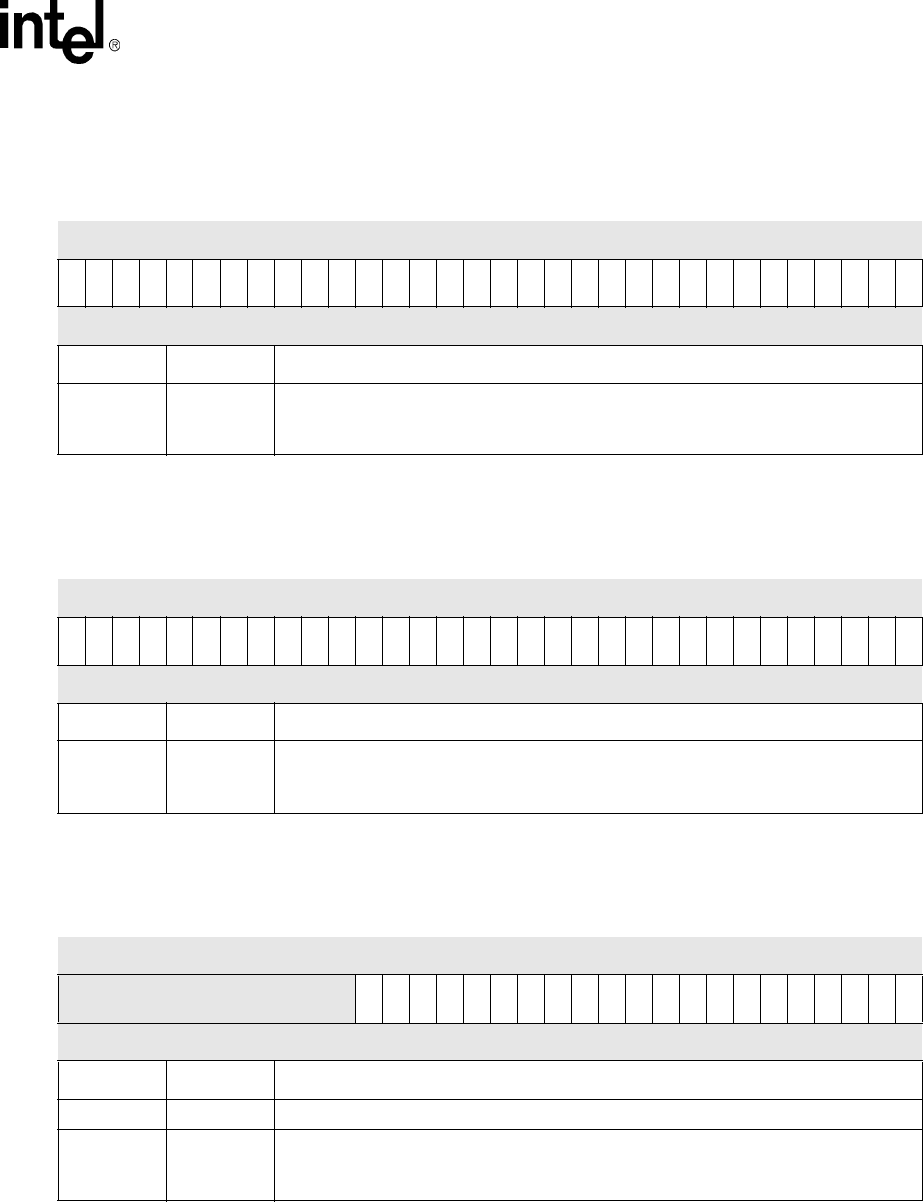
Intel® PXA255 Processor Developer’s Manual 4-9
System Integration Unit
4.1.3.3 GPIO Pin Output Set Registers (GPSR0, GPSR1, and GPSR2) and Pin
Output Clear Registers (GPCR0, GPCR1, GPCR2)
Table 4-6. GPDR0 Bit Definitions
Physical Address
0x40E0_000C GPDR0 System Integration Unit
Bit 31 30 29 28 27 26 25 24 23 22 21 20 19 18 17 16 15 14 13 12 11 10 9 8 7 6 5 4 3 2 1 0
PD31
PD30
PD29
PD28
PD27
PD26
PD25
PD24
PD23
PD22
PD21
PD20
PD19
PD18
PD17
PD16
PD15
PD14
PD13
PD12
PD11
PD10
PD9
PD8
PD7
PD6
PD5
PD4
PD3
PD2
PD1
PD0
Reset 0 0 0 0 0 0 0 0 0 0 0 0 0 0 0 0 0 0 0 0 0 0 0 0 0 0 0 0 0 0 0 0
Bits Name Description
<31:0> PD[x]
GPIO Pin ‘x’ Direction (where x = 0 to 31).
0 – Pin configured as an input
1 – Pin configured as an output
Table 4-7. GPDR1 Bit Definitions
Physical Address
0x40E0_0010 GPDR1 System Integration Unit
Bit 31 30 29 28 27 26 25 24 23 22 21 20 19 18 17 16 15 14 13 12 11 10 9 8 7 6 5 4 3 2 1 0
PD63
PD62
PD61
PD60
PD59
PD58
PD57
PD56
PD55
PD54
PD53
PD52
PD51
PD50
PD49
PD48
PD47
PD46
PD45
PD44
PD43
PD42
PD41
PD40
PD39
PD38
PD37
PD36
PD35
PD34
PD33
PD32
Reset 0 0 0 0 0 0 0 0 0 0 0 0 0 0 0 0 0 0 0 0 0 0 0 0 0 0 0 0 0 0 0 0
Bits Name Description
<31:0> PD[x]
GPIO Pin ‘x’ Direction (where x = 32 to 63).
0 – Pin configured as an input.
1 – Pin configured as an output.
Table 4-8. GPDR2 Bit Definitions
Physical Address
0x40E0_0014 GPDR2 System Integration Unit
Bit 31 30 29 28 27 26 25 24 23 22 21 20 19 18 17 16 15 14 13 12 11 10 9 8 7 6 5 4 3 2 1 0
reserved
PD84
PD83
PD82
PD81
PD80
PD79
PD78
PD77
PD76
PD75
PD74
PD73
PD72
PD71
PD70
PD69
PD68
PD67
PD66
PD65
PD64
Reset 0 0 0 0 0 0 0 0 0 0 0 0 0 0 0 0 0 0 0 0 0 0 0 0 0 0 0 0 0 0 0 0
Bits Name Description
<31:21> — reserved
<20:0> PD[x]
GPIO Pin ‘x’ Direction (where x = 64 to 84).
0 – Pin configured as an input.
1 – Pin configured as an output
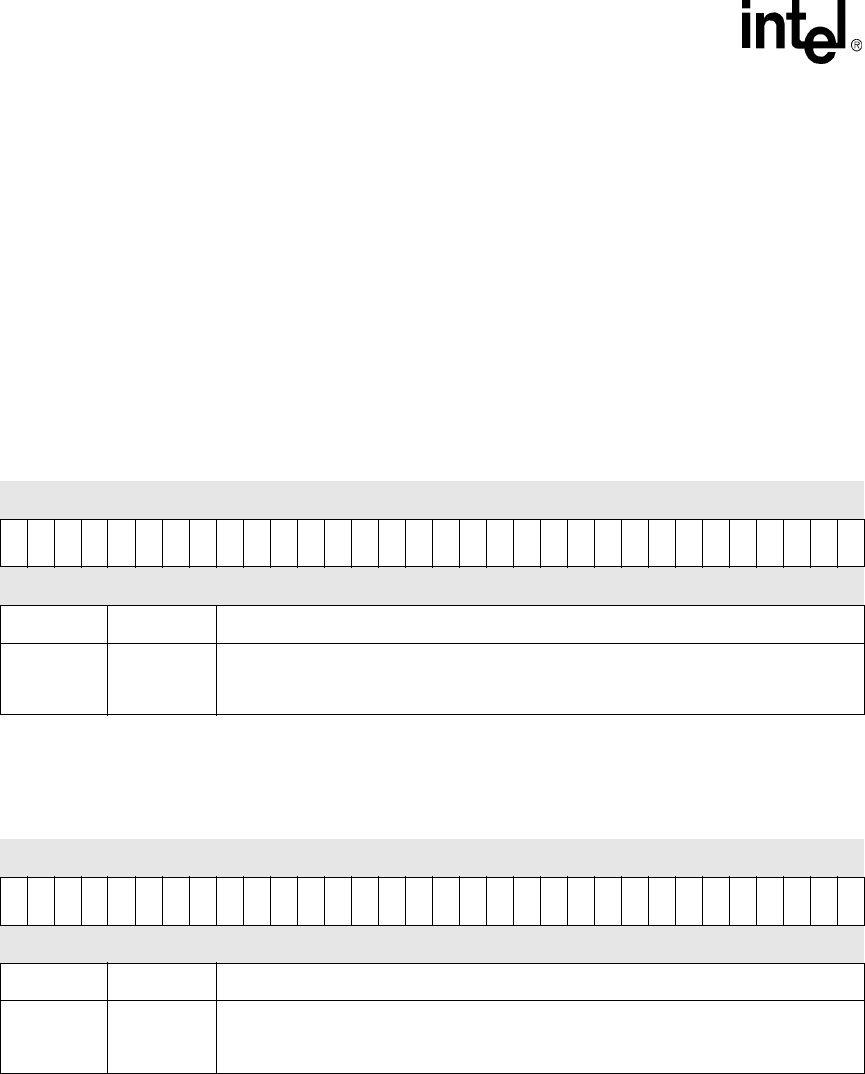
4-10 Intel® PXA255 Processor Developer’s Manual
System Integration Unit
When a GPIO is configured as an output, the state of the pin can be controlled by writing to either
the GPSR or GPCR. An output pin is set high by writing a one to its corresponding bit within the
GPSR. To clear an output pin, a one is written to the corresponding bit within the GPCR. GPSR
and GPCR are write-only registers. Reads return unpredictable values.
Writing a zero to any of the GPSR or GPCR bits has no effect on the state of the pin. Writing a one
to a GPSR or GPCR bit corresponding to a pin that is configured as an input is effective only after
the pin is configured as an output. Reserved bits must be written with zeros and reads must be
ignored.
Table 4-9, Table 4-10, and Table 4-11 show the bit definitions of GPSR0, GPSR1, and GPSR2.
Table 4-12, Table 4-13, and Table 4-14 show the bit definitions of GPCR0, GPCR1, and GPCR2.
Table 4-9. GPSR0 Bit Definitions
Physical Address
0x40E0_0018 GPSR0 System Integration Unit
Bit 31 30 29 28 27 26 25 24 23 22 21 20 19 18 17 16 15 14 13 12 11 10 9 8 7 6 5 4 3 2 1 0
PS31
PS30
PS29
PS28
PS27
PS26
PS25
PS24
PS23
PS22
PS21
PS20
PS19
PS18
PS17
PS16
PS15
PS14
PS13
PS12
PS11
PS10
PS9
PS8
PS7
PS6
PS5
PS4
PS3
PS2
PS1
PS0
Reset 0 0 0 0 0 0 0 0 0 0 0 0 0 0 0 0 0 0 0 0 0 0 0 0 0 0 0 0 0 0 0 0
Bits Name Description
<31:0> PS[x]
GPIO Pin ‘x’ Output Pin Set (where x= 0 through 31).
0 – Pin level unaffected.
1 – If pin configured as an output, set pin level high (one).
Table 4-10. GPSR1 Bit Definitions
Physical Address
0x40E0_001C GPSR1 System Integration Unit
Bit 31 30 29 28 27 26 25 24 23 22 21 20 19 18 17 16 15 14 13 12 11 10 9 8 7 6 5 4 3 2 1 0
PS63
PS62
PS61
PS60
PS59
PS58
PS57
PS56
PS55
PS54
PS53
PS52
PS51
PS50
PS49
PS48
PS47
PS46
PS45
PS44
PS43
PS42
PS41
PS40
PS39
PS38
PS37
PS36
PS35
PS34
PS33
PS32
Reset 0 0 0 0 0 0 0 0 0 0 0 0 0 0 0 0 0 0 0 0 0 0 0 0 0 0 0 0 0 0 0 0
Bits Name Description
<31:0> PS[x]
GPIO Pin ‘x’ Output Pin Set (where x= 32 through 63).
0 – Pin level unaffected.
1 – If pin configured as an output, set pin level high (one).
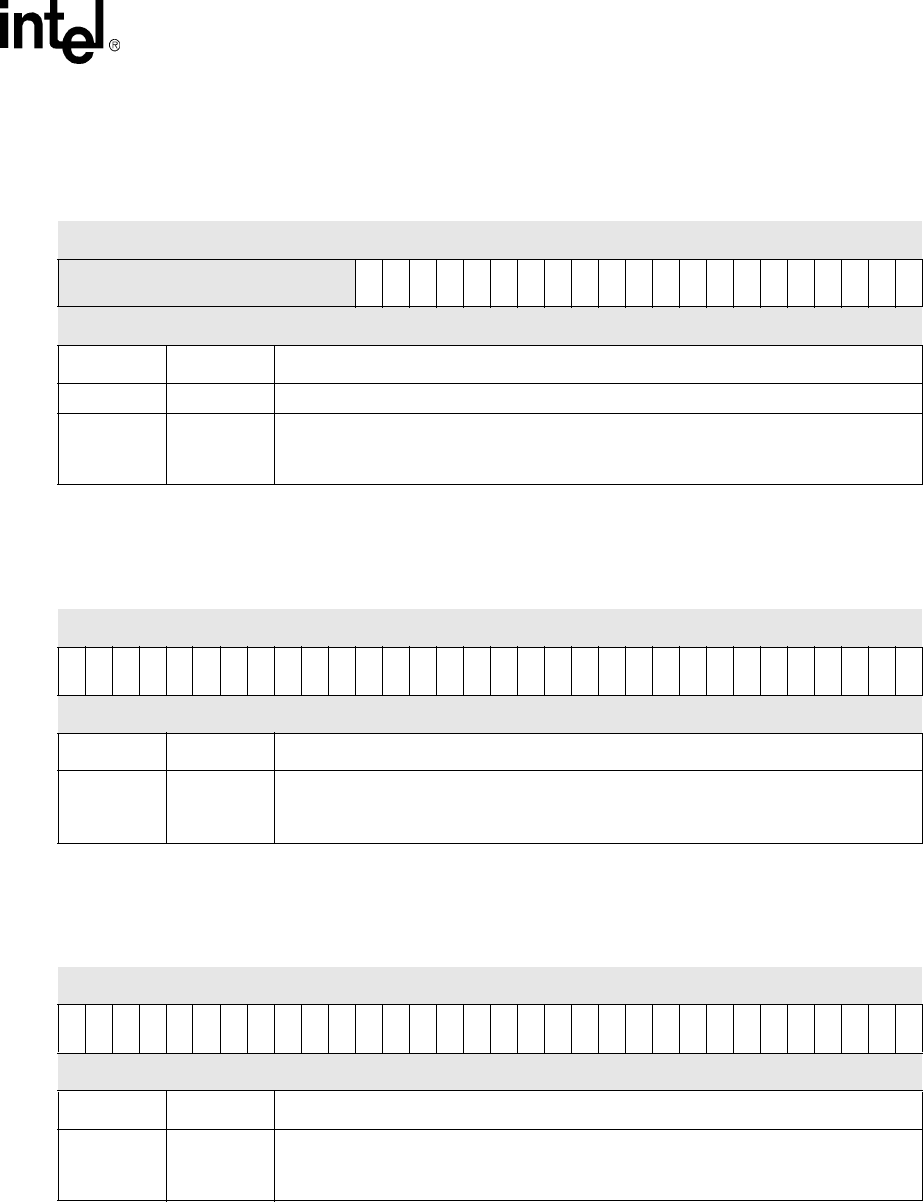
Intel® PXA255 Processor Developer’s Manual 4-11
System Integration Unit
Table 4-11. GPSR2 Bit Definitions
Physical Address
0x40E0_0020 GPSR2 System Integration Unit
Bit 31 30 29 28 27 26 25 24 23 22 21 20 19 18 17 16 15 14 13 12 11 10 9 8 7 6 5 4 3 2 1 0
reserved
PS84
PS83
PS82
PS81
PS80
PS79
PS78
PS77
PS76
PS75
PS74
PS73
PS72
PS71
PS70
PS69
PS68
PS67
PS66
PS65
PS64
Reset 0 0 0 0 0 0 0 0 0 0 0 0 0 0 0 0 0 0 0 0 0 0 0 0 0 0 0 0 0 0 0 0
Bits Name Description
<31:21> — reserved
<20:0> PS[x]
GPIO Pin ‘x’ Output Pin Set (where x= 64 through 84).
0 – Pin level unaffected.
1 – If pin configured as an output, set pin level high (one).
Table 4-12. GPCR0 Bit Definitions
Physical Address
0x40E0_0024 GPCR0 System Integration Unit
Bit 31 30 29 28 27 26 25 24 23 22 21 20 19 18 17 16 15 14 13 12 11 10 9 8 7 6 5 4 3 2 1 0
PC31
PC30
PC29
PC28
PC27
PC26
PC25
PC24
PC23
PC22
PC21
PC20
PC19
PC18
PC17
PC16
PC15
PC14
PC13
PC12
PC11
PC10
PC9
PC8
PC7
PC6
PC5
PC4
PC3
PC2
PC1
PC0
Reset 0 0 0 0 0 0 0 0 0 0 0 0 0 0 0 0 0 0 0 0 0 0 0 0 0 0 0 0 0 0 0 0
Bits Name Description
<31:0> PC[x]
GPIO Pin ‘x’ Output Pin Clear (where x= 0 through 31).
0 – Pin level unaffected.
1 – If pin configured as an output, clear pin level low (zero).
Table 4-13. GPCR1 Bit Definitions
Physical Address
0x40E0_0028 GPCR1 System Integration Unit
Bit 31 30 29 28 27 26 25 24 23 22 21 20 19 18 17 16 15 14 13 12 11 10 9 8 7 6 5 4 3 2 1 0
PC63
PC62
PC61
PC60
PC59
PC58
PC57
PC56
PC55
PC54
PC53
PC52
PC51
PC50
PC49
PC48
PC47
PC46
PC45
PC44
PC43
PC42
PC41
PC40
PC39
PC38
PC37
PC36
PC35
PC34
PC33
PC32
Reset 0 0 0 0 0 0 0 0 0 0 0 0 0 0 0 0 0 0 0 0 0 0 0 0 0 0 0 0 0 0 0 0
Bits Name Description
<31:0> PC[x]
GPIO Pin ‘x’ Output Pin Clear (where x= 32 through 63).
0 – Pin level unaffected.
1 – If pin configured as an output, clear pin level low (zero).
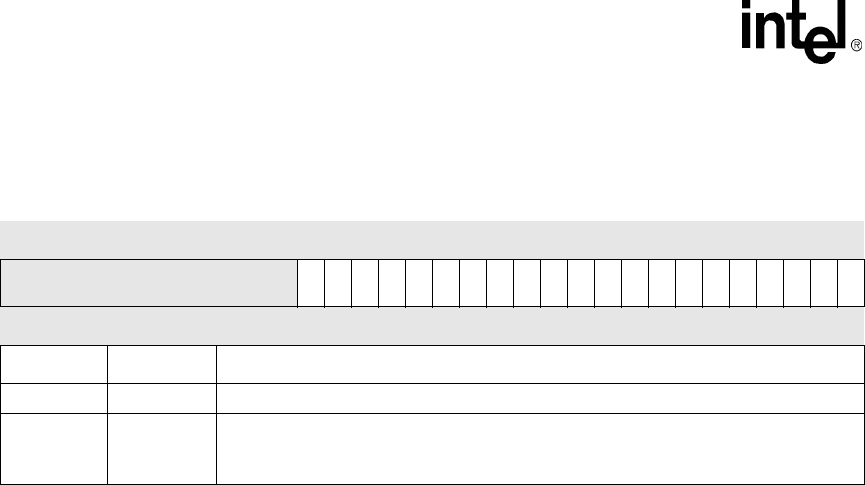
4-12 Intel® PXA255 Processor Developer’s Manual
System Integration Unit
4.1.3.4 GPIO Rising Edge Detect Enable Registers (GRER0, GRER1, GRER2)
and Falling Edge Detect Enable Registers (GFER0, GFER1, GFER2)
Each GPIO can also be programmed to detect a rising-edge, falling-edge, or either transition on a
pin. When an edge is detected that matches the type of edge programmed for the pin, a status bit is
set. The interrupt controller can be programmed so that an interrupt is signalled to the core when
any of these status bits are set. Additionally, the interrupt controller can be programmed so that a
subset of the status bits causes the processor to wake from Sleep mode when they are set. Refer to
Section 3.4.9, “Sleep Mode” on page 3-15 and Section 3.5.6, “Power Manager GPIO Edge Detect
Status Register (PEDR)” on page 3-28 for more information on which status bits can cause a wake
up from Sleep mode.
Use the GRER and the GFER to select the type of transition on a GPIO pin that causes a bit within
the GPIO Edge Detect Enable Status register (GEDR) to be set. For a given GPIO pin, its
corresponding GRER bit is set causing a GEDR status bit to be set when the pin transitions from
logic level zero to logic level one. Likewise, the GFER is used to set the corresponding GEDR
status bit when a transition from logic level one to logic level zero occurs. When the corresponding
bits are set in both registers, either a falling- or a rising-edge transition causes the corresponding
GEDR status bit to be set.
Note: The minimum pulse width duration to guarantee edge detection is 1µS.
Table 4-15 through Table 4-17 show the bitmaps of the GRER0, GRER1, and GRER2. Table 4-18
through Table 4-20 show the bitmaps of the GFER, GFER1, and GFER2.
Note: For reserved bits in GRER2 and GFER2, writes must be zeros and reads must be ignored.
Table 4-14. GPCR2 Bit Definitions
Physical Address
0x40E0_002C GPCR2 System Integration Unit
Bit 31 30 29 28 27 26 25 24 23 22 21 20 19 18 17 16 15 14 13 12 11 10 9 8 7 6 5 4 3 2 1 0
reserved
PC84
PC83
PC82
PC81
PC80
PC79
PC78
PC77
PC76
PC75
PC74
PC73
PC72
PC71
PC70
PC69
PC68
PC67
PC66
PC65
PC64
Reset 0 0 0 0 0 0 0 0 0 0 0 0 0 0 0 0 0 0 0 0 0 0 0 0 0 0 0 0 0 0 0 0
Bits Name Description
<31:21> — reserved
<20:0> PC[x]
GPIO Pin ‘x’ Output Pin Clear (where x= 64 through 84).
0 – Pin level unaffected.
1 – If pin configured as an output, clear pin level low (zero).
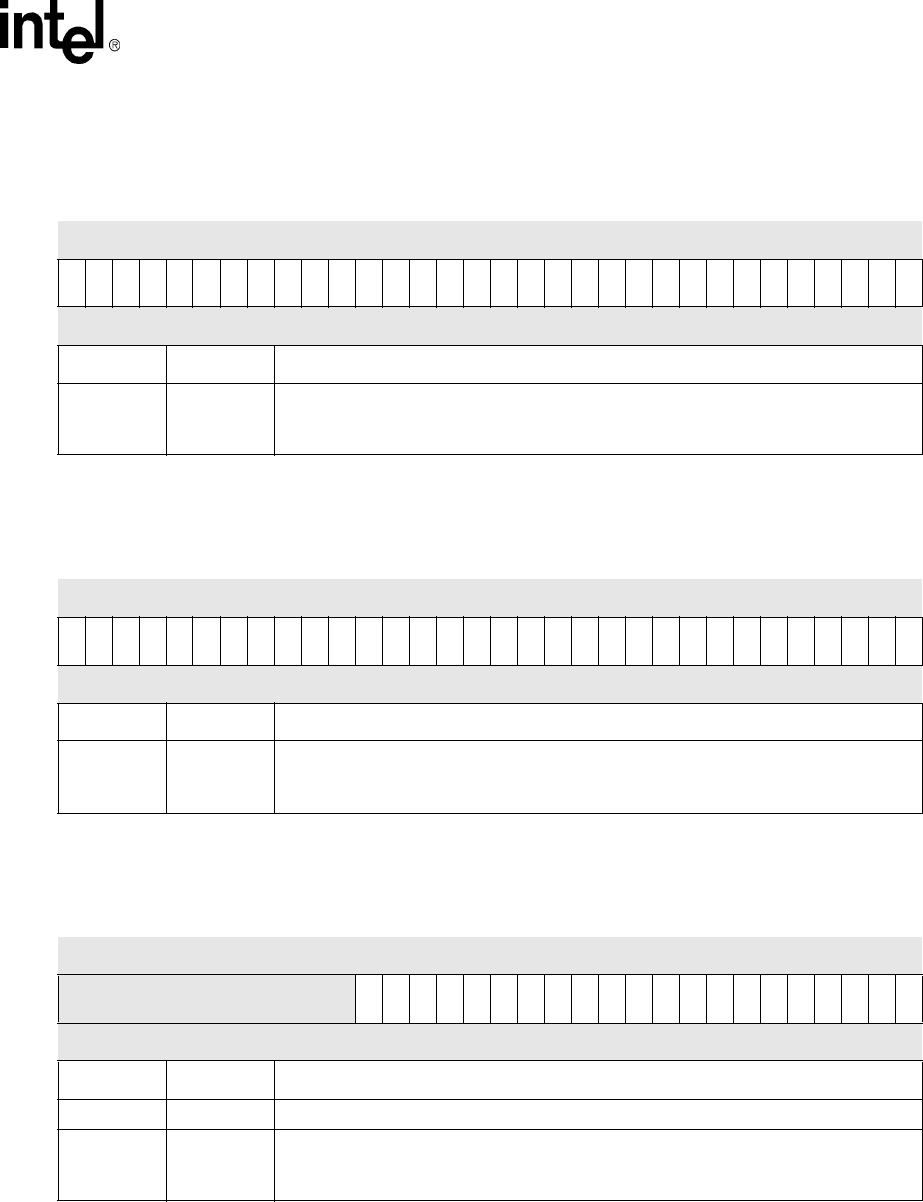
Intel® PXA255 Processor Developer’s Manual 4-13
System Integration Unit
Table 4-15. GRER0 Bit Definitions
Physical Address
0x40E0_0030 GRER0 System Integration Unit
Bit 31 30 29 28 27 26 25 24 23 22 21 20 19 18 17 16 15 14 13 12 11 10 9 8 7 6 5 4 3 2 1 0
RE31
RE30
RE29
RE28
RE27
RE26
RE25
RE24
RE23
RE22
RE21
RE20
RE19
RE18
RE17
RE16
RE15
RE14
RE13
RE12
RE11
RE10
RE9
RE8
RE7
RE6
RE5
RE4
RE3
RE2
RE1
RE0
Reset 0 0 0 0 0 0 0 0 0 0 0 0 0 0 0 0 0 0 0 0 0 0 0 0 0 0 0 0 0 0 0 0
Bits Name Description
<31:0> RE[x]
GPIO Pin ‘x’ Rising Edge Detect Enable (where x = 0 through 31).
0 – Disable rising-edge detect enable.
1 – Set corresponding GEDR status bit when a rising edge is detected on the GPIO pin
Table 4-16. GRER1 Bit Definitions
Physical Address
0x40E0_0034 GRER1 System Integration Unit
Bit 31 30 29 28 27 26 25 24 23 22 21 20 19 18 17 16 15 14 13 12 11 10 9 8 7 6 5 4 3 2 1 0
RE63
RE62
RE61
RE60
RE59
RE58
RE57
RE56
RE55
RE54
RE53
RE52
RE51
RE50
RE49
RE48
RE47
RE46
RE45
RE44
RE43
RE42
RE41
RE40
RE39
RE38
RE37
RE36
RE35
RE34
RE33
RE32
Reset 0 0 0 0 0 0 0 0 0 0 0 0 0 0 0 0 0 0 0 0 0 0 0 0 0 0 0 0 0 0 0 0
Bits Name Description
<31:0> RE[x]
GPIO Pin ‘x’ Rising Edge Detect Enable (where x = 32 through 63).
0 – Disable rising-edge detect enable.
1 – Set corresponding GEDR status bit when a rising edge is detected on the GPIO pin
Table 4-17. GRER2 Bit Definitions
Physical Address
0x40E0_0038 GRER2 System Integration Unit
Bit 31 30 29 28 27 26 25 24 23 22 21 20 19 18 17 16 15 14 13 12 11 10 9 8 7 6 5 4 3 2 1 0
reserved
RE84
RE83
RE82
RE81
RE80
RE79
RE78
RE77
RE76
RE75
RE74
RE73
RE72
RE71
RE70
RE69
RE68
RE67
RE66
RE65
RE64
Reset 0 0 0 0 0 0 0 0 0 0 0 0 0 0 0 0 0 0 0 0 0 0 0 0 0 0 0 0 0 0 0 0
Bits Name Description
<31:21> — reserved
<20:0> RE[x]
GPIO Pin ‘x’ Rising Edge Detect Enable (where x = 64 through 84).
0 – Disable rising-edge detect enable.
1 – Set corresponding GEDR status bit when a rising edge is detected on the GPIO pin
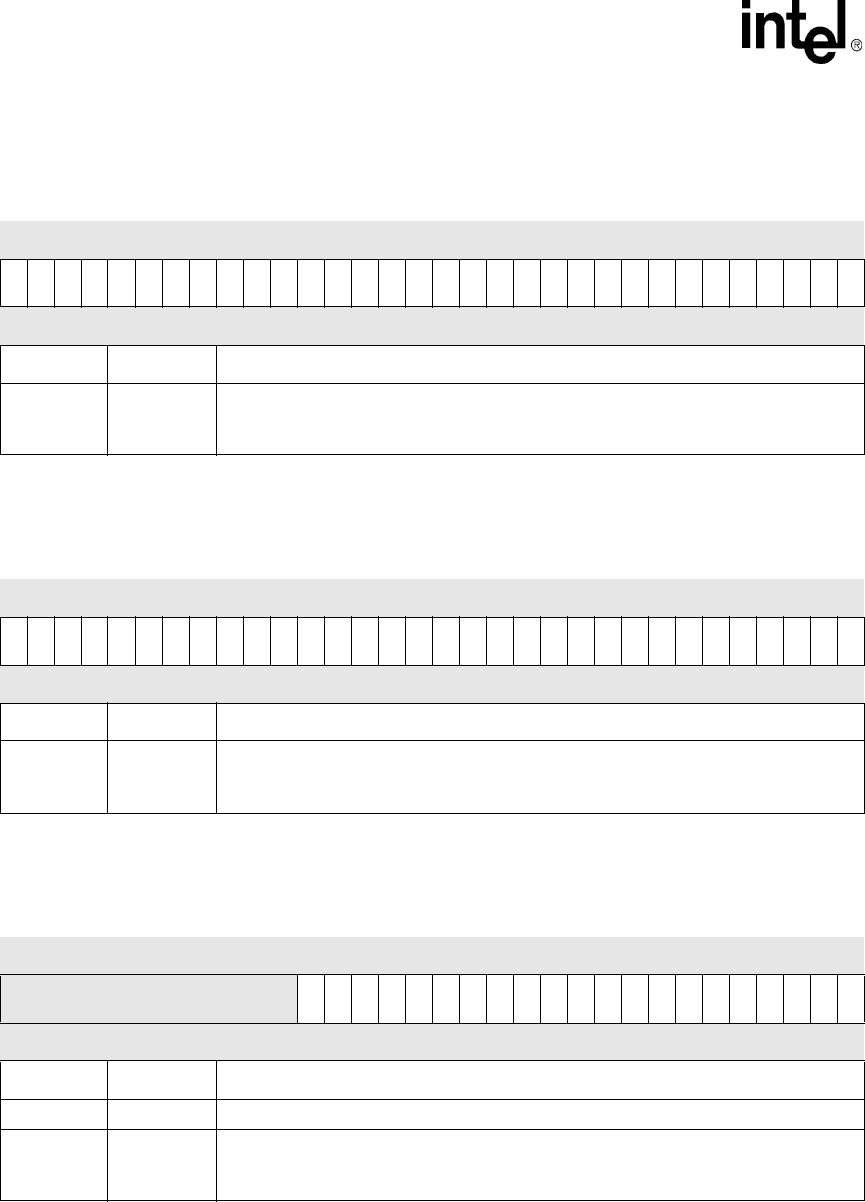
4-14 Intel® PXA255 Processor Developer’s Manual
System Integration Unit
Table 4-18. GFER0 Bit Definitions
Physical Address
0x40E0_003C GFER0 System Integration Unit
Bit 31 30 29 28 27 26 25 24 23 22 21 20 19 18 17 16 15 14 13 12 11 10 9 8 7 6 5 4 3 2 1 0
FE31
FE30
FE29
FE28
FE27
FE26
FE25
FE24
FE23
FE22
FE21
FE20
FE19
FE18
FE17
FE16
FE15
FE14
FE13
FE12
FE11
FE10
FE9
FE8
FE7
FE6
FE5
FE4
FE3
FE2
FE1
FE0
Reset 0 0 0 0 0 0 0 0 0 0 0 0 0 0 0 0 0 0 0 0 0 0 0 0 0 0 0 0 0 0 0 0
Bits Name Description
<31:0> FE[x]
GPIO Pin ‘x’ Falling Edge Detect Enable (where x = 0 through 31).
0 – Disable falling-edge detect enable.
1 – Set corresponding GEDR status bit when a falling edge is detected on the GPIO pin
Table 4-19. GFER1 Bit Definitions
Physical Address
0x40E0_0040 GFER1 System Integration Unit
Bit 31 30 29 28 27 26 25 24 23 22 21 20 19 18 17 16 15 14 13 12 11 10 9 8 7 6 5 4 3 2 1 0
FE63
FE62
FE61
FE60
FE59
FE58
FE57
FE56
FE55
FE54
FE53
FE52
FE51
FE50
FE49
FE48
FE47
FE46
FE45
FE44
FE43
FE42
FE41
FE40
FE39
FE38
FE37
FE36
FE35
FE34
FE33
FE32
Reset 0 0 0 0 0 0 0 0 0 0 0 0 0 0 0 0 0 0 0 0 0 0 0 0 0 0 0 0 0 0 0 0
Bits Name Description
<31:0> FE[x]
GPIO Pin ‘x’ Falling Edge Detect Enable (where x = 32 through 63).
0 – Disable falling-edge detect enable.
1 – Set corresponding GEDR status bit when a falling edge is detected on the GPIO pin
Table 4-20. GFER2 Bit Definitions
Physical Address
0x40E0_0044 GFER2 System Integration Unit
Bit 31 30 29 28 27 26 25 24 23 22 21 20 19 18 17 16 15 14 13 12 11 10 9 8 7 6 5 4 3 2 1 0
reserved
FE84
FE83
FE82
FE81
FE80
FE79
FE78
FE77
FE76
FE75
FE74
FE73
FE72
FE71
FE70
FE69
FE68
FE67
FE66
FE65
FE64
Reset 0 0 0 0 0 0 0 0 0 0 0 0 0 0 0 0 0 0 0 0 0 0 0 0 0 0 0 0 0 0 0 0
Bits Name Description
<31:21> — reserved
<20:0> FE[x]
GPIO Pin ‘x’ Falling Edge Detect Enable (where x = 64 through 84).
0 – Disable falling-edge detect enable.
1 – Set corresponding GEDR status bit when a falling edge is detected on the GPIO pin
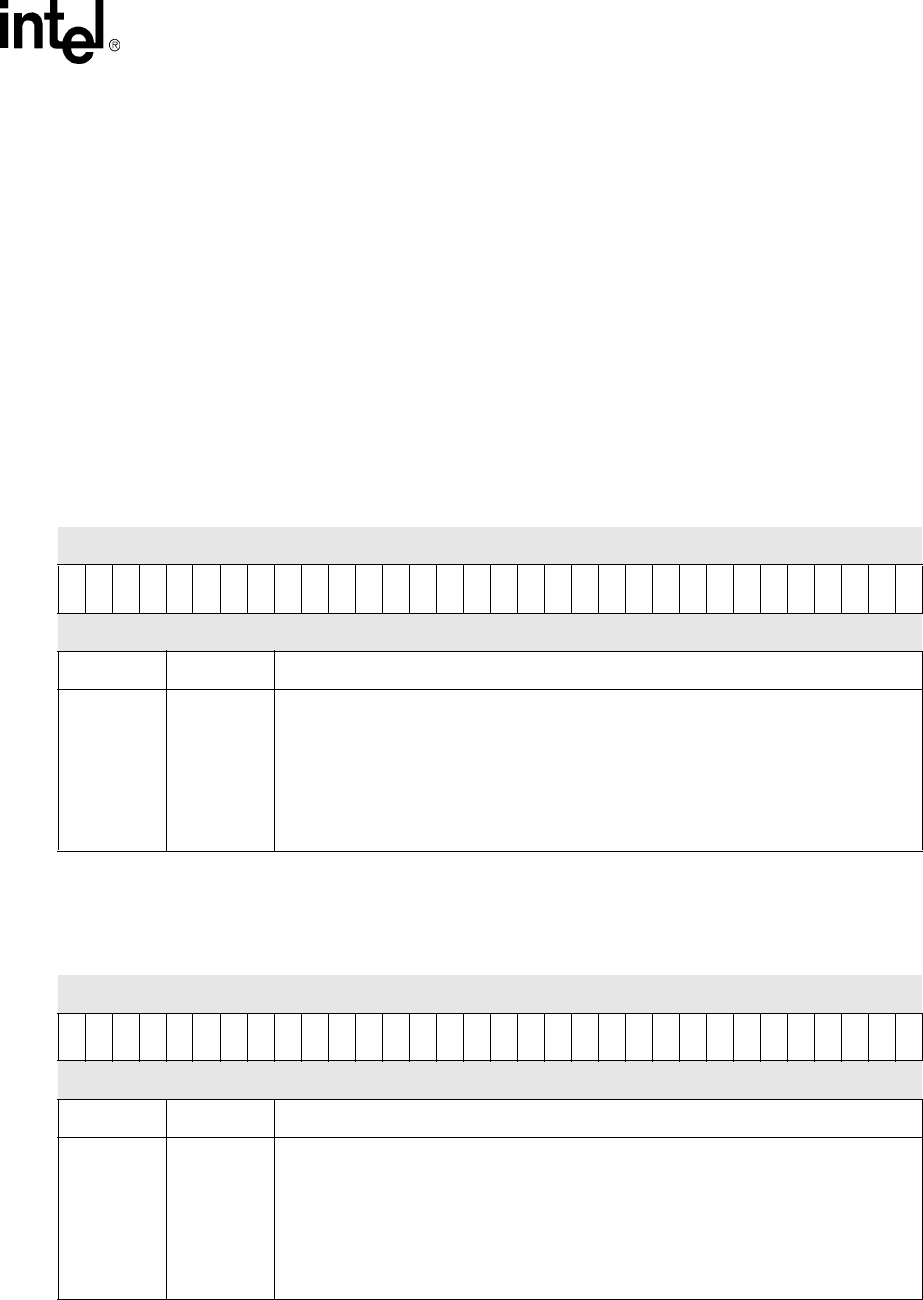
Intel® PXA255 Processor Developer’s Manual 4-15
System Integration Unit
4.1.3.5 GPIO Edge Detect Status Register (GEDR0, GEDR1, GEDR2)
GEDR0, GEDR1, GEDR2, shown in Table 4-21, Table 4-22, and Table 4-23, contain a total of 85
status bits that correspond to the 85 GPIO pins. When an edge detect occurs on a pin that matches
the type of edge programmed in the GRER and/or GFER registers, the corresponding status bit is
set in GEDR. Once a GEDR bit is set by an edge event, the bit remains set until the user clears it by
writing a one to the status bit. Writing a zero to a GEDR status bit has no effect.
Each edge detect that sets the corresponding GEDR status bit for GPIO[84:0] can trigger an
interrupt request. GPIO[84:2] together form a group that can cause one interrupt request to be
triggered when any one of GEDR[84:2] are set. GPIO[0] and GPIO[1] cause independent first-
level interrupts. Refer to Section 4.2, for a description of the programming of GPIO interrupts.
Table 4-21 through Table 4-23 show the bitmaps of the GEDR0, GEDR1, and GEDR2.
Table 4-21. GEDR0 Bit Definitions
Physical Address
0x40E0_0048 GEDR0 System Integration Unit
Bit 31 30 29 28 27 26 25 24 23 22 21 20 19 18 17 16 15 14 13 12 11 10 9 8 7 6 5 4 3 2 1 0
ED31
ED30
ED29
ED28
ED27
ED26
ED25
ED24
ED23
ED22
ED21
ED20
ED19
ED18
ED17
ED16
ED15
ED14
ED13
ED12
ED11
ED10
ED9
ED8
ED7
ED6
ED5
ED4
ED3
ED2
ED1
ED0
Reset 0 0 0 0 0 0 0 0 0 0 0 0 0 0 0 0 0 0 0 0 0 0 0 0 0 0 0 0 0 0 0 0
Bits Name Description
<31:0> ED[x]
GPIO Pin ‘x’ Edge Detect Status (where x= 0 through 31).
READ
0 – No edge detect has occurred on pin as specified in GRER and/or GFER.
1 – Edge detect has occurred on pin as specified in GRER and/or GFER.
WRITE
0 – No effect.
1 – Clear edge detect status field.
Table 4-22. GEDR1 Bit Definitions
Physical Address
0x40E0_004C GEDR1 System Integration Unit
Bit 31 30 29 28 27 26 25 24 23 22 21 20 19 18 17 16 15 14 13 12 11 10 9 8 7 6 5 4 3 2 1 0
ED63
ED62
ED61
ED60
ED59
ED58
ED57
ED56
ED55
ED54
ED53
ED52
ED51
ED50
ED49
ED48
ED47
ED46
ED45
ED44
ED43
ED42
ED41
ED40
ED39
ED38
ED37
ED36
ED35
ED34
ED33
ED32
Reset 0 0 0 0 0 0 0 0 0 0 0 0 0 0 0 0 0 0 0 0 0 0 0 0 0 0 0 0 0 0 0 0
Bits Name Description
<31:0> ED[x]
GPIO Pin ‘x’ Edge Detect Status (where x= 32 through 63).
READ
0 – No edge detect has occurred on pin as specified in GRER and/or GFER.
1 – Edge detect has occurred on pin as specified in GRER and/or GFER.
WRITE
0 – No effect.
1 – Clear edge detect status field.
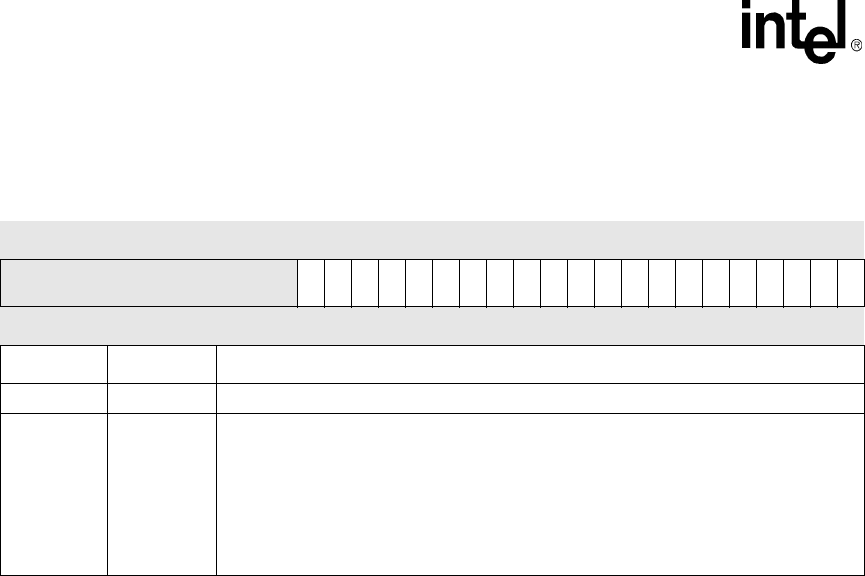
4-16 Intel® PXA255 Processor Developer’s Manual
System Integration Unit
4.1.3.6 GPIO Alternate Function Register (GAFR0_L, GAFR0_U, GAFR1_L,
GAFR1_U, GAFR2_L, GAFR2_U)
GAFR0_L, GAFR0_U, GAFR1_L, GAFR1_U, GAFR2_L, GAFR2_U, shown in Table 4-24,
Table 4-25, Table 4-26, Table 4-27, Table 4-28, and Table 4-29, contain select bits that correspond
to the 85 GPIO pins. Each GPIO can be configured to be either a generic GPIO pin, one of 3
alternate input functions, or one of 3 alternate output functions. To select any of the alternate
functions, the GPDR register must configure the GPIO to be an input. Similarly, only GPIOs
configured as outputs by the GPDR can be configured for alternate output functions. Each GPIO
pin has a pair of bits assigned to it whose values determine which function (normal GPIO, alternate
function 1, alternate function 2 or alternate function 3) the GPIO performs. The function selected is
determined by writing the GAFR bit pair as below:
•“00” indicates normal GPIO function
•“01” selects alternate input function 1 (ALT_FN_1_IN) or alternate output function 1
(ALT_FN_1_OUT)
•“10” selects alternate input function 2 (ALT_FN_2_IN) or alternate output function 2
(ALT_FN_2_OUT)
•“11” selects alternate input function 3 (ALT_FN_3_IN) or alternate output function 3
(ALT_FN_3_OUT)
Table 4-23. GEDR2 Bit Definitions
Physical Address
0x40E0_0050 GEDR2 System Integration Unit
Bit 31 30 29 28 27 26 25 24 23 22 21 20 19 18 17 16 15 14 13 12 11 10 9 8 7 6 5 4 3 2 1 0
reserved
ED84
ED83
ED82
ED81
ED80
ED79
ED78
ED77
ED76
ED75
ED74
ED73
ED72
ED71
ED70
ED69
ED68
ED67
ED66
ED65
ED64
Reset 0 0 0 0 0 0 0 0 0 0 0 0 0 0 0 0 0 0 0 0 0 0 0 0 0 0 0 0 0 0 0 0
Bits Name Description
<31:21> — reserved
<20:0> ED[x]
GPIO Pin ‘x’ Edge Detect Status (where x=64 through 84).
READ
0 – No edge detect has occurred on pin as specified in GRER and/or GFER.
1 – Edge detect has occurred on pin as specified in GRER and/or GFER.
WRITE
0 – No effect.
1 – Clear edge detect status field.
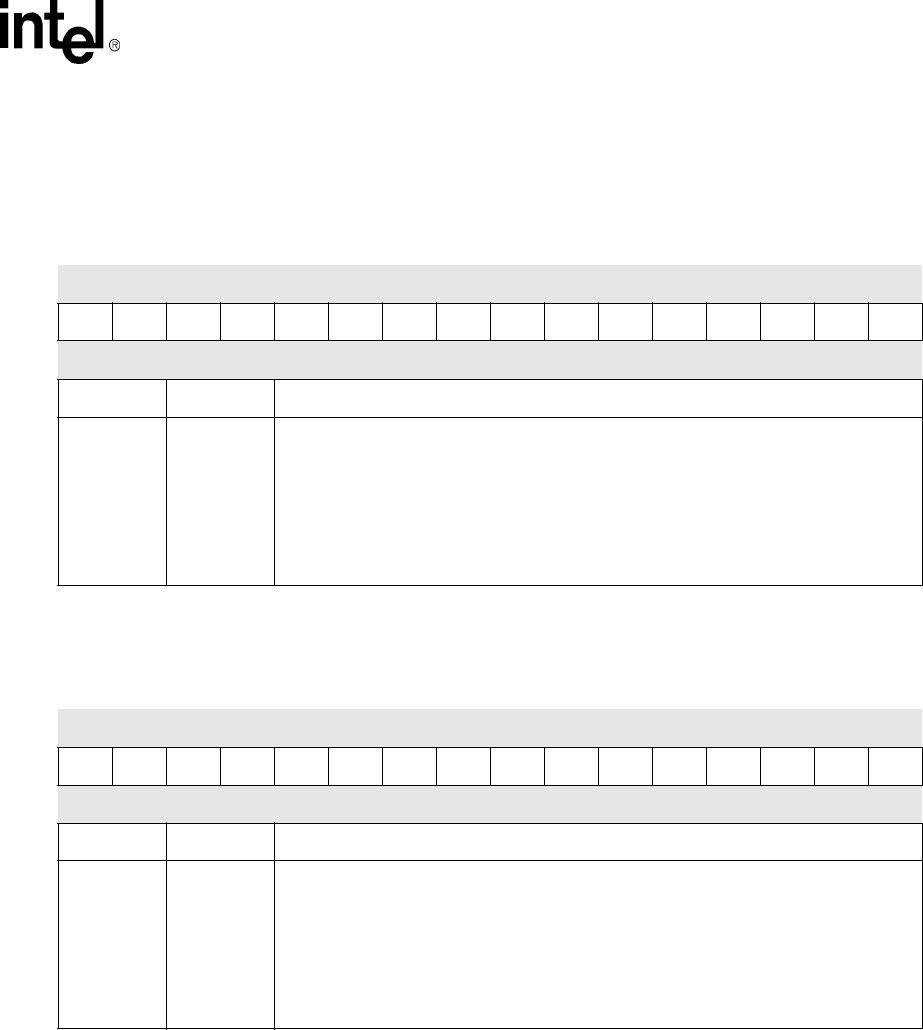
Intel® PXA255 Processor Developer’s Manual 4-17
System Integration Unit
Caution: Configuring a GPIO to map to an alternate function that is not available causes indeterminate
results.
Table 4-24. GAFR0_L Bit Definitions
Physical Address
0x40E0_0054 GAFR0_L System Integration Unit
Bit 31 30 29 28 27 26 25 24 23 22 21 20 19 18 17 16 15 14 13 12 11 10 9 8 7 6 5 4 3 2 1 0
AF15 AF14 AF13 AF12 AF11 AF10 AF9 AF8 AF7 AF6 AF5 AF4 AF3 AF2 AF1 AF0
Reset 0 0 0 0 0 0 0 0 0 0 0 0 0 0 0 0 0 0 0 0 0 0 0 0 0 0 0 0 0 0 0 0
Bits Name Description
<31:0> AF[x]
GPIO Pin ‘x’ Alternate Function Select Bits (where x=0 through 15).
A bit-pair in this register determines the corresponding GPIO pin’s functionality as one of
the alternate functions that is mapped to it or as a generic GPIO pin.
00 – The corresponding GPIO pin (GPIO[x]) is used as a general purpose I/O.
01 – The corresponding GPIO pin (GPIO[x]) is used for its alternate function 1.
10 – The corresponding GPIO pin (GPIO[x]) is used for its alternate function 2.
11 – The corresponding GPIO pin (GPIO[x]) is used for its alternate function 3.
Table 4-25. GAFR0_U Bit Definitions
Physical Address
0x40E0_0058 GAFR0_U System Integration Unit
Bit 31 30 29 28 27 26 25 24 23 22 21 20 19 18 17 16 15 14 13 12 11 10 9 8 7 6 5 4 3 2 1 0
AF31 AF30 AF29 AF28 AF27 AF26 AF25 AF24 AF23 AF22 AF21 AF20 AF19 AF18 AF17 AF16
Reset 0 0 0 0 0 0 0 0 0 0 0 0 0 0 0 0 0 0 0 0 0 0 0 0 0 0 0 0 0 0 0 0
Bits Name Description
<31:0> AF[x]
GPIO Pin ‘x’ Alternate Function Select Bits (where x=16 through 31).
A bit-pair in this register determines the corresponding GPIO pin’s functionality as one of
the alternate functions that is mapped to it or as a generic GPIO pin.
00 – The corresponding GPIO pin (GPIO[x]) is used as a general purpose I/O.
01 – The corresponding GPIO pin (GPIO[x]) is used for its alternate function 1.
10 – The corresponding GPIO pin (GPIO[x]) is used for its alternate function 2.
11 – The corresponding GPIO pin (GPIO[x]) is used for its alternate function 3.

4-18 Intel® PXA255 Processor Developer’s Manual
System Integration Unit
Table 4-26. GAFR1_L Bit Definitions
Physical Address
0x40E0_005C GAFR1_L System Integration Unit
Bit 31 30 29 28 27 26 25 24 23 22 21 20 19 18 17 16 15 14 13 12 11 10 9 8 7 6 5 4 3 2 1 0
AF47 AF46 AF45 AF44 AF43 AF42 AF41 AF40 AF39 AF38 AF37 AF36 AF35 AF34 AF33 AF32
Reset 0 0 0 0 0 0 0 0 0 0 0 0 0 0 0 0 0 0 0 0 0 0 0 0 0 0 0 0 0 0 0 0
Bits Name Description
<31:0> AF[x]
GPIO Pin ‘x’ Alternate Function Select Bits (where x=32 through 47).
A bit-pair in this register determines the corresponding GPIO pin’s functionality as one of
the alternate functions that is mapped to it or as a generic GPIO pin.
00 – The corresponding GPIO pin (GPIO[x]) is used as a general purpose I/O.
01 – The corresponding GPIO pin (GPIO[x]) is used for its alternate function 1.
10 – The corresponding GPIO pin (GPIO[x]) is used for its alternate function 2.
11 – The corresponding GPIO pin (GPIO[x]) is used for its alternate function 3.
Table 4-27. GAFR1_U Bit Definitions
Physical Address
0x40E0_0060 GAFR1_U System Integration Unit
Bit 31 30 29 28 27 26 25 24 23 22 21 20 19 18 17 16 15 14 13 12 11 10 9 8 7 6 5 4 3 2 1 0
AF63 AF62 AF61 AF60 AF59 AF58 AF57 AF56 AF55 FA54 AF53 AF52 AF51 AF50 AF49 AF48
Reset 0 0 0 0 0 0 0 0 0 0 0 0 0 0 0 0 0 0 0 0 0 0 0 0 0 0 0 0 0 0 0 0
Bits Name Description
<31:0> AF[x]
GPIO Pin ‘x’ Alternate Function Select Bits (where x=48 through 63).
A bit-pair in this register determines the corresponding GPIO pin’s functionality as one of
the alternate functions that is mapped to it or as a generic GPIO pin.
00 – The corresponding GPIO pin (GPIO[x]) is used as a general purpose I/O.
01 – The corresponding GPIO pin (GPIO[x]) is used for its alternate function 1.
10 – The corresponding GPIO pin (GPIO[x]) is used for its alternate function 2.
11 – The corresponding GPIO pin (GPIO[x]) is used for its alternate function 3.

Intel® PXA255 Processor Developer’s Manual 4-19
System Integration Unit
4.1.3.7 Example Procedure for Configuring the Alternate Function Registers
In this example, GP0 is used as a generic GPIO and GP[15:1] are configured as their alternate
functions. Refer to Table 4-1 for the list of alternate functions. No other GPIOs are configured.
After the de-assertion of any RESET, GPDR0[15:0] configures GPIO pins in this example to be
inputs. GAFR00[31:0] will be 0x0000_ 0000 to indicate normal GPIO function. For simplicity,
assume that GP[16-31] are inputs configured as normal GPIOs.
In this example,
•GPIO[0] is configured as a normal GPIO input
Table 4-28. GAFR2_L Bit Definitions
Physical Address
0x40E0_0064 GAFR2_L System Integration Unit
Bit 31 30 29 28 27 26 25 24 23 22 21 20 19 18 17 16 15 14 13 12 11 10 9 8 7 6 5 4 3 2 1 0
AF79 AF78 AF77 AF76 AF75 AF74 AF73 AF72 AF71 AF70 AF69 AF68 AF67 AF66 AF65 AF64
Reset 0 0 0 0 0 0 0 0 0 0 0 0 0 0 0 0 0 0 0 0 0 0 0 0 0 0 0 0 0 0 0 0
Bits Name Description
<31:0> AF[x]
GPIO Pin ‘x’ Alternate Function Select Bits (where x=64 through 79).
A bit-pair in this register determines the corresponding GPIO pin’s functionality as one of
the alternate functions that is mapped to it or as a generic GPIO pin.
00 – The corresponding GPIO pin (GPIO[x]) is used as a general purpose I/O.
01 – The corresponding GPIO pin (GPIO[x]) is used for its alternate function 1.
10 – The corresponding GPIO pin (GPIO[x]) is used for its alternate function 2.
11 – The corresponding GPIO pin (GPIO[x]) is used for its alternate function 3.
Table 4-29. GAFR2_U Bit Definitions
Physical Address
0x40E0_0068 GAFR2_U System Integration Unit
Bit 31 30 29 28 27 26 25 24 23 22 21 20 19 18 17 16 15 14 13 12 11 10 9 8 7 6 5 4 3 2 1 0
reserved AF84 AF83 AF82 AF81 AF80
Reset 0 0 0 0 0 0 0 0 0 0 0 0 0 0 0 0 0 0 0 0 0 0 0 0 0 0 0 0 0 0 0 0
Bits Name Description
<31:10> — reserved
<9:0> AF[x]
GPIO Pin ‘x’ Alternate Function Select Bits (where x=80 through 84).
A bit-pair in this register determines the corresponding GPIO pin’s functionality as one of
the alternate functions that is mapped to it or as a generic GPIO pin.
00 – The corresponding GPIO pin (GPIO[x]) is used as a general purpose I/O.
01 – The corresponding GPIO pin (GPIO[x]) is used for its alternate function 1.
10 – The corresponding GPIO pin (GPIO[x]) is used for its alternate function 2.
11 – The corresponding GPIO pin (GPIO[x]) is used for its alternate function 3.

4-20 Intel® PXA255 Processor Developer’s Manual
System Integration Unit
•GPIO[1] is an input configured to alternate function 1 (ALT_FN_1_IN)
•GPIO[5:2] are reserved and configured as normal GPIOs inputs
•GPIO[12:6] are outputs configured to alternate function 1 (ALT_FN_1_OUT)
•GPIO[13] is an output configured to alternate function 2 (ALT_FN_2_OUT)
•GPIO[14] is an input configured to alternate function 1 (ALT_FN_1_IN)
•GPIO[15] is an output configured to alternate function 2 (ALT_FN_2_OUT)
This programming sequence is required for programming the GPIO alternate functions out of reset:
1. WRITE GPSR0 0x0000_8000 – this sets GPIO15 (active low chip select) when it is configured
as an output.
2. WRITE GPDR0 0x0000_BFC0 – GPIO[12:6], GPIO[13] and GPIO[15] as outputs. This drives
GPIO[15] high until the alternate function information is programmed. This is required for active
low outputs.
3. WRITE GAFR0_L 0x9955_5004 – this maps the alternate functions of GPIO[15:0]
For GPIOs that need to be configured as outputs, you must first program the GPSR and GPCR
signals so the pin direction is changed. Change pin direction by setting the bit in the GPDR
register—a ‘0’ is driven for active high signals and ‘1’ for active low signals.
Note: For more information on alternate functions, refer to the Source Unit column in Table 4-1 for the
appropriate section of this document.
Table 4-24 through Table 4-29 show the bitmaps of the GPIO Alternate Function registers.
4.2 Interrupt Controller
The Interrupt Controller controls the interrupt sources available to the processor and also contains
the location to determine the first level source of all interrupts. It also determines whether
interrupts cause an IRQ or an FIQ to occur and masks the interrupts. The interrupt controller only
supports a single priority level, however, interrupts can be routed to either IRQs or FIQ, with FIQs
having priority over IRQs.
4.2.1 Interrupt Controller Operation
The interrupt controller provides masking capability for all interrupt sources and generates either
an FIQ or IRQ processor interrupt. The interrupt hierarchy of the processor is a two-level structure.
•The first level identifies the interrupts from all the enabled and unmasked interrupt sources in
the Interrupt Controller Mask Register (ICMR). First level interrupts are controlled by these
registers:
— Interrupt Controller Pending Register (ICPR) – identifies all the active interrupts within
the system
— Interrupt Controller IRQ Pending Register (ICIP) – contains the interrupts from all
sources that can generate an IRQ interrupt. The Interrupt Controller Level Register
(ICLR) is programmed to send interrupts to the ICIP to generate an IRQ.
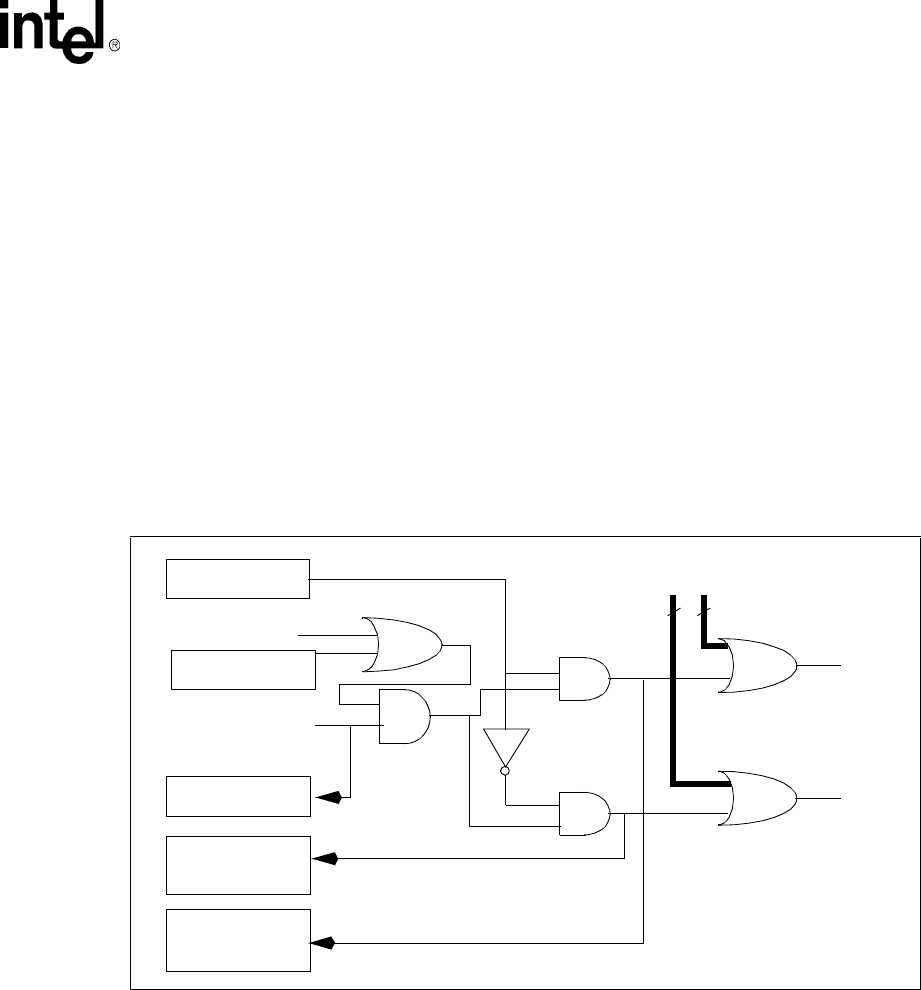
Intel® PXA255 Processor Developer’s Manual 4-21
System Integration Unit
— Interrupt Controller FIQ Pending Register (ICFP) – contains the interrupts from all
sources that can generate an FIQ interrupt. The Interrupt Controller Level register (ICLR)
is programmed to send interrupts to the ICFP to generate an FIQ.
•The second level uses registers contained in the source device (the device generating the first-
level interrupt bit). The second-level interrupt status gives additional information about the
interrupt and is used inside the interrupt service routine. In general, multiple second-level
interrupts are OR’ed to produce a first-level interrupt bit.
In most cases, the root cause of an interrupt can be determined by reading two register locations:
the ICIP for an IRQ interrupt or the ICFP for an FIQ interrupt to determine the interrupting device.
You then read the status register within that device to find the exact function requesting service.
When the ICCR[DIM] bit is zero, the Interrupt Mask Register is ignored during Idle mode, and all
enabled interrupts cause the processor to exit from idle mode. Otherwise, only unmasked interrupts
cause the processor to exit from idle mode. The reset state of ICCR[DIM] is zero.
Figure 4-2 shows a block diagram of the Interrupt Controller.
4.2.2 Interrupt Controller Register Definitions
The interrupt controller contains the following registers:
•Interrupt Controller IRQ Pending register (ICIP)
•Interrupt Controller FIQ Pending register (ICFP)
•Interrupt Controller Pending register (ICPR)
•Interrupt Controller Mask register (ICMR)
•Interrupt Controller Level register (ICLR)
•Interrupt Controller Control register (ICCR)
Figure 4-2. Interrupt Controller Block Diagram
Interrupt Mask
Register (ICMR)
Interrupt Source
Bit
Interrupt Level
Register (ICLR)
FIQ
Interrupt
IRQ
Interrupt
to
Processo
r
to
Processo
r
Interrupt Pending
Register (ICPR)
FIQ Interrupt
Pending Register
IRQ Interrupt
Pending Register
2323
All Other Qualified
Interrupt Bits
ICCR[DIM]=0 & Idle mode=’1’
(ICFP)
(ICIP)
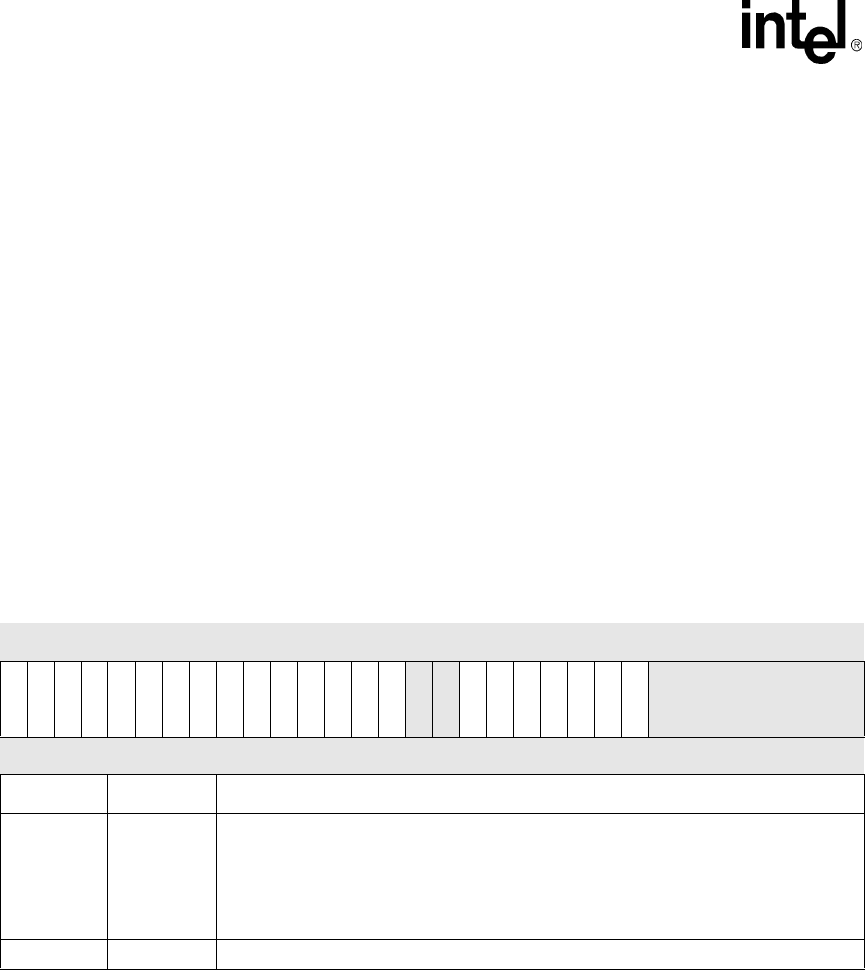
4-22 Intel® PXA255 Processor Developer’s Manual
System Integration Unit
After a reset, the FIQ and IRQ interrupts are disabled within the CPU, and the states of all of the
interrupt controller registers are set to 0x0. The interrupt controller registers must be initialized by
software before interrupts are again enabled within the CPU.
4.2.2.1 Interrupt Controller Mask Register (ICMR)
The ICMR, shown in Table 4-30, contains one mask bit per pending interrupt bit (22 total). The
mask bits control whether a pending interrupt bit generates a processor interrupt (IRQ or FIQ).
When a pending interrupt becomes active, it is only processed by the CPU if the corresponding
ICMR mask bit is set to 1. While in Idle mode, ICCR[DIM] must be set for the mask to be
effective, otherwise any interrupt source that makes a request sets the corresponding pending bit
and the interrupt is automatically processed, regardless of the state of its mask bit.
Mask bits allow periodic software polling of interruptible sources while preventing them from
actually causing an interrupt. The ICMR is initialized to zero at reset, indicating that all interrupts
are masked and the ICMR has to be configured by the user to select the desired interrupts.
Table 4-36 describes the available first-level interrupts and their location in the ICPR.
4.2.2.2 Interrupt Controller Level Register (ICLR)
The ICLR register, shown in Table 4-31, controls whether a pending interrupt generates an FIQ or
an IRQ interrupt. If a pending interrupt is unmasked, the corresponding ICLR bit field is decoded
to select which processor interrupt is asserted. If the interrupt is masked, then the corresponding bit
in the ICLR has no effect. At reset the ICLR is initialized to all zeros, and software must configure
the ICLR to reflect the normal operation value.
Table 4-36 describes the available first-level interrupts and their location in the ICPR.
Table 4-30. ICMR Bit Definitions
Physical Address
0x40D0_0004 ICMR System Integration Unit
Bit 31 30 29 28 27 26 25 24 23 22 21 20 19 18 17 16 15 14 13 12 11 10 9 8 7 6 5 4 3 2 1 0
IM31
IM30
IM29
IM28
IM27
IM26
IM25
IM24
IM23
IM22
IM21
IM20
IM19
IM18
IM17
reserved
reserved
IM14
IM13
IM12
IM11
IM10
IM9
IM8
reserved
Reset 0 0 0 0 0 0 0 0 0 0 0 0 0 0 0 0 0 0 0 0 0 0 0 0 ? ? ? ? ? ? ? ?
Bits Name Description
<31:8> IM[x]
Interrupt Mask ‘x’ (where x= 8 through 14 and 17 through 31).
0 – Pending interrupt is masked from becoming active (interrupts are NOT sent to CPU
or Power Manager).
1 – Pending interrupt is allowed to become active (interrupts are sent to CPU and Power
Manager).
NOTE: In idle mode, the IM bits are ignored if ICCR[DIM] is cleared.
<7:0> — reserved
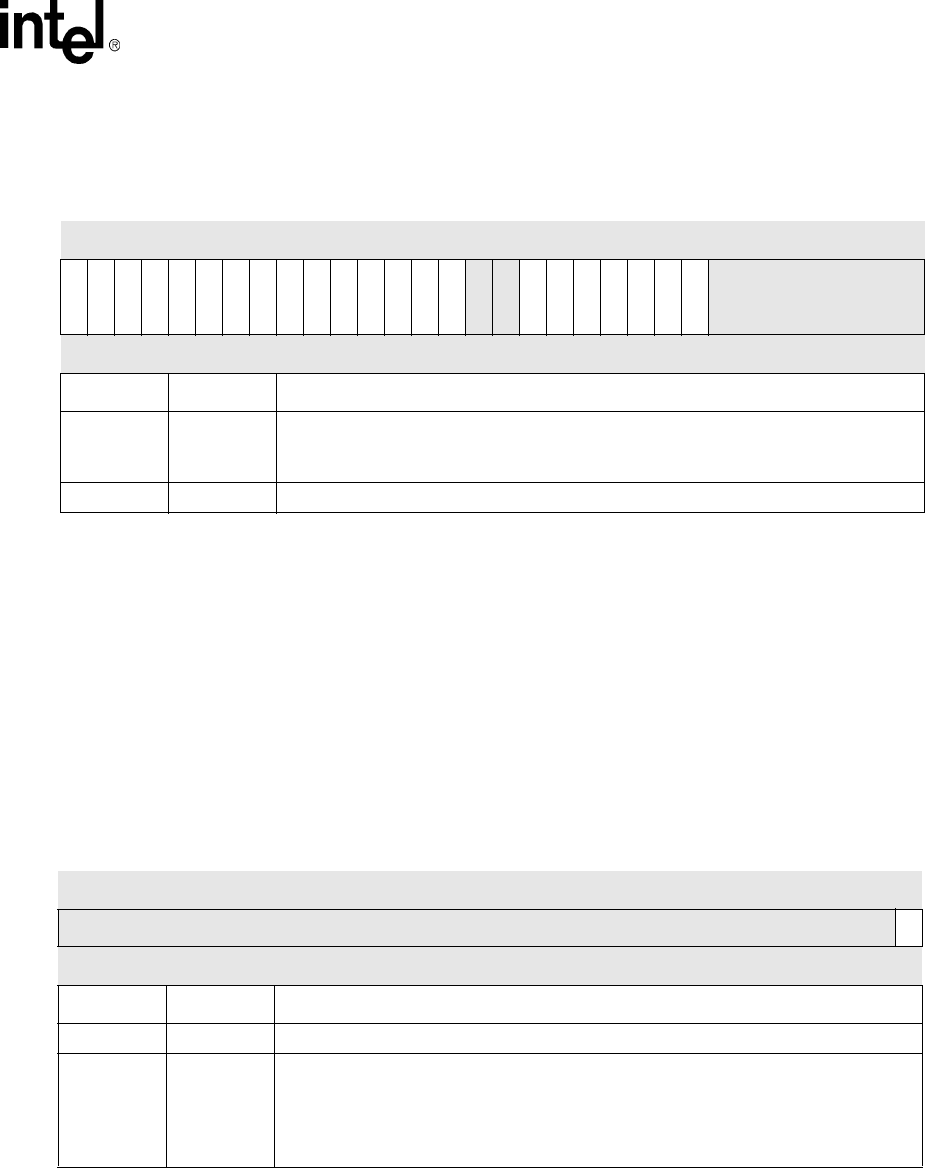
Intel® PXA255 Processor Developer’s Manual 4-23
System Integration Unit
4.2.2.3 Interrupt Controller Control Register (ICCR)
The ICCR, shown in Table 4-32, contains a single control bit, Disable Idle Mask (DIM). In normal
Idle mode any enabled interrupt can bring the processor out of Idle mode regardless of the value in
ICMR. If this bit is set, then the interrupts that can bring the processor out of Idle mode are defined
by the ICMR.
Note: This register is cleared during all resets.
Table 4-36 describes the available first-level interrupts and their location in the ICPR.
Table 4-31. ICLR Bit Definitions
Physical Address
0x40D0_0008 ICLR System Integration Unit
Bit 31 30 29 28 27 26 25 24 23 22 21 20 19 18 17 16 15 14 13 12 11 10 9 8 7 6 5 4 3 2 1 0
IL31
IL30
IL29
IL28
IL27
IL26
IL25
IL24
IL23
IL22
IL21
IL20
IL19
IL18
IL17
reserved
reserved
IL14
IL13
IL12
IL11
IL10
IL9
IL8
reserved
Reset 0 0 0 0 0 0 0 0 0 0 0 0 0 0 0 0 0 0 0 0 0 0 0 0 ? ? ? ? ? ? ? ?
Bits Name Description
<31:8> IL[x]
Interrupt Level ‘x’ (where n = 8 through 14 and 17 through 31).
0 – Interrupt routed to IRQ interrupt input.
1 – Interrupt routed to FIQ interrupt input.
<7:0> — reserved
Table 4-32. ICCR Bit Definitions
Physical Address
0x40D0_0014 ICCR System Integration Unit
Bit 31 30 29 28 27 26 25 24 23 22 21 20 19 18 17 16 15 14 13 12 11 10 9 8 7 6 5 4 3 2 1 0
reserved
DIM
Reset ? ? ? ? ? ? ? ? ? ? ? ? ? ? ? ? ? ? ? ? ? ? ? ? ? ? ? ? ? ? ? 0
Bits Name Description
<31:1> — reserved
<0> DIM
Disable Idle mask.
0 – All enabled interrupts bring the processor out of idle mode.
1 – Only enabled and unmasked (as defined in the ICMR) bring the processor out of idle
mode.
This bit is cleared during all resets.
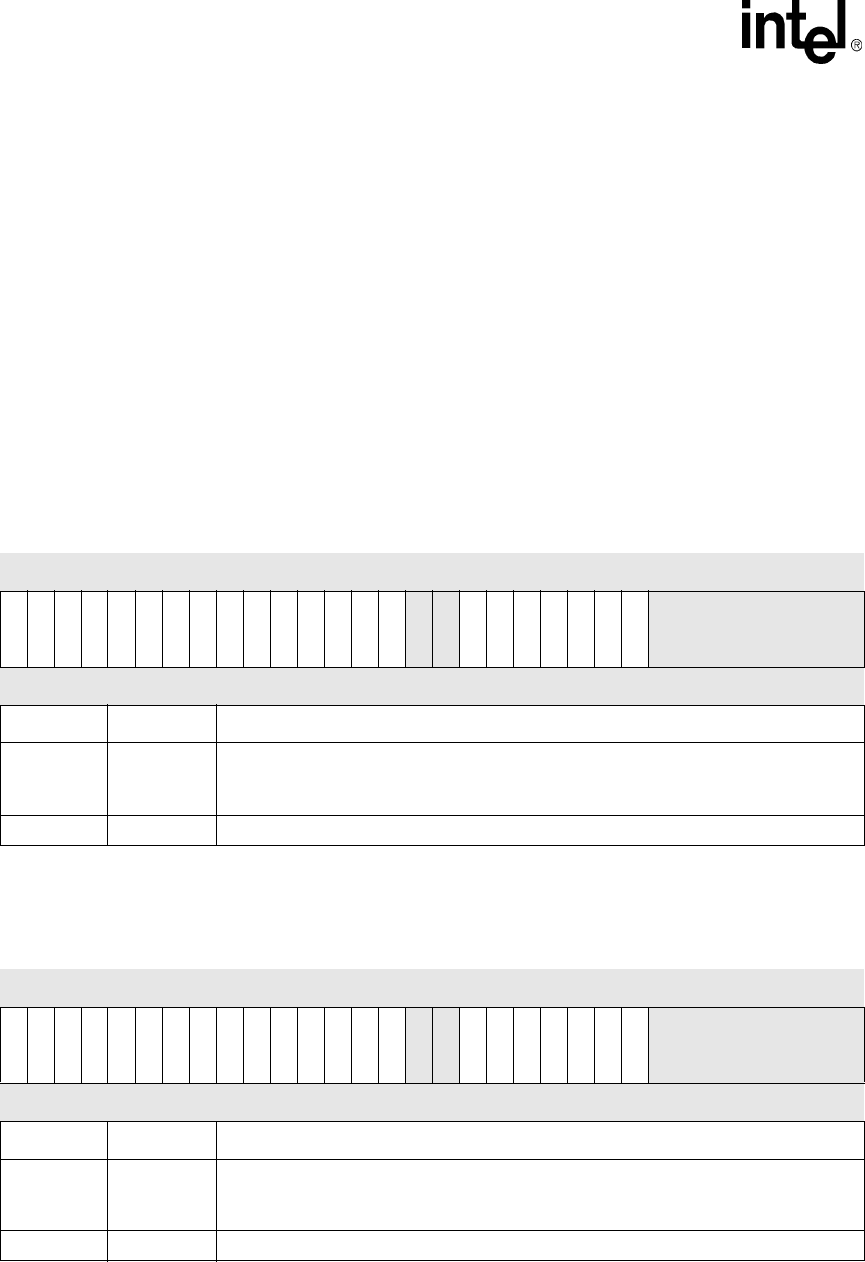
4-24 Intel® PXA255 Processor Developer’s Manual
System Integration Unit
4.2.2.4 Interrupt Controller IRQ Pending Register (ICIP) and FIQ Pending
Register (ICFP)
The ICIP and the ICFP, shown in Table 4-33 and Table 4-34, contain one bit per interrupt (22 total.)
These bits indicate an interrupt request has been made by a unit. Inside the interrupt service
routine, read the ICIP and ICFP to determine the interrupt source. In general, software then reads
status registers within the interrupting device to determine how to service the interrupt. Bits within
the ICPR (see Section 4.2.2.5) are read only, and represent the logical OR of the status bits in the
ICIP and ICFP for a given interrupt. Once an interrupt has been serviced, the handler writes a one
to the required status bit, clearing the pending interrupt at the source.
Clearing the interrupt status bit at the source, automatically clears the corresponding ICIP or ICFP
flag, provided there are no other interrupt status bits set within the source unit.
Table 4-36 describes the available first-level interrupts and their location in the ICPR.
Table 4-33. ICIP Bit Definitions
Physical Address
0x40D0_0000 ICIP System Integration Unit
Bit 31 30 29 28 27 26 25 24 23 22 21 20 19 18 17 16 15 14 13 12 11 10 9 8 7 6 5 4 3 2 1 0
IP31
IP30
IP29
IP28
IP27
IP26
IP25
IP24
IP23
IP22
IP21
IP20
IP19
IP18
IP17
reserved
reserved
IP14
IP13
IP12
IP11
IP10
IP9
IP8
reserved
Reset 0 0 0 0 0 0 0 0 0 0 0 0 0 0 0 0 0 0 0 0 0 0 0 0 ? ? ? ? ? ? ? ?
Bits Name Description
<31:8> IP[x]
IRQ Pending x (where x = 8 through 14 and 17 through 31).
0 – IRQ NOT requested by any enabled source.
1 – IRQ requested by an enabled source.
<7:0> — reserved
Table 4-34. ICFP Bit Definitions
Physical Address
0x40D0_000C ICFP System Integration Unit
Bit 31 30 29 28 27 26 25 24 23 22 21 20 19 18 17 16 15 14 13 12 11 10 9 8 7 6 5 4 3 2 1 0
FP31
FP30
FP29
FP28
FP27
FP26
FP25
FP24
FP23
FP22
FP21
FP20
FP19
FP18
FP17
reserved
reserved
FP14
FP13
FP12
FP11
FP10
FP9
FP8
reserved
Reset 0 0 0 0 0 0 0 0 0 0 0 0 0 0 0 0 0 0 0 0 0 0 0 0 ? ? ? ? ? ? ? ?
Bits Name Description
<31:8> FP[x]
FIQ Pending x (where x = 8 through 14 and 17 through 31).
0 – FIQ NOT requested by any enabled source.
1 – FIQ requested by an enabled source.
<7:0> — reserved
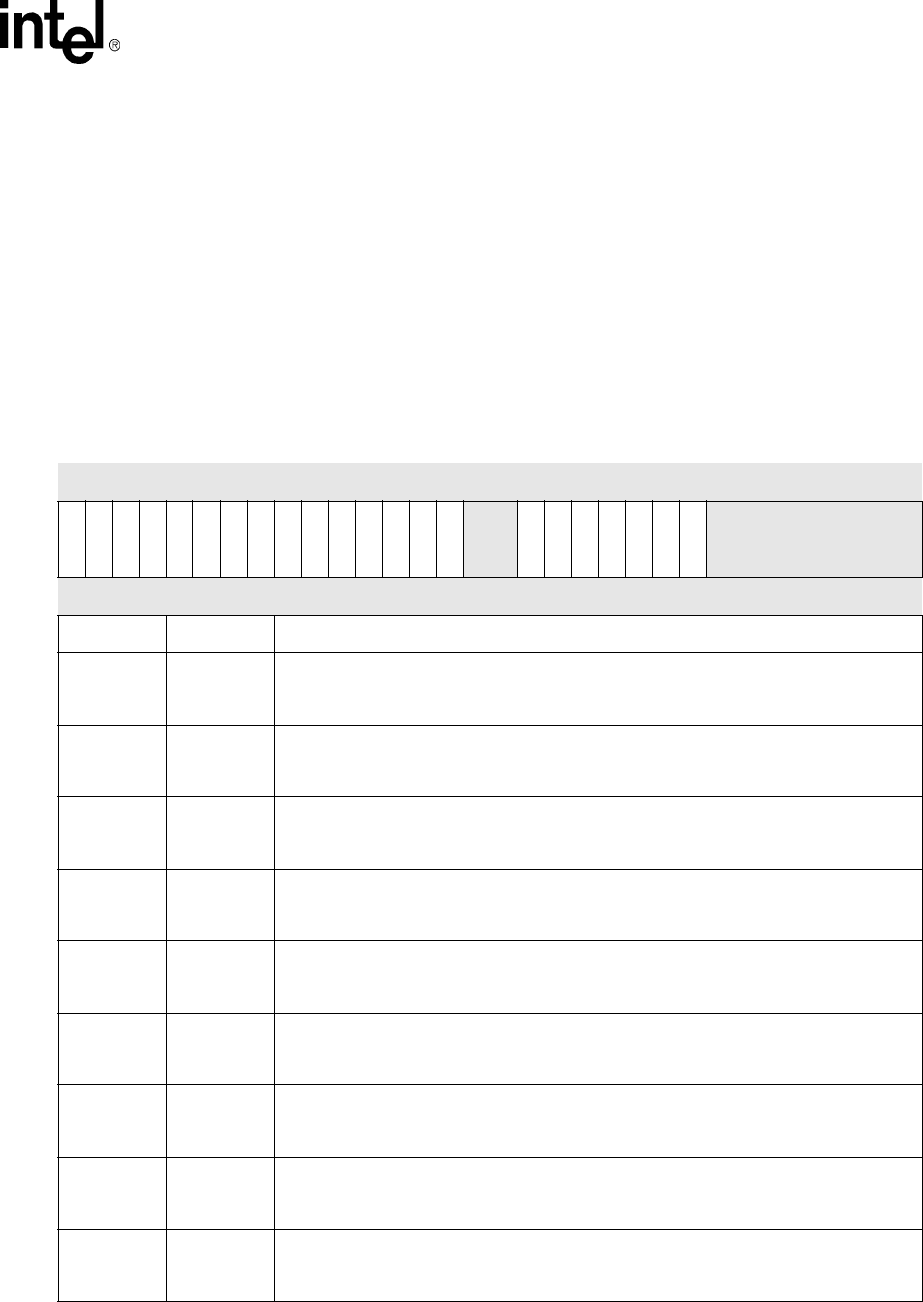
Intel® PXA255 Processor Developer’s Manual 4-25
System Integration Unit
4.2.2.5 Interrupt Controller Pending Register (ICPR)
The ICPR, shown in Table 4-35, is a 32-bit read-only register that shows all active interrupts in the
system. These bits are not affected by the state of the mask register (ICMR). Clearing the interrupt
status bit at the source, automatically clears the corresponding ICPR flag, provided there are no
other interrupt status bits set within the source unit.
Table 4-36 shows the pending interrupt source assigned to each bit position in the ICPR. Also
included in the table are the source units for the interrupts and the number of second-level
interrupts associated with each. For more information on the second-level interrupts, see the
section that corresponds to its name in the Source Unit column.
Table 4-35. ICPR Bit Definitions (Sheet 1 of 3)
Physical Address
0x40D0_0010 ICPR System Integration Unit
Bit 31 30 29 28 27 26 25 24 23 22 21 20 19 18 17 16 15 14 13 12 11 10 9 8 7 6 5 4 3 2 1 0
IS31
IS30
IS29
IS28
IS27
IS26
IS25
IS24
IS23
IS22
IS21
IS20
IS19
IS18
IS17
reserved
IS14
IS13
IS12
IS11
IS10
IS9
IS8
reserved
Reset 0 0 0 0 0 0 0 0 0 0 0 0 0 0 0 0 0 0 0 0 0 0 0 0 0 0 0 0 0 0 0 0
Bits Name Description
<31> IS31
RTC Alarm Match Register Interrupt Pending
0 – Interrupt NOT pending due to RTC Alarm Match Register.
1 – Interrupt pending due to RTC Alarm Match Register.
<30> IS30
RTC HZ Clock Tick Interrupt Pending
0 – Interrupt NOT pending due to RTC HZ Clock Tick.
1 – Interrupt pending due to RTC HZ Clock Tick.
<29> IS29
OS Timer Match Register 3 Interrupt Pending
0 – Interrupt NOT pending due to OS Timer Match Register 3.
1 – Interrupt pending due to OS Timer Match Register 3.
<28> IS28
OS Timer Match Register 2 Interrupt Pending
0 – Interrupt NOT pending due to OS Timer Match Register 2.
1 – Interrupt pending due to OS Timer Match Register 2.
<27> IS27
OS Timer Match Register 1 Interrupt Pending
0 – Interrupt NOT pending due to OS Timer Match Register 1.
1 – Interrupt pending due to OS Timer Match Register 1.
<26> IS26
OS Timer Match Register 0 Interrupt Pending
0 – Interrupt NOT pending due to OS Timer Match Register 0.
1 – Interrupt pending due to OS Timer Match Register 0.
<25> IS25
DMA Channel Service Request Interrupt Pending
0 – Interrupt NOT pending due to DMA Channel Service Request.
1 – Interrupt pending due to DMA Channel Service Request.
<24> IS24
SSP Service Request Interrupt Pending
0 – Interrupt NOT pending due to SSP Service Request.
1 – Interrupt pending due to SSP Service Request.
<23> IS23
MMC Status/Error Detection Interrupt Pending
0 – Interrupt NOT pending due to MMC Status/Error Detection.
1 – Interrupt pending due to MMC Status/Error Detection.
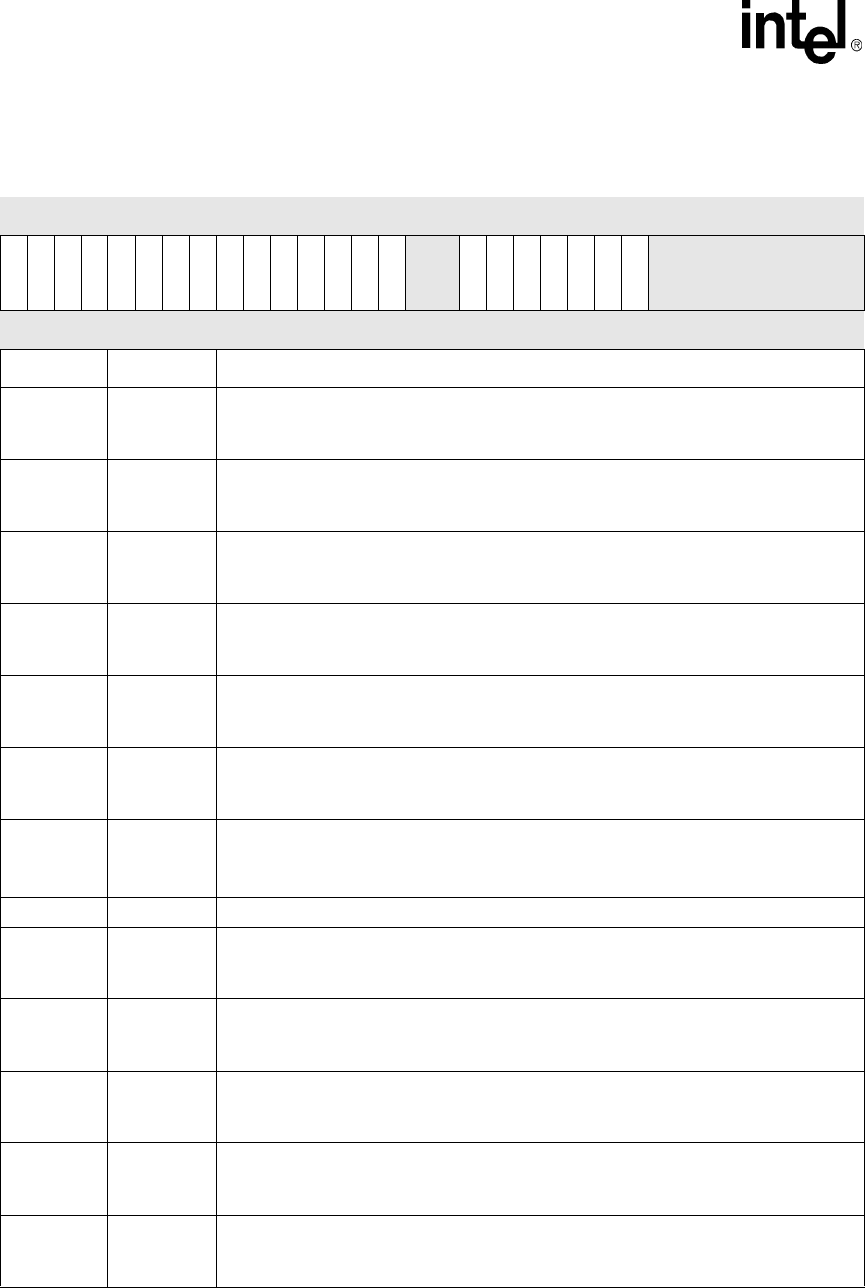
4-26 Intel® PXA255 Processor Developer’s Manual
System Integration Unit
<22> IS22
FFUART Transmit/Receive/Error Interrupt Pending
0 – Interrupt NOT pending due to FFUART Transmit/Receive/Error.
1 – Interrupt pending due to FFUART Transmit/Receive/Error.
<21> IS21
BTUART Transmit/Receive/Error Interrupt Pending
0 – Interrupt NOT pending due to BTUART Transmit/Receive/Error.
1 – Interrupt pending due to BTUART Transmit/Receive/Error.
<20> IS20
STUART Transmit/Receive/Error Interrupt Pending
0 – Interrupt NOT pending due to STUART Transmit/Receive/Error.
1 – Interrupt pending due to STUART Transmit/Receive/Error.
<19> IS19
ICP Transmit/Receive/Error Interrupt Pending
0 – Interrupt NOT pending due to ICP Transmit/Receive/Error.
1 – Interrupt pending due to ICP Transmit/Receive/Error.
<18> IS18
I2C Service Request Interrupt Pending
0 – Interrupt NOT pending due to I2C Service Request.
1 – Interrupt pending due to I2C Service Request.
<17> IS17
LCD Controller Service Request Interrupt Pending
0 – Interrupt NOT pending due to LCD Controller Service Request.
1 – Interrupt pending due to LCD Controller Service Request.
<16> IS16
NETWORK SSP SERVICE REQUEST INTERRUPT PENDING:
0 – Interrupt NOT pending due to Network SSP Service Request.
1 – Interrupt pending due to Network SSP Service Request.
<15> — reserved
<14> IS14
AC97 Interrupt Pending
0 – Interrupt NOT pending due to AC97 unit
1 – Interrupt pending due to AC97 unit.
<13> IS13
I2S Interrupt Pending
0 – Interrupt NOT pending due to I2S unit
1 – Interrupt pending due to I2S unit.
<12> IS12
Performance Monitoring Unit (PMU) Interrupt Pending
0 – Interrupt NOT pending due to PMU unit.
1 – Interrupt pending due to PMU unit.
<11> IS11
USB Service Interrupt Pending
0 – Interrupt NOT pending due to USB service request.
1 – Interrupt pending due to USB service request.
<10> IS10
GPIO[84:2] Edge Detect Interrupt Pending
0 – Interrupt NOT pending due to edge detect on one (or more) of GPIO[84:2].
1 – Interrupt pending due to edge detect on one (or more) of GPIO[84:2].
Table 4-35. ICPR Bit Definitions (Sheet 2 of 3)
Physical Address
0x40D0_0010 ICPR System Integration Unit
Bit 31 30 29 28 27 26 25 24 23 22 21 20 19 18 17 16 15 14 13 12 11 10 9 8 7 6 5 4 3 2 1 0
IS31
IS30
IS29
IS28
IS27
IS26
IS25
IS24
IS23
IS22
IS21
IS20
IS19
IS18
IS17
reserved
IS14
IS13
IS12
IS11
IS10
IS9
IS8
reserved
Reset 0 0 0 0 0 0 0 0 0 0 0 0 0 0 0 0 0 0 0 0 0 0 0 0 0 0 0 0 0 0 0 0
Bits Name Description
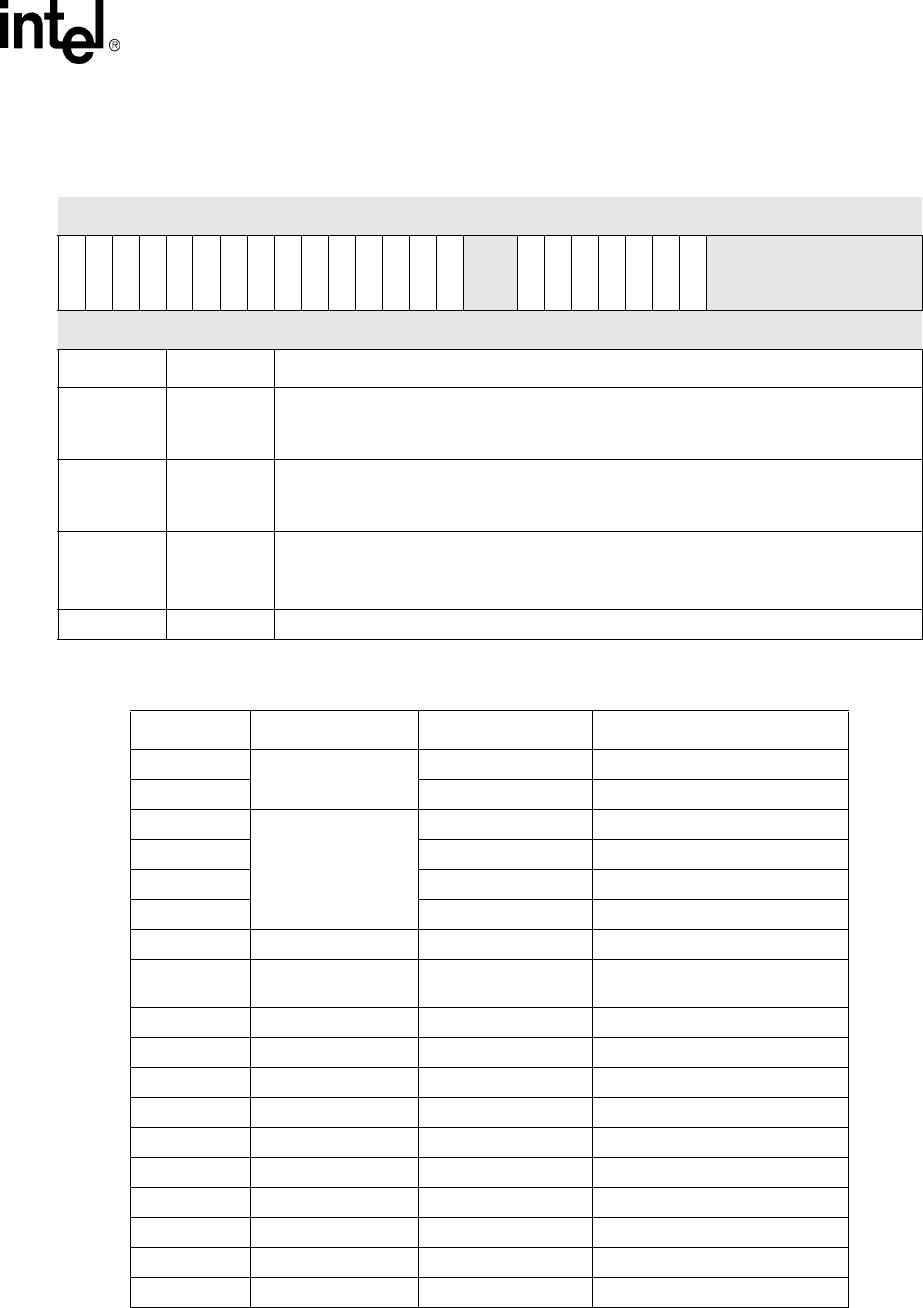
Intel® PXA255 Processor Developer’s Manual 4-27
System Integration Unit
<9> IS9
GPIO[1] Edge Detect Interrupt Pending
0 – Interrupt NOT pending due to edge detect on GPIO[1].
1 – Interrupt pending due to edge detect on GPIO[1].
<8> IS8
GPIO[0] Edge Detect Interrupt Pending
0 – Interrupt NOT pending due to edge detect on GPIO[0].
1 – Interrupt pending due to edge detect on GPIO[0].
<7> IS7
Hardware UART Service Request Interrupt Pending
0 – Interrupt NOT pending due to Hardware UART Service Request.
1 – Interrupt pending due to Hardware UART Service Request.
<6:0> — reserved
Table 4-36. List of First–Level Interrupts (Sheet 1 of 2)
Bit Position Source Unit # of Level 2 Sources Bit Field Description
IS<31>
Real-time clock
1 RTC equals alarm register.
IS<30> 1 One Hz clock TIC occurred.
IS<29>
Operating system
timer
1 OS timer equals match register 3.
IS<28> 1 OS timer equals match register 2.
IS<27> 1 OS timer equals match register 1.
IS<26> 1 OS timer equals match register 0.
IS<25> DMA controller 16 DMA Channel service request.
IS<24> Synchronous Serial
Port 3 SSP service request.
IS<23> MUlti Media Card 9 MMC status / error detection
IS<22> FFUART 5 x-mit, receive, error in FFUART.
IS<21> BTUART 5 x-mit, receive, error in BTUART
IS<20> STUART 4 x-mit, receive, error in STUART
IS<19> ICP 6 x-mit, receive, error in ICP.
IS<18> I2C 6 I2C service request.
IS<17> LCD controller 15 LCD controller service request.
IS<16> Network SSP 4 Network SSP service request
IS<15> reserved
IS<14> AC97 10 AC97 interrupt
Table 4-35. ICPR Bit Definitions (Sheet 3 of 3)
Physical Address
0x40D0_0010 ICPR System Integration Unit
Bit 31 30 29 28 27 26 25 24 23 22 21 20 19 18 17 16 15 14 13 12 11 10 9 8 7 6 5 4 3 2 1 0
IS31
IS30
IS29
IS28
IS27
IS26
IS25
IS24
IS23
IS22
IS21
IS20
IS19
IS18
IS17
reserved
IS14
IS13
IS12
IS11
IS10
IS9
IS8
reserved
Reset 0 0 0 0 0 0 0 0 0 0 0 0 0 0 0 0 0 0 0 0 0 0 0 0 0 0 0 0 0 0 0 0
Bits Name Description
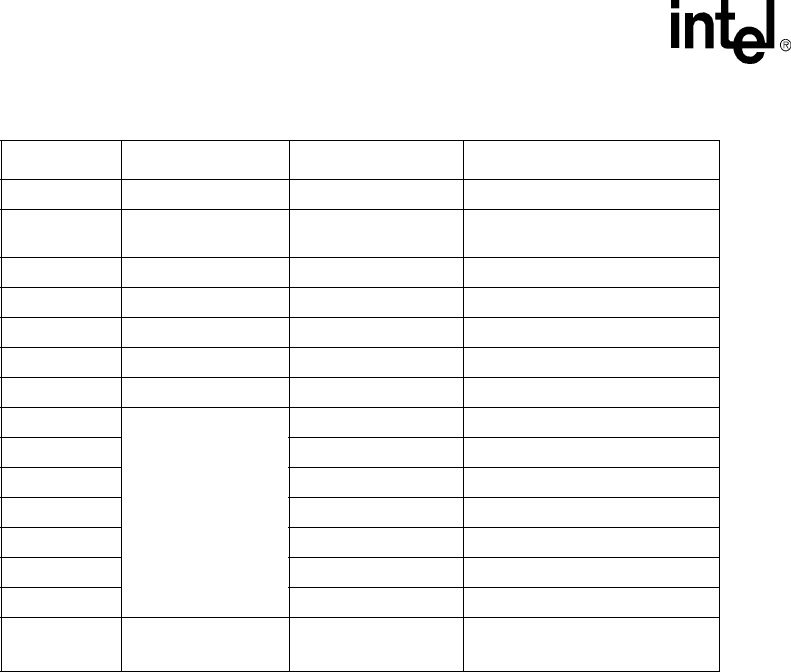
4-28 Intel® PXA255 Processor Developer’s Manual
System Integration Unit
Several units have more than one source per interrupt signal. When an interrupt is signalled from
one of these units, the interrupt handler routine identifies which interrupt was signalled using the
interrupt controller’s pending register. This identifies the unit that made the request, but not the
exact source. The handler then reads the interrupting unit’s status register to identify which source
within the unit signalled the interrupt. For all interrupts that have one corresponding source, the
interrupt handler routine needs to use only the interrupt controller’s registers to identify the exact
cause of the interrupt. ICPR[16:15] and ICPR[7:0] are reserved bits and must be written as zeros.
Reads to these bits must be ignored.
4.3 Real-Time Clock (RTC)
Use the RTC to configure a clock source with a wide range of frequencies. Typically, the RTC is set
to be a 1 Hz output and is utilized as a system time keeper. There is also an alarm feature that
enables an interrupt or a wake up event when the RTC output clock increments to a pre-set value.
4.3.1 Real-Time Clock Operation
The RTC provides a general-purpose real-time reference for your design. The RTC Counter
register (RCNR) is initialized to zero after a hardware reset or a watchdog reset. It is a free running
counter that starts incrementing the count value after the deassertion of reset. The counter is
incremented one 32kHz cycle after the rising edge of the Hz clock. Since the high phase of the 1 Hz
clock is one 32kHz cycle wide, it appears to increment on the falling edge of the 1 Hz clock. Set
this counter to the desired value. If the counter is set to a value other than zero, write the desired
value to the RCNR. The value of the counter is unaffected by transitions into and out of Sleep or
Idle mode.
IS<13> I2S 5 I2S interrupt
IS<12> Core 1 PMU (Performance Monitor)
interrupt
IS<11> USB 7 USB interrupt
IS<10> 79 “OR” of GPIO edge detects 80-2
IS<9> 1 GPIO<1> edge detect
IS<8> 1 GPIO<0> edge detect
IS<7> Hardware UART 7 Hardware UART service request
IS<6> reserved
IS<5> reserved
IS<4> reserved
IS<3> reserved
IS<2> reserved
IS<1> reserved
IS<0> reserved
Total level 2 interrupt
sources 179
Table 4-36. List of First–Level Interrupts (Sheet 2 of 2)
Bit Position Source Unit # of Level 2 Sources Bit Field Description

Intel® PXA255 Processor Developer’s Manual 4-29
System Integration Unit
In addition to the RCNR, the RTC incorporates a 32-bit, RTC Alarm register (RTAR). The RTAR
may be programmed with a value that is compared against the RCNR. One 32-kHz cycle after each
rising edge of the HZ clock, the counter is incremented and then compared to the RTAR. If the
values match, and the enable bit is set, then the RTC Status register (RTSR) alarm match bit
(RTSR[AL]) is set. This status bit is also routed to the interrupt controller and may be unmasked in
the interrupt controller to generate a processor interrupt. Another available interruptible status bit
that can be set whenever the HZ clock transitions is the RTSR. By writing a one to the AL or HZ
bit in the RTSR, the status bit is cleared.
The HZ clock is generated by dividing one of two selectable clock sources, both approximately
32.768 kHz in frequency. The first source is the output of the 3.6864 MHz crystal oscillator further
divided by 112 to approximately 32.914 kHz. The other source is the optional 32.768 kHz crystal
oscillator output itself. Your system may be built with both the 32.768 kHz crystal oscillator and
the 3.6864 MHz crystal oscillator. ALternately, your system may only use the 3.6864 MHz crystal
oscillator, if the additional power consumption during sleep mode is acceptable.
The divider logic for generating the HZ clock is programmable. This lets you trim the counter to
adjust for inherent inaccuracies in the crystal’s frequency and the inaccuracy caused by the division
of the 3.6864 MHz oscillator which yields only an approximate 32 kHz frequency. The trimming
mechanism lets you adjust the RTC to an accuracy of +/- 5 seconds per month. The trimming
procedure is described in a later paragraph.
All registers in the RTC, with the exception RTTR, are reset by hardware reset and the watchdog
reset. The trim register, RTTR is reset only by hardware reset.
4.3.2 RTC Register Definitions
The following sections provide register descriptions for the RTC.
4.3.2.1 RTC Trim Register (RTTR)
Program the RTTR to set the frequency of the HZ clock. The reset value of this register
(0x0000_7FFF) (assuming a perfect 32.768 kHz crystal) would produce an HZ clock output of
exactly 1 Hz. However, by using values other than 0x0000_7FFF, a different HZ clock frequency is
possible. Additionally, developers can use a crystal that is not exactly 32.768 kHz and compensate
by writing a value other than 0x0000_7FFF to the RTTR. Section 4.3.3 describes how to calculate
the value in this register. A write to the RTTC will increment the RTC Count Register (RCNR) by
one. RTTC[LCK] does not prevent the RCNR from incrementing.
All reserved bits must be written to zeros and reads to these bits must be ignored. You can only
reset the RTTR with a hardware reset. To safeguard the validity of the data written into the trim
register, bit 31 is used as a Lock Bit. The data in RTTR may be changed only if RTTR[LCK] is
cleared. Once, RTTR[LCK] is set to be a one, only a hardware reset can clear the RTTR.
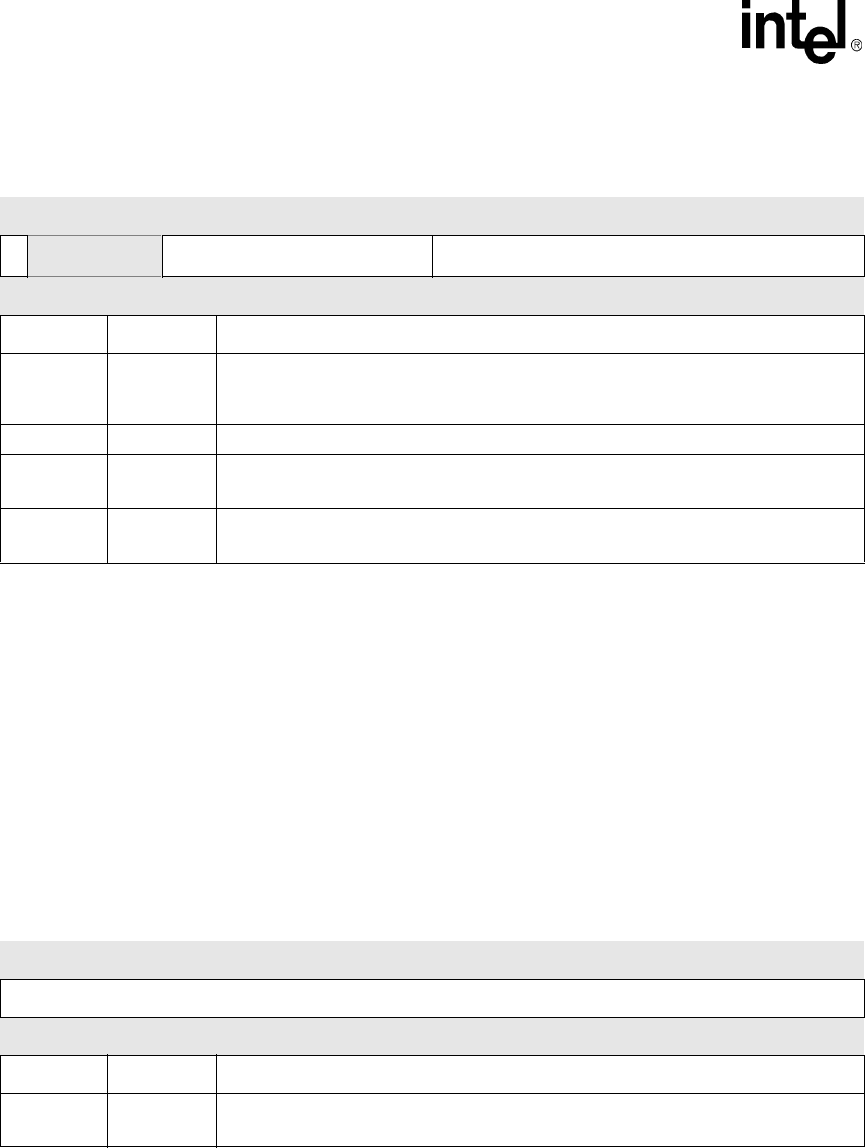
4-30 Intel® PXA255 Processor Developer’s Manual
System Integration Unit
4.3.2.2 RTC Alarm Register (RTAR)
The RTAR, Table 4-38, is a 32-bit register. The processor can both read and write to this register.
Following each rising edge of the HZ clock, this register is compared to the RCNR. If the two are
equal and RTSR[ALE] is set, then RTSR[AL] is set.
Because of the asynchronous nature of the HZ clock relative to the processor clock, writes to this
register are controlled by a hardware mechanism that delays the actual write to the register by two
32 kHz clock cycles after the processor store is performed.
The RTAR is initialized to 0x0 at reset.
Table 4-37. RTTR Bit Definitions
Physical Address
0x4090_000C RTTR System Integration Unit
Bit 31 30 29 28 27 26 25 24 23 22 21 20 19 18 17 16 15 14 13 12 11 10 9 8 7 6 5 4 3 2 1 0
LCK
reserved DEL CK_DIV
Reset 0 ? ? ? ? ? 0 0 0 0 0 0 0 0 0 0 0 1 1 1 1 1 1 1 1 1 1 1 1 1 1 1
Bits Name Description
<31> LCK
Locking bit for the trim value.
0 – RTTR value is allowed to be altered.
1 – RTTR value is not allowed to be altered.
<30:26> — reserved
<25:16> DEL Trim delete count.
This value represents the number of 32 kHz clocks to delete when clock trimming begins.
<15:0> CK_DIV Clock divider count.
This value is the number of 32 kHz clock cycles, plus 1, per HZ clock cycle.
Table 4-38. RTAR Bit Definitions
Physical Address
0x4090_0004 RTAR System Integration Unit
Bit 31 30 29 28 27 26 25 24 23 22 21 20 19 18 17 16 15 14 13 12 11 10 9 8 7 6 5 4 3 2 1 0
RTMV
Reset 0 0 0 0 0 0 0 0 0 0 0 0 0 0 0 0 0 0 0 0 0 0 0 0 0 0 0 0 0 0 0 0
Bits Name Description
<31:0> RTMV RTC Target Match Value.
The value compared against the RTC counter.
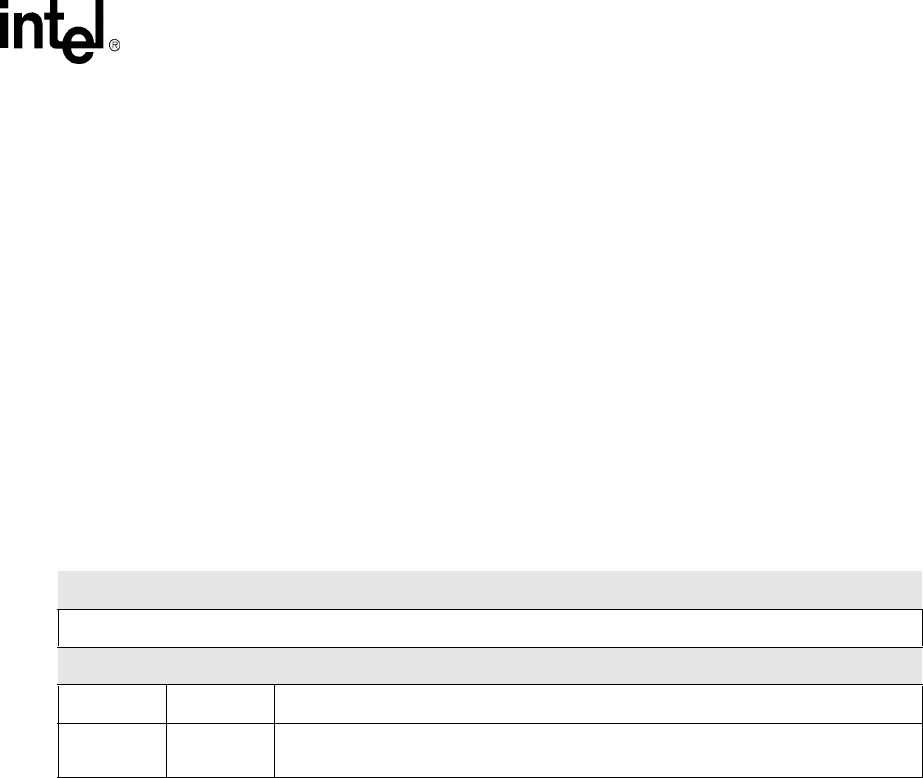
Intel® PXA255 Processor Developer’s Manual 4-31
System Integration Unit
4.3.2.3 RTC Counter Register (RCNR)
The RCNR, shown in Table 4-39, is a read/write register. The counter may be written by the
processor at any time although it is recommended that the operating system prevent inadvertent
writes to the RCNR through the use of the MMU protection mechanisms (refer to the Intel
XScale® Microarchitecture for the Intel® PXA255 Processor User’s Manual for details of MMU
operation.)
Because of the asynchronous nature of the HZ clock relative to the processor clock, writes to this
counter are controlled by a hardware mechanism that delays the actual write to the counter after the
processor store is performed by approximately two 32 kHz clock cycles. In case of multiple writes
to RCNR in quick succession, the final update to the RCNR counter may be delayed by up to two
32 kHz clock cycles.
The RCNR may be read at any time. Reads reflect the value in the counter after it increments or has
been written and does not have the two 32 kHz clock cycle delay.
4.3.2.4 RTC Status Register (RTSR)
The RTSR, shown in Table 4-40, is cleared to all zeroes at hardware reset. The ALE and HZE bits
enable both the interrupt for the functions as well as the updating the AL and HZ bits. The AL and
HZ bits are status bits and are set by the RTC logic if the ALE and HZE bits are set respectively.
They are cleared by writing ones to the AL and HZ bits. The AL and HZ bits are routed to the
interrupt controller where they may be enabled to cause a first level interrupt. Write zeros to all
reserved bits and ignore all reads to the reserved bits.
In Sleep mode, only AL events set the status bit in the RTSR register. The HZ bit is not set in Sleep
mode since it is a recurring event.
Table 4-40 shows the bitmap of the RTC Status Register.
Table 4-39. RCNR Bit Definitions
Physical Address
0x4090_0000 RCNR System Integration Unit
Bit 31 30 29 28 27 26 25 24 23 22 21 20 19 18 17 16 15 14 13 12 11 10 9 8 7 6 5 4 3 2 1 0
RCV
Reset 0 0 0 0 0 0 0 0 0 0 0 0 0 0 0 0 0 0 0 0 0 0 0 0 0 0 0 0 0 0 0 0
Bits Name Description
<31:0> RCV RTC Count Value.
The current value of the RTC counter.

4-32 Intel® PXA255 Processor Developer’s Manual
System Integration Unit
4.3.3 Trim Procedure
The HZ clock driving the RTC is generated by dividing the output of the oscillator multiplexor. The
inherent inaccuracies of crystals, aggravated by varying capacitance of the board connections, as
well as other variables, may cause the time base to be somewhat inaccurate. This requires a slight
adjustment in the desired clock period. The processor, through the RTTR, lets you adjust (or trim)
the HZ time base to an error of less than 1ppm. Such that if the HZ clock is set to be 1 Hz, there
would be an error of less than 5 seconds per month.
The RTTR is reset to its default value of 0x0000_7FFF each time the nRESET signal is asserted.
This yields approximately a 1 Hz clock.
When the clock divisor count (RTTR[15:0]) is set to 0x0, the HZ clock feeding the RTC maintains
a high level signal - essentially disabling the RTC. For all non-zero values programmed into the
clock divisor count, the HZ clock frequency will be the 32 kHz clock source divided by the clock
divisor count plus 1.
4.3.3.1 Oscillator Frequency Calibration
To determine the value programmed into the RTTR, you must first measure the output frequency at
the oscillator multiplexor (approximately 32 kHz) using an accurate time base, such as a frequency
counter. This clock is externally visible by selecting the alternate function for GPIO[12] or
GPIO[72]. To gain access to the clock, program this pin as an output and then switch to the
alternate function. Refer to Section 4.1, for details on how to make the clock externally visible. To
trim the clock, divide the output of the oscillator by an integer value and fractional adjust it by
periodically deleting clocks from the stream driving this integer divider.
Table 4-40. RTSR Bit Definitions
Physical Address
0x4090_0008 RTSR System Integration Unit
Bit 31 30 29 28 27 26 25 24 23 22 21 20 19 18 17 16 15 14 13 12 11 10 9 8 7 6 5 4 3 2 1 0
reserved
HZE
ALE
HZ
AL
Reset ? ? ? ? ? ? ? ? ? ? ? ? / ? ? ? ? ? ? ? ? ? ? ? ? ? ? ? 0 0 0 0
Bits Name Description
<31:4> — reserved
<3> HZE
HZ interrupt enable.
0 – The HZ interrupt is not enabled.
1 – The HZ interrupt is enabled.
<2> ALE
RTC alarm interrupt enable.
0 – The RTC alarm interrupt is not enabled.
1 – The RTC alarm interrupt is enabled.
<1> HZ
HZ rising-edge detected.
0 – No rising edge has been detected.
1 – A rising edge has been detected and HZE bit is set.
<0> AL
RTC alarm detected.
0 – No RTC alarm has been detected.
1 – An RTC alarm has been detected (RTNR matches RCAR).and ALE bit is set
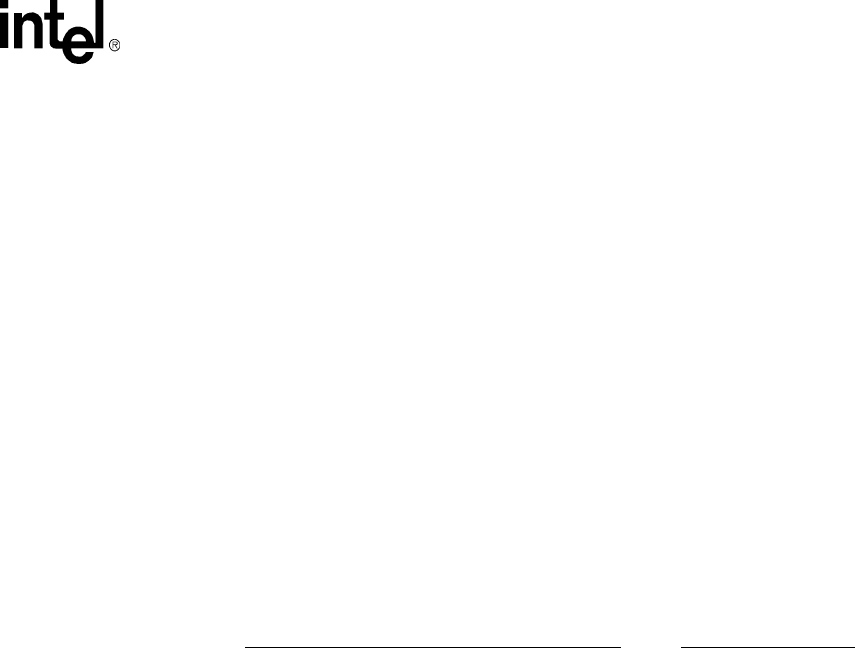
Intel® PXA255 Processor Developer’s Manual 4-33
System Integration Unit
4.3.3.2 RTTR Value Calculations
After the true frequency of the oscillator is known, it must be divided by the desired HZ clock
frequency and this value split into integer and fractional portions. The integer portion of the value
(minus one) is loaded into the Clock Divider Count field of the RTTR. This value is compared
against a 16-bit counter clocked by the output of the oscillator multiplexor at approximately
32 kHz. When the two values are equal, the counter resets and generates a pulse which constitutes
the raw HZ clock signal.
The fractional part of the adjustment is done by periodically deleting clocks from the clock stream
driving the integer counter. The trim interval period is hardwired to be 210-1 periods of the HZ
clock. If the HZ clock is programed to be 1 Hz the trim interval would be approximately 17
minutes. The number of clocks deleted (the trim delete value) is a 10-bit programmable counter
allowing from 0 to 210-1 32 kHz clocks to be deleted from the input clock stream once per trim
interval. RTTR[25:16] represents the number of 32 kHz clocks deleted per trim operation.
In summary, every 210-1 HZ clock periods, the integer counter stops clocking for a period equal to
the fractional error that has accumulated. If this fractional error is programmed to be zero, then no
trim operations occur and the RTC is clocked with the raw 32 kHz clock. The relationship between
the HZ clock frequency and the nominal 32 kHz clock (f1 and f32K, respectively) is shown in the
following equation.
f1 = HZ clock frequency
f32k = RTC internal clock - either the 32.678 kHz crystal output or the 3.68 MHz crystal
output divided down to 32.914 kHz
RTTR[DEL] = RTTR(25:16)
RTTR[CK_DIV] = RTTR(15:0)
4.3.3.2.1 Trim Example #1 – Measured Value Has No Fractional Component
In this example, the desired HZ clock frequency is 1 Hz. The oscillator output is measured as
36045.000 cycles/s (Hz). This output is exactly 3277 cycles over the nominal frequency of the
crystal (32.768 kHz) and has no fractional component. As such, only the integer trim function is
needed - no fractional trim is required. Accordingly, RTTR[15:0] is loaded with the binary
equivalent of 36045-1, or 0x0000_8CCC. RTTR[25:16] is left at zero (power-up state) to disable
fractional trimming. This trim exercise leaves an error of zero in trimming.
4.3.3.2.2 Trim Example #2 – Measured Value Has a Fractional Component
This example is more common in that the measured frequency of the oscillator has a fractional
component. Again, the desired HZ clock output frequency is 1 Hz. If the oscillator output is
measured as 32768.92 cycles/s (Hz), an integer trim is necessary so that the average number of
cycles counted before generating one 1 Hz clock is 32768.92. Similar to the previous example, the
integer field RTTR[15:0] is loaded with the hexadecimal equivalent of 32768-1 or 0x0000_7FFF
(reset value).
Because the actual clock frequency is 0.92 cycles per second faster than the integer value, the HZ
clock generated by just the integer trimming is slightly faster than needed and must be slowed
down. Accordingly, program the fractional trim to delete 0.92 cycles per second on average to
f1=
(2^10-1)*(RTTR[CK_DIV]+1) - RTTR[DEL]
(2^10-1)*(RTTR[CK_DIV]+1) *
f32k
(RTTR[CK_DIV]+1)

4-34 Intel® PXA255 Processor Developer’s Manual
System Integration Unit
bring the HZ output frequency down to the proper value. Since the trimming procedure is
performed every 1023 (210-1) seconds, the trim must be set to delete 941.16 clocks every 1023
seconds (.92 x 1023 = 941.16). Load the counter with the hexadecimal equivalent of 941, or
0x3AD. The fractional component of this value cannot be trimmed out and constitutes the error in
trimming, described below.
This trim setting leaves an error of. 16 cycles per 1023 seconds. The error calculation yields (in
parts-per-million or ppm):
4.3.3.2.3 Maximum Error Calculation Versus RTC Accuracy
As seen from trim example #2, the maximum possible error approaches 1 clock per 210-1 seconds.
Calculating the ppm error for this scenario yields:
To maintain an accuracy of +/- 5 seconds per month, the required accuracy is calculated to be:
This calculation indicates that the HZ clock output can be made very accurate through the use of
the trim procedure. Likewise, use the trim procedure to compensate for a range of factors that can
affect crystal oscillators. Such factors can include, but are not limited to:
•Manufacturing and supplier variance in the crystals
•Crystal aging effects
•System voltage differences
•System manufacturing variance
The trim procedure can counteract these factors by providing a highly accurate mechanism to
remove the variance and shifts from the manufacturing and static environment variables on an
individual system level. However, since this is a calibration solution, it is not a practical solution
for dynamic changes in the system and environment and can most likely only be done in a factory
setting due to the equipment required.
4.4 Operating System (OS) Timer
The processor contains a 32-bit OS timer that is clocked by the 3.6864 MHz oscillator. The
Operating System Count register (OSCR) is a free running up-counter. The OS timer also contains
four 32-bit match registers (OSMR3, OSMR2, OSMR1, OSMR0). Developers can read and write
to each register. When the value in the OSCR is equal to the value within any of the match
registers, and the interrupt enable bit is set, the corresponding bit in the OSSR is set. These bits are
Error 0.16 cycles
1023 sec
---------------------------X1 sec
32768 cycles
------------------------------- 0.002 ppm==
Error (maximum) 1 cycle
1023 sec
---------------------X1 sec
32768 cycles
---------------------------------- 0 . 0 3 p p m==
Error 5 sec
month
---------------X1 month
2592000 sec
------------------------------ 1.9 ppm==

Intel® PXA255 Processor Developer’s Manual 4-35
System Integration Unit
also routed to the interrupt controller where they can be programmed to cause an interrupt. OSMR3
also serves as a watchdog match register that resets the processor when a match occurs provided
the OS Timer Watchdog Match Enable Register (OWER) is set. You must initialize the OSCR and
OSMR registers and clear any set status bits before the FIQ and IRQ interrupts are enabled within
the CPU.
4.4.1 Watchdog Timer Operation
The OSMR3 can also be used as a watchdog compare register. This function is enabled by setting
OWER[0]. When a compare against this register occurs and the watchdog is enabled, reset is
applied to the processor and most internal states are cleared. Internal reset is asserted for 256
processor clocks and then removed, allowing the processor to boot. See Section 3.4.2, “Watchdog
Reset” on page 3-7 for details on reset functionality.
The following procedure is suggested when using OSMR3 as a watchdog – each time the operating
system services the register:
1. The current value of the counter is read.
2. An offset is then added to the read value. This offset corresponds to the amount of time before
the next time-out (care must be taken to account for counter wraparound).
3. The updated value is written back to OSMR3.
The OS code must repeat this procedure periodically before each match occurs. If a match occurs,
the OS timer asserts a reset to the processor.
4.4.2 OS Timer Register Definitions
4.4.2.1 OS Timer Match Register 0-3 (OSMRx)
These registers are 32-bits wide and are readable and writable by the processor. They are compared
against the OSCR after every rising edge of the 3.6864 MHz clock. If any of these registers match
the counter register, and the appropriate interrupt enable bit is set, then the corresponding status bit
in the OSSR is set. The status bits are routed to the interrupt controller where they can be unmasked
to cause a CPU interrupt. The OSMR3 can also be used as a watchdog timer.
Table 4-41 shows the bitmap of the OS Timer Match register. All four registers are identical, except
for location. A single, generic OS Timer match register is described, but all information is common
to all four OS Timer Match Registers.
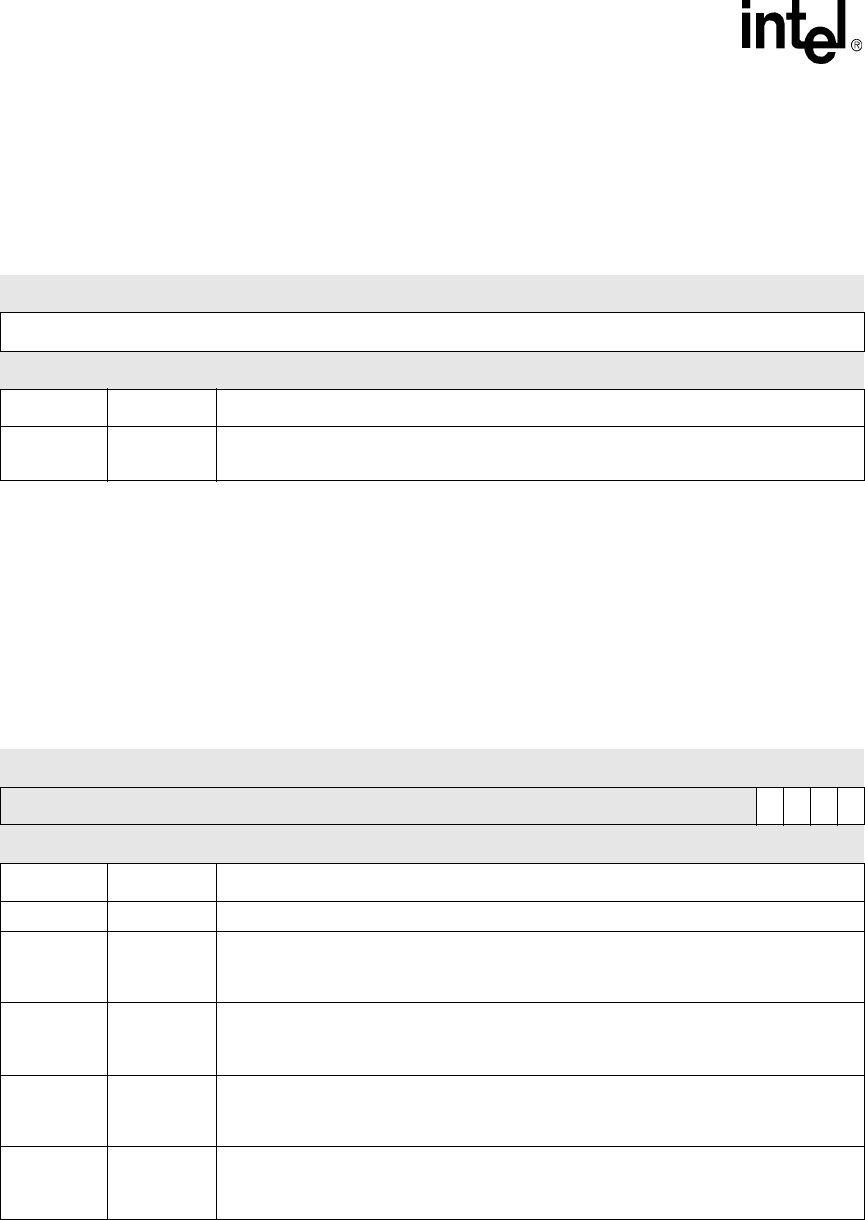
4-36 Intel® PXA255 Processor Developer’s Manual
System Integration Unit
4.4.2.2 OS Timer Interrupt Enable Register (OIER)
The OIER, shown in Table 4-42, contains four enable bits that indicate whether a match between
one of the match registers and the OS timer counter sets a status bit in the OSSR. Each match
register has a corresponding enable bit. Clearing an enable bit does not clear the corresponding
interrupt status bit if it is already set.
Table 4-41. OSMR[x] Bit Definitions
Physical Address
0x40A0_0000
0x40A0_0004
0x40A0_0008
0x40A0_000C
OS Timer Match Register 0-3
(OSMR3, OSMR2, OSMR1,
OSMR0)
System Integration Unit
Bit 31 30 29 28 27 26 25 24 23 22 21 20 19 18 17 16 15 14 13 12 11 10 9 8 7 6 5 4 3 2 1 0
OSMV
Reset 0 0 0 0 0 0 0 0 0 0 0 0 0 0 0 0 0 0 0 0 0 0 0 0 0 0 0 0 0 0 0 0
Bits Name Description
<31:0> OSMV OS Timer Match Value.
The value compared against the OS timer counter.
Table 4-42. OIER Bit Definitions
Physical Address
0x40A0_001C
OS Timer Interrupt Enable
Register (OIER) System Integration Unit
Bit 31 30 29 28 27 26 25 24 23 22 21 20 19 18 17 16 15 14 13 12 11 10 9 8 7 6 5 4 3 2 1 0
reserved
E3
E2
E1
E0
Reset ? ? ? ? ? ? ? ? ? ? ? ? ? ? ? ? ? ? ? ? ? ? ? ? ? ? ? ? 0 0 0 0
Bits Name Description
<31:4> — reserved
<3> E3
Interrupt enable channel 3.
0 – A match between OSMR3 and the OS Timer will NOT assert OSSR[M3].
1 – A match between OSMR3 and the OS Timer asserts OSSR[M3].
<2> E2
Interrupt enable channel 2.
0 – A match between OSMR2 and the OS Timer will NOT assert OSSR[M2].
1 – A match between OSMR2 and the OS Timer asserts OSSR[M2].
<1> E1
Interrupt enable channel 1.
0 – A match between OSMR1 and the OS Timer will NOT assert OSSR[M1].
1 – A match between OSMR1 and the OS Timer asserts OSSR[M1].
<0> E0
Interrupt enable channel 0.
0 – A match between OSMR0 and the OS Timer will NOT assert OSSR[M0].
1 – A match between OSMR0 and the OS Timer asserts OSSR[M0].
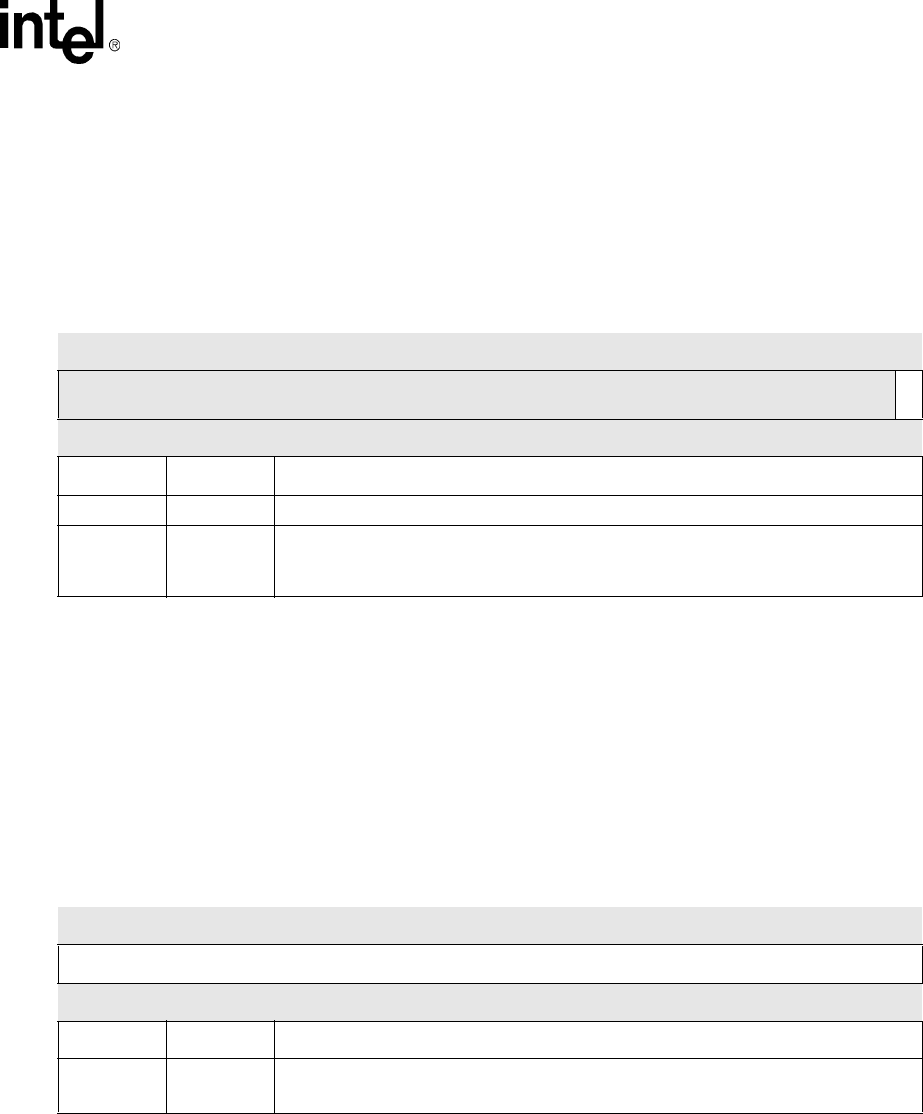
Intel® PXA255 Processor Developer’s Manual 4-37
System Integration Unit
4.4.2.3 OS Timer Watchdog Match Enable Register (OWER)
The OWER, shown in Table 4-43, contains a single control bit (bit 0) that enables the watchdog
function. This bit is set by writing a one to it and can only be cleared by one of the reset functions
such as, hardware reset, sleep reset, watchdog reset, and GPIO reset.
4.4.2.4 OS Timer Count Register (OSCR)
The OSCR, shown in Table 4-44, is a 32-bit counter that increments on rising edges of the
3.6864 MHz clock. This counter can be read or written at any time. It is recommended that the
system write-protect this register through the MMU protection mechanisms.
After the OSCR is written, there is a delay before the register is actually updated. Software must
make sure the register has changed to the new value before relying on the contents of the register.
4.4.2.5 OS Timer Status Register (OSSR)
The OSSR, shown in Table 4-45, contains status bits that indicate a match has occurred between
any of the four match registers and the OSCR. These bits are set when the match event occurs
(following the rising edge of the 3.6864 MHz clock) and the corresponding interrupt enable bit is
set in the OIER. The OSSR bits are cleared by writing a one to the proper bit position. Writing
zeros to this register has no effect. Write all reserved bits as zeros and ignore all reads.
Table 4-43. OWER Bit Definitions
Physical Address
0x40A0_0018
OS Timer Watchdog Match Enable
Register (OWER) System Integration Unit
Bit 31 30 29 28 27 26 25 24 23 22 21 20 19 18 17 16 15 14 13 12 11 10 9 8 7 6 5 4 3 2 1 0
reserved
WME
Reset 0 0 0 0 0 0 0 0 0 0 0 0 0 0 0 0 0 0 0 0 0 0 0 0 0 0 0 0 0 0 0 0
Bits Name Description
<31:1> — reserved
<0> WME
Watchdog Match Enable
0 – OSMR3 match will NOT cause a reset of the processor
1 – OSMR3 match causes a reset of the processor.
Table 4-44. OSCR Bit Definitions
Physical Address
0x40A0_0010 OS Timer Count Register (OSCR) System Integration Unit
Bit 31 30 29 28 27 26 25 24 23 22 21 20 19 18 17 16 15 14 13 12 11 10 9 8 7 6 5 4 3 2 1 0
OSCV
Reset 0 0 0 0 0 0 0 0 0 0 0 0 0 0 0 0 0 0 0 0 0 0 0 0 0 0 0 0 0 0 0 0
Bits Name Description
<31:0> OSCV OS Timer Counter Value.
The current value of the OS timer counter.
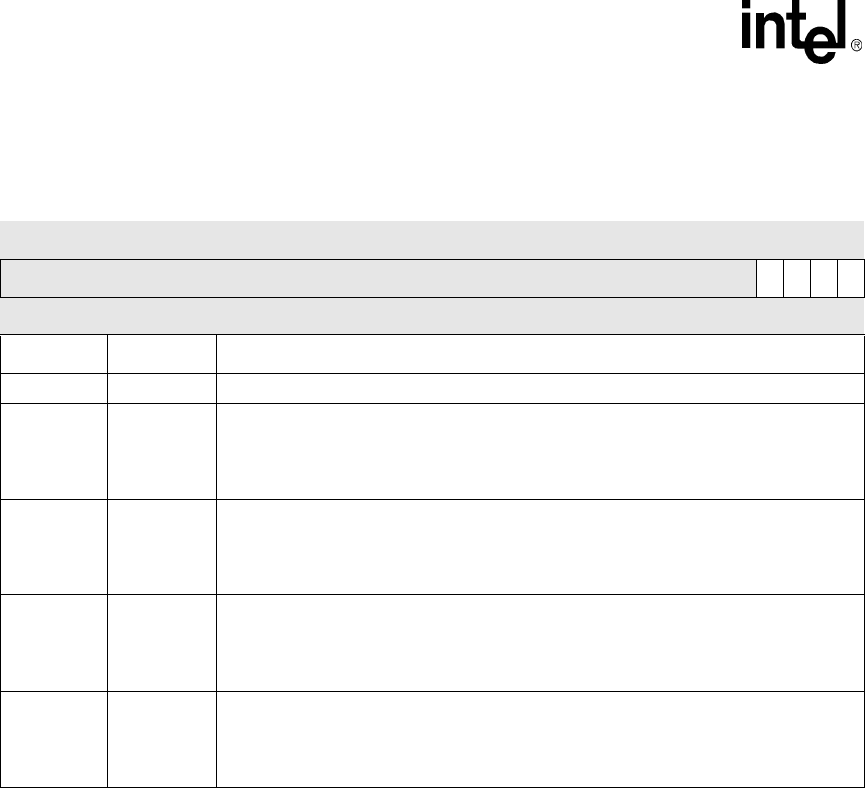
4-38 Intel® PXA255 Processor Developer’s Manual
System Integration Unit
4.5 Pulse Width Modulator
Use the Pulse Width Modulator (PWM) to generate as many as two signals to be output from the
processor. The signals are based on the 3.6864 MHz clock and must be a minimum of 2 clock
cycles wide. These signals are output from the processor by configuring the GPIOs.
4.5.1 Pulse Width Modulator Operation
The processor contains two pulse width modulators: PWM0 and PWM1. Each PWM operates
independently of the other, is controlled by its own set of registers. They provide a pulse width
modulated signal on an external pin. Since each PWM contains identical circuitry, a generic
PWMn, where n is 0 or 1, is described.
Each PWM contains:
•Two Pulse Width Modulator channels
•Enhanced Period control through 6-Bit Clock divider and 10-Bit Period counter
•10-Bit Pulse control
A block diagram of one of the PWMs is shown in Figure 4-3.
Table 4-45. OSSR Bit Definitions
Physical Address
0x40A0_0014 OS Timer Status Register (OSSR) System Integration Unit
Bit 31 30 29 28 27 26 25 24 23 22 21 20 19 18 17 16 15 14 13 12 11 10 9 8 7 6 5 4 3 2 1 0
reserved
M3
M2
M1
M0
Reset ? ? ? ? ? ? ? ? ? ? ? ? ? ? ? ? ? ? ? ? ? ? ? ? ? ? ? ? 0 0 0 0
Bits Name Description
<31:4> — reserved
<3> M3
Match status channel 3.
If OIER[3] is set then:
0 – OSMR[3] has NOT matched the OS timer counter since last being cleared.
1 – OSMR[3] has matched the OS timer counter.
<2> M2
Match status channel 2.
If OIER[2] is set then:
0 – OSMR[2] has NOT matched the OS timer counter since last being cleared.
1 – OSMR[2] has matched the OS timer counter.
<1> M1
Match status channel 1.
If OIER[1] is set then:
0 – OSMR[1] has NOT matched the OS timer counter since last being cleared.
1 – OSMR[1] has matched the OS timer counter.
<0> M0
Match status channel 0.
If OIER[0] is set then:
0 – OSMR[0] has NOT matched the OS timer counter since last being cleared.
1 – OSMR[0] has matched the OS timer counter.
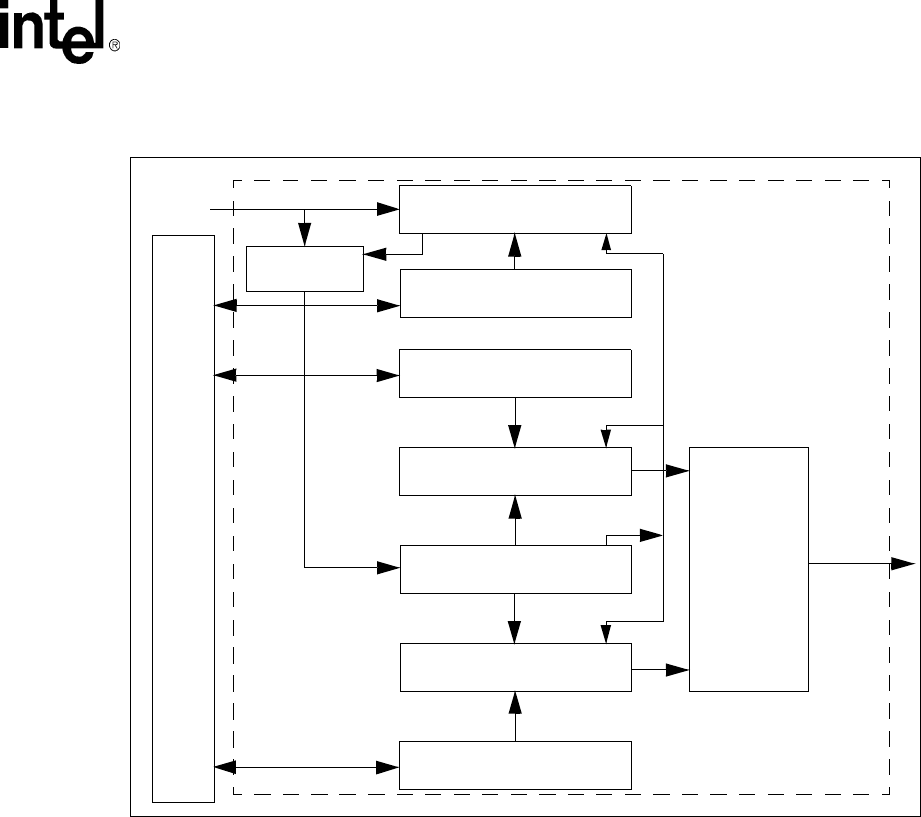
Intel® PXA255 Processor Developer’s Manual 4-39
System Integration Unit
4.5.1.1 Interdependencies
The PWM unit is clocked off the 3.6864 MHz oscillator output.
Each Pulse Width Modulator Unit (PWMn) is controlled by three registers:
•Pulse Width Control Register (PWM_CTRL)
•Duty Cycle Control Register (PWM_DUTY)
•Period Control Register (PWM_PERVAL)
By setting the values in these registers the PWMn unit produces a pulse width modulated output
signal. The registers contain the values for PWMn’s counters and PWMn power management
mode.
Each register contains one or more fields which determine an attribute of the PWM_OUTn
waveform. PWM_CTRLn[PRESCALE] specifies the divisor for the PWM module clock. Note
that the actual PWM module clock divisor used is 1 greater than the value programmed into
PWM_CTRLn[PRESCALE]. This divided PWM module clock drives a 10 bit up-counter. This up-
counter feeds 2 separate comparators. The first comparator contains the value of
PWM_DUTYn[DCYCLE]. When the values match, the PWM_OUT signal is set high. The other
Figure 4-3. PWMn Block Diagram
Value of
PWM_DUTYn[DCYCLE]
Comparator
10-bit up counter
Comparator
Value of
PWM_PERVALn[PV]
Value of
PWM_CTRLn[PRESCALE]
6-bit down counter
Clock Gate
PSCLK_PWMn
PWM_OUTn
RESET
SET
FLIP-FLOP
3.6864 MHz
Bus
Interfac
Control Block

4-40 Intel® PXA255 Processor Developer’s Manual
System Integration Unit
comparator contains PWM_PERVALn[PV] and clears the PWM_OUT signal low when
PWM_PERVALn[PV] + 1 and the 10-bit up counter are equal. Both PWM_PERVALn[PV] and
PWM_DUTYn[DCYCLE] are 10 bit fields.
Note: Take care to ensure that the value of the PWM_PERVALn register remains larger than
PWM_DUTYn register. In the case where PWM_PERVALn is less than PWM_DUTYn the output
maintains a high state.
4.5.1.2 Reset Sequence
A system reset results in no pulse width modulated signal. During system reset the PWM_CTRLn
and PWM_DUTYn registers are reset to 0x0 and the PWM_PERVALn register is set to 0x004.
This sets the PWM_OUTn pin low with a zero duty cycle. The six bit down-counter is reset to 0x0
and thus the 3.68 MHz input clock directly drives the 10 bit up-counter. The PWM_OUTn pin
remains reset low until the PWM_DUTYn register is programmed with a non zero value.
A basic pulse width waveform is shown in Figure 4-4.
4.5.1.3 Power Management Requirements
Each PWM may be disabled through a pair of clock enable bits (see Section 3.6.2, “Clock Enable
Register (CKEN)” on page 3-36). If the clock is disabled, the unit shuts down in one of two ways:
•Abrupt – the PWM stops immediately.
•Graceful – the PWM completes the current duty cycle before stopping.
Shutdown is selected by PWM_CTRL[PWM_SD] and described in Section 4.5.2.1.
4.5.2 Register Descriptions
The following paragraphs provide register descriptions for the Pulse Width Modulator.
4.5.2.1 PWM Control Registers (PWM_CTRLn)
The PWM_CTRLn, shown in Table 4-46, contains two fields:
•PRESCALE – The PRESCALE field contains the 6-bit prescale counter load value. This field
allows the 3.6864 MHz input clock PSCLK_PWMn, to be divided by values between 1
(PWM_CTL[PRESCALE] = 0) and 64 (PWM_CTL[PRESCALE] = 63).
Note: The value of the divisor is one greater than the value programmed into the PRESCALE field.
•PWM_SD – PWMn can shut down in one of two ways, gracefully or abruptly, depending on
the setting of PWM_CTRLn[PWM_SD]. If gracefully is chosen, then the duty cycle counter
completes its count before PWMn is shut down. If abruptly is chosen, then the prescale
counter and the duty cycle counter are reset to the reload values in their associated registers
and PWMn is immediately shut down.
Note: During abrupt shut down the PWM_OUTn signal may be delayed by up to one PSCLK_PWMn
clock period.
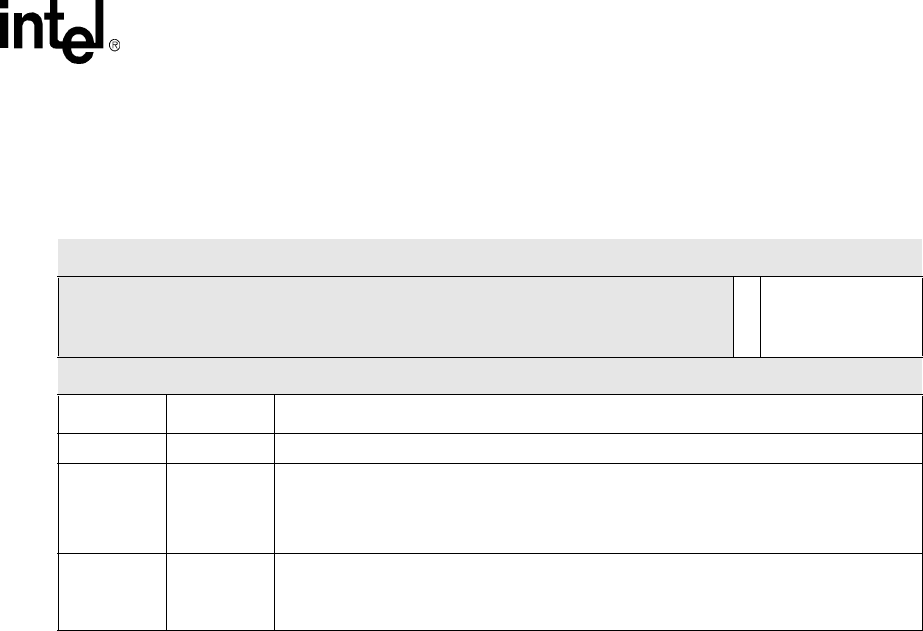
Intel® PXA255 Processor Developer’s Manual 4-41
System Integration Unit
4.5.2.2 PWM Duty Cycle Registers (PWM_DUTYn)
The PWM_DUTYn, shown in Table 4-47, contains two fields:
•FDCYCLE
•DCYCLE
The FDCYCLE bit determines whether or not PWM_OUTn is a function of the DCYCLE bits in
the PWM_DUTYn register or is set high. When the FDCYCLE bit is cleared low (normal
operation), the output waveform of PWM_OUTn is cyclic, with PWM_OUTn being high for the
number of PSCLK_PWMn periods equal to DCYCLE.
If FDCYCLE=0x0 and DCYCLE=0x0, PWM_OUTn is set low and does not toggle.
Note: If FDCYCLE is 0b1, PWM_OUTn is high for the entire period and is not influenced by the value
programmed in the DCYCLE bits.
Table 4-46. PWM_CTRLn Bit Definitions
Physical Address
0x40B0_0000
0x40C0_0000
PWM Control Registers
(PWM_CTRL0, PWM_CTRL1) System Integration Unit
Bit 31 30 29 28 27 26 25 24 23 22 21 20 19 18 17 16 15 14 13 12 11 10 9 8 7 6 5 4 3 2 1 0
reserved
PWM_SD
PRESCALE
Reset 0 0 0 0 0 0 0 0 0 0 0 0 0 0 0 0 0 0 0 0 0 0 0 0 0 0 0 0 0 0 0 0
Bits Name Description
<31:7> — reserved
<6> PWM_SD
PWMn Shutdown Method:
0 – Graceful shutdown of PWMn when the clock enable bit in the CKEN register is
cleared.
1 – Abrupt shutdown of PWMn when the clock enable bit in the CKEN register is cleared.
<5:0> PRESCALE
PWMn Prescale Divisor.
Determines the frequency of the PWM module clock (in terms of the 3.86 MHz clock)
PSCLK_PWMn = 3.6864 MHz / (PWM_CTRL[PRESCALE] + 1)
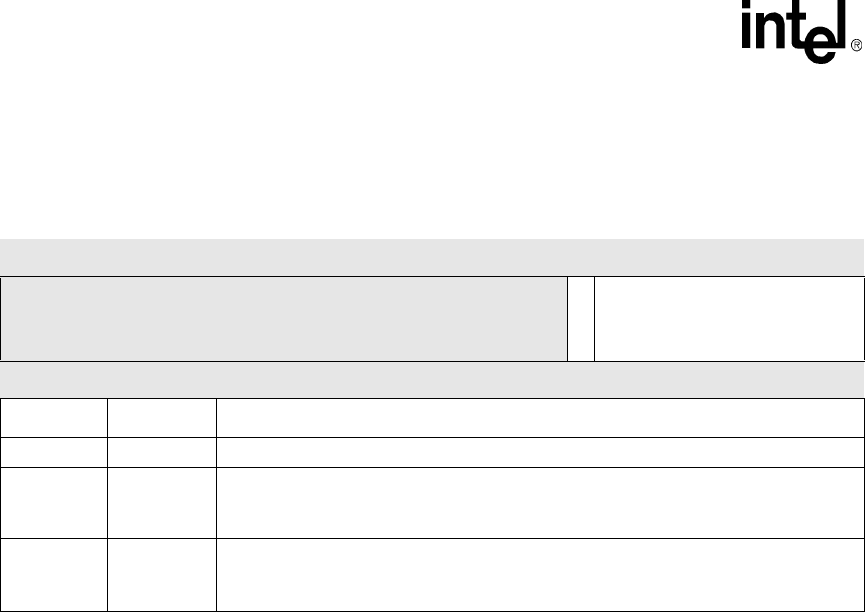
4-42 Intel® PXA255 Processor Developer’s Manual
System Integration Unit
4.5.2.3 PWM Period Control Register (PWM_PERVALn)
The PWM_PERVALn, shown in Table 4-48, contains a 10 bit field called PV. This field determines
the period of the PWM_OUTn waveform in terms of the PSCLK_PWMn clock. If this field is
cleared to zero PWMn is effectively turned off and PWM_OUTn remains in a high state. For any
non-zero value written to the PV field, the output frequency of PWMn is the frequency of the
PSCLK_OUTn divided by the value of (PV + 1). The range of the clock gate extends from a pass-
through of the PSCLK_PWMn to a clock delay of 26 or 64 input clocks per output pulse.
When the value of the 10 bit up-counter equals the value of (PV +1), the up-counter and the flip-
flop are reset and the values of PWM_CTRLn, PWM_PERVALn and PWM_DUTYn are loaded
into the internal versions of these registers. Resetting this flip-flop causes PWM_OUTn to go low
and the PWM cycle to start again.
Writing all zeroes to this register results in the output maintaining a high state unless
FDCYCLE=0x0 and DCYCLE=0x0. If FDCYCLE=0x0 and DCYCLE=0x0, the output maintains
a low state regardless of the value in the PV bit field.
Note: Due to internal timing requirements, all changes to any of the PWM registers must be complete a
minimum of 4 core clock cycles before the start of end of a PWM clock cycle in order to guarantee
that the following PWM cycle implements the new values.
Table 4-47. PWM_DUTYn Bit Definitions
Physical Address
0x40B0_0004
0x40C0_0004
PWM Duty Cycle Registers
(PWM_DUTY0, PWM_DUTY1) System Integration Unit
Bit 31 30 29 28 27 26 25 24 23 22 21 20 19 18 17 16 15 14 13 12 11 10 9 8 7 6 5 4 3 2 1 0
reserved
FDCYCLE
DCYCLE
Reset 0 0 0 0 0 0 0 0 0 0 0 0 0 0 0 0 0 0 0 0 0 0 0 0 0 0 0 0 0 0 0 0
Bits Name Description
<31:11> — reserved
<10> FDCYCLE
PWMn Full Duty Cycle
0 – PWM clock (PWM_OUTn) duty cycle is determined by DCYCLE field.
1 – PWM_OUTn is set high and does not toggle.
<9:0> DCYCLE
PWMn Duty Cycle
Duty cycle of PWMn clock, i.e. the number of PSCLK_PWM cycles PWMn is asserted
within one cycle of PWMn.
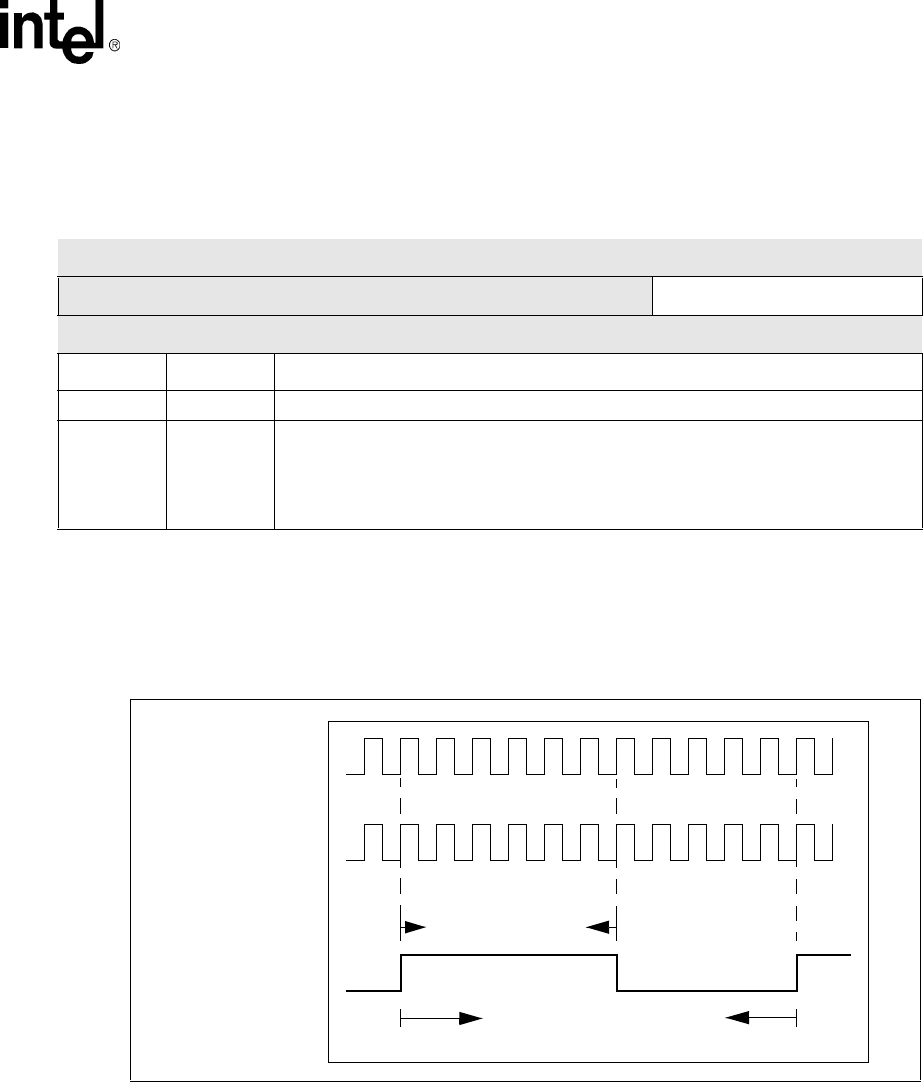
Intel® PXA255 Processor Developer’s Manual 4-43
System Integration Unit
4.5.3 Pulse Width Modulator Output Wave Example
Figure 4-4 is an example of the output of a Pulse Width Modulator for reference.
PWM_PERVAL[PV] = 0xA
PWM_DUTY[FDCYCLE] = 0x0
PWM_DUTY[DCYCLE] = 0x6
PWM_CTRL[PRESCALE] = 0x0
The output waveform in Figure 4-4 is created by writing PWM_PERVALn[PV] with a decimal
value of 10 (11 clocks) and PWM_DUTYn[DCYCLE] with 6. Figure 4-4 also shows that
PWM_CTRLn[PRESCALE] is configured with a value of 0x0 loaded, which results in the
PSCLK_PWMn having the same frequency as the 3.6864 MHz input clock.
Table 4-48. PWM_PERVALn Bit Definitions
Physical Address
0x40B0_0008
0x40C0_0008
PWM Period Control Registers
(PWM_PERVAL0, PWM_PERVAL1) System Integration Unit
Bit 31 30 29 28 27 26 25 24 23 22 21 20 19 18 17 16 15 14 13 12 11 10 9 8 7 6 5 4 3 2 1 0
reserved PV
Reset 0 0 0 0 0 0 0 0 0 0 0 0 0 0 0 0 0 0 0 0 0 0 0 0 0 0 0 0 0 1 0 0
Bits Name Description
<31:10> — reserved
<9:0> PV
PWMn Period Control:
The number of PSCLK_PWMn cycles that comprise one PWM_OUTn cycle
NOTE: If PV = 0x0, the PWMn clock (PWM_OUTn) is set high and does not toggle unless
FDCYCLE=0x0 and DCYCLE=0x0. In this case PWM_OUTn is set low and does
not toggle regardless of the value in PV.
Figure 4-4. Basic Pulse Width Waveform
PWM_OUTn
PSCLK_PWMn
PWM_DUTYn = 6
PWM_PERVALn = 10 (+1)
3.6864 MHz
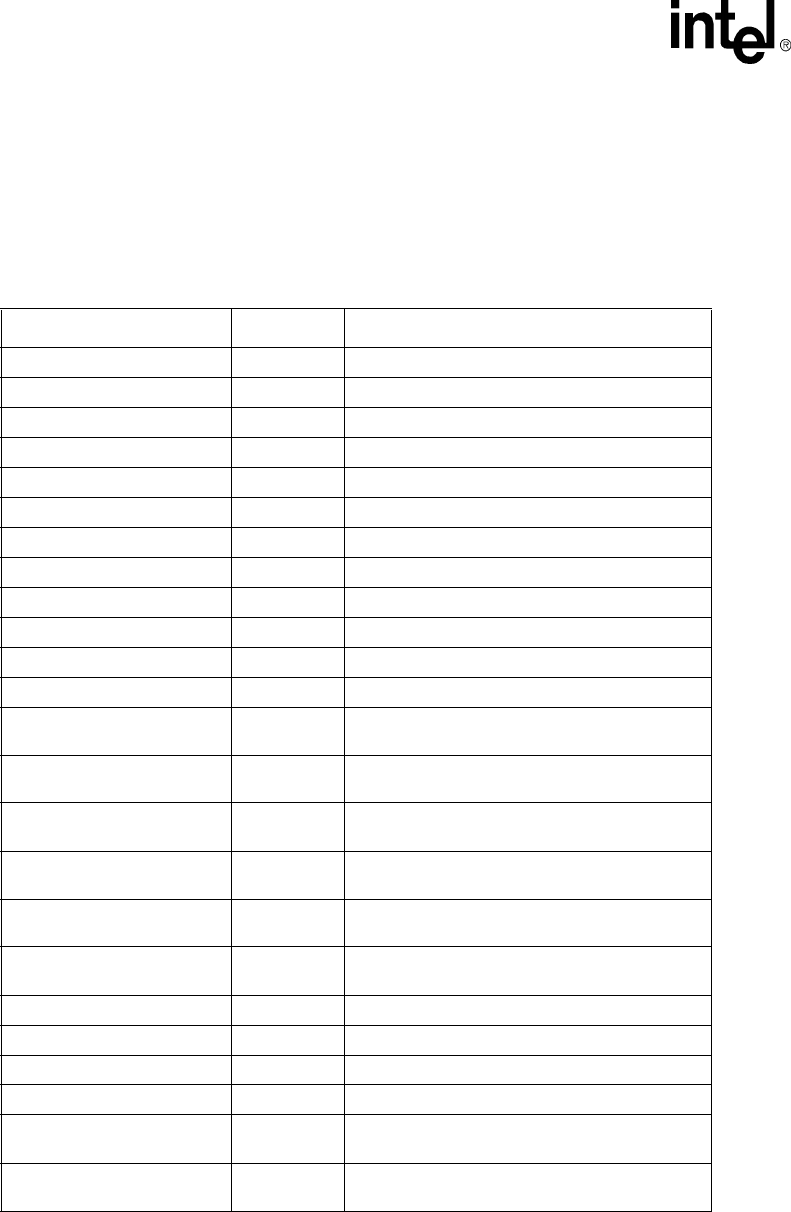
4-44 Intel® PXA255 Processor Developer’s Manual
System Integration Unit
4.6 System Integration Unit Register Summary
4.6.1 GPIO Register Locations
Table 4-49 shows the registers associated with the GPIO block and their physical addresses.
Table 4-49. GPIO Register Addresses (Sheet 1 of 2)
Address Name Description
0x40E0_0000 GPLR0 GPIO pin level register GPIO[31:0]
0x40E0_0004 GPLR1 GPIO pin level register GPIO[63:32]
0x40E0_0008 GPLR2 GPIO pin level register GPIO[80:64]
0x40E0_000C GPDR0 GPIO pin direction register GPIO[31:0]
0x40E0_0010 GPDR1 GPIO pin direction register GPIO[63:32]
0x40E0_0014 GPDR2 GPIO pin direction register GPIO[80:64]
0x40E0_0018 GPSR0 GPIO pin output set register GPIO[31:0]
0x40E0_001C GPSR1 GPIO pin output set register GPIO[63:32]
0x40E0_0020 GPSR2 GPIO pin output set register GPIO[80:64]
0x40E0_0024 GPCR0 GPIO pin output clear register GPIO[31:0]
0x40E0_0028 GPCR1 GPIO pin output clear register GPIO[63:32]
0x40E0_002C GPCR2 GPIO pin output clear register GPIO[80:64]
0x40E0_0030 GRER0 GPIO rising-edge detect enable register
GPIO[31:0]
0x40E0_0034 GRER1 GPIO rising-edge detect enable register
GPIO[63:32]
0x40E0_0038 GRER2 GPIO rising-edge detect enable register
GPIO[80:64]
0x40E0_003C GFER0 GPIO falling-edge detect enable register
GPIO[31:0]
0x40E0_0040 GFER1 GPIO falling-edge detect enable register
GPIO[63:32]
0x40E0_0044 GFER2 GPIO falling-edge detect enable register
GPIO[80:64]
0x40E0_0048 GEDR0 GPIO edge detect status register GPIO[31:0]
0x40E0_004C GEDR1 GPIO edge detect status register GPIO[63:32]
0x40E0_0050 GEDR2 GPIO edge detect status register GPIO[80:64]
0x40E0_0054 GAFR0_L GPIO alternate function select register GPIO[15:0]
0x40E0_0058 GAFR0_U GPIO alternate function select register
GPIO[31:16]
0x40E0_005C GAFR1_L GPIO alternate function select register
GPIO[47:32]
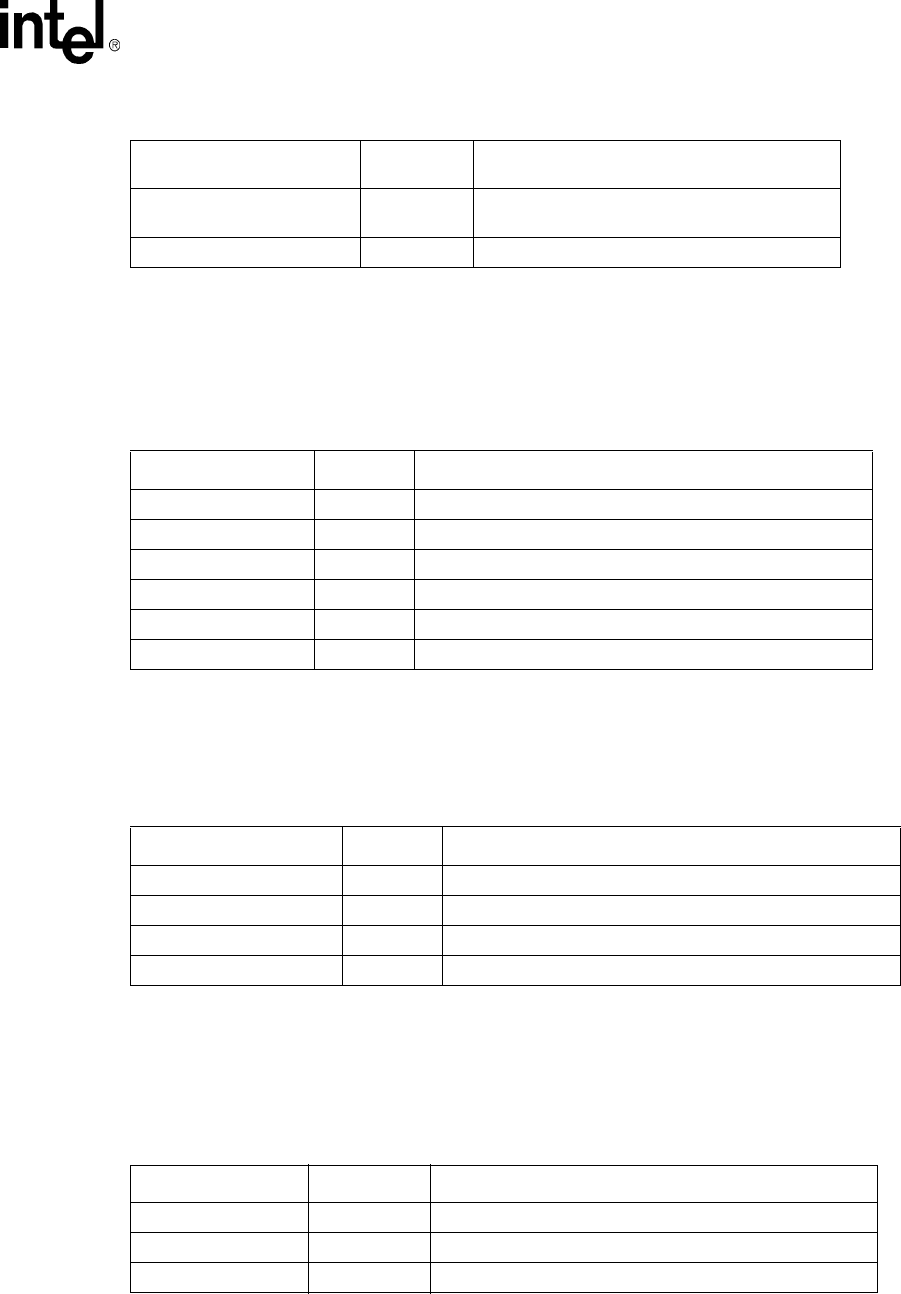
Intel® PXA255 Processor Developer’s Manual 4-45
System Integration Unit
4.6.2 Interrupt Controller Register Locations
Table 4-50 shows the registers associated with the interrupt controller block and their physical
addresses.
4.6.3 Real-Time Clock Register Locations
Table 4-51 describes the location of the RTC registers.
4.6.4 OS Timer Register Locations
Table 4-52 shows the registers associated with the OS timer and the physical addresses used to
access them.
0x40E0_0060 GAFR1_U GPIO alternate function select register
GPIO[63:48]
0x40E0_0064 GAFR2_L GPIO alternate function select register
GPIO[79:64]
0x40E0_0068 GAFR2_U GPIO alternate function select register GPIO[80]
Table 4-49. GPIO Register Addresses (Sheet 2 of 2)
Table 4-50. Interrupt Controller Register Addresses
Address Name Description
0x40D0_0000 ICIP Interrupt controller IRQ pending register
0x40D0_0004 ICMR Interrupt controller mask register
0x40D0_0008 ICLR Interrupt controller level register
0x40D0_000C ICFP Interrupt controller FIQ pending register
0x40D0_0010 ICPR Interrupt controller pending register
0x40D0_0014 ICCR Interrupt controller control register
Table 4-51. RTC Register Addresses
Address Name Description
0x4090_0000 RCNR RTC count register
0x4090_0004 RTAR RTC alarm register
0x4090_0008 RTSR RTC status register
0x4090_000C RTTR RTC trim register
Table 4-52. OS Timer Register Addresses (Sheet 1 of 2)
Address Name Description
0x40A0_0000 OSMR0 OS timer match register 0
0x40A0_0004 OSMR1 OS timer match register 1
0x40A0_0008 OSMR2 OS timer match register 2
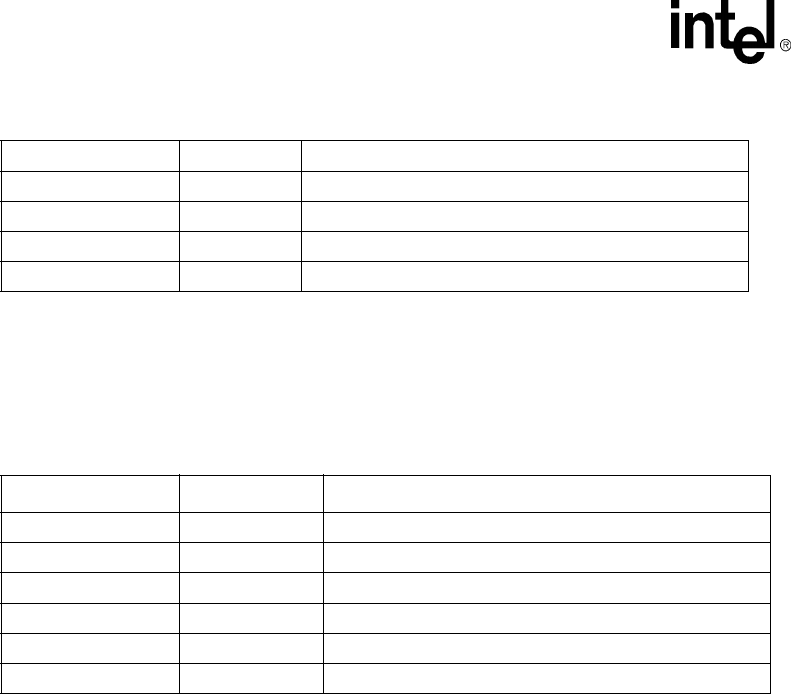
4-46 Intel® PXA255 Processor Developer’s Manual
System Integration Unit
4.6.5 Pulse Width Modulator Register Locations
Table 4-53 shows the registers associated with the PWM and the physical addresses used to access
them.
0x40A0_000C OSMR3 OS timer match register 3
0x40A0_0010 OSCR OS timer counter register
0x40A0_0014 OSSR OS timer status register
0x40A0_0018 OWER OS timer watchdog enable register
0x40A0_001C OIER OS timer interrupt enable register
Table 4-52. OS Timer Register Addresses (Sheet 2 of 2)
Table 4-53. Pulse Width Modulator Register Addresses
Address Name Description
0x40B0_0000 PWM_CTRL0 PWM0 Control Register
0x40B0_0004 PWM_PWDUTY0 PWM0 Duty Cycle Register
0x40B0_0008 PWM_PERVAL0 PWM0 Period Control Register
0x40C0_0000 PWM_CTRL1 PWM1 Control Register
0x40C0_0004 PWM_PWDUTY1 PWM1 Duty Cycle Register
0x40C0_0008 PWM_PERVAL1 PWM1 Period Control Register
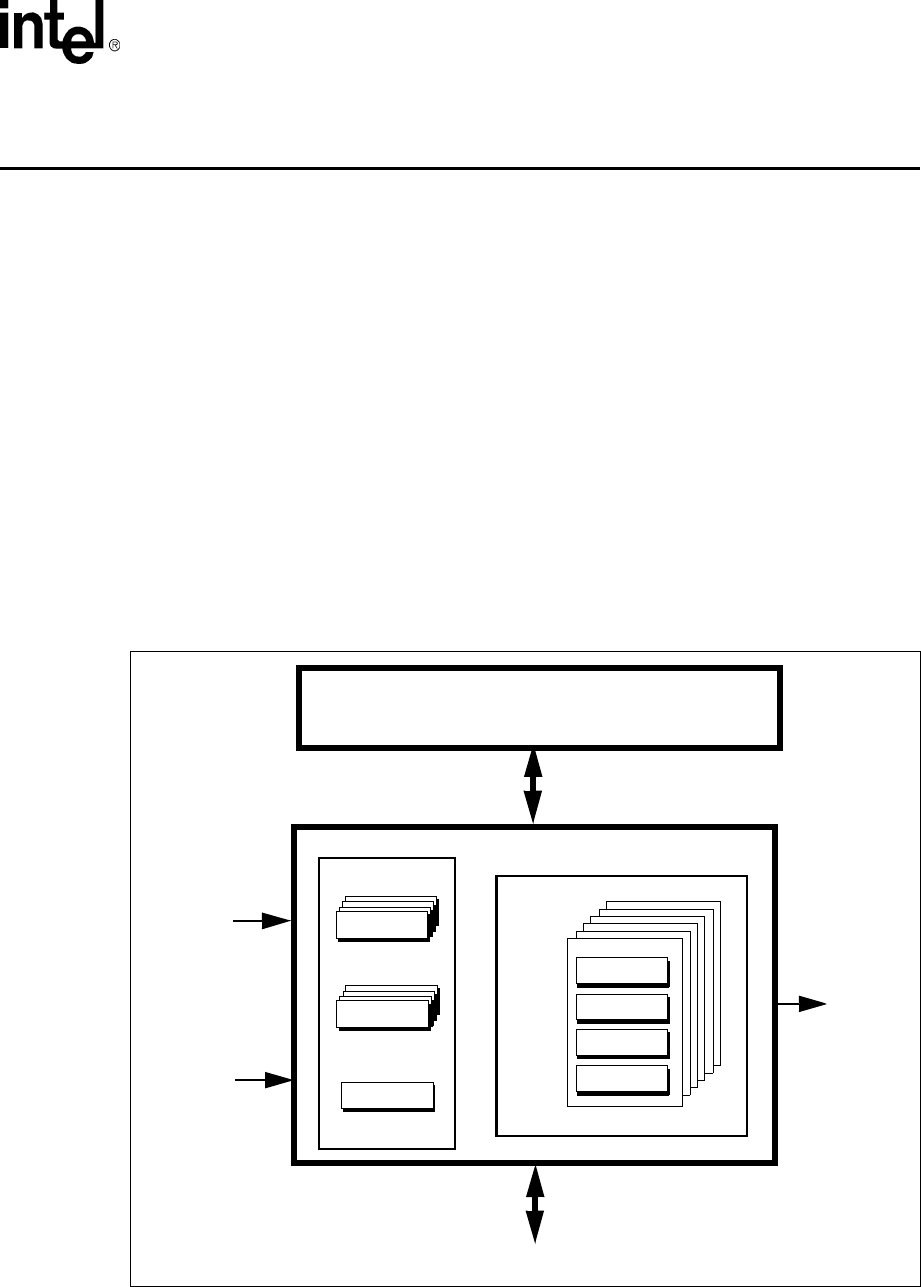
Intel® PXA255 Processor Developer’s Manual 5-1
DMA Controller 5
This chapter describes the on-chip DMA controller (DMAC) for the PXA255 processor. The
DMAC transfers data to and from main memory in response to requests generated by internal and
external peripherals. The peripherals do not directly supply addresses and commands to the
memory system. The DMAC has 16 DMA channels, 0 through 15, and every DMA request from
the peripheral generates at least one memory bus cycle.
5.1 DMA Description
The DMAC supports only flow-through transfers.
Flow-through data passes through the DMAC before the data is latched by the destination in its
buffers/memory. This DMAC can perform memory-to-memory moves with flow-through transfers.
Figure 5-1 provides an overview of the DMAC. Table 5-1 provides a list of the DMAC signals and
descriptions.
Figure 5-1. DMAC Block Diagram
DDADR0
DSADR0
DTADR0
DCMD0
Channel 0
Channel 15
16 DMA Channels
DRCMR0
Control Registers
System Bus (internal)
Peripheral Bus
DREQ[1:0]
PREQ[37:0]
DMA_IRQ
DMA Controller
DINT
DCSR0
(external)
(internal)
(internal)
(internal)
Memory Controller

5-2 Intel® PXA255 Processor Developer’s Manual
DMA Controller
5.1.1 DMAC Channels
The DMAC has 16 channels, each controlled by four 32-bit registers. Each channel can be
configured to service any internal peripheral or one of the external peripherals for flow-through
transfers. Each channel is serviced in increments of the peripheral device’s burst size and is
delivered in the granularity appropriate to that device’s port width. The burst size and port width
for each device is programmed in the channel registers and is based on the device’s FIFO depth and
bandwidth needs. Due to performance issues, it is highly recommended that the user set the burst
size equal to the FIFO DMA interrupt trigger level, also called the FIFO threshold level. When
multiple channels are actively executing, the DMAC services each channel with a burst of data.
After the data burst is sent, the DMAC may perform a context switch to another active channel.
The DMAC performs context switches based on a channel’s activity, whether its target device is
currently requesting service, and where that channel lies in the priority scheme.
Channel information must be maintained on a per-channel basis and is contained in the DMAC
registers see in Table 5-13. The DMAC supports two methods of loading the DMAC register, No-
Descriptor and Descriptor Fetch Modes. The fetch modes are discussed in further detail in
Section 5.1.4.
Software must ensure cache coherency when it configures the DMA channels. The DMAC does
not check the cache so target and source addresses must be configured as non-cacheable in the
Memory Management Unit.
Each demand for data that a peripheral generates results in a read or write to memory data. A
peripheral must not request a DMA transfer unless it is prepared to read or write the full data block
(8, 16, or 32 bytes) and it is equipped to handle reads and writes less than a full data block. Reads
and writes less than a full data block can occur at the end of a DMA transfer.
5.1.2 Signal Descriptions
The DREQ[1:0], PREQ[37:0] and DMA_IRQ signals are controlled by the DMAC as indicated in
Table 5-1.
5.1.2.1 DREQ[1:0] and PREQ[37:0] Signals
The external companion chip asserts the positive edge triggered DREQ[1:0] signals when a DMA
transfer request is needed. The DREQ[1:0] signal must remain asserted for four MEMCLKs to
allow the DMA to recognize the 0 to 1 transition. When the DREQ[1:0] signals are deasserted, they
Table 5-1. DMAC Signal List
Signal Signal Type
In/Out To/From Definition
DREQ[1:0] Input Pins External companion chip request lines. DMA detects the
positive edge of this signal as a request.
DMA_IRQ Output Interrupt
Controller Active high signal indicating an interrupt.
PREQ[37:0] Input On-chip
peripherals
Internal peripheral DMA request lines. On chip peripherals
send requests using the PREQ signals.
The DMAC does not sample the PREQ signals until it
completely finishes the data transfer from peripheral to the
memory.
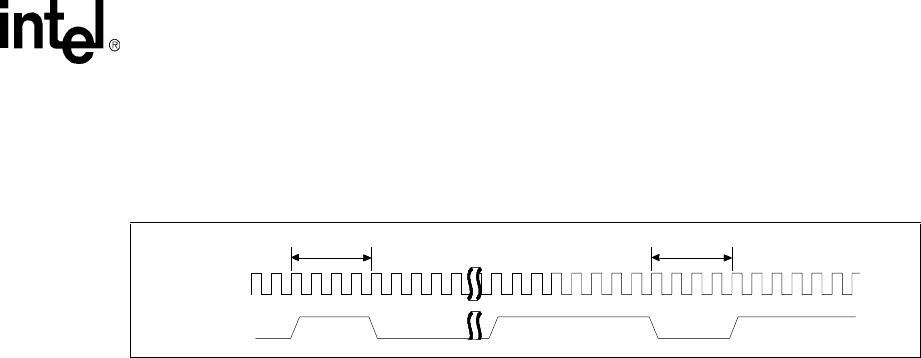
Intel® PXA255 Processor Developer’s Manual 5-3
DMA Controller
must remain deasserted for at least four MEMCLKs. The DMAC registers the transition from 0 to
1 to identify a new request. The external companion chip must not assert another DREQ until the
previous DMA data transfer starts.
The PREQ[37:0] bits are the active high internal signals from the on-chip peripherals. Unlike
DREQ[1:0], they are level sensitive. The DMAC does not sample the PREQ[37:0] signals until it
completely finishes the current data transfer. For a write request to the on-chip peripheral, the
DMAC begins to sample the PREQ[37:0] signals after it sends the last byte of the write request.
For a read request, the DMAC begins to sample the PREQ[37:0] signals after it sends the last byte
that pertains to the read on the internal bus.
The DCSR[REQPEND] bit indicates the status of the pending request for the channel.
If a DREQx assertion sets the DCSR[REQPEND] bit and software resets the DCSR[RUN] bit to
stop the channel, the DCSR[REQPEND] bit and the internal registers that hold the DREQx
assertion information may remain set even though the channel has stopped. To reset the
DCSR[REQPEND] bit, software must send a dummy descriptor that transfers some data.
5.1.2.2 DMA_IRQ Signal
The processor has 16 IRQ signals, one for each DMA channel. Each DMA IRQ can be read in the
DINT register that is shown in Table 5-6. The user can mask some bits that cause interrupts on a
channel, such as ENDIRQEN, STARTIRQEN, and STOPIRQEN.
When DMA interrupt occurs, it is visible in Pending Interrupt Register Bit 25 (see Section 4.2.2.5,
“Interrupt Controller Pending Register (ICPR)” on page 4-25). When a pending interrupt becomes
active, it is sent to the CPU if its corresponding ICMR mask Bit 25 (see Section 4.2.2.1, “Interrupt
Controller Mask Register (ICMR)” on page 4-22) is set to a one.
5.1.3 DMA Channel Priority Scheme
The DMA channel priority scheme allows peripherals that require high bandwidth to be serviced
more often than those requiring less bandwidth. The DMA channels are internally divided into four
sets. Each set contains four channels. The channels get a round-robin priority in each set. Set zero
has the highest priority. Set 1 has higher priority than sets two and three. Sets two and three are low
priority sets. Refer to Table 5-2 for details. High bandwidth peripherals must be programmed in set
zero. Memory-to-memory moves and low bandwidth peripherals must be programmed in set two
or three. When all channels are running concurrently, set zero is serviced four times out of any
eight consecutive channel servicing instances. Set one is serviced twice and sets two and three are
each serviced once.
If two or more channels are active and request a DMA, the priority scheme in Table 5-2 applies.
Request priority does not affect requests that have already started. The DMAC priority scheme is
considered when the smaller dimension of the DCMDx[SIZE] or DCMDx[LENGTH] is complete.
Figure 5-2. DREQ timing requirements
dreq_deassert_mindreq_deassert_mindreq_assert_mindreq_assert_min
mem_clk
DREQ
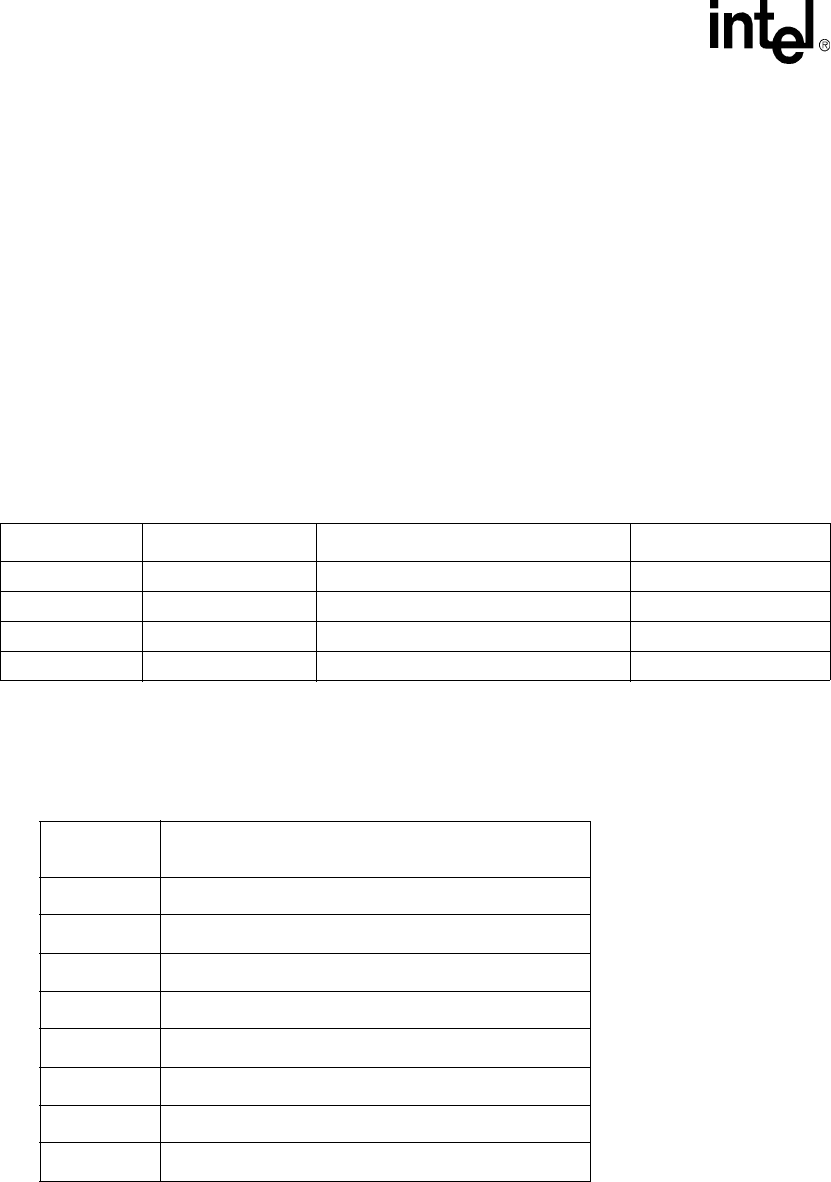
5-4 Intel® PXA255 Processor Developer’s Manual
DMA Controller
If all channels request data transfers, the Sets are prioritized in following order:
•Set zero
•Set one
•Set zero
•Set two
•Set zero
•Set one
•Set zero
•Set three
The pattern repeats for the next eight channel services. In each set, the channels are given round-
robin priority.
The state machine used to determine the priority of the DMA channels is shown in Table 5-3. Use
this table to determine the exact sequence the DMA controller gives to each channel when not all
channels are running concurrently.
The channels get a round-robin priority in each set. Out of reset, the state machine state is zero. If a
channel in set zero has a pending request, that channel is serviced. If a channel in set one has a
pending request, that channel is serviced and so on. Once a request is serviced, the state machine
Table 5-2. Channel Priority (if all channels are running concurrently)
Set Channels Priority Number of times served
0 0,1,2,3 Highest 4 / 8
1 4,5,6,7 Higher 2 / 8
2 8,9,10,11 Low 1 / 8
3 12,13,14,15 Low 1 / 8
Table 5-3. Channel Priority
State Machine
State DMA Set Priority within each State Machine State
0 S0 > S1 > S2 > S3
1 S1 > S0 > S3 > S2
2 S0 > S1 > S2 > S3
3 S2 > S3 > S0 > S1
4 S0 > S1 > S2 > S3
5 S1 > S0 > S3 > S2
6 S0 > S1 > S2 > S3
7 S3 > S2 > S1 > S0
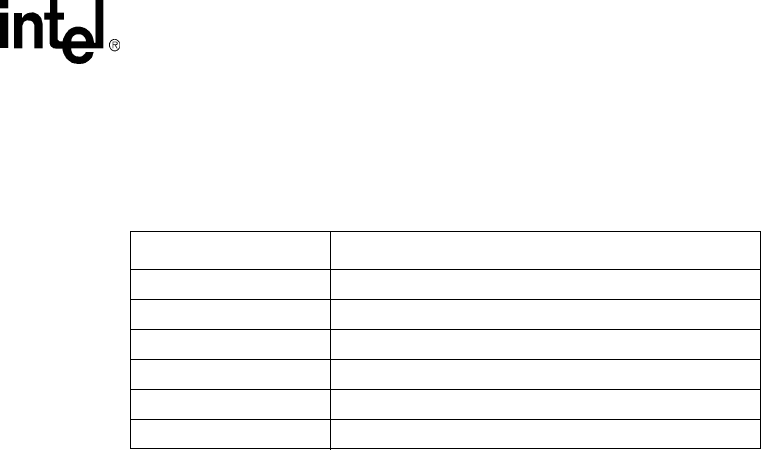
Intel® PXA255 Processor Developer’s Manual 5-5
DMA Controller
state is incremented, wrapping around from state machine state seven back to state machine state
zero. If there is no pending request, the state machine stays in the current state machine state until
there is a pending request. See Table 5-4 for priority scheme examples.
5.1.4 DMA Descriptors
The DMAC operates in two distinct modes: Descriptor Fetch Mode and No-Descriptor Fetch
Mode. The mode used is determined by the DCSRx[NODESCFETCH] bit.
The Descriptor Fetch and No-Descriptor modes can be used simultaneously on different channels.
This means that some DMA channels can be active in one mode while other channels are active in
the other mode.
A channel must be stopped before it can be switched from one mode to the other.
If an error occurs in a channel, it returns to its stopped state and remains there until software clears
the error condition and writes a 1 to the DCSR[RUN] register.
5.1.4.1 No-Descriptor Fetch Mode
In No-Descriptor Fetch Mode, the DDADRx is reserved. Software must not write to the DDADRx
and must load the DSADRx, DTADRx, and DCMDx registers. When the Run bit is set, the DMAC
immediately begins to transfer data. No-Descriptor fetches are performed at the beginning of the
transfer. The channel stops when it finishes the transfer.
Ensure that the software does not program the channel’s DDADx No-Descriptor Fetch Mode.
A typical No-Descriptor Fetch Mode (DCSR[NODESCFETCH] = 1) operation follows:
1. The channel is in an uninitialized state after reset.
2. The DCSR[RUN] bit is set to a 0 and the DCSR[NODESCFETCH] bit is set to a 1.
3. The software writes a source address to the DSADR register, a target address to the DTADR
register, and a command to the DCMD register. The DDADR register is reserved in this No-
Descriptor Fetch Mode and must not be written.
4. The software writes a 1 to the DCSR[RUN] bit and the No-Descriptor fetches are performed.
5. The channel waits for the request or starts the data transfer, as determined by the
DCMD[FLOW] source and target bits.
6. The channel transmits a number of bytes equal to the smaller of DCMD[SIZE] and
DCMD[LENGTH].
Table 5-4. Priority Schemes Examples
Channels Programmed DMA Channel Priority
ch0, ch1 0,1,0,1,0,1,0,1,etc.
ch0, ch15 0,0,0,15,0,0,0,15,etc.
ch0, ch4, ch8, ch12 0,4,0,8,0,4,0,12,etc.
ch0, ch1, ch8, ch12 0,1,0,8,0,1,0,12,etc.
ch0, ch4 0,4,0,0,0,4,0,4,etc.
ch8, ch12 8,12,8,8,8,12,8,12,etc.
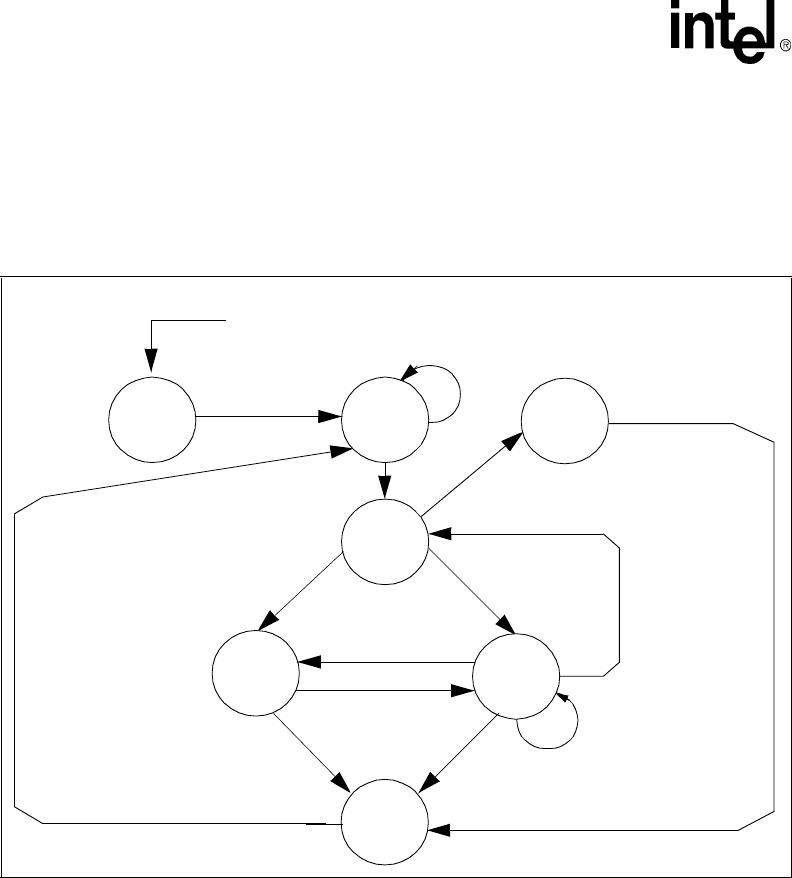
5-6 Intel® PXA255 Processor Developer’s Manual
DMA Controller
7. The channel waits for the next request or continues with the data transfer until the
DCMD[LENGTH] reaches zero.
8. The DDADR[STOP] is set to a 1 and the channel stops.
Figure 5-3 summarizes typical No-Descriptor Fetch Mode operation.
5.1.4.2 Descriptor Fetch Mode
In Descriptor Fetch Mode, the DMAC registers are loaded from DMA descriptors in main memory.
Multiple DMA descriptors can be chained together in a list. This allows a DMA channel to transfer
data to and from a number of locations that are not contiguous. The descriptor’s protocol design
allows descriptors to be added efficiently to the descriptor list of a running DMA stream.
A typical Descriptor Fetch Mode (DCSR[NODESCFETCH] = 0) operation follows:
1. The channel is in an uninitialized state after reset.
2. The software writes a descriptor address (aligned to a 16-byte boundary) to the DDADR
register.
3. The software writes a 1 to the DCSR[RUN] bit.
4. The DMAC fetches the four-word descriptor (assuming that the memory is already set up with
the descriptor chain) from the memory indicated by DDADR.
5. The four-word DMA descriptor, aligned on a 16-byte boundary in main memory, loads the
following registers:
Figure 5-3. No-Descriptor Fetch Mode Channel State
DCSR[RUN]=0,
DCSR[NODESCFETCH]=1,
DSADR,DTADR,
DCMD programmed
Uninitialized
Valid
RESET
(Hardware or Sleep)
not running
(running)
Wa i t
for
request
Transferring
Data
Stopped
descriptor
Error
Channel
RUN=1
DCMD[LENGTH] 0
& DCMD[FLOWSRC] = 0
& DCMD[FLOWTRG] = 0
DDADR[STOP] = 1
DDADR[STOP] = 1
DCMD[FLOWSRC] xor
DCMD[FLOWTRG] = 1
DCMD[FLOWSRC] &
DCMD[FLOWTRG] = 0
Request Asserted
DDADR[STOP] = 0
DCMD[FLOWSRC] xor
DCMD[FLOWTRG] = 1
No
descriptor
fetch RUN=0
RUN=0
≠

Intel® PXA255 Processor Developer’s Manual 5-7
DMA Controller
a. Word [0] -> DDADRx register and a single flag bit. Points to the next four-word
descriptor.
b. Word [1] -> DSADRx register for the current transfer.
c. Word [2] -> DTADRx register for the current transfer.
d. Word [3] -> DCMDx register for the current transfer.
6. The channel waits for the request or starts the data transfer, as determined by the
DCMD[FLOW] source and target bits.
7. The channel transmits a number of bytes equal to the smaller of DCMD[SIZE] and
DCMD[LENGTH].
8. The channel waits for the next request or continues with the data transfer until the
DCMD[LENGTH] reaches zero.
9. The channel stops or continues with a new descriptor fetch from the memory, as determined by
the DDADR[STOP] bit.
Bit [0] (STOP) of Word [0] in a DMA descriptor (the low bit of the DDADRx field) marks the
descriptor at the end of a descriptor list. The value of the STOP bit does not affect the manner in
which the channel’s registers load the descriptor’s fields. If a descriptor with its STOP bit set is
loaded into a channel's registers, the channel stops after it completely transfers the data that
pertains to that descriptor. Figure 5-4 summarizes this operation.
Software must set the DCSR[RUN] bit to 1 after it loads the DDADR. The channel descriptor fetch
does not take place unless the DDADR register is loaded and the DCSR[RUN] bit is set to a 1.
The DMAC priority scheme does not affect DMA descriptor fetches. The next descriptor is fetched
immediately after the previous descriptor is serviced.
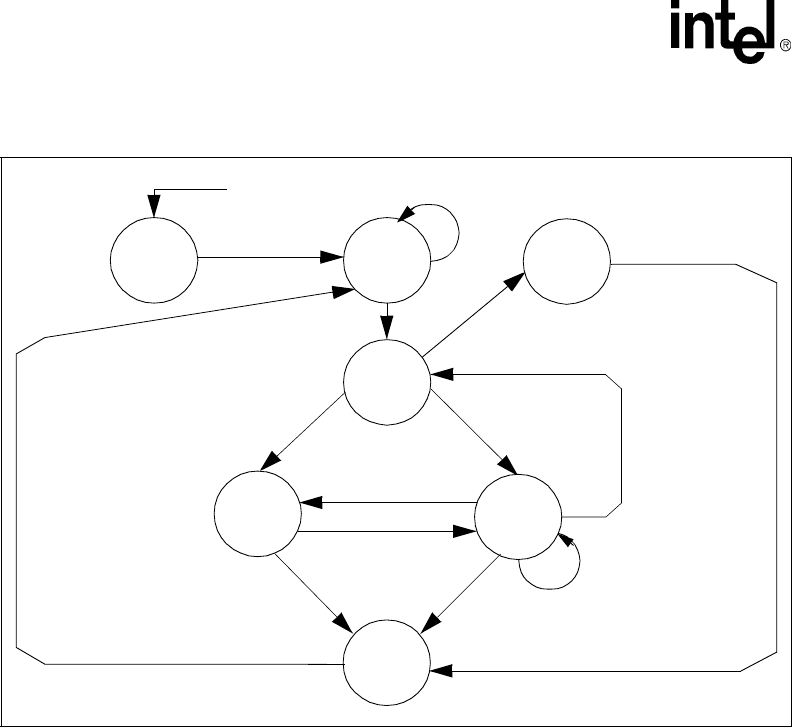
5-8 Intel® PXA255 Processor Developer’s Manual
DMA Controller
5.1.4.3 Servicing an Interrupt
If software receives an interrupt caused by a successful descriptor fetch, i.e. DCSRx[STARTINTR]
= 0b1, then software must write a 1 to this bit to reset the corresponding interrupt. Software
normally accomplishes this by reading the DCSRx register, modifying the data value by setting the
DCSRx[STARTINTR]=0b1 and leaving the DCSRx[RUN] bit set, and then writing this modified
value back to the DCSRx. If the channel stops, DCSRx[RUN] = 0b0, before writing this value back
to the DCSRx, then software can inadvertently set the DCSRx[RUN] bit before properly
configuring other DMA registers. In order to avoid this problem, after writing the modified value
back to the DCSRx, software must read the DCSRx and check to see if DCSRx[RUN] and
DCSRx[STOPSTATE] are both set. If they are, then software must clear the DCSRx[RUN] bit and
re-initialize the DMA channel.
5.1.5 Channel States
A DMA channel can go through any of the following states:
•Uninitialized: Channel is in an uninitialized state after reset.
•Valid Descriptor, Not Running: Software has loaded a descriptor in the DDADR of the
channel, in the Descriptor Fetch Mode, or has programmed DSADR, DTADR and DCMD
values, in No-Descriptor Fetch Mode, but the corresponding run bit in the DCSR[RUN]
register is not set to a 1.
•Descriptor Fetch, Running: Fetching four words of descriptors from the memory.
Figure 5-4. Descriptor Fetch Mode Channel State
Uninitialized
Va l i d
Descriptor
RESET
(Hardware or Sleep)
not running
(running)
Wai t
for
request
Transferring
Data
Stopped
descriptor
fetch
Error
Channel
RUN=1
DCMD[LENGTH] 0
& DCMD[FLOWSRC] = 0
& DCMD[FLOWTRG] = 0
DDADR[STOP] = 1
DDADR[STOP] = 1
DCMD[FLOWSRC] xor
DCMD[FLOWTRG] = 1
DCMD[FLOWSRC] &
DCMD[FLOWTRG] = 0
Request Asserted
DDADR[STOP] = 0
DCMD[FLOWSRC] xor
DCMD[FLOWTRG] = 1
RUN=0
≠

Intel® PXA255 Processor Developer’s Manual 5-9
DMA Controller
•Wait for Request: Channel is waiting for a request before it starts to transfer the data.
•Transfer Data: Channel is transferring data.
•Channel Error: Channel has an error. It remains in the stopped state until software clears the
error condition, re-initializes the channel, and writes a 1 to the DCSR[RUN] bit. See
Section 5.3.1 and Section 5.3.2 for details.
•Stopped: Channel is stopped.
Figure 5-3 and Figure 5-4 show the progression from state to state.
5.1.6 Read and Write Order
The DMAC does not ensure the order of programmed I/O reads and writes made from the
processor to the I/O devices (including the on-chip I/O devices). Software must ensure the order.
The DMAC ensures that all memory references made by a single DMA data stream are presented
to main memory in the order in which they were made. The descriptor fetches occurs between the
data blocks. This allows self-modifying DMA descriptor chains to function correctly (see Example
4 on page 5-27). It also allows schemes in which a DMA stream writes data blocks followed by
status blocks and schemes in which another DMA stream (probably from the processor) polls the
same field in the status block.
The DMAC ensures that data is not retained in per-channel buffers between descriptors. When a
descriptor is completely processed, any read data that is buffered in the channel is discarded and
any write data that is buffered in the channel is sent to memory (although it may not be there yet).
The DMA interrupt is not posted until the descriptor is completely processed.
5.1.7 Byte Transfer Order
The DCMD[ENDIAN] bit indicates the byte ordering in a word when data is read from or written
to memory. Refer to Figure 5-5 for details. The DCMD[ENDIAN} bit must be set to 0, which is
little endian transfers.
Figure 5-5 shows the order which data is transferred as determined by the DCMD[ENDIAN] and
DCMD[SIZE] bits.
If data is being transferred from an internal device to memory, DCMD[ENDIAN] is set to a 0, and
DCMD[SIZE] is set to a 1, the memory receives the data in the following order:
1. Byte[0]
2. Byte[1]
3. Byte[2]
4. Byte[3]
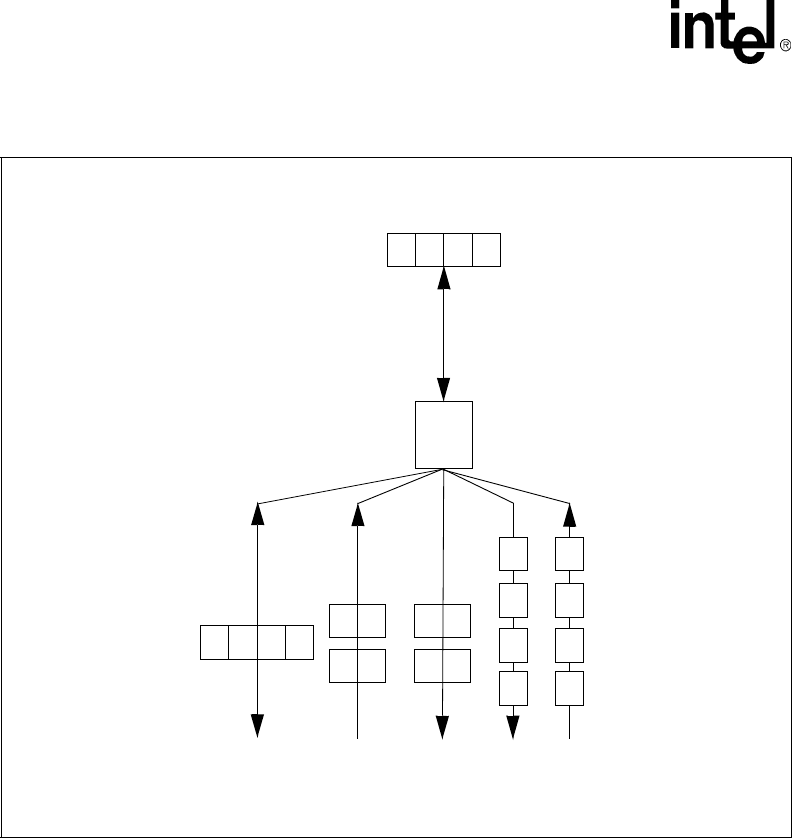
5-10 Intel® PXA255 Processor Developer’s Manual
DMA Controller
5.1.8 Trailing Bytes
The DMA normally transfers bytes equal to the transaction size specified by DCMD[SIZE]. As the
descriptor nears the end its data, the number of trailing bytes in the DCMD[LENGTH] field may be
smaller than the transfer size. The DMA can transfer the exact number of trailing bytes if the
DCMD[FLOWSRC] and DCMD[FLOWTRG] bits are both 0 or if it receives a corresponding
request from a peripheral or companion chip.
Trailing bytes must be considered in the following cases:
•Memory-to-Memory Moves: The DMA transfers a number bytes equal to the smaller of
DCMD[LENGTH] or DCMD[SIZE].
•Companion-Chip Related Transfers: The companion-chip must assert the request if the DMAC
must handle the trailing bytes. If the request is asserted, the DMA transfers a number of bytes
equal to the smaller of DCMD[LENGTH] or DCMD[SIZE].
•Memory to Internal Peripheral Transfers: Most peripherals send a request for trailing bytes
during memory to internal peripheral transfers. Refer to the appropriate section in this
document for details of a peripheral’s operation. The DMA transfers bytes equal to the smaller
of DCMD[LENGTH] or DCMD[SIZE].
Figure 5-5. Little Endian Transfers
D[31] D[0]
from memory
321 0
DMAC
From
ToTo
From
3
2
1
03
2
1
0
10
10
32
32
Half-Word Wide
Device
Byte Wide
Device
Little Endian DMA Transfers
321 0
To/From
Word Wide
Device

Intel® PXA255 Processor Developer’s Manual 5-11
DMA Controller
•Internal Peripheral to Memory Transfers: Most peripherals do not send a request for trailing
bytes for on-chip peripheral to memory transfers. Refer to the appropriate section in this
document for details of a peripheral’s operation. If the peripheral sends out a request, the DMA
transfers the number of bytes equal to the smaller of DCMD[LENGTH] or DCMD[SIZE]. If
software must us programmed I/O to handle the trailing bytes, it must follow this sequence of
operation:
1. Writing a 0 to the DCSR[RUN] bit to stop the DMA channel.
2. Wait until the channel to stops.
3. Make reads to the channel’s registers to check the channel’s status.
4. Perform the programmed I/O transfers to the peripheral.
5. Set the DCSR[RUN] bit to a 1 and reset the DMA channel for future data transfers.
5.2 Transferring Data
The internal peripherals are connected to the DMAC via the peripheral bus and use flow-through
data transfers. The DMAC can also transfer data to and from any memory location with memory-
to-memory moves in flow-through transfer mode. External devices, such as companion chips, that
are directly connected to the external data pins must use flow-through data transfers.
Main memory includes any memory that the processor supports, except writes to flash. Writes to
flash are not supported and cause a bus error.
In flow-through transfer mode, data passes through the DMAC before it is latched by the
destination in its buffers/memory. The DMAC can also perform memory-to-memory moves in
flow-through transfer mode.
5.2.1 Servicing Internal Peripherals
The DMAC provides the DMA Request to Channel Map Registers (DRCMRx) that contain four
bits used to assign a channel number for each possible DMA request. An internal peripheral can be
mapped to any of the 16 available channels. See Table 5-5 to configure the internal peripherals for
DMA accesses. Internal peripherals assert the request bit through the peripheral request bus
(PREQ). The signals from the PREQ are sampled on every peripheral clock (PCLK) and if any of
the PREQ signals are not zeroes, a lookup is performed on the corresponding bits of the DRCMRx.
This allows the request to be mapped to one of the channels.
If the internal peripheral address is in the DSADR, the DCMDx[FLOWSRC] bit must be set to a 1.
This allows the processor to wait for the request before it initiates the transfer. If the internal
peripheral address is in the DTADR, the DCMDx[FLOWTRG] bit must be set to a 1.
If DCMDx[IRQEN] is set to a 1, a DMA interrupt is requested at the end of the last cycle
associated with the byte that caused DCMDx[LENGTH] to decrement to 0.

5-12 Intel® PXA255 Processor Developer’s Manual
DMA Controller
5.2.1.1 Using Flow-Through DMA Read Cycles to Service Internal
Peripherals
A flow-through DMA read for an internal peripheral begins when the internal peripheral sends a
request, via the PREQ bus, to a DMAC channel that is running and configured for a flow-through
read. The number of bytes to be transferred is specified with DCMDx[SIZE]. When the request is
the highest priority request, the following process begins:
1. The DMAC sends the memory controller a request to read the number of bytes addressed by
DSADRx[31:0] into a 32-byte staging buffer in the DMAC.
2. The DMAC transfers the data to the I/O device addressed in DTADRx[31:0].
DCMD[WIDTH] specifies the width of the internal peripheral to which the data is transferred.
3. At the end of the transfer, DSADRx is increased by the smaller value of DCMDx[LENGTH]
and DCMD[SIZE]. DCMDx[LENGTH] is decreased by the same value.
For a flow-through DMA read to an internal peripheral, use the following settings for the DMAC
register bits:
•DSADR[SRCADDR] = external memory address
•DTADR[TRGADDR] = internal peripheral’s address
•DCMD[INCSRCADDR] = 1
•DCMD[FLOWSRC] = 0
•DCMD[FLOWTRG] = 1
5.2.1.2 Using Flow-Through DMA Write Cycles to Service Internal
Peripherals
A flow-through DMA write for an internal peripheral begins when the internal peripheral sends a
request, via the PREQ bus, to a DMAC channel that is running and configured for a flow-through
write. The number of bytes to be transferred are specified with DCMDx[SIZE]. When the request
is the highest priority request, the following process begins:
1. The DMAC transfers the required number of bytes from the I/O device addressed by
DSADRx[31:0] to the DMAC write buffer.
2. The DMAC transfers the data to the memory controller via the internal bus. DCMD[WIDTH]
specifies the width of the internal peripheral to which the transfer is being made.
3. At the end of the transfer, DTADRx is increased by the smaller value of DCMDx[LENGTH]
and DCMD[SIZE]. DCMDx[LENGTH] is decreased by the same number.
For a flow-through DMA write to an internal peripheral, use the following settings for the DMAC
register bits:
•DSADR[SRCADDR] = internal peripheral address
•DTADR[TRGADDR] = external memory address
•DCMD[INCTRGADDR] = 1
•DCMD[FLOWSRC] = 1
•DCMD[FLOWTRG] = 0
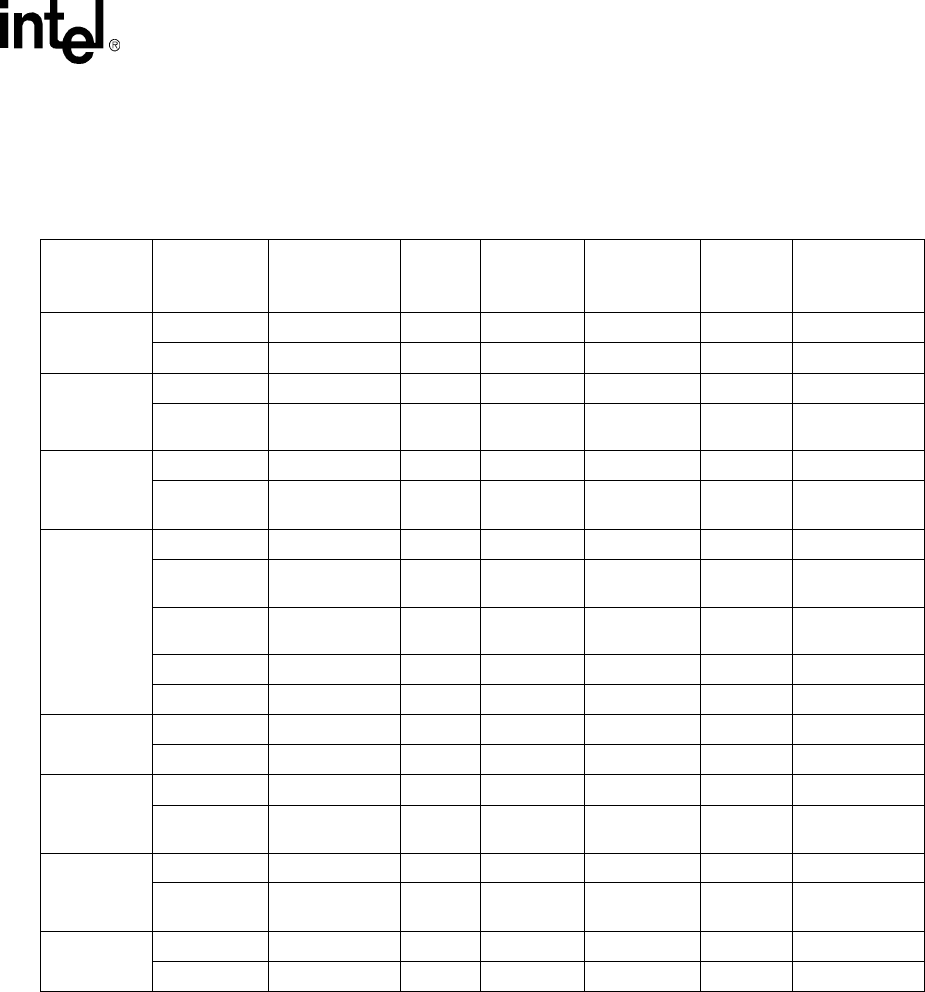
Intel® PXA255 Processor Developer’s Manual 5-13
DMA Controller
5.2.2 Quick Reference for DMA Programming
Use Table 5-5 as a quick reference sheet for programming the DMA.
Table 5-5. DMA Quick Reference for Internal Peripherals (Sheet 1 of 2)
Unit Function FIFO Address Width
(bytes)
DCMD.
Width
(binary)
Burst Size
(bytes)
Source
or
Target
DRCMR
I2S
receive 0x4040_0080 4 11 8, 16, 32 Source 0x4000_0108
transmit 0x4040_0080 4 11 8, 16, 32 Target 0x4000_010c
BTUART
receive 0x4020_0000 1 01 8, 16, 32 Source 0x4000_0110
transmit 0x4020_0000 1 01 8, 16, 32 or
trailing Target 0x4000_0114
FFUART
receive 0x4010_0000 1 01 8, 16, 32 Source 0x4000_0118
transmit 0x4010_0000 1 01 8, 16, 32 or
trailing Target 0x4000_011c
AC97
microphone 0x4050_0060 4 11 8, 16, 32 Source 0x4000_0120
modem
receive 0x4050_0140 4 11 8, 16, 32 Source 0x4000_0124
modem
transmit 0x4050_0140 4 11 8, 16, 32 Target 0x4000_0128
audio receive 0x4050_0040 4 11 8, 16, 32 Source 0x4000_012c
audio transmit 0x4050_0040 4 11 8, 16, 32 Target 0x4000_0130
SSP
receive 0x4100_0010 2 10 8, 16 Source 0x4000_0134
transmit 0x4100_0010 2 10 8, 16 Target 0x4000_0138
FICP
receive 0x4080_000C 1 01 8, 16, 32 Source 0x4000_0144
transmit 0x4080_000C 1 01 8, 16, 32 or
trailing Target 0x4000_0148
STUART
receive 0x4070_0000 1 01 8, 16, 32 Source 0x4000_014c
transmit 0x4070_0000 1 01 8, 16, 32, or
trailing Target 0x4000_0150
MMC
receive 0x4110_0040 1 01 32 or trailing Source 0x4000_0154
transmit 0x4110_0044 1 01 32 or trailing Target 0x4000_0158
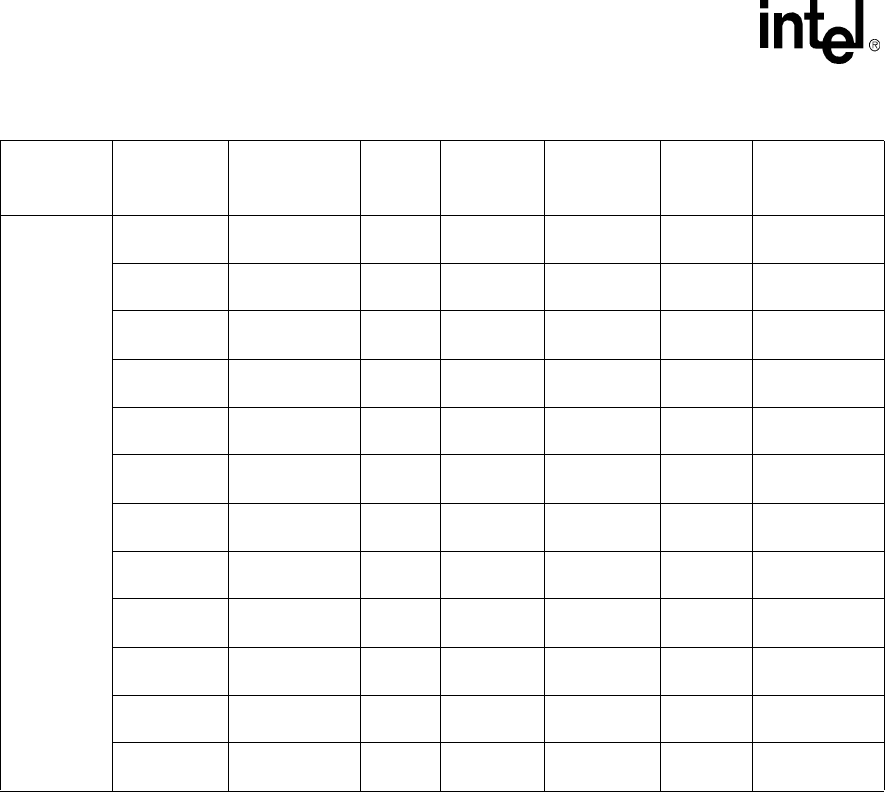
5-14 Intel® PXA255 Processor Developer’s Manual
DMA Controller
5.2.3 Servicing Companion Chips and External Peripherals
Companion chips and external peripherals can be serviced with flow-through transfers. The
DMAC provides DMA Request to Channel Map Registers (DRCMRx) that contain four bits that
assign a channel number for each of the possible DMA requests. The companion-chip requests are
DREQ[1:0]. The DREQ signal can be mapped to one of the 16 available channels. The DREQ
signals are sampled on every peripheral clock (PCLK) and if any of the DREQ signals are sampled
non-zero, a lookup is performed on the corresponding bits in the DRCMRx. This allows requests to
one of the channels to be mapped. If the external peripheral address is in the DSADR, the
DCMDx[FLOWSRC] bit must be set to a 1. If the external peripheral address is in the DTADR, the
DCMDx[FLOWTRG] bit must be set to a 1. This allows the processor to wait for the request
before it initiates the transfer.
If DCMDx[IRQEN] is set to a 1, a DMA interrupt can be requested at the end of the last cycle
associated with the byte that caused DCMDx[LENGTH] to decrease from a 1 to a 0.
USB
endpoint 1
transmit 0x4060_0100 1 01 32 Target 0x4000_0164
endpoint 2
receive 0x4060_0180 1 01 32 Source 0x4000_0168
endpoint 3
transmit 0x4060_0200 1 01 32 Target 0x4000_016C
endpoint 4
receive 0x4060_0400 1 01 32 Source 0x4000_0170
endpoint 6
transmit 0x4060_0600 1 01 32 Target 0x4000_0178
endpoint 7
receive 0x4060_0680 1 01 32 Source 0x4000_017C
endpoint 8
transmit 0x4060_0700 1 01 32 Target 0x4000_0180
endpoint 9
receive 0x4060_0900 1 01 32 Source 0x4000_0184
endpoint 11
transmit 0x4060_0B00 1 01 32 Target 0x4000_018C
endpoint 12
receive 0x4060_0B80 1 01 32 Source 0x4000_0190
endpoint 13
transmit 0x4060_0C00 1 01 32 Target 0x4000_0194
endpoint 14
receive 0x4060_0E00 1 01 32 Source 0x4000_0198
Table 5-5. DMA Quick Reference for Internal Peripherals (Sheet 2 of 2)
Unit Function FIFO Address Width
(bytes)
DCMD.
Width
(binary)
Burst Size
(bytes)
Source
or
Target
DRCMR

Intel® PXA255 Processor Developer’s Manual 5-15
DMA Controller
5.2.3.1 Using Flow-Through DMA Read Cycles to Service External
Peripherals
A flow-through DMA read for an external peripheral begins when the external peripheral sends a
request, via the DREQ[1:0] bus, to a DMAC channel that is running and configured for a flow-
through read. DCMDx[SIZE] specifies the number of bytes to be transferred. When the request is
the highest priority request, the follow process begins.
1. The DMAC sends a request to the memory controller to read the number of bytes addressed by
DSADRx[31:0] into a 32-byte staging buffer in the DMAC.
2. The DMAC transfers the data in the buffer to the external device addressed in DTADRx[31:0].
3. At the end of the transfer, DSADRx is increased by the smaller value of DCMDx[LENGTH]
and DCMD[SIZE]. DCMDx[LENGTH] is decreased by the same value.
Note: The process shown for a flow-through DMA read to an external peripheral indicates that the
external address increases. Some external peripherals, such as FIFOs, do not require an increment
in the external address.
For a flow-through DMA read to an external peripheral, use the following settings for the DMAC
register bits:
•DSADR[SRCADDR] = external memory address
•DTADR[TRGADDR] = companion chip’s address
•DCMD[INCSRCADDR] = 1
•DCMD[INCTRGADDR] = 0
•DCMD[FLOWSRC] = 0
•DCMD[FLOWTRG] = 1
5.2.3.2 Using Flow-Through DMA Write Cycles to Service External
Peripherals
A flow-through DMA write to an external peripheral begins when the external peripheral sends a
request, via the DREQ bus, to a DMAC channel that is running and configured for a flow-through
write. DCMDx[SIZE] specifies the number of bytes to be transferred. When the request is the
highest priority request, the following process begins:
1. The DMAC transfers the required number of bytes from the I/O device addressed by
DSADRx[31:0] to the DMAC write buffer.
2. The DMAC transfers the data to the memory controller via the internal bus.
3. At the end of the transfer, DTADRx is increased by the smaller value of DCMDx[LENGTH]
and DCMD[SIZE]. DCMDx[LENGTH] is decreased by the same number.
Note: The process shown for a flow-through DMA write to an external peripheral indicates that the
external address increases. Some external peripherals, such as FIFOs, do not require an increment
in the external address.

5-16 Intel® PXA255 Processor Developer’s Manual
DMA Controller
For a flow-through DMA write to an external peripheral, use the following settings for the DMAC
register bits:
•DSADR[SRCADDR] = companion chip address
•DTADR[TRGADDR] = external memory address.
•DCMD[INCSRCADDR] = 0
•DCMD[INCTRGADDR] = 1
•DCMD[FLOWSRC] = 1
•DCMD[FLOWTRG] = 0
5.2.4 Memory-to-Memory Moves
Memory-to-memory moves do not involve the DREQ and PREQ request signals. The processor
writes to the DCSR[RUN] bit and a channel is configured for a memory-to-memory move. The
DCMDx[FLOWSRC] and the DCMD[FLOWTRG] bits must be set to 0.
If DCMD[IRQEN] is set to a 1, a DMA interrupt is requested at the end of the last cycle associated
with the byte that caused DCMDx[LENGTH] to decrease from 1 to 0.
A flow-through DMA memory-to-memory read or write goes through these steps:
1. The processor writes to the DCSR[RUN] register bit and starts the memory-to-memory
moves.
2. If the processor is in the Descriptor Fetch Mode, the channel configured for the move fetches
the four-word descriptor. The channel transfers data without waiting for PREQ or DREQ to be
asserted. The smaller value of DCMDx[SIZE] or DCMDx[LENGTH] specifies the number of
bytes to be transferred.
3. The DMAC sends a request to the memory controller to read the number of bytes addressed by
DSADRx[31:0] into a 32-byte staging buffer in the DMAC.
4. The DMAC generates a write cycle to the location addressed in DTADRx[31:0].
5. At the end of the transfer, DSADRx and DTADRx are increased by the smaller value of
DCMD[SIZE] and DCMDx[LENGTH]. If DCMD[SIZE] is smaller than DCMDx[LENGTH],
DCMDx[LENGTH] is decreased by DCMD[SIZE]. If DCMD[SIZE] is equal to or larger than
DCMDx[LENGTH], DCMDx[LENGTH] is zero.
Note: The process shown for a memory-to-memory transfer indicates that the external address increases.
Some external peripherals, such as FIFOs, do not require an increment in the external address.
For a memory-to-memory read or write, use these settings for the DMAC registers:
•DSADR[SRCADDR] = external memory address
•DTADR[TRGADDR] = external memory address
•DCMD[INCSRCADDR] = 1
•DCMD[INCTRGADDR] = 1
•DCMD[FLOWSRC] = 0
•DCMD[FLOWTRG] = 0
•DCSR[RUN] =1
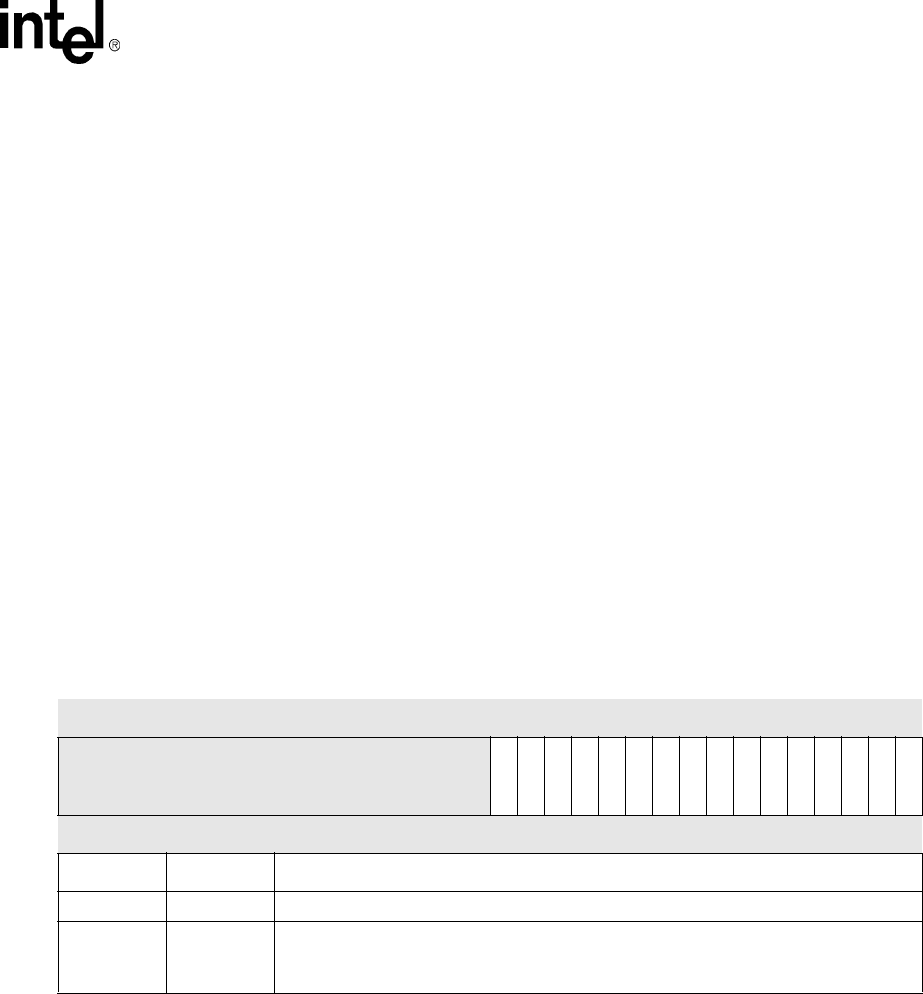
Intel® PXA255 Processor Developer’s Manual 5-17
DMA Controller
5.3 DMAC Registers
The section describes the DMAC registers.
5.3.1 DMA Interrupt Register (DINT)
The DINT, shown in Table 5-6, logs the interrupts for each channel.
An interrupt is generated if any of these events occur:
•Any kind of transaction error on the internal bus that is associated with the relevant channel.
•The current transfer finishes successfully and the DCMD[ENDIRQEN] bit is set.
•The current descriptor loads successfully and the DCMD[STARTIRQEN] bit is set.
•The DCSR:STOPIRQEN is set to a 1 and the relevant channel is in the uninitialized or stopped
state.
Software must set the corresponding DCSR register error bit to reset the interrupt.
This is a read/write register. Ignore reads from reserved bits. Write zeros to reserved bits.
5.3.2 DMA Channel Control/Status Register (DCSRx)
The DCSRx, shown in Table 5-7 contains the control and status bit for each channel. Read this
register to find the source of an interrupt. Write the read value back to the register to clear the
interrupt.
This is a read/write register. Ignore reads from reserved bits. Write zeros to reserved bits.
Table 5-6. DINT Bit Definitions
Physical Address
0x4000_00F0 DMA Interrupt Register (DINT) DMA Controller
Bit 31 30 29 28 27 26 25 24 23 22 21 20 19 18 17 16 15 14 13 12 11 10 9 8 7 6 5 4 3 2 1 0
reserved
ChlIntr15
ChlIntr14
ChlIntr13
ChlIntr12
ChlIntr11
ChlIntr10
ChlIntr9
ChlIntr8
ChlIntr7
ChlIntr6
ChlIntr5
ChlIntr4
ChlIntr3
ChlIntr2
ChlIntr1
ChlIntr0
Reset 0 0 0 0 0 0 0 0 0 0 0 0 0 0 0 0 0 0 0 0 0 0 0 0 0 0 0 0 0 0 0 0
Bits Name Description
31:16 — reserved
15:0 CHLINTRx
Channel ‘x’ Interrupt (read-only).
0 – No interrupt
1 – Interrupt
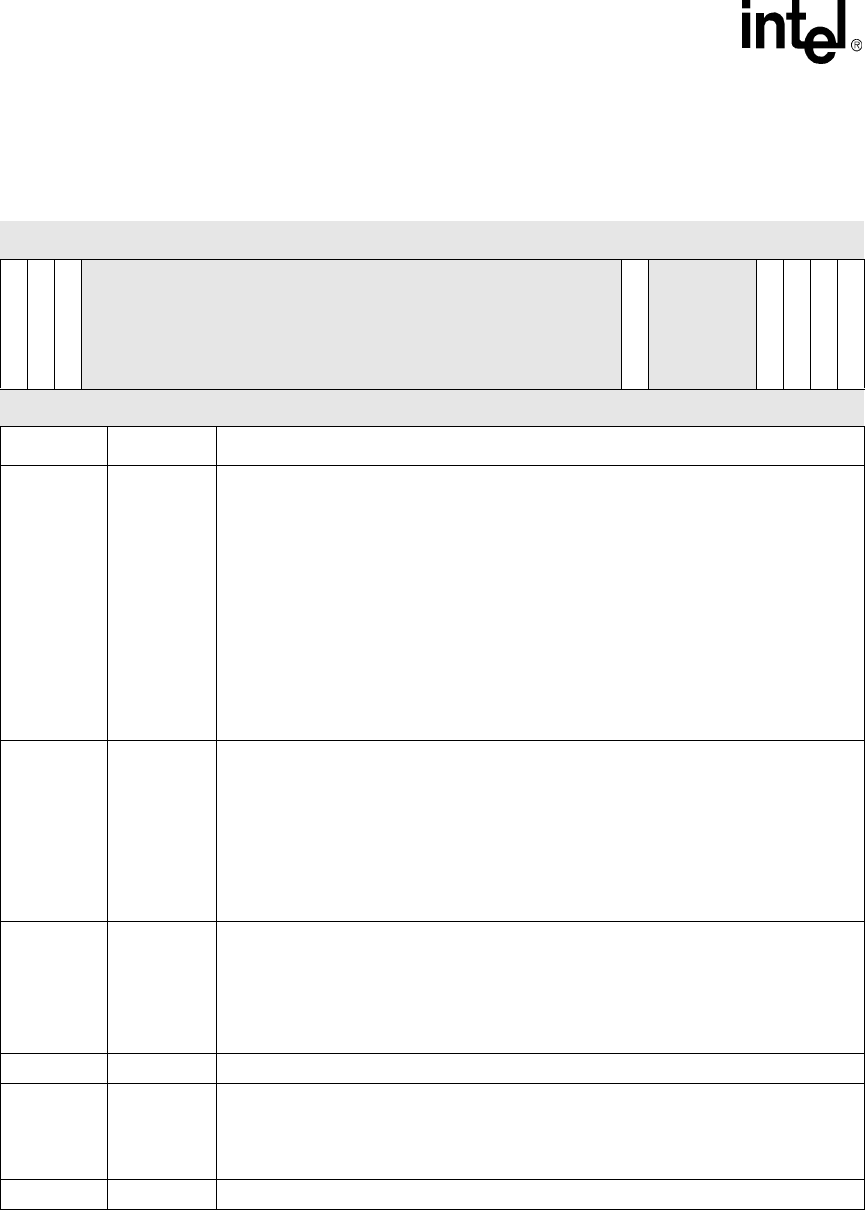
5-18 Intel® PXA255 Processor Developer’s Manual
DMA Controller
Table 5-7. DCSRx Bit Definitions (Sheet 1 of 2)
Physical Address
0x4000_0000 - 0x4000_003C
DMA Channel Control/Status
Register (DCSRx) DMA Controller
Bit 31 30 29 28 27 26 25 24 23 22 21 20 19 18 17 16 15 14 13 12 11 10 9 8 7 6 5 4 3 2 1 0
RUN
NODESCFETCH
STOPIRQEN
reserved
REQPEND
reserved
STOPSTATE
ENDINTR
STARTINTR
BUSERRINTR
Reset 0 0 0 0 0 0 0 0 0 0 0 0 0 0 0 0 0 0 0 0 0 0 0 0 0 0 0 0 1 0 0 0
Bits Name Description
31 RUN
Run Bit (read / write).
0 – stops the channel
1 – starts the channel
Lets software start or stop the channel. If the run bit is cleared in the middle of the burst, the
burst will complete before the channel is stopped.
Software must write to DDADRx before it sets this bit for Descriptor Fetch Mode.
After the channel stops, the DCSR[STOPSTATE] bit is set to 1. Software must poll the
DCSR[STOPSTATE] bit to determine the channel’s status or set the STOPIRQEN to force
an interrupt after the channel stops. Software must write a 1 to the bit to restart a stopped
channel.
After clearing the run bit to stop the channel, an end interrupt is not guaranteed to happen if
the length bits, DCMDx[LENGTH], is zero. Software must determine if the transfer is done
after clearing the run bit.
30 NODESC
FETCH
No-Descriptor Fetch (read / write).
0 – Descriptor Fetch Mode
1 – No-Descriptor Fetch Mode
Determines if the channel has a descriptor.
If this bit is set to a 0, the channel is in Descriptor Fetch Mode. See Section 5.1.4.2 for
information on the DMAC registers.
If this bit is set to a 1, the channel is in No-Descriptor Fetch Mode. See Section 5.1.4.1 for
information on the DMAC registers.
29 STOPIRQEN
Stop Interrupt Enable (read / write).
0 – no interrupt if the channel is in uninitialized or stopped state
1 – enables an interrupt if the channel is in uninitialized or stopped state
Allows an interrupt to pass to the interrupt controller if the DCSR[STOPSTATE] bit is 1. If
the DCSR[STOPINTEN] bit is 0, the interrupt is not generated after the channel stops. If
software writes a 1 to this bit before the channel starts, an interrupt is generated.
28:9 — reserved
8 REQPEND
Request Pending (read-only).
0 – no pending request
1 – the channel has a pending request
Indicates that the DMA channel has a pending request.
7:4 — reserved
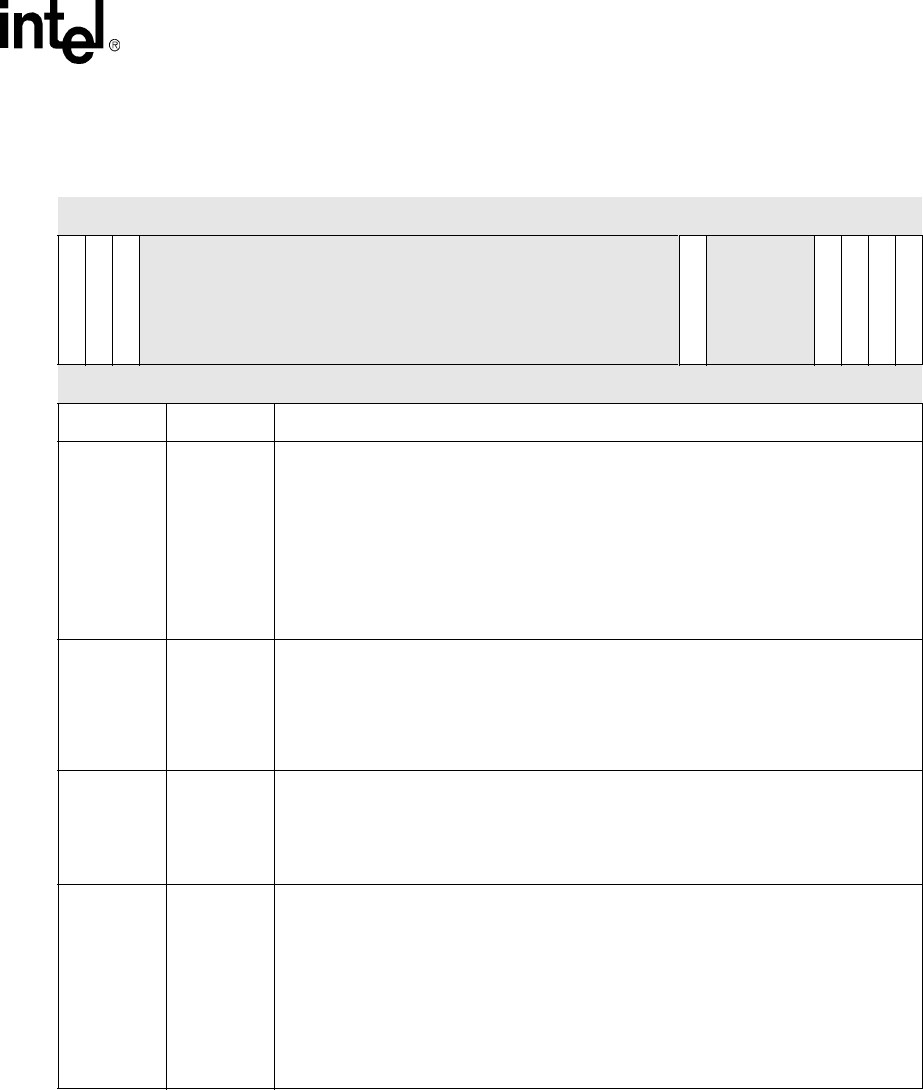
Intel® PXA255 Processor Developer’s Manual 5-19
DMA Controller
3STOPSTATE
Stop State (read-only).
0 – channel is running
1 – channel is in uninitialized or stopped state.
If the channel is in the uninitialized or stopped state, this status bit is set. If the
DCSR[STOPIRQEN] is set to 1, the DMAC generates an interrupt. Channel States are
described in Section 5.1.5.
Software must reprogram the DDADRx and write a 1 to the DCSR[RUN] bit to restart the
channel and clear this bit.
Software must write a 0 to the DCSR[STOPIRQEN] bit to reset the interrupt
2ENDINTR
End Interrupt (read / write).
0 – no interrupt
1 – interrupt caused because the current transaction was successfully completed and
DCMD[LENGTH] = 0.
DCMD[ENDIRQEN] bit must be set for an interrupt to occur. Software must write a 1 to this
bit to reset the corresponding interrupt. Writing a 0 to this bit has no effect.
1STARTINTR
Start Interrupt (read / write).
0 – no interrupt
1 – interrupt caused due to successful descriptor fetch
DCMD[STARTIRQEN] bit must be set for an interrupt to occur. Software must write a 1 to
this bit to reset the corresponding interrupt. Writing a 0 to this bit has no effect.
0BUSERR
INTR
Bus Error Interrupt (read / write).
0 – no interrupt
1 – bus error caused interrupt
Indicates that there was an error while transferring data. An error during data transfer
occurs when the channel has a bad descriptor, source, or target address. An address is
considered bad when it points to a non-busable location or reserved space. Software must
write a 1 to this bit to reset the corresponding interrupt. Writing a 0 to this bit has no effect.
Only one error incidence per channel is logged. The channel that caused the error is
updated at the end of the transfer and is accessible after it logs an error until it is
reprogrammed and the corresponding run bit is set.
Table 5-7. DCSRx Bit Definitions (Sheet 2 of 2)
Physical Address
0x4000_0000 - 0x4000_003C
DMA Channel Control/Status
Register (DCSRx) DMA Controller
Bit 31 30 29 28 27 26 25 24 23 22 21 20 19 18 17 16 15 14 13 12 11 10 9 8 7 6 5 4 3 2 1 0
RUN
NODESCFETCH
STOPIRQEN
reserved
REQPEND
reserved
STOPSTATE
ENDINTR
STARTINTR
BUSERRINTR
Reset 0 0 0 0 0 0 0 0 0 0 0 0 0 0 0 0 0 0 0 0 0 0 0 0 0 0 0 0 1 0 0 0
Bits Name Description

5-20 Intel® PXA255 Processor Developer’s Manual
DMA Controller
5.3.3 DMA Request to Channel Map Registers (DRCMRx)
DRCMRx, shown in Table 5-8, map each DMA request to a channel. Refer to Table 5-13 for
details.
This is a read/write register. Ignore reads from reserved bits. Write zeros to reserved bits.
5.3.4 DMA Descriptor Address Registers (DDADRx)
The DDADRx) (see Table 5-9) contain the memory address of the next descriptor for a specific
channel. On power up, the bits in this register are undefined. The address must be aligned to a 16-
byte boundary. This means that bits [3:1] of the address are reserved and must be read and written
as zeroes. DDADR must not contain the address of any other internal peripheral register or DMA
register.
DDADR is reserved if the channel is No-Descriptor Fetch Mode.
Table 5-8. DRCMRx Bit Definitions
Physical Address
0x4000_0100 - 0x4000_019C
DMA Request to Channel Map
Register (DRCMRx) DMA Controller
Bit 31 30 29 28 27 26 25 24 23 22 21 20 19 18 17 16 15 14 13 12 11 10 9 8 7 6 5 4 3 2 1 0
reserved
MAPVLD
reserved
CHLNUM
Reset 0 0 0 0 0 0 0 0 0 0 0 0 0 0 0 0 0 0 0 0 0 0 0 0 0 0 0 0 0 0 0 0
Bits Name Description
31:8 — reserved
7 MAPVLD
Map Valid (read / write).
0 – Request is unmapped
1 – Request is mapped to a channel indicated by DRCMRx[3:0]
Determines whether the request is mapped to a channel or not. If the bit is set to a 1, the
request is mapped to a channel indicated in DRCMRx[3:0]. If the bit is 0, the request is
unmapped. This bit can also be used to mask the request.
6:4 — reserved
3:0 CHLNUM
Channel Number (read / write).
Indicates the channel number if DRCMR[MAPVLD] is set to a 1.
Do not map two active requests to the same channel. It produces unpredictable results.
Refer to Section 5.1.3 to review the channel priority scheme.
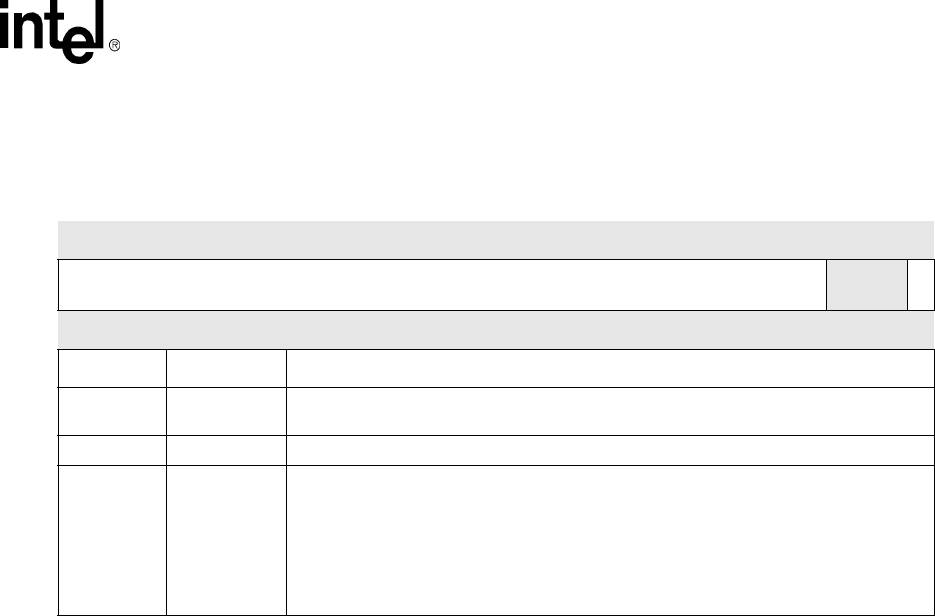
Intel® PXA255 Processor Developer’s Manual 5-21
DMA Controller
5.3.5 DMA Source Address Registers
DSADRx, shown in Table 5-10, are read only in the Descriptor Fetch Mode and are read/write in
the No-Descriptor Fetch Mode.
DSADRx contains the Source Address for the current descriptor of a specific channel. The Source
Address is the address of the internal peripheral or a memory location. On power up, the bits in this
register are undefined. If the Source Address is the address of a companion chip or external
peripheral, the source address must be aligned to an 8-byte boundary. This allows bits [2:0] of the
address to be reserved. If the source address is the address for an internal peripheral, the address
must be 32-bit aligned, so bits [1:0] are reserved. DSADR cannot contain the address of any other
internal DMA, LCD, or MEMC registers.
This is a read/write register. Ignore reads from reserved bits. Write zeros to reserved bits.
Table 5-9. DDADRx Bit Definitions
0x4000_02x0 DMA Descriptor Address Register
(DDADRx) DMA Controller
Bit 31 30 29 28 27 26 25 24 23 22 21 20 19 18 17 16 15 14 13 12 11 10 9 8 7 6 5 4 3 2 1 0
DESCRIPTOR ADDRESS reserved
STOP
Reset Uninitialized 0
Bits Name Description
31:4 DESCRIPTOR
ADDRESS Address of next descriptor (read / write).
3:1 — reserved
0STOP
Stop (read / write).
0 – Run channel.
1 – Stop channel after completely processing this descriptor and before fetching the next
descriptor, i.e., DCMD[LENGTH]= 0.
If this bit is set, the channel to stops after it completely processes the descriptor and before
it fetches the next descriptor. If the DDADRx[STOP] bit is 0, a new descriptor fetch based
on the DDADR starts when the current descriptor is completely processed.
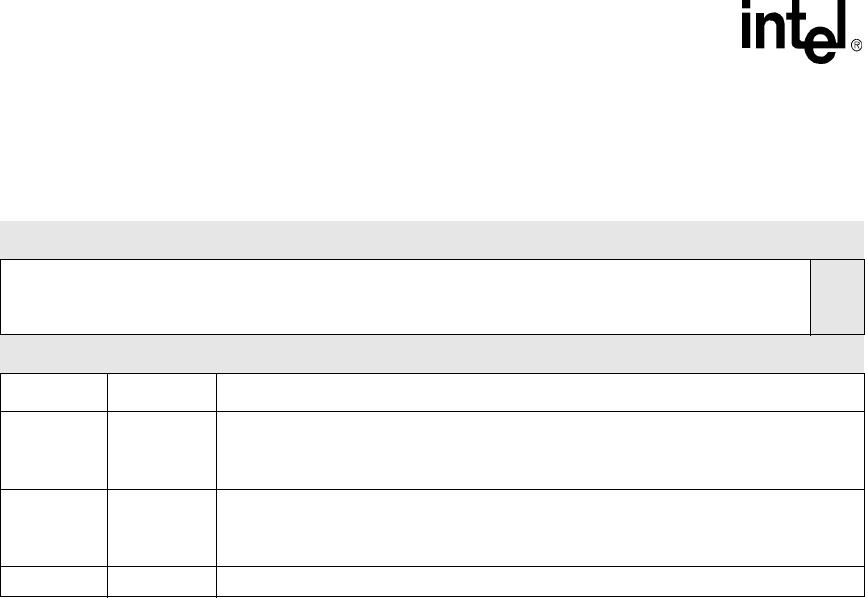
5-22 Intel® PXA255 Processor Developer’s Manual
DMA Controller
5.3.6 DMA Target Address Registers (DTADRx)
To software, DTADRx (Table 5-11) is read only in the Descriptor Fetch Mode and is read/write in
the No-Descriptor Fetch Mode.
These registers contain the target address for the current descriptor in a channel. The target address
is the address of an internal peripheral or a memory location. On power up, the bits in this register
are undefined. If the target address is the address of a companion chip or external peripheral, the
target address must be aligned to an 8-byte boundary. This allows bits [2:0] of the address to be
reserved. If the target address is the address for an internal peripheral, the address must be 32-bit
aligned so that bits [1:0] are reserved. DTADRx must not contain the address of any other internal
DMA, LCD, or MEMC register.
The DTADRx must not contain a flash address because writes to flash from the DMAC are not
supported.
This is a read/write register. Ignore reads from reserved bits. Write zeros to reserved bits.
Table 5-10. DSADRx Bit Definitions
0x4000_02x4 DMA Source Addr Register
(DSADRx) DMA Controller
Bit 31 30 29 28 27 26 25 24 23 22 21 20 19 18 17 16 15 14 13 12 11 10 9 8 7 6 5 4 3 2 1 0
SOURCE ADDRESS
reserved
Reset Uninitialized
Bits Name Description
31:3 SRCADDR
Source Address (read / write).
Address of the internal peripheral or address of a memory location.
Address of a memory location for companion -chip transfer
2 SRCADDR
Source Address Bit 2
Reserved if DSADR.SrcAddr is an external memory location
Not reserved if DSADR.SrcAddr is an internal peripheral (read / write).
1:0 — reserved
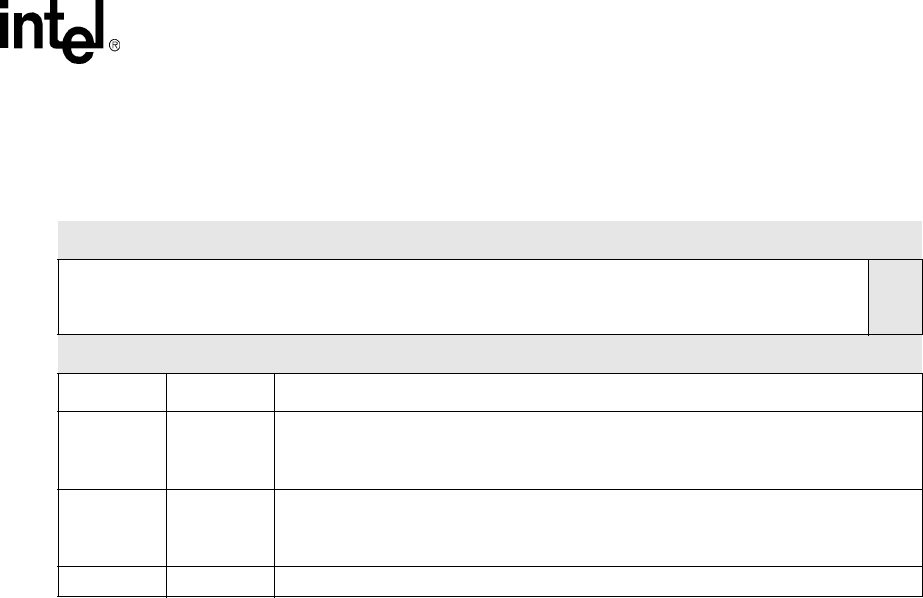
Intel® PXA255 Processor Developer’s Manual 5-23
DMA Controller
5.3.7 DMA Command Registers (DCMDx)
For software, DCMDx (Table 5-12) is read only in Descriptor Fetch Mode and is read/write in No-
Descriptor Fetch Mode.
These registers contain the channel’s control bits and the length of the current transfer in that
channel. On power up, the bits in this register are set to 0.
This is a read/write register. Ignore reads from reserved bits. Write zeros to reserved bits.
Table 5-11. DTADRx Bit Definitions
0x4000_02x8 DMA Target Addr Register
(DTADRx) DMA Controller
Bit 31 30 29 28 27 26 25 24 23 22 21 20 19 18 17 16 15 14 13 12 11 10 9 8 7 6 5 4 3 2 1 0
TARGET ADDRESS
reserved
Reset Uninitialized
Bits Name Description
31:3 TRGADDR
Target Address (read / write):
Address of the on chip peripheral or the address of a memory location
Address of a memory location for companion chip transfer
2 TRGADDR
Target Address Bit 2
Reserved if DTADR.TrgAddr is an external memory location
Not reserved if DTADR.trgAddr is an internal peripheral (read / write).
1:0 — reserved
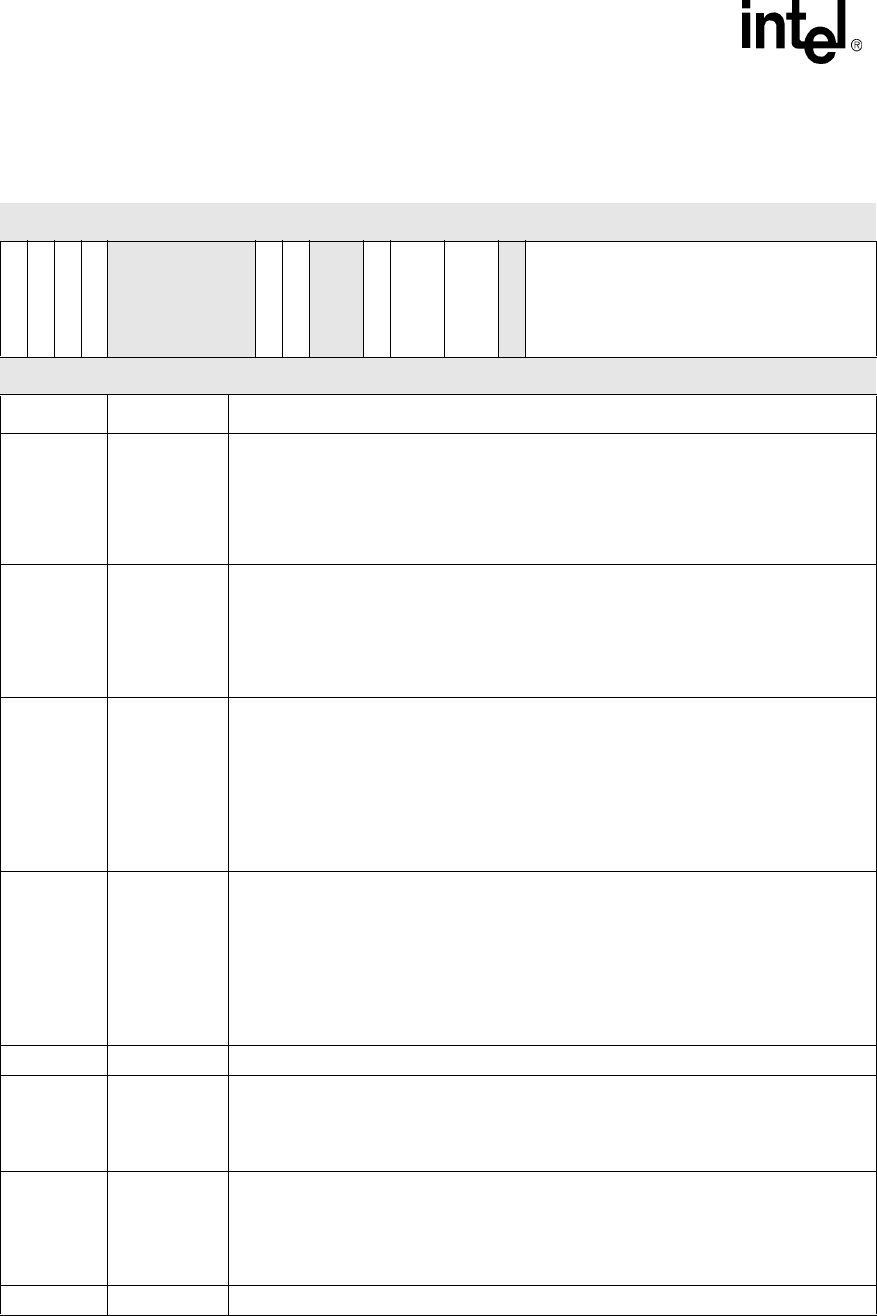
5-24 Intel® PXA255 Processor Developer’s Manual
DMA Controller
Table 5-12. DCMDx Bit Definitions (Sheet 1 of 2)
0x4000_02xC DMA Command Register (DCMDx) DMA Controller
Bit 31 30 29 28 27 26 25 24 23 22 21 20 19 18 17 16 15 14 13 12 11 10 9 8 7 6 5 4 3 2 1 0
INCSRCADDR
INCTRGADDR
FLOWSRC
FLOWTRG
reserved
STARTIRQEN
ENDIRQEN
reserved
ENDIAN
SIZE
WIDTH
reserved
LENGTH
Reset 0 0 0 0 0 0 0 0 0 0 0 0 0 0 0 0 0 0 0 0 0 0 0 0 0 0 0 0 0 0 0 0
Bits Name Description
31 INCSRCADDR
Source Address Increment Setting. (read / write).
0 – Do not increment Source Address
1 – Increment Source Address at the end of each internal bus transaction initiation by
DCMD[SIZE]
If the source address is an internal peripheral’s FIFO address or external IO address, the
address is not incremented on each successive access. In this case, this bit must be 0.
30 INCTRGADDR
Target Address Increment Setting. (read / write).
0 – Do not increment Target Address
1 – Increment Target Address at the end of each internal bus transaction initiated by
DCMD[SIZE]
If the target address is an internal peripheral’s FIFO address or external IO address, the
address is incremented on each successive access. In this cases the bit must be 0.
29 FLOWSRC
Flow Control by the source. (read / write).
0 – Start the data transfer immediately.
1 – Wait for a request signal before initiating the data transfer.
Indicates the flow control of the source. This bit must be ‘1’ if the source is an onchip or
external peripheral.
If either the DCMD[FLOWSRC] or DCMD[FLOWTRG] bit is set, the current DMA does not
initiate a transfer until it receives a request. Do not set both the DCMD[FLOWTRG] and
DCMD[FLOWSRC] bit to1.
28 FLOWTRG
Flow Control by the target. (read / write).
0 – Start the data transfer immediately.
1 – Wait for a request signal before initiating the data transfer.
Indicates the Flow Control of the target. This bit must be ‘1’ if the target is an onchip or
external peripheral.
If either the DCMD[FLOWSRC] or DCMD[FLOWTRG] bit is set, the current DMA does not
initiate a transfer until it receives a request. Do not set both the DCMD[FLOWTRG] and
DCMD[FLOWSRC] bit to 1.
27:23 — reserved
22 STARTIRQEN
Start Interrupt Enable (read / write), Reserved for the No-Descriptor Fetch Mode
0 – no interrupt is generated.
1 – Allow interrupt to pass when the descriptor (i.e., 4 words) for the channel are loaded.
Sets DCSR[StartIntr] interrupt for the channel when this descriptor is loaded.
21 ENDIRQEN
End Interrupt Enable (read / write).
0 – no interrupt is generated.
1 – set DCSR[EndIntr] interrupt for the channel when DCMD[LENGTH] is decreased to
zero.
Indicates that the interrupt is enabled as soon as the data transfer is completed.
20:19 — reserved
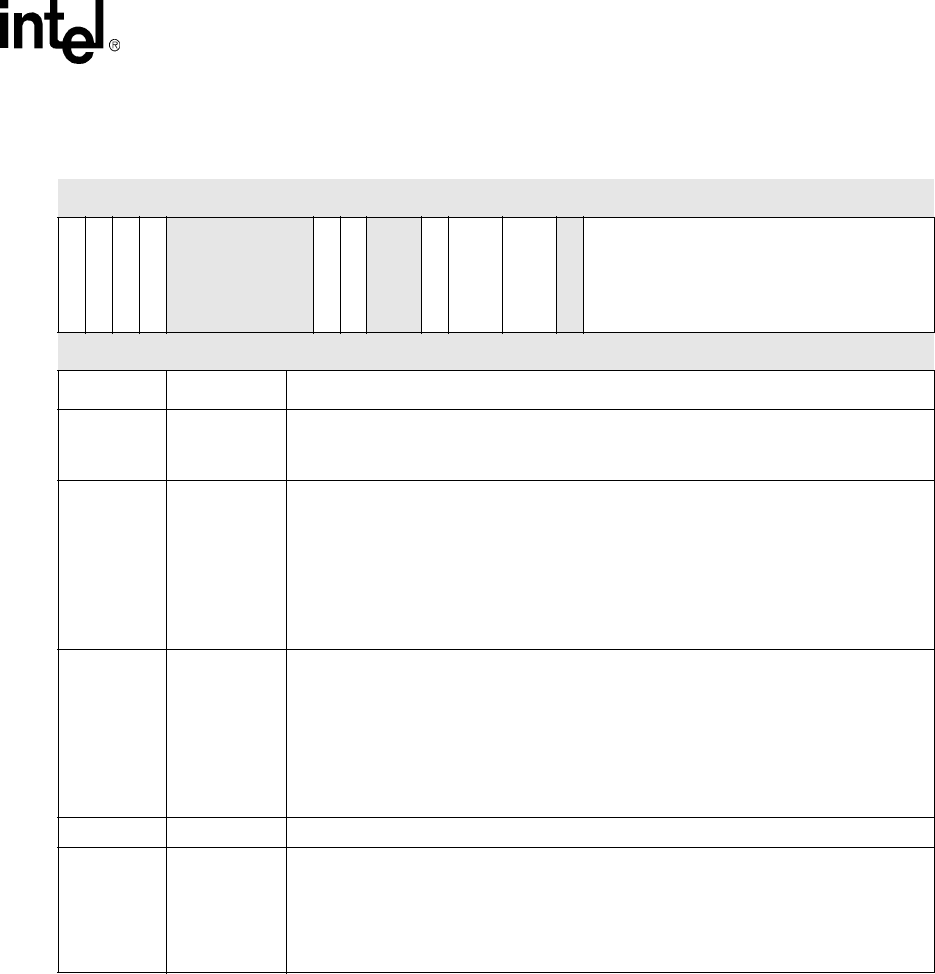
Intel® PXA255 Processor Developer’s Manual 5-25
DMA Controller
18 ENDIAN
Device Endian-ness. (read / write).
0 – Byte ordering is little endian
1 – reserved
17:16 SIZE
Maximum Burst Size of each data transferred (read / write).
00 – reserved
01 – 8 Bytes
10 – 16 Bytes
11 – 32 Bytes
If DCMDx[LENGTH] is less than DCMDx[SIZE] the data transfer size equals
DCMDx[LENGTH].
15:14 WIDTH
Width of the on-chip peripheral. (read / write/).
00 – reserved
01 – 1 byte
10 – HalfWord (2 bytes)
11 – Word (4 Bytes)
Must be programmed 00 for memory-to-memory moves or companion-chip related
operations.
13 — reserved
12:0 LENGTH
Length of transfer in bytes. (read / write).
Indicates the length of transfer in bytes. DCMD[LENGTH] = 0 means zero bytes for
Descriptor Fetch Mode only. DCMD[LENGTH] = 0 is an invalid setting for the No-Descriptor
Fetch Mode. The maximum transfer length is (8K-1) bytes. If the transfer involves any of
the internal peripherals, the length of the transfer must be an integer multiple of the width of
that peripheral.
Table 5-12. DCMDx Bit Definitions (Sheet 2 of 2)
0x4000_02xC DMA Command Register (DCMDx) DMA Controller
Bit 31 30 29 28 27 26 25 24 23 22 21 20 19 18 17 16 15 14 13 12 11 10 9 8 7 6 5 4 3 2 1 0
INCSRCADDR
INCTRGADDR
FLOWSRC
FLOWTRG
reserved
STARTIRQEN
ENDIRQEN
reserved
ENDIAN
SIZE
WIDTH
reserved
LENGTH
Reset 0 0 0 0 0 0 0 0 0 0 0 0 0 0 0 0 0 0 0 0 0 0 0 0 0 0 0 0 0 0 0 0
Bits Name Description

5-26 Intel® PXA255 Processor Developer’s Manual
DMA Controller
5.4 Examples
This section contains examples that show how to:
•Set up and start a channel
•Initialize a descriptor list for a channel that is running
•Add a descriptor to the end of a descriptor list for a channel that is running
•Initialize a channel that is going to be used by a direct DMA master
Example 1. How to set up and start a channel:
The following example shows how to set up a channel to transfer LENGTH words from the address
DSADR to the I/O address DTADR. The example also shows how to start the transfer. The
example sets the stop bit in the DDADR, so the DMA channel stops after it completely transfers
LENGTH bytes of data.
// build real descriptor
desc[0].ddadr = STOP
desc[0].dsadr = DSADR
desc[0].dtadr = DTADR
desc[0].dcmd = DCMD
// start the channel
DMANEXT[CHAN] = &desc[0]
DRUN = 1
Example 2. How to initialize a descriptor list for a channel that is running:
// Allocate a new descriptor, and make it an end
// descriptor whose “ddadr” field points back at itself
newDesc = New Desc()
newDesc->ddadr = newDesc | STOP
// make it a zero length descriptor
newDesc->dcmd = ZERO
// Start the channel
DMANEXT[CHAN] = newDesc
DRUN = 1
The channel starts, loads the descriptor in its registers, and stops because the transfer length is 0
and the STOP bit is set. No data is transferred in this example. The channel can be restarted by
writing to its DDADR and writing a 1 to the DCSR[RUN] bit.
Example 3. How to add a descriptor to the end of a descriptor list for a channel that is
running:
The example in this section assumes that the Descriptor Fetch Mode is active.
DMA descriptor lists are used as queues of full buffers for network transmitters and as queues of
empty buffers for network receivers. Because the buffers in a queue are often small (in particular,
as small as an ATM cell), on-the-fly DMA descriptor lists manipulation must be efficient.
1. Write a 0 to DCSR[RUN].
2. Wait until the channel stops. The channel stop state is reflected in the DCSR:STOPSTATE bit.

Intel® PXA255 Processor Developer’s Manual 5-27
DMA Controller
3. In memory, create the descriptor to be added and set its stop bit to a 1.
4. In the memory, manipulate the DDADR of the current chain’s last descriptor such that its
DDADR points to the descriptor created in Step 3.
5. In the memory, create a new descriptor that has the same DDADR, DSADR, DTADR, and
CMD as those of the stopped DMA channel. The new descriptor is the next descriptor for the
list.
6. Examine the DMA channel registers and determine if the channel stopped in the chain’s last
descriptor of the chain. If it did, manipulate the DDADR of the last descriptor in the memory
so that its DDADR points to the descriptor created in Step 3. Otherwise, continue to Step 7.
7. Program the channel’s DDADR with the descriptor created in Step 5.
8. Set the DCSR[RUN] to a 1.
Example 4. How to initialize a channel that is going to be used by a direct DMA master:
The most efficient way to move data between an I/O device and main memory is the processor’s
descriptor-based DMA system. Each application has different requirements, so a descriptor-based
DMA may be best for some applications while a non-descriptor-based DMA is best for others. For
applications that can not tolerate the time needed to fetch a descriptor before each DMA transfer,
choose the non descriptor-based DMA method. For applications that can tolerate it, a descriptor-
based DMA method can reduce the amount of core intervention.
Self–Modifying Descriptors: The descriptor-based DMA system can be used to provide true direct
memory access to devices that require it.
In this example, a companion chip has these requirements:
1. When the companion chip asserts DREQ from 0 to 1, the DMA must fetch four words of the
descriptor from one of the chip’s ports.
2. Based on the information contained in the four descriptor words, the DMA must transfer data
from the source address to the destination address without waiting for another request from the
companion chip.
3. After it transfers the number of bytes in DCMD:LENGTH, the DMA returns to Step 1.
An external device with these requirements can use a constant descriptor in memory.
struct {longddadr;
longdsadr;
longdtadr;
shortlength;
shortdcmd;
} desc[2];
desc[0].ddadr = &desc[1]
desc[0].dsadr = I_ADR + I_DESC_OFFS
desc[0].dtadr = &desc[1].dsadr
desc[0].length = 8;
desc[0].dcmd = CMD_IncTrgAdr | CMD_FlowThru;
desc[1].ddadr = &desc[0]
desc[1].dtadr = I_ADR + I_DATA_OFFS
desc[1].dsadr = 0
desc[1].length = 0
desc[1].dcmd = 0
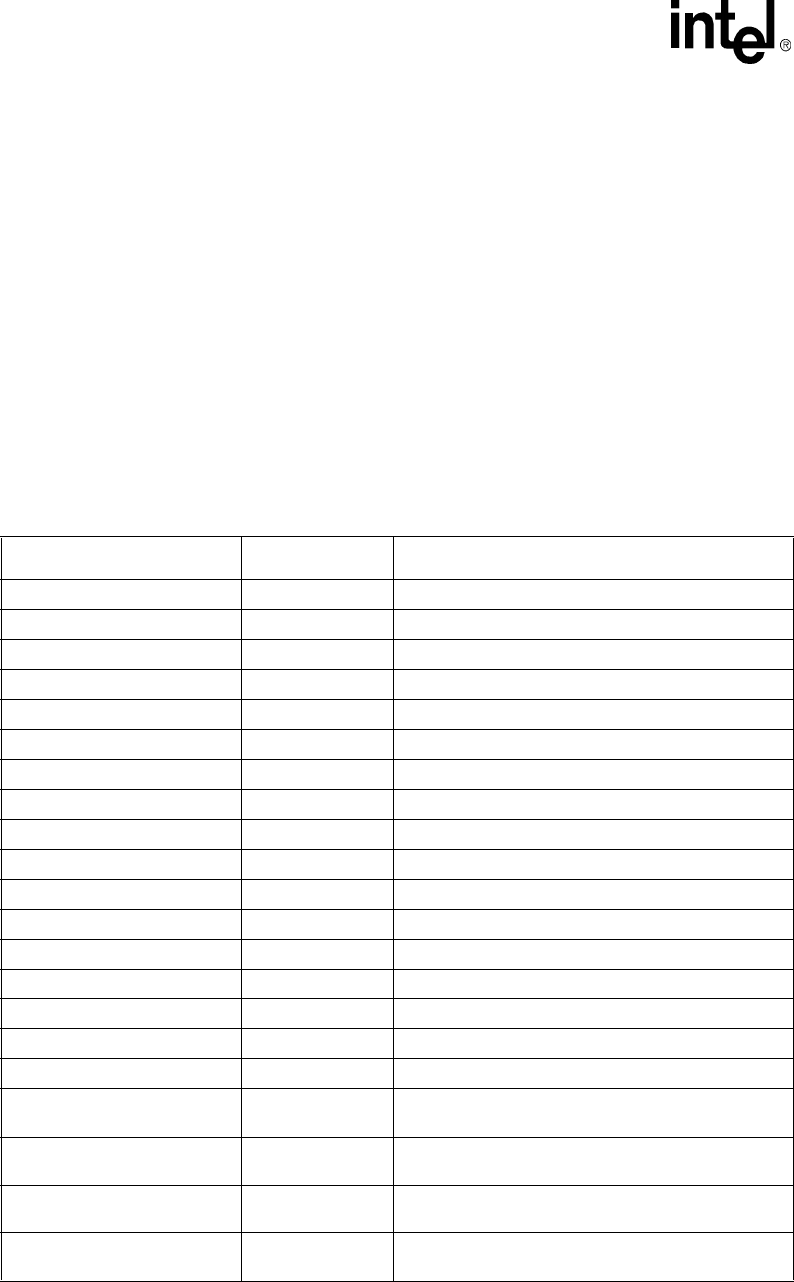
5-28 Intel® PXA255 Processor Developer’s Manual
DMA Controller
When the external device has data to transfer, it makes a DMA request in the standard way. The
DMAC wakes up and reads four words from the device’s I_DESC_OFFS address (the DMAC only
transfers four words because the first descriptor has an 8-byte count.). The four words from the
external device are written in the DSADR, DTADR, and DCMD fields of the next descriptor. The
DMAC then steps into the next (dynamically modified) descriptor and, using the I_DATA_OFFS
address on the external device, starts the transfer that the external device requested. When the
transfer is finished, the DMAC steps back into the first descriptor and the process is repeated.
This example lends itself to any number of variations. For example, a DMA channel that is
programmed in this way can be used to transfer messages from a network device directly into client
buffers. Each block of data would be preceded by its final destination address and a count.
5.5 DMA Controller Register Summary
This section describes the DMAC Registers. Refer to Table 5-13.
Table 5-13. DMA Controller Register Summary (Sheet 1 of 5)
Address Name Description
0x4000_0000 DCSR0 DMA Control / Status Register for Channel 0
0x4000_0004 DCSR1 DMA Control / Status Register for Channel 1
0x4000_0008 DCSR2 DMA Control / Status Register for Channel 2
0x4000_000C DCSR3 DMA Control / Status Register for Channel 3
0x4000_0010 DCSR4 DMA Control / Status Register for Channel 4
0x4000_0014 DCSR5 DMA Control / Status Register for Channel 5
0x4000_0018 DCSR6 DMA Control / Status Register for Channel 6
0x4000_001C DCSR7 DMA Control / Status Register for Channel 7
0x4000_0020 DCSR8 DMA Control / Status Register for Channel 8
0x4000_0024 DCSR9 DMA Control / Status Register for Channel 9
0x4000_0028 DCSR10 DMA Control / Status Register for Channel 10
0x4000_002C DCSR11 DMA Control / Status Register for Channel 11
0x4000_0030 DCSR12 DMA Control / Status Register for Channel 12
0x4000_0034 DCSR13 DMA Control / Status Register for Channel 13
0x4000_0038 DCSR14 DMA Control / Status Register for Channel 14
0x4000_003C DCSR15 DMA Control / Status Register for Channel 15
0x4000_00F0 DINT DMA Interrupt Register
0x4000_0100 DRCMR0 Request to Channel Map Register for DREQ 0
(companion chip request 0)
0x4000_0104 DRCMR1 Request to Channel Map Register for DREQ 1
(companion chip request 1)
0x4000_0108 DRCMR2 Request to Channel Map Register for I2S receive
Request
0x4000_010C DRCMR3 Request to Channel Map Register for I2S transmit
Request
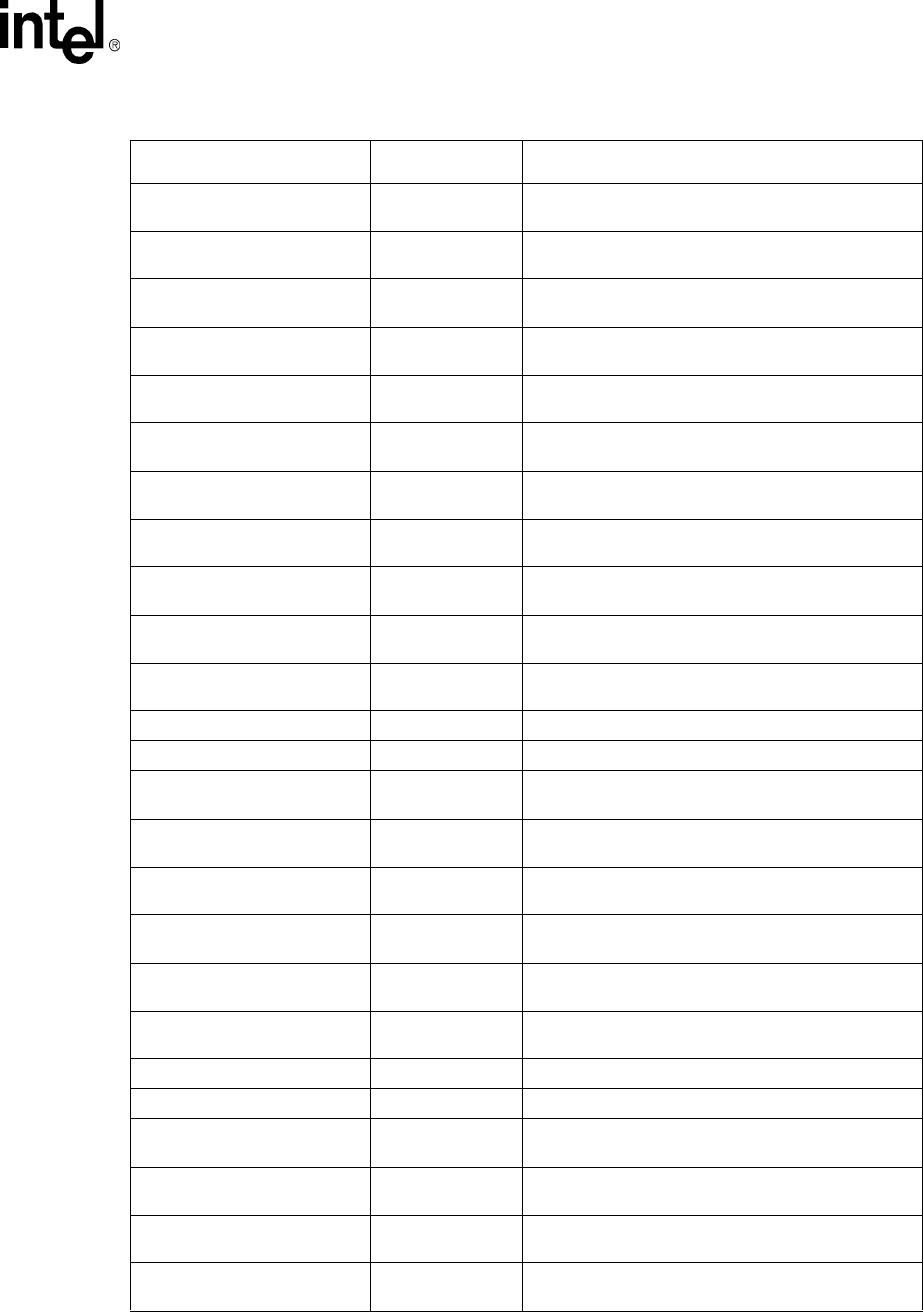
Intel® PXA255 Processor Developer’s Manual 5-29
DMA Controller
0x4000_0110 DRCMR4 Request to Channel Map Register for BTUART receive
Request
0x4000_0114 DRCMR5 Request to Channel Map Register for BTUART transmit
Request.
0x4000_0118 DRCMR6 Request to Channel Map Register for FFUART receive
Request
0x4000_011C DRCMR7 Request to Channel Map Register for FFUART transmit
Request
0x4000_0120 DRCMR8 Request to Channel Map Register for AC97
microphone receive Request
0x4000_0124 DRCMR9 Request to Channel Map Register for AC97 modem
receive Request
0x4000_0128 DRCMR10 Request to Channel Map Register for AC97 modem
transmit Request
0x4000_012C DRCMR11 Request to Channel Map Register for AC97 audio
receive Request
0x4000_0130 DRCMR12 Request to Channel Map Register for AC97 audio
transmit Request
0x4000_0134 DRCMR13 Request to Channel Map Register for SSP receive
Request
0x4000_0138 DRCMR14 Request to Channel Map Register for SSP transmit
Request
0x4000_013C DRCMR15 reserved
0x4000_0140 DRCMR16 reserved
0x4000_0144 DRCMR17 Request to Channel Map Register for FICP receive
Request
0x4000_0148 DRCMR18 Request to Channel Map Register for FICP transmit
Request
0x4000_014C DRCMR19 Request to Channel Map Register for STUART receive
Request
0x4000_0150 DRCMR20 Request to Channel Map Register for STUART transmit
Request
0x4000_0154 DRCMR21 Request to Channel Map Register for MMC receive
Request
0x4000_0158 DRCMR22 Request to Channel Map Register for MMC transmit
Request
0x4000_015C DRCMR23 reserved
0x4000_0160 DRCMR24 reserved
0x4000_0164 DRCMR25 Request to Channel Map Register for USB endpoint 1
Request
0x4000_0168 DRCMR26 Request to Channel Map Register for USB endpoint 2
Request
0x4000_016C DRCMR27 Request to Channel Map Register for USB endpoint 3
Request
0x4000_0170 DRCMR28 Request to Channel Map Register for USB endpoint 4
Request
Table 5-13. DMA Controller Register Summary (Sheet 2 of 5)
Address Name Description
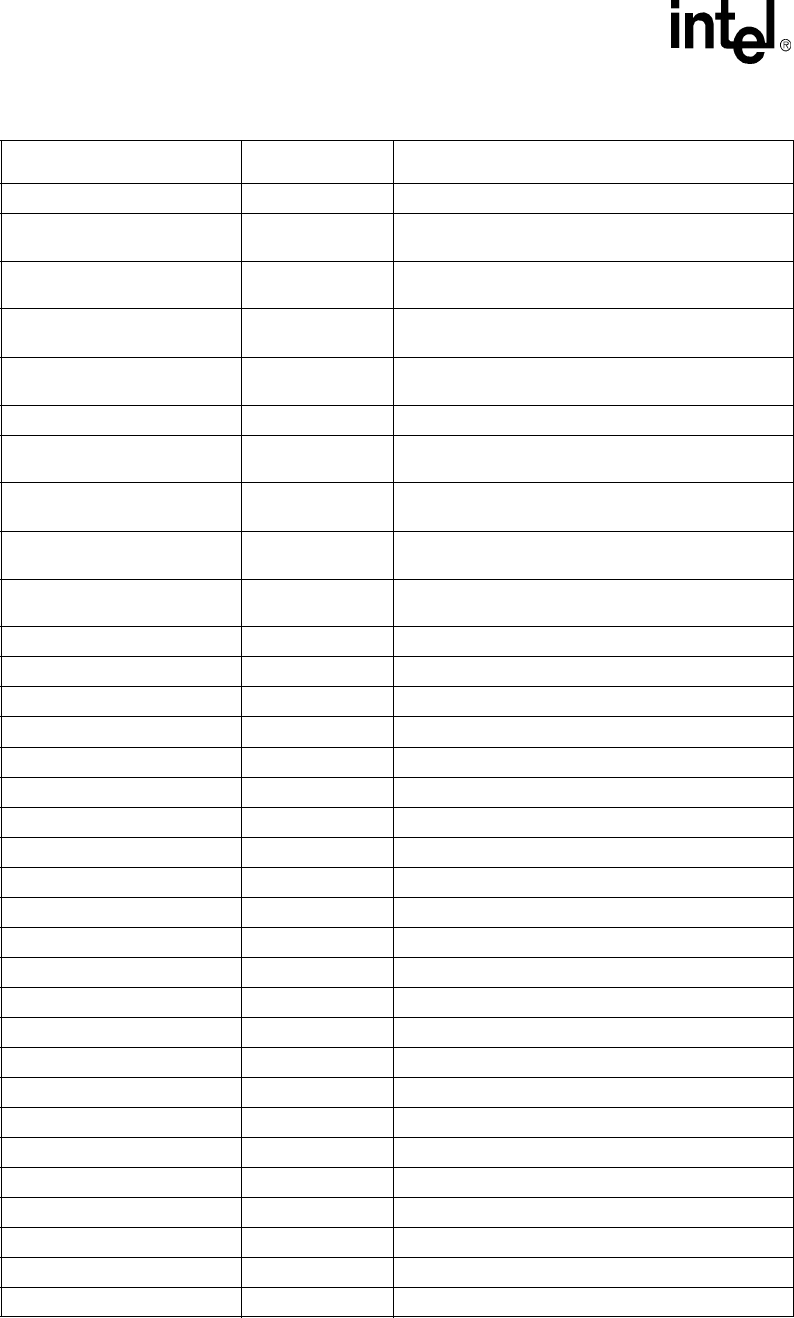
5-30 Intel® PXA255 Processor Developer’s Manual
DMA Controller
0x4000_0174 DRCMR29 reserved
0x4000_0178 DRCMR30 Request to Channel Map Register for USB endpoint 6
Request
0x4000_017C DRCMR31 Request to Channel Map Register for USB endpoint 7
Request
0x4000_0180 DRCMR32 Request to Channel Map Register for USB endpoint 8
Request
0x4000_0184 DRCMR33 Request to Channel Map Register for USB endpoint 9
Request
0x4000_0188 DRCMR34 reserved
0x4000_018C DRCMR35 Request to Channel Map Register for USB endpoint 11
Request
0x4000_0190 DRCMR36 Request to Channel Map Register for USB endpoint 12
Request
0x4000_0194 DRCMR37 Request to Channel Map Register for USB endpoint 13
Request
0x4000_0198 DRCMR38 Request to Channel Map Register for USB endpoint 14
Request
0x4000_019C DRCMR39 reserved
0x4000_0200 DDADR0 DMA Descriptor Address Register channel 0
0x4000_0204 DSADR0 DMA Source Address Register channel 0
0x4000_0208 DTADR0 DMA Target Address Register channel 0
0x4000_020C DCMD0 DMA Command Address Register channel 0
0x4000_0210 DDADR1 DMA Descriptor Address Register channel 1
0x4000_0214 DSADR1 DMA Source Address Register channel 1
0x4000_0218 DTADR1 DMA Target Address Register channel 1
0x4000_021C DCMD1 DMA Command Address Register channel 1
0x4000_0220 DDADR2 DMA Descriptor Address Register channel 2
0x4000_0224 DSADR2 DMA Source Address Register channel 2
0x4000_0228 DTADR2 DMA Target Address Register channel 2
0x4000_022C DCMD2 DMA Command Address Register channel 2
0x4000_0230 DDADR3 DMA Descriptor Address Register channel 3
0x4000_0234 DSADR3 DMA Source Address Register channel 3
0x4000_0238 DTADR3 DMA Target Address Register channel 3
0x4000_023C DCMD3 DMA Command Address Register channel 3
0x4000_0240 DDADR4 DMA Descriptor Address Register channel 4
0x4000_0244 DSADR4 DMA Source Address Register channel 4
0x4000_0248 DTADR4 DMA Target Address Register channel 4
0x4000_024C DCMD4 DMA Command Address Register channel 4
0x4000_0250 DDADR5 DMA Descriptor Address Register channel 5
0x4000_0254 DSADR5 DMA Source Address Register channel 5
Table 5-13. DMA Controller Register Summary (Sheet 3 of 5)
Address Name Description
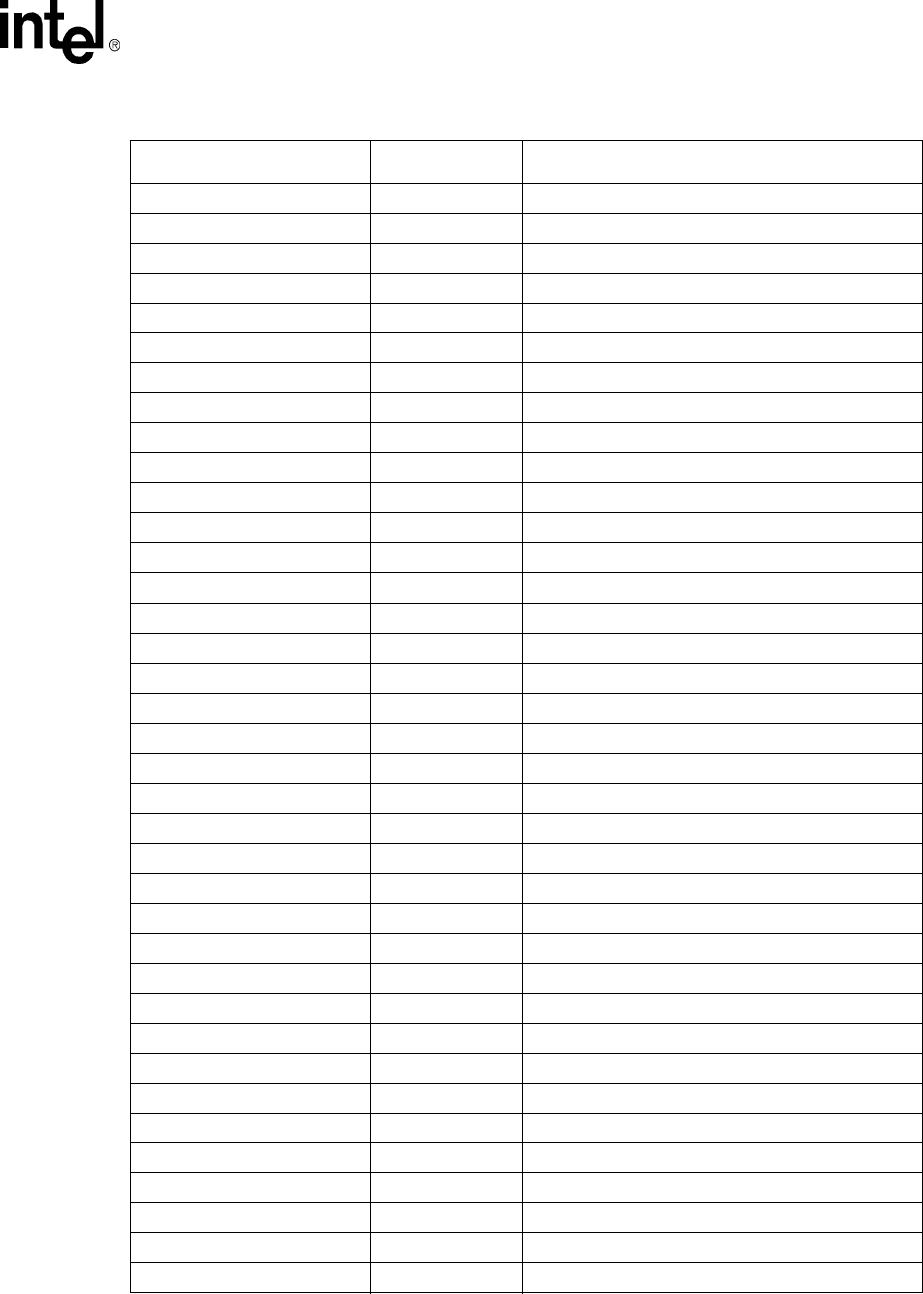
Intel® PXA255 Processor Developer’s Manual 5-31
DMA Controller
0x4000_0258 DTADR5 DMA Target Address Register channel 5
0x4000_025C DCMD5 DMA Command Address Register channel 5
0x4000_0260 DDADR6 DMA Descriptor Address Register channel 6
0x4000_0264 DSADR6 DMA Source Address Register channel 6
0x4000_0268 DTADR6 DMA Target Address Register channel 6
0x4000_026C DCMD6 DMA Command Address Register channel 6
0x4000_0270 DDADR7 DMA Descriptor Address Register channel 7
0x4000_0274 DSADR7 DMA Source Address Register channel 7
0x4000_0278 DTADR7 DMA Target Address Register channel 7
0x4000_027C DCMD7 DMA Command Address Register channel 7
0x4000_0280 DDADR8 DMA Descriptor Address Register channel 8
0x4000_0284 DSADR8 DMA Source Address Register channel 8
0x4000_0288 DTADR8 DMA Target Address Register channel 8
0x4000_028C DCMD8 DMA Command Address Register channel 8
0x4000_0290 DDADR9 DMA Descriptor Address Register channel 9
0x4000_0294 DSADR9 DMA Source Address Register channel 9
0x4000_0298 DTADR9 DMA Target Address Register channel 9
0x4000_029C DCMD9 DMA Command Address Register channel 9
0x4000_02A0 DDADR10 DMA Descriptor Address Register channel 10
0x4000_02A4 DSADR10 DMA Source Address Register channel 10
0x4000_02A8 DTADR10 DMA Target Address Register channel 10
0x4000_02AC DCMD10 DMA Command Address Register channel 10
0x4000_02B0 DDADR11 DMA Descriptor Address Register channel 11
0x4000_02B4 DSADR11 DMA Source Address Register channel 11
0x4000_02B8 DTADR11 DMA Target Address Register channel 11
0x4000_02BC DCMD11 DMA Command Address Register channel 11
0x4000_02C0 DDADR12 DMA Descriptor Address Register channel 12
0x4000_02C4 DSADR12 DMA Source Address Register channel 12
0x4000_02C8 DTADR12 DMA Target Address Register channel 12
0x4000_02CC DCMD12 DMA Command Address Register channel 12
0x4000_02D0 DDADR13 DMA Descriptor Address Register channel 13
0x4000_02D4 DSADR13 DMA Source Address Register channel 13
0x4000_02D8 DTADR13 DMA Target Address Register channel 13
0x4000_02DC DCMD13 DMA Command Address Register channel 13
0x4000_02E0 DDADR14 DMA Descriptor Address Register channel 14
0x4000_02E4 DSADR14 DMA Source Address Register channel 14
0x4000_02E8 DTADR14 DMA Target Address Register channel 14
Table 5-13. DMA Controller Register Summary (Sheet 4 of 5)
Address Name Description
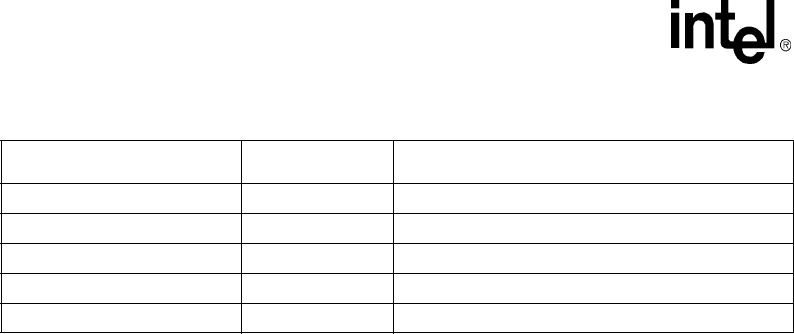
5-32 Intel® PXA255 Processor Developer’s Manual
DMA Controller
0x4000_02EC DCMD14 DMA Command Address Register channel 14
0x4000_02F0 DDADR15 DMA Descriptor Address Register channel 15
0x4000_02F4 DSADR15 DMA Source Address Register channel 15
0x4000_02F8 DTADR15 DMA Target Address Register channel 15
0x4000_02FC DCMD15 DMA Command Address Register channel 15
Table 5-13. DMA Controller Register Summary (Sheet 5 of 5)
Address Name Description

Intel® PXA255 Processor Developer’s Manual 6-1
Memory Controller 6
This chapter describes the external memory interface structures and memory-related registers
supported by the PXA255 processor.
6.1 Overview
The processor external memory bus interface supports Synchronous Dynamic Memory (SDRAM),
synchronous and asynchronous burst modes, Page-mode flash, Synchronous Mask ROM
(SMROM), Page Mode ROM, SRAM, SRAM-like Variable Latency I/O (VLIO), 16-bit PC Card
expansion memory, and Compact Flash. Memory types can be programmed through the Memory
Interface Configuration registers. Figure 6-1 is a block diagram of the maximum configuration of
the memory controller.
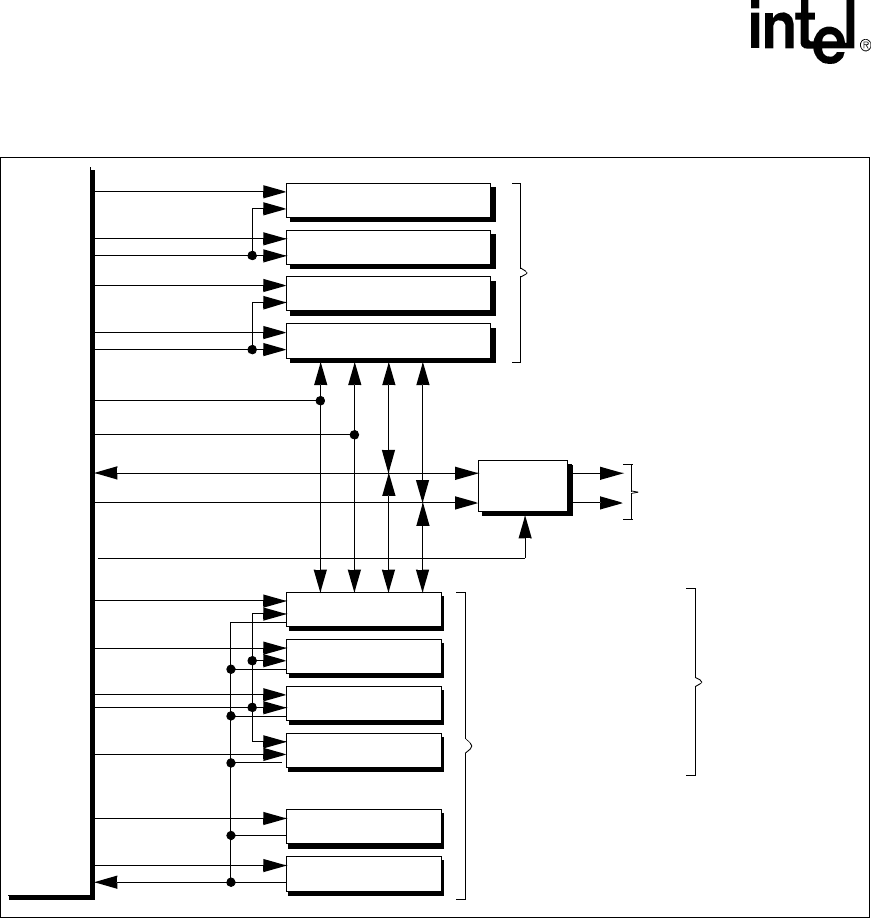
6-2 Intel® PXA255 Processor Developer’s Manual
Memory Controller
6.2 Functional Description
The processor has three different memory spaces: SDRAM, Static Memory, and Card Memory.
SDRAM has four partitions, Static Memory has six, and Card space has two. When memory access
attempts to burst across the boundary between adjacent partitions, ensure that the configurations
for the partitions are identical. The configurations must be identical in every aspect, including
external bus width and burst length.
6.2.1 SDRAM Interface Overview
The processor supports the SDRAM interface, which supports four 16- and 32-bit-wide SDRAM
partitions. Each partition is allocated 64 Mbytes of the internal memory map, but the actual size of
each partition depends on the SDRAM configuration. The four partitions are divided into two
Figure 6-1. General Memory Interface Configuration
Memory
Controller
Interface
SDRAM Partition 0
SDRAM Partition 1
SDRAM Partition 2
SDRAM Partition 3
nSDCS<0>
nSDCS<1>
nSDCS<2>
nSDCS<3>
nCS<0>
nCS<1>
nCS<2>
nCS<3>
nCS<4>
nCS<5>
Static Bank 3
Static Bank 4
Static Bank 5
Buffers and
Transceivers
DQM[3:0]
nSDRAS, nSDCAS
SDCLK<2>, SDCKE<1>
SDCLK<1>, SDCKE<1>
SDCLK<0>,
MD[31:0]
MA[25:0]
Card Control
RDY
SDRAM Memory Interface
Up to 4 partitions of SDRAM
memory (16- or 32-bit wide)
16-bit PC Card Memory Interface
Up to 2-socket support.
Requires some
external buffering
Synchronous Static Memory Interface
Up to 6 banks of ROM, Flash,
NOTE:
Static Bank 0 must be populated by
Static Memory or
Variable Latency I/O Interface
(16 or 32-bit wide)
(16 or 32-bit wide)
SRAM, Variable Latency I/O,
“bootable” memory
Static Bank 0
Static Bank 1
Static Bank 2
SDCKE<0>
Up to 4 banks of synchronous
static memory (nCS[3:0]).
NOTE:
Static Bank 0 must be populated by
“bootable” memory
MD[15:0]
MA[24:10]

Intel® PXA255 Processor Developer’s Manual 6-3
Memory Controller
partition pairs: the 0/1 pair and the 2/3 pair. The partitions in a pair must be identical in size and
configuration. The two pairs may be different (for example, the 0/1 pair can be 100 MHz SDRAM
on a 32-bit data bus, while the 2/3 pair can be 50 MHz SDRAM on a 16-bit data bus).
The processor SDRAM Controller includes the following signals:
•4 partition selects (nSDCS[3:0])
•4 byte selects (DQM[3:0])
•15 multiplexed bank/row/column address signals (MA[24:10])
•1 write enable (nWE)
•1 column-address strobe (nSDCAS)
•1 row-address strobe (nSDRAS)
•1 clock enable (SDCKE[1])
•2 clocks (SDCLK[2:1])
•32 data (MD[31:0])
The processor performs auto-refresh (CBR) during normal operation, and supports self-refreshing
SDRAM during Sleep mode. An SDRAM auto-power-down mode bit can be set so that the clock
and clock enable to SDRAM are automatically de-asserted whenever none of the corresponding
partitions is being accessed.
The processor supports x8, x16, and x32 SDRAM chips.
Upon enabling an SDRAM partition, a mode register set command (MRS), see Section 6.5.6, is
sent to the SDRAM devices by writing to the MDMRS register. The PXA255 processor adds
support for low-power SDRAM by giving software access to the Extended Mode Register via the
MDMRSLP register.
MRS commands always configure SDRAM internal mode registers for sequential burst type and a
burst length of four.
The CAS latency is determined by the DTC0 or DTC2 field of MDCNFG.
6.2.2 Static Memory Interface / Variable Latency I/O Interface
The static memory and variable latency I/O interface has six chip selects (nCS[5:0]) and 26 bits of
byte address (MA[25:0]) for accesses of up to 64 Mbytes of memory in each of six banks. Each
chip select is individually programmed for selecting one of the supported static memory types:
•Non-burst ROM or Flash memory is supported on nCS[5:0]
•Burst ROM or Flash (with non-burst writes) is supported on nCS[5:0]
•Burst and non-burst SRAM is supported on nCS[5:0]
•Variable Latency I/O is supported on nCS[5:0]
•Synchronous static memory is supported on nCS[3:0]
The Variable Latency I/O interface differs from SRAM in that it allows the data-ready input signal,
RDY, to insert a variable number of wait states. For all static memory types, each chip select can be
individually configured to a 16-bit or 32-bit-wide data bus. nOE is asserted on all reads, nPWE is

6-4 Intel® PXA255 Processor Developer’s Manual
Memory Controller
asserted on writes to Variable Latency I/O devices, and nWE is asserted on writes to all other static
devices, both synchronous and asynchronous. For SRAM and variable latency I/O, DQM[3:0] are
byte selects for both reads and writes.
When the processor comes out of reset, it starts fetches and executes instructions at address 0x00,
which corresponds to memory selected by nCS<0>. The boot ROM must be located at this address.
The BOOT_SEL pins determine the type of boot memory (refer to Section 6.10.1).
6.2.3 16-Bit PC Card / Compact Flash Interface
The processor card interface is based on The PC Card Standard - Volume 2 - Electrical
Specification, Release 2.1, and CF+ and CompactFlash Specification Revision 1.4. The 16-bit PC
Card/Compact Flash interface provides control signals to support any combination of 16-bit PC
Card/Compact Flash for two card sockets, using address line (MA[25:0]) and data lines
(MD[15:0]).
The processor 16-bit PC Card / Compact Flash Controller provides the following signals.
•nPREG is muxed with MA[26] and selects register space (I/O or attribute) versus memory
space
•nPOE and nPWE allow memory and attribute reads and writes
•nPIOR, nPIOW, and nIOIS16 control I/O reads and writes
•nPWAIT allows extended access times
•nPCE2 and nPCE1 are byte select high and low for a 16-bit data bus
•PSKTSEL selects between two card sockets
6.3 Memory System Examples
This section provides examples of memory configurations that are possible with the processor.
Figure 6-2 shows a system that uses 1M x 16-bit x 4-bank SDRAM devices for a total of
48 Mbytes.
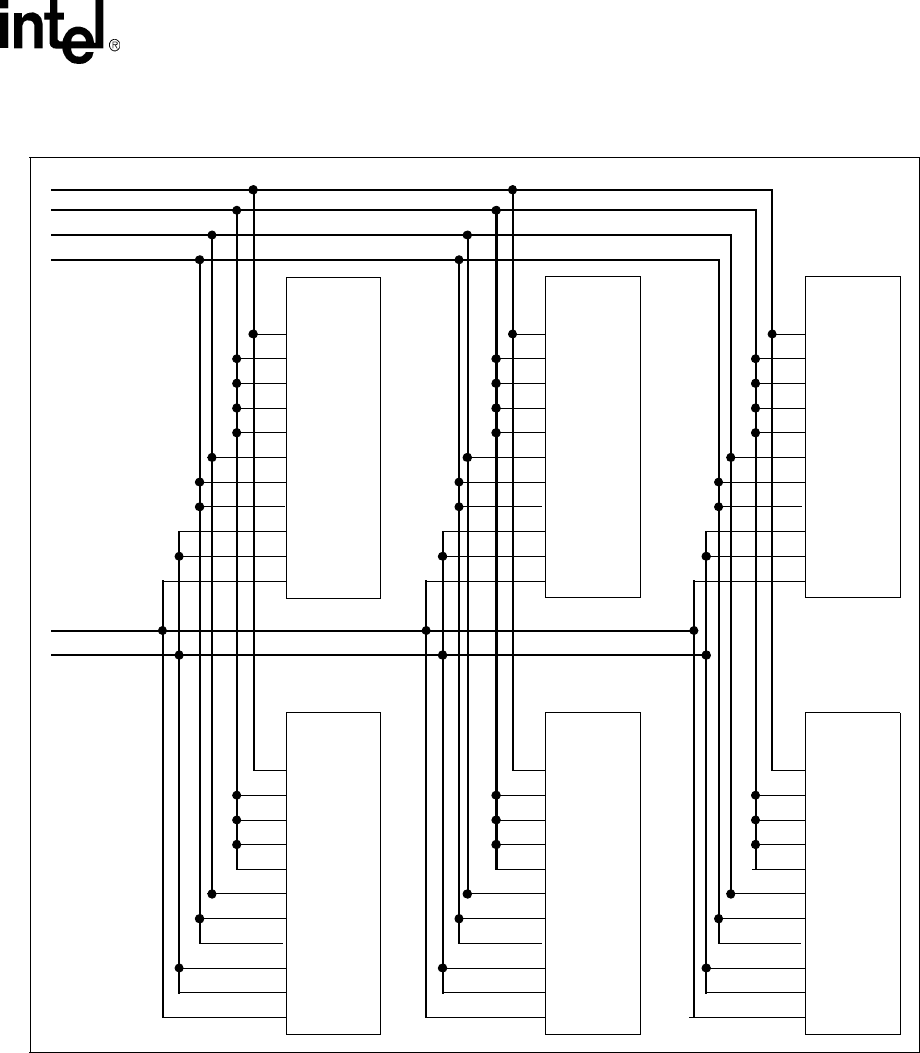
Intel® PXA255 Processor Developer’s Manual 6-5
Memory Controller
Figure 6-2. SDRAM Memory System Example
4Mx16
SDRAM
nCS
nRAS
nCAS
CLK
CKE
nWE
addr(11:0)
BA(1:0)
DQML
DQMH
DQ(15:0)
4Mx16
SDRAM
nCS
nRAS
nCAS
CLK
CKE
nWE
addr(11:0)
BA(1:0)
DQML
DQMH
DQ(15:0)
4Mx16
SDRAM
nCS
nRAS
nCAS
CLK
CKE
nWE
addr(11:0)
BA(1:0)
DQML
DQMH
DQ(15:0)
4Mx16
SDRAM
nCS
nRAS
nCAS
CLK
CKE
nWE
addr(11:0)
BA(1:0)
DQML
DQMH
DQ(15:0)
4Mx16
SDRAM
nCS
nRAS
nCAS
CLK
CKE
nWE
addr(11:0)
BA(1:0)
DQML
DQMH
DQ(15:0)
4Mx16
SDRAM
nCS
nRAS
nCAS
CLK
CKE
nWE
addr(11:0)
BA(1:0)
DQML
DQMH
DQ(15:0)
MD(31:0)
DQM(3:0)
MA(23:10)
SDCLK(2:1)
nSDRAS, nSDCAS, nWE, CKE(1)
nSDCS(2:0)
0
0
1
1
2
2
1
1
1
1
2
2
21:10
23:22
15:0
31:16
0
3
2
31:16
31:16
15:0 15:0
23:22
23:22
23:22 23:22 23:22
21:10
21:10
21:10 21:10 21:10
111
0
0
2
33
2
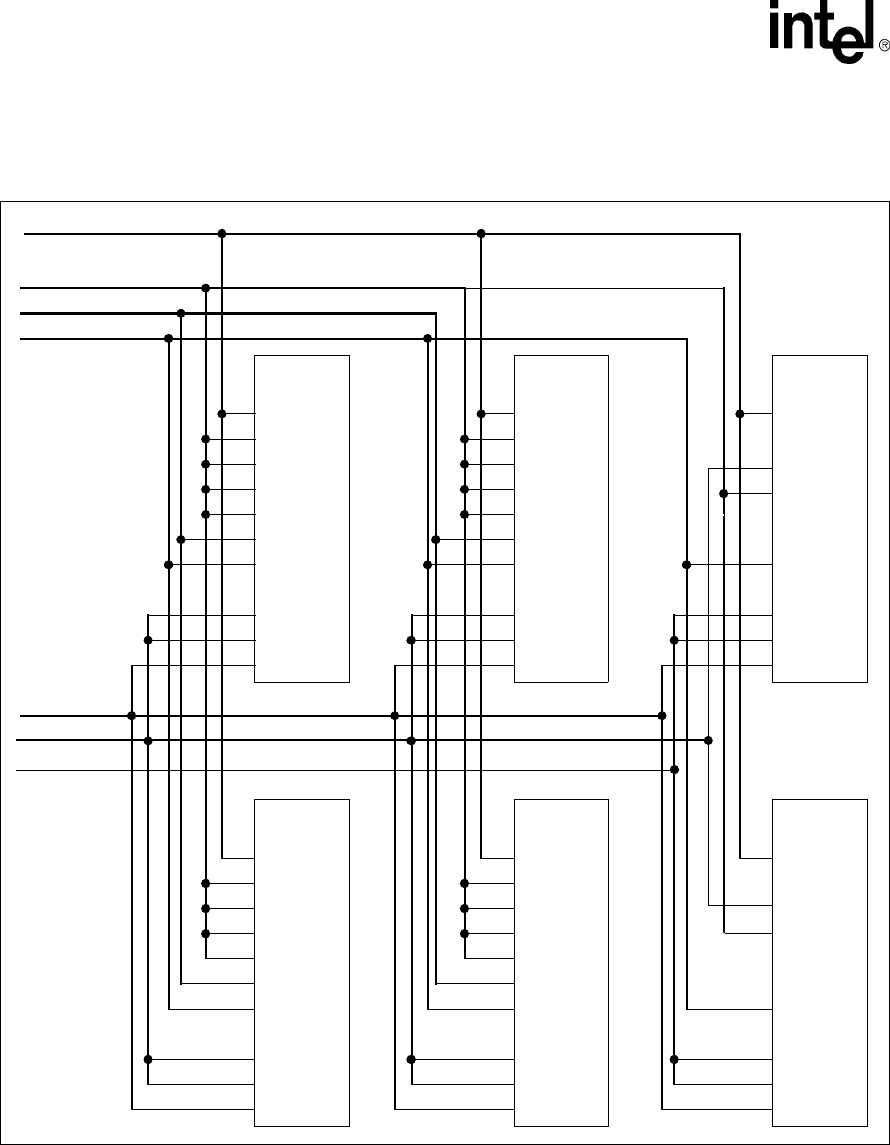
6-6 Intel® PXA255 Processor Developer’s Manual
Memory Controller
Figure 6-3 shows an alternate memory configuration. This system uses 2M x 16 SMROM devices
in static banks 0 and 1, and RAM devices in static bank 2.
Figure 6-3. Static Memory System Example
2Mx16
SMROM
nCS
nRAS
nCAS
CLK
CKE
nMR
addr(12:0)
DQML
DQMH
DQ(15:0)
2Mx16
SMROM
nCS
nRAS
nCAS
CLK
CKE
nMR
addr(12:0)
DQML
DQMH
DQ(15:0)
SRAM
nCS
nOE
nWE
addr(20:0)
DQML
DQMH
DQ(15:0)
2Mx16
SMROM
nCS
nRAS
nCAS
CLK
CKE
nMR
addr(12:0)
DQML
DQMH
DQ(15:0)
2Mx16
SMROM
nCS
nRAS
nCAS
CLK
CKE
nMR
addr(12:0)
DQML
DQMH
DQ(15:0)
SRAM
nCS
nOE
nWE
addr(20:0)
DQML
DQMH
DQ(15:0)
MD(31:0)
nOE
MA(22:2)
SDCLK(0)
nSDRAS, nSDCAS, nWE, CKE(0)
nCS(2:0)
0
0
1
1
2
2
15:0
31:16
DQM[3:0]
31:16 31:16
3
2
1
0
15:0 15:0
22:10 22:10
22:10 22:10
22:2
22:2
00
1
1
2
2
3
3
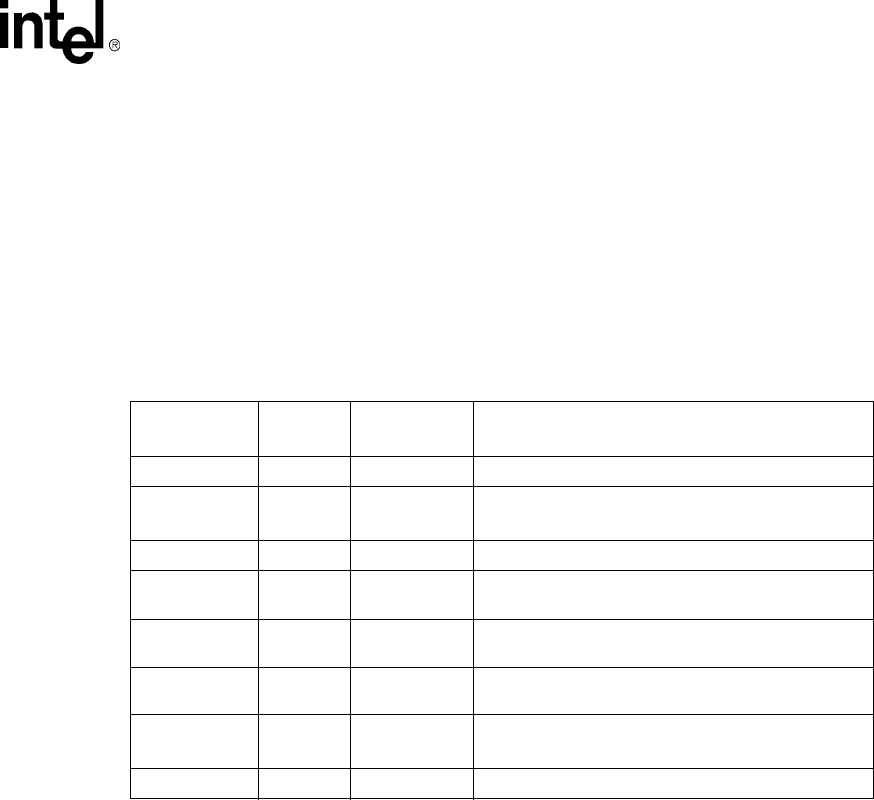
Intel® PXA255 Processor Developer’s Manual 6-7
Memory Controller
6.4 Memory Accesses
If a memory access is followed by an idle bus period, the control signals return to their inactive
state. The address and data signals remain at their previous values to avoid unnecessary bus
transitions and eliminate the need for multiple pull-up resistors.
Table 6-1 lists all the transactions that the processor can generate. No burst can cross an aligned 32-
byte boundary. On a 16-bit data bus, each full word access becomes a two half-word burst, with
address bit 1 set to a 0. Each write access to Flash memory space must take place in one non-burst
operation, regardless of the bus size.
Table 6-1. Device Transactions
Bus Operation Burst Size
(Words)
Start Address
Bits [4:2] Description
Read single 1 Any Generated by core, DMA, or LCD request.
Read burst 4 0
4Generated by DMA or LCD request.
Read burst 8 0 Generated by cache line fills.
Write single 1 Any 1..4 bytes are written as specified by the byte mask.
Generated by DMA request.
Write burst 2 0,1,2
4,5,6
All 4 bytes of each word are written. Generated by DMA
request.
Write burst 3 0,1
4,5
All 4 bytes of each word are written. Generated by DMA
request.
Write burst 4 0
4
All 4 bytes of each word are written. Generated by DMA
request.
Write burst 8 0 Cacheline copyback. All 32 bytes are written.

6-8 Intel® PXA255 Processor Developer’s Manual
Memory Controller
6.4.1 Reads and Writes
DQM[3:0] are data masking bits. When asserted (high), the corresponding bit masks the associated
byte of data on the MD[31:0] bus. When deasserted (low), the corresponding bit does not mask the
associated byte of data on the MD[31:0] bus.
•DQM[3] corresponds to MD[31:24]
•DQM[2] corresponds to MD[23:16]
•DQM[1] corresponds to MD[15:8]
•DQM[0] corresponds to MD[7:0]
For writes to SDRAM, SRAM, or Variable Latency I/O memory spaces, the DQM[3:0] lines
enable the corresponding byte of the data bus. Flash memory space stores must be exactly the
width of the Flash data bus, either 16- or 32-bits. See Section 6.7.7 for more information.
For reads to all memory types, the DQM[3:0] lines are deasserted (set low so data is not masked).
6.4.2 Aborts and Nonexistent Memory
Accessing reserved portions of the memory map results in a data abort exception.
Hardware does not detect reads and writes from or to enabled and nonexistent memory. If memory
in an enabled partition is not present, a read returns indeterminate data.
If memory does not occupy all 64 MB of the partition, reads and writes from or to the unoccupied
portion are processed as if the memory occupies the entire 64 MB of the memory partition.
A single word (or half-word if the data bus width is defined as 16-bits) access to a disabled
SDRAM partition (MDCNFG:DEx=0) causes a CBR refresh cycle to all four partitions. This
technique is used in the hardware initialization procedure. Read return data is indeterminate and
writes are not executed on the external memory bus.
A burst read access to a disabled SDRAM partition results in a target-abort exception. Target aborts
are also generated for burst writes to Flash/ROM space and bursts to configuration space.
Attempted single beat writes to ROM are not aborted. Bursts to configuration space also result in
target aborts. Target aborts can be either Data or Prefetch abort depending on the source of the
attempted burst transaction.
6.5 Synchronous DRAM Memory Interface
Each possible SDRAM portion of the Memory Map is referred to as a partition, to distinguish them
from banks internal to SDRAM devices.
The signals used to control the SDRAM memory are listed in Section 6.2.1.
6.5.1 SDRAM MDCNFG Register (MDCNFG
MDCNFG, shown in Table 6-2, is a read/write register and contains control bits for configuring the
SDRAM. Both SDRAM partitions in a pair (0/1 or 2/3) must be implemented with the same type of
SDRAM devices, but the two partition pairs may differ.
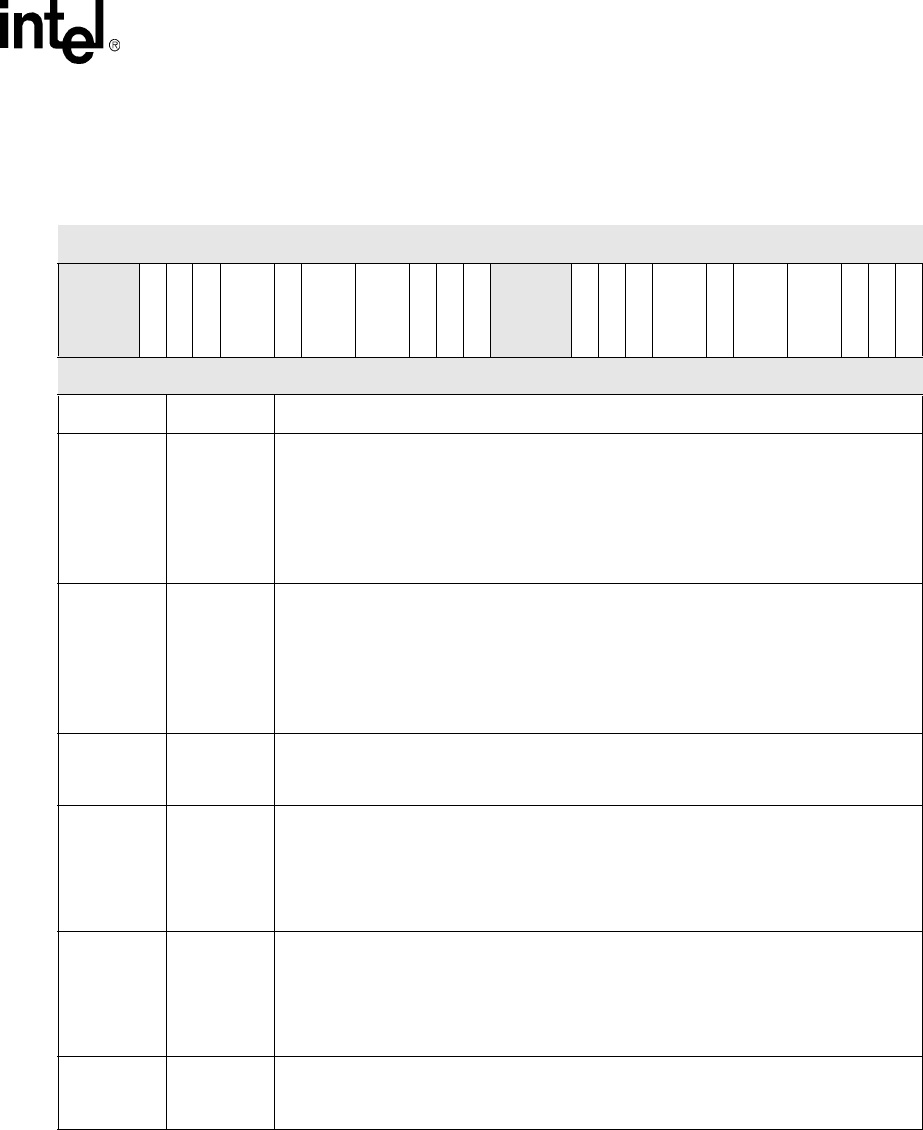
Intel® PXA255 Processor Developer’s Manual 6-9
Memory Controller
This is a read/write register. Ignore reads from reserved bits. Write zeros to reserved bits.
Table 6-2. MDCNFG Bit Definitions (Sheet 1 of 3)
0x4800_0000 MDCNFG Memory Controller
Bit 31 30 29 28 27 26 25 24 23 22 21 20 19 18 17 16 15 14 13 12 11 10 9 8 7 6 5 4 3 2 1 0
reserved
DSA1111_2
DLATCH2
DADDR2
DTC2
DNB2
DRAC2
DCAC2
DWID2
DE3
DE2
reserved
DSA1111_0
DLATCH0
DADDR0
DTC0
DNB0
DRAC0
DCAC0
DWID0
DE1
DE0
Reset 0 0 0 0 0 0 0 0 0 0 0 0 0 0 0 0 0 0 0 0 0 0 0 0 0 0 0 0 0 0 0 0
Bits Name Description
0DE0
SDRAM enable for partition 0
For each SDRAM partition, there is an enable bit. A single (non-burst) 32-bit (or 16-bit if
MDCNFG:DWID0=’1’) access (read or write) to a disabled SDRAM partition triggers a CBR
refresh cycle to all partitions. When all partitions are disabled, the refresh counter is
disabled.
0 – SDRAM partition disabled
1 – SDRAM partition enabled
1DE1
SDRAM enable for partition 1
For each SDRAM partition, there is an enable bit. A single (non-burst) 32-bit (or 16-bit if
MDCNFG:DWID0=’1’) access (read or write) to a disabled SDRAM partition triggers a CBR
refresh cycle to all partitions. When all partitions are disabled, the refresh counter is
disabled.
0 – SDRAM partition disabled
1 – SDRAM partition enabled
2DWID0
SDRAM data bus width for partition pair 0/1
0 – 32 bits
1 – 16 bits
4:3 DCAC0[1:0]
Number of Column Address bits for partition pair 0/1
00 - 8 column address bits
01 - 9 column address bits
10 - 10 column address bits
11 - 11 column address bits
6:5 DRAC0[1:0]
SDRAM row address bit count for partition pair 0/1
00 – 11 row address bits
01 – 12 row address bits
10 – 13 row address bits
11 – reserved
7DNB0
Number of banks in lower partition pair
0 – 2 internal SDRAM banks
1 – 4 internal SDRAM banks
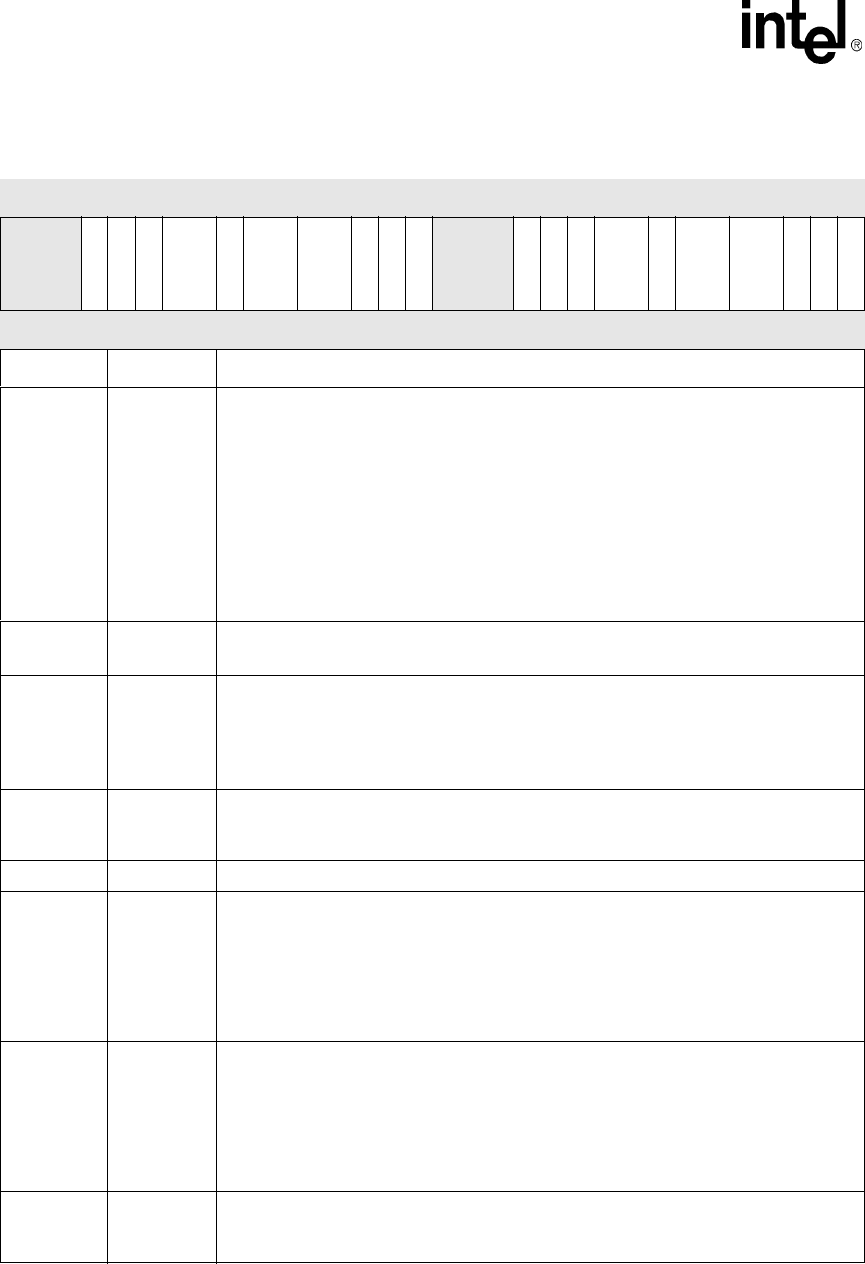
6-10 Intel® PXA255 Processor Developer’s Manual
Memory Controller
9:8 DTC0[1:0]
Timing Category for SDRAM pair 0/1.
00 - tRP = 2 clks, CL = 2, tRCD = 1 clks, tRAS(min) = 3 clks, tRC = 4 clks
01 - tRP = 2 clks, CL = 2, tRCD = 2 clks, tRAS(min) = 5 clks, tRC = 8 clks
10 - tRP = 3 clks, CL = 3, tRCD = 3 clks, tRAS(min) =7 clks, tRC=10 clks
11 - tRP = 3 clks, CL = 3, tRCD = 3 clks, tRAS(min) = 7 clks, tRC = 11 clks
tWR (write recovery time) is fixed at 2 clocks.
Used to configure the SDRAM timings to the SDRAM manufacturer’s specifications. Clocks
referred to in the timings above are the number of SDCLKs. SDCLKs may not be
equivalent to memory clocks based on the MDREFRx[KxDB2].
See Figure 6-5 for a description of these timing numbers.
10 DADDR0 reserved
For an explanation on how the alternate addressing works, see Figure 6-4
11 DLATCH0
Return Data from SDRAM latching scheme for pair 0/1
0 – Latch return data using fixed delay from MEMCLK
1 – Latch return data with return clock
This bit must always be written with a ‘1’ to enable using the return clock SDCLK for
latching data. For more detail on this return data latching, see Section 6.5.4
12 D SA1111_0
Use SA1111 Addressing Muxing Mode for pair 0/1. Setting this bit will override the
addressing bit programmed in MDCNFG:DADDR0.
For an explanation on how the SA1111 addressing works, see Table 6-8.
15:13 — reserved
16 DE2
SDRAM enable for partition 2
For each SDRAM partition, there is an enable bit. A single (non-burst) 32-bit (or 16-bit if
MDCNFG:DWID2=’1’) access (read or write) to a disabled SDRAM partition triggers a CBR
refresh cycle to all partitions. When all partitions are disabled, the refresh counter is
disabled.
0 – SDRAM partition disabled
1 – SDRAM partition enabled
17 DE3
SDRAM enable for partition 3
For each SDRAM partition, there is an enable bit. A single (non-burst) 32-bit (or 16-bit if
MDCNFG:DWID2=’1’) access (read or write) to a disabled SDRAM partition triggers a CBR
refresh cycle to all partitions. When all partitions are disabled, the refresh counter is
disabled.
0 – SDRAM partition disabled
1 – SDRAM partition enabled
18 DWID2
SDRAM data bus width for partition pair 2/3
0 – 32 bits
1 – 16 bits
Table 6-2. MDCNFG Bit Definitions (Sheet 2 of 3)
0x4800_0000 MDCNFG Memory Controller
Bit 31 30 29 28 27 26 25 24 23 22 21 20 19 18 17 16 15 14 13 12 11 10 9 8 7 6 5 4 3 2 1 0
reserved
DSA1111_2
DLATCH2
DADDR2
DTC2
DNB2
DRAC2
DCAC2
DWID2
DE3
DE2
reserved
DSA1111_0
DLATCH0
DADDR0
DTC0
DNB0
DRAC0
DCAC0
DWID0
DE1
DE0
Reset 0 0 0 0 0 0 0 0 0 0 0 0 0 0 0 0 0 0 0 0 0 0 0 0 0 0 0 0 0 0 0 0
Bits Name Description
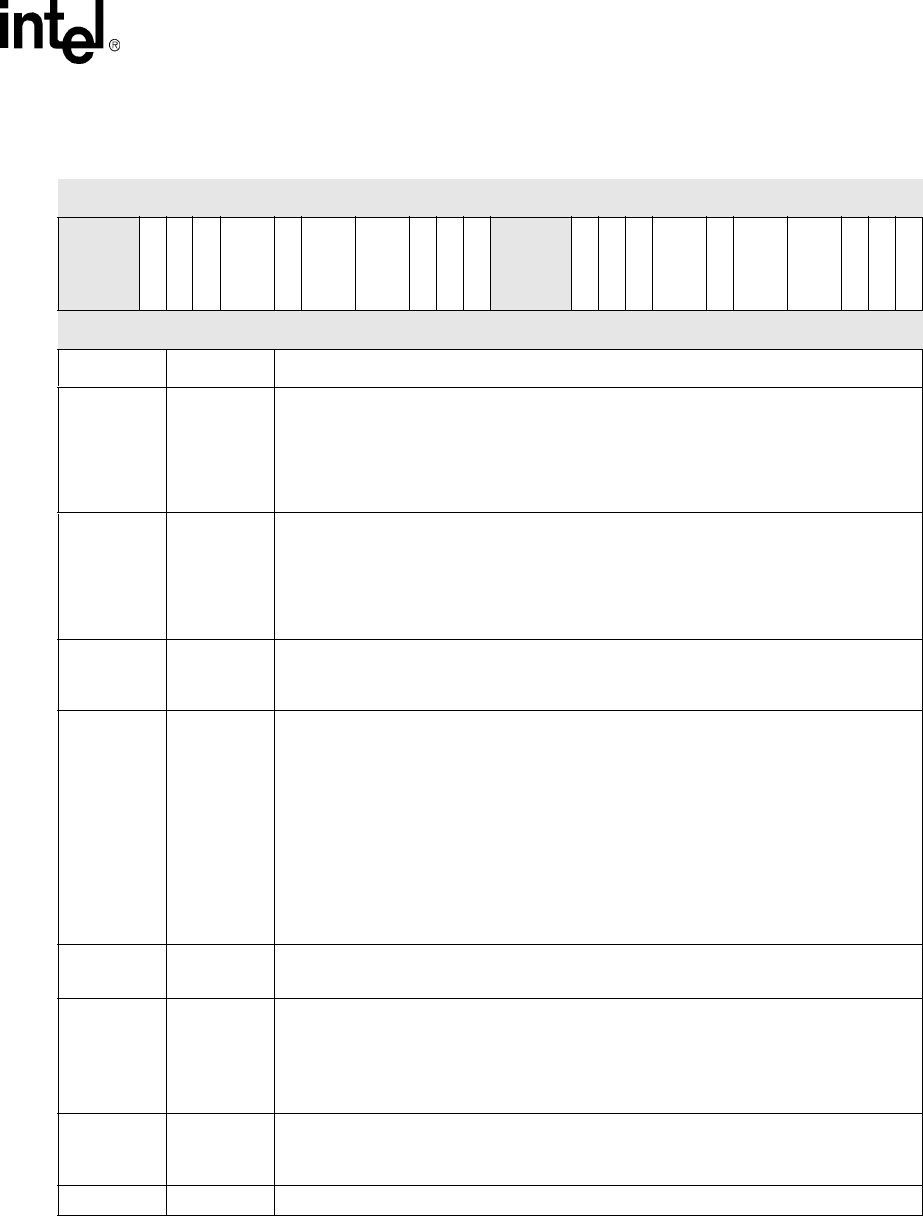
Intel® PXA255 Processor Developer’s Manual 6-11
Memory Controller
20:19 DCAC2[1:0]
Number of Column Address bits for partition pair 2/3
00 – 8 column address bits
01 – 9 column address bits
10 – 10 column address bits
11 – 11 column address bits
22:21 DRAC2[1:0]
SDRAM row address bit count for partition pair 2/3
00 – 11 row address bits
01 – 12 row address bits
10 – 13 row address bits
11 – reserved
23 DNB2
Number of banks in upper partition pair
0 – 2 internal SDRAM banks
1 – 4 internal SDRAM banks
25:24 DTC2[1:0]
Timing Category for SDRAM pair 2/3
00 – tRP = 2 clks, CL = 2, tRCD = 1 clks, tRAS(min) = 3 clks, tRC = 4 clks
01 – tRP = 2 clks, CL = 2, tRCD = 2 clks, tRAS(min) = 5 clks, tRC = 8 clks
10 – tRP = 3 clks, CL = 3, tRCD = 3 clks, tRAS(min) =7 clks, tRC=10 clks
11 – tRP = 3 clks, CL = 3, tRCD = 3 clks, tRAS(min) = 7 clks, tRC = 11 clks
tWR (write recovery time) is fixed at 2 clocks.
These bits are used to configure the SDRAM timings per the SDRAM manufacturer’s
specifications. Clocks referred to in the timings above are the number of SDCLKs. SDCLKs
may not be equivalent to memory clocks based on the MDREFRx[KxDB2].
See Figure 6-5 for a description of these timing numbers.
26 DADDR2 reserved
For an explanation on how the alternate addressing works, see Figure 6-4.
27 DLATCH2
Return Data from SDRAM latching scheme for pair 2/3
0 – Latch return data using fixed delay from MEMCLK
1 – Latch return data with return clock
This bit must always be written with a ‘1’ to enable using the return clock SDCLK for
latching data. For more detail on this return data latching, see Section 6.5.4.
28 DSA1111_2
Use SA1111 Addressing Muxing Mode for pair 2/3. Setting this bit w ill override the
addressing bit programmed in MDCNFG:DADDR2.
For an explanation on how the SA1111 addressing works, see Table 6-8.
31:29 — reserved
Table 6-2. MDCNFG Bit Definitions (Sheet 3 of 3)
0x4800_0000 MDCNFG Memory Controller
Bit 31 30 29 28 27 26 25 24 23 22 21 20 19 18 17 16 15 14 13 12 11 10 9 8 7 6 5 4 3 2 1 0
reserved
DSA1111_2
DLATCH2
DADDR2
DTC2
DNB2
DRAC2
DCAC2
DWID2
DE3
DE2
reserved
DSA1111_0
DLATCH0
DADDR0
DTC0
DNB0
DRAC0
DCAC0
DWID0
DE1
DE0
Reset 0 0 0 0 0 0 0 0 0 0 0 0 0 0 0 0 0 0 0 0 0 0 0 0 0 0 0 0 0 0 0 0
Bits Name Description

6-12 Intel® PXA255 Processor Developer’s Manual
Memory Controller
6.5.2 SDRAM Mode Register Set Configuration Register
(MDMRS)
The MDMRS, shown in Table 6-3, issues an Mode Register Set (MRS) command to the SDRAM.
The value written in this register is placed directly on address lines MA[24:17] during the MRS
command. For MA[16:10], values which are fixed or derived from the MDCNFG register are
placed on the address bus. When setting the values to be written out on the address lines, base the
values on the addressing mode being used. Although writing to this register triggers an MRS
command, the corresponding chip-select values are asserted only if the memory banks are enabled
via the MDCNFG register. Therefore, to appropriately write a new MRS value to SDRAM, first
enable the memory via the MDCNFG register, and then write the MDMRS register. This register is
used solely for generating the MRS command.
All values in the MDCNFG register must be programmed correctly to ensure proper operation of
the device.
The MDMRS[MDBLx] bits configure the SDRAM to a burst length of four. This value is fixed and
cannot be changed. For transfer cycles that require more data than the set burst length of four, the
controller can preform as many bursts as necessary to transfer the required amount of data. For
example, during a cache line fill the controller can perform a four-beat burst followed immediately
by another four-beat burst. This approach requires the controller to generate the first address for the
second burst. During transfer cycles less than four beats, the controller ignores the data it does not
need. For instance, if the SDRAM is configured as non-cacheable, single beat reads are seen on the
bus as a four-beat read with only one beat that is used by the processor. This also applies to a
single-beat write.
This is a read/write register. Ignore reads from reserved bits. Write zeros to reserved bits.
Table 6-3. MDMRS Bit Definitions (Sheet 1 of 2)
0x4800_0040 MDMRS Memory Controller
Bit 31 30 29 28 27 26 25 24 23 22 21 20 19 18 17 16 15 14 13 12 11 10 9 8 7 6 5 4 3 2 1 0
reserved
MDMRS2 MDCL2
MDADD2
MDBL2
reserved
MDMRS0 MDCL0
MDADD0
MDBL0
Reset 0 0 0 0 0 0 0 0 0 0 1 0 0 0 1 0 0 0 0 0 0 0 0 0 0 0 1 0 0 0 1 0
31 — reserved
30:23 MDMRS2 MRS value to be written to SDRAM for partition pair 2.
22:20 MDCL2 SDRAM partition pair 2 CAS Latency - derived from MDCNFG:DTC2. Writes are ignored.
Ready-only.
19 MDADD2 SDRAM partition pair 2 Burst Type. Fix to sequential addressing. Writes are ignored.
Always reads 0.
18:16 MDBL2 SDRAM partition pair 2 burst length. Fixed to a burst length of four. Writes are ignored.
Always reads 010.
15 — reserved
14:7 MDMRS0 MRS value to be written to SDRAM for Partition Pair 0.
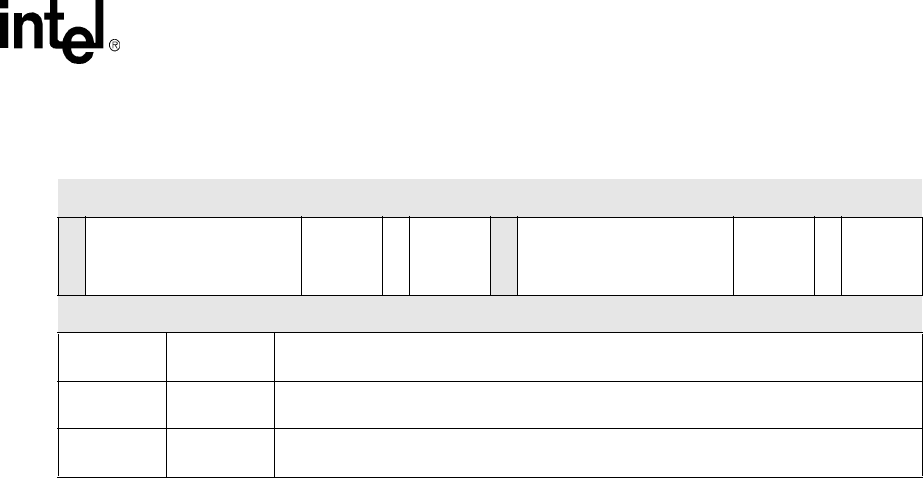
Intel® PXA255 Processor Developer’s Manual 6-13
Memory Controller
6.5.2.1 Low-Power SDRAM Mode Register Set Configuration Register
The Low-Power SDRAM Mode Register Set Configuration register (MDMRSLP) is used to issue
a special low-power MRS command to SDRAM. Writing this register will trigger a two-stage
MRS command to be issued to external SDRAM. The first stage will write the low- power MRS
value to SDRAM partitions 0 and 1; the second stage will write the low-power MRS value to
SDRAM partitions 2 and 3. The value written in this register will be placed directly on address
lines MA[24:10] during the MRS command. When setting the values to be written out on the
address lines, they must be written out properly based on the addressing mode which is being used.
Although writing to this register will trigger an MRS command, the corresponding chip select
values will be asserted only if the memory banks are enabled via the MDCNFG register and if the
corresponding MDMRSLP[MDLPENx] bit is set. To write a new low- power MRS value to
SDRAM, first enable the memory via the MDCNFG register, and then write the MDMRSLP
register with the enable bits set.
This register is not used with in the processor except to write the value during the MRS command.
All values in the MDCNFG register must be programmed correctly to ensure proper operation of
the SDRAM. The register is used by a low-power SDRAM to control the Partial Array Self-
Refresh (PASR) and Temperature Compensated Self-Refresh (TCSR) settings.
6:4 MDCL0 SDRAM partition pair 0 CAS Latency - derived from MDCNFG:DTC0. Writes are ignored.
This field is ready-only.
3MDADD0
SDRAM partition pair 0 Burst Type. Fix to sequential addressing. Writes are ignored.
Always reads 0.
2:0 MDBL0 SDRAM partition pair 0 burst length. Fixed to a burst length of four. Writes are ignored.
Always reads 010.
Table 6-3. MDMRS Bit Definitions (Sheet 2 of 2)
0x4800_0040 MDMRS Memory Controller
Bit 31 30 29 28 27 26 25 24 23 22 21 20 19 18 17 16 15 14 13 12 11 10 9 8 7 6 5 4 3 2 1 0
reserved
MDMRS2 MDCL2
MDADD2
MDBL2
reserved
MDMRS0 MDCL0
MDADD0
MDBL0
Reset 0 0 0 0 0 0 0 0 0 0 1 0 0 0 1 0 0 0 0 0 0 0 0 0 0 0 1 0 0 0 1 0
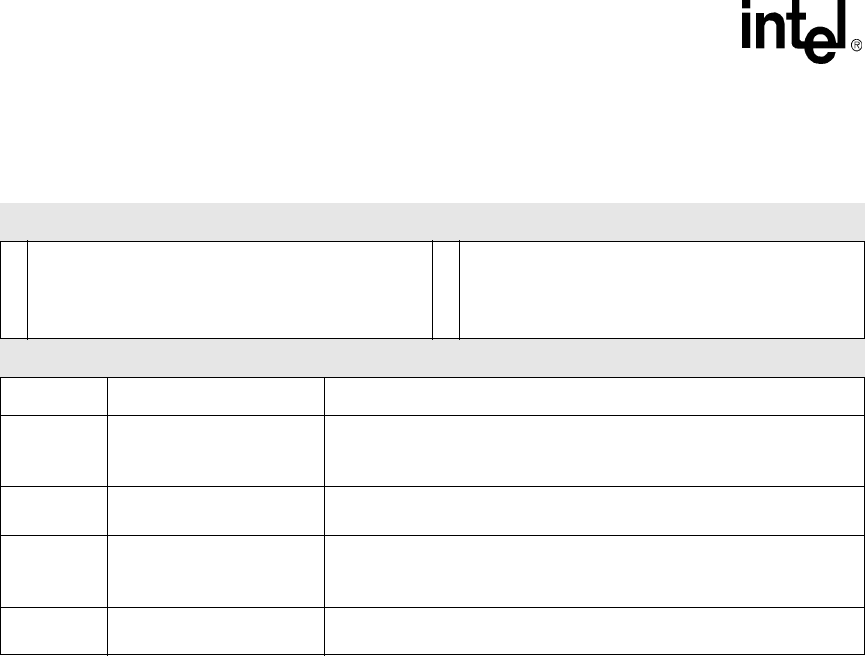
6-14 Intel® PXA255 Processor Developer’s Manual
Memory Controller
6.5.3 SDRAM MDREFR Register (MDREFR)
MDREFR, shown in Table 6-5, is a read/write register and contains control bits that refresh both
SDRAM partition pairs. MDREFR also contains control and status bits for SDRAM self-refresh,
SDRAM/SMROM clock divisors, SDRAM/SMROM clocks running, and SDRAM/SMROM
clock-enable pin states. Independent control/status is provided for each of the clock pins
(SDCLK[2:0]) and clock-enable pins (SDCKE[1:0]).
The clock-run bits (K0RUN, K1RUN, and K2RUN) and clock-enable bits (E0PIN and E1PIN)
provide software control of SDRAM and Synchronous Static Memory low-power modes. When
the clock-run bits and clock-enable bits are cleared, the corresponding memory is inaccessible.
Automatic power-down, enabled by the APD bit, is an mechanism for minimizing power
consumption in the processor SDCLK pin drivers and/or the SDRAM/Synchronous Static Memory
devices. A latency penalty of one memory cycle is incurred when SDCLK and SDCKE are
restarted between non-consecutive SDRAM/Synchronous Static Memory transfers.
The following conditions determine whether SDRAM refreshes occur.
•No refreshes are sent to SDRAM when the refresh counter is cleared to zero.
•If a single transaction to a disabled SDRAM partition is requested, a refresh to all four
partitions is performed.
•If all four SDRAM partitions are disabled, the refresh counter is disabled.
•If the clock frequency is changed, the register must be rewritten, even if the value has not
changed. This results in a refresh and the refresh counter being reset to the next refresh
interval.
Table 6-4. MDMRSLP Register Bit Definitions
0X4800 0058 MDMRSLP
Bit 31 30 29 28 27 26 25 24 23 22 21 20 19 18 17 16 15 14 13 12 11 10 9 8 7 6 5 4 3 2 1 0
MDLPEN2
MDMRSLP2
MDLPEN0
MDMRSLP0
Reset 0 0 0 0 0 0 0 0 0 0 0 0 0 0 0 0 0 0 0 0 0 0 0 0 0 0 0 0 0 0 0 0
Bits Name Description
31 MDLPEN2
ENABLE BIT FOR LOW POWER MRS VALUE FOR PARTITION PAIR 2/3:
0 – Disable low power MRS for Partition Pair 2/3
1 – Enable low power MRS for Partition Pair 2/3
30:16 MDMRSLP2 LOW POWER MRS VALUE TO BE WRITTEN TO SDRAM FOR
PARTITION PAIR 2/3
15 MDLPEN0
Enable bit for low power MRS value for Partition Pair 0/1.
0 – Disable low power MRS for Partition Pair 0/1
1 – Enable low power MRS for Partition Pair 0/1
14:0 MDMRSLP0 LOW POWER MRS VALUE TO BE WRITTEN TO SDRAM FOR
PARTITION PAIR 0/1
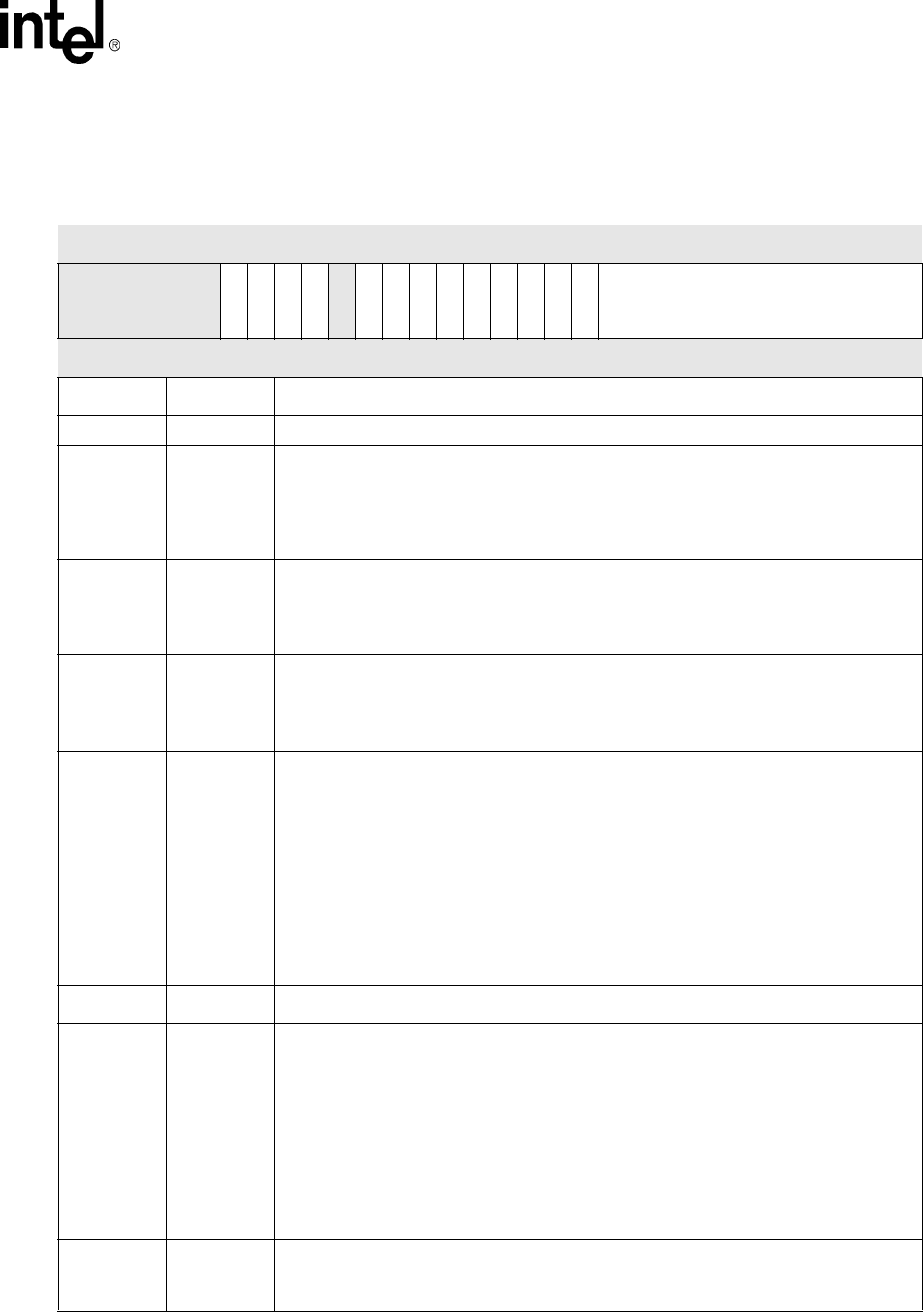
Intel® PXA255 Processor Developer’s Manual 6-15
Memory Controller
This is a read/write register. Ignore reads from reserved bits. Write zeros to reserved bits.
Table 6-5. MDREFR Bit Definitions (Sheet 1 of 3)
0x4800_0004 MDREFR Memory Controller
Bit 31 30 29 28 27 26 25 24 23 22 21 20 19 18 17 16 15 14 13 12 11 10 9 8 7 6 5 4 3 2 1 0
reserved
K2FREE
K1FREE
K0FREE
SLFRSH
reserved
APD
K2DB2
K2RUN
K1DB2
K1RUN
E1PIN
K0DB2
K0RUN
E0PIN
DRI
Reset 0 0 0 0 0 0 1 1 1 1 0 0 1 0 1 0 0 1 * * 1 1 1 1 1 1 1 1 1 1 1 1
Bits Name Description
31:26 — reserved
25 K2FREE
SDRAM Free-Running Control
0 – SDCLK2 is not free-running
1 – SDCLK2 is free-running (ignores MDREFR[APD] or MDREFR[K2RUN] bits)
Provides synchronous memory with SDCLK2 following a reset in order to reset internal
circuitry.
24 K1FREE
SDRAM Free-Running Control
0 – SDCLK1 is not free-running
1 – SDCLK1 is free-running (ignores MDREFR[APD] or MDREFR[K1RUN] bits)
Provides synchronous memory with SDCLK1 following a reset to reset internal circuitry.
23 K0FREE
SDRAM Free-Running Control
0 – SDCLK0 is not free-running
1 – SDCLK0 is free-running (ignores MDREFR[APD] or MDREFR[K0RUN] bits)
Provides synchronous memory with SDCLK0 following a reset to reset internal circuitry.
22 SLFRSH
SDRAM Self-Refresh Control/Status
Control/status bit for entering and exiting SDRAM self-refresh and is automatically set on a
hardware or sleep reset.
0 – Self refresh disabled
1 – Self refresh enabled
SLFRSH can be set by software to force a self-refresh command. E1PIN does not have to
be cleared. The appropriate clock run bits (K1RUN and/or K2RUN) must remain set until
SDRAM has entered self-refresh and must be set prior to exiting self-refresh (clearing
SLFRSH). This capability must be used with extreme caution because the resulting state
prohibits automatic transitions for any commands.
Clearing SLFRSH is a part of the hardware or sleep reset procedure for SDRAM.
21 — reserved
20 APD
SDRAM/Synchronous Static Memory Auto-Power-Down Enable.
If APD=1, the clock enables and clock pins are automatically deasserted when none of the
corresponding partitions are being accessed unless the KxFREE bits are set.
If no SDRAM partitions are being accessed, the SDRAM chips are put into Power-Down
mode and the clocks and clock-enable pins are turned off.
If one SDRAM partition is being used and the other is not, the clock to the partition that is
not being used are turned off.
If no Synchronous Static Memory partitions are being used, the clock and clock enable to
these partitions are turned off and the memory chips are put into Power-Down mode. See
Section 6.7.
19 K2DB2
SDRAM Clock Pin 2 (SDCLK2) Divide by 2 Control/Status
0 – SDCLK2 is same frequency as MEMCLK
1 – SDCLK2 runs at one-half the MEMCLK frequency
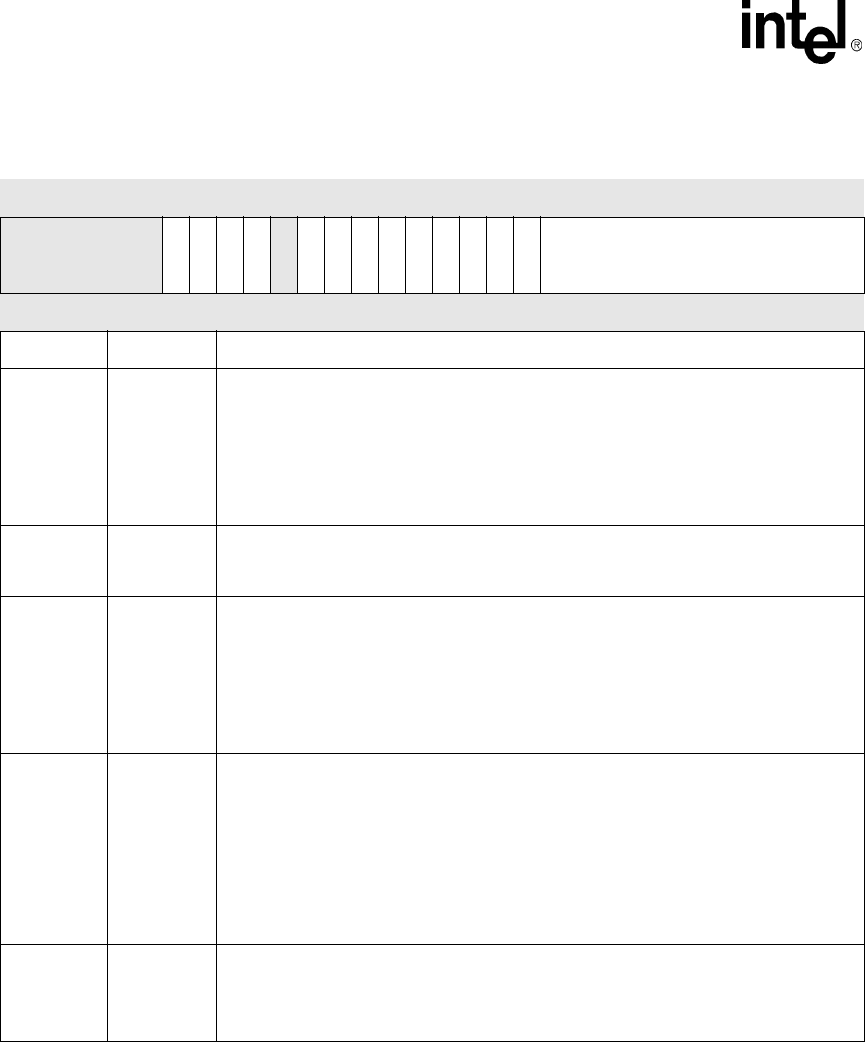
6-16 Intel® PXA255 Processor Developer’s Manual
Memory Controller
18 K2RUN
SDRAM Clock Pin 2 (SDCLK<2>) Run Control/Status
0 – SDCLK2 disabled
1 – SDCLK2 enabled
K2RUN also can be cleared by program. Use with caution because the resulting state
prohibits automatic transitions for any commands.
Setting K1RUN and/or K2RUN is a part of the hardware and sleep reset procedure for
SDRAM.
17 K1DB2
SDRAM Clock Pin 1 (SDCLK1) Divide by 2 Control/Status
0 – SDCLK1 is same frequency as MEMCLK
1 – SDCLK1 runs at one-half the MEMCLK frequency
16 K1RUN
SDRAM Clock Pin 1 (SDCLK<1>) Run Control/Status
0 – SDCLK1 disabled
1 – SDCLK1 enabled
K1RUN can be cleared by software. Use with caution because the resulting state prohibits
automatic transitions for any commands.
Setting K1RUN and/or K2RUN is a part of the hardware and sleep reset procedure for
SDRAM.
15 E1PIN
SDRAM Clock Enable Pin 1 (SDCKE1) Level Control/Status
0 – SDCKE1 is disabled
1 – SDCKE1 is enabled
E1PIN can be cleared by program to cause a power-down command (if K1RUN=1 and/or
K2RUN=1, and SLFRSH=0). Use with caution because the resulting state prohibits
automatic transitions for mode register set, read, write, and refresh commands. E1PIN can
be set by program to cause a power-down-exit command (if K1RUN=1 and/or K2RUN=1,
and SLFRSH=0).
Setting E1PIN is a part of the hardware reset or sleep reset procedure for SDRAM.
14 K0DB2
Synchronous Static Memory Clock Pin 0 (SDCLK<0>) Divide by 2 Control/Status
0 – SDCLK0 runs at the memory clock frequency.
1 – SDCLK0 runs at one-half the memory clock frequency.
This bit is automatically set upon hardware or sleep reset.
Table 6-5. MDREFR Bit Definitions (Sheet 2 of 3)
0x4800_0004 MDREFR Memory Controller
Bit 31 30 29 28 27 26 25 24 23 22 21 20 19 18 17 16 15 14 13 12 11 10 9 8 7 6 5 4 3 2 1 0
reserved
K2FREE
K1FREE
K0FREE
SLFRSH
reserved
APD
K2DB2
K2RUN
K1DB2
K1RUN
E1PIN
K0DB2
K0RUN
E0PIN
DRI
Reset 0 0 0 0 0 0 1 1 1 1 0 0 1 0 1 0 0 1 * * 1 1 1 1 1 1 1 1 1 1 1 1
Bits Name Description
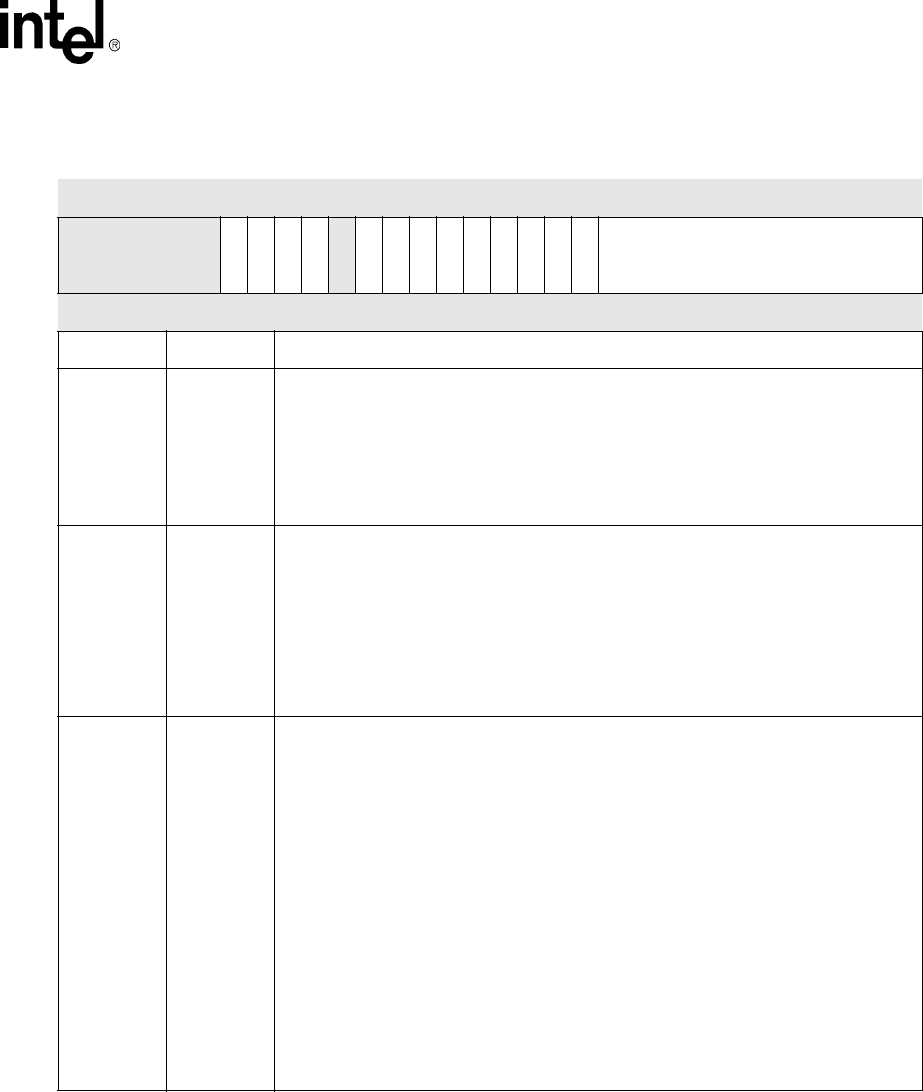
Intel® PXA255 Processor Developer’s Manual 6-17
Memory Controller
6.5.4 Fixed-Delay or Return-Clock Data Latching
The Return-clock data latching works in all situations. Fixed-delay latching is not guaranteed to
work in all situations and must not be used. Fixed-delay latching does not work all the time because
the delays through the output pads can vary widely over a range of conditions. Because this delay
can be greater than a clock cycle, it is impossible to determine the clock to latch the data from the
SDRAM. Program the MDCNFG:DLATCHx and SXCNDF:SXLATCHx fields to a 1 to enable
latching using the return clock SDCLK.
13 K0RUN
Synchronous Static Memory Clock Run Pin 0 (SDCLK<0>) Control/Status
0 – SDCLK0 is disabled
1 – SDCLK0 is enabled
Set on exit from hardware and sleep reset if the BOOT_SEL signals are configured for a
synchronous memory type.
K0RUN can be cleared by the program, but this capability must be used with caution
because the resulting state prohibits automatic transitions for any commands.
12 E0PIN
Synchronous Static Memory Clock Enable Pin 0 (SDCKE<0>) Level Control/Status
0 – SDCKE0 is disabled
1 – SDCKE0 is enabled
This bit is set on exit from hardware and sleep reset if the BOOT_SEL signals are
configured for a synchronous memory type.
E0PIN can be cleared by the program to cause a power-down command (if K0RUN=1).
Use with caution because the resulting state prohibits automatic transitions for Mode
Register Set command and read commands. E0PIN can be set by the program to cause a
power-down-exit command (if K0RUN=1).
11:0 DRI
SDRAM refresh interval, all partitions.
The number of memory clock cycles divided by 32 between auto refresh (CBR) cycles. One
row is refreshed in each SDRAM bank during each CBR refresh cycle. This interval is
applicable to all SDRAM in the four partitions. To calculate the refresh interval from this
programmed number, 31 is added to this number after it is multiplied by 32.
The value that must be loaded into this register is calculated as follows:
DRI = (Number of memclk cycles-31) / 32 =
(Refresh time / rows) x Memory clock frequency / 32.
Must be programmed to be shared by both partition pairs. The smallest number must be
programmed.
Must be less than the tRAS (max) for the SDRAM being accessed.
When cleared to 0, no refreshes are sent to the SDRAMs.
If all four SDRAM partitions are disabled, the refresh counter is disabled and refreshes are
only performed when a single transaction to a disabled SDRAM partition is requested.
If the clock frequency is changed, this register must be rewritten, even if the value has not
changed. This results in a refresh and the refresh counter is reset to the refresh interval.
The minimum value that the MDREFR[DRI] bit can be set to is 0x13.
Table 6-5. MDREFR Bit Definitions (Sheet 3 of 3)
0x4800_0004 MDREFR Memory Controller
Bit 31 30 29 28 27 26 25 24 23 22 21 20 19 18 17 16 15 14 13 12 11 10 9 8 7 6 5 4 3 2 1 0
reserved
K2FREE
K1FREE
K0FREE
SLFRSH
reserved
APD
K2DB2
K2RUN
K1DB2
K1RUN
E1PIN
K0DB2
K0RUN
E0PIN
DRI
Reset 0 0 0 0 0 0 1 1 1 1 0 0 1 0 1 0 0 1 * * 1 1 1 1 1 1 1 1 1 1 1 1
Bits Name Description
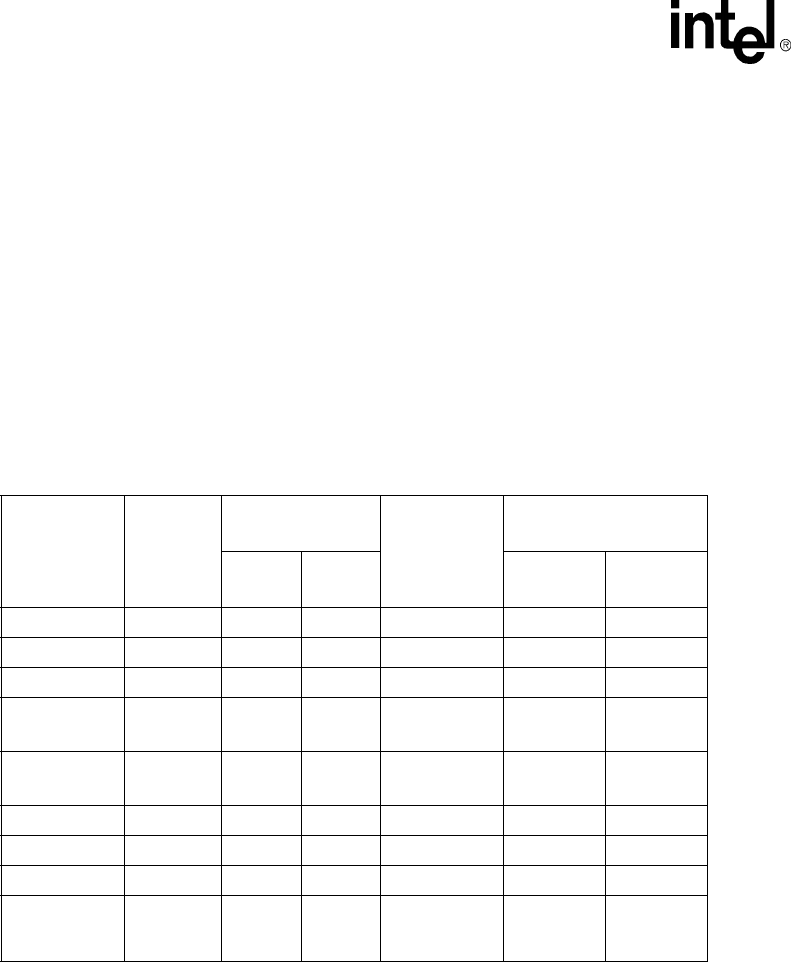
6-18 Intel® PXA255 Processor Developer’s Manual
Memory Controller
6.5.5 SDRAM Memory Options
The Dynamic Memory interface supports up to four partitions, organized as two pairs. Both
partitions in a pair must have the same SDRAM size, configuration, timing category, and data bus
width. Initialization software must set up the memory interface configuration register with:
•SDRAM timing category
•Data-bus width
•Number of row, column, and bank address bits
•Addressing scheme
•Data-latching scheme
Table 6-6 shows a sample of the supported SDRAM configurations.
Figure 6-4 shows the bank/row/column address multiplexing using a 2x13x9 32-bit SDRAM as an
example for the normal bank-addressing scheme. All unused address bits during RAS and CAS
time - including MA[9:0] bits not shown here - are not guaranteed, and will be either driven to zero
or one.
6.5.5.1 SDRAM Addressing Modes
The processor supports two addressing modes: Normal Bank Address mode and SA-1111 Address
mode. The addressing mode alters the order of the address bits that are driven on the individual
memory address pins and control the SDRAM components.
Refer to Table 6-7 through Table 6-9 for a listing of address mapping options.
Table 6-6. Sample SDRAM Memory Size Options
SDRAM
Configuration
(Words x
Bits)
Chip Size
Number Chips/
Partition Bank Bits x
Row Bits x
Column Bits
Partition Size
(Mbyte/Partition)
16-Bit
Bus
32-Bit
bus
16-Bit
Bus
32-Bit
Bus
1M x 16 16 Mbit 1 2 1 x 11 x 8 2 Mbyte 4 Mbyte
2 M x 8 16 Mbit 2 4 1 x 11 x 9 4 Mbyte 8 Mbyte
2 M x 32 64 Mbit N/A 1 2 x 11 x 8 N/A 8 Mbyte
4 M x 16 64 Mbit 1 2 1 x 13 x 8
2 x 12 x 8 8 Mbyte 16 Mbyte
8 M x 8 64 Mbit 2 4 1 x 13 x 9
2 x 12 x 9 16 Mbyte 32 Mbyte
8 M x 16 128 Mbit 1 2 2 x 12 x 9 16 Mbyte 32 Mbyte
16 M x 8 128 Mbit 2 4 2 x 12 x 10 32 Mbyte 64 Mbyte
16 M x 16 256 Mbit 1 2 2 x 13 x 9 32 Mbyte 64 Mbyte
32 M x 8 256 Mbit 2 4 2 x 13 x 10 64 Mbyte
128 Mbyte -
exceeds
partition size
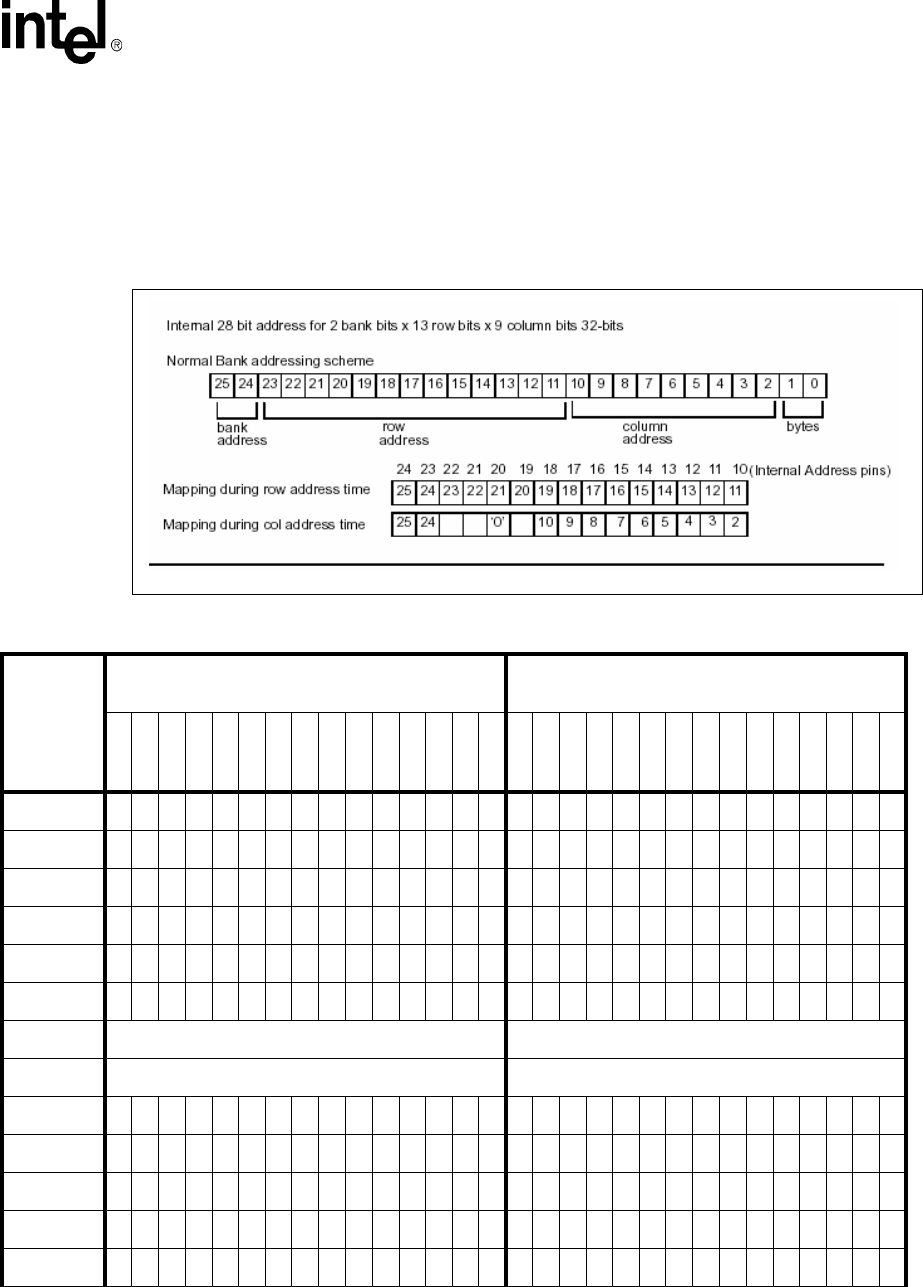
Intel® PXA255 Processor Developer’s Manual 6-19
Memory Controller
Table 6-4 shows how the SDRAM row and column addresses are mapped to the internal SDRAM
address. The SDRAM row and column addresses are muxed. The SDRAM row is sent during an
Active command and is followed by the column address during the read or write command.
MA<20> is driven with 0 during column addressing. BA[1:0] is used to tell the SDRAM which
bank is being read from and remains stable during column addressing. During SDRAM
configuration, all the address pins are used to transfer the MRS command.
Figure 6-4. External to Internal Address Mapping Options
Table 6-7. External to Internal Address Mapping for Normal Bank Addressing (Sheet 1 of 3)
# Bits
Bank x
Row x
Col x
Data
External Address pins at SDRAM RAS Time
MA<24:10>
External Address pins at SDRAM CAS Time
MA<24:10>
24 23 22 21 20 19 18 17 16 15 14 13 12 11 10 24 23 22 21 20 19 18 17 16 15 14 13 12 11 10
1x11x8x32 21 20 19 18 17 16 15 14 13 12 11 10 21 ‘0’ 98765432
1x11x8x16 20 19 18 17 16 15 14 13 12 11 10 9 20 ‘0’ 87654321
1x11x9x32 22 21 20 19 18 17 16 15 14 13 12 11 22 ‘0’ 10 98765432
1x11x9x16 21 20 19 18 17 16 15 14 13 12 11 10 21 ‘0’ 987654321
1x11x10x32 232221201918171615141312 23‘0’111098765432
1x11x10x16 222120191817161514131211 22‘0’10987654321
1x11x11x32 NOT VALID (illegal addressing combination) NOT VALID (illegal addressing combination)
1x11x11x16 NOT VALID (illegal addressing combination) NOT VALID (illegal addressing combination)
1x12x8x32 22 21 20 19 18 17 16 15 14 13 12 11 10 22 ‘0’ 98765432
1x12x8x16 21 20 19 18 17 16 15 14 13 12 11 10 9 21 ‘0’ 87654321
1x12x9x32 23 22 21 20 19 18 17 16 15 14 13 12 11 23 ‘0’ 10 98765432
1x12x9x16 22 21 20 19 18 17 16 15 14 13 12 11 10 22 ‘0’ 987654321
1x12x10x32 24 23 22 21 20 19 18 17 16 15 14 13 12 24 ‘0’ 11 10 98765432
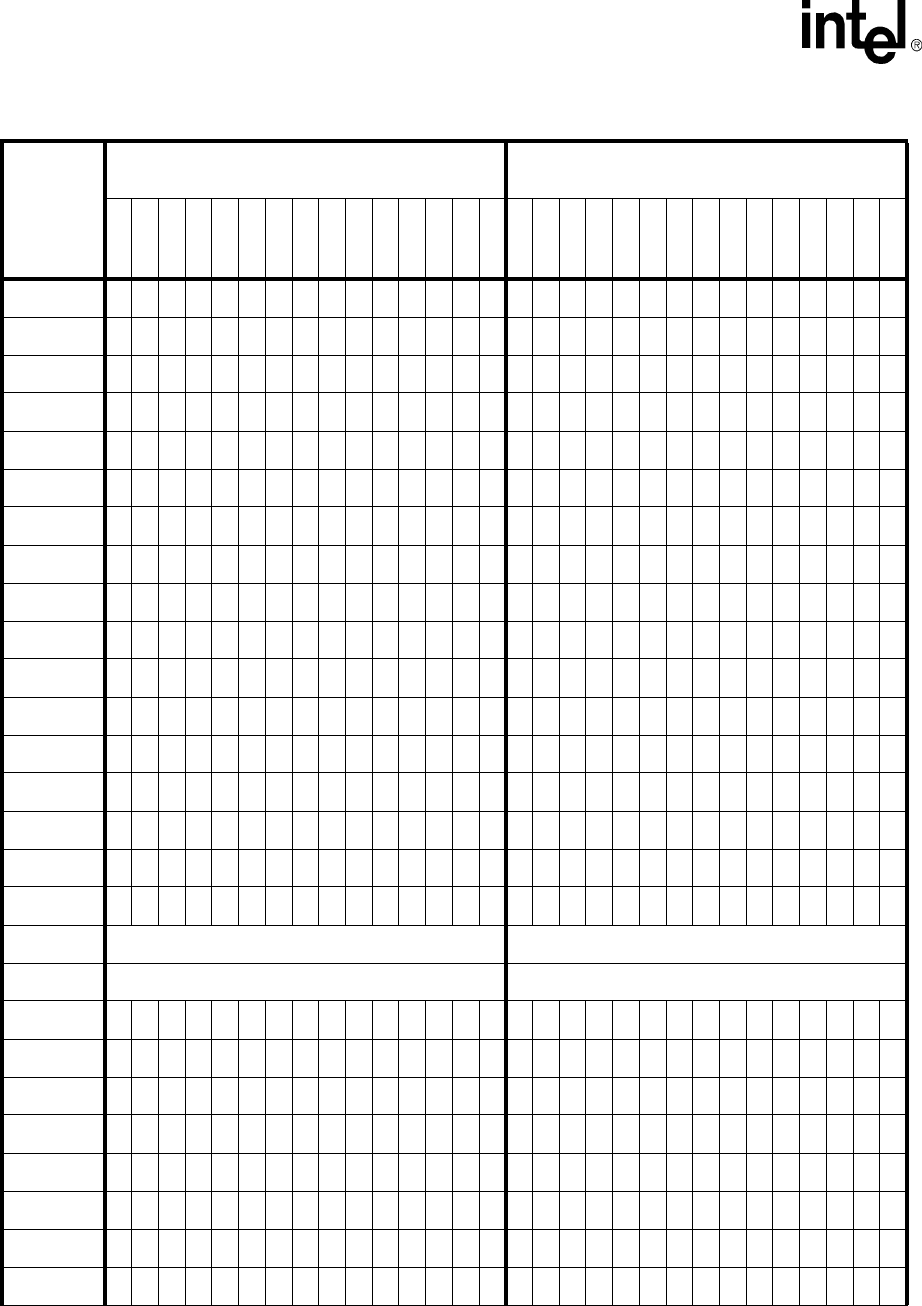
6-20 Intel® PXA255 Processor Developer’s Manual
Memory Controller
1x12x10x16 23 22 21 20 19 18 17 16 15 14 13 12 11 23 ‘0’ 10 9 8 7 654321
1x12x11x32 25 24 23 22 21 20 19 18 17 16 15 14 13 25 12 ‘0’ 11 10 9 8 765432
1x12x11x16 24 23 22 21 20 19 18 17 16 15 14 13 12 24 11 ‘0’ 10 9 8 7 654321
1x13x8x32 2322212019181716151413121110 23 ‘0’ 98765432
1x13x8x16 222120191817161514131211109 22 ‘0’ 87654321
1x13x9x32 2423222120191817161514131211 24 ‘0’ 1098765432
1x13x9x16 2322212019181716151413121110 23 ‘0’ 987654321
1x13x10x32 25 24 23 22 21 20 19 18 17 16 15 14 13 12 25 ‘0’ 11 10 9 8 765432
1x13x10x16 24 23 22 21 20 19 18 17 16 15 14 13 12 11 24 ‘0’ 10 9 8 7 654321
1x13x11x32 13 26 25 24 23 22 21 20 19 18 17 16 15 14 13 12 ‘0’ 11 10 9 8 765432
1x13x11x16 25 24 23 22 21 20 19 18 17 16 15 14 13 12 25 11 ‘0’ 10 9 8 7 654321
2x11x8x32 22212019181716151413121110 2221‘0’ 98765432
2x11x8x16 2120191817161514131211109 2120‘0’ 87654321
2x11x9x32 23222120191817161514131211 2322‘0’ 1098765432
2x11x9x16 22212019181716151413121110 2221‘0’ 987654321
2x11x10x32 24232221201918171615141312 2423‘0’111098765432
2x11x10x16 23222120191817161514131211 2322‘0’10987654321
2x11x11x32 NOT VALID (illegal addressing combination) NOT VALID (illegal addressing combination)
2x11x11x16 NOT VALID (illegal addressing combination) NOT VALID (illegal addressing combination)
2x12x8x32 2322212019181716151413121110 2322 ‘0’ 98765432
2x12x8x16 222120191817161514131211109 2221 ‘0’ 87654321
2x12x9x32 2423222120191817161514131211 2423 ‘0’ 1098765432
2x12x9x16 2322212019181716151413121110 2322 ‘0’ 987654321
2x12x10x32 25 24 23 22 21 20 19 18 17 16 15 14 13 12 25 24 ‘0’ 11 10 9 8 765432
2x12x10x16 24 23 22 21 20 19 18 17 16 15 14 13 12 11 24 23 ‘0’ 10 9 8 7 654321
2x12x11x32 26 25 24 23 22 21 20 19 18 17 16 15 14 13 26 25 12 ‘0’ 11 10 9 8 765432
2x12x11x16 25 24 23 22 21 20 19 18 17 16 15 14 13 12 25 24 11 ‘0’ 10 9 8 7 654321
Table 6-7. External to Internal Address Mapping for Normal Bank Addressing (Sheet 2 of 3)
# Bits
Bank x
Row x
Col x
Data
External Address pins at SDRAM RAS Time
MA<24:10>
External Address pins at SDRAM CAS Time
MA<24:10>
24 23 22 21 20 19 18 17 16 15 14 13 12 11 10 24 23 22 21 20 19 18 17 16 15 14 13 12 11 10

Intel® PXA255 Processor Developer’s Manual 6-21
Memory Controller
2x13x8x32 24 23 22 21 20 19 18 17 16 15 14 13 12 11 10 24 23 ‘0’ 98765432
2x13x8x16 23 22 21 20 19 18 17 16 15 14 13 12 11 10 9 23 22 ‘0’ 87654321
2x13x9x32 25 24 23 22 21 20 19 18 17 16 15 14 13 12 11 25 24 ‘0’ 10 98765432
2x13x9x16 24 23 22 21 20 19 18 17 16 15 14 13 12 11 10 24 23 ‘0’ 987654321
2x13x10x32 NOT VALID (too big) NOT VALID (too big)
2x13x10x16 25 24 23 22 21 20 19 18 17 16 15 14 13 12 11 25 24 ‘0’ 10 987654321
2x13x11x32 NOT VALID (too big) NOT VALID (too big)
2x13x11x16 NOT VALID (too big) NOT VALID (too big)
Table 6-8. External to Internal Address Mapping for SA-1111 Addressing (Sheet 1 of 3)
# Bits
Bank x
Row x
Col x
Data
External Address pins at SDRAM RAS Time
MA<24:10>
External Address pins at SDRAM CAS Time
MA<24:10>
24 23 22 21 20 19 18 17 16 15 14 13 12 11 10 24 23 22 21 20 19 18 17 16 15 14 13 12 11 10
1x11x8x32 21 20 19 18 17 16 15 14 13 12 11 10 21 ‘0’ 9 8 7 6 5 4 3 2
1x11x8x16 NOT VALID (illegal addressing combination) NOT VALID (illegal addressing combination)
1x11x9x32 21 20 19 18 17 16 15 14 13 12 11 10 21 ‘0’ 22 9 8 7 6 5 4 3 2
1x11x9x16 21 20 19 18 17 16 15 14 13 12 11 10 21 ‘0’ 9 8 7 6 5 4 3 2 1
1x11x10x32 21 20 19 18 17 16 15 14 13 12 11 10 21 ‘0’ 23 22 9 8 7 6 5 4 3 2
1x11x10x16 21 20 19 18 17 16 15 14 13 12 11 10 21 ‘0’ 22 9 8 7 6 5 4 3 2 1
1x11x11x32 NOT VALID (illegal addressing combination) NOT VALID (illegal addressing combination)
1x11x11x16 NOT VALID (illegal addressing combination) NOT VALID (illegal addressing combination)
1x12x8x32 22 21 20 19 18 17 16 15 14 13 12 11 10 21 ‘0’ 9 8 7 6 5 4 3 2
1x12x8x16 NOT VALID (illegal addressing combination) NOT VALID (illegal addressing combination)
1x12x9x32 22 21 20 19 18 17 16 15 14 13 12 11 10 21 ‘0’ 23 9 8 7 6 5 4 3 2
1x12x9x16 22 21 20 19 18 17 16 15 14 13 12 11 10 21 ‘0’ 9 8 7 6 5 4 3 2 1
1x12x10x32 22 21 20 19 18 17 16 15 14 13 12 11 10 21 ‘0’ 24 23 9 8 7 6 5 4 3 2
Table 6-7. External to Internal Address Mapping for Normal Bank Addressing (Sheet 3 of 3)
# Bits
Bank x
Row x
Col x
Data
External Address pins at SDRAM RAS Time
MA<24:10>
External Address pins at SDRAM CAS Time
MA<24:10>
24 23 22 21 20 19 18 17 16 15 14 13 12 11 10 24 23 22 21 20 19 18 17 16 15 14 13 12 11 10
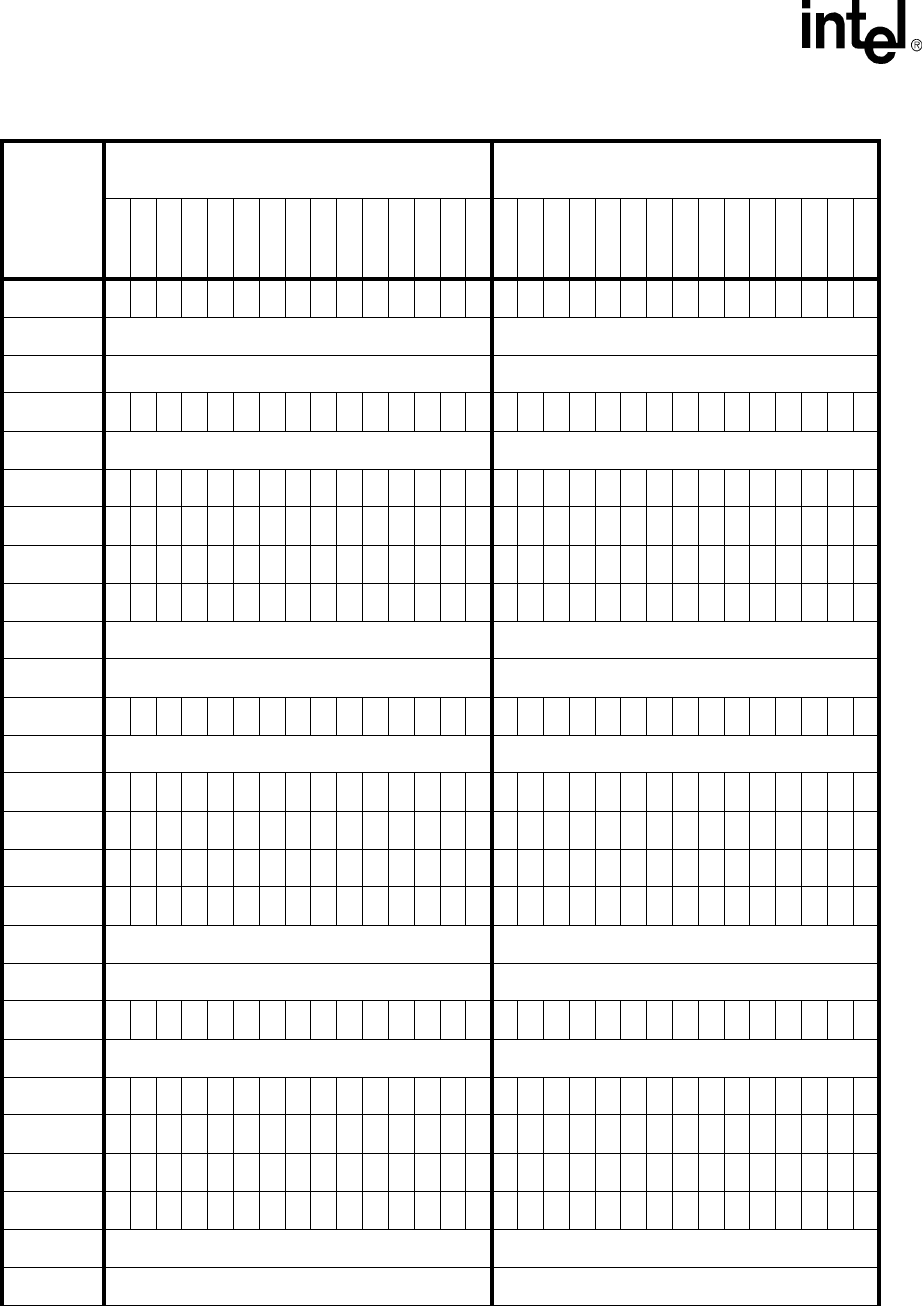
6-22 Intel® PXA255 Processor Developer’s Manual
Memory Controller
1x12x10x16 22 21 20 19 18 17 16 15 14 13 12 11 10 21 ‘0’ 23 9 8 7 6 5 4 3 2 1
1x12x11x32 NOT VALID (illegal addressing combination) NOT VALID (illegal addressing combination)
1x12x11x16 NOT VALID (illegal addressing combination) NOT VALID (illegal addressing combination)
1x13x8x32 23 22 21 20 19 18 17 16 15 14 13 12 11 10 21 ‘0’ 9 8 7 6 5 4 3 2
1x13x8x16 NOT VALID (illegal addressing combination) NOT VALID (illegal addressing combination)
1x13x9x32 23 22 21 20 19 18 17 16 15 14 13 12 11 10 21 ‘0’ 24 9 8 7 6 5 4 3 2
1x13x9x16 23 22 21 20 19 18 17 16 15 14 13 12 11 10 21 ‘0’ 9 8 7 6 5 4 3 2 1
1x13x10x32 23 22 21 20 19 18 17 16 15 14 13 12 11 10 21 ‘0’ 25 24 9 8 7 6 5 4 3 2
1x13x10x16 23 22 21 20 19 18 17 16 15 14 13 12 11 10 21 ‘0’ 24 9 8 7 6 5 4 3 2 1
1x13x11x32 NOT VALID (illegal addressing combination) NOT VALID (illegal addressing combination)
1x13x11x16 NOT VALID (illegal addressing combination) NOT VALID (illegal addressing combination)
2x11x8x32 22 21 20 19 18 17 16 15 14 13 12 11 10 22 21 ‘0’ 9 8 7 6 5 4 3 2
2x11x8x16 NOT VALID (illegal addressing combination) NOT VALID (illegal addressing combination)
2x11x9x32 22 21 20 19 18 17 16 15 14 13 12 11 10 22 21 ‘0’ 23 9 8 7 6 5 4 3 2
2x11x9x16 22 21 20 19 18 17 16 15 14 13 12 11 10 22 21 ‘0’ 9 8 7 6 5 4 3 2 1
2x11x10x32 22 21 20 19 18 17 16 15 14 13 12 11 10 22 21 ‘0’ 24 23 9 8 7 6 5 4 3 2
2x11x10x16 22 21 20 19 18 17 16 15 14 13 12 11 10 22 21 ‘0’ 23 9 8 7 6 5 4 3 2 1
2x11x11x32 NOT VALID (illegal addressing combination) NOT VALID (illegal addressing combination)
2x11x11x16 NOT VALID (illegal addressing combination) NOT VALID (illegal addressing combination)
2x12x8x32 23 22 21 20 19 18 17 16 15 14 13 12 11 10 23 22 ‘0’ 9 8 7 6 5 4 3 2
2x12x8x16 NOT VALID (illegal addressing combination) NOT VALID (illegal addressing combination)
2x12x9x32 23 22 21 20 19 18 17 16 15 14 13 12 11 10 23 22 ‘0’ 24 9 8 7 6 5 4 3 2
2x12x9x16 23 22 21 20 19 18 17 16 15 14 13 12 11 10 23 22 ‘0’ 9 8 7 6 5 4 3 2 1
2x12x10x32 23 22 21 20 19 18 17 16 15 14 13 12 11 10 23 22 ‘0’ 25 24 9 8 7 6 5 4 3 2
2x12x10x16 23 22 21 20 19 18 17 16 15 14 13 12 11 10 23 22 ‘0’ 24 9 8 7 6 5 4 3 2 1
2x12x11x32 NOT VALID (illegal addressing combination) NOT VALID (illegal addressing combination)
2x12x11x16 NOT VALID (illegal addressing combination) NOT VALID (illegal addressing combination)
Table 6-8. External to Internal Address Mapping for SA-1111 Addressing (Sheet 2 of 3)
# Bits
Bank x
Row x
Col x
Data
External Address pins at SDRAM RAS Time
MA<24:10>
External Address pins at SDRAM CAS Time
MA<24:10>
24 23 22 21 20 19 18 17 16 15 14 13 12 11 10 24 23 22 21 20 19 18 17 16 15 14 13 12 11 10
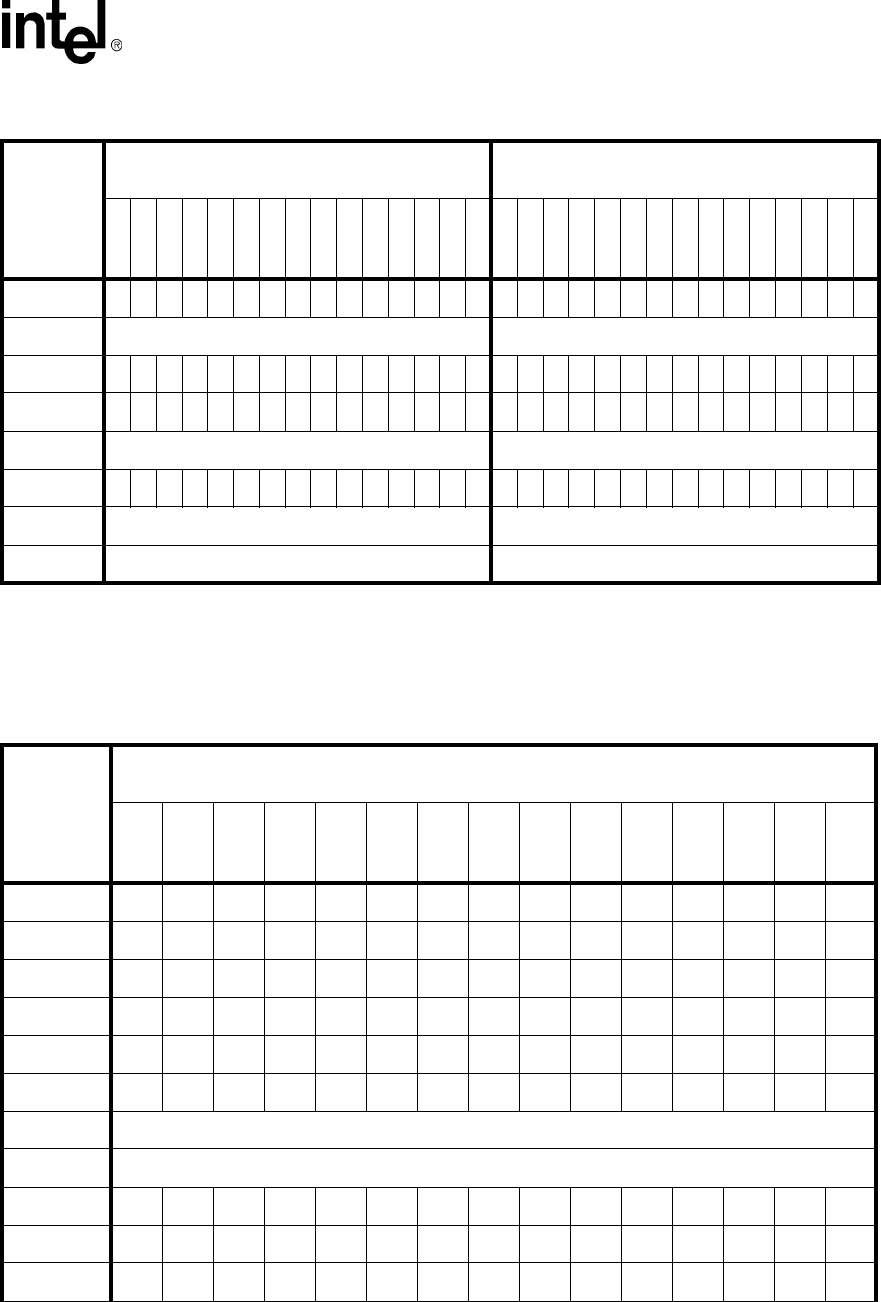
Intel® PXA255 Processor Developer’s Manual 6-23
Memory Controller
Use the information below to connect the processor to the SDRAM devices. Some of the
addressing combinations may not apply in SA1111 addressing mode. See Table 6-10 for a complete
listing of supported addressing combinations and how to connect the PXA255 processor to the
SA1111.
2x13x8x32 24 23 22 21 20 19 18 17 16 15 14 13 12 11 10 23 22 ‘0’ 9 8 7 6 5 4 3 2
2x13x8x16 NOT VALID (illegal addressing combination) NOT VALID (illegal addressing combination)
2x13x9x32 24 23 22 21 20 19 18 17 16 15 14 13 12 11 10 23 22 ‘0’ 25 9 8 7 6 5 4 3 2
2x13x9x16 24 23 22 21 20 19 18 17 16 15 14 13 12 11 10 23 22 ‘0’ 9 8 7 6 5 4 3 2 1
2x13x10x32 NOT VALID (too big) NOT VALID (too big)
2x13x10x16 24 23 22 21 20 19 18 17 16 15 14 13 12 11 10 23 22 ‘0’ 25 9 8 7 6 5 4 3 2 1
2x13x11x32 NOT VALID (too big) NOT VALID (too big)
2x13x11x16 NOT VALID (too big) NOT VALID (too big)
Table 6-8. External to Internal Address Mapping for SA-1111 Addressing (Sheet 3 of 3)
# Bits
Bank x
Row x
Col x
Data
External Address pins at SDRAM RAS Time
MA<24:10>
External Address pins at SDRAM CAS Time
MA<24:10>
24 23 22 21 20 19 18 17 16 15 14 13 12 11 10 24 23 22 21 20 19 18 17 16 15 14 13 12 11 10
Table 6-9. Pin Mapping to SDRAM Devices with Normal Bank Addressing (Sheet 1 of 3)
# Bits
Bank x
Row x
Col x
Data
Pin mapping to SDRAM devices for Normal Addressing.
MA[24:10] represent the address signals driven from the processor.
MA24 MA23 MA22 MA21 MA20 MA19 MA18 MA17 MA16 MA15 MA14 MA13 MA12 MA11 MA10
1x11x8x32 BA0 A10A9A8A7A6A5A4A3A2A1A0
1x11x8x16 BA0 A10 A9 A8 A7 A6 A5 A4 A3 A2 A1 A0
1x11x9x32 BA0 A10 A9 A8 A7 A6 A5 A4 A3 A2 A1 A0
1x11x9x16 BA0 A10 A9 A8 A7 A6 A5 A4 A3 A2 A1 A0
1x11x10x32 BA0 A10 A9 A8 A7 A6 A5 A4 A3 A2 A1 A0
1x11x10x16 BA0 A10 A9 A8 A7 A6 A5 A4 A3 A2 A1 A0
1x11x11x32 NOT VALID (illegal addressing combination)
1x11x11x16 NOT VALID (illegal addressing combination)
1x12x8x32 BA0 A11 A10 A9 A8 A7 A6 A5 A4 A3 A2 A1 A0
1x12x8x16 BA0 A11 A10 A9 A8 A7 A6 A5 A4 A3 A2 A1 A0
1x12x9x32 BA0 A11 A10 A9 A8 A7 A6 A5 A4 A3 A2 A1 A0
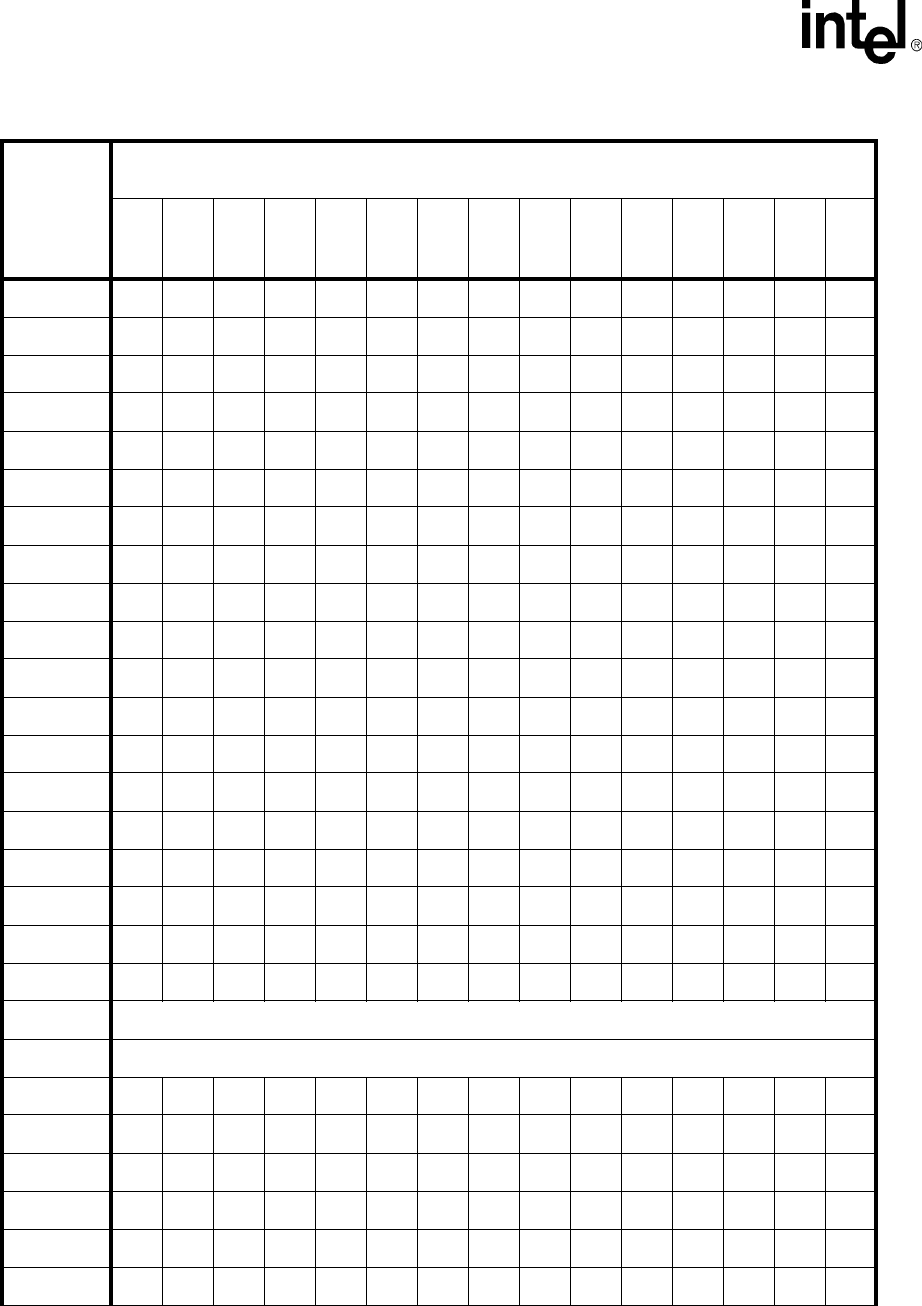
6-24 Intel® PXA255 Processor Developer’s Manual
Memory Controller
1x12x9x16 BA0 A11 A10 A9 A8 A7 A6 A5 A4 A3 A2 A1 A0
1x12x10x32 BA0 A11 A10 A9 A8 A7 A6 A5 A4 A3 A2 A1 A0
1x12x10x16 BA0 A11 A10 A9 A8 A7 A6 A5 A4 A3 A2 A1 A0
1x12x11x32 BA0 A11 A10 A9 A8 A7 A6 A5 A4 A3 A2 A1 A0
1x12x11x16 BA0 A11 A10 A9 A8 A7 A6 A5 A4 A3 A2 A1 A0
1x13x8x32 BA0 A12 A11 A10 A9 A8 A7 A6 A5 A4 A3 A2 A1 A0
1x13x8x16 BA0 A12 A11 A10 A9 A8 A7 A6 A5 A4 A3 A2 A1 A0
1x13x9x32 BA0 A12 A11 A10 A9 A8 A7 A6 A5 A4 A3 A2 A1 A0
1x13x9x16 BA0 A12 A11 A10 A9 A8 A7 A6 A5 A4 A3 A2 A1 A0
1x13x10x32 BA0 A12 A11 A10 A9 A8 A7 A6 A5 A4 A3 A2 A1 A0
1x13x10x16 BA0 A12 A11 A10 A9 A8 A7 A6 A5 A4 A3 A2 A1 A0
1x13x11x32 BA0 A12 A11 A10 A9 A8 A7 A6 A5 A4 A3 A2 A1 A0
1x13x11x16 BA0 A12 A11 A10 A9 A8 A7 A6 A5 A4 A3 A2 A1 A0
2x11x8x32 BA1BA0A10A9A8A7A6A5A4A3A2A1A0
2x11x8x16 BA1BA0A10A9A8A7A6A5A4A3A2A1A0
2x11x9x32 BA1BA0A10A9A8A7A6A5A4A3A2A1A0
2x11x9x16 BA1BA0A10A9A8A7A6A5A4A3A2A1A0
2x11x10x32 BA1 BA0 A10 A9 A8 A7 A6 A5 A4 A3 A2 A1 A0
2x11x10x16 BA1 BA0 A10 A9 A8 A7 A6 A5 A4 A3 A2 A1 A0
2x11x11x32 NOT VALID (illegal addressing combination)
2x11x11x16 NOT VALID (illegal addressing combination)
2x12x8x32 BA1 BA0 A11 A10 A9 A8 A7 A6 A5 A4 A3 A2 A1 A0
2x12x8x16 BA1 BA0 A11 A10 A9 A8 A7 A6 A5 A4 A3 A2 A1 A0
2x12x9x32 BA1 BA0 A11 A10 A9 A8 A7 A6 A5 A4 A3 A2 A1 A0
2x12x9x16 BA1 BA0 A11 A10 A9 A8 A7 A6 A5 A4 A3 A2 A1 A0
2x12x10x32 BA1 BA0 A11 A10 A9 A8 A7 A6 A5 A4 A3 A2 A1 A0
2x12x10x16 BA1 BA0 A11 A10 A9 A8 A7 A6 A5 A4 A3 A2 A1 A0
Table 6-9. Pin Mapping to SDRAM Devices with Normal Bank Addressing (Sheet 2 of 3)
# Bits
Bank x
Row x
Col x
Data
Pin mapping to SDRAM devices for Normal Addressing.
MA[24:10] represent the address signals driven from the processor.
MA24 MA23 MA22 MA21 MA20 MA19 MA18 MA17 MA16 MA15 MA14 MA13 MA12 MA11 MA10
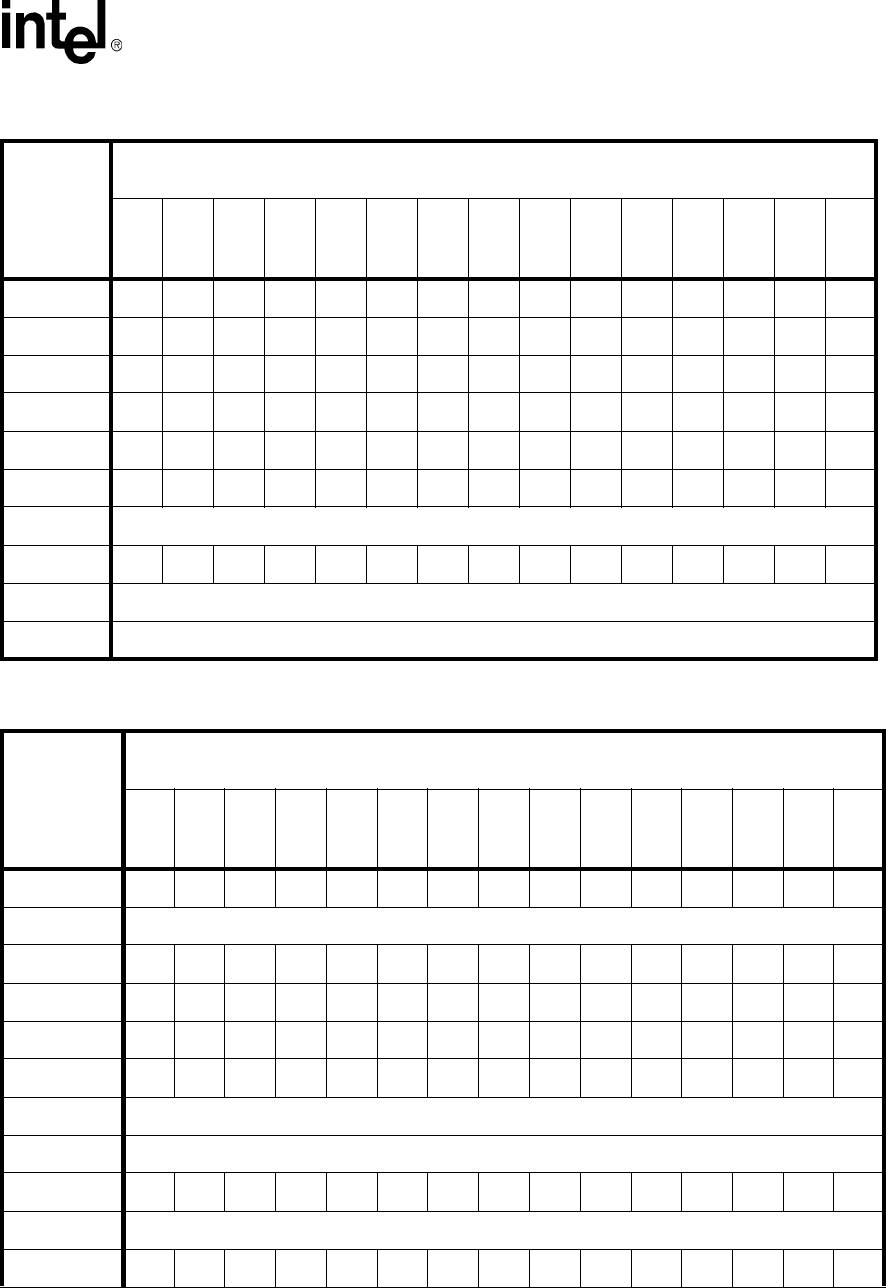
Intel® PXA255 Processor Developer’s Manual 6-25
Memory Controller
2x12x11x32 BA1BA0A11A10A9A8A7A6A5A4A3A2A1A0
2x12x11x16 BA1BA0A11A10A9A8A7A6A5A4A3A2A1A0
2x13x8x32 BA1 BA0 A12 A11 A10 A9 A8 A7 A6 A5 A4 A3 A2 A1 A0
2x13x8x16 BA1 BA0 A12 A11 A10 A9 A8 A7 A6 A5 A4 A3 A2 A1 A0
2x13x9x32 BA1 BA0 A12 A11 A10 A9 A8 A7 A6 A5 A4 A3 A2 A1 A0
2x13x9x16 BA1 BA0 A12 A11 A10 A9 A8 A7 A6 A5 A4 A3 A2 A1 A0
2x13x10x32 NOT VALID (too big)
2x13x10x16BA1BA0A12A11A10A9A8A7A6A5A4A3A2A1A0
2x13x11x32 NOT VALID (too big)
2x13x11x16 NOT VALID (too big)
Table 6-10. Pin Mapping to SDRAM Devices with SA1111 Addressing (Sheet 1 of 3)
# Bits
Bank x
Row x
Col x
Data
Pin mapping to SDRAM devices for SA1111 Addressing Options.
MA[24:10] represent the address signals driven from the PXA255 processor.
MA24 MA23 MA22 MA21 MA20 MA19 MA18 MA17 MA16 MA15 MA14 MA13 MA12 MA11 MA10
1x11x8x32 BA0 A10 A9 A8 A7 A6 A5 A4 A3 A2 A1 A0
1x11x8x16 NOT VALID (illegal addressing combination)
1x11x9x32 BA0 A10 A9 A8 A7 A6 A5 A4 A3 A2 A1 A0
1x11x9x16 BA0 A10 A9 A8 A7 A6 A5 A4 A3 A2 A1 A0
1x11x10x32 BA0A10A9A8A7A6A5A4A3A2A1A0
1x11x10x16 BA0A10A9A8A7A6A5A4A3A2A1A0
1x11x11x32 NOT VALID (illegal addressing combination)
1x11x11x16 NOT VALID (illegal addressing combination)
1x12x8x32 A11 BA0 A10 A9 A8 A7 A6 A5 A4 A3 A2 A1 A0
1x12x8x16 NOT VALID (illegal addressing combination)
1x12x9x32 A11 BA0 A10 A9 A8 A7 A6 A5 A4 A3 A2 A1 A0
Table 6-9. Pin Mapping to SDRAM Devices with Normal Bank Addressing (Sheet 3 of 3)
# Bits
Bank x
Row x
Col x
Data
Pin mapping to SDRAM devices for Normal Addressing.
MA[24:10] represent the address signals driven from the processor.
MA24 MA23 MA22 MA21 MA20 MA19 MA18 MA17 MA16 MA15 MA14 MA13 MA12 MA11 MA10
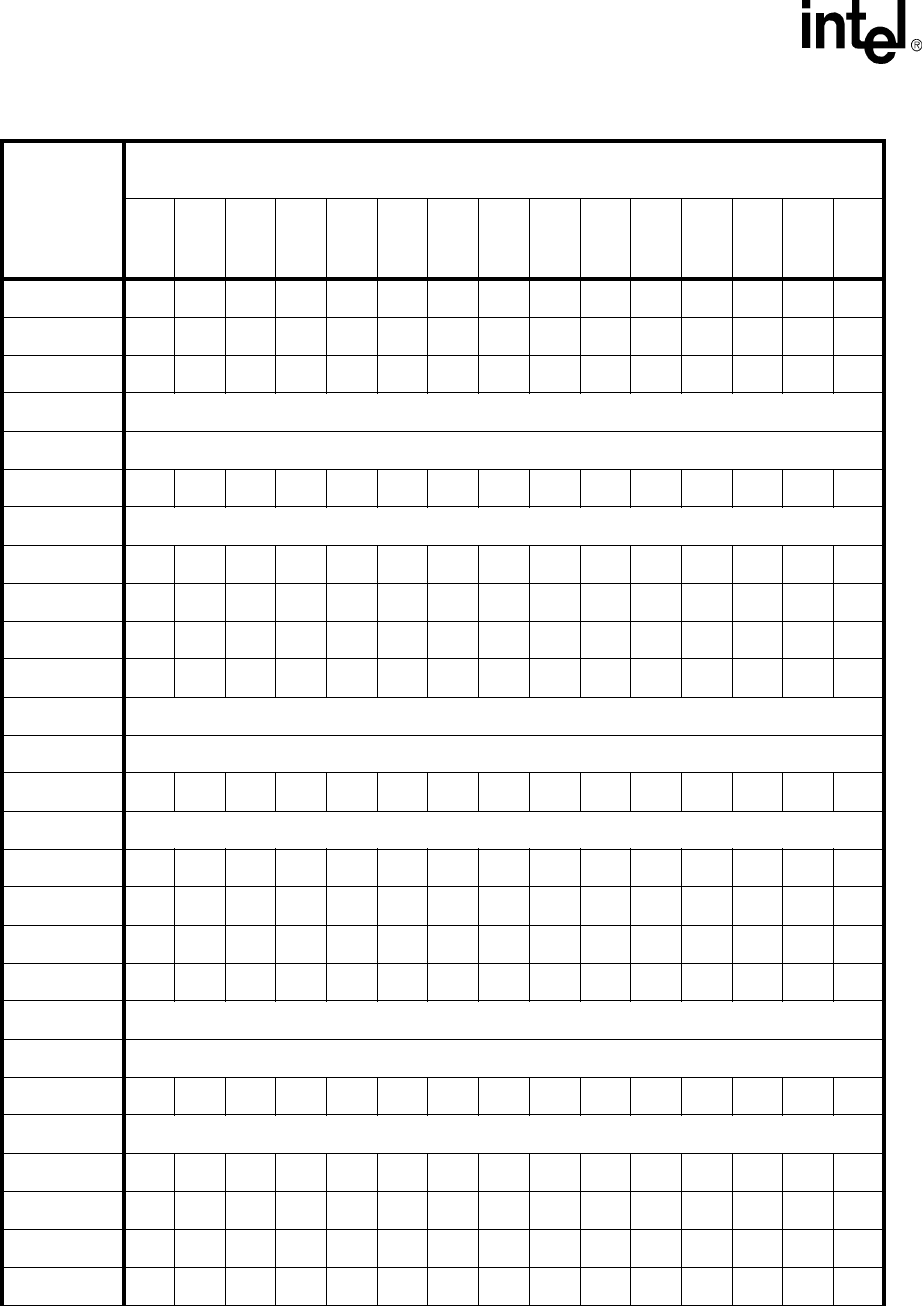
6-26 Intel® PXA255 Processor Developer’s Manual
Memory Controller
1x12x9x16 A11BA0A10A9A8A7A6A5A4A3A2A1A0
1x12x10x32 A11 BA0 A10 A9 A8 A7 A6 A5 A4 A3 A2 A1 A0
1x12x10x16 A11 BA0 A10 A9 A8 A7 A6 A5 A4 A3 A2 A1 A0
1x12x11x32 NOT VALID (illegal addressing combination)
1x12x11x16 NOT VALID (illegal addressing combination)
1x13x8x32 A12 A11 BA0 A10 A9 A8 A7 A6 A5 A4 A3 A2 A1 A0
1x13x8x16 NOT VALID (illegal addressing combination)
1x13x9x32 A12 A11 BA0 A10 A9 A8 A7 A6 A5 A4 A3 A2 A1 A0
1x13x9x16 A12 A11 BA0 A10 A9 A8 A7 A6 A5 A4 A3 A2 A1 A0
1x13x10x32 A12 A11 BA0 A10 A9 A8 A7 A6 A5 A4 A3 A2 A1 A0
1x13x10x16 A12 A11 BA0 A10 A9 A8 A7 A6 A5 A4 A3 A2 A1 A0
1x13x11x32 NOT VALID (illegal addressing combination)
1x13x11x16 NOT VALID (illegal addressing combination)
2x11x8x32 BA1 BA0 A10 A9 A8 A7 A6 A5 A4 A3 A2 A1 A0
2x11x8x16 NOT VALID (illegal addressing combination)
2x11x9x32 BA1 BA0 A10 A9 A8 A7 A6 A5 A4 A3 A2 A1 A0
2x11x9x16 BA1 BA0 A10 A9 A8 A7 A6 A5 A4 A3 A2 A1 A0
2x11x10x32 BA1BA0A10A9A8A7A6A5A4A3A2A1A0
2x11x10x16 BA1BA0A10A9A8A7A6A5A4A3A2A1A0
2x11x11x32 NOT VALID (illegal addressing combination)
2x11x11x16 NOT VALID (illegal addressing combination)
2x12x8x32 BA1 BA0 A11 A10 A9 A8 A7 A6 A5 A4 A3 A2 A1 A0
2x12x8x16 NOT VALID (illegal addressing combination)
2x12x9x32 BA1 BA0 A11 A10 A9 A8 A7 A6 A5 A4 A3 A2 A1 A0
2x12x9x16 BA1 BA0 A11 A10 A9 A8 A7 A6 A5 A4 A3 A2 A1 A0
2x12x10x32 BA1 BA0 A11 A10 A9 A8 A7 A6 A5 A4 A3 A2 A1 A0
2x12x10x16 BA1 BA0 A11 A10 A9 A8 A7 A6 A5 A4 A3 A2 A1 A0
Table 6-10. Pin Mapping to SDRAM Devices with SA1111 Addressing (Sheet 2 of 3)
# Bits
Bank x
Row x
Col x
Data
Pin mapping to SDRAM devices for SA1111 Addressing Options.
MA[24:10] represent the address signals driven from the PXA255 processor.
MA24 MA23 MA22 MA21 MA20 MA19 MA18 MA17 MA16 MA15 MA14 MA13 MA12 MA11 MA10
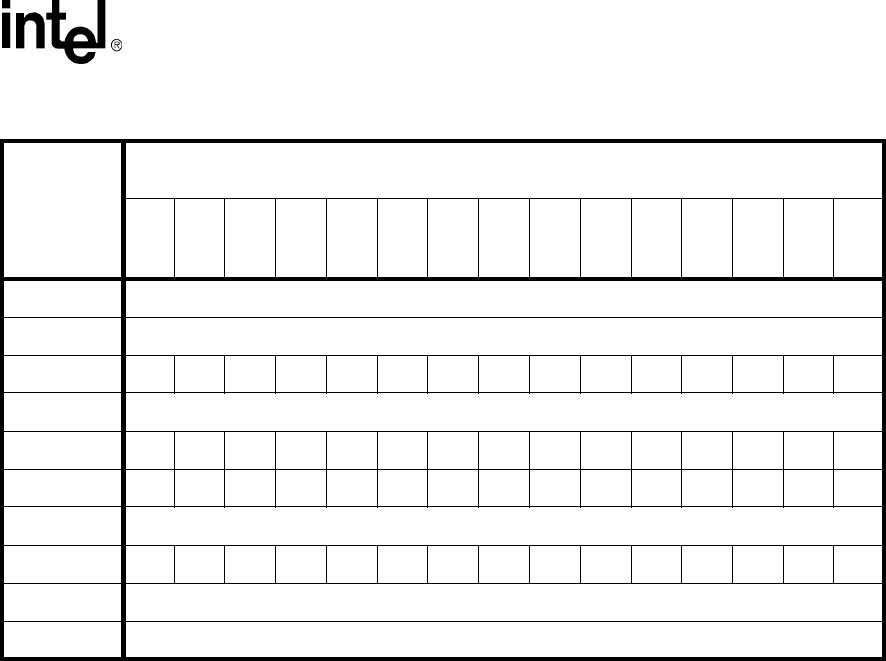
Intel® PXA255 Processor Developer’s Manual 6-27
Memory Controller
6.5.6 SDRAM Command Overview
The processor accesses SDRAM with the following subset of standard interface commands:
•Mode Register Set (MRS)
•Bank Activate (ACT)
•Read (READ)
•Write (WRITE)
•Pre-charge All Banks (PALL)
•Pre-charge One Bank (PRE)
•Auto-Refresh (CBR)
•Power-Down (PWRDN)
•Enter Self-Refresh (SLFRSH)
•Exit Power-Down (PWRDNX)
•No Operation (NOP)
Table 6-11 shows the SDRAM interface commands. The table assumes the bank bits for the
SDRAM are sent out on external address lines MA<24:23>.
2x12x11x32 NOT VALID (illegal addressing combination)
2x12x11x16 NOT VALID (illegal addressing combination)
2x13x8x32 A12 BA1 BA0 A11 A10 A9 A8 A7 A6 A5 A4 A3 A2 A1 A0
2x13x8x16 NOT VALID (illegal addressing combination)
2x13x9x32 A12 BA1 BA0 A11 A10 A9 A8 A7 A6 A5 A4 A3 A2 A1 A0
2x13x9x16 A12 BA1 BA0 A11 A10 A9 A8 A7 A6 A5 A4 A3 A2 A1 A0
2x13x10x32 NOT VALID (too big)
2x13x10x16A12BA1BA0A11A10A9A8A7A6A5A4A3A2A1A0
2x13x11x32 NOT VALID (too big)
2x13x11x16 NOT VALID (too big)
Table 6-10. Pin Mapping to SDRAM Devices with SA1111 Addressing (Sheet 3 of 3)
# Bits
Bank x
Row x
Col x
Data
Pin mapping to SDRAM devices for SA1111 Addressing Options.
MA[24:10] represent the address signals driven from the PXA255 processor.
MA24 MA23 MA22 MA21 MA20 MA19 MA18 MA17 MA16 MA15 MA14 MA13 MA12 MA11 MA10
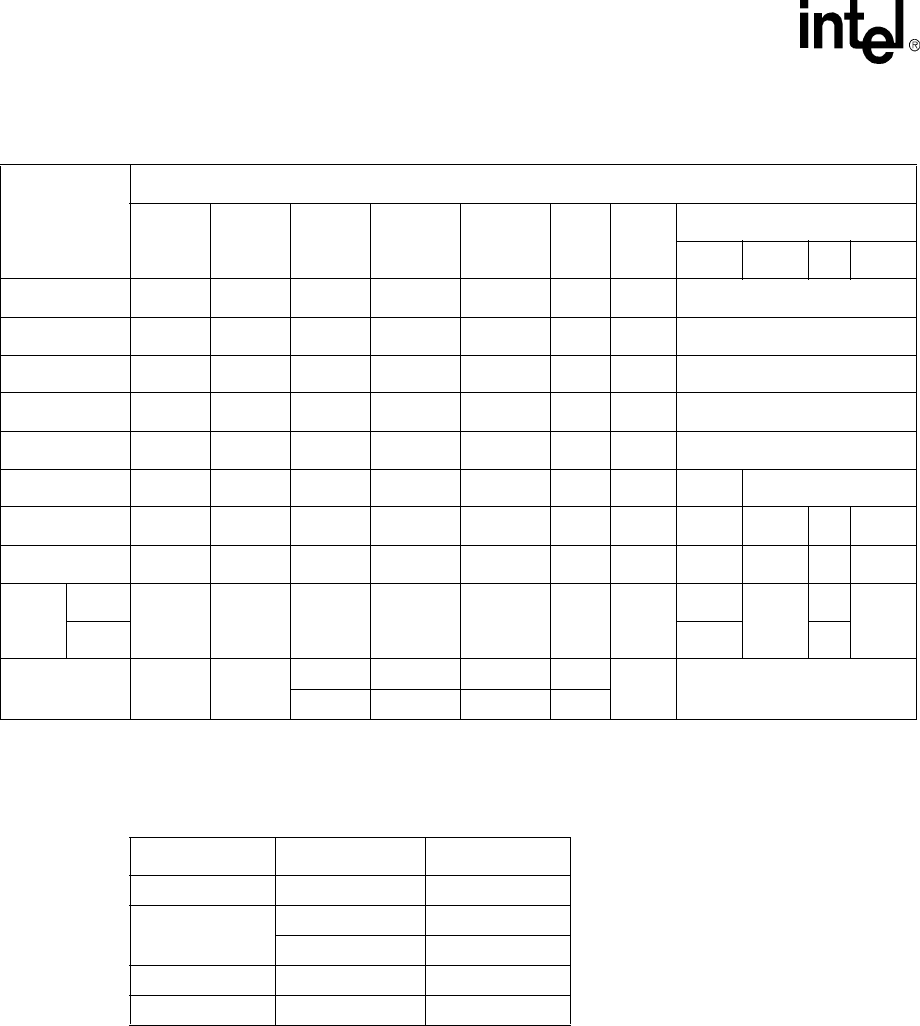
6-28 Intel® PXA255 Processor Developer’s Manual
Memory Controller
The programmable opcode for address bits MA<24:17> used during the mode-register set
command (MRS) is exactly what is programmed in the MDMRS register.
6.5.7 SDRAM Waveforms
Normal operation of the SDRAM controller is shown in Figure 6-5 through Figure 6-11.
Table 6-11. SDRAM Command Encoding
Command
Pins
SDCKE
(at clk
n-1)
SDCKE
(at clk
n)
nSDCS
3:0 nSDRAS nSDCAS nWE DQM
3:0
MA <24:10>
24:23 22:21 20 19:10
PWRDN 101 1 111 x
PWRDNX 011 1 111 x
SLFRSH 100 0 010 x
CBR 110 0 01x x
MRS 1 x 0 0 0 0 0 OP code
ACT 1 x 0 0 1 1 x bank row
READ 1 x 0 1 0 1 0 bank col 0 col
WRITE 1 x 0 1 0 0 mask bank col 0 col
PALL
PRE
All
1x0 0 10x
x
x
1
x
Bank bank 0
NOP 1x
1x xx
xx
01 11
Table 6-12. SDRAM Mode Register Opcode Table
Address Bits Option Value
MA<24:17> reserved MDMRSx
MA[16:14]
CAS Latency = 2 010
CAS Latency = 3 011
MA[13] Sequential Burst 0
MA[12:10] Burst Length = 4 010

Intel® PXA255 Processor Developer’s Manual 6-29
Memory Controller
Figure 6-5. Basic SDRAM Timing Parameters
Figure 6-6. SDRAM_Read_diffbank_diffrow
CLCLtRCDtRCDtRPtRP
bank row col
0 123
tRP = 2 clks
tRAS = 2 clks
tRCD = 2 clks
CL = 2 clks
0000
0ns 50ns 100ns 150ns 200ns
SDCLK
nSDCS
MA[24:0]
nSDRAS
nSDCAS
nWE
DATA
DQM[3:0]
CLCLtR CDtR CD
tRP
CL
tRP
CLtRCDtRCD
row col
012 3
0000
tRP = 2 clks
tRAS = 7 clks
tRCD = 2 clks
CL = 2 clks
bank0 row
123 4
col
0ns 25ns 50ns 75ns 100ns 125ns
SDCLK
nSDCS
MA[24:0]
nSDRAS
nSDCAS
nWE
DATA
DQM[3:0]
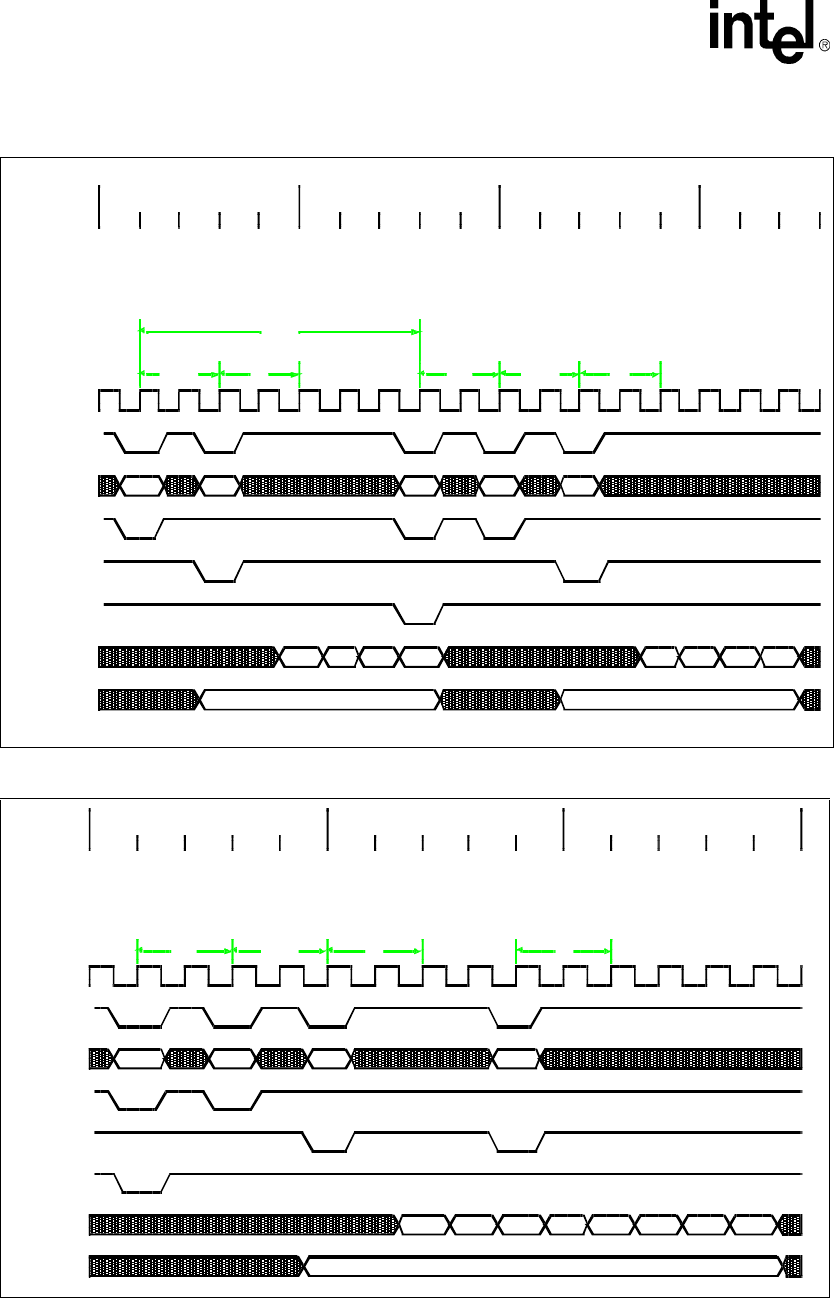
6-30 Intel® PXA255 Processor Developer’s Manual
Memory Controller
Figure 6-7. SDRAM_read_samebank_diffrow
Figure 6-8. SDRAM_read_samebank_samerow
CLCLtRCDtRP tRCD
tRAS
tRPCLCLtRCD
tRAS
tRCD
row col
012 3
00 00
tRP = 2 clks
tRAS = 7 clks
tRCD = 2 clks
CL = 2 clks
ba nk r o w
4567
col
0000
0ns 50ns 100ns 150ns
SDCLK
nSDCS
MA[24:0]
nSDRAS
nSDCAS
nWE
DATA
DQM [3: 0]
CLCLCLCLtRCDtRCDtRPtRP
bank row col
0123
0000
tRP = 2 clks
tRAS = 5 clks
tRCD = 2 clks
CL = 2 clks
col
4567
0ns 50ns 100ns
SDCLK
nSDCS
MA[24:0]
nSDRAS
nSDCAS
nWE
DATA
DQM [3: 0]
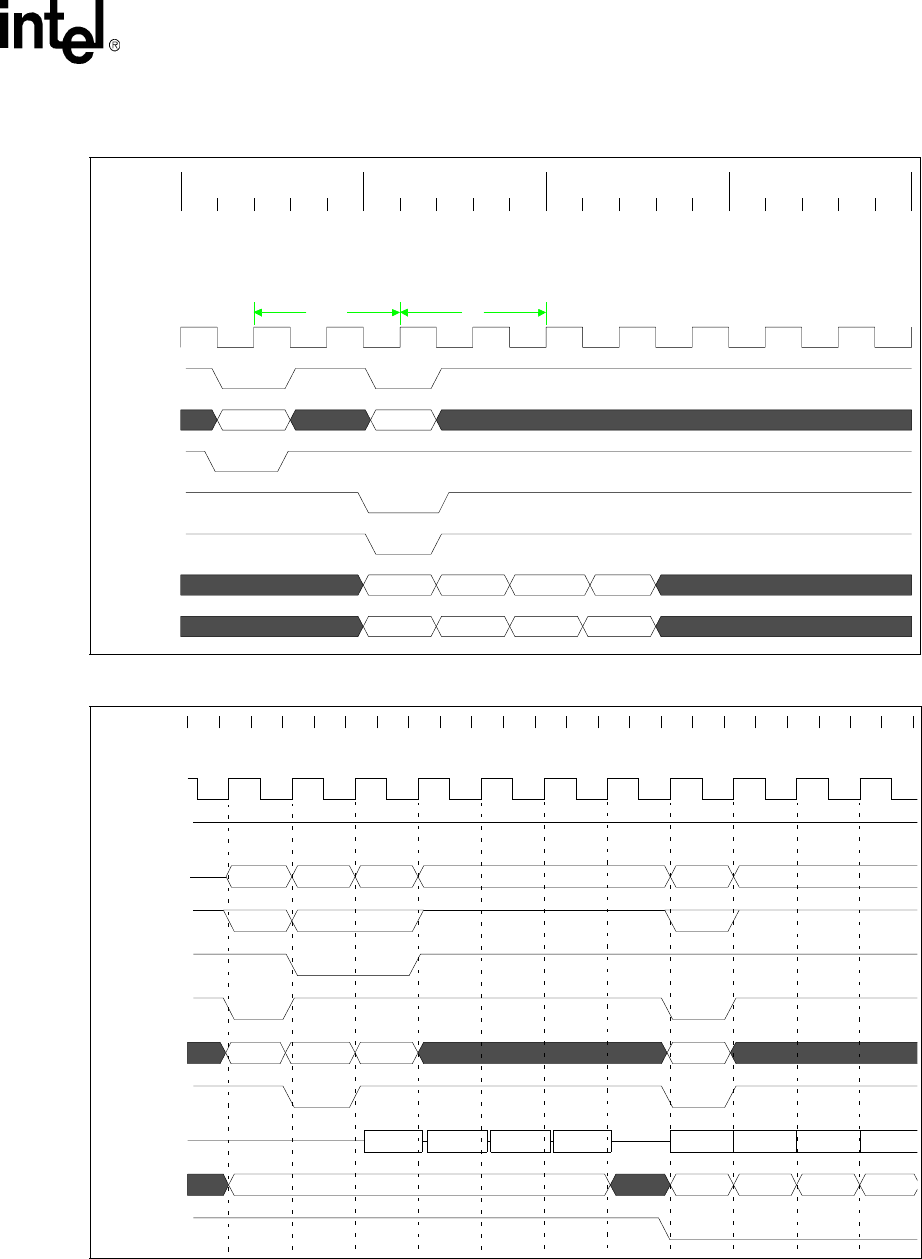
Intel® PXA255 Processor Developer’s Manual 6-31
Memory Controller
Figure 6-9. SDRAM_write
Figure 6-10. SDRAM 4-Beat Read/ 4-Beat Write To Different Partitions
CLtRCD CLtRCD
row col
01 23
mask0 mask1 mask3mask2
tRP = 2 clks
tRCD = 2 clks
tRAS = 2 clks
CL = 2 clks
0ns 25ns 50ns 75ns
SDCLK
nSDCS
MA[24:0]
nSDRAS
nSDCAS
nWE
DATA
DQM[3:0]
read(0) pre(1) act(1) nop write(1) nop
0 1 1
col bank row col
rd0_0 rd0_1 rd0_2 rd0_3 wd1_0 wd1_1 wd1_2 wd1_3
0000 mask0 mask1 mask2 mask3
DTC=00, CL = 2, tRP = 1 clk, tRCD = 1 clk
mask data bytes
SDCLK[1]
SDCKE[1]
command
nSDCS
nSDRAS
nSDCAS
MA[24:10]
nWE
MD[31:0]
DQM[3:0]
RDnWR
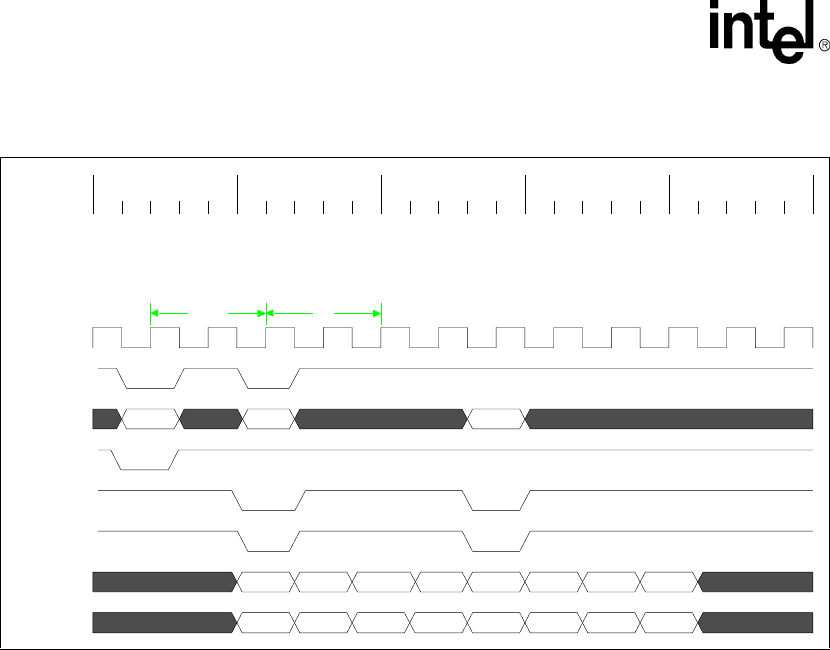
6-32 Intel® PXA255 Processor Developer’s Manual
Memory Controller
6.6 Synchronous Static Memory Interface
The synchronous static memory interface supports SMROM and non-SDRAM-like Flash
memories. The synchronous static memory can be configured for any of the nCS[3:0] signals. Chip
Select 0 must be used for boot memory. Synchronous static memories in bank pairs 1/0 or 3/2 must
be set to the same timing.
If any of the nCS[3:0] banks are configured for Synchronous Static Memory via
SXCNFG[SXENx], the corresponding half-words of MSC0 (see Section 6.7.3) and MSC1, except
the data width in MSCx[RBWx], are ignored.
6.6.1 Synchronous Static Memory Configuration Register
(SXCNFG)
SXCNFG controls all synchronous static memory. SXCNFG[15:0] configures chip select signals 0
and 1. SXCNFG[31:16] configures chip select signals 2 and 3.
This is a read/write register. Ignore reads from reserved bits. Write zeros to reserved bits.
Figure 6-11. SDRAM 4-Beat Write / 4-Write Same Bank, Same Row
CLtRCD CLtRCD
row col
01 23
mask0 mask1 mask3mask2
tRP = 2 clks
tRCD = 2 clks
tRAS = 2 clks
CL = 2 clks
col
4567
mask4 mask5 mask6 mask7
0ns 25ns 50ns 75ns 100ns
SDCLK
nSDCS
MA[24:0]
nSDRAS
nSDCAS
nWE
DATA
DQM[3:0]
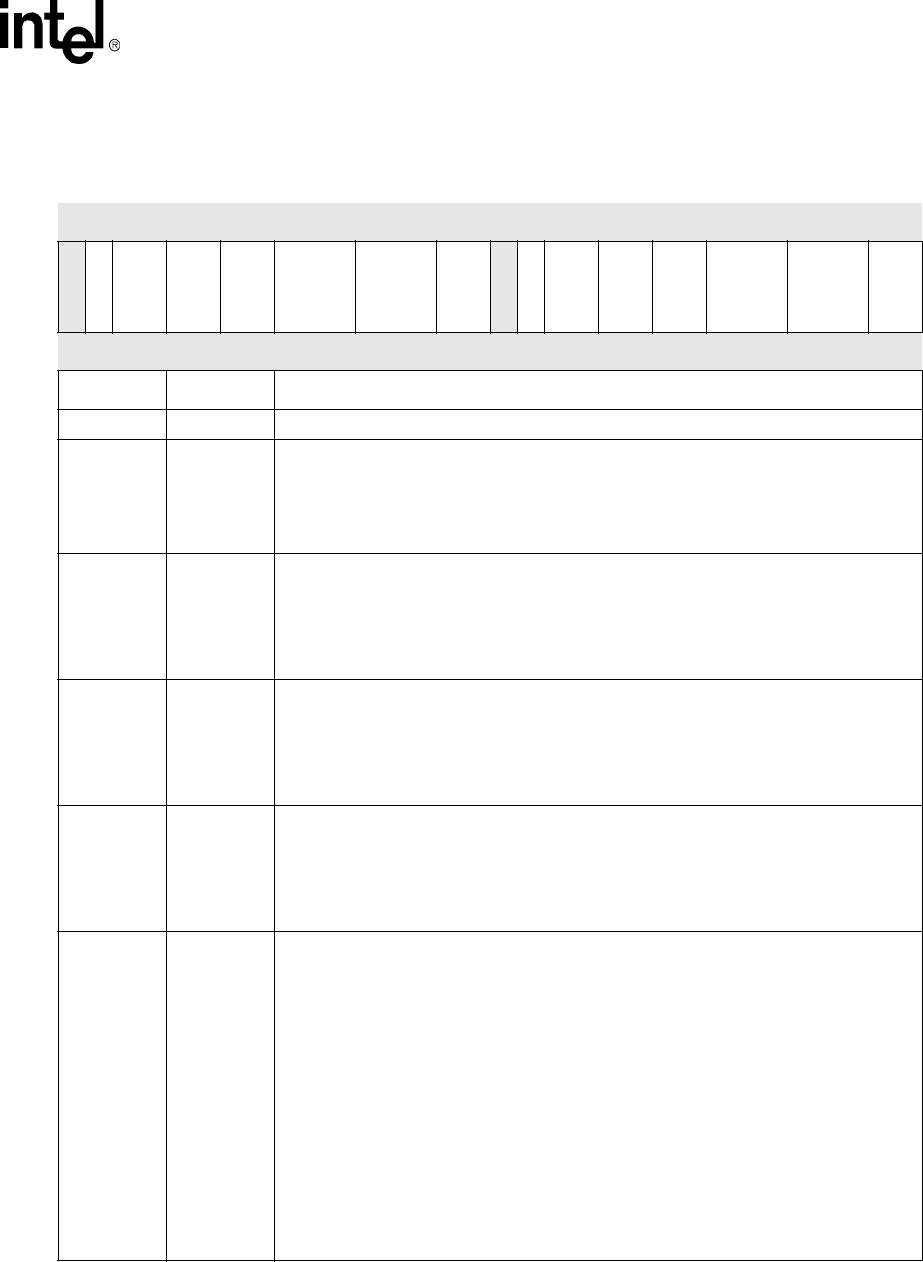
Intel® PXA255 Processor Developer’s Manual 6-33
Memory Controller
Table 6-13. SXCNFG Bit Definitions (Sheet 1 of 4)
0x4800_001C SXCNFG Memory Controller
Bit 31 30 29 28 27 26 25 24 23 22 21 20 19 18 17 16 15 14 13 12 11 10 9 8 7 6 5 4 3 2 1 0
reserved
SXLATCH2
SXTP2
SXCA2
SXRA2
SXRL2 SXCL2
SXEN2
reserved
SXLATCH0
SXTP0
SXCA0
SXRA0
SXRL0 SXCL0
SXEN0
Reset 0 0 0 0 0 0 0 0 0 0 0 0 0 0 0 0 0 * * * * * * * * * * * * * 0 *
Bits Name Description
31 — reserved
30 SXLATCH2
SXMEM latching scheme for pair 2/3
0 – Latch return data with fixed delay on MEMCLK
1 – Latch return data with return clock
Must be set to a 1 to enable the return clock SDCLK for latching data. For more details on
this return data latching, see Section 6.5.4.
29:28 SXTP2
SX Memory type for partition pair 2/3
00 – Synchronous Mask ROM (SMROM)
01 – reserved
10 – non-SDRAM-like Synchronous Flash
11 – reserved
27:26 SXCA2
SX Memory column address bit count for partition pair 2/3
00 – 7 column address bits
01 – 8 column address bits
10 – 9 column address bits
11 – 10 column address bits
25:24 SXRA2
SX Memory row address bit count for partition pair 2/3
00 – 12 row address bits
01 – 13 row address bits
10 – reserved
11 – reserved
23:21 SXRL2
RAS Latency for SX Memory partition pair 2/3.
Number of external SDCLK cycles between receiving the ACT command and the READ
command. The unit size for SXRL2 is the external SDCLK cycle.
IF SXTP2 = “00” (SMROM):
000 – 1 clock
001 – 2 clocks
010 – 3 clocks
011 – 4 clocks
100 – 5 clocks
101 – 6 clocks
110 – 7 clocks
111 – 8 clocks
IF SXTP2 = 10 (non-SDRAM timing Fast Flash), this field is not used and must be
programmed to 111.

6-34 Intel® PXA255 Processor Developer’s Manual
Memory Controller
20:18 SXCL2
CAS Latency for SX Memory partition pair 2/3
Number of external SDCLK cycles between receiving the READ command and latching the
data. The unit size for SXCL2 is the external SDCLK cycle. When SX Memory runs at half
the memory clock frequency (MDREFR:K0DB2 = 1), the delay is 2*memclk. When in doubt
as to which CAS Latency to use, use the next larger.
IF SXTP2 = 00”(SMROM):
000 – reserved
001 – reserved
010 – 3 clocks
011 – 4 clocks
100 – 5 clocks
101 – 6 clocks
110 – reserved
111 – reserved
IF SXTP2 = 10 (non-SDRAM timing Fast Flash)
000 – reserved
001 – reserved
010 – 3 clocks
011 – 4 clocks
100 – 5 clocks
101 – 6 clocks
110 – 7 clocks
111 – reserved
17:16 SXEN2
Enable Bits for SX Memory Partition 2 (bit 16) and Partition 3 (bit 17)
0 – Partition is not Enabled as SX Memory
1 – Partition is Enabled as SX Memory
15 — reserved
14 SXLATCH0
SXMEM latching scheme for pair 0/1
0 – Latch return data with fixed delay on MEMCLK
1 – Latch return data with return clock
Must always be written with a 1 to enable the return clock SDCLK for latching data. For
more detail on this return data latching, see Section 6.5.4
13:12 SXTP0
SX Memory type for partition pair 0/1
00 – Synchronous Mask ROM (SMROM)
01 – reserved
10 – non-SDRAM-like Synchronous Flash
11 – reserved
Table 6-13. SXCNFG Bit Definitions (Sheet 2 of 4)
0x4800_001C SXCNFG Memory Controller
Bit 31 30 29 28 27 26 25 24 23 22 21 20 19 18 17 16 15 14 13 12 11 10 9 8 7 6 5 4 3 2 1 0
reserved
SXLATCH2
SXTP2
SXCA2
SXRA2
SXRL2 SXCL2
SXEN2
reserved
SXLATCH0
SXTP0
SXCA0
SXRA0
SXRL0 SXCL0
SXEN0
Reset 0 0 0 0 0 0 0 0 0 0 0 0 0 0 0 0 0 * * * * * * * * * * * * * 0 *
Bits Name Description
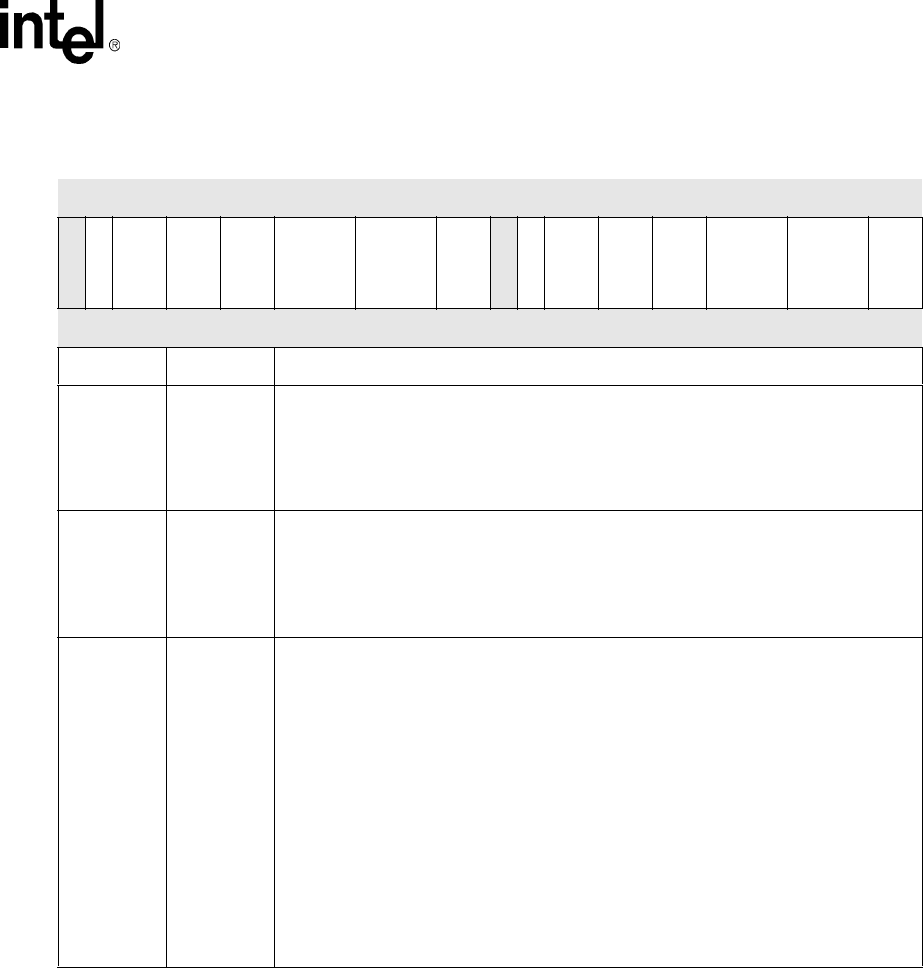
Intel® PXA255 Processor Developer’s Manual 6-35
Memory Controller
11:10 SXCA0
SX Memory column address bit count for partition pair 0/1
00 – 7 column address bits
01 – 8 column address bits
10 – 9 column address bits
11 – 10 column address bits
9:8 SXRA0
SX Memory row address bit count for partition pair 0/1
00 – 12 row address bits
01 – 13 row address bits
10 – reserved
11 – reserved
7:5 SXRL0
RAS Latency for Synchronous Static (SX) Memory partition pair 0/1
Number of external SDCLK cycles between reception of the ACT command and reception
of the READ command. The unit size for SXRL0 is the external SDCLK cycle.
IF SXTP0 = 00 (SMROM):
000 – 1 clock
001 – 2 clocks
010 – 3 clocks
011 – 4 clocks
100 – 5 clocks
101 – 6 clocks
110 – 7 clocks
111 – 8 clocks
IF SXTP0 = 10 (non-SDRAM timing Fast Flash), this field is not used and must be
programmed to 111
Table 6-13. SXCNFG Bit Definitions (Sheet 3 of 4)
0x4800_001C SXCNFG Memory Controller
Bit 31 30 29 28 27 26 25 24 23 22 21 20 19 18 17 16 15 14 13 12 11 10 9 8 7 6 5 4 3 2 1 0
reserved
SXLATCH2
SXTP2
SXCA2
SXRA2
SXRL2 SXCL2
SXEN2
reserved
SXLATCH0
SXTP0
SXCA0
SXRA0
SXRL0 SXCL0
SXEN0
Reset 0 0 0 0 0 0 0 0 0 0 0 0 0 0 0 0 0 * * * * * * * * * * * * * 0 *
Bits Name Description
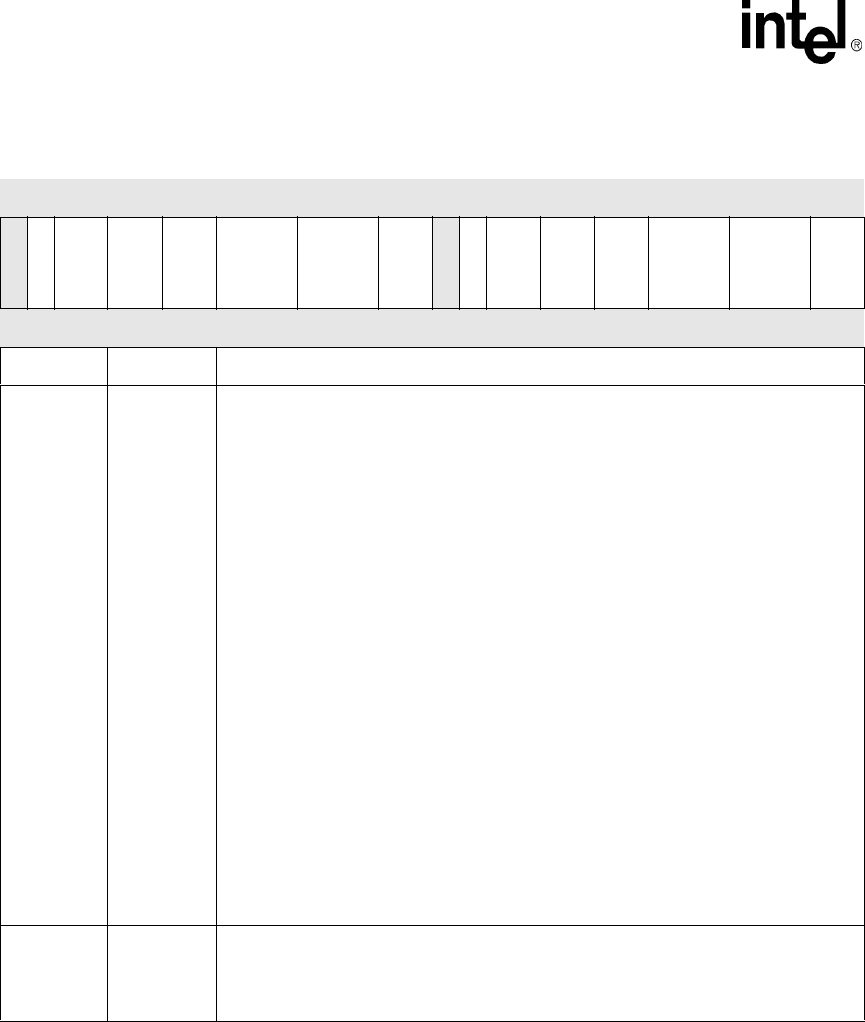
6-36 Intel® PXA255 Processor Developer’s Manual
Memory Controller
6.6.1.1 SMROM Memory Options
Table 6-15 shows the possible external-to-internal address multiplexing options. For SMROM,
there are no bank-address bits, but the corresponding bits are put on the external address bus. The
number of banks per device always defaults to four.
4:2 SXCL0
CAS Latency for SX Memory partition pair 0/1
Number of external SDCLK cycles between reception of the READ command and latching
of the data. The unit size for SXCL0 is the external SDCLK cycle. When SX Memory is run
at half the memory clock frequency (MDREFR:K0DB2 = 1), the delay is 2*MEMCLK When
in doubt as to which CAS Latency to use, the next larger must be used.
IF SXTP0 = 00 (SMROM):
000 – reserved
001 – reserved
010 – 3 clocks
011 – 4 clocks
100 – 5 clocks
101 – 6 clocks
110 – reserved
111 – reserved
IF SXTP0 = 10 (non-SDRAM timing Fast Flash)
000 – reserved
001 – reserved
010 – 3 clocks
011 – 4 clocks
100 – 5 clocks
101 – 6 clocks
110 – 7 clocks
111 – reserved
1:0 SXEN0
Enable Bits for SX Memory Partition 0 (bit 0) and Partition 1 (bit 1)
0 – Partition is not enabled as SX Memory
1 – Partition is enabled as SX Memory
For reset values, see Section 6.10.
Table 6-13. SXCNFG Bit Definitions (Sheet 4 of 4)
0x4800_001C SXCNFG Memory Controller
Bit 31 30 29 28 27 26 25 24 23 22 21 20 19 18 17 16 15 14 13 12 11 10 9 8 7 6 5 4 3 2 1 0
reserved
SXLATCH2
SXTP2
SXCA2
SXRA2
SXRL2 SXCL2
SXEN2
reserved
SXLATCH0
SXTP0
SXCA0
SXRA0
SXRL0 SXCL0
SXEN0
Reset 0 0 0 0 0 0 0 0 0 0 0 0 0 0 0 0 0 * * * * * * * * * * * * * 0 *
Bits Name Description
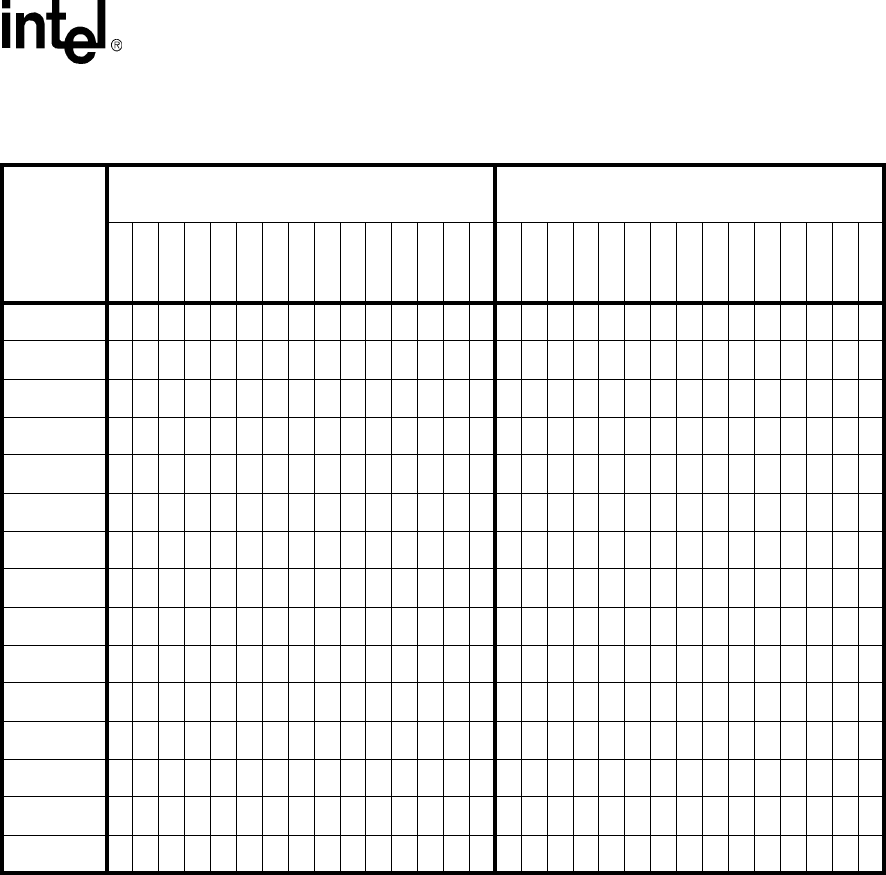
Intel® PXA255 Processor Developer’s Manual 6-37
Memory Controller
6.6.2 Synchronous Static Memory Mode Register Set
Configuration Register (SXMRS)
On power up, a MRS command that contains the default boot-up value is written to the external
memory if the system is configured to boot out of SMROM (see Section 6.10.2). Otherwise,
SXMRS, shown in Table 6-16, is used to issue an MRS command to SMROM. The value written
in this register is placed directly on address lines MA<24:10> during the MRS command. Writing
to this register triggers a two-stage MRS command that is sent to the external synchronous static
memory. The first state issues an MRS command to banks 0 and 1. The second stage issues an
MRS command to banks 2 and 3. The corresponding chip select values are only asserted if the
memory banks are enabled via the SXCNFG register and the memory type is configured as
SMROM.
To write a new MRS value to a synchronous static memory, first enable and configure the memory
via the SXCNFG register, then write the SXMRS register. This register is only used for the value
written during the MRS command. All values in the SXCNFG register must be programmed
correctly to ensure proper device operation (refer to the external memory chip product
documentation for proper MRS encoding). Information programmed in the SXCNFG[CL] and
Table 6-15. Synchronous Static Memory External to Internal Address Mapping Options
# Bits
Bank x
Row x
Col x
Data
External Address pins at SXMEM RAS Time
MA<24:10>
External Address pins at SXMEM CAS Time
MA<24:10>
24 23 22 21 20 19 18 17 16 15 14 13 12 11 10 24 23 22 21 20 19 18 17 16 15 14 13 12 11 10
2x12x7x32 222120191817161514131211109 2221 0 8765432
2x12x7x16 21201918171615141312111098 2120 0 7654321
2x12x8x32 2322212019181716151413121110 2322 0 98765432
2x12x8x16 222120191817161514131211109 2221 0 87654321
2x12x9x32 2423222120191817161514131211 2423 0 1098765432
2x12x9x16 2322212019181716151413121110 2322 0 987654321
2x12x10x32 2524232221201918171615141312 2524 0111098765432
2x12x10x16 2423222120191817161514131211 2423 010987654321
2x13x7x32 232221201918171615141312111092322 0 8765432
2x13x7x16 22212019181716151413121110982221 0 7654321
2x13x8x32 2423222120191817161514131211102423 0 98765432
2x13x8x16 232221201918171615141312111092322 0 87654321
2x13x9x32 2524232221201918171615141312112524 0 1098765432
2x13x9x16 2423222120191817161514131211102423 0 987654321
2x13x10x16 2524232221201918171615141312112524 010987654321
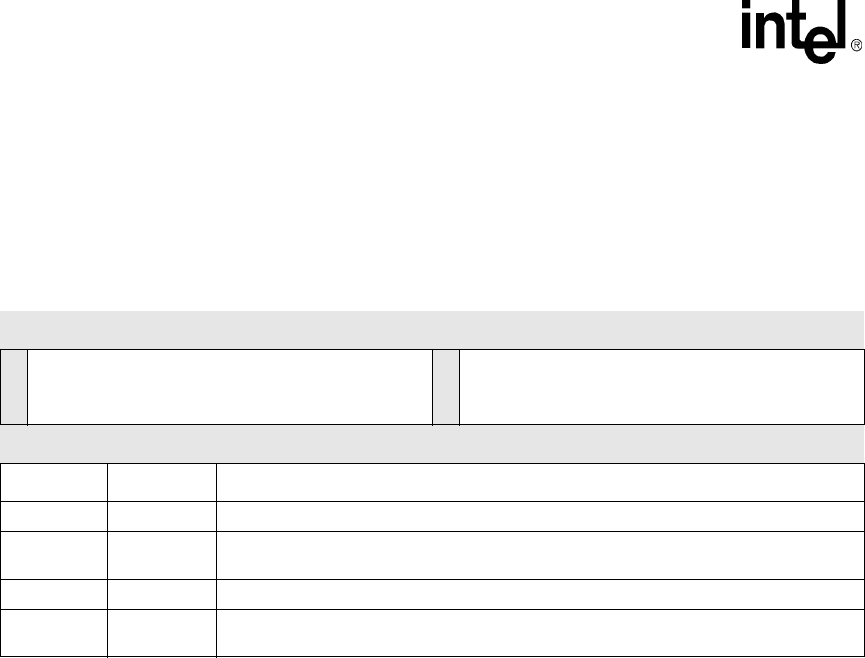
6-38 Intel® PXA255 Processor Developer’s Manual
Memory Controller
SXCNFG[RL] fields must match any CAS latencies and RAS latencies programmed in this
SXMRS register. Software must ensure that fields match the latencies. In some cases, duplicate
information must be programmed.
This is a read/write register. Ignore reads from reserved bits. Write zeros to reserved bits.
6.6.3 Synchronous Static Memory Timing Diagrams
Figure 6-12 shows a three-beat read cycle for SMROM.
Table 6-16. SXMRS Bit Definitions
0x4800_0024 SXMRS Memory Controller
Bit 31 30 29 28 27 26 25 24 23 22 21 20 19 18 17 16 15 14 13 12 11 10 9 8 7 6 5 4 3 2 1 0
reserved
SXMRS2
reserved
SXMRS0
Reset 0 0 0 0 0 0 1 0 0 0 1 1 0 0 1 0 0 0 0 0 0 0 1 0 0 0 1 1 0 0 1 0
Bits Name Description
31 — reserved
30:16 SXMRS2 MRS value to be written to Synchronous Static memory requiring an MRS command for
Bank Pair 2
15 — reserved
14:0 SXMRS0 MRS value to be written to Synchronous Static Memory requiring an MRS command for
Bank Pair 0
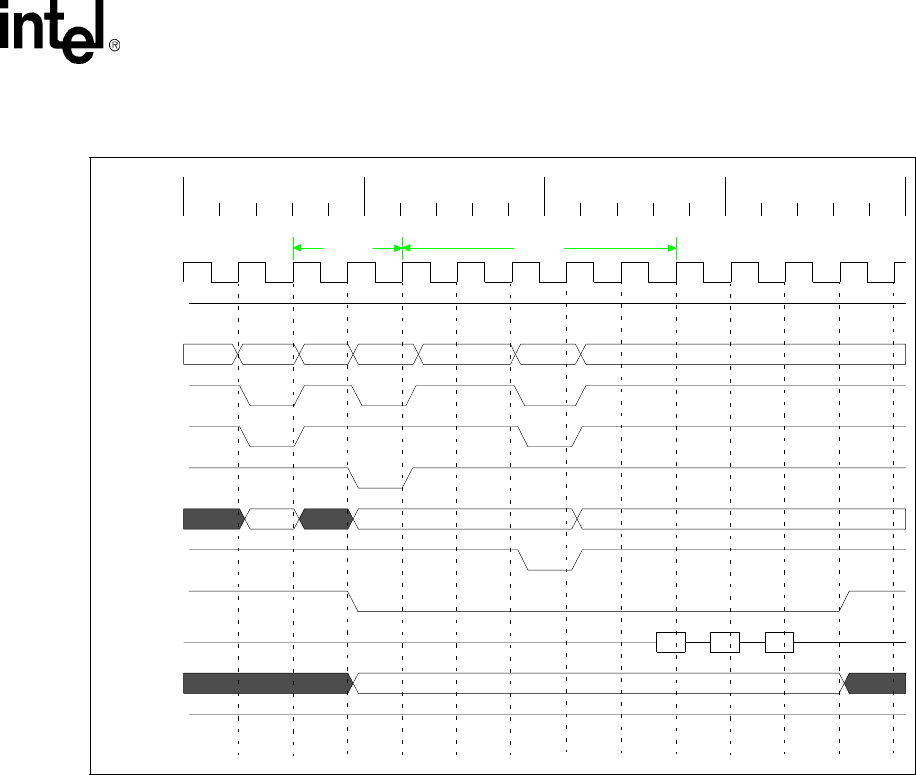
Intel® PXA255 Processor Developer’s Manual 6-39
Memory Controller
6.6.4 Non-SDRAM Timing SXMEM Operation
Non-SDRAM Timing Synchronous Flash operation resets to asynchronous mode (page-mode for
reads and asynchronous single word writes). Software can change the Read Configuration Register
(RCR) to synchronous mode (burst-timing synchronous reads and asynchronous single word
writes). At boot time, the Non-SDRAM Timing Synchronous Flash operates similarly to an
asynchronous boot ROM (See Section 6.8).
Consult the documentation for the memory being used. Table 6-17 is provided only as a reference.
The frequency configuration must be determined based on the CLK-to-output delay, the CLK
period, and the nADV-to-output delay timing parameters of the Flash device.
The values for this part number are shown as an example. For Intel part number 28F800F3,
programming values for this register to ensure proper operation with the processors are shown in
Table 6-17.
Software must ensure that the CLK-to-output delay is less than 1 SDCLK period for non-SDRAM
Timing Synchronous Flash.
Figure 6-12. SMROM Read Timing Diagram Half-Memory Clock Frequency
NOP ACT NOP READ NOP STOP NOP
row col
d0 d1 d2
0000
CL = 5CL = 5RL = 2RL = 2
0ns 50ns 100ns 150ns
SDCLK
SDCKE
command
nCS[0]
nSDRAS
nSDCAS
MA[24:10]
nWE
nOE
MD
DQM[3:0]
RDnWR

6-40 Intel® PXA255 Processor Developer’s Manual
Memory Controller
Table 6-18 shows sample frequency configurations for programming non-SDRAM Timing Fast
Flash. When in doubt, the higher frequency configuration and corresponding CAS latency must be
used.
Table 6-17. Read Configuration Register Programming Values
Bits Field Name Value to Program
2:0 BURST LENGTH 010
8 Word Burst
5:3 reserved 000
6 CLOCK CONFIGURATION 1
Use rising edge of clock
7 BURST SEQUENCE
1
Linear burst Order
(INTEL BURST ORDER IS NOT SUPPORTED)
8 WAIT CONFIGURATION
N/A
nWAIT from the Flash device is ignored by the
processor.
9 DATA OUTPUT CONFIGURATION 0
Hold data for one clock
10 reserved 0
13:11 FREQUENCY CONFIGURATION
010 -> CAS Latency 3
011 -> CAS Latency 4
100 -> CAS Latency 5
101 -> CAS Latency 6
110 -> CAS Latency 7
Chosen based on the AC Characteristics - Read only
Operation section of the Flash device data sheet
14 reserved 0
15 READ MODE 0 - Synchronous Operation
1 - Asynchronous Operation
Table 6-18. Frequency Code Configuration Values Based on Clock Speed (Sheet 1 of 2)
MEMCLK
Frequency
SDCLK0
Frequency
MDREFR:
K0DB2
Valid
Frequency
Configurations
Corresponding
CAS Latencies
20 20 0 2 / 3 / 4 / 5 / 6 3 / 4 / 5 / 6 / 7
33 33 0 3 / 4 / 5 / 6 4 / 5 / 6 / 7
50
50 0 4 / 5 / 6 5 / 6 / 7
25 1 2 / 3 / 4 / 5 / 6 3 / 4 / 5 / 6 / 7
66
66 0 5 / 6 6 / 7
33 1 3 / 4 / 5 / 6 4 / 5 / 6 / 7
100 50 1 4 / 5 / 6 5 / 6 / 7
118 59 1 5 / 6 6 / 7
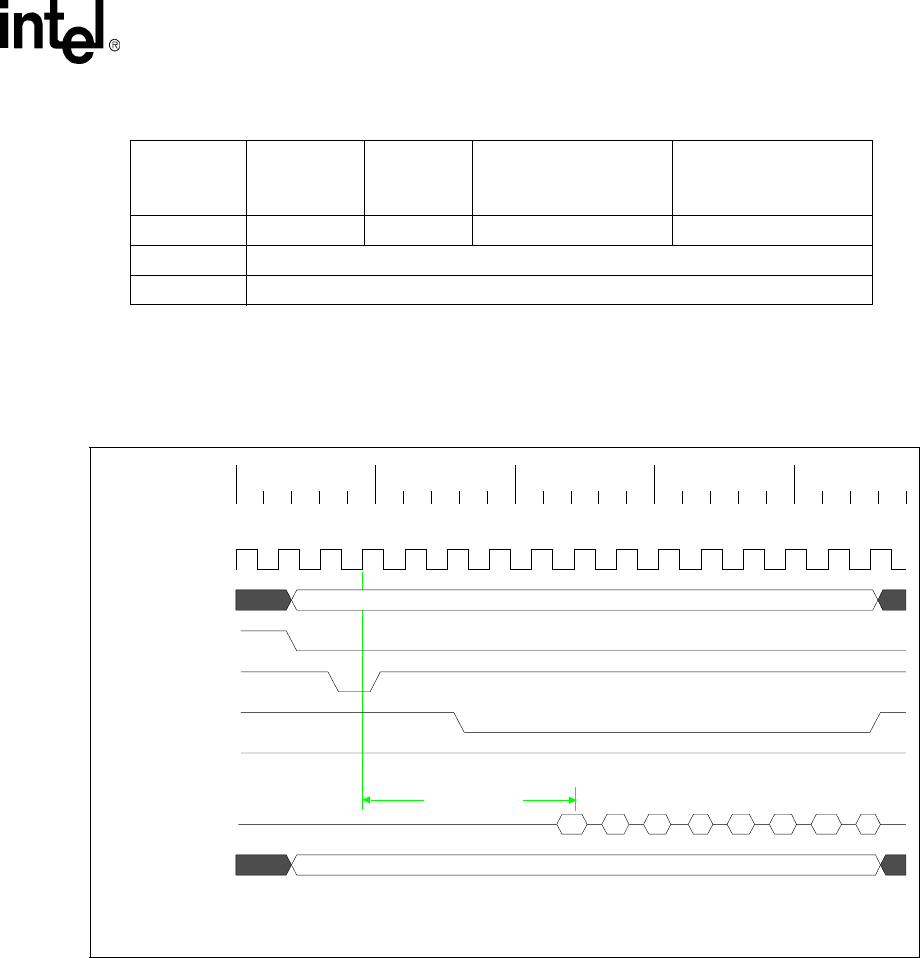
Intel® PXA255 Processor Developer’s Manual 6-41
Memory Controller
6.6.4.1 Non-SDRAM Timing Flash Read Timing Diagram
Figure 6-12 shows the burst-of-eight read timing diagram.
In Figure 6-13, the following timing parameters apply:
•nADV asserted time = 1 MEMCLK
•MA, nCS setup to nADV asserted = 1 MEMCLK
•nADV deasserted to nOE asserted = Code - 2 MEMCLKs
133 66 1 5 / 6 6 / 7
147 Not supported
166 Not supported
Table 6-18. Frequency Code Configuration Values Based on Clock Speed (Sheet 2 of 2)
MEMCLK
Frequency
SDCLK0
Frequency
MDREFR:
K0DB2
Valid
Frequency
Configurations
Corresponding
CAS Latencies
Figure 6-13. Burst-of-Eight Synchronous Flash Timing Diagram (non-divide-by-2 mode)
byte address
0000
SXCNFG[CL]
This diagram is for SXCNFG:CL = "100" (CAS Latency = 5) (Frequency Code Configuration = 4)
0ns 50ns 100ns 150ns 200ns
SDCLK[0]
MA[19:0]
nCS[0]
nADV(nSDCAS)
nOE
nWE
MD[31:0]
DQM[3:0]
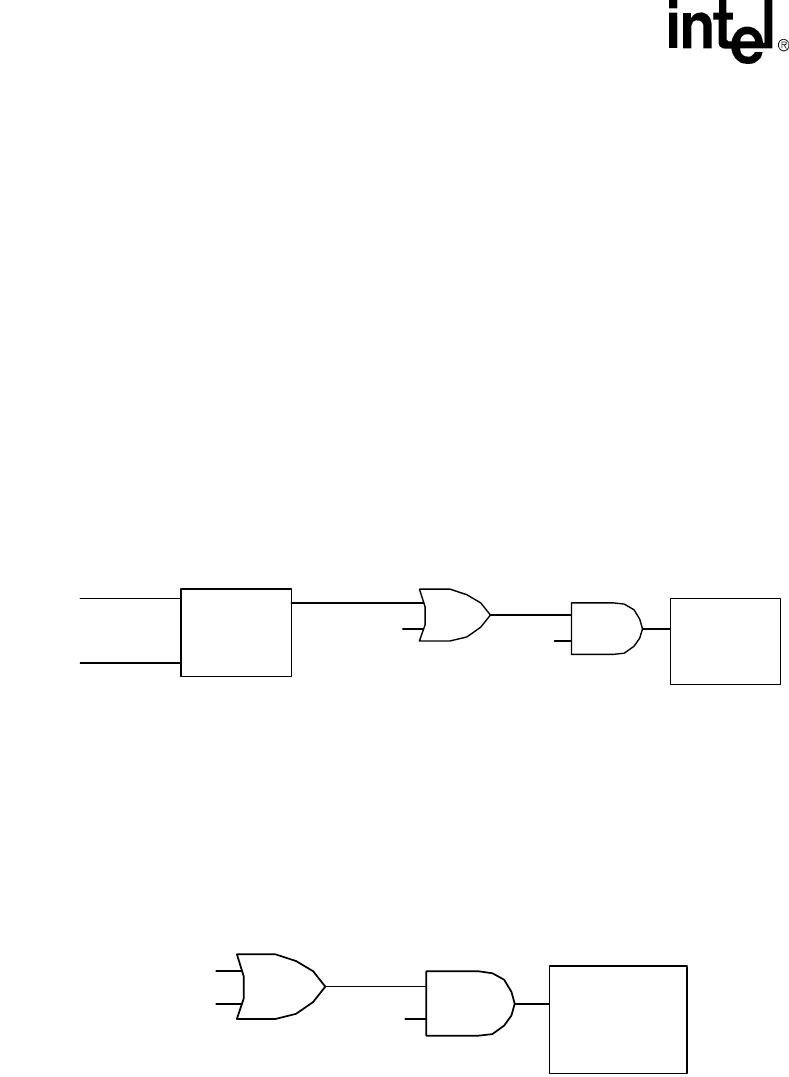
6-42 Intel® PXA255 Processor Developer’s Manual
Memory Controller
For divide-by-two mode, the following timing parameters apply:
•nADV assert time = 3 MEMCLKs
•MA, nCS setup to nADV asserted = 1 MEMCLK
•nADV deasserted to nOE asserted = (Code * 2) - 4 MEMCLKs
6.6.4.2 K3 Synchronous StrataFlash Reset
The PXA255 processor nRESET_OUT pin must be connected to the K3 #RST pin for Hardware
reset, Watchdog reset and sleep mode to work properly. GPIO reset however does not reset the
contents of the memory controller configuration register. If GPIO reset operation is required, a
state machine is necessary between nRESET, nRESET_OUT, GPIO[1], and #RST to ensure that
#RST is asserted during Hardware reset, Watchdog reset, and sleep mode, and not asserted during
GPIO reset. Figure 6-14 shows the required logic. GPIO_a is an unused GPIO that is driven low by
software during the initialization sequence and left high during normal operation. After this is
completed, then enable GPIO reset.
If Watchdog reset is not necessary, a secondary GPIO can control nRESET_OUT using the
equation #RST = nRESET & (nRESET_OUT | GPIO_a). This allows sleep mode entry to reset the
flash memory while keeping it in synchronous mode during a GPIO reset. Figure 6-15 shows the
required logic. GPIO_a is an unused GPIO that is kept high during normal operation and driven
low before sleep mode entry.
6.7 Asynchronous Static Memory
6.7.1 Static Memory Interface
The Static Memory interface is made up of six chip selects: nCS[5:0]. The chip selects can be
configured as the following:
Figure 6-14. Flash Memory Reset Using State Machine
nS
nR
GPIO[1]
GPIO_a
Q
nRESET_OUT nRESET
#RST
K3 Flash
Figure 6-15. Flash Memory Reset Logic if Watchdog Reset is Not Necessary
GPIO_a
nRESET_OUT nRESET
#RST
K3 Flash

Intel® PXA255 Processor Developer’s Manual 6-43
Memory Controller
•Non-burst ROM or Flash memory
•Burst ROM or Flash
•SRAM
•SRAM-like variable latency I/O devices
The Variable Latency I/O interface differs from SRAM in that it allows the use of the data-ready
input signal, RDY, to insert a variable number of memory-cycle wait states. The data bus width for
each chip-select region can be programmed as 16- or 32-bit. nCS[3:0] can also be configured for
Synchronous Static Memory (refer to Section 6.6). During Variable Latency I/O writes, nPWE is
used instead of nWE so SDRAM refreshes can be executed while performing the VLIO transfers.
The use of the signals nOE, nWE, and nPWE is summarized below:
•nOE is asserted for all reads
•nWE is asserted for Flash and SRAM writes
•nPWE is asserted for Variable Latency I/O writes
For SRAM and Variable Latency I/O implementations, DQM[3:0] signals are used for the write
byte enables, where DQM[3] corresponds to the MSB. The processor supplies 26-bits of byte
address for access of up to 64 Mbytes per chip select. This byte address is sent out on the 26
external address pins. Do not connect MA[1:0] for 32-bit systems. Do not connect MA[0] for 16-
bit systems (the PXA255 processor operating in 16-bit mode). For all reads on a 32 bit system
DQM[3:0] and MA[1:0] are 0. For all reads on a 16 bit system DQM[1:0] and MA[0] are 0. In the
timing diagrams, these byte addresses are shown and referred to as “addr”.
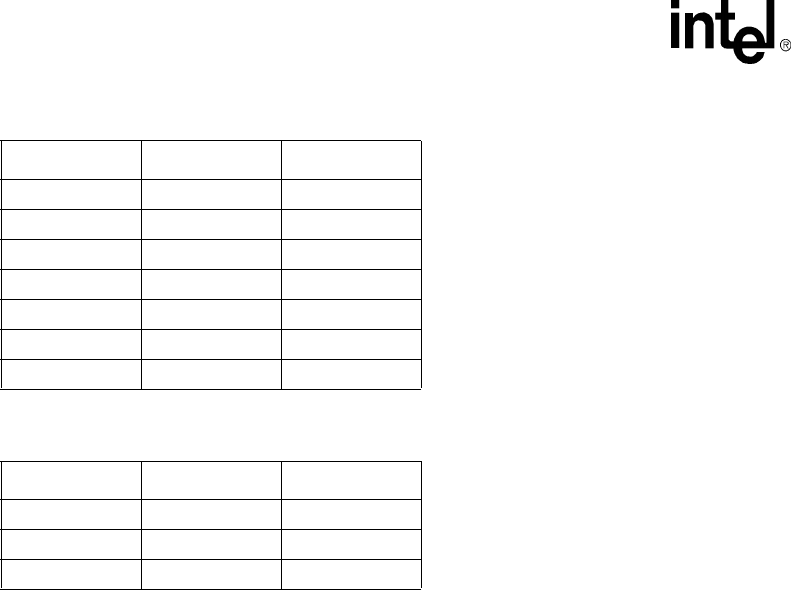
6-44 Intel® PXA255 Processor Developer’s Manual
Memory Controller
The RT fields in the MSCx registers specify the type of memory:
•Non-burst ROM or Flash
•SRAM
•Variable Latency I/O
•Burst-of-four ROM or Flash
•Burst-of-eight ROM or Flash
The RBW fields specify the bus width for the memory space selected by nCS[5:0]. For a 16-bit bus
width transactions occur on MD[15:0]. The BOOT_SEL pins and/or SXCNFG register must be
used to configure nCS[3:0] for SMROM or some other type of Synchronous Static Memory.
6.7.2 Static Memory SA-1111 Compatibility Configuration
Register (SA1111CR)
The SA1111CR register was added to the PXA255 processor to facilitate interfaces that behave
differently based upon the size of the transfer requested, such as a PCI bridge. Normally, when an 8
or 16 bit read is requested, the PXA255 processor asserts all DQM signals and sets the lowest
address pins (MA[1:0] for 32 bit external bus and MA[0] for 16 bit external bus) to zero and
discards the unwanted portion of data. When the SA-1111 compatibility bit is set for a static
memory partition, then two things will happen.
•First, on reads for asynchronous memory, the lower address bits will correctly reflect the
starting byte address. This is MA[0] for 16-bit external memory and MA[1:0] for 32-bit
external memory. This is based on the byte enables that may be associated with the read
request from the internal bus. See Table 6-21, “32-Bit Byte Address Bits MA[1:0] for Reads
Based on DQM[3:0]” and Table 6-22, “16-Bit Byte Address Bit MA[0] for Reads Based on
DQM[1:0]” for specifics on the external address for this mode.
•Second, on reads, the DQM pins will correctly reflect the byte enables received for the reads.
Table 6-19. 32-Bit Bus Write Access
Data Size MA[1:0] DQM[3:0]
8-bit 00 1110
8-bit 01 1101
8-bit 10 1011
8-bit 11 0111
16-bit 00 1100
16-bit 10 0011
32-bit 00 0000
Table 6-20. 16-Bit Bus Write Access
Data Size MA[0] DQM[1:0]
8-bits 0 10
8-bits 1 01
16-bits 0 00
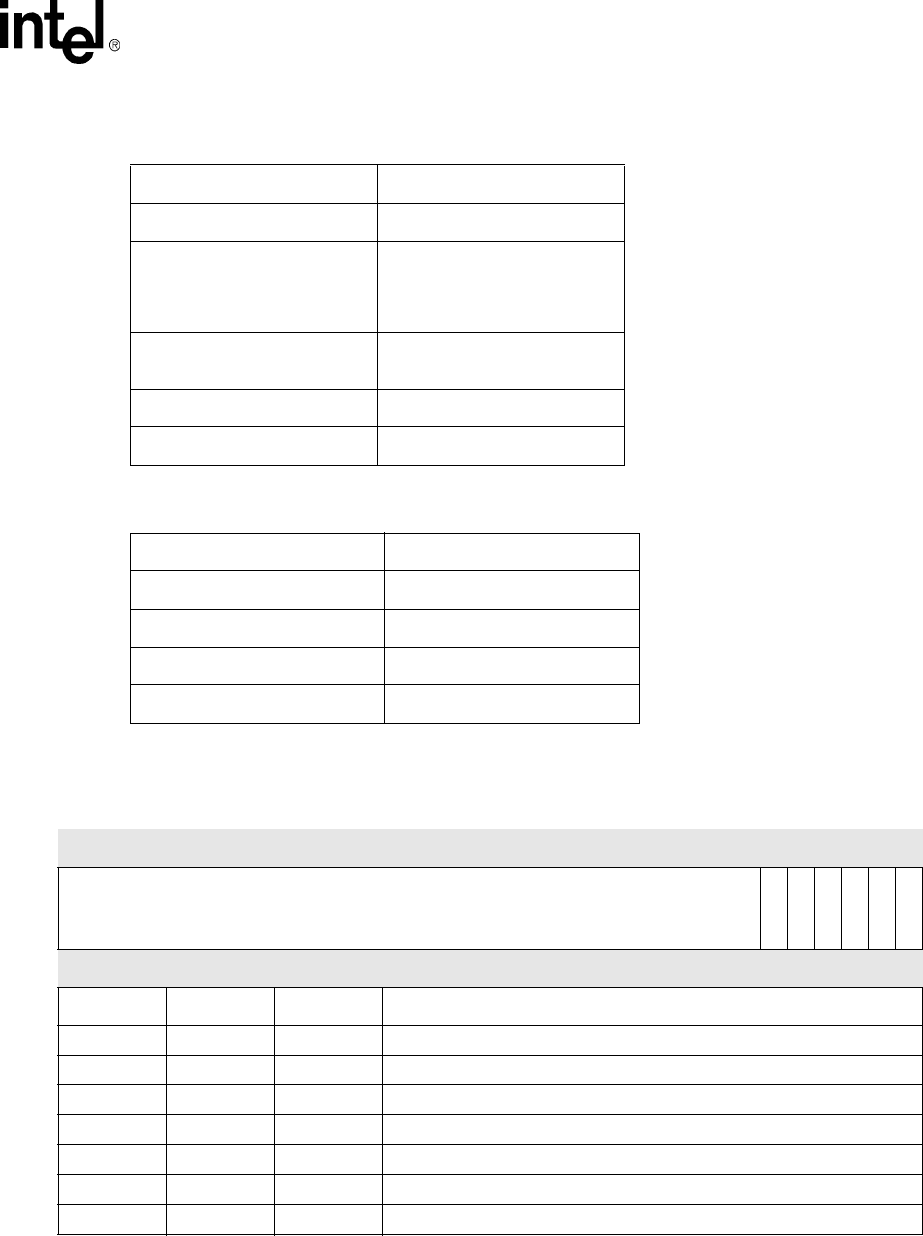
Intel® PXA255 Processor Developer’s Manual 6-45
Memory Controller
Table 6-21. 32-Bit Byte Address Bits MA[1:0] for Reads Based on DQM[3:0]
DQM[3:0] MA[1:0]
0000 00
0001
1101
1001
0101
01
1011
0011 10
0111 11
Anything Else 00
Table 6-22. 16-Bit Byte Address Bit MA[0] for Reads Based on DQM[1:0]
DQM[1:0] MA[0]
00 0
10 0
01 1
11 0
Table 6-23. SA-1111 Register Bit Definitions
0X4800 0064 SA1111
Bit 31 30 29 28 27 26 25 24 23 22 21 20 19 18 17 16 15 14 13 12 11 10 9 8 7 6 5 4 3 2 1 0
Reserved
SA1111_5
SA1111_4
SA1111_3
SA1111_2
SA1111_1
SA1111_0
Reset ? ? ? ? ? ? ? ? ? ? ? ? ? ? ? ? ? ? ? ? ? ? ? ? ? ? 0 0 0 0 0 0
Bits Access Name Description
31:6 — Reserved Writes must set this field to zero and Read values should be ignored
5 R/W SA1111_5 Enables S A-1111 Compatibility Mode for Static Memory Partition 5.
4 R/W SA1111_4 Enables S A-1111 Compatibility Mode for Static Memory Partition 4.
3 R/W SA1111_3 Enables S A-1111 Compatibility Mode for Static Memory Partition 3.
2 R/W SA1111_2 Enables S A-1111 Compatibility Mode for Static Memory Partition 2.
1 R/W SA1111_1 Enables S A-1111 Compatibility Mode for Static Memory Partition 1.
0 R/W SA1111_0 Enables S A-1111 Compatibility Mode for Static Memory Partition 0.

6-46 Intel® PXA255 Processor Developer’s Manual
Memory Controller
6.7.3 Asynchronous Static Memory Control Registers (MSCx)
The MSCx, shown in Table 6-24, are read/write registers and contain control bits for configuring
Static Memory (or Variable Latency I/O) that correspond to chip-select pairs nCS(1:0), nCS(3:2),
and nCS(5:4), respectively. Timing fields are specified as numbers of memory clock cycles. Each
of the three registers contain two identical CNFG fields One for each chip select in the pair.
When programming a different memory type in an MSC register, ensure that the new value has
been accepted and programmed before issuing a command to that memory. To do this, the MSC
register must be read after it is written and before an access to the memory is attempted. This is
especially important when changing from ROM/Flash to an unconstrained writable memory type
(such as SRAM).
If any of the nCS[3:0] banks is configured for Synchronous Static Memory via SXCNFG[SXENx],
the corresponding half-words of MSC0 and/or MSC1 are ignored, except MSCx:RBWx, the data
width. Another exception is non-SDRAM timing Synchronous Flash, which writes asynchronously
and requires these programmed values.
This is a read/write register. Ignore reads from reserved bits. Write zeros to reserved bits.
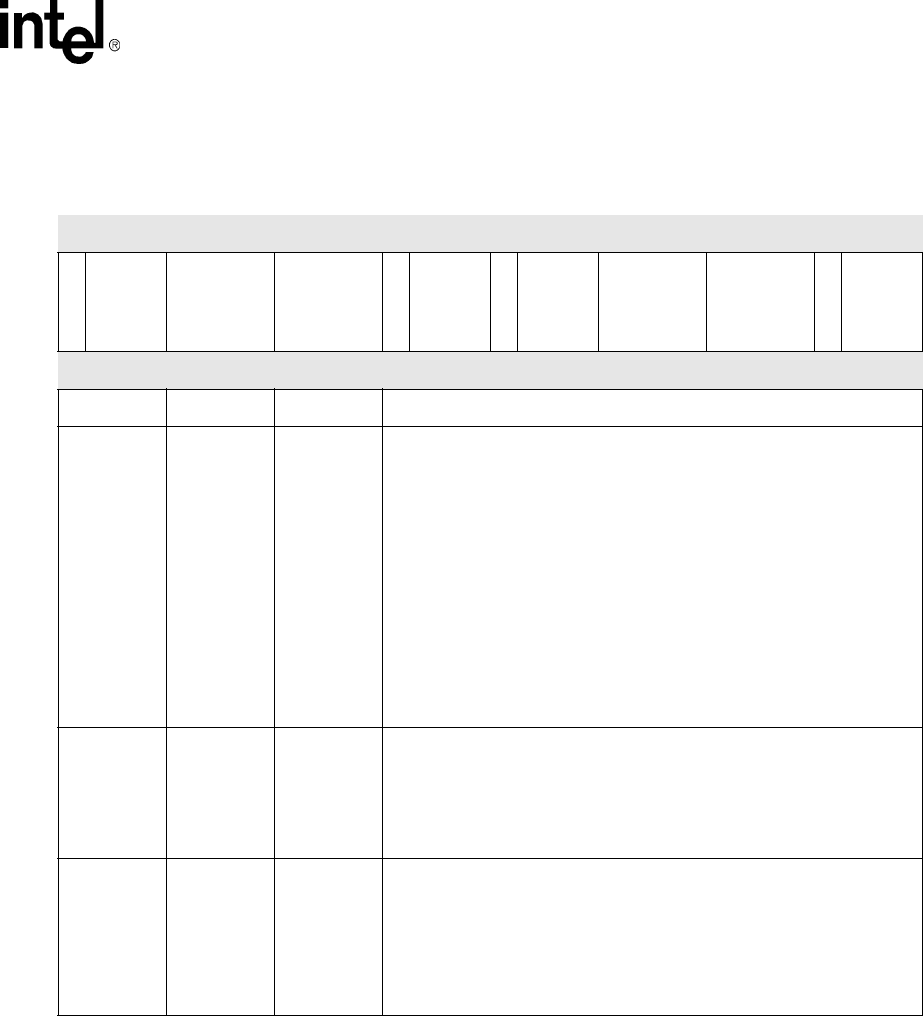
Intel® PXA255 Processor Developer’s Manual 6-47
Memory Controller
Table 6-24. MSC0/1/2 Bit Definitions (Sheet 1 of 3)
0x4800_0008
0x4800_000C
0x4800_0010
MSC0
MSC1
MSC2
Memory Controller
Bit 31 30 29 28 27 26 25 24 23 22 21 20 19 18 17 16 15 14 13 12 11 10 9 8 7 6 5 4 3 2 1 0
RBUFF1/3/5
RRR1/3/5 RDN1/3/5 RDF1/3/5
RBW1/3/5
RT1/3/5
RBUFF0/2/4
RRR0/2/4
RDN0/2/4 RDF0/2/4
RBW0/2/4
RT0/2/4
Reset 0 1 1 1 1 1 1 1 1 1 1 1 0 0 0 0 0 1 1 1 1 1 1 1 1 1 1 1 * 0 0 0
Bits Access Name Description
15 R/W RBUFFx
Return Data Buffer vs. Streaming behavior.
When slower memory devices are being used in the system (e.g. VLIO,
slow SRAM/ROM), this bit must be reset to allow the system to not have to
remain idle while all data is being read from the device. By resetting this bit,
the system is allowed to process other information. When set, the internal
bus may halt while all data is returned from the device. The value of the
RBUFF bit does not affect the behavior of the external memory bus. Once a
transaction begins on the memory bus, it must be completed before another
transaction starts.
When Synchronous Static memory devices have been enabled for a given
bank, this value will default to Streaming behavior (assuming a faster
device). The register bit will still read as 0 (Return Data Buffer) unless it has
specifically been programmed to a 1. This cannot be overridden.
0 – Slower device (Return Data Buffer)
1 – Faster device (Streaming behavior)
14:12 R/W RRRx<2:0>
ROM/SRAM recovery time.
Chip select deasserted after a read/write to next chip select (including the
same static memory bank) or nSDCS asserted is equal to (RRRx * 2)
memclks.
This field must be programmed with the maximum of tOFF (divided by 2),
write pulse high time (Flash/SRAM), and write recovery before read (Flash).
11:8 R/W RDNx<3:0>
ROM delay next access
Address to data valid for subsequent access to burst ROM or Flash is equal
to (RDNx + 1) memclks.
nWE assertion for write accesses to SRAM is equal to (RDFx + 1) memclks.
The nOE (nPWE) deassert time between each beat of read/write for
Variable Latency I/O is equal to (RDNx + 2) memclks. For variable latency
I/O, this number must be greater than or equal to 2.

6-48 Intel® PXA255 Processor Developer’s Manual
Memory Controller
7:4 R/W RDFx<3:0>
ROM delay first access.
RDF programmed RDF value interpreted
0-11 0-11
12 13
13 15
14 18
15 23
Address to data valid for the first read access from all devices except VLIO
is equal to (RDFx + 2) memclks.
Address to data valid for subsequent read accesses to non-burst devices is
equal to (RDFx + 1) memclks.
nWE assertion for write accesses (which are non-burst) to all Flash is equal
to (RDFx + 1) memclks.
nOE (nPWE) assert time for each beat of read (write) is equal to (RDFx + 1)
memclks for Variable Latency I/O (nCS[5:0]). For Variable Latency I/O,
RDFx must be greater than or equal to 3.
3R/WRBWx
ROM bus width
0 – 32 bits
1 – 16 bits
For reset value for RBW0, see Section 6.8.
This value must be programmed with all memory types including
Synchronous Static Memory.
This value must not change during normal operation.
Table 6-24. MSC0/1/2 Bit Definitions (Sheet 2 of 3)
0x4800_0008
0x4800_000C
0x4800_0010
MSC0
MSC1
MSC2
Memory Controller
Bit 31 30 29 28 27 26 25 24 23 22 21 20 19 18 17 16 15 14 13 12 11 10 9 8 7 6 5 4 3 2 1 0
RBUFF1/3/5
RRR1/3/5 RDN1/3/5 RDF1/3/5
RBW1/3/5
RT1/3/5
RBUFF0/2/4
RRR0/2/4
RDN0/2/4 RDF0/2/4
RBW0/2/4
RT0/2/4
Reset 0 1 1 1 1 1 1 1 1 1 1 1 0 0 0 0 0 1 1 1 1 1 1 1 1 1 1 1 * 0 0 0
Bits Access Name Description
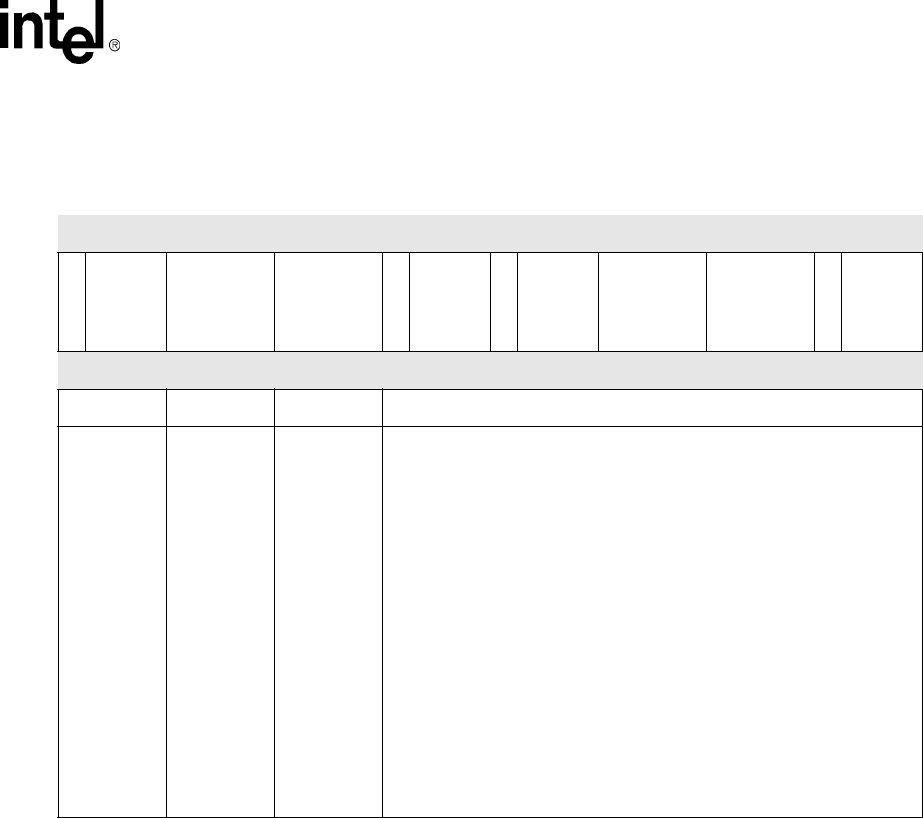
Intel® PXA255 Processor Developer’s Manual 6-49
Memory Controller
2:0 R/W RTx<2:0>
ROM type
000 - Nonburst ROM or Flash Memory
001 - SRAM
010 - Burst-of-four ROM or Flash (with non-burst writes)
011 - Burst-of-eight ROM or Flash (with non-burst writes)
100 - Variable Latency I/O (VLIO)
101 - reserved
110 - reserved
111 - reserved
Burst refers to the device’s timing. When the subsequent reads from the
device take less time than the first read from a device, it is referred to as
burst timing. The address bits must also be taken into account for burst
timing devices. For example, in a burst-of-four device, only the lower two
non-byte address bits can change for burst timing. For 32-bit devices, this is
MA[3:2]. The address order can go 00, 01, 10, 11 where the reads from 01,
10, and 11, take less time to come out of the device. For burst-of-eight
devices, the lower three non-byte address bits can change. Writes to these
devices are non-burst.
Table 6-24. MSC0/1/2 Bit Definitions (Sheet 3 of 3)
0x4800_0008
0x4800_000C
0x4800_0010
MSC0
MSC1
MSC2
Memory Controller
Bit 31 30 29 28 27 26 25 24 23 22 21 20 19 18 17 16 15 14 13 12 11 10 9 8 7 6 5 4 3 2 1 0
RBUFF1/3/5
RRR1/3/5 RDN1/3/5 RDF1/3/5
RBW1/3/5
RT1/3/5
RBUFF0/2/4
RRR0/2/4
RDN0/2/4 RDF0/2/4
RBW0/2/4
RT0/2/4
Reset 0 1 1 1 1 1 1 1 1 1 1 1 0 0 0 0 0 1 1 1 1 1 1 1 1 1 1 1 * 0 0 0
Bits Access Name Description
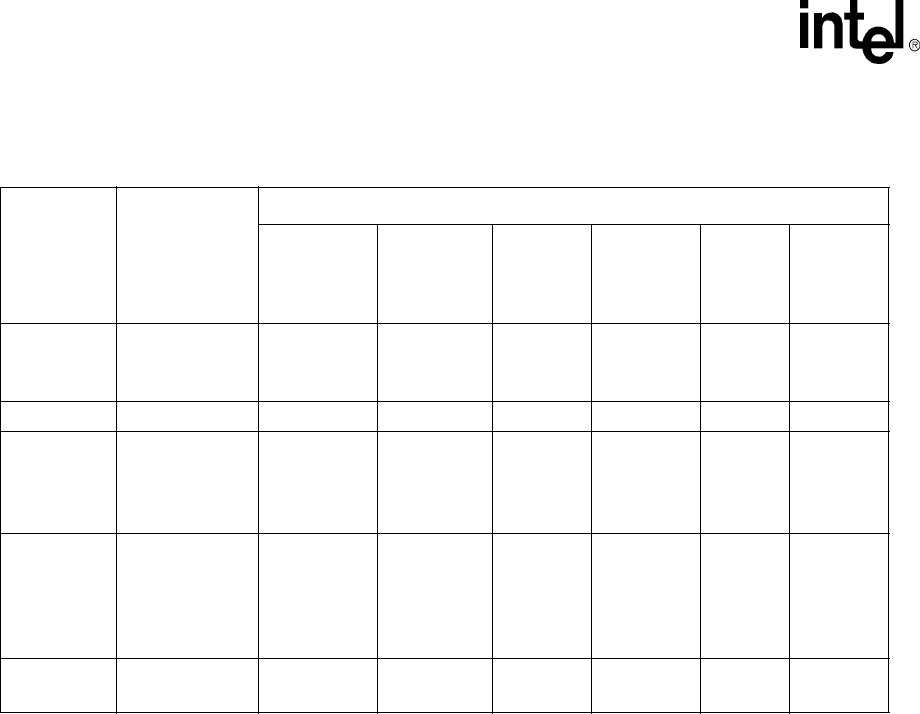
6-50 Intel® PXA255 Processor Developer’s Manual
Memory Controller
Table 6-25 provides a comparison of supported Asynchronous Static Memory types.
6.7.4 ROM Interface
The processor provides programmable timing for both burst and non-burst ROMs. The RDF field
in MSCx is the latency (in memory clock cycles) for the first, and all subsequent, data beats from
non-burst ROMs, and the first data beat from a burst ROM. RDN is the latency for the burst data
beats after the first for burst ROMs. RRR delays the following access to a different memory space
to allow time for the current ROM to three-state the data bus.
RRR must be programmed with the maximum tOFF value, as specified by the ROM manufacturer.
For hardware reset initialization values, refer to Section 6.8. MSC0[15:0] is selected when the
address space corresponding to nCS0 is accessed. The processor supports a ROM burst size of 1, 4,
or 8 by configuring the MSCx[RTx] register bits to 0, 2 or 3 respectfully.
Table 6-25. Asynchronous Static Memory and Variable Latency I/O Capabilities
MSCx[RTx] Device
Type
Timing (Memory Clocks)
Burst
Read
Address
Assert
nOE
Assert
Burst
nOE
Deassert
Burst
Write
Address
Assert
nWE
Assert
Burst
nWE
De-
assert
000
Non-burst
ROM or
Flash
RDF+1 RDF+1 0 N/A RDF+1 N/A
001 SRAM RDF+1 RDF+1 0 RDN+2 RDN+1 1
010
Burst-of-4
ROM or
Flash (non-
burst writes)
RDF+1
(0,4)
RDN+1
(1:3,5:7)
RDF+1
(0,4)
RDN+1
(1:3,5:7)
0 N/A RDF+1 N/A
011
Burst-of-8
ROM or
Flash
(non-burst
writes)
RDF+1
(0)
RDN+1
(1:7)
RDF+1
(0)
RDN+1
(1:7)
0 N/A RDF+1 N/A
100 Variable
Latency I/O
RDF+
RDN+2+waits
RDF+1+
waits RDN+2 RDF+
RDN+2+waits
RDF+1+
waits RDN+2
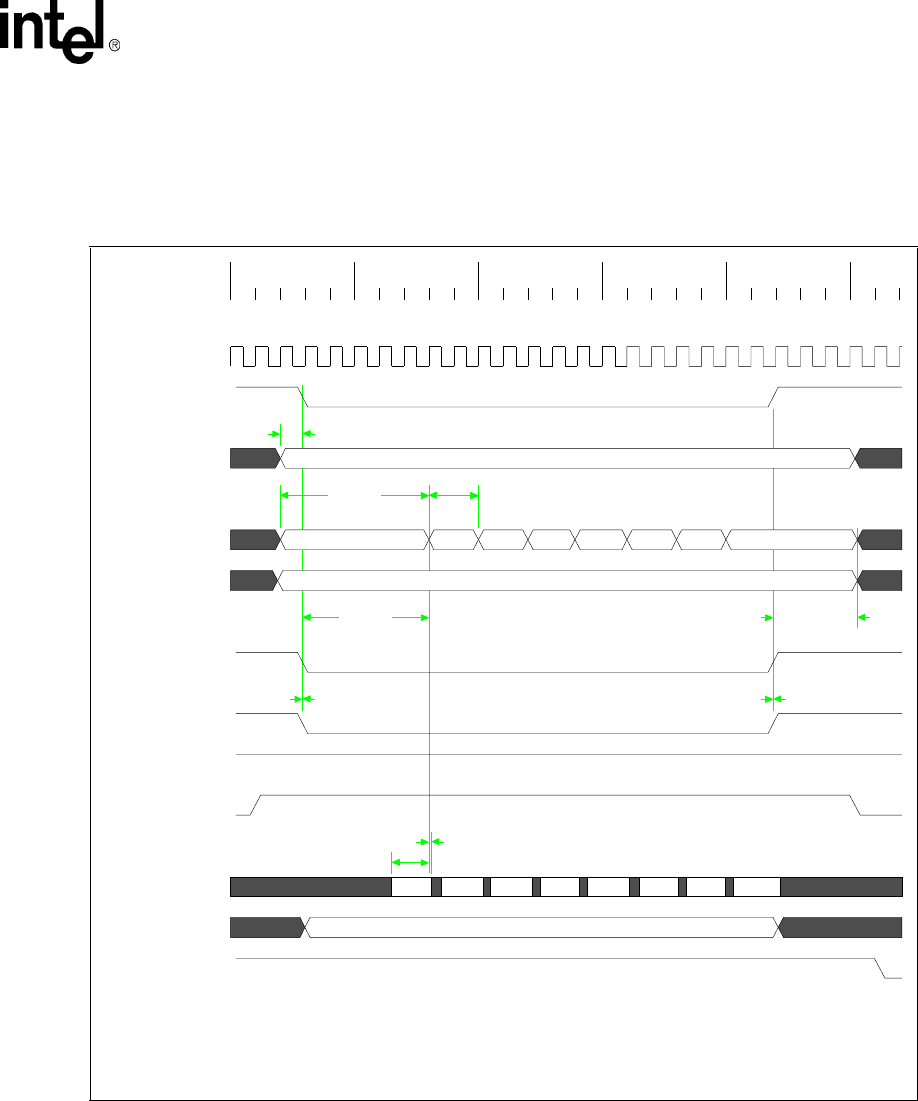
Intel® PXA255 Processor Developer’s Manual 6-51
Memory Controller
6.7.4.1 ROM Timing Diagrams and Parameters
Figure 6-17, Figure 6-18, and Figure 6-19 show the timings for burst and non-burst ROMs.
Figure 6-17. 32-Bit Burst-of-Eight ROM or Flash Read Timing Diagram (MSC0[RDF] = 4,
MSC0[RDN] = 1, MSC0[RRR] = 1)
0 1 2 3 4 5 6 7
"00"
"0000"
tDOH
tDSOH
tCEHtCES
RRR*2+1RDF+1
RDN+1RDF+2 RDN+1RDF+2
tAS
tAS = Address Setup to nCS asserted = 1 clk_mem
tCES = nCS setup to nOE asserted = 0 ns
tCEH = nCS hold from nOE deasserted = 0 ns
tDSOH = MD setup to Address changing = 1.5 clk_mems plus
board routing delays
tDOH = MD hold from Address changing = 0 ns
* MSC0:RDF0 = 4, RDN0 = 1, RRR0 = 1
0ns 50ns 100ns 150ns 200ns 250ns
CLK_MEM
nCS[0]
MA[25:5]
MA[4:2]
MA[1:0]
nADV(nSDCAS)
nOE
nWE
RDnWR
MD[31:0]
DQM[3:0]
nCS[1]
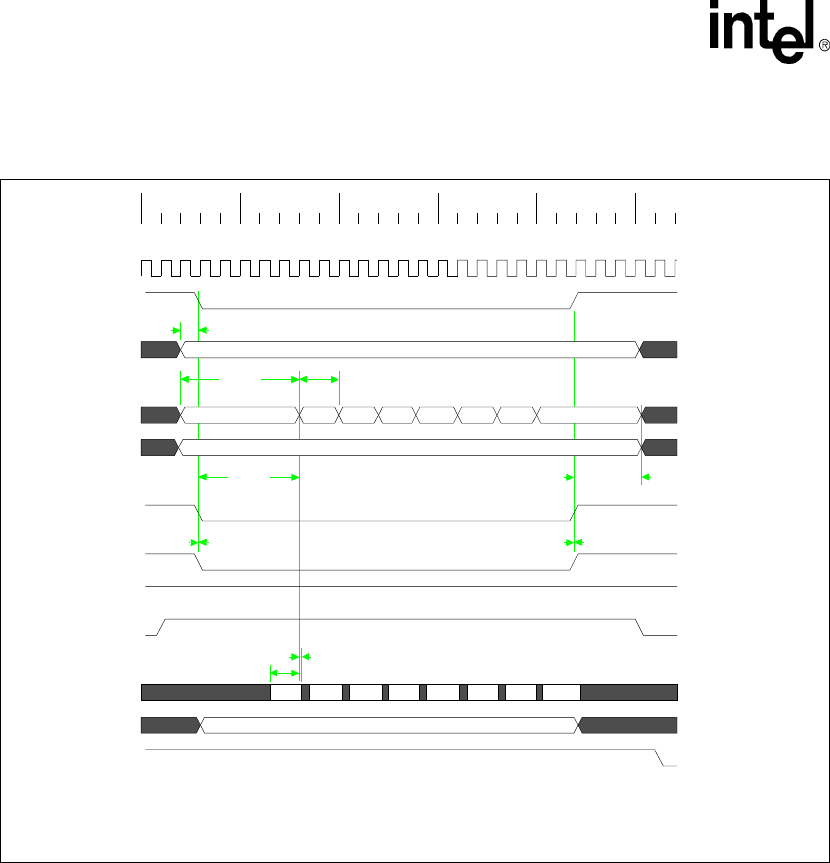
6-52 Intel® PXA255 Processor Developer’s Manual
Memory Controller
Figure 6-18. Eight-Beat Burst Read from 16-Bit Burst-of-Four ROM or Flash (MSC0[RDF] = 4,
MSC0[RDN] = 1, MSC0[RRR] = 0)
0 1 2 3 4 5 6 7
"00"
"0000"
tDOH
tDSOH
tCEHtCES
RRR*2+1RDF+1
RDN+1RDF+2 RDN+1RDF+2
tAS
tAS = Address Setup to nCS asserted = 1 clk_mem
tCES = nCS setup to nOE asserted = 0 ns
tCEH = nCS hold from nOE deasserted = 0 ns
tDSOH = MD setup to Address changing = 1.5 clk_mems plus
board routing delays
tDOH = MD hold from Address changing = 0 ns
* MSC0:RDF0 = 4, RDN0 = 1, RRR0 = 1
0ns 50ns 100ns 150ns 200ns 250ns
CLK_MEM
nCS[0]
MA[25:5]
MA[4:2]
MA[1:0]
nADV(nSDCAS)
nOE
nWE
RDnWR
MD[31:0]
DQM[3:0]
nCS[1]
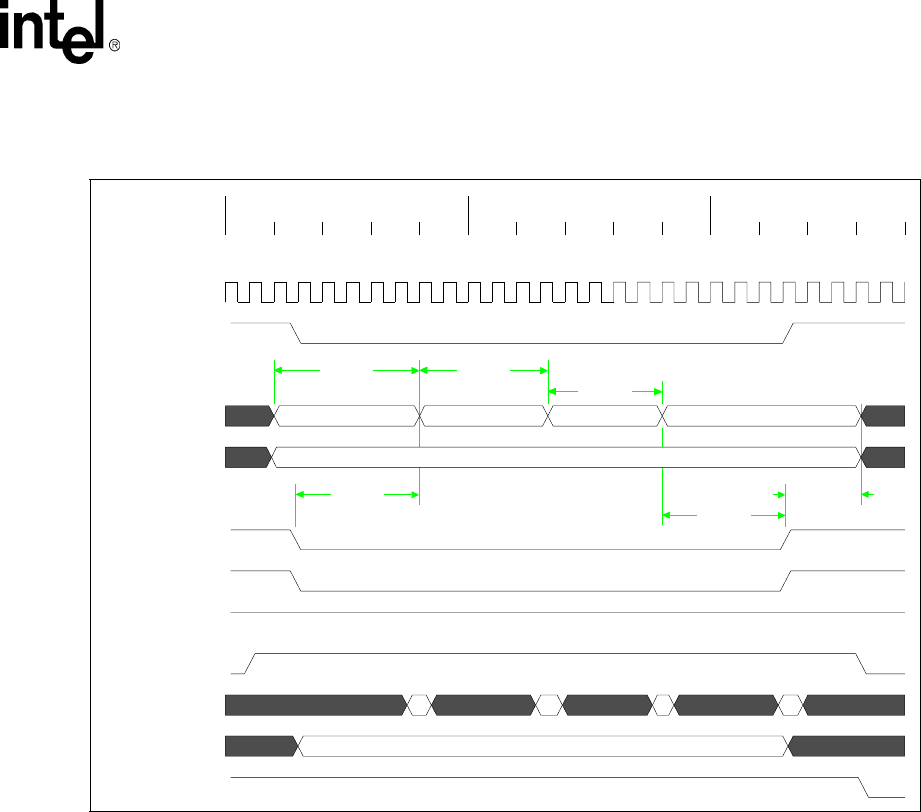
Intel® PXA255 Processor Developer’s Manual 6-53
Memory Controller
6.7.5 SRAM Interface Overview
The processor provides a 16-bit or 32-bit asynchronous SRAM interface that uses the DQM pins
for byte selects on writes. nCS[5:0] select the SRAM bank. nOE is asserted on reads and nWE is
asserted on writes. Address bits MA[25:0] allow up to 64 Mbytes of SRAM per bank to be
addressed.
The timing for a read access is identical to that for a non-burst ROM (see Section 6.7.4.1). The
RDF fields in the MSCx registers select the latency for a read access. The MSCx[RDN] field
controls the nWE low time during a write cycle. MSCx[RRR] is the time from nCS deassertion
after a memory access to the start of another memory access. MSCx[RTx] must be configured to
0b001 to select SRAM.
6.7.5.1 SRAM Timing Diagrams and Parameters
As shown in Figure 6-17, SRAM reads have the same timing as non-burst ROMs, except
DQM[3:0] are used as byte selects. For all reads, DQM[3:0] are 0b0000. During writes, all 32 data
pins are actively driven by the processor regardless of the state of the individual DQM pins.
Figure 6-19. 32-Bit Non-burst ROM, SRAM, or Flash Read Timing Diagram - Four Data Beats
(MSC0[RDF] = 4, MSC0[RRR] = 1)
0 1 2 3
00
0000
RDF+1
RRR*2+1RDF+1
RDF+1RDF+1
RDF+1RDF+2 RDF+1RDF+2
MEMCLK
nCS[0]
MA[25:2]
MA[1:0]
nADV(nSDCAS)
nOE
nWE
RDnWR
MD[31:0]
DQM[3:0]
nCS[1]

6-54 Intel® PXA255 Processor Developer’s Manual
Memory Controller
For writes to SRAM, if all byte enables are turned off (masking out the data, DQM = 1111), then
the write enable are 1 (nWE = 1) for this write beat. This can result in a period when nCS is
asserted, but neither nOE nor nWE is asserted. This happens with a write of 1 beat to SRAM, but
all byte enables are turned off.
Figure 6-20 shows the timing for SRAM writes.
In Figure 6-20, the parameters are defined as follows:
•tAS = Address setup to nCS = 1 MEMCLK
•tCES = nCS setup to nWE = 2 MEMCLKs
•tASW = Address setup to nWE low (asserted) = 1 MEMCLK
•tDSWH = Write data setup, DQM to nWE high (deasserted) = (RDN+2) = 4 MEMCLKs
•tDH = Data, DQM hold after nWE high (deasserted) = 1 MEMCLK
•tCEH = nCS held asserted after nWE deasserted = 1 MEMCLK
•tAH = Address hold after nWE deasserted = 1 MEMCLK
•nWE high time between burst beats = 2 MEMCLKs
Figure 6-20. 32-Bit SRAM Write Timing Diagram (4-beat Burst (MSC0[RDN] = 2,
MSC0[RRR] = 1)
0 1 2 3
byte addr byte addr byte addr byte addr
D0 D1 D2 D3
mask0 mask1 mask2 mask3
tDH
tDSWH
tCEH
RDN+1
RRR*2+1
RDN+1RDN+1RDN+1RDN+1
tASW
RDN+1
tAH
RDN+1
tCES
RDN
tAS
mask data bytes
MEMCLK
nCS[0]
MA[25:2]
MA[1:0]
nWE
nOE
RDnWR
MD[31:0]
DQM[3:0]
nCS[1]
nADV(nSDCAS)

Intel® PXA255 Processor Developer’s Manual 6-55
Memory Controller
6.7.6 Variable Latency I/O (VLIO) Interface Overview
Variable Latency I/O read accesses differ from SRAM read accesses in that the nOE toggles for
each beat of a burst. The first nOE assertion occurs two memory cycles after the assertion of the
chip select nCS<x>. Also, for Variable Latency I/O writes, nPWE is used instead of nWE so
SDRAM refreshes can be executed while performing the VLIO transfers. Variable Latency I/O is
selected by programming the MSCx[RTx] bits as 0b100.
Both reads and writes for VLIO differ from SRAM in that the processor samples the data-ready
input, RDY. The RDY signal is level sensitive and goes through a two-stage synchronizer on input.
When the internal RDY signal is high, the I/O device is ready for data transfer. This means that for
a transaction to complete at the minimum assertion time for either nOE or nPWE (RDF+1), the
RDY signal must be high two clocks prior to the minimum assertion time for either nOE or nPWE
(RDF-1). Data will be latched on the rising edge of MEMCLK once the internal RDY signal is high
and the minimum assertion time of RDF+1 has been reached. Once the data has been latched, the
address may change on the next rising edge of MEMCLK or any cycles thereafter. The nOE or
nPWE signal will de-assert one MEMCLK after data is latched. Before a subsequent data beat,
nOE or nPWE remains deasserted for RDN+2 memory cycles. The chip select and byte selects,
DQM[3:0], remain asserted for one memory cycle after the burst’s final nOE or nPWE deassertion.
For both reads and writes from/to VLIO, a DMA mode exists that does not increment the address to
the VLIO, which will allow port-type VLIO chips to interface to the processor. See
DCMDx[INCSRCADDR] and DCMDx[INCTRGADDR] in Table 5-12, “DCMDx Bit
Definitions” on page 5-24.
For writes to VLIO, if all byte enables are turned off, masking out the data, DQM = 1111, the write
enable is suppressed (nPWE = 1) for this write beat to VLIO. This can result in a period when nCS
is asserted, but neither nOE nor nPWE is asserted (this happens when there is a write of 1 beat to
VLIO, but all byte enables are turned off).
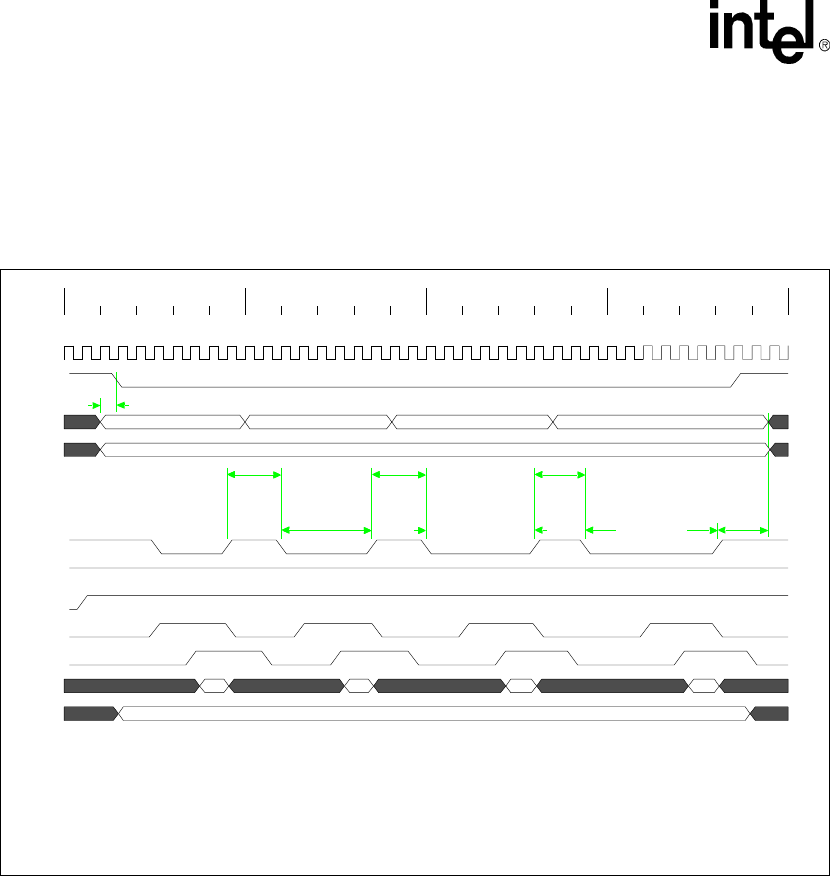
6-56 Intel® PXA255 Processor Developer’s Manual
Memory Controller
6.7.6.1 Variable Latency I/O Timing Diagrams and Parameters
Figure 6-21 shows the timing for Variable Latency I/O reads and Figure 6-22 shows the timing for
Variable Latency I/O writes.
Figure 6-21. 32-Bit Variable Latency I/O Read Timing (Burst-of-Four, One Wait Cycle Per Beat)
(MSC0[RDF] = 2, MSC0[RDN] = 2, MSC0[RRR] = 1)
addr addr + 1 addr + 2 addr + 3
"00"
"0000"
RDF+1+Waits RRR*2+1
RDN+2
RDF+1+Waits
RDN+
RDF+1+Waits
RDN+2
RDF+1+Waits
RDN+
RDF+1+Waits
RDN
RDF+1+Waits
RDN+2
tAS
tAS = Address Setup to nCS asserted = 1 clk_mem
tAH = Address Hold from nOE deasserted = 1 clk_mem
tASRW0 = Address Setup to nOE asserted (1st access) = 3 clk_mems
tASRWn = Address Setup to nOE asserted (next access(s)) = RDN clk_mems
tCES = nCS setup to nOE asserted = 2 clk_mems
tCEH = nCS hold from nOE deasserted = 1 clk_mem
tDSOH = MD setup to Address changing = 1.5 clk_mems plus
board routing delays
tDOH = MD hold from Address changing = 0 ns
tRDYH = RDY Hold from nOE deasserted = 0 ns
0 Waits
*MSC0: RDF0 = 3, RDN0 = 2, RRR0 = 1
1 Wait 2 Waits 3 Waits
0ns 100ns 200ns 300ns
CLK_MEM
nCS[0]
MA[25:2]
MA[1:0]
nOE
nPWE
RDnWR
RDY
RDY_sync
MD[31:0]
DQM[3:0]
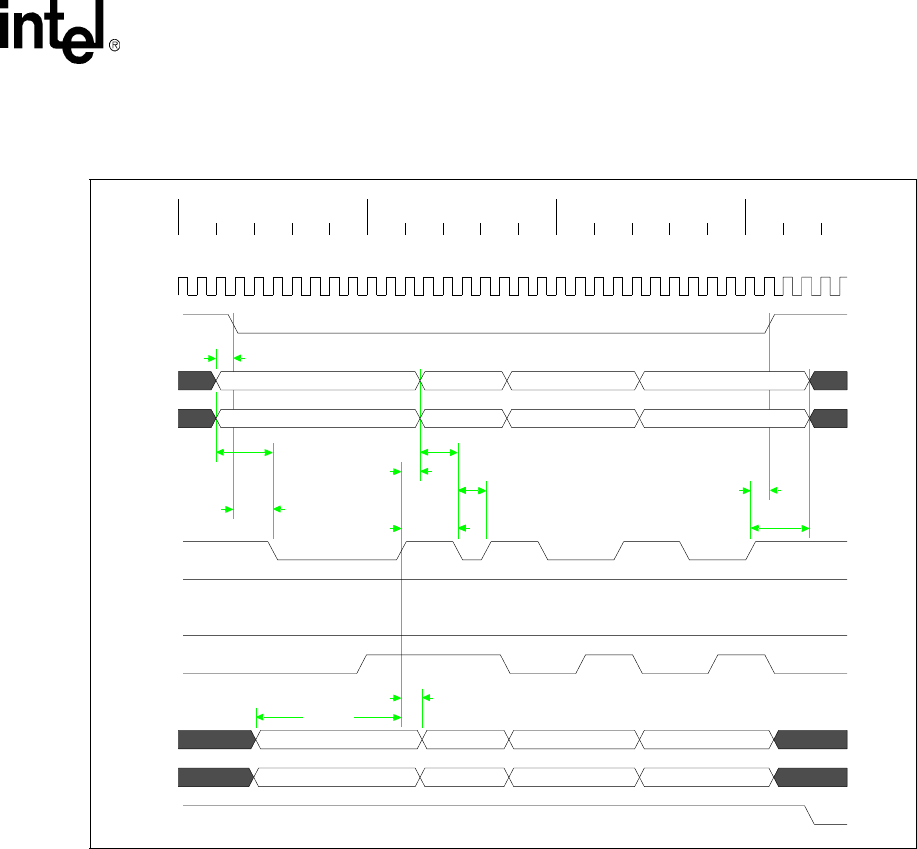
Intel® PXA255 Processor Developer’s Manual 6-57
Memory Controller
In Figure 6-21 and Figure 6-22, some of the parameters are defined as follows:
•tAS = Address setup to nCS = 1 MEMCLK
•tCES = nCS setup to nOE or nPWE = 2 MEMCLKs
•tASRW0 = Address setup to nOE or nPWE low (asserted) = 3 MEMCLKs
•tASRWn = Address setup to nOE or nPWE low (asserted) = RDN MEMCLKs
•tDSWH,min = Minimum write data, DQM setup to nPWE high (deasserted) = (RDF+2)
MEMCLKs
•tDHW = Data, DQM hold after nPWE high (deasserted) = 1 MEMCLK
•tDHR = Data hold required after nOE deasserted = 0 ns
•tCEH = nCS held asserted after nOE or nPWE deasserted = 1 MEMCLK
•tAH = Address hold after nOE or nPWE deasserted = 1 MEMCLK
•nOE or nPWE high time between burst beats = (RDN+2) MEMCLKs
Figure 6-22. 32-Bit Variable Latency I/O Write Timing (Burst-of-Four, Variable Wait Cycles Per
Beat)
0 1 2 3
byte addr byte addr byte addr byte addr
D0 D1 D2 D3
mask0 mask1 mask2 mask3
tDH
tDSWH
tCEH
RRR*2+1
RDF+1+Waits
RDN+2
tASWN
RDF+1+Waits
RDN+
tAH
tASRW0
tCES
tAS
MEMCLK
nCS[0]
MA[25:2]
MA[1:0]
nPWE
nOE
RDnWR
RDY
MD[31:0]
DQM[3:0]
nCS[1]

6-58 Intel® PXA255 Processor Developer’s Manual
Memory Controller
Note: RDY_sync is an internal signal shown here for clarity. This signal represents the RDY signal once
is has gone through the two-stage synchronizer. The value of the RDY_sync is what the processor
uses to determine whether the external device is ready for the next beat of the transfer or not.
6.7.7 FLASH Memory Interface
The processor provides an SRAM-like interface for access of Flash memory. The RDF fields in the
MSCx registers are the latency for each read access to non-burst Flash, or the first read access to
burst Flash. The RDF fields also control the nWE low time during a write cycle to Flash. The RDN
field controls subsequent read access times to burst Flash and the nWE low time during a write
cycle to non-burst Flash. RRR is the time from nCS deassertion after a read to the start of a read
from a different memory, or after a write to another memory access.
Reads from Flash memory have the following requirements:
•Because Flash defaults to Read-Array mode, burst reads are permitted out of Flash, which
allows instruction caching and DMA reads from Flash.
•Software partitions commands and data and writes the commands to Flash before the read. The
Memory controller does not insert any commands before Flash reads.
Writes to Flash memory have the following requirements:
•Flash memory space must be uncacheable and unbuffered.
•Burst writes to Flash are not supported. Writes to Flash must be exactly the width of the
populated Flash devices on the data bus and must be a burst length of one write, for example
no byte writes to a 32-bit bus. The allowable writes are: 2 bytes written to a 16-bit bus, and 4-
bytes written to a 32-bit bus.
•For asynchronous writes to Flash, the command and data must be given in separate write
instructions to the Memory controller, the first carries the command, the next carries the data.
•The Memory controller does not insert any commands before Flash writes. Software must
write the commands and data in the correct order.
•No Flash writes can be bursts. DMA must never write to Flash.
For writes to Flash, if all byte enables are turned off (masking out the data, DQM = 1111), the write
enable is suppressed (nWE = 1) for the write beat, which can result in a period when nCS is
asserted, but neither nOE nor nWE is asserted. This happens when there is a 1-beat write to Flash,
but all byte enables are turned off.
6.7.7.1 FLASH Memory Timing Diagrams and Parameters
Non-burst Flash reads have the same timing as non-burst ROMs reads. Figure 6-23 shows the
timing for writes to non-burst asynchronous Flash.
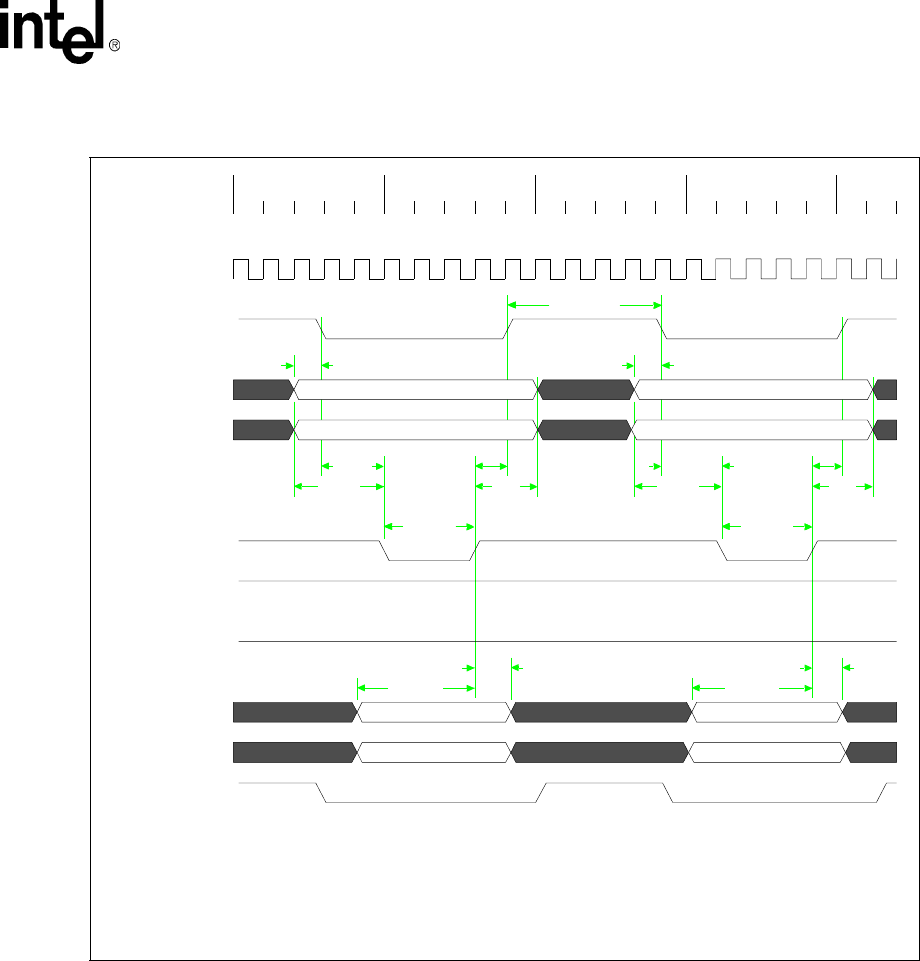
Intel® PXA255 Processor Developer’s Manual 6-59
Memory Controller
In Figure 6-23 some of the parameters are defined as follows:
•tAS = Address setup to nCS = 1 MEMCLK
•tCES = nCS setup to nWE = 2 MEMCLKs
•tASW = Address setup time to nWE asserted = 3 MEMCLKs
•tDSWH = Write data, DQM setup to nWE deasserted = (RDF+2) MEMCLKs
•tDH = Data, DQM hold after nWE deasserted = 1 MEMCLKs
•tCEH = nCS held asserted after nWE deasserted = 1 MEMCLK
•tAH = Address hold after nWE deasserted = 1 MEMCLKs
Figure 6-23. Asynchronous 32-Bit Flash Write Timing Diagram (2 Writes)
command address data address
'0' '0'
CMD DATA
"00" "00"
tDH
tDSWH
tDH
tDSWH
RDF+1
tAH
tCEH
RDF+1
tCES
tASW
RDF+1
tAH
tCEH
RDF+1
tCES
tASW
tAStAS
RRR*2+1RRR*2+1
tAS = Address Setup to nCS asserted = 1 clk_mem
tAH = Address Hold from nWE deasserted = 2 clk_mem
tASW = Address Setup to nWE asserted = 3 clk_mem
tCES = nCS setup to nWE asserted = 2 clk_mems
tCEH = nCS hold from nWE deasserted = 1 clk_mem
tDSWH = MD/DQM setup to nWE deasserted = RDF+2 clk_mems
tDH = MD/DQM hold from nWE deasserted = 1 clk_mem
* A command and data write to Flash
MSC0:RDF0 = 2, RRR0 = 2
0ns 50ns 100ns 150ns 200ns
CLK_MEM
nCS[0]
MA[25:2]
MA[1:0]
nWE
nOE
RDnWR
MD[31:0]
DQM[3:0]
nADV(nSDCAS)

6-60 Intel® PXA255 Processor Developer’s Manual
Memory Controller
6.8 16-Bit PC Card/Compact Flash Interface
The following sections provide information on the card interface based on the PC Card Standard -
Volume 2 - Electrical Specification, Release 2.1, and CF+ and CompactFlash Specification
Revision 1.4. Only 8- and 16-bit data transfers are supported.
6.8.1 Expansion Memory Timing Configuration Register
MCMEM0, MCMEM1, MCATT0, MCATT1, MCIO0, and MCIO1 are read/write registers that
contain control bits for configuring the timing of the 16-bit PC Card/Compact Flash interface.
The programming of each of the four fields in each of the six registers lets software to individually
select the duration of accesses to I/O, common memory, and attribute space for each of two 16-bit
PC Card/Compact Flash card slots.
Refer to Table 6-26 through Table 6-28 for bitmaps of the MCMEMx registers. Also refer to
Table 6-29. Refer to Figure 6-29 and Figure 6-30 for a 16-bit PC Card/Compact Flash timing
diagram.
These are read/write registers. Ignore reads from reserved bits. Write zeros to reserved bits.
These are read/write registers. Ignore reads from reserved bits. Write zeros to reserved bits.
Table 6-26. MCMEM0/1 Bit Definitions
0x4800_0028
0x4800_002C
MCMEM0
MCMEM1 Memory Controller
Bit 31 30 29 28 27 26 25 24 23 22 21 20 19 18 17 16 15 14 13 12 11 10 9 8 7 6 5 4 3 2 1 0
reserved MEMx_HOLD
reserved
MEMx_ASST MEMx_SET
Reset 0 0 0 0 0 0 0 0 0 0 0 0 0 0 0 0 0 0 0 0 0 0 0 0 0 0 0 0 0 0 0 0
Bits Name Description
31:20 — reserved
19:14 MCMEMx_H
OLD
Minimum Number of memory clocks to set up address before command assertion for
MCMEM for socket x is equal to MCMEMx_HOLD + 2.
13:12 — reserved
11:7 MCMEMx_A
SST
Code for the command assertion time. See Table 6-29 for a description of this code and its
affects on the command assertion.
6:0 MCMEMx_S
ET
Minimum Number of memory clocks to set up address before command assertion for
MCMEM for socket x is equal to MCMEMx_SET + 2.
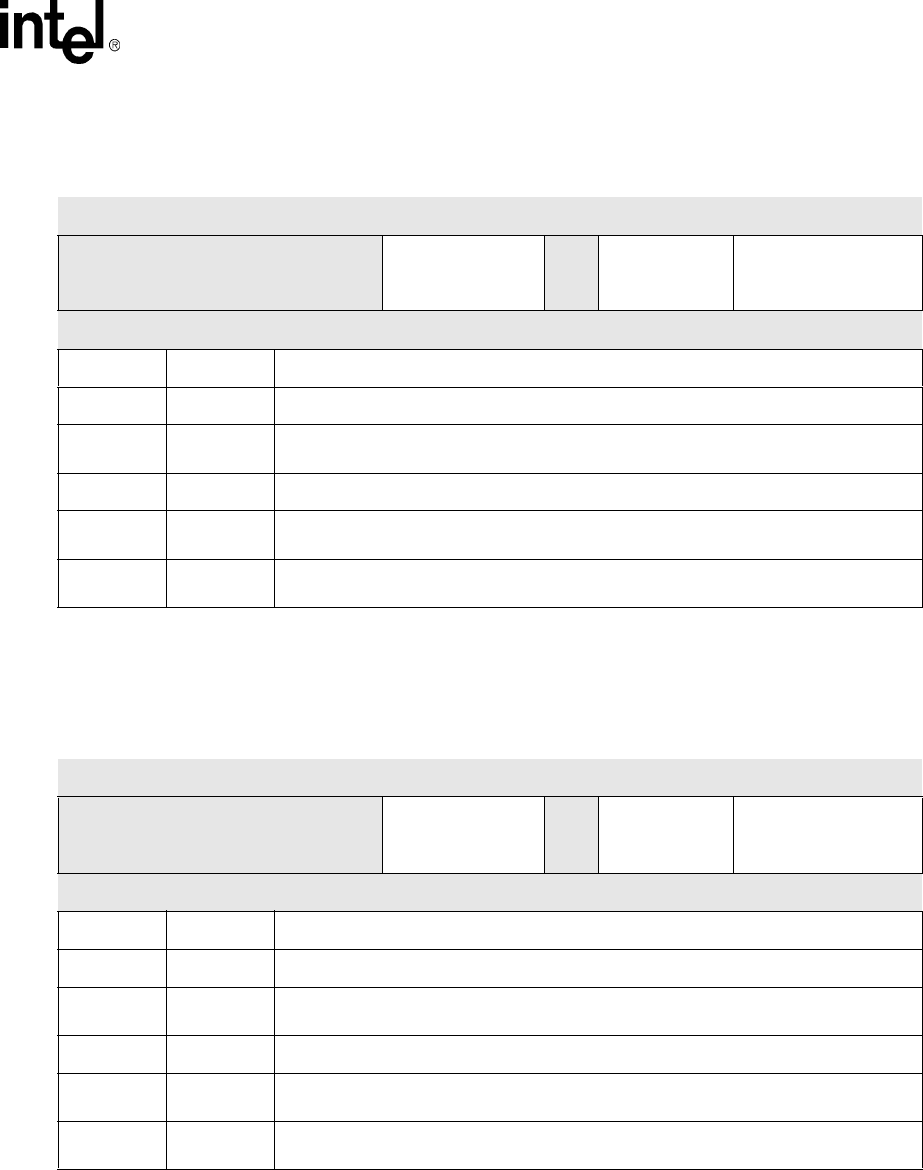
Intel® PXA255 Processor Developer’s Manual 6-61
Memory Controller
These are read/write registers. Ignore reads from reserved bits. Write zeros to reserved bits.
Table 6-27. MCATT0/1 Bit Definitions
0x4800_0030
0x4800_0030
MCATT0
MCATT1 Memory Controller
Bit 31 30 29 28 27 26 25 24 23 22 21 20 19 18 17 16 15 14 13 12 11 10 9 8 7 6 5 4 3 2 1 0
reserved ATTx_HOLD
reserved
ATTx_ASST ATTx_SET
Reset 0 0 0 0 0 0 0 0 0 0 0 0 0 0 0 0 0 0 0 0 0 0 0 0 0 0 0 0 0 0 0 0
Bits Name Description
31:20 — reserved
19:14 MCATTx_HO
LD
Minimum Number of memory clocks to set up address before command assertion for
MCATT for socket x is equal to MCATTx_HOLD + 2.
13:12 — reserved
11:7 MCATTx_AS
ST
Code for the command assertion time. See Table 6-29 for a description of this code and its
affects on the command assertion.
6:0 MCATTx_SE
T
Minimum Number of memory clocks to set up address before command assertion for
MCATT for socket x is equal to MCATTx_SET + 2.
Table 6-28. MCIO0/1 Bit Definitions
0x4800_0038
0x4800_003C
MCIO0
MCIO1 Memory Controller
Bit 31 30 29 28 27 26 25 24 23 22 21 20 19 18 17 16 15 14 13 12 11 10 9 8 7 6 5 4 3 2 1 0
reserved IOx_HOLD
reserved
IOx_ASST IOx_SET
Reset 0 0 0 0 0 0 0 0 0 0 0 0 0 0 0 0 0 0 0 0 0 0 0 0 0 0 0 0 0 0 0 0
Bits Name Description
31:20 — reserved
19:14 MCIOx_HOL
D
Minimum Number of memory clocks to set up address before command assertion for MCIO
for socket x is equal to MCIOx_HOLD + 2.
13:12 — reserved
11:7 MCIOx_ASS
T
Code for the command assertion time. See Table 6-29 for a description of this code and its
affects on the command assertion.
6:0 MCIOx_SET Minimum Number of memory clocks to set up address before command assertion for MCIO
for socket x is equal to MCIOx_SET + 2.
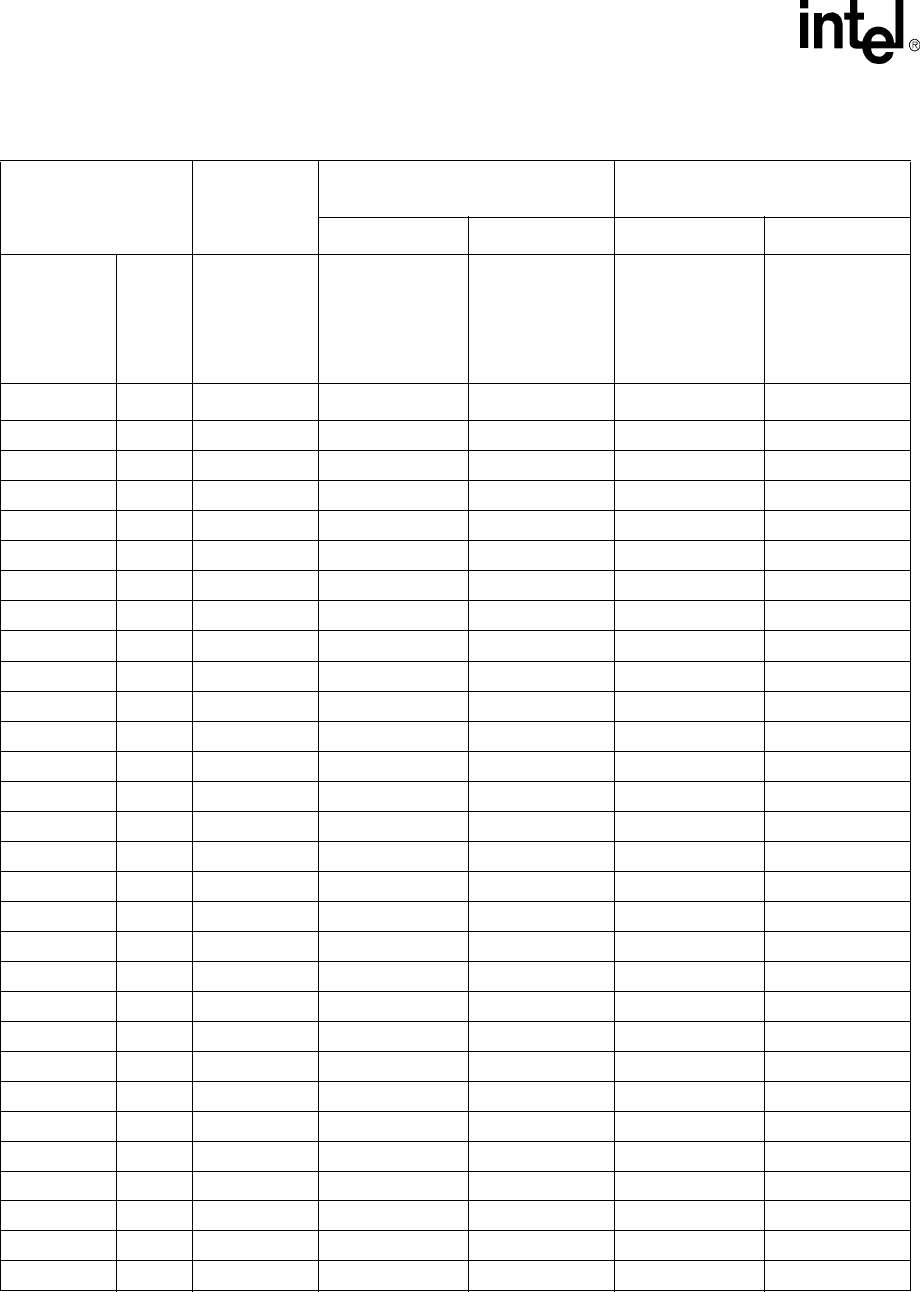
6-62 Intel® PXA255 Processor Developer’s Manual
Memory Controller
Table 6-29. Card Interface Command Assertion Code Table
MCMEMx_ASST
MCATTx_ASST
MCIOx_ASST
x_ASST_WAIT
x_ASST_HOLD x_ASST_WAIT +
x_ASST_HOLD
(nPIOW asserted) (nPIOR asserted) (nPIOW asserted) (nPIOR asserted)
Programmed
Bit Value
Code
decimal
value
# MEMCLKs
(minimum)
to wait before
checking for
nPWAIT=’1’
# MEMCLKs
(minimum)
to assert
command
(nPIOW) after
nPWAIT=’1’
# MEMCLKs
(minimum)
to assert
command
(nPIOR) after
nPWAIT=’1’
# MEMCLKs
(minimum)
command
assertion time
# MEMCLKs
(minimum)
command
assertion time
(Code) (Code) (Code + 2) (2*Code + 3) (2*Code + 4) (3*Code + 5) (3*Code + 6)
00000023456
00001135689
00010 2 4 7 8 11 12
00011 3 5 9 10 14 15
00100 4 6 11 12 17 18
00101 5 7 13 14 20 21
00110 6 8 15 16 23 24
00111 7 9 17 18 26 27
0100081019202930
0100191121223233
01010 10 12 23 24 35 36
01011 11 13 25 26 38 39
01100 12 14 27 28 41 42
01101 13 15 29 30 44 45
01110141631324748
01111 15 17 33 34 50 51
10000 16 18 35 36 53 54
10001 17 19 37 38 56 57
10010 18 20 39 40 59 60
10011 19 21 41 42 62 63
10100 20 22 43 44 65 66
10101 21 23 45 46 68 69
10110 22 24 47 48 71 72
10111 23 25 49 50 74 75
11000242651527778
11001252753548081
11010262855568384
11011272957588687
11100 28 30 59 60 89 90
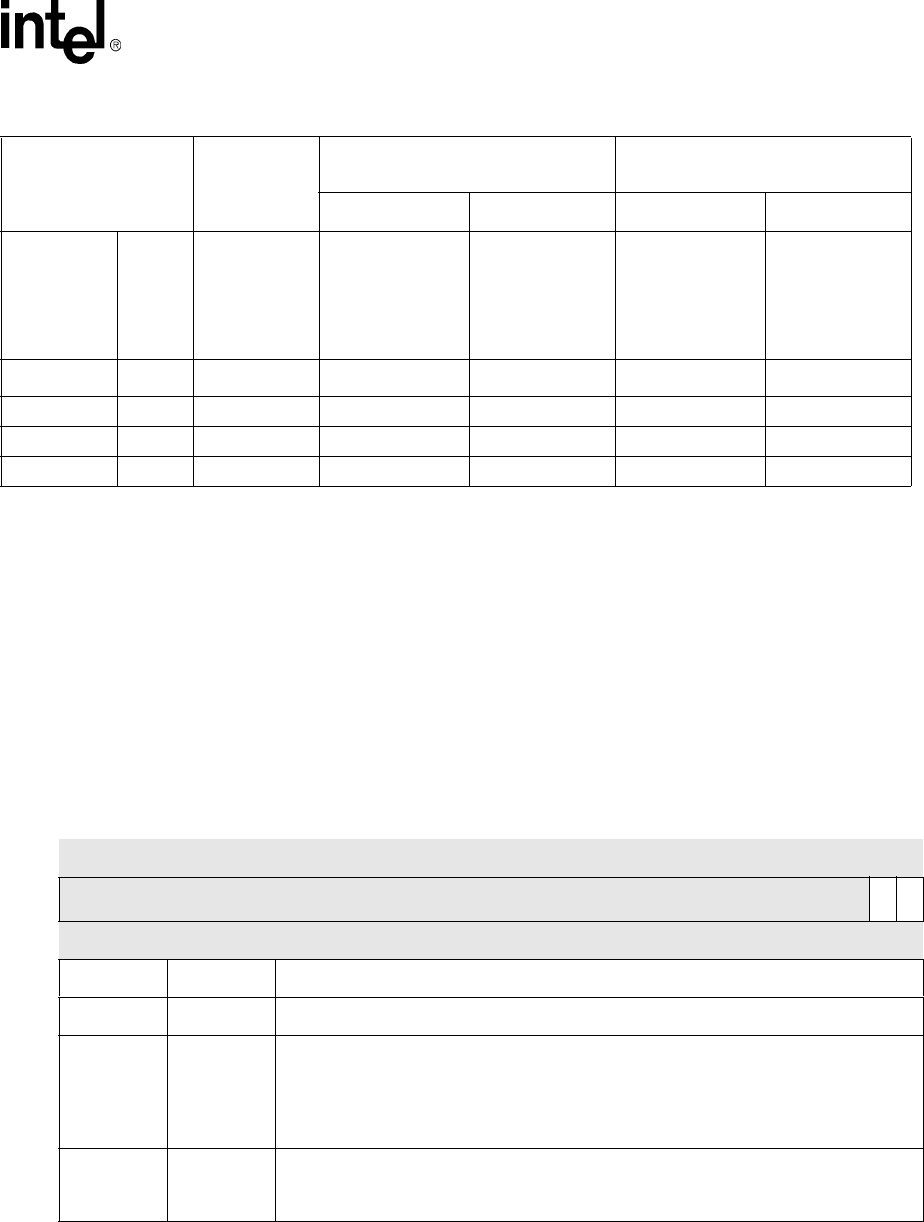
Intel® PXA255 Processor Developer’s Manual 6-63
Memory Controller
6.8.2 Expansion Memory Configuration Register (MECR)
To eliminate external hardware, the two bits in MECR, shown in Table 6-30, are used to signal the
memory controller when a card (16-Bit PC Card/Compact Flash) is inserted in the socket and the
number of cards supported in the system. The number-of-sockets bit is required because the
PSKTSEL pin is used as the nOE for the data transceivers in single socket mode. The card-is-there
bit is used to reduce external hardware by ignoring nIOIS16 and nPWAIT when there is no card
inserted in the socket.
This is a read/write register. Ignore reads from reserved bits. Write zeros to reserved bits.
11101 29 31 61 62 92 93
11110 30 32 63 64 95 96
11111 31 33 65 66 98 99
Table 6-29. Card Interface Command Assertion Code Table
MCMEMx_ASST
MCATTx_ASST
MCIOx_ASST
x_ASST_WAIT
x_ASST_HOLD x_ASST_WAIT +
x_ASST_HOLD
(nPIOW asserted) (nPIOR asserted) (nPIOW asserted) (nPIOR asserted)
Programmed
Bit Value
Code
decimal
value
# MEMCLKs
(minimum)
to wait before
checking for
nPWAIT=’1’
# MEMCLKs
(minimum)
to assert
command
(nPIOW) after
nPWAIT=’1’
# MEMCLKs
(minimum)
to assert
command
(nPIOR) after
nPWAIT=’1’
# MEMCLKs
(minimum)
command
assertion time
# MEMCLKs
(minimum)
command
assertion time
(Code) (Code) (Code + 2) (2*Code + 3) (2*Code + 4) (3*Code + 5) (3*Code + 6)
Table 6-30. MECR Bit Definition
4800_0014 MECR Memory Controller
Bit 31 30 29 28 27 26 25 24 23 22 21 20 19 18 17 16 15 14 13 12 11 10 9 8 7 6 5 4 3 2 1 0
reserved
CIT
NOS
Reset 0 0 0 0 0 0 0 0 0 0 0 0 0 0 0 0 0 0 0 0 0 0 0 0 0 0 0 0 0 0 0 0
Bits Name Description
31:2 — reserved
1CIT
Card-Is-There
0 – No card inserted
1 – Card inserted
Must be set by software when at least one card is present and must be cleared when all
cards are removed.
0NOS
Number-of-Sockets
0 – 1 Socket
1 – 2 Sockets
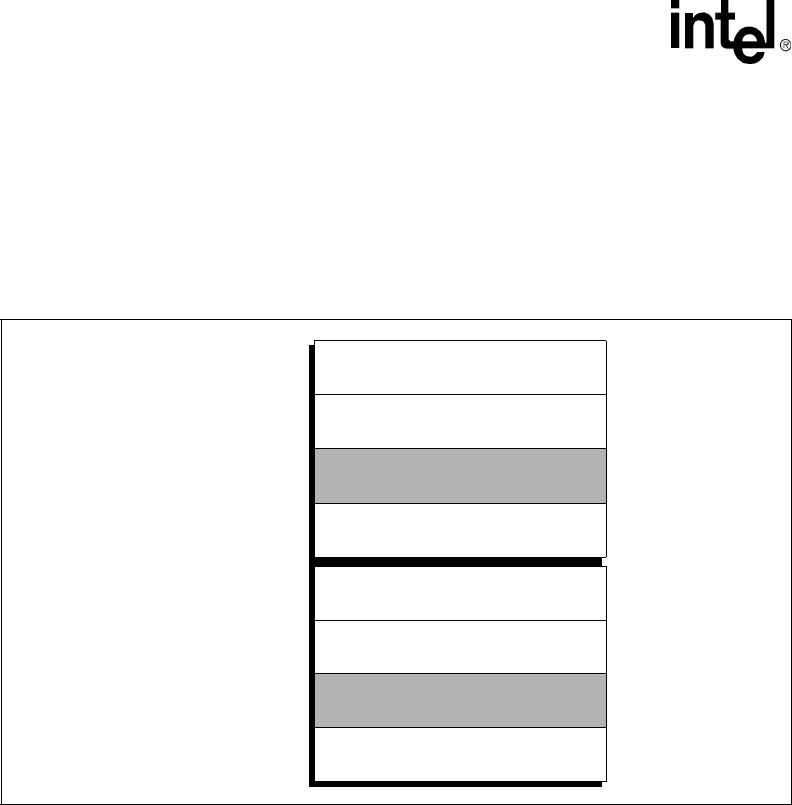
6-64 Intel® PXA255 Processor Developer’s Manual
Memory Controller
6.8.3 16-Bit PC Card Overview
The PXA255 processor 16-bit PC Card interface provides control for one 16-bit PC Card card slot
with a PSKTSEL pin for support of a second slot. The PXA255 processor interface supports 8- and
16-bit peripherals and handles common memory, I/O, and attribute-memory accesses. The duration
of each access is based on the values programmed in the fields in the MCMEMx, MCATTx, and
MCIOx registers. Figure 6-26 shows the memory map for the 16-bit PC Card space.
The 16-bit PC Card Memory Map space is divided into eight partitions, four for each card slot. The
four partitions for each card slot are: common memory, I/O, attribute memory, and a reserved
space. Each partition starts on a 64-Mbyte boundary.
During an access, pins MA[25:0], nPREG, and PSKTSEL are driven at the same time. nPCE1 and
nPCE2 are driven concurrently with the address signals for common memory and attribute-
memory accesses. For I/O accesses, their value depends on the value of nIOIS16 and is valid a
fixed amount of time after nIOIS16 is valid.
Common memory and attribute memory accesses assert the nPOE or nPWE control signals. I/O
accesses assert the nIOR or nIOW control signals and use the nIOIS16 input signal to determine
the bus width of the transfer (8 or 16 bits). The PXA255 processor uses nPCE2 to indicate to the
expansion device that the upper half of the data bus (MD[15:8]) are used for the transfer, and
nPCE1 to indicate that the lower half of the data bus (MD[7:0]) are used. nPCE1 and nPCE2 are
asserted for 16-bit accesses.
Refer to Table 6-31 through Table 6-38 for signal combinations during common memory, I/O, and
attribute accesses.
Figure 6-26. 16-Bit PC Card Memory Map
Socket 1 Common Memory Space
Socket 1 Attribute Memory Space
Socket 1 I/O Space
Socket 0 Common Memory Space
Socket 0 Attribute Memory Space
Socket 0 I/O Space
reserved
reserved
0x3C00_0000
0x3800_0000
0x3400_0000
0x3000_0000
0x2C00_0000
0x2800_0000
0x2400_0000
0x2000_0000
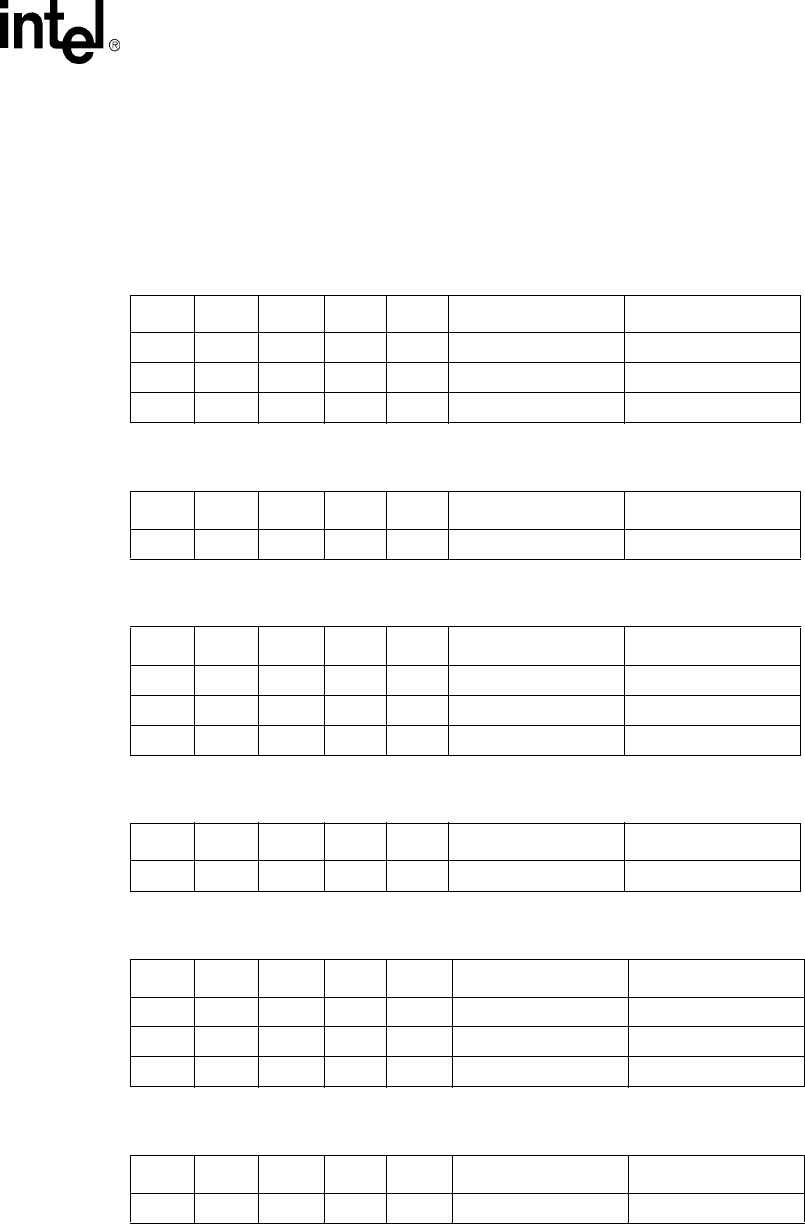
Intel® PXA255 Processor Developer’s Manual 6-65
Memory Controller
When writes goes to a card sockets and a byte has been masked via an internal byte enable, the
write does not occur on the external bus. For reads, one half-word is always read from the socket,
even if only 1 byte is requested. In some cases, based on internal address alignment, one word is
read, even if only 1 byte is requested.
All DMA modes are supported in the Card interface increment the address.
Table 6-31. Common Memory Space Write Commands
nPCE2 nPCE1 MA<0> nPOE nPWE MD[15:8] MD[7:0]
0 0 0 1 0 Odd Byte Even Byte
10010 Unimportant Even Byte
1 0 1 1 0 Unimportant Odd Byte
Table 6-32. Common Memory Space Read Commands
nPCE2 nPCE1 MA<0> nPOE nPWE MD[15:8] MD[7:0]
0 0 0 0 1 Odd Byte Even Byte
Table 6-33. Attribute Memory Space Write Commands
nPCE2 nPCE1 MA<0> nPOE nPWE MD[15:8] MD[7:0]
00010 Unimportant Even Byte
10010 Unimportant Even Byte
1 0 1 1 0 Unimportant Unimportant
Table 6-34. Attribute Memory Space Read Commands
nPCE2 nPCE1 MA<0> nPOE nPWE MD[15:8] MD[7:0]
00001 Unimportant Even Byte
Table 6-35. 16-Bit I/O Space Write Commands (nIOIS16 = 0)
nPCE2 nPCE1 MA<0> nPIOR nPIOW MD[15:8] MD[7:0]
00010 Odd Byte Even Byte
10010 Unimportant Even Byte
1 0 1 1 0 Unimportant Odd Byte
Table 6-36. 16-Bit I/O Space Read Commands (nIOIS16 = 0)
nPCE2 nPCE1 MA<0> nPIOR nPIOW MD[15:8] MD[7:0]
00001 Odd Byte Even Byte
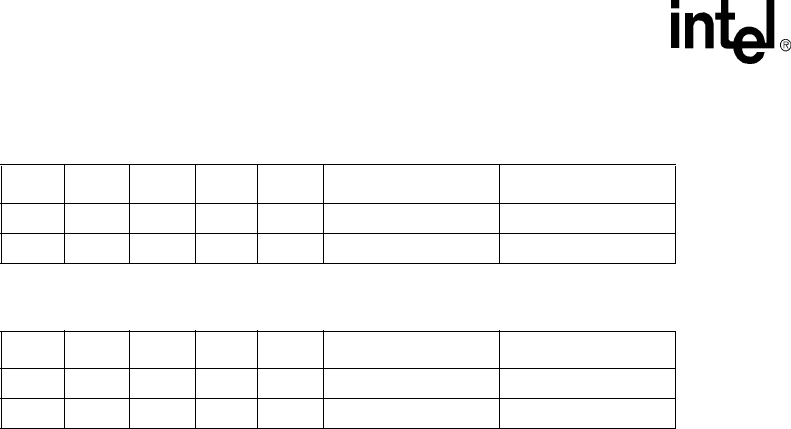
6-66 Intel® PXA255 Processor Developer’s Manual
Memory Controller
6.8.4 External Logic for 16-Bit PC Card Implementation
The PXA255 processor requires external glue logic to complete the 16-bit PC Card socket interface
that allows either 1-socket or 2-socket solutions.
Figure 6-27 and Figure 6-28 show general solutions for a one- and two-socket configuration. The
pull-ups shown are included as specified in the PC Card Standard - Volume 2 - Electrical
Specification. Low-power systems must remove power from the pull-ups during sleep to avoid
unnecessary power consumption.
GPIO or memory-mapped external registers can be used to control the reset of the 16-bit PC Card
interface, power selection (VCC and VPP), and drive enables. The INPACK# signal is not used.
Figure 6-27 and Figure 6-28 provide the logical connections necessary to support hot insertion
capability. For dual-voltage support, level shifting buffers are required for all PXA255 processor
input signals. Hot insertion capability requires that each socket be electrically isolated from the
other and from the remainder of the memory system. If one or both of these features is not required,
then some of the logic shown in the following diagrams can be eliminated.
Software is responsible for setting the MECR[NOS] and MECR[CIT] bits. NOS indicates the
number of sockets that the system support while CIT is written when the Card is in place. Input
pins nPWAIT and nIOIS16 are three stated until card detect (CD) signal is asserted. To achieve
this, software programs the MECR[CIT] bit when a card is detected. If the MECR[CIT] is 0, the
nPWAIT and nIOIS16 inputs are ignored.
Figure 6-27 shows the minimal glue logic needed for a 1-socket system, including: data
transceivers, address buffers, and level shifting buffers. The transceivers are enabled by the
PSKTSEL signal. The DIR pin of the transceiver is driven by the RD/nWR pin. A GPIO is used for
the three-state signal of the address and nPWE lines. These signals must be three-stated because
they are used for memories other than the card interface. The Card Detect[1:0] signals are driven
by the signal device.
Table 6-37. 8-Bit I/O Space Write Commands (nIOIS16 = 1)
nPCE2 nPCE1 MA<0> nPIOR nPIOW MD[15:8] MD[7:0]
1 0 0 1 0 Unimportant Even Byte
1 0 1 1 0 Unimportant Odd Byte
Table 6-38. 8-Bit I/O Space Read Commands (nIOIS16 = 1)
nPCE2 nPCE1 MA<0> nPIOR nPIOW MD[15:8] MD[7:0]
1 0 0 0 1 Unimportant Even Byte
1 0 1 0 1 Unimportant Odd Byte
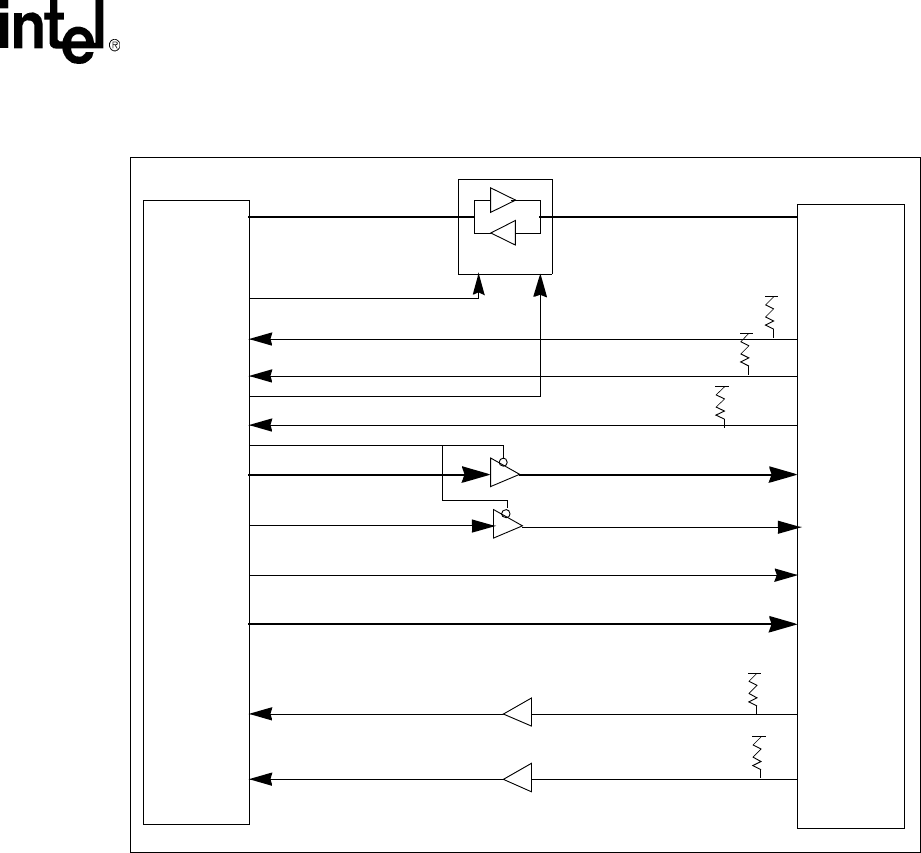
Intel® PXA255 Processor Developer’s Manual 6-67
Memory Controller
Figure 6-28 shows the glue logic need for a 2-socket system. RDY/nBSY signals are routed
through a buffer to two separate GPIO pins. In the data bus transceiver control logic, nPCE1
controls the enable for the low byte lane and nPCE2 controls the enable for the high byte lane.\
Figure 6-27. Expansion Card External Logic for a One-Socket Configuration
MD<15:0> D<15:0>
nOEDIR
nCD<1>
nCD<2>
RDY/nBSY
A[25:0]
nREG
nCE<2:1>
nOE
nWE
nIOR
nIOW
nWAIT
nIOIS16
GPIO<w>
GPIO<x>
MA[25:0]
nPREG
nPOE
nPWE
nPIOR
nPIOW
nPWAIT
nIOIS16
nPCE<2:1>
GPIO<y>
PSKTSEL
RD/nWR
GPIO<z>
Intel® - PXA255 Processor Socket 0
nPCD0
nPCD1
PRDY_BSY0
PADDR_EN0
5V to 3.3V or 2.5V
5V to 3.3V or 2.5V

6-68 Intel® PXA255 Processor Developer’s Manual
Memory Controller
Figure 6-28. Expansion Card External Logic for a Two-Socket Configuration
D(15:0)
GPIO(w)
GPIO(x)
GPIO(y)
GPIO(z)
PSKTSEL
MA(25:0)
nPREG
nPWAIT
nPIOIS16
nPCE(1:2)
nPOE,
nPWE
nPIOW,
nPIOR
PXA255
Processor
D(15:0)
CD1#
CD2#
RDY/BSY#
WAIT#
WAIT#
IOIS1616#
A(25:0)
REG#
CE(1:2)#
OE#
WE#
IOR#
IOW#
Socket 0
D(15:0)
Socket 1
DIR
nPCEx
nPCEx
nPOE
nPIOR
OE#
DIR OE#
RDY/BSY#
CD1#
CD2#
A(25:0)
REG#
CE(1:2)#
OE#
WE#
IOR#
IOW#
IOIS1616#
WAIT#
6 6
6
WAIT#
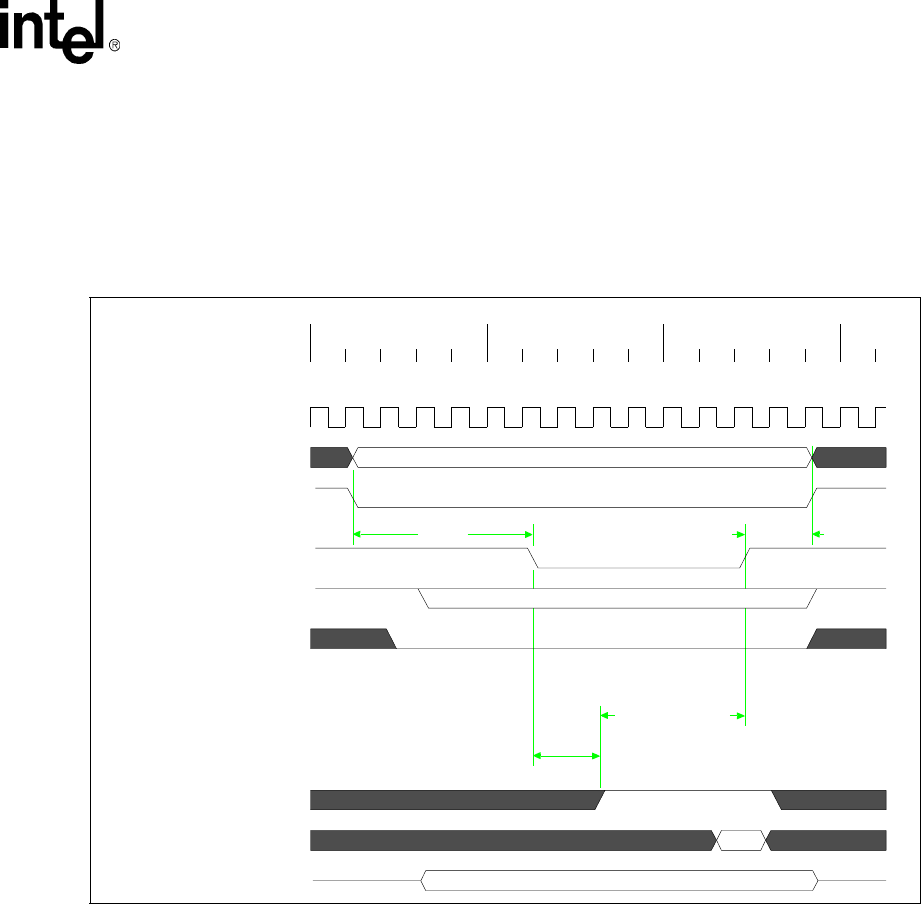
Intel® PXA255 Processor Developer’s Manual 6-69
Memory Controller
6.8.5 Expansion Card Interface Timing Diagrams and Parameters
Figure 6-29 shows a 16-bit access to a 16-bit memory or I/O device. When common memory is
accessed, the MCMEM0 and MCMEM1 registers are used, depending on whether card socket 0 or
1 is addressed. MCIO0 and MCIO1 are used for I/O accesses and MCATT0 and MCATT1 are used
for access to attribute memory.
Figure 6-29. 16-Bit PC Card Memory or I/O 16-Bit (Half-word) Access
x_ASST_HOLD
x_ASST_WAIT + wait states
x_HOLDx_SET
0ns 50ns 100ns 150ns
MEMCLK
MA,nPREG,PSKTSEL
nPCE2,nPCE1
nPWE,nPOE,nPIOW,nPIOR
RDnWR
nIOIS16
nPWAIT
read_data
write_data
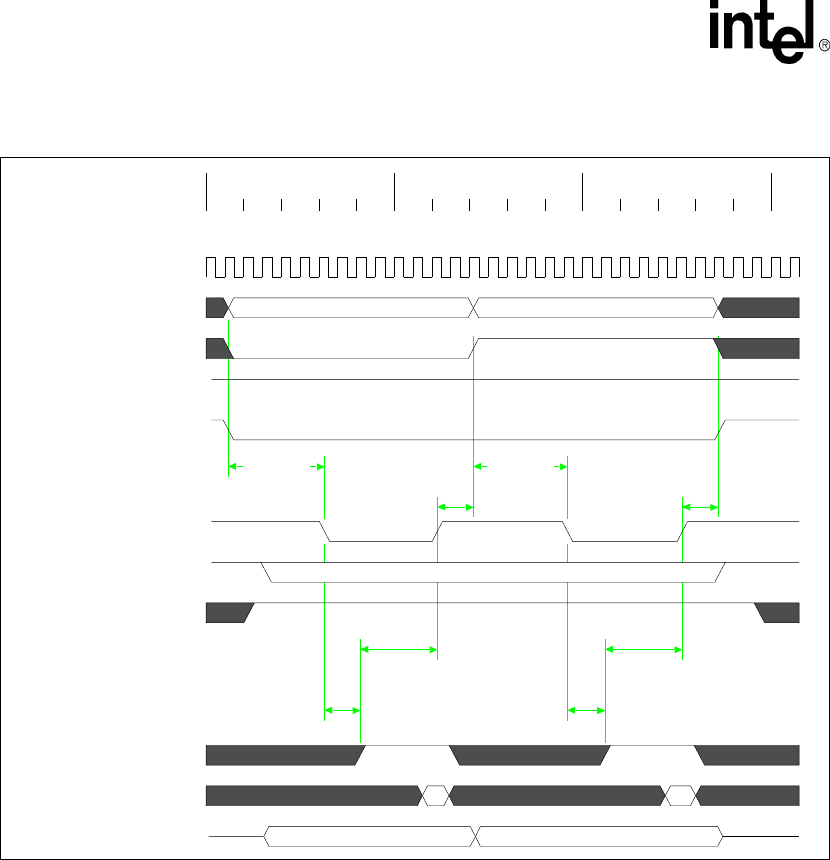
6-70 Intel® PXA255 Processor Developer’s Manual
Memory Controller
The interface waits the smallest possible amount of time (x_ASST_WAIT) before it checks the
value of the nPWAIT signal. If the nPWAIT signal is asserted (active low), the interface continues
to wait (for a variable number of wait states) until nPWAIT is deasserted. When the nPWAIT signal
is deasserted, the command continues to be asserted for a fixed amount of time (x_ASST_HOLD).
6.9 Companion Chip Interface
The processor can be connected to a companion chip in two different ways:
•Alternate Bus Master Mode
•Variable Latency I/O (See Section 6.7.6)
The connection methods are illustrated in Figure 6-31 and Figure 6-32.
Figure 6-30. 16-Bit PC Card I/O 16-Bit Access to 8-Bit Device
Low Byte High Byte
IOx_ASST_HOLD
IOx_ASST_WAIT + wait states
IOx_ASST_HOLD
IOx_ASST_WAIT + wait states
IOx_HOLD
IOx_SET
IOx_HOLD
IOx_SET
0ns 100ns 200ns 300ns
MEMCLK
MA[25:1],nPREG,PSKTSEL
MA[0]
nPCE2
nPCE1
nPIOW,nPIOR
RDnWR
nIOIS16
nPWAIT
read_data
write_data
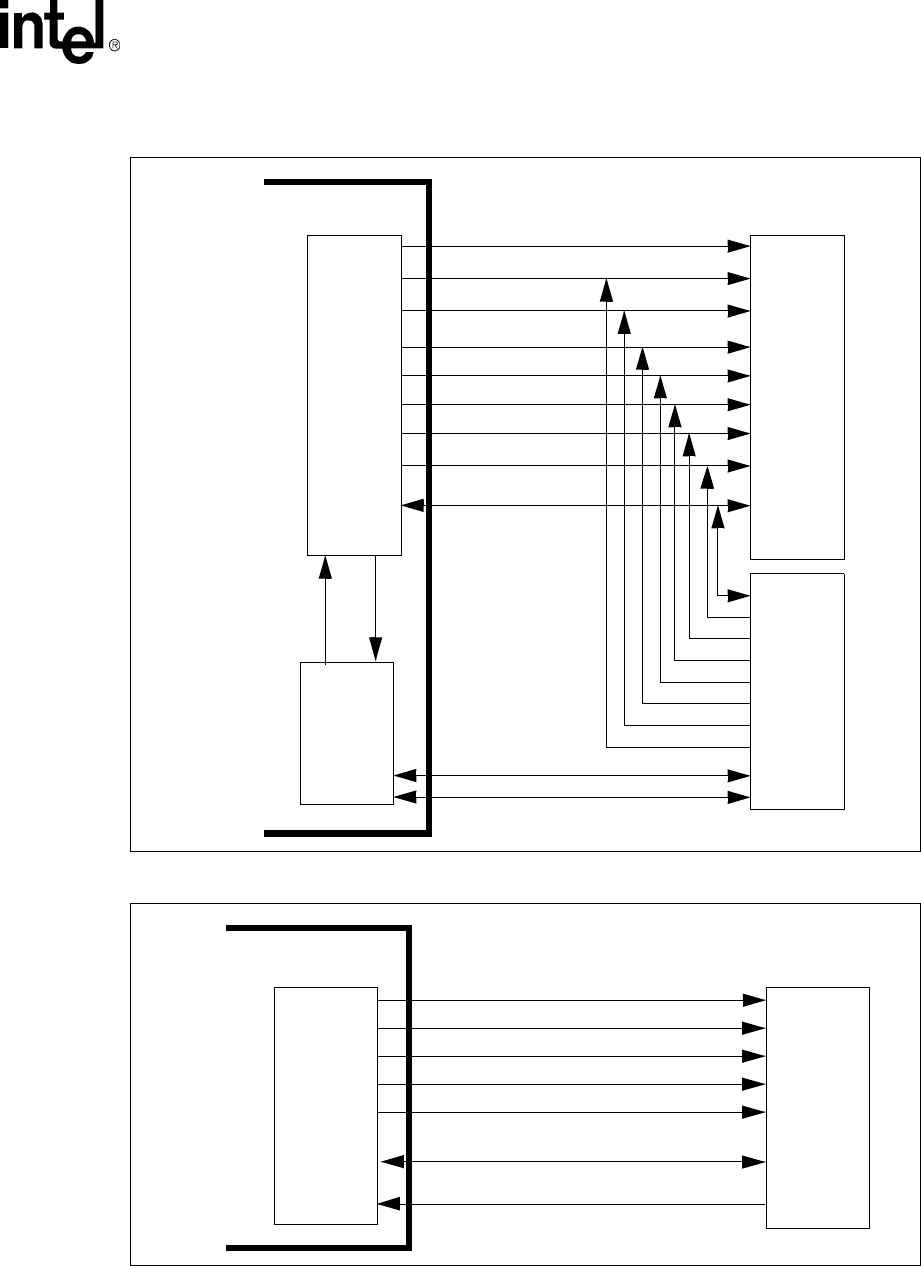
Intel® PXA255 Processor Developer’s Manual 6-71
Memory Controller
Figure 6-31. Alternate Bus Master Mode
Figure 6-32. Variable Latency IO
Processor
EXTERNAL SYSTEM
MBREQ
MBGNT
GPIO<13> (MBGNT)
GPIO<14> (MBREQ)
nSDCS(0)
nWE
nSDRAS
nSDCAS
MD[31:0]
MA[25:0]
SDCLK<1>
DQM[3:0]
SDCKE<1>
Memory
Controlle
External
SDRAM
Bank 0
Companion
Chip
GPIO
Block
Processor
EXTERNAL SYSTEM
nCS(0,1,2,3,4,5)
nPWE
nOE
RDY
MD[31:0]
MA[25:0]
DQM[3:0]
Companion
Chip
Memory
Controller

6-72 Intel® PXA255 Processor Developer’s Manual
Memory Controller
6.9.1 Alternate Bus Master Mode
The processor supports the presence of an alternate master on the SDRAM memory bus. The
alternate master is given control of the bus with a hardware handshake that is performed through
MBREQ and MBGNT, which are invoked through the alternate functions on GPIO[14] and
GPIO[13], respectively. The Memory Controller performs an SDRAM refresh if SDRAM clocks
and clock enable are turned on. When the alternate master must take control of the memory bus, it
asserts MBREQ. It then deasserts SDCKE<1> and three-states all memory bus pins used with
SDRAM bank 0 (nSDCS<0>, MA[25:0], nOE, nWE, nSDRAS, nSDCAS, SDCLK<1>,
MD[31:0], DQM[3:0]). All other memory and 16-bit PC Card pins remain driven. RD/nWR
remain low. Then the processor asserts MBGNT, the alternate master starts to drive all pins
including SDCLK<1>, and the processor reasserts SDCKE<1>.
The grant sequence and timing follow:
1. The Alternate master asserts MBREQ.
2. The Memory Controller performs an SDRAM refresh if SDRAM clocks and clock enable are
turned on
3. If the MDCNFG:SA1111x bit is enabled, the Memory Controller sends the SDRAMs an MRS
command to change the SDRAM burst length to one. The burst length is changed to one for
SA-1111 compatibility.
4. The processor deasserts SDCKE<1> at time (t).
5. The processor three-states SDRAM outputs at time (t + 1 MEMCLK).
6. The processor asserts MBGNT at time (t + 2 MEMCLKS).
7. The Alternate master drives SDRAM outputs before time (t + 3 MEMCLKS).
8. The processor asserts SDCKE<1> at time (t + 4 MEMCLKS).
During the three-state period, both MBREQ and MBGNT remain high and an external device can
take control of the three-stated pins. The external device must drive all the three-stated pins.
Floating inputs can cause excessive crossover current and erroneous SDRAM commands. During
the three-state period, the processor can not perform SDRAM refresh cycles.
The alternate master must assume the responsibility for SDRAM integrity during the three-state
period. The system must be designed to ensure that the period of alternate mastership is limited to
less than the refresh period or that the alternate master implements a refresh counter to perform
refreshes at the proper intervals.
To surrender the bus, the alternate master deasserts MBREQ. The processor deasserts SDCKE<1>
and MBGNT. The alternate master stops driving the SDRAM pins. The processor drives all
SDRAM pins and then re-asserts SDCKE<1>.
The release sequence and timing follows:
1. The Alternate master deasserts MBREQ.
2. The processor deasserts SDCKE<1> at time (t).
3. The processor deasserts MBGNT at time (t + 1 MEMCLK).
4. The Alternate master three-states SDRAM outputs prior to time (t + 2 MEMCLKS).
5. The processor drives SDRAM outputs at time (t + 3 MEMCLKS).
6. The processor asserts SDCKE<1> at time (t + 4 MEMCLKS).

Intel® PXA255 Processor Developer’s Manual 6-73
Memory Controller
7. The Memory Controller performs an SDRAM refresh if SDRAM clocks and clock enable are
turned on.
8. The Memory Controller sends an MRS command to the SDRAMs if the MDCNFG:SA1111x
bit is enabled. This changes the SDRAM burst length back to four.
If the refresh counter for the processor requested a refresh cycle during the alternate master’s
tenure, a refresh cycle runs first, followed by any other bus transactions that stalled during that
period.
To enable alternate bus master, the set up the signals by writing the following registers:
•Write the GPIO Pin Direction register GPDR0 to set bit 13 (make GPIO[13] an output) and
clear bit 14 (make GPIO[14] an input)
•Write the GPIO Alternate Function register GAFR0_L to set bits 27 and 26 to 0b11 (enable the
MBGNT alternate function 3) and set bits 29 and 28 to 0b01 (enable the MBREQ alternate
function 1).
6.9.1.1 GPIO Reset
During GPIO reset, the GPIOs, including MBREQ and MBGNT, are set to their reset state. The
MBREQ and MBGNT pins become general purpose inputs. The system must have external put-
downs on these pins to prevent the pins from floating.
If a transaction is in progress when GPIO reset is asserted, the alternate master loses ownership of
the bus. The alternate master must immediately give up the bus when MBGNT is deasserted.
Because the memory controller is not reset, an SDRAM refresh can occur immediately after the
GPIO reset assertion.
6.9.1.2 nVDD_FAULT/nBATT_FAULT with PMCR[IDAE] Disabled
If an nVDD_FAULT or nBATT_FAULT occurs, the processor places the GPIOs into their sleep
states. MBGNT must be programmed to go low during sleep.
The memory controller prevents the processor from entering sleep until all outstanding transactions
have completed. This includes waiting for the MBREQ signal from the alternate master to deassert.
For best sleep performance, the alternate master must immediately give up the bus when MBGNT
is deasserted. If necessary, the alternate master can hold the bus until its transaction is completed.
After the memory controller has completed all outstanding transactions, it places SDRAM into
self-refresh and allows the processor to complete the sleep entry sequence.
Note: The alternate bus master must de-assert MBREQ when nVDD_FAULT or nBATT_FAULT is
asserted.
6.9.1.3 nVDD_FAULT/nBATT_FAULT with PMCR[IDAE] Enabled
If an nVDD_FAULT or nBATT_FAULT occurs with PMCR[IDAE] enabled, the processor causes
an Imprecise Data Abort Exception. This allows the processor to do any required actions before
sleep entry. Sleep entry with PMCR[IDAE] enabled is similar to normal sleep entry. The processor
places the GPIOs into their sleep states. MBGNT must be programmed to go low during sleep.
The memory controller prevents the processor from entering sleep until all outstanding transactions
have completed. This includes waiting for the MBREQ signal from the alternate master to deassert.
For best sleep performance, the alternate master must immediately give up the bus when MBGNT
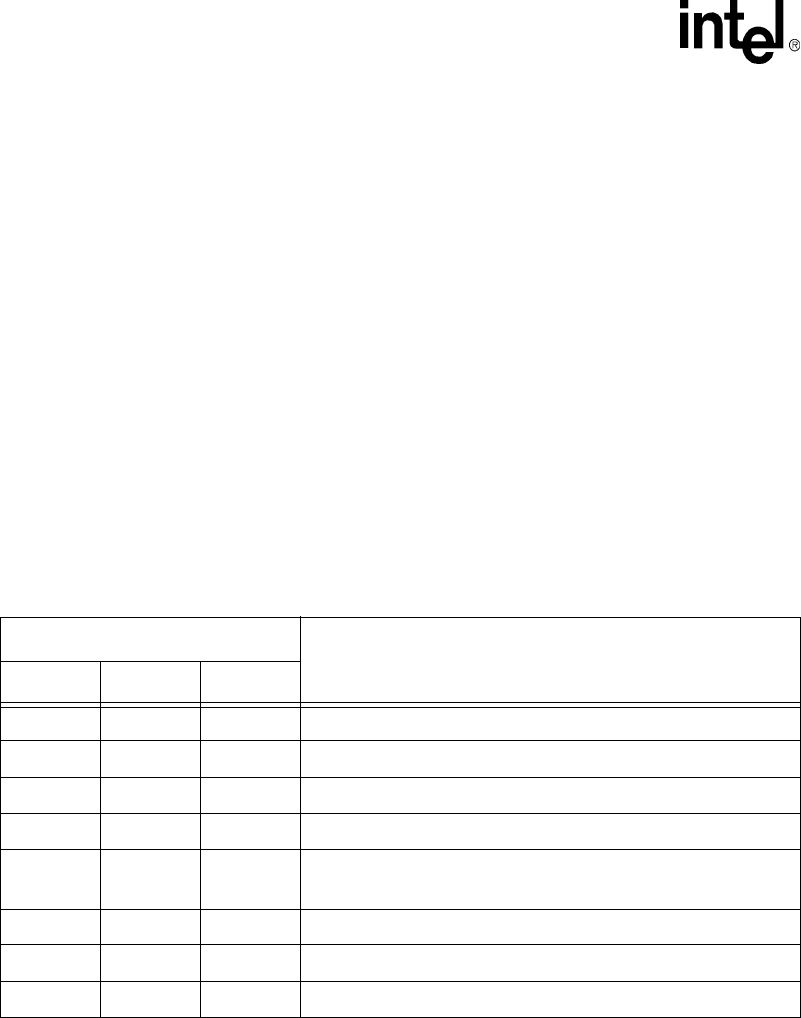
6-74 Intel® PXA255 Processor Developer’s Manual
Memory Controller
is deasserted or, as part of the sleep entry routine, the alternate master can be disabled. If necessary,
the alternate master can hold the bus until its transaction is completed. After the memory controller
has completed all outstanding transactions, it places SDRAM into self-refresh and allows the
processor to complete the sleep entry sequence.
Note: The alternate bus master must de-assert MBREQ when nVDD_FAULT or nBATT_FAULT is
asserted.
6.10 Options and Settings for Boot Memory
This section explains the settings that control Boot Memory configurations.
6.10.1 Alternate Booting
The processor allows six boot configurations. These configurations are determined by the three
BOOT_SEL(2:0) pins and are described in Table 6-39. A description of the effect of these input
pins on the Configuration registers at boot time is included in Section 6.8.
6.10.2 Boot Time Defaults
The following sections provide information on boot time default parameters.
6.10.2.1 BOOT_DEF Read-Only Register (BOOT_DEF)
BOOT_DEF, shown in Table 6-40, contains the boot-up values for the three BOOT_SEL pins and
the single package-type bit.
This is a read-only register. Ignore reads from reserved bits.
Table 6-39. BOOT_SEL Definitions
BOOT_SEL
Boot From...
210
0 0 0 Asynchronous 32-bit ROM
0 0 1 Asynchronous 16-bit ROM
0 1 0 reserved
0 1 1 reserved
100
1- 32-bit Synchronous Mask ROM (64 Mbit)
2- 16-bit Synchronous Mask ROMs = 32 bits (32 Mbit each)
1 0 1 1- 16-bit Synchronous Mask ROM (64 Mbit)
1 1 0 2- 16-bit Synchronous Mask ROMs = 32 bits (64 Mbit each)
1 1 1 1- 16-bit Synchronous Mask ROM (32 Mbit)
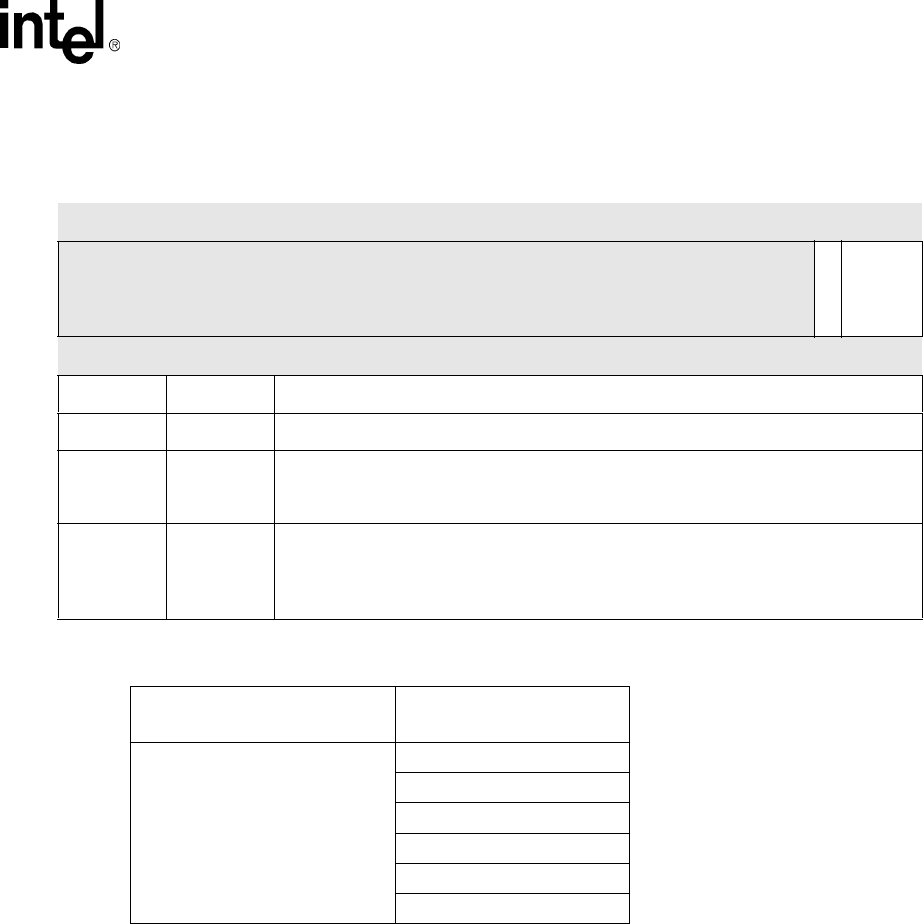
Intel® PXA255 Processor Developer’s Manual 6-75
Memory Controller
Table 6-40. BOOT_DEF Bitmap
0x4800_0044 BOOT_DEF Memory Controller
Bit 31 30 29 28 27 26 25 24 23 22 21 20 19 18 17 16 15 14 13 12 11 10 9 8 7 6 5 4 3 2 1 0
reserved
PKG_TYPE
BOOT_SEL
Reset 0 0 0 0 0 0 0 0 0 0 0 0 0 0 0 0 0 0 0 0 0 0 0 0 0 0 0 0 * * * *
Bits Name Description
31:4 — reserved
3 PKG_TYPE
PROCESSOR TYPE (read only):
0 – Reserved
1 – PXA255 processor
2:0 BOOT_SEL
BOOT SELECT (read only):
Contains the three inputs pins BOOT_SEL[2:0] for the processor. See Table 6-39.
See Table 6-41 for valid boot configurations. See Section 6.10.2.2 for descriptions of Boot
Time Configurations.
Table 6-41. Valid Boot Configurations Based on Processor Type
Processor Type Boot_Sel Signals
Valid Booting Configurations
(PXA255 processor)
000
001
100
101
110
111
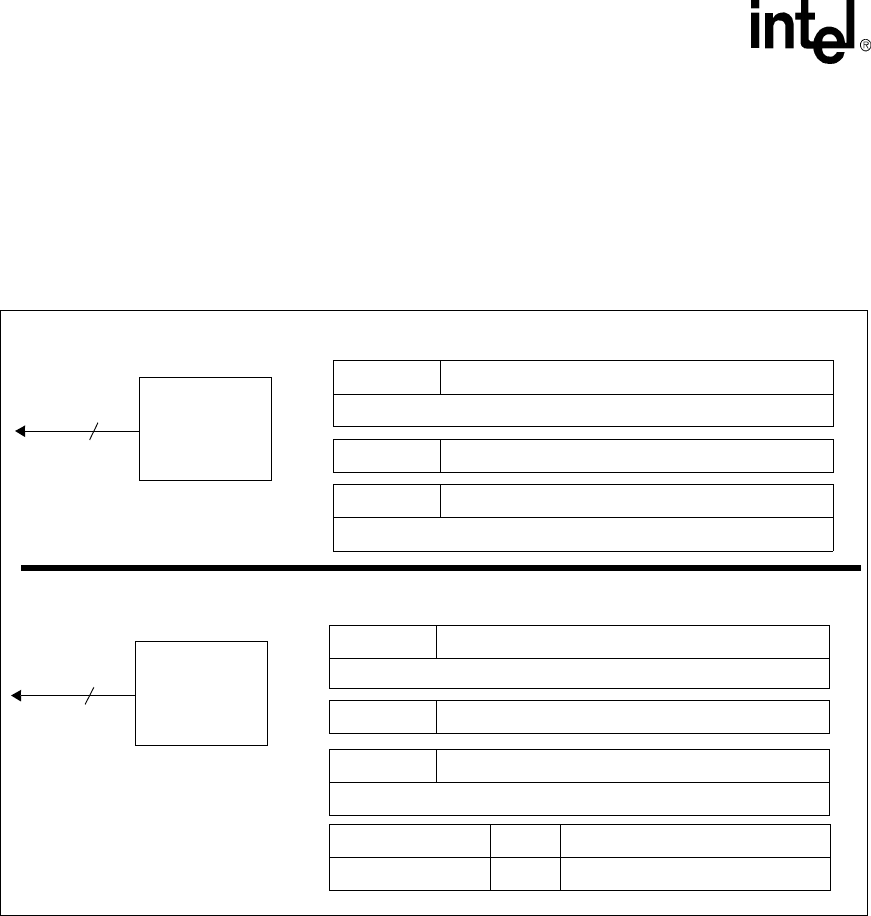
6-76 Intel® PXA255 Processor Developer’s Manual
Memory Controller
6.10.2.2 Boot-Time Configurations
The boot time configurations are shown in Figure 6-33 - Figure 6-35. A boot from a single 32-Mbit
SMROM with nWORD = 1 is not supported.
Three Configuration registers are affected at reset - MSC0:RBW0, MDREFR:E0PIN/K0RUN, and
SXCNFG.
Figure 6-33. Asynchronous Boot Time Configurations and Register Defaults
BOOT_SEL[2:0] = 000
Asynchronous
32-bit
ROM
32
MSC0
SXCNFG
0x7FF0_7FF0
0x0004_0004
RBW0 = 0
BOOT_SEL[2:0] = 001
Asynchronous
16-bit
ROM
16
MSC0
SXCNFG
0x7FF0_7FF8
0x0004_0004
RBW0 = 1
MDREFR 0x03CA_4FFF
E0PIN = 0, K0RUN = 0
MDREFR 0x03CA_4FFF
E0PIN = 0, K0RUN = 0
BOOT_SEL[2:0] = 000
BOOT_SEL[2:0] = 000
SXMRS
SXMRS
0000_0000
0000_0000
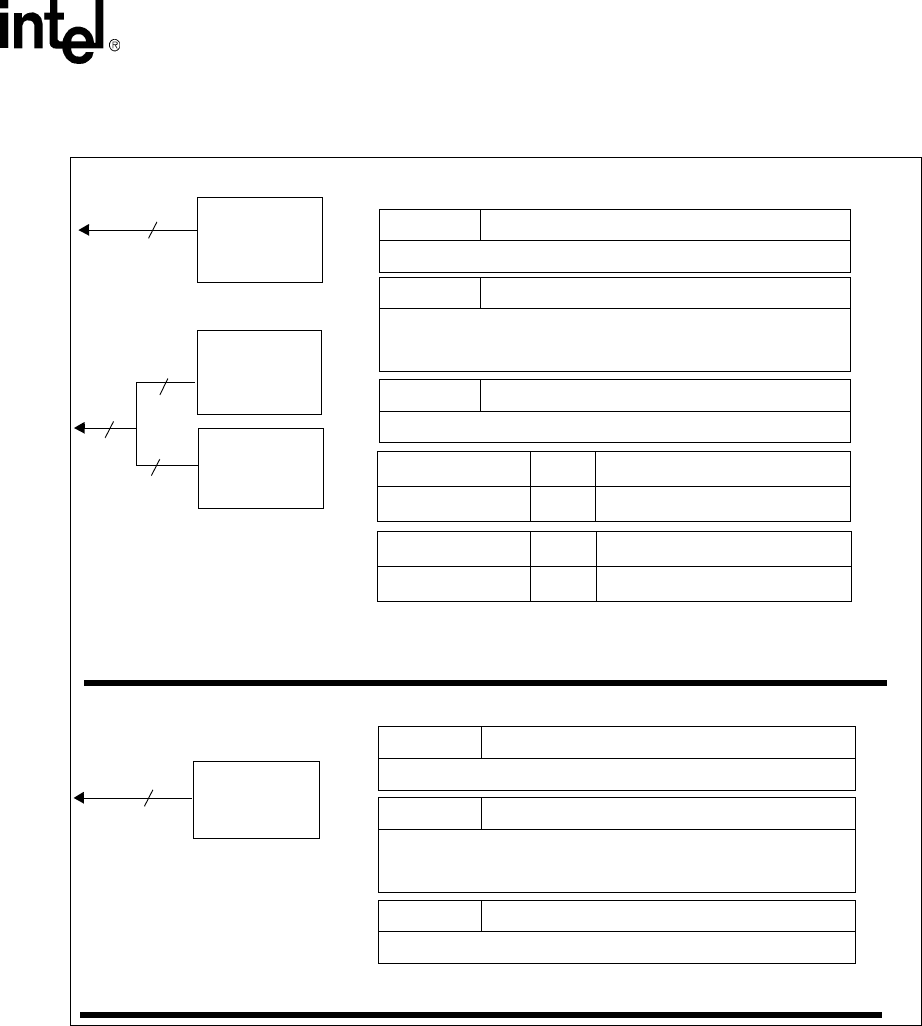
Intel® PXA255 Processor Developer’s Manual 6-77
Memory Controller
Figure 6-34. SMROM Boot Time Configurations and Register Defaults
BOOT_SEL[2:0] = 100
SMROM
32-bit
32
MSC0
SXCNFG
7FF0 7FF0
0004 4531
SXEN0 = 1h, SXCL0 = 4h (CL = 5),
SXRL0 = 1h (RL = 2), SXRA0 = 1h (13-bits),
SXCA0 = 1h (8-bits), SXTP0 = 0h, SXLATCH=1h
RBW0 = 0
MRS value must be 0061h.
BOOT_SEL[2:0] = 101
SMROM
16-bit
16
MSC0
SXCNFG
7FF0 7FF8
0004 4931
SXEN0 = 1h, SXCL0 = 4h (CL = 5),
SXRL0 = 1h (RL = 2), SXRA0 = 1h (13-bits),
SXCA0 = 2h (9-bits), SXTP0 = 0h, SXLATCH=1h
RBW0 = 1
MRS value must be 0061h.
The number of banks in the device defaults to zero.
The number of banks in the device defaults to zero.
MDREFR 03CA 7FFF
E0PIN = 1, K0RUN = 1
MDREFR 03CA 7FFF
E0PIN = 1, K0RUN = 1
(64 Mbit)
(nWORD = 1)
or
SMROM
16-bit
(32 Mbit)
(nWORD = 0)
SMROM
16-bit
(32 Mbit)
(nWORD = 0)
16
16
32
(64 Mbit)
(nWORD = ‘0’)
BOOT_SEL[2:0] = 100
BOOT_SEL[2:0] = 101
SXMRS
SXMRS
0232 0232
0232 0232
BOOT_SEL[2:0] = 110
BOOT_SEL[2:0] = 111
SXMRS
SXMRS
0232 0232
0232 0232
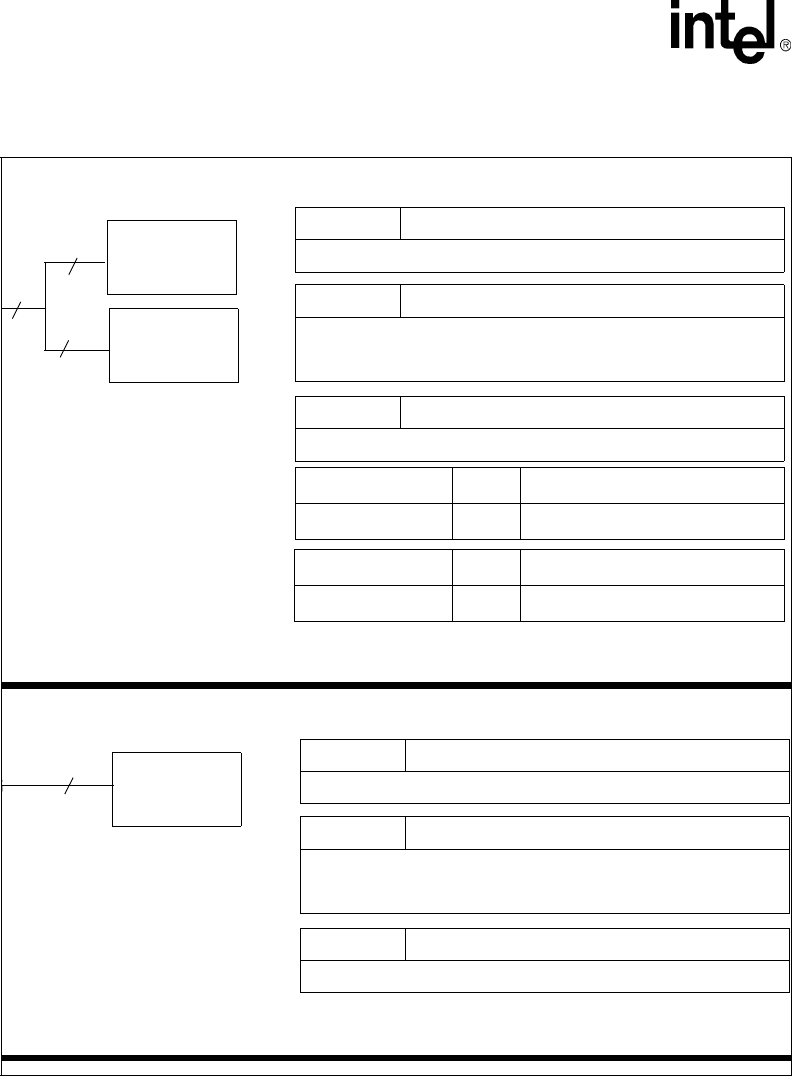
6-78 Intel® PXA255 Processor Developer’s Manual
Memory Controller
6.10.3 Memory Interface Reset and Initialization
On reset, the SDRAM Interface is disabled. Reset values for the Boot ROM are determined by
BOOT_SEL. The memory pins and controller are in the state shown in Table 6-42.
Figure 6-35. SMROM Boot Time Configurations and Register Defaults
BOOT_SEL[2:0] = 110
MSC0
SXCNFG
7FF0 7FF0
0004 4931
SXEN0 = 1h, SXCL0 = 4h (CL = 5),
SXRL0 = 1h (RL = 2), SXRA0 = 1h (13-bits),
SXCA0 = 2h (9-bits), SXTP0 = 0h, SXLATCH=1h
RBW0 = 0
MRS value must be 0061h.
BOOT_SEL[2:0] = 111
The number of banks in the device defaults to zero.
MDREFR 03CA 7FFF
E0PIN = 1, K0RUN = 1
SMROM
16-bit
(64 Mbit)
(nWORD = 0)
SMROM
16-bit
(64 Mbit)
(nWORD = 0)
16
16
32
MSC0
SXCNFG
7FF0 7FF8
0004 4531
SXEN0 = 1h, SXCL0 = 4h (CL = 5),
SXRL0 = 1h (RL = 2), SXRA0 = 1h (13-bits),
SXCA0 = 1h (8-bits), SXTP0 = 0h, SXLATCH=1h
RBW0 = 1
MRS value must be 0061h.
The number of banks in the device defaults to zero.
MDREFR 03CA 7FFF
E0PIN = 1, K0RUN = 1
SMROM
16-bit
(32 Mbit)
(nWORD = 0)
16
BOOT_SEL[2:0] = 100
BOOT_SEL[2:0] = 101
SXMRS
SXMRS
0232 0232
0232 0232
BOOT_SEL[2:0] = 110
BOOT_SEL[2:0] = 111
SXMRS
SXMRS
0232 0232
0232 0232
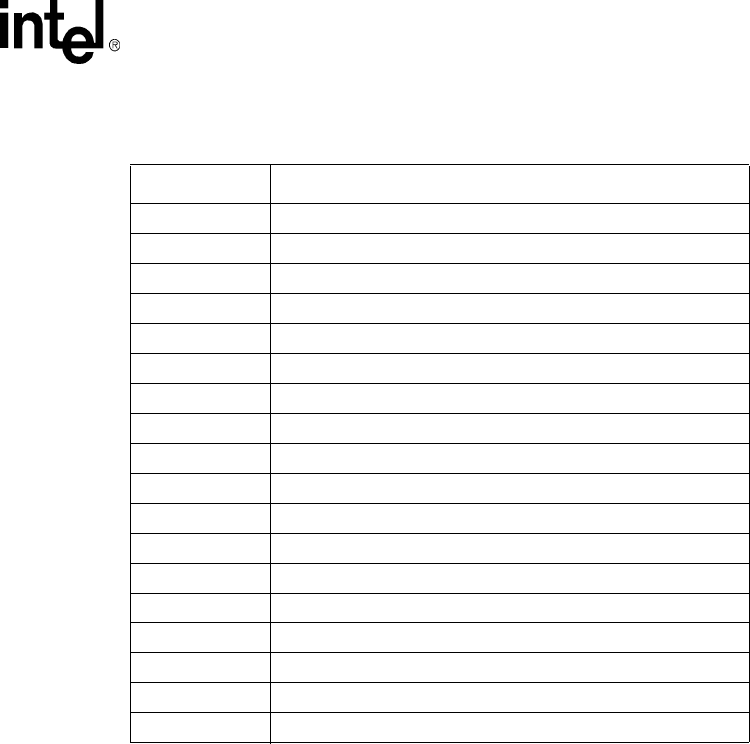
Intel® PXA255 Processor Developer’s Manual 6-79
Memory Controller
In sleep mode, the memory pins and controller are in the same state as they are after a hardware
reset, except that the GPIO signals are driven high. If SDRAMs are in self-refresh, they are held
there by setting SDCKE<1> to a 0.
6.11 Hardware, Watchdog, or Sleep Reset Operation
Software performs the following procedures when the processor comes out of a reset:
1. After hardware reset, complete a power-on wait period of 200 µs, which allows the internal
clocks that generate SDCLK to stabilize. Enable MDREFR:K0RUN and E0PIN for
Synchronous Static memory. When MDREFR is written, a refresh interval value
(MDREFR:DRI) must also be written. The following writes are allowed:
a. Write MSC0, MSC1, MSC2
b. Write MECR, MCMEM0, MCMEM1, MCATT0, MCATT1, MCIO0, MCIO1
c. Write MDREFR:K0RUN and MDREFR:E0PIN. Configure MDREFR:K0DB2. Retain
the current values of MDREFR:APD and MDREFR:SLFRSH. MDREFR:DRI must
contain a valid value. Deassert MDREFR:KxFREE.
2. In systems that contain Synchronous Static memory, write to the SXCNFG to configure all
appropriate bits, including the enable bits. Software must perform a sequence that involves a
subsequent write to SXCNFG to change the RAS latencies. While any SMROM banks are
Table 6-42. Memory Controller Pin Reset Values
Pin Name PXA255 Processor Reset Value
SDCLK [2:0] 000
SDCKE <1> 00
SDCKE <0> 1 if BOOT_SEL = Synchronous Memory
DQM [3:0] 0000
nSDCS [3:0] 1111
nWE 1
nSDRAS 1
nSDCAS 1
nOE 1
MA [25:0] 0x0000000h
RDnWR 0
MD [31:0] 0x00000000h
nCS <0> 1
nCS <5:1> GPIO Input
nPIOIR GPIO Input
nPIOIW GPIO Input
nPOE GPIO Input
nPWE GPIO Input

6-80 Intel® PXA255 Processor Developer’s Manual
Memory Controller
being configured, the SDRAM banks must be disabled and MDREFR:APD must be
deasserted (auto-power-down disabled).
a. Write SXCNFG (with enable bits asserted).
b. Write to SXMRS to trigger an MRS command to all enabled banks of synchronous static
memory.
c. SXLCR must only be written when it is required by the SDRAM-like synchronous flash
device for command encoding.
3. In systems that contain SDRAM, transition the SDRAM controller through the following state
sequence:
a. self-refresh and clock-stop
b. self-refresh
c. power-down
d. PWRDNX
e. NOP
4. The SDRAM clock run and enable bits (MDREFR:K1RUN, K2RUN, and E1PIN), described
in Section 6.5.3. MDREFR:SLFRSH must not be asserted.
a. Write MDREFR:K1RUN, K2RUN (self-refresh and clock-stop -> self-refresh).
Configure MDREFR:K1DB2,K2DB2.
b. Write MDREFR:SLFRSH (self-refresh -> power-down).
c. Write MDREFR:E1PIN (power-down -> PWRDNX).
d. a write is not required for this state transition (PWRDNX -> NOP).
e. Configure, but do not enable, each SDRAM partition pair.
f. Write MDCNFG (with enable bits deasserted), MDCNFG:DE3:2,1:0 set to ‘0’.
5. For systems that contain SDRAM, wait a specified NOP power-up waiting period required by
the SDRAMs to ensure the SDRAMs receive a stable clock with a NOP condition
6. Ensure the Data Cache bit (DCACHE) is disabled. If this bit is enabled, the refreshes triggered
by the next step may not pass through to the Memory Controller properly.
7. On a hardware reset in systems that contain SDRAM, trigger the specified number (typically
eight) of refresh cycles by attempting non-burst read or write accesses to any disabled
SDRAM bank. Each such access causes a simultaneous CBR refresh cycles for all four banks,
which causes a pass through the CBR state and back to NOP. On the first pass, the PALL state
occurs before the CBR state.
8. Re-enable the DCACHE bit if it is disabled.
9. In systems that contain SDRAM, enable SDRAM partitions by setting
MDCNFG:DE3:2,DE1:0.
10. In systems containing SDRAM, write the MDMRS register to trigger an MRS command to all
enabled banks of SDRAM. For each SDRAM partition pair that has one or both partitions
enabled, this forces a pass through the MRS state and back to NOP. The CAS latency must be
the only variable option and is derived from the value programmed in the
MDCNFG:MDTC0,2 fields. The burst type is programmed to sequential and the length is set
to four.
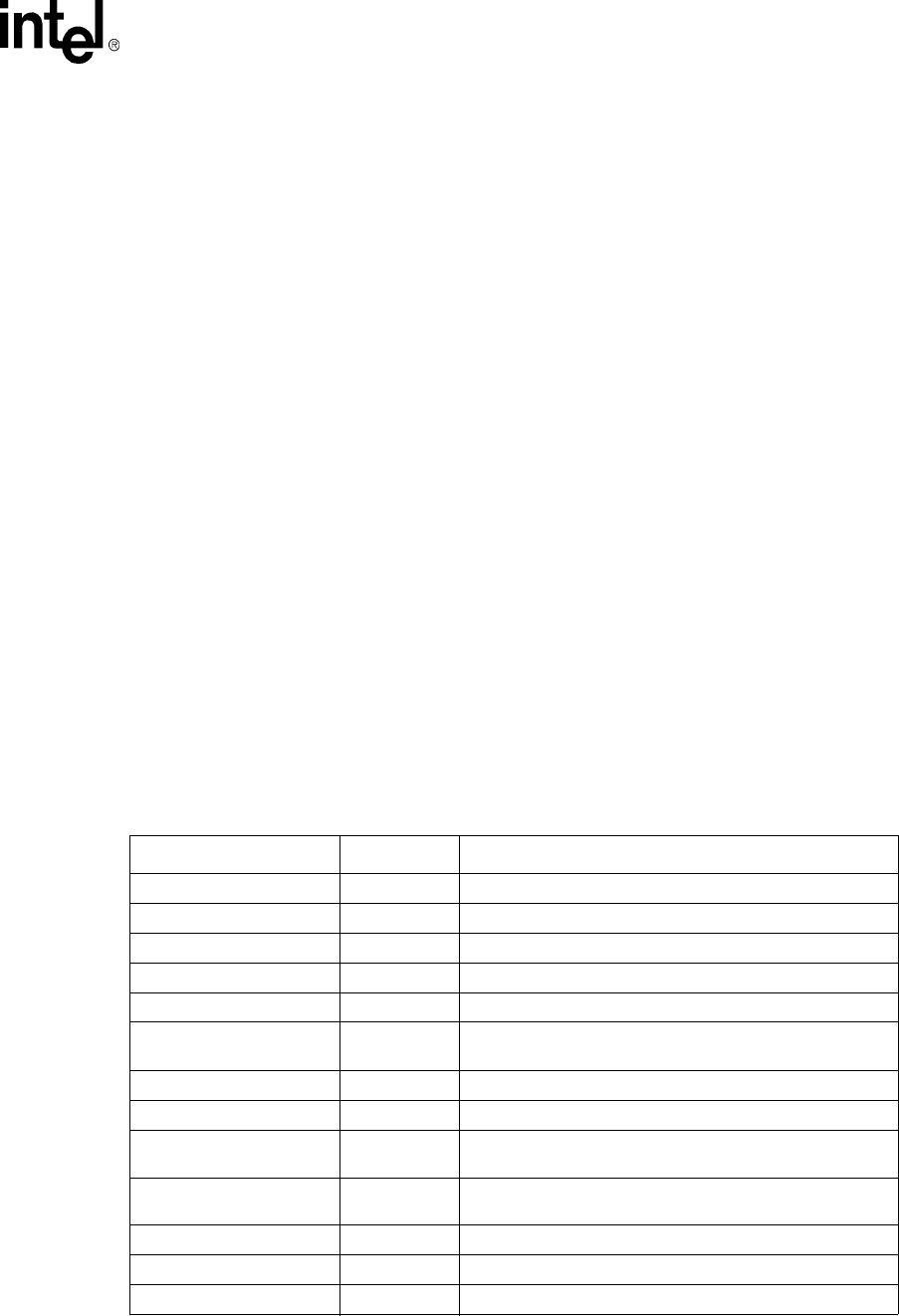
Intel® PXA255 Processor Developer’s Manual 6-81
Memory Controller
11. Optionally, in systems that contain SDRAM or Synchronous Static memory, enable auto-
power-down by setting MDREFR[APD].
6.12 GPIO Reset Procedure
On a GPIO Reset, the Memory Controller registers keep the values they had before the reset. No
new configuration programming is required. However, SDRAM refreshes do not occur during the
reset time. After nRESET_OUT is deasserted, the memory controller will continue refreshing. By
ensuring a refresh time for SDRAM that is smaller than the default, it is possible to preserve the
SDRAM contents. To do this, follow this procedure:
The SDRAM refresh time is chosen by taking the specified refresh time, typically 64 ms, and sub-
tracting the GPIO Reset time (found in the Intel® PXA255 Applications Processors Electrical, Me-
chanical, and Thermal Specification). For example, the GPIO Reset time is ~360 microseconds,
leaving an SDRAM refresh time of (64 ms - 0.360 ms) = 63.64 ms. Use this time to program the
MDREFR[DRI].
In the boot code, determine the type of reset. If the reset was a GPIO reset, then refresh all the
SDRAM rows. Refreshing all the SDRAM rows preserves their value in case GPIO reset occurs
again.
After all the SDRAM rows have been refreshed, enable GPIO reset
6.13 Memory Controller Register Summary
Table 6-43 shows the registers associated with the memory interface and the physical addresses
used to access them. These registers must be mapped as non-cacheable and non-bufferable and can
only be a single word access. They are grouped together in one page and all have the same memory
protections.
Table 6-43. Memory Controller Register Summary (Sheet 1 of 2)
Physical Address Symbol Register Name
0x4800_0000 MDCNFG SDRAM Configuration Register
0x4800_0004 MDREFR SDRAM Refresh Control Register
0x4800_0008 MSC0 Static Memory Control Register 0
0x4800_000C MSC1 Static Memory Control Register 1
0x4800_0010 MSC2 Static Memory Control Register 2
0x4800_0014 MECR Expansion Memory (16-bit PC Card / Compact Flash) Bus
Configuration register
0x4800_001C SXCNFG Synchronous Static Memory Control Register
0x4800_0024 SXMRS MRS value to be written to SMROM
0x4800_0028 MCMEM0 Card interface Common Memory Space Socket 0 Timing
Configuration
0x4800_002C MCMEM1 Card interface Common Memory Space Socket 1 Timing
Configuration
0x4800_0030 MCATT0 Card interface Attribute Space Socket 0 Timing Configuration
0x4800_0034 MCATT1 Card interface Attribute Space Socket 1 Timing Configuration
0x4800_0038 MCIO0 Card interface I/O Space Socket 0 Timing Configuration
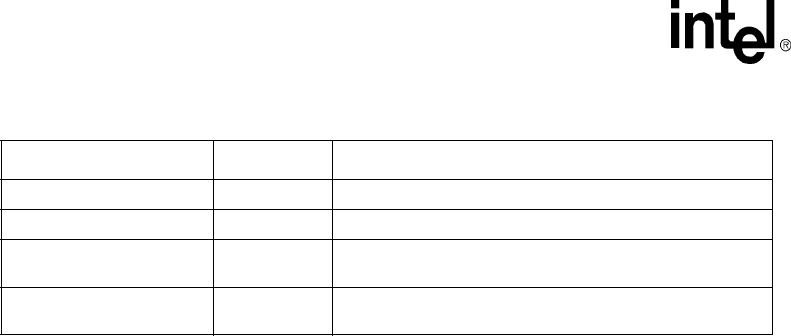
6-82 Intel® PXA255 Processor Developer’s Manual
Memory Controller
0x4800_003C MCIO1 Card interface I/O Space Socket 1 Timing Configuration
0x4800_0040 MDMRS MRS value to be written to SDRAM
0x4800_0044 BOOT_DEF Read-Only Boot-time register. Contains BOOT_SEL and
PKG_SEL values.
0x4800 0058 MDMRSLP Low-Power SDRAM Mode Register Set Configuration
Register
Table 6-43. Memory Controller Register Summary (Sheet 2 of 2)
Physical Address Symbol Register Name

Intel® PXA255 Processor Developer’s Manual 7-1
LCD Controller 7
The LCD controller provides an interface from the PXA255 processor to a passive (DSTN) or
active (TFT) flat panel display. Monochrome and several color pixel formats are supported.
7.1 Overview
The processor LCD controller supports single- or dual-panel displays. Encoded pixel data created
by the core is stored in external memory in a frame buffer in 1, 2, 4, 8, or 16-bit increments. The
data is fetched from external memory and loaded into a first-in first-out (FIFO) buffer on a demand
basis, using the LCD controller’s dedicated dual-channel DMA controller (DMAC). One channel is
used for single-panel displays and two are used for dual-panel displays.
Frame buffer data contains encoded pixel values that are used by the LCD controller as pointers to
index a 256-entry x 16-bit-wide palette. For 16 bit per pixel frame buffer entries, the palette RAM
is bypassed. Monochrome palette entries are eight bits wide, and color palette entries are 16 bits
wide. The encoded pixel data determines the number of possible colors within the palette as
follows:
•1-bit-wide pixels address the top 2 locations of the palette
•2-bit-wide pixels address the top 4 locations of the palette
•4-bit-wide pixels address the top 16 locations of the palette
•8-bit-wide pixels address any of the 256 entries within the palette
•16-bit-wide pixels bypass the palette
When passive color 16-bit pixel mode is enabled, the color pixel values bypass the palette and are
fed directly to the LCD controller’s Frame Rate Control logic. When active color 16-bit pixel mode
is enabled, the pixel value bypasses the palette and the Frame Rate Control logic and is sent
directly to the LCD controller’s data pins. Optionally, the palette RAM is loaded for each frame by
the LCD controller’s DMAC.
Once the encoded pixel value is used to select a palette entry, the value programmed within the
entry is transferred to the Frame Rate Control logic, which uses the Temporal Modulated Energy
Distribution (TMED) algorithm to produce the pixel data that is sent to the screen. Frame Rate
Control is a technique used to create additional color shades by rapidly turning on and off a pixel
on the LCD screen. This is also known as temporal dithering. The data output from the dither logic
is grouped into the selected format (e.g., 8-bit color, dual panel, 16-bit color., etc.) and placed in a
FIFO buffer before being sent out on the LCD controller’s pins and driven to the display using the
pixel clock.
Depending on the type of panel used, the LCD controller is programmed to use either 4-, 8-, or 16-
pixel data output pins. Single-panel monochrome displays use either four or eight data pins to send
4 or 8 pixels for each pixel clock. Single-panel color displays use eight pins to send 2-2/3 pixels
each pixel clock (8 pins / 3 colors/pixel = 2 2/3 pixels per clock). The LCD controller also supports
dual-panel mode, in which the LCD controller’s data lines are split into two groups, one to drive
the top half and one to drive the bottom half of the screen. For dual-panel displays, the number of
pixel data output pins is doubled, allowing twice as many pixels to be sent each pixel clock to the
two halves of the screen.

7-2 Intel® PXA255 Processor Developer’s Manual
LCD Controller
In active color display mode, the LCD controller can drive TFT displays. When using 1-, 2-, 4-, or
8-bit modes, the LCD’s dither logic is bypassed, and the pixel value is sent from the palette buffer
directly to the LCD’s data output pins. 16-bit pixel mode bypasses both the palette and the dither
logic.
7.1.1 Features
The processor LCD controller supports the following features:
•Display modes:
— single- or dual-panel displays
— up to 256 gray-scale levels (8 bits) in Passive Monochrome Mode
— a total of 65536 possible colors in Passive Color Mode (using the 16-bit TMED dithering
algorithm)
— up to 65536 colors in Active Color Mode (16 bits, bypasses palette)
— passive 8-bit color single-panel displays
— passive 8-bit (per panel) color dual-panel displays
•Display sizes up to 1024x1024 pixels, recommended maximum of 640x480
•Internal color palette RAM 256 entry by 16 bits (can be loaded automatically at the beginning
of each frame)
•Encoded pixel data of 1, 2, 4, 8, or 16 bits
•Programmable toggle of AC bias pin output (toggled by line count)
•Programmable pixel clock from 195 kHz to 83 MHz (100 MHz/512 to 166 MHz/2)
•Integrated 2-channel DMA (one channel for palette and single panel, the other channel for
second panel in dual-panel mode).
•Programmable wait-state insertion at the beginning and end of each line
•Programmable polarity for output enable, frame clock, and line clock
•Programmable interrupts for input and output FIFO underrun
•Programmable frame and line clock polarity, pulse width, and wait counts
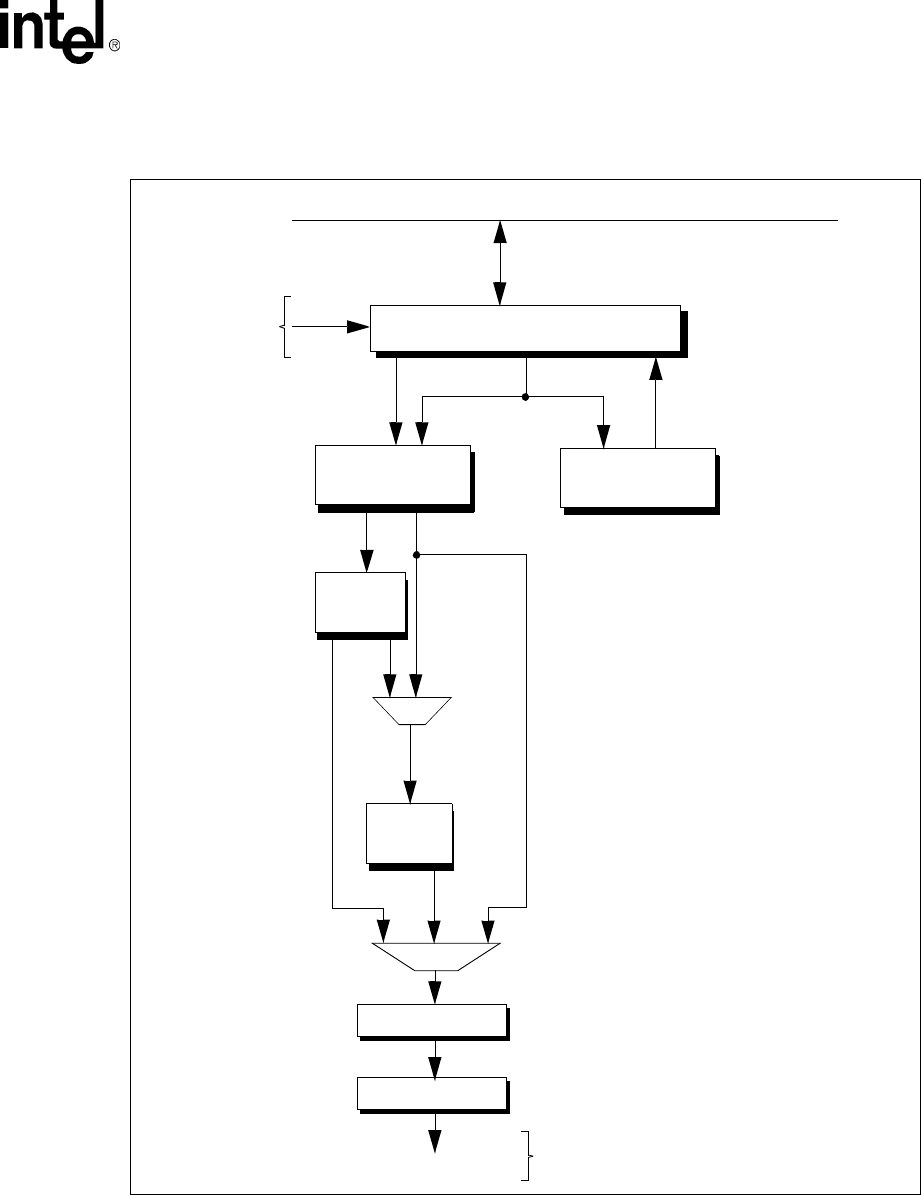
Intel® PXA255 Processor Developer’s Manual 7-3
LCD Controller
Figure 7-1 illustrates a simplified, top-level block diagram for the processor LCD Controller.
Figure 7-1. LCD Controller Block Diagram
LCD DMA Controller
Registers
Palette RAM
Output FIFOs
Serializer
To Pin s
From Clock
Module LCDClk
Pixel Data Register Data
Input FIFOs
TMED
Dithering
Engine
L_DD[15:0]
System Bus
Control
signals Configuration
Encoded
pixel data
Raw pixel
data
Raw pixel
data
Raw
pixel
data
Raw
pixel data
Dithered
pixels

7-4 Intel® PXA255 Processor Developer’s Manual
LCD Controller
7.1.2 Pin Descriptions
When the LCD controller is enabled, all of the LCD pins are outputs only. When the LCD
controller is disabled, its pins can be use for general-purpose input/output (GPIO). Refer to the
System Integration Unit chapter for details.
Table 7-1 describes the LCD controller’s pins. For more detailed information, see Section 7.3.5.
All of the LCD pins are outputs only.
7.2 LCD Controller Operation
7.2.1 Enabling the Controller
If the LCD controller is being enabled for the first time after system reset or sleep reset, all of the
LCD registers must be programmed as follows:
1. Configure the General Purpose I/O (GPIO) pins for LCD controller functionality. See
Chapter 4, “System Integration Unit” for details.
2. Write the frame descriptors and, if needed, the palette descriptor to memory.
3. Program all of the LCD configuration registers except the Frame Descriptor Address Registers
(FDADRx) and the LCD Controller Configuration Register 0 (LCCR0). See Section 7.6 for
details of all registers.
4. Program FDADRx with the memory address of the palette/frame descriptor, as described in
Section 7.6.5.2.
5. Enable the LCD controller by writing to LCCR0, as described in Section 7.6.1.
Table 7-1. Pin Descriptions
Pin Definition
L_DD[7:0]
These data lines transmit either four or eight data values at a time to the LCD display. For
monochrome displays, each pin value represents a single pixel. For passive color, groupings of
three pin values represent one pixel (red, green, and blue subpixel data values). In single-panel
monochrome mode, L_DD<3:0> pins are used. For double-pixel data, single-panel
monochrome, dual-panel monochrome, single-panel color, and active color modes, L_DD[7:0]
are used.
L_DD[15:8] When dual-panel color or TFT (active color mode) operation is programmed, these data outputs
are also required to send pixel data to the screen.
L_PCLK
The Pixel Clock is used by the LCD display to clock the pixel data into the line shift register. In
passive mode, the pixel clock toggles only when valid data is available on the data pins. In
active mode, the pixel clock toggles continuously, and L_BIAS serves as an output to signal
when data is valid on the LCD’s data pins.
L_LCLK
The Line Clock is used by the LCD display to signal the end of a line of pixels. The display
transfers the line data from the shift register to the screen and increments the line pointer. In
active mode, it is the horizontal synchronization signal.
L_FCLK
The Frame Clock is used by the LCD display to signal the start of a new frame of pixels. The
display resets the line pointer to the top of the screen. In active mode, it is the vertical
synchronization signal.
L_BIAS
AC Bias is used to signal the LCD display to switch the polarity of the power supplies to the row
and column drivers of the screen to counteract DC offset. In active mode, it serves as the output
enable to signal when data is latched from the data pins using the Pixel Clock.

Intel® PXA255 Processor Developer’s Manual 7-5
LCD Controller
If the LCD controller is being re-enabled, there has not been a reset since the last programming,
and the GPIO pins are still configured for LCD Controller functionality, only the registers
FDADRx and LCCR0 need to be reprogrammed. The LCD Controller Status Register (LCSR)
must also be written to clear any old status flags before re-enabling the LCD controller. See
Section 7.6.7 for details.
7.2.2 Disabling the Controller
The LCD controller can be disabled in two ways: regular and quick.
Regular disabling, the recommended method for stopping the LCD controller, is accomplished by
setting the disable bit, LCCR0[DIS]. The other bits in LCCR0 must not be changed — read the
register, set the DIS bit, and rewrite the register. This method causes the LCD controller to stop
cleanly at the end of the frame currently being fetched from memory. If the LCD DMAC is
fetching palette data when DIS is set, the palette RAM load is completed, and the next frame is
displayed before the LCD is disabled. The LCD Disable Done bit, LCSR[LDD], is set when the
LCD controller finishes displaying the last frame fetched, and the enable bit, LCCR0[ENB], is
cleared automatically by hardware.
Quick disabling is accomplished by clearing the enable bit, LCCR0[ENB]. The LCD controller
will finish any current DMA transfer, stop driving the panel, and shut down immediately, setting
the quick-disable bit, LCSR[QD]. This method is intended for situations such as a battery fault,
where system bus traffic has to be minimized immediately so the processor can have enough time
to store critical data to memory before the loss of power. The LCD controller must not be re-
enabled until the QD bit is set, indicating that the quick shutdown is complete.
Once disabled, the LCD Controller automatically disables its clocks to conserve power.
7.2.3 Resetting the Controller
At reset, the LCD Controller is disabled, and the output pins are configured as GPIO pins. All LCD
Controller Registers are reset to the conditions shown in the register descriptions.
7.3 Detailed Module Descriptions
This section describes the functions of the modules in the LCD Controller:
7.3.1 Input FIFOs
Data fetched from external memory by the dedicated DMAC is placed in one of two input FIFO
buffers. Each input FIFO comprises 128 bytes, organized as 16 entries by 8 bytes. In single-panel
mode, one FIFO is used to queue both encoded pixel data and data for writing to the internal palette
RAM. In dual-panel mode, this FIFO queues data for the internal palette RAM and the upper half
of the LCD display, while the second FIFO buffer holds data for the lower half of the LCD display.
The FIFO signals a service request to the DMAC whenever four FIFO entries are empty. In turn,
the DMAC automatically fills the FIFO with a 32-byte burst. Pixel data from the frame buffer
remains packed within individual 8-byte entries when it is loaded into the FIFO. If the pixel size is
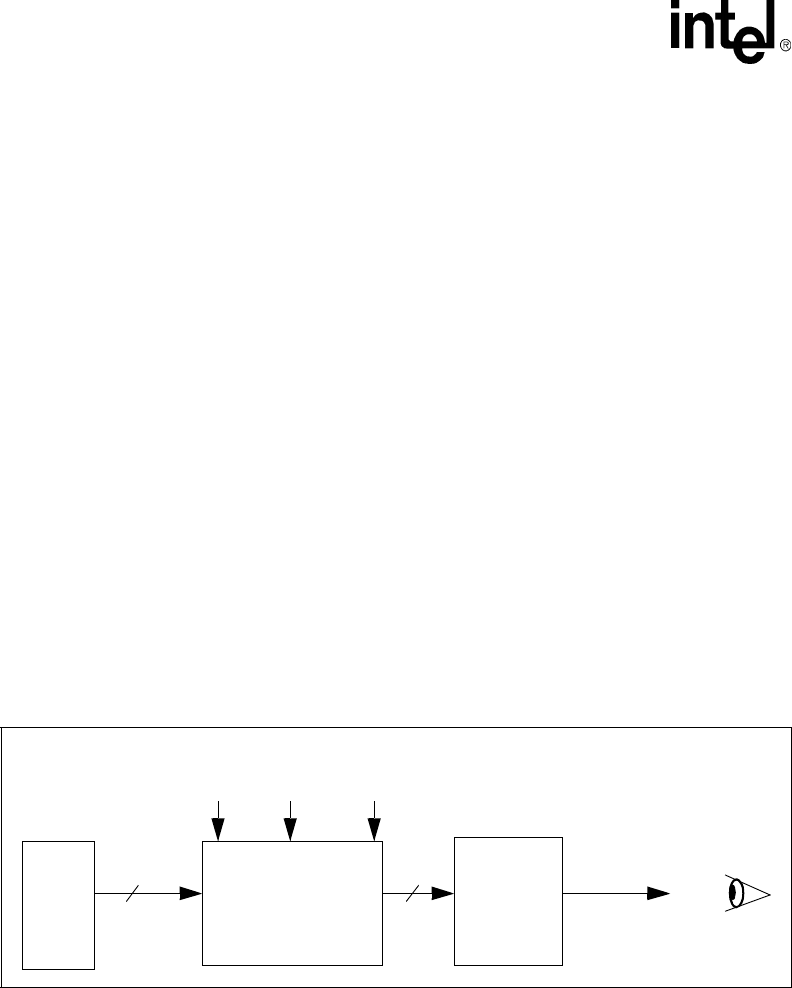
7-6 Intel® PXA255 Processor Developer’s Manual
LCD Controller
1, 2, 4, or 8-bits, the FIFO entries are unpacked and used to index the palette RAM to read the color
value. In 16-bit passive mode, the entries bypass the palette and go directly to the TMED dither
logic. In 16-bit active mode, the pixels are sent directly to the pins.
7.3.2 Lookup Palette
The internal palette RAM holds up to 256 16-bit color values. Color palette RAM entries are 16
bits wide, with 5 bits of red, 6 bits of green, and 5 bits of blue. Monochrome entries are 8 bits wide.
Encoded pixel values from the input FIFO are used as an address to index and select individual
palette locations. 1-bit pixel encodings address the first 2 entries, 2-bit pixel encodings address the
first 4 entries, 4-bit pixel encodings address 16 locations, and 8-bit pixel encodings select any of
the 256 palette entries. In 16-bit pixel mode, the palette RAM is not used and must not be loaded.
7.3.3 Temporal Modulated Energy Distribution (TMED) Dithering
For passive displays, entries selected from the lookup palette (or directly from memory for 16-bit
pixels) are sent to the TMED dithering algorithm. TMED is a form of temporal dithering, also
know as frame rate control. The algorithm determines whether a pixel is on or off.
Understanding how the TMED dithering algorithm works is not necessary to use the processor
LCD controller. However, certain characteristics of the algorithm can be controlled through the use
of the TMEDRGB Seed Register (Table 7-14) and the TMED Control Register (TCR, Table 7-15).
If these registers are to be modified from their default values, refer to this section. Figure 7-2
illustrates the TMED concept.
This dithering concept is applied separately to each color displayed. Each color has zeros added to
make the data for each color 8 bits. If a monochrome display is used, only a single matrix (blue) is
used.
The processor LCD Controller implements the following algorithm, which is used by TMED to
determine an upper and lower boundary:
LowerBoundary = [(PixelValue * FrameNumber) mod 256] + Offset
UpperBoundary = [(PixelValue + LowerBoundary) mod 256]
A 16x16 matrix uses the row (line), column (pixel number), and frame number (which wraps back
to 0 from 255) to select a matrix value. When the matrix value is between the lower and upper
boundaries from the algorithm, the LCD controller sends a “1” to the LCD panel. The boundaries
created by the algorithm are circular, wrapping from 255 back to 0, as shown in Figure 7-3.
Figure 7-2. Temporal Dithering Concept - Single Color
EYE
Color
Code
Temporal
Modulator
Low
Pass
Filter
(Panel)
1 bit
8 bits
Y
X
position position
Time
(frame #)
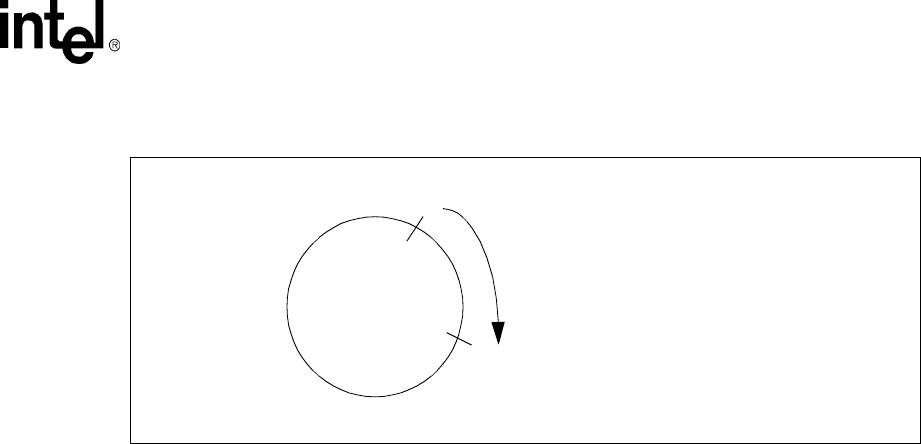
Intel® PXA255 Processor Developer’s Manual 7-7
LCD Controller
Either of two matrices may be used for each color, chosen by bits 0, 1, and 14 of the TMED
Control Register (TCR, Section 7.6.10). Offsets may be selected for the shading of each color to
avoid gray color problems. Although these offset values are panel dependent, the recommended
values are listed in Section 7.6.9, with the blue data path being used for monochrome modes.
Offsets may also be chosen in the TMED Control Register for shifting the row (horizontal) value,
line (vertical) value, and frame number.
Figure 7-4 shows the block diagram for TMED. Pixel data (up to 8 bits) enters the module and is
sent through the Color Value (CV) generator. Depending on the value of the TCR[TSCS] field, the
CV generator rounds off between 0 and 3 of the least-significant bits, creating a new CV. If the
original pixel value is 254 or 255, the final data output is set to one. Otherwise, the following
occurs:
1. The new CV is sent through the Color Offset Adjuster, where it is used as a lookup into the
matrix selected by TCR[COAM].
2. Either the 8-bit output of the chosen matrix or 00h, as selected by TCR[COAE], is added to the
appropriate color’s seed register value in register TRGBR to form an offset.
3. This offset is added to the result of the multiplication of the Frame Number and the CV to form
the algorithm’s lower boundary (only the lower 8 bits are used).
4. The CV is added to the lower boundary to obtain the upper boundary.
5. Row (line) and column (pixel) counters are combined with beat suppression (offset) values in
the Pixel Number Adjuster and Address Generator to form yet another address for a matrix
lookup.
6. The output of the chosen matrix is compared to the lower and upper boundaries in the Data
Generator.
7. If the matrix output is between these boundaries or the original pixel value is 254 or 255, then
the data output to the panel is one. In all other cases, it is zero.
Figure 7-3. Compare Range for TMED
0255
128
192 64
Compare
Range
(LB+PV) mod 256
LB=(PixelValue * Frame#) mod 256 + Offset
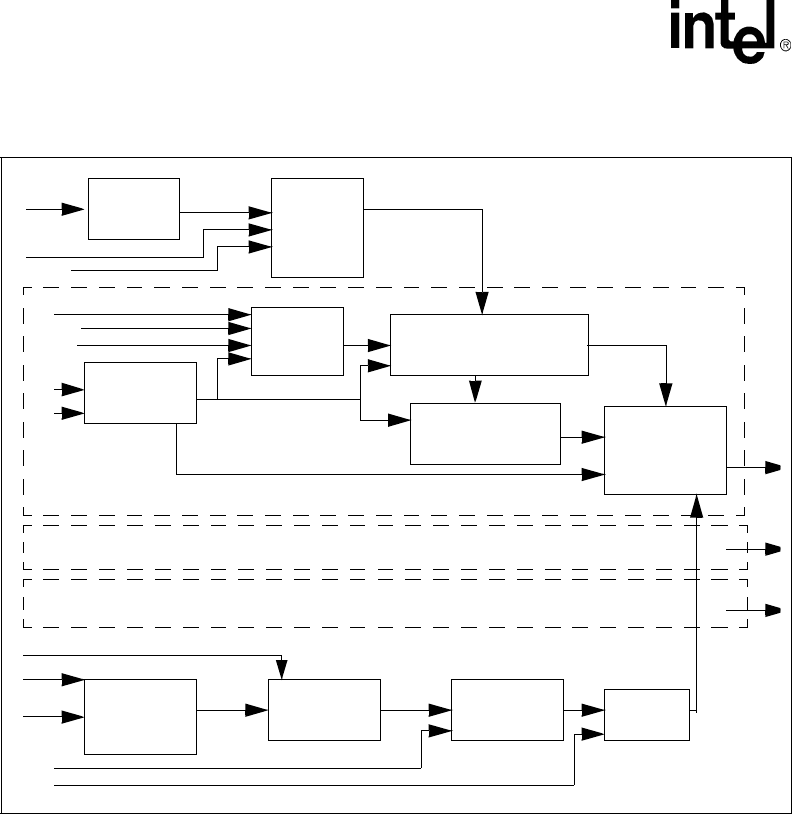
7-8 Intel® PXA255 Processor Developer’s Manual
LCD Controller
7.3.4 Output FIFOs
The LCD controller has two output FIFOs to queue pixel data before it is sent out to the pins. Each
output FIFO is 16 bytes, organized as 16 entries by 8 bits wide. Pixel values are accumulated in a
serial shifter and written to the FIFO buffers in 4-, 8-, or 16-bit quantities. Four pins are used for
single-panel monochrome screens, 8 pins are used for single- and dual-panel monochrome screens
and single-panel color displays, and 16 pins are used for dual-panel color and active displays. Each
time a value is taken from the bottom of the FIFO, the entry is invalidated, and all data in the FIFO
moves down one position.
7.3.5 LCD Controller Pin Usage
The timing of the line (L_LCLK) and frame (L_FCLK) clocks is programmable to support both
passive display and active display modes. Programming options include: wait state insertion at the
beginning and end of each line and frame, pixel clock (L_PCLK), line clock, frame clock
(L_FCLK), output enable signal polarity, and frame clock pulse width.
See Section 7.5 for pin timing diagrams. When the LCD controller is disabled, all of its pins can be
used for GPIO. See Chapter 4, “System Integration Unit” for further details. See also Table 7-1.
Figure 7-4. TMED Block Diagram
Lower Boundary
LB =FN x CV + Offset
Generator
Frame
Counter
Upper Boundary
UB =LB + CV
Generator
Color Value
Generator
Color
Offset
Adjuster
Data
Generator
LB > ME > UB
or Pixel > 253
Single Color Component Path (GREEN)
Single Color Component Path (BLUE)
Single Color Component Path (RED)
Outpu
Data
Bit
Frame
Number
Adjuster
FN
CV
LB
UB
LB
Outpu
Data
Bit
Outpu
Data
Bit
Line Counter Pixel Number
Adjustor
Address
Generator Matrix
Pixel Counter
frame_clk
line clk
pixel clk
TCR is the TMED Control Register
TCR<13:12>
pixel
data
TCR<1>
TCR<0>
TCR<2>
TSR is the TMED Seed Register
TSR<7:0>
TCR<3>
TCR<14>
TCR<11:8>
TCR<7:4>
force to 1
ME

Intel® PXA255 Processor Developer’s Manual 7-9
LCD Controller
7.3.5.1 Passive Display Timing
In passive display mode (LCCR0[PAS] = 0), L_PCLK toggles only when data is being written to
the panel. When an entire line of pixels has been sent to the display, L_LCLK is asserted. When an
entire frame of pixels has been sent to the display, L_FCLK is asserted.
If an output FIFO underrun occurs (i.e., the LCD controller runs out of data), L_PCLK stalls until
valid data is available. This results in a slower pixel clock, but data sent to the display is always
valid.
To prevent a D.C. charge from building within a passive display, its power and ground supplies
must be switched periodically. Many modern panels do this automatically. If not, the LCD
controller can toggle the AC bias pin (L_BIAS) to signal the display to switch the polarity. The
frequency of the L_BIAS toggle is controlled by programming the number of line clock transitions
between each toggle (LCCR3[ACB]).
7.3.5.2 Active Display Timing
In active display mode (LCCR0[PAS] = 1), L_PCLK toggles continuously as long as the LCD
controller is enabled. The other pins function as follows:
L_BIAS — output enable. When asserted, the LCD latches L_DD data using L_PCLK.
L_LCLK — horizontal synchronization signal (HSYNC)
L_FCLK — vertical synchronization signal (VSYNC)
If an output FIFO underrun occurs, the data on the L_DD pins is repeated, L_BIAS stays asserted,
and L_PCLK keeps running. As valid data enters the output FIFO, it is sent to the display.
Additional pixel clocks are inserted at the end of the line to drain the remaining valid pixels from
the output FIFO before HSYNC is asserted. This mechanism allows an underrun to corrupt only a
single line rather than an entire frame.
7.3.5.3 Pixel Data Pins (L_DDx)
Pixel data is removed from the bottom of the output FIFO and driven in parallel onto the LCD data
lines on the edge of the pixel clock selected by Pixel Clock Polarity (LCCR3[PCP]). For a 4-bit
wide bus, data goes out on the LCD data lines L_DD[3:0]. For an 8-bit wide bus, data goes out on
L_DD[7:0]. For a 16-bit bus, data goes out on L_DD[15:0]. In monochrome dual-panel mode, the
pixels for the upper half of the screen go out on L_DD[3:0] and those for the lower half on
L_DD[7:4]. In color dual-panel mode, the upper panel pixels go out on L_DD[7:0] and the lower
panel pixels on L_DD[15:8]. The LCD data pins are driven at their last value during the inactive
portion of the LCD frame.
7.3.6 DMA
Values for palette RAM entries and encoded pixel data are stored in off-chip memory and are
transferred to the LCD controller’s input FIFO buffers, on a demand basis, using the LCD
controller’s dedicated DMA controller (DMAC). The LCD’s descriptor-based DMAC contains two
channels that transfer data from external memory to the input FIFOs. One channel is used for
single-panel displays and two are used for dual-panel displays.
The LCD controller issues a service request to the DMAC after it has been initialized and enabled.
The DMAC automatically performs eight word transfers, filling four entries of the input FIFO.
Values are fetched from the bottom of the FIFO, one entry at a time, and each 64-bit value is

7-10 Intel® PXA255 Processor Developer’s Manual
LCD Controller
unpacked into individual pixel encodings of 1, 2, 4, 8, or 16 bits each. After the value is removed
from the bottom of the FIFO, the entry is invalidated, and all data in the FIFO is shifted down one
entry. When four of the entries are empty, a service request is issued to the DMAC. If the DMAC is
not able to keep the FIFO filled with enough pixel data (due to insufficient external memory access
speed) and the FIFO is emptied, the appropriate FIFO underrun status bit is set (bit IUL or IUU in
register LCSR), and an interrupt request is issued (unless it is masked).
7.4 LCD External Palette and Frame Buffers
The LCD controller supports a variety of user-programmable options, including display type and
size, frame buffer location, encoded pixel size, and output data width. Although all programmable
combinations are possible, the displays available on the market dictate which combinations of
these programmable options are practical. The processor external system memory limits the
throughput of the LCD controller’s DMAC, which, in turn, limits the size and type of display that
can be controlled. The user must also determine the maximum bandwidth of the processor external
bus that the LCD controller is allowed to use without negatively affecting all other functions that
the processor must perform.
7.4.1 External Palette Buffer
The external palette buffer is an off-chip memory area containing up to 256 16-bit entries to be
loaded into the internal palette RAM. The palette buffer data does not have to be at the beginning
of the external frame buffer, it can also be in a separate memory location. Palette data is 8 bytes (4
entries) for 1 and 2-bit pixels (the last 2 entries are loaded but not used with 1-bit pixels), 32 bytes
(16 entries) for 4-bit pixels, and 512 bytes (256 entries) for 8-bit pixels. The palette RAM is not
used and must not be loaded when using 16 bits per pixel.
After enabling the LCD controller, the user must first load the palette RAM before processing any
frame data. After the initial load, the palette can be reloaded optionally on a frame-by-frame basis.
This would be done when the color selection changes frame to frame. The palette RAM is always
loaded with DMA channel 0.
Figure 7-5 shows the format of the palette entries in little endian. “Endian” does not imply
endianness with respect to bytes and half-words within memory. It refers strictly to the ordering of
the palette entries; i.e., whether palette entry 0 is at the MSB or the LSB of a word boundary. The
ordering of RGB values within the 16-bit entry is fixed for little endian. In Figure 7-5, “Base” is the
palette buffer base programmed in register FSADR.
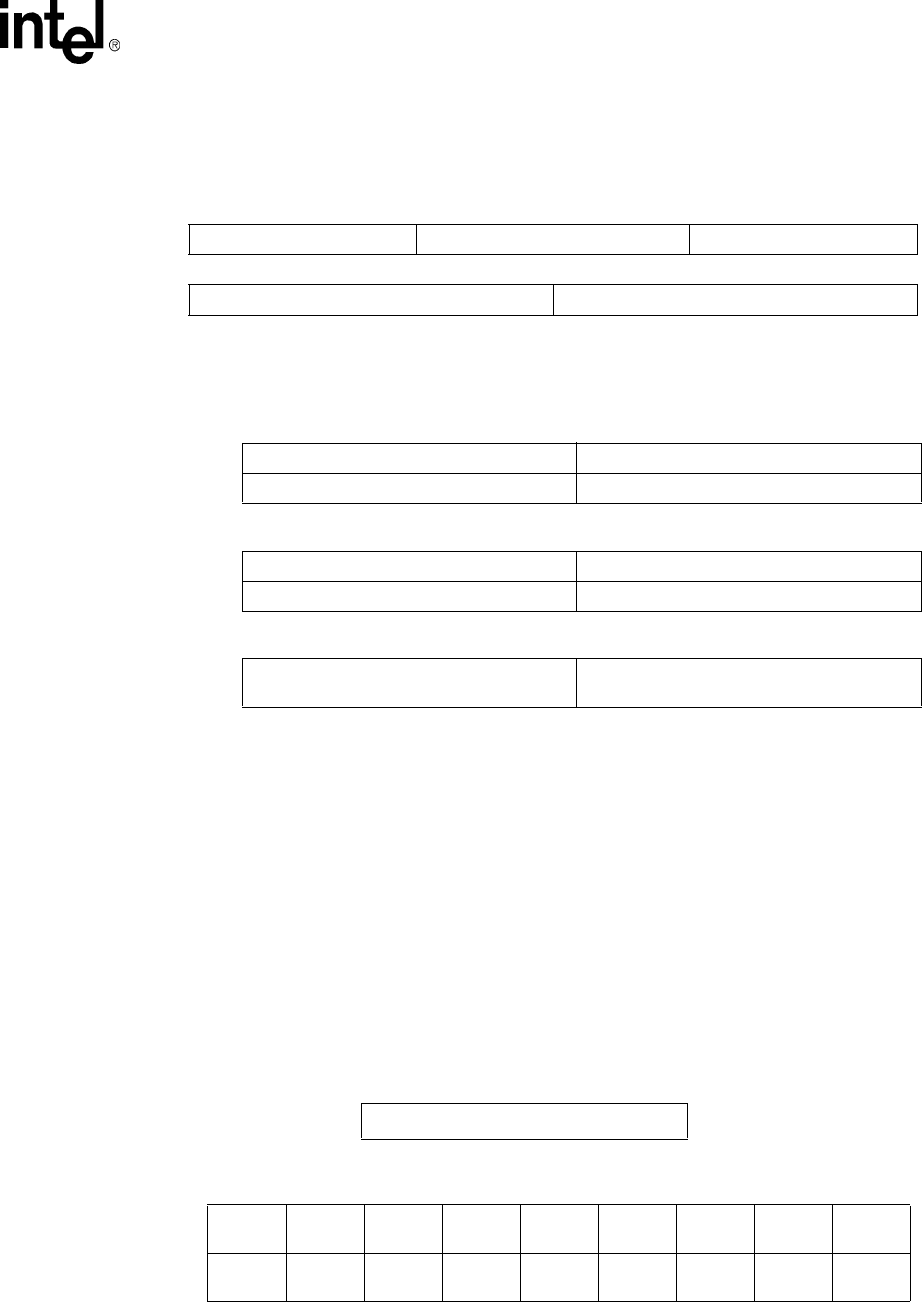
Intel® PXA255 Processor Developer’s Manual 7-11
LCD Controller
7.4.2 External Frame Buffer
The external frame buffer is an off-chip memory area used to supply enough encoded pixel values to fill
the entire screen one or more times. The number of pixel data values depends on the size of the
screen (for example, 640 x 480 = 307,200 encoded pixel values). Figure 7-6 through Figure 7-18
show the memory organization within the frame buffer for each size pixel encoding.
In the following figures, “Base” refers to the initial address programmed in the FSADR register,
“Palette Buffer Index” refers to the data that specifies the location in the palette buffer, and “Raw
Pixel Data” refers to the actual 16-bit RGB data when the palette RAM is bypassed.
Figure 7-6. 1 Bit Per Pixel Data Memory Organization
Figure 7-5. Palette Buffer Format
Individual Palette Entry
Bit1514131211109876543210
Color Red (R) Green (G) Blue (B)
Bit1514131211109876543210
Mono unused Monochrome (M)
Little Endian Palette Entry Ordering
4-, 16- or 256-Entry Palette Buffer
Bit 31 16 15 0
Base + 0x0 Palette entry 1 Palette entry 0
Base + 0x4 Palette entry 3 Palette entry 2
Entries 4 through 255 do not exist for 1 and 2
bits/pixel.
Base + 0x1C Palette entry 15 Palette entry 14
Base + 0x20 Palette entry 17 Palette entry 16
Entries 16 through 255 do not exist for
1, 2, and 4 bits/pixel.
Base +
0x1FC Palette entry 255 Palette entry 254
Bit 0
1 bit/pixel Palette Buffer Index[0]
Bit31302928... 3 2 1 0
Base +
0x0 Pixel 31 Pixel 30 Pixel 29 Pixel 28 ... Pixel 3 Pixel 2 Pixel 1 Pixel 0
Base +
0x4 Pixel 63 Pixel 62 Pixel 61 Pixel 60 ... Pixel 35 Pixel 34 Pixel 33 Pixel 32
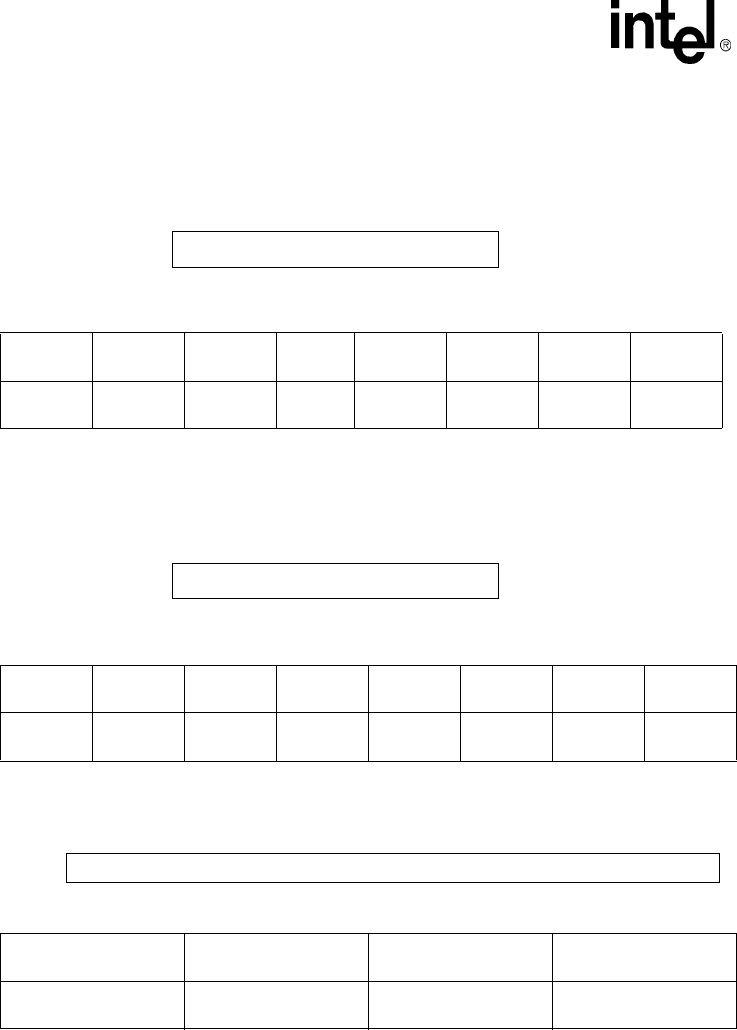
7-12 Intel® PXA255 Processor Developer’s Manual
LCD Controller
Figure 7-7. 2 Bits Per Pixel Data Memory Organization
Figure 7-8. 4 Bits Per Pixel Data Memory Organization
Figure 7-9. 8 Bits Per Pixel Data Memory Organization
Bit 1 0
2 bits/pixel Palette Buffer Index<1:0>
Bit313029282726 ... 76543210
Base
+ 0x0 Pixel 15 Pixel 14 Pixel 13 ... Pixel 3 Pixel 2 Pixel 1 Pixel 0
Base
+ 0x4 Pixel 31 Pixel 30 Pixel 29 ... Pixel 19 Pixel18 Pixel 17 Pixel 16
Bit 3210
4 bits/pixel Palette Buffer Index<3:0>
Bit3128272423201916151211 8 7 4 3 0
Base
+ 0x0 Pixel 7Pixel 6Pixel 5Pixel 4Pixel 3Pixel 2Pixel 1Pixel 0
Base
+ 0x4 Pixel 15 Pixel 14 Pixel 13 Pixel 12 Pixel 11 Pixel 10 Pixel 9 Pixel 8
Bit76543210
8 bits/pixel Palette Buffer Index<7:0>
Bit 31 24 23 16 15 8 7 0
Base
+ 0x0 Pixel 3 Pixel 2 Pixel 1 Pixel 0
Base
+ 0x4 Pixel 7 Pixel 6 Pixel 5 Pixel 4

Intel® PXA255 Processor Developer’s Manual 7-13
LCD Controller
Figure 7-10. 16 Bits Per Pixel Data Memory Organization - Passive Mode
)
Note: For passive 16 bits per pixel operation, the Raw Pixel Data must be organized as shown above.
Figure 7-11. 16 Bits Per Pixel Data Memory Organization - Active Mode
)
Note: For active 16 bits per pixel operation, the Raw Pixel Data is sent directly to the LCD panel pins and
must be in the same format as required by the LCD panel.
In dual-panel mode, pixels are presented to two halves of the screen at the same time (upper and
lower). A second DMA channel, input FIFO, and output FIFO exist to support dual-panel
operation. The palette buffer is implemented in DMA channel 0, but not channel 1. The frame
source address for the lower half always points to the top of the encoded pixel values for channel 1.
The frame source address of both DMA channels must be configured such that the least significant
three address bits are all zero (address bits 2 through 0 must be zero). This requires that the source
address of the frame buffer start at 8-byte boundaries.
Each line in the frame buffer must start at a word boundary. For the various pixel sizes, this
requires each line of the display to have pixels in multiples of: 32 pixels for 1-bit pixels, 16 pixels
for 2-bit pixels, 8 pixels for 4-bit pixels, 4 pixels for 8-bit pixels, and 2 pixels for 16-bit pixels. If
the LCD screen does not naturally have the correct multiple of pixels per line, the user must adjust
the start address for each line by adding dummy pixel values to the end of the previous line.
Note: There are two special conditions: 8 bits/pixel monochrome screens with double-pixel-data mode
and 8 or 16 bits/pixel passive color screens require a multiple of 8 pixels for each line.
For example, if the screen being driven is 107 pixels wide, and 4 bits/pixel mode is used, each line
is 107 pixels or nibbles in length (53.5 bytes). The next nearest 8-pixel boundary (for 4-bit pixels)
occurs at 112 pixels or nibbles (56 bytes). Each new line in the frame buffer must start at multiples
of 56 bytes by adding an extra 5 dummy pixels per line (2.5 bytes) to LCCR1[PPL].
If dummy pixels are to be inserted, the panel must ignore the extra pixel clocks at the end of each
line that correspond to the dummy pixels.
Bit 1514131211109876543210
16 bits/pixel
Raw Pixel Data<15:0>
Red Data<4:0> Green Data<5:0> Blue Data<4:0>
Bit 31 16 15 0
Base +
0x0 Pixel 1 Pixel 0
Base +
0x4 Pixel 3 Pixel 2
Bit 1514131211109876543210
16 bits/pixel Raw Pixel Data<15:0>
Bit 31 16 15 0
Base +
0x0 Pixel 1 Pixel 0
Base +
0x4 Pixel 3 Pixel 2
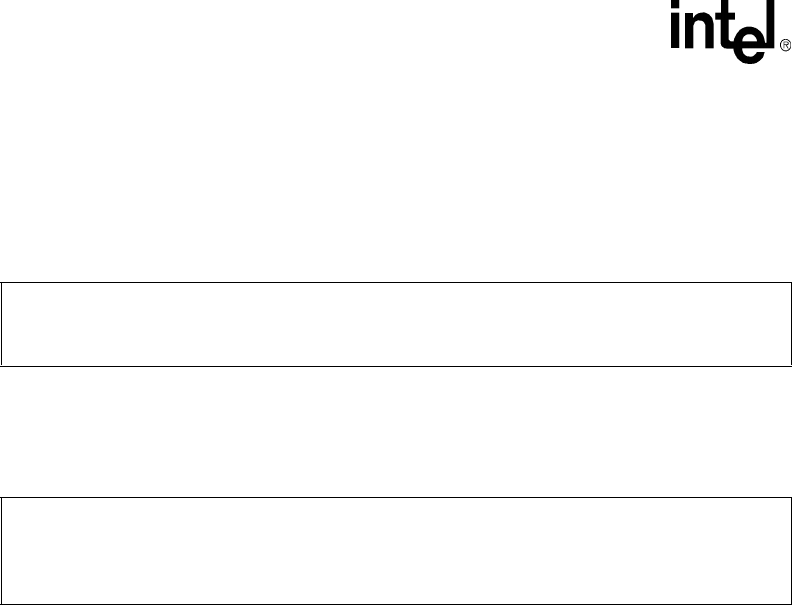
7-14 Intel® PXA255 Processor Developer’s Manual
LCD Controller
Use the following equation to calculate the total size of the frame buffer (in bytes). This calculation
is used to encode the length of the frame buffer in the DMA descriptors (Section 7.6.5.4). The first
term is the size required for the encoded pixel values. “Lines” is the number of lines for the display.
“Pixels” is the number of pixels per line. Use the actual line/pixel count, not minus 1 as in the
LCCR registers. “n” = the number of extra dummy pixels required per line, as described above. For
dual-panel mode, the frame buffer size is equally distributed between the two DMA channels.
Therefore, “Lines” in this equation are divided in half for dual-panel mode.
The bandwidth required for the LCD Controller can be calculated using the following equations.
FrameBufferSize is the result of the previous equation. Bandwidth is always an important part of
any system analysis. Systems with large panels and high bits per pixel must ensure that the panel is
not starved for data.
Sample calculations for an 640x480 panel, 16 bits per pixel, 60 Hz refresh rate:
FrameBufferSize = 16*640*480/8 = 614,400 bytes
Bus Bandwidth = 614,400 * 60 = 36.9 MB/sec
7.5 Functional Timing
Figure 7-12 through Figure 7-14 illustrate LCD controller timing in passive display mode. The
example used is a 320x240 panel. Figure 7-15 and Figure 7-16 illustrate the LCD controller timing
in active display mode.For precise timing relationships, see the Intel® PXA255 Processor
Electrical, Mechanical, and Thermal Specification.
FrameBufferSize BitsPerPixel Lines Pixels n+()••
8
--------------------------------------------------------------------------=
BusBandwidth FrameBufferSize PaletteSize+()RefreshRate•=
BusBandwidth DualPanel()FrameBufferSize 2•PaletteSize+()RefreshRate•=
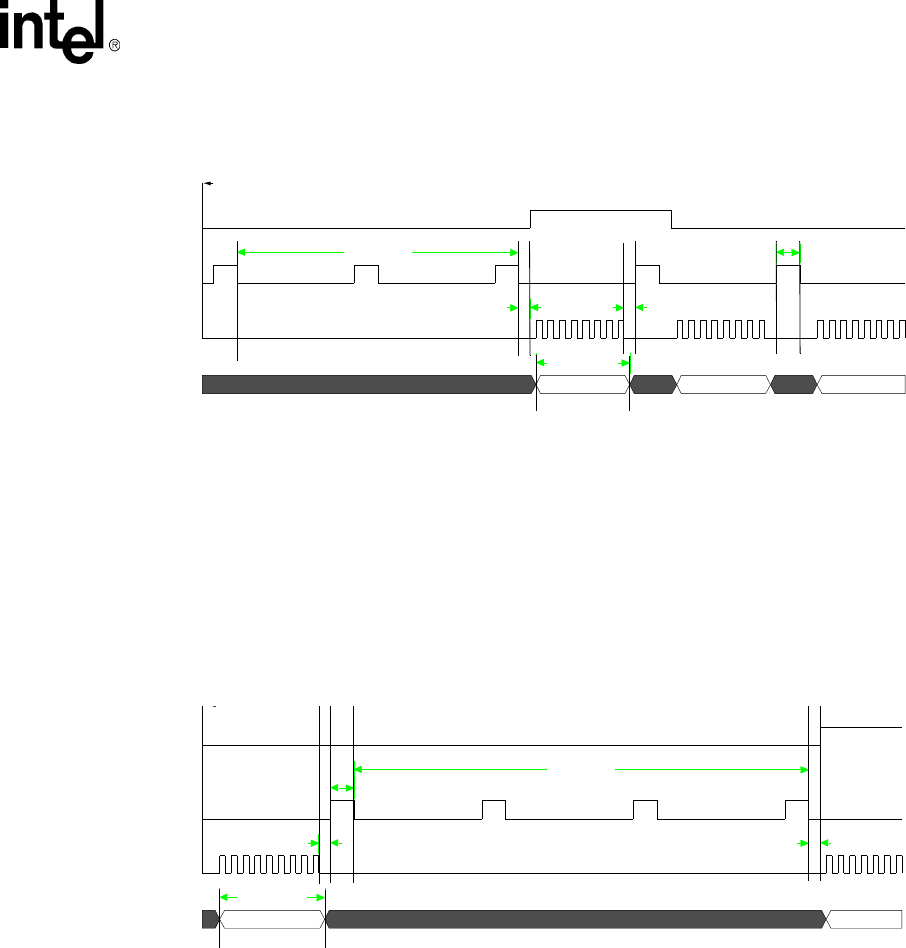
Intel® PXA255 Processor Developer’s Manual 7-15
LCD Controller
Figure 7-12. Passive Mode Start-of-Frame Timing
Figure 7-13. Passive Mode End-of-Frame Timing
Line 0 Data Line 1 Data Line 2 Data
PPL = 319
ELW = 0 ELW = 0 BLW = 0 BLW = 0
HSW = 1 HSW = 1 VSW = 1 VSW = 1
ENB - LCD Enable
0 - LCD is disabled
1 - LCD is enabled
VSP - Vertical Sync Polarity
0 - Frame clock is active high, inactive low
1 - Frame clock is active low, inactive high
HSP - Horizontal Sync Polarity
0 - Line clock is active high, inactive low
1 - Line clock is active low, inactive high
PCP - Pixel Clock Polarity
0 - Pixels sampled from data pins on rising edge of clock
1 - Pixels sampled from data pins on falling edge of clock
For PCP = 0 the L_PCLK waveform is inverted, but the timing is identical.
VSW = Vertical Sync Pulse Width - 1
HSW = Horizontal Sync (Line Clock) Pulse Width - 1
BLW = Beginning-of-Line Pixel Clock Wait Count - 1
ELW = End-of-Line Pixel Clock Wait Count - 1
L_FCLK
L_LCLK
L_PCLK
LDD[3:0]
ENB set to 1
PCP = 1
VSP = 0
HSP = 0
Line 239 Data Line 0 Data
PPL = 319
BLW = 0 BLW = 0 ELW = 0 ELW = 0
VSW = 2 VSW = 2
HSW = 1 HSW = 1
ENB - LCD Enable
0 - LCD is disabled
1 - LCD is enabled
VSP - Vertical Sync Polarity
0 - Frame clock is active high, inactive low
1 - Frame clock is active low, inactive high
HSP - Horizontal Sync Polarity
0 - Line clock is active high, inactive low
1 - Line clock is active low, inactive high
PCP - Pixel Clock Polarity
0 - Pixels sampled from data pins on rising edge of clock
1 - Pixels sampled from data pins on falling edge of clock
For PCP = 0 the L_PCLK waveform is inverted, but the timing is identical.
VSW = Vertical Sync Pulse Width - 1
HSW = Horizontal Sync (Line Clock) Pulse Width - 1
BLW = Beginning-of-Line Pixel Clock Wait Count - 1
ELW = End-of-Line Pixel Clock Wait Count - 1
PPL = Pixels Per Line - 1
L_FCLK
L_LCLK
L_PCLK
LDD[3:0]
ENB
set
to
1
PCP = 1
VSP = 0
HSP = 0
LPP = Lines Per Panel - 1
LPP = 239
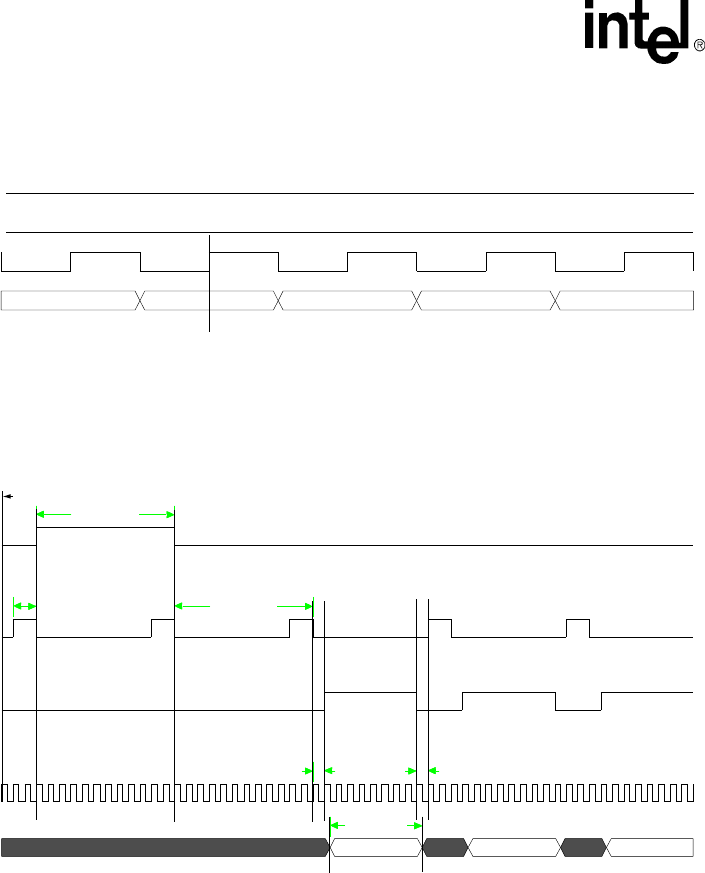
7-16 Intel® PXA255 Processor Developer’s Manual
LCD Controller
Figure 7-14. Passive Mode Pixel Clock and Data Pin Timing
Figure 7-15. Active Mode Timing
Pixels 0 .. 3 Pixels 4 .. 7 Pixels 8 .. 11 Pixels 12 .. 15 Pixels 16 .. 19
PCP - Pixel Clock Polarity
0 - Pixels sampled from data pins on rising edge of clock
1 - Pixels sampled from data pins on falling edge of clock
For PCP = 1 the L_PCLK waveform is inverted, but the timing is identical.
L_FCLK
L_LCLK
L_PCLK
LDD[3:0]
PCP = 0
Line 0 Data Line 1 Data Line 2 Data
PPL = 7 PPL = 7
ELW = 0 ELW = 0 BLW = 0 BLW = 0
BFW = 1 BFW = 1 HSW = 1 HSW = 1
VSW = 0 VSW = 0
ENB - LCD Enable
0 - LCD is disabled
1 - LCD is enabled
VSP - Vertical Sync Polarity
0 - Vertical sync clock is active high, inactive low
1 - Vertical sync clock is active low, inactive high
HSP - Horizontal Sync Polarity
0 - Horizontal sync clock is active high, inactive low
1 - Horizontal sync clock is active low, inactive high
PCP - Pixel Clock Polarity
0 - Pixels sampled from data pins on rising edge of clock
1 - Pixels sampled from data pins on falling edge of clock
For PCP = 1 the L_PCLK waveform is inverted, but the timing is identical.
VSW = Vertical Sync Pulse Width - 1
HSW = Horizontal Sync Pulse Width - 1
BFW = Beginning-of-Frame Horizontal Sync Clock Wait Count
BLW = Beginning-of-Line Pixel Clock Wait Count - 1
ELW = End-of-Line Pixel Clock Wait Count - 1
PPL = Pixels Per Line - 1
L_FCLK
(VSYNC)
L_LCLK
(HSYNC)
L_BIAS
(OE)
L_PCLK
LDD[15:0]
VSP = 0
HSP = 0
PCP = 0
ENB set to 1
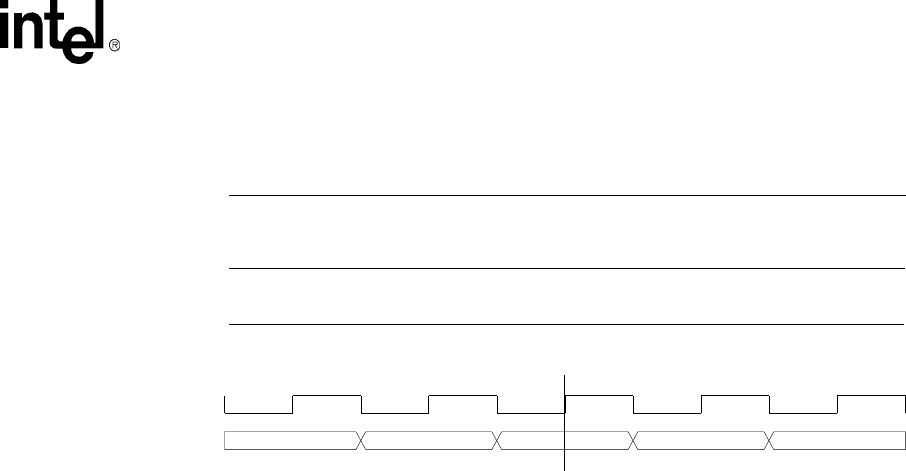
Intel® PXA255 Processor Developer’s Manual 7-17
LCD Controller
7.6 Register Descriptions
The LCD controller contains four control registers, ten DMA registers, one status register, and a
256-entry palette RAM. Table 7-16 lists their locations in physical memory. All of the LCD
registers must be accessed as 32-bit values. Reads and writes to undefined addresses in the LCD
register space yield unpredictable results and must not be attempted.
The control registers contain bit fields to do the following:
•Enable and disable the LCD controller.
•Define the height and width of the screen being controlled.
•Indicate single- or dual-panel display mode.
•Indicate color versus monochrome mode.
•Indicate passive versus active display.
•Set the polarity of the control pins.
•Set the pulse width of the line and frame clocks, pixel clock, and ac bias pin frequency.
•Set the AC bias pin toggles per interrupt.
•Set the number of wait states to insert before and after each line and after each frame.
•Enable various interrupt masks.
An additional control field exists to tune the DMAC’s performance based on the type of memory
system with which the processor is used. This field controls the placement of a minimum delay
between each LCD DMA request during palette loads to insure enough bus bandwidth is given to
other bus masters for accesses.
Figure 7-16. Active Mode Pixel Clock and Data Pin Timing
Pixel 0 Pixel 1 Pixel 2 Pixel 3 Pixel 4
PCP - Pixel Clock Polarity
0 - Pixels sampled from data pins on rising edge of clock.
1 - Pixels sampled from data pins on falling edge of clock
.
For PCP = 1 the L_PCLK waveform is inverted, but the timing is identical.
L_FCLK
(VSYNC)
L_LCLK
(HSYNC)
L_BIAS
(OE)
L_PCLK
LDD[15:0]
PCP = 0

7-18 Intel® PXA255 Processor Developer’s Manual
LCD Controller
The DMA descriptor addresses are initially programmed by software. After that, the other DMA
registers are programmed by the hardware. Section 7.6.5 provides a complete description of how
the DMA is programmed.
The status registers contain bits that signal:
•Input and output FIFO overrun and underrun errors
•DMA bus errors
•When the DMAC starts and ends a frame
•When the last active frame has completed after the LCD is disabled
•Each time the L_BIAS pin has toggled a programmed number of times
Each of these hardware-detected events can signal an interrupt request to the interrupt controller.
7.6.1 LCD Controller Control Register 0 (LCCR0)
The control bits in LCCR0, shown in Table 7-3, within all other control registers must be
programmed before setting ENB=1 (a word write can be used to configure LCCR0 while setting
ENB after all other control registers have been programmed). The LCD controller must be disabled
when changing the state of any control bit within the LCD controller.
LCD Output Fifo Underrun Mask (OUM) — used to mask interrupt requests that are asserted
whenever an output FIFO underrun error occurs. When OUM=0, underrun interrupts are enabled,
and whenever an output FIFO underrun (OU) status bit within the LCD status register (LCSR) is
set (one), an interrupt request is made to the interrupt controller. When OUM=1, underrun
interrupts are masked and the state of the underrun status bit (OU) is ignored by the interrupt
controller. Setting OUM does not affect the current state of the status bit or the LCD controller’s
ability to set and clear it, it only blocks the generation of the interrupt request. Output FIFO
underruns are more critical than Input FIFO underruns, since Output FIFO underruns will affect the
display.
Branch Mask (BM) — used to mask interrupt requests that are asserted after the LCD Controller
has branched to a new set of frame descriptors. See Section 7.6.6 for details.
Palette DMA Request Delay (PDD) — used to select the minimum number of internal bus clock
cycles to wait between the servicing of each DMA request issued while the on-chip palette is
loaded. When the palette is optionally loaded at the beginning of a frame, up to 512 bytes of data
may be accessed by the LCD’s DMAC. Using PDD allows other bus masters to gain access to
shared memory in between palette DMA loads. PDD must be used carefully, as it can severely
degrade LCD controller performance if not used properly. It is recommended to leave PDD zero
and add delay only when necessary. PDD does not apply to the normal input FIFO DMA requests
for frame buffer information, since these DMA requests do not occur back-to-back. The input FIFO
DMA request rate is a function of the rate at which pixels are displayed on the screen.
After a word of palette data is written to the input FIFO, the value contained within PDD is loaded
to a down counter that disables the palette from issuing another DMA request until the counter
decrements to zero. This counter ensures that the LCD’s DMAC does not tie up the full bandwidth
of the processor system bus. Once the counter reaches zero, any pending or future DMA requests
by the palette cause the DMAC to arbitrate for the bus. Once the DMA burst cycle has completed,
the process starts over, and the value in PDD is loaded to the counter to create another wait state
period, which disables the palette from issuing a DMA request. PDD can be programmed with a

Intel® PXA255 Processor Developer’s Manual 7-19
LCD Controller
value that causes the FIFO to wait from 0 to 255 clock cycles after the completion of one DMA
request to the start of the next request. When PDD=0x00, the FIFO DMA request delay function is
disabled.
LCD Quick Disable Interrupt Mask (QDM) — used to mask interrupt requests that are asserted
after the LCD Enable bit (ENB) is cleared and the DMAC finishes the current burst transfer. The
LCD controller immediately stops requesting new data and the current frame is not completed.
This shutdown is for Sleep shutdown. When QDM=0, the quick disable interrupt is enabled, and
whenever the LCD quick disable (QD) status bit in the LCD Status Register (LCSR) is set, an
interrupt request is made to the interrupt controller. When QDM=1, the quick disable interrupt is
masked and the state of the QD status bit is ignored by the interrupt controller. Setting QDM does
not affect the current state of QD or the LCD controller’s ability to set and clear QD, it only blocks
the generation of the interrupt request.
LCD Disable (DIS) — During LCD Controller operation, setting DIS=1 causes the LCD
Controller to finish fetching the current frame from memory and then shut down cleanly. If the
LCD DMAC is loading the palette RAM when DIS is set, the load will complete followed by the
next frame, and then the LCD controller is disabled. Completion of the current frame is signalled
by the LCD when it sets the LCD disable done flag (LDD) in register LCSR. Use a read-modify-
write procedure to set this bit, since the other bit fields within LCCR0 continue to be used until the
current frame is completed. The LCD Enable bit (ENB) is cleared when the disable is completed.
Section 7.2.2 for more information.
Double-Pixel Data (DPD) Pin Mode — selects whether four or eight data pins are used for pixel
data output to the LCD screen in single-panel monochrome mode. When DPD=0, L_DD[3:0] pins
are used to send 4 pixel values each pixel clock transition. When DPD=1, L_DD[7:0] pins are used
to send 8 pixel values each pixel clock. See Table 7-3 for a comparison of how the LCD’s data pins
are used in each of its display modes.
Note: DPD does not affect dual-panel monochrome mode, any of the color modes, or active mode. Clear
DPD in these modes.
Passive/Active Display Select (PAS) — selects whether the LCD controller operates in passive
(STN) or active (TFT) display control mode. When PAS=0, passive mode is selected. All LCD data
flow operates normally (including the LCD’s dither logic), and all LCD controller pin timing
operates as described in Table 7.5.
When PAS=1, active mode is selected. 1- and 2-bit pixel modes are not supported in active mode.
For 4- and 8-bit pixel modes, pixel data is transferred via DMA from off-chip memory to the input
FIFO, unpacked, and used to select an entry from the palette, just as in passive mode. However, the
value read from the palette bypasses the LCD controller’s dither logic and is sent directly to the
output FIFO to be driven onto the LCD’s data pins. This 16-bit output to the pins represents 5 bits
of red, 6 bits of green, and 5 bits of blue data. For 16-bit pixel encoding mode, two 16-bit values
are packed into each word in the frame buffer. Each 16-bit value is transferred via DMA from off-
chip memory to the input FIFO. Unlike 4 and 8 bit per pixel modes, the 16-bit value bypasses both
the palette and the dither logic and is placed directly in the output FIFO to be sent to the LCD’s
data pins. Using the 16-bit pixel encoding mode allows a total of 64K colors to be generated.
The 16-bit output from either the palette or frame buffer to the pins can be organized in any fashion
necessary to correctly interface with the LCD panel. Typically, the output is configured into one of
three user-specified RGB color formats: 6 bits of red, 5 bits of green, and 5 bits of blue data; 5 bits
of red, 6 bits of green, and 5 bits of blue data; and 5 bits of red, 5 bits of green, and 6 bits of blue
data. The RGB format 5:6:5 is normally used, since the human eye can distinguish more shades of
green than of red or blue.
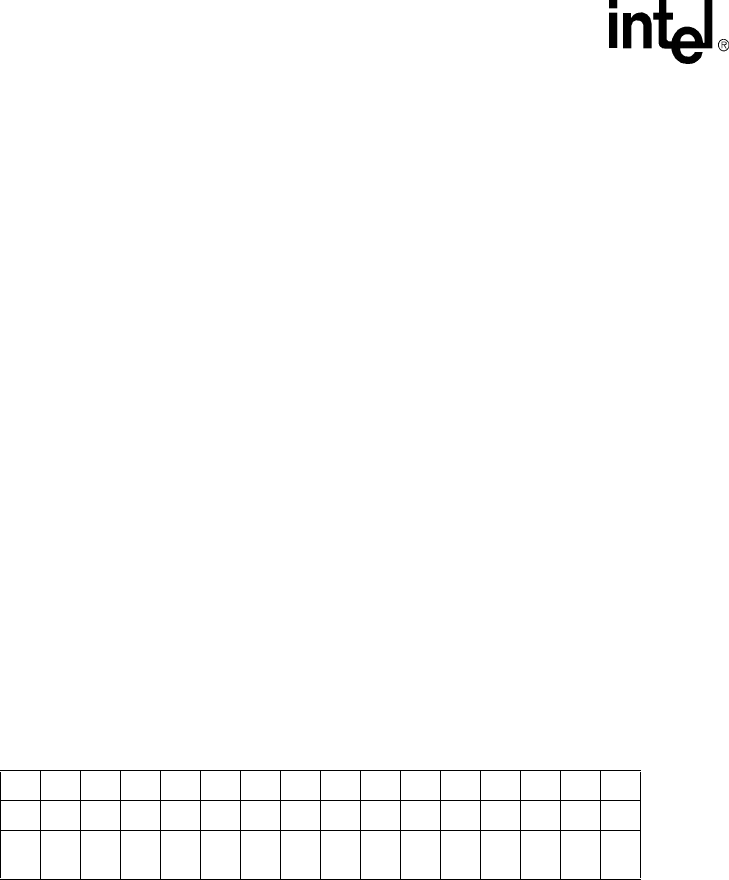
7-20 Intel® PXA255 Processor Developer’s Manual
LCD Controller
The LCD pin timing changes when active mode is selected. Timing of each pin is described in
subsequent bit-field sections for both passive and active mode.
The LCD controller can be configured in active color display mode and used with an external DAC
and optionally an external palette to drive a video monitor. Only monitors that implement the RGB
data format can be used. The LCD controller does not support the NTSC standard. However, the
2X pixel clock mode allows the LCD controller to easily interface with an NTSC encoder, such as
the Analog Devices 7171 encoder.
Figure 7-17 shows which bits are sent to the individual LCD data pins for both a frame buffer entry
(for 16-bit/pixel mode) and a selected palette entry (for 1, 2, 4 and 8 bit/pixel mode). The pixel bits
corresponding to L_DD pins when using an RGB format of 5:6:5 are also shown. In active mode,
L_DD pins [15:8] are also used. The user must configure the proper GPIO pins for LCD operation
to enable LCD Controller operation. See Chapter 4, “System Integration Unit” for GPIO
configuration information.
The processor LCD controller may be used with active panels having more than 16 data pins, but
the panel will be limited to a total of 64K colors. There are three options:
1. To maintain the panel’s full range of colors and increase the granularity of the spectrum,
connect the LCD controller’s 16 data pins to the panel’s most significant R, G, and B pixel data
input pins and tie the panel’s least significant R, G, and B data pins either high or low.
2. To maintain the granularity of the spectrum and limit the overall range of colors possible,
connect the LCD controller’s 16 data pins to the panel’s least significant R, G, and B pixel data
input pins and tie the panel’s most significant data pins either high or low.
3. Sometimes, better results can be obtained by replicating the upper bits on the lower bits.
End of Frame Mask (EFM) — used to mask interrupt requests that are asserted at the end of each
frame (when the DMA length of transfer counter decrements to zero). When EFM=0, the interrupt
is enabled, and whenever the EOF status bit in the LCD status register (LCSR) is set to one, an
interrupt request is made to the interrupt controller. When EFM=1, the interrupt is masked, and the
state of the EOF status bit is ignored by the interrupt controller. Setting EFM does not affect the
current state of EOF or the LCD controller’s ability to set and clear EOF, it only blocks the
generation of the interrupt request.
Input Fifo Underrun Mask (IUM) — used to mask interrupt requests that are asserted whenever
an input FIFO underrun error occurs. When IUM=0, underrun interrupts are enabled, and whenever
an input FIFO underrun (IUL, IUU) status bit in the LCD status register (LCSR) is set to one, an
interrupt request is made to the interrupt controller. When IUM=1, underrun interrupts are masked
and the state of the underrun status bits (IUL, IUU) is ignored by the interrupt controller. Setting
IUM does not affect the current state of these status bits or the LCD controller’s ability to set and
clear them, it only blocks the generation of the interrupt requests.
Start Of Frame Mask (SFM) — used to mask interrupt requests that are asserted at the beginning
of each frame when the LCD’s frame descriptor has been loaded into the internal DMA registers.
When SFM=0, the interrupt is enabled, and whenever the start of frame (SOF) status bit in the LCD
Figure 7-17. Frame Buffer/Palette Output to LCD Data Pins in Active Mode
4/8/16 Bits/Pixel Mode, Frame Buffer or Palette Entry
PIxel R4R3R2R1R0G5G4G3G2G1G0B4B3B2B1B0
Bit 1514131211109876543210
L_DD
Pin 1514131211109876543210
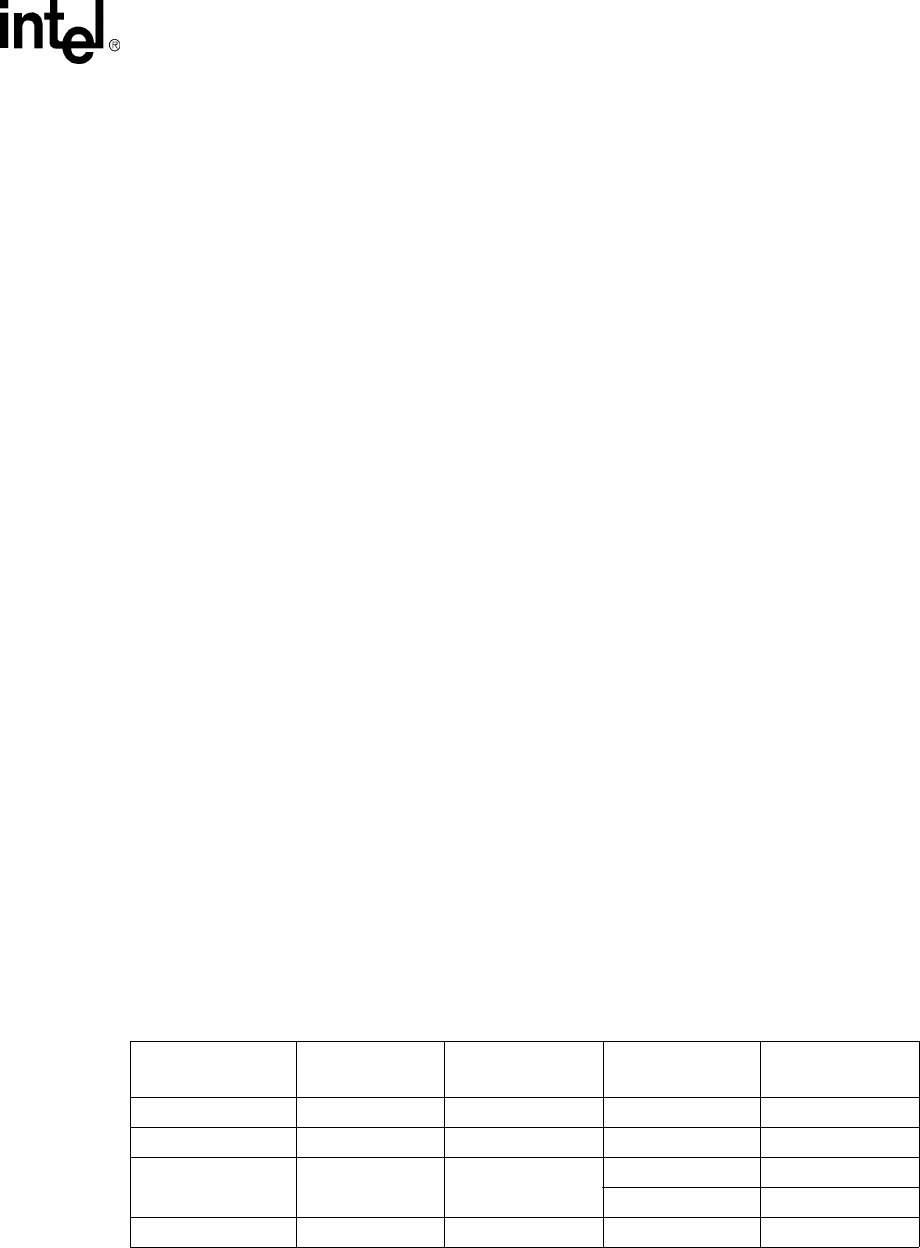
Intel® PXA255 Processor Developer’s Manual 7-21
LCD Controller
status register (LCSR) is set, an interrupt request is made to the interrupt controller. When SFM=1,
the interrupt is masked and the state of the SOF status bit is ignored by the interrupt controller.
Setting SFM does not affect the current state of SOF or the LCD controller’s ability to set and clear
SOF, it only blocks the generation of the interrupt request.
LCD Disable Done Interrupt Mask (LDM) — used to mask interrupt requests that are asserted
after the LCD is disabled and the frame currently being sent to the output pins has completed.
When LDM=0, the interrupt is not masked, and whenever the LCD disable done (LDD) status bit
in the LCD status register (LCSR) is set to one, an interrupt request is made to the interrupt
controller. When LDM=1, the interrupt is masked, and the state of the LDD status bit is ignored by
the interrupt controller. Setting LDM does not affect the current state of LDD or the LCD
controller’s ability to set and clear LDD, it only blocks the generation of the interrupt request. This
interrupt is used when the LCD must be disabled after the current frame being sent to the output
pins has completed. Clearing LCD Enable (ENB) is a quick disable, and LDD is not set.
Note: This mask bit applies only to regular shutdowns using the LCD Disable (DIS) bit.
Single-/Dual-Panel Select (SDS) — In passive mode (PAS=0), SDS is used to select the type of
display control implemented by the LCD screen. When SDS=0, single-panel operation is selected
(pixels presented to screen a line at a time). When SDS=1, dual-panel operation is selected (pixels
presented to screen two lines at a time). Single-panel LCD drivers have one line/row shifter and
driver for pixels and one line pointer. Dual-panel LCD controller drivers have two line/row shifters
(one for the top half of the screen, one for the bottom) and two line pointers (one for the top half of
the screen, one for the bottom).
When dual-panel mode is programmed, both of the LCD controller’s DMA channels are used.
DMA channel 0 is used to load the palette RAM from the frame buffer and to drive the upper half
of the display, and DMA channel 1 drives the lower half. The two channels alternate when fetching
data for both halves of the screen, placing encoded pixel values in the two separate input FIFOs.
When dual-panel operation is enabled, the LCD controller doubles its pin usage. For monochrome
screens, eight pins are used and for color screens, 16 pins are used.
Note: SDS must be set to 0 in active mode (PAS=1).
Table 7-3 shows the LCD data pins and GPIO pins used for each mode of operation and the
ordering of pixels delivered to a screen for each mode of operation.
Note: In passive color mode, the data pin ordering switches. Figure 7-18 shows the LCD data pin pixel
ordering.
.
Table 7-2. LCD Controller Data Pin Utilization (Sheet 1 of 2)
Color/Monochrome
Panel
Single/
Dual Panel
Passive/
Active Panel Screen Portion Pins
Monochrome Single Passive Whole L_DD[3:0]
Monochrome Single Passive Whole L_DD[7:0]†
Monochrome Dual Passive
Top L_DD[3:0]
Bottom L_DD[7:4]
Color Single Passive Whole L_DD[7:0]
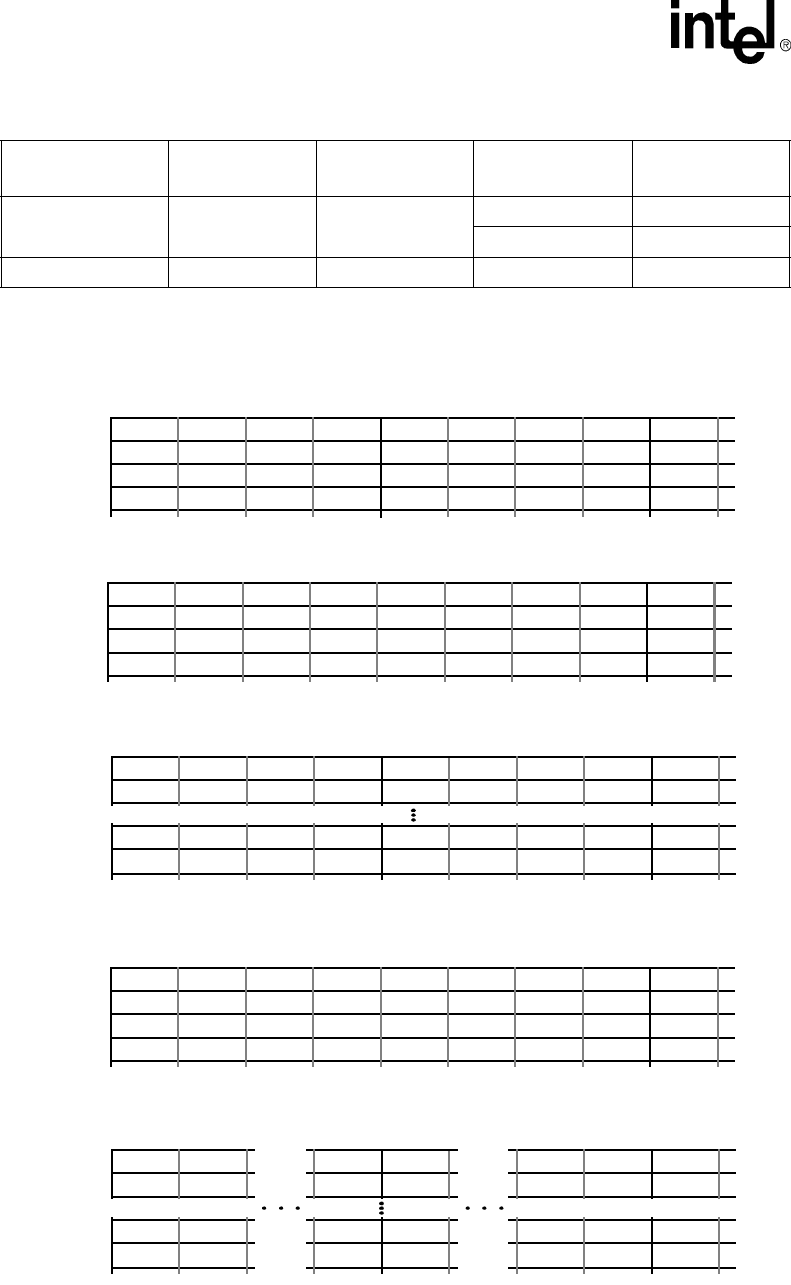
7-22 Intel® PXA255 Processor Developer’s Manual
LCD Controller
† Double-pixel data mode (DPD) = 1.
Color Dual Passive
Top L_DD[7:0]
Bottom L_DD[15:8]
Color Single Active Whole L_DD[15:0]
Table 7-2. LCD Controller Data Pin Utilization (Sheet 2 of 2)
Color/Monochrome
Panel
Single/
Dual Panel
Passive/
Active Panel Screen Portion Pins
Figure 7-18. LCD Data-Pin Pixel Ordering
LDD[0] LDD[1] LDD[2] LDD[3] LDD[0] LDD[1] LDD[2] LDD[3] LDD[0]
Top Left Corner of Screen
Column 0 Column 1 Column 2 Column 3 Column 4 Column 5 Column 6 Column 7 Column 8
Row 0
Row 1
Row 2
Row 3
LDD[0] LDD[1] LDD[2] LDD[3] LDD[0] LDD[1] LDD[2] LDD[3] LDD[0]
LDD[0] LDD[1] LDD[2] LDD[3] LDD[0] LDD[1] LDD[2] LDD[3] LDD[0]
LDD[0] LDD[1] LDD[2] LDD[3] LDD[0] LDD[1] LDD[2] LDD[3] LDD[0]
Passive Monochrome Single-Panel Display Pixel Ordering
LDD[0] LDD[1] LDD[2] LDD[3] LDD[4] LDD[5] LDD[6] LDD[7] LDD[0]
Top Left Corner of Screen
Column 0 Column 1 Column 2 Column 3 Column 4 Column 5 Column 6 Column 7 Column 8
Row 0
Row 1
Row 2
Row 3
LDD[0] LDD[1] LDD[2] LDD[3] LDD[4] LDD[5] LDD[6] LDD[7] LDD[0]
LDD[0] LDD[1] LDD[2] LDD[3] LDD[4] LDD[5] LDD[6] LDD[7] LDD[0]
LDD[0] LDD[1] LDD[2] LDD[3] LDD[4] LDD[5] LDD[6] LDD[7] LDD[0]
Passive Monochrome Single-Panel Double-Pixel Display Pixel Ordering
LDD[7] LDD[6] LDD[0] LDD[7] LDD[1] LDD[0] LDD[7]
Top Left Corner of Screen
Column 0 Column 0 Column 2 Column 2 Column 4 Column 5 Column 5
Row 0
Row 1
Row n/2
Row n/2+1
LDD[7] LDD[6] LDD[0] LDD[7] LDD[1] LDD[0] LDD[7]
LDD[15] LDD[14] LDD[8] LDD[15] LDD[9] LDD[8] LDD[15]
LDD[15] LDD[14] LDD[8] LDD[15] LDD[9] LDD[8] LDD[15]
LDD<7> LDD<6> LDD<5> LDD<4> LDD<3> LDD<2> LDD<1> LDD<0> LDD<7>
Top Left Corner of Screen
Column 0 Column 0 Column 0 Column 1 Column 1 Column 1 Column 2 Column 2 Column 2
Row 0
Row 1
Row 2
Row 3
LDD<7> LDD<6> LDD<5> LDD<4> LDD<3> LDD<2> LDD<1> LDD<0> LDD<7>
LDD<7> LDD<6> LDD<5> LDD<4> LDD<3> LDD<2> LDD<1> LDD<0> LDD<7>
LDD<7> LDD<6> LDD<5> LDD<4> LDD<3> LDD<2> LDD<1> LDD<0> LDD<7>
Passive Color Single-Panel Display Pixel Ordering
Red Green Blue Red Green Blue Red Green Blue
Red Green Green Blue Blue Red Green
LDD<0> LDD<1> LDD<3> LDD<0> LDD<2> LDD<3> LDD<0>
Top Left Corner of Screen
Row 0
Row 1
Row n/2
Row n/2+1
LDD<0> LDD<1> LDD<3> LDD<0> LDD<2> LDD<3> LDD<0>
LDD<2> LDD<1>
LDD<2> LDD<1>
LDD<4> LDD<5> LDD<7> LDD<4> LDD<6> LDD<7> LDD<4>
LDD<4> LDD<5> LDD<7> LDD<4> LDD<6> LDD<7> LDD<4>
LDD<6> LDD<5>
LDD<6> LDD<5>
Column 0 Column 1 Column 2 Column 3 Column 4 Column 5 Column 6 Column 7 Column 8
Passive Color Dual-Panel Display Pixel Ordering
Passive Monochrome Dual-Panel Display Pixel Ordering
n = # of rows
n = # of rows
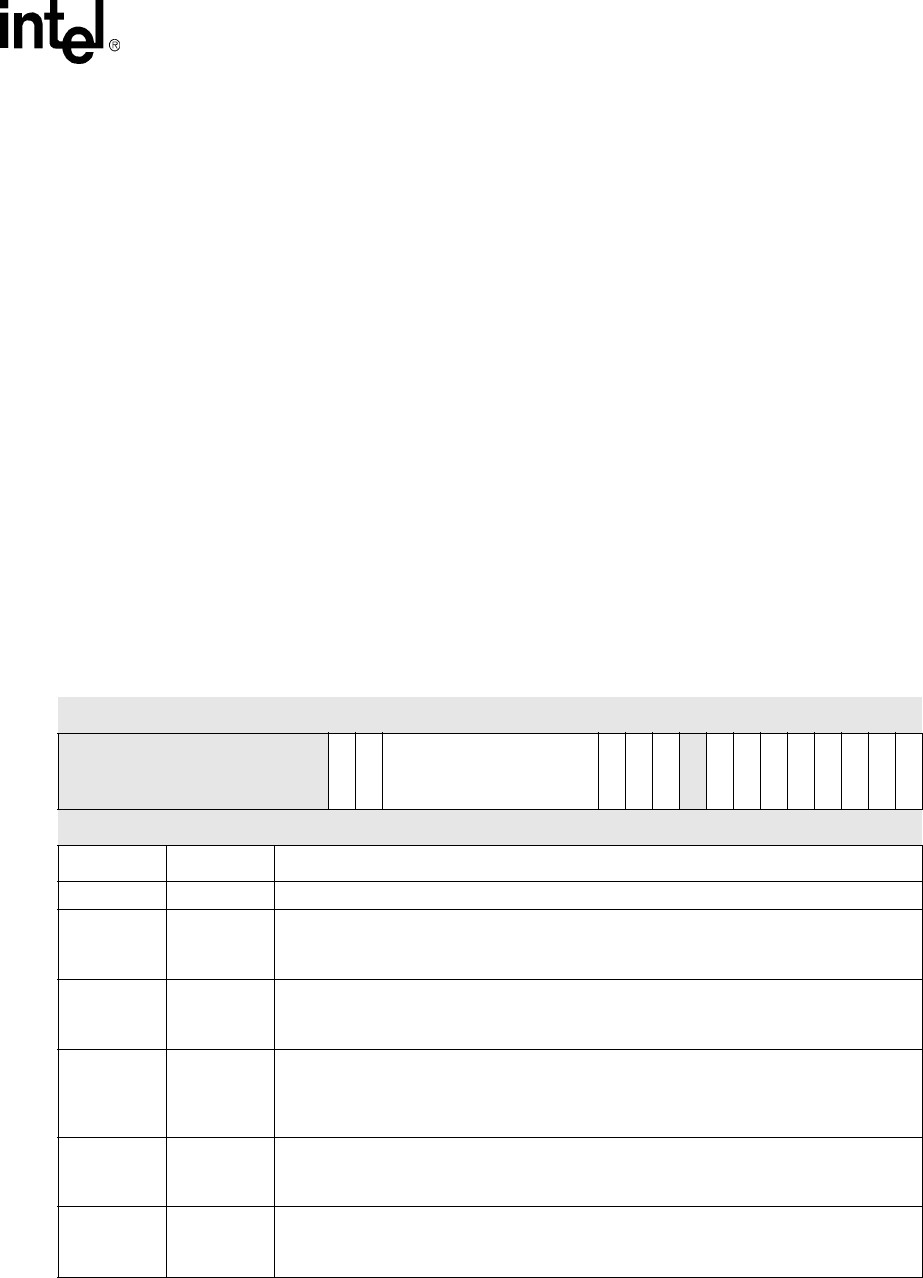
Intel® PXA255 Processor Developer’s Manual 7-23
LCD Controller
Color/Monochrome Select (CMS) — selects whether the LCD controller operates in color or
monochrome mode. When CMS=0, color mode is selected. Palette entries are 16 bits wide (5-bits
red, 6-bits green, 5-bits blue), 8 data pins are enabled for single-panel mode, 16 data pins are
enabled for dual-panel mode, and all three dither blocks are used, one each for the red, green, and
blue pixel components. When CMS=1, monochrome mode is selected, palette entries are 8 bits
wide, 4 or 8 data pins are enabled for single-panel mode, 8 data pins are enabled for dual-panel
mode, and the blue dither block is used.
LCD Enable (ENB) — used to enable and quickly disable all LCD controller operation. When
ENB=0, the LCD controller is either disabled or in the process of quickly disabling, and all of the
LCD pins can be used for GPIO. When ENB=1, the LCD controller is enabled.
All other control registers must be initialized before setting ENB. LCCR0 can be programmed last,
and all bit fields can be configured at the same time with a word write to the register. If ENB is
cleared while the LCD controller is enabled, the LCD controller will immediately stop requesting
data from the LCD DMAC, and the current frame will not complete. The LCD controller must not
be re-enabled until the QD status flag is set in register LCSR, indicating the quick disable is
complete. Quick disable is for sleep shutdown. Regular shutdown of the LCD controller at the end
of the frame can be done via the LCD Disable bit, LCCR0[DIS]. There are separate maskable
interrupts for quick disable and regular disable. See Section 7.2.1 for more information.
This is a read/write register. Ignore reads from reserved bits. Write zeros to reserved bits.
Table 7-3. LCCR0 Bit Definitions (Sheet 1 of 2)
Physical Address
0x4400_0000 LCCR0 LCD Controller
Bit 31 30 29 28 27 26 25 24 23 22 21 20 19 18 17 16 15 14 13 12 11 10 9 8 7 6 5 4 3 2 1 0
reserved
OUM
BM
PDD
QDM
DIS
DPD
reserved
PAS
EFM
IUM
SFM
LDM
SDS
CMS
ENB
Reset X X X X X X X X X X X X 0 0 0 0 0 0 0 0 0 0 0 0 0 0 0 0 0 0 0 0
Bits Name Description
31:22 — reserved
21 OUM
Output FIFO Underrun mask:
0 = FIFO underrun errors generate an interrupt.
1 = FIFO underrun errors do not generate an interrupt.
20 BM
Branch Mask:
0 = Generates an interrupt after branching to a new frame.
1 = Branch Start (BS) condition does not generate an interrupt.
19:12 PDD
Palette DMA Request Delay:
Value (0–255) specifies the number of internal bus clocks to wait before requesting another
burst of palette data. The counter starts decrementing when the first word is written to the
input FIFO buffer. PDD = 0x00 disables this function.
11 QDM
LCD Quick Disable Mask:
0 = Generate an interrupt after quick disable.
1 = Quick Disable (QD) status does not generate an interrupt.
10 DIS
LCD Disable:
0 = LCD Controller has not been disabled.
1 = LCD Controller has been disabled, or is in the process of disabling.
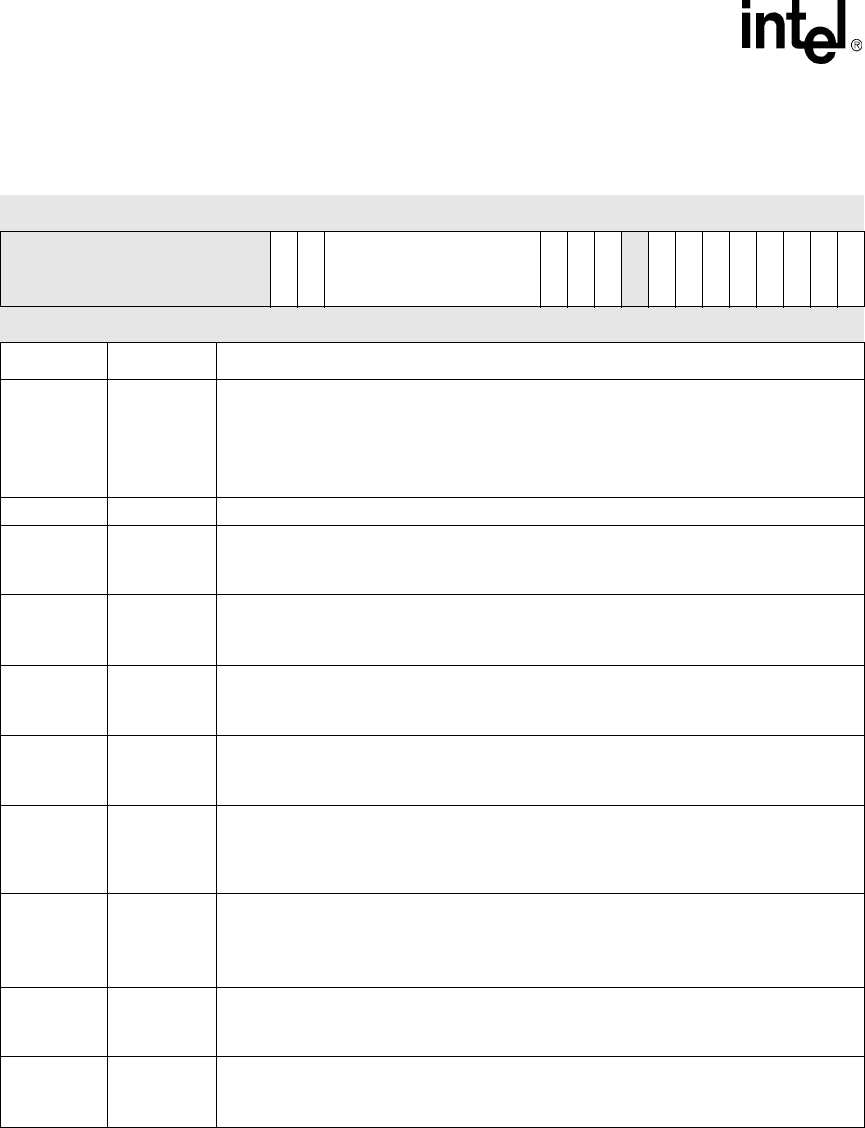
7-24 Intel® PXA255 Processor Developer’s Manual
LCD Controller
7.6.2 LCD Controller Control Register 1 (LCCR1)
LCCR1, shown in Table 7-4, contains four bit fields that are used as modulus values for a
collection of down counters, each of which performs a different function to control the timing of
several of the LCD pins. These values must be programmed before enabling the LCD Controller.
9DPD
Double-Pixel Data (DPD) pin mode:
In passive monochrome single panel mode,
0 = L_DD[3:0] pins are used to send 4 pixel values each pixel clock transition.
1 = L_DD[7:0] pins are used to send 8 pixel values each pixel clock.
In any other mode, DPD must be 0.
8 — reserved
7PAS
Passive/Active Display select:
0 = Passive (or STN) display operation enabled.
1 = Active (or TFT) display operation enabled.
6EFM
End of Frame Mask:
0 = Generates an interrupt at the end of a frame.
1 = End of frame (EOF) condition does not generate an interrupt.
5IUM
Input FIFO Underrun Mask:
0 = FIFO underrun errors generate an interrupt.
1 = FIFO underrun errors do not generate an interrupt.
4SFM
Start of Frame Mask:
0 = Starting a new frame (after loading frame descriptor) generates an interrupt.
1 = Start of frame (SOF) condition does not generate an interrupt.
3LDM
LCD Disable Done Mask:
0 = LCD disable done condition generates an interrupt (state of LDD status sent to the
interrupt controller).
1 = LCD disable done condition does not generate an interrupt (LDD status bit ignored).
2SDS
Single-/Dual-panel Display Select:
0 = Single-panel display enabled.
1 = Dual-panel display enabled.
SDS must be 0 in active mode (PAS=1).
1CMS
Color/Monochrome Select:
0 = Color operation enabled.
1 = Monochrome operation enabled.
0ENB
LCD Controller Enable:
0 = LCD controller disabled or in the process of quickly disabling.
1 = LCD controller enabled.
Table 7-3. LCCR0 Bit Definitions (Sheet 2 of 2)
Physical Address
0x4400_0000 LCCR0 LCD Controller
Bit 31 30 29 28 27 26 25 24 23 22 21 20 19 18 17 16 15 14 13 12 11 10 9 8 7 6 5 4 3 2 1 0
reserved
OUM
BM
PDD
QDM
DIS
DPD
reserved
PAS
EFM
IUM
SFM
LDM
SDS
CMS
ENB
Reset X X X X X X X X X X X X 0 0 0 0 0 0 0 0 0 0 0 0 0 0 0 0 0 0 0 0
Bits Name Description

Intel® PXA255 Processor Developer’s Manual 7-25
LCD Controller
Beginning-of-Line Pixel Clock Wait Count (BLW) — used to specify the number of dummy
pixel clocks to insert at the beginning of each line or row of pixels. After the line clock for the
previous line has been negated, the value in BLW is used to count the number of pixel clocks to
wait before starting to output the first set of pixels in the next line. BLW generates a wait period
ranging from 1 to 256 pixel clock cycles. BLW must be programmed with the desired number of
pixel clocks minus one. L_PCLK does not toggle during these “dummy” pixel clock cycles in
passive display mode. It does toggle continuously in active display mode.
End-of-Line Pixel Clock Wait Count (ELW) — used to specify the number of “dummy” pixel
clocks to insert at the end of each line or row of pixels before pulsing the line clock pin. Once a
complete line of pixels is transmitted to the LCD driver, the value in ELW is used to count the
number of pixel clocks to wait before pulsing the line clock. ELW generates a wait period ranging
from 1 to 256 pixel clock cycles. ELW must be programmed with the desired number of pixel
clocks minus one. L_PCLK does not toggle during these dummy pixel clock cycles in passive
display mode. It does toggle continuously in active display mode.
Horizontal Sync Pulse Width (HSW) — specifies the pulse width (minus 1) of the line clock in
passive mode or the horizontal synchronization pulse in active mode. L_LCLK is asserted each
time a line is sent to the display and a programmable number of pixel clock wait states have
elapsed. When L_LCLK is asserted, the value in HSW is transferred to a 6-bit down counter, which
decrements at the programmed pixel clock frequency. When the counter reaches zero, L_LCLK is
negated. HSW can be programmed to generate a line clock pulse width ranging from 1 to 64 pixel
clock periods.
The pixel clock does not toggle during the line clock pulse in passive display mode but does toggle
in active display mode. The polarity (active and inactive state) of the line clock pin is programmed
using the horizontal sync polarity (HSP) bit in LCCR3.
HSW must be programmed with the desired number of pixel clocks minus one.
Note: The term “pulse width” refers to the time which L_LCLK is asserted, rather than the time for a
cycle of the line clock to occur.
Pixels Per Line (PPL) — used to specify the number of pixels in each line or row on the screen
(minus one). PPL is a 10-bit value that represents between 1 and 1024 pixels per line. It is
recommended not to exceed 640 pixels. It is used to count the number of pixel clocks that must
occur before the line clock can be asserted. As discussed in Section 7.4.2, pixels per line must be
multiples of: 32 pixels for 1-bit pixels, 16 pixels for 2-bit pixels, 8 pixels for 4-bit pixels, 4 pixels
for 8-bit pixels, and 2 pixels for 16-bit pixels. The two special conditions are: 8-bits/pixel
monochrome screens with double-pixel-data mode and 8 or 16 bits/pixel passive color screens
require a multiple of 8 pixels for each line.
If the display used is not naturally a multiple of the above, “dummy” pixels must be added to each
line to keep the frame buffer aligned in memory. For example, if the display being controlled is 250
pixels wide and the pixel-size is 8-bits, the nearest greater multiple of 8 is 256. Pixels per line must
be set to 255. 6 extra “dummy” pixel values must be added to the end of each line in the frame
buffer. The display being controlled must ignore the dummy pixel clocks at the end of each line.
This is a read/write register. Ignore reads from reserved bits. Write zeros to reserved bits.

7-26 Intel® PXA255 Processor Developer’s Manual
LCD Controller
7.6.3 LCD Controller Control Register 2 (LCCR2)
LCCR2, shown in Table 7-5, contains four bit fields that are used as values for a collection of down
counters, each of which performs a different function to control the timing of several of the LCD’s
pins.
Beginning-of-Frame Line Clock Wait Count (BFW) — used in active mode (LCCR0[PAS] = 1)
to specify the number of line clocks to insert at the beginning of each frame. The BFW count starts
when the VSYNC signal for the previous frame is negated. The value in BFW is used to count the
number of line clock periods to insert before starting pixel output in the next frame. BFW generates
a wait period ranging from 0 to 255 extra L_LCLK cycles (BFW=0x00 disables the wait count).
L_LCLK does toggle during the generation of the BFW line clock wait periods.
In passive mode, BFW must be set to zero so that no beginning-of-frame wait states are generated.
Use VSW exclusively in passive mode to insert line clock wait states, which allow the LCD
controller’s DMAC to fill the palette and insert additional pixels before the start of the next frame.
End-of-Frame Line Clock Wait Count (EFW) — used in active mode (LCCR0[PAS] = 1) to
specify the number of line clocks to insert at the end of each frame. Once a complete frame of
pixels is transmitted to the LCD display, the value in EFW is used to count the number of line clock
periods to wait. After the count has elapsed, the VSYNC (L_FCLK) signal is pulsed. EFW
generates a wait period ranging from 0 to 255 line clock cycles (EFW = 0x00 disables the EOF
wait count). L_LCLK does not toggle during the generation of the EFW line clock periods.
Table 7-4. LCCR1 Bit Definitions
Physical Address
0x4400_0004 LCD Controller Control Register 1 LCD Controller
Bit 31 30 29 28 27 26 25 24 23 22 21 20 19 18 17 16 15 14 13 12 11 10 9 8 7 6 5 4 3 2 1 0
BLW ELW HSW PPL
Reset 0 0 0 0 0 0 0 0 0 0 0 0 0 0 0 0 0 0 0 0 0 0 0 0 0 0 0 0 0 0 0 0
Bits Name Description
31:24 BLW
Beginning-of-Line pixel clock Wait count:
Value (0–255) specifies the number of pixel clock periods to add to the beginning of a line
transmission before the first set of pixels is sent to the display. BOL wait = (BLW + 1).
23:16 ELW
End-of-line pixel clock wait count:
Value (0–255) specifies the number of pixel clock periods to add to the end of a line
transmission before line clock is asserted. EOL = (ELW+1).
In passive display mode, Pixel Clock is held in its inactive state during the end-of-line wait
period. In active display mode, it toggles.
15:10 HSW
Horizontal sync pulse width:
Value (0–63) specifies the number of pixel clock periods to pulse the line clock at the end of
each line. HSYNC pulse width = (HSW+1).
In passive display mode, Pixel Clock is held in its inactive state during the generation of the
line clock. In active display mode, it toggles.
9:0 PPL
Pixels per line:
Specifies the number of pixels contained within each line on the LCD display. Actual pixels
per line = (PPL+1).

Intel® PXA255 Processor Developer’s Manual 7-27
LCD Controller
In passive mode, EFW must be set to zero so that no EOF wait states are generated. Use VSW
exclusively in passive mode to insert line clock wait states, which allow the LCD controller’s
DMAC to fill the palette and insert additional pixels before the start of the next frame.
Vertical Sync Pulse Width (VSW) — used to specify the pulse width of the vertical
synchronization pulse in active mode or to add extra “dummy” line clock wait states between the
end and beginning of frame in passive mode.
In active mode (LCCR0[PAS]=1), L_FCLK is used to generate the vertical sync signal and is
asserted each time the last line or row of pixels for a frame is sent to the display and a
programmable number of line clock wait states as specified by LCCR1[BLW] have elapsed. When
L_FCLK is asserted, the value in VSW is transferred to a 6-bit down counter, which uses the line
clock frequency to decrement. When the counter reaches zero, L_FCLK is negated. VSW can be
programmed to generate a vertical sync pulse width ranging from 1 to 64 line clock periods. VSW
must be programmed with the desired number of line clocks minus one. The polarity (active and
inactive state) of the L_FCLK pin is programmed using the vertical sync polarity (VSP) bit in
LCCR3.
In passive mode (LCCR0[PAS]=0), VSW does not affect the timing of the L_FCLK pin, but rather
can be used to add extra line clock wait states between the end of each frame and the beginning of
the next frame. When the last line clock of a frame is negated, the value in VSW is transferred to a
6-bit down counter that uses the line clock frequency to decrement. When the counter reaches zero,
the next frame begins. VSW can be programmed to generate from 1 to 64 dummy line clock
periods between each frame in passive mode. VSW must be programmed to allow:
•enough wait states to occur between frames such that the LCD’s DMAC is able to fully load
the on-chip palette (if applicable)
•a sufficient number of encoded pixel values to be fetched from the frame buffer, to be
processed by the dither logic and placed in the output FIFO, ready to be sent to the LCD data
pins.
The number of wait states required is system dependent, depending on such factors as:
•palette buffer size (none; 8, 32 or 512 bytes)
•memory system speed (number of wait states, burst speed, number of beats)
•Palette DMA request delay, LCCR0[PDD].
The line clock pin does toggle during the insertion of the line clock wait state periods.
VSW does not affect generation of the frame clock signal in passive mode. Passive LCD displays
require that the frame clock be active on the rising edge of the first line clock pulse of each frame,
with adequate setup and hold time. To meet this requirement, the LCD controller’s frame clock pin
is asserted on the rising edge of the first pixel clock for each frame. The frame clock remains
asserted for the remainder of the first line as pixels are sent to the display. It is then negated on the
rising edge of the first pixel clock of the second line of each frame.
Lines Per Panel (LPP) — specifies the number of lines or rows present on the LCD panel being
controlled. In single-panel mode, it represents the total number of lines for the entire LCD display.
LPP is used to count the correct number of line clocks that must occur before the frame clock can
be pulsed. In dual-panel mode, it represents half the number of lines of the entire LCD display,
which is split into two panels. LPP is a 10-bit value that represents between 1 and 1024 lines per
screen. It must be programmed with the actual height of the display minus one. It is recommended
not to exceed 480 pixels. For portrait mode panels, more than 480 pixels can be used as long as
total pixels do not exceed 480,000. For example, a 480x640 portrait mode panel can be used.
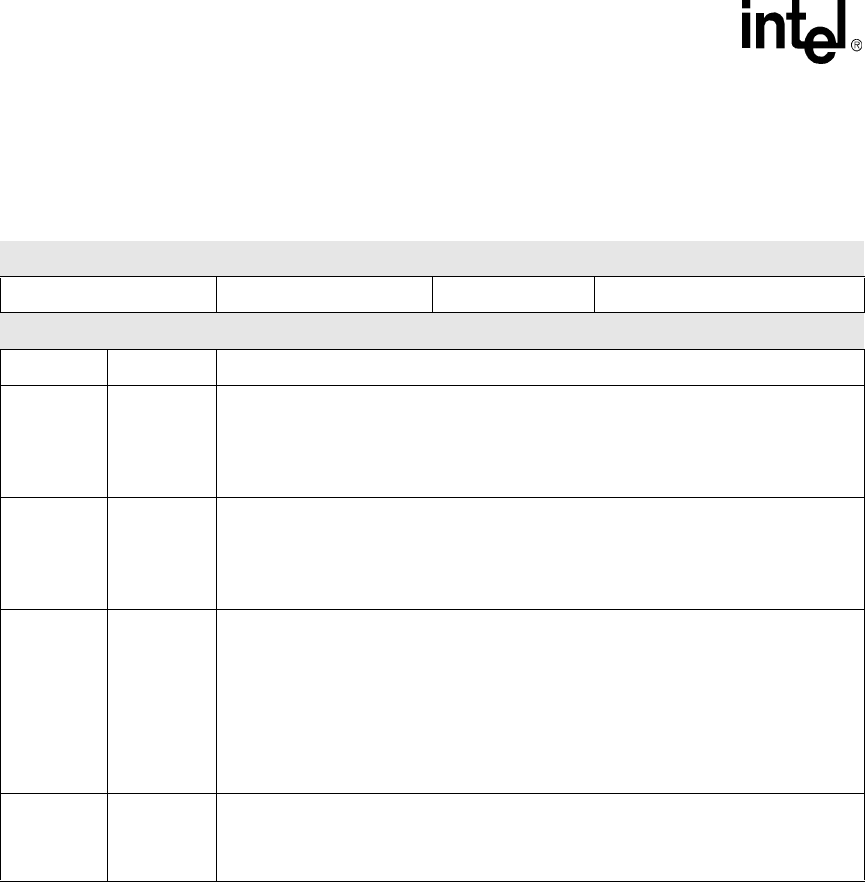
7-28 Intel® PXA255 Processor Developer’s Manual
LCD Controller
This is a read/write register. Ignore reads from reserved bits. Write zeros to reserved bits.
7.6.4 LCD Controller Control Register 3 (LCCR3)
LCCR3, shown in Table 7-6, contains bits and bit fields used to control various functions within
the LCD controller.
Double Pixel Clock (DPC) — doubles the rate of the pixel clock on the L_PCLK pin. This allows
direct connection to an NTSC encoder (e.g., the Analog Devices 7171). All of the LCD controller
settings are still specified in terms of the “original” pixel clock and this mode affects only the
L_PCLK output pin. If DPC is set to 1, the pixel clock divisor (PCD) must be greater than or equal
to 1.
Bits Per Pixel (BPP) — BPP specifies the size of encoded pixel values in memory. Pixel sizes of
1, 2, 4, and 8 bits require that the internal palette RAM be loaded before pixels can be displayed on
the screen. See Section 7.6.5 for details on programming the DMAC to load the palette RAM. BPP
is programmed as follows:
0b000 = 1-bit pixels
0b001 = 2-bit pixels
0b010 = 4-bit pixels
Table 7-5. LCCR2 Bit Definitions
Physical Address
0x4400_0008 LCD Controller Control Register 2 LCD Controller
Bit 31 30 29 28 27 26 25 24 23 22 21 20 19 18 17 16 15 14 13 12 11 10 9 8 7 6 5 4 3 2 1 0
BFW EFW VSW LPP
Reset 0 0 0 0 0 0 0 0 0 0 0 0 0 0 0 0 0 0 0 0 0 0 0 0 0 0 0 0 0 0 0 0
Bits Name Description
31:24 BFW
Beginning-of-frame line clock wait count:
In active mode (LCCR0[PAS]=1), value (0–255) specifies the number of line clock periods
to add to the beginning of a frame before the first set of pixels is sent to the display. The
Line clock does toggle during the insertion of the extra line clock periods.
BFW must be cleared to zero (disabled) in passive mode.
23:16 EFW
End-of-frame line clock wait count:
In active mode (LCCR0[PAS] = 1), value (0–255) specifies the number of line clock periods
to add to the end of each frame. The Line clock does toggle during the insertion of the extra
line clock periods.
EFW must be cleared to zero (disabled) in passive mode.
15:10 VSW
Vertical sync pulse width:
In active mode (LCCR0[PAS] = 1), value (0–63) specifies the number of line clock periods
to pulse the L_FCLK pin at the end of each frame after the end-of-frame wait (EFW) period
elapses. Frame clock used as VSYNC signal in active mode. The line clock does toggle
during VSYNC. VSYNC width = (VSW+1)
In passive mode (LCCR0[PAS] = 0), value (0–63) specifies the number of extra line clock
periods to insert after the end-of-frame. The time for which L_FCLK is asserted is not
affected by VSW in passive mode. The line clock does toggle during the insertion of the
extra line clock periods. VSYNC width = (VSW+1).
9:0 LPP
Lines per panel:
Specifies the number of lines per panel. For single-panel mode, this represents the total
number of lines on the LCD display. For dual-panel mode, it is half the number of lines on
the whole LCD display. Lines per panel = (LPP+1).

Intel® PXA255 Processor Developer’s Manual 7-29
LCD Controller
0b011 = 8-bit pixels
0b100 = 16-bit pixels
0b101–0b111 = reserved
Output Enable Polarity (OEP) — In active display mode (LCCR0[PAS] = 1), the OEP bit
selects the active and inactive states of the output enable signal (L_BIAS). In this mode, the AC
bias pin serves as an enable that signals the off-chip device when data is actively being driven
using the pixel clock, which continuously toggles in active mode. When OEP = 0, L_BIAS is
active high and inactive low. When OEP = 1, L_BIAS is active low and inactive high. When
L_BIAS is in its active state, data is driven onto the LCD data pins on the programmed edge of the
pixel clock.
In passive display mode, OEP does not affect L_BIAS.
Pixel Clock Polarity (PCP) — selects the edge of the pixel clock (L_PCLK) on which data is
sampled at the LCD pins. When PCP = 0, sampling occurs on the rising edge of L_PCLK. When
PCP = 1, sampling occurs on the falling edge. PCP does not affect the timing of data being driven,
it simply inverts L_PCLK.
Horizontal Sync Polarity (HSP) — selects the active and inactive states of the L_LCLK pin.
When HSP = 0, L_LCLK is active high and inactive low. When HSP = 1, it is active low and
inactive high. In active display mode, L_LCLK serves as the horizontal sync signal and in passive
display mode, it is the line clock.
In both active and passive display modes, the L_FCLK pin is forced to its inactive state whenever
pixels are transmitted. After the end of each line and a programmable number of pixel clocks occur
(controlled by LCCR1[ELW]), the L_FCLK pin is forced to its active state for a programmable
number of line clocks (controlled by LCCR1[HSW]), and is then again forced to its inactive state.
Vertical Sync Polarity (VSP) — selects the active and inactive states of the L_FCLK pin. When
VSP = 0, L_FCLK is active high and inactive low. When VSP = 1, L_FCLK is active low and
inactive high.
In active display mode (LCCR0[PAS] = 1), L_FCLK serves as the vertical sync signal. It is forced
to its inactive state while pixels are transmitted during the frame. After the end of the frame and a
programmable number of line clocks occur (controlled by LCCR2[EFW]), it is forced to its active
state for a programmable number of line clocks (controlled by LCCR2[VSW]), and is then again
forced to its inactive state.
In passive display mode, L_FCLK serves as the frame clock. It is forced to its active state on the
rising edge of the first pixel clock of each frame. It remains active during the transmission of the
entire first line of pixels in the frame and is then forced back to its inactive state on the rising edge
of the first pixel clock of the second line of the frame. It remains at this state through the end of the
frame.
AC Bias Pin Transitions Per Interrupt (API) — specifies the number of AC bias pin (L_BIAS)
transitions to count before setting the AC bias count status (ACS) bit in the LCD Controller Status
Register (LCSR), which signals an interrupt request. After the LCD controller is enabled, the value
in API is loaded to a 4-bit down counter, and the counter decrements each time L_BIAS is inverted.
When the counter reaches zero, it stops, and the AC bias count bit, LCSR[ABC], is set. Once ABC
is set, the 4-bit down counter is reloaded with the value in API and is disabled until ABC is cleared.
When ABC is cleared by the CPU, the down counter is enabled and again decrements each time the
AC bias pin is inverted. The number of AC bias pin transitions between each interrupt request
ranges from 1 to 15. Setting API to 0x0 disables the API function.

7-30 Intel® PXA255 Processor Developer’s Manual
LCD Controller
In active display mode (LCCR0[PAS] = 1), L_BIAS is the output enable signal. However,
signalling of the API interrupt may still occur. The ACB bit field can be used to count line clock
pulses in active mode. When the programmed number of line clock pulses occurs, an internal
signal is toggled that is used to decrement the 4-bit counter used by the API interrupt logic. Once
this internal signal toggles the programmed number of times, as specified by API, an interrupt is
generated. The user must program API to zero if the API interrupt function is not required in active
mode.
AC Bias Pin Frequency (ACB) — In passive display mode (LCCR0[PAS] = 1), the 8-bit ACB
field specifies the number of line clocks to count between each toggle of the AC bias pin
(L_BIAS). After the LCD controller is enabled, the value in ACB is loaded to an 8-bit down
counter, which begins to decrement using the line clock (L_LCLK). When the counter reaches
zero, it stops, L_BIAS is toggled, and the whole procedure starts again. The number of line clocks
between each bias pin transition ranges from 1 to 256, corresponding to ACB values from 0 to 255.
Thus, the value to program into ACB is the desired number of line clocks minus 1.
AC bias is used by a passive LCD display to periodically reverse the polarity of the power supplied
to the screen in order to eliminate D.C. offset. If the LCD display being controlled has its own
internal means of switching its power supply, set ACB to its maximum value (0xFF) to reduce
power consumption. ACB must be programmed conservatively in a system with bandwidth
problems that result in output FIFO underruns in the LCD Controller. In these cases, the pixel clock
is stalled for passive displays, which can result in more time between line clocks than expected.
See Section 7.3.5 for more information on how output FIFO underruns are handled.
In active display mode, the ACB bit field has no effect on the L_BIAS pin. Because the pixel
clock toggles continuously in active mode, the AC bias pin is used as an output enable signal. It is
asserted automatically by the LCD controller in active mode whenever pixel data is driven out to
the data pins to signal the display when it may latch pixels using the pixel clock. ACB can be used
in active mode to count line clocks and generate API interrupts.
Pixel Clock Divider (PCD) — selects the frequency of the pixel clock (L_CLK). PCD can be any
value from 0 to 255. It generates a range of pixel clock frequencies from LCLK/2 to LCLK/512,
where LCLK is the programmed frequency of the LCD/Memory Controller clock. LCLK can vary
from 100MHz to 166 MHz.
The pixel clock frequency must be adjusted to meet the required screen refresh rate, which depends
on:
•number of pixels for the target display
•number of panels (single or dual)
•display type (monochrome or color)
•number of pixel clock wait states programmed at the beginning and end of each line
•number of line clocks inserted at the beginning and end of each frame
•width of the VSYNC signal in active mode or VSW line clocks inserted in passive mode
•width of the frame clock or HSYNC signal.
All of these factors alter the time duration from one frame transmission to the next. Different
display manufacturers require different frame refresh rates, depending on the physical
characteristics of the display. PCD is used to alter the pixel clock frequency in order to meet these
requirements. The frequency of the pixel clock for a set PCD value or the required PCD value to
yield a target pixel clock frequency can be calculated using the two following equations. If double
pixel clock mode (DPC) is enabled, PCD must be set greater than or equal to 1.
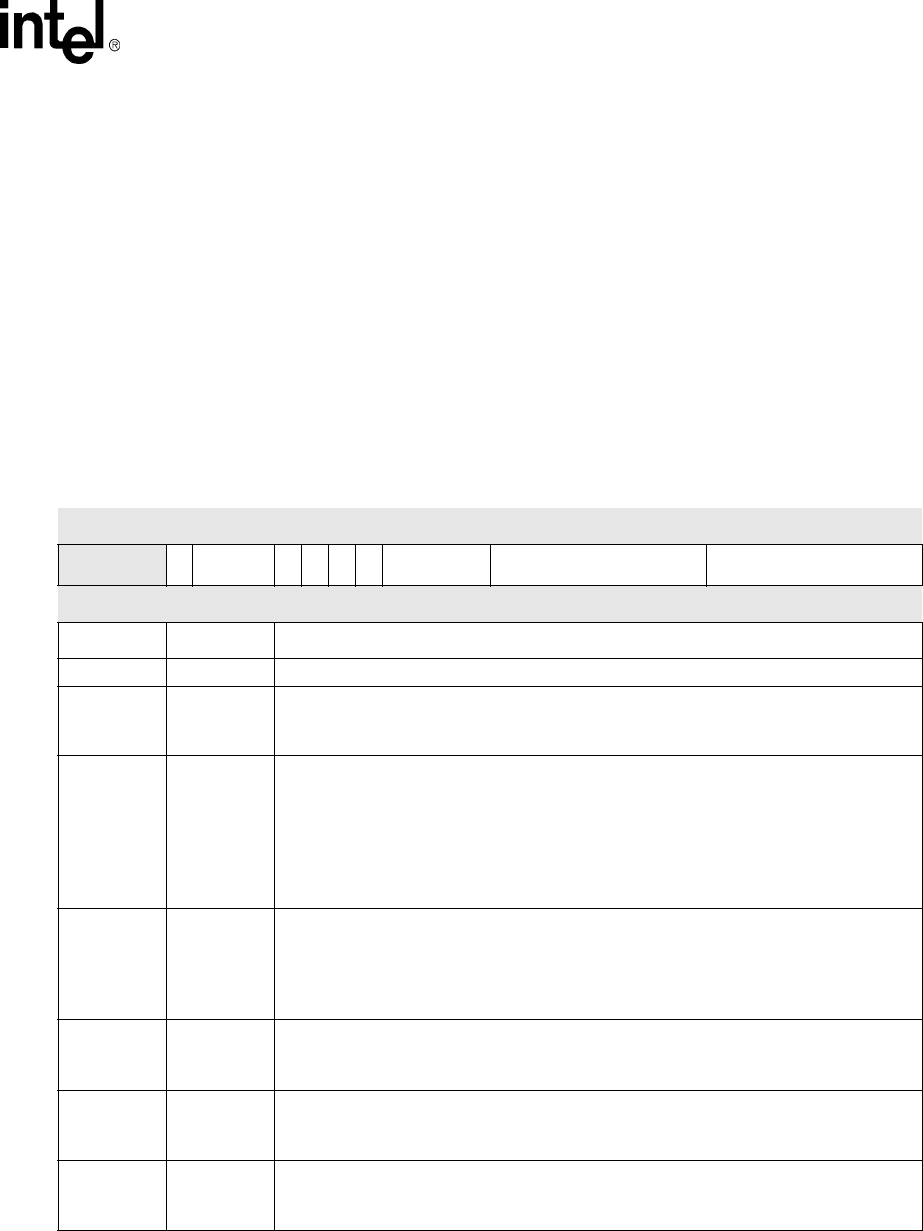
Intel® PXA255 Processor Developer’s Manual 7-31
LCD Controller
where
LCLK = LCD/Memory Clock
PCD = LCCR3[7:0]
This is a read/write register. Ignore reads from reserved bits. Write zeros to reserved bits.
PixelClock LCLK
2PCD 1+()
------------------------------=
PCD LCLK
2PixelClock()
------------------------------------- 1–=
Table 7-6. LCCR3 Bit Definitions (Sheet 1 of 2)
Physical Address
0x4400_000C LCD Controller Control Register 3 LCD Controller
Bit 31 30 29 28 27 26 25 24 23 22 21 20 19 18 17 16 15 14 13 12 11 10 9 8 7 6 5 4 3 2 1 0
reserved
DPC
BPP
OEP
PCP
HSP
VSP
API ACB PCD
Reset X X X X 0 0 0 0 0 0 0 0 0 0 0 0 0 0 0 0 0 0 0 0 0 0 0 0 0 0 0 0
Bits Name Description
31:28 - reserved
27 DPC
Double Pixel Clock mode:
0 = The L_PCLK pin is driven at the frequency specified by PCD.
1 = The L_PCLK pin is driven at double the frequency specified by PCD.
26:24 BPP
Bits Per Pixel:
000 – 1-bits/pixel [4 entry, 8 byte palette buffer (only first 2 entries are used)]
001 – 2-bits/pixel [4 entry, 8 byte palette buffer]
010 – 4-bits/pixel [16 entry, 32 byte palette buffer]
011 – 8-bits/pixel [256 entry, 512 byte palette buffer]
100 – 16-bits/pixel [no palette buffer]
101, 110, 111 – reserved
23 OEP
Output Enable Polarity:
0 = L_BIAS pin is active high and inactive low in active display mode.
1 = L_BIAS pin is active low and inactive high in active display mode.
In active display mode, data is driven out to the LCD’s data pins on the programmed pixel
clock edge when the L_BIAS pin is active. OEP is ignored in passive display mode.
22 PCP
Pixel Clock Polarity:
0 = Data is sampled on the LCD data pins on the rising edge of L_PCLK.
1 = Data is sampled on the LCD data pins on the falling edge of L_PCLK.
21 HSP
Horizontal Sync Polarity:
0 = L_LCLK pin is active high and inactive low.
1 = L_LCLK pin is active low and inactive high.
20 VSP
Vertical Sync Polarity:
0 = L_FCLK pin is active high and inactive low.
1 = L_FCLK pin is active low and inactive high.
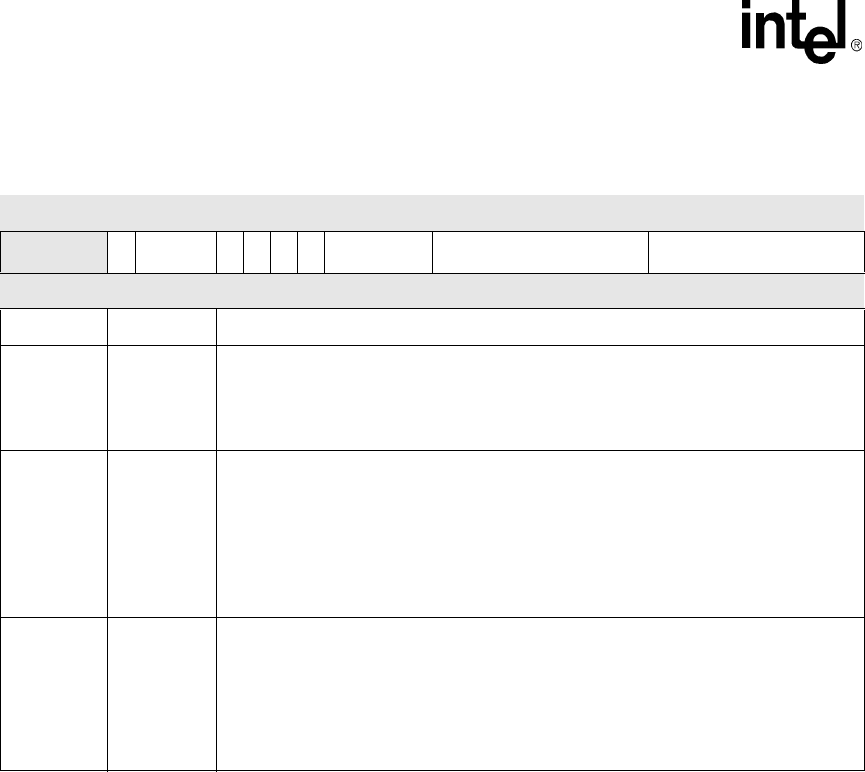
7-32 Intel® PXA255 Processor Developer’s Manual
LCD Controller
7.6.5 LCD Controller DMA
The LCD controller has two fully independent DMA channels used to transfer both the palette
buffer and the frame buffer from external memory to the LCD controller. The LCD DMA
controller (DMAC) behaves much like the processor DMAC in descriptor fetch mode. DMA
channel 0 is used for single-panel display mode and the upper screen in dual-panel mode. DMA
channel 1 is used exclusively for the lower screen in dual-panel mode. The palette RAM is always
loaded through DMA channel 0. All of the information for the DMA transfers is maintained in
registers within the LCD DMAC. These registers are loaded from frame descriptors located in
main memory. One descriptor must be used per frame buffer in memory. A separate descriptor is
also used when the palette RAM is loaded. Multiple descriptors can be chained together in a list,
making it possible for the DMAC to transfer data from an essentially infinite number of
discontiguous locations. The four DMA register types are numbered according to the associated
DMA channel: See Section 7.6.5.2, Section 7.6.5.3, Section 7.6.5.4, and Section 7.6.5.5 for more
information.
7.6.5.1 Frame Descriptors
Although the FDADRx registers are loaded by software, the other DMA registers can only be
loaded indirectly from DMA frame descriptors. A frame descriptor is a four-word block, aligned on
a 16-byte boundary, in main memory:
word[0] contains the value for FDADRx
19:16 API
AC bias Pin transitions per Interrupt.
Value (0–15) is used to specify the number of AC bias pin transitions to count before setting
the line count status (ABC) bit, signalling an interrupt request. The counter is frozen when
ABC is set and is restarted when ABC is cleared by software. This function is disabled
when API=0x0.
15:8 ACB
AC Bias pin frequency:
In passive-display mode (LCCR0[PAS]=0), value (0–255) specifies the number of line
clocks to count before toggling the AC bias pin. This pin is used to periodically invert the
polarity of the power supply to prevent D.C. charge buildup within the display. If the passive
display being controlled does not need to use L_BIAS, program ACB to its maximum value
(0xFF) to conserve power. ACB can be used in conjunction with API to count line clocks in
active mode (LCCR0[PAS] = 1).
Number of line clocks/toggle of the L_BIAS pin = (ACB+1)
7:0 PCD
Pixel Clock Divisor:
Value (0–255) is used to specify the frequency of the pixel clock based on the LCD/Memory
Controller clock (LCLK) frequency. The Pixel clock frequency can range from LCLK/2 to
LCLK/512.
Pixel Clock Frequency = LCLK/(2*(PCD+1)).
PCD must be programmed with a value of 1 or greater if Double Pixel Clock Mode is
enabled.
Table 7-6. LCCR3 Bit Definitions (Sheet 2 of 2)
Physical Address
0x4400_000C LCD Controller Control Register 3 LCD Controller
Bit 31 30 29 28 27 26 25 24 23 22 21 20 19 18 17 16 15 14 13 12 11 10 9 8 7 6 5 4 3 2 1 0
reserved
DPC
BPP
OEP
PCP
HSP
VSP
API ACB PCD
Reset X X X X 0 0 0 0 0 0 0 0 0 0 0 0 0 0 0 0 0 0 0 0 0 0 0 0 0 0 0 0
Bits Name Description
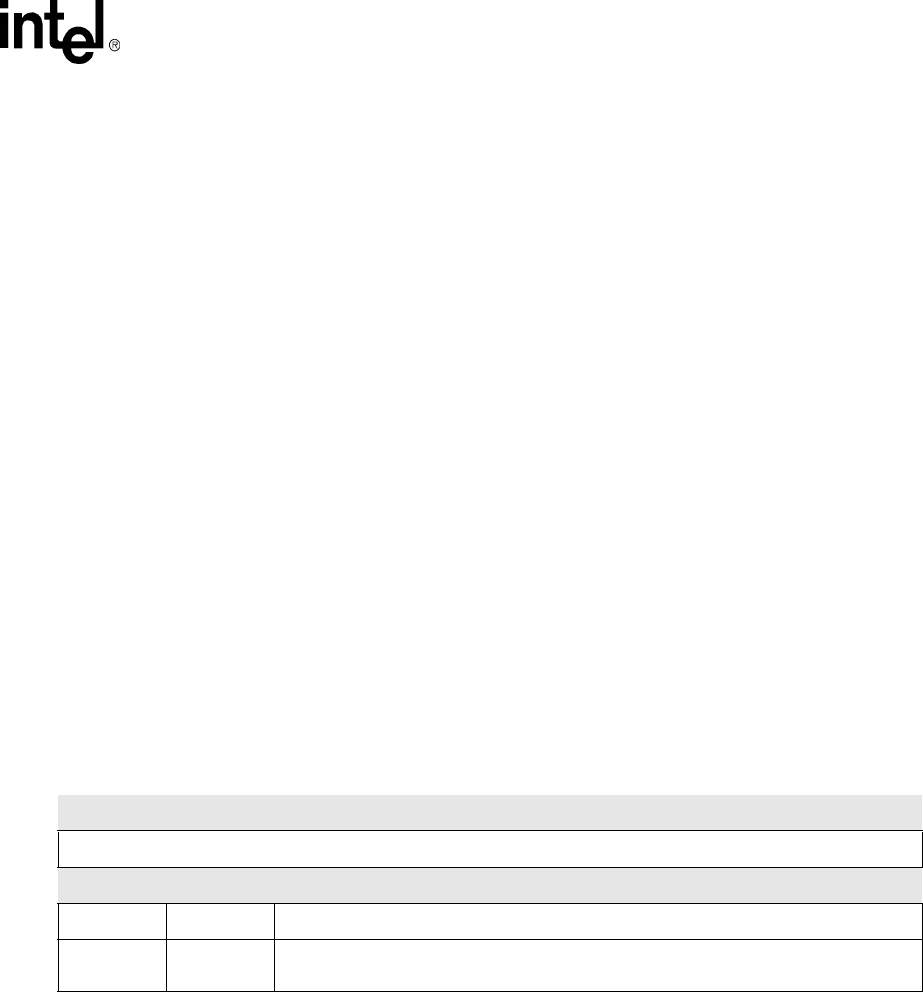
Intel® PXA255 Processor Developer’s Manual 7-33
LCD Controller
word[1] contains the value for FSADRx
word[2] contains the value for FIDRx
word[3] contains the value for LDCMDx
Software must write the location of the first descriptor to FDADRx before enabling the LCD
controller. Once the controller is enabled, the first descriptor is read, and all four registers are
written by the DMAC. The next frame descriptor pointed to by FDADRx is loaded into the
registers for the associated DMA channel after all data for the current descriptor has been
transferred.
The address in FDADRx is not used when the BRA bit in the Frame Branch Register (FBRx) is set.
In this case, the Frame Branch Address is used to fetch the descriptor for the next frame. Branches
can be used to load a new palette or to process a regular frame, as detailed in Section 7.6.6.
Note: If only one frame buffer is used in external memory, the FDADRx field (word[0] of the frame
descriptor) must point back to itself.
7.6.5.2 LCD DMA Frame Descriptor Address Registers (FDADRx)
FDADR0 and FDADR1, shown in Table 7-7, correspond to DMA channels 0 and 1 and contain the
memory address of the next descriptor for the DMA channel. The DMAC fetches the descriptor at
this location after finishing the current descriptor. On reset, the bits in this register are undefined.
The target address must be aligned to a 16-byte boundary. Bits [2:0] of the address must be zero.
These are read/write registers. Ignore reads from reserved bits. Write zeros to reserved bits.
7.6.5.3 LCD DMA Frame Source Address Registers (FSADRx)
FSADR0 and FSADR1, shown in Table 7-8, correspond to DMA channels 0 and 1 and contain the
source address of the current descriptor for the DMA channel. The address must be aligned on an
8-byte boundary. Bits [2:0] must be zero. If this descriptor is a palette load, FSADRx points to the
memory location at the beginning of the palette data. The size of the palette data must be four 16-
bit entries for 1- and 2-bit pixels, sixteen 16-bit entries for 4-bit pixels, or 256 16-bit entries for 8-
bit pixels. If this descriptor is for pixel data, FSADRx points to the beginning of the frame buffer in
memory. This address is incremented as the DMAC fetches from memory. If desired, the DMA
Frame ID Register can be used to hold the initial frame source address.
These read-only registers are loaded indirectly via the frame descriptors, as described in
Section 7.6.5.1.
Table 7-7. FDADRx Bit Definitions
Physical Address
channel 0: 0x4400_0200
channel 1: 0x4400_0210
FDADR0
FDADR1 LCD Controller
Bit 31 30 29 28 27 26 25 24 23 22 21 20 19 18 17 16 15 14 13 12 11 10 9 8 7 6 5 4 3 2 1 0
Descriptor Address
Reset ? ? ? ? ? ? ? ? ? ? ? ? ? ? ? ? ? ? ? ? ? ? ? ? ? ? ? ? ? ? ? ?
Bits Name Description
31:0 Descriptor
Address
Address of next descriptor.
Bits [2:0] must be zero for proper memory alignment.

7-34 Intel® PXA255 Processor Developer’s Manual
LCD Controller
These are read-only registers. Ignore reads from reserved bits.
7.6.5.4 LCD DMA Frame ID Registers (FIDRx)
FIDRx, shown in Table 7-9, correspond to DMA channels 0 and 1 and contain an ID field that
describes the current frame. The particular use of this field is up to the user. This ID register is
copied to the LCD Controller Interrupt ID Register when an interrupt occurs.
These read-only registers are loaded indirectly via the frame descriptors, as described in
Section 7.6.5.1.
These are read-only registers. Ignore reads from reserved bits.
Table 7-8. FSADRx Bit Definitions
Physical Address
channel 0: 0x4400_0204
channel 1: 0x4400_0214
FSADR0
FSADR1 LCD Controller
Bit 31 30 29 28 27 26 25 24 23 22 21 20 19 18 17 16 15 14 13 12 11 10 9 8 7 6 5 4 3 2 1 0
Frame Source Address
Reset ? ? ? ? ? ? ? ? ? ? ? ? ? ? ? ? ? ? ? ? ? ? ? ? ? ? ? ? ? ? ? ?
Bits Name Description
31:0
Frame
Source
Address
Address of the palette or pixel frame data in memory.
Bits [2:0] must be zero for proper memory alignment.
Table 7-9. FIDRx Bit Definitions
Physical Address
channel 0: 0x4400_0208
channel 1: 0x4400_0218
FIDR0
FIDR1 LCD Controller
Bit 31 30 29 28 27 26 25 24 23 22 21 20 19 18 17 16 15 14 13 12 11 10 9 8 7 6 5 4 3 2 1 0
Frame ID reserved
Reset ? ? ? ? ? ? ? ? ? ? ? ? ? ? ? ? ? ? ? ? ? ? ? ? ? ? ? ? ? X X X
Bits Name Description
31:3 Frame ID Frame ID.
2:0 — reserved

Intel® PXA255 Processor Developer’s Manual 7-35
LCD Controller
7.6.5.5 LCD DMA Command Registers (LDCMDx)
LDCMDx, shown in Table 7-10, correspond to DMA channels 0 and 1 and contain configuration
fields and the length of the current descriptor for the DMA channel. On reset, the bits in these
register are initialized to zero. Reserved bits must be written with zeros and reads from reserved
bits must be ignored.
These read-only registers are loaded indirectly via the frame descriptors, as described in
Section 7.6.5.1.
Load Palette (PAL) — indicates that data being fetched will be loaded into the palette RAM. If
PAL is set to one, the palette RAM is loaded with the first 8, 32, or 512-bytes of data as follows:
8 bytes for 1 and 2-bit pixels
32 bytes for 4-bit pixels
512 bytes for 8-bit pixels.
Software must load the palette at least once after enabling the LCD. Otherwise, the palette entries
will not be initialized, and the frame data will not have a valid frame palette to reference.
The palette must not be loaded if the LCD is operating in 16-bit pixel mode.
Note: The PAL bit must never be set in LDCMD1, since the palette is always loaded with Channel 0.
Start Of Frame Interrupt (SOFINT) — when set, the DMAC sets the start of frame bit
(LCSR[SOF]) when starting a new frame. The SOF bit is set after a new descriptor is loaded from
memory and before the palette/frame data is fetched.
In dual-panel mode, LCSR[SOF] is set only when both channels reach the start of frame and both
frame descriptors have SOFINT set. SOFINT must not be set for palette descriptors in dual-panel
mode, since only one channel is ever used to load the palette RAM.
End Of Frame Interrupt (EOFINT) — when set, the DMAC sets the end of frame bit
(LCSR[EOF]) after fetching the last word in the frame buffer.
In dual-panel mode, LCSR[EOF] is set only when both channels reach the end of frame and both
frame descriptors have EOFINT set. EOFINT must not be set for palette descriptors in dual-panel
mode, since only one channel is ever used to load the palette RAM.
Transfer Length (LEN) — determines the number of bytes fetched by the DMAC. LEN = 0 is not
valid. If PAL is set to one, LEN must be programmed with the size of the palette RAM. This
corresponds to:
8 bytes for 1 and 2-bit pixels (only the top 2 entries are actually used for 1-bit pixels)
32 bytes for 4-bit pixels
512 bytes for 8-bit pixels.
Note: A separate descriptor must be used to fetch the frame data.
The value of LEN for frame data is a function of the screen size and the pixel size and it must be
consistent with the values used for LCCR1[PPL], LCCR2[LPP], and LCCR3[BPP]. See
Section 7.4.2 for instructions on calculating length. The LCD DMAC decrements LEN as it fetches
data, allowing the user to read the number of bytes remaining for the current descriptor.
These are read-only registers. Ignore reads from reserved bits.
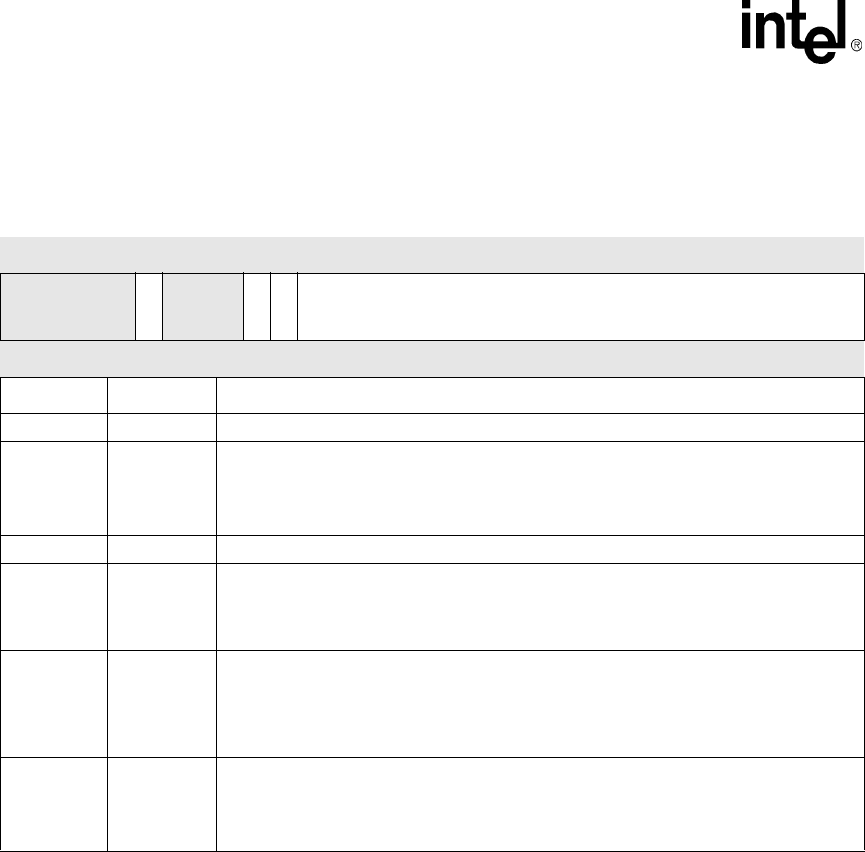
7-36 Intel® PXA255 Processor Developer’s Manual
LCD Controller
Table 7-10. LDCMDx Bit Definitions
Physical Address
channel 0: 0x4400_020C
channel 1: 0x4400_021C
LDCMD0
LDCMD1 LCD Controller
Bit 31 30 29 28 27 26 25 24 23 22 21 20 19 18 17 16 15 14 13 12 11 10 9 8 7 6 5 4 3 2 1 0
reserved
PAL
reserved
SOFINT
EOFINT
LEN
Reset X X X X X 0 X X X 0 0 0 0 0 0 0 0 0 0 0 0 0 0 0 0 0 0 0 0 0 0 0
Bits Name Description
31:27 — reserved
26 PAL
Load Palette:
0 = DMA in progress is not the palette buffer.
1 = DMA in progress is the palette buffer.
PAL must not be set in LDCMD1.
25:23 — reserved
22 SOFINT
Start of Frame Interrupt:
0 = Do not set the SOF interrupt bit in the LCD status register when starting a new frame.
1 = Set the start of frame (SOF) interrupt bit in the LCD status register when starting a new
frame (after loading the frame descriptor).
21 EOFINT
End of Frame Interrupt:
0 = Do not set the EOF interrupt bit in the LCD status register when finished fetching the
last word of this frame.
1 = Set the end of frame (EOF) interrupt bit in the LCD status register when finished
fetching the last word of this frame.
20:0 LEN
Length of transfer in bytes:
The two lowest bits [1:0] are part of the length calculation but must always be zero for
proper memory alignment.
LEN = 0 is illegal.
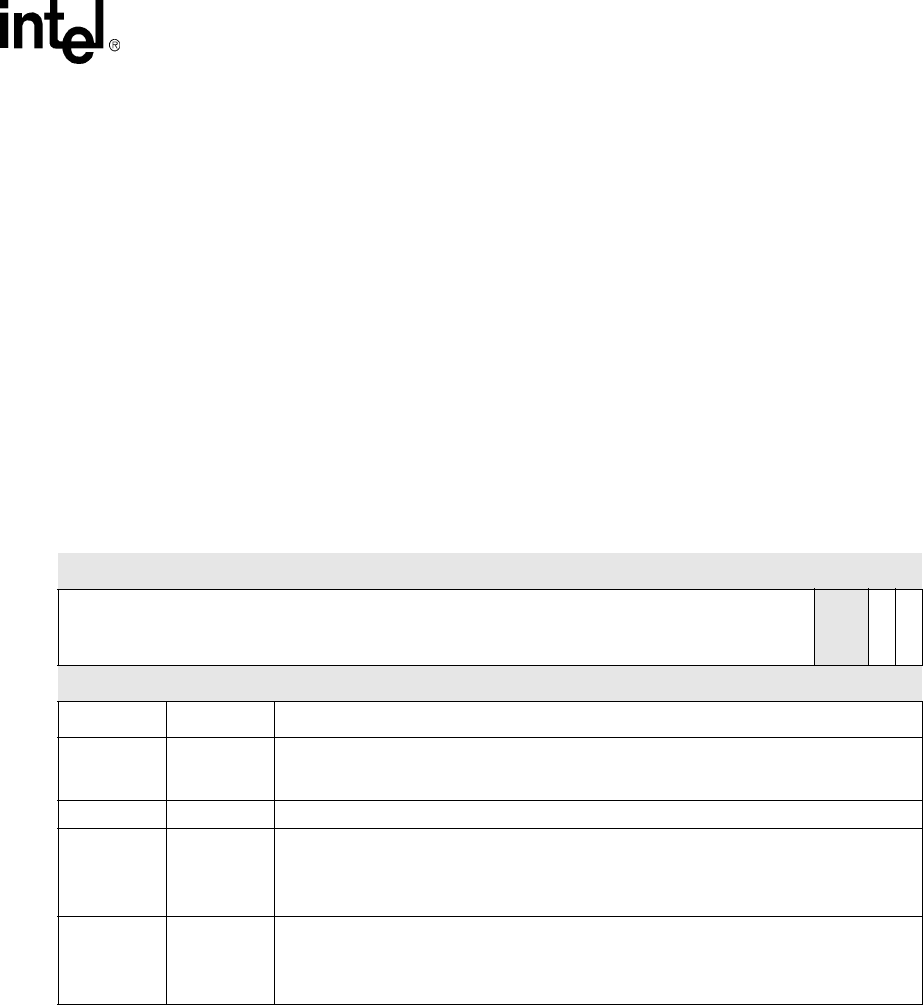
Intel® PXA255 Processor Developer’s Manual 7-37
LCD Controller
7.6.6 LCD DMA Frame Branch Registers (FBRx)
FBRx, one for each DMA channel, shown in Table 7-11, contain the addresses, aligned on a 4-byte
boundary, of the descriptors to branch to.
When BRA is set, the Frame Descriptor Address Register is ignored. The next descriptor is fetched
from the address in FBRx[31:4], regardless of whether frame data or palette RAM data is being
processed. Setting BINT to one forces the DMAC to set the Branch Status interrupt bit (BS) in the
LCD Controller Status Register after fetching the branched-to descriptor. BRA is automatically
cleared by hardware when the branch is taken.
Note: In dual-panel mode, both FBR0 and FBR1 must be written in order to branch properly.
These are read/write registers. Ignore reads from reserved bits. Write zeros to reserved bits.
Table 7-11. FBRx Bit Definitions
Physical Address
channel 0: 0x4400_0020
channel 1: 0x4400_0024
LCD DMA Frame Branch Registers LCD Controller
Bit 31 30 29 28 27 26 25 24 23 22 21 20 19 18 17 16 15 14 13 12 11 10 9 8 7 6 5 4 3 2 1 0
Frame Branch Address
reserved
BINT
BRA
Reset 0 0 0 0 0 0 0 0 0 0 0 0 0 0 0 0 0 0 0 0 0 0 0 0 0 0 0 0 X X 0 0
Bits Name Description
31:4
Frame
Branch
Address
Frame Branch Address:
Address of the descriptor for the branched-to frame.
3:2 — reserved
1BINT
Branch Interrupt:
0 = Do not set the BS interrupt bit in register LCSR after the branched-to descriptor is
loaded.
1 = Set the BS interrupt bit in register LCSR after the branched-to descriptor is loaded.
0BRA
Branch:
0 = Do not branch after finishing the current frame.
1 = Branch after finishing the current frame. The next descriptor will be fetched from the
Frame Branch Address. BRA is automatically cleared after loading the new descriptor.

7-38 Intel® PXA255 Processor Developer’s Manual
LCD Controller
7.6.7 LCD Controller Status Register (LCSR)
LCSR, shown in Table 7-12, contains bits that signal:
•Underrun errors for both the input and output FIFOs
•AC bias pin transition count
•LCD disable and quick disable
•DMA start/end frame and branch status
•DMA transfer bus error conditions.
Unless masked, each of these hardware-detected events signals an interrupt request to the interrupt
controller. Two bits, BER and ABC, generate nonmaskable interrupts.
Each of the LCD’s status bits continues to signal an interrupt request for as long as the bit is set.
Once the bit is cleared, the interrupt is cleared. Status bits are referred to as sticky (once set by
hardware, they must be cleared by software). Writing one to a sticky status bit clears it. Writing
zero has no effect. All LCD interrupts can be masked by programming the Interrupt Controller
Mask Register (ICMR). See Section 4.2, “Interrupt Controller” on page 4-20 for more details.
Subsequent Interrupt Status (SINT) — set when an unmasked interrupt occurs and there is
already a pending interrupt. The frame ID of the first interrupt is saved in the LCD controller
interrupt ID register (LIIDR). SINT is set only for bus error, start of frame, end of frame, and
branch status interrupts.
Note: If a branched-to descriptor has SOF set, both the SOF and branch interrupts are signalled at the
same time, and SINT is not set.
Branch Status (BS) — set after the DMA controller has branched and loaded the descriptor from
the frame branch address in the frame branch register, and the branch interrupt (BINT) bit in the
frame branch register is set. When BS is set, an interrupt request is made to the interrupt controller
if it is unmasked (LCCR0[BM] = 0).
In dual-panel mode (LCCR0[SDS = 1]), both DMA channels are enabled, and BS is set only after
both channels’ frames have been fetched. BS remains set until cleared by software.
End Of Frame Status (EOF) — set after the DMA controller has finished fetching a frame from
memory and that frame’s descriptor has the end-of-frame interrupt bit set (LDCMDx[EOFINT] =
1). When EOF is set, an interrupt request is made to the interrupt controller if it is unmasked
(LCCR0[EFM] = 0).
When dual-panel mode is enabled (LCCR0[SDS] = 1), both DMA channels are enabled, and SOF
is set only after both channels’ frames have been fetched. EOF remains set until cleared by
software.
LCD Quick Disable Status (QD) — set when LCD Enable (LCCR0[ENB]) is cleared and the
DMA controller finishes any current data burst. When QD is set, an interrupt request is made to the
interrupt controller if it is unmasked (LCCR0[QDM] = 0). This forces the LCD controller to stop
immediately and quit driving the LCD pins. Quick disable is intended for use with Sleep shutdown.
Output FIFO Underrun Status (OU) — set when an output FIFO is completely empty and the
LCD’s data pin driver logic attempts to fetch data from the FIFO. It is cleared by writing one to the
bit. OU is used for single- and dual-panel displays. In dual-panel mode (LCCR0[SDS] = 1), both
FIFOs are filled and emptied at the same time, so that underrun occurs at the same time for both

Intel® PXA255 Processor Developer’s Manual 7-39
LCD Controller
panels. When OU is set, an interrupt request is made to the interrupt controller if it is unmasked
(LCCR0[OUM] = 0). Output FIFO underruns are more important that Input FIFO underruns,
because they affect the panel.
Input FIFO Underrun Upper Panel Status (IUU) — set when the upper panel’s input FIFO is
completely empty and the LCD controller’s pixel unpacking logic attempts to fetch data from the
FIFO. It is cleared by writing one to the bit. IUU is used in both single-panel (LCCR0[SDS] = 0)
and dual-panel (SDS = 1) modes. When IUU is set, an interrupt request is made to the interrupt
controller if it is unmasked (LCCR0[IUM] = 0).
Input FIFO Underrun Lower Panel Status (IUL) — used only in dual-panel mode
(LCCR0[SDS] = 1) and is set when the lower panel’s input FIFO is completely empty and the LCD
controller’s pixel unpacking logic attempts to fetch data from the FIFO. It is cleared by writing one
to the bit. When IUL is set, an interrupt request is made to the interrupt controller if it is unmasked
(LCCR0[IUM]=0).
AC Bias Count Status (ABC) — set each time the AC bias pin (L_BIAS) toggles the number of
times specified in the AC bias pin transitions per interrupt (API) field in LCCR3. If API is
programmed with a non-zero value, a counter is loaded with the value in API and is decremented
each time L_BIAS toggles. When the counter reaches zero, ABC is set, which signals an interrupt
request to the interrupt controller. The counter reloads using the value in API but does not start to
decrement again until ABC is cleared by software.
Bus Error Status (BER) — set when a DMA transfer causes a system bus error. The error is
signalled when the DMA controller attempts to access a reserved or nonexistent memory space.
When this occurs, the DMA controller stops and remains halted until software installs a valid
memory address into the FDADRx register. In dual-channel mode, both channels are stopped.
FDADR0 and FDADR1 must be rewritten to continue LCD operation. BER remains set until
cleared by software.
Start Of Frame Status (SOF) — set after the DMA controller has loaded a new descriptor and
that descriptor has the start of frame interrupt bit set (LDCMDx[SOFINT] = 1). When SOF is set,
an interrupt request is made to the interrupt controller if it is unmasked (LCCR0[SFM] = 0). In
dual-panel mode (LCCR0[SDS] = 1), both DMA channels are enabled, and SOF is set only after
both channels’ descriptors have been loaded. SOF remains set until cleared by software.
LCD Disable Done Status (LDD) — set by hardware after the LCD has been disabled and the
frame that is active has been sent to the LCD data pins. When the LCD controller is disabled by
setting the LCD disable bit in LCCR0, the current frame is completed before the controller is
disabled. After the last set of pixels is clocked out onto the LCD data pins by the pixel clock, the
LCD controller is disabled, LDD is set, and an interrupt request is made to the interrupt controller
if it is unmasked (LCCR0[LDM] = 0). LDD remains set until cleared by software.
Performing a quick disable by clearing LCCR0[ENB] does not set LDD.
This is a read/write register. Ignore reads from reserved bits. Write zeros to reserved bits.
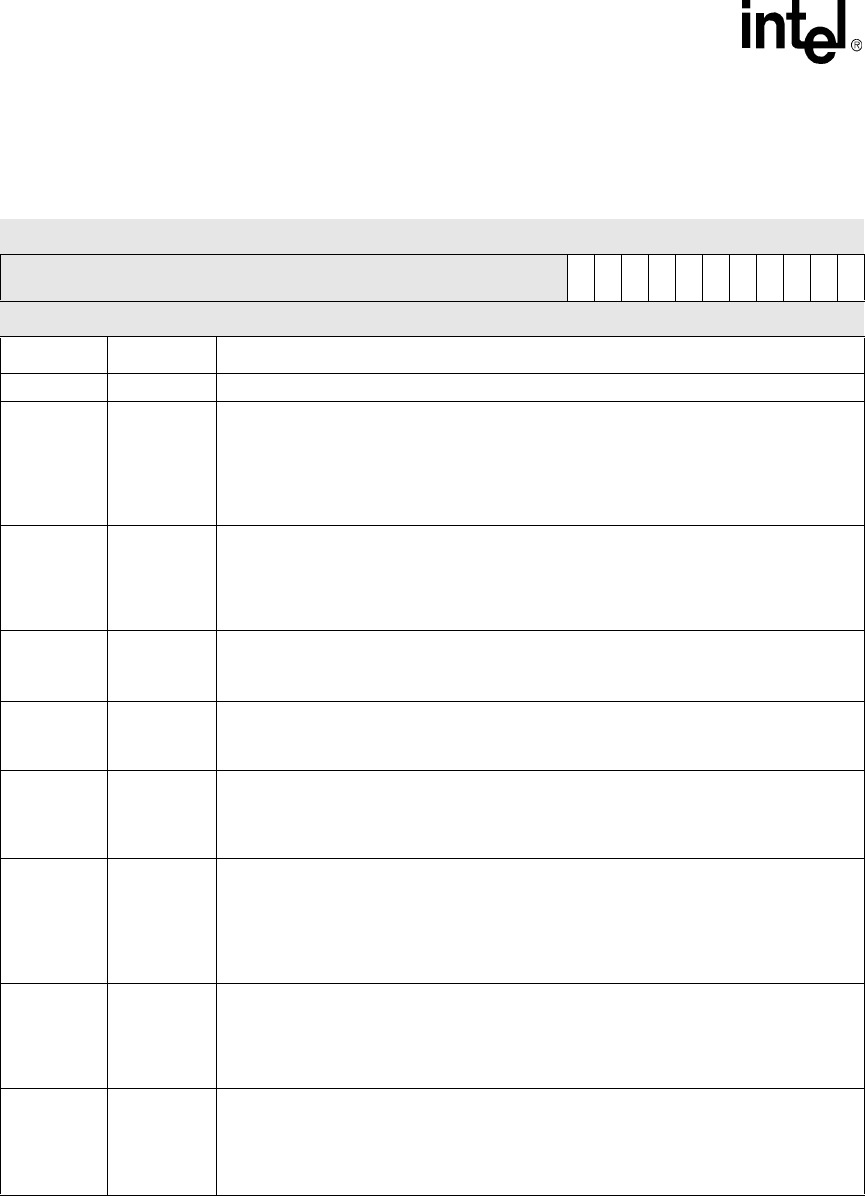
7-40 Intel® PXA255 Processor Developer’s Manual
LCD Controller
Table 7-12. LCSR Bit Definitions (Sheet 1 of 2)
Physical Address
0x4400_0038 LCD Controller Status Register 1 LCD Controller
Bit 31 30 29 28 27 26 25 24 23 22 21 20 19 18 17 16 15 14 13 12 11 10 9 8 7 6 5 4 3 2 1 0
reserved
SINT
BS
EOF
QD
OU
IUU
IUL
ABC
BER
SOF
LDD
Reset X X X X X X X X X X X X X X X X X X X X X 0 0 0 0 0 0 0 0 0 0 0
Bits Name Description
31:11 — reserved
10 SINT
Subsequent Interrupt status, maskable interrupt:
0 = A second unmasked branch, start of frame, end of frame, or bus error interrupt has
NOT occurred before a previous interrupt has completed.
1 = A second unmasked branch, start of frame, end of frame, or bus error interrupt has
occurred before the previous interrupt has been cleared. The value in the Interrupt
Frame ID Register is not replaced with the value from the second interrupt.
9BS
Branch Status, maskable interrupt:
0 = The DMA has not loaded a branched-to descriptor, or the DMA has loaded a
branched-to descriptor, but the branch interrupt (BINT) bit is not set in the Frame
Branch Register.
1 = The DMA has loaded a branched-to descriptor, and the BINT bit is set.
8EOF
End Of Frame status, maskable interrupt:
0 = A new frame with the EOFINT bit set in its descriptor has not been processed.
1 = The DMA has finished fetching a frame with the EOFINT bit set in its descriptor.
7QD
LCD Quick Disable status, maskable interrupt:
0 = LCD has not been quickly disabled by clearing LCCCR0[ENB].
1 = LCD has been quickly disabled.
6OU
Output FIFO Underrun status, maskable interrupt:
0 = Output FIFOs have not underrun.
1 = LCD dither logic is not supplying data to output FIFOs for the panel at a sufficient rate.
The output FIFOs have completely emptied.
5IUU
Input FIFO Underrun Upper panel status, maskable interrupt:
0 = The input FIFO for the upper (dual-panel mode) or whole panel (single-panel mode)
display has not underrun.
1 = DMA is not supplying data to the input FIFO for the upper or whole panel at a sufficient
rate. The FIFO has completely emptied, and the pixel unpacking logic has attempted
to take data from the FIFO.
4IUL
Input FIFO Underrun Lower panel status, dual-panel mode only, maskable interrupt:
0 = The input FIFO for the lower panel display has not underrun.
1 = DMA is not supplying data to the input FIFO for the lower panel at a sufficient rate. The
FIFO has completely emptied, and the pixel unpacking logic has attempted to take
data from the FIFO.
3 ABC
AC Bias Count status, nonmaskable interrupt:
0 = The AC bias transition counter has not decremented to zero.
1 = The AC bias transition counter has decremented to zero, indicating that the L_BIAS
pin has toggled the number of times specified by the LCCR3[API] control-bit field. The
counter is reloaded with the value in API but is disabled until the user clears ABC.
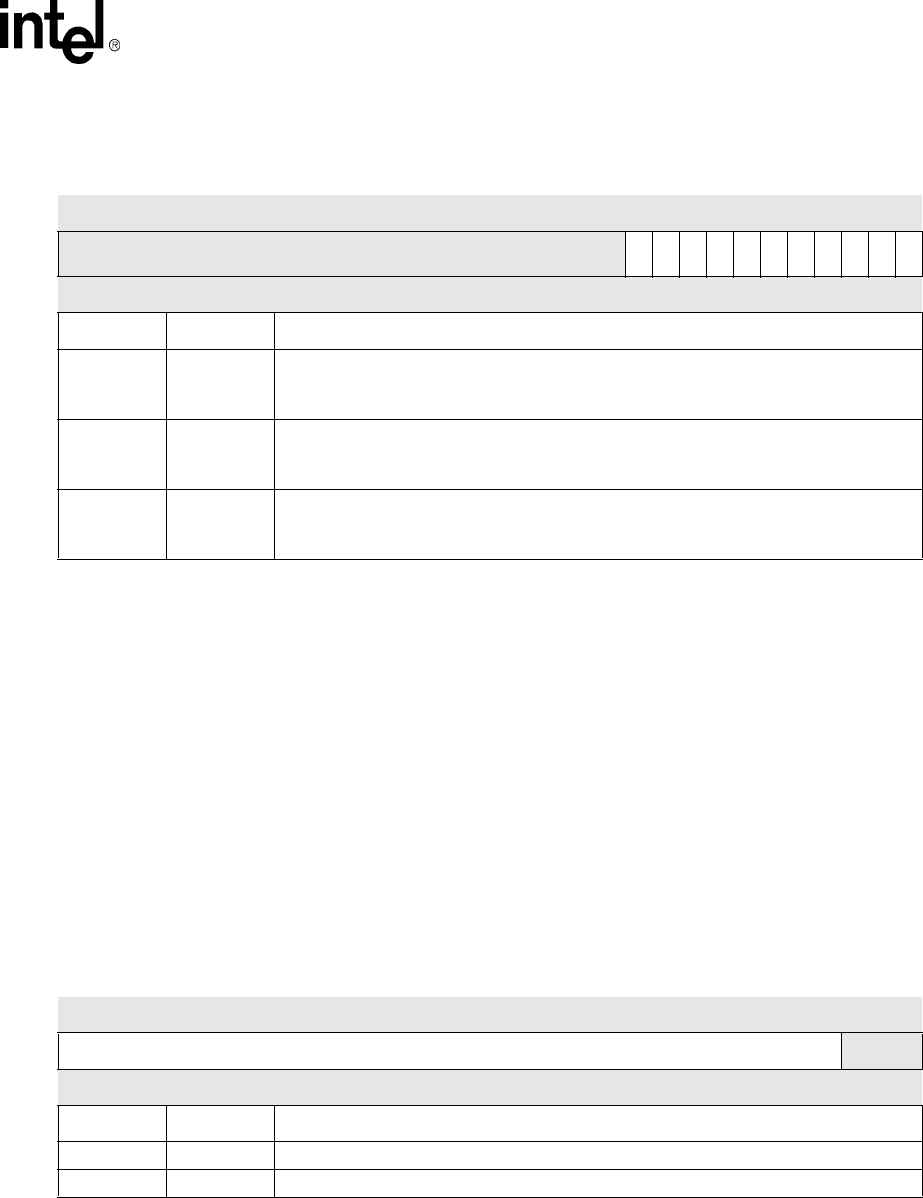
Intel® PXA255 Processor Developer’s Manual 7-41
LCD Controller
7.6.8 LCD Controller Interrupt ID Register (LIIDR)
LIIDR, shown in Table 7-13, contains a copy of the Frame ID Register (FIDR) from the descriptor
currently being processed when a start of frame (SOF), end of frame (EOF), branch (BS), or bus
error (BER) interrupt is signalled. LIIDR is written to only when an unmasked interrupt of the
above type is signalled and there are no other unmasked interrupts in the LCD controller pending.
As such, the register is considered to be sticky and will be overwritten only when the signalled
interrupt is cleared by writing the LCD controller status register. Except for a bus error, in dual
panel mode LIIDR is written only when both channels have reached a given state. LIIDR is written
with the last channel to reach that state. (i.e. FIDR of the last channel to reach SOF would be
written in LIIDR if SOF interrupts are enabled).
This is a read/write register. Ignore reads from reserved bits. Write zeros to reserved bits.
2BER
Bus error status, nonmaskable interrupt:
0 = DMA has not attempted an access to reserved/nonexistent memory space.
1 = DMA has attempted an access to a reserved/nonexistent location in external memory.
1SOF
Start Of Frame status, maskable interrupt:
0 = A new frame descriptor with its SOFINT bit set has not been fetched.
1 = The DMA has begun fetching a new frame with its SOFINT bit set.
0LDD
LCD Disable Done status, maskable interrupt:
0 = LCD has not been disabled or the last active frame completed.
1 = LCD has been disabled and the last active frame has completed.
Table 7-12. LCSR Bit Definitions (Sheet 2 of 2)
Physical Address
0x4400_0038 LCD Controller Status Register 1 LCD Controller
Bit 31 30 29 28 27 26 25 24 23 22 21 20 19 18 17 16 15 14 13 12 11 10 9 8 7 6 5 4 3 2 1 0
reserved
SINT
BS
EOF
QD
OU
IUU
IUL
ABC
BER
SOF
LDD
Reset X X X X X X X X X X X X X X X X X X X X X 0 0 0 0 0 0 0 0 0 0 0
Bits Name Description
Table 7-13. LIICR Bit Definitions
Physical Address
0x4400_003C
LCD Controller Interrupt ID
Register LCD Controller
Bit 31 30 29 28 27 26 25 24 23 22 21 20 19 18 17 16 15 14 13 12 11 10 9 8 7 6 5 4 3 2 1 0
IFRAMEID reserved
Reset ? ? ? ? ? ? ? ? ? ? ? ? ? ? ? ? ? ? ? ? ? ? ? ? ? ? ? ? ? X X X
Bits Name Description
31:3 IFRAMEID Interrupt Frame ID
2:0 — reserved
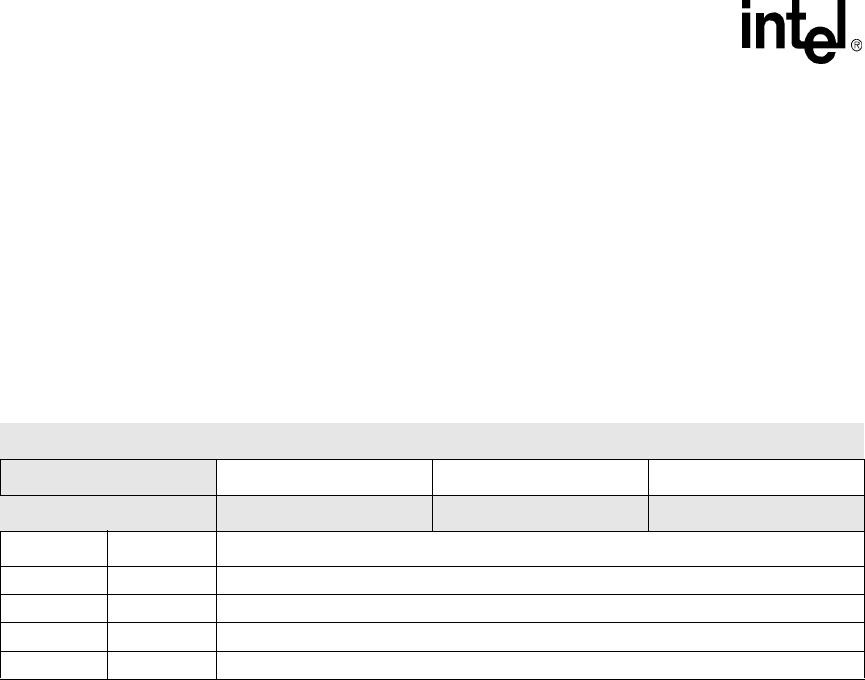
7-42 Intel® PXA255 Processor Developer’s Manual
LCD Controller
7.6.9 TMED RGB Seed Register (TRGBR)
TRGBR, shown in Table 7-14 contains the three (red, green, blue) eight-bit seed values used by the
TMED algorithm. This value is added into the modified pixel data value as an offset in creating the
lower boundary for the algorithm. These values are used during the dithering process for passive
(DSTN) displays. The default, recommended setting is 0x00AA5500. This setting provides
superior display results in most cases.
This is a write-only register. Write zeros to reserved bits.
Table 7-14. TRGBR Bit Definitions
Physical Address
0x4400_0040 TMED RGB Seed Register LCD Controller
Bit 31 30 29 28 27 26 25 24 23 22 21 20 19 18 17 16 15 14 13 12 11 10 9 8 7 6 5 4 3 2 1 0
reserved TBS TGS TRS
Reset X X X X X X X X 0xAA 0x55 0x00
Bits Name Description
31:24 — reserved
23:16 TBS TME Blue Seed value
15:8 TGS TME Green Seed value
7:0 TRS TME Red Seed Value

Intel® PXA255 Processor Developer’s Manual 7-43
LCD Controller
7.6.10 TMED Control Register (TCR)
TCR, shown in Table 7-15, selects various options available in the TMED dither algorithm. There
are two Temporal Modulated Energy Distribution algorithms that can be used. The default,
recommended setting is 0x0000754F. This setting provides superior display results in most cases.
For more details on the effects of the individual fields within this register, please refer to
Section 7.3.3.
TMED Energy Distribution Select (TED) — selects which matrix is used in the final step of
TMED algorithm. TMED = 1 selects the (preferred) TMED2 matrix. TMED = 0 selects the older
TMED matrix. After the pixel value has gone through the algorithm to determine a lower and upper
boundary, the row and column counters are combined and run through one of the matrices to obtain
a number that will be compared to the 2 boundaries. If that number is between the 2 boundaries,
then the data out for this pixel in this frame is a 1, otherwise it is a 0.
TMED Horizontal Beat Suppression (THBS) — is the column shift value used as an offset that
is combined with the row (line) counter and the pixel counter to create an address to lookup in the
matrix. The matrix output is compared to the upper and lower boundaries defined in Section 7.3.3.
TMED Vertical Beat Suppression (TVBS) — is the block shift value used as an offset that is
combined with the pixel counter.
TMED Frame Number Adjuster Enable (FNAME) — allows the frame number adjuster to add
an offset to the current frame number before the value is sent through the algorithm. Setting this bit
enables the addition of the current frame number to a value composed from the row and column
counters. This value comes from one of the two look up matrices which is selected by
TMED[FNAM].
TMED Color Offset Adjuster Enable (COAE) — enables the color offset adjuster for each color.
The color offset adjuster creates the offset in the lower boundary in the TMED algorithm (refer to
Section 7.3.3). The Offset is created by adding either the output of the lookup matrix (input was the
Color Value) or‘00’ to the Seed value in the TSR for that color. The color offset adjuster for each
color can be disabled by clearing this bit. When cleared, this bit allows only the Seed Register
value to go through the algorithm.
TMED Frame Number Adjuster Matrix (FNAM) — selects which matrix is used when using
the frame number adjuster. A 1 will select the (recommended) TMED2 matrix, and a 0 will select
the older TMED matrix.
TMED Color Offset Adjuster Matrix (COAM) — selects which matrix is used when using the
color offset adjuster. A 1 will select the (recommended) TMED2 matrix, and a 0 will select the
older TMED matrix.
This is a read/write register. Ignore reads from reserved bits. Write zeros to reserved bits.
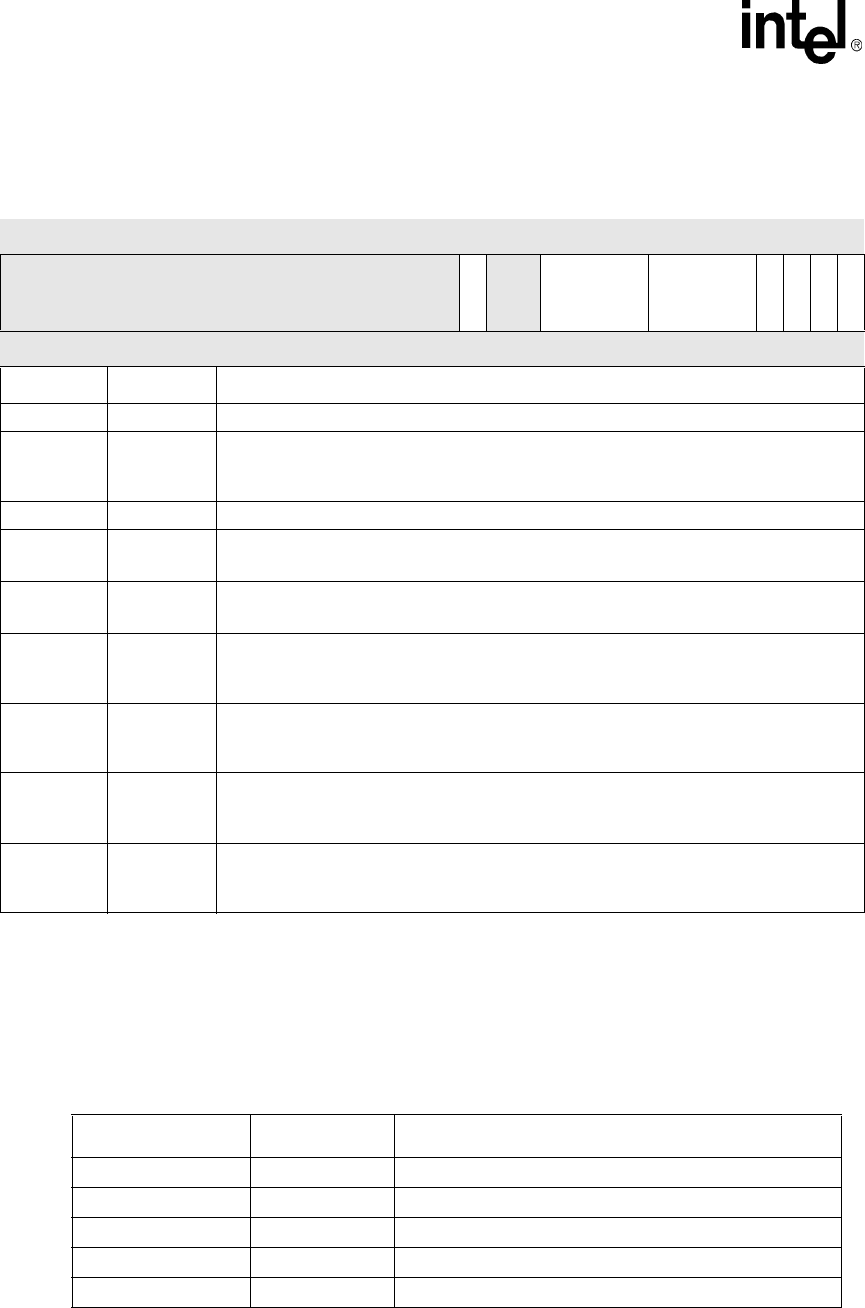
7-44 Intel® PXA255 Processor Developer’s Manual
LCD Controller
7.7 LCD Controller Register Summary
Table 7-16 shows the registers associated with the LCD Controller and the physical addresses used
to access them. All of the LCD registers must be accessed as 32-bit values.
Table 7-15. TCR Bit Definitions
Physical Address
0X4400_0044 TMED Control Register LCD Controller
Bit 31 30 29 28 27 26 25 24 23 22 21 20 19 18 17 16 15 14 13 12 11 10 9 8 7 6 5 4 3 2 1 0
reserved
TED
reserved
THBS TVBS
FNAME
COAE
FNAM
COAM
Reset X X X X X X X X X X X X X X X X X 1 1 1 0 1 0 1 0 1 0 0 1 1 1 1
Bits Name Description
31:15 — reserved
14 TED
TMED Energy Distribution Matrix Select
0 = Selects Matrix 1
1 = Selects Matrix 2
13:12 — reserved
11:8 THBS TMED Horizontal Beat Suppression
Specifies the column shift value.
7:4 TVBS TMED Vertical Beat Suppression
Specifies the block shift value.
3FNAME
TMED Frame Number Adjuster Enable
0 = Disable frame number adjuster.
1 = Enable frame number adjuster.
2COAE
TMED Color Offset Adjuster Enable
0 = Disable color offset adjuster.
1 = Enable color offset adjuster.
1FNAM
TMED Frame Number Adjuster Matrix
0 = Selects Matrix 1 for frame number adjuster.
1 = Selects Matrix 2 for frame number adjuster.
0COAM
TMED Color Offset Adjuster Matrix
0 = Selects Matrix 1 for color offset adjuster.
1 = Selects Matrix 2 for color offset adjuster.
Table 7-16. LCD Controller Register Summary (Sheet 1 of 2)
Address Name Description
0x4400_0000 LCCR0 LCD controller control register 0
0x4400_0004 LCCR1 LCD controller control register 1
0x4400_0008 LCCR2 LCD controller control register 2
0x4400_000C LCCR3 LCD controller control register 3
0x4400_0020 FBR0 DMA channel 0 frame branch register
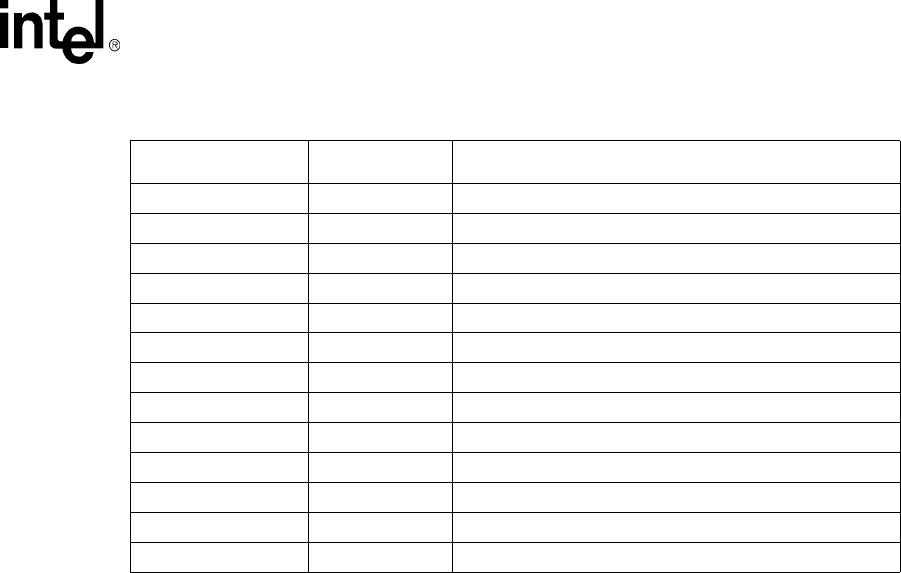
Intel® PXA255 Processor Developer’s Manual 7-45
LCD Controller
0x4400_0024 FBR1 DMA channel 1 frame branch register
0x4400_0038 LCSR LCD controller status register
0x4400_003C LIIDR LCD controller interrupt ID register
0x4400_0040 TRGBR TMED RGB Seed Register
0x4400_0044 TCR TMED Control Register
0x4400_0200 FDADR0 DMA channel 0 frame descriptor address register
0x4400_0204 FSADR0 DMA channel 0 frame source address register
0x4400_0208 FIDR0 DMA channel 0 frame ID register
0x4400_020C LDCMD0 DMA channel 0 command register
0x4400_0210 FDADR1 DMA channel 1 frame descriptor address register
0x4400_0214 FSADR1 DMA channel 1 frame source address register
0x4400_0218 FIDR1 DMA channel 1 frame ID register
0x4400_021C LDCMD1 DMA channel 1 command register
Table 7-16. LCD Controller Register Summary (Sheet 2 of 2)
Address Name Description

7-46 Intel® PXA255 Processor Developer’s Manual
LCD Controller
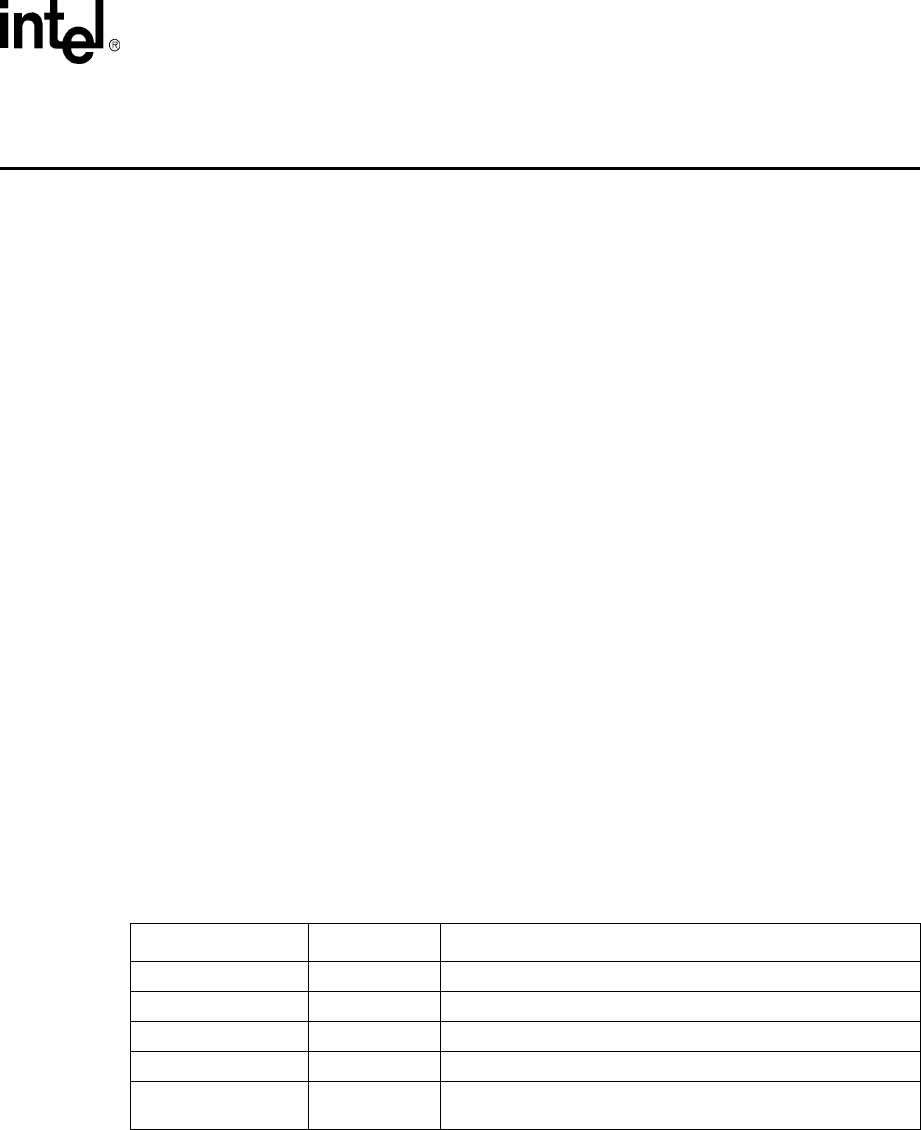
Intel® PXA255 Processor Developer’s Manual 8-1
Synchronous Serial Port Controller 8
This chapter describes the Synchronous Serial Port Controller’s (SSPC) signal definitions and
operation for the PXA255 processor usage.
8.1 Overview
The SSPC is a full-duplex synchronous serial interface and can connect to a variety of external
analog-to-digital (A/D) converters, audio and telecom codecs, and other devices that use serial
protocols for transferring data. The SSPC supports National’s Microwire* , Texas Instruments’
Synchronous Serial Protocol* (SSP), and Motorola’s Serial Peripheral Interface* (SPI) protocol.
The SSPC operates in master mode (the attached peripheral functions as a slave) and supports
serial bit rates from 7.2 KHz to 1.84 MHz. Serial data formats may range from 4 to 16 bits in
length. The SSPC provides 16 entries deep x 16 bits wide transmit and receive data FIFOs.
The FIFOs may be loaded or emptied by the Central Processor Unit (CPU) using programmed I/O,
or DMA burst transfers of 4 or 8 half-words per transfer while receiving or transmitting.
8.2 Signal Description
This section describes the SSPC signals.
8.2.1 External Interface to Synchronous Serial Peripherals
Table 8-1 lists the external signals that connect the SSP to an external peripheral.
SSPSCLK is the bit-rate clock driven from the SSPC to the peripheral. SSPSCLK is toggled only
when data is actively being transmitted and received.
SSPSFRM is the framing signal, indicating the beginning and the end of a serialized data word.
SSPTXD and SSPRXD are the Transmit and Receive serial data lines.
Table 8-1. External Interface to Codec
Name Direction Description
SSPSCLK Output Serial bit-rate clock
SSPSFRM Output Frame indicator
SSPTXD Output Transmit Data (serial data out)
SSPRXD Input Receive Data (serial data in)
SSPEXTCLK Input External clock which can be selected to drive the serial clock
(SSPSCLK)

8-2 Intel® PXA255 Processor Developer’s Manual
Synchronous Serial Port Controller
SSPEXTCLK is an external clock (input through GPIO27) that replaces the standard 3.6864 MHz
clock used to generate the serial bit-rate clock (SSPSCLK). The external clock is internally divided
by 2 and then further divided by the value in SSCR0[SCR].
If SSP operation is disabled, the five SSP pins are available for GPIO use. See Chapter 4, “System
Integration Unit” for details on configuring pin direction and interrupt capabilities.
8.3 Functional Description
Serial data is transferred between the processor and an external peripheral through FIFO buffers in
the SSPC. Data transfers to system memory are handled by either the CPU (using programmed I/O)
or by DMA. Operation is full duplex - separate buffers and serial data paths permit simultaneous
transfers to and from the external peripheral.
Programmed I/O transmits and receives data directly between the CPU and the transmit/receive
FIFO’s. The DMA controller transfers data during transmit and receive operations between
memory and the FIFO’s. DMA programming guidelines are found in Chapter 5, “DMA
Controller”.
8.3.1 Data Transfer
Transmit data is written by the CPU or DMA to the SSPC’s transmit FIFO. The write takes the
form of a programmed I/O or a DMA burst, with 4 or 8 half-words being transferred per burst. The
SSPC then takes the data from the FIFO, serializes it, and transmits it via the SSPTXD signal to the
peripheral. Data from the peripheral is received via the SSPRXD signal, converted to parallel
words and is stored in the Receive FIFO. Read operations automatically target the receive FIFO,
while write operations write data to the transmit FIFO. Both the transmit and receive FIFO buffers
are 16 entries deep by 16 bits wide.
As the received data fills the receive FIFO, a programmable threshold triggers an interrupt to the
Interrupt Controller. If enabled, an interrupt service routine responds by identifying the source of
the interrupt and then performs one or several read operations from the inbound (receive) FIFO
buffer.
8.4 Data Formats
The SSPC uses serial data formats to transfer and store data. This section describes the data
formats.
8.4.1 Serial Data Formats for Transfer to/from Peripherals
Four signals are used to transfer data between the processor and external codecs or modems.
Although there are three formats for serial data, they have the same basic structure:
•SSPSCLK–Defines the bit rate at which serial data is transmitted and received from the port.
•SSPSFRM–Depending on the transmission format selected, defines the boundaries of a data
frame, or marks the beginning of a data frame.
•SSPTXD–Transmit signal for outbound data, from system to peripheral.

Intel® PXA255 Processor Developer’s Manual 8-3
Synchronous Serial Port Controller
•SSPRXD–Receive signal for inbound data, from peripheral to system.
A data frame can be configured to contain from 4 to 16 bits. Serial data is transmitted most
significant bit first.
The SSPC supports three formats: Motorola SPI, Texas Instruments SSP, and National Microwire.
The three formats have significant differences, as described below.
SSPSFRM varies for each protocol as follows:
•For SPI and Microwire formats, SSPSFRM functions as a chip select to enable the external
device (target of the transfer), and is held active-low during the data transfer.
•For SSP format, SSPSFRM is pulsed high for one serial bit-clock period at the start of each
frame.
SSPSCLK varies for each protocol as follows:
•For Microwire, both transmit and receive data sources switch data on the falling edge of
SSPSCLK, and sample incoming data on the rising edge.
•For SSP, transmit and receive data sources switch data on the rising edge of SSPSCLK, and
sample incoming data on the falling edge.
•For SPI, the user has the choice of which edge of SSPSCLK to use for switching outgoing
data, and for sampling incoming data. In addition, the user can move the phase of SSPSCLK,
shifting its active state one-half period earlier or later at the start and end of a frame.
While SSP and SPI are full-duplex protocols, Microwire uses a half-duplex master-slave
messaging protocol. At the start of a frame, a 1 or 2-byte control message is transmitted from the
controller to the peripheral. The peripheral does not send any data. The peripheral interprets the
message and, if it is a READ request, responds with requested data, one clock after the last bit of
the requesting message. Return data (part of the same frame) can be from 4 to 16 bits in length.
Total frame length is 13 to 33 bits.
The serial clock (SSPSCLK) only toggles during an active frame. At other times it is held in an
inactive or idle state, as defined by its specified protocol.
8.4.1.1 SSP Format Details
When outgoing data in the SSP controller is ready to be transmitted, SSPSFRM is asserted for one
clock period. On the following clock period, data to be transmitted is driven on SSPTXD one bit at
a time, most significant bit first. Similarly, the peripheral drives data on the SSPRXD pin. Word
length is from 4 to 16 bits. All transitions take place on the SSPSCLK rising edge and data is
sampled on the falling edge. At the end of the transfer, SSPTXD retains the value of the last bit sent
(bit 0) through the next idle period. If the SSP Port is disabled or reset, SSPTXD is forced to zero.
Figure 8-1 shows the Texas Instruments’ Synchronous Serial Frame* format for a single
transmitted frame and when back-to-back frames are transmitted. When the bottom entry of the
transmit FIFO contains data, SSPSFRM is pulsed high for one SSPSCLK period and the value to
be transmitted is transferred from the transmit FIFO to the transmit logic’s serial shift register. On
the next rising edge of SSPSCLK, the most significant bit of the 4 to 16-bit data frame is shifted to
the SSPTXD pin. Likewise, the most significant bit of the received data is shifted onto the
SSPRXD pin by the off-chip serial slave device. Both the SSP and the off-chip serial slave device
then latch each data bit into their serial shifter on the falling edge of each SSPSCLK. The received
data is transferred from the serial shifter to the receive FIFO on the first rising edge of SSPSCLK
after the last bit has been latched.
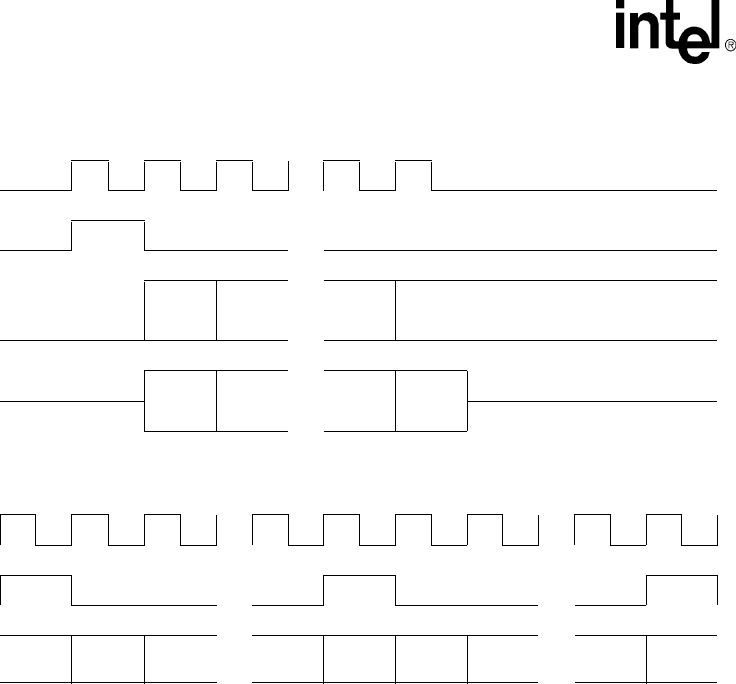
8-4 Intel® PXA255 Processor Developer’s Manual
Synchronous Serial Port Controller
.
8.4.1.2 SPI Format Details
The SPI format has four sub-modes. The sub-mode used depends on the SSPSCLK edge selected
for driving and sampling data and on the phase mode of SSPSCLK selected (see Section 8.7.2 for
complete description of each mode).
In idle mode or when the SSP is disabled, SSPSCLK and SSPTXD are low and SSPSFRM is high.
When transmit (outgoing) data is ready, SSPSFRM goes low and stays low for the remainder of the
frame. The most significant serial data bit is driven onto SSPTXD a half-cycle later, and halfway
into the first bit period SSPSCLK asserts high and continues toggling for the remaining data bits.
Data transitions on the configured SSPSCLK edge. From 4 to 16 bits may be transferred per frame.
When SSPSFRM is asserted, receive data is simultaneously driven from the peripheral on
SSPRXD, most significant bit first. Data transitions on the configured SSPSCLK edge and is
sampled by the controller on opposite edge. At the end of the frame, SSPSFRM is deasserted high
one clock period after the last bit is latched at its destination and the completed incoming word is
shifted into the incoming FIFO. The peripheral can tristate SSPRXD after sending the last bit of the
frame. SSPTXD retains the last value transmitted when the controller goes into idle mode, unless
the SSP port is disabled or reset (which forces SSPTXD to zero).
For back-to-back transfers, start and completion are similar to those of a single transfer but
SSPSFRM does not deassert between words. Both transmitter and receiver know the word length
and internally keep track of the start and end of words (frames). There are no dead bits. One
frame’s least significant bit is followed immediately by the next frame’s most significant bit.
Figure 8-1. Texas Instruments’ Synchronous Serial Frame* Format
SSPSCLK
...
SSPSFRM
...
SSPTXD Bit<N> Bit<N-
1> ... Bit<1> Bit<0>
SSPRXD Bit<N> Bit<N-
1> ... Bit<1> Bit<0>
MSB 4 to 16 Bits LSB
Single Transfer
SSPSCLK
... ...
SSPSFRM
... ...
SSPTX /RX Bit<0> Bit<N> Bit<N-
1> ... Bit<1> Bit<0> Bit<N> Bit<N-
1> ... Bit<1> Bit<0>
Continuous Transfers
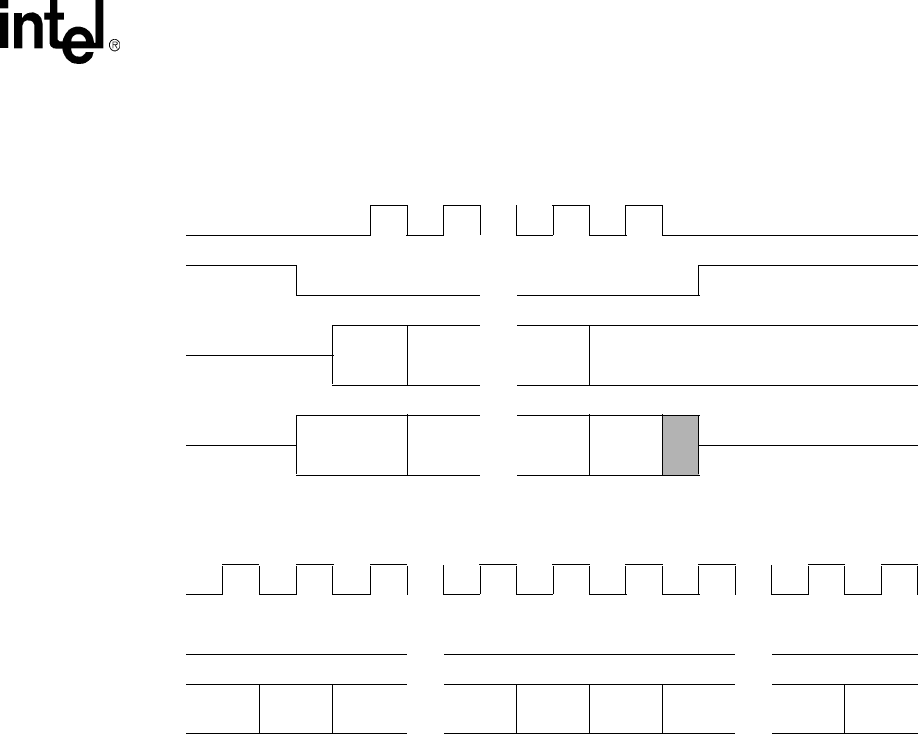
Intel® PXA255 Processor Developer’s Manual 8-5
Synchronous Serial Port Controller
Figure 8-2 shows one of the four configurations for the Motorola SPI frame format for single and
back-to-back frame transmissions.
8.4.1.3 Microwire Format Details
Microwire format is similar to SPI, but it uses half-duplex transmissions with master-slave
message passing rather than full-duplex. In idle state or when the SSP is disabled, SSPSCLK is
low, SSPSFRM is high, and SSPTXD is low.
Each Microwire transmission begins with SSPSFRM assertion (low), followed by an 8 or 16-bit
command word sent from controller to peripheral on SSPTXD. The command word data size is
selected by the Microwire Transmit Data Size (MWDS) bit in SSP Control Register 1. SSPRXD is
controlled by the peripheral and remains tristated. SSPSCLK goes high midway through the
command’s most significant bit and continues to toggle at the bit rate.
One bit-period after the last command bit, the peripheral must return the serial data requested, most
significant bit first, on SSPRXD. Data transitions on SSPSCLK’s falling edge and is sampled on
the rising edge. SSPSCLK’s last falling edge coincides with the end of the last data bit on SSPRXD
and it remains low if it is the only or last word of the transfer. SSPSFRM deasserts high one-half
clock period later.
The start and end of a series of back-to-back transfers are similar to those of a single transfer.
However, SSPSFRM remains asserted (low) throughout the transfer. The end of a data word on
SSPRXD is immediately followed by the start of the next command byte on SSPTXD.
Figure 8-2. Motorola SPI* Frame Format
SSPSCLK
...
SSPSFRM
...
SSPTXD Bit<N> Bit<N-
1> ... Bit<1> Bit<0>
SSPRXD Bit<N> Bit<N-
1> ... Bit<1> Bit<0>
MSB 4 to 16 Bits LSB
Single Transfer
SSPSCLK
... ...
SSPSFRM
... ...
SSPTX /RX Bit<0> Bit<N> Bit<N-
1> ... Bit<1> Bit<0> Bit<N> Bit<N-
1> ... Bit<1> Bit<0>
Continuous Transfers
Note: SSPSCLK’s phase and polarity can be configured for four modes. This example shows one of those modes.
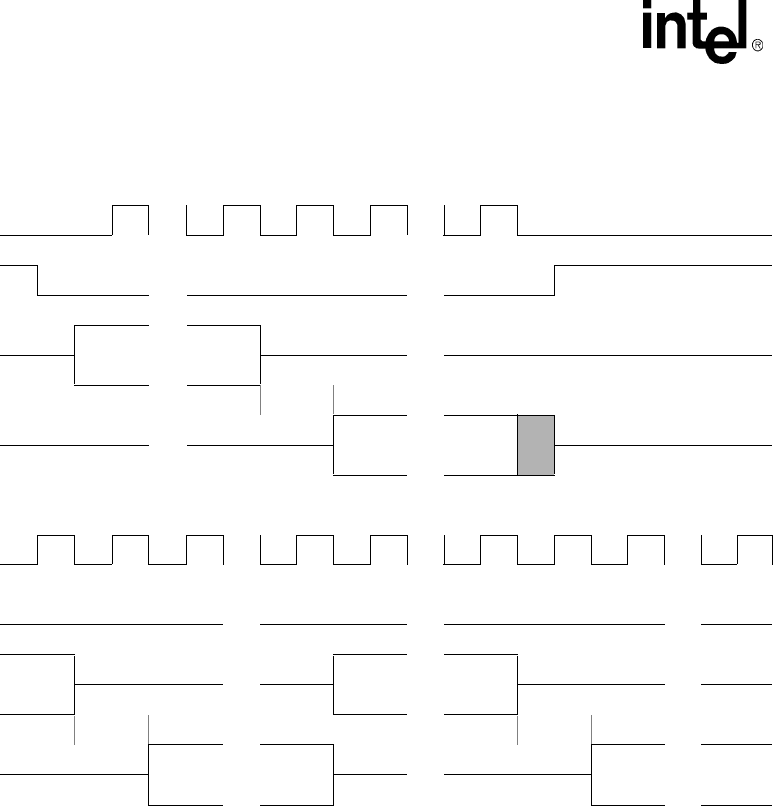
8-6 Intel® PXA255 Processor Developer’s Manual
Synchronous Serial Port Controller
Figure 8-3 shows the National Microwire frame format with 8-bit command words for single and
back-to-back frame transmissions.
8.4.2 Parallel Data Formats for FIFO Storage
Data in the FIFOs is stored with one 16-bit value per data sample with no regard to the format’s
data word length. In each 16-bit field, the stored data sample is right-justified, the word’s least
significant bit is stored in bit 0, and unused bits are packed as zeroes above the most significant bit.
Logic in the SSPC automatically left-justifies data in the Transmit FIFO so the sample is properly
transmitted on SSPTXD in the selected frame format.
Figure 8-3. National Microwire* Frame Format
SSPSCLK
... ...
SSPSFRM
... ...
SSPTXD Bit<7> ... Bit<0> ...
8-Bit Control 1 Clk
SSPRXD ... Bit<N> ... Bit<0>
4 to 16 Bits
Single Transfer
SSPSCLK
... ... ...
SSPSFRM
... ... ...
SSPTXD Bit<0> ... Bit<7> ... Bit<0> ...
1 Clk 1 Clk
SSPRXD Bit<N> ... Bit<0> ... Bit<N> ... Bit<0>
Continuous Transfers

Intel® PXA255 Processor Developer’s Manual 8-7
Synchronous Serial Port Controller
8.5 FIFO Operation and Data Transfers
Transmit and receive serial data use independent FIFOs. FIFOs are filled or emptied by
programmed I/O or DMA bursts that the DMAC initiates. Bursts may be 4 or 8 half-words in
length during transmission or reception.
8.5.1 Using Programmed I/O Data Transfers
Data words are 32 bits wide, but only 16-bit samples are transferred. Only the lower 2 bytes of a
32-bit word have valid data. The upper 2 bytes are not used and include invalid data that must be
discarded.
The processor can fill or empty FIFOs in response to an interrupt from the FIFO logic. Each FIFO
has a programmable interrupt threshold. When the threshold value is exceeded and an interrupt is
enabled, an interrupt that signals the CPU to empty the receive FIFO or refill the transmit FIFO is
generated.
The user can also poll the SSP Status Register (see Section 8.7.4) to determine how many samples
are in a FIFO or whether the FIFO is full or empty.
8.5.2 Using DMA Data Transfers
The DMA controller can also be programmed to transfer data to and from the SSP’s FIFO’s. Refer
to Chapter 5, “DMA Controller” for instructions on programming the DMA channels.
The steps for the DMA programming model are:
1. Program the transmit/receive byte count (buffer length) and burst size.
2. Program the DMA request to channel map register for SSP.
3. Set the run bit in the DMA control register.
4. Set the desired values in the SSP control registers.
5. Enable the SSP by setting the SSE bit in the SSP Control Register 0 (see Section 8.7.1).
6. Wait for both the DMA transmit and receive interrupt requests.
Note: If the transmit/receive byte count is not a multiple of the transfer burst size, the user must check the
SSP Status Register (see Section 8.7.4) to determine if any data remains in the Receive FIFO.
8.6 Baud-Rate Generation
The baud (or bit-rate clock) is generated internally by dividing the internal clock (3.6864 MHz).
The internal clock is first divided by 2 and this divided clock feeds a programmable divider to
generate baud rates from 7.2 kbps to 1.8432 Mbps. Setting the External Clock Select (ECS) bit to 1
enables an external clock (SSPEXTCLK) to replace the 3.6864 MHz standard internal clock. The
external clock is also divided by 2 before it is fed to the programmable divider.

8-8 Intel® PXA255 Processor Developer’s Manual
Synchronous Serial Port Controller
8.7 SSP Serial Port Registers
The SSPC has five registers: two control, one data, one status, and one “reserved” register:
•The SSPC Control Registers (SSCR0 and SSCR1) are used to program the baud rate, data
length, frame format, data transfer mechanism, and port enabling. They also control the FIFO
“fullness” threshold that triggers an interrupt. These registers must be written before the SSP is
enabled after reset and must only be changed when SSP is disabled.
•The SSPC Data Register (SSDR) is mapped as one 32-bit location that consists of two 16-bit
registers. One register is for write operations and transfers data to the transmit FIFO. The other
is for read operations and takes data from the receive FIFO. A write cycle, or burst write, loads
successive half-words into the transmit FIFO. The write data occupies the lower 2 bytes of the
32-bit word. A read cycle, or burst read, similarly transfers data from the receive FIFO. The
FIFOs are independent buffers that allow full duplex operation.
•The SSPC Status Register (SSSR) indicates the state of the FIFO buffers, whether the
programmable threshold has been passed, and whether a transmit or receive FIFO service
request is active. It also shows how many entries are occupied in the FIFO. Flag bits are set
when the SSPC is actively transmitting or receiving data, when the transmit FIFO is not full,
and when the receive FIFO is not empty. An error bit signals an overrun of the receive FIFO.
When the registers are programmed, reserved bits must be written as zeros and are read as
undefined.
8.7.1 SSP Control Register 0 (SSCR0)
SSCR0, shown in Table 8-2, contains five bit fields that control SSP data size, frame format,
external clock selection, clock divisor, and SSP enable. The SSE bit is reset to a zero state to ensure
the SSP is disabled. The reset states for the other control bits are shown in the table, but each reset
state must be set to the desired value before the SSPC is enabled.
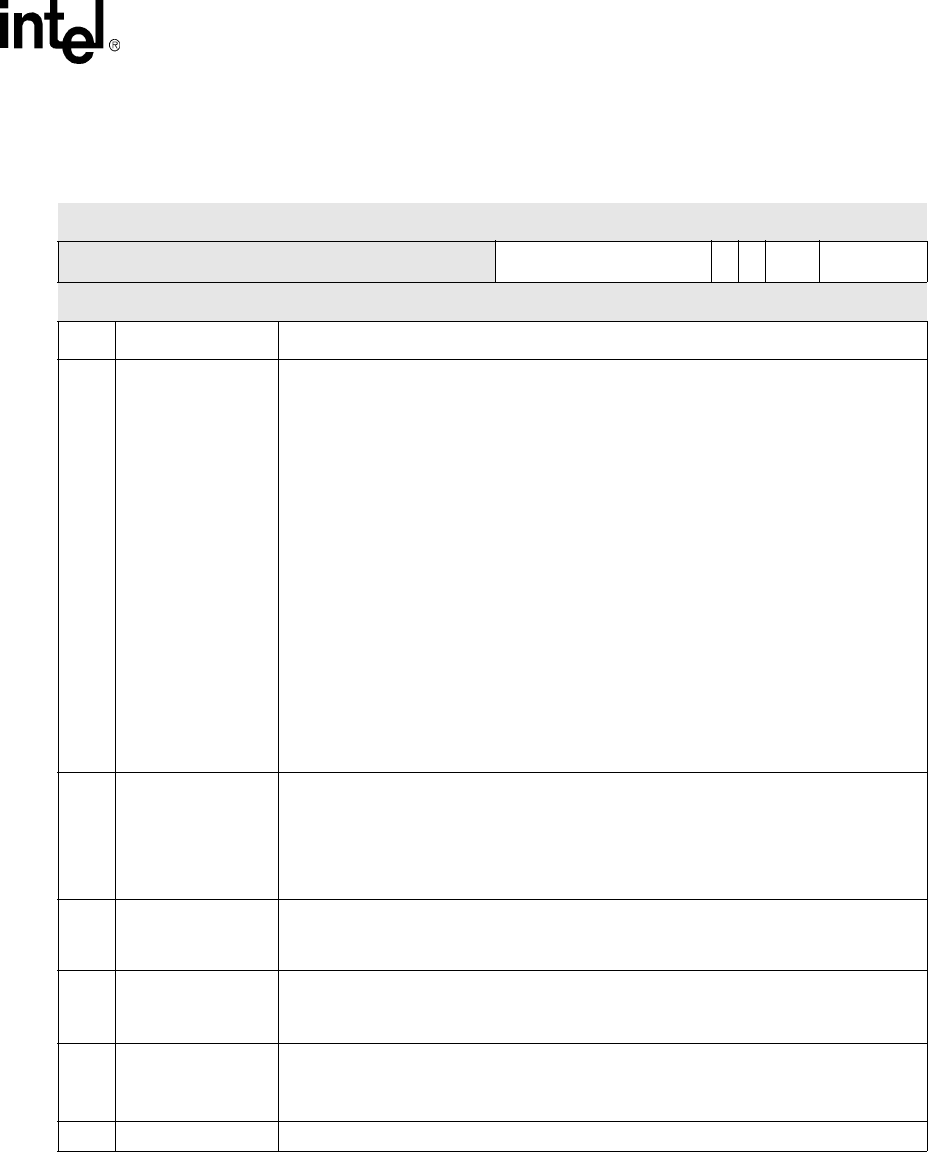
Intel® PXA255 Processor Developer’s Manual 8-9
Synchronous Serial Port Controller
8.7.1.1 Data Size Select (DSS)
The 4-bit data size select (DSS) field is used to determine the size of the data that the SSPC
transmits and receives. The data can range from 4 to 16 bits in length. When data is programmed to
be less than 16 bits, received data is automatically right-justified and the upper bits in the receive
FIFO are zero-filled by receive logic. Do not left-justify transmit data before placing it in the
Table 8-2. SSCR0 Bit Definitions
0x4100_0000 SSP Control Register 0 (SSCR0) Synchronous Serial Port Controller
Bit 31 30 29 28 27 26 25 24 23 22 21 20 19 18 17 16 15 14 13 12 11 10 9 8 7 6 5 4 3 2 1 0
reserved SCR
SSE
ECS
FRF
DSS
Reset X0x00 0 0 0 0
Bits Name Description
3:0 DSS
Data Size Select
0000 - reserved, undefined operation
0001 - reserved, undefined operation
0010 - reserved, undefined operation
0011 - 4-bit data
0100 - 5-bit data
0101 - 6-bit data
0110 - 7-bit data
0111 - 8-bit data
1000 - 9-bit data
1001 - 10-bit data
1010 - 11-bit data
1011 - 12-bit data
1100 - 13-bit data
1101 - 14-bit data
1110 - 15-bit data
1111 - 16-bit data
5:4 FRF
Frame Format
00 - Motorola’s Serial Peripheral Interface (SPI)
01 - Texas Instruments’ Synchronous Serial Protocol (SSP)
10 - National Microwire
11 - reserved, undefined operation
6ECS
External clock select:
0 = On-chip clock used to produce the SSP’s serial clock (SSPSCLK).
1 = SSPEXTCLK is used to create the SSPSCLK.
7 SSE
Synchronous Serial Port Enable:
0 = 0 - SSP operation disabled (pins may function as GPIOs)
1 = 1 - SSP operation enabled
15:8 SCR
Serial Clock Rate
Value (0 to 255) used to generate transmission rate of SSP.
Bit rate = 3.6864x106 / (2 x (SCR + 1)) or SSPEXTCLK / (2 x (SCR + 1))
31:16 — reserved

8-10 Intel® PXA255 Processor Developer’s Manual
Synchronous Serial Port Controller
transmit FIFO. The transmit logic in the SSPC left-justifies the data sample according to the DSS
bits before the sample is transmitted. Data sizes of 1, 2, and 3 bits are reserved and produce
unpredictable results in the SSPC.
In National Microwire frame format, this bit field selects the size of the received data. The size of
the transmitted command data is either 8-bit or 16-bit as selected by the MWDS bit in SSCR1.
8.7.1.2 Frame Format (FRF)
The 2-bit frame format (FRF) field is used to select Motorola SPI (FRF=00), Texas Instruments
Synchronous Serial (FRF=01), or National Microwire (FRF=10) frame format.
FRF=11 is reserved and the SSPC produces unpredictable results if this value is used.
8.7.1.3 External Clock Select (ECS)
The external clock select (ECS) bit determines whether the SSPC uses the on-chip 3.6864-MHz
clock or an off-chip clock supplied via SSPEXTCLK. When ECS=0, the SSPC uses the on-chip
3.6864-MHz clock to produce a range of serial transmission rates from 7.2 Kbps to 1.8432 Mbps.
When ECS=1, the SSP uses SSPEXTCLK to access an off-chip clock. The off-chip clock’s
frequency can be any value up to 3.6864 MHz. The off-chip clock is useful when a serial
transmission rate not evenly divisible from 3.6864 MHz is required for synchronization with the
target off-chip slave device.
If the off-chip clock is used, the user must set the appropriate bits in the GPIO alternate function
and pin direction registers that correspond to the pin. See Chapter 4, “System Integration Unit” for
more details on configuring GPIO pins for alternate functions.
Note: Disable the SSPC by setting the SSPC Enable (SSE) to a 0 before setting the ECS bit to a 1. The
ECS bit may be set to one either before the SSE is set to one or at the same time.
8.7.1.4 Synchronous Serial Port Enable (SSE)
The SSCR0[SSE] bit is used to enable and disable all SSP operations. When SSCR0[SSE]=0, the
SSP is disabled. When SSCR0[SSE]=1, the SSP is enabled. When the SSP is disabled, all of its
clocks are powered down to minimize power consumption.The SSP is disabled following a reset.
When the SSCR0[SSE] bit is cleared during active operation, the SSP is immediately disabled and
the frame being transmitted is terminated. Clearing SSCR0[SSE] resets the SSP’s FIFOs and the
SSP status bits. The SSP’s control registers are not reset when SSCR0[SSE] is cleared.
Note: After reset or after the SSCR0[SSE] is cleared, ensure that the SSCR1 and SSSR registers are
properly reconfigured or reset before re-enabling the SSP with the SSCR0[SSE]. Other control bits
in SSCR0 may be written at the same time as the SSCR0[SSE].
When the SSPC is disabled, its five pins may be used as GPIOs. They are configured as inputs or
outputs with the control registers described in Chapter 4, “System Integration Unit”. In Sleep
mode, the pins’ states are controlled by the GPIO sleep register. SSPC register settings have no
effect on the pins in Sleep mode.
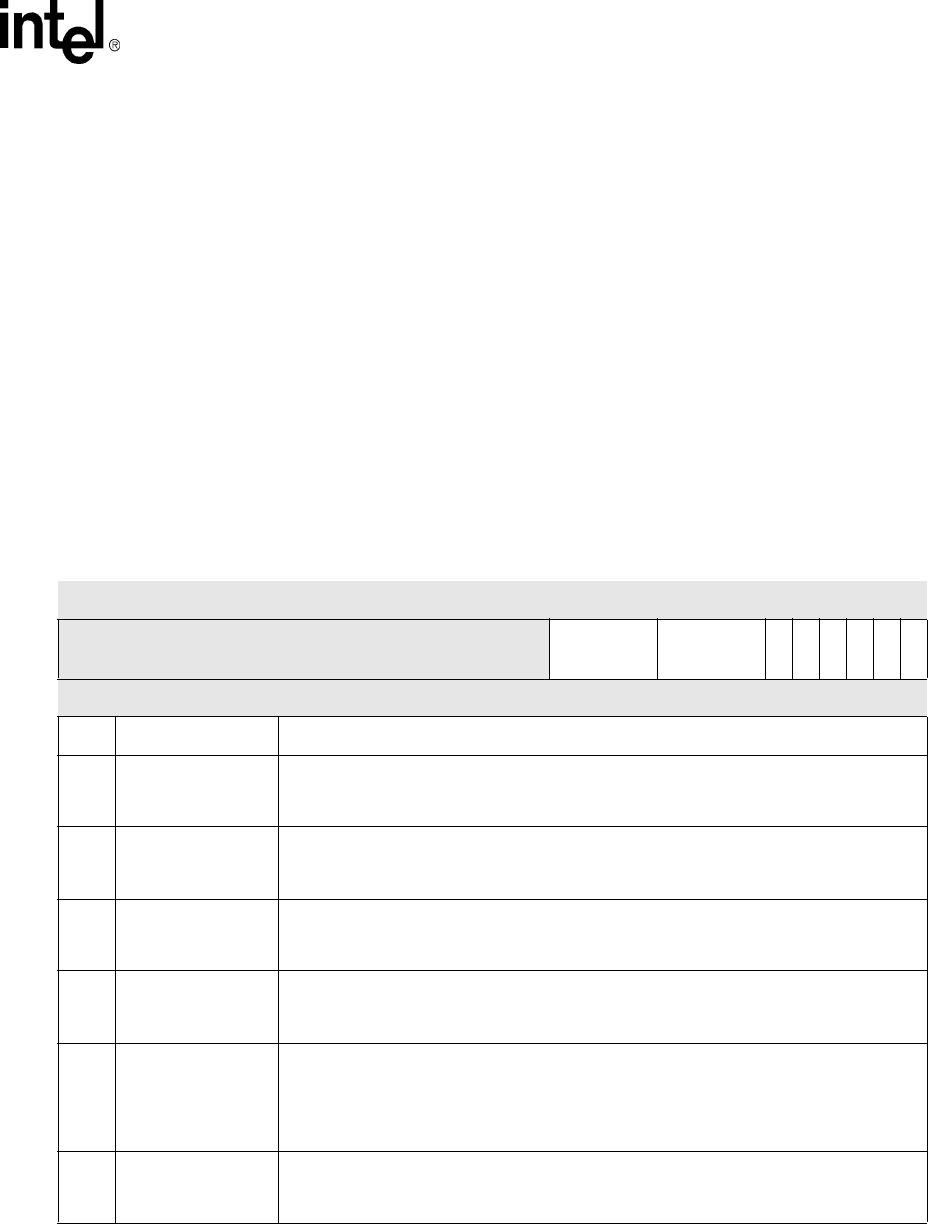
Intel® PXA255 Processor Developer’s Manual 8-11
Synchronous Serial Port Controller
8.7.1.5 Serial Clock Rate (SCR)
The 8-bit serial clock rate (SCR) bit-field is used to select the SSPC bit rate. The SSPC has 256 bit
rates, from 7.2 Kbps to 1.8432 Mbps. The serial clock generator uses the internal 3.6864 MHz
clock or an external clock provided through SSPEXTCLK. The clock is divided by 2, then divided
by the programmable SCR value (0 to 255) plus 1 to generate the serial clock (SSPSCLK). The
resultant clock is driven on the SSPSCLK pin and is used by the SSP’s transmit logic to drive data
on the SSPTXD pin and to latch data on the SSPRXD pin. Depending on the frame format selected,
each transmitted bit is driven on either SSPSCLK’s rising or falling edge and sampled on the
opposite clock edge.
This is a read/write register. Ignore reads from reserved bits. Write zeros to reserved bits.
8.7.2 SSP Control Register 1 (SSCR1)
SSCR1, shown in Table 8-3, contains bit fields that control SSP functions.
Table 8-3. SSCR1 Bit Definitions (Sheet 1 of 2)
0x4100_0004 SSP Control Register 1 (SSCR1) Synchronous Serial Port Controller
Bit 31 30 29 28 27 26 25 24 23 22 21 20 19 18 17 16 15 14 13 12 11 10 9 8 7 6 5 4 3 2 1 0
reserved RFT TFT
MWDS
SPH
SPO
LBM
TIE
RIE
Reset X0x0 0x0 0 0 0 0 0 0
Bits Name Description
0RIE
Receive FIFO Interrupt Enable
0 = Receive FIFO interrupt is disabled
1 = Receive FIFO interrupt is enabled
1TIE
Transmit FIFO Interrupt Enable
0 = Transmit FIFO interrupt is disabled
1 = 1 - Transmit FIFO interrupt is enabled
2LBM
Loop-Back Mode
0 = Normal serial port operation enabled
1 = Output of transmit serial shifter internally connected to input of receive serial shifter
3 SPO
Motorola SPI SSPSCLK polarity setting:
0 = The inactive or idle state of SSPSCLK is low.
1 = The inactive or idle state of SSPSCLK is high.
4 SPH
Motorola SPI SSPSCLK phase setting:
0 = SSPSCLK is inactive one cycle at the start of a frame and 1/2 cycle at the end of a
frame.
1 = SSPSCLK is inactive 1/2 cycle at the start of a frame and one cycle at the end of a
frame.
5MWDS
Microwire Transmit Data Size:
0 = 8-bit command words are transmitted.
1 = 16-bit command words are transmitted.
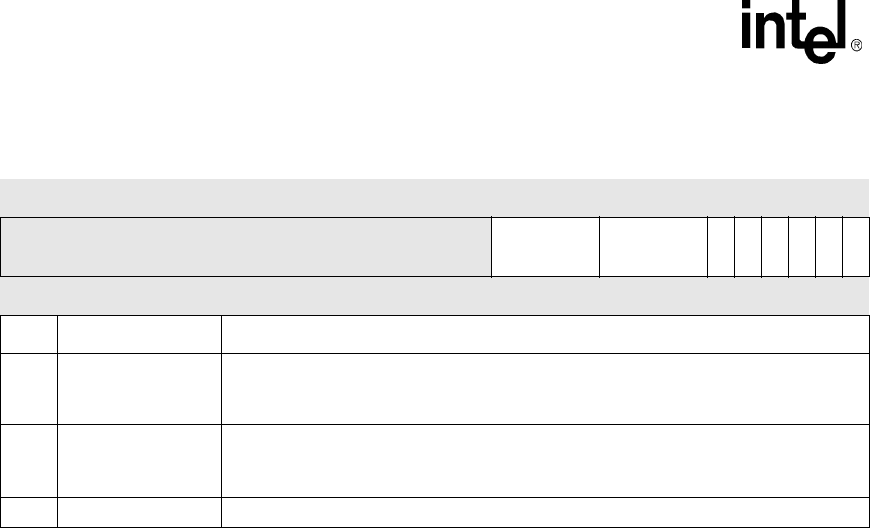
8-12 Intel® PXA255 Processor Developer’s Manual
Synchronous Serial Port Controller
8.7.2.1 Receive FIFO Interrupt Enable (RIE)
The Receive FIFO Interrupt Enable (RIE) bit is used to mask or enable the receive FIFO service
request interrupt. When RIE=0, the interrupt is masked and the interrupt controller ignores the state
of the Receive FIFO Service Request (RFS) bit in the SSPC Status Register. When the RIE bit is
set to a 1, the interrupt is enabled and, if the RFS bit is set to a 1, an interrupt request is made to the
interrupt controller. If the RIE bit is set to 0 neither the RFS bit’s current state nor the receive FIFO
logic’s ability to set and clear the RFS bit is affected. However, the interrupt request generation is
blocked.
The RIE bit’s state does not affect the receive FIFO DMA request generation that is asserted when
the RFS bit is set to a 1.
8.7.2.2 Transmit FIFO Interrupt Enable (TIE)
The Transmit FIFO Interrupt Enable (TIE) bit is used to mask or enable the transmit FIFO service
request interrupt. When the TIE bit is set to a 0, the interrupt is masked and the interrupt controller
ignores the state of the Transmit FIFO Service Request (TFS) bit in the SSPC Status Register.
When the TIE bit is set to a 1, the interrupt is enabled and, if the TFS bit is set to a 1, an interrupt
request is made to the interrupt controller. If the TIE bit is set to a 0, neither the TFS bit’s current
state nor the transmit FIFO logic’s ability to set and clear the TFS bit is affected. However, the
interrupt request generation is blocked.
The TIE bit’s state does not affect the transmit FIFO DMA request generation that is asserted when
the TFS bit is set to a 1.
8.7.2.3 Loop Back Mode (LBM)
The loop back mode (LBM) bit is used to enable and disable the SSP transmit and receive logic.
When LBM=0, the SSP operates normally. The transmit and receive data paths are separate and
communicate via their respective pins. However, since the SSP is a master device, it must transmit
in order to receive while in either SSP or SPI mode. When LBM=1, the transmit serial shifter’s
output is directly connected internally to the receive serial shifter’s input.
9:6
TFT
(Transmit FIFO
Threshold)
Sets threshold level at which Transmit FIFO generates an interrupt or DMA request. This
level must be set to the desired threshold value minus 1.
13:10
RFT
(Receive FIFO
Threshold)
Sets threshold level at which Receive FIFO generates an interrupt or DMA request. This
level must be set to the desired threshold value minus 1.
31:14 — reserved
Table 8-3. SSCR1 Bit Definitions (Sheet 2 of 2)
0x4100_0004 SSP Control Register 1 (SSCR1) Synchronous Serial Port Controller
Bit 31 30 29 28 27 26 25 24 23 22 21 20 19 18 17 16 15 14 13 12 11 10 9 8 7 6 5 4 3 2 1 0
reserved RFT TFT
MWDS
SPH
SPO
LBM
TIE
RIE
Reset X0x0 0x0 0 0 0 0 0 0
Bits Name Description

Intel® PXA255 Processor Developer’s Manual 8-13
Synchronous Serial Port Controller
Note: Loop back mode cannot be used with Microwire frame format.
8.7.2.4 Serial Clock Polarity (SPO)
The serial clock polarity bit (SPO) selects the SSPSCLK signal’s inactive state in the Motorola SPI
format (FRF=00). For SPO=0, the SSPSCLK is held low in the inactive or idle state when the SSP
is not transmitting/receiving data. When the SPO bit is set to a 1, the SSPSCLK is held high during
the inactive/idle state. The SPO bit’s programmed setting alone does not determine which
SSPSCLK edge is used to transmit or receive data. The SPO bit’s setting combined with the
SSPSCLK phase bit (SPH) determine which edge is used.
Note: The SPO bit is ignored for all data frame formats except for the Motorola SPI format (FRF=00).
8.7.2.5 Serial Clock Phase (SPH)
The serial clock (SSPSCLK) phase bit (SPH) determines the phase relationship between the
SSPSCLK and the serial frame (SSPSFRM) pins for the Motorola SPI format (FRF=00). When
SPH=0, SSPSCLK remains in its inactive/idle state (as determined by the SPO setting) for one full
cycle after SSPSFRM is asserted low at the beginning of a frame. SSPSCLK continues to transition
for the rest of the frame and is then held in its inactive state for one-half of an SSPSCLK period
before SSPSFRM is deasserted high at the end of the frame. When SPH=1, SSPSCLK remains in
its inactive/idle state (as determined by the SPO setting) for one-half cycle after SSPSFRM is
asserted low at the beginning of a frame. SSPSCLK continues to transition for the rest of the frame
and is then held in its inactive state for one full SSPSCLK period before SSPSFRM is deasserted
high at the end of the frame.
The combination of the SPO and SPH settings determines when SSPSCLK is active during the
assertion of SSPSFRM and which SSPSCLK edge is used to transmit and receive data on the
SSPTXD and SSPRXD pins. When SPO and SPH are programmed to the same value, transmit data
is driven on SSPSCLK’s falling edge and receive data is latched on SSPSCLK’s rising edge. When
SPO and SPH are programmed to opposite values (one 0 and the other 1), transmit data is driven on
SSPSCLK’s rising edge and receive data is latched on SSPSCLK’s falling edge.
The SPH is ignored for all data frame formats except the Motorola SPI format (FRF=00).
Figure 8-4 shows the pin timing for the four SPO and SPH programming combinations. SPO
inverts the SSPSCLK signal’s polarity and SPH determines the phase relationship between
SSPSCLK and SSPSFRM, shifting the SSPSCLK signal one-half phase to the left or right during
the SSPSFRM assertion.
Figure 8-4. Motorola SPI* Frame Formats for SPO and SPH Programming
SSPSCLK SPO=0
...
SSPSCLK SPO=1
...
SSPSFRM
...
SSPTXD Bit<N> Bit<N-1> ... Bit<1> Bit<0>
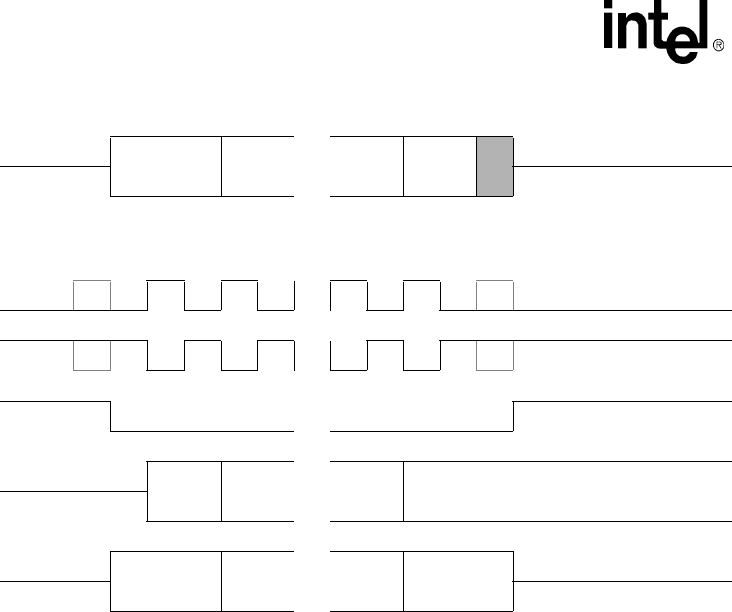
8-14 Intel® PXA255 Processor Developer’s Manual
Synchronous Serial Port Controller
8.7.2.6 Microwire Transmit Data Size (MWDS)
The Microwire Transmit Data Size (MWDS) bit is used to select the 8- or 16-bit size for command
word transmissions in the National Microwire frame format. When the MWDS is set to “0”, 8-bit
command words are transmitted. When the MWDS is set to “1”, 16-bit command words are
transmitted. The MWDS setting is ignored for all other frame formats.
8.7.2.7 Transmit FIFO Interrupt/DMA Threshold (TFT)
This 4-bit value sets the level at or below which the FIFO controller triggers a DMA service
request and, if enabled, an interrupt request. Refer to Table 8-4 for suggested TFT values
associated with DMA servicing.
8.7.2.8 Receive FIFO Interrupt/DMA Threshold (RFT)
This 4-bit value sets the level at or above which the FIFO controller triggers a DMA service
interrupt and, if enabled, an interrupt request. Refer to Table 8-4 for suggested RFT values
associated with DMA servicing.
Be careful not to set the RFT value too high for your system or the FIFO could overrun because of
the bus latencies caused by other internal and external peripherals. This is especially the case for
interrupt and polled modes that require a longer time to service.
SSPRXD Bit<N> Bit<N-
1> ... Bit<1> Bit<0>
MSB 4 to 16 Bits LSB
SPH = 0
SSPSCLK SPO=0
...
SSPSCLK SPO=1
...
SSPSFRM
...
SSPTXD Bit<N> Bit<N-
1> ... Bit<1> Bit<0>
SSPRXD Bit<N> Bit<N-
1> ... Bit<1> Bit<0>
MSB 4 to 16 Bits LSB
SPH = 1
Figure 8-4. Motorola SPI* Frame Formats for SPO and SPH Programming
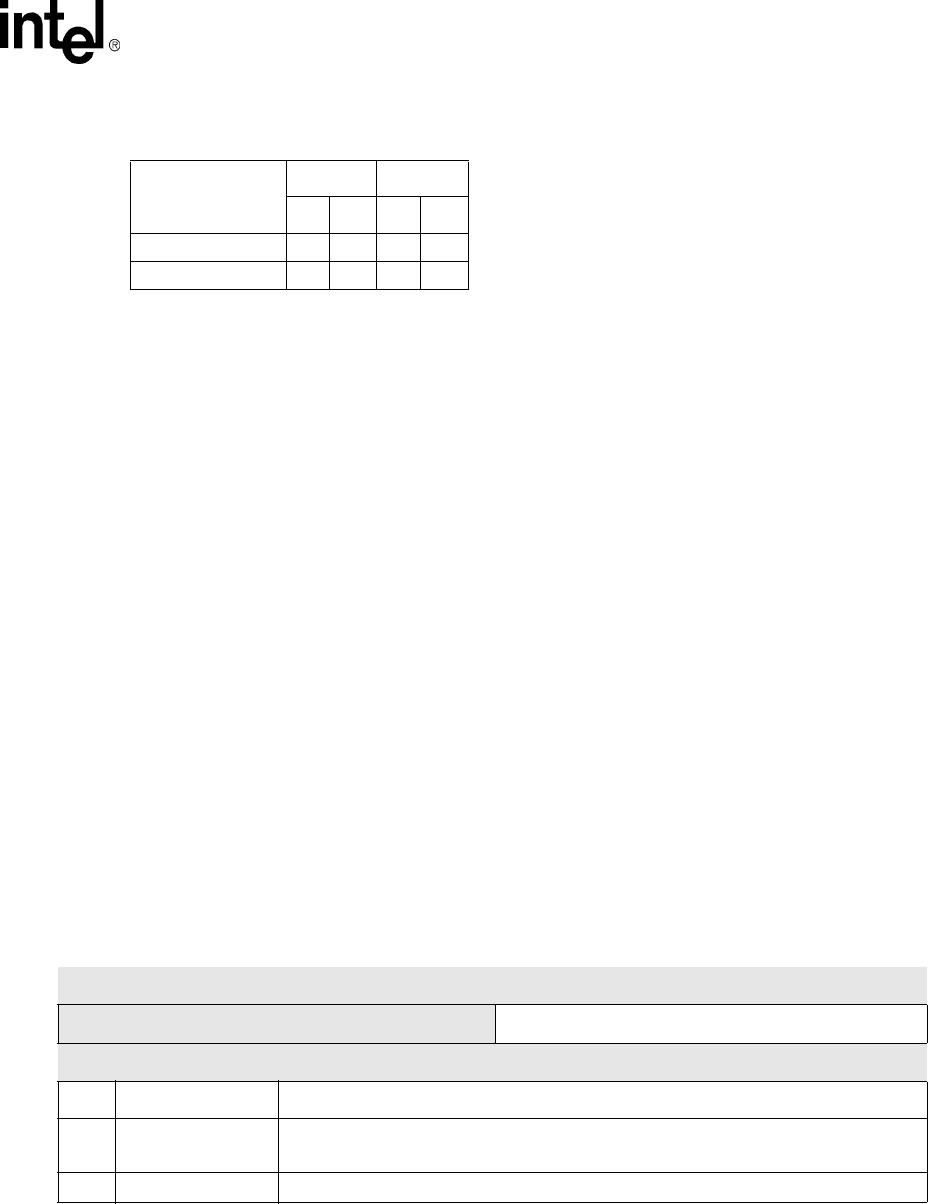
Intel® PXA255 Processor Developer’s Manual 8-15
Synchronous Serial Port Controller
This is a read/write register. Ignore reads from reserved bits. Write zeros to reserved bits.
8.7.3 SSP Data Register (SSDR)
SSDR, shown in Table 8-5, is a single address location that can be accessed by read/write data
transfers. Transfers can be single transfers, 4 half-word bursts, or 8 half-word bursts.
As the system accesses the register, FIFO control logic transfers data automatically between
register and FIFO as fast as the system moves data. The SSP Status Register has bits that indicate
whether either FIFO is full, above/below a programmable threshold, or empty.
For transmit operations from SSPC to SSP peripheral, the CPU (using programmed I/O) may write
to the SSDR when the transmit FIFO is below its threshold level.
When a data size less than 16-bits is selected, do not left-justify data before it is written to the
SSDR. Transmit logic left-justifies the data and ignores any unused bits. Received data less than
16-bits is automatically right-justified in the receive FIFO.
When the SSPC is programmed for National Microwire frame format and the size for transmit data
is 8-bits, as selected by the MWDS bit in the SSCR1, the most significant byte is ignored.
SSCR0[DSS] controls receive data size.
Note: Both FIFOs are cleared when the SSPC is reset or a zero is written to the SSCR0[SSE] bit.
This is a read/write register. Ignore reads from reserved bits. Write zeros to reserved bits.
Table 8-4. TFT and RFT Values for DMA Servicing
DMA Burst Size TFT Value RFT Value
Min Max Min Max
8 Bytes 0 11 3 15
16 Bytes 0 7 7 15
Table 8-5. SSDR Bit Definitions
0x4100_0010 SSP Data Register (SSDR) Synchronous Serial Port Controller
Bit 31 30 29 28 27 26 25 24 23 22 21 20 19 18 17 16 15 14 13 12 11 10 9 8 7 6 5 4 3 2 1 0
reserved Transmit/Receive Data
Reset X0x0000
Bits Name Description
15:0 Data
(Low Word) Data word to be written to/read from Transmit/Receive FIFO
31:16 — reserved

8-16 Intel® PXA255 Processor Developer’s Manual
Synchronous Serial Port Controller
8.7.4 SSP Status Register (SSSR)
The SSP Status Register (SSSR) is shown in Table 8-6. The SSSR contains bits that signal overrun
errors and transmit and receive FIFO service requests. These hardware-detected events signal an
interrupt request to the interrupt controller. The status register also contains flags that indicate
when the SSP is actively transmitting or receiving characters, when the transmit FIFO is not full,
and when the receive FIFO is not empty (no interrupt generated).
Bits that cause an interrupt will signal the request as long as the bit is set. When the bit is cleared,
the interrupt is cleared. Read/write bits are called status bits, read-only bits are called flags. Status
bits are referred to as sticky (once set by hardware, they must be cleared by software). Writing a 1
to a sticky status bit clears it. Writing a 0 has no effect. Read-only flags are set and cleared by
hardware. Writes have no effect. Some bits that cause interrupts have corresponding mask bits in
the control registers.
All bits are read-only except ROR, which is read/write. ROR’s reset state is zero. Writes to TNF,
RNE, BSY, TFS, and RFS have no effect. Writes to reserved bits are ignored and reads from these
bits are undetermined.
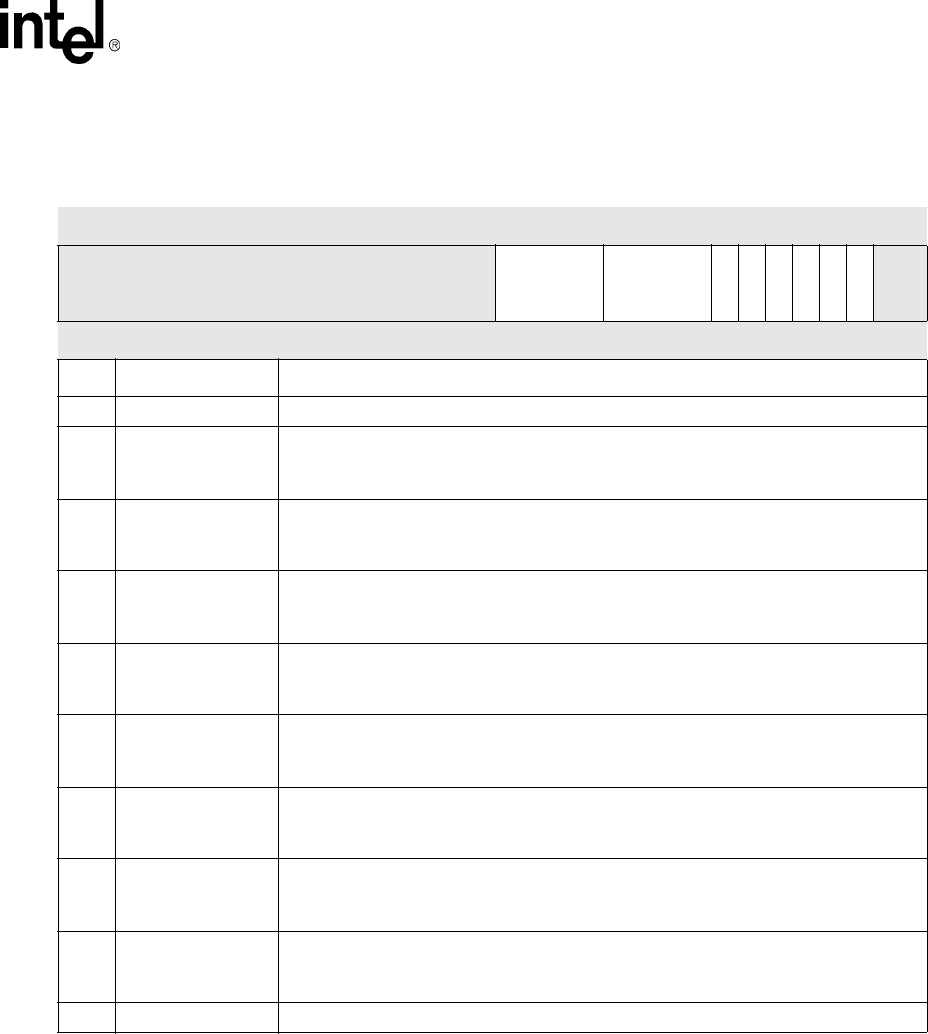
Intel® PXA255 Processor Developer’s Manual 8-17
Synchronous Serial Port Controller
8.7.4.1 Transmit FIFO Not Full Flag (TNF)
This non-interruptible bit is set whenever the transmit FIFO is not full. TNF is cleared when the
FIFO is completely full. This bit can be polled when using programmed I/O to fill the transmit
FIFO over its threshold level. This bit does not request an interrupt.
Table 8-6. SSSR Bit Definitions
0x4100_0008 SSP Status Register (SSSR) Synchronous Serial Port Controller
Bit 31 30 29 28 27 26 25 24 23 22 21 20 19 18 17 16 15 14 13 12 11 10 9 8 7 6 5 4 3 2 1 0
reserved RFL TFL
ROR
RFS
TFS
BSY
RNE
TNF
reserved
Reset X0xF 0x0 0 0 0 0 0 1 0
Bits Name Description
1:0 — reserved
2TNF
Transmit FIFO Not Full (read only)
0 = Transmit FIFO is full
1 = Transmit FIFO is not full
3RNE
Receive FIFO Not Empty (read only)
0 = Receive FIFO is empty
1 = Receive FIFO is not empty
4BSY
SSP Busy (read only)
0 = SSP is idle or disabled
1 = SSP currently transmitting or receiving a frame
5TFS
Transmit FIFO Service Request (read only)
0 = Transmit FIFO level exceeds TFT threshold, or SSP disabled
1 = Transmit FIFO level is at or below TFT threshold, generate interrupt or DMA request
6RFS
Receive FIFO Service Request (read only)
0 = Receive FIFO level exceeds RFT threshold, or SSP disabled
1 = Receive FIFO level is at or above RFT threshold, generate interrupt or DMA request
7ROR
Receive FIFO Overrun (read/write)
0 = Receive FIFO has not experienced an overrun
1 = Attempted data write to full Receive FIFO, request interrupt
11:8 TFL
Transmit FIFO Level (read only)
Number of entries in Transmit FIFO. Note: When the value 0x0 is read, the FIFO is either
empty or full and the software must refer to the TNF bit.
15:12 RFL
Receive FIFO Level (read only)
Number of entries minus one in Receive FIFO. Note: When the value 0xF is read, the FIFO
is either empty or full and the software must refer to the RNE bit.
31:16 — reserved

8-18 Intel® PXA255 Processor Developer’s Manual
Synchronous Serial Port Controller
8.7.4.2 Receive FIFO Not Empty Flag (RNE)
This non-interruptible bit is set when the receive FIFO contains one or more entries and is cleared
when the FIFO is empty. Because CPU interrupt requests are only made when the Receive FIFO
Threshold has been met or exceeded, the RNE bit can be polled when programmed I/O removes
remaining bytes of data from the receive FIFO. This bit does not request an interrupt.
8.7.4.3 SSP Busy Flag (BSY)
This is a non-interruptible read-only bit that is set when the SSP is actively transmitting and/or
receiving data and is cleared when the SSP is idle or disabled (SSE=0). This bit does not request an
interrupt. Since the software can read this bit before the SSP starts to transmit data, software must
read SSSP[TFL]=0x0 and SSSP[TNF]=0b1 and SSSP[BSY]=0b0 in order to insure that all data
has transmitted completely.
8.7.4.4 Transmit FIFO Service Request Flag (TFS)
This bit contains a maskable interrupt and is set when the transmit FIFO is nearly empty and
requires service to prevent an underrun. TFS is set any time the transmit FIFO has the same or
fewer valid data entries than indicated by the Transmit FIFO Threshold. It is cleared when it has
more valid data entries than the threshold value. When the TFS bit is set, an interrupt request is
made unless the transmit FIFO interrupt request enable (TIE) bit is cleared. The TFS bit’s setting
indicates whether a DMA service has been requested from the DMA controller. The DMA request
cannot be masked by the TIE bit. After the CPU or the DMA fills the FIFO such that it exceeds the
threshold, the TFS flag (and the service request and/or interrupt) is automatically cleared.
8.7.4.5 Receive FIFO Service Request Flag (RFS)
This bit contains a maskable interrupt and is set when the receive FIFO is nearly filled and requires
service to prevent an overrun. RFS is set any time the receive FIFO has the same or more valid data
entries than indicated by the Receive FIFO Threshold. It is cleared when it has fewer entries than
the threshold value. When the RFS bit is set, an interrupt request is made unless the receive FIFO
interrupt request enable (RIE) bit is cleared. The RFS bit’s setting indicates that DMA service has
been requested from the DMA controller. This DMA request cannot be masked by the RIE bit.
After the CPU or DMA reads the FIFO such that it has fewer entries than the RFT value, the RFS
flag (and the service request and/or interrupt) is automatically cleared.
8.7.4.6 Receiver Overrun Status (ROR)
This is a non-interruptible bit that is set when the receive logic attempts to place data into the
receive FIFO after it has been completely filled. Each time a new piece of data is received, the set
signal to the ROR bit is asserted and the newly received data is discarded. This process is repeated
for each new piece of data received until at least one empty FIFO entry exists. When the ROR bit is
set, an interrupt request that cannot be locally masked by any SSPC register bit is made to the CPU.
The ROR bit’s setting does not generate any DMA service request. Writing 0b1 to this bit resets
ROR status and its interrupt request. Writing a “0” does not affect ROR status.
8.7.4.7 Transmit FIFO Level (TFL)
This bit indicates the number of entries currently in the Transmit FIFO.
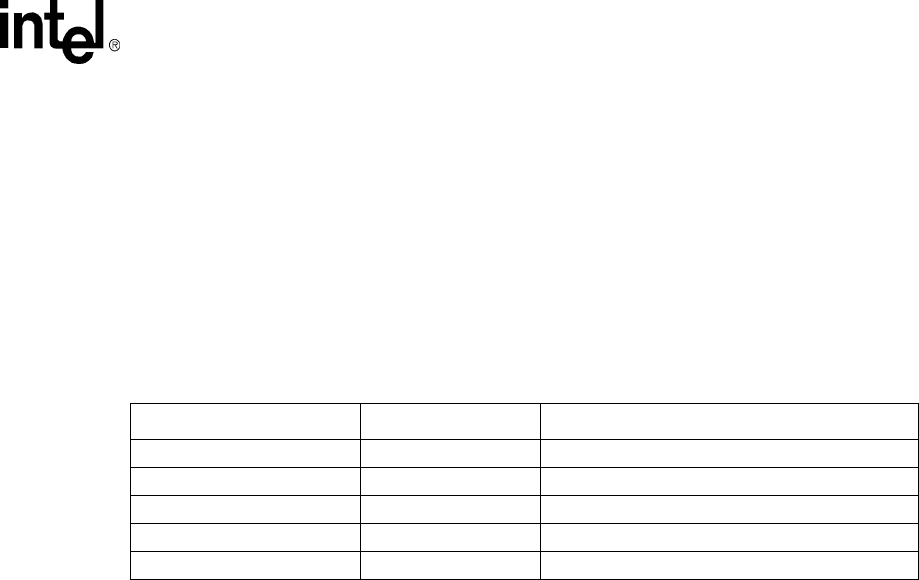
Intel® PXA255 Processor Developer’s Manual 8-19
Synchronous Serial Port Controller
8.7.4.8 Receive FIFO Level (RFL)
This bit indicates the one less than number of entries in the Receive FIFO.
This is a read/write register. Ignore reads from reserved bits. Write zeros to reserved bits.
8.8 SSP Controller Register Summary
Table 8-7 shows the SSP registers associated with the SSP controller and their physical addresses.
Table 8-7. SSP Controller Register Summary
Address Abbreviation Full Name
0x4100_0000 SSCR0 SSP Control Register 0
0x4100_0004 SSCR1 SSP Control Register 1
0x4100_0008 SSSR SSP Status Register
0x4100_000C — reserved
0x4100_0010 SSDR (Write / Read) SSP Data Write Register/SSP Data Read Register

8-20 Intel® PXA255 Processor Developer’s Manual
Synchronous Serial Port Controller
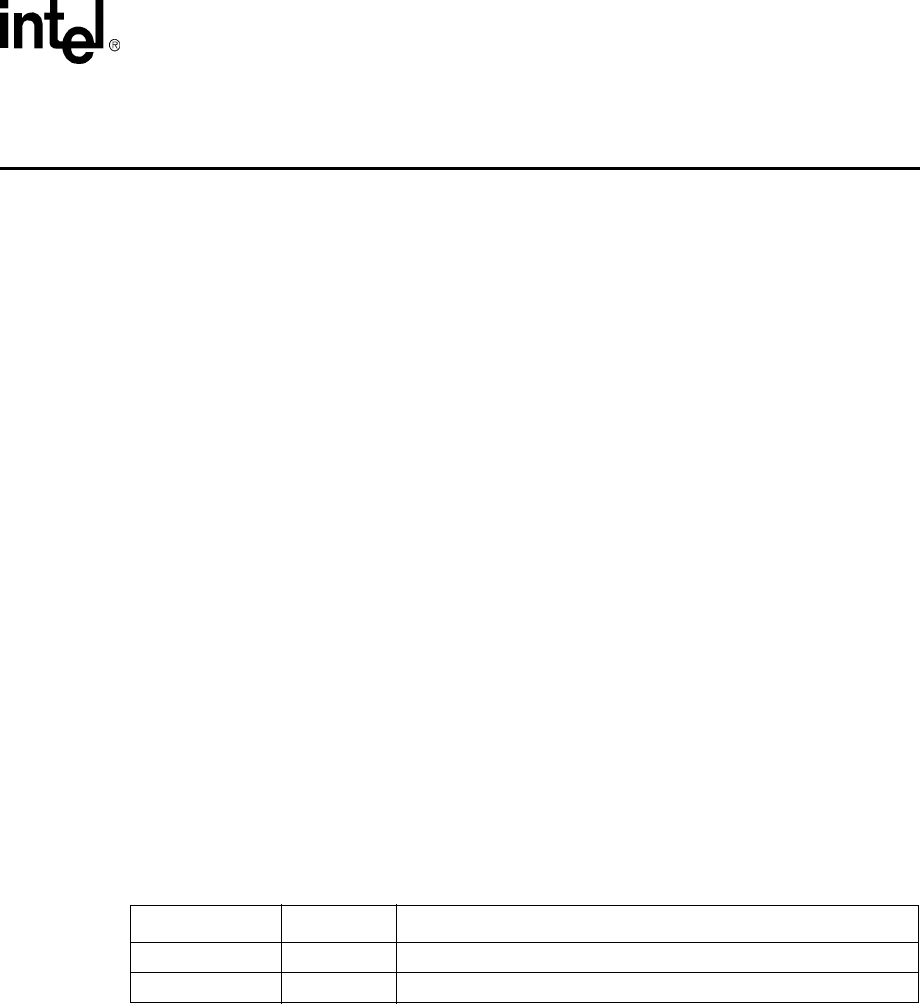
Intel® PXA255 Processor Developer’s Manual 9-1
I2C Bus Interface Unit 9
This chapter describes the Inter-Integrated Circuit (I2C) bus interface unit, including the operation
modes and setup for the PXA255 processor.
9.1 Overview
The I2C bus was created by the Phillips Corporation and is a serial bus with a two-pin interface.
The SDA data pin is used for input and output functions and the SCL clock pin is used to control
and reference the I2C bus. The I2C unit allows the processor to serve as a master and slave device
that resides on the I2C bus.
The I2C unit enables the processor to communicate with I2C peripherals and microcontrollers for
system management functions. The I2C bus requires a minimum amount of hardware to relay status
and reliability information concerning the processor subsystem to an external device.
The I2C unit is a peripheral device that resides on the processor internal bus. Data is transmitted to
and received from the I2C bus via a buffered interface. Control and status information is relayed
through a set of memory-mapped registers. Refer to The I2C-Bus Specification for complete details
on I2C bus operation.
Note: The I2C unit does not support the hardware general call, 10-bit addressing, or CBUS compatibility.
9.2 Signal Description
The I2C unit signals are SDA and SCL. Table 9-1 describes each signal’s function.
9.3 Functional Description
The I2C bus defines a serial protocol for passing information between agents on the I2C bus using a
two pin interface that consists of a Serial Data/Address (SDA) line and a Serial Clock Line (SCL).
Each device on the I2C bus is recognized by a unique 7-bit address and can operate as a transmitter
or as a receiver in master or slave mode. Table 9-2 lists the I2C operation modes.
Table 9-1. I2C Signal Description
Signal Name Input/Output Description
SDA Bidirectional I2C Serial Data/Address signal
SCL Bidirectional I2C Serial Clock Line signal
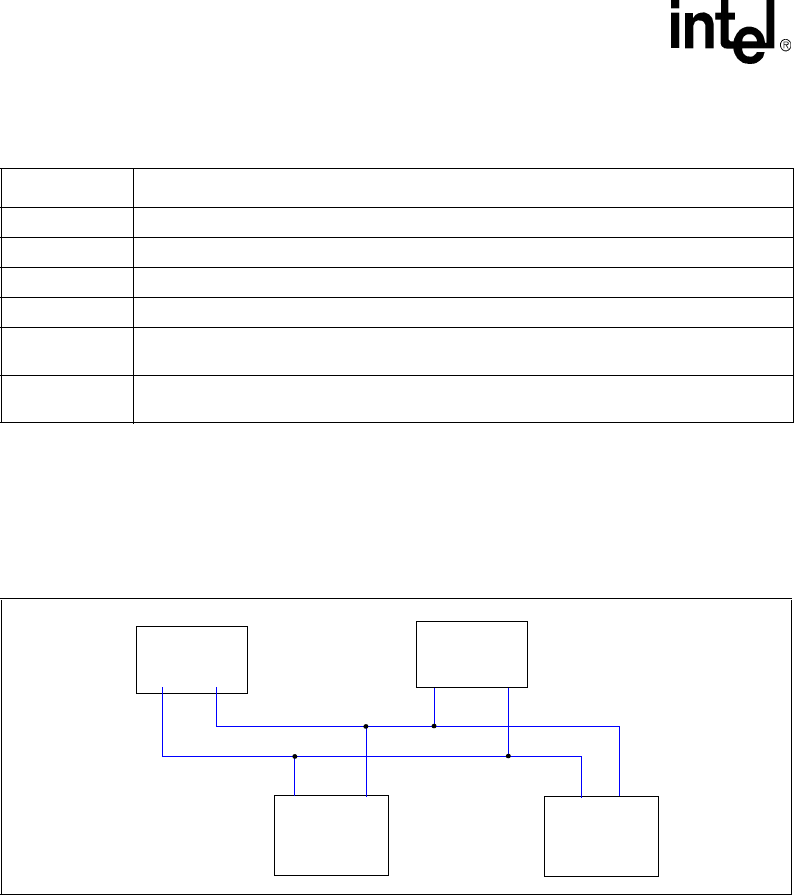
9-2 Intel® PXA255 Processor Developer’s Manual
I2C Bus Interface Unit
For example, when the processor I2C unit acts as a master on the bus, it addresses an EEPROM as
a slave to receive data (see Figure 9-1). When the I2C unit is addressing the EEPROM, it is a
master-transmitter and the EEPROM is a slave-receiver. When the I2C reads data, it is a master-
receiver and the EEPROM is a slave-transmitter. Whether it is a transmitter or receiver, the master
generates the clock, initiates the transaction, and terminates the transaction.
The I2C bus allows for a multi-master system, which means more than one device can initiate data
transfers at the same time. To support this feature, the I2C bus arbitration relies on the wired-AND
connection of all I2C interfaces to the I2C bus. Two masters can drive the bus simultaneously,
provided they drive identical data. If a master tries to drive SDA high while another master drives
SDA low, it loses the arbitration. The SCL line is a synchronized combination of clocks generated
by the masters using the wired-AND connection to the SCL line.
The I2C bus serial operation uses an open-drain wired-AND bus structure, which allows multiple
devices to drive the bus lines and to communicate status about events such as arbitration, wait
states, error conditions, etc. For example, when a master drives the clock (SCL) line during a data
transfer, it transfers a bit on every instance that the clock is high. When the slave is unable to accept
or drive data at the rate that the master is requesting, the slave can hold the clock line low between
the high states to insert a wait interval. The master’s clock can only be altered by another master
during arbitration or a slow slave peripheral that keeps the clock line low.
I2C transactions are either initiated by the processor as a master or received by the processor as a
slave. Both conditions may result in reads, writes, or both to the I2C bus.
Table 9-2. I2C Bus Definitions
I2C Device Definition
Transmitter Sends data to the I2C bus.
Receiver Receives data from the I2C bus.
Master Initiates a transfer, generates the clock signal, and terminates the transactions.
Slave Device addressed by a master.
Multi-master More than one master can attempt to control the bus at the same time without corrupting
the message.
Arbitration Ensures that only one master controls the bus when more than one master simultaneously
tries to control the bus. This ensures that messages are not corrupted.
Figure 9-1. I2C Bus Configuration Example
Micro -
Controller
Gate
Array
EEPROM
SCL
SDA
Processor
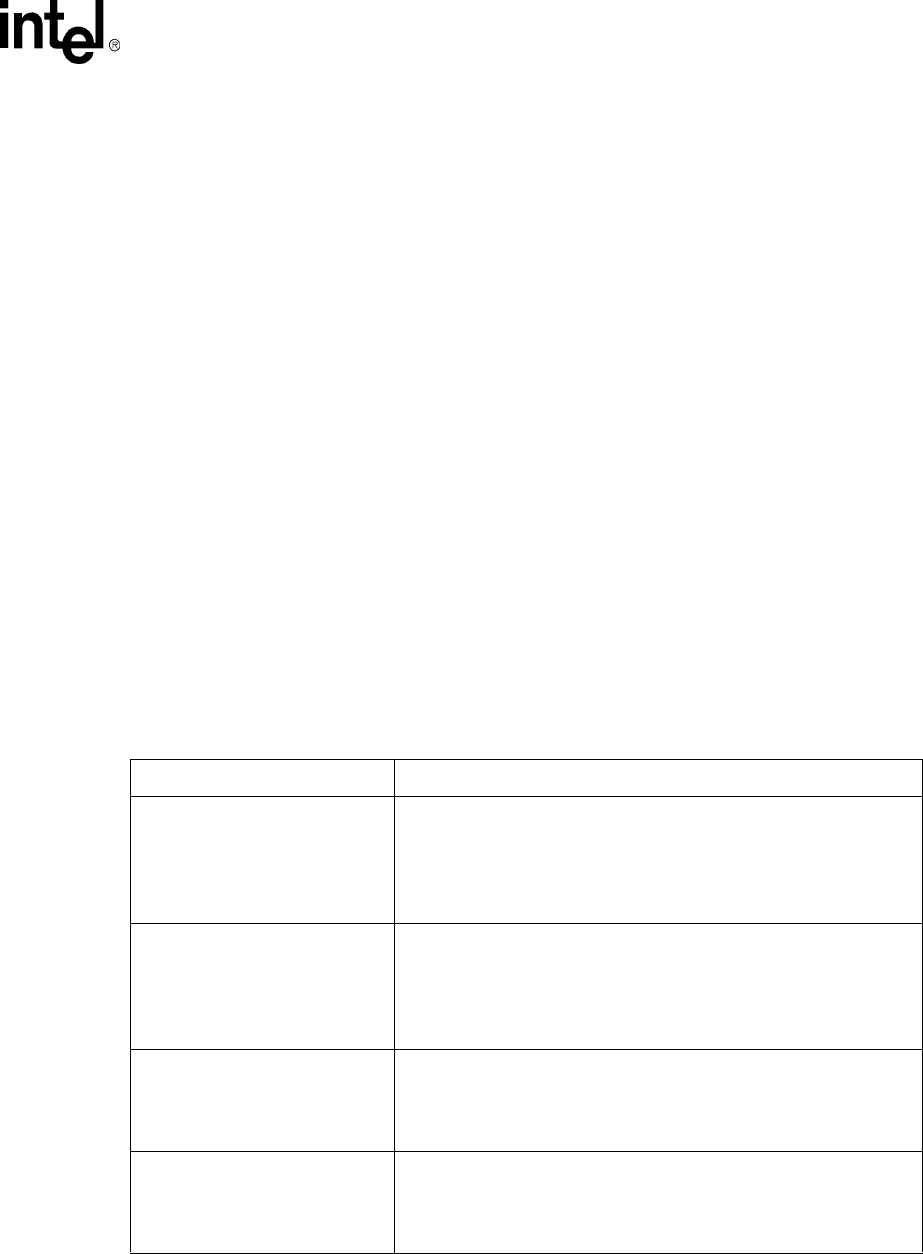
Intel® PXA255 Processor Developer’s Manual 9-3
I2C Bus Interface Unit
9.3.1 Operational Blocks
The I2C unit is connected to the peripheral bus. The processor interrupt mechanism can be used to
notify the CPU that there is activity on the I2C bus. Polling can be used instead of interrupts. The
I2C unit consists of the two wire interface to the I2C bus, an 8-bit buffer for passing data to and
from the processor, a set of control and status registers, and a shift register for parallel/serial
conversions.
The I2C unit initiates an interrupt to the processor when a buffer is full, a buffer is empty, the I2C
unit slave address is detected, arbitration is lost, or a bus error condition occurs. All interrupt
conditions must be cleared explicitly by software. See Section 9.9.4 for details.
The 8-bit I2C Data Buffer Register (IDBR) is loaded with a byte of data from the shift register
interface to the I2C bus when receiving data and from the processor internal bus when writing data.
The serial shift register is not user accessible.
The I2C Control Register (ICR) and the I2C Status Register (ISR) are located in the I2C memory-
mapped address space. The registers and their functions are defined in Section 9.9.
The I2C unit supports a fast mode operation of 400 Kbits/sec and a standard mode of 100 Kbits/sec.
Refer to The I2C-Bus Specification for details.
9.3.2 I2C Bus Interface Modes
The I2C unit can accomplish a transfer in different operation modes. Table 9-3 summarizes the
different modes.
While the I2C unit is idle, it defaults to slave-receive mode. This allows the interface to monitor the
bus and receive any slave addresses intended for the processor.
Table 9-3. Modes of Operation
Mode Description
Master - Transmit
•I
2C unit acts as a master.
• Used for a write operation.
•I
2C unit sends the data.
•I
2C unit is responsible for clocking.
• Slave device in slave-receive mode
Master - Receive
•I
2C unit acts as a master.
• Used for a read operation.
•I
2C unit receives the data.
•I
2C unit is responsible for clocking.
• Slave device in slave-transmit mode
Slave - Transmit
•I
2C unit acts as a slave.
• Used for a master read operation.
•I
2C unit sends the data.
• Master device in master-receive mode.
Slave - Receive (default)
•I
2C unit acts as a slave.
• Used for a master write operation.
•I
2C unit receives the data.
• Master device in master-transmit mode.
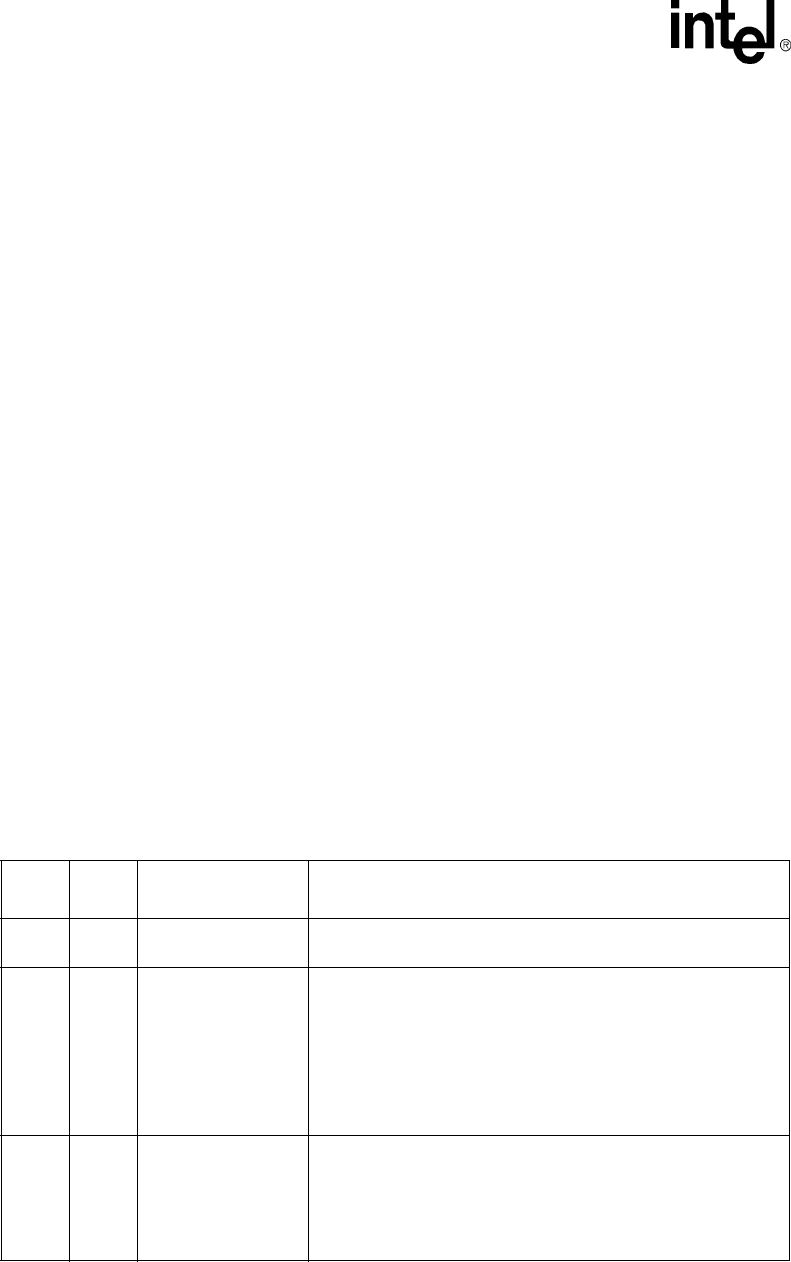
9-4 Intel® PXA255 Processor Developer’s Manual
I2C Bus Interface Unit
When the I2C unit receives an address that matches the 7-bit address found in the I2C Slave
Address Register (ISAR) or the general call address (see Section 9.4.8), the interface either
remains in slave-receive mode or transitions to slave-transmit mode. The Read/Write bit (R/nW)
determines which mode the interface enters. The R/nW bit is the least significant bit of the byte
containing the slave address. If the R/nW bit is low, the master that initiated the transaction intends
write data and the I2C unit remains in slave-receive mode. If the R/nW is high, the master that
initiated the transaction intends to read data and the I2C unit transitions to slave-transmit mode.
Section 9.4.7 further defines slave operation.
When the I2C unit initiates a read or write on the I2C bus, it transitions from the default slave-
receive mode to the master-transmit mode. If the transaction is a write, the I2C unit remains in
master-transmit mode after the address transfer is completed. If the transaction is a read, the I2C
unit transmits the start address, then transitions to master-receive mode. Section 9.4.6 further
defines master operation.
9.3.3 Start and Stop Bus States
The I2C bus specification defines a transaction START, used at the beginning of a transfer, and a
transaction STOP bus state, used at the end of a transfer. A START condition occurs if a high to
low transition takes place on the SDA line when SCL is high. A STOP condition occurs if a low to
high transition takes place on the SDA line when SCL is high.
The I2C unit uses the ICR[START] and ICR[STOP] bits to:
•Initiate an additional byte transfer
•Initiate a START condition on the I2C bus
•Enable Data Chaining (repeated START)
•Initiate a STOP condition on the I2C bus
Table 9-4 defines the START and STOP bits in the ICR.
Table 9-4. START and STOP Bit Definitions
STOP
bit
STAR
T bit Condition Notes
0 0 No START or STOP I2C unit sends a no START or STOP condition. Used when
multiple data bytes need to be transferred.
01
START Condition and
Repeated START
I2C unit sends a START condition and transmit the 8-bit IDBR’s
contents. The IDBR must contain the 7-bit address and the R/nW
bit before a START is initiated.
For a Repeated Start, the IDBR contains the target slave address
and the R/nW bit. This allows a master to make multiple transfers
to different slaves without giving up the bus.
The interface stays in master-transmit mode for writes and
transitions to master-receive mode for reads.
1 X STOP Condition
In master-transmit mode, the I2C unit transmits the 8-bit IDBR and
sends a STOP condition on the I2C bus.
In master-receive mode, the ICR[ACKNAK] must be changed to a
negative ACK (see Section 9.4.3). The I2C unit transmits the NAK
bit, receives the data byte in the IDBR, and sends a STOP
condition on the I2C bus.
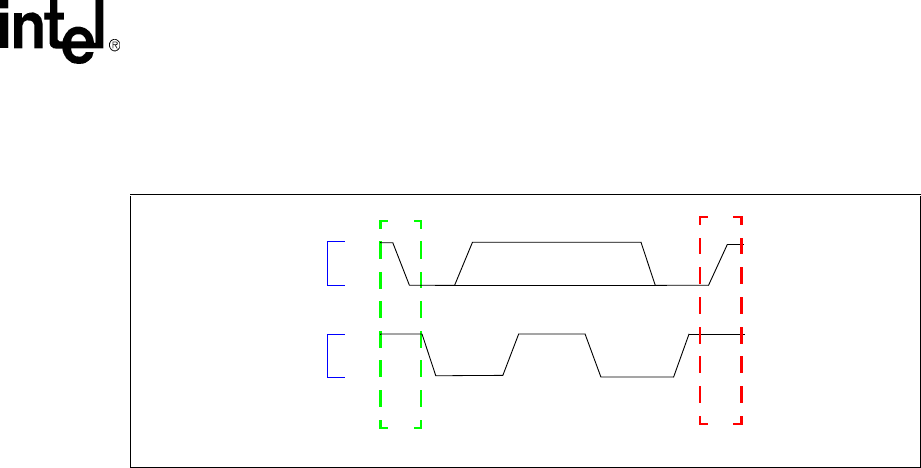
Intel® PXA255 Processor Developer’s Manual 9-5
I2C Bus Interface Unit
Figure 9-2 shows the relationship between the SDA and SCL lines for START and STOP
conditions.
9.3.3.1 START Condition
The START condition (ICR[START]=1, ICR[STOP]=0) initiates a master transaction or repeated
START. Before it sets the START ICR bit, software must load the target slave address and the R/
nW bit in the IDBR (see Section 9.9.2). The START and the IDBR contents are transmitted on the
I2C bus after the ICR[TB] bit is set. The I2C bus stays in master-transmit mode for write requests
and enters master-receive mode for read requests. For a repeated start, a change in read or write, or
a change in the target slave address, the IDBR contains the updated target slave address and the R/
nW bit. A repeated start enables a master to make multiple transfers to different slaves without
surrendering the bus.
The START condition is not cleared by the I2C unit. If the I2C loses arbitration while initiating a
START, it may re-attempt the START when the bus is freed. See Section 9.4.5 for details on how
the I2C unit functions in those circumstances.
9.3.3.2 No START or STOP Condition
The no START or STOP condition (ICR[START]=0, ICR[STOP]=0) is used in master-transmit
mode while the I2C unit is transmitting multiple data bytes (see Figure 9-2). Software writes the
data byte and the I2C unit sets the ISR[ITE] bit and clears the ICR[TB] bit. The software then
writes a new byte to the IDBR and sets the ICR[TB] bit, which initiates the new byte transmission.
This process continues until the software sets the ICR[START] or ICR[STOP] bit. The
ICR[START] and ICR[STOP] bits are not automatically cleared by the I2C unit after the
transmission of a START, STOP, or repeated START.
After each byte transfer, including the ICR[ACKNAK] bit, the I2C unit holds the SCL line low to
insert wait states until the ICR[TB] bit is set. This action notifies the I2C unit to release the SCL
line and allow the next information transfer to proceed.
9.3.3.3 STOP Condition
The STOP condition (ICR[START]=X, ICR[STOP]=1) terminates a data transfer. In master-
transmit mode, the ICR[STOP] bit and the ICR[TB] bit must be set to initiate the last byte transfer
(see Figure 9-2). In master-receive mode, the I2C unit must set the ICR[ACKNAK] bit, the
ICR[STOP] bit, and the ICR[TB] bit to initiate the last transfer. Software must clear the
ICR[STOP] condition after it is transmitted.
Figure 9-2. Start and Stop Conditions
SDA
SCL
Start Condition
~
~~
~~
~
Stop Condition
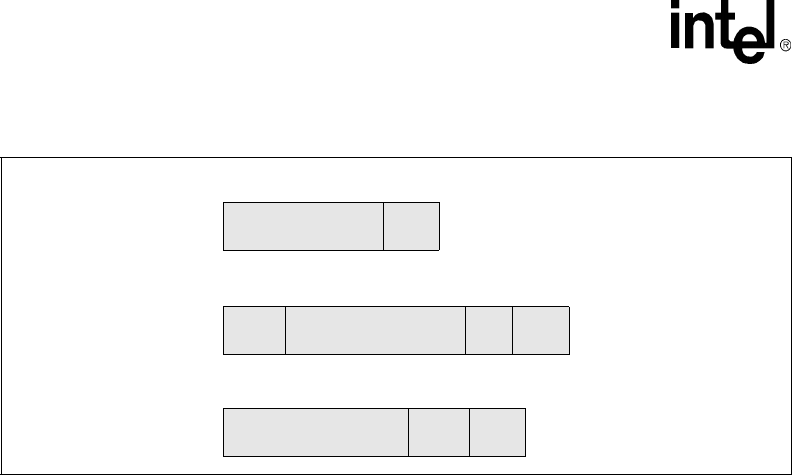
9-6 Intel® PXA255 Processor Developer’s Manual
I2C Bus Interface Unit
Figure 9-3. START and STOP Conditions
Data byte ACK/
NAK
ACK/
NAK
R/nWSTART Target Slave Address
ACK/
NAK
Data Byte STOP
No START or STOP Condition
START Condition
STOP Condition

Intel® PXA255 Processor Developer’s Manual 9-7
I2C Bus Interface Unit
9.4 I2C Bus Operation
The I2C unit transfers data in 1-byte increments and always follows this sequence:
1) START
2) 7-bit Slave Address
3) R/nW Bit
4) Acknowledge Pulse
5) 8 Bits of Data
6) ACK/NAK Pulse
7) Repeat of Steps 5 and 6 for required number of bytes
8) Repeated START (Repeat Step 1) or STOP
9.4.1 Serial Clock Line (SCL) Generation
When the I2C unit is in master-transmit or master-receive mode, it generates the I2C clock output.
The SCL clock is generated by setting the ICR[FM] bit for either 100KBit/sec or 400Kbit/sec
operation.
9.4.2 Data and Addressing Management
The I2C Data Buffer Register (IDBR) and the I2C Slave Address Register (ISAR) manage data and
slave addressing. The IDBR (see Section 9.9.2) contains one byte of data or a 7-bit slave address
and the R/nW bit. The ISAR contains the processor programmable slave address. The I2C unit puts
received data in the IDBR after a full byte is received and acknowledged. To transmit data, the
CPU writes to the IDBR, and the I2C unit passes the information to the serial bus when the
ICR[TB] bit is set. See Section 9.9.3.
When the I2C unit is in master- or slave-transmit mode:
1. Software writes data to the IDBR over the internal bus. This initiates a master transaction or
sends the next data byte after the ISR[ITE] bit is set.
2. I2C unit transmits data from the IDBR when the ICR[TB] bit is set.
3. When enabled, an IDBR transmit empty interrupt is signalled when a byte is transferred on the
I2C bus and the acknowledge cycle is complete.
4. When the I2C unit is ready to transfer the next byte before the CPU has written the IDBR and
a STOP condition is not in place, the I2C unit inserts wait states until the CPU writes a new
value into the IDBR and sets the ICR[TB] bit.
When the I2C unit is in master- or slave-receive mode:
1. The processor reads IDBR data over the internal bus after the IDBR receive full interrupt is
signalled.
2. I2C unit transfers data from the shift register to the IDBR after the acknowledge cycle
completes.
3. I2C unit inserts wait states until the IDBR is read. Refer to Section 9.4.3 for acknowledge
pulse information in receiver mode.
4. After the CPU reads the IDBR, the I2C unit writes the ICR[ACKNAK] bit and the ICR[TB]
bit, allowing the next byte transfer to proceed.
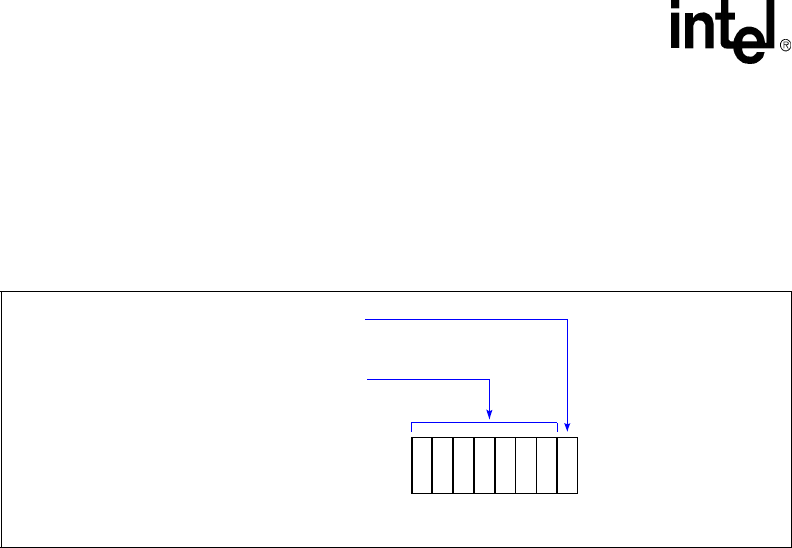
9-8 Intel® PXA255 Processor Developer’s Manual
I2C Bus Interface Unit
9.4.2.1 Addressing a Slave Device
As a master device, the I2C unit must compose and send the first byte of a transaction. This byte
consists of the slave address for the intended device and a R/nW bit for transaction definition. The
MSB is transmitted first. The slave address and the R/nW bit are written to the IDBR (see
Figure 9-4).
The first byte transmission must be followed by an ACK pulse from the addressed slave. When the
transaction is a write, the I2C unit remains in master-transmit mode and the addressed slave device
stays in slave-receive mode. When the transaction is a read, the I2C unit transitions to master-
receive mode immediately following the ACK and the addressed slave device transitions to slave-
transmit mode. When a NAK is returned, the I2C unit aborts the transaction by automatically
sending a STOP and setting the ISR[BED] bit.
When the I2C unit is enabled and idle, it remains in slave-receive mode and monitors the I2C bus
for a START signal. When it detects a START pulse, the I2C unit reads the first seven bits and
compares them to those in the ISAR and the general call address (0x00). When the bits match those
in the ISAR register, the I2C unit reads the eighth bit (R/nW bit) and transmits an ACK pulse. The
I2C unit either remains in slave-receive mode (R/nW = 0) or transitions to slave-transmit mode (R/
nW = 1). See Section 9.4.8 for actions when a general call address is detected.
9.4.3 I2C Acknowledge
Every I2C byte transfer must be accompanied by an acknowledge pulse that the master- or slave-
receiver must generate. The transmitter must release the SDA line for the receiver to transmit the
acknowledge pulse (see Figure 9-5).
Figure 9-4. Data Format of First Byte in Master Transaction
0
7-Bit I2C Slave Address
7
Read/Write Transaction
MSB LSB
(0) Write
(1) Read
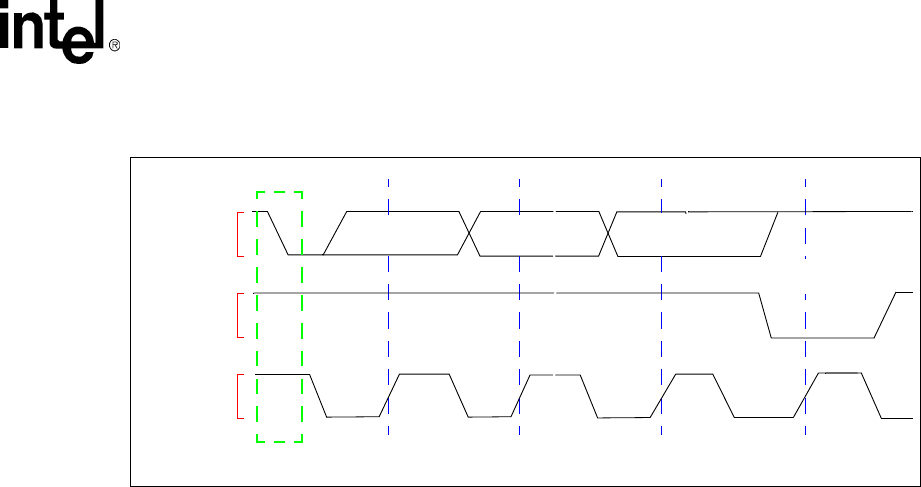
Intel® PXA255 Processor Developer’s Manual 9-9
I2C Bus Interface Unit
In master-transmit mode, if the target slave-receiver device cannot generate the acknowledge pulse,
the SDA line remains high. The lack of an acknowledge NAK causes the I2C unit to set the
ISR[BED] bit and generate the associated interrupt when enabled. The I2C unit automatically
generates a STOP condition and aborts the transaction.
In master-receive mode, the I2C unit sends a negative acknowledge (NAK) to signal the slave-
transmitter to stop sending data. The ICR[ACKNAK] bit controls the ACK/NAK bit value that the
I2C bus drives. As required by the I2C bus protocol, the ISR[BED] bit is not set for a master-
receive mode NAK. The I2C unit automatically transmits the ACK pulse after it receives each byte
from the serial bus. Before the unit receives the last byte, software must set the ICR[ACKNAK] bit
to 1 (NAK). The NAK pulse is sent after the last byte to indicate that the last byte has been sent.
In slave mode, the I2C unit automatically acknowledges its own slave address, independent of the
value in the ICR[ACKNAK] bit. In slave-receive mode, an ACK response automatically follows a
data byte, independent of the value in the ICR[ACKNAK] bit. The I2C unit sends the ACK value
after it receives the eighth data bit in a byte.
In slave-transmit mode, the I2C unit receives a NAK from the master to indicate the last byte has
been transferred. The master then sends a STOP or repeated START. The ISR[UB] bit remains set
until a STOP or repeated START is received.
9.4.4 Polling
To poll devices on the bus, the processor needs to send just the address byte over the I2C (i.e. no
data is read o written after sending the address). Polling requires the address to be loaded in the
ISAR and both start and stop bits set at the same time in the ICR. After this is finished, the I2C
must do a dummy read to ensure the proper behavior.
9.4.5 Arbitration
The I2C bus’ multi-master capabilities require I2C bus arbitration. Arbitration takes place when
two or more masters generate a START condition in the minimum hold time.
Figure 9-5. Acknowledge on the I2C Bus
12-7 89
SCL from
Master
Data Output
by Receiver
Data Output
by Transmitter
Clock Pulse
for Acknowledge
SDA released
SDA pulled low
by Receiver (ACK)
Start Condition
∼
∼∼
∼∼
∼
∼
∼
(SDA)
(SDA)
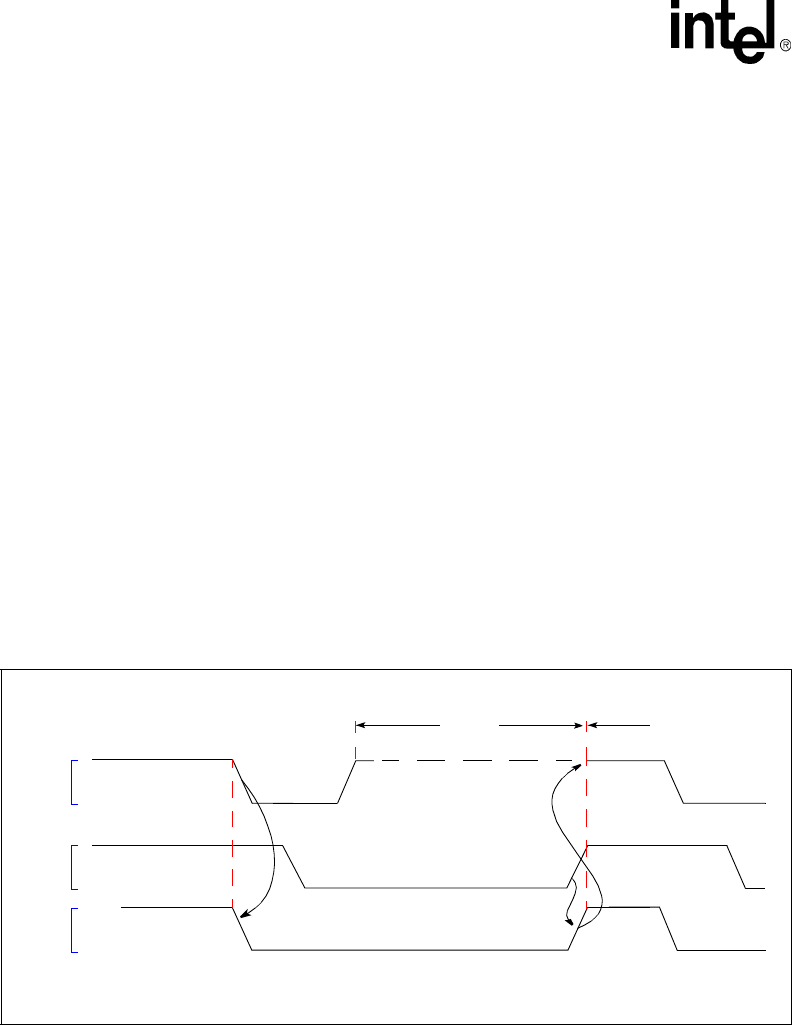
9-10 Intel® PXA255 Processor Developer’s Manual
I2C Bus Interface Unit
Arbitration can take a long time. If the address bit and the R/nW are the same, the arbitration
scheme considers the data. Because the I2C bus has a wired-AND nature, a transfer does not lose
data if multiple masters signal the same bus states. If the address and the R/nW bit or the data they
contain are different, the master signals a high state loses arbitration and shuts off its data drivers. If
the I2C unit loses arbitration, it shuts off the SDA or SCL drivers for the rest of the byte transfer,
sets the ISR[ALD] bit, and returns to slave-receive mode.
9.4.5.1 SCL Arbitration
Each master on the I2C bus generates its own clock on the SCL line for data transfers. As a result,
clocks with different frequencies may be connected to the SCL line. Because data is valid when a
clock is in the high period, bit-by-bit arbitration requires a defined clock synchronization
procedure.
Clock synchronization is through the wired-AND connection of the I2C interfaces to the SCL line.
When a master’s clock changes from high to low, the master holds down the SCL line for its
associated period (see Figure 9-6). A clock cannot switch from low to high if another master has
not completed its period. The master with the longest low period holds down the SCL line. Masters
with shorter periods are held in a high wait-state until the master with the longest period completes.
After the master with the longest period completes, the SCL line changes to the high state and
masters with the shorter periods continue the data cycle.
9.4.5.2 SDA Arbitration
Arbitration on the SDA line can continue for a long time because it starts with the address and R/
nW bits and continues through the data bits. Figure 9-7 shows the arbitration procedure for two
masters. More than two masters may be involved if more than two masters are connected to the
bus. If the address bit and the R/nW are the same, the arbitration scheme considers the data.
Because the I2C bus has a wired-AND nature, a transfer does not lose data if multiple masters
signal the same bus states. If the address and the R/nW bit or the data they contain are different, the
master that sent the first low data bit loses arbitration and shuts off its data drivers. If the I2C unit
loses arbitration, it shuts off the SDA or SCL drivers for the rest of the byte transfer, sets the
ISR[ALD] bit, and returns to slave-receive mode.
Figure 9-6. Clock Synchronization During the Arbitration Procedure
CLK2
SCL
Wait
State
Start Counting
High Period
CLK1
The first master to complete its high
period pulls the SCL line low.
The master with the longest clock
period holds the SCL line low.
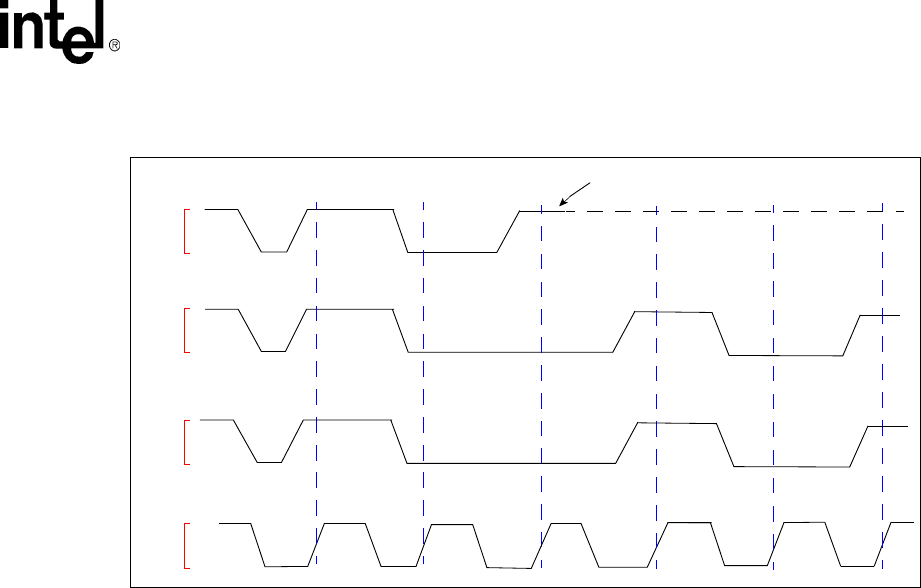
Intel® PXA255 Processor Developer’s Manual 9-11
I2C Bus Interface Unit
If the I2C unit loses arbitration as the address bits are transferred and it is not addressed by the
address bits, the I2C unit resends the address when the I2C bus becomes free. A resend is possible
because the IDBR and ICR registers are not overwritten when arbitration is lost.
If the I2C unit loses arbitration because another bus master addresses the processor as a slave
device, the I2C unit switches to slave-receive mode and overwrites the original data in the I2C data
buffer register. Software can clear the start and re-initiate the master transaction.
Note: Software must prevent the I2C unit from starting a transaction to its own slave address because
such a transaction puts the I2C unit in an indeterminate state.
Arbitration has boundary conditions in case an arbitration process is interrupted by a repeated
START or STOP condition transmitted on the I2C bus. To prevent errors, the I2C unit acts as a
master if no arbitration takes place in the following circumstances:
•Between a repeated START condition and a data bit
•Between a data bit and a STOP condition
•Between a repeated START condition and a STOP condition
These situations occur if different masters write identical data to the same target slave
simultaneously and arbitration cannot be resolved after the first data byte transfer.
Note: Software ensures that arbitration is resolved quickly. For example, software can ensure that masters
send unique data by requiring that each master transmit its I2C address as the first data byte of any
transaction. When arbitration is resolved, the winning master sends a restart and begins a valid data
transfer. The slave discards the master’s address and use the other data.
Figure 9-7. Arbitration Procedure of Two Masters
SDA
SCL
Data 1
Data 2
Transmitter 1 Leaves Arbitration
Data 1 SDA
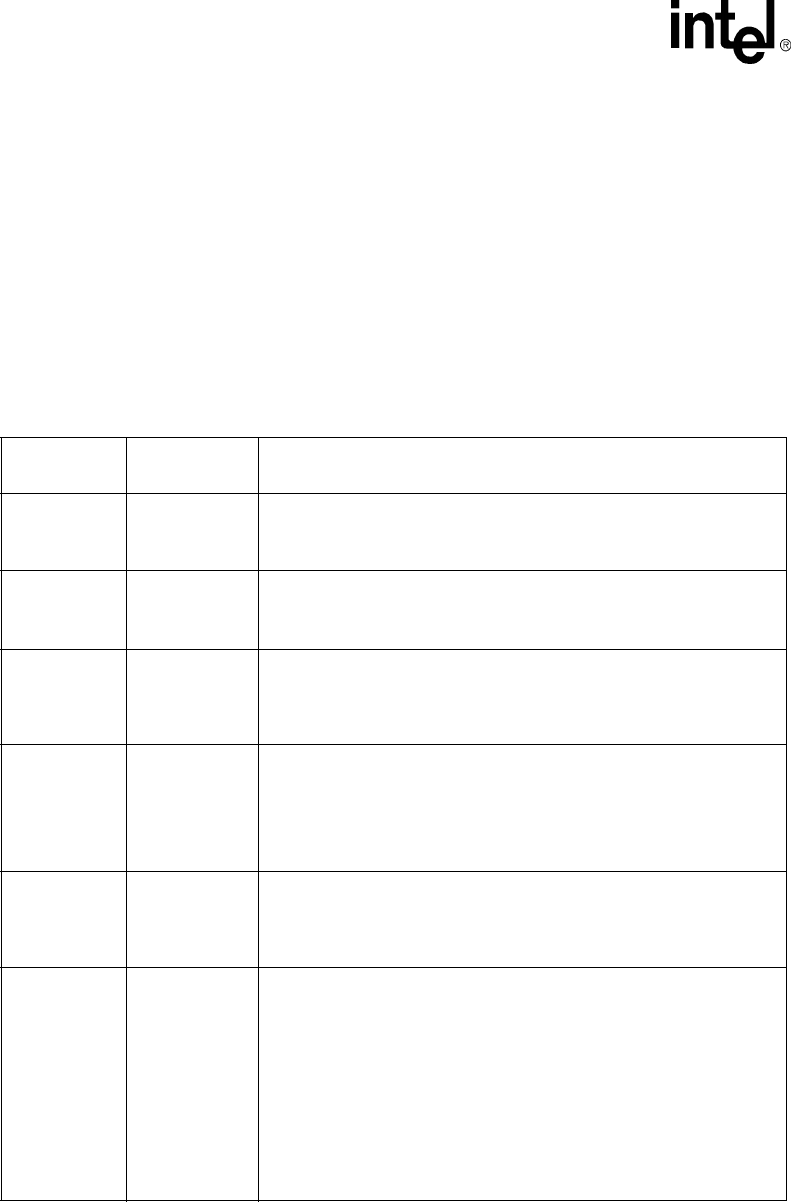
9-12 Intel® PXA255 Processor Developer’s Manual
I2C Bus Interface Unit
9.4.6 Master Operations
When software initiates a read or write on the I2C bus, the I2C unit transitions from the default
slave-receive mode to master-transmit mode. The 7-bit slave address and the R/nW bit follow the
start pulse. After the master receives an acknowledge, the I2C unit enters one of two master modes:
•Master-Transmit — I2C unit writes data
•Master-Receive — I2C unit reads data
The CPU writes to the ICR register to initiate a master transaction. Data is read and written from
the I2C unit through the memory-mapped registers. Table 9-5 describes the I2C unit’s
responsibilities as a master device.
Table 9-5. Master Transactions (Sheet 1 of 2)
I2C Master
Action
Mode of
Operation Definition
Generate clock
output
Master-transmit
Master-receive
• Master drives the SCL line.
• ICR[SCLE] bit must be set.
• ICR[IUE] bit must be set.
Write target
slave address
to IDBR
Master-transmit
Master-receive
•CPU
writes to IDBR bits 7-1 before a START condition enabled.
• First seven bits sent on bus after START.
•See Section 9.3.3.
Write R/nW Bit
to IDBR
Master-transmit
Master-receive
• CPU writes to least significant IDBR bit with target slave address.
• If low, master remains a master-transmitter. If high, master
transitions to a master-receiver.
•See Section 9.4.2.
Signal START
Condition
Master-transmit
Master-receive
• See “Generate clock output” above.
• Performed after target slave address and R/nW bit are in IDBR.
• Software sets ICR[START] bit.
• Software sets ICR[TB] bit to initiate start condition.
•See Section 9.3.3.
Initiate first
data byte
transfer
Master-transmit
Master-receive
• CPU writes byte to IDBR
•I
2C unit transmits byte when ICR[TB] bit is set.
•I
2C unit clears ICR[TB] bit and sets ISR[ITE] bit when transfer is
complete.
Arbitrate for
I2C Bus
Master-transmit
Master-receive
• If two or more masters signal a start within the same clock period,
arbitration must occur.
•I
2C unit arbitrates for as long as needed. Arbitration takes place
during slave address and R/nW bit or data transmission and
continues until all but one master loses the bus. No data lost.
• If I2C unit loses arbitration, it sets ISR[ALD] bit after byte transfer is
completed and transitions to slave-receive mode.
• If I2C unit loses arbitration as it attempts to send target address byte,
I2C unit attempts to resend it when the bus becomes free.
• System designer must ensure boundary conditions described in
Section 9.4 do not occur.

Intel® PXA255 Processor Developer’s Manual 9-13
I2C Bus Interface Unit
When the CPU needs to read data, the I2C unit transitions from slave-receive mode to master-
transmit mode to transmit the start address, R/nW bit, and the ACK pulse. After it sends the ACK
pulse, the I2C unit transitions to master-receive mode and waits to receive the read data from the
slave device (see Figure 9-8).Multiple transactions can take place during an I2C operation. For
example, transitioning from master-receive to master-transmit through a repeated start.
Write one data
byte to the
IDBR
Master-transmit
only
•I
2C master operation data transmit mode.
• Occurs when the ISR[ITE] bit is set and the ICR[TB] bit is clear. If the
IDBR Transmit Empty Interrupt is enabled, it is signalled to the
processor.
• CPU writes one data byte to the IDBR, sets the appropriate START/
STOP bit combination, and sets the ICR[TB] bit to send the data.
Eight bits are taken from the shift register and written to the serial
bus. The eight bits are followed by a STOP, if requested.
Wait for
Acknowledge
from slave-
receiver
Master-transmit
only
• As a master-transmitter, the I2C unit generates the clock for the
acknowledge pulse. The I2C unit releases the SDA line to allow
slave-receiver ACK transmission.
•See Section 9.4.3.
Read one byte
of I2C Data
from the IDBR
Master-receive
only
•I
2C master operation data receive mode.
• Eight bits are read from the serial bus, collected in the shift register
then transferred to the IDBR after the ICR[ACKNAK] bit is read.
• The CPU reads the IDBR when the ISR[IRF] bit is set and the
ICR[TB] bit is clear. If IDBR Receive Full Interrupt is enabled, it is
signalled to the CPU.
• When the IDBR is read, if the ISR[ACKNAK] is clear (indicating
ACK), the processor writes the ICR[ACKNAK] bit and set the
ICR[TB] bit to initiate the next byte read.
• If the ISR[ACKNAK] bit is set (indicating NAK), ICR[TB] bit is clear,
ICR[STOP] bit is set, and ISR[UB] bit is set, then the last data byte
has been read into the IDBR and the I2C unit is sending the STOP.
• If the ISR[ACKNAK] bit is set (indicating NAK), ICR[TB] bit is clear,
but the ICR[STOP] bit is clear, then the CPU has two options: 1. set
the ICR[START] bit, write a new target address to the IDBR, and set
the ICR[TB] bit which will send a repeated start condition or 2. set
the ICR[MA] bit and leave the ICR[TB] bit clear which will send a
STOP only.
Transmit
Acknowledge
to slave-
transmitter
Master-receive
only
• As a master-receiver, the I2C unit will generate the clock for the
acknowledge pulse. The I2C unit is also responsible for driving the
SDA line during the ACK cycle.
• If the next data byte is to be the last transaction, the CPU will set the
ICR[ACKNAK] bit for NAK generation.
•See Section 9.4.3.
Generate a
Repeated
START to
chain I2C
transactions
Master-transmit
Master-receive
• If data chaining is desired, a repeated START condition is used
instead of a STOP condition.
• This occurs after the last data byte of a transaction has been written
to the bus.
• The CPU will write the next target slave address and the R/nW bit to
the IDBR, set the ICR[START] bit, and set the ICR[TB] bit.
•See Section 9.3.3.
Generate a
STOP
Master-transmit
Master-receive
• Generated after the CPU writes the last data byte on the bus.
•CPU
generates a STOP condition by setting the ICR[STOP] bit.
•See Section 9.3.3.
Table 9-5. Master Transactions (Sheet 2 of 2)
I2C Master
Action
Mode of
Operation Definition
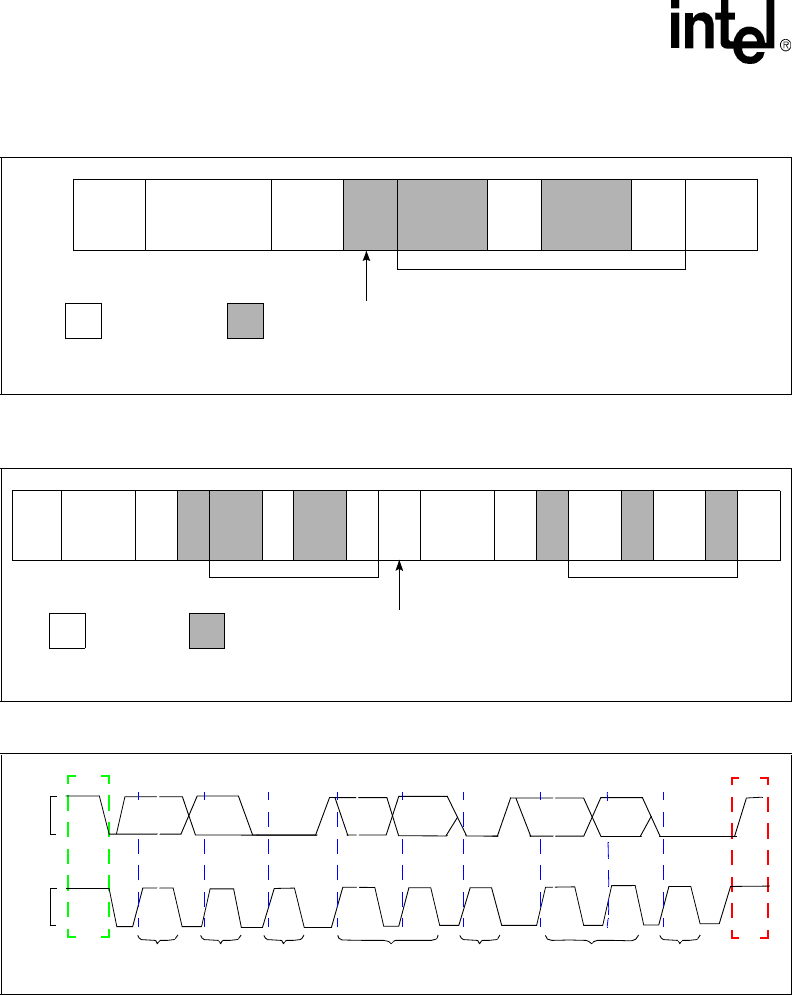
9-14 Intel® PXA255 Processor Developer’s Manual
I2C Bus Interface Unit
.
\
9.4.7 Slave Operations
Table 9-6 describes how the I2C unit operates as a slave device.
Figure 9-8. Master-Receiver Read from Slave-Transmitter
Figure 9-9. Master-Receiver Read from Slave-Transmitter / Repeated Start / Master-
Transmitter Write to Slave-Receiver
Figure 9-10. A Complete Data Transfer
Master to Slave Slave to Master
START Slave Address R/nW
1ACK Data
Byte ACK Data
Byte STOP
N Bytes + ACK
ACK
Default
Slave-Receive
Mode
First Byte Read
START Slave R/nW
1ACK Data
Byte ACK Data
Byte
N Bytes + ACK
Read
ACK Sr Slave R/nW
0ACK Data
Byte ACK Data
Byte STOP
N Bytes + ACK
Write
ACK
Address Address
Master to Slave Slave to Master
Repeated
Start
Data Chaining
SDA
SCL
Sta rt
Condition Address R/nW ACK Data ACK Data
1-7 8 9 8 989
1-7 1-7
ACK Sto p
Condition
∼
∼∼
∼∼
∼
∼
∼∼
∼∼
∼
∼
∼∼
∼∼
∼
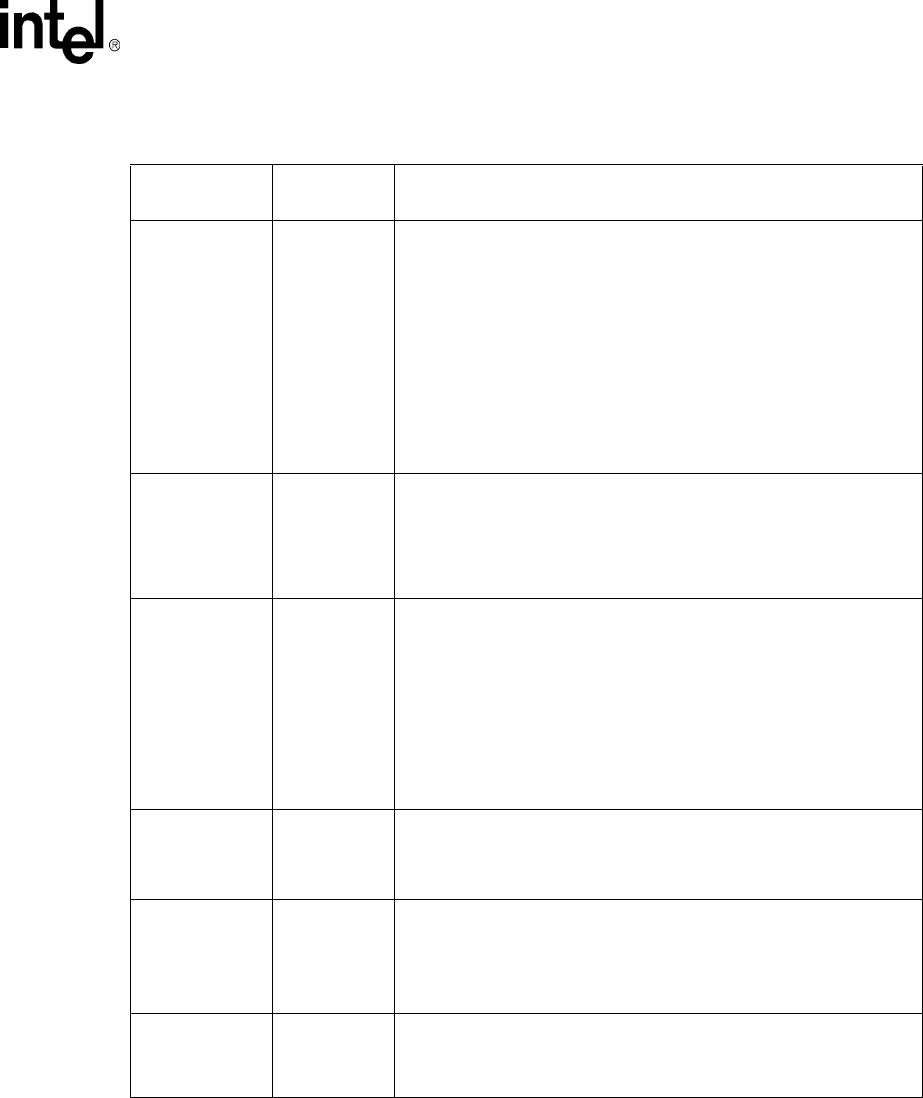
Intel® PXA255 Processor Developer’s Manual 9-15
I2C Bus Interface Unit
Figure 9-11 through Figure 9-13 are examples of I2C transactions and show the relationships
between master and slave devices.
Table 9-6. Slave Transactions
I2C Slave Action Mode of
Operation Definition
Slave-receive
(default mode)
Slave-receive
only
•I
2C unit monitors all slave address transactions.
• ICR[IUE] bit must be set.
•I
2C unit monitors bus for START conditions. When a START is
detected, the interface reads the first 8 bits and compares the most
significant seven bits with the 7-bit ISAR and the general call
address (0x00). If there is a match, the I2C unit sends an ACK.
• If the first 8 bits are zero’s, this is a general call address. If the
ICR[GCD] bit is clear, both the ISR[GCAD] bit and the ISR[SAD] bit
will be set. See Section 9.4.8.
• If the eighth bit of the first byte (R/nW bit) is low, the I2C unit stays in
slave-receive mode and the ISR[SAD] bit is cleared. If R/nW bit is
high, I2C unit switches to slave-transmit and ISR[SAD] bit is set.
Setting the Slave
Address
Detected bit
Slave-receive
Slave-transmit
• Indicates the interface has detected an I2C operation that addresses
the processor including the general call address. The processor can
distinguish an ISAR match from a General Call by reading the
ISR[GCAD] bit.
• An interrupt is signalled, if enabled, after the matching slave address
is received and acknowledged.
Read one byte of
I2C Data from the
IDBR
Slave-receive
only
• Data receive mode of I2C slave operation.
• Eight bits are read from the serial bus into the shift register. When a
full byte is received and the ACK/NAK bit is completed, the byte is
transferred from the shift register to the IDBR.
• Occurs when the ISR[IRF] bit is set and the ICR[TB] bit is clear. If
enabled, the IDBR Receive Full Interrupt is signalled to the CPU.
• Software reads one data byte from the IDBR. When the IDBR is
read, the processor writes the desired ICR[ACKNAK] bit and sets
the ICR[TB] bit. This causes the I2C unit to stop inserting wait states
and let the master transmitter write the next piece of information.
Transmit
Acknowledge to
master-
transmitter
Slave-receive
only
• As a slave-receiver, the I2C unit pulls the SDA line low to generate
the ACK pulse during the high SCL period.
• ICR[ACKNAK] bit controls the ACK data the I2C unit drives. See
Section 9.4.3.
Write one byte of
I2C data to the
IDBR
Slave-transmit
only
• Data transmit mode of I2C slave operation.
• Occurs when ISR[ITE] bit is set and ICR[TB] bit is clear. If enabled,
the IDBR Transmit Empty Interrupt is signalled to the processor.
•The processor writes a data byte to IDBR and sets ICR[TB] bit to start
the transfer.
Wait for
Acknowledge
from master-
receiver
Slave-transmit
only
• As a slave-transmitter, the I2C unit releases the SDA line to allow the
master-receiver to pull the line low for the ACK.
•See Section 9.4.3.
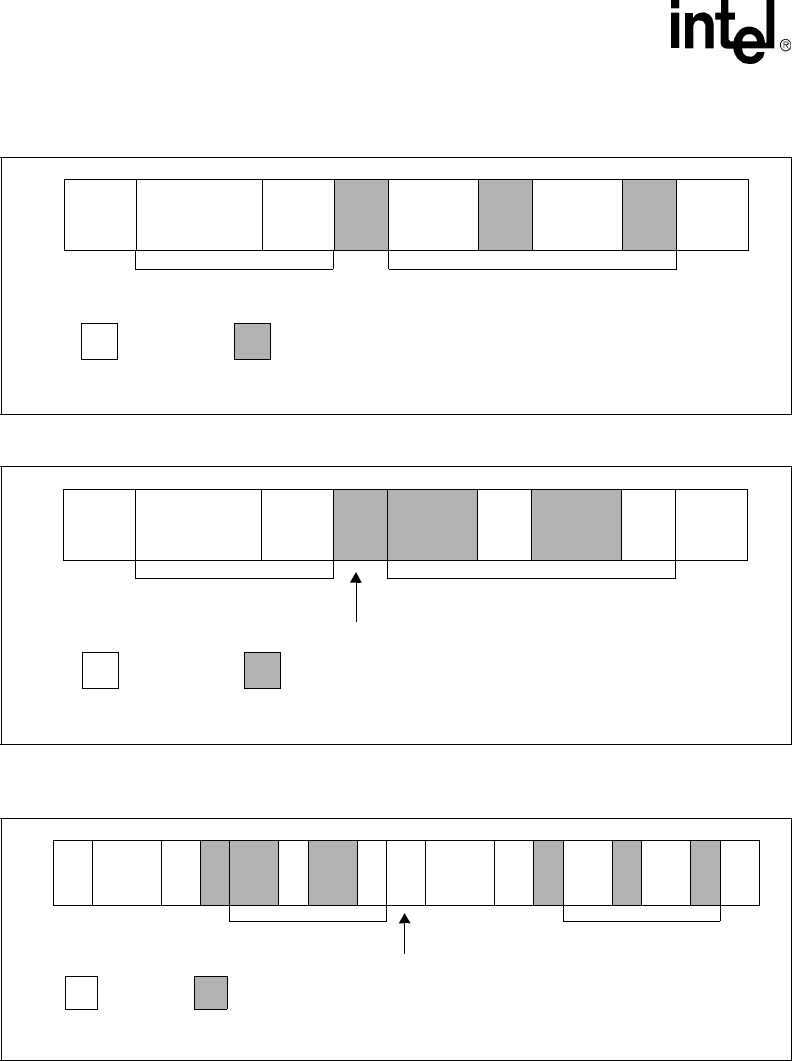
9-16 Intel® PXA255 Processor Developer’s Manual
I2C Bus Interface Unit
9.4.8 General Call Address
A general call address is a transaction with a slave address of 0x00. When a device requires the
data from a general call address, it acknowledges the transaction and stays in slave-receiver mode.
Otherwise, the device ignores the general call address. The other bytes in a general call transaction
are acknowledged by every device that uses it on the bus. Devices that do not use these bytes must
not send an ACK. The meaning of a general call address is defined in the second byte sent by the
master-transmitter. Figure 9-14 shows a general call address transaction. The least significant bit of
the second byte, called B, defines the transaction. Table 9-7 shows the valid values and definitions
when B=0.
Figure 9-11. Master-Transmitter Write to Slave-Receiver
Figure 9-12. Master-Receiver Read to Slave-Transmitter
Figure 9-13. Master-Receiver Read to Slave-Transmitter, Repeated START, Master-Transmitter
Write to Slave-Receiver
Master to Slave Slave to Master
START Slave Address R/nW
0ACK Data
Byte ACK Data
Byte STOP
N Bytes + ACKWrite
ACK
First Byte
Master to Slave Slave to Master
START Slave Address R/nW
1ACK Data
Byte ACK Data
Byte STOP
N Bytes + ACKRead
NAK
Default
Slave-Receive
Mode
First Byte
START Slave R/nW
1ACK Data
Byte ACK Data
Byte
N Bytes + ACKRead
ACK SR Slave R/nW
0ACK Data
Byte ACK Data
Byte STOP
N Bytes + ACKWrite
ACK
Address Address
Master to Slave Slave to Master
Repeated
START
Data Chaining
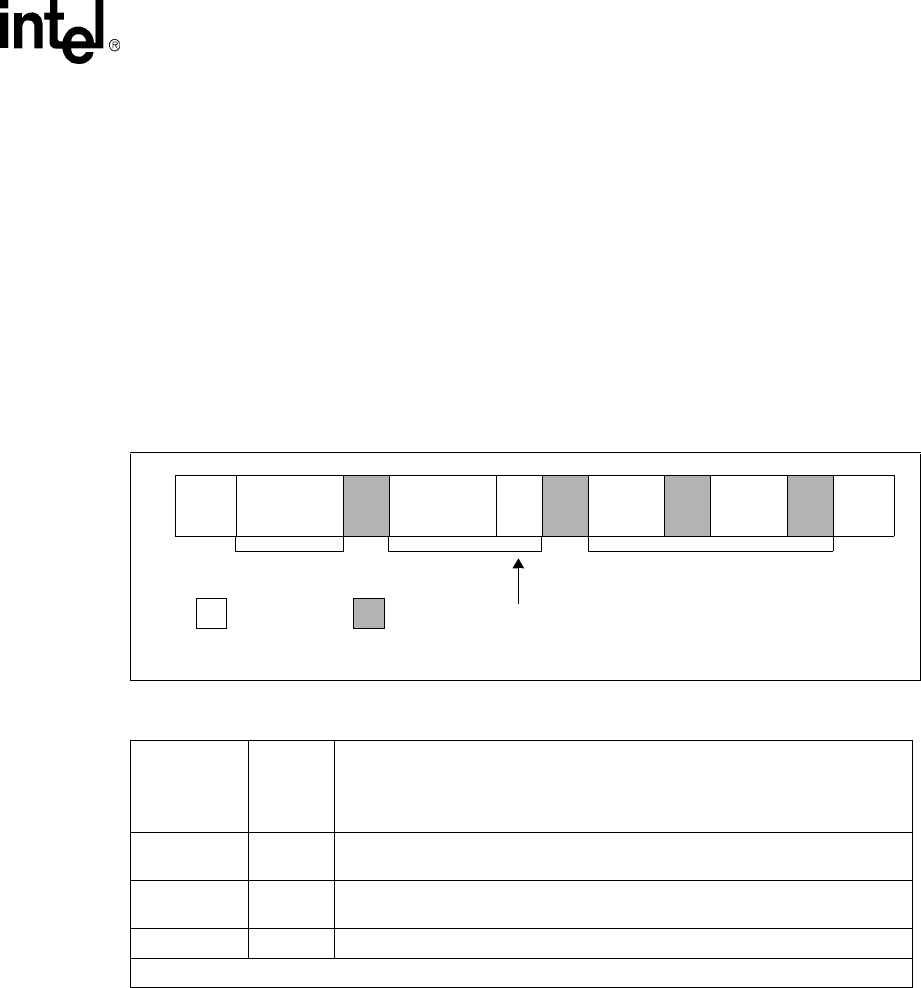
Intel® PXA255 Processor Developer’s Manual 9-17
I2C Bus Interface Unit
The I2C unit supports sending and receiving general call address transfers on the I2C bus. When
software sends a general call message from the I2C unit, it must set the ICR[GCD] bit to prevent
the I2C unit from responding as a slave. If the ICR[GCD] is not set, the I2C bus enters an
indeterminate state.
If the I2C unit acts as a slave and receives a general call address while the ICR[GCD] bit is clear, it:
•Sets the ISR[GCAD] bit
•Sets the ISR[SAD] bit
•Interrupts the processor (if the interrupt is enabled)
If the I2C unit receives a general call address and the ICR[GCD] bit is set, it ignores the general
call address.
Software must ensure that the I2C unit is not busy before it asserts a reset. Software must also
ensure that the I2C bus is idle when the unit is enabled after reset. When directed to reset, the I2C
unit, except for ISAR, returns to the default reset condition. ISAR is not affected by a reset.
When B=1, the sequence is a hardware general call and is not supported by the I2C unit. Refer to
the The I2C-Bus Specification for information on hardware general calls.
I2C 10-bit addresses and CBUS compatibility are not supported.
Figure 9-14. General Call Address
Table 9-7. General Call Address Second Byte Definitions
Least
Significant
Bit of Second
Byte (B)
Second
Byte
Value
Definition
00x06
2-byte transaction in which the second byte tells the slave to reset and store this
value in the programmable part of its address.
00x04
2-byte transaction in which the second byte tells the slave to store this value in
the programmable part of its address. No reset.
0 0x00 Not allowed as a second byte
NOTE: Other values are not fixed and must be ignored.
Master to Slave Slave to Master
START 00000000 ACK Data
Byte ACK Data
Byte STOP
N Bytes + ACK
Least Significant Bit of Master Address
ACK
Second Byte
Second Byte 0 ACK
First Byte
Defines Transaction

9-18 Intel® PXA255 Processor Developer’s Manual
I2C Bus Interface Unit
9.5 Slave Mode Programming Examples
9.5.1 Initialize Unit
1. Set the slave address in the ISAR.
2. Enable desired interrupts in the ICR.
3. Set the ICR[IUE] bit to enable the I2C unit.
9.5.2 Write n Bytes as a Slave
1. When a Slave Address Detected interrupt occurs.
Read ISR: Slave Address Detected (1), Unit Busy (1), R/nW bit (1), ACK/NAK (0)
2. Write a 1 to the ISR[SAD] bit to clear the interrupt.
3. Return from interrupt.
4. Load data byte to transfer in the IDBR.
5. Set ICR[TB] bit.
6. When a IDBR Transmit Empty interrupt occurs.
Read ISR: IDBR Transmit Empty (1), ACK/NAK (0), R/nW bit (0)
7. Load data byte to transfer in the IDBR.
8. Set the ICR[TB] bit.
9. Write a 1 to the ISR[ITE] bit to clear interrupt.
10. Return from interrupt.
11. Repeat steps 6 to 10 for n-1 times. If, at any time, the slave does not have data, the I2C unit
keeps SCL low until data is available.
12. When a IDBR Transmit Empty interrupt occurs.
Read ISR: IDBR Transmit Empty (1), ACK/NAK (1), R/nW bit (0)
13. Write a 1 to the ISR[ITE] bit to clear interrupt.
14. Return from interrupt
15. When Slave Stop Detected interrupt occurs.
Read ISR: Unit Busy (0), Slave STOP Detected (1)
16. Write a 1 to the ISR[SSD] bit to clear interrupt.
9.5.3 Read n Bytes as a Slave
1. When a Slave Address Detected interrupt occurs.
Read ISR: Slave Address Detected (1), Unit busy (1), R/nW bit (0)
2. Write a 1 to the ISR[SAD] bit to clear the interrupt.
3. Return from interrupt.
4. Set ICR[TB] bit to initiate the transfer.

Intel® PXA255 Processor Developer’s Manual 9-19
I2C Bus Interface Unit
5. When an IDBR Receive Full interrupt occurs.
Read ISR: IDBR Receive Full (1), ACK/NAK (0), R/nW bit (0)
6. Read IDBR to get the received byte.
7. Write a 1 to the ISR[IRF] bit to clear interrupt.
8. Return from interrupt.
9. Repeat steps 4 to 8 for n-1 times. Once the IDBR is full, the I2C unit will keep SCL low until
the data is read.
10. Set ICR[TB] bit to release I2C bus and allow next transfer.
11. When a Slave Stop Detected interrupt occurs.
Read ISR: Unit busy (0), Slave STOP Detected (1)
12. Write a 1 to the ISR[SSD] bit to clear interrupt.
9.6 Master Programming Examples
9.6.1 Initialize Unit
1. Set the slave address in the ISAR.
2. Enable desired interrupts in the ICR. Do not enable Arbitration Loss Detected interrupt
3. Set the ICR[IUE] and ICR[SCLE] bits to enable the I2C unit and SCL.
9.6.2 Write 1 Byte as a Master
1. Load target slave address and R/nW bit in the IDBR. R/nW must be 0 for a write.
2. Initiate the write.
Set ICR[START], clear ICR[STOP], clear ICR[ALDIE], set ICR[TB]
3. When an IDBR Transmit Empty interrupt occurs.
Read ISR: IDBR Transmit Empty (1), Unit Busy (1), R/nW bit (0)
4. Write a 1 to the ISR[ITE] bit to clear interrupt.
5. Write a 1 to the ISR[ALD] bit if set.
If the master loses arbitration, it performs an address retry when the bus becomes free. The
Arbitration Loss Detected interrupt is disabled to allow the address retry.
6. Load data byte to be transferred in the IDBR.
7. Initiate the write.
Clear ICR[START], set ICR[STOP], set ICR[ALDIE], set ICR[TB]
8. When an IDBR Transmit Empty interrupt occurs (unit is sending STOP).
Read ISR: IDBR Transmit Empty (1), Unit busy (x), R/nW bit (0)
9. Write a 1 to the ISR[ITE] bit to clear the interrupt.
10. Clear ICR[STOP] bit.

9-20 Intel® PXA255 Processor Developer’s Manual
I2C Bus Interface Unit
9.6.3 Read 1 Byte as a Master
1. Load target slave address and R/nW bit in the IDBR. R/nW must be 1 for a read.
2. Initiate the write.
Set ICR[START], clear ICR[STOP], clear ICR[ALDIE], set ICR[TB]
3. When an IDBR Transmit Empty interrupt occurs.
Read ISR: IDBR Transmit Empty (1), Unit busy (1), R/nW bit (1)
4. Write a 1 to the ISR[ITE] bit to clear the interrupt.
5. Initiate the read.
Clear ICR[START], set ICR[STOP], set ICR[ALDIE], set ICR[ACKNAK], set ICR[TB]
6. When an IDBR Receive full interrupt occurs (unit is sending STOP).
Read ISR: IDBR Receive Full (1), Unit Busy (x), R/nW bit (1), ACK/NAK bit (1)
7. Write a 1 to the ISR[IRF] bit to clear the interrupt.
8. Read IDBR data.
9. Clear ICR[STOP] and ICR[ACKNAK] bits
9.6.4 Write 2 Bytes and Repeated Start Read 1 Byte as a Master
1. Load target slave address and R/nW bit in the IDBR. R/nW must be 0 for a write.
2. Initiate the write.
Set ICR[START], clear ICR[STOP], clear ICR[ALDIE], set ICR[TB]
3. When an IDBR Transmit Empty interrupt occurs.
Read ISR: IDBR Transmit Empty (1), Unit Busy (1), R/nW bit (0)
4. Write a 1 to the ISR[ITE] bit to clear interrupt.
5. Load data byte to be transferred in the IDBR.
6. Initiate the write.
Clear ICR[START], clear ICR[STOP], set ICR[ALDIE], set ICR[TB]
7. When an IDBR Transmit Empty interrupt occurs.
Read ISR: IDBR Transmit Empty (1), Unit busy (1), R/nW bit (0)
8. Write a 1 to the ISR[ITE] bit to clear interrupt.
9. Repeat steps 5-8 one time.
10. Load target slave address and R/nW bit in the IDBR. R/nW must be 1 for a read.
11. Send repeated start as a master.
Set ICR[START], clear ICR[STOP], clear ICR[ALDIE], set ICR[TB]
12. When an IDBR Transmit Empty interrupt occurs.
Read ISR: IDBR Transmit Empty (1), Unit busy (1), R/nW bit (1)
13. Write a 1 to the ISR[ITE] bit to clear interrupt.
14. Initiate the read.
Clear ICR[START], set ICR[STOP], set ICR[ALDIE], set ICR[ACKNAK], set ICR[TB]
15. When an IDBR Receive full interrupt occurs (unit is sending stop).
Read ISR: IDBR Receive Full (1), Unit Busy (x), R/nW bit (1), ACK/NAK bit (1)

Intel® PXA255 Processor Developer’s Manual 9-21
I2C Bus Interface Unit
16. Write a 1 to the ISR[IRF] bit to clear the interrupt.
17. Read IDBR data.
18. Clear ICR[STOP] and ICR[ACKNAK] bits
9.6.5 Read 2 Bytes as a Master - Send STOP Using the Abort
1. Load target slave address and R/nW bit in the IDBR. R/nW must be 1 for a read.
2. Initiate the write.
Set ICR[START], clear ICR[STOP], clear ICR[ALDIE], set ICR[TB]
3. When an IDBR Transmit Empty interrupt occurs.
Read ISR: IDBR Transmit Empty (1), Unit busy (1), R/nW bit (1)
4. Write a 1 to the ISR[ITE] bit to clear interrupt.
5. Initiate the read
Clear ICR[START], clear ICR[STOP], set ICR[ALDIE], clear ICR[ACKNAK], set ICR[TB]
6. When an IDBR Receive full interrupt occurs.
Read ISR: IDBR Receive Full (1), Unit Busy (1), R/nW bit (1), ACK/NAK bit (0)
7. Write a 1 to the ISR[IRF] bit to clear the interrupt.
8. Read IDBR data.
9. Clear ICR[STOP] and ICR[ACKNAK] bits
10. Initiate the read.
Clear ICR[START], clear ICR[STOP], set ICR[ALDIE], set ICR[ACKNAK], set ICR[TB]
ICR[STOP] is not set because STOP or repeated start will be decided on the byte read.
11. When an IDBR Receive full interrupt occurs.
Read ISR: IDBR Receive Full (1), Unit Busy (1), R/nW bit (1), ACK/NAK bit (1)
12. Write a 1 to the ISR[IRF] bit to clear the interrupt.
13. Read IDBR data.
14. Initiate STOP abort condition (STOP with no data transfer).
Set ICR[MA]
Note: If a NAK is not sent in Step 11, the next transaction must involve another data byte read.
9.7 Glitch Suppression Logic
The I2C unit has built-in glitch suppression logic that suppresses glitches of 60ns or less. This is
within the 50ns glitch suppression specification.
9.8 Reset Conditions
Software must ensure that the I2C unit is not busy before it asserts a reset. Software must also
ensure that the I2C bus is idle when the unit is enabled after reset. When directed to reset, the I2C
unit, except for ISAR, returns to the default reset condition. ISAR is not affected by a reset.
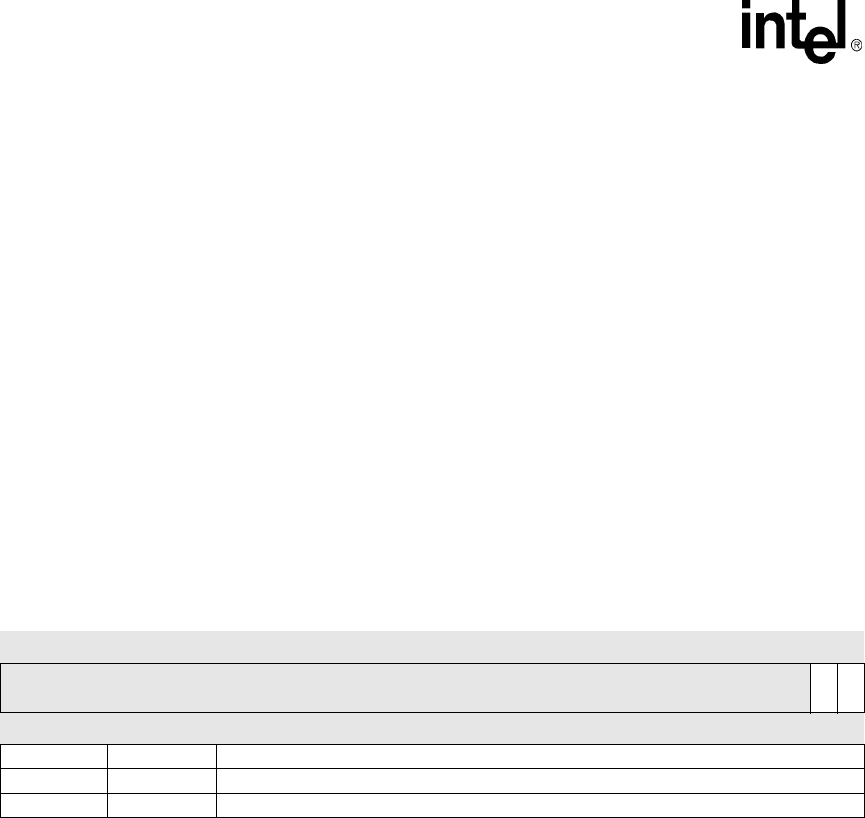
9-22 Intel® PXA255 Processor Developer’s Manual
I2C Bus Interface Unit
When the ICR[UR] bit is set, the I2C unit resets but the associated I2C MMRs remain intact. When
resetting the I2C unit with the ICR’s unit reset, use the following guidelines:
1. Set the reset bit in the ICR register and clear the remainder of the register.
2. Clear the ISR register.
3. Clear reset in the ICR.
9.9 Register Definitions
9.9.1 I2C Bus Monitor Register (IBMR)
The IBMR, shown in Table 9-8, tracks the status of the SCL and SDA pins. The values of these
pins are recorded in this read-only IBMR so software can determine when the I2C bus is hung and
the I2C unit must be reset.
This is a read/write register. Ignore reads from reserved bits. Write zeros to reserved bits.
9.9.2 I2C Data Buffer Register (IDBR)
The processor uses the IDBR, shown in Table 9-9, to transmit and receive data from the I2C bus.
The IDBR is accessed by the program I/O on one side and by the I2C shift register on the other. The
IDBR receives data coming into the I2C unit after a full byte is received and acknowledged. The
processor core writes data going out of the I2C unit to the IDBR and sends it to the serial bus.
When the I2C unit is in transmit mode (master or slave), the processor writes data to the IDBR over
the internal bus. The processor writes data to the IDBR when a master transaction is initiated or
when the IDBR Transmit Empty Interrupt is signalled. Data moves from the IDBR to the shift
register when the Transfer Byte bit is set. The IDBR Transmit Empty Interrupt is signalled (if
enabled) when a byte is transferred on the I2C bus and the acknowledge cycle is complete. If the
IDBR is not written by the processor and a STOP condition is not in place before the I2C bus is
ready to transfer the next byte packet, the I2C unit inserts wait states until the processor writes the
IDBR and sets the Transfer Byte bit.
When the I2C unit is in receive mode (master or slave), the processor reads IDBR data over the
internal bus. The processor reads data from the IDBR when the IDBR Receive Full Interrupt is
signalled. The data moves from the shift register to the IDBR when the ACK cycle is complete.
The I2C unit inserts wait states until the IDBR is read. Refer to Section 9.4.3 for more information
Table 9-8. IBMR Bit Definitions
Physical Address
4030_1680 I2C Bus Monitor Register I2C Bus Interface Unit
Bit 31 30 29 28 27 26 25 24 23 22 21 20 19 18 17 16 15 14 13 12 11 10 9 8 7 6 5 4 3 2 1 0
reserved
SCLS
SDAS
Reset 0 0 0 0 0 0 0 0 0 0 0 0 0 0 0 0 0 0 0 0 0 0 0 0 0 0 0 0 0 0 1 1
31:2 — reserved
1 SCLS SCL Status: This bit continuously reflects the value of the SCL pin.
0 SDAS SDA Status: This bit continuously reflects the value of the SDA pin.
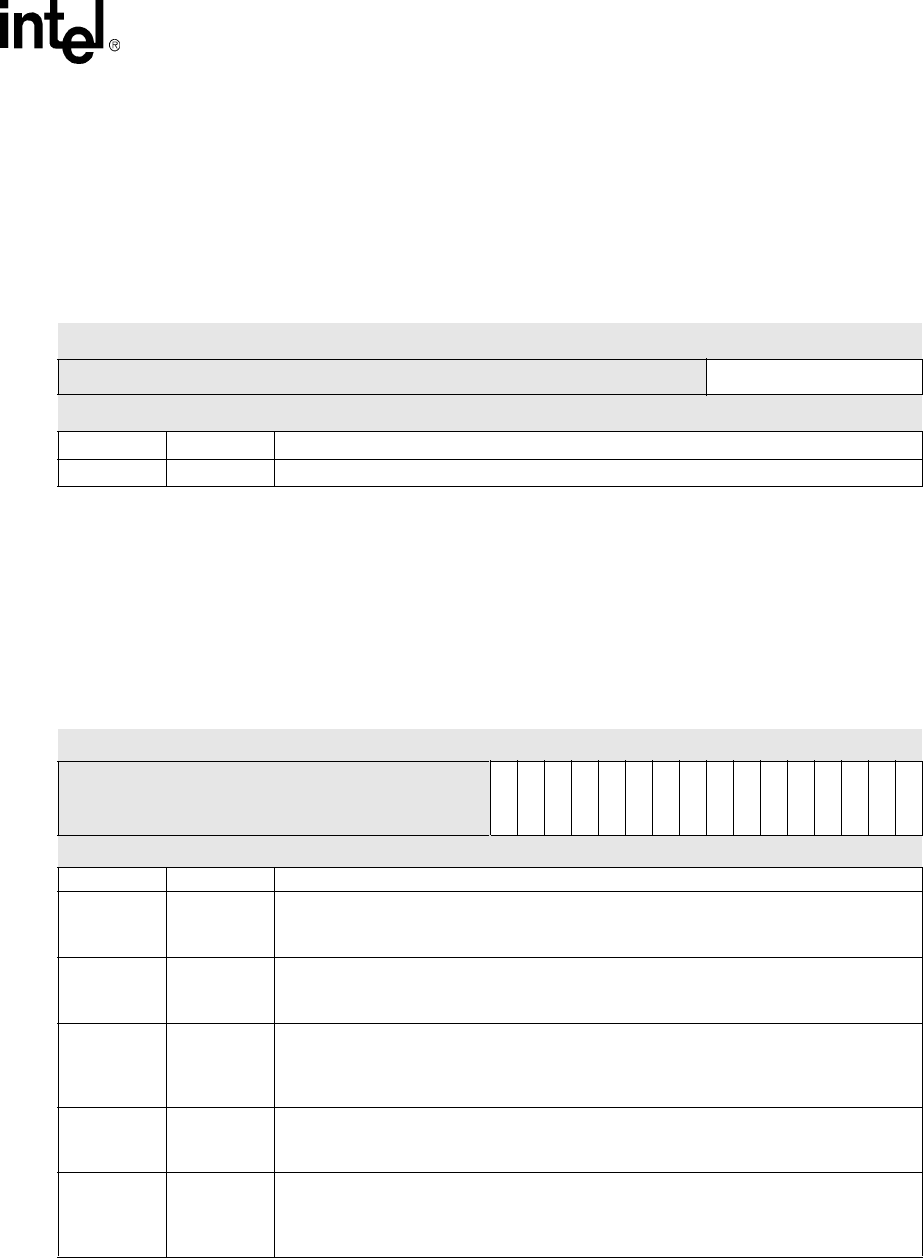
Intel® PXA255 Processor Developer’s Manual 9-23
I2C Bus Interface Unit
on the acknowledge pulse in receiver mode. After the processor reads the IDBR, the ACK/NAK
Control bit is written and the Transfer Byte bit is written, allowing the next byte transfer to proceed
to the I2C bus. The IDBR register is 0x00 after reset.
This is a read/write register. Ignore reads from reserved bits. Write zeros to reserved bits.
9.9.3 I2C Control Register (ICR)
The processor uses the ICR, shown in Table 9-10, to control the I2C unit.
This is a read/write register. Ignore reads from reserved bits. Write zeros to reserved bits.
Table 9-9. IDBR Bit Definitions
Physical Address
4030_1688 I2C Data Buffer Register I2C Bus Interface Unit
Bit 31 30 29 28 27 26 25 24 23 22 21 20 19 18 17 16 15 14 13 12 11 10 9 8 7 6 5 4 3 2 1 0
reserved IDB
Reset 0 0 0 0 0 0 0 0 0 0 0 0 0 0 0 0 0 0 0 0 0 0 0 0 0 0 0 0 0 0 0 0
31:8 — reserved
7:0 IDB I2C Data Buffer: Buffer for I2C bus send/receive data.
Table 9-10. ICR Bit Definitions (Sheet 1 of 3)
Physical Address
4030_1690 I2C Control Register I2C Bus Interface Unit
Bit 31 30 29 28 27 26 25 24 23 22 21 20 19 18 17 16 15 14 13 12 11 10 9 8 7 6 5 4 3 2 1 0
reserved
FM
UR
SADIE
ALDIE
SSDIE
BEIE
IRFIE
ITEIE
GCD
IUE
SCLE
MA
TB
ACKNAK
STOP
START
Reset 0 0 0 0 0 0 0 0 0 0 0 0 0 0 0 0 0 0 0 0 0 0 0 0 0 0 0 0 0 0 0
31:16 — reserved
15 FM
Fast Mode:
0 = 100 KBit/sec. operation
1 = 400 KBit/sec. operation
14 UR
Unit Reset:
0 = No reset.
1 = Reset the I2C unit only.
13 SADIE
Slave Address Detected Interrupt Enable:
0 = Disable interrupt.
1 = Enables the I2C unit to interrupt the processor when it detects a slave address match or
general call address.
12 ALDIE
Arbitration Loss Detected Interrupt Enable:
0 = Disable interrupt.
1 = Enables the I2C unit to interrupt the processor when it loses arbitration in master mode.
11 SSDIE
Slave STOP Detected Interrupt Enable:
0 = Disable interrupt.
1 = Enables the I2C unit to interrupt the processor when it detects a STOP condition in
slave mode.
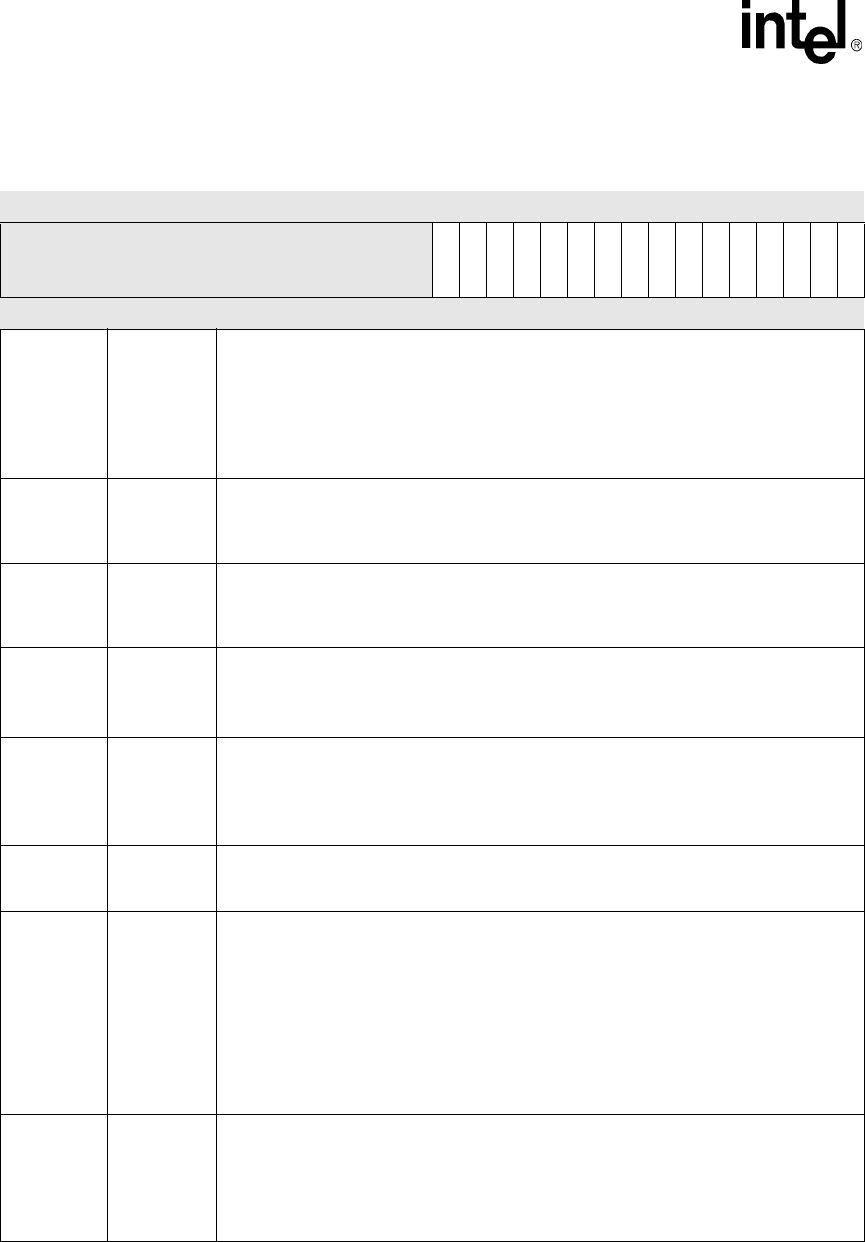
9-24 Intel® PXA255 Processor Developer’s Manual
I2C Bus Interface Unit
10 BEIE
Bus Error Interrupt Enable:
0 = Disable interrupt.
1 = Enables the I2C unit to interrupt the processor for the following I2C bus errors:
• As a master transmitter, no ACK was detected after a byte was sent.
• As a slave receiver, the I2C unit generated a NAK pulse.
NOTE: Software is responsible for guaranteeing that misplaced START and STOP
conditions do not occur. See Section 9.7.
9IRFIE
IDBR Receive Full Interrupt Enable:
0 = Disable interrupt.
1 = Enables the I2C unit to interrupt the processor when the IDBR receives a data byte
from the I2C bus.
8ITEIE
IDBR Transmit Empty Interrupt Enable:
0 = Disable interrupt.
1 = Enables the I2C unit to interrupt the processor after transmitting a byte onto the I2C
bus.
7GCD
General Call Disable:
0 = Enables the I2C unit to respond to general call messages.
1 = Disables I2C unit response to general call messages as a slave.
Must be set when the I2C unit sends a master mode general call message.
6IUE
I2C Unit Enable:
0 = Disables the unit and does not master any transactions or respond to any slave
transactions.
1 = Enables the I2C unit (defaults to slave-receive mode).
Software must ensure that the I2C bus is idle before it sets this bit.
5SCLE
SCL Enable:
0 = Disables the I2C unit from driving the SCL line.
1 = Enables the I2C clock output for master mode operation.
4MA
Master Abort: generates a STOP without transmitting another data byte when the I2C unit
is in master mode.
0 = The I2C unit transmits STOP using the STOP ICR bit only.
1 = The I2C unit sends STOP without data transmission.
In master-transmit mode, after a data byte is sent, the ICR’s Transfer Byte bit is cleared and
IDBR Transmit Empty bit is set. When no more data bytes need to be sent, setting master
abort bit sends the STOP. The Transfer Byte bit (03) must remain clear.
In master-receive mode, when a NAK is sent without a STOP (STOP ICR bit was not set)
and the processor does not send a repeated START, setting this bit sends the STOP. Once
again, the Transfer Byte bit (03) must remain clear.
3TB
Transfer Byte: used to send/receive a byte on the I2C bus.
0 = Cleared by I2C unit when the byte is sent/received.
1 = Send/receive a byte.
The processor can monitor this bit to determine when the byte transfer is completed. In
master or slave mode, after each byte transfer, including ACK/NAK bit, the I2C unit holds
the SCL line low (inserting wait states) until the Transfer Byte bit is set.
Table 9-10. ICR Bit Definitions (Sheet 2 of 3)
Physical Address
4030_1690 I2C Control Register I2C Bus Interface Unit
Bit 31 30 29 28 27 26 25 24 23 22 21 20 19 18 17 16 15 14 13 12 11 10 9 8 7 6 5 4 3 2 1 0
reserved
FM
UR
SADIE
ALDIE
SSDIE
BEIE
IRFIE
ITEIE
GCD
IUE
SCLE
MA
TB
ACKNAK
STOP
START
Reset 0 0 0 0 0 0 0 0 0 0 0 0 0 0 0 0 0 0 0 0 0 0 0 0 0 0 0 0 0 0 0
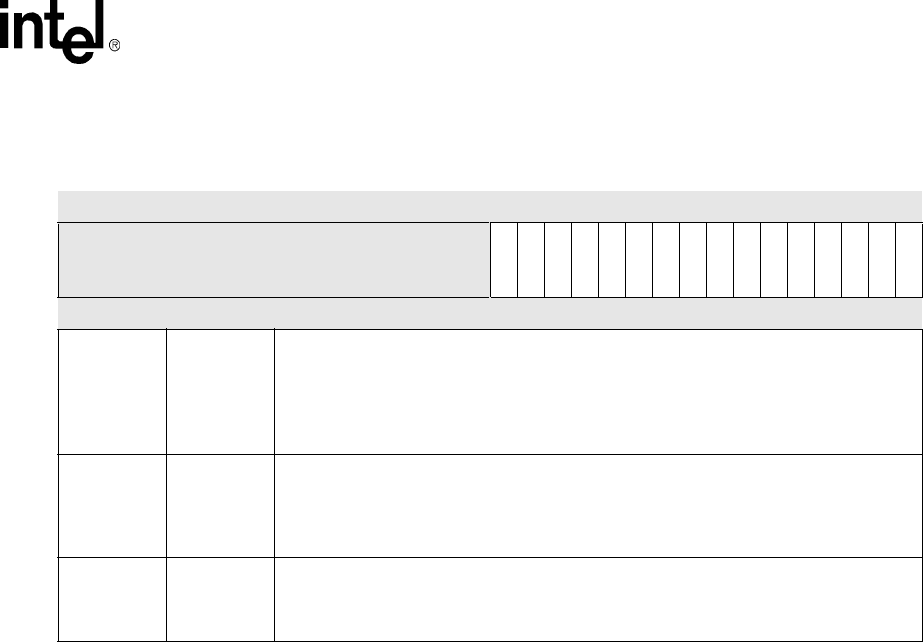
Intel® PXA255 Processor Developer’s Manual 9-25
I2C Bus Interface Unit
9.9.4 I2C Status Register (ISR)
The ISR, shown in Table 9-11, signals I2C interrupts to the processor interrupt controller. Software
can use the ISR bits to check the status of the I2C unit and bus. ISR bits (bits 9-5) are updated after
the ACK/NAK bit is completed on the I2C bus.
The ISR also clears the following interrupts signalled from the I2C unit:
•IDBR Receive Full
•IDBR Transmit Empty
•Slave Address Detected
•Bus Error Detected
•STOP Condition Detect
•Arbitration Lost
This is a read/write register. Ignore reads from reserved bits. Write zeros to reserved bits.
2 ACKNAK
ACK/NAK Control: defines the type of ACK pulse sent by the I2C unit when in master-
receive mode.
0 = The I2C unit sends an ACK pulse after it receives a data byte.
1 = The I2C unit sends a negative ACK (NAK) after it receives a data byte.
The I2C unit automatically sends an ACK pulse when it responds to its slave address or
when it responds in slave-receive mode, independent of the ACK/NAK control bit setting.
1STOP
STOP: initiates a STOP condition after the next data byte on the I2C bus is transferred in
master mode. In master-receive mode, the ACK/NAK control bit must be set along with this
bit. See Section 9.3.3.3 for more details on the STOP state.
0 = Do not send a STOP.
1 = Send a STOP.
0START
START: initiates a START condition to the I2C unit when in master mode. See
Section 9.3.3.1 for more details on the START state.
0 = Do not send a START.
1 = Send a START.
Table 9-10. ICR Bit Definitions (Sheet 3 of 3)
Physical Address
4030_1690 I2C Control Register I2C Bus Interface Unit
Bit 31 30 29 28 27 26 25 24 23 22 21 20 19 18 17 16 15 14 13 12 11 10 9 8 7 6 5 4 3 2 1 0
reserved
FM
UR
SADIE
ALDIE
SSDIE
BEIE
IRFIE
ITEIE
GCD
IUE
SCLE
MA
TB
ACKNAK
STOP
START
Reset 0 0 0 0 0 0 0 0 0 0 0 0 0 0 0 0 0 0 0 0 0 0 0 0 0 0 0 0 0 0 0
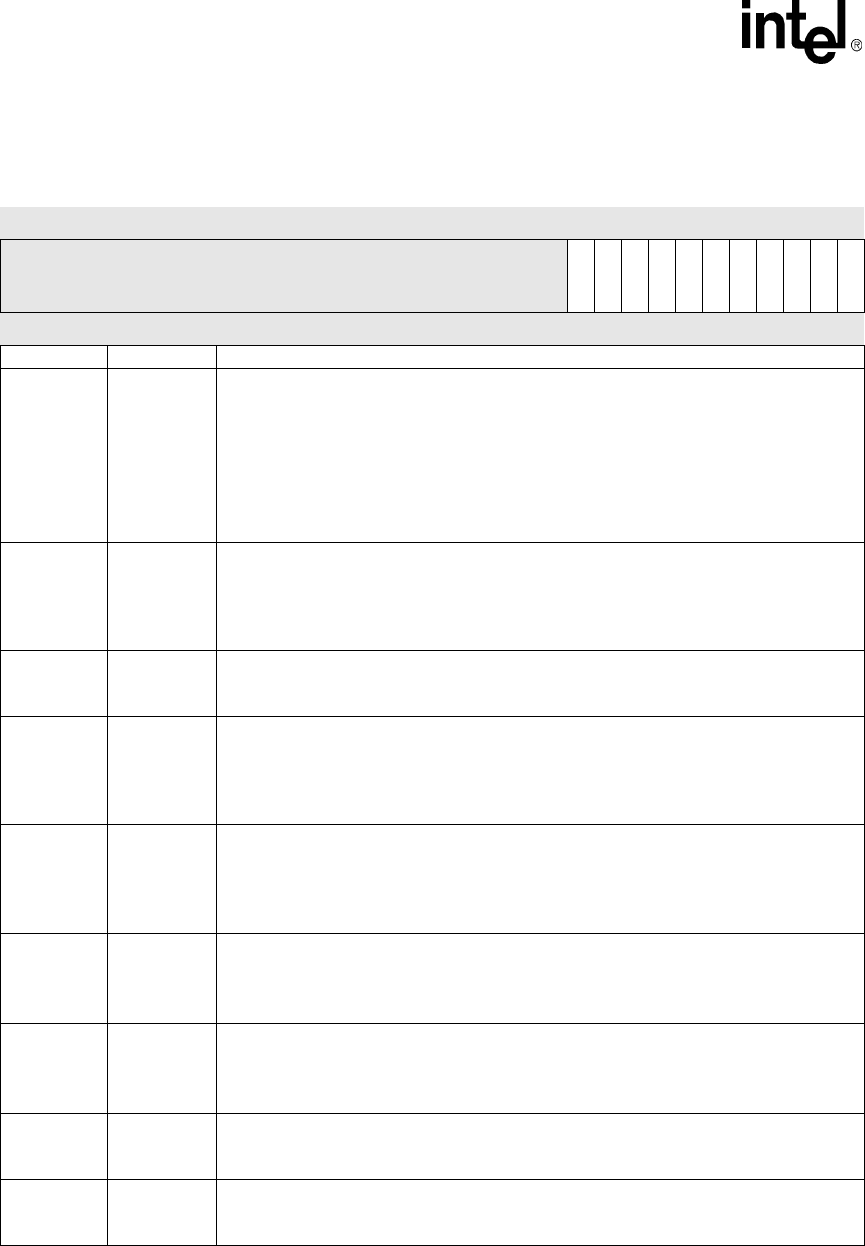
9-26 Intel® PXA255 Processor Developer’s Manual
I2C Bus Interface Unit
Table 9-11. ISR Bit Definitions (Sheet 1 of 2)
Physical Address
4030_1698 I2C Status Register I2C Bus Interface Unit
Bit 31 30 29 28 27 26 25 24 23 22 21 20 19 18 17 16 15 14 13 12 11 10 9 8 7 6 5 4 3 2 1 0
reserved
BED
SAD
GCAD
IRF
ITE
ALD
SSD
IBB
UB
ACKNAK
RWM
Reset 0 0 0 0 0 0 0 0 0 0 0 0 0 0 0 0 0 0 0 0 0 0 0 0 0 0 0 0 0 0 0 0
31:11 — reserved
10 BED
Bus Error Detected:
0 = No error detected.
1 = The I2C unit sets this bit when it detects one of the following error conditions:
• As a master transmitter, no ACK is detected on the interface after a byte is sent.
• As a slave receiver, the I2C unit generates a NAK pulse.
NOTE:When an error occurs, I2C bus transactions continue. Software must ensure that
misplaced START and STOP conditions do not occur. See Section 9.4.5.
To clear this bit, write a 1 to it.
9 SAD
Slave Address Detected:
0 = No slave address detected.
1 = I2C unit detected a 7-bit address that matches the general call address or ISAR. An
interrupt is signalled when the SADIE interrupt is set to a 1.
To clear this bit, write a 1 to it.
8GCAD
General Call Address Detected:
0 = No general call address received.
1 = I2C unit received a general call address.
7IRF
IDBR Receive Full:
0 = The IDBR has not received a new data byte or the I2C unit is idle.
1 = The IDBR register received a new data byte from the I2C bus. An interrupt is signalled
when the IRFIE is set to a 1.
To clear this bit, write a 1 to it.
6ITE
IDBR Transmit Empty:
0 = The data byte is still being transmitted.
1 = The I2C unit has finished transmitting a data byte on the I2C bus. An interrupt is
signalled when the ITEIE interrupt is set to 1.
To clear this bit, write a 1 to it.
5ALD
Arbitration Loss Detected: used during multi-master operation.
0 = Cleared when arbitration is won or never took place.
1 = Set when the I2C unit loses arbitration.
To clear this bit, write a 1 to it.
4 SSD
Slave STOP Detected:
0 = No STOP detected.
1 = Set when the I2C unit detects a STOP while in slave-receive or slave-transmit mode.
To clear this bit, write a 1 to it.
3IBB
I2C Bus Busy:
0 = I2C bus is idle or the I2C unit is using the bus (i.e., unit busy).
1 = Set when the I2C bus is busy but the I2C unit is not involved in the transaction.
2UB
Unit Busy:
0 = I2C unit not busy.
1 = Set when the I2C unit is busy. Defined as the time between the first START and STOP.
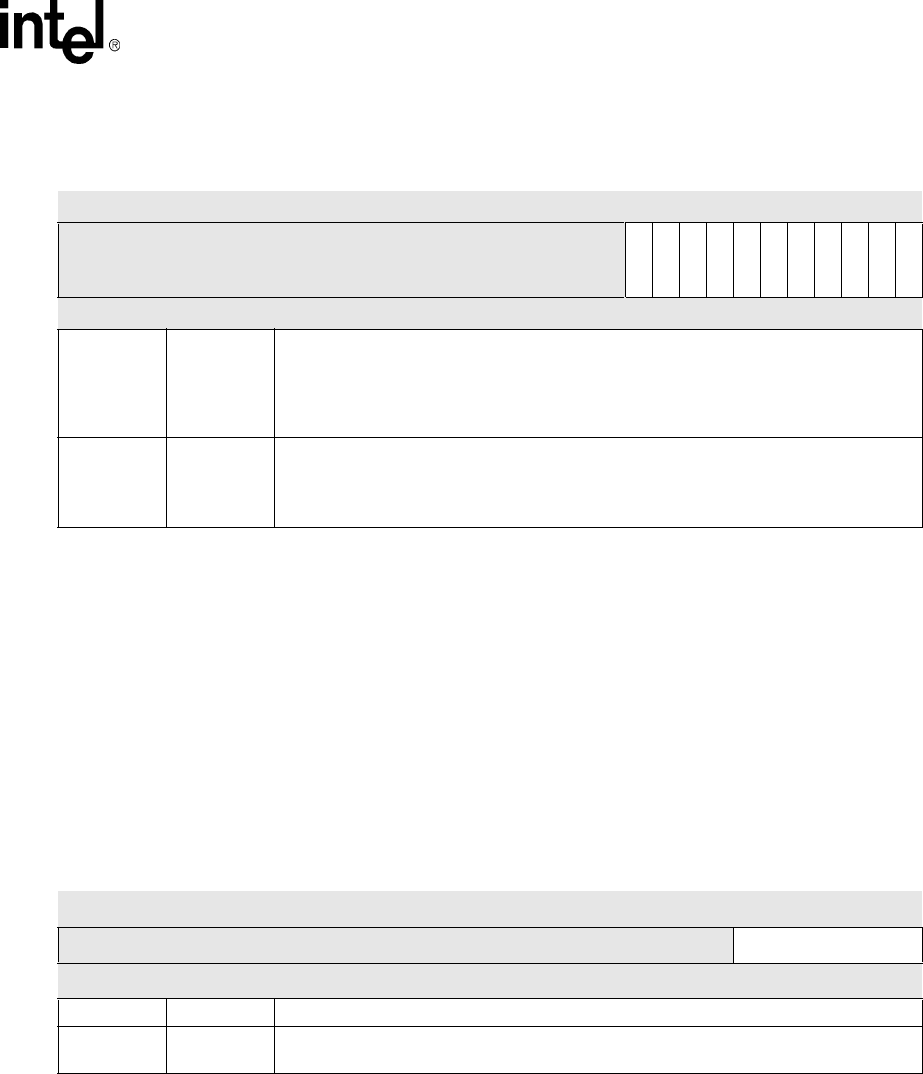
Intel® PXA255 Processor Developer’s Manual 9-27
I2C Bus Interface Unit
9.9.5 I2C Slave Address Register (ISAR)
The ISAR, shown in Table 9-12, defines the I2C unit’s 7-bit slave address. In slave-receive mode,
the processor responds when the 7-bit address matches the value in this register. The processor
writes this register before it enables I2C operations. The ISAR is fully programmable (no address is
assigned to the I2C unit) so it can be set to a value other than those of hard-wired I2C slave
peripherals in the system. If the processor is reset, the ISAR is not affected. The ISAR register
default value is 00000002.
This is a read/write register. Ignore reads from reserved bits. Write zeros to reserved bits.
1 ACKNAK
ACK/NAK Status:
0 = I2C unit received or sent an ACK on the bus.
1 = I2C unit received or sent a NAK.
Used in slave-transmit mode to determine when the transferred byte is the last one.
Updated after each byte and ACK/NAK information is received.
0RWM
Read/Write Mode:
0 = I2C unit is in master-transmit or slave-receive mode.
1 = I2C unit is in master-receive or slave-transmit mode.
R/nW bit of the slave address. Automatically cleared by hardware after a stop state.
Table 9-11. ISR Bit Definitions (Sheet 2 of 2)
Physical Address
4030_1698 I2C Status Register I2C Bus Interface Unit
Bit 31 30 29 28 27 26 25 24 23 22 21 20 19 18 17 16 15 14 13 12 11 10 9 8 7 6 5 4 3 2 1 0
reserved
BED
SAD
GCAD
IRF
ITE
ALD
SSD
IBB
UB
ACKNAK
RWM
Reset 0 0 0 0 0 0 0 0 0 0 0 0 0 0 0 0 0 0 0 0 0 0 0 0 0 0 0 0 0 0 0 0
Table 9-12. ISAR Bit Definitions
Physical Address
4030_16A0 I2C Slave Address Register I2C Bus Interface Unit
Bit 31 30 29 28 27 26 25 24 23 22 21 20 19 18 17 16 15 14 13 12 11 10 9 8 7 6 5 4 3 2 1 0
reserved ISA
Reset 0 0 0 0 0 0 0 0 0 0 0 0 0 0 0 0 0 0 0 0 0 0 0 0 0 0 0 0 0 0 0 0
31:7 — reserved
6:0 ISA I2C Slave Address: 7-bit address that the I2C unit responds to when in slave-receive
mode.

9-28 Intel® PXA255 Processor Developer’s Manual
I2C Bus Interface Unit

Intel® PXA255 Processor Developer’s Manual 10-1
UARTs 10
This chapter describes the universal asynchronous receiver/transmitter (UART) serial ports. The
serial ports are controlled via direct memory access (DMA) or programmed I/O. The PXA255
processor has four UARTs: Full Function UART (FFUART), Bluetooth UART (BTUART),
Standard UART (STUART) and Hardware UART (HWUART). The HWUART is covered in
Chapter 17. The UARTs use the same programming model.
10.1 Feature List
The UARTs share the following features:
•Functionally compatible with the 16550
•Ability to add or delete standard asynchronous communications bits (start, stop, and parity) in
the serial data
•Independently controlled transmit, receive, line status, and data set interrupts
•Programmable baud rate generator that allows the internal clock to be divided by 1 to (216–1)
to generate an internal 16X clock
•Modem control pins that allow flow control through software. Each UART has different
modem control capability.
•Fully programmable serial-interface:
— 5-, 6-, 7-, or 8-bit characters
— Even, odd, and no parity detection
— 1, 1.5, or 2 stop bit generation
— Baud rate generation up to 921 Kbps for the BTUART and HWUART. Up to 230 Kbps
for other UARTs.
•64-byte transmit FIFO
•64-byte receive FIFO
•Complete status reporting capability
•Ability to generate and detect line breaks
•Internal diagnostic capabilities that include:
— Loopback controls for communications link fault isolation
— Break, parity, and framing error simulation
•Fully prioritized interrupt system controls
•Separate DMA requests for transmit and receive data services
•Slow infrared asynchronous interface that conforms to the Infrared Data Association (IRDA)
standard

10-2 Intel® PXA255 Processor Developer’s Manual
UARTs
10.2 Overview
Each serial port contains a UART and a slow infrared transmit encoder and receive decoder that
conforms to the IRDA Serial Infrared (SIR) Physical Layer Link Specification.
Each UART performs serial-to-parallel conversion on data characters received from a peripheral
device or a modem and parallel-to-serial conversion on data characters received from the
processor. The processor can read a UART’s complete status during functional operation. Status
information includes the type and condition of transfer operations and error conditions (parity,
overrun, framing, or break interrupt) associated with the UART.
Each serial port operates in FIFO or non-FIFO mode. In FIFO mode, a 64-byte Transmit FIFO
holds data from the processor until it is transmitted on the serial link and a 64-byte Receive FIFO
buffers data from the serial link until it is read by the processor. In non-FIFO mode, the transmit
and Receive FIFOs are bypassed.
Each UART includes a programmable baud rate generator that can divide the input clock by 1 to
(216–1). This produces a 16X clock that can be used to drive the internal transmitter and receiver
logic. Software can program interrupts to meet its requirements. This minimizes the number of
computations required to handle the communications link. Each UART operates in an environment
that is controlled by software and can be polled or is interrupt driven.
10.2.1 Full Function UART
The FFUART supports modem control capability. The maximum tested baud rate on this UART is
230.4 kbps. The divisor programmed in the divisor latch registers must be equal to or greater than
four.
10.2.2 Bluetooth UART
The BTUART is a high speed UART that supports baud rates up to 921.6 kbps and can be
connected to a Bluetooth module. It supports the functions in the feature list, (see Section 10.1) but
only supports two modem control pins (nCTS, nRTS).
10.2.3 Standard UART
The STUART supports all functions in the feature list (see Section 10.1), but does not support
modem control capability. The UART’s maximum tested baud rate is 230.4 kbps. The divisors
programmed in divisor latch registers must be equal to or greater than four.
10.2.4 Compatibility with 16550
The processor UARTs are functionally compatible with the 16550 industry standard. Each UART
supports all of the 16550’s functions as well as the following features:
•DMA requests for transmit and receive data services
•Slow infrared asynchronous interface
•Non-Return-to-Zero (NRZ) encoding/decoding function
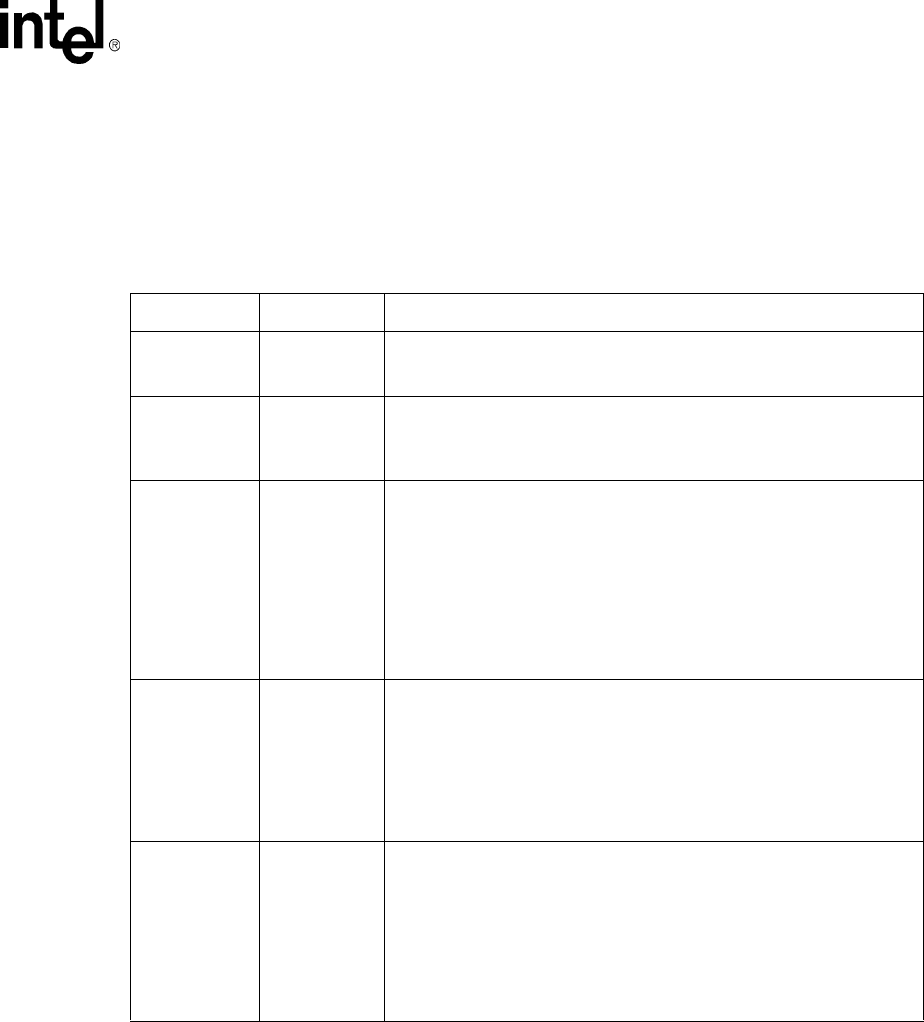
Intel® PXA255 Processor Developer’s Manual 10-3
UARTs
10.3 Signal Descriptions
Table 10-1 lists and describes each external signal that is connected to a UART module. The pins
are connected through the System Integration Unit to GPIOs. Refer to Section 4.1, “General-
Purpose I/O” on page 4-1 for details on the GPIOs.
Table 10-1. UART Signal Descriptions (Sheet 1 of 2)
Name Type Description
RXD Input
SERIAL INPUT: Serial data input to the receive shift register. In infrared
mode, it is connected to the infrared receiver input. This signal is present on
all three UARTs.
TXD Output
SERIAL OUTPUT: Serial data output to the communications link-
peripheral, modem, or data set. The TXD signal is set to the logic 1 state
upon a Reset operation. It is connected to the output of the infrared
transmitter in infrared mode. This signal is present all three UARTs.
nCTS Input
CLEAR TO SEND: When low, indicates that the modem or data set is ready
to exchange data. The nCTS signal is a modem status input and its
condition can be tested by reading bit 4 (CTS) of the Modem Status
Register. Bit 4 is the complement of the nCTS signal. Bit 0 (DCTS) of the
Modem Status Register (MSR) indicates whether the nCTS input has
changed state since the last time the Modem Status Register was read.
nCTS has no effect on the transmitter. This signal is present on the
FFUART and BTUART.
When the CTS bit of the MSR changes state and the Modem Status
interrupt is enabled, an interrupt is generated.
nDSR Input
DATA SET READY: When low, indicates that the modem or data set is
ready to establish a communications link with a UART. The nDSR signal is
a Modem Status input and its condition can be tested by reading Bit 5
(DSR) of the MSR. Bit 5 is the complement of the nDSR signal. Bit 1
(DDSR) of the MSR indicates whether the nDSR input has changed state
since the MSR was last read. This signal is only present on the FFUART.
When the DSR bit of the MSR changes state, an interrupt is generated if the
Modem Status interrupt is enabled.
nDCD Input
DATA CARRIER DETECT: When low, indicates that the data carrier has
been detected by the modem or data set. The nDCD signal is a modem
status input and its condition can be tested by reading Bit 7 (DCD) of the
MSR. Bit 7 is the complement of the nDCD signal. Bit 3 (DDCD) of the MSR
indicates whether the nDCD input has changed state since the previous
reading of the Modem Status Register. nDCD has no effect on the receiver.
This signal is only present on the FFUART.
When the DCD bit changes state and the Modem Status interrupt is
enabled, an interrupt is generated.
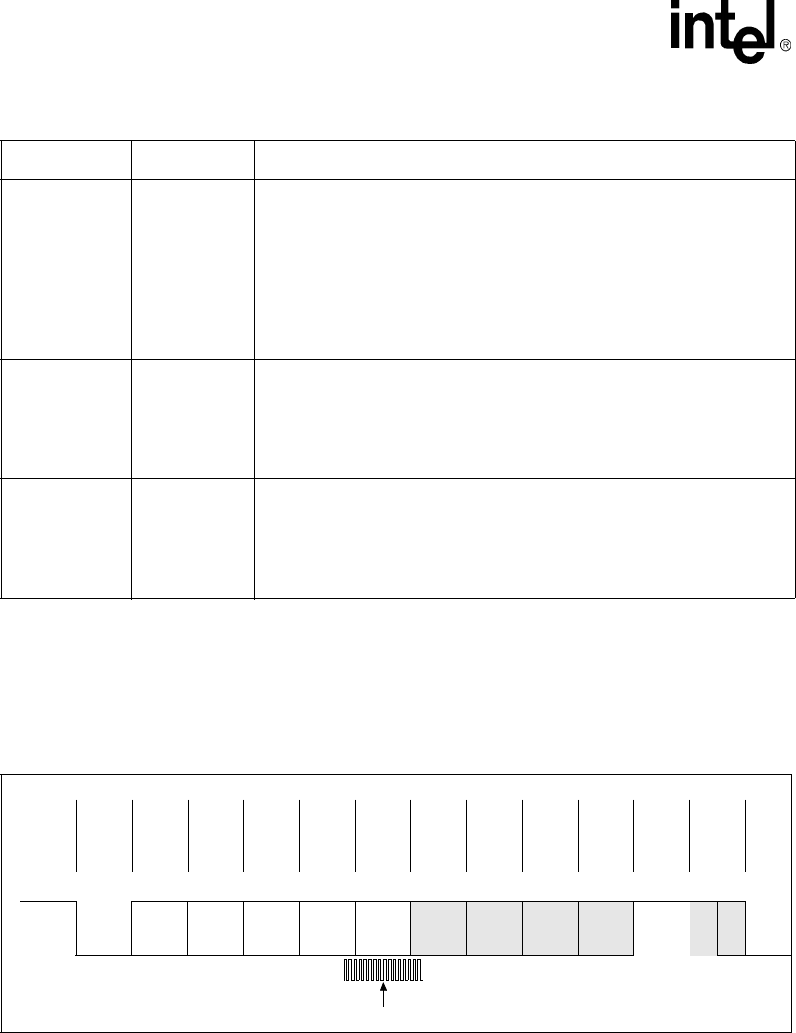
10-4 Intel® PXA255 Processor Developer’s Manual
UARTs
10.4 UART Operational Description
The format of a UART data frame is shown in Figure 10-1.
Receive data sample counter frequency is 16 times the value of the bit frequency. The 16X clock is
created by the baud rate generator. Each bit is sampled three times in the middle. Shaded bits in
Figure 10-1 are optional and can be programmed by software.
Each data frame is between seven and 12 bits long, depending on the size of the data programmed,
whether parity is enabled, and the number of stop bits. A data frame begins by transmitting a start
bit that is represented by a high to low transition. The start bit is followed by from five to eight bits
of data that begin with the least significant bit (LSB). The data bits are followed by an optional
parity bit. The parity bit is set if even parity is enabled and the data byte has an odd number of ones
nRI Input
RING INDICATOR: When low, indicates that the modem or data set has
received a telephone ringing signal. The nRI signal is a Modem Status input
whose condition can be tested by reading Bit 6 (RI) of the MSR. Bit 6 is the
complement of the nRI signal. Bit 2, the trailing edge of ring indicator
(TERI), of the MSR indicates whether the nRI input signal has changed
from low to high since the MSR was last read. This signal is only present on
the FFUART.
When the RI bit of the MSR changes from a high to low state and the
Modem Status interrupt is enabled, an interrupt is generated.
nDTR Output
DATA TERMINAL READY: When low, signals the modem or the data set
that the UART is ready to establish a communications link. The nDTR
output signal can be set to an active low by programming Bit 0 (DTR) of the
MSR to a 1. A Reset operation sets this signal to its inactive state. LOOP
mode operation holds this signal in its inactive state. This signal is only
present on the FFUART.
nRTS Output
REQUEST TO SEND: When low, signals the modem or the data set that
the UART is ready to exchange data. The nRTS output signal can be set to
an active low by programming Bit 1 (RTS) of the Modem Control Register to
a 1. A Reset operation sets this signal to its inactive (high) state. LOOP
mode operation holds this signal in its inactive state. This signal is used by
the FFUART and BTUART.
Table 10-1. UART Signal Descriptions (Sheet 2 of 2)
Name Type Description
Figure 10-1. Example UART Data Frame
Start
Bit
Data
<0>
Data
<1>
Data
<2>
Data
<3>
Data
<4>
Data
<5>
Data
<6>
Data
<7>
Parit
y
Bit
Stop
Bit 1
Stop
Bit 2
TXD or RXD pin
LSB MSB
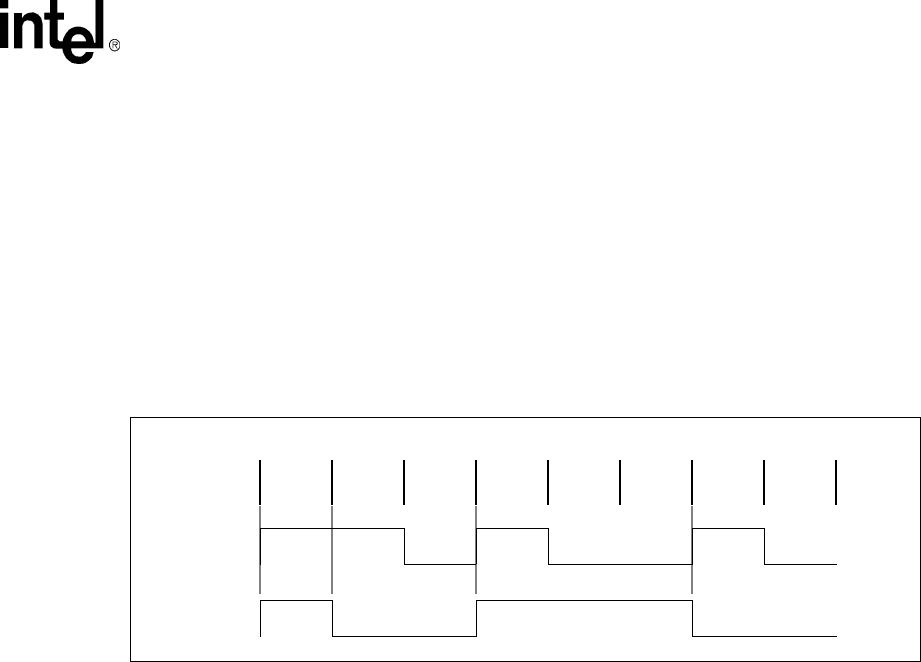
Intel® PXA255 Processor Developer’s Manual 10-5
UARTs
or if odd parity is enabled and the data byte has an even number of ones. The data frame ends with
one, one and a half or two stop bits, as programmed by software. The stop bits are represented by
one, one and a half, or two successive bit periods of a logic one.
Each UART has two FIFOs: one transmit and one receive. The transmit FIFO is 64 bytes deep and
eight bits wide. The receive FIFO is 64 bytes deep and 11 bits wide. Three bits are used for tracking
errors.
The UART can use NRZ coding to represent individual bit values. NRZ coding is enabled when the
Interrupt Enable Register’s (IER) bit 5, IER[5] is set to high. A one is represented by a line
transition and a zero is represented by no line transition. Figure 10-2 shows the data byte 0b 0100
1011 in NRZ coding. The byte’s LSB is transmitted first.
)E
10.4.1 Reset
The UARTs are disabled on reset. To enable a UART, Software must program the GPIO registers
(see Section 4.1, “General-Purpose I/O” on page 4-1) then set IER[UUE]. When the UART is
enabled, the receiver waits for a frame start bit and the transmitter sends data if it is available in the
Transmit Holding Register. Transmit data can be written to the Transmit Holding Register before
the UART unit is enabled. In FIFO mode, data is transmitted from the FIFO to the Transmit
Holding Register before it goes to the pin.
When the UART unit is disabled, the transmitter or receiver finishes the current byte and stops
transmitting or receiving more data. Data in the FIFO is not cleared and transmission resumes
when the UART is enabled.
10.4.2 Internal Register Descriptions
Each UART has 13 registers: 12 registers for UART operation and one register for slow infrared
configuration. The registers are all 32-bit registers but only the lower eight bits have valid data.
The 12 UART operation registers share nine address locations in the I/O address space. Table 10-2
shows the registers and their addresses as offsets of a base address. The base address for each
UART is 32 bits. The state of the SLCR[DLAB] bit affects the selection of some UART registers.
To access the Baud Rate Generator Divisor Latch registers, software must set the SLCR[DLAB] bit
high.
Figure 10-2. Example NRZ Bit Encoding – (0b0100 1011
Digital
Data
NRZ
Data
Bit
Value 11010010
LSB MSB
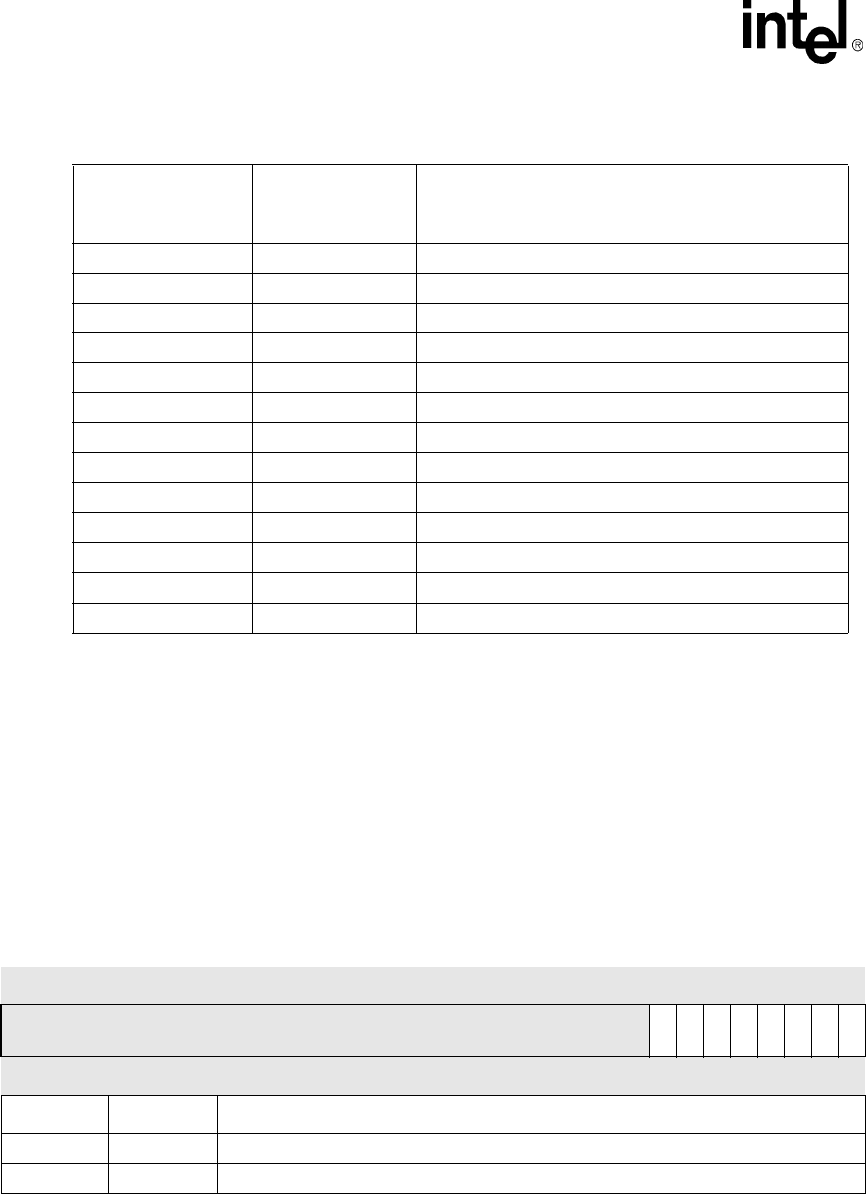
10-6 Intel® PXA255 Processor Developer’s Manual
UARTs
.
10.4.2.1 Receive Buffer Register (RBR)
In non-FIFO mode, the RBR, shown in Table 10-3 , holds the character received by the UART’s
Receive Shift Register. If the RBR is configured to use fewer than eight bits, the bits are right-
justified and the most significant bits (MSB) are zeroed. Reading the register empties the register
and clears the Data Ready (DR) bit in the Line Status Register (LSR) to a 0.
In FIFO mode, the RBR latches the value of the data byte at the front of the FIFO.
This is a read-only register. Ignore reads from reserved bits.
Table 10-2. UART Register Addresses as Offsets of a Base
UART Register
Addresses
(Base + offset)
DLAB Bit Value Register Accessed
Base 0 Receive Buffer (read only)
Base 0 Transmit Buffer (write only)
Base + 0x04 0 Interrupt Enable (read/write)
Base + 0x08 X Interrupt Identification (read only)
Base + 0x08 X FIFO Control (write only)
Base + 0x0C X Line Control (read/write)
Base + 0x10 X Modem Control (read/write)
Base + 0x14 X Line Status (read only)
Base + 0x18 X Modem Status (read only)
Base + 0x1C X Scratch Pad (read/write)
Base + 0x20 X Infrared Selection (read/write)
Base 1 Divisor Latch Low (read/write)
Base + 0x04 1 Divisor Latch High (read/write)
Table 10-3. RBR Bit Definitions
Base (DLAB=0) Receive Buffer Register UART
Bit 31 30 29 28 27 26 25 24 23 22 21 20 19 18 17 16 15 14 13 12 11 10 9 8 7 6 5 4 3 2 1 0
reserved
RBR7
RBR6
RBR5
RBR4
RBR3
RBR2
RBR1
RBR0
Reset 0 0 0 0 0 0 0 0 0 0 0 0 0 0 0 0 0 0 0 0 0 0 0 0 0 0 0 0 0 0 0 0
Bits Name Description
31:8 — reserved
7:0 RBR[7:0] Data byte received least significant bit first.
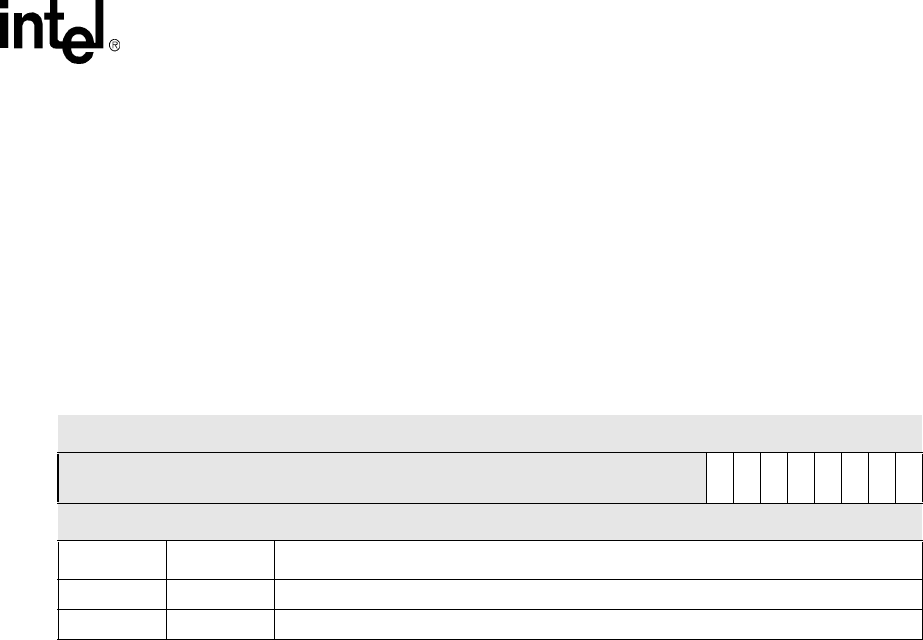
Intel® PXA255 Processor Developer’s Manual 10-7
UARTs
10.4.2.2 Transmit Holding Register (THR)
In non-FIFO mode, the THR, shown in Table 10-4, holds the data byte that is to be transmitted
next. When the TSR is emptied, the contents of the THR are loaded in the TSR and the
LSR[TDRQ] is set to a 1.
In FIFO mode, a write to the THR puts data into the top of the FIFO. The data at the front of the
FIFO is loaded to the TSR when that register is empty.
This is a write-only register. Write zeros to reserved bits.
10.4.2.3 Divisor Latch Registers (DLL and DLH)
Each UART contains a programmable baud rate generator that can take the 14.7456 MHz fixed
input clock and divide it by 1 to (216–1). For the FFUART and the STUART, the divisor is from 4
to (216–1). The baud rate generator output frequency is 16 times the baud rate. Two 8-bit latch
registers, shown in Table 10-5 and Table 10-6, store the divisor in a 16-bit binary format. Load
these divisor latches during initialization to ensure that the baud rate generator operates properly. If
each Divisor Latch is loaded with a 0, the 16X clock stops. The Divisor Latches are accessed with
a word write.
The baud rate of the data shifted in to or out of a UART is given by the formula:
For example: if the divisor is 24, the baud rate is 38400 bps.
The divisor’s reset value is 0x0002. For the FFUART and the STUART, the divisor must be set to
at least 0x0004 before the UART unit is enabled.
These are read/write registers. Ignore reads from reserved bits. Write zeros to reserved bits.
Table 10-4. THR Bit Definitions
Base (DLAB=0) Transmit Holding Register UART
Bit 31 30 29 28 27 26 25 24 23 22 21 20 19 18 17 16 15 14 13 12 11 10 9 8 7 6 5 4 3 2 1 0
reserved
THR7
THR6
THR5
THR4
THR3
THR2
THR1
THR0
Reset 0 0 0 0 0 0 0 0 0 0 0 0 0 0 0 0 0 0 0 0 0 0 0 0 0 0 0 0 0 0 0 0
Bits Name Description
31:8 — reserved
7:0 THR[7:0] Data byte transmitted least significant bit first.
BaudRate 14.7456 MHz
16xDivisor()
----------------------------------=
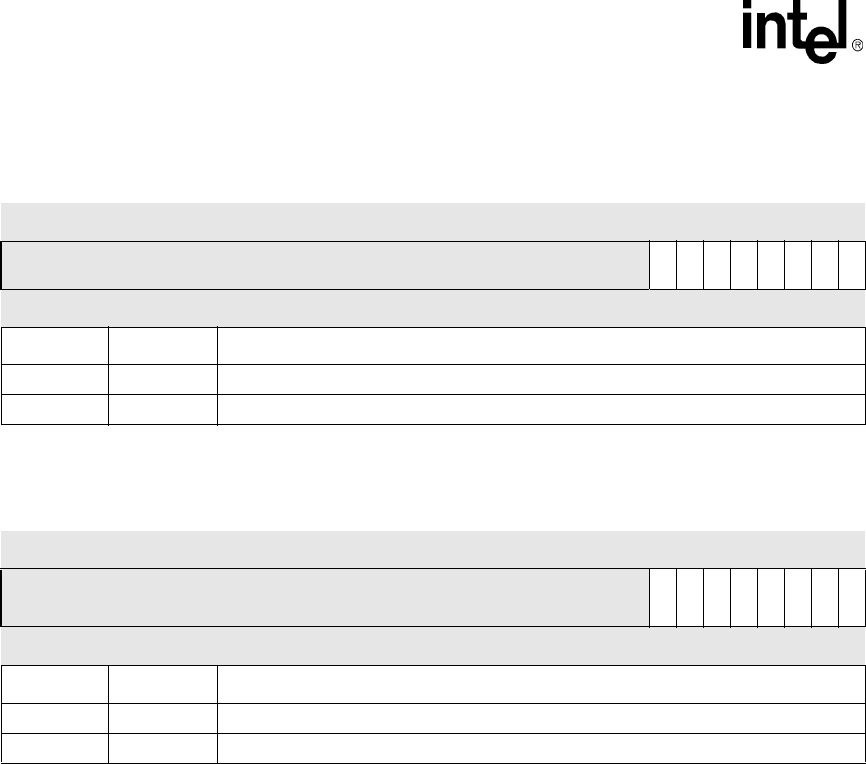
10-8 Intel® PXA255 Processor Developer’s Manual
UARTs
10.4.2.4 Interrupt Enable Register (IER)
The IER, shown in Table 10-7, enables the five types of interrupts that set a value in the Interrupt
Identification Register (IIR). To disable an interrupt, software must clear the appropriate bit in the
IER. Software can enable some interrupts by setting the appropriate bit.
The Character Timeout Indication interrupt is separated from the Received Data Available interrupt
to ensure that the processor and the DMA controller do not service the receive FIFO at the same
time. When a Character Timeout Indication interrupt occurs, the processor must handle the data in
the Receive FIFO through programmed I/O.
An error interrupt is used when DMA requests are enabled. The interrupt is generated when LSR
bit 7 is set to a 1, because a receive DMA request is not generated when the receive FIFO has an
error. The error interrupt tells the processor to handle the data in the receive FIFO through
programmed I/O. The error interrupt is enabled when DMA requests are enabled and it can not be
masked. Receiver Line Status interrupts occur when the error is at the front of the FIFO.
Note: When DMA requests are enabled and an interrupt occurs, software must first read the LSR to see if
an error interrupt exists, then check the IIR for the source of the interrupt. When the last error byte
is read from the FIFO, DMA requests are automatically enabled. Software is not required to check
for the error interrupt if DMA requests are disabled because an error interrupt only occurs when
DMA requests are enabled.
Table 10-5. DLL Bit Definitions
Base (DLAB=1) Divisor Latch Low Register UART
Bit 31 30 29 28 27 26 25 24 23 22 21 20 19 18 17 16 15 14 13 12 11 10 9 8 7 6 5 4 3 2 1 0
reserved
DLL7
DLL6
DLL5
DLL4
DLL3
DLL2
DLL1
DLL0
Reset 0 0 0 0 0 0 0 0 0 0 0 0 0 0 0 0 0 0 0 0 0 0 0 0 0 0 0 0 0 0 0 0
Bits Name Description
31:8 — reserved
7:0 DLL[7:0] Low byte compare value to generate baud rate.
Table 10-6. DLH Bit Definitions
Base+0x04 (DLAB=1) Divisor Latch High Register UART
Bit 31 30 29 28 27 26 25 24 23 22 21 20 19 18 17 16 15 14 13 12 11 10 9 8 7 6 5 4 3 2 1 0
reserved
DLH15
DLH14
DLH13
DLH12
DLH11
DLH10
DLH9
DLH8
Reset 0 0 0 0 0 0 0 0 0 0 0 0 0 0 0 0 0 0 0 0 0 0 0 0 0 0 0 0 0 0 0 0
Bits Name Description
31:8 — reserved
7:0 DLH[7:0] High byte compare value to generate baud rate.
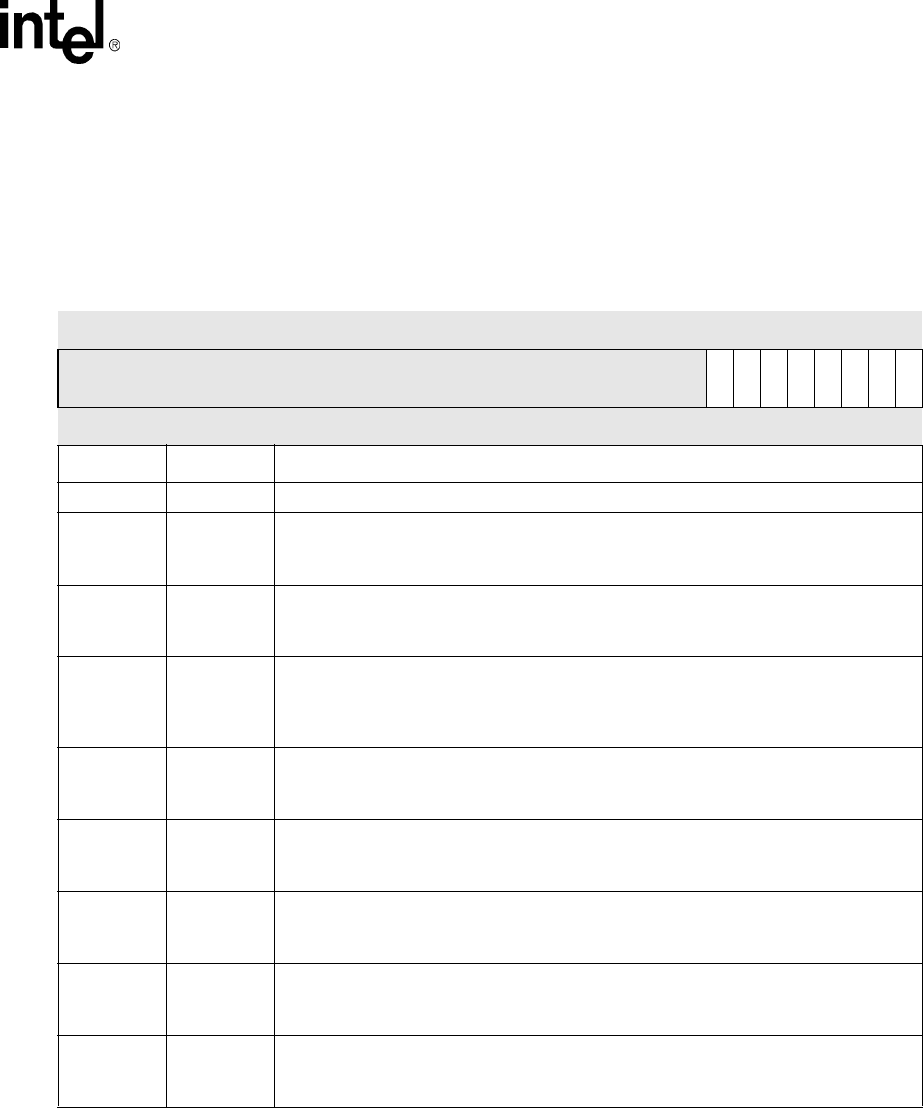
Intel® PXA255 Processor Developer’s Manual 10-9
UARTs
Bit 7 of the IER is used to enable DMA requests. The IER also contains the unit enable and NRZ
coding enable control bits. Bits 7 through 4 are used differently from the standard 16550 register
definition.
This is a read/write register. Ignore reads from reserved bits. Write zeros to reserved bits.
Note: To ensure that the DMA controller and programmed I/O do not access the same FIFO, software
must not set the DMAE while the TIE or RAVIE bits are set to a 1.
10.4.2.5 Interrupt Identification Register (IIR)
The UART prioritizes interrupts in four levels (see Table 10-8) and records them in the IIR. The
IIR, shown in Table 10-9 , stores information that indicates that a prioritized interrupt is pending
and identifies the source of the interrupt.
Table 10-7. IER Bit Definitions
Base+0x04 (DLAB=0) Interrupt Enable Register UART
Bit 31 30 29 28 27 26 25 24 23 22 21 20 19 18 17 16 15 14 13 12 11 10 9 8 7 6 5 4 3 2 1 0
reserved
DMAE
UUE
NRZE
RTOIE
MIE
RLSE
TIE
RAVIE
Reset 0 0 0 0 0 0 0 0 0 0 0 0 0 0 0 0 0 0 0 0 0 0 0 0 0 0 0 0 0 0 0 0
Bits Name Description
31:8 — reserved
7DMAE
DMA Requests Enable.
0 – DMA requests are disabled
1 – DMA requests are enabled
6UUE
UART Unit Enable.
0 – The unit is disabled
1 – The unit is enabled
5NRZE
NRZ coding Enable. NRZ encoding/decoding is only used in UART mode, not in infrared
mode. If the slow infrared receiver or transmitter is enabled, NRZ coding is disabled.
0 – NRZ coding disabled
1 – NRZ coding enabled
4RTOIE
Character Timeout Indication Interrupt Enable.
0 – Character Timeout Indication interrupt disabled
1 – Character Timeout Indication interrupt enabled
3MIE
Modem Interrupt Enable.
0 – Modem Status interrupt disabled
1 – Modem Status interrupt enabled
2RLSE
Receiver Line Status Interrupt Enable.
0 – Receiver Line Status interrupt disabled
1 – Receiver Line Status interrupt enabled
1TIE
Transmit Data request Interrupt Enable.
0 – Transmit FIFO Data Request interrupt disabled
1 – Transmit FIFO Data Request interrupt enabled
0RAVIE
Receiver Data Available Interrupt Enable.
0 – Receiver Data Available (Trigger level reached) interrupt disabled
1 – Receiver Data Available (Trigger level reached) interrupt enabled
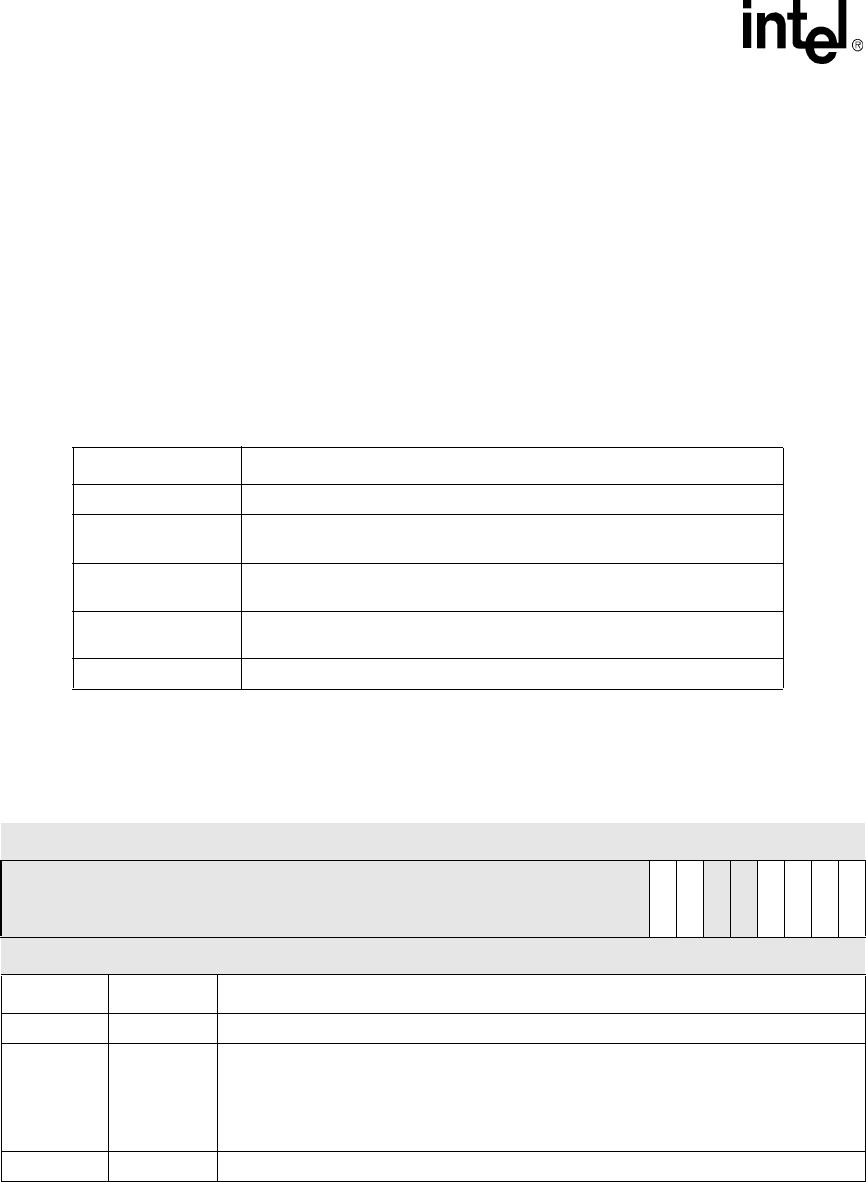
10-10 Intel® PXA255 Processor Developer’s Manual
UARTs
In FIFO mode, the “Received Data is available” interrupt (Priority Level 2) takes priority over the
“Character Timeout Indication” interrupt (Priority Level 2). For example, if the UART is in FIFO
mode and FIFO Control Register[ITL] = 0b00, this will cause the UART to generate an interrupt
when there is one byte in the FIFO. In this scenario, if there is one byte in the FIFO, an interrupt is
generated, and IIR[3:0] = 0b0100, which indicates that Received Data is available. If data remains
in the FIFO and if a Character Timeout occurs (no data has been sent for 4 character times), then
the interrupt status does not change to IIR[3:0] = 0b1100 (Character Timeout Indication).
The error interrupt is reported separately in the LSR. In DMA mode, software must check for the
error interrupt before it checks the IIR.
If additional data is received before a Character Timeout Indication interrupt is serviced, the
interrupt is deasserted.
This is a read-only register. Ignore reads from reserved bits.
Table 10-8. Interrupt Conditions
Priority Level Interrupt origin
1 (highest) Receiver Line Status: one or more error bits were set.
2Received Data is available. In FIFO mode, trigger level was reached. In
non-FIFO mode, RBR has data.
2Character Timeout Indication occurred. Occurs only in FIFO mode, when
data is in the receive FIFO but no data has been sent for a set time period.
3Transmitter requests data. In FIFO mode, the transmit FIFO is at least half
empty. In non-FIFO mode, the THR has been transmitted.
4 (lowest) Modem Status: one or more modem input signal has changed state.
Table 10-9. IIR Bit Definitions (Sheet 1 of 2)
Base+0x8 Interrupt Identification Register UART
Bit 31 30 29 28 27 26 25 24 23 22 21 20 19 18 17 16 15 14 13 12 11 10 9 8 7 6 5 4 3 2 1 0
reserved
FIFOES1
FIFOES0
reserved
reserved
IID3
IID2
IID1
IP
Reset 0 0 0 0 0 0 0 0 0 0 0 0 0 0 0 0 0 0 0 0 0 0 0 0 0 0 0 0 0 0 0 1
Bits Name Description
31:8 — reserved
7:6 FIFOES[1:0]
FIFO Mode Enable Status:
00 – Non-FIFO mode is selected
01 – reserved
10 – reserved
11 – FIFO mode is selected (FCR[TRFIFOE] = 1)
5:4 — reserved
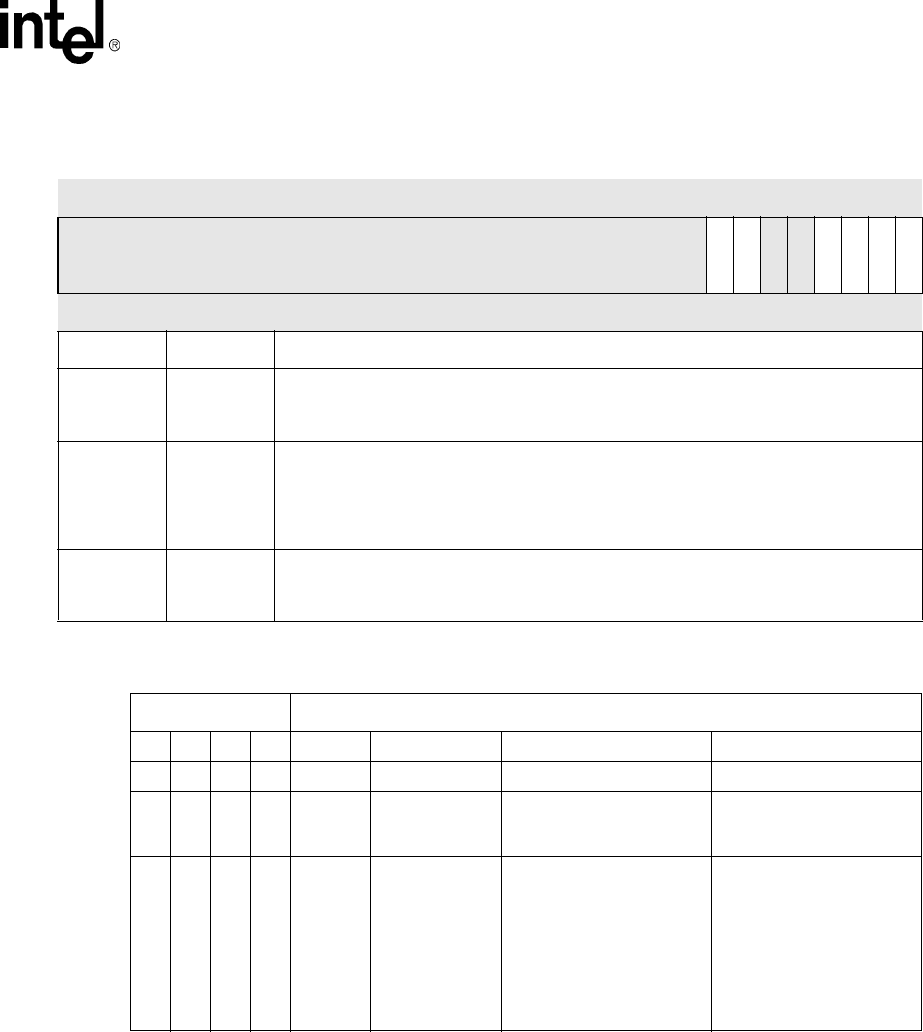
Intel® PXA255 Processor Developer’s Manual 10-11
UARTs
3TOD
(IID3)
Character Timeout Indication Detected:
0 – No Character Timeout Indication interrupt is pending
1 – Character Timeout Indication interrupt is pending (FIFO mode only)
2:1 IID[2:1]
Interrupt Source Encoded:
00 – Modem Status (CTS, DSR, RI, DCD modem signals changed state)
01 – Transmit FIFO request data
10 – Received Data Available
11 – Receive error (Overrun, parity, framing, break, FIFO error)
0IP
Interrupt Pending:
0 – Interrupt is pending (Active low)
1 – No interrupt is pending
Table 10-10. Interrupt Identification Register Decode (Sheet 1 of 2)
Interrupt ID Bits Interrupt SET/RESET Function
3 2 1 0 Priority Type Source Cleared By...
0 0 0 1 — None No interrupt is pending —
0110Highest
Receiver Line
Status
Overrun error, parity error,
framing error, break
interrupt
Reading the LSR
0100
Second
Highest
Received Data
Available
Non-FIFO mode: Receive
buffer is full
FIFO mode: Trigger level
was reached
Non-FIFO mode: Reading
the Receiver Buffer
Register
FIFO mode: Reading bytes
until Receiver FIFO drops
below trigger level or setting
FCR[RESETRF].
Table 10-9. IIR Bit Definitions (Sheet 2 of 2)
Base+0x8 Interrupt Identification Register UART
Bit 31 30 29 28 27 26 25 24 23 22 21 20 19 18 17 16 15 14 13 12 11 10 9 8 7 6 5 4 3 2 1 0
reserved
FIFOES1
FIFOES0
reserved
reserved
IID3
IID2
IID1
IP
Reset 0 0 0 0 0 0 0 0 0 0 0 0 0 0 0 0 0 0 0 0 0 0 0 0 0 0 0 0 0 0 0 1
Bits Name Description

10-12 Intel® PXA255 Processor Developer’s Manual
UARTs
10.4.2.6 FIFO Control Register (FCR)
The FCR, shown in Table 10-11, is a write-only register that is located at the same address as the
IIR, which is a read-only register. The FCR enables/disables the transmitter/receiver FIFOs, clears
the transmitter/receiver FIFOs, and sets the receiver FIFO trigger level.
This is a write-only register. Write zeros to reserved bits.
1100
Second
Highest
Character
Timeout
Indication
FIFO mode only: At least
one character is in the
Receive FIFO and no data
has been sent for four
character times.
Reading the Receiver FIFO,
setting FCR[RESETRF] or
a new start bit is received
0010 Third
Highest
Transmit FIFO
Data Request
Non-FIFO mode: Transmit
Holding register empty
FIFO mode: Transmit has
half, or less than half, data
Non-FIFO mode: Reading
the IIR Register (if the
source of the interrupt) or
writing into the Transmit
Holding Register
FIFO mode: Reading the
IIR Register (if the source of
the interrupt) or writing to
the Transmitter FIFO
0000Fourth
Highest Modem Status
Clear to Send, Data Set
Ready, Ring Indicator, Data
Carrier Detect
Reading the Modem Status
Register
Table 10-10. Interrupt Identification Register Decode (Sheet 2 of 2)
Interrupt ID Bits Interrupt SET/RESET Function
Table 10-11. FCR Bit Definitions (Sheet 1 of 2)
Base+0x08 FIFO Control Register UART
Bit 31 30 29 28 27 26 25 24 23 22 21 20 19 18 17 16 15 14 13 12 11 10 9 8 7 6 5 4 3 2 1 0
reserved
ITL
reserved
reserved
reserved
RESETTF
RESETRF
TRFIFOE
Reset 0 0 0 0 0 0 0 0 0 0 0 0 0 0 0 0 0 0 0 0 0 0 0 0 0 0 0 0 0 0 0 0
Bits Name Description
31:8 — reserved
7:6 ITL
Interrupt Trigger Level: When the number of bytes in the receiver FIFO equals the interrupt
trigger level programmed into this field and the Received Data Available Interrupt is
enabled via the IER, an interrupt is generated and appropriate bits are set in the IIR. The
receive DMA request is also generated when the trigger level is reached.
0b00 – 1 byte or more in FIFO causes interrupt (Not valid in DMA mode)
0b01 – 8 bytes or more in FIFO causes interrupt and DMA request
0b10 – 16 bytes or more in FIFO causes interrupt and DMA request
0b11 – 32 bytes or more in FIFO causes interrupt and DMA request
5:3 — reserved
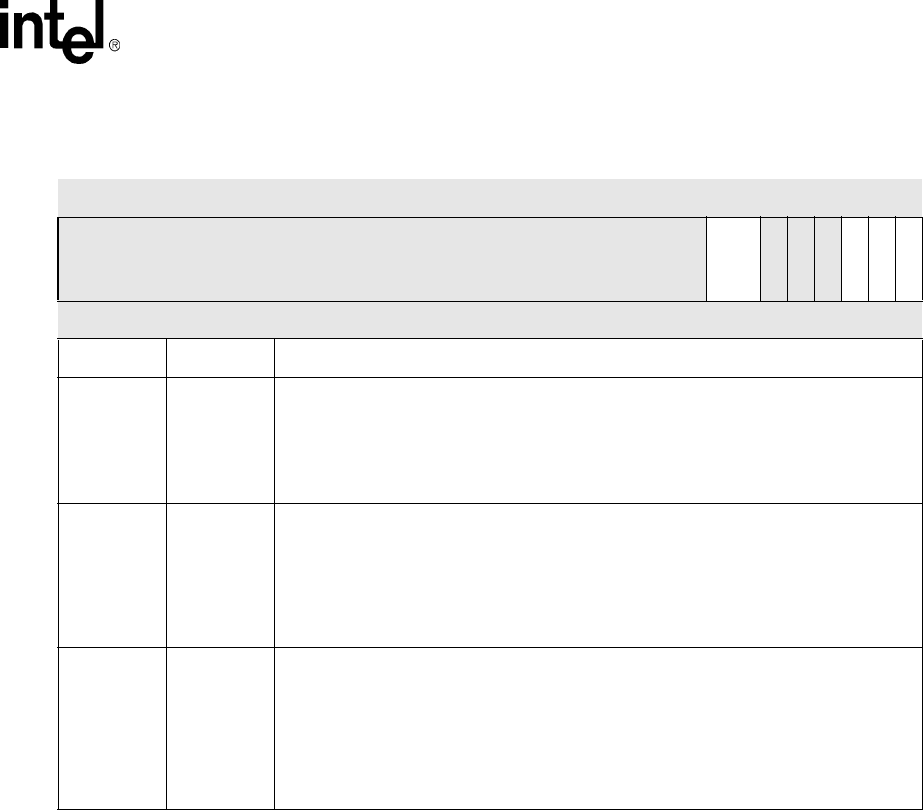
Intel® PXA255 Processor Developer’s Manual 10-13
UARTs
10.4.2.7 Line Control Register (LCR)
The LCR, shown in Table 10-12, specifies the format for the asynchronous data communications
exchange. The serial data format consists of a start bit, five to eight data bits, an optional parity bit,
and one, one and a half, or two stop bits. The LCR has bits that allow access to the Divisor Latch
and bits that can cause a break condition.
This is a read/write register. Ignore reads from reserved bits. Write zeros to reserved bits.
2 RESETTF
Reset transmitter FIFO: When RESETTF is set to 1, all the bytes in the transmitter FIFO
are cleared. The TDRQ bit in the LSR is set and the IIR shows a transmitter requests data
interrupt, if the TIE bit in the IER register is set. The transmitter shift register is not cleared
and it completes the current transmission.
0 – Writing 0 has no effect
1 – The transmitter FIFO is cleared
1 RESETRF
Reset Receiver FIFO: When RESETRF is set to 1, all the bytes in the receiver FIFO are
cleared. The DR bit in the LSR is reset to 0. All the error bits in the FIFO and the FIFOE bit
in the LSR are cleared. Any error bits, OE, PE, FE or BI, that had been set in LSR are still
set. The receiver shift register is not cleared. If the IIR had been set to Received Data
Available, it is cleared.
0 – Writing 0 has no effect
1 – The receiver FIFO is cleared
0TRFIFOE
Transmit and Receive FIFO Enable: TRFIFOE enables/disables the transmitter and
receiver FIFOs. When TRFIFOE = 1, both FIFOs are enabled (FIFO Mode). When
TRFIFOE = 0, the FIFOs are both disabled (non-FIFO Mode). Writing a 0 to this bit clears
all bytes in both FIFOs. When changing from FIFO mode to non-FIFO mode and vice
versa, data is automatically cleared from the FIFOs. This bit must be 1 when other bits in
this register are written or the other bits are not programmed.
0 – FIFOs are disabled
1 – FIFOs are enabled
Table 10-11. FCR Bit Definitions (Sheet 2 of 2)
Base+0x08 FIFO Control Register UART
Bit 31 30 29 28 27 26 25 24 23 22 21 20 19 18 17 16 15 14 13 12 11 10 9 8 7 6 5 4 3 2 1 0
reserved
ITL
reserved
reserved
reserved
RESETTF
RESETRF
TRFIFOE
Reset 0 0 0 0 0 0 0 0 0 0 0 0 0 0 0 0 0 0 0 0 0 0 0 0 0 0 0 0 0 0 0 0
Bits Name Description
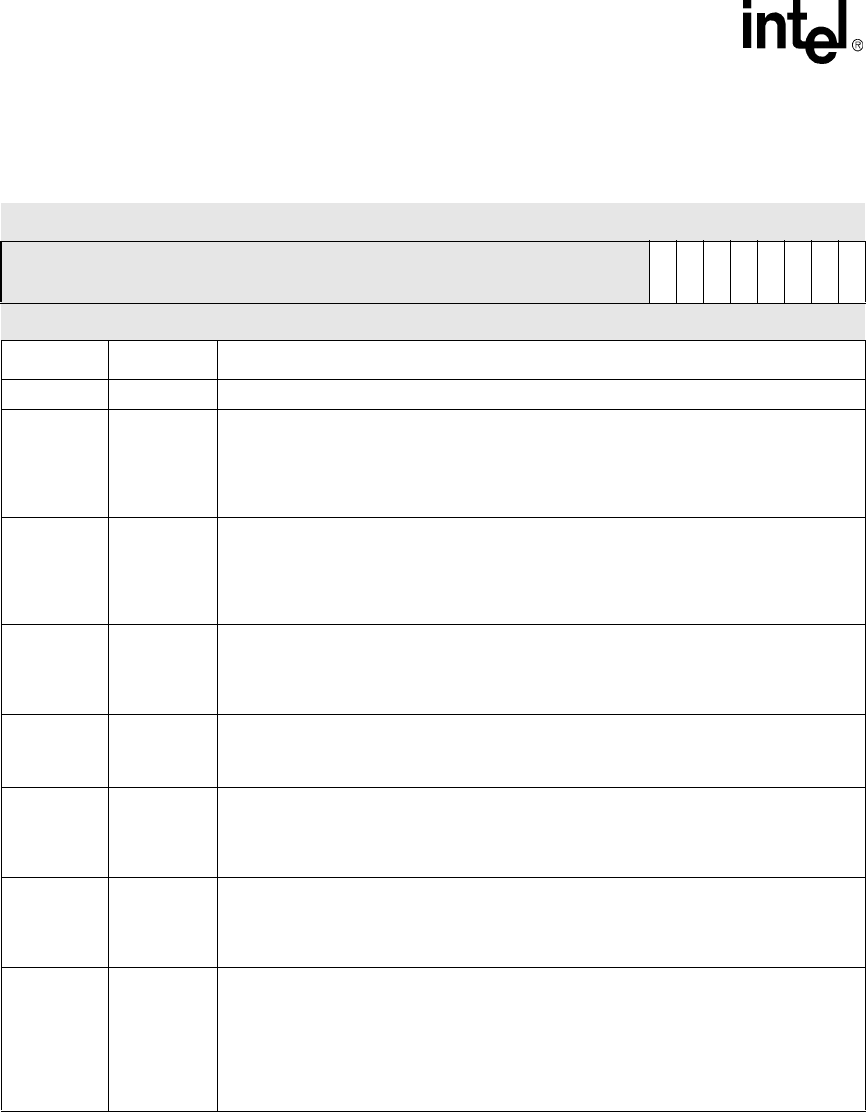
10-14 Intel® PXA255 Processor Developer’s Manual
UARTs
Table 10-12. LCR Bit Definitions
Base+0x0C Line Control Register UART
Bit 31 30 29 28 27 26 25 24 23 22 21 20 19 18 17 16 15 14 13 12 11 10 9 8 7 6 5 4 3 2 1 0
reserved
DLAB
SB
STKYP
EPS
PEN
STB
WLS1
WLS0
Reset 0 0 0 0 0 0 0 0 0 0 0 0 0 0 0 0 0 0 0 0 0 0 0 0 0 0 0 0 0 0 0 0
Bits Name Description
31:8 — reserved
7DLAB
Divisor Latch Access Bit: Must be set high (logic 1) to access the Divisor Latches of the
Baud Rate Generator during a READ or WRITE operation. Must be set low (logic 0) to
access the Receiver Buffer, the Transmit Holding Register, or the IER.
0 – access Transmit Holding register (THR), Receive Buffer register (RBR) and IER.
1 – access Divisor Latch registers (DLL and DLH)
6SB
Set Break: Causes a break condition to be transmitted to the receiving UART. Acts only on
the TXD pin and has no effect on the transmitter logic. In FIFO mode, wait until the
transmitter is idle, LSR[TEMT]=1, to set and clear SB.
0 – no effect on TXD output
1 – forces TXD output to 0 (space)
5STKYP
Sticky Parity: Forces the bit value at the parity bit location to be the opposite of the EPS bit,
rather than the parity value. This stops parity generation. If PEN = 0, STKYP is ignored.
0 – no effect on parity bit
1 – forces parity bit to be opposite of EPS bit value
4 EPS
Even Parity Select: Even parity select bit. If PEN = 0, EPS is ignored.
0 – sends or checks for odd parity
1 – sends or checks for even parity
3 PEN
Parity Enable: Enables a parity bit to be generated on transmission or checked on
reception.
0 – no parity
1 – parity
2STB
Stop Bits: Specifies the number of stop bits transmitted and received in each character.
When receiving, the receiver only checks the first stop bit.
0 – 1 stop bit
1 – 2 stop bits, except for 5-bit character then 1-1/2 bits
1:0 WLS[1:0]
Word Length Select: Specifies the number of data bits in each transmitted or received
character.
00 – 5-bit character
01 – 6-bit character
10 – 7-bit character
11 – 8-bit character
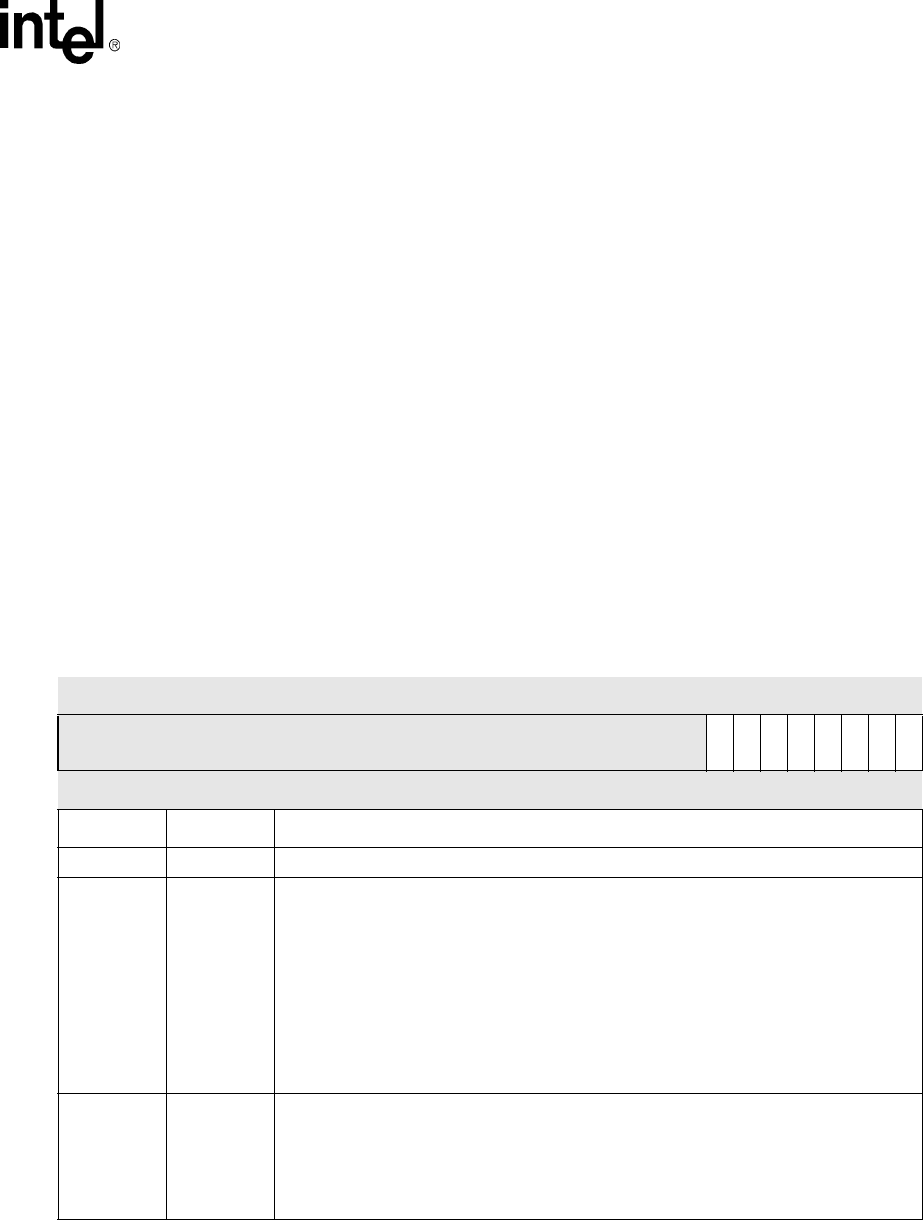
Intel® PXA255 Processor Developer’s Manual 10-15
UARTs
10.4.2.8 Line Status Register (LSR)
The LSR, shown in Table 10-13, provides data transfer status information to the processor.
In non-FIFO mode, LSR[4:2]: parity error, framing error, and break interrupt, show the error status
of the character that has just been received.
In FIFO mode, LSR[4:2] show the status bits of the character that is currently at the front of the
FIFO.
LSR[4:1] produce a receiver line status interrupt when the corresponding conditions are detected
and the interrupt is enabled. In FIFO mode, the receiver line status interrupt only occurs when the
erroneous character reaches the front of the FIFO. If the erroneous character is not at the front of
the FIFO, a line status interrupt is generated after the other characters are read and the erroneous
character becomes the character at the front of the FIFO.
The LSR must be read before the erroneous character is read. LSR[4:1] bits are set until software
reads the LSR.
See Section 10.4.5 for details on using the DMA to receive data.
This is a read-only register. Ignore reads from reserved bits.
Table 10-13. LSR Bit Definitions (Sheet 1 of 3)
Base+0x14 Line Status Register UART
Bit 31 30 29 28 27 26 25 24 23 22 21 20 19 18 17 16 15 14 13 12 11 10 9 8 7 6 5 4 3 2 1 0
reserved
FIFOE
TEMT
TDRQ
BI
FE
PE
OE
DR
Reset 0 0 0 0 0 0 0 0 0 0 0 0 0 0 0 0 0 0 0 0 0 0 0 0 0 1 1 0 0 0 0 0
Bits Name Description
31:8 — reserved
7FIFOE
FIFO Error Status: In non-FIFO mode, this bit is 0. In FIFO Mode, FIFOE is set to 1 when
there is at least one parity error, framing error, or break indication for any of the characters
in the FIFO. A processor read to the LSR does not reset this bit. FIFOE is reset when all
erroneous characters have been read from the FIFO. If DMA requests are enabled (IER bit
7 is set to 1) and FIFOE is set to 1, the error interrupt is generated and no receive DMA
request is generated even when the receive FIFO reaches the trigger level. Once the errors
have been cleared by reading the FIFO, DMA requests are re-enabled automatically. If
DMA requests are not enabled (IER bit7 is set to 0), FIFOE set to 1 does not generate an
error interrupt.
0 – No FIFO or no errors in receiver FIFO
1 – At least one character in receiver FIFO has errors
6TEMT
Transmitter Empty: Set when the Transmit Holding Register and the Transmitter Shift
Register are both empty. It is cleared when either the Transmit Holding Register or the
Transmitter Shift Register contains a data character. In FIFO mode, TEMT is set when the
transmitter FIFO and the Transmit Shift Register are both empty.
0 – There is data in the Transmit Shift Register, the Transmit Holding Register, or the FIFO
1 – All the data in the transmitter has been shifted out
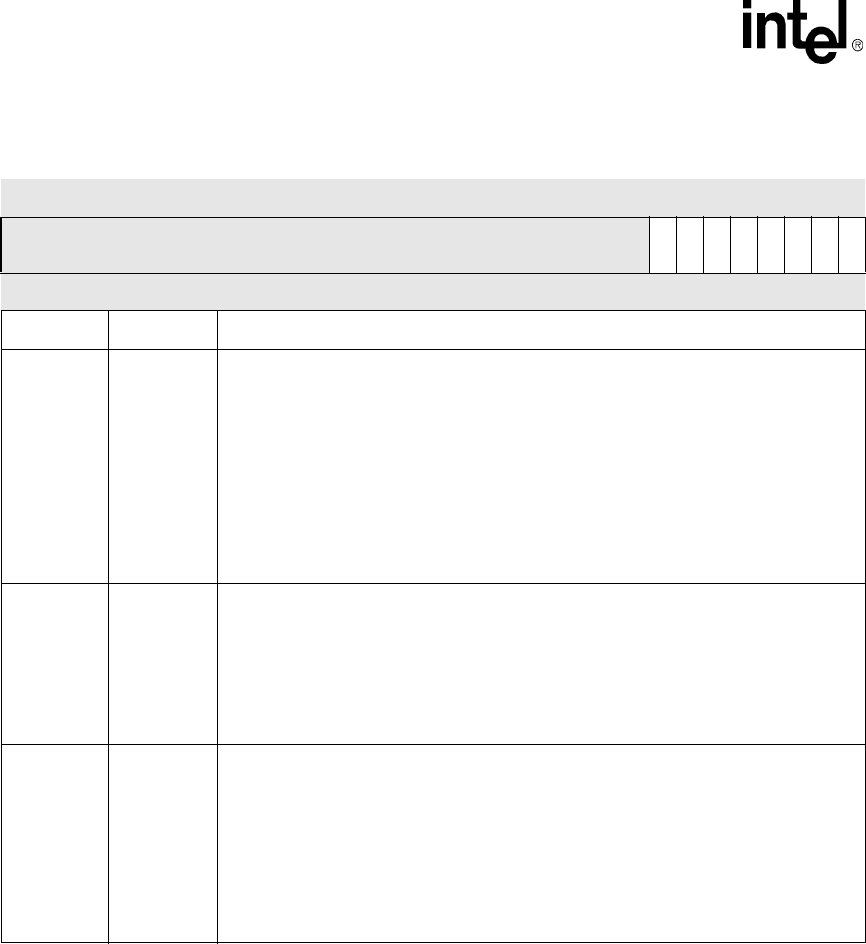
10-16 Intel® PXA255 Processor Developer’s Manual
UARTs
5TDRQ
Transmit Data Request: Indicates that the UART is ready to accept a new character for
transmission. In addition, this bit causes the UART to issue an interrupt to the processor
when the transmit data request interrupt enable is set high and generates the DMA request
to the DMA controller if DMA requests and FIFO mode are enabled. The TDRQ bit is set
when a character is transferred from the Transmit Holding register into the Transmit Shift
register. The bit is cleared with the loading of the Transmit Holding Register. In FIFO mode,
TDRQ is set to 1 when half of the characters in the FIFO have been loaded into the Shift
register or the RESETTF bit in FCR has been set. It is cleared when the FIFO has more
than half data. If more than 64 characters are loaded into the FIFO, the excess characters
are lost.
0 – There is data in Holding register or FIFO waiting to be shifted out
1 – Transmit FIFO has half or less than half data
4BI
Break Interrupt: BI is set when the received data input is held low for longer than a full word
transmission time (that is, the total time of Start bit + data bits + parity bit + stop bits). The
Break indicator is reset when the processor reads the LSR. In FIFO mode, only one
character equal to 0x00, is loaded into the FIFO regardless of the length of the break
condition. BI shows the break condition for the character at the front of the FIFO, not the
most recently received character.
0 – No break signal has been received
1 – Break signal received
3FE
Framing Error: FE indicates that the received character did not have a valid stop bit. FE is
set when the bit following the last data bit or parity bit is detected to be 0. If the LCR had
been set for two stop bit mode, the receiver does not check for a valid second stop bit. The
FE indicator is reset when the processor reads the LSR. The UART will resynchronize after
a framing error. To do this it assumes that the framing error was due to the next start bit, so
it samples this “start” bit twice and then reads in the “data”. In FIFO mode, FE shows a
framing error for the character at the front of the FIFO, not for the most recently received
character.
0 – No Framing error
1 – Invalid stop bit has been detected
Table 10-13. LSR Bit Definitions (Sheet 2 of 3)
Base+0x14 Line Status Register UART
Bit 31 30 29 28 27 26 25 24 23 22 21 20 19 18 17 16 15 14 13 12 11 10 9 8 7 6 5 4 3 2 1 0
reserved
FIFOE
TEMT
TDRQ
BI
FE
PE
OE
DR
Reset 0 0 0 0 0 0 0 0 0 0 0 0 0 0 0 0 0 0 0 0 0 0 0 0 0 1 1 0 0 0 0 0
Bits Name Description
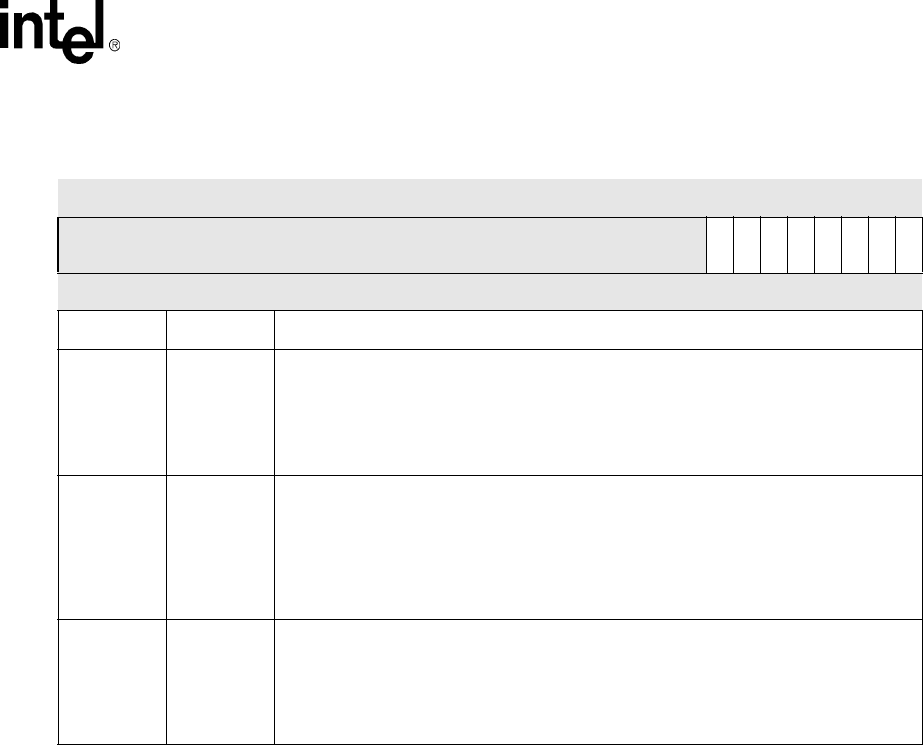
Intel® PXA255 Processor Developer’s Manual 10-17
UARTs
2PE
Parity Error: Indicates that the received data character does not have the correct even or
odd parity, as selected by the even parity select bit. PE is set upon detection of a parity
error and is cleared when the processor reads the LSR. In FIFO mode, PE shows a parity
error for the character at the front of the FIFO, not the most recently received character.
0 – No Parity error
1 – Parity error has occurred
1OE
Overrun Error: In non-FIFO mode, indicates that data in the Receive Buffer Register was
not read by the processor before the next character was received. The new character is
lost. In FIFO mode, OE indicates that all 64 bytes of the FIFO are full and the most recently
received byte has been discarded. The OE indicator is set upon detection of an overrun
condition and cleared when the processor reads the LSR.
0 – No data has been lost
1 – Received data has been lost
0DR
Data Ready: Set when a complete incoming character has been received and transferred
into the Receive Buffer Register or the FIFO. In non-FIFO mode, DR is cleared when the
receive buffer is read. In FIFO mode, DR is cleared if the FIFO is empty (last character has
been read from RBR) or the FIFO is reset with FCR[RESETRF].
0 – No data has been received
1 – Data is available in RBR or the FIFO
Table 10-13. LSR Bit Definitions (Sheet 3 of 3)
Base+0x14 Line Status Register UART
Bit 31 30 29 28 27 26 25 24 23 22 21 20 19 18 17 16 15 14 13 12 11 10 9 8 7 6 5 4 3 2 1 0
reserved
FIFOE
TEMT
TDRQ
BI
FE
PE
OE
DR
Reset 0 0 0 0 0 0 0 0 0 0 0 0 0 0 0 0 0 0 0 0 0 0 0 0 0 1 1 0 0 0 0 0
Bits Name Description
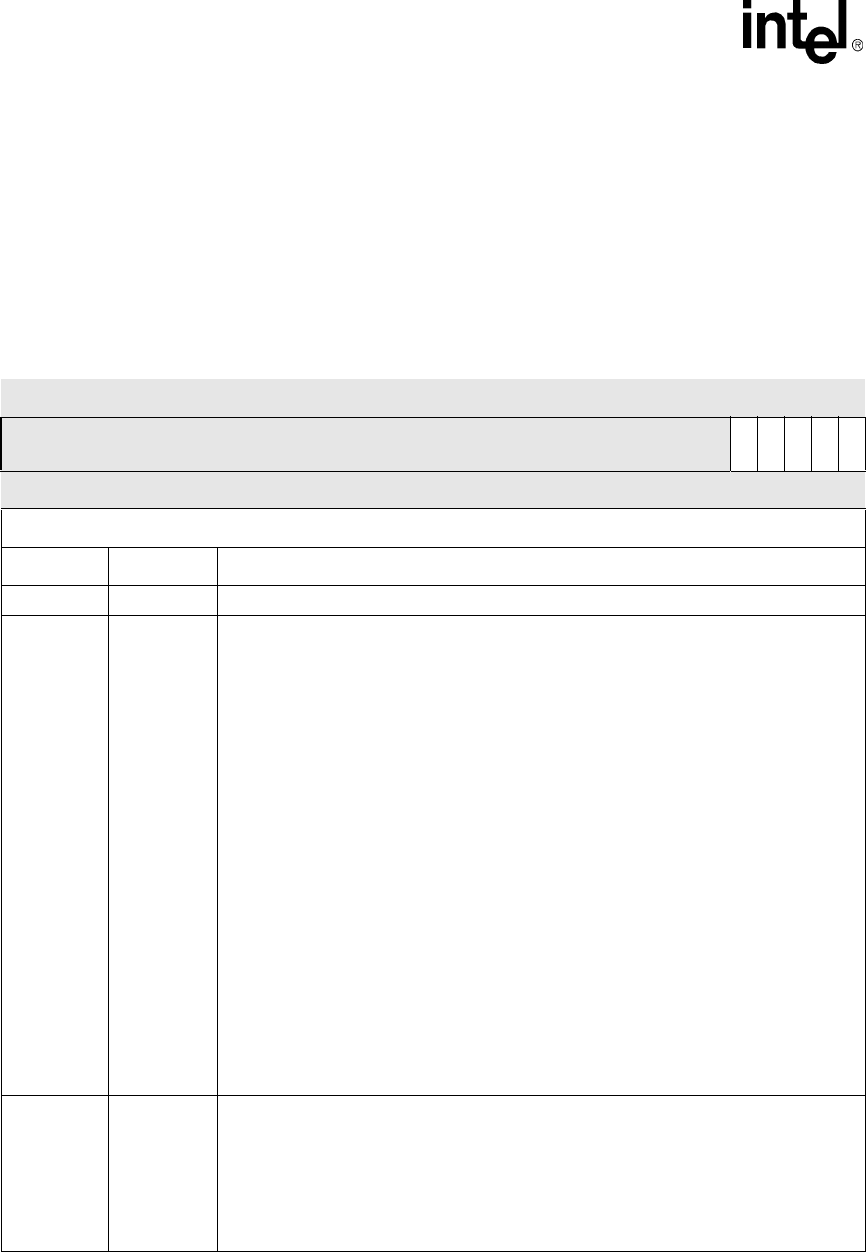
10-18 Intel® PXA255 Processor Developer’s Manual
UARTs
10.4.2.9 Modem Control Register (MCR)
The MCR, shown in Table 10-14, uses the modem control pins nRTS and nDTR to control the
interface with a modem or data set. The MCR also controls the Loopback mode. Loopback mode
must be enabled before the UART is enabled. The differences between UARTs specific to this
register are described in Section 10.5.1.
This is a read/write register. Ignore reads from reserved bits. Write zeros to reserved bits.
Table 10-14. MCR Bit Definitions (Sheet 1 of 2)
Base+0x10 Modem Control Register UART
Bit 31 30 29 28 27 26 25 24 23 22 21 20 19 18 17 16 15 14 13 12 11 10 9 8 7 6 5 4 3 2 1 0
reserved
LOOP
OUT2
OUT1
RTS
DTR
Reset 0 0 0 0 0 0 0 0 0 0 0 0 0 0 0 0 0 0 0 0 0 0 0 0 0 0 0 0 0 0 0 0
Read/Write
Bits Name Description
31:5 — reserved
4 LOOP
Loopback Mode: This bit provides a local loopback feature for diagnostic testing of the
UART. When LOOP is set to a logic 1, the following will occur: The transmitter serial output
is set to a logic 1 state. The receiver serial input is disconnected from the pin. The output of
the Transmitter Shift register is “looped back” into the receiver shift register input. The four
modem control inputs (nCTS, nDSR, nDCD, and nRI) are disconnected from the pins and
the modem control output pins (nRTS and nDTR) are forced to their inactive state.
Coming out of the loopback mode may result in unpredictable activation of the delta bits
(bits 3:0) in the Modem Status Register. It is recommended that MSR is read once to clear
the delta bits in the MSR.
Loopback mode must be configured before the UART is enabled.
The lower four bits of the MCR are connected to the upper four Modem Status Register
bits:
• DTR = 1 forces DSR to a 1
• RTS = 1 forces CTS to a 1
• OUT1 = 1 forces RI to a 1
• OUT2= 1 forces DCD to a 1
In loopback mode, data that is transmitted is immediately received. This feature allows the
processor to verify the transmit and receive data paths of the UART. The transmit, receive
and modem control interrupts are operational, except the modem control interrupts are
activated by MCR bits, not the modem control pins. A break signal can also be transferred
from the transmitter section to the receiver section in loopback mode.
0 – normal UART operation
1 – loopback mode UART operation
3OUT2
OUT2 signal control: OUT2 connects the UART’s interrupt output to the Interrupt Controller
unit. When LOOP=0:
0 – UART interrupt is disabled.
1 – UART interrupt is enabled.
When LOOP=1, interrupts always go to the processor:
0 – MSR[DCD] forced to a 0
1 – MSR[DCD] forced to a 1
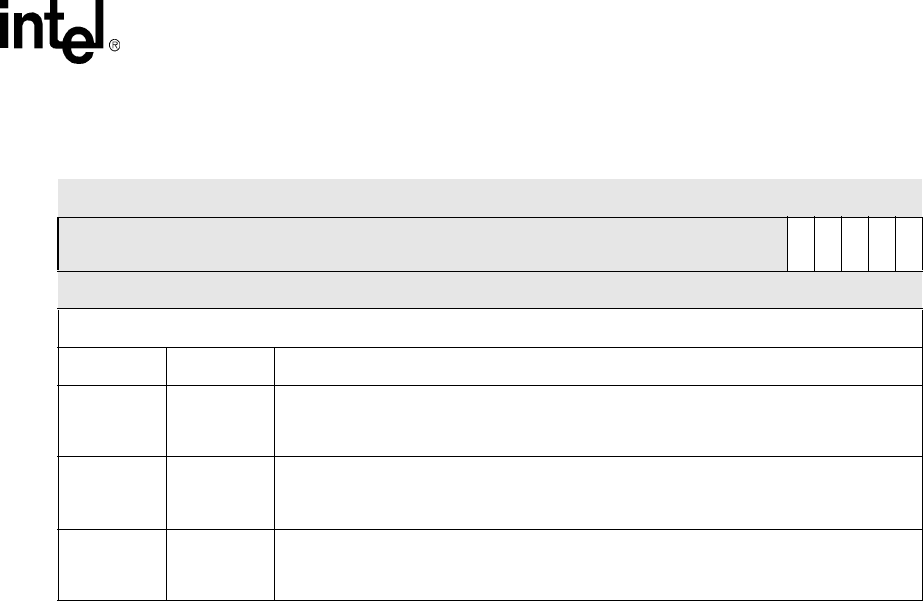
Intel® PXA255 Processor Developer’s Manual 10-19
UARTs
10.4.2.10 Modem Status Register (MSR)
The MSR, shown in Table 10-15, provides the current state of the control lines from the modem or
data set (or a peripheral device emulating a modem) to the processor. In addition to this current
state information, four bits of the MSR provide change information. MSR[3:0] are set when a
control input from the Modem changes state. They are cleared when the processor reads the MSR.
Differences between UARTs specific to this register are described in Section 10.5.1.
The status of the modem control lines do not affect the FIFOs. To use these lines for flow control,
IER[MIE] must be set. When an interrupt on one of the flow control pins occurs, the interrupt
service routine must disable the UART. The UART will continue transmission/reception of the
current character and then stop. The contents of the FIFOs will be preserved. If the UART is re-
enabled, transmission will continue where it stopped. Interrupts from the flow control pins will not
come through the UART unit if the unit is disabled. When disabling the unit because of flow
control, interrupts must be enabled in the processor Interrupt Controller for the flow control pins.
The Interrupt Controller will still trigger interrupts if the pins are in Alternate Function Mode.
Note: When bit 0, 1, 2, or 3 is set, a Modem Status interrupt is generated if IER[MIE] is set.
This is a read-only. Ignore reads from reserved bits.
2OUT1
Test bit. This bit is used only in Loopback mode. It is ignored otherwise.
0 – Force MSR[RI] to 0
1 – Force MSR[RI] to 1
1RTS
Request to Send.
0 – nRTS pin is 1
1 – nRTS pin is 0
0DTR
Data Terminal Ready.
0 – nDTR pin is 1
1 – nDTR pin is 0
Table 10-14. MCR Bit Definitions (Sheet 2 of 2)
Base+0x10 Modem Control Register UART
Bit 31 30 29 28 27 26 25 24 23 22 21 20 19 18 17 16 15 14 13 12 11 10 9 8 7 6 5 4 3 2 1 0
reserved
LOOP
OUT2
OUT1
RTS
DTR
Reset 0 0 0 0 0 0 0 0 0 0 0 0 0 0 0 0 0 0 0 0 0 0 0 0 0 0 0 0 0 0 0 0
Read/Write
Bits Name Description
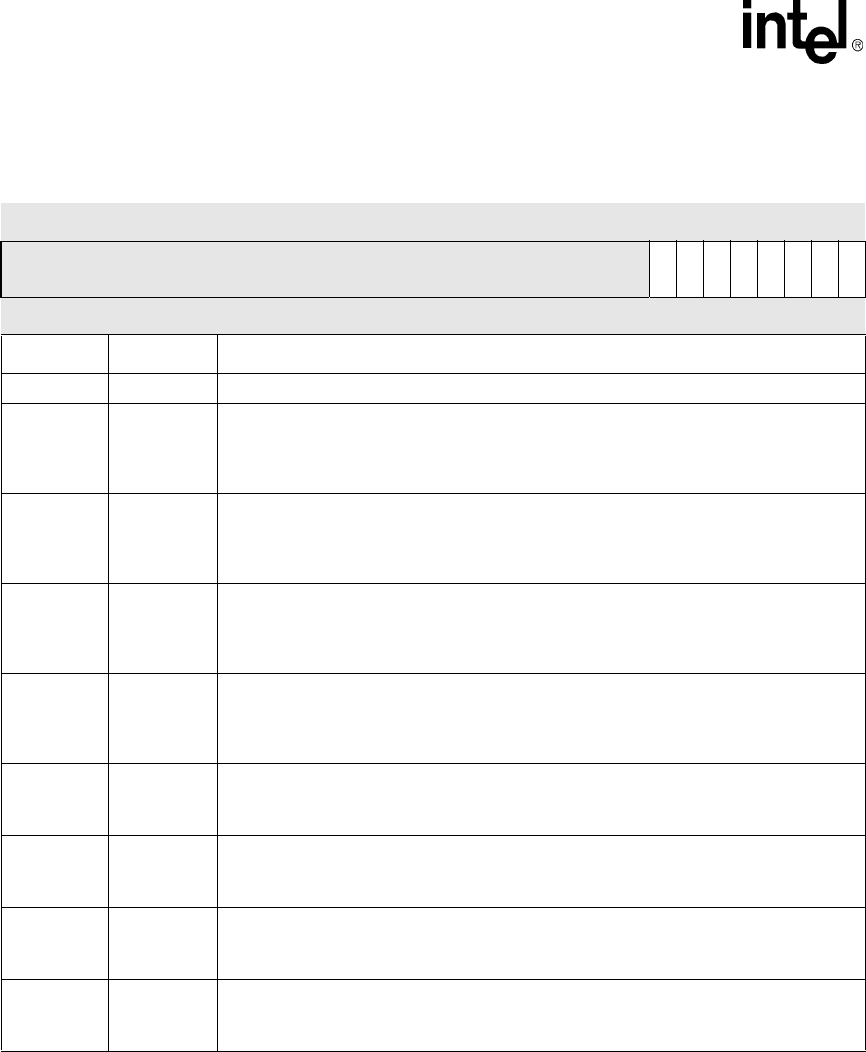
10-20 Intel® PXA255 Processor Developer’s Manual
UARTs
Table 10-15. MSR Bit Definitions
Base+0x18 Modem Status Register UART
Bit 31 30 29 28 27 26 25 24 23 22 21 20 19 18 17 16 15 14 13 12 11 10 9 8 7 6 5 4 3 2 1 0
reserved
DCD
RI
DSR
CTS
DDCD
TERI
DDSR
DCTS
Reset 0 0 0 0 0 0 0 0 0 0 0 0 0 0 0 0 0 0 0 0 0 0 0 0 0 0 0 0 0 0 0 0
Bits Name Description
31:8 — reserved
7DCD
Data Carrier Detect: Complement of the Data Carrier Detect (nDCD) input. Equivalent to
MCR[OUT2] if MCR[LOOP] is set.
0 – nDCD pin is 1
1 – nDCD pin is 0
6RI
Ring Indicator: Complement of the Ring Indicator (nRI) input. Equivalent to MCR[OUT1] if
MCR[LOOP] is set.
0 – nRI pin is 1
1 – nRI pin is 0
5DSR
Data Set Ready: Complement of the Data Set Ready (nDSR) input. Equivalent to
MCR[DTR] if MCR[LOOP] is set.
0 – nDSR pin is 1
1 – nDSR pin is 0
4CTS
Clear To Send: Complement of the Clear to Send (nCTS) input. Equivalent to MCR[RTS] if
MCR[LOOP] is set.
0 – nCTS pin is 1
1 – nCTS pin is 0
3DDCD
Delta Data Carrier Detect:
0 – No change in nDCD pin since last read of MSR
1 – nDCD pin has changed state
2TERI
Trailing Edge Ring Indicator:
0 – nRI pin has not changed from 0 to 1 since last read of MSR
1 – nRI pin has changed from 0 to 1
1DDSR
Delta Data Set Ready:
0 – No change in nDSR pin since last read of MSR
1 – nDSR pin has changed state
0 DCTS
Delta Clear To Send:
0 – No change in nCTS pin since last read of MSR
1 – nCTS pin has changed state
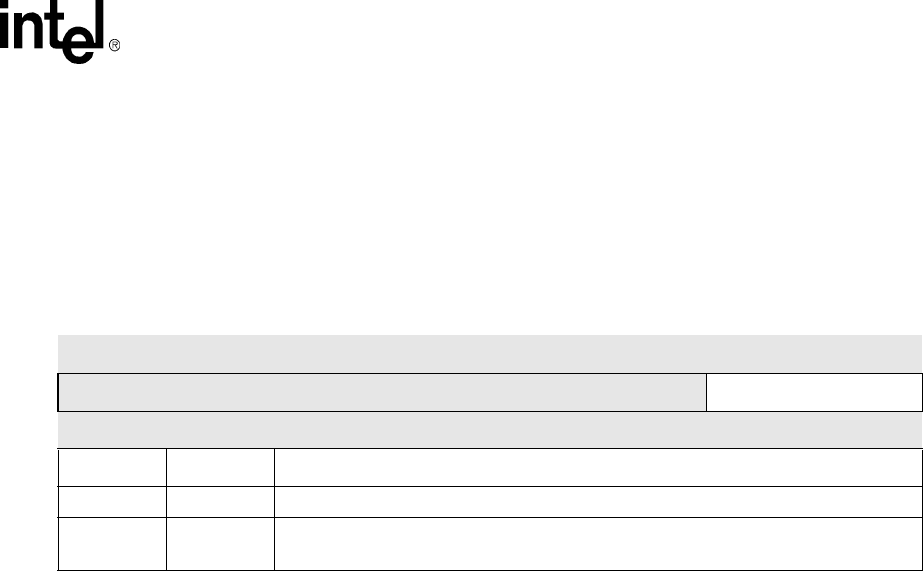
Intel® PXA255 Processor Developer’s Manual 10-21
UARTs
10.4.2.11 Scratchpad Register (SPR)
The SPR, shown in Table 10-16, has no effect on the UART. It is intended as a scratchpad register
for use by the programmer. It is included for 16550 compatibility.
This is a read/write register. Ignore reads from reserved bits. Write zeros to reserved bits.
10.4.3 FIFO Interrupt Mode Operation
This section describes how to service interrupts in FIFO mode.
10.4.3.1 Receive Interrupt
For a receive interrupt to occur, the receive FIFO and receive interrupts must be enabled. IIR[IID]
changes to show that receive data is available when the FIFO reaches its trigger level. IIR[IID]
changes to show the next waiting interrupt when the FIFO drops below the trigger level. A change
in IIR[IID] triggers an interrupt to the core. Software reads IIR[IID] to determine the cause of the
interrupt.
The receiver line status interrupt (IIR = 0xC6) has the highest priority and the received data
available interrupt (IIR = 0xC4) is lower. The line status interrupt occurs only when the character at
the front of the FIFO has errors.
The data ready bit (DR in the LSR) is set when a character is transferred from the shift register to
the Receive FIFO. The DR bit is cleared when the FIFO is empty.
10.4.3.2 Character Timeout Indication Interrupt
A character timeout indication interrupt occurs when the receive FIFO and character timeout
indication interrupt are enabled and all of the following conditions exist:
•At least one character is in the FIFO.
•The most recently received character was received more than four continuous character times
ago. If two stop bits are programmed, the second is included in this interval.
•The most recent FIFO read was performed more than four continuous character times ago.
Table 10-16. SPR Bit Definitions
Base+0x1C Scratch Pad Register UART
Bit 31 30 29 28 27 26 25 24 23 22 21 20 19 18 17 16 15 14 13 12 11 10 9 8 7 6 5 4 3 2 1 0
reserved
SP
Reset 0 0 0 0 0 0 0 0 0 0 0 0 0 0 0 0 0 0 0 0 0 0 0 0 0 0 0 0 0 0 0 0
Bits Name Description
31:8 — reserved
7:0 SP Scratch Pad
No effect on UART functionality

10-22 Intel® PXA255 Processor Developer’s Manual
UARTs
After the processor reads one character from the receive FIFO or a new start bit is received, the
character timeout indication interrupt is cleared and the timeout is reset. If a character timeout
indication interrupt has not occurred, the timeout is reset when a new character is received or the
processor reads the receive FIFO.
10.4.3.3 Transmit Interrupt
Transmit interrupts can only occur when the transmit FIFO and transmit interrupt are enabled. The
transmit data request interrupt occurs when the transmit FIFO is at least half empty. The interrupt is
cleared when the THR is written or the IIR is read.
10.4.4 FIFO Polled Mode Operation
When the FIFOs are enabled, setting IER[7] and IER[4:0] to all zeroes puts the serial port in the
FIFO polled mode of operation. The receiver and the transmitter are controlled separately. Either
one or both can be in the polled mode. In polled mode, software checks receiver and transmitter
status via the LSR.
10.4.5 DMA Requests
The FIFO data is one byte wide. DMA requests are either transmit data service requests or receive
data service requests. DMA requests are only generated in FIFO mode.
The transmit DMA request is generated when the transmit FIFO is at least half empty and
IER[DMAE] is set. After the transmit DMA request is generated, the DMA Controller (DMAC)
writes data to the FIFO. For each DMA request, the DMAC sends 8, 16, or 32 bytes of data to the
FIFO. The number of bytes to be transmitted is programmed in the DMA channel.
The receive DMA request is generated when the receive FIFO reaches its trigger level with no
errors in its entries and the IER[DMAE] is set. A receive DMA request is not generated if the
trigger level is set to 1.
The DMAC then reads data from the FIFO. For each DMA request, the DMA controller can read 8,
16 or 32 bytes of data from the FIFO. The number of bytes to be read is programmed in the DMA
channel.
Note: Do not program the channel to read more data than the FIFO trigger level.
If DMA requests are enabled and an erroneous character is received, the receive DMA requests are
automatically disabled and an error interrupt is generated. The erroneous character is placed in the
receive FIFO. If the UART was requesting a receive DMA transaction, the request is immediately
cancelled. This prevents the DMAC from attempting to access the FIFOs while software clears the
error.
When all the errors in the receive FIFO are cleared, receive DMA requests are automatically
enabled and can be generated when the trigger level is reached.

Intel® PXA255 Processor Developer’s Manual 10-23
UARTs
Note: Ensure that the DMAC has finished previous receive DMA requests before the error interrupt
handler begins to clear the errors from the FIFO.
10.4.5.1 Trailing Bytes in the Receive FIFO
Trailing bytes occur when the number of entries in the receive FIFO is less than its trigger level and
no more data is being received. In such a case, a receive DMA request is not generated. To read the
trailing bytes follow these steps:
1. Wait for a character timeout indication interrupt. The character timeout indication interrupt
must be enabled.
2. Disable the receive DMA channel and wait for it to stop.
3. Read one byte at a time. The FIFO is empty when LSR[DR] is cleared.
4. Re-enable the receive DMA channel.
10.4.6 Slow Infrared Asynchronous Interface
The Slow Infrared (SIR) interface is used with the STUART to support two-way wireless
communication that uses infrared transmission. The SIR provides a transmit encoder and receive
decoder to support a physical link that conforms to the IRDA Serial Infrared Specification Version
1.1.
The SIR interface does not contain the actual IR LED driver or the receiver amplifier. The I/O pins
attached to the SIR only have digital CMOS level signals. The SIR supports two-way
communication, but full duplex communication is not possible because reflections from the
transmit LED enter the receiver. The SIR interface supports frequencies up to 115.2 kbps. Because
the input clock is 14.7456 MHz, the baud divisor must be eight or more.
10.4.6.1 Infrared Selection Register (ISR)
The IRDA module is managed through the UART to which it is attached. The ISR, shown in
Table 10-17, controls IRDA functions.
This is a read/write register. Ignore reads from reserved bits. Write zeros to reserved bits.
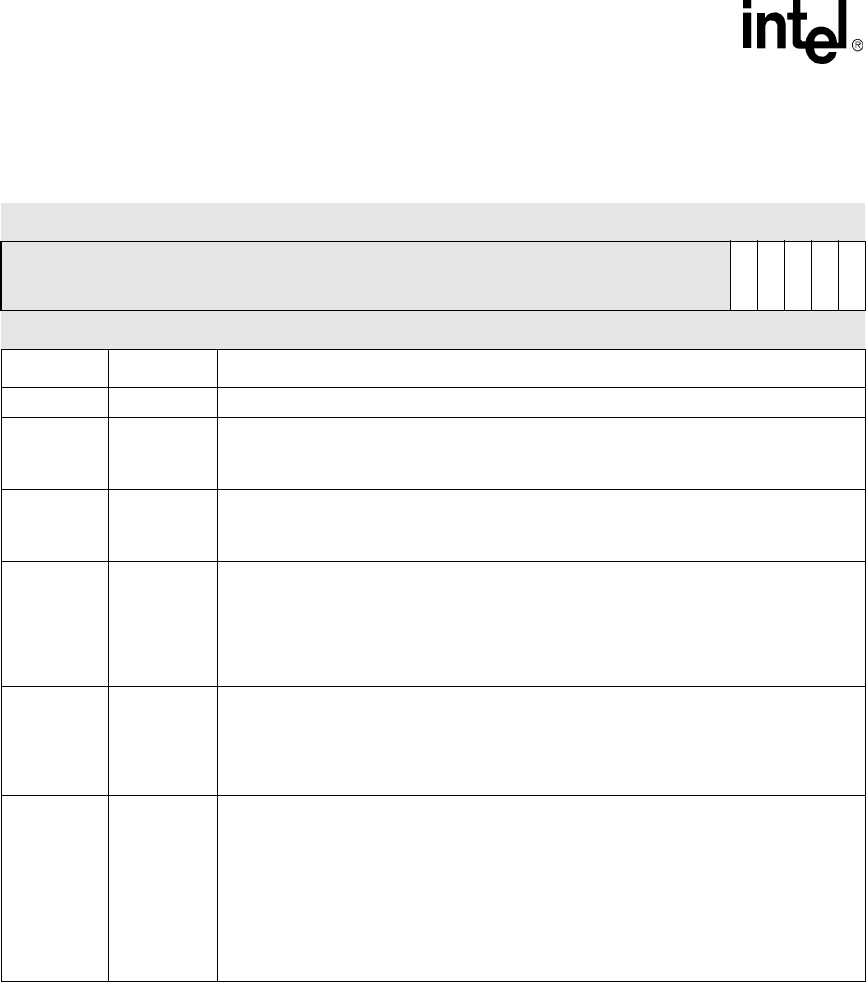
10-24 Intel® PXA255 Processor Developer’s Manual
UARTs
10.4.6.2 Operation
The SIR modulation technique works with 5-, 6-, 7-, or 8-bit characters with an optional parity bit.
The data is preceded by a zero value start bit and ends with one or more stop bits. The encoding
scheme is to set a pulse 3/16 of a bit wide in the middle of every zero bit and send no pulses for bits
that are ones. The pulse for each zero bit must occur, even for consecutive bits with no edge
between them.
Table 10-17. ISR Bit Definitions
Base+0x20 Infrared Selection Register UART
Bit 31 30 29 28 27 26 25 24 23 22 21 20 19 18 17 16 15 14 13 12 11 10 9 8 7 6 5 4 3 2 1 0
reserved
RXPL
TXPL
XMODE
RCVEIR
XMITIR
Reset 0 0 0 0 0 0 0 0 0 0 0 0 0 0 0 0 0 0 0 0 0 0 0 0 0 0 0 0 0 0 0 0
Bits Name Description
31:5 — reserved
4RXPL
Receive Data Polarity:
0 – SIR decoder interprets positive pulses as zeroes
1 – SIR decoder interprets negative pulses as zeroes
3TXPL
Transmit Data Polarity:
0 – SIR encoder generates a positive pulse for a data bit of zero
1 – SIR encoder generates a negative pulse for a data bit of zero
2XMODE
Transmit Pulse Width Select: When XMODE is cleared, the UART 16X clock is used to
clock the IRDA transmit and receive logic. When XMODE is set, the transmit encoder
generates 1.6 µs pulses (that are 3/16 of a bit time at 115.2 kbps) instead of pulses 3/16 of
a bit time wide, and the receive decoder expects pulses will be 1.6µs wide also.
0 – Transmit pulse width is 3/16 of a bit time wide
1 – Transmit pulse width is 1.6 µs
1 RCVEIR
Receiver SIR Enable: When RCVEIR is set, the signal from the RXD pin is processed by
the IRDA decoder before it is fed to the UART. If RCVEIR is cleared, then all clocking to the
IRDA decoder is blocked and the RXD pin is fed directly to the UART.
0 – Receiver is in UART mode
1 – Receiver is in infrared mode
0XMITIR
Transmitter SIR Enable: When XMITIR is set to a 1, the normal TXD output from the UART
is processed by the IRDA encoder before it is fed to the device pin. If XMITIR is cleared, all
clocking to the IRDA encoder is blocked and the UART’s TXD signal is connected directly
to the device pin.
When Transmitter SIR Enable is set, the TXD output pin, which is in a normally high default
state, will switch to a normally low default state. This can cause a false start bit unless the
infrared LED is disabled before XMITIR is set.
0 – Transmitter is in UART mode
1 – Transmitter is in infrared mode
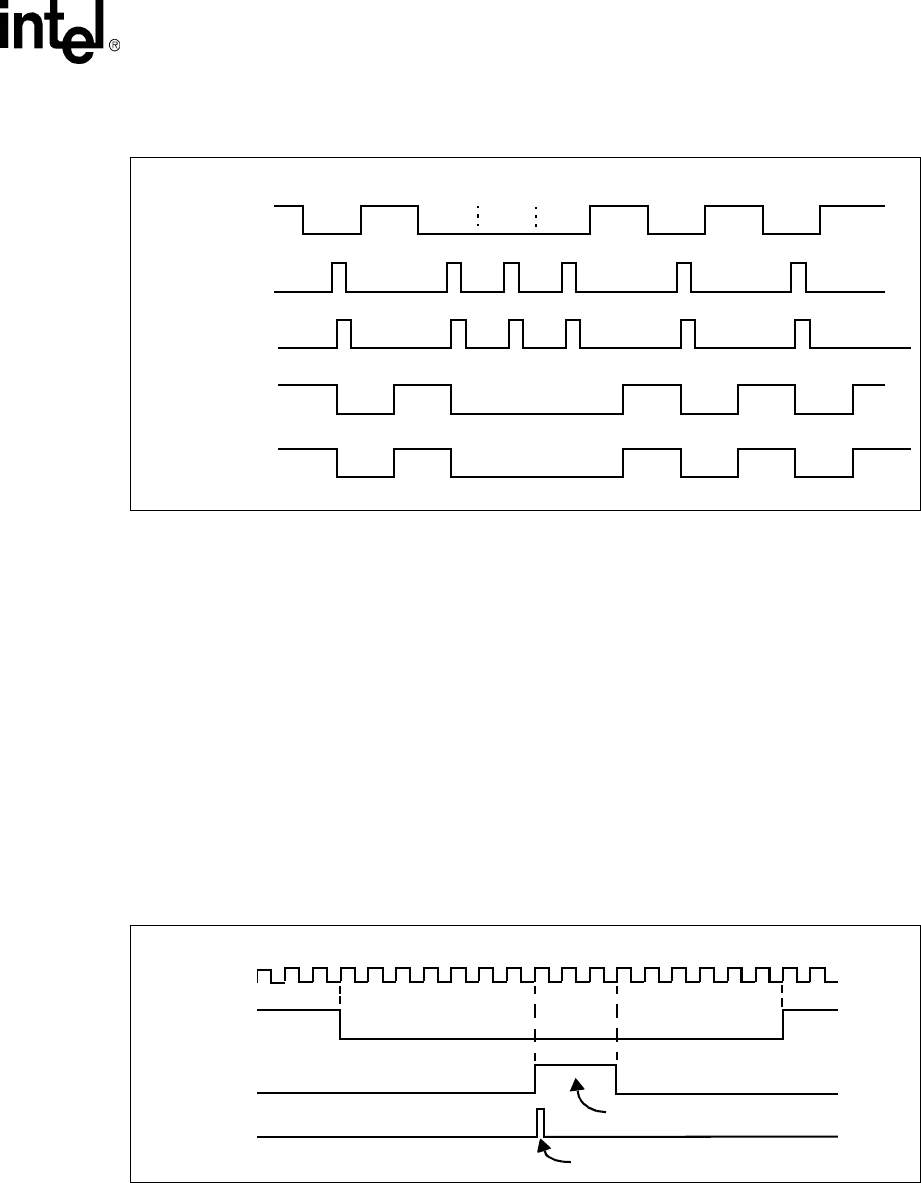
Intel® PXA255 Processor Developer’s Manual 10-25
UARTs
The top line in Figure 10-3 shows an asynchronous transmission as it is sent from the UART. The
second line shows the pulses generated by the IR encoder at the TXD pin. A pulse is generated in
the middle of the START bit and any data bit that is a zero. The third line shows the values received
at the RXD input pin. The fourth line shows the receive decoder’s output. The receive decoder
drives the receiver data line low when it detects a pulse. The bottom line shows how the UART’s
receiver interprets the decoder’s action. This last line is the same as the first, but it is shifted half a
bit period.
When XMODE is cleared, each zero bit has a pulse width of 3/16 of a bit time. When XMODE is
set, a pulse of 1.6 µs is generated in the middle of each zero bit. The shorter infrared pulse
generated when XMODE is set reduces the LEDs’ power consumption. At 2400 bps, the LED is
normally on for 78 µs for each zero bit that is transmitted. When XMODE is set, the LED is on
only 1.6 µs. XMode changes the behavior of the receiver. The receiver expects pulses of the correct
pulse width. If the transceiver crops the incoming pulse, then Xmode must be set.
Note:
Note: Note: The SIR TXD output pin is automatically held deasserted when the RCVEIR bit is set.
Before setting the RCVEIR bit, check that the TEMT bit is 1. While receiving, any data placed in
Figure 10-3. IR Transmit and Receive Example
START
BIT STOP
BIT
10001010
START
BIT 10 001 010
TRANSMIT
IR ENCODER OUTPUT
IR DECODER OUTPUT
UART
UART RECEIVE
(TXD PIN VALUE)
SHIFT VALUE
RXD PIN VALUE
SHIFT VALUE
STOP
BIT
Figure 10-4. XMODE Example
1711 16
1.6
µ
s
3 16X BAUD Clock periods
IR_TXD Pin value
XMODE = 1
IR_TXD Pin value
XMODE = 0
Transmit Start bit
followed by 1
16X Baud Clock
(14.7456 MHz)
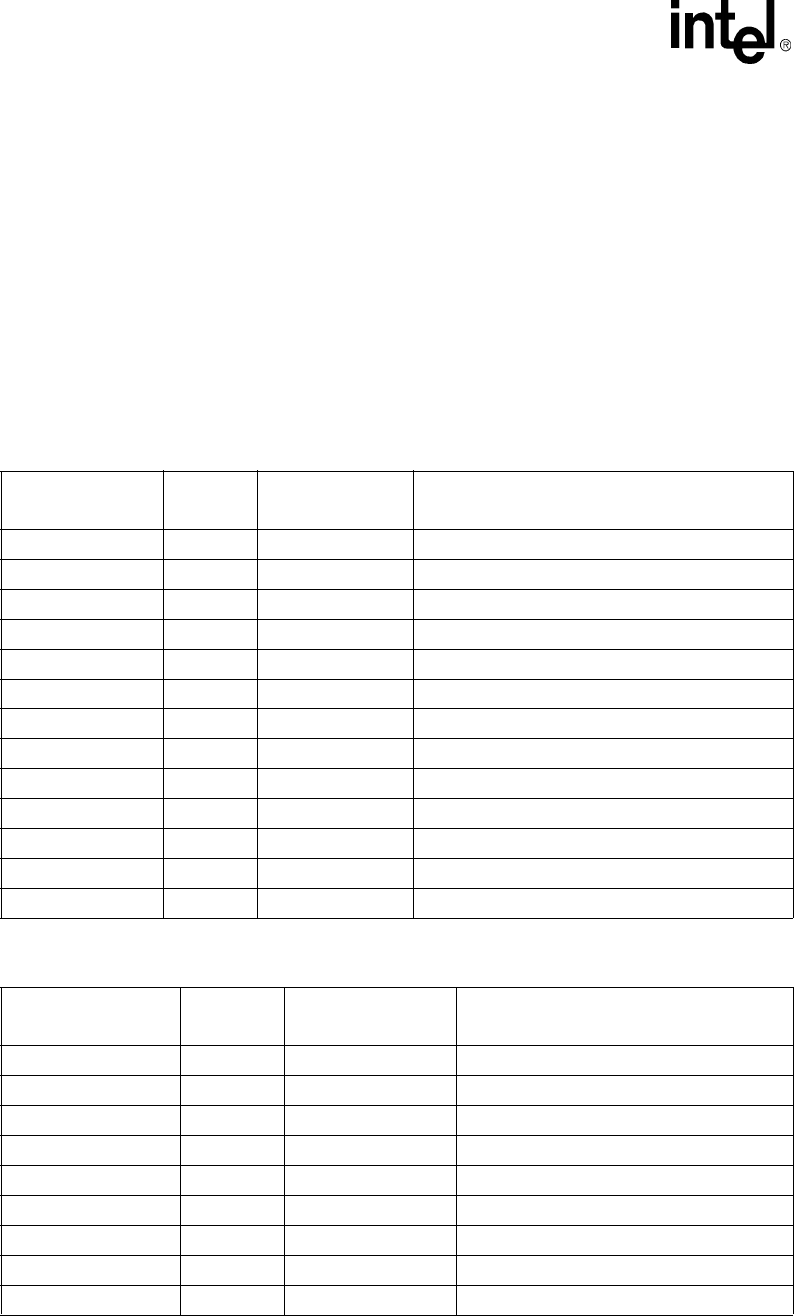
10-26 Intel® PXA255 Processor Developer’s Manual
UARTs
the Transmit FIFO will not be held. Only add data to the Transmit FIFO while not receiving. To
start transmission, the RCVEIR bit must be cleared.
To disable SIR, disable the IrDA LED first, if possible. Second, set the TXD GPIO pin to the
infrared LED's default state using the GPCR/GPSR registers. Next, change the TXD pin from
alternate function to GPIO mode. Now the SIR can be disabled without causing spurious transmit
pulses.
10.5 UART Register Summary
Table 10-18, Table 10-19, and Table 10-20 contain the register addresses for the FFUART,
BTUART, and STUART.
Table 10-18. FFUART Register Summary
Register Addresses DLAB Bit
Value Name Description
0x4010_0000 0 FFRBR Receive Buffer register (read only)
0x4010_0000 0 FFTHR Transmit Holding register (write only)
0x4010_0004 0 FFIER IER (read/write)
0x4010_0008 X FFIIR Interrupt ID register (read only)
0x4010_0008 X FFFCR FCR (write only)
0x4010_000C X FFLCR LCR (read/write)
0x4010_0010 X FFMCR MCR (read/write)
0x4010_0014 X FFLSR LSR (read only)
0x4010_0018 X FFMSR MSR (read only)
0x4010_001C X FFSPR Scratch Pad Register
0x4010_0020 X FFISR Infrared Selection register (read/write)
0x4010_0000 1 FFDLL Divisor Latch Low register (read/write)
0x4010_0004 1 FFDLH Divisor Latch High register (read/write)
Table 10-19. BTUART Register Summary (Sheet 1 of 2)
Register Addresses DLAB Bit
Value Name Description
0x4020_0000 0 BTRBR Receive Buffer register (read only)
0x4020_0000 0 BTTHR Transmit Holding register (write only)
0x4020_0004 0 BTIER IER (read/write)
0x4020_0008 X BTIIR Interrupt ID register (read only)
0x4020_0008 X BTFCR FCR (write only)
0x4020_000C X BTLCR LCR (read/write)
0x4020_0010 X BTMCR MCR (read/write)
0x4020_0014 X BTLSR LSR (read only)
0x4020_0018 X BTMSR MSR (read only)
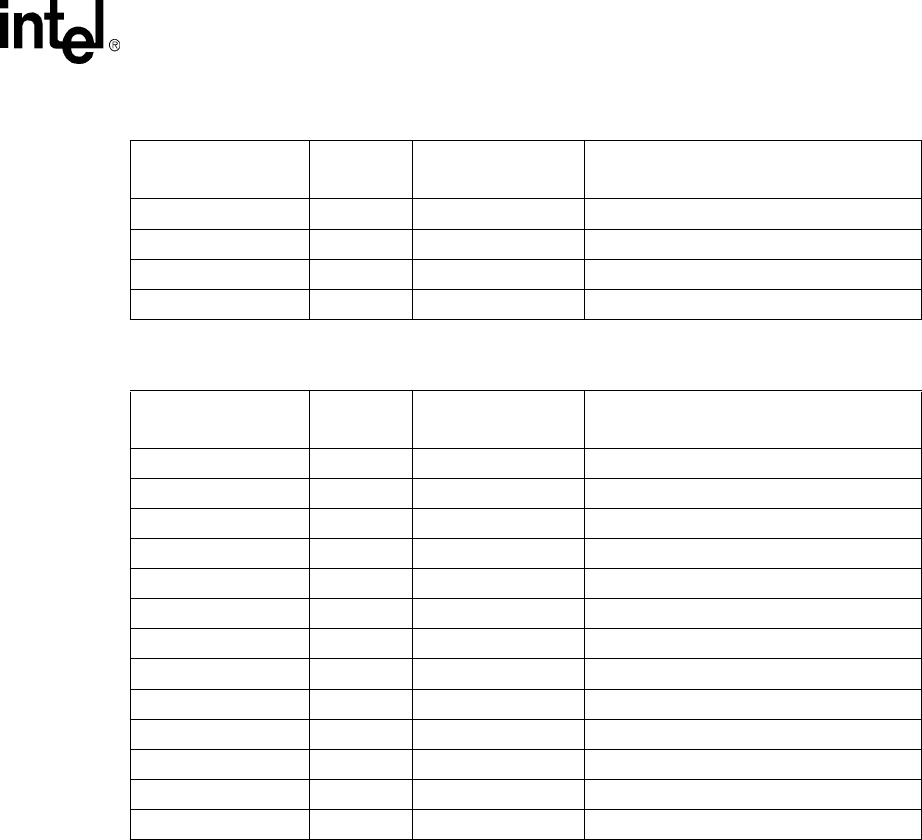
Intel® PXA255 Processor Developer’s Manual 10-27
UARTs
0x4020_001C X BTSPR Scratch Pad Register
0x4020_0020 X BTISR Infrared Selection register (read/write)
0x4020_0000 1 BTDLL Divisor Latch Low register (read/write)
0x4020_0004 1 BTDLH Divisor Latch High register (read/write)
Table 10-20. STUART Register Summary
Register Addresses DLAB Bit
Value Name Description
0x4070_0000 0 STRBR Receive Buffer register (read only)
0x4070_0000 0 STTHR Transmit Holding register (write only)
0x4070_0004 0 STIER IER (read/write)
0x4070_0008 X STIIR Interrupt ID register (read only)
0x4070_0008 X STFCR FCR (write only)
0x4070_000C X STLCR LCR (read/write)
0x4070_0010 X STMCR MCR (read/write)
0x4070_0014 X STLSR LSR (read only)
0x4070_0018 X STMSR reserved (no modem control pins)
0x4070_001C X STSPR Scratch Pad Register
0x4070_0020 X STISR Infrared Selection register (read/write)
0x4070_0000 1 STDLL Divisor Latch Low register (read/write)
0x4070_0004 1 STDLH Divisor Latch High register (read/write)
Table 10-19. BTUART Register Summary (Sheet 2 of 2)
Register Addresses DLAB Bit
Value Name Description
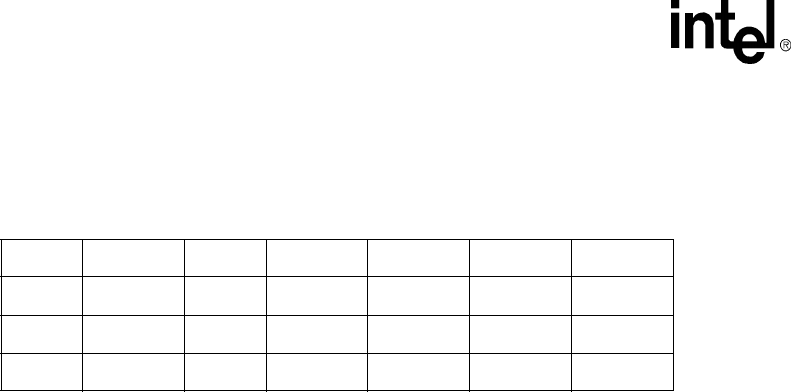
10-28 Intel® PXA255 Processor Developer’s Manual
UARTs
10.5.1 UART Register Differences
The default descriptions for BTMCR, BTMSR and STMCR are modified as shown in Table 10-21.
.
Table 10-21. Flow Control Registers in BTUART and STUART
Bit7-5 Bit4 Bit3 Bit2 Bit1 Bit0
BTMCR reserved LOOP OUT2 reserved RTS reserved
BTMSR reserved CTS reserved reserved reserved DCTS
STMCR reserved LOOP OUT2 reserved reserved reserved
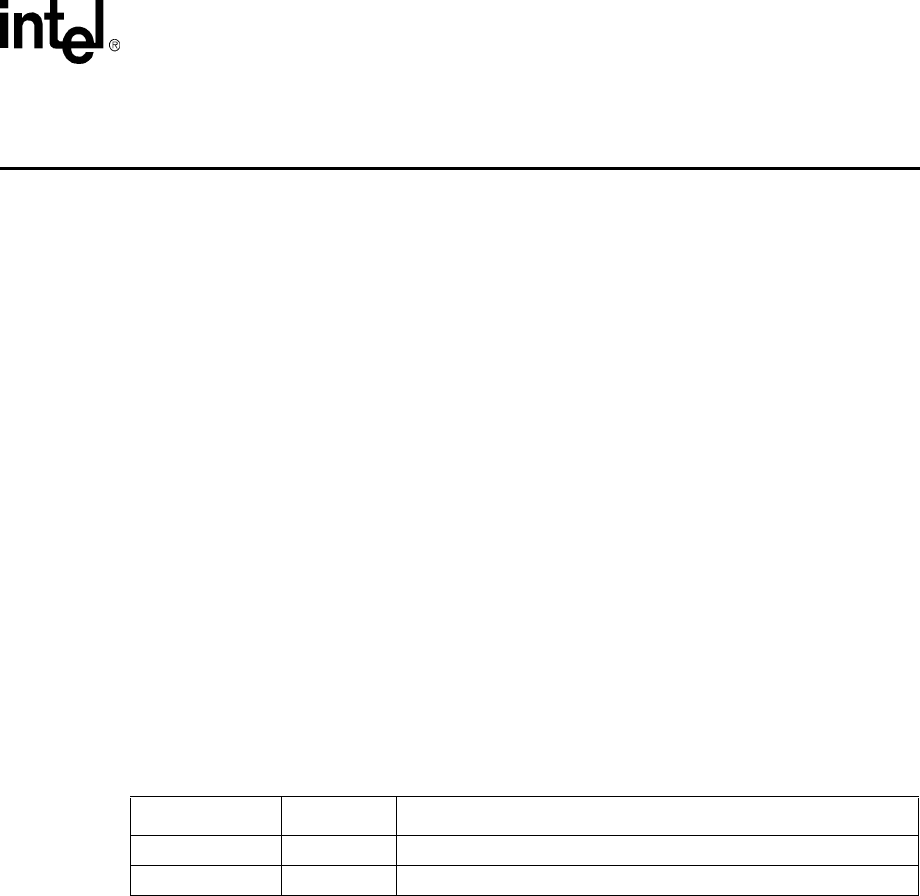
Intel® PXA255 Processor Developer’s Manual 11-1
Fast Infrared Communication Port 11
The Fast Infrared Communications Port (FICP) for the PXA255 processor operates at half-duplex
and provides direct connection to commercially available Infrared Data Association (IrDA)
compliant LED transceivers. The FICP is based on the 4-Mbps IrDA standard and uses four-
position pulse modulation (4PPM) and a specialized serial packet protocol developed for IrDA
transmission. To support the standard, the FICP has:
•A bit encoder/decoder,
•A serial-to-parallel data engine
•A transmit FIFO 128 entries deep and 8 bits wide
•A receive FIFO 128 entries deep and 11 bits wide
The FICP shares GPIO pins for transmit and receive data with the Standard UART. Only one of the
ports can be used at a time. To support a variety of IrDA transceivers, both the transmit and receive
data pins can be individually configured to communicate using normal or active low data.
11.1 Signal Description
The FICP signals are IRRXD and IRTXD. Table 11-1 describes each signal’s function. Most IrDA
transceivers also have enable and speed pins. Use GPIOs to enable the transceiver and select the
speed. See Chapter 4, “System Integration Unit” for more information.
11.2 FICP Operation
The FICP is disabled and does not have control of the port’s pins after a reset. Before software
enables the FICP for high-speed operation, it must set the control registers to reflect the desired
operating mode. After the control registers are set, software can either preload the FICP’s transmit
FIFO with up to 128 bytes, or leave the FIFO empty and use the DMA to service it after the FICP
is enabled. Once the FICP is enabled, transmit/receive data can be sent on the transmit and receive
pins.
The transmit/receive data is modulated according to the 4PPM IrDA standard and converted to
serial or parallel data. The modulation technique and the frame format are discussed in the sections
that follow.
Table 11-1. FICP Signal Description
Signal Name Input/Output Description
IRRXD Input Receive pin for FICP
IRTXD Output Transmit pin for FICP
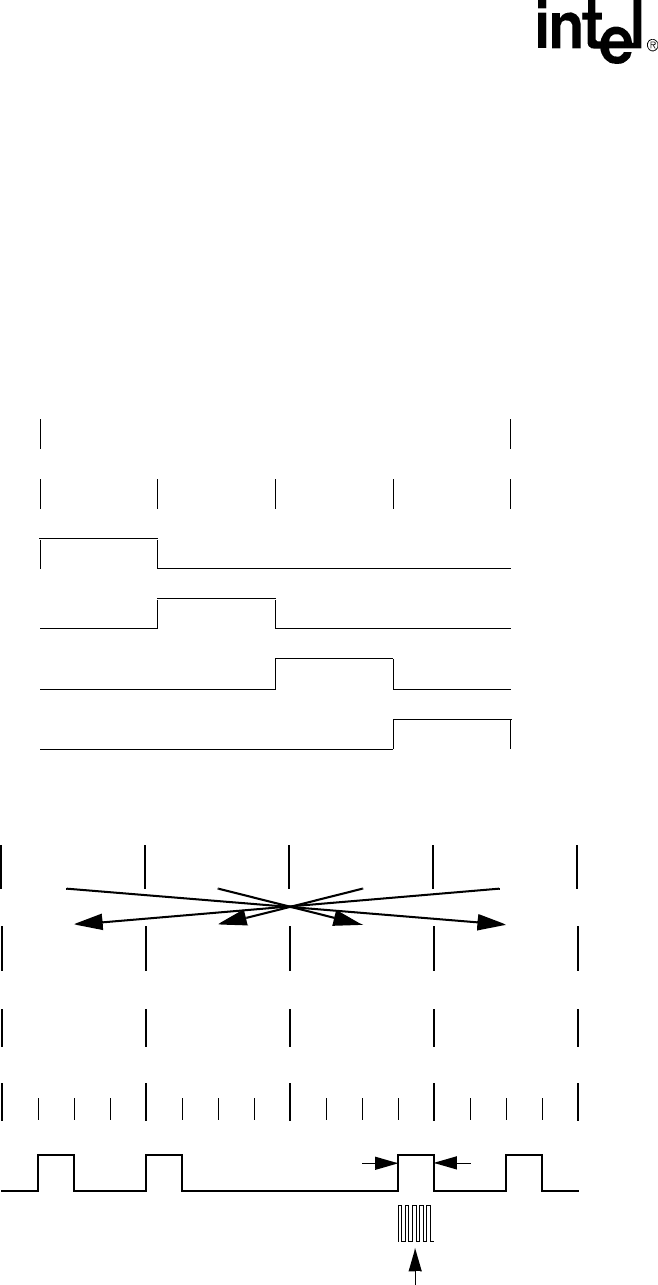
11-2 Intel® PXA255 Processor Developer’s Manual
Fast Infrared Communication Port
11.2.1 4PPM Modulation
Four-position pulse modulation (4PPM) is used to transmit data at the high-speed rate, 4.0 Mbps.
Data bits are encoded two at a time by placing a single 125 ns light pulse in one of four timeslots.
The four timeslots are collectively termed a chip. Bytes are encoded one at a time. They are divided
into four individual 2-bit pairings called nibbles. The least significant nibble is transmitted first.
Figure 11-1 shows the 4PPM encoding for the possible 2-bit combinations and Figure 11-2 shows
an example of 4PPM modulation for the byte 0b10110001, which is constructed with four chips.
Bits within each nibble are not reordered, but nibble 0 (least significant) is transmitted first and
nibble 3 (most significant) is transmitted last.
Figure 11-1. 4PPM Modulation Encodings
Chip
Timeslots
1234
Data = 0b00
Data = 0b01
Data = 0b10
Data = 0b11
Figure 11-2. 4PPM Modulation Example
4PPM
Data
Reordered
Nibbles 01001110
125 ns
Timeslots
1234123412341234
Chips 1234
Receive data sample counter frequency = 6/pulse width. Each timeslot is sampled on the third clock.
Original
Byte Order 10110001
Nibble 3 Nibble 2 Nibble 1 Nibble 0
Nibble 0Nibble 1Nibble 2Nibble 3
48 MHz
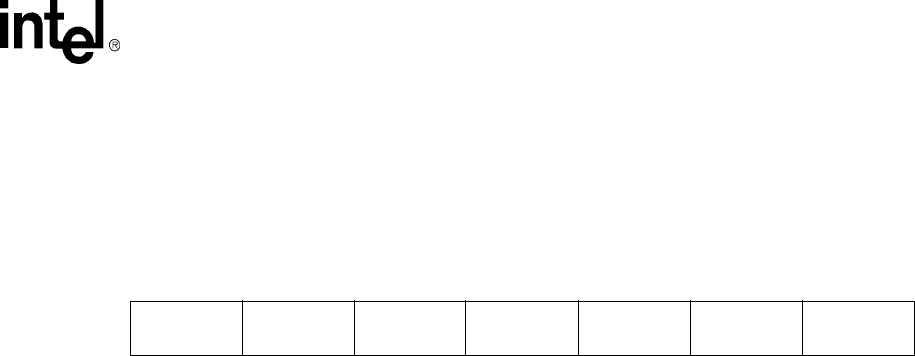
Intel® PXA255 Processor Developer’s Manual 11-3
Fast Infrared Communication Port
11.2.2 Frame Format
The frame format used with 4-Mbps transmission is shown in Figure 11-3.
The preamble, start, and stop flags are a mixture of chips that contain 0, 1, or 2 pulses in their
timeslots. Chips with 0 and 2 pulses are used to construct flags because the chips represent invalid
data bit pairings. The preamble contains 16 repeated transmissions of the chips: 1000 0000 1010
1000. The start flag contains one transmission of eight chips: 0000 1100 0000 1100 0110 0000
0110 0000. The stop flag contains one transmission of eight chips: 0000 1100 0000 1100 0000
0110 0000 0110. The address, control, data, and CRC-32 use the standard 4PPM chip encoding to
represent two bits per chip.
11.2.3 Address Field
A transmitter uses the 8-bit address field to target a receiver when multiple stations are connected
to the same set of serial lines. The address allows up to 255 stations to be uniquely addressed (0x00
to 0xFE). The broadcast address 0xFF is used to send messages to all of the connected stations.
For reception, FICP control register 1 (ICCR1) is used to program a unique receive address. The
AME bit in the FICP control register 0 (ICCR0) determines the address match function. The
received frames’ addresses are stored in the receive FIFO with normal data.
11.2.4 Control Field
The control field is an optional 8-bit field that is defined by software. The FICP does not provide
hardware decode support for the control byte. It treats all bytes between the address and the CRC as
data.
11.2.5 Data Field
The data field can have a length from 0 to 2045 bytes. Application requirements and target
system’s transmission characteristics affect the data field’s length. Software must determine the
length of the data to maximize the amount that can be transmitted in each frame while allowing the
CRC to detect all errors during transmission. The serial port does not contain hardware that
restricts the maximum amount of data that can be transmitted or received. If a data field that is not
a multiple of eight bits is received, an abort is signalled.
Figure 11-3. Frame Format for IrDA Transmission (4.0 Mbps)
64 chips 8 chips 4 chips
(8 bits)
4 chips
(8 bits)
8180 chips
max
(2045 bytes)
16 chips
(32 bits) 8 chips
Preamble Start Flag Address
(optional)
Control
(optional) Data CRC-32 Stop Flag
Preamble - | 1000 | 0000 | 1010 | 1000 |... repeated at least 16 times
Start flag - | 0000 | 1100 | 0000 | 1100 | 0110 | 0000 | 0110 | 0000 |
Stop Flag - | 0000 |1100 | 0000 | 1100 | 0000 | 0110 | 0000 | 0110 |

11-4 Intel® PXA255 Processor Developer’s Manual
Fast Infrared Communication Port
11.2.6 CRC Field
The FICP uses a 32-bit Cyclic Redundancy Check (CRC) to detect bit errors that occur during
transmission. The CRC is generated from the address, control, and data fields, and is included in
each frame. Transmit and receive logic have separate CRC generators. The CRC computation logic
is set to all ones before each frame is transmitted or received and the result is inverted before it is
used for comparison or transmission. The transmitter calculates a CRC as data is transmitted and
places the inverse of the resulting 32-bit value at the end of each frame until the stop flag is
transmitted. The receiver also calculates a CRC and inverts it for each data frame that it receives.
The receiver compares the calculated CRC to the expected CRC value at the end of each frame.
If the calculated value does not match the expected value, the CRC error bit that corresponds to the
last data byte received is set. When this byte reaches the trigger level range, an interrupt is
generated.
Note: Unlike the address, control, and data fields, the 32-bit inverted CRC value is transmitted and
received most significant nibble first.
The cyclic redundancy checker uses the 32-term polynomial:
11.2.7 Baud Rate Generation
The baud rate is derived by dividing a fixed 48-MHz clock by six. Using a digital PLL, the 8-MHz
baud (or timeslot) clock for the receive logic is synchronized with the 4PPM data stream each time
a transition is detected on the receive data line. To encode a 4-Mbps data stream, the required chip
frequency is 2.0 MHz, with four timeslots per chip at a frequency of 8.0 MHz. Receive data is
sampled halfway through each timeslot period by counting three of the six 48-MHz clock periods
that make up each timeslot (see Figure 11-2). The chips are synchronized during the reception
preamble. The pattern of four chips repeated 16 times is used to identify the first timeslot (or the
beginning of a chip) and resets the 2-bit timeslot counter logic.
11.2.8 Receive Operation
The IrDA standard specifies that all transmission occurs at half-duplex. This restriction forces
software to enable one direction at a given time. Either the transmit or receive logic can be enabled,
but not both. The FICP’s hardware does not impose such a restriction.The software can enable both
the transmitter and receiver. This feature is used with the FICP’s loopback mode, which internally
connects the output of the transmit serial shifter to the input of the receive serial shifter.
After the FICP is enabled, the receiver logic begins and selects an arbitrary chip boundary, uses a
serial shifter to receive four incoming 4PPM chips from the receive data pin, and latches and
decodes the chips one at a time. If the chips do not have the correct preamble, the timeslot
counter’s clock skips one 8-MHz period and effectively delays the timeslot count by one. This
process is called hunt mode and is repeated until the chips have the correct preamble, which
indicates that the timeslot counter is synchronized. The preamble can be repeated as few as 16
times or can be continuously repeated to indicate an idle transmit line.
CRC x() x32 x26 x23 x22 x16 x12 x11 x10 x8x7x5x4x2x1+ + + + + + + +++++++( )=

Intel® PXA255 Processor Developer’s Manual 11-5
Fast Infrared Communication Port
After 16 preambles are transmitted, the start flag is received. The start flag is eight chips long. If
any portion of the start flag does not match the encoding, the receive logic signals a framing error
and the receive logic returns to hunt mode.
When the correct start flag is recognized, each following group of four chips is decoded into a data
byte and placed in a 5-byte temporary FIFO that is used to prevent the CRC from being placed in
the receive FIFO. When the temporary FIFO is full, data values are transferred to the receive FIFO
one at a time. A frame’s first data byte is the address. If receiver address matching is enabled, the
received address is compared to the address in the address match value field in ICCR1. If the
values match or the incoming address contains all ones, all following data bytes, including the
address byte, are stored in the receive FIFO. If the values do not match, the receiver logic does not
store any data in the receive FIFO, ignores the remainder of the frame, and searches for the next
preamble. If receiver address matching is not enabled, the frame’s first data byte is stored in the
FIFO as normal data. The frame’s second data byte can contain an optional control field and must
be decoded in software.
The IrDA standard limits frames to any amount of data up to a 2047 bytes (including the address
and control bytes). The FICP does not limit frame size. Software must ensure that each incoming
frame does not exceed 2047 bytes.
When the receive FIFO reaches its trigger level, an interrupt (if enabled) and DMA transfer request
(if no errors are detected in the data) are signalled. If the data is not removed quickly enough to
prevent the FIFO from completely filling, the receive logic attempts to place additional data into
the full FIFO and an overrun error is signalled. When the FIFO is full, all subsequent data bytes
received are lost and all FIFO contents remain intact.
If the data field contains any invalid chips (such as 0011, 1010, 1110) the frame aborts and the
oldest byte in the temporary FIFO is moved to the receive FIFO, the remaining temporary FIFO
entries are discarded, the end-of-frame (EOF) tag is set in the FIFO entry that holds the last valid
byte of data, and the receiver logic searches for the preamble.
The receive logic continuously searches for the 8-chip stop flag. When the stop flag is recognized,
the last byte that was placed within the receive FIFO is flagged as the frame’s last byte and the data
in the temporary FIFO is removed and used as the CRC value for the frame. The receive logic
compares the frame’s CRC value to the CRC-32 value, which is continuously calculated from the
incoming data stream. If CRC and CRC-32 values do not match, the last byte that was placed in the
receive FIFO is also tagged with a CRC error. The frame’s CRC value is not placed in the receive
FIFO. If the stop flag is not properly detected, an abort is signalled.
If software disables the FICP’s receiver while it is operating, the data byte being received stops
immediately, the serial shifter and receive FIFO are cleared, the System Integration Unit (SIU)
takes control of the receive data pin, and the clocks used by the receive logic are shut off to
conserve power. The receive data input polarity must be reprogrammed if the receive data pin is
used as a GPIO input.
11.2.9 Transmit Operation
Before it enables the FICP for transmission, the software can either preload the transmit FIFO by
filling it with data or allow service requests to cause the CPU or DMA to fill the FIFO after the
FICP is enabled. When the FICP is enabled, the transmit logic issues a service request if its FIFO
requires more data.

11-6 Intel® PXA255 Processor Developer’s Manual
Fast Infrared Communication Port
A minimum of 16 preambles are transmitted for each frame. If data is not available after the
sixteenth preamble, additional preambles are transmitted until a byte of valid data resides in the
bottom of the transmit FIFO. The preambles are followed by the start flag and the data from the
transmit FIFO. Groups of four chips (eight bits) are encoded and loaded in a serial shift register.
The contents of the serial shift register are sent out on the transmit data pin, which is clocked by the
8-MHz baud clock. The preamble, start and stop flags, and CRC value are transmitted
automatically.
When the transmit FIFO has 32 or more empty entries, an interrupt (if enabled) and DMA service
request are sent. If new data does not arrive quickly enough to prevent the FIFO from becoming
empty, the transmit logic attempts to transfer additional data from the empty FIFO. Software
determines whether to interpret the data underrun (a lack of data) as a signal of normal frame
completion or as an unexpected frame termination.
When software selects normal frame completion and an underrun occurs, the transmit logic
transmits the CRC value that was calculated during data transmission, including the address and
control bytes, followed by the stop flag that marks the end of the frame. The transmitter then
continuously transmits preambles until data is available in the FIFO. When data is available, the
transmitter starts to transmit the next frame.
When software selects unexpected frame termination and an underrun occurs, the transmit logic
transmits an abort and interrupts the CPU. The transmitter continues to send the abort until data is
available in the transmit FIFO. When data is available, the FICP transmits 16 preambles and a start
flag and starts the new frame. The off-chip receiver can choose to ignore the abort and continue to
receive data or signal the FICP to attempt to transmit the aborted frame again.
At the end of each transmitted frame, the FICP sends a pulse called the serial infrared interaction
pulse (SIP). A SIP must be sent at least every 500 ms to ensure that low-speed devices (115.2 Kbps
and slower) do not interfere with devices that transmit at higher speeds. The SIP simulates a start
bit that causes low-speed devices to stay off the air for at least another 500 ms. The SIP pulse
forces the transmit data pin high for 1.625 µs and low for 7.375 µs (the total SIP period is 9.0 µs).
After the SIP period, the preamble is transmitted continuously to indicate to the off-chip receiver
that the FICP’s transmitter is in the idle state. The preamble is transmitted until new data is
available in the transmit FIFO or the FICP’s transmitter is disabled. At least one frame must be
completed every 500 ms to ensure that an SIP pulse can keep low-speed devices from interrupting
the transmission. Because most IrDA compatible devices produce an SIP after each frame
transmitted, software only needs to ensure that a frame is either transmitted or received by the FICP
every 500 ms. Frame length does not represent a significant portion of the 500 ms timeframe in
which an SIP must be produced. At 4.0 Mbps, the longest frame allowed is 16,568 bits, which
takes just over 4 ms to transmit. The FICP also issues an SIP when the transmitter is first enabled.
This ensures that low-speed devices do not interfere as the FICP transmits its data.
If software disables the FICP’s transmitter during operation, data transmission stops immediately,
the serial shifter and transmit FIFO are cleared, and the SIU takes control of the transmit data pin.
The transmit data output’s polarity must be properly reprogrammed if the pin is used as a GPIO
output.
11.2.10 Transmit and Receive FIFOs
The transmit FIFO is 128 entries deep and 8 bits wide. The receive FIFO is 128 entries deep,
11 bits wide. The receive FIFO uses 3 bits of its entries as status bits. The transmit FIFO and the
receive FIFO use two separate, dedicated DMA requests.

Intel® PXA255 Processor Developer’s Manual 11-7
Fast Infrared Communication Port
When the transmit FIFO has 32 or more empty bytes, the transmit DMA request and an interrupt (if
enabled) are generated and tell the processor to send more data to the FIFO. When the transmit
FIFO is full, any more data from the processor is lost. When the receive FIFO reaches its trigger
level (programmed in ICCR2), the receive DMA request (if no errors are found within the entries)
and an interrupt (if enabled) are generated and tell the processor to remove the data from the FIFO.
If an error is found in the FIFO’s trigger level range, DMA requests are disabled and an interrupt is
generated to ensure that the DMAC does not read the error bytes.
The number of bytes being transferred for each DMA request is programmed in the DMAC and
can be 8, 16, or 32 bytes. The receive FIFO’s trigger level must be set so the FIFO has enough data
for the DMAC to read. The transmit FIFO does not have programmable trigger levels. Its DMA
request is generated when the FIFO has 32 or more empty bytes, regardless of the DMA transfer
size.
The DMA controller must not service the receive FIFO when the processor tries to respond to a
receive error interrupt. The error interrupt may be set high before the DMA controller finishes the
previous request. The processor can not remove the error bytes until the DMAC has completed its
transaction.
11.2.11 Trailing or Error Bytes in the Receive FIFO
When the number of bytes in the receive FIFO is less than the trigger level and no more data is
being received, the bytes in the FIFO are called trailing bytes. Trailing bytes do not trigger a
receive DMA request. Instead they trigger the end/error in FIFO, ICSR0[EIF] interrupt, which is
nonmaskable. When ICSR0[EIF] is set, DMA requests are disabled. The core must read bytes from
the FIFO until ICSR0[EIF] is cleared.
The core must also read bytes from the FIFO until ICSR0[EIF] is cleared if there are errors in FIFO
entries below the DMA trigger level. When the entries below the DMA trigger level no longer
contain status flags, DMA requests are enabled.
11.3 FICP Register Definitions
The FICP has six registers: three control registers, one data register, and two status registers. The
FICP registers are 32 bits wide, but only the lower 8 bits have valid data. The FICP does not
support byte or half-word operations. CPU reads and writes to the FICP registers must be word
wide.
The control registers determine: IrDA transmission rate, address match value, how transmit FIFO
underruns are handled, normal or active low transmit and receive data, whether transmit and
receive operations are enabled, the FIFO interrupt service requests, receive address matching, and
loopback mode.
The data register addresses the top of the transmit FIFO and the bottom of the receive FIFO. Reads
to the data register access the receive FIFO. Writes to the data register access the transmit FIFO.
The status registers contain: CRC, overrun, underrun, framing, and receiver abort errors; the
transmit FIFO service request; the receive FIFO service request; and end-of-frame conditions.
Each of these hardware-detected events signals an interrupt request to the interrupt controller. The
status registers also contain flags for transmitter busy, receiver synchronized, receive FIFO not
empty, and transmit FIFO not full (no interrupt generated).
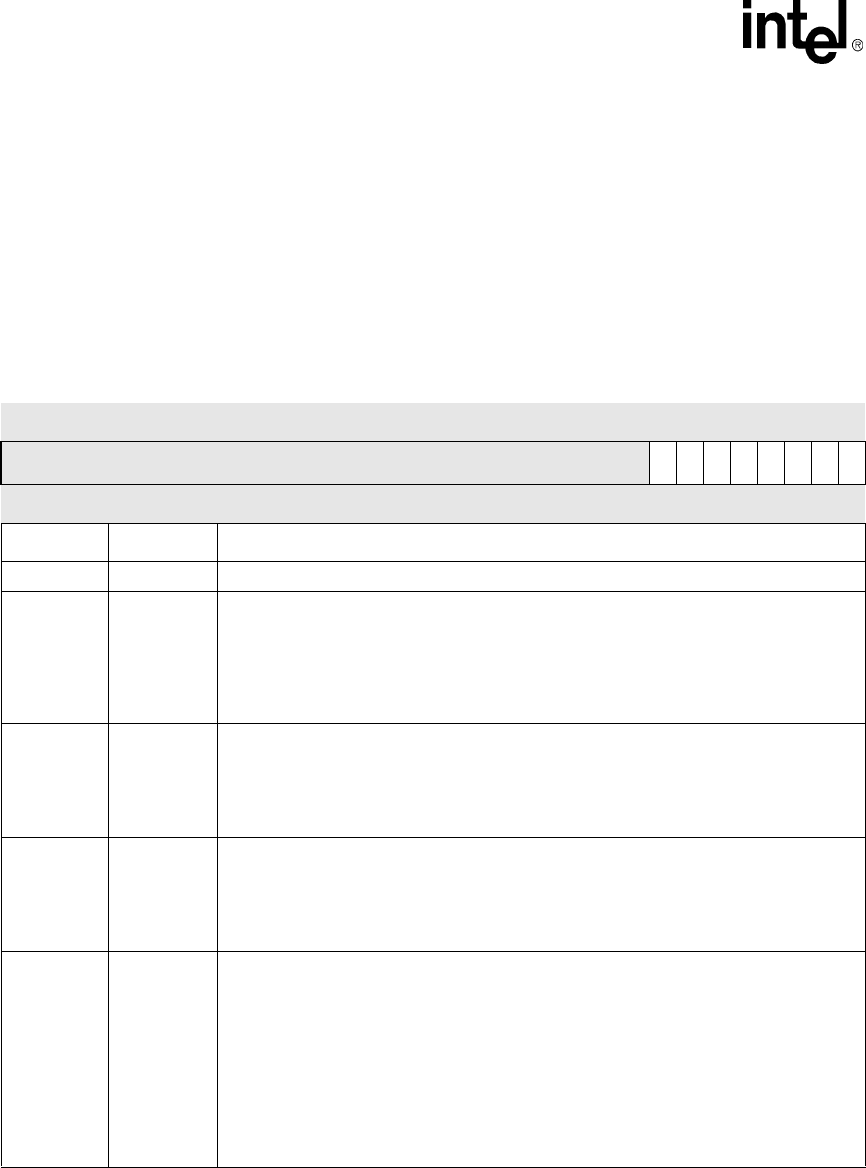
11-8 Intel® PXA255 Processor Developer’s Manual
Fast Infrared Communication Port
11.3.1 FICP Control Register 0 (ICCR0)
The ICCR0, shown in Table 11-2, contains eight valid bit fields that control various functions for
4 Mbps IrDA transmission. The FICP must be disabled (RXE=TXE=0) when ICCR0[ITR] and
ICCR0[LBM] are changed. To allow various modes to be changed during active operation,
ICCR0[7:2] may be written when the FICP is enabled.
This is a read/write register. Ignore reads from reserved bits. Write zeros to reserved bits.
Table 11-2. ICCR0 Bit Definitions (Sheet 1 of 2)
0x4080_0000 Fast Infrared Communication Port
Control Register 0 (ICCR0) Fast Infrared Communication Port
Bit 31 30 29 28 27 26 25 24 23 22 21 20 19 18 17 16 15 14 13 12 11 10 9 8 7 6 5 4 3 2 1 0
reserved
AME
TIE
RIE
RXE
TXE
TUS
LBM
ITR
Reset 0 0 0 0 0 0 0 0 0 0 0 0 0 0 0 0 0 0 0 0 0 0 0 0 0 0 0 0 0 0 0 0
Bits Name Description
[31:8] — reserved
7AME
Address match enable.
Receive logic will compare the address of the incoming frames to the Address Match Value
field in ICCR1.
0 = Disable receiver address match function. Store data in receive FIFO.
1 = Enable receiver address match function. Do not put data in the receive FIFO unless
address is recognized or address is the broadcast address.
6TIE
Transmit FIFO interrupt enable.
0 = Transmit FIFO service request, ICSR0[TFS], does not generate an interrupt.
1 = Transmit FIFO service request generates an interrupt.
Setting TIE does not clear TFS or prevent TFS from being set or cleared by the transmit
FIFO. TIE does not affect transmit FIFO DMA requests.
5RIE
Receive FIFO interrupt enable.
0 = Receive FIFO service request, ICSR0[RFS], does not generate an interrupt.
1 = Receive FIFO service request generates an interrupt
Setting RIE does not clear RFS or prevent RFS from being set or cleared by the receive
FIFO. RIE does not affect receive FIFO DMA requests.
4RXE
Receive enable.
0 = FICP receive logic disabled.
1 = FICP receive logic enabled if ICCR0[ITR] is set.
All other control bits must be configured before setting RXE. If RXE is cleared while
receiving data then reception is stopped immediately, all data within the receive FIFO and
serial input shifter is cleared, and control of the receive data pin is given to the SIU.
While communication is normally half-duplex, it is possible to transmit and receive data at
the same time. This is used for testing in Loopback Mode.
If RXE is used to clear the receive FIFO, check ICSR1[RNE] to ensure the receive FIFO is
clear before re-enabling the receiver.
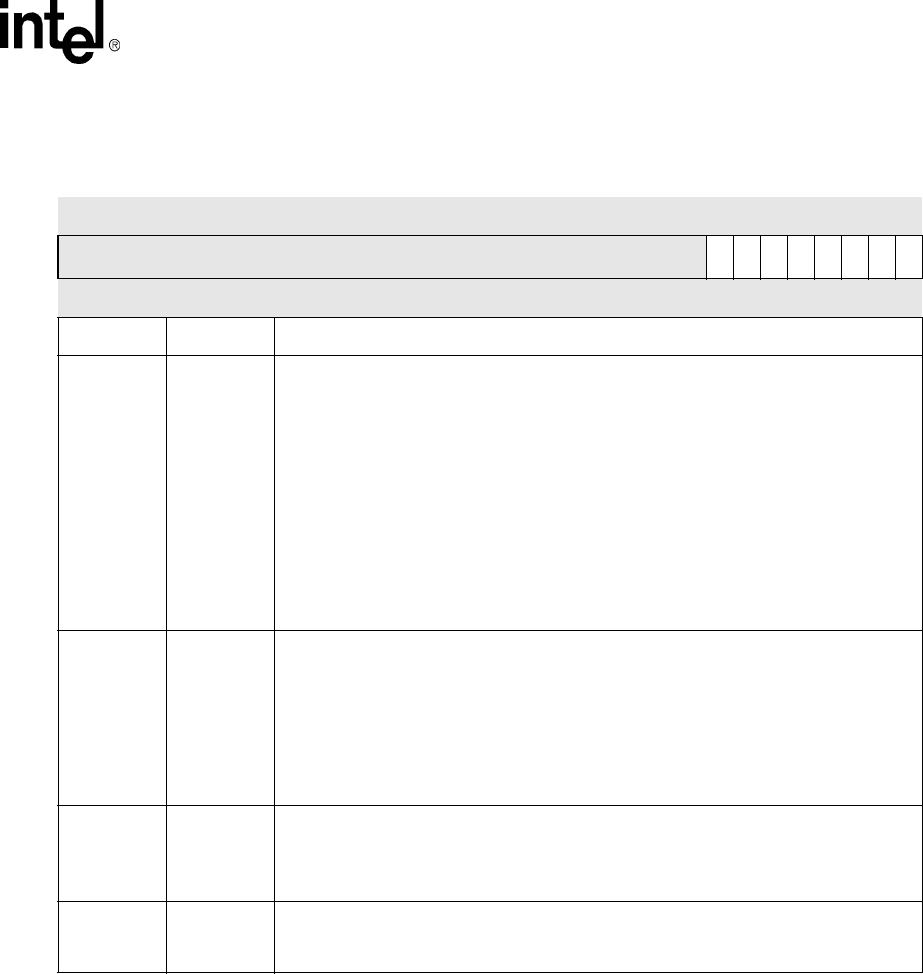
Intel® PXA255 Processor Developer’s Manual 11-9
Fast Infrared Communication Port
3TXE
Transmit enable.
0 = FICP transmit logic disabled.
1 = FICP transmit logic enabled if ICCR0[ITR] is set.
All other control bits must be configured before TXE is set. An SIP is transmitted
immediately after the transmitter is enabled. If the transmit FIFO is empty, preambles are
sent until data is placed in the FIFO.
If TXE is cleared while it transmits data, transmission stops immediately, all data in the
transmit FIFO and serial output shifter is cleared, and the SIU takes control of the transmit
data pin.
While communication is normally half-duplex, it is possible to transmit and receive data at
the same time. Duplex communication is used for testing in Loopback Mode.
If TXE is used to clear the transmitter, check ICSR1[TBY] to ensure the transmitter is not
busy before the transmitter is re-enabled.
2TUS
Transmit FIFO underrun select.
A transmit FIFO underrun can either end the current frame normally, or transmit an abort.
0 = Transmit FIFO underrun causes CRC, stop flag, and SIP to be transmitted, and masks
transmit underrun interrupt generation.
1 = Transmit FIFO underrun causes abort to be transmitted, and generates an interrupt.
Clearing ICCR0[TUS] does not affect the current state of ICSR0[TUR] or prevent TUR from
being set or cleared by the transmit FIFO. After an abort, a SIP is transmitted followed by
16 preambles. Preambles continue until data is in the FIFO.
1LBM
Loopback mode.
Used for testing FICP.
0 = Normal FICP operation enabled.
1 = Output of transmit serial shifter is connected to input of receive serial shifter.
0ITR
IrDA transmission.
0 = ICP unit is not enabled.
1 = ICP unit is enabled.
Table 11-2. ICCR0 Bit Definitions (Sheet 2 of 2)
0x4080_0000 Fast Infrared Communication Port
Control Register 0 (ICCR0) Fast Infrared Communication Port
Bit 31 30 29 28 27 26 25 24 23 22 21 20 19 18 17 16 15 14 13 12 11 10 9 8 7 6 5 4 3 2 1 0
reserved
AME
TIE
RIE
RXE
TXE
TUS
LBM
ITR
Reset 0 0 0 0 0 0 0 0 0 0 0 0 0 0 0 0 0 0 0 0 0 0 0 0 0 0 0 0 0 0 0 0
Bits Name Description
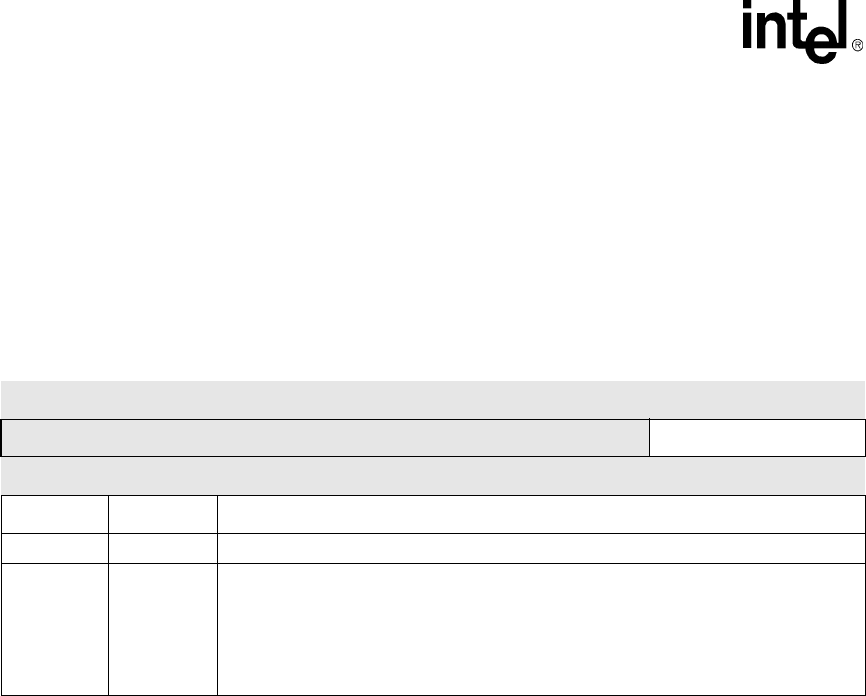
11-10 Intel® PXA255 Processor Developer’s Manual
Fast Infrared Communication Port
11.3.2 FICP Control Register 1 (ICCR1)
The ICCR1, shown in Table 11-3, contains the 8-bit address match value field that the FICP uses to
selectively receive frames. To allow the address match value to be changed during active receive
operation, ICCR1 may be written while the FICP is enabled.
This is a read/write register. Ignore reads from reserved bits. Write zeros to reserved bits.
Table 11-3. ICCR1 Bit Definitions
0x4080_0004 Fast Infrared Communication Port
Control Register 1 (ICCR1) Fast Infrared Communication Port
Bit 31 30 29 28 27 26 25 24 23 22 21 20 19 18 17 16 15 14 13 12 11 10 9 8 7 6 5 4 3 2 1 0
reserved AMV
Reset 0 0 0 0 0 0 0 0 0 0 0 0 0 0 0 0 0 0 0 0 0 0 0 0 0 0 0 0 0 0 0 0
Bits Name Description
[31:8] — reserved
[7:0] AMV
Address match value.
The 8-bit value used by receiver logic to compare to address of incoming frames. If AME=1
and AMV matches the address of the incoming frame, store the frame address, control,
and data in receive FIFO. If the address does not match, ignore the frame and search for
the next preamble.
The broadcast address 0xFF in the incoming frame always generates a match.

Intel® PXA255 Processor Developer’s Manual 11-11
Fast Infrared Communication Port
11.3.3 FICP Control Register 2 (ICCR2)
The ICCR2, shown in Table 11-4, contains two bit fields that control the polarity of the transmit
and receive data pins and two bits that determine the trigger level for the receive FIFO. The FICP
must be disabled (RXE=TXE=0) when these bits are changed.
This is a read/write register. Ignore reads from reserved bits. Write zeros to reserved bits.
Table 11-4. ICCR2 Bit Definitions
0x4080_0008 Fast Infrared Communication Port
Control Register 2 (ICCR2) Fast Infrared Communication Port
Bit 31 30 29 28 27 26 25 24 23 22 21 20 19 18 17 16 15 14 13 12 11 10 9 8 7 6 5 4 3 2 1 0
reserved
RXP
TXP
TRIG
Reset 0 0 0 0 0 0 0 0 0 0 0 0 0 0 0 0 0 0 0 0 0 0 0 0 0 0 0 0 1 1 0 0
Bits Name Description
[31:4] — reserved
3RXP
Receive pin polarity select.
0 = Data from the receive data pin is inverted before being used by the FICP unit.
1 = Data from the receive data pin to the FICP unit is not inverted.
Set on reset.
2TXP
Transmit pin polarity select.
0 = Data from the FICP is inverted before being sent to the transmit data pin.
1 = Data from the FICP is not inverted before being sent to the transmit data pin.
Set on reset.
[1:0] TRIG
Receive FIFO trigger level
The receive FIFO generates service requests when the FIFO has reached the trigger level
and has no errors in its data. The DMA controller data transfer size must be set to the same
size as the Receive FIFO trigger level. To change the trigger level, the Receive FIFO must
be disabled.
0b00- receive FIFO service request is generated when the FIFO has 8 bytes or more
0b01- receive FIFO service request is generated when the FIFO has 16 bytes or more
0b10- receive FIFO service request is generated when the FIFO has 32 bytes or more
0b11- reserved
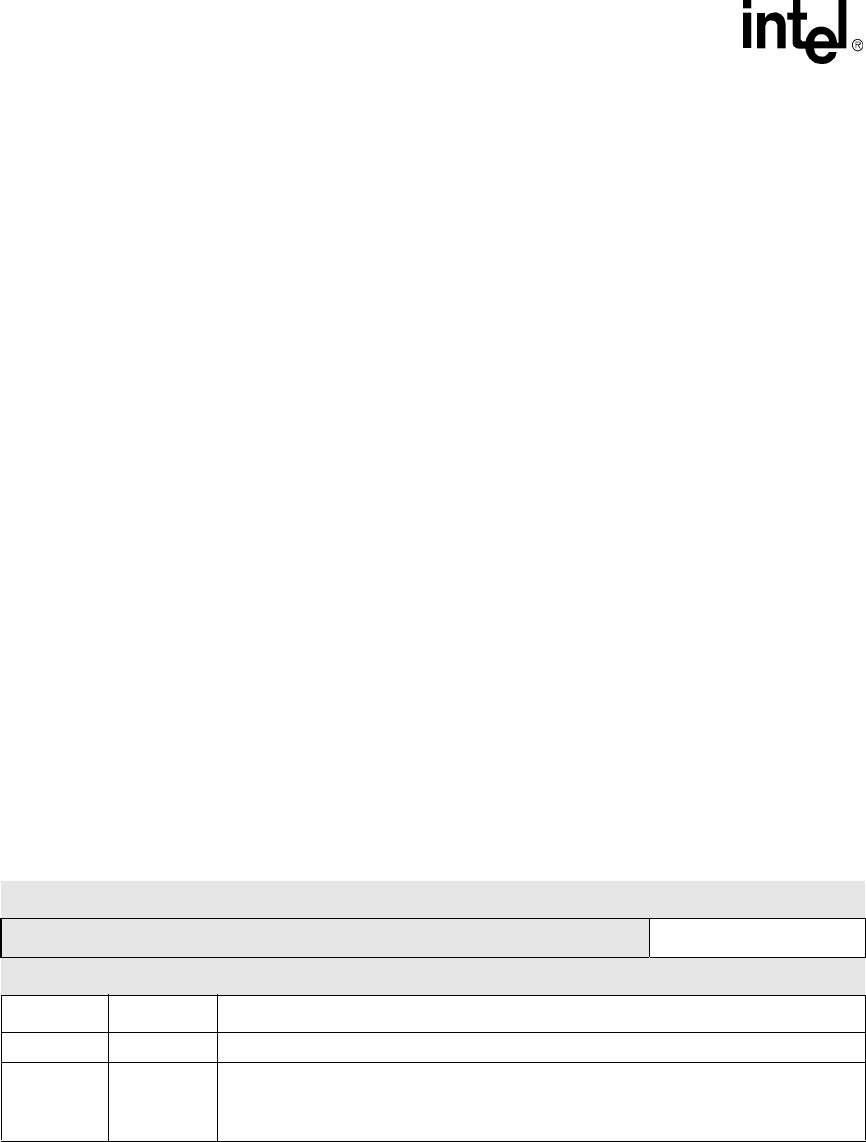
11-12 Intel® PXA255 Processor Developer’s Manual
Fast Infrared Communication Port
11.3.4 FICP Data Register (ICDR)
The ICDR, shown in Table 11-5, is a 32-bit register and its lower 8 bits are the top entry of the
transmit FIFO when the register is written and the bottom entry of the receive FIFO when the
register is read.
Reads to ICDR access the lower 8 bits of the receive FIFO’s bottom entry. As data enters the top of
the receive FIFO, bits 8 – 10 are used as tags to indicate conditions that occur as each piece of data
is received. The tag bits are transferred down the FIFO with the data byte that encountered the
condition. When data reaches the bottom of the FIFO, bit 8 of the FIFO entry is transferred to the
end-of-frame (EOF) flag, bit 9 to the CRC error (CRE) flag, and bit 10 to the receiver overrun
(ROR) flag. All these flags are in FICP status register 1. These flags can be read to determine
whether the value at the bottom of the FIFO represents the frame’s last byte or an error that was
encountered during reception. After the flags are checked, the FIFO value can be read. This causes
the data in the next location of the receive FIFO to be transferred to the bottom entry and its EOF,
CRE, and ROR bits to be transferred to the status register.
The end/error in FIFO (EIF) flag is set in status register 0 when a tag bit is set in any of the receive
FIFO’s bottom eight, 16, or 32 entries, as determined by the trigger level. The EIF flag is cleared
when no error bits are set in the FIFO’s bottom entries. When EIF is set, an interrupt is generated
and the receive FIFO DMA request is disabled. Software must empty the FIFO and check for the
EOF, CRE, and ROR error flags in ICSR1 before it removes each data value from the FIFO. After
each entry is removed, the EIF bit must be checked to determine if any set end or error tag remains
and the procedure is repeated until all set tags are flushed from the FIFO’s bottom entries. When
EIF is cleared, DMA service for the receive FIFO is re-enabled.
Both FIFOs are cleared when the processor is reset. The transmit FIFO is cleared when TXE is 0.
The receive FIFO is cleared when RXE is 0.
This is a read/write register. Ignore reads from reserved bits. Write zeros to reserved bits.
Table 11-5. ICRD Bit Definitions
0x4080_000C Fast Infrared Communication Port
Data Register (ICDR) Fast Infrared Communication Port
Bit 31 30 29 28 27 26 25 24 23 22 21 20 19 18 17 16 15 14 13 12 11 10 9 8 7 6 5 4 3 2 1 0
reserved DATA
Reset 0 0 0 0 0 0 0 0 0 0 0 0 0 0 0 0 0 0 0 0 0 0 0 0 0 0 0 0 0 0 0 0
Bits Name Description
[31:8] — reserved
[7:0] DATA
Top/bottom of transmit/receive FIFO.
Read - Read data from front of receive FIFO
Write - Place data at end of transmit FIFO
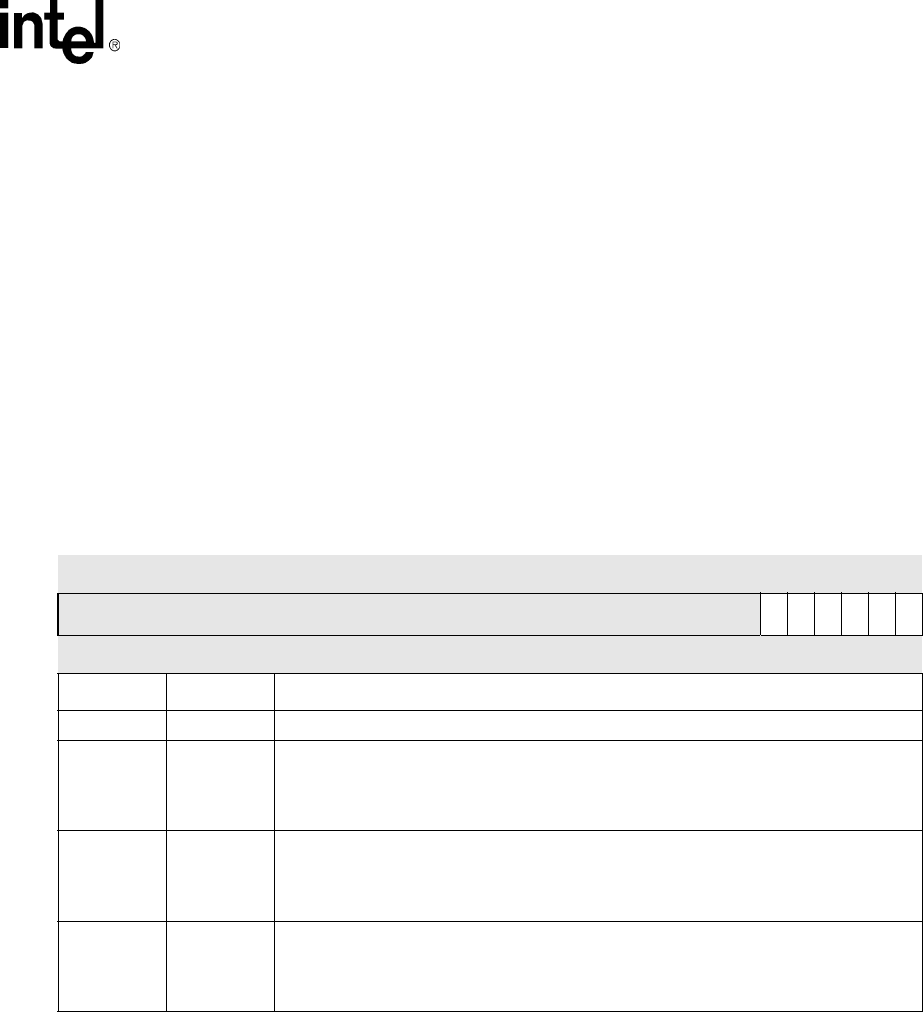
Intel® PXA255 Processor Developer’s Manual 11-13
Fast Infrared Communication Port
11.3.5 FICP Status Register 0 (ICSR0)
The ICSR0, shown in Table 11-6, contains bits that signal the transmit FIFO service request,
receive FIFO service request, receiver abort, transmit FIFO underrun, framing error, and the end/
error in receive FIFO conditions. Each of these hardware-detected events signal an interrupt
request to the interrupt controller.
If a bit signals an interrupt request, it signals the interrupt request as long as the bit is set. When the
bit is cleared, the interrupt is cleared. Read/write bits are called status bits. Read-only bits are
called flags. Status bits that must be cleared by software after they are set by hardware are called
sticky status bits. Writing a 1 to a sticky status bit clears it. Writing a 0 to a sticky status bit has no
effect. Read-only flags are set and cleared by hardware. Writes to read-only flags have no effect.
Some bits that cause interrupts have corresponding mask bits in the control registers.
This is a read/write register. Ignore reads from reserved bits. Write zeros to reserved bits.
.
Table 11-6. ICSR0 Bit Definitions (Sheet 1 of 2)
0x4080_0014 Fast Infrared Communication Port
Status Register 0 (ICSR0) Fast Infrared Communication Port
Bit 31 30 29 28 27 26 25 24 23 22 21 20 19 18 17 16 15 14 13 12 11 10 9 8 7 6 5 4 3 2 1 0
reserved
FRE
RFS
TFS
RAB
TUR
EIF
Reset 0 0 0 0 0 0 0 0 0 0 0 0 0 0 0 0 0 0 0 0 0 0 0 0 0 0 0 0 0 0 0 0
Bits Name Description
[31:6] — reserved
5FRE
Framing error.
0 = No framing errors encountered in the receipt of this data.
1 = Framing error occurred. A preamble was followed by something other than another
preamble or start flag, request interrupt.
4RFS
Receive FIFO service request (read-only).
0 = Receive FIFO has not reached it trigger level or receiver disabled.
1 = Receive FIFO has reached its trigger level and receiver is enabled. DMA service
request signalled. Interrupt request signalled if not masked by ICCR0[RIE].
3TFS
Transmit FIFO service request (read-only).
0 = Transmit FIFO has more than 96 entries of data or transmitter disabled.
1 = Transmit FIFO has 96 or less entries of data and transmitter is enabled. DMA service
request signalled. Interrupt request signalled if not masked by ICCR0[TIE].
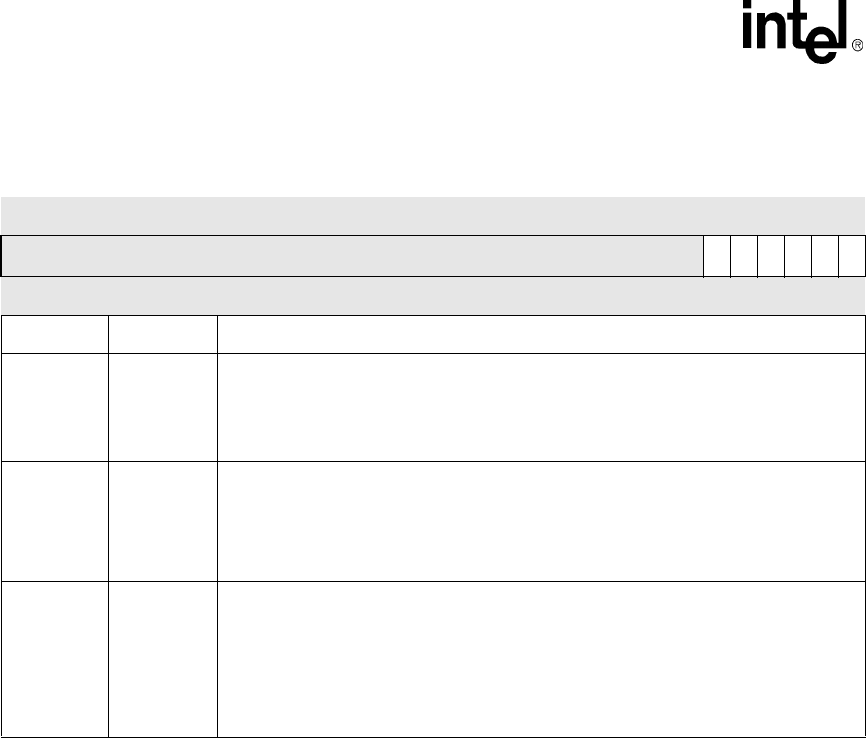
11-14 Intel® PXA255 Processor Developer’s Manual
Fast Infrared Communication Port
2RAB
Receiver abort.
0 = No abort has been detected for the incoming frame.
1 = Abort detected during receipt of incoming frame. Two or more chips containing no
pulses or any invalid chips were detected on the receive pin. EOF bit set on last piece
of “good” data received before the abort, interrupt requested.
1TUR
Transmit FIFO underrun.
0 – Transmit FIFO has not experienced an underrun.
1 – Transmit logic attempted to fetch data from transmit FIFO while it was empty. Interrupt
request signalled if not masked by ICCR0[TUS].
Underruns are not generated when the FICP transmitter is first enabled and is idle.
0EIF
End/error in FIFO (read-only).
0 – Bits 8–10 are not set within any of the entries at or below the trigger level of the receive
FIFO. Receive FIFO DMA service requests are enabled.
1 – One or more tag bits (8 – 10) are set within the entries at or below the trigger level of
the receive FIFO. Request interrupt, disable receive FIFO DMA service requests.
This interrupt is not maskable in the FICP. Once the bad bytes have been removed from
the FIFO and EIF is cleared, DMA requests are automatically enabled.
Table 11-6. ICSR0 Bit Definitions (Sheet 2 of 2)
0x4080_0014 Fast Infrared Communication Port
Status Register 0 (ICSR0) Fast Infrared Communication Port
Bit 31 30 29 28 27 26 25 24 23 22 21 20 19 18 17 16 15 14 13 12 11 10 9 8 7 6 5 4 3 2 1 0
reserved
FRE
RFS
TFS
RAB
TUR
EIF
Reset 0 0 0 0 0 0 0 0 0 0 0 0 0 0 0 0 0 0 0 0 0 0 0 0 0 0 0 0 0 0 0 0
Bits Name Description
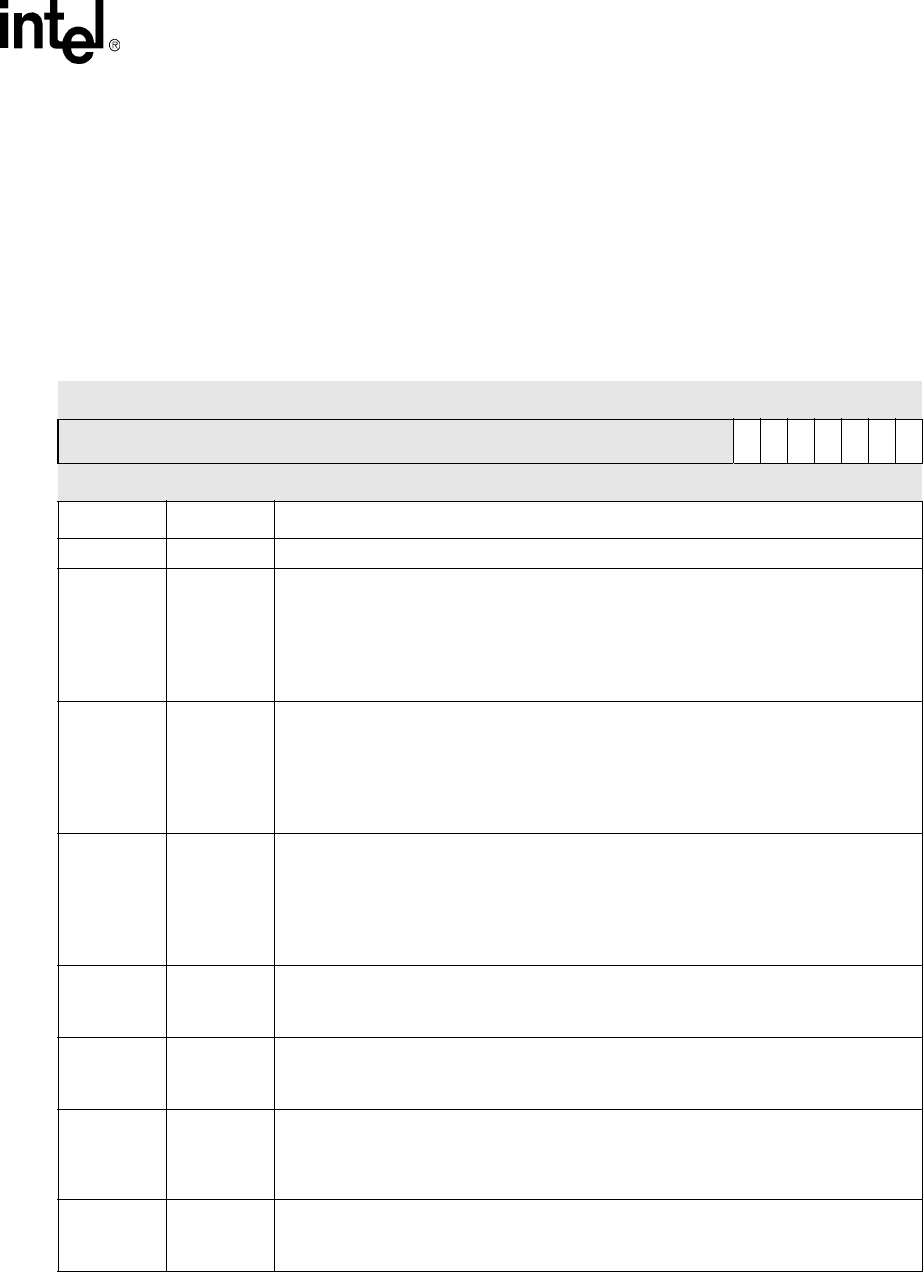
Intel® PXA255 Processor Developer’s Manual 11-15
Fast Infrared Communication Port
11.3.6 FICP Status Register 1 (ICSR1)
ICSR1, shown in Table 11-7, contains flags that indicate that the receiver is synchronized, the
transmitter is active, the transmit FIFO is not full, the receive FIFO is not empty, and that an EOF,
CRE, or underrun error has occurred.
This is a read-only register. Ignore reads from reserved bits.
.
Table 11-7. ICSR1 Bit Definitions
0x4080_0018 Fast Infrared Communication Port
Status Register 1 (ICSR1) Fast Infrared Communication Port
Bit 31 30 29 28 27 26 25 24 23 22 21 20 19 18 17 16 15 14 13 12 11 10 9 8 7 6 5 4 3 2 1 0
reserved
ROR
CRE
EOF
TNF
RNE
TBY
RSY
Reset 0 0 0 0 0 0 0 0 0 0 0 0 0 0 0 0 0 0 0 0 0 0 0 0 0 0 0 0 1 0 0 0
Bits Name Description
[31:7] — reserved
6ROR
Receive FIFO overrun (read-only).
0 = Receive FIFO has not experienced an overrun.
1 = Receive logic attempted to place data into receive FIFO while it was full. Data received
after the FIFO is full are lost.
Each time an 11-bit value reaches the bottom of the receive FIFO, bit 10 from the last FIFO
entry is transferred to the ROR bit.
5CRE
CRC error (read-only).
0 = CRC not encountered yet or no CRC check errors encountered in the receipt of data.
1 = CRC calculated on the incoming data. Does not match CRC value contained within
the received frame.
Each time an 11-bit value reaches the bottom of the receive FIFO, bit 9 from the last FIFO
entry is transferred to the CRE bit.
4EOF
End of frame (read-only).
0 = Current frame has not completed.
1 = The value at the bottom of the receive FIFO is the last byte of data within the frame,
including aborted frames.
Each time an 11-bit value reaches the bottom of the receive FIFO, bit 8 from the last FIFO
entry is transferred to the EOF bit.
3TNF
Transmit FIFO not full (read-only).
0 = Transmit FIFO is full.
1 = Transmit FIFO is not full (no interrupt generated).
2RNE
Receive FIFO not empty (read-only).
0 = Receive FIFO is empty.
1 = Receive FIFO is not empty (no interrupt generated).
1TBY
Transmitter busy flag (read-only).
0 = Transmitter is idle (continuous preambles) or disabled.
1 = Transmit logic is currently transmitting a frame (address, control, data, CRC, or start/
stop flag). No interrupt generated.
0RSY
Receiver synchronized flag (read-only).
0 = Receiver is in hunt mode or is disabled.
1 = Receiver logic is synchronized with the incoming data (no interrupt generated).
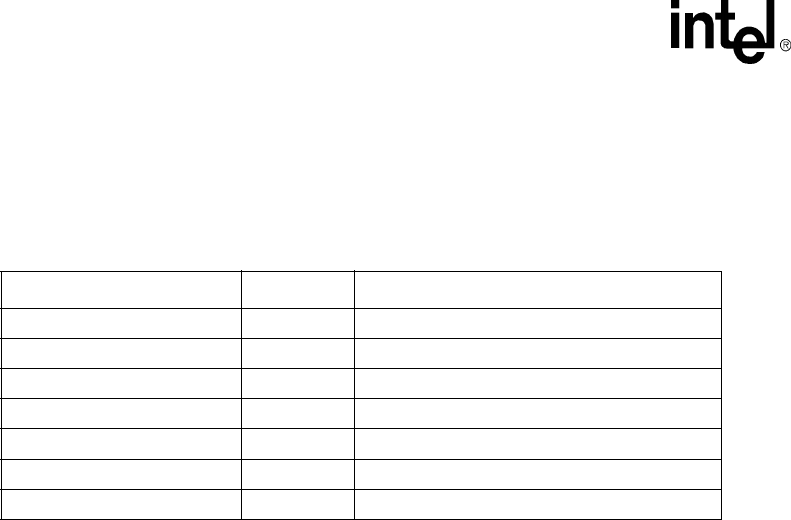
11-16 Intel® PXA255 Processor Developer’s Manual
Fast Infrared Communication Port
11.4 FICP Register Summary
Table 11-8 shows the registers associated with the FICP block and the physical addresses used to
access them.
Table 11-8. FICP Register Summary
Address Name Description
0x4080_0000 ICCR0 FICP control register 0
0x4080_0004 ICCR1 FICP control register 1
0x4080_0008 ICCR2 FICP control register 2
0x4080_000C ICDR FICP data register
0x4080_0010 — reserved
0x4080_0014 ICSR0 FICP status register 0
0x4080_0018 ICSR1 FICP status register 1

Intel® PXA255 Processor Developer’s Manual 12-1
USB Device Controller 12
This section describes the Universal Serial Bus (USB) protocol and its implementation-specific
options for device controllers for the PXA255 processor. These options include endpoint number,
type, and function; interrupts to the core; and a transmit/receive FIFO interface. A working
knowledge of the USB standard is vital to using this section effectively. The Universal Serial Bus
Device Controller (UDC) is USB-compliant and supports all standard device requests issued by the
host. UDC operation summaries and quick reference tables are provided. Refer to the Universal
Serial Bus Specification, revision 1.1, for a full description of the USB protocol. The Universal
Serial Bus Specification is available at http://www.usb.org.
12.1 USB Overview
The UDC supports 16 endpoints and can operate half-duplex at a rate of 12 Mbps (as a slave only,
not as a host or hub controller). The UDC supports four device configurations. Configurations 1, 2,
and 3 each support two interfaces. Alternate interface settings are not supported. This allows the
host to accommodate dynamic changes in the physical bus topology. A configuration is a specific
combination of USB resources available on the device. An interface is a related set of endpoints
that present a device feature or function to the host.
The UDC transmits serial information that contains layers of communication protocols. Fields are
the most basic protocol. UDC fields include: sync, packet identifier (PID), address, endpoint, frame
number, data, and Cyclic Redundancy Check (CRC). Fields are combined to produce packets. A
packet’s function determines the combination and number of fields that make up the packet. Packet
types include: token, start of frame, data, and handshake. Packets are assembled into groups to
produce transactions. Transactions fall into four groups: bulk, control, interrupt, and isochronous.
Endpoint 0 is used only to communicate the control transactions that configure the UDC. Endpoint
0’s responsibilities include: connection, address assignment, endpoint configuration, bus
enumeration, and disconnection.
The UDC uses a dual-port memory to support FIFO operations. Each Bulk and Isochronous
Endpoint FIFO structure is double buffered to enable the endpoint to process one packet as it
assembles another. The DMA and the Megacell can fill and empty the FIFOs. An interrupt or DMA
service request is generated when a packet has been received. The DMA engine services the UDC
FIFOs in 32-byte increments. Interrupts are also generated when the FIFO encounters a short
packet or zero-length packet. Endpoint 0 has a 16-entry long, 8-bit wide FIFO that can only be read
or written by the processor.
For endpoints 1-15, the UDC uses its dual-ported memory to hold data for a Bulk OUT transaction
while the transaction is checked for errors. If the Bulk OUT transaction data is invalid, the UDC
sends a NAK handshake to request the host to resend the data. The software is not notified that the
OUT data is invalid until the Bulk OUT data is received and verified. If the host sends a NAK
handshake in response to a Bulk IN data transmission, the UDC resends the data. Because the FIFO
maintains a copy of the data, the software does not have to reload the data.
The external pins dedicated to the UDC interface are UDC+ and UDC-. The USB protocol uses
differential signalling between the two pins for half-duplex data transmission. A 1.5 kΩ pull-up
resistor must be connected to the USB cable’s D+ signal to pull the UDC+ pin high when it is not
driven. Pulling the UDC+ pin high when it is not driven allows the UDC to be a high-speed,
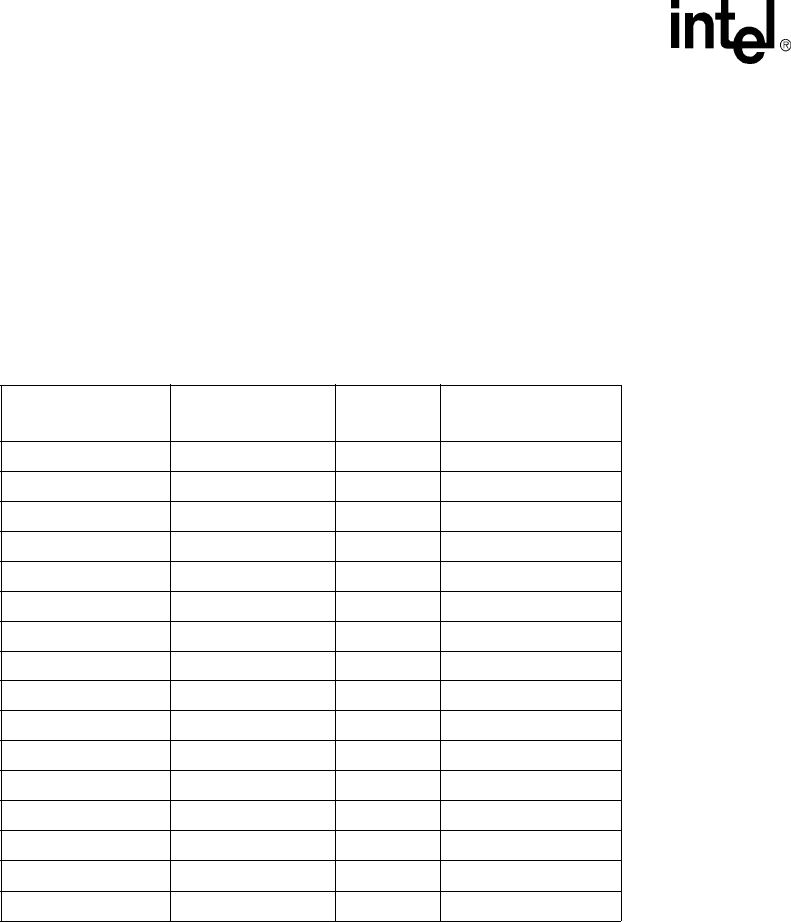
12-2 Intel® PXA255 Processor Developer’s Manual
USB Device Controller
12-Mbps device and provides the correct polarity for data transmission. The serial bus uses
differential signalling to transmit multiple states simultaneously. These states are combined to
produce transmit data and various bus conditions, including: Idle, Resume, Start of Packet, End of
Packet, Disconnect, Connect, and Reset.
12.2 Device Configuration
Table 12-1 shows the device’s configuration.
Data flow is relative to the USB host. IN packets represent data flow from the UDC to the host.
OUT packets represent data flow from the host to the UDC.
The FIFOs for the Bulk and Isochronous endpoints are double-buffered so one packet can be
processed as the next is assembled. While the UDC transmits an IN packet from a particular
endpoint, the Megacell can load the same endpoint for the next frame transmission. While the
Megacell unloads an OUT endpoint, the UDC can continue to process the next incoming packet to
that endpoint.
12.3 USB Protocol
After a core reset or when the USB host issues a USB reset, the UDC configures all endpoints and
is forced to use the USB default address, zero. After the UDC configures the endpoints, the host
assigns the UDC a unique address. At this point, the UDC is under the host’s control and responds
to commands that use control transactions to transmit to endpoint 0.
Table 12-1. Endpoint Configuration
Endpoint Number Type Function FIFO Size (bytes) X
number of FIFOs
0 Control IN/OUT 16
1BulkIN64x2
2 Bulk OUT 64x2
3 Isochronous IN 256x2
4 Isochronous OUT 256x2
5 Interrupt IN 8
6BulkIN64x2
7 Bulk OUT 64x2
8 Isochronous IN 256x2
9 Isochronous OUT 256x2
10 Interrupt IN 8
11 Bulk IN 64x2
12 Bulk OUT 64x2
13 Isochronous IN 256x2
14 Isochronous OUT 256x2
15 Interrupt IN 8
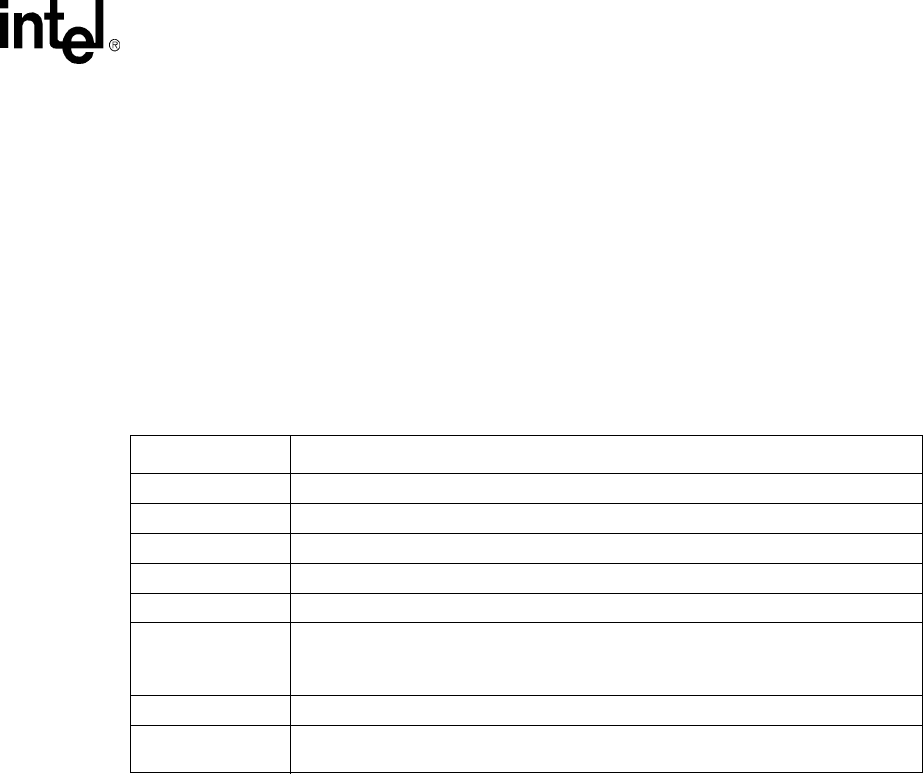
Intel® PXA255 Processor Developer’s Manual 12-3
USB Device Controller
12.3.1 Signalling Levels
USB uses differential signalling to encode data and to indicate various bus conditions. The USB
specification refers to the J and K data states to differentiate between high- and low-speed
transmissions. Because the UDC supports only 12 Mbps transmissions, references are only made to
actual data state 0 and actual data state 1.
By decoding the polarity of the UDC+ and UDC- pins and using differential data, four distinct
states are represented. Two of the four states are used to represent data. A 1 indicates that UDC+ is
high and UDC- is low. A 0 indicates that UDC+ is low and UDC- is high. The two remaining states
and pairings of the four encodings are further decoded to represent the current state of the USB.
Table 12-2 shows how differential signalling represents eight different bus states.
Hosts and hubs have pull-down resistors on both the D+ and D- lines. When a device is not
attached to the cable, the pull-down resistors cause D+ and D- to be pulled down below the single-
ended low threshold of the host or hub. This creates a state called single-ended zero (SE0). The
host detects a disconnect when an SE0 persists for more than 2.5 µs (30 bit times). When the UDC
is connected to the USB cable, the pull-up resistor on the UDC+ pin causes D+ to be pulled above
the single-ended high threshold level. After 2.5 µs, the host detects a connect.
After the host detects a Connect, the bus is in the Idle state because UDC+ is high and UDC- is low.
The bus transitions from the Idle state to the Resume state (a 1 to 0 transition) to signal the Start of
Packet (SOP). Each USB packet begins with a Sync field that starts with the 1-to-0 transition (see
Section 12.3.1). After the packet data is transferred, the bus signals the End of Packet (EOP) state
by pulling both UDC+ and UDC- low for 2 bit times followed by an Idle state for 1 bit time. If the
idle persists for more than 3 ms, the UDC enters Suspend state and is placed in low-power mode.
The host can awaken the UDC from the Suspend state by signalling a reset or by switching the bus
to the resume state via normal bus activity. Under normal operating conditions, the host
periodically signals an Start of Frame (SOF) to ensure that devices do not enter the suspend state.
12.3.2 Bit Encoding
USB uses nonreturn to zero inverted (NRZI) to encode individual bits. Both the clock and the data
are encoded and transmitted in the same signal. Data is represented by transitions rather than by the
signal’s state. A zero is represented by a transition, and a one is represented by no transition, which
produces the data. Each time a zero occurs, the receiver logic synchronizes the baud clock to the
Table 12-2. USB States
Bus State UDC+/UDC- Pin Levels
Idle UDC+ high, UDC- low (same as a 1).
Suspend Idle state for more than 3 ms.
Resume UDC+ low, UDC- high (same as a 0).
Start of Packet Transition from idle to resume.
End of Packet UDC+ AND UDC- low for 2 bit times followed by an idle for 1 bit time.
Disconnect
UDC+ AND UDC- below single-ended low threshold for more than 2.5 µs.
(Disconnect is the static bus condition that results when no device is plugged into a hub
port.)
Connect UDC+ OR UDC- high for more than 2.5 µs.
Reset UDC+ AND UDC- low for more than 2.5 µs. (Reset is driven by the host controller and
sensed by a device controller.)
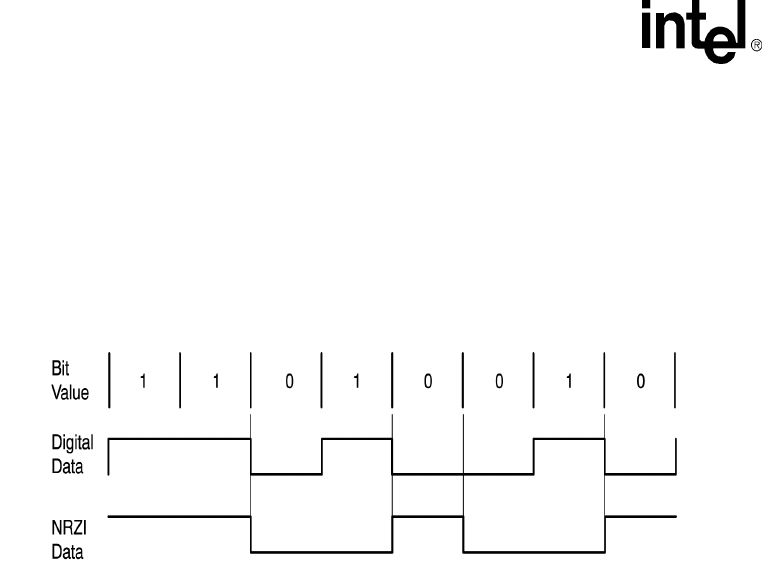
12-4 Intel® PXA255 Processor Developer’s Manual
USB Device Controller
incoming data, which produces the clock. To ensure the receiver is periodically synchronized, six
consecutive ones in the serial bit stream trigger the transmitter to insert a zero. This procedure is
known as bit stuffing. The receiver logic detects stuffed bits and removes them from incoming
data. Bit stuffing causes a transition on the incoming signal at least once every 7 bit times to ensure
the baud clock is locked. Bit stuffing is enabled for an entire packet from the time the SOP is
detected until the EOP is detected (enabled during the Sync field through the CRC field).
Figure 12-1 shows the NRZI encoding of the data byte 0b1101 0010.
12.3.3 Field Formats
Individual bits are assembled into groups called fields. Fields are used to construct packets and
packets are used to construct frames or transactions. There are seven USB field types: Sync, PID,
Address, Endpoint, Frame Number, Data, and CRC.
A Sync is preceded by the Idle state and is the first field of every packet. The first bit of a Sync
field signals the SOP to the UDC or host. A Sync is 8 bits wide and consists of seven zeros
followed by a one (0x80). Bits are transmitted to the bus least significant bit first in every field,
except the CRC field.
The PID is 1 byte wide and always follows the sync field. The first four bits contain an encoded
value that represents packet type (Token, Data, Handshake, and Special), packet format, and type
of error detection. The last four bits contain a check field that ensures the PID is transmitted
without errors. The check field is generated by performing a ones complement of the PID. The
UDC XORs the PID and CRC fields and takes the action prescribed in the USB standard if the
result does not contain all ones, which indicates an error has occurred in transmission.
The Address and Endpoint fields are used to access the UDC’s 16 endpoints. The Address field
contains seven bits and permits 127 unique devices to be placed on the USB. After the USB host
signals a reset, the UDC and all other devices are assigned the default address, zero. The host is
then responsible for assigning a unique address to each device on the bus. Addresses are assigned
in the enumeration process, one device at a time. After the host assigns the an address to the UDC,
the UDC only responds to transactions directed to that address. The Address field follows the PID
in every packet transmitted.
When the UDC detects a packet that is addressed to it, it uses the Endpoint field to determine which
of the UDC’s endpoints is being addressed. The Endpoint field contains four bits. Encodings for
endpoints 0 (0000b) through 15 (1111b) are allowed. The Endpoint field follows the Address field.
Figure 12-1. NRZI Bit Encoding Example
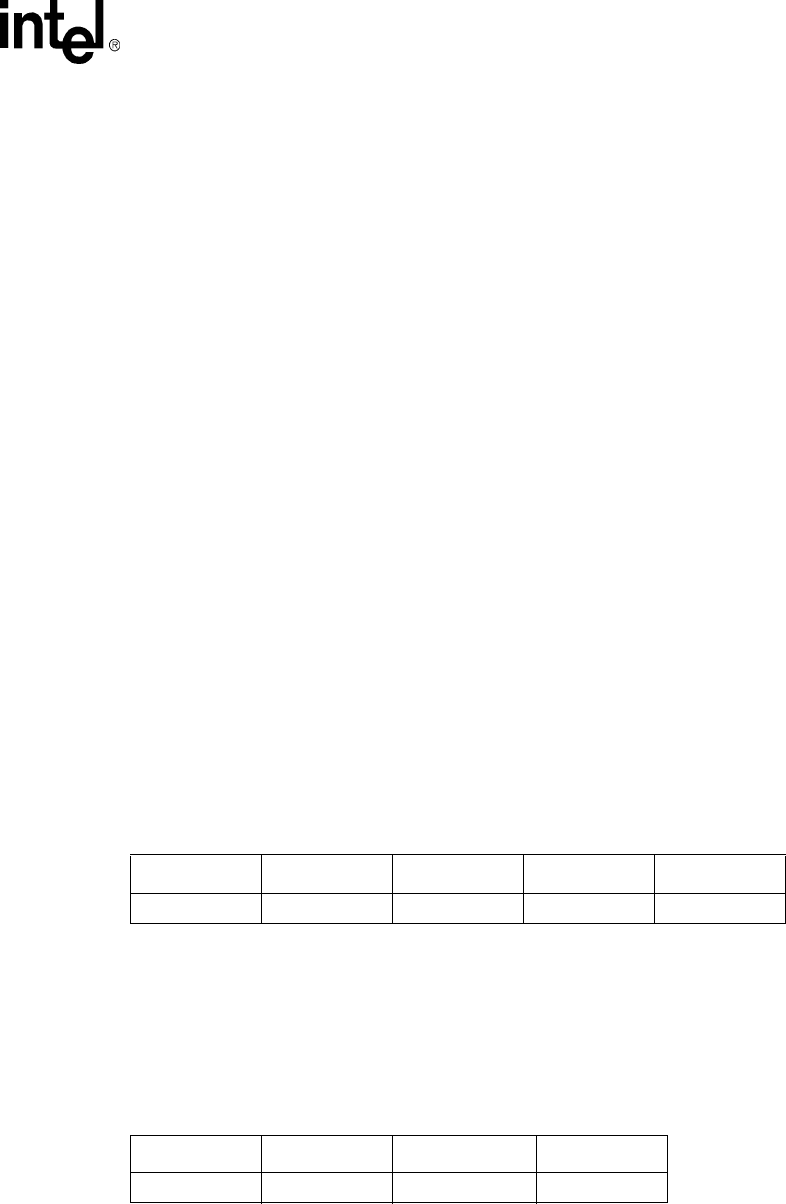
Intel® PXA255 Processor Developer’s Manual 12-5
USB Device Controller
The Frame Number is an 11-bit field incremented by the host each time a frame is transmitted.
When it reaches its maximum value, 2047 (0x7FF), its value rolls over. Frame Number is
transmitted in the SOF packet, which the host outputs in 1 ms intervals. Device controllers use the
Frame Number field to control isochronous transfers. Data fields are used to transmit the packet
data between the host and the UDC. A data field consists of 0 to 1023 bytes. Each byte is
transmitted least significant bit first. The UDC generates an interrupt to indicate that a Start of
Frame event has occurred.
CRC fields are used to detect errors introduced during token and data packet transmission, and are
applied to all the fields in the packet except the PID field. The PID contains its own 4-bit ones
complement check field for error detection. Token packets use a 5-bit CRC (x5+x2+1) called CRC5
and Data packets use a 16-bit CRC (x16+x15+x2+1) called CRC16. For both CRCs, the checker
resets to all ones at the start of each packet.
12.3.4 Packet Formats
USB supports four packet types: Token, Data, Handshake, and Special. A PRE (Preamble) PID
precedes a low-speed (1.5 Mbps) USB transmission. The UDC supports high-speed (12 Mbps)
USB transfers only. PRE packets that signify low-speed devices and the low-speed data transfer
that follows such PRE packets are ignored.
12.3.4.1 Token Packet Type
A Token packet is placed at the beginning of a frame and is used to identify OUT, IN, SOF, and
SETUP transactions. OUT and IN frames are used to transfer data, SOF packets are used to time
isochronous transactions, and SETUP packets are used for control transfers to configure endpoints.
A Token packet consists of a sync, a PID, an address, an endpoint, and a CRC5 field (see
Table 12-3). For OUT and SETUP transactions, the address and endpoint fields are used to select
the UDC endpoint that receives the data. For an IN transaction, the address and endpoint fields are
used to select the UDC endpoint that transmits data.
12.3.4.2 Start of Frame Packet Type
An SOF is a special type of Token packet that the host issues at a nominal interval of once every
1 ms +/- 0.0005 ms. SOF packets consist of a Sync, a PID, a Frame Number (incremented after
each frame is transmitted), and a CRC5 field (see Table 12-4). The presence of SOF packets every
1 ms prevents the UDC from entering Suspend mode.
Table 12-3. IN, OUT, and SETUP Token Packet Format
8 bits 8 bits 7 bits 4 bits 5 bits
Sync PID Address Endpoint CRC5
Table 12-4. SOF Token Packet Format
8 bits 8 bits 11 bits 5 bits
Sync PID Frame Number CRC5
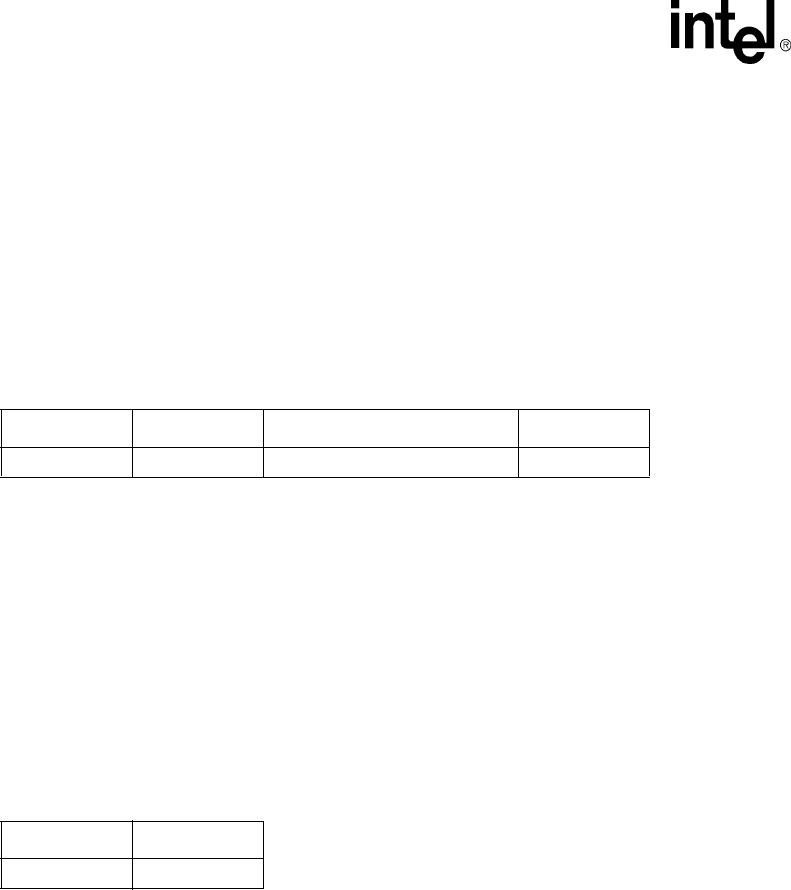
12-6 Intel® PXA255 Processor Developer’s Manual
USB Device Controller
12.3.4.3 Data Packet Type
Data packets follow Token packets and are used to transmit data between the host and UDC. The
PID specifies two types of Data packets: DATA0 and DATA1. These Data packets are used to
provide a mechanism to ensure that the data sequence between the transmitter and receiver is
synchronized across multiple transactions. During the handshake phase, the transmitter and
receiver determine which data token type to transmit first. For each subsequent packet transmitted,
the data packet type is toggled (DATA0, DATA1, DATA0, and so on). A Data packet consists of a
Sync, a PID, from 0 to 1023 bytes of data, and a CRC16 field (see Table 12-5). The UDC supports
a maximum of eight bytes of data for an Interrupt IN data payload, a maximum of 64 bytes of data
for a Bulk data payload and a maximum of 256 bytes of data for an Isochronous data payload.
12.3.4.4 Handshake Packet Type
Handshake packets consist of a Sync and a PID. Handshake packets do not contain a CRC because
the PID contains its own check field. Handshake packets are used to report data transaction status,
including confirmation that data was successfully received, flow control, and stall conditions. Only
transactions that support flow control can return handshakes. The three types of handshake packets
are: ACK, NAK, and STALL. ACK indicates that a data packet was received without bit stuffing,
CRC, or PID check errors. NAK indicates that the UDC was unable to accept data from the host or
has no data to transmit. STALL indicates that the UDC was unable to transmit or receive data, and
requires host intervention to clear the stall condition. The receiving unit signals Bit stuffing, CRC,
and PID errors by omitting a handshake packet. Table 12-6 shows the format of a handshake
packet.
12.3.5 Transaction Formats
Packets are assembled into groups to form transactions. The USB protocol uses four different
transaction formats. Each transaction format is specific to a particular type of endpoint: Bulk,
Control, Interrupt, or Isochronous. Endpoint 0, by default, is a control endpoint and receives only
control transactions. All USB transactions are initiated by the host controller and transmitted in one
direction at a time (known as half-duplex) between the host and UDC.
12.3.5.1 Bulk Transaction Type
Bulk transactions guarantee error-free data transmission between the host and UDC by using
packet error detection and retry. The host schedules bulk packets when the bus has available time.
Bulk transactions are made up of three packet types: Token, Data, and Handshake. The eight types
of bulk transactions are based on data direction, error, and stall conditions. The types of bulk
transactions are shown in Table 12-7. Packets sent from the UDC to the host are highlighted in
boldface type and packets sent from the host to the UDC are not.
Table 12-5. Data Packet Format
8 bits 8 bits 0–1023 bytes 16 bits
Sync PID Data CRC16
Table 12-6. Handshake Packet Format
8 bits 8 bits
Sync PID
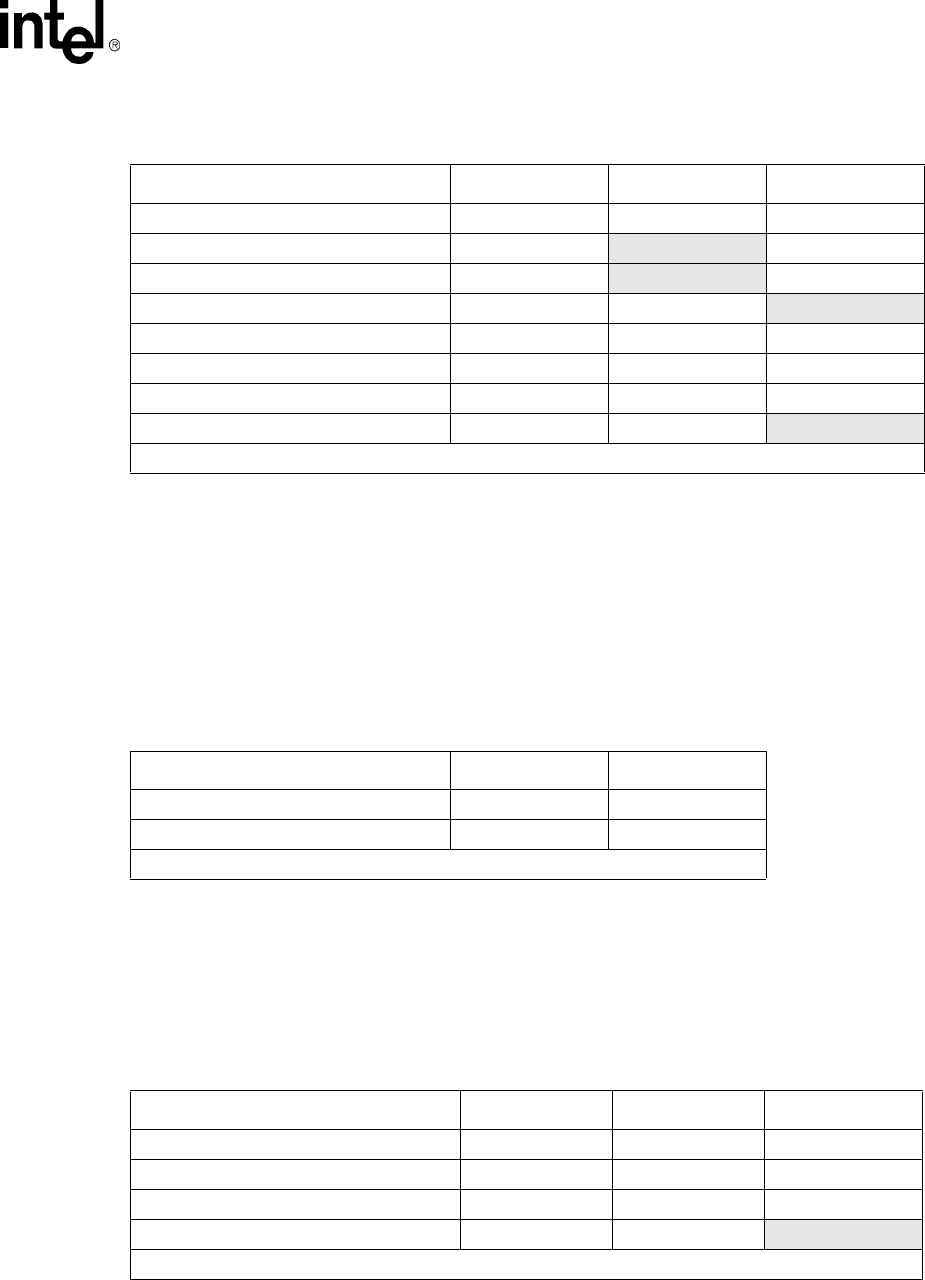
Intel® PXA255 Processor Developer’s Manual 12-7
USB Device Controller
12.3.5.2 Isochronous Transaction Type
Isochronous transactions ensure constant rate, error-tolerant transmission of data between the host
and UDC. The host schedules isochronous packets during every frame. USB protocol allows
isochronous transfers to take up to 90% of the USB bandwidth. Unlike bulk transactions, if
corrupted data is received, the UDC will continue to process the corrupted data that corresponds to
the current start of frame indicator. Isochronous transactions do not support a handshake phase or
retry capability. Two packet types are used to construct isochronous transactions: token and data.
The types of isochronous transactions based on data direction are shown in Table 12-8.
12.3.5.3 Control Transaction Type
The host uses control transactions to configure endpoints and query their status. Like bulk
transactions, control transactions begin with a setup packet, followed by an optional data packet,
then a handshake packet. Control transactions, by default, use DATA0 type transfers. Table 12 -9
shows the four types of control transactions.
Table 12-7. Bulk Transaction Formats
Action Token Packet Data Packet Handshake Packet
Host successfully received data from UDC IN DATA0/DATA1 ACK
UDC temporarily unable to transmit data IN None NAK
UDC endpoint needs host intervention IN None STALL
Host detected PID, CRC, or bit stuff error IN DATA0/DATA1 None
UDC successfully received data from host OUT DATA0/DATA1 ACK
UDC temporarily unable to receive data OUT DATA0/DATA1 NAK
UDC endpoint needs host intervention OUT DATA0/DATA1 STALL
UDC detected PID, CRC, or bit stuff error OUT DATA0/DATA1 None
Packets from UDC to host are boldface
Table 12-8. Isochronous Transaction Formats
Action Token Packet Data Packet
Host received data from UDC IN DATA0
UDC received data from host OUT DATA0
Packets from UDC to host are boldface
Table 12-9. Control Transaction Formats
Action Token Packet Data Packet Handshake Packet
UDC successfully received control from host SETUP DATA0 ACK
UDC temporarily unable to receive data SETUP DATA0 NAK
UDC endpoint needs host intervention SETUP DATA0 STALL
UDC detected PID, CRC, or bit stuff error SETUP DATA0 None
Packets from UDC to host are boldface
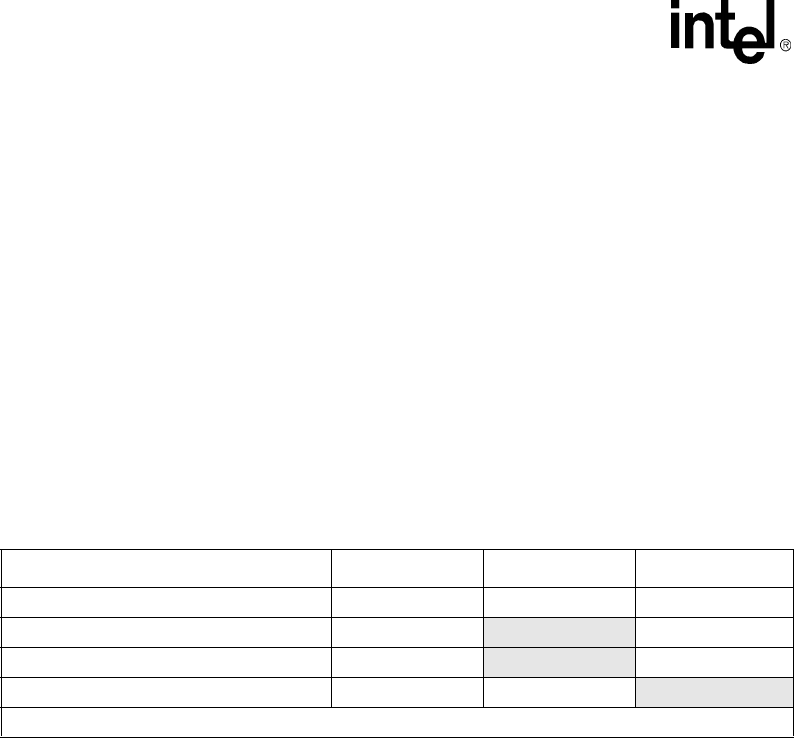
12-8 Intel® PXA255 Processor Developer’s Manual
USB Device Controller
To assemble control transfers, the host sends a control transaction to tell the UDC what type of
control transfer is taking place (control read or control write), followed by one or more data
transactions. The setup is the first stage of the control transfer. The device must respond with an
ACK or no handshake (if the data is corrupted). The control transaction, by default, uses a DATA0
transfer and each subsequent data transaction toggles between DATA1 and DATA0 transfers. A
control write to an endpoint uses OUT transactions. Control reads use IN transactions. The transfer
direction is the opposite of the last data transaction. The transfer direction is used to report status
and functions as a handshake. For a control write, the last transaction is an IN from the UDC to the
host. For a control read, the last transaction is an OUT from the host to the UDC. The last data
transaction always uses a DATA1 transfer, even if the previous transaction used DATA1.
12.3.5.4 Interrupt Transaction Type
The host uses interrupt transactions to query the status of the device. Like bulk transactions,
interrupt transactions begin with a setup packet, followed by an optional data packet, then a
handshake packet. Interrupt transactions, by default, use DATA0 type transfers. Figure 12-10
shows the four types of interrupt transactions.
12.3.6 UDC Device Requests
The UDC uses its control, status, and data registers to control and monitor the transmit and receive
FIFOs for endpoints 1 - 15. The host controls all other UDC configuration and status reporting
using device requests that are sent as control transactions to endpoint 0 via the USB. Each setup
packet to Endpoint 0 is 8 bytes long and specifies:
•Data transfer direction: host to device, device to host
•Data transfer type: standard, class, vendor
•Data recipient: device, interface, endpoint, other
•Number of bytes to transfer
•Index or offset
•Value: used to pass a variable-sized data parameter
•Device request
Table 12-11 shows a summary of all device requests. Refer to the Universal Serial Bus
Specification Revision 1.1 for a full description of host device requests.
Table 12-10. Interrupt Transaction Formats
Action Token Packet Data Packet Handshake Packet
Host successfully received data from UDC IN DATA0 ACK
UDC temporarily unable to transmit data IN None NAK
UDC endpoint needs host intervention IN None STALL
Host detected PID, CRC, or bit stuff error IN DATA0 None
Packets from UDC to host are boldface

Intel® PXA255 Processor Developer’s Manual 12-9
USB Device Controller
The UDC decodes most standard device commands with no intervention required by the user. The
following commands are not passed to the user: Set Address, Set Feature, Clear Feature, Get
Configuration, Get Status, Get Interface, and Sync Frame. The Set Configuration and Set Interface
commands are passed to the user to indicate that the host set the specified configuration or interface
and the software must take any necessary actions. Alternate interfaces settings are not supported;
the host must set the alternate settings field in SET_INTERFACE requests to zero. If the UDC
receives a SET_INTERFACE request with the alternate settings field non-zero, the UDC responds
with a STALL. The Get Descriptor and Set Descriptor commands are passed to the user to be
decoded.
Because the Set Feature and Clear Feature commands are not passed on, the user is not able decode
the device remote wakeup feature commands. To solve this problem, the status bit
UDCCS0:DRWF indicates whether or not the device remote wakeup feature is enabled. UDCCS0:
DRWF is a read-only bit. When the bit is set to 1, the device remote wakeup feature is enabled.
When the bit is set to 0, the feature is not enabled.
12.3.7 Configuration
In response to the GET_DESCRIPTOR command, the user device sends back a description of the
UDC configuration. The UDC can physically support more data channel bandwidth than the USB
specification allows. When the device responds to the host, it must specify a legal USB
configuration. For example, if the device specifies a configuration of six isochronous endpoints of
256 bytes each, the host is not be able to schedule the proper bandwidth and does not take the UDC
out of Configuration 0. The user device determines which endpoints to report to the host. If an
endpoint is not reported, it is not used. Another option, attractive for use with isochronous
endpoints, is to describe a configuration of a packet with a maximum size less than 256 bytes to the
host. For example, if software responds to the GET_DESCRIPTOR command that Endpoint 3 only
supports 64 bytes maximum packet Isochronous IN data, the user device must set the
UDCCS3[TSP] bit after it loads 64 bytes for transmission. Similarly, if Endpoint 4 is described as
supporting 128 bytes maximum packet Isochronous OUT data, the UDC recognizes the end of the
packet, sets UDCCS4[RPC], and an interrupt is generated.
Table 12-11. Host Device Request Summary
Request Name
SET_FEATURE Enables a specific feature such as device remote wake-up or endpoint stalls.
CLEAR_FEATURE Clears or disables a specific feature.
SET_CONFIGURATION Configures the UDC for operation. Used after a reset of the Megacell or after
a reset has been signalled via the USB.
GET_CONFIGURATION Returns the current UDC configuration to the host.
SET_DESCRIPTOR Sets existing descriptors or add new descriptors. Existing descriptors include:
device, configuration, string, interface, and endpoint.
GET_DESCRIPTOR Returns the specified descriptor, if it exists.
SET_INTERFACE Selects an alternate setting for the UDC’s interface.
GET_INTERFACE Returns the selected alternate setting for the specified interface.
GET_STATUS Returns the UDC’s status including: remote wake-up, self-powered, data
direction, endpoint number, and stall status.
SET_ADDRESS Sets the UDC’s 7-bit address value for all future device accesses.
SYNCH_FRAME Sets then reports an endpoint’s synchronization frame.

12-10 Intel® PXA255 Processor Developer’s Manual
USB Device Controller
The direction of the endpoints is fixed. Physically, the UDC only supports interrupt endpoints with
a maximum packet size of 8 bytes or less, bulk endpoints with a maximum packet size of 64 bytes
or less, and isochronous endpoints with a maximum packet size of 256 bytes or less.
To make the processor more adaptable, the UDC supports a total of four configurations. Each of
these configurations are identical in the UDC, software can make three distinct configurations,
each with two interfaces. Configuration 0 is a default configuration of Endpoint 0 only and cannot
be defined as any other arrangement.
After the host completes a SET_CONFIGURATION or SET_INTERFACE command, the
software must decode the command to empty the OUT endpoint FIFOs and allow the Megacell to
set up the proper power/peripheral configurations.
12.4 UDC Hardware Connection
This section explains how to connect the USB interface for a variety of devices.
12.4.1 Self-Powered Device
Figure 12-2 shows how to connect the USB interface for a self-powered device. The 0 Ω resistors
are optional and if they are not used, USB D+ must connect directly to the device UDC D+ and
connect USB D- must connect directly to the device UDC D-. The UDC D+ and UDC D- pins are
designed to match the impedance of a USB cable, 90 Ω, without external series resistors. To allow
minor impedance corrections to compensate for the impedance that results from the board trace,
0 Ω resistors are recommended on the board.
The “5 V to 3.3 V” device is required because the input pins of the processor can only tolerate 3.3
V. The device can be implemented in a number of ways. The most robust and expensive solution is
a Power-On-Reset device such as a MAX6348. This solution produces a clean signal edge and
minimizes signal bounce. A more inexpensive solution is a 3.3 V line buffer with inputs that can
tolerate 5 V. This solution does not reduce signal bounce, so software must compensate by reading
the GPIO repeatedly until it proves to be stable. A third solution is a signal bounce minimization
circuit that can tolerate 5 V but produces a 3.3 V signal to the GPIO pin.
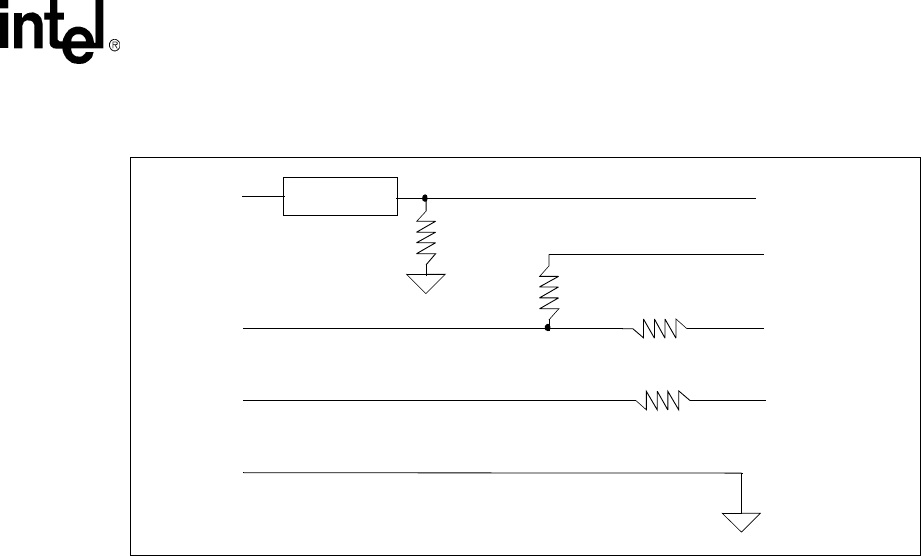
Intel® PXA255 Processor Developer’s Manual 12-11
USB Device Controller
12.4.1.1 When GPIOn and GPIOx are Different Pins
The GPIOn and GPIOx pins can be any GPIO pins. GPIOn must be a GPIO that can wake the
device from sleep mode. After a reset, GPIOx is configured as an input. This causes the UDC+ line
to float. GPIOn is configured to act as an input and to cause an interrupt on a rising or falling edge.
When an interrupt occurs, software must read the GPIOn pin to determine if the cable is connected.
The GPIOn pin is set to a 1 when the cable is connected and a 0 when the cable is disconnected.
When a USB connect is detected, software must enable the UDC peripheral and drive a 1 to the
GPIOx pin to indicate to the host PC that a high-speed USB device is connected. When a USB
disconnect is detected, software must configure the GPIOx pin as an input, configure the GPIOn
pin to detect a wakeup event, and put the disconnected peripheral in sleep mode, if desired.
If software must put a peripheral in sleep mode, it configures the GPIOx pin as an input. This
causes the UDC+ line to float, which appears to be a disconnect to the host PC. The peripheral is
put in sleep mode. When the peripheral comes out of sleep mode, software must drive a 1 to the
GPIOx pin to indicate to the host PC that a high-speed USB peripheral is connected.
12.4.1.2 When GPIOn and GPIOx are the Same Pin
After a reset, GPIOn is configured to act as an input and to cause an interrupt on a rising or falling
edge. When an interrupt occurs, software must read the GPIOn pin to determine if the cable is
connected. GPIOn is set to a 1 when the cable is connected and a 0 when the cable is disconnected.
If a USB connect is detected, software must enable the UDC peripheral before the host PC sends
the first USB command. If a USB disconnect is detected, software must configure the GPIOn pin to
detect a wakeup event and put the peripheral in sleep mode, if desired.
When GPIOn and GPIOx are the same pin, do not put a peripheral in sleep mode if the USB cable
is connected to the device. During sleep, the USB controller is in reset and does not respond to the
host PC. When it returns from sleep mode, the peripheral does not respond to its host-assigned
address.
Figure 12-2. Self-Powered Device
USB 5V
USB D+
USB D-
USB GND
5 V to 3.3 V
1.5K
GPIOn
UDC D+
UDC D-
0 ohm
(optional)
0 ohm
(optional)
Board GND
470K GPIOx

12-12 Intel® PXA255 Processor Developer’s Manual
USB Device Controller
12.4.2 Bus-Powered Devices
The processor does not support bus-powered devices because it is required to consume less that
500 µA when the host issues a suspend (see Section 7.2.3 of the USB Specification, version 1.1).
The processor cannot limit the amount of current it consumes to 500 µA unless it enters sleep
mode. When processor enters sleep mode it resets the USB registers and does not respond to its
host-assigned address.
12.5 UDC Operation
When a USB interrupt is received, software is directed to the USB ISR. USIR is level sensitive. Be
sure to clear USIR as the last step before exiting the ISR. Upon exiting the ISR, the user should
always clear the interrupt source bit, then clear the USIR. On power up or after a reset, software
initially enables only EP0 interrupt. The other interrupts are enabled as required by the
SET_CONFIG command.
12.5.1 Case 1: EP0 Control Read
1. When software starts, it initializes a software state machine to EP0_IDLE. The software state
machine is used to track endpoints stages when software communicates with the host PC.
2. The host PC sends a SETUP command.
3. UDC generates an EP0 Interrupt.
4. Software determines that the UDCCS0[SA] and UDCCS0[OPR] bits are set. This indicates
that a new OUT packet is in the EP0 Buffer and identifies a SETUP transaction.
5. Software reads the data into a buffer while UDCCS0[RNE] bit (receiver not empty) is set.
6. Software parses the command in the buffer and determines that it is a Control Read.
7. Software starts to load the UDDR0 register FIFO with the first data packet and sets the internal
state machine to EP0_IN_DATA_PHASE.
8. After it reads and parses the data, software clears the UDCCS0[SA] and the UDCCS0[OPR]
bits and sets the UDCCS0[IPR] bit, if transmitting less than MAX_PACKET bytes, which
prompts the UDC to transmit the data on the next IN. The UDC sends NAKs to all requests on
this EP until the UDCCS0[IPR] bit is set.
9. Software clears the UDC interrupt bit and returns from the interrupt service routine.
10. The host PC issues an IN packet, which the UDC sends data back to the host. After the host PC
sends an ACK to the UDC, the UDC clears the UDDCS0[IPR] bit and generates an interrupt.
11. Software enters the ISR routine and examines its internal state machine. It determines that it is
in the EP0_IN_DATA_PHASE state and must transmit more data. Software loads the next
amount of data, sets the UDCCS0[IPR] bit if necessary, and returns from the interrupt. The
internal state machine is not affected.
12. Repeat Steps 10 and 11 until all the data is transmitted or the last data packet is a short packet.
13. If the last packet software sends is a short packet, it sets its internal state machine to
EP0_END_XFER. If the last data packet ends on a 16-byte boundary, software sets
UDCCS0[IPR] to send a zero-length packet without loading data in the FIFO. After it sends
the zero-length packet, software sets the internal state machine to EP0_END_XFER.

Intel® PXA255 Processor Developer’s Manual 12-13
USB Device Controller
14. When the host executes the STATUS OUT stage (zero-length OUT), the UDC sets the
UDDCS0[OPR] bit, which causes an interrupt.
15. Software enters the ISR routine and determines that the UDCCS0[OPR] bit is set, the
UDCCS0[SA] bit is clear, and its internal state machine is EP0_END_XFER. Software clears
the UDCCS0[OPR] bit and transfers its internal state machine to EP0_IDLE.
16. Software clears the UDC interrupt bit and returns from the interrupt service routine.
If the host sends another SETUP command during these steps, the software must terminate the first
SETUP command and start the new command.
12.5.2 Case 2: EP0 Control Read with a Premature Status Stage
Case 2 occurs during an enumeration cycle when the host PC sends a premature status stage during
a Get Device Descriptor command.
1. When software starts, it initializes a software state machine to EP0_IDLE. The software state
machine is used to track endpoints stages when software communicates with the host PC.
2. The host PC sends a SETUP command.
3. UDC generates an EP0 Interrupt.
4. Software determines that the UDCCS0[SA] and UDCCS0[OPR] bits are set. This indicates
that a new OUT packet is in the EP0 Buffer and identifies a SETUP transaction.
5. Software reads the data into a buffer while UDCCS0[RNE] bit (receiver not empty) is set.
6. Software parses the command in the buffer and determines that it is a Control Read.
7. Software starts to load the UDDR0 register FIFO with the first data packet and sets the internal
state machine to EP0_IN_DATA_PHASE.
8. After it reads and parses the data, software clears the UDCCS0[SA] and the UDCCS0[OPR]
bits and sets the UDCCS0[IPR] bit, if transmitting less than MAX_PACKET bytes, which
prompts the UDC to transmit the data on the next IN. The UDC sends NAKs to all requests on
this EP until the UDCCS0[IPR] bit is set.
9. Software clears the UDC interrupt bit and returns from the interrupt service routine.
10. The host PC issues an IN packet, which the UDC sends back to the host. After the host PC
sends an ACK to the UDC, the UDC clears the UDDCS0[IPR] bit and generates an interrupt.
11. Software enters the ISR routine and examines its internal state machine. It determines that it is
in the EP0_IN_DATA_PHASE state and must transmit more data. Software loads the next
amount of data, sets the UDCCS0[IPR] bit, if transmitting less than MAX_PACKET bytes,
and returns from the interrupt. The internal state machine is not affected.
12. Repeat Steps 10 and 11 until all the data is transmitted or the last data packet is a short packet.
13. As Steps 10 and 11 are repeated, the host sends a premature STATUS OUT stage, which
indicates that the host PC can not accept more data, instead of an IN packet.
14. When the EP0 interrupt occurs, software determines that the UDCCS0[OPR] bit is set, the
UDCCS0[SA] bit is cleared, and its machine state is EP0_IN_DATA_PHASE. This indicates
that a premature STATUS OUT occurred.
15. Software clears the UDCCS0[OPR] bit and changes the pin’s state to EP0_IDLE. The
software writes to the UDCCS0[FTF] bit to clean up any buffer pointers and empty the
transmit FIFO.

12-14 Intel® PXA255 Processor Developer’s Manual
USB Device Controller
16. Software clears the UDC interrupt bit and returns from the interrupt service routine.
If the host sends another SETUP command during these steps, the software must terminate the first
SETUP command and start the new command.
12.5.3 Case 3: EP0 Control Write With or Without a Premature
Status Stage
1. When software starts, it initializes a software state machine to EP0_IDLE. The software state
machine is used to track stages when software communicates with the host PC.
2. The host PC sends a SETUP command.
3. UDC generates an EP0 Interrupt.
4. Software determines that the UDCCS0[SA] and UDCCS0[OPR] bits are set. This indicates
that a new OUT packet is in the EP0 Buffer and identifies a SETUP transaction.
5. Software reads the data into a buffer while UDCCS0[RNE] bit (receiver not empty) is set.
6. Software parses the command in the buffer and determines that it is a Control Write (such as
Set Descriptor).
7. Software sets the internal to EP0_OUT_DATA_PHASE and clears the UDCCS0[OPR] and
UDCCS0[SA] bits.
8. To allow a premature STATUS IN stage, software sets the UDCCS0[IPR] bit and loads a zero-
length packet in the transmit FIFO.
9. Software clears the UDC interrupt bit and returns from the interrupt service routine.
10. The host PC issues an OUT packet and the UDC issues an EP0 interrupt.
11. Software enters the ISR routine and determines that it is in the EP0_OUT_DATA_PHASE
state, the UDCCS0[OPR] bit is set, and the UDCCS0[SA] bit is clear. This indicates that there
is more data to receive.
12. Software reads the data into a buffer while UDCCS0[RNE] bit is set and clears the
UDDCCS0[OPR] bit.
13. Software sets the UDCCS0[IPR] bit to allow a premature STATUS IN stage.
14. Software clears the UDC interrupt bit and returns from the interrupt service routine.
15. Steps 11 through 14 are repeated until all of the data is received.
16. As Steps 11 through 14 are repeated, the host sends a STATUS IN stage, which indicates that
the host PC can not send more data, instead of an OUT packet. The STATUS IN stage may be
premature or not.
17. Because software loaded a zero-length packet (see Step 8), the UDC responds to the STATUS
IN by sending a a zero-length packet back to the host PC. This causes an interrupt.
18. Software enters the ISR routine and determines that it is in the EP0_OUT_DATA_PHASE
state and the UDCCS0[OPR] and UDCCS0[IPR] bits are clear. This indicates that a STATUS
IN stage occurred.
19. Software determines how many bytes were received before the interrupt and compares the
number of received bytes to the wLength field in the original SETUP packet. If the correct
amount of data was sent, software parses the data and performs the action the data indicates. If

Intel® PXA255 Processor Developer’s Manual 12-15
USB Device Controller
the wrong amount of data was sent, software cleans up any buffer pointers and disregards the
received data.
20. Software changes its internal state machine to EP0_IDLE.
21. Software clears the UDC interrupt bit and returns from the interrupt service routine.
If the host sends another SETUP command during these steps, the software must terminate the first
SETUP command and start the new command.
12.5.4 Case 4: EP0 No Data Command
1. When software starts, it initializes a software state machine to EP0_IDLE. The software state
machine is used to track stages when software communicates with the host PC.
2. The host PC sends a SETUP command.
3. UDC generates an EP0 Interrupt.
4. Software determines that the UDCCS0[SA] and UDCCS0[OPR] bits are set. This indicates
that a new OUT packet is in the EP0 Buffer and identifies a SETUP transaction.
5. Software reads the data into a buffer while UDCCS0[RNE] bit (receiver not empty) is set.
6. Software parses the data in the buffer and determines that it is a No Data command.
7. Software executes the command and sets its internal state machine to EP0_IDLE. Software
clears the UDCCS0[IPR] and UDCCS0[SA] bits. If the command is a No-Data-Phase
Standard command, then do not set the UDCCS0[IPR] bit. If the command is not a No-Data-
Phase Standard command, e.g a No-Data-Phase Vendor command or No-Data-Phase Class
command, then software must set the UDCCS0[IPR] bit.
8. When the host PC executes the STATUS IN stage, the UDC sends back a zero-length packet,
which indicates a successful handshake. This does not cause an interrupt.
If the host sends another SETUP command during these steps, the software must terminate the first
SETUP command and start the new command.
12.5.5 Case 5: EP1 Data Transmit (BULK-IN)
The procedure in Case 5 can also be used to operate Endpoints 6 and 11.
In Case 5, the Transmit Short Packet is only set if a packet size of less than 64 bytes is sent. If the
packet size is 64 bytes, the system arms when the 64th byte is loaded. Loading the 64th byte and
setting the UDCCS1[TSP] bit produces one 64-byte packet and one zero-length packet.
When software receives a SETUP VENDOR command to set up an EP1 BULK IN transaction, it
may take one of two courses of action, as appropriate for the chosen operating model:
•Configure the DMA engine and disable the EP1 interrupt to allow the DMA engine to handle
the transaction.
•Enable the EP1 interrupt to allow the Megacell to directly handle the transaction.
12.5.5.1 Software Enables the DMA
If software enables the DMA engine, use the following steps:

12-16 Intel® PXA255 Processor Developer’s Manual
USB Device Controller
1. During the SETUP VENDOR command, software enables the DMA engine and masks the
EP1 interrupt. The DMA start address must be aligned on a 16-byte boundary.
a. If the packet size is 64 bytes, software transfers the all the data in one DMA descriptor
and sets the UDCCS1[TSP] bit in the second DMA descriptor.
b. If the packet size is less than 64 bytes, software sets up a string of descriptors in which the
odd numbered descriptors point to the data and the even numbered descriptors are writes
to the UDCCS1[TSP] bit.
2. The host PC sends a BULK-IN and the UDC sends a data packet back to the host PC.
3. The UDC generates an interrupt that is masked from the Megacell.
4. The DMA engine fills the EP1 data FIFO (UDDR1) with data and sets the UDCCS1[TSP] bit
if the data packet is a short packet.
5. Steps 2 through 4 repeat until all the bulk data is sent to the host PC.
12.5.5.2 Software Enables the EP1 Interrupt
If software enables the EP1 interrupt to allow the Megacell to directly handle the transaction:
1. During the SETUP VENDOR command, software fills the EP1 data FIFO (UDDR1) with data
and clears the UDCCS1[TPC] bit. If the data packet is a short packet, software also sets the
UDCCS1[TSP] bit.
2. The host PC sends a BULK-IN and the UDC sends a data packet back to the host PC and
generates an EP1 Interrupt.
3. Software fills the EP1 data FIFO (UDDR1) with data and clears the UDCCS1[TPC] bit. If the
data packet is a short packet, software also sets the UDCCS1[TSP] bit.
4. Return from interrupt.
5. Steps 2 through 4 repeat until all of the data is sent to the host PC.
12.5.6 Case 6: EP2 Data Receive (BULK-OUT)
This procedure can also be used to operate Endpoints 7 and 12.
When software receives a SETUP VENDOR command to set up an EP2 BULK OUT transaction,
it may take one of two courses of action, as appropriate for the chosen operating model:
•Enable the DMA engine to handle the transaction.
•Allow the Megacell to directly handle the transaction.
12.5.6.1 Software Enables the DMA
If software enables the DMA engine to handle the transaction:
1. During the SETUP VENDOR command, software sets up the DMA engine and sets the
UDCCS2[DME] bit.
a. If the packet size is 32 or 64 bytes, software sets up a string of descriptors, each with a
length of modulo 32 or 64. Software sets the interrupt bit for the appropriate descriptor.
b. If the packet size is less than 32 bytes, software uses interrupt mode.

Intel® PXA255 Processor Developer’s Manual 12-17
USB Device Controller
2. The host PC sends a BULK-OUT.
3. The DMA engine reads data from the EP2 data FIFO (UDDR2).
4. Steps 2 and 3 repeat until all the data has been read from the host.
5. If the software receives an EP2 interrupt it completes the following process:
a. If UDCCS2[RNE] is clear and UDCCS2[RSP] is set, the data packet was a zero-length
packet.
b. If UDCCS2[RNE] is set, the data packet was a short packet and software must use the
UDCWC2 count register to read the proper amount of data from the EP2 data FIFO
(UDDR2).
c. Software clears the UDCCS2[RPC] bit.
6. Return from interrupt.
12.5.6.2 Software Allows the Megacell to Handle the Transaction
If software allows the Megacell to handle the transaction:
1. During the SETUP VENDOR command, software clears the UDCCS2[DME] bit.
2. The host PC sends a BULK-OUT and the UDC generates an EP2 Interrupt.
3. If UDCCS2[RNE] is clear and UDCCS2[RSP] is set, the data packet was a zero-length packet.
4. If UDCCS2[RNE] is set, software uses the UDCWC2 count register to read the proper amount
of data from the EP2 data FIFO (UDDR2).
5. Software clears the UDCCS2[RPC] bit.
6. Return from interrupt.
7. Steps 2 through 6 repeat until all the data has been read from the host.
12.5.7 Case 7: EP3 Data Transmit (ISOCHRONOUS-IN)
The procedure in Case 7 can also be used to operate Endpoints 8 and 13.
In Case 7, the Transmit Short Packet is only set if a packet size of less than 256 bytes is sent. If the
packet size is 256 bytes, the system arms when the 256th byte is loaded. Loading the 256th byte
and setting the UDCCS3[TSP] bit produces one 256-byte packet and one zero-length packet.
When software receives a SETUP VENDOR command to set up an EP3 ISOCHRONOUS IN
transaction, it may take one of three courses of action, as appropriate for the chosen operating
model:
•Configure the DMA engine and disable the EP3 interrupt to allow the DMA engine to handle
the transaction.
•Enable the EP3 interrupt to allow the Megacell to directly handle the transaction.
•Enable the SOF interrupt to handle the transaction on a frame count basis.
12.5.7.1 Software Enables DMA
If software enables the DMA engine to handle the transaction:

12-18 Intel® PXA255 Processor Developer’s Manual
USB Device Controller
1. During the SETUP VENDOR command, software enables the DMA engine and masks the
EP3 interrupt. The DMA start address must be aligned on a 16-byte boundary.
a. If the packet size is 256 bytes, software transfers the all the data in one DMA descriptor.
b. If the packet size is less than 256 bytes, software sets up a string of descriptors in which
the odd numbered descriptors point to the data and the even numbered descriptors are
writes to the UDCCS1[TSP] bit.
2. The host PC sends an ISOC-IN and the UDC sends a data packet back to the host PC.
3. The UDC generates an interrupt that is masked from the Megacell.
4. The DMA engine fills the EP3 data FIFO (UDDR3) with data and sets the UDCCS3[TSP] bit
if the data packet is a short packet.
5. Steps 2 through 4 repeat until all the data has been sent to the host.
12.5.7.2 Software Enables the EP3 Interrupt
If software enables the EP3 interrupt to allow the Megacell to directly handle the transaction:
1. During the SETUP VENDOR command, software fills the EP3 data FIFO (UDDR3) with data
and clears the UDCCS3[TPC] bit. If the data packet is a short packet, software also sets the
UDCCS3[TSP] bit.
2. The host PC sends a ISOC-IN command and the UDC sends a data packet back to the host PC
and generates an EP3 Interrupt.
3. Software fills the EP3 data FIFO (UDDR3) with data and clears the UDCCS3[TPC] bit. If the
data packet is a short packet, software also sets the UDCCS3[TSP] bit.
4. Return from interrupt.
5. Steps 2 through 4 repeat until all of the data is sent to the host PC.
12.5.7.3 Software Enables the SOF Interrupt
If software enables the SOF interrupt to handle the transaction on a frame count basis:
1. Software disables the UDCCS3 Interrupt by setting UICR0[IM3] to a 1 and enables the SOF
interrupt in the UFNHR register by setting UFNHR[SIM] to a 0.
2. When the host PC sends an SOF, the UDC sets the UFNHR[SIR] bit, which causes an SOF
interrupt.
3. Software checks the UDCCS3[TFS] bit to determine if there is room for a data packet. If there
is room, software fills the EP3 data FIFO (UDDR3) with data and clears the UDCCS3[TPC]
bit. If the data packet is a short packet, software sets the UDCCS3[TSP] bit.
4. Software clears the UFNHR[SIR] bit.
5. Return from interrupt.
6. Steps 2 through 5 repeat until all the data is sent to the host PC.
12.5.8 Case 8: EP4 Data Receive (ISOCHRONOUS-OUT)
The procedure in Case 8 can also be used to operate Endpoints 9 and 14.

Intel® PXA255 Processor Developer’s Manual 12-19
USB Device Controller
When software receives a SETUP VENDOR command to set up an EP4 ISOCHRONOUS OUT
transaction, it may take one of three courses of action, as appropriate for the chosen operating
model:
•Configure the DMA engine and disable the EP4 interrupt to allow the DMA engine to handle
the transaction.
•Enable the EP4 interrupt to allow the Megacell to directly handle the transaction.
•Enable the SOF interrupt to handle the transaction on a frame count basis.
12.5.8.1 Software Enables the DMA
If software enables the DMA engine, use the following steps:
1. During the SETUP VENDOR command, software enables the DMA engine and sets the
UDCCS4[DME] bit. ISO packet sizes are not restricted, but a packet size of modulo 32 is
highly recommended efficiency.
a. If the packet size is between 32 and 256 bytes modulo 32, software determines the
number of descriptors needed and sets up a string of descriptors. Software sets the
interrupt bit for the appropriate descriptor.
b. If the packet size is between 32 bytes and 256 bytes, but not modulo 32 bytes, software
sets up a descriptor to receive each data packet, then reads the remaining data on each
UDCCS2[RSP] bit interrupt and sets up another descriptor.
c. If the packet size is less than 32 bytes, software must use interrupt mode.
2. The host PC sends a ISOC-OUT.
3. The DMA engine reads the data from the EP4 data FIFO (UDDR4).
4. Steps 2 and 3 repeat until all the data has been read from the host.
5. If the software receives an EP4 interrupt it completes the following process:
a. If UDCCS4[RNE] is clear and UDCCS4[RSP] is set, the data packet was a zero-length
packet.
b. If UDCCS4[RNE] is set, the data packet was a short packet and software uses the
UDCWC4 count register to read the proper amount of data from the EP4 data FIFO
(UDDR4).
c. Software clears the UDCCS4[RPC] bit.
6. Return from interrupt.
12.5.8.2 Software Allows the Megacell to Handle the Transaction
If software allows the Megacell to handle the transaction:
1. During the SETUP VENDOR command, software clears the UDCCS4[DME] bit.
2. The host PC sends a ISOC-OUT and the UDC generates an EP4 Interrupt.
3. If UDCCS4[RNE] is clear and UDCCS4[RSP] is set, the data packet was a zero-length packet.
4. If UDCCS4[RNE] is set, software uses the UDCWC4 count register to read the proper amount
of data from the EP4 data FIFO (UDDR4).
5. Software clears the UDCCS4[RPC] bit.

12-20 Intel® PXA255 Processor Developer’s Manual
USB Device Controller
6. Return from interrupt.
7. Steps 2 through 6 repeat until all the data has been read from the host.
12.5.8.3 Software Enables the SOF Interrupt
If software enables the SOF interrupt to handle the transaction on a frame count basis:
1. Software disables the UDCCS4 Interrupt by setting UICR0[IM4] to a 1 and enables the SOF
interrupt in the UFNHR register by setting UFNHR[SIM] to a 0.
2. When the host PC sends an SOF, the UDC sets the UFNHR[SIR] bit, which causes an SOF
interrupt.
3. If UDCCS4[RNE] is clear and UDCCS4[RSP] is clear, no data packet was received.
4. If UDCCS4[RNE] is clear and UDCCS4[RSP] is set, the data packet was a zero-length packet.
5. If UDCCS4[RNE] is set, the data packet was a short packet and software uses the UDCWC4
count register to read the proper amount of data from the EP4 data FIFO (UDDR4).
6. Software clears the UDCCS4[RPC] and UFNHR[SIR] bits.
7. Return from interrupt.
8. Steps 2 through 7 repeat until all the data is sent to the host PC.
12.5.9 Case 9: EP5 Data Transmit (INTERRUPT-IN)
The procedure in Case 9 can also be used to operate Endpoints 10 and 15.
In Case 9, the Transmit Short Packet is only set if a packet size of less than 8 bytes is sent. If the
packet size is 8 bytes, the system arms when the 8th byte is loaded. Loading the 8th byte and
setting the UDCCS5[TSP] bit produces one 8-byte packet and one zero-length packet.
When software receives a SETUP VENDOR command to set up an EP5 INTERRUPT-IN
transaction, it can only allow the Megacell to handle the transaction:
1. During the SETUP VENDOR command, software fills the EP5 data FIFO (UDDR5) with data
and clears the UDCCS5[TPC] bit.
2. The host PC sends an INTERRUPT-IN and the UDC generates an EP5 Interrupt.
3. Software fills the EP5 data FIFO (UDDR5) with data and clears the UDCCS5[TPC] bit. If the
data packet is a short packet, software also sets the UDCCS5[TSP] bit.
4. Return from interrupt.
5. Steps 2 through 4 repeat until all the data is sent to the host PC.
12.5.10 Case 10: RESET Interrupt
1. After a system reset, software loads the registers with the required values.
2. Software enables the UDC by setting the UDCCR[UDE] bit and immediately reads the
UDCCR[UDA] bit to determine if a USB reset is currently on the USB bus.
a. If UDCCR[UDA] is a 0, there is currently a USB reset on the bus and software clears the
interrupt by writing a 1 to the UDCCR[RSTIR] bit. Software enables future reset
interrupts by clearing the UDCCR[REM] bit.

Intel® PXA255 Processor Developer’s Manual 12-21
USB Device Controller
b. If UDCCR[UDA] is a 1, there is currently no USB reset on the bus and software enables
future reset interrupts by clearing the UDCCR[REM] bit.
3. Return from interrupt.
4. The host either asserts a USB reset or negates a USB reset.
5. The UDC generates a Reset Interrupt.
6. Software determines that the UDCCR[RSTIR] bit is set and clears the interrupt by writing a 1
to the UDCCR[RSTIR] bit. Software then examines the UDCCR[UDA] bit to determine the
type of reset that took place:
a. If UDCCR[UDA] is a 0, a Reset Assertion took place. Software returns from the interrupt
and waits for the Reset Negation interrupt.
b. If UDDCR[UDA] is a 1, a Reset Negation took place. Software sets any initialization that
is necessary.
7. Return from interrupt.
12.5.11 Case 11: SUSPEND Interrupt
1. As software starts, it clears the UDCCR[SRM] bit to allow a USB suspend interrupt.
2. The host PC asserts a USB suspend by stopping activity on the UDC+ and UDC- signals.
3. The UDC generates a Suspend Interrupt.
4. Software determines that the UDCCR[SUSIR] bit is set.This indicates that a USB suspend has
occurred and software takes any necessary actions to turn off other peripherals, clean up
internal buffers, perform power management, and perform similar functions. Software must
not disable the UDC and must not allow the processor to go into sleep mode while the USB
cable is attached.
12.5.12 Case 12: RESUME Interrupt
1. As software starts, it clears the UDCCR[SRM] bit to allow a USB resume.
2. The host PC asserts a USB resume by resuming activity after a suspend state on the UDC+ and
UDC- signals.
3. The UDC generates a Resume Interrupt.
4. Software determines that the UDCCR[RESIR] bit is set. This indicates that a USB resume has
occurred and the OS may take any necessary actions to turn on other peripherals, initialize
internal buffers, perform power management, and perform similar functions.
12.6 UDC Register Definitions
All configuration, request/service, and status reporting is controlled by the USB host controller and
is communicated to the UDC via the USB. The UDC has registers that control the interface
between the UDC and the software. A control register enables the UDC and masks the interrupt
sources in the UDC. A status register indicates the state of the interrupt sources. Each of the sixteen
endpoints (control, OUT, and IN) have a control or status register. Endpoint 0 (control) has an
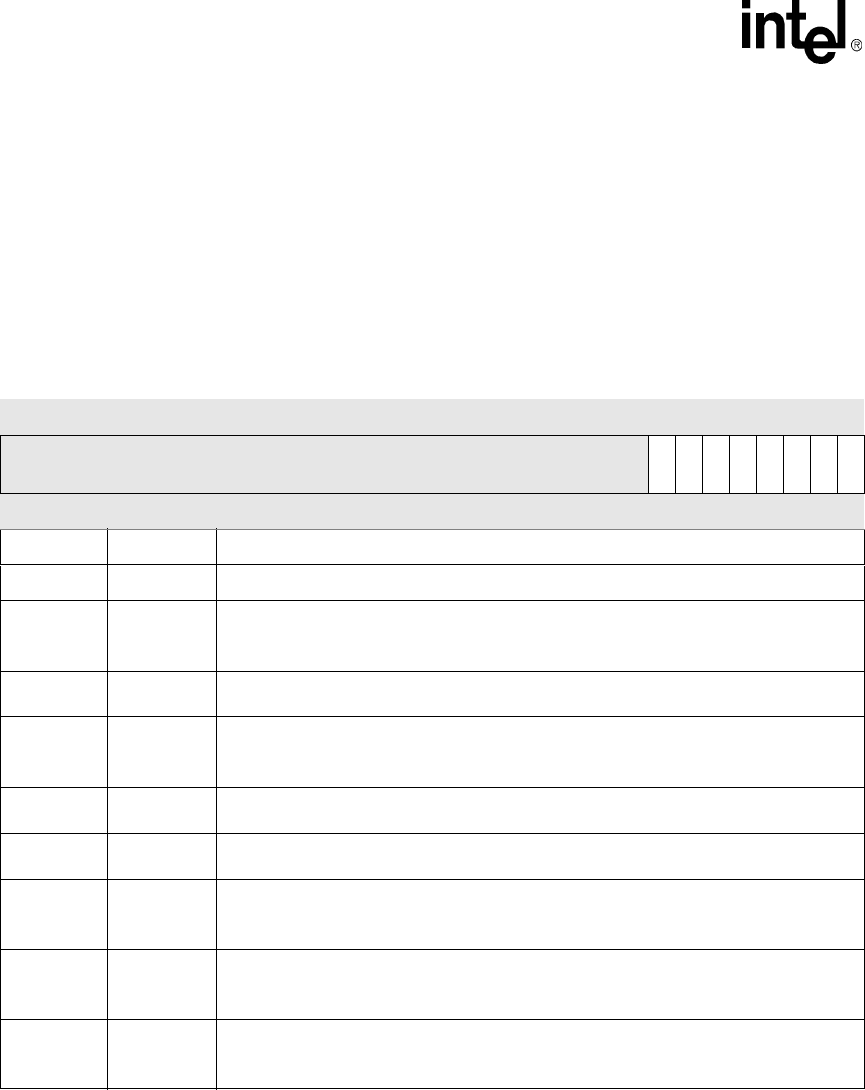
12-22 Intel® PXA255 Processor Developer’s Manual
USB Device Controller
address for the 16 x 8 data FIFO that can be used to transmit and receive data. Endpoint 0 also has
a write count register that is used to determine the number of bytes the USB host controller has sent
to Endpoint 0.
12.6.1 UDC Control Register (UDCCR)
UDCCR, shown in Table 12-12, contains seven control bits: one to enable the UDC, one to show
activity, and five to show status and associated control functions.
12.6.1.1 UDC Enable (UDE)
Enables the UDC. When UDE is set to a 1, the UDC is enabled for USB serial transmission or
reception. When UDE is set to a 0, the UDC is disabled and the UDC+ and UDC- pins are tristated.
This means that the UDC ignores all activity on the USB bus.
If UDE is set to a 0 the entire UDC design is reset. If the reset occurs while the UDC is actively
transmitting or receiving data, it stops immediately and the remaining bits in the transmit or receive
serial shifter are reset. All entries in the transmit and receive FIFO are also reset.
Table 12-12. UDCCR Bit Definitions
0x 4060_0000 UDCCR Read/Write and Read-Only
Bit 31 30 29 28 27 26 25 24 23 22 21 20 19 18 17 16 15 14 13 12 11 10 9 8 7 6 5 4 3 2 1 0
reserved
REM
RSTIR
SRM
SUSIR
RESIR
RSM
UDA
UDE
x x x x x x x x x x x x x x x x x x x x x x x x 1 0 1 0 0 0 0 0
Bits Name Description
31:8 — reserved
7REM
Reset interrupt mask.(read/write)
0 = Reset interrupt enabled.
1 = Reset interrupt disabled.
6RSTIR
Reset interrupt request (read/write 1 to clear).
1 = UDC was reset by the host.
5SRM
Suspend/resume interrupt mask (read/write).
0 = Suspend/resume interrupt enabled.
1 = Suspend/resume interrupt disabled.
4SUSIR
Suspend interrupt request (read/write 1 to clear).
1 = UDC received, suspend signalling from the host.
3RESIR
Resume interrupt request (read/write 1 to clear).
1 = UDC received, resume signalling from the host.
2RSM
Device Resume (read/write 1 to set)
0 = Maintain UDC suspend state
1 = Force UDC out of suspend
1UDA
UDC active (read-only).
0 = UDC currently receiving a USB reset.
1 = UDC currently not receiving a USB reset.
0UDE
UDC enable.(read/write)
0 = UDC disable.
1 = UDC enabled.

Intel® PXA255 Processor Developer’s Manual 12-23
USB Device Controller
12.6.1.2 UDC Active (UDA)
This read-only bit can be read to determine if the UDC is currently active or in a USB reset. This
bit is only valid when the UDC is enabled. A zero indicates that the UDC is currently receiving a
USB reset from the host. A one indicates that the UDC is currently involved in a transaction.
12.6.1.3 UDC Resume (RSM)
When the UDC is in a suspend state, this bit can be written to force the UDC into a non-idle state
(K state) for 3 ms to perform a remote wakeup operation. If the host PC does not start a wakeup
sequence in 3 ms, the UDC returns to the suspend mode. This bit is a trigger bit for the UDC and is
automatically cleared.
12.6.1.4 Resume Interrupt Request (RESIR)
The resume interrupt request bit is set if the SRM bit in the UDC control register is cleared, the
UDC is currently in the suspended state, and the USB is driven with resume signalling.
12.6.1.5 Suspend Interrupt Request (SUSIR)
The suspend interrupt request register is set when the USB remains idle for more than 6 ms. The
SUSIR bit retains state so software can determine that the USB is idle. If SRM is zero, SUSIR
being set will not generate an interrupt but status continues to be updated.
12.6.1.6 Suspend/Resume Interrupt Mask (SRM)
This bit masks or enables the suspend interrupt request to the interrupt controller. When SRM is 1,
the interrupt is masked and the setting of SUSIR will not generate an interrupt. When SRM is 0, the
setting of SUSIR generates an interrupt when the USB is idle for more than 6ms. Programming
SRM does not affect the state of SUSIR.
12.6.1.7 Reset Interrupt Request (RSTIR)
The reset interrupt request register is set when the host issues a reset. When the host issues a reset,
the entire UDC is reset. The RSTIR bit retains its state so software can determine that the design
was reset. If REM is zero, RSTIR being set does not generate an interrupt but status continues to be
updated.
12.6.1.8 Reset Interrupt Mask (REM)
This bit masks or enables the reset interrupt request to the interrupt controller. When REM is 1, the
interrupt is masked and the setting of RSTIR does not generate an interrupt. When REM is 0, the
RSTIR setting generates an interrupt when the USB host controller issues an UDC reset.
Programming REM does not affect the state of RSTIR.
The UDE bit is cleared to zero, which disables the UDC following a Megacell reset. Writes to
reserved bits are ignored and reads return zeros.
These are read/write registers. Ignore reads from reserved bits. Write zeros to reserved bits.
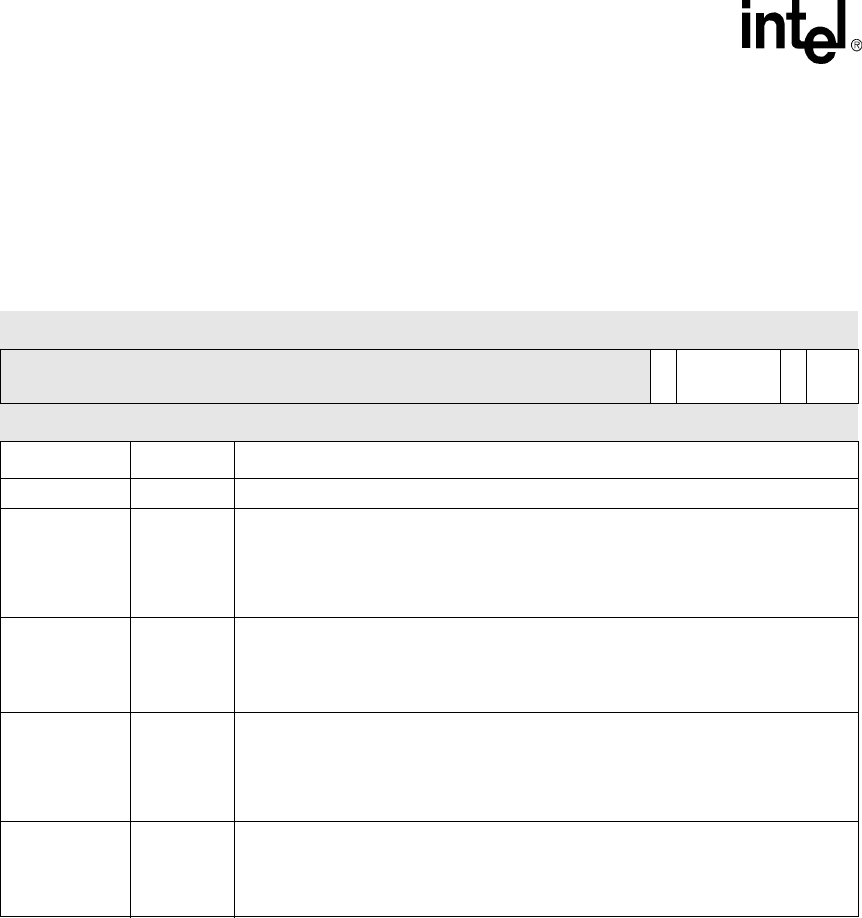
12-24 Intel® PXA255 Processor Developer’s Manual
USB Device Controller
12.6.2 UDC Control Function Register (UDCCFR)
The UDC Control Function register (UDCCFR) contains 1 mode bit and 1 enable bit that lets
software delay sending back an ACK response to SET_CONFIG or SET_INTERFACE commands
from the host. The remaining bits are reserved.
12.6.2.1 ACK Control Mode
The ACK control mode (ACM) bit enables user control of the ACK response to the status IN
requests of SET_CONFIGURATION and SET_INTERFACE commands. When ACM is set to 0,
the UDC automatically responds to the STATUS IN request following a SET_CONFIGURATION
and SET_INTERFACE with an ACK. When ACM is set to 1, the UDC responds to the STATUS
IN request following a SET_CONFIGURATION and SET_INTERFACE command with a NAK
until AREN is set to 1. When the user sets AREN to 1, the UDC responds with an ACK to the next
STATUS IN request.
12.6.2.2 ACK Response Enable
When ACM = 1, the ACK response enable (AREN) bit enables user control of the ACK response
to the status IN requests of SET_CONFIGURATION and SET_INTERFACE commands. When
ACM is set to 1, the UDC responds to the STATUS IN request following a
Table 12-13. UDC Control Function Register
0x 4060_0008 UDCCFR USB Device Controller
Bit 32 31 30 29 28 27 26 25 24 23 22 21 20 19 18 17 16 15 14 13 12 11 10 9876543210
Reserved
AREN
MB1
ACM
MB1
Reset XXXXXXXXXXXXXXXXXXXXXXXXX1 1 1 1 1 111
Bits Name Description
31:8 — Reserved – Read as unknown and must be written as zero.
7AREN
ACK RESPONSE ENABLE (read/write 1 to set)
0 = Send NAK response to SET_CONFIGURATION and SET_INTERFACE
commands
1 = Send ACK response to SET_CONFIGURATION and SET_INTERFACE
commands
6:2 MB1
MB1
This bit must be set to 1.
0 = Reserved
1 = Must be configured to 1.
2ACM
ACK CONTROL MODE (read/write 1 to set)
0 = Send ACK response to SET_CONFIGURATION and SET_INTERFACE
commands with no user intervention (B-step default)
1 = Send NAK response to SET_CONFIGURATION and SET_INTERFACE
commands until UDCCFR[AREN] = 1
1MB1
MB1
This bit must be set to 1.
0 = Reserved
1 = Must be configured to 1.
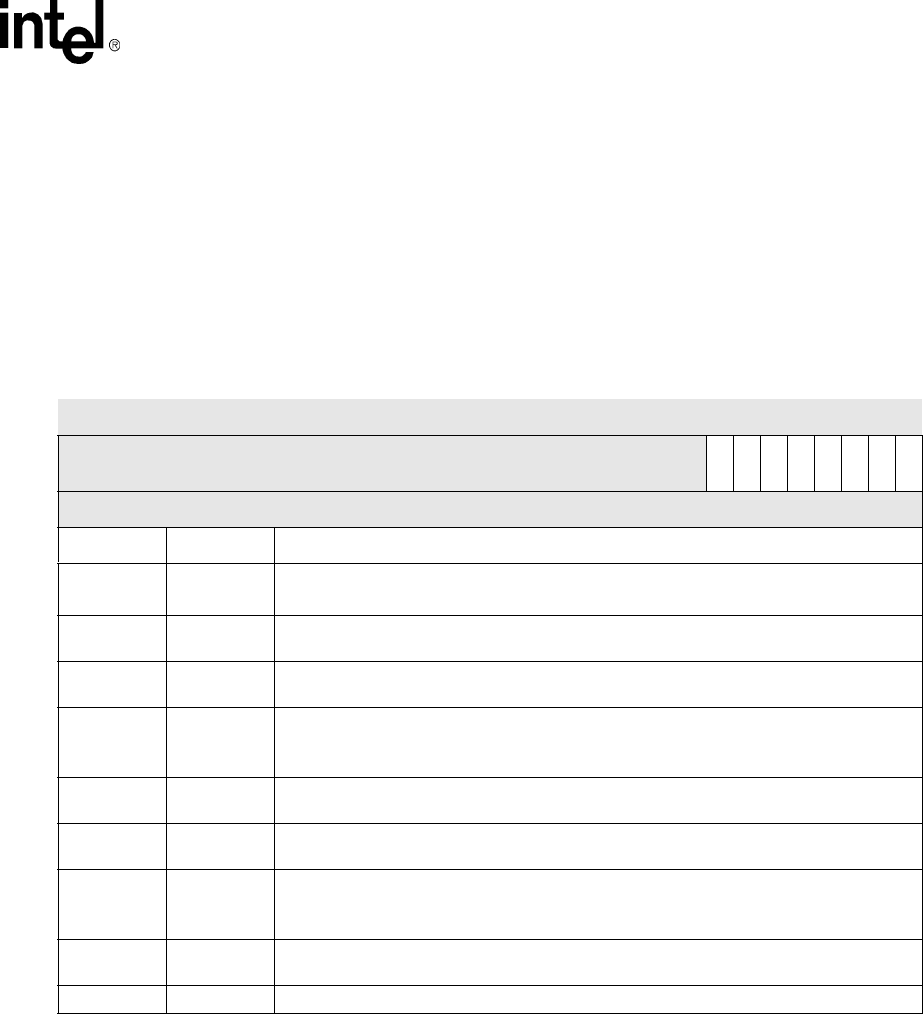
Intel® PXA255 Processor Developer’s Manual 12-25
USB Device Controller
SET_CONFIGURAION and SET_INTERFACE command with a NAK until AREN is set to 1.
When the user sets AREN to 1, the UDC responds with an ACK to the next STATUS IN request.
AREN is cleared by the UDC when another SETUP command is received.
12.6.3 UDC Endpoint 0 Control/Status Register (UDCCS0)
UDCCS0, shown in Table 12-14, contains seven bits that are used to operate endpoint zero, the
control endpoint.
12.6.3.1 OUT Packet Ready (OPR)
The OUT packet ready bit is set by the UDC when it receives a valid OUT packet to endpoint zero.
When this bit is set, the USIR0[IR0] bit will be set in the UDC status/interrupt register if endpoint
zero interrupts are enabled. This bit is cleared by writing a one. The UDC is not allowed to enter
the data phase of a transaction until this bit is cleared.
12.6.3.2 IN Packet Ready (IPR)
The IN packet ready bit is set by the core if less than max_packet bytes (16) have been written to
the endpoint 0 FIFO to be transmitted. The core must not set this bit if a max_packet is to be
transmitted. The UDC clears this bit when the packet has been successfully transmitted, the
Table 12-14. UDCCS0 Bit Definitions
0x 4060_0010 UDCCS0 USB Device Controller
Bit 31 30 29 28 27 26 25 24 23 22 21 20 19 18 17 16 15 14 13 12 11 10 9 8 7 6 5 4 3 2 1 0
reserved
SA
RNE
FST
SST
DRWF
FTF
IPR
OPR
x x x x x x x x x x x x x x x x x x x x x x x x 0 0 0 0 0 0 0 0
Bits Name Description
0OPR
OUT packet ready (read/write 1 to clear)
1 = OUT packet ready.
1IPR
IN packet ready (always read 0/write 1 to set).
1 = IN packet ready.
2 FTF Flush Tx FIFO (always read 0/write 1 to set)
1 = Flush the contents of Tx FIFO.
3 DRWF
Device remote wakeup feature (read-only)
0 = Device Remote Wakeup Feature is disabled.
1 = Device Remote Wakeup Feature is enabled.
4SST
Sent stall (read/write 1 to clear).
1 = UDC sent stall handshake
5FST
Force stall (read/write 1 to set).
1 = Force stall handshake
6RNE
Receive FIFO not empty (read-only).
0 = Receive FIFO empty.
1 = Receive FIFO not empty.
7SA
Setup Active (read/write 1 to clear)
1 = Setup command is active on the USB
31:8 — reserved

12-26 Intel® PXA255 Processor Developer’s Manual
USB Device Controller
UDCCS0[FTF] bit has been set, or a control OUT is received. When this bit is cleared due to a
successful IN transmission or the reception of a control OUT, the USIR0[IR0] bit in the UDC
interrupt register is set if the endpoint 0 interrupt is enabled via UICR0[IM0]. The Intel XScale®
microarchitecture is not able to clear UDCCS0[IPR] and always reads back a zero
When software enables the status stage for Vendor/Class commands and control data commands
such as GET_DESCRIPTOR, GET_CONFIGURATION, GET_INTERFACE, GET_STATUS, and
SET_DECSCRIPTOR, software must also set IPR. The data in the Transmit FIFO must be
transmitted and the interrupt must be processed before the IPR is set for the status stage.
The status stage for all other USB Standard Commands that do not have a data stage, such as
SET_ADDRESS, SET_CONFIGURATION, SET_INTERFACE, SET_FEATURE, and
CLEAR_FEATURE, is handled by the UDC and the software must not set IPR.
12.6.3.3 Flush Tx FIFO (FTF)
The Flush Tx FIFO bit triggers the reset of the endpoint 0 transmit FIFO. It is set when software
writing a one or when the UDC receives an OUT packet from the host on endpoint 0. This bit
always reads back a zero value.
12.6.3.4 Device Remote Wakeup Feature (DRWF)
The host indicates the state of the device remote wakeup feature by sending a Set Feature
command or a Clear Function command. The UDC decodes the command sent by the host and sets
this bit to a 1 if the feature is enabled and a 0 if the feature is disabled. This bit is read-only.
12.6.3.5 Sent Stall (SST)
The sent stall bit is set by the UDC when FST successfully forces a software-induced STALL on
the USB bus. This bit is not set if the UDC detects a protocol violation from the host when a
STALL handshake is returned automatically. In this event, there is no intervention by the core and
the UDC clears the STALL status before the host sends the next SETUP command. When the UDC
sets this bit, the transmit FIFO is flushed. The core writes a one to this bit to clear it.
12.6.3.6 Force Stall (FST)
The force stall bit can be set by the core to force the UDC to issue a STALL handshake. The UDC
issues a STALL handshake for the current setup control transfer and the bit is cleared by the UDC
because endpoint zero can not remain in a stalled condition.
12.6.3.7 Receive FIFO Not Empty (RNE)
The receive FIFO not empty bit indicates that the receive FIFO contains unread data. To determine
if the FIFO has data in it, this bit must be read when the UDCCS0[OPR] bit is set. The receive
FIFO must continue to be read until this bit clears or the data will be lost.
If UDCCS0[RNE] is not set when an interrupt generated by UDCCS0[OPR] is initially serviced, it
indicates that a zero-length OUT packet was received.
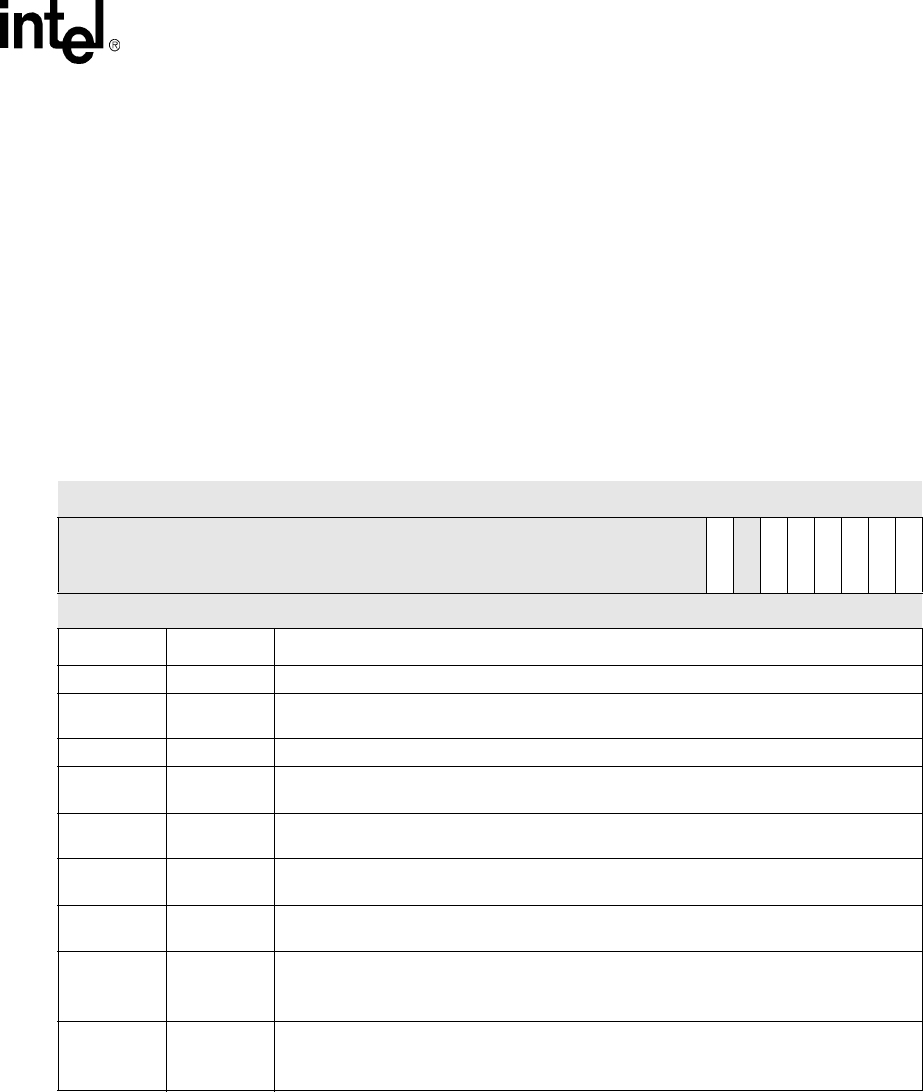
Intel® PXA255 Processor Developer’s Manual 12-27
USB Device Controller
12.6.3.8 Setup Active (SA)
The Setup Active bit indicates that the current packet in the FIFO is part of a USB setup command.
This bit generates an interrupt and becomes active at the same time as UDCCS0[OPR]. Software
must clear this bit by writing a 1 to it. Both UDCS0[OPR] and UDCCS0[SA] must be cleared.
12.6.4 UDC Endpoint x Control/Status Register (UDCCS1/6/11)
UDCCS1/6/11, shown in Table 12-15, contains 6 bits that are used to operate endpoint(x), a Bulk
IN endpoint).
12.6.4.1 Transmit FIFO Service (TFS)
The transmit FIFO service bit is active if one or fewer data packets remain in the transmit FIFO.
TFS is cleared when two complete packets of data remain in the FIFO. A complete packet of data is
signified by loading 64 bytes of data or by setting UDCCSx[TSP].
Table 12-15. UDCCS1/6/11 Bit Definitions
0x 4060_0014
0x 4060_0028
0x 4060_003C
UDCCS1
UDCCS6
UDCCS11
USB Device Controller
Bit 31 30 29 28 27 26 25 24 23 22 21 20 19 18 17 16 15 14 13 12 11 10 9 8 7 6 5 4 3 2 1 0
reserved
TSP
reserved
FST
SST
TUR
FTF
TPC
TFS
X X X X X X X X X X X X X X X X X X X X X X X X 0 0 0 0 0 0 0 1
Bit Name Description
31:8 — reserved
7TSP
Transmit short packet
1 = Short packet ready for transmission.
6 — reserved
5FST
Force STALL
1 = Issue STALL handshakes to IN tokens.
4SST
Sent STALL
1 = STALL handshake was sent.
3TUR
Transmit FIFO underrun
1 = Transmit FIFO experienced an underrun.
2 FTF Flush Tx FIFO
1 = Flush Contents of TX FIFO
1TPC
Transmit packet complete
0 = Error/status bits invalid.
1 = Transmit packet has been sent and error/status bits are valid.
0TFS
Transmit FIFO service
0 = Transmit FIFO has no room for new data
1 = Transmit FIFO has room for at least 1 complete data packet

12-28 Intel® PXA255 Processor Developer’s Manual
USB Device Controller
12.6.4.2 Transmit Packet Complete (TPC)
The transmit packet complete bit is set by the UDC when an entire packet is sent to the host. When
this bit is set, the IRx bit in the appropriate UDC status/interrupt register is set if transmit interrupts
are enabled. This bit can be used to validate the other status/error bits in the endpoint(x) control/
status register. The UDCCSx[TPC] bit is cleared by writing a 1 to it. This clears the interrupt
source for the IRx bit in the appropriate UDC status/interrupt register, but the IRx bit must also be
cleared.
Setting this bit does not prevent the UDC from transmitting the next buffer. The UDC issues NAK
handshakes to all IN tokens if this bit is set and neither buffer has been triggered by writing
64-bytes or setting UDCCSx[TSP].
When DMA loads the transmit buffers, the interrupt generated by UDCCSx[TPC] can be masked
to allow data to be transmitted without core intervention.
12.6.4.3 Flush Tx FIFO (FTF)
The Flush Tx FIFO bit triggers a reset for the endpoint's transmit FIFO. The Flush Tx FIFO bit is
set when software writes a 1 to it or when the host performs a SET_CONFIGURATION or
SET_INTERFACE. The bit’s read value is zero.
12.6.4.4 Transmit Underrun (TUR)
The transmit underrun bit is set if the transmit FIFO experiences an underrun. When the UDC
experiences an underrun, NAK handshakes are sent to the host. UDCCSx[TUR] does not generate
an interrupt and is for status only. UDCCSx[TUR] is cleared by writing a 1 to it.
12.6.4.5 Sent STALL (SST)
The sent stall bit is set by the UDC in response to FST successfully forcing a user induced STALL
on the USB bus. This bit is not set if the UDC detects a protocol violation from the host PC when a
STALL handshake is returned automatically. In either event, the core does not intervene and the
UDC clears the STALL status when the host sends a CLEAR_FEATURE command. The endpoint
operation continues normally and does not send another STALL condition, even if the
UDCCSx[SST] bit is set. To allow the software to continue to send the STALL condition on the
USB bus, the UDCCSx[FST] bit must be set again. The core writes a 1 to the sent stall bit to clear
it.
12.6.4.6 Force STALL (FST)
The core can set the force stall bit to force the UDC to issue a STALL handshake to all IN tokens.
STALL handshakes continue to be sent until the core clears this bit by sending a Clear Feature
command. The UDCCSx[SST] bit is set when the STALL state is actually entered, but this may be
delayed if the UDC is active when the UDCCSx[FST] bit is set. The UDCCSx[FST] bit is
automatically cleared when the UDCCSx[SST] bit is set. To ensure that no data is transmitted after
the Clear Feature command is sent and the host resumes IN requests, software must clear the
transmit FIFO by setting the UDCCSx[FTF] bit.
12.6.4.7 Bit 6 Reserved
Bit 6 is reserved for future use.
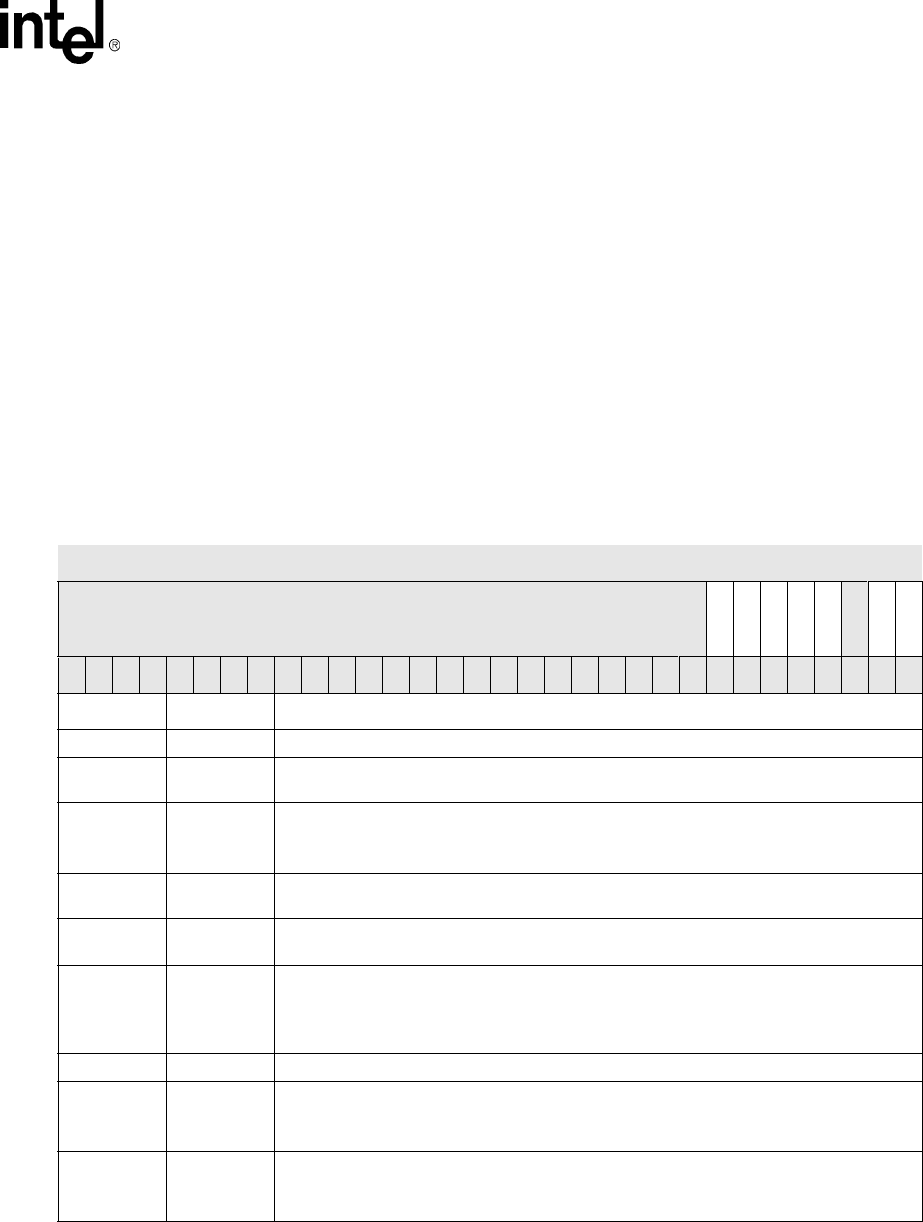
Intel® PXA255 Processor Developer’s Manual 12-29
USB Device Controller
12.6.4.8 Transmit Short Packet (TSP)
The software uses the transmit short packet bit to indicate that the last byte of a data transfer to the
FIFO has occurred. This indicates to the UDC that a short packet or zero-sized packet is ready to
transmit. Software must not set this bit if a 64-byte packet is to be transmitted. When the data
packet is successful transmitted, the UDC clears this bit.
These are read/write registers. Ignore reads from reserved bits. Write zeros to reserved bits.
12.6.5 UDC Endpoint x Control/Status Register (UDCCS2/7/12)
UDCCS2/7/12, shown in Table 12-16, contains 7 bits that are used to operate endpoint x, a Bulk
OUT endpoint.
Table 12-16. UDCCS2/7/12 Bit Definitions
0x 4060_0018
0x 4060_002C
0x 4060_0040
UDCCS2
UDCCS7
UDCCS12
USB Device Controller
Bit 31 30 29 28 27 26 25 24 23 22 21 20 19 18 17 16 15 14 13 12 11 10 9 8 7 6 5 4 3 2 1 0
reserved
RSP
RNE
FST
SST
DME
reserved
RPC
RFS
x x x x x x x x x x x x x x x x x x x x x x x x 0 0 0 0 0 0 0 0
Bit Name Description
31:8 — reserved
7RSP
Receive short packet (read-only).
1 = Short packet received and ready for reading.
6RNE
Receive FIFO not empty (read-only).
0 = Receive FIFO empty.
1 = Receive FIFO not empty.
5FST
Force stall (read/write).
1 = Issue STALL handshakes to OUT tokens.
4SST
Sent stall (read/write 1 to clear).
1 = STALL handshake was sent.
3DME
DMA Enable(read/write)
0 = Send data received interrupt after EOP received
1 = Send data received interrupt after EOP received and Receive FIFO has < 32 bytes of
data
2 — reserved
1RPC
Receive packet complete (read/write 1 to clear).
0 = Error/status bits invalid.
1 = Receive packet has been received and error/status bits are valid.
0RFS
Receive FIFO service (read-only).
0 = Receive FIFO has less than 1 data packet.
1 = Receive FIFO has 1 or more data packets.

12-30 Intel® PXA255 Processor Developer’s Manual
USB Device Controller
12.6.5.1 Receive FIFO Service (RFS)
The receive FIFO service bit is set if the receive FIFO has one complete data packet in it and the
packet has been error checked by the UDC. A complete packet may be 64 bytes, a short packet, or
a zero packet. This bit is not cleared until all data has been read from both buffers.
12.6.5.2 Receive Packet Complete (RPC)
The receive packet complete bit is set by the UDC when an OUT packet is received. When this bit
is set, the IRx bit in the appropriate UDC status/interrupt register is set, if receive interrupts are
enabled. This bit must be used to validate the other status/error bits in the endpoint(x) control/status
register. Status bits are not updated until RPC is set. Status bits stay set until RPC is cleared. The
exception is RNE which will get set with RPC but will clear itself once the active FIFO is empty.
After clearing RPC, the next buffer will become active and the status bits will be updated
accordingly, including RPC. The UDCCSx[RPC] bit is cleared by writing a 1 to it. The UDC issues
NAK handshakes to all OUT tokens while this bit is set and both buffers have unread data.
12.6.5.3 Bit 2 Reserved
Bit 2 is reserved for future use.
12.6.5.4 DMA Enable (DME)
The dma enable is used by the UDC to control the timing of the data received interrupt. If the bit is
set, the interrupt is asserted if the end of packet has been received and the receive FIFO has less
than 32 bytes of data remaining in it. If the bit is not set, the interrupt is asserted when the end of
packet is received and all of the received data is still in the receive FIFO.
12.6.5.5 Sent Stall (SST)
The sent stall bit is set by the UDC in response to FST successfully forcing a user induced STALL
on the USB bus. This bit is not set if the UDC detects a protocol violation from the host PC when a
STALL handshake is returned automatically. In either event, the core does not intervene and the
UDC clears the STALL status when the host sends a CLEAR_FEATURE command. Any valid
data in the FIFO remains valid and the software must unload it. The endpoint operation continues
normally and does not send another STALL condition, even if the UDCCSx[SST] bit is set. To
allow the software to continue to send the STALL condition on the USB bus, the UDCCSx[FST]
bit must be set again. The core writes a 1 to the sent stall bit to clear it.
12.6.5.6 Force Stall (FST)
The core can set the force stall bit to force the UDC to issue a STALL handshake to all OUT
tokens. STALL handshakes continue to be sent until the core clears this bit by sending a Clear
Feature command. The UDCCSx[SST] bit is set when the STALL state is actually entered, but this
may be delayed if the UDC is active when the UDCCSx[FST] bit is set. The UDCCSx[FST] bit is
automatically cleared when the UDCCSx[SST] bit is set. To ensure that no data is transmitted after
the Clear Feature command is sent and the host resumes IN requests, software must clear the
transmit FIFO by setting the UDCCSx[FTF] bit.
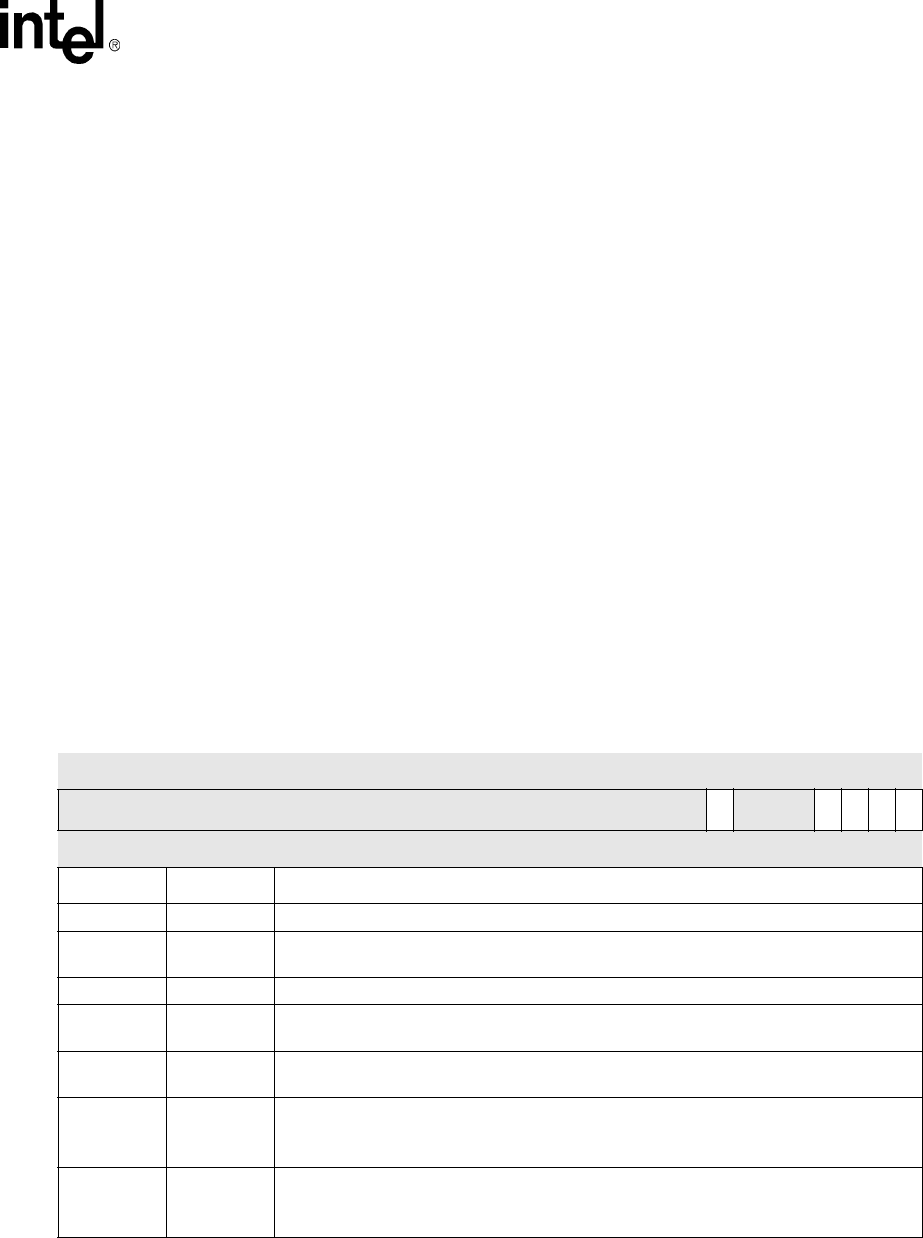
Intel® PXA255 Processor Developer’s Manual 12-31
USB Device Controller
12.6.5.7 Receive FIFO Not Empty (RNE)
The receive FIFO not empty bit indicates that unread data remains in the receive FIFO. This bit
must be polled when the UDCCSx[RPC] bit is set to determine if there is any data in the FIFO that
the DMA did not read. The receive FIFO must continue to be read until this bit clears or data will
be lost.
12.6.5.8 Receive Short Packet (RSP)
The UDC uses the receive short packet bit to indicate that the received OUT packet in the active
buffer currently being read is a short packet or zero-sized packet. This bit is updated by the UDC
after the last byte is read from the active buffer and reflects the status of the new active buffer. If
UDCCSx[RSP] is a one and UDCCSx[RNE] is a 0, it indicates a zero-length packet. If a zero-
length packet is present, the core must not read the data register. UDCCSx[RSP] is cleared when
the next OUT packet is received.
These are read/write registers. Ignore reads from reserved bits. Write zeros to reserved bits.
12.6.6 UDC Endpoint x Control/Status Register (UDCCS3/8/13)
USCCS3/8/13, shown in Table 12-17, contains 4 bits that are used to operate endpoint(x), an
Isochronous IN endpoint.
Table 12-17. UDCCS3/8/13 Bit Definitions
0x4060_001C
0x4060_0030
0x4060_0044
UDCCS3
UDCCS8
UDCC13
USB Device Controller
Bit 31 30 29 28 27 26 25 24 23 22 21 20 19 18 17 16 15 14 13 12 11 10 9 8 7 6 5 4 3 2 1 0
reserved
TSP
reserved
TUR
FTF
TPC
TFS
Reset X X X X X X X X X X X X X X X X X X X X X X X X 0 0 0 0 0 0 0 1
Bit Name Description
31:8 — reserved
7TSP
Transmit short packet (read/write 1 to set).
1 = Short packet ready for transmission.
6:4 — reserved
3TUR
Transmit FIFO underrun (read/write 1 to clear)
1 = Transmit FIFO experienced an underrun.
2 FTF Flush Tx FIFO (always read 0/ write a 1 to set)
1 = 1 – Flush Contents of TX FIFO
1TPC
Transmit packet complete (read/write 1 to clear).
0 = Error/status bits invalid.
1 = Transmit packet has been sent and error/status bits are valid.
0TFS
Transmit FIFO service (read-only).
0 = Transmit FIFO has no room for new data
1 = Transmit FIFO has room for at least 1 complete data packet

12-32 Intel® PXA255 Processor Developer’s Manual
USB Device Controller
12.6.6.1 Transmit FIFO Service (TFS)
The transmit FIFO service bit is be set if one or fewer data packets remain in the transmit FIFO.
UDCCSx[TFS] is cleared when two complete data packets are in the FIFO. A complete packet of
data is signified by loading 256 bytes or by setting UDCCSx[TSP].
12.6.6.2 Transmit Packet Complete (TPC)
The the UDC sets transmit packet complete bit when an entire packet is sent to the host. When this
bit is set, the IRx bit in the appropriate UDC status/interrupt register is set if transmit interrupts are
enabled. This bit can be used to validate the other status/error bits in the endpoint(x) control/status
register. The UDCCSx[TPC] bit gets cleared by writing a one to it. This clears the interrupt source
for the IRx bit in the appropriate UDC status/interrupt register, but the IRx bit must also be cleared.
Setting this bit does not prevent the UDC from transmitting the next buffer. The UDC issues NAK
handshakes to all IN tokens if this bit is set and neither buffer has been triggered by writing
64 bytes or setting UDCCSx[TSP].
When DMA is used to load the transmit buffers, the interrupt generated by UDCCSx[TPC] can be
masked to allow data to be transmitted without core intervention.
12.6.6.3 Flush Tx FIFO (FTF)
The Flush Tx FIFO bit triggers a reset for the endpoint's transmit FIFO. The Flush Tx FIFO bit is
set when software writes a 1 to it or when the host performs a SET_CONFIGURATION or
SET_INTERFACE. The bit’s read value is zero.
12.6.6.4 Transmit Underrun (TUR)
The transmit underrun bit is be set if the transmit FIFO experiences an underrun. When the UDC
experiences an underrun, UDCCSx[TUR] generates an interrupt. UDCCSx[TUR] is cleared by
writing a 1 to it.
12.6.6.5 Bits 6:4 Reserved
Bits 6:4 are reserved for future use.
12.6.6.6 Transmit Short Packet (TSP)
Software uses the transmit short packet to indicate that the last byte of a data transfer has been sent
to the FIFO. This indicates to the UDC that a short packet or zero-sized packet is ready to transmit.
Software must not set this bit if a packet of 256 bytes is to be transmitted. When the data packet is
successfully transmitted, this bit is cleared by the UDC.
These are read/write registers. Ignore reads from reserved bits. Write zeros to reserved bits.
12.6.7 UDC Endpoint x Control/Status Register (UDCCS4/9/14)
UDCCS4/9/14, shown in Table 12-18, contains six bits that are used to operate endpoint(x), an
Isochronous OUT endpoint.
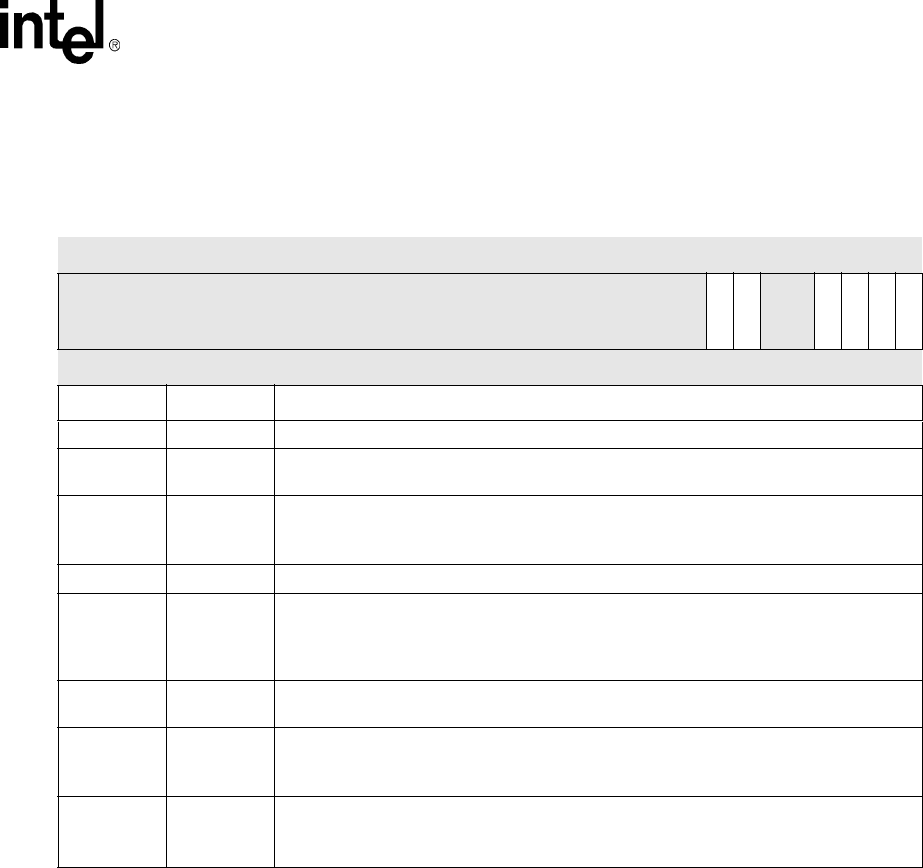
Intel® PXA255 Processor Developer’s Manual 12-33
USB Device Controller
12.6.7.1 Receive FIFO Service (RFS)
The receive FIFO service bit is set if the receive FIFO has one complete data packet in it and the
packet has been error checked by the UDC. A complete packet may be 256 bytes, a short packet, or
a zero packet. UDCCSx[RFS] is not cleared until all data is read from both buffers.
12.6.7.2 Receive Packet Complete (RPC)
The receive packet complete bit gets set by the UDC when an OUT packet is received. When this
bit is set, the IRx bit in the appropriate UDC status/interrupt register is set if receive interrupts are
enabled. This bit can be used to validate the other status/error bits in the endpoint(x) control/status
register. The UDCCSx[RPC] bit is cleared by writing a 1 to it.
12.6.7.3 Receive Overflow (ROF)
The receive overflow bit generates an interrupt on IRx in the appropriate UDC status/interrupt
register to alert the software that Isochronous data packets are being dropped because neither FIFO
buffer has room for them. This bit is cleared by writing a 1 to it.
Table 12-18. UDCCS4/9/14 Bit Definitions
0x 4060_0020
0x 4060_0034
0x4060_0048
UDCCS4
UDCCS9
UDCCS14
USB Device Controller
Bit 31 30 29 28 27 26 25 24 23 22 21 20 19 18 17 16 15 14 13 12 11 10 9 8 7 6 5 4 3 2 1 0
reserved
RSP
RNE
reserved
DME
ROF
RPC
RFS
Reset x x x x x x x x x x x x x x x x x x x x x x x x 0 0 0 0 0 0 0 0
Bits Name Description
31:8 — reserved
7RSP
Receive short packet (read-only)
1 = Short packet received and ready for reading.
6RNE
Receive FIFO not empty (read-only).
0 = Receive FIFO empty.
1 = Receive FIFO not empty.
5:4 — reserved
3DME
DMA Enable(read/write)
0 = Send receive interrupt after EOP receive
1 = Send data received interrupt after EOP received and Receive FIFO has < 32 bytes of
data
2ROF
Receive overflow (read/write 1 to clear)
1 = Isochronous data packets are being dropped from the host because the receiver is full.
1RPC
Receive packet complete (read/write 1 to clear).
0 = Error/status bits invalid.
1 = Receive packet has been received and error/status bits are valid.
0RFS
Receive FIFO service (read-only).
0 = Receive FIFO has less than 1 data packet.
1 = Receive FIFO has 1 or more data packets.
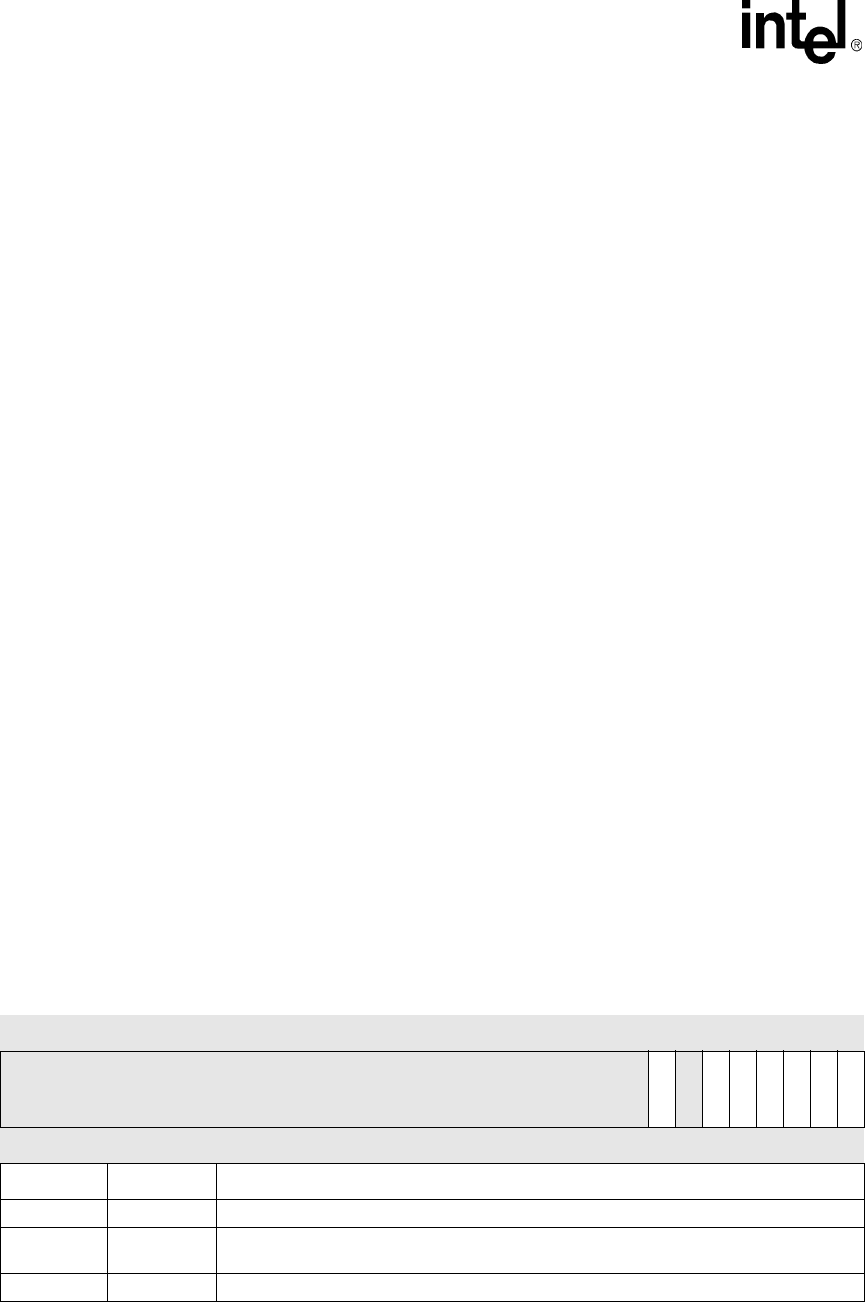
12-34 Intel® PXA255 Processor Developer’s Manual
USB Device Controller
12.6.7.4 DMA Enable (DME)
The DMA enable is used by the UDC to control the timing of the data received interrupt. If the bit
is set, the interrupt is asserted when the end of packet is received and the receive FIFO has less than
32 bytes of data in it. If the bit is not set, the interrupt is asserted when the end of packet is received
and all of the received data is still in the receive FIFO.
12.6.7.5 Bits 5:4 Reserved
Bits 5:4 are reserved for future use.
12.6.7.6 Receive FIFO Not Empty (RNE)
The receive FIFO not empty bit indicates that the receive FIFO has unread data in it. When the
UDCCSx[RPC] bit is set, this bit must be read to determine if there is any data in the FIFO that
DMA did not read. The receive FIFO must continue to be read until this bit clears or data will be
lost.
12.6.7.7 Receive Short Packet (RSP)
The receive short packet bit is used by the UDC to indicate that the received OUT packet in the
active buffer currently being read is a short packet or zero-sized packet. This bit is updated by the
UDC after the last byte is read from the active buffer and reflects the status of the new active
buffer. If UDCCSx[RSP] is a one and UDCCSx[RNE] is a zero, it indicates a zero-length packet. If
a zero-length packet is present, the core must not read the data register. UDCCSx[RSP] clears
when the next OUT packet is received.
These are read/write registers. Ignore reads from reserved bits. Write zeros to reserved bits.
12.6.8 UDC Endpoint x Control/Status Register (UDCCS5/10/15)
UDCCS5/10/15, shown in Table 12-19 contains 6 bits that are used to operate endpoint(x), an
Interrupt IN endpoint.
Table 12-19. UDCCS5/10/15 Bit Definitions (Sheet 1 of 2)
0x 4060_0024
0x 4060_0038
0x 4060_004C
UDCCS5
UDCCS5
UDCCS15
USB Device Controller
Bit 31 30 29 28 27 26 25 24 23 22 21 20 19 18 17 16 15 14 13 12 11 10 9 8 7 6 5 4 3 2 1 0
reserved
TSP
reserved
FST
SST
TUR
FTF
TPC
TFS
Reset x x x x x x x x x x x x x x x x x x x x x x x x 0 0 0 0 0 0 0 1
Bits Name Description
31:8 — reserved
7TSP
Transmit short packet (read/write 1 to set).
1 = Short packet ready for transmission.
6 — reserved
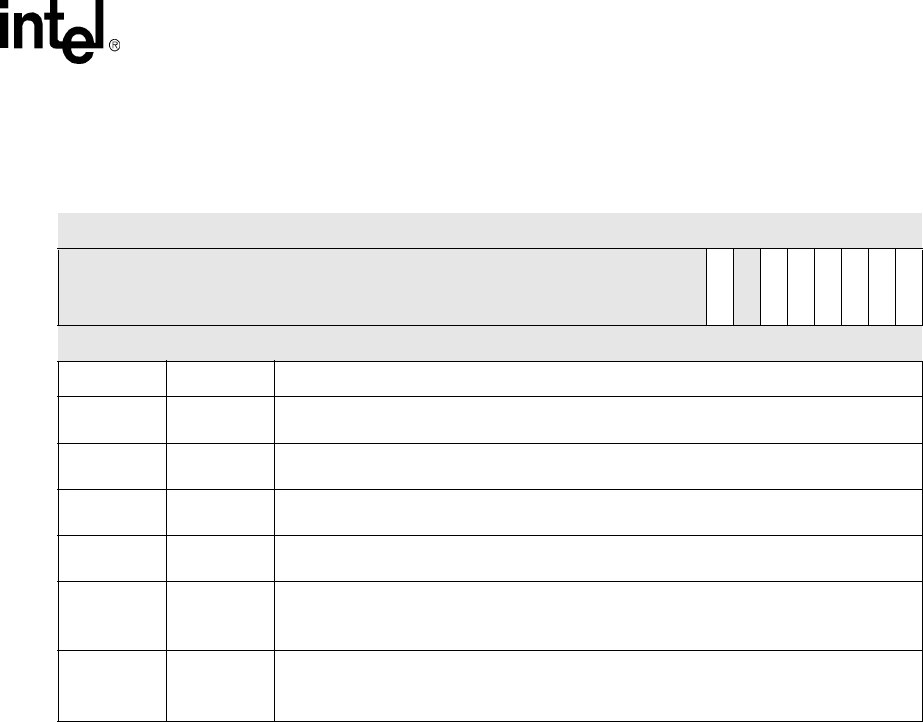
Intel® PXA255 Processor Developer’s Manual 12-35
USB Device Controller
12.6.8.1 Transmit FIFO Service (TFS)
The transmit FIFO service bit is set if the FIFO does not contain any data bytes and UDCCSx[TSP]
is not set.
12.6.8.2 Transmit Packet Complete (TPC)
The transmit packet complete bit is be set by the UDC when an entire packet is sent to the host.
When this bit is set, the IRx bit in the appropriate UDC status/interrupt register is set if transmit
interrupts are enabled. This bit can be used to validate the other status/error bits in the endpoint(x)
control/status register. The UDCCSx[TPC] bit is cleared by writing a 1 to it. This clears the
interrupt source for the IRx bit in the appropriate UDC status/interrupt register, but the IRx bit must
also be cleared.
The UDC issues NAK handshakes to all IN tokens if this bit is set and the buffer is not triggered by
writing 8 bytes or setting UDCCSx[TSP].
12.6.8.3 Flush Tx FIFO (FTF)
The Flush Tx FIFO bit triggers a reset for the endpoint's transmit FIFO. The Flush Tx FIFO bit is
set when software writes a 1 to it or when the host performs a SET_CONFIGURATION or
SET_INTERFACE. The bit’s read value is zero.
5FST
Force STALL (read/write).
1 = Issue STALL handshakes to IN tokens.
4SST
Sent STALL (read/write 1 to clear).
1 = STALL handshake was sent.
3TUR
Transmit FIFO underrun (read/write 1 to clear)
1 = Transmit FIFO experienced an underrun.
2 FTF Flush Tx FIFO (always read 0/ write a 1 to set)
1 = Flush Contents of TX FIFO
1TPC
Transmit packet complete (read/write 1 to clear).
0 = Error/status bits invalid.
1 = Transmit packet has been sent and error/status bits are valid.
0TFS
Transmit FIFO service (read-only).
0 = Transmit FIFO has no room for new data
1 = Transmit FIFO has room for 1 complete data packet
Table 12-19. UDCCS5/10/15 Bit Definitions (Sheet 2 of 2)
0x 4060_0024
0x 4060_0038
0x 4060_004C
UDCCS5
UDCCS5
UDCCS15
USB Device Controller
Bit 31 30 29 28 27 26 25 24 23 22 21 20 19 18 17 16 15 14 13 12 11 10 9 8 7 6 5 4 3 2 1 0
reserved
TSP
reserved
FST
SST
TUR
FTF
TPC
TFS
Reset x x x x x x x x x x x x x x x x x x x x x x x x 0 0 0 0 0 0 0 1
Bits Name Description

12-36 Intel® PXA255 Processor Developer’s Manual
USB Device Controller
12.6.8.4 Transmit Underrun (TUR)
The transmit underrun bit is be set if the transmit FIFO experiences an underrun. When the UDC
experiences an underrun, NAK handshakes are sent to the host. UDCCSx[TUR] does not generate
an interrupt and is for status only. UDCCSx[TUR] is cleared by writing a 1 to it.
12.6.8.5 Sent STALL (SST)
The sent stall bit is set by the UDC in response to FST successfully forcing a user induced STALL
on the USB bus. This bit is not set if the UDC detects a protocol violation from the host PC when a
STALL handshake is returned automatically. In either event, the core does not intervene and the
UDC clears the STALL status when the host sends a CLEAR_FEATURE command. The endpoint
operation continues normally and does not send another STALL condition, even if the
UDCCSx[SST] bit is set. To allow the software to continue to send the STALL condition on the
USB bus, the UDCCSx[FST] bit must be set again. The core writes a 1 to the sent stall bit to clear
it.
12.6.8.6 Force STALL (FST)
The core can set the force stall bit to force the UDC to issue a STALL handshake to all IN tokens.
STALL handshakes continue to be sent until the core clears this bit by sending a Clear Feature
command. The UDCCSx[SST] bit is set when the STALL state is actually entered, but this may be
delayed if the UDC is active when the UDCCSx[FST] bit is set. The UDCCSx[FST] bit is
automatically cleared when the UDCCSx[SST] bit is set. To ensure that no data is transmitted after
the Clear Feature command is sent and the host resumes IN requests, software must clear the
transmit FIFO by setting the UDCCSx[FTF] bit.
12.6.8.7 Bit 6 Reserved
Bit 6 is reserved for future use.
12.6.8.8 Transmit Short Packet (TSP)
Software uses the transmit short to indicate that the last byte of a data transfer has been sent to the
FIFO. This indicates to the UDC that a short packet or zero-sized packet is ready to transmit.
Software must not set this bit if a packet of 8 bytes is to be transmitted. When the data packet is
successfully transmitted, the UDC clears this bit.
These are read/write registers. Ignore reads from reserved bits. Write zeros to reserved bits.
12.6.9 UDC Interrupt Control Register 0 (UICR0)
UICR0, shown in Table 12-20, contains 8 control bits to enable/disable interrupt service requests
from data endpoints 0 - 7. All of the UICR0 bits are reset to a 1 so interrupts are not generated on
initial system reset.
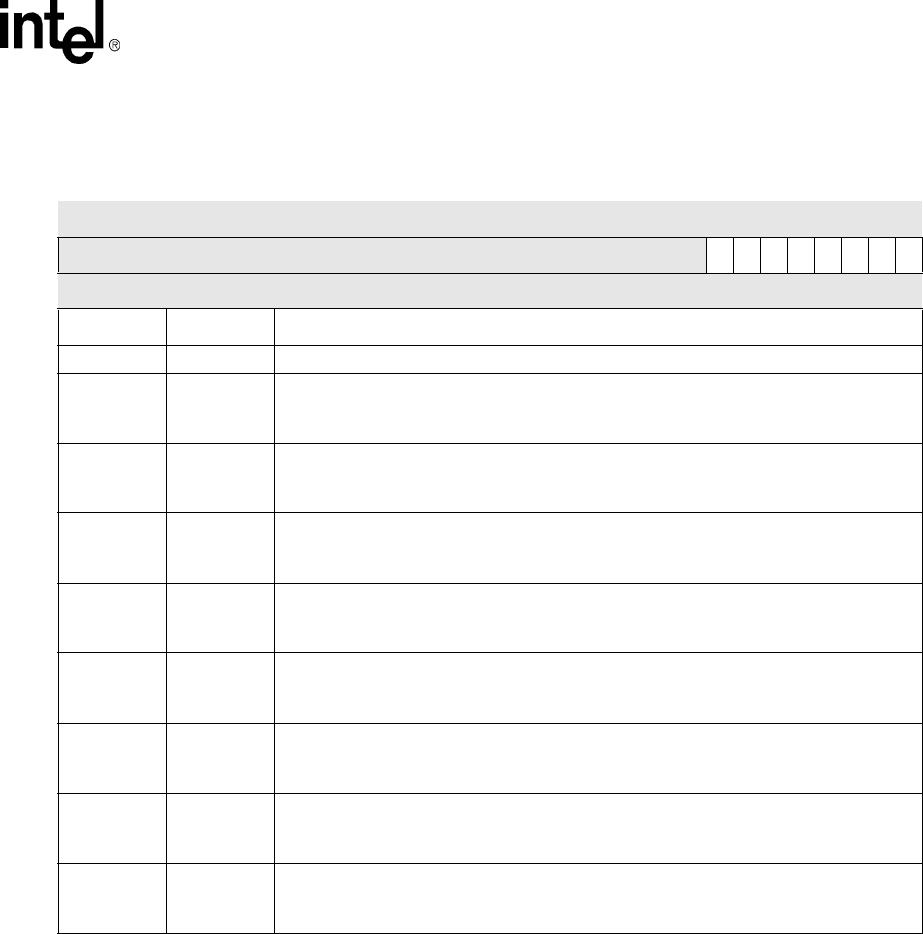
Intel® PXA255 Processor Developer’s Manual 12-37
USB Device Controller
12.6.9.1 Interrupt Mask Endpoint x (IMx), Where x is 0 through 7
The UICR0[IMx] bit is used to mask or enable the corresponding endpoint interrupt request,
USIR0[IRx]. When the mask bit is set, the interrupt is masked and the corresponding bit in the
USIR0 register is not allowed to be set. When the mask bit is cleared and an interruptible condition
occurs in the endpoint, the appropriate interrupt bit is set. Programming the mask bit to a 1 does not
affect the current state of the interrupt bit. It only blocks future zero to one transitions of the
interrupt bit.
These are read/write registers. Ignore reads from reserved bits. Write zeros to reserved bits.
Table 12-20. UICR0 Bit Definitions
0x 4060_0050 UICR0 USB Device Controller
Bit 31 30 29 28 27 26 25 24 23 22 21 20 19 18 17 16 15 14 13 12 11 10 9 8 7 6 5 4 3 2 1 0
reserved
IM7
IM6
IM5
IM4
IM3
IM2
IM1
IM0
Reset x x x x x x x x x x x x x x x x x x x x x x x x 1 1 1 1 1 1 1 1
Bits Name Description
31:8 — reserved
7IM7
Interrupt Mask for Endpoint 7
0 = Receive interrupt enabled
1 = Receive interrupt disabled
6IM6
Interrupt Mask for Endpoint 6
0 = Transmit interrupt enabled
1 = Transmit interrupt disabled
5IM5
Interrupt mask for Endpoint 5
0 = Transmit interrupt enabled
1 = Transmit interrupt disabled
4IM4
Interrupt mask for Endpoint 4
0 = Receive Interrupt enabled
1 = Receive Interrupt disabled
3IM3
Interrupt mask for Endpoint 3
0 = Transmit interrupt enabled
1 = Transmit interrupt disabled
2IM2
Interrupt Mask for Endpoint 2
0 = Receive interrupt enabled
1 = Receive interrupt disabled
1IM1
Interrupt Mask for Endpoint 1
0 = Transmit interrupt enabled
1 = Transmit interrupt disabled
0IM0
Interrupt mask for endpoint 0
0 = Endpoint zero interrupt enabled
1 = Endpoint zero interrupt disabled
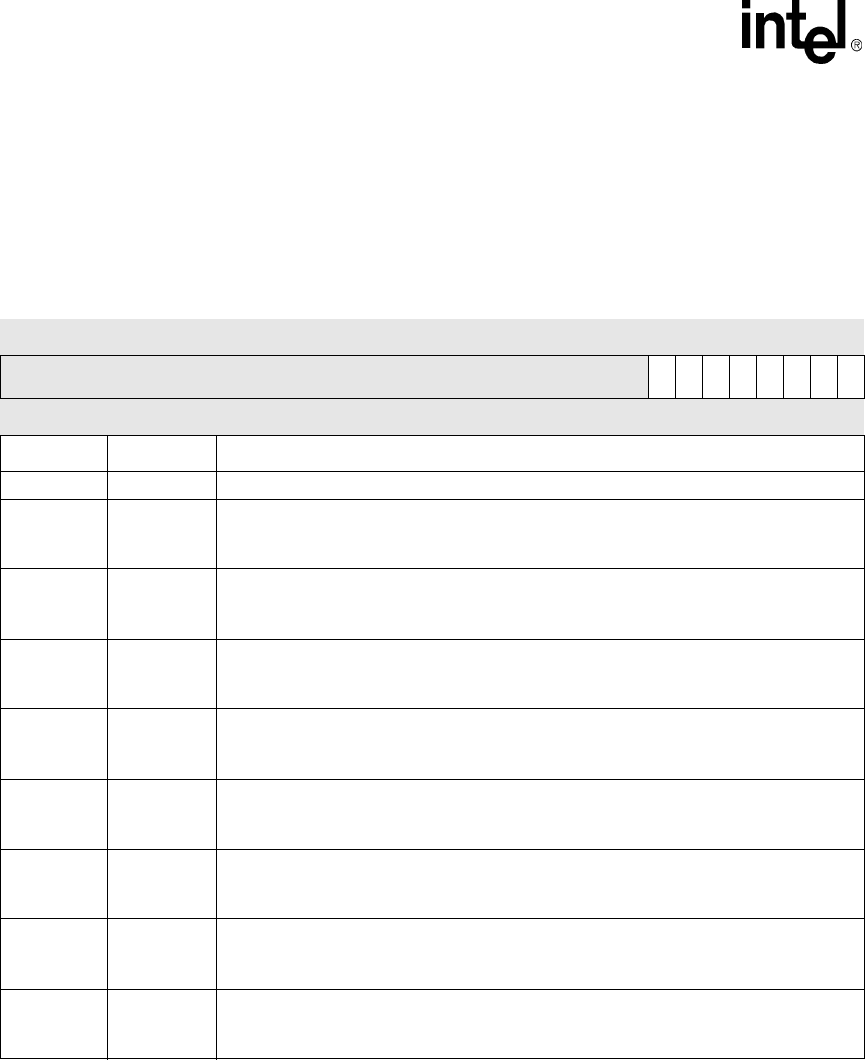
12-38 Intel® PXA255 Processor Developer’s Manual
USB Device Controller
12.6.10 UDC Interrupt Control Register 1 (UICR1)
UICR1, shown in Table 12-21, contains 8 control bits to enable/disable interrupt service requests
from endpoints 8 - 15. The UICR1 bits are reset to 1 so interrupts are not generated on initial
system reset.
12.6.10.1 Interrupt Mask Endpoint x (IMx), where x is 8 through 15.
The UICR1[IMx] bit is used to mask or enable the corresponding endpoint interrupt request,
USIR1[IRx]. When the mask bit is set, the interrupt is masked and the corresponding bit in the
USIR1 register is not allowed to be set. When the mask bit is cleared and an interruptible condition
occurs in the endpoint, the appropriate interrupt bit is set. Programming the mask bit to a 1 does not
affect the current state of the interrupt bit. It only blocks future zero to one transitions of the
interrupt bit.
These are read/write registers. Ignore reads from reserved bits. Write zeros to reserved bits.
Table 12-21. UICR1 Bit Definitions
0x 4060_0054 UICR1 USB Device Controller
Bit 31 30 29 28 27 26 25 24 23 22 21 20 19 18 17 16 15 14 13 12 11 10 9 8 7 6 5 4 3 2 1 0
reserved
IM15
IM14
IM13
IM12
IM11
IM10
IM9
IM8
Reset X X X X X X X X X X X X X X X X X X X X X X X X 1 1 1 1 1 1 1 1
Bits Name Description
31:8 — reserved
7IM15
Interrupt mask for Endpoint 15
0 = Transmit interrupt enabled
1 = Transmit interrupt disabled
6IM14
Interrupt mask for Endpoint 14
0 = Receive interrupt enabled
1 = Receive interrupt disabled
5IM13
Interrupt mask for Endpoint 13
0 = Transmit interrupt enabled
1 = Transmit interrupt disabled.
4IM12
Interrupt mask for Endpoint 12
0 = Receive interrupt enabled
1 = Receive interrupt disabled
3IM11
Interrupt mask for Endpoint 11
0 = Transmit interrupt enabled
1 = Transmit interrupt disabled
2IM10
Interrupt mask for Endpoint 10
0 = Receive interrupt enabled
1 = Receive interrupt disabled
1IM9
Interrupt mask for Endpoint 9
0 = Receive interrupt enabled
1 = Receive interrupt disabled
0IM8
Interrupt Mask for Endpoint 8
0 = Transmit interrupt enabled
1 = Transmit interrupt disabled

Intel® PXA255 Processor Developer’s Manual 12-39
USB Device Controller
12.6.11 UDC Status/Interrupt Register 0 (USIR0)
USIR0, shown in Table 12-22, and USIR1, shown in Table 12-23, contain bits that are used to
generate the UDC’s interrupt request. Each bit in the UDC status/interrupt registers is logically
ORed together to produce one interrupt request. When the ISR for the UDC is executed, it must
read the UDC status/interrupt register to determine why the interrupt occurred. USIRx is level
sensitive. Be sure to clear USIRx as the last step before exiting the ISR.
The bits in USIR0 and USIR1 are controlled by a mask bit in the UDC Interrupt Control Register
(UICR0/1). The mask bits, when set, prevent a status bit in the USIRx from being set. If the mask
bit for a particular status bit is cleared and an interruptible condition occurs, the status bit is set. To
clear status bits, the core must write a 1 to the position to be cleared. The interrupt request for the
UDC remains active as long as the value of the USIRx is non-zero.
12.6.11.1 Endpoint 0 Interrupt Request (IR0)
The endpoint 0 interrupt request is set if the IM0 bit in the UDC control register is cleared and, in
the UDC endpoint 0 control/status register, the OUT packet ready bit is set, the IN packet ready bit
is cleared, or the sent STALL bit is set. The IR0 bit is cleared by writing a 1 to it.
12.6.11.2 Endpoint 1 Interrupt Request (IR1)
The interrupt request bit is set if the IM1 bit in the UDC interrupt control register is cleared and the
IN packet complete (TPC) in UDC endpoint 1 control/status register is set. The IR1 bit is cleared
by writing a 1 to it.
Table 12-22. USIR0 Bit Definitions
0x 4060_0058 USIR0 USB Device Controller
Bit 31 30 29 28 27 26 25 24 23 22 21 20 19 18 17 16 15 14 13 12 11 10 9 8 7 6 5 4 3 2 1 0
reserved
IR7
IR6
IR5
IR4
IR3
IR2
IR1
IR1
Reset x x x x x x x x x x x x x x x x x x x x x x x x 0 0 0 0 0 0 0 0
Bits Name Description
31:8 — reserved
7IR7
Interrupt Request Endpoint 7 (read/write 1 to clear)
1 = Endpoint 7 needs service.
6IR6
Interrupt Request Endpoint 6 (read/write 1 to clear)
1 = Endpoint 6 needs service.
5IR5
Interrupt Request Endpoint 5 (read/write 1 to clear)
1 = Endpoint 5 needs service.
4IR4
Interrupt Request Endpoint 4 (read/write 1 to clear)
1 = Endpoint 4 needs service.
3IR3
Interrupt Request Endpoint 3 (read/write 1 to clear)
1 = Endpoint 3 needs service.
2IR2
Interrupt Request Endpoint 2 (read/write 1 to clear)
1 = Endpoint 2 needs service.
1IR1
Interrupt Request Endpoint 1 (read/write 1 to clear)
1 = Endpoint 1 needs service.
0IR0
Interrupt Request Endpoint 0 (read/write 1 to clear)
1 = Endpoint 0 needs service.

12-40 Intel® PXA255 Processor Developer’s Manual
USB Device Controller
12.6.11.3 Endpoint 2 Interrupt Request (IR2)
The interrupt request bit is set if the IM2 bit in the UDC interrupt control register is cleared and the
OUT packet ready bit (RPC) in the UDC endpoint 2 control/status register is set. The IR2 bit is
cleared by writing a 1 to it.
12.6.11.4 Endpoint 3 Interrupt Request (IR3)
The interrupt request bit is set if the IM3 bit in the UDC interrupt control register is cleared and the
IN packet complete (TPC) or Transmit Underrun (TUR) in UDC endpoint 3 control/status register
is set. The IR3 bit is cleared by writing a 1 to it
12.6.11.5 Endpoint 4 Interrupt Request (IR4)
The interrupt request bit is set if the IM4 bit in the UDC interrupt control register is cleared and the
OUT packet ready (RPC) or receiver overflow (ROF) in the UDC endpoint 4 control/status register
or the Isochronous Error Endpoint 4 (IPE4) in the UFNHR are set. The IR4 bit is cleared by writing
a 1 to it.
12.6.11.6 Endpoint 5 Interrupt Request (IR5)
The interrupt request bit is set if the IM5 bit in the UDC interrupt control register is cleared and the
IN packet complete (TPC) in UDC endpoint 5 control/status register is set. The IR5 bit is cleared
by writing a 1 to it.
12.6.11.7 Endpoint 6 Interrupt Request (IR6)
The interrupt request bit gets set if the IM6 bit in the UDC interrupt control register is cleared and
the IN packet complete (TPC) in UDC endpoint 6 control/status register gets set. The IR6 bit is
cleared by writing a one to it.
12.6.11.8 Endpoint 7 Interrupt Request (IR7)
The interrupt request bit is set if the IM7 bit in the UDC interrupt control register is cleared and the
OUT packet ready bit (RPC) in the UDC endpoint 7 control/status register is set. The IR7 bit is
cleared by writing a 1 to it.
This is a read/write register. Ignore reads from reserved bits. Write zeros to reserved bits.

Intel® PXA255 Processor Developer’s Manual 12-41
USB Device Controller
12.6.12 UDC Status/Interrupt Register 1 (USIR1)
12.6.12.1 Endpoint 8 Interrupt Request (IR8)
The interrupt request bit is set if the IM8 bit in the UDC interrupt control register is cleared and the
IN packet complete (TPC) or Transmit Underrun (TUR) in UDC endpoint 8 control/status register
is set. The IR8 bit is cleared by writing a 1 to it.
12.6.12.2 Endpoint 9 Interrupt Request (IR9)
The interrupt request bit is set if the IM9 bit in the UDC interrupt control register is cleared and the
OUT packet ready (RPC) or receiver overflow (ROF) in the UDC endpoint 9 control/status register
or the Isochronous Error Endpoint 9 (IPE9) in the UFNHR are set. The IR9 bit is cleared by writing
a 1 to it.
12.6.12.3 Endpoint 10 Interrupt Request (IR10)
The interrupt request bit is set if the IM10 bit in the UDC interrupt control register is cleared and
the IN packet complete (TPC) or in UDC endpoint 10 control/status register is set. The IR10 bit is
cleared by writing a 1 to it.
Table 12-23. USIR1 Bit Definitions
0x 4060_005C USIR1 USB Device Controller
Bit 31 30 29 28 27 26 25 24 23 22 21 20 19 18 17 16 15 14 13 12 11 10 9 8 7 6 5 4 3 2 1 0
reserved
IR15
IR14
IR13
IR12
IR11
IR10
IR9
IR8
xxxxxxxxxxxxxxxxxxxxxxxx00000000
Bits Name Description
31:8 — reserved
7IR15
Interrupt Request Endpoint 15 (read/write 1 to clear)
1 = Endpoint 15 needs service.
6IR14
Interrupt Request Endpoint 14 (read/write 1 to clear)
1 = Endpoint 14 needs service.
5IR13
Interrupt Request Endpoint 13 (read/write 1 to clear)
1 = Endpoint 13 needs service.
4IR12
Interrupt Request Endpoint 12 (read/write 1 to clear)
1 = Endpoint 12 needs service.
3IR11
Interrupt Request Endpoint 11 (read/write 1 to clear)
1 = Endpoint 11 needs service.
2IR10
Interrupt Request Endpoint 10 (read/write 1 to clear)
1 = Endpoint 10 needs service.
1IR9
Interrupt Request Endpoint 9 (read/write 1 to clear)
1 = Endpoint 9needs service.
0IR8
Interrupt Request Endpoint 8 (read/write 1 to clear)
1 = Endpoint 8 needs service.

12-42 Intel® PXA255 Processor Developer’s Manual
USB Device Controller
12.6.12.4 Endpoint 11 Interrupt Request (IR11)
The interrupt request bit is set if the IM11 bit in the UDC interrupt control register is cleared and
the IN packet complete (TPC) in UDC endpoint 11 control/status register is set. The IR11 bit is
cleared by writing a 1 to it.
12.6.12.5 Endpoint 12 Interrupt Request (IR12)
The interrupt request bit is set if the IM12 bit in the UDC interrupt control register is cleared and
the OUT packet ready bit (RPC) in the UDC endpoint 12 control/status register is set. The IR12 bit
is cleared by writing a 1 to it.
12.6.12.6 Endpoint 13 Interrupt Request (IR13)
The interrupt request bit is set if the IM13 bit in the UDC interrupt control register is cleared and
the IN packet complete (TPC) or Transmit Underrun (TUR) in UDC endpoint 13 control/status
register is set. The IR13 bit is cleared by writing a 1 to it.
12.6.12.7 Endpoint 14 Interrupt Request (IR14)
The interrupt request bit is set if the IM14 bit in the UDC interrupt control register is cleared and
the OUT packet ready (RPC) or receiver overflow (ROF) in the UDC endpoint 14 control/status
register or the Isochronous Error Endpoint 14 (IPE14) in the UFNHR are set. The IR14 bit is
cleared by writing a 1 to it.
12.6.12.8 Endpoint 15 Interrupt Request (IR15)
The interrupt request bit is set if the IM15 bit in the UDC interrupt control is set. The IR15 bit is
cleared by writing a 1 to it.
This is a read/write register. Ignore reads from reserved bits. Write zeros to reserved bits.
12.6.13 UDC Frame Number High Register (UFNHR)
UFNHR, shown in Table 12-24, holds the three most significant bits of the frame number
contained in the last received SOF packet, the isochronous OUT endpoint error status, and the SOF
interrupt status/interrupt mask bit.
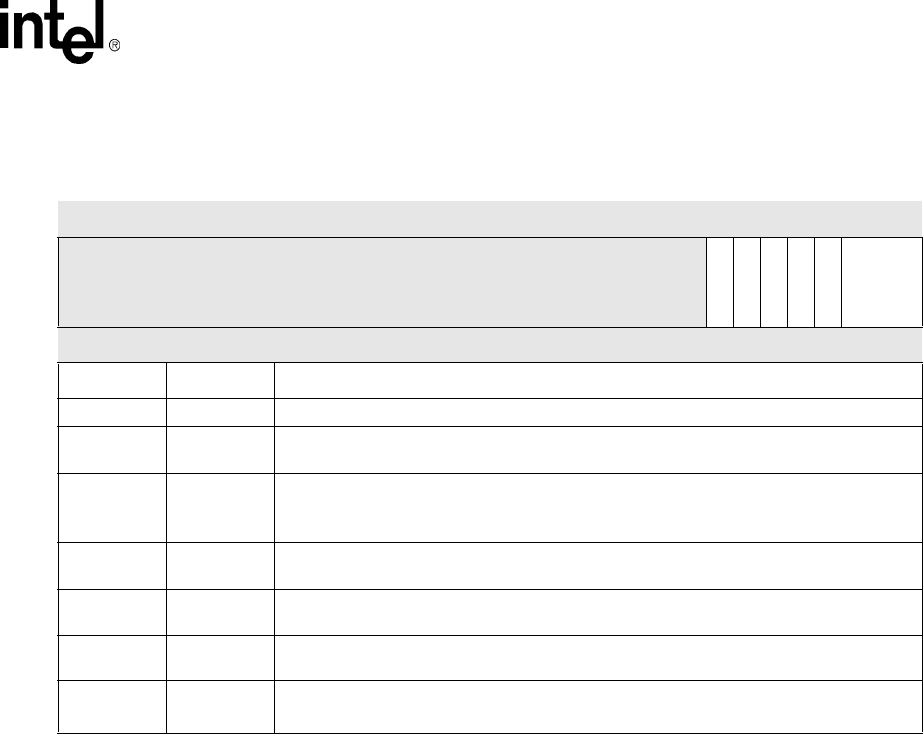
Intel® PXA255 Processor Developer’s Manual 12-43
USB Device Controller
12.6.13.1 UDC Frame Number MSB (FNMSB)
The UFNHR[FNMSB] is the three most significant bits of the 11-bit frame number contained in
the last received SOF packet. The remaining bits are located in the UFNLR. This information is
used for isochronous transfers. These bits are updated every SOF.
12.6.13.2 Isochronous Packet Error Endpoint 4 (IPE4)
The isochronous packet error for Endpoint 4 is set if Endpoint 4 is loaded with a data packet that is
corrupted. This status bit is used in the interrupt generation of endpoint 4. To maintain
synchronization, the software must monitor this bit when it services an SOF interrupt and reads the
frame number. This bit is not set if the token packet is corrupted or if the sync or PID fields of the
data packet are corrupted.
12.6.13.3 Isochronous Packet Error Endpoint 9 (IPE9)
The isochronous packet error for Endpoint 9 is set if Endpoint 9 is loaded with a data packet that is
corrupted. This status bit is used in the interrupt generation of endpoint 9. To maintain
synchronization, software must monitor this bit when it services the SOF interrupt and reads the
frame number. This bit is not set if the token packet is corrupted or if the sync or PID fields of the
data packet are corrupted.
Table 12-24. UFNHR Bit Definitions
0x 4060_0060 UFNHR USB Device Controller
Bit 31 30 29 28 27 26 25 24 23 22 21 20 19 18 17 16 15 14 13 12 11 10 9 8 7 6 5 4 3 2 1 0
reserved
SIR
SIM
IPE14
IPE9
IPE4
3-Bit
Frame
Number
MSB
Reset x x x x x x x x x x x x x x x x x x x x x x x x 0 1 0 0 0 0 0 0
Bits Name Description
31:8 — reserved
7SIR
SOF Interrupt Request (read/write 1 to clear)
1 = SOF has been received.
6SIM
SOF interrupt mask
0 = SOF interrupt enabled.
1 = SOF interrupt disabled.
5IPE14
Isochronous Packet Error Endpoint 14 (read/write 1 to clear)
1 = Status indicator that data in the endpoint FIFO is corrupted
4 IPE9 Isochronous Packet Error Endpoint 9 (read/write 1 to clear)
1 = Status indicator that data in the endpoint FIFO is corrupted
3 IPE4 Isochronous Packet Error Endpoint 4 (read/write 1 to clear)
1 = Status indicator that data in the endpoint FIFO is corrupted
2:0 FNMSB Frame Number MSB.
Most significant 3-bits of 11-bit frame number associated with last receive SOF.
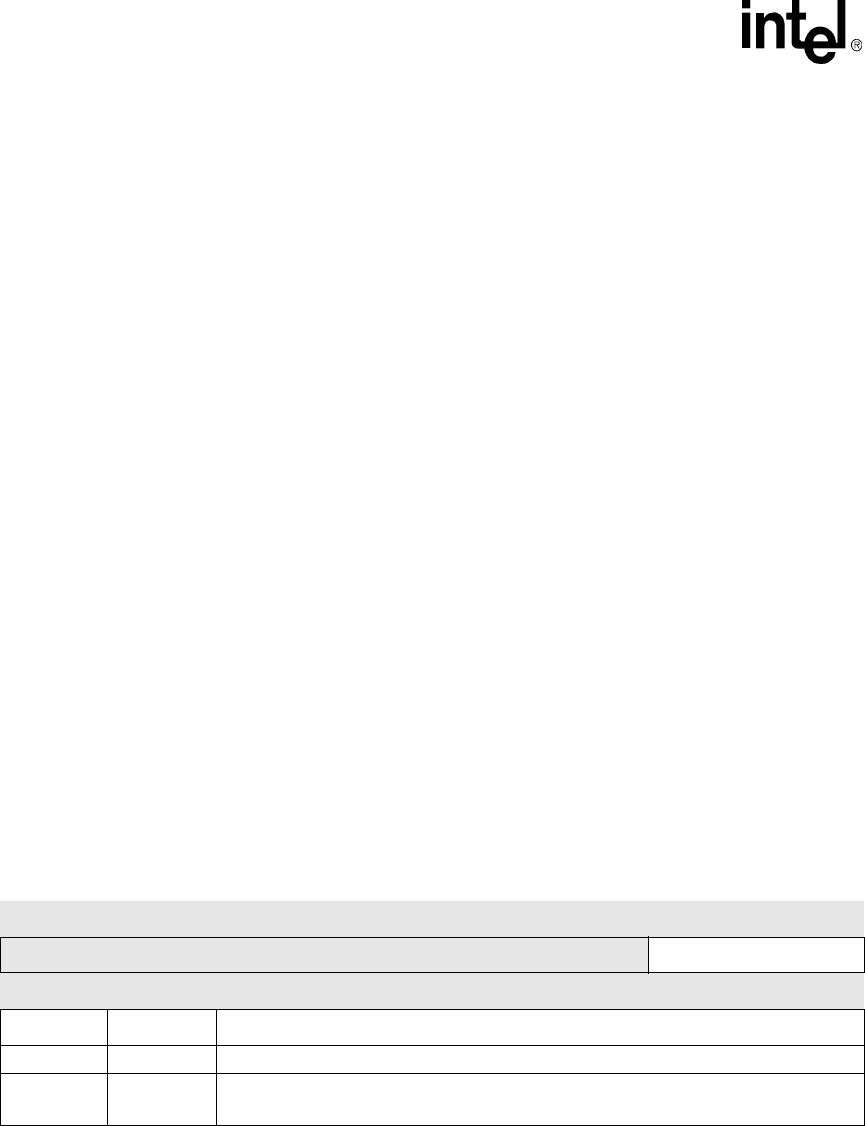
12-44 Intel® PXA255 Processor Developer’s Manual
USB Device Controller
12.6.13.4 Isochronous Packet Error Endpoint 14 (IPE14)
The isochronous packet error for Endpoint 14 is set if Endpoint 14 is loaded with a data packet that
is corrupted. This status bit is used in the interrupt generation of endpoint 14. To maintain
synchronization, software must monitor this bit when it services the SOF interrupt and reads the
frame number. This bit is not set if the token packet is corrupted or if the sync or PID fields of the
data packet are corrupted.
12.6.13.5 Start of Frame Interrupt Mask (SIM)
The UFNHR[SIM] bit is used to mask or enable the SOF interrupt request. When
UFNHR[SIM]=1, the interrupt is masked and the SIR bit is not allowed to be set. When
UFNHR[SIM]=0, the interrupt is enabled and when an interruptible condition occurs in the
receiver, the UFNHR[SIR] bit is set. Setting UFNHR[SIM] to a 1 does not affect the current state
of UFNHR[SIR]. It only blocks future zero to one transitions of UFNHR[SIR].
12.6.13.6 Start of Frame Interrupt Request (SIR)
The interrupt request bit is set if the UFNHR[SIM] bit is cleared and an SOF packet is received.
The UFNHR[SIR] bit is cleared by writing a 1 to it.
This is a read/write register. Ignore reads from reserved bits. Write zeros to reserved bits.
12.6.14 UDC Frame Number Low Register (UFNLR)
UFNLR, shown in Table 12-25, is the eight least significant bits of the 11-bit frame number
contained in the last received SOF packet. The three remaining bits are located in the UFNHR.
This information is used for isochronous transfers. These bits are updated every SOF.
This is a read-only register. Ignore reads from reserved bits.
12.6.15 UDC Byte Count Register x (UBCR2/4/7/9/12/14)
UBCR2/4/7/9/12/14, shown in Table 12-26, maintains the remaining byte count in the active buffer
of OUT endpoint(x).
Table 12-25. UFNLR Bit Definitions
0x 4060_0064 UFNLR USB Device Controller
Bit 31 30 29 28 27 26 25 24 23 22 21 20 19 18 17 16 15 14 13 12 11 10 9 8 7 6 5 4 3 2 1 0
reserved 8-Bit Frame Number LSB
Reset X X X X X X X X X X X X X X X X X X X X X X X X 0 0 0 0 0 0 0 0
Bits Name Description
31:8 — reserved
7:0 FNLSB Frame number LSB
Least significant 8-bits of frame number associated with last received SOF.
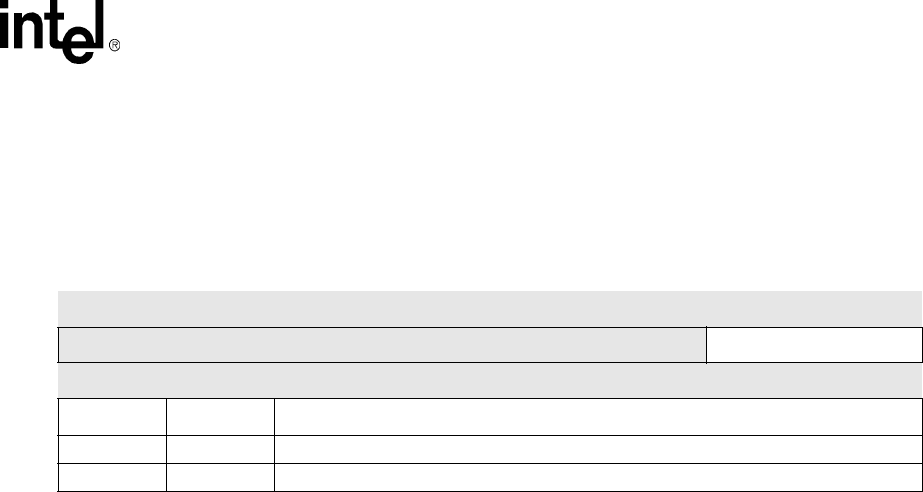
Intel® PXA255 Processor Developer’s Manual 12-45
USB Device Controller
12.6.15.1 Endpoint x Byte Count (BC)
The byte count is updated after each byte is read. When software receives an interrupt that indicates
the endpoint has data, it can read the byte count register to determine the number of bytes that
remain to be read. The number of bytes that remain in the input buffer is equal to the byte count +1.
This is a read-only register. Ignore reads from reserved bits.
12.6.16 UDC Endpoint 0 Data Register (UDDR0)
UDDR0, shown in, Table 12-27, is a 16-entry by 8-bit bidirectional FIFO. When the host transmits
data to the UDC Endpoint 0, the core reads the UDC endpoint 0 register to access the data. When
the UDC sends data to the host, the core writes the data to be sent in the UDC endpoint 0 register.
The core can only read and write the FIFO at specific points in a control sequence. The direction
that the FIFO flows is controlled by the UDC. Normally, the UDC is in an idle state, waiting for the
host to send commands. When the host sends a command, the UDC fills the FIFO with the
command from the host and the core reads the command from the FIFO when it arrives. The only
time the core may write the endpoint 0 FIFO is after a valid command from the host is received and
it requires a transmission in response.
This is a read/write register. Ignore reads from reserved bits. Write zeros to reserved bits.
Table 12-26. UBCR2/4/7/9/12/14 Bit Definitions
0x 4060_0068
0x 4060_006C
0x 4060_0070
0x 4060_0074
0x 4060_0078
0x 4060_007C
UBCR2
UBCR4
UBCR7
UBCR9
UBCR12
UBCR14
USB Device Controller
Bit 31 30 29 28 27 26 25 24 23 22 21 20 19 18 17 16 15 14 13 12 11 10 9 8 7 6 5 4 3 2 1 0
reserved BC
Reset x x x x x x x x x x x x x x x x x x x x x x x x 0 0 0 0 0 0 0 0
Bits Name Description
31:8 — reserved
7:0 BC Byte Count (read-only). Number of bytes in the FIFO is Byte Count plus 1 (BC+1).
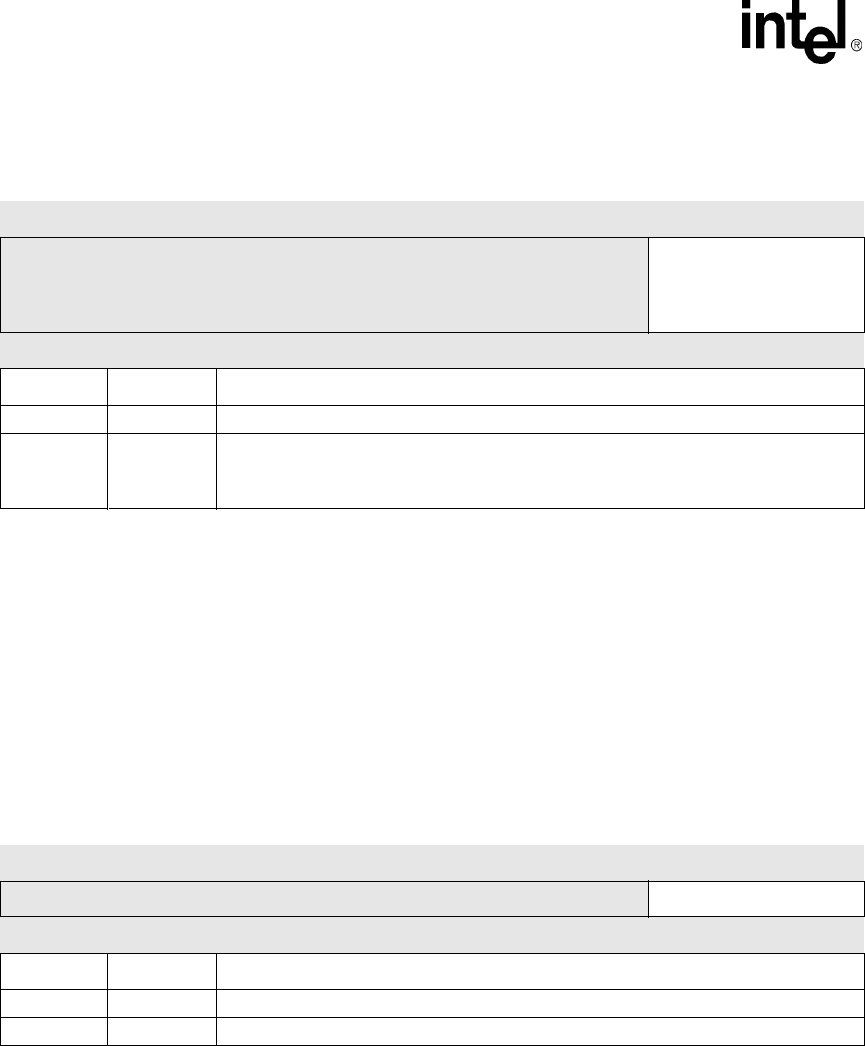
12-46 Intel® PXA255 Processor Developer’s Manual
USB Device Controller
12.6.17 UDC Endpoint x Data Register (UDDR1/6/11)
UDDR1/6/11, shown in Table 12-28, is a double-buffered bulk IN endpoint that is 64 bytes deep.
Data can be loaded via DMA or direct core writes. Because it is double buffered, up to two packets
of data may be loaded for transmission.
These are write-only registers. Write zeros to reserved bits.
12.6.18 UDC Endpoint x Data Register (UDDR2/7/12)
UDDR2/7/12, shown in Table 12-29, is a double-buffered bulk OUT endpoint that is 64 bytes
deep. The UDC will generate either an interrupt or DMA request as soon as the EOP is received.
Since it is double buffered, up to two packets of data may be ready. Via DMA or by direct read
from the core, the data can be removed from the UDC. If one packet is being removed and the
packet behind it has already been received, the UDC will issue a NAK to the host the next time it
sends an OUT packet to endpoint(x). This NAK condition will remain in place until a full packet
space is available in the UDC at Endpoint(x).
Table 12-27. UDDR0 Bit Definitions
0x 4060_0080 UDDR0 USB Device Controller
Bit 31 30 29 28 27 26 25 24 23 22 21 20 19 18 17 16 15 14 13 12 11 10 9 8 7 6 5 4 3 2 1 0
reserved
Bottom of Endpoint 0 FIFO
(for Reads) Top of
Endpoint 0 FIFO (for
Writes)
Reset x x x x x x x x x x x x x x x x x x x x x x x x 0 0 0 0 0 0 0 0
Bits Name Description
31:8 — reserved
7:0 DATA
Top/bottom of endpoint 0 FIFO data.
Read – Bottom of endpoint 0 FIFO data.
Write – Top of endpoint 0 FIFO data.
Table 12-28. UDDR1/6/11 Bit Definitions
0x 4060_0100
0x 4060_0600
0x 4060_0B00
UDDR1
UDDR6
UDDR11
USB Device Controller
Bit 31 30 29 28 27 26 25 24 23 22 21 20 19 18 17 16 15 14 13 12 11 10 9 8 7 6 5 4 3 2 1 0
reserved 8-Bit Data
Reset x x x x x x x x x x x x x x x x x x x x x x x x x x 0 0 0 0 0 0
Bits Name Description
31:8 — reserved
7:0 DATA Top of endpoint data currently being loaded
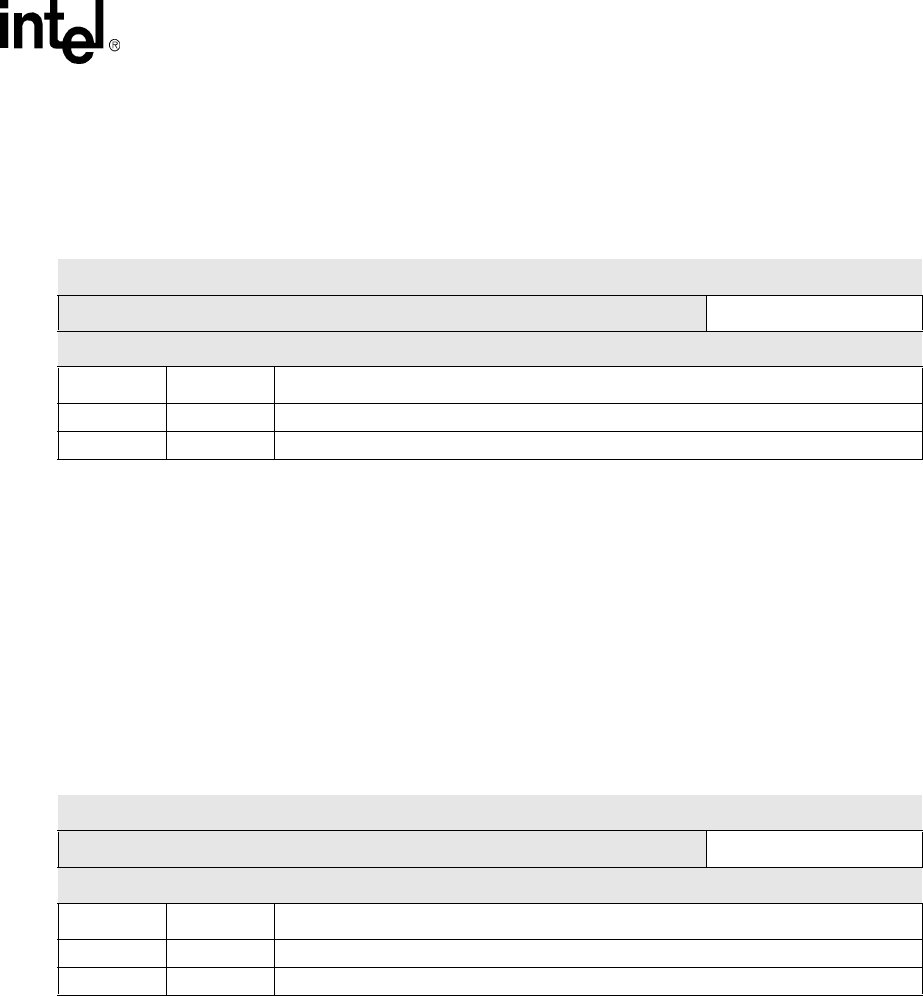
Intel® PXA255 Processor Developer’s Manual 12-47
USB Device Controller
These are read-only registers. Ignore reads from reserved bits.
12.6.19 UDC Endpoint x Data Register (UDDR3/8/13)
UDDR3/8/13, shown in Table 12-30, is a double-buffered isochronous IN endpoint that is 256
bytes deep. Data can be loaded via DMA or direct core writes. Because it-is double buffered, up to
two packets of data may be loaded for transmission.
These are write-only registers. Write zeros to reserved bits.
12.6.20 UDC Endpoint x Data Register (UDDR4/9/14)
UDDR4/9/14, shown in Table 12-31, is a double-buffered isochronous OUT endpoint that is 256
bytes deep. The UDC generates an interrupt or DMA request when the EOP is received. Because it
is double-buffered, up to two packets of data may be ready. The data can be removed from the
UDC via DMA or by a direct read from the Megacell. If one packet is being removed and the
packet behind it has already been received, the UDC issues a NAK to the host the next time it sends
an OUT packet to Endpoint(x). This NAK condition remains in place until a full packet space is
available in the UDC at Endpoint(x).
These are read-only registers. Ignore reads from reserved bits.
Table 12-29. UDDR2/7/12 Bit Definitions
0x 4060_0180
0x 4060_0680
0x 4060_0B80
UDDR2
UDDR7
UDDR12
USB Device Controller
Bit 31 30 29 28 27 26 25 24 23 22 21 20 19 18 17 16 15 14 13 12 11 10 9 8 7 6 5 4 3 2 1 0
reserved 8-bit Data
Reset x x x x x x x x x x x x x x x x x x x x x x x x 0 0 0 0 0 0 0 0
Bits Name Description
31:8 — reserved
7:0 DATA Top of endpoint data currently being read
Table 12-30. UDDR3/8/13 Bit Definitions
0x 4060_0200
0x 4060_0700
0x 4060_0C00
UDDR3
UDDR8
UDDR13
USB Device Controller
Bit 31 30 29 28 27 26 25 24 23 22 21 20 19 18 17 16 15 14 13 12 11 10 9 8 7 6 5 4 3 2 1 0
reserved 8-bit Data
Reset x x x x x x x x x x x x x x x x x x x x x x x x 0 0 0 0 0 0 0 0
Bits Name Description
31:8 — reserved
7:0 DATA Top of endpoint data currently being loaded
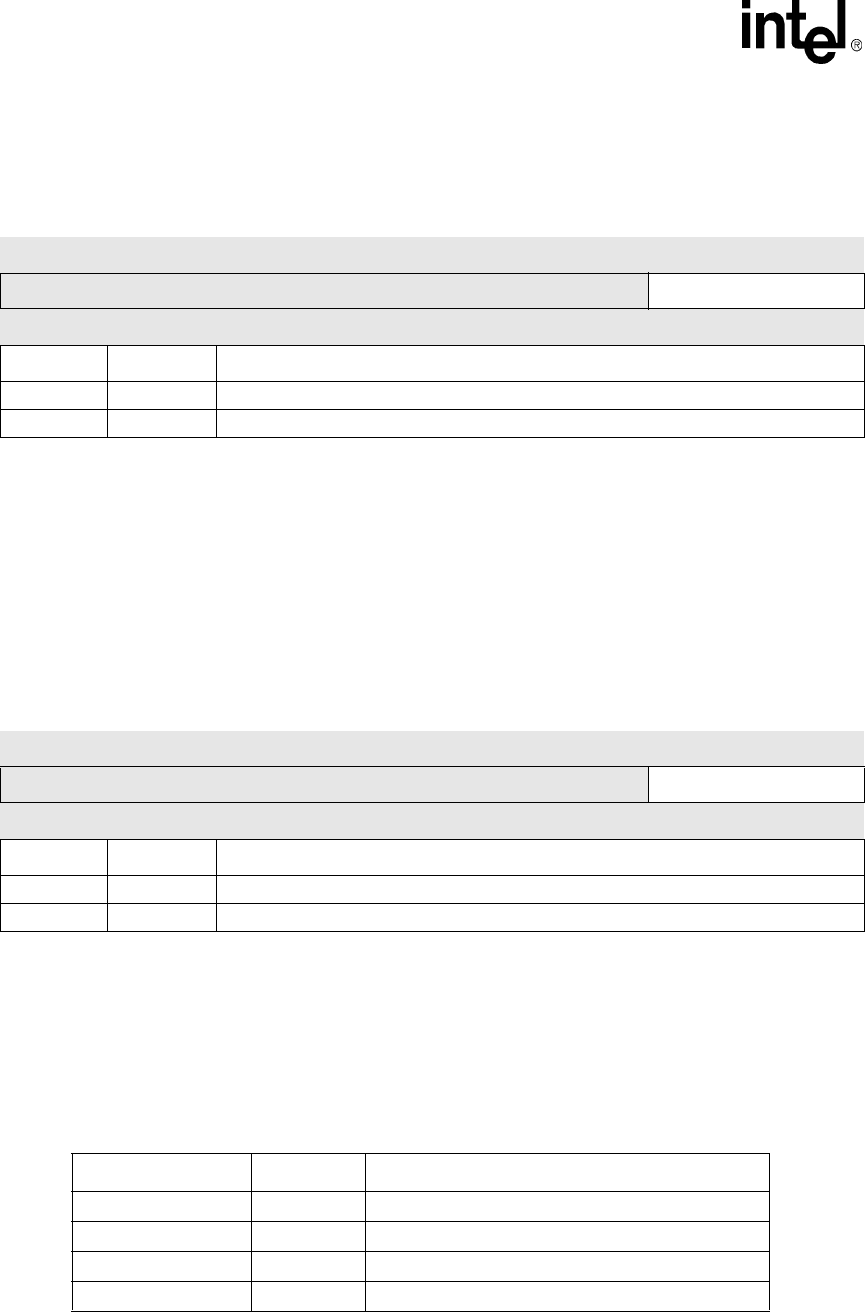
12-48 Intel® PXA255 Processor Developer’s Manual
USB Device Controller
12.6.21 UDC Endpoint x Data Register (UDDR5/10/15)
UDDR5/10/15, shown in Table 12-32, is an interrupt IN endpoint that is 8 bytes deep. Data must be
loaded via direct Megacell writes. Because the USB system is a host initiator model, the host must
poll Endpoint 5 to determine interrupt conditions. The UDC can not initiate the transaction.
12.7 USB Device Controller Register Summary
Table 12-33 shows the registers associated with the UDC and the physical addresses used to access
them.
Table 12-31. UDDR4/9/14 Bit Definitions
0x 4060_0400
0x 4060_0900
0x 4060_0E00
UDDR4
UDDR9
UDDR14
USB Device Controller
Bit 31 30 29 28 27 26 25 24 23 22 21 20 19 18 17 16 15 14 13 12 11 10 9 8 7 6 5 4 3 2 1 0
reserved 8-bit Data
Reset x x x x x x x x x x x x x x x x x x x x x x x x 0 0 0 0 0 0 0 0
Bits Name Description
31:8 — reserved
7:0 DATA Top of endpoint data currently being loaded
Table 12-32. UDDR5/10/15 Bit Definitions
0x 4060_00A0
0x 4060_00C0
0x 4060_00E0
UDDR5
UDDR10
UDDR15
USB Device Controller
Bit 31 30 29 28 27 26 25 24 23 22 21 20 19 18 17 16 15 14 13 12 11 10 9 8 7 6 5 4 3 2 1 0
reserved 8-bit Data
Reset x x x x x x x x x x x x x x x x x x x x x x x x 0 0 0 0 0 0 0 0
Bits Name Description
31:8 — reserved
7:0 DATA Top of endpoint data currently being loaded
Table 12-33. USB Device Controller Register Summary (Sheet 1 of 3)
Address Name Description
0x4060_0000 UDCCR UDC Control Register
0x4060_0004 — reserved for future use
0x4060_0008 UDCCFR UDC Control Function Register
0x4060_000C — reserved for future use
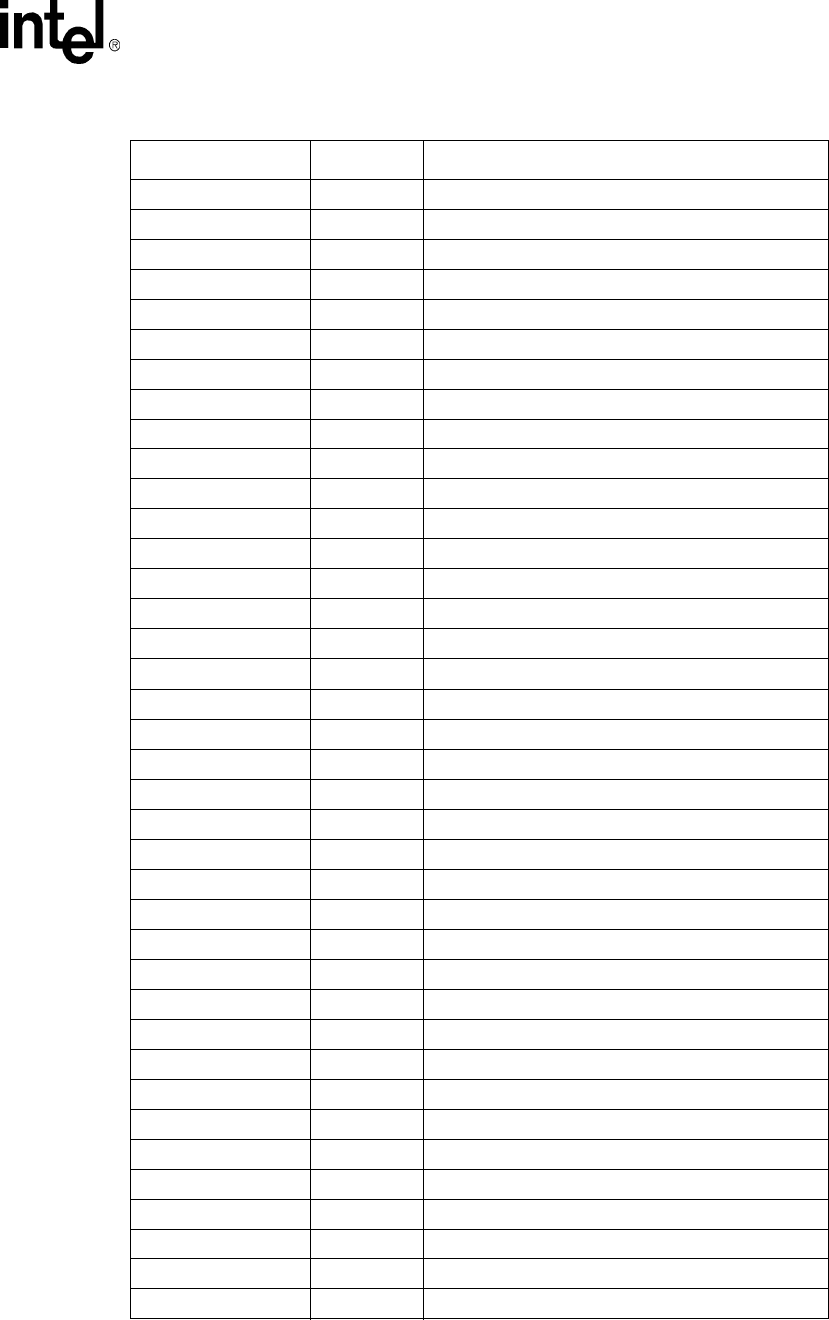
Intel® PXA255 Processor Developer’s Manual 12-49
USB Device Controller
0x4060_0010 UDCCS0 UDC Endpoint 0 Control/Status Register
0x4060_0014 UDCCS1 UDC Endpoint 1 (IN) Control/Status Register
0x4060_0018 UDCCS2 UDC Endpoint 2 (OUT) Control/Status Register
0x4060_001C UDCCS3 UDC Endpoint 3 (IN) Control/Status Register
0x4060_0020 UDCCS4 UDC Endpoint 4 (OUT) Control/Status Register
0x4060_0024 UDCCS5 UDC Endpoint 5 (Interrupt) Control/Status Register
0x4060_0028 UDCCS6 UDC Endpoint 6 (IN) Control/Status Register
0x4060_002C UDCCS7 UDC Endpoint 7 (OUT) Control/Status Register
0x4060_0030 UDCCS8 UDC Endpoint 8 (IN) Control/Status Register
0x4060_0034 UDCCS9 UDC Endpoint 9 (OUT) Control/Status Register
0x4060_0038 UDCCS10 UDC Endpoint 10 (Interrupt) Control/Status Register
0x4060_003C UDCCS11 UDC Endpoint 11 (IN) Control/Status Register
0x4060_0040 UDCCS12 UDC Endpoint 12 (OUT) Control/Status Register
0x4060_0044 UDCCS13 UDC Endpoint 13 (IN) Control/Status Register
0x4060_0048 UDCCS14 UDC Endpoint 14 (OUT) Control/Status Register
0x4060_004C UDCCS15 UDC Endpoint 15 (Interrupt) Control/Status Register
0x4060_0050 UICR0 UDC Interrupt Control Register 0
0x4060_0054 UICR1 UDC Interrupt Control Register 1
0x4060_0058 USIR0 UDC Status Interrupt Register 0
0x4060_005C USIR1 UDC Status Interrupt Register 1
0x4060_0060 UFNHR UDC Frame Number Register High
0x4060_0064 UFNLR UDC Frame Number Register Low
0x4060_0068 UBCR2 UDC Byte Count Register 2
0x4060_006C UBCR4 UDC Byte Count Register 4
0x4060_0070 UBCR7 UDC Byte Count Register 7
0x4060_0074 UBCR9 UDC Byte Count Register 9
0x4060_0078 UBCR12 UDC Byte Count Register 12
0x4060_007C UBCR14 UDC Byte Count Register 14
0x4060_0080 UDDR0 UDC Endpoint 0 Data Register
0x4060_0100 UDDR1 UDC Endpoint 1 Data Register
0x4060_0180 UDDR2 UDC Endpoint 2 Data Register
0x4060_0200 UDDR3 UDC Endpoint 3 Data Register
0x4060_0400 UDDR4 UDC Endpoint 4 Data Register
0x4060_00A0 UDDR5 UDC Endpoint 5 Data Register
0x4060_0600 UDDR6 UDC Endpoint 6 Data Register
0x4060_0680 UDDR7 UDC Endpoint 7 Data Register
0x4060_0700 UDDR8 UDC Endpoint 8 Data Register
0x4060_0900 UDDR9 UDC Endpoint 9 Data Register
Table 12-33. USB Device Controller Register Summary (Sheet 2 of 3)
Address Name Description
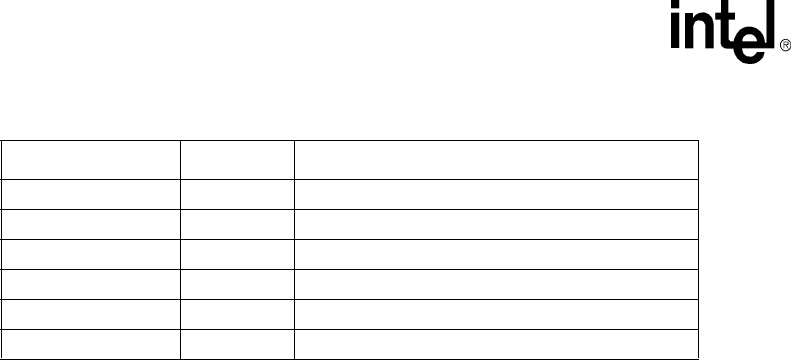
12-50 Intel® PXA255 Processor Developer’s Manual
USB Device Controller
0x4060_00C0 UDDR10 UDC Endpoint 10 Data Register
0x4060_0B00 UDDR11 UDC Endpoint 11 Data Register
0x4060_0B80 UDDR12 UDC Endpoint 12 Data Register
0x4060_0C00 UDDR13 UDC Endpoint 13 Data Register
0x4060_0E00 UDDR14 UDC Endpoint 14 Data Register
0x4060_00E0 UDDR15 UDC Endpoint 15 Data Register
Table 12-33. USB Device Controller Register Summary (Sheet 3 of 3)
Address Name Description

Intel® PXA255 Processor Developer’s Manual 13-1
AC’97 Controller Unit 13
13.1 Overview
The AC’97 Controller Unit (ACUNIT) of the PXA255 processor supports the AC’97 revision 2.0
features listed in Section 13.2. The ACUNIT also supports audio controller link (AC-link). AC-
link is a serial interface for transferring digital audio, modem, mic-in, CODEC register control, and
status information.
The AC’97 CODEC sends the digitized audio samples that the ACUNIT stores in memory. For
playback or synthesized audio production, the processor retrieves stored audio samples and sends
them to the CODEC through the AC-link. The external digital-to-analog converter (DAC) in the
CODEC then converts the audio samples to an analog audio waveform.
This chapter describes the programming model for the ACUNIT. The information in this chapter
requires an understanding of the AC’97 revision 2.0 specification.
Note: The ACUNIT and the I2S Controller cannot be used at the same time.
13.2 Feature List
The processor ACUNIT supports the following AC’97 features:
•Independent channels for stereo Pulse Code Modulated (PCM) In, Stereo PCM Out,
modem-out, modem-in and mono mic-in
All of the above channels support only 16-bit samples in hardware. Samples less than 16 bits
are supported through software.
•Multiple sample rate AC’97 2.0 CODECs (48 kHz and below). The ACUNIT depends on the
CODEC to control the varying rate.
•Read/write access to AC’97 registers
•Secondary CODEC support
•Three Receive FIFOs (32-bit, 16 entries)
•Two Transmit FIFOs (32-bit, 16 entries)
The processor ACUNIT does not support these optional AC’97 features:
•Double-rate sampling (n+1 sample for PCM L, R & C)
•18- and 20-bit sample lengths
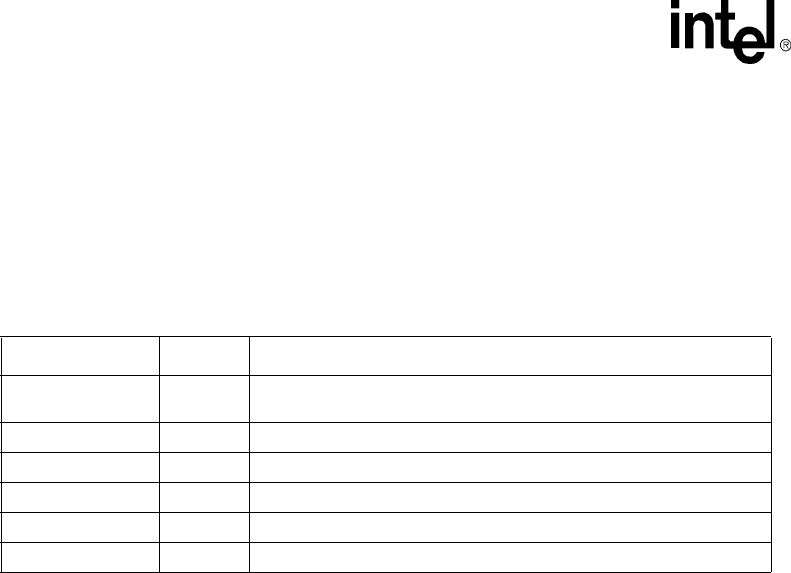
13-2 Intel® PXA255 Processor Developer’s Manual
AC’97 Controller Unit
13.3 Signal Description
The AC’97 signals form the AC-link, which is a point-to-point synchronous serial interconnect that
supports full-duplex data transfers. All digital audio streams, Modem line CODEC streams, and
command/status information are communicated over the AC-link. The AC-link uses General
Purpose I/Os (GPIOs). Software must reconfigure the GPIOs to use them as the AC-link. The AC-
link pins are listed and described in Table 13-1.
13.3.1 Signal Configuration Steps
1. Configure SYNC and SDATA_OUT as outputs.
2. Configure BITCLK, SDATA_IN_0, and SDATA_IN_1 as inputs.
3. nACRESET is a dedicated output. It remains asserted on power-up. Complete these steps to
deassert nACRESET:
a. Configure the other AC’97 signals as previously described.
b. In the Global Control Register (GCR), Set the GCR[COLD_RST] bit. Refer to Table 13-7
for more details.
Note: Refer to Section 4.1.3, “GPIO Register Definitions” on page 4-6 for details on programing the
GPDR and GAFR for use with the ACUNIT.
13.3.2 Example AC-link
Figure 13-1 shows an example interconnect for an AC-link. The ACUNIT supports one or two
CODECs on the AC-link. SDATA_IN_1 is not needed if only a Primary CODEC is connected.
Table 13-1. External Interface to CODECs
Name Direction Description summary
nACRESET O Active-low CODEC reset. The CODEC’s registers reset when
nACRESET is asserted.
GP28/BITCLK I 12.288 MHz bit-rate clock.
GP31/SYNC O 48 kHz frame indicator and synchronizer.
GP30/SDATA_OUT O Serial audio output data to CODEC for digital-to-analog conversion.
GP29/SDATA_IN_0 I Serial audio input data from Primary CODEC.
GP32/SDATA_IN_1 I Serial audio input data from Secondary CODEC.
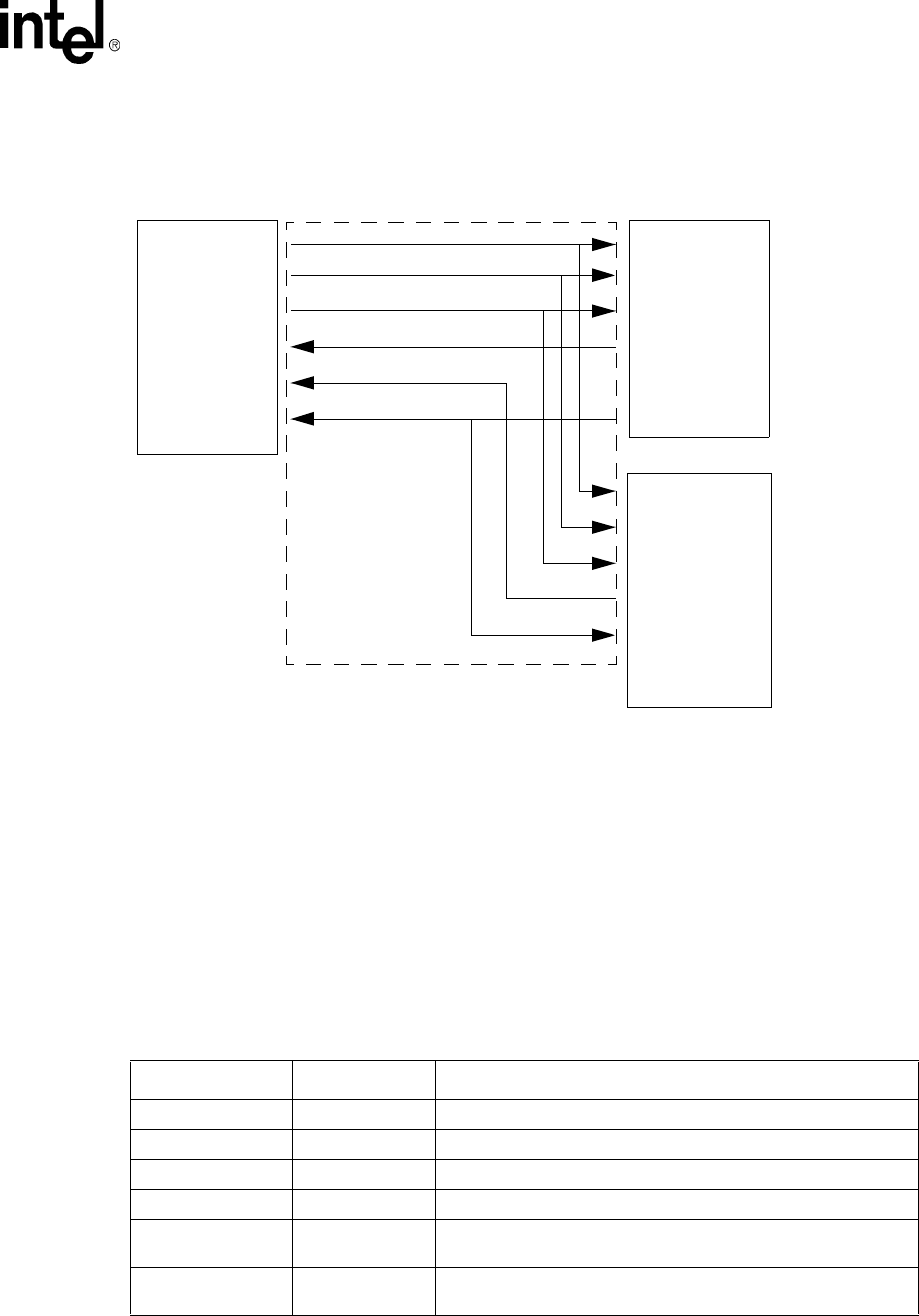
Intel® PXA255 Processor Developer’s Manual 13-3
AC’97 Controller Unit
13.4 AC-link Digital Serial Interface Protocol
Each AC’97 CODEC incorporates a five-pin digital serial interface that links it to the ACUNIT.
AC-link is a full-duplex, fixed-clock, PCM digital stream. It employs a time division multiplexed
(TDM) scheme to handle control register accesses and multiple input and output audio streams.
The AC-link architecture divides each audio frame into 12 outgoing and 12 incoming data streams.
Each stream has 20-bit sample resolution, but only 16-bit samples are supported in hardware. Each
stream requires a DAC or an analog-to-digital converter (ADC), both having a minimum 16-bit
resolution. The ACUNIT supports the data streams shown in Table 13-2.
Figure 13-1. Data Transfer Through the AC-link
nACRESET
SDATA_OUT
SYNC (48 kHz)
SDATA_IN_0
BITCLK (12.288 MHz)
AC’97 Controller Unit AC’97 Primary CODEC
AC’97 Secondary CODEC
SDATA_IN_1
(ACUNIT) AC-link
Table 13-2. Supported Data Stream Formats (Sheet 1 of 2)
Channel Slots Comments
PCM Playback Two output slots Two-channel composite PCM output stream
PCM Record data Two input slots Two-channel composite PCM input stream
CODEC control Two output slots Control register write port
CODEC status Two input slots Control register read port
Modem Line
CODEC Output One output slot Modem line CODEC DAC input stream
Modem Line
CODEC Input One input slot Modem line CODEC ADC output stream
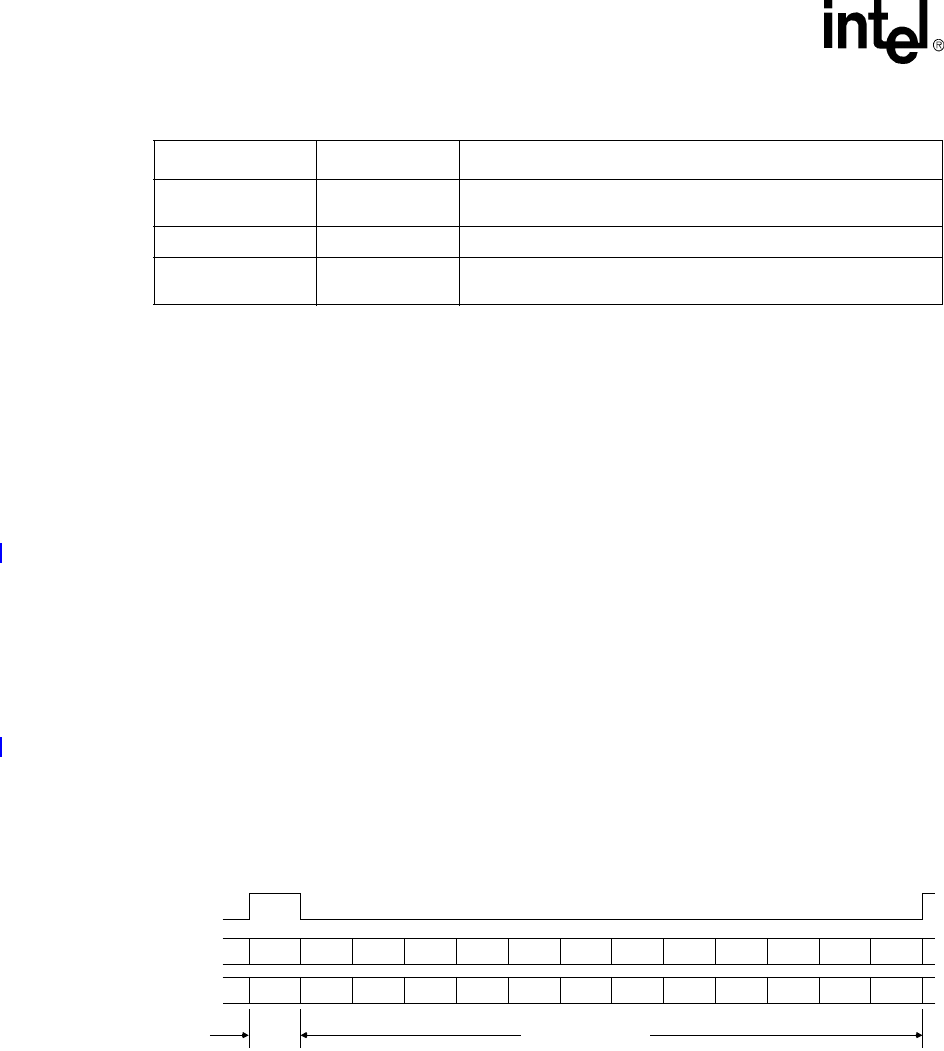
13-4 Intel® PXA255 Processor Developer’s Manual
AC’97 Controller Unit
The ACUNIT provides synchronization for all data transaction on the AC-link. A data transaction
is made up of 256 bits of information broken up into groups of 13 time slots and is called a frame.
Time slot 0 is called the Tag Phase and is 16 bits long. The other 12 time slots are called the Data
Phase. The Tag Phase contains one bit that identifies a valid frame and 12 bits that identify the time
slots in the Data Phase that contain valid data. Each time slot in the Data Phase is 20 bits long.
A frame begins when SYNC goes high. The amount of time that SYNC is high corresponds to the
Tag Phase. AC’97 frames occur at fixed 48 kHz intervals and are synchronous to the 12.288 MHz
bit rate clock, BITCLK.
The ACUNIT and the CODEC use the SYNC and BITCLK to determine when to send transmit
data and when to sample receive data. A transmitter transitions the serial data stream on each rising
edge of BITCLK and a receiver samples the serial data stream on each falling edge of BITCLK.
The transmitter must tag the valid slots in its serial data stream. The valid slots are tagged in slot 0.
Serial data on the AC-link is ordered most significant bit (MSB) to least significant bit (LSB). The
Tag Phase’s first bit is bit 15 and the first bit of each slot in Data Phase is bit 19. The last bit in any
slot is bit 0.
Figure 13-2 shows Tag and Data Phase organization for the ACUNIT and the CODEC. The figure
also lists the slot definitions that the ACUNIT supports.
13.4.1 AC-link Audio Output Frame (SDATA_OUT)
The audio output frame data stream corresponds to the multiplexed bundles that make up the
digital output data that targets the AC’97 DAC inputs and control registers. Each audio output
frame supports up to twelve 20-bit outgoing data time slots. The ACUNIT does not generate
samples larger than 16 bits. The four least significant bits are padded with zeroes.
Dedicated
Microphone Input One input slot Dedicated microphone input stream in support of stereo AEC and
other voice applications.
I/O Control One output slot One slot dedicated to GPOs on the modem CODEC.
I/O Status One input slot One slot dedicated to status from GPIs on the modem CODEC.
Data is returned on every frame.
Table 13-2. Supported Data Stream Formats (Sheet 2 of 2)
Channel Slots Comments
Figure 13-2. AC’97 Standard Bidirectional Audio Frame
SYNC
OUTGOING STREAMS
INCOMING STREAMS
TAG
TAG
CMD
ADR
CMD
DATA
PCM
LEFT
PCM
RIGHT
MDM CDC RSRVD RSRVD RSRVD RSRVD I/O control
STATUS
ADR
STATUS
DATA
PCM
LEFT
PCM
RIGHT
MIC RSRVD RSRVD RSRVD RSRVD RSRVD I/O Status
Slot # 012345
MDM CDC
6 7 8 9 10 11 12
Data PhaseTag Phase
RSRVDRSRVD

Intel® PXA255 Processor Developer’s Manual 13-5
AC’97 Controller Unit
A new audio output frame begins with a low-to-high SYNC transition synchronous to BITCLK’s
rising edge. BITCLK’s falling edge immediately follows and AC’97 samples SYNC’s assertion.
BITCLK’s falling edge marks the instance that AC-link’s sides are each aware that a new audio
frame has started. On BITCLK’s next rising edge, the ACUNIT transitions SDATA_OUT into the
slot 0’s first bit position (valid frame bit). Each new bit position is presented to AC-link on a
BITCLK rising edge and then sampled by AC’97 on the following BITCLK falling edge. This
sequence ensures that data transitions and subsequent sample points for both incoming and
outgoing data streams are time aligned.
The SDATA_OUT composite stream is MSB-justified (MSB first). The ACUNIT fills all non-valid
slot bit positions with zeroes. If fewer than 20 valid bits exist in an assigned valid time slot, the
ACUNIT stuffs all trailing non-valid bit positions of the 20-bit slot with zeroes.
For example, if a 16-bit sample stream is being played to an AC’97 DAC, the first 16 bit positions
are presented to the DAC MSB-justified. They are followed by the next four bit positions that the
ACUNIT stuffs with zeroes. This process ensures that the least significant bits do not introduce any
DC biasing, regardless of the implemented DAC’s resolution (16-, 18-, or 20-bit).
Note: When the ACUNIT transmits mono audio sample streams, software must ensure that the left and
right sample stream time slots are filled with identical data.
Figure 13-3. AC-link Audio Output Frame
SYNC
BIT_CLK
SDATA_OUT
slot(1)
Time Slot "Valid"
Bits
20.8uS
(48 KHz)
Slot 1 Slot 2
019 019 0 19 0
Slot 3 Slot 12
81.4 nS
12.288 MHz
slot(2)
codec IDcodec ID
"0"slot(12)
("1" = time slot contains valid PCM data)
19
Valid
Frame
End of previous
Audio Frame
Tag Phase Data Phase
Figure 13-4. Start of Audio Output Frame
SYNC
SDATA_OUT
slot(1) slot(2)
Valid
Frame
End of previous
Audio Frame
AC '97 samples SYNC assertion here
AC '97 samples first SDATA_OUT bit of frame here
BIT_CLK

13-6 Intel® PXA255 Processor Developer’s Manual
AC’97 Controller Unit
13.4.1.1 Slot 0: Tag Phase
In slot 0, the first bit is a global bit (SDATA_OUT slot 0, bit 15) that flags the validity for the entire
audio frame. If the valid frame bit is a 1, the current audio frame contains at least one slot time of
valid data. The next 12 bit positions sampled by AC’97 indicate which of the corresponding 12
time slots contain valid data. Bits 0 and 1 of slot 0 are used as CODEC ID bits for I/O reads and
writes to the CODEC registers as described in the next section. This way, data streams of differing
sample rates can be transmitted across AC-link at its fixed 48 kHz audio frame rate. The CODEC
can control the output sample rate of the ACUNIT using the SLOTREQ bits as described later (in
the Input frame description).
13.4.1.2 Slot 1: Command Address Port
Slot 1 is the Command Address Port. Slot 1 (in conjunction with the Command Data Port of Slot 2)
controls features and monitors status for AC’97 functions including, but not limited to, mixer
settings and power management (refer to AC’97 Specification revision 2.0 for more details).
The control-interface architecture supports up to sixty-four16-bit read/write registers, addressable
on even byte boundaries. Only accesses to even registers (0x00, 0x02, etc.) are valid. Accesses to
odd registers (0x01, 0x03, etc.) are not valid.
Audio output frame slot 1 communicates control register address and write/read command
information to the ACUNIT.
Two CODECs are connected to the single SDATA_OUT. To address the primary and secondary
CODECs individually, follow these steps:
To access the primary CODEC:
1. Set the Valid Frame bit (slot 0, bit 15)
2. Set the valid bits for slots 1 and 2 (slot 0, bits 14 and 13)
3. Write 0b00 to the CODEC ID field (slot 0, bits 1 and 0)
4. Specify the read/write direction of the access (slot 1, bit 19).
5. Specify the index to the CODEC register (slot 1, bits 18-12)
6. If the access is a write, write the data to the command data port (slot 2, bits 19-4)
To access the secondary CODEC:
1. Set the Valid Frame bit (slot 0, bit 15)
2. Clear the valid bits for slots 1 and 2 (slot 0, bits 14 and 13)
3. Write a non-zero value (0b01, 0b10, 0b11) to the CODEC ID field (slot 0, bits 1 and 0)
4. Specify the read/write direction of the access (slot 1, bit 19).
5. Specify the index to the CODEC register (slot 1, bits 18-12)
6. If the access is a write, write the data to the command data port (slot 2, bits 19-4).
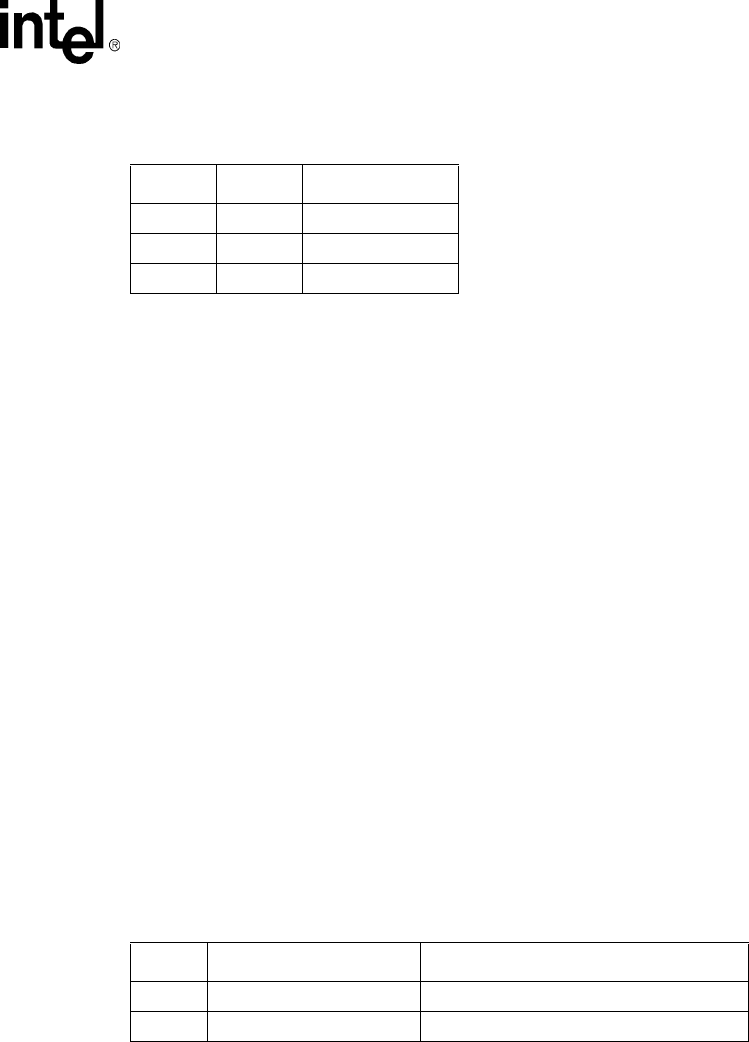
Intel® PXA255 Processor Developer’s Manual 13-7
AC’97 Controller Unit
Only one I/O cycle can be pending across the AC-link at any time. The ACUNIT uses write and
read posting on I/O accesses across the link. For example, read data from a CODEC register is not
sent over the AC-link (Slot 2 of incoming stream) within the same frame that the read request is
sent.
For CODEC reads, the ACUNIT gives the CODEC a maximum of four subsequent frames to
respond -- if no response is received, the ACUNIT returns a dummy read completion
(0xFFFF_FFFF) to the CPU and sets the Read Completion Status (RDCS) bit of the Global Status
Register (GSR).
The CAIP bit of the CODEC Access Register (CAR) is used to assure that only one I/O cycle
occurs across the AC-link at any time. Software must read the CAIP bit before initiating an I/O
cycle. If the CAIP bit reads as a one, another driver is performing an I/O cycle; if the CAIP bit
reads as a zero, a new I/O cycle can be initiated.
The exception to posted accesses is reads to the CODEC GPIO Pin Status register (address 0x54).
CODEC GPIO Pin Status read data is sent by the CODEC over the AC-link in the same frame that
the read request was sent to the CODEC. The CODEC GPIO Pin Status read data is sent in Slot 12
of the incoming stream. A CODEC with a GPIO Pin Status register must constantly send the status
of the register in slot 12.
13.4.1.3 Slot 2: Command Data Port
Slot 2 is the Command Data Port. Slot 2 (in conjunction with the Command Address Port of Slot 1)
delivers 16-bit control register write data in the event that the current command port operation is a
write cycle (as indicated by slot 1, bit 19).
If the current command port operation is a read, the ACUNIT fills Slot 2 with zeroes.
13.4.1.4 Slot 3: PCM Playback Left Channel
Slot 3 contains the composite digital audio left playback stream. If the playback stream contains an
audio sample with a resolution that is less than 20 bits, the ACUNIT fills all trailing non-valid bit
positions with zeroes.
Table 13-3. Slot 1 Bit Definitions
Bit Name Description
Bit(19) RW 1 = read, 0 = write
Bit(18:12) IDX Code register index
Bit(11:0) reserved Stuff with 0s
Table 13-4. Slot 2 Bit Definitions
Bit Name Description
Bit(19:4) Control register write data Stuffed with 0s if current operation is a read
Bit(3:0) reserved Stuffed with 0s

13-8 Intel® PXA255 Processor Developer’s Manual
AC’97 Controller Unit
13.4.1.5 Slot 4: PCM Playback Right Channel
Slot 4 is the composite digital audio right playback stream. If the playback stream contains an
audio sample with a resolution that is less than 20 bits, the ACUNIT fills all trailing non-valid bit
positions with zeroes.
13.4.1.6 Slot 5: Modem Line CODEC
Slot 5 contains the MSB justified modem DAC input data if the modem line CODEC is supported.
The optional modem DAC input resolution can be implemented as 16, 18, or 20 bits. If the modem
line CODEC is supported, the ACUNIT driver determines the DAC resolution at boot time. During
normal runtime operation, the ACUNIT fills all trailing non-valid bit positions in the Slot 5 with
zeroes. The modem line CODEC may be a separate CODEC on the secondary line or it may be
integrated with the audio CODEC.
13.4.1.7 Slots 6-11: Reserved
These slots are reserved for future use. The ACUNIT fills them with zeroes.
13.4.1.8 Slot 12: I/O Control
Slot 12 contains 16 MSB bits for GPO Status (output). The following rules govern the use of Slot
12:
1. Slot 12 is initially marked invalid by default.
2. A write to address 0x54 in CODEC IO space (using Slot 1 and Slot 2 in the outgoing stream of
the present frame) results in the same write data (sent in Slot 2 of the present outgoing frame)
being sent in Slot 12 of the next outgoing frame, where Slot 12 is then marked as valid.
3. After the first write to address 0x54, Slot 12 remains valid for all subsequent frames. The data
transmitted on Slot 12 is the data last written to address 0x54. Any subsequent write to the
register sends the new data out on the next frame.
4. Following a system reset or AC’97 cold reset, Slot 12 is invalidated. Slot 12 remains invalid
until the next write to address 0x54.
13.4.2 AC-link Audio Input Frame (SDATA_IN)
The ACUNIT has two SDATA_IN lines, one primary and one secondary. Each line can have
CODECs attached. The type of CODEC attached determines which slots are valid or invalid. The
data slots on the two inputs are completely orthogonal, i.e., no two data slots at the same location
will be valid on both lines.
Multiple input data streams are received and multiplexed on slot boundaries as dictated by the slot
valid bits in each stream. Each AC-link audio input frame consists of twelve 20-bit time slots. Slot
0 is reserved and contains 16 bits that are used for AC-link protocol infrastructure.
Software must poll the first bit in the audio input frame (SDATA_IN slot 0, bit 15) for an indication
that the CODEC is in the CODEC ready state before it places the ACUNIT into data transfer
operation. When the “CODEC is ready” state is sampled, the next 12 sampled bits indicate which
of the 12 time slots are assigned to input data streams and whether they contain valid data.
Figure 13-5, “AC’97 Input Frame” illustrates the time slot-based AC-link protocol.
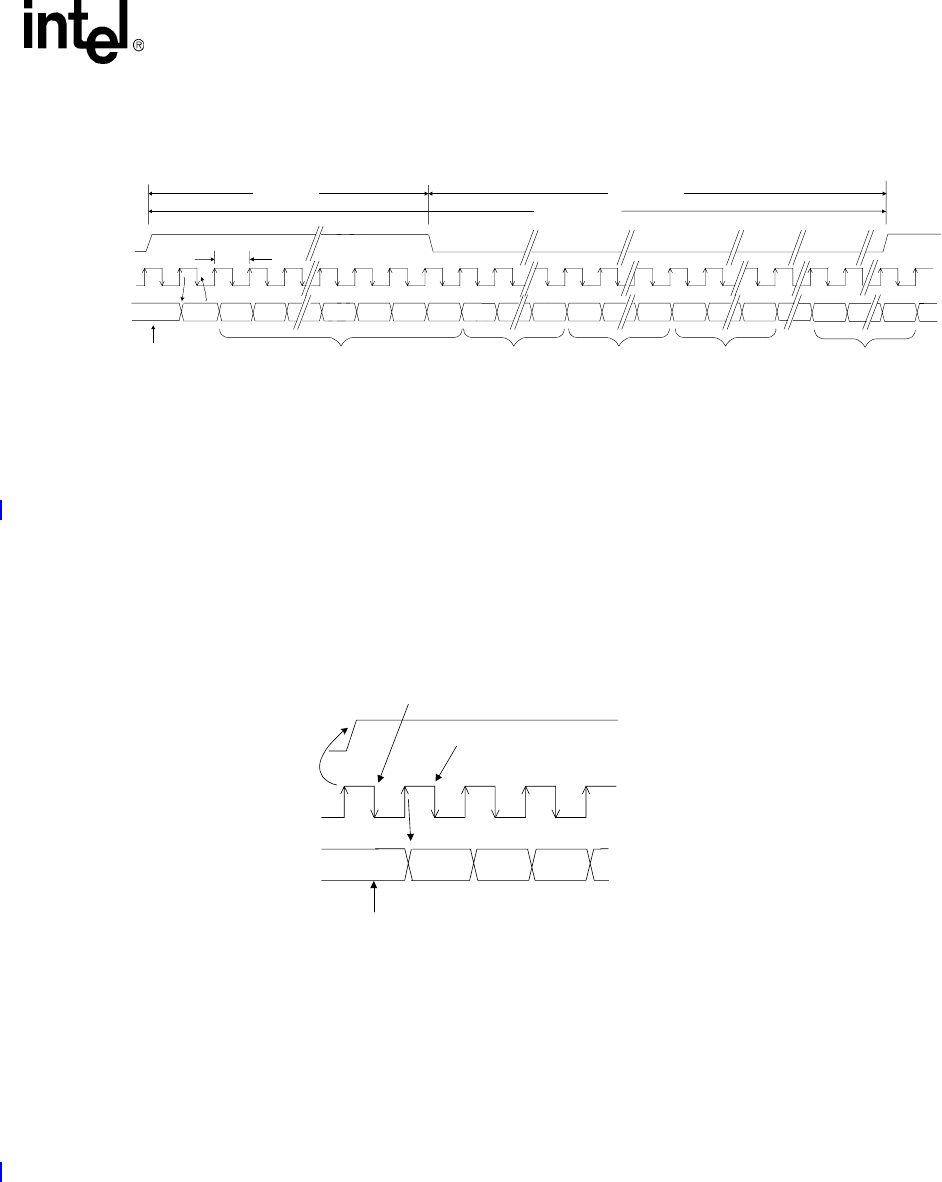
Intel® PXA255 Processor Developer’s Manual 13-9
AC’97 Controller Unit
A new audio input frame begins when SYNC transitions from low to high. The low to high
transition is synchronous to BITCLK’s rising edge. On BITCLK’s next falling edge, AC’97
samples SYNC’s assertion. This falling edge marks the moment that AC-link’s sides are each
aware that a new audio frame has started. The next time BITCLK rises, the ACUNIT transitions
SDATA_IN to the first bit position in slot 0 (CODEC ready bit). Each new bit position is presented
to AC-link on a BITCLK’s rising edge and then sampled by ACUNIT on the following BITCLK’s
falling edge. This sequence ensures that data transitions and subsequent sample points are time
aligned for both incoming and outgoing data streams.
The SDATA_IN composite stream is MSB justified (MSB first) and the AC’97 CODEC fills non-
valid bit positions with zeroes. SDATA_IN data is sampled on BITCLK’s falling edge.
13.4.2.1 Slot 0: Tag Phase
In Slot 0, the first bit is a global bit (SDATA_IN slot 0, bit 15) that indicates whether or not the
CODEC is in the CODEC ready state. If the CODEC Ready bit is a 0, the CODEC is not ready for
operation. This condition is normal after power is asserted on reset, i.e., while the CODEC voltage
references are settling. When the AC-link CODEC Ready indicator bit is a one, the AC-link and
AC’97 control and status registers are fully operational. The ACUNIT must probe the CODEC
Powerdown Control/Status register to determine which subsections are ready.
Figure 13-5. AC’97 Input Frame
SYNC
BIT_CLK
SDATA_IN
slot(1)
Time Slot "Valid"
Bits
20.8uS
(48 KHz)
Slot 1 Slot 2
019 019 0 19 0
Slot 3 Slot 12
81.4 nS
12.288 MHz
slot(2) "0""0""0"slot(12)
("1" = time slot contains valid PCM data)
19
Codec
Ready
End of previous
Audio Frame
Tag Phase Data Phase
Figure 13-6. Start of an Audio Input Frame
SYNC
SDATA_IN
slot(1) slot(2)
Codec
Ready
End of previous
Audio Frame
AC '97 samples SYNC assertion here
AC '97 Controller samples first SDATA_IN bit of frame here
BIT_CLK
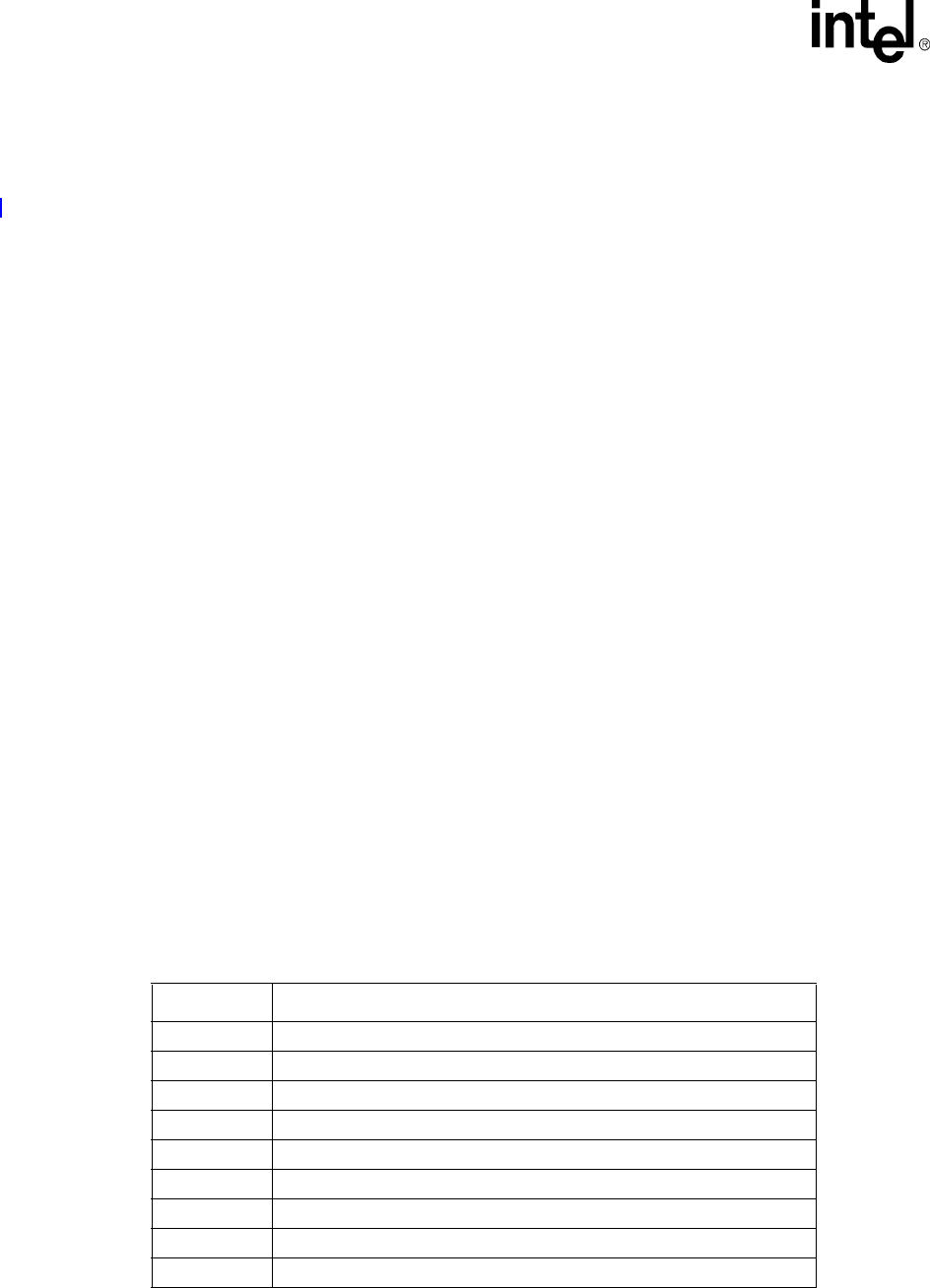
13-10 Intel® PXA255 Processor Developer’s Manual
AC’97 Controller Unit
CODEC Ready, sent by the CODEC on its data out stream in bit 15 of Slot 0, is not expected to
change during normal operation. The AC’97 Specification revision 2.0 requires that a CODEC
only change its CODEC Ready status in response to a power down (PR) state change issued by the
ACUNIT. The ACUNIT’s hardware by itself does not monitor the CODEC Ready for the purpose
of sending or receiving data. The ACUNIT stores CODEC Ready in the PCR bit of the GSR for a
primary CODEC and SCR bit of the GSR for a secondary CODEC. Software should monitor PCR
or SCR to trigger a DMA or a programmed I/O operation. The ACUNIT only samples CODEC
Ready valid once and then ignores it for subsequent frames. CODEC Ready is only resampled after
a PR state change.
13.4.2.2 Slot 1: Status Address Port/SLOTREQ bits
Slot 1 is the Status Address Port. Slot 1 monitors the status of ACUNIT functions including, but
not limited to, mixer settings and power management.
Slot 1 echoes the control register index for the data to be returned in Slot 2, if the ACUNIT tags
Slot 1 and Slot 2 as valid during Slot 0.
The ACUNIT only accepts status data (Slot 2 of incoming stream) if the accompanying control
register index (Slot 1 of incoming stream) matches the last valid control register index that was sent
in Slot 1 of the outgoing stream of the most recent previous frame.
For multiple sample rate output, the CODEC examines its sample-rate control registers, its FIFOs’
states, and the incoming SDATA_OUT tag bits at the beginning of each audio output frame to
determine which SLOTREQ bits to set active (low). SLOTREQ bits asserted during the current
audio input frame indicate which output slots require data from the ACUNIT in the next audio
output frame. For fixed 48 kHz operation, the SLOTREQ bits are set active (low), and a sample is
transferred during each frame.
For multiple sample-rate input, the tag bit for each input slot indicates whether valid data is
present.
Again, Slot 1 delivers a CODEC control register index and multiple “sample-rate slot request
flags” for all output slots. AC’97 defines the ten least significant bits of Slot 1 as CODEC on-
demand data request flags for outgoing stream Slots 3-12. For two-channel audio, only data-
request flags corresponding to slots 3 and 4 are meaningful.
Table 13-5. Input Slot 1 Bit Definitions (Sheet 1 of 2)
Bit Description
19 reserved (Filled with zero)
18-12 Control register Index (Filled with zeroes if AC’97 tags it invalid)
11 Slot 3 request: PCM Left channel
10 Slot 4 request: PCM Right channel
9 Slot 5 request: Modem Line 1
8 Slot 6 request: NA
7 Slot 7 request: NA
6 Slot 8 request: NA
5 Slot 9 request: NA
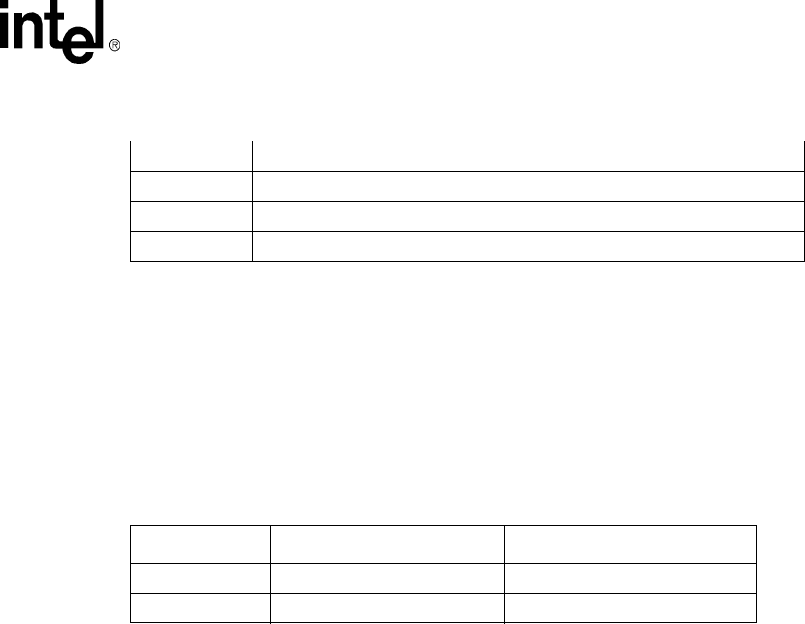
Intel® PXA255 Processor Developer’s Manual 13-11
AC’97 Controller Unit
SLOTREQ bits are independent of the Control Register Index bits.
Note: Slot requests for Slot 3 and Slot 4 are always set or cleared in tandem (both are set or both are
cleared).
13.4.2.3 Slot 2: Status Data Port
Slot 2 delivers 16-bit control register read data.
Note: If Slot 2 is tagged invalid, the CODEC fills the entire slot with zeroes.
13.4.2.4 Slot 3: PCM Record Left Channel
Slot 3 contains the CODEC left channel output.
The CODEC transmits its ADC output data (MSB first) and fills any trailing non-valid bit positions
with zeroes.
13.4.2.5 Slot 4: PCM Record Right Channel
Slot 4 contains the CODEC right-channel output.
The CODEC transmits its ADC output data (MSB first), and fills any trailing non-valid bit
positions with zeroes.
13.4.2.6 Slot 5: Optional Modem Line CODEC
Slot 5 contains MSB justified line modem ADC output data (if the line modem CODEC is
supported).
The ACUNIT only supports a 16-bit ADC output resolution from the optional line modem.
13.4.2.7 Slot 6: Optional Dedicated Microphone Record Data
Slot 6 contains an optional third PCM system-input channel available for dedicated use by a
microphone. This input channel supplements a true stereo output to enable a more precise echo-
cancellation algorithm for speakerphone applications.
4 Slot 10 request: NA
3 Slot 11 request: NA
2 Slot 12 request: NA
1,0 reserved (Filled with zero)
Table 13-5. Input Slot 1 Bit Definitions (Sheet 2 of 2)
Table 13-6. Input Slot 2 Bit Definitions
Bit Name Description
Bit(19:4) Control register read data Filled with data
Bit(3:0) reserved Filled with zeroes
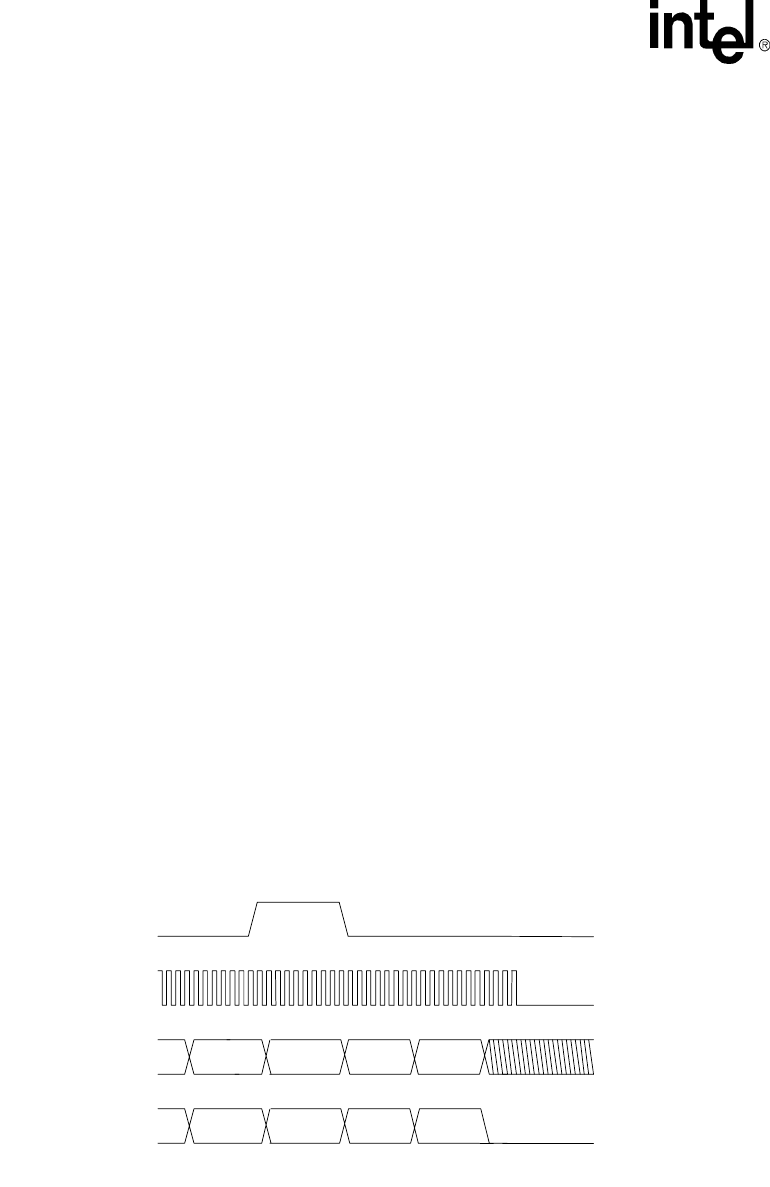
13-12 Intel® PXA255 Processor Developer’s Manual
AC’97 Controller Unit
The ACUNIT only supports a 16-bit resolution from the microphone.
13.4.2.8 Slots 7-11: Reserved
Slots 7-11 are reserved for future use. The ACUINT ignores them.
13.4.2.9 Slot 12: I/O Status
GPIOs which are configured as inputs return their status in Slot 12 of every frame. Only the 16
MSBs are used to return GPIO status. Bit 0 in the LSBs indicates a GPI Input Interrupt event. See
the AC’97 revision 2.0 spec for more information.
The data returned on the latest frame is also accessible to software through the CODEC register at
address 0x54 in the modem CODEC I/O space. Data received in Slot 12 is stored internally in the
ACUNIT. So when software initiates a read of the CODEC register at address 0x54 in the modem
CODEC I/O space, the read data is already inside the ACUNIT.
13.5 AC-link Low Power Mode
Software must set the ACLINK_OFF bit of the GCR to one before the processor enters Sleep
Mode. The ACUNIT then drives SYNC and SDATA_OUT to a logic low level . The ACUNIT
maintains nACRESET high when ACLINK_OFF is set to one.
13.5.1 Powering Down the AC-link
The AC-link signals enter a low power mode after the PR4 bit of the AC’97 CODEC Powerdown
Register (0x26) is set to a 1 (by writing 0x1000). Then, the Primary CODEC drives both BITCLK
and SDATA_IN to a logic low voltage level. The sequence follows the timing diagram shown in
Figure 13-7.
Figure 13-7. AC-link Powerdown Timing
SDATA_OUT TAG
SYNC
BITCLK
Write to
0x26
Data
PR4
slot 12
prev. frame
TAG
slot 12
prev. frame
SDATA_IN
Note: BITCLK not to scale
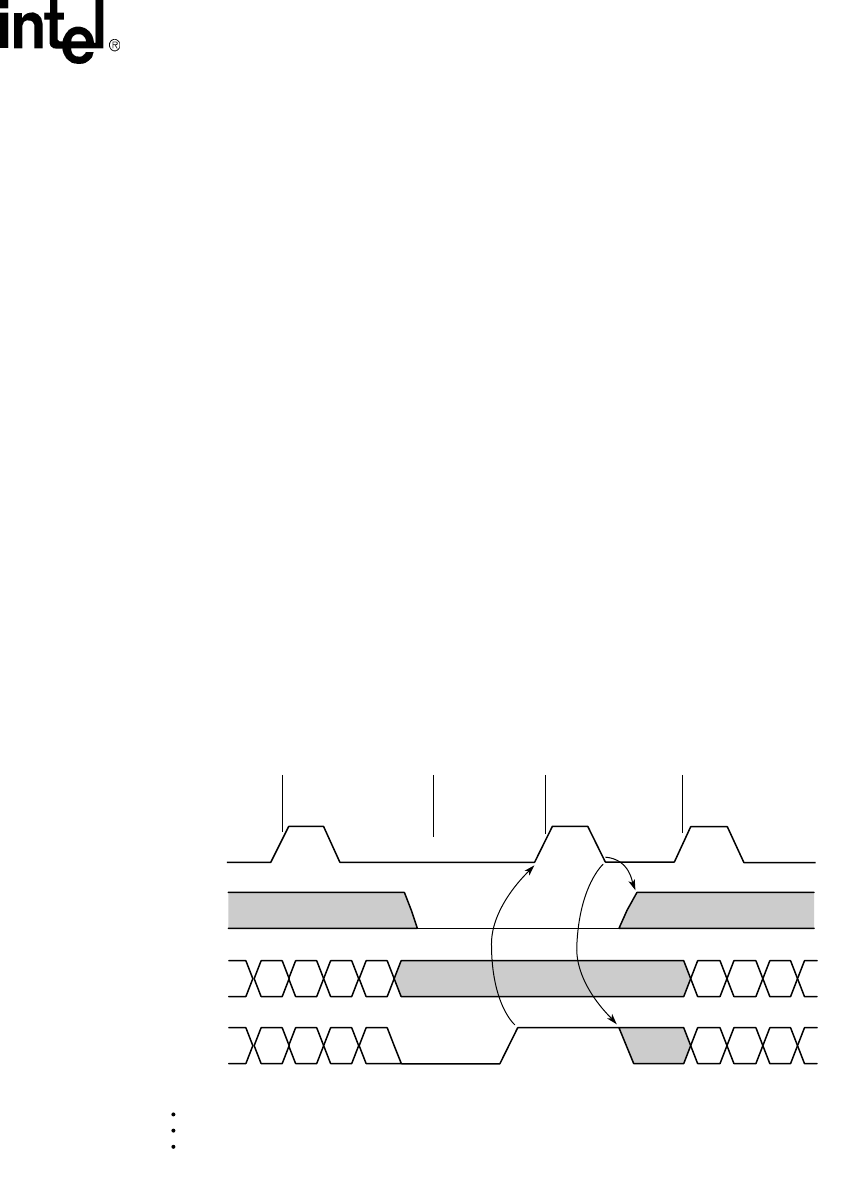
Intel® PXA255 Processor Developer’s Manual 13-13
AC’97 Controller Unit
The ACUNIT transmits the write to the Powerdown Register (0x26) over the AC-link. Set up the
ACUNIT so that it does not transmit data in Slots 3-12 when it writes 0x1000 to the PR4 bit of the
Powerdown Register. AC’97 revision 2.0 does not require the CODEC to process other data when
it receives a power down request. When the CODEC receives the power down request, it
immediately transitions BITCLK and SDATA_IN to a logic low level.
13.5.2 Waking up the AC-link
13.5.2.1 Wake up triggered by the CODEC
To wake up the AC-link, a CODEC drives SDATA_IN to a logic high level. The rising edge
triggers the Resume Interrupt if that CODEC’s resume enable bit is set to a one. The CPU then
wakes up the CODEC using the cold or warm reset sequence. The ACUNIT uses a warm reset to
wake up the primary CODEC. The CODEC detects a warm reset when SYNC is driven high for a
minimum of one microsecond and the BITCLK is absent. The CODEC must wait until it samples
SYNC low before it can start BITCLK. The CODEC that signaled the wake event must keep its
SDATA_IN high until it detects that a warm reset has been completed. The CODEC can then
transition its SDATA_IN low.
Figure 13-8 shows the AC-link timing for a wake up triggered by a CODEC. Because the processor
may need to be awakened, the Power Management unit detects the AC’97 wake-up event
(SDATA_IN high for more than one microsecond). When the ACUNIT is ready, it responds to the
wake-up event by asserting a warm or cold reset (see Figure 13-8). A Modem CODEC may require
the capacity to wake up the AC-link to report events such as Caller-ID and wake-up-on-ring.
Figure 13-8. SDATA_IN Wake Up Signaling
NOTES:
1. After SDATA_IN goes high, SYNC must be held for a minimum of 1 µSec.
2. The minimum SDATA_IN wake up pulse width is 1 µSec.
3. BITCLK not to scale
B1027-01
TAG
Note 1
Note 2
Notes:
After SDATA_IN goes high, SYNC must be held for a minimum of 1 µSec.
The minimum SDATA_IN wake up pulse width is 1 µSec.
BITCLK not to scale.
slot12
prev.
frame
slot12
prev.
frame
TAG
TAG
TAG Slot
1
Slot
1
Slot
2
Slot
2
Write
to
0x26
Data
FR4
Power Down
Frame
Codec Sleep
State
Wake
Event
New Audio
Frame
SYNC
BITCLK
SDATA_OUT
SDATA_IN
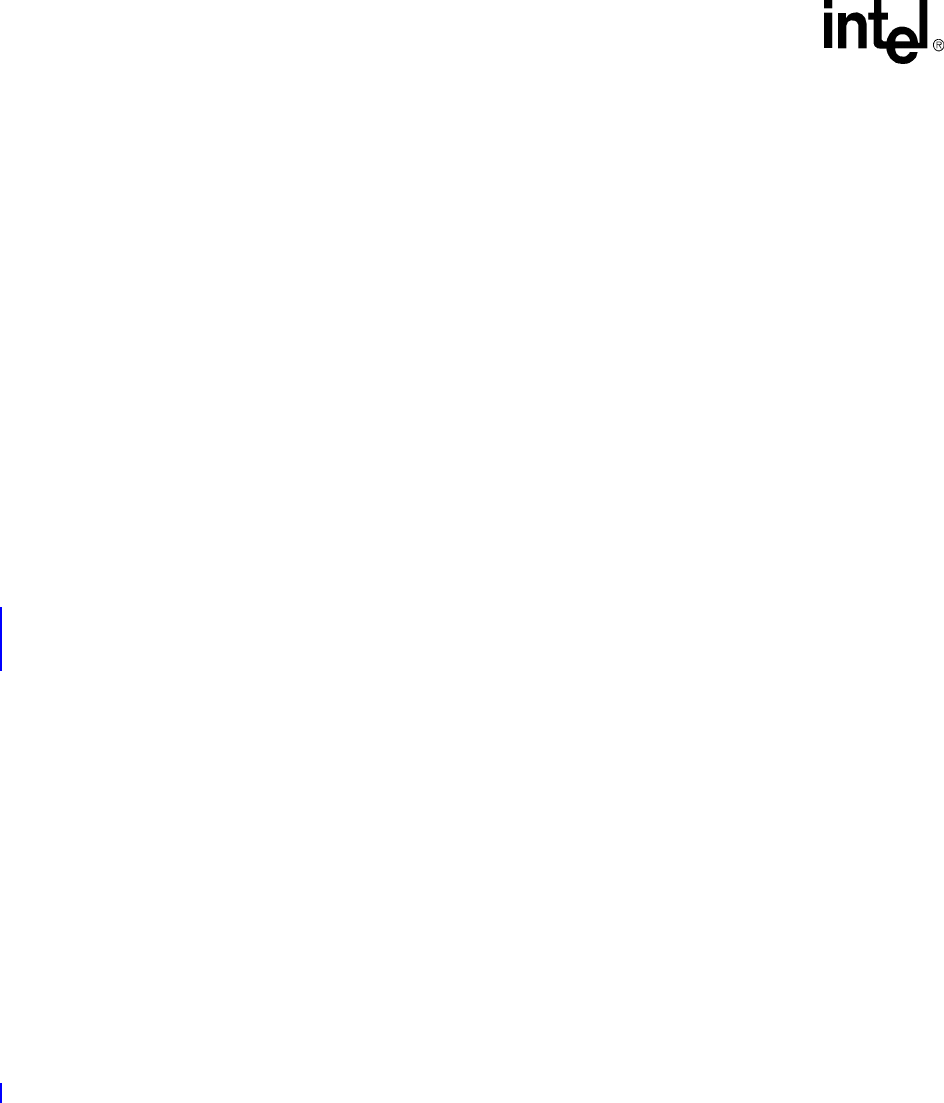
13-14 Intel® PXA255 Processor Developer’s Manual
AC’97 Controller Unit
13.5.2.2 Wake Up Triggered by the ACUNIT
AC-link protocol provides for a cold AC’97 reset and a warm AC’97 reset. The current power-
down state ultimately dictates which AC’97 reset is used. Registers must stay in the same state
during all power-down modes unless a cold AC’97 reset is performed. In a cold AC’97 reset, the
AC’97 registers are initialized to their default values.
After a power down, the AC-link must wait for a minimum of four audio frame times after the
frame in which the power down occurred before it can be reactivated by reasserting the SYNC
signal. When AC-link powers up, it indicates readiness through the CODEC ready bit (input slot 0,
bit 15).
13.5.2.2.1 Cold AC’97 Reset
A cold reset is generated when the nACRESET pin is asserted by software setting the
COLD_RST bit of the GCR to zero. Asserting and deasserting nACRESET activates
SDATA_OUT and causes the CODEC to activate BITCLK. All AC’97 control registers are
initialized to their default power-on reset values. nACRESET is an asynchronous input to the
AC’97 CODEC.
13.5.2.2.2 Warm AC’97 Reset
A warm AC’97 reset reactivates the AC-link without altering the current AC’97 register
values. A warm reset is generated by software setting the WARM_RST bit of the GCR to one.
When BITCLK is absent, generation of a warm reset results in SYNC being driven high for a
minimum of one microsecond. The CODEC must not activate BITCLK until it samples SYNC
low again. This prevents a new audio frame from being falsely detected.
13.6 ACUNIT Operation
The ACUNIT can be accessed through the processor or the DMA controller. The processor uses
programmed I/O instructions to access the ACUNIT, and it can access four register types:
•ACUNIT registers: Accessible at 32-bit boundaries. They are listed in Section 13.8.3.
•CODEC registers: An audio or modem CODEC can contain up to sixty-four 16-bit registers. A
CODEC uses a 16-bit address boundary for registers. The ACUNIT supplies access to the
CODEC registers by mapping them to its 32-bit address domain boundary. Section 13.8.3.17
describes the mapping from the 32-bit to 16-bit boundary. A write or read operation that
targets these registers is sent across the AC-link.
•Modem CODEC GPIO register: If the ACUNIT is connected to a modem CODEC, the
CODEC GPIO register can also be accessed. The CODEC GPIO register uses access address
0x0054 in the CODEC domain. The GPIO write operation goes across the AC-link, but a read
does not. The GPIO register contents are continuously updated into a shadow register in the
ACUNIT when a frame is received from the CODEC. When the processor tries to read the
CODEC GPIO register, this shadow register is read instead.
•ACUNIT FIFO data: The ACUNIT has two Transmit FIFOs for audio-out and modem-out and
three receive FIFOs for audio-in, modem-in, and mic-in. Data enters the transmit FIFOs by
writing to either the PCM Data Register (PCDR) or the Modem Data Register (MODR).

Intel® PXA255 Processor Developer’s Manual 13-15
AC’97 Controller Unit
Receive FIFO entries are read through the PCDR, the MODR, or the Mic-in Data Register
(MCDR).
Note: After it is enabled, the ACUNIT requests the DMA to fill the transmit FIFO.
Note: The ACUNIT registers do not store the status of DMA requests or information regarding the
number of data samples in each FIFO. As a result, programmed I/O must not be used in place of
DMA requests for data transfers.
Only the DMA can access the FIFOs. The DMA controller accesses FIFO data in 8-, 16-, or 32-
byte blocks. The DMA request thresholds are not programmable.The ACUNIT makes a transmit
DMA request when the transmit FIFO has less than 32 bytes. The ACUNIT makes a receive DMA
request when the receive FIFO has 32 bytes or more. Regardless of burst size, the DMA descriptor
length must be a multiple of 32 bytes to prevent audio artifacts from being introduced onto the AC-
link.
The DMA controller responds to the following ACUNIT DMA requests:
•PCM FIFO transmit and receive DMA requests made when the PCM transmit and receive
FIFOs are half full.
•Modem FIFO transmit and receive DMA requests made when the modem transmit and receive
FIFOs are half full.
•Mic-in receive DMA requests made when the Mic-in receive FIFO is half full.
13.6.1 Initialization
The AC’97 CODEC and ACUNIT are reset on power up. After power up, the nACRESET signal
remains asserted until the audio or modem driver sets the COLD_RST bit of the GCR to one.
During operation, clearing the COLD_RST bit to zero resets the ACUNIT and CODEC. To
initialize the ACUNIT follow theses steps:
1. Program the GPIO Direction register and GPIO Alternate Function Select register to assign
proper pin directions for the ACUNIT ports. Refer to Section 13.3 for details.
2. Set the COLD_RST bit of the GCR to one to deassert nACRESET. Until this is done, all other
registers remain in a reset state. Deasserting nACRESET has the following effects:
a. Frames filled with zeroes are transmitted because the transmit FIFO is still empty. This
situation does not cause an error condition.
b. The ACUNIT records zeroes until the CODEC sends valid data.
c. DMA requests are enabled.
3. Enable the Primary Ready Interrupt Enable and/or the Secondary Ready Interrupt Enable by
setting the PRIRDY_IEN bit and/or the SECRDY_IEN bit of the GCR to one.
4. Software enables DMA operation in response to primary and secondary ready interrupts.
5. The ACUNIT triggers transmit DMA requests. The DMA fills the transmit FIFO in response.
6. The ACUNIT continues to transmit zeroes until the transmit FIFO is half full. When it is half
full, valid transmit FIFO data is sent across the AC-link.
Note: When nACRESET is deasserted, a read to the CODEC Mixer register returns the type of hardware
that resides in the CODEC. If the CODEC is not present or if the AC’97 is not supported, the

13-16 Intel® PXA255 Processor Developer’s Manual
AC’97 Controller Unit
ACUNIT does not set the CODEC-ready bit, GCR[PCRDY] for the Primary CODEC or
GCR[SCRDY] for the Secondary CODEC.

Intel® PXA255 Processor Developer’s Manual 13-17
AC’97 Controller Unit
13.6.2 Trailing bytes
Trailing bytes in the transmit and receive FIFOs are handled as follows:
If the transmit buffers do not have 32-byte resolution, the trailing bytes in the Transmit FIFO are
not transmitted. A transmit buffer must be padded with zeroes if it is smaller than a multiple of 32
bytes. Regardless of burst size, the DMA descriptor length must be a multiple of 32 bytes to
prevent audio artifacts from being introduced onto the AC-link.
If the CODEC transmitted data has a total buffer size smaller than a multiple of 32 bytes, zeroes are
recorded. A receive DMA request is made when the receive FIFO is half-full.
13.6.3 Operational Flow for Accessing CODEC Registers
Software accesses the CODEC registers by translating a 32-bit processor physical address to a 7-bit
CODEC address. For details regarding the address translation, refer to Section 13.8.3.17.
Software must read the CODEC Access Register (CAR) to lock the AC-link. The AC-link is free if
the CAIP bit of the CAR is zero. For details about the CAR, refer to Table 13-13.
A read access to the CAR sets the CAIP bit. The ACUNIT clears the CAIP bit when the CODEC-
write or CODEC-read operation completes. Software can also clear the CAIP bit by writing a zero
to it.
After it locks the AC-link, software can write or read a CODEC register using the appropriate
processor physical address.
The ACUNIT sets the CDONE bit of the GSR to one after the completion of a CODEC write
operation. For details, refer to Table 13-8. Software clears this bit by writing a 1 to it.
To read a CODEC, the software must complete the following steps:
1. Software issues a dummy read to the CODEC register. The ACUNIT responds to this read
operation with invalid data. The ACUNIT then initiates the read access across the AC-link.
2. When the CODEC read operation completes, the ACUNIT sets the SDONE bit of the GSR to
one. For details, refer to Table 13-8. Software clears this bit by writing a 1 it.
3. Software repeats the read operation as detailed in Step 1. The ACUNIT now returns the data
sent by the CODEC. The second read operation also initiates a read access across the AC-link.
4. The ACUNIT times-out the read operation if the CODEC fails to respond in four SYNC
frames. In this case, the second read operation returns a timed-out data value of 0x0000_FFFF.
13.7 Clocks and Sampling Frequencies
By default, the ACUNIT transmits and receives data at a sampling frequency of 48 kHz. It can,
however, sample data at frequencies less than 48 kHz if the CODEC supports on-demand slot
requests. The CODEC in this case executes a certain algorithm and informs the ACUNIT not to
transmit valid data in certain frames. For example, if the ACUNIT sends out 480 frames, and the
CODEC instructs the ACUNIT not to send valid data in 39 of those 480 frames, the CODEC would
have in effect sampled data at 44.1 kHz. When the CODEC transmits data (ACUNIT-receive
mode), it can use the same algorithm to transmit valid frames with some empty ones mixed in
between.

13-18 Intel® PXA255 Processor Developer’s Manual
AC’97 Controller Unit
All data transfers across the AC-link are synchronized to SYNC’s rising edge. The ACUNIT
divides the BITCLK by 256 to generate the SYNC signal. This calculation yields a 48 kHz SYNC
signal, and its period defines a frame. Data is transitioned on AC-link on every BITCLK rising
edge and subsequently sampled on AC-link’s receiving side on each following BITCLK falling
edge. For a timing diagram see Figure 13-3.
The ACUNIT synchronizes data between two different clock domains: the BITCLK and an internal
system clock. This internal system clock is always half the run mode frequency. The run mode
frequency is equal to or greater than eight times the BITCLK frequency.
13.8 Functional Description
The functional description section applies to all channels.
13.8.1 FIFOs
The ACUNIT has five FIFOs:
•PCM Transmit FIFO, with sixteen 32-bit entries.
•PCM Receive FIFO, with sixteen 32-bit entries.
•Modem Transmit FIFO, with sixteen 32-bit entries (upper 16 bits must always be zero).
•Modem Receive FIFO, with sixteen 32-bit entries (upper 16 bits are always zero).
•Mic-in Receive FIFO, with sixteen 32-bit entries (upper 16 bits are always zero).
A receive FIFO triggers a DMA request when the FIFO has eight or more entries. A transmit FIFO
triggers a DMA request when it holds less than eight entries. A transmit FIFO must be half full
(filled with eight entries) before any data is transmitted across the AC-link.
13.8.1.1 Transmit FIFO Errors
Channel-specific status bits are updated during transmit under-run conditions and will trigger
interrupts if enabled. Refer to Table 13-11 and Table 13-20 for details regarding the status bits.
During transmit under-run conditions, the last valid sample is continuously sent out across the AC-
link. A transmit under-run can occur under the following conditions:
•Valid transmit data is still available in memory but the DMA controller starves the transmit
FIFO because it is servicing other higher priority peripherals.
•The DMA controller has transferred all valid data from memory to the transmit FIFO. This
prompts the last valid sample to be echoed across the AC-link until nACRESET is asserted to
turn off the ACUNIT.
13.8.1.2 Receive FIFO Errors
Channel-specific status bits are updated during receive overrun conditions and trigger interrupts
when enabled. Refer to Table 13-12, Table 13-16, and Table 13-21 for details regarding the status
bits. During receive over-run conditions, data that the CODEC sends is not recorded.

Intel® PXA255 Processor Developer’s Manual 13-19
AC’97 Controller Unit
13.8.2 Interrupts
The following status bits interrupt the processor when the interrupts are enabled:
•Mic-in FIFO error: Mic-in Receive FIFO’s over-run or under-run error.
•Modem-in FIFO error: Modem Receive FIFO’s over-run or under-run error.
•PCM-in FIFO error: Audio Receive FIFO’s over-run or under-run error.
•Modem-out FIFO error: Modem Transmit FIFO’s over-run or under-run error.
•PCM-out FIFO error: Audio Transmit FIFO’s over-run or under-run error.
•Modem CODEC GPI status change interrupt: Interrupts the CPU if bit 0 of Slot 12 is set. This
indicates a change in one of the bits in the modem CODEC’s GPIO register.
•Primary CODEC resume interrupt: Sets a status register bit when the Primary CODEC
resumes from a lower power mode. Software writes a one to this bit to clear it.
•Secondary CODEC resume interrupt: Sets a status register bit when the Secondary CODEC
resumes from a lower power mode. Software writes a one to this bit to clear it.
•CODEC command done interrupt: Interrupts the CPU when a CODEC register’s command is
completed. Software writes a one to this bit to clear it.
•CODEC status done interrupt: Interrupts the CPU when a CODEC register’s status address
and data reception are completed. Software writes a one to this bit to clear it.
•Primary CODEC ready interrupt: Sets a status register bit when the Primary CODEC is ready.
The CODEC sets bit 0 of Slot 0 on the input frame to signal that it is ready. Software clears the
PRIRDY_IEN bit of the GCR to clear this interrupt.
•Secondary CODEC ready interrupt: Sets a status register bit when the Secondary CODEC is
ready. The CODEC sets bit 0 of Slot 0 on the input frame to signal that it is ready. Software
clears the SECRDY_IEN bit of the GCR to clear this interrupt.
13.8.3 Registers
The ACUNIT and CODEC registers are mapped in addresses ranging from 0x4050_0000 through
0x405F_FFFF. All ACUNIT registers are 32-bit addressable. Even though a CODEC has up to
sixty-four 16-bit registers that are 16-bit addressable, they are accessed via a 32-bit address map
and translated to 16-bits for the CODEC.
Programmed I/O and DMA bursts can access the following registers:
•Global registers: The ACUNIT has three global registers: Status, Control, and CODEC access
registers that are common to the audio and modem domains.
•Channel-specific audio ACUNIT registers refer to PCM-out, PCM-in, and mic-in channels.
•Channel-specific Modem ACUNIT registers refer to modem-out and modem-in channels.
•Audio CODEC registers
•Modem CODEC registers
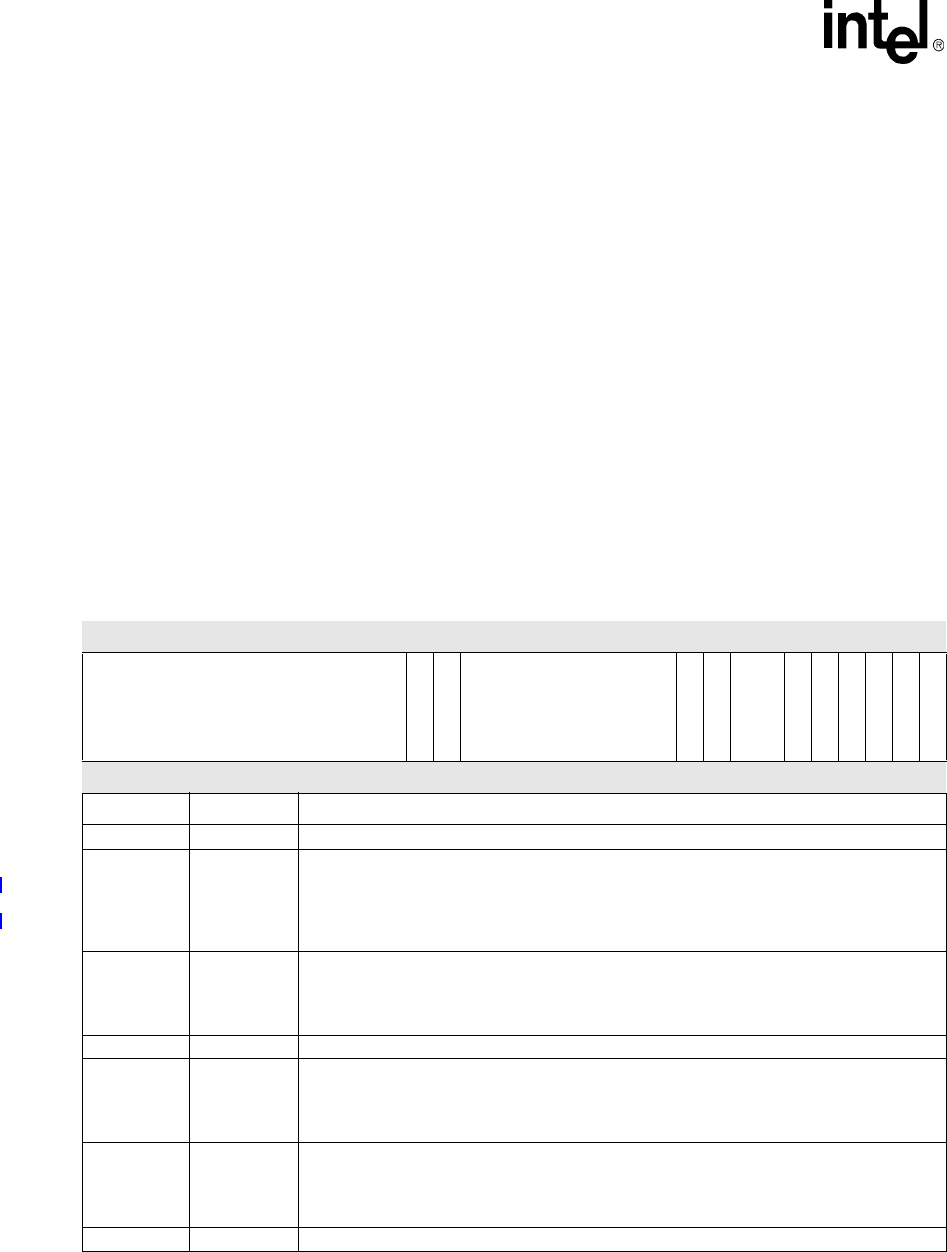
13-20 Intel® PXA255 Processor Developer’s Manual
AC’97 Controller Unit
Channel specific data registers are for FIFO accesses and the PCM, Modem, and Mic-in FIFOs
each have a register. A write access to one of these registers updates the written data in the
corresponding Transmit FIFO. A read access to one of these registers flushes out an entry from the
corresponding Receive FIFO.
Note: Register tables show organization and individual bit definitions. All reserved bits are read as
unknown values and must be written with a 0. A question mark indicates the value is unknown at
reset.
Note: Some register bits receive status from CODECs. The CODEC status sets the bit and software clears
the bit (write a one to clear). The status can come in at any time, even when the bit is set or during
a software clear. If software clears the bit as the CODEC status updates the bit, the CODEC status
event takes higher priority. The term “interruptible” denotes bits that can be affected by this
condition.
13.8.3.1 Global Control Register (GCR)
This is a read/write register. Ignore reads from reserved bits. Write zeros to reserved bits.
Table 13-7. GCR Bit Definitions (Sheet 1 of 2)
Physical Address
4050_000C GCR Register AC’97 Controller Unit
Bit 31 30 29 28 27 26 25 24 23 22 21 20 19 18 17 16 15 14 13 12 11 10 9 8 7 6 5 4 3 2 1 0
reserved
CDONE_IE
SDONE_IE
reserved
SECRDY_IEN
PRIRDY_IEN
reserved
SECRES_IEN
PRIRES_IEN
ACLINK_OFF
WARM_RST
COLD_RST
GIE
Reset 0 0 0 0 0 0 0 0 0 0 0 0 0 0 0 0 0 0 0 0 0 0 0 0 0 0 0 0 0 0 0 0
Bits Name Description
31:20 — reserved
19 CDONE_IE
Command Done Interrupt Enable (CDONE_IE):
0 = The ACUNIT does not trigger an interrupt to the CPU after sending the command
address and data to the CODEC.
1 = The ACUNIT triggers an interrupt to the CPU after sending the command address and
data to the CODEC.
18 SDONE_IE
Status Done Interrupt Enable (SDONE_IE):
0 = Interrupt is disabled
1 = Enables an interrupt to occur after receiving the status address and data from the
CODEC
17:10 — reserved
9SECRDY_IEN
Secondary Ready Interrupt Enable (SECRDY_IEN):
0 = Interrupt is disabled
1 = Enables an interrupt to occur when the Secondary CODEC sends the CODEC READY
bit on the SDATA_IN_1 pin
8PRIRDY_IEN
Primary Ready Interrupt Enable (PRIRDY_IEN):
0 = Interrupt is disabled
1 = Enables an interrupt to occur when the Primary CODEC sends the CODEC READY bit
on the SDATA_IN_0 pin.
7:6 — reserved
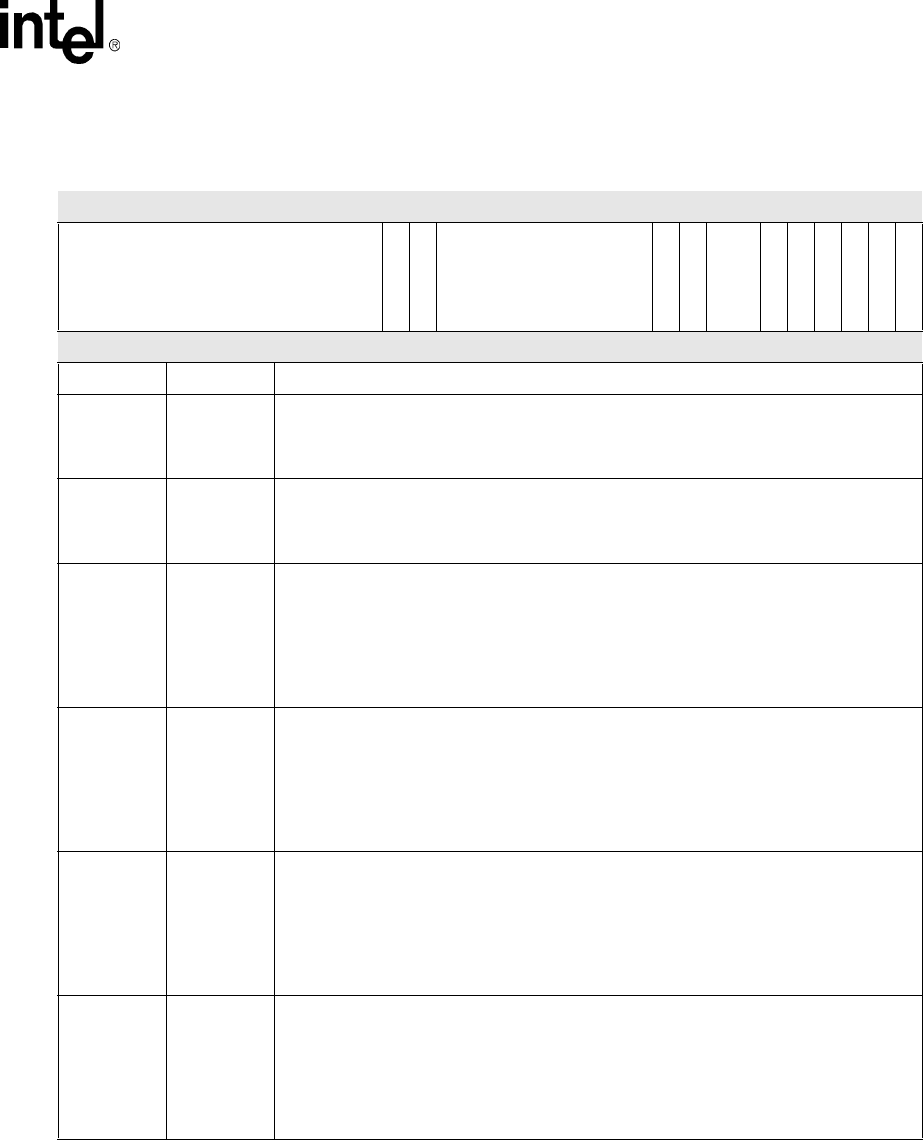
Intel® PXA255 Processor Developer’s Manual 13-21
AC’97 Controller Unit
13.8.3.2 Global Status Register (GSR)
This is a read/write register. Ignore reads from reserved bits. Write zeros to reserved bits.
5 SECRES_IEN
Secondary Resume Interrupt Enable:
0 = Interrupt is disabled
1 = Enables an interrupt to occur when the Secondary CODEC causes a resume event on
the AC-link
4 PRIRES_IEN
Primary Resume Interrupt Enable:
0 = Interrupt is disabled
1 = Enables an interrupt to occur when the Primary CODEC causes a resume event on the
AC-link
3ACLINK_OFF
AC-link Shut Off:
0 = If the AC-link was off, turns it back on, otherwise this bit has no effect.
1 = Causes the ACUNIT to drive SDATA_OUT and SYNC outputs low and turn off input
buffer enables. The reset output is however maintained high. The AC-link will not be
allowed to access any of the FIFOs.
Setting this bit does not ensure a clean shut down. Software must make sure that all
transactions are complete before setting this bit.
2WARM_RST
AC’97 Warm Reset
0 = A warm reset is not generated.
1 = Causes a warm reset to occur on the AC-link. The warm reset will awaken a
suspended CODEC without clearing it’s internal registers.
If software attempts to perform a warm reset while BITCLK is running, the write will be
ignored and the bit will not change. This bit is self clearing i.e., it remains set until the reset
completes and BITCLK is seen on the AC-link after which it clears itself.
1 COLD_RST
AC'97 Cold Reset
0 = Causes a cold reset to occur throughout the AC'97 circuitry. All data in the ACUNIT
and the CODEC will be lost.
1 = A cold reset is not generated.
Defaults to 0. After reset, the driver must to set this bit to a 1.The value of this bit is retained
after suspends, hence, if this bit was set to a 1 before a suspend, a cold reset is not
generated on a resume.
0GIE
CODEC GPI Interrupt Enable (GIE)
This bit controls whether the change in status of any Modem CODEC GPI causes an
interrupt.
0 = If this bit is not set, bit 0 of the Global Status Register is set, but an interrupt is not
generated.
1 = If this bit is set, the change in value of a GPI (as indicated by bit 0 of slot 12) causes an
interrupt and sets bit 0 of the Global Status Register
Table 13-7. GCR Bit Definitions (Sheet 2 of 2)
Physical Address
4050_000C GCR Register AC’97 Controller Unit
Bit 31 30 29 28 27 26 25 24 23 22 21 20 19 18 17 16 15 14 13 12 11 10 9 8 7 6 5 4 3 2 1 0
reserved
CDONE_IE
SDONE_IE
reserved
SECRDY_IEN
PRIRDY_IEN
reserved
SECRES_IEN
PRIRES_IEN
ACLINK_OFF
WARM_RST
COLD_RST
GIE
Reset 0 0 0 0 0 0 0 0 0 0 0 0 0 0 0 0 0 0 0 0 0 0 0 0 0 0 0 0 0 0 0 0
Bits Name Description
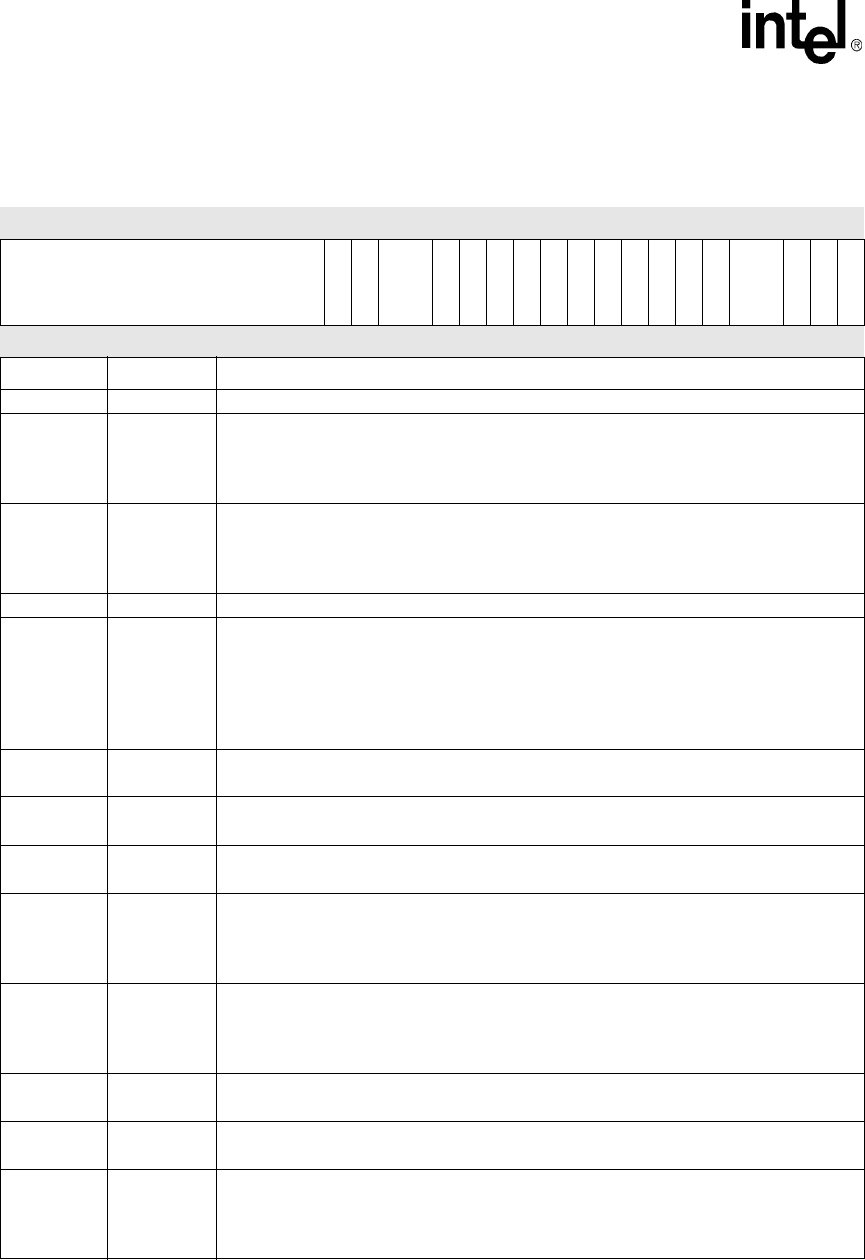
13-22 Intel® PXA255 Processor Developer’s Manual
AC’97 Controller Unit
Table 13-8. GSR Bit Definitions (Sheet 1 of 2)
Physical Address
4050_001C GSR Register AC’97 Controller Unit
Bit 31 30 29 28 27 26 25 24 23 22 21 20 19 18 17 16 15 14 13 12 11 10 9 8 7 6 5 4 3 2 1 0
reserved
CDONE
SDONE
reserved
RDCS
BIT3SLT12
BIT2SLT12
BIT1SLT12
SECRES
PRIRES
SCR
PCR
MINT
POINT
PIINT
reserved
MOINT
MIINT
GSCI
Reset 0 0 0 0 0 0 0 0 0 0 0 0 0 0 0 0 0 0 0 0 0 0 0 0 0 0 0 0 0 0 0 0
Bits Name Description
31:20 — reserved
19 CDONE
Command Done (CDONE):
0 = ACUNIT has not sent command address and data to the CODEC.
1 = ACUNIT has sent command address and data to the CODEC.
This bit is cleared by software writing a ‘1’ to this location (interruptible)
18 SDONE
Status Done (SDONE):
0 = ACUNIT has not received status address and data from the CODEC.
1 = ACUNIT has received status address and data from the CODEC.
This bit is cleared by software writing a ‘1’ to this location (interruptible)
17:16 — reserved
15 RDCS
Read Completion Status:
This bit indicates the status of CODEC read completions.
0 = The CODEC read completed normally
1 = The CODEC read resulted in a timeout.
The bit remains set until cleared by software. This bit is cleared by software writing a ‘1’ to
this location.
14 BIT3SLT12 Bit 3 of slot 12:
Display Bit 3 of the most recent valid slot 12
13 BIT2SLT12 Bit 2 of slot 12:
Display Bit 2 of the most recent valid slot 12
12 BIT1SLT12 Bit 1 of slot 12:
Display Bit 1 of the most recent valid slot 12
11 SECRES
Secondary Resume Interrupt:
0 = A resume event has not occurred on the SDATA_IN_1.
1 = A resume event occurred on the SDATA_IN_1.
This bit is cleared by software writing a ‘1’ to this location (interruptible).
10 PRIRES
Primary Resume Interrupt:
0 = A resume event has not occurred on the SDATA_IN_0.
1 = A resume event occurred on the SDATA_IN_0.
This bit is cleared by software writing a ‘1’ to this location (interruptible).
9SCR
Secondary CODEC Ready (SCR)
Reflects the state of the CODEC ready bit in SDATA_IN_1 (interruptible)
8PCR
Primary CODEC Ready (PCR)
Reflects the state of the CODEC ready bit in SDATA_IN_0 (interruptible)
7MINT
Mic In Interrupt (MINT)
0 = None of the mic-in channel interrupts occurred.
1 = One of the mic-in channel interrupts occurred.
When the specific interrupt is cleared, this bit will be cleared (interruptible).

Intel® PXA255 Processor Developer’s Manual 13-23
AC’97 Controller Unit
13.8.3.3 PCM-Out Control Register (POCR)
This is a read/write register. Ignore reads from reserved bits. Write zeros to reserved bits.
6POINT
PCM Out Interrupt (POINT)
0 = None of the PCM out channel interrupts occurred.
1 = One of the PCM out channel interrupts occurred.
When the specific interrupt is cleared, this bit will be cleared (interruptible).
5PIINT
PCM In Interrupt (PIINT)
0 = None of the PCM in channel interrupts occurred.
1 = One of the PCM in channel interrupts occurred.
When the specific interrupt is cleared, this bit will be cleared (interruptible).
4:3 — reserved
2MOINT
Modem-Out Interrupt (MOINT)
0 = None of the Modem out channel interrupts occurred.
1 = One of the Modem out channel interrupts occurred.
When the specific interrupt is cleared, this bit will be cleared (interruptible).
1 MIINT
Modem-In Interrupt (MIINT)
0 = None of the modem-in channel interrupts occurred.
1 = One of the modem-in channel interrupts occurred.
When the specific interrupt is cleared, this bit will be cleared (interruptible).
0GSCI
CODEC GPI Status Change Interrupt (GSCI)
0 = Bit 0 of slot 12 is clear.
1 = Bit 0 of slot 12 is set. This indicates that one of the GPI’s changed state and that the
new values are available in slot 12.
The bit is cleared by software writing a “1” to this bit location (interruptible).
Table 13-8. GSR Bit Definitions (Sheet 2 of 2)
Physical Address
4050_001C GSR Register AC’97 Controller Unit
Bit 31 30 29 28 27 26 25 24 23 22 21 20 19 18 17 16 15 14 13 12 11 10 9 8 7 6 5 4 3 2 1 0
reserved
CDONE
SDONE
reserved
RDCS
BIT3SLT12
BIT2SLT12
BIT1SLT12
SECRES
PRIRES
SCR
PCR
MINT
POINT
PIINT
reserved
MOINT
MIINT
GSCI
Reset 0 0 0 0 0 0 0 0 0 0 0 0 0 0 0 0 0 0 0 0 0 0 0 0 0 0 0 0 0 0 0 0
Bits Name Description
Table 13-9. POCR Bit Definitions (Sheet 1 of 2)
Physical Address
4050_0000 POCR Register AC’97 Controller Unit
Bit 31 30 29 28 27 26 25 24 23 22 21 20 19 18 17 16 15 14 13 12 11 10 9 8 7 6 5 4 3 2 1 0
reserved
FEIE
reserved
Reset 0 0 0 0 0 0 0 0 0 0 0 0 0 0 0 0 0 0 0 0 0 0 0 0 0 0 0 0 0 0 0 0
Bits Name Description
31:4 — reserved
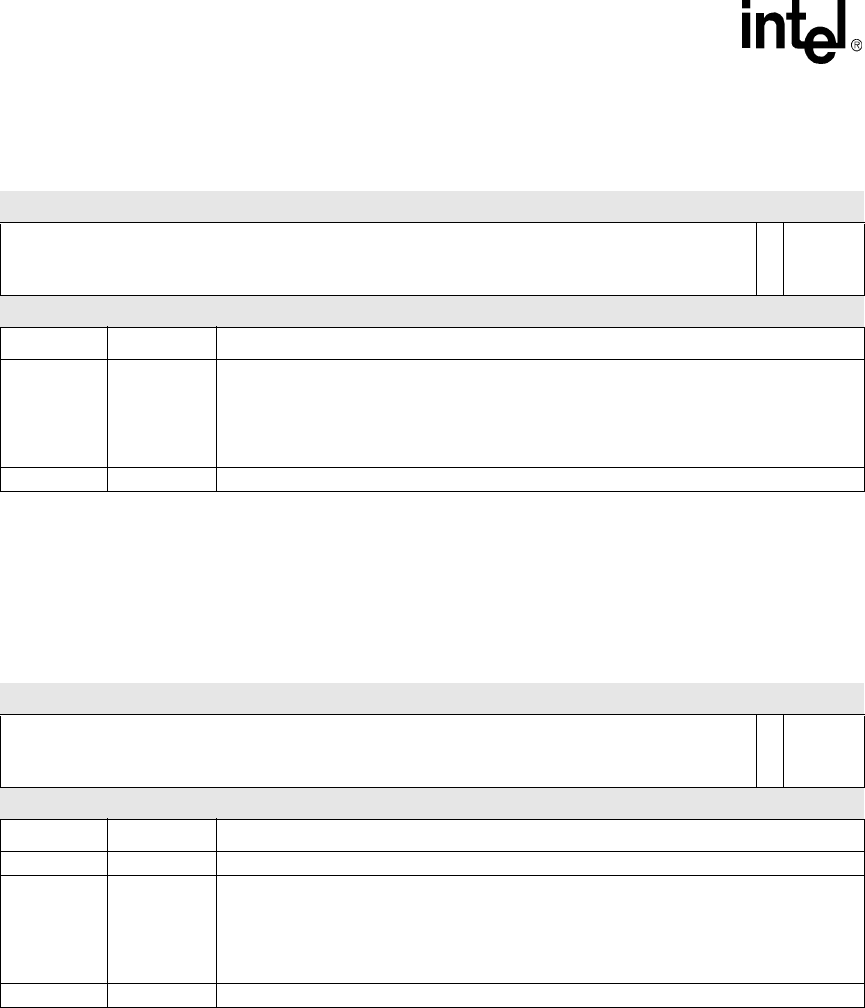
13-24 Intel® PXA255 Processor Developer’s Manual
AC’97 Controller Unit
13.8.3.4 PCM-In Control Register (PICR)
This is a read/write register. Ignore reads from reserved bits. Write zeros to reserved bits.
3FEIE
FIFO Error Interrupt Enable (FEIE)
This bit controls whether the occurrence of a transmit FIFO error will cause an interrupt or
not.
0 = No interrupt will occur even if bit 4 in the POSR is set
1 = An interrupt will occur if bit 4 in the POSR is set.
2:0 — reserved
Table 13-9. POCR Bit Definitions (Sheet 2 of 2)
Physical Address
4050_0000 POCR Register AC’97 Controller Unit
Bit 31 30 29 28 27 26 25 24 23 22 21 20 19 18 17 16 15 14 13 12 11 10 9 8 7 6 5 4 3 2 1 0
reserved
FEIE
reserved
Reset 0 0 0 0 0 0 0 0 0 0 0 0 0 0 0 0 0 0 0 0 0 0 0 0 0 0 0 0 0 0 0 0
Bits Name Description
Table 13-10. PICR Bit Definitions
Physical Address
4050_0004 PICR Register AC’97 Controller Unit
Bit 31 30 29 28 27 26 25 24 23 22 21 20 19 18 17 16 15 14 13 12 11 10 9 8 7 6 5 4 3 2 1 0
reserved
FEIE
reserved
Reset 0 0 0 0 0 0 0 0 0 0 0 0 0 0 0 0 0 0 0 0 0 0 0 0 0 0 0 0 0 0 0 0
Bits Name Description
31:4 — reserved
3FEIE
FIFO Error Interrupt Enable (FEIE)
This bit controls whether the occurrence of a receive FIFO error will cause an interrupt or
not.
0 = No interrupt will occur even if bit 4 in the PISR is set
1 = An interrupt will occur if bit 4 in the PISR is set.
2:0 — reserved
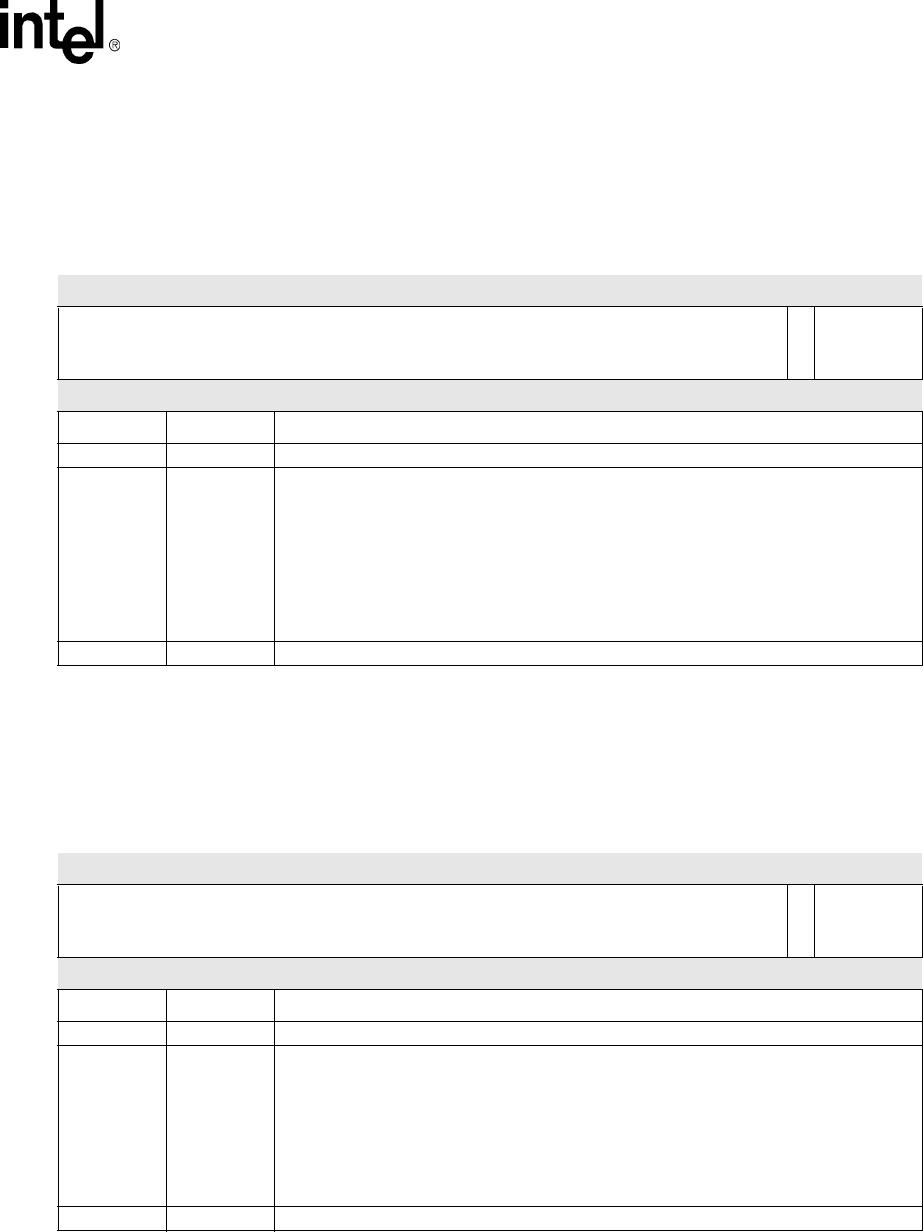
Intel® PXA255 Processor Developer’s Manual 13-25
AC’97 Controller Unit
13.8.3.5 PCM-Out Status Register (POSR)
This is a read/write register. Ignore reads from reserved bits. Write zeros to reserved bits.
13.8.3.6 PCM_In Status Register (PISR)
This is a read/write register. Ignore reads from reserved bits. Write zeros to reserved bits.
Table 13-11. POSR Bit Definitions
Physical Address
4050_0010 POSR Register AC’97 Controller Unit
Bit 31 30 29 28 27 26 25 24 23 22 21 20 19 18 17 16 15 14 13 12 11 10 9 8 7 6 5 4 3 2 1 0
reserved
FIFOE
reserved
Reset 0 0 0 0 0 0 0 0 0 0 0 0 0 0 0 0 0 0 0 0 0 0 0 0 0 0 0 0 0 0 0 0
Bits Name Description
31:5 — reserved
4FIFOE
FIFO error (FIFOE)
0 = No transmit FIFO errors have occurred
1 = A transmit FIFO error occurred. This bit is set if a transmit FIFO underrun occurs. In
this case, the last valid sample is repetitively sent out and the pointers are not
incremented.This could happen due to:
a. No more valid buffer data available for transmits.
b. Buffer data available but DMA controller has excessive bandwidth requirements.
Bit is cleared by writing a 1 to this bit position.
3:0 — reserved
Table 13-12. PISR Bit Definitions
Physical Address
4050_0014 PISR Register AC’97 Controller Unit
Bit 31 30 29 28 27 26 25 24 23 22 21 20 19 18 17 16 15 14 13 12 11 10 9 8 7 6 5 4 3 2 1 0
reserved
FIFOE
reserved
Reset 0 0 0 0 0 0 0 0 0 0 0 0 0 0 0 0 0 0 0 0 0 0 0 0 0 0 0 0 0 0 0 0
Bits Name Description
31:5 — reserved
4FIFOE
FIFO error (FIFOE)
0 = No Receive FIFO error has occurred.
1 = A receive FIFO error occurred. This bit is set if a receive FIFO overrun occurs. In this
case, the FIFO pointers don't increment, the incoming data from the AC-link is not
written into the FIFO and will be lost. This could happen due to DMA controller having
excessive bandwidth requirements and hence not being able to flush out the receive
FIFO in time.
Bit is cleared by writing a 1 to this bit position.
3:0 — reserved
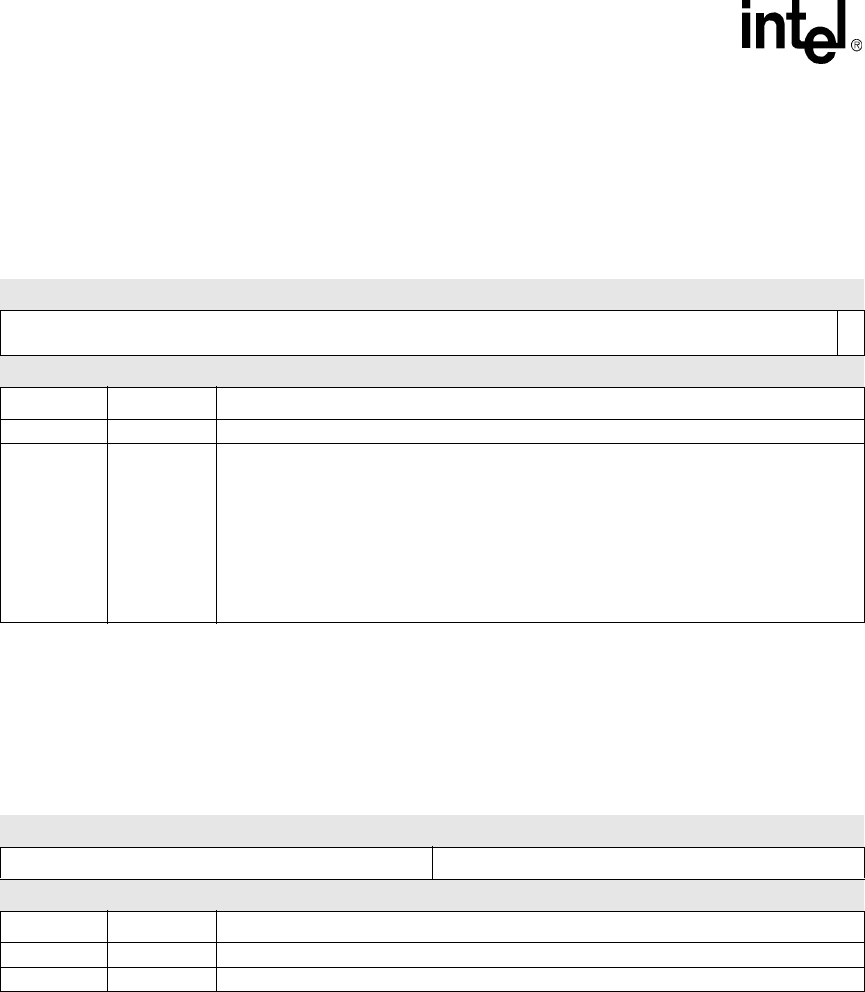
13-26 Intel® PXA255 Processor Developer’s Manual
AC’97 Controller Unit
13.8.3.7 CODEC Access Register (CAR)
This is a read/write register. Ignore reads from reserved bits. Write zeros to reserved bits.
13.8.3.8 PCM Data Register (PCDR)
This is a read/write register. Ignore reads from reserved bits. Write zeros to reserved bits.
Writing a 32-bit sample to this register updates the data into the PCM Transmit FIFO. Reading this
register gets a 32-bit sample from the PCM Receive FIFO.
Table 13-13. CAR Bit Definitions
Physical Address
4050_0020 CAR Register AC’97 Controller Unit
Bit 31 30 29 28 27 26 25 24 23 22 21 20 19 18 17 16 15 14 13 12 11 10 9 8 7 6 5 4 3 2 1 0
reserved
CAIP
Reset 0 0 0 0 0 0 0 0 0 0 0 0 0 0 0 0 0 0 0 0 0 0 0 0 0 0 0 0 0 0 0 0
Bits Name Description
31:1 — reserved
0CAIP
CODEC Access In Progress (CAIP)
This bit is read by software to check whether a CODEC IO cycle is currently in progress.
0 = No cycle is in progress and the act of reading the register sets this bit to ‘1’. This
reserves the right for the software driver to perform the IO cycle. Once the cycle is
complete, this bit is automatically cleared. Software can clear this bit by writing a ‘0’ to
this bit location if it decides not to perform a CODEC IO cycle after having read this bit.
1 = Indicates that another driver is performing a CODEC IO cycle across the AC-link and
the currently accessing driver must try again later. (This bit applies to all CODEC IO
cycles - GPIO or otherwise).
Table 13-14. PCDR Bit Definitions
Physical Address
4050_0040 PCDR Register AC’97 Controller Unit
Bit 31 30 29 28 27 26 25 24 23 22 21 20 19 18 17 16 15 14 13 12 11 10 9 8 7 6 5 4 3 2 1 0
PCM_RDATA PCM_LDATA
Reset 0 0 0 0 0 0 0 0 0 0 0 0 0 0 0 0 0 0 0 0 0 0 0 0 0 0 0 0 0 0 0 0
Bits Name Description
31:16 PCM_RDATA PCM right-channel data
15:0 PCM_LDATA PCM left-channel data
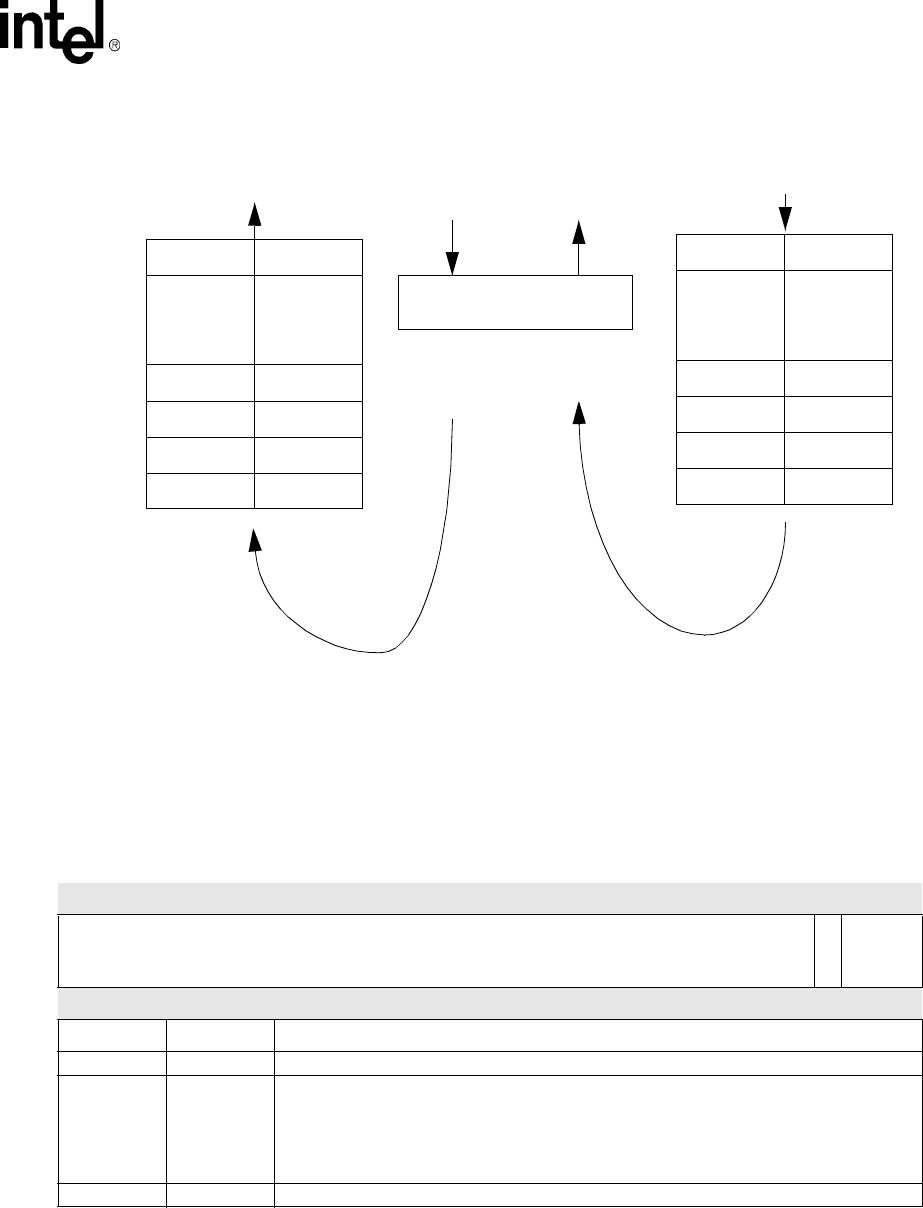
Intel® PXA255 Processor Developer’s Manual 13-27
AC’97 Controller Unit
13.8.3.9 Mic-In Control Register (MCCR)
This is a read/write register. Ignore reads from reserved bits. Write zeros to reserved bits.
13.8.3.10 Mic-In Status Register (MCSR)
This is a read/write register. Ignore reads from reserved bits. Write zeros to reserved bits.
Figure 13-9. PCM Transmit and Receive Operation
TxEntry0
TxEntry1
TxEntry2
TxEntry3
TxEntry15
31
Right Left
16 15 0
RxEntry0
RxEntry1
RxEntry2
RxEntry3
RxEntry15
31Right Left
16 15 0
PCDR Register
31 0
Processor/DMA
TxFIFO
Written
Processor/DMA
RxFIFO
Read
PCM Transmit FIFO PCM Receive FIFO
Write
Read
Transmit Data Receive Data
Table 13-15. MCCR Bit Definitions
Physical Address
4050_0008 MCCR Register AC’97 Controller Unit
Bit 31 30 29 28 27 26 25 24 23 22 21 20 19 18 17 16 15 14 13 12 11 10 9 8 7 6 5 4 3 2 1 0
reserved
FEIE
reserved
Reset 0 0 0 0 0 0 0 0 0 0 0 0 0 0 0 0 0 0 0 0 0 0 0 0 0 0 0 0 0 0 0 0
Bits Name Description
31:4 — reserved
3FEIE
FIFO Error Interrupt Enable (FEIE
This bit controls whether the occurrence of a receive FIFO error will cause an interrupt or
not.
0 = No interrupt will occur even if bit 4 in the MCSR is set
1 = An interrupt will occur if bit 4 in the MCSR is set.
2:0 — reserved
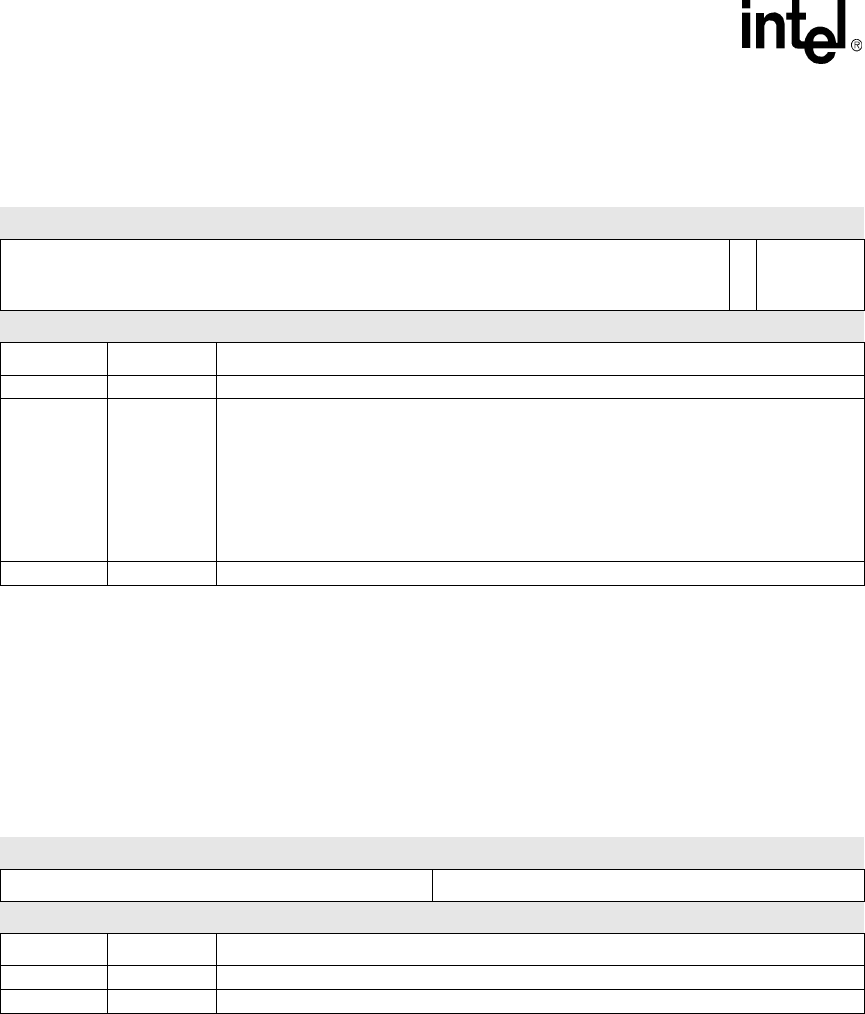
13-28 Intel® PXA255 Processor Developer’s Manual
AC’97 Controller Unit
13.8.3.11 Mic-In Data Register (MCDR)
The Mic-In Data Register is a read-only register. A write to this register has no effect. A read to this
register gets a 32-bit sample from the Mic-in Receive FIFO.
This is a read-only register. Ignore reads from reserved bits.
Table 13-16. MCSR Bit Definitions
Physical Address
4050_0018 MCSR Register AC’97 Controller Unit
Bit 31 30 29 28 27 26 25 24 23 22 21 20 19 18 17 16 15 14 13 12 11 10 9 8 7 6 5 4 3 2 1 0
reserved
FIFOE
reserved
Reset 0 0 0 0 0 0 0 0 0 0 0 0 0 0 0 0 0 0 0 0 0 0 0 0 0 0 0 0 0 0 0 0
Bits Name Description
31:5 — reserved
4FIFOE
FIFO error (FIFOE)
0 = No Receive FIFO error has occurred.
1 = A receive FIFO error occurred. This bit is set if a receive FIFO overrun occurs. In this
case, the FIFO pointers don't increment, the incoming data from the AC-link is not
written into the FIFO and will be lost. This could happen due to DMA controller having
excessive bandwidth requirements and hence not being able to flush out the Receive
FIFO in time.
Bit is cleared by writing a 1 to this bit position.
3:0 — reserved
Table 13-17. MCDR Bit Definitions
Physical Address
4050_0060 MCDR Register AC’97 Controller Unit
Bit 31 30 29 28 27 26 25 24 23 22 21 20 19 18 17 16 15 14 13 12 11 10 9 8 7 6 5 4 3 2 1 0
reserved MIC_IN_DAT
Reset 0 0 0 0 0 0 0 0 0 0 0 0 0 0 0 0 0 0 0 0 0 0 0 0 0 0 0 0 0 0 0 0
Bits Name Description
31:16 — reserved
15:0 MIC_IN_DAT mic-in data
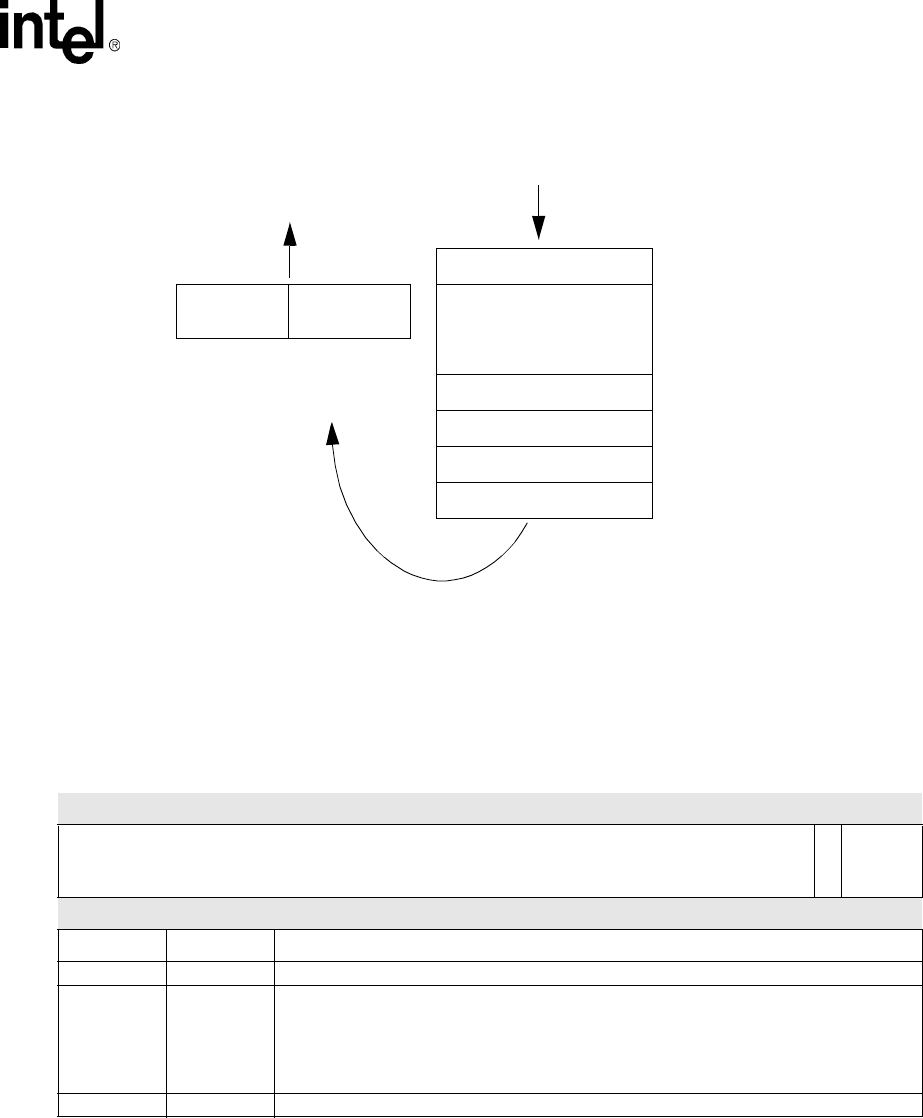
Intel® PXA255 Processor Developer’s Manual 13-29
AC’97 Controller Unit
13.8.3.12 Modem-Out Control Register (MOCR)
This is a read/write register. Ignore reads from reserved bits. Write zeros to reserved bits.
13.8.3.13 Modem-In Control Register (MICR)
This is a read/write register. Ignore reads from reserved bits. Write zeros to reserved bits.
Figure 13-10. Mic-in Receive-Only Operation
RxEntry0
RxEntry1
RxEntry2
RxEntry3
RxEntry15
15 0
Processor/DMA
RxFIFO
Read
Mic-in Receive FIFO
MCDR Register
31 0
1516
0x0000
Read
Receive
Data
Table 13-18. MOCR Bit Definitions
Physical Address
4050_0100 MOCR Register AC’97
Bit 31 30 29 28 27 26 25 24 23 22 21 20 19 18 17 16 15 14 13 12 11 10 9 8 7 6 5 4 3 2 1 0
reserved
FEIE
reserved
Reset 0 0 0 0 0 0 0 0 0 0 0 0 0 0 0 0 0 0 0 0 0 0 0 0 0 0 0 0 0 0 0 0
Bits Name Description
31:4 — reserved
3FEIE
FIFO Error Interrupt Enable (FEIE)
This bit controls whether the occurrence of a transmit FIFO error will cause an interrupt or
not.
0 = No interrupt will occur even if bit 4 in the MOSR is set
1 = An interrupt will occur if bit 4 in the MOSR is set.
2:0 — reserved
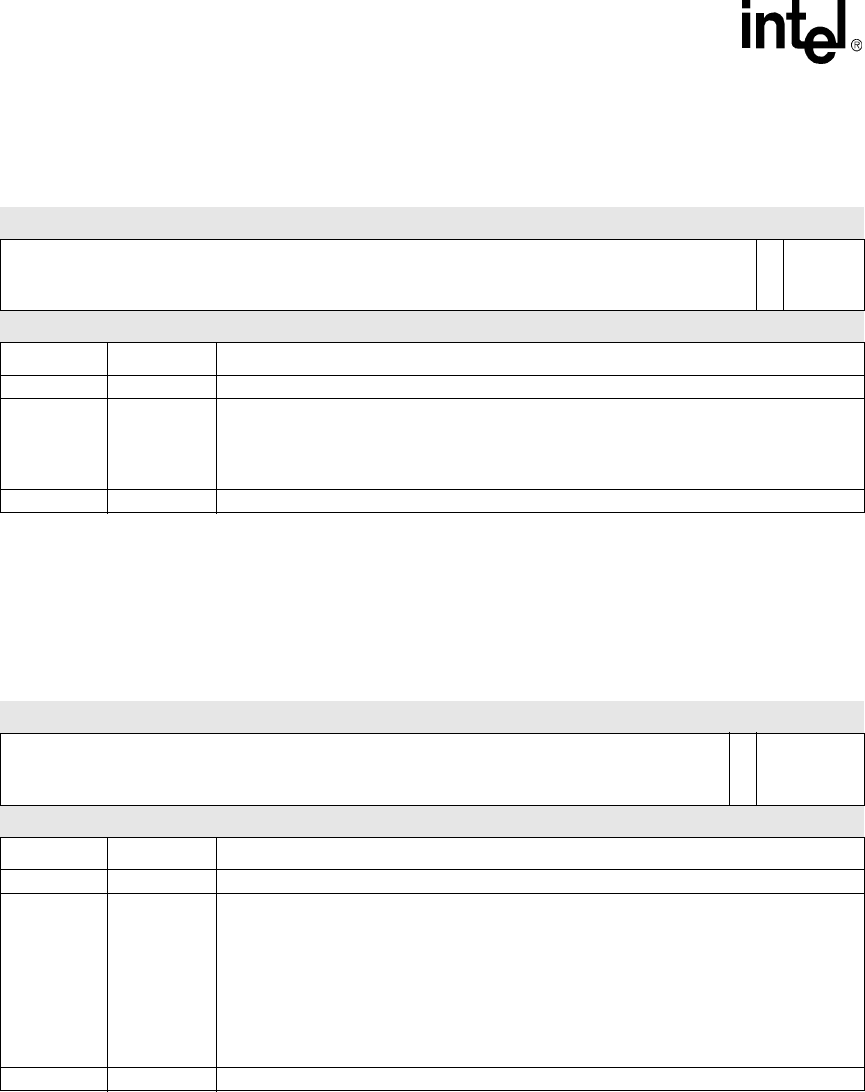
13-30 Intel® PXA255 Processor Developer’s Manual
AC’97 Controller Unit
13.8.3.14 Modem-Out Status Register (MOSR)
This is a read/write register. Ignore reads from reserved bits. Write zeros to reserved bits.
13.8.3.15 Modem-In Status Register (MISR)
This is a read/write register. Ignore reads from reserved bits. Write zeros to reserved bits.
Table 13-19. MICR Bit Definitions
Physical Address
4050_0108 MICR Register AC’97 Controller Unit
Bit 31 30 29 28 27 26 25 24 23 22 21 20 19 18 17 16 15 14 13 12 11 10 9 8 7 6 5 4 3 2 1 0
reserved
FEIE
reserved
Reset 0 0 0 0 0 0 0 0 0 0 0 0 0 0 0 0 0 0 0 0 0 0 0 0 0 0 0 0 0 0 0 0
Bits Name Description
31:4 — reserved
3FEIE
FIFO Error Interrupt Enable (FEIE)
Controls whether a receive FIFO error causes an interrupt.
0 = No interrupt will occur even if bit 4 in the MISR is set
1 = An interrupt will occur if bit 4 in the MISR is set.
2:0 — reserved
Table 13-20. MOSR Bit Definitions
Physical Address
4050_0110 MOSR Register AC’97 Controller Unit
Bit 31 30 29 28 27 26 25 24 23 22 21 20 19 18 17 16 15 14 13 12 11 10 9 8 7 6 5 4 3 2 1 0
reserved
FIFOE
reserved
Reset 0 0 0 0 0 0 0 0 0 0 0 0 0 0 0 0 0 0 0 0 0 0 0 0 0 0 0 0 0 0 0 0
Bits Name Description
31:5 — reserved
4FIFOE
FIFO error (FIFOE)
0 = No transmit FIFO errors have occurred
1 = A transmit FIFO error occurred. This bit is set if a transmit FIFO underrun occurs. In
this case, the last valid sample is repetitively sent out and the pointers are not
incremented.This could happen due to:
c. No more valid buffer data available for transmits.
d. Buffer data available but DMA controller has excessive bandwidth requirements.
Bit is cleared by writing a 1 to this bit position.
3:0 — reserved
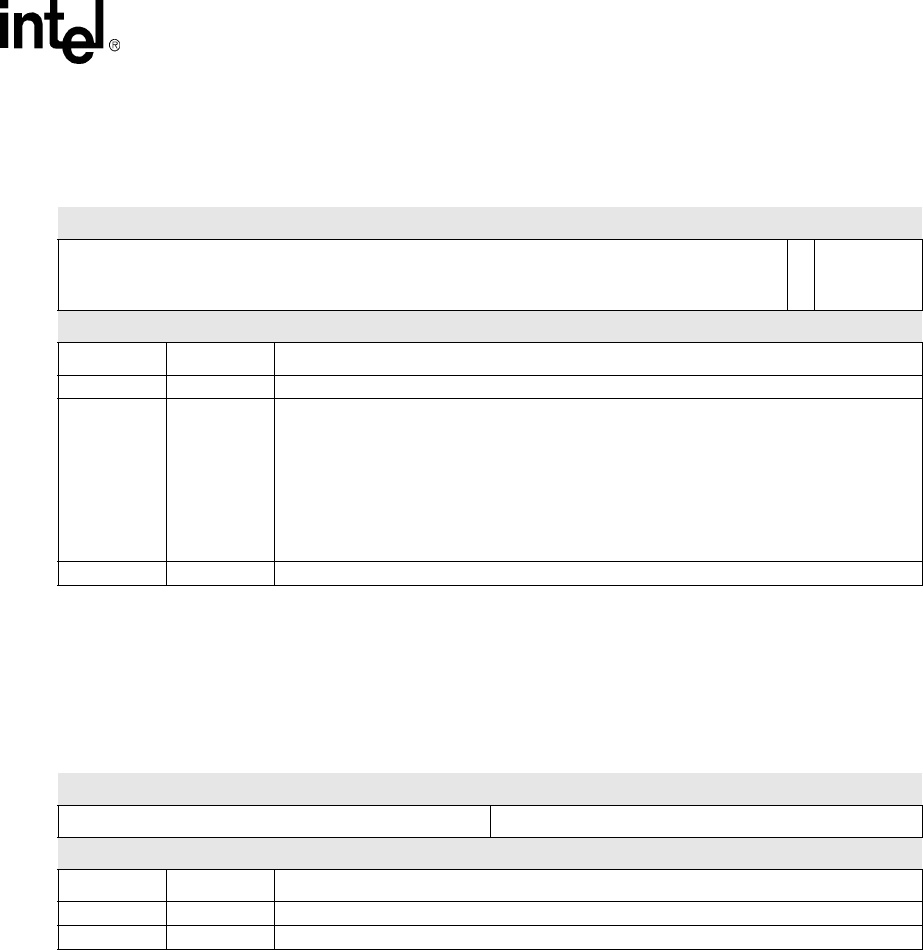
Intel® PXA255 Processor Developer’s Manual 13-31
AC’97 Controller Unit
13.8.3.16 Modem Data Register (MODR)
This is a read/write register. Ignore reads from reserved bits. Write zeros to reserved bits.
A 32-bit sample write to this register updates the data into the Modem Transmit FIFO. A read to
this register gets a 32-bit sample from the Modem Receive FIFO.
Table 13-21. MISR Bit Definitions
Physical Address
4050_0118 MISR Register AC’97 Controller Unit
Bit 31 30 29 28 27 26 25 24 23 22 21 20 19 18 17 16 15 14 13 12 11 10 9 8 7 6 5 4 3 2 1 0
reserved
FIFOE
reserved
Reset 0 0 0 0 0 0 0 0 0 0 0 0 0 0 0 0 0 0 0 0 0 0 0 0 0 0 0 0 0 0 0 0
Bits Name Description
31:5 — reserved
4FIFOE
FIFO error (FIFOE)
0 = No Receive FIFO error has occurred.
1 = A receive FIFO error occurred. This bit is set if a receive FIFO overrun occurs. In this
case, the FIFO pointers don't increment, the incoming data from the AC-link is not
written into the FIFO and will be lost. This could happen due to DMA controller having
excessive bandwidth requirements and hence not being able to flush out the Receive
FIFO in time.
Bit is cleared by writing a 1 to this bit position.
3:0 — reserved
Table 13-22. MODR Bit Definitions
Physical Address
4050_0140 MODR Register AC’97 Controller Unit
Bit 31 30 29 28 27 26 25 24 23 22 21 20 19 18 17 16 15 14 13 12 11 10 9 8 7 6 5 4 3 2 1 0
reserved MODEM_DAT
Reset 0 0 0 0 0 0 0 0 0 0 0 0 0 0 0 0 0 0 0 0 0 0 0 0 0 0 0 0 0 0 0 0
Bits Name Description
31:16 — reserved
15:0 MODEM_DAT Modem data
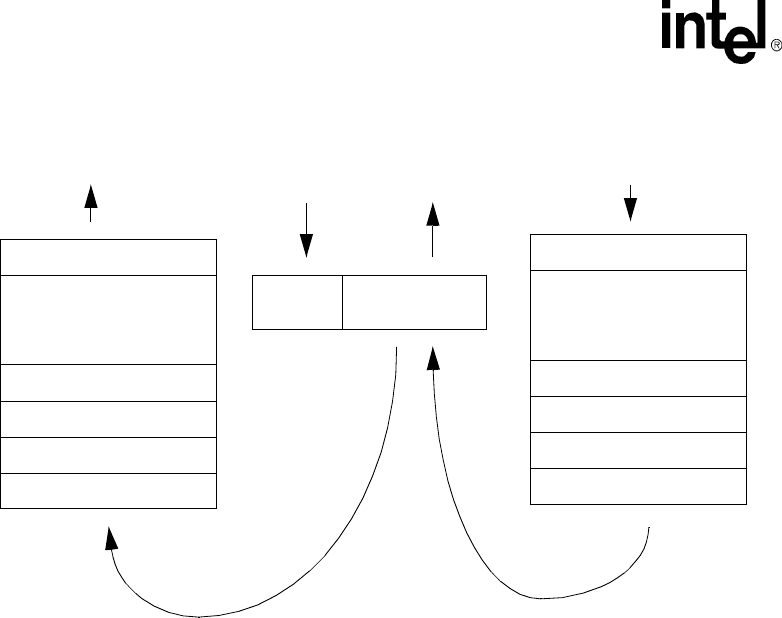
13-32 Intel® PXA255 Processor Developer’s Manual
AC’97 Controller Unit
13.8.3.17 Accessing CODEC Registers
Each CODEC has up to sixty-four 16-bit registers that are addressable internal to the CODEC at
half-word boundaries (16-bit boundaries). Because the processor only supports internal register
accesses at word boundaries (32-bit boundaries), software must select the one of the following
formulas to translate a 7-bit CODEC address into a 32-bit processor address:
•Processor physical address for a Primary Audio CODEC
= 0x4050-0200 + Shift_Left_Once(Internal 7-bit CODEC Register Address)
•Processor physical address for a Secondary Audio CODEC
= 0x4050-0300 + Shift_Left_Once(Internal 7-bit CODEC Register Address)
•Processor physical address for a Primary Modem CODEC
= 0x4050-0400 + Shift_Left_Once(Internal 7-bit CODEC Register Address)
•Processor physical address for a Secondary Modem CODEC
= 0x4050-0500 + Shift_Left_Once(Internal 7-bit CODEC Register Address)
In the equations, Shift_Left_Once() shifts the 7-bit CODEC address left by one bit and shifts a 0 to
the LSB. The address translations are shown in Table 13-23.
Figure 13-11. Modem Transmit and Receive Operation
TxEntry0
TxEntry1
TxEntry2
TxEntry3
TxEntry15
15 0
RxEntry0
RxEntry1
RxEntry2
RxEntry3
RxEntry15
15 0
MODR Register
31 0
Processor/DMA Processor DMA
Modem Transmit FIFO Modem Receive FIFO
1516
0x0000
Write Read
Transmit
data
Receive
Data
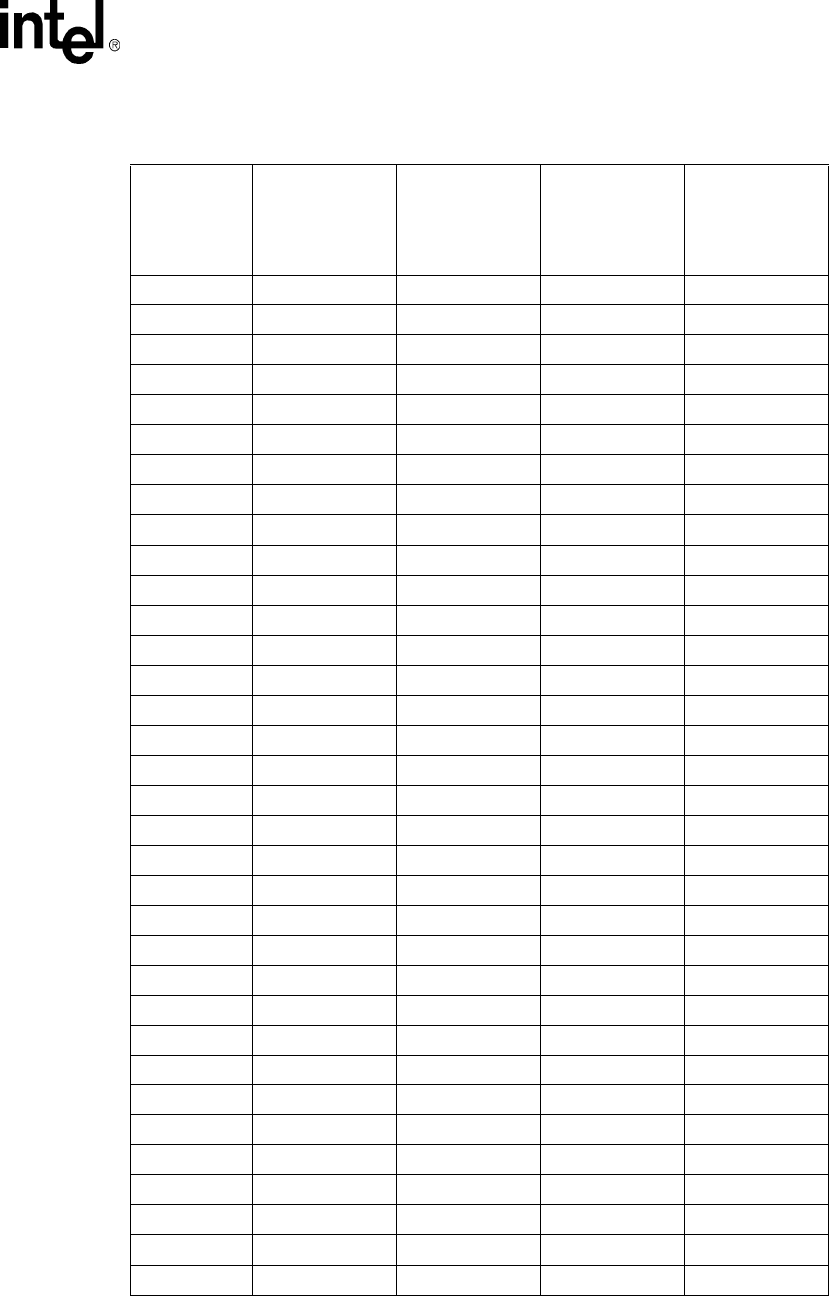
Intel® PXA255 Processor Developer’s Manual 13-33
AC’97 Controller Unit
Table 13-23. Address Mapping for CODEC Registers (Sheet 1 of 2)
7-bit
CODEC
Address
Processor
Physical
Address for a
Primary
Audio CODEC
Processor
Physical
Address for a
Secondary
Audio CODEC
Processor
Physical
Address for a
Primary
Modem CODEC
Processor
Physical
Address for a
Secondary
Modem CODEC
0x00 0x4050_0200 0x4050_0300 0x4050_0400 0x4050_0500
0x02 0x4050_0204 0x4050_0304 0x4050_0404 0x4050_0504
0x04 0x4050_0208 0x4050_0308 0x4050_0408 0x4050_0508
0x06 0x4050_020C 0x4050_030C 0x4050_040C 0x4050_050C
0x08 0x4050_0210 0x4050_0310 0x4050_0410 0x4050_0510
0x0A 0x4050_0214 0x4050_0314 0x4050_0414 0x4050_0514
0x0C 0x4050_0218 0x4050_0318 0x4050_0418 0x4050_0518
0x0E 0x4050_021C 0x4050_031C 0x4050_041C 0x4050_051C
0x10 0x4050_0220 0x4050_0320 0x4050_0420 0x4050_0520
0x12 0x4050_0224 0x4050_0324 0x4050_0424 0x4050_0524
0x14 0x4050_0228 0x4050_0328 0x4050_0428 0x4050_0528
0x16 0x4050_022C 0x4050_032C 0x4050_042C 0x4050_052C
0x18 0x4050_0230 0x4050_0330 0x4050_0430 0x4050_0530
0x1A 0x4050_0234 0x4050_0334 0x4050_0434 0x4050_0534
0x1C 0x4050_0238 0x4050_0338 0x4050_0438 0x4050_0538
0x1E 0x4050_023C 0x4050_033C 0x4050_043C 0x4050_053C
0x20 0x4050_0240 0x4050_0340 0x4050_0440 0x4050_0540
0x22 0x4050_0244 0x4050_0344 0x4050_0444 0x4050_0544
0x24 0x4050_0248 0x4050_0348 0x4050_0448 0x4050_0548
0x26 0x4050_024C 0x4050_034C 0x4050_044C 0x4050_054C
0x28 0x4050_0250 0x4050_0350 0x4050_0450 0x4050_0550
0x2A 0x4050_0254 0x4050_0354 0x4050_0454 0x4050_0554
0x2C 0x4050_0258 0x4050_0358 0x4050_0458 0x4050_0558
0x2E 0x4050_025C 0x4050_035C 0x4050_045C 0x4050_055C
0x30 0x4050_0260 0x4050_0360 0x4050_0460 0x4050_0560
0x32 0x4050_0264 0x4050_0364 0x4050_0464 0x4050_0564
0x34 0x4050_0268 0x4050_0368 0x4050_0468 0x4050_0568
0x36 0x4050_026C 0x4050_036C 0x4050_046C 0x4050_056C
0x38 0x4050_0270 0x4050_0370 0x4050_0470 0x4050_0570
0x3A 0x4050_0274 0x4050_0374 0x4050_0474 0x4050_0574
0x3C 0x4050_0278 0x4050_0378 0x4050_0478 0x4050_0578
0x3E 0x4050_027C 0x4050_037C 0x4050_047C 0x4050_057C
0x40 0x4050_0280 0x4050_0380 0x4050_0480 0x4050_0580
0x42 0x4050_0284 0x4050_0384 0x4050_0484 0x4050_0584
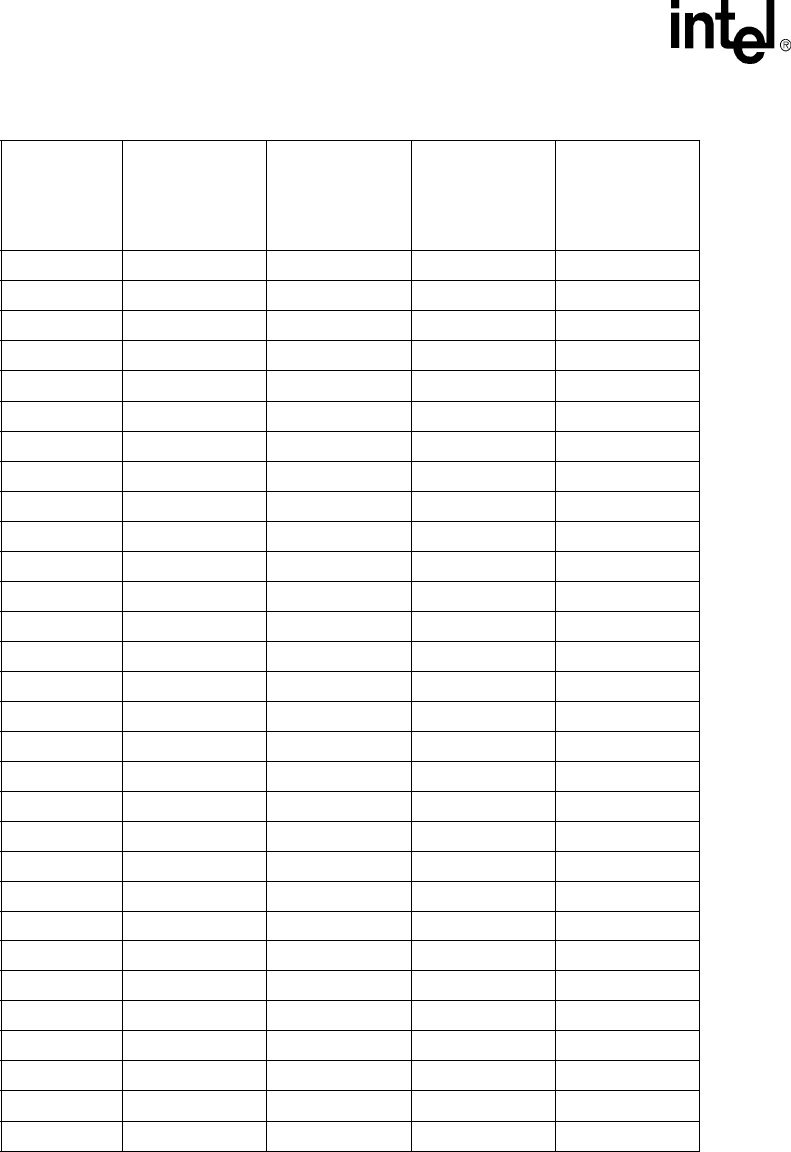
13-34 Intel® PXA255 Processor Developer’s Manual
AC’97 Controller Unit
0x44 0x4050_0288 0x4050_0388 0x4050_0488 0x4050_0588
0x46 0x4050_028C 0x4050_038C 0x4050_048C 0x4050_058C
0x48 0x4050_0290 0x4050_0390 0x4050_0490 0x4050_0590
0x4A 0x4050_0294 0x4050_0394 0x4050_0494 0x4050_0594
0x4C 0x4050_0298 0x4050_0398 0x4050_0498 0x4050_0598
0x4E 0x4050_029C 0x4050_039C 0x4050_049C 0x4050_059C
0x50 0x4050_02A0 0x4050_03A0 0x4050_04A0 0x4050_05A0
0x52 0x4050_02A4 0x4050_03A4 0x4050_04A4 0x4050_05A4
0x54 0x4050_02A8 0x4050_03A8 0x4050_04A8 0x4050_05A8
0x56 0x4050_02AC 0x4050_03AC 0x4050_04AC 0x4050_05AC
0x58 0x4050_02B0 0x4050_03B0 0x4050_04B0 0x4050_05B0
0x5A 0x4050_02B4 0x4050_03B4 0x4050_04B4 0x4050_05B4
0x5C 0x4050_02B8 0x4050_03B8 0x4050_04B8 0x4050_05B8
0x5E 0x4050_02BC 0x4050_03BC 0x4050_04BC 0x4050_05BC
0x60 0x4050_02C0 0x4050_03C0 0x4050_04C0 0x4050_05C0
0x62 0x4050_02C4 0x4050_03C4 0x4050_04C4 0x4050_05C4
0x64 0x4050_02C8 0x4050_03C8 0x4050_04C8 0x4050_05C8
0x66 0x4050_02CC 0x4050_03CC 0x4050_04CC 0x4050_05CC
0x68 0x4050_02D0 0x4050_03D0 0x4050_04D0 0x4050_05D0
0x6A 0x4050_02D4 0x4050_03D4 0x4050_04D4 0x4050_05D4
0x6C 0x4050_02D8 0x4050_03D8 0x4050_04D8 0x4050_05D8
0x6E 0x4050_02DC 0x4050_03DC 0x4050_04DC 0x4050_05DC
0x70 0x4050_02E0 0x4050_03E0 0x4050_04E0 0x4050_05E0
0x72 0x4050_02E4 0x4050_03E4 0x4050_04E4 0x4050_05E4
0x74 0x4050_02E8 0x4050_03E8 0x4050_04E8 0x4050_05E8
0x76 0x4050_02EC 0x4050_03EC 0x4050_04EC 0x4050_05EC
0x78 0x4050_02F0 0x4050_03F0 0x4050_04F0 0x4050_05F0
0x7A 0x4050_02F4 0x4050_03F4 0x4050_04F4 0x4050_05F4
0x7C 0x4050_02F8 0x4050_03F8 0x4050_04F8 0x4050_05F8
0x7E 0x4050_02FC 0x4050_03FC 0x4050_04FC 0x4050_05FC
Table 13-23. Address Mapping for CODEC Registers (Sheet 2 of 2)
7-bit
CODEC
Address
Processor
Physical
Address for a
Primary
Audio CODEC
Processor
Physical
Address for a
Secondary
Audio CODEC
Processor
Physical
Address for a
Primary
Modem CODEC
Processor
Physical
Address for a
Secondary
Modem CODEC
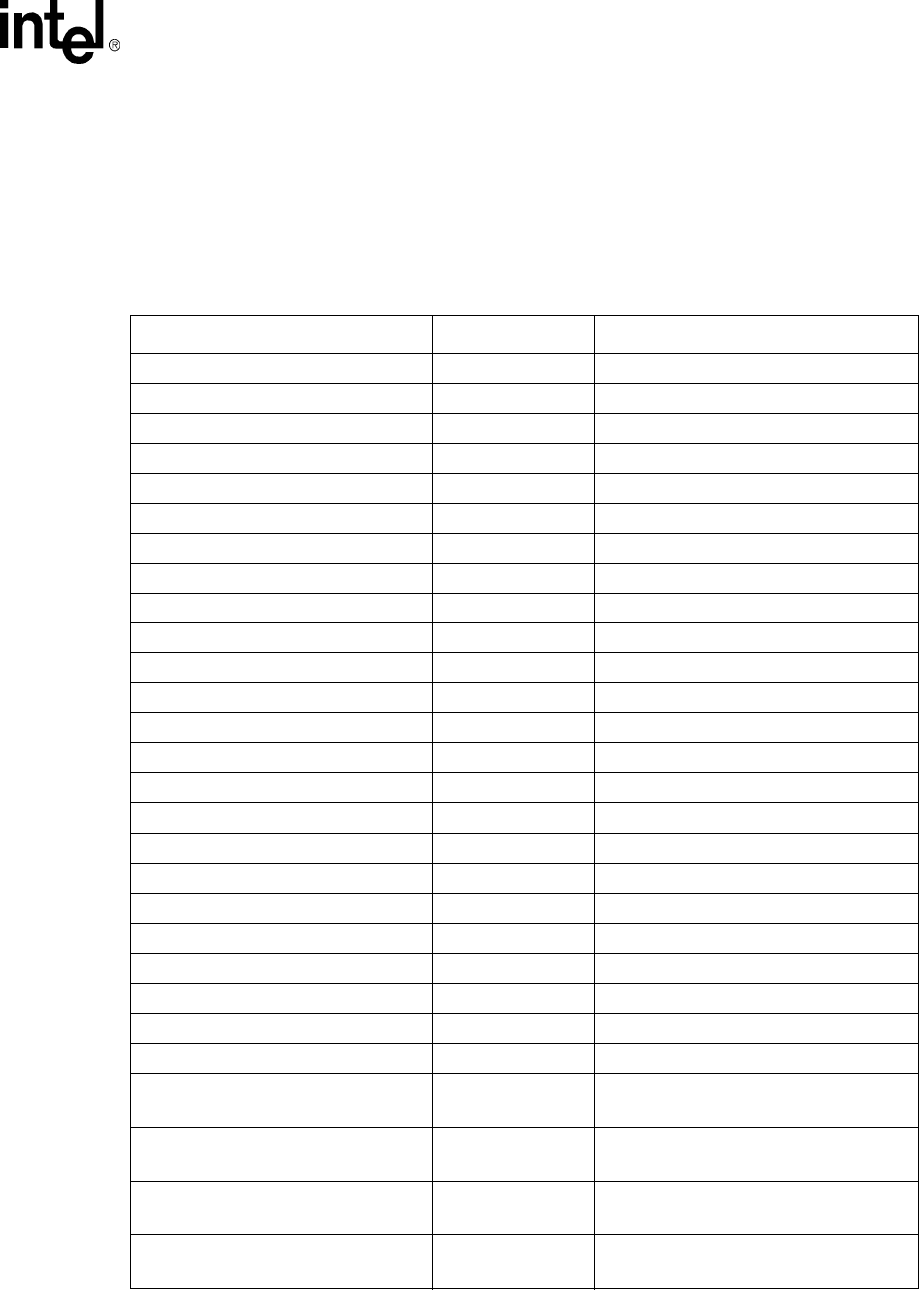
Intel® PXA255 Processor Developer’s Manual 13-35
AC’97 Controller Unit
13.9 AC’97 Register Summary
All AC’97 registers are word-addressable (32 bits wide) and increment in units of 0x00004. The
registers in the CODEC are half-word addressable (16 bits wide), and increment in units of
0x00002. These register sets are mapped in the address range of 0x4050_000 through
0x405F_FFFF.
Table 13-24. Register Mapping Summary
Address Name Description
0x4050_0000 POCR PCM Out Control Register
0x4050_0004 PICR PCM In Control Register
0x4050_0008 MCCR Mic In Control Register
0x4050_000C GCR Global Control Register
0x4050_0010 POSR PCM Out Status Register
0x4050_0014 PISR PCM In Status Register
0x4050_0018 MCSR Mic-In Status Register
0x4050_001C GSR Global Status Register
0x4050_0020 CAR CODEC Access Register
0x4050_0024 - 0x4050_003C — reserved
0x4050_0040 PCDR PCM FIFO Data Register
0x4050_0044 - 0x4050_005C — reserved
0x4050_0060 MCDR Mic-in FIFO Data Register
0x4050_0064 - 0x4050_00FC — reserved
0x4050_0100 MOCR Modem-Out Control Register
0x4050_0104 — reserved
0x4050_0108 MICR Modem-In Control Register
0x4050_010C — reserved
0x4050_0110 MOSR Modem-Out Status Register
0x4050_0114 — reserved
0x4050_0118 MISR Modem-In Status Register
0x4050_011C - 0x4050_013C — reserved
0x4050_0140 MODR Modem FIFO Data Register
0x4050_0144 - 0x4050_01FC — reserved
(0x4050_0200 - 0x4050_02FC)
with all in increments of 0x00004 — Primary Audio CODEC registers
(0x4050_0300 - 0x4050_03FC)
with all in increments of 0x00004 — Secondary Audio CODEC registers
(0x4050_0400 - 0x4050_04FC)
with all in increments of 0x0000_0004 — Primary Modem CODEC registers
(0x4050_0500 - 0x4050_05FC)
with all in increments of 0x00004 — Secondary Modem CODEC registers

13-36 Intel® PXA255 Processor Developer’s Manual
AC’97 Controller Unit
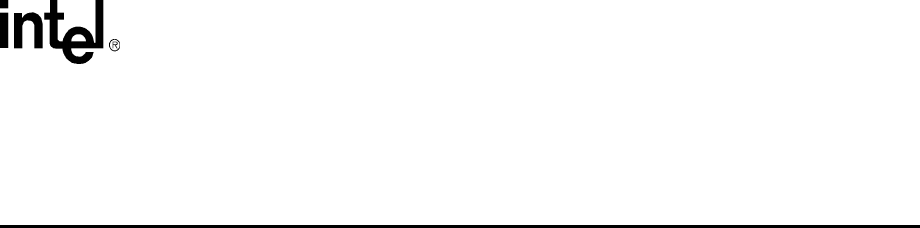
Intel® PXA255 Processor Developer’s Manual 14-1
Inter-Integrated-Circuit Sound (I2S)
Controller 14
I2S is a protocol for digital stereo audio. The I2S Controller (I2SC) functional block for the
PXA255 processor controls the I2S link (I2SLINK), which is a low-power four-pin serial interface
for stereo audio. The I2S interface and the Audio CODEC ‘97 (AC’97) interface may not be used at
the same time.
14.1 Overview
The I2SC consists of buffers, status and control registers, serializers, and counters for transferring
digitized audio between the processor system memory and an external I2S CODEC.
For playback of digitized audio or production of synthesized audio, the I2SC retrieves digitized
audio samples from processor system memory and sends them to a CODEC through the I2SLINK.
The external digital-to-analog converter in the CODEC then converts the audio samples into an
analog audio waveform.
For recording of digitized audio, the I2SC receives digitized audio samples from a CODEC
(through the I2SLINK) and stores them in processor system memory.
The I2S controller supports the normal-I2S and the MSB-Justified-I2S formats. Four, or optionally
five, pins connect the controller to an external CODEC:
•A bit-rate clock, which can use either an internal or an external source.
•A formatting or “Left/Right” control signal.
•Two serial audio pins, one input and one output.
•The bit-rate clock, an optional system clock also sent to the CODEC by the I2SC.
The I2S data can be stored to and retrieved from system memory either by the DMA controller or
by programmed I/O.
For I2S systems, additional pins are required to control the external CODEC. Some CODECs use
an L3 control bus, which requires 3 signals — L3_CLK, L3_DATA, and L3_MODE — for writing
bytes into the L3-bus register. The I2SC supports the L3 bus protocol via software control of the
general-purpose I/O (GPIO) pins. The I2SC does not provide hardware control for the L3 bus
protocol.
Two similar protocols exist for transmitting digitized stereo audio over a serial path: Normal-I2S
and MSB-Justified-I2S. Both work with a variety of clock rates, which can be obtained by dividing
the PLL clock by a programmable divider, or from an external clock source. For further details
regarding clock rates, see Table 14-2.
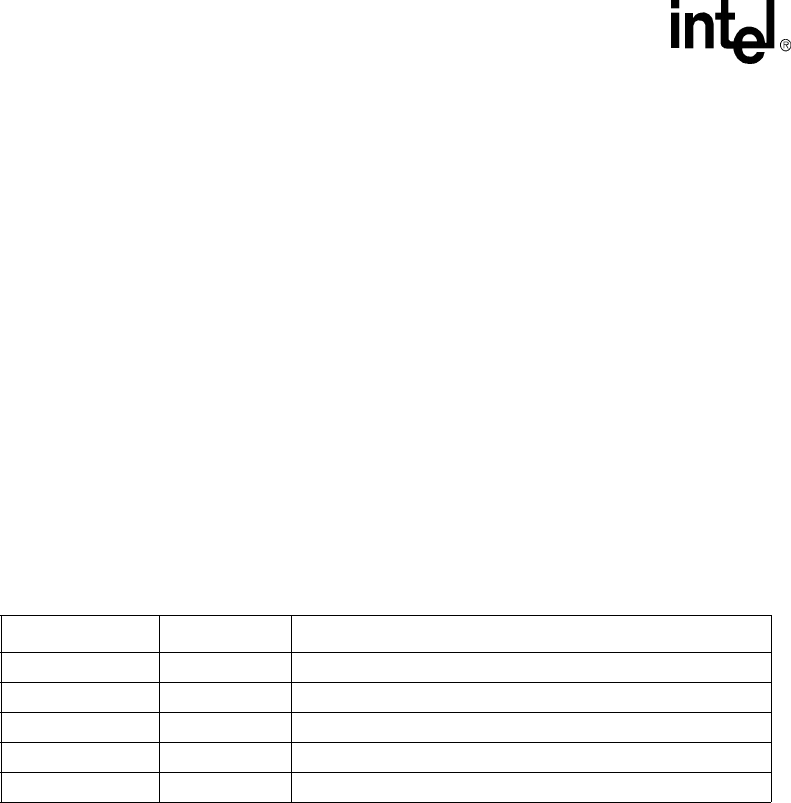
14-2 Intel® PXA255 Processor Developer’s Manual
Inter-Integrated-Circuit Sound (I2S) Controller
14.2 Signal Descriptions
SYSCLK is the clock on which all other clocks in the I2S unit are based. SYSCLK generates a
frequency between approximately 2 MHz and 12.2 MHz by dividing down the PLL clock with a
programmable divisor. This frequency is always 256 times the audio sampling frequency. SYSCLK
is driven out of the processor system only if BITCLK is configured as an output.
BITCLK supplies the serial audio bit rate, which is the basis for the external CODEC bit-sampling
logic. BITCLK is one-quarter the frequency of SYSCLK and is 64 times the audio sampling
frequency. One bit of the serial audio data sample is transmitted or received each BITCLK period.
A single serial audio sample comprises a “left” and “right” signal, each containing either 8, 16 or
32 bits.
SYNC is BITCLK divided by 64, resulting in an 8 kHz to 48 kHz signal. The state of SYNC is
used to denote whether the current serial data samples are “Left” or “Right” channel data.
The SDATA_IN and SDATA_OUT data pins are used to send/receive the serial audio data to/from
the CODEC.
Table 14-1 lists the signals between the I2S and an external CODEC device.
BITCLK can be configured either as an input or as an output. To program the direction, follow
these steps:
1. Program SYSUNIT’s GPIO Direction Register (GPDR). See Section 4.1.3.2, “GPIO Pin
Direction Registers (GPDR0, GPDR1, GPDR2)” on page 4-8 for details regarding the GPDR.
2. Program SYSUNIT’s GPIO Alternate Function Select Register (GAFR). See Section 4.1.3.6,
“GPIO Alternate Function Register (GAFR0_L, GAFR0_U, GAFR1_L, GAFR1_U,
GAFR2_L, GAFR2_U)” on page 4-16 for details regarding the GAFR.
3. Program the BCKD bit in the I2SC’s Serial Audio Control Register. See Section 14.6.1,
“Serial Audio Controller Global Control Register (SACR0)” for more details.
Note: Modifying the status of the SACR0[BCKD] bit during normal operation can cause jitter on the
BITCLK and can affect serial activity.
If BITCLK is an output, SYSCLK must be configured as an output. If BITCLK is supplied by the
CODEC, the GPIO pin GP32 can be used for an alternate function. To configure the pin as an
output, follow these steps:
1. Program SYSUNIT’s GPIO Direction Register (GPDR). See Section 4.1.3.2, “GPIO Pin
Direction Registers (GPDR0, GPDR1, GPDR2)” on page 4-8 for details regarding the GPDR.
Table 14-1. External Interface to CODEC
Name Direction Description
GP32/SYSCLK O System Clock = BITCLK * 4 used by the CODEC only.
GP28/BITCLK I or O bit-rate clock = SYNC * 64
GP31/SYNC O Left/Right identifier
GP30/SDATA_OUT O Serial audio output data to CODEC
GP29/SDATA_IN I Serial audio input data from CODEC

Intel® PXA255 Processor Developer’s Manual 14-3
Inter-Integrated-Circuit Sound (I2S) Controller
2. Program SYSUNIT’s GPIO Alternate Function Select Register (GAFR). See Section 4.1.3.6,
“GPIO Alternate Function Register (GAFR0_L, GAFR0_U, GAFR1_L, GAFR1_U,
GAFR2_L, GAFR2_U)” on page 4-16 for details regarding the GAFR.
To configure SYNC and SDATA_OUT as outputs, follow these steps:
1. Program SYSUNIT’s GPIO Direction Register (GPDR). See Section 4.1.3.2, “GPIO Pin
Direction Registers (GPDR0, GPDR1, GPDR2)” on page 4-8 for details regarding the GPDR.
2. Program SYSUNIT’s GPIO Alternate Function Select Register (GAFR). See Section 4.1.3.6,
“GPIO Alternate Function Register (GAFR0_L, GAFR0_U, GAFR1_L, GAFR1_U,
GAFR2_L, GAFR2_U)” on page 4-16 for details regarding the GAFR.
To configure SDATA_IN as an input, follow these steps:
1. Program SYSUNIT’s GPIO Direction Register (GPDR). See Section 4.1.3.2, “GPIO Pin
Direction Registers (GPDR0, GPDR1, GPDR2)” on page 4-8 for details regarding the GPDR.
2. Program SYSUNIT’s GPIO Alternate Function Select Register (GAFR). See Section 4.1.3.6,
“GPIO Alternate Function Register (GAFR0_L, GAFR0_U, GAFR1_L, GAFR1_U,
GAFR2_L, GAFR2_U)” on page 4-16 for details regarding the GAFR.
14.3 Controller Operation
The I2S Controller (I2SC) can be accessed either by the processor or by the DMA controller.
The processor uses programmed I/O instructions to access the I2SC and can access the following
types of data:
•I2SC registers data — All registers are 32 bits wide and are aligned to word boundaries. See
Section 14.6 for further details.
•I2SC FIFO data — An entry is placed into the Transmit FIFO by writing to the I2SC’s Serial
Audio Data register (SADR). Writing to SADR updates a Transmit FIFO entry. Reading
SADR flushes out a Receive FIFO entry.
•I2S CODEC data — The CODEC registers can be accessed through the L3 bus. The L3 bus
operation is emulated by software controlling 3 GPIO pins.
The DMA controller can only access the FIFOs. Accesses are made through the SADR, as
explained in the previous paragraph. The DMA controller accesses FIFO data in blocks of 8, 16, or
32 bytes. The DMA controller responds to the following DMA requests made by the I2SC:
•The Transmit FIFO request is based on the transmit threshold (TFTH) setting and is asserted if
the Transmit FIFO has less than TFTH+1 entries. See Table 14-3 for further details regarding
TFTH.
•The Receive FIFO request is based on the receive threshold (RFTH) setting and is asserted if
the Receive FIFO has RFTH+1 or more entries. See Table 14-3 for further details regarding
RFTH.
14.3.1 Initialization
1. Set the BITCLK direction by programming the SYSUNIT’s GPIO Direction register, the
SYSUNIT’s GPIO Alternate Function Select register, and bit 2 of the I2SC’s Serial Audio
Controller Global Control Register (SACR0).

14-4 Intel® PXA255 Processor Developer’s Manual
Inter-Integrated-Circuit Sound (I2S) Controller
2. Choose between Normal I2S or MSB-Justified modes of operation. This can be done by
programming bit 0 of Serial Audio Controller I2S/MSB-Justified Control Register (SACR1).
For further details, see Section 14.6.2.
3. Optional: Programmed I/O may be used for priming the Transmit FIFO with a few samples
(ranging from 1 to 16). If the I2SLINK is enabled with an empty Transmit FIFO, a Transmit
Under-run error bit will be set in the Status register. For further details, see Section 14.6.3.
This is hence an optional step, which prevents such an error. If Step 3 is not executed, then
Programmed I/O must clear the Transmit Under-run status bit by setting bit 5 of the Interrupt
Clear Register. For further details, see Section 14.6.5.
4. The following control bits can be simultaneously programmed in the I2SC’s Serial Audio
Controller Global Control register (SACR0):
a. Enable I2SLINK by setting the ENB bit (bit-0) of SACR0.
b. Maintain BITCLK direction as programmed in Step1. Modifying BITCLK direction will
glitch the clock and affect I2SLINK activity.
c. Program transmit and receive threshold levels by programming the TFTH and RFTH bits
of SACR0[11:8] and SACR0(15:12), respectively. See Section 14.6.1.2, regarding
permitted threshold levels.
Once the I2SLINK is enabled, frames filled with 0s will be transmitted if the Transmit FIFO is
still empty. This will set a Transmit Under-run status bit in SASR0. Step 3 can be executed to
avoid this error condition. Valid data is sent across the I2SLINK after filling the Transmit
FIFO with at least one sample. One sample consists of a 32-bit value with 16 bits each
dedicated to a left and a right value.
Enabling the I2SLINK will also cause zeros to be recorded by the I2SC until the CODEC
sends in valid data.
Enabling the I2SLINK also enables transmit and receive DMA Requests.
14.3.2 Disabling and Enabling Audio Replay
Audio transmission is enabled automatically when the I2SC is enabled. Transmission, or replay,
can be stopped by asserting the DRPL bit of the SACR1 Register. For more details, see
Section 14.6.2.
Asserting the DRPL bit in SACR1 has the following effects:
1. All I2SLINK replay activity is disabled. The frame or data sample, in the midst of which the
replay is disabled, will have invalid data (some data bits will be over-written with zeros). To
avoid this, disable replay only after the transfer of valid data. In this case, frames with zeros
are transmitted.
2. Transmit FIFO pointers are reset to zero.
3. Transmit FIFO fill-level is reset to zero.
4. Zeros are transmitted across the I2SLINK.
5. Transmit DMA requests are disabled.
14.3.3 Disabling and Enabling Audio Record
Audio recording is enabled automatically when the I2SC is enabled. Recording can also be stopped
by asserting the DREC bit of the SACR1 Register. For more details, see Section 14.6.2.

Intel® PXA255 Processor Developer’s Manual 14-5
Inter-Integrated-Circuit Sound (I2S) Controller
Asserting the DREC bit in SACR1 has the following effects:
1. I2SLINK recording activity is disabled. The frame or data sample, in the midst of which the
recording is disabled, could have invalid data (some data bits will be over-written with zeros).
To avoid this, disable record only after the transfer of valid data.
2. Receive FIFO pointers are reset to zero.
3. Receive FIFO fill-level is reset to zero.
4. Any read operations by the DMA/CPU are returned with zeros.
5. Receive DMA requests are disabled.
14.3.4 Transmit FIFO Errors
A status bit is set during Transmit Under-run conditions. If enabled, this can trigger an interrupt.
For further details, see Section 14.6.3, Section 14.6.6 and Section 14.6.5. During Transmit Under-
run conditions, the last valid sample is continuously sent out across the I2SLINK. Transmit Under-
run can occur under the following conditions:
1. Valid transmit data is still available in memory, but the DMA controller starves the Transmit
FIFO, as it is busy servicing other higher-priority peripherals.
2. The DMA controller has transferred all valid data from memory to the Transmit FIFO.
During the second condition, the last valid sample is continuously sent across the I2SLINK until
the I2SC is turned off by disabling the SACR0[ENB] bit.
14.3.5 Receive FIFO Errors
A status bit is set during Receive Over-run conditions. If enabled, this can trigger an interrupt. For
further details, see Section 14.6.3, Section 14.6.6 and Section 14.6.5. During Receive Over-run
conditions, data sent by the CODEC is lost (will not be recorded).
14.3.6 Trailing Bytes
When the CODEC has completed transmitting valid data, zeros will be recorded by the I2SC, and
this will continue until the unit is turned off by disabling the SACR0[ENB] bit.
If the total buffer size of the received data is less than a factor of the receive threshold, zeross will
be recorded. A receive DMA request is made when the programmed threshold is reached.
14.4 Serial Audio Clocks and Sampling Frequencies
The BITCLK is the rate at which audio data bits enter or leave the I2SLINK. If BITCLK is an
output, SYSCLK is used by the CODEC to run delta sigma ADC operations.
BITCLK can be supplied either by the CODEC or by an internal PLL. If supplied internally,
BITCLK and SYSCLK are configured as output pins, and both are supplied to the CODEC. If
BITCLK is supplied by the CODEC, then it is configured as an input pin. In this case, the
SYSCLK’s GPIO pin can be used for an alternate function.
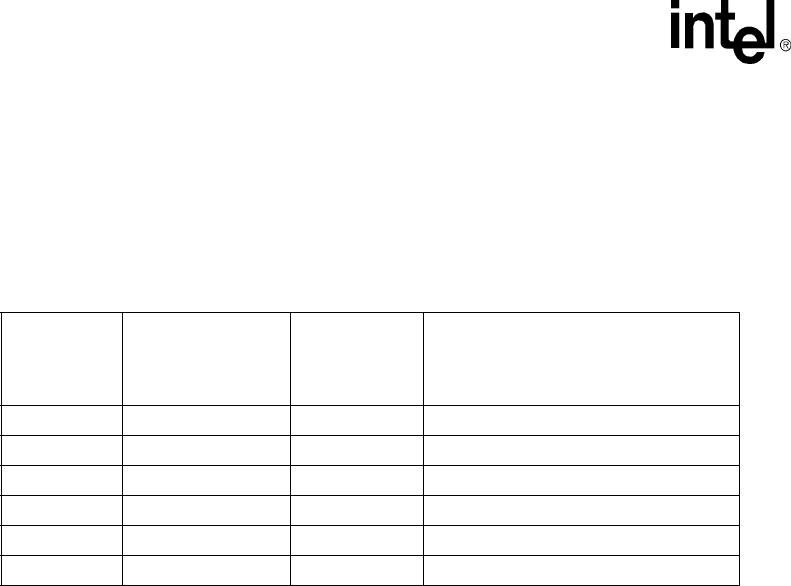
14-6 Intel® PXA255 Processor Developer’s Manual
Inter-Integrated-Circuit Sound (I2S) Controller
The BITCLK, as shown in Table 14-2, is different for different sampling frequencies. If the
BITCLK is chosen as an output, the Audio Clock Divider Register divides the 147.46MHz PLL
clock to generate the SYSCLK. The SYSCLK is further divided by four to generate the BITCLK.
The sampling frequency is the frequency of the SYNC signal, which is generated by dividing the
BITCLK by 64. See Section 14.6.4, for further details about the register.
A sampling rate of 48kHz supports MPEG2 and MPEG4. A rate of 44.1kHz supports MP3.
14.5 Data Formats
14.5.1 FIFO and Memory Format
FIFO buffers are 16 levels deep and 32 bits wide. This stores 32 samples per channel in each
direction.
Audio data is stored with two samples (Left + Right) per 32-bit word, even if samples are smaller
than 16 bits. The Left channel data occupies bits [15:0], while the Right channel data uses bits
[31:16] of the 32-bit word. Within each 16-bit field, the audio sample is left-justified, with unused
bits packed as zeroes on the right-hand (LSB) side.
In memory, the mapping of stereo samples is the same as in the FIFO buffers. However, single-
channel audio occupies a full 32-bit word per sample, using either the upper or lower half of the
word, depending on whether it’s considered a Left or Right sample.
14.5.2 I2S and MSB-Justified Serial Audio Formats
I2S and MSB-Justified are similar protocols for digitized stereo audio transmitted over a serial
path.
The BITCLK supplies the serial audio bit rate, the basis for the external CODEC bit-sampling
logic. Its frequency is 64 times the audio sampling frequency. Divided by 64, the resulting 8 kHz to
48 kHz signal signifies timing for Left and Right serial data samples passing on the serial data
paths. This Left/Right signal is sent to the CODEC on the SYNC pin. Each phase of the Left/Right
signal is accompanied by one serial audio data sample on the data pins SDATA_IN and
SDATA_OUT.
Table 14-2. Supported Sampling Frequencies
Audio Clock
Divider
Register
(31:0)
SYSCLK =
147.6 MHz / (SADIV)
BITCLK =
SYSCLK / 4
SYNC or Sampling frequency =
BITCLK / 64
0x0000_000C 12.288 MHz 3.072 MHz 48.000 kHz (closest std = 48 kHz)
0x0000_000D 11.343 MHz 2.836 MHz 44.308 kHz (closest std = 44.1 kHz)
0x0000_001A 5.671 MHz 1.418 MHz 22.154 kHz (closest std = 22.05 kHz)
0x0000_0024 4.096 MHz 1.024 MHz 16.000 kHz (closest std = 16.00 kHz)
0x0000_0034 2.836 MHz 708.92 kHz 11.077 kHz (closest std = 11.025 kHz)
0x0000_0048 2.048 MHz 512.00 kHz 8.000 kHz (closest std = 8.00 kHz)
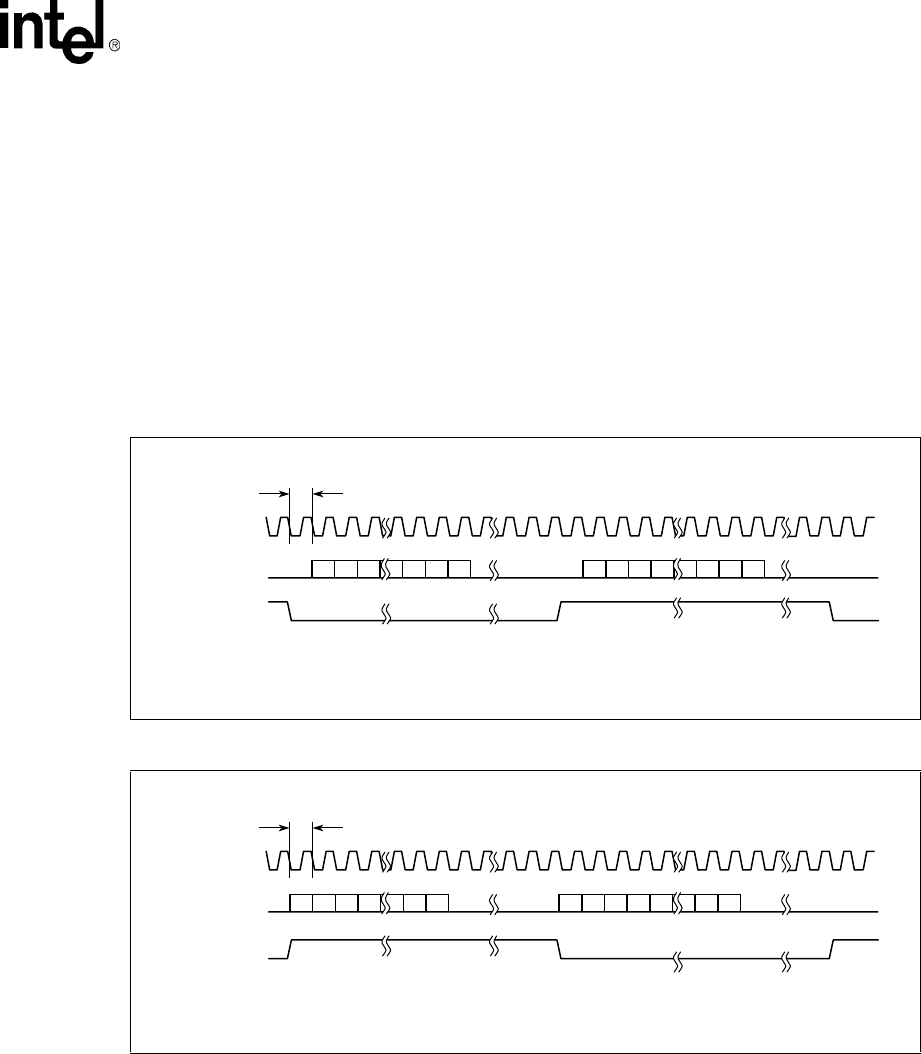
Intel® PXA255 Processor Developer’s Manual 14-7
Inter-Integrated-Circuit Sound (I2S) Controller
Figure 14-1 and Figure 14-2 provide timing diagrams that show formats for I2S and MSB-justified
modes of operations.
Data is transmitted and received in frames of 64 BITCLK cycles. Each frame consists of a Left
sample and a Right sample. Each frame holds 16-bits of valid sample data (shown in the figures)
and 16-bits of padded zeros (not shown in the figures). The transmit and receive FIFOs only hold
valid sample data (not padded zero data).
In the Normal I2S mode, the SYNC is low for the Left sample and high for the Right sample. Also,
the MSB of each data sample lags behind the SYNC edges by one BITCLK cycle.
In the MSB-Justified mode, the SYNC is high for the Left sample and low for the Right sample.
Also, the MSB of each data sample is aligned with the SYNC edges.
Figure 14-1. I2S Data Formats (16 bits)
Figure 14-2. MSB-Justified Data Formats (16 bits
A8842-01
SYNC
BITCLK
Note: Timing for SData_In is identical to SData_Out.
SData_Out
cycle0
Left Right
012
15 14 13 3 2 1 0 15 14 13 12 3 2 1 0
3 13 1415 16 2930 31 3233 34 35 4546 4748 62 63 0
A8843-01
SYNC
BITCLK
Note: Timing for SData_In is identical to SData_Out.
SData_Out
cycle0
Left Right
012
15 14 13 3 2 1 0 15 14 13 12 3 2 1 0
3 13 1415 16 2930 31 3233 34 35 4546 4748 62 63 0

14-8 Intel® PXA255 Processor Developer’s Manual
Inter-Integrated-Circuit Sound (I2S) Controller
14.6 Registers
The I2S Controller registers are all 32-bit addressable, ranging from 0x4040_0000 through
0x404F_FFFF.
The I2S Controller has the following types of registers:
•Control registers are used to program common control, alternate mode specific control.
•The Data Register is used for Transmit and Receive FIFO accesses.
•The Status Register signals the state of the FIFO buffers and the status of the interface that is
selected by the common control register.
•The Interrupt Registers include the Interrupt Mask Register, the Interrupt Clear Register, and
the Interrupt Test Register.
14.6.1 Serial Audio Controller Global Control Register (SACR0)
SACR0, shown in Table 14-3, controls common I2S functions.
The ENB bit controls the I2SLINK, as follows:
•Clearing ENB to zero does the following:
— disables any I2SLINK activity
— resets all Receive FIFO pointers and also the counter that controls the I2SLINK
— resets the Receive FIFO
— does not affect the Transmit FIFO
— the output pin SYNC will not toggle
— de-asserts all DMA requests
— any read accesses to the Data Register (SADR), by the processor, or by the DMA
controller is returned with zeros
— disables all interrupts.
•Setting ENB to one does the following:
— enables I2SLINK activity
— enables DMA requests.
Note: If ENB is toggled in the middle of a normal operation, the RST bit must also be set and cleared to
reset all I2SC registers.
Note: The SACR0[ENB] control signal crosses clock domains. It is registered in an internal clock
domain that is much faster than the BITCLK domain. It takes four BITCLK cycles and four
internal clock cycles before SACR0[ENB] is conveyed to the slower BITCLK domain. If the
control setting is modified at a rate faster than (4 BITCLK + 4 internal clock) cycles, the last
updated value in this time frame is stored in a temporary register and is transferred to the BITCLK
domain.
This is a read/write register. Ignore reads from reserved bits. Write zeros to reserved bits.
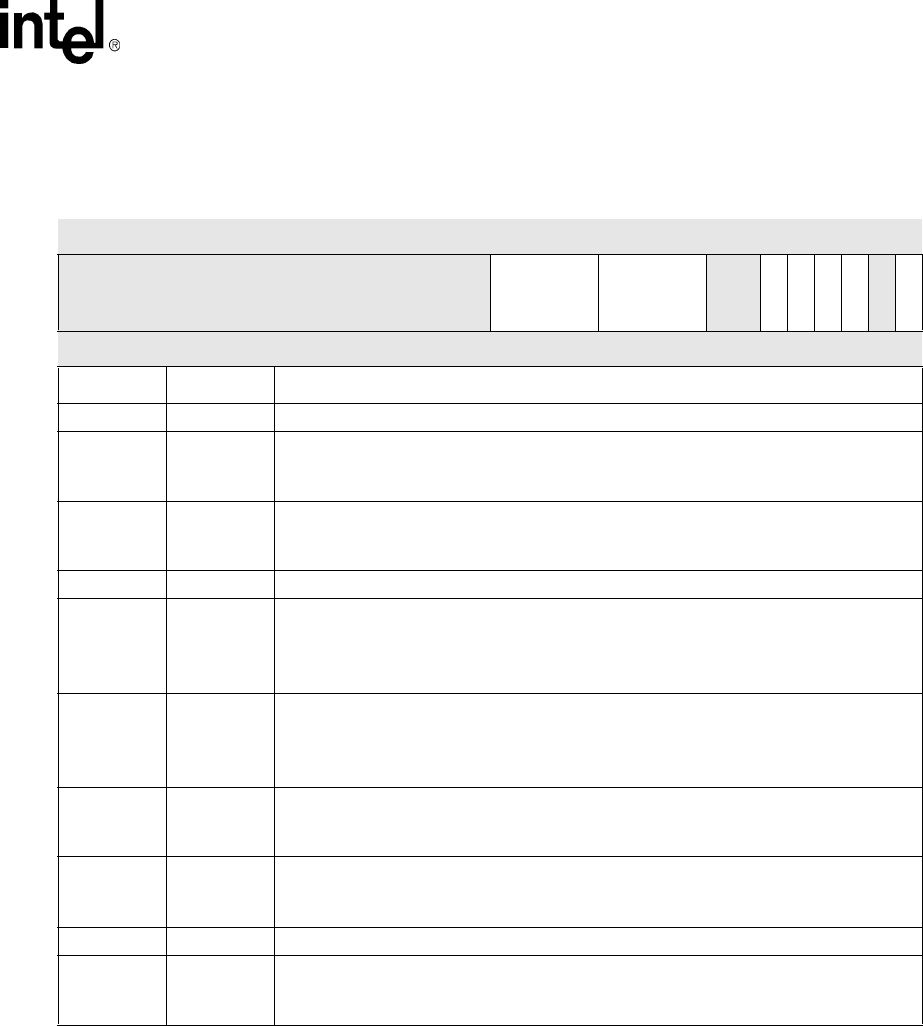
Intel® PXA255 Processor Developer’s Manual 14-9
Inter-Integrated-Circuit Sound (I2S) Controller
14.6.1.1 Special purpose FIFO Read/Write function
As shown in Table 14-4, EFWR and STRF can be programmed for special purpose FIFO accesses.
Under normal operating conditions, the processor or the DMA controller can only write to the
Transmit FIFO and only read the Receive FIFO. Programming these bits allows the processor or
the DMA controller to read and write both FIFOs.
Table 14-3. SACR0 Bit Definitions
Physical Address
0x4040_0000
Serial Audio Controller Global
Control Register I2S Controller
Bit 31 30 29 28 27 26 25 24 23 22 21 20 19 18 17 16 15 14 13 12 11 10 9 8 7 6 5 4 3 2 1 0
reserved RFTH TFTH
reserved
STRF
EFWR
RST
BCKD
reserved
ENB
Reset 0 0 0 0 0 0 0 0 0 0 0 0 0 0 0 0 0 1 1 1 0 1 1 1 0 0 0 0 0 0 0 0
Bits Name Description
31:16 — reserved
15:12 RFTH
Receive FIFO interrupt or DMA threshold. Set to value 0 – 15. This value must be set to the
threshold value minus 1.
Receive DMA Request asserted whenever the Receive FIFO has >= (RFTH+1) entries.
11:8 TFTH
Transmit FIFO interrupt or DMA threshold. Set to value 0 – 15. This value must be set to
the threshold value minus 1.
Transmit DMA Request asserted whenever the Transmit FIFO has < (TFTH+1) entries.
7:6 — reserved
5STRF
Select Transmit or Receive FIFO for EFWR based special purpose function:
0 = Transmit FIFO is selected
1 = Receive FIFO is selected
See Table 14-4 for details.
4EFWR
This bit enables a special purpose FIFO Write/Read function:
0 = Special purpose FIFO Write/Read Function is disabled
1 = Special purpose FIFO Write/Read Function is enabled
See Table 14-4 for details.
3RST
Resets FIFOs logic and all registers, except this register (SACR0):
0 = Not reset
1 = Reset is active to other registers
2BCKD
This bit specifies input/output direction of BITCLK:
0 = Input. BITCLK driven by an external source.
1 = Output. BITCLK generated internally and driven out to the CODEC.
1 — reserved
0ENB
Enable I2S function:
0 = I2SLINK is disabled
1 = I2SLINK is enabled
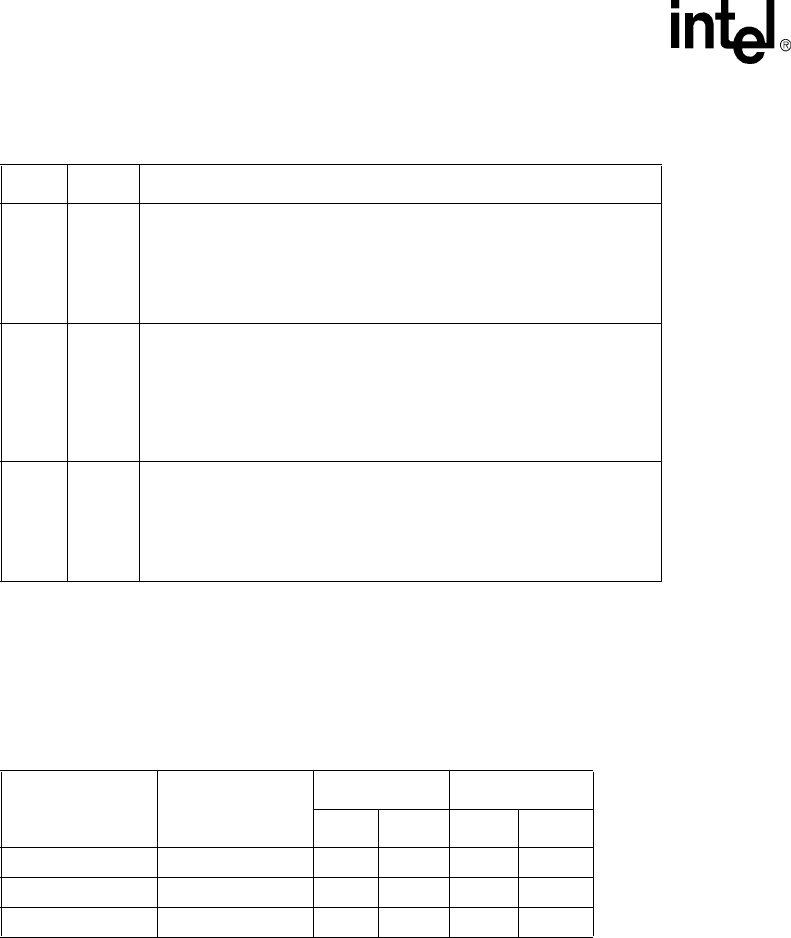
14-10 Intel® PXA255 Processor Developer’s Manual
Inter-Integrated-Circuit Sound (I2S) Controller
14.6.1.2 Suggested TFTH and RFTH for DMA servicing
The DMA controller can only be programmed to transfer 8, 16, or 32 bytes of data. This
corresponds to 2, 4, or 8 FIFO samples. Table 14-5 shows the recommended TFTH and RFTH
values to prevent Transmit FIFO over-run errors and Receive FIFO under-run errors.
14.6.2 Serial Audio Controller I2S/MSB-Justified Control Register
(SACR1)
SACR1, shown in Table 14-6, specifically controls the I2S and MSB-Justified modes.
SACR1 bits DRPL, DREC, and AMSL cross clock domains. They are registered in an internal
clock domain that is much faster than the BITCLK domain. It takes 4 BITCLK cycles and 4
internal clock cycles before these controls are conveyed to the slower BITCLK domain. If the
above control settings are modified at a rate faster than (4 BITCLK + 4 internal clock) cycles, the
last updated value in this time frame is stored in a temporary register and is transferred to the
BITCLK domain.
This is a read/write register. Ignore reads from reserved bits. Write zeros to reserved bits.
Table 14-4. FIFO Write/Read table
EFWR STRF Description
0x
Normal CPU/DMA Write/Read condition:
• A write access to the Data Register writes a Transmit FIFO entry.
• A read access to the Data Register reads out a Receive FIFO entry.
• I2SLINK reads from the Transmit FIFO and writes to the Receive
FIFO.
10
CPU or DMA only writes and reads Transmit FIFO:
• A write access to the Data Register writes a Transmit FIFO entry.
• A read access to the Data Register reads out a Transmit FIFO
entry.
• I2SLINK cannot read the Transmit FIFO but can write to the
Receive FIFO.
11
CPU or DMA only writes and reads Receive FIFO:
• A write access to the Data Register writes a Receive FIFO entry.
• A read access to the Data Register reads out a Receive FIFO entry.
• I2SLINK can read the Transmit FIFO but cannot write to the
Receive FIFO.
Table 14-5. TFTH and RFTH Values for DMA Servicing
DMA Transfer Size # of FIFO entries TFTH Value RFTH Value
Min Max Min Max
8 Bytes 2 0 14 1 15
16 Bytes 4 0 12 3 15
32 Bytes 8 0 8 7 15
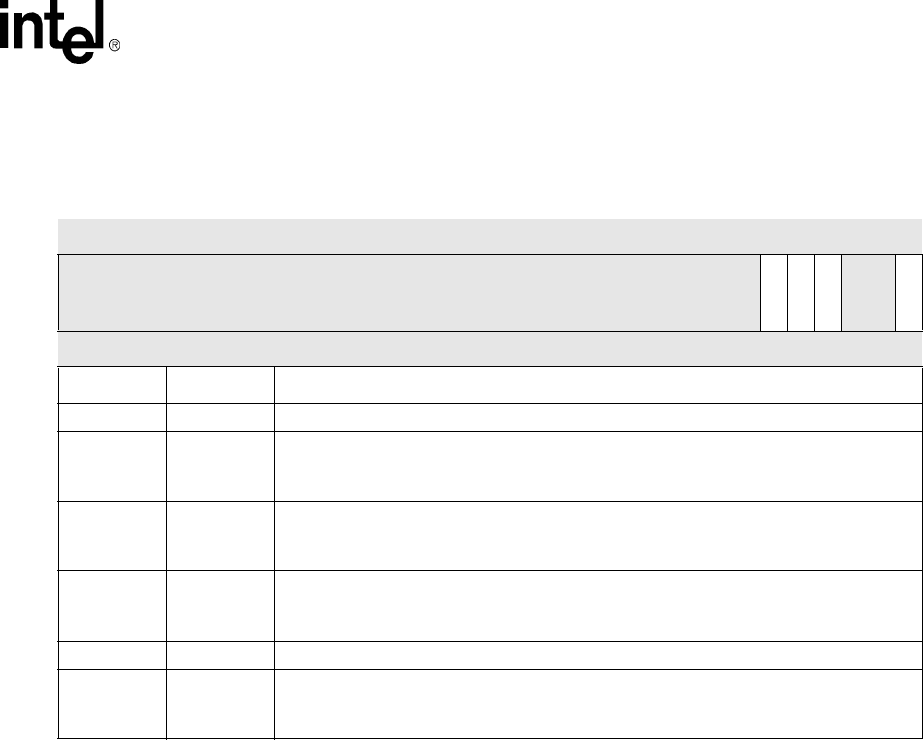
Intel® PXA255 Processor Developer’s Manual 14-11
Inter-Integrated-Circuit Sound (I2S) Controller
14.6.3 Serial Audio Controller I2S/MSB-Justified Status Register
(SASR0)
SASR0, shown in Table 14-7, is used for recording the status of the FIFOs and I2SLINK.
Only 4 bits are assigned for TFL and RFL. Actual fill levels are interpreted as follows:
Actual_TFL(4:0) = {~TNF, TFL(3:0)}
Actual_RFL(4:0) calculation:
if (RFL(3:0) == 4’b0)
Actual_RFL(4:0) = {RNE, RFL(3:0)}
else
Actual_RFL(4:0) = {1’b0, RFL(3:0)}
This is a read-only register. Ignore reads from reserved bits.
Table 14-6. SACR1 Bit Definitions
Physical Address
0x4040_0004
Serial Audio Controller I2S/MSB-
Justified Control Register I2S Controller
Bit 31 30 29 28 27 26 25 24 23 22 21 20 19 18 17 16 15 14 13 12 11 10 9 8 7 6 5 4 3 2 1 0
reserved
ENLBF
DRPL
DREC
reserved
AMSL
Reset 0 0 0 0 0 0 0 0 0 0 0 0 0 0 0 0 0 0 0 0 0 0 0 0 0 0 0 0 0 0 0 0
Bits Name Description
31:6 — reserved
5ENLBF
Enable I2S/MSB Interface Loop Back Function:
0 = I2S/MSB Interface Loop Back Function is disabled
1 = I2S/MSB Interface Loop Back Function is enabled
4DRPL
Disable Replaying Function of I2S or MSB-Justified Interface:
0 = Replaying Function is enabled
1 = Replaying Function is disabled
3DREC
Disable Recording Function of I2S or MSB-Justified Interface:
0 = Recording Function is enabled
1 = Recording Function is disabled
2:1 — reserved
0AMSL
Specify Alternate Mode (I2S or MSB-Justified) Operation:
0 = Select I2S Operation Mode
1 = Select MSB-Justified Operation Mode
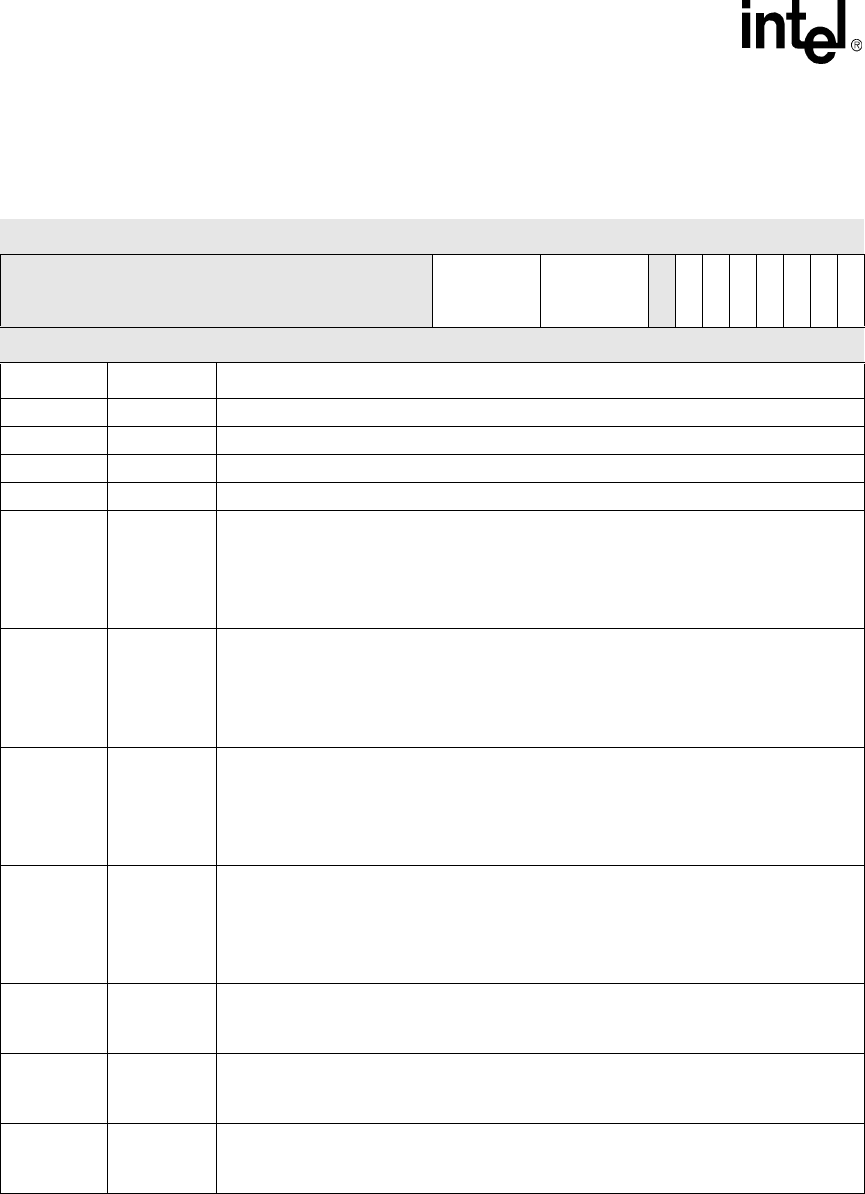
14-12 Intel® PXA255 Processor Developer’s Manual
Inter-Integrated-Circuit Sound (I2S) Controller
14.6.4 Serial Audio Clock Divider Register (SADIV)
SADIV, shown in Table 14-8, is used for generating six different BITCLK frequencies and hence
six different sampling frequencies.
Table 14-7. SASR0 Bit Definitions
Physical Address
0x4040_000C
Serial Audio Controller I2S/MSB-
Justified Status Register I2S Controller
Bit 31 30 29 28 27 26 25 24 23 22 21 20 19 18 17 16 15 14 13 12 11 10 9 8 7 6 5 4 3 2 1 0
reserved RFL TFL
reserved
ROR
TUR
RFS
TFS
BSY
RNE
TNF
Reset 0 0 0 0 0 0 0 0 0 0 0 0 0 0 0 0 0 0 0 0 0 0 0 0 0 0 0 0 0 0 0 1
Bits Name Description
31:16 — reserved
15:12 RFL Receive FIFO Level: number of entries in Receive FIFO
11:8 TFL Transmit FIFO Level: number of entries in Transmit FIFO
7 — reserved
6ROR
Receive FIFO Overrun:
0 = Receive FIFO has not experienced an overrun
1 = I2S attempted data write to full Receive FIFO (Interruptible)
Can interrupt processor if bit6 of Serial Audio Interrupt Mask Register is set.
Cleared by setting bit 6 of Serial Audio Interrupt Clear Register.
5TUR
Transmit FIFO Under-run:
0 = Transmit FIFO has not experienced an under-run
1 = I2S attempted data read from an empty Transmit FIFO
Can interrupt processor if bit 5 of Serial Audio Interrupt Mask Register is set.
Cleared by setting bit 5 of Serial Audio Interrupt Clear Register.
4RFS
Receive FIFO Service Request:
0 = Receive FIFO level below RFL threshold, or I2S disabled
1 = Receive FIFO level is at or above RFL threshold.
Can interrupt processor if bit 4 of Serial Audio Interrupt Mask Register is set.
Cleared automatically when # of Receive FIFO entries < (RFTH + 1).
3 TFS
Transmit FIFO Service Request:
0 = Transmit FIFO level exceeds TFL threshold, or I2S disabled
1 = Transmit FIFO level is at or below TFL threshold
Can interrupt processor if bit 3 of Serial Audio Interrupt Mask Register is set.
Cleared automatically when # of Transmit FIFO entries >= (TFTH + 1).
2 BSY
I2S Busy:
0 = I2S is idle or disabled
1 = I2S currently transmitting or receiving a frame
1 RNE
Receive FIFO not empty:
0 = Receive FIFO is empty
1 = Receive FIFO is not empty
0TNF
Transmit FIFO not full:
0 = Transmit FIFO is full
1 = Transmit FIFO is not full
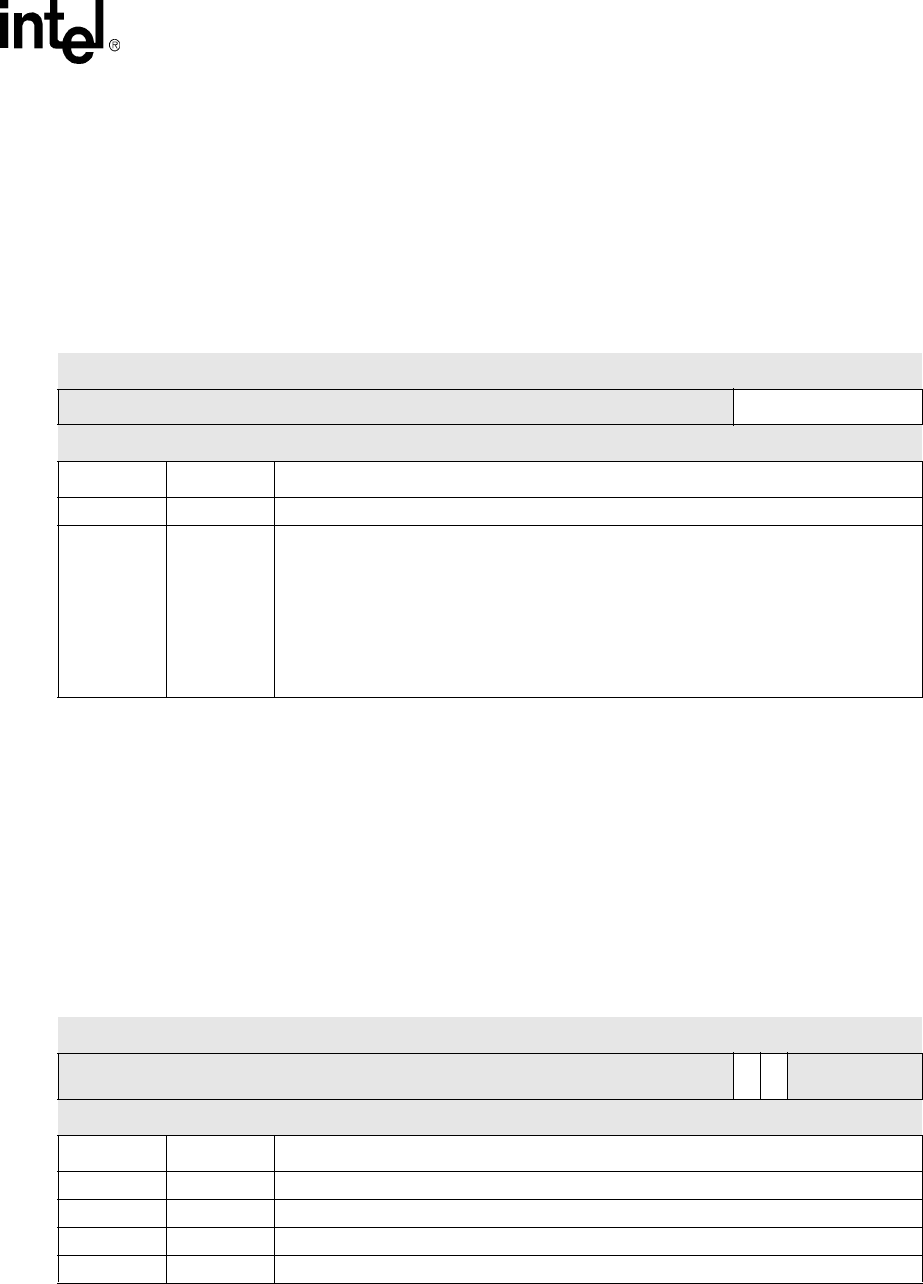
Intel® PXA255 Processor Developer’s Manual 14-13
Inter-Integrated-Circuit Sound (I2S) Controller
The reset value, 0x0000001A, defaults to a sampling frequency of 22.05 kHz.
Note: Setting this register to values other than those shown in Section 14.2 is not allowed and will cause
unpredictable activity.
This is a read/write register. Ignore reads from reserved bits. Write zeros to reserved bits.
14.6.5 Serial Audio Interrupt Clear Register (SAICR)
SAICR, shown in Table 14-9, is the Interrupt Control Register. This is only an addressable location
and no data is actually stored. These addressable locations are used only for clearing status register
(SASR0) bits. Each bit position corresponds to an interrupt source bit position in the Status
register.
This is a write-only register. Write zeros to reserved bits.
Table 14-8. SADIV Bit Definitions
Physical Address
0x4040_0060 Serial Audio Clock Divider Register I2S Controller
Bit 31 30 29 28 27 26 25 24 23 22 21 20 19 18 17 16 15 14 13 12 11 10 9 8 7 6 5 4 3 2 1 0
reserved SADIV
Reset 0 0 0 0 0 0 0 0 0 0 0 0 0 0 0 0 0 0 0 0 0 0 0 0 0 0 0 1 1 0 1 0
Bits Name Description
31:7 — reserved
6:0 SADIV
Audio clock divider. Valid SADIV(6:0) are:
000 1100 – BITCLK of 3.072MHz
000 1101 – BITCLK of 2.836 MHz
001 1010 – BITCLK of 1.418MHz
010 0100 – BITCLK of 1.024MHz
011 0100 – BITCLK of 708.92 KHz
100 1000 – BITCLK of 512.00 KHz
Table 14-9. SAICR Bit Definitions
Physical Address
0x4040_0018 Serial Audio Interrupt Clear Register I2S Controller
Bit 31 30 29 28 27 26 25 24 23 22 21 20 19 18 17 16 15 14 13 12 11 10 9 8 7 6 5 4 3 2 1 0
reserved
ROR
TUR
reserved
Reset r r r r r r r r r r r r r r r r r r r r r r r r r r r r r r r r
Bits Name Description
31:7 — reserved
6 ROR Clear Receive FIFO overrun Interrupt and ROR status bit in SASR0.
5 TUR Clear Transmit FIFO under-run Interrupt and TUR status bit in SASR0.
4:0 — reserved

14-14 Intel® PXA255 Processor Developer’s Manual
Inter-Integrated-Circuit Sound (I2S) Controller
14.6.6 Serial Audio Interrupt Mask Register (SAIMR)
Writing a one to the corresponding bit position in the SAIMR, shown in Table 14-10, enables the
corresponding interrupt signal.
This is a read/write register. Ignore reads from reserved bits. Write zeros to reserved bits.
14.6.7 Serial Audio Data Register (SADR)
Writing a 32-bit sample to SADR, shown in Table 14-11, updates the data into the Transmit FIFO.
Reading this register flushes a 32-bit sample from the Receive FIFO.
Figure 14-3 illustrates data flow through the FIFOs and SADR.
This is a read/write register. Ignore reads from reserved bits. Write zeros to reserved bits.
Table 14-10. SAIMR Bit Descriptions
Physical Address
0x4040_0014 Serial Audio Interrupt Mask Register I2S Controller
Bit 31 30 29 28 27 26 25 24 23 22 21 20 19 18 17 16 15 14 13 12 11 10 9 8 7 6 5 4 3 2 1 0
reserved
ROR
TUR
RFS
TFS
reserved
Reset 0 0 0 0 0 0 0 0 0 0 0 0 0 0 0 0 0 0 0 0 0 0 0 0 0 0 0 0 0 0 0 0
Bits Name Description
31:7 — reserved
6 ROR Enable Receive FIFO Overrun condition based interrupt.
5 TUR Enable FIFO Under-run condition based interrupt.
4 RFS Enable Receive FIFO Service Request based interrupt.
3 TFS Enable Transmit FIFO Service Request based interrupt.
2:0 — reserved
Table 14-11. SADR Bit Descriptions
Physical Address
0x4040_0080 Serial Audio Data Register I2S Controller
Bit 31 30 29 28 27 26 25 24 23 22 21 20 19 18 17 16 15 14 13 12 11 10 9 8 7 6 5 4 3 2 1 0
DTH DTL
Reset 0 0 0 0 0 0 0 0 0 0 0 0 0 0 0 0 0 0 0 0 0 0 0 0 0 0 0 0 0 0 0 0
Bits Name Description
31:16 DTH Right data sample
15:0 DTL Left data sample
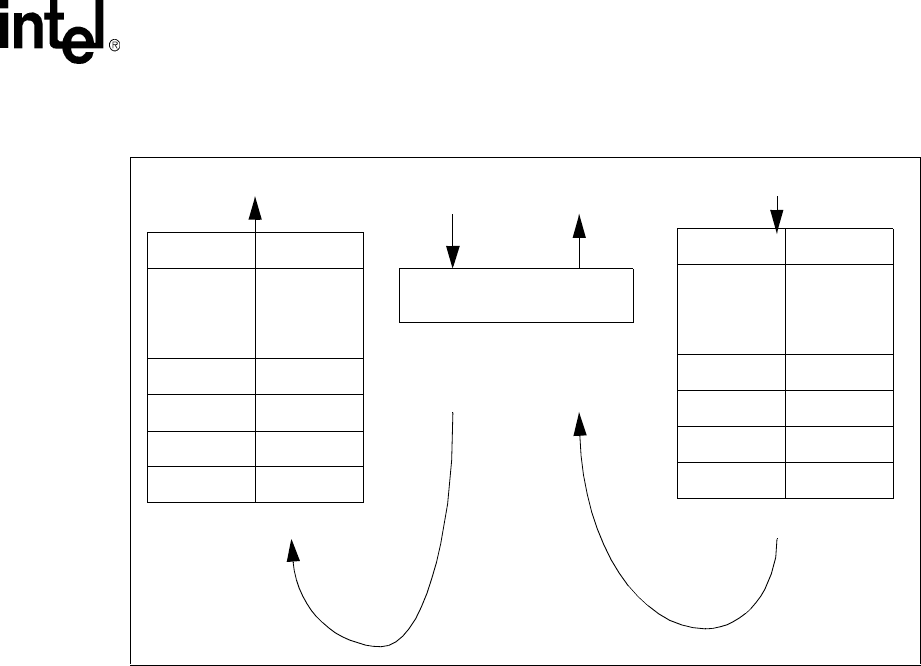
Intel® PXA255 Processor Developer’s Manual 14-15
Inter-Integrated-Circuit Sound (I2S) Controller
14.7 Interrupts
The following SASR0 status bits, if enabled, interrupt the processor:
•Receive FIFO Service DMA Request (RFS)
•Transmit FIFO Service DMA Request (TFS)
•Transmit Under-run (TUR)
•Receive Over-run (ROR).
Note: For further details, see Section 14.6.3.
14.8 I2S Controller Register Summary
All registers are word addressable (32 bits wide) and hence increment in units of 0x00004. All
I2SC registers are mapped in the address range of 0x4040_0000 through 0x4040_0080, as shown
in Table 14-12.
Figure 14-3. Transmit and Receive FIFO Accesses Through the SADR
TxEntry0
TxEntry1
TxEntry2
TxEntry3
TxEntry15
31
Right Left
16 15 0
RxEntry0
RxEntry1
RxEntry2
RxEntry3
RxEntry15
31
Right Left
16 15 0
SADR Register
31 0
Processor/DMA
TxFIFO
Written
Processor/DMA
RxFIFO
Read
PCM Transmit FIFO PCM Receive FIFO
Write Read
Transmit Data Receive Data
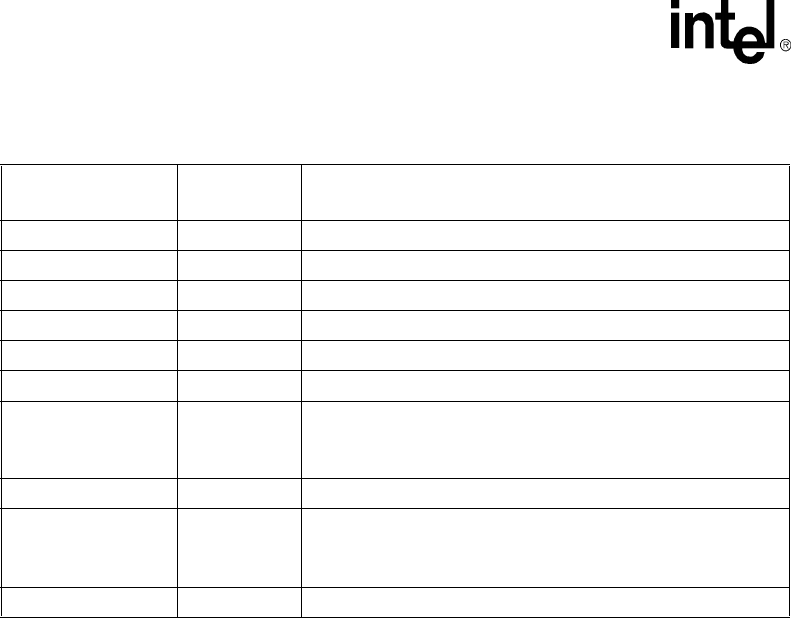
14-16 Intel® PXA255 Processor Developer’s Manual
Inter-Integrated-Circuit Sound (I2S) Controller
Table 14-12. Register Memory Map
Address
(paddr(9:0)
Register
name Description
0x4040_0000 SACR0 Global Control Register
0x4040_0004 SACR1 Serial Audio I2S/MSB-Justified Control Register
0x4040_0008 — reserved
0x4040_000C SASR0 Serial Audio I2S/MSB-Justified Interface and FIFO Status Register
0x4040_0014 SAIMR Serial Audio Interrupt Mask Register
0x4040_0018 SAICR Serial Audio Interrupt Clear Register
0x4040_001C
through
0x4040_005C
— reserved
0x4040_0060 SADIV Audio clock divider register. See Section 14.4.
0x4040_0064
through
0x4040_007C
— reserved
0x4040_0080 SADR Serial Audio Data Register (TX and RX FIFO access register).
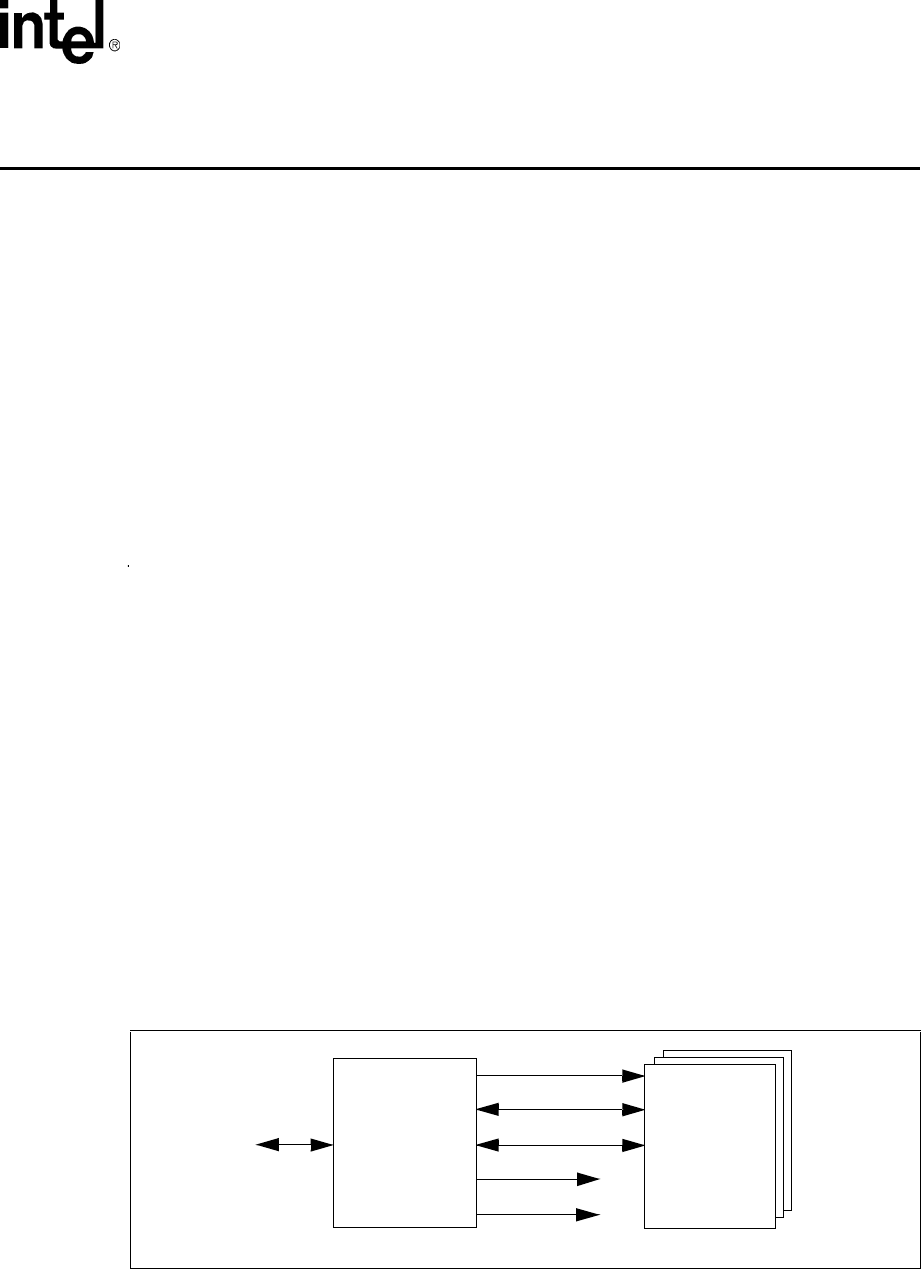
Intel® PXA255 Processor Developer’s Manual 15-1
MultiMediaCard Controller 15
15.1 Overview
The PXA255 processor MultiMediaCard (MMC) controller acts as a link between the software
used to access the processor and the MMC stack (a set of memory cards). The MMC controller is
designed to support the MMC system, a low-cost data storage and communications system. A
detailed description of the MMC system is available through the MMC Association’s web site at
www.mmca.org. The processor’s MMC controller is based on the standards outlined in The
MultiMediaCard System Specification Version 2.1 with the exception that one- and three-byte data
transfers are not supported and the maximum block length is 1023.
The MMC controller supports the translation protocol from a standard MMC or Serial Peripheral
Interface (SPI) bus to the MMC stack. The software used to access the processor must indicate
whether to use MMC or SPI mode as the protocol to communicate with the MMC controller.
The MMC controller features:
•Data transfer rates up to 20 Mbps
•A response FIFO
•Dual receive data FIFOs
•Dual transmit FIFOs
•Support for two MMCs in either MMC or SPI mode
The MMC controller contains all card-specific functions, serves as the bus master for the MMC
system, and implements the standard interface to the card stack. The controller handles card
initialization; CRC generation and validation; and command, response, and data transactions.
The MMC controller is a slave to the software and consists of command and control registers, a
response FIFO, and data FIFOs. The software has access to these registers and FIFOs and
generates commands, interprets responses, and controls subsequent actions.
Figure 15-1 shows a block diagram of the interaction of a typical MMC stack, the MMC controller,
and a software.
Figure 15-1. MMC System Interaction
MMCCS1
MMCCS0
Software
Interface
MMCLK
MMCMD
MMDAT MMC
Stack
MMCCS0 and MMCCS1 are only used in SPI mode.
MMC
Controller
Processor’s
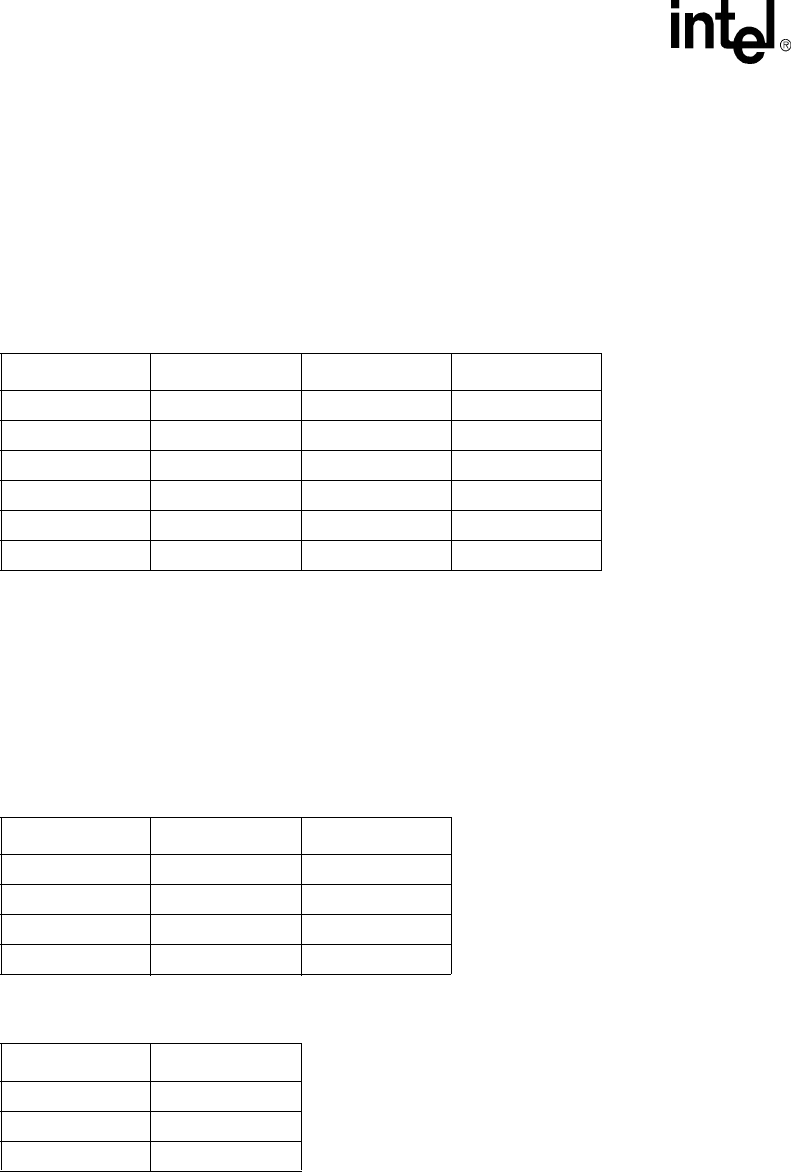
15-2 Intel® PXA255 Processor Developer’s Manual
MultiMediaCard Controller
The MMC bus connects the card stack to the controller. The software and controller can turn the
MMC clock on and off. The card stack and the controller communicate serially through the
command and data lines and implement a message-based protocol. The messages consist of the
following tokens:
•Command: a 6-byte command token starts an operation. The command set includes card
initialization, card register reads and writes, data transfers, etc. The MMC controller sends the
command token serially on the MMCMD signal. The format for a command token is shown in
Table 15-1.
•Response: a response token is an answer to a command token. Each command has either a
specific response type or no response type. The format for a response token varies according to
the response expected and the card’s mode. Response token formats are detailed The
MultiMediaCard System Specification Version 2.1.
•Data: data is transferred serially between the controller and the card in 8-bit blocks at rates up
to 20 Mbps. The format for the data token depends on the card’s mode. Table 15-2 shows the
data token format for MMC mode and Table 15-3 shows the data token format for SPI mode.
In MMC mode, all operations contain command tokens and most commands have an associated
response token. Read and write commands also have a data token. Command and response tokens
are sent and received on the bidirectional MMCMD signal and data tokens are sent and received on
Table 15-1. Command Token Format
Bit Position Width (bits) Value Description
47 1 0 start bit
46 1 1 transmission bit
[45:40] 6 x command index
[39:8] 32 x argument
[7:1] 7 x CRC7
0 1 1 end bit
Table 15-2. MMC Data Token Format
Stream Data Block Data Description
1 0 start bit
x x data
no CRC x CRC7
1 1 end bit
Table 15-3. SPI Data Token Format
Value Description
11111110 start byte
x data
xCRC16
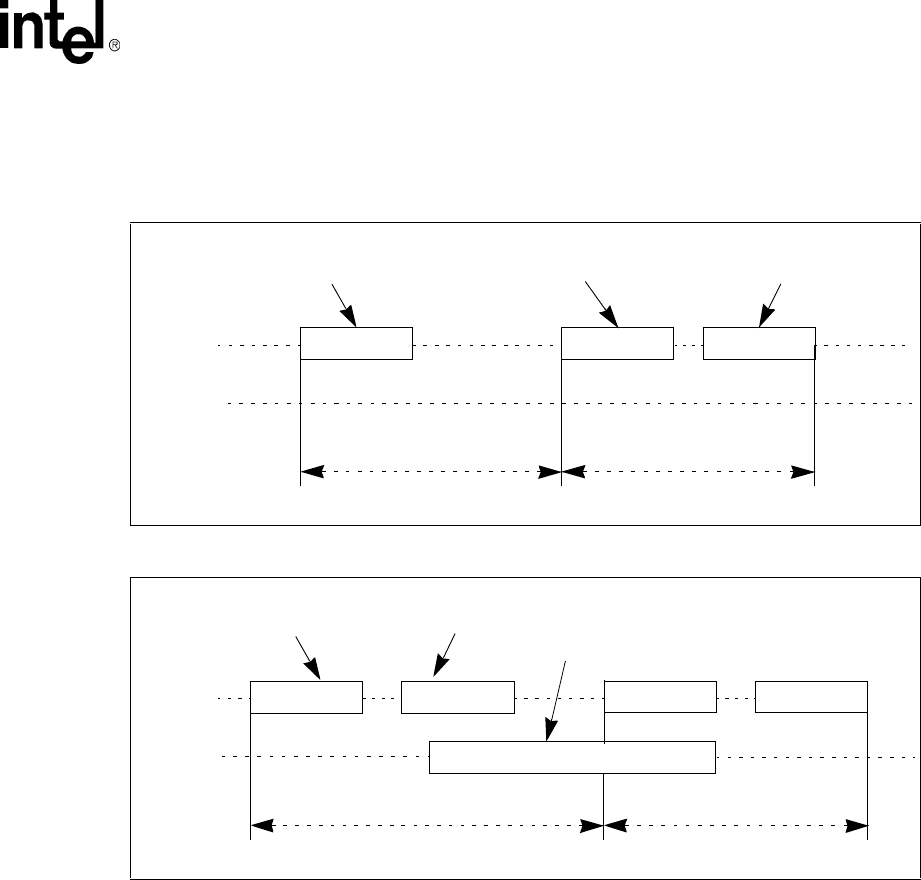
Intel® PXA255 Processor Developer’s Manual 15-3
MultiMediaCard Controller
the bidirectional MMDAT signal. A typical MMC mode command timing diagram with and
without a response is shown in Figure 15-2 while Figure 15-3 shows a typical MMC mode timing
diagram for a sequential read or write
.
In SPI mode, not all commands are available. The available commands have both a command and
response token. The MMCMD and MMDAT signals are no longer bidirectional in SPI mode. The
MMCMD is an output and the MMDAT is an input with respect to the processor. The command
and data tokens to be written are sent on the MMCMD signal and the response and read data tokens
are received on the MMDAT signal. Figure 15-4 shows a typical SPI mode timing diagram without
a data token. Figure 15-5 and Figure 15-6 show SPI mode read and write timing diagrams,
respectively.
Figure 15-2. MMC Mode Operation Without Data Token
Figure 15-3. MMC Mode Operation With Data Token
Command
MMCMD
MMDAT
Operation (No Response) Operation (No Data)
Command Response
from host to card(s) from card to hostfrom host to card
Command
MMCMD
MMDAT
Data Transfer Operation Data Stop Operation
Response
Data Stream
from
host to
from stop command
stops data transfer
Command Response
data to/from
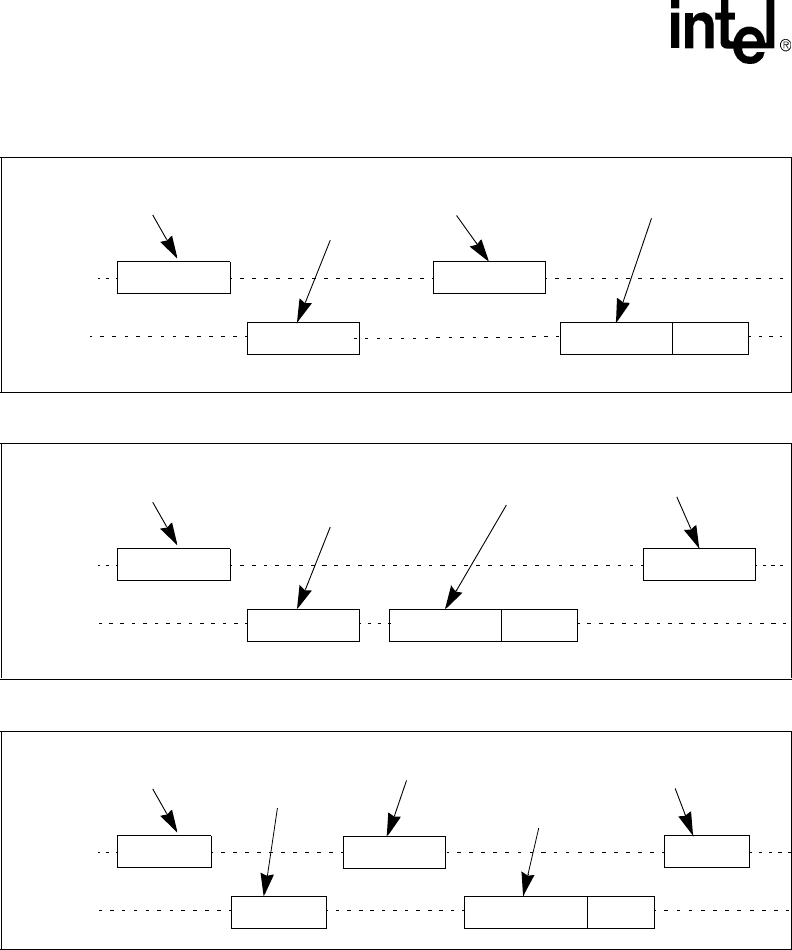
15-4 Intel® PXA255 Processor Developer’s Manual
MultiMediaCard Controller
Note: One- and three-byte data transfers are not supported with this controller. Data transfers of 10 or
more bytes are supported for stream writes only.
Refer to The MultiMediaCard System Specification for detailed information on MMC and SPI
modes of operation.
15.2 MMC Controller Functional Description
The software must read and write the MMC controller registers and FIFOs to initiate
communication to a card.
Figure 15-4. SPI Mode Operation Without Data Token
Figure 15-5. SPI Mode Read Operation
Figure 15-6. SPI Mode Write Operation
Command
MMCMD
MMDAT
Command
Response
from host to
card
from card to
host
from host to
card
Response Busy
from card to
host
Command
MMCMD
MMDAT
Command
Response
from host to data from card to Next
Data Block CRC
from card to
Command
MMCMD
MMDAT
Command
Response
from host to data from host to new
Data Response Busy
from card to
Data Block
Data response

Intel® PXA255 Processor Developer’s Manual 15-5
MultiMediaCard Controller
The MMC controller is the interface between the software and the MMC bus. It is responsible for
the timing and protocol between the software and the MMC bus. It consists of control and status
registers, a 16-bit response FIFO that is eight entries deep, two 8-bit receive data FIFOs that are 32
entries deep, and two 8-bit transmit FIFOs that are 32 entries deep. The registers and FIFOs are
accessible by the software.
The MMC controller also enables minimal data latency by buffering data and generating and
checking CRCs.
Refer to Section 15.4 for examples.
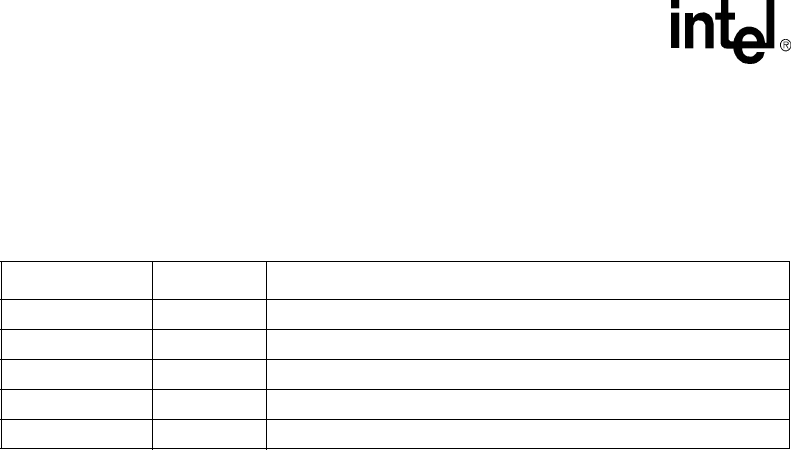
15-6 Intel® PXA255 Processor Developer’s Manual
MultiMediaCard Controller
15.2.1 Signal Description
The MMC controller signals are MMCLK, MMCMD, MMDAT, MMCCS0, and MMCCS1.
Table 15-4 describes each signal’s function.
The MMCLK, MMCCS0, and MMCCS1 signals are routed through alternate functions within the
GPIO. Refer to Section 4.1, “General-Purpose I/O” on page 4-1 for a description of the process
used to assign these signals to a specific GPIO. Even though there are several GPIO assigned to
each signal, each signal must be programmed to one of the possible GPIOs. Refer to Section 4.1.2,
“GPIO Alternate Functions” on page 4-2 for a complete description of the GPIO alternate
functions.
15.2.2 MMC Controller Reset
The MMC controller can only be reset by a hard or soft reset of the processor. The ways to reset the
processor and the MMC controller can be found in Section 2.6, “Reset” on page 2-6. All registers
and FIFO controls are set to their default values after any reset.
15.2.3 Card Initialization Sequence
After reset, the MMC card must be initialized by sending 80 clocks to it on the MMCLK signal. To
initialize the MMC card, set the MMC_CMDAT[INIT] bit to a 1. This sends 80 clocks before the
current command in the MMC_CMD register. This function is useful for acquiring new cards that
have been inserted on the bus. Chip selects are not asserted during the initialization sequence.
After the 80-clock initialization sequence, the software must continuously send CMD1 (see
Table 15-18 for command definitions) by loading the appropriate command index into the
MMC_CMD register until the card indicates that the power-up sequence is complete. The software
can then assign an address to the card or put it into SPI mode.
15.2.4 MMC and SPI Modes
After reset, the MMC card is in the MMC mode. The card may remain in MMC mode or be
configured to SPI mode by setting the MMC_SPI register bits. The following sections briefly
describe each mode as it pertains to the MMC controller.
Table 15-4. MMC Signal Description
Signal Name Input/Output Description
MMCLK Output Clock signal to MMC
MMCMD BiDirectional Command line
MMDAT BiDirectional Data line
MMCCS0 Output Chip Select 0 (used only in SPI mode)
MMCCS1 Output Chip Select 1 (used only in SPI mode)

Intel® PXA255 Processor Developer’s Manual 15-7
MultiMediaCard Controller
15.2.4.1 MMC Mode
In MMC mode, the MMCMD and MMDAT signals are bidirectional and require external pullups.
The command and response tokens are sent and received via the MMCMD signal and data is read
and written via the MMDAT signal.
After an MMC card is powered on, it is assigned a default relative card address (RCA) of 0x0001.
The software assigns different addresses to each card during the initialization sequence described
in Section 15.2.3. A card is then addressed by its new relative address in the argument portion of
the command token that is protected with a 7-bit CRC (see Table 15-1). For a description of the
identification process when multiple cards are connected to a system, refer to the Card
Identification Process as described in The MultiMediaCard System Specification.
There are five formats for the response token, including a no response token. The response token
length is 48 or 136 bits and may be protected with a 7-bit CRC. Details of the response token can
be found in The MultiMediaCard System Specification.
In write data transfers, the data is suffixed with a 5-bit CRC status token from the card. After the
CRC status token, the card may indicate that it is busy by pulling the MMDAT line low.
The start address for a read operation can be any random byte address in the valid address space of
the card memory. For a write operation, the start address must be on a sector boundary and the data
length must be an integer multiple of the sector length. A sector is the number of blocks that will be
erased during the write operation and is fixed for each MMC card. A block is the number of bytes
to be transferred.
The MMC mode supports these data transfer modes:
•Single block read/write: in single block mode, a single block of data is transferred. The starting
address is specified in the command token of the read or write command used. The software
must set the block size in the controller by entering the number of bytes to be transferred in the
MMC_BLKLEN register. The data block is protected with a 16-bit CRC that is generated by
the sending unit and checked by the receiving unit. The CRC is appended to the data after the
last data bit is transferred.
•Multiple block read/write: in multiple block mode, multiple blocks of data are transferred.
Each block is the same length as specified by the software in the MMC_BLKLEN register.
The blocks of data are stored or retrieved from contiguous memory addresses starting at the
address specified in the command token. The software specifies the number of blocks to
transfer in the MMC_NOB register. Each data block is protected by appending a 16-bit CRC.
Multiple block data transfers are terminated with a stop transmission command.
•Stream read/write: in stream mode, a continuous stream of data is transferred. The starting
address is specified in the command token of the read or write command used. The data stream
is terminated with a stop transmission command. For write transfers, the stop transmission
command must be transmitted with the last six bytes of data. This ensures that the correct
amount of data is written to the card. For read transfers, the stop transmission command may
occur after the data transmission has occurred. There is no CRC protection for data in this
mode.

15-8 Intel® PXA255 Processor Developer’s Manual
MultiMediaCard Controller
15.2.4.2 SPI Mode
SPI mode is an optional secondary communication protocol. In SPI mode, the MMCMD and
MMDAT lines are unidirectional and only single block data transfers are allowed. The MMCMD
signal is an output from the controller and sends the command token and write data to the MMC
card. The MMDAT signal is an input to the controller and receives the response token and read data
from the MMC card.
Note: When the card is in SPI mode, the only way to return to MMC mode is by toggling the power to the
card.
Card addressing is implemented with hardware chip selects, MMCCS1 and MMCCS0. All
command, response, and data tokens are 8-bits long and are transmitted immediately following the
assertion of the respective chip select.
The command token is protected with a 7-bit CRC. The card always sends a response to a
command token. The response token has four formats, including an 8-bit error response. The length
of the response tokens is one, two, or five bytes.
SPI mode offers a non protected mode. In this mode, CRC bits of the command, response, and data
tokens are still required in the tokens but these bits are ignored by the card and the controller.
In write data transfers, the data is suffixed with an 8-bit CRC status token from the card. As in
MMC mode, the card may indicate that it is busy by pulling the MMDAT line low after the status
token. In read data transfers, the card may respond with the data or a data error token one byte long.
15.2.5 Error Detection
The MMC controller detects these errors on the MMC bus and reports them in the status register
(MMC_STAT):
•Response CRC error: a CRC error was calculated on the command response.
•Response time out: the response did not begin before the specified number of clocks.
•Write data CRC error: the card returned a CRC status error on the data.
•Read data CRC error: a CRC error was calculated on the data.
•Read time out: the read data operation did not begin before the specified number of clocks.
•SPI data error: a read data error token was detected In SPI mode.
15.2.6 Interrupts
The MMC controller generates interrupts to signal the status of a command sequence. The software
is responsible for masking the interrupts appropriately, verifying the interrupts, and performing the
appropriate action as necessary.
Interrupts and masking are described in Section 15.5.11 and Section 15.5.12. The
CMDAT[DMA_EN] bit will also mask the MMC_I_MASK[RXFIFO_RD_REQ] and
MMC_I_MASK[TXFIFO_WR_REQ] interrupt bits.

Intel® PXA255 Processor Developer’s Manual 15-9
MultiMediaCard Controller
15.2.7 Clock Control
Both the MMC controller and the software can control the MMC bus clock (MMCLK) by turning
it on and off. This helps to control the data flow to prevent under runs and overflows and also
conserves power. The software can also change the frequency at any time to achieve the maximum
data transfer rate specified for a card’s identification frequency.
The MMC controller has an internal frequency generator that may start, stop, and divide the MMC
bus clock. The software may start and stop the clock by setting the appropriate bits in the
MMC_STRPCL register. The MMCLK frequency is controlled by the value written in the
MMC_CLKRT register.
To write any MMC controller register for the next command sequence, software must:
1. Stop the clock.
2. Write the registers.
3. Restart the clock.
Software must not stop the clock when it attempts to read the receive FIFOs or write the transmit
FIFOs. When the clock stops, it resets the pointers in the FIFOs and any data left in the FIFOs can
not be transmitted or accessed. When the receive FIFOs are empty and the
MMC_STAT[DATA_TRAN_DONE] is set, software may stop the clock.
The software can specify the clock divisor of the 20 Mhz clock by setting the MMC_CLKRT
register. The clock rate may be set as:
•20 Mhz
•1/2 of 20 Mhz, 10 Mhz
•1/4 of 20 Mhz, 5 Mhz
•1/8 of 20 Mhz, 2.5 Mhz
•1/16 of 20 Mhz, 1.25 Mhz
•1/32 of 20 Mhz, 625 khz
•1/64 if 20 Mhz, 312.5 khz
The controller can also turn the clock off automatically. If both receive FIFOs become full during
data reads, or one receive FIFO is being read by the software and the other receive FIFO becomes
full, or both transmit FIFOs become empty during data writes, or one transmit FIFO is being
written by the software and the other transmit FIFO is empty, the controller will automatically turn
the clock off to prevent data overflows and under runs. For read data transfers, the controller turns
the clock back on after a receive FIFO has been emptied. For write data transfers, the controller
turns the clock back on after the transmit FIFO is no longer empty.
Warning: Stopping the clock while data is in the transmit or receive FIFOs will cause unpredictable results.
If the software stops the clock at any time, it must wait for the MMC_STAT[CLK_EN] status bit to
be cleared before proceeding.

15-10 Intel® PXA255 Processor Developer’s Manual
MultiMediaCard Controller
15.2.8 Data FIFOs
The controller FIFOs for the response tokens, received data, and transmitted data are MMC_RES,
MMC_RXFIFO, and MMC_TXFIFO, respectively. These FIFOs are accessible by the software
and are described in the following paragraphs.
15.2.8.1 Response Data FIFO (MMC_RES)
The response FIFO, MMC_RES, contains the response received from an MMC card after a
command is sent from the controller. MMC_RES is a read only, 16-bit, and 8-entry deep FIFO.
The FIFO will hold all possible response lengths. Responses that are only one byte long are located
on the MSB of the 16-bit entry in the FIFO. The first half-word read from the response FIFO is the
most significant half-word of the received response.
The FIFO does not contain the response CRC. The status of the CRC check is in the status register,
MMC_STAT.
15.2.8.2 Receive Data FIFO, MMC_RXFIFO
The two receive data FIFOs are read only by the software and are readable on a single byte basis.
They are dual FIFOs, where each FIFO is 32 entries of 1-byte data. Access to the FIFOs is
controlled by the controller and depends on the status of the FIFOs.
Both FIFOs and their controls are cleared to a starting state after a system reset and at the
beginning of all command sequences.
The FIFOs swap between the software and MMC bus. At any time, while the software has read
access to one of the FIFOs, the MMC bus has write access to the other FIFO.
For purposes of an example, the FIFOs are called RXFIFO1 and RXFIFO2. After a reset or at the
beginning of a command sequence, both FIFOs are empty and the software has read access to
RXFIFO1 and the MMC has write access to RXFIFO2. When RXFIFO2 becomes full and
RXFIFO1 is empty, the FIFOs swap and the software has read access to RXFIFO2 and the MMC
has write access to RXFIFO1. When RXFIFO1 becomes full and RXFIFO2 is empty, the FIFOs
swap and the software has read access to RXFIFO1 and the MMC has write access to RXFIFO2.
This swapping process continues through out the data transfer and is transparent to both the
software and the MMC controller.
If at any time both FIFOs become full and the data transmission is not complete, the controller
turns the MMCLK off to prevent any overflows. When the clock is off, data transmission from the
card stops until the clock is turned back on. After the software has emptied the FIFO that it is
connected to, the controller turns the clock on to continue data transmission.
The full status of the FIFO that the software is connected to is registered in the
MMC_STAT[RECV_FIFO_FULL] bit.
The receive FIFO is readable on byte boundaries and the FIFO read request is only asserted once
per FIFO access (once per 32 bytes available). Therefore, 32 bytes must be read for each request,
except for the last read which may be less than 32 bytes.

Intel® PXA255 Processor Developer’s Manual 15-11
MultiMediaCard Controller
If the DMA is used, it must be programmed to do 1-byte reads of 32-byte bursts. The last read can
be less than a 32-byte burst. Some examples are:
•Receive 96 bytes of data:
Read 32 bytes three times.
For the DMA, use three descriptors of 32 bytes and 32-byte bursts.
•Receive 98 bytes of data:
Read 32 bytes three times, then read two more bytes.
For the DMA, use three descriptors of 32 bytes and 32-byte bursts and one descriptor of two
more bytes and 8-, 16-, or 32- byte bursts.
•Receive 105 bytes:
Read 32 bytes three times, then read nine more bytes.
For the DMA, use three descriptors of 32 bytes and 32-byte bursts and one descriptor of nine
or more bytes and 16- or 32-byte bursts.
15.2.8.3 Transmit Data FIFO, MMC_TXFIFO
The two transmit data FIFOs are written only by the software and are writable on a single byte
basis. They are dual FIFOs, where each FIFO is 32 entries of one byte data. Access to the FIFOs is
controlled by the controller and depends on the status of the FIFOs.
Both FIFOs and their controls are cleared to a starting state after a system reset and at the
beginning of all command sequences.
The FIFOs swap between the software and MMC bus. At any time, while the software has write
access to one of the FIFOs, the MMC bus has read access to the other FIFO.
For purposes of an example, the FIFOs are called TXFIFO1 and TXFIFO2. After a reset or at the
beginning of a command sequence, both FIFOs are empty and the software has write access to
TXFIFO1 and the MMC has read access to TXFIFO2. When TXFIFO1 becomes full and
TXFIFO2 is empty, the FIFOs swap and the software has write access to TXFIFO2 and the MMC
has read access to TXFIFO1. When TXFIFO2 becomes full and TXFIFO1 is empty, the FIFOs
swap and the software has write access to TXFIFO1 and the MMC has read access to TXFIFO2.
This swapping process continues through out the data transfer and is transparent to both the
software and the MMC controller.
If at any time both FIFOs become empty and the data transmission is not complete, the controller
turns the MMCLK off to prevent any underruns. When the clock is off, data transmission to the
card stops until the clock is turned back on. When the transmit FIFO is no longer empty, the MMC
controller automatically restarts the clock.
If the software does not fill the FIFO to which it is connected, the
MMC_PRTBUF[BUF_PART_FULL] bit must be set to a 1. This enables the FIFOs to swap
without filling the FIFO.
The empty status of the FIFO that the software is connected to is registered in the
MMC_STAT[XMIT_FIFO_EMPTY] bit.
The transmit FIFO is writable on byte boundaries and the FIFO write request is only asserted once
per FIFO access (once per 32 entries available). Therefore, 32 bytes must be written for each
request, except for the last write which may be less than 32 bytes.

15-12 Intel® PXA255 Processor Developer’s Manual
MultiMediaCard Controller
When the DMA is used, it must be programmed to do 1-byte writes of 32-byte bursts. The last
write can be less than a 32-byte burst.
If the last write is less than 32 bytes, then the MMC_PRTBUF[BUF_PART_FULL] bit must be set.
When the DMA is used, the last descriptor must be programmed to allow the DMA to set an
interrupt after the data is written to the FIFO. After the interrupt occurs, the software must set the
MMC_PRTBUF[BUF_PART_FULL] bit.
Some examples are:
•Transmit 96 bytes of data:
Write 32 bytes three times.
For the DMA, use three descriptors of 32 bytes and 32-byte bursts.
•Transmit 98 bytes of data:
Write 32 bytes three times, then write two more bytes.
For the DMA, use three descriptors of 32 bytes and 32-byte bursts and one descriptor of two
more bytes and 8-, 16- or 32-byte bursts and program the descriptor to set an interrupt, for the
software to write the MMC_PRTBUF[BUF_PART_FULL] bit.
•Transmit 105 bytes:
Write 32 bytes three times, then write nine more bytes.
For the DMA, use three descriptors of 32 bytes and 32-byte bursts and one descriptor of nine
more bytes and 16- or 32-byte bursts and program the descriptor to set an interrupt, for the
software to write MMC_PRTBUF[BUF_PART_FULL] bit.
15.2.8.4 DMA and Program I/O
The software may communicate to the MMC controller via the DMA or program I/O.
To access the FIFOs with the DMA, the software must program the DMA to read or write the
MMC FIFOs with single byte transfers, and 32-byte bursts. For example, to write 64 bytes of data
to the MMC_TXFIFO, the software must program the DMA to write 64 bytes with an 8-bit port
size to the MMC and for 32-byte bursts. The MMC issues a request to read the MMC_RXFIFO and
a request to write the MMC_TXFIFO.
With program I/O, the software waits for the MMC_I_REG[RXFIFO_RD_REQ] or
MMC_I_REG[TXFIFO_WR_REQ] interrupts before reading or writing the respective FIFO.
The CMDAT[DMA_EN] bit must be set to a 1 to enable communication with the DMA and it must
be set to a 0 to enable program I/O.
15.3 Card Communication Protocol
This section discusses the software’s responsibilities and the communication protocols used
between the MMC and the card.

Intel® PXA255 Processor Developer’s Manual 15-13
MultiMediaCard Controller
15.3.1 Basic, No Data, Command and Response Sequence
The MMC controller performs the basic MMC or SPI bus transaction. It formats the command
from the command registers and generates and appends the 7-bit CRC if applicable. It then serially
translates this to the MMCMD bus, collects the response data, and validates the response CRC. It
also checks for response time-outs and card busy if applicable. The response data is in the
MMC_RES FIFO and the status of the transaction is in the status register, MMC_STAT.
The protocol of events for the software is:
1. Stop the clock
2. Write 0x6f to the MMC_I_MASK register and wait for and verify the
MMC_I_REG[CLK_IS_OFF] interrupt
3. Write to these registers, as necessary:
— MMC_CMD
— MMC_ARGH
— MMC_ARGL
— MMC_CMDAT, this register must be written, even if there is no change to the register
— MMC_CLKRT
— MMC_SPI
— MMC_RESTO
4. Start the clock
5. Write 0x7b to the MMC_I_MASK register and wait for and verify the
MMC_I_REG[END_CMD_RES] interrupt
6. Read the MMC_RES FIFO and MMC_STAT registers
Some cards may become busy as the result of a command. The software may wait for the card to
become not busy by writing the MMC_I_MASK register and waiting for the
MMC_I_REG[PRG_DONE] interrupt or the software can start communication to another card.
The software may not access the same card again until the card is no longer busy. Refer to The
MultiMediaCard System Specification for additional information.
15.3.2 Data Transfer
A data transfer is a command and response sequence with the addition of a data transfer to a card.
Refer to the examples in Section 15.4.
The software must follow the steps as described in Section 15.3.1. In addition, before starting the
clock, the software must write these registers as necessary.
•MMC_RDTO
•MMC_BLKLEN
•MMC_NOB
After the software writes the registers and starts the clock, the software must read the MMC_RES
as described above and read or write the MMC_RXFIFO or MMC_TXFIFO FIFOs.

15-14 Intel® PXA255 Processor Developer’s Manual
MultiMediaCard Controller
After completely reading or writing the data FIFOs, the software must wait for the appropriate
interrupts. The status register, MMC_STAT, must be read to ensure that the transaction is complete
and to check the status of the transaction.
When using DMA request signals, the controller indicates to the DMA when a FIFO is ready for
reading or writing. It is expected that all FIFO reads and writes will empty and fill the FIFO to
which it is connected. If at any time the MMC_TXFIFO is not filled (32 bytes) by the software, the
software must notify the controller by setting the MMC_PRTBUF[BUF_PART_FULL]. The
software can write more bytes of data than is needed into the MMC_TXFIFO, but the controller
will only transmit the number of bytes in the MMC_BLKLEN register.
At the end of any data transfer or busy signal on the MMC bus, the MMC controller waits eight
MMC clocks before asserting the MMC_I_REG[DATA_TRAN_DONE] interrupt to notify the
software that the data transfer is complete. This guarantees that the specified minimum of eight
MMC clocks occurs between a data transfer and the next command.
On write data transfers, a card may become busy while programming the data. The software may
wait for the card to become not busy by writing the MMC_I_MASK register and waiting for the
MMC_I_REG[PRG_DONE] interrupt or the software can start communication to another card.
Refer to The MultiMediaCard System Specification for additional information.
The MMC controller performs data transactions in all the basic modes: single block, multiple
blocks, and stream modes.
15.3.2.1 Block Data Write
In a single block data write, a block of data is written to a card. In a multiple block write, the
controller performs multiple single block write data transfers on the MMC bus.
After turning the clock on to start the command sequence, the software must program the DMA to
fill the MMC_TXFIFO (write 32 bytes). The software must continue to fill the FIFO until all of the
data has been written to the FIFOs. The software must then wait for the transmission to complete
by waiting for the MMC_I_REG[DATA_TRAN_DONE] interrupt and
MMC_I_REG[PRG_DONE] interrupt. The software can then read the status register,
MMC_STAT, to verify the status of the transaction.
For multiple block writes, The MultiMediaCard System Specification specifies that the card will
continue to receive blocks of data until the stop transmission command is received. After the
controller has transmitted the number of bytes specified in the MMC_NOB register, the controller
will stop transmitting data. After the MMC_I_REG[DATA_TRAN_DONE] interrupt is detected,
the software must setup the controller to send the stop transmission command, CMD12. Consult
The MultiMediaCard System Specification for a description of the stop transmission command.
If both transmit FIFOs become empty during data transmission, the MMC controller turns the
clock off. After a FIFO has been written, the controller turns the clock back on.
In a block data write, these parameters must be specified:
•The data transfer is a write.
•The block length if the block length is different from the previous block data transfer or this is
the first time that the parameter is being specified.
•The number of blocks to be transferred.

Intel® PXA255 Processor Developer’s Manual 15-15
MultiMediaCard Controller
15.3.2.2 Block Data Read
In a single block data read, a block of data is read from a card. In a multiple block read, the
controller performs multiple single block read data transfers on the MMC bus.
After turning the clock on to start the command sequence, the software must program the DMA to
empty the MMC_RXFIFO (read 32 bytes). The software will continue the process of emptying the
FIFO until all of the data has been read from the FIFO. The software must then wait for the
transmission to complete by waiting for the MMC_I_REG[DATA_TRAN_DONE] interrupt. The
software can then read the status register, MMC_STAT, to verify the status of the transaction.
For multiple block reads, The MultiMediaCard System Specification specifies that the card will
continue to send blocks of data until the stop transmission command is received. After the
controller has received the number of bytes specified in the MMC_NOB register, the controller will
stop receiving data. After the MMC_I_REG[DATA_TRAN_DONE] interrupt is detected, the
software must set up the controller to send the stop transmission command, CMD12. Consult The
MultiMediaCard System Specification for a description of the stop transmission command.
If both receive FIFOs become full during the data transmission, the controller turns the clock off.
Once the software empties the FIFO to which it is connected, the controller turns the clock back on.
In a block data read, the following parameters must be specified:
•The data transfer is a read.
•The block length, if the block length is different from the previous block data transfer or this is
the first time that the parameter is being specified.
•The number of blocks to be transferred.
•The receive data time-out period.
The controller will mark the data transaction as timed out if data is not received before the time-out
period. The delay for the time-out period is defined as:
The software is required to calculate this value and write the appropriate value into the
MMC_RDTO register.
15.3.2.3 Stream Data Write
The stream data write looks like the single block write except a stop transmission command is sent
in parallel with the last six bytes of data.
After turning the clock on to start the command sequence, the software must start the process of
filling the MMC_TXFIFO and starting the clock as describe in Section 15.3.2.1. The software must
then wait for the MMC_I_REG[STOP_CMD] interrupt. This interrupt indicates that the MMC
controller is ready for the stop transmission command. The software must then stop the clock, write
the registers for a stop transmission command, and then start the clock. At this point, the software
must wait for the MMC_I_REG[DATA_TRAN_DONE] and MMC_I_REG[PRG_DONE]
interrupts.
Time-out Delay MMC_RDTO[READ_TO]()128()×
107
------------------------------------------------------------------------------------------sec=

15-16 Intel® PXA255 Processor Developer’s Manual
MultiMediaCard Controller
In a stream data write, the following parameters must be specified:
•The data transfer is a write.
•The data transfer is in stream mode
•The block length, if the block length is different from the previous block data transfer or this is
the first time that the parameter is being specified.
•The number of blocks to be transferred as 0xffff.
15.3.2.4 Stream Data READ
The stream data read looks like the single block read except a stop transmission command must be
sent after the data transfer.
After turning the clock on to start the command sequence, the software must start the process of
reading the MMC_RXFIFO as described in Section 15.3.2.2.
When it uses the DMA, the software must also configure the DMA to send an interrupt after all
data has been read. After the DMA interrupt or the program has read all of the data, the software
must send the stop transmission command. The MCC_STAT[DATA_TRAN_DONE] bit is not set
until after software sends the stop transmission command.
In a stream data read, the following parameters must be specified:
•The data transfer is a read.
•The data transfer is in stream mode.
•The block length, if the block length is different from the previous block data transfer or this is
the first time that the parameter is being specified.
•The number of blocks to be transferred as 0xffff.
•The receive data time-out period.
15.3.3 Busy Sequence
The MMC controller expects a busy signal automatically from the card after every block of data for
single and multiple block write operations. It will also expect a busy at the end of a command every
time that the software specifies that a busy signal is expected (i.e. a busy signal is expected after the
commands for stop transmission, card select, erase, program CID, etc.). Refer to the The
MultiMediaCard System Specification.
While a busy signal is on the MMC bus, the software can send only one of two commands:
•Send status command (CMD13).
•Disconnect command (CMD7).
If the software disconnects a card while it is in a busy state, the busy signal will be turned off and
the software can connect a different card. The software may not start another command sequence
on the same card while the card is busy.

Intel® PXA255 Processor Developer’s Manual 15-17
MultiMediaCard Controller
15.3.4 SPI Functionality
The MMC controller can address up to two cards in SPI mode using the MMCCS[1:0] chip select
signals. Once the software specifies which chip select to enable in the MMC_SPI register, the
selected signal is driven active low at a falling edge of the MMC clock. The chip select remains
asserted until software clears the chip select enable bit or selects another card.
Note: The clock must be stopped before writing to any registers as described in Section 15.3.1.
In SPI mode, the software has the option of performing a CRC check. The default is no CRC
checking.
The command and data are sent on the MMC bus aligned to every 8 clocks as described in the SPI
section of The MultiMediaCard System Specification.
In a read sequence, the card may return data or a data error token. If a data error token is received,
the controller will stop the transmission and update the status register.
15.4 MultiMediaCard Controller Operation
The software directs all communication between the card and the controller. The operations shown
in the preceding sections are valid for MMC mode only.
15.4.1 Start and Stop Clock
The set of registers is accessed by stopping the clock, writing the registers, and starting the clock.
The software stops the clock, as:
1. Write 0x01 in MMC_STRPCL to stop the MMC clock.
2. Write 0x0f in MMC_I_MASK to mask all interrupts except the MMC_I_REG[CLK_IS_OFF]
interrupt.
3. Wait for the MMC_I_REG[CLK_IS_OFF] interrupt.
To start the clock the software writes 0x02 in MMC_STRPCL.
15.4.2 Initialize
Card initialization sequences must be prefixed with 80 clock cycles. To generate 80 clock cycles
before any command, the software must set the MMC_CMDAT[INIT] bit.
15.4.3 Enabling SPI Mode
To communicate with a card in SPI mode, the software must set the MMC_SPI register as follows:
1. MMC_SPI[SPI_EN] must be set to 1.
2. MMC_SPI[SPI_CS_EN] must be set to 1.

15-18 Intel® PXA255 Processor Developer’s Manual
MultiMediaCard Controller
3. MMC_SPI[SPI_CS_ADDRESS] must be set to specify the card that the software wants to
address. A 1 enables CS0 and a 0 enables CS1.
Note: When the card is in SPI mode, the only way to return to MMC mode is by toggling power to the
card.
15.4.4 No Data Command and Response Sequence
For the basic no data transfer, command and response transaction, the software must:
1. Turn the clock off, as described in Section 15.4.1.
2. Write the command index in the MMC_CMD[CMD_INDEX] bits.
3. Write the command argument in the MMC_ARGH and MMC_ARGL registers.
4. Write the MMC_CMDAT register set as:
a. Write 0b00 to MMC_CMDAT[RESPONSE_FORMAT].
b. Clear the MMC_CMDAT[DATA_EN] bit.
c. Clear the MMC_CMDAT[BUSY] bit, unless the card may respond busy.
d. Clear the MMC_CMDAT[INIT] bit.
5. Write MMC_RESTO register with the appropriate value.
6. Write 0x1b in MMC_I_MASK to unmask the MMC_I_REG[END_CMD_RES] interrupt.
7. Start the clock, as described in Section 15.4.1.
The software must not make changes in the set of registers until the end of the command and
response sequence, after the clock is turned on.
After the clock is turned on, the software must wait for the MMC_I_REG[END_CMD_RES]
interrupt, which indicates that the command and response sequence is finished and the response is
in the MMC_RES FIFO.
The software may then read the MMC_STAT register to verify the status of the transaction and then
read MMC_RES FIFO. If a response time-out occurred, the MMC_RES FIFO will not contain any
valid data.
15.4.5 Erase
An erase command is performed as described in Section 15.4.4 with the following additions: the
BUSY_BIT in the MMC_CMDAT register must be set to a 1 after it reads the MMC_RES FIFO.
15.4.6 Single Data Block Write
In a single block write command, the software must stop the clock and set the registers as described
in Section 15.4.4. These registers must be set before the clock is started:
•Set MMC_NOB register to 0x0001.
•Set MMC_BLKLEN to the number of bytes per block.

Intel® PXA255 Processor Developer’s Manual 15-19
MultiMediaCard Controller
•Update the MMC_CMDAT register as:
— Write 0x01 to MMC_CMDAT[RESPONSE_FORMAT]
— Set the MMC_CMDAT[DATA_EN] bit.
— Set the MMC_CMDAT[WRITE/READ] bit.
— Clear the MMC_CMDAT[STREAM_BLOCK] bit.
— Clear the MMC_CMDAT[BUSY] bit.
— Clear the MMC_CMDAT[INIT] bit.
•Turn the clock on.
After it starts the clock, the software must perform these steps:
1. Wait for the response as described in Section 15.4.4.
2. Write data to the MMC_TXFIFO FIFO and continue until all of the data has been written to
the FIFO.
Note: If a piece of data smaller than 32 bytes is written to the FIFO, the MMC_PRTBUF register must be
set.
3. Set MMC_I_MASK register to 0x1e and wait for MMC_I_REG[DATA_TRAN_DONE]
interrupt.
4. Set MMC_I_MASK to 0x1d.
5. Wait for MMC_I_REG[PRG_DONE] interrupt. This interrupt indicates that the card has
finished programming. Software may wait for MMC_I_REG[PRG_DONE] or start another
command sequence on a different card.
6. Read the MMC_STAT register to verify the status of the transaction (i.e. CRC error status).
To address a different card, the software sends a select command to that card by sending a basic no
data command and response transaction. To address the same card, the software must wait for
MMC_I_REG[PRG_DONE] interrupt. This ensures that the card is not in the busy state.
15.4.7 Single Block Read
In a single block read command, the software must stop the clock and set the registers as described
in Section 15.4.4.

15-20 Intel® PXA255 Processor Developer’s Manual
MultiMediaCard Controller
These registers must be set before the clock is started:
•Update these MMC_CMDAT register bits:
— Set the MMC_CMDAT[RESPONSE_FORMAT] bit.
— Set the MMC_CMDAT[DATA_EN] bit.
— Clear the MMC_CMDAT[WRITE/READ] bit.
— Clear the MMC_CMDAT[STREAM_BLOCK] bit.
— Clear the MMC_CMDAT[BUSY] bit.
— Clear the MMC_CMDAT[INIT] bit.
•Set MMC_NOB register to 0x0001.
•Set MMC_BLKLEN register to the number of bytes per block.
•Turn the clock on.
After it turns the clock on, the software must perform these steps:
1. Wait for the response as described in Section 15.4.4.
2. Read data from the MMC_RXFIFO FIFO, as data becomes available in the FIFO, and
continue reading until all data is read from the FIFO.
3. Set MMC_I_MASK to 0x1e.
4. Wait for the MMC_I_REG[DATA_TRAN_DONE] interrupt.
5. Read the MMC_STAT register to verify the status of the transaction (i.e. CRC error status).
15.4.8 Multiple Block Write
The multiple block write mode is similar to the single block write mode, except that multiple
blocks of data are transferred. Each block is the same length. All the registers are set as they are for
the single block write, except that the MMC_NOB register is set to the number of blocks to be
written.
The multiple block write mode also requires a stop transmission command, CMD12, after the data
is transferred to the card. After the MMC_I_REG[DATA_TRAN_DONE] interrupt occurs, the
software must program the controller registers to send a stop data transmission command.
15.4.9 Multiple Block Read
The multiple block read mode is similar to the single block read mode, except that multiple blocks
of data are transferred. Each block is the same length. All the registers are set as they are for the
single block read, except that the MMC_NOB register is set to the number of blocks to be read.
The multiple block read mode requires a stop transmission command, CMD12, after the data from
the card is received. After the MMC_I_REG[DATA_TRAN_DONE] interrupt has occurred, the
software must program the controller registers to send a stop data transmission command.

Intel® PXA255 Processor Developer’s Manual 15-21
MultiMediaCard Controller
15.4.10 Stream Write
In a stream write command, the software must stop the clock and set the registers as described in
Section 15.4.4. These registers must be set before the clock is started:
•Set MMC_NOB register to ffffh.
•Set MMC_BLKLEN register to the number of bytes per block.
•Update MMC_CMDAT register as:
— Write 0b01 to the MMC_CMDAT[RESPONSE_FORMAT].
— Set the MMC_CMDAT[DATA_EN] bit.
— Set the MMC_CMDAT[WRITE/READ] bit.
— Set the MMC_CMDAT[STREAM_BLOCK] bit.
— Clear the MMC_CMDAT[BUSY] bit.
— Clear the MMC_CMDAT[INIT] bit.
•Turn the clock on.
After it turns the clock on, the software must perform these steps:
1. Wait for the response as described in Section 15.4.4.
2. Write data to the MMC_TXFIFO FIFO and continue until all of the data is written to the FIFO.
Note: When data less than 32 bytes is written to the FIFO, the MMC_PRTBUF[BUF_PART_FULL] bit
must be set.
3. Set MMC_I_MASK to 0x77 and wait for MMC_I_REG[STOP_CMD] interrupt.
4. Set the command registers for a stop transaction command (CMD12).
5. Wait for a response to the stop transaction command as described in Section 15.4.4.
6. Set MMC_I_MASK to 0x1e.
7. Wait for MMC_I_REG[DATA_TRAN_DONE] interrupt.
8. Set MMC_I_MASK to 0x1d.
9. Wait for MMC_I_REG[PRG_DONE] interrupt. This interrupt indicates that the card has
finished programming. Software may wait for MMC_I_REG[PRG_DONE] interrupt or start
another command sequence on a different card.
10. Read the MMC_STAT register to verify the status of the transaction (i.e. CRC error status).
To address a different card, the software must send a select command to that card by sending a
basic no data command and response transaction. To address the same card, the software must wait
for MMC_I_REG[PRG_DONE] interrupt. This ensures that the card is not in the busy state.
15.4.11 Stream Read
In a stream read command, the software must stop the clock and set the registers as described in
Section 15.4.4. These registers must be set before the clock is turned on:
•Set MMC_NOB register to ffffh.

15-22 Intel® PXA255 Processor Developer’s Manual
MultiMediaCard Controller
•Set MMC_BLKLEN register to the number of bytes per block.
•Update the MMC_CMDAT register as:
— Write 0x01 to the MMC_CMDAT[RESPONSE_FORMAT].
— Set the MMC_CMDAT[DATA_EN] bit.
— Clear the MMC_CMDAT[WRITE/READ] bit.
— Set the MMC_CMDAT[STREAM_BLOCK] bit.
— Clear the MMC_CMDAT[BUSY] bit.
— Clear the MMC_CMDAT[INIT] bit.
•Turn the clock on.
After it turns the clock on, the software must perform these steps:
1. Wait for the response as described in Section 15.4.4.
2. Read data from the MMC_RXFIFO FIFO and continue until all of the data has been read from
the FIFO.
3. Set the command registers for a stop transaction command (CMD12). If the DMA is being
used, the last descriptor must set the DMA to send an interrupt to signal that all the data has
been read.
4. Wait for a response to the stop transaction command as described in Section 15.4.4.
5. Set MMC_I_MASK to 0x1e.
6. Wait for MMC_I_REG[DATA_TRAN_DONE] interrupt.
7. Read the MMC_STAT register to verify the status of the transaction (i.e. CRC error status).
15.5 MMC Controller Registers
The MMC controller is controlled by a set of registers that software configures before every
command sequence on the MMC bus.
Table 15-5 through Table 15-23 describe the registers and FIFOs.
15.5.1 MMC_STRPCL Register
The MMC_STRPCL, shown in Table 15-5, allows the software to start and stop the MMC bus
clock. Reads from this register are unpredictable.
This is a write-only register. Write zeros to reserved bits.
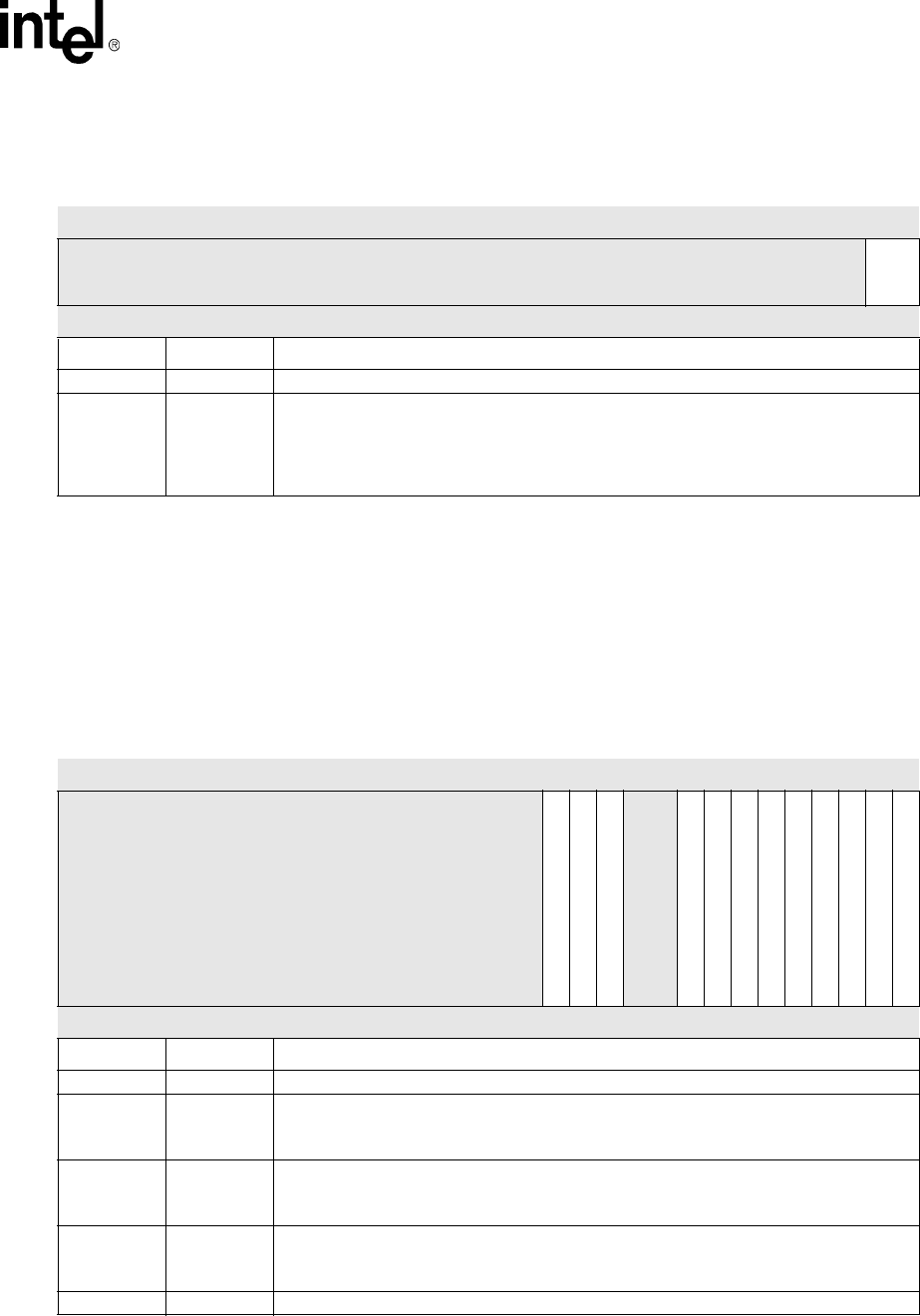
Intel® PXA255 Processor Developer’s Manual 15-23
MultiMediaCard Controller
15.5.2 MMC_Status Register (MMC_STAT)
MMC_STAT, shown in Table 15-6, is the status register for the MMC controller. The register is
cleared at the beginning of every command sequence.
This is a read/write register. Ignore reads from reserved bits. Write zeros to reserved bits.
Table 15-5. MMC_STRPCL Bit Definitions
Physical Address
0x4110_0000 MMC_STRPCL Register MultiMediaCard Controller
Bit 31 30 29 28 27 26 25 24 23 22 21 20 19 18 17 16 15 14 13 12 11 10 9 8 7 6 5 4 3 2 1 0
reserved
STRPCL
Reset 0 0 0 0 0 0 0 0 0 0 0 0 0 0 0 0 0 0 0 0 0 0 0 0 0 0 0 0 0 0 0 0
Bits Name Description
31:2 — reserved
1:0 strpcl
Start/Stop the MMC Clock
00 – Do nothing
01 – Stop the MMC clock
10 – Start the MMC clock
11 – reserved
Table 15-6. MMC_STAT Bit Definitions (Sheet 1 of 2)
Physical Address
0x4110_0004 MMC_STAT Register MultiMediaCard Controller
Bit 31 30 29 28 27 26 25 24 23 22 21 20 19 18 17 16 15 14 13 12 11 10 9 8 7 6 5 4 3 2 1 0
reserved
END_CMD_RES
PRG_DONE
DATA_TRAN_DONE
reserved
CLK_EN
RECV_FIFO_FULL
XMIT_FIFO_EMPTY
RES_CRC_ERR
SPI_READ_ERROR_TOKEN
CRC_READ_ERROR
CRC_WRITE_ERROR
TIME_OUT_RESPONSE
READ_TIME_OUT
Reset 0 0 0 0 0 0 0 0 0 0 0 0 0 0 0 0 0 0 0 0 0 0 0 0 0 1 0 0 0 0 0 0
Bits Name Description
31:14 — reserved
13 END_CMD_R
ES
End Command Response
0 – Command and response sequence has not completed
1 – Command and response sequence has completed
12 PRG_DONE
Program Done
0 – Card has not finished programming and is busy
1 – 1 = Card has finished programming and is not busy
11 DATA_TRAN_
DONE
Data Transmission Done
0 – Data transmission to card has not completed
1 – Data transmission to card has completed
10:9 — reserved
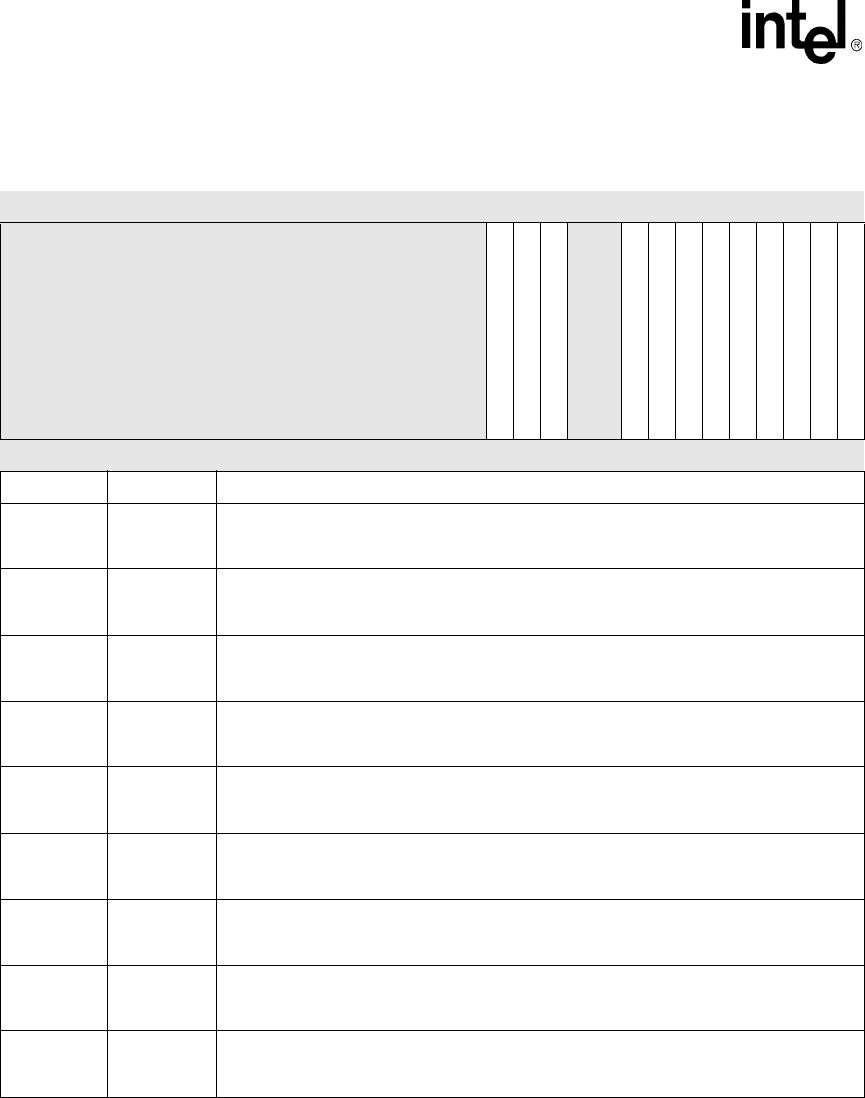
15-24 Intel® PXA255 Processor Developer’s Manual
MultiMediaCard Controller
15.5.3 MMC_CLKRT Register (MMC_CLKRT)
MMC_CLKRT, shown in Table 15-7, specifies the frequency division of the MMC bus clock. The
software is responsible for setting this register.
The software can only write this register after the clock is turned off and the software has received
an interrupt that indicates the clock is turned off.
8 CLK_EN
Clock Enabled
0 – MMC clock is off
1 – MMC clock is on
7RECV_FIFO_
FULL
Receive FIFO Full
0 – Receive FIFO is not full
1 – Receive FIFO is full
6XMIT_FIFO_E
MPTY
Transmit FIFO Empty
0 – Transmit FIFO is not empty
1 – Transmit FIFO is empty
5RES_CRC_E
RR
Response CRC Error
0 – No error on the response CRC
1 – CRC error occurred on the response
4
SPI_READ_E
RROR_TOKE
N
SPI Read Error Token
0 – SPI data error token has not been received
1 – SPI data error token has been received
3CRC_READ_
ERROR
CRC Read Error
0 – No error on received data
1 – CRC error occurred on received data
2CRC_WRITE_
ERROR
CRC Write Error
0 – No error on transmission of data
1 – Card observed erroneous transmission of data
1TIME_OUT_R
ESPONSE
Time Out Response
0 – Card response has not timed out
1 – Card response timed out
0READ_TIME_
OUT
Read Time Out
0 – Card read data has not timed out
1 – Card read data timed out
Table 15-6. MMC_STAT Bit Definitions (Sheet 2 of 2)
Physical Address
0x4110_0004 MMC_STAT Register MultiMediaCard Controller
Bit 31 30 29 28 27 26 25 24 23 22 21 20 19 18 17 16 15 14 13 12 11 10 9 8 7 6 5 4 3 2 1 0
reserved
END_CMD_RES
PRG_DONE
DATA_TRAN_DONE
reserved
CLK_EN
RECV_FIFO_FULL
XMIT_FIFO_EMPTY
RES_CRC_ERR
SPI_READ_ERROR_TOKEN
CRC_READ_ERROR
CRC_WRITE_ERROR
TIME_OUT_RESPONSE
READ_TIME_OUT
Reset 0 0 0 0 0 0 0 0 0 0 0 0 0 0 0 0 0 0 0 0 0 0 0 0 0 1 0 0 0 0 0 0
Bits Name Description
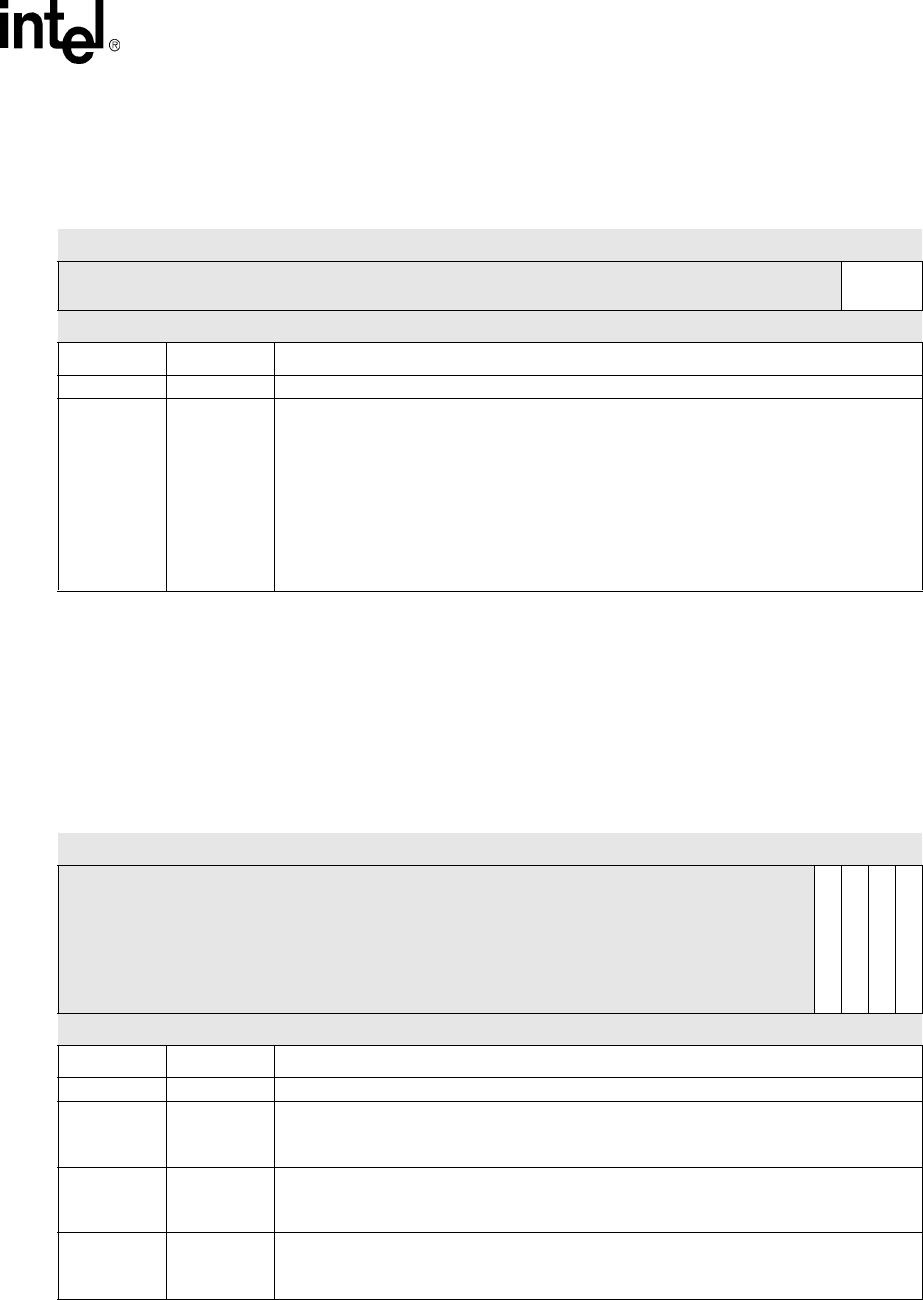
Intel® PXA255 Processor Developer’s Manual 15-25
MultiMediaCard Controller
This is a read/write register. Ignore reads from reserved bits. Write zeros to reserved bits.
15.5.4 MMC_SPI Register (MMC_SPI)
MMC_SPI, shown in Table 15-8, is for SPI mode only and is set by the software.
This is a read/write register. Ignore reads from reserved bits. Write zeros to reserved bits.
Table 15-7. MMC_CLK Bit Definitions
Physical Address
0x4110_0008 MMC_CLKRT Register MultiMediaCard Controller
Bit 31 30 29 28 27 26 25 24 23 22 21 20 19 18 17 16 15 14 13 12 11 10 9 8 7 6 5 4 3 2 1 0
reserved CLK_RAT
E[2:0]
Reset 0 0 0 0 0 0 0 0 0 0 0 0 0 0 0 0 0 0 0 0 0 0 0 0 0 0 0 0 0 0 0 0
Bits Name Description
31:3 — reserved
2:0 CLK_RATE[2:
0]
000 – 20 MHz clock
001 – 10 MHz clock, 1/2 of 20 MHz clock
010 – 5 MHz clock, 1/4 of 20 MHz clock
011 – 2.5 MHz clock, 1/8 of 20MHz clock
100 – 1.25MHz clock, 1/16 of 20 MHz clock
101 – 0.625 MHz clock, 1/32 of 20 MHz clock
110 – 0.3125 MHz clock, 1/64 of 20 MHz clock
111 – reserved
Table 15-8. MMC_SPI Bit Definitions (Sheet 1 of 2)
Physical Address
0x4110_000c MMC_SPI Register MultiMediaCard Controller
Bit 31 30 29 28 27 26 25 24 23 22 21 20 19 18 17 16 15 14 13 12 11 10 9 8 7 6 5 4 3 2 1 0
reserved
SPI_CS_ADDRESS
SPI_CS_EN
CRC_ON
SPI_EN
Reset 0 0 0 0 0 0 0 0 0 0 0 0 0 0 0 0 0 0 0 0 0 0 0 0 0 0 0 0 0 0 0 0
Bits Name Description
31:4 — reserved
3SPI_CS_ADD
RESS
Specifies the relative address of the card to activate the SPI CS
0 – Enables CS1
1 – Enables CS0
2 SPI_CS_EN
SPI Chip Select Enable
0 – Disables the SPI chip select
1 – Enables the SPI chip select
1CRC_ON
CRC Generation Enable
0 – Disables CRC generation and verification
1 – Enables CRC generation and verification
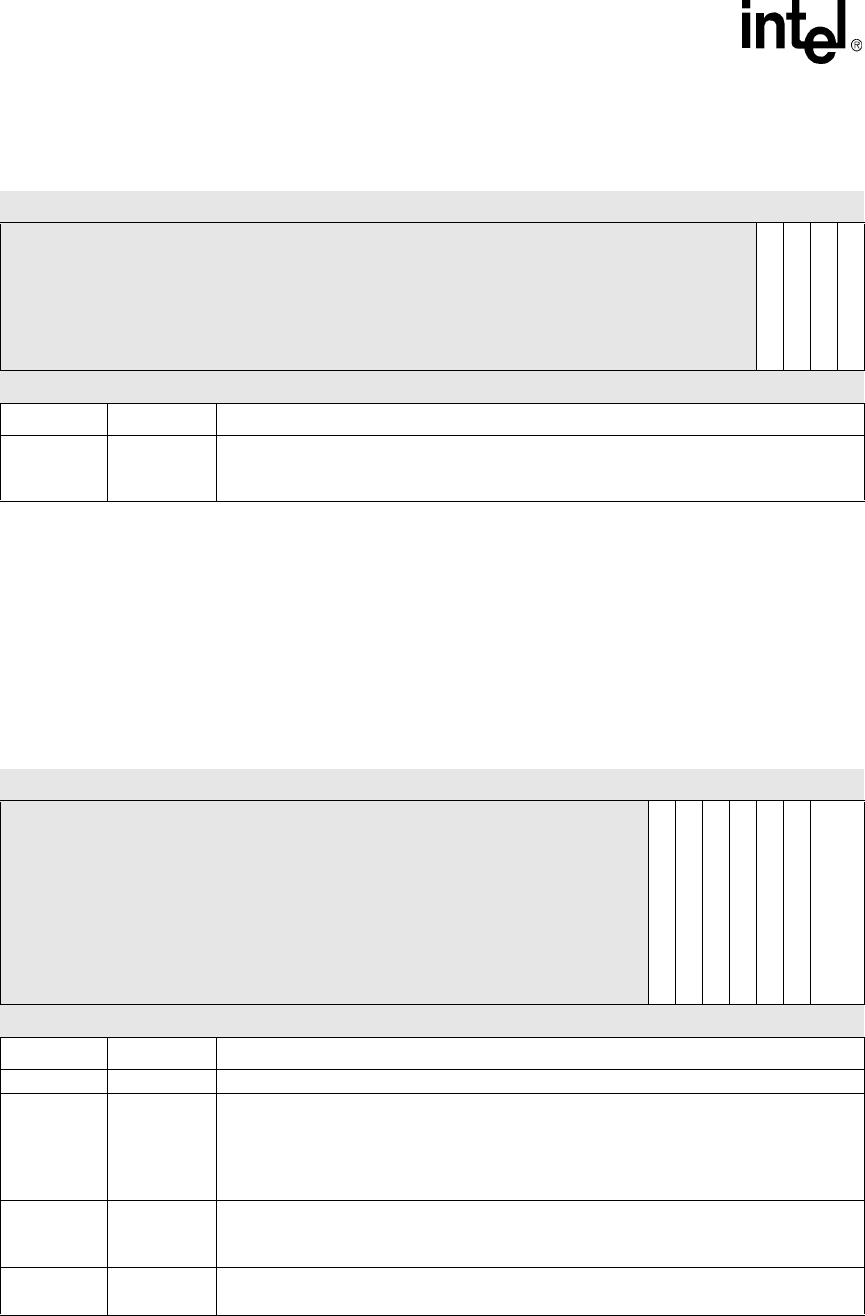
15-26 Intel® PXA255 Processor Developer’s Manual
MultiMediaCard Controller
15.5.5 MMC_CMDAT Register (MMC_CMDAT)
MMC_CMDAT, shown in Table 15-9, controls the command sequence. Writing to this register
starts the command sequence on the MMC bus when the MMC bus clock is turned on.
This is a read/write register. Ignore reads from reserved bits. Write zeros to reserved bits.
0SPI_EN
SPI Mode Enable
0 – Disables SPI mode
1 – Enables SPI mode
Table 15-8. MMC_SPI Bit Definitions (Sheet 2 of 2)
Physical Address
0x4110_000c MMC_SPI Register MultiMediaCard Controller
Bit 31 30 29 28 27 26 25 24 23 22 21 20 19 18 17 16 15 14 13 12 11 10 9 8 7 6 5 4 3 2 1 0
reserved
SPI_CS_ADDRESS
SPI_CS_EN
CRC_ON
SPI_EN
Reset 0 0 0 0 0 0 0 0 0 0 0 0 0 0 0 0 0 0 0 0 0 0 0 0 0 0 0 0 0 0 0 0
Bits Name Description
Table 15-9. MMC_CMDAT Bit Definitions (Sheet 1 of 2)
Physical Address
0x4110_0010 MMC_CMDAT Register MultiMediaCard Controller
Bit 31 30 29 28 27 26 25 24 23 22 21 20 19 18 17 16 15 14 13 12 11 10 9 8 7 6 5 4 3 2 1 0
reserved
MMC_DMA_EN
INIT
BUSY
STREAM_BLOCK
WRITE/READ
DATA_EN
RESPONSE_FORMAT[1:0]
Reset 0 0 0 0 0 0 0 0 0 0 0 0 0 0 0 0 0 0 0 0 0 0 0 0 1 0 0 0 0 0 0 0
Bits Name Description
31:8 — reserved
7MMC_DMA_E
N
DMA Mode Enable
0 – Program I/O mode
1 – DMA mode
When DMA mode is used, this bit is a mask on RXFIFO_RD_REQ and TXFIFO_WR_REQ
interrupts.
6INIT
80 Initialization Clocks
0 – Do not precede command sequence with 80 clocks
1 – Precede command sequence with 80 clocks
5BUSY
Specifies whether a busy signal is expected after the current command.
This bit is for no data command/response transactions only.
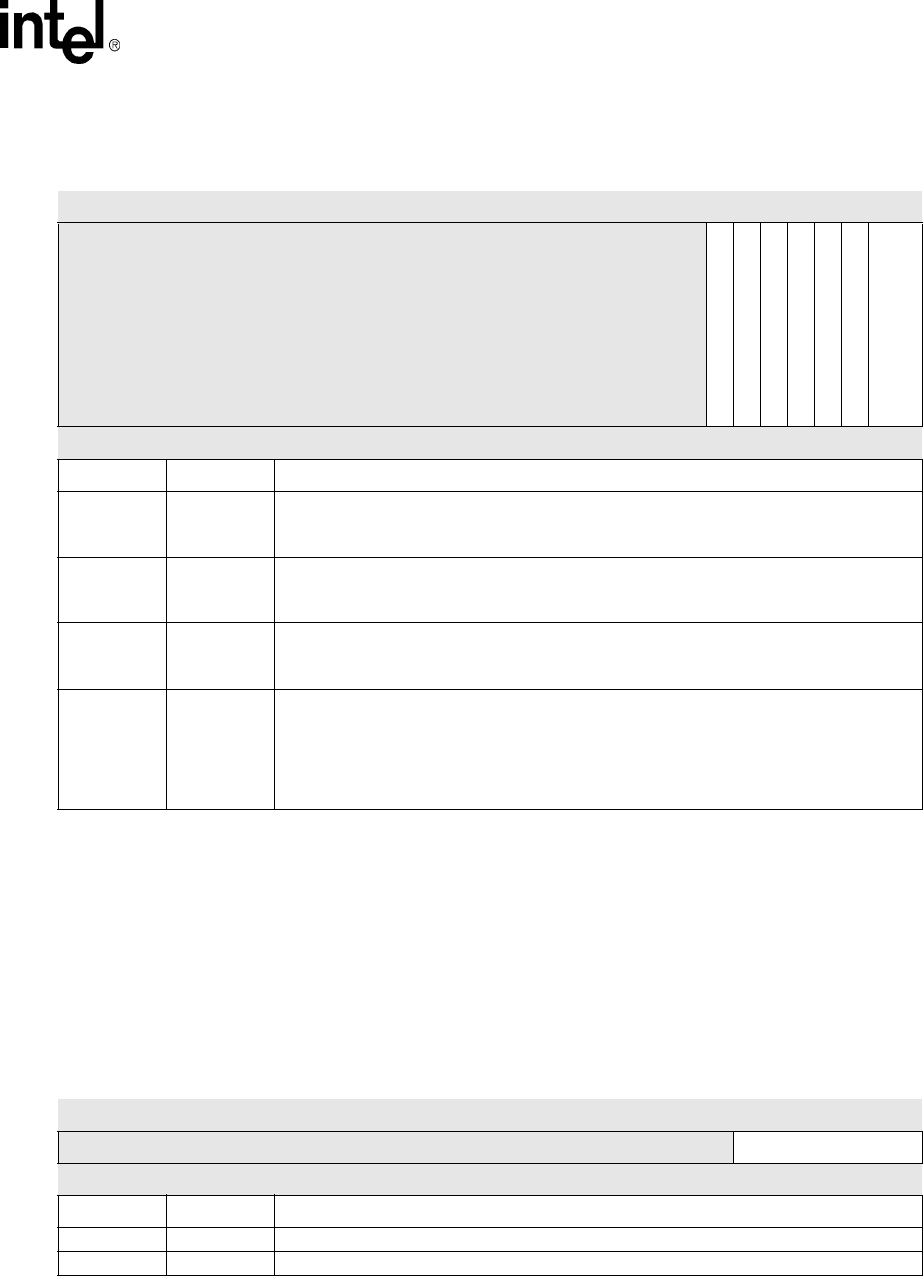
Intel® PXA255 Processor Developer’s Manual 15-27
MultiMediaCard Controller
15.5.6 MMC_RESTO Register (MMC_RESTO)
The MMC_RESTO, shown in Table 15-10, controls the number of MMC clocks that the controller
must wait after the command before it can turn on the time-out error if a response has not occurred.
The default value of this register is 64.
This is a read/write register. Ignore reads from reserved bits. Write zeros to reserved bits.
4STREAM_BL
OCK
Stream Mode
0 – Data transfer of the current command sequence is not in stream mode
1 – Data transfer of the current command sequence is in stream mode
3WRITE/READ
Read or Write Operation
0 – Specifies that the data transfer of the current command is a read operation
1 – Specifies that the data transfer of the current command is a write operation
2 DATA_EN
Data Transfer Enable
0 – No data transfer with current command
1 – Specifies that the current command includes a data transfer
1:0 RESPONSE_
FORMAT[1:0]
These bits specify the response format for the current command.
00 – No response in MMC mode. Not supported in SPI mode
01 – Format R1, R1b, R4, and R5 in MMC mode. Format R1 and R1b in SPI mode
10 – Format R2 in MMC mode. Format R2 in SPI mode
11 – Format R3 in MMC mode. Format R3 in SPI mode
Table 15-9. MMC_CMDAT Bit Definitions (Sheet 2 of 2)
Physical Address
0x4110_0010 MMC_CMDAT Register MultiMediaCard Controller
Bit 31 30 29 28 27 26 25 24 23 22 21 20 19 18 17 16 15 14 13 12 11 10 9 8 7 6 5 4 3 2 1 0
reserved
MMC_DMA_EN
INIT
BUSY
STREAM_BLOCK
WRITE/READ
DATA_EN
RESPONSE_FORMAT[1:0]
Reset 0 0 0 0 0 0 0 0 0 0 0 0 0 0 0 0 0 0 0 0 0 0 0 0 1 0 0 0 0 0 0 0
Bits Name Description
Table 15-10. MMC_RESTO Bit Definitions
Physical Address
0x4110_0014 MMC_RESTO Register MultiMediaCard Controller
Bit 31 30 29 28 27 26 25 24 23 22 21 20 19 18 17 16 15 14 13 12 11 10 9 8 7 6 5 4 3 2 1 0
reserved RES_TO
Reset 0 0 0 0 0 0 0 0 0 0 0 0 0 0 0 0 0 0 0 0 0 0 0 0 0 1 0 0 0 0 0 0
Bits Name Description
31:7 — reserved
6:0 RES_TO Number of MMC clocks before a response time-out
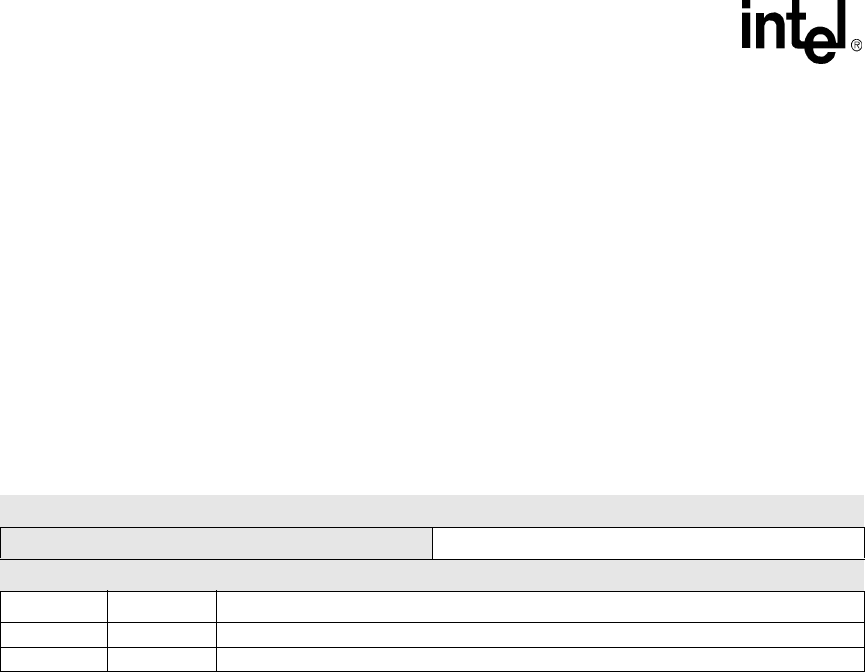
15-28 Intel® PXA255 Processor Developer’s Manual
MultiMediaCard Controller
15.5.7 MMC_RDTO Register (MMC_RDTO)
MMC_RDTO, shown in Table 15 -11, determines the length of time that the controller waits after a
command before it turns on the time-out error if data has not been received. The length of time
before a time-out occurs is measured in increments of 256 20 MHz periods and can be calculated as
follows:
It is the software’s responsibility to calculate the value for READ_TO. The default value is 0xffff,
which corresponds to 838.848 ms.
This is a read/write register. Ignore reads from reserved bits. Write zeros to reserved bits.
Time-out Delay MMC_RDTO[READ_TO]()256()×
20MHz
------------------------------------------------------------------------------------------MMC_RDTO[READ_TO]()128()×
107
------------------------------------------------------------------------------------------sec==
Table 15-11. MMC_RDTO Register
Physical Address
0x4110_0018 MMC_RDTO Register MultiMediaCard Controller
Bit 31 30 29 28 27 26 25 24 23 22 21 20 19 18 17 16 15 14 13 12 11 10 9 8 7 6 5 4 3 2 1 0
reserved READ_TO
Reset 0 0 0 0 0 0 0 0 0 0 0 0 0 0 0 0 1 1 1 1 1 1 1 1 1 1 1 1 1 1 1 1
Bits Name Description
31:16 — reserved
15:0 READ_TO Specifies the length of time before a data read time-out
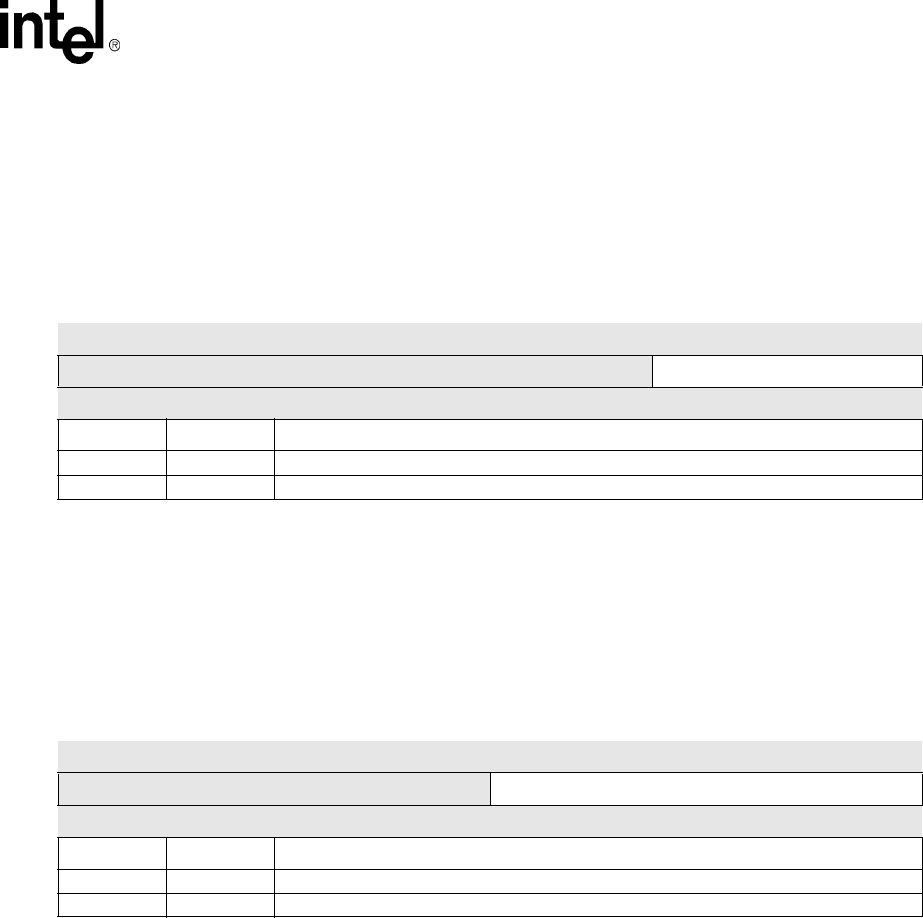
Intel® PXA255 Processor Developer’s Manual 15-29
MultiMediaCard Controller
15.5.8 MMC_BLKLEN Register (MMC_BLKLEN)
MMC_BLKLEN, shown in Table 15-12, specifies the number of bytes in a block of data.
This is a read/write register. Ignore reads from reserved bits. Write zeros to reserved bits.
15.5.9 MMC_NOB Register (MMC_NOB)
In block mode, MMC_NOB, shown in Table 15-13, specifies the number of blocks.
This is a read/write register. Ignore reads from reserved bits. Write zeros to reserved bits.
Table 15-12. MMC_BLKLEN Bit Definitions
Physical Address
0x4110_001c MMC_BLKLEN Register MultiMediaCard Controller
Bit 31 30 29 28 27 26 25 24 23 22 21 20 19 18 17 16 15 14 13 12 11 10 9 8 7 6 5 4 3 2 1 0
reserved BLK_LEN
Reset 0 0 0 0 0 0 0 0 0 0 0 0 0 0 0 0 0 0 0 0 0 0 0 0 0 0 0 0 0 0 0 0
Bits Name Description
31:10 — reserved
9:0 BLK_LEN Number of bytes in the block.
Table 15-13. MMC_NOB Bit Definitions
Physical Address
0x4110_0020 MMC_NOB Register MultiMediaCard Controller
Bit 31 30 29 28 27 26 25 24 23 22 21 20 19 18 17 16 15 14 13 12 11 10 9 8 7 6 5 4 3 2 1 0
reserved MMC_NOB
Reset 0 0 0 0 0 0 0 0 0 0 0 0 0 0 0 0 0 0 0 0 0 0 0 0 0 0 0 0 0 0 0 0
Bits Name Description
31:16 — reserved
15:0 MMC_NOB Number of blocks for a multiple block transfer
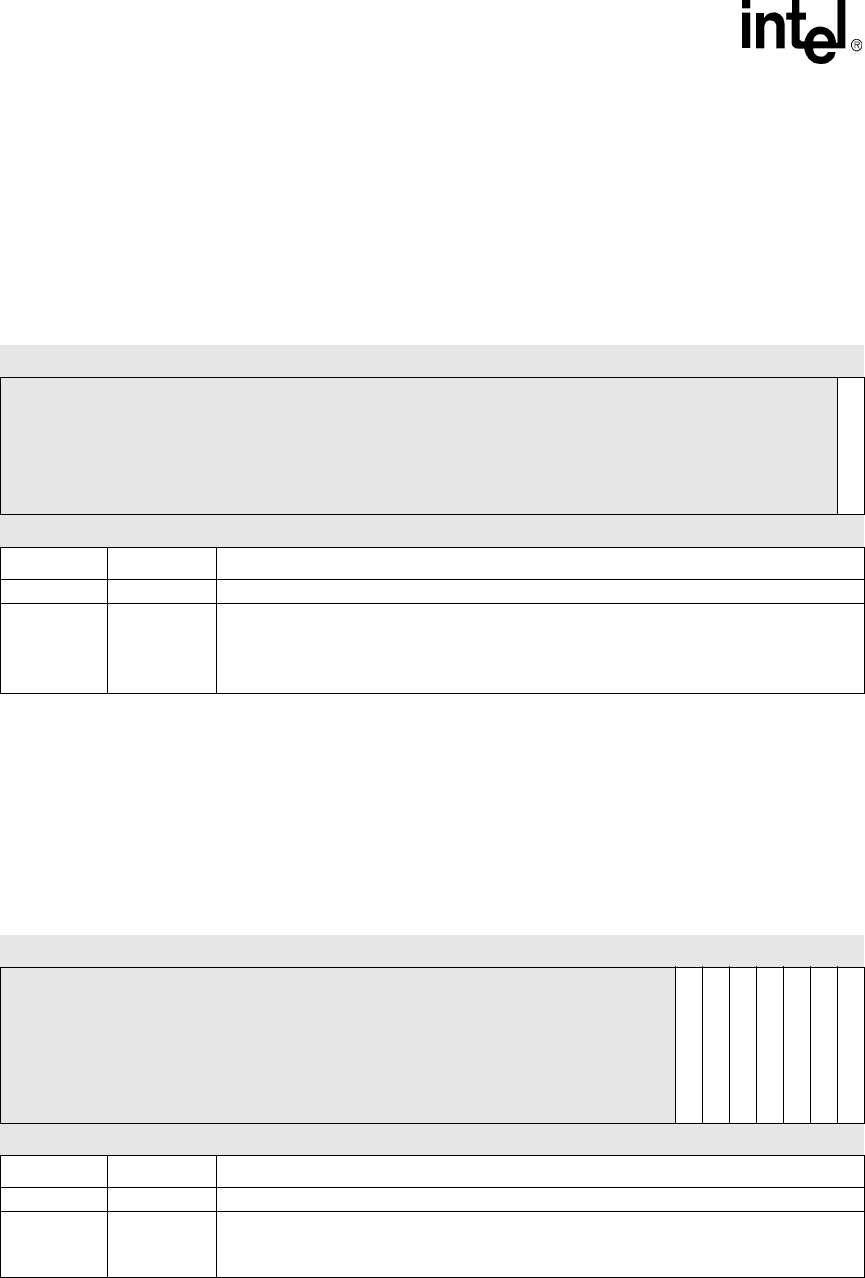
15-30 Intel® PXA255 Processor Developer’s Manual
MultiMediaCard Controller
15.5.10 MMC_PRTBUF Register (MMC_PRTBUF)
MMC_PRTBUF, shown in Table 15-14, is used when MMC_TXFIFO is partially written. The
FIFOs swap when either FIFO is full (32 bytes) or the MMC_PRTBUF register is set to a 1.
This is a read/write register. Ignore reads from reserved bits. Write zeros to reserved bits.
15.5.11 MMC_I_MASK Register (MMC_I_MASK)
MMC_I_MASK, shown in Table 15-15, masks off the various interrupts when set to a 1.
This is a read/write register. Ignore reads from reserved bits. Write zeros to reserved bits.
Table 15-14. MMC_PRTBUF Bit Definitions
Physical Address
0x4110_0024 MMC_PRTBUF Register MultiMediaCard Controller
Bit 31 30 29 28 27 26 25 24 23 22 21 20 19 18 17 16 15 14 13 12 11 10 9 8 7 6 5 4 3 2 1 0
reserved
BUF_PART_FULL
Reset 0 0 0 0 0 0 0 0 0 0 0 0 0 0 0 0 0 0 0 0 0 0 0 0 0 0 0 0 0 0 0 0
Bits Name Description
31:1 — reserved
0BUF_PART_F
ULL
Buffer Partially Full
0 – Buffer is not partially full.
1 – Buffer is partially full and must be swapped to the other transmit buffer
Software must clear this bit before sending the next command.
Table 15-15. MMC_I_MASK Bit Definitions (Sheet 1 of 2)
Physical Address
0x4110_0028 MMC_I_MASK Register MultiMediaCard Controller
Bit 31 30 29 28 27 26 25 24 23 22 21 20 19 18 17 16 15 14 13 12 11 10 9 8 7 6 5 4 3 2 1 0
reserved
TXFIFO_WR_REQ
RXFIFO_RD_REQ
CLK_IS_OFF
STOP_CMD
END_CMD_RES
PRG_DONE
DATA_TRAN_DONE
Reset 0 0 0 0 0 0 0 0 0 0 0 0 0 0 0 0 0 0 0 0 0 0 0 0 0 1 1 1 1 1 1 1
Bits Name Description
31:7 — reserved
6TXFIFO_WR_
REQ
Transmit FIFO Write Request
0 – Not masked
1 – Masked
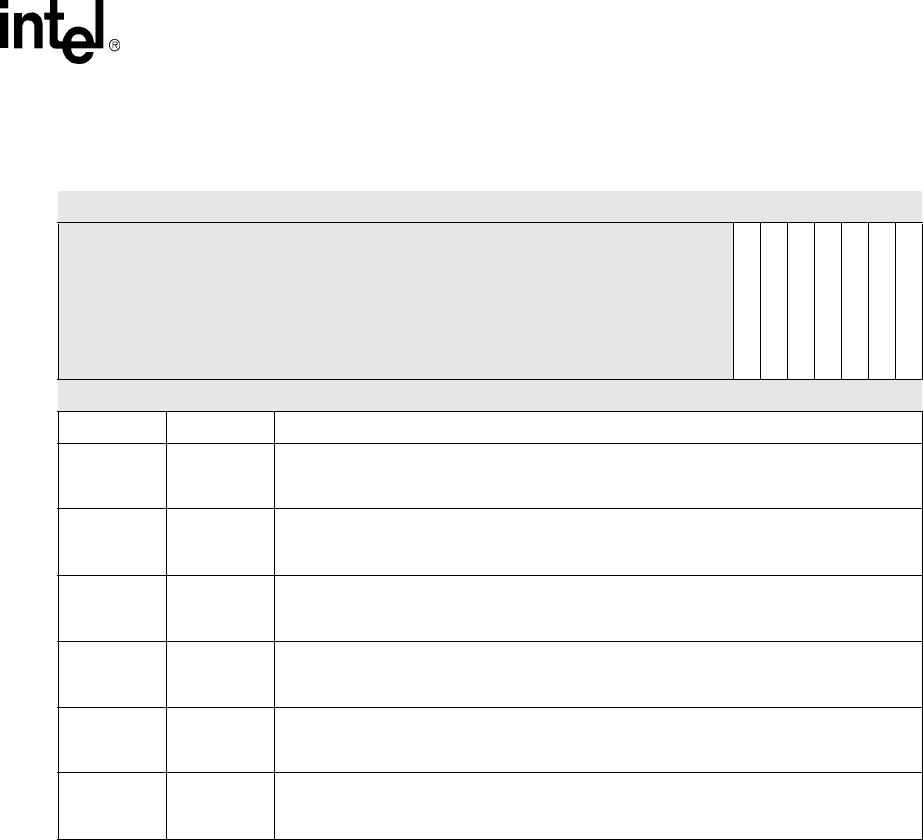
Intel® PXA255 Processor Developer’s Manual 15-31
MultiMediaCard Controller
15.5.12 MMC_I_REG Register (MMC_I_REG)
MMC_I_REG, shown in Table 15-16, shows the currently requested interrupt. The FIFO request
interrupts, TXFIFO_WR_REQ, and RXFIFO_RD_REQ are masked off with the MMC_DMA_EN
bit in the MMC_CMDAT register. The software is responsible for monitoring these bits in program
I/O mode.
This is a read/write register. Ignore reads from reserved bits. Write zeros to reserved bits.
5RXFIFO_RD_
REQ
Receive FIFO Read Request
0 – Not masked
1 – Masked
4CLK_IS_
OFF
Clock Is Off
0 – Not masked
1 – Masked
3STOP_CMD
Ready for Stop Transaction Command
0 – Not masked
1 – Masked
2END_CMD_R
ES
End Command Response
0 – Not masked
1 – Masked
1PRG_DONE
Programming Done
0 – Not masked
1 – Masked
0DATA_TRAN_
DONE
Data Transfer Done
0 – Not masked
1 – Masked
Table 15-15. MMC_I_MASK Bit Definitions (Sheet 2 of 2)
Physical Address
0x4110_0028 MMC_I_MASK Register MultiMediaCard Controller
Bit 31 30 29 28 27 26 25 24 23 22 21 20 19 18 17 16 15 14 13 12 11 10 9 8 7 6 5 4 3 2 1 0
reserved
TXFIFO_WR_REQ
RXFIFO_RD_REQ
CLK_IS_OFF
STOP_CMD
END_CMD_RES
PRG_DONE
DATA_TRAN_DONE
Reset 0 0 0 0 0 0 0 0 0 0 0 0 0 0 0 0 0 0 0 0 0 0 0 0 0 1 1 1 1 1 1 1
Bits Name Description
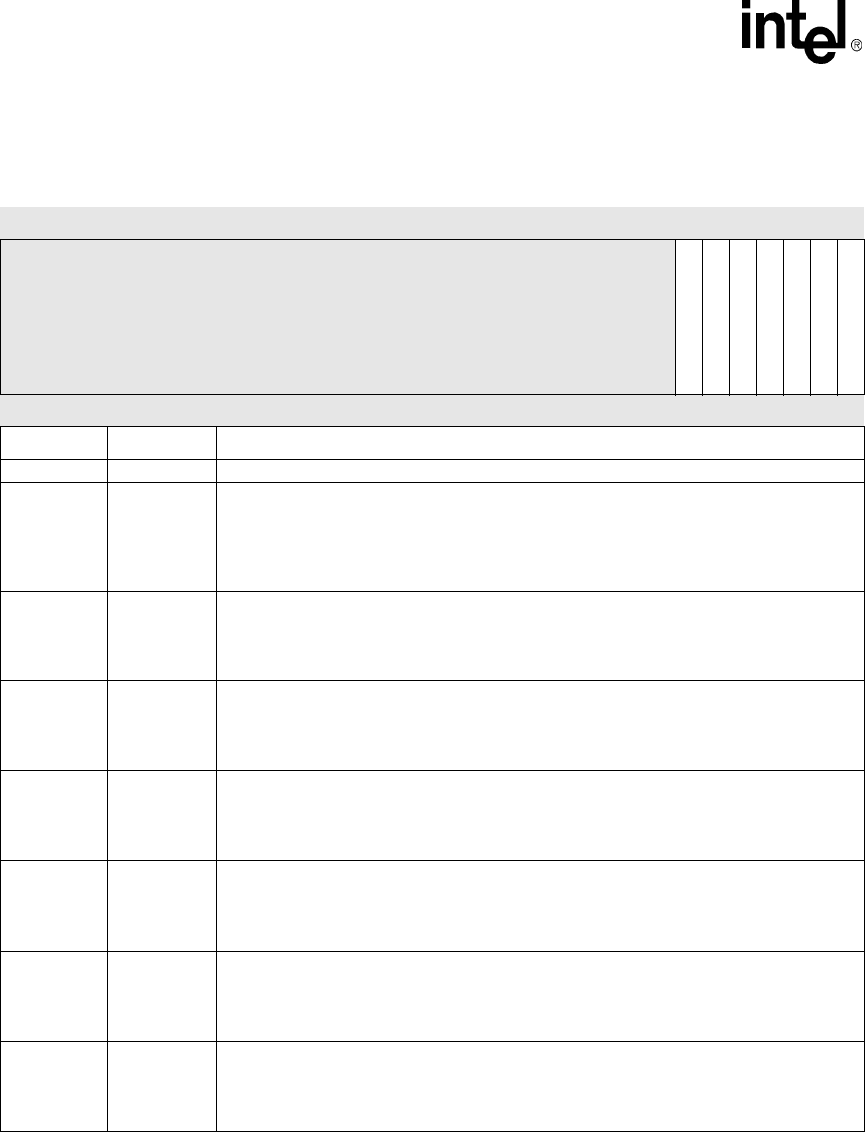
15-32 Intel® PXA255 Processor Developer’s Manual
MultiMediaCard Controller
Table 15-16. MMC_I_REG Bit Definitions
Physical Address
0x4110_002c MMC_I_REG Register MultiMediaCard Controller
Bit 31 30 29 28 27 26 25 24 23 22 21 20 19 18 17 16 15 14 13 12 11 10 9 8 7 6 5 4 3 2 1 0
reserved
TXFIFO_WR_REQ
RXFIFO_RD_REQ
CLK_IS_OFF
STOP_CMD
END_CMD_RES
PRG_DONE
DATA_TRAN_DONE
Reset 0 0 0 0 0 0 0 0 0 0 0 0 0 0 0 0 0 0 0 0 0 0 0 0 0 0 0 0 0 0 0 0
Bits Name Description
31:5 — reserved
6TXFIFO_WR_
REQ
Transmit FIFO Write Request
0 – No Request for data write to MMC_TXFIFO FIFO
1 – Request for data write to MMC_TXFIFO FIFO
Cleared after each write but immediately set again unless there are no entries left in the
FIFIO.
5RXFIFO_RD_
REQ
Receive FIFO Read Request
0 – No Request for data read from MMC_RXFIFO FIFO
1 – Request for data read from MMC_RXFIFO FIFO
Cleared after each read but immediately set again unless the FIFO is empty.
4CLK_IS_
OFF
Clock Is Off
0 – MMC clock has not been turned off
1 – MMC clock has been turned off, due to stop bit in STRP_CLK register
Cleared by the MMC_STAT[CLK_EN] bit when the clock is started.
3STOP_CMD
For stream mode writes.
0 – MMC is not ready for the stop transmission command
1 – MMC is ready for the stop transmission command
Cleared when CMD12 is loaded in the MMC_CMD register and the clock is started.
2END_CMD_R
ES
End Command Response
0 – MMC has not received the response
1 – MMC has received the response or a response time-out has occurred
Cleared by the MMC_STAT[END_CMD_RES] bit.
1PRG_DONE
Programming Done
0 – Card has not finished programming and is busy
1 – Card has finished programming and is no longer busy
Cleared by the MMC_STAT[PRG_DONE] bit.
0DATA_TRAN_
DONE
Data Transfer Done
0 – Data transfer is not complete
1 – Data transfer has completed or a read data time-out has occurred
Cleared by the MMC_STAT[DATA_TRAN_DONE] bit.
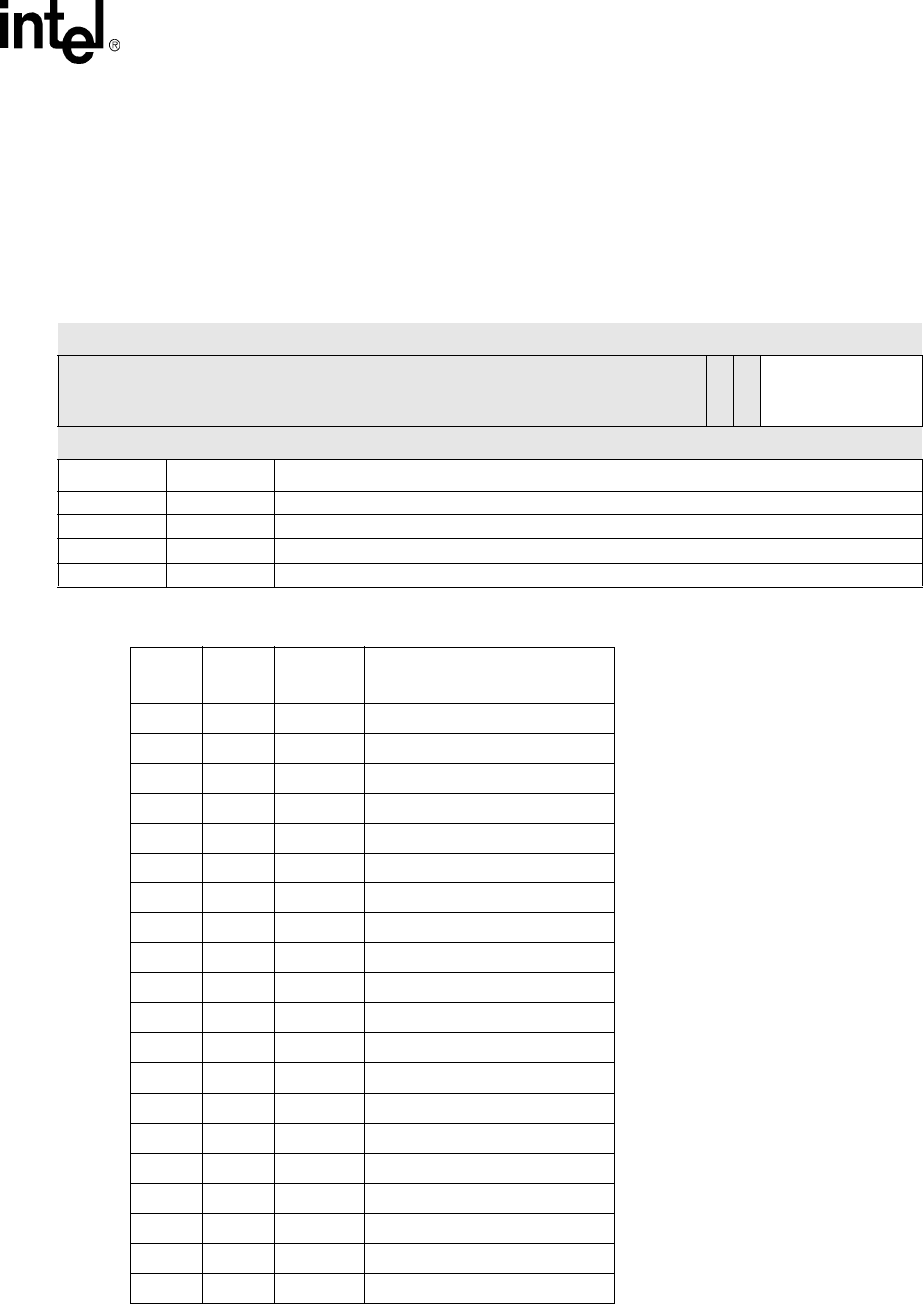
Intel® PXA255 Processor Developer’s Manual 15-33
MultiMediaCard Controller
15.5.13 MMC_CMD Register (MMC_CMD)
MMC_CMD, shown in Table 15-17, specifies the command number.
This is a read/write register. Ignore reads from reserved bits. Write zeros to reserved bits.
Table 15-17. MMC_CMD Register
Physical Address
0x4110_0030 MMC_CMD Register MultiMediaCard Controller
Bit 31 30 29 28 27 26 25 24 23 22 21 20 19 18 17 16 15 14 13 12 11 10 9 8 7 6 5 4 3 2 1 0
reserved
reserved
reserved
CMD_INDEX
Reset 0 0 0 0 0 0 0 0 0 0 0 0 0 0 0 0 0 0 0 0 0 0 0 0 0 1 0 0 0 0 0 0
Bits Name Description
31:8 — reserved
7 — reserved Start bit for command sequence and cannot be changed.
6 — reserved Transmission bit in command sequence and cannot be changed.
5:0 CMD_INDEX Command index (see Table 15-18)
Table 15-18. Command Index Values (Sheet 1 of 3)
CMD
INDEX
COMM
AND MODE ABBREVIATION
000000 CMD0 MMC/SPI GO_IDLE_STATE
000001 CMD1 MMC/SPI SEND_OP_COND
000010 CMD2 MMC ALL_SEND_CID
000011 CMD3 MMC SET_RELATIVE_ADDR
000100 CMD4 MMC SET_DSR
000101 CMD5 reserved
000110 CMD6 reserved
000111 CMD7 MMC SELECT/DESELECT_CARD
001000 CMD8 reserved
001001 CMD9 MMC/SPI SEND_CSD
001010 CMD10 MMC/SPI SEND_CID
001011 CMD11 MMC READ_DAT_UNTIL_STOP
001100 CMD12 MMC STOP_TRANSMISSION
001101 CMD13 MMC/SPI SEND_STATUS
001110 CMD14 reserved
001111 CMD15 MMC GO_INACTIVE_STATE
010000 CMD16 MMC/SPI SET_BLOCKLEN
010001 CMD17 MMC/SPI READ_SINGLE_BLOCK
010010 CMD18 MMC READ_MULTIPLE_BLOCK
010011 CMD19 reserved
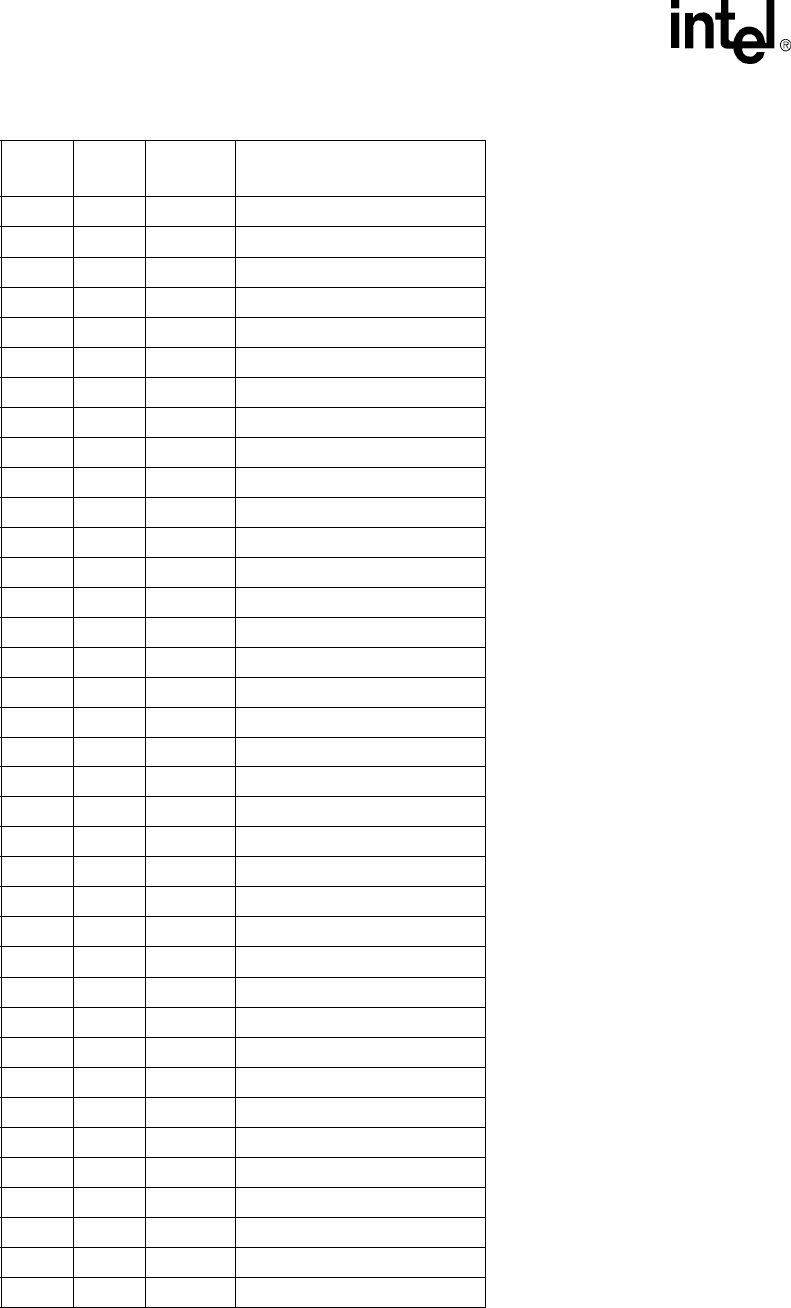
15-34 Intel® PXA255 Processor Developer’s Manual
MultiMediaCard Controller
010100 CMD20 MMC WRITE_DAT_UNTIL_STOP
010101 CMD21 reserved
010110 CMD22 reserved
010111 CMD23 reserved
011000 CMD24 MMC/SPI WRITE_BLOCK
011001 CMD25 MMC WRITE_MULTIPLE_BLOCK
011010 CMD26 MMC PROGRAM_CID
011011 CMD27 MMC/SPI PROGRAM_CSD
011100 CMD28 MMC/SPI SET_WRITE_PROT
011101 CMD29 MMC/SPI CLR_WRITE_PROT
011110 CMD30 MMC/SPI SEND_WRITE_PROT
011111 CMD31 reserved
100000 CMD32 MMC/SPI TAG_SECTOR_START
100001 CMD33 MMC/SPI TAG_SECTOR_END
100010 CMD34 MMC/SPI UNTAG_SECTOR
100011 CMD35 MMC/SPI TAG_ERASE_GROUP_START
100100 CMD36 MMC/SPI TAG_ERASE_GROUP_END
100101 CMD37 MMC/SPI UNTAG_ERASE_GROUP
100110 CMD38 MMC/SPI ERASE
100111 CMD39 MMC FAST_IO
101000 CMD40 MMC GO_IRQ_STATE
101001 CMD41 reserved
101010 CMD42 MMC/SPI LOCK_UNLOCK
101011 CMD43 reserved
101100 CMD44 reserved
101101 CMD45 reserved
101110 CMD46 reserved
101111 CMD47 reserved
110000 CMD48 reserved
110001 CMD49 reserved
110010 CMD50 reserved
110011 CMD51 reserved
110100 CMD52 reserved
110101 CMD53 reserved
110110 CMD54 reserved
110111 CMD55 MMC/SPI APP_CMD
111000 CMD56 MMC/SPI GEN_CMD
Table 15-18. Command Index Values (Sheet 2 of 3)
CMD
INDEX
COMM
AND MODE ABBREVIATION
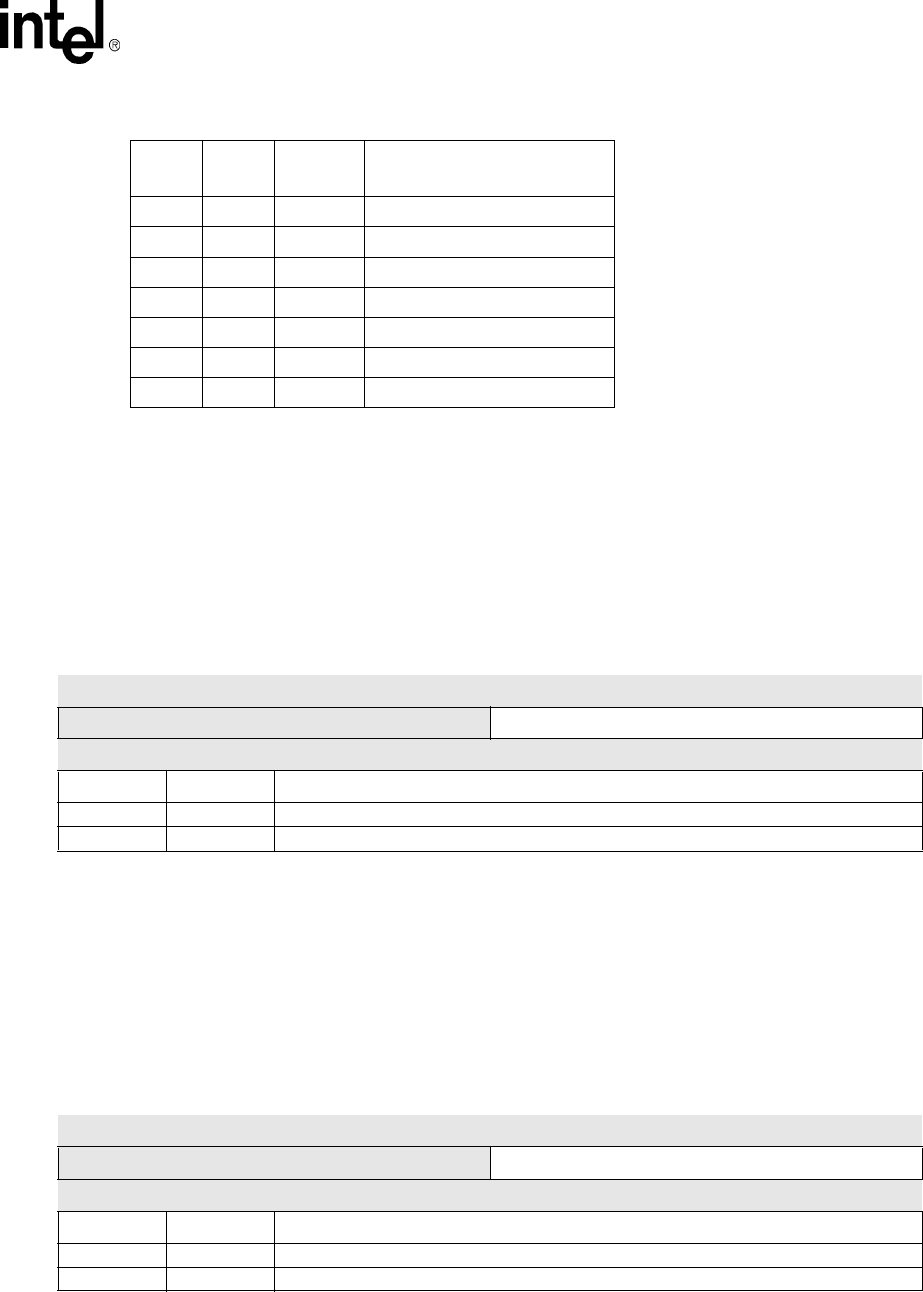
Intel® PXA255 Processor Developer’s Manual 15-35
MultiMediaCard Controller
15.5.14 MMC_ARGH Register (MMC_ARGH)
MMC_ARGH, shown in Table 15-19, specifies the upper 16 bits of the argument for the current
command.
This is a read/write register. Ignore reads from reserved bits. Write zeros to reserved bits.
15.5.15 MMC_ARGL Register (MMC_ARGL)
MMC_ARGL, shown in Table 15-20, specifies the lower 16 bits of the argument in the current
command.
This is a read/write register. Ignore reads from reserved bits. Write zeros to reserved bits.
111001 CMD57 reserved
111010 CMD58 SPI READ_OCR
111011 CMD59 SPI CRC_ON_OFF
111100 CMD60 MMC reserved for manufacturer
111101 CMD61 MMC reserved for manufacturer
111110 CMD62 MMC reserved for manufacturer
111111 CMD63 MMC r eserved for manufacturer
Table 15-18. Command Index Values (Sheet 3 of 3)
CMD
INDEX
COMM
AND MODE ABBREVIATION
Table 15-19. MMC_ARGH Bit Definitions
Physical Address
0x4110_0034 MMC_ARGH Register MultiMediaCard Controller
Bit 31 30 29 28 27 26 25 24 23 22 21 20 19 18 17 16 15 14 13 12 11 10 9 8 7 6 5 4 3 2 1 0
reserved ARG_H
Reset 0 0 0 0 0 0 0 0 0 0 0 0 0 0 0 0 0 0 0 0 0 0 0 0 0 0 0 0 0 0 0 0
Bits Name Description
31:16 — reserved
15:0 ARG_H Upper 16 bits of command argument
Table 15-20. MMC_ARGL Bit Definitions
Physical Address
0x4110_0038 MMC_ARGL Register MultiMediaCard Controller
Bit 31 30 29 28 27 26 25 24 23 22 21 20 19 18 17 16 15 14 13 12 11 10 9 8 7 6 5 4 3 2 1 0
reserved ARG_L
Reset 0 0 0 0 0 0 0 0 0 0 0 0 0 0 0 0 0 0 0 0 0 0 0 0 0 0 0 0 0 0 0 0
Bits Name Description
31:16 — reserved
15:0 ARG_L Lower 16 bits of command argument
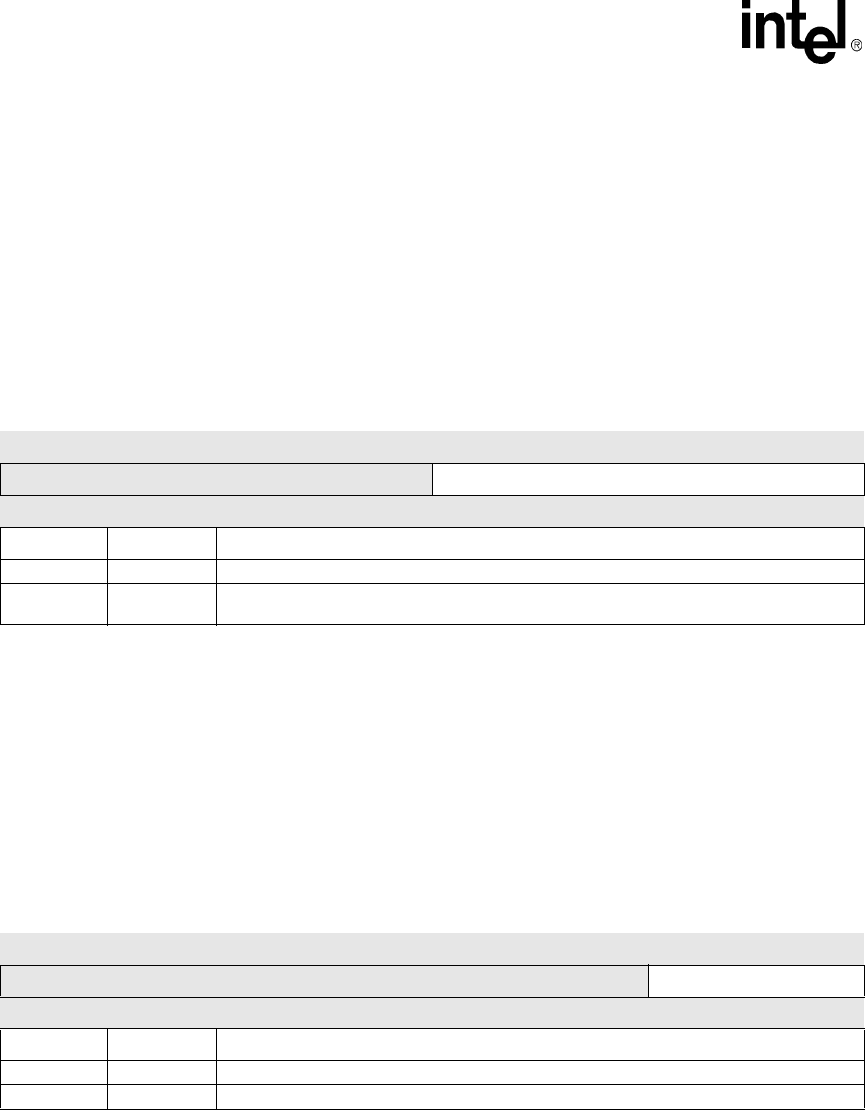
15-36 Intel® PXA255 Processor Developer’s Manual
MultiMediaCard Controller
15.5.16 MMC_RES FIFO
MMC_RES FIFO, shown in Table 15 -21, contains the response after a command. It is 16 bits wide
by eight entries.The RES FIFO does not contain the 7-bit CRC for the response. The status for
CRC checking and response time-out status is in the status register, MMC_STAT.
The first half-word read from the response FIFO is the most significant half-word of the received
response.
This is a read-only register. Ignore reads from reserved bits.
15.5.17 MMC_RXFIFO FIFO
MMC_RXFIFO, shown in Table 15-22, consists of two dual FIFOs, where each FIFO is eight bits
wide by 32 entries deep. This FIFO holds the data read from a card. It is a read only FIFO to the
software, and is read on 8-bit boundaries. The eight bits of data are read on a 32-bit boundary and
occupying the least significant byte lane (7:0).
This is a read-only register. Ignore reads from reserved bits.
Table 15-21. MMC_RES, FIFO Entry
Physical Address
0x4110_003c MMC_RES FIFO Entry MultiMediaCard Controller
Bit 31 30 29 28 27 26 25 24 23 22 21 20 19 18 17 16 15 14 13 12 11 10 9 8 7 6 5 4 3 2 1 0
reserved RESPONSE_DATA
Reset 0 0 0 0 0 0 0 0 0 0 0 0 0 0 0 0 x x x x x x x x x x x x x x x x
Bits Name Description
31:16 — reserved
15:0 RESPONSE_
DATA Two bytes of response data
Table 15-22. MMC_RXFIFO, FIFO Entry
Physical Address
0x4110_0040 MMC_RXFIFO Entry MultiMediaCard Controller
Bit 31 30 29 28 27 26 25 24 23 22 21 20 19 18 17 16 15 14 13 12 11 10 9 8 7 6 5 4 3 2 1 0
reserved READ_DATA
Reset 0 0 0 0 0 0 0 0 0 0 0 0 0 0 0 0 0 0 0 0 0 0 0 0 x x x x x x x x
Bits Name Description
31:8 — reserved
7:0 READ_DATA One byte of read data
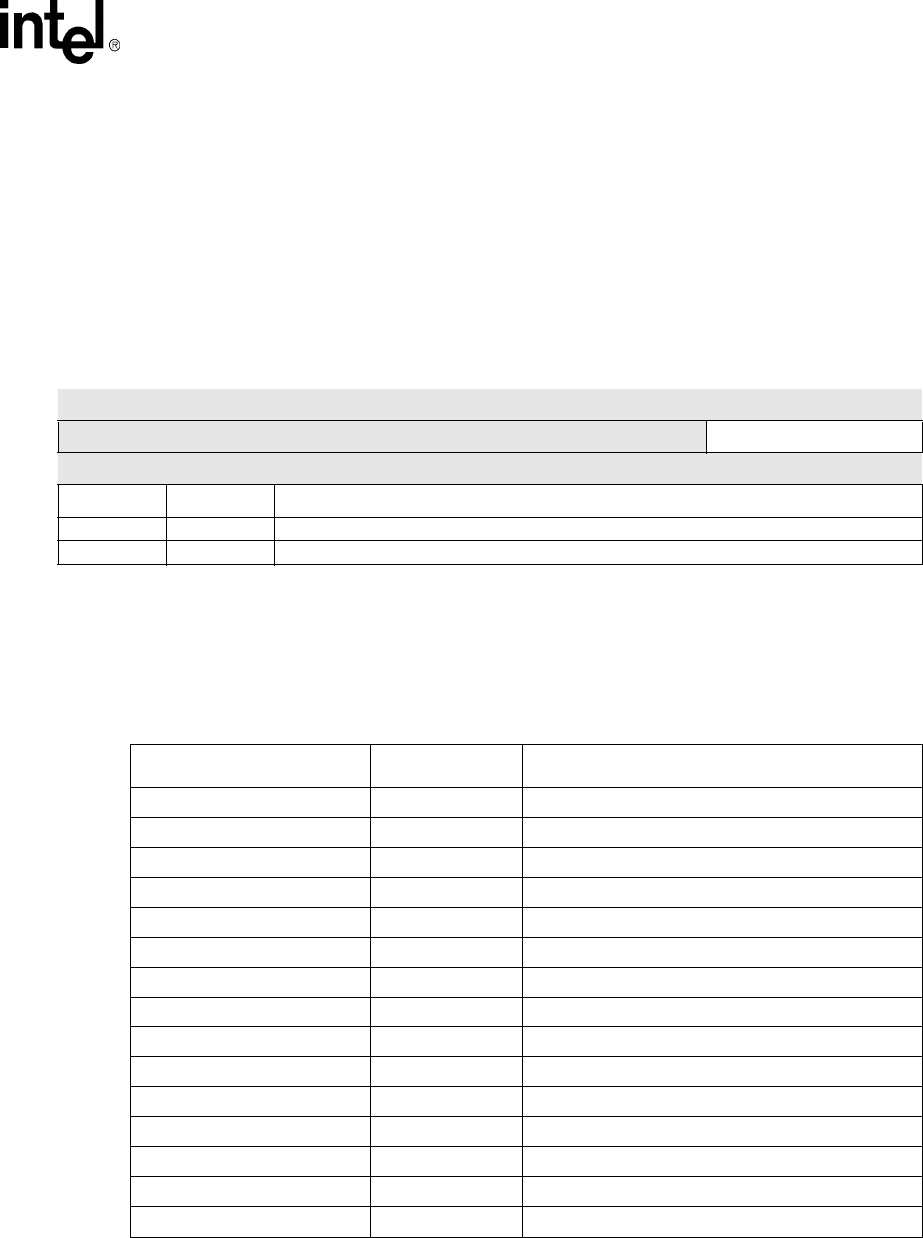
Intel® PXA255 Processor Developer’s Manual 15-37
MultiMediaCard Controller
15.5.18 MMC_TXFIFO FIFO
MMC_TXFIFO, shown in Table 15-23, consists of two dual FIFOs, where each FIFO is eight bits
wide by 32 entries deep. This FIFO holds the data to be written to a card. It is a write only FIFO to
the software, and is written on boundaries eight bits wide. The eight bits of data are written on a 32-
bit APB and occupy the least significant byte lane (7:0).
This is a read/write register. Ignore reads from reserved bits. Write zeros to reserved bits.
15.6 MultiMediaCard Controller Register Summary
Table 15-24 lists the address, name, and description of the MMC Controller Registers.
Table 15-23. MMC_TXFIFO, FIFO Entry
Physical Address
0x4110_0044 MMC_TXFIFO Entry MultiMediaCard Controller
Bit 31 30 29 28 27 26 25 24 23 22 21 20 19 18 17 16 15 14 13 12 11 10 9 8 7 6 5 4 3 2 1 0
reserved WRITE_DATA
Reset 0 0 0 0 0 0 0 0 0 0 0 0 0 0 0 0 0 0 0 0 0 0 0 0 x x x x x x x x
Bits Name Description
31:16 — reserved
7:0 WRITE_DATA One byte of write data
Table 15-24. MMC Controller Registers (Sheet 1 of 2)
Address Name Description
0x4110_0000 MMC_STRPCL Control to start and stop MMC clock
0x4110_0004 MMC_STAT MMC status register (read only)
0x4110_0008 MMC_CLKRT MMC clock rate
0x4110_000c MMC_SPI SPI mode control bits
0x4110_0010 MMC_CMDAT Command/response/data sequence control
0x4110_0014 MMC_RESTO Expected response time out
0x4110_0018 MMC_RDTO Expected data read time out
0x4110_001c MMC_BLKLEN Block length of data transaction
0x4110_0020 MMC_NOB Number of blocks, for block mode
0x4110_0024 MMC_PRTBUF Partial MMC_TXFIFO FIFO written
0x4110_0028 MMC_I_MASK Interrupt Mask
0x4110_002c MMC_I_REG Interrupt Register (read only)
0x4110_0030 MMC_CMD Index of current command
0x4110_0034 MMC_ARGH MSW part of the current command argument
0x4110_0038 MMC_ARGL LSW part of the current command argument
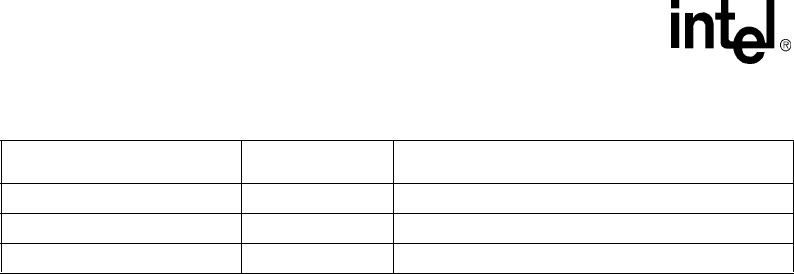
15-38 Intel® PXA255 Processor Developer’s Manual
MultiMediaCard Controller
0x4110_003c MMC_RES Response FIFO (read only)
0x4110_0040 MMC_RXFIFO Receive FIFO (read only)
0x4110_0044 MMC_TXFIFO Transmit FIFO (write only)
Table 15-24. MMC Controller Registers (Sheet 2 of 2)
Address Name Description

Intel® PXA255 Processor Developer’s Manual 16-1
Network SSP Serial Port 16
This chapter describes the signal definitions and operation of the Intel® PXA255 Processor
Network Synchronous Serial Protocol (NSSP) serial port.
The NSSP is configured differently than the SSPC.
16.1 Overview
The NSSP is a synchronous serial interface that connects to a variety of external analog-to-digital
(A/D) converters, telecommunication CODECs, and many other devices that use serial protocols
for data transfer. The NSSP provides support for the following protocols:
•Texas Instruments (TI) Synchronous Serial Protocol*
•Motorola Serial Peripheral Interface* (SPI) protocol
•National Semiconductor Microwire*
•Programmable Serial Protocol (PSP)
The NSSP operates as full-duplex devices for the TI Synchronous Serial Protocol*, SPI*, and PSP
protocols and as half-duplex devices for the Microwire* protocol.
The FIFOs can be loaded or emptied by the CPU using programmed I/O or DMA burst transfers.
16.2 Features
•Supports the TI Synchronous Serial Protocol*, the Motorola SPI* protocol, National
Semiconductor Microwire*, and a Programmable Serial Protocol (PSP)
•Two independent transmit and receive FIFOs, each 16 samples deep by 32-bits wide
•Sample sizes from four to 32-bits
•Maximum bit rate of 13 Mbps in slave of clock mode, requires using DMA
•Master-mode and slave-mode operation
•Receive-without-transmit operation
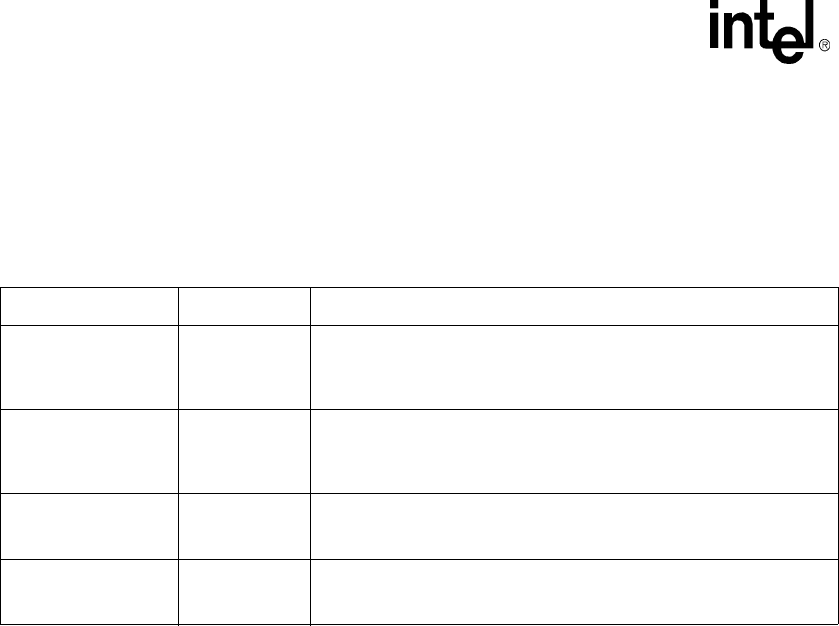
16-2 Intel® PXA255 Processor Developer’s Manual
Network SSP Serial Port
16.3 Signal Description
Table 16-1 lists the external signals between the SSP serial ports and external device. If the port is
disabled, its pins are available for GPIO use. See Section 4.1, “General-Purpose I/O” for details on
configuring pin direction and Section 4.2, “Interrupt Controller” for Interrupt capabilities.
The Network SSP can output either NSSPTXD and NSSPRXD on either GPIO[83] or GPIO[84].
This allows a system to dynamically change the direction of transfer for this port. The NSSP can
change direction if enabled, but it must be idle.
16.4 Operation
The SSP controller transfers serial data between the PXA255 processor and an external device
through FIFOs. The PXA255 processor CPU initiates the transfers using programmed I/O or DMA
bursts to and from memory. Separate transmit and receive FIFOs and serial data paths permit
simultaneous transfers in both directions to and from the external device, depending on the
protocols chosen.
Programmed I/O transfers data directly between the CPU and the SSP Data Register (SSDR).
DMA transfers data between memory and the SSP Data Register (SSDR). Data written to the SSP
Data Register (by either the CPU or DMA) is automatically transmitted by the transmit FIFO. Data
received by the receive FIFO is automatically sent to the SSP Data Register.
16.4.1 Processor and DMA FIFO Access
The CPU or DMA accesses data through the SSP transmit and receive FIFOs. A CPU access takes
the form of programmed I/O, transferring one FIFO entry per access. The FIFO are seen as one 32-
bit location by the processor. CPU accesses are normally triggered by an SSSR interrupt and are
always 32-bits wide. CPU writes to the FIFOs ignore bits beyond the programmed FIFO data size
(EDSS/DSS value); and CPU reads return zeroes in the MSBs down to the programmed data size.
Table 16-1. SSP Serial Port I/O Signals
Name Direction Description
NSSPSCLK Input/Output
NSSPSCLK is the serial bit clock used to control the timing of a transfer.
NSSPSCLK is generated internally (master mode) or is supplied
externally (slave mode) as indicated by SSCR1[SCLKDIR] as defined in
Table 16-4.
NSSPSFRM Input/Output
NSSPSFRM is the serial frame indicator that indicates the beginning and
the end of a serialized data word. SSPSFRM is generated internally
(master mode) or is supplied externally (slave mode) as indicated by
SSCR1[SFRMDIR] as defined in Table 16-4.
NSSPTXD Output
NSSPTXD is the transmit data (serial data out) serialized data line. It is
available on two GPIO pins, GPIO[83] or GPIO[84]. See Section 4.1,
“General-Purpose I/O” for details.
NSSPRXD Input
NSSPRXD is the receive data (serial data in) serialized data line. It is
available on two GPIO pins, GPIO[83] or GPIO[84]. See Section 4.1,
“General-Purpose I/O” for details.

Intel® PXA255 Processor Developer’s Manual 16-3
Network SSP Serial Port
The FIFOs can also be accessed by DMA bursts (in multiples of one, two or four bytes) depending
upon the EDSS value. When SSCR0[EDSS] is set, DMA bursts must be in multiples of four bytes
(the DMA must have the SSP configured as a 32-bit peripheral).When SSCR0[EDSS] is cleared,
DMA bursts must be in multiples of one or two bytes (the DMA’s DCMD[WIDTH] register must
be at least the SSP data size programmed into the SSCR0[EDSS] and SSCR0[DSS]. If the DMA
DCMD[WIDTH] field is configured for 1 byte width, the DMA burst size must be 8 or 16.
For writes, the SSP takes the data from the transmit FIFO, serializes it, and sends it over the serial
wire (SSPTXD) to the external device. Receive data from the external device (on SSPRXD) is
converted to parallel words and stored in the receive FIFO.
When exceeded, a programmable trigger threshold generates an interrupt or DMA service request
that, if SSCR1[TIE] or SSCR1[TSRE] are enabled, signal the CPU or DMA, respectively, to refill
the transmit FIFO. Similarly, a programmable trigger threshold generates an interrupt or DMA
service request that, if SSCR1[RIE] or SSCR1[RSRE] are enabled, signal the CPU or DMA,
respectively, to empty the receive FIFO.
The receive and transmit FIFOs are differentiated by whether the access is a read or a write
transfer. Reads automatically target the receive FIFO, while writes write data to the transmit FIFO.
From a memory-map perspective, both reads and writes are at the same address. The FIFOs are 16
samples deep by one word wide.
16.4.2 Trailing Bytes in the Receive FIFO
When the number of samples in the receive FIFO is less than the trigger threshold and no
additional data is received, the remaining bytes are called trailing bytes. Trailing bytes must be
handled by the processor. Trailing bytes are identified via a time-out mechanism and the existence
of data within the receive FIFO.
16.4.2.1 Time-out
A time-out condition exists when the receive FIFO is idle for the period of time defined by the
Time-Out Register (SSTO). When a time-out occurs, the receiver time-out interrupt (SSSR[TINT])
is set. If the time-out interrupt is enabled (SSCR1[TINTE] set) a time-out interrupt occurs to signal
the processor that a time-out condition has occurred. The time-out timer is reset after receiving a
new sample or after the processor reads the receive FIFO. Once SSSR[TINT] is set it must be
cleared by writing a one to it. If the time-out interrupt is enabled, clearing SSCR1[TINTE] also
causes the time-out interrupt to be de-asserted.
16.4.2.2 Removing Trailing Bytes
In this case, no receive DMA service request is generated. To read out the trailing bytes, have the
software wait for the time-out interrupt and then read all remaining entries as indicated by
SSSR[RFL] and SSSR[RNE].
Note: The time-out interrupt must be enabled by setting SSCR1[TINTE].
16.4.3 Data Formats
Four pins transfer data between the PXA255 processor and external CODECs or modems.
Although four serial-data formats exist, each has the same basic structure and in all cases the pins
are used as follows:

16-4 Intel® PXA255 Processor Developer’s Manual
Network SSP Serial Port
•SSPSCLK–Defines the bit rate at which serial data is driven onto and sampled from the port.
•SSPSFRM–Defines the boundaries of a basic data unit, comprised of multiple serial bits.
•SSPTXD–The serial data path for transmitted data, from system to peripheral.
•SSPRXD–The serial data path for received data, from peripheral to system.
A data frame can contain from four to 32-bits, depending on the selected protocol. Serial data is
transmitted most significant bit first. Four protocols are supported: TI Synchronous Serial
Protocol*, SPI, Microwire*, and a PSP.
The SSPSFRM function and use varies between each protocol.
•For the TI Synchronous Serial Protocol*, SSPSFRM is pulsed high for one (serial) data period
at the start of each frame. Master and slave modes are supported. TI Synchronous Serial
Protocol* is a full-duplex protocol.
•For the SPI* protocol, SSPSFRM functions as a chip select to enable the external device
(target of the transfer) and is held active-low during the data transfer (during continuous
transfers, the SSPSFRM signal is held low). Master and slave modes are supported. SPI* is a
full-duplex protocol.
•For the Microwire* protocol, SSPSFRM functions as a chip select to enable the external
device (target of the transfer) and is held active-low during the data transfer. Slave mode is not
supported for Microwire*. SSPSFRM for Microwire* is also held low during continuous
transfers. Microwire* is a half-duplex protocol.
•For the PSP, SSPSFRM is programmable in direction, delay, polarity, and width. Master and
slave modes are supported. PSP can be programmed to be either full or half duplex.
The SSPSCLK function and use varies between each protocol.
•For TI Synchronous Serial Protocol*, data sources switch transmit data on the rising edge of
SSPSCLK and sample receive data on the falling edge. Master and slave modes are supported.
•For SPI*, the SSP lets programmers select which edge of SSPSCLK to use for switching
transmit data and for sampling receive data. In addition, users can move the phase of
SSPSCLK, shifting its active state one-half cycle earlier or later at the start and end of a frame.
Master and slave modes are supported.
•For Microwire*, both data sources switch (change to the next bit) transmit data on the falling
edge of SSPSCLK and sample receive data on the rising edge. Slave mode is not supported for
Microwire*.
•For PSP, the protocol allows for the configuration of which edge of the SSPSCLK is used for
switching transmit data and the edge for sampling receive data. In addition, the idle state for
SSPSCLK can be controlled and the number of active clocks that precede and follow the data
transmission. Master and slave modes are supported.
Microwire* uses a half-duplex, master-slave messaging protocol. At the start of a frame, the
controller transmits a one or two-byte control message to the peripheral; no data is sent by the
peripheral. The peripheral interprets the message and if the message is a read request, the
peripheral responds with the requested data, one clock after the last bit of the request message.
Return data—part of the same frame—can be from four to 16-bits in length. The total frame length
is 13 to 33 bits. The SSPSCLK is active during the entire frame.
Note: The serial clock (SSPSCLK), if driven by the SSP, toggles only while an active data transfer is
underway, unless receive-without-transmit mode is enabled by setting SSCR1[RWOT] and the
frame format is not Microwire*, in which case the SSPSCLK toggles regardless of whether
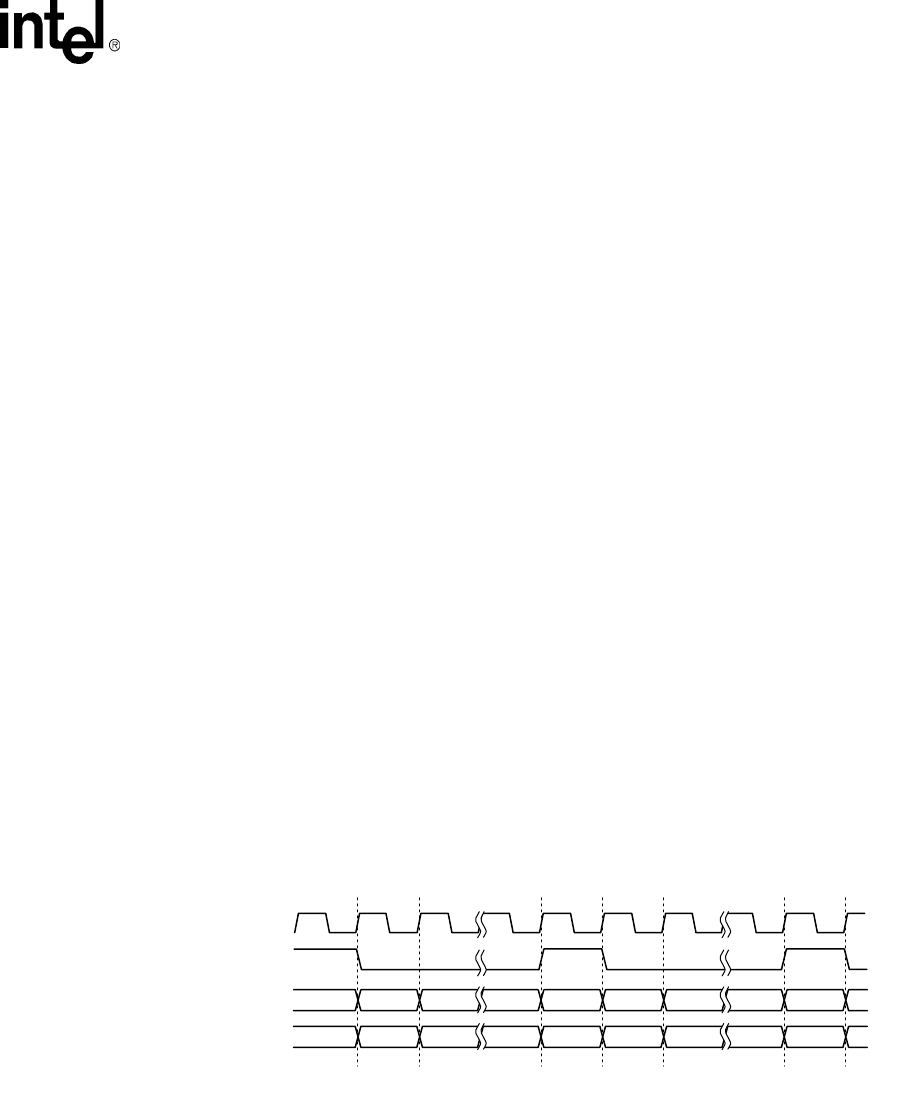
Intel® PXA255 Processor Developer’s Manual 16-5
Network SSP Serial Port
transmit data exist within the transmit FIFO. At other times, SSPSCLK holds in an inactive or idle
state as defined by the protocol.
16.4.3.1 TI Synchronous Serial Protocol* Details
When outgoing data in the SSP controller is ready to transmit, SSPSFRM asserts for one clock
period. On the following clock, data to be transmitted is driven on SSPTXD one bit at a time, the
most significant bit first. For receive data, the peripheral similarly drives data on the SSPRXD pin.
The word length can be from four to 32-bits. All output transitions occur on the rising edge of
SSPSCLK while data sampling occurs on the falling edge. At the end of the transfer, the SSPTXD
signal either retains the value of the last bit sent (LSB) or clears depending on the serial form and
the value of the SSPSP[ETDS] (See Figure 16-1 through Figure 16-8). If the SSP is disabled or
reset, SSPTXD is forced low.
Figure 16-1 shows the TI Synchronous Serial Protocol for when back-to-back frames are
transmitted. Figure 16-2 shows the TI Synchronous Serial Protocol for a single transmitted frame.
Once the transmit FIFO contains data, SSPSFRM is pulsed high for one SSPSCLK period and the
value to be transmitted is transferred from the transmit FIFO to the transmit logic serial shift
register. On the next rising edge of SSPSCLK, the most significant bit of the four to 32-bit data
frame is shifted to the SSPTXD pin. Likewise, the MSB of the received data is shifted onto the
SSPRXD pin by the off-chip serial slave device. Both the SSP and the off-chip serial slave device
then latch each data bit into the serial shifter on the falling edge of each SSPSCLK. The received
data is transferred from the serial shifter to the receive FIFO on the first rising edge of SSPSCLK
after the last bit has been latched.
For back-to-back transfers, the start of one frame is the completion of the previous frame. The
MSB of one transfer immediately follows the LSB of the preceding with no “dead” time between
them. When the SSP is a master to the frame sync (SSPSFRM) and a slave to the clock
(SSPSCLK), at least three extra clocks are needed at the beginning and end of each block of
transfers to synchronize internal control signals (a block of transfers is a group of back-to-back
continuous transfers).
Figure 16-1. Texas Instruments Synchronous Serial Frame* Protocol (multiple transfers)
A9650-01
SSPSCLK
SSPSFRM
SSPTX
Bit[N] Bit[N-1] Bit[1] Bit[0] Bit[N] Bit[N-1] Bit[1]Bit[0]
SSPRX
Bit[N] Bit[N-1] Bit[1] Bit[0] Bit[N] Bit[N-1] Bit[1] Bit[0]
Bit[0]
Bit[0]
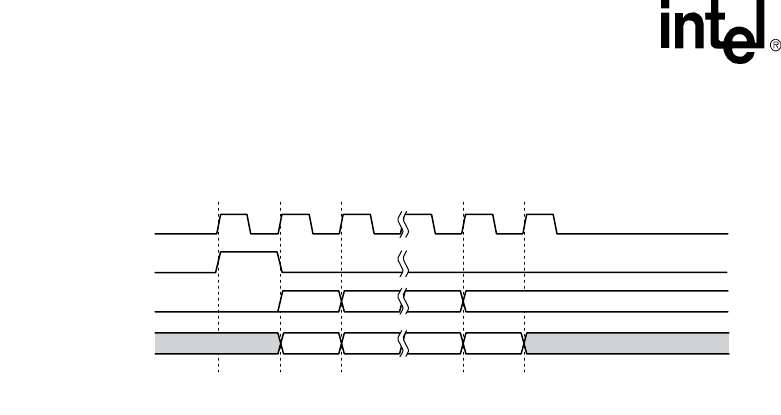
16-6 Intel® PXA255 Processor Developer’s Manual
Network SSP Serial Port
16.4.3.2 SPI Protocol Details
The SPI protocol has four possible sub-modes, depending on the SSPSCLK edges selected for
driving data and sampling received data and on the selection of the phase mode of SSPSCLK (see
Section 16.4.3.2.1 for complete descriptions of each mode).
When the SSP is disabled or in idle mode, SSPSCLK and SSPTXD are low and SSPSFRM is high.
When transmit data is available to send, SSPSFRM goes low (one clock period before the first
rising edge of SSPSCLK) and stays low for the remainder of the frame. The most significant bit of
the serial data is driven onto SSPTXD one half-cycle later. Halfway into the first bit period,
SSPSCLK asserts high and continues toggling for the remaining data bits. Data transitions on the
falling edge of SSPSCLK. Four to 32 bits can be transferred per frame.
With the assertion of SSPSFRM, receive data is simultaneously driven from the peripheral on
SSPRXD, MSB first. Data transitions on SSPSCLK falling edges and is sampled by the controller
on rising edges. At the end of the frame, SSPSFRM is de-asserted high one clock period (one half
clock cycle after the last falling edge of SSPSCLK) after the last bit latched at its destination and
the completed incoming word is shifted into the incoming FIFO. The peripheral can drive
SSPRXD to a high-impedance state after sending the last bit of the frame. SSPTXD retains the last
value transmitted when the controller goes into idle mode, unless the SSP is disabled or reset
(which forces SSPTXD low).
For back-to-back transfers, frames start and complete similar to single transfers, except SSPSFRM
does not de-assert between words. Both transmitter and receiver are configured for the word length
and internally track the start and end of frames. There are no dead bits; the least significant bit of
one frame is followed immediately by the most significant bit of the next.
When using the SPI protocol, the SSP can either be a master or a slave device. However, the clock
and frame direction must be the same. For example, the SSCR1[SCLKDIR] and
SSCR0[SFRMDIR] must both be set or both be cleared.
Figure 16-3 shows when back-to-back frames are transmitted for the Motorola SPI* frame
protocol. Figure 16-4 shows one of the four possible configurations for the Motorola SPI* frame
protocol for a single transmitted frame.
Figure 16-2. Texas Instruments Synchronous Serial Frame* Protocol (single transfers)
A9518-02
SSPRXD
SSPSFRM
SSPSCLK
SSPTXD
MSB 4 to 32 Bits LSB
Bit[N] Bit[N-1] Bit[1] Bit[0]
Bit[N] Bit[N-1] Bit[1] Bit[0]
Undefined Undefined
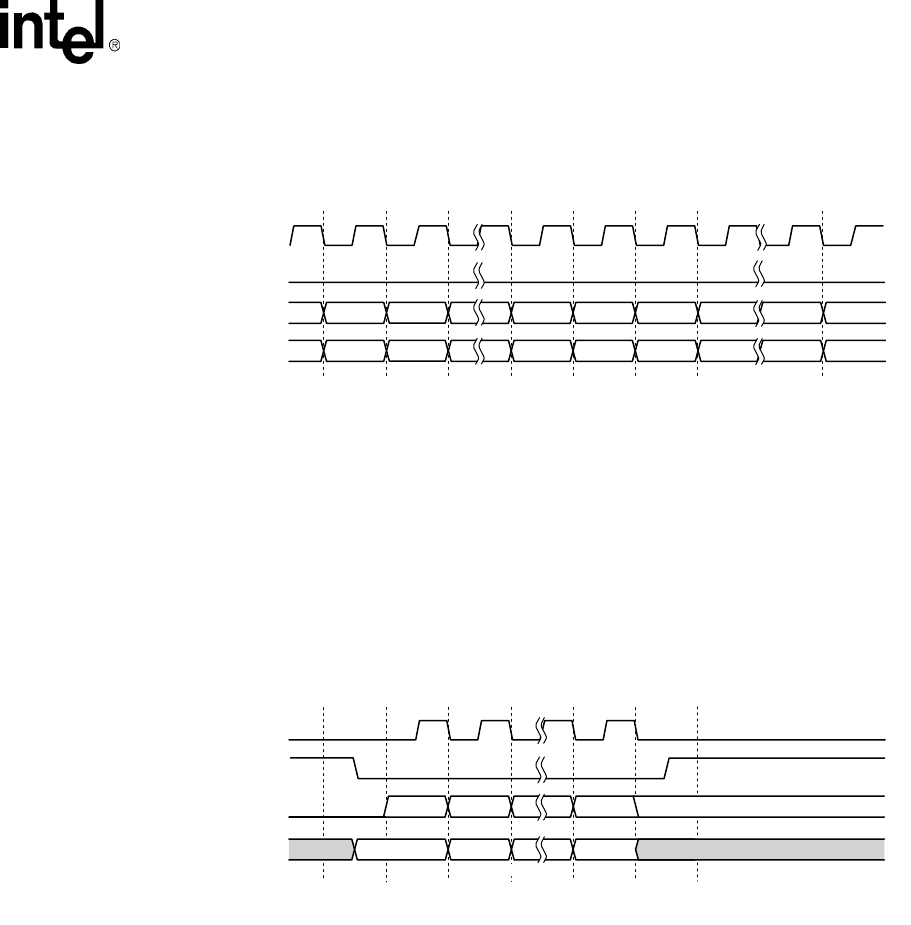
Intel® PXA255 Processor Developer’s Manual 16-7
Network SSP Serial Port
Note: When configured as either master or slave (to clock or frame) the SSP continues to drive SSPTXD
with the last bit of data sent (the LSB). If SSCR0[SSE] is cleared, SSPTXD goes low. The state of
SSPRXD is undefined before the MSB and after the LSB is transmitted. For minimum power
consumption, this pin must not float.
Note: The phase and polarity of SSPSCLK can be configured for four different modes. This example
shows just one of those modes (SSCR1[SPO] = 0, SSCR1[SPH] = 0).
Note: When configured as either master or slave (to clock or frame) the SSP continues to drive SSPTXD
with the last bit of data sent (the LSB). If SSCR0[SSE] is cleared, SSPTXD goes low. The state of
SSPRXD is undefined before the MSB and after the LSB is transmitted. For minimum power
consumption, this pin must not float.
16.4.3.2.1 Serial Clock Phase (SPH)
The phase relationship between the SSPSCLK and the serial frame (SSPSFRM) pins when the
Motorola SPI* protocol is selected is controlled by SSCR1[SPH].
When SPH is cleared, SSPSCLK remains in its inactive or idle state (as determined by
SSCR1[SPO]) for one full cycle after SSPSFRM is asserted low at the beginning of a frame.
SSPSCLK continues to transition for the rest of the frame. It is then held in its inactive state for
one-half of an SSPSCLK period before SSPSFRM is de-asserted high at the end of the frame.
Figure 16-3. Motorola SPI* Frame Protocol (multiple transfers)
Figure 16-4. Motorola SPI* Frame Protocol (single transfers)
A9651-01
SSPSCLK
SSPSFRM
Bit[N] Bit[N-1] Bit[0] Bit[N] Bit[N-1] Bit[1] Bit[0]
Bit[0]
SSPTX
SSPRX
Bit[1] Bit[0]
Bit[N] Bit[N-1] Bit[0] Bit[N] Bit[N-1] Bit[1] Bit[0]
Bit[0] Bit[1] Bit[0]
A9519-02
SSPRXD
SSPSFRM
SSPSCLK
SSPTXD
MSB LSB
Bit[N]Undefined Undefined
End of Transfer Data State
Bit[N-1] Bit[1] Bit[0]
Bit[N] Bit[N-1] Bit[1] Bit[0]
4 to 32 Bits
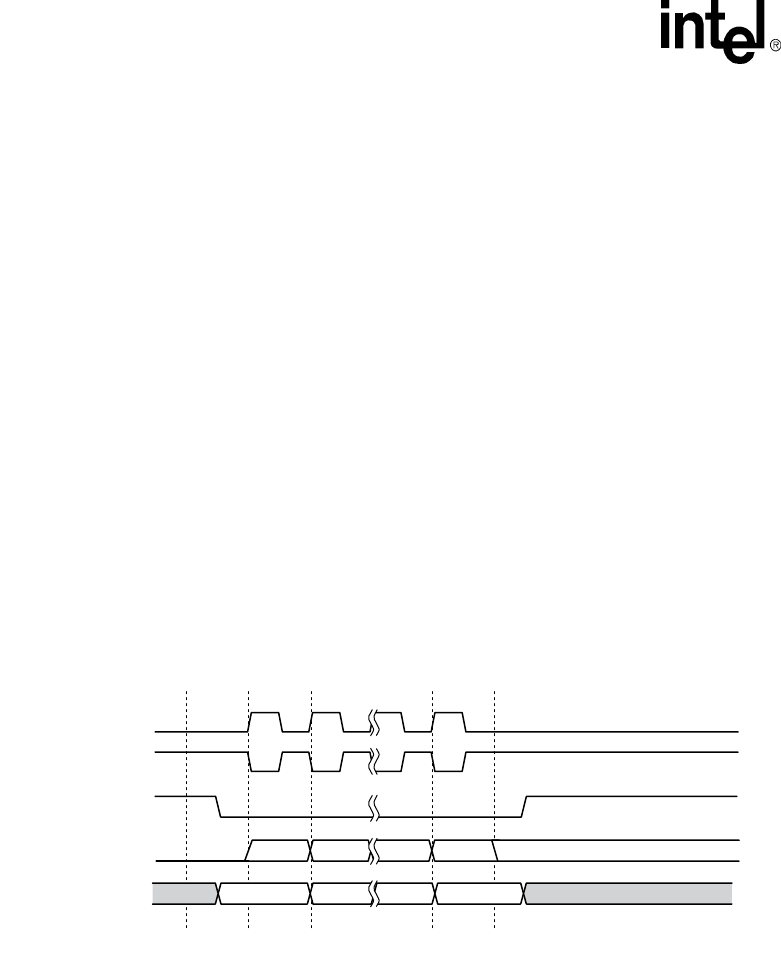
16-8 Intel® PXA255 Processor Developer’s Manual
Network SSP Serial Port
When SPH is set, SSPSCLK remains in its inactive or idle state (as determined by SSCR1[SPO])
for one-half cycle after SSPSFRM is asserted low at the beginning of a frame. SSPSCLK continues
to transition for the remainder of the frame and is then held in its inactive state for one full
SSPSCLK period before SSPSFRM is de-asserted high at the end of the frame.
The combination of the SSCR1[SPO] and SSCR1[SPH] settings determine when SSPSCLK is
active during the assertion of SSPSFRM and which SSPSCLK edge transmits and receives data on
the SSPTXD and SSPRXD pins.
When programming SSCR1[SPO] and SSCR1[SPH] to the same value (both set or both cleared),
transmit data is driven on the falling edge of SSPSCLK and receive data is latched on the rising
edge of SSPSCLK. When programming SSCR1[SPO] and SSCR1[SPH] to opposite values (one
set and the other cleared), transmit data is driven on the rising edge of SSPSCLK and receive data
is latched on the falling edge of SSPSCLK.
Note: SSCR1[SPH] is ignored for all data frame formats except for the Motorola SPI* protocol.
Figure 16-6 shows the pin timing for all four programming combinations of SSCR1[SPO] and
SSCR1[SPH]. The SSCR1[SPO] inverts the polarity of the SSPSCLK signal and SSCR1[SPH]
determines the phase relationship between SSPSCLK and SSPSFRM, shifting the SSPSCLK
signal one-half phase to the left or right during the assertion of SSPSFRM.
Note: When configured as either master or slave (to clock or frame) the SSP continues to drive SSPTXD
with the last bit of data sent (the LSB). If SSCR0[SSE] is cleared, SSPTXD goes low. The state of
Figure 16-5. Motorola SPI* Frame Protocols for SPO and SPH Programming (multiple
transfers)
A9652-01
SSPRXD
SSPSFRM
SSPSCLK SPO=0
SSPSCLK SPO=1
SSPTXD
MSB 4 to 32 Bits LSB
Bit[N] Bit[N-1] Bit[1] Bit[0]
Bit[N] Bit[N-1] Bit[1] Bit[0]
Undefined Undefined
End of Transfer Data State
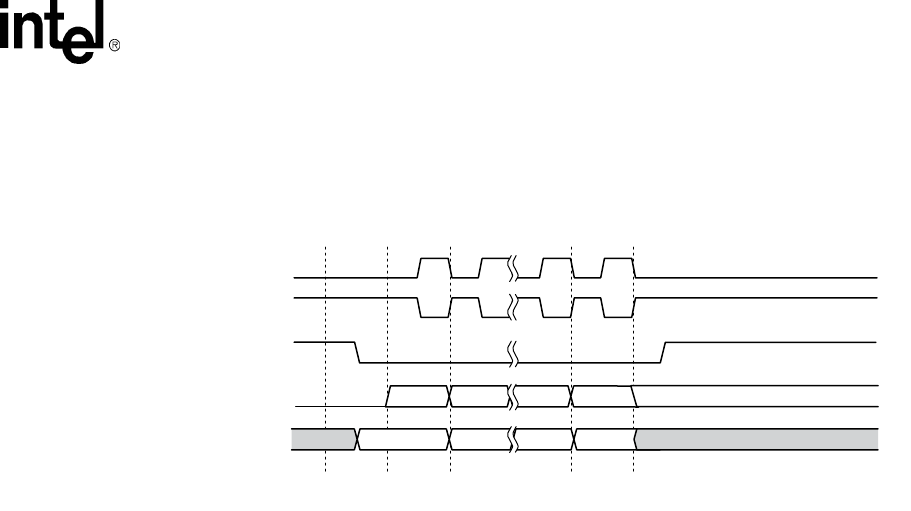
Intel® PXA255 Processor Developer’s Manual 16-9
Network SSP Serial Port
SSPRXD is undefined before the MSB and after the LSB is transmitted. For minimum power
consumption, this pin must not float.
Note: When configured as either master or slave (to clock or frame) the SSP continues to drive SSPTXD
with the last bit of data sent (the LSB). If SSCR0[SSE] is cleared, SSPTXD goes low. The state of
SSPRXD is undefined before the MSB and after the LSB is transmitted. For minimum power
consumption, this pin must not float.
16.4.3.3 Microwire* Protocol Details
The Microwire* protocol is similar to SPI, except transmission is half-duplex instead of full-duplex
and it uses master-slave message passing. While in the idle state or when the SSP is disabled,
SSPSCLK and SSPTXD are low and SSPSFRM is high.
Each serial transmission begins with SSPSFRM asserting low, followed by an eight or 16-bit
command word sent from the controller to the peripheral on SSPTXD. The command word data
size is selected by the Microwire* transmit data size bit (SSCR1[MWDS]). SSPRXD is controlled
by the peripheral and remains in a high-impedance state. SSPSCLK asserts high midway into the
command’s most significant bit and continues toggling at the bit rate.
One bit-period after the last command bit, the peripheral returns the serial-data requested most
significant bit first on SSPRXD. Data transitions on the falling edge of SSPSCLK and is sampled
on the rising edge. The last falling edge of SSPSCLK coincides with the end of the last data bit on
SSPRXD and SSPSCLK remains low after that (if it is the only word or the last word of the
transfer). SSPSFRM de-asserts high one-half clock period later.
The start and end of a series of back-to-back transfers are like those of a single transfer; however,
SSPSFRM remains asserted (low) throughout the transfer. The end of a data word on SSPRXD is
followed immediately by the start of the next command byte on SSPTXD with no dead time.
When using the Microwire* protocol, the SSP can function only as a master (frame and clock are
outputs). Therefore, both SSCR1[SCLKDIR] and SSCR0[SFRMDIR] must both be cleared.
Figure 16-7 shows the National Semiconductor Microwire* frame protocol with eight-bit
command words when back-to-back frames are transmitted. Figure 16-8 shows the National
Semiconductor Microwire* frame protocol with eight-bit command words for a single transmitted
frame.
Figure 16-6. Motorola SPI* Frame Protocols for SPO and SPH Programming (single transfers)
A9520-02
SSPRXD
SSPSFRM
SSPSCLK SPO=0
SSPSCLK SPO=1
SSPTXD
MSB 4 to 32 Bits LSB
Bit[N] Bit[N-1] Bit[1] Bit[0]
Bit[N] Bit[N-1] Bit[1] Bit[0]
Undefined Undefined
End of Transfer Data State

16-10 Intel® PXA255 Processor Developer’s Manual
Network SSP Serial Port
Note: When configured master the SSP continues to drive SSPTXD with the last bit of data sent (the
LSB) or it drives zero, depending on the status of SSPSP[ETDS]. If SSCR0[SSE] is cleared,
SSPTXD goes low. The state of SSPRXD is undefined before the MSB and after the LSB is
transmitted. For minimum power consumption, this pin must not float.
Note: When configured master the SSP continues to drive SSPTXD with the last bit of data sent (the
LSB) or it drives zero, depending on the status of SSPSP[ETDS]. If SSCR0[SSE] is cleared,
SSPTXD goes low. The state of SSPRXD is undefined before the MSB and after the LSB is
transmitted. For minimum power consumption, this pin must not float.
16.4.3.4 PSP Details
The PSP provides programmability for several parameters that determine the transfer timings
between data.
There are four possible serial clock sub-modes, depending on the SSPSCLK edges selected for
driving data and sampling received data and the selection of idle state of the clock.
For the PSP, the idle and disable modes of the SSPTXD, SSPSCLK, and SSPSFRM are
programmable via SSPSP[ETDS], SSPSP[SCMODE] and SSPSP[SFRMP]. When transmit data is
ready, the SSPSCLK remains in its idle state for the number of serial clock (SSPSCLK) clock
periods programmed within the start delay (SSPSP[STRTDLY]) field. SSPSCLK then starts
toggling, SSPTXD remains in the idle state for the number of cycles programmed within the
dummy start field (SSPSP[DMYSTRT]). The SSPSFRM signal asserts after the number of half-
Figure 16-7. National Semiconductor Microwire* Frame Protocol (multiple transfers)
Figure 16-8. National Semiconductor Microwire* Frame Protocol (single transfers)
A9653-01
SSPSCLK
SSPSFRM
SSPTX/RX
Bit[0] Bit[7] or
Bit[15] Bit[0]Bit[1]
SSPTX/RX
Bit[N] Bit[0] Bit[N]
Undefined Undefined Undefined
A9521-02
SSPRXD
SSPSFRM
SSPSCLK
SSPTXD
4 to 32 Bits
Bit[7] or
Bit[15]
8 or 16-Bit Control
Bit[0]
Bit[N] Bit[0]
End of Transfer Data State
UndefinedUndefinedUndefined
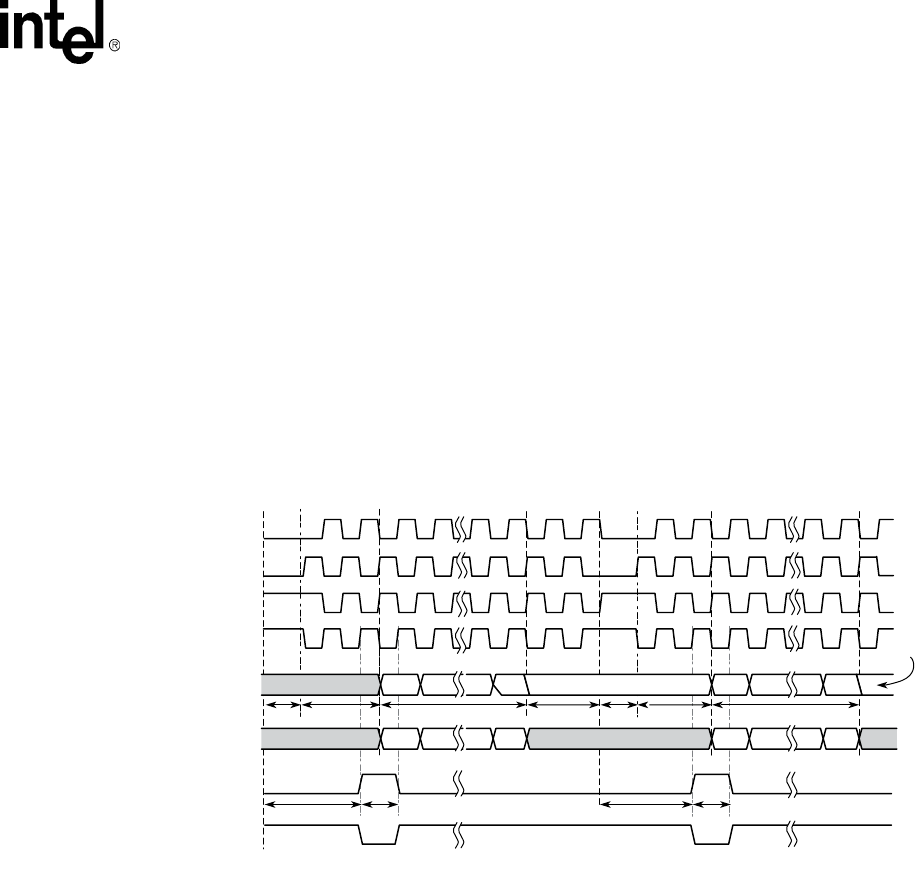
Intel® PXA255 Processor Developer’s Manual 16-11
Network SSP Serial Port
clocks programmed in the field SSPSP[SFRMP]. The SSPSFRM remains asserted for the number
of half-clocks programmed within SSPSP[SFRMWDTH]. Four to 32-bits can be transferred per
frame. Once the LSB transfers, the SSPSCLK continues toggling based on the dummy stop field
(SSPSP[DMYSTOP]). SSPTXD either retains the last value transmitted or is forced to zero,
depending on the value programmed within the end of transfer data state field (SSPSP[ETDS]),
when the controller goes into idle mode, unless the SSP is disabled or reset (which forces SSPTXD
low). Refer to Table 16-2 for more information.
With the assertion of SSPSFRM, receive data is simultaneously driven from the peripheral on
SSPRXD, MSB first. Data transitions on SSPSCLK based on the serial clock mode selected and
are sampled by the controller on the opposite edge. When the SSP is a master to the frame sync
(SSPSFRM) and a slave to the clock (SSPSCLK), at least three extra clocks are needed at the
beginning and end of each block of transfers to synchronize internal control signals (a block of
transfers is a group of back-to-back continuous transfers).
Figure 16-9. Programmable Serial Protocol (multiple transfers)
A9523-02
SSPSCLK
(when SCMODE = 0)
SSPSCLK
(when SCMODE = 1)
SSPSCLK
(when SCMODE = 2)
SSPSCLK
(when SCMODE = 3)
SSPSFRM
(when SFRMP = 1)
SSPSFRM
(when SFRMP = 0)
SSPTXD
SSPRXD
MSBUndefined
T1 T2 T3 T3
MSB LSB
End of
Transfer
Data State
LSB End of Transfer
Data State
MSB MSB LSBLSB
T1 T2
T6T5 T5 T6
T4
Undefined Undefined Un-
defined
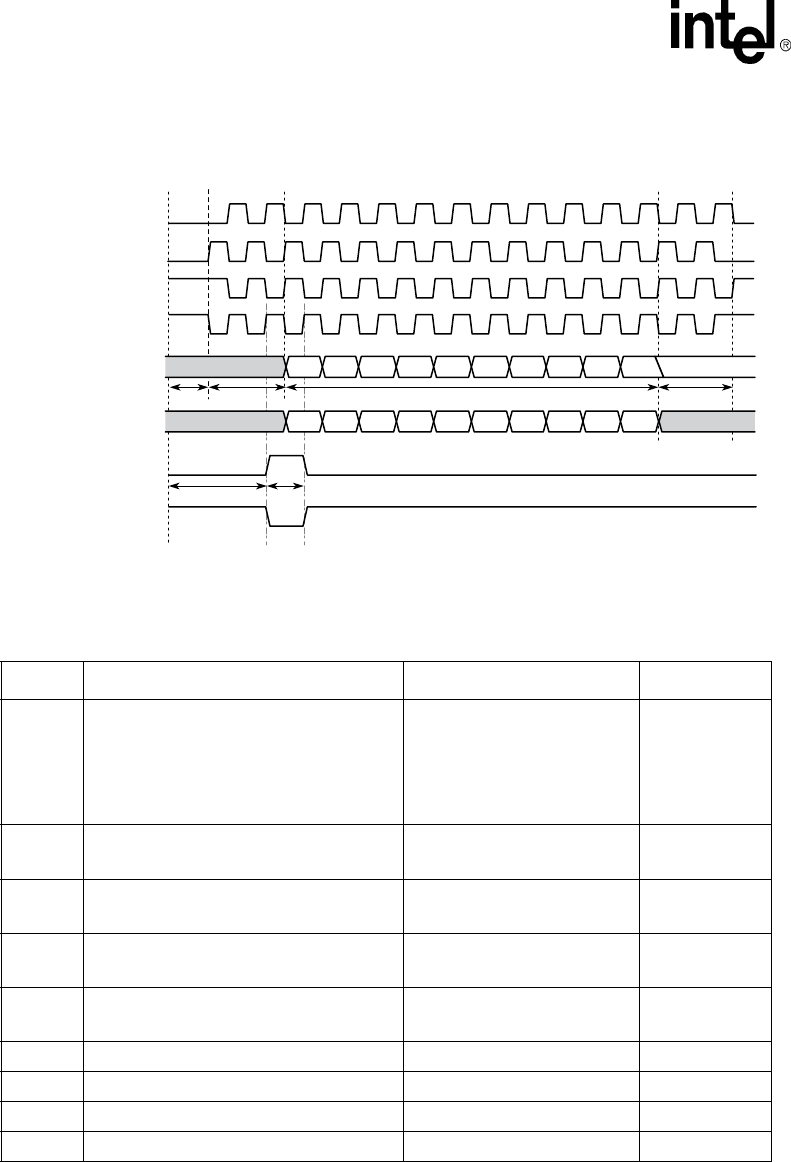
16-12 Intel® PXA255 Processor Developer’s Manual
Network SSP Serial Port
Note: The SSPSFRM delay must not extend beyond the end of T4. SSPSFRM Width must be asserted for
at least 1 SSPSCLK, and must be deasserted before the end of the T4 cycle (i.e. in terms of time,
not bit values, (T5 + T6) <= (T1 + T2 + T3 + T4), 1<= T6 < (T2 + T3 + T4), and (T5 + T6) >= (T1
+ 1) to ensure that SSPSFRM is asserted for at least 2 edges of the SSPSCLK). While the PSP can
be programmed to generate the assertion of SSPSFRM during the middle of the data transfer (after
the MSB was sent), the SSP is not able to receive data in frame slave mode (SSCR1[SFRMDIR] is
Figure 16-10. Programmable Serial Protocol (single transfers)
Table 16-2. Programmable Serial Protocol (PSP) Parameters
Symbol Definition Range Units
—Serial clock mode
(SSPSP[SCMODE])
(Drive, Sample, SSPSCLK Idle)
0 - Fall, Rise, Low
1 - Rise, Fall, Low
2 - Rise, Fall, High
3 - Fall, Rise, High
—
—Serial frame polarity
(SSPSP[SFRMP]) High or Low —
T1 Start delay
(SSPSP[STRTDLY]) 0 - 7 Clock period
T2 Dummy start
(SSPSP[DMYSTRT]) 0 - 3 Clock period
T3 Data size
(SSCR0[EDSS] and SSCR0[DSS]) 4 - 32 Clock period
T4 Dummy stop (SSPSP[DMYSTOP]) 0 - 3 Clock period
T5 SSPSFRM delay (SSPSP[SFRMDLY] 0 - 88 Half clock period
T6 SSPSFRM width (SSPSP[SFRMWDTH] 1 - 44 Clock period
End of transfer data state (SSPSP[ETDS]) Low or [bit 0] —
A9522-02
MSBUndefined
Undefined Undefined
T1 T2 T3 T4
LSB
MSB LSB
End of Transfer
Data State
T6T5
SSPSCLK
(when SCMODE = 0)
SSPSCLK
(when SCMODE = 1)
SSPSCLK
(when SCMODE = 2)
SSPSCLK
(when SCMODE = 3)
SSPSFRM
(when SFRMP = 1)
SSPSFRM
(when SFRMP = 0)
SSPTXD
SSPRXD
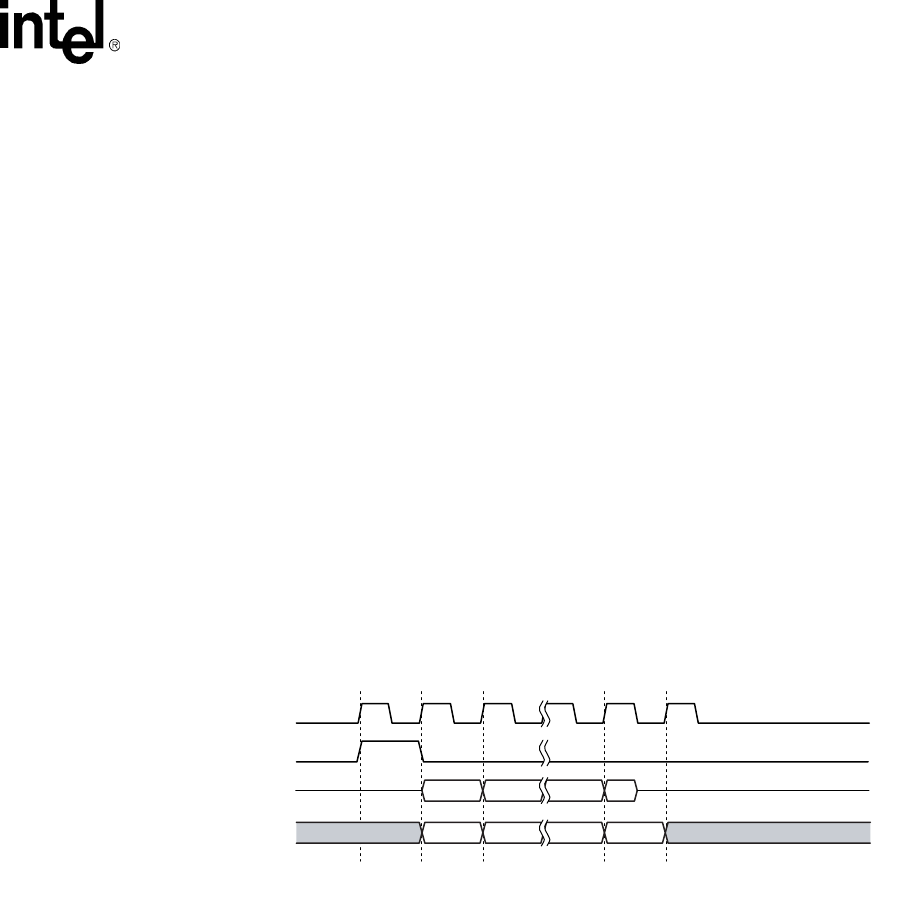
Intel® PXA255 Processor Developer’s Manual 16-13
Network SSP Serial Port
set) if the assertion of frame is not before the MSB is sent (For example, T5 <= T2 if
SSCR1[SFRMDIR] is set). Transmit Data transitions from the “End of Transfer Data State” to the
next MSB value upon the assertion of frame. The start delay field should be programmed to 0
whenever SSPSCLK or SSPSFRM is configured as an input.
16.4.4 Hi-Z on SSPTXD
The PXA255 processor NSSP supports placing SSPTXD into Hi-Z during idle times instead of
driving SSPTXD.
SSCR1[TTE] enables Hi-Z on SSPTXD. SSCR1[TTELP] controls when SSPTXD is placed into
Hi-Z.
16.4.4.1 TI Synchronous Serial Port
When SSCR1[TTE] is 0, the SSP behaves as described in Section 16.4.3.1.
If SSCR1[TTE] is 1 and SSCR1[TTELP] is 0, SSPTXD is driven with the MSB at the first rising
edge of SSPSCLK after SSPSFRM is asserted. SSPTXD is Hi-Z after the falling edge of SSPSCLK
for the LSB (1 clock edge after the clock edge that starts the LSB). Figure 16-11shows the pin
timing for this mode.
If SSCR1[TTE] is 1 and SSCR1[TTELP] is 1, SSPTXD is driven with the MSB at the first rising
edge of SSPSCLK after SSPSFRM is asserted. SSPTXD is Hi-Z at the next rising edge of
SSPSCLK after the LSB (2 clock edges after the clock edge that starts the LSB). Figure 16-12
shows the pin timing for this mode.
Figure 16-11. TI SSP with SSCR[TTE]=1 and SSCR[TTELP]=0
A9974-01
SSPRXD
SSPSFRM
SSPSCLK
SSPTXD
MSB 4 to 32 Bits LSB
Bit[N] Bit[N-1] Bit[1] Bit[0]
Bit[N] Bit[N-1] Bit[1] Bit[0]
Undefined Undefined
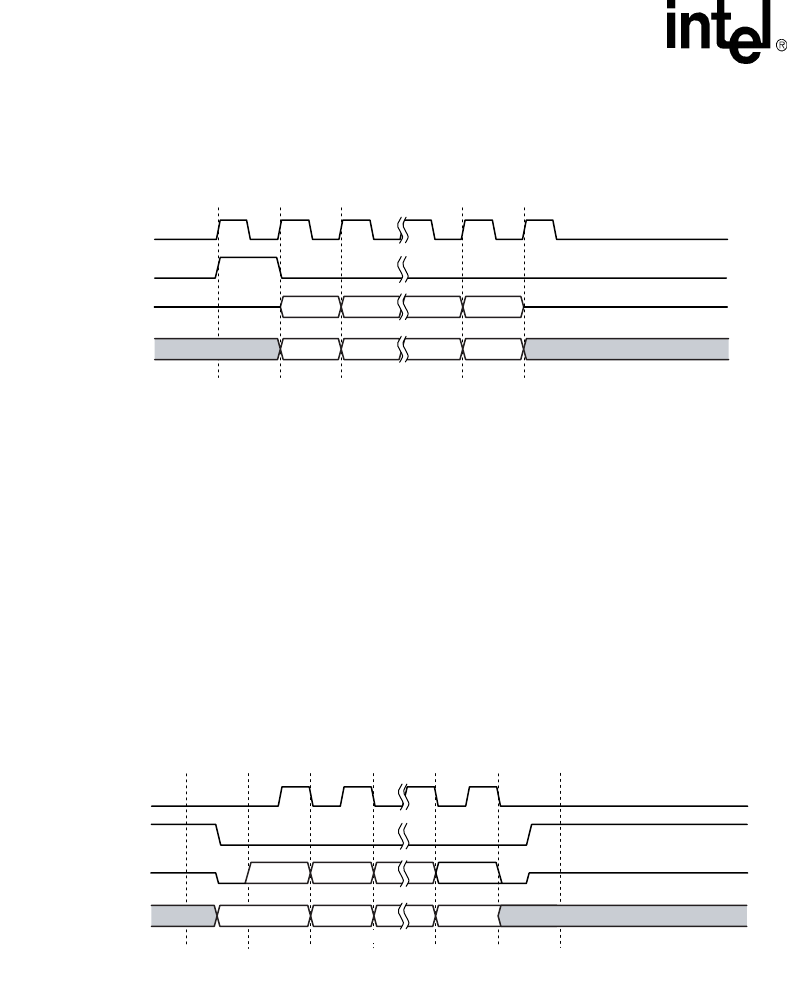
16-14 Intel® PXA255 Processor Developer’s Manual
Network SSP Serial Port
Note: If SSPSCLK is an input, the device driving SSPSCLK must provide another clock edge to cause
the TXD line to go to Hi-Z.
16.4.4.2 Motorola SPI
When SSCR1[TTE] is 0, the SSP behaves as described in Section 16.4.3.2.
If SSCR1[TTE] is 1, SSPTXD is driven only when SSPSFRM is 0. When SSPSFRM is 1, SSPTXD
is Hi-Z. During the time between the last falling edge and SSPSFRM rising, SSPSP[EDTS]
controls the value driven on SSPTXD. Figure 16-13 shows the pin timing for this mode.
Note: SSCR1[TTELP] must be 0 for Motorola SPI.
16.4.4.3 National Semiconductor Microwire
When SSCR1[TTE] is 0, the SSP behaves as described in Section 16.4.3.3.
If SSCR1[TTE] is 1, SSPTXD is driven at the same clock edge that the MSB is driven. SSPTXD is
Hi-Z after the next rising edge of SSPSCLK for the LSB (1 clock edge after the clock edge that
starts the LSB). Figure 16-14 shows the pin timing for this mode.
Figure 16-12. TI SSP with SSCR[TTE]=1 and SSCR[TTELP]=1
A9975-01
SSPRXD
SSPSFRM
SSPSCLK
SSPTXD
MSB 4 to 32 Bits LSB
Bit[N] Bit[N-1] Bit[1] Bit[0]
Bit[N] Bit[N-1] Bit[1] Bit[0]
Undefined Undefined
Figure 16-13. Motorola SPI with SSCR[TTE]=1
A9976-01
SSPRXD
SSPSFRM
SSPSCLK
SSPTXD
MSB LSB
Bit[N]Undefined UndefinedBit[N-1] Bit[1] Bit[0]
Bit[N] Bit[N-1] Bit[1] Bit[0]
4 to 32 Bits
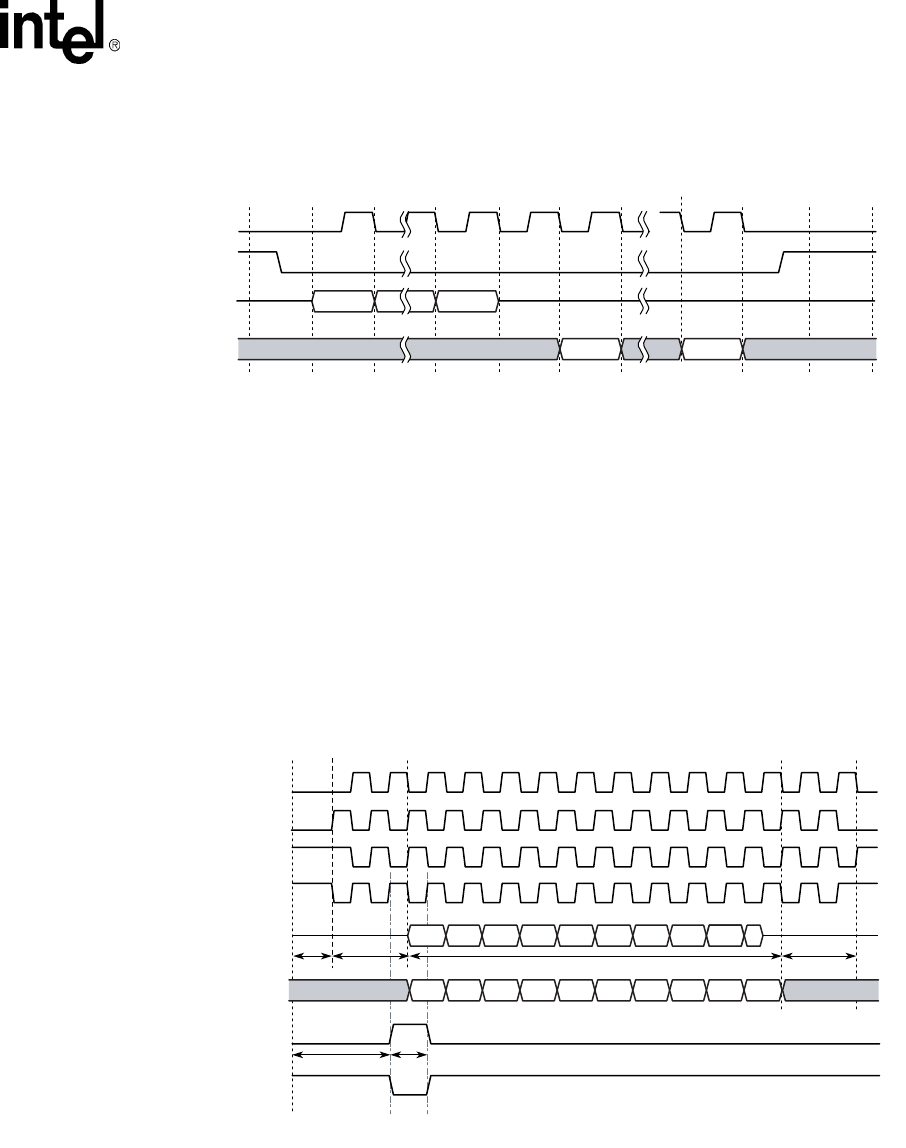
Intel® PXA255 Processor Developer’s Manual 16-15
Network SSP Serial Port
Note: SSCR1[TTELP] must be 0 for National Semiconductor Microwire.
16.4.4.4 Programmable Serial Protocol
When SSCR1[TTE] is 0, the SSP behaves as described in Section 16.4.3.4.
If SSCR1[TTE] is 1 and SSCR1[TTELP] is 0, SSPTXD is driven at the same clock edge that the
MSB is driven. If the SSP is a slave to frame SSPTXD is Hi-Z on the clock edge after the edge that
starts the LSB. Figure 16-15 shows the pin timing for this mode.
If the SSP is a master to frame, SSPTXD is Hi-Z two clock edges after the clock edge that drives
the LSB. This occurs even if the SSP is a master of clock and this clock edge does not appear on
the SSPSCLK. Figure 16-16 shows the pin timing for this mode.
Figure 16-14. National Semiconductor Microwire with SSCR1[TTE]=1
A9977-01
SSPRXD
SSPSFRM
SSPSCLK
SSPTXD
4 to 32 Bits
Bit[7] or
Bit[15]
8 or 16-Bit Control
Bit[0]
Bit[N] Bit[0] UndefinedUndefinedUndefined
Figure 16-15. PSP mode with SSCR1[TTE]=1 and SSCR1[TTELP]=0 (slave to frame)
A9978-01
MSB
Undefined Undefined
T1 T2 T3 T4
LSB
MSB LSB
T6T5
SSPSCLK
(when SCMODE = 0)
SSPSCLK
(when SCMODE = 1)
SSPSCLK
(when SCMODE = 2)
SSPSCLK
(when SCMODE = 3)
SSPSFRM
(when SFRMP = 1)
SSPSFRM
(when SFRMP = 0)
SSPTXD
SSPRXD
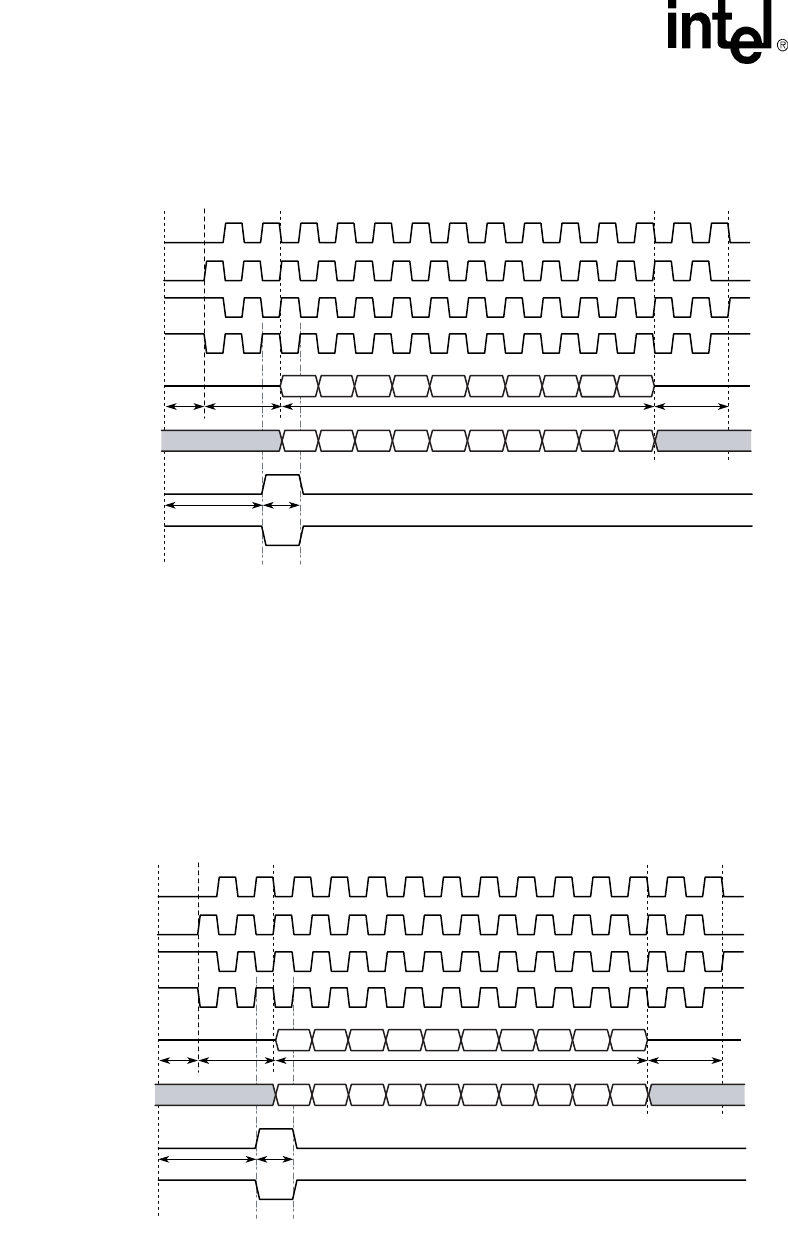
16-16 Intel® PXA255 Processor Developer’s Manual
Network SSP Serial Port
SSCR1[TTELP] can only be set to 1 in PSP mode if the SSP is a slave to frame. If SSCR1[TTE] is
1 and SSCR1[TTELP] is 1 and the SSP is a slave to frame, SSPTXD is driven at the same clock
edge that the MSB is driven. SSPTXD is Hi-Z two clock edges after the clock edge that starts the
LSB. This occurs even if the SSP is a master of clock and this clock edge does not appear on the
SSPSCLK. If the SSP is a slave of clock, then the device driving SSPSCLK must provide another
clock edge. Figure 16-17 shows the pin timing for this mode.
Figure 16-16. PSP mode with SSCR1[TTE]=1 and SSCR1[TTELP]=0 (master to frame)
A9979-01
MSB
Undefined Undefined
T1 T2 T3 T4
LSB
MSB LSB
T6T5
SSPSCLK
(when SCMODE = 0)
SSPSCLK
(when SCMODE = 1)
SSPSCLK
(when SCMODE = 2)
SSPSCLK
(when SCMODE = 3)
SSPSFRM
(when SFRMP = 1)
SSPSFRM
(when SFRMP = 0)
SSPTXD
SSPRXD
Figure 16-17. PSP mode with SSCR1[TTE]=1 and SSCR1[TTELP]=1 (must be slave to frame)
A9980-01
MSB
Undefined Undefined
T1 T2 T3 T4
LSB
MSB LSB
T6T5
SSPSCLK
(when SCMODE = 0)
SSPSCLK
(when SCMODE = 1)
SSPSCLK
(when SCMODE = 2)
SSPSCLK
(when SCMODE = 3)
SSPSFRM
(when SFRMP = 1)
SSPSFRM
(when SFRMP = 0)
SSPTXD
SSPRXD

Intel® PXA255 Processor Developer’s Manual 16-17
Network SSP Serial Port
16.4.5 FIFO Operation
Two separate and independent FIFOs are present for transmit (to peripheral) and receive (from
peripheral) serial data. FIFOs are filled or emptied by programmed I/O or DMA bursts.
16.4.5.1 Using Programmed I/O Data Transfers
The PXA255 processor can perform FIFO filling and emptying in response to an interrupt from the
FIFO logic. Each FIFO has a programmable trigger threshold at which an interrupt is triggered.
When the number of entries in the receive FIFO exceeds the value in SSCR1[RFT], an interrupt is
generated (if enabled). This interrupt signals the CPU to empty the receive FIFO. When the
number of entries in the transmit FIFO is less than or equal to the value of (SSCR1[TFT] + 1), an
interrupt is generated (if enabled). This interrupt signals the CPU to refill the transmit FIFO.
Reading the SSP Status Register (see Section 16.5.3) shows whether the FIFO is full, empty or
how many samples it contains.
16.4.5.2 Using DMA Data Transfers
The DMA controller can be programmed to transfer data to and from the SSP FIFOs. To prevent
overruns of the transmit FIFO or underruns of the receive FIFO when using the DMA, take care
when setting the transmit and receive trigger thresholds.
The programming model for using the DMA is as:
•Program the total number of transmit and receive byte lengths, burst sizes, and peripheral
width. Program DCMD[WIDTH] to 0b01 for SSP formats of 8 bits or less; to 0b10 for SSP
formats of 9 to 16 bits; to 0b11 for SSP formats of more than 16 bits. When DCMD[WIDTH]
is 0b01 (1 byte), then the DMA burst size must be configured for 8 or 16 bytes per burst.
•Set the preferred values in the SSP control registers.
•Set the SSE bit in the SSP Control Register 0 to enable the SSP (see Section 16.5.1).
•Set the run bits in the DMA Command Register.
•Wait for both the DMA transmit and receive interrupt requests.
•If the transmit/receive byte length is not an even multiple of the transfer burst size, a trailing-
byte condition may occur as described within Section 16.4.2.
•In full-duplex formats where the SSP always receives the same number of data samples as it
transmits, the DMA channel must be set up to transmit and receive the same number of bytes.
16.4.6 Baud-Rate Generation
When the SSP is configured as the master of the SSPSCLK (as determined by
SSCR1[SCLKDIR]), the baud rate (or serial bit-rate clock SSPSCLK) is generated internally by
dividing the 3.6864 MHz clock by a programmable divider (SSCR0[SCR]).
This generates baud rates up to a maximum of 3.68 Mbits per second. When driven by an external
clock, SSPSCLK can be driven up to 13 MHz, generating baud rates up to 13 Mbits per second. At
these fast baud rates, using polled/interrupt mode is insufficient to keep the FIFO filled. You must
use DMA mode.

16-18 Intel® PXA255 Processor Developer’s Manual
Network SSP Serial Port
16.5 Register Descriptions
Each SSP consists of seven registers: three control, one data, one status, one time-out, and one test.
•The SSP control registers (SSCR0, SSCR1) configure the baud rate, data length, frame format,
data-transfer mechanism, and port enabling. They also permit setting the FIFO trigger
threshold that triggers an interrupt.
•Access all registers using aligned words.
Note: Write the SSP registers after a reset but before the SSP is enabled.
•The SSP Time-Out (SSTO) register programs the time-out value used to signal a specified
period of receive FIFO inactivity.
•While in PSP mode, the SSP Programmable Serial Protocol (SSPSP) register programs the
parameters used in defining the data transfer.
•The data register is mapped as one 32-bit location, which physically points to either of two 32-
bit registers: one register is for writes of data transfers to the transmit FIFO and the other
register is for reads that take data from the receive FIFO. A write cycle or burst write puts
successive words into the SSP write register and then into the transmit FIFO. A read cycle or
burst read takes data from the SSP read register and the receive FIFO reloads it with available
data bits it has stored.
Do not increment the address using read and write DMA bursts.
•Besides showing the state of the FIFO buffers, the status register shows whether the
programmable trigger threshold has been passed and whether a transmit or receive FIFO
service request is active. The status register also shows how full the FIFO is. Flag bits indicate
when the SSP is actively transmitting data, when the transmit FIFO is not full, and when the
receive FIFO is not empty. The SSSR[ROR] bit signals an overrun of the receive FIFO In this
case newly received data is discarded.
When programming registers, reserved bits must be written as zeroes and read as undefined.
16.5.1 SSP Control Register 0 (SSCR0)
SSCR0, shown in Table 16-3, contains bit fields that control various functions within the SSP.
Before enabling the SSP (via SSE) the desired values for this register must be set.
These are read/write registers. Ignore reads from reserved bits. Write zeros to reserved bits.
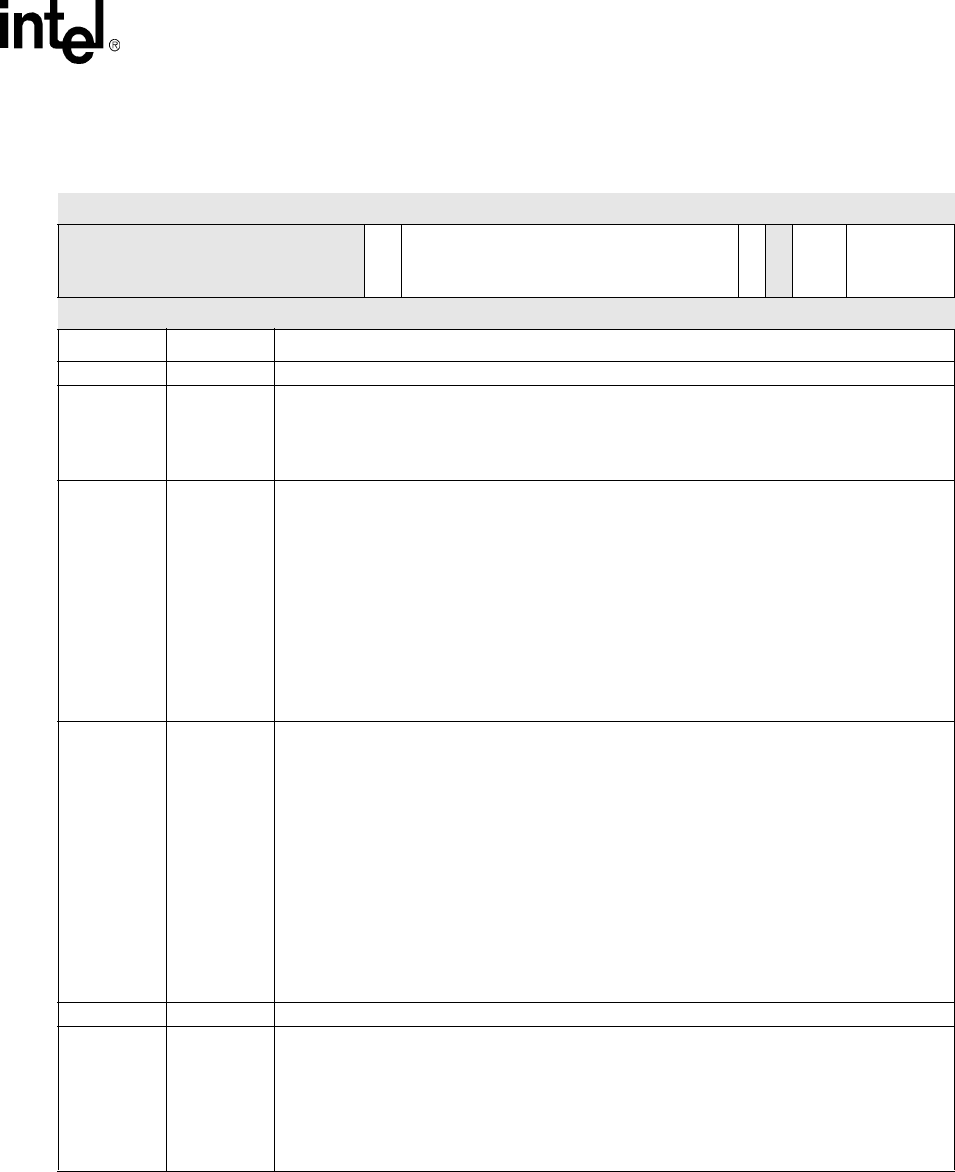
Intel® PXA255 Processor Developer’s Manual 16-19
Network SSP Serial Port
Table 16-3. SSCR0 Bit Definitions (Sheet 1 of 2)
0x4140_0000 SSCR0 Network SSP Serial Port
31 30 29 28 27 26 25 24 23 22 21 20 19 18 17 16 15 14 13 12 11 10 9 8 7 6 5 4 3 2 1 0
reserved
EDSS
SCR
SSE
reserved
FRF
DSS
? ? ? ? ? ? ? ? ? ? ? 0 0 0 0 0 0 0 0 0 0 0 0 0 0 ? 0 0 0 0 0 0
Bits Name Description
31:21 — reserved
20 EDSS
EXTENDED DATA SIZE SELECT:
Used in conjunction with DSS to select the size of the data transmitted and received by the SSP.
0 – Pre-appended to the DSS value. Sets the DSS range from 4-16- bits.
1 – Pre-appended to the DSS value. Sets the DSS range from 17-32-bits.
19:8 SCR
THE SERIAL CLOCK RATE:
Selects the bit rate of the SSP when in master mode with respect to the SSPSCLK (as defined
by SSCR1[SCLKDIR]). The maximum bit rate is 3.6864 Mbps. The clock is divided by the value
of SCR plus 1 (a range of 1 to 4096) to generate the serial clock (SSPSCLK).
This field is ignored when the SSP is a slave with respect to SSPSCLK (defined by
SSCR1[SCLKDIR]) and transmission data rates are determined by the external device
(Maximum of 13 MHz). At these fast baud rates, using polled/interrupt mode is insufficient to
keep the FIFO filled. You must use DMA mode.
NOTE: Software must not change SCR when the SSPSCLK is enabled because doing so
causes the SSPSCLK frequency to immediately change.
Serial bit rate = SSP Clock / (SCR + 1)
7SSE
SYNCHRONOUS SERIAL PORT ENABLE/DISABLE:
Enables and disables all SSP operations. When the port is disabled, all of its clocks can be
stopped by programmers to minimize power consumption.
When cleared during active operation, the SSP is disabled immediately, terminating the current
frame being transmitted or received. Clearing SSE resets the port FIFOs and the status bits;
however, the SSP control registers are not reset.
NOTE: After reset or after clearing the SSE, software must ensure that the SSCR1, SSITR,
SSTO, and SSPSP control registers are properly re-configured and that the SSSR
register is reset before re-enabling the SSP by setting SSE. Also, SSE must be cleared
before re-configuring the SSCR0, SSCR1, or SSPSP registers; any or all control bits in
SSCR0 can be written at the same time as the SSE.
0 – SSP operation disabled
1 – SSP operation enabled
6 — reserved
5:4 FRF
FRAME FORMAT:
SELECTS which frame format to use.
0b00 – Serial Peripheral Interface*
0b01 – TI Synchronous Serial Protocol*
0b10 – Microwire*
0b11 – Programmable Serial Protocol
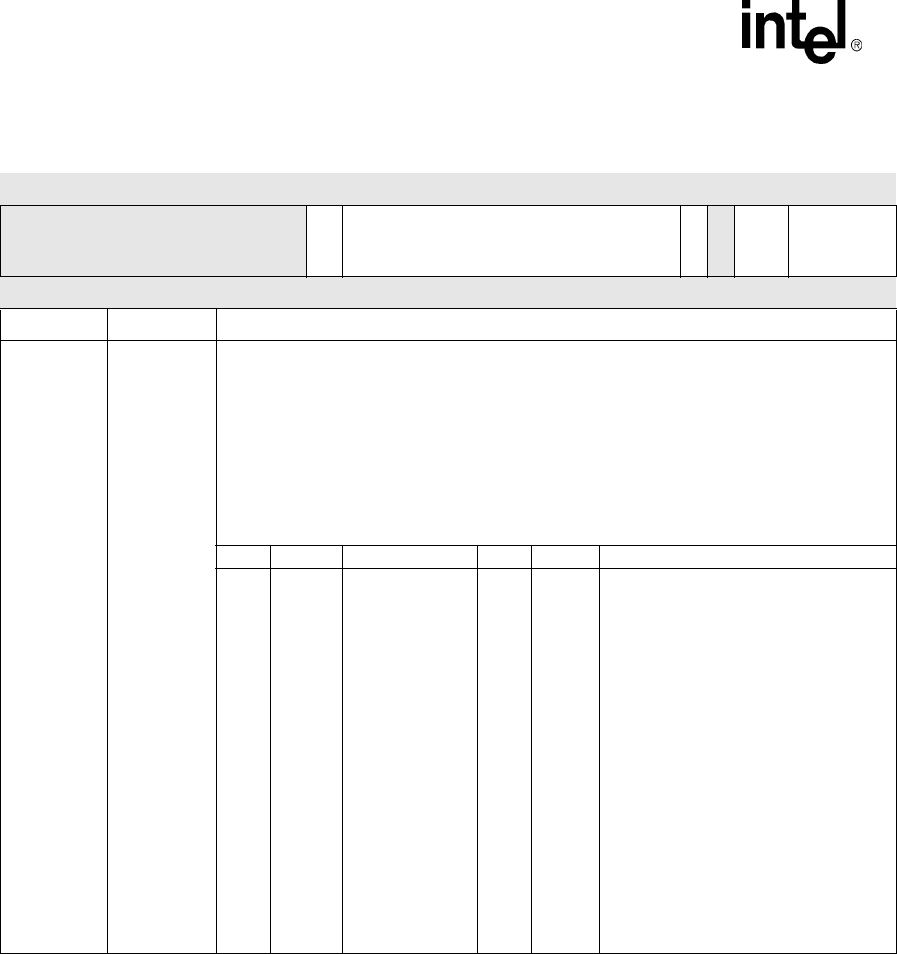
16-20 Intel® PXA255 Processor Developer’s Manual
Network SSP Serial Port
16.5.2 SSP Control Register 1 (SSCR1)
SSCR1, shown in Table 16-4, contains bit fields that control various SSP functions. Before
enabling the port (using SSCR0[SSE]), the desired values for this register must be set.
These are read/write registers. Ignore reads from reserved bits. Write zeros to reserved bits.
3:0 DSS
DATA SIZE SELECT:
Used in conjunction with EDSS to select the size of the data transmitted and received by the
SSP. The concatenated 5-bit value of EDSS and DSS provides a data range from four to 32-bits
in length.
For the Microwire* protocol, DSS and EDSS are used to determine the receive data size. The
size of the transmitted data is either eight or 16-bits (determined by SSCR1[MWDS]) and the
EDSS bit is ignored. The EDSS and DSS fields are ignored for Microwire* transmit data size -
MWDS (alone) configures this. However, for all modes (including Microwire*) EDSS and DSS
are used to determine the receive data size.
When data is programmed to be less than 32 bits, the FIFO must be programmed right-justified.
EDSS DSS Data Size EDSS DSS Data Size
1
1
1
1
1
1
1
1
1
1
1
1
1
1
1
1
0b0000
0b0001
0b0010
0b0011
0b0100
0b0101
0b0110
0b0111
0b1000
0b1001
0b1010
0b1011
0b1100
0b1101
0b1110
0b1111
17-bit data
18-bit data
19-bit data
20-bit data
21-bit data
22-bit data
23-bit data
24-bit data
25-bit data
26-bit data
27-bit data
28-bit data
29-bit data
30-bit data
31-bit data
32-bit data
0
0
0
0
0
0
0
0
0
0
0
0
0
0
0
0
0b0000
0b0001
0b0010
0b0011
0b0100
0b0101
0b0110
0b0111
0b1000
0b1001
0b1010
0b1011
0b1100
0b1101
0b1110
0b1111
reserved, undefined
reserved, undefined
reserved, undefined
4-bit data
5-bit data
6-bit data
7-bit data
8-bit data
9-bit data
10-bit data
11-bit data
12-bit data
13-bit data
14-bit data
15-bit data
16-bit data
Table 16-3. SSCR0 Bit Definitions (Sheet 2 of 2)
0x4140_0000 SSCR0 Network SSP Serial Port
31 30 29 28 27 26 25 24 23 22 21 20 19 18 17 16 15 14 13 12 11 10 9 8 7 6 5 4 3 2 1 0
reserved
EDSS
SCR
SSE
reserved
FRF
DSS
? ? ? ? ? ? ? ? ? ? ? 0 0 0 0 0 0 0 0 0 0 0 0 0 0 ? 0 0 0 0 0 0
Bits Name Description

Intel® PXA255 Processor Developer’s Manual 16-21
Network SSP Serial Port
Table 16-4. SSCR1 Bit Definitions (Sheet 1 of 2)
0x04140_0004 SSCR1 Network SSP Serial Port
Bit 31 30 29 28 27 26 25 24 23 22 21 20 19 18 17 16 15 14 13 12 11 10 9 8 7 6 5 4 3 2 1 0
TTELP
TTE
EBCEI
SCFR
reserved
SCLKDIR
SFRMDIR
RWOT
reserved
TSRE
RSRE
TINTE
reserved
STRF
EFWR
RFT TFT
MWDS
SPH
SPO
LBM
TIE
RIE
Reset 0 0 0 0 ? ? 0 0 0 0 0 0 0 ? ? ? 0 0 0 0 0 0 0 0 0 0 0 0 0 0 0 0
Bits Name Description
31 TTELP
TRANSMIT HI-Z LATER PHASE:
This bit modifies the behavior of TTE. It causes SSPTXD to become Hi-Z 1/2 phase (or one
clock edge) later than normal.
This only occurs with the TI SSP format, and the PSP format if the SSP is a slave to frame.
For TI SSP format, this means the SSPTXD is Hi-Z after the rising edge after the LSB (The
LSB is present a full clock).
For PSP format if the SSP is a slave to frame, this means the SSPTXD is Hi-Z two clock
edges after the LSB (the LSB is present a full clock).
If SSPSCLK is an input, the device driving SSPSCLK must provide another clock edge.
0 – SSPTXD Hi-Z timing is as described below for TTE.
1 – SSPTXD Hi-Z timing is extended by 1/2 phase. Only valid for TI SSP, and PSP if the
SSP is a slave to frame.
30 TTE
TRANSMIT HI-Z ENABLE:
This bit controls whether or not SSPTXD is driven or Hi-Z when the SSP is idle.
For Microwire* SSPTXD is driven at the same clock edge that the MSB is driven, and
SSPTXD is Hi-Z after the next rising edge of SSPSCLK for the LSB (1 clock edge after the
clock edge that starts the LSB).
For SPI, SSPTXD is Hi-Z whenever SSPFRM is deasserted.
For TI SSP format, SSPTXD is driven with the MSB at the first rising edge of SSPSCLK after
SSPSFRM is asserted and is Hi-Z after the falling edge of SSPSCLK for the LSB (1 clock
edge after the clock edge that starts the LSB).
For PSP format, if the SSP is a slave to frame SSPTXD is Hi-Z on the same clock edge that
starts the LSB. For PSP format if the SSP is a master to frame, SSPTXD is Hi-Z on the clock
edge after the clock edge for the LSB. This occurs even if the SSP is a master of clock and
this clock edge does not appear on SSPSCLK.
0 – SSPTXD line is driven when SSP is idle
1 – SSPTXD line is Hi-Z when SSP is idle
29 EBCEI
BIT COUNT ERROR INTERRUPT MASK:
Disables bit count error interrupts. SSSR will still indicate an error. A bit count error occurs
when the SSP is a slave to clock or frame and the SSP detects a new frame before the
internal bit counter has reached 0.
0 – Bit count error events will generate an interrupt.
1 – Bit count error events will not generate an interrupt.
28 SCFR
SLAVE CLOCK FREE RUNNING:
SCFR in slave mode (SCLKDIR set) must be cleared if the input clock from the external
source is running continuously.
In master mode (SCLKDIR cleared) this bit is ignored.
Master mode only:
0 – Clock input to SSPSCLK is continuously running
1 – Clock input to SSPSCLK is active only during transfers.
27:26 — reserved
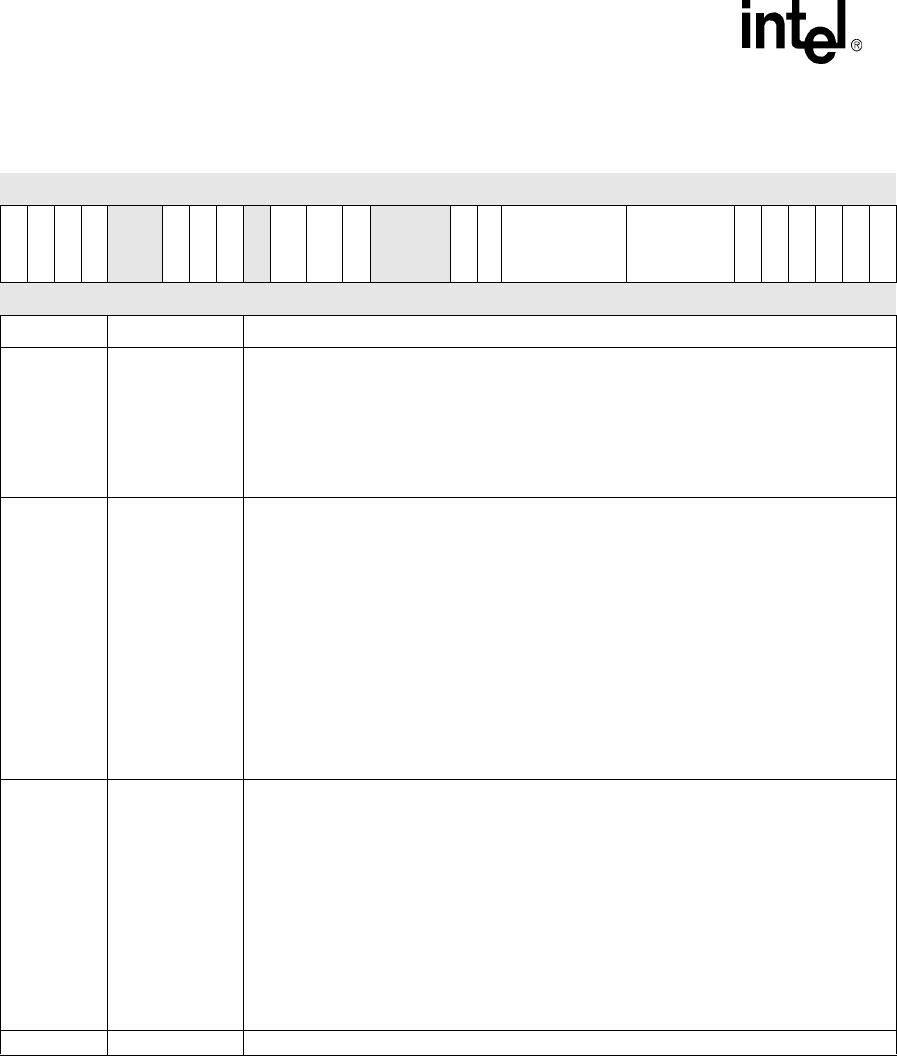
16-22 Intel® PXA255 Processor Developer’s Manual
Network SSP Serial Port
16.5.3 SSP Programmable Serial Protocol Register (SSPSP)
SSPSPx, shown in Table 16-5, contains bit fields used to program the various programmable serial-
protocol parameters. The contents of these registers are ignored if the PSP is not selected.
These are read/write registers. Ignore reads from reserved bits. Write zeros to reserved bits.
25 SCLKDIR
SSP SERIAL BIT RATE CLOCK DIRECTION:
Determines whether the port is the master or slave (with respect to driving SSPSCLK).
0 – Master mode, the port generates SSPSCLK internally, acts as the master, and drives
SSPSCLK.
1 – Slave mode, the port acts as a slave, receives SSPSCLK from an external device and
uses it to determine when to drive transmit data on SSPTXD and when to sample
Receive data on SSPRXD.
24 SFRMDIR
SSP FRAME DIRECTION:
Determines whether the SSP is the master or slave (with respect to driving SSPSFRM.)
When SFRMDIR is set, the port acts as the slave and receives the SSPSFRM signal from an
external device. When the port is configured as a slave to the frame, the external device
driving frame must wait at least the equivalent of 10 SSPSCLKS after enabling the port
before asserting frame. (No external clock cycles are needed, the external device just needs
to wait a certain amount of time before asserting frame).
NOTE: When the GPIO alternate function is selected for the port, this bit has precedence
over the GPIO direction bit. For example, the GPIO pin is an input if SFRMDIR=1.
Alternately, the GPIO pin is an output if SFRMDIR=0.
0 – Master mode, the port generates SSPSFRM internally, acts as the master and drives
SSPSFRM.
1 – Slave mode, the port acts as a slave, receives SSPSFRM from an external device.
23 RWOT
RECEIVE WITH OUT TRANSMIT:
Puts the SSP into a mode similar to half duplex. This allows the port to receive data without
transmitting data (half-duplex only).
When RWOT is set, the port continues to clock in receive data, regardless of data existing in
the transmit FIFO. Data is sent/received immediately after the port enable bit (SSCR0[SSE])
is set. In this mode, if there is no data to send, the DMA service requests and interrupts for
the transmit FIFO must be disabled (clear TSRE and TIE). If the transmit FIFO is empty, all
zeroes are transmitted which must be discarded by the external peripheral.
The transmit FIFO underrun condition does not occur when RWOT is set. When RWOT is
enabled, SSSR[BUSY] remains active (set to 1) until software clears the RWOT bit.
0 – Transmit/Receive mode.
1 – Receive With Out Transmit mode.
22 — reserved
Table 16-4. SSCR1 Bit Definitions (Sheet 2 of 2)
0x04140_0004 SSCR1 Network SSP Serial Port
Bit 31 30 29 28 27 26 25 24 23 22 21 20 19 18 17 16 15 14 13 12 11 10 9 8 7 6 5 4 3 2 1 0
TTELP
TTE
EBCEI
SCFR
reserved
SCLKDIR
SFRMDIR
RWOT
reserved
TSRE
RSRE
TINTE
reserved
STRF
EFWR
RFT TFT
MWDS
SPH
SPO
LBM
TIE
RIE
Reset 0 0 0 0 ? ? 0 0 0 0 0 0 0 ? ? ? 0 0 0 0 0 0 0 0 0 0 0 0 0 0 0 0
Bits Name Description
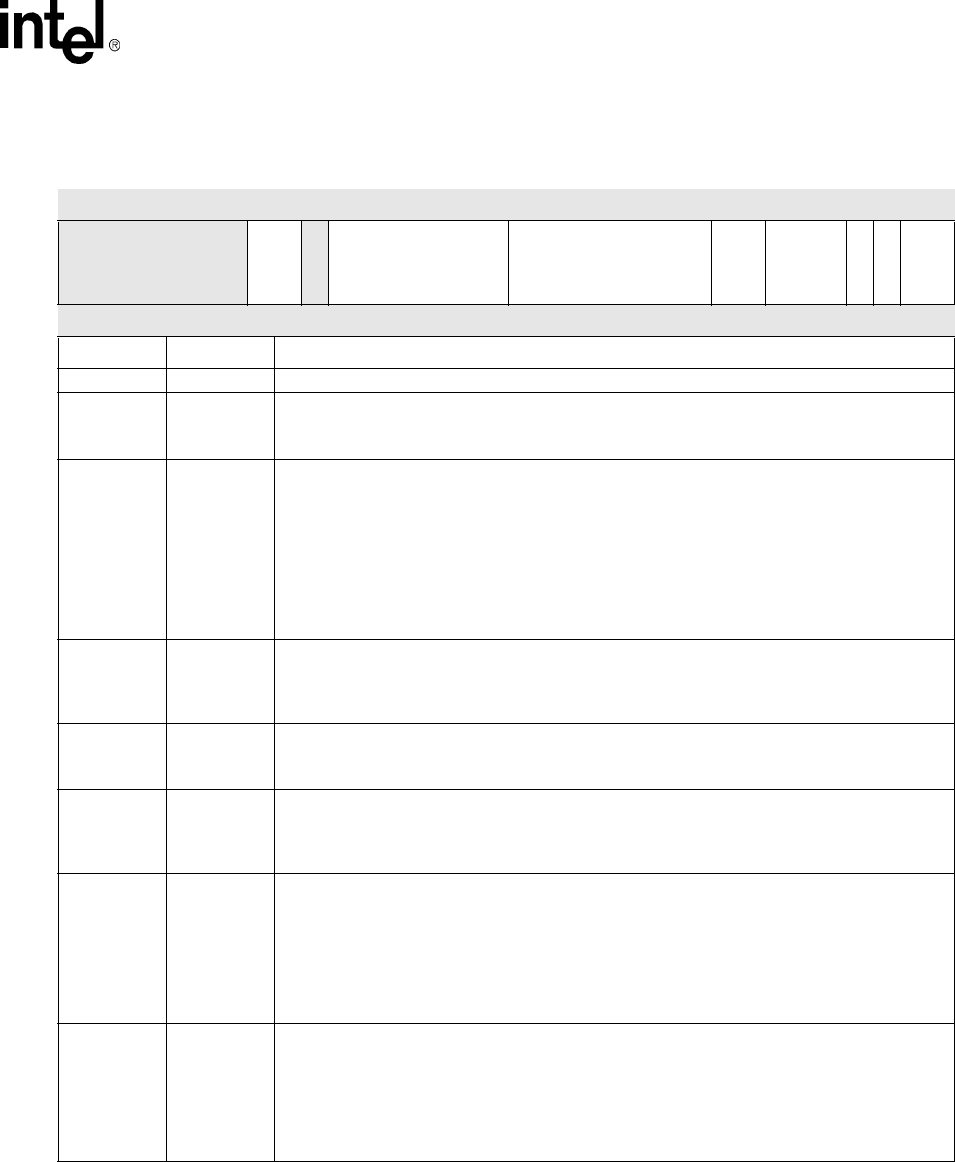
Intel® PXA255 Processor Developer’s Manual 16-23
Network SSP Serial Port
Table 16-5. SSPSP Bit Definitions (Sheet 1 of 2)
0x4140_002C SSPSP Network SSP Serial Port
Bit 31 30 29 28 27 26 25 24 23 22 21 20 19 18 17 16 15 14 13 12 11 10 9 8 7 6 5 4 3 2 1 0
reserved
DMYSTOP
reserved
SFRMWDTH SFRMDLY
DMYSTRT
STRTDLY
ETDS
SFRMP
SCMODE
Reset ? ? ? ? ? ? ? 0 0 ? 0 0 0 0 0 0 0 0 0 0 0 0 0 0 0 0 0 0 0 0 0 0
Bits Name Description
31:25 — reserved
24:23 DMYSTOP
DUMMY STOP
Determines the number of serial clock (SSPSCLK) cycles that SSPSCLK is active following the
last bit (bit 0) of transmitted (SSPTXD) or received data (SSPRXD).
22:16 SFRMWDTH
SERIAL FRAME WIDTH:
Determines the number of serial clock periods of the frame width (SSPSFRM active).
The programmed value must not be greater than:
(Start Delay)max + (Dummy start)max + (Data size)max + (Dummy Stop)max.
In slave mode (SSCR1[SFRMDIR] set), this field is ignored, however the incoming frame signal
must be asserted for at least 1 SSPSCLK duration.
In PSP mode, the incoming frame signal must be deasserted for at least 1 SSPSCLK after
assertion (before the next sample is transferred).
15:9 SFRMDLY
SERIAL FRAME DELAY:
Determines the number of half serial clock periods that SSPSFRM is delayed from the start of
the transfer. The programed value sets the number of half SSPSCLK cycles from the time TXD/
RXD starts being driven to the time SSPSFRM is asserted, from 0 to 74.
8:7 DMYSTRT
DUMMY START:
Determines the number of SSPSCLK cycles after STRTDLY that precede the transmitted
(SSPTXD) or received data (SSPRXD).
6:4 STRTDLY
THREE-BIT START DELAY FIELD:
Determines the number of SSPSCLK cycles that SSPSCLK remains in its Idle state between
data transfers. The start delay field must be programmed to 0 whenever SSPSCLK or
SSPSFRM is configured as an input (SSCR1[SCLKDIR] = 1 or SSCR1[SFRMDIR] = 1).
3ETDS
END OF TRANSFER DATA STATE:
Determines the state of SSPTXD at the end of a transfer. When cleared, the state of SSPTXD is
forced to 0 after the last bit (bit 0) of the frame is sent and remains 0 through the next idle period.
When set, the state of SSPTXD retains the value of the last bit sent (bit 0) through the next idle
period.
0 – Low
1 – Last Value <Bit 0>
2SFRMP
SERIAL FRAME POLARITY:
Determines the active state of the Serial Frame signal (SSPSFRM).
In Idle mode or when the SSP is disabled, SSPSFRM is in its inactive state. In slave mode
(SSCR1[SFRMDIR] set), this bit indicates the polarity of the incoming frame signal.
0 – SSPSFRM is active low.
1 – SSPSFRM is active high.
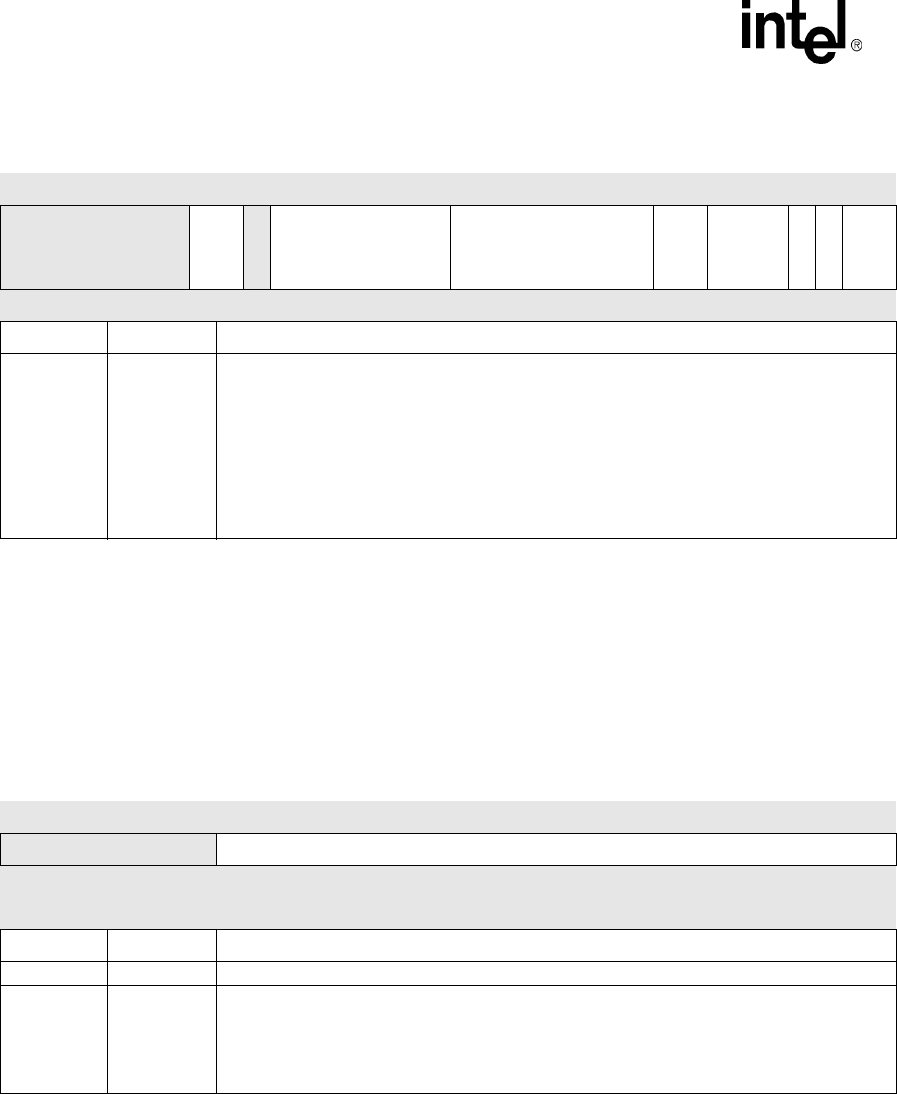
16-24 Intel® PXA255 Processor Developer’s Manual
Network SSP Serial Port
16.5.4 SSP Time Out Register (SSTO)
The SSTO register, shown in Table 16-6,specifies the time-out value used to signal a period of
inactivity within the receive FIFO.
This is a read/write registers. Ignore reads from reserved bits. Write zeros to reserved bits.
16.5.5 SSP Interrupt Test Register (SSITR)
SSITR, shown in Table 16-7 on page 16-25, contains bit fields used for testing purposes only.
Setting bits in this register causes the SSP controller to generate interrupts and DMA requests if
enabled. This is useful in testing the port’s functionality.
1:0 SCMODE
SERIAL BIT-RATE CLOCK MODE:
Selects one of four serial clock modes when the PSP is selected (SSCR0[FRF]=0b11).
Its operation is similar to how SSCR1[SPO] and SSCR1[SPH] together determine the idle state
of SSPSCLK and on which edges data is driven and sampled.
0b00 - Data Driven (Falling), Data Sampled (Rising), Idle State (Low)
0b01 - Data Driven (Rising), Data Sampled (Falling), Idle State (Low)
0b10 - Data Driven (Rising), Data Sampled (Falling), Idle State (High)
0b11- Data Driven (Falling), Data Sampled (Rising), Idle State (High)
Table 16-5. SSPSP Bit Definitions (Sheet 2 of 2)
0x4140_002C SSPSP Network SSP Serial Port
Bit 31 30 29 28 27 26 25 24 23 22 21 20 19 18 17 16 15 14 13 12 11 10 9 8 7 6 5 4 3 2 1 0
reserved
DMYSTOP
reserved
SFRMWDTH SFRMDLY
DMYSTRT
STRTDLY
ETDS
SFRMP
SCMODE
Reset ? ? ? ? ? ? ? 0 0 ? 0 0 0 0 0 0 0 0 0 0 0 0 0 0 0 0 0 0 0 0 0 0
Bits Name Description
Table 16-6. SSTO Bit Definitions
0X4140_0028 SSTO Network SSP Serial Port
Bit 31 30 29 28 27 26 25 24 23 22 21 20 19 18 17 16 15 14 13 12 11 10 9 8 7 6 5 4 3 2 1 0
reserved TIMEOUT
Reset ? ? ? ? ? ? ? ? 0 0 0 0 0 0 0 0 0 0 0 0 0 0 0 0 0 0 0 0 0 0 0 0
Bits Name Description
31:24 — reserved
23:0 TIMEOUT
TIMEOUT:
Value used to set the time-out interval. When the TIMEOUT value is cleared, no time-out occurs
and SSSR[TINT] is not set.
The time-out interval is given by the equation: Time-out Interval = (TIMEOUT) / Peripheral Clock
Frequency
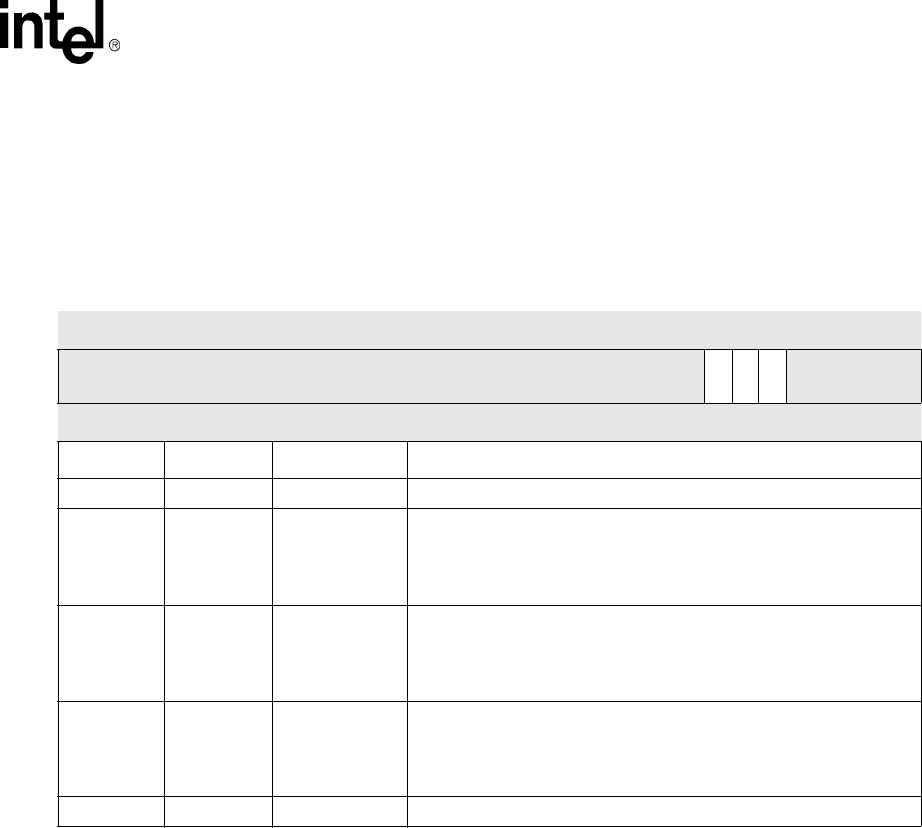
Intel® PXA255 Processor Developer’s Manual 16-25
Network SSP Serial Port
Setting any of these bits also causes the corresponding status bit(s) to be set in the SSP Status
Register (SSSR). The interrupt or service request caused by the setting of one of these bits remains
active until the bit is cleared.
This is a read/write register. Ignore reads from reserved bits. Write zeros to reserved bits.
16.5.6 SSP Status Register (SSSR)
SSSR, shown in Table 16-8 contains bit fields that signal overrun errors and the transmit and
receive FIFO service requests. Each of these hardware-detected events signals an interrupt request
to the interrupt controller. The status register also contains flags that indicate:
•When the SSP is actively transmitting data
•When the transmit FIFO is not full
•When the receive FIFO is not empty
One interrupt signal is sent to the interrupt controller for each SSP. These events can cause an
interrupt:
•Receiver time-out,
•Receive FIFO overrun,
•Receive FIFO request
•Transmit FIFO request.
Table 16-7. SSITR Bit Definitions
0x4140_000C SSITR Network SSP Serial Port
Bit 31 30 29 28 27 26 25 24 23 22 21 20 19 18 17 16 15 14 13 12 11 10 9 8 7 6 5 4 3 2 1 0
reserved
TROR
TRFS
TTFS
reserved
Reset ? ? ? ? ? ? ? ? ? ? ? ? ? ? ? ? ? ? ? ? ? ? ? ? 0 0 0 ? ? ? ? ?
Bits Access Name Description
31:8 — — reserved
7R/WTROR
TEST RECEIVE FIFO OVERRUN:
0 – No receive FIFO overrun service request is generated.
1 – Generates a non-maskable Interrupt to the CPU. No DMA request
is generated.
6 R/W TRFS
TEST RECEIVE FIFO SERVICE REQUEST:
0 – No receive FIFO service request is generated.
1 – Generates a non-maskable Interrupt to the CPU and a DMA
request for the receive FIFO.
5 R/W TTFS
TEST TRANSMIT FIFO SERVICE REQUEST:
0 – No transmit FIFO service request is generated.
1 – Generates a non-maskable Interrupt to the CPU and a DMA
request for the transmit FIFO.
4:0 — — reserved
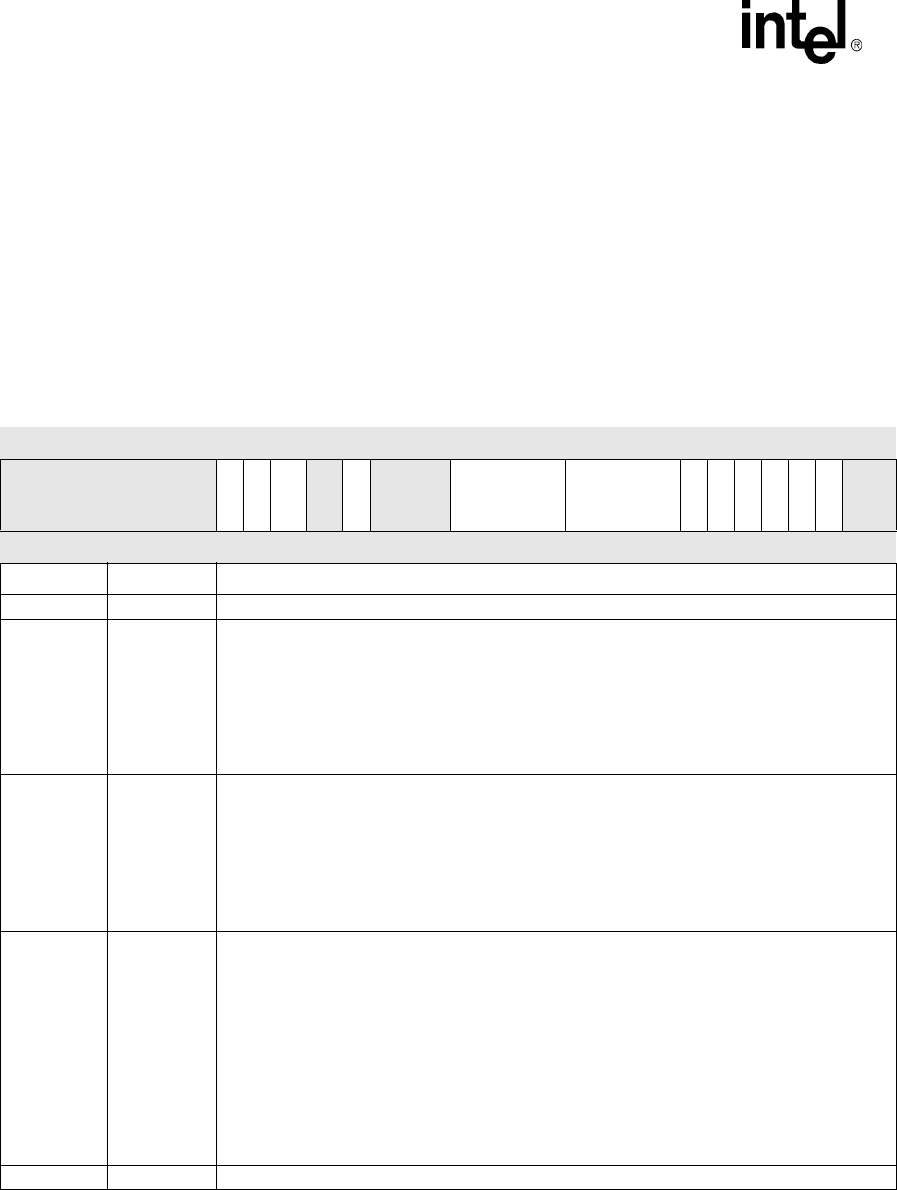
16-26 Intel® PXA255 Processor Developer’s Manual
Network SSP Serial Port
Bits that cause an interrupt signal the request as long as the bit is set. The interrupt clears when the
bits clear. Read and write bits are called status bits (status bits are referred to as sticky and once set
by hardware, they must be cleared by software); Read-only bits are called flags. Writing a 1 to a
status bit clears it; writing a 0 has no effect. Read-only flags are set and cleared by hardware; writes
have no effect. The reset state of read-write bits is zero and all bits return to their reset state when
SSCR0[SSE] is cleared. Additionally, some bits that cause interrupts have corresponding mask bits
in the control registers and are indicated in the section headings that follow.
Set the desired values for this register before enabling the SSP (via SSCR0[SSE]).
These are read/write registers. Ignore reads from reserved bits. Write zeros to reserved bits.
Table 16-8. SSSR Bit Definitions (Sheet 1 of 3)
0x4140_0008 SSSR Network SSP Serial Port
Bit 31 30 29 28 27 26 25 24 23 22 21 20 19 18 17 16 15 14 13 12 11 10 9 8 7 6 5 4 3 2 1 0
reserved
BCE
CSS
TUR
reserved
TINT
reserved
RFL
TFL
ROR
RFS
TFS
BSY
RNE
TNF
reserved
Reset ? ? ? ? ? ? ? ? 0 0 0 ? 0 ? ? ? 1 1 1 1 0 0 0 0 0 0 0 0 0 1 ? ?
Bits Name Description
31:24 — reserved
23 BCE
BIT COUNT ERROR:
Indicates that the SSP has detected the SSPSFRM signal asserted at an incorrect time. This bit
will cause an interrupt if SSCR1[BCE] is set. The SSP will ignore the current sample and the
next sample in order to re-synchronize with the master.
Write one to clear this bit.
0 – SSPSFRM has not been asserted out of synchronization.
1 – SSPSFRM has been asserted out of synchronization.
22 CSS
CLOCK SYNCHRONIZATION STATUS:
A read-only bit that indicates the SSP is busy synchronizing the control signals. This bit is only
valid when the SSP is a slave to frame.
Software must wait until this bit is a 0 before allowing an external device to assert the SSPSFRM
signal.
0 – The SSP is ready for slave operations.
1 – The SSP is busy synchronizing slave mode signals.
21 TUR
TRANSMIT FIFO UNDER RUN:
Indicates that the transmitter tried to send data from the transmit FIFO when the transmit FIFO
was empty. When set, an interrupt is generated to the CPU that cannot be locally masked by any
SSP register bit. Setting TUR does not generate any DMA service request. To clear TUR,
software sets it. TUR remains set until cleared by software writing a one to it which also reset its
Interrupt request. Writing a zero to this bit does not affect TUR.
TUR can be set only when the port is a slave to the FRAME signal (SSCR1[SFRMDIR] set) and
is not set if the port is in receive-without-transmit mode (SSCR1[RWOT] set).
Write one to clear this bit.
0 – Transmit FIFO has not experienced an under run
1 – Attempted read from the transmit FIFO when the FIFO was empty, request interrupt.
20 — reserved
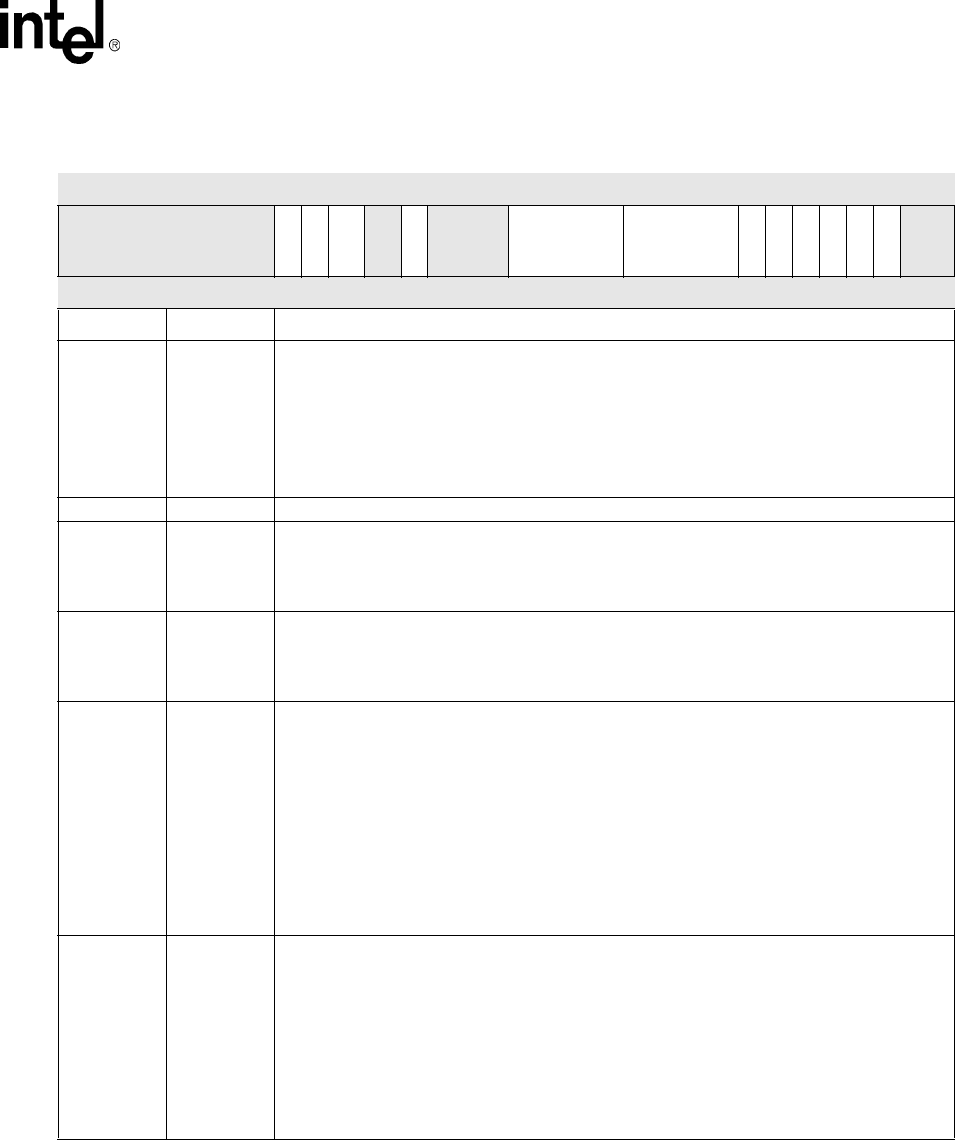
Intel® PXA255 Processor Developer’s Manual 16-27
Network SSP Serial Port
19 TINT
RECEIVER TIME-OUT INTERRUPT:
Indicates that the receive FIFO has been idle (no samples received) for the period of time
defined by the value programmed within SSTO. This interrupt can be masked by
SSCR1[TINTE].
Write one to clear this bit.
0 – No Receiver Time-out pending
1 – Receiver Time-out pending
18:16 — reserved
15:12 RFL
RECEIVE FIFO LEVEL:
The number of valid entries (minus 1) currently in the receive FIFO.
When the value of 0xF is read, the FIFO is either empty or full and programmers must refer to
RNE.
11:8 TFL
TRANSMIT FIFO LEVEL:
Number of valid entries (minus 1) currently in the transmit FIFO.
When the value of 0x0 is read, the FIFO is either empty or full and programmers must refer to
TNF.
7ROR
RECEIVE FIFO OVERRUN:
Indicates that the Receive logic attempted to place data into the receive FIFO after it had been
completely filled. When new data is received, ROR is asserted and the newly received data is
discarded. This process is repeated for all new data received until at least one empty FIFO entry
exists.
When set, an interrupt is generated to the CPU that cannot be locally masked by any SSP
register bit. The setting of ROR does not generate any DMA service request. Clearing this bit
resets its interrupt request.
Write one to clear this bit.
0 – Receive FIFO has not experienced an overrun
1 – Attempted data write to full receive FIFO, request Interrupt
6RFS
RECEIVE FIFO SERVICE REQUEST:
Indicates that the receive FIFO requires service to prevent an overrun. RFS is set when the
number of valid entries in the receive FIFO is equal to or greater than the receive FIFO trigger
threshold. It is cleared when it has fewer entries than the trigger threshold value. When RFS is
set, an Interrupt is generated when SSCR1[RIE] is set. Setting RFS signals a DMA service
request if SSCR1[RSRE] is set. After the CPU or DMA reads the FIFO such that it has fewer
entries than the value of SSCR1[RFT], RFS (and the service request or interrupt) is
automatically cleared. SSCR1[RSRE] and SSCR1[RIE] must not both be set.
0 – Receive FIFO level exceeds RFT trigger threshold or the SSP is disabled
1 – Receive FIFO level is at or above RFT trigger threshold, request Interrupt
Table 16-8. SSSR Bit Definitions (Sheet 2 of 3)
0x4140_0008 SSSR Network SSP Serial Port
Bit 31 30 29 28 27 26 25 24 23 22 21 20 19 18 17 16 15 14 13 12 11 10 9 8 7 6 5 4 3 2 1 0
reserved
BCE
CSS
TUR
reserved
TINT
reserved
RFL
TFL
ROR
RFS
TFS
BSY
RNE
TNF
reserved
Reset ? ? ? ? ? ? ? ? 0 0 0 ? 0 ? ? ? 1 1 1 1 0 0 0 0 0 0 0 0 0 1 ? ?
Bits Name Description
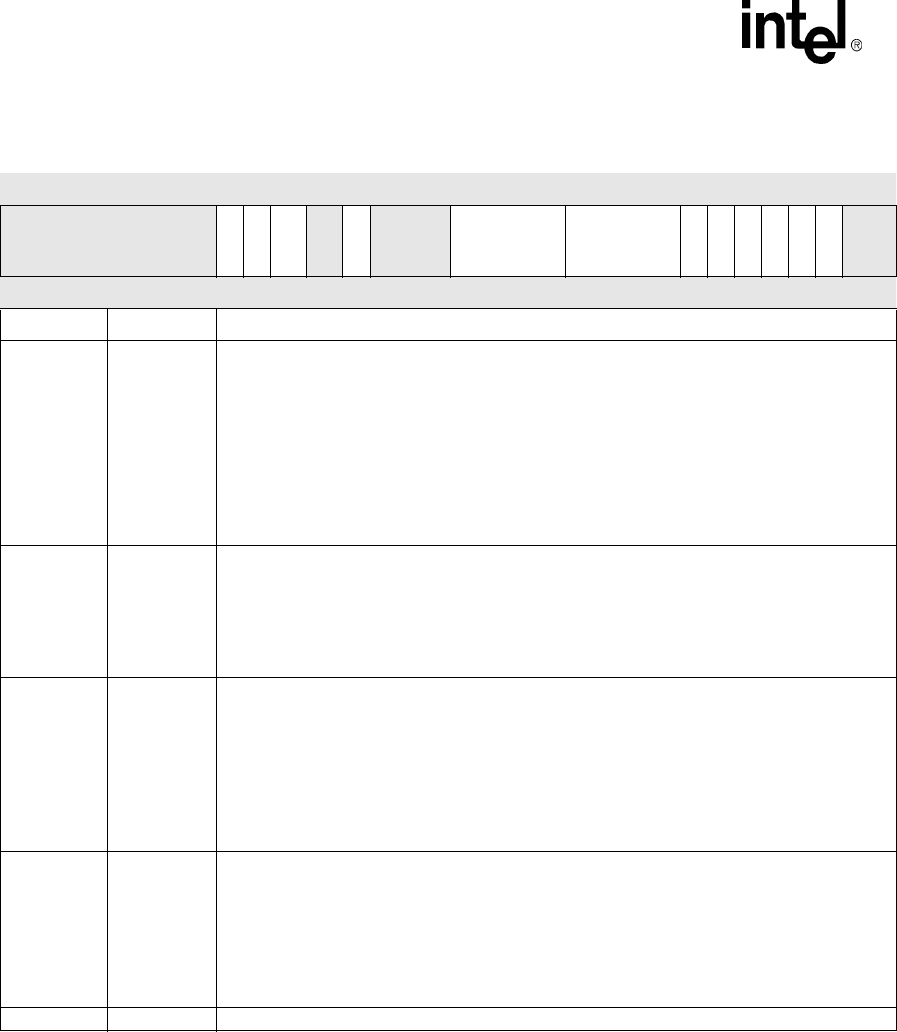
16-28 Intel® PXA255 Processor Developer’s Manual
Network SSP Serial Port
16.5.7 SSP Data Register (SSDR)
SSDR, shown in Table 16-9, is a single address location that read and write data transfers access.
SSDR represents two physical registers: the first is temporary storage for data on its way out
through the transmit FIFO. The other register is temporary storage for data coming in through the
receive FIFO.
5 TFS
TRANSMIT FIFO SERVICE REQUEST:
Indicates that the transmit FIFO requires service to prevent an underrun. TFS is set when the
number of valid entries in the transmit FIFO is equal to or lesser than the transmit FIFO trigger
threshold. It is cleared when it has fewer entries than the trigger threshold value. When TFS is
set, an Interrupt is generated when SSCR1[TIE] is set. Setting TFS signals a DMA service
request if SSCR1[TSRE] is set. After the CPU or DMA fills the FIFO such that it has at least as
many entries as the value of SSCR1[TFT], TFS (and the service request or interrupt) is
automatically cleared. SSCR1[TSRE] and SSCR1[TIE] must not both be set.
0 – Transmit FIFO level exceeds TFT trigger threshold or the SSP is disabled
1 – Transmit FIFO level is at or below TFT trigger threshold, request Interrupt
4 BSY
SSP BUSY:
Indicates that the port is actively transmitting or receiving data and is cleared when the port is
idle or disabled. This bit does not generate an Interrupt. Software must wait for the Tx Fifo to
empty first and then wait for the BSY bit to be cleared at the end of a data transfer.
0 – SSP is idle or disabled
1 – SSP currently transmitting or receiving a frame
3 RNE
RECEIVE FIFO NOT EMPTY:
Indicates that the receive FIFO contains one or more entries of valid data. It is cleared when it no
longer contains any valid data. This bit does not generate an Interrupt.
When using programmed I/O, this bit can be polled to remove remaining bytes of data from the
receive FIFO since CPU Interrupt requests are made only when the receive FIFO trigger
threshold has been met or exceeded.
0 – Receive FIFO is empty.
1 – Receive FIFO is not empty.
2TNF
TRANSMIT FIFO NOT FULL:
Indicates that the transmit FIFO contains one or more entries that do not contain valid data. TNF
is cleared when the FIFO is completely full. This bit does not generate an Interrupt.
When using programmed I/O, this bit can be polled to fill the transmit FIFO over its trigger
threshold.
0 – Transmit FIFO is full
1 – Transmit FIFO is not full
1:0 — reserved
Table 16-8. SSSR Bit Definitions (Sheet 3 of 3)
0x4140_0008 SSSR Network SSP Serial Port
Bit 31 30 29 28 27 26 25 24 23 22 21 20 19 18 17 16 15 14 13 12 11 10 9 8 7 6 5 4 3 2 1 0
reserved
BCE
CSS
TUR
reserved
TINT
reserved
RFL
TFL
ROR
RFS
TFS
BSY
RNE
TNF
reserved
Reset ? ? ? ? ? ? ? ? 0 0 0 ? 0 ? ? ? 1 1 1 1 0 0 0 0 0 0 0 0 0 1 ? ?
Bits Name Description
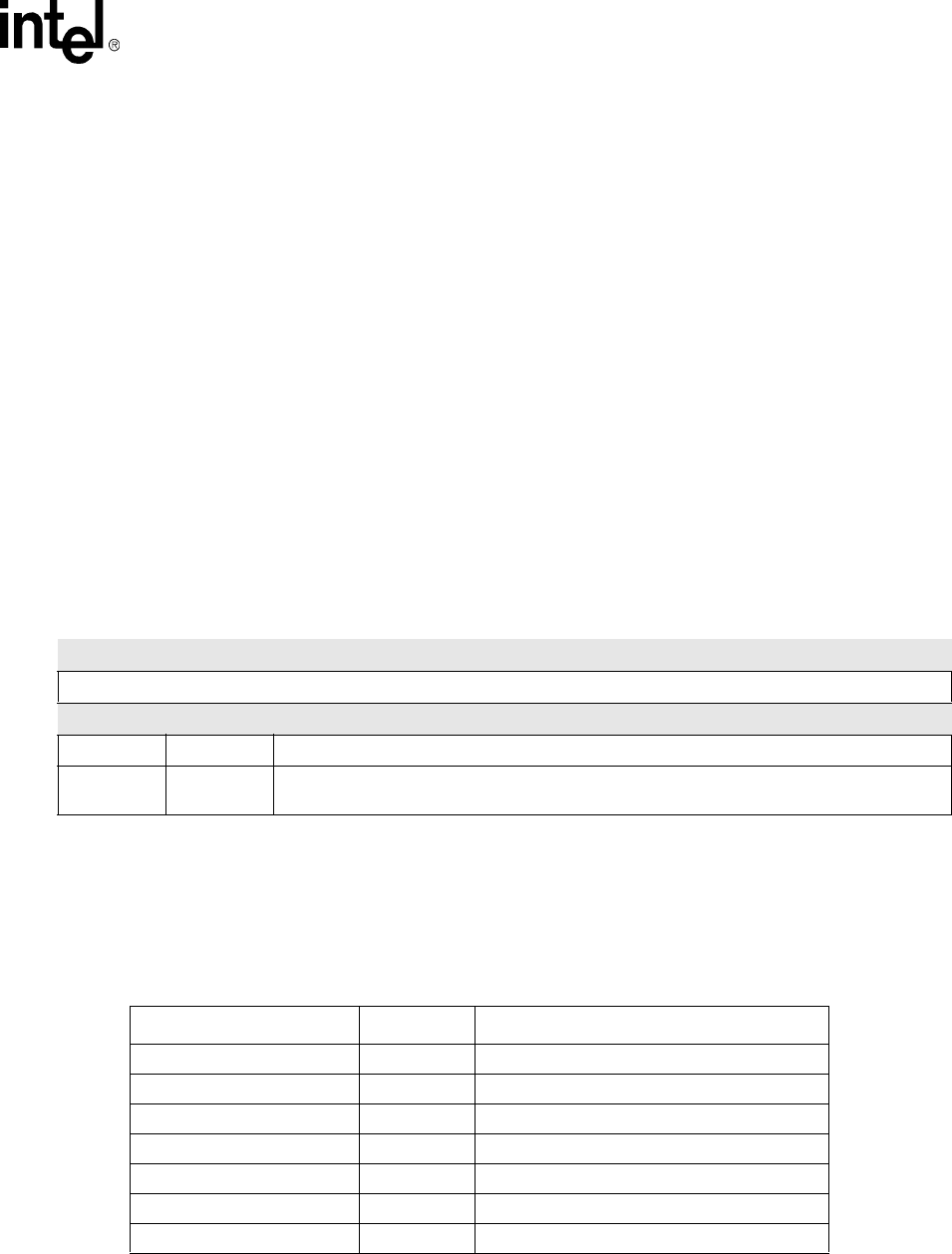
Intel® PXA255 Processor Developer’s Manual 16-29
Network SSP Serial Port
As the system accesses the register, FIFO control logic transfers data automatically between the
registers and FIFOs as fast as the system moves it. Unless attempting a write to a full transmit
FIFO, data in the FIFO shifts up or down to accommodate the new word(s). Status bits show users
whether the FIFO is full, above the programmable trigger threshold, below the programmable
trigger threshold or empty.
For transmit data transfers, the register can be written by the system processor anytime it falls
below its trigger threshold when using programmed I/O.
When a data size of less than 32-bits is selected, do not left-justify data written to the transmit
FIFO. Transmit logic left-justifies the data and ignores any unused bits. Received data of less than
32-bits is automatically right-justified in the receive FIFO.
When the SSP is programmed for the Microwire* protocol and the size of the Transmit data is eight
bits (SSCR1[MWDS] cleared), the most significant bits are ignored. Similarly, if the size for the
Transmit data is 16 bits (SSCR1[MWDS] set), the most significant 16 bits are ignored.
SSCR0[DSS] controls the Receive data size.
Both FIFOs are cleared when the port is reset, or by clearing SSCR0[SSE].
This is a read/write register. Ignore reads from reserved bits. Write zeros to reserved bits.
16.6 Network SSP Serial Port Register Summary
Table 16-10 shows the registers associated with the NSSP and their physical addresses.
Table 16-9. SSDR Bit Definitions
0x4140_0010 SSDR Network SSP Serial Port
Bit 31 30 29 28 27 26 25 24 23 22 21 20 19 18 17 16 15 14 13 12 11 10 9 8 7 6 5 4 3 2 1 0
DATA
Reset ? ? ? ? ? ? ? ? ? ? ? ? ? ? ? ? ? ? ? ? ? ? ? ? ? ? ? ? ? ? ? ?
Bits Name Description
31:0 DATA TRANSMIT/RECEIVE DATA:
Data word to be written to/read from Transmit/receive FIFO
Table 16-10. NSSP Register Address Map
Physical Address Name Description
0x4140_0000 NSSCR0 NSSP Control register 0
0x4140_0004 NSSCR1 NSSP Control register 1
0x4140_0008 NSSSR NSSP Status register
0x4140_000C NSSITR NSSP Interrupt Test register
0x4140_0010 NSSDR NSSP Data Write Register / Data Read register
0x4140_0028 NSSTO NSSP Time Out register
0x4140_002C NSSPSP NSSP Programmable Serial Protocol

16-30 Intel® PXA255 Processor Developer’s Manual
Network SSP Serial Port
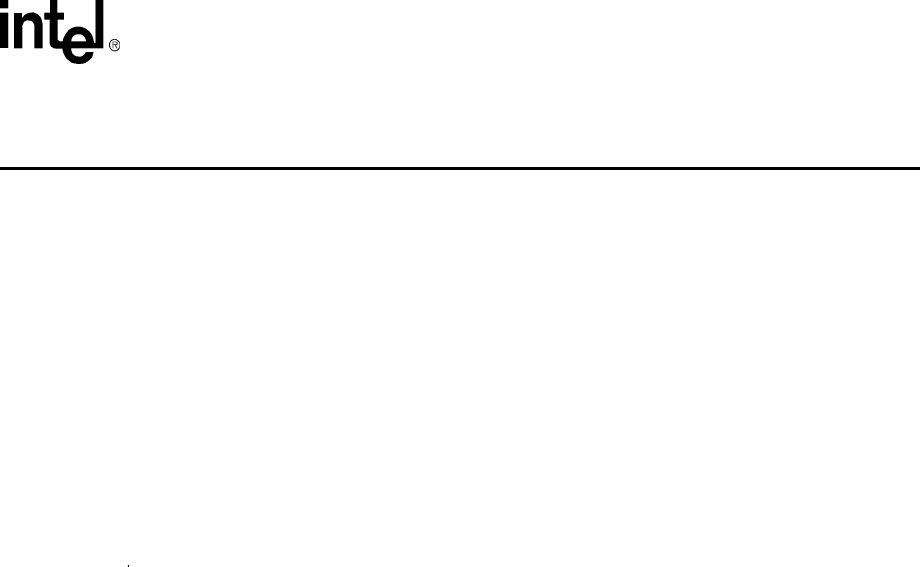
Intel® PXA255 Processor Developer’s Manual 17-1
Hardware UART 17
This chapter describes the signal definitions and operations of the PXA255 processor hardware
UART (HWUART) port.
The HWUART interface pins are available via either the PCMCIA general purpose I/O (GPIO)
pins or the BTUART pins. Refer to Section 4.1.2, “GPIO Alternate Functions” for more
information. When using the HWUART through the PCMCIA pins, they are driven at the same
voltage level as the memory interface. Because the PCMCIA signal nPWE is used for variable-
latency input / output (VLIO), VLIO cannot be used while the HWUART interface is using the
PCMCIA pins.
The HWUART is configured differently than the other UARTs. The HWUART supports full
hardware flow control.
17.1 Overview
The HWUART contains a UART and a slow infrared transmit encoder and receive decoder that
conforms to the IrDA Serial Infrared (SIR) Physical Layer Link Specification.
The UART performs serial-to-parallel conversion on data characters received from a peripheral
device or a modem and parallel-to-serial conversion on data characters received from the
processor. The processor can read the UART’s complete status during functional operation. Status
information includes the type and condition of transfer operations and error conditions (parity,
overrun, framing, or break interrupt) associated with the UART.
The HWUART operates in FIFO or non-FIFO mode. In FIFO mode, a 64-byte transmit FIFO holds
data from the processor until it is transmitted on the serial link and a 64-byte receive FIFO buffers
data from the serial link until it is read by the processor. In non-FIFO mode, the transmit and
receive FIFOs are bypassed.
The HWUART can also use direct memory access (DMA) to transfer data to and from the
HWUART.
17.2 Features
Software can program interrupts to meet its requirements. This minimizes the number of
computations required to handle the communications link. The UART operates in an environment
that is controlled by software and can be polled or is interrupt driven. The HWUART has these
features:
•Functionally compatible with the 16550A and 16750 UART specifications. The UART
supports not only the 16550A and 16750 industry standards but these additional functions as
well:
— DMA requests for transmit and receive data services
— Slow infrared asynchronous interface

17-2 Intel® PXA255 Processor Developer’s Manual
Hardware UART
— Non-Return-to-Zero (NRZ) encoding/decoding function
— 64 byte transmit/receive FIFO buffers
— Programmable receive FIFO trigger threshold
— Auto baud-rate detection
— Auto flow
•Maximum baud rate of 921,600 bps.
•Ability to add or delete standard asynchronous communications bits (start, stop, and parity) in
the serial data
•Independently controlled transmit, receive, line status, and data set interrupts
•Programmable baud rate generator that allows the internal clock to be divided by 1 to 216–1 to
generate an internal 16X clock. This clock can be used to drive the internal transmitter and
receiver logic.
•Modem control functions – clear to send (nCTS) and request to send (nRTS)
•Autoflow capability controls data I/O without generating interrupts:
— nRTS (output) controlled by UART receiver FIFO
— nCTS (input) from modem controls UART transmitter
•Fully programmable serial-interface:
— 5-, 6-, 7-, or 8-bit characters
— Even, odd, and no parity detection
— 1, 1.5, or 2 stop bit generation
— Baud rate generation up to 921 Kbps
— False start bit detection.
•64-byte transmit FIFO
•64-byte receive FIFO
•Complete status reporting capability
•Ability to generate and detect line breaks
•Internal diagnostic capabilities that include:
— Loopback controls for communications link fault isolation
— Break, parity, and framing error simulation
•Fully prioritized interrupt system controls
•Separate DMA requests for transmit and receive data services
•Slow infrared asynchronous interface that conforms to the Infrared Data Association (IrDA)
standard
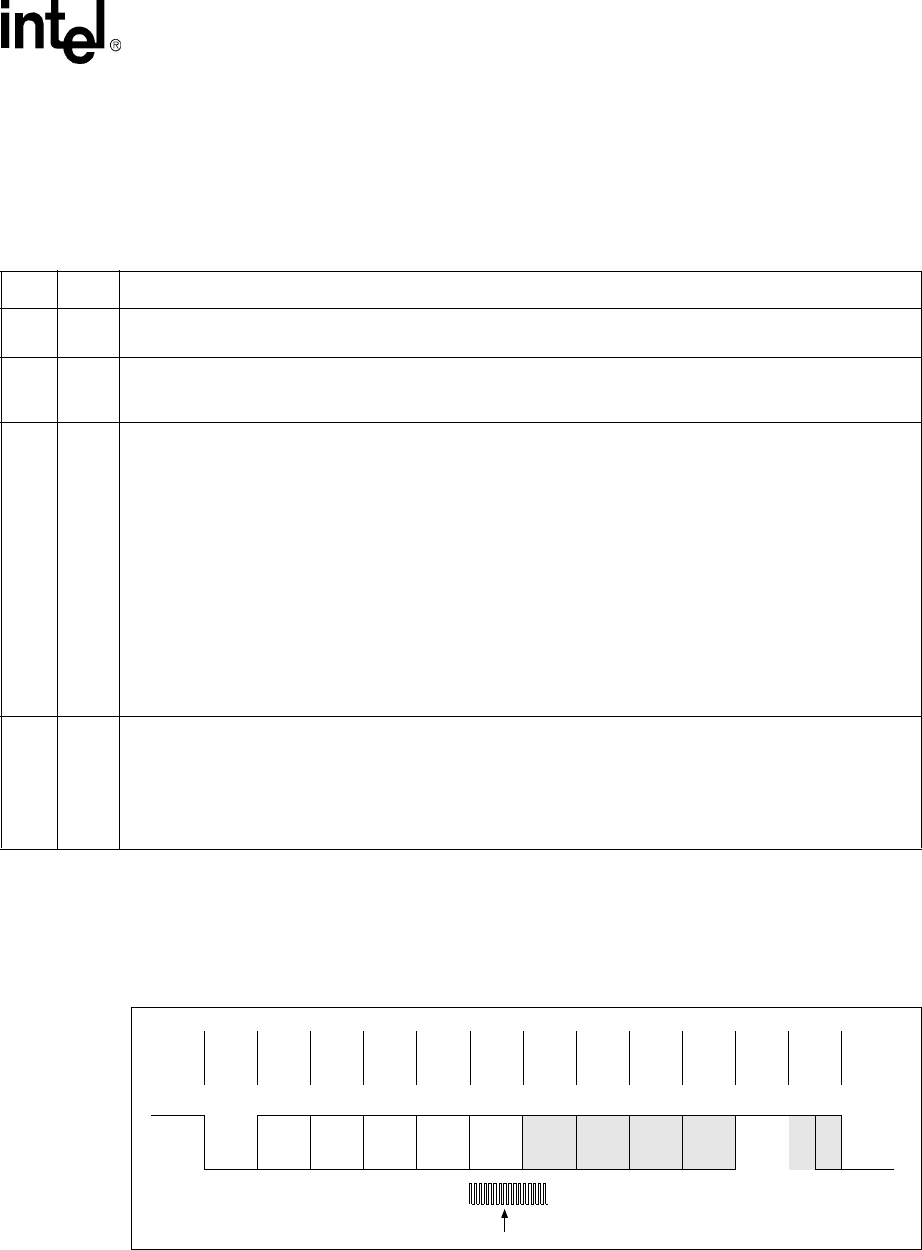
Intel® PXA255 Processor Developer’s Manual 17-3
Hardware UART
17.3 Signal Descriptions
Table 17-1 lists and describes each external signal that is connected to the UART module. The pins
are connected to the PXA255 processor through GPIOs.
17.4 Operation
The format of a UART data frame is shown in Figure 17-1.
Table 17-1. UART Signal Descriptions
Name Type Description
RXD Input SERIAL INPUT – Serial data input to the receive shift register. In infrared mode, it is connected to the infrared
receiver input.
TXD Output
SERIAL OUTPUT – Serial data output to the communications link-peripheral, modem, or data set. The TXD
signal is set to the logic 1 state upon a Reset operation. It is connected to the output of the infrared transmitter in
infrared mode.
nCTS Input
CLEAR TO SEND – When low, indicates that the modem or data set is ready to exchange data.
Non-Autoflow Mode: When not in autoflow mode, bit 4 (CTS) of the Modem Status register (MSR) indicates the
state of nCTS. Bit 4 is the complement of the nCTS signal. Bit 0 (DCTS) of the Modem Status register indicates
whether the nCTS input has changed state since the previous reading of the Modem Status register. When the
CTS bit of the MSR changes state and the modem status interrupt is enabled, an interrupt is generated. nCTS
has no effect on the transmitter. The user can program the UART to interrupt the processor when DCTS changes
state. The programmer can then stall the outgoing data stream by starving the transmit FIFO or disabling the
UART with the Interrupt Enable register (IER).
NOTE: If UART transmission is stalled by disabling the UART, the user will not receive an MSR interrupt when
nCTS reasserts. This is because disabling the UART also disables interrupts. To get around this, either
use Auto CTS in Autoflow Mode, or program the nCTS GPIO pin to interrupt.
Autoflow Mode: In autoflow mode, the UART transmit circuity checks the state of nCTS before transmitting each
byte. If nCTS is high, no data is transmitted.
nRTS Output
REQUEST TO SEND – When low, signals the modem or the data set that the UART is ready to exchange data.
Non-Autoflow Mode: The nRTS output signal can be asserted by setting bit 1 (RTS) of the Modem Control
register to 1. The RTS bit is the complement of the nRTS signal.
Autoflow Mode: nRTS is automatically asserted by the autoflow circuitry when the receive buffer exceeds its
programmed trigger threshold. It is deasserted when enough bytes are removed from the buffer to lower the data
level back to the trigger threshold.
Figure 17-1. Example UART Data Frame
Start
Bit
Data
<0>
Data
<1>
Data
<2>
Data
<3>
Data
<4>
Data
<5>
Data
<6>
Data
<7>
Parity
Bit
Stop
Bit 1
Stop
Bit 2
TXD or RXD pin
LSB MSB
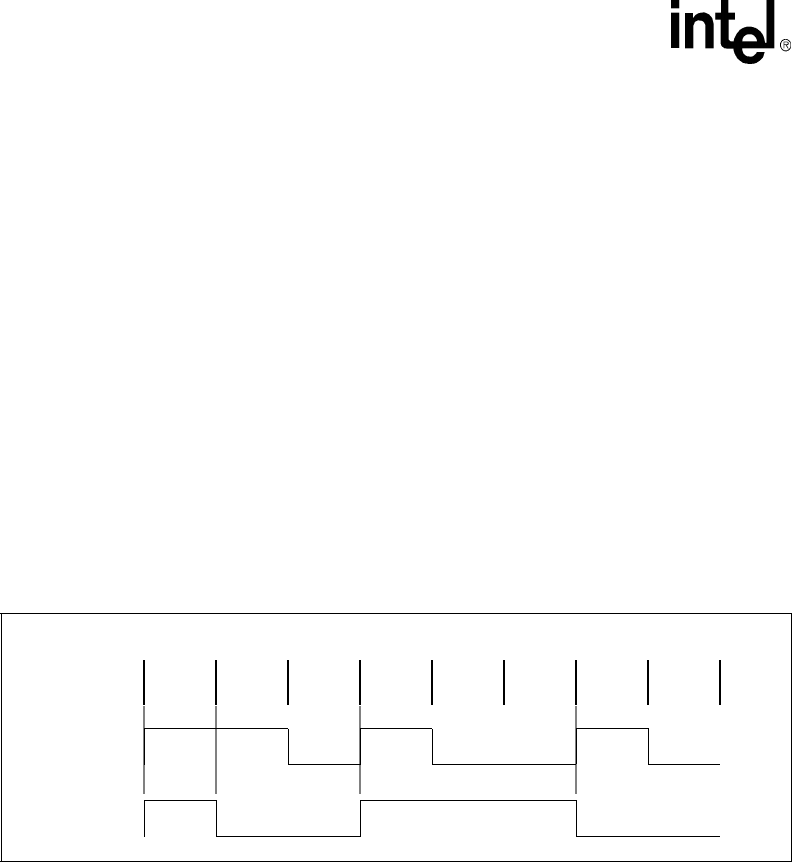
17-4 Intel® PXA255 Processor Developer’s Manual
Hardware UART
Receive data sample counter frequency is 16 times the value of the bit frequency. The 16X clock is
created by the baud rate generator. Each bit is sampled three times in the middle. Shaded bits in
Figure 17-1 are optional and can be programmed by software.
Each data frame is between seven and 12 bits long, depending on the size of the data programmed,
whether parity is enabled, and the number of stop bits. A data frame begins by transmitting a start
bit that is represented by a high to low transition. The start bit is followed by data that is five to
eight bits wide and begins with the least significant bit (LSB). The data bits are followed by an
optional parity bit. The parity bit is set if even parity is enabled and the data byte has an odd
number of ones or if odd parity is enabled and the data byte has an even number of ones. The data
frame ends with one, one and a half, or two stop bits, as programmed by software. The stop bits are
represented by one, one and a half, or two successive bit periods of a logic one.
The UART has two FIFOs: one transmit and one receive. The transmit FIFO is 64 bytes deep and
eight bits wide. The receive FIFO is 64 bytes deep and 11 bits wide. Three bits are used for tracking
errors.
The UART can use NRZ coding to represent individual bit values. NRZ coding is enabled when
Interrupt Enable register (IER) bit 5 (IER[5]) is set to high. A one is represented by a line transition
and a zero is represented by no line transition. Figure 17-2 shows the data byte 0b 0100 1011 in
NRZ coding. The LSB is transmitted first.
17.4.1 Reset
The UART is disabled on reset. To enable the UART, use software to program the GPIO registers
then set IER[UUE]. When the UART is enabled, the receiver waits for a frame start bit and the
transmitter sends data if it is available in the Transmit Holding register. Transmit data can be
written to the Transmit Holding register before the UART is enabled. In FIFO mode, data is
transmitted from the FIFO to the Transmit Holding register before it goes to the pin.
When the UART unit is disabled, the transmitter or receiver finishes the current byte and stops
transmitting or receiving data. When the UART is enabled, data in the FIFO is not cleared and
transmission resumes.
17.4.2 FIFO Operation
The UART has a transmit FIFO and a receive FIFO each holding 64 characters of data. There are
three separate methods for moving data into and out of the FIFOs: interrupts, polling, and DMA.
Figure 17-2. Example NRZ Bit Encoding – (0b0100 1011
Digital
Data
NRZ
Data
Bit
Value 11010010
LSB MSB

Intel® PXA255 Processor Developer’s Manual 17-5
Hardware UART
17.4.2.1 FIFO Interrupt Mode Operation
17.4.2.1.1 Receive Interrupt
For a receive interrupt to occur, the receive FIFO and receive interrupts must be enabled. The
Interrupt Identification register (IIR) bits 1 and 2 (IIR[IID]) change to show that receive data is
available when the FIFO reaches its trigger threshold. IIR[IID] changes to show the next waiting
interrupt when the FIFO drops below the trigger threshold. A change in IIR[IID] triggers an
interrupt to the core. Software reads IIR[IID] to determine the cause of the interrupt.
The receiver line status interrupt (IIR = 0xC6) has the highest priority and the received data
available interrupt (IIR = 0xC4) is lower. The line status interrupt occurs only when the character at
the front of the FIFO has errors.
The data ready bit (DR in the Line Status register) is set when a character is transferred from the
shift register to the receive FIFO. The DR bit is cleared when the FIFO is empty.
17.4.2.1.2 Character Timeout Interrupt
A character timeout interrupt occurs when the receive FIFO and receive timeout interrupt are
enabled and these conditions exist:
•At least one character is in the FIFO.
•The most recently received character was received more than four continuous character times
ago. If two stop bits are programmed, the second is included in this interval.
•The most recent FIFO read was performed more than four continuous character times ago.
After the processor reads one character from the receive FIFO or a new start bit is received, the
timeout interrupt is cleared and the timeout is reset. If a timeout interrupt has not occurred, the
timeout is reset when a new character is received or the processor reads the receive FIFO.
17.4.2.1.3 Transmit Interrupt
Transmit interrupts can only occur when the transmit FIFO and transmit interrupt are enabled. The
transmit data request interrupt occurs when the transmit FIFO is at least half empty. The interrupt is
cleared when the Transmit Holding register (THR) is written or the IIR is read.
17.4.2.2 FIFO Polled Mode Operation
When the FIFOs are enabled, clearing both IER[DMAE] and IER[4:0] places the serial port in
FIFO polled operating mode. The receiver and the transmitter are controlled separately. Either one
or both can be in polled mode. In polled mode, software checks receiver and transmitter status via
the Line Status register (LSR). The processor polls the following bits for receive and transmit data
service:
•Receive Data Service – The processor checks the data ready (LSR[DR]) bit which is set when
one or more bytes remain in the receive FIFO or Receive Buffer register (RBR).
•Transmit Data Service – The processor checks the transmit data request (LSR[TDRQ]) bit
which is set when transmitter needs data.
The processor can also check the transmitter empty (LSR[TEMT]) bit, which is set when the
transmit FIFO and Transmit Holding register are empty.

17-6 Intel® PXA255 Processor Developer’s Manual
Hardware UART
17.4.2.3 FIFO DMA Mode Operation
The UART has two DMA requests: one for transmit data service, and one for receive data service.
DMA requests are generated in FIFO mode only. The requests are activated by setting
IER[DMAE].
•Data Transmit Data Service – When IER[DMAE] is set, if the transmit FIFO is less than half
full, the transmit-DMA request is generated. The DMA controller then writes data to the FIFO.
For each DMA request, the DMA controller can send 8, 16, or 32 bytes of data to the FIFO.
The actual number of bytes to be transmitted is programmed in the DMA controller.
•Data Receive Data Service – When IER[DMAE] is set, the receive-DMA request is
generated when the receive FIFO reaches its trigger threshold with no errors in its entries. The
DMA controller then reads data from the FIFO. For each DMA request, the DMA controller
can read 8, 16, or 32 bytes of data from the FIFO. The actual number of bytes to be read is
programmed in the DMA controller along with the bus width.
17.4.2.4 DMA Receive Programming Errors
If the DMA channel stops prematurely, because it encounters the end of a descriptor chain or other
error, the processor must be notified, since the DMA controller can no longer service the UARTs
FIFOs. If this occurs, the processor must correct the situation by programming another descriptor
or by servicing the FIFOs via interrupt or polling modes as previously described. The DMA must
set DCSR[StopIrqEn] to generate an interrupt if a stopped channel occurs.
17.4.2.5 DMA Error Handling
An error interrupt is used when DMA requests are enabled. The interrupt is generated when LSR
bit 7 is set to 1. This happens when a receive DMA request is not generated and the receive FIFO
has an error. The error interrupt tells the processor to handle the data in the receive FIFO through
programmed I/O. The error interrupt is enabled when DMA requests are enabled and cannot be
masked. Receiver line status interrupts occur when the error is at the front of the FIFO.
Note: When DMA requests are enabled and an interrupt occurs, software must first read the LSR to
verify an error interrupt exists, then check the IIR for the source of the interrupt. If an interrupt
occurs and LSR[FIFOE] is clear, software must read the ISR to determine the error condition.
When the last error byte is read from the FIFO, DMA requests are automatically enabled. Software
is not required to check for the error interrupt if DMA requests are disabled. Error interrupts only
occur when DMA requests are enabled.
If an error occurs while in DMA mode:
•receive-DMA requests are disabled
•error interrupt IIR[IID] is generated
The processor must now read the error bytes through programmed I/O. When all errors have been
removed from the FIFO, the receive DMA requests are once again enabled automatically by the
UART.
If an error occurs when the receive FIFO trigger threshold has been reached, such that a receive
DMA request is set, users need to wait for the DMA to finish the transfer before reading out the
error bytes through programmed I/O. If not, FIFO underflow could occur.

Intel® PXA255 Processor Developer’s Manual 17-7
Hardware UART
Note: Ensure that the DMA controller has completed the previous receive DMA requests before the error
interrupt handler begins to clear the errors from the FIFO. If not, FIFO underflow could occur.
17.4.2.6 Removing Trailing Bytes In DMA Mode
When the number of entries in the receive FIFO is less than its trigger threshold, and no additional
data is received, the remaining bytes are called trailing bytes. The remaining bytes must then be
removed via the processor as described in Section 17.4.2.1.
17.4.3 Autoflow Control
Autoflow control uses the clear to send (nCTS) and request to send (nRTS) signals to automatically
control the flow of data between the UART and external modem. When autoflow is enabled, the
remote device is not allowed to send data unless the UART asserts nRTS low. If the UART
deasserts nRTS while the remote device is sending data, the remote device is allowed to send one
additional byte after nRTS is deasserted. An overflow could occur if the remote device violates this
rule. Likewise, the UART is not allowed to transmit data unless the remote device asserts nCTS
low. This feature increases system efficiency and eliminates the possibility of a receive FIFO
overflow error due to long interrupt latency.
Autoflow mode can be used in two ways: full autoflow, automating both nCTS and nRTS; and half
autoflow, automating only nCTS. Full autoflow is enabled by setting MCR[AFE] and MCR[RTS]
to 1. Auto-nCTS-only mode is enabled by setting MCR[AFE] and clearing MCR[RTS].
When in full autoflow mode, nRTS is asserted when the UART FIFO is ready to receive data from
the remote transmitter. This occurs when the amount of data in the receive FIFO is below the
programmable trigger threshold value. When the amount of data in the receive FIFO reaches the
programmable trigger threshold, nRTS is deasserted. It is asserted once again when enough bytes
are removed from the FIFO to lower the data level below the trigger threshold.
When in full or half-autoflow mode, nCTS is asserted by the remote receiver when the receiver is
ready to receive data from the UART. The UART checks nCTS before sending the next byte of data
and will not transmit the byte until nCTS is low. If nCTS goes high while the transfer of a byte is in
progress, the transmitter sends the byte.
Note: Autoflow mode can be used only in conjunction with FIFO mode.
17.4.4 Auto-Baud-Rate Detection
The HWUART supports auto-baud-rate detection. When enabled, the UART counts the number of
14.7456 MHz clock cycles within the start-bit pulse. This number is then written into the Auto-
Baud-Count register (ACR, see Table 17-13) and is used to calculate the baud rate. When the ACR
is written, a auto-baud-lock interrupt is generated (if enabled), and the UART automatically
programs the Divisor Latch registers (Section 17.5.3) with the appropriate baud rate. If preferred,
the processor can read the ACR and use this information to program the Divisor-Latch registers
with a baud rate calculated by the processor. After the baud rate has been programmed, it is the
responsibility of the processor to verify that the predetermined characters (usually AT or at) are
being received correctly. For the autobaud rate detection circuit to work correctly, the first data bit
transmitted after the start bit must be a logic '1'. If a logic '0' is transmitted, the auto-baud circuit
counts the zero as part of the start bit, resulting in an incorrect baud rate being programmed into the
Divisor Latch Register Low (DLL) and Divisor Latch Register High (DLH) registers.

17-8 Intel® PXA255 Processor Developer’s Manual
Hardware UART
If the UART is to program the Divisor Latch registers, you can choose one of two methods for
auto-baud calculation: table-based and formula-based. Set Auto-Baud Control register (ABR), bit 3
(ABR[ABT]) to select which method you want to use (refer to Section 17.5.8). When the formula
method is used, any baud rate defined by the parameters in Section 17.5.3 can be programmed by
the UART. The formula method works well for higher baud rates, but could possibly fail below
28.8 kbps if the remote transmitter’s actual baud rate differs by more than one percent of its target.
The table method is more immune to such errors as the table rejects uncommon baud rates and
rounds to the common ones. The table method allows any baud rate defined by the formula in
Section 17.5.3 above 28.8 kbps. Below 28.8 kbps the only baud rates which can be programmed by
the UART are 19200, 14400, 9600, 4800, 1200, and 300 baud.
When the baud rate is detected, the auto-baud circuitry disables itself by clearing ABR, bit 0
(ABR[ABE]). If users want to re-enable auto-baud detection, ABR[ABE] must be set.
Note: Auto-baud rate detection is not supported with IrDA (slow infrared) mode.
See Section 17.5.8 for more information on auto-baud.
17.4.5 Slow Infrared Asynchronous Interface
The Slow Infrared (SIR) interface supports two-way wireless communication that uses infrared
transmission. The SIR provides a transmit encoder and receive decoder to support a physical link
that conforms to the Infrared Data Association, Serial Infrared Physical Layer Link Specification,
October 17, 1995, Version 1.1.
The SIR interface does not contain the actual IR LED driver or the receiver amplifier. The I/O pins
attached to the SIR only have digital CMOS level signals. The SIR supports two-way
communication, but full duplex communication is not possible because reflections from the
transmit LED enter the receiver. The SIR interface supports frequencies up to 115.2 Kbps. Because
the input clock is 14.7456 MHz, the baud divisor must be eight or more.
17.4.5.1 Operation
The SIR modulation technique works with 5-, 6-, 7-, or 8-bit characters with an optional parity bit.
The data is preceded by a zero value start bit and ends with one or more stop bits. The encoding
scheme is to set a pulse 3/16 of a bit wide in the middle of every zero bit and send no pulses for bits
that are ones. The pulse for each zero bit must occur, even for consecutive bits with no edge
between them.
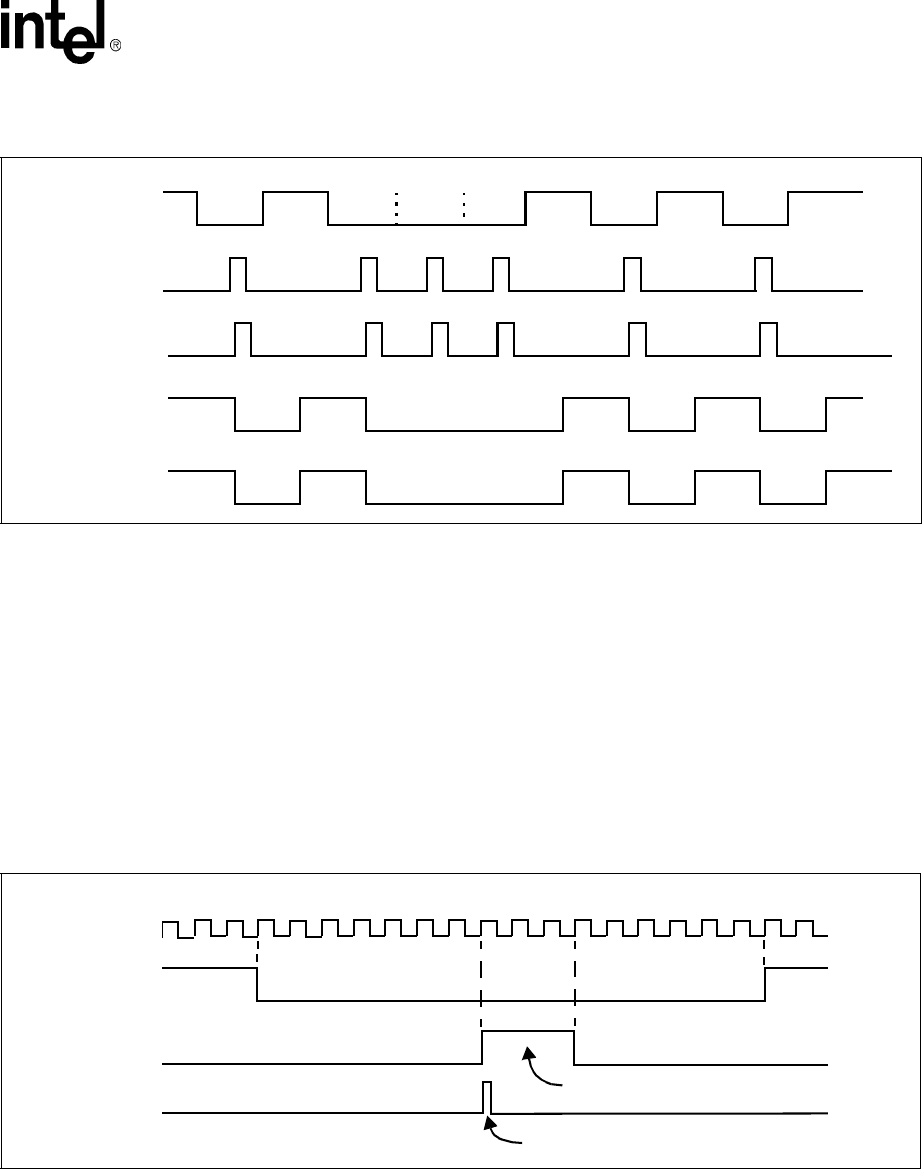
Intel® PXA255 Processor Developer’s Manual 17-9
Hardware UART
The top line in Figure 17-3 shows an asynchronous transmission as it is sent from the UART. The
second line shows the pulses generated by the IR encoder at the TXD pin. A pulse is generated in
the middle of the START bit and any data bit that is a zero. The third line shows the values received
at the RXD input pin. The fourth line shows the receive decoder’s output. The receive decoder
drives the receiver data line low when it detects a pulse. The bottom line shows how the UART’s
receiver interprets the decoder’s action. This last line is the same as the first, but it is shifted half a
bit period.
When XMODE is cleared, each zero bit has a pulse width of 3/16 of a bit time. When XMODE is
set, a pulse of 1.6 µs is generated in the middle of each zero bit. The shorter infrared pulse
generated when XMODE is set reduces the LED’s power consumption. At 2400 bps, the LED is
normally on for 78 µs for each zero bit that is transmitted. When XMODE is set, the LED is on
only 1.6 µs (as show in Figure 17-4).
To prevent transmitter LED reflection feed back to the receiver, disable the IR receiver decoder
when the IR transmit encoder transmits data and disables the IR transmit encoder when the IR
receiver decoder receives data. The RCVEIR and XMITIR bits in the Infrared Selection Register
(ISR) must not be set at the same time (refer to Section 17.5.15).
Figure 17-3. IR Transmit and Receive Example
START
BIT STOP
BIT
10 001 010
START
BIT 10 001 010
TRANSMIT
IR ENCODER OUTPUT
IR DECODER OUTPUT
UART
UART RECEIVE
(TXD PIN VALUE)
SHIFT VALUE
RXD PIN VALUE
SHIFT VALUE
STOP
BIT
Figure 17-4. XMODE Example.
1711 16
1.6
µ
s
3 16X BAUD Clock periods
IR_TXD Pin value
XMODE = 1
IR_TXD Pin value
XMODE = 0
Transmit Start bit
followed by 1
16X Baud Clock
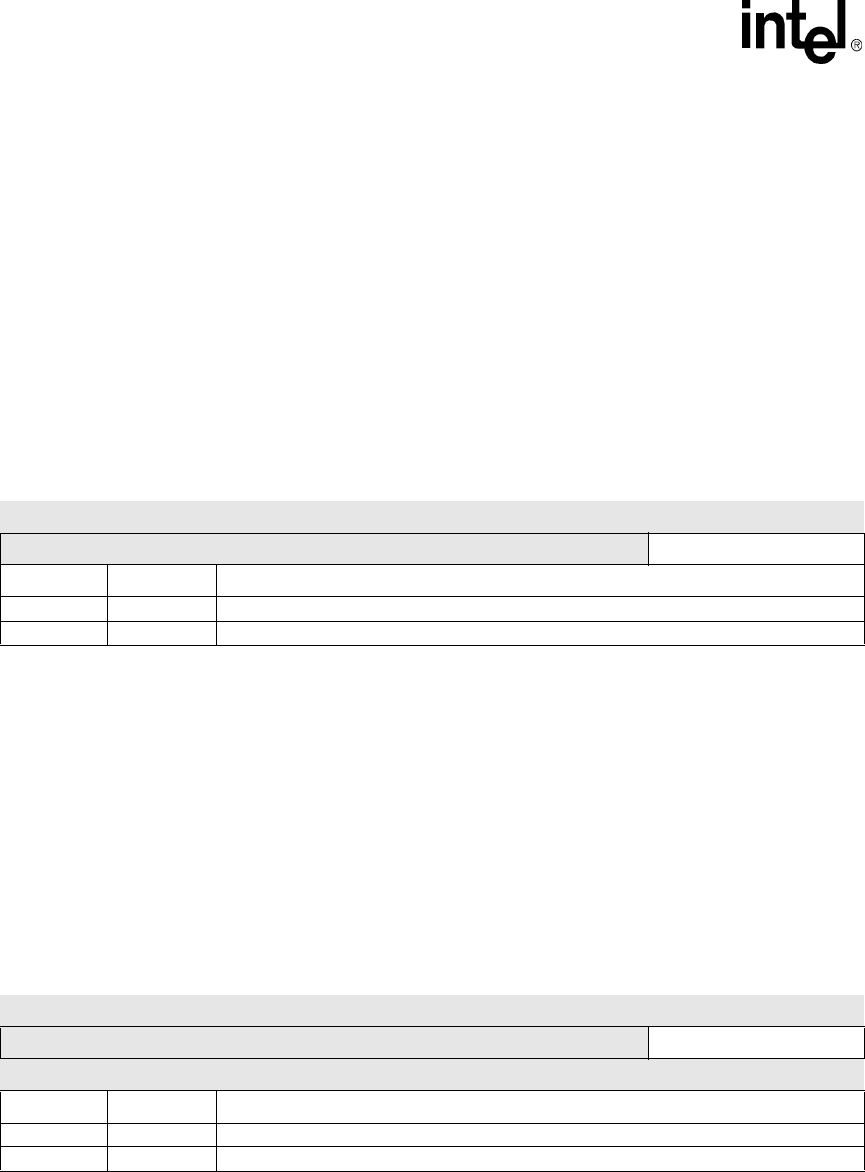
17-10 Intel® PXA255 Processor Developer’s Manual
Hardware UART
17.5 Register Descriptions
17.5.1 Receive Buffer Register (RBR)
In non-FIFO mode, the RBR, shown in Table 17-2 , holds the character(s) received by the UART’s
Receive Shift Register. If the RBR is configured to use fewer than eight bits, the bits are right-
justified and the most significant bits (MSB) are zeroed. Reading the register empties the register
and clears LSR[DR] (refer to Section 17.5.11, “Line Status Register (LSR)” on page 17-19).
In FIFO mode, the RBR latches the value of the data byte at the front of the FIFO (see Table 17-2).
This is a write-only register. Write zeros to reserve bits.
17.5.2 Transmit Holding Register (THR)
In non-FIFO mode, the THR, shown in Table 17-3, holds the next data byte(s) to be transmitted.
When the transmit shift register (TSR) is emptied, the contents of the THR are loaded in the TSR
and the LSR[TDRQ] is set to 1 (refer to Section 17.5.15).
In FIFO mode, a write to the THR puts data into the end of the FIFO. The data at the front of the
FIFO is loaded to the TSR when that register is empty.
This is a write-only register. Write zeros to reserve bits.
17.5.3 Divisor Latch Registers (DLL and DLH)
The HWUART contains a programmable baud rate generator that can take the 14.7456 MHz fixed
input clock and divide it by a number that is between 1 and 216–1. The baud rate generator output
frequency is 16 times the baud rate. Two 8-bit latches store the divisor in a 16-bit binary format.
Table 17-2. RBR Bit Definitions
Physical Address
0x4160_0000 (DLAB=0) Read Buffer Register (RBR) PXA255 Processor Hardware UART
Bit 31 30 29 28 27 26 25 24 23 22 21 20 19 18 17 16 15 14 13 12 11 10 9 8 7 6 5 4 3 2 1 0
reserved Byte 0
Bits Name Description
31:8 — reserved
7:0 Byte 0 Byte 0
Table 17-3. THR Bit Definitions
Physical Address
0x4160_0000 (DLAB=0) Transmit Holding Register (THR) PXA255 Processor Hardware UART
Bit 31 30 29 28 27 26 25 24 23 22 21 20 19 18 17 16 15 14 13 12 11 10 9 8 7 6 5 4 3 2 1 0
reserved Byte 0
Reset ? ? ? ? ? ? ? ? ? ? ? ? ? ? ? ? ? ? ? ? ? ? ? ? 0 0 0 0 0 0 0 0
Bits Name Description
31:8 — reserved
7:0 Byte 0 Byte 0
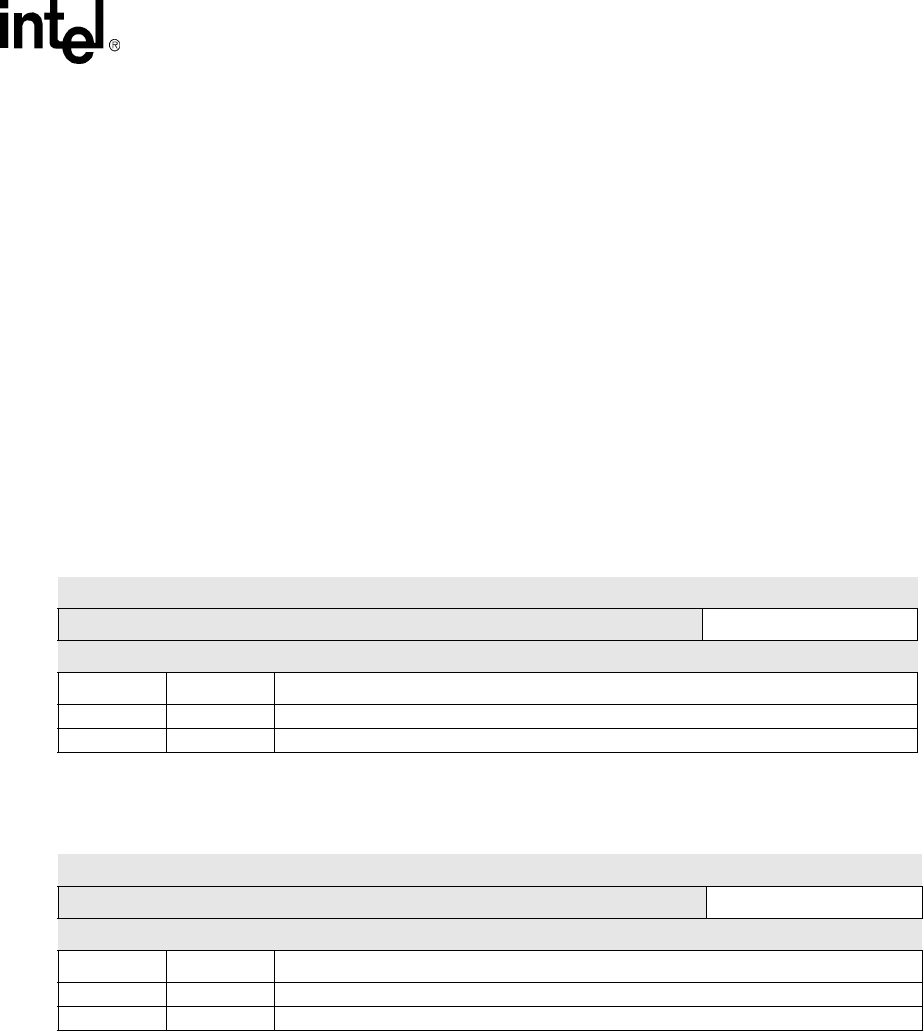
Intel® PXA255 Processor Developer’s Manual 17-11
Hardware UART
Load these divisor latches during initialization to ensure that the baud rate generator operates
properly. If each divisor latch is loaded with a 0, the 16X clock stops. The divisor latches are
accessed with a word write.
The baud rate of the data shifted in to or out of a UART is given by the formula:
For example, if the divisor is 24, the baud rate is 38400 bps.
The divisor’s reset value is 0x0002.
Table 17-4 and Table 17-5 describe the DLL and DLH registers.
These are read/write registers. Ignore reads from reserved bits. Write zeros to reserved bits.
17.5.4 Interrupt Enable Register (IER)
The IER, shown in Table 17-6, enables the five types of interrupts that set a value in the Interrupt
Identification register (IIR) (refer to Section 17.5.5). To disable an interrupt, software must clear
the appropriate bit in the IER. Software can enable some interrupts by setting the appropriate bit.
The character timeout indication interrupt is separated from the received data available interrupt to
ensure that the processor and the DMA controller do not service the receive FIFO at the same time.
When a character timeout indication interrupt occurs, the processor must handle the data in the
receive FIFO through programmed I/O.
BaudRate 14.7456 MHz
16xDivisor()
----------------------------------=
Table 17-4. DLL Bit Definitions
Physical Address
0x4160_0000 (DLAB=1) Divisor Latch Register Low (DLL) PXA255 Processor Hardware UART
Bit 31 30 29 28 27 26 25 24 23 22 21 20 19 18 17 16 15 14 13 12 11 10 9876543210
reserved DLL
Reset ? ? ? ? ? ? ? ? ? ? ? ? ? ? ? ? ? ? ? ? ? ? ? ? 0 0 0 0 0 0 1 0
Bits Name Description
31:8 — reserved
7:0 DLL Low byte compare value to generate baud rate
Table 17-5. Divisor Latch Register High (DLH) Bit Definitions
Physical Address
0x4160_0004 (DLAB=1) Divisor Latch Register High (DLH) PXA255 Processor Hardware UART
Bit 31 30 29 28 27 26 25 24 23 22 21 20 19 18 17 16 15 14 13 12 11 10 9 8 7 6 5 4 3 2 1 0
reserved DLH
Reset ? ? ? ? ? ? ? ? ? ? ? ? ? ? ? ? ? ? ? ? ? ? ? ? 0 0 0 0 0 0 0 0
Bits Name Description
31:8 — reserved
7:0 DLH High byte compare value to generate baud rate
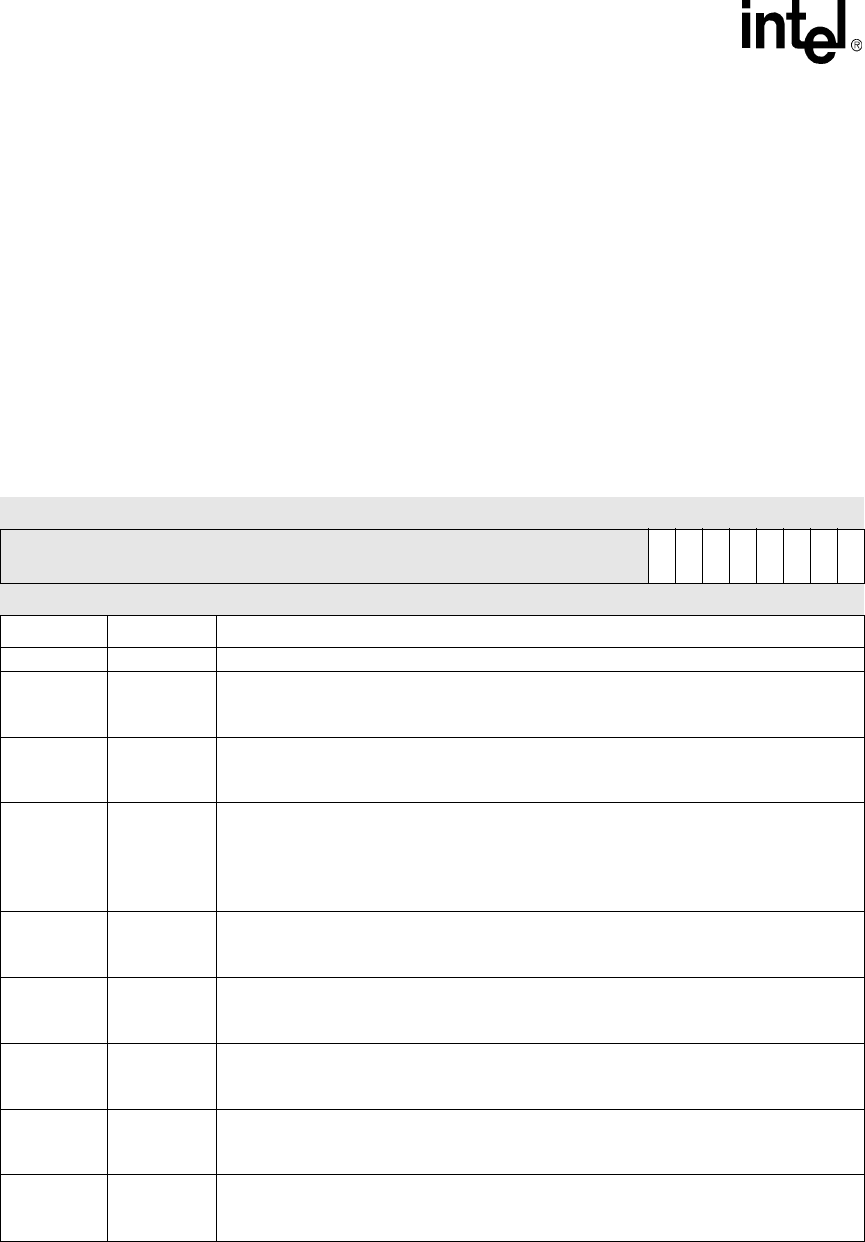
17-12 Intel® PXA255 Processor Developer’s Manual
Hardware UART
Enabling DMA requests also enables a separate error interrupt. For additional information see
Section 17.4.2.5.
Set bit 7 of the IER to enable DMA requests. The IER also contains the unit enable and NRZ
coding enable control bits. Bits 7 through 4 are used differently from the standard 16550A register
definition.
Note: MCR[OUT2] is a global interrupt enable, and must be set to enable UART interrupts.
Note: To ensure that the DMA controller and programmed I/O do not access the same FIFO, software
must not set DMAE (bit 7) while TIE (bit 1) or RAVIE (bit 0) are set to 1.
This is a read/write register. Ignore reads from reserved bits. Write zeros to reserved bits.
Table 17-6. IER Bit Definitions
Physical Address
0x4160_0004 Interrupt Enable Register (IER) PXA255 Processor Hardware UART
Bit 31 30 29 28 27 26 25 24 23 22 21 20 19 18 17 16 15 14 13 12 11 10 9 8 7 6 5 4 3 2 1 0
reserved
DMAE
UUE
NRZE
RTOIE
MIE
RLSE
TIE
RAVIE
Reset ? ? ? ? ? ? ? ? ? ? ? ? ? ? ? ? ? ? ? ? ? ? ? ? 0 0 0 0 0 0 0 0
Bits Name Description
31:8 — reserved
7DMAE
DMA REQUESTS ENABLE:
0 = DMA requests are disabled
1 = DMA requests are enabled
6 UUE
UART Unit Enable:
0 = the unit is disabled
1 = the unit is enabled
5 NRZE
NRZ CODING ENABLE.
NRZ encoding/decoding is only used in UART mode, not in infrared mode. If the slow
infrared receiver or transmitter is enabled, NRZ coding is disabled.
0 = NRZ coding disabled
1 = NRZ coding enabled
4RTOIE
RECEIVER TIME OUT INTERRUPT ENABLE (Source IIR[TOD]):
0 = Receiver data Time out Interrupt disabled
1 = Receiver data Time out Interrupt enabled
3MIE
MODEM INTERRUPT ENABLE (Source IIR[IID]):
0 = Modem Status Interrupt disabled
1 = Modem Status Interrupt enabled
2RLSE
RECEIVER LINE STATUS INTERRUPT ENABLE (Source IIR[IID]):
0 = Receiver Line Status Interrupt disabled
1 = Receiver Line Status Interrupt enabled
1TIE
TRANSMIT DATA REQUEST INTERRUPT ENABLE (Source IIR[IID]):
0 = Transmit FIFO Data Request Interrupt disabled
1 = Transmit FIFO Data Request Interrupt enabled
0RAVIE
RECEIVER DATA AVAILABLE INTERRUPT ENABLE (Source IIR[IID]):
0 = Receiver Data Available (trigger threshold reached) Interrupt disabled
1 = Receiver Data Available (trigger threshold reached) Interrupt enabled
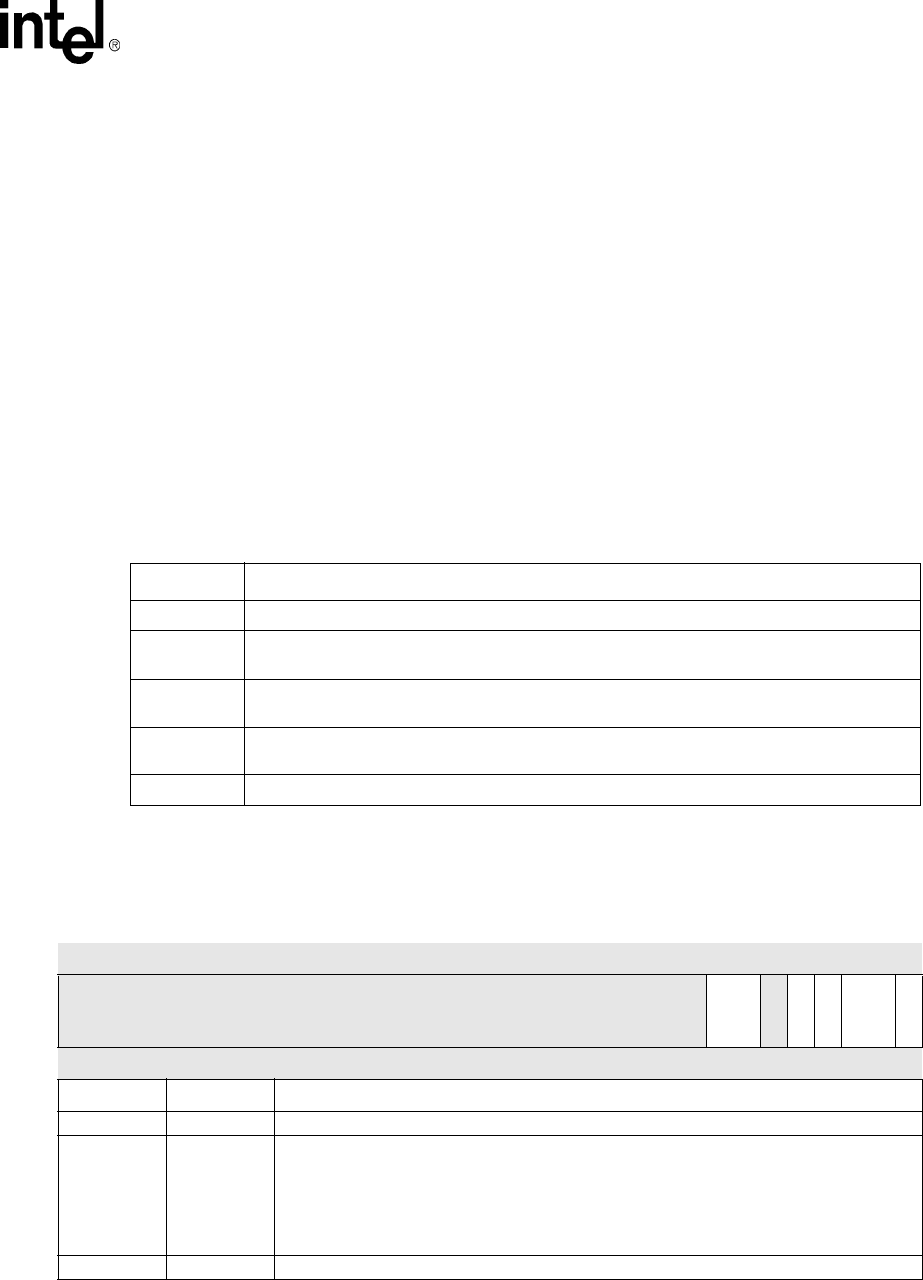
Intel® PXA255 Processor Developer’s Manual 17-13
Hardware UART
17.5.5 Interrupt Identification Register (IIR)
The UART prioritizes interrupts in four levels (see Table 17-7) and records them in the IIR. The
IIR stores information that indicates that a prioritized interrupt is pending and identifies the source
of the interrupt. The Interrupt Identification Register (IIR) bit definitions are shown in Table 17-8.
If additional data is received before a receiver time out interrupt is serviced, the interrupt is
deasserted.
Read IIR to determine the type and source of UART interrupts. To be 16550 compatible, the lower
4 bits of the IIR are priority encoded, shown in Table 17-9. If two or more interrupts represented by
these bits occur, only the interrupt with the highest priority is displayed. The autobaud lock
interrupt is not priority encoded. It asserts/deasserts independently of the lower 4 bits.
IIR[nIP] indicates the existence of an interrupt in the lower four bits of the IIR. A low signal on this
bit indicates an encoded interrupt is pending. If this bit is high, no encoded interrupt is pending,
regardless of the state of the other 3 bits. nIP has no effect or association with IIR[ABL], which
asserts/deasserts independently of nIP.
This is a read-only register. Ignore reads from reserved bits.
Table 17-7. Interrupt Conditions
Priority Level Interrupt origin
1 (highest) Receiver line status – One or more error bits were set.
2Received data is available. In FIFO mode, trigger threshold was reached. In non-FIFO mode,
RBR has data.
2Receiver timeout occurred. Occurs only in FIFO mode, when data is in the receive FIFO but no
data has been sent for a set time period.
3Transmitter requests data. In FIFO mode, the transmit FIFO is at least half empty. In non-FIFO
mode, the THR has been transmitted.
4 (lowest) Modem status – One or more modem input signal has changed state.
Table 17-8. IIR Bit Definitions (Sheet 1 of 2)
Physical Address
0x4160_0008
Interrupt Identification Register
(IIR) PXA255 Processor Hardware UART
Bit 31 30 29 28 27 26 25 24 23 22 21 20 19 18 17 16 15 14 13 12 11 10 9 8 7 6 5 4 3 2 1 0
reserved
FIFOES
reserved
ABL
TOD
IID
nIP
Reset ? ? ? ? ? ? ? ? ? ? ? ? ? ? ? ? ? ? ? ? ? ? ? ? 0 0 ? 0 0 0 0 1
Bits Name Description
31:8 — reserved
7:6 FIFOES[1:0]
FIFO MODE ENABLE STATUS:
00 – Non-FIFO mode is selected
01 – reserved
10 – reserved
11 – FIFO mode is selected (TRFIFOE = 1)
5 — reserved
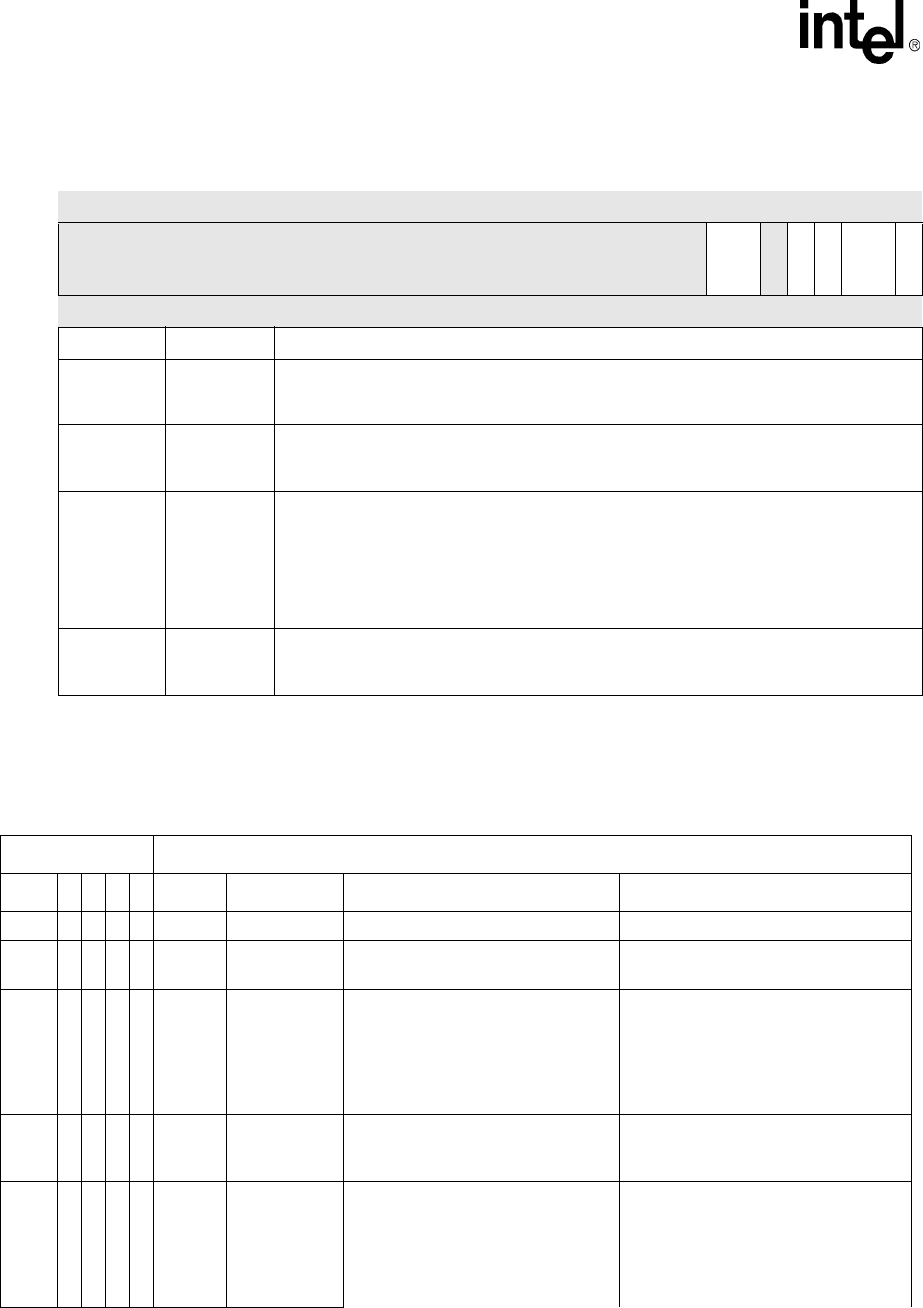
17-14 Intel® PXA255 Processor Developer’s Manual
Hardware UART
Table 17-9 shows the priority, type, and source of the Interrupt Identification register interrupts. It
also gives the reset condition used to deassert the interrupts. Bits (0-3) of the IIR register represent
priority encoded interrupts. Bits (4-7) do not.
4ABL
Autobaud Lock (Section 17.4.4):
0 = Autobaud circuitry has not programmed Divisor Latch registers (DLR).
1 = Divisor Latch registers (DLR) programmed by auto-baud circuitry.
3TOD
Time Out Detected (See Section 17.4.2.1.2, “Character Timeout Interrupt”):
0 = No time out interrupt is pending
1 = Time out Interrupt is pending. (FIFO mode only)
2:1 IID[1:0]
Interrupt Source Encoded:
00 – Modem status (CTS, DSR, RI, DCD modem signals changed state)
01 – Transmit FIFO requests data
10 – Received data available
11 – Receive error (overrun, parity, framing, break, FIFO error.
See Table 17-17)
0nIP
Interrupt Pending:
0 = Interrupt is pending. (Active low)
1 = No interrupt is pending
Table 17-8. IIR Bit Definitions (Sheet 2 of 2)
Physical Address
0x4160_0008
Interrupt Identification Register
(IIR) PXA255 Processor Hardware UART
Bit 31 30 29 28 27 26 25 24 23 22 21 20 19 18 17 16 15 14 13 12 11 10 9 8 7 6 5 4 3 2 1 0
reserved
FIFOES
reserved
ABL
TOD
IID
nIP
Reset ? ? ? ? ? ? ? ? ? ? ? ? ? ? ? ? ? ? ? ? ? ? ? ? 0 0 ? 0 0 0 0 1
Bits Name Description
Table 17-9. Interrupt Identification Register Decode (Sheet 1 of 2)
Interrupt ID bits Interrupt SET/RESET Function
3 2 1 0 Priority Type Source RESET Control
nIP 0 0 0 1 - None No interrupt is pending. —
IID[11] 0 1 1 0 Highest Receiver Line
Status
Overrun error, parity error, framing
error, break interrupt. Reading the Line Status register.
IID[10] 0 1 0 0 Second
Highest
Received Data
Available.
Non-FIFO mode – Receive buffer is
full.
FIFO mode – Trigger threshold was
reached.
Non-FIFO mode – Reading the
Receiver Buffer register.
FIFO mode – Reading bytes until
receiver FIFO drops below trigger
threshold or setting RESETRF bit in
FIFO Control register (FCR).
TOD 1 1 0 0 Second
Highest
Character
Timeout
indication.
FIFO mode only: At least 1 character
is left in the receive buffer indicating
trailing bytes.
Reading the receiver FIFO or setting
RESETRF bit in FCR.
IID[01] 0 0 1 0 Third
Highest
Transmit FIFO
Data Request
Non-FIFO mode: Transmit Holding
register empty
FIFO mode: transmit FIFO has half or
less than half data.
Reading the IIR (if the source of the
interrupt) or writing into the Transmit
Holding register.
Reading the IIR (if the source of the
interrupt) or writing to the transmitter
FIFO.
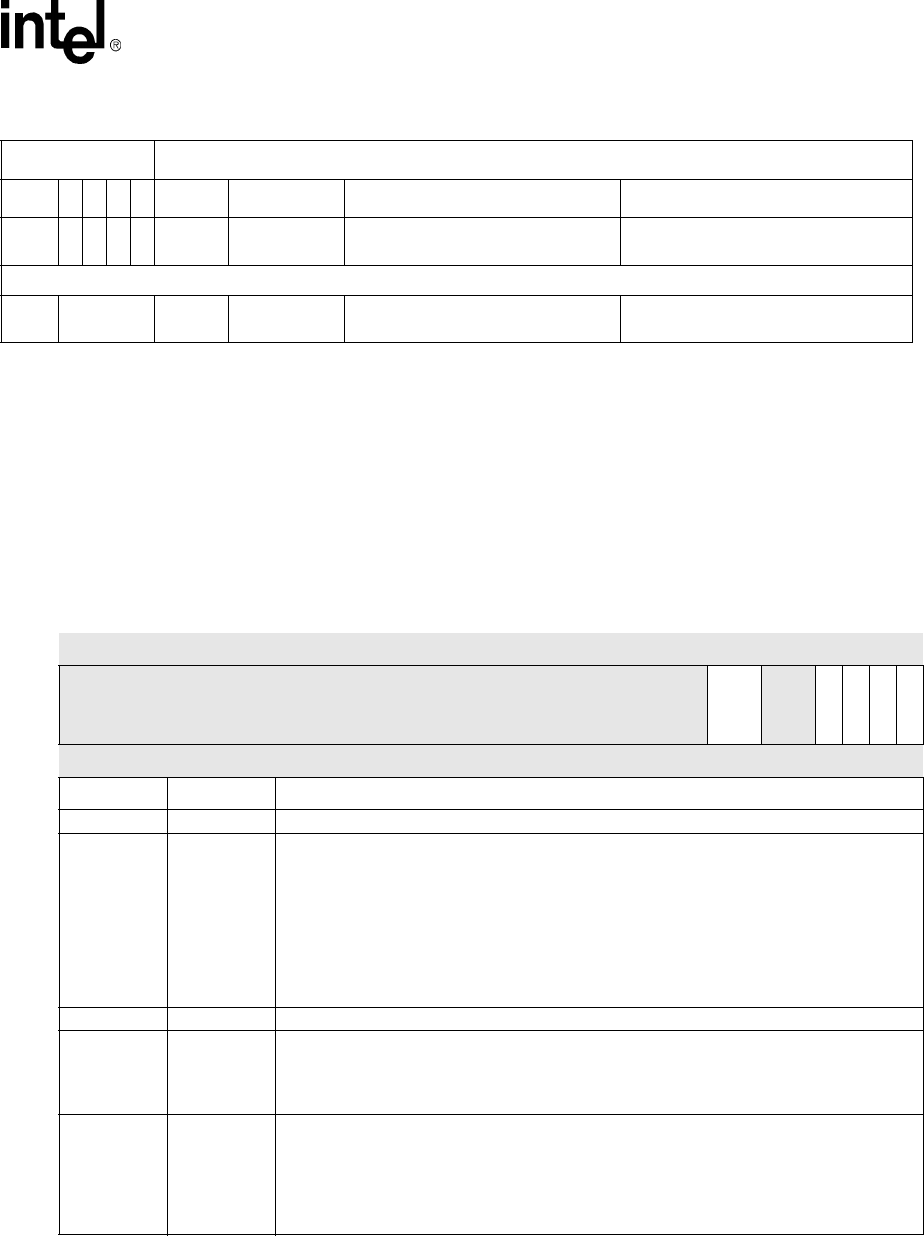
Intel® PXA255 Processor Developer’s Manual 17-15
Hardware UART
17.5.6 FIFO Control Register (FCR)
The FCR, shown in Table 17-10, is a write-only register that is located at the same address as the
IIR, which is a read-only register. The FCR enables/disables the transmitter/receiver FIFOs, clears
the transmitter/receiver FIFOs, and sets the receiver FIFO trigger threshold.
This is a write-only register. Write zeros to reserved bits.
IID[00] 0 0 0 0 Fourth
Highest Modem Status Clear to send, data set ready, ring
indicator, received line signal detect. Reading the Modem Status register.
Non Prioritized Interrupts:
ABL 4 None Autobaud Lock
indication.
Autobaud circuitry has locked onto
the baud rate. Reading the IIR register
Table 17-9. Interrupt Identification Register Decode (Sheet 2 of 2)
Interrupt ID bits Interrupt SET/RESET Function
3 2 1 0 Priority Type Source RESET Control
Table 17-10. FCR Bit Definitions (Sheet 1 of 2)
Physical Address
0x4160_0008 FIFO Control Register (FCR) PXA255 Processor Hardware UART
Bit 31 30 29 28 27 26 25 24 23 22 21 20 19 18 17 16 15 14 13 12 11 10 9 8 7 6 5 4 3 2 1 0
reserved
ITL
reserved
TIL
RESETTF
RESETRF
TRFIFOE
Reset ? ? ? ? ? ? ? ? ? ? ? ? ? ? ? ? ? ? ? ? ? ? ? ? 0 0 ? ? 0 0 0 0
Bits Name Description
31:8 — reserved
7:6 ITL
Interrupt Trigger Level (threshold) – When the number of bytes in the receiver FIFO equals
the interrupt trigger threshold programmed into this field and the received data available
interrupt is enabled via the IER, an interrupt is generated and appropriate bits are set in the
IIR. The receive DMA request is also generated when the trigger threshold is reached.
0b00 – 1 byte or more in FIFO causes interrupt (not valid in DMA mode)
0b01 – 8 bytes or more in FIFO causes interrupt and DMA request
0b10 – 16 bytes or more in FIFO causes interrupt and DMA request
0b11 – 32 bytes or more in FIFO causes interrupt and DMA request
5:4 — reserved
3TIL
Transmitter Interrupt Level – Determines when interrupts or DMA requests are sent from the
transmit FIFO.
0 = Interrupt/DMA request when FIFO is half empty.
1 = Interrupt/DMA request when FIFO is empty
2 RESETTF
Reset Transmitter FIFO – When RESETTF is set to 1, all the bytes in the transmitter FIFO
are cleared. The TDRQ bit in the LSR is set and the IIR shows a transmitter requests data
interrupt, if the TIE bit in the IER is set. The Transmitter Shift register is not cleared and it
completes the current transmission.
0 = Writing 0 has no effect
1 = The transmitter FIFO is cleared
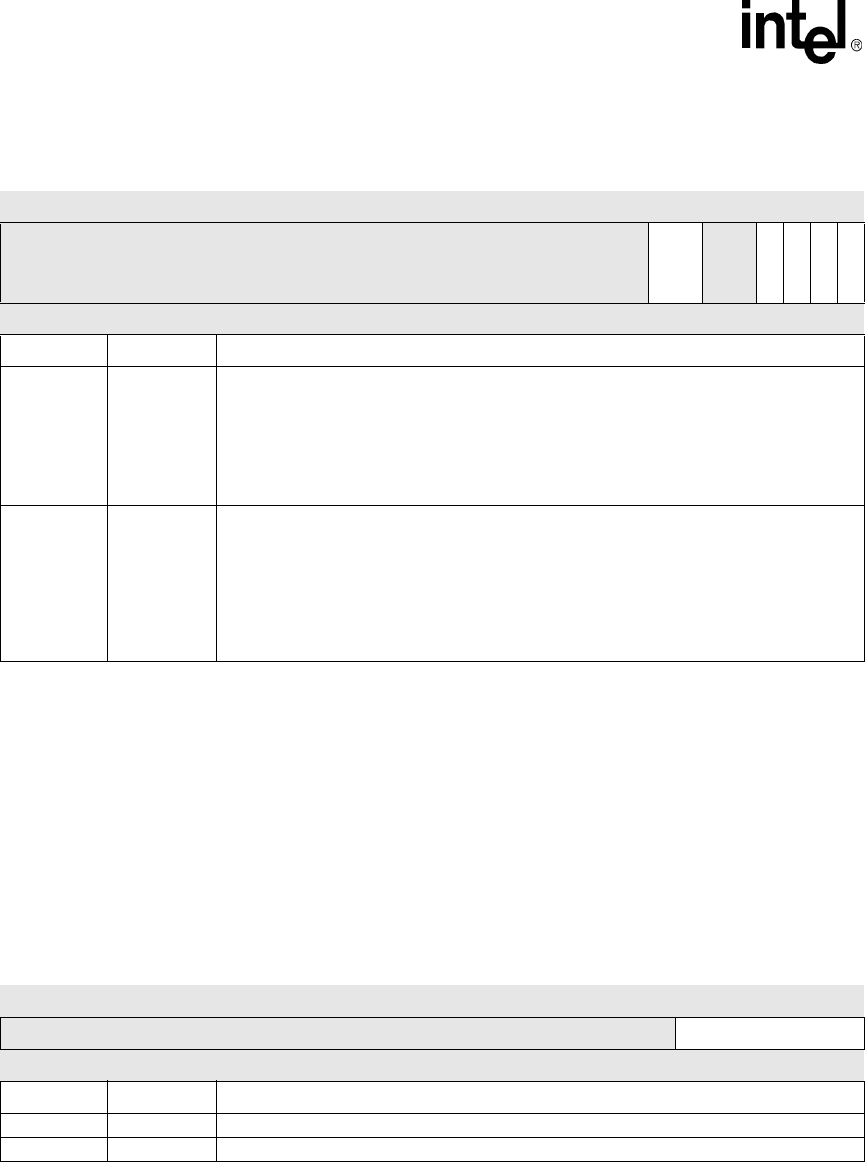
17-16 Intel® PXA255 Processor Developer’s Manual
Hardware UART
17.5.7 Receive FIFO Occupancy Register (FOR)
The FOR, shown in Table 17-11, shows the number of bytes currently remaining in the receive
FIFO. It can be used by the processor to determine the number of trailing bytes to remove. The
FOR is incremented once for each byte of data written to the receive FIFO and decremented once
for each byte read.
This is a read/write register. Ignore reads from reserved bits. Write zeros to reserved bits.
1 RESETRF
Reset Receiver FIFO – When RESETRF is set to 1, all the bytes in the receiver FIFO are
cleared. The DR bit in the LSR is reset to 0. All the error bits in the FIFO and the FIFOE bit
in the LSR are cleared. Any error bits, OE, PE, FE or BI, that had been set in LSR are still
set. The receiver shift register is not cleared. If the IIR had been set to received data
available, it is cleared.
0 = Writing 0 has no effect
1 = The receiver FIFO is cleared
0TRFIFOE
Transmit and Receive FIFO Enable – TRFIFOE enables/disables the transmitter and
receiver FIFOs. When TRFIFOE = 1, both FIFOs are enabled (FIFO Mode). When
TRFIFOE = 0, the FIFOs are both disabled (non-FIFO Mode). Writing a 0 to this bit clears
all bytes in both FIFOs. When changing from FIFO mode to non-FIFO mode and vice versa,
data is automatically cleared from the FIFOs. This bit must be 1 when other bits in this
register are written or the other bits are not programmed.
0 = FIFOs are disabled
1 = FIFOs are enabled
Table 17-10. FCR Bit Definitions (Sheet 2 of 2)
Physical Address
0x4160_0008 FIFO Control Register (FCR) PXA255 Processor Hardware UART
Bit 31 30 29 28 27 26 25 24 23 22 21 20 19 18 17 16 15 14 13 12 11 10 9 8 7 6 5 4 3 2 1 0
reserved
ITL
reserved
TIL
RESETTF
RESETRF
TRFIFOE
Reset ? ? ? ? ? ? ? ? ? ? ? ? ? ? ? ? ? ? ? ? ? ? ? ? 0 0 ? ? 0 0 0 0
Bits Name Description
Table 17-11. FOR Bit Definitions
Physical Address
0x4160_0024 FIFO Occupancy Register (FOR) PXA255 Processor Hardware UART
Bit 31 30 29 28 27 26 25 24 23 22 21 20 19 18 17 16 15 14 13 12 11 10 9 8 7 6 5 4 3 2 1 0
reserved Byte Count
Reset ? ? ? ? ? ? ? ? ? ? ? ? ? ? ? ? ? ? ? ? ? ? ? ? ? 0 0 0 0 0 0 0
Bits Name Description
31:7 — reserved
6:0 Byte Count Number of bytes (0-64) remaining in the receiver FIFO
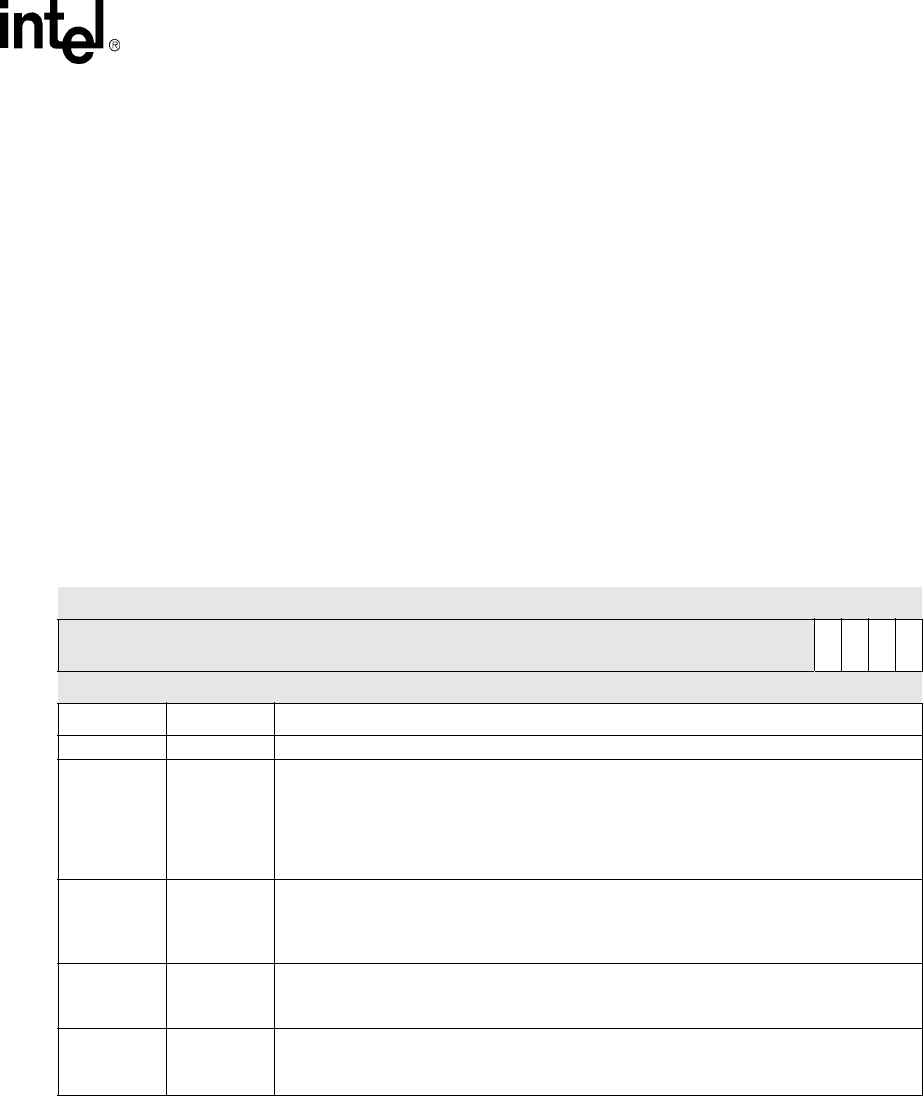
Intel® PXA255 Processor Developer’s Manual 17-17
Hardware UART
17.5.8 Auto-Baud Control Register (ABR)
The ABR, shown in Table 17-12, controls the functionality and options for auto-baud-rate
detection within the UART. Through this register, users can enable or disable the auto-baud lock
interrupt, direct either the processor or UART to program the final baud rate in the Divisor Latch
registers, and choose between the two methods used to calculate the final baud rate.
The auto-baud circuitry counts the number of clocks in the start bit and writes this count into the
Auto-Baud Count register (ACR – refer to Section 17.5.9). It then interrupts the processor if
ABR[ABLIE] is set. It also automatically programs the Divisor Latch registers (DLL and DLH –
refer to Section 17.5.3) if ABR[ABUP] bit is set.
See Section 17.4.4 for more information on auto-baud rate.
Note: Auto-baud rate detection is not supported with slow infrared Mode.
This is a read/write register. Ignore reads from reserved bits. Write zeros to reserved bits.
17.5.9 Auto-Baud Count Register (ACR)
The ACR, shown in Table 17-13, stores the number of 14.7456 MHz clock cycles within a start bit
pulse. This value is then used by the processor or the UART to calculate the baud rate. If auto-baud
mode (ABR[ABE] – Section 17.5.8) and auto-baud interrupts (ABR[ABLIE]) are enabled, the
UART interrupts the processor with the auto-baud lock interrupt (IIR[ABL] – Section 17.5.5) after
it has written the count value into the ACR. The value is written regardless of the state of the auto-
baud UART program bit (ABR[ABUP]).
Table 17-12. ABR Bit Definitions
Physical Address
0x4160_0028 Autobaud Control Register (ABR) PXA255 Processor Hardware UART
Bit 31 30 29 28 27 26 25 24 23 22 21 20 19 18 17 16 15 14 13 12 11 10 9 8 7 6 5 4 3 2 1 0
reserved
ABT
ABUP
ABLIE
ABE
Reset ? ? ? ? ? ? ? ? ? ? ? ? ? ? ? ? ? ? ? ? ? ? ? ? ? ? ? ? 0 0 0 0
Bits Name Description
31:4 — reserved
3ABT
AutoBaud Table. Uses a table to select low-speed baud rates instead of a formula. Only
valid if ABR[ABUP] is set.
0 = Table used to calculate baud rates which limits UART to choosing common baud rates
as shown in Section 17.4.4, “Auto-Baud-Rate Detection” on page 17-7
1 = Formula used to calculate baud rates allowing all possible baud rates to be chosen by
UART.
2ABUP
AutoBaud UART Program. Controls if the UART automatically programs DLL and DLH or if
the processor must program DLL and DLH based on the results in the ACR.
0 = Processor Programs Divisor Latch registers
1 = UART Programs Divisor Latch registers
1 ABLIE
Autobaud Lock Interrupt Enable.
0 = Autobaud Lock Interrupt disabled (Source IIR[ABL])
1 = Autobaud Lock Interrupt enabled (Source IIR[ABL])
0ABE
Autobaud Enable.
0 = Autobaud Disabled
1 = Autobaud Enabled
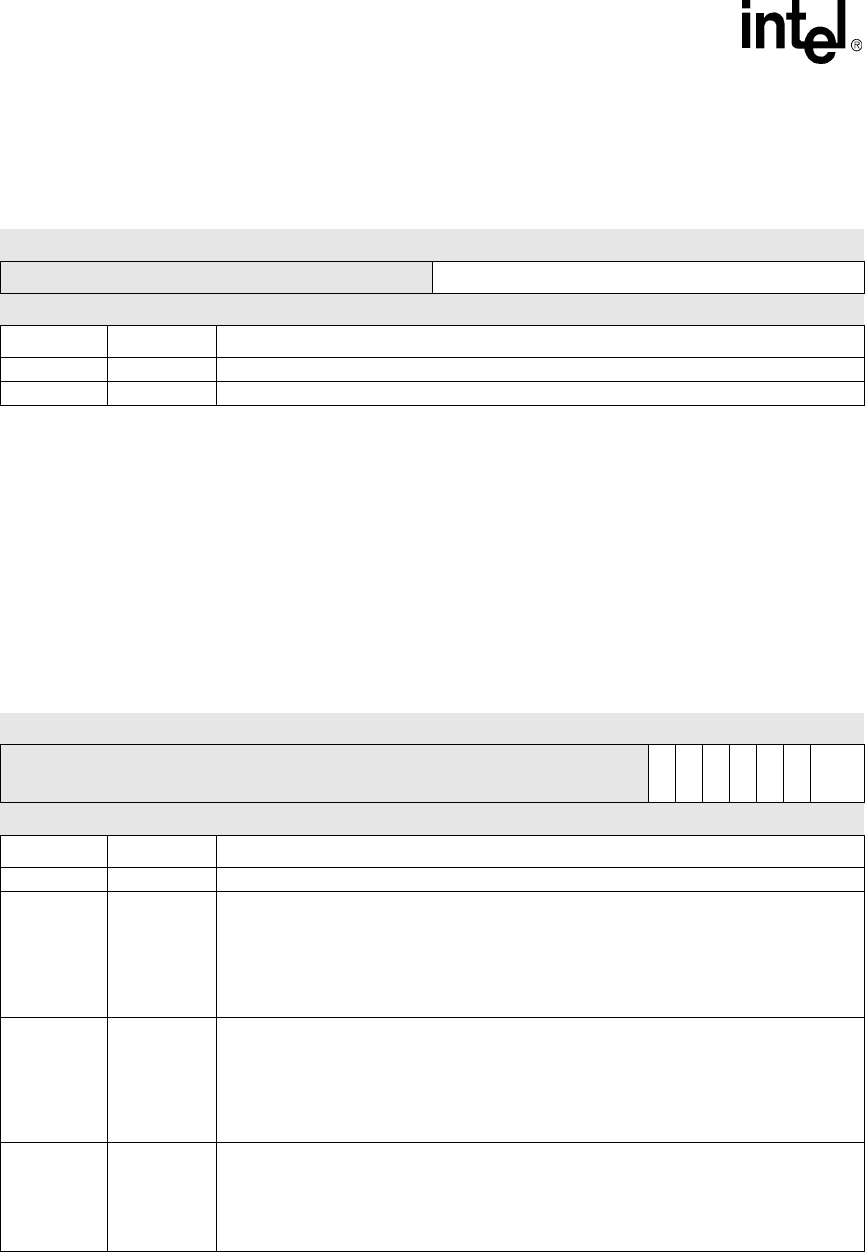
17-18 Intel® PXA255 Processor Developer’s Manual
Hardware UART
This is a read-only register. Ignore reads from reserved bits.
17.5.10 Line Control Register (LCR)
The LCR., shown in Table 17-1 4 specifies the format for the asynchronous data communications
exchange. The serial data format consists of a start bit, five to eight data bits, an optional parity bit,
and one, one and a half, or two stop bits. The LCR has bits that allow access to the divisor latch and
bits that can cause a break condition.
This is a read/write register. Ignore reads from reserved bits. Write zeros to reserved bits.
Table 17-13. ACR Bit Definitions
Physical Address
0x4160_002C Autobaud Count Register (ACR) PXA255 Processor Hardware UART
Bit 31 30 29 28 27 26 25 24 23 22 21 20 19 18 17 16 15 14 13 12 11 10 9 8 7 6 5 4 3 2 1 0
reserved Count Value
Reset ? ? ? ? ? ? ? ? ? ? ? ? ? ? ? ? 0 0 0 0 0 0 0 0 0 0 0 0 0 0 0 0
Bits Name Description
31:16 — reserved
15:0 ACR Number of 14.7456 MHz clock cycles within a start bit pulse.
Table 17-14. LCR Bit Definitions (Sheet 1 of 2)
Physical Address
0x4160_000C Line Control Register (LCR) PXA255 Processor Hardware UART
Bit 31 30 29 28 27 26 25 24 23 22 21 20 19 18 17 16 15 14 13 12 11 10 9 8 7 6 5 4 3 2 1 0
reserved
DLAB
SB
STKYP
EPS
PEN
STB
WLS
Reset ? ? ? ? ? ? ? ? ? ? ? ? ? ? ? ? ? ? ? ? ? ? ? ? 0 0 0 0 0 0 0 0
Bits Name Description
31:8 — reserved
7DLAB
DIVISOR LATCH ACCESS BIT
Must be set to access the divisor latches of the baud rate generator during a READ or
WRITE operation. Must be cleared to access the receiver buffer, the Transmit Holding
register, or the IER.
0 = Access Transmit Holding register (THR), Receive Buffer register (RBR) and IER.
1 = Access Divisor Latch registers (DLL and DLH)
6SB
SET BREAK
Causes a break condition to be transmitted to the receiving UART. Acts only on the TXD pin
and has no effect on the transmitter logic. In FIFO mode, wait until the transmitter is idle,
LSR[TEMT]=1, to set and clear SB.
0 = No effect on TXD output
1 = Forces TXD output to 0 (space)
5STKYP
STICKY PARITY
Forces the bit value at the parity bit location to be the opposite of the EPS bit, rather than
the parity value. This stops parity generation. If PEN = 0, STKYP is ignored.
0 = No effect on parity bit
1 = Forces parity bit to be opposite of EPS bit value
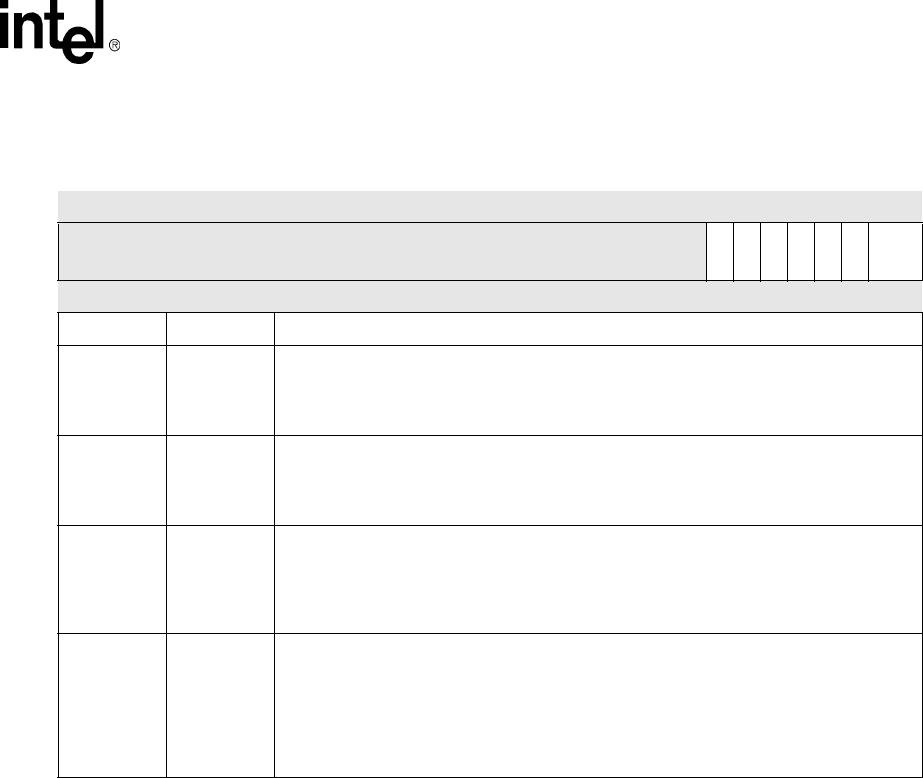
Intel® PXA255 Processor Developer’s Manual 17-19
Hardware UART
17.5.11 Line Status Register (LSR)
The LSR, shown in Table 17-15, provides data transfer status information to the processor.
In non-FIFO mode, LSR[4:2] show the parity error, framing error, break interrupt, and show the
error status of the character that has just been received.
In FIFO mode, LSR[4:2] show the status bits of the character that is currently at the front of the
FIFO.
LSR[4:1] produce a receiver line status interrupt when the corresponding conditions are detected
and the interrupt is enabled. In FIFO mode, the receiver line status interrupt only occurs when the
erroneous character reaches the front of the FIFO. If the erroneous character is not at the front of
the FIFO, a line status interrupt is generated after the other characters are read and the erroneous
character becomes the character at the front of the FIFO.
The LSR must be read before the erroneous character is read. LSR[4:1] bits are set until software
reads the LSR.
See Section 17.4.2.3 for details on using the DMA to receive data.
This is a read-only register. Ignore reads from reserved bits.
4EPS
EVEN PARITY SELECT
Even parity select bit. If PEN = 0, EPS is ignored.
0 = Sends or checks for odd parity
1 = Sends or checks for even parity
3PEN
PARITY ENABLE
Enables a parity bit to be generated on transmission or checked on reception.
0 = No parity
1 = Parity
2STB
STOP BITS
Specifies the number of stop bits transmitted and received in each character. When
receiving, the receiver only checks the first stop bit.
0 = 1 Stop bit
1 = 2 Stop bits, except for 5-bit character then 1-1/2 bits
1:0 WLS[1:0]
WORD LENGTH SELECT
Specifies the number of data bits in each transmitted or received character.
00 – 5-bit character
01 – 6-bit character
10 – 7-bit character
11 – 8-bit character
Table 17-14. LCR Bit Definitions (Sheet 2 of 2)
Physical Address
0x4160_000C Line Control Register (LCR) PXA255 Processor Hardware UART
Bit 31 30 29 28 27 26 25 24 23 22 21 20 19 18 17 16 15 14 13 12 11 10 9 8 7 6 5 4 3 2 1 0
reserved
DLAB
SB
STKYP
EPS
PEN
STB
WLS
Reset ? ? ? ? ? ? ? ? ? ? ? ? ? ? ? ? ? ? ? ? ? ? ? ? 0 0 0 0 0 0 0 0
Bits Name Description
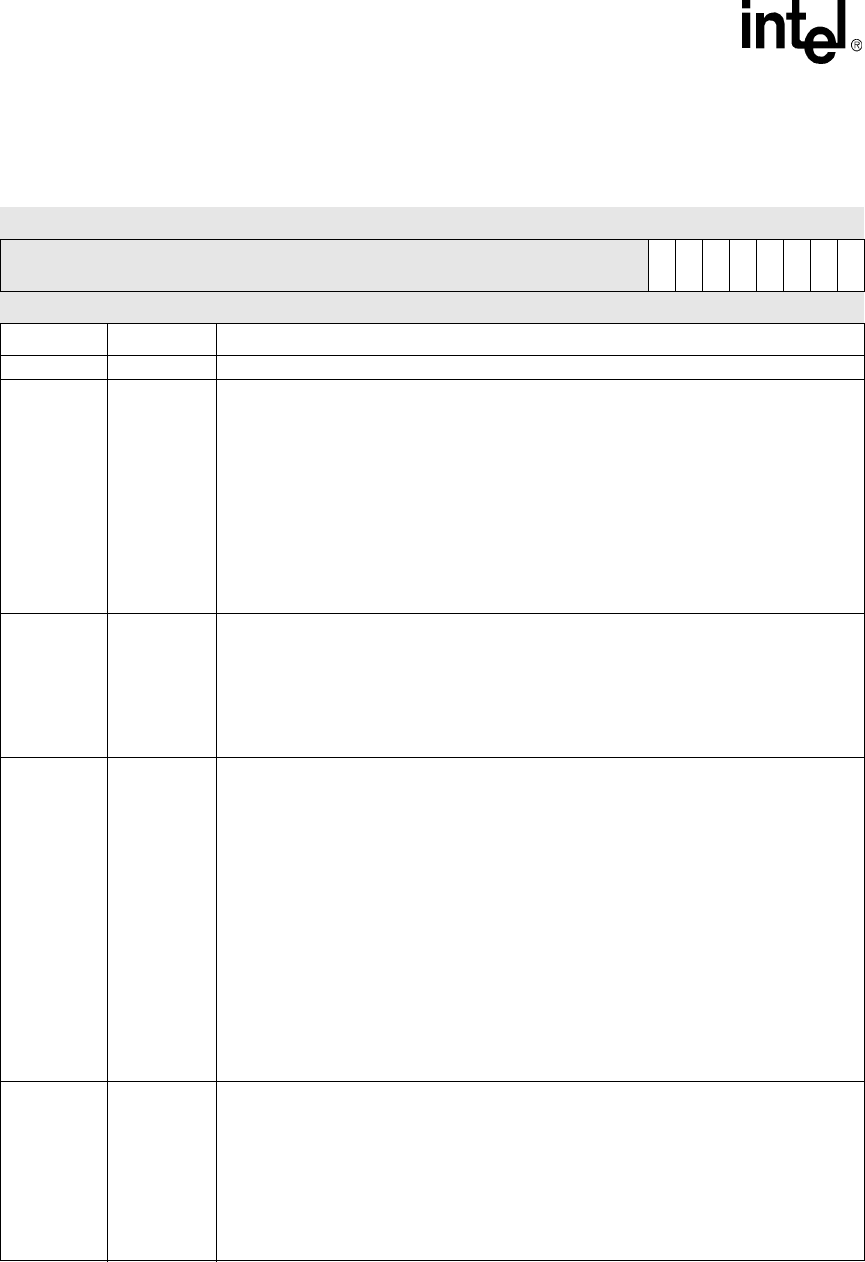
17-20 Intel® PXA255 Processor Developer’s Manual
Hardware UART
Table 17-15. LSR Bit Definitions (Sheet 1 of 2)
Physical Address
0x4160_0014 Line Status Register (LSR) PXA255 Processor Hardware UART
Bit 31 30 29 28 27 26 25 24 23 22 21 20 19 18 17 16 15 14 13 12 11 10 9 8 7 6 5 4 3 2 1 0
reserved
FIFOE
TEMT
TDRQ
BI
FE
PE
OE
DR
Reset ? ? ? ? ? ? ? ? ? ? ? ? ? ? ? ? ? ? ? ? ? ? ? ? 0 1 1 0 0 0 0 0
Bits Name Description
31:8 — reserved
7FIFOE
FIFO ERROR STATUS
In non-FIFO mode, this bit is 0. In FIFO mode, FIFOE is set to 1 when there is at least one
parity error, framing error, or break indication for any of the characters in the FIFO. A
processor read to the LSR does not reset this bit. FIFOE is reset when all erroneous
characters have been read from the FIFO. If DMA requests are enabled (IER bit 7 is set to
1) and FIFOE is set to 1, the error interrupt is generated and no receive DMA request is
generated even when the receive FIFO reaches the trigger threshold. Once the errors have
been cleared, by reading the FIFO, DMA requests are automatically re-enabled. If DMA
requests are not enabled (IER bit 7 is set to 0), then FIFOE set to 1 does not generate an
error interrupt.
0 = No FIFO or no errors in receiver FIFO
1 = At least one character in receiver FIFO has errors
6TEMT
TRANSMITTER EMPTY
Set when the Transmit Holding register and the Transmitter Shift register are both empty. It
is cleared when either the Transmit Holding register or the Transmitter Shift register
contains a data character. In FIFO mode, TEMT is set when the transmitter FIFO and the
Transmit Shift register are both empty.
0 = There is data in the Transmit Shift register, the Transmit Holding register, or the FIFO
1 = All the data in the transmitter has been shifted out
5TDRQ
TRANSMIT DATA REQUEST
Indicates that the UART is ready to accept a new character for transmission. In addition,
this bit causes the UART to issue an interrupt to the processor when the transmit data
request interrupt enable is set high and generates the DMA request to the DMA controller if
DMA requests and FIFO mode are enabled.
In non-FIFO mode, TDRQ is set when a character is transferred from the Transmit Holding
register into the Transmit Shift register. The bit is cleared with the loading of the Transmit
Holding register.
In FIFO mode, TDRQ is set to 1 when half of the characters in the FIFO have been loaded
into the Shift register if FCR[TIL]=0, or the FIFO is empty and FCR[TIL]=1, or the RESETTF
bit in FCR has been set. It is cleared when the FIFO has more data than required by
FCR[TIL].
If more than 64 characters are loaded into the FIFO, the excess characters are lost.
0 = There is data in Transmit Holding register or FIFO waiting to be shifted out
1 = Transmit FIFO has half or less than half data (FCR[TIL]=0), or the transmit FIFO is
empty (FCR[TIL]=1), or the UART is waiting for data (non-FIFO mode)
4BI
BREAK INTERRUPT
BI is set when the received data input is held low for longer than a full word transmission
time (that is, the total time of start bit + data bits + parity bit + stop bits). The break indicator
is reset when the processor reads the LSR. In FIFO mode, only one character equal to
0x00, is loaded into the FIFO regardless of the length of the break condition. BI shows the
break condition for the character at the front of the FIFO, not the most recently received
character.
0 = No break signal has been received
1 = Break signal received
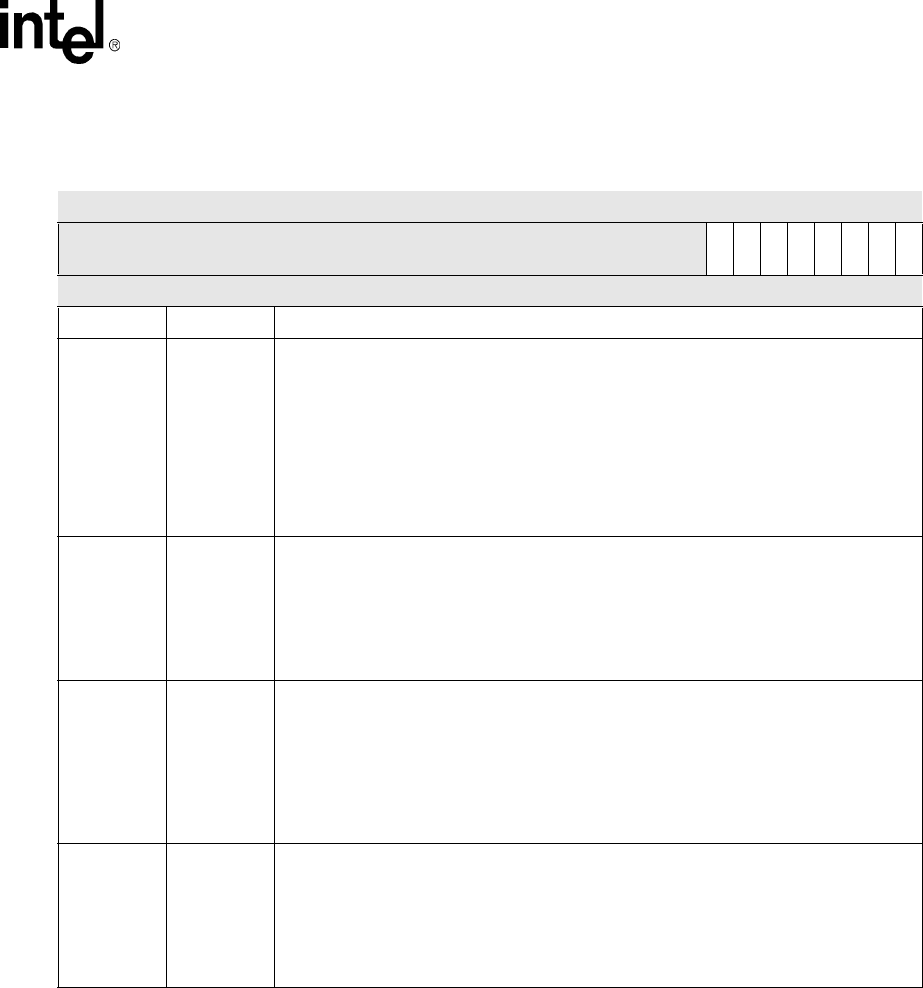
Intel® PXA255 Processor Developer’s Manual 17-21
Hardware UART
17.5.12 Modem Control Register (MCR)
The MCR, shown in Table 17-16, uses the modem control pin nRTS to control the interface with a
modem or data set. The MCR also controls the loopback mode. Loopback mode must be enabled
before the UART is enabled.
This is a read/write register. Ignore reads from reserved bits. Write zeros to reserved bits.
3FE
FRAMING ERROR
FE indicates that the received character did not have a valid stop bit. FE is set when the bit
following the last data bit or parity bit is detected as 0. If the LCR had been set for two stop
bit mode, the receiver does not check for a valid second stop bit. The FE indicator is reset
when the processor reads the LSR. The UART re-synchronizes after a framing error. To do
this it assumes that the framing error was due to the next start bit, so it samples this “start”
bit twice and then reads in the “data”. In FIFO mode, FE shows a framing error for the
character at the front of the FIFO, not for the most recently received character.
0 = No framing error
1 = Invalid stop bit has been detected
2PE
PAR ITY ERROR
Indicates that the received data character does not have the correct even or odd parity, as
selected by the even parity select bit. PE is set when a parity error is detected and is
cleared when the processor reads the LSR. In FIFO mode, PE shows a parity error for the
character at the front of the FIFO, not the most recently received character.
0 = No parity error
1 = Parity error has occurred
1OE
OVERRUN ERROR
In non-FIFO mode, OE indicates that data in the Receive Buffer register was not read by the
processor before the next character was received. The new character is lost. In FIFO mode,
OE indicates that all 64 bytes of the FIFO are full and the most recently received byte has
been discarded. The OE indicator is set when an overrun condition is detected and cleared
when the processor reads the LSR.
0 = No data has been lost
1 = Received data has been lost
0DR
DATA READY
DR is set when a complete incoming character has been received and transferred into the
Receive Buffer register or the FIFO. In non-FIFO mode, DR is cleared when the receive
buffer is read. In FIFO mode, DR is cleared if the FIFO is empty (last character has been
read from Receive Buffer register) or the FIFO is reset with FCR[RESETRF].
0 = No data has been received
1 = Data is available in RBR or the FIFO
Table 17-15. LSR Bit Definitions (Sheet 2 of 2)
Physical Address
0x4160_0014 Line Status Register (LSR) PXA255 Processor Hardware UART
Bit 31 30 29 28 27 26 25 24 23 22 21 20 19 18 17 16 15 14 13 12 11 10 9 8 7 6 5 4 3 2 1 0
reserved
FIFOE
TEMT
TDRQ
BI
FE
PE
OE
DR
Reset ? ? ? ? ? ? ? ? ? ? ? ? ? ? ? ? ? ? ? ? ? ? ? ? 0 1 1 0 0 0 0 0
Bits Name Description
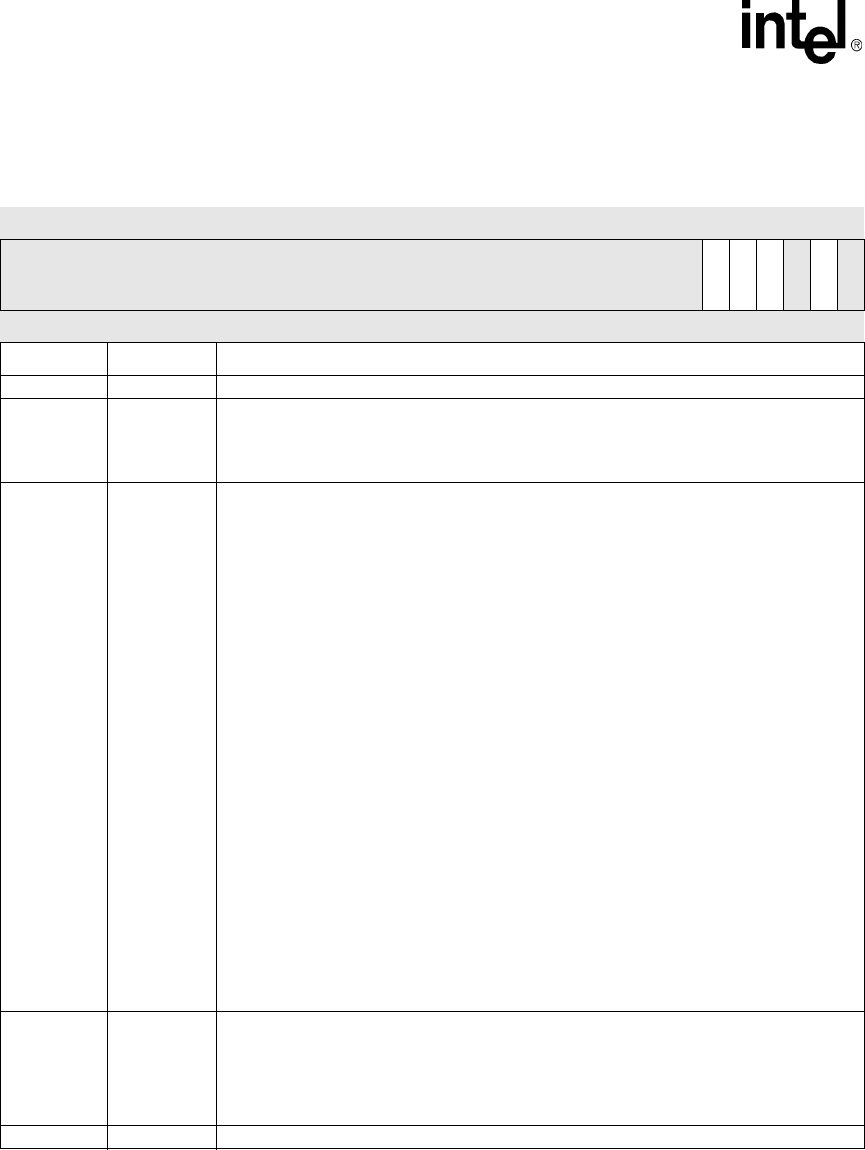
17-22 Intel® PXA255 Processor Developer’s Manual
Hardware UART
Table 17-16. MCR Bit Definitions (Sheet 1 of 2)
Physical Address
0x4160_0010 Modem Control Register (MCR) PXA255 Processor Hardware UART
Bit 31 30 29 28 27 26 25 24 23 22 21 20 19 18 17 16 15 14 13 12 11 10 9 8 7 6 5 4 3 2 1 0
reserved
AFE
LOOP
OUT2
reserved
RTS
reserved
Reset ? ? ? ? ? ? ? ? ? ? ? ? ? ? ? ? ? ? ? ? ? ? ? ? ? ? 0 0 0 ? 0 ?
Bits Name Description
31:8 — reserved
5AFE
AUTOFLOW CONTROL ENABLE
0 = Auto-RTS and auto-CTS are disabled.
1 = Auto-CTS is enabled. If MCR[RTS] is also set, both auto-CTS and auto-RTS is
enabled.
4 LOOP
LOOPBACK MODE
This bit provides a local loopback feature for diagnostic testing of the UART. When LOOP is
set to a logic 1, the following occurs:
• The transmitter serial output is set to a logic 1 state.
• The receiver serial input is disconnected from the pin.
• The output of the Transmitter Shift register is “looped back” into the Receiver Shift
register input.
• The four modem control inputs (nCTS, nDSR, nDCD, and nRI) are disconnected from
the pins and the modem control output pins (nRTS and nDTR) are forced to their
inactive state.
Coming out of the loopback mode may result in unpredictable activation of the delta bits
(bits 3:0) in the Modem Status register (MSR). It is recommended that MSR is read once to
clear the delta bits in the MSR.
Loopback mode must be configured before the UART is enabled.
MCR[RTS] is connected to the Modem Status register CTS bit: This allows software to test
CTS functionality by setting or clearing MCR[RTS]
• RTS = 1 forces CTS to 1
• RTS = 0 forces CTS to a 0
In loopback mode, data that is transmitted is immediately received. This feature lets the
processor verify the transmit and receive data paths of the UART. The transmit, receive and
modem control interrupts are operational, except the modem control interrupts are activated
by MCR bits, not the modem control pins. A break signal can also be transferred from the
transmitter section to the receiver section in loopback mode.
0 = Normal UART operation
1 = Loopback mode UART operation
3OUT2
OUT2 SIGNAL CONTROL
OUT2 connects the UART’s interrupt output to the interrupt controller unit. When LOOP=0:
0 = UART interrupt is disabled
1 = UART interrupt is enabled.
When LOOP=1, interrupts always go to the processor.
2 — reserved
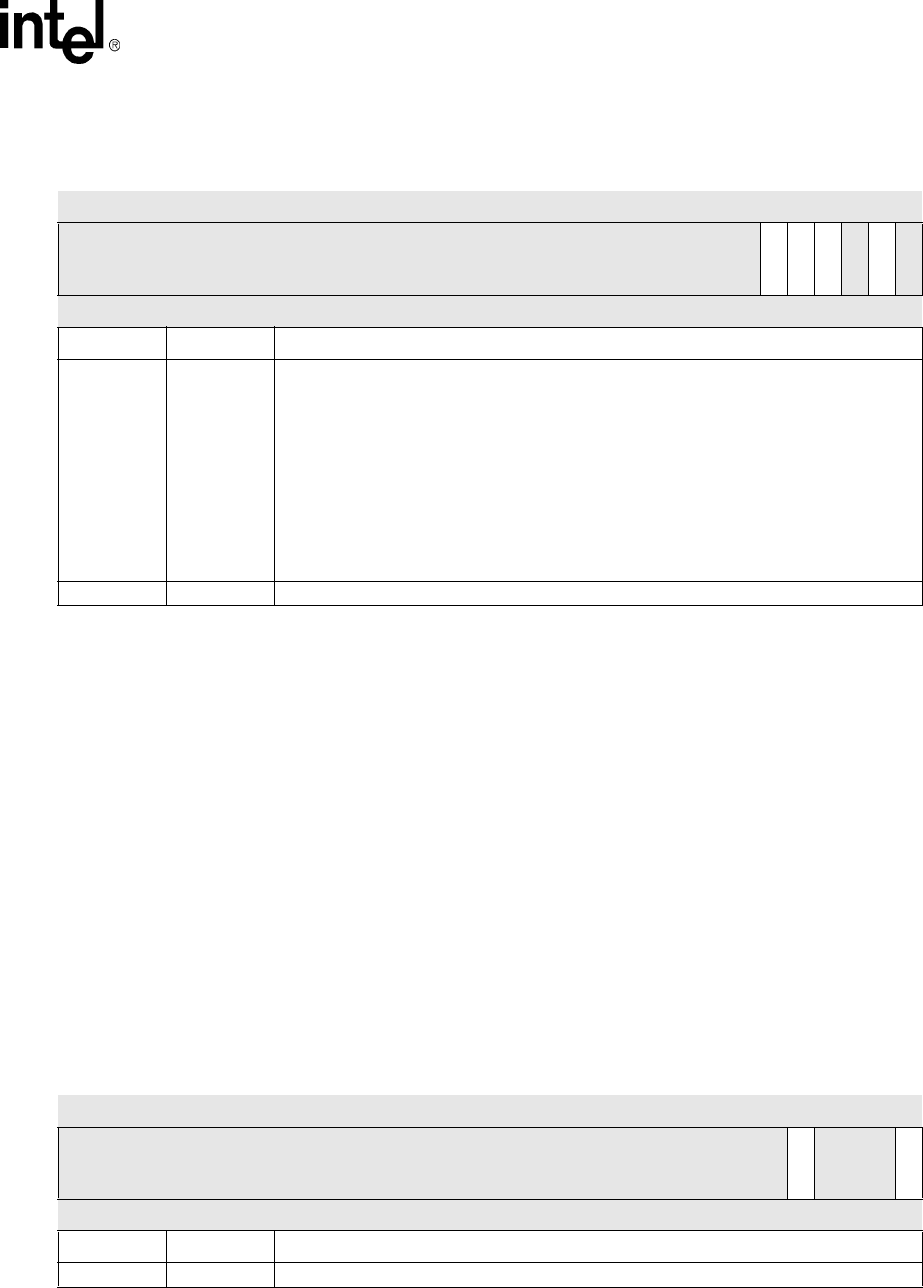
Intel® PXA255 Processor Developer’s Manual 17-23
Hardware UART
17.5.13 Modem Status Register (MSR)
The MSR, shown in Table 17-17, provides the current state of the control lines from the modem or
data set (or a peripheral device emulating a modem) to the processor. In addition to this current
state information, four bits of the MSR provide change information. MSR[3:0] are set when a
control input from the modem changes state. They are cleared when the processor reads the MSR.
The status of the modem control lines do not affect the FIFOs. To use these lines for flow control,
IER[MIE] must be set. When an interrupt on one of the flow control pins occurs, the interrupt
service routine must disable the UART. The UART continues transmission and reception of the
current character and then stops. The contents of the FIFOs is preserved. If the UART is re-
enabled, transmission continues where it stopped.
Note: When bit 0, 1, 2, or 3 is set, a modem status interrupt is generated if IER[MIE] is set.
This is a read-only register. Ignore reads from reserved bits.
1RTS
REQUEST TO SEND
Controls the status of the nRTS pin when the AFE bit is clear. When AFE is set, switches
between full autoflow and half autoflow.
Autoflow mode disabled:
0 = nRTS pin is 1
1 = nRTS pin is 0
Autoflow mode enabled:
0 = Auto-RTS disabled. Auto flow works only with auto-CTS
1 = Auto-RTS enabled. Auto flow works with both auto-CTS and auto-RTS
In loopback mode, controls status of CTS input signal.
0 — reserved
Table 17-16. MCR Bit Definitions (Sheet 2 of 2)
Physical Address
0x4160_0010 Modem Control Register (MCR) PXA255 Processor Hardware UART
Bit 31 30 29 28 27 26 25 24 23 22 21 20 19 18 17 16 15 14 13 12 11 10 9 8 7 6 5 4 3 2 1 0
reserved
AFE
LOOP
OUT2
reserved
RTS
reserved
Reset ? ? ? ? ? ? ? ? ? ? ? ? ? ? ? ? ? ? ? ? ? ? ? ? ? ? 0 0 0 ? 0 ?
Bits Name Description
Table 17-17. MSR Bit Definitions (Sheet 1 of 2)
Physical Address
0x4160_0018 Modem Status Register (MSR) PXA255 Processor Hardware UART
Bit 31 30 29 28 27 26 25 24 23 22 21 20 19 18 17 16 15 14 13 12 11 10 9 8 7 6 5 4 3 2 1 0
reserved
CTS
reserved
DCTS
Reset ? ? ? ? ? ? ? ? ? ? ? ? ? ? ? ? ? ? ? ? ? ? ? ? ? ? ? 1 ? ? ? 0
Bits Name Description
31:5 — reserved
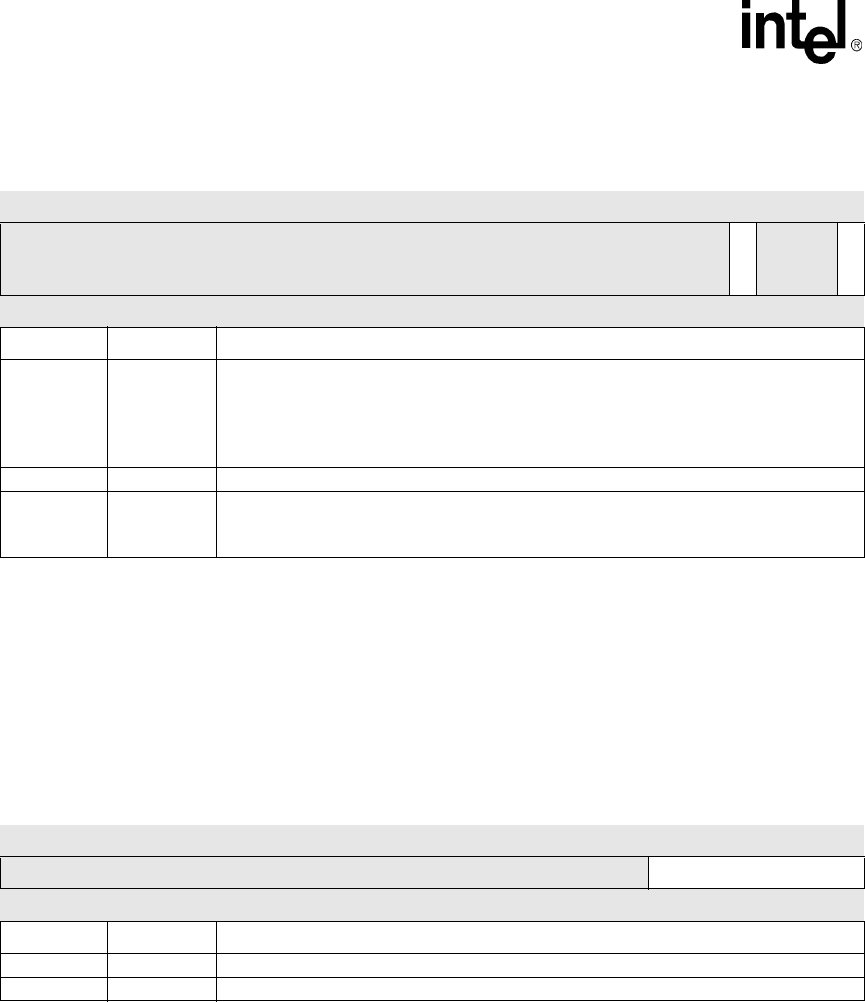
17-24 Intel® PXA255 Processor Developer’s Manual
Hardware UART
17.5.14 Scratchpad Register (SCR)
The SCR, shown in Table 17-18, has no effect on the UART. It is intended as a scratchpad register
for use by the programmer. It is included for 16550A compatibility.
This is a read-only register. Ignore reads from reserved bits.
17.5.15 Infrared Selection Register (ISR)
Each UART can manage an IrDA module. The ISR, shown in Table 17-19, controls IrDA functions
(see Section 17.4.5).
This is a read/write register. Ignore reads to reserved bits. Write zeros to reserved bits.
4CTS
CLEAR TO SEND
Complement of the clear to send (nCTS) input. Equivalent to MCR[RTS] if MCR[LOOP] is
set.
0 = nCTS pin is 1
1 = nCTS pin is 0
3:1 — reserved
0 DCTS
DELTA CLEAR TO SEND
0 = No change in nCTS pin since last read of MSR
1 = nCTS pin has changed state
Table 17-17. MSR Bit Definitions (Sheet 2 of 2)
Physical Address
0x4160_0018 Modem Status Register (MSR) PXA255 Processor Hardware UART
Bit 31 30 29 28 27 26 25 24 23 22 21 20 19 18 17 16 15 14 13 12 11 10 9 8 7 6 5 4 3 2 1 0
reserved
CTS
reserved
DCTS
Reset ? ? ? ? ? ? ? ? ? ? ? ? ? ? ? ? ? ? ? ? ? ? ? ? ? ? ? 1 ? ? ? 0
Bits Name Description
Table 17-18. SCR Bit Definitions
Physical Address
0x4160_001C Scratchpad Register (SCR) PXA255 Processor Hardware UART
Bit 31 30 29 28 27 26 25 24 23 22 21 20 19 18 17 16 15 14 13 12 11 10 9 8 7 6 5 4 3 2 1 0
reserved SCR
Reset ? ? ? ? ? ? ? ? ? ? ? ? ? ? ? ? ? ? ? ? ? ? ? ? 0 0 0 0 0 0 0 0
Bits Name Description
31:8 — reserved
7:0 SCR No effect on UART function
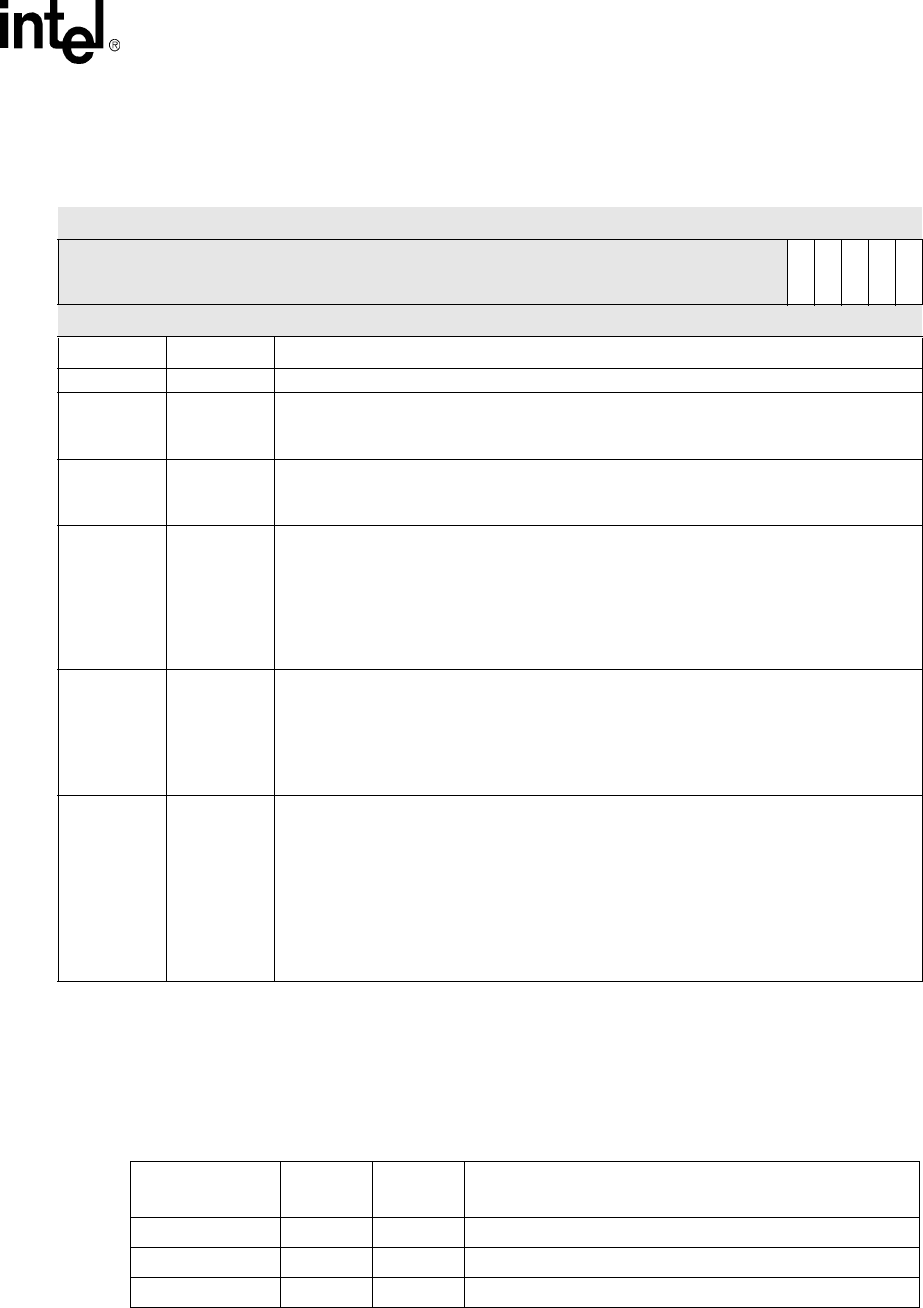
Intel® PXA255 Processor Developer’s Manual 17-25
Hardware UART
17.6 Hardware UART Register Summary
Table 17-20 contains the register addresses for the HWUART.
Table 17-19. ISR Bit Definitions
Physical Address
0x4160_0020 Infrared Selection Register (ISR) PXA255 Processor Hardware UART
Bit 31 30 29 28 27 26 25 24 23 22 21 20 19 18 17 16 15 14 13 12 11 10 9 8 7 6 5 4 3 2 1 0
reserved
RXPL
TXPL
XMODE
RCVEIR
XMITIR
Reset ? ? ? ? ? ? ? ? ? ? ? ? ? ? ? ? ? ? ? ? ? ? ? ? ? ? ? 0 0 0 0 0
Bits Name Description
31:5 — reserved
4 RXPL
RECEIVE DATA POLARITY
0 = SIR decoder takes positive pulses as zeros
1 = SIR decoder takes negative pulses as zeros
3TXPL
TRANSMIT DATA POLARITY
0 = SIR encoder generates a positive pulse for a data bit of zero
1 = SIR encoder generates a negative pulse for a data bit of zero
2XMODE
TRANSMIT PULSE WIDTH SELECT
When XMODE is cleared, the UART 16X clock clocks the IrDA transmit and receive logic.
When XMODE is set, receive decoder operation does not change and the transmit encoder
generates 1.6 µs pulses (that are 3/16 of a bit time at 115.2 Kbps) instead of pulses 3/16 of
a bit time wide.
0 = Transmit pulse width is 3/16 of a bit time wide
1 = Transmit pulse width is 1.6 µs
1RCVEIR
RECEIVER SIR ENABLE
When RCVEIR is set, the signal from the RXD pin is processed by the IrDA decoder before
it is fed to the UART. If RCVEIR is cleared, then all clocking to the IrDA decoder is blocked
and the RXD pin is fed directly to the UART.
0 = Receiver is in UART mode
1 = Receiver is in infrared mode
0XMITIR
TRANSMITTER SIR ENABLE
When XMITIR is set to 1, the normal TXD output from the UART is processed by the IrDA
encoder before it is fed to the device pin. If XMITIR is cleared, all clocking to the IrDA
encoder is blocked and the UART’s TXD signal is connected directly to the device pin.
When Transmitter SIR Enable is set, the TXD output pin, which is in a normally high default
state, switches to a normally low default state. This can cause a false start bit unless the
infrared LED is disabled before XMITIR is set.
0 = Transmitter is in UART mode
1 = Transmitter is in infrared mode
Table 17-20. HWUART Register Locations (Sheet 1 of 2)
Register
Addresses
DLAB Bit
Value Name Description
0x4160_0000 0 HWRBR “Receive Buffer Register (RBR)” (read only)
0x4160_0000 0 HWTHR “Transmit Holding Register (THR)” (write only)
0x4160_0004 0 HWIER “Interrupt Enable Register (IER)” (read/write)
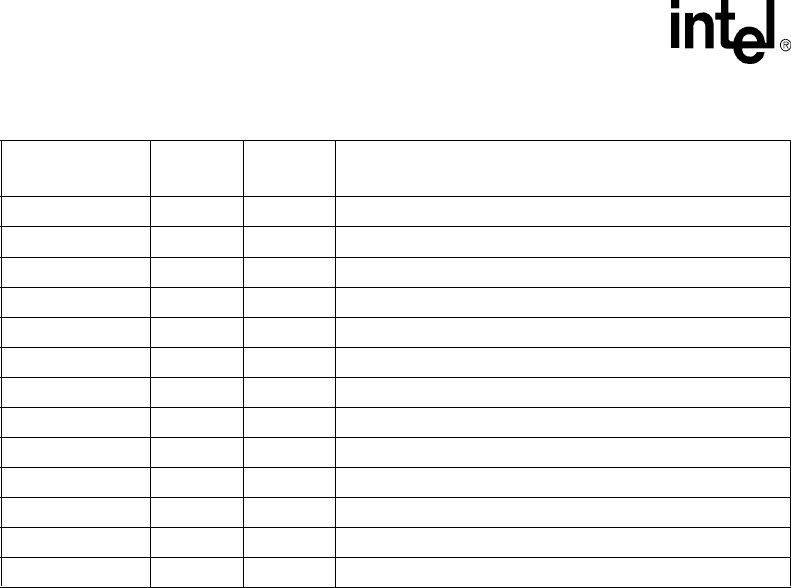
17-26 Intel® PXA255 Processor Developer’s Manual
Hardware UART
0x4160_0008 X HWIIR “Interrupt Identification Register (IIR)” (read only)
0x4160_0008 X HWFCR “FIFO Control Register (FCR)” (write only)
0x4160_000C X HWLCR “Line Control Register (LCR)” (read/write)
0x4160_0010 X HWMCR “Modem Control Register (MCR)” (read/write)
0x4160_0014 X HWLSR “Line Status Register (LSR)” (read only)
0x4160_0018 X HWMSR “Modem Status Register (MSR)” (read only)
0x4160_001C X HWSPR “Scratchpad Register (SCR)” (read/write)
0x4160_0020 X HWISR “Infrared Selection Register (ISR)” (read/write)
0x4160_0024 X HWFOR “Receive FIFO Occupancy Register (FOR)” (read only)
0x4160_0028 X HWABR “Auto-Baud Control Register (ABR)” (read/write)
0x4160_002C X HWACR “Auto-Baud Count Register (ACR)”
0x4160_0000 1 HWDLL “Divisor Latch Registers (DLL and DLH)” low byte (read/write)
0x4160_0004 1 HWDLH “Divisor Latch Registers (DLL and DLH)” high byte (read/write)
Table 17-20. HWUART Register Locations (Sheet 2 of 2)
Register
Addresses
DLAB Bit
Value Name Description

Intel® PXA255 Processor Developer’s Manual 17-27
Hardware UART
