Intel WM3B2100 Mini-PCI Transmitter Card User Manual Sebring Publications Plan
Intel Mobile Communications Mini-PCI Transmitter Card Sebring Publications Plan
Intel >
Contents
- 1. Users Manual
- 2. OEM Notice Information
- 3. CX1 Compliance Guidelines
CX1 Compliance Guidelines
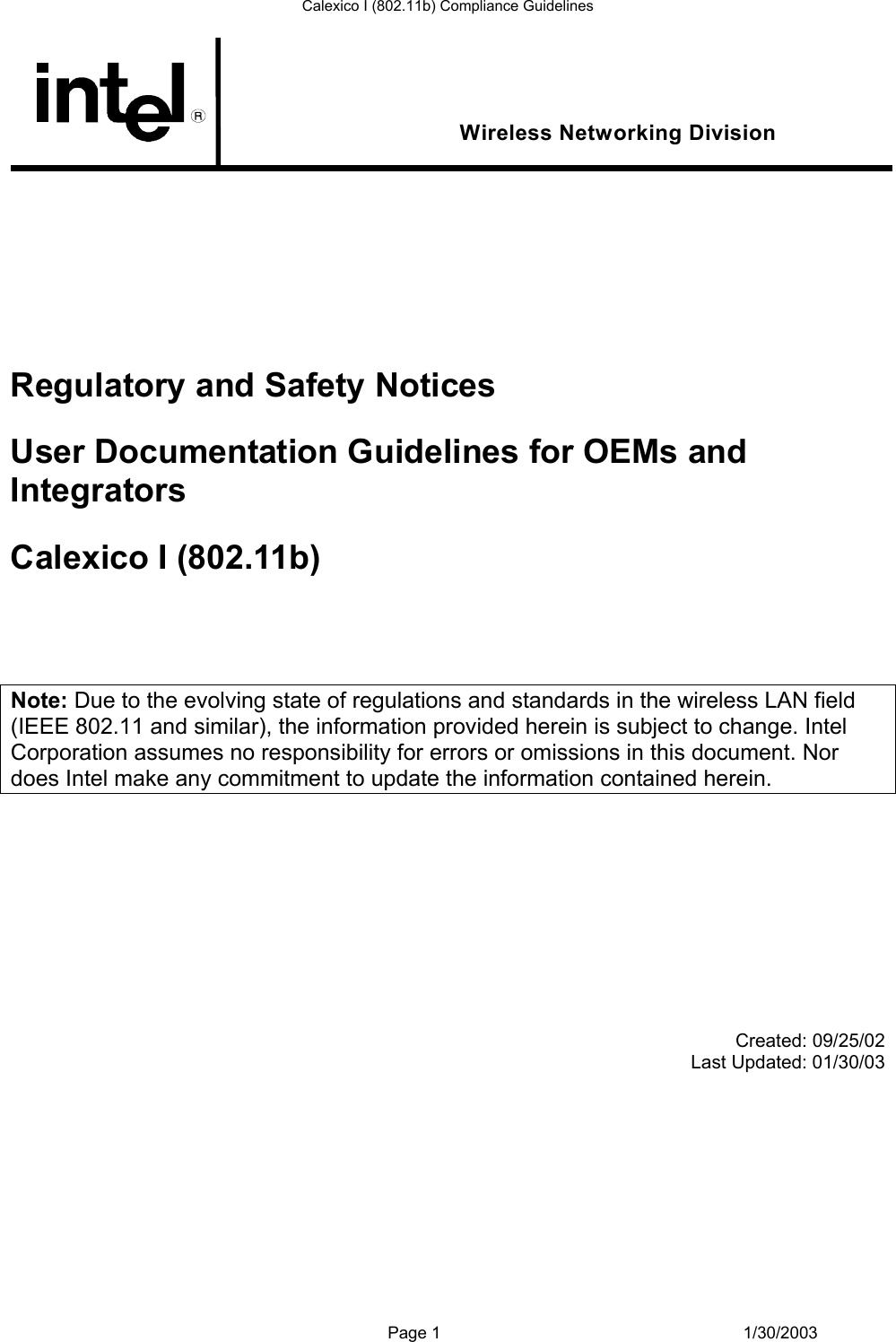
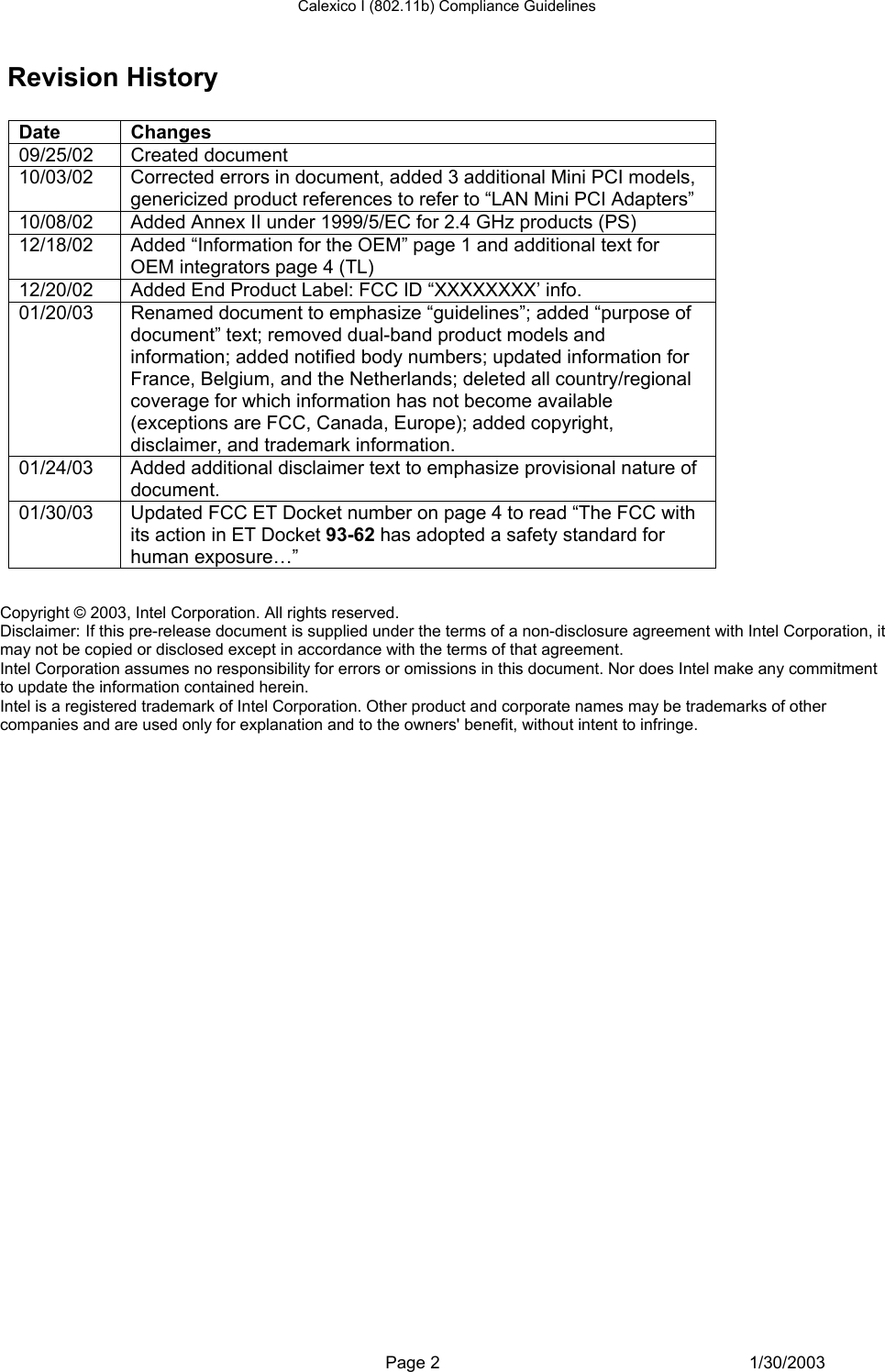
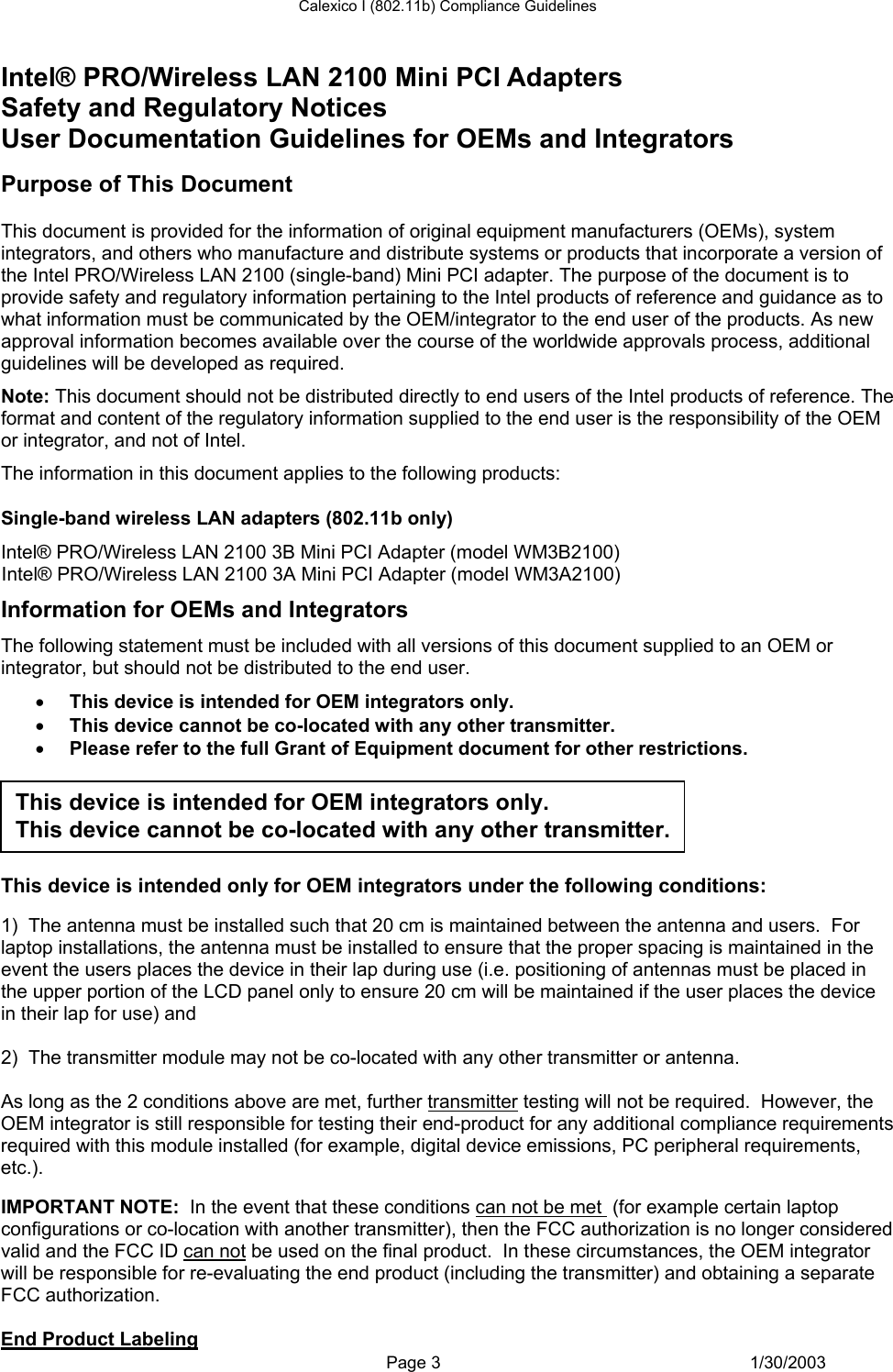
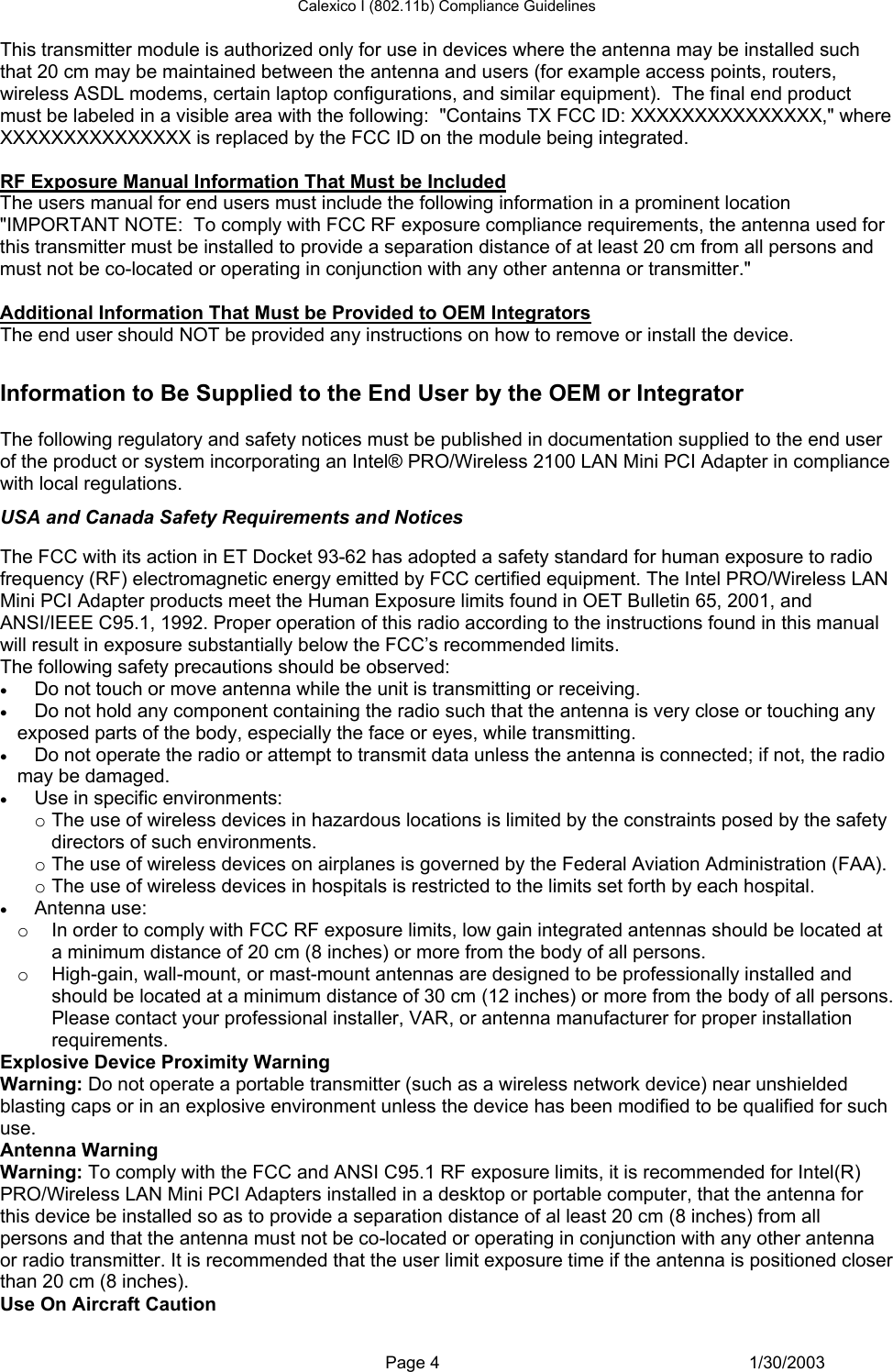
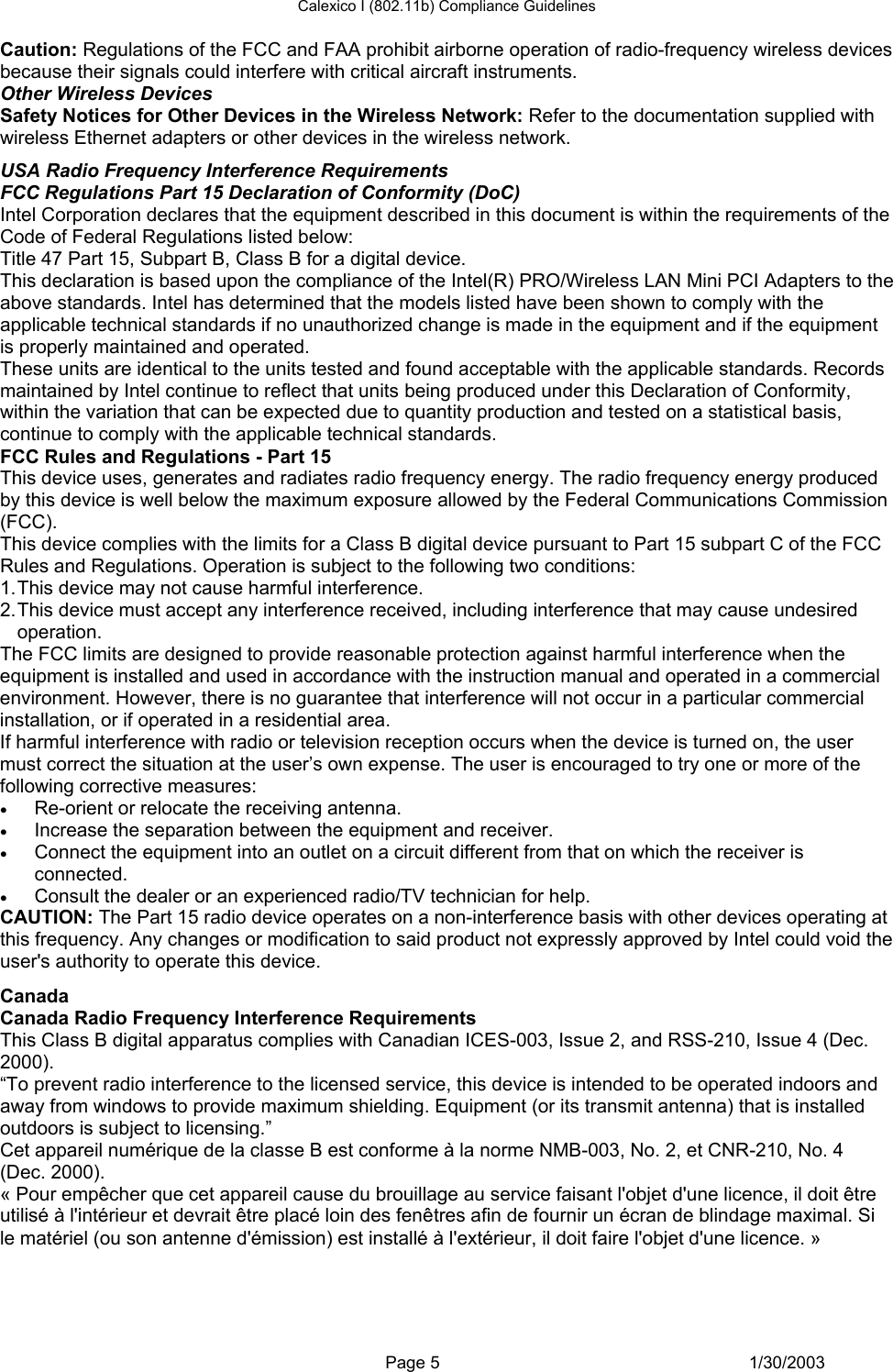
![Calexico I (802.11b) Compliance Guidelines European Union CE Marking and Compliance Notices Products intended for sale within the European Union are marked with the Conformité Européene (CE) Marking, which indicates compliance with the applicable Directives and European standards and amendments identified below. This equipment also carries the Class 2 identifier. Declaration of Conformity (Mini PCI Adapter) [Declaration to be supplied] Product Descriptions: Intel® PRO/Wireless LAN 2100 3B Mini PCI Adapter (model WM3B2100) Intel® PRO/Wireless LAN 2100 3A Mini PCI Adapter (model WM3A2100) Warning: See 802.11b restrictions for specific countries or regions within countries under the heading “European Economic Area Restrictions” below. Translated Statements of Compliance [English] This product follows the provisions of the European Directive 1999/5/EC. [Danish] Dette produkt er i overensstemmelse med det europæiske direktiv 1999/5/EC [Dutch] Dit product is in navolging van de bepalingen van Europees Directief 1999/5/EC. [Finnish] Tämä tuote noudattaa EU-direktiivin 1999/5/EC määräyksiä. [French] Ce produit est conforme aux exigences de la Directive Européenne 1999/5/EC. [German] Dieses Produkt entspricht den Bestimmungen der Europäischen Richtlinie 1999/5/EC [Greek] Το προϊόν αυτό πληροί τις προβλέψεις της Ευρωπαϊκής Οδηγίας 1999/5/ΕC. [Icelandic] Þessi vara stenst reglugerð Evrópska Efnahags Bandalagsins númer 1999/5/EC [Italian] Questo prodotto è conforme alla Direttiva Europea 1999/5/EC. [Norwegian] Dette produktet er i henhold til bestemmelsene i det europeiske direktivet 1999/5/EC. [Portuguese] Este produto cumpre com as normas da Diretiva Européia 1999/5/EC. [Spanish] Este producto cumple con las normas del Directivo Europeo 1999/5/EC. [Swedish] Denna produkt har tillverkats i enlighet med EG-direktiv 1999/5/EC. European Economic Area Restrictions Local Restriction of 802.11b Radio Usage [Note to integrator: The following statements on local restrictions must be published in all end-user documentation provided with the system or product incorporating the Intel PRO/Wireless 2100 Wireless LAN (802.11b) product.] Caution: Due to the fact that the frequencies used by 802.11b wireless LAN devices may not yet be harmonized in all countries, 802.11b products are designed for use only in specific countries or regions, and are not allowed to be operated in countries or regions other than those of designated use. As a user of these products, you are responsible for ensuring that the products are used only in the countries or regions for which they were intended and for verifying that they are configured with the correct selection of frequency and channel for the country or region of use. Any deviation from permissible settings and Page 6 1/30/2003](https://usermanual.wiki/Intel/WM3B2100.CX1-Compliance-Guidelines/User-Guide-300330-Page-6.png)
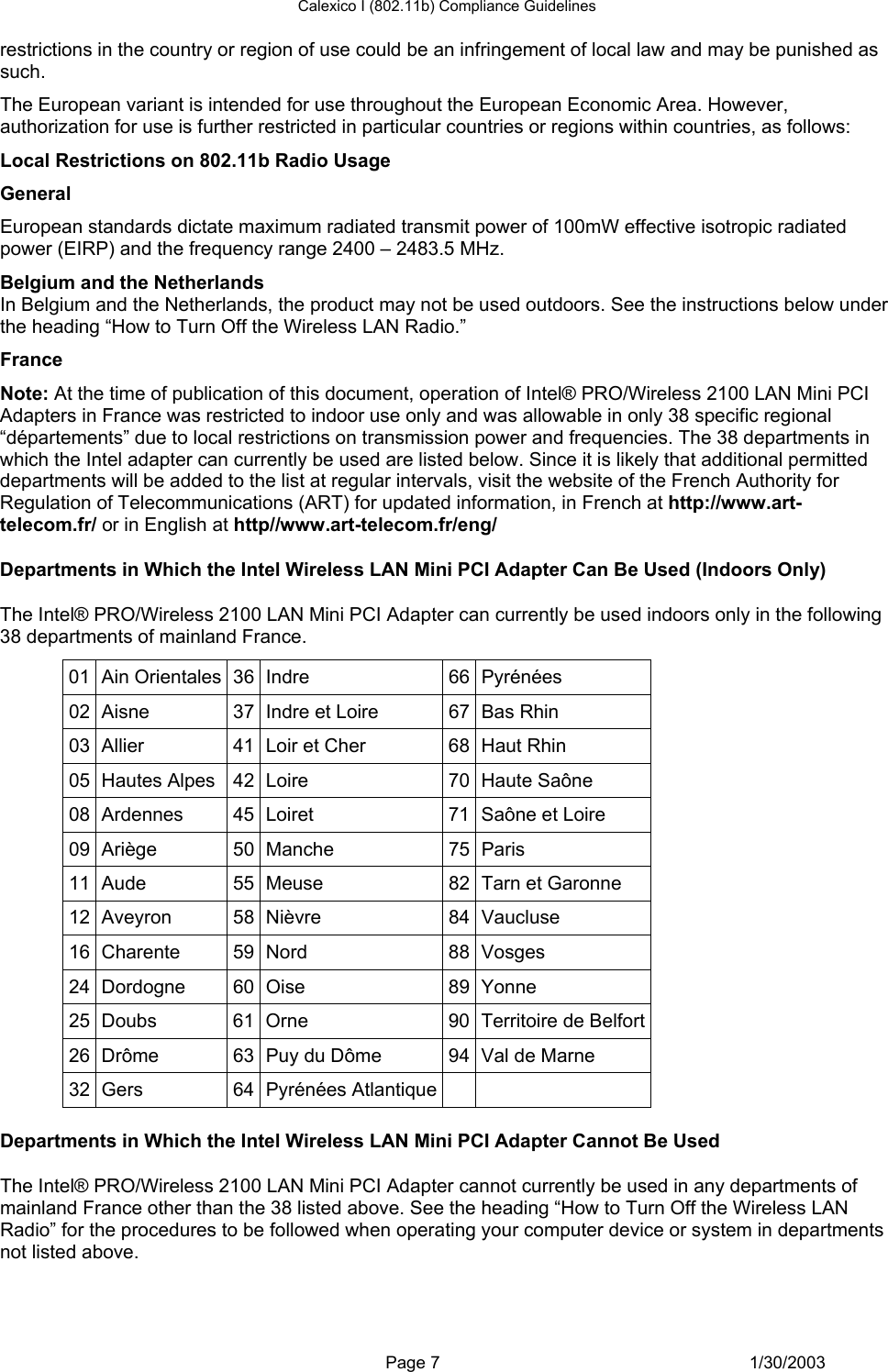
![Calexico I (802.11b) Compliance Guidelines Maximum EIRP for use of 802.11b wireless LAN cards in the mainland departments of France not shown in the table above (see the ART website at www.art-telecom.fr for information on the French overseas territories) Frequency Ranges (MHz) Indoors Outdoors 2400 – 2446.5 10 mW Not permitted 2446.5 – 2483.5 100 mW 100 mW on private property with Ministry of Defense approval [Note to integrator: In the documentation provided to the end user, the OEM or integrator must specify the maximum EIRP of the system (including antenna) so that the user can compare the EIRP of the system to the limits stated in the table above.] How to turn off the wireless LAN radio Note: Turning the wireless LAN radio off is not the same as disabling the wireless LAN card. It is not necessary to disable the card to meet the regulatory requirements. While operating the computer or system incorporating the Intel® PRO/Wireless 2100 LAN Mini PCI in those French departments that do not allow use of the wireless LAN equipment, the user of the equipment must turn off the wireless LAN radio in order to comply with local regulations. Instructions on how to do this are provided in this document under the heading “How to Turn Off the Wireless LAN Radio.” [Note to integrator: The following instructions must be published in all end-user documentation provided with the system or product incorporating the Intel PRO/Wireless 2100 Wireless LAN (802.11b) products. The instructions be matched to the features of the computer or system to which they below.] How to turn off the WLAN radio using software If Intel® PROSet is installed [Note to integrator: If Intel PROSet utility software is installed on the system or computer incorporating the Intel® PRO/Wireless 2100 LAN Mini PCI Adapter, the OEM or integrator must supply the end user with OS-appropriate instructions on how use Intel PROSet to turn off the Intel wireless LAN card in restricted countries or regions, either as part of the documentation containing wireless LAN regulatory guidelines or by referral to system documentation containing the required instructions. The procedure for turning off the wireless LAN radio in restricted regions must be described clearly step by step so that the end user can easily comply with the regulatory requirements. See an outline of the procedure below.] To turn off the wireless LAN radio using Intel PROSet: 1. Right-click the Intel(R) PRO/Wireless card icon in the system tray 2. Select the active Intel adapter and click Switch Radio Off. You can also turn off the radio on the General tab of the Intel PROSet screen, by selecting Off next to Switch radio. If Intel PROSet is not installed [Note to integrator: If Intel PROSet configuration software is not installed on the system or computer incorporating the Intel® PRO/Wireless 2100 LAN Mini PCI Adapter, the OEM or integrator must supply the end user with OS-appropriate instructions on how to use the Control Panel to turn off the Intel wireless LAN radio in restricted countries or regions, either as part of the documentation containing wireless LAN regulatory guidelines or by referral to system documentation containing the required instructions. The procedure for turning off the wireless LAN radio in restricted regions must be described clearly step by step so that the end user can easily comply with the regulatory requirements. See an outline of the procedure below.] To turn off the wireless LAN radio using the Control Panel: 1. Access the Control Panel and double-click the System icon. Page 8 1/30/2003](https://usermanual.wiki/Intel/WM3B2100.CX1-Compliance-Guidelines/User-Guide-300330-Page-8.png)
![Calexico I (802.11b) Compliance Guidelines Page 9 1/30/2003 2. Go to Device Manager under Hardware and expand the list of Network Adapters. 3. Double-click the Intel PRO/Wireless Mini PCI LAN Adapter and select the Advanced tab. 4. On the Advanced tab, check the Wireless device off (radio off) check box, and click OK. How to turn off the WLAN radio using a hardware switch (if supplied) [Note to integrator: If the system or computer incorporating the Intel® PRO/Wireless 2100 LAN Mini PCI Adapter has an external hardware switch that can be used to manually turn the wireless LAN card off and on, the OEM or integrator must supply the end user with instructions on how to use this switch, either as part of the documentation containing wireless LAN regulatory guidelines or by referral to system documentation containing the required instructions. The procedure for manually turning off the wireless LAN radio in restricted regions must be described clearly step by step so that the end user can easily comply with local regulatory requirements.]](https://usermanual.wiki/Intel/WM3B2100.CX1-Compliance-Guidelines/User-Guide-300330-Page-9.png)