InterLogix 466 5238 Bulletin Panic Device Supervision Airfx Product User Manual
2016-09-29
User Manual: InterLogix 466-5238-Bulletin Panic-Device-Supervision-Airfx
Open the PDF directly: View PDF ![]() .
.
Page Count: 3
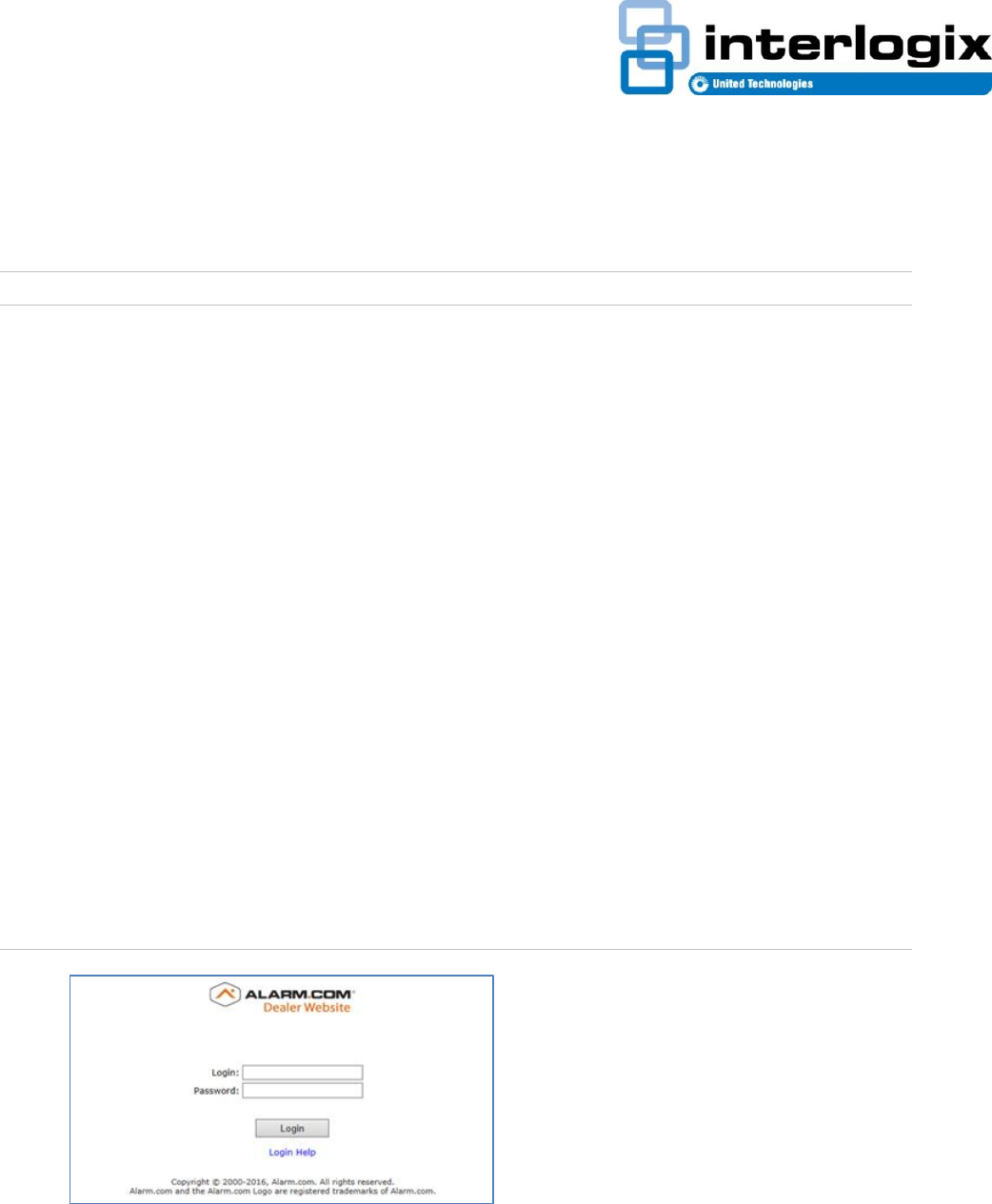
P/N 466-5238 • REV A • 29AUG16 © 2016 United Technologies Corporation. All rights reserved 1 of 3
TECH FACTS BULLETIN
T E C H N I C A L S U P P O R T P / N 4 6 6 - 5 2 3 8 • R E V A • 2 9 A U G 16
TX-4200-01 Supervision using AirFX
Introduction
Interlogix is providing this information to instruct dealers on re-configuring alarm panels to
assure that the panels are supervising Panic Devices with part numbers: TX-4200-01-xx.
This bulletin is for users of Alarm.com AirFX Remote Toolkit.
Issue
Panic Devices (with part number TX-4200-01-xx) may be enrolled as unsupervised. If that
is the case, failures of the device may go undetected. This procedure will rectify that.
Dealers can re-configure alarm panels to supervise TX-4200 devices.
Procedure for Simon and Concord panels
1. Log in to the alarm.com dealer website.
Alarm.com
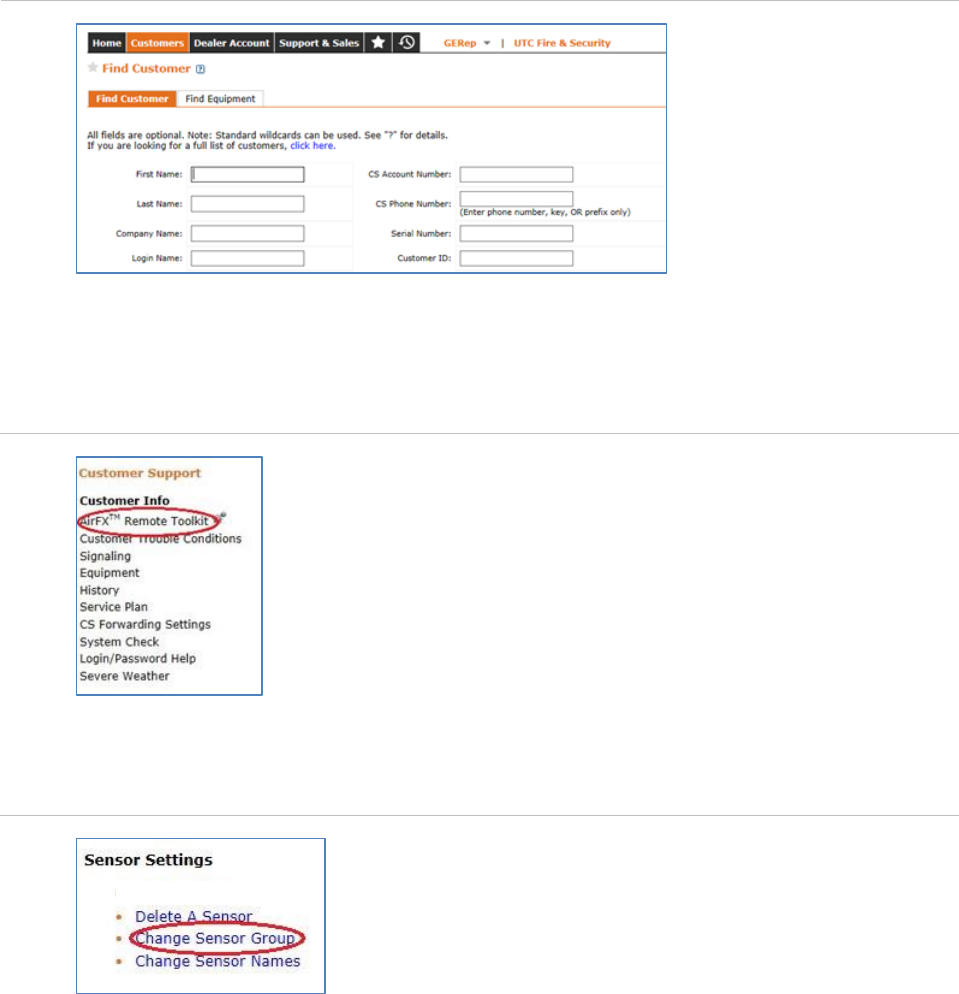
P/N 466-5238 • REV A • 29AUG16 © 2016 United Technologies Corporation. All rights reserved 2 of 3
2. Find the customer account to edit.
Customer Account
3. Click on the AirFX Remote Toolkit.
AirFX
4. Under Sensor Settings select “Change a Sensor Group”
Change Sensor Group
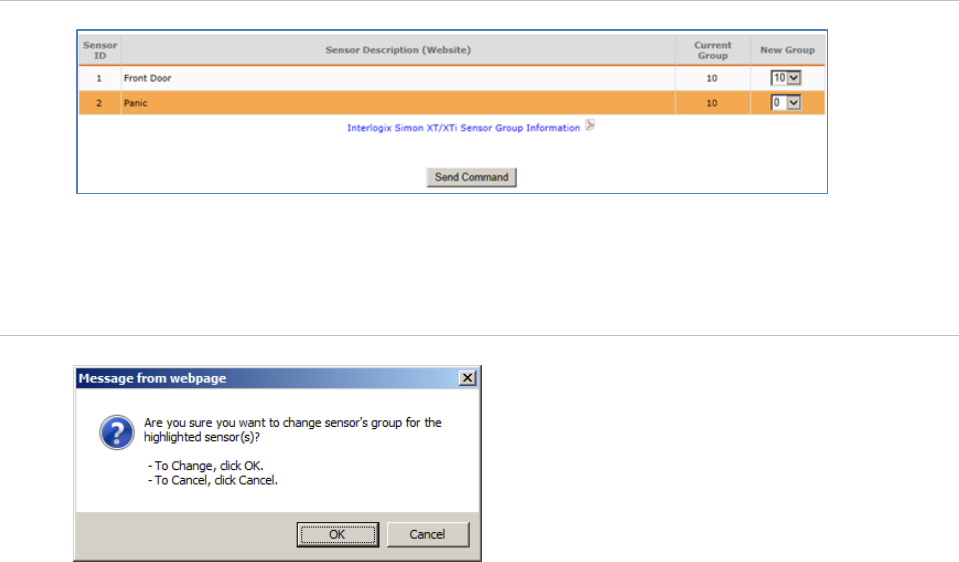
P/N 466-5238 • REV A • 29AUG16 © 2016 United Technologies Corporation. All rights reserved 3 of 3
5. Change the sensor group for TX-4200-01 panic sensors.
a. Panic sensors in group 01 should be re-programmed to sensor group 00
b. Panic sensors in group 03 should be re-programmed to sensor group 02
c. Panic sensors in group 06 should be re-programmed to sensor group 04
d. Panic sensors in group 07 should be re-programmed to sensor group 05
6. Press send “Send Command”
Send Command
7. Press “OK” to update panel with new sensor groups.
Update Panel
8. Have end user perform a sensor test on all updated sensors.