Intermagic IMP200 MP3 Player User Manual Microsoft PowerPoint couple it manual eng
Intermagic Corp. MP3 Player Microsoft PowerPoint couple it manual eng
User Manual
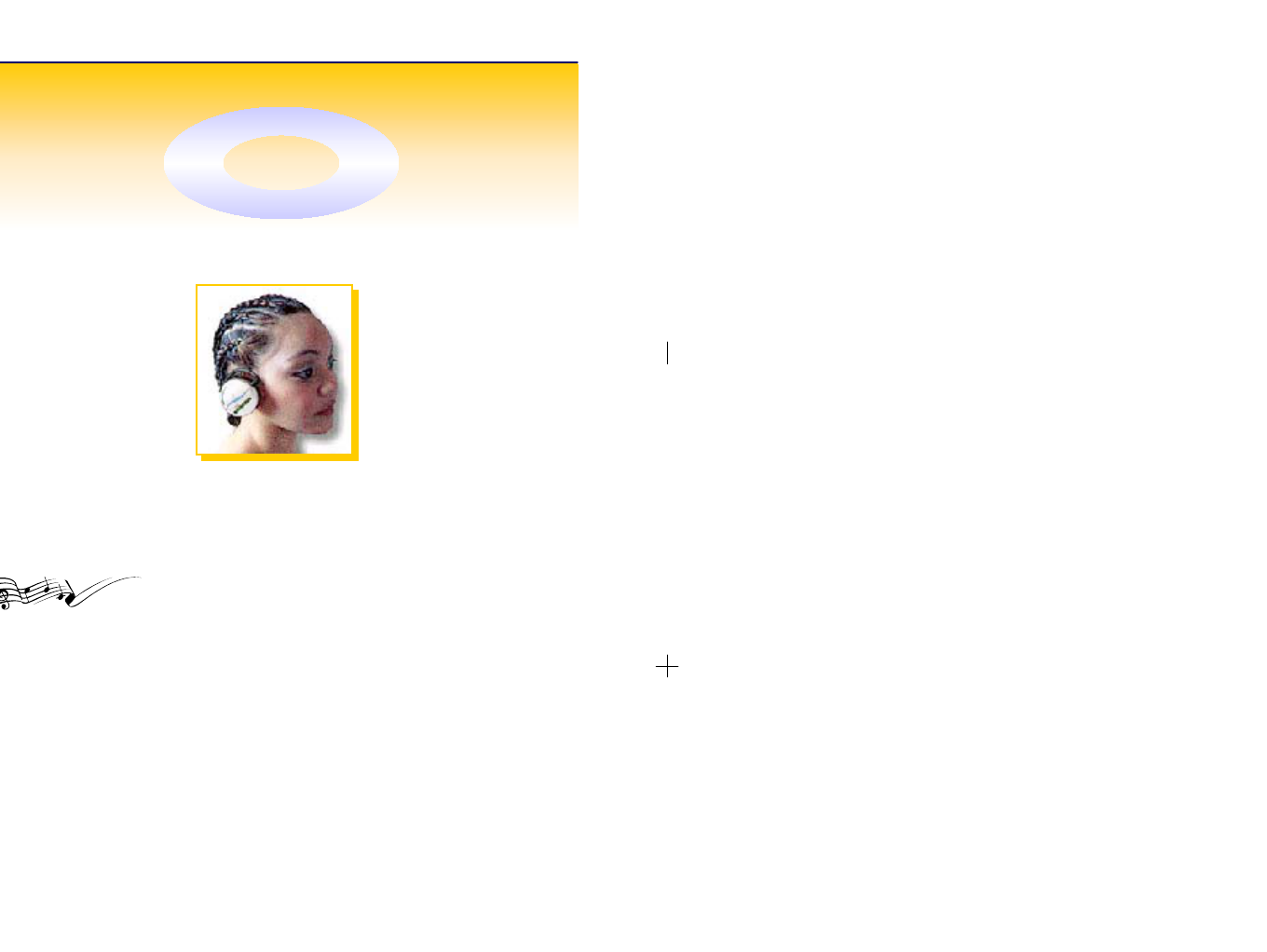
NECKBAND
NECKBAND-
-STYLE
STYLE
DIGITAL AUDIO PLAYER
DIGITAL AUDIO PLAYER
Designed for comfort as well as outstanding listening enjoyment!
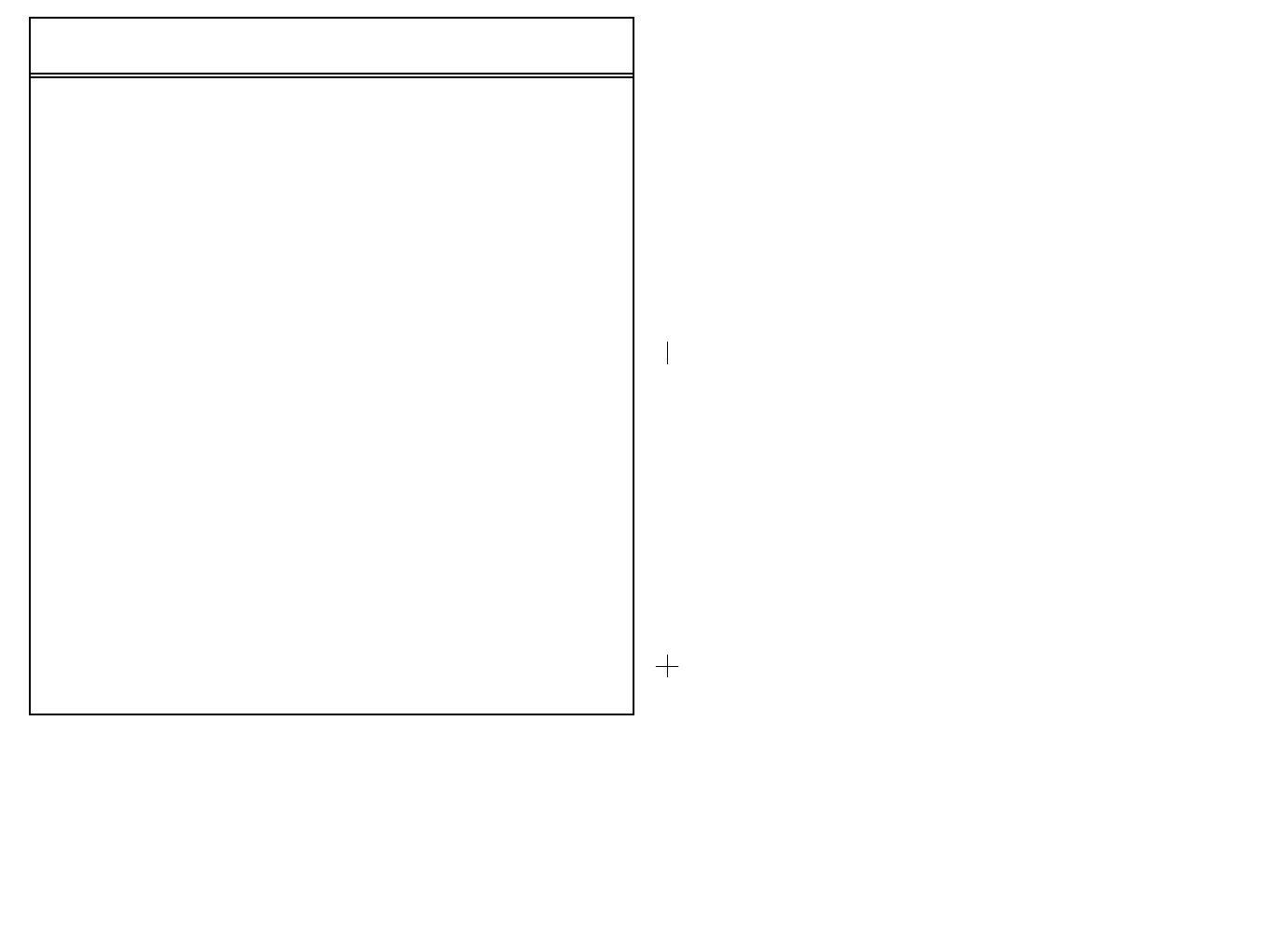
FCC RF
INTERFERENCE STATEMENT
NOTE :
This equipment has been tested and found to comply with the limits
for a Class B digital device, pursuant to Part 15 of the FCC Rules.
These limits are designed to provide reasonable protection against
harmful interference in a residential installation.
This equipment generates, uses and can radiate radio frequency
energy and, if not installed and used in accordance with the
instructions, may cause harmful interference to radio communications.
However, there is no guarantee that interference will not occur in a
particular installation.
If this equipment does cause harmful interference to radio or
television reception which can be determined by turning the
equipment off and on, the user is encouraged to try to correct the
interference by one or more of the following measures.
Reorient or relocate the receiving antenna.
Increase the separation between the equipment and receiver.
Connect the equipment into an outlet on a circuit different from that
to which the receiver is connected.
Consult the dealer or an experienced radio, TV technical for help.
Only shielded interface cable should be used.
Finally, any changes or modifications to the equipment by the user
not expressly approved by the grantee or manufacturer could void
the users authority to operate such equipment,
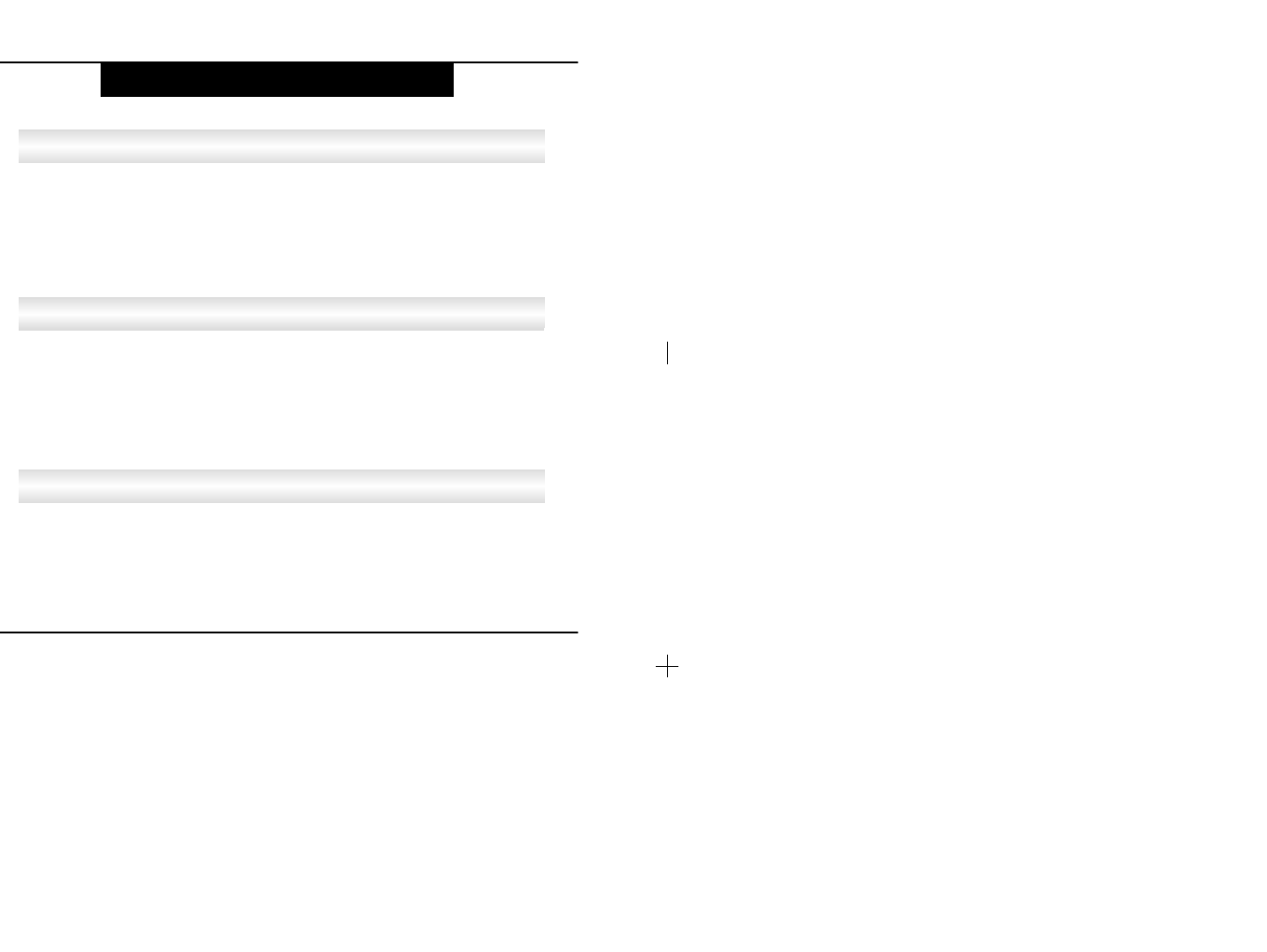
INTRODUCTION
What are MP3s?
MP3s are digital audio files that have been shrunken down While still
maintaining their original sound quality. Before there were MP3s, digital
audio files took hours to download. But on a 56K Modem, most MP3s can
download in just a few minutes. MP3s are widely recognized as the most
popular format for storing and listening to music on the World Wide Web.
What are WMAs?
What is ‘Digital Audio Player’?
MP3 Player is a Digital Audio Player which can decode MP3 files stored
in flash memory. With MP3 Player, you can enjoy your favorite music
which you downloaded from Internet and also can record / play back
lectures or important business meetings.
Windows Media Audio(WMA)s are digital audio files that developed by
Microsoft. WMA delivers the highest fidelity audio including CD quality
with full stereo at bitrates as low as 64Kbps. This lower bitrates enables
Windows Media Player to deliver at CD quality audio at half the size of
MP3(128Kbps).
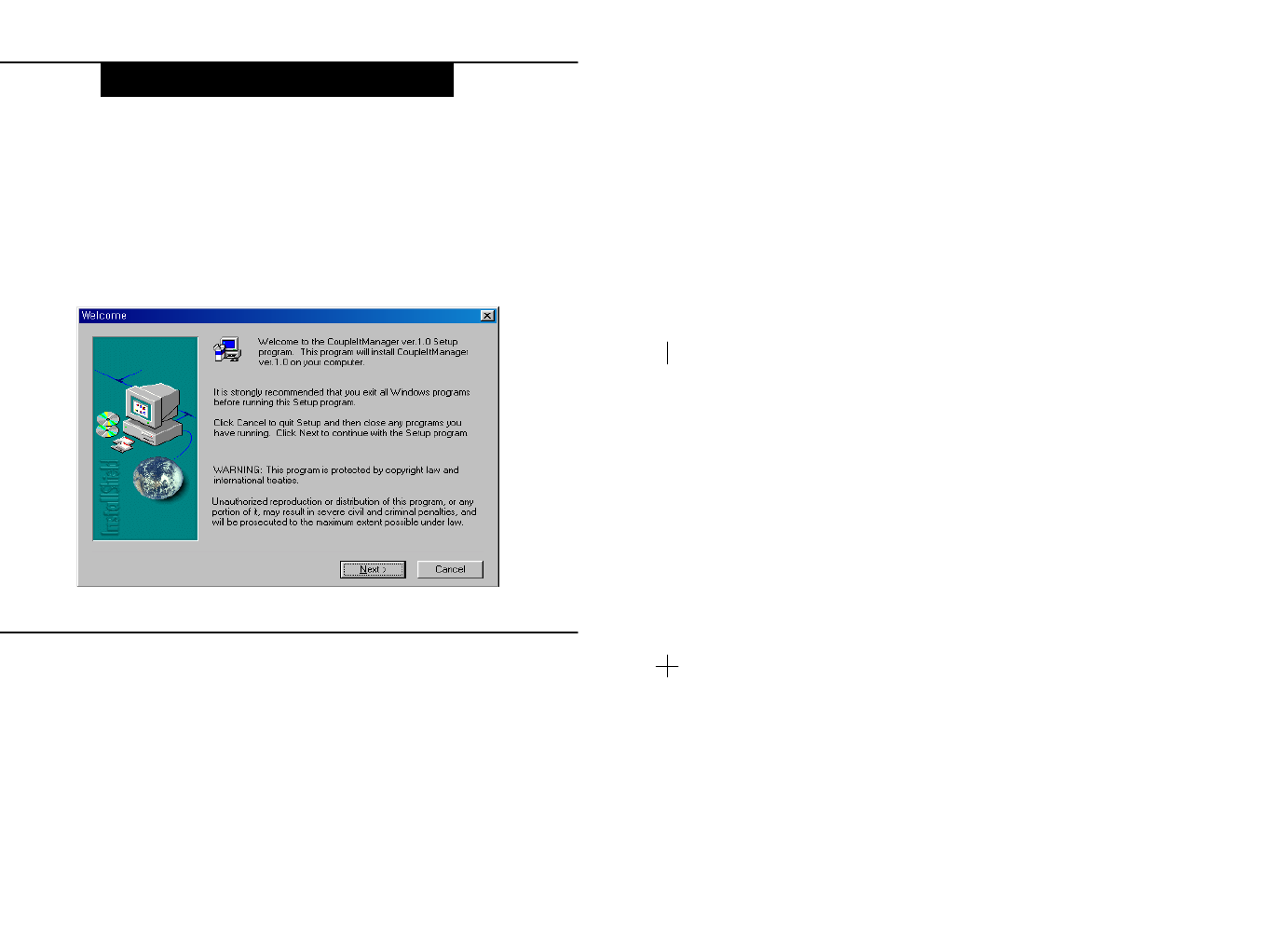
1. Insert the software CD into the computer’s CD-ROM or
DVD-ROM drive.
2. - From the Windows taskbar, click ‘Start and Run’.
-Type D:₩setup (where D: is the drive letter of your CD-ROM)
-Click OK
3. When the following message appears, click on ‘Next’.
HOW TO INSTALL THE SOFTWARE
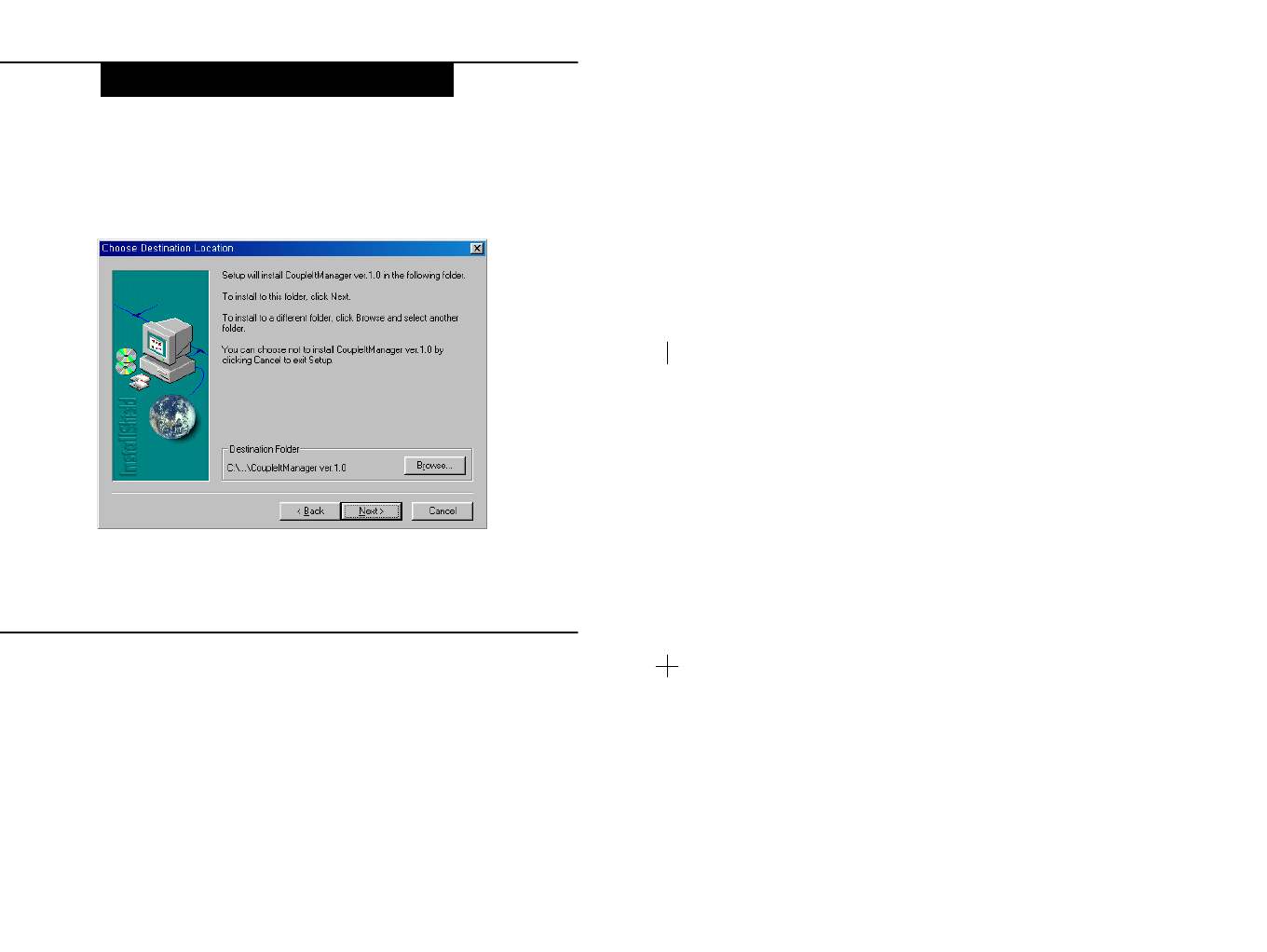
4. When the following message appears, click on ‘Next’,
Otherwise, select the location in which the software will be
installed.
HOW TO INSTALL THE SOFTWARE
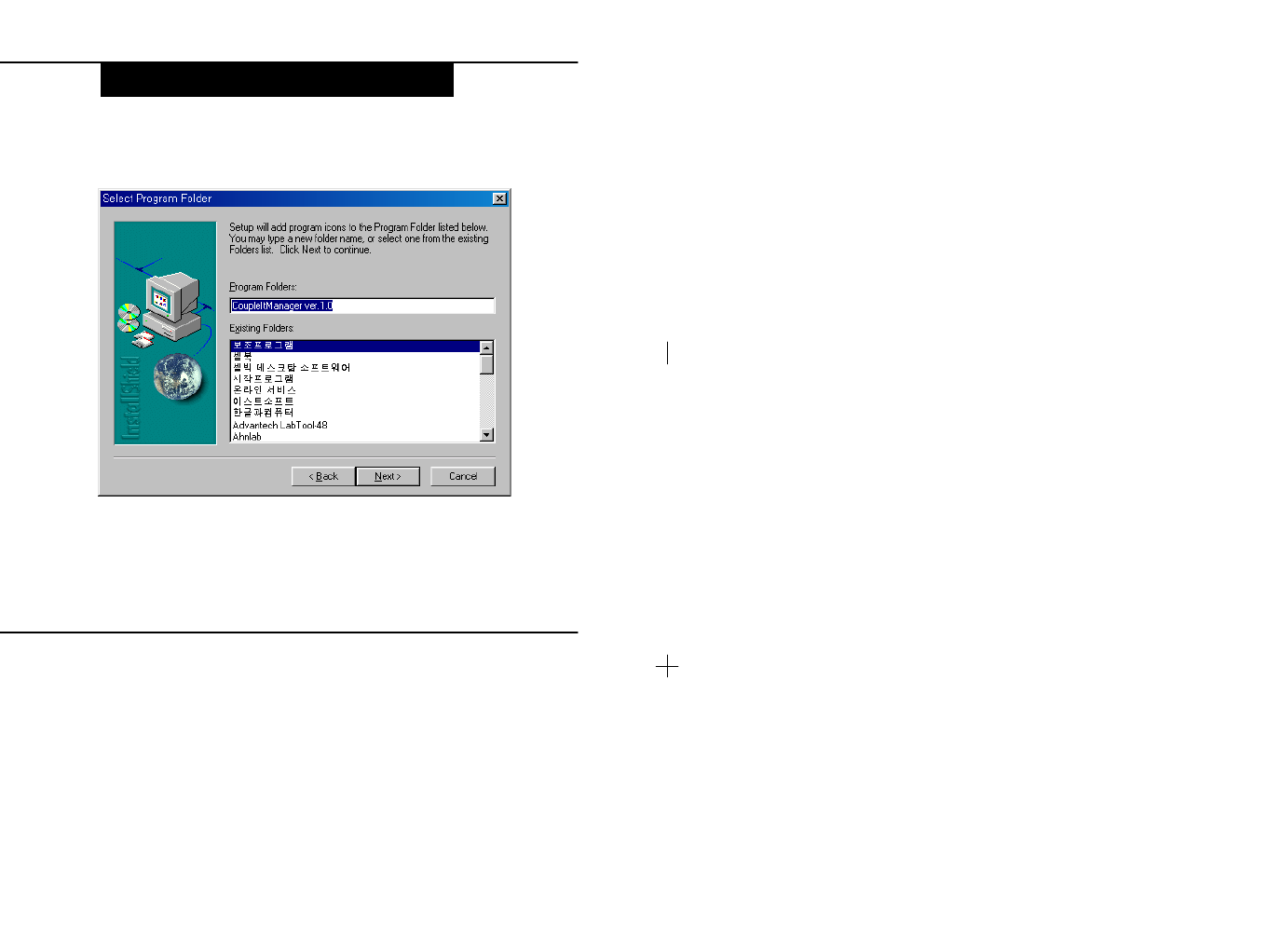
5. When the following message appears, click on ‘Next’,
Otherwise, select the program group in which the software
will be installed.
6. The installation is automatically proceeding.
7. After completing installation, you can see an icon named
‘Couple-it Manager’ on the screen
HOW TO INSTALL THE SOFTWARE
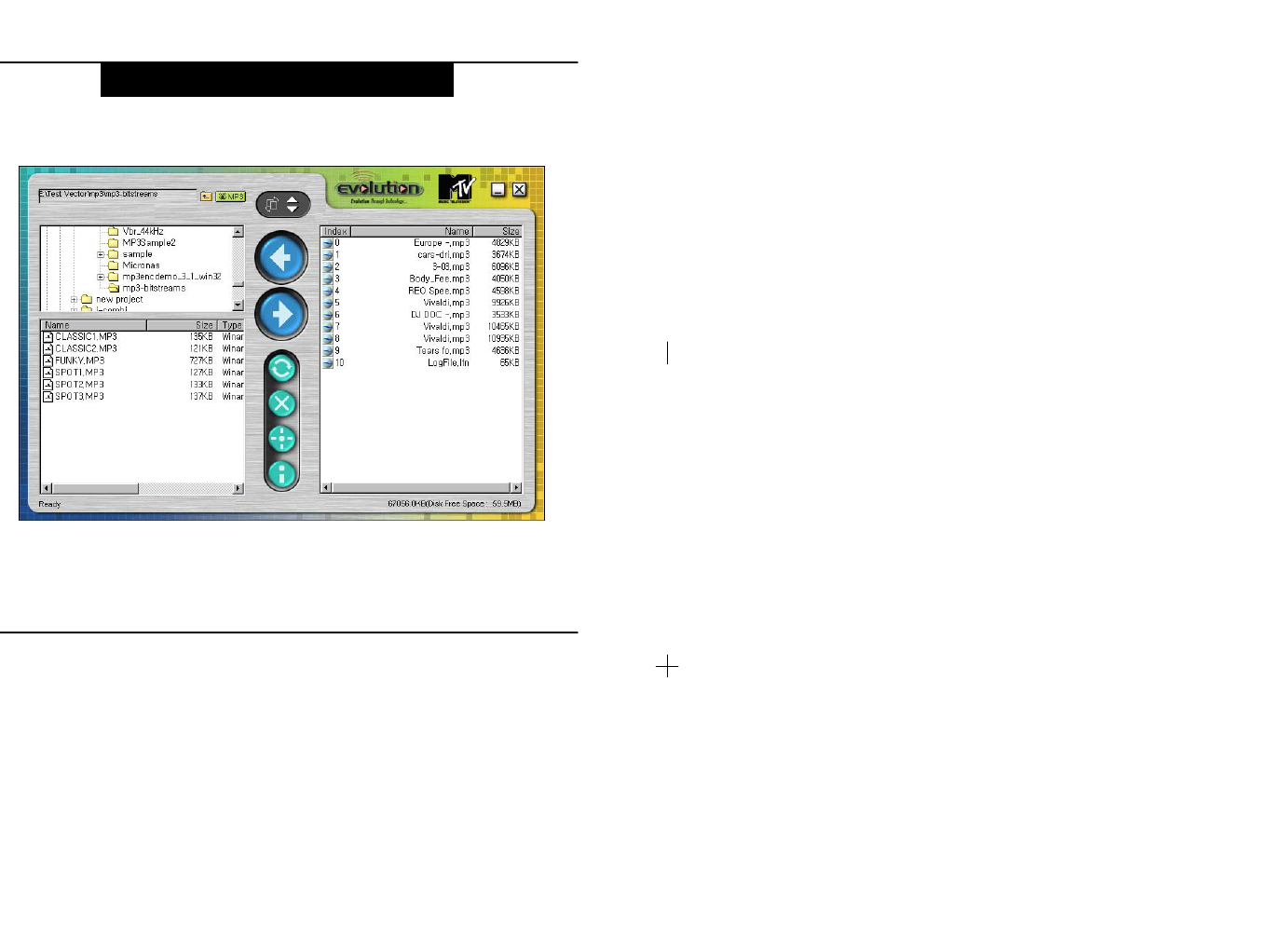
MANAGEMENT SOFTWARE
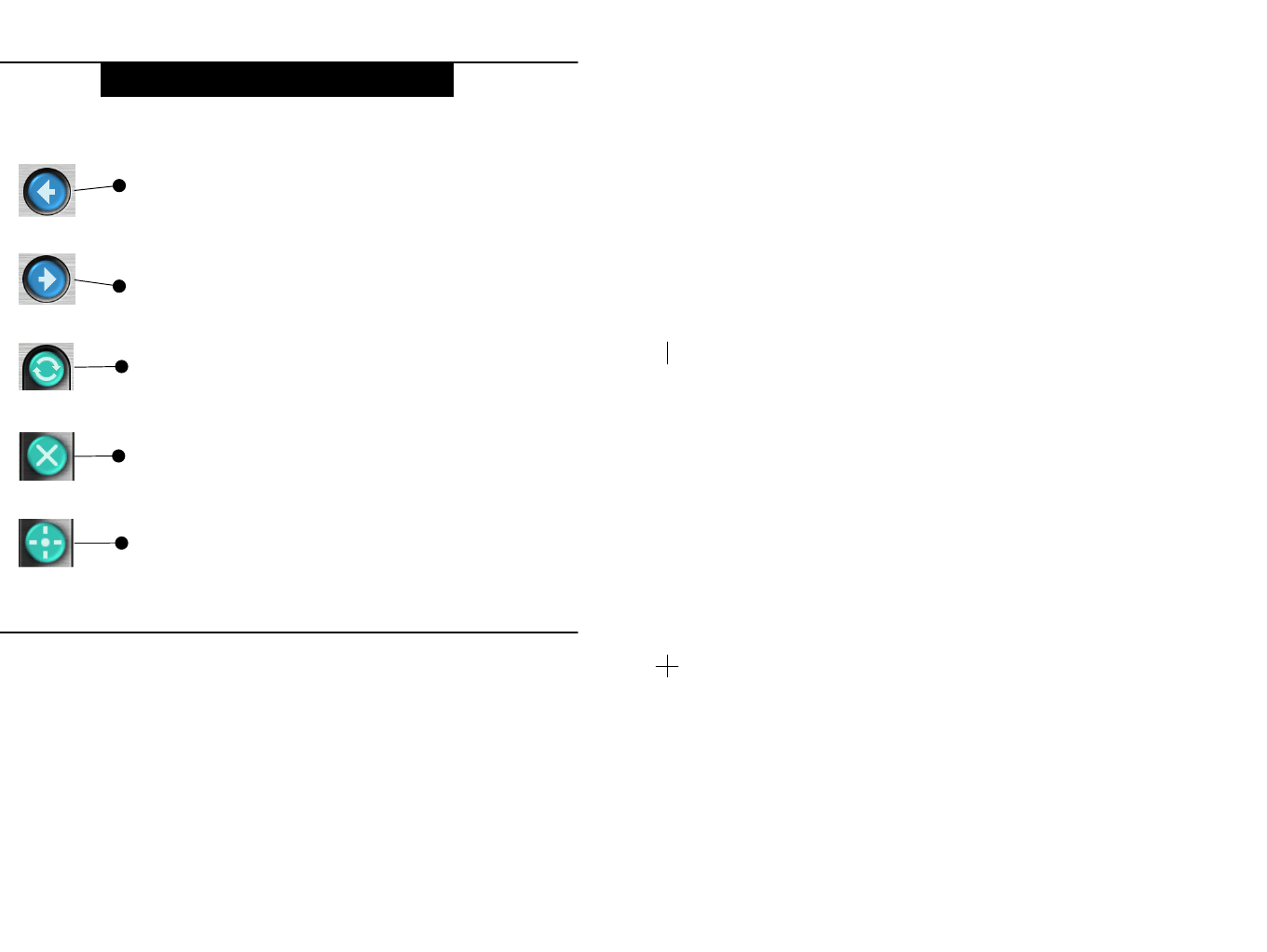
MANAGEMENT SOFTWARE
Memory Format
To download audio files in your memory, the memory
should be formatted first.
Refresh
To refresh the memory.
Upload
To upload audio files from the player to your PC.
Download
To download audio files from PC to your player,
• If [Open] window is displayed, choose the songs you to
desire to download and click [Open] to start download
Delete
To delete files, choose the files you desire to delete.
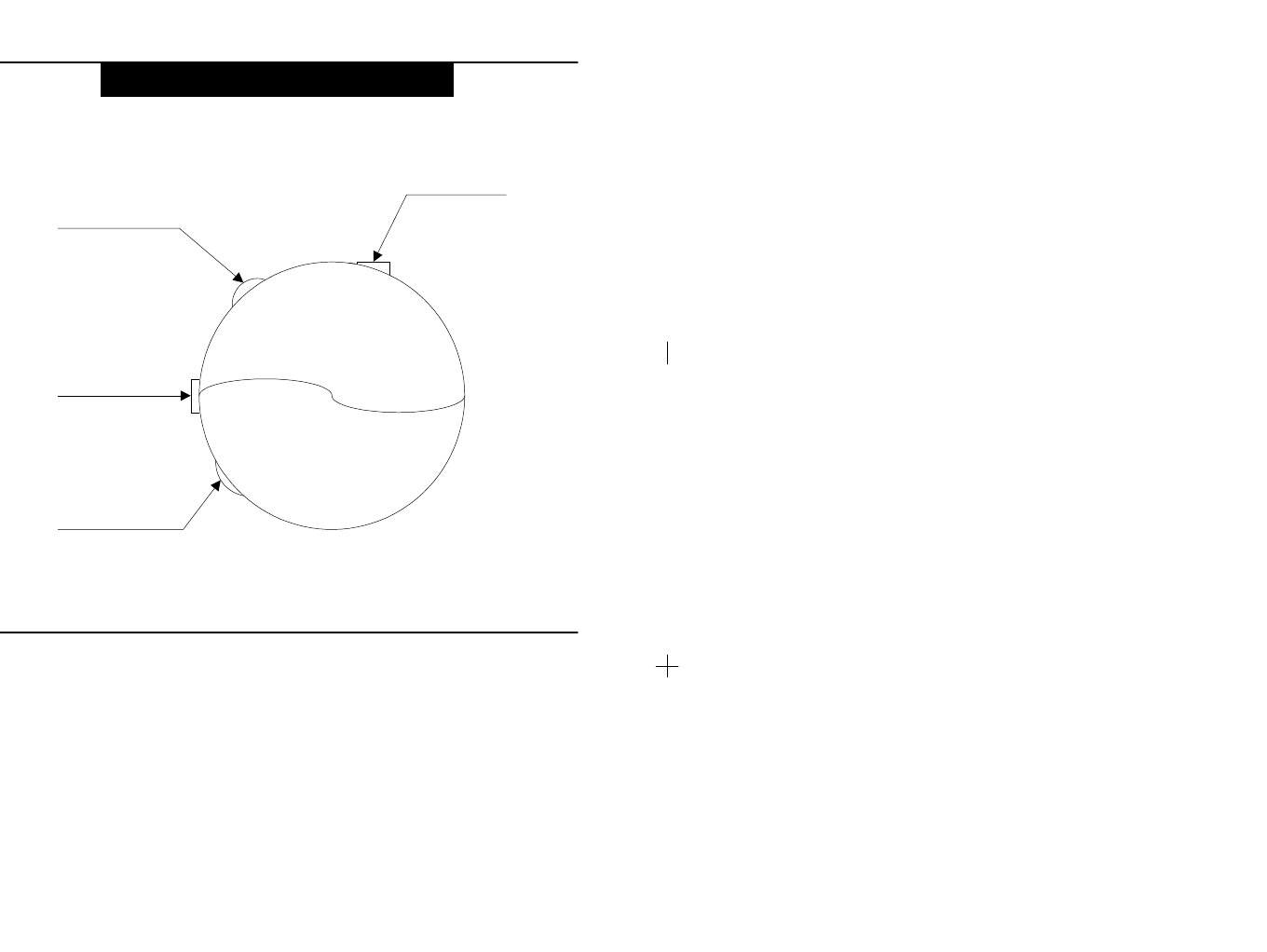
CONTROLS AND CONNECTION
R
PLAY/PAUSE,
FF, REW
Jog Shuttle
USB
Connector
POWER ON/OFF
Slide Switch
VOLUME
Rotary Switch
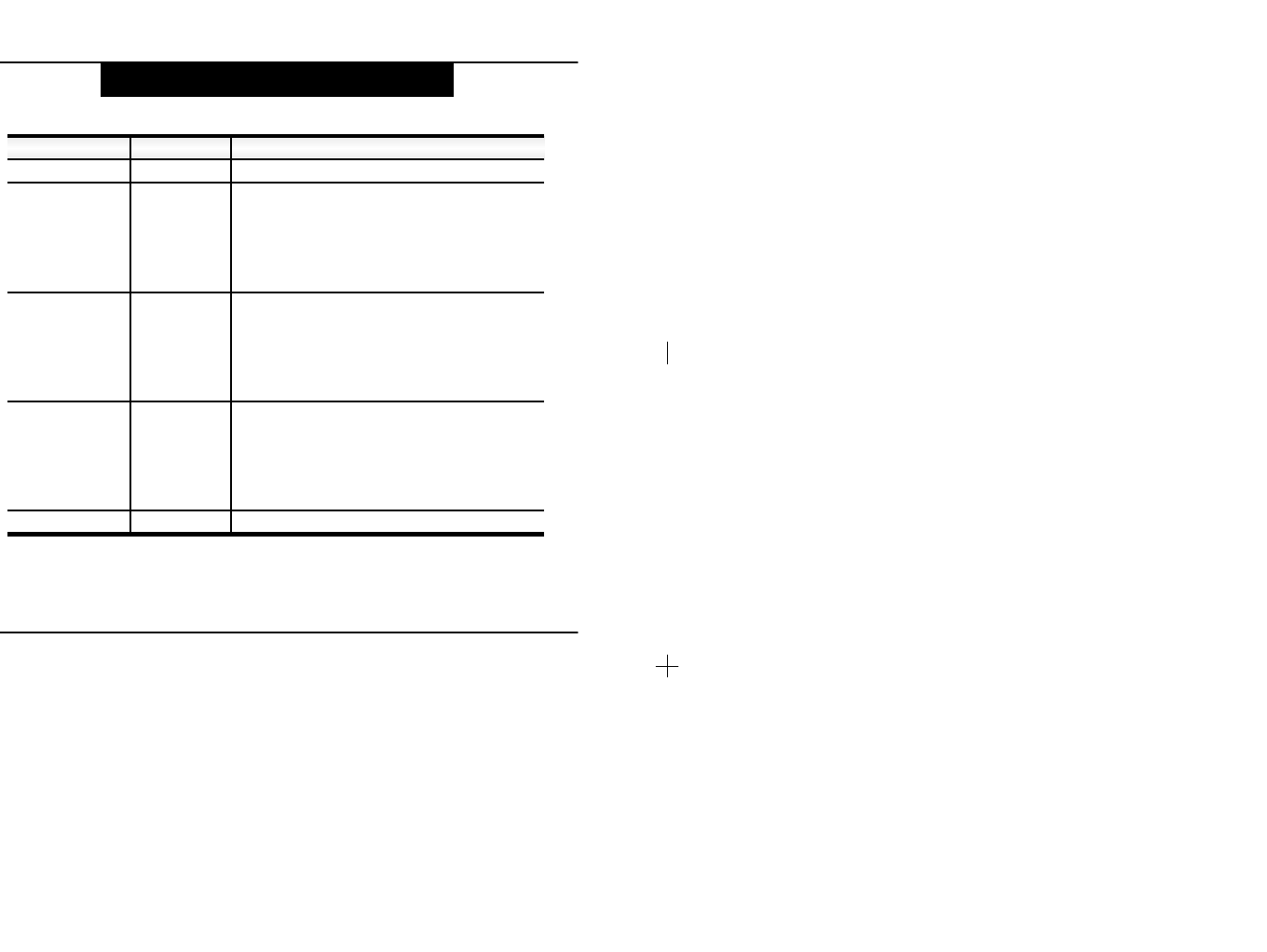
FUNCTION OF BUTTONS
-For moving to the next song
-It will fast forward within the track as
much as press.
-When you double clicking this button,
move to the next 10 song.
Jog Shuttle
FF
Volume controlRotaryVOLUME
-For moving to the previous song
-It will fast rewind within the track as much
as press.
-When you double clicking this button,
move to the 10 previous song.
Jog ShuttleREW
-Play / Pause
-When you push this button more than
1.5 seconds, it power off.
-When in no operating mode more over 60
seconds, it automatically power off.
Jog ShuttlePlay / Pause
Power On & OffSlidePower On / Off
OperationType
Name
※Low Battery Warning
Please change the battery within 1 hour when it beep at an interval of 1 minute.