Intermatic St01 Users Manual ManualsLib Makes It Easy To Find Manuals Online!
2014-12-11
: Intermatic Intermatic-St01-Users-Manual-120312 intermatic-st01-users-manual-120312 intermatic pdf
Open the PDF directly: View PDF ![]() .
.
Page Count: 2
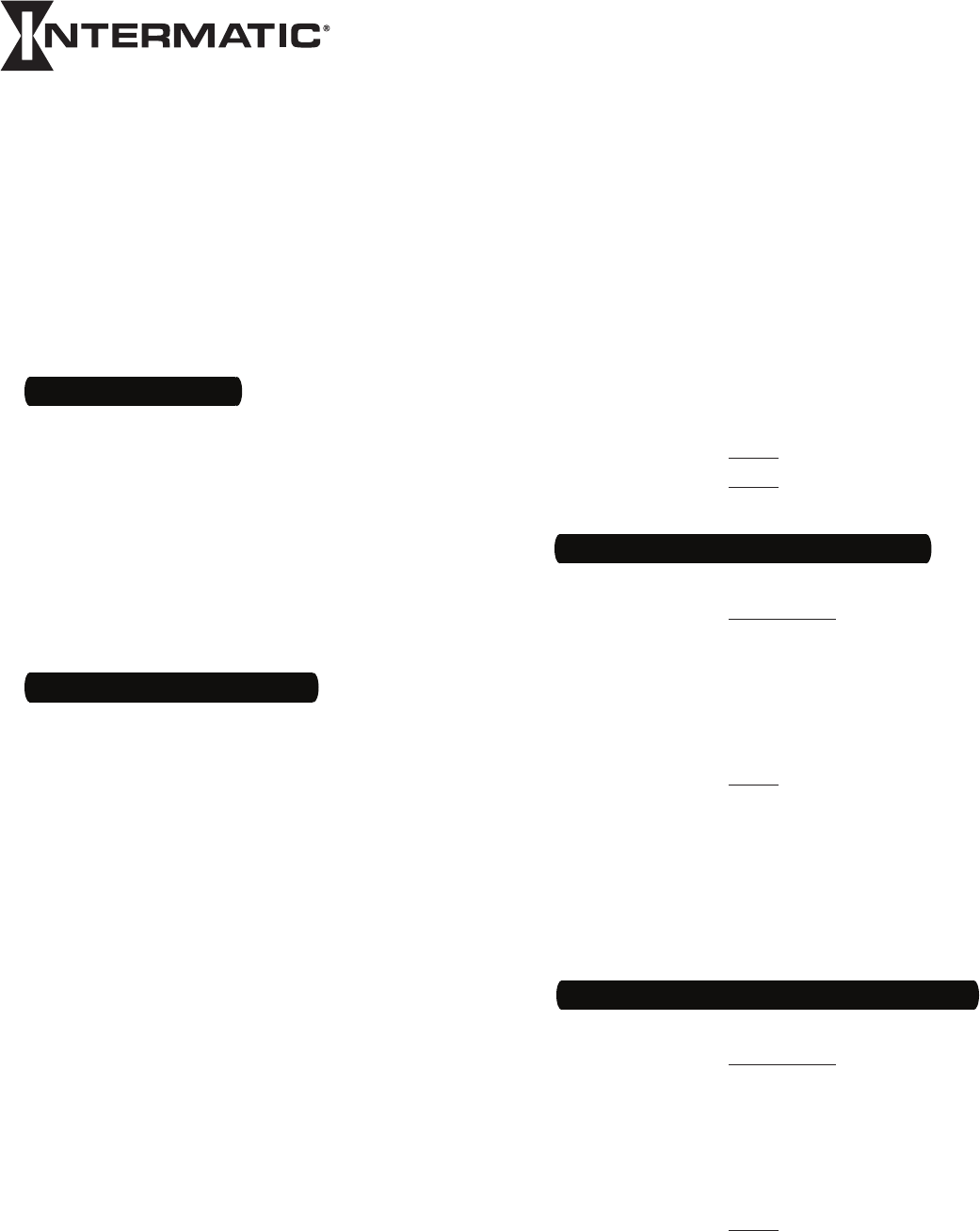
Press ON/OFF to review Dawn time.
Press ON/OFF twice to review Dusk time.
Press ON/OFF twice to save.
16.
17.
18.
Self-Adjusting Wall Switch Timer
Press MODE to display SETUP.
Press ON/OFF.
Press + or – to set your hour for the current
time of day.
Press ON/OFF.
Press + or – to set your minutes for the current
time of day.
Press ON/OFF.
Press + to advance the year if needed.
Press ON/OFF.
Press + or – to change the month.
Press ON/OFF.
Press + or – to change the date.
Press ON/OFF. Make sure it’s the correct day of
the week. If not, go back and check the year.
Press ON/OFF to choose DST (Daylight Saving
Time)
Press + to select Man if you do not observe
DST, or
Press + again to select Auto to automatically
set for DST.
Press ON/OFF to choose zone.
Press + to select your zone. (Refer to map in
the Install Sheet for proper zone).
1.
2.
3.
4.
5.
6.
7.
8.
9.
10.
11.
12.
13.
•
•
14.
15.
Easy-Set Guide
MODEL ST01 Series
To Clear the Timer
This Easy-Set Instruction Sheet may be helpful in setting up common timer programs.
Refer to the Installation and User Instructions Sheet for more information.
Setting the Time and Date
Press and hold down the ON/OFF button.
Using a paper clip or pen, press and release
the RESET button, which is to the lower right of
the + button.
Continue holding ON/OFF until you see INIT on
the screen.
Release ON/OFF.
Wait until you see 12:00 am in MANual mode.
1.
2.
3.
4.
5.
Programming Dusk ON/Dawn OFF
Programming Dusk ON/Fixed Time OFF
Press MODE to display PGM.
Press ON/OFF three times to choose DUSK.
Press ON/OFF to choose the days you need,
then press + to change days from ALL, M-F,
WeeKenD, or individual day.
Press ON/OFF to SAVE your work.
Press + to go to Program 2.
Press ON/OFF twice to display DAWN.
Press ON/OFF to choose the days you need,
then press + to change days from ALL, M-F,
WeeKenD, or individual day.
Press ON/OFF to SAVE your work.
Press MODE to display AUTO.
1.
2.
3.
4.
5.
6.
7.
8.
9.
Press MODE to display PGM.
Press ON/OFF three times to choose DUSK.
Press ON/OFF to choose the days you need,
then press + to change days from ALL, M-F,
WeeKenD, or individual day.
Press ON/OFF to SAVE your work.
Press + to go to Program 2.
Press ON/OFF twice to display DAWN.
Press + until you get to 12:00 pm.
Press ON/OFF.
Press + or – to set the hour of the OFF time.
Press ON/OFF.
1.
2.
3.
4.
5.
6.
7.
8.
9.
10.
(Continued on the back)
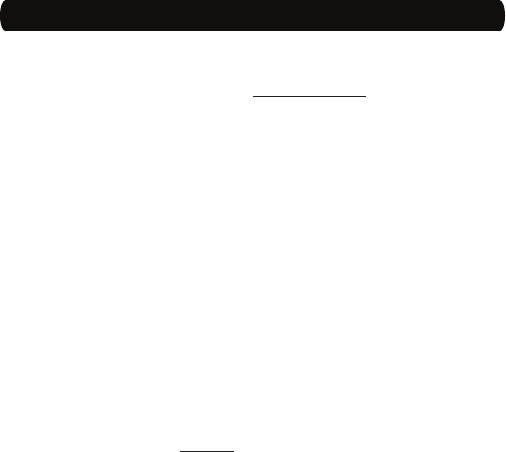
Press + or – to set the minutes of the OFF time.
Press ON/OFF to choose the days you need,
then press + to change days from ALL, M-F,
WeeKenD, or individual day.
Press ON/OFF to SAVE your work.
Press MODE to display AUTO.
11.
12.
13.
14.
Programming Fixed Time ON/Fixed Time OFF
Press MODE to display PGM.
Press ON/OFF button three times to choose
DUSK.
Press + to change it to 12:00 pm.
Press ON/OFF.
Press + or – to set the hour for the ON time.
Press ON/OFF.
Press + or – to set the minutes.
Press ON/OFF to choose the days you need,
then press + to change days from ALL, M-F,
WeeKenD, or individual day.
Press ON/OFF to SAVE your work.
Press + to go to Program 2
Press ON/OFF twice to display Dawn.
Press + to change it to 12:00 pm.
Press ON/OFF.
Press + or – to set the hour for the OFF time.
Press ON/OFF.
Press + or – to set the minutes.
Press ON/OFF to choose the days you need,
then press + to change days from ALL, M-F,
WeeKenD, or individual day.
Press ON/OFF to SAVE your work.
Press MODE button to display AUTO.
1.
2.
3.
4.
5.
6.
7.
8.
9.
10.
11.
12.
13.
14.
15.
16.
17.
18.
19.
158ST13136